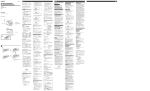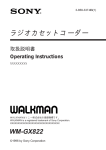Download ICF-SW7600GR - CNET Content Solutions
Transcript
3-227-586-01(1) FM Stereo/SW/MW/LW PLL Synthesized Receiver 取扱説明書 JP お買い上げいただき、ありがとうございます。 電気製品は安全のための注意事項を守らないと、 火災や人身事故になることがあります。 この取扱説明書と別冊の 「安全のために」 をよくお読みのうえ、製品 を安全にお使いください。お読みになったあとは、いつでも見られ るところに必ず保管してください。 Operating Instructions GB Xxxx KR Xxxx CS ICF-SW7600GR 2001 Sony Corporation Printed in Japan この説明書は再生紙を使用しています。/ VOC(揮発性有機化合物)1%以下植物油インキ使用/ Soy ink of less than 1% VOC (volatile organic compound) used こんなことができます • 日本国内、海外の両方で世界中の 法で受信できます。 放送が受信できます。 フェーズ ロックト ループ ーPLL(Phase Locked Loop) シン セサイザー方式を採用し、簡単で 正確な選局ができます。 ー日本国内では以下の放送が受信で きます。 (詳しくは付属の 「ウェー ブハンドブック」 および「ハウトゥ キャッチザウェーブ」 をご覧くだ さい。) 受信できる放送と 周波数範囲 テレビ音声*1∼3ch(90.0∼ 108.0MHz) FM 76.0∼90.0MHz SW(短波) 国内外の短波放送、 業務用通信など 1621∼29,999kHz MW(中波) **530∼1,620kHz LW(長波) ロシアなどの長波放送 の一部、ラジオビーコン (航空無線標識局、 船舶無線標識局) など 150∼529kHz *日本国内のみ受信します。 **MW(中波)放送の周波数ステップ(間 隔)について このラジオは、工場出荷時9kHzに設定さ れています。10kHzステップの地域でお 使いになるときは、周波数ステップを切 り換えてください (15ページ) 。 地域 周波数ステップ 北米、南米の国々 10kHz その他の国々 2JP 9kHz こんなことができます • 目的に合わせて、5種類の選局方 ー周波数を直接指定して選局する、 ダイレクト選局。 ー手動で少しずつ周波数を調節す る、マニュアル選局。 ー自動的に放送局を探す、オートス キャン選局。 ーあらかじめ放送局を登録してお き、ワンタッチで選局できる、プ リセット選局。 ー指定したページに登録されている 放送局の中から、受信できる放送 局を自動的に探す、メモリース キャン選局。 • 聞きたい時刻に受信できます。 内蔵の2つのタイマーで、お聞き になりたい放送をお好きな時刻に 受信することができます。 • ラジオを聞きながらおやすみにな れます。 スリープタイマーを使うと自動的 に電源が切れますので、ラジオを 聞きながら安心しておやすみにな れます。 電源が切れるまでの時間は60 分、45分、30分、15分の4段階 から選択することができます。 • ステレオヘッドホン***でFM放送 がステレオで楽しめます。 ***日本国内モデルおよびワールドモデル には付属しています。その他のモデル では別売りとなります。 目次 はじめに 各部の名称と働き ........................................... 4 電源について 乾電池で使う .................................................. 8 外部電源で使う* ........................................... 10 ACパワーアダプターで使う ......................... 10 カーバッテリーコードで使う ........................ 10 時計を合わせる 現在時刻に合わせる ...................................... 11 他の国、地域の時刻を知る ........................... 13 ラジオを聞く 海外で使う .................................................... 15 周波数を直接入力して聞く — ダイレクト選局 ........................................ 16 受信状態をよくするには ............................... 17 手動で周波数を選んで聞く — マニュアル選局 ........................................ 18 自動的に局を探して聞く — オートスキャン選局 ................................ 20 いつも聞く局を登録して聞く — プリセット選局 ...................................... 22 登録した局から受信可能な局を探して聞く — メモリースキャン選局 ............................. 24 SSB、CWを受信する** .............................. 26 AM放送を良い受信状態で聞く — 同期検波 .................................................. 27 タイマーを使う ラジオまたはアラームで目覚める — スタンバイ機能 ........................................ 28 ラジオを聞きながら眠る — スリープタイマー機能 ............................. 31 便利な使いかた 誤操作を防ぐ— ホールド機能 ...................... 32 放送を録音する ............................................. 33 付属のSW(短波)用外部アンテナを使う .... 34 別売りの外部アンテナを使う* ...................... 35 その他 使用上のご注意とお手入れ ........................... 36 故障かな?と思ったら .................................. 37 保証書とアフターサービス ........................... 39 主な仕様 ........................................................ 40 ミニ知識 ........................................................ 41 *中国モデルを除く **日本、中国、ワールドモデルのみ 目次 3JP JP Bはじめに 各部の名称と働き ( )内のページに詳しい説明があります。 表面 エイエム エクスターナル アンテナ 1 AM EXT ANT(AM外部アンテナ入力)端子(35) (中国モデルを除く) アッテネーター 2 ATTコントロール(減衰量調節)つまみ(21) アッテネーター 3 ATT ON/OFF(減衰器ON/OFF)スイッチ(21) ライン アウト 4 LINE OUT(録音出力)端子(33) 5 i(ヘッドホン)端子(17, 33) ステレオヘッドホン(日本およびワールドモデルは付属)をつなぐと FMステレオ放送が楽しめます。スピーカーからは音が出なくなり ます。 6 DC IN 6V !(外部電源入力)端子(10) (中国モデルを除く) ライト 7 LIGHT(照明)ボタン このボタンを押すと、約10秒間表示窓が照明され、暗いところで も表示が読めるようになります。照明中にもう一度押すと、照明を OFFできます。照明中にボタン操作をすると、照明時間が延長され ます。 8 表示窓(7) 9 操作部(6) 0 スピーカー 4JP はじめに 裏面 各 部 の 名 称 と 働 き エスエスビー ファイン チューン qa SSB FINE TUNE(SSB周波数微調節)つまみ (日本、中国、ワールドモデルのみ。26ページ) エルエスビー ユーエスビー qs LSB/USB切り換えスイッチ(26, 27) エイエム モード qd AM MODE切り換えスイッチ(26, 27) トーン qf TONE(音質)切り換えスイッチ(33) ボリューム qg VOLUME(音量調節)つまみ qh ロッドアンテナ ロッドアンテナは、必ず受け軸をまっすぐ引っはり出してから使用 してください。また、ロッドアンテナを収納する時は、アンテナに 無理な力を加えずに、ゆっくりと行ってください。受け軸もしっか り押し込んで戻してください。 受け軸 引き出す qj スタンド qk 電池蓋 はじめに 5JP 操作部 スリープ パワー 1 SLEEP ボタン(31) ホールド 2 HOLD(誤操作防止)スイッチ (32) ダイレクト 3 DIRECT(ダイレクト選局)ボ タン(15,16) 4 FM/AM切り換えボタン (16,18,20) スタンバイ メモリー 5 STANDBY MEMORY(スタ ンバイ メモリー) 、 タイマー スタンバイ TIMER STANDBY/ スタンバイ タイム セット STANDBY TIME SET (スタンバイ設定/スタンバイ 時刻設定)ボタン(28,30) エンター ローカル 6 ENTER(入力)、 LOCAL タイム セット TIME SET(時刻設定) ボタン(11,22,28) イレーズ ディーエスティー 7 ERASE(消去)、DST(サマー タイム)ボタン(11,13,30) バンド 8 AM BAND(AMバンド)、 ワールド タイム WORLD TIME(世界時計) ボタン(13,18,20) 6JP はじめに オン オフ 9 POWER ON/OFF (ラジオ電源 入/切)ボタン 0 数字ボタン (15,16,22,23,24) qa DISPLAY(表示)、EXE(実 行) ボタン(13,15,16) ラジオを聞いているときにボ タンを押すと時刻表示に切り 換わり、もう一度押すと戻り ます。 押さないと、約10秒後に自 動的に戻ります。 スキャン qs SCANボタン(24) ページ qd PAGEボタン(22,24) マニュアル チューン qf MANUAL TUNE (マニュアル選局)/ スキャン スタート ストップ SCAN START/STOP (スキャン選局 開始/終了)、 スタンバイ タイム セット STANDBY TIME SET (スタンバイ時刻設定)/ TIME SET(時刻設定)ボタン (11, 13,18,20,28) 表示部 各 部 の 名 称 と 働 き チューン スリープ 1 TUNE(選局)表示(16,18) 放送を受信したときに点灯し ます。 2 電池消耗表示(9) ホールド 3 HOLD(誤操作防止)表示(32) 表示されているときはボタン 操作を受け付けません。 4 (DSTサマータイム)表示 (12) サマータイムを設定している ときに点灯します。 5 プリセット番号/時差表示欄 (11,22,23) シンク 7 SLEEP(スリープタイマー) 表示(31) スリープタイマーの動作中に 点灯します。 スタンバイ 8 STANDBY 、STANDBY 表示 (28,29,30) タイマーが予約されていると きに点灯します。 9 PAGE番号表示 ラジオON時は、常時点灯し ます。 0 時刻/周波数表示欄 ロック 6 SYNCLOCK(同期ロック) 表示(27) 同期検波が働いているときに 点灯します。 はじめに 7JP B電源について 乾電池で使う 外部電源で使う , 「ACパワーアダプターで使う」 (10ページ ) カーバッテリーで使う , 「カーバッテリーコードで使う」 (10ページ ) 1 電池ぶたをスライドさせたあと、開く。 2 単3形乾電池を4本入れる。 表示に合わせてeEを正しく入れる イラストの ように#極 側から電池 を入れてく ださい。 3 電池ぶたを閉める。 初めて乾電池を入れたときは、表示窓に「0:00」 が点滅します。点滅を 止めるには、時計を合わせます。 ご注意 電池を入れてから表示窓に文字が表示されるまでに、約3秒かかります。 8JP 電源について 電池の交換時期 電池が消耗してくると音が小さくなったりひずんだりし、表示窓左上の 「E」 が点滅します。 乾電池が完全に消耗すると「E」 が点灯し、ラジオの電源が切れて、すべ てのボタン操作ができなくなります。乾電池を4本とも新しいものと交 換してください。 乾電池を交換してラジオの電源を入れ直すと、「E」 が消え、再び操作が できるようになります。 乾 電 池 で 使 う ご注意 乾電池の交換は、電源を切った状態で60秒以内に行ってください。 60秒以上経過すると、設定した時刻は消えてしまいます。その場合は、もう一度 時刻合わせを行ってください。プリセットした放送局、スタンバイ時刻およびロー カル時刻の時差は消えません。 (EIAJ*) 乾電池の持続時間 ソニー単3形(LR6)アルカリ乾電池 ソニー単3形(R6)乾電池 FM 約47時間 約15時間 SW 約34時間 約10時間 MW/LW 約34時間 約10時間 * EIAJ(日本電子機械工業会) 規格による測定値です。 乾電池についてのご注意 乾電池の使いかたを誤ると、液もれや破裂のおそれがあります。次のことは必ずお 守りください。 • +と−の向きを正しく入れてください。 • 新しい乾電池と使用した乾電池、または種類の違う乾電池を混ぜて使用しないで ください。 • 乾電池は充電できません。 • 長い間乾電池を使わないときは、取り出しておいてください。 • コイン、キー、ネックレスなどの貴金属類と一緒に携帯・保管しないでくださ い。ショートするおそれがあります。 万一液もれが起こったときは、電池入れについた液をよくふきとってから新しい乾 電池を入れてください。 電源について 9JP 外部電源で使う (中国モデルを除く) 本機のDC IN 6V(外部電源)端子にACパワーアダプター、または カーバッテリーコードをつないでご使用いただけます。 ちょっと一言 外部電源につないで使うと、乾電池が入っていても自動的に外部電源に切り換わります。 ご注意 • 外部電源で本機を使うときも、内蔵のマイコンのバックアップ用として電池を入れて おいてください。この場合も乾電池は消耗しますので、約1年で交換してください。 • 外部電源のプラグを抜き差しするときは、本体の電源を切ってから行ってくださ い。電源を入れたまま行うと、電源が切れて 「E」 表示が出ることがあります。こ の場合、もう一度本体の電源を入れると表示は消えます。 • 乾電池で使うときは、必ずACパワーアダプターやカーバッテリーコードをコンセ ントや車から抜いたあと、本機のDC IN 6V端子からプラグを抜いてください。 DC IN 6V端子に外部電源のプラグがつながっていると乾電池で動作しません。 • ACパワーアダプターやカーバッテリーコードには、ソ ニーの推奨品をお使いください。プラグの極性、その他 の仕様の違う製品を使うと、故障したり性能を充分に発 揮できないことがあります。 ACパワーアダプターで使う 極性統一形プラグ ACパワーアダプター (日本国内モデル、ワールドモデルはAC-E601 (付 属) 、他の地域はAC-E60HG(別売り) ) をDC IN 6V端子につなぎます。 2 インプット セレクター DC IN 6V へ イラスト内のACパワーアダプターの形状は現物と 異なることがあります。操作の仕方は同じです。 1 1 ドライバー 3 コンセントへ ACパワーアダプターAC-E601をお使いの場合、インプッ トセレクターを、お使いになる国の電源電圧に合わせる。 インプットセレクターは、ドライバーを使って回してください。 ご注意 • インプットセレクターをOFFの位置にすると、ACパワーアダプターは働き ませんので注意してください。 • コンセントにつないだ状態で切り換えをすると、故障の原因となります。 2 3 DC IN 6V端子へしっかり差し込む コンセントへしっかり差し込む。 ご注意 • 電源コードは、無理に曲げたり、上に重い物を載せたりしないでください。 • コードを抜くときは、必ずプラグを持って抜いてください。 • 長い間使わないときは、必ずACパワーアダプターをコンセントから抜いてくだ さい。このときは必ず本体からプラグも抜いてください。 • 海外の220∼240V地域でお使いになる場合、ACパワーアダプターの形が壁の コンセントに合わないときは、付属のACプラグアダプター (日本国内、ワールド モデルのみ) をお使いください。 カーバッテリーコードで使う 別売りのカーバッテリーコードDCC-E260 (日本国内で販売)をDC IN 6V端子につなぎます。詳しくはカーバッテリーコードの取扱説明書を ご覧ください。 10JP 電源について B時計を合わせる 現在時刻に合わせる はじめて電池を入れたときや時計がリセットされたときには、表示窓に 「0:00」 が点滅しますので、時計を現在時刻に合わせてください。 1 2 2, 4, 5 3 現 在 時 刻 に 合 わ せ る 4 本機では、本機をお使いになる地域の 「LOCAL時刻」と世界の他の地域 の時刻「WORLD時刻」を表示できます。 世界各地の時刻の算出には、 「LOCAL時刻」とUTC (協定世界時刻) との 時差* (14ページ「各地のUTCとの時差一覧」 参照) を使用しています。正 しい時刻を知るために、お使いなる地域の時差と時刻を正しく設定して ください。 * 本機では地域を特定するための時差帯 (Time Zone)として扱っていま す。 1 電源が入っていたら、POWER ON/OFFを押して電源を 切る。 ご注意 ラジオを聞いているときは時計合わせはできません。 2 LOCAL TIME SETを押しながらK ーまたは+ kを押 し、お使いになる地域のUTCとの時差を選ぶ。 TIME ZONE表示が点灯し、K ーまたは+ kを押すごとに時差表示 (UTC+または−) お よび時計の 「時」が増減します。 時差を±0に合わせると「ピピッ」と鳴りま す。 LOCAL TIME SETを離すと、TIME ZONE表示が消灯し、UTCと の時差が決定します。 時計をあわせる 11JP 3 サマータイムに設定する場合は、DSTを押して 表示を出 す。 サマータイムが採用されていない地域や、サマータイムでないと き、あるいはすでに 表示が出ているときは、手順4に進んでくだ さい。 4 LOCAL TIME SETを押しながらーIKまたはkI+を押 し、現在のLOCAL時刻を合わせる。 ーIKまたはkI+を1回押すたびに1分ずつ変わり、押し続けると 速く変わります。 0:00に合わせると「ピピッ」と鳴ります。 5 LOCAL TIME SETを離す。 「:」が点滅し始め、時計が動き出します。 ラジオ受信中に時刻を見るには EXEを押します。もう一度EXEを押すか約10秒たつと、もとの表示に 戻ります。ただし、時刻表示中にWORLD TIMEボタンを押したり、 WORLD時刻表示中にK ーまたは+ kを押したりすると時刻表示時 間は延長されます。時刻表示中は、周波数を変える等ラジオに関する操 作はできません。オートスキャン(20ページ)やメモリースキャン (24ページ)中は、時計表示になりません。 サマータイムを採用している地域では サマータイム時期になったら、DSTを押して 表示を出してください。 サマータイム終了時には、DSTを押して 表示を消します。時刻表示は 自動的に変わります。 ちょっと一言 • 本機の時計は24時間表示です。 • 「0:00」 の点滅を止めるには、LOCAL TIME SETを押します。 • 秒まで正確に合わせるには、電話の時報サービス (117) をご利用になると便利 です。 12JP 時計をあわせる 他の国、地域の時刻を知る 世界の各地の現在時刻(WORLD TIME)を知ることができます。 EXE 2 1 3 1 他 の 国 、 地 域 の 時 刻 を 知 る WORLD TIMEを押す。 電源が入っている場合は、EXEを押して時刻を表示させてから WORLD TIMEを押します。 2 K ーまたは+ kを押して、知りたい都市 (地域) のUTC との時差を表示させる。 時差を±0に合わせると「ピピッ」と鳴ります。 3 その地域がサマータイムのときは、DSTを押して 表示を 出す。 知りたい地域の現在時刻が表示されます。 LOCAL時刻の表示に戻すには WORLD TIMEをもう一度押します。 時計をあわせる 13JP 各地の時差について 各地のUTC時刻との時差は次の表のとおりです。 「+1:00」 はUTC時刻より1時間先、「−1:00」 はUTC時刻より1時間前 を表します。 UTC時刻、LOCAL時刻、時差の関係は次のようになっています。 (時差) =(LOCAL時刻*) −(UTC時刻) * DST(サマータイム) を設定していない時刻。DSTを押して 場合も、時差表示は変わりません。 表示を出している 各地のUTCとの時差一覧 時差 14JP 代表的な地域または都市名 ±0 ロンドン +1 中央ヨーロッパ、アムステルダム、ストックホルム、チューリヒ、パリ、 ウィーン、ブリュッセル、ベルリン、マドリード、リスボン、ローマ +2 カイロ、アテネ、イスタンブール +3 ジェッダ、リヤド、ナイロビ、モスクワ +4 ドバイ +5 カラチ +6 ダッカ +7 バンコク、ジャカルタ +8 シンガポール、北京、ホンコン +9 東京、ソウル +10 シドニー、グアム +11 ソロモン、ヌメア +12 オークランド、フィジー –11 サモア –10 ハワイ、ホノルル、タヒチ –9 アンカレジ –8 ロサンゼルス、サンフランシスコ、バンクーバー –7 デンバー、カルガリー –6 シカゴ、ダラス、メキシコ –5 ニューヨーク、トロント、パナマ、リマ –4 カラカス、サンチアゴ –3 リオデジャネイロ、サンパウロ、ブエノスアイレス –2 フェルナンドデノロニャ島 –1 アゾレス諸島 時計をあわせる Bラジオを聞く 海外で使う MW放送の周波数ステップ (間隔)は、以下の表のように地域によって異 なります。お使いになる地域に合わせて周波数ステップを切り換えてく ださい。 地域ごとの周波数ステップ 地域 周波数ステップ 北米、南米の国々 10kHz その他の国々 9kHz 1 海 外 で 使 う 3 2 1 POWER ON/OFFを押して電源を切る。 2 DIRECTを押す。 4 10秒以内に手順3の操作をしてください。操作をせずに10秒経つ と、手順2を行う前の状態に戻ります。手順2からやり直してくださ い。手順3以降も、同様に10秒以内に次のボタンを押してください。 3 数字ボタンで周波数ステップを入力する。 9kHzのときは 「9」 を、10kHzのときは 「1」 →「0」 の順に押します。 4 EXEを押して決定する。 入力した周波数表示が約3秒間点滅したあと、 時刻表示に戻ります。 「9」 「10」 以外の数字を入力していると 「ピピッ」 と音がします。時刻表示に戻った 後、手順2からやり直してください。 ラジオを聞く 15JP 周波数を直接入力して聞く — ダイレクト選局 周波数がわかっているときは、数字ボタンで入力すれば、すばやく正確 に選局できます。 1 4 5 3 2 ←VOLUME (音量調節) 1 POWER ON/OFFを押して電源を入れる。 2 FM/AMを押してFMまたはAMを選ぶ。 短波(SW)、中波(MW)、長波(LW)を聞くときはAMを選びます。 3 DIRECTを押す。 表示窓の周波数表示が消えます。 10秒以内に手順4の操作をしてください。操 作をせずに10秒経つと、手順3を行う前の状 態に戻ります。手順3からやり直してくださ い。手順4以降も、同様に10秒以内に次のボ タンを押してください。 4 数字ボタンを押して、聞きたい放送局の周波数を入力する。 FMの場合:小数点を入力する必要はありません。 例)89.5MHzのときは、8→9→5の順に押します。 AMの場合: 周波数の最後に0が3つ続くときは省略できます。 例)810kHzのときは、8→1→0の順に押します。 10,000kHzのときは、1→0の順に押します。 12,095kHzのときは、1→2→0→9→5の順に押します。 最小入力桁は、FMが0.05MHz(50kHz) で、AMが1kHzです。 5 EXEを押す。 入力した周波数が受信されます。放 送を受信すると 「 が点灯します。 16JP ラジオを聞く TUNE 」 入力を間違えたときは DIRECTを押すと入力が取り消されます。手順3から操作をやり直して ください。 受信可能周波数以外の周波数を入力したときは 「ピピッ」 と鳴った後、現在聞いている周波数の表示に戻ってしまいま す。周波数を確かめて、手順3から操作をやり直してください。 ラジオを切るには POWER ON/OFFを押します。 ちょっと一言 • ステレオヘッドホンを使うと、FMステレオ放送を楽しむことができます。 • ニュース番組などを聞くときは、TONEスイッチをNEWSに合わせると人の声 などが聞きやすくなります。音楽番組を聞くときはMUSICに合わせます。 • このラジオは、内部スプリアス (ラジオ内部に使われている発振器の信号を受信 すること) により、3.64MHzの周波数付近では受信しにくいことがあります。 受信状態をよくするには − FM放送 周 波 数 を 直 接 入 力 し て 聞 く ロッドアンテナを伸ばして向きや角度を変える。 ダ イ レ ク ト 選 曲 ( 「アンテナの伸ばしかた」 、5ページ ) 。 MW 、LW 放送 内蔵のフェライトバーアンテナが働きます。 ロッドアンテナをしまい、ラジオの向きを変え て最も良く聞こえる向きを探します。 SW放送 ロッドアンテナを垂直いっぱいに伸ばす。 SWは、付属の外部アンテナをお使いいただくとより安 定した受信をお楽しみいただけます (34ページ) 。 混信で聞きづらいときは 本体側面のATTスイッチをONにして、ATTコントロールつまみで調節 してください。 (21ページ) 受信状態が良くない場合は 別売りの外部アンテナを接続してください。 (35ページ) ラジオを聞く 17JP 手動で周波数を選んで聞く — マニュアル選局 ーIK、kI+またはK ー、+ kボタンで周波数を送ります。 1 2 4 3, 4 3 1 POWER ON/OFFを押して電源を入れる。 2 FM/AMを押してFMまたはAMを選ぶ。 SW、MW、LWを聞くときはAMにします。 3 AMを選んだときは、AM BANDを押したままーIKまたは (中波) 、LW(長波) またはメー kI+ボタンを押して、MW ターバンド (短波)を選ぶ。 押すたびに、各バンド(メーターバンド)の最 小周波数が受信されます。 FM放送を聞く場合は手順4に進んでくださ い。 4 ーIK、kI+またはK ー、+ kボタンをくり返し押し て、聞きたい局を探す。 ボタンを押すたびに次の間隔で周波数が変わり、放送局を受信する と 「 が点灯します。 TUNE 」 バンド FM 18JP 外側のボタン−IK 内側のボタンK − またはkI+を押したとき または+ kを押したとき 0.05MHz 0.05MHz SW 5kHz 1kHz MW 9kHzまたは10kHz 1kHz LW 9kHz 1kHz ラジオを聞く ちょっと一言 • −IKまたはkI+ボタンを押したままにすると、オートスキャン選局になりま す ( 「自動的に局を探して聞く− オートスキャン選局」 、20ページ) 。 • K −または+ kボタンを押したままにすると、周波数が速く進み、離すと止 まります。AMバンド (MW、SW、LW) では、150∼29,999kHz(サウジアラ ビア、マレーシアモデルでは150∼285kHz、530∼1,620kHz、2,250∼ 26,100kHz) の範囲で周波数が連続して変わります。 メーターバンドとは 短波放送を波長で分けた周波数帯のことです。この周波数帯に、一般向 け国際放送の周波数が割り当てられ、本機では14のメーターバンドに分 けられています。 バンド • メーターバンドの周波数範囲 単位: AMはkHz 、FM はMHz ( ) 内:サウジアラビア、マレーシアモデルの周波数範囲 LW 150∼529 (150∼285) MW 530∼1,620 AM SW FM 1,621∼29,999 (2,250∼26,100) オートスキャン選局時 メーターバンド 153∼522 (153∼279) − 530∼1,620* − 531∼1,620** − 2,250∼2,550 120メーター 3,150∼3,450 90メーター 3,850∼4,050 75メーター 4,700∼5,100 60メーター − 放送バンド 周波数範囲 5,900∼6,250 49メーター 7,100∼7,400 41メーター 9,400∼10,000 31メーター 11,500∼12,150 25メーター 13,500∼13,900 22メーター 15,000∼15,900 19メーター 17,450∼18,000 16メーター 18,850∼19,100 15メーター 21,450∼21,950 13メーター 25,600∼26,100 11メーター 76.00∼108.00 76.00∼108.00 (87.50∼108.00) (87.50∼108.00) 手 動 で 周 波 数 を 選 ん で 聞 く マ ニ ュ ア ル 選 曲 − * 周波数ステップが10kHzのとき (15ページ) ** 周波数ステップが9kHzのとき (15ページ) ご注意 実際の短波 (SW) の放送バンドと本機のメーターバンドは多少異なっています。 詳しくは 「ウェーブハンドブック」 (日本、中国、ワールドモデルに付属)をご覧くだ さい。 ラジオを聞く 19JP 自動的に局を探して聞く — オートスキャン選局 1 2 6 3 1 POWER ON/OFFを押して電源を入れる。 2 FM/AMを押してFMまたはAMを選ぶ。 3, 4, 5 SW、MW、LWを聞くときはAMにします。 3 AMを選んだときは、AM BANDを押したままーIKまたは (中波) 、LW(長波) またはメーターバ kI+を押して、MW ンド (短波)を選ぶ。 押すたびに、各バンド(メーターバンド)の最小周波数が表示されま す。 FM放送を聞く場合は手順4に進んでください。 4 ーIKまたはkI+を約2秒間押し続け、数字が動き始めたら 指を離す。 自動的に放送局を探し始めます。局を受信するたびに約3秒間止ま ります(オートスキャン選局)。 バンドまたはメーターバンドの周波数範囲内でスキャンをくり返し ます ( 「バンド ・ メーターバンドの周波数範囲」 、19ページ) 。 5 聞きたい局が受信されたところで、外側のボタンーIKまた はkI+を押す。 その局でオートスキャンが止まります。 6 内側のボタンK ーまたは+ kを押して、最もよく聞こえ る周波数に合わせる。 20JP ラジオを聞く ちょっと一言 • ーIKを押し続けてスキャンを開始すると周波数の降順に、kI+で開始すると 昇順にスキャンします。 • スキャン方向を変えるには、逆方向のーIKまたはkI+を3秒以上押してくださ い。スキャン再開してしまったあと、直前にスキャン停止していた局に戻りたい 場合などに便利です。 スキャン中の受信感度を調節するには — ATTスイッチとATTコントロールつまみの使いかた 自 動 的 に 局 を 探 し て 聞 く − 電波の強い夜間のMW放送や混信が多いときは、スキャンで止まる周波 数が多すぎることがあります。 スキャン動作中、ひんぱんにスキャンストップが起きるときは、受信感 度を調節してください。 通常はATTスイッチをOFF(受信感度が最大の状態)にしてお使いくださ い。 オ ー ト ス キ ャ ン 選 局 ATTコントロール つまみ ATTスイッチ 1 ATTスイッチをONにする、 ATTコントロールつまみが有効になります。 2 ATTコントロールつまみをまわし、受信感度を調節する。 MAXの方向に回すほど受信感度が低くなり、弱い信号は受信しない で、強い信号だけを受信するようになります。 ご注意 ATTコントロールつまみをMAXの方向に回しすぎると、弱い信号が受信できな くなります。ATTコントロールを使う必要がないときは、必ずATTスイッチを OFFにしてお使いください。 ラジオを聞く 21JP いつも聞く局を登録して聞く — プリセット選局 0ページから9ページまでの合計10ページの中に、各ページ10局ずつ、 最大で100局の放送局を登録 (プリセット) できます。プリセットをして おくと、数字ボタン(0∼9) を押すだけで選局できます。 プリセット選局の便利な使い方 短波 (SW) 放送は、同じ放送局でも時間帯や時期によって受信できる周 波数が異なります。あらかじめ1つのページに同じ放送局の異なる周波 数を登録しておくと、メモリースキャン機能 (24ページ) を使って次回か らの選局を簡単に行うことができます。 (各放送局の周波数は、付属のウェーブハンドブックまたはショート ウェーブガイドを参照してください。) 局を登録・変更する お買い上げ時、プリセットメモリーに周波数が登録されている場合があります。 不要な局を消すか、登録し直してお使いください。 1 3, 4 3 4 1 2 POWER ON/OFFを押して電源を入れる。 登録したい放送局を受信する。 受信方法については、ダイレクト選局(16ページ)、マニュアル選局 (18ページ)またはオートスキャン選局(20ページ)を参照してくだ さい。 3 PAGEを押してから、0から9までのいずれかの数字ボタン を押してページ番号を決定する。 数字が点滅から点灯に変わり、ページ番号が 決まります。 4 ENTERを押しながら0から9までのいずれかの数字ボタン を押して、プリセット番号を決定する。 「ピピッ」 と鳴り、PRESETが点滅から点灯に 変わります。選んだプリセット番号に周波数 が登録されます。 例) ページ番号 「1」 のプリセット番号 「1」 に AM594kHzを登録したときの表示。 ご注意 選んだ番号のボタンにあらかじめ放送局が登録されていた場合、新しい放送局 が上書きされ、登録されていた放送局は消えます。 22JP ラジオを聞く 登録した局を受信する 1 2, 3 2 POWER ON/OFFを押して電源を入れる。 2 PAGEを押して、聞きたい局が入っているページ番号(0か ら9)を押す。 3 聞きたい局を登録した数字ボタン (0から9) を押す。 ボタンに記憶されている放送局が受信されます。 − 1 い つ も 聞 く 局 を 登 録 し て 聞 く メモリーに周波数が登録されていない場合 ボタン(0から9) を押すと「ピピッ」と鳴り、 「- - - -」 と表示されたあと、 もとの状態に戻ります。 登録させた局を消す プ リ セ ッ ト 選 局 1 2, 3 2 4 1 POWER ON/OFFを押して電源を入れる。 2 PAGEを押して、消したい局が入っているページ番号 (0から9) を押す。 3 消したい局が入っている数字ボタン (0から9) を押す。 4 ERASEを押し続ける。 ERASEを押している間プリセット番号が点滅します。 約3秒後に 「ピピッ」 と鳴り、登録されていた放送局が消えます。プ リセット番号表示が消えます。 ラジオを聞く 23JP 登録した局から受信可能な 局を探して聞く — メモリースキャン選局 ひとつのページに登録された局をスキャンして聞くことができます。 メモリースキャン選局の便利な使い方 メモリースキャン選局を行うと、受信できる局でスキャンが止まりま す。時間帯や時期によって異なる短波 (SW) 放送の周波数をひとつの ページに登録しておけば、そのページをスキャンすることで、その時受 信可能な周波数を受信できます。 1 2 3 2 1 POWER ON/OFFを押して電源を入れる。 2 PAGE を押し、スキャンしたいページの数字ボタン(0から 9)を押す。 3 SCANを押す。 選択したページにプリセットされている全放送局を、プリセット番号 の小さい順にスキャンして、受信すると止まります。他の放送局を選 択したいときは、もう一度SCANを押します。最も大きいプリセット 番号をスキャンした後は、最も小さいプリセット番号に戻り、再びス キャンします。 24JP ラジオを聞く メモリースキャンを途中で止めるには メモリースキャン中にSCANを押します。 放送を受信できないとき スキャンして何も放送を受信できなかったときは、スキャンを開始した プリセット番号に戻ったところで「ピピッ」と音がして止まります。 何もプリセットされていないページでSCANを押した場合は 「ピピッ」 と音が鳴り、「- - - -」 が表示された後、元の状態に戻ります。 ちょっと一言 • プリセット番号(0, 1∼9)の順に対応して周波数を順にプリセットしておくと、 より速くスキャンできます。 • 電波の強い夜間や混信が多いときは、スキャンで止まる周波数が多すぎることが あります。この場合はATTスイッチをONにして、ATTコントロールつまみで調 節してください (, 「スキャン中の受信感度を調節するには」 、21ページ) 。通常 はOFFにして使います。 ご注意 短波の国際放送は、放送時間帯が限られているものが多くあります。従って、放送 − 時間帯以外のときは何も受信できなかったり、お使いの地域のローカル局など他の 放送局を受信したりする場合があります。 登 録 し た 局 か ら 受 信 可 能 な 局 を 探 し て 聞 く メ モ リ ス キ ャ ン 選 局 ラジオを聞く 25JP SSB 、CW を受信する (日本、中国、ワールドモデルのみ) SSB(Single Side Band) 通信やCW(Continuous Wave) 通信を受信 できます。 1 6 4 3 2 1 POWER ON/OFFを押して電源を入れる。 2 FM/AMを押して、AMを選ぶ。 3 AM MODE切り換えスイッチをSSB に合わせる。 4 LSB/USB切り換えスイッチを使っ て、LSBまたはUSBを選ぶ。 CWを受信するときはLSBに合わせます。 5 受信する通信に近い周波数に合わせる。 受信方法については、ダイレクト選局(16ページ)、マニュアル選局 (18ページ)またはオートスキャン選局(20ページ)を参照してくだ さい。 6 SSB FINE TUNEで最もよく聞こえる位置に調節する。 受信周波数を約±1.5 kHzの範囲で微調節で きます。このとき、周波数の表示は変わりま せん。 ちょっと一言 SSB、CWについて詳しくは 「ミニ知識」 (42ページ) をご覧ください。 26JP ラジオを聞く AM放送を良い状態で受信する — 同期検波 同期検波回路により、AM放送 (特にSW) を明瞭に受信することができま す。 1 5 4 2 1 POWER ON/OFFを押して電源を入れる。 2 FM/AMを押して、AMを選ぶ。 3 受信する周波数に合わせる。 受信方法については、ダイレクト選局(16ページ)、マニュアル選局 (18ページ)、オートスキャン選局(20ページ)またはメモリース キャン選局 (24ページ) を参照してください。 5 AM MODE切り換えスイッチを SYNCに合わせる。 − 4 S S B や C W を 受 信 す る ・ A M 放 送 を 良 い 状 態 で 受 信 す る 同 期 検 波 LSB/USB切り換えスイッチを、LSB またはUSB 、どちらか聞きやすい方に 合わせる。 同期検波回路がロックすると 「SYNCLOCK」 表示が点灯します。 ちょっと一言 同期検波について詳しくは 「ミニ知識」 (42ページ) をご覧ください。 ご注意 受信している信号が弱いと同期検波が働かず、 「SYNCLOCK」 表示が点灯しないこ とがあります。 ラジオを聞く 27JP Bタイマーを使う ラジオまたはアラームで 目覚める— スタンバイ機能 ラジオで目覚める ラジオ番組を目覚ましとして使用できます。STANDBY MEMORYボタ ン / に別々の放送局と時刻を設定できます。 アラーム音で目覚めたいときは、「アラーム音で目覚める」 (30ページ) を ご覧ください。 4 3, 5, 6 3 2 5 本機の時計を合わせてから操作してください。(11ページ) スタンバイタイマーは、設定した時刻と表示している時刻が一致したとき に働きます。スタンバイ時刻設定時は、LOCAL時刻、WORLD時刻を意 識する必要はありません。8:00に目覚めたいときは、8:00を設定し てください。スタンバイ時刻設定後、表示時刻をLOCAL時刻や、世界各 地の使用したい地域の時刻 (WORLD時刻) に切り換えるだけで、その地域 の朝8:00にスタンバイ機能が働きます。 1 聞きたい放送局を受信する。 受信方法は、いろいろな受信のしかた(16ページ∼27ページ)をご 覧ください。 2 3 VOLUMEつまみで音量を調節する。 ENTERを押したままSTANDBY MEMORY または を押す。 ENTERを押したままにすると 「PRESET」 表 示が点滅します。STANDBY MEMORY または を押すと 「ピピッ」 と音が鳴り、選ん だスタンバイメモリーボタンに放送局が記憶 されます。スタンバイメモリー番号 (「a」 か 「b」) が表示されます。 4 POWER ON/OFFを押してラジオの電源を切る。 ご注意 予約時刻を設定するときは、必ず電源を切ってください。ラジオ受信中は、 時刻設定はできません。 28JP タイマーを使う 5 手順3で選んだ、STANDBY MEMORY または を押し たまま、ーIKまたはkI+をくり返し押して、ラジオをつ けたい時刻を設定する。 ーIKまたはkI+を押すたびに1分ずつ時刻が変わります。押しつ づけると速く変わります。 を押している間、表示窓に「STANDBY 6 」 または 」 が点滅します。 STANDBY MEMORY または を離す。 設定が完了すると同時に予約状態になり、 「STANDBY 」 または 「STANDBY 」 が点 灯に変わります。 時計表示は現在の時刻表示に戻ります。 7 スタンバイ機能を働かせたい場所の時刻 (LOCAL時刻また はWORLD時刻) を表示させる。 設定した時刻になり予約が働くと ラジオの電源が入り、 「SLEEP」 が点灯し、予約した放送局を受信しま す。約60分後に自動的に電源が切れます。 予約を確認するには 電源を切った状態で、STANDBY MEMORYの または を押し続け ます。押している間、予約されている時刻が表示されます。 予約した時刻を変更するには 手順4以降の操作をして、新たに時刻を予約します。 予約を解除するには 電源を切った状態で、STANDBY MEMORYの または を押して 「STANDBY 」 または 「STANDBY 」 表示を消します。 このとき または ボタンは1秒以内に離してください。 1秒以上押し続けた場合は、再度予約時刻を設定する状態 (手順5) になり ます。 ラ ジ オ ま た は ア ラ ー ム で 目 覚 め る ス タ ン バ イ 機 能 − 、 「STANDBY ちょっと一言 • 予約を一時解除するときはラジオの電源を切り、HOLDスイッチを矢印方向に ずらし 「-」 を表示させます。「-」 表示を消すと予約は復帰します(, 「誤操作 を防ぐ − ホールド機能」 、32ページ) 。 • 一度設定した予約は、STANDBY MEMORY または ボタンを押して、 「STANDBY 」 または 「STANDBY 」 表示を消して予約を解除しない限り、 毎日働きます。また予約を解除しても、新しい設定を記憶させない限り、 STANDBY MEMORY または に記憶されている放送局と予約時刻は消えま せん。 • 予約が働くと、ラジオを聞いていても、自動的に予約した放送局の受信に切り換 わります。 • STANDBY を同時に設定できます。一方の予約でラジオがついているとき に、もう一方の予約が働いた場合、後の予約に設定した放送局の受信に切り換わ ります。 • STANDBY に同じ時刻を設定したときは、STANDBY のみが働きます。 タイマーを使う 29JP アラーム音で目覚める STANDBY MEMORYの または に放送局が記憶されていない場 合、予約時刻になると、アラーム音が鳴ります。放送局が記憶されてい る場合は消去してください。 1 2 3 1 POWER ON/OFFを押して電源を入れる。 2 STANDBY MEMORY または を押す。 記憶されている放送局が受信されます。 周波数が記憶されていない場合は、 「ピピッ」 と音が鳴り、 「- - - -」 が 表示された後、元の状態に戻ります。手順4に進んでください。 3 ERASEを押し続ける。 ERASEを押している間、プリセット番号表示が点滅します。 約3秒後に「ピピッ」と音が鳴り、記憶されていた放送局が消えま す。 「a」 または 「b」 の表示が消えます。 4 「ラジオで目覚める」 (28ページ) の手順4以降の操作をして、 アラームを鳴らしたい時刻を設定する。 設定した時刻になるとアラーム音が鳴り、約3分後に止まります。 途中でアラーム音を止めるには 正面のいずれかのボタンを押します。 ご注意 • アラーム音の音量はVOLUMEつまみで調節できません。 • ラジオを聞いているときに予約した時刻になると、ラジオが切れて時計表示にな り、アラーム音が鳴ります。 30JP タイマーを使う ラジオを聞きながら眠る — スリープタイマー機能 ラジオを聞きながらおやすみになれます。設定した時刻 (60分、45 分、30分、または15分)が経過すると、自動的に電源が切れます 1, 2 − ラ ジ オ を 聞 き な が ら 眠 る ス リ ー プ タ イ マ ー 機 能 1 SLEEPを押す。 スリープタイマーの動作時間 「60」 が表示さ れ、 「SLEEP」 が点滅します。 ラジオの電源が切れているときにSLEEPを 押すと、ラジオの電源が入ります。 2 「SLEEP」 が点滅している間にSLEEPをくり返し押して、 希望の時間を表示させる。 押すたびに次のように表示が切り換わります。 60に戻ると 「ピピッ」 と音がします。時間を設定してから約3秒たつ と、 「SLEEP」 が点灯に変わり、動作時間表示が周波数表示になっ て、スリープタイマーがスタートします。 3 聞きたい放送局を選び、音量を調節する。 設定した時間が経過すると、自動的に電源が切れます。 途中でラジオを止めるには POWER ON/OFFを押します。 ラジオを聞く時間を延長したいときは もう一度SLEEPを押して、時間を設定してください。 タイマーを使う 31JP B便利な使いかた 誤操作を防ぐ— ホールド機能 ホールド機能を働かせると、ボタン操作を受けつけなくなり、持ち運ぶ ときにあやまって電源が入ったり、ラジオを聞いているときの誤操作を 防ぐことができます。 また、ホールドによりスタンバイタイマー予約を一時的に解除すること ができます。 1 1 HOLDスイッチを矢印の方向にずらします。 「-」 表示が点灯し、ボタン操作を受け付け なくなります。 ホールドを解除するには HOLDスイッチを矢印と反対の方向にずらして「-」 表示を消します。 ちょっと一言 電源を切った状態でホールド機能を働かせると、スタンバイタイマー予約が一時解 除されます (「ラジオまたはブザーで目覚める−スタンバイ機能」 、28ページ) 。 スタンバイタイマー予約の一時解除は電源を切っているときのみ働きます。 32JP 便利な使いかた 放送を録音する 本機を接続ケーブルでカセットレコーダーとつなぎ、放送を録音するこ とができます。 MIC IN カセットレコーダー または LINE INへ LINE OUTへ 1 接続ケーブル (別売り)を使って、本機とカセットレコーダー − をつなぐ。 カセットレコーダーに合った接続ケーブルをお使いください。 カセットレコーダー タイプ モノラル ステレオ 2 誤 操 作 を 防 ぐ ホ ー ル ド 機 能 ・ 放 送 を 録 音 す る 接続ケーブル(別売り) 接続ジャック MIC IN(ミニジャック) RK-G135 MIC IN(ミニジャック) RK-G134 LINE IN(ミニジャック) RK-G136 LINE IN(ピンジャック) RK-G129 録音したいラジオ番組を受信する。 お好みに合わせて、TONE切り換えスイッチをNEWSまたは MUSICに合わせてください。 3 テープレコーダーを録音状態にする。 ステレオのテープレコーダーで録音したとき モノラルで両方のチャンネルに録音されます。FM放送をステレオで録音 する場合には、必ず i 端子にヘッドホンを差し込んでください。差し込 まないで録音すると、モノラルで両方のチャンネルに録音されます。 ちょっと一言 録音レベルは、ラジオのVOLUME (音量調節) つまみの位置に関係なく一定です。 便利な使いかた 33JP B便利な使いかた 付属のSW(短波)用外部ア ンテナを使う 通常はロッドアンテナでSW(短波)放送を楽しむことができますが、鉄筋 のビルの中などで受信状態が良くないときや、さらに安定した受信のた めには、付属のSW(短波)用アンテナをお使いください。 2 1 コード カプラー ケース 3 1 コードをケースから完全に引き出す 2 カプラーをロッドアンテナにはめる。 3 アンテナコードを設置する。 窓が開く場合 : 危険のないことを確かめてから、コードをケースご と窓の外に出す。 窓が開かない場合 : コードを窓の幅いっぱいに張る。 ご注意 コンパクトアンテナを外に出すときは、他の人の迷惑にならないように注意してく ださい。また、下に落とさないようにしっかり固定してください。 使い終わったら リールを矢印の方向に回してコードを巻き取ってください。 アンテナコネクターを使う SW(短波)用ワイヤーアンテナ(別売り) などを使う場合は、アンテナコネ クター (日本国内モデル、ワールドモデルのみに付属)をお使いください。 接続のしかた 1 アンテナコネクターにアンテナ線をつなぐ。 アース線 アンテナ線 2 アンテナコネクターを、本機のAM EXT ANT端子に差し込 む。 34JP 便利な使いかた 別売りの外部アンテナを使う (中国モデルを除く) SW(短波)/MW(中波)/LW(長波)放送の受信状態を良くするには、別売り のワイドレンジアンテナAN-1、AN-102またはSW用アクティブアンテ ナAN-LP1をお使いください。 設置について • 蛍光灯やテレビ、電話、パソコンなどは雑音の原因となることがありますので、 ラジオやアンテナをなるべく離してお使いください。 • 外部アンテナはなるべく道路から離れたところに設置してください。 • 外部アンテナについての詳細は、外部アンテナに付属の説明書をご覧ください。 • 外部アンテナでお使いになるときは、本機のロッドアンテナはたたんでお使いく ださい。 ご注意 • SW用アクティブアンテナAN-LP1は、アンテナコントローラーで周波数選択を する必要があるため、AN-LP1を接続した状態で本機のメモリースキャン機能を 働かせた場合、AN-LP1の性能が十分発揮できないことがありますので、ご了承 ください。 • AM EXT ANT端子に推奨以外の外部アンテナをつながないでください。この端 子にはアンテナ用電源として直流電圧が出力されています。 • 雷雨時は外部アンテナのワイヤーに絶対に触れないでください。また、家庭用電 源で本機をお使いの場合は、すぐにACアダプターを本機からはずしてくださ い。 AN-1 、AN-102を使った受信方法 SW放送を受信するときは 接続コード (AN-1、AN-102に付属) を使って、アンテナコントロー ラーのOUTPUT端子と本機のAM EXT ANT (AM外部アンテナ入力) 端子をつなぎます。 別付 売属 りの のS 外W 部︵ ア短 ン波 テ︶ ナ用 を外 使部 うア ン テ ナ を 使 う MW/LW放送を受信するときは 1 接続コードを使って、アンテナコントローラーのOUTPUT 端子とアンテナカプラーのINPUT端子をつなぐ (接続コード とアンテナカプラーは、AN-1、AN-102に付属)。 2 アンテナカプラーを、本機に近く最も良く受信できる位置に 置く。 本機のロッドアンテナはたたんでおいてください。 AN-1を使ったとき: OUTPUTへ アンテナ コント ローラー (SW) AM EXT ANTへ アンテナカプラー AN-1 AN-1 INPUTへ (MW/LW) 便利な使いかた 35JP Bその他 使用上のご注意とお手入れ 置き場所について 次のような場所には置かないでください。故障の原因となることがあります。 • 暖房器具の近く、窓を閉め切った自動車内 (特に夏季) 。 • 直射日光や紫外線が長時間当たる場所 (夏季の海岸など) 。 • 極端に温度が高い所 (周囲温度40℃以上) や寒い所 (0℃以下) 。暑い所では、数 字表示が 「88.88...」 と見えることがあります。寒い所では表示文字の変わりかた がゆっくりになることがあります。 (常温に戻せばもとに戻ります) 。 • 湿度の高い所 (風呂場など) 。 • ほこりの多い所。 • 強い振動や衝撃のある所。 本体について • 汚れたときは、柔らかい布でからぶきしてください。シンナーやベンジンなどは 表面をいためますので使わないでください。 • キャッシュカード、定期券など磁気を利用したカード類をスピーカーに近づけな いでください。スピーカー内部の磁石の影響でカードの磁気が変化し、使えなく なることがあります。 • 雷雨時は外部アンテナのワイヤーに絶対に触れないでください。また、家庭用電 源で本機をお使いの場合は、すぐにACパワーアダプターをDC IN端子とコンセ ントからはずしてください。 • アース線は、ガス管には絶対につながないでください。ガスに引火することがあ り危険です。 • ステレオヘッドホンをご使用中、肌に合わないと感じたときは早めに使用を中止 して医師またはお客様ご相談センターに相談してください。 • 落としたり、強いショックを与えたりしないでください。故障の原因となりま す。 異常や不具合が起きたら 万一、異常や不具合が起きたとき、異物が中に入ったときは、すぐに電源を切り、 (ACパワーアダプターは必ずコンセントから抜いて) 内部を開けずにお買い上げ 店、またはソニーサービス窓口にご相談ください。 サービス依頼について 修理のために本体をお預けになると、修理内容により、プリセット局の記憶が消え てしまう場合があります。重要なデータは控えをとっておくことをおすすめしま す。 特定の相手方に対して行われる無線通信を傍受して、その存在または内容を せつよう 漏らしたり窃用したりすることは、電波法で禁止されています。 36JP その他 故障かな?と思ったら 本機の調子が悪い場合、修理に出す前にもう一度取扱説明書をお読みに なり、次のような点検をしてください。 悪いところは? 原因と対策 ボタン操作を受け ホールド機能が働いている。 付けない c HOLDスイッチを矢印と反対の方向にずらす ( 「-」 表示を消す) (32ページ)。 POWER ON/ 電池の入れかたが違う。電池が消耗している。 OFFを押しても電 c eEを正しく入れ直す。新しい電池を入れる。 源が入らない ACパワーアダプターまたはカーバッテリーコードがはず れている。 c しっかり差し込む。 表示窓に表示が出 電池の入れかたが違う。 ない c eEを正しく入れ直す。 表示窓の文字が薄 電池が消耗している。 く見にくい c 新しい電池を入れる。 表示窓の文字の変 極端に寒いところ、湿気の多いところで使っている。 わりかたが遅い c 適当な場所を選ぶ。 音がまったく聞こ 音量が最小になっている。 えない c 音量を調節する。 ヘッドホンが差し込まれている。 c ヘッドホンを抜く。 電池の入れかたが違う。 故使 障用 か上 なの ?ご と注 思意 っと たお ら手 入 れ c eEを正しく入れ直す。 雑音が入る、音が 電池が消耗している。 悪い、受信感度が c 新しい電池を入れる。 弱い 選局やアンテナの調節が不充分。 c 正しく同調する、または、アンテナを正しく使う。 電波が弱い。 c 建物や乗り物の中などでは窓際で聞く。 ATTスイッチがONになっている。 c ATTスイッチをOFFに切り換える(21ページ) 。 ダイレクト選局が ボタン操作の間隔が10秒以上空いている。 できない c それぞれのボタン操作を10秒以内に行う。 放送局を覚えさせ 覚えさせかたが間違っている。 c ENTERを押したまま数字ボタン 0∼9を押す られない (22ページ) 。 覚えさせたはずの 覚えさせた放送局の番号が間違っている。 放送局が受信でき c 正しい番号を選ぶ。 ない 覚えさせた周波数を誤って消去した。 c もう一度覚えさせる (22ページ)。 その他 37JP 悪いところは? 原因と対策 予約した時刻にラ STANDBY MEMORY または ジオが鳴らない c 押す(29ページ)。 を押し忘れている。 ホールド機能が働いている。 c HOLDスイッチを矢印と反対の方向ににずらす (「-」 表示を消す) (32ページ)。 電池交換に60秒以上かかった。 c 時計を正しく合わせる。 音量が最小になっている。 c 音量を調節しておく。 STANDBY MEMORYに周波数が記憶されていない。 c 記憶させる (28ページ)。 メモリースキャン スキャンするページに放送局がプリセットされていない ができない か、一つしかプリセットされていない。 c スキャンするページに二つ以上の放送局をプリセット する。 オートスキャンが ATTスイッチがONになっている。 c ATTスイッチをOFFにするか、ATTコントロール 止まらない つまみを調節する。 38JP その他 保証書とアフターサービス 保証書 • この製品には保証書が添付されていますので、お買い上げの際お受け取 りください。 • 所定事項の記入および記載内容をお確かめのうえ、大切に保存してくだ さい。 • 保証期間はお買い上げ日より1年間です。 アフターサービス 調子が悪いときはまずチェックを この説明書をもう一度ご覧になってお調べください。 それでも具合の悪いときはサービスへ 保故 証障 書か とな ア? フと タ思 ーっ サた ーら ビ ス お買い上げ店または添付の「ソニ−ご相談窓口のご案内」にあるお近くのソ ニ−サ−ビス窓口にご相談ください。 保証期間中の修理は 保証書の記載内容に基づいて修理させていただきます。詳しくは保証書を ご覧ください。 保証期間経過後の修理は 修理によって機能が維持できる場合は、ご要望により有料修理させていた だきます。 ソニーワールドモデルをお買い上げのお客様へ ワールドモデルとは 日本でも海外でも使用できるように海外、国内の電気事情 (電源電圧AC 100∼240 V) に合わせた規格と仕様で作られたモデルです。 海外での保証とアフターサービスについて • 保証期間は、お買い上げ日より、日本国内では1年間、海外では90日間 です。 • 海外での修理やアフターサービスについてご不明な点は、保証書に記載 の海外ソニーサービス特約店にお問い合わせください。 部品の保有期間について 当社ではラジオの補修用性能部品(製品の機能を維持するために必要な部 品) を、製造打ち切り後最低6年間保有しています。この部品保有期間を修 理可能な期間とさせていただきます。保有期間が経過した後も、故障箇所 によっては修理可能の場合がありますので、お買い上げ店またはサ−ビス 窓口にご相談ください。なお、補修用性能部品の保有期間は通商産業省の 指導にもよるものです。 その他 39JP 主な仕様 回路方式 受信周波数 出力端子 スピーカー 実用最大出力 電源 最大外形寸法 質量 FM:スーパーヘテロダイン方式 AM:デュアルコンバージョンスーパーヘテロダイン方式 FM:76∼108 MHz(TV:1∼3ch*1) 87.50∼108 MHz*2 SW:1,621∼29,999 kHz 2,250∼26,100 kHz*2 MW:530∼1,620 kHz LW: 150∼529 kHz 150∼285 kHz*2 録音端子 (ステレオミニジャック) 1個 録音出力レベル約245 mV、出力インピーダンス10 kΩ以下 i (ヘッドホン) 端子 (ステレオミニジャック) 1個 16 Ω 直径 約77mm、8Ω、1個 380 mW (EIAJ*3/DC) DC 6 V 単3形乾電池 4本 外部電源端子 DC IN 6V*4 ・ACパワーアダプターAC-E601(日本、ワールドモデルのみ付 属) を接続して日本国内にてAC100V、海外にて120V、付 属のACプラグアダプターを使って220-240V、50/60Hz で使用可能 ・別売りカーバッテリーコードDCC-E260を接続して12V/ 24V自動車バッテリーから使用可能 約190 x 118.8 x 35.3 mm 最大突起部含む (幅/高さ/奥行き) (EIAJ) 約536g ご使用時 約608g(乾電池含む) 付属品 ソニー単3形(R6)乾電池(4) *5 ステレオヘッドホン (1) *5 イヤーパッド (2) *5 キャリングケース (1) ACパワーアダプター (1) *5 ACプラグアダプター (1) *5 コンパクトアンテナ AN-71(1) アンテナコネクター (1)*5 ウェーブハンドブック (1) *6 ショートウェーブガイド (1) *2 ハウトゥキャッチザウェーブ (1) *1 取扱説明書 (1) 保証書 (1)*5 ソニーご相談窓口のご案内 (1)*1 別売りアクセサリー 日本国内のみ販売 (ワールドモデルに対応していないアクセサリーもあります) LW/MW/SWワイドレンジアンテナ AN-1、AN-102 SWアクティブアンテナ AN-LP1 カーバッテリーコード DCC-E260 接続ケーブル RK-G135 (ステレオミニプラグ y ミニプラグ) RK-G134 (ステレオミニプラグ y ステレオミニプラグ) RK-G136 (ステレオミニプラグ y ステレオミニプラグ) RK-G129 (ステレオミニプラグ y ピンプラグx2) 国によって扱っているアクセサリーが違います。詳しくはお買い上げ店、サービス 窓口、海外ソニーサービス特約店にご相談ください。 本機の仕様および外観は、改良のため予告なく変更することがありますが、ご了承 ください。 *1 *2 *3 *4 *5 *6 40JP 日本国内モデルのみ サウジアラビア、マレーシアモデルのみ EIAJ(日本電子機械工業会)規格による測定値です 中国モデルを除く 日本国内モデル、ワールドモデルのみ サウジアラビア、マレーシアモデルを除く その他 ミニ知識 上空を埋めつくす世界の電波。この電波の種類や特長をよくつかんだう え、ラジオ放送受信をお楽しみください。 付属のウェーブハンドブック*は、そのためのわかりやすいガイドブック となるはずです。よく読んで、ラジオと一緒に保管してください。 以下はよく使われる用語の説明です。 * 日本、中国、ワールドモデルに付属 フェージング 短波放送などを聞いていると、音が大きくなったりすることがあります が、これはラジオの故障ではなく、フェージングと呼ばれる現象です。 フェージングは、電離層の変化で反射される電波の強さが変わったり、 いろいろな経路を通って伝わってきた電波がお互いに干渉し合ったりし て起こるものです。たとえば、電離層で1回反射された電波と2回反射さ れた電波とが同時にラジオに入ってくると、2つの電波の位相 (波形の位 相) がずれていることがあり、それらが干渉し合って電波の強いところと 弱いところができ、音が大きくなったり小さくなったりするわけです。 送信アンテナ 主 な 仕 様 ・ ミ ニ 知 識 受信機 位相の違う 電波 受信機 受信した放送局の判別のしかた 選局すると、次から次へと多くの放送が聞こえてきますが、その中のど れが自分の聞きたい局か、今受信しているのはどの放送か、というのは なかなかわかりにくいものです。このようなときは次のことに注意して みてください。 • 受信周波数 …表示周波数を放送局の周波数一覧表示などで調べます。 • 放送中のアナウンス …通常15∼30分おきに局名やコールサインをア ナウンスしています。 • インターバルシグナル…たいていの放送局では番組の初めや終わりに 特有の音楽や動物の鳴き声を放送します。これらを覚えておくと次か らはその判別が容易です。 放送時間や番組内容について詳しく知りたいかたは、希望の放送局に申 し込むとプログラムやパンフレットを送ってくれます。 その他 41JP シングル サイド バンド SSB(Single Side Band)とは 普通の放送では音声などの信号は、下図のように上側波帯と下側波帯という2 つの周波数成分を用いて送られています。これらのうちどちらか一方をもち いるのがSSB方式で、搬送波より高いものをUSB(上側波帯)、低いものを ダブル サイド バンド LSB (下側波帯)と言います。両方を用いるDSB(Double Side Band)に比べ て混信が少なく、業務用通信やアマチュア無線で広く利用されています。 SSB方式では一般には、USBが採用されていますが、10MHz以下のアマ チュアバンドでは、LSBが使われることが多くなっています。SSB波は普通 のラジオで受信してもモガモガという音が聞こえるだけで、音声としては聞 けません。SSB波を正常な音声に戻すためには、本機に内蔵されているよう ビート フリクエンシイ オシレーター なBFO(Beat Frequency Oscillator)という特殊な回路が必要です。 振幅 搬送波 LSB USB (下側波帯) (上側波帯) 周波数 コンティニュアス ウェーブ CW(Continuous Wave)とは 普通の放送は搬送波を音声信号で変調して行いますが、CWでは変調しない、 搬送波の断続によって信号を送るもので、一般にモールス信号で通信が行わ れます。この通信もBFO回路を通すことによりビート音の断続として受信で きるようになりますが、通信内容を判断するためにはモールス符号を理解す る必要があります。CW通信も各種業務用やアマチュア無線に用いられていま す。 同期検波とは 短波放送の受信を困難にしている大きな原因は、フェージング(41ページ)に よるひずみと隣接局によるビート妨害です。この2つの障害の改善に大きな効 果を発揮するのが同期検波方式です。フェージングによるひずみは、途中経 路でさまざまな電波の干渉によって搬送波が弱められた結果、過変調となっ て発生するものです。本機では、まず受信した電波から搬送波のみを取り出 し、その後、同期検波回路によって、この搬送波と周波数はもちろん、位相 まで同期したレベル変動のない純粋な周波数を作り出して、この周波数を搬 送波として受信信号に補っています。これにより、ひずみが軽減されます。 また、AM (短波、中波、長波)放送では、普通、搬送波の上下の周波数帯 (USBとLSB) を使って変調信号を送るDSB(Double Side Band) 方式が用い られていますが、隣接局による妨害はUSBかLSBのどちらか一方のみが影響 を受けている場合が多いのです。本機の同期検波回路では、DSB方式のUSB かLSBのどちらか一方のみを抽出できますので、妨害を受けていない方を探 して受信することにより、妨害のない明瞭な受信を楽しむことができます。 振幅 搬送波 LSB USB (下側波帯) (上側波帯) 隣接局による妨害 周波数 妨害のない側だけ受信する 42JP その他 Warning To prevent fire or shock hazard, do not expose the unit to rain or moisture. To avoid electrical shock, do not open the cabinet. Refer servicing to qualified personnel only. Features • Worldwide coverage with FM stereo/SW/MW/LW reception Simple and precise tuning with the quartz controlled PLL (Phase Locked Loop) synthesizer system. FM: 76–108 MHz 87.50–108 MHz*1 SW: 1 621–29 999 kHz 2 250–26 100 kHz*1 MW: 530–1 620 kHz*2 LW: 150–529 kHz 150–285 kHz*1 Refer to the supplied “Wave Handbook” *3 or “Short Wave Guide”*1 for more information. *1 Saudi Arabia and Malaysia models channel steps for MW (medium wave) broadcasts The MW channel step differs depending on areas. The channel step of this unit is factory-set to 9 kHz or 10 kHz. Changing the settings to be able to listen to the radio (see page 15). *2 About Area MW channel step North and South American countries 10 kHz Other countries 9 kHz *3 With the exception of the Saudi Arabia and Malaysia models 2GB Features • Five types tuning methods to suit your needs – Direct tuning for tuning in to a station by directly specifying the frequency. – Manual tuning for adjusting the frequency little by little manually. – Auto scan tuning for searching stations automatically. – Preset tuning for storing stations beforehand and selecting with a touch of a button. – Memory scan tuning for automatically searching available stations from stations stored in a specified page. • Built-in timer operation With the 2 built-in timers, you can tune into the station of your choice at the time of your choice. • Sleep timer The sleep timer will automatically turn off the radio so that you can fall asleep listening to the radio without worry. You can select the time for the sleep timer to activate from 60 min., 45 min., 30 min., and 15 min. • Stereo FM reception You can enjoy FM broadcasts in stereo using the stereo headphones. (Supplied with Japanese and World models.) Table of contents Introduction Location of parts and controls .................................... 4 Power sources Operating on batteries ................................................. 8 Operating on external power sources* ................... 10 Operating on AC power adaptor ................... 10 Operating on car battery ................................. 10 Setting the clock Setting the Current Time ........................................... 11 Finding out the time in other areas of the world ... 13 Listening to the radio Changing MW Channel Step .................................... 15 Directly entering the frequency — Direct tuning .. 16 To improve reception ...................................... 17 Manually selecting the frequency — Manual tuning ....................................................... 18 Searching the station automatically — Auto scan tuning ................................................... 20 Presetting stations — Preset tuning ........................ 22 Searching available stations from presets — Memory scan tuning ............................................. 24 Receiving SSB and CW transmissions** ................. 26 Adjusting for optimum AM reception — Synchronous detection ......................................... 27 GB Using the timer Waking up to the radio or alarm — Standby function ................................................... 28 Falling asleep listening to the radio — Sleep timer function .............................................. 31 Other convenient uses Preventing operation errors — Hold function ....... 32 Recording broadcasts ................................................ 33 Using the supplied SW external antenna ............... 34 Using the optional external antenna* ...................... 35 Additional information Precautions and maintenance .................................. 36 Troubleshooting ......................................................... 38 Specifications .............................................................. 40 Tips on radio waves ................................................... 41 *With the exception of Chinese model **Japanese, Chinese and World models only Table of Contents 3GB B Introduction Location of parts and controls Refer to the pages in the parentheses for details. Front 1 AM EXT ANT (AM external antenna) jack (35) (With the exception of the Chinese model) 2 ATT (attenuator) control (21) 3 ATT (attenuator) ON/ OFF switch (21) 4 LINE OUT (recording output) jack (33) 5 i (headphones) jack (17, 33) You can enjoy FM stereo broadcasting by connecting the stereo headphones(supplied with Japanese and World models) to the unit . When using headphones, sound from the speaker will be muted. 4GB Introduction 6 DC IN 6V ! (external power input) jack (10) (With the exception of the Chinese model) 7 LIGHT button When the display is difficult to see, press this button to light up the display for approximately 10 seconds. Pressing the button again while the light is on will turn off the light. Performing button operations while the light is on will extend the lighting time. 8 Display (7) 9 Controls (6) 0 Speaker Rear Location of parts and controls qa SSB FINE TUNE control (26) (Japanese, Chinese and World models only.) qs LSB/USB selector (26, 27) qd AM MODE selector (26, 27) qf TONE selector (33) qg VOLUME control qh Telescopic antenna Always pull out the base of the antenna before use. Furthermore, do not use unnecessary force when storing the antenna. At this time, be sure to push in the base as well. Base Pull out qj Stand qk Battery compartment Introduction 5GB Controls 1 SLEEP button (31) 2 HOLD switch (32) 3 DIRECT button (15, 16) 4 FM/AM button (16, 18, 20) 5 STANDBY MEMORY, TIMER STANDBY/ STANDBY TIME SET buttons (28, 30) 6 ENTER, LOCAL TIME SET button (11, 22, 28) 7 ERASE, DST (Daylight Saving Time) button (11, 13, 30) 8 AM BAND, WORLD TIME button (13, 18, 20) 9 POWER ON/OFF button 6GB Introduction 0 Number buttons (15, 16, 22, 23, 24) qa DISPLAY, EXE button (13, 15, 16) Press to switch to clock display while operating the radio. Press again to return to the previous display. If you do not press the button, the display will return to the previous condition in about 10 seconds. qs SCAN button (24) qd PAGE button (22, 24) qf MANUAL TUNE/SCAN START/STOP, STANDBY TIME SET/TIME SET buttons (11, 13, 18, 20, 28) Display Location of parts and controls 1 TUNE indicator (16, 18) Appears when a station is tuned in. 7 SLEEP indicator (31) Appears when the sleep timer is in effect. 2 Battery indicator (9) 8 STANDBY , STANDBY indicators (28, 29, 30) Light up when the standby timer is set. 3 HOLD indicator (32) Appears when HOLD is in effect. All buttons will be inoperative. 4 (Daylight Saving Time) indicator (12) Appears when the time display is adjusted to the Daylight Saving Time. 9 PAGE number display Appears constantly when the radio is on. 0 Time/frequency display 5 Preset number/time difference display (11, 22, 23) 6 SYNCLOCK (synchronous detection lock) indicator (27) Appears when synchronous detection is in effect. Introduction 7GB B Power sources Operating on batteries To operate the unit on external power sources, see “Operating on AC power adaptor” (page 10). To operate the unit on a car battery, see “Operating on car battery” (page 10). 1 Slide and open the battery compartment lid. 2 Insert four R6 (size AA) batteries in the battery compartment. Insert with correct polarity as shown. Insert the # side of the battery first. 3 Close the battery compartment lid. When inserting batteries for the first time, “0:00” will flash in the display. The flashing can be stopped by setting the time. Note It takes about 3 seconds for characters to appear in the display after inserting batteries. 8GB Power sources Replacing the batteries Note on replacing the batteries Replace the batteries within 60 seconds while the power is turned off. Otherwise, the clock setting will be cleared. In this case, set the time again. Preset stations, the time set by standby function and the time difference between your local time and the UTC are not erased. Operating on batteries The sound will become small and distorted, and “E” will flash in the display when the batteries become weak. When the batteries are completely exhausted, “E” will stop flashing (constant display), the power will turn off and all buttons will become inoperable. Replace all four batteries with new ones. After replacing the batteries and turning on the power again, “E” will disappear and the unit will become operable. Battery life Sony LR6 alkaline (size AA) Sony R6 (size AA) FM approx. 47 hours approx. 15 hours SW approx. 34 hours approx. 10 hours MW/LW approx. 34 hours approx. 10 hours Notes on dry batteries Mishandling may result in leakage or damage. Be sure to follow the items below. • Insert the batteries with correct polarity. • Do not mix new and used batteries. Do not mix different types of batteries. • Do not try to charge dry batteries, as they cannot be charged. • Remove the batteries when the unit is not to be used for a long time. • Do not carry the dry batteries with coins or other metallic objects. It can generate heat if the positive and negative terminals of the batteries are accidentally contacted by a metallic object. Should any battery leakage occur, wipe the battery compartment thoroughly before installing new batteries. Power sources 9GB Operating on external power sources (With the exception of Chinese model) The unit can also be operated by connecting the AC power adaptor or car battery cord to the DC IN 6V (external power input) jack. Tip When an external power source is connected, the unit automatically switches to the external power source, regardless of whether the batteries are installed. Notes • Keep the batteries installed even when operating on external power sources as backup for the unit’s microcomputer. Replace the batteries about once a year. • Turn off the unit when connecting or disconnecting external power sources. Otherwise, the power may go off and “E” may appear. In this case, turn on the power again to clear the “E” display. • When operating the unit on batteries, first disconnect the AC power adaptor or car battery cord from the wall outlet or car battery, then disconnect the AC power adaptor or car battery cord from the DC IN 6V jack of the unit. The unit will not operate on batteries as long as the DC IN 6V jack is plugged in. • Use only the recommended AC power adaptor or car battery cord manufactured by Sony. Using AC power adaptors or car battery cords with different specifications (polarity of the plug, etc.) will result in malfunction and damage to the unit. Polarity of the plug Operating on AC power adaptor Connect the AC power adaptor (AC-E601 for Japanese and World models (supplied) and AC-E60HG for other areas (optional)) to the DC IN 6V jack. Input selector 2 1 to DC IN 6V jack Screwdriver The shape of the AC power adaptor may differ from the illustration shown. However, the operation procedure is the same. 1 3 to a wall outlet When using AC power adaptor AC-E601, adjust the input selector to your local power line voltage. To adjust the input selector, use a screwdriver. Notes • The AC power adaptor will not operate if the input selector is set to OFF. • Do not adjust the input selector while connected to the outlet, since this may cause malfunction. 2 3 Connect the AC power adaptor securely to the DC IN 6V jack. Connect the AC power adaptor securely to a wall outlet. Notes •Do not bend or twist the power cord forcibly. Do not place heavy objects on the power cord. •Always hold the plug when disconnecting the power cord. Do not pull the cord itself. •Disconnect the AC power adaptor from the wall outlet and radio when the unit is not to be used for a long period of time. •Use the supplied AC plug adaptor (Japanese and World models only) when using the unit in areas of 220~240V and the AC power adaptor plug does not match your wall outlet. Operating on car battery Connect the optional car battery cord to the DC IN 6V jack. For details, refer to its instruction manual. 10GB Power sources B Setting the clock Setting the Current Time “0:00” flashes in the display when installing the batteries for the first time or when the unit has been reset. Set the clock to the current time. 1 2, 4, 5 3 4 This unit can display local time, which is the time for your time zone, as well as world time, which is the time for any other area in the world. For the calculation of the time in other areas of the world, the time difference* between the local time and the UTC (Universal Time Coordinated) is used (see page 14, “Time difference with UTC for each area”). To find out the correct time, set the correct time and time difference of the area you are in. * This unit uses time zones to pinpoint specific areas. 1 Operating on external power sources Setting the Current Time 2 If the radio is turned on, press POWER ON/OFF to turn it off. Note You cannot set the clock when the radio is turned on. 2 Hold down LOCAL TIME SET and press K – or + k to choose the time difference between your local time and the UTC. TIME ZONE indicator will appear. Each time you press K – or + k, the time difference (UTC + or –) and the “hour” of the clock will increase or decrease accordingly. Two short beeps will be heard when adjusting the time difference to ±0. When you release LOCAL TIME SET, the TIME ZONE indicator will disappear and the time difference with UTC will be determined. Setting the clock 11GB Setting the Current time (continued) 3 To set the daylight saving time, press DST to display the indicator. If daylight saving time is not used in your area, daylight saving time is not currently in effect, or to Step 4. 4 is already displayed, proceed Hold down LOCAL TIME SET and press –?K or k?+ to set the local time. Each time you press –?K or k?+, the current time will decrease or increase by a minute. To change the digits rapidly, hold down –?K or k?+. Two short beeps will be heard when adjusting the time to “0:00”. 5 Release LOCAL TIME SET. “ : ” starts flashing and the clock starts running. To switch to clock display while the radio is turned on Press EXE. The display returns to the previous condition automatically after about 10 seconds or when EXE is pressed again. The time display period is extended when the WORLD TIME button is pressed during clock display, or when K – or + k is pressed during world time display. During clock display, radio operations such as changing frequencies are not possible. The clock will not be displayed during auto scan (page 20) or memory scan (page 24). For areas adopting the daylight saving time (summer time) Press DST to display the indicator if you are now in the summer time period. When the summer time period has ended, press DST to clear the indicator. The time display will be adjusted automatically. Tips • The clock is displayed in the 24 hour system. • Press LOCAL TIME SET to stop the flashing of “0:00”. • To adjust the time to the second, release LOCAL TIME SET at the time of the tone. 12GB Setting the clock Finding out the time in other areas of the world You can display the time for any other area in the world (WORLD time). 2 1 3 1 Press WORLD TIME. If the radio is turned on, press EXE to display the clock before pressing WORLD TIME. 2 Press K – or + k to display the time difference with the UTC for the city (area) you want to see. Finding out the time in other areas of the world EXE Two short beeps will be heard when adjusting the time difference to ±0. 3 Press DST to display the indicator if the specified area is now under daylight saving time. The current time of the area you want to see will be displayed. To switch back to the LOCAL time display Press WORLD TIME again. Setting the clock 13GB Finding out the time in other areas of the world (continued) Time difference between local time and UTC The table shows the time difference with the UTC for each area. “+1:00” indicates one hour ahead of UTC and “–1:00” indicates one hour behind UTC. The relationship of the UTC, LOCAL time and the time difference is as follows: Time difference = LOCAL time* – UTC * Local time prior to DST (daylight saving time) adjustment. The DST setting does not affect the time difference display. Time difference with UTC for each area Time difference ±0 +1 +2 +3 +4 +5 +6 +7 +8 +9 +10 +11 +12 –11 –10 –9 –8 –7 –6 –5 –4 –3 –2 –1 14GB Setting the clock Major city or area London Central Europe, Amsterdam, Stockholm, Zurich, Paris, Vienna, Brussels, Berlin, Madrid, Lisbon, Rome Cairo, Athens, Istanbul Jeddah, Riyadh, Nairobi, Moscow Dubai Karachi Dhaka (Dacca) Bangkok, Jakarta Singapore, Beijing, Hong Kong Tokyo, Seoul Sydney, Guam Solomon, Noumea Auckland, Fiji Samoa Hawaii, Honolulu, Tahiti Anchorage Los Angeles, San Francisco, Vancouver Denver, Calgary Chicago, Dallas, Mexico City New York, Toronto, Panama, Lima Caracas, Santiago Rio de Janeiro, San Paulo, Buenos Aires Fernando Island Azores Island B Listening to the radio Changing MW Channel Step The MW channel step differs depending on the area as shown in the table below. Select the channel step according to your area. Channel step according to area Area Channel step North and South American countries Other countries 10 kHz 9 kHz 3 4 2 1 2 Changing MW Channel Step 1 Press POWER ON/OFF to turn off the radio. Press DIRECT. Perform Step 3 within 10 seconds. Otherwise, the unit will return to the condition prior to Step 2. In this case, repeat from Step 2. In addition, perform steps after Step 3 within 10 seconds as well. 3 Enter the channel step using the number buttons. To enter 9 kHz, press 9 and to enter 10 kHz, press 1 and 0. 4 Press EXE to finish operation. The entered channel step will flash for about 3 seconds and the unit will return to the clock display. Two short beeps will be heard when entering numbers other than “9” and “10”. In this case, repeat from Step 2 after returning to the clock display. Listening to the radio 15GB Directly entering the frequency — Direct tuning If you know the frequency of the station you want to listen to, you can use the number buttons for quick and accurate tuning. 1 4 5 3 2 TVOLUME (adjust the volume) 1 2 Press POWER ON/OFF to turn on the radio. Press FM/AM to select either band. To listen to SW (short wave), MW (medium wave) or LW (long wave) broadcasts, select AM. 3 Press DIRECT. The frequency disappears from the display. Perform Step 4 within 10 seconds. Otherwise, the unit will return to the condition prior to Step 3. In this case, repeat from Step 3. In addition, perform steps after Step 4 within 10 seconds as well. 4 Press the number buttons and input the frequency of the desired station. FM band: You can ignore the decimal point. Example: To enter 89.5 MHz, press 8, 9 and 5. AM band: You can ignore the last 3 digits if they are all zero. Examples: To enter 810 kHz, press 8, 1 and 0. To enter 10 000 kHz, enter 1 and 0. To enter 12 095 kHz, enter 1, 2, 0, 9 and 5. The minimum frequency step for direct input is 0.05 MHz (50kHz) for FM and 1kHz for AM. 5 Press EXE. The unit will tune in to the entered frequency. TUNE ” will appear in the display “ when the station is tuned in. 16GB Listening to the radio To correct input Press DIRECT and repeat from Step 3. If you enter an invalid frequency You will hear two short beeps and the display will return to the frequency you are currently listening. Check the frequency and repeat from Step 3. Tips • You can use the stereo headphones to enjoy FM stereo broadcasts. • When listening to news broadcasts, set the TONE selector to NEWS for voice enhancement. When listening to music, set the selector to MUSIC. • Reception of frequencies around 3.64 MHz may be difficult due to internal spurious signals generated by the built-in oscillators. To improve reception FM reception Extend the telescopic antenna, and adjust the direction and angle. (See “Telescopic antenna”, page 5) MW/LW reception Retract the telescopic antenna and rotate the unit to reorient the built-in ferrite bar antenna. Directly entering the frequency — Direct tuning To turn off the radio Press POWER ON/OFF. SW reception Fully extend the telescopic antenna vertically. For SW reception, you can enjoy even better reception by using the supplied external antenna (page 34) When there is interference Turn the ATT switch on the side of the unit to ON, and adjust the ATT control (page 21). Bad reception Connect the optional external antenna (page 35). Listening to the radio 17GB Manually selecting the frequency — Manual tuning Use –?K, k?+ or K –, + k to change the frequency. 1 2 4 3 1 2 3, 4 Press POWER ON/OFF to turn on the radio. Press FM/AM to select either band. To listen to SW, MW or LW broadcasts, select AM. 3 For AM bands, hold down AM BAND and press –?K or k?+ to select MW (medium wave), LW (long wave) or meter band (short wave). The lowest frequency of the band (meter band) will appear in the display each time the button is pressed. For FM, skip this step. 4 Press –?K, k?+ or K –, + k repeatedly to tune in to the desired station. The frequency changes in the channel steps shown below each TUNE ” appears when a time the button is pressed, and the “ station is tuned in. Band When outer –?K or k?+ When inner K – or + k is pressed is pressed FM 0.05 MHz 0.05 MHz SW 5 kHz 1 kHz MW 9 kHz or 10 kHz 1 kHz LW 9 kHz 1 kHz 18GB Listening to the radio Tips • The unit will perform auto scan when –?K or k?+ is held down (see “Searching the station automatically – Auto scan tuning”, page 20). • The frequency changes rapidly when K – or + k is held down and stops when the button is released. In the AM bands (MW, SW and LW), the unit scans continuously in the range of 150 to 29 999 kHz (the frequency changes continuously in the range of 150 to 285 kHz, 530 to 1 620 kHz and 2 250 to 26 100 kHz for Saudi Arabia and Malaysia models). What is a meter band? Frequency range of bands/meter bands Unit: kHz for AM, MHz for FM ( ): Frequency range for Saudi Arabia and Malaysia models Band Frequency Range LW 150–529 (150–285) MW 530–1 620 Auto Scan Range 153–522 (153–279) AM SW FM * ** 1 621–29 999 (2 250–26 100) 76.00–108.00 (87.50–108.00) Meter band — 530–1 620 * — 531–1 620 ** — 2 250–2 550 120 meter band 3 150–3 450 90 meter band 3 850–4 050 75 meter band 4 700–5 100 60 meter band 5 900–6 250 49 meter band 7 100–7 400 41 meter band 9 400–10 000 31 meter band 11 500–12 150 25 meter band 13 500–13 900 22 meter band 15 000–15 900 19 meter band 17 450–18 000 16 meter band 18 850–19 100 15 meter band 21 450–21 950 13 meter band 25 600–26 100 11 meter band 76.00–108.00 (87.50–108.00) — Manually selecting the frequency — Manual tuning Meter bands refer to frequency bands which short wave broadcasts are divided into wavelengths. Normally, international broadcast frequencies are assigned. With this unit, there are 14 meter bands. 10 kHz channel step (see page 15). 9 kHz channel step (see page 15). Note The actual frequency range of short wave broadcasts and the range of the meter bands for this unit may differ. Refer to the “Wave Handbook” (supplied with Japanese, Chinese and World models) for more information. Listening to the radio 19GB Searching the station automatically — Auto scan tuning 1 2 6 3 1 2 3, 4, 5 Press POWER ON/OFF to turn on the radio. Press FM/AM to select either band. To listen to SW, MW or LW broadcasts, select AM. 3 For AM bands, hold down AM BAND and press –?K or k?+ to select MW (medium wave), LW (long wave) or meter band (short wave). The lowest frequency of the band (meter band) will appear in the display each time the button is pressed. For FM, skip this step. 4 Hold down –?K or k?+ for about 2 seconds. Release when the unit starts scanning. Stations will be searched automatically. The unit will stop at each reception and will resume scanning after about 3 seconds (auto scan tuning). The unit will scan within the frequency range of the chosen band or meter band (see “Frequency range of bands/meter bands”, page 19). 5 When the unit tunes in to the desired broadcast, press the outer –?K or k?+. Auto scan will stop at that broadcast station. 6 20GB Press the inner K – or + k to adjust to the optimum frequency. Listening to the radio Tips • The unit scans the frequencies in descending order when holding down –?K, and in ascending order when holding down k?+. • To change the scanning direction, hold down either –?K or k?+ opposite to the current direction for 3 seconds. This is convenient when you want to return to the previous reception after the unit has resumed scanning. To adjust the reception sensitivity for scanning When scanning for MW broadcasts at night when reception is intense or when scanning under prevalent interference, the unit may stop scanning to null broadcasts frequently. If the unit stops scanning frequently, adjust the reception sensitivity. Under normal conditions, set the ATT switch to OFF (maximum reception sensitivity). ATT control ATT switch 1 Searching the station automatically — Auto scan tuning — Using the ATT switch and ATT control Set the ATT switch to ON. The ATT control is enabled. 2 Turn the ATT control and adjust the reception sensitivity. Turn the ATT control toward MAX to reduce sensitivity. The unit will skip weaker signals and stop at only stronger ones. Note If the ATT control is turned too much toward MAX, the unit will not stop at any weaker signals at all. Set the ATT switch to OFF if you do not need to use the attenuator. Listening to the radio 21GB Presetting stations — Preset tuning There are a total of 10 pages available for presets (page 0 to page 9) and you can preset up to 10 stations per page for a maximum of 100 preset stations. By presetting, you can tune in to stations simply by using the number buttons (0 to 9). Convenient way using preset tuning For short wave (SW) broadcasts, frequencies available for reception differ depending on the time and period even for the same station. Presetting different frequencies for the same station on a page will allow you to tune in to that station easily by using the memory scan tuning (page 24). (For frequencies of each station, see the supplied Wave Handbook or the Short Wave Guide.) Presetting and changing the stations Frequencies may already be preset in the memory at the time of purchase. In this case, erase or change the unnecessary stations. 1 3, 4 3 4 1 2 Press POWER ON/OFF to turn on the radio. Tune in to the station you want to preset. For details concerning tuning, see Direct tuning (page 16), Manual tuning (page 18) or Auto scan tuning (page 20). 3 Press PAGE and press a number button between 0 and 9 to select a page number. The number will change from a flashing display to a constant display and the page number will be determined. 4 Hold down ENTER and press a number button between 0 and 9 to select a preset number. Two short beeps will be heard and the PRESET indicator will change from a flashing display to a constant display. The frequency will be stored in the selected preset number. The example shows AM 594 kHz is stored in preset number 1 of page number 1. Note If a station has already been stored to the button you chose, it will be overwritten by the new preset. 22GB Listening to the radio Tuning in to a preset station 1 2, 3 2 Press POWER ON/OFF to turn on the radio. 3 Press the number button (0 to 9) of the desired preset station. Press PAGE and press the page number (0 to 9) where the desired preset station is stored. The radio will tune in to the station assigned to the button. If no station is preset Two short beeps are sounded when the button is pressed (0 to 9) and after “- - - -“ is displayed momentarily, the unit will return to the previous display. Presetting stations — Preset tuning 1 2 Erasing a preset station 1 2, 3 2 4 1 2 Press POWER ON/OFF to turn on the radio. 3 Press the number button (0 to 9) of the desired station to erase. 4 Hold down ERASE. Press PAGE and press the page number (0 to 9) where the desired station to erase is stored. The preset number flashes while you hold down ERASE. Two short beeps sound after about 3 seconds and the stored station is erased. The preset number display will disappear. Listening to the radio 23GB Searching available stations from presets — Memory scan tuning You can scan stations stored on a page. Convenient way using memory scan tuning When performing memory scan tuning, scanning will stop at the available stations. By storing frequencies of a short wave (SW) broadcast station that differ depending on the time and period on a page, the available frequency can be received by scanning that page. 1 2 3 2 1 2 Press POWER ON/OFF to turn on the radio. 3 Press SCAN. Press PAGE and press the number button (0 to 9) of the page to scan. The unit will scan all stations preset to the selected page in ascending order and stop when there is reception. Press SCAN again to select the next station. After the highest preset number has been scanned, the unit will return to the smallest preset number and scan again. 24GB Listening to the radio To stop memory scan during operation Press SCAN while memory scan is in operation. When there are no stations available If no stations are received after scanning, the unit will return to the preset number where the scan was started and two short beeps will be heard. Tips • Scanning works faster if you preset frequencies in descending or ascending order in preset number orders. • When scanning at night when reception is intense or when scanning under prevalent interference, the unit may stop scanning to null broadcasts frequently. In this case, set the ATT switch to ON, and adjust the ATT control (see “To adjust the reception sensitivity for scanning”, page 21). Under normal conditions, set the ATT switch to OFF. Note Many international broadcasts for short wave have limited broadcast hours. Due to this, the unit may not be able to tune in to the station outside the broadcast hours, or the unit may tune in to another station such as the local station of your area, etc. Listening to the radio Searching available stations from presets — Memory scan tuning When you press SCAN for a page with no presets Two short beeps sound, “- - - -“ is displayed and the unit will return to the previous state. 25GB Receiving SSB and CW transmissions (Japanese, Chinese and World models only) You can receive SSB (Single Side Band) and CW (Continuous Wave) transmissions with this unit. 1 6 4 3 2 1 2 3 Press POWER ON/OFF to turn on the radio. 4 Set the LSB/USB selector to either LSB or USB. Press FM/AM to select AM. Set the AM MODE selector to SSB. To receive CW transmission, select LSB. 5 Adjust the frequency. For tuning, see Direct tuning (page 16), Manual tuning (page 18), or Auto scan tuning (page 20). 6 Use SSB FINE TUNE control to fine tune in to a frequency where you have the best reception. You can fine tune the received frequency in a range of about ±1.5 kHz. During this time, the frequency display will not change. Tip For more information on SSB and CW, refer to “Tips on radio waves”, page 41. 26GB Listening to the radio Adjusting for optimum AM reception — Synchronous detection With synchronous detection, you can adjust AM reception (especially SW reception) to optimum conditions. 1 2 1 2 3 Press POWER ON/OFF to turn on the radio. Press FM/AM to select AM. Adjust the frequency. For tuning, see Direct tuning (page 16), Manual tuning (page 18), Auto scan tuning (page 20), or Memory scan tuning (page 24). 4 Set the AM MODE selector to SYNC. 5 Set the LSB/USB selector to either LSB or USB, whichever has the best reception. Receiving SSB and CW transmissions Adjusting for optimum AM reception — Synchronous detection 5 4 SYNCLOCK indicator will appear when the synchronous detection circuit is locked. Tip For more information on synchronous detection, see “Tips on radio waves”, page 41. Note SYNCLOCK indicator may not appear when the received signal is weak and synchronous detection does not take effect. Listening to the radio 27GB B Using the timer Waking up to the radio or alarm — Standby function Waking up to the radio You can wake up to your favorite radio program using the standby function. You can preset different frequencies and standby times to STANDBY MEMORY and . To wake up to the alarm, see “Waking up to the alarm”, page 30. 4 3, 5, 6 3 2 5 Make sure the clock is set correctly before using the standby function (page 11). The standby timer takes effect when the set time and the displayed time match. You do not need to take into consideration the LOCAL time and WORLD time. If you want to wake up at 8:00, set 8:00. After setting the standby time, simply select the displayed time to LOCAL time or the time of the desired area you want to use (WORLD time), and the standby function will operate at 8:00 am for the specified area. 1 Tune in to the station you want to listen. For tuning, see the various tuning methods (pages 16–27). 2 3 Adjust the volume using the VOLUME control. Hold down ENTER and press STANDBY MEMORY or . When ENTER is held down, the PRESET indicator will flash. Two short beeps sound when STANDBY MEMORY or is pressed and the selected station will be stored to the standby memory button. The standby memory number of “a” or “b” will appear in the display. 4 Press POWER ON/OFF to turn off the radio. Note Always turn off the power when setting the standby time. The time cannot be set when the radio is on. 28GB Using the timer 5 Hold down STANDBY MEMORY or selected in Step 3 and press –?K or k?+ repeatedly to set the standby time. The time changes by a minute each time –?K or k?+ is pressed. Hold down the button to rapidly change the digits. When or is held down, STANDBY or STANDBY will flash in the display. 6 Release STANDBY MEMORY or . 7 Display the time of the area you want the standby function to take effect (LOCAL time or WORLD time). When the time is reached and the standby function activates The radio turns on, SLEEP indicator appears and the preset station is received. The power will automatically turn off after about 60 minutes. To check the standby time Hold down STANDBY MEMORY or with the radio turned off. The preset standby time is displayed while the button is pressed. To change the standby time Perform Step 4 and after and set the new time. To cancel the standby function Press STANDBY MEMORY or with the radio turned off so that STANDBY or STANDBY is cleared from the display. At this time, release button or within a second. Otherwise, the unit goes to Step 5 for setting the standby time again. Waking up to the radio or alarm — Standby function ”STANDBY ” or ”STANDBY ” lights up and the standby setting is complete. The clock indication returns to the current time. Tips • To temporarily cancel the standby function, turn off the radio and slide HOLD in the direction of the arrow so that “-” is displayed. The timer goes back to effect when “-” is cleared from the display (see “Preventing operation errors – Hold function”, page 32). • Once the standby presets are set, the radio turns on at the preset time everyday unless the standby function is canceled by clearing STANDBY or STANDBY . Even when the standby function is canceled, the station and time stored in STANDBY MEMORY or are not erased until new settings are overwritten. • If the standby memory is in standby status, it takes effect even when you are listening to the radio. The radio switches to the preset standby frequency at the standby time. • You can set both STANDBY and to the standby status at the same time. The radio turns on at the first standby time to receive the first standby frequency, then switches to the second standby frequency at the second standby time. • If both STANDBY and are set to the same standby time, only STANDBY will operate. Using the timer 29GB Waking up to the radio or alarm (continued) — Standby function Waking up to the alarm If STANDBY MEMORY or without a frequency preset is activated, the alarm sounds at the standby time. Erase if a frequency is preset. 1 2 3 1 2 Press POWER ON/OFF to turn on the radio. Press STANDBY MEMORY or . The preset station is received. If no frequency is stored, two short beeps sound, “- - - -“ appears in the display and the unit will return to the previous condition. Proceed to Step 4. 3 Hold down ERASE. The preset number display flashes while ERASE is held down. Two short beeps sound after about 3 seconds and the stored station is erased. The “a” or “b” indicator will be cleared from the display. 4 Follow Step 4 and after of “Waking up to the radio”, page 28 to set the standby time. The alarm sounds at the standby time and stops after about 3 minutes. To stop the alarm Press any button on the front. Notes • The alarm volume cannot be adjusted with the VOLUME control. • If the standby time is reached when listening to the radio, the radio is turned off and switched to the clock display, and the alarm is sounded. 30GB Using the timer Falling asleep listening to the radio — Sleep timer function You can go to sleep while listening to the radio. The radio will automatically turn off after the set time (60 minutes, 45 minutes, 30 minutes or 15 minutes) has passed. 1, 2 Press SLEEP. “60” for the activation time of the sleep timer appears and “SLEEP” flashes. If the radio is off when pressing SLEEP, the radio will turn on. 2 Press SLEEP repeatedly until the desired time is displayed while “SLEEP” is flashing. The display changes as shown below each time the button is pressed. Falling asleep listening to the radio — Sleep timer function 1 Two short beeps sound when returning to 60. The SLEEP indicator will change to a constant display about 3 seconds after the time has been set. The activation time display will change to the frequency display and the sleep timer will start. 3 Select the station you want to listen to and adjust the volume. When the set time passes, the radio will automatically turn off. To turn off the radio before the sleep timer setting is reached Press POWER ON/OFF. To extend the activation time of the sleep timer Press SLEEP again and set the time. Using the timer 31GB B Other convenient uses Preventing operation errors — Hold function When the hold function is activated, all buttons become inoperative, preventing accidental operation when the radio is being carried or used. The hold function can also be used to temporarily cancel the standby timer function. 1 1 Slide HOLD switch in the direction of the arrow. “-” indicator will appear and all buttons become inoperative. To cancel the hold function Slide HOLD switch in the direction opposite the arrow so that “-” disappears from the display. Tips When the hold function is activated while the radio is turned off, the standby timer function is temporarily canceled (see “Waking up to the radio or alarm – Standby function”, page 28). The standby timer can only be temporarily canceled when the radio is off. 32GB Other convenient uses Recording broadcasts You can record radio broadcasts by connecting the radio to a cassette recorder with a connecting cable. to MIC IN or LINE IN Cassette recorder to LINE OUT Connect the radio to a cassette recorder with the optional connecting cable. Use the appropriate cable for the type of cassette recorder. Cassette recorder Type Monaural Stereo 2 Jack MIC IN (minijack) MIC IN (minijack) LINE IN (minijack) LINE IN (pinjack) Connecting cable (optional) RK-G135 RK-G134 RK-G136 RK-G129 Tune in to the station you want to record. Set the TONE selector to NEWS or MUSIC as necessary. 3 Record on the cassette recorder. Preventing operation errors — Hold function Recording broadcasts 1 When recording on a stereo cassette recorder Both channels will be recorded in monaural. To record FM broadcasts in stereo, be sure to insert headphones into the i jack. Otherwise, both channels will be recorded in monaural. Tip Adjusting the VOLUME control on the radio has no effect on the recording. Other convenient uses 33GB Using the supplied SW external antenna Although you can normally enjoy SW (short wave) broadcasts with the telescopic antenna, use the supplied SW antenna when the reception is bad such as when inside a steel building, etc., or when you want more stable reception. 1 2 Cord Coupler Case 3 1 2 3 Completely pull out the cord from the case. Mount the coupler on the telescopic antenna. Place the antenna cord. If the window can be opened: Check for any danger and place the cord outside the window along with the case. If the window cannot be opened: Extend the cord fully to the width of the window. Note When placing the compact antenna outside, make sure it causes no inconvenience to others. In addition, securely fix the antenna so that it does not drop. After using Turn the reel in the direction of the arrow to retract the cord. Using the antenna connector When using the SW wire antenna (optional), etc., use the antenna connector (supplied with Japanese and World models only). To connect 1 Connect the antenna wire to the antenna connector. Antenna wire 2 34GB Ground wire Connect the antenna connector to the AM EXT ANT jack of the unit. Other convenient uses Using the optional external antennas (With the exception of Chinese model) For better reception of SW (short wave), MW (medium wave) and LW (long wave) broadcasts, use the optional wide range antenna AN-1, AN102 or SW active antenna AN-LP1. Installation Tuning in with AN-1/AN-102 When tuning in to SW broadcasts Connect the antenna controller output jack and the AM EXT ANT (AM external antenna input) jack of the unit with the connecting cord (supplied with AN-1/AN-102). When tuning in to MW/LW broadcasts 1 Connect the OUTPUT jack of the antenna controller and the INPUT jack of the antenna coupler with the connecting cord (connecting cord and antenna coupler is supplied with AN-1/AN-102). 2 Place the antenna coupler near the radio and where there is good reception. Using the supplied SW (short wave) external antenna Using the optional external antennas • Do not place the radio or antenna near fluorescent lighting, televisions, telephones, computers, etc., as this may cause noises to be heard. • Install the external antenna as far away as possible from roads. • For details concerning the external antenna, see the instruction manual supplied with the antenna. • When using the external antenna, make sure that the telescopic antenna is fully retracted. Notes • Since it is necessary to select the frequency using the antenna controller for SW active antenna AN-LP1, you may not obtain the best performance when operating the memory scan function of the radio with AN-LP1 connected. • Do not connect external antennas other than those recommended to the AM EXT ANT jack. This jack outputs DC voltage for antenna power supply. • Never touch the wire of the external antenna during a thunderstorm. Furthermore, immediately disconnect the AC power adaptor from the radio when operating on house current. Retract the telescopic antenna of the radio. For AN-1: to OUTPUT AN-1 (SW) Antenna to AM EXT ANT controller Antenna AN-1 coupler to INPUT (MW/LW) Other convenient uses 35GB B Additional information Precautions and maintenance On placement • Do not leave the unit near heat sources, such as radiators or air ducts, or in a place subject to direct sunlight, excessive dust, humidity, rain, mechanical vibration or shock. • Use the unit within a temperature range of 0°C to 40°C (32°F to 104°F). If it is used in temperatures outside this range, an irregular display (i.e., 88.88) may appear. If it is used in temperatures below this range, the display may change very slowly. The unit will return to its normal condition when the unit is used in its recommended temperature range once again. • Reception may be difficult or noisy in vehicles or buildings. Try listening near a window. On safety • Operate the unit only on 6 V DC with four R6 (size AA) batteries. For AC operation, use the supplied AC power adaptor* or the optional AC power adaptor recommended for this unit. Do not use any other type of AC power adaptor. For car battery operation, use the car battery cord recommended for this unit. Do not use any other type of car battery cord. • The unit is not disconnected from the AC power source (mains) as long as it is connected to the wall outlet, even if the unit itself has been turned off. • Disconnect the AC power adaptor from the wall outlet when the unit is not to be used for a long period of time. • The name plate indicating operating voltage, etc., is located at the rear of the unit. • Should any solid object or liquid fall into the unit, unplug the unit, and have it checked by qualified personnel before operating it any further. Make sure that no liquid or foreign material enters the DC IN 6V jack of the unit. This may lead to malfunction of the unit. • When the casing becomes soiled, clean it with a soft dry cloth dampened with mild detergent solution. Never use abrasive cleansers or chemical solvents, as they may mar the casing. • Since a strong magnet is used for the speaker, keep personal credit cards using magnetic coding or spring-wound watches away from the unit to prevent them from possible damage caused by the magnet. • If there is lightning and when using the external antenna, disconnect the AC power adaptor immediately from the wall outlet, if connected. Never touch the antenna wire when there is a lightning storm. • Never connect a ground wire to a gas pipe. 36GB Additional information • Do not drop or apply excessive force to the unit. Malfunction may occur as a result. * Not supplied for models for certain countries. See “Specifications”. Service and repair When taking your unit for service or repair, take note of important preset settings. They may be deleted depending on the type of necessary repair. If you have any questions or problems concerning your unit, please consult your nearest Sony dealer. Precautions and maintenance Additional information 37GB Troubleshooting If you have any trouble with the unit, read the instruction manual once more and check the following before requesting for repair. Symptom Cause and remedies The radio does not accept button operations. The HOLD function is activated. c Slide HOLD switch in the direction opposite the arrow (to disappear “-”). (page 32) Improper installation of batteries. Weak batteries. c Insert the batteries with correct polarity. Replace with new batteries. The AC power adaptor or car battery cord is disconnected. c Properly connect the AC power adaptor or car battery cord. Improper installation of batteries. c Insert the batteries with correct polarity. Weak batteries. c Replace with new batteries. The unit is being used in extremely low temperature or in high humidity. c Use the unit under appropriate conditions. The volume is turned down completely. c Adjust the volume. The headphones are plugged in. c Unplug the headphones. Improper installation of batteries. c Insert the batteries with correct polarity. Weak batteries. c Replace with new batteries. Improper tuning or antenna adjustment. c Adjust tuning and antenna properly. Weak radio signal. c Listen to the radio near a window when in a vehicle or building. ATT switch is set to ON. c Set ATT switch to OFF (page 21). You took more than 10 seconds between button operations. c Complete each button operation within 10 seconds. Incorrect procedure. c Hold down ENTER and press a number button (0–9) (page 22). You pressed an incorrect number button for the desired station. c Press the correct number. The preset setting was accidentally erased. c Preset the station again (page 22). The power does not turn on when POWER ON/OFF is pressed. The display is not operating. The display is dim. The display is slow. There is no sound output. There is noise, bad reception or weak sensitivity. Cannot complete direct tuning. Cannot preset a station. Cannot recall a preset station. 38GB Additional information Cause and remedies The radio does not turn on at the standby time. You forgot to press STANDBY MEMORY or . c Press STANDBY MEMORY or (page 29). The HOLD function is activated. c Slide HOLD switch in the direction opposite the arrow (to disappear “-”) (page 32). You took more than 60 seconds to replace the batteries. c Set the correct time. The volume is turned down completely. c Adjust the volume. No frequencies are stored in the STANDBY MEMORY. c Store a frequency in the STANDBY MEMORY (page 28). There are not station presets in the page to scan, or there is only one preset. c Preset 2 or more stations in the page to scan. ATT switch is set to ON. c Set ATT switch to OFF, or adjust the ATT control. Cannot perform memory scan. Auto scan will not stop. Additional information Troubleshooting Symptom 39GB Specifications Circuit system Frequency range Output Speaker Maximum output Power requirements External power source*2 Dimensions Mass FM: Super heterodyne AM: Dual conversion super heterodyne FM: 76–108 MHz 87.50 –108 MHz*1 SW: 1 621– 29 999 kHz 2 250–26 100 kHz*1 MW: 530–1 620 kHz LW: 150–529 kHz 150–285 kHz*1 LINE OUT jack (stereo minijack) × 1 Recording output level approx. 245 mV, output impedance less than 10 kΩ i (headphones) jack (stereo minijack) × 1 16 Ω Approx. 77 mm diameter, 8 Ω × 1 380 mW (at 10 % harmonic distortion) DC 6 V, four R6 (size AA) batteries DC IN 6V Approx. 190 × 118.8 × 35.3 mm incl. projecting parts (w/h/d) Approx. 536 g Approx. 608 g (incl. four R6 (size AA) batteries) Supplied accessories Carrying case (1) Batteries (4)*4 Stereo headphones (1)*4 Ear pads (2)*4 AC power adaptor (1)*4 AC plug adaptor (1)*4 Compact antenna AN-71 (1) Antenna connector (1)*4 Wave Handbook (1)*3 Short Wave Guide (1)*1 Optional accessories AC power adaptor AC-E60HG LW/MW/SW wide range antenna AN-1, AN-102 SW active antenna AN-LP1 Car battery cord Connecting cable RK-G135 (Stereo miniplug y miniplug) RK-G134 (Stereo miniplug y stereo miniplug) RK-G136 (Stereo miniplug y stereo miniplug) RK-G129 (Stereo miniplug y pin plug × 2) The AC power adapter’s operating voltage varies depending upon the country in which it is sold. Buy the AC power adapter in the country you intend to use it. Your dealer may not handle some of the above listed optional accessories. Please ask your dealer for detailed information on the optional accessories available in your country. Design and specifications are subject to change without notice. *1: Saudi Arabia and Malaysia models only With the exception of the Chinese model *3: With the exception of the Saudi Arabia and Malaysia models *4: Japanese and world models only *2: 40GB Additional information Tips on radio waves What is SSB (Single Side Band)? What is CW (Continuous Wave)? CW is also popular among ham and business radio transmissions. Unlike other signals, the amplitude of a carrier is not modulated for CW transmissions. CW transmissions convey information by interrupting the carrier and use Morse code as a means of communication. This unit can receive CW transmissions successfully with the built-in BFO (Beat Frequency Oscillator) circuit as beat sound only. To fully comprehend the information transmitted by CW transmissions, an understanding of the Morse code is prerequisite. Specifications Tips on radio waves SSB is very popular among ham and business radio transmissions, and is commonly used in many amateur bands because of its superiority in signal intelligibility. Its impressive signal intelligibility is achieved with minimum interferences when compared to DSB (Double Side Band) owing to its half bandwidth structure. In general, SSB transmissions employ the USB (Upper Side Band) modulation, while amateur band transmissions below 10 MHz employ the LSB (Lower Side Band) modulation. Conventional radios without a BFO Amplitude Carrier (Beat Frequency Oscillator) circuit cannot receive SSB transmissions USB LSB successfully. This unit can receive SSB transmissions successfully with the built-in BFO (Beat Frequency Frequency Oscillator) circuit. What is synchronous detection? There are two underlying obstacles in optimum AM reception: distortions due to fading and interferences from adjacent broadcast stations. Synchronous detection is effective in solving these obstacles. Distortions due to fading are generally caused by over-modulation which occurs when a carrier component of the received signal is attenuated along the way. The synchronous detection circuit of this unit generates a pure carrier frequency with no level variation which is ideally synchronized with the original carrier to compensate for the attenuated carrier component, thus dramatically reducing distortion. Likewise, AM (LW, MW, and SW) broadcast generally employs DSB (Double Side Band) signals for transmissions in which the modulated signals are transmitted using both the upper and lower side bands (USB and LSB). In most cases, one of the side bands is affected by interferences from adjacent broadcast stations (i.e., beats). The synchronous detection circuit of this unit extracts one of the two sides (USB or LSB) of the DSB (Double Side Band) signal which is Carrier Interference free from interferences. This allows LSB USB clear reception without the interferences from adjacent broadcast stations. Only this side is received. Additional information 41GB