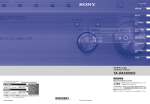Download 取扱説明書 操作編 - CCTV用レンズ
Transcript
Model 300QV-P-CM 取扱説明書 操作編 この度は、タムロン「Panorama Camera 180-View(Model 300QV-P-CM)」を お買い上げ頂き、誠に有り難うございます。ご使用になる前に取扱説明書の内 容をよくお読み頂き、正しく安全にお使いください。お読みになった後は、い つでも見られるところに必ず大切に保管してください。 ● 取扱説明書について 本機の取扱説明書は、 本書と「取扱説明書 設置編」の 2 部構成になっています。 本書では、本機の設定と映像設定について説明しています。 本機の設置については、 「取扱説明書 設置編」をご覧ください。 PDF ファイルをお読みになるには、アドビシステムズ社の Adobe®Reader® が 必要です。 Ver. 1.1 目次 目次 使い始める前に ........................................................................................3 パソコンとカメラを接続する ...................................................................... 3 推奨動作環境 ............................................................................................... 4 パソコンの IP アドレスを設定する ............................................................. 4 Web ブラウザを設定する .......................................................................... 14 カメラに接続する ...................................................................................... 18 カメラの IP アドレスを確認する .............................................................. 23 映像を見る..............................................................................................26 映像を撮る..............................................................................................30 スナップショットを撮る ........................................................................... 30 録画する .................................................................................................... 31 映像を設定する ......................................................................................32 画質を設定する ......................................................................................... 32 表示方法を設定する .................................................................................. 35 モードを設定する ...................................................................................... 37 イベントを設定する .................................................................................. 39 コーデックを設定する .............................................................................. 43 カメラを設定する ...................................................................................46 ネットワークを設定する ........................................................................... 46 動作状況を確認する .................................................................................. 48 アップデートする ...................................................................................... 49 工場出荷時設定に戻す .............................................................................. 50 バックアップファイルを作成する ............................................................ 51 バックアップファイルを読み込む ............................................................ 51 パスワードを設定する .............................................................................. 51 接続許可を設定する .................................................................................. 52 時刻を設定する ......................................................................................... 52 言語を設定する ......................................................................................... 53 ユーザー定義言語を読み込む .................................................................... 54 FAQ(トラブルシューティング).............................................................. 54 OPEN SOURCE LICENSE REPORT ON THE PRODUCT ...................55 GNU GENERAL PUBLIC LICENSE .......................................................56 GNU LESSER GENERAL PUBLIC LICENSE ........................................66 2 使い始める前に 使い始める前に パソコンとカメラを接続する ハブや LAN ケーブルを使って、パソコンとカメラをネットワーク経由 で接続します。 メモ : • ハブを経由して接続する場合は、LAN ケーブル(ストレート)を使ってパソコン とカメラを接続してください。 LAN ケーブル アダプター Model (同梱品) 300QV-P-CM パソコン LAN ケーブル (ストレート) ハブ LAN ケーブル (ストレート) LAN ケーブル(クロス) を使ってください。 • 直接パソコンとカメラを接続する場合は、 LAN ケーブル アダプター Model (同梱品) 300QV-P-CM パソコン LAN ケーブル (クロス) • 使用される環境に応じて、ファイアウォールなどのセキュリティ対策を適切に実施 してください。 3 使い始める前に 推奨動作環境 ご使用になるパソコンが次の使用条件に合うことを確認してください。 項目 CPU メモリ ハードディスク空き容量 イーサネット OS Web ブラウザ 推奨動作環境(2012 年 8 月現在) Intel Core 2 Duo 2GHz 以上 2GB 以上 100GB 以上 100BASE-TX 以上 Microsoft Windows XP :Professional SP3 Windows Vista :Business Windows 7 :Professional Microsoft Internet Explorer 6、8、9 ※必要な PC 環境を満たしていない場合画面の描画がおそくなったりなどの不具合が起 きる場合があります。 パソコンのIPアドレスを設定する カメラとの通信可能な状態にするため、パソコンの IP アドレスを設定 します。 メモ : 本書での説明は、DHCP サーバーがないネットワークでのものになっています。使 用するパソコンのハードウェアやソフトウェア、ネットワーク環境によって設定方 法が異なることがあります。 4 使い始める前に ■ Windows XP での設定 1. [スタート]、[コントロールパネル]を順にクリックする 2. [ネットワークとインターネット接続]をクリックする 5 使い始める前に 3. [ネットワーク接続]をクリックする 6 使い始める前に 4. [ローカルエリア接続]など、カメラを接続しているネットワークエ リアを選択し、 [ファイル]メニューの[プロパティ]をクリックす る 5. [インターネットプロトコル(TCP/IP)]を選択し、[プロパティ] をクリックする 7 使い始める前に 6. [次の IP アドレスを使う]を選択し、[IP アドレス]と[サブネッ トマスク]を設定して[OK]をクリックする 項目 設定値 IP アドレス “192.168.1.1”を設定する サブネットマスク “255.255.255.0”を設定する メモ : • デフォルトでは、カメラの IP アドレスは 192.168.1.3 です。 • [IP アドレス]には、カメラの IP アドレスや他の機器の IP アドレスと重複し ない IP アドレスを設定してください。 • [サブネットマスク]の設定値は、使用するネットワークによって異なること があります。設定値が不明な場合は、ネットワーク管理者に問い合わせてく ださい。 8 使い始める前に 7. [OK]をクリックして、ネットワークエリアのプロパティダイアロ グボックスを閉じる ■ Windows 7 での設定 1. [スタート]、[コントロールパネル]を順にクリックする 9 使い始める前に 2. [ネットワークとインターネット]の[インターネットへの接続]を クリックする 3. [ローカルエリア接続]など、カメラを接続しているネットワークエ リアをクリックする 10 使い始める前に 4. [プロパティ]をクリックする 5. [インターネットプロトコルバージョン 4(TCP/IPv4)]を選択し、 [プ ロパティ]をクリックする 11 使い始める前に 6. [次の IP アドレスを使う]を選択し、[IP アドレス]と[サブネッ トマスク]を設定して[OK]をクリックする 項目 設定値 IP アドレス “192.168.1.1”を設定する サブネットマスク “255.255.255.0”を設定する メモ : • デフォルトでは、カメラの IP アドレスは 192.168.1.3 です。 • [IP アドレス]には、カメラの IP アドレスや他の機器の IP アドレスと重複し ない IP アドレスを設定してください。 • [サブネットマスク]の設定値は、使用するネットワークによって異なること があります。設定値が不明な場合は、ネットワーク管理者に問い合わせてく ださい。 12 使い始める前に 7. [OK]をクリックして、ネットワークエリアのプロパティダイアロ グボックスを閉じる 8. [閉じる]をクリックして、ネットワークエリアの状態ダイアログ ボックスを閉じる 13 使い始める前に Webブラウザを設定する カメラ操作画面を表示するため、Web ブラウザを設定します。 ■ Internet Explorer 6 での設定 1. Internet Explorer を起動する 2. [ツール]メニューの[インターネットオプション]をクリックする 3. [セキュリティ]、 [インターネット] 、 [レベルのカスタマイズ]を順 にクリックする 14 使い始める前に 4. [設定]の[ActiveX コントロールとプラグイン]で[ActiveX コン トロールに対して自動的にダイアログを表示]の[有効にする]を 選択し、[OK]をクリックする 5. 表示された[警告]で[はい]をクリックする 15 使い始める前に 6. [OK]をクリックして、[インターネットオプション]を閉じる ■ Internet Explorer 9 での設定 1. Internet Explorer を起動する 2. [ツール]メニューの[インターネットオプション]をクリックする 16 使い始める前に 3. [セキュリティ]、 [インターネット]、 [レベルのカスタマイズ]を順 にクリックする 4. [設定]の[ActiveX コントロールとプラグイン]で[ActiveX コン トロールに対して自動的にダイアログを表示]の[有効にする]を 選択し、[OK]をクリックする 17 使い始める前に 5. [OK]をクリックして、[インターネットオプション]を閉じる カメラに接続する Web ブラウザを使ってカメラに接続します。 ■ Internet Explorer 6 での接続 1. Internet Explorer を起動する 2. 工場出荷時のカメラの IP アドレスを [アドレスバー] に “http://192.168.1.3/” と設定し、 [→移動]ボタンをクリックする メモ : カメラを複数接続時はカメラの IP アドレスが重複しないよう、カメラの IP ア ドレスを変更してください。 18 使い始める前に 3. [ユーザー名]と[パスワード]を設定し、[OK]をクリックする メモ : • カメラにアクセス可能なユーザー ID には以下の3つがあり、工場出荷時には 次の値が設定されています。 ユーザー 初期 ID パスワード 内容 user passwd 閲覧者用。アクセスできるのは[基本]のみ。 operator passwd オペレータ用。アクセスできるのは、 [基本],[画 質],[表示],[モード],[イベント],[コーデッ ク]のみ。 admin Tamron 管理者用。すべてのページにアクセス可能。 • パスワードを変更するには admin でログインし、[システム]の[パスワード 設定]で変更します。 4. 表示された[セキュリティの警告]ダイアログボックスで[インス トールする]ボタンをクリックする 19 使い始める前に 5. [Windows セキュリティの重要な警告]が表示された場合は、 [ブロッ クを解除する]をクリックする 6. 表示されたカメラ操作画面でカメラを操作する ■ Internet Explorer 9 での接続 1. Internet Explorer を起動する 2. 工場出荷時のカメラの IP アドレスを [アドレスバー] に “http://192.168.1.3/” と設定し、リターンキーを押す 20 使い始める前に 3. [ユーザー名]と[パスワード]を設定し、[OK]をクリックする メモ : • カメラにアクセス可能なユーザー ID には以下の3つがあり、工場出荷時には 次の値が設定されています。 ユーザー 初期 ID パスワード 内容 user passwd 閲覧者用。アクセスできるのは[基本]のみ。 operator passwd オペレータ用。アクセスできるのは、 [基本],[画 質],[表示],[モード],[イベント],[コーデッ ク]のみ。 admin Tamron 管理者用。すべてのページにアクセス可能。 • パスワードを変更するには admin でログインし、[システム]の[パスワード 設定]で変更します。 4. 表示された[ユーザーアカウント制御]ダイアログボックスで[はい] をクリックする 21 使い始める前に 5. [Windows セキュリティの重要な警告]が表示された場合は、[アク セスを許可する]をクリックする 6. 表示された[ユーザーアカウント制御]で[はい]をクリックする 7. 表示されたカメラ操作画面でカメラを操作する メモ : • [ユーザー名]に指定したユーザー ID に従って、次のページが利用可能にな ります。 ページ名 ユーザー ID user operator admin 基本 画質 表示 モード イベント コーデック ○ ○ ○ ○ ○ ○ ○ ○ ○ ○ ○ ○ ○ ネット アップ システム ワーク デート ○ ○ ○ (○ : 利用可能) • カメラには、最大 5 台のパソコンから同時接続できます。ただし、複数台の パソコンから接続しているときには、それぞれのパソコンでの操作結果が他 のパソコンの表示にそのまま反映されます。 • パスワードは、[システム]ページで設定します。 22 使い始める前に カメラのIPアドレスを確認する カメラの IP アドレスが不明になったり、設定内容を変更したりした場合、 IPAddressAccess を使ってカメラの IP アドレスを確認します。 1. 付属の CD-ROM をパソコンの CD-ROM ドライブに入れる 2. CD-ROM 内の Installer_Ver*.**_*******.exe を、パソコンの任意のフォ ルダーにコピーする ※デスクトップ上にコピーした場合、PC 上の権限によっては正常に動作しな い可能性があるので、確実に任意のフォルダーにコピーしてください。 3. コピーした Installer_Ver*.**_*******.exe をダブルクリックする IPAddressAccess が起動し、パソコンが接続しているネットワーク上のカメ ラが一覧表示されます。 メモ : PC の環境によっては "It does not support this PC in IPv6." という 警告 が出る 場合があります。[OK]をクリックすると IPAddressAccess が起動します。 ※リストの項目をダブルクリックすると Web ページにアクセスすることができ ます。 23 使い始める前に 4. カ メ ラ の IP ア ド レ ス を 確 認 し た 後、 [Exit] を ク リ ッ ク し て IPAddressAccess を終了する メモ : • IPAddressAccess では、ネットワークの種類を限定したりすることもできます。 項目 クリックすると、IPAddressAccess の表示内容が更新さ れます。 Exit クリックすると、IPAddressAccess が終了します。 Manual Set 24 設定内容 Search 表示されているカメラの行を選択してクリックすると、 [Manual Setting] が表示されます。 [Manual Setting] では、 カメラの IP アドレスを変更できます。 Auto Set クリックすると、 [Auto Setting]が表示されます。[Auto Setting]では、指定した範囲の IP アドレスをカメラへ 順に割り当てることができます。 IPv4/IPv6 選択したインターネットプロトコルの IP アドレスが表 示されます。 使い始める前に • [Manual Setting]でカメラの IP アドレスを変更するときには、[IP Address] に新たな IP アドレス、[Password]に Admin のパスワード(工場出荷時は “Tamron”)を設定して[OK]をクリックします。 • [Auto Setting]でカメラの IP アドレスを変更するときには、次の項目を設定 し[OK]をクリックします。 項目 From 設定内容 割り当てる IP アドレスの開始番号を設定します。 To 割り当てる IP アドレスの終了番号を設定します。 Admin Admin のパスワード(工場出荷時は“Tamron”)を入力 します。 • [Auto Setting]による IP アドレスの割り当てでは、割り当て対象範囲の IP ア ドレスのうち、割り当て前に使われていた IP アドレスは自動的に除外されます。 • [Manual Setting]や[Auto Setting]でカメラの IP アドレスを変更したときには、 カメラを再起動してください。 25 映像を見る 映像を見る 1. [基本]をクリックして[基本]ページを表示する 1 2 VIEW メモ : •[基本]ページでは[VIEW]のデフォルト表示が[補正]になります。 言語設定につきましては、本編 53 ページ「言語を設定する」を参照してくだ さい。 26 映像を見る ① 画像選択 [VIEW]に表示する画像を設定します。 項目 (フルスクリーン) 補正画像 詳細 クリックすると、カメラ操作画面がモニタ全体に広がり ます。元に戻るときには ESC キーを押します。 補正画像のサイズを設定します。 L M S 1280 × 960 640 × 480 320 × 240 メモ : L については 640 × 480 の画を引き延ばした画像になり ます。 元画像 魚眼レンズでの元画像のサイズを設定します。 L M S 1280 × 960 640 × 480 320 × 240 メモ : [枠表示]を ON にすると、補正対象のおおよその画像 領域を確認できます。 ※ 枠表示設定は[表示切替]にて[元]または[両方] の選択時に元画像の下部に表示されます。 表示切替 [VIEW]に表示する画像を設定します。 補正 元 両方 補正画像を表示 元画像を表示 上部に補正画像と下部に元画像を表示 27 映像を見る ② 基本操作 音声の入出力と補正画像を調整します。 項目 詳細 カメラ ID 最大 19byte 分の文字をカメラ ID に設定できます。 ※ ただし、入力できる文字数は文字コードによります。 デフォルト値は[TAMRON]です。 音声 IN カメラマイク音のオーディオデバイスへの出力 ON/OFF を切り替えます。 音声 OUT マイク PC 側マイク音のカメララインアウト(音声出力ジャック) への出力 ON/OFF を切り替えます。 BEEP 音 マイク ON の時、ボタンを押している間ビープ音を出力 します。 ※ビープ音はあらかじめ登録されています。 歪補正 歪補正モードを PTZ/ 水平画角 120°固定モード / 水平 画角 180°固定モードに切り替えます。 メモ : • 水平画角を 120°固定か、180°固定としたときには、 PTZ は操作できません。 • [120]または[180]から[PTZ]に変更した場合は 中心部の歪補正表示になります。 アナログ出力選択 アナログ出力を補正画像 / 元画像 / OFF に切り替えます。 メモ : • 補正画像にはプリセットシーケンス、分割表示も反映 されます。 • NTSC/PAL の変換はカメラ側面の PN 切替スイッチに て行ってください。 • アナログ出力を使用しない場合は、カメラの負荷を軽 減するために OFF にすることをおすすめします。 アナログ出力機能は簡易機能です。設置時に画角を調 整する目的でお使いください。 28 映像を見る IR 赤外線カットフィルターの動作を Trg/ON/OFF/AUTO1/ AUTO2 で切り替えます。 Trg : 外部トリガにて赤外線カットフィルターを切り替 えます。 ON : 赤外線カットフィルターを入れて、カラー映像を 出力します。 OFF : 赤外線カットフィルターを抜いて、白黒画像を出 力します。 メモ : AUTO1 : カラー画像を優先します。 AUTO 2 より暗い環境で白黒撮影に切り替わ ります。 AUTO2 : 白黒画像を優先します。 AUTO 1 より明るい環境で白黒撮影に切り替 わります。 ND 減光フィルターの ON/OFF を切り替えます。 PTZ 8方向キーの各矢印をクリックすると、補正画像の切り 出し位置が移動します。 ZoomIN/ZoomOUT ボタンをクリックすると、補正画像 の画角が変更されます。 メモ : • 元画像上でマウスをクリックするとその位置付近に補 正画像が移動します。ただし、歪補正をしているので クリックした位置が補正画像の中心には移動しないこ とがあります(クリックオンセンター機能)。 • [スピード]でズーム速度を変更できます。 • 補正画像をクリックし、補正画像がアクティブになっ ているときは、マウスのホイールでも補正画像の画角 を変更できます。 前方向に回転 ズームイン 後ろ方向に回転 ズームアウト • マウスカーソルで元画像を範囲選択すると、その部分 が補正画像に表示されます。 枠表示 元画像上で表示される枠の表示の ON/OFF を設定しま す。 メモ : [枠表示]を ON にすると、補正対象のおおよその画像 領域を確認できます。 29 映像を撮る 映像を撮る スナップショットを撮る 補正画像か元画像を画像ファイルとして保存します。 1. [基本]をクリックして[基本]ページを表示する 2. [表示切替]で[補正]か[元]を選択する 3. [スナップショット]をクリックする 4. スナップショットの保存先を指定する 画像ファイルが保存されます。 メモ : [スナップショット]を • 保存先の指定は、初回のみ必要です。2 回目以降は、 クリックすると、指定済みの保存先に画像ファイルが保存されます。デフォ ルトの保存先は "C:\Tamron" です。 • Windows7 と Vista では、IE の保護モード ON の場合、保存されません。 IE の保護モードを OFF にしてください。 IE の[ツール][ / インターネットオプション][ / セキュリティ][ / インターネッ ト]の[保護モードを有効にする]のチェックを外すことで OFF にできます。 • 保存されるファイルの形式は JPEG です。 • ファイル名はカメラの IP アドレス + 保存日時になります。例えば、IP アドレ スが 192.168.1.3 で 2012 年 9 月 28 日 10 時 36 分 45 秒 760 ミリ秒に保存し たファイル名は、“192_168_1_3_20120928-103645-760.jpg”になります。 30 映像を撮る 録画する 補正画像か元画像を動画ファイルとして保存します。 1. [基本]をクリックして[基本]ページを表示する 2. [表示切替]で[補正]か[元]を選択する 3. [録画]をクリックする 4. 動画の保存先を指定する 録画が開始されます。 5. 録画が開始されると、表示ボタン名が[録画停止]に変わる 6. [録画停止]をクリックすると、録画が終了し、表示ボタン名が[録 画]に変わる メモ : • 保存されるファイルの形式は ASF(Advanced Stream Format)です。デフォ ルトの保存先は "C:\Tamron" です。 • Windows7 と Vista では、IE の保護モード ON の場合、保存されません。 IE の保護モードを OFF にしてください。 IE の[ツール][ / インターネットオプション][ / セキュリティ][ / インターネッ ト]の[保護モードを有効にする]のチェックを外すことで OFF にできます。 • ファイル名はカメラの IP アドレス + 録画開始日時になります。例えば、IP ア ドレスが 192.168.1.3 で 2012 年 9 月 28 日 10 時 36 分 45 秒に録画を開始し たファイル名は、 “192_168_1_3_20120928-103645.asf”になります。 • 録画中は、Internet Explorer でカメラに接続したままの状態にします。カメラ への接続を切ると、録画が終了してしまいます。 • 再生には VLC Player、Real Player などの汎用ソフトの使用が可能です。 31 映像を設定する 映像を設定する 画質を設定する 画質を設定します。 1. [画質]をクリックして[画質]ページを表示する メモ : [画質]ページでは、[VIEW]のデフォルト表示が[両方]になります。 32 映像を設定する 2. 各項目に適切な値を設定する 項目 詳細 Brightness 明るさ(0 ∼ 10)を設定します。 Contrast コントラスト(-5 ∼ +5)を設定します。 Sharpness 画像のシャープさ(-5 ∼ +5)を設定します。 Hue 色合い(-8 ∼ +8)を設定します。 Saturation 色の濃さ(-5 ∼ +5)を設定します。 EV 露出値(-5 ∼ +5)を設定します。 AGC ゲインの最大値を OFF/24dB/30dB で設定します。 Max Exposure Time 最大露光時間を設定します。1/60,1/30,1/15,2/15 ∼ 8/15 (sec) から選択します。 メモ : 最大露光時間を大きくするほど感度は上がりますが、動 体ブレが生じやすくなります。小さくするほど感度は下 がりますが、動体ブレを抑えられます。 AWB オートホワイトバランスを AWB/One-Push で設定します。 メモ : One-Push を設定した場合、[設定]をクリックしたとき にオートホワイトバランスが実行され、その値が保持さ れます。 DNR ノイズリダクションを OFF / 2D / 2D+3D で設定します。 メモ : 2D:2 次元ノイズリダクション 3D:3 次元(時間方向)ノイズリダクション Flickerless フリッカー除去を ON/OFF で設定します。 Light Freq フリッカー除去の動作モードを AUTO/50Hz/60Hz で設定します。 メモ : AUTO ではフリッカー源照明周波数を自動検出します。 33 映像を設定する BLC 枠表示 元画像の全画面を次のように 16 分割し、AE 検波エリア の ON(赤色)/OFF(灰色)を設定します。 0 1 2 4 5 6 3 7 8 9 10 11 12 13 14 15 元画像上で表示される枠の表示の ON/OFF を設定します。 メモ : [枠表示]を ON にすると、補正対象のおおよその画像 領域を確認できます。 3. [設定を保存]をクリックする 画質設定の内容がカメラ内の ROM に保存されます。 34 映像を設定する 表示方法を設定する 画像の表示順序を設定します。 1. [表示]をクリックして[表示]ページを表示する メモ : [表示]ページでは、[VIEW]のデフォルト表示が[両方]になります。 35 映像を設定する 2. 各項目に適切な値を設定する 項目 プリセットエリア 詳細 1 ∼ 9 を選択し、白色のエリア枠を PTZ キーで画角調整 した後、 [確定]をクリックして表示エリアを設定します。 メモ : プリセットエリアには、最大 19byte 分の文字をタイトル に設定できます。ただし、入力できる文字数は文字コー ドによります。 プリセットシーケンス 表示するプリセットエリアの順序を設定します。 メモ : 1 つのプリセットシーケンスには、最大 4 つのプリセッ トエリアを設定できます。 保持時間 プリセットエリアの表示時間(0 ∼ 9 秒)を設定します。 移動速度 次のプリセットエリアまでの移動速度(1 ∼ 9 レベル) を設定します。 ※レベルの数字が大きい方が移動速度が速くなります。 3. 実行するプリセットシーケンスの番号を選び、 [スタート]をクリック する 表示ボタン名が[ストップ]に変わり、設定内容に従って表示エリアが切り 替わります。 4. [ストップ]をクリックすると、プリセットシーケンスが停止する 停止後はスタート前の表示に戻ります。 表示ボタン名は[スタート]に変わります。 36 映像を設定する モードを設定する モードを設定します。 1. [モード]をクリックして[モード]ページを表示する メモ : [モード]ページでは、[VIEW]のデフォルト表示が[両方]になります。 37 映像を設定する 2. 各項目に適切な値を設定する 項目 取り付けモード 反転 詳細 カメラの取付位置を側面/天井/上置で設定します。 画像の左右反転と上下反転の有無を設定する メモ : 反転をさせた場合、歪補正表示の枠位置は反映されませ んので、再度歪補正位置の調整をお願いします。 分割 補正画像を分割なし、2分割、3分割、4分割の4つの モードから選択します。 メモ : • 分割した補正画像をクリックすると、対応する元画像 のエリア枠が白色になります。この後、PTZ キーで撮 影したい画角を調整して設定します。 •[基本]の[歪補正]で PTZ を選択している時のみ有 効です。 オートリターン オートリターン時のホーム画像への自動復帰を ON/OFF で設定します。 メモ : オートリターン時のホーム画像への自動復帰は、プリ セットシーケンスよりも優先されます。 ホーム画像 ホーム画像を以下から選択します。 • PTZ モード • 120 度モード • 180 度モード リターン時間 ホーム画像に復帰するまでの時間を 30 秒、1 ∼ 10 分で 設定します。 プライバシーマスク プライバシーマスクの使用を ON/OFF で設定します。 メモ : • ON を設定した場合、元画像でマスクしたい範囲をマ ウスカーソルで範囲選択して「設定」をクリックします。 ※マウスカーソルでの選択範囲時に枠は表示されませ ん。また「設定」をクリック後マスクが表示されます。 • マスクの色は、[色設定]をクリックして色を選択し ます。選択した色は、[色設定]に表示されます。 枠表示 元画像上で表示される枠の表示の ON/OFF を設定します。 メモ : [枠表示]を ON にすると、補正対象のおおよその画像 領域を確認できます。 38 映像を設定する 3. [設定を保存]をクリックする 設定の内容がカメラ内の ROM に保存されます。 イベントを設定する イベントとするトリガと、イベント発生時の出力をそれぞれ設定します。 1. [イベント]をクリックして[イベント]ページを表示する メモ : [イベント]ページでは、[VIEW]のデフォルト表示が[両方]になります。 39 映像を設定する 2. 各項目に適切な値を設定する 項目 トリガ設定 詳細 I/O1 イベントのトリガとして使用する場合、チェックボック スを ON にし、検知する入力信号 1 の動きを make/ break で設定します。 メモ : • make/break は、次の信号の動きを検知します。 make アクティブ LOW break アクティブ HIGH • I/O1 をトリガとした場合、I/O1 は出力には使用できま せん。 • I/O1 は基本画面の IR を[Trg]に設定した場合、IR の TRG 動作用入力ポートとして動作するため、イベント 用のトリガ設定ができません。 I/O2 イベントのトリガとして使用する場合、チェックボック スを ON にし、検知する入力信号 2 の動きを make/ break で設定します。 メモ : • make/break は、次の信号の動きを検知します。 make アクティブ LOW break アクティブ HIGH • I/O2 をトリガとした場合、I/O2 は出力には使用できま せん。 MD 動体を検知する場合、チェックボックスを ON にします。 ※ MD:Motion Detection(動体検知) MD 表示 被写体への枠表示を ON/OFF で設定します。 MD 感度 検知感度(0 ∼ 9)を設定します。 保持時間 音声 IN 動体検知の保持時間(0 ∼ 9)を設定します。 音声を検知する場合、チェックボックスを ON にし、マ イク感度(0 ∼ 5)を設定します。 メモ : I/O1、I/O2、MD、音声 IN は同時にトリガとして選択が可能です。 40 映像を設定する 出力設定 I/O1 イベント発生時に信号を出力する場合、チェックボック スを ON にし、出力信号 1 の動きを make/break で設定 します。 メモ : • make/break は次の信号を出力します。 make アクティブ LOW break アクティブ HIGH • I/O1 を出力とした場合、I/O1 はトリガには使用できま せん。 I/O2 イベント発生時に信号を出力する場合、チェックボック スを ON にし、出力信号 2 の動きを make/break で設定 します。 メモ : • make/break は次の信号を出力します。 make アクティブ LOW break アクティブ HIGH • I/O2 を出力とした場合、I/O2 はトリガには使用できま せん。 メール イベント発生時にメールを送信する場合、チェックボッ クスを ON にし、送信先のメールアドレスを設定します。 メモ : メール設定は[ネットワーク]設定画面のメール設定部 にて行ってください。 音声 OUT イベント発生時に警告音をカメララインアウト(音声出 力ジャック)から出力する場合、チェックボックスを ON にします。 メモ : I/O1、I/O2 、メール、音声 OUT は同時に出力として選択が可能です。 41 映像を設定する 出力設定 FTP イベント発生時の画像を FTP サーバーへ送る場合、 チェックボックスを ON にし、次の項目を設定します。 対象画像は補正画像です。 項目 FTP 設定 ディレクトリ ユーザー ID パスワード 出力 プリ Rec ポスト Rec 42 設定内容 画像ファイルの送り先とする FTP サーバーの IP アドレスを 設定します 送り先の FTP サーバーのディレ クトリを設定します。 送り先の FTP サーバーでのユー ザー ID を設定します 送り先の FTP サーバーでのユー ザーパスワードを設定します 静止画: 静止画を送るときに選 択します。 (JPEG 形式) 動画 : 動画を送るときに選択 します。 (AVI 形式) イベント発生前に記録しておく 動画の時間を設定します ※プリ Rec 時間最大値:10 秒 イベント発生後に記録しておく 動画の時間を設定します ※ポスト Rec 時間最大値:120 秒 映像を設定する コーデックを設定する 元画像、補正画像、分割画像のコーデックをそれぞれ設定します。 1. [コーデック]をクリックして[コーデック]ページを表示する JPEG 設定画面 動画コーデック設定画面 43 映像を設定する 2. [コーデック設定]で、コーデックを設定する画像を選択する • ストリーム設定 項目 ストリーム選択 詳細 他社 VMS、NVR へ接続するためのストリーム制限設定 です。 ON で 1 ストリーム(出力画像 1(元))の出力、OFF で 2 ストリーム(出力画像 1(元)と出力画像 2(補正)) の同時出力になります。 メモ : Web ブラウザ上では常に 2 ストリーム(出力画像 1(元)と出力画像 2(補正)) の同時出力になります。 3. [画像出力設定]の各項目に適切な値を設定する • 共通設定 項目 デフォルトプロファイル 詳細 カメラから出力する画像を設定する場合 チェックボックスを ON にします。 出力画像1(元)と出力画像2(補正)からそれぞれ1 つずつ選択できます。 メモ : 分割画像はデフォルトプロファイルには設定できません。 出力画像 出力画像名が表示されます。 画像サイズ 補正画像サイズを VGA/QVGA で設定します。 メモ : 元画像では 4 VGA(QuadVGA)に固定されます。分割 画像では[モード]の[分割]の設定内容によって切り 替わります。 フレームレート 動画の更新間隔(1 ∼ 15)を設定します。 圧縮方式 出力画像の圧縮方式が表示されます。 • H.264 • MPEG4 • Motion JPEG(MJPEG) メモ : 元画像では Motion JPEG(MJPEG)/MPEG4 、分割画 像では Motion JPEG(MJPEG)のみとなります。 44 映像を設定する • JPEG 設定 項目 詳細 動画の圧縮品質(1 ∼ 20)を設定します。 圧縮品質 メモ : • 圧縮品質によって、動画の通信帯域が変化します。 • 1 が最高画質になります。 • 動画設定 項目 ビットレート制御 詳細 圧縮後の出力データ量制御方式を VBR(可 変ビットレート)または CBR(固定ビッ トレート)から選択します。 VBR : 圧縮品質(1 ∼ 20)を指定します。 画質は安定しますが被写体に応じ て出力データ量が変化します。1 が最高画質になります。 CBR : ターゲットビットレートを指定し ます。出力データ量は指定した値 付近で安定しますが画質が被写体 に応じて変化します。 メモ: • ターゲットビットレートの指定可能範囲 は画像サイズに応じて異なります。 • 4VGA :512 ~ 8192 kbps • VGA :256 ~ 4096 kbps • QVGA :128 ~ 2048 kbps Iフレーム間隔 I フレーム間隔(画像をリフレッシュする 間隔)を指定します。指定可能範囲はフ レームレート設定値に応じて異なります。 指定可能範囲 : 2 ∼ フレームレート設定 値の 4 倍 4. [確定]をクリックする 設定内容が確定します。 45 カメラを設定する カメラを設定する ネットワークを設定する カメラのネットワーク情報とメール情報を設定します。 1. [ネットワーク]をクリックして[ネットワーク]ページを表示する メモ : [ネットワーク]ページでは、 [VIEW]のデフォルト表示が[両方]になります。 46 カメラを設定する 2. 各項目に適切な値を設定する 項目 ネットワーク モデル名 設定 MAC アドレス アドレス タイプ 詳細 カメラのモデル名が表示されます。 カメラの MAC アドレスが表示されます。 IP アドレスの設定方法を手動(固定)/自動(DHCP) で設定します。 IP アドレス カメラの IP アドレスを設定します。 サブネット マスク カメラを接続しているネットワークでのサブネットマス クを設定します。 ゲートウェイ カメラを接続しているネットワークでのゲートウェイを 設定します。 メール設定 DNS カメラを接続しているネットワークでの DNS サーバー を設定します。 サーバー アドレス SMTP サーバーのサーバー名か IP アドレスを設定しま す。 ユーザー ID SMTP サーバーでのユーザーアカウントを設定します。 パスワード SMTP サーバーでのユーザーパスワードを設定します。 ポート メール送信で使用するポート番号を設定します。 表題 メールのタイトルを設定します。 本文 メールの本文を設定します。 3. [確定]をクリックする 設定内容が確定します。 メモ : ネットワーク設定を変更した際はカメラを再起動させる必要があります。 47 カメラを設定する 動作状況を確認する カメラの動作状況を確認します。 1. [メンテナンス]をクリックして[メンテナンス]ページを表示する 2. [動作状況]や[各種設定値]の内容を確認する メモ : • [動作状況]では、ビットレート、配信先、システムログ、アクセスログの内 容を確認できます。 • [各種設定値]では、現在の設定内容を確認できます。 •[動作状況エクスポート]の[設定]をクリックすると、現在の設定内容をファ イルに出力できます。 48 カメラを設定する アップデートする カメラのファームウェアをアップデートします。 1. [メンテナンス]をクリックして[メンテナンス]ページを表示する 2. アップデート項目で[参照]をクリックし、更新ファイル場所を設 定して更新ファイルを選択する 3. [更新]をクリックする カメラのファームウェアが更新されます。 メモ : • 更新処理中は、進行状況が表示されます。 • [ネットワーク設定も初期化]にチェックして更新すると、アップデートと同 時にネットワーク設定が初期化されます。また、アップデート後再起動します。 • ネットワークの通信状況によっては、アップデートができないことがありま す。アップデートができなかったときは、再度アップデート作業を行ってく ださい。 • 最新ファームウェアは弊社ホームページをご覧いただき、ファームウェアダ ウンロードページからダウンロードをお願いします。 49 カメラを設定する 工場出荷時設定に戻す カメラの設定を工場出荷時の内容に戻します。 1. [システム]をクリックして[システム]ページを表示する メモ : [システム]ページでは、[VIEW]のデフォルト表示が[両方]になります。 2. [初期値設定]で[設定]をクリックする メモ : • [ネットワーク設定も初期化]にチェックして設定すると、ネットワーク設定 が初期化されます。 • 初期化後再起動します。 50 カメラを設定する バックアップファイルを作成する カメラの設定内容をパソコンにダウンロードします。 1. [システム]をクリックして[システム]ページを表示する 2. [設定値エクスポート]で[設定]をクリックする カメラの設定内容がパソコンにダウンロードされます。 バックアップファイルを読み込む パソコン上にある設定内容をカメラにアップロードします。 1. [システム]をクリックして[システム]ページを表示する 2. [設定値インポート]で[参照]をクリックする [ファイルの選択]ダイアログボックスが表示されます。 3. カメラにアップロードする設定内容のファイルを選択し、 [設定]を クリックする 設定内容がカメラにアップロードされます。 メモ : • [ネットワーク設定も初期化]にチェックして設定すると、アップロードと同 時にネットワーク設定が初期化されます。 • アップロード後再起動します。 パスワードを設定する 利用ユーザーのパスワードを設定します。 1. [システム]をクリックして[システム]ページを表示する 2. [パスワード設定]にパスワードを設定する 51 カメラを設定する 接続許可を設定する カメラへの接続許可を設定します。 1. [システム]をクリックして[システム]ページを表示する 2. [アクセス制限]で、カメラへの接続許可の有無(ON/OFF)と、許 可するパソコンの IP アドレスを入力し、[設定]をクリックする 時刻を設定する カメラの時刻を設定します。 1. [システム]をクリックして[システム]ページを表示する 2. [時刻設定]で[自動]または[手動]を設定する [手動]に設定したときは各項目に適切な値を設定する 項目 詳細 タイムゾーン タイムゾーンを設定します。 サマータイム サマータイムの有効/無効を設定します。 SNTP/NTP NTP サーバーの IP アドレスを設定します。 時刻 年月日、時分秒を設定します。 パソコンの時刻をカメラに設定するときは、 [PC の 現在時刻を利用]をチェックします。 3. [設定]をクリックする 52 カメラを設定する 言語を設定する 設定画面で使用する言語を設定します。 1. [システム]をクリックして[システム]ページを表示する • 既存設定が日本語になっている場合 • 既存設定が英語になっている場合 • 既存設定が中国語になっている場合 2. [言語設定]でドロップダウンリストから言語を選択する • 既存設定が日本語になっている場合 • 既存設定が英語になっている場合 • 既存設定が中国語になっている場合 3. [設定]をクリックする • 既存設定が日本語になっている場合 • 既存設定が英語になっている場合 • 既存設定が中国語になっている場合 53 カメラを設定する ユーザー定義言語を読み込む ユーザー定義言語を読み込みます。 1. [システム]をクリックして[システム]ページを表示する 2. [ユーザー定義言語インポート]で[参照]をクリックする [ファイルの選択]ダイアログボックスが表示されます。 3. ユーザー定義言語のファイルを選択し、[設定]をクリックする メモ : • 編集用のエディタがございます。ご要望の方は、下記連絡先へお問い合わせ ください。 http://www.tamron.co.jp/support/inquire/cctv.html FAQ(トラブルシューティング) 修理を依頼される前に弊社ホームページから、FAQ のページをご確認く ださい。 それでも問題解決されない際はお買い上げの販売店にご相談ください。 http://www.tamron.co.jp/data/cctv/ 54 OPEN SOURCE LICENSE REPORT ON THE PRODUCT The software included in this product contains copyrighted software that is licensed under the GPL/LGPL. You may obtain the complete Corresponding Source code from us for a period of three years after our last shipment of this product by sending email to [email protected] If you want to obtain the complete Corresponding Source code in the physical medium such as CD-ROM, the cost of physically performing source distribution might be charged. • GPL S/W Linux Kernel, yaffs2, uboot, Busybox, Sysvinit, mtd-utils, email, vlc • LGPL S/W gLibc, ffmpeg APL 2.0 Copyright Tamron Co.,Ltd http://www.apache.org/licenses/LICENSE-2.0 55 GNU GENERAL PUBLIC LICENSE Version 2, June 1991 Copyright (C) 1989, 1991 Free Software Foundation, Inc., 51 Franklin Street, Fifth Floor, Boston, MA 02110-1301 USA Everyone is permitted to copy and distribute verbatim copies of this license document, but changing it is not allowed. Preamble The licenses for most software are designed to take away your freedom to share and change it. By contrast, the GNU General Public License is intended to guarantee your freedom to share and change free software-to make sure the software is free for all its users. This General Public License applies to most of the Free Software Foundation's software and to any other program whose authors commit to using it. (Some other Free Software Foundation software is covered by the GNU Lesser General Public License instead.) You can apply it to your programs, too. When we speak of free software, we are referring to freedom, not price. Our General Public Licenses are designed to make sure that you have the freedom to distribute copies of free software (and charge for this service if you wish), that you receive source code or can get it if you want it, that you can change the software or use pieces of it in new free programs; and that you know you can do these things. To protect your rights, we need to make restrictions that forbid anyone to deny you these rights or to ask you to surrender the rights. These restrictions translate to certain responsibilities for you if you distribute copies of the software, or if you modify it. For example, if you distribute copies of such a program, whether gratis or for a fee, you must give the recipients all the rights that you have. You must make sure that they, too, receive or can get the source code. And you must show them these terms so they know their rights. We protect your rights with two steps: (1) copyright the software, and (2) offer you this license which gives you legal permission to copy, distribute and/or modify the software. 56 Also, for each author's protection and ours, we want to make certain that everyone understands that there is no warranty for this free software. If the software is modified by someone else and passed on, we want its recipients to know that what they have is not the original, so that any problems introduced by others will not reflect on the original authors' reputations. Finally, any free program is threatened constantly by software patents. We wish to avoid the danger that redistributors of a free program will individually obtain patent licenses, in effect making the program proprietary. To prevent this, we have made it clear that any patent must be licensed for everyone's free use or not licensed at all. The precise terms and conditions for copying, distribution and modification follow. TERMS AND CONDITIONS FOR COPYING, DISTRIBUTION AND MODIFICATION 0. This License applies to any program or other work which contains a notice placed by the copyright holder saying it may be distributed under the terms of this General Public License. The "Program", below, refers to any such program or work, and a "work based on the Program" means either the Program or any derivative work under copyright law: that is to say, a work containing the Program or a portion of it, either verbatim or with modifications and/or translated into another language. (Hereinafter, translation is included without limitation in the term "modification".) Each licensee is addressed as "you". Activities other than copying, distribution and modification are not covered by this License; they are outside its scope. The act of running the Program is not restricted, and the output from the Program is covered only if its contents constitute a work based on the Program (independent of having been made by running the Program). Whether that is true depends on what the Program does. 57 1. You may copy and distribute verbatim copies of the Program's source code as you receive it, in any medium, provided that you conspicuously and appropriately publish on each copy an appropriate copyright notice and disclaimer of warranty; keep intact all the notices that refer to this License and to the absence of any warranty; and give any other recipients of the Program a copy of this License along with the Program. You may charge a fee for the physical act of transferring a copy, and you may at your option offer warranty protection in exchange for a fee. 2. You may modify your copy or copies of the Program or any portion of it, thus forming a work based on the Program, and copy and distribute such modifications or work under the terms of Section 1 above, provided that you also meet all of these conditions: a) You must cause the modified files to carry prominent notices stating that you changed the files and the date of any change. b) You must cause any work that you distribute or publish, that in whole or in part contains or is derived from the Program or any part thereof, to be licensed as a whole at no charge to all third parties under the terms of this License. c) If the modified program normally reads commands interactively when run, you must cause it, when started running for such interactive use in the most ordinary way, to print or display an announcement including an appropriate copyright notice and a notice that there is no warranty (or else, saying that you provide a warranty) and that users may redistribute the program under these conditions, and telling the user how to view a copy of this License. (Exception: if the Program itself is interactive but does not normally print such an announcement, your work based on the Program is not required to print an announcement.) 58 These requirements apply to the modified work as a whole. If identifiable sections of that work are not derived from the Program, and can be reasonably considered independent and separate works in themselves, then this License, and its terms, do not apply to those sections when you distribute them as separate works. But when you distribute the same sections as part of a whole which is a work based on the Program, the distribution of the whole must be on the terms of this License, whose permissions for other licensees extend to the entire whole, and thus to each and every part regardless of who wrote it. Thus, it is not the intent of this section to claim rights or contest your rights to work written entirely by you; rather, the intent is to exercise the right to control the distribution of derivative or collective works based on the Program. In addition, mere aggregation of another work not based on the Program with the Program (or with a work based on the Program) on a volume of a storage or distribution medium does not bring the other work under the scope of this License. 3. You may copy and distribute the Program (or a work based on it, under Section 2) in object code or executable form under the terms of Sections 1 and 2 above provided that you also do one of the following: a) Accompany it with the complete corresponding machine-readable source code, which must be distributed under the terms of Sections 1 and 2 above on a medium customarily used for software interchange; or, b) Accompany it with a written offer, valid for at least three years, to give any third party, for a charge no more than your cost of physically performing source distribution, a complete machinereadable copy of the corresponding source code, to be distributed under the terms of Sections 1 and 2 above on a medium customarily used for software interchange; or, 59 c) Accompany it with the information you received as to the offer to distribute corresponding source code. (This alternative is allowed only for noncommercial distribution and only if you received the program in object code or executable form with such an offer, in accord with Subsection b above.) The source code for a work means the preferred form of the work for making modifications to it. For an executable work, complete source code means all the source code for all modules it contains, plus any associated interface definition files, plus the scripts used to control compilation and installation of the executable. However, as a special exception, the source code distributed need not include anything that is normally distributed (in either source or binary form) with the major components (compiler, kernel, and so on) of the operating system on which the executable runs, unless that component itself accompanies the executable. If distribution of executable or object code is made by offering access to copy from a designated place, then offering equivalent access to copy the source code from the same place counts as distribution of the source code, even though third parties are not compelled to copy the source along with the object code. 4. You may not copy, modify, sublicense, or distribute the Program except as expressly provided under this License. Any attempt otherwise to copy, modify, sublicense or distribute the Program is void, and will automatically terminate your rights under this License. However, parties who have received copies, or rights, from you under this License will not have their licenses terminated so long as such parties remain in full compliance. 5. You are not required to accept this License, since you have not signed it. However, nothing else grants you permission to modify or distribute the Program or its derivative works. These actions are prohibited by law if you do not accept this License. Therefore, by modifying or distributing the Program (or any work based on the Program), you indicate your acceptance of this License to do so, and all its terms and conditions for copying, distributing or modifying the Program or works based on it. 60 6. Each time you redistribute the Program (or any work based on the Program), the recipient automatically receives a license from the original licensor to copy, distribute or modify the Program subject to these terms and conditions. You may not impose any further restrictions on the recipients' exercise of the rights granted herein. You are not responsible for enforcing compliance by third parties to this License. 7. If, as a consequence of a court judgment or allegation of patent infringement or for any other reason (not limited to patent issues), conditions are imposed on you (whether by court order, agreement or otherwise) that contradict the conditions of this License, they do not excuse you from the conditions of this License. If you cannot distribute so as to satisfy simultaneously your obligations under this License and any other pertinent obligations, then as a consequence you may not distribute the Program at all. For example, if a patent license would not permit royalty-free redistribution of the Program by all those who receive copies directly or indirectly through you, then the only way you could satisfy both it and this License would be to refrain entirely from distribution of the Program. If any portion of this section is held invalid or unenforceable under any particular circumstance, the balance of the section is intended to apply and the section as a whole is intended to apply in other circumstances. It is not the purpose of this section to induce you to infringe any patents or other property right claims or to contest validity of any such claims; this section has the sole purpose of protecting the integrity of the free software distribution system, which is implemented by public license practices. Many people have made generous contributions to the wide range of software distributed through that system in reliance on consistent application of that system; it is up to the author/donor to decide if he or she is willing to distribute software through any other system and a licensee cannot impose that choice. This section is intended to make thoroughly clear what is believed to be a consequence of the rest of this License. 61 8. If the distribution and/or use of the Program is restricted in certain countries either by patents or by copyrighted interfaces, the original copyright holder who places the Program under this License may add an explicit geographical distribution limitation excluding those countries, so that distribution is permitted only in or among countries not thus excluded. In such case, this License incorporates the limitation as if written in the body of this License. 9. The Free Software Foundation may publish revised and/or new versions of the General Public License from time to time. Such new versions will be similar in spirit to the present version, but may differ in detail to address new problems or concerns. Each version is given a distinguishing version number. If the Program specifies a version number of this License which applies to it and "any later version", you have the option of following the terms and conditions either of that version or of any later version published by the Free Software Foundation. If the Program does not specify a version number of this License, you may choose any version ever published by the Free Software Foundation. 10. If you wish to incorporate parts of the Program into other free programs whose distribution conditions are different, write to the author to ask for permission. For software which is copyrighted by the Free Software Foundation, write to the Free Software Foundation; we sometimes make exceptions for this. Our decision will be guided by the two goals of preserving the free status of all derivatives of our free software and of promoting the sharing and reuse of software generally. 62 NO WARRANTY 11. BECAUSE THE PROGRAM IS LICENSED FREE OF CHARGE, THERE IS NO WARRANTY FOR THE PROGRAM, TO THE EXTENT PERMITTED BY APPLICABLE LAW. EXCEPT WHEN OTHERWISE STATED IN WRITING THE COPYRIGHT HOLDERS AND/OR OTHER PARTIES PROVIDE THE PROGRAM "AS IS" WITHOUT WARRANTY OF ANY KIND, EITHER EXPRESSED OR IMPLIED, INCLUDING, BUT NOT LIMITED TO, THE IMPLIED WARRANTIES OF MERCHANTABILITY AND FITNESS FOR A PARTICULAR PURPOSE. THE ENTIRE RISK AS TO THE QUALITY AND PERFORMANCE OF THE PROGRAM IS WITH YOU. SHOULD THE PROGRAM PROVE DEFECTIVE, YOU ASSUME THE COST OF ALL NECESSARY SERVICING, REPAIR OR CORRECTION. 12. IN NO EVENT UNLESS REQUIRED BY APPLICABLE LAW OR AGREED TO IN WRITING WILL ANY COPYRIGHT HOLDER, OR ANY OTHER PARTY WHO MAY MODIFY AND/OR REDISTRIBUTE THE PROGRAM AS PERMITTED ABOVE, BE LIABLE TO YOU FOR DAMAGES, INCLUDING ANY GENERAL, SPECIAL, INCIDENTAL OR CONSEQUENTIAL DAMAGES ARISING OUT OF THE USE OR INABILITY TO USE THE PROGRAM (INCLUDING BUT NOT LIMITED TO LOSS OF DATA OR DATA BEING RENDERED INACCURATE OR LOSSES SUSTAINED BY YOU OR THIRD PARTIES OR A FAILURE OF THE PROGRAM TO OPERATE WITH ANY OTHER PROGRAMS), EVEN IF SUCH HOLDER OR OTHER PARTY HAS BEEN ADVISED OF THE POSSIBILITY OF SUCH DAMAGES. END OF TERMS AND CONDITIONS How to Apply These Terms to Your New Programs If you develop a new program, and you want it to be of the greatest possible use to the public, the best way to achieve this is to make it free software which everyone can redistribute and change under these terms. 63 To do so, attach the following notices to the program. It is safest to attach them to the start of each source file to most effectively convey the exclusion of warranty; and each file should have at least the "copyright" line and a pointer to where the full notice is found. <one line to give the program's name and a brief idea of what it does.> Copyright (C) <year> <name of author> This program is free software; you can redistribute it and/or modify it under the terms of the GNU General Public License as published by the Free Software Foundation; either version 2 of the License, or (at your option) any later version. This program is distributed in the hope that it will be useful, but WITHOUT ANY WARRANTY; without even the implied warranty of MERCHANTABILITY or FITNESS FOR A PARTICULAR PURPOSE. See the GNU General Public License for more details. You should have received a copy of the GNU General Public License along with this program; if not, write to the Free Software Foundation, Inc., 51 Franklin Street, Fifth Floor, Boston, MA 02110-1301 USA. Also add information on how to contact you by electronic and paper mail. If the program is interactive, make it output a short notice like this when it starts in an interactive mode: Gnomovision version 69, Copyright (C) year name of author Gnomovision comes with ABSOLUTELY NO WARRANTY; for details type `show w'. This is free software, and you are welcome to redistribute it under certain conditions; type `show c' for details. The hypothetical commands `show w' and `show c' should show the appropriate parts of the General Public License. Of course, the commands you use may be called something other than `show w' and `show c'; they could even be mouse-clicks or menu items--whatever suits your program. You should also get your employer (if you work as a programmer) or your school, if any, to sign a "copyright disclaimer" for the program, if necessary. Here is a sample; alter the names: 64 Yoyodyne, Inc., hereby disclaims all copyright interest in the program `Gnomovision' (which makes passes at compilers) written by James Hacker. <signature of Ty Coon>, 1 April 1989 Ty Coon, President of Vice This General Public License does not permit incorporating your program into proprietary programs. If your program is a subroutine library, you may consider it more useful to permit linking proprietary applications with the library. If this is what you want to do, use the GNU Lesser General Public License instead of this License. 65 GNU LESSER GENERAL PUBLIC LICENSE Version 2.1, February 1999 Copyright (C) 1991, 1999 Free Software Foundation, Inc. 51 Franklin Street, Fifth Floor, Boston, MA 02110-1301 USA Everyone is permitted to copy and distribute verbatim copies of this license document, but changing it is not allowed. [This is the first released version of the Lesser GPL. It also counts as the successor of the GNU Library Public License, version 2, hence the version number 2.1.] Preamble The licenses for most software are designed to take away your freedom to share and change it. By contrast, the GNU General Public Licenses are intended to guarantee your freedom to share and change free software--to make sure the software is free for all its users. This license, the Lesser General Public License, applies to some specially designated software packages--typically libraries--of the Free Software Foundation and other authors who decide to use it. You can use it too, but we suggest you first think carefully about whether this license or the ordinary General Public License is the better strategy to use in any particular case, based on the explanations below. When we speak of free software, we are referring to freedom of use, not price. Our General Public Licenses are designed to make sure that you have the freedom to distribute copies of free software (and charge for this service if you wish); that you receive source code or can get it if you want it; that you can change the software and use pieces of it in new free programs; and that you are informed that you can do these things. To protect your rights, we need to make restrictions that forbid distributors to deny you these rights or to ask you to surrender these rights. These restrictions translate to certain responsibilities for you if you distribute copies of the library or if you modify it. 66 For example, if you distribute copies of the library, whether gratis or for a fee, you must give the recipients all the rights that we gave you. You must make sure that they, too, receive or can get the source code. If you link other code with the library, you must provide complete object files to the recipients, so that they can relink them with the library after making changes to the library and recompiling it. And you must show them these terms so they know their rights. We protect your rights with a two-step method: (1) we copyright the library, and (2) we offer you this license, which gives you legal permission to copy, distribute and/or modify the library. To protect each distributor, we want to make it very clear that there is no warranty for the free library. Also, if the library is modified by someone else and passed on, the recipients should know that what they have is not the original version, so that the original author's reputation will not be affected by problems that might be introduced by others. Finally, software patents pose a constant threat to the existence of any free program. We wish to make sure that a company cannot effectively restrict the users of a free program by obtaining a restrictive license from a patent holder. Therefore, we insist that any patent license obtained for a version of the library must be consistent with the full freedom of use specified in this license. Most GNU software, including some libraries, is covered by the ordinary GNU General Public License. This license, the GNU Lesser General Public License, applies to certain designated libraries, and is quite different from the ordinary General Public License. We use this license for certain libraries in order to permit linking those libraries into non-free programs. When a program is linked with a library, whether statically or using a shared library, the combination of the two is legally speaking a combined work, a derivative of the original library. The ordinary General Public License therefore permits such linking only if the entire combination fits its criteria of freedom. The Lesser General Public License permits more lax criteria for linking other code with the library. 67 We call this license the "Lesser" General Public License because it does Less to protect the user's freedom than the ordinary General Public License. It also provides other free software developers Less of an advantage over competing non-free programs. These disadvantages are the reason we use the ordinary General Public License for many libraries. However, the Lesser license provides advantages in certain special circumstances. For example, on rare occasions, there may be a special need to encourage the widest possible use of a certain library, so that it becomes a de-facto standard. To achieve this, non-free programs must be allowed to use the library. A more frequent case is that a free library does the same job as widely used non-free libraries. In this case, there is little to gain by limiting the free library to free software only, so we use the Lesser General Public License. In other cases, permission to use a particular library in non-free programs enables a greater number of people to use a large body of free software. For example, permission to use the GNU C Library in non-free programs enables many more people to use the whole GNU operating system, as well as its variant, the GNU/Linux operating system. Although the Lesser General Public License is Less protective of the users' freedom, it does ensure that the user of a program that is linked with the Library has the freedom and the wherewithal to run that program using a modified version of the Library. The precise terms and conditions for copying, distribution and modification follow. Pay close attention to the difference between a "work based on the library" and a "work that uses the library". The former contains code derived from the library, whereas the latter must be combined with the library in order to run. 68 TERMS AND CONDITIONS FOR COPYING, DISTRIBUTION AND MODIFICATION 0. This License Agreement applies to any software library or other program which contains a notice placed by the copyright holder or other authorized party saying it may be distributed under the terms of this Lesser General Public License (also called "this License"). Each licensee is addressed as "you". A "library" means a collection of software functions and/or data prepared so as to be conveniently linked with application programs (which use some of those functions and data) to form executables. The "Library", below, refers to any such software library or work which has been distributed under these terms. A "work based on the Library" means either the Library or any derivative work under copyright law: that is to say, a work containing the Library or a portion of it, either verbatim or with modifications and/or translated straightforwardly into another language. (Hereinafter, translation is included without limitation in the term "modification".) "Source code" for a work means the preferred form of the work for making modifications to it. For a library, complete source code means all the source code for all modules it contains, plus any associated interface definition files, plus the scripts used to control compilation and installation of the library. Activities other than copying, distribution and modification are not covered by this License; they are outside its scope. The act of running a program using the Library is not restricted, and output from such a program is covered only if its contents constitute a work based on the Library (independent of the use of the Library in a tool for writing it). Whether that is true depends on what the Library does and what the program that uses the Library does. 69 1. You may copy and distribute verbatim copies of the Library's complete source code as you receive it, in any medium, provided that you conspicuously and appropriately publish on each copy an appropriate copyright notice and disclaimer of warranty; keep intact all the notices that refer to this License and to the absence of any warranty; and distribute a copy of this License along with the Library. You may charge a fee for the physical act of transferring a copy, and you may at your option offer warranty protection in exchange for a fee. 2. You may modify your copy or copies of the Library or any portion of it, thus forming a work based on the Library, and copy and distribute such modifications or work under the terms of Section 1 above, provided that you also meet all of these conditions: a) The modified work must itself be a software library. b) You must cause the files modified to carry prominent notices stating that you changed the files and the date of any change. c) You must cause the whole of the work to be licensed at no charge to all third parties under the terms of this License. d) If a facility in the modified Library refers to a function or a table of data to be supplied by an application program that uses the facility, other than as an argument passed when the facility is invoked, then you must make a good faith effort to ensure that, in the event an application does not supply such function or table, the facility still operates, and performs whatever part of its purpose remains meaningful. (For example, a function in a library to compute square roots has a purpose that is entirely well-defined independent of the application. Therefore, Subsection 2d requires that any application-supplied function or table used by this function must be optional: if the application does not supply it, the square root function must still compute square roots.) 70 These requirements apply to the modified work as a whole. If identifiable sections of that work are not derived from the Library, and can be reasonably considered independent and separate works in themselves, then this License, and its terms, do not apply to those sections when you distribute them as separate works. But when you distribute the same sections as part of a whole which is a work based on the Library, the distribution of the whole must be on the terms of this License, whose permissions for other licensees extend to the entire whole, and thus to each and every part regardless of who wrote it. Thus, it is not the intent of this section to claim rights or contest your rights to work written entirely by you; rather, the intent is to exercise the right to control the distribution of derivative or collective works based on the Library. In addition, mere aggregation of another work not based on the Library with the Library (or with a work based on the Library) on a volume of a storage or distribution medium does not bring the other work under the scope of this License. 3. You may opt to apply the terms of the ordinary GNU General Public License instead of this License to a given copy of the Library. To do this, you must alter all the notices that refer to this License, so that they refer to the ordinary GNU General Public License, version 2, instead of to this License. (If a newer version than version 2 of the ordinary GNU General Public License has appeared, then you can specify that version instead if you wish.) Do not make any other change in these notices. Once this change is made in a given copy, it is irreversible for that copy, so the ordinary GNU General Public License applies to all subsequent copies and derivative works made from that copy. This option is useful when you wish to copy part of the code of the Library into a program that is not a library. 71 4. You may copy and distribute the Library (or a portion or derivative of it, under Section 2) in object code or executable form under the terms of Sections 1 and 2 above provided that you accompany it with the complete corresponding machine-readable source code, which must be distributed under the terms of Sections 1 and 2 above on a medium customarily used for software interchange. If distribution of object code is made by offering access to copy from a designated place, then offering equivalent access to copy the source code from the same place satisfies the requirement to distribute the source code, even though third parties are not compelled to copy the source along with the object code. 5. A program that contains no derivative of any portion of the Library, but is designed to work with the Library by being compiled or linked with it, is called a "work that uses the Library". Such a work, in isolation, is not a derivative work of the Library, and therefore falls outside the scope of this License. However, linking a "work that uses the Library" with the Library creates an executable that is a derivative of the Library (because it contains portions of the Library), rather than a "work that uses the library". The executable is therefore covered by this License. Section 6 states terms for distribution of such executables. When a "work that uses the Library" uses material from a header file that is part of the Library, the object code for the work may be a derivative work of the Library even though the source code is not. Whether this is true is especially significant if the work can be linked without the Library, or if the work is itself a library. The threshold for this to be true is not precisely defined by law. If such an object file uses only numerical parameters, data structure layouts and accessors, and small macros and small inline functions (ten lines or less in length), then the use of the object file is unrestricted, regardless of whether it is legally a derivative work. (Executables containing this object code plus portions of the Library will still fall under Section 6.) 72 Otherwise, if the work is a derivative of the Library, you may distribute the object code for the work under the terms of Section 6. Any executables containing that work also fall under Section 6, whether or not they are linked directly with the Library itself. 6. As an exception to the Sections above, you may also combine or link a "work that uses the Library" with the Library to produce a work containing portions of the Library, and distribute that work under terms of your choice, provided that the terms permit modification of the work for the customer's own use and reverse engineering for debugging such modifications. You must give prominent notice with each copy of the work that the Library is used in it and that the Library and its use are covered by this License. You must supply a copy of this License. If the work during execution displays copyright notices, you must include the copyright notice for the Library among them, as well as a reference directing the user to the copy of this License. Also, you must do one of these things: a) Accompany the work with the complete corresponding machinereadable source code for the Library including whatever changes were used in the work (which must be distributed under Sections 1 and 2 above); and, if the work is an executable linked with the Library, with the complete machine-readable "work that uses the Library", as object code and/or source code, so that the user can modify the Library and then relink to produce a modified executable containing the modified Library. (It is understood that the user who changes the contents of definitions files in the Library will not necessarily be able to recompile the application to use the modified definitions.) b) Use a suitable shared library mechanism for linking with the Library. A suitable mechanism is one that (1) uses at run time a copy of the library already present on the user's computer system, rather than copying library functions into the executable, and (2) will operate properly with a modified version of the library, if the user installs one, as long as the modified version is interfacecompatible with the version that the work was made with. 73 c) Accompany the work with a written offer, valid for at least three years, to give the same user the materials specified in Subsection 6a, above, for a charge no more than the cost of performing this distribution. d) If distribution of the work is made by offering access to copy from a designated place, offer equivalent access to copy the above specified materials from the same place. e) Verify that the user has already received a copy of these materials or that you have already sent this user a copy. For an executable, the required form of the "work that uses the Library" must include any data and utility programs needed for reproducing the executable from it. However, as a special exception, the materials to be distributed need not include anything that is normally distributed (in either source or binary form) with the major components (compiler, kernel, and so on) of the operating system on which the executable runs, unless that component itself accompanies the executable. It may happen that this requirement contradicts the license restrictions of other proprietary libraries that do not normally accompany the operating system. Such a contradiction means you cannot use both them and the Library together in an executable that you distribute. 7. You may place library facilities that are a work based on the Library side-by-side in a single library together with other library facilities not covered by this License, and distribute such a combined library, provided that the separate distribution of the work based on the Library and of the other library facilities is otherwise permitted, and provided that you do these two things: a) Accompany the combined library with a copy of the same work based on the Library, uncombined with any other library facilities. This must be distributed under the terms of the Sections above. b) Give prominent notice with the combined library of the fact that part of it is a work based on the Library, and explaining where to find the accompanying uncombined form of the same work. 74 8. You may not copy, modify, sublicense, link with, or distribute the Library except as expressly provided under this License. Any attempt otherwise to copy, modify, sublicense, link with, or distribute the Library is void, and will automatically terminate your rights under this License. However, parties who have received copies, or rights, from you under this License will not have their licenses terminated so long as such parties remain in full compliance. 9. You are not required to accept this License, since you have not signed it. However, nothing else grants you permission to modify or distribute the Library or its derivative works. These actions are prohibited by law if you do not accept this License. Therefore, by modifying or distributing the Library (or any work based on the Library), you indicate your acceptance of this License to do so, and all its terms and conditions for copying, distributing or modifying the Library or works based on it. 10. Each time you redistribute the Library (or any work based on the Library), the recipient automatically receives a license from the original licensor to copy, distribute, link with or modify the Library subject to these terms and conditions. You may not impose any further restrictions on the recipients' exercise of the rights granted herein. You are not responsible for enforcing compliance by third parties with this License. 11. If, as a consequence of a court judgment or allegation of patent infringement or for any other reason (not limited to patent issues), conditions are imposed on you (whether by court order, agreement or otherwise) that contradict the conditions of this License, they do not excuse you from the conditions of this License. If you cannot distribute so as to satisfy simultaneously your obligations under this License and any other pertinent obligations, then as a consequence you may not distribute the Library at all. For example, if a patent license would not permit royalty-free redistribution of the Library by all those who receive copies directly or indirectly through you, then the only way you could satisfy both it and this License would be to refrain entirely from distribution of the Library. 75 If any portion of this section is held invalid or unenforceable under any particular circumstance, the balance of the section is intended to apply, and the section as a whole is intended to apply in other circumstances. It is not the purpose of this section to induce you to infringe any patents or other property right claims or to contest validity of any such claims; this section has the sole purpose of protecting the integrity of the free software distribution system which is implemented by public license practices. Many people have made generous contributions to the wide range of software distributed through that system in reliance on consistent application of that system; it is up to the author/donor to decide if he or she is willing to distribute software through any other system and a licensee cannot impose that choice. This section is intended to make thoroughly clear what is believed to be a consequence of the rest of this License. 12. If the distribution and/or use of the Library is restricted in certain countries either by patents or by copyrighted interfaces, the original copyright holder who places the Library under this License may add an explicit geographical distribution limitation excluding those countries, so that distribution is permitted only in or among countries not thus excluded. In such case, this License incorporates the limitation as if written in the body of this License. 13. The Free Software Foundation may publish revised and/or new versions of the Lesser General Public License from time to time. Such new versions will be similar in spirit to the present version, but may differ in detail to address new problems or concerns. Each version is given a distinguishing version number. If the Library specifies a version number of this License which applies to it and "any later version", you have the option of following the terms and conditions either of that version or of any later version published by the Free Software Foundation. If the Library does not specify a license version number, you may choose any version ever published by the Free Software Foundation. 76 14. If you wish to incorporate parts of the Library into other free programs whose distribution conditions are incompatible with these, write to the author to ask for permission. For software which is copyrighted by the Free Software Foundation, write to the Free Software Foundation; we sometimes make exceptions for this. Our decision will be guided by the two goals of preserving the free status of all derivatives of our free software and of promoting the sharing and reuse of software generally. NO WARRANTY 15. BECAUSE THE LIBRARY IS LICENSED FREE OF CHARGE, THERE IS NO WARRANTY FOR THE LIBRARY, TO THE EXTENT PERMITTED BY APPLICABLE LAW. EXCEPT WHEN OTHERWISE STATED IN WRITING THE COPYRIGHT HOLDERS AND/OR OTHER PARTIES PROVIDE THE LIBRARY "AS IS" WITHOUT WARRANTY OF ANY KIND, EITHER EXPRESSED OR IMPLIED, INCLUDING, BUT NOT LIMITED TO, THE IMPLIED WARRANTIES OF MERCHANTABILITY AND FITNESS FOR A PARTICULAR PURPOSE. THE ENTIRE RISK AS TO THE QUALITY AND PERFORMANCE OF THE LIBRARY IS WITH YOU. SHOULD THE LIBRARY PROVE DEFECTIVE, YOU ASSUME THE COST OF ALL NECESSARY SERVICING, REPAIR OR CORRECTION. 16. IN NO EVENT UNLESS REQUIRED BY APPLICABLE LAW OR AGREED TO IN WRITING WILL ANY COPYRIGHT HOLDER, OR ANY OTHER PARTY WHO MAY MODIFY AND/OR REDISTRIBUTE THE LIBRARY AS PERMITTED ABOVE, BE LIABLE TO YOU FOR DAMAGES, INCLUDING ANY GENERAL, SPECIAL, INCIDENTAL OR CONSEQUENTIAL DAMAGES ARISING OUT OF THE USE OR INABILITY TO USE THE LIBRARY (INCLUDING BUT NOT LIMITED TO LOSS OF DATA OR DATA BEING RENDERED INACCURATE OR LOSSES SUSTAINED BY YOU OR THIRD PARTIES OR A FAILURE OF THE LIBRARY TO OPERATE WITH ANY OTHER SOFTWARE), EVEN IF SUCH HOLDER OR OTHER PARTY HAS BEEN ADVISED OF THE POSSIBILITY OF SUCH DAMAGES. 77 END OF TERMS AND CONDITIONS How to Apply These Terms to Your New Libraries If you develop a new library, and you want it to be of the greatest possible use to the public, we recommend making it free software that everyone can redistribute and change. You can do so by permitting redistribution under these terms (or, alternatively, under the terms of the ordinary General Public License). To apply these terms, attach the following notices to the library. It is safest to attach them to the start of each source file to most effectively convey the exclusion of warranty; and each file should have at least the "copyright" line and a pointer to where the full notice is found. <one line to give the library's name and a brief idea of what it does.> Copyright (C) <year> <name of author> This library is free software; you can redistribute it and/or modify it under the terms of the GNU Lesser General Public License as published by the Free Software Foundation; either version 2.1 of the License, or (at your option) any later version. This library is distributed in the hope that it will be useful, but WITHOUT ANY WARRANTY; without even the implied warranty of MERCHANTABILITY or FITNESS FOR A PARTICULAR PURPOSE. See the GNU Lesser General Public License for more details. You should have received a copy of the GNU Lesser General Public License along with this library; if not, write to the Free Software Foundation, Inc., 51 Franklin Street, Fifth Floor, Boston, MA 021101301 USA Also add information on how to contact you by electronic and paper mail. 78 You should also get your employer (if you work as a programmer) or your school, if any, to sign a "copyright disclaimer" for the library, if necessary. Here is a sample; alter the names: Yoyodyne, Inc., hereby disclaims all copyright interest in the library `Frob' (a library for tweaking knobs) written by James Random Hacker. <signature of Ty Coon>, 1 April 1990 Ty Coon, President of Vice That's all there is to it! 79 特機事業本部 営業部 〒 337-8556 埼玉県さいたま市見沼区蓮沼 1385 番地 Tel.(048)684-9129 Fax.(048)683-8594 E-mail [email protected]