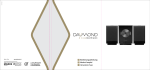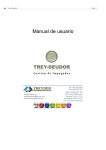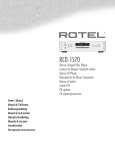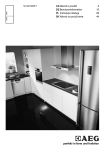Download Intenso 8“ MEDIAPERFORMER
Transcript
Intenso 8“ MEDIAPERFORMER V1.0 Bedienungsanleitung 8“ Intenso Digitaler Fotorahmen Folgen Sie bitte dieser Anleitung, um über die verschiedenen Funktionen des Intenso Digitalen Fotorahmens informiert zu werden. 1 Power An/Aus 2 3 4 5 6 7 8 Home [ ] Taste Aufwärts [] Taste Abwärts [] Taste Play/Pause [ ] Taste Links [] Taste Rechts [] Taste Zurück [] Taste 1 Power On/ Off 2 3 Rücksprung zum vorherigen Menü [ ] Play/Pause Taste 4 Bewegt den Cursor aufwärts 5 Bewegt den Cursor abwärts 6 Bewegt den Cursor nach links 7 Bewegt den Cursor nach rechts 8 MODE 9 OSD DE - 1 Auswahl der Bildanzeige Anzeige des On-Screen-Displays (OSD) 1) Anschließen und Einschalten des Intenso Digitalen Fotorahmens Verbinden Sie das mitgelieferte Netzteil mit dem Digitalen Fotorahmen (DC-IN). Stecken Sie das andere Ende des Netzteils in die Steckdose. Der Digitale Fotorahmen startet nun automatisch. Halten Sie die Power-Taste kurz gedrückt, um ihn auszuschalten oder erneut einzuschalten. Sicherheitshinweise: - 2) Die Steckdose muss sich in der Nähe des Gerätes befinden und leicht zugänglich sein. Öffnen Sie nicht das Gehäuse des Netzadapters. Bei geöffnetem Gehäuse besteht Lebensgefahr durch elektrischen Schlag. Es enthält keine zu wartenden Teile. Betreiben Sie den Netzadapter nur an geerdeten Steckdosen mit AC 100-240V~, 50/60 Hz. Wenn Sie sich der Stromversorgung am Aufstellungsort nicht sicher sind, fragen Sie beim betreffenden Energieversorger nach. Benutzen Sie nur das beiliegende Netzadapter- und Netzanschlusskabel. Um die Stromversorgung zu Ihrem Gerät zu unterbrechen, ziehen Sie das Netzteil aus der Steckdose. Halten Sie beim Abziehen immer das Netzteil selbst fest. Ziehen Sie nie an der Leitung. Einlegen von Speicherkarten | Anschließen von USB Speichermedien Setzen Sie die Speicherkarten mit dem Logo nach oben schauend in den Slot des Kartenlesers ein. Achtung: Die Karte bitte nicht mit Gewalt einsetzen! Folgende Speicherkarten - Formate werden vom Digitalen Fotorahmen unterstützt: Secure Digital Card (SD™) Secure Digital High Capacity (SDHC™) Multimedia Card (MMC™) Das USB Speichermedium kann nur in einer Richtung in den USB Slot eingesetzt werden. Achtung: Das USB Speichermedium bitte nicht mit Gewalt einsetzen! Hinweis: Der Digitale Fotorahmen ist nur für die Nutzung mit kompatiblen Speicherkarten und USB 2.0 Speichermedien (100mA) ausgelegt. DE - 2 3) Allgemeine Bedienung a) Hauptmenü Nach dem Einschalten erscheint das Hauptmenü. Im Hauptmenü haben Sie die Auswahl zwischen den verschiedenen Funktionen des Digitalen Fotorahmens und dem Setup Menü. Drücken Sie die , Tasten (Pfeiltasten) auf dem Digitalen Fotorahmen oder auf der Fernbedienung, um einen Menüpunkt auszuwählen. Durch Drücken der ▲, ▼ Tasten (Pfeiltasten) auf dem Digitalen Fotorahmen oder auf der Fernbedienung, navigieren Sie in den jeweiligen Untermenüs. Bestätigen Sie Ihre Wahl mit der der Play/Pause [ ] Taste auf dem Digitalen Fotorahmen oder Ihrer Fernbedienung. b) Anzeigen von Fotos Navigieren Sie im Hauptmenü zu der Funktion Foto. Es werden Ihnen die verbundenen Speichermedien angezeigt. Je nachdem, welches Speichermedium verbunden ist, haben Sie hier die Auswahl zwischen SD / MMC und USB. Bestätigen Sie Ihre Auswahl mit der Play/Pause [ ] Taste. Wählen Sie den gewünschten Ordner aus, um in das Bilder-Vorschaumenü zu gelangen. Navigieren Sie nun zu einem Foto und bestätigen Sie mit der Play/Pause [ ] Taste, um die Diashow von dieser Stelle aus zu starten. Wurde bereits eine Diashow von dem ausgewählten Speichermedium gestartet, so setzt der Digitale Fotorahmen diese automatisch fort. Die Anzeige der verfügbaren Ordner und des Bilder-Vorschaumenü muss manuell vorgenommen werden. Drücken Sie dazu die Zurück [] Taste, um die Diashow zu verlassen und das Vorschaumenü aufzurufen. Funktionen während der Diashow: - - c) Durch Drücken der Pfeiltasten nach Rechts oder Links können Sie jeweils ein Foto Vorwärts oder Zurück springen. Durch Drücken der Play/Pause [ ] Taste stoppen Sie die Diashow und erhalten Detailinformationen zu dem eingeblendetem Foto. Durch erneutes Drücken setzen Sie die Diashow fort. Halten Sie die Play/Pause [ ] Taste gedrückt, um das OSD Menü zu öffnen. Hier können Sie den Dateiabspielbereich wählen, Hintergrundmusik (falls unterstützte Musikdateien auf dem Speichermedium vorhanden sind) ein- und ausschalten, das Foto zoomen oder drehen, die Helligkeit einstellen, die Übergangseffekte wählen, die Anzeigedauer eines Bildes einstellen und die Bildanzeige skalieren. Kalender Im Kalender Modus haben Sie die Möglichkeit, verschiedene Ansichten zu wählen. Drücken Sie dazu einfach die Play/Pause [ ] auf dem Bilderrahmen oder der Fernbedienung. Halten Sie die Play/Pause [ ] Taste gedrückt, um das OSD Menü zu öffnen. Hier können Sie die Einstellungen für das Datum und die Uhrzeit vornehmen, sowie den Timer und Alarm aktivieren bzw. deaktivieren. Die Einstellungen für den Timer und Alarm nehmen Sie bitte über das Einstellungsmenü separat vor. d) Wiedergabe von MP3 Dateien Navigieren Sie im Hauptmenü zu der Funktion Musik. Es werden Ihnen die verbundenen Speichermedien angezeigt. Je nachdem, welches Speichermedium verbunden ist, haben Sie hier die Auswahl zwischen SD / MMC und USB. Bestätigen Sie Ihre Auswahl mit der Play/Pause [ ] Taste. DE - 3 Es werden Ihnen jetzt alle Ordner mit unterstützten MP3 Dateien angezeigt. Wählen Sie den gewünschten Ordner aus, um in das Musik-Vorschaumenü zu gelangen. Navigieren Sie nun zu einer MP3 Datei und bestätigen Sie Ihre Auswahl mit der Play/Pause [ ] Taste, um die gewählte MP3 Datei wiederzugeben. Funktionen während der Wiedergabe eines Liedes: Durch Drücken und Halten der Play / Pause Taste gelangen Sie in das Optionsmenü. Hier können Sie verschiedene Einstellungen vornehmen: - Datei: Auswahl des Verzeichnisses für die Musikwiedergabe Einstellen des Wiederholungsmodus Reihenfolge der Wiedergabe (Reihenfolge / Zufällig) Lied vor / zurück Play / Pause Vorspulen / Zurückspulen Einstellen der Display Beleuchtungszeit e) Wiedergabe von Video Dateien Navigieren Sie im Hauptmenü zu der Funktion Video. Es werden Ihnen die verbundenen Speichermedien angezeigt. Je nachdem, welches Speichermedium verbunden ist, haben Sie hier die Auswahl zwischen SD / MMC und USB. Bestätigen Sie Ihre Auswahl mit der Play/Pause [ ] Taste. Es werden Ihnen jetzt alle verfügbaren Ordner angezeigt. Wählen Sie den gewünschten Ordner aus, um in das Video-Vorschaumenü zu gelangen. Navigieren Sie nun zu einer Video Datei und bestätigen Sie Ihre Auswahl mit der Play/Pause [ ] Taste, um die gewählte Video Datei zu starten. Funktionen während der Wiedergabe eines Liedes: Durch Drücken und Halten der Play / Pause Taste gelangen Sie in das Optionsmenü, in dem Sie verschiedene Einstellungen vornehmen können: - Video vor / zurück Play / Pause Vorspulen / Zurückspulen Gehe zu: Zu einer bestimmten Stelle im Video springen Einstellen des Wiederholungsmodus Einstellen des Anzeigeformates Einstellen der Display Helligkeit f) Ändern der Einstellungen Wählen Sie im Hauptmenü die Funktion Setup aus. Navigieren Sie mit den ▲, ▼ Tasten zu dem gewünschten Menüpunkt. Ihnen stehen Allgemein, ECO, Multimedia, und Uhr | Datum | Timer | Alarm zur Verfügung. Bestätigen Sie Ihre Wahl mit der der Play/Pause [ ] Taste, um Ihr Gerät individuell einzurichten . DE - 4 Einstellmöglichkeiten Sprache Produkt Information Allgemeine Einstellungen ECO Firmware Update Werkseinstellungen Auto Start Modus Tastenton Helligkeit Display aus Ausschalten Beschreibung Wählen Sie die gewünschte Sprache aus. Anzeige der aktuellen Firmware Version. Sollte auf www.intenso.de ein Firmware Update zur Verfügung stehen, können Sie es über diesen Menüpunkt installieren. Gerät wird auf die Werkseinstellungen zurückgesetzt. Stellen Sie den Auto Start Modus ein. Einstellen der Tastentonlautstärke. Einstellen der Helligkeit des Displays. Einstellen der Zeit bis das Display sich bei Nichtbenutzung ausschaltet. Einstellen der Zeit bis das Gerät sich bei Nichtbenutzung ausschaltet. Alles abspielen Wiederholungsmodus Video Skalieren Datei Alle unterstützten Videos werden 1x abgespielt. Alles Alle unterstützten Videos werden in wiederholen Endlosschleife wiederholt. Aktuell Aktuell ausgewähltes Video wird in wiederholen Endlosschleife wiederholt. Keine Aktuell ausgewähltes Video wird 1x Wiederholung wiedergegeben. Einstellen des Anzeigeformates für den Video Modus (Cinema, Original oder Vollbild). Auswahl des Verzeichnisses für die Foto Wiedergabe. Ein- und Ausschalten der Hintergrundmusik (sofern Hintergrundmusik unterstützte Musik Dateien auf den Speichermedien verfügbar sind). Foto Diashow Anzeigedauer Skalieren Abspielfolge Datei Abspielfolge Musik Wiederholungsmodus Einstellen des Übergangeffektes. Einstellen der Anzeigedauer der einzelnen Bilder während der Diashow. Einstellen des Anzeigeformates für den Foto Modus. Auswahl zwischen normaler Reihenfolge und Zufallswiedergabe. Auswahl des Verzeichnisses für die Musik Wiedergabe. Auswahl zwischen normaler Reihenfolge und Zufallswiedergabe. Alle Titel einmal Alle unterstützten Titel werden 1x abspielen abgespielt. Alle Titel Alle unterstützten Titel werden in wiederholen Endlosschleife abgespielt. Aktuell Aktuell ausgewählter Titel wird in wiederholen Endlosschleife wiederholt. Einmal Aktuell ausgewählter Titel wird 1x abspielen abgespielt. DE - 5 Datum Zeitformat Uhrzeit Uhrkorrektur Kalender | Einstellen des aktuellen Datums. Einstellen des Formates der Uhrzeit: 12 Stunden (AM / PM) oder 24 Stunden. Einstellen der aktuellen Uhrzeit. Feinjustierung der Uhr. Ein / Aus Schalten Sie den Timer Ein / Aus. Einschaltzei Einstellen der Uhrzeit des automatischen t Einschaltens. Ausschaltze Einstellen der Uhrzeit des automatischen Timer | it Ausschaltens. Alarm Häufigkeit Uhrzeit | Timer Einstellen der Häufigkeit des automatischen Einschaltens / Ausschaltens. (Täglich, Mo. bis Fr., Wochenende, Einmal). Alarm Ein / Aus Schalten Sie den Alarm Ein / Aus. Alarmzeit Einstellen der gewünschten Alarmzeit. Einstellen der gewünschten Häufigkeit Alarmwiederholung (Jeden Tag, Mo. bis Fr., Wochenende, Einmal). Alarmton DE - 6 Wählen Sie den gewünschten Alarmton. 4) Produkt Spezifikationen Digitales TFT LCD Anzeige Display Größe: 8” Zoll (20,32 cm sichtbare Bilddiagonale) Anzeigemodus: 4:3 Auflösung: 800*600 Pixel Netzteil Input: 100~240V AC, 50/60Hz Output: 5V 1A DC USB Port USB Host 2.0 (High Speed) Unterstützt USB Speichermedien Unterstützte Speicherkarten Unterstütztes Bildformat Unterstützte Videoformate Unterstützte Musik Formate SD/SDHC™ (Secure Digital Card), MMC™ (MultiMedia Card) Betriebstemperatur 0°C ~ +40°C Abmessungen 217*172*22 mm Gewicht ~320 gr. Zubehör Netzgerät, Fernbedienung (inkl. Batterie), mehrsprachige Bedienungsanleitung JPEG, Maximale Auflösung:9000*9000 Pixel MPEG 1/4, MJPEG MP3 Wissen Sie einmal nicht weiter? Unsere Technische Service Hotline beantwortet gerne weitere Fragen: +49 (0) 900 1 50 40 30 für 0,39 €/Min. aus dem deutschen Festnetz. Mobilfunkpreise können abweichen. Viel Spaß mit Ihrem Digitalen Fotorahmen von Intenso! DE - 7 Pflege und Wartung Pflege Um die Gefahr von elektrischen Stromstößen zu vermeiden, entfernen Sie bitte weder die Schrauben noch das Gehäuse. Benutzen Sie dieses Gerät nicht in der Nähe von Wasser. Setzen Sie dieses Gerät weder Regen noch Feuchtigkeit aus. Stellen Sie keine Gegenstände in der Nähe des Gerätes ab, die Wasser oder andere Flüssigkeiten speichern. Installieren Sie diesen Bilderrahmen nicht in der Nähe von Heizungen, Öfen oder anderen Wärme abgebenden Geräten. Öffnen Sie das Gehäuse nicht. Versuchen Sie bitte keine eigene Reparatur. Überlassen Sie dieses dem Fachpersonal. Vermeiden Sie die Benutzung auf sandigen Plätzen. Bitte stecken Sie den Netzteil-Anschluss-Stecker komplett in die vorhandene Öffnung des DF. Nur so können Sie elektrostatische Aufladung vermeiden. Verbinden Sie alle Anschlüsse korrekt und sicher. Bitte drücken Sie nicht auf das Display. Schützen Sie das Display vor starker Sonneneinstrahlung. Der Bilderrahmen spielt nur kompatible Dateiformate ab. Bilder können durch Rechte Dritter geschützt sein. Das Abspielen ohne Lizenz kann Copyright Rechte verletzen. Bitte berühren Sie den DF während des Betriebes nicht mit metallischen Gegenständen. Bitte vermeiden Sie die Benutzung auf Kissen, Sofas oder anderen Wohngegenständen, die eine Wärmeentwicklung unterstützen, da die Gefahr einer Überhitzung des Gerätes besteht. Bitte entfernen Sie keine Speicherkarten während des Lesevorganges. Anderenfalls kann es zu Systemabstürzen oder Datenverlust kommen. Bitte stellen Sie das Gerät nicht während einer laufenden Diashow aus. Bitte verpacken Sie das Gerät nicht direkt nach einem längeren Gebrauch. Stellen Sie eine ausreichende Abkühlung sicher. Es besteht sonst die Gefahr der Überhitzung. Um einen besseren Service zu gewährleisten, kann es zu Änderungen in der Betriebsanleitung kommen. Wartung des Gerätes Das Gerät muss ausgeschaltet sein. Sprühen oder Tragen Sie niemals eine Flüssigkeit direkt auf das Display oder Gehäuse auf. Säuberung des Displays / Gehäuses / Rahmens Wischen Sie Gehäuse, Rahmen und LCD Display vorsicht ig mit einem weichen, fussel- und chemikalienfreien Tuch ab. Verwenden Sie nur Reinigungsmittel, die speziell für LCD -Displays bestimmt sind. Entsorgung von Elektro-Altgeräten Die mit diesem Symbol gekennzeichneten Geräte unterliegen der europäischen Richtlinie 2002/96/EC. Alle Elektro- und Elektroaltgräte müssen getrennt vom Hausmüll über die dafür vorgesehenen staatlichen Stellen entsorgt werden. Mit der ordnungsgemäßen Entsorgung von Elektro-Altgeräten vermeiden Sie Umweltschäden. DE - 8 Operating instructions for 8" Intenso Digital Photo Frame Please comply with the following instructions to be informed about the different functions of the Intenso digital photo frame. 1 Power On/Off 2 3 4 5 6 7 Home [ ]button Play/Pause [ ] Button Up [] Button Down [] Button Left [] Button Right [] Button 1 Power On/ Off 2 3 Leaps back to the previous menu [ ] Play / Pause button 4 Moves the cursor upwards 5 Moves the cursor downwards 6 Moves the cursor to the left 7 Moves the cursor to the right 8 MODE 9 OSD GB - 1 Selection of display screen Displays the On-Screen-Display (OSD) 1) Connect and switch on the digital photo frame Connect the Power Adapter supplied with the frame (DC-IN). Plug the other end of the Adapter into the Socket. The photo frame will now start automatically. Hold down the Power button briefly to turn it off or on again. Please note: - 2) The plug must be placed next to the device so to be easily accessible. Do not open the box of the line adapter. If the box is open, there is danger of life caused by electric shock. The product does not contain parts to be maintained. Actuate the line adapter only with earthed plugs of AC 100-240V~, 50/60 Hz. If you are not sure about the provision of electricity at the installation point, ask your energy provider. Use the included line adapter and line connection cable only. To interrupt the power supply of your equipment, unplug the adapter. While you are unplugging it, always hold the adapter. Do never pull the cable. Insert memory cards | connect USB data carriers Insert the memory schedules with the logo facing the top into the schedules reader slot. Please note: Never insert cards by use of force! The following memory card formats can be used with your digital photo frame: Secure Digital Card (SD™) Secure Digital High Capacity (SDHC™) Multimedia Card (MMC™) USB data carriers can only be plugged into the USB slot in one direction. Please note: Never insert USB data carriers by use of force! Note: The digital photo frame is exclusively designed for the use with compatible memory cards and 2.0 data media (100 mA). GB - 2 3) General Operation a) Main Menu After powering on, the Main Menu appears. In the Main Menu you have the choice between the Different Functions of the Digital Photo Frame and the Setup Menu. Tap the key , (arrow keys) on the photo frame or on the remote control to select the menu points. By taping the keys ▲, ▼ (arrow keys) on the photo frame or on the remote control you browse in the respective under-menus. Confirm your selection by taping the key Play/Pause [ ] on the photo frame or on the remote control. b) Viewing Photos Navigate in the Main Menu to the function Photo. It will display the Connected Storage Devices. Depending on which storage device is connected, you will have the Choice between SD, MMC and USB. Confirm your selection with the Play/Pause [ ] button. Choose your desired Folder to reach the Image Preview Menu. Navigate now to a Photo and confirm with the Play/Pause [ ] button to start the Slideshow from here. In case you have already started a slide show using the storage medium selected, the digital photo frame will automatically continue with this slide show. If required, you need to manually adjust the view of the folders available and the picture preview menu. Please press the Back [] button to leave the slide show and to start the preview menu. Functions during the slideshow: - - c) By pressing the Arrow Keys either Left or Right you can jump one picture Back or Forward. Pressing the Play/Pause [ ] button will Stop the Slideshow and display Detailed Information superimposed on the photo. Press the button again to continue the Slideshow. Keep the Play/Pause [ ] button pressed to open the OSD Menu. Here you may select the nature of the file copy, switch on or off the background music (if the supported music files are present in the memorised means), zoom in or turn the photo, set the lighting level, select transition effects, set the display duration of an image and scale the image display. Calendar: Calendar mode gives the possibility of selecting different views. Simply click the Play/Pause [ ] button on the picture frame or on the remote control. Hold down the Play/Pause [ ] button to open the OSD Menu. You can therefore set the date and time, enable and/or disable the timer and/or alarm. Please run seperatlery the settings for the timer and alarm through the settings menu. GB - 3 d) Playing MP3 files Navigate the main menu to get to the music function. The storage media are displayed online. Depending on the storage medium connected, you may select between SD/MMC and USB. Confirm your selection with the Play/Pause [ ] button. Now all the folders with supported MP3 files are displayed. Select the folder you want to enter the preview menu music. Now browse to an MP3 file and confirm your selection by pressing the Play/Pause [ ] eg play the selected MP3 file. Functions while playing song: Pressing and holding the Play/Pause button accesses the menu options. You can perform a variety of settings: - File: select the musical copy list Setting the play mode Sequence of selection (sequence / random) Track forward / back Play / Pause Proceed forward / backward Sets the length of the display light e) Copying video files Navigate the main menu to get to the video function. The storage media are displayed online. Depending on the storage medium connected,you may select between SD / MMC and USB. Confirm your selection with the Play/Pause button [ ]. Now all available folders are displayed. Select the desired folder to access the video preview. Now browse to a video file and confirm your selection by pressing the Play/Pause [ ] button to start the selected video files. Functions while playing a song Pressing and holding the Play/Pause button accesses the menu options. You can perform a variety of settings: - Video up / down - Play / Pause - Proceed forward / backward - Go to: go to a specific point of the video - Setting the repeat mode - Setting the display format - Set the light level of the display f) Changing the Settings In the main menu, select the Setup function. Navigate with the ▲, ▼ to the desired menu item. There are General, ECO, Multimedia, and Watches | Date | Timer | Alarm Clock. Confirm your selection with the Play/Pause [ ] button to set your individual unit. GB - 4 General Setup Settings Description Language Product Information Select the desired language. Firmware Update Factory Settings Auto Run ECO Displays the current firmware version. Should a firmware update be available at www.intenso.de the update can be installed through here. Reset the device to the factory settings. Pick the mode your photo frame will begin on after turning on. (Photo, Calendar, Last used function). Keyboard tone Selection of the keyboard tone. Brightness Adjust the brightness of the TFT Display. Display Off Set the amount of time of inactivity which will turn off the display. Turn Off Set the amount of time of inactivity which will turn off the photo frame. All the supported video are played Play all 1x. Repeat all Repeat mode Video Repeat the actual No repeat Scalar File Background music Photo All the supported videos are repeated as an infinite sequence. The current selected video is repeated in an infinite sequence. The current selected video is played 1x. Setting the display format for the video mode (cinema, or the original full image). Selection of list for the photo reproduction Turning the background music on or off (if music files are available incurred in storage media). Diashow Setting up of the passage effect Display duration Setting the display duration of each image during the slide show. Scalar Setting the display format for the photo mode. A sequence of reproduction File A sequence of reproduction Selecting between the normal and random sequence. Selection list to the music. Selecting between the normal and random sequence. Play all the titles once All supported titles are played 1x. All titles are played in and endless Repeat all titles Music sequence . Repeat mode Repeat the current The currently selected title is reproduced in infinite sequence. The currently selected title is Repeat once GB - 5 played 1x. Clock | Date | Timer Alarm clock Date Set the current date. Time Format Time Clock correction Set the time format: 12 Hours (AM / PM) or 24 hours. Timer Set the current time. Adjustment details of the clock. On / Off Activate / Deactivate the automatic switching on / off. Turn On Set the time for an automatic power on. Turn Off Set the time for an automatic power off. Frequency Set the frequency of the automatic power on / off. (Daily, Mon.-Fri., Weekends, Once) Alarm clock On/off Turn on / off the alarm. Alarm timing Set the desired alarm time. Frequence Alarm clock tone GB - 6 Set the desired repeat the alarm clock (every day, Mon - Fri, end of the week once). Select the alarm tone you want. 4) Product Specifications Digital TFT LCD Display Display size: 8 inch (20,32 cm diagonal viewable image) Display modus: 4:3 Resolution: 800*600 pixels Power supply Input: 100~240V AC, 50/60Hz Output: 5V 1A DC USB port USB Host 2.0 (High Speed) Supports USB storage mediums Memory cards supported Picture size supported SD/SDHC™ (Secure Digital Card), MMC™ (Multi Media Card) Video Formats MPEG 1/4, MJPEG Music Formats MP3 Operating temperature 0°C ~ +40°C Dimensions 217*172*22 mm Weight ~420 gr. Accessory Remote control (incl. battery), Foot, Power supply, multi-lingual operating instruction JPEG, max. resolution: 9000*9000 pixels You need help? Simply call our Technical Service Hotline at: +49 (0) 900 1 50 40 30 for 0.39 €/Min. with calls from the German telephone network. Different rates may apply to calls from mobile phones. Enjoy Intenso’s digital photo frame! GB - 7 Service and Maintenance Care In order to prevent danger from electric current do neither remove screws nor the case of the weather station. Do not operate this device near water. Do not expose the device to rain and moisture. Do not put any objects which store water or other fluid s near the device. Do not install the picture near heaters, ovens or other heat issuing devices. Do not open the case. Do not try to repair the device yourself but have it repaired by qualified personnel only. Avoid using the device on sandy areas. Fully insert the power supply plug into the opening of the Intenso weather station. This will prevent electrostatic charge. Correctly and safely connect all ports. Do not push onto the display. Protect the display from direct sunlight. The picture frame only plays compatible data formats. Images may be protected by the rights of third persons. The play back without licence may infringe copyrights. When in operation, do not touch the Intenso weather station with metal objects. Avoid operating the device on pillows, sofas or other objects which support the development of heat as there is danger of overheating of the device. Do not remove memory cards during read operation. This may cause system crash or data loss. Do not switch off the device during an ongoing slide show. Do not wrap up the device directly after longer use. Ensure sufficient enough cooling. Otherwise, there is danger of overheating. In order to ensure a better service, changes of the operating instructions may be necessary. Maintenance of the device The device must be switched off. Never spray or apply a fluid directly onto the display or case. Cleaning the displays / case / frame Carefully wipe the case, frame and LCD display with a soft cloth free from lint and chemicals. Only use cleaning agents w hich are specifically designed for LCD displays. Disposal of electrical waste Devices marked with this symbol are subject to the EG Directive 2002/96/EG. All electrical appliances and old appliances must be disposed off separately from the household waste and are to be returned to the state authorities designed for that purpose. By correctly disposing of electrical old appliances environmental damage may be prevented. GB - 8 Istruzioni d‘uso per foto digitale da 8“ di Intenso La preghiamo di seguire queste istruzioni per essere informata/o riguardo alle diverse funzioni della cornice di foto digitale Intenso. 1 Power Acceso/Spento 2 3 4 5 6 7 8 Home [ ] Tasto Tasto Sú [] Tasto Giú [] Tasto Play/Pause [ ] Tasto Sinistra [] Tasto Destra [] Tasto Interruzione [] 1 Power Acceso/Spento 2 Ritorno al menu precedente 3 [ ] Tasto Play / Pause 4 Muove il cursore verso l‘alto 5 Muove il cursore verso il basso 6 Muove il cursore verso sinistra 7 Muove il cursore verso destra 8 MODE 9 OSD IT- 1 Selezione della visualizzazione immagine Visualizzazione dello schermo on-screen (OSD) 1) Collegare e accendere la Cornice per foto digitali Colleghi l‘adattatore incluso nel volume di consegna con la cornice di foto digitale (DC-IN). Inserisca l’altra estremità dell‘adattatore nella presa. La cornice di foto digitale ora si avvia automaticamente. Tenga premuto brevemente il tasto Power per spegnerla o riaccenderla. Attenzione: - - 2) La presa deve trovarsi nei pressi dell’apparecchio ed essere facilmente accessibile. Non apra l’involucro dell’adattatore. L’involucro aperto causa pericolo di vita mediante scossa elettrica. L’apparecchio non contiene componenti che necessitano manutenzione. Metta in funzione l’adattatore solo con delle prese dotate di messa a terra AC 100-240V~, 50/60 Hz. Se avesse dei dubbi riguardanti l’approvvigionamento elettrico nel luogo d’installazione, si rivolga al rispettivo fornitore di servizi elettrici. Utilizzi esclusivamente l’adattatore e il cavo di connessione inclusi nel volume di consegna. Per interrompere l’approvvigionamento del Suo apparecchio con corrente, estragga l’adattatore dalla presa. Durante l’estrazione tenga sempre l’adattatore. Non tiri mai il condotto. Inserire schede di memoria | Collegare dispositivi di archiviazione USB Inserisca le schede di memoria con il logo rivolto verso l’alto nello slot del lettore delle schede. Attenzione: Non forzare l'inserimento della scheda! L'IPA supporta i seguenti formati di schede di memoria: Secure Digital Card (SD™) Secure Digital High Capacity (SDHC™) Multimedia Card (MMC™) La chiave USB può essere inserita esclusivamente in direzione dello slot USB. Attenzione: Non inserire la chiave USB con forza! Attenzione: La cornice per foto digitale è prevista esclusivamente per l’uso con schede di memoria compatibili e supporti di dati USB 2.0 (da 100 mA). IT- 2 3) Uso generale a) Menu principale Dopo l’accensione appare il menu principale. Nel menu principale Lei può selezionare tra le diverse funzioni della cornice di foto digitale e del menu setup. Prema i tasti , (tasti a freccia) sulla cornice di foto digitale o sul telecomando per selezionare un punto del menu. Premendo i tasti ▲, ▼ (tasti a freccia) sulla cornice di foto digitale o sul telecomando, naviga nei rispettivi sottomenu. Confermi la Sua selezione con il tasto Play/Pause [ ] sul cornice di foto digitale o sul Suo telecomando. b) Visualizzazione di foto Navighi nel menu principale alla funzione foto. Vengono visualizzati i mezzi di memorizzazione collegati. A seconda del mezzo di memorizzazione collegato, può selezionare tra SD, MMC e USB. Confermi la Sua selezione con il tasto Play/Pause [ ]. Selezioni la cartella desiderata per passare al menu anteprima immagini. Navighi ora su una foto e confermi con il tasto Play/Pause [ ] per avviare la riproduzione delle diapositive a partire da questo punto. È appena iniziato il Diashow dal supporto di memoria prescelto. La cornice digitale per fotografie lo fa proseguire automaticamente. Al bisogno eseguire manualmente la visualizzazione del raccoglitore e del menu di presentazione delle immagini. Premere il tasto indietro [], per uscire dal Diashow e per richiamare il menu di presentazione. Funzioni durante la riproduzione diapositive: - - c) Premendo i tasti freccia verso destra o sinistra può passare rispettivamente alla foto successiva o a quella precedente. Premendo il tasto Play/Pause [ ] interrompe la riproduzione delle diapositive e ottenga informazioni dettagliate riguardanti le foto visualizzate. Premendo nuovamente, la riproduzione diapositive continua. Tenga premuto il tasto Play/Pause [ ] per aprire il Menu OSD. Qui può selezionare l‘ ambito di riproduzione del file, accendere e spegnere la musica di sottofondo (se i file musicale sopportati sono presenti nel mezzo di memorizzazione), zoomare o ruotare la foto, impostare il livello luminoso, selezionare gli effetti di passaggio, impostare la durata di visualizzazione di un’immagine e scalare la visualizzazione dell’immagine. Calendario: Nel Modo calendario ha la possibilità di selezionare diverse visualizzazioni. Prema semplicemente il tasto Play/Pause [ ] sulla cornice delle immagini o sul telecomando. Tenga premuto il tasto Play/Pause [ ] per aprire il Menu OSD. Qui può dunque impostare la data e l’orario, attivare e/o disattivare il timer e/o la sveglia. Le impostazioni per il timer e la sveglia La preghiamo di eseguire separatamente per mezzo del menu delle impostazioni. . IT- 3 d) Riproduzione di file MP3 Navighi nel menu principale per arrivare alla funzione musica. Le vengono visualizzati i mezzi di memorizzazione collegati. A seconda del mezzo di memorizzazione collegato, può scegliere tra SD / MMC e USB. Confermi la Sua selezione con il tasto Play/Pause [ ]. Ora Le vengono visualizzate tutte le cartelle con i file MP3 sopportati. Selezioni la cartella desiderata per accedere al menu di anteprima musicale. Ora navighi verso un file MP3 e confermi la Sua selezione con il tasto Play/Pause [ ] pe riprodurre il file MP3 selezionato. Funzioni durante la riproduzione di una canzone: Premendo e trattenendo il tasto Play / Pause accede al menu delle opzioni. Qui può eseguire le diverse impostazioni: - File: selezione dell’elenco per la riproduzione musicale Impostazione del modo di riproduzione Sequenza della selezione (sequenza / casuale) Canzone avanti / indietro Play / Pause Procedere in avanti / indietro Impostazione della durata di illuminazione del display e) Riproduzione dei file video Navighi nel menu principale per arrivare alla funzione video. Le vengono visualizzati i mezzi di memorizzazione collegati. A seconda del mezzo di memorizzazione collegato, può scegliere tra SD / MMC e USB. Confermi la Sua selezione con il tasto Play/Pause [ ]. Ora Le vengono visualizzate tutte le cartelle disponibili. Selezioni la cartella desiderata per accedere al menu di anteprima video. Ora navighi verso un file video e confermi la Sua selezione con il tasto Play/Pause [ ] per avviare il file video selezionato. Funzioni durante la riproduzione di una canzone: Premendo e trattenendo il tasto Play / Pause accede al menu delle opzioni. Qui può eseguire le diverse impostazioni: - Video avanti / indietro Play / Pause Procedere in avanti / indietro Vai a: passare ad un punto determinato del video Impostazione del modo di ripetizione Impostazione del formato di visualizzazione Impostazione del livello luminoso del display f) Modificare le impostazioni Nel menu principale selezioni la funzione Setup. Navighi con i tasti ▲, ▼ al punto del menu desiderato. Sono disponibili Generale, ECO, Multimedia, e Orologio | Data | Timer | Sveglia. Confermi la Sua selezione con il tasto Play/Pause [ ] per impostare individualmente il Suo apparecchio. IT- 4 Possibilità d’impostazione Idioma Informazione prodotto Setup generale Aggiornamento firmware Impostazioni da fabbrica Auto Run ECO Descrizione Scelga l’idioma desiderato. Visualizzazione della versione firmware attuale. Se sul sito www.intenso.de dovesse essere disponibile un aggiornamento del firmware, questo può essere installato mediante questo punto del menu. L’apparecchio viene resettato sulle impostazioni da fabbrica. Imposti qui la modalità in cui la Sua cornice foto si avvia dopo l’accensione. (foto, calendario, ultima funzione utilizzata) Tono del tasto Impostazione del volume del tono del tasto. Luminosità Impostazione della luminosità del display TFT. Display spento Spegnere Imposti dopo quanto tempo il display deve spegnersi nel caso di non uso. Imposti dopo quanto tempo la CF deve spegnersi nel caso di non uso. Riprodurre tutto Ripetere tutto Modo di ripetizione Video Ripetere quello attuale Nessuna ripetizione Scalare File Musica di sottofondo Foto Riproduzione diapositive Durata di visualizzazione Scalare Sequenza di riproduzione File Sequenza di riproduzione Musica Tutti i video sopportati vengono riprodotti 1x. Tutti i video sopportati vengono ripetuti in sequenza infinita. Il video selezionato attualmente viene ripetuto in sequenza infinita. Il video selezionato attualmente viene riprodotto 1x. Impostazione del formato di visualizzazione per il modo video (cinema, originale o immagine piena). Selezione dell’elenco per la riproduzione delle foto Accensione e spegnimento della musica di sottofondo (se il file musicali sopportati sono disponibili nei media di memorizzazione). Impostazione dell’effetto di passaggio Impostazione della durata di visualizzazione delle singole immagini durante la diashow. Impostazione del formato di visualizzazione per il modo foto. Selezione tra la sequenza normale e quella casuale. Selezione dell’elenco per la riproduzione della musica. Selezione tra la sequenza normale e quella casuale. Riprodurre tutti i titoli una volta Modo di ripetizione Ripetere tutti i titoli IT- 5 Tutti i titoli sopportati vengono riprodotti 1x. Tutti i titoli sopportati vengono riprodotti in sequenza infinita. Il titolo selezionato attualmente Ripetere quello attuale viene riprodotto in sequenza infinita. Riprodurre una volta Orario | Data | Timer Sveglia Il titolo selezionato attualmente viene riprodotto 1x. Data Impostazione della data attuale. Formato orario Orario Correzione dell‘orologio Impostazione del formato dell’orario: 12 ore (AM / PM) o 24 ore. Einstellen der aktuellen Uhrzeit. Aggiustamento dettagliato dell’orologio. Acceso / Attivare / disattivare l’accensione / lo spegnimento spento automatica/o. Orario di Impostare l’orario dell’accensione automatica. accensione Timer Orario di Impostare l’orario dello spegnimento automatico. spegnimento Frequenza Impostare la frequenza dell’accensione / dello spegnimento automatica/o (ogni giorno, da lu al ven, fine settimana, una volta). Accesa / Spenta Sveglia Accenda / spenga la sveglia. Orario sveglia Impostare l’orario della sveglia desiderato. Frequenza Impostazione della ripetizione desiderata della sveglia (ogni giorno, lu – ven,, fine settimanam una volta). Tono della sveglia IT- 6 Selezioni il tono della sveglia desiderato. 4) Specifiche del Prodotto Schermo LCD TFT digitale Visualizzazione Dimensioni schermo: 8" (20,32 cm di diagonale immagine visibile) Modo di visualizzazione: 4:3 Risoluzione: 800*600 pixel Adattatore Input: 100~240V AC, 50/60Hz Output: 5V 1A DC Porta USB Host USB 2.0 dispositivo Supporta le chiavi di memoria USB Schede di memoria supportate Formato immagine supportato SD/SDHC™ (Secure Digital Card), MMC™ (MultiMedia Card) Formato video MPEG 1/4, MJPEG Formati audio MP3 Temperatura di funzionamento 0°C ~ +40°C Dimensioni 217*172*22 mm Peso ~420 gr. Accessori Telecomando (incl. batteria), Piedino, adattatore, istruzioni d'uso in diverse lingue JPEG, risoluzione massima:9000*9000 pixel Non sa come procedere? Il nostro numero verde di supporto tecnico risponde volentieri ad altre domande: +49 (0) 900 1 50 40 30 al costo di 0,39 €/min. da rete fissa tedesca. I prezzi delle rete dei cellulari possono variare. Buon divertimento con la Sua Cornice per foto digitali Intenso! IT- 7 Cura e Manutenzione Cura Per evitare il pericolo di scosse elettriche La preghiamo di non levare viti e/o involucro. Non usi quest’apparecchiatura vicino all’acqua. Non esponga quest’apparecchiatura a pioggia e/o umidità. Non depositi oggetti che conservano acqua o altri liquidi vicino a quest’apparecchiatura. Non installi questa cornice di foto vicino a termosifoni, fori o altre apparecchiature che producono calore. Non apra l’involucro. La preghiamo di non cercare di riparare l'apparecchiatura. Lasci questo lavoro al personale specializzato. Eviti l'uso in luoghi sabbiosi. La preghiamo di inserire tutta la presa di collegamento dell’adattatore nell’apertura presente sulla CF. Solo in questo modo Lei riesce ad evitare il caricamento elettrostatico. La preghiamo di non esercitare pressione sullo schermo. Protegga lo schermo da forte insolazione. La cornice delle immagini riproduce esclusivamente formati di file compatibili. Le immagini possono essere protette da diritti di terzi. La riproduzione priva di licenza potrebbe violare i diritti d’autore. Durante il funzionamento La preghiamo di non toccare la CF con oggetti metallici. La preghiamo di evitare l’uso di cuscini, divani o altri oggetti di arredamento che sostengono la formazione di calore, visto che sussiste il rischio di surriscaldare l’apparecchiatura. La preghiamo di non togliere le schede di memoria durante il procedimento di lettura. Altrimenti si possono avere interruzioni di sistema o perdita di dati. La preghiamo di non spegnere l’apparecchiatura durante un diashow in corso. La preghiamo di non imballare direttamente l’apparecchiatura dopo un lungo periodo di non uso. Si assicuri che si sia raffreddata a sufficienza. Altrimenti si ha il rischio che si surriscaldi. Per garantire un servizio migliore, si possono avere modifiche delle istruzioni d‘uso. Manutenzione dell‘apparecchiatura L’apparecchiatura deve essere spenta. Non spruzzi o non applichi in nessun caso un liquido direttamente sullo schermo o sull´involucro. Pulizia di schermo / involucro / cornice Terga l’involucro, la cornice e lo schermo LCD con cautela, utilizzando una pezza morbida, senza pelucchi e sostanze chimiche. Utilizzi esclusivamente detergenti appositamente destinati agli schermi LCD. Smaltimento di apparecchiature elettroniche usate Le apparecchiature caratterizzate con questo simbolo sottostanno alla direttiva CEE/2002/96. Tutte le apparecchiature elettroniche ed elettriche usate devono essere smaltite separatamente dai rifiuti domestici pressi i punti di smaltimento previsti dallo stato. Smaltendo correttamente le apparecchiature elettroniche usate evita danni all’ambiente. IT- 8 Instructions d’utilisation cadre photo numériques 8" Intenso Veuillez suivre les instructions de cette notice pour obtenir toute l'information sur les différentes fonctions du cadre photo numérique d’Intenso. 1 Power On/Off 2 3 4 5 6 7 8 Home [ ] Touche En amont [] Touche En aval [] Touche Play/Pause [ ] Touche Gauche [] Touche Droite [] Touche Stop [] 1 Power On / Off 2 Affiche le menu précédent 3 [ ] Touche play / pause 4 Déplace le curseur vers le haut 5 Déplace le curseur vers le bas 6 Déplace le curseur vers la gauche 7 Déplace le curseur vers la droite 8 MODE 9 OSD FR - 1 Choix de l’affichage d’image Affichage de l’écran On-Screen (OSD) 1) Connecter et mettre le cadre photo numérique en marche Connectez l’adaptateur secteur fourni à l’écran photo (DC-IN). Branchez l'autre extrémité de l’adaptateur dans la prise. L’écran photo démarre alors automatiquement. Maintenez la touche power brièvement enfoncée pour désactiver ou réactiver l’appareil. Attention: - - 2) La prise doit se trouver à proximité de l'appareil et être facilement accessible. N'ouvrez pas le boîtier de l'adaptateur réseau. Si vous ouvrez le boîtier, il existe un danger de mort par décharge électrique. Il ne contient aucune pièce à entretenir. Ne branchez l'adaptateur réseau que sur des prises de terre de AC 100-240V~, 50/60 Hz. Si vous n'êtes pas sûr(e) de l'alimentation en courant sur le lieu de montage, veuillez vous renseigner auprès du fournisseur d'énergie compétent. N'utilisez que l'adaptateur réseau et les câbles de raccordement au réseau ci-inclus. Pour interrompre l’alimentation de votre appareil, nous vous prions de débrancher l’adaptateur de la prise. Lorsque vous connectez l’adaptateur, tenez-le fermement, en ne tirant jamais le câble. Mettre la carte de mémoire | Connecter le module de mémoire USB Insérez les cartes mémoires dans le logement de la carte mémoire avec le logo orienté vers le haut. Attention : N’insérez pas la carte avec trop de force ! Les formats de carte de mémoire suivants sont supportés : Secure Digital Card (SD™) Secure Digital High Capacity (SDHC™) Multimedia Card (MMC™) Le module de mémoire USB ne peut être mis qu’en un seul sens. Attention : N’insérez pas le module de mémoire avec trop de force ! Attention: Le cadre photo numérique est conçu uniquement pour une utilisation avec des cartes mémoire compatibles et un support d'enregistrement USB 2.0 (100mA). FR - 2 3) Informations de base a) A propos du menu principal Le menu principal s’affiche automatiquement lorsque vous allumez l’appareil. Dans le menu principal, vous avez le choix entre les différentes fonctions de l’écran photo et du menu de réglage setup. Appuyez sur les touches , (touches de flèche) sur le cadre ou sur la télécommande, pour sélectionner une option de menu. En appuyant sur les touches ▲, ▼ (touches de flèche) sur le cadre ou sur la télécommande, vous naviguez dans les sous-menus correspondants. Confirmez votre choix avec la touche Play/Pause [ ] sur le cadre ou sur la télécommande. b) Affichage des photos Naviguez dans le menu principal pour accéder à la fonction photo. Les supports de stockage connectés s’affichent. En fonction du support de stockage connecté, vous avez le choix entre SD, MMC et USB. Validez votre sélection à l’aide de la touche play/pause [ ]. Sélectionnez le fichier souhaité, afin d’accéder au menu de défilement des photos. Sélectionnez ensuite la photo souhaitée dans le menu de prévisualisation et validez à l’aide de la touche play/pause [ ].afin de démarrer le diaporama à partir de cette option. Si un diaporama a déjà été lancé par le support d'enregistrement choisi, le cadre photo numérique poursuivra ce dernier. Si besoin, l'affichage des dossiers disponibles et du menu de présentation des images devra être effectué manuellement. Appuyez sur la touche [] Retour pour quitter le diaporama et appeler le menu de présentation. Fonctions disponibles pendant le diaporama : - - En appuyant sur les touches flèches vers la gauche ou vers la droite vous pouvez retourner sur une photo précédente ou avancer à la photo suivante. En appuyant sur la touche play/Pause [ ] vous stoppez le diaporama et obtenez des informations détaillées sur la photo sélectionnée. En appuyant une nouvelle fois vous relancez le diaporama. Maintenez la touche Lire/suspendre [ ] enfoncée pour afficher le Menu OSD. À ce niveau, vous pouvez sélectionner la Plage de lecture du fichier, démarrer et arrêter et la lecture de la musique en fond sonore (si les fichiers musique pris en charge sont disponibles sur le support multimédia), agrandir ou Tourner la photo, régler la Luminosité, sélectionner les effets de transition, régler la durée d'affichage d'une image et graduer l'affichage de celle-ci. c) Calendrier: - En Mode calendrier, vous avez la possibilité de sélectionner plusieurs vues différentes. Pour ce faire, il suffit d'appuyer sur Lire/suspendre [ ] sur le cadre d'images ou sur la télécommande. Maintenez la touche Lire/suspendre [ ] enfoncée pour afficher le Menu OSD. Ici, vous pouvez effectuer les réglages pour la Date et l'Heure et activer ou désactiver la minuterie ou l'alarme. Veuillez effectuer séparément les réglages de la minuterie de l'alarme séparément dans le menu de configuration. FR - 3 d) Lecture des fichiers MP3 Explorez le Menu principal pour accéder à la fonction Musique. Les supports multimédia connectés sont affichés. Selon le support multimédia qui est connecté, vous avez la possibilité de Sélectionner entre SD / MMC et USB. Validez votre sélection en appuyant sur la touche Lire/suspendre [ ]. Tous les dossiers contenant les fichiers MP3 pris en charge s'affichent. Sélectionnez le Dossier souhaité pour accéder au Menu d'aperçu de la musique. Explorez ensuite le menu pour sélectionner un Fichier MP3et validez votre sélection avec la touche Lire/suspendre [ ] pour démarrer la lecture du Fichier MP3 sélectionné. Fonctions disponibles pendant la lecture d'une chanson: Maintenez la touche Lire/ suspendre enfoncée pour accéder au menu des options. À ce niveau, vous pouvez effectuer différents réglages: - fichier: Sélection du répertoire pour la lecture de la musique Réglage du mode répétition Ordre de lecture (ordre de lecture / aléatoire) Chanson suivante / précédente Lire / suspendre Avance rapide / retour rapide Réglage de la durée de la luminosité de l'affichage e) Lecture des fichiers vidéos Explorez le Menu principal pour accéder à la fonction Vidéo. Les supports multimédia connectés sont affichés. Selon le support multimédia qui est connecté, vous avez la possibilité de Sélectionner entre SD / MMC et USB. Validez votre sélection en appuyant sur la touche Lire/suspendre [ ]. Tous les dossiers disponibles s'affichent. Sélectionnez le Dossier souhaité pour accéder au Menu d'aperçu des vidéos. Explorez ensuite le menu pour sélectionner un Fichier vidéo et validez votre sélection avec la touche Lire/suspendre [ ] pour démarrer la lecture du Fichier vidéo sélectionné. Fonctions disponibles pendant la lecture d'une chanson: Maintenez la touche Lire/ suspendre enfoncée pour accéder au menu des options dans lequel vous pouvez effectuer différents réglages: - Vidéo suivante / précédente Lire / suspendre Avance rapide / retour rapide Aller à: à un emplacement précis dans la vidéo Réglage du mode répétition Réglage du format d'affichage Réglage de la luminosité de l'affichage FR - 4 f) Modification des paramètres Sélectionnez la fonction Configuration dans le Menu principal. Utilisez les touches ▲ et ▼ pour explorer la commande de menu souhaitée. Les options suivantes sont disponibles Général, ECO, Multimédia, et Heure | Date | Minuterie | Alarme. Validez votre sélection à l'aide de la touche Lire/suspendre [ ] pour configurer individuellement votre appareil. Possibilités de réglage Langue Informations produit Généralités setup Mise à jour de la microprogrammation Réglages usine Auto run ECO Description Choisissez la langue souhaitée. Affichage de la version actuelle de la microprogrammation. Si une mise à jour devait être disponible sur le site Internet www.intenso.de pour la microprogrammation, celle-ci peut être installée via cette option de menu. L'appareil est réinitialisé aux réglages d’usine. Ajustez ici le mode par lequel votre cadre photo doit démarrer après la mise sous tension. (photo, calendrier, dernière fonction utilisée) Tonalité des touches Réglage du volume des touches. Luminosité Réglage de la luminosité de l’écran d’affichage TFT. Ecran d’affichage hors tension Définissez ici le laps de temps à partir duquel l’écran d’affichage doit se Mise hors tension mettre hors tension après la non utilisation. Définissez ici le laps de temps à partir duquel l’appareil doit se mettre hors tension après la non utilisation Lire tout Toutes les vidéos prises en charge sont lues une fois. Toutes les vidéos prises en Répéter tout infinie. Mode répétition Vidéo charge sont lues dans une boucle la vidéo actuellement Répéter la vidéo actuelle sélectionnée est répétée dans une boucle infinie. Aucune répétition Graduation Photo La vidéo actuellement répétée est répétée une fois. Réglage des formats de visualisation pour la modalité vidéo (cinéma, original ou image pleine). Fichier Sélection du dossier pour la reproduction de photos Musique en fond sonore Démarrage et arrêt de la musique en arrière-plan (si les fichiers de Diaporama Réglage de l’effet de passage Durée d'affichage musique pris en charge sont disponibles sur le support multimédia). Réglage de la durée d'affichage des images isolées en mode diaporama. Graduation Réglage du format d'affichage pour le mode photo. Ordre de lecture Sélection entre l'ordre de lecture normal et aléatoire. FR - 5 fichier Sélection du répertoire pour la lecture de la musique. Ordre de lecture Sélection entre l'ordre de lecture normal et aléatoire. Lire tous les titres une fois Tous les titres pris en charge sont lus une fois. Tous les titres pris en charge sont Répéter tous les titres Musique lus une fois dans une boucle infinie. Mode répétition le titre actuellement sélectionné Répéter la vidéo actuelle est répété dans une boucle infinie. Le titre actuellement sélectionné Lire une fois est lu une fois. Date Ajuster de la date actuelle. Format horaire Ajuster le format horaire : 12 heures (/PM) ou 24 heures. Heure Modification de l'heure Ajuster l'heure actuelle. Réglage de précision de l'heure. Mise sous Activer/désactiver la mise sous tension / hors tension tension / hors automatique. tension Horloge | Date | Timer Alarme Timer Temps de Réglage de l'heure de la mise sous tension mise sous automatique. tension Temps de Réglage de l'heure de la mise hors tension mise hors automatique. tension Fréquence Réglage de la fréquence de la mise sous tension/hors tension automatique. (quotidiennement, du lundi au vendredi, en fin de semaine, une fois) activée / désactivée Temps d'alarme Alarme Activez / désactivez l'alarme. Réglage du temps souhaité de l'alarme. Réglage du mode de répétition souhaité pour l'alarme Fréquence (chaque jour, de lundi à vendredi, weekend, une fois). Tonalité d'alarme FR - 6 Sélectionnez la tonalité d'alarme souhaitée. 4) Specifications du Produit Ecran TFT LCD digital Affichage Ecran de 8 pouces (20,32 cm diagonale visible de l’écran) Affichage : 4:3 Résolution : 800*600 pixels Bloc d’alimentation Input: 100~240V AC, 50/60Hz Output: 5V 1A DC Slot USB USB Host 2.0 Supporte modules de mémoire USB Cartes de mémoire supportées Format d’images supporté SD/SDHC™ (Secure Digital Card), MMC™ (MultiMedia Card) Format vidéo MPEG 1/4, MJPEG Formats audio MP3 Température de fonctionnement 0°C ~ +40°C Dimensions 217*172*22 mm Poids ~420 gr. Accessoires Télécommande (pile comprise), Support, adapteur secteur, manuel d’utilisation multilingue JPEG, résolution maximale :9000*9000 pixels Vous avez des questions ? Notre hot-line de service vous les répond : +49 (0) 90 01 50 40 30 pour 0,39 €/min. du fixe allemand. Les prix de la téléphonie mobile peuvent en différer. Nous espérons que l’Intenso cadre photo numérique vous fait plaisir! FR - 7 Soin et Entretien Soin Pour éviter des décharges électriques n’enlevez ni les vis ni le boîtier. N’utilisez pas cet appareil à proximité de l’eau. N’exposez pas l’appareil à la pluie ou à l’humidité. Ne posez pas des objets contenant de l’eau ou d’autres liquides à côté de l’appareil. N’installez pas ce cadre photo numérique à proximité de chauffages, de poêles ou d’autres appareils émettant de la chaleur. N’ouvrez pas le boîtier. N’essayez pas de réparer l’appareil. Il doit être réparé par des spécialistes. N’utilisez pas l’appareil à des endroits sablonneux. Mettez le connecteur adapteur du bloc d’alimentation complètement dans l’orifice du C PN. Ainsi, vous évitez des chargements électrostatiques. Connecter tous les raccordements correctement et sûrement. N’appuyez pas sur l’écran. Protégez l’écran d’une pénétration du soleil trop forte. Le cadre photo numérique ne peut lire que des formats compatibles. Des images peuvent être soumises au copyright. L’affichage sans licence peut désobéir aux droits copyright. Ne touchez pas le CPN avec des objets métalliques pendant le fonctionnement. Evitez l’utilisation sur des coussins, des canapés d’autres objets qui soutiennent une thermogénie, car l’appareil risque d’être surchauffé. N’enlevez pas de cartes de mémoire pendant la lecture. Sinon, il peut y avoir des bocages de système ou des pertes de données. Ne mettez pas l’appareil hors marche pendant un diaporama. N’emballez pas l’appareil directement après une utilisation de longue durée. Assurez un refroidissment suffissant. Sinon, l’appareil risque d’être surchauffé. Pour garantir un meilleur service, il peut y avoir des changements dans le mode d’emploi. Entretien de l’appareil L’appareil doit être mis hors marche. Ne mettez pas de liquide directement sur l´écran ou sur le boitier. Nettoyage de l’écran du boîtier et du cadre Nettoyez le boîtier, le cadre et l’écran LCD prudemment avec un chiffon tendre, sans peluches et sans produits chimiques. N’utilisez que des détergents qui sont destinés à l’écran LCD. Mise en rebut de vieux appareils électro Les appareils marqués avec ce symbole sont soumis à la directive européenne 2002/96/EC. Tous les vieux appareils électro doivent être mis en rebut séparément du déchet domestique dans les poubelles prévues par l’État. Avec la mise en rebut correcte de vieux appareils électro, vous évitez la pollution de l’environnment. FR - 8 Manual de instrucciones del marco digital de fotos 8“ Intenso Por favor obedecer las siguientes instrucciones para informarse sobre las distintas funciones del marco digital Intenso. 1 Power encendido/apagado 2 3 4 5 6 7 8 Home [ ] Tecla arriba [] Tecla abajo [] Tecla Play/Pause [ ] Tecla derecha [] Tecla izquierda [] Tecla Stop [] 1 Power on/off (encendido/apagado) 2 Salto atrás al menú anterior 3 [ ] Botón reproducir / pausa 4 Mueve el cursor arriba 5 Mueve el cursor abajo 6 Mueve el cursor a izquierda 7 Mueve el cursor a derecha 8 MODE 9 OSD ES - 1 Selecciona la visualización de la imagen Visualización de la pantalla On-Screen (OSD) 1) Conectar y encender el marco digital Conecte la fuente de alimentación suministrada al marco digital (DC-IN). Enchufe el extremo opuesto de la fuente de alimentación a la toma de corriente. El marco digital se inicia de forma automática. Mantenga pulsada brevemente la tecla Power, para apagarlo o volver a encenderlo. Atención - 2) El enchufe debe encontrarse cerca el aparto y ser fácilmente accesible. No abra la carcasa del adaptador. Si se abre la carcasa del adaptador se corre peligro de muerte por descarga eléctrica. No contiene piezas que requieran mantenimiento. Use el adaptador sólo con un enchufe con descarga a tierra de AC 100-240V~, 50/60 Hz. Si no está seguro del suministro eléctrico en el lugar de la instalación, consulte al suministrador de energía correspondiente. Use sólo el cable del adaptador de corriente y el cable de alimentación suministrados. Para interrumpir la alimentación de su aparato, desenchufe el adaptador del macho de enchufe. Aferre bien el adaptador mientras lo desenchufa. No araste el cable. Introducir tarjetas de memoria | Conectar memorias USB Coloque la tarjeta de memoria, con el logotipo boca arriba, en la ranura del lector de tarjetas. Atención: ¡No introduzca la tarjeta de memoria por la fuerza! El marco digital soporta los siguientes formatos de tarjetas: Secure Digital Card (SD™) Secure Digital High Capacity (SDHC™) Multimedia Card (MMC™) La memoria USB solo puede introducirse en la ranura en una dirección. Atención: ¡No introduzca la memoria USB por la fuerza! Atención: El marco de foto digital sólo puede usarse con tarjetas de memoria compatibles y soportes de memoria USB 2.0 (100mA). ES - 2 3) Instrucciones generales a) Menú principal Cuando se enciende el marco digital de fotos aparece el Menú principal. En el Menú principal tiene la posibilidad de elegir entre las diferentes funciones del marco digital y del menú de configuración (Setup). Pulsar la tecla , (teclado de flechas) en el marco digital o en el mando a distancia para seleccionar los puntos de menú Al pulsar las teclas ▲, ▼ (teclado de flechas) en el marco digital o en el mando a distancia examinará en los submenús respectivos. Confirme su selección pulsando la tecla Play/Pause [ ] en el marco digital o en el mando a distancia. b) Visualización de fotos Navegue por el menú principal hasta la función Foto. Se mostrarán los soportes de memoria conectados. Dependiendo del soporte de memoria conectado, tendrá la posibilidad de seleccionar SD, MMC o USB. Confirme su selección con la tecla Play/Pause [ ]. Seleccione la carpeta deseada, para acceder al menú de previsualización de fotos. Navegue hasta una Foto y confirme su selección con la tecla Play/Pause [ ], para iniciar una presentación de diapositivas comenzando por esta foto. Si ya ha sido puesta en marcha una presentación de diapositivas desde la memoria seleccionada, el marco digital de fotos continuará con ella. En caso necesario la indicación de los ficheros disponibles y del menú de previsión de imágenes tiene que hacerse manualmente. Aprieten la tecla [] (atrás) para salir de la presentación de diapositivas y llamar el menú de previsión. Funciones durante la presentación de diapositivas: - - c) Pulsando las teclas de flechas a la derecha o a la izquierda, puede avanzar a la siguiente foto o volver a la anterior. Pulsando la tecla Play/Pause [ ] se detendrá la presentación de diapositivas y se mostrará información detallada sobre la foto visualizada. Pulsando de nuevo esta tecla, proseguirá la presentación de diapositivas. Mantenga el botón Play/Pause [ ] pulsado para abrir el menú OSD. Aquí puede: seleccionar archivos, encender y apagar la música de fondo (en el caso de haya archivos de música disponibles en el almacén de datos), aplicar el zoom a las fotos o girar las fotos, graduar el brillo, seleccionar efectos de transición, graduar la duración de visualización de fotos y escalar la pantalla de visualización. Calendario: Dentro del „modo calendario“ tiene la opción de seleccionar diferentes vistas. Simplemente ha de pulsar el botón Play/Pause [ ] en el marco o en el mando a distancia. Mantenga el botón Play/Pause [ ] pulsado para abrir el menú OSD. Aquí puede configurar la fecha y la hora, así como activar/desactivar el cronómetro y la alarma. Efectúe la configuración del cronómetro y de la alarma por separado (fuera del menú de configuración). ES - 3 d) Reproducción de archivos de MP3 Escoja la función „música“ en el menú principal. Se visionarán los diferentes medios de almacenamiento de datos disponibles. Según cual sea la naturaleza del medio de almacenamiento disponible, podrá elegir entre SD/ MMC y USB. Verifique su elección con el botón Play/Pause [ ]. Ahora se visualizan todos los ficheros que contienen archivos de MP3. Seleccione el fichero deseado, llegando así a la vista previa del menú de música. Escoja un archivo de MP3 y confirme su elección con el botón Play/Pause [ ], para así proceder a la reproducción de dicho archivo de MP3. Funciones durante la reproducción de una canción: Manteniendo pulsada la tecla Play / Pause se llega a las diferentes opciones de menú. Aquí puede efectuar diferentes configuraciones: - Archivos: elección del repertorio/lista para la reproducción de música Ajuste del modo de repetición Disposición de la reproducción de canciones (por orden / aleatorio) Canción anterior / posterior Play / Pause Avanzar / rebobinar Configuración del tiempo de iluminación del Display e) Reproducción de archivos de video Encuentre la función video en el menú principal. Se visionarán los diferentes medios de almacenamiento de datos disponibles. Atendiendo a la naturaleza del medio de almacenamiento disponible, podrá elegir entre SD/ MMC y USB. Verifique su elección con el botón Play/Pause [ ]. Ahora se visualizan todos los ficheros disponibles. Seleccione el fichero deseado, llegando así a la vista previa del menú de video. Escoja un archivo de video y confirme su elección con el botón Play/Pause [ ], para así comenzar la reproducción de dicho archivo de video. Funciones durante la reproducción de un video: Manteniendo pulsada la tecla Play / Pause se llega a las diferentes opciones de menú. Aquí puede efectuar diferentes configuraciones: - Video anterior / posterior Play / Pause Avanzar / Rebobinar Camino para llegar a una parte determinada del video Ajuste del modo de repetición Configuración del formato de visualización Configuración del brillo del Display f) Cambio de las configuraciones Seleccione la función setup dentro del menú principal. Escoja el punto del menú deseado empleando las teclas ▲, ▼. Aparecen a su disposición las siguientes opciones: general, ECO, multipedia, y hora | fecha | cronómetro | alarma. Confirme la opción elegida con la tecla Play/Pause [ ], para instalar estas herramientas de manera individual. ES - 4 Configuración general Configuración posible Descripción Idioma Información del producto Actualización de firmware Configuración de fábrica Seleccione el idioma deseado. Auto Run ECO Muestra la versión de firmware actual. Si una actualización de firmware está disponible en www.intenso.de puede instalarla a través de este punto del menú. El aparato recuperará la configuración de fábrica. Configure aquí el modo con el que debe iniciarse su marco de fotos al ser encendido (foto, calendario, última función ejecutada). Tono de las teclas Configuración de la instensidad del tono de las teclas. Brillo Ajusta el brillo del monitor TFT. Apagado del monitor Puede configurar el período de tiempo tras el que debe apagarse el Apagado monitor cuando no esté en uso. Puede configurar el período de tiempo tras el que debe apagarse el MD cuando no esté en uso. Reproducción de todo Repetición de todo Video Modo de repetición Reproducción única de los videos seleccionados Repetición continua de todos los videos seleccionados El video que se vidualiza en estos Repetición actual momentos se repetirá de manera continua Repetición única Escalar Archivo El video elegido se reproducirá una única vez Configuración del formato de visualización del video (modo cine, original o pantalla completa). Selección de listado para reproducción de fotos Encencido y apagado de la música de fondo (siempre que los archivos Música de fondo de música seleccionados se encuentren disponibles en los medios de almacenamiento). Foto Exhibición Creación del efecto de paso Duración de la visualización Configuración de la duración de la visualización de fotos específicas Escalar Configuración del formato de visualización para el modo foto. Sucesión de diapositivas Elección entre sucesión ordenada o reproducción aleatoria. Archivos Elección de archivos para la reproducción de música. Secuencia de reproducción Elección entre sucesión ordenada o reproducción aleatoria. Música Modo de repetición durante la presentación de imágenes. Reproducción de todas las canciones Repetición de todas las ES - 5 Todas las canciones seleccionadas serán reproducidas una vez Todas las canciones canciones seleccionadas serán reproducidas de manera continua Repetición de la canción actual Reproducción única Fecha Formato de la hora Hora Corrección del reloj Hora | Fecha | Temporizador Alarma La canción actual elegida será reproducida de manera continua La canción elegida será reproducida una única vez Configuración de la fecha actual. Configuración del formato de la hora: 12 horas (a. m. / p. m.) o 24 horas. Configuración de la hora actual Ajuste (de presición) del reloj. Encendido / Activa y desactiva el horario de encendido y apagado Apagado automático del aparato. Hora de Configura la hora de encendido automático. encendido Temporizador Hora de Configura la hora de apagado automático. apagado Frecuencia Configura la frecuencia del encendido y el apagado automático (diariamente, de lunes a viernes, los fines de semana, sólo una vez). Encendido / apagado Despertador Alarma Encienda / apague la alarma. Configuración del despertador deseado. Configuración de la repetición deseada de alarma (a Frecuencia diario, de lunes a viernes, el fin de semana, una única vez). Tono de alarma ES - 6 Elección del tono de alarma deseado. 4) Especificaciones sobre el Producto LCD TFT digital Visualización Tamaño display: 8” pulgadas (20,32cm Diagonal de pantalla visible) Modo de visualización: 4:3 Resolución: 800*600 Pixel Fuente de alimentación Input: 100~240V AC, 50/60Hz Output: 5V 1A DC Puerto USB USB Host 2.0 Soporta memorias USB Tarjetas de memoria aceptadas Formato de imagen aceptado SD/SDHC™ (Secure Digital Card), MMC™ (MultiMedia Card) Formato de Video MPEG 1/4, MJPEG Formatos de audio MP3 Temperatura de funcionamiento 0°C ~ +40°C Medidas 217*172*22 mm Peso ~420 gr. Accesorios Mando a distancia (incl. pilas), soporte, fuente de alimentación, manual de instrucciones en varios idiomas JPEG, resolución máxima:9000*9000 pixels ¿Tiene alguna duda? Nuestra línea hotline de servicio técnico le responderá con mucho gusto: +49 (0) 900 1 50 40 30 a 0,39 €/min. desde la red telefónica fija de Alemania. Los precios para la telefonía móvil pueden diferir. ¡Le deseamos que disfrute de su marco digital Intenso! ES - 7 Cuidado y Mantenimiento Cuidado Para evitar el riesgo de descarga eléctrica no retire ni los tornillos ni la carcasa. No utilice este aparato cerca del agua. No ponga en contacto al aparato ni con l luvia ni con humedad. No coloque cerca del aparato ningún objeto que almacene agua o cualquier otro tipo de líquido. No instale este marco de fotos cerca de calefacciones, hornos o cualquier otro aparato que desprenda calor. No abra la carcasa. No intente reparar el aparato usted mismo. Déjelo en manos de personal cualificado. Evite su uso en lugares arenosos. Introduzca completamente el enchufe de conexión de la fuente de alimentación en la abertura del MD prevista. Solo de esta forma se puede evitar la carga electroestática. Conecte de manera correcta y segura todas las conexiones. No presione el display. Proteja al display de la radiación solar directa. El marco de fotos reproduce solo formatos de archivo compatibles. Las imágenes pueden estar protegidas por derecho a terceros. La reproducción sin licencia puede violar los derechos de copyright. No ponga en contacto el MD con objetos metálicos mientras se encuentra operativo. Evite su uso sobre cojines, sofás u otros objetos de salón que favorezcan el desa rrollo de calor, puesto que existe riesgo de sobrecalentamiento. No retire la tarjeta de memoria mientras se está produciendo su lectura. De otro modo podría producirse la caída del sistema o la pérdida de datos. No apague el aparato mientras se está llevando a cabo la presentación. No empaquete el aparato justo después de un uso prolongado. Asegúrese de que se enfríe lo suficiente. En caso contrario existe el riesgo de sobrecalentamiento. Para garantizar un mejor servicio pueden producirse cambios en el ma nual de instrucciones. Mantenimiento del aparato El aparato debe estar desconectado. Nunca rocie ni ponga en contacto directo con liquidos el display o la carcasa. Limpieza del display / carcasa / marco Limpie cuidadosamente la carcasa, el marco y el display LCD con un paño suave, sin pelusas ni químicos. Emplee solo productos de limpieza especialmente apropiados para displays LCD. Eliminación de aparatos eléctricos Los aparatos marcados con este símbolo están sujetos a la directiva europea 2002/96/EC. Todos los aparatos y viejos aparatos eléctricos deben ser eliminados separadamente de la basura doméstica, en los lugares previstos para ello. Eliminando los viejos aparatos eléctricos reglamentariamente estará evitando daños al medio ambiente. ES - 8 Manual de instruções 8“ Intenso Moldura digital Por favor siga as instruções deste manual para informações sobre as várias funções da moldura digital Intenso. 1 Power On/Off 2 3 4 5 6 7 8 Home [ ] Tecla para cima [] Tecla para trás [] Tecla Play/Pause [ ] Tecla Esquerda [] Tecla Direita [] Tecla Stop [] 1 Power On/ Off 2 3 Volta para o menu anterior [ ] Tecla Play / Pause 4 Movimenta o cursor para cima 5 Movimenta o cursor para baixo 6 Movimenta o cursor para a esquerda 7 Movimenta o cursor para a direita 8 MODE Seleciona o modo de visualização 9 OSD PT - 1 Visualização do On-Screen-Display (OSD) 1) Conectar e Ligar a Moldura de Fotos Digitais Conecte o transformador anexado com a moldura digital (DCIN). Coloque a outra extremidade do transformador na tomada. A moldura digital inicia automaticamente. Mantenha a tecla Power pressionada por um curto espaço de tempo para a desligar ou voltar a ligar. Atenção: - 2) A tomada deve estar acessível e situada perto do aparelho. Não abra a cobertura do adaptador de rede. Uma cobertura aberta pode provocar perigo de morte por choque eléctrico. Utilize o adaptador de rede apenas em tomadas ligadas à terra com AC 100-240V~, 50/60 Hz. Caso não esteja seguro/a da fonte de energia no local de instalação, contacte o respectivo fornecedor de energia. Use apenas o adaptador de rede e o cabo de ligação à rede fornecidos. Para interromper a alimentação eléctrica para o seu aparelho, retire o transformador da tomada. Ao retirar o transformador segure-o sempre. Nunca puxe no cabo. Inserção de cartões de memória | Conexão de mídias de armazenamento USB Insira os cartões de memória na ranhura do leitor com o logotipo para cima. Atenção: Não utilizar força na inserção do cartão! A moldura digital suporta os seguintes cartões de memória – formatos: Secure Digital Card (SD™) Secure Digital High Capacity (SDHC™) Multimedia Card (MMC™) A mídia de armazenamento só pode ser inserida em uma única direção no compartimento Atenção: Não utilizar força na inserção da mídia de armazenamento USB! Atenção: A moldura digital está destinada apenas para o uso com cartões de memória e dispositivos de armazenamento USB 2.0 (100mA) compatíveis. PT - 2 3) Utilização Geral a) Menu principal A seguir ao ligar o aparelho, aparece o menu principal. No menu principal pode seleccionar entre diversas funções da moldura digital e do menu de Setup. Utilize as teclas , (teclas das setas) na moldura digital ou no comando para seleccionar um item no menu. Ao utilizar as teclas ▲, ▼(teclas das setas) na moldura digital ou no comando pode navegar para os respectivos submenus. Confirme a sua escolha através da tecla Play/Pause [ ] na moldura digital ou no seu comando. b) Visualizar fotografias Navegue no menu principal para a função Foto. Dessa forma acede aos dispositivos de armazenamento conectados. Dependendo do dispositivo de armazenamento conectado, pode seleccionar entre SD, MMC e USB. Confirme a sua opção com a tecla Play/Pause [ ]. Seleccione o ficheiro pretendido para aceder ao menu de previsão de imagem. Navegue para uma fotografia e confirme a sua opção com a tecla Play/Pause [ ] para iniciar a apresentação de diapositivos a partir desse ponto. Caso tenha sido previamente iniciado uma apresentação de diapositivos desde o dispositivo de armazenamento, a moldura digital continuá-la-à automaticamente. Caso necessário, a visualização das pastas disponíveis e da previsão do menu das imagens terão que ser feitas manualmente. Clique na tecla Voltar [] para sair da apresentação de diapositivos e ir para o menu de previsão. Funções durante a apresentação de diapositivos: - - c) Ao utilizar as teclas das setas para a esquerda ou a direita, pode voltar uma fotografia atrás ou ir para a frente. Ao utilizar a tecla Play/Pause [ ], pára a apresentação de diapositivos e recebe informações detalhadas sobre a fotografia apresentada. Para continuar a apresentação de diapositivos utilize novamente a tecla. Mantenha Play/Pause [ ] premido para abrir o menu OSD. Seleccione aqui a área de reprodução de ficheiros, ligue e desligue a música de fundo (caso os ficheiros de música estejam disponíveis nas memórias), fazer zoom ou rodar fotografias, definir a luminosidade, seleccionar efeitos de transição, definir o tempo de visualização de uma imagem e escalar a apresentação de imagens Calendário: No modo do calendário tem a possibilidade de seleccionar várias formas de apresentação. Prima simplesmente Play/Pause [ ] na moldura ou no comando. Mantenha Play/Pause [ ] premido para abrir o menu OSD. Aqui pode definir as configurações da data e hora, do temporizador e activar ou desactivar o alarme. Efectue as definições do temporizador e do alarme através do menu de configurações. . PT - 3 d) Reprodução de ficheiros em MP3 Navegue no menu principal para a função da música. Pode visualizar os meios de memória conectados. Dependendo do meio de memória, pode seleccionar entre SD / MMC e USB. Confirme através de Play/Pause [ ]. Visualizam-se todas as pastas com ficheiros em MP3. Seleccione uma pasta para ir para o menu de previsão de músicas. Navegue para um ficheiro em MP3 e confirme com Play/Pause [ ] para reproduzir o ficheiro em MP3 pretendido. Funções durante a reprodução de um título: Mantenha Play / Pause premido para ir para o menu das opções. Pode efectuar várias definições: - ficheiro: selecção da directoria para a reprodução da música definir o modo de repetição sequência da reprodução (sequência / aleatório) ir para música seguinte / anterior Play / Pause avançar / retroceder definir o tempo de iluminação do ecrã Reprodução de ficheiros de vídeo Navegue no menu principal para a função do vídeo. Pode visualizar os meios de memória conectados. Dependendo do meio de memória, pode seleccionar entre SD / MMC e USB. Confirme através de Play/Pause [ ]. Visualizam-se todas as pastas disponíveis. Seleccione uma pasta para ir para o menu de previsão de vídeos. Navegue para um ficheiro de vídeo e confirme com Play/Pause [ ] para iniciar o ficheiro de vídeo pretendido. Funções durante a reprodução de uma música: Mantenha Play / Pause premido para ir para o menu das opções. Pode efectuar várias definições: - ir para o vídeo seguinte / anterior Play / Pause avançar / retroceder ir para: uma posição específica no vídeo definir o modo de repetição definir o formato de apresentação definir a luminosidade do ecrã e) Alterar os parâmetros Seleccione a função de Configuração no menu principal. Navegue para o ponto pretendido no menu através das setas ▲, ▼. Pode seleccionar entre Geral, ECO, Multimédia e hora | data | temporizador | alarme. Confirme a sua selecção através de Play/Pause [ ], para personalizar o seu aparelho. PT - 4 Possibilidades de ajuste Configurações Gerais Idioma Infomações de produto Actualizações de Firmware Valores originais Auto Run ECO Descrição Seleccione o idioma pretendido. Visualização da versão actual da Firmware. Caso se encontre uma actualização da Firmware sob www.intenso.de, esta pode ser instalada através deste ponto no menu. Os valores originais do aparelho são repostos. Ajuste o modo no qual a sua moldura digital inicia a seguir ao ligar. (galeria, calendário, funções utilizadas recentemente) Tom de teclas Definição do volume das teclas. Luminosidade Ajuste da luminosidade do display TFT. Display desligado Desligar Ajuste o tempo para o display, ao não ser utilizado, entrar em modo de suspensão. Ajuste o tempo para a moldura digital, ao não ser utilizada, se desligar. Reproduzir todos Repetir todos Modo de repetição Vídeo Repetir actual Sem repetição Escalar Ficheiro Música de fundo Foto Todos os vídeos compatíveis são reproduzidos 1x.. Todos os vídeos compatíveis são reproduzidos continuamente. Vídeo actualmente seleccionado é repetido continuamente. Reproduzir 1x o vídeo actualmente seleccionado. Definição do formato de visualização para o modo de vídeo (cinema, original ou ecrã inteiro). Selecção do directório para a visualização das fotografias. Ligar e desligar a música de fundo (caso os ficheiros de música estejam disponíveis nas memórias). Apresentação de diapositivos Duração da visualização Ajustar o efeito de transição Escalar Definição do formato de visualização para o modo de fotografia. Sequência de reprodução Selecção entre sequência normal e reprodução aleatória. Ficheiro Selecção da directoria para a reprodução da música. Sequência de repetição Selecção entre sequência normal e reprodução aleatória. Música Modo de repetição Definição da duração da visualização de imagens individuais durante a slide show. Reproduzir todos os títulos uma Todos os títulos compatíveis são vez reproduzidos 1x. Repetir todos os títulos Repetir a actual PT - 5 Todos os títulos compatíveis são reproduzidos continuamente. Título actualmente seleccionado é repetido continuamente. Reproduzir uma vez Reproduzir 1x o título actualmente seleccionado. Data Ajuste da data actual. Formato hora Ajuste do formato da hora: 12 horas (AM / PM) ou 24 horas. Hora Ajuste da hora actual. Ajuste de precisão da hora. Correcção da hora Activar / Activar / Descativar o ligar / desligar automático. Descativar Relógio | Data | Cronómetro Alarme Cronómetro Hora de ligar Ajustar a hora de ligar automaticamente. Hora de Ajustar a hora de desligar automaticamente. desligar Frequência Ajustar a frequência de ligar / desligar automaticamente. (diário, 2a a 6a., fins-de-semana, uma vez) Ligar / Desligar Hora de Alarme alarme Repetição Sinal de alarme PT - 6 Liga/ desliga o alarme. Definir a hora do alarme. Definir as repetições do alarme (todos os dias, 2ª a 6a., fim-de-semana, uma vez). Seleccione o toque do alarme. 4) ESPECIFICAÇÕES DE PRODUTO Visor TFT LCD Digital Visor Tamanho do Visor: 8” Polegadas (20,32 cm tamanho do ecrão visível) Visualização: 4:3 Definição: 800*600 Pixel Alimentação Input: 100~240V AC, 50/60Hz Output: 5V 1A DC USB port USB Host 2.0 Suporta mídias de armazenamento USB Cartões de armazenamento compatíveis Formatos de fotos compatíveis SD/SDHC™ (Secure Digital Card), MMC™ (MultiMedia Card) Formato de vídeo MPEG 1/4, MJPEG Formatos de áudio MP3 Temperatura de operação 0°C ~ +40°C Medidas 217*172*22 mm Peso ~420 gr. Acessórios Controle remoto (incl. 1 pilha), Pé de apoio, Alimentador, Manual de instruções em diversos idiomas JPEG, Definição máxima:9000*9000 pixels Não sabe o que fazer? Nossa Hotline de Assistência Técnica responde com prazer às suas perguntas: +49 (0) 900 1 50 40 30 por 0,39 €/min. de um telefone fixo alemão. Preços de telefonia móvel podem variar. Divirta-se com sua Moldura de Fotos Digitais da Intenso! PT - 7 Cuidado e Manutenção Cuidado Para evitar o perigo de choques elétricos, não remova parafusos n em a caixa externa. Não utilize o aparelho próximo à água. Não submeta o aparelho à chuva ou umidade. Não coloque outros objetos que armazenem água ou outros líquidos na proximidade deste aparelho. Não instale esta moldura na proximidade de aquecedores, fornos ou outros aparelhos que gerem calor. Não abra o aparelho. Não tente consertá-lo por si próprio. Deixe-o aos cuidados de pessoal especializado. Evite utilizá-lo em lugares arenosos. Introduza o cabo de alimentação completamente na abertura do apar elho. Somente assim pode-se evitar cargas eletrostáticas. Conecte todos os cabos de maneira correta e segura. Não pressione o visor. Proteja o visor dos raios solares. A moldura só reproduz formatos de dados compatíveis. As fotos podem estra protegidas contra direitos de terceiros. A reprodução sem licença pode ir contra a lei de direitos autorais. Não encoste na moldura de fotos com instrumentos metálicos enquanto estiver em funcionamento. Evite a utilização sobre almofadas, sofás ou outros objetos do mésticos, que possam produzir calor, devido ao perigo de superaquecimento do aparelho. Não remova cartões de memória durante o processo de leitura. Podem ocorrer quedas de sistema ou perdas de dados. Não desligue o aparelho durante a reprodução de um Dia show. Não embale o aparelho diretamente após o longo uso. Confira se há um resfriamento suficiente. De outra forma, há perigo de superaquecimento. Para garantir um melhor serviço, podem ocorrer alterações no manual de intruções. Manutenção do aparelho O aparelho deve estar desligado. Nunca espirre ou derrame liquidos diretamente sobre o visor ou sobre a parte externa do aparelho. Limpeza do visor / Parte externa / Moldura Limpe a parte externa, moldura e o visor LCD cuidadosamente com pano macio, sem felpas e sem aditivos químicos. Utilize somente produtos de limpeza especiais para Visors de LCD. Eliminação de aparelhos domésticos Os aparelhos que vêm marcados com este símbolo estão sujeitos às normas européias 2002/96/EC. Todos os aparelhos elétricos e eletrodomésticos devem ser separados do lixo caseiro e depositados em lugares próprios, determinados pelo estado. Com a eliminação correta de aparelhos eletrodomésticos podem ser evitados danos no meio ambiente. PT - 8 Instrukcja obsługi 8“ Intenso Cyfrowa ramka fotograficzna Prosimy o prześledzenie tej instrukcji, aby poznać różne funkcje Cyfrowej ramki fotograficznej firmy Intenso. 1 Moc włączona/wyłączona 2 3 4 5 6 7 8 Home [ ] Do przodu [] W dół Klawisz [] Play/Pause Klawisz [ ] W prawo Klawisz [] W lewo Klawisz [] Stop Klawisz [] 1 Włączenie / Wyłączenie 2 3 Powrót do poprzedniego menu [ ] Przycisk Play / Pause 4 Ruch kursora w górę 5 Ruch kursora w dół 6 Ruch kursora w lewo 7 Ruch kursora w prawo 8 MODE 9 OSD PL - 1 Wybór trybu wyświetlania zdjęcia Wyświetlanie na ekranie (tryb OSD) 1) Podłączanie i włączanie ramki cyfrowej Połącz dostarczony zasilacz z ramką (DC-IN). Podłącz drugą wtyczkę zasilacza do gniazdka sieciowego. Ramka uruchomi się automatycznie. Wciśnij krótko przycisk Power, aby wyłączyć lub ponownie włączyć. Uwaga: - Gniazdko sieciowe musi znajdować się w pobliżu urządzenia i musi być łatwo dostępne. - Nie otwierać obudowy zasilacza. Otwarta obudowa powoduje niebezpieczeństwo śmiertelnego porażenia prądem elektrycznym. Zasilacz nie zawiera żadnych części wymagających konserwacji. - Zasilacz należy podłączać wyłącznie do uziemionego gniazdka o napięciu AC 100-240V~, 50/60 Hz. Jeśli nie są Państwo pewni parametrów napięcia w miejscu montażu urządzenia proszę skontaktować się z odpowiednim dostawcą energii elektrycznej. - Należy używać wyłącznie zawartych w zestawie zasilacza oraz przewodu zasilania. - Aby przerwać zasilanie urządzenia prądem elektrycznym należy wyciągnąć zasilacz z gniazdka wtyczkowego. Podczas wyciągania należy zawsze trzymać w ręku sam zasilacz. Nie ciągnąć za przewód. 2) Wkładanie kart pamięci | Podłączanie nośników pamięci USB Kartę pamięci należy włożyć do gniazda czytnika kart logo ku górze. Uwaga: Karty należy umieszczać w slocie delikatnie, bez użycia siły! Następujące formaty kart pamięci są obsługiwane przez ramkę cyfrową: Secure Digital Card (SD™) Secure Digital High Capacity (SDHC™) Multimedia Card (MMC™) Nośnik pamięci USB można umieszczać w slocie USB tylko w jednym kierunku. Uwaga: Nośnik pamięci USB należy umieszczać delikatnie bez użycia siły! Uwaga: Cyfrowa ramka do zdjęć jest przeznaczona wyłącznie do pracy z kompatybilnymi kartami pamięci oraz nośnikami danych USB 2.0 (100 mA). PL - 2 3) Obsługa ogólna a) Menu główne Po włączeniu wyświetlane jest Menu główne W Menu głównym do wyboru są różne funkcje ramki oraz Menu ustawień. Wciśnij przyciski , na ramce, aby wybrać punkt menu. Potwierdź wybór naciskając przycisk Play/Pause [ ] na ramce. Wciśnij przyciski , (przyciski strzałek) na ramce lub na pilocie, aby wybrać punkt menu. Naciskając przyciski ▲, ▼ (przyciski strzałek) na ramce lub pilocie porusza się w odpowiednim podmenu. Potwierdź wybór naciskając przycisk Play/Pause [ ] na ramce lub pilocie. b) Wyświetlanie zdjęć Przejdź w Menu głównym do funkcji Foto. Wyświetlone zostaną Podłączone nośniki danych. W zależności od typu podłączonego nośnika danych do wyboru są SD, MMC i USB. Potwierdź wybór naciskając przycisk Play/Pause [ ] na ramce. Wybierz folder, aby przejść do Menu podglądu zdjęć. Przejdź teraz do zdjęcia i potwierdź wybór naciskając przycisk Play/Pause [ ] na ramce, aby rozpocząć w tym miejscu pokaz slajdów. Uruchomiono właśnie pokaz diapozytywów z wybranych mediów pamięci, tak więc kontynuuje go automatycznie cyfrowa ramka zdjęciowa. Prezentację dostępnych folderów oraz menu prezentacji zdjęć należy w razie potrzeby dokonać ręcznie. Prosimy nacisnąć przycisk powrotu [], celem wyjścia z pokazu diapozytywów i wywołania menu prezentacji. Funkcje w czasie pokazu slajdów: - Przy pomocy przycisków strzałek w prawo lub lewo można przejść odpowiednio do zdjęcia dalej lub wstecz. - Przy pomocy przycisku Play/Pause [ ] można zatrzymać pokaz slajdów i otrzymać szczegółowe informacje dotyczące wyświetlanego zdjęcia.. Przez powtórne naciśnięcie wznawia się pokaz slajdów. Przycisk Play/Pause [ ] trzymać wciśnięty, aby otworzyć Menu OSD Menü. Tutaj można wybrać strefę odtwarzania plików, właczyć i wyłączyć podkład muzyczny (jeśli obsługiwane pliki muzyczne znajdują się na nośniku danych), powiększyć lub obrócić zdjęcie, ustawić jasność, wybrać efekty przejścia, ustawić czas wyświetlania zdjęcia oraz skalować wyświetlanie zdjęcia. c) Kalendarz W trybie kalendarza istnieje możliwość wyboru różnych widoków. W tym celu należy poprostu nacisknąć na ramce lub pilocie przycisk Play/Pause [ ]. Przycisk Play/Pause [ ] trzymać wciśnięty, aby otworzyć Menu OSD Menü.. Tutaj można dokonywać ustawień daty i czasu oraz aktywować wzgl. deaktywować minutnik i budzik. Ustawienia minutnika i budzika dokonuje się w osobnych menu ustawień. PL - 3 d) Odtwarzanie plików MP3 W Menu głównym należy przejść do funkcji Muzyka. Wyświetlone zostaną podłączone nośniki danych. w zależności od tego, jaki nośnik danych jest podłączony, można wybrać pomiędzy SD / MMC i USB. Wybór należy potwierdzić przyciskiem Play/Pause [ ]. Wyświetlone zostaną wszystkie foldery zawierające obsługiwane pliki MP3. Aby przejść do menu podglądu muzyki, należy wybrać folder. Aby odtworzyć plik MP3 należy przejść do pliku MP3 i potwierdzić wybór przyciskiem Play/Pause [ ]. Funkcje podczas odtwarzania utworu: Naciskając i przytrzymując przycisk Play / Pause można przejść do menu opcji. Tutaj można dokonywać różnych ustawień: - Plik: wybór folderu odtwarzanej muzyki Ustawianie trybu odtwarzania Kolejność odtwarzania (normalna/przypadkowa) Utwór w przód/tył Play / Pause Przewijanie w przód/tył Ustawianie czasu podświetlania wyświetlacza e) Odtwarzanie plików wideo W Menu głównym należy przejść do funkcji Wideo. Wyświetlone zostaną podłączone nośniki danych. w zależności od tego, jaki nośnik danych jest podłączony, można wybrać pomiędzy SD / MMC i USB. Wybór należy potwierdzić przyciskiem Play/Pause [ ]. Wyświetlone zostaną wszystkie dostępne foldery. Aby przejść do menu podglądu wideo należy wybrać folder. Aby rozpocząć odtwarzanie pliku wideo, należy przejść do pliku wideo i potwierdzić wybór przyciskiem Play/Pause [ ]. Funkcje podczas odtwarzania pliku: Naciskając i przytrzymując przycisk Play / Pause można przejść do menu opcji. Tutaj można dokonywać różnych ustawień: - Plik w przód/tył Play / Pause Przewijanie w przód/tył Przejdź do: przejście do wybranego momentu filmu Ustawianie trybu powtarzania Ustawianie formatu wyświetlania Ustawianie jasności wyświetlacza f) Zmiana ustawień W Menu głównym wybrać funkcję Ustawienia. Przyciskami ▲, ▼ przejść do wybranego punktu menu. Do wyboru są punkty: Ogólne, ECO, Multimedia oraz Zegar | Data | Minutnik | Budzik. Aby wprowadzić własne ustawienia, należy potwierdzić wybór przyciskiem Play/Pause [ ]. PL - 4 Możliwości ustawienia Język Informacja o produkcie Ustawienia ogólne Aktualizacja firmware Ustawienia fabryczne Auto Run Dźwięk przycisków ECO Opis Wybierz język. Wyświetlanie aktualne wersji firmware. Jeśli na stronie internetowej www.intenso.de zostanie udostępniona aktualizacja firmware, można ją zainstalować wykorzystując ten punkt menu. Urządzenie może zostać zresetowane do ustawień fabrycznych. Wybór trybu, w jakim ma zostać uruchomiona ramka po jej włączeniu (zdjęcie, kalendarz, ostatnio użyta funkcja). Ustawianie głośności dźwięku przycisków Jasność Ustawianie jasności wyświetlacza. Wyświetlacz wyłączony Ustawienie czasu, po jakim w przypadku nie używania urządzenia Wyłączanie wyświetlacz ma zostać wyłączony. Ustawienie czasu, po jakim w przypadku nie używania urządzenie ma zostać wyłączone. Odtworzyć wszystko Wszystkie obsługiwane pliki wideo zostaną odtwarzane 1 raz. Wszystkie obsługiwane pliki Wszystko powtórzyć odtwarzane. Tryb powtarzania Wideo wideo zostaną nieskończenie Aktualnie wybrany plik wideo Aktualny powtórzyć zostanie nieskończenie odtwarzany. Brak powtarzania Skalowanie Plik Tło muzyczne Pokaz slajdów Ustawienia Muzyka Czas wyświetlania Aktualnie wybrany plik wideo zostanie odtwarzony 1 raz. Ustawianie formatu wyświetlania pliku (Cinema, Original lub Pełny ekran). Wybór folderu dla wyświetlanych zdjęć. Włączanie i wyłączanie tła muzycznego (o ile obsługiwane pliki muzyczne są dostępne na nośniku danych). Ustawianie efektu przejścia. Ustawianie czasu wyświetlania pojedynczego zdjęcia podczas pokazu slajdów. Skalowanie Ustawianie formatu wyświetlania dla trybu Foto. Kolejność odtwarzania Wybór pomiędzy normalną kolejnością a trybem losowym. Plik Wybór folderu dla odtwarzanej muzyki. Kolejność odtwarzania Wybór pomiędzy normalną kolejnością a trybem losowym. Tryb powtarzania Wszystkie utwory odtworzyć 1 raz PL - 5 Wszystkie obsługiwane utwory zostaną odtworzone 1 raz. Wszystkie obsługiwane utwory Powtarzanie wszystkich utworów zostaną nieskończenie odtwarzane. Aktualnie wybrany plik zostanie Powtórz aktualny nieskończenie odtwarzany. Aktualnie wybrany utwór zostanie Odtwórz raz Zegar | Data | Odliczanie czasu Budzik odtworzony 1 raz. Data Ustawianie aktualnej daty. Format czasu Ustawianie formatu czasu: 12-godzinny (AM / PM) lub 24-godzinny. Czas Ustawianie aktualnego czasu. Korekta zegara Dokładnie ustawianie zegara. Odliczanie czasu Włączony / Aktywowanie / dezaktywowanie automatycznego wyłączony włączania / wyłączania. Czas Ustawianie godziny automatycznego włączania. włączenia Ustawianie godziny automatycznego wyłączania. Czas wyłączenia Częstotliwość Ustawianie częstotliwości automatycznego włączania / wyłączania (codziennie, pn-pt, weekend, raz). Wł./Wył. Czas budzenia Budzik Częstotliwość Dźwięk budzika PL - 6 Włączanie i wyłączanie budzika. Ustawianie czasu budzenia. Ustawianie wybranego sposobu powtarzania budzenia (codziennie, pn do pt, weekend, raz). Wybór dźwięku budzika. 4) Specyfikacje Produktu Cyfrowy TFT LCD W yświetlacz Wielkość wyświetlacza: 8” cali (20,32cm widoczna przekądna obrazu) Tryb wyświetlania: 4:3 Rozdzielczość: 800*600 pikseli Zasilacz Input: 100~240V AC, 50/60Hz Output: 5V 1A DC Port USB USB Host 2.0 Obsługuje nośniki danych USB Obsługiwane karty pamięci Obsługiwane formaty obrazu SD/SDHC™ (Secure Digital Card), MMC™ (MultiMedia Card) Format wideo MPEG 1/4, MJPEG Formaty audio MP3 Temperatura robocza 0°C ~ +40°C W ymiary 217*172*22 mm Waga ~420 gr. Akcesoria Pilot zdalnego sterowania (w tym bateria), Stojak, zasilacz sieciowy, wielojęzyczna instrukcja obsługi JPEG, maksymalna rozdzielczość:9000*9000 pikseli Jeżeli chcą Państwo uzyskać więcej informacji, nasza gorąca linia serwisu technicznego z przyjemnością odpowie na Państwa pytania: +49 (0) 900 1 50 40 30 Koszt połączenia 0,39 €/min. z telefonu stacjonarnego w Niemczech. Ceny połączeń z telefonów komórkowych mogą być różne. Życzymy przyjemnego korzystania z ramki cyfrowej Intenso! PL - 7 UŻYTKOWANIE I KONSERWACJA UŻYTKOWANIE Aby uniknąć niebezpieczeństwa porażenia prądem elektrycznym, nie należy usuwać ani śrub ani obudowy. Urządzenia nie używać w pobliżu wody. Nie należy wystawiać ramki cyfrowej na działanie deszczu ani wilgoci. W pobliży urządzenia nie ustawiać żadnych przedmiotów zawierających wodę lub inne substancje płynne. Ramki na zdjęcia nie instalować w pobliżu ogrzewania elektrycznego, pieców oraz innych urządzeń wydzielających ciepło. Nie wolno otwierać obudowy. Nie dokonywać samodzielnych napraw. Zadanie to należy pozostawić specjalistom. Unikać użytkowania w piaszczystych miejscach. Należy wcisnąć wtyczkę zasilacza w całości do odpowiedniego otworu urządzenia. Tylko w ten sposób można uniknąć naładować elektrostatycznych. Wszystkie przyłącza należy połączyć prawidłowo i bezpiecznie. Nie wolno naciskać na wyświetlacz. Należy go chronić przed działaniem silnych promieni słoneczny ch. Ramka na zdjęcia odtwarza jedynie kompatybilne formaty plików. Zdjęcia mogą być chronione prawami osób trzecich. Ich odtwarzanie bez licencji może spowodować naruszenie praw autorskich Podczas eksploatacji nie dotykać ramki cyfrowej metalowymi przedmio tami. Nie używać ramki cyfrowej na poduszkach, sofach oraz innych meblach lub przedmiotach domowych wspomagających wytwarzanie ciepła, gdyż istnieje niebezpieczeństwo przegrzania urządzenia. Nie wolno wyjmować kart pamięci w trakcie procesu ich odczytu. W innym przypadku może dojść do uszkodzeń systemowych lub utraty danych. Prosimy nie eksponować urządzenia w trakcie pokazu slajdów. Prosimy nie pakować urządzenia bezpośrednio po dłuższym użytkowaniu. Należy zagwarantować wystarczające ostygnięcie. W innym razie istnieje niebezpieczeństwo przegrzania urządzenia. Aby zagwarantować lepszy poziom usług, do niniejszej instrukcji obsługi mogą zostać wprowadzone zmiany. Konserwacja urządzenia URZĄDZENIE MUSI BYĆ WYŁĄCZANE. NIE ROZPYLAĆ ANI NIE NAKŁADAĆ BEZPOŚRE DNIO NA WYŚWIETLACZ ORAZ OBUDOWĘ ŻADNYCH PŁYNÓW. Czyszczenie wyświetlacza / obudowy / ramy Obudowę, ramkę oraz wyświetlacz LCD wycierać delikatnie miękką ściereczką, która nie jest nasączona chemikaliami i nie pozostawia włosków na czyszczonej powierzchn i. Należy używać wyłącznie środków czyszczących przeznaczonych do wyświetlaczy LCD. Utylizacja starych urządzeń elektronicznych Urządzenia oznaczone tym symbolem podlegają europejskiej wytycznej 2002/96/EC. Wszystkie urządzenia elektroniczne i elektryczne należy utylizować poprzez przewidziane do tego celu instytucje państwowe, a nie razem z odpadami z gospodarstwa domowego. Utylizując odpowiednio stare urządzenia elektroniczne dbają Państwo o środowisko i unikają tym samym jego zanieczyszczenia. PL - 8 Руководство по эксплуатации 8“ Интенсо цифровой фоторамки В данной инструкции Вы узнаете о различных функциях цифровой фоторамки Интенсо. 1 Включ./Выкл. 2 3 4 5 6 7 8 Home [ ] Вверх кнопка [] Вниз кнопка [] Просмотр кнопка [ ] Вправо кнопка [] Влево кнопка [] Стоп кнопка [] 1 Включ./Выкл. 2 3 Шаг назад к предыдущему меню [ ] кнопка воспроизведения / остановки 4 Передвигает курсор вверх 5 Передвигает курсор вниз 6 Передвигает курсор влево 7 Передвигает курсор вправо 8 MODE 9 OSD RU - 1 Выбор изображения Индикация на экране (OSD) во время просмотра слайдов 1) Подключение и включение цифровой фоторамки Соедините приложенный блок питания с цифровой фоторамкой (DC-IN). Вставьте другой конец блока питания в розетку. цифровой фоторамки включается автоматически. Держите кнопку включения Power на протяжении короткого времени нажатой, чтобы выключить или повторно включить ее. Внимание: - - 2) Розетка должна находится вблизи прибора и должна быть легко доступной. Не открывать корпус сетевого адаптера. Открытый корпус составляет опасность для жизни, связанную с поражением электрическим током. Он не содержит деталей, требующих ухода. Использовать сетевой адаптер только с заземленными розетками с 100-240В~, 50/60 Гц переменного тока. Если Вы не уверены, какой ток подается на месте использоания, необходимо запросить информацию об этом у поставщика энергии. Использовать только приложенный кабель для сетевого адаптера и подключения к сети. Чтобы прекратить подачу питания к Вашему прибору, вытяните блок питания из розетки. При вытягивании держитесь за сам блок питания. Никогда не вытягивайте блок питания за провод. Вкладывание карт памяти | подключение носителей памяти USB Вставьте карты памяти логотипом вверх в разъем для чтения карт памяти. Внимание: Не применяйте при вставлении карты силу! Цифровая фоторамка поддерживает следующие форматы карты памяти: Secure Digital Card (SD™) Secure Digital High Capacity (SDHC™) Multimedia Card (MMC™) Носитель памяти USB может вставляться в гнездо USB только одном направлении. Внимание: Не применяйте силу при вставлении носителя памяти USB! Внимание: Цифровая фоторамка предусмотрена только для использования с совместимыми картами памяти и носителями памяти USB 2 (100мА). RU - 2 3) Общее управление a) Главное меню После включения прибора появляется главное меню. В Главном меню у Вас есть выбор между разными функциями цифровой фоторамки и меню настройки. Нажмите на кнопки , на цифровой фоторамки, чтобы выбрать пункт меню. Подтвердите Ваш выбор, нажав на кнопку Play/Pause [ ] на цифровой фоторамки. Нажмите на кнопки , (стрелки) на цифровой фоторамки или на дистанционном управлении, чтобы выбрать пункт меню. Нажатием на кнопки ▲, ▼ (стрелки) на цифровой фоторамки или на дистанционном управлении можно передвигаться в соответственных подменю. Подтвердите Ваш выбор кнопкой Play/Pause [ ] на цифровой фоторамки или дистанционном управлении. b) Просмотр фотографий Выберите в Главном меню функцию Фотография. На экране появятся подсоединенные носители памяти. В зависимости от того, какой носитель памяти подсоединен, можно выбрать SD, MMC и USB. Подтвердите Ваш выбор с помощью кнопки Play/Pause [ ] . Выберите необходимую папку, чтобы войти в меню предварительного просмотра фотографий. Выберите фотографию и подтвердите Ваш выбор кнопкой Play/Pause [ ] , чтобы начать слайд-шоу с данного места. В случае если слайд-шоу уже было запущено с выбранной карты, оно автоматически продолжается Цифровой Фоторамкой. При необходимости вывод на экран перечня доступных папок и меню предварительного просмотра изображений осуществляется вручную. Нажмите кнопку «Назад» [], чтобы выйти из режима слайд-шоу и вызвать меню предварительного просмотра. Функции во время просмотра слайд-шоу: - С помощью кнопок со стрелкой Вправо или Влево Вы можете перемещаться на одну фотографию Вперед или Назад. - Нажатием на кнопку Play/Pause [ ] можно остановить слайд-шоу и получить подробную информацию о фотографии, которая показана на экране. При повторном нажатии слайд-шоу продолжается. Держите нажатым кнопку Играть/Пауза [ ] для открытия меню ОСД. Здесь вы можете выбрать область воспроизводимого файла, включать или выключать фоновую музыку (при наличии поддерживаемых форматов на носителе), приближать фотографию или поворачивать, настроить яркость, выбрать переходящие эффекты, длительность показа картинки и настроить показываемый размер. c) Календарь: В режиме календаря у вас есть возможность выбирать различные виды. Нажмите просто кнопку Играть/Пауза [ ] на рамке или на пульте управления. Держите кнопку Играть/Пауза [ ] нажатой для открытия меню ОСД. Здесь вы можете настроить дату и время, а также активировать или деактивировать таймер и будильник. Настройки для таймера и будильника выполните, пожалуйста, отдельно через меню настроек. RU - 3 d) Воспроизведение файлов MP3 Перейдите в главном меню к функции музыка. Появятся подсоединенные устройства памяти. В зависимости от подключенного типа устройства, у вас есть выбор между SD / MMC и USB. Подтвердите ваш выбор, нажав на кнопку Играть/Пауза [ ]. Появляются все папки с поддерживающими файлами MP3. Выберите желаемую папку для перехода в меню просмотра музыки. Когда вы выбрали желаемый файл MP3, подтвердите выбор с помощью кнопки Играть/Пауза [ ] для воспроизведения файла MP3. Функции во время воспроизведения песни: Нажав и удерживая кнопку Играть/Пауза вы переходите в меню опций. Здесь можно выполнить следующие настройки: - Файл: Выбор директории для воспроизведения музыки Выбор режима повтора Последовательность воспроизведения (последовательно / случайно) Песню вперед / назад Играть / Пауза Перемотать вперед / перемотать назад Выбор длительности подсветки дисплея e) Воспроизведение видео файлов Перейдите в главном меню к функции видео. Появятся подсоединенные устройства памяти. В зависимости от подключенного типа устройства, у вас есть выбор между SD / MMC и USB. Подтвердите ваш выбор, нажав на кнопку Играть/Пауза [ ]. Появляются все папки с поддерживающими файлами. Выберите желаемую папку для перехода в меню просмотра видео. Когда вы выберите желаемый видео файл, подтвердите выбор с помощью кнопки Играть/Пауза [ ] для воспроизведения выбранного видео файла. Функции во время воспроизведения видео: Нажав и удерживая кнопку Играть/Пауза вы переходите в меню опций. Здесь можно выполнить следующие настройки: - Видео вперед / назад Играть / Пауза Перемотать вперед / перемотать назад Перейти в определенное место в видео Настройки повтора Настройки формата изображения Настройки яркости дисплея f) Изменение настроек Выберите в главном меню функцию Настройки. Перейдите с помощью кнопок ▲, ▼ к желаемому пункту в меню. Вы можете выбирать между Общее, ЭКО, Мультимедиа, и Время | Дата | Таймер | Будильник. Для выбора нажмите и удерживайте кнопку Играть/Пауза [ ] с целью настроить ваше устройство индивидуально. RU - 4 Возможности настройки Язык Информация о продукте Общие настройки Обновление микропрограммы Заводские настройки Описание Выберите необходимый язык. Индикация настоящей версии микропрограммы. Если на веб-странице www.intenso.de имеется обновление микропрограммы, его можно установить с помощью данного пункта меню. Прибор возвращается в состояние заводских настроек. Здесь можно выбрать режим, в котором фоторамка будет Автозапуск запускаться после включения. (Фотография, Календарь, Последний раз использованная функция) ECO Звук кнопок Настройка громкости звука кнопок Яркость Настройка яркости дисплея TFT. Выключение дисплея Выберите, через какое время дисплей должен выключаться, если выключать им не пользуются. Выберите, через какое время дожна выключаться ЦР, если ней не пользуются. Проиграть все Повторить все Режим повтора Видео Повторить выбранное Нет повторов Музыка буду 1 раз проиграны. Все поддерживаемые видео буду проиграны беспрерывно. Выбранное видео будет проиграно беспрерывно. Выбранное видео будет 1x проиграно. Изменение масштаба Настройка формата изображения для видео (кинотеатр, оригинал Файл Выбор папки для воспроизведения фотографии Фоновая музыка ФОТОГРАФ ИЯ Все поддерживаемые видео или полная картинка). Включение и выключение фоновой музыки (по мере наличия поддерживаемых файлов музыки на устройствах хранения). Слайд-шоу Настройка переходного эффекта Длительность показа Изменение масштаба Порядок воспроизведения Файл Порядок воспроизведения Настройка длительности показа отдельных картинок во время Режим повтора Все треки один раз проиграть показа фотографии. Настройка формата показа для фотографии. Выбор между порядковым воспроизведением и случайным. Выбор директории для воспроизведения музыки. Выбор между порядковым воспроизведением и случайным. RU - 5 Все поддерживаемые форматы проигрываются один раз. Все треки повторить Проиграть выбранное Проиграть один раз Все поддерживаемые треки проигрываются беспрерывно. Выбранный трек проигрывается беспрерывно. Выбранный трек проигрывается один раз. Дата Настройка даты. Формат времени Настройка формата времени: 12 часов (AM / PM) или 24 часа. Время Настройка времени. Настройка времени Выставить время Вкл. / Выкл. Активирование / деактивирование автоматического включения / выключения. Время Время | Дата | Таймер Будильник Настройка времени автоматического включения. включения Таймер Время Настройка времени автоматического выключения. выключения Частота Настройка частоты автоматического включения / выключения. (Ежедневно, Пон. – пятн., выходные, один раз) Будильник Вкл / Выкл Включить или выключить будильник. Время Выставить желаемое время для будильника. Повторы Сигнал Выставить желаемые повторы будильника (Ежедневно, Пн. по Пт., выходные, один раз). Выберите желаемый сигнала будильника. RU - 6 4) ОПИСАНИЕ ПРОДУКТА Цифровой дисплей TFT LCD Изображение Размер: 8” дюймов (20,32 см видимая диагональ фотографии) Экранный режим: 4:3 - Раздельная способность: 800*600 пикселей Блок питания Вход: 100~240В AC, 50/60Гц Выход: 5В 1A DC Порт USB USB Host 2.0 - Поддерживает носители информации USB Поддерживаемые карты SD/SDHC™ (Secure Digital Card), MMC™ (MultiMedia Card) памяти Поддерживаемый JPEG, максимальная раздельная способность: 9000*9000 пикселей формат изображения Формат видео MPEG 1/4, MJPEG Скорость потока битов MP3 Рабочая температура 0°C ~ +40°C Измерения 217*172*22 mm Вес ~420 rp. Принадлежности Дистанционное управление (включ. батарею ), ножка, блок питания, многоязычная инструкция по обслуживанию Вы не знаете, как решить проблему? Наша горячая линия по технической поддержке клиентов ответит на Ваши вопросы: +49 (0) 900 1 50 40 30 für 0,39 €/мин из стационарного телефона в Германии. Цены на звонки из мобильных телефонов могут быть разными. Желаем много радости с цифровой рамкой Интенсо! RU - 7 УХОД И ПРОФИЛАКТИЧЕСКИЙ ОСМОТР Уход Чтобы избежать импульсов тока, на удаляйте на винты ни корпус. Не используйте данный прибор вблизи воды. Не поддавайте прибор влиянию дождя или влажности. Не ставьте вблизи прибора предметы, которые накапливают воду или другие виды жидкостей. Не устанавливайте данную фоторамку вблизи отопления, печей или других приборов, излучающих тепло. Не открывайте корпус. Не пытайтесь ремонтировать прибор сами. Предоставьте это профессионалам. Избегайте использования на местах с песком. Вставьте вилку для подключения блока питания в отверстие ЦФ полностью. Только так можно избежать электростатического заряда. Выполняйте все подсоединения правильно и надѐжно. Не надавливайте на дисплей. Защищайте дисплей от сильных солнечных лучей. Фоторамка воспроизводит только совместимые форматы. Фотографии могут быть защищены правами третьих лиц. Воспроизведение фотогр афий без лицензии может быть нарушением авторских прав. Не прикасайтесь к ЦФ во время работы металлическими предметами. Избегайте использования на подушках, диванах или других предметах быта, которые поддерживают развитие тепла, так как существует опасност ь перегревания прибора. Не извлекайте карты памяти во время чтения карт. Это может привести в сбоям в системе и потере данных. Не выключайте прибор во время воспроизведения. Не упаковывайте прибор непосредственно после длительного использования. Обеспечьте достаточное охлаждение. В ином случае существует опасность перегревания. Для обеспечения лучшего сервиса возможны изменения инструкции по обслуживанию. Профилактический осмотр прибора ПРИБОР ДОЛЖЕН БЫТЬ ВЫКЛЮЧЕН. НИКОГДА НЕ БРЫЗГАЙТЕ И НЕ НАНОСИТЕ ЖИДКОСТЬ ПРЯМО НА ДИСПЛЕЙ ИЛИ КОРПУС. Чистка дисплея / корпуса / рамки Протрите корпус, рамку и дисплей LCD осторожно мягкой, неворсистой и свободной от химикатов тканью. Используйте очистительные средства, специально предназначенные для дисплея LCD. Утилизация старых электроприборов Обозначенные данным символом приборы должны соответствовать европейской директиве 2002/96/EC. Все электроприборы и старые электроприборы должны утилизироваться отдельно от домашнего мусора через предусмотренные для этого государством пункты. Надлежащая утилизация электроприборов и старых электроприборов служит предотвращению нанесения вреда окружающей среде. RU - 8