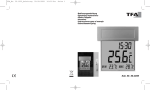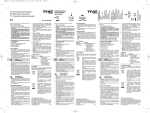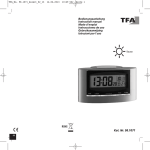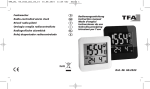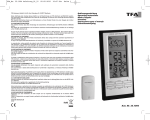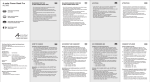Download Kat. Nr. 30.1035
Transcript
TFA_No. 30.1035_Anleitung_03_14 26.03.2014 11:25 Uhr Seite 1 Bedienungsanleitung Operating Instructions Mode d’emploi Istruzioni Instrucciones para el manejo Gebruiksaanwijzing Kat. Nr. 30.1035 TFA_No. 30.1035_Anleitung_03_14 26.03.2014 11:25 Uhr Seite 2 Fig. 1 Fig. 2 B mode +1 C H I O mode +1 D M A E F G J K N L 2 +/-1hr ECO 3 TFA_No. 30.1035_Anleitung_03_14 26.03.2014 11:25 Uhr Seite 3 VISION SOLAR – Digitales Fensterthermometer mit Solarbeleuchtung Vielen Dank, dass Sie sich für dieses Gerät aus dem Hause TFA entschieden haben. 1. Bevor Sie mit dem Gerät arbeiten • Lesen Sie sich bitte die Bedienungsanleitung genau durch. • Durch die Beachtung der Bedienungsanleitung vermeiden Sie auch Beschädigungen des Gerätes und die Gefährdung Ihrer gesetzlichen Mängelrechte durch Fehlgebrauch. • Für Schäden, die aus Nichtbeachtung dieser Bedienungsanleitung verursacht werden, übernehmen wir keine Haftung. • Ebenso haften wir nicht für inkorrekte Messwerte und Folgen, die sich aus solchen ergeben können. • Beachten Sie besonders die Sicherheitshinweise! • Bewahren Sie diese Bedienungsanleitung gut auf! 2. Zu Ihrer Sicherheit • Verwenden Sie das Produkt nicht anders, als in dieser Anleitung dargestellt wird. • Das eigenmächtige Reparieren, Umbauen oder Verändern des Gerätes ist nicht gestattet. • Dieses Gerät ist nicht zur öffentlichen Information geeignet und nur für den privaten Gebrauch bestimmt. Vorsicht! Verletzungsgefahr: • Bewahren Sie das Gerät und die Batterien außerhalb der Reichweite von Kindern auf. • Batterien nicht ins Feuer werfen, kurzschließen, auseinander nehmen oder aufladen. Explosionsgefahr! • Batterien enthalten gesundheitsschädliche Säuren. Um ein Auslaufen der Batterien zu vermeiden, sollten schwache Batterien möglichst schnell ausgetauscht werden. Beim Hantieren mit ausgelaufenen Batterien chemikalienbeständige Schutzhandschuhe und Schutzbrille tragen! Wichtige Hinweise zur Produktsicherheit! • Vorsicht: Das Solarpanel ist empfindlich. Lassen Sie das Gerät nicht fallen und setzen Sie es keinen heftigen Stößen, Erschütterungen oder extremen Temperaturen aus. • Setzen Sie das Gerät keinen extremen Temperaturen, Vibrationen und Erschütterungen aus. 4 VISION SOLAR – Digitales Fensterthermometer mit Solarbeleuchtung 3. Bestandteile LCD-Anzeige (Fig. 1): A: Batteriesymbol für 1,2 V 800 mAh C: Anzeige Uhrzeit E: Anzeige Temperatur G: Höchsttemperatur B: AM/PM bei 12-Stunden-System D: Symbol Sommerzeit (DST) F: Tiefsttemperatur Tasten (Fig. 2): H: mode Taste J: +/-1hr Taste I: +1 Taste K: ECO Schalter Gehäuse (Fig. 2): L: Temperaturfühler N: Solarpanel M: Batteriefach (verschraubt) O: Halter 4. Inbetriebnahme • Entfernen Sie den Halter. • Öffnen Sie mit einem Schraubenzieher das Batteriefach. Entfernen Sie den Batterieunterbrechungsstreifen. Links: wiederaufladbare Batterie 1,2 V 800 mAh für die Beleuchtung Rechts: 1,5 V AAA für die allgemeine Funktion • ACHTUNG: Die aufladbare 1,2 V 800 mAh Batterie für die Hintergrundbeleuchtung ist im Auslieferungszustand nicht vollständig geladen. Für die maximale Leistungsfähigkeit empfiehlt es sich, die aufladbare Batterie vor der ersten Nutzung an einem sonnigen Tag über das Solarpanel vollständig aufladen zu lassen. Alternativ kann die aufladbare Batterie auch mit einem gewöhnlichen Akku-Ladegerät aufgeladen werden. • Schließen Sie das Batteriefach wieder. • Ziehen Sie die Schutzfolie vom Display ab. Das Gerät ist jetzt betriebsbereit. • Alle Segmente werden kurz auf dem Display angezeigt. • 0:00 erscheint im Display und das DST-Symbol blinkt. • Gilt momentan die Sommerzeit, drücken Sie zur Bestätigung die +1 Taste, während das Symbol blinkt. Das DST-Symbol bleibt im Display stehen. • Während der Winterzeit drücken Sie noch einmal die +1 Taste und das DST-Symbol verschwindet. • Erfolgt keine Eingabe, hört das DST-Symbol nach 15 Sekunden auf zu blinken und verschwindet. 5 TFA_No. 30.1035_Anleitung_03_14 26.03.2014 11:25 Uhr Seite 4 VISION SOLAR – Digitales Fensterthermometer mit Solarbeleuchtung • Um eine einfache Umstellung der Uhrzeit mit einem Tastendruck zu ermöglichen, ist eine korrekte Einstellung notwendig (siehe Umstellung Sommer-/Winterzeit). 4.1 Einstellung der Uhrzeit • Drücken Sie die mode Taste und die Stundenanzeige im oberen Display fängt an zu blinken. • Mit der +1 Taste können Sie die Stunden einstellen. • Bestätigen Sie die Eingabe mit der mode Taste. • Die Minutenanzeige fängt an zu blinken und Sie können mit der +1 Taste die Minuten einstellen. • Halten Sie die +1 Taste im jeweiligen Einstellungsmodus gedrückt, gelangen Sie in den Schnelllauf. • Bestätigen Sie die Eingabe mit der mode Taste. • Das Gerät verlässt automatisch den Einstellungsmodus, wenn ca. 15 Sekunden keine Taste gedrückt wurde. 4.2 °C/°F Umstellung • Mit der +1 Taste können Sie zwischen °C (Celsius) und °F (Fahrenheit) als Temperaturmaßeinheit wählen. • Wurde Fahrenheit eingestellt, wird automatisch auch die Uhrzeit im 12 Stundenformat angezeigt. AM oder PM erscheint im Display. 4.3 Umstellung Sommer- /Winterzeit • Drücken Sie die +/-1hr Taste, wenn die Uhrzeit angezeigt wird, ändert sich die Sommerzeit in Winterzeit oder umgekehrt (+/-1 Std.). • Achten Sie auf die richtige Einstellung bei der Inbetriebnahme! 4.4 Temperaturanzeige • Das mittlere Display zeigt Ihnen die aktuelle Temperatur und das untere Display die minimale und maximale Temperatur an. 4.5 Höchst- und Tiefsttemperaturen • Die Maxima- und Minimawerte werden automatisch zurückgestellt: Die Höchsttemperatur um 8 Uhr morgens und die Tiefsttemperatur um 20 Uhr abends. Dafür muss die aktuelle Uhrzeit eingestellt sein. 4.6 Temperaturfühler • Der schwarze Stift ist der Temperaturfühler. Dieser sollte sorgsam behandelt und nicht beschädigt werden. Der Temperaturfühler hat keine Einstellfunktion. Er misst die Temperatur. 6 VISION SOLAR – Digitales Fensterthermometer mit Solarbeleuchtung 4.7 Beleuchtung • Durch die Solarzellen wird die wiederaufladbare Batterie umweltschonend aufgeladen. • Bitte beachten Sie bei der Standortwahl, dass das Solarpanel mindestens 8 - 10 Stunden am Tag Licht bekommt, um eine langfristig ausreichende Stromversorgung zu gewährleisten. Das Thermometer verfügt über einen Lichtsensor und schaltet die Beleuchtung bei Dunkelheit zwischen 5 bis 9 Uhr morgens und 19 bis 23 abends Uhr automatisch an. Vermeiden Sie deshalb die Nähe von künstlichem Licht (z.B. Straßenlaternen). • Mit dem ECO Schalter können Sie die zeitgesteuerte Beleuchtung an- (ON) und ausschalten (OFF). • Ist der ECO-Modus nicht aktiviert, wird die Beleuchtung immer eingeschaltet, wenn durch das Solarpanel entsprechende Dunkelheit registriert wird. • Wenn das Batteriesymbol im Display erscheint, ist die Spannung in der aufladbaren Batterie niedrig und die Beleuchtung kann sich vorübergehend ausschalten, bis die Stromversorgung über das Solarpanel wieder ausreicht. 4.8 Anbringung • Befestigen Sie den Halter mit der Selbstklebefolie außen am Fenster. Schutzfolie vorher abziehen. Fensterscheibe bitte vorher reinigen! Das Gerät lässt sich nun ganz einfach ein- und aushängen. • Vorsicht: Das Display ist empfindlich! Beim Ablösen des Thermometers vom Halter das Display nicht knicken oder daran ziehen. Wichtiger Hinweis für die Benutzung • Aufgrund der Wärmeabstrahlung (je nach Isolierung) bzw. der geschützten Lage Ihres Fensters kann die auf Ihrem Vision Solar angezeigte Temperatur höher sein als die Außentemperatur in freier, ungeschützter Lage direkt über dem Boden. • Direkte Sonneneinstrahlung verfälscht die Messwerte. 5. Pflege und Wartung • Um die beste Funktionsfähigkeit zu erhalten, sollte das Solar-Panel immer sauber sein. Reinigen Sie die Solarzellen und das Display mit einem weichen Tuch und eventuell ein wenig Glas- oder Monitorreiniger. Keine Scheuer- oder Lösungsmittel verwenden! • Entfernen Sie die Batterien, wenn Sie das Gerät längere Zeit nicht verwenden. 5.1 Batteriewechsel • Wenn die Funktionen schwächer werden, wechseln Sie bitte die 1,5 V AAA Batterie. • Legen Sie eine neue Batterie 1,5 V AAA (rechts: für die allgemeine Funktion) in das Batteriefach. Achten Sie auf die richtige Polarität beim Einlegen der Batterie (Markierung auf dem Batteriefachdeckel). 7 TFA_No. 30.1035_Anleitung_03_14 26.03.2014 11:25 Uhr Seite 5 VISION SOLAR – Digitales Fensterthermometer mit Solarbeleuchtung 6. Fehlerbeseitigung Problem Lösung Keine Anzeige / Unkorrekte Anzeige ➜ Batterie polrichtig einlegen (1,5 V AAA) ➜ Batterie wechseln (1,5 V AAA) Keine Beleuchtung ➜ Achten Sie darauf, dass keine Gegenstände das Solar-Panel abdecken ➜ Siehe Punkt : Beleuchtung Thank you for choosing this instrument from TFA. 7. Entsorgung Dieses Produkt wurde unter Verwendung hochwertiger Materialien und Bestandteile hergestellt, die recycelt und wiederverwendet werden können. Batterien und Akkus dürfen keinesfalls in den Hausmüll! Als Verbraucher sind Sie gesetzlich verpflichtet, gebrauchte Batterien und Akkus zur umweltgerechten Entsorgung beim Handel oder entsprechenden Sammelstellen gemäß nationaler oder lokaler Bestimmungen abzugeben. Die Bezeichnungen für enthaltene Schwermetalle sind: Cd=Cadmium, Hg=Quecksilber, Pb=Blei Dieses Gerät ist entsprechend der EU-Richtlinie über die Entsorgung von Elektround Elektronik-Altgeräten (WEEE) gekennzeichnet. Dieses Produkt darf nicht mit dem Hausmüll entsorgt werden. Der Nutzer ist verpflichtet, das Altgerät zur umweltgerechten Entsorgung bei einer ausgewiesenen Annahmestelle für die Entsorgung von Elektro- und Elektronikgeräten abzugeben. 8. Technische Daten Messbereich Temperatur: -25 °C…+70 °C (-13 °F…+158 °F) Auflösung: 0,1 °C Spannungsversorgung: 1 x 1,2 V 800 mAH wiederaufladbare Batterie und 1 x 1,5 V AAA Batterie Gehäusemaße: 122 x 28 x 131 mm Gewicht: 143 g (nur das Gerät) 8 VISION SOLAR – Digital window thermometer with solar lighting 1. Before you start using it • Please make sure to read the instruction manual carefully. • Following and respecting the instructions in your manual will prevent damage to your instrument and loss of your statutory rights arising from defects due to incorrect use. • We shall not be liable for any damage occurring as a result of non following of these instructions. • Likewise, we take no responsibility for any incorrect readings and for any consequences which may result from them. • Please take particular note of the safety advice! • Please keep this instruction manual for future reference. 2. For your safety • It should only be used as described within these instructions. • Unauthorized repairs, modifications or changes to the product are prohibited. • This product is not be used for public information, it is only intended for home use. Caution! Risk of injury: • Keep this instrument and the batteries out of the reach of children. • Batteries must not be thrown into a fire, short-circuited, taken apart or recharged. Risk of explosion! • Batteries contain harmful acids. Low batteries should be changed as soon as possible to prevent damage caused by leaking. Wear chemical-resistant protective gloves and safety glasses when handling leaking batteries. Important information on product safety! • Caution: The solar panel is very damageable. Do not drop the device and avoid collisions or vibration. • Do not place your product near extreme temperatures, vibrations or shocks. 9 TFA_No. 30.1035_Anleitung_03_14 26.03.2014 11:25 Uhr VISION SOLAR – Digital window thermometer with solar lighting 3. Elements LCD display (Fig. 1): A: Battery symbol for the 1.2 V mAh C: Indication of time E: Temperature indication G: Highest temperature Seite 6 B: AM/PM at 12-hours system D: Symbol Daylight Saving Time (DST) F: Lowest temperature Buttons (Fig. 2): H: mode button J: +/-1hr button I: +1 button K: ECO slide Housing (Fig. 2): L: Temperature probe N: Solar panel M: Battery compartment (screwed) O: Holder 4. Inbetriebnahme • Remove the holder. • Open the battery compartment using a screw driver. Remove the battery insulation strip. Left: Rechargeable battery 1.2 V 800 mAh for illumination Right: 1.5 V AAA for the general function • Attention: The 1.2 V 800 mAh rechargeable battery for the backlight is not fully charged when shipped. For maximum efficiency it is advisable to have the rechargeable battery fully charged by the solar panel on a sunny day before the first use. Alternatively, the rechargeable battery can be recharged with an ordinary battery charger. • Close the battery compartment again. • Pull the protective foil from the display. The unit is ready for use. • All LCD segments will be displayed for about a few seconds • 00:00 appears on the display and the DST symbol will be flashing. • During the summertime, press the +1 button for confirmation during the symbol will be flashing. The symbol stays in the display. • During the wintertime press the +1 button and the DST symbol disappears. • Is there no confirmation within 15 seconds the DST symbol stops flashing and disappears. • For a simple switch with only one press of the button you have to have the correct setting of the clock (see point: Summer-/wintertime switch). 10 VISION SOLAR – Digital window thermometer with solar lighting 4.1 Setting of the clock • Press the mode button and in the upper display the hour starts to flash. • Press the +1 button to adjust hours. • Confirm the setting with the button mode button. • The minutes digit will be flashing. Press the +1 button to adjust minutes • Press and hold the +1 button in the setting mode for fast running. • Confirm the setting with the mode button. • The instrument will automatically quit the setting mode if no button is pressed within 15 seconds. 4.2 Change of the temperature unit °C/°F • Press the +1 button to change between °C (Celsius) or °F (Fahrenheit) as temperature unit. • If you choose Fahrenheit as temperature unit, the time will be shown automatically in 12 hours system. AM or PM appears on the display. 4.3 Summer- / wintertime switch • When the time appears on the display press the +/-1hr button and summertime changes in to wintertime and vice versa (+/-1 hour). • Please pay attention to the correct setting at the startup procedure. 4.4 Temperature display • The middle display shows the current temperature and the lower display maximum and minimum temperature. 4.5 Maximum and minimum temperatures • The maximum and minimum values are automatically reset: The maximum temperature at 8:00 and minimum temperature at 20:00 o'clock. Please insert the actual time to activate this function. 4.6 Temperature probe • The black pin is the temperature probe. Please take care of it and do not break it. The temperature probe has no adjusting function. It only measures the temperature. 4.7 Backlight • The supplied battery will be recharged in an environmentally friendly manner by the solar cells. 11 TFA_No. 30.1035_Anleitung_03_14 26.03.2014 11:25 Uhr VISION SOLAR – Digital window thermometer with solar lighting Seite 7 • Please consider when choosing a location that the solar panel needs at least 8 - 10 hours of light per day to guarantee a long-term sufficient power supply. The thermometer is provided with a light sensor to turn on the light automatically at dark between 5 until 9 o’clock and 19 until 23 o’clock. Avoid the proximity of artificial light such as street light. • With the ECO slide is it possible to turn the time controlled illumination on (ON) or off (OFF). • If the ECO mode is not active the illumination will turn on automatically as soon as the solar panel indicates darkness. • When the battery symbol appears on the display, the voltage of the rechargeable battery is low and the back light function can be temporarily disabled, until the power supply by the solar cells is sufficient again. 4.8 Fixing • Fix the holder with the adhesive outside at the window. Remove the protective foil at first. Please clean the window glass before. Now you can hang up and demount the thermometer very easily. • Caution: The display is delicate! Do not pull or bend when removing the plate or demounting the thermometer. Important note for the use • Due to the heat emission (depending on insulation) and the protected location of your window it is possible that the temperature displayed is higher than the outdoor temperature at a free unsheltered location directly over the ground. • Direct sunshine falsifies the measurement. 5. Care and maintenance • For a very good function keep the solar panel always clean. Clean it with a soft cloth and maybe a little glass- or display cleaner. Do not use solvents or scouring agents. • Remove the batteries if you do not use the product for a long period of time. 5.1 Battery replacement VISION SOLAR – Digital window thermometer with solar lighting 6. Troubleshooting Problems Solution No display / Incorrect indication ➜ Ensure that the battery polarity is correct (1,5 V AAA) ➜ Change the battery (1,5 V AAA) No illumination ➜ Make sure no objects never cover the solar panel. ➜ See point: Illumination 7. Waste disposal This product has been manufactured using high-grade materials and components which can be recycled and reused. Never dispose of empty batteries and rechargeable batteries in household waste. As a consumer, you are legally required to take them to your retail store or to an appropriate collection site depending on national or local regulations in order to protect the environment. The symbols for the heavy metals contained are: Cd=cadmium, Hg=mercury, Pb=lead This instrument is labelled in accordance with the EU Waste Electrical and Electronic Equipment Directive (WEEE). Please do not dispose of this instrument in household waste. The user is obligated to take end-of-life devices to a designated collection point for the disposal of electrical and electronic equipment, in order to ensure environmentally-compatible disposal 8. Specifications Measuring range temperature: -25 °C…+70 °C (-13 °F…+158 °F) Resolution: 0,1 °C Power consumption: 1 x 1,2 V 800 mAh rechargeable battery and 1 x 1,5 V AAA battery Housing dimension: 122 x 28 x 131 mm Weight: 143 g (instrument only) • Change the battery, when the functions of the instrument become weak. • Insert a new battery 1,5 V AAA (right: for the general function 1 x 1.5 V AAA) in the battery compartment. Make sure that the polarity is correct (marking on the battery compartment cover). 12 13 TFA_No. 30.1035_Anleitung_03_14 26.03.2014 11:25 Uhr VISION SOLAR – Thermomètre de fenêtre digital à éclairage solaire Seite 8 Nous vous remercions d'avoir choisi l'appareil de la Société TFA. 1. Avant d'utiliser l'appareil • Veuillez lire attentivement le mode d'emploi. • En respectant ce mode d'emploi, vous éviterez d'endommager votre appareil et de perdre vos droits résultant d'un défaut pour cause d'utilisation non-conforme. • Nous n'assumons aucune responsabilité pour des dommages qui auraient été causés par le non-respect du présent mode d'emploi. • De même, nous n’assumons aucune responsabilité pour des relevés incorrects et les conséquences qu’ils pourraient engendrer. • Suivez bien toutes les consignes de sécurité! • Conservez soigneusement le mode d'emploi! 2. Pour votre sécurité • Ne l'utilisez jamais à d'autres fins que celles décrites dans le présent mode d'emploi. • Vous ne devez en aucun cas réparer, démonter ou modifier l'appareil par vous-même. • Cet appareil ne convient pour l'information publique, il est destiné uniquement à un usage privé. Attention! Danger de blessure: • Gardez l'appareil et les piles hors de la portée des enfants. • Ne jetez jamais les piles dans le feu, ne les court-circuitez pas, ne les démontez pas et ne les rechargez pas. Risques d'explosion! • Les piles contiennent des acides nocifs pour la santé. Une pile faible doit être remplacée le plus rapidement possible afin d'éviter une fuite. Pour manipuler des piles qui ont coulé, utilisez des gants de protection chimique spécialement adaptés et portez des lunettes de protection ! Conseils importants de sécurité du produit! • Attention: Le panneau solaire est fragile. Ne laissez pas tomber l’appareil et ne l’exposez pas à des coups ou à des chocs violents. • Évitez d’exposer l’appareil à des températures extrêmes, à des vibrations ou à des chocs. 14 VISION SOLAR – Thermomètre de fenêtre digital à éclairage solaire 3. Composants Affichage (Fig. 1): A: Symbole de la pile pour la pile 1,2 V 800 mAh B: AM/PM le système horaire de 12 heures C: Affichage horloge D: Symbole de DST (Daylight Saving Time – heure d'été) E: Affichage de la température F: Température minimale G: Température maximale Touches (Fig. 2): H: Touche mode J: Touche +/-1hr I: Touche +1 K: Interrupteur ECO Boîtier (Fig. 2): L: Sonde de température N: Panneau solaire M: Compartiment à piles (vissé) O: Support 4. Mise en service • Enlevez le support. • Ouvrez le compartiment à piles avec un tournevis adapté. Enlevez le film de protection des piles. À gauche : 1 x 1,2 V 800 mAh accu rechargeable pour l'éclairage À droite : 1 x 1,5 V AAA pour le fonctionnement général • Attention: La pile rechargeable de 1,2 V 800 mAh pour l'éclairage arrière n'est pas entièrement chargée lors de la livraison. Pour lui donner sa capacité maximale de puissance, il est recommandé de charger entièrement la pile rechargeable avant son premier usage en la mettant sur le panneau solaire par une journée bien ensoleillée. Alternativement vous pouvez aussi recharger la pile sur un appareil de chargement d'accus ordinaire. • Refermez le compartiment à piles. • Enlevez le film de protection d'affichage. Votre appareil est maintenant prêt à fonctionner. • Tous les segments LCD s'allument. • 0:00 apparaît sur l'écran et le symbole DST clignote sur l'écran. • Si l'heure d'été est en vigueur, appuyez sur la touche +1 pour confirmation pendant que le symbole clignote. Le symbole DST reste à l'affichage. • Pour l'heure d'hiver appuyez encore une fois la touche +1 et le symbole DST disparaît de l'écran. • Si aucune autre commande n'est donnée le symbole de DST s'arrête de clignote après 15 secondes, puis disparaît. 15 TFA_No. 30.1035_Anleitung_03_14 26.03.2014 11:25 Uhr VISION SOLAR – Thermomètre de fenêtre digital à éclairage solaire Seite 9 • Pour pouvoir changer d'heure en appuyant seulement sur une touche, il est nécessaire que le réglage soit correct (voir point: Passage de l’heure d'été à l'heure d’hiver). 4.1 Réglage de l'heure • Appuyez sur la touche mode et l’indicateur de l’heure clignote. • Vous pouvez ajuster l'heure avec la touche +1. • Validez au moyen de la touche mode. • L'affichage des minutes clignote et vous pouvez régler les minutes avec la touche +1. • Si vous maintenez appuyé la touche +1 dans le mode de réglage respectivement, vous parviendrez à l'affichage rapide. • Validez au moyen de la touche mode. • L'appareil quitte automatiquement le mode de réglage lorsqu’aucune touche n’est appuyée pendant 15 secondes. 4.2 Commutation °C/°F • Avec la touche +1, l´affichage de la température peut être ajusté en °C (Celsius) ou °F (Fahrenheit). • Si l'unité de mesure sur Fahrenheit a été réglée, le format de l'heure sera automatiquement indiqué sous la forme 12 hr. AM ou PM apparaît sur l'écran. 4.3 Passage de l'heure d'été à l'heure d’hiver • Appuyez sur la touche +/-1hr appuyée pendant 3 secondes, lorsque l'heure est affichée, l'heure d'été passe à l'heure d'hiver ou vice versa (+/- 1 heure). • Lors de la mise en service, veillez à effectuer un réglage correct ! 4.4 Affichage de la température • L’affichage central indique la température actuelle et l´affichage inférieur la température maximale et minimale. 4.5 Températures maximales et minimales • Les valeurs maximales et minimales sont automatiquement réinitialisées: La température maximale à 8 heures du matin et la température minimale à 8 heures du soir. Pour effectuer une réinitialisation, l'heure actuelle doit déjà être réglée. 4.6 Sonde de température • La sonde de température est le crayon noir. Il faut traiter la sonde avec précaution et ne pas l'endommager. La sonde de température sert à mesurer la température. 16 VISION SOLAR – Thermomètre de fenêtre digital à éclairage solaire 4.7 Éclairage de fond • Le chargement écologique de la pile accu rechargeable est fourni par cellules solaires. • Lors du choix de l'emplacement, assurez-vous que le panneau photovoltaïque est exposé au moins 8-10 heures par jour à la lumière afin de garantir une alimentation électrique suffisante à long terme. Le thermomètre est équipé d’un senseur de lumière et déclenche automatiquement l’éclairage dès qu’il fait sombre de 5 à 9 heures et de 19 à 23 heures. De ce fait, évitez de placer une source de lumière artificielle à proximité (par exemple un lampadaire de rue). • Avec le commutateur ECO vous pouvez allumer les lumières synchronisées (ON) et éteindre (OFF). • Si le mode ECO n'est pas activé, l'éclairage s'allume en permanence lorsque le panneau solaire détecte le degré d'obscurité correspondant. • Si le symbole de pile apparaît sur l'écran, le chargement de la pile accu est bas et il est possible que la lumière se déclenche jusqu'au retour à une alimentation suffisante. • Fixez le support à l'extérieur de la fenêtre avec le film auto-adhésif, après avoir procédé au nettoyage de la vitre. Veuillez d’abord nettoyez la fenêtre. L'appareil peut être facilement monté et démonté. • Attention: L'écran est très sensible ! Ne pliez pas et ne tirez pas sur l'écran lors de l'extraction du thermomètre hors de son support. 4.8 Fixation • Fixez le support à l'extérieur de la fenêtre avec le film auto-adhésif. Retirez le film de protection. Veuillez d’abord nettoyez la fenêtre. L'appareil peut être facilement monté et démonté. • Attention: L'écran est très sensible ! Ne pliez pas et ne tirez pas sur l'écran lors de l'extraction du thermomètre hors de son support. Remarque importante pour l'emploi • En raison de la dissipation thermique (en fonction de l'isolation) et de la position protégée de votre fenêtre, la température indiquée sur votre thermomètre peut être plus élevée que la température extérieure en plein air et dans un emplacement non protégé directement au-dessus du sol. • Évitez l'ensoleillement direct, il fausse la mesure indiquée. 5. Entretien et maintenance • Afin d’assurer un fonctionnement optimal, veillez à ce que le panneau solaire reste toujours propre. Nettoyez les cellules solaires avec un chiffon doux en ajoutant éventuellement un peu de produit à vitres ou de produit de nettoyage pour moteur. N’utilisez pas de solvants ou d´agents abrasifs! • Enlevez les piles, si vous n'utilisez pas votre appareil pendant une durée prolongée. 17 TFA_No. 30.1035_Anleitung_03_14 26.03.2014 11:25 Uhr VISION SOLAR – Thermomètre de fenêtre digital à éclairage solaire Seite 10 5.1 Remplacement de la pile • Remplacez la pile, si les fonctions de l'appareil s'affaiblissent. • Insérez une nouvelle pile 1,5 V AAA (à droite : 1 x 1,5 V AAA pour le fonctionnement général) dans le compartiment des piles. Contrôlez la bonne polarité de la pile avant de l'insérer (marquage sur le couvercle du compartiment de la pile). 6. Dépannage Problème Solution Aucun indication / Indication incorrecte ➜ Contrôlez la bonne polarité de la pile avant de l'insérer (1,5 V AAA) ➜ Changez la pile (1,5 V AAA) Aucun éclairage de fond ➜ Assurez-vous qu'aucun objet ne couvre jamais le panneau solaire ➜ Voir point: Éclairage de fond 7. Traitement des déchets Ce produit a été fabriqué avec des matériaux de construction de haute qualité qui peuvent être recyclés et réutilisés. Les piles et accus usagés ne peuvent en aucun cas être jetés dans les ordures ménagères ! En tant qu'utilisateur, vous avez l'obligation légale de rapporter les piles et accus usagés à votre revendeur ou de les déposez dans une déchetterie proche de votre domicile conformément à la réglementation nationale et locale. Les métaux lourds sont désignés comme suit: Cd=cadmium, Hg=mercure, Pb=plom Cet appareil est conforme aux normes de l'UE relatives au traitement des déchets électriques et électroniques (WEEE). L'appareil usagé ne doit pas être jeté dans les ordures ménagères. L’utilisateur s’engage, pour le respect de l’environnement, à déposer l’appareil usagé dans un centre de traitement agréé pour les déchets électriques et électroniques. 8. Caractéristiques techniques Plage de mesure - température: Résolution: Alimentation: Mesure de boîtier: Poids: 18 -25 °C…+70 °C (-13 °F…+158 °F) 0,1 °C 1 x 1,2 V 800 mAh pile rechargeable et pile 1 x 1,5 V AAA 122 x 28 x 131 mm 143 g (appareil seulement) VISION SOLAR – Termometro da finestra digitale con illuminazione solare Vi ringraziamo per aver scelto l'apparecchio della TFA. 1. Prima di utilizzare l'apparecchio • Leggete attentamente le istruzioni per l'uso. • Seguendo le istruzioni per l'uso, eviterete anche di danneggiare il dispositivo e di pregiudicare, a causa di un utilizzo scorretto, i diritti del consumatore che vi spettano per legge. • Decliniamo ogni responsabilità per i danni derivanti dal mancato rispetto delle presenti istruzioni per l'uso. • Allo stesso modo, non siamo responsabili per eventuali misurazioni errate e per le conseguenze che ne possono derivare. • Prestate particolare attenzione alle misure di sicurezza! • Conservate con cura queste istruzioni per l'uso! 2. Per la vostra sicurezza • Non utilizzate il prodotto in maniera diversa da quanto descritto in queste istruzioni. • Non sono consentite riparazioni, alterazioni o modifiche non autorizzate del dispositivo. • Questo apparecchio non è adattoa dimostrazioni pubbliche ma è destinato esclusivamente ad un uso privato. Attenzione! Pericolo di lesioni: • Tenete il dispositivo e le batterie lontano dalla portata dei bambini. • Non gettare le batterie nel fuoco, non polarizzarle in maniera scorretta, non smontarle e non cercare di ricaricarle. Pericolo di esplosione! • Le batterie contengono acidi nocivi per la salute. Sostituite quanto prima le batterie quasi scariche, in modo da evitare che si scarichino completamente. Quando si maneggiano batterie esaurite indossare sempre guanti resistenti alle sostanze chimiche e occhiali di protezione. Avvertenze sulla sicurezza del prodotto! • Avvertenza: Il display è delicato. Prestate attenzione a non far cadere l’apparecchio, né a colpirla o a scuoterla violentemente. • Non esporre l'apparecchio a temperature estreme, vibrazioni e urti. 19 TFA_No. 30.1035_Anleitung_03_14 26.03.2014 11:25 Uhr Seite 11 VISION SOLAR – Termometro da finestra digitale con illuminazione solare 3. Componenti Display LCD (Fig. 1): A: Simbolo della batteria per la batteria 1,2 V 800 mAh B: AM/PM nel formato 12 ore D: Simbolo DST (Daylight Saving Time – ora legale) F: Temperatura minima Tasti (Fig. 2): H: Tasto mode J: Tasto +/-1hr Struttura esterna (Fig. 2): L: Sonda della temperatura N: Pannello solare • Per facilitare la regolazione dell'orario con un solo tasto, è necessaria un'impostazione corretta.(ved.: Cambio dell'ora legale/ora solare). C: Indicazione orario E: Display della temperatura G: Temperatura massima I: Tasto +1 K: Interruttore ECO M: Vano batteria (fissato con vite) 4. Messa in funzione • Rimuovere il supporto. • Con l'ausilio di un cacciavite aprire il vano batteria. Rimuovere la striscia d´interruzione dalle batterie. A sinistra: batteria ricaricabile 1,2 V 800 mAh per l'illuminazione A destra: batteria 1,5 V AAA per la funzione generale • Attenzione: La batteria ricaricabile 1,2 V 800 mAh per la retroilluminazione non è completamente carica alla consegna. Per ottenere il massimo delle prestazioni, si consiglia di lasciare che la batteria si ricarichi completamente prima del primo utilizzo, attraverso il pannello solare in una giornata di sole. In alternativa, la batteria può essere caricata con un caricabatterie normale. • Richiudere il vano batteria. • Rimuovere il foglio protettivo dal display. L'apparecchio è pronto per l'uso. • Tutti i segmenti dell'LCD appaiono contemporaneamente. • Sul display appare 0:00 e il simbolo DST lampeggia. • Quando si è nel periodo estivo, premere il tasto +1 per confermare il simbolo, mentre questo inizia a lampeggiare. Il simbolo DST resta fisso sul display. • Quando si è nell’ora solare, premere di nuovo il tasto +1 e il simbolo DST scompare. • Se non ha luogo alcuna immissione, il simbolo DST smette di lampeggiare dopo 15 secondi e scompare. 20 VISION SOLAR – Termometro da finestra digitale con illuminazione solare 4.1 Impostazione dell’ora • Premere il tasto mode. L'indicazione per l’ora inizia a lampeggiare sul display superiore. • È possibile impostare l'ora con il tasto +1. • Confermare con il tasto mode. • L'indicazione dei minuti inizia a lampeggiare. Impostare con il tasto +1 i minuti. • Tenere premuto il tasto +1 in ogni modalità impostazione per procedere velocemente. • Confermare con il tasto mode. • L'apparecchio esce automaticamente dalla modalità impostazione se non si preme alcun tasto per più di 15 secondi. 4.2 Commutazione °C/°F • Premere il tasto +1 è possibile scegliere fra la visualizzazione della temperatura in gradi °C (gradi Celsius) o °F (gradi Fahrenheit). • Se si sono impostati i gradi Fahrenheit, anche l'orologio viene automaticamente impostato alla visualizzazione del formato AM/PM. AM o PM appare sul display. 4.3 Cambio dell'ora legale/ora solare • Premere il tasto +/-1hr quando è visualizzata l'ora: l'orario estivo si trasforma in orario invernale o viceversa (+/-1 ora). • Al momento della messa in funzione, ricordarsi di eseguire un'impostazione corretta. 4.4 Visualizzazione della temperatura • Sul display di mezzo viene visualizzata la temperatura attuale e sul display inferiore la temperatura massima e minima. 4.5 Temperature massime e minime • I valori vengono aggiornata automaticamente a orari prestabiliti: alle ore 8:00 la massima e alle ore 20:00 la minima. È necessario impostare l'ora corrente. A tale scopo è necessario che l'ora attuale sia impostata correttamente. 4.6 Sonda della temperatura • Il puntalino nero è il sensore di temperatura. Serve a misurare la temperatura. Maneggiarlo con cura e pestare attenzione a non danneggiarlo. 21 TFA_No. 30.1035_Anleitung_03_14 26.03.2014 11:25 Uhr Seite 12 VISION SOLAR – Termometro da finestra digitale con illuminazione solare 4.7 Illuminazione • La batteria ricaricabile, fornita in dotazione, viene ricaricata tramite celle solari nel massimo rispetto dell'ambiente. • Si prega di scegliere una posizione nella quale il pannello solare può ottenere almeno 8-10 ore al giorno, per garantire una alimentazione sufficiente. Il termometro ha un sensore di luce e accende l'illuminazione tra le 5.00 e le 9.00 del mattino e tra le 19.00 e le 23.00. Pertanto, evitare la vicinanza di luce artificiale (ad esempio, luci stradali). • Con l'interruttore ECO è possibile attivare (ON) e disattivare (OFF) l'illuminazione a tempo. • Se è attivata l'illuminazione a tempo, la luce si accende automaticamente quando il pannello solare registra una oscurità adeguata. • Si può spegnere e lasciare spenta l'illuminazione finché l'alimentazione di corrente proveniente dal pannello solare non sarà di nuovo sufficiente. 4.8 Posizionamento • Fissare il supporto all'esterno della finestra con la pellicola autoadesiva. Rimuovere il foglio protettivo prima. Si prega per pulire il vetro. Il dispositivo si può ora appendere e sganciare molto facilmente. • Avvertenza: Il display è delicato. • In caso di distacco del termometro dal supporto, non piegare né tirare il display stesso. Informazioni importanti per l‘utilizzo • In base all’irraggiamento di calore (a seconda dell‘isolamento) e alla posizione riparata della finestra, la temperatura visualizzata sul termometro da finestra può essere superiore alla temperatura esterna misurata direttamente sul suolo in posizione libera e non riparata. • La luce solare diretta distorce la misurazione. VISION SOLAR – Termometro da finestra digitale con illuminazione solare • Inserire una nuova batteria 1,5 V AAA (destra: per la funzione generale 1 x 1,5 V AAA) nel vano batteria. Accertarsi di aver rispettato la corretta (marcatura sul coperchio del vano batteria). 6. Guasti Problema Risoluzione del problema Nessuna indicazione / Indicazione non corretta ➜ Inserire la batteria rispettando le corrette polarità 1 x 1,5 V AAA ➜ Sostituire la batteria (1,5 V AAA) ➜ Assicurarsi che nessun oggetto copra il pannello solare. Nessuna iilluminazione ➜ Assicurarsi che nessun oggetto copra il pannello solare. ➜ Vedi.: Illuminazione 7. Smaltimento Questo prodotto è stato realizzato utilizzando materiali e componenti di alta qualità che possono essere riciclati e riutilizzati. È assolutamente vietato gettate le batterie tra i rifiuti domestici. In qualità di consumatori, siete tenuti per legge a consegnare le batterie usate al negoziante o ad altri enti preposti al riciclaggio in conformità alle vigenti disposizioni nazionali o locali, ai fini di uno smaltimento ecologico. Le sigle dei metalli pesanti contenuti sono: Cd=cadmio, Hg=mercurio, Pb=piombo Questo apparecchio è etichettato in conformità alla Direttiva UE sullo smaltimento delle apparecchiature elettriche ed elettroniche (WEEE). Questo prodotto non deve essere smaltito insieme ai rifiuti domestici. Il consumatore è tenuto a consegnare il vecchio apparecchio presso un punto di raccolta per lo smaltimento di apparecchiature elettriche ed elettroniche ai fini di uno smaltimento ecologico. 8. Dati tecnici 5. Cura e manutenzione • Per ottenere una funzionalità ottimale, mantenere il pannello solare sempre pulito. Pulire le celle solari con un panno morbido ed eventualmente con qualche goccia di detergente per vetri o per monitor. Non usare solventi o abrasivi. • Rimuovere le batterie, se non si utilizza l'apparecchio per un periodo prolungato. 5.1 Sostituzione della batteria • Cambiare la batteria se le funzioni del dispositivo sono più deboli. 22 Campo di misura - temperatura: -25 °C…+70 °C (-13 °F…+158 °F) Risoluzione: 0,1 °C Alimentazione: Batteria ricaricabile 1 x 1,2 V 800 mAh e batteria AAA da 1,5 V Dimensioni esterne: 122 x 28 x 131 mm Peso: 143 g (solo apparecchio) 23 TFA_No. 30.1035_Anleitung_03_14 26.03.2014 11:25 Uhr VISION SOLAR – Digitale Vensterthermometer met zonneverlichting Seite 13 Hartelijk dank dat u voor dit apparaat van de firma TFA hebt gekozen. 1. Voor u met het apparaat gaat werken • Leest u a.u.b. de gebruiksaanwijzing aandachtig door. • Door rekening te houden met wat er in de handleiding staat, vermijdt u ook beschadigingen van het apparaat en riskeert u niet dat uw wettelijke rechten door verkeerd gebruik niet meer gelden. • Voor schade die wordt veroorzaakt doordat u geen rekening houdt met de handleiding aanvaarden wij geen aansprakelijkheid. • Ook zijn wij niet verantwoordelijk voor verkeerde metingen en de mogelijke gevolgen die daaruit voortvloeien. • Neem in elk geval acht op de veiligheidsinstructies ! • Bewaar deze gebruiksaanwijzing a.u.b. goed! 2. Voor uw veiligheid • Gebruik het produkt niet anders dan in deze handleiding is aangegeven. • Het eigenmachtig repareren, verbouwen of veranderen van het apparaat is niet toegestaan. • Het apparaat is niet geschikt voor openbare informatie, maar bestemd voor particulier gebruik. Voorzichtig! Kans op letsel: • Bewaar het apparaat en de batterijen buiten de reikwijdte van kinderen. • Batterijen niet in het vuur gooien, niet kortsluiten, niet uit elkaar halen of opladen. Kans op explosie! • Batterijen bevatten zuren die de gezondheid schaden. Zwakke batterijen moeten zo snel mogelijk worden vervangen om lekkage van de batterijen te voorkomen. Draag handschoenen die bestand zijn tegen chemicaliën en een beschermbril wanneer u met uitgelopen batterijen hanteert! Belangrijke informatie over de produktveiligheid! • Opgelet: Het zonnepaneel is breekbaar. Laat het toestel niet vallen en vermijd heftige schokken of trillingen. • Stel het apparaat niet bloot aan extreme temperaturen, trillingen en schokken. 24 VISION SOLAR – Digitale Vensterthermometer met zonneverlichting 3. Onderdelen Indicatie (Fig. 1): A: Batterijsymbool (1,2 V 800 mAh) B: AM of PM (bij 12-uur-cyclus) C: Display tijdweergave D: Symbool voor de zomertijd (DST) E: Display temperatuurweergave F: Laagste temperatuur G: Hoogste temperatuur Toetsen (Fig. 2): H: mode toets J: +/-1hr toets I: +1 toets K: Schakelaar ECO Behuizing (Fig. 2): L: Temperatuurvoeler N: Zonnepaneel M: Batterijvak (vastgeschroefd) O: Houder 4. Inbedrijfstelling • Verwijder de houder. • Open het batterijvak met een schroevendraaier. Verwijder de isolatiestrook van de batterijen. Links: oplaadbare batterij 1,2 V 800 mAh voor de verlichting Rechts: voor het algemeen functioneren 1,5 V AAA • Opgelet: De oplaadbare 1,2 V 800 mAh batterij voor de achtergrondverlichting is in leveringstoestand niet volledig geladen. Voor een maximaal vermogen is het raadzaam de oplaadbare batterij voor het eerste gebruik op een zonnige dag via het zonnepaneel volledig te laten opladen. Alternatief kan de oplaadbare batterij ook met een gewone batterijlader worden opgeladen. • Sluit het batterijvak weer. • Trek de beschermfolie van het display af. Het apparaat is nu bedrijfsklaar. • Alle LCD-schermsegmenten verschijnen. • 0:00 symbool verschijnt op het display en het symbool DST knippert. • Geldt momenteel de zomertijd, druk dan als bevestiging op de +1 toets terwijl het symbool knippert. Het symbool DST blijft op het display. • Druk tijdens de wintertijd op de +1 toets en het DST symbool verdwijnt van het display. • Volgt geen invoer, houdt na 15 seconden het DST symbool met knipperen op en het symbool verdwijnt. • Om een eenvoudige tijdomstelling met één knopdruk mogelijk te maken, is een correcte instelling vereist (zie: Omschakeling zomer-/wintertijd). 25 TFA_No. 30.1035_Anleitung_03_14 26.03.2014 11:25 Uhr VISION SOLAR – Digitale Vensterthermometer met zonneverlichting Seite 14 4.1 Tijdinstelling • Druk op de mode toets en in de bovenste display begint de uurweergave te knipperen. • U kunt nu met de +1 toets de uren instellen. • Bevestig met de mode toets. • De minuten beginnen te knipperenen U kunt met de +1 toets de minuten instellen. • Als u de +1 toets in de overeenkomstige instelmodus ingedrukt houdt, komt u in de snelloop. • Bevestig met de mode toets. • Het apparaat verlaat automatisch de instelmodus, als er langer dan 15 seconden geen toets wordt ingedrukt. 4.2 Overschakelen °C/°F • Met de +1 toets kunt u tussen de weergave van de temperatuur in °C (graden Celsius) of °F (graden Fahrenheit) kiezen. • Werd er Fahrenheit ingesteld, dan wordt automatisch ook de tijd in de tijdnotatie 12-uurtijdsysteem aangegeven. AM of PM verschijnt op het display. 4.3 Omschakeling zomer-/wintertijd • Druk op de +/-1hr toets wanneer de tijd verschijnt, schakelt de zomertijd naar wintertijd of omgekeerd (+/- 1 uur). • Let op de juiste instelling bij het in gebruik nemen. 4.4 Weergave van de temperatuur • Op het middelste display verschijnt de actuele temperatuur en op het onderste display verschijnt de hoogste en laagste temperatuur. 4.5 Maximum- en minimumtemperaturen • De maximum- en de minimumwaarden worden automatisch gereset. De maximale temperatuur om 8 uur 's morgens en de laagste temperatuur om 20 uur 's avonds. Hiervoor moet de huidige tijd ingesteld zijn. 4.6 Temperatuurvoeler • De zwarte stift is de temperatuurvoeler. Deze dient met zorg behandeld te worden en mag niet beschadigd worden. De temperatuurvoeler heeft geen instelfunctie. Hij meet de temperatuur. 26 VISION SOLAR – Digitale Vensterthermometer met zonneverlichting 4.7 Verlichting • De zonnecellen laden de bijgeleverde oplaadbare batterij milieuvriendelijk weer op. • Kies de standplaats zo, dat het zonnepaneel overdag minstens 8 - 10 uur licht kan opnemen zodat langdurig voor voldoende stroom wordt gezorgd. De thermometer beschikt over een lichtsensor en zet in het donker de verlichting automatisch van 5 tot 9 uur en van 19 tot 23 uur aan. Vermijd daarom de nabijheid van kunstlicht (bijv. straatlantaarns). • U kunt met de ECO schakelaar de tijdgestuurde verlichting aan- (ON) en uitschakelen (OFF). • Is de ECO-modus niet geactiveerd, dan wordt de verlichting altijd geactiveerd, wanneer er door het zonnepaneel een overeenkomstige duisternis geregistreerd wordt. • Verschijnt het batterijsymbool op het display, is de spanning in de oplaadbare batterij laag. De verlichting kan tijdelijk uitgaan tot het zonnepaneel weer voldoende stroom heeft geleverd. 4.8 Plaatsing • Bevestig de houder met de zelfklevende folie buiten op het raam. Verwijder de beschermfolie voordat. Daarvoor moet u de ramen lappen. Het apparaat kan nu heel eenvoudig aan- of uitgehakt worden. • Opgelet: Het display is breekbaar. Niet knikken en er ook niet aan trekken terwijl u de thermometer uit de houder los maakt. Belangrijke aanwijzing voor het gebruik • Omwille van de warmte-uitstraling (afhankelijk van de isolatie) of van de beschutte plaats van uw venster kan de op uw apparaat aangeduide temperatuur hoger liggen dan de buitentemperatuur op een vrije, onbeschutte plaats direct boven de grond. • Directe zonbestraling vervalst de meetwaarden. 5. Schoonmaken en onderhoud • Houd het zonnepaneel altijd schoon om een optimale functie te waarborgen. Reinig de zonnecellen met een zachte lap en eventueel met wat reinigingsmiddel voor glas of beeldschermen. Geen schuur- of oplosmiddelen gebruiken! • Verwijder de batterijen, als u het apparaat langere tijd niet gebruikt. 5.1 Batterijwissel • Vervang de batterij zodra de functies van het apparaat zwakker worden. • Plaats een nieuwe batterij 1,5 V AAA (rechts: voor het algemeen functioneren 1,5 V AAA) in het batterijvak. Let op de juiste polariteit bij het plaatsen van de batterij (markering op het deksel voor het batterijvak). 27 TFA_No. 30.1035_Anleitung_03_14 26.03.2014 11:25 Uhr Seite 15 VISION SOLAR – Digitale Vensterthermometer met zonneverlichting 6. Storingswijzer Probleem Oplossing Geen indicatie / Geen correcte indicatie ➜ Batterij met de juiste poolrichting plaatsen (1,5 V AAA) ➜ Vervang de batterij (1,5 V AAA) Geen verlichting ➜ Zorg dat er geen voorwerpen het zonnepaneel afdekken ➜ Zie: Verlichting Muchas gracias por haber adquirido este dispositivo de TFA. 7. Verwijderen Dit produkt is vervaardigd van hoogwaardige materialen en onderdelen, die kunnen worden gerecycled en hergebruikt. Batterijen en accu's mogen niet met het huisvuil worden weggegooid. Als consument bent u wettelijk verplicht om gebruikte batterijen en accu's bij uw dealer af te geven of naar de daarvoor bestemde containers volgens de nationale of lokale bepalingen te brengen om een milieuvriendelijk verwijderen te garanderen. De benamingen van de zware metalen zijn: Cd=cadmium, Hg=kwikzilver, Pb=lood Dit apparaat is gemarkeerd in overeenstemming met de EU-richtlijn (WEEE) over het verwijderen van elektrisch en elektronisch afval. Dit produkt mag niet met het huisvuil worden weggegooid. De gebruiker is verplicht om de apparatuur af te geven bij een als zodanig erkende plek van afgifte voor het verwijderen van elektrisch en elektronisch apparatuur om een milieuvriendelijk verwijderen te garanderen. 8. Technische gegevens Meetbereik temperatuur: -25 °C…+70 °C (-13 °F…+158 °F) Resolutie: 0,1 °C Spanningsvoorziening: Oplaadbare batterij 1,2 V 800 mAh en batterij 1,5 V AAA Afmetingen behuizing: 122 x 28 x 131 mm Gewicht: 143 g (alleen het apparaat) 28 VISION SOLAR – Termómetro de ventana electrónico con iluminación solar 1. Antes de utilizar el dispositivo • Lea detenidamente las instrucciones de uso. • Si sigue las instrucciones de uso, evitará que se produzcan daños en el dispositivo y no comprometerá a sus derechos por vicios, prevista legalmente debido a un uso incorrecto. • No asumimos responsabilidad alguna por los daños originados por el incumplimiento de estas instrucciones de uso. • Del mismo modo, no nos hacemos responsables por cualquier lectura incorrecta y de las consecuencias que pueden derivarse de tales. • Tenga en cuenta ante todo las advertencias de seguridad. • Guarde estas instrucciones de uso en un sitio seguro. 2. Para su seguridad • No emplee el dispositivo de modo distinto al especificado en estas instrucciones. • No está permitido realizar reparaciones, transformaciones o modificaciones por cuenta propia en el dispositivo. • Este dispositivo no está indicado para información pública, sino que está destinado únicamente para uso privado. ¡Precaución! Riesgo de lesiones: • Mantenga el dispositivo y las pilas fuera del alcance de los niños. • No tire las pilas al fuego, no las cortocircuite, desmonte ni recargue, ya que existe riesgo de explosión. • Las pilas contienen ácidos nocivos para la salud. Las pilas con un estado de carga bajo deben cambiarse lo antes posible para evitar fugas. Utilice guantes protectores resistentes a productos químicos y gafas protectoras si manipula pilas con fugas de líquido! ¡Advertencias importantes sobre la seguridad del producto ! • Precaución: El panel solar es delicado. No deje caer el dispositivo ni tampoco lo exponga a golpes excesivos o vibraciones. • No exponga el dispositivo a temperaturas extremas, vibraciones ni sacudidas extremas. 29 TFA_No. 30.1035_Anleitung_03_14 26.03.2014 11:25 Uhr Seite 16 VISION SOLAR – Termómetro de ventana electrónico con iluminación solar 3. Componentes Pantalla LCD (Fig. 1): A: Símbolo de la pila (1,2 V 800 mAh) C: Indicación de la hora E: Indicación de la temperatura G: Temperatura máxima B: AM/PM en el sistema 12 horas D: Símbolo de la hora de verano (DST) F: Temperatura mínima Tasten (Fig. 2): H: Tecla mode J: Tecla +/-1hr I: Tecla +1 K: Interruptor de ECO Cuerpo (Fig. 2): L: Sensor de la temperatura N: Panel solar M: Compartimiento de las pilas (atornillada) O: Soporte 4. Puesta en marcha • Extraiga el soporte. • Abra la tapa de la pila con un destornillador. Quite la tira de interrupción de las pilas. Izquierda: pila recargable 1 x 1,2 V 800 mAh para la iluminación Derecha: para la función general 1 x 1,5 V AAA • Atención: La pila recargable de 1,2 V 800 mAh para la iluminación de fondo no está completamente cargada cuando sale de fábrica. Para alcanzar el mayor rendimiento posible de la pila se recomienda cargarla a través del panel solar en un día de sol antes de utilizarla por primera vez. Alternativamente, puede cargar la pila también con un cargador de batería corriente. • Cierre de nuevo el compartimiento de las pilas. • Despegue la película protectora de la pantalla. El dispositivo está ahora listo para funcionar. • Todos los segmentos se muestran brevemente en la pantalla. • 0:00 aparece en la pantalla y el símbolo de DST parpadea. Se aplica el horario de verano actualmente pulse para confirmar la tecla +1 mientras el símbolo parpadea. El símbolo DST se queda en la pantalla. • Durante la época de invierno, pulse de nuevo la tecla +1 y el símbolo de DST desaparece. • Si no se especifica, el símbolo de DST deja de parpadear después de 15 segundos y desaparece. • Existe la posibilidad de cambiar fácilmente la hora pulsando una tecla, es necesario realizar un ajuste correcto (véase el punto: Cambio de horario de verano/invierno). 30 VISION SOLAR – Termómetro de ventana electrónico con iluminación solar 4.1 Ajuste de la hora • Pulse la tecla mode y la indicación de la hora en la pantalla superior empieza a parpadear. • Con la tecla +1 puede ajustar las horas. • Confirme la entrada con la tecla mode. • La indicación de los minutos empieza a parpadear y puede ajustar con la tecla +1 los minutos. • Mantenga pulsada la tecla +1 en el modo de ajuste, accederá a la pasada rápida. • Confirme la entrada con la tecla mode. • El dispositivo sale automáticamente del modo de ajuste si no se presiona la tecla durante más de 15 segundos. 4.2 Conmutación °C/°F • Con la tecla +1 puede seleccionar entre la unidad de la temperatura en °C (grados Celsius) o °F (grados Fahrenheit). • Si se han configurado grados Fahrenheit, la hora se visualiza automáticamente en el formato 12 horas. En la pantalla aparece AM o PM. 4.3 Horario de verano/invierno • Pulse la tecla +/-1hr, cuando se muestra la hora se cambia el horario de verano en invierno o viceversa (+/- 1 hora). • ¡Asegúrese de haber realizado el ajuste correcto durante la puesta en funcionamiento! 4.4 Indicación de la temperatura • La pantalla central indica la temperatura actual y la pantalla inferior indica la temperatura mínima y máxima. 4.5 Temperaturas máximas y mínimas • Los valores máximos y mínimos se reponen automáticamente: La temperatura máxima a las 8:00 de la mañana y la temperatura mínima a las 20:00 horas de la tarde. Para eso, debe estar configurada la hora actual. 4.6 Sensor de la temperatura • El lápiz negro es el sensor de la temperatura. Éste debe tratarse con cuidado para evitar que se averíe. El sensor de la temperatura no tiene función de ajuste. Mide la temperatura. 31 TFA_No. 30.1035_Anleitung_03_14 26.03.2014 11:25 Uhr Seite 17 VISION SOLAR – Termómetro de ventana electrónico con iluminación solar VISION SOLAR – Termómetro de ventana electrónico con iluminación solar 4.7 Iluminación 5.1 Cambio de la pila • Por medio de las células solares se recarga la pila de forma inofensiva para el medio ambiente. • Con el fin de poder garantizar un suministro de corriente suficiente a largo plazo, seleccione por favor un lugar de ubicación para el termómetro en el que el panel solar pueda captar como mínimo 8-10 horas de luz diarias. El termómetro dispone de un sensor de luz y conecta la iluminación automáticamente en la oscuridad de 5 a 9 y 19 a 23 horas. Por esta razón es recomendable instalarlo lejos de fuentes de luz artificial (por ejemplo farolas etc…). • Con el interruptor ECO puede activar (ON) o desactivar (OFF) la iluminación controlada por temporizador. • Si el modo ECO no está activado, la iluminación se activa siempre cuando el panel solar ha registrado una cierta oscuridad. • Cuando aparece el símbolo de la pila en la pantalla, significa que la carga de la pila recargable es demasiado baja; en este caso, la iluminación se desconecta temporalmente hasta que la plana solar vuelva a suministrar suficiente energía. • Una vez que las funciones estén débiles cambie la pila. • Inserte una nueva pila (derecha: para la función general 1 x 1,5 V AAA) en el compartimiento de las pilas. Asegúrese que la pila esté colocada con la polaridad correcta (marca en la tapa del compartimento de la pila). 4.8 Colocación • Sujete el soporte en el exterior de la ventana con la lámina autoadhesiva. Por favor, retire antes la película protectora. Limpie antes la ventana. El dispositivo puede colgarse y descolgarse fácilmente. Precaución: La pantalla es delicada! Al soltar el termómetro del gancho deberá prestar atención de no tirar de la pantalla ni doblarlo. Nota importante para el uso • Debido a la radiación térmica (según aislamiento) o de la posición protegida de su ventana, la temperatura mostrada por su termómetro de ventana puede ser superior a la temperatura exterior real a la intemperie en posición desprotegida directamente sobre el suelo. • La irradiación solar directa falsea los valores medidos. 5. Cuidado y mantenimiento • Para obtener la mejor funcionalidad, el panel solar deberá estar siempre limpio. Limpie las células solares con un paño blando y eventualmente con un limpiador para cristales o bien monitor. ¡No utilice medio abrasivo ni disolventes! • Extraiga las pilas si no va a usar el dispositivo por un largo período de tiempo. 32 6. Averías Problema Solución Ninguna indicación / Indicación incorrecta ➜ Asegúrese que la pila esté colocada con la polaridad correcta (1,5 V AAA) ➜ Cambiar la pila (1,5 V AAA) Ninguna iluminación ➜ Asegúrese que ningunos objetos cubran el panel solar ➜ Véase el punto: Iluminación 7. Eliminación Este producto ha sido fabricado con materiales y componentes de máxima calidad que pueden ser reciclados y reutilizados. Las pilas y baterías no pueden desecharse en ningún caso junto con la basura doméstica. Como consumidor, está obligado legalmente a depositar las pilas y baterías usadas de manera respetuosa con el medio ambiente en el comercio especializado o bien en los centros de recogida y reciclaje previstos para ello según el reglamento nacional o local. Las denominaciones de los metales pesados que contienen son: Cd=cadmio, Hg=mercurio, Pb=plomo Este dispositivo está identificado conforme a la Directiva de la UE sobre residuos de aparatos eléctricos y electrónicos (WEEE). No deseche este producto junto con la basura doméstica. El usuario está obligado a llevar el dispositivo usado a un punto de recogida de aparatos eléctricos y electrónicos acreditado para que sea eliminado de manera respetuosa con el medio ambiente. 33 TFA_No. 30.1035_Anleitung_03_14 26.03.2014 11:25 Uhr Seite 18 VISION SOLAR – Termómetro de ventana electrónico con iluminación solar 8. Datos técnicos Rango de medida temperatura: -25 °C…+70 °C (-13 °F…+158 °F) Resolución: 0,1 °C Alimentación de tensión: Pila recargable 1,2 V 800 mAh y pila 1,5 V AAA Dimensiónes de cuerpo: 122 x 28 x 131 mm Gewicht: 143 g (solo dispositivo) TFA Dostmann GmbH & Co.KG, Zum Ottersberg 12, D-97877 Wertheim. Diese Anleitung oder Auszüge daraus dürfen nur mit Zustimmung von TFA Dostmann veröffentlicht werden. Die technischen Daten entsprechen dem Stand bei Drucklegung und können ohne vorherige Benachrichtigung geändert werden. Die neuesten technischen Daten und Informationen zu Ihrem Produkt finden Sie unter Eingabe der Artikel-Nummer auf unserer Homepage. No part of this manual may be reproduced without written consent of TFA Dostmann. The technical data are correct at the time of going to print and may change without prior notice. The latest technical data and information about your product can be found by entering your product number on our homepage. La reproduction, même partielle du présent mode d'emploi est strictement interdite sans l'accord explicite de TFA Dostmann. Les spécifications techniques de ce produit ont été actualisées au moment de l'impression et peuvent être modifiées, sans avis préalable. Les dernières données techniques et des informations concernant votre produit peuvent être trouvées en entrant le numéro de l'article sur notre site. È vietata la pubblicazione delle presenti istruzioni o di parti di esse senza una precedente autorizzazione della TFA Dostmann. I dati tecnici corrispondono allo stato del prodotto al momento della stampa e possono cambiare senza preavviso. È possibile trovare dati tecnici e informazioni aggiornate sul prodotto inserendo il numero di articolo sul nostro sito. Deze gebruiksaanwijzing of gedeelten eruit mogen alleen met toestemming van TFA Dostmann worden gepubliceerd. De technische gegevens van dit apparaat zijn actueel bij het ter perse gaan en kunnen zonder voorafgaande informatie worden gewijzigd. De nieuwste technische gegevens en informatie over uw product kunt u vinden door het invoeren van het artikelnummer op onze homepage. Estas instrucciones o extractos de las mismas no pueden ser publicados sin la autorización de la TFA Dostmann. Los datos técnicos de este producto corresponden al estado en el momento de la impresión y pueden ser modificados sin previo aviso. Los actuales datos técnicos e informaciones sobre su producto los puede encontrar bajo el número de artículo en nuestra página web. www.tfa-dostmann.de 34 03/14 35
This document in other languages
- français: TFA Digital Window Thermometer with Solar Light VISION SOLAR
- español: TFA Digital Window Thermometer with Solar Light VISION SOLAR
- Deutsch: TFA Digital Window Thermometer with Solar Light VISION SOLAR
- Nederlands: TFA Digital Window Thermometer with Solar Light VISION SOLAR
- italiano: TFA Digital Window Thermometer with Solar Light VISION SOLAR