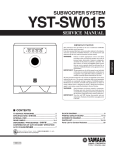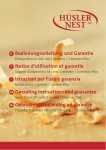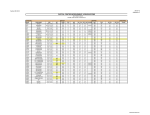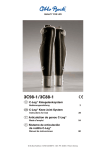Download E-MAG Active
Transcript
E-MAG Active 17B202N Einbau- und Service-Anleitung����������������������������������������������������������3 17B202N Mounting and Service Instructions��������������������������������������������������� 38 Einbau- und Serviceanleitung für das E-MAG Active Kniegelenksystem INFORMATION Bevor Sie dem Patienten die Bedienungsanleitung übergeben, müssen Sie den Patienten mit der Bedienung vertraut machen! Inhalt Seite 1 Einleitung..........................................................................................................................5 1.1 Vorwort...................................................................................................................5 1.2 Verwendungszweck...............................................................................................5 1.3 Patientenauswahl....................................................................................................5 1.4 Indikation.................................................................................................................6 1.5 Kontraindikation......................................................................................................6 1.6 Funktion und Konstruktion.....................................................................................7 1.6.1 Funktion.........................................................................................................7 1.6.2 Bauteile (Abb. 2)............................................................................................7 1.6.3 Elektronische Komponenten (Abb. 3).............................................................7 1.6.4 Zubehör..........................................................................................................8 1.6.5 Konstruktion...................................................................................................9 1.6.6 Support...........................................................................................................9 2 Sicherheitshinweise.........................................................................................................9 2.1 Bedeutung der Symbolik.........................................................................................9 2.2 Allgemeine Sicherheitshinweise.............................................................................9 3 Einbauanleitung..............................................................................................................12 3.1 Einbau des E-MAG Kniegelenksystems................................................................ 12 3.2 Verkleidungsschale...............................................................................................16 3.3 Endmontage..........................................................................................................21 4 Arbeitshinweise elektronische Komponenten................................................................26 4.1 Steuerungselektronik............................................................................................26 4.1.1 Power on Selbsttest – erstes Einlegen des Akkus.......................................27 4.1.2 Erstes Gehen mit Testmodus (Abb. 56)........................................................27 4.1.3 Autokalibrierung............................................................................................28 4.1.4 Positionierung der Elektronik........................................................................28 4.1.5 Einstellung der Autokalibrierung (Abb. 57)...................................................29 4.1.6 Funktion und Aktivierung des Akustikmodus nach erfolgter Kalibrierung...30 4.1.7 Elektronische Entriegelung (einmalig)..........................................................30 4.1.8 Elektronische Verriegelung (dauerhaft)........................................................30 4.1.9 Mechanische Entriegelung (temporär).........................................................30 e-mag Active Ottobock | 3 4.1.10 Alarmkonfiguration......................................................................................30 4.1.11 Akkumulator (Abb. 58)................................................................................31 4.1.12 Ladegerät (Abb. 59).....................................................................................31 5 Wartungshinweise...........................................................................................................32 5.1 Funktions- und Verschleißkontrolle.......................................................................33 5.2 Störungen oder Defekte an den elektronischen Teilen........................................35 5.2.1 System startet nicht vollständig...................................................................35 5.2.2 Störung der Elektronik.................................................................................35 5.2.3 Sperre schließt nicht....................................................................................35 5.3 Wartungsplan........................................................................................................36 6 Technische Daten............................................................................................................37 7 Haftung............................................................................................................................37 8 CE-Konformität................................................................................................................37 4 | Ottobock e-mag Active 1 Einleitung 1.1 Vorwort Diese Einbau- und Serviceanleitung für das Kniegelenksystem E-MAG Active beschreibt die Funktion und die erforderlichen Arbeitschritte inklusive der Einstellungsmöglichkeiten zum Einbau des E-MAG Systems in eine Gesamtorthese, nicht aber die Herstellung der Orthese. Lesen Sie bitte auch die Bedienungsanleitung für den Anwender. Weisen Sie Ihren Patienten bei Auslieferung der Orthese in die Funktionen des E-MAG Systems ein. Zusätzlich ist ein Quickstart für den Patienten enthalten, eine Kurzübersicht für die Funktionen des E-MAG Active. Bitte händigen Sie dem Patienten unbedingt die Gebrauchsanweisung und den Quickstart bei Erhalt der Orthese aus! 1.2 Verwendungszweck Das E-MAG Kniegelenk mit elektronischer Standphasensteuerung ist ausschließlich für die orthetische Versorgung der unteren Extremität, für dynamische Ganzbein- und Knieorthesen mit freier Schwungphase und gesperrter Standphase, vorgesehen. Das System kann in verschiedene Arten von Orthesentechniken eingebaut werden. Wir empfehlen die Gießharz- oder Prepreg-Technik. Das E-MAG Kniegelenksystem E-MAG Active 17B202N=* wird Ihnen als Komplettsystem geliefert. Alle funktionsrelevanten Teile sind enthalten. Systemschienen und der mediale Mitläufer sind nicht enthalten. Bitte lesen Sie dazu auch das Kapitel 1.6.4, Zubehör. 1.3 Patientenauswahl Bilateraler Einsatz mit Mitläufer 17B205=* Maximales Patientengewicht: ≤ 100 kg Kontraindikationen • unkontrollierbare Spastiken Unilateraler Einsatz Maximales Patientengewicht: ≤ 85 kg Kontraindikationen • unkontrollierbare Spastiken • Beugekontrakturen über 15° • unphysiologische Abweichungen in Frontalebene (siehe Abb. 1) • Tuberanstützungen • Tuberanstützungen • unphysiologische Abweichungen in Sagittalebene (siehe Abb. 1) • Instabilitäten des Kapsel-, Bandapparates INFORMATION Lesen Sie auch die Technische Information 646T5=9.1D. Folgende Sprachen sind zusätzlich verfügbar: GB, F, I, E, P, NL, S, PL, H, CZ. Wenden Sie sich hierfür an Ihre nationale Ottobock Niederlassung. e-mag Active Ottobock | 5 2 mm (±16 mm) 15 mm (±17 mm) 16 mm (±11 mm) 60 mm (±17 mm) Sagittal verläuft die vertikale Komponente der Bodenreaktionskraft 60 mm (±17 mm) vor Knöchel-, 15 mm (±17 mm) vor dem Kniegelenksdrehpunkt nach Nietert und 2 mm (±16 mm) hinter dem Trochanter Mayor. Frontal verläuft die vertikale Komponente der Bodenreaktionskraft 16 mm (±9 mm) lateral von der Knöchelmitte und 16 mm (±11 mm) lateral der Kniemitte. 16 mm (±9 mm) 1 1.4 Indikation INFORMATION Zum Thema Indikation und Voraussetzungen des Patienten empfehlen wir Ihnen die Broschüre 646A214=D „Therapeutische Anwendung und Gangschulung, Standphasenkontrollierte Orthesen E-MAG Active und Free Walk“. Folgende Sprachen sind zusätzlich verfügbar: GB, F, I. Wenden Sie sich hierfür an Ihre nationale Ottobock Niederlassung. Die Verwendung ist unter folgenden Indikationen angezeigt: Paresen und Paralysen von kniegelenkstabilisierenden Muskeln und Muskelgruppen aufgrund diverser Grunderkrankungen, die das Rückenmark, das zentrale Nervensystem, das periphere Nervensystem oder die Muskulatur betreffen. Ausschlaggebend sind die körperlichen Voraussetzungen, wie Muskelstatus, Bewegungsgrade oder Achsabweichungen, die ein sicheres Steuern der Orthese gewährleisten müssen. Weitere Indikationen und die Auswahl des passenden Systems für Ihren Patienten hängen vorwiegend von den vorhandenen Muskelkräften, Gelenkmobilitäten und Achsabweichungen ab, die insgesamt die Eignung des Patienten für das eine oder andere Gelenksysteme bestimmen. 1.5 Kontraindikation Nicht angezeigt ist eine Versorgung bei einer Kontraktion im Kniegelenk, die eine Entlastung der Kniegelenksperre verhindert, um das Orthesen-Kniegelenk zu entriegeln. HINWEIS Um eine optimale Funktionsweise der Orthese zu gewährleisten ist es notwendig, dass der Patient vor Fersenablösung und -auftritt ein kniestreckendes Moment erzeugt. 6 | Ottobock e-mag Active Nutzungseinschränkung: INFORMATION Bei unilateralem Einsatz, keine Nutzung als dauerhaft gesperrte Orthese. 1.6 Funktion und Konstruktion 1.6.1 Funktion Das E-MAG Active ist ein standphasengesteuertes Kniegelenksystem, das dem Patienten das freie Durchschwingen in der Schwungphase erlaubt und vor Fersenauftritt das Kniegelenk für eine sichere Standphase sperrt. Das E-MAG Active ist mit einer elektronisch gesteuerten Sperre ausgestattet, die ein Auslösen der Sperre nach der Standphase, also bei Zehenablösung, aktiviert und der Patient physiologisch sein gelähmtes Bein durchschwingen kann. Vor Fersenauftritt sperrt das Kniegelenk in der Extension und der Patient kann wieder sicher auftreten. 1.6.2 Bauteile (Abb. 2) A AKniegelenk, Oberteil (Edelstahl rostfrei), Magnetsteuerung mit Sperre, Deckel (Kunststoff) C B Kniegelenk, Unterteil (Edelstahl rostfrei) C Dummy für Kniegelenk 317X202N=* B 2 1.6.3 Elektronische Komponenten (Abb. 3) I C E A H B D F G e-mag Active 3 A Elektronik / Einlegerahmen-Set (317B3/317Z13) B Akku / Einlegerahmen-Set (317B20/317Z21) C Ladegerät (317L20) D Dummy für Akkumulator-Einlegerahmen (30Y103) E Dummy für Elektronik-Einlegerahmen (30Y100) F Dummy für Elektronik (30Y123) G Dummy für Akku (30Y124) H Akkukabel und Rasteinheit (317E20) IElektronikkabel (317E2) Ottobock | 7 1.6.4 Zubehör 4 Unilaterale Systemschiene 17LS1=2 (bei Verwendung eines unilateralen Knöchelgelenks!) – Leichtmetall, 7 × 17,8 × 1000 mm (Dicke × Breite × Länge) 6 Medialer Mitläufer 17B205=* in links oder rechts – Stahl Schienensystem für Mitläufer 605P8=*, Leichtmetall in den Abmessungen 5x20x2000mm und 5x20x305mm (Dicke x Breite x Länge) 5 Eingußlanzetten 17LS2=2 für herkömmliche Gießharz- oder Prepreg-Technik – Stahl, 7 – 2 × 17,8 × 130 mm (Dicke × Breite × Länge) 7 Flexionsunterteile E-MAG Active (in 5°, 7.5° und 10°) INFORMATION Der Umbau der Flexionsunterteile auf 7,5° bzw.10° ist nur durch eine Ottobock Serviceeinrichtung durchzuführen. 8 | Ottobock e-mag Active 1.6.5 Konstruktion Das Kniegelenk hat eine Rückverlagerung von 6 mm (für den Aufbau des Kniegelenks bitte unbedingt Kap. 3 beachten!). Dadurch wird eine leichte Extension des Kniegelenks möglich, die eine störungsfreie Entriegelung gewährleistet. Die Gelenkbuchse (radiale Lagerung) und die Lagerscheibe (axiale Lagerung) sind aus wartungsfreiem Kunststoff. Der Sperrkeil ist mit einer elektronisch gesteuerten Feder verbunden und wird durch diese im Gelenkunterteil gesichert. Die elektronische Steuerung, bestehend aus Gyroskop und 2D Beschleunigungssensoren zur Erfassung der Gangphase, diese misst die Position während des Gangs und öffnet dementsprechend vor Zehenablösung das Gelenk, um dann wieder in der Extension vor Fersenauftritt zu verriegeln. Die geschlossenen Schienenkästen dienen zur Aufnahme der Systemschienen oder Eingusslanzetten. Die elektronischen Komponenten sind so konstruiert, dass diese durch den Techniker ausgetauscht werden können. Die Akkumulatoren lassen sich aus dem Eingussrahmen entnehmen und im Ladegerät aufladen. Das Ladegerät hat zwei Ladestationen, so dass zwei Akkumulatoren gleichzeitig aufgeladen werden können. 1.6.6 Support Technische Fragen beantwortet Ihnen gerne Ihr nationales Ottobock Team. Kontaktadressen und Telefonnummern entnehmen Sie bitte der letzten Seite. 2 Sicherheitshinweise 2.1 Bedeutung der Symbolik VORSICHT HINWEIS Warnungen vor möglichen Unfall- und Verletzungsgefahren. Warnungen vor möglichen technischen Schäden. Information Hinweise zur Bedienung. Hinweise für das Service-Personal. 2.2 Allgemeine Sicherheitshinweise INFORMATION Eine Zertifizierung für das E-MAG Active ist obligatorisch. Ohne namentlich zertifizierten OrthopädieTechniker ist das E-MAG Active nicht CE-konform und somit verfällt die CE-Kennzeichnung aus industrieller Sicht. VORSICHT Sturzgefahr durch falsche Anwendung. Weisen Sie Ihren Patienten genau in die Bedienung und den Umgang mit dem E-MAG Active ein. Machen Sie ihn darauf aufmerksam, dass das Gelenk bei falscher Anwendung vor Zehenablösung oder vor der Schwungphase nicht entriegelt oder vor Fersenauftritt nicht verriegelt kann. e-mag Active Ottobock | 9 VORSICHT Verletzungsgefahr bei Anwendung trotz Beschädigung. Nehmen Sie ein E-MAG Kniegelenksystem nicht in Betrieb, wenn Kabel oder Systemkomponenten sichtbar beschädigt sind. VORSICHT Verletzungsgefahr durch Verwendung nicht freigegebener Pass- und Ersatzteile. Vom Hersteller nicht freigegebene Pass- und Ersatzteile können brechen. Verwenden Sie für den Einbau und Service nur vom Hersteller freigegebene Zubehör- und Ersatzteile. VORSICHT Explosionsgefahr. Werfen Sie den Akku nicht ins Feuer. Setzen Sie ihn niemals Hitze aus. Vermeiden Sie direkte Sonneneinstrahlung. Bitte geben Sie diese Verhaltensregeln auch an Ihren Patienten weiter. VORSICHT Verletzungsgefahr durch unsachgemäße Lagerung. Die Lagerung in feuchten Umgebungen kann zur Oxydation und in der Folge zu Funktionsstörungen führen. Immer trocken lagern. VORSICHT Verletzungsgefahr durch Überlastung des Kniegelenks. Beachten Sie die Aufbauhinweise und halten Sie sich an die gegebenen Aufbaugrenzen. Eine Abweichung kann zu Brüchen aufgrund von zu hohen Beugelasten führen. VORSICHT Verletzungsgefahr durch sich lösende Systemschienen. Verkleben Sie nach der Anprobe und vor der endgültigen Abgabe die Systemschienen stets mit den Kniegelenken. Beachten Sie, dass eine Aushärtung von 24 Stunden gewährleistet ist. VORSICHT Quetschgefahr. Achten Sie auf eine freie Bewegung in der Beuge. Lassen Sie keine Überlappungen von Schäften zu. Das Kniegelenk hat einen max. Beugewinkel von 150°. VORSICHT Sturzgefahr durch falsche Kalibrierung. Gehen Sie bei der Autokalibrierung nach den vorgegebenen Schritten vor, damit es nicht zu einem ungewollten Auslösen des Gelenks kommt. VORSICHT Sturzgefahr durch unzulässige Bedienung der Serviceknöpfe. Weisen Sie Ihren Patienten darauf hin, dass die Serviceknöpfe weder aktiviert noch manipuliert werden dürfen. VORSICHT Verletzungsgefahr bei der Anprobe. Wir empfehlen, eine Anprobeorthese herzustellen, bevor eine endgültige Orthese gebaut wird, um Funktion und Passform der Orthese zu überprüfen. Dabei lässt sich auch die Eignung des Patienten sicherstellen. Achten Sie hierbei darauf, dass der Patient gesichert steht, damit das Risiko eines Sturzes vermieden wird. Führen Sie die Anproben in einem Gehbarren durch. 10 | Ottobock e-mag Active VORSICHT Verletzungsgefahr durch falsche Patientenauswahl. Bei der Auswahl des Patienten ist darauf zu achten, dass der Patient sowohl bei Fersenablösung wie -auftritt das Knie vollständig strecken kann. VORSICHT Verletzungsgefahr durch Entriegelung des Kniegelenks. Nach Betätigung des Freischaltmechanismus / Entsicherung (Schalter auf „ “) besteht keine Sicherung des Kniegelenks durch das E-MAG Active System. Für eine Nutzung zum Gehen (Schalter auf „ “) muss eine erneute Sicherung über den Freischaltmechanismus erfolgen. VORSICHT Verletzungsgefahr durch nicht parallelen Gelenkeinbau. Abweichungen in der Frontal- und/oder Sagittalebene können zu Schwergängigkeit der Gelenke führen und so das benötigte Extensionsmoment hemmen, um die Sperre auszulösen oder zu sichern. Achten Sie beim Einbau immer auf die Parallelität der Orthesen-Kniegelenke. VORSICHT Sturzgefahr durch Verwendung von Fett (u. a. Schmierstoffen). Dies könnte zu einer Verschmutzung des Gelenkes und zum Blockieren der Sperre führen. Lagerscheiben und Gelenksperre niemals fetten. HINWEIS Beschädigung durch Einbaufehler. Ein falscher Einbau kann zu Fehlfunktionen/Beschädigungen der Kniegelenke führen. Beachten Sie folgende Sicherheitsmaßnahmen: • Halten Sie sich an die Einbauanweisung und die Abfolge der einzelnen Schritte (siehe Kap. 3.1). •Benutzen Sie die beigelegten Dummys. Verarbeiten Sie keine Gelenk- oder Elektronikkomponenten direkt. • Beachten Sie die Bedienungshinweise des Ladegeräts und der Akkumulatoren. HINWEIS Beschädigung von Elektronik-Komponenten durch Einbau- oder Anwendungsfehler. Ein falscher Umgang mit der Elektronik kann zu Fehlfunktionen/Beschädigungen der Elektronik führen. Beachten Sie folgende Sicherheitsmaßnahmen: • Bitte lesen Sie die Angaben zur Bedienung der Elektronik gründlich und weisen Sie den Patienten in den Umgang mit der Elektronik ein (siehe Arbeitshinweise elektronische Komponente). •Elektronische Komponente nur im Bereich des Oberschenkels einbauen. •Alle elektronischen Verbindungen sollten mit Silikonfett vor Oxidation geschützt werden. • Bei Defekten an Elektronik-Komponenten jeweils das komplette Teil austauschen und gegen ein Ersatzteil tauschen. INFORMATION Bei einem Einsatz in einer Knieorthese ist darauf zu achten, dass die dauerhafte Ortsständigkeit der Orthese gewährleistet ist. INFORMATION Das Gelenk darf im Bereich der Lagerung gewartet und repariert werden. Reparaturen am Sperrmechanismus dürfen nur durch eine Otto Bock Serviceeinrichtung vorgenommen werden. e-mag Active Ottobock | 11 3 Einbauanleitung Dieses Kapitel beschreibt die erforderlichen Arbeitsschritte zum Einbau des E-MAG Kniegelenksystems in eine Gesamtorthese und zur Herstellung einer Verkleidungsschale, mit der die Elektronik, Kabel und das Akkugehäuse am Oberschaft fixiert und vor äußeren Einflüssen geschützt werden. Das Kniegelenksystem 17B202N=* ist Ihnen als Komplettpaket geliefert worden. Alle funktionsrelevanten Teile sind enthalten, ausgenommen der mediale Mitläufer und die Systemschienen. Für den Einbau kann einfaches 20er Alu-Systemschienenmaterial 605P8=* verwendet werden. Nach dem Einbau und einer vollständigen Aufladung des Akkus ist das System betriebsbereit. HINWEIS Beschädigung von Elektronik-Komponenten. Verwenden Sie bis zur Fertigstellung der Orthese bei allen Arbeitsschritten die beigelegten Dummys. Tauschen Sie diese erst unmittelbar vor Anprobe oder Fertigstellung gegen die Elektronikkomponenten aus. INFORMATION Wir empfehlen zunächst eine Anprobeorthese anzufertigen. Wenn Passform und Funktion zufriedenstellend sind, können Sie diese abformen. Sie minimieren damit das Risiko einer Aufbauabweichung. Diese kann dazu führen, dass das E-MAG Kniegelenksystem nicht vollständig in die Extension gebracht werden kann und sich nicht öffnen bzw. schließen lässt. 3.1 Einbau des E-MAG Kniegelenksystems INFORMATION Das Gelenk kann in verschiedene Arten von Orthesentechniken eingebaut werden. Wir empfehlen die Gießharz- oder Prepreg-Technik. Modellieren Sie zunächst das Gipspositiv wie gewohnt. Positionieren Sie den Dummy A für das Kniegelenk B (Abb. 8) mit Hilfe des Justiersatzes 743R6 direkt auf dem Kompromissdrehpunkt nach Nietert (Abb. 9). Ordnen Sie den Dummy für den medialen Mitläufer parallel zum Dummy des E-MAG-Kniegelenks an. B A 8 12 | Ottobock 9 e-mag Active INFORMATION Achten Sie beim E-MAG Active auf die Position der Elektronik (siehe Kap. 4.1.4). Der Dummy ist so konstruiert, dass das E-MAG-Kniegelenk in 6 mm Rückverlagerung aufgebaut ist. Wählen Sie nun die Position der elektronischen Komponenten. Platzieren Sie den Akku und die Elektronik ausschließlich am Oberschenkel. Damit erreichen Sie eine sinnvolle Gewichtsverteilung. Gleichzeitig wird das Kabel zwischen Kniegelenk und Elektronik nicht unnötig beansprucht. Wählen Sie Weichteilregionen aus, in denen Sie das Gewebe an die Form der Dummys anpassen können. Formen Sie das Gipspositiv in den ausgewählten Regionen so an, dass die Dummys plan aufliegen. Andernfalls könnten sich die Dummys durch Wärmeentwicklung beim Gießen wölben. Das kann dazu führen, dass später die Originalbauteile nicht in die Aussparung passen (Abb 10). Die Positionierung von Elektronik und Akkueinheit kann auch einseitig lateral erfolgen. 10 Beachten Sie bei der Anordnung der Bauteile die Länge der Kabel: •Akku – Elektronik: 50 cm, variable Länge •Elektronik – Kniegelenk: 30 cm, feste Länge HINWEIS Beschädigung des Kabels. Eine Durchtrennung zerstört das Kabel zwischen Kniegelenk und Elektronik. Das Kabel zwischen Kniegelenk und Elektronik darf weder gekürzt noch verlängert werden. Ist es zu lang, legen Sie es in Schlaufen und fixieren Sie diese an der Orthese. Zeichnen Sie jetzt die endgültige Position der Dummys im Bereich des Oberschenkels folgendermaßen ein: • Dummy C für Akku D mit Einlegerahmen E (Abb. 11), • Dummy F für Elektronik G mit Einlegerahmen H (Abb. 12). e-mag Active Ottobock | 13 C E F H D G 11 12 Markieren Sie den späteren Verlauf der Kabel zwischen • Kniegelenk und Elektronik (Abb. 13), • Elektronik und Akku (Abb. 14). 13 14 16 Zeichnen Sie anschließend die Kontur der Verkleidungsschale (Abb. 15) und die Position der Eingussplättchen (Abb. 16) für die spätere Verschraubung der Schale auf dem Oberschaft ein. 15 14 | Ottobock e-mag Active VORSICHT Verletzungsgefahr bei Schienenbruch. Schienenbruch an der Orthese kann zu Verletzungen des Patienten führen. Beschleifen und glätten Sie Risse und Grate an den Schienen sorgfältig, bevor Sie die Orthese gießen. HINWEIS Schienenbruchgefahr. Schienen nicht unterhalb eines Biegeradius von 15 mm schränken. Schienen dürfen keiner Wärmebehandlung unterzogen werden. HINWEIS Beschädigung durch Einbaufehler. Beim Anrichten darauf achten, dass ein Biegeradius von 15 mm nicht unterschritten wird, um eine Bruchgefahr zu vermeiden. Beim Umformen entstandene Beschädigungen der Oberfläche, wie Riefen und Grate durch Schleifen entfernen. INFORMATION Die Verkleidungsschale dient ausschließlich dem Schutz und der Fixierung von Akku, Elektronik und Kabelverbindungen. Es reicht aus, wenn ihre Fläche diese Komponenten ausreichend umschließt. Berücksichtigen Sie jedoch individuelle Patientenwünsche: Soll ein Polster am Oberschaft angebracht werden, empfiehlt es sich, die Verkleidungsschale so groß zu gestalten, dass Sie darauf das Polster kleben können. Andernfalls müssten Sie bei jedem Zugriff auf die darunter liegenden Komponenten das Polster lösen und anschließend wieder verkleben. Entfernen Sie alle Dummys bis auf den für das E-MAG-Kniegelenk und richten Sie die Systemschienen wie gewohnt an (Abb. 17). Die Bohrungen im Systemkasten des Kniegelenks erlauben eine probeweise Fixierung der Systemschienen mit einer Schraube während des Aufbaus der Orthese bis zur Anprobe. Die dafür erforderliche Gewindebohrung in der Systemschiene muss nachträglich eingebracht werden (M4-Schrauben). Armieren Sie die Orthese bis zur vorletzten Lage nach den Anforderungen des Patientenprofils (Abb. 18). 17 e-mag Active 18 Ottobock | 15 INFORMATION Lesen Sie auch die Technische Information 646T5=9.1D. Folgende Sprachen sind zusätzlich verfügbar: GB, F, I, E, P, NL, S, PL, H, CZ. Wenden Sie sich hierfür an Ihre nationale Ottobock Niederlassung. Legen Sie vor der letzten Lage Trikotschlauch die Eingussplättchen ein und fixieren Sie diese mit kleinen Stücken Karbonmatte (Abb. 19). Füllen und arbeiten Sie nun das Gießharz ein. Sobald das Harz ohne Lufteinschlüsse verteilt ist, pressen Sie die Dummys an den dafür vorgesehenen Flächen fest auf die Folie. Fixieren Sie die Dummys mit Hilfe eines Vulkolanbandes, um den Druck während des Aushärtens aufrecht zu halten (Abb. 20). So erzielen Sie eine optimale Auflagefläche für die elektronischen Komponenten. Ist der Guss ausgehärtet, fertigen Sie die Verkleidungsschale auf der Oberschaftlaminierung an. 19 20 3.2 Verkleidungsschale In diesem Abschnitt erfahren Sie, wie Sie eine Verkleidungsschale zum Schutz und zur Fixierung von Kabeln und Elektronikbauteilen herstellen. INFORMATION Markierte Schalenauflage ist für die Stabilität notwendig (siehe auch Abb. 22/23). Schneiden Sie zunächst den Kniegelenkdummy frei, wie in Abb. 21 skizziert. Entfernen Sie den Kniegelenkdummy. 16 | Ottobock e-mag Active 21 HINWEIS Beschädigung durch Einbaufehler. Ein falscher Einbau kann zu Fehlfunktionen/Beschädigungen der Kniegelenke führen. Beachten Sie folgende Sicherheitsmaßnahmen: • Halten Sie sich an die Einbauanweisung und die Abfolge der einzelnen Schritte (siehe Kap. 3.1). • Benutzen Sie die beigelegten Dummys. Verarbeiten Sie keine Gelenk- oder Elektronikkomponenten direkt. • Beachten Sie die Bedienungshinweise des Ladegeräts und der Akkumulatoren. Fräsen Sie vorsichtig eine Kabelnut in die Gelenkführung (Abb. 22/23) und setzen Sie danach den Dummy für das Kniegelenk wieder ein. VORSICHT Beschädigung durch Einbaufehler. Bitte beachten Sie, dass beim Auffräsen keine Kerben im Schienenmaterial entstehen, da hierdurch Sollbruchstellen entstehen. 22 23 Messen Sie die Länge der beiliegenden Kabeldummys: • Dummy für das Kabel zwischen Kniegelenk und Elektronik (7 mm breit, Abb. 24), • Perlondraht für das Kabel von der Elektronik zum Akku (Abb. 25). e-mag Active Ottobock | 17 24 25 27 Fixieren Sie die Kabeldummys in den vorgegebenen Aussparungen der Elektronik- und AkkuDummys wie folgt: • vom Kniegelenk zur Elektronik (Abb. 26), • von der Elektronik zum Akku (Abb. 27). 26 Nehmen Sie das Vulkolanband ab und fixieren Sie die Dummys für Akku mit Einlegerahmen und Elektronik mit Einlegerahmen mit doppelseitigem Klebeband. Füllen Sie nun die Kanten zwischen Dummys und Schaft mit Plastilin auf, um einen gleichmäßigen Übergang zu erzielen (Abb. 28). Ziehen Sie eine Lage Nylonstrumpf 99B25 über die fertige Orthese auf dem Gipsmodell. So wird die anschließend darüber zu ziehende Unterfolie gleichmäßig abgesaugt (Abb. 29). 18 | Ottobock e-mag Active 28 29 Armieren Sie die Verkleidungsschale wie folgt: a) PVA-Unterfolie, b) 2 Lagen Perlontrikot mit aufgelegten Verstärkungen aus Karbonmatte, INFORMATION Das Karbon erhält die Spannung der Schale und sichert die Dummys und Schraubfixierungen. c) 2 weitere Lagen Perlontrikot, d) PVA Oberfolie. Gießen Sie nun die Verkleidungsschale mit entsprechender Menge Gießharz. Warten Sie, bis die Verkleidungsschale ausgehärtet ist. Bohren Sie nun die Verschraubungen an den Eingussplättchen von außen durch (Abb. 30) und schneiden Sie ein 4 mm-Gewinde hinein (Abb. 31). Versenken Sie anschließend die Schrauben, indem Sie diese bis auf eine Umdrehung vor Anschlag hineindrehen. Erwärmen Sie jetzt das umgebende Laminat kurz mit der Düse eines Heißluftföhns (Abb. 32). Sobald sich Blasen auf der PVA-Folie bilden, drehen Sie die Schrauben ganz hinein. Der Schraubenkopf ist jetzt versenkt. Bevor Sie die Schale und die Orthese abnehmen, schleifen Sie zunächst vorsichtig die Dummys bis zu den Kanten plan frei (Abb. 33). 30 e-mag Active 31 Ottobock | 19 32 33 VORSICHT Quetschgefahr. Überlappende Schäfte können dem Patienten schmerzhafte Quetschungen beim Beugen des Knies zufügen. Das E-MAG Active erreicht einen max. Beugewinkel von 150°. Achten Sie beim Zuschneiden der Schaftkonturen darauf, dass der Patient sein Knie frei beugen kann. Schneiden Sie anschließend die Orthese wie gewohnt frei. Schrauben Sie die Verkleidungsschale los und nehmen Sie sie ab. Sollten die Schrauben für die Verkleidungsschale zu lang sein, kürzen Sie diese. Entfernen Sie danach alle Dummys und das Plastilin von Schale und Orthese. Beschleifen Sie den Randverlauf der Orthese und der Verkleidungsschale. Klemmen Sie den Dummy für die Elektronik A (Abb. 34) in den dazugehörenden Einlegerahmen B und positionieren Sie den Einlegerahmen von außen in der Verkleidungsschale (Abb. 35). A B 34 35 Fixieren Sie die Einheit von außen mit PVC-Klebeband. Ziehen Sie das Klebeband straff, um einen möglichst dichten Abschluss zu erreichen. HINWEIS Beschädigung des Einlegerahmens. Siegelharz im Inneren kann den Einlegerahmen zerstören. Harz löst das Material des Einlegerahmens an. Lassen Sie deshalb kein Harz in das Innere des Einlegerahmens laufen. 20 | Ottobock e-mag Active INFORMATION Achten Sie darauf, dass der Kabelanschluss in die richtige Richtung weist: Kniegelenkkabel zur Elektronik, Elektronikkabel zum Akku! Drehen Sie die Verkleidungsschale so, dass Sie von innen auf den Einlegerahmen sehen können. Rühren Sie eine kleine Menge Siegelharz mit einer ausreichenden Menge Härter an. Nehmen Sie nicht zu viel Härter, da das Harz sonst beim Aushärten Blasen bildet und die Verbindung spröde wird. Verkleben Sie den Einlegerahmen mit der Verkleidungsschale. Lassen Sie dazu das Siegelharz vorsichtig in einem dünnen Strahl um den Einlegerahmen herum in die Vertiefung laufen (Abb. 36). 36 Kleben Sie nun den Einlegerahmen für den Akku ein. Folgen Sie der Anleitung zum Einkleben des Akku-Einlegerahmens, wie oben beschrieben. Legen Sie die Schale zum Aushärten beiseite. Stellen Sie die Orthese wie gewohnt fertig: Montieren Sie das Knie- und ggf. das Knöchelgelenk und bringen Sie Innenpolster und Verschlüsse an. 3.3 Endmontage Entfernen Sie die Dummys für Elektronik und Akku aus den Einlegerahmen. HINWEIS Kurzschlussgefahr. Legen Sie den Akku erst ein, wenn das gesamte System montiert ist. Schließen Sie zunächst beide Kabel an den Einlegerahmen für die Elektronik an (Abb. 37 bis Abb. 40). e-mag Active Ottobock | 21 1 1 37 1 1 38 2 39 3 2 2 2 40 4 3 4 Dann verlegen Sie das Kabel von der Elektronik zum Akku. Setzen Sie – je nach Kabellänge – drei bis vier kleine Streifen doppelseitiges Klebeband in die Kabelrinne. Kleben Sie das Kabel in die Verkleidungsschale ein (Abb. 41). Sie können das Akkukabel im Bereich des Akkusteckers kürzen. Lassen Sie dabei das Kabel ca. 5 cm länger, um die3Rasteinheit montieren 3 4 zu können 4(Abb. 42). Beachten Sie nach dem Kürzen die Polung (Abb. 43/44): Plus-Kabel (rot) zu Plusanschluss (+-Zeichen an Akku), Minuskabel (grau) zu Minus (ohne Kennzeichnung). INFORMATION Bitte beachten Sie, dass nach einer Kürzung der volle Querschnitt der Kabel erhalten bleibt. 22 | Ottobock e-mag Active rot gekennzeichnet 1 rot gekennzeichnet rot markiert rot gekennzeichnet 1 rot gekennzeichnet 41 1 2 42 rot gekennzeichnet rot rot gekennzeichnet markiert rot markiert rot gekennzeichnet 2 3 2 43 44 INFORMATION Das E-MAG Kniegelenk ist mit einem Verpolungsschutz ausgestattet: Bei falscher Polung wird ein Kurzschluss verhindert, indem die Elektronik abgeschaltet wird. Sollte das E-MAG Kniegelenksystem rot gekennzeichnet nach Anschluss der Kabel ohne erkennbare Ursache (siehe Kap. 5.2) keine Betriebsbereitschaft signalisieren, überprüfen Sie bitte die Polung. 3 rot gekennzeichnet 3 Fügen Sie die Rasteinheiten des Akkukabels zusammen (Abb. 45/46). HINWEIS Beschädigung der Kabel. Kürzen, Verlängern und häufiges Hin- und Herknicken können die Kabel zwischen Gelenk und Elektronik sowie Akku und Elektronik zerstören. Knicken Sie die Elektronikkabel möglichst erst, wenn sie in der endgültigen Position fixiert werden können. e-mag Active Ottobock | 23 Verlegen Sie jetzt das Kabel vom E-MAG Kniegelenk zur Elektronik. Legen Sie es ggf. in flache Schlaufen, bis es ohne Spannung zwischen Kniegelenk und Elektronik am Schaft anliegt (Abb. 47). Drücken Sie die Schlaufen flach aufeinander und fixieren Sie das Kabel mit Klebeband in der Schale. Elektronische Verbindungen können oxidieren. Schützen Sie Kontakte und Kabelübergänge mit Silikonfett 633F11, wie in Abb. 48 angegeben. 2 1 4 3 5 45 46 47 48 50 Setzen Sie die Elektronik in den Einlegerahmen (Abb. 49) ein und fixieren Sie sie mit den beigefügten Schrauben (Abb. 50) mit max. 1 Nm. Bitte beachten Sie die genaue Positionierung der Elektronik und des Einlegerahmens (Siehe Abb. 49/50). 49 24 | Ottobock e-mag Active VORSICHT Verletzungsgefahr durch falsch verklebte Systemschienen. Lösen sich Schienen aus Gelenkverbindungen, kann der Patient stürzen und sich verletzen. Verkleben Sie deshalb vor der Auslieferung der Orthese alle Systemschienen mit dem Klebemittel 636W28. Rauen Sie die Schienen auf und entfetten Sie sie vor dem Einkleben. VORSICHT Beschädigung von Elektronik-Komponenten. Starkes Erhitzen mit einem Heißluftföhn zerstört die elektronischen Komponenten. Verklebte Bauteile mechanisch lösen. HINWEIS Beschädigung von Elektronik-Komponenten. Staub und Feuchtigkeit in der Elektronik können diese zerstören. Verschließen Sie immer die Elektronik am E-MAG Kniegelenk, bevor Sie Schleif- oder andere Arbeiten an der Orthese vornehmen. INFORMATION Wenn Sie an der Orthese arbeiten, sollten Sie die Verkleidungsschale samt Elektronikkabel abnehmen. Lösen Sie dazu das Kabel direkt am E-MAG Kniegelenk. Gehen Sie vor, wie auf Abb. 51 – 54 beschrieben. e-mag Active 51 52 53 54 Ottobock | 25 Schrauben Sie die Schale auf den Oberschaft. Legen Sie abschließend den Akku ein und überprüfen Sie alle Funktionen. Übergeben Sie dem Anwender die Bedienungsanleitung und den Quickstart und erklären Sie ihm bei Auslieferung die Funktionen des E-MAG Kniegelenks. Weisen Sie ihn auf die halbjährlichen Wartungsintervalle hin. Nach einer vollständigen Aufladung und anschließendem Einbau des Akkus ist das System betriebsbereit. 4 Arbeitshinweise elektronische Komponenten 4.1 Steuerungselektronik Die Steuerungselektronik misst die Position der Orthese während des Gangzyklus und öffnet das Gelenk vor Zehenablösung. Vor Fersenauftritt, am Ende der Schwungphase, wird das Orthesenkniegelenk in der Extension gesperrt, so dass ein sicherer Auftritt gewährleistet wird. Um den für den Patienten optimalen Punkt zur Auslösung des Gelenks zu bestimmen, ist eine Autokalibrierung in die Elektronik eingebaut. Diese muss der Orthopädie-Techniker bei der ersten Anprobe am Patienten aktivieren. Eine weitere Hilfe für den Techniker ist der Testmodus, der akustisch die Schaltvorgänge während des Gehens darstellt und so eine Bestimmung der Einstellungen zulässt. Für den Patienten stehen zwei Schaltmöglichkeiten zur Verfügung. Mit zwei deutlich von einander getrennten Druckknöpfen aktiviert/deaktiviert er Sitz- und Sperrfunktion. (Service-) Knopf für Testmodus /Akustikmodus BDruckknopf zur Sperrung des Kniegelenks und zur Kalibrierung (Service-) Knopf für Autokalibrierung CDruckknopf zur Sitzentriegelung und zur Kalibrierung 26 | Ottobock e-mag Active 4.1.1 Power on Selbsttest – erstes Einlegen des Akkus Nach fertiger Verkabelung kann der Akku für das erste Einschalten des E-MAG Active eingesetzt werden (Abb. 55). 55 Dabei wird ein Selbsttest des Systems eingeleitet, der bei jedem neuen Einlegen des Akkus durchgeführt wird. Zwei mögliche Signale können ertönen: 1.Ist das Gelenk beim Einlegen des Akkus geschlossen, meldet das System OK durch kurzes Aufleuchten der LED’s und einen kurzen ansteigenden Ton. 2.Ist das Gelenk offen, blinken die grüne und weiße LED und es ist ein Wechselton (Ton, Pause, Ton) in Dauerfolge zu hören. Wenn das Gelenk in die Streckung gebracht wird, meldet das System OK, wie unter 1. beschrieben. 3.Sensorfehler. Dauerleuchten (rot) und Dauerton. Bitte entnehmen Sie den Akku und legen Sie ihn erneut ein. 4.1.2 Erstes Gehen mit Testmodus (Abb. 56) Die ersten Gehversuche sollten auf jedem Fall in einem Gehbarren oder zumindest mit Stockstützen erfolgen. Damit das System leicht zu öffnen ist, kann ein Testmodus aktiviert werden, der nicht eine optimale Einstellung sucht, sondern das Gelenk bei einer definierten Position der Zehenablösung öffnet (unter der Voraussetzung, dass das Kniegelenk des Patienten in Extension ist). 1. Drücken des T-Knopfes für min. 5 sec., bis das System Bereitschaft meldet. 2.Patient macht einen Schritt nach vorne, um den Fersenauftritt zu simulieren. Techniker betätigt oberen Druckknopf B. Bestätigung folgt durch weißes Licht und Tief-Hoch-Ton. 3.Patient macht einen Schritt zurück, um das Ende der Standphase zu simulieren, also kurz vor Zehenablösung. Techniker bestätigt mit unterem Druckknopf C. Bestätigung erfolgt wieder durch weißes Licht und Tief-Hoch-Ton. Parallel zum Steuern des Gelenks wird durch ein Tonsignal das Schalten der Elektronik bestätigt. Information Diese Einstellungen werden nicht gespeichert und dienen nur zu Testzwecken! 4.Ausschalten des Testmodus erfolgt durch das Entnehmen des Akkus. e-mag Active Ottobock | 27 Testeinstellung Knopf für Testmodus (T) gedrückt halten bis Lichtsignal/Ton erfolgt. Oberen Druckknopf B gedrückt halten bis Lichtsignal/Ton erfolgt. Unteren Druckknopf C gedrückt halten bis Lichtsignal/Ton erfolgt. 56 4.1.3 Autokalibrierung INFORMATION Die Autokalibrierung ist nur möglich, wenn der Akku nach dem Testmodus kurz entnommen und wieder eingesetzt wird. Die Autokalibrierung dient zur Einstellung der Elektronik auf das jeweilige Laufbild des Patienten. Die Einstellungen sind abhängig von der Positionierung der Elektronik an der Orthese, dem Design der Orthese und auch von der zu versorgenden Seite des Patienten. Wir empfehlen, die Elektronik immer hüftnah und im Bereich der Belastungslinie (also vertikal zur Belastung) einzubauen. Das ermöglicht dem Patienten ein unkompliziertes Schalten der Orthesenfunktionen durch die Hosentasche. 4.1.4 Positionierung der Elektronik Vertikal zur Belastungslinie Kniegelenk 10–30mm posterior 28 | Ottobock e-mag Active 4.1.5 Einstellung der Autokalibrierung (Abb. 57) Die Elektronik muss immer vor der ersten Inbetriebnahme am Patienten kalibriert werden. Wurde die Einstellung für den Patienten erfolgreich abgeschlossen, muss die Kalibrierung nicht mehr wiederholt werden. Die Kalibrierung kann aber jederzeit bei Änderungen im Gang des Patienten neu eingestellt werden. Kalibriervorgang: 1. Der Patient sollte bei der ersten Anwendung in einem Barren stehen, um jederzeit genügend Sicherheit zu haben. 2.Der Orthopädie-Techniker entnimmt den Akku und legt ihn wieder ein. Er aktiviert nun durch einen Dauerdruck auf den Autokalibrierknopf (siehe Kap. 4.1) den Kalibriermodus, bis ein Ton- und Lichtsignal folgen. 3.Der Patient wird gebeten, sein Bein mit der Orthese in einen Vorschritt zu bringen (ähnliche Position wie bei einem Fersenauftritt). Der Patient verharrt kurz in der Position, bis der Techniker die Position mit einem Druck auf den oberen Druckknopf B (siehe Kap. 4.1) bestätigt. Dazu ertönt ein kurzes Tonsignal in Kombination mit einem weißen Licht. 4.Danach wird der Patient gebeten, die Zehenablösung zu simulieren, indem er das Bein hinter seinen Körperschwerpunkt setzt. Wiederum erfolgt die Bestätigung der Position durch einen Druck auf den unteren Druckknopf C. Ton- und Lichtsignal folgen. 5.Jetzt meldet die Software, dass sich das Gelenk im Kalibriermodus befindet. Der Patient kann nun im gesperrten Zustand solange gehen, bis die Software den Patienten mit einem Tonwechsel warnt, dass sich das Gelenk gleich selbstständig am Ende der Standphase entriegelt, um ein ungehindertes Durchschwingen zuzulassen. Das System versucht, den optimalen Schaltpunkt zu finden. 6.Die Kalibrierung ist abgeschlossen, wenn das System mit einem Tonsignal (langer tiefer Ton und dann langer hoher Ton) und Lichtsignal (grün/weißes Dauerleuchten) das Kniegelenksystem freigibt. Diese Einstellungen werden dann durch die Software gespeichert. Falls der Techniker oder der Patient mit der Einstellung nicht zufrieden sind, können die Schritte 1-5 beliebig oft wiederholt werden. Kalibriervorgang Knopf für Autokalibriermodus (A) gedrückt halten bis Lichtsignal/Ton erfolgt. Oberen Druckknopf B gedrückt halten bis Lichtsignal/Ton erfolgt. Unteren Druckknopf C gedrückt halten bis Lichtsignal/Ton erfolgt. 57 e-mag Active Ottobock | 29 4.1.6 Funktion und Aktivierung des Akustikmodus nach erfolgter Kalibrierung Durch einen kurzen Druck auf den T-Knopf wird der Akustikmodus aktiviert. Der Akustikmodus hilft dem Techniker nach erfolgter Kalibrierung nochmals festzustellen, ob der Patient die Schaltpunkte exakt erreicht oder ob eine ungewollte Belastung der Orthese (durch eine falsche Bewegung des Patienten oder durch einen noch nicht optimierten Aufbau der Orthese) die Öffnung und das Schließen des Gelenks verhindern. Parallel zum Steuern des Gelenks wird durch ein Tonsignal das Schalten der Elektronik bestätigt. 4.1.7 Elektronische Entriegelung (einmalig) Der Patient kann mit dem unteren Druckknopf C das Gelenk einmalig (z.B. zum Hinsetzen) öffnen. Dazu drückt er zweimal kurz hintereinander auf Druckknopf C (wie beim Doppel-Mausklick). Diese Funktion wird nicht durch ein Tonsignal bestätigt. 4.1.8 Elektronische Verriegelung (dauerhaft) Der Patient kann mit dem oberen Druckknopf B bei einem Gefühl der Unsicherheit das Gelenk sperren. Dies kann zum Beispiel beim Laufen auf Schrägen der Fall sein oder wenn der Patient eine längere Zeit stehen möchte, ohne sich auf die elektronische Steuerung zu konzentrieren. Dazu drückt er zweimal kurz hintereinander auf Druckknopf B (wie beim „Doppel-Mausklick“). Diese Funktion wird durch ein Tonsignal bestätigt. Die Deaktivierung der Sperrfunktion erfolgt durch Doppel-Druck auf den oberen Druckknopf, bis ein Ton erfolgt. 4.1.9 Mechanische Entriegelung (temporär). Für besondere Gelegenheiten (z.B. Fahrradfahren) kann es sinnvoll sein, dass E-MAG Active Gelenk temporär zu entriegeln. Die mechanische Entriegelung des Systems erfolgt direkt am Kniegelenk (Schalter auf „ “). Um die Funktionsfähigkeit des E-MAG Active Gelenks wiederherzustellen ist es notwendig die Entriegelung wieder auf zu heben. Diese erneute Sicherung des Systems erfolgt durch die erneute Betätigung des Schalters in entgegengesetzer Richtung. Der Normalzustand des Gelenks wird durch die gehende Person symbolisiert (Schalter auf „ “). VORSICHT Sturzgefahr durch Entriegelung/Verriegelung. Sowohl die dauerhafte wie auch die einmalige Entriegelung aber auch die dauerhafte Verriegelung des Systems kann zu einer erhöhten Sturzgefahr führen. Der Patient sollte diese Funktionen nicht während des Gehens nutzen. 4.1.10 Alarmkonfiguration Signal Visuelle Rückmeldung (LEDs) Akku schwach wechselnd blinkend (weiß und rot) Akku leer 30 | Ottobock Akkustische Rückmeldung Ton/Länge Hoch-Tief-Serie/ Einzelne Signale Fallend/Lang e-mag Active Die Warnung „Akku schwach“ meldet den niedrigen Ladezustand des Akkumulators. Die Warnung wiederholt sich nach jedem Statussignal, wenn der Akkumulator nicht gewechselt wird. Die Elektronik schaltet sich ab, wenn zu wenig Energie vorhanden ist. In diesem Fall kann das Kniegelenk auch manuell geöffnet werden. 4.1.11 Akkumulator (Abb. 58) INFORMATION Bitte lesen Sie vor Inbetriebnahme des Akkumulators die Bedienungsanleitung des Akkumulators und des Ladegerätes aufmerksam durch. Bitte beachten Sie besonders die angegebenen Sicherheitshinweise. INFORMATION Bei Nichtbenutzung der Orthese sollte der Akkumulator grundsätzlich entfernt werden. INFORMATION Wird das Kniegelenk mehr als eine Stunde nicht entsperrt, schaltet die Elektronik automatisch in den Stand-by-Modus. Eine Reaktivierung des Systems erfolgt durch die einfache Betätigung des oberen Druckknopfes. Das System 17B202N=* darf nur mit dem dafür vorgesehenen Akkumulator 317B20 betrieben werden. Der Akkumulator sollte vor der ersten Inbetriebnahme auf dem Ladegerät 317L20 geladen werden. Den Akkumulator in den Einlegerahmen legen und einrasten. Gleichzeitig mit der mechanischen Arretierung wird auch die elektrische Kontaktierung hergestellt. 4.1.12 Ladegerät (Abb. 59) INFORMATION Bitte lesen Sie vor Inbetriebnahme des Ladegeräts die Bedienungsanleitung des Ladegeräts aufmerksam durch. Bitte beachten Sie besonders die angegebenen Sicherheitshinweise. INFORMATION Die LED‘s des Ladegerätes dürfen vor Einstecken des Akkus nicht leuchten. Sollten Sie leuchten so übergeben Sie das Ladegerät bitte an eine Ottobock Serviceeinrichtung. Das Ottobock Ladegerät 317L20 ist ausschließlich zum Laden der Akkumulatoren 317B20 vorgesehen. e-mag Active Ottobock | 31 58 59 5 Wartungshinweise INFORMATION Zum Erhalt der Funktion sind regelmäßige Wartungen durchzuführen. Dabei dürfen keine baulichen Änderungen des Systems vorgenommen werden! INFORMATION Der Umbau des E-MAG Active zu einem E-MAG Control und umgekehrt ist nur durch die Ottobock Serviceeinrichtungen möglich. VORSICHT Sturzgefahr durch Verwendung von Fett (u. a. Schmierstoffen). Dies könnte zu einer Verschmutzung des Gelenkes und zum Blockieren der Sperre führen. Lagerscheiben und Gelenksperre niemals fetten. Das Ladegerät darf nur in trockenen Räumen verwendet werden. Bei komplexen elektronischen Systemen, wie dem E-MAG Active, ist eine regelmäßige Wartung wichtig und unabdingbar für eine einwandfreie und sichere Funktion. Außerdem verlängert es die Lebensdauer des Systems erheblich. Wir weisen darauf hin, dass die Orthese halbjährlich auf Funktions- und Verschleißzustand hin zu kontrollieren und dabei ggf. die Lagerscheibe und Buchse zu wechseln und die Wirksamkeit der Sperrfunktion und der Elektronik zu überprüfen sind (z.B: Sichtprüfung der Kabelführung). Die Gelenkverbindung (Buchse und Achse) ist schmiermittelfrei. Um die Gelenkfunktion zu gewährleisten, ist ggf. die Gelenkmechanik durch geeignete Schutzvorrichtungen (z.B. Gelenkschützer) vor dem Eindringen von Schmutz zu bewahren. Die Gelenk- und Elektronikteile sind spritzwassergeschützt und nicht wasserdicht! Nutzen Sie den Wartungsplan (Kapitel 5.3) als Kopiervorlage. Bewahren Sie die ausgefüllten Wartungspläne in ihren Dokumentationen auf und weisen Sie den Kunden auf die regelmäßigen Wartungen hin. 32 | Ottobock e-mag Active INFORMATION Der E-MAG Koffer ist mit einer Serialnummer ausgestattet, die Sie auf jeden Fall archivieren sollten! Sie dient als Garantienachweis und zur Erkennung der passenden Identitätsnummern der elektronischen Komponenten. 5.1 Funktions- und Verschleißkontrolle Überprüfen Sie die Orthese mit E-MAG Active alle sechs Monate! INFORMATION Dokumentieren Sie Ihre Wartungsarbeiten und -intervalle. Wir empfehlen, den Wartungsplan am Ende dieser Einbau- und Serviceanleitung als Kopiervorlage zu nutzen und ihn nach Abschluss des Auftrags Ihren Unterlagen hinzuzufügen. Weisen Sie auch Ihren Kunden auf die notwendigen Wartungsintervalle hin. Bei der halbjährlichen Wartung kontrollieren Sie zunächst die Funktionsfähigkeit der • Sperre und • der Elektronik. INFORMATION Bitte beachten Sie, dass bei einem Einsatz ohne Mitläufer das Gelenksystem alle 3 Monate auf übermäßigen Verschleiß kontrolliert werden muss. Sollte sich kein übermäßiger Verschleiß zeigen, kann das Wartungsintervall auf 6 Monate verlängert werden. INFORMATION Bitte beachten Sie, dass die Gelenkmutter mit 35 Nm angezogen werden muss. Um eine Wartung zu ermöglichen darf die Gelenkmutter nicht verklebt werden. Öffnen Sie dann das Gelenk wie in Abb. 60 angegeben. Überprüfen Sie hier • auf Verschleiß (Spiel im Gelenk (ML)), • auf Rissbildung in der Sperre oder dem Sperranschlag, • auf sichtbare Abnutzung im Lager-Material, • die Lagerscheibe (A) (im Wartungsset 17BS200 enthalten), • die Lagerbuchse (B) (im Wartungsset 17BS200 enthalten), • ob sich Staub oder Schmutz im Inneren des Gelenks befindet • und tauschen Sie ggf. den Eladurpuffer 30Y169=3 (C) aus (im Wartungsset 17BS200 enthalten). INFORMATION Die Lagerscheibe (A) sowie die Lagerbuchse (B) können bei Bedarf ausgetauscht werden. Eine Reinigung darf nur mit Seifenwasser vorgenommen werden. Bei Austausch der Lagerscheibe bitte nur gleichfarbige Scheiben einsetzen. e-mag Active Ottobock | 33 C B A 60 Zum Öffnen der Sperre lösen Sie die beiden Schrauben rechts und links an der Kappe. Kontrollieren Sie, ob sich Staub oder Verschmutzungen an der Feder D oder der Sperre E befinden. Reinigen Sie sie ggf. mit einem Pinsel (Abb. 61 und 62). Sind die Steckerkontakte F (Abb. 62) des Gelenks zur Elektronik sauber? D H G F I E 61 62 Schützen Sie sie vor dem Zusammenbau wieder mit Silikonfett. Sie können zur Dosierung eine Kunststoffspritze mit kurzer abgeschnittener Kanüle verwenden. INFORMATION Der Magnet (G) sowie die Elektronik (H) dürfen nicht entnommen werden. VORSICHT Fehlfunktionen durch Demontage. Der Schaltstift (I) darf nicht gelöst werden, da hierdurch die Funk tionsfähigkeit des Gelenks beeinflusst werden kann. 34 | Ottobock e-mag Active 5.2 Störungen oder Defekte an den elektronischen Teilen HINWEIS Kurzschlussgefahr. Öffnen Sie niemals elektronische Komponenten. Schicken Sie bei defekten elektronischen Komponenten die vollständigen elektronischen Komponenten zu Ihrem Servicetechniker und tauschen Sie es gegen ein Service-Set aus. Sollten Probleme bei den elektronischen Bauteilen auftreten, Ihnen aber eine sichere Identifizierung des defekten Bauteils nicht möglich sein, haben Sie die Möglichkeit, ein Service-Set zu bestellen, das eine komplett aufeinander abgestimmte Elektronik beinhaltet, die Sie gegen die originale Elektronik als Ersatz bis zur Reparatur der originalen Elektronik in eine vorhandene Orthese einbauen können. Für das Service-Set fallen außerhalb der Gewährleistung Leihgebühren an. Schicken Sie im Servicefall stets alle hier aufgeführten Komponenten des E-MAG Active ein: Elektronik, Akku, Ladegerät, Koffer mit Seriennummer. Wie Sie einzelne Komponenten aus- und wieder einbauen, lesen Sie in Kap. 3.2 Verkleidungsschale. 5.2.1 System startet nicht vollständig Sollte das System nicht vollständig starten, nehmen Sie den Akku heraus, warten Sie 30 Sekunden und legen Sie ihn wieder ein. Startet das System trotzdem nicht, liegt eine Störung der Elektronik vor. Kontrollieren Sie das Kabelsystem und die Kontakte. Legen Sie wieder den Akku ein. Wenn das System immer noch nicht funktioniert, tauschen Sie die Elektronik gegen ein Service-Set. 5.2.2 Störung der Elektronik Wird eine Störung durch ein Dauerleuchten und / oder einen Dauerton signalisiert, gehen Sie vor, wie in Kap 5.2.1 beschrieben. Weisen Sie auch den Orthesenträger darauf hin, dass die Elektronik bei Störungen umgehend ausgetauscht werden muss. 5.2.3 Sperre schließt nicht Sollte die Sperre des E-MAG Active nicht schließen, überprüfen Sie nacheinander 1. den Aufbau der Orthese bzw. ob der Orthesenträger die erforderliche Extension erreicht, 2.die Lagerschalen und -buchsen auf Verschleiß oder Staubpartikel im Inneren des Gelenks. Sind beide Überprüfungen ohne Befund, tauschen Sie das E-MAG Active gegen ein ServiceSet aus. e-mag Active Ottobock | 35 5.3 Wartungsplan Patient: Wartungsplan zur regelmäßigen Überprüfung E-MAG Active 1. Benutzung am: Seriennummer: Li. Mitläufer Seriennummer: Re. Patientengewicht:................................. kg Körpergröße:........................................ cm Prüfung (Checkliste zum Abhaken) Pos. Bereich 1 Kniegelenk ja nein Maßnahme Verschmutzung/Verschleiß? Gelenkspiel im gesperrten Zustand (ML)? Gelenkspiel im freien Zustand (ML)? Entriegeln/Verriegeln Funktion störungsfrei? Geräuschentwicklung? Kabelverbindung Knie-Elektronik? 2 Verbindung Schienen/Gelenke fest? Mitläufer Gelenkspiel im freien Zustand? Geräuschentwicklung? 3 Verbindung Schienen/Gelenke fest? Elektronik Kabelverbindungen fest und ohne Beschädigung? Steckerkontakte sauber und ohne Oxidation? Einstellung der Steuerelektronik korrekt? Blaue Druckknöpfe O.K.? Ton, Licht-Signale O.K.? 4 Notizen: Korrektes Schalten der Stand- und Schwungphase? Akkumulatoren und Ladegerät Akkumulator O.K., keine Beschädigung? Akkukontakte sauber und ohne Oxidation? Akkuverschluß leichtgängig und Kontakte sauber? Funktion Ladegerät O.K.? Entsprechen die Einstellungen den Patientenbedürfnissen? Die Wartung wurde durchgeführt von: ................................................................................ am: ................................................................ 36 | Ottobock e-mag Active 6 Technische Daten Temperaturbereich Lagerung -20°C (-4°F) Luftfeuchtigkeit für beide Bereiche Stromversorgung Gelenk Reichweite +70°C (176°F) Betrieb +50°C (122°F) -15°C (5°F) 0% bis 100% NiMh Akkumulator, 4,8V Nennspannung ca. 5.000 Schritte, entspricht ca. 5 km 7 Haftung Der Hersteller haftet nur, wenn das Produkt unter den vorgegebenen Bedingungen und zu den vorgegebenen Zwecken eingesetzt wird. Der Hersteller empfiehlt, das Produkt sachgemäß zu handhaben und entsprechend der Anleitung zu pflegen. 8 CE-Konformität Das Produkt erfüllt die Anforderungen der Richtlinie 93/42/EWG für Medizinprodukte. Aufgrund der Klassifizierungskriterien für Medizinprodukte nach Anhang IX der Richtlinie wurde das Produkt in die Klasse I eingestuft. Die Konformitätserklärung wurde deshalb von Ottobock in alleiniger Verantwortung gemäß Anhang VII der Richtlinie erstellt. e-mag Active Ottobock | 37 Installation and Service Instructions for the E-MAG Active Knee Joint System INFORMATION Instruct the patient in the use of the product before handing out the Instructions for Use to the patient! Contents Page 1 Introduction.....................................................................................................................40 1.1 Foreword................................................................................................................40 1.2 Intended Use.........................................................................................................40 1.3 Patient Selection...................................................................................................40 1.4 Indication............................................................................................................... 41 1.5 Contraindications.................................................................................................. 41 1.6 Function and Design.............................................................................................42 1.6.2 Components (Figure 2).................................................................................42 1.6.3 Electronic Components (Figure 3)................................................................42 1.6.4 Accessories...................................................................................................43 1.6.5 Design...........................................................................................................43 1.6.6 Technical support.........................................................................................44 2 Safety Instructions..........................................................................................................44 2.1 Explanation of Symbols.........................................................................................44 2.2 General Safety Instructions..................................................................................44 3 Installation Instructions...................................................................................................46 3.1 Installation of the E-MAG Knee Joint System.......................................................47 3.2 Casing................................................................................................................... 51 3.3 Final Assembly......................................................................................................56 4 Working Instructions for Electronic Components...........................................................60 4.1 Electronic Control Unit..........................................................................................60 4.1.1 Power-on self test – initial battery installation..............................................61 4.1.2 Initial walking in test mode (Figure 56)........................................................61 4.1.3 Auto-calibration............................................................................................62 4.1.4 Positioning of the electronics.......................................................................62 4.1.5 Auto-calibration adjustment (Figure 57).......................................................63 4.1.6 Function and activation of acoustic mode after successful calibration.......64 4.1.7 Electronic Unlocking (one-time).....................................................................64 4.1.8 Electronic Locking (permanent).....................................................................64 4.1.9 Mechanical Unlocking (temporary)................................................................64 4.1.10 Alarm configuration.....................................................................................64 38 | Ottobock e-mag Active 4.1.11 Battery (Figure 48).......................................................................................65 4.1.12 Charger (Figure 59).....................................................................................65 5 Maintenance Instructions................................................................................................66 5.1 Verification of Functionality and Inspection for Wear...........................................66 5.2 Faults or Defects of Electronic Components........................................................68 5.2.1 System does not initialise properly...............................................................69 5.2.2 Fault in the electronics.................................................................................69 5.2.3 Lock does not engage..................................................................................69 5.3 Maintenance Schedule.........................................................................................70 6 Technical Data.................................................................................................................71 7 Liability��������������������������������������������������������������������������������������������������������������������������� 71 8 CE Conformity.................................................................................................................71 e-mag Active Ottobock | 39 1 Introduction 1.1 Foreword These installation and service instructions for the E-MAG Active knee joint system describe the functionality and required process steps as well as the adjustment options for the integration of the E-MAG system into an orthoses, but not the fabrication of the orthosis itself. We strongly recommend you also read the instructions for use for the user. Upon delivery of the orthosis, instruct your patient regarding the functions of the E-MAG system. A quick start guide for the patient is also included, which provides an overview of the E-MAG Active functions. Please be sure to provide the patient with the instructions for use and the quick start guide upon delivery of the orthosis! 1.2 Intended Use The E-MAG knee joint with electronic stance phase control is intended exclusively for orthotic fittings of the lower extremities, for dynamic complete leg and knee orthoses with free swingthrough phase and locked stance phase. The system can be installed using different types of orthotic techniques. We recommend the lamination resin or pre-preg technique. The E-MAG knee joint system - 17B202N=* E-MAG Active - is delivered as a complete system. All parts required for the system to function are included in the shipment. System joint bars and the medial support are not included. Please also consult Section 1.6.4, „Accessories.“ 1.3 Patient Selection Bilateral use with 17B205=* Medial Support Maximum patient weight: ≤ 100 kg Contraindications • Uncontrollable spasms Unilateral use Maximum patient weight: ≤ 85 kg Contraindications • Uncontrollable spasms • Flexion contractures in excess of 15° • Non-physiological deviations in the frontal plane (see Fig. 1) • Tuberosity supports • Tuberosity supports • Non-physiological deviations in the sagittal plane (see Fig. 1) • Instabilities of the capsular/ligamentous apparatus INFORMATION Also read the Technical Information 646T5=9.1GB. The following languages are available: D, GB, F, I, E, P, NL, S, PL, H, CZ. Please contact your national Ottobock branch. 40 | Ottobock e-mag Active 2 mm (±16 mm) 15 mm (±17 mm) 16 mm (±11 mm) 60 mm (±17 mm) In the sagittal plane, the vertical component of the ground reaction force runs 60 mm (±17 mm) anterior to the ankle, 15 mm (±17 mm) anterior to the knee joint pivot point according to Nietert and 2 mm (±16 mm) posterior to the Trochanter Major. In the frontal plane, the vertical component of the ground reaction force runs 16 mm (±9 mm) laterally from the centre of the ankle and 16 mm (±11 mm) laterally from the centre of the knee. 16 mm (±9 mm) 1 1.4 Indication INFORMATION In regards to indications and patient prerequisites, we recommend consulting the brochure 646A214=GB “Therapeutic Application and Gait Training, E-MAG Active and Free Walk Stance Control Orthoses”. The following languages are available: D, GB, F, I. Please contact your national Ottobock branch. This product is suitable for the following indications: Paresis and paralysis of knee stabilising muscles and muscle groups due to various fundamental diseases that affect the spinal cord, the central nervous system, the peripheral nervous system or the musculature. 1.5 Contraindications A fitting is not indicated with knee joint contractures that make it impossible to take the load off the knee joint lock in order to release the orthosis knee joint. NOTICE To ensure optimal functionality of the orthosis, the patient must generate a knee extension moment before heel lift-off and also at heel strike. INFORMATION Not for use as a permanently locked orthosis with unilateral application. e-mag Active Ottobock | 41 1.6 Function and Design 1.6.1 Function The E-MAG Active is a knee joint system with stance phase control, which offers the patient a free swing-through phase and locks the knee joint for a secure stance phase prior to heel strike. The E-MAG active is equipped with an electronic lock; the lock is released after the stance phase, i.e. during toe-off, allowing the patient to swing the paralysed leg in a physiological manner. Prior to heel strike, the knee joint locks in the extended position and the patient can safely put weight on the foot. 1.6.2 Components (Figure 2) AKnee joint, upper section (stainless steel), magnetic control with lock, cover (plastic) A B Knee joint, lower section (stainless steel) C C 317X202N=* Dummy for knee joint B 2 1.6.3 Electronic Components (Figure 3) I C E A H B D F G 42 | Ottobock 3 AElectronics / Receptacle Set (317B3/317Z13) B Battery / Receptacle Set (317B20/317Z21) C Charger (317L20) D Dummy for Battery Receptacle (30Y103) E Dummy for Electronics Receptacle (30Y100) F Dummy for Electronics (30Y123) G Dummy for Battery (30Y124) H Battery cable and locking unit (317E20) IElectronics Cable (317E2) e-mag Active 1.6.4 Accessories 4 17LS1=2 Unilateral System Bar (when using a unilateral ankle joint!) – light metal, 7 × 17.8 × 1000 mm (thickness × width × length) 6 Medial support 17B205=* left or right - steel 605P8=* Joint Bar System for Medial Support, light metal in the dimensions 5x20x2000mm and 5x20x305mm (thickness x width x length) 5 17LS2=2 Lamination Lancets for conventional lamination resin or prepreg technique – steel, 7 – 2 × 17.8 × 130 mm (thickness x width x length) 7 E-MAG Active Lower Flexion Components (in 5°, 7.5° and 10°) INFORMATION The conversion of the flexion components to 7.5° or 10° may only be completed by an authorised Ottobock Service Centre. 1.6.5 Design The knee joint is placed 6 mm posteriorly (it is essential to observe recommendations for knee joint alignment in Section 3). This facilitates easy extension of the knee joint and assures problemfree unlocking. The joint bushing (radial bearing) and bearing washer (axial bearing) are made of maintenancee-mag Active Ottobock | 43 free plastic. The wedge lock is connected to an electronically controlled spring, which locks it to the lower joint section. The electronic controller, consisting of a gyroscope and 2D acceleration sensors to sense the gait phase, measures the joint’s position during the gait cycle and opens the joint accordingly before toe lift-off, locking it again in the extended position before heel strike. The enclosed joint bar cases serve for attachment of the system joint bar or lamination lancets. The electronic components are designed so that they can be replaced by a technician. The batteries can be removed from the lamination frame and charged in the charger. The charger has two ports so that two batteries can be charged simultaneously. 1.6.6 Technical support Your national Ottobock Team will be pleased to answer your technical questions. Contact addresses and telephone numbers are listed on the last page of this manual. 2 Safety Instructions 2.1 Explanation of Symbols CAUTION NOTICE Warnings regarding possible risks of accident or injury. Warnings regarding possible technical damage. INFORMATION Additional information on the fitting/use. 2.2 General Safety Instructions INFORMATION Certification for the E-MAG Active is mandatory. Without an orthotist certified by name, the E-MAG Active is not CE compliant and therefore CE certification expires from an industrial perspective. CAUTION Risk of falling due to improper use. Provide your patient with precise instructions on the operation and use of the E-MAG Active. Be sure to inform your patient that, if used incorrectly, the joint cannot release prior to toe-off or during swing phase, and cannot lock prior to heel strike. CAUTION Risk of injury in case of use after damage. Do not use an E-MAG knee joint system if there is visible damage to cables or system components. CAUTION Risk of injury due to the use of unapproved components or spare parts. Components and spare parts that have not been authorised by the manufacturer may break. Only use components and spare parts approved by the manufacturer for installation and service. CAUTION Explosion hazard. Do not throw the battery into the fire. Never expose it to heat. Avoid direct sunlight. Please also pass this information on to your patient. 44 | Ottobock e-mag Active CAUTION Risk of injury as a result of improper storage. Storage in a humid environment can lead to oxidisation and subsequent malfunction. Always store in a dry place. CAUTION Risk of injury due to excessive load on the knee joint. Note the alignment instructions and adhere to the specified structural limits. A deviation may lead to breaks caused by excessive flexion loads. CAUTION Risk of injury due to system joint bars coming loose. After the trial fitting and prior to final delivery, always bond the system joint bars to the knee joint. Make sure you allow the bond to harden 24 hours. CAUTION Risk of getting pinched. Ensure freedom of movement during flexion. Do not allow sockets to overlap. The knee joint has a maximum flexion angle of 150°. CAUTION Risk of falling due to incorrect calibration. During auto-calibration, proceed according to the prescribed steps in order to avoid accidentally triggering the joint. CAUTION Risk of falling due to improper use of the service buttons. You must inform the patient that the service buttons must not be activated or manipulated. CAUTION Risk of injury during trial fitting. We recommend fabricating a trial orthosis in order to verify the functionality and fit of the orthosis before the final orthosis is constructed. Patient suitability can also be verified by following this process. Ensure that the patient is standing securely during this process in order to eliminate the risk of falling. Carry out the trial fitting between parallel bars. CAUTION Risk of injury due to incorrect patient selection. In the selection of patients, ensure that the patient can fully extend the knee during heel lift-off and impact. CAUTION Risk of injury due to unlocking of the knee joint. After activating the release mechanism / unlocking feature (switch to „ “) , the knee joint is not secured by the E-MAG Active system. In order to use the system for walking (switch to „ „) , it must first be secured by reactivating the release mechanism. CAUTION Risk of injury as a result of unparallel joint installation. Deviations in the frontal and / or sagittal plane may cause joint stiffness, and therefore impede the extension moment required to release or engage the lock. Ensure the orthosis joints are always installed parallel. e-mag Active Ottobock | 45 CAUTION Risk of falling due to use of grease (or other lubricants). This could contaminate the joint and jam the lock. The bearing washers and joint locking mechanism should never be lubricated. NOTICE Risk of damage due to improper installation. Incorrect installation can cause improper operation and / or damage to the knee joint. Please observe the following safety instructions: • Follow the installation instructions and the sequence of the individual steps (see Section 3.1). • Use the supplied dummies. Do not process joint or electronic components directly. • Follow the instructions for use provided for the charger and batteries. NOTICE Risk of damage to electronic components due to installation errors or improper use. Incorrect handling of the electronics can cause malfunctions and / or damage to the electronics. Please observe the following safety instructions: • Please read the information regarding the operation of the electronics thoroughly and instruct the patient in the use of the electronics (see the information on the functionality of electronic components). • Only install electronic components in the thigh area. •All electronic connections should be protected against oxidation with silicone grease. • In case of defective electronic components, always replace the entire component with a spare part. INFORMATION When using the system in a knee orthosis, it is essential to ensure permanent firm fit of the orthosis. INFORMATION Maintenance and repairs to the joint bearing are permitted. Repairs to the locking mechanism may only be performed by an Ottobock Service Centre. 3 Installation Instructions This section describes the steps for installing the E-MAG Knee Joint System in an orthosis. It also includes instructions for fabricating a casing which, attached to the transfemoral socket, protects the electronics, cables and battery housing from outside influences. The 17B202N=* knee joint system was delivered to you as a complete package. All required functional components are included, except for the medial support and system joint bars. Conventional 20-gauge 605P8=* aluminium system joint bar material can be used for installation. The system is operational after installation and upon fully charging the battery. NOTICE Risk of damage to electronic components. Use the dummies included for all process steps until completion of the orthosis. Only replace the dummies with the electronic components directly before trial fitting or upon completion of fabrication. 46 | Ottobock e-mag Active INFORMATION We recommend the initial fabrication of a trial orthosis. This can be used for casting once the fit and functionality are satisfactory. The risk of alignment problems is minimised by this approach. Alignment problems can result in failure of the E-MAG knee joint system to extend fully so that it cannot be opened and / or closed. 3.1 Installation of the E-MAG Knee Joint System INFORMATION The joint can be installed using different types of orthotic techniques. We recommend the lamination resin or Prepeg technique. Begin modelling the plaster positive as usual. Position the dummy (A) for the knee joint (B) (Figure 8) directly onto the Nietert’s compromise pivot point with the help of the 743R6 Orthotic Joint Alignment Fixture (Figure 9). Align the medial support dummy parallel to the E-MAG knee joint dummy. B A 8 9 INFORMATION Ensure the electronics of the E-MAG Active are positioned properly (see Section 4.1.4). The dummy is constructed so that the E-MAG knee joint has a 6 mm posterior placement. Now select the position of the electronic components. The battery and electronics must only be placed on the thigh. This results in favourable weight distribution. At the same time, the cable between the knee joint and electronics is not subjected to unnecessary strain. Select soft tissue regions that easily adapt to the shape of the dummies. The dummies must lie flat on the selected regions when forming the plaster positive. Otherwise, they may become curved through heat build-up during lamination. This may prevent the original components from subsequently fitting into the recess (Figure 10). The electronics and battery unit may also be positioned laterally on one side. e-mag Active Ottobock | 47 10 When arranging the parts, take the length of the cables into consideration: • Battery – electronics: 50 cm, variable length • Electronics – knee joint: 30 cm, fixed length NOTICE Risk of cable damage. Severing the cable between the knee joint and electronics destroys the cable. The cable between the knee joint and electronics may not be shortened or extended. If it is too long, wrap it and fasten it to the orthosis. Now draw the final position of the dummies onto the region of the thigh as follows: • Dummy C for battery D with receptacle E in the medial position (Figure 11), • Dummy F for electronics G with receptacle H in the lateral position (Figure 12). C E F H D G 11 Mark the future path of the cable between: 12 • Knee joint and electronics (Figure 13), • Electronics and battery (Figure 14). 48 | Ottobock e-mag Active 13 14 16 Then draw the contour of the casing (Figure 15) and the position of the lamination plates (Figure 15) for the future screw connection of the casing onto the transfemoral socket. 15 CAUTION Risk of injury due to joint bar breakage. A broken joint bar on the orthosis can lead to patient injury. Carefully sand down and smoothen fissures and ridges of the joint bars before laminating the orthosis. NOTICE Risk of joint bar breakage. Do not set joint bars below a flexion radius of 15 mm. The joint bars must not be subjected to heat treatment. NOTICE Risk of damage due to improper installation. During adjustment, ensure that the bending radius is not less than 15 mm to avoid the risk of breaking. Grind away surface imperfections such as grooves and burrs caused during shaping. INFORMATION The only function of the casing is to protect and retain the battery, electronics and cable connections. The casing only has to be large enough to enclose these components. However, individual patient requirements should be taken into account: The casing should be larger if padding is to be installed on the transfemoral socket. In that case, the pad is glued directly onto the casing. Otherwise, the padding would have to be stripped and glued every time a technician needs to access components that lie beneath. e-mag Active Ottobock | 49 Remove all dummies except for the E-MAG knee joint dummy and set up the system joint bars as usual (Figure 17). The bore holes in the system box of the knee joint make it possible to temporarily attach the system joint bars with a screw while assembling the orthosis for fitting. The required threaded bore in the system joint bar must be subsequently added (M4 screws). Reinforce the orthosis according to the requirements of the patient profile up to the second-tolast layer (Figure 18). 17 18 INFORMATION Also read the Technical Information 646T5=9.1GB. The following languages are available: D, GB, F, I, E, P, NL, S, PL, H, CZ. Please contact your national Ottobock branch. Attach the lamination plates prior to the last stockinette layer and fasten them with small pieces of carbon (Fig. 19). Then pour and process the lamination resin. Once the resin is distributed without air inclusions, firmly press the dummies onto their designated surfaces on the PVA bag. Wrap the dummies with Vulkolan® tape in order to maintain pressure during hardening (Figure 20). This will create an optimal support surface for the electronic components. Once the lamination has hardened, fabricate the casing on top of the transfemoral lamination. 50 | Ottobock e-mag Active 19 20 3.2 Casing This section describes how to fabricate a casing for the protection and retention of cables and electronic components. INFORMATION The marked casing support is essential for stability (also see Figure 22/23). First cut the knee joint dummy free as illustrated in Figure 21. Remove the knee joint dummy. 21 NOTICE Risk of damage due to improper installation. Incorrect installation can cause improper operation and / or damage to the knee joint. Please observe the following safety instructions: • Follow the installation instructions and the sequence of the individual steps (see Section 3.1). • Use the supplied dummies. Do not process joint or electronic components directly. • Follow the instructions for use provided for the charger and batteries. CAUTION Risk of damage due to improper installation. Please ensure that no notches are made in the splint material during milling since this creates predetermined breaking points. e-mag Active Ottobock | 51 Carefully cut a cable groove into the joint guide (Figure 22/23) and then reinsert the knee joint dummy. 22 23 Measure the length of the cable dummies included: • Dummy for the cable between the knee joint and electronics (7 mm wide, Figure 24). • Perlon wire for the cable connecting the electronics to the battery (Figure 25). 24 25 Fasten the cable dummies into the designated recesses of the dummies for electronics and battery as follows: • From the knee joint to the electronics (Figure 26). • From the electronics to the battery (Figure 27). 52 | Ottobock e-mag Active 26 27 Remove the Vulkolan® tape and fasten the dummy for battery with receptacle and dummy for electronics with receptacle with double-sided adhesive tape. Fill the edges between the dummies and the socket with Plastilin® in order to achieve a smooth transition (Figure 28). Pull one layer of nylon stockinette 99B25 over the finished orthosis on the plaster model. In this way, the lower layer of PVA foil will be siphoned off evenly (Figure 29). 28 Reinforce the casing as follows: 29 a) lower layer of PVA foil, b) 2 layers of perlon stockinette, reinforced with carbon. INFORMATION The carbon maintains the tension of the shell and secures the dummies and screw connections. c) 2 additional layers of perlon stockinette. d) upper layer of PVA foil. Then laminate the casing with an appropriate amount of lamination resin. Wait until the casing has hardened. Drill the boreholes for the screw connections on the lamination plates from the outside (Figure 30) and tap a 4 mm thread into the holes (Figure 31). Then countersink the screws by turning them e-mag Active Ottobock | 53 in to one full turn before the stop. Now briefly warm the surrounding laminate with the hot air gun with nozzle (Figure 32). As soon as bubbles form on the upper layer of PVA foil, fully tighten the screws. Now the head of the screw is countersunk. Before taking off the casing and the orthosis, carefully sand down the material covering the dummies until the edges are exposed (Figure 33). 30 31 32 33 CAUTION Risk of getting pinched. Overlapping sockets may cause the patient to suffer painful bruises when bending the knee. The E-MAG Active reaches a maximum flexion angle of 150°. When cutting the socket contours, ensure that the patient can bend the knee freely. Cut the orthosis free as usual. Unscrew the casing and take it off. Should the screws be too long for the casing, they need to be shortened. Remove all dummies and Plastilin® from the casing and orthosis. Sand down the edges of the orthosis and the casing. Clamp the dummy for electronics A (Figure 34) into the corresponding receptacle B and place the receptacle into the casing from the outside (Figure 35). 54 | Ottobock e-mag Active A B 34 35 Fasten the unit from the outside with PVC adhesive tape. Seal off the unit as much as possible by pulling the tape tight. NOTICE Risk of damage to the receptacle. Sealing resin inside the receptacle can cause damage. Resin dissolves the material of the receptacle. Do not let resin penetrate into the receptacle. INFORMATION Ensure that the cable connection points in the right direction: Knee joint cable toward the electronics, electronics cable toward the battery! Turn the casing so that you can see the receptacle from the inside. Mix a small amount of sealing resin with a sufficient amount of hardener. Do not add too much hardener, since this could cause the resin to form bubbles during hardening and make the connection brittle. Bond the receptacle to the casing. In order to do so, let the sealing resin flow gently and slowly around the receptacle into the recess (Figure 36). 36 Then glue in the battery receptacle. Follow the above-mentioned instructions for gluing the battery receptacle. Put the casing aside for hardening. Finish the orthosis in the usual manner: Mount the knee and the ankle joint if applicable, and attach inner pads and closures. e-mag Active Ottobock | 55 3.3 Final Assembly Remove the electronics and battery dummies from their receptacles. NOTICE Risk of short-circuit. Do not insert the battery until the entire system has been assembled. First connect both cables to the electronics receptacle (see Figure 37 to Figure 40). 1 1 37 1 1 38 2 39 3 2 2 2 40 4 3 the electronics cable to the 4battery. Place three to four small strips of doubleThen connect sided adhesive tape – depending on cable length – into the cable channel. Glue the cable into the casing (Figure 41). You may shorten the battery cable in the battery plug section. Leave approximately 5 cm additional cable 3 length to allow 3 for installation of4 the ratchet unit 4 (Figure 42). Ensure proper polarity is maintained after shortening the cable (see Figure 43/44): Plus cable (red) to plus connection (+ symbol on battery), minus cable (grey) to minus (no symbol). INFORMATION Please ensure that the full cable cross-section is maintained after shortening. 56 | Ottobock e-mag Active rot gekennzeichnet 1 rot gekennzeichnet Identified in red rot gekennzeichnet 1 rot gekennzeichnet 41 1 2 42 rot gekennzeichnet Identified rot gekennzeichnet in red Identified in red rot gekennzeichnet 2 3 2 43 44 INFORMATION The E-MAG knee joint features integrated polarity protection: In case of incorrect polarity, a short-circuit is avoided by turning off the electronics. If the E-MAG knee joint system fails to indicate operational rot gekennzeichnet readiness for no apparent reason (see Section 5.2) after the cables are connected, please check the polarity. 3 rot gekennzeichnet 3 Connect the ratchet units of the battery cable (Figure 45/46). NOTICE Risk of cable damage. Shortening, extending and frequent bending can destroy the cables between the joint and electronics as well as between the battery and electronics. If possible, do not bend the electronics cables until they are ready to be fastened into their final position. Install the cable from the E-MAG knee joint to the electronics. If necessary, route it in flat loops until it lies against the socket without tension between the knee joint and electronics (Figure 47). Press the loops onto each other and fasten the cable to the casing with adhesive tape. Electric connections can oxidise. Protect contacts and cable transitions with 633F11 Silicone Grease as indicated in Figure 48. e-mag Active Ottobock | 57 2 1 4 3 5 45 46 47 48 50 Insert the electronics into the receptacle (Figure 49) and fasten the component with the enclosed screws (Figure 50) at a maximum torque of 1 Nm. Please observe the precise positioning of the electronics and the receptacle (see Figure 49/50). 49 CAUTION Risk of injury due to incorrectly bonded system joint bar. The patient may fall and sustain injury if the bars loosen from the joint connections. Therefore, before the final fitting of the orthosis, glue all system joint bars with 636W28 Adhesive. Roughen the joint bars and degrease them before bonding. 58 | Ottobock e-mag Active CAUTION Risk of damage to electronic components. Excessive heating with a hot air gun destroys the electronic components. Loosen bonded components mechanically. NOTICE Risk of damage to electronic components. Dust and moisture may damage the electronics. Always seal the electronics on the E-MAG knee joint before sanding or performing other work on the orthosis. INFORMATION The casing and the electronics cable should be removed when working on the orthosis. In order to do so, disconnect the cable directly on the E-MAG knee joint. Proceed as described in Figure 51 – 54. 51 52 53 54 Screw the casing onto the transfemoral socket. Finally, insert the battery and verify all functions. Provide the user with the instructions for use and the quick start guide and explain the functions of the E-MAG knee joint upon delivery. Be sure to point out the semi-annual maintenance interval. After fully charging and subsequently installing the battery, the system is ready for operation. e-mag Active Ottobock | 59 4 Working Instructions for Electronic Components 4.1 Electronic Control Unit The electronic control unit measures the position of the orthosis during the gait cycle and unlocks the joint prior to toe-off. Prior to heel strike at the end of the swing-through phase, the orthosis knee joint is locked in the extended position so the patient can step down safely. In order to determine the optimum joint activation point for the patient, the electronics are equipped with an auto-calibration feature. This feature must be activated by the orthotist during the initial patient fitting. Test mode, which provides acoustic feedback for joint activity while walking, is useful for the orthotist in order to establish the settings. Two switching options are available to the patient. The patient activates / deactivates the sitting and locking function with two clearly separated push-buttons. (Service) button for test mode/ acoustic mode B Button to lock the knee joint and for calibration (Service) button for auto-calibration CB utton to unlock the knee joint for sitting, and for calibration 60 | Ottobock e-mag Active 4.1.1 Power-on self test – initial battery installation After all cables are connected, the battery can be inserted in order to initialise the E-MAG Active (Figure 55). 55 This initiates the system self-test, which runs each time the battery is inserted. Two different audible signals may be emitted: 1.If the joint is locked when the battery is inserted, the system reports “OK” by briefly illuminating the LEDs and with a short rising tone. 2.If the joint is open, the green and white LEDs flash and you will permanently hear an alternating tone (tone, pause, tone). Once the joint is extended, the system reports “OK” as described under 1. 3.Sensor error. Continuously illuminated (red) and continuous sound. Please remove and then reinsert the battery. 4.1.2 Initial walking in test mode (Figure 56) Initial walking attempts should definitely be made between parallel bars or at least with the help of crutches. In order to make the joint easy to unlock, test mode can be activated so that the system does not look for an optimised setting but opens the joint in a defined toe-off position (provided the patient’s knee joint is extended). 1. Press the T button for at least 5 seconds until the system reports that it is ready. 2.The patient takes a step forward to simulate heel strike. The technician pushes the upper button B. Confirmation is indicated by a white light and low-high tone. 3.The patient takes a step back to simulate the end of the stance phase, i.e. shortly before toe-off. The technician confirms by pushing the lower button C. Once again, confirmation is indicated by a white light and low-high tone. In parallel to controlling the joint, switching processes of the electronics are also confirmed by an audible tone. Information These settings are not saved and are intended for test purposes only! 4. Test mode is deactivated by removing the battery. e-mag Active Ottobock | 61 Test setting Press and hold the test mode button (T) until the tone/light signal is emitted. Press and hold the upper button B until the tone/light signal is emitted. Press and hold the lower button C until the tone/light signal is emitted. 56 4.1.3 Auto-calibration INFORMATION Auto-calibration requires the battery to be removed and reinserted after the test mode. The purpose of auto-calibration is to adjust the electronics to the respective gait pattern of the patient. The settings are independent from the position of the electronics on the orthosis, the design of the orthosis and the fitting side of the patient. We recommend installing the electronics in the vicinity of the hip and the load line (i.e. vertical to the load) in all cases. This allows the patient to easily switch the orthosis functions from the inside of the pants pocket. 4.1.4 Positioning of the electronics Vertical to the load line Knee joint 10 – 30 mm posterior 62 | Ottobock e-mag Active 4.1.5 Auto-calibration adjustment (Figure 57) The electronics always need to be calibrated prior to initial use on the patient. Once the settings have been successfully established for the patient, the calibration process does not have to be repeated. However, calibration may be repeated at any time if the patient’s gait pattern changes. Calibration process: 1. During initial use, the patient should stand between parallel bars in order to ensure safety at all times. 2.Now the orthotist removes and reinserts the battery. Then he activates the calibration mode by pushing and holding the auto-calibrate button (see Section 4.1) until a tone and light signal are emitted. 3.The patient is asked to step ahead with the leg that is fitted with the orthosis (position similar to heel strike). While the patient briefly remains in this position, the technician confirms the position by pressing the upper button B (see Section 4.1). A brief audible tone combined with a white light indicates confirmation. 4.The patient is then asked to simulate toe-off by positioning the leg behind the body’s centre of gravity. Once again, the position is confirmed by pressing the lower button C. An audible tone and light signal follow. 5.Now the software reports that the joint is in calibration mode. Now the patient can walk in the locked state until the software warns the patient – by means of a different audible tone – that the joint is about to automatically unlock at the end of the stance phase in order to facilitate an unobstructed swing-through. The system tries to find the optimal switching point. 6.The calibration process is complete when an audible tone (long low tone and then long high tone) and light signal (green/white continuous light) indicates the knee joint system is ready. These settings are then saved by the software. If the technician or patient is not satisfied with the settings, steps 1-5 can be repeated as often as desired. Calibration procedure Press and hold the button for autocalibration mode (A) until the tone/ light signal is emitted. Press and hold the upper button B until the tone/light signal is emitted. Press and hold the lower button C until the tone/light signal is emitted. 57 e-mag Active Ottobock | 63 4.1.6 Function and activation of acoustic mode after successful calibration Acoustic mode is activated by briefly pressing the T button. After calibration is complete, acoustic mode helps the technician to determine if the patient reaches the switching points exactly or if an unintentional load on the orthosis (due to incorrect patient movements or the need to optimise the orthosis structure) prevents the joint from unlocking and locking. In parallel to controlling the joint, switching processes of the electronics are also confirmed by an audible tone. 4.1.7 Electronic Unlocking (one-time) With the lower button C, the patient can unlock the joint one time (e.g., to sit down). In order to do so, he briefly presses button C twice in quick succession (like double-clicking a computer mouse). This function is not confirmed by an audible signal. 4.1.8 Electronic Locking (permanent) If the patient feels unsafe, he can lock the joint using the top button B. This may be the case when walking on a slope or if the patient wants to stand up for an extended period of time without focusing on the electronic control unit. In order to do so, he briefly presses button B twice in quick succession (like double-clicking a computer mouse). This function is confirmed by an audible signal. The locking function is deactivated by pressing the upper button twice in quick succession until you hear an audible signal. 4.1.9 Mechanical Unlocking (temporary) For certain activities (e.g. bicycling), it may be expedient to temporarily unlock the E-MAG Active joint. Mechanical unlocking of the system is done directly on the knee joint (switch to „ “). In order to restore the functionality of the E-MAG Active joint, cancelling the unlocking feature is required. In order to secure the system again, the switch is operated again in the opposite direction. The normal state of the joint is indicated by the symbol of a walking person (switch to „ “). CAUTION Risk of falling due to unlocking / locking. Both permanent and one-time unlocking as well as permanent locking of the system can result in an elevated risk of falling. The patient should not use these functions while walking. 4.1.10 Alarm configuration Signal Battery low Battery empty Visual Feedback (LEDs) Alternate flashing (white and red) Acoustic Feedback Tone / Length High-low series / individual signals Falling / long The “Battery low” warning reports that battery capacity is low. If the battery is not replaced, the warning is repeated after each status signal. The electronics turn off if the supply of electricity is insufficient. In this case, the knee joint can also be unlocked manually. 64 | Ottobock e-mag Active 4.1.11 Battery (Figure 48) INFORMATION Before using the battery, please thoroughly read the instructions for use for the battery and charger. In particular, please be sure to take note of the safety information provided. INFORMATION The battery should always be removed when the orthosis is not in use. INFORMATION Failure to unlock the knee joint for more than one hour automatically causes the control electronics to switch to stand-by mode. To reactivate the system, simply push the top button. The 17B202N=* system may only be used with the specified 317B20 battery. Prior to initial use, the battery should be charged using the 317L20 charger. Insert the battery into the receptacle and make sure it locks into place. The electrical contact will be made when the mechanical locking mechanism is engaged. 4.1.12 Charger (Figure 59) INFORMATION Before using the charger, please thoroughly read the instructions for use for the charger. In particular, please be sure to take note of the safety information provided. The Ottobock 317L20 charger is intended exclusively for charging the 317B20 battery. 58 e-mag Active 59 Ottobock | 65 5 Maintenance Instructions INFORMATION Regular maintenance is essential in order to retain functionality. No structural changes may be made to the system! INFORMATION Converting the E-MAG Active into an E-MAG Control and vice versa may only be performed by an authorised Ottobock Service Centre. CAUTION Risk of falling due to use of grease (or other lubricants). This could contaminate the joint and jam the lock. The bearing washers and joint locking mechanism should never be lubricated. The charger may only be used in dry rooms. With complex electronic systems such as the E-MAG Active, regular maintenance is indispensable in order to retain proper, safe functionality. This also significantly extends the life of the system. Please note that the orthosis must be inspected for functionality and signs of wear every six months, that the bearing washer and bushing may need to be replaced and that the effectiveness of the locking function and electronics must be verified (e.g. visual inspection of cables). The joint connection (bushing and pin) is lubricant-free. If necessary, the joint mechanism should be protected against dirt with suitable protective devices (e.g. joint protectors) in order to ensure proper joint functionality. The joint and electronic components are resistant against splashing water but not waterproof! Use the maintenance schedule (see Section 5.3) as a template for making copies. Retain completed maintenance schedules as part of your documentation and advise the customer of the need for regular maintenance. INFORMATION You should be sure to record the serial number of the E-MAG case. It is used for verification of warranty eligibility and ensuring the proper electronic components identification. 5.1 Verification of Functionality and Inspection for Wear The orthosis with the E-MAG Active must be inspected regularly every six months! INFORMATION Document your maintenance work and intervals. The maintenance schedule at the end of these installation and service instructions serves as a template for making copies. We recommend including a copy in your documentation after each maintenance order is completed. Also be sure to inform your customer about the required maintenance intervals. 66 | Ottobock e-mag Active During semi-annual maintenance, first verify the proper functionality of the • lock and • electronics. INFORMATION For use without a medial support, please note that the joint system must be checked for excessive wear every 3 months. If no excessive wear is found, the maintenance interval can be extended to 6 months. INFORMATION Please note that the joint nut must be tightened to a torque of 35 Nm. In order to facilitate maintenance, the joint nut must not be concealed. Then open the joint as indicated in Figure 60. Check • for wear (play in the joint (ML)); • for cracks in the lock or lock stop; • for visible signs of wear in the bearing material; • the bearing washer (A) (included in the 17BS200 maintenance kit), • the bearing bushings (B) (included in the 17BS200 Maintenance Kit); • whether dust or dirt has settled inside the joint; • and replace the 30Y169=3 Eladur bumper (C), if necessary (included in the 17BS200 Maintenance Kit). INFORMATION The bearing washer (A) and the bearing bushing (B) can be replaced if required. Only use soap and water for cleaning. When replacing the bearing washer, only use washers of the same colour. C B A 60 To open the lock, loosen the two screws to the right and left of the cap. Check whether dust or dirt has settled on the spring D or lock E. Clean with a brush if required (Figure 61 and 62). Are the plug contacts F (Figure 62) from the joint to the electronics clean? e-mag Active Ottobock | 67 D H G F I E 61 62 Before reassembling the unit, reapply protective silicone grease to the plug contacts. A plastic syringe with a short, cut-off cannula facilitates controlling the dosage. INFORMATION The magnet (G) and the electronics (H) must not be removed. CAUTION Risk of malfunction due to disassembly. The actuating bolt (I) must not be loosened, since this can affect the functionality of the joint. 5.2 Faults or Defects of Electronic Components NOTICE Risk of short-circuit. Never open electronic parts. Should an electronic component be defective, send the entire electronic component to your service technician and have it exchanged for a 17B202=S Service Set. If problems occur with electronic components but you are unable to clearly identify the defective part, you have the option of ordering a 17B202=S Service Set that contains a full set of matching electronics. This can be used to replace the original electronics in an existing orthosis until the original electronics are repaired. Outside the warranty period, the 17B202=S Service Set is subject to a rental fee. When sending the E-MAG Active for service, please be sure to include all of the following components: Electronics, battery, charger and case with serial number. Section 3.2 “Casing” describes how to remove and reinstall the individual components. 68 | Ottobock e-mag Active 5.2.1 System does not initialise properly If the system does not initialise properly, remove the battery, wait 30 seconds and reinsert it. Should the system still fail to initialise, this indicates a problem with the electronics. Check the cable system and contacts. Reinsert the battery. If the system still fails to initialise, replace the electronics with a service set. 5.2.2 Fault in the electronics If a continuous light and/or tone indicates a fault, follow the steps as described in Section 5.2.1. Inform the orthosis wearer that the electronics must be replaced immediately once a fault occurs. 5.2.3 Lock does not engage If the lock of the E-MAG Active does not engage, check the following: 1. The structure of the orthosis, e.g. if the orthosis wearer reaches the required extension. 2.The bearing shells and bearing bushings for wear or dust particles inside the joint. If neither inspection reveals the cause of the problem, replace the E-MAG Active with a service set. e-mag Active Ottobock | 69 5.3 Maintenance Schedule Patient: Maintenance schedule for regular inspections 1. Session date: E-MAG Active Serial number: Left Right Medial support serial number: Patient weight:......................................... kg Patient height:......................................... cm Inspection (checklist) Item Component group 1 Knee joint Yes No Measures Dirt/wear? Play in the joint when locked (ML)? Play in the joint when unlocked (ML)? Problem-free unlocking / locking function? Noise? Cable connection knee - electronics? 2 Tight connection between bars / joint? Medial support Play in the joint when unlocked? Noise? 3 Tight connection between bars / joint? Electronics Cable connections tight and undamaged? Plug connections clean and free of oxidisation? Control electronics – correct settings? Blue push buttons OK? Tone and light signals OK? 4 Correct activation of stance and swing-through phase? Batteries and charger Battery OK, no damage? Battery connections clean and free of oxidisation? Battery lock operates easily, contacts clean? Notes: Charger function OK? Do the settings meet patient requirements? The maintenance service was carried out by: ..................................................................... on: ................................................................ 70 | Ottobock e-mag Active 6 Technical Data Temperature range Storage -20°C (-4°F) Humidity for both ranges Power supply for joint Distance range +70°C (176°F) Operation +50°C (122°F) -15°C (5°F) 0% to 100% NiMh battery, 4.8V nominal voltage approx. 5,000 steps corresponding to approx. 5 km (3.1 miles) 7 Liability The manufacturer’s warranty applies only if the product has been used under the conditions and for the purposes described. The manufacturer recommends that the product be used and maintained according to the instructions for use. 8 CE Conformity This product meets the requirements of the 93/42/EWG guidelines for medical products. This product has been classified as a class I product according to the classification criteria outlined in appendix IX of the guidelines. The declaration of conformity was therefore created by Ottobock with sole responsibility according to appendix VII of the guidelines. e-mag Active Ottobock | 71 Ottobock has a certified Quality Management System in accordance with ISO 13485. © Ottobock · 647G639-07-1208 Otto Bock HealthCare GmbH Max-Näder-Str. 15 · 37115 Duderstadt / Germany T +49 5527 848-0 · F +49 5527 72330 [email protected] · www.ottobock.com