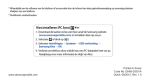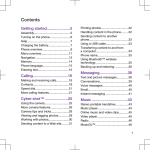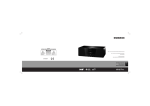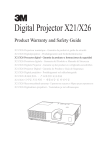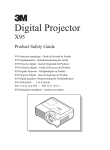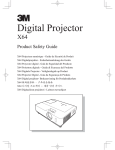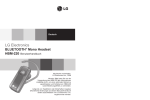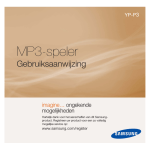Download UG MMV-100, R2A, EN, DE, ES, FR, IT, NL
Transcript
TM Bluetooth Media Viewer MMV-100 English Deutsch Español Français Italiano Nederlands This is the Internet version of the user's guide. © Print only for private use. This is the Internet version of the user's guide. © Print only for private use. Contents Contents English . . . . Deutsch . . . Español . . . Français . . . Italiano . . . Nederlands . . . . . . . . . . . . . . . . . . . . . . . . . . . . . . . . . . . . . . . . . . . . . . . . . . . . . . . . . . . . . . . . . . . . . . . . . . . . . . . . . . . . . . . . . . . . . . . . . . . . . . . . . . . . . . . . . . . . . . . . . 2 14 27 40 53 66 This is the Internet version of the user's guide. © Print only for private use. 1 English Getting started 4 Identification code 5 Compatibility 5 Sharing images and sounds 6 Running a slide show 7 Troubleshooting 8 Additional information 9 Declaration of conformity 79 2 Sony Ericsson MMV-100 First edition (March 2004) This user guide is published by Sony Ericsson Mobile Communications AB, without any warranty. Improvements and changes to this user guide necessitated by typographical errors, inaccuracies of current information, or improvements to programs and/or equipment, may be made by Sony Ericsson Mobile Communications AB at any time and without notice. Such changes will, however, be incorporated into new editions of this user guide. All rights reserved. ©Sony Ericsson Mobile Communications AB, 2004 Publication number: LZT 108 6921/1 R2A Some of the services in this user guide are not supported by all networks. This also applies to the GSM International Emergency Number 112. Contact your network operator or service provider if you are in doubt whether you can use a particular service or not. The Bluetooth word mark and logos are owned by the Bluetooth SIG, Inc. and any use of such marks by Sony Ericsson is under license. This is the Internet version of the user's guide. © Print only for private use. Introduction Introduction 3 The Bluetooth™ Media Viewer MMV-100 is a combined imaging and Bluetooth™ product. You can share images and sounds on a TV screen or via a digital projector, or run a slide show. Please read the Safe and efficient use and Limited warranty sections of this user guide before using your Bluetooth™ Media Viewer MMV-100. The Bluetooth™ Media Viewer MMV-100 will be referred to as the MMV-100 in this user guide. Overview 4 1 5 2 1 2 3 4 5 Bluetooth™ Media Viewer MMV-100 SCART plug (with sound and image support) RCA audio/video cable for stereo sound (red and white plug) RCA audio/video cable for images (yellow plug) Standard Charger CST-13 (to be used as power supply) This is the Internet version of the user's guide. © Print only for private use. 3 Introduction What phones and devices can I use with my media viewer? The MMV-100 is compatible with Bluetooth-enabled phones and other devices from Sony Ericsson, as well as from other manufacturers. Your product works with Bluetooth devices based on Object Push Profile, Basic Imaging Profile and File Transfer Profile. To connect the MMV-100 to a TV 1 Getting started To get started, plug the MMV-100 into a TV, using the SCART plug. For digital projectors and TV sets that do not have a SCART socket, use the RCA audio/video cable that is included in the kit. 4 2 3 Connect the CST-13 to MMV-100 and to a power supply. The CST-13 must be connected at all times. Plug the MMV-100 into the TV SCART socket, or connect the MMV-100 to the TV using the RCA cable. A start-up picture is displayed. If no start-up picture is displayed, you might have to switch to the TV´s AV-channel. This is the Internet version of the user's guide. © Print only for private use. Introduction To connect the MMV-100 to a digital projector 1 Connect the CST-13 to the MMV-100 and to a power supply. The CST-13 must be connected at all times. 2 Connect the MMV-100 to the digital projector using the RCA cable (only the yellow plug for image). 3 A start-up picture is displayed. Depending on the type of TV set or digital projector, RCA connections vary. When only mono sound is supported, use the yellow plug and either the red or the white plug. When no sound is supported, use the yellow plug only. Identification code An identification code, consisting of MMV 100 and a unique four-digit/letter code, is shown at the bottom of the screen (for example MMV 100 A4BZ). The identification code is used when the phone searches for Bluetooth devices and a list of available devices is displayed. To be able to view your identification code, you must unplug and then plug in the CST-13 again. Compatibility There are a few general requirements to ensure the optimal performance of your MMV-100. This is the Internet version of the user's guide. © Print only for private use. 5 Introduction Video standard The MMV-100 supports the PAL and NTSC video standards. The two standards are not supported in the same unit, however, and therefore different sales variants of the MMV-100 are available. You can, however, use an adapter, for example, an NTSC to PAL converter, with your MMV-100. To use the MMV-100 with the SECAM TV standard, you need a PAL/SECAM or NTSC/ SECAM adapter. Bluetooth™ support Bluetooth wireless technology makes it possible for you to connect your device wirelessly to other Bluetooth devices. If problems occur when connecting, please check the Bluetooth settings of the sending device. Your product works with Bluetooth devices based on Object Push Profile, Basic Imaging Profile and File Transfer Profile. The Bluetooth range of the MMV-100 is up to 10 metres. When the TV set or any other solid object is between the MMV-100 and the sending device, the range might be shorter. 6 Image formats The MMV-100 supports JPEG pictures with a pixel size of up to 600 x 800 or 800 x 600. When other formats are sent, an error message is displayed: Non-supported file format. VGA sized pictures (640 x 480 pixels) are optimal for TV displays. When pictures with lower resolution are sent to the MMV-100, they are scaled to suit the TV screen settings. Sound formats The MMV-100 supports MP3 and AMR (sounds recorded by phone) formats. Supported MP3 file formats are files with up to 128 Kbps bit rate, 44 kHz and 16-bit stereo sampling rate. Supported AMR file formats are files with a maximum size of 30 KB. Sharing images and sounds You and your friends can share your images in an instant by showing them on a TV screen or via a digital projector. By transferring MP3 files to a loudspeaker-equipped TV you can also share your favourite music. This is the Internet version of the user's guide. © Print only for private use. Introduction How to share images 1 Select a picture in your phone and then select Bluetooth as transfer method according to the phone’s user guide. 2 The phone searches for available Bluetooth devices. } MMV 100 (xxxx). See “Identification code” on page 5. } Send. 3 The picture is shown after a few seconds. Depending on the number of Bluetooth devices within range, the time may vary. You can customize the start-up picture by sending the same JPEG picture three times in a row. You cannot go back to the original start-up picture once you have customized it, but you can re-customize it as many times as you like. How to share sound files 1 Select a sound file in your phone and then select Bluetooth as transfer method according to the phone´s user guide. 2 The phone searches for available Bluetooth devices. } MMV 100 (xxxx). See “Identification code” on page 5. } Send. 3 4 5 6 A picture with a note in the background is displayed before the file starts to play. Depending on the number of Bluetooth devices within range, the time may vary. The name of the song or other information may be displayed, depending on the type and amount of information stored in the file. When the sound file playback is about to start, the background screen is black. It will remain black until you stop the file or it ends. When the file ends, the last shown picture is displayed. During a sound file playback, you cannot send any files to MMV-100. Running a slide show The description below applies to the Sony Ericsson products K700 and S700. For Symbian-based products (P800 and P900, for example) you need an application. For more information, please see www.SonyEricsson.com. This is the Internet version of the user's guide. © Print only for private use. 7 Troubleshooting How to run a slide show 1 Select a picture or a picture folder in your phone and then select Bluetooth as transfer method according to the phone´s user guide. 2 The phone searches for available Bluetooth devices. } MMV 100 (xxxx). See “Identification code” on page 5. 3 The first picture is displayed after a few seconds. Depending on the number of Bluetooth devices within range, the time may vary. 4 Use the navigation key to move through the pictures in the picture gallery. Shortly after the current picture is displayed in the phone, it is displayed on the remote screen. Troubleshooting This section lists some problems that you might encounter while using your MMV-100. No contact between the MMV-100 and other device The Bluetooth function in your device must be turned on. Please refer to the device user guide or a Sony Ericsson service partner for supported Bluetooth profiles. For information about support and for user guides for Sony Ericsson products, please see www.SonyEricsson.com/support. No start-up picture is displayed First, check that the MMV-100 has a power supply. Also check that the MMV-100 is properly inserted. See “Getting started” on page 4. Non-supported file format is displayed The MMV-100 received a file type that it does not support (for example GIF, or a file that is too large). See “Compatibility” on page 5. 8 This is the Internet version of the user's guide. © Print only for private use. Additional information The music file stops occasionally The bit rate of the music file might be too high. See “Sound formats” on page 6. Other Bluetooth devices or the distance between the MMV-100 and the sending device might affect the transfer of the music file. Try to move closer to the MMV-100. An error message is displayed An error message might be displayed in the sending device when several Bluetooth devices are transmitting simultaneously. Check that the MMV-100 is properly searched for. Refresh the search for Bluetooth devices, select MMV-100 again and try to communicate. Additional information Safe and efficient use Read this information before using your Bluetooth™ Media Viewer MMV-100. Changes or modifications to this Bluetooth™ Media Viewer MMV-100 not expressly approved by Sony Ericsson may render void the user’s authority to operate the equipment. Please check for any exceptions, due to national requirements or limitations, in usage of Bluetooth equipment before using this product. Product care • Do not expose your product to liquid or moisture or to humidity. • Do not expose your product to extreme high or low temperatures. • Do not expose your product to lit candles, cigarettes, or cigars, or to open flames. • Do not drop, throw or try to bend the product as rough treatment could damage it. This is the Internet version of the user's guide. © Print only for private use. 9 Additional information • Do not use any other accessory than Sony Ericsson or Ericsson originals intended for use with this product. Use of non-original accessories may result in loss of performance, damage to the product, fire, electric shock or injury. The warranty does not cover product failures which have been caused by use of non-original accessories. • Do not attempt to disassemble your product. The product does not contain consumer serviceable or replaceable components. Only Sony Ericsson service partners should perform this service. • Do not keep the product in an area prone to dust and dirt. Use a soft damp cloth to clean your product. • If you will not be using the product for a while, store it in a place that is dry, free from damp, dust and extreme temperatures. • To reduce risk of electric shock, unplug the unit from any power source before attempting to clean it. Electro Static Discharge (ESD) may influence product functionality. If ESD lead to loss of functionality, retry operation from start. Radio frequency exposure Your Bluetooth™ Media Viewer MMV-100 is a radio transmitter and receiver. When in operation, it communicates with a Bluetooth equipped mobile device by receiving and transmitting radio frequency (RF) electromagnetic fields (microwaves) in the frequency range 2 400 to 2 500 MHz. The output power of the radio transmitter is low; 0.001 watt. Your Bluetooth™ Media Viewer MMV-100 is designed to operate in compliance with the RF exposure guidelines and limits set by national authorities and international health agencies when used with any compatible Sony Ericsson or Ericsson mobile phone. Electronic equipment Most modern electronic equipment is shielded from RF energy. However, certain electronic equipment is not, therefore: Do not use your Bluetooth™ Media Viewer MMV-100 near medical equipment without permission. If you are using any personal medical device, such as a pacemaker or a hearing aid, please check in your mobile phone’s user guide for related information. Aircraft To prevent interference with communication system, you must not use your Bluetooth™ Media Viewer MMV-100 while the plane is in the air. 10 This is the Internet version of the user's guide. © Print only for private use. Additional information Blasting areas Turn off all your electronic devices when in a blasting area or in areas posted turn off two-way radio to avoid interfering with blasting operations. Construction crews often use remote control RF devices to set off explosives. Potentially explosive atmospheres Turn off your electronic device when in any area with a potentially explosive atmosphere. It is rare, but your electronic device could generate sparks. Sparks in such areas could cause an explosion or fire resulting in bodily injury or even death. Areas with a potentially explosive atmosphere are often, but not always, clearly marked. Children Do not allow children to play with your Bluetooth™ Media Viewer MMV-100 since it contains small parts that could become detached and create a choking hazard. Limited Warranty Sony Ericsson Mobile Communications AB, S-221 88 Lund, Sweden, (Sony Ericsson), provides this Limited Warranty for your original accessory (hereinafter referred to as “Product”). Should your Product need warranty service, please return it to the dealer from whom it was purchased, or contact your local Sony Ericsson Customer Care Centre (national rates may apply) or visit www.SonyEricsson.com to get further information. OUR WARRANTY Subject to the conditions of this Limited Warranty, Sony Ericsson warrants this Product to be free from defects in design, material and workmanship at the time of its original purchase by a consumer, and for a subsequent period of one (1) year. WHAT WE WILL DO If, during the warranty period, this Product fails to operate under normal use and service, due to defects in design, materials or workmanship, Sony Ericsson authorised distributors or service partners, in the country/region* where you purchased the Product, will, at their option, either repair or replace the Product in accordance with the terms and conditions stipulated herein. This is the Internet version of the user's guide. © Print only for private use. 11 Additional information Sony Ericsson and its service partners reserve the right to charge a handling fee if a returned Product is found not to be under warranty according to the conditions below. Please note that your personal settings/downloads might be lost when the Product is repaired or replaced. Conditions 1 The warranty is valid only if the original proof of purchase issued to the original purchaser by an, for this Product, Sony Ericsson authorised dealer, specifying the date of purchase and serial number**, is presented with the Product to be repaired or replaced. Sony Ericsson reserves the right to refuse warranty service if this information has been removed or changed after the original purchase of the Product from the dealer. 2 If Sony Ericsson repairs or replaces the Product, the repaired or replaced Product shall be warranted for the remaining time of the original warranty period or for ninety (90) days from the date of repair, whichever is longer. Repair or replacement may involve the use of functionally equivalent reconditioned units. Replaced parts or components will become the property of Sony Ericsson. 12 3 This warranty does not cover any failure of the Product due to normal wear and tear, or due to misuse, including but not limited to use in other than the normal and customary manner, in accordance with the Sony Ericsson instructions for use and maintenance of the Product. Nor does this warranty cover any failure of the Product due to accident, software or hardware modification or adjustment, acts of God or damage resulting from liquid. 4 Since the cellular system on which the Product is to operate is provided by a carrier independent from Sony Ericsson, Sony Ericsson will not be responsible for the operation, availability, coverage, services or range of that system. 5 This warranty does not cover Product failures caused by installations, modifications, or repair or opening of the Product performed by a non-Sony Ericsson authorised person. 6 The warranty does not cover Product failures which have been caused by use of accessories or other peripheral devices which are not Ericsson or Sony Ericsson branded original accessories intended for use with the Product. 7 Tampering with any of the seals on the Product will void the warranty. This is the Internet version of the user's guide. © Print only for private use. Additional information 8 THERE ARE NO EXPRESS WARRANTIES, WHETHER WRITTEN OR ORAL, OTHER THAN THIS PRINTED LIMITED WARRANTY. ALL IMPLIED WARRANTIES, INCLUDING WITHOUT LIMITATION THE IMPLIED WARRANTIES OF MERCHANTABILITY OR FITNESS FOR A PARTICULAR PURPOSE, ARE LIMITED TO THE DURATION OF THIS LIMITED WARRANTY. IN NO EVENT SHALL SONY ERICSSON OR ITS LICENSORS BE LIABLE FOR INCIDENTAL OR CONSEQUENTIAL DAMAGES OF ANY NATURE WHATSOEVER, INCLUDING BUT NOT LIMITED TO LOST PROFITS OR COMMERCIAL LOSS; TO THE FULL EXTENT THOSE DAMAGES CAN BE DISCLAIMED BY LAW. Some countries/states do not allow the exclusion or limitation of incidental or consequential damages, or limitation of the duration of implied warranties, so the preceding limitations or exclusions may not apply to you. The warranty provided does not affect the consumer’s statutory rights under applicable legislation in force, nor the consumer’s rights against the dealer arising from their sales / purchase contract. *EUROPEAN UNION (EU) If you have purchased your Product in an EU country you can have your Product serviced, under the conditions set out above, within the warranty period in any EU country where an identical Product is sold by an authorised Sony Ericsson distributor. To find out if your Product is sold in the EU country you are in, please call the local Sony Ericsson Customer Care Centre. Please observe that certain services may not be possible elsewhere than in the country of original purchase, for example due to the fact that your Product may have an interior or exterior which is different from equivalent models sold in other EU countries. It may not be possible to repair SIM-locked Products. ** In some countries/regions additional information is requested. If so, this is clearly shown on the valid proof of purchase. This is the Internet version of the user's guide. © Print only for private use. 13 Deutsch Erste Schritte 16 Identifikationscode 18 Kompatibilität 18 Wiedergabe von Bildern und Sounds 19 Vorführen einer Diashow 20 Fehlerbeseitigung 21 Ergänzende Informationen 22 Declaration of conformity 79 14 Sony Ericsson MMV-100 Erste Ausgabe (März 2004) Diese Bedienungsanleitung wird von Sony Ericsson Mobile Communications AB ohne jegliche Gewährleistung veröffentlicht. Korrekturen und Änderungen dieser Bedienungsanleitung zur Beseitigung typographischer Fehler und redaktioneller Ungenauigkeiten sowie aufgrund von Verbesserungen der Programme und/oder Geräte können von Sony Ericsson Mobile Communications AB jederzeit und ohne Ankündigung vorgenommen werden. Änderungen dieser Art werden in zukünftigen Ausgaben dieser Bedienungsanleitung berücksichtigt. Alle Rechte vorbehalten. ©Sony Ericsson Mobile Communications AB, 2004 Publikationsnummer: LZT 108 6921/1 R2A Einige der in dieser Bedienungsanleitung beschriebenen Dienste werden nicht von allen Netzen unterstützt. Dies gilt auch für die internationale GSM-Notrufnummer 112. Setzen Sie sich mit dem Netzbetreiber oder Dienstanbieter in Verbindung, um Informationen zur Verfügbarkeit eines bestimmten Dienstes zu erhalten. Die Marke Bluetooth und die entsprechenden Logos sind Eigentum von Bluetooth SIG, Inc. Ihre Verwendung durch Sony Ericsson erfolgt unter Lizenz. This is the Internet version of the user's guide. © Print only for private use. Einführung Einführung Der Bluetooth™ MediaViewer MMV-100 dient der Bildwiedergabe und unterstützt Bluetooth™. Sie können Bilder und Sounds auf einem Fernseher, über einen Digitalprojektor oder im Rahmen einer Diashow nutzen. Lesen Sie die Abschnitte Sicherer und effizienter Einsatz und Garantie in dieser Bedienungsanleitung, bevor Sie den Bluetooth™ Media-Viewer MMV-100 einsetzen. Der Bluetooth™ Media-Viewer MMV-100 wird in dieser Bedienungsanleitung kurz als MMV-100 bezeichnet. 3 Übersicht 4 1 5 2 1 2 3 4 5 Bluetooth™ Media-Viewer MMV-100 SCART-Stecker (für Sound und Bild) RCA-Audio/Video-Kabel für Stereowiedergabe (roter und weißer Stecker) RCA-Audio/Video-Kabel für Bildwiedergabe (gelber Stecker) Standardladegerät CST-13 (als Netzteil) This is the Internet version of the user's guide. © Print only for private use. 15 Einführung Welche Telefone und Geräte können zusammen mit dem Media-Viewer genutzt werden? Der MMV-100 ist mit Bluetooth Telefonen und anderen Geräten von Sony Ericsson sowie weiteren Herstellern kompatibel. Das Produkt kann mit Bluetooth Geräten eingesetzt werden, die die Profile „Objekt-Push“, „Imaging“ und „Datei-Übertragung“ unterstützen. 16 Erste Schritte Schließen Sie den MMV-100 zunächst über den SCART-Stecker an ein Fernsehgerät an. Ist der Digitalprojektor oder das Fernsehgerät nicht mit einer SCART-Buchse ausgestattet, verwenden Sie das im Lieferumfang enthaltene RCA-Audio/ Video-Kabel. So schließen Sie den MMV-100 an ein Fernsehgerät an: This is the Internet version of the user's guide. © Print only for private use. Einführung 1 2 3 Verbinden Sie den MMV-100 über das Ladegerät CST-13 mit dem Stromnetz. Das CST-13 muss immer angeschlossen sein. Stecken Sie den MMV-100 in die SCARTBuchse des Fernsehgeräts oder stellen Sie die Verbindung mit dem RCA-Kabel her. Ein Begrüßungsbildschirm wird angezeigt. 3 Ein Begrüßungsbildschirm wird angezeigt. Wird der Begrüßungsbildschirm nicht angezeigt, müssen Sie gegebenenfalls zum AV-Kanal des Fernsehgeräts umschalten. So schließen Sie den MMV-100 an einen Digitalprojektor an: 1 Verbinden Sie den MMV-100 über das Ladegerät CST-13 mit dem Stromnetz. Das CST-13 muss immer angeschlossen sein. 2 Verbinden Sie den MMV-100 über das RCA-Kabel mit dem Digitalprojektor (für die Bildwiedergabe wird nur der gelbe Stecker benötigt). Die RCA-Anschlüsse sind vom Typ des Fernsehers oder Digitalprojektors abhängig. Wird nur Mono unterstützt, verwenden Sie den gelben Stecker für die Bildwiedergabe und den roten oder weißen Stecker für den Ton. Wird die Tonwiedergabe nicht unterstützt, verwenden Sie ausschließlich den gelben Stecker. This is the Internet version of the user's guide. © Print only for private use. 17 Einführung Identifikationscode Ein aus „MMV 100“ und einer eindeutigen Zeichenfolge mit vier Buchstaben/Ziffern bestehender Code wird unten auf dem Bildschirm angezeigt (z. B. „MMV 100 A4BZ“). Der Identifikationscode wird bei der Suche des Telefons nach Bluetooth Geräten verwendet. Eine Liste der verfügbaren Geräte wird angezeigt. Um den Identifikationscode erneut anzuzeigen, müssen Sie das CST-13 vom Stromnetz trennen und dann wieder einstecken. Kompatibilität Damit der MMV-100 optimale Leistung bietet, müssen einige Voraussetzungen erfüllt sein. Videostandard Der MMV-100 unterstützt die Videostandards PAL und NTSC. Die beiden Standards werden nicht von einem einzelnen Gerät unterstützt, es existieren vielmehr zwei Varianten des MMV-100. Sie können aber den MMV-100 auch mit einem Adapter (z. B. einem NTSC-auf-PAL-Konverter) einsetzen. 18 Arbeitet das Fernsehgerät nach dem SECAMStandard, müssen Sie einen PAL/SECAM- oder NTSC/SECAM-Adapter mit dem MMV-100 einsetzen. Bluetooth™ Unterstützung Die Nahbereichsfunktechnik Bluetooth ermöglicht drahtlose Verbindungen zwischen Bluetooth Geräten. Treten beim Herstellen der Verbindung Probleme auf, überprüfen Sie die Bluetooth Einstellungen des sendenden Geräts. Das Produkt kann mit Bluetooth Geräten eingesetzt werden, die die Profile „Objekt-Push“, „Imaging“ und „Datei-Übertragung“ unterstützen. Die Bluetooth Reichweite des MMV-100 beträgt bis zu 10 m. Befindet sich das Fernsehgerät oder ein anderer Körper zwischen dem MMV-100 und dem sendenden Gerät, ist die Reichweite gegebenenfalls kürzer. This is the Internet version of the user's guide. © Print only for private use. Einführung Bildformate Der MMV-100 unterstützt JPEG-Bilder mit 600 x 800 oder 800 x 600 Pixel. Beim Senden anderer Formate wird eine Fehlermeldung des Inhalts Nicht unterstütztes Dateiformat angezeigt. Bilder in VGA-Größe (640 x 480 Pixel) sind für Fernsehgeräte am besten geeignet. Wenn Sie Bilder mit geringerer Auflösung an den MMV-100 senden, werden sie den Einstellungen des Bildschirms entsprechend skaliert. Soundformate Der MMV-100 unterstützt die Formate MP3 und AMR (mit dem Telefon aufgenommene Sounddaten). MP3-Dateien werden bis 128 Kb/s, 44 kHz und 16-Bit-Stereo-Abtastrate unterstützt. AMR-Dateien besitzen eine Größe von maximal 30 KB. Wiedergabe von Bildern und Sounds So werden Bilder angezeigt: 1 Wählen Sie im Telefon ein Bild und anschließend Bluetooth als Übertragungsmethode (beachten Sie die Bedienungsanleitung des Telefons). 2 Das Telefon sucht nach verfügbaren Bluetooth Geräten. } MMV 100 (xxxx). Weitere Informationen finden Sie unter „Identifikationscode“ auf Seite 18. } Senden. 3 Das Bild wird nach einigen Sekunden angezeigt. Die Zeit kann in Abhängigkeit von der Anzahl der in Reichweite befindlichen Bluetooth Geräte variieren. Sie können ein anderes Begrüßungsbild definieren, indem Sie ein bestimmtes JPEG-Bild dreimal in Folge senden. Das ursprüngliche Begrüßungsbild kann anschließend nicht wiederhergestellt werden. Sie können aber beliebig oft ein neues Begrüßungsbild definieren. Sie können Bilder und Sounds auf einem Fernseher oder Digitalprojektor wiedergeben und gemeinsam mit Freunden genießen. MP3-Dateien können über die Lautsprecher eines Fernsehgeräts abgespielt werden. This is the Internet version of the user's guide. © Print only for private use. 19 Einführung So werden Sounddateien wiedergegeben: 1 Wählen Sie im Telefon eine Sounddatei und anschließend Bluetooth als Übertragungsmethode (beachten Sie die Bedienungsanleitung des Telefons). 2 Das Telefon sucht nach verfügbaren Bluetooth Geräten. } MMV 100 (xxxx). Weitere Informationen finden Sie unter „Identifikationscode“ auf Seite 18. } Senden. 3 Bevor die Datei wiedergegeben wird, wird ein Bild mit einer Notiz im Hintergrund angezeigt. Die Zeit kann in Abhängigkeit von der Anzahl der in Reichweite befindlichen Bluetooth Geräte variieren. 4 Gegebenenfalls werden der Titel des Songs und weitere Daten angezeigt. Abhängig ist dies von den Daten, die in der Datei gespeichert wurden. 5 Unmittelbar vor Beginn der Wiedergabe wird der Hintergrundbildschirm schwarz. Der Bildschirm bleibt schwarz, bis Sie die Wiedergabe stoppen oder bis das Ende der Datei erreicht ist. 20 6 Nach dem Ende der Wiedergabe wird wieder das zuletzt angezeigte Bild sichtbar. Während der Wiedergabe einer Sounddatei können Sie keine Dateien zum MMV-100 senden. Vorführen einer Diashow Die folgende Beschreibung gilt für die Produkte K700 und S700 von Sony Ericsson. Für SymbianProdukte (z. B. P800 und P900) benötigen Sie eine geeignete Anwendung. Weitere Informationen finden Sie unter www.SonyEricsson.com. So führen Sie eine Diashow vor: 1 Wählen Sie im Telefon ein Bild oder einen Bildordner und anschließend Bluetooth als Übertragungsmethode (beachten Sie die Bedienungsanleitung des Telefons). 2 Das Telefon sucht nach verfügbaren Bluetooth Geräten. } MMV 100 (xxxx). Weitere Informationen finden Sie unter „Identifikationscode“ auf Seite 18. This is the Internet version of the user's guide. © Print only for private use. Fehlerbeseitigung 3 4 Das erste Bild wird nach einigen Sekunden angezeigt. Die Zeit kann in Abhängigkeit von der Anzahl der in Reichweite befindlichen Bluetooth Geräte variieren. Mit der Navigationstaste können Sie in den Bildern der Bildgalerie blättern. Kurz nach der Anzeige eines Bildes im Telefon wird es auch auf dem externen Bildschirm sichtbar. Fehlerbeseitigung Diese Abschnitt erläutert einige der Probleme, die unter Umständen beim Einsatz des MMV-100 auftreten können. Kein Kontakt zwischen dem MMV-100 und dem anderen Gerät Im Gerät muss die Bluetooth Funktion eingeschaltet sein. Informationen zu den unterstützten Bluetooth Profilen finden Sie in der Bedienungsanleitung des jeweiligen Geräts oder erhalten Sie bei Sony Ericsson Servicepartnern. Informationen zum Support und Bedienungsanleitungen für Sony Ericsson Produkte finden Sie unter www.SonyEricsson.com/support. Es wird kein Begrüßungsbildschirm angezeigt Prüfen Sie zunächst, ob der MMV-100 mit einem Netzteil ausgestattet ist. Außerdem muss der MMV-100 richtig eingesteckt sein. Weitere Informationen finden Sie unter „Erste Schritte“ auf Seite 16. This is the Internet version of the user's guide. © Print only for private use. 21 Ergänzende Informationen Eine Meldung wie Nicht unterstütztes Dateiformat wird angezeigt Der MMV-100 hat eine Datei eines nicht unterstützten Typs empfangen (z. B. eine GIF-Datei oder eine zu große Datei). Weitere Informationen finden Sie unter „Kompatibilität“ auf Seite 18. Die Musikwiedergabe wird unerwartet abgebrochen Möglicherweise ist die Bitrate der Datei zu hoch. Weitere Informationen finden Sie unter „Soundformate“ auf Seite 19. Andere Bluetooth Geräte und der Abstand zwischen dem MMV-100 und dem sendenden Gerät können die Übertragung der Musikdatei beeinträchtigen. Verringern Sie die Entfernung zum MMV-100. Ergänzende Informationen Sicherer und effizienter Einsatz Lesen Sie diese Informationen, bevor Sie den Bluetooth™ Media-Viewer MMV-100 einsetzen. Änderungen oder Modifikationen an diesem Bluetooth™ Media-Viewer MMV-100, die nicht ausdrücklich von Sony Ericsson genehmigt wurden, können die Betriebsgenehmigung des Benutzers ungültig machen. Beachten Sie landesspezifische Voraussetzungen und Beschränkungen zum Einsatz von Bluetooth Geräten, bevor Sie dieses Produkt benutzen. Pflege • Halten Sie das Gerät trocken. Eine Fehlermeldung wird angezeigt • Setzen Sie das Gerät keinen extrem niedrigen Auf dem sendenden Gerät wird ggf. eine oder hohen Temperaturen aus. • Setzen Sie das Produkt weder offenen Flammen Fehlermeldung angezeigt, wenn gleichzeitig noch Tabakglut aus. mehrere Bluetooth Geräte senden. • Lassen Sie das Gerät nicht fallen und werfen Überprüfen Sie, ob der MMV-100 richtig oder biegen Sie es nicht, um Beschädigungen gesucht wird. zu vermeiden. Wiederholen Sie die Suche nach Bluetooth Geräten, wählen Sie den MMV-100 erneut aus und starten Sie die Übertragung neu. This is the Internet version of the user's guide. © Print only for private use. 22 Ergänzende Informationen • Verwenden Sie ausschließlich Originalzubehör von Sony Ericsson oder Ericsson, das für dieses Mobiltelefon entwickelt wurde. Die Verwendung anderen Zubehörs kann zu Leistungseinbußen, Beschädigungen des Produkts, Bränden, Stromschlägen oder Verletzungen führen. Die Garantie erstreckt sich nicht auf Produktfehler, die durch den Einsatz von Zubehör verursacht wurden, das kein Originalzubehör ist. • Versuchen Sie nicht, das Produkt auseinander zu bauen. Das Produkt enthält keine Komponenten, die vom Benutzer repariert oder ausgetauscht werden können. Nur Sony Ericsson Servicepartner dürfen Wartungsarbeiten durchführen. • Benutzen Sie das Produkt nicht in staubigen oder schmutzigen Umgebungen. Reinigen Sie das Produkt mit einem weichen, feuchten Tuch. • Wenn Sie das Produkt längere Zeit nicht benutzen, sollten Sie es trocken, staubfrei und bei normalen Umgebungstemperaturen aufbewahren. • Um einen Stromschlag zu vermeiden, trennen Sie das Gerät vom Netz, bevor Sie es reinigen. Elektrostatische Entladungen können die Funktionalität des Produkts beeinträchtigen. Können Funktionen aufgrund elektrostatischer Entladungen nicht genutzt werden, wiederholen Sie die Operation. Funkfrequenzemissionen Der Bluetooth™ Media-Viewer MMV-100 ist ein Radiosender und -empfänger. Im Betrieb kommuniziert das Gerät mit Mobilfunkgeräten mit Bluetooth Funktion, indem Funkfrequenzwellen im Frequenzbereich 2.400–2.500 MHz ausgetauscht werden. Die Ausgangsleistung des Senders liegt bei nur 0,001 Watt. Der Bluetooth™ Media-Viewer MMV-100 wurde so entwickelt, dass die Richtlinien und Grenzwerte zu Funkfrequenzemissionen von nationalen Behörden und internationalen Gesundheitsorganisationen beim Einsatz mit einem kompatiblen Mobiltelefon von Sony Ericsson oder Ericsson eingehalten werden. Elektrogeräte Die meisten modernen Elektrogeräte sind geschirmt, um Beeinflussungen durch Funkfrequenzwellen zu verhindern. Bei einigen Elektrogeräten gilt dies jedoch nicht. Beachten Sie deshalb Folgendes: Setzen Sie den Bluetooth™ Media-Viewer MMV-100 nicht in der Nähe medizinischer Geräte ein, ohne eine Genehmigung einzuholen. Wenn Sie ein medizinisches Gerät am Körper tragen (z. B. einen Herzschrittmacher oder eine Hörhilfe), beachten Sie die entsprechenden Informationen in der Bedienungsanleitung des Mobilfunkgeräts. This is the Internet version of the user's guide. © Print only for private use. 23 Ergänzende Informationen Flugzeuge Um Störungen des Kommunikationssystems zu verhindern, dürfen Sie den Bluetooth™ Media-Viewer MMV-100 nicht benutzen, während sich das Flugzeug in der Luft befindet. Sprenggebiete Schalten Sie alle elektronischen Geräte aus, wenn Sie sich in einem entsprechend gekennzeichneten Bereich befinden, um die Sprengungen nicht zu beeinträchtigen. Bauteams setzen zum Auslösen von Sprengungen häufig Fernsteuerungen ein, die mit Funkfrequenzwellen arbeiten. Explosive Luftgemische Schalten Sie Elektrogeräte in Umgebungen aus, die potenziell ein explosives Luftgemisch aufweisen. In seltenen Fällen können Elektrogeräte Funken erzeugen. Funken können in diesem Umgebungen Explosionen oder Brände auslösen und so zu Verletzungen und Todesfällen führen. Bereiche mit potenziell explosivem Luftgemisch sind oft, aber nicht immer entsprechend gekennzeichnet. Kinder Lassen Sie Kinder nicht mit dem Bluetooth™ Media-Viewer MMV-100 spielen. Das Gerät enthält Kleinteile, die sich lösen können und dann ein Erstickungsrisiko bilden. 24 Garantiebedingungen Sony Ericsson Mobile Communications AB, S-221 88 Lund, Sweden (Sony Ericsson), stellt diese Garantiebedingungen für dieses Originalzubehör (das „Produkt“) bereit. Wenn Sie für Ihr Produkt eine Garantieleistung in Anspruch nehmen müssen, bringen Sie es zu dem Händler, von dem Sie es erworben haben. Weitere Informationen erhalten Sie beim örtlichen Sony Ericsson Customer Care Centre (gegebenenfalls werden die national üblichen Gebühren fällig) oder unter der Adresse www.SonyEricsson.com. GARANTIE Nach Maßgabe dieser Bedingungen garantiert Sony Ericsson, dass dieses Produkt zum Zeitpunkt des Kaufs und ein (1) Jahr danach frei von Design-, Material- und Fertigungsfehlern ist. GARANTIEFÄLLE Wenn dieses Produkt während der Garantiezeit bei sachgemäßem Einsatz und Service irgendwelche Design-, Material- oder Fertigungsfehler zeigt, wird ein Vertragshändler oder ein Servicepartner von Sony Ericsson in dem Land/der Region*, in dem bzw. der Sie das Produkt erworben haben, das Produkt im Rahmen der nachstehenden Bedingungen nach eigenem Ermessen entweder reparieren oder ersetzen. This is the Internet version of the user's guide. © Print only for private use. Ergänzende Informationen Sony Ericsson und die Servicepartner behalten sich das Recht vor, eine Bearbeitungsgebühr in Rechnung zu stellen, wenn das Produkt nach Maßgabe der Bedingungen unten keinen Garantiefall darstellt. Bei Reparatur und Austausch des Produkts können Ihre persönlichen Daten sowie heruntergeladene Daten verloren gehen. Bedingungen 1 Diese Garantie gilt nur, wenn der vom autorisierten Sony Ericsson Händler für den Käufer ausgestellte Kaufbeleg mit Seriennummer** und Kaufdatum zusammen mit dem zu reparierenden bzw. zu ersetzenden Produkt vorgelegt wird. Sony Ericsson behält sich das Recht vor, Garantieleistungen zu verweigern, wenn diese Informationen nach dem Kauf des Produkts entfernt oder geändert wurden. 2 Wenn Sony Ericsson das Produkt repariert oder Ersatz leistet, dann gilt der Garantieanspruch für das reparierte bzw. ersetzte Produkt in der verbleibenden Zeit der ursprünglichen Garantiezeit bzw. für neunzig (90) Tage ab dem Reparaturdatum, je nachdem, welcher Zeitraum länger ist. Die Reparatur- bzw. Ersatzansprüche können mit funktional gleichwertigen, instand gesetzten Geräten erfüllt werden. Ersetzte Bauteile oder Baugruppen werden Eigentum von Sony Ericsson. 3 Diese Garantie gilt nicht für Fehler am Gerät, die entstanden sind durch normalen Verschleiß, falsche Benutzung oder Missbrauch, einschließlich, aber nicht beschränkt auf zweckfremde Verwendung des Geräts sowie Nichtbeachtung der Anweisungen von Sony Ericsson bezüglich Einsatz und Wartung. Diese Garantie gilt auch nicht für Fehler am Gerät aufgrund von Unfällen, Software bzw. Veränderungen und Anpassungen der Hardware, höherer Gewalt und Schäden durch Kontakt mit Flüssigkeiten. 4 Da das Funknetz, in dem dieses Produkt betrieben wird, von einem von Sony Ericsson unabhängigen Anbieter bereitgestellt wird, ist Sony Ericsson nicht für Betrieb, Verfügbarkeit, Flächendeckung, Dienstleistungen und Reichweite des betreffenden Systems verantwortlich. 5 Die Garantie erstreckt sich nicht auf Produktfehler, die durch Installationen, Modifikationen, Reparaturen oder Öffnung des Produkts durch Personen verursacht werden, die nicht von Sony Ericsson autorisiert wurden. 6 Die Garantie erstreckt sich nicht auf Produktfehler, die durch den Einsatz von Zubehör oder Peripheriegeräten verursacht wurden, bei denen es sich nicht um Ericsson oder Sony Ericsson Originalzubehör handelt, das für dieses Produkt entwickelt wurde. This is the Internet version of the user's guide. © Print only for private use. 25 Ergänzende Informationen 7 Die Beschädigung der auf dem Gerät angebrachten Siegel führt zum Erlöschen der Garantie. 8 ES GIBT KEINE AUSDRÜCKLICHEN GARANTIEN, EGAL OB SCHRIFTLICH ODER MÜNDLICH, AUSSER DIESER GEDRUCKTEN BEGRENZTEN GARANTIE. SÄMTLICHE IMPLIZITEN GARANTIEN, EINSCHLIESSLICH – OHNE DARAUF BESCHRÄNKT ZU SEIN – GARANTIEN DER HANDELSÜBLICHKEIT UND DER EIGNUNG FÜR EINEN BESTIMMTEN ZWECK, GELTEN NUR FÜR DIE DAUER DIESER BESCHRÄNKTEN GARANTIE. SONY ERICSSON UND DIE LIZENZGEBER SIND, SOWEIT EIN HAFTUNGSAUSSCHLUSS GESETZLICH ZULÄSSIG IST, IN KEINEM FALL ERSATZPFLICHTIG FÜR NEBEN- ODER FOLGESCHÄDEN GLEICH WELCHER ART, EINSCHLIESSLICH – OHNE DARAUF BESCHRÄNKT ZU SEIN – ENTGANGENER GEWINN ODER WIRTSCHAFTLICHE NACHTEILE. In einigen Ländern/Staaten ist der Ausschluss bzw. die Beschränkung von Neben- oder Folgeschäden bzw. die Beschränkung der Dauer impliziter Garantien nicht zulässig. In diesem Fall gelten die vorstehenden Beschränkungen und Ausschlüsse nicht für Sie. 26 Die Garantie beschränkt weder die Verbraucherrechte im Rahmen der anwendbaren Gesetze, noch die Verbraucherrechte gegen den Händler, die sich aus dem Kaufvertrag ergeben. * EUROPÄISCHE UNION (EU) Haben Sie das Produkt in der EU erworben, können Sie die oben beschriebenen Garantiearbeiten im Garantiezeitraum in jedem EU-Land in Anspruch nehmen, in dem das identische Produkt von einem Sony Ericsson Vertragshändler vertrieben wird. Erfragen Sie beim lokalen Sony Ericsson Customer Care Center, ob dieses Produkt in dem EU-Land vertrieben wird, in dem Sie sich befinden. Beachten Sie, dass bestimmte Wartungsarbeiten nur in dem Land des ursprünglichen Erwerbs vorgenommen werden können, da sich interne oder externe Komponenten bei den verschiedenen Modellen unterscheiden können, die in anderen EU-Ländern vertrieben werden. Unter Umständen ist es nicht möglich, Produkte mit gesperrter SIM-Karte zu reparieren. ** In einigen Ländern/Regionen müssen gegebenenfalls weitere Daten zur Verfügung gestellt werden. Ist das der Fall, befinden sich entsprechende Hinweise auf dem Kaufbeleg. This is the Internet version of the user's guide. © Print only for private use. Español Introducción 29 Código de identificación 31 Compatibilidad 31 Uso compartido de imágenes y sonidos 32 Realizar una presentación de diapositivas 33 Resolución de problemas 34 Información adicional 35 Declaration of conformity 79 Sony Ericsson MMV-100 Primera edición (marzo de 2004) Esta guía de usuario ha sido publicada por Sony Ericsson Mobile Communications AB, sin que se proporcione ningún tipo de garantía. Sony Ericsson Mobile Communications AB puede realizar, en cualquier momento y sin previo aviso, las mejoras y los cambios necesarios en esta guía de usuario a causa de errores tipográficos, falta de precisión en la información actual o mejoras de los programas y los equipos. No obstante, estos cambios se incorporarán en las nuevas ediciones de esta guía de usuario. Reservados todos los derechos. ©Sony Ericsson Mobile Communications AB, 2004 Número de publicación: LZT 108 6921/1 R2A Algunos de los servicios incluidos en esta guía de usuario no pueden utilizarse en todas las redes. Esto también se aplica al número de emergencia internacional GSM 112. Si no está seguro de si puede utilizar un servicio determinado, póngase en contacto con su operador de red o proveedor de servicios. La marca y logotipos Bluetooth son propiedad de Bluetooth SIG, Inc. y cualquier uso de dichas marcas por parte de Sony Ericsson se realiza bajo licencia. This is the Internet version of the user's guide. © Print only for private use. 27 Introducción Introducción 3 El visualizador multimedia Bluetooth™ MMV-100 es un producto combinado Bluetooth™ y de imágenes. Puede compartir imágenes y sonidos en una pantalla de televisión o través de un proyector digital, o bien realizar una presentación de diapositivas. Lea las secciones Uso seguro y efectivo y Garantía limitada antes de utilizar el visualizador multimedia Bluetooth™ MMV-100. En esta guía, el visualizador multimedia Bluetooth™ MMV-100 se denominará MMV-100. 4 1 5 2 1 2 3 4 5 28 Descripción general Visualizador multimedia Bluetooth™ MMV-100 Clavija SCART (admite imagen y sonido) Cable de audio y vídeo RCA para sonido estéreo (clavija roja y blanca) Cable de audio y vídeo RCA para imágenes (clavija amarilla) Cargador estándar CST-13 (para utilizarse como alimentación eléctrica) This is the Internet version of the user's guide. © Print only for private use. Introducción ¿Qué teléfonos y dispositivos puedo utilizar con el visualizador multimedia? El MMV-100 es compatible con teléfonos preparados para Bluetooth y otros dispositivos de Sony Ericsson, así como de otros fabricantes. Este producto funciona con dispositivos Bluetooth basados en Perfil push de objeto, Perfil imaging básico y el Perfil transferencia de archivos. Introducción En primer lugar, conecte el MMV-100 a un televisor, con la clavija SCART. En el caso de proyectores y televisores digitales que no cuenten con una toma SCART, utilice el cable de audio y vídeo RCA que se incluye en el kit. Conexión del MMV-100 a un televisor This is the Internet version of the user's guide. © Print only for private use. 29 Introducción 1 2 3 Conecte el cargador CST-13 al MMV-100 y al suministro eléctrico. El CST-13 deberá estar conectado en todo momento. Enchufe el MMV-100 en la toma SCART del televisor, o bien conecte el MMV-100 al televisor mediante el cable RCA. Aparece una imagen de inicio. 3 Aparece una imagen de inicio. Si no aparece ninguna imagen, puede que tenga que cambiar al canal de AV del televisor. Conexión del MMV-100 a un proyector digital 1 Conecte el cargador CST-13 al MMV-100 y al suministro eléctrico. El CST-13 deberá estar conectado en todo momento. 2 Conecte el MMV-100 al proyector digital mediante el cable RCA (sólo la clavija amarilla para la imagen). 30 Las conexiones RCA varían en función del tipo de televisor o proyector digital. Cuando sólo se admite sonido mono, utilice la clavija amarilla junto a la roja o bien junto a la blanca. Cuando no se admita sonido, utilice la amarilla únicamente. This is the Internet version of the user's guide. © Print only for private use. Introducción Código de identificación En la parte inferior de la pantalla aparece un código de identificación, que consiste en MMV 100 y un código exclusivo de cuatro caracteres que pueden ser números o letras (por ejemplo MMV 100 A4BZ). El código de identificación se emplea cuando el teléfono busca dispositivos Bluetooth y se muestra una lista de los dispositivos disponibles. Para ver el código de identificación, deberá desconectar y volver a conectar el CST-13 de nuevo. Compatibilidad Existen algunos requisitos generales para garantizar el funcionamiento óptimo del MMV-100. Estándar de vídeo El MMV-100 admite los estándares de vídeo PAL y NTSC. Sin embargo, una misma unidad no admite los dos estándares, y por ello existen a la venta diferentes variantes del MMV-100. No obstante, con el MMV-100 puede utilizar un adaptador, por ejemplo, un conversor de NTSC a PAL. Para utilizar el MMV-100 con el estándar de televisión SECAM TV, necesitará un adaptador PAL/SECAM o NTSC/SECAM. Compatibilidad con Bluetooth™ Con la tecnología inalámbrica Bluetooth puede conectar el dispositivo a otros dispositivos Bluetooth sin utilizar cables. Si experimentara problemas al realizar la conexión, consulte los ajustes Bluetooth del dispositivo emisor. Este producto funciona con dispositivos Bluetooth basados en Perfil de push de objeto, Perfil de Imaging básico y el Perfil de transferencia de archivos. El alcance Bluetooth del MMV-100 es de hasta 10 metros. Cuando el televisor o cualquier otro objeto sólido se encuentra entre el MMV-100 y el dispositivo emisor, el alcance puede ser menor. This is the Internet version of the user's guide. © Print only for private use. 31 Introducción Formatos de imagen El MMV-100 admite imágenes JPEG con un tamaño de píxel de hasta 600 x 800 o bien 800 x 600. Cuando se envían otros formatos, aparece un mensaje de error: Formatos de archivos no compatibles. Las imágenes de tamaño VGA (640 x 480 píxeles) resultan óptimas para las pantallas de televisión. Cuando se envían imágenes de menor resolución al MMV-100, se escalan para adaptarse a los ajustes de la pantalla de televisión. Formatos de sonido El MMV-100 admite los formatos MP3 y AMR (sonidos grabados por teléfono). Los formatos de archivos MP3 admitidos son archivos con una velocidad de bit de hasta 128 Kbps, 44 kHz y velocidad de muestreo de 16 bits estéreo. Los formatos de archivo AMR admitidos son archivos con un tamaño máximo de 30 KB. Uso compartido de imágenes y sonidos Podrá compartir imágenes con sus amigos en un instante mostrándolas en un televisor o a través de un proyector digital. También podrá compartir su música favorita transfiriendo archivos MP3 a un televisor equipado con altavoces. Cómo compartir imágenes 1 Seleccione una imagen del teléfono y a continuación seleccione Bluetooth como método de transferencia, según la guía de usuario del teléfono. 2 El teléfono busca los dispositivos Bluetooth disponibles. } MMV 100 (xxxx). Consulte “Código de identificación” en la página 31. } Enviar. 3 La imagen aparece tras unos segundos. El tiempo puede variar, en función del número de dispositivos Bluetooth que se encuentren en el alcance. Puede personalizar la imagen de inicio enviando la misma imagen JPEG tres veces seguidas. Una vez personalizada, no puede volver a la imagen de inicio original, pero puede volver a personalizarla tantas veces como desee. 32 This is the Internet version of the user's guide. © Print only for private use. Introducción Cómo compartir archivos de sonido 1 Seleccione un archivo de sonido del teléfono y a continuación seleccione Bluetooth como método de transferencia, según la guía de usuario del teléfono. 2 El teléfono busca los dispositivos Bluetooth disponibles. } MMV 100 (xxxx). Consulte “Código de identificación” en la página 31. } Enviar. 3 Aparece una imagen con una nota en el fondo antes de que comience a reproducirse el archivo. El tiempo puede variar, en función del número de dispositivos Bluetooth que se encuentren en el alcance. 4 Puede aparecer el nombre de la canción u otros datos, dependiendo del tipo y de la cantidad de información almacenada en el archivo. 5 Cuando está a punto de comenzar la reproducción del archivo de sonido, la pantalla de fondo es negra. Permanecerá así hasta que detenga el archivo o bien finalice. 6 Cuando finaliza el archivo, aparece la última imagen. Realizar una presentación de diapositivas La descripción que se muestra a continuación se aplica a los productos Sony Ericsson K700 y S700. En el caso de los productos basados en Symbian (P800 y P900, por ejemplo), necesita una aplicación. Para obtener más información, visite www.SonyEricsson.com. Cómo realizar una presentación de diapositivas 1 Seleccione una imagen o una carpeta de imágenes del teléfono y a continuación seleccione Bluetooth como método de transferencia, según la guía de usuario del teléfono. 2 El teléfono busca los dispositivos Bluetooth disponibles. } MMV 100 (xxxx). Consulte “Código de identificación” en la página 31. 3 Tras unos segundos aparece la primera imagen. El tiempo puede variar, en función del número de dispositivos Bluetooth que se encuentren en el alcance. Durante la reproducción de un archivo de sonido, no puede enviar ningún archivo al MMV-100. This is the Internet version of the user's guide. © Print only for private use. 33 Resolución de problemas 4 Utilice la tecla de navegación para desplazarse a través de las imágenes en la galería. Poco después de que la imagen actual se muestre en el teléfono, aparece en la pantalla remota. Resolución de problemas En esta sección se citan algunos problemas que pueden surgir al utilizar el MMV-100. No hay contacto entre el MMV-100 y el otro dispositivo La función Bluetooth del dispositivo deberá estar activada. Consulte la guía de usuario del dispositivo o a un centro de servicio asociado de Sony Ericsson para obtener información sobre los perfiles Bluetooth admitidos. Para obtener información acerca de la compatibilidad y las guías de usuario de los productos Sony Ericsson, consulte www.SonyEricsson.com/support. No aparece ninguna imagen de inicio En primer lugar, compruebe que el MMV-100 cuenta con corriente eléctrica. Compruebe también que el MMV-100 está insertado correctamente. Consulte “Introducción” en la página 29. 34 This is the Internet version of the user's guide. © Print only for private use. Información adicional Aparece Non-supported file format (formato de archivo no compatible) El MMV-100 ha recibido un tipo de archivo que no admite (por ejemplo, GIF, u otro archivo que es demasiado grande). Consulte “Compatibilidad” en la página 31. Información adicional El archivo de música se detiene a veces Puede que la velocidad de bit del archivo de música sea demasiado alta. Consulte “Formatos de sonido” en la página 32. La transferencia del archivo de música puede verse afectada por la presencia de otros dispositivos Bluetooth o por la distancia entre el MMV-100 y el dispositivo emisor. Intente desplazarse más cerca del MMV-100. Los cambios o modificaciones realizados en este visualizador multimedia Bluetooth™ MMV-100 que no hayan sido aprobados expresamente por Sony Ericsson pueden anular la autoridad del usuario para utilizar el equipamiento. Compruebe si existen excepciones, en virtud de requisitos o límites nacionales, con respecto al uso de equipos Bluetooth antes de utilizar este producto. Aparece un mensaje de error Puede aparecer un mensaje de error en el dispositivo emisor cuando existen varios dispositivos Bluetooth transmitiendo simultáneamente. Compruebe que se está buscando correctamente el MMV-100. Actualice la búsqueda de los dispositivos Bluetooth, seleccione de nuevo MMV-100 e intente establecer la comunicación. Uso seguro y efectivo Lea esta información antes de utilizar el visualizador multimedia Bluetooth™ MMV-100. Mantenimiento del producto • No exponga el producto a la humedad ni al contacto con líquidos. • No exponga el producto a temperaturas extremas. • No exponga el producto a velas ni a productos del tabaco encendidos, ni al fuego. • No deje caer, ni arroje ni intente doblar el producto, ya que podría dañarlo. • No utilice accesorios que no sean originales de Sony Ericsson o de Ericsson diseñados para su utilización con este producto. El uso de accesorios no originales puede producir pérdida de rendimiento, daños en el producto, incendios, This is the Internet version of the user's guide. © Print only for private use. 35 Información adicional • • • • descargas eléctricas o daños. La garantía no cubre los fallos del producto debidos al uso de accesorios no originales. No intente desmontar el producto. El producto no contiene componentes que se puedan reparar o sustituir. Las reparaciones sólo podrán realizarlas centros de servicio asociados de Sony Ericsson. No mantenga el producto en áreas propensas a la acumulación de polvo y suciedad. Utilice un paño suave ligeramente húmedo para limpiarlo. Si no va a utilizar el producto durante un tiempo, guárdelo en un lugar seco, sin humedad, ni polvo, ni expuesto a temperaturas extremas. Para reducir el riesgo de descarga eléctrica, desconecte la unidad de la toma de corriente antes de limpiarla. Las descargas electrostáticas (ESD) pueden influir en el funcionamiento del producto. Si una descarga electrostática le impide realizar correctamente alguna función, intente realizarla de nuevo. Exposición a energía de radiofrecuencia El visualizador multimedia Bluetooth™ MMV-100 es un transmisor y receptor de radio. Cuando se encuentra en funcionamiento, se comunica con un dispositivo móvil equipado con Bluetooth recibiendo y transmitiendo campos electromagnéticos de 36 radiofrecuencia (microondas) en el intervalo de frecuencia de 2.400 a 2.500 MHz. La energía de salida del transmisor de radio es baja: 0,001 vatios. El visualizador multimedia Bluetooth™ MMV-100 se ha diseñado para que funcione según las directrices de exposición a energía de radiofrecuencia y los límites establecidos por las autoridades nacionales y las agencias de salud internacional, cuando se utiliza con un teléfono móvil Sony Ericsson o Ericsson compatible. Equipamiento electrónico La mayoría de los equipos electrónicos actuales están protegidos contra la energía de radiofrecuencia. Sin embargo, algunos aún no lo están, por lo tanto: No utilice el visualizador multimedia Bluetooth™ MMV-100 cerca de equipos médicos sin permiso. Si está utilizando algún dispositivo médico personal, como un marcapasos o un audífono, consulte la guía de usuario del teléfono móvil para obtener información al respecto. Uso en aviones Para evitar interferencias con el sistema de comunicación, no deberá utilizar el visualizador multimedia Bluetooth™ MMV-100 mientras el avión se encuentre en vuelo. This is the Internet version of the user's guide. © Print only for private use. Información adicional Áreas en las que se realicen detonaciones Desactive todos los dispositivos electrónicos si se encuentra en un área en la que se realicen detonaciones, o en áreas señalizadas con advertencias del tipo apaguen aparatos transmisores y receptores para evitar las interferencias en las operaciones de detonación. El personal del sector de la construcción a menudo emplea dispositivos de radiofrecuencia de control remoto para hacer estallar los explosivos. Atmósferas potencialmente explosivas Desactive el dispositivo electrónico cuando se encuentre en un área con una atmósfera potencialmente explosiva. Aunque no es habitual, el dispositivo electrónico podría generar chispas. En este tipo de áreas, las chispas podrían provocar una explosión o incendios, lo que podría causar daños o incluso la muerte. Aunque no siempre, las áreas con atmósferas potencialmente explosivas suelen estar claramente marcadas. Niños Impida que los niños jueguen con el visualizador multimedia Bluetooth™ MMV-100, ya que contiene piezas pequeñas que podrían desprenderse y generar una descarga eléctrica. Garantía limitada Sony Ericsson Mobile Communications AB, S-221 88 Lund, Suecia, (Sony Ericsson), concede esta Garantía limitada para el accesorio original (en adelante denominado “Producto”). Si el producto necesita ser reparado, llévelo al punto de venta en el que lo adquirió o póngase en contacto con Sony Ericsson Customer Care Center (Centro de atención al cliente de Sony Ericsson) local (pueden aplicarse las tarifas nacionales) o visite el sitio www.SonyEricsson.com para obtener más información. NUESTRA GARANTÍA De acuerdo con las condiciones de esta Garantía limitada, Sony Ericsson garantiza la ausencia de defectos de diseño, material o fabricación en este producto en el momento de la primera compra por parte del usuario y por un periodo de duración de un (1) año a partir de la misma. NUESTRO COMPROMISO Si durante el período de garantía este producto deja de funcionar normalmente debido a defectos del diseño, el material o la fabricación, los distribuidores autorizados o los centros de servicio asociados de Sony Ericsson, del país/región* donde se haya adquirido el producto, repararán o, si lo consideran conveniente, reemplazarán el producto de acuerdo con los términos y condiciones estipulados aquí. This is the Internet version of the user's guide. © Print only for private use. 37 Información adicional Sony Ericsson y sus centros de servicio asociados se reservan el derecho a cobrar una comisión de tramitación si se averigua que un producto devuelto ya no está cubierto por la garantía de conformidad con las condiciones siguientes. Tenga en cuenta que sus descargas o sus ajustes personales se pueden perder cuando se repara o se reemplaza el producto. 3 Condiciones 1 Para que la garantía sea válida, el comprador debe presentar junto con el producto que entrega para reparación o sustitución el recibo original emitido por un vendedor autorizado de Sony Ericsson de este Producto, con la fecha de compra y el número de serie**. Sony Ericsson se reserva el derecho de oponerse a prestar el servicio de garantía cuando esta información no figure en el recibo o haya sido modificada tras la compra del producto. 2 Si Sony Ericsson repara o sustituye el producto, el producto reparado o reemplazado seguirá disponiendo de garantía durante el tiempo restante del período de garantía original o durante noventa (90) días a partir de la fecha de reparación, si el período de garantía original restante fuese más corto. La reparación o la sustitución podría conllevar el uso de unidades funcionalmente equivalentes previamente 38 4 5 6 reparadas. Las piezas dañadas sustituidas pasarán a ser propiedad de Sony Ericsson. Esta garantía no cubre los fallos del producto debidos al uso y al desgaste natural del producto o al uso incorrecto, incluyendo cualquier uso diferente al considerado como habitual, es decir, que no cumpla las instrucciones de Sony Ericsson sobre el uso y el mantenimiento del producto. Esta garantía tampoco cubre los fallos del producto debidos a accidentes, ajustes o modificaciones del software o del hardware, accidentes fortuitos o daños derivados del contacto con líquidos. Dado que el sistema celular con el que funciona este producto se suministra a través de un transportista que no depende de Sony Ericsson, Sony Ericsson no será responsable del funcionamiento, disponibilidad, servicios o cobertura de dicho sistema. Esta garantía no cubre fallos del producto derivados de instalaciones, modificaciones, reparaciones o apertura del producto por parte de cualquier persona que no disponga de la autorización de Sony Ericsson. La garantía no cubre fallos del producto ocasionados por el uso de accesorios o dispositivos periféricos que no sean accesorios originales de Ericsson o Sony Ericsson diseñados para el producto. This is the Internet version of the user's guide. © Print only for private use. Información adicional 7 La manipulación de cualquiera de los sellos del producto anulará la garantía. 8 NO EXISTEN OTRAS GARANTÍAS EXPRESAS, NI ESCRITAS NI ORALES, MÁS QUE ESTA GARANTÍA LIMITADA IMPRESA. TODAS LAS GARANTÍAS IMPLÍCITAS, INCLUYENDO SIN LIMITACIÓN LAS GARANTÍAS DE COMERCIABILIDAD O DE ADECUACIÓN PARA UN USO CONCRETO, ESTÁN SUPEDITADAS A LA DURACIÓN DE ESTA GARANTÍA LIMITADA. NI SONY ERICSSON NI SUS CEDENTES DE LICENCIA SE RESPONSABILIZAN EN NINGÚN CASO DE LOS PERJUICIOS DERIVADOS DEL FALLO DEL PRODUCTO, INCLUYENDO LA PÉRDIDA DE BENEFICIOS O LAS PÉRDIDAS COMERCIALES, EN LA MEDIDA EN QUE SONY ERICSSON PUEDA RENUNCIAR LEGALMENTE A HACERSE CARGO DE DICHOS PERJUICIOS. Algunos países prohíben la exclusión o limitación de los perjuicios o la limitación de la duración de las garantías implícitas. Esto significa que las limitaciones y las exclusiones precedentes podrían no afectarle. Esta garantía no afecta a los derechos legales del consumidor recogidos en la legislación nacional aplicable, ni a los derechos de los consumidores frente a los proveedores derivados del contrato de compraventa. * UNIÓN EUROPEA (UE) Si ha comprado el producto en un país de la UE, podrá repararlo, según las condiciones expuestas más arriba, mientras esté en garantía, en cualquier país de la UE en el que haya un distribuidor autorizado de Sony Ericsson que venda el mismo producto. Para averiguar si el producto se vende en el país de la UE donde se encuentra, llame al Sony Ericsson Customer Care Center (Centro de atención al cliente de Sony Ericsson) local. Tenga en cuenta que ciertos servicios podrían no estar disponibles más que en el país de compra original debido, por ejemplo, a que el producto tenga una configuración interior o exterior diferente de la de los modelos equivalentes que se venden en otros países de la UE. Asimismo, los productos con tarjetas SIM bloqueadas podrían presentar problemas de reparación en países diferentes del de compra. ** En algunos países/regiones se pide información adicional. Si éste es el caso, se especifica claramente en el recibo válido de compra. This is the Internet version of the user's guide. © Print only for private use. 39 Français Mise en route 42 Code d’identification 44 Compatibilité 44 Partage des images et des sons 45 Exécution d’un diaporama 46 Dépannage 47 Informations complémentaires 48 Declaration of conformity 79 40 Sony Ericsson MMV-100 Première édition (mars 2004) Ce guide de l’utilisateur est publié par Sony Ericsson Mobile Communications AB sans aucune garantie. Sony Ericsson Mobile Communications AB peut procéder en tout temps et sans préavis à toute amélioration et à toute modification à la suite d’une erreur typographique, d’une erreur dans l’information présentée ou de toute amélioration apportée aux programmes et/ou au matériel. De telles modifications seront toutefois intégrées aux nouvelles éditions de ce guide. Tous droits réservés. ©Sony Ericsson Mobile Communications AB, 2004 Numéro de publication : LZT 108 6921/1 R2A Certains services présentés dans ce guide ne sont pas pris en charge par tous les réseaux. Cela s’applique aussi au numéro d’urgence international 112. Contactez votre opérateur réseau ou votre fournisseur de services si vous n’êtes pas certain de la disponibilité d’un service donné. Le nom et les logos Bluetooth sont la propriété de Bluetooth SIG, Inc. et l’utilisation de ces marques par Sony Ericsson est soumise à licence. This is the Internet version of the user's guide. © Print only for private use. Introduction Introduction L’adaptateur TV Bluetooth™ MMV-100 est un produit qui combine des fonctionnalités d’imagerie et Bluetooth™. Vous pouvez partager des images et des sons sur un écran de téléviseur ou par l’intermédiaire d’un projecteur numérique, ou encore les visualiser sous la forme d’un diaporama. Lisez les sections Utilisation efficace et sans danger et Garantie limitée de ce guide de l’utilisateur avant d’employer votre adaptateur TV Bluetooth™ MMV-100. Dans le présent guide de l’utilisateur, l’adaptateur TV Bluetooth™ MMV-100 est désigné sous le nom de MMV-100. 3 Présentation 4 1 5 2 1 2 3 4 5 Adaptateur TV Bluetooth™ MMV-100 Fiche Péritel (SCART) (avec prise en charge du son et de l’image) Câble audio/vidéo RCA pour son stéréo (fiches rouge et blanche) Câble audio/vidéo RCA pour les images (fiche jaune) Chargeur standard CST-13 (fait office d’alimentation) This is the Internet version of the user's guide. © Print only for private use. 41 Introduction Quels sont les téléphones et les dispositifs que je peux utiliser avec mon adaptateur TV ? Le MMV-100 est compatible avec les téléphones et autres dispositifs Sony Ericsson compatibles Bluetooth, ainsi qu’avec des appareils d’autres marques. Votre produit fonctionne avec les dispositifs Bluetooth basés sur le Profil Elément PUSH, le Profil Imagerie de base et le Profil Transfert fichiers. 42 Mise en route Pour commencer, branchez le MMV-100 sur un téléviseur à l’aide de la fiche Péritel. Dans le cas d’un projecteur numérique ou d’un téléviseur qui n’est pas équipé d’une prise Péritel, utilisez le câble audio/vidéo RCA fourni dans le kit. Pour raccorder le MMV-100 à un téléviseur This is the Internet version of the user's guide. © Print only for private use. Introduction 1 2 3 Raccordez le CST-13 au MMV-100 et à une alimentation. Le CST-13 doit demeurer raccordé en permanence. Branchez le MMV-100 sur la prise Péritel du téléviseur ou raccordez-le au téléviseur à l’aide du câble RCA. L’image d’accueil s’affiche. 3 L’image d’accueil s’affiche. Si aucune image d’accueil n’apparaît, vous devez peut-être régler le téléviseur sur son canal AV. Pour raccorder le MMV-100 à un projecteur numérique 1 Raccordez le CST-13 au MMV-100 et à une alimentation. Le CST-13 doit demeurer raccordé en permanence. 2 Raccordez le MMV-100 au projecteur numérique à l’aide du câble RCA (uniquement la fiche jaune pour l’image). Les raccordements RCA varient selon le type de téléviseur ou de projecteur numérique. Si le son mono est le seul à être pris en charge, utilisez la fiche jaune et la fiche rouge ou blanche. Si le son n’est pas pris en charge, utilisez seulement la fiche jaune. This is the Internet version of the user's guide. © Print only for private use. 43 Introduction Code d’identification Un code d’identification, constitué de MMV 100 et d’un code unique à quatre chiffres/lettres apparaît au bas de l’écran (par exemple, MMV 100 A4BZ). Ce code d’identification permet aux téléphones de rechercher les dispositifs Bluetooth et d’afficher la liste des dispositifs disponibles. Pour visualiser votre code d’identification, vous devez débrancher, puis rebrancher le CST-13. Compatibilité Le respect de quelques exigences générales permet de garantir les performances optimales de votre MMV-100. Norme vidéo Le MMV-100 prend en charge les normes vidéo PAL et NTSC. Toutefois, les deux normes ne sont pas prises en charge au sein d’un même appareil et il existe donc plusieurs variantes du MMV-100. Vous pouvez cependant utiliser un adaptateur, par exemple un convertisseur NTSC/PAL, avec votre MMV-100. Pour utiliser le MMV-100 avec la norme TV SECAM, vous avez besoin d’un adaptateur PAL/ SECAM ou NTSC/SECAM. 44 Prise en charge de Bluetooth™ La technologie sans fil Bluetooth vous permet de connecter votre appareil sans fil à n’importe quels dispositifs Bluetooth. Si vous rencontrez un problème de connexion, vérifiez les paramètres Bluetooth du dispositif émetteur. Votre produit fonctionne avec les dispositifs Bluetooth basés sur le Profil Elément PUSH, le Profil Imagerie de base et le Profil Transfert fichiers. La portée Bluetooth du MMV-100 atteint jusqu’à 10 mètres. Si le téléviseur ou tout autre objet massif se trouve entre le MMV-100 et le dispositif émetteur, la portée peut être réduite. Formats d’image Le MMV-100 prend en charge les photos JPEG d’une taille de 600 x 800 pixels ou de 800 x 600 pixels. En cas d’envoi d’autres formats, le message d’erreur suivant s’affiche : Format de fichier non pris en charge. Les images au format VGA (640 x 480 pixels) conviennent parfaitement aux écrans des téléviseurs. Si des photos de résolution inférieure sont envoyées au MMV-100, elles sont mises This is the Internet version of the user's guide. © Print only for private use. Introduction à l’échelle afin d’être adaptées aux paramètres de l’écran du téléviseur. Formats sonores Le MMV-100 prend en charge les formats MP3 et AMR (sons enregistrés par un téléphone). Les formats de fichiers MP3 pris en charge peuvent atteindre un débit binaire de 128 Kbits/s, 44 kHz et un taux d’échantillonnage stéréo 16 bits. Les formats de fichiers AMR pris en charge ont une taille maximale de 30 Ko. Partage des images et des sons Vous pouvez partager instantanément vos images avec vos amis en les affichant sur l’écran d’un téléviseur ou à l’aide d’un projecteur numérique. En transférant vos fichiers MP3 vers un téléviseur équipé d’enceintes, vous pouvez aussi partager la musique que vous aimez. Comment partager des images 1 Sélectionnez une photo sur votre téléphone et choisissez la méthode de transfert Bluetooth de la manière indiquée dans le Guide de l’utilisateur du téléphone. 2 Le téléphone recherche les dispositifs Bluetooth disponibles. } MMV 100 (xxxx). Voir “ Code d’identification ” à la page 44. } Envoyer. 3 Quelques secondes plus tard, la photo apparaît. Cette durée peut varier en fonction du nombre de dispositifs Bluetooth présents à proximité. Vous pouvez personnaliser l’image d’accueil en envoyant la même photo JPEG consécutivement à trois reprises. Vous ne pouvez pas revenir à l’image d’accueil originale une fois que vous l’avez personnalisée, mais vous pouvez personnaliser de nouveau l’image d’accueil autant de fois que vous le souhaitez. This is the Internet version of the user's guide. © Print only for private use. 45 Introduction Comment partager des fichiers son 1 Sélectionnez un fichier son sur votre téléphone et choisissez la méthode de transfert Bluetooth de la manière indiquée dans le Guide de l’utilisateur du téléphone. 2 Le téléphone recherche les dispositifs Bluetooth disponibles. } MMV 100 (xxxx). Voir “ Code d’identification ” à la page 44. } Envoyer. 3 Une photo avec une note en arrière-plan s’affiche avant que la lecture du fichier commence. Cette durée peut varier en fonction du nombre de dispositifs Bluetooth présents à proximité. 4 Le nom du morceau ou d’autres informations peuvent s’afficher, selon le type et la quantité d’informations stockées dans le fichier. 5 Lorsque la lecture du fichier son va commencer, l’écran d’arrière-plan est noir. Il demeure noir jusqu’à ce que vous arrêtiez la lecture ou que la fin du fichier soit atteinte. 6 En fin de fichier, la dernière photo affichée réapparaît. Pendant la lecture d’un fichier son, vous ne pouvez plus envoyer aucun fichier vers le MMV-100. 46 Exécution d’un diaporama La description suivante s’applique aux produits Sony Ericsson K700 et S700. Pour les produits Symbian (P800 et P900, par exemple), vous avez besoin d’une application. Pour plus d’informations, consultez www.SonyEricsson.com. Comment exécuter un diaporama 1 Sélectionnez une photo ou un dossier de photos sur votre téléphone et choisissez la méthode de transfert Bluetooth de la manière indiquée dans le Guide de l’utilisateur du téléphone. 2 Le téléphone recherche les dispositifs Bluetooth disponibles. } MMV 100 (xxxx). Voir “ Code d’identification ” à la page 44. 3 Quelques secondes plus tard, la première photo apparaît. Cette durée peut varier en fonction du nombre de dispositifs Bluetooth présents à proximité. 4 Utilisez la touche de navigation pour parcourir les photos de la galerie de photos. Quelques instants après que l’image est apparue sur le téléphone, elle s’affiche sur l’écran distant. This is the Internet version of the user's guide. © Print only for private use. Dépannage Dépannage Cette section traite de certaines difficultés que vous pourriez rencontrer lors de l’utilisation du MMV-100. Absence de contact entre le MMV-100 et d’autres dispositifs La fonction Bluetooth de votre dispositif doit être activée. Reportez-vous au guide de l’utilisateur du dispositif ou consultez un partenaire de services Sony Ericsson pour obtenir les profils Bluetooth pris en charge. Pour plus d’informations sur le support et les Guides de l’utilisateur des produits Sony Ericsson, consultez le site www.SonyEricsson.com/support. Aucune image d’accueil n’est affichée Vérifiez d’abord si le MMV-100 est alimenté. Vérifiez aussi si le MMV-100 est correctement inséré. Voir “ Mise en route ” à la page 42. Le message Format de fichier non pris en charge est affiché Le MMV-100 a reçu un type de fichier qu’il ne prend pas en charge (par exemple un fichier GIF ou un fichier trop long). Voir “ Compatibilité ” à la page 44. La lecture du fichier musical s’interrompt occasionnellement Le débit binaire du fichier musical est peut-être trop élevé. Voir “ Formats sonores ” à la page 45. Le transfert du fichier musical peut aussi être entravé par d’autres dispositifs Bluetooth ou par la distance qui sépare le MMV-100 du dispositif émetteur. Essayez de vous rapprocher du MMV-100. Un message d’erreur est affiché Le dispositif émetteur peut afficher un message d’erreur si plusieurs dispositifs Bluetooth émettent simultanément. Vérifiez si le MMV-100 a bien été recherché. Actualisez la recherche des dispositifs Bluetooth, sélectionnez de nouveau le MMV-100 et essayez de communiquer. This is the Internet version of the user's guide. © Print only for private use. 47 Informations complémentaires Informations complémentaires Utilisation efficace et sans danger Lisez les informations ci-dessous avant d’utiliser votre adaptateur TV Bluetooth™ MMV-100. Tout changement ou modification apporté à cet adaptateur TV Bluetooth™ MMV-100 qui ne serait pas explicitement approuvé par Sony Ericsson peut retirer à l’utilisateur le droit d’employer l’appareil. Avant d’utiliser ce produit, vérifiez les limitations ou réglementations nationales éventuellement imposées à l’emploi des appareils Bluetooth. Entretien • N’exposez pas votre appareil à des liquides ou à l’humidité. • N’exposez pas votre appareil à des températures extrêmes. • Ne tenez pas votre appareil à proximité d’une bougie, d’une cigarette ou d’un cigare allumés, pas plus qu’à proximité d’une flamme nue. • Evitez de laisser tomber, de lancer ou de plier votre appareil, car toute manipulation brutale risque de l’endommager. 48 • Utilisez exclusivement les accessoires d’origine Sony Ericsson ou Ericsson conçus spécifiquement pour ce produit. L’utilisation d’accessoires d’autres marques peut entraîner une diminution des performances, des dégâts, un incendie, l’électrocution ou des blessures. La garantie ne couvre pas les défaillances du produit imputables à l’utilisation d’accessoires autres que ceux d’origine. • N’essayez pas de démonter l’appareil. Aucune de ses pièces ne peut être réparée ou remplacée par le consommateur. Seuls les partenaires de services Sony Ericsson peuvent effectuer ces interventions. • Ne placez pas le produit dans une zone sale et poussiéreuse. Utilisez un chiffon doux et humide pour nettoyer le produit. • Si vous envisagez de ne pas utiliser le produit pendant un certain temps, rangez-le dans un endroit sec, à l’abri de l’humidité, de la poussière et des températures extrêmes. • Pour réduire les risques d’électrocution, débranchez l’appareil de la source d’alimentation avant de le nettoyer. Les décharges électrostatiques peuvent agir sur les fonctionnalités du produit. Si une décharge électrostatique entraîne une perte de fonctionnalité, recommencez l’opération depuis le début. This is the Internet version of the user's guide. © Print only for private use. Informations complémentaires Exposition aux hautes fréquences Sécurité aérienne Votre adaptateur TV Bluetooth™ MMV-100 est un émetteur-récepteur radio. Lorsque vous l’utilisez, il communique avec un dispositif mobile équipé de la technologie Bluetooth en recevant et en émettant des champs électromagnétiques (micro-ondes) hautes fréquences (HF) dans une plage de fréquences comprise entre 2 400 et 2 500 MHz. La puissance de sortie de l’émetteur radio est très faible (de l’ordre de 0,001Watt). Votre adaptateur TV Bluetooth™ MMV-100 est conçu pour respecter les directives et les limites d’exposition à l’énergie HF définies par les organismes nationaux et internationaux de santé, lorsqu’il est utilisé avec tout téléphone mobile Sony Ericsson ou Ericsson compatible. Pour éviter que des parasites perturbent le fonctionnement des systèmes de communication, n’utilisez pas votre adaptateur TV Bluetooth™ MMV-100 pendant le vol. Equipement électronique Mettez votre appareil électronique hors tension si vous vous trouvez dans une zone où l’atmosphère présente un risque d’explosion. Le cas se présente rarement, mais sachez que votre dispositif peut générer des étincelles susceptibles de déclencher une explosion ou un incendie, mettant ainsi gravement en danger votre vie et celle d’autrui. Les zones présentant un risque d’explosion sont en général clairement identifiées, mais ce n’est pas toujours le cas. La plupart des équipements électroniques récents sont protégés contre les hautes fréquences. Toutefois, ce n’est pas toujours le cas. N’utilisez jamais votre adaptateur TV Bluetooth™ MMV-100 à proximité d’équipements médicaux sans y être autorisé. Si vous possédez un appareil médical, par exemple un stimulateur ou un appareil auditif, lisez le Guide d’utilisation de votre téléphone mobile pour obtenir davantage d’informations. Zones de dynamitage Mettez tous vos appareils électroniques hors tension lorsque vous vous trouvez dans une zone où la mise hors tension des émetteurs-récepteurs radio est imposée. Les équipes de travail sur les chantiers de construction se servent souvent de dispositifs HF télécommandés pour déclencher les explosions. Zones à risque d’explosion This is the Internet version of the user's guide. © Print only for private use. 49 Informations complémentaires Protection des enfants Ne laissez pas des enfants jouer avec votre adaptateur TV Bluetooth™ MMV-100, car celui-ci contient de petites pièces susceptibles de se détacher et de présenter un risque d’étouffement. Garantie limitée Sony Ericsson Mobile Communications AB, S-221 88 Lund, Suède, (Sony Ericsson), offre cette Garantie limitée pour votre accessoire d’origine (ci-après désigné sous le nom de “ Produit ”). Si votre Produit nécessite une réparation couverte par la garantie, retournez-le à l’endroit où il a été acheté ou contactez le Sony Ericsson Customer Care Center (Centre du service clientèle Sony Ericsson) le plus proche (les tarifs nationaux peuvent s’appliquer). Vous pouvez aussi consulter le site www.SonyEricsson.com afin d’obtenir des informations complémentaires. NOTRE GARANTIE Sous réserve des conditions de la présente Garantie limitée, Sony Ericsson garantit que ce Produit est exempt de vices de conception, de matériau et de main-d’œuvre au moment de l’achat initial, et ce pour une durée d’un (1) an à partir de la date d’achat. REMPLACEMENT OU REPARATION Si, pendant la période de garantie, ce Produit s’avère défectueux dans des conditions normales d’utilisation et d’entretien, et si la défaillance résulte d’un vice de conception, de matériau ou de main-d’œuvre, les distributeurs agréés ou partenaires de services (Service Partners) Sony Ericsson du pays/de la 50 This is the Internet version of the user's guide. © Print only for private use. Informations complémentaires région* où vous avez acheté le Produit procéderont, à leur discrétion, à la réparation ou au remplacement du Produit conformément aux modalités ici décrites. Sony Ericsson et ses partenaires de services (Service Partners) se réservent le droit de facturer des frais administratifs s’il s’avère qu’un Produit renvoyé n’est pas couvert par la garantie conformément aux conditions ci-dessous. Notez que vos téléchargements/paramètres personnels risquent d’être perdus si votre produit est réparé ou remplacé. Modalités et conditions 1 La garantie est valable uniquement si la preuve d’achat originale remise à l’acheteur initial de ce Produit par un revendeur agréé Sony Ericsson, sur laquelle doivent figurer la date d’achat et le numéro de série**, est présentée avec le Produit à réparer ou à remplacer. Sony Ericsson se réserve le droit de refuser le service sous garantie si ces renseignements ont été supprimés ou modifiés après l’achat initial du produit. 2 Si Sony Ericsson répare ou remplace le produit, le produit réparé ou remplacé sera couvert pendant la durée restante de la garantie initiale accordée au moment de l’achat ou pour une période de quatre-vingt-dix (90) jours à compter de la date de réparation, selon la durée la plus longue. La réparation ou le remplacement peut être effectué au moyen d’unités équivalentes sur le plan fonctionnel et remises à neuf. Les pièces ou éléments remplacés deviennent la propriété de Sony Ericsson. 3 La présente garantie ne s’étend pas à une défaillance du Produit causée par l’usure normale, une mauvaise utilisation, notamment une utilisation ou un entretien non conforme aux directives de Sony Ericsson. Cette garantie ne couvre pas les défaillances du Produit causées par un accident, une modification du logiciel ou du matériel ou encore un réglage, un cas fortuit ou des dommages résultant du contact avec un liquide. 4 Comme le système cellulaire dont ce Produit est tributaire relève d’un opérateur indépendant de Sony Ericsson, Sony Ericsson n’est pas responsable du fonctionnement, de la disponibilité, de la couverture, des services ou de la portée de ce système. 5 La présente garantie ne couvre pas les défaillances du Produit provoquées par des installations, des modifications, des réparations ou l’ouverture du Produit par une personne non agréée par Sony Ericsson. This is the Internet version of the user's guide. © Print only for private use. 51 Informations complémentaires 6 La garantie ne couvre pas les pannes du Produit engendrées par l’utilisation d’accessoires ou d’autres dispositifs qui ne sont pas des accessoires d’origine de marque Ericsson ou Sony Ericsson conçus pour ce Produit. 7 Toute modification des sceaux sur le produit entraînera l’annulation de la garantie. 8 CETTE GARANTIE LIMITEE ECRITE EST LA SEULE OFFERTE PAR SONY ERICSSON. AUCUNE AUTRE GARANTIE EXPRESSE, ECRITE OU VERBALE N’EST DONNEE. TOUTES LES GARANTIES IMPLICITES, NOTAMMENT LES GARANTIES IMPLICITES DE QUALITE MARCHANDE OU D’ADAPTATION A UN USAGE PARTICULIER, SONT LIMITEES A LA DUREE DE LA PRESENTE GARANTIE. SONY ERICSSON OU SES CONCEDANTS DE LICENCE NE SONT EN AUCUN CAS RESPONSABLES DES DOMMAGES ACCESSOIRES OU INDIRECTS, NOTAMMENT LES PERTES DE BENEFICES OU COMMERCIALES, DANS LA MESURE OU LA LOI AUTORISE L’EXCLUSION DE TELS DOMMAGES. Certains pays/états n’autorisent pas l’exclusion ou la limitation des dommages accessoires ou indirects, ou la limitation de la durée des garanties implicites. Il est donc possible que les limitations et exclusions qui précèdent ne s’appliquent pas dans votre cas. 52 La garantie fournie n’affecte ni les droits légaux du consommateur soumis à la législation en vigueur ni les droits du consommateur vis-à-vis du revendeur consécutifs au contrat de vente/achat passé entre eux. *UNION EUROPEENNE (UE) Si vous avez acheté votre Produit dans un pays de l’Union européenne, vous pouvez le faire réparer dans n’importe quel autre pays de l’Union européenne où un distributeur agréé Sony Ericsson vend ce type de produit, et ce dans les conditions décrites ci-dessus ainsi que pendant la période d’application de la garantie. Pour savoir si votre Produit est vendu dans le pays de l’Union européenne où vous vous trouvez, appelez le Sony Ericsson Customer Care Centre (Centre du service clientèle Sony Ericsson) le plus proche. Veuillez noter que certains services ne sont pas disponibles dans le pays de l’achat initial ; cela peut être dû, entre autres choses, au fait que votre Produit présente des composants internes ou externes différents des modèles équivalents vendus dans d’autres pays de l’Union européenne. Il est possible que les produits verrouillés à l’aide de la carte SIM ne puissent pas être réparés. ** Dans certains pays/régions, des informations complémentaires sont nécessaires. Dans ce cas, elles sont clairement mentionnées sur la preuve d’achat valide. This is the Internet version of the user's guide. © Print only for private use. Italiano Operazioni preliminari 55 Codice di identificazione 57 Compatibilità 57 Condivisione di immagini e suoni 58 Esecuzione di una presentazione di diapositive 59 Risoluzione dei problemi 60 Informazioni aggiuntive 61 Declaration of conformity 79 Sony Ericsson MMV-100 Prima edizione (marzo 2004) La presente guida dell’utente è pubblicata da Sony Ericsson Mobile Communications AB, senza alcuna precisa garanzia. Sony Ericsson Mobile Communications AB si riserva il diritto di apportare in qualsiasi momento e senza notifica le eventuali modifiche dovute a errori tipografici, imprecisioni, aggiornamento delle informazioni oppure ad aggiornamenti di programmi e/o dei dispositivi. Tali modifiche verranno inserite nelle edizioni successive della guida. Tutti i diritti riservati. ©Sony Ericsson Mobile Communications AB, 2004 Numero di pubblicazione: LZT 108 6921/1 R2A Alcuni dei servizi descritti nella presente guida dell’utente non sono supportati da tutte le reti. Lo stesso vale per il numero internazionale di emergenza 112 GSM. Per informazioni relative alla disponibilità di un determinato servizio, contattare il gestore della rete o il provider dei servizi. Il marchio e i logo Bluetooth sono di proprietà di Bluetooth SIG, Inc. e l’utilizzo di tali marchi da parte di Sony Ericsson è autorizzato. This is the Internet version of the user's guide. © Print only for private use. 53 Introduzione Introduzione Il Visualizzatore multimediale Bluetooth™ MMV-100 è un prodotto per la gestione delle immagini che utilizza la tecnologia Bluetooth™. Consente di condividere immagini e suoni su uno schermo televisivo o tramite un proiettore digitale, o di eseguire presentazioni di diapositive. Leggere le sezioni Uso corretto e sicuro e Garanzia limitata della presente guida prima di utilizzare il Visualizzatore multimediale Bluetooth™ MMV-100. Nell’ambito di questa guida dell’utente, il Visualizzatore multimediale Bluetooth™ MMV-100 verrà identificato come MMV-100. 3 4 1 5 2 1 2 3 4 5 54 Descrizione del prodotto Visualizzatore multimediale Bluetooth™ MMV-100 Presa SCART (con supporto per immagini e suoni) Cavo RCA audio/video per il suono stereo (spina rossa e bianca) Cavo RCA audio/video per le immagini (spina gialla) Caricabatterie CST-13 standard (da utilizzare come alimentatore) This is the Internet version of the user's guide. © Print only for private use. Introduzione Tipi di telefoni e dispositivi supportati dal visualizzatore multimediale MMV-100 è compatibile con telefoni e altri dispositivi con supporto della tecnologia Bluetooth di Sony Ericsson o di altri produttori. Questo prodotto può essere utilizzato con dispositivi Bluetooth basati su profili Push oggetti, Gestione immagini di base e Trasferimento file. Operazioni preliminari Per iniziare a utilizzare il prodotto, collegare l’unità MMV-100 a un televisore mediante la presa SCART. In caso di proiettori digitali e apparecchi televisivi non dotati di presa SCART, utilizzare il cavo RCA audio/video incluso nel kit. Per collegare l’unità MMV-100 a un televisore This is the Internet version of the user's guide. © Print only for private use. 55 Introduzione 1 2 3 Collegare l’unità CST-13 all’unità MMV-100 e a un alimentatore. L’unità CST-13 deve rimanere sempre collegata. Collegare l’unità MMV-100 alla presa SCART del televisore. In alternativa, collegare l’unità MMV-100 al televisore mediante il cavo RCA. Viene visualizzata un’immagine di avvio. 3 Viene visualizzata un’immagine di avvio. Se non viene visualizzata alcuna immagine, selezionare il canale AV del televisore. Per collegare l’unità MMV-100 a un proiettore digitale 1 Collegare l’unità CST-13 all’unità MMV-100 e a un alimentatore. L’unità CST-13 deve rimanere sempre collegata. 2 Collegare l’unità MMV-100 al proiettore digitale mediante il cavo RCA (solo la spina gialla per le immagini). 56 I collegamenti RCA possono variare in base al tipo di televisore o di proiettore digitale. Se il suono stereo non è supportato, utilizzare la spina gialla insieme a una sola delle due spine rossa e bianca. Se l’audio non è supportato, utilizzare solo la spina gialla. This is the Internet version of the user's guide. © Print only for private use. Introduzione Codice di identificazione Un codice di identificazione, costituito dalla sigla MMV 100 e da un codice univoco a quattro cifre/ lettere, è riportato nella parte inferiore dello schermo (ad esempio, MMV 100 A4BZ). Questo codice viene utilizzato quando il telefono esegue la ricerca di dispositivi Bluetooth e viene visualizzato l’elenco dei dispositivi disponibili. Per visualizzare il codice di identificazione, scollegare e ricollegare l’unità CST-13. Compatibilità Esistono alcuni requisiti generici che assicurano il funzionamento ottimale dell’unità MMV-100. Standard video L’unità MMV-100 supporta gli standard video PAL e NTSC. Tali standard tuttavia, non possono essere supportati da una stessa unità. Sono infatti disponibili modelli diversi di unità MMV-100. È comunque possibile utilizzare un adattatore, ad esempio un convertitore NTSC - PAL. Per utilizzare l’unità MMV-100 con lo standard TV SECAM, è necessario un adattatore PAL/ SECAM o NTSC/SECAM. Supporto Bluetooth™ La tecnologia wireless Bluetooth consente di collegare un dispositivo ad altri dispositivi Bluetooth senza l’uso di cavi. Se si verificano problemi durante la connessione, controllare le impostazioni Bluetooth del dispositivo utilizzato per la trasmissione. Questo prodotto può essere utilizzato con dispositivi Bluetooth basati su profili Push oggetti, Gestione immagini di base e Trasferimento file. La copertura Bluetooth dell’unità MMV-100 raggiunge un massimo di 10 metri. Se il televisore o un altro oggetto si trovano tra l’unità MMV-100 e il dispositivo utilizzato per la trasmissione, la copertura potrebbe risultare inferiore. Formati immagine L’unità MMV-100 supporta immagini JPEG con risoluzione fino a 600 x 800 o 800 x 600 pixel. Se si tenta la trasmissione di altri formati, viene visualizzato il seguente messaggio di errore: Formato file non supportato. Il formato immagine VGA (640 x 480 pixel) è quello ottimale per la visualizzazione su schermi televisivi. Se si inviano all’unità MMV-100 immagini con una risoluzione inferiore, This is the Internet version of the user's guide. © Print only for private use. 57 Introduzione tali immagini vengono ridimensionate e adattate alle impostazioni dello schermo televisivo. Formati audio L’unità MMV-100 supporta i formati audio MP3 e AMR (suoni registrati mediante il telefono). Le proprietà dei formati MP3 supportati sono: velocità in bit fino a 128 Kbps, 44 kHz e frequenza di campionamento stereo a 16 bit. I formati di file AMR supportati possono avere una dimensione massima di 30 KB. Condivisione di immagini e suoni È possibile condividere istantaneamente le immagini con i propri amici mostrandole sullo schermo di un televisore o utilizzando un proiettore digitale. Trasferendo i file MP3 a un televisore dotato di altoparlanti è inoltre possibile condividere la musica preferita. 58 Per condividere immagini 1 Selezionare un’immagine nel telefono, quindi selezionare Bluetooth come metodo di trasferimento seguendo le istruzioni riportate nella guida dell’utente del telefono. 2 Il telefono ricerca i dispositivi Bluetooth disponibili. } MMV 100 (xxxx). Vedere “Codice di identificazione” a pagina 57. } Invia. 3 L’immagine viene visualizzata dopo alcuni secondi. In base al numero di dispositivi Bluetooth individuati nel raggio di copertura, il tempo potrebbe variare. È possibile personalizzare l’immagine di avvio inviando la stessa immagine JPEG per tre volte consecutive. Non è possibile ripristinare l’immagine di avvio originale dopo averla personalizzata. Tuttavia, è possibile modificarla un numero illimitato di volte. This is the Internet version of the user's guide. © Print only for private use. Introduzione Per condividere file audio 1 Selezionare un file audio nel telefono, quindi selezionare Bluetooth come metodo di trasferimento seguendo le istruzioni riportate nella guida dell’utente del telefono. 2 Il telefono ricerca i dispositivi Bluetooth disponibili. } MMV 100 (xxxx). Vedere “Codice di identificazione” a pagina 57. } Invia. 3 Prima che la riproduzione del file venga avviata, viene visualizzata un’immagine con una nota sullo sfondo. In base al numero di dispositivi Bluetooth individuati nel raggio di copertura, il tempo potrebbe variare. 4 È possibile che vengano visualizzati anche il nome del brano o altre informazioni, in base al tipo e alla quantità di dati memorizzati nel file. 5 Quando la riproduzione del file sta per iniziare, lo sfondo dello schermo diventa nero. Lo schermo rimane nero fino a quando la riproduzione non termina o non viene interrotta. 6 Al termine della riproduzione, viene visualizzata l’ultima immagine mostrata. Durante la riproduzione di un file audio, non è possibile inviare file all’unità MMV-100. Esecuzione di una presentazione di diapositive La descrizione riportata di seguito si riferisce ai prodotti Sony Ericsson K700 e S700. Per i prodotti basati su Symbian (ad esempio i modelli P800 e P900) è necessaria un’applicazione. Per ulteriori informazioni, visitare il sito www.SonyEricsson.com. Per eseguire una presentazione 1 Selezionare un’immagine o una cartella di immagini nel telefono, quindi selezionare Bluetooth come metodo di trasferimento seguendo le istruzioni riportate nella guida dell’utente del telefono. 2 Il telefono ricerca i dispositivi Bluetooth disponibili. } MMV 100 (xxxx). Vedere “Codice di identificazione” a pagina 57. 3 La prima immagine viene visualizzata dopo alcuni secondi. In base al numero di dispositivi Bluetooth individuati nel raggio di copertura, il tempo potrebbe variare. 4 Utilizzare il tasto di navigazione per spostarsi tra le immagini della raccolta. Subito dopo che l’immagine è stata visualizzata sul telefono, viene visualizzata anche sullo schermo remoto. This is the Internet version of the user's guide. © Print only for private use. 59 Risoluzione dei problemi Risoluzione dei problemi In questa sezione vengono illustrati alcuni dei problemi che potrebbero verificarsi durante l’uso dell’unità MMV-100. Assenza di comunicazione tra l’unità MMV-100 e altri dispositivi Attivare la funzione Bluetooth del dispositivo. Consultare la guida dell’utente del dispositivo o rivolgersi a un centro di assistenza partner Sony Ericsson per informazioni sui profili Bluetooth supportati. Per informazioni sul supporto e per le guide dei prodotti Sony Ericsson, visitare il sito www.SonyEricsson.com/support. Non viene visualizzata un’immagine di avvio Verificare innanzitutto che l’unità MMV-100 sia alimentata. Verificare inoltre che l’unità MMV-100 sia collegata correttamente. Vedere “Operazioni preliminari” a pagina 55. 60 Viene visualizzato il messaggio Formato file non supportato L’unità MMV-100 ha ricevuto un tipo di file non supportato (ad esempio in formato GIF o di dimensioni eccessive). Vedere “Compatibilità” a pagina 57. Talvolta, la riproduzione di un file audio viene interrotta La velocità in bit del file potrebbe essere troppo elevata. Vedere “Formati audio” a pagina 58. Altri dispositivi Bluetooth o la distanza tra l’unità MMV-100 e il dispositivo di trasmissione potrebbero influenzare il trasferimento del file audio. Provare ad avvicinare l’unità MMV-100. Viene visualizzato un messaggio di errore Un messaggio di errore può comparire sul dispositivo di trasmissione quando più dispositivi Bluetooth inviano dati simultaneamente. Verificare che l’unità MMV-100 sia rilevata correttamente. Aggiornare la ricerca dei dispositivi Bluetooth, selezionare nuovamente l’unità MMV-100 e tentare la comunicazione. This is the Internet version of the user's guide. © Print only for private use. Informazioni aggiuntive Informazioni aggiuntive Uso corretto e sicuro Leggere le informazioni riportate di seguito prima di utilizzare il Visualizzatore multimediale Bluetooth™ MMV-100. Eventuali modifiche apportate al Visualizzatore multimediale Bluetooth™ MMV-100 non espressamente approvate da Sony Ericsson possono invalidare il diritto dell’utente all’uso dell’apparecchio. Prima di utilizzare il prodotto, verificare eventuali eccezioni dovute a normative o limitazioni locali, nell’uso di apparecchiature Bluetooth. Manutenzione del prodotto • Non esporre il prodotto a umidità o immergerlo in liquidi. • Non esporre il prodotto a temperature eccessivamente calde o fredde. • Non esporre il prodotto a candele, sigarette o sigari accesi o a fiamme libere. • Non lasciare cadere, lanciare o cercare di piegare il prodotto in quanto potrebbe riportare danni. • Utilizzare esclusivamente accessori originali Sony Ericsson o Ericsson destinati all’uso con questo prodotto. L’uso di accessori non originali può provocare malfunzionamenti, danni al prodotto, rischi di incendio, scosse elettriche o lesioni. La garanzia non copre i malfunzionamenti del prodotto dovuti all’uso di accessori non originali. • Non tentare di smontare il prodotto. Questo prodotto non contiene componenti sostituibili dall’utente o di cui l’utente può eseguire la manutenzione. La manutenzione deve essere eseguita esclusivamente dai centri di assistenza partner Sony Ericsson. • Non conservare il prodotto in aree soggette all’accumulo di polvere e sporcizia. Per la pulizia del prodotto utilizzare un panno morbido inumidito. • Qualora il prodotto non venga utilizzato per un certo periodo di tempo, conservarlo in un luogo asciutto, non esposto a umidità, polvere e temperature estreme. • Per ridurre il rischio di scosse elettriche staccare l’unità dalla presa di corrente prima di qualsiasi operazione di pulizia. L’ESD (Electro Static Discharge), potrebbe influenzare la funzionalità del prodotto. Qualora l’ESD provochi una riduzione della funzionalità, riprovare l’operazione dall’inizio. This is the Internet version of the user's guide. © Print only for private use. 61 Informazioni aggiuntive Esposizione alle radiofrequenze Aerei Il Visualizzatore multimediale Bluetooth™ MMV-100 è un ricetrasmettitore radio. In funzionamento, questo apparecchio comunica con un dispositivo mobile Bluetooth ricevendo e trasmettendo campi elettromagnetici (microonde) a radiofrequenza (RF) nella gamma di frequenza 2.400-2.500 MHz. La potenza in uscita del radiotrasmettitore è bassa (0,001 Watt). Il Visualizzatore multimediale Bluetooth™ MMV-100 è stato progettato in conformità alle linee guida e ai limiti di esposizione alle radiofrequenze stabiliti dalle autorità nazionali e dagli enti sanitari internazionali se utilizzato con un qualsiasi tipo di telefono cellulare Sony Ericsson o Ericsson compatibile. Al fine di evitare interferenze con i sistemi di comunicazione, non è consentito l’uso del Visualizzatore multimediale Bluetooth™ MMV-100 mentre l’aereo è in volo. Apparecchiature elettroniche La maggior parte delle apparecchiature elettroniche attuali è protetta dalle radiofrequenze. Tuttavia, alcune apparecchiature elettroniche non dispongono di tale protezione e pertanto: Non utilizzare il Visualizzatore multimediale Bluetooth™ MMV-100 in prossimità di apparecchiature mediche senza la necessaria autorizzazione. Se si utilizza un dispositivo medico, ad esempio un pacemaker o una protesi acustica, consultare la guida dell’utente del telefono cellulare per informazioni su questo tipo di apparecchiature. 62 Aree in cui si verificano esplosioni Spegnere tutti i dispositivi elettronici in aree in cui si verificano esplosioni o in aree in cui è vietato l’uso di ricetrasmettitori radio al fine di evitare interferenze con le operazioni in cui si utilizzano esplosivi. Nei cantieri edili vengono di frequente utilizzati dispositivi di controllo a distanza a radiofrequenze per innescare gli esplosivi. Atmosfere a rischio di esplosione Spegnere il dispositivo elettronico in aree in cui l’atmosfera è potenzialmente esplosiva. Sebbene si tratti di un fenomeno raro, il dispositivo elettronico potrebbe generare scintille. Le scintille in aree a rischio di esplosione possono causare esplosioni o incendi e provocare lesioni gravi o anche mortali alle persone. Il rischio di esplosione viene spesso, ma non sempre, chiaramente indicato in tali aree. This is the Internet version of the user's guide. © Print only for private use. Informazioni aggiuntive Bambini Evitare che i bambini giochino con il Visualizzatore multimediale Bluetooth™ MMV-100 poiché contiene parti di piccole dimensioni che potrebbero staccarsi con possibile rischio di soffocamento. Garanzia limitata Sony Ericsson Mobile Communications AB, S-221 88 Lund, Svezia, (Sony Ericsson), fornisce la presente garanzia limitata per gli accessori originali (di seguito denominati “Prodotto”). In caso di riparazioni in garanzia, il prodotto va fatto pervenire al rivenditore presso il quale si è effettuato l’acquisto. In alternativa, è possibile rivolgersi al centro Sony Ericsson Customer Care Center di competenza (potrebbero venire applicate le tariffe nazionali) o visitare il sito Web www.SonyEricsson.com per ulteriori informazioni. LA GARANZIA In base alle condizioni di questa garanzia limitata, Sony Ericsson garantisce che il prodotto al momento dell’acquisto, e per un successivo periodo di un (1) anno, è privo di difetti di costruzione o relativi al design e ai materiali impiegati. RESPONSABILITÀ Se durante il periodo di garanzia il Prodotto, in condizioni normali di utilizzo, dovesse presentare malfunzionamenti dovuti a difetti di design, costruzione o relativi ai materiali impiegati, i distributori autorizzati Sony Ericsson o i centri di assistenza partner del paese/regione* di acquisto del Prodotto procederanno, a propria discrezione, alla riparazione o alla sostituzione del prodotto alle condizioni di seguito previste. This is the Internet version of the user's guide. © Print only for private use. 63 Informazioni aggiuntive Sony Ericsson e i centri di assistenza partner si riservano il diritto di addebitare le spese di riparazione se il Prodotto restituito non rientra nella garanzia, in base alle condizioni di seguito previste. Tenere presente che i contenuti scaricati sul telefono e le impostazioni personali potrebbero andare perduti quando il prodotto viene riparato o sostituito. Condizioni 1 La garanzia è valida solo se il Prodotto da riparare o sostituire è accompagnato dall’originale della prova di acquisto rilasciata dal rivenditore autorizzato Sony Ericsson, per questo prodotto, con l’indicazione della data e del numero di serie**. Sony Ericsson si riserva il diritto di non effettuare la riparazione in garanzia se queste informazioni risultassero cancellate o modificate dopo il primo acquisto del prodotto dal rivenditore. 2 Qualora Sony Ericsson proceda alla riparazione o alla sostituzione del prodotto, detto prodotto godrà di un periodo di garanzia pari alla parte residua della garanzia originale oppure di novanta (90) giorni dalla data di riparazione (si considera il periodo più lungo). La riparazione o la sostituzione potranno essere effettuate anche tramite componenti rigenerati con funzionalità equivalenti. Le parti o i componenti sostituiti diventeranno di proprietà di Sony Ericsson. 64 3 La presente garanzia non copre eventuali guasti dovuti alla normale usura o a un utilizzo non appropriato e non conforme al normale funzionamento secondo quanto indicato nelle istruzioni per l’uso e la manutenzione del Prodotto fornite da Sony Ericsson. Inoltre, la garanzia non copre difetti del prodotto derivanti da eventi fortuiti, modifiche all’hardware o al software o adattamenti, cause di forza maggiore o danni derivanti dal contatto con liquidi. 4 Dato che il sistema cellulare sul quale funziona il Prodotto non viene fornito da Sony Ericsson, Sony Ericsson non si ritiene responsabile per il funzionamento, la disponibilità, la copertura, i servizi o la gamma del suddetto sistema. 5 Questa garanzia non copre guasti del Prodotto dovuti a installazioni, modifiche o riparazioni o all’apertura del Prodotto eseguite da personale non autorizzato da Sony Ericsson. 6 La garanzia non copre guasti del Prodotto dovuti all’utilizzo di accessori o altri dispositivi non originali Ericsson o Sony Ericsson progettati per essere utilizzati con il Prodotto. 7 La rottura dei sigilli del prodotto invaliderà la garanzia. This is the Internet version of the user's guide. © Print only for private use. Informazioni aggiuntive 8 LA PRESENTE GARANZIA ANNULLA E SOSTITUISCE OGNI GARANZIA SCRITTA O ORALE PREVISTA DALLA LEGGE CHE SIA DEROGABILE PER VOLONTÀ DELLE PARTI; IN PARTICOLARE ERICSSON NON PRESTA ALCUNA GARANZIA SPECIFICA DI COMMERCIABILITÀ O DI IDONEITÀ A SCOPI PARTICOLARI DEL PRODOTTO. IN NESSUN CASO SONY ERICSSON O I RELATIVI LICENZIATARI POTRANNO ESSERE RITENUTI RESPONSABILI PER DANNI ACCIDENTALI O CONSEQUENZIALI, QUALI, A TITOLO ESEMPLIFICATIVO E NON TASSATIVO, PERDITE DI PROFITTO O DANNI COMMERCIALI, NELLA MISURA IN CUI TALI DANNI NON VENGANO RICONOSCIUTI DALLA LEGGE. Alcuni paesi non consentono l’esclusione o la limitazione di danni accidentali o consequenziali, o la limitazione della durata di garanzie implicite, pertanto le limitazioni o esclusioni precedenti potrebbero non essere applicabili. La presente garanzia non pregiudica i diritti del consumatore previsti dalla legge, indicati in particolare nel libro IV del Codice Civile, come emendato dal Decreto Legislativo No. 24 del 2 febbraio 2002. * UNIONE EUROPEA (UE) Se il Prodotto è stato acquistato in un paese dell’Unione Europea, si potrà godere dell’assistenza, in base alle condizioni sopra specificate, prevista per il periodo di garanzia in qualsiasi paese dell’Unione Europea in cui un distributore Sony Ericsson autorizzato venda un Prodotto identico. Per sapere se il prodotto di cui si dispone è commercializzato nel paese dell’Unione Europea, contattare il centro Ericsson Customer Care Centre locale. Tenere presente che potrebbe non essere possibile effettuare alcuni interventi in paesi diversi da quelli di acquisto, ad esempio nel caso in cui un componente interno o esterno del Prodotto sia diverso dai modelli equivalenti venduti in altri paesi dell’Unione Europea. La riparazione di prodotti con SIM bloccata potrebbe risultare impossibile. ** In alcuni paesi/regioni vengono richieste ulteriori informazioni. In questo caso, tale richiesta è chiaramente indicata nella prova di acquisto valida. This is the Internet version of the user's guide. © Print only for private use. 65 Nederlands Aan de slag 68 Identificatiecode 70 Compatibiliteit 70 Afbeeldingen en geluiden uitwisselen 71 Een diapresentatie uitvoeren 72 Problemen oplossen 73 Aanvullende informatie 74 Declaration of conformity 79 66 Sony Ericsson MMV-100 Eerste editie (maart 2004) Deze gebruikershandleiding is gepubliceerd door Sony Ericsson Mobile Communications AB, zonder enige garantie. Te allen tijde en zonder voorafgaande waarschuwing kunnen verbeteringen en wijzigingen door Sony Ericsson Mobile Communications AB worden aangebracht in deze gebruikershandleiding op grond van typografische fouten, onjuiste of achterhaalde gegevens of verbeteringen aan programmatuur en/of apparatuur. Dergelijke wijzigingen worden natuurlijk verwerkt in nieuwe uitgaven van deze gebruikershandleiding. Alle rechten voorbehouden. ©Sony Ericsson Mobile Communications AB, 2004 Publicatienummer: LZT 108 6921/1 R2A Enkele in deze gebruikershandleiding beschreven services worden niet door alle netwerken ondersteund. Dit geldt ook voor het internationale GSM-alarmnummer 112. Gelieve contact op te nemen met uw netwerkexploitant of serviceprovider als u twijfelt of u een bepaalde service al dan niet kunt gebruiken. De Bluetooth-woordmerken en logo’s zijn eigendom van Bluetooth SIG, Inc. en gebruik van dergelijke merken door Sony Ericsson is onder licentie. This is the Internet version of the user's guide. © Print only for private use. Inleiding Inleiding 3 De Bluetooth™ Media Viewer MMV-100 is zowel een beeldbewerkingsproduct als een Bluetooth™ product. U kunt beeld en geluid uitwisselen via een televisiescherm of een digitale projector of een diapresentatie weergeven. Lees de onderdelen Veilig en doeltreffend gebruik en Beperkte garantie van deze gebruikershandleiding voordat u de Bluetooth™ Media Viewer MMV-100 in gebruik neemt. De Bluetooth™ Media Viewer MMV-100 wordt in het vervolg van deze gebruikershandleiding de MMV-100 genoemd. Overzicht 4 1 5 2 1 2 3 4 5 Bluetooth™ Media Viewer MMV-100 SCART-stekker (met ondersteuning voor beeld en geluid) RCA-audio/videokabel voor stereogeluid (rood-witte stekker) RCA-audio/videokabel voor afbeeldingen (gele stekker) Standaardoplader CST-13 (te gebruiken als voeding) This is the Internet version of the user's guide. © Print only for private use. 67 Inleiding Welke telefoons en apparaten kan ik met mijn mediaviewer gebruiken? De MMV-100 is compatibel met voor Bluetooth geschikte telefoons en andere apparaten van Sony Ericsson en van andere fabrikanten. Het product werkt met Bluetooth apparaten op basis van het profiel Object pushen, het basisprofiel Afbeeldingen en het profiel Bestandsoverdr. Aan de slag Als u aan de slag wilt gaan, bevestigt u de MMV-100 met de SCART-stekker aan een televisietoestel. Voor digitale projectors en televisietoestellen zonder SCART-aansluiting gebruikt u de meegeleverde RCA-audio/ videokabel. Ga als volgt te werk als u de MMV-100 wilt aansluiten op een televisie: 68 This is the Internet version of the user's guide. © Print only for private use. Inleiding 1 2 3 Sluit de CST-13 aan op de MMV-100 en een stroomvoorziening. De CST-13 moet altijd zijn aangesloten. Steek de MMV-100 in de SCART-aansluiting van de televisie of sluit de MMV-100 aan op de televisie met de RCA-kabel. Een opstartafbeelding wordt weergegeven. 3 Een opstartafbeelding wordt weergegeven. Als u geen opstartafbeelding ziet, moet u misschien het AV-kanaal van de televisie inschakelen. Ga als volgt te werk als u de MMV-100 wilt aansluiten op een digitale projector: 1 Sluit de CST-13 aan op de MMV-100 en een stroomvoorziening. De CST-13 moet altijd zijn aangesloten. 2 Verbind de MMV-100 met behulp van de RCA-kabel (alleen de gele stekker voor beeld) met de digitale projector. De RCA-verbindingen kunnen per type televisietoestel of digitale projector verschillen. Indien alleen mono-geluid wordt ondersteund, gebruikt u de gele stekker en de rode óf de witte stekker. Wanneer geen geluid wordt ondersteund, gebruikt u alleen de gele stekker. This is the Internet version of the user's guide. © Print only for private use. 69 Inleiding Identificatiecode Onder in het scherm verschijnt een identificatiecode, bestaande uit MMV 100 en een unieke, uit vier cijfers/letters bestaande code, bijvoorbeeld MMV 100 A4BZ. De identificatiecode wordt gebruikt wanneer de telefoon naar Bluetooth apparaten zoekt en een lijst met beschikbare apparaten wordt weergegeven. Om uw identificatiecode te zien, moet u de CST-13 loskoppelen en opnieuw bevestigen. Compatibiliteit De MMV-100 functioneert optimaal wanneer aan enkele algemene eisen wordt voldaan. Videostandaard De MMV-100 ondersteunt de videostandaards PAL en NTSC. De twee standaards worden echter niet in hetzelfde apparaat ondersteund. Daarom is de MMV-100 in twee varianten te koop. Het is echter ook mogelijk om de MMV-100 te gebruiken in combinatie met een adapter, bijvoorbeeld een NTSC-naar-PAL-converter. Als u de MMV-100 wilt gebruiken met de televisiestandaard SECAM hebt u een PAL/ SECAM- of NTSC/SECAM-adapter nodig. 70 Bluetooth™ ondersteuning Dankzij de draadloze Bluetooth technologie kunt u uw apparaat draadloos aansluiten op andere Bluetooth apparaten. Als zich tijdens de aansluiting problemen voordoen, controleert u de Bluetooth instellingen van het verzendende apparaat. Het product werkt met Bluetooth apparaten op basis van het profiel Object pushen, het basisprofiel Afbeeldingen en het profiel Bestandsoverdr. Het Bluetooth bereik van de MMV-100 is maximaal tien meter. Wanneer het televisietoestel of een ander vast object tussen de MMV-100 en het verzendende apparaat staat, kan het bereik minder zijn. Afbeeldingsindelingen De MMV-100 ondersteunt JPEG-afbeeldingen van maximaal 600 x 800 of 800 x 600 pixels. Wanneer andere indelingen worden verstuurd, wordt een foutmelding weergegeven: Niet-ondersteunde bestandsindeling. Afbeeldingen in VGA-formaat (640 x 480 pixels) zijn optimaal voor weergave op een televisie. Wanneer afbeeldingen met een lagere resolutie naar de MMV-100 worden verstuurd, worden ze geschaald volgens de instellingen van het televisiescherm. This is the Internet version of the user's guide. © Print only for private use. Inleiding Geluidsindelingen De MMV-100 ondersteunt de indelingen MP3 en AMR (geluiden die via de telefoon zijn opgenomen). Ondersteunde MP3bestandsindelingen zijn bestanden met een bitsnelheid van maximaal 128 kbps, 44 kHz en een 16-bits stereo samplingsnelheid. Ondersteunde AMR-bestandsindelingen zijn bestanden met een bestandsomvang van maximaal 30 kB. Afbeeldingen en geluiden uitwisselen U en uw vrienden kunnen onmiddellijk afbeeldingen uitwisselen door ze op een televisiescherm of via een digitale projector weer te geven. Door MP3-bestanden over te brengen naar een televisie die is uitgerust met een luidspreker, kunt u ook uw favoriete muziek delen. Afbeeldingen uitwisselen 1 Selecteer een afbeelding in uw telefoon en kies volgens de gebruikershandleiding van de telefoon Bluetooth als overdrachtmethode. 2 De telefoon zoekt naar beschikbare Bluetooth apparaten. } MMV 100 (xxxx). Zie “Identificatiecode” op pagina 70. } Verzenden. 3 Na enkele seconden wordt de afbeelding weergegeven. De tijd is afhankelijk van het aantal Bluetooth apparaten binnen het bereik. U kunt de opstartafbeelding aanpassen door dezelfde JPEG-afbeelding drie maal achter elkaar te verzenden. Wanneer u de originele opstartafbeelding eenmaal hebt gewijzigd, kunt u die niet meer terughalen. U kunt de opstartafbeelding echter zo vaak als u wilt aanpassen. This is the Internet version of the user's guide. © Print only for private use. 71 Inleiding Geluidsbestanden delen 1 Selecteer een geluidsbestand in uw telefoon en kies volgens de gebruikershandleiding van de telefoon Bluetooth als overdrachtmethode. 2 De telefoon zoekt naar beschikbare Bluetooth apparaten. } MMV 100 (xxxx). Zie “Identificatiecode” op pagina 70. } Verzenden. 3 Voordat het bestand wordt afgespeeld, wordt een afbeelding met een muzieknoot op de achtergrond weergegeven. De tijd is afhankelijk van het aantal Bluetooth apparaten binnen het bereik. 4 Afhankelijk van het type en de hoeveelheid informatie die in het bestand is opgeslagen, kan de naam van het nummer of andere informatie worden weergegeven. 5 Vlak voordat het afspelen van het geluidsbestand begint, wordt het achtergrondscherm zwart. Het scherm blijft zwart tot u het bestand stopt of het bestand is afgelopen. 72 6 Wanneer het bestand is afgelopen, wordt de laatst weergegeven afbeelding opnieuw weergegeven. Tijdens het afspelen van een geluidsbestand kunt u geen bestanden naar MMV-100 versturen. Een diapresentatie uitvoeren De volgende beschrijving is van toepassing op de Sony Ericsson-producten K700 en S700. Voor op Symbian gebaseerde producten (bijvoorbeeld de P800 en P900) hebt u een toepassing nodig. Ga naar www.SonyEricsson.com voor meer informatie. Ga als volgt te werk als u een diapresentatie wilt uitvoeren: 1 Selecteer een afbeelding of afbeeldingsmap in de telefoon en kies volgens de gebruikershandleiding van de telefoon Bluetooth als overdrachtmethode. 2 De telefoon zoekt naar beschikbare Bluetooth apparaten. } MMV 100 (xxxx). Zie “Identificatiecode” op pagina 70. This is the Internet version of the user's guide. © Print only for private use. Problemen oplossen 3 4 Na enkele seconden wordt de eerste afbeelding weergegeven. De tijd is afhankelijk van het aantal Bluetooth apparaten binnen het bereik. Gebruik de navigatietoets om de afbeeldingen in de afbeeldingengalerie te doorlopen. Kort nadat de huidige afbeelding in de telefoon is weergegeven, verschijnt deze op het externe scherm. Problemen oplossen In dit onderdeel komen enkele problemen aan de orde die zich kunnen voordoen tijdens gebruik van de MMV-100. Geen contact tussen de MMV-100 en ander apparaat De Bluetooth functie in het apparaat moet zijn ingeschakeld. Raadpleeg de gebruikershandleiding van het apparaat of neem contact op met een servicepartner van Sony Ericsson voor ondersteunde Bluetooth profielen. Zie www.SonyEricsson.com/support voor informatie over ondersteuning en gebruikershandleidingen voor Sony Ericssonproducten. Er wordt geen opstartafbeelding weergegeven Eerst controleert u of de MMV-100 een stroomvoorziening heeft. Controleer ook of de MMV-100 correct is aangesloten. Zie “Aan de slag” op pagina 68. This is the Internet version of the user's guide. © Print only for private use. 73 Aanvullende informatie 74 Niet-ondersteunde bestandsindeling wordt weergegeven De MMV-100 heeft een bestandstype ontvangen dat niet wordt ondersteund, bijvoorbeeld een GIF-afbeelding of een te groot bestand. Zie “Compatibiliteit” op pagina 70. Aanvullende informatie Het muziekbestand stopt af en toe De bitsnelheid van het muziekbestand is misschien te hoog. Zie “Geluidsindelingen” op pagina 71. Andere Bluetooth apparaten of de afstand tussen de MMV-100 en het verzendende apparaat kunnen de overdracht van het muziekbestand beïnvloeden. Probeer dichter bij de MMV-100 te staan. Veranderingen of wijzigingen in deze Bluetooth™ Media Viewer MMV-100 die niet uitdrukkelijk door Sony Ericsson zijn goedgekeurd, kunnen de autoriteit van de gebruiker om de apparatuur te bedienen teniet doen. Controleer of er, door landelijke vereisten of beperkingen, uitzonderingen bestaan met betrekking tot het gebruik van Bluetooth apparatuur voordat u dit product gebruikt. Een foutmelding wordt weergegeven Wanneer verschillende Bluetooth apparaten gelijktijdig verzenden, is het mogelijk dat een foutmelding op het verzendende apparaat wordt weergegeven. Controleer of de MMV-100 correct wordt gezocht. Vernieuw de zoekopdracht naar Bluetooth apparaten, selecteer de MMV-100 opnieuw en probeer te communiceren. Zorg voor het product Veilig en doeltreffend gebruik Lees deze informatie voordat u de Bluetooth™ Media Viewer MMV-100 gebruikt. • Stel het product niet bloot aan vloeistoffen, vocht of damp. • Stel het product niet bloot aan extreem hoge of lage temperaturen. • Stel het product niet bloot aan brandende kaarsen, sigaretten of sigaren of open vuur. • Laat het product niet vallen, gooi er niet mee en probeer het niet te buigen, aangezien het door ruwe behandeling kan beschadigen. This is the Internet version of the user's guide. © Print only for private use. Aanvullende informatie • Gebruik geen andere accessoires dan originele accessoires van Sony Ericsson of Ericsson die voor gebruik met dit product zijn bestemd. Het gebruik van niet-originele accessoires kan leiden tot verminderde prestaties, beschadiging van het product, brand, elektrische schokken of verwondingen. De garantie dekt geen storing van het product die is veroorzaakt door gebruik van niet-originele accessoires. • Probeer het product niet uit elkaar te halen. Het product bevat geen onderdelen die door de klant gerepareerd of vervangen kunnen worden. Alleen servicepartners van Sony Ericsson kunnen deze service verzorgen. • Bewaar het product in een schone en stofvrije ruimte. Reinig het product met een vochtige doek. • Als u het product gedurende enige tijd niet gebruikt, bergt u het op in een droge en stofvrije ruimte, vrijgesteld van extreme temperaturen. • Koppel de eenheid los van de voeding voordat u deze reinigt om de kans op elektrische schokken te verkleinen. ESD (Electro Static Discharge) kan de werking van het product beïnvloeden. Als u merkt dat dit het geval is, moet u de bewerking vanaf het begin opnieuw proberen uit te voeren. Blootstelling aan radiofrequentie De Bluetooth™ Media Viewer MMV-100 is een radiozender en -ontvanger. Wanneer het apparaat in werking is, communiceert het met een Bluetooth mobiel apparaat door radiofrequentie (RF) elektromagnetische velden (microgolven) te ontvangen en te verzenden in het frequentiebereik 2 400 tot 2 500 MHz. Het uitvoervermogen van de radiozender is laag, namelijk 0,001 watt. De Bluetooth™ Media Viewer MMV-100 is ontworpen om te werken in overeenstemming met de RFblootstellingsrichtlijnen en beperkingen, ingesteld door nationale autoriteiten en internationale gezondheidsinstanties, wanneer het apparaat wordt gebruikt met een compatibele mobiele telefoon van Sony Ericsson of Ericsson. Elektronische apparatuur De meeste moderne elektronische apparaten zijn beschermd tegen RF-energie. Bepaalde elektronische apparaten zijn dat echter niet. Houd daarom rekening met het volgende: Gebruik de Bluetooth™ Media Viewer MMV-100 nooit zonder toestemming in de buurt van medische apparatuur. Als u zelf een medisch apparaat gebruikt, bijvoorbeeld pacemaker of hoortoestel, raadpleegt u de gebruikershandleiding van de mobiele telefoon voor specifieke informatie. This is the Internet version of the user's guide. © Print only for private use. 75 Aanvullende informatie Vliegtuigen Om interferentie met communicatiesystemen te voorkomen, mag u de Bluetooth™ Media Viewer MMV-100 niet gebruiken terwijl het vliegtuig in de lucht is. Gebieden met springlading Schakel alle elektronische apparaten uit in een gebied met springlading of in gebieden met de waarschuwing Tweerichtingsradio uitzetten om interferentie met ontploffingswerken te voorkomen. Bij dergelijke werkzaamheden wordt vaak een afstandsbediening gebruikt om explosieven te ontsteken. Mogelijk explosieve atmosferen Schakel uw elektronische apparaat uit in een gebied met een mogelijk explosieve atmosfeer. In zeldzame gevallen kan een elektronisch apparaat vonken genereren. Vonken in dergelijke gebieden kunnen leiden tot ontploffing of vuur met verwondingen of zelfs de dood tot gevolg. Gebieden met een mogelijk explosieve atmosfeer worden dikwijls, maar niet altijd, duidelijk aangegeven. Kinderen Laat kinderen nooit met uw Bluetooth™ Media Viewer MMV-100 spelen aangezien het kleine onderdelen bevat die los kunnen raken en verstikkingsgevaar met zich mee kunnen brengen. 76 Beperkte garantie Sony Ericsson Mobile Communications AB, S-221 88 Lund, Zweden, (Sony Ericsson), verstrekt deze Beperkte garantie voor het originele accessoire (hierna ‘Product’ te noemen). Mocht het nodig zijn om gebruik te maken van de garantie op uw product, retourneer het product dan aan de leverancier bij wie u het product hebt gekocht of neem contact op met het regionale Sony Ericsson Customer Care Center (hiervoor kunnen nationale tarieven in rekening worden gebracht) of bezoek www.SonyEricsson.com voor meer informatie. ONZE GARANTIE Conform de bepalingen in deze beperkte garantie garandeert Sony Ericsson dat dit product vrij is van defecten in ontwerp, materiaal en arbeid op het moment van oorspronkelijke aanschaf door een consument, en tijdens de daarop volgende periode van één (1) jaar. WAT WIJ DOEN Indien dit product gedurende de garantieperiode bij normaal gebruik en onderhoud niet functioneert vanwege ontwerp-, materiaal- of afwerkingsfouten, zullen dochterondernemingen van Sony Ericsson, bevoegde distributeurs, of servicepartners, in het land of de regio* waar u het product hebt gekocht het product naar eigen keus repareren of vervangen This is the Internet version of the user's guide. © Print only for private use. Aanvullende informatie conform de voorwaarden en bepalingen die in dit document zijn neergelegd. Sony Ericsson en haar servicepartners behouden zich het recht voor een bedrag in rekening te brengen indien een geretourneerd product niet onder de garantie valt volgens de onderstaande voorwaarden. Wanneer het product wordt gerepareerd of vervangen, kunnen persoonlijke instellingen/ gedownloade informatie verloren gaan. 3 Voorwaarden 1 De garantie is alleen geldig indien de originele kwitantie die door de leverancier aan de oorspronkelijke koper is afgegeven door een, voor dit product, geautoriseerde Sony Ericsson dealer, met daarop de aankoopdatum en het serienummer**, wordt overlegd samen met het product dat moet worden gerepareerd of vervangen. Sony Ericsson behoudt zich het recht voor om onderhoud uit hoofde van de garantie te weigeren indien deze gegevens zijn verwijderd of gewijzigd na de oorspronkelijke aanschaf van het product bij de leverancier. 2 Als Sony Ericsson het Product repareert of vervangt, geldt de resterende garantieperiode of gedurende negentig (90) dagen vanaf de datum van de reparatie, als dat langer is, voor het gerepareerde of vervangende product. Reparatie of vervanging kan door middel van functioneel 4 5 6 7 equivalente soortgelijke producten plaatsvinden. Vervangen onderdelen worden eigendom van Sony Ericsson. Deze garantie is niet van toepassing op tekortkomingen van het product ten gevolge van normale slijtage, misbruik (inclusief maar niet beperkt tot gebruik op een andere dan de normale en gebruikelijke wijze conform de instructies voor gebruik en onderhoud van het product), ongevallen, wijziging of aanpassing van software of hardware, calamiteiten, of schade ten gevolge van vloeistoffen. Aangezien het cellulaire systeem waarop het Product werkt niet wordt verstrekt door Sony Ericsson, is Sony Ericsson niet verantwoordelijk voor de werking, beschikbaarheid, dekking, service of het bereik van dat systeem. Deze garantie vervalt bij productschade die is veroorzaakt door installaties, aanpassingen of reparatie, of het openen van het product door een niet door Sony Ericsson bevoegde persoon. De garantie vervalt bij productschade die is veroorzaakt door het gebruik van niet-originele Sony Ericsson-accessoires of randapparatuur. Bij beschadiging van verzegelingen van het product vervalt de garantie. This is the Internet version of the user's guide. © Print only for private use. 77 Aanvullende informatie 8 ER ZIJN GEEN EXPLICIETE GARANTIES VAN TOEPASSING, HETZIJ SCHRIFTELIJK HETZIJ MONDELING, DAN DEZE GEDRUKTE BEPERKTE GARANTIE. ALLE IMPLICIETE GARANTIES, DAARONDER BEGREPEN MAAR NIET BEPERKT TOT IMPLICIETE GARANTIES OF VERKOOPBAARHEID OF GESCHIKTHEID VOOR EEN BEPAALD DOEL, WORDEN BEPERKT DOOR DE DUUR VAN DEZE BEPERKTE GARANTIE. SONY ERICSSON OF HAAR LICENTIEGEVERS ZULLEN IN GEEN GEVAL AANSPRAKELIJK ZIJN VOOR INDIRECTE SCHADE OF GEVOLGSCHADE VAN WELKE AARD DAN OOK, DAARONDER BEGREPEN MAAR NIET BEPERKT TOT WINSTDERVING EN/OF BEDRIJFSSTAGNATIE. In sommige landen/staten is de uitsluiting of beperking van incidentele schade, vervolgschade of de beperking van de duur van impliciete garanties niet toegestaan. De voorgaande beperkingen en uitsluitingen zijn dus mogelijk niet op u van toepassing. Deze garantie is niet van invloed op de wettelijke rechten van de consument onder het toepasselijk recht, noch op de rechten van de consument ten opzichte van de leveranciers, die voortvloeien uit een verkoop- of inkoopcontact. 78 * EUROPESE UNIE (EU) Indien u het product in een EU-lidstaat hebt gekocht, kunt u het product, onder de hierboven vermelde voorwaarden, binnen de garantieperiode in een willekeurige EU-lidstaat waar identieke producten worden verkocht door een geautoriseerde Sony Ericsson-distributeur laten repareren. Neem contact op met het regionale Sony Ericsson Customer Care Center als u wilt weten of uw Product in het land wordt verkocht waarin u zich bevindt. Bepaalde services kunnen alleen worden geleverd in het land waarin u het product hebt gekocht, bijvoorbeeld vanwege het feit dat uw Product aan buiten- of binnenzijde afwijkt van gelijkwaardige modellen die in andere EU-landen worden verkocht. Ook de mogelijkheden van herstel van SIMgebonden producten kunnen beperkt zijn. ** In sommige landen/regio’s wordt om aanvullende informatie gevraagd. Indien dit het geval is, wordt dit duidelijk op het aankoopbewijs vermeld. This is the Internet version of the user's guide. © Print only for private use. FCC Statement This device complies with Part 15 of the FCC rules. Operation is subject to the following two conditions: (1) This device may not cause harmful interference, and (2) This device must accept any interference received, including interference that may cause undesired operation. Declaration of conformity We, Sony Ericsson Mobile Communications AB of Nya Vattentornet S-221 88 Lund, Sweden declare under our sole responsibility that our product Sony Ericsson type DGA-0001002 to which this declaration relates is in conformity with the appropriate standards EN 300 328, EN 301 489-7, EN 301 489-17 and EN 60950 following the provisions of Radio Equipment and Telecommunication Equipment directive 1995/5/EC with requirements covering EMC directive 89/336/EEC and Low Voltage directive 73/23/EEC. Lund, March 2004 0682 Ulf Persson, Head of Product Business Unit Accessories This is the Internet version of the user's guide. © Print only for private use. 79 80 This is the Internet version of the user's guide. © Print only for private use. This is the Internet version of the user's guide. © Print only for private use. www.SonyEricsson.com Sony Ericsson Mobile Communications AB, SE-221 88 Lund, Sweden LZT 108 6921/1 R2A. Printed in Hungary. This is the Internet version of the user's guide. © Print only for private use.