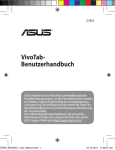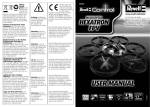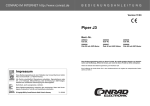Download Einbau- und Bedienungsanleitung Installation And Usage Manual
Transcript
Einbau- und Bedienungsanleitung Seite 2 Firmware v1.1 Manual v1.8 Rev.Dat. 12.7.2007 Installation And Usage Manual Page 16 Firmware v1.1 Manual v1.8 Revision Data: July 12, 2007 Installation et mode d’emploi Page 30 Firmware v1.1 Manuel v1.8 Révision du document : le 12 juillet 2007 GRAUPNER GmbH & Co. KG - Postfach 1242 - 73220 Kirchheim/Teck - www.graupner.de Das verwendete Material, einschließlich, aber nicht beschränkt auf, Fotografien, Texte und Konzepte in dieser Anleitung stehen unter Copyright ©2006-2007. Eine Verbreitung der Daten ohne Genehmigung ist strengstens verboten! ! AUF GRUND REGELMÄSSIGER ÄNDERUNGEN DARF DIESE INFORMATION WEDER GEPOSTET, HOCHGELADEN NOCH IN IRGEND EINER ANDEREN FORM ÜBER DAS INTERNET VERBREITET WERDEN. Alle Rechte weltweit vorbehalten. Als erstes... Sollten Sie beabsichtigen, diese Anleitung nicht oder nicht vollständig zu lesen, empfehlen wir Ihnen dennoch einen Blick auf Kapitel „4. „Betrieb des Systems“ zu werfen, indem das Binden des Empfängers an das Sendermodul beschrieben wird. Diese Vorgehensweise spart Ihnen und unserer Hotline viel Frust. Einführung Vielen Dank, dass Sie das Graupner | iFS-System gekauft haben. Dieses System ist ein direkter Ersatz für Ihr Serien-HF-Modul und Ihren Empfänger. Bitte lesen Sie vorab die gesamte Anleitung bevor Sie versuchen, das Graupner | iFS-System zu installieren bzw. einzusetzen. Haftung Durch den Gebrauch der Anlage stimmen Sie zu, Graupner GmbH & Co. KG von jeglicher Haftung freizustellen. Rechtliche Informationen Die Funktion sowie das Erscheinungsbild dieses Systems sind durch deutsche, sowie US-Copyright-Rechte geschützt. Diverse Terminologien und Bezeichnungen stehen unter deutschem und/ oder US Warenzeichen-Recht. 2 1. EINBAU 1.1 Entfernen des Serien-HF-moduls JR- Futaba- und Hitec-HF-Module haben beidseitig bzw. oben und unten Befestigungslaschen. Durch Zusammendrücken dieser Laschen kann das HF-Modul aus dem Sender herausgezogen werden. Manchmal ist es erforderlich, dass jede Seite etwas bewegt werden muss, damit das Modul entfernt werden kann. 1.2 Einbau des Graupner | iFS-HF Moduls Setzen Sie das Graupner | iFS-HF-Modul in den Einbauschacht des original HF-Moduls ein und drücken es vorsichtig in das Sendergehäuse (keine Gewalt anwenden). Wenn das Modul ordnungsgemäß installiert ist, rastet es ein und sitzt bündig mit der Sender-Gehäuserückwand. Die beigefügte, abnehmbare Antenne auf den Sockel an der Rückseite des Graupner | iFS-HFModuls aufschrauben. Nur von Hand festschrauben, kein Werkzeug benutzen! Die serienmäßige Metall-Senderantenne muss entfernt werden. Fast alle Senderantennen lassen sich einfach abschrauben. Sollte Ihr Sender ein Kugelgelenk für die Antenne besitzen, darf die Originalantenne bei Verwendung des Graupner | iFS-HF-Moduls nicht montiert werden. Sollten Sie zurück zum Serien-HF-Modul wechseln, muss selbstverständlich auch wieder die serienmäßige Antenne verwendet werden! Bei Verwendung des Graupner | iFS-HF-Moduls muss die Modulation des Senders auf PPM, MPLX, PPM18 eingestellt werden. Ausnahme: Bei Graupner | JR-Sendern und Verwendung eines IFS Empfänger, der über mehr als 9 Kanäle verfügt, benutzen Sie bitte die Betriebsart PPM24. PCM, APCM, SPCM, PCM1024, PCM2048 und andere Modulationsarten werden z.Zt. nicht unterstützt. Dies kann sich jedoch in der Zukunft noch ändern. Ob die Modulation richtig eingestellt wurde, lässt sich an der Status-LED beim Einschalten erkennen: Wenn die LED konstant orange leuchtet, ist die Modulation falsch eingestellt; bei richtig eingestellter Modulation blinkt die LED rot. 3 1.3. Einbau des Empfängers Gleichgültig, welchen Graupner | iFS-Empfänger Sie verwenden, die Vorgehensweise ist stets gleich. Bitte beachten Sie, dass die Empfangsantenne mindestens 5 cm von allen Metallteilen entfernt angeordnet werden muss. Das umfasst neben Stahl- auch Kohlefaserteile, Servos, Kraftstoffpumpen, alle Sorten von Kabeln usw. Am besten wird der Empfänger abseits aller anderen Einbauten an gut zugänglicher Stelle im Modell angebracht. Unter keinen Umständen dürfen Servokabel um die Antenne gewickelt oder dicht daran vorbei verlegt werden! Bitte beachten Sie, dass Kabel unter dem Einfluss der im Fluge auftretenden Beschleunigungskräfte u.U. ihre Lage verändern könnten. Stellen Sie daher sicher, dass sich die Kabel in der Umgebung der Antenne nicht bewegen können. Eine spezielle Antennenausrichtung spielt keine Rolle, der Empfänger kann in jedem beliebigen Winkel montiert werden, es ist lediglich zu beachten, dass die Antenne so weit wie möglich von metallischen Teilen entfernt bleibt. Tests ergaben, dass eine vertikale (aufrechte) Montage der Antenne bei weiten Anflügen die besten Ergebnisse liefert. Die Servoanschlüsse der Graupner | iFS-Empfänger sind nummeriert. Der Anschluss mit der Bezeichnung „B/T“ ist für den Batterieanschluss vorgesehen, wird aber auch für den Datenanschluss des Telemetrie-Sensors verwendet. Die Versorgungsspannung ist über sämtliche nummerierten Anschlüsse durchverbunden. Die Funktion jedes einzelnen Kanals wird bestimmt durch den verwendeten Sender, nicht durch den Empfänger. Beispiel: Der Gasservoanschluss wird durch die Fernsteuerung bestimmt und ist je nach Fabrikat unterschiedlich. Bei den JR-Fernsteuerungen liegt die Gas-Funktion auf Kanal 1 oder 6, während bei den Futaba-Fernsteuerungen diese Funktion auf Kanal 3 zu finden ist. Bitte beachten Sie dies, wenn Sie einen anderen Sender einstellen wollen. 4 2. SENDERMODUL Nach dem Einschalten des Senders leuchtet die Status-LED im Graupner | iFS-HF-Modul kurz orange, dann für eine Sekunde rot und beginnt dann, rot zu blinken. Rotes Blinken bedeutet, dass keine Verbindung zu einem Graupner | iFS-Empfänger besteht. Ist die Verbindung hergestellt, leuchtet die Status-LED konstant grün. Wenn Telemetrie-Sensoren an den Empfänger angeschlossen sind, blinkt die Status-LED orange beim Empfang von Telemetrie-Daten. Erweiterter Programmiermodus Der erweiterte Programmiermodus ermöglicht das Verändern unterschiedlicher Eigenschaften und Parameter. HINWEIS: Bei der nachfolgend beschriebenen Prozedur muss jeder Graupner | iFS-Empfänger, der an das Graupner | iFS-HF-Modul „gebunden“ wurde, vor dem Einschalten des Senders ausgeschaltet werden. Um in den erweiterten Programmiermodus zu wechseln, drücken und halten Sie den PROG (Programm)-Taster am HF-Modul beim Einschalten des Senders. Halten Sie den Taster gedrückt, während die Status-LED zunächst erlischt, dann grün und schließlich rot leuchtet (der Vorgang dauert ca. 7 Sekunden). Lassen Sie jetzt den Taster los. Sobald Sie im erweiterten Programmier-Modus sind, leuchtet die Status-LED konstant rot. Mit kurzem Drücken des PROG-Tasters werden die einzelnen Einstelloptionen nach einander angewählt. Die Anzeige der Status-LED ändert sich entsprechend der nachstehenden Tabelle: STATUS-LED FUNKTION Konstant ROT Einstellung der Ausgangsleistungsstufe Konstant GRÜN Einstellung der Modulation (Weitere Einstellmöglichkeiten sind für die Zukunft geplant) Den Einstellmodus für die angewählte Funktion erreichen Sie, indem Sie den PROG-Taster drücken und halten, bis die LED erlischt. 5 Einstellen der Ausgangsleistungs-Stufe (Wertebereich: 1 ... 5) Bei konstant rot leuchtender LED drücken und halten Sie den PROG-Taster, bis die LED erlischt. Die LED zeigt nun durch langsames grün Blinken die gegenwärtig eingestellte Leistungsstufe an: 1x blinken bei Stufe 1, ... 5x bei Stufe 5. Ist das Blinken beendet, kann innerhalb der nächsten 5 Sekunden ein neuer Wert eingestellt werden: Um die Leistungsstufe zu wechseln, drücken Sie den PROG-Taster mehrfach hinter einander kurz entsprechend der gewünschten Leistungsstufe: Einmal für Stufe 1, ... fünf mal für Stufe 5. Soll also die Leistungsstufe auf den niedrigsten Wert gestellt werden, müssen Sie den PROGTaster einmal kurz drücken; soll die Leistungsstufe auf „3“ gestellt werden, drücken Sie den Knopf 3 mal kurz hinter einander. Wird der PROG-Taster nicht innerhalb von 5 Sekunden gedrückt oder wird ein ungültiger Wert eingegeben, blinkt die LED abwechselnd rot/grün (Fehleranzeige) und es wird keine Änderung des eingestellten Wertes vorgenommen. Sie befinden sich dann wieder am Anfang des erweiterten Programmier-Modus, wo Sie die Einstelloptionen auswählen können. Wenn Sie einen neuen Wert erfolgreich eingegeben haben, zeigt das die LED durch Blinken von grün/rot/orange in schneller Folge an. Die folgenden Leistungsstufen müssen eingehalten werden, damit die Anlage den gesetzlichen Vorschriften des jeweiligen Landes entspricht. Bitte beachten Sie dazu nachstehende Tabelle: Land Zugelassene Einstellung Nord-Amerika 1-5 Australien & England 1-5 Japan 1 ausschließlich Frankreich* 1-5 Europa ** 1-5 * Beim Betrieb im Freien und Verwendung der Ländereinstellung „2“ muss die Sendeleistung “1” gewählt werden. ** Für den Betrieb in Bulgarien oder Rumänien nehmen Sie bitte Kontakt mit Ihren zuständigen Behörden auf. Der Betrieb in Norwegen im 20 km Radius um das Zentrum von Ny-Ålesund ist nicht erlaubt. 6 Hinweis: Die Status-LED des Graupner | iFS-Empfängers leuchtet während des Normalbetriebs grün, wenn die Leistungsstufe höher eingestellt ist als 1 und rot, wenn die Leistungsstufe auf 1 eingestellt ist. Einstellen der Modulation (Wertebereich: #nicht verfügbar#) Diese Funktion wird gegenwärtig nicht unterstützt. Wenn künftige Versionen die Modulationsarten HRS, PCM, SPCM, APCM, PCM1024, PCM2048 etc. zulassen, kann das hier eingestellt werden. 3. EMPFÄNGER Nachdem Sie Ihren Empfänger eingeschaltet haben, leuchtet die Status-LED am Empfänger für 3 Sekunden rot und beginnt dann, rot zu blinken. Rotes Blinken bedeutet, dass keine Verbindung zu einem Graupner | iFS-HF-Modul besteht. Ist die Verbindung hergestellt, leuchtet die Status-LED konstant grün (wenn im Sender eine Leistungsstufe zwischen 2...5 eingestellt ist) bzw. rot (wenn Leistungsstufe 1 eingestellt ist). Erweiterter Programmier-Modus Der erweiterte Programmiermodus ermöglicht das Verändern unterschiedlicher Eigenschaften und Parameter. HINWEIS: Für die nachfolgend beschriebene Prozedur muss jeder Sender mit einem Graupner | iFS-HF-Modul, an das der Graupner | iFS-Empfänger „gebunden“ wurde, vor dem Einschalten des Empfängers ausgeschaltet werden. Um in den erweiterten Programmiermodus zu wechseln, schalten Sie den Empfänger zunächst ein und warten, bis die Status-LED rot blinkt. Drücken und halten Sie dann den PROG (Programm)Taster am Empfänger, während die Status-LED zunächst erlischt, dann grün und schließlich rot leuchtet (der Vorgang dauert ca. 7 Sekunden). Lassen Sie jetzt den Taster los. HINWEIS: Der Programmiertaster des Empfängers befindet sich auf der Platine und kann mit einem 1,5mm-Inbusschlüssel oder einem ähnlichen, stumpfen Gegenstand betätigt werden. BITTE VERWENDEN SIE KEINEN SCHRAUBENZIEHER, um den Knopf zu drücken, sonst wird die Platine beschädigt. Sobald Sie im erweiterten Programmier-Modus sind, leuchtet die Status-LED konstant rot (erste Einstelloption). Mit kurzem Drücken des PROG-Tasters werden die einzelnen Einstelloptionen nach einander angewählt, die Anzeige der Status-LED ändert sich entsprechend der nachstehenden Tabelle: 7 STATUS LED FUNKTION konstant ROT 1 – Einstellung Servoausgänge konstant GRÜN 2 – Länder-Einstellung konstant ORANGE 3 – Einstellung Ausgangssignal blinkend ROT 4 – Einstellung Failsafe (Kanäle) blinkend GRÜN 5 – Einstellung Failsafe (Zeit) blinkend ORANGE 6 – Einstellung Telemetrie Zuordnung der Steuerkanäle zu den Empfängerausgängen (Wertebereich: 1 ... #Anzahl der Empfängerkanäle#) Die Möglichkeit, die Steuerkanäle beliebigen Empfängerausgängen zuzuordnen, ist sehr praktisch, wenn der Sender nur eine eingeschränkte Funktionalität hat oder wenn Sie die Kanäle an andere Ausgänge umleiten möchten. Die Default-Einstellung ist 1:1, die Steuerkanäle werden also an die entsprechend nummerierten Empfängerausgänge geführt. Eine praktische Anwendung ist auch, z.B. zwei Gas-Servos anzuschließen. Anstelle ein „Y“-Kabel zu verwenden, können zwei Empfängerausgänge der selben Funktion (hier: Gas) zugeteilt werden, um zwei Servos mit einer Funktion zu betätigen. Sie können dabei zunächst den normalen GasKanal-Ausgang benutzen (Kanal 1 bei den meisten JR-Anlagen) und zusätzlich z.B. den Kanal 10-Ausgang zuordnen. Die Ausgänge arbeiten absolut synchron, wobei eine sonst gelegentlich zu beobachtende Verzögerung gänzlich eliminiert ist. Bei konstant rot leuchtender Status-LED drücken und halten Sie den Programmiertaster, bis die LED erlischt. Die LED blinkt dann so oft orange, wie es der Nummer des Servoanschlusses entspricht, gefolgt von 1 Sek. Pause. Nach dem ersten Anwählen dieser Einstelloption (Kanal 1) blinkt die Status-LED also einmal, danach folgt 1 Sek. Pause. Jeder kurze Druck auf den Progammiertaster wählt zyklisch den nächsten Servoausgang an: Das beginnt bei 1 (1 x Blinken)) und endet mit der Anzahl der Kanäle Ihres Empfängers, („8“ beim 8-Kanal-, „10“ beim 10-Kanal-Empfänger). Um dem angewählten Empfängerausgang einen anderen Kanal zuzuordnen, drücken und halten Sie den Programmiertaster, bis die Status-LED erlischt. Daraufhin blinkt die LED nun so oft grün, wie es der Nummer des aktuell zugeordneten Kanals entspricht. Beispiel: In der Default-Einstellung der Kanalzuordnung (K1 an 1, K2 an 2 usw.) blinkt die LED bei angewähltem Ausgang 1 dann 1x. 8 Nachdem die Status-LED die aktuelle Zuordnung durch grün Blinken angezeigt hat, haben Sie 5 Sekunden Zeit, um eine neue Zuordnung einzugeben. Drücken Sie dazu den Programmiertaster entsprechend oft kurz. Hinweis: Für die Kanalnummer können Werte zwischen 1 und 16 eingegeben werden, auch wenn der Empfänger weniger Servoanschlüsse besitzt. So kann man beispielsweise bei einem 6-KanalEmpfänger den Kanal 7 auf Servoanschluss 5 ausgeben lassen. Sollten Sie den Programmiertaster nicht innerhalb der 5 Sekunden drücken, oder ist der eingegebene Wert höher als zulässig, blinkt die LED abwechselnd rot und grün (Fehleranzeige) und es wird keine neue Zuordnung vorgenommen. Sie befinden sich dann wieder in der Kanalauswahl für die Zuordnung. Wenn hingegen eine Neuzuordnung erfolgt ist, blinkt die LED grün/rot/orange in schneller Folge, um die erfolgreiche Ausführung der Änderung anzuzeigen. Länder-Einstellung (Wertebereich: 1 ... 4) Die Ländereinstellung ist erforderlich, um div. Richtlinien, FCC, ETSI, IC gerecht zu werden. Bei konstant grün leuchtender Status-LED drücken und halten Sie den Programmiertaster, bis die LED erlischt. Die LED blinkt dann so oft grün, wie es der Code-Nummer des eingestellten Landes entspricht. Bei eingestelltem Default-Wert (1) blinkt die Status-LED also einmal. Stoppt das Blinken, so haben Sie 5 Sekunden Zeit, um den Ländercode zu wechseln. Drücken Sie dazu den Programmiertaster kurz entsprechend oft gemäss den Angaben in der nachfolgenden Tabelle. Beispiel: Soll das Land z.B Frankreich sein, drücken Sie den Programmiertaster 2x kurz. Sollten Sie den Programmiertaster nicht innerhalb der 5 Sekunden drücken, oder ist der eingegebene Wert höher als zulässig, blinkt die LED abwechselnd rot und grün (Fehleranzeige) und es wird keine neue Zuordnung vorgenommen. Sie befinden sich dann wieder in der Auswahl für die Programmoptionen. Wenn hingegen eine Änderung erfolgt ist, blinkt die LED grün/rot/orange in schneller Folge, um die erfolgreiche Ausführung anzuzeigen. Land Einstellung USA, Australien 1 Frankreich 2* oder 3 Europa ** 3 9 * Betrieb im Freien. Sendeleistung “1” muß gewählt werden. ** Für den Betrieb in Bulgarien oder Rumänien nehmen Sie bitte Kontakt mit Ihren zuständigen Behörden auf. Einstellung Ausgangssignal (Wertebereich: #nicht verfügbar#) Diese Funktion wird gegenwärtig nicht unterstützt. Sie wird in zukünftigen Versionen verwendet, die verschiedene Servoansteuerarten zulassen, wie sequentiell, in Gruppen, TruDigital™, etc. Einstellung Failsafe (Kanäle) (Wertebereich: 1 ... #Anzahl der Empfängerausgänge#) Die Failsafe-Einstellung kann für jeden Empfängerausgang separat vorgenommen werden. Für jeden Kanal kann eingestellt werden, ob er die letzte korrekt empfangene Servoposition beibehält (Hold), oder eine zuvor festgelegte Position einnimmt (siehe Kapitel 4). Die Defaulteinstellung für alle Kanäle ist „Hold“. Bei rot blinkender Status-LED drücken und halten Sie den Programmiertaster, bis die LED erlischt. Die LED blinkt dann so oft orange, wie es der Nummer des Servoanschlusses entspricht, gefolgt von 1 Sek. Pause. Nach dem ersten Anwählen dieser Einstelloption (Kanal 1) blinkt die Status-LED also einmal, danach folgt 1 Sek. Pause. Jeder kurze Druck auf den Progammiertaster wählt zyklisch den nächsten Servoausgang an: Das beginnt bei 1 (1 x Blinken)) und endet mit der Anzahl der Kanäle Ihres Empfängers, so dass beispielsweise der Graupner|iFS-8-Kanal-Empfänger acht mögliche Einstellpositionen hat, während der Graupner | iFS-10-Kanal-Empfänger 10 mögliche Einstellpositionen aufweist. Um die Failsafe-Einstellung des angewählten Empfängerausgangs zu ändern, drücken und halten Sie den Programmiertaster, bis die Status-LED erlischt. Daraufhin blinkt die LED grün, und zwar entweder ein mal für „Hold“ oder zwei mal für „Fail Safe“. Beispiel: In der Defaulteinstellung (Hold) blinkt die LED bei angewähltem Ausgang 1 dann 1x. Nachdem die Status-LED die aktuelle Einstellung durch grün Blinken angezeigt hat, haben Sie 5 Sekunden Zeit, um eine neue Einstellung einzugeben. Drücken Sie dazu den Programmiertaster entsprechend oft kurz: 1x für „Hold“, 2x für „Fail Safe“. Sollten Sie den Programmiertaster nicht innerhalb der 5 Sekunden drücken, oder ist der eingegebene Wert höher als zulässig, blinkt die LED abwechselnd rot und grün (Fehleranzeige) und es wird keine neue Einstellung vorgenommen. Sie befinden sich dann wieder in der Kanalauswahl für die Einstellung. 10 Die Failsafe-Kanaleinstellung kann nur verlassen werden durch Ausschalten der EmpfängerStromversorgung. Beispiel: Wenn Sie bei einer JR-Fernsteuerung den Motor auf Leerlauf stellen wollen, während alle anderen Kanäle auf „Hold“ stehen sollen, stellen Sie bei Kanal 1 auf 2x blinken eine, alle andere Kanäle auf 1x blinken. Wenn hingegen eine Neueinstellung erfolgt ist, blinkt die LED grün/rot/orange in schneller Folge, um die erfolgreiche Ausführung der Umbelegung anzuzeigen. Die Failsafe-Positionen für die entsprechend eingestellten Kanäle müssen später noch festgelegt werden, wie in Kapitel 4 beschrieben. Einstellung Failsafe (Zeit) (Wertebereich: 1 ... 5 Sekunden) Wenn die empfangenen Daten eine bestimmte Zeit lang ungültig sind, schaltet der Empfänger auf „Failsafe“ um, d.h., dass die für Failsafe programmierten Kanäle die eingestellte FailsafePosition einnehmen, während die übrigen Kanäle die letzte korrekt empfangene Position beibehalten (Hold). Die Failsafe-Zeit ist die Anzahl der Sekunden, in denen keine gültigen Steuerdaten empfangen werden, bevor der Empfänger in den Failsafe- bzw. Hold-Modus wechselt. Nach Anwahl dieser Einstelloption - die LED blinkt grün - drücken und halten Sie den Programmiertaster, bis die LED erlischt. Die LED blinkt dann so oft grün, wie es der Anzahl der eingestellten Sekunden entspricht. Bei eingestelltem Default-Wert (3) blinkt die Status-LED also dreimal. Nachdem die Status-LED die aktuelle Einstellung durch grün Blinken angezeigt hat, haben Sie 5 Sekunden Zeit, um eine neue Einstellung einzugeben. Drücken Sie dazu den Programmiertaster entsprechend oft kurz. Beispiel: Soll die Failsafe Zeit 1 Sekunde betragen, drücken Sie den Programmierknopf 1x kurz. Bei 3 Sekunden also 3x kurz drücken. Sollten Sie den Programmiertaster nicht innerhalb der 5 Sekunden drücken, oder ist der eingegebene Wert höher als zulässig, blinkt die LED abwechselnd rot und grün (Fehleranzeige) und es wird keine neue Einstellung vorgenommen. Sie befinden sich dann wieder in der Auswahl für die Einstelloptionen. Wenn hingegen eine Neueinstellung erfolgt ist, blinkt die LED grün/rot/orange in schneller Folge, um die erfolgreiche Ausführung der Umstellung anzuzeigen. Zurücksetzen auf die Default-Einstellungen (RESET) Achtung: Diese Option nicht benutzen für Produkte, die vor dem 12.7.2007 erworben wurden! Die Reset-Funktion funktionierte nicht einwandfrei! 11 Alle Einstellungen können auf die Default-Werte zurückgesetzt werden. Wird dieser Reset durchgeführt, werden alle Einstellungen zurückgesetzt, einschließlich der Binding-Einstellungen. Das bedeutet, dass mit diesem Empfänger das „Binding“ mit dem Graupner | iFS-Sendermodul wiederholt werden muss. Für den Reset rufen Sie zunächst den erweiterten Programmiermodus auf (Sender muss dabei ausgeschaltet sein). Bei konstant rot leuchtender LED (1. Einstelloption) drücken und halten Sie den Programmiertaster für ca. 7 volle Sekunden. Während dieser Zeit erlischt die Status-LED und blinkt danach rot. Sobald sie rot blinkt, lassen Sie den Programmiertaster los. Der Reset ist damit ausgeführt. 4. Betrieb des Systems Achtung: Höhere Servoauflösung führt zu einem direkteren Ansprechverhalten des IFS Systems im Vergleich zu Ihrer bisherigen benutzen Technologie. Bitte machen Sie sich mit dem feinfühligeren Verhalten vertraut! Bevor das Graupner | iFS-System benutzt werden kann, muss zunächst der Graupner | iFSEmpfänger „angewiesen“ werden, ausschließlich mit einem einzigen Graupner | iFS-HF-Modul (Sender) zu kommunizieren. Dieser Vorgang, als „Binding“ bezeichnet, ist lediglich einmal für jeden neuen Empfänger erforderlich. „Binding“ des Graupner|iFS-Empfängers an das Sendermodul Sender: Die Modulation des Senders muss zunächst korrekt eingestellt worden sein, wie eingangs beschrieben, z.Zt also auf PPM, MPX, PPM18 oder PPM24. Drücken und halten Sie den PROG-Taster des Graupner|iFS-HF-Moduls, während Sie den Sender einschalten. Halten Sie den Taster gedrückt, während die Status-LED zunächst erlischt und dann grün leuchtet. Lassen Sie den PROG-Taster los. Die Anzeige beginnt nun, orange zu blinken. Dies ist der Hinweis, dass der Sender bereit ist, ein „Binding“ mit einem Graupner | iFS-Empfänger durchzuführen. Empfänger: Schalten Sie den Graupner | iFS-Empfänger ein. Nach 3 Sekunden beginnt die Status-LED rot zu blinken. Drücken und halten Sie den Programmiertaster, bis die LED erlischt und lassen Sie den Taster dann los: 12 Sobald der Taster los gelassen worden ist, sollten Sendermodul und Empfänger ein „Binding“ eingegangen sein, was durch konstant grünes Leuchten beider LEDs signalisiert wird. Sollte eine der beiden LEDs nicht grün leuchten, wiederholen Sie den Vorgang. Schalten Sie Sender und Empfänger danach aus. Ihr Graupner | iFS-System ist nun betriebsbereit. Reichweitentest ! Führen Sie einen Reichweitentest des Graupner | iFS-Systems entsprechend den nachfolgenden Anweisungen durch. Lassen Sie sich von einem Helfer unterstützen, falls die Gefahr besteht, dass sich das ferngesteuerte Modell von seiner vorgesehenen Position selbständig fortbewegen könnte. 1. Bauen Sie den Empfänger endgültig, wie vorgesehen, im Modell ein. 2. Schrauben Sie die Senderantenne vom Modul ab. 3. Schalten Sie die Fernsteuerung ein, so dass die Servobewegungen beobachtet werden können. 4. Stellen Sie das Modell so auf ebenen Untergrund (Pflaster, kurzer Rasen oder Erde), dass die Empfängerantenne mindestens 15 cm über dem Erdboden liegt. Es ist ggf. notwendig, das Modell während des Tests entsprechend zu unterlegen. 5. Halten Sie den Sender in Hüfthöhe und mit Abstand zum Körper. 6. Drücken und halten Sie den Programmiertaster des Sendermoduls. 7. Gehen Sie in einem Abstand von mindestens 15 m vollständig um das Modell herum (360°), wobei der Antennensockel des Sendermoduls stets auf das Modell gerichtet ist. Falls Sie zu irgend einem Zeitpunkt eine Unterbrechung in den Steuerfunktionen feststellen, versuchen Sie das zu reproduzieren und lassen Sie den Taster los um zu überprüfen, ob die Unterbrechung dadurch verschwindet. Wenn das Problem so verschwindet überprüfen Sie, ob sich die Empfängerantenne wirklich höher als 15 cm über dem Erdboden befindet. Überprüfen Sie dann, ob Sie beim Einbau des Empfängers einen Fehler gemacht haben (z.B. EmpfängerAntenne evtl. zu nah an einem Metallgegenstand). Überprüfen Sie die Installation, nehmen Sie die notwendigen Änderungen vor und versuchen Sie es dann noch einmal. 8. Entfernen Sie sich vom Modell, während Sie weiterhin den Prog-Taster gedrückt halten, bis Unterbrechungen in der Übertragung auftreten. 9. Drehen Sie sich mit dem Sender so vom Modell weg, dass Sie zwischen dem Sender und dem Modell stehen. Die Übertragung sollte jetzt völlig abreissen. 10. Schrauben Sie die Senderantenne wieder auf das Sendermodul, ohne dabei Ihre Position zu ändern und ohne den Prog-Taster loszulassen. Das Modell sollte jetzt wieder vollständig reagieren, auch wenn Sie zwischen Sender und Modell stehen. Nicht fliegen, wenn es jetzt nicht wieder uneingeschränkt auf die Steuerung reagiert. 11. Der Test ist beendet. 13 Achtung: Während des Normalbetriebs (Fliegen oder Fahren) keinesfalls den PROG-Taster am Sendermodul drücken und halten! Einstellung FAILSAFE Falls kein Failsafe programmiert wurde, behalten die Servos ihre letzte gültige Position bei (Hold), wenn eine Failsafe-Situation auftritt. Für jeden Kanal können Sie „Failsafe“ statt „Hold“ programmieren, wie oben beschrieben. Wenn das einmal vorgenommen wurde, können Sie für diese Kanäle jetzt die vorgesehenen Servopositionen eingeben. Schalten Sie dazu die Fernsteuerung ein, so dass die Servos bewegt werden können. Drücken und halten Sie den Programmiertaster am Graupner | iFS-Empfänger, bis die Status-LED erlischt. Die Anzeige beginnt nun, für ca. 8 Sekunden abwechselnd rot und grün zu blinken. Innerhalb dieser Zeit bringen Sie mit den Steuerknüppeln und Gebern am Sender die Servos in die vorgesehene Failsafe-Position; diese wird jetzt im Empfänger gespeichert. Empfängerausgänge Die Servo- und Batteriestecker können beliebig eingesteckt werden, ohne dass Schäden entstehen, jedoch funktionieren Empfänger und Servos nur bei richtiger Polarität. Achtung: Keine Stromquelle mit falscher Polarität mit dem mit „B/T“ bezeichneten Anschluss verbinden, andernfalls ist ein zuverlässiger Betrieb des Systems nicht gewährleistet. Der Empfänger wird sich einschalten lassen, aber die Servos werden nicht ordnungsgemäß funktionieren. Ruckelnde Servos, eine blinkende Empfänger-LED und andere merkwürdigen Dinge könnten auftreten. Die Reichweite wird ungenügend sein, sogar dann, wenn ein Reichweitentest ein gutes Ergebnis brachte. Hinweis: Enthält FCC ID: OUR-XBEE / OUR-XBEEPRO * Das enthaltene Gerät entspricht Teil 15 der FCC-Normen. Der Betrieb ist abhängig von den folgenden Bedingungen: (I.) Die Anlage darf keine schädlichen Störungen verursachen und (II.) Die Anlage muss jegliche Störungen akzeptieren, auch solche, die eine unerwünschte Funktionen verursachen können. ! WARNUNG: Um die FCC HF-Abstrahlungsanforderungen für mobile Sendeanlage zu erfüllen, muss beim Betrieb der Anlage eine Entfernung zwischen der Antenne der Anlage und Personen von 20 cm oder mehr eingehalten werden. Ein Betrieb in einer geringeren Entfernung wird daher nicht empfohlen. Die Senderantenne darf NICHT zusammen mit einer anderen Antenne oder einem anderen Sender angebracht werden. 14 Garantie Wir gewähren auf dieses Erzeugnis eine Garantie von 24 Monaten. Die Fa. Graupner GmbH & Co. KG, Henriettenstraße 94-96, 73230 Kirchheim/Teck gewährt ab dem Kaufdatum auf dieses Produkt eine Garantie von 24 Monaten. Die Garantie gilt nur für die bereits beim Kauf des Produktes vorhandenen Material- oder Funktionsmängel. Schäden die auf Abnützung, Überlastung, falsches Zubehör oder unsachgemäße Behandlung zurückzuführen sind, sind von der Garantie ausgeschlossen. Die gesetzlichen Rechte und Gewährleistungsansprüche des Verbrauchers werden durch diese Garantie nicht berührt. Bitte überprüfen Sie vor einer Reklamation oder Rücksendung das Produkt genau auf Mängel, da wir Ihnen bei Mängelfreiheit die entstandenen Unkosten in Rechnung stellen müssen. Hinweise zum Umweltschutz Das Symbol auf dem Produkt, der Gebrauchsanleitung oder der Verpackung weist darauf hin, dass dieses Produkt bzw. elektronische Teile davon am Ende seiner Lebensdauer nicht über den normalen Hausmüll entsorgt werden dürfen. Es muss an einem Sammelpunkt für das Recycling von elektrischen und elektronischen Geräten abgegeben werden. Die Werkstoffe sind gemäß ihrer Kennzeichnung wiederverwertbar. Mit der Wiederverwendung, der stofflichen Verwertung oder anderen Formen der Verwertung von Altgeräten leisten Sie einen wichtigen Beitrag zum Umweltschutz. Batterien und Akkus müssen aus dem Gerät entfernt werden und bei einer entsprechenden Sammelstelle getrennt entsorgt werden. Bei RC - Modellen müssen Elektronikteile, wie z.B. Servos, Empfänger oder Fahrtenregler aus dem Produkt ausgebaut und getrennt bei einer entsprechenden Sammelstelle als Elektro-Schrott entsorgt werden. Bitte erkundigen Sie sich bei der Gemeindeverwaltung nach der zuständigen Entsorgungsstelle. 15 All material including, but not limited to photographs, text, and concepts contained in this manual is copyright ©2006-2007. Distribution of this data without permission is strictly prohibited ! DUE TO FREQUENT CHANGES, DO NOT POST, UPLOAD, OR OTHERWISE PROVIDE THIS INFORMATION VIA ANY INTERNET SITE! All rights reserved, worldwide. First... If you avoid to read all or parts of this manual in advance, we anyhow recommend to throw an eye to chapter “4. Using the system” where the binding of the transmitter module to the receiver is explained. In doing so, you and our hotline can avoid a lot of frustration. Introduction Thank you for purchasing the Graupner | iFS-System This system is a direct replacement for your stock RF module and receiver. Please read through this entire manual before you attempt the installation and usage of your Graupner | iFS-System! Liability By using this product, you agree to hold Graupner GmbH & Co. KG Power Systems free from any type of liability either directly or indirectly while using this product Legal Information The ‘look and feel’ and functionality of this product are protected by German and U.S. copyright laws. Various terminology and feature names are protected under German and/or U.S. trademark laws. 16 1. INSTALLATION 1.1 Removing the stock RF module Futaba, JR, and Hitec RF modules have tabs either on each side or top and bottom. Carefully squeeze these tabs and pull the RF module from the transmitter. Sometimes each side or each end will need to be wiggled for the module to come loose and removed. 1.2 Installing the Graupner|iFS-System RF Module Position the Graupner|iFS-System RF module over the original RF module location, and slowly press the module into the transmitter case. There should be no excessive force required to install the module. When the module is properly installed, it will “snap” into place and sit flush with the back of the transmitter case. Locate the included removable antenna and screw it into the connector on the back of the Graupner|iFS-System RF module. Finger tighten only! The stock metal transmitter antenna must be removed. Nearly all transmitter antennas simply unscrew. If your transmitter has a pivot ball on top that the antenna normally screws into, do not screw in the stock antenna when the Graupner|iFS-System RF module is installed. If you switch back to a stock RF module, remember to re-install the antenna or damage may result to the transmitter! When using the Graupner | iFS-System RF module, the transmitter’s modulation output must be set to PPM, MPLX, PPM18. Exception: When using an IFS receiver with more than 9 channels in combination with a Graupner/JR transmitter, then please use mode PPM24. PCM, APCM, SPCM, PCM1024, PCM2048, or any other method of modulation is not currently supported. This may change in the future. You will know if the modulation output is correct or not by looking at the STATUS LED when the power is turned on If the STATUS LED lights up orange and does not change, the transmitter modulation is not set correctly. If the STATUS LED flashes red, then the transmitter modulation is set correctly. 17 1.3. Mounting the receiver No matter which Graupner|iFS-System receiver you use, the mounting procedure is the same. The most important thing to remember is that you must keep the antenna portion of receiver no less than 2 inches from anything that is metallic. This includes steel, carbon fiber, servos, fuel pumps, any type of wiring, etc. The best method of mounting is to show it off! Keep the receiver separated from anything else, and mount it out in the open so you can easily see it and get access to it. Under no circumstance can you wrap or pass servo wires around the antenna! Remember that wires can move under g-force, so make sure that wires can not move at all around the antenna area. Antenna orientation does not matter, so you are free to mount the receiver at any angle you like as long as you keep the antenna separated from anything metallic. We have found that the antenna pointing upwards gives the best results when making approaches from far away. The servo connection slots on the Graupner | iFS-System receivers are numbered. There is a slot that is labeled “B/T”. This is for a battery connection, and can also be used for the telemetry sensor data port. Power and ground are available on every numbered slot. “Signal” is the pin nearest the number. The function for each channel is determined by the transmitter in use, and not the receiver itself. For example, throttle control with most JR radios is on channel 1 or 6, while throttle control on most Futaba radios is on channel 3. Throttle output would be determined by the radio and will change with brands. Keep this mind when setting up a different transmitter. 18 2. TRANSMITTER MODULE After turning on your transmitter, the STATUS LED on the Graupner|iFS-System RF module will light orange, followed by solid red for one second, and then begin flashing red. Flashing red means that there is no connection to an Graupner|iFS-System receiver. When a connection is established, the STATUS LED will light solid green. If there are telemetry sensors attached to the receiver, the STATUS LED will flash orange every time telemetry data is received. Advanced Programming Features Advanced programming mode allows various features to be changed. NOTE -Any Graupner | iFS-System receiver that has been “bound” to the Graupner | iFS-System RF module must be turned off prior to powering on the transmitter. To enter advanced programming mode, press and hold the PROG button and then turn on the power to the transmitter. Hold the button until the STATUS LED changes from off, to green, and then finally to red. This process will take approximately 7 seconds. Once you are in programming mode, each time you press and release the PROG button, the STATUS LED color will change. Below is a table of STATUS LED colors and their meanings: STATUS LED FUNCTION Solid Red Set Power Level Solid Green Set Modulation Additional features will be added in the future. If you press and hold the PROG button while the STATUS LED is any one of these colors, you will enter the programming for that function. 19 SET POWER LEVEL (Range: 1 to 5) With the STATUS LED solid red, press and hold the PROG button until the STATUS LED turns off. The STATUS LED will now slowly flash green the number of times equal to the current power setting. For example, the default power level is 5, so the STATUS LED will flash green five times. After the flashing stops you have five seconds to change the power level. To change the power level, press and release the PROG button one time for each level of power you would like. For example, if you wanted the power level to be the lowest possible value, you would press and release the PROG button just once. If you wanted the power level to be 3, you would press and release the button three times. If you do not press the PROG button within five seconds, or if the value you enter exceeds what is allowed, the STATUS LED will alternately flash red and green (error condition occurred) and no change will be made. At this point, you are back at the programming mode start (where you can select a programming option). If you do make a change, the STATUS LED will blink green/red/orange in rapid succession to let you know that the change was successful. Below is a table of required power levels for various countries: Country Allowable setting North America 1-5 Australia & U.K. 1-5 Japan 1 only France* 1-5 Europe ** 1-5 * For outdoor use when using country code „2“ the power setting has to be made to level “1”. ** For the use in Bulgaria or Romania please consult your local laws. The use in Norway within a 20 km radius from the centre of Ny-Ålesund is not allowed. 20 NOTE - The Graupner|iFS receiver’s STATUS LED will be green during normal operation when the power level is set higher than 1, and red when the power level is set to 1. SET MODULATION Range: N/A This function is not currently supported. It will be supported in future versions to allow using HRS, PCM, SPCM, APCM, PCM1024, PCM2048, etc. modulation types. 3. RECEIVER After powering on your receiver, the STATUS LED will light red for approximately 3 seconds and then begin to flash red. Flashing red means that there is no connection to an Graupner|iFS-System RF module (plugged into your transmitter). When a connection is established, the STATUS LED will light solid green. Advanced Programming Features Advanced programming mode allows various features to be changed. NOTE - Any transmitter with an Graupner|iFS-System RF module that has been “bound” to the Graupner|iFS-System receiver must be turned off prior to powering on the receiver. Power up your Graupner|iFS-System receiver and wait for the STATUS LED to begin flashing red. To enter advanced programming mode, press and hold the programming button on the receiver until the STATUS LED changes from off to green, and then finally red. This process will take approximately 7 seconds. NOTE - The receiver’s programming button is located on the circuit board itself and can be depressed using a 3/32 Allen key or similar BLUNT object. DO NOT USE ANY TYPE OF SCREWDRIVER to press the button or damage will result! Once you have entered programming mode, the STATUS LED will be solid red (the first programming option). Each time you press and release the programming button, the STATUS LED will change colors, indicating a different programming function. Below is a table of STATUS LED colors and their meanings, followed by a detailed description of each programming option: 21 STATUS LED FUNCTION Solid Red 1 - Set Channel Map Solid Green 2 - Set Country Solid Orange 3 - Set Output Mode Blinking Red 4 - Set Failsafe Map Blinking Green 5 - Set Failsafe Time Blinking Orange 6 - Telemetry Setup SET CHANNEL MAPPING Range: 1 to number of receiver channels Channel mapping is a handy feature when you have a transmitter with limited functionality or you just want assign channels to different output pins. The default channel map is 1:1. This means that the transmitter’s channel 1 is mapped to the Graupner|iFS-System receiver’s output channel 1. One common use for this feature is assigning two throttle outputs. Instead of using a “Y-cable” to tie the servo outputs together, you can just assign a second output. You could use the normal throttle channel output (channel 1 for most JR), and assign it also to be a channel 10 output (providing you had a 10 channel Graupner|iFS-System receiver). The outputs occur at the exact same time, completely eliminating any type of “lag” that is common when using individual channels for duplicating outputs. With the STATUS LED solid red, press and hold the programming button until the STATUS LED turns off. The STATUS LED will now flash orange the number of times equal to the current receiver servo output position, followed by a one second pause. When you first enter the channel map programming (output 1), the STATUS LED will flash once, followed by a one second pause. To change the channel map output, press and hold the programming button until the STATUS LED turns off, and begins flashing green. The STATUS LED will begin flashing green the number of times equal to the current transmitter channel number for that servo output position. For example, the default value of the channel map 1 would flash just once, indicating the throttle channel (for JR radios). After the STATUS LED is done flashing green, you have five seconds to enter a new channel number value. You do this by pressing and releasing the programming button the number of times equal to the new channel number. NOTE - It is possible to set the channel number to be any value from 1 to 16. This allows you to assign a channel number higher than what you receiver normally has for outputs. An example of 22 this would be using a 6 channel Graupner|iFS-System receiver with channel 7 assigned to servo output position 5 (which might be a proportional control for a variable pitch propeller). If you do not press the programming button within five seconds, or if the value you enter exceeds what is allowed, the STATUS LED will alternately flash red and green (error condition occurred) and no change will be made. At this point, you are back at the channel map position where you can advance to the next channel. There is no way to get back to the programming mode start with this feature other than by powering off the receiver and re-entering the advanced programming mode. If you do make a change, the STATUS LED will blink green/red/orange in rapid succession to let you know that the change was successful. SET COUNTRY Range: 1 to 4 The country selection is necessary to meet various FCC, ETSI, IC, and other guidelines. Below is a table of required settings. With the STATUS LED solid green, press and hold the programming button until the STATUS LED turns off. The LED STATUS will now slowly flash green the number of times equal to the current country setting. For example, the default country level is 1, so the STATUS LED will flash just once. After the flashing stops you have five seconds to change the country. To change the country, press and release the programming button the number of times necessary to equal the country from the list below. For example, if you wanted to set the country to France, you would press and release the programming button two times. If you do not press the programming button within five seconds, or if the value you enter exceeds what is allowed, the STATUS LED will alternately flash red and green (error condition occurred) and no change will be made. At this point, you are back at the programming mode start where you can select another programming option. If you do make a change, the STATUS LED will blink green/red/orange in rapid succession to let you know that the change was successful. Country Einstellung USA, Australia 1 France 2* or 3 Europe ** 3 * Outdoor use only. Power level “1” has to be choosen ** For the use in Bulgaria and Romania please contact your local authorities. 23 SET OUTPUT MODE Range: N/A This function is not currently supported. The STATUS LED will be solid orange. It will be supported in future versions to allow different servo output modes such as sequential, grouped (for CCPM), TruDigital™, etc. SET FAILSAFE MAP Range: 1 to number of receiver channels It is possible to set the failsafe control for each channel output individually. You can set each channel to either hold last position, or to use the user defined position (discussed in section 4). NOTE - The default for ALL outputs is hold last position. With the STATUS LED blinking red, press and hold the programming button until the STATUS LED turns off. The STATUS LED will now flash orange the number of times equal to the current channel output, followed by a one second pause. When you first enter the failsafe map programming (channel 1), the STATUS LED will flash once, followed by a one second pause. Every time you press and release the programming button, the channel position will advance by one. The failsafe map position begins at channel 1 (one flash) and ends with the number of channels that your receiver has. So, the 8 channel Graupner|iFS-System has eight possible channel output positions, while the 10 channel Graupner|iFS-System receiver has ten possible channel output positions. To change the failsafe control for that channel output, press and hold the programming button until the STATUS LED turns off and begins to flash green. The STATUS LED will flash either one time (failsafe hold) or flash two times (failsafe is user defined). Example: in default setting (hold) the LED flashes 1 time for channel 1. After the STATUS LED is done flashing green, you have five seconds to enter a new failsafe control value. You do this by pressing and releasing the programming button either one time for hold last position or two times for user defined position. If you do not press the programming button within five seconds, or if the value you enter exceeds what is allowed, the STATUS LED will alternately flash red and green (error condition occurred) and no change will be made. At this point, you are back at the failsafe map position where you can advance to the next channel. There is no way to get back to the programming mode start with this feature other than by powering off the receiver and re-entering the advanced programming mode. 24 Example: If you wanted a low throttle condition and all other outputs to hold their last position with a JR radio setup, you would set the failsafe map so that channel 1 was two flashes (failsafe is user defined), and all other outputs to one flash (hold position). If you do make a change, the STATUS LED will blink green/red/orange in rapid succession to let you know that the change was successful. You would then need to set the failsafe as described in section 4 to obtain your low throttle position. SET FAILSAFE TIME Range: 1 to 5 seconds A failsafe condition occurs when data received by the Graupner|iFS-System receiver is not valid for some period of time. This time can be set from one to five seconds. With the STATUS LED flashing green, press and hold the programming button until the STATUS LED turns off. The STATUS LED will now slowly flash green the number of times equal to the current failsafe time (in seconds). For example, if the failsafe time is set to two, so the LED will flash two times, indicating a failsafe period of two seconds. After the flashing stops you have five seconds to change the failsafe time. To change the failsafe time, press and release the programming button one time for each additional second you would like the failsafe time to be. For example, if you wanted the failsafe time to be 1 second, you would press and release the programming button once. If you wanted the failsafe time to be 3 seconds, you would press and release the button 3 times. If you do not press the programming button within 5 seconds, or if the value you enter exceeds what is allowed, the LED will alternately flash red and green (error condition occurred) and no change will be made. At this point, you are back at the programming mode start. If you do make a change, the LED will blink green/red/orange in rapid succession to let you know that the change was successful. RESET TO DEFAULTS Caution DO NOT USE THIS FEATURE IF YOU PURCHASED THIS PRODUCT BEFORE JULY 12TH, 2007. THE RESET FEATURE DID NOT WORK PROPERLY! It is possible to reset all of the settings to the factory defaults. When a reset is performed, ALL settings, including the binding information will be reset. This means that the receiver will have to be bound again to the Graupner|iFS transmitter module. 25 To perform a RESET, get into the advanced programming mode (transmitter must be switched off). Now, press and HOLD the programming button for approximately 7 full seconds. During this time, the STATUS LED will turn off, and then I will start flashing red. When it begins flashing red, you can release the programming button. The RESET is now complete. 4. USING THE SYSTEM Caution : A higher servo resolution leads to a more direkt behaviour compared to your existing technology .Please make yourself familiar with this more sensitive behaviour. Before the Graupner|iFS system can be used, the Graupner|iFS receiver must be instructed to communicate only with a single Graupner|iFS RF module (transmitter). This process, known as “binding” is required only once, for each new Graupner|iFS receiver. Binding the Graupner iFS System Transmitter: The transmitter modulation must be set to PPM, MPX, PPM18, or PPM24 prior to using this product. Switch to one of these modes before any use. Press and hold the PROG button the Graupner|iFS RF module while powering on the transmitter. Hold the button until the STATUS LED changes from off to green and then release the PROG button. The STATUS LED will begin flashing orange. This indicates that the transmitter is waiting for an Graupner|iFS receiver to bind to. Receiver: Power on your Graupner|iFS receiver. After three seconds the STATUS LED will begin flashing red. Press and hold the programming button (located inside of the receiver, next to the antenna) using a 3/32nd or equivalent blunt object (note: screwdriver tips will damage the receiver) until the STATUS LED changes from off to green, and release the button. Once the button is released, the units should bind. Both STATUS LEDs will turn green when a successful bind has occurred. If either STATUS LED does not turn green, repeat this procedure. Power off your transmitter and receiver after binding. Your Graupner | iFS system is now ready for use! 26 Range Testing To perform a range test of the Graupner|iFS system using the transmitter module that has the removable antenna, follow the instructions below. Have someone help you if there is any possibility of the R/C device moving from a stationary location. ! 1. Install the receiver in the R/C device as it will be used. 2. Remove the antenna from the transmitter module. 3. Turn on the radio system so servo movement can be observed. 4. Using flat ground (pavement, low cut grass, or dirt) place the R/C device so that the receiver antenna is no less than 6“ from the ground. This might require you elevating the R/C device during the testing. 5. Hold your transmitter waist high, away from your body. 6. Press and hold the PROG button on the transmitter module. 7. Walk around the R/C device completely (360 degrees) at a distance of at least 50 feet, making sure that the transmitter antenna connector is pointed at the R/C device. If at any time you experience a pause in controls, try to reproduce it again and release the button to see if the pause no longer occurs. If the problem does not occur now, check to make sure that your receiver is at least 6“ from the ground while testing. 8. With the PROG button still pressed down, walk away from the plane until there is intermittant operation. 9. Turn the transmitter away from the plane so that your body is between the transmitter and the plane. The plane should stop responding completely. 10. Without changing your positions, re-install the antenna on your transmitter module (do not release the PROG button). The plane should now respond, even with your body in the way. If it does not respond fully, do not fly! 11. Test complete. 27 WARNING! DO NOT PRESS AND HOLD THE PROG BUTTON DURING THE NORMAL OPERATION (FLYING, DRIVING, ETC.) OF YOUR R/C DEVICE ! Setting the Failsafe If no failsafe is programmed, the servos will hold their last known valid state when a failsafe condition occurs. You can program the failsafe condition for each channel as described above. Once you have set the failsafe map conditions, you can then set the user defined channels. To do this, turn on the Graupner|iFS system so that servos can be moved. Now, press and hold the programming button on the Graupner|iFS receiver until the STATUS LED goes out. The STATUS LED will begin alternately flashing red and green for about 8 seconds. During this time, move your sticks and switches to the where you would like them during a failsafe condition. NOTE - Only those channels programmed in the failsafe map will change to a user defined position. All other channels will hold their last positions when a failsafe occurs. Servo Outputs The servos and any battery connections can be safely plugged in either way, however, the receiver and servos will only work if the proper polarity is used. WARNING!PLUGGING A BATTERY INTO THE PORT LABELED ‘B/T’ WITH THE POLARITY REVERSED WILL RESULT IN UNPREDICTABLE OPERATION! THE RECEIVER WILL POWER UP, BUT SERVO CONTROLS WILL NOT FUNCTION PROPERLY. TWITCHING SERVOS, BLINKING RECEIVER LED AND OTHER ODDITIES WILL BE SEEN. RANGE WILL BE UNUSABLE, EVEN IF A RANGE CHECK SHOWS RANGE TO BE NORMAL. Note:Contains FCC ID: OUR-XBEE / OUR-XBEEPRO * The enclosed device complies with Part 15 of the FCC Rules. Operation is subject to the following two conditions: (i.) this device may not cause harmful interference and (ii.) this device must accept any interference received, including interference that may cause undesired operation. ! WARNING: To satisfy FCC RF exposure requirements for mobile transmitting devices, a separation distance of 20 cm or more should be maintained between the antenna of this device and persons during device operation. To ensure compliance, operations at closer than this distance is not recommended The antenna used for this transmitter must not be co-located in conjunction with any other antenna or transmitter. 28 Warranty This product is warrantied for 24 months . Graupner GmbH & Co. KG, Henriettenstraße 94-96, 73230 Kirchheim/Teck, Germany guarantees this product for a period of 24 months from date of purchase. The guarantee applies only to such material or operational defects witch are present at the time of purchase of the product. Damage due to wear, overloading, incompetent handling or the use of incorrect accessories is not covered by the guarantee. The user´s legal rights and claims under garantee are not affected by this guarantee. Please check the product carefully for defects before you are make a claim or send the item to us, since we are obliged to make a charge for our cost if the product is found to be free of faults. Environnemental Protection Notes When this product comes to the end of its useful life, you must not dispose of it in the ordinary domestic waste. The correct method of disposal is to take it to your local collection point for recycling electrical and electronic equipment. The symbol shown here, which may be found on the product itself, in the operating instructions or on the packaging, indicates that this is the case. Individual markings indicate which materials can be recycled and re-used. You can make an important contribution to the protection of our common environment by re-using the product, recycling the basic materials or recycling redundant equipment in other ways. Remove batteries from your device and dispose of them at your local collection point for batteries In case of R/C models, you have to remove electronic parts like servos, receiver, or speed controller from the product in question, and these parts must be disposed of with a corresponding collection point for electrical scrap. If you don’t know the location of your nearest disposal centre, please enquire at your local council office. 29 Tout matériel utilisé ici, mais non limité aux photographies, textes et concepts contenus dans ce manuel est sujet aux droits d’auteur Copyright ©2006-2007. La distribution sans permission de ce document est strictement interdite ! ! EN RAISON DE FREQUENTS CHANGEMENTS, CETTE INFORMATION NE DOIT PAS ETRE POSTEE, TELECHARGEE OU MEME TRANSMISE PAR SITE INTERNET SOUS QUELQUE FORME QU’ELLE SOIT ! Tous les droits sont réservés mondialement Avant tout… Si vous deviez ne pas lire ou pas complètement ce manuel d’instructions, nous vous recommandons vivement de jeter un coup d’œil au Chapitre 4 « Fonctionnement du système » où est décrite la connexion du récepteur avec le module d’émission. Vous vous éviterez beaucoup de frustrations, de même pour notre hotline. Introduction Nous vous remercions d’avoir acquis le système Graupner|iFS. Ce système remplace directement votre module HF et votre récepteur. Veuillez s.v.p. lire tout d’abord entièrement le manuel avant d’essayer d’installer et d’utiliser le système Graupner|iFS ! Responsabilité En utilisant ce produit, vous confirmez votre accord de dégager Graupner GmbH & Co.KG de toute responsabilité directe ou indirecte telle qu’elle soit. Information légale L’apparence et le mode de fonctionnement de ce produit sont protégés par des droits d’auteur américains et allemands. Diverses terminologies et descriptions sont protégées sous le Droit allemand et/ou américain des Marques déposées 30 1. INSTALLATION 1.1 Enlever le module HF d’origine Les modules HF Futaba, JR et Hitec portent des fiches de chaque côté ou bien en haut et en bas. En appuyant doucement dessus, vous pouvez retirer le module HF de l’émetteur. Parfois, il est nécessaire de faire bouger chaque côté pour arriver à enlever le module. 1.2 Installation du module HF du système Graupner iFS Mettez le module Graupner|iFS à l’emplacement du module HF d’origine et appuyez doucement dans le boîtier émetteur (ne pas forcer). Quand le module est correctement installé, il s’encastre et se trouve bien positionné dans le boîtier arrière de l’émetteur. Vissez l’antenne jointe amovible sur le socle de la partie arrière du module HF Graupner iFS. Vissez uniquement à la main, ne pas utiliser d’outils ! L’antenne métallique d’origine de l’émetteur doit être enlevée. Presque toutes les antennes d’émetteur se laissent facilement dévisser. Si votre émetteur possède une rotule pivotante d’antenne, l´antenne d´origine ne peut pas être monte. Si vous souhaitez réutiliser votre module HF d’origine, il vous faut bien entendu remettre l’antenne d’origine sous peine de dégâts pour l’émetteur ! En utilisant le module HF Graupner|iFS, la modulation de l’émetteur doit être réglée sur PPM, MPLX, PPM18. Exception : pour les émetteurs Graupner/JR avec un récepteur IFS de plus de 9 voies, il faut utiliser le modePPM24. PCM, APCM, SPCM, PCM1024, PCM2048 et tout autre mode de modulation ne sont pas possibles pour le moment. Cela pourra changer à l’avenir. Le bon réglage de la modulation peut être observé à la diode lumineuse LED en allumant l’émetteur. Si la diode LED s’allume constamment à l’orange, la modulation est alors mal réglée ; pour une modulation réglée correctement, la diode LED clignote au rouge. 31 1.3 Installation du récepteur Peu importe le type de récepteur Graupner|iFS utilisé, la procédure de montage est la même. Le plus important est de bien veiller à éloigner l’antenne de réception d’au moins 5 cm de toutes pièces métalliques et en carbone, mais aussi des servos, des pompes à carburant, de toute sorte de cordon etc. Au mieux, le récepteur doit être en fait installer à un endroit accessible, loin de tout autre composant. Les cordons de servo ne doivent en aucune manière être enroulés autour de l’antenne ou bien même passer trop près de l’antenne ! Attention, les cordons peuvent bouger de leur position initiale en cours de vols dans certaines accélérations de figures de vol. Veillez à vous assurer que les cordons ne puissent pas s’approcher de l’antenne. L’orientation de l’antenne n’a aucun rôle. Le récepteur peut être monté dans chaque coin à partir du moment où il est éloigné de parties métalliques. Les tests ont montré qu’un montage vertical de l’antenne vers le haut donne les meilleurs résultats en approche lointaine. Les connections de servo du récepteur Graupner|iFS sont numérotées. La fiche avec la mention « B/T » est prévue pour brancher la batterie, mais elle peut aussi être utilisée pour le branchement du capteur de télémétrie. La tension d’alimentation est reliée à toutes les fiches numérotées. La fonction de chacune des voies est donnée par l’émetteur utilisé et non pas par le récepteur. Par exemple : la fiche du servo des gaz est donnée par l’émetteur et diffère selon les fabricants. Pour les émetteurs JR, la fonction gaz se situe à la voie 1 ou 6 tandis que pour les émetteurs Futaba, cette fonction se situe sur la voie 3. Attention, tenez en compte si vous voulez régler un autre émetteur. 32 2. MODULE D’EMISSION Après avoir branché l’émetteur, la diode LED s’allume rapidement à l’orange, puis une seconde au rouge et ensuite clignote au rouge. Le clignotement rouge signifie, qu’aucune connection n’existe vers le récepteur Graupner iFS. Quand la connection est établie, la diode LED s’allume constamment au vert. Si les capteurs de télémétrie sont reliés au récepteur, la diode LED clignote à l’orange à la réception de données de télémétrie. Modes de programmation élargis Le mode de programmation élargi permet le changement de différentes propriétés et paramètres. INDICATION: pour suivre la procédure, il faut que chaque récepteur Graupner|iFS, relié au module HF Graupner|iFS, soit éteint avant de brancher l’émetteur. Pour changer dans le mode de programmation élargi, branchez l’émetteur en appuyant en même temps sur la touche de PROG (programmation) au niveau du module HF, tandis que la diode LED s’éteint, passe au vert puis finalement au rouge (ce processus dure environ 7 secondes). Lâchez maintenant la touche. Si vous êtes dans le mode de programmation élargi, la diode LED est allumée constamment au rouge. En appuyant brièvement la touche PROG, chaque option de réglage peut être sélectionnée, la couleur de la diode LED change selon le tableau suivant : Diode LED FONCTION Rouge permanent Réglage du niveau de la puissance de sortie Vert permanent Réglage de la modulation D’autres possibilités de réglage sont prévus à l’avenir Si vous appuyez et gardez le bouton PROG appuyé, vous obtenez le mode de réglage pour la fonction choisie jusqu’à ce que la diode s’éteigne. 33 Réglage du niveau de la puissance de sortie (Echelle de valeurs : 1à 5) Lorsque la diode est en permanence rouge, appuyez et tenez appuyé la touche PROG jusqu’à ce que la diode s’éteigne. La diode montre le niveau de puissance actuel en clignotant lentement en vert : 1 clignotement vert pour la valeur 1, ..., 5 clignotements verts pour la position 5 Quand le clignotement est arrêté, vous avez 5 secondes pour donner une nouvelle valeur. Pour changer de valeur, appuyez sur la touche PROG autant de fois et rapidement en fonction de la valeur souhaitée : une fois pour la valeur 1,..., 5 fois pour la valeur 5. Si la puissance est mise sur la plus petite valeur, vous devez appuyer une fois brièvement sur la touche PROG. Si la puissance doit être mise en position « 3 », appuyez sur le bouton 3 fois de suite. Si vous n’avez pas apppuyé sur la touche PROG en l’espace de 5 secondes, ou bien si la valeur donnée est supérieure à celle requise, la diode LED clignote rouge et vert (erreur) et aucun changement de la valeur réglée n’est prise en compte. Vous vous retrouvez au début du mode de programmation élargi, où vous pouvez sélectionner les options de réglage Si vous avez réussi à saisir une nouvelle valeur, la diode clignote successivement vert/rouge/ orange. Les valeurs de puissance suivantes doivent être respectées pour que l’émetteur puisse suivre les normes de puissance réglementaire du pays. Veuillez vous référer au tableau suivant : Pays Réglementation autorisée Amérique du Nord 1-5 Australie & G.B. 1-5 Japon 1 seulement France* 1-5 Europe** 1-5 * Pour l’outdoor (en extérieur), prenez la réglementation du pays code „2“, le réglage de la puissance doit être au niveau “1”. C’est le cas pour la France. ** Pour une utilisation en Bulgarie ou en Roumanie, consultez la réglementation locale. L’utilisation en Norvège dans un périmètre de 20 km du centre de Ny-Ålesund est interdit 34 Indication: la diode LED du récepteur Graupner|iFS s’allume en vert durant un fonctionnement normal quand la puissance réglée est supérieure à 1 et en rouge quand la puissance est sur 1. Réglage de la modulation Echelle de valeurs :#non disponible# Cette fonction ne marche pas encore. Ce sera possible dans les futures versions qui permettront d’utiliser les types de modulation HRS, PCM, SPCM, APCM, PCM1024 et PCM2048. 3. RECEPTEUR Après avoir branché le récepteur, la diode LED du récepteur s’allume en rouge pour 3 secondes et commence à clignoter en rouge. Le clignotement rouge signifie, qu’aucun contact vers le module Graupner|iFS n’existe. Si le contact existe, la diode LED Status est allumée constamment en vert (si une puissance entre 2 et 5 est réglée au niveau de l’émetteur) et en rouge (s’il s’agit de la puissance 1 réglée). Modes de programmation élargis Le mode de programmation élargi permet le changement de différentes propriétés et de paramètres. INDICATION: Pour suivre la procédure décrit comme suit, il faut que chaque émetteur équipé d’un module HF Graupner|iFS, relié avec le récepteur Graupner|iFS, soit éteint avant de brancher le récepteur. Pour changer de mode de programmation élargi, branchez d’abord le récepteur et attendez que la diode LED clignote au rouge. Appuyez et tenez appuyé la touche PROG (de programmation) au niveau du récepteur pendant que la diode LED s’éteint, ensuite passe au vert, puis au rouge (cela dure environ 7 secondes). Ensuite lâchez la touche. INDICATION : le bouton de programmation du récepteur se trouve sur la plaque et peut être pressé à l’aide d’une clé Allen de 1,5 mm. N’UTILISEZ SURTOUT PAS DE TOURNEVIS, pour essayer d’appuyer sur le bouton, sous peine d’endommager la plaque. Aussitôt que vous êtes dans le mode de programmation élargi, la diode LED s’allume constamment en rouge (1ère option de réglage). En appuyant brièvement sur la touche PROG, chaque option de réglage peut être sélectionnée successivement, l’affichage de la diode LED change selon le tableau suivant : 35 Diode LED STATUS FUNKTION Rouge permanent 1 – Réglage des sorties de servo Vert permanent 2 – Réglage du pays Orange permanent 3 – Réglage du signal de sortie Rouge clignotant 4 – Réglage du Failsafe (voies) Vert clignotant 5 – Réglage du Failsafe (temps) Orange clignotant 6 – Réglage de la télémétrie Attribution des voies de commande aux sorties du récepteur Valeur : 1 pour le nombre de voies du récepteur La possibilité d’attribuer les voies de commande aux sorties du récepteur est très pratique, quand l’émetteur n’a que de simples fonctions et quand vous souhaitez changer les voies vers d’autres sorties. Le réglage par défaut est 1 :1, les voies de commande sont conduites aux mêmes numéros de sorties du récepteur. Une utilisation pratique est celle par ex. de brancher deux servos pour les gaz. Au lieu d’utiliser un cordon Y ou en V, deux sorties du récepteur peuvent avoir la même fonction (ici les gaz) en actionnant deux servos pour diriger la même fonction. Vous pouvez prendre la sortie normale de la voie des gaz (voie 1 pour les émetteurs JR) et en plus par ex. attribuer la voie 10. Les sorties travaillent en synchrone, éliminant ainsi toute lacune de retard de synchronisation. Appuyez quand la diode est en permanence au rouge et tenez la touche de programmation jusqu’à ce que la diode LED s’éteigne. La diode LED clignote à l’orange autant de fois que le numéro de la fiche servo, suivi d’une pause de 1 seconde. Après avoir fait les choix de cette option de réglage (voie 1), la diode LED clignote une fois, suivi d’une pause de 1 seconde. En appuyant brièvement sur la touche de programmation, on choisit la sortie de servo suivante : cela commence par 1 (1x clignotement) et finit avec le nombre de voie de votre récepteur (« 8 » pour 8 voies, « 10 » pour 10 voies). Pour attribuer une autre voie à la sortie du récepteur sélectionnée, appuyez et tenez appuyé la touche de programmation jusqu’à ce la diode LED s’éteigne. Ainsi la diode clignote autant de fois au vert, que le numéro de la voie actuelle attribuée. Exemple : dans le réglage par défaut de l’attribution de voie (V1 à 1, V2 à 2 etc), la diode LED clignote une fois à la sortie 1. Après que la diode LED ait affichée l’attribution actuelle avec le clignotement vert, vous avez 5 secondes pour faire une nouvelle attribution. Appuyez sur la touche de programmation autant de fois et brièvement 36 Indication : pour le numéro de voie, les valeurs saisies peuvent aller de 1 à 16 même si le récepteur possède moins de voies de servo. Ainsi on peut par exemple donner la voie 7 au récepteur 6 voies sur le branchement du servo 5. Si vous n’appuyez pas sur la touche de programmation dans les 5 secondes, ou si la valeur donnée saisie est supérieure à celle requise, la diode LED change du rouge au vert et vice versa (Erreur), ce qui signifie qu’aucun réglage n’a été fait. Vous vous retrouvez ensuite dans la sélection de voie pour l’attribution. Si au contraire une nouvelle attribution a bien réussi, la diode LED clignote successivement vert/ rouge/orange pour confirmer la réussite du changement Réglage des pays Valeur de 1 à 4 Le réglage des pays est nécessaire pour respecter diverses réglementations FCC, ETSI et IC. Quand la diode LED est constamment au vert, appuyez et tenez appuyé la touche de programmation jusqu’à ce que la diode LED s’éteigne. La diode LED clignote en vert aussi souvent que correspond le numéro de code du pays réglé. Pour une valeur de 1, la diode clignote une fois. Lorsque le clignotement s’arrête, vous avez 5 secondes pour changer le code du pays. Appuyez la touche de programmation brièvement aussi souvent que le pays souhaité (voir tableau ci-dessous). Exemple : Si vous choisissez la France, appuyez 2 fois sur la touche de programmation. Si vous ne touchez pas la touche de programmation dans les 5 secondes, ou si la valeur saisie est supérieure à celle requise, aucune attribution n’est alors faite. Vous vous retrouvez alors dans la sélection des options de programme. Si au contraire, vous avez fait un changement, la diode LED clignote successivement vert/orange/ rouge, pour confirmer la réussite du changement. Pays Einstellung USA, Australie 1 France 2* ou 3 Europe ** 3 * Uniquement en Outdoor (à l’extérieur). Le niveau de puissance « 1 » doit être sélectionné. ** Pour une utilisation en Bulgarie et en Roumanie, contactez s.v.p. les autorités locales. 37 Réglage du signal de sortie Cette fonction n’est pas disponible pour le moment. Elle pourra être utilisée dans les versions futures, qui permettront les différents modes de commande des servos, comme séquentiel, en groupe, TruDigital™, etc.. Réglage du Failsafe (voies) (Echelle de valeurs : de 1 au nombre de voies du récepteur) Le réglage du Failsafe peut être fait séparémment et individuellement à chaque voie du récepteur. Pour chaque voie, on peut régler sur la dernière position du servo, ou sur la position fixée précédemment par l’utilisateur (voir chapitre 4). Le réglage standard (sortie usine) pour toutes les voies est « Hold » (Maintien). Appuyez lorsque la diode LED clignote au rouge et tenez la touche de programmation jusqu’à ce que la diode s’éteigne. La diode LED clignote ensuite à l’orange autant de fois que le numéro de la fiche de servo, suivi d’une pause de 1 seconde. Après avoir sélectionné cette option de réglage (voie 1), la diode LED Status clignote alors une fois, suivi d’une pause de 1 seconde. En appuyant à chaque fois sur la touche de programmation, on choisit cycliquement la sortie de servo suivante. On commence par 1 (1 clignotement) et on termine au nombre de voies de votre récepteur, par exemple le récepteur Graupner|iFS 8 voies a 8 positions de réglage possibles tandis que le récepteur Graupner|iFS 10 voies en a 10. Pour changer le réglage du Failsafe de la sortie de récepteur sélectionné, appuyez et laissez appuyé la touche de programmation jusqu’à ce que la diode LED s’éteigne. La diode clignote alors au vert, soit une seule fois pour « Hold » ou deux fois pour « Failsafe ». Exemple : pour le réglage (Hold), la diode clignote 1 seule fois pour la sortie 1 choisie. Après que la diode LED ait affiché le réglage actuel en clignotant au vert, vous avez 5 secondes pour donner le nouveau réglage. Appuyez sur la touche de programmation comme suit : 1x pour « Hold » et 2x pour « Failsafe » Si vous n’avez pas appuyé sur la touche de programmation dans les 5 secondes, ou si la valeur donnée est supérieure à celle requise, la diode clignote rouge et vert (Erreur), ce qui signifie qu’ aucun nouveau réglage n’a été fait. ous vous retrouvez ensuite pour le réglage dans la sélection de la voie. Le réglage de la voie Failsafe peut être quitté en déconnectant l’alimentation en courant du récepteur. Exemple : Si voulez mettre le moteur au ralenti avec l’émetteur JR, alors que toutes les autres voies doivent être sur « Hold », réglez la voie 1 en appuyant 2 fois (Failsafe défini par l’utilisateur) et tous les autres voies en appuyant 1 fois (position Hold). La réussite du nouveau réglage est confirmé par la succession rapide de clignotements vert/ rouge/orange Les positions Failsafe pour les voies réglées devront être fixées plus tard comme décrit dans le chapitre 4 38 Réglage du Failsafe (temps) (Echelle de valeurs : 1 à 5 secondes) Quand les données réceptionnées ne sont plus valables à un moment donné, le récepteur déconnecte sur « Failsafe », c’est à dire que les voies programmées sur Failsafe prennent les positions Failsafe réglées, tandis que les voies restantes gardent (Hold) la dernière position recue correctement. Le temps Failsafe correspond au nombre de secondes, dans lequel aucune données de commande n’est recue avant le changement du récepteur dans le mode Failsafe, voire Hold. Après avoir choisi la position de réglage – la diode LED clignote au vert, appuyez et tenez appuyé la touche de programmation jusqu’à ce que la diode LED s’éteigne. La diode clignote ensuite au vert aussi souvent que le nombre de secondes réglées. Pour une valeur de réglage de 3, la diode LED clignote 3 fois. Après le clignotement vert de la diode confirmant la position actuelle, vous avez 5 secondes pour saisir le nouveau réglage. Appuyez sur la touche de programmation aussi souvent que voulu : par exemple, si le Failsafe doit avoir un temps de 1 seconde, appuyez alors 1 fois...pour 3 secondes, alors 3 fois. Si vous n’appuyez pas sur la touche de programmation dans les 5 secondes, ou si la valeur donnée est trop grande, la diode LED clignote rouge et vert (Erreur) et aucun nouveau réglage n’est enregistré. Vous vous retrouvez dans la sélection des options de réglage. Si au contraire, le nouveau réglage est réussi, la diode LED clignote successivement vert/rouge/orange et confirme la bonne exécution du changement. Retours aux réglages Attention NE PAS UTILISER CETTE OPTION SI VOUS AVEZ ACHETE CE PRODUIT AVANT LE 12.07.2007 ! CETTE FONCTION NE MARCHE PAS BIEN ! Tous les réglages peuvent être remis aux valeurs standard (sortie d’usine). Si cette installation est exécutée, tous les réglages le subissent, même ceux du « binding ». Ceci signifie que le « binding » entre ce récepteur et le module d’émission Graupner iFS doit être répété Pour la réinstallation, allez dans le mode de programmation élargi (l’émetteur doit être éteint). Lorsque la diode LED est allumée constamment au rouge, appuyez et laissez appuyé la touche de programmation pendant environ 7 secondes. Pendant ce temps, la diode LED s’éteint et clignote au rouge. Aussitôt qu’elle clignote, lâchez la touche de programmation. La réinstallation est alors effectuée. 39 4. Fonctionnement du système Attention : une haute résolution du servo conduit à un comportement du système IFS plus direct que dans la technologie existante jusqu’alors. Veuillez vous familiariser davantage à ce comportement sensible. Avant de pouvoir utiliser le système Graupner|iFS, le récepteur Graupner|iFS doit d’abord être formé à communiquer uniquement avec un module HF Graupner|iFS unique (de l’émetteur). Ce processus, nommé « Binding » est nécessaire une fois pour chaque nouveau récepteur. “Binding” du récepteur Graupner|iFS dans le module d’émission Emetteur : La modulation de l’émetteur doit d’abord être correctement réglée, comme déjà décrit en entrée, actuellement sur PPM, MPX, PPM18 ou PPM24. Appuyez et tenez appuyé la touche PROG du module HF Graupner|iFS, pendant que vous branchez l’émetteur. Tenez la touche appuyée pendant que la diode LED s’éteint et s’allume au vert. Lâchez la touche PROG. L’affichage commence alors à clignoter à l’orange. C’est le signal pour l’émetteur d’exécuter un « binding » avec un récepteur Graupner|iFS. Récepteur : Branchez le récepteur Graupner|iFS. Après 3 secondes, la diode LED Status clignote au rouge. Appuyez et tenez appuyé la touche de programmation jusqu’à ce que la diode LED s’éteigne et lâchez la touche. Aussitôt que la touche est lâchée, le module d’émission et le récepteur entre en « Binding », ce qui est signalisé par la lumière verte des deux diodes LED Si l’une des deux n’est pas verte, veuillez répéter la procédure. Débranchez l’émetteur et le récepteur après le « binding ». Votre système Graupner iFS est prêt à fonctionner. 40 Test de portée Faites un test de portée du système Graupner|iFS en fonction des instructions suivantes. Faites vous aider en cas de danger si le modèle radiocommandé devait bouger de lui-même de sa position initiale. ! 1. Installez le récepteur comme prévu dans le modèle. 2. Dévissez l’antenne de l’émetteur du module. 3. Branchez l’émetteur pour que les mouvements de servos puissent être observés. 4. Mettez le modèle sur un sol plat (béton, pelouse courte ou sur terre) pour que l’antenne de réception soit au moins à 15 cm au dessus du sol. Il est important que le modèle soit surélevé pour effectuer le test 5. Tenez l’émetteur à la hauteur des hanches et à distance du corps 6. Appuyez et tenez appuyé la touche de programmation du module d’émission. 7. Prenez une distance d’au moins 15 m et tournez autour du modèle (360°), le socle de l’antenne du module d’émission est dirigé vers le modèle. Si vous constatez dans ce temps une interruption des fonctions de servo, essayez de recommencer et lâchez la touche pour contrôler si l’interruption cesse. Si le problème disparaît, examinez si l’antenne de la réception est bien à hauteur de 15 cm au dessus du sol. Contrôlez ensuite, s’ il n’y a pas eu d’erreurs dans l’installation du récepteur (par exemple antenne du récepteur trop proche d’une pièce métallique). Vérifiez l’installation, rectifiez et faites les changements nécessaires et recommencez la procédure. 8. Eloignez vous du modèle pendant que vous appuyez sur la touche PROG jusqu’à l’apparition d’intermit-tences. 9. Tournez vous avec l’émetteur le dos au modèle pour que vous soyez entre l’émetteur et le modèle. Le modèle ne devrait plus du tout réagir. 10. Revissez l’antenne d’émission sur le module d’émission sans changer votre position et sans lâchez la touche PROG. Le modèle devrait maintenant réagir parfaitement, même si vous vous situez entre l’émetteur et le modèle. Ne pas voler, si les réactions à la commande ne sont pas entièrement correctes. 11. Le test est terminé. 41 ATTENTION ! NE PAS APPUYER ET TENIR APPUYÉ LE BOUTON PROG PENDANT UN FONCTIONNEMENT NORMAL EN VOL OU EN ROULANT OU EN NAVIGANT. Installation du Failsafe Si aucun Failsafe n’est programmé, les servos gardent leur dernière position en Hold, si une situation de Failsafe se produit. Le Failsafe peut se programmer à la place du Hold pour chaque voie, comme décrit précédemment. Si cela a déjà été fait une fois, vous pouvez alors positionner les servos prévus pour ces voies. Branchez l’émetteur pour que les servos puissent bouger. Appuyez et tenez appuyé la touche de programmation au niveau du récepteur Graupner|iFS, jusqu’à ce que la diode LED s’éteigne. La diode LED commence à cligoter rouge et vert pendant environ 8 secondes. Pendant ce temps, vous réglez les servos dans la position Failsafe prévue, à l’aide des manches de commandes et inters de l’émetteur. Elles sont ensuite désormais mémorisées dans le récepteur. Sorties du récepteur Les fiches de servo et batterie peuvent être introduites au choix sans créer de dégâts, seulement le récepteur et les servos ne fonctionnent qu’avec une polarité. Attention :ne pas brancher d’accu ayant une mauvaise polarité avec la fiche décrite « B/T » (batterie), sinon le fonctionnement risque d’être défectueux. Le récepteur pourra être branché, mais les servos ne fonctionneront pas correctement. Les servos pourront frétiller, la diode du récepteur clignotera et d’autres effets notoires pourront apparaître. La portée sera insuffisante, même si le test de portée pourra s’avérer positif. Note: Contenu du FCC ID : OUR-XBEE / OUR-XBEEPRO * l’appareil contenu dans la boîte correspond à la partie 15 des normes FCC. Le fonctionnement dépend des 2 conditions suivantes : 1- l’émeteur ne doit pas provoquer de perturbations gênantes 2- l’émetteur doit accepter toute perturbation, même celles susceptibles de causer des fonctions non souhaitées. ! 42 ATTENTION : pour appliquer les normes d’émission des appareils de transmission mobiles, il faut une distance entre l’antenne de l’émetteur et les personnes environnantes de 20 cm ou plus. Un fonctionnement avec une proximité plus faible n’est pas recommandé. L’antenne d’émission ne doit PAS être accolée à une autre antenne d’émetteur et/ou à un autre émetteur. Garantie Sur ce produit nous accordons une garantie de 24 mois. La société Graupner GmbH & Co. KG, Henriettenstraße 94-96, 73230 Kirchheim/Teck, Allemagne, accorde sur ce produit une garantie de 24 mois à partir de la date d´achat. La garantie prend effet uniquement sur les vices de fonctionnement et de matériel du produit acheté. Les dommages dûs à de l´usure, à de la surcharge, à de mauvais accessoires ou à une application inadaptée, sont exclus de la garantie. Cette garantie ne remet pas en cause les droits et prétentions légaux du consommateur. Avant toute réclamation et tout retour du prouit, veuillez s.v.p. contrôler et noter exactement les défauts ou vices. Indications quant à la protection de l’environnement Ce produit à la fin de sa durée de vie ne doit pas être mis à la poubelle, mais être remis à une collecte pour le recyclage d‘appareils électriques et électroniques. Le symbole inscrit sur le produit, dans la notice d‘instructions et sur son emballage l‘indique. Les matériaux selon leurs reconnaissances sont réutilisables. Avec le recyclage de matériaux et autres formes d‘appareils, vous contribuez à la protection de l‘environnement. Les batteries et accus doivent être retirés de l‘appareil et doivent être remis à un dépôt homologué pour ce type de produits. Pour les modèles radiocommandés, les pièces électroniques, comme par exemple les servos, récepteur ou variateur de vitesse, doivent être démontés et retirés du produit et être remis à une collecte spécialisée pour produits électroniques. Veuillez s.v.p. demander auprès de votre mairie l‘adresse exacte du point de récupération le plus proche de chez vous. 43 Konformitätserklärung Declaration of Conformity Déclaration de conformité Konformitätserklärung gemäß dem Gesetz über Funkanlagen und Telekomunikationsendeinrichtungen (FTEG) und der Richtlinie 1999/5/EG (R&TTE) Declaration of Conformity in accordiance with the Radio and Telecomunikations Terminal Equipment Act (FTEG) and Directive 1999/5/EG (R&TTE) Graupner GmbH & Co. KG Henriettenstraße 94-96 D-73230 Kirchheim/Teck declares that the product XM-J1 IFS, XM-J2 IFS, XM-M1 IFS, XM-F1 IFS, XR-12 IFS, XR-16 IFS, XR-20 IFS Geräteklasse: 1 erklärt, dass das Produkt: Equipment class den grundlegenden Anforderungen des § 3 und den übrigen einschlägigen Bestimmungen des FTEG (Artikel 3 der R&TTE) entspricht. complies with the essential requirements of § 3 and the other relevant provisions of the FTEG (Article 3 of the R&TTE Directive). Angewendete harmonisierte Normen: Harmonised standards applied EN 60950-1:2001+ A11:2004 Gesundheit und Sicherheit gemäß § 3 (1) 1. (Artikel 3 (1)a)) EN 301 489-1 V1.6.1 EN 301 489-17 V1.2.1 Schutzanforderungen in Bezug auf elektromagnetische Verträglichkeit § 3 (1) 2, Artikel 3 (1) b)) Health and safety requirements pursuant to § 3 (1) 1. (Article 3 (1) a)) Protection requirement concernig electromagnetic compatibility § 3 (1) 2, Artikel 3 (1) b)) EN 300 328 V1.6.1 Maßnahmen zur effizienten Nutzung des Frequenzspektrums § 3 (2) (Artikel 3 (2)) Measures for the efficient use of the radio frequency spectrum § 3 (2) (Article 3 (2)) Kirchheim, 21. September 2007 Hans Graupner, Geschäftsführer Hans Graupner, Managing Director Graupner GmbH & Co. KG Henriettenstraße 94-96 D-73230 Kirchheim/Teck Germany Tel: 07021/722-0 Fax: 07021/722-188 EMail: [email protected] 44 45 Graupner GmbH & Co. KG Henriettenstraße 94 - 96 D-73230 Kirchheim/Teck Germany www.graupner.de Änderungen sowie Liefermöglichkeiten vorbehalten. Lieferung durch den Fachhandel. Bezugsquellen werden nachgewiesen. Für Druckfehler kann keine Haftung übernommen werden. Specifications and availability subject to change. Supplied through specialist model shops only. We will gladly inform you of your nearest supplier. We accept no liability for printing errors. Sous réserve de modifications et de possibilité de livraison. Livraison uniquement au travers de magasins spécialisés en modélisme. Nous pourrons vous communiquer l’adresse de votre revendeur le plus proche. Nous ne sommes pas responsables d’éventuelles erreurs d’impression. IFS 1.8-1.0 / September 2007