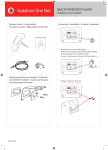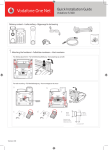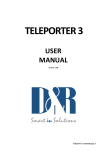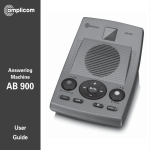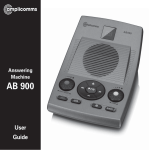Download Snom Vision Quick Start Guide
Transcript
EN GL ISH D EU T SC H FRAN Ç AIS ITAL IAN O Quick Start Guide ESPAÑ O L VoIPon www.voipon.co.uk [email protected] Tel: +44 (0)1245 808195 Fax: +44 (0)1245 808299 A Delivery content - Lieferumfang - Contenu de l‘emballage En la caja - Contenuto della confezione - Incluídos no pacote snom technology AG Charlottenstr. 68 10117 Berlin Germany Tel. +49 30 39 83 3-0 Fax +49 30 39 83 31 11 [email protected]; [email protected] snom technology, Inc. 100 Cummings Center, Suite 125-G Beverly, MA 01915 Tel. 978-998-7882 Fax 978-998-7883 [email protected] snom France SARL 6 Parc des fontenelles 78870 Bailly Tel. +33 1 80 87 62 87 Fax +33 1 80 87 62 88 [email protected] [email protected] snom technology SRL Via A. Lusardi 10 20122 Milano Tel +39 02 00611212 Fax +39 02 93661864 [email protected] [email protected] Your specialist retailer - Ihr Fachhändler Votre distributeur - Su distribuidor - Il tuo rivenditore: en g l i s h d eu t s c h FranÇais i ta l i a n o Quick Start Guide es pa Ñ ol © 2010 snom technology AG v1.00 B · Detaching/attaching · Abmontieren/montieren · Démonter/attacher · Desmontar/montaje · Smantellare/fissare C Connecting - Anschließen Connecter - Connectar - Collegare NET NET 5V NET PoE DC 5V DC If PoE not available Wenn PoE nicht verfügbar S'il n'y a pas de PoE Si no se dispone de PoE Se non disponibile PoE 2 VoIPon www.voipon.co.uk [email protected] Tel: +44 (0)1245 808195 Fax: +44 (0)1245 808299 • D At a glance - Auf einen Blick - D'un seul coup d'oeil In sintesi - De un vistazo 1 2 2 3 1 4 • Extensionorline • NebenstelleoderLeitung • Postesupplémentaireouligne extérieure • Internoolinea • Extensiónolínea If available - falls verfügbar - si disponible - si disponibile - si está disponible: 3 4 • Additionalextensions+lines • WeitereNebenstellen+Leitungen • Autrespostessupplémentaires+lignes extérieures • Interniylineeaggiuntive • Extensiónesylíneas adicionales 3 VoIPon www.voipon.co.uk [email protected] Tel: +44 (0)1245 808195 Fax: +44 (0)1245 808299 snom Vision Quick Start Guide ENGLISH ................................................................................................................ 5 InitializingandregisteringviaDHCPConfigurating DEUTSCH ............................................................................................................... 9 InitialisierungundRegistrierungüberDHCPEinstellungen FRANÇAIS ............................................................................................................. 13 InitilisationetenrégistrementavecDHCPConfigurerlesparamètres ITALIANO ................................................................................................................ 17 InizializzazioneeregistrazionetramiteDHCPImpostazioni ESPAÑOL ............................................................................................................... 21 InicializacióneregistraciónsinDHCPConfiguración APPENDICES · ANLAGEN · ANNEXES · APENDICI · ANEXOS 1. InitializingandregisteringwithoutDHCPInitialisierungundRegistrierung ohneDHCPInitilisationetenrégistrementsansDHCPInizializzazionee registrazionesenzaDHCPInicializacióneregistraciónsinDHCP 25 2.GNUGeneralPublicLicense.................................................................................. 27 4 VoIPon www.voipon.co.uk [email protected] Tel: +44 (0)1245 808195 Fax: +44 (0)1245 808299 snom Vision Quick Start Guide This quick start guide describes the installation and setup of the snom Vision. For further information please refer to the manual on our web page, http://wiki.snom.com/Accessories/snom_Vision Copyright, Trademarks, GPL, Legal Disclaimers ©2010snomtechnologyAktiengesellschaft AllRightsReserved. snom,thenamesofsnomproducts,andsnomlogosaretrademarksownedbysnomtechnologyAG.Allotherproductnamesandnamesofenterprisesarethepropertyoftheir respectiveowners. snomtechnologyAGreservestherighttoreviseandchangethisdocumentatanytime, withoutbeingobligedtoannouncesuchrevisionsorchangesbeforehandorafterthefact. Texts,images,andillustrationsandtheirarrangementinthisdocumentaresubjecttothe protectionofcopyrightsandotherlegalrightsworldwide.Theiruse,reproduction,and transmittaltothirdpartieswithoutexpresswrittenpermissionmayresultinlegalproceedingsinthecriminalcourtsaswellascivilcourts. Althoughduecarehasbeentakeninthecompilationandpresentationoftheinformationin thisdocument,thedatauponwhichitisbasedmayhavechangedinthemeantime.snom thereforedisclaimsallwarrantiesandliabilityfortheaccurateness,completeness,andcurrentnessoftheinformationpublished,exceptinthecaseofintentionorgrossnegligence onthepartofsnomorwhereliabilityarisesduetobindinglegalprovisions. Ourfirmwareincludessomesourcecodethatmaybeusedandmodifiedbyanyoneand everyoneundertheGNUPublicLicense(GPL)(seeAppendixonpage),providedthey,in turn,makeitavailabletoeveryoneelsewiththesamelicensingagreement.Pleasegoto http://www.snom.com/en/support/download/gpl-quellcode/fortheoriginalGPLlicense andthesourcecodeofcomponentslicensedunderGPLandusedinsnomproducts. 5 VoIPon www.voipon.co.uk [email protected] Tel: +44 (0)1245 808195 Fax: +44 (0)1245 808299 E N G L I S H E N G L I S H snom Vision Quick Start Guide Important Information Pleasereadtheinstructionsonsafetyanddisposalandonhowtosetupandusethedevicebeforeusingitandalsogivethemtootheruserstoreadorinformthoseusersoftheir contents.Savethismanualanddonotgivethedevicetothirdpartieswithoutit. Safety Instructions Followtheinstructionsinthismanualandotherapplicabledocumentationofthedevice. • IfthephoneisnotsuppliedwithpowerviaanEthernetcable,useonlythepower adapterincludedinthepackageoroneexpresslyrecommendedbysnomtechnology. Otherpowersuppliesmaydamageordestroythephone,affectitsbehavior,orinduce noise. • A voidplacingthecableswherepeoplemaytripoverthemorwheretheymaybeexposedtomechanicalpressureasthismaydamagethem. • T hisdeviceisforindooruseonly!Donotinstalloutdoors-NOTFOROUTDOOR USE! • D onotinstallthedeviceinroomswithhighhumidity(forexample,inbathrooms, laundryrooms,dampbasements).Donotimmersethedeviceinwateranddonotspill orpourliquidsofanykindontoorintothedevice. • D onotinstallthedeviceinsurroundingsatriskforexplosions(paintshops,forexample).Donotusethedeviceifyousmellgasorotherpotentiallyexplosivefumes. • D onotusethedeviceduringthunderstorms.Lightningstrikingthepowergridmay causeelectricshocks. SELV (Safety Extra Low Voltage) Compliance SafetystatusofInput/OutputconnectionscomplywithSELVrequirements. Warning:Toavoidelectricshock,donotconnectsafetyextra-lowvoltage(SELV) circuitstotelephone-networkvoltage(TNV)circuits.LANportscontainSELVcircuits,andPSTNportscontainTNVcircuits.SomeLANandPSTNportsbothuse RJ-45(8P8C)connectors.Usecautionwhenconnectingcables. 6 VoIPon www.voipon.co.uk [email protected] Tel: +44 (0)1245 808195 Fax: +44 (0)1245 808299 snom Vision Quick Start Guide Standards conformance This device is CE and FCC-certified and meets European and US health, safety, and environmental standards. Unauthorized opening, changing, or modifying the device will cause the warranty to lapse and may also result in the lapse of the CE and FCC certifications. In case of malfunction contact authorized service personnel, your seller, or snom. • Safety: IEC 60950-1:2005 • Certifications: FCC Class B, CE Mark • Power consumption: 2.5 - 7 watts (without USB peripherals) • Power: 5 V DC • 1 x LAN: RJ45 (Ethernet) 1 x 10/100 Mbps • Power over Ethernet: IEEE 802.3af, Class 2 • USB connector slots: 2 x type A, 1 x type B Disposal of the device This device is subject to European Directive 2002/96/EC and may not be disposed of with general household garbage. If you do not know where you may dispose of the device at the end of its lifespan, contact your municipality, your local waste management provider, or your seller. Cleaning To clean the device, use an anti-static cloth. Please avoid cleaning liquids as they might damage the surface or internal electronics of the device. 7 VoIPon www.voipon.co.uk [email protected] Tel: +44 (0)1245 808195 Fax: +44 (0)1245 808299 E N G L I S H E N G L I S H snom Vision Quick Start Guide Initializing and registering Normallytheinitializationandregistrationiscompletelyautomatic,usingDHCP. If yournetworkdoesnotsupportDHCP,seepage25. Configuring the settings OpenawebbrowseronyourPC.EnterthesnomVision'sIPaddressintheaddressbar andpressENTERtoopenitswebinterface.Example:http://10.10.10.115.Makeentries asnecessary.Press tosaveandmovethecursortothenextfield. Phone IP:IPaddressofthephoneyouare connectingtotheexpansionmodule User & Password:Theusernameand passwordforthewebinterfaceofthephone. Leaveblankifnonehavebeenset. Identity for outgoing calls:Optional.If noneissetthecurrentoutgoingidentityof thephonewillbeused. Image:Clickontheimagetoopenthe windowforuploadinganimagefileor deletingthecurrentimage Number:Enterextensionnumberor outsidephonenumber Name:Enterthenameornumbertobe shownonthedisplay Select image to upload:Enterthe URLoftheimagefileandclickon "Upload" 8 VoIPon www.voipon.co.uk [email protected] Tel: +44 (0)1245 808195 Fax: +44 (0)1245 808299 snom Vision Quick Start Guide Diese Kurzanleitung beschreibt die Installation, Einrichtung und den Betrieb des snom Vision. Weitere Informationen finden Sie auf unserer Webseite, http://wiki.snom.com/Accessories/snom_Vision Copyright, Markenrechte, GNU Lizenz, Haftung ©2010snomtechnologyAktiengesellschaft AlleRechtereserviert. snomsowiedieNamendersnom-Produkteunddiesnomlogossindgesetzlichgeschützte MarkendersnomtechnologyAG.AlleanderenProdukt-undFirmennamensindMarken derjeweiligenInhaber. snomtechnologyAGbehältsichjederzeitdasRechtaufÜberarbeitungundÄnderung diesesDokumentesvor,ohneverpflichtetzusein,dievorgenommenenÄnderungenanzukündigenodermitzuteilen. Texte,Bilder,GrafikenundderenAnordnungindiesemDokumentunterliegenweltweit demSchutzdesUrheberrechtsundanderenSchutzgesetzen.IhreVerwendung,ReproduktionoderWeitergabeohneausdrücklicheschriftlicheZustimmungdersnomtechnologyAGkönnensowohlstraf-alsauchzivilrechtlichverfolgtwerden. TrotzderangewandtenSorgfaltbeiderZusammenstellungundPräsentationderInformationenindiesemDokumentkönnensichDatenzwischenzeitlichgeänderthaben.Daher übernimmtsnomkeineGewährfürdieRichtigkeit,VollständigkeitoderAktualitätderzur VerfügunggestelltenInformationen.JeglicheHaftungfürSchädenistausgeschlossen,soferndiesenichtaufVorsatzodergroberFahrlässigkeitaufseitenvonsnomberuhenoder sofernkeineHaftungaufgrundzwingendergesetzlicherBestimmungeneintritt. UnsereFirmwareenthältteilweiseQuellcodes,dieunterderGNUPublicLicense(GPL) vonjedermanngenutztundmodifiziertwerdendürfen,solangesiewiederummitdenselben LizenzbedingenzurallgemeinenNutzungveröffentlichtwerden.DieQuellcodesdervon snomgenutztenundderGPLunterliegendenKomponentenkönnenSieaufderSupportseiteunsererWebseiteaufwww.snom.com,denWortlautderGPLaufhttp://www.snom. com/de/support/download/gpl-quellcode/herunterladen. 9 VoIPon www.voipon.co.uk [email protected] Tel: +44 (0)1245 808195 Fax: +44 (0)1245 808299 D E U T S C H snom Vision Quick Start Guide Wichtige Hinweise D E U T S C H LesenSiebittevorInbetriebnahmedieSicherheitshinweiseunddieBedienungsanleitung. LassenSiesieauchvondenMitbenutzerndesGeräteslesenoderinformierenSiesie überderenInhalt.BewahrenSiedieseBedienungsanleitungaufundgebenSiedasTelefonnurmitderBedienungsanleitunganDritteweiter.. Sicherheit efolgenSiedieAnweisungenindieserBedienungsanleitungundindersonstigenDokuB mentationdesGeräts. • F allsdieStromversorgungnichtüberdasEthernetkabelerfolgt,verwendenSienurdas mitgelieferteNetzteil.DieVerwendungandererNetzteilekönntedasTelefonbeschädigenodergarzerstören. • V ermeidenSiees,dieNetz-undStromkabelsozuverlegen,dasssiedurchmechanischenDruckbeschädigtwerdenoderdassPersonendarüberstolpernkönnten. • D iesesGerätistnurfürdenGebrauchinInnenräumenbestimmt-NICHTFÜRDEN AUSSENBEREICH! • S tellenSiedasTelefonnichtinRäumenmithoherLuftfeuchtigkeitwiez.B.Badezimmern,Waschküchen,feuchtenKellerräumenauf.TauchenSiedasTelefonnichtin WasserundgießenSiekeineFlüssigkeitenaufoderindasGerät. • S tellenSiedasTelefonnichtinexplosionsgefährdetenUmgebungen(z.B.Lackiereien) auf.BenutzenSiedasTelefonnicht,wennSieGasoderanderemöglicherweiseexplosionsgefährlicheDämpferiechen. • T elefonierenSienichtwährendeinesGewitters(StromschlaggefahrbeiBlitzeinschlag insNetz). SELV (Safety Extra Low Voltage) Einhaltung DieEingangs-/AusgangsverbindungenhaltendieSELV-RichtlinienfürKleinspannungsgeräteein. Warnung:UmelektrischeSchlägezuvermeiden,verbindenSiekeineSELV-Geräte mitGeräten,dieTelefon-/Netzwerk-Spannung(TNV)führen.NuranLAN-Ports anschließen! 10 VoIPon www.voipon.co.uk [email protected] Tel: +44 (0)1245 808195 Fax: +44 (0)1245 808299 snom Vision Quick Start Guide Normkonformität Dieses Gerät ist CE- und FCC-geprüft und entspricht den geltenden europäischen und US-amerikanischen Richtlinien. Die eigenmächtige Öffnung des Geräts sowie Änderungen und Modifizierungen am Gerät führen zum Erlöschen der Gewährleistungspflicht und können darüberhinaus zum Erlöschen der Zulassungen führen. Wenden Sie sich bei Betriebsstörungen oder Defekten an authorisiertes Servicepersonal, an Ihren Verkäufer oder an snom. • • • • • • Sicherheit: IEC 60950-1:2005 Zertifikate: FCC Class B, CE Mark Stromspeisung: Über Netzwerk (PoE, IEEE 802.3af, Klasse 2) oder Netzteil 5 V DC Leistungsaufnahme: 2,5 - 7 Watt (ohne USB-Peripheriegeräte) 1 x LAN: RJ45 (Ethernet) 1 x 10/100 Mbps USB-Anschlüsse: 2 x Typ A, 1 x Typ B Entsorgung des Produkts Dieses Gerät unterliegt der europäischen Richtlinie 2002/96/EG und darf nicht im Hausmüll entsorgt werden. Wenn Sie nicht wissen, wo Sie Ihr Altgerät entsorgen können, wenden Sie sich bitte an Ihre Kommune, Ihren örtlichen Müllentsorger oder Ihren Fachhändler. Reinigung Benutzen Sie ein antistatisches Tuch. Benutzen Sie kein Wasser und keine Reinigungsflüssigkeiten, da sie die Oberfläche und die Elektronik des Gerätes beschädigen könnten. 11 VoIPon www.voipon.co.uk [email protected] Tel: +44 (0)1245 808195 Fax: +44 (0)1245 808299 D E U T S C H snom Vision Quick Start Guide Initialisierung und Registrierung DieInitialisierungundRegistrierungerfolgtnormalerweiseautomatischüberDHCP. FallsDHCPinIhremNetzwerknichtzurVerfügungsteht,sieheSeite25. D E U T S C H Einstellungen ÖffnenSiedenWebbrowserIhresPCs,tippenSiehttp://unddieIP-AdresseindieAdresszeile(z.B.http://10.10.10.115)unddrückenSieaufdieEingabe-Taste,umdieWebseitedessnomVisionzuöffnen.NehmenSiedieerforderlichenEingabenvor.DrückenSie auf ,umzuspeichernundindasnächsteEingabefeldzugelangen. Phone IP:IP-AdressedesTelefons,andasSiedas Erweiterungsmodulanschließen User & Password:BenutzernameundKennwort zumÖffnendesWebbrowsersdesTelefons,falls erforderlich Identity for outgoing calls:IdentitätfürausgehendeAnrufe.WennSiekeineIdentitäteingeben, wirddiejeweiligeausgehendeIdentitätdesTelefons genommen. Image:KlickenSieaufdieBildfläche,umdas FensterzumHerunterladenoderLöscheneiner Bilddateizuöffnen Number:GebenSiedieNummereinerNebenstelle odereinesexternenAnschlussesein Name:GebenSiedenNamenoderdieNummer ein,dieaufdemBildschirmangezeigtwerdensollen Select image to upload:GebenSiedie URLderBilddateieinundklickenSieauf "Upload" Delete Image:KlickenSieauf"Delete",um dasderzeitigeBildzulöschen 12 VoIPon www.voipon.co.uk [email protected] Tel: +44 (0)1245 808195 Fax: +44 (0)1245 808299 snom Vision Quick Start Guide Ce manuel abrégé décrit l‘installation, l‘initialisation et la mise en service du snom Vision. Consultez notre site web pour des informations complémentaires: http://wiki.snom.com/Accessories/snom_Vision Copyright, Marques Déposées, GPL, Non Responsabilitée ©2010snomtechnologyAktiengesellschaft Tousdroitsréservés. snom,lesnomsdesproduitssnometleslogossnomsontdesmarquesdéposéespar snomtechnologyAG.Touslesautresnomsdeproduitsetnomsd‘entreprisessontles propriétésdeleursdétenteursrespectifs. snomtechnologyAGseréserveledroitdemodifieretdechangercedocumentà n‘importequelmoment,sansdevoirannoncerdetellesmodificationsouchangements avantouaprèsleurmiseenplace. Lestextes,imagesetillustrationsainsiqueleurmiseenpagedanscedocumentsont protégésparlescopyrightsetautresdispositionslégalesinternationales.Leurutilisation, leurreproductionetleurtransmissionàdespartiestiercessansaccordexpressécritpeut induiredespoursuitesdevantlescourscriminellesetciviles. Bienqueleplusgrandsoinaitétéapportéàlacompilationetàlaprésentationdes informationscontenuesdanscedocument,lesdonnéessurlesquellesellessontbasées peuvententre-tempsavoirétémodifiées.snomdoitdoncdéclinertoutegarantieettoute responsabilitéquandàl‘exactitudeetàl‘exhaustivitédesinformationspubliéesexceptéen casdenégligenceflagrantedelapartdesnomainsiquedeslescasoularesponsabilité desnomestengagéedeparlaloi. Notrefirmwareinclusdesélémentsdecodesourcequipeuventêtreutilisésetmodifiépar quiconqueselonlestermesdeslicencesGPL(cf.page110),àconditionqu‘àleurstours ilslesrendentdisponiblesselonlesmêmestermes.Veuillezvousrendresurhttp://www. snom.com/de/support/download/gpl-quellcode/pourconsulterlalicenceGPLoriginelle etlecodesourcedescomposantscouvertsparlalicenceGPLquisontutilisédansles produitssnom. 13 VoIPon www.voipon.co.uk [email protected] Tel: +44 (0)1245 808195 Fax: +44 (0)1245 808299 F R A N Ç A I S snom Vision Quick Start Guide Informations importantes Veuillezlirelesinformationsconcernantlasécuritéetlamiseaurebutdel‘appareilainsi quecellesconcernantsoninstallationetsonutilisationavantd‘utiliserl‘appareil.Communiquezégalementcesinformationsauxautresutilisateursoufaites-lesleurlire.Conservez cemanueletnecédezpasl‘appareilàunetiercepartiesansyjoindrelemanuel. Sécurité uivezlesinstructionsprésentesdanscemanueletdanslesautresdocumentsconS cernantl‘appareil. F R A N Ç A I S • E vitezdeplacerlecâbled‘alimentationdel‘appareildansunendroitouilestpossibledetrébucherdessus.Evitezégalementdeleplacerlàouilpourraitêtreexposéà unécrasementcarilpourraitenêtreendommagé.Silecordond‘alimentationoula fichesontendommagés,débranchezl‘appareiletcontactezdupersonneld‘entretien qualifié. • C etappareilestdestinéàuneutilisationenintérieuruniquement!Nel‘installezpasau dehors! • N ‘installezpasl‘appareildansdespiècestrèshumides(parexemple,dansunesalle debain,unebuanderieouunsous-solhumide).N‘immergezpasl‘appareildansl‘eau etneversezpasdeliquidesd‘aucunesortesuroudansl‘appareil. • N ‘installezpasl‘appareildansunlieuprésentantunrisqued‘explosion(unmagasin depeintureparexemple).N‘utilisezpasl‘appareilsivoussentezuneodeurdegazou d‘autresémanationspotentiellementexplosives. • N ‘utilisezpasl‘appareildurantlesorages,lechocd‘unéclairsurlescircuitsélectriquespeutprovoqueruneélectrocution. Conforme à T.B.T.S (Très Basse Tension de Sécurité) Leniveaudesécuritédesconnexionsd‘entré/sortieestconformeauxrecommandations T.B.T.S(SELV). Avertissement:Pouréviterlesélectrocutions,neconnectezpaslescircuitsde SELV/TBTSauxcircuitssoustensionduréseautéléphonique(TNV).NeconnectezlecâbleNET/Ethernetqu‘àunportLAN! 14 VoIPon www.voipon.co.uk [email protected] Tel: +44 (0)1245 808195 Fax: +44 (0)1245 808299 snom Vision Quick Start Guide Conformité au standards Cet appareil est certifié CE et FCC et répond aux standards environnementaux, de sécurité et de santé européens et américains. L‘ouverture, la modification ou le remplacement sans autorisation de l‘appareil annule la garantie et peut également annuler les certifications CE et FCC. En cas de mauvais fonctionnement, veuillez contacter le personnel d‘entretien agrée, votre revendeur ou bien snom. • • • • • • Sécurité: IEC 60950-1:2005 Certificat: FCC Class B, CE Mark Consommation d´énergie: 2,5 - 7 Watts (sans périphériques informatiques US) Alimentation: Par transformation 5 V DC ou PoE (Power over Ethernet) IEEE 802.3af, Classe 2 1 x LAN: RJ45 (Ethernet) 1 x 10/100 Mbps Connecteurs USB: 2 x type A, 1 x type B Mise au Rébut du Produit Cet appareil est soumis à la Directive 2002/96/CE et ne peut être mis au rebut avec les déchets ménagers normaux. Si vous ne savez pas ou mettre au rebut oú faire recycler l‘appareil lorsqu‘il arrive au terme de son existence, contactez votre municipalité, la société locale en charge de la gestion des déchets ou votre vendeur. Nettoyage Utilisez un tissu antistatique. N‘utilisez pas de l‘eau ou un produit de nettoyage liquide ou solide. Ils peuvent endommager l‘éléctronique ou les sufaces de l‘appareil. 15 VoIPon www.voipon.co.uk [email protected] Tel: +44 (0)1245 808195 Fax: +44 (0)1245 808299 F R A N Ç A I S snom Vision Quick Start Guide Initialisation et enrégistration L‘initialisationetl'enrégistrationestnormalementfaitautomatiquementviaDHCP. SivotreréseaunesupportepasleprotocoleDHCP,voirlapage25. Configurer les paramètres OuvrezlenavigateurwebdevotrePCetsaisissezl'adresseIPdel'appareildanslabarre d'adresse.Example:http://10.10.10.115.Appuyezsurlatouched'entréepourouvrirla poursauvegardervotre paged'accueildel'interfaceWebdel'appareil.Appuyezsur modificationsetdeplacerlecurseurdanslechampsuivant. F R A N Ç A I S Phone IP:AdresseIPdutélephoneàlaquellevous voulezregistrerlemodulesnomVision User & Password:Lenomd'utilisateuretmotde passepourl'interfacewebdutéléphone.Laissezvide siaucunn'aétéfixé. Identity for outgoing calls:L'identitépourles appelssortants.Siaucunn'estdéfini,l'identitésortant dutéléphoneserautilisé. Image:Cliquezsurl'imagepourouvrirlafenêtre pourletéléchargementd'unfichierimageoulasuppressiondel'imagecourante Number:Entrezlenumérodeposteoulenuméro detéléphoneàl'extérieur Name:Entrezlenomoulenumérodoitêtreindiqué surl'écran Select image to upload:Entrezl'URL del'imagefichieràtéléchargeretcliquezsur "Upload" Delete Image:Cliquezsur"Delete"pour supprimerl'imageactuelle 16 VoIPon www.voipon.co.uk [email protected] Tel: +44 (0)1245 808195 Fax: +44 (0)1245 808299 snom Vision Quick Start Guide Questa è la guida rapida per l‘installazione, l‘impostazione e il funzionamento dello snom Vision. Per ulteriori informazioni consultare la nostra pagina web: http://wiki.snom.com/Accessories/snom_Vision Copyright, Marchi registrati, GPL, Declinazione di responsabilita ©2010snomtechnologyAktiengesellschaft Tuttiidirittiriservati. snom,inomideiprodottisnom,ediloghisnomsonomarchiregistratidiproprietàdisnom technologyAG.Tuttiglialtrinomidiprodottiediimpresesonoproprietàdeirispettivi proprietari. snomtechnologyAGsiriservaildirittodirivedereemodificareilpresentedocumentoin qualsiasimomentosenzaalcunobbligodinotificaprecedenteoposterioreatalicambiamenti. Testi,immaginiedillustrazioniedilloroordineinquestodocumentosonosoggettiaprotezionedeldirittod’autoreedaltridirittilegalialivellomondiale.Illoroutilizzo,riproduzione etrasmissioneaterzisenzailpermessoscrittopotrebbedarluogoadazionilegali,insede penaleecivile. Sebbenesiastataprestatalamassimaattenzionenellastesuraepresentazionedelle informazioniinquestodocumento,idatisucuisibasapotrebberogiàaversubitovariazioni.snompertantodeclinaogniresponsabilitàriguardoatuttelegaranziediaffidabilità, accuratezza,completezzaedattualitàdelleinformazionipubblicate,trannenelcasodi grossolananegligenzadapartedisnomoladdoveperleggeèritenutaresponsabile. Ilnostrofirmwareincludecodicesorgenteutilizzabileemodificabiledachiunque.La licenzapubblicaGNU(GPL)(cfr.pag.92),consentedirenderedisponibileilsoftware conlostessoaccordodilicenza.Visitatehttp://www.snom.com/de/support/download/ gpl-quellcode/perlalicenzaGPLoriginaleepericodicidisorgentedicomponentisotto licenzaGPLedutilizzatiinprodottisnom. 17 VoIPon www.voipon.co.uk [email protected] Tel: +44 (0)1245 808195 Fax: +44 (0)1245 808299 I T A L I A N O snom Vision Quick Start Guide Informazioni importanti Pregasileggereconattenzioneleistruzioniinerentilasicurezza,losmaltimentoe l‘installazionedeldispositivoprimadelsuoimpiego.Taliinformazionivannocondivisecon glialtriutenti.Èaltresìnecessarioconservarequestomanuale,consegnandoloinsiemeal dispositivoqualoraessovengadatoaterzi. Sicurezza Seguiteleistruzioniinquestomanualeetuttaladocumentazionerelativaaldispositivo. • U tilizzatesolol’adattatoredeldispositivo.Altriadattatoridicorrentepotrebbero danneggiare,ancheirreversibilmente,ildispositivosoggettoapressionemeccanica edilcavo.Seilcavoolaspinasidanneggiano,scollegareildispositivoecontattareil personalediassistenzaqualificato. • N onposizionareilcavodicorrentedeltelefonodovepuòesserecalpestato.Non posizionareilcavodicorrentedeltelefonodovepuòesseresoggettoapressione meccanicaperchèpotrebbedanneggiareilcavo.Seilcavoolaspinasidanneggiano, scollegareiltelefonoecontattareilpersonalediassistenzaqualificato. • Questoapparecchiosipuòimpiegaresoloalchiuso!Noninstallareall‘aperto! I T A L I A N O • N oninstallareildispositivoinambienticonaltaumidità(ades.,inbagno,lavanderia, seminterratiumidi).Nonimmergereildispositivoinacquaenonversarviliquidisopra • N oninstallareildispositivoneipressidilocaliarischioesplosione(colorifici,ades.). Nonutilizzareildispositivosesentiteodoredigasodialtraesalazionepotenzialmente esplosiva. • N onutilizzareildispositivoduranteitemporali.Qualoraunfulminecolpiscalarete elettrica,èpassibilediscossa. Conforme al circuito SELV (bassissima tensione di sicurezza) Ilnivellodiscurezzadeicircuitiiningresso/uscitaèconformealleraccomandazioniSELV. Attenzione:PerevitarescosseelettrichenoncollegareicircuitiSELVaquellidella retetelefonica(TNV).LeporteLANhannocircuitiSELV,leportePSTNhannocircuitiTNV.AlcuneporteLANePSTNfannousodiconnettoriRJ-45.Fareattenzionequandosicolleganocavi. 18 VoIPon www.voipon.co.uk [email protected] Tel: +44 (0)1245 808195 Fax: +44 (0)1245 808299 snom Vision Quick Start Guide Conformità Il dispositivo è certificato CE e FCC e risponde agli standard europei e statunitensi di salute, sicurezza ed ambientali. Eventuali modifiche, cambiamenti e l’apertura non autorizzata del dispositivo invalidano la garanzia e potrebbero eventualmente annullare le certificazioni CE e FC. In caso di malfunzionamento contattare il personale di assistenza autorizzato, il rivenditore, o snom. • • • • • • Sicurezza: IEC 60950-1:2005 Certificazioni: FCC Class B, Marchio CE Consumo di potenza: 2,5 - 7 Watt (senza unità perifericas) Potenza: 5 V DC o PoE (Power over Ethernet`) IEEE 802.3af, Class 2 1 x LAN: RJ45 (Ethernet) 1 x 10/100 Mbps Connettori USB: 2 x tipo A, 1 x tipo B Smaltimento del dispositivo Questo dispositivo è soggetto alla Direttiva Europea 2002/96/EC e non può essere smaltito con i rifiuti domestici. Se non sapete come smaltire l’apparecchio una volta inutilizzabile, contattate il comune, la nettezza urbana locale, o il vostro rivenditore. Pulizia Utilizzare un panno antistatico. Evitare acqua e altri liquidi o detergenti solidi che potrebbero danneggiare la superficie o l’elettronica interna. 19 VoIPon www.voipon.co.uk [email protected] Tel: +44 (0)1245 808195 Fax: +44 (0)1245 808299 I T A L I A N O snom Vision Quick Start Guide Iniziallizzazione e registrazione L‘inizializzazioneelaregistrazioneavvienenormalmentetramiteDHCP. SelatuaretenonsupportailDHCP,vedipagina25. Impostazioni AprireilbrowserwebdelvostroPCedigitarel'indirizzoIPdisnomVisionnellabarradegli indirizzi(p.es.http://10.10.10.115.).PremereInvioperapprirel'interfacciaWebdisnom Vision.Effettuareleimpostazioninecessarie.Premeresu persalvareespostareil cursorealcamposuccessivo. Phone IP:L'indirizzoIPdeltelefonoacuisivuole collegareilmodulodiespansione User & Password:Nomeutenteepasswordper l'interfacciawebdeltelefono.Lasciarevuotosenon sonostateimpostate Identity for outgoing calls:Identitàperla chiamatainuscita.Senonsiimmetteun'identità, l'apparecchioimpiegal'identitàcorrentedeltelefono. I T A L I A N O Image:Cliccasull'immagineperaprirelafinestra percaricareoeliminareunimmagine Number:Inserisciquiilnumerodiinterno desideratoounrecapitotelefonicoesterno Name:Immettereilnomeoilnumerodavisualizzare suldisplay Select image to upload:Inseriscil'URL dell'immaginedacaricareecliccaresu "Upload" Delete Image:Cliccasu"Delete"per eliminarel'immaginecorrente 20 VoIPon www.voipon.co.uk [email protected] Tel: +44 (0)1245 808195 Fax: +44 (0)1245 808299 snom Vision Quick Start Guide Esta es la Guía de Inicio Rápido para la instalación, configuración y uso del snom Vision. Para más información, consulte el manual en nuestra página web http://wiki.snom.com/Accessories/snom_Vision Propriedad intelectual, Marcas registradas, GPL, Exenciόn de responsabilidad ©2010snomtechnologyAktiengesellschaft Todoslosderechosreservados. snom,losnombresdelosproductossnom,yloslogosdesnomsonmarcascomerciales propiedaddesnomtechnologyAG.Losdemásnombresdeproductoyempresasson propiedaddesusrespectivospropietarios. snomtechnologyAGsereservaelderechoderevisarymodificarestedocumentoen cualquiermomento,sinobligacióndenotificarestasrevisionesomodificacionesporadelantadooconposterioridadaszrealización. Lostextos,imagineseilustraciones,ysupresentaciónenestedocumento,estánsujetos alaproteccióndecopyrightyotrosderechoslegalesinternacionales.Suuso,reproducciónytransmisiónatercerossinpermisoexpresoporescritopuededarlugaraliniciode procedimientoslegalesenlostribunalespenalesyciviles. Aunquesehantomadotodaslasprecaucionesposiblesenlacompilaciónypresentacióndelainformacióndeestedocumento,losdatosenlosquesebasapuedenhaber cambiadoconeltiempo.snom,porlotanto,renunciaacualquiergarantíayresponsabilidadrespectoalaprecisión,exhaustividadyvigenciaactualdelainformaciónpublicada, exceptoenelcasodeintencionalidadonegligenciagraveporpartedesnomcuandose derivenresponsabilidadesdeacuerdoconlasdisposicioneslegalesvinculantes. Nuestrofirmwareincluyecódigofuentequepuedeserusadoymodificadoporcualquier personabajolalicenciapúblicaGNU(GPL)(veaselapágina<?>),siempreque,asu vez,lopongaadis-posicióndecualquierotrapersonaquetengaelmismoacuerdode licencia.Accedaahttp://www.snom.com/de/support/download/gpl-quellcode/paraobtenerlalicenciaGPLoriginalyelcódigofuentedeloscomponentesconlicenciaenvirtud delaGPLyutilizadosenproductossnom. 21 VoIPon www.voipon.co.uk [email protected] Tel: +44 (0)1245 808195 Fax: +44 (0)1245 808299 E S P A Ñ O L snom Vision Quick Start Guide Información importante Lealasinstruccionessobreseguridadyreciclajedelteléfono,ysobrecómoconfigurary utilizarelteléfonoantesdeusarlo,yofrézcalasigualmenteaotrosusuariosparaquelas leanoseinformendesucontenido.Conserveestemanualynoentregueelteléfonoa tercerossinelmismo. Seguridad Sigalasinstruccionesdeestemanualycualquierotradocumentaciónaplicabledeldispositivo. • S ilaalimentacióndelteléfononoserealizamediante/porEthernet,useexclusivamenteeladaptadordealimentaciónentregadoconelteléfonoounorecomendado deformaexpresaparsnom.Otrosadaptadorespuedendañaroinclusodestruirel teléfono,afectarasufuncionamientooprovocarruidos. • E viteponerloscablesdemodoqueotraspersonaspuedantropezarconelmismo.No coloqueloscablesdeformaquepuedaversesometidoapresionesmecánicas,yaque esopodríadañarloscables.Sielcabledealimentaciónoelenchufeestándañados, desconecteelteléfonoycontacteconpersonaldeserviciocualificado. • Estedispositivoessolamenteparausoeninteriores. • N oinstaleelteléfonoenlugaresconhumedadelevada(porejemplo,enbaños,lavaderos,osótanoshúmedos).Nosumerjaelteléfonoenaguaniderrameoviertalíquidos deningúntiposobreelteléfono. • N oinstaleelteléfonocercadelugaresconriesgodeexplosión(talleresdepintura,por ejemplo).Nouseelteléfonosihueleagasoaotrosvaporesquepuedanserexplosivos. E S P A Ñ O L • N ouseelteléfonoduranteunatormenta;losrayosqueimpactenenlaredeléctrica puedendescargaseléctricas. Cumplimiento de los requisitos SELV (Tensión Extra-Baja de Seguridad) Lascondicionesdeseguridaddelasconexionesdeentrada/salidacumplenconlosrequisitosSELV. 22 VoIPon www.voipon.co.uk [email protected] Tel: +44 (0)1245 808195 Fax: +44 (0)1245 808299 snom Vision Quick Start Guide Atención: Para evitar descargas eléctricas, no conecte circuitos de seguridad de tensión extra-baja (SELV) a circuitos de tensión de red telefónica (TNV). Los puertos LAN contienen circuitos SELV, los puertos contienen circuitos TNV. Algunos puertos LAN y PSTN utilizan conectores RJ-45 (8P8C). Tome precausiones cuando conecte los cables.. Cumplimiento con la normativa Este teléfono tiene certificación CE y FCC, y cumple con los estándares de salud, seguridad y medioambientales europeos y de Estados Unidos. La apertura, cambio, o modificación no autorizadas del teléfono provocarán que la garantía se cancele, y también pueden resultar en la cancelación de las certificaciones CE y FCC. En caso de avería, contacte con personal de servicio autorizado, su vendedor, o snom. • • • • • • Seguridad: IEC 60950-1:2005 Certificados: FCC Class B, Indicación CE Consumo eléctrico: 2,5-7 W (sin unidades periféricas) 1 x LAN: RJ45 (Ethernet) 1 x 10/100 Mbps Alimentación: 5 V DC o PoE (Power over Ethernet) IEEE 802.3af, Clase 2 Conectores USB: 2 x tipo A, 1 x tipo B Eliminación Este teléfono está sujeto a la Directriz Europea 2002/96/EC, y no se puede desechar con los residuos domésticos generales. Si no sabe dónde reciclar el dispositivo cuando deje de funcionar, contacte con las autoridades municipales, con su proveedor de gestión de residuos local o con su vendedor. Limpieza Use una paño antiestático. No utilice agua ni productos de limpieza, ya que podrían dañar la superficie o los componentes electrónicos del aparato. 23 VoIPon www.voipon.co.uk [email protected] Tel: +44 (0)1245 808195 Fax: +44 (0)1245 808299 E S P A Ñ O L snom Vision Quick Start Guide Inizialización y registro Normalmentelainicializaciónestotalmenteautomáticayserealizaatravésdelprotocolo DHCP. SisurednoadmiteDHCP,consultelapágina25. Configuración AbraelnavegadordesuPC.TecleeladirecciónIPdelsnomVisionenlabarradedirecciones(porejemplo:http://10.10.10.115)ypulseEnterparaabrirlainterfazwebdelsnom paraguardarypasaralsiguiente Vision.Introduzcalosdatosnecesarios.Pulse campo. Phone IP:DirecciónIPdelteléfonoalquese conectaelmódulodeampliación User & Password:Elnombredeusuarioylacontraseñaparaabrirelnavegadorwebdelteléfonoen casodequeseanecesario Identity for outgoing calls:Identidadparalas llamadassalientes.Sinoseindicaningunaidentidad, seutilizarálaidentidaddesalidadelteléfono. Image:Hagaclicenlaimagenparaabrirlaventana paracargarunarchivodeimagenoborrarlaimagen actual Number:Introduzcaelnúmerodeextensión/teléfonosupletorioodeunalíneaexterna E S P A Ñ O L Name:Introduzcaelnombreonúmeroquesedebe mostrarenlapantalla Select image to upload:IntroduzcalaURL delficherodeimagenyhagaclicen"Upload" Delete Image:Hagaclicen"Delete"para eliminarlaimagenactual 24 VoIPon www.voipon.co.uk [email protected] Tel: +44 (0)1245 808195 Fax: +44 (0)1245 808299 APPENDIX 1 Static IP configuration .192.168.002.034. IP: . . . Netmask: Gateway: .010.010.010.151. 1 2 3 4 5 6 192.168.2.34192.168.002.034 7 8 9 10.10.10.151.010.010.010.151 < 0 E NGLISH:InitializingandregisteringwithoutDHCP IfyournetworkdoesnotsupportDHCP,youmustobtainastaticIPaddress,thenetmask, andtheIPgatewayfromyourInternetserviceprovideroryournetworkadministratorand enterthemmanuallyonthetouchscreen. < • Deletecharactertotheleftofthecursor: • Deleteallentriesandstartover:Pressthe key EnterIPaddress,netmask,andIPgateway.Presswhenfinished. DEUTSCH:InitialisierungundRegistrierungohneDHCP FallsIhrNetzworkDHCPnichtunterstützt,lassenSiesichvonIhremNetzwerkadministratordieIP-Addresse,dieNetzmaske,unddenIP-GatewaygebenundtragenSiesie manuellaufdemTouchscreenein. < • ZeichenlinksvomCursorlöschen: • AlleEingabenlöschenundneubeginnen:DrückenSieaufdieTaste GebenSieIP-Addresse,NetzmaskeundIP-Gatewayein.DrückenSieauf.wennSie alleEingabenbeendethaben. 25 VoIPon www.voipon.co.uk [email protected] Tel: +44 (0)1245 808195 Fax: +44 (0)1245 808299 App 1 APPENDIX 1 FRANÇAIS: Initialisation et enrégistration sans DHCP SivotreréseaunesupportepasleprotocoleDHCP,vousdevezégalementsaisirl‘adresse IP,lesous-réseauetlapasserelleIPmanuellement.Demandez-lesdevotreadministrateur réseauetsaisissez-lesàl'ecrantactile. < • Supprimerlecaractèreàlagaucheducurseur: • Supprimertouslescaractèresetcommencerdenouveau:Appuyezsurlatouche Saisissezl'adresseIP,lesous-réseauetlapasserelleIP.Appuyezsurlatouche. ITALIANO: Iniziallizzazione e registrazione senza DHCP SelatuaretenonsupportailDHCP,ènecessariorichiedereunindirizzoIPstatico,la sottorete,ilgatewaypredefinitoall’amministratoredisistemaoiltuoproviderinterneted immetteretalidatimanualmentetramiteildisplaysensibilealtatto. • Percancellareilcarattereasinistradelcursorepremi: • Perannullareereinserireidatipremiiltasto < Digitarel‘indirizzoIP,lasottoreteedilgatewayIP.Alterminepremereiltasto. ESPAÑOL: Inizialización y registro sin DHCP SisurednoadmiteDHCP,deberáobtenerunadirecciónIPestática,lamáscaradered ylaIPdelapuertadeenlacedesuproveedordeinternetosuadministradorderede introducirlosmanualmenteenlapantallatáctil. < • Eliminarelcarácteralaizquierdadelcursor: • Eliminartodosloscaracteresyempezardenuovo:Pulselatecla TecleeladirecciónIP,lamáscaraderedyelIPdelapuertadeenlace.Cuandofinalice, pulselatecla. App 1 26 VoIPon www.voipon.co.uk [email protected] Tel: +44 (0)1245 808195 Fax: +44 (0)1245 808299 APPENDIX 2 COPYRIGHT NOTICE AND WARRANTY DISCLAIMER I. DasProduktenthältSoftware,dieunterderGNUGeneralPublicLicense,Version2,freigenutztwerdendarf. ThisProductcontainsSoftwareapplicabletoGNUGeneralPublicLicense,Version2whichcanbeused freely. II. ImVerhältniszudenLizenzgebernderSoftwaregiltderfolgendeHaftungsausschluss: TowardsthelicensorofthisSoftwarethefollowingliabilityisdisclaimed: Thisprogramisdistributedinthehopethatitwillbeuseful,butWITHOUTANYWARRANTY;withouteventheimpliedwarrantyofMERCHANTABILITYorFITNESSFORA PARTICULARPURPOSE.SeetheGNUGeneralPublicLicenseformoredetails. III. DerLizenztextderGPLlautetwiefolgt: TheGNUGeneralPublicLicenseisasfollows: GNU GENERAL PUBLIC LICENSE Version2,June1991 Copyright(C)1989,1991FreeSoftwareFoundation,Inc. 59TemplePlace,Suite330,Boston,MA02111-1307,USA Everyoneispermittedtocopyanddistributeverbatimcopiesofthislicensedocument,butchangingitisnot allowed. Preamble Thelicensesformostsoftwarearedesignedtotakeawayyourfreedomtoshareandchangeit.Bycontrast, theGNUGeneralPublicLicenseisintendedtoguaranteeyourfreedomtoshareandchangefreesoftware -tomakesurethesoftwareisfreeforallitsusers.ThisGeneralPublicLicenseappliestomostoftheFree SoftwareFoundation‘ssoftwareandtoanyotherprogramwhoseauthorscommittousingit.(SomeotherFree SoftwareFoundationsoftwareiscoveredbytheGNULibraryGeneralPublicLicenseinstead.)Youcanapply ittoyourprograms,too. Whenwespeakoffreesoftware,wearereferringtofreedom,notprice.OurGeneralPublicLicensesare 27 VoIPon www.voipon.co.uk [email protected] Tel: +44 (0)1245 808195 Fax: +44 (0)1245 808299 App 2 APPENDIX 2 designedtomakesurethatyouhavethefreedomtodistributecopiesoffreesoftware(andchargeforthis serviceifyouwish),thatyoureceivesourcecodeorcangetitifyouwantit,thatyoucanchangethesoftware orusepiecesofitinnewfreeprograms;andthatyouknowyoucandothesethings. Toprotectyourrights,weneedtomakerestrictionsthatforbidanyonetodenyyoutheserightsortoaskyou tosurrendertherights.Theserestrictionstranslatetocertainresponsibilitiesforyouifyoudistributecopiesof thesoftware,orifyoumodifyit. Forexample,ifyoudistributecopiesofsuchaprogram,whethergratisorforafee,youmustgivetherecipients alltherightsthatyouhave.Youmustmakesurethatthey,too,receiveorcangetthesourcecode.Andyou mustshowthemthesetermssotheyknowtheirrights. Weprotectyourrightswithtwosteps:(1)copyrightthesoftware,and(2)offeryouthislicensewhichgives youlegalpermissiontocopy,distributeand/ormodifythesoftware. Also,foreachauthor‘sprotectionandours,wewanttomakecertainthateveryoneunderstandsthatthereis nowarrantyforthisfreesoftware.Ifthesoftwareismodifiedbysomeoneelseandpassedon,wewantits recipientstoknowthatwhattheyhaveisnottheoriginal,sothatanyproblemsintroducedbyotherswillnot reflectontheoriginalauthors‘reputations. Finally,anyfreeprogramisthreatenedconstantlybysoftwarepatents.Wewishtoavoidthedangerthatredistributorsofafreeprogramwillindividuallyobtainpatentlicenses,ineffectmakingtheprogramproprietary. Topreventthis,wehavemadeitclearthatanypatentmustbelicensedforeveryone‘sfreeuseornotlicensed atall. Theprecisetermsandconditionsforcopying,distributionandmodificationfollow. GNU GENERAL PUBLIC LICENSE TERMS AND CONDITIONS FOR COPYING, DISTRIBUTION AND MODIFICATION 0. This License applies to any program or other work which contains a notice placed by the copyright holder saying it may be distributed under the terms of this General Public License. The „Program“, below, refers to any such program or work, and a „work based on the Program“ means either the Program or any derivative work under copyright law: that is to say, a work containing the Program or a portion of it, either verbatim or with modifications and/or translated into another language. (Hereinafter, translation is included without limitation in the term „modification“.) Each licensee is addressed as „you“. Activitiesotherthancopying,distributionandmodificationarenotcoveredbythisLicense;theyareoutsideits scope.TheactofrunningtheProgramisnotrestricted,andtheoutputfromtheProgramiscoveredonlyifits contentsconstituteaworkbasedontheProgram(independentofhavingbeenmadebyrunningtheProgram). WhetherthatistruedependsonwhattheProgramdoes. App 2 28 VoIPon www.voipon.co.uk [email protected] Tel: +44 (0)1245 808195 Fax: +44 (0)1245 808299 APPENDIX 2 1. You may copy and distribute verbatim copies of the Program‘s source code as you receive it, in any medium,providedthatyouconspicuouslyandappropriatelypublishoneachcopyanappropriatecopyright noticeanddisclaimerofwarranty;keepintactallthenoticesthatrefertothisLicenseandtotheabsenceof anywarranty;andgiveanyotherrecipientsoftheProgramacopyofthisLicensealongwiththeProgram. Youmaychargeafeeforthephysicalactoftransferringacopy,andyoumayatyouroptionofferwarranty protectioninexchangeforafee. 2.YoumaymodifyyourcopyorcopiesoftheProgramoranyportionofit,thusformingaworkbasedonthe Program,andcopyanddistributesuchmodificationsorworkunderthetermsofSection1above,provided thatyoualsomeetalloftheseconditions: a)Youmustcausethemodifiedfilestocarryprominentnoticesstatingthatyouchangedthefilesand thedateofanychange. b)Youmustcauseanyworkthatyoudistributeorpublish,thatinwholeorinpartcontainsorisderived fromtheProgramoranypartthereof,tobelicensedasawholeatnochargetoallthirdpartiesunder thetermsofthisLicense. c)Ifthemodifiedprogramnormallyreadscommandsinteractivelywhenrun,youmustcauseit,when startedrunningforsuchinteractiveuseinthemostordinaryway,toprintordisplayanannouncement includinganappropriatecopyrightnoticeandanoticethatthereisnowarranty(orelse,sayingthat you provide a warranty) and that users may redistribute the program under these conditions, and tellingtheuserhowtoviewacopyofthisLicense.(Exception:iftheProgramitselfisinteractivebut doesnotnormallyprintsuchanannouncement,yourworkbasedontheProgramisnotrequiredto printanannouncement.) Theserequirementsapplytothemodifiedworkasawhole.Ifidentifiablesectionsofthatworkarenotderived from the Program, and can be reasonably considered independent and separate works in themselves, then this License, and its terms, do not apply to those sections when you distribute them as separate works. But when you distribute the same sections as part of a whole which is a work based on the Program, the distribution of the whole must be on the terms of this License, whose permissions for other licensees extend to the entire whole, and thus to each and every part regardless of who wrote it. Thus,itisnottheintentofthissectiontoclaimrightsorcontestyourrightstoworkwrittenentirelybyyou; rather,theintentistoexercisetherighttocontrolthedistributionofderivativeorcollectiveworksbasedon theProgram. Inaddition,mereaggregationofanotherworknotbasedontheProgramwiththeProgram(orwithawork basedontheProgram)onavolumeofastorageordistributionmediumdoesnotbringtheotherworkunder thescopeofthisLicense. 3. YoumaycopyanddistributetheProgram(oraworkbasedonit,underSection2)inobjectcodeor executableformunderthetermsofSections1and2aboveprovidedthatyoualsodooneofthefollowing: 29 VoIPon www.voipon.co.uk [email protected] Tel: +44 (0)1245 808195 Fax: +44 (0)1245 808299 App 2 APPENDIX 2 a) Accompany it with the complete corresponding machine-readable source code, which must be distributedunderthetermsofSections1and2aboveonamediumcustomarilyusedforsoftware interchange;or, b)Accompanyitwithawrittenoffer,validforatleastthreeyears,togiveanythirdparty,forachargeno morethanyourcostofphysicallyperformingsourcedistribution,acompletemachine-readablecopy ofthecorrespondingsourcecode,tobedistributedunderthetermsofSections1and2aboveona mediumcustomarilyusedforsoftwareinterchange;or, c) Accompanyitwiththeinformationyoureceivedastotheoffertodistributecorrespondingsource code. (This alternative is allowed only for noncommercial distribution and only if you received the programinobjectcodeorexecutableformwithsuchanoffer,inaccordwithSubsectionbabove.) Thesourcecodeforaworkmeansthepreferredformoftheworkformakingmodificationstoit.Foranexecutablework,completesourcecodemeansallthesourcecodeforallmodulesitcontains,plusanyassociated interfacedefinitionfiles,plusthescriptsusedtocontrolcompilationandinstallationoftheexecutable.However,asaspecialexception,thesourcecodedistributedneednotincludeanythingthatisnormallydistributed (in either source or binary form) with the major components (compiler, kernel, and so on) of the operating systemonwhichtheexecutableruns,unlessthatcomponentitselfaccompaniestheexecutable. Ifdistributionofexecutableorobjectcodeismadebyofferingaccesstocopyfromadesignatedplace,then offeringequivalentaccesstocopythesourcecodefromthesameplacecountsasdistributionofthesource code,eventhoughthirdpartiesarenotcompelledtocopythesourcealongwiththeobjectcode. 4.Youmaynotcopy,modify,sublicense,ordistributetheProgramexceptasexpresslyprovidedunderthis License.Anyattemptotherwisetocopy,modify,sublicenseordistributetheProgramisvoid,andwillautomaticallyterminateyourrightsunderthisLicense.However,partieswhohavereceivedcopies,orrights,from youunderthisLicensewillnothavetheirlicensesterminatedsolongassuchpartiesremaininfullcompliance. 5. YouarenotrequiredtoacceptthisLicense,sinceyouhavenotsignedit.However,nothingelsegrantsyou permissiontomodifyordistributetheProgramoritsderivativeworks.Theseactionsareprohibitedbylawif youdonotacceptthisLicense.Therefore,bymodifyingordistributingtheProgram(oranyworkbasedonthe Program),youindicateyouracceptanceofthisLicensetodoso,andallitstermsandconditionsforcopying, distributingormodifyingtheProgramorworksbasedonit. 6.EachtimeyouredistributetheProgram(oranyworkbasedontheProgram),therecipientautomatically receivesalicensefromtheoriginallicensortocopy,distributeormodifytheProgramsubjecttotheseterms andconditions.Youmaynotimposeanyfurtherrestrictionsontherecipients‘exerciseoftherightsgranted herein.YouarenotresponsibleforenforcingcompliancebythirdpartiestothisLicense. 7. If,asaconsequenceofacourtjudgmentorallegationofpatentinfringementorforanyotherreason(not limitedtopatentissues),conditionsareimposedonyou(whetherbycourtorder,agreementorotherwise)that App 2 30 VoIPon www.voipon.co.uk [email protected] Tel: +44 (0)1245 808195 Fax: +44 (0)1245 808299 APPENDIX 2 contradicttheconditionsofthisLicense,theydonotexcuseyoufromtheconditionsofthisLicense.Ifyou cannotdistributesoastosatisfysimultaneouslyyourobligationsunderthisLicenseandanyotherpertinent obligations,thenasaconsequenceyoumaynotdistributetheProgramatall.Forexample,ifapatentlicense wouldnotpermitroyalty-freeredistributionoftheProgrambyallthosewhoreceivecopiesdirectlyorindirectly through you, then the only way you could satisfy both it and this License would be to refrain entirely from distributionoftheProgram. Ifanyportionofthissectionisheldinvalidorunenforceableunderanyparticularcircumstance,thebalance ofthesectionisintendedtoapplyandthesectionasawholeisintendedtoapplyinothercircumstances. It is not the purpose of this section to induce you to infringe any patents or other property right claims or to contest validity of any such claims; this section has the sole purpose of protecting the integrity of the free software distribution system, which is implemented by public license practices. Many people have made generous contributions to the wide range of software distributed through that system in reliance on consistent application of that system; it is up to the author/donor to decide if he or she is willing to distribute software through any other system and a licensee cannot impose that choice. Thissectionisintendedtomakethoroughlyclearwhatisbelievedtobeaconsequenceoftherestofthis License. 8. Ifthedistributionand/oruseoftheProgramisrestrictedincertaincountrieseitherbypatentsorbycopyrightedinterfaces,theoriginalcopyrightholderwhoplacestheProgramunderthisLicensemayaddanexplicit geographicaldistributionlimitationexcludingthosecountries,sothatdistributionispermittedonlyinoramong countriesnotthusexcluded.Insuchcase,thisLicenseincorporatesthelimitationasifwritteninthebodyof thisLicense. 9. TheFreeSoftwareFoundationmaypublishrevisedand/ornewversionsoftheGeneralPublicLicense fromtimetotime.Suchnewversionswillbesimilarinspirittothepresentversion,butmaydifferindetailto addressnewproblemsorconcerns. Eachversionisgivenadistinguishingversionnumber.IftheProgramspecifiesaversionnumberofthis Licensewhichappliestoitand„anylaterversion“,youhavetheoptionoffollowingthetermsandconditions eitherofthatversionorofanylaterversionpublishedbytheFreeSoftwareFoundation.IftheProgram doesnotspecifyaversionnumberofthisLicense,youmaychooseanyversioneverpublishedbytheFree SoftwareFoundation. 10.IfyouwishtoincorporatepartsoftheProgramintootherfreeprogramswhosedistributionconditionsare different,writetotheauthortoaskforpermission.ForsoftwarewhichiscopyrightedbytheFreeSoftware Foundation,writetotheFreeSoftwareFoundation;wesometimesmakeexceptionsforthis.Ourdecisionwill beguidedbythetwogoalsofpreservingthefreestatusofallderivativesofourfreesoftwareandofpromoting thesharingandreuseofsoftwaregenerally. 31 VoIPon www.voipon.co.uk [email protected] Tel: +44 (0)1245 808195 Fax: +44 (0)1245 808299 App 2 APPENDIX 2 NO WARRANTY 11. BECAUSETHEPROGRAMISLICENSEDFREEOFCHARGE,THEREISNOWARRANTYFORTHE PROGRAM,TOTHEEXTENTPERMITTEDBYAPPLICABLELAW.EXCEPTWHENOTHERWISESTATEDINWRITINGTHECOPYRIGHTHOLDERSAND/OROTHERPARTIESPROVIDETHEPROGRAM „ASIS“WITHOUTWARRANTYOFANYKIND,EITHEREXPRESSEDORIMPLIED,INCLUDING,BUT NOTLIMITEDTO,THEIMPLIEDWARRANTIESOFMERCHANTABILITYANDFITNESSFORAPARTICULARPURPOSE.THEENTIRERISKASTOTHEQUALITYANDPERFORMANCEOFTHEPROGRAM ISWITHYOU.SHOULDTHEPROGRAMPROVEDEFECTIVE,YOUASSUMETHECOSTOFALLNECESSARYSERVICING,REPAIRORCORRECTION. 12.INNOEVENTUNLESSREQUIREDBYAPPLICABLELAWORAGREEDTOINWRITINGWILLANY COPYRIGHT HOLDER, OR ANY OTHER PARTY WHO MAY MODIFY AND/OR REDISTRIBUTE THE PROGRAMASPERMITTEDABOVE,BELIABLETOYOUFORDAMAGES,INCLUDINGANYGENERAL, SPECIAL,INCIDENTALORCONSEQUENTIALDAMAGESARISINGOUTOFTHEUSEORINABILITY TOUSETHEPROGRAM(INCLUDINGBUTNOTLIMITEDTOLOSSOFDATAORDATABEINGRENDEREDINACCURATEORLOSSESSUSTAINEDBYYOUORTHIRDPARTIESORAFAILUREOFTHE PROGRAMTOOPERATEWITHANYOTHERPROGRAMS),EVENIFSUCHHOLDEROROTHERPARTYHASBEENADVISEDOFTHEPOSSIBILITYOFSUCHDAMAGES. ENDOFTERMSANDCONDITIONS How to Apply These Terms to Your New Programs Ifyoudevelopanewprogram,andyouwantittobeofthegreatestpossibleusetothepublic,thebestway toachievethisistomakeitfreesoftwarewhicheveryonecanredistributeandchangeundertheseterms. Todoso,attachthefollowingnoticestotheprogram.Itissafesttoattachthemtothestartofeachsourcefile tomosteffectivelyconveytheexclusionofwarranty;andeachfileshouldhaveatleastthe„copyright“lineand apointertowherethefullnoticeisfound. <one line to give the program‘s name and a brief idea of what it does> Copyright (C) <year> <name of author> This program is free software; you can redistribute it and/or modify it under the terms of the GNU General Public License as published by the Free Software Foundation; either version 2 of the License, or (at your option) any later version. This program is distributed in the hope that it will be useful, but WITHOUT ANY WARRANTY; without even the implied warranty of MERCHANTABILITY or FITNESS FOR A PARTICULAR PURPOSE. See App 2 32 VoIPon www.voipon.co.uk [email protected] Tel: +44 (0)1245 808195 Fax: +44 (0)1245 808299 APPENDIX 2 the GNU General Public License for more details. You should have received a copy of the GNU General Public License along with this program; if not, write to the Free Software Foundation, Inc., 59 Temple Place, Suite 330, Boston, MA 02111-1307 USA IV. DenvollständigenkorrespondierendenSourcecodederSoftwareschicktIhnendiesnomtechnologyAGauf NachfragegerneaufeinemüblichenDatenträgergegenErstattungderHerstellungskosteninHöhevonEUR 5,-zu. DervollständigekorrespondierendeSourcecodekannauchüberunsereWebsiteunterhttp://www.snom. com/gpl_.html?&L=0heruntergeladenwerden. Ifrequestedbyyou,thecompletecorrespondingsourcecodeoftheSoftwarecanbesentbysnomtechnology AGonastandarddatastoragemediumagainstthereimbursementofthemanufacturingcostsofEUR5.-perunit. ThecompletecorrespondingsourcecodeoftheSoftwarecanalsobedownloadedfromourwebsite http://www.snom.com/gpl_.html?&L=0. V. WeitereInformationenfindenSieauchunterhttp://www.snom.com. Forfurtherinformationseehttp://www.snom.com. 33 VoIPon www.voipon.co.uk [email protected] Tel: +44 (0)1245 808195 Fax: +44 (0)1245 808299 App 2