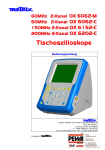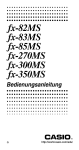Download Interface HO79-6 V 3.x
Transcript
® DEUTSCH • ENGLISH Instruments Interface HO79-6 V 3.x MANUAL•HANDBUCH•MANUEL Allgemeine Hinweise zur CE-Kennzeichnung ............................................ 4 CE Konformitätserklärung .............................................................................. 5 Sicherheitshinweise ........................................................................................ 6 Stromversorgung ............................................................................................. 6 Umgebungsbedingungen .............................................................................. 6 Garantie ............................................................................................................. 6 Beschreibung des Interface HO79-6 ............................................................ 7 Terminologie ..................................................................................................... 7 1. Schnittstellen ............................................................................................... 7 1.1 IEEE-488-Schnittstelle (GPIB) ................................................................ 7 1.1.1 Hardware konfiguriert .................................................................. 7 1.1.2 Software konfiguriert ................................................................... 7 1.2 Device-Betrieb ......................................................................................... 8 1.2.1 Auslösen der Dokumentation ...................................................... 8 1.3 „Talk only“ -Betrieb ................................................................................ 8 1.3.1 Manuell ausgelöste Dokumentation im „Talk only“ -Betrieb .... 8 1.3.2 Automatische Dokumentation im „Talk only“ -Betrieb ............. 8 1.4 RS-232-Schnittstelle ............................................................................... 8 1.4.1 Hardware konfiguriert .................................................................. 9 1.4.2 Software konfiguriert ................................................................... 9 1.4.3 Baudraten-Einstellung ................................................................... 9 1.4.3.1 Manuell ausgelöste Dokumention ............................................ 9 1.4.3.2 Automatische Dokumentation ................................................. 9 1.5 PRINTER (CENTRONICS) -Schnittstelle ................................................ 9 1.5.1 Hardware konfiguriert ................................................................ 10 1.5.2 Software konfiguriert ................................................................. 10 1.5.3.1 Manuell ausgelöste Dokumentation ...................................... 10 1.5.3.2 Automatische Dokumentation ............................................... 10 1.6 RS-232 Durchschleif-Betrieb ................................................................ 10 2. Schalter 1 (SW1) ......................................................................................... 10 2.1 Ausgabeformat- und Schnittstellen-Einstellung ................................. 11 3. Schalter 2 (SW2) ......................................................................................... 11 3.1 IEEE-488-Betrieb ................................................................................... 11 3.2 RS-232-Betrieb ...................................................................................... 11 3.3 PRINTER-Betrieb ................................................................................... 12 St:090498/hüb/goRR 4. Installation .................................................................................................. 12 2 5. Inbetriebnahme .......................................................................................... 13 5.1 Mechanische Betriebsparametereinstellung .................................. 14 5.2 Elektronische Betriebsparametereinstellung .................................. 14 5.2.3 Auslösen der Dokumentation .................................................. 15 . Änderungen vorbehalten / Subject to change without notice Inhaltsverzeichnis 6. Software ...................................................................................................... 15 6.1 Befehlsaufbau .................................................................................... 15 6.2 Verwendete Zeichen und Klammern ................................................ 16 6.3 Oszilloskop-Parameter Datenaktualisierung ................................... 16 7. SCPI Kommandostruktur .......................................................................... 16 7.1 FORMat .............................................................................................. 16 7.2 INPut ................................................................................................... 17 7.3 SENSe ................................................................................................. 17 7.4 SELect ................................................................................................ 17 7.5 TRIGger ............................................................................................... 17 7.6 TRAce .................................................................................................. 17 7.7 HCOPy ................................................................................................ 17 7.8 HEADer <OFF | ON> ......................................................................... 18 7.9 SYSTem .............................................................................................. 18 7.10 IEEE 488.2 entsprechende Befehle (Beschreibung unter Punkt 9) .................................................................... 18 8. Kommandoerläuterungen ........................................................................ 18 8.1 FORMat Subsystem .......................................................................... 18 8.2 INPut Subsystem .............................................................................. 19 8.3 SENSe Subsystem ............................................................................ 20 8.4 SELect Subsystem ............................................................................ 21 8.5 Trigger Subsystem ............................................................................ 21 8.6 Trace Subsystem .............................................................................. 22 8.7 Hcopy Subsystem ............................................................................. 23 8.8 Header Subsystem ............................................................................ 25 8.9 SYSTem Subsystem ......................................................................... 25 9. IEEE 488.2 entsprechende Befehle ......................................................... 26 10. Anwendung der SCPI Befehle ............................................................... 28 10.1 RS-232 ............................................................................................... 28 10.2 GPIB .................................................................................................. 28 Manual HO79-6 English ................................................ 31 Anhang(Appendix): Zeichentabelle (ASCII chart) ................................... 58 Anhang(Appendix): Anschlüsse und Verdrahtung (Connectors and Wiring) ............................................ 59 Anhang(Appendix): Frontansicht HO79-6 (Frontside HO97-6) ............ 60 Änderungen vorbehalten / Subject to change without notice 3 Allgemeine Hinweise zur CE-Kennzeichnung HAMEG Meßgeräte erfüllen die Bestimmungen der EMV Richtlinie. Bei der Konformitätsprüfung werden von HAMEG die gültigen Fachgrund- bzw. Produktnormen zu Grunde gelegt. In Fällen wo unterschiedliche Grenzwerte möglich sind, werden von HAMEG die härteren Prüfbedingungen angewendet. Für die Störaussendung werden die Grenzwerte für den Geschäfts- und Gewerbebereich sowie für Kleinbetriebe angewandt (Klasse 1B). Bezüglich der Störfestigkeit finden die für den Industriebereich geltenden Grenzwerte Anwendung. Die am Meßgerät notwendigerweise angeschlossenen Meß- und Datenleitungen beeinflussen die Einhaltung der vorgegebenen Grenzwerte in erheblicher Weise. Die verwendeten Leitungen sind jedoch je nach Anwendungsbereich unterschiedlich. Im praktischen Meßbetrieb sind daher in Bezug auf Störaussendung bzw. Störfestigkeit folgende Hinweise und Randbedingungen unbedingt zu beachten: 1. Datenleitungen Die Verbindung von Meßgeräten bzw. ihren Schnittstellen mit externen Geräten (Drukkern, Rechnern, etc.) darf nur mit ausreichend abgeschirmten Leitungen erfolgen. Sofern die Bedienungsanleitung nicht eine geringere maximale Leitungs- länge vorschreibt, dürfen Datenleitungen zwischen Meßgerät und Computer eine Länge von 3 Metern aufweisen. Ist an einem Geräteinterface der Anschluß mehrerer Schnittstellenkabel möglich, so darf jeweils nur eines angeschlossen sein. Bei Datenleitungen ist generell auf doppelt abgeschirmtes Verbindungskabel zu achten. Als IEEE-Bus Kabel sind die von HAMEG beziehbaren doppelt geschirmten Kabel HZ72S bzw. HZ72L geeignet. 2. Signalleitungen Meßleitungen zur Signalübertragung zwischen Meßstelle und Meßgerät sollten generell so kurz wie möglich gehalten werden. Falls keine geringere Länge vorgeschrieben ist, dürfen Signalleitungen eine Länge von 3 Metern nicht erreichen. Alle Signalleitungen sind grundsätzlich als abgeschirmte Leitungen (Koaxialkabel -RG58/ U) zu verwenden. Für eine korrekte Masseverbindung muß Sorge getragen werden. Bei Signalgeneratoren müssen doppelt abgeschirmte Koaxialkabel (RG223/U, RG214/U) verwendet werden. 3. Auswirkungen auf die Meßgeräte Beim Vorliegen starker hochfrequenter elektrischer oder magnetischer Felder kann es trotz sorgfältigen Meßaufbaues über die angeschlossenen Meßkabel zu Einspeisung unerwünschter Signalteile in das Meßgerät kommen. Dies führt bei HAMEG Meßgeräten nicht zu einer Zerstörung oder Außerbetriebsetzung des Meßgerätes. Geringfügige Abweichungen des Meßwertes über die vorgegebenen Spezifikationen hinaus können durch die äußeren Umstände in Einzelfällen jedoch auftreten. HAMEG GmbH 4 Änderungen vorbehalten / Subject to change without notice ® Instruments KONFORMITÄTSERKLÄRUNG DECLARATION OF CONFORMITY DECLARATION DE CONFORMITE Herstellers Manufacturer Fabricant HAMEG GmbH Kelsterbacherstraße 15-19 D - 60528 Frankfurt Bezeichnung / Product name / Designation: Multifunktions Interface/Multifunction-Bus/Interface Multifonctions HO79- 6 Typ / Type / Type: mit / with / avec: HM305-2, HM1507, HM407, HM507 Optionen / Options / Options: - mit den folgenden Bestimmungen / with applicable regulations / avec les directives suivantes EMV Richtlinie 89/336/EWG ergänzt durch 91/263/EWG, 92/31/EWG EMC Directive 89/336/EEC amended by 91/263/EWG, 92/31/EEC Directive EMC 89/336/CEE amendée par 91/263/EWG, 92/31/CEE Niederspannungsrichtlinie 73/23/EWG ergänzt durch 93/68/EWG Low-Voltage Equipment Directive 73/23/EEC amended by 93/68/EEC Directive des equipements basse tension 73/23/CEE amendée par 93/68/CEE Angewendete harmonisierte Normen / Harmonized standards applied / Normes harmonisées utilisées Sicherheit / Safety / Sécurité EN 61010-1: 1993 / IEC (CEI) 1010-1: 1990 A 1: 1992 / VDE 0411: 1994 Überspannungskategorie / Overvoltage category / Catégorie de surtension: II Verschmutzungsgrad / Degree of pollution / Degré de pollution: 2 Elektromagnetische Verträglichkeit / Electromagnetic compatibility Compatibilité électromagnétique EN 50082-2: 1995 / VDE 0839 T82-2 ENV 50140: 1993 / IEC (CEI) 1004-4-3: 1995 / VDE 0847 T3 ENV 50141: 1993 / IEC (CEI) 1000-4-6 / VDE 0843 / 6 EN 61000-4-2: 1995 / IEC (CEI) 1000-4-2: 1995 / VDE 0847 T4-2 Prüfschärfe / Level / Niveau = 2 EN 61000-4-4: 1995 / IEC (CEI) 1000-4-4: 1995 / VDE 0847 T4-4: Prüfschärfe / Level / Niveau = 3 EN 50081-1: 1992 / EN 55011: 1991 / CISPR11: 1991 / VDE0875 T11: 1992 Gruppe / group / groupe = 1, Klasse / Class / Classe = B Datum /Date /Date 25.09.2002 Unterschrift / Signature /Signatur G. Hübenett Produktmanager Änderungen vorbehalten / Subject to change without notice 5 Sicherheitshinweise Ihr HAMEG-Interface HO79-6 wurde gemäß den Bestimmungen VDE 0411 Teil 1, Sicherheitsbestimmungen für elektrische Meß-, Steuer-, Regel- und Laborgeräte, gebaut und geprüft. Damit entspricht es auch den Bestimmungen der europäischen Norm EN61010 bzw. der internationalen Norm IEC 1010-1. Es hat das Werk in sicherheitstechnisch einwandfreiem Zustand verlassen. Um diesen Zustand zu erhalten und einen gefahrlosen Betrieb sicherzustellen, muß der Anwender des HO79-6 die in diesem Handbuch enthaltenen Hinweise und Warnvermerke unbedingt beachten. Das Interface HO79-6 darf und kann nur in Verbindung mit HAMEG-Oszilloskopen betrieben werden, die den SCHUTZKLASSE I -Bestimmungen entsprechen. Am Interface HO79-6 sind Gehäuse, Chassis und die Kontakte der Steckverbindungen über das Oszilloskop galvanisch mit dem Schutzleiter verbunden, wenn die Befestigung am Oszilloskop ordnungsgemäß durchgeführt wurde. ACHTUNG Die Verbindung zwischen Oszilloskop und Schutzleiter darf unter keinen Umständen aufgetrennt werden. Messungen auf hochliegendem Meßbezugspotential können zur sofortigen Zerstörung von Oszilloskop und Interface mit daran angeschlossenen Geräten führen. Dies gilt bereits für Spannungen unter 42V (Kleinspannung)! Spannungen über 42V sind lebensgefährlich. Beachten Sie unbedingt die einschlägigen Sicherheitsbestimmungen! Wenn der Verdacht besteht, daß ein gefahrloser Betrieb nicht mehr möglich ist, ist das Gerät unverzüglich außer Betrieb zu setzen und gegen unbeabsichtigten Betrieb zu sichern. Diese Annahme ist berechtigt, - wenn das Gerät sichtbare Beschädigungen aufweist, wenn das Gerät lose Teile enthält, wenn das Gerät nicht mehr ordnungsgemäß arbeitet, nach längerer Lagerung unter ungünstigen Verhältnissen (z.B. im Freien oder in feuchten Räumen). Vor dem Öffnen und im geöffneten Zustand muß das Interface von allen Stromquellen getrennt sein. Stromversorgung Die Versorgung des Interface erfolgt durch das Oszilloskop. Umgebungsbedingungen Der zulässige Umgebungstemperaturbereich im Betrieb beträgt 10°C bis 40°C. Während der Lagerung oder des Transports kann die Temperatur zwischen - 40°C und + 70°C liegen. Bei Kondensatbildung und in explosionsgefährdeten Bereichen darf das Gerät nicht eingeschaltet werden. Die Lüftungslöcher müssen unter allen Umständen frei bleiben. Garantie HAMEG bietet für alle Geräte eine Funktionsgarantie von zwei Jahren. Voraussetzung ist, daß im Gerät keine Veränderungen vorgenommen wurden, das Gerät gemäß den spezifizierten Daten und unter Beachtung aller Hinweise dieses Handbuchs betrieben wurde. Bei Beschädigungen auf dem Versandweg empfehlen wir, den jeweiligen Transportbeauftragten umgehend über den Schadensfall zu informieren. Für den Bereich der Bundesrepublik Deutschland ist die 6 Änderungen vorbehalten / Subject to change without notice HAMEG GmbH Kelsterbacher Straße 15-19 D-60528 Frankfurt/M. der Garantiegeber. Die direkte Einsendung von defekten Geräten an diese Anschrift ist empfehlenswert. Beschreibung des Interface HO79-6 Das Interface HO79-6 ist extern an HAMEG Analog-/Digital -Oszilloskope, die mit 9poligem D-SUB Steckverbinder ausgerüstet sind, anschließbar. Die Beschreibung der elektrischen Eigenschaften dieser seriellen Schnittstelle (RS-232) ist Teil der dem Oszilloskop beiliegenden Bedienungsanleitung. HO79-6 ermöglicht die Ausgabe (Dokumentation) und den Empfang (Referenzsignale) von Signaldaten (im Digitalbetrieb), aber auch die Steuerung des Oszilloskops (Analogund Digitalbetrieb). Terminologie Mit dem Oberbegriff „Dokumentation“ wird das Erstellen einer Hardcopy beschrieben. Die „Dokumentation“ kann mit einem Drucker oder Plotter vorgenommen werden und umfaßt die Signaldarstellung, das Meßraster, die Meßparameter und die Kopfzeile. Der Begriff „Datentransfer“ beinhaltet Befehle, Antworten auf Befehle und Signaldaten. 1. Schnittstellen: Das Interface stellt 3 Schnittstellen zur Verfügung. 1.1 IEEE-488-Schnittstelle (GPIB) Die IEEE-488-Schnittstelle ermöglicht sowohl den Datentranfer mit einem als IEEE-488 Controller ausgerüsteten PC, als auch Dokumentationen (z.B. Plotter) mit paralleler Datenübertragung. Die Schnittstelle wirkt bidirektional. Die Beschaltung des IEEE-488 Anschlusses kann der Abbildung im Anhang entnommen werden. Soll ein IEC 625 -Kabel benutzt werden, ist ein Steckadapter (IEEE-488 auf IEC 625) erforderlich. Die nach dem IEEE-488 Standard erlaubten maximalen Kabellängen dürfen nicht überschritten werden. Das IEEE-488-Bus Kabel muß mit einer doppelten Abschirmung versehen sein, so wie dies bei den HAMEG Kabeln HZ72L und HZ72S der Fall ist. 1.1.1 Hardware konfiguriert Ist Schalter SW1 wirksam (nicht durch Softwarekonfiguration überschrieben) und auf Stellung 0, 1, 2 oder 3 geschaltet, kann über den IEEE-488-Bus eine Dokumentation erfolgen. Der Datentransfer ist unabhängig von der Hardwarekonfiguration. 1.1.2 Software konfiguriert Die Einstellungen von Schalter SW1 können überschrieben werden. Dazu muß der entsprechende Befehl an den IEEE-488- oder RS-232-Anschluß des Interface gesendet werden (Datentransfer). Anschließend ist die mechanische Einstellung von SW1 unwirksam. Änderungen vorbehalten / Subject to change without notice 7 Erst wenn das Oszilloskop aus- und nach einer Wartezeit von ca. 10 Sekunden wieder eingeschaltet wird, ist die Einstellung von SW1 wieder wirksam. 1.2 Device-Betrieb In Verbindung mit einem IEEE-488 Controller (PC mit Steckkarte wie z.B. HO80-2 ausgerüstet), kann das Interface HO79-6 und damit das Oszilloskop, im Device-Betrieb zusammen mit anderen Geräten am IEEE-488-Bus betrieben werden. Das Interface kann dabei mit Schalter SW2 auf eine von 14 möglichen Adressen (1 Hex bis E Hex) geschaltet werden und unter dieser Adresse Befehle vom Controller erhalten. 1.2.1 Auslösen der Dokumentation Eine Dokumentation wird im IEEE-488-Betrieb ausgelöst, wenn das Interface das entsprechende Kommando über den IEEE-488- oder den RS-232-Anschluß empfangen hat. 1.3 „Talk only“ -Betrieb Zur Dokumentation können auch Geräte benutzt werden, die ebenfalls mit IEEE-488Anschluß ausgerüstet sind und auf die Betriebsart „Listen only“ geschaltet wurden. Ein IEEE-488-Controller wird dann nicht benötigt. Der „Talk only“ -Betrieb bietet folgende Möglichkeiten: 1.3.1 Manuell ausgelöste Dokumentation im „Talk only“ -Betrieb Die Dokumentation wird mit der Start-Taste, oder nach dem Empfang des entsprechenden Befehls durch die RS-232 Schnittstelle, ausgelöst. Voraussetzung ist, daß sich SW1 in einer geeigneten Stellung (0, 1, 2 oder 3) befindet und SW2 auf 0 geschaltet ist. 1.3.2 Automatische Dokumentation im „Talk only“ -Betrieb Ist SW1 auf Werte zwischen 0 und 3 geschaltet und befindet sich SW2 in Stellung „F“, liegt diese Betriebsart vor. Zuerst muß das Oszilloskop manuell auf Single- (Einzelereigniserfassung) Betrieb geschaltet und danach die Triggereinrichtung aktiviert werden (RESET-Taste drücken, so daß die RESET-LED leuchtet). Nachdem ein Triggerereignis auftrat und die dadurch ausgelöste Signalaufzeichnung beendet wurde (RESET-LED dunkel), muß einmal die Start-Taste gedrückt werden. Damit wird die Dokumentation ausgelöst und danach die Triggereinrichtung des Oszilloskops durch das Interface auf die nächste Signalerfassung vorbereitet (RESET-LED leuchtet). Ein dann auftretendes Triggerereignis löst eine Signalaufzeichnung und nachfolgend dessen automatische Dokumentation aus. Nach der Dokumentation aktiviert das Interface erneut die Triggereinrichtung des Oszilloskops und der Vorgang beginnt von vorn. In dieser Betriebsart muß das Interface ermitteln, ob eine Signalaufzeichnung erfolgt ist. Bei jeder Abfrage leuchtet die “RM”-LED des Oszilloskops kurz auf. 1.4 RS-232-Schnittstelle Über die RS-232-Schnittstelle können Daten bitseriell gesendet und empfangen werden; d.h. die Schnittstelle wirkt bidirektional. Sie kann zur Dokumentation (Drucker, Plotter) und zum Datentransfer (PC) eingesetzt werden. Die RS-232-Schnittstelle ist als 9polige D-Sub Kupplung ausgeführt. Die Beschaltung des RS-232-Anschlusses kann der Abbildung im Anhang entnommen werden. Wie der Darstellung zu entnehmen ist, sind die Anschlüsse 2 (Tx Data) und 3 (Rx Data) sowie 7 (CTS) und 8 (RTS) beschaltet. Damit kann ein 9poliges 1:1 beschaltetes geschirmtes Verlängerungskabel (kein Null-Modem-Kabel) zur Verbindung mit anderen Geräten benutzt werden. Für Geräte mit 25poligem D-Sub Anschluß, muß dem Gerät (z.B. PC) ein Adapter vorgeschaltet werden. 8 Änderungen vorbehalten / Subject to change without notice 1.4.1 Hardware konfiguriert Ist Schalter SW1 wirksam (nicht durch Softwarekonfiguration überschrieben) und auf Stellung 4, 5, 6 oder 7 geschaltet, kann über den RS-232-Anschluß eine Dokumentation erfolgen. Der Datentransfer ist unabhängig von der Hardwarekonfiguration. 1.4.2 Software konfiguriert Die Einstellungen von Schalter SW1 können überschrieben werden. Dazu muß der entsprechende Befehl an den IEEE-488- oder RS-232-Anschluß des Interface gesendet werden (Datentransfer). Anschließend ist die mechanische Einstellung von SW1 unwirksam. Erst wenn das Oszilloskop aus- und nach einer Wartezeit von ca. 10 Sekunden wieder eingeschaltet wird, ist die Einstellung von SW1 wieder wirksam. 1.4.3 Baudraten-Einstellung Abhängig von der Einstellung von SW2, kann die Datenübertragung mit Baudraten von 1200 bis 115200 Baud erfolgen. 1.4.3.1 Manuell ausgelöste Dokumention Die Dokumentation wird mit der Start-Taste, oder nach dem Empfang des entsprechenden Befehls durch die IEEE-488 Schnittstelle, ausgelöst. Voraussetzung ist, daß sich SW1 in einer geeigneten Stellung (4, 5, 6 oder 7) befindet und SW2 auf Werte zwischen 0 und 7 (Baudrateneinstellung) geschaltet ist. 1.4.3.2 Automatische Dokumentation Ist SW1 auf Werte zwischen 4 und 7 geschaltet und befindet sich SW2 in einer Stellung von 8 bis F, liegt diese Betriebsart vor. Zuerst muß das Oszilloskop manuell auf Single- (Einzelereigniserfassung) Betrieb geschaltet und danach die Triggereinrichtung aktiviert werden (RESET-Taste drücken, so daß die RESET-LED leuchtet). Nachdem ein Triggerereignis auftrat und die dadurch ausgelöste Signalaufzeichnung beendet wurde (RESET-LED dunkel), muß einmal die Start-Taste gedrückt werden. Damit wird die Dokumentation ausgelöst und danach die Triggereinrichtung des Oszilloskops durch das Interface auf die nächste Signalerfassung vorbereitet (RESET-LED leuchtet). Ein dann auftretendes Triggerereignis löst eine Signalaufzeichnung und nachfolgend dessen automatische Dokumentation aus. Nach der Dokumentation aktiviert das Interface erneut die Triggereinrichtung des Oszilloskops und der Vorgang beginnt von vorn. In dieser Betriebsart muß das Interface ermitteln, ob eine Signalaufzeichnung erfolgt ist. Bei jeder Abfrage leuchtet die “RM”-LED des Oszilloskops kurz auf. 1.5 PRINTER (CENTRONICS) -Schnittstelle Nicht für HAMEG Graphic-Printer! Über die Printer-Schnittstelle können Daten parallel nur zur Dokumentation an Geräte mit CENTRONICS-Anschluß (z.B. Drucker) gesendet werden; d.h. die Schnittstelle wirkt unidirektional. Ein Datentransfer im Sinne der in dieser Beschreibung benutzten Terminologie kann über diese Schnittstelle nicht erfolgen. Die Beschaltung des PRINTER-Anschlusses kann der Abbildung im Anhang entnommen werden. Das Printerkabel muß abgeschirmt sein. Änderungen vorbehalten / Subject to change without notice 9 1.5.1 Hardware konfiguriert Ist Schalter SW1 wirksam (nicht durch Softwarekonfiguration überschrieben) und auf Stellung 8, 9, A oder B geschaltet, kann über die PRINTER-Schnittstelle eine Dokumentation erfolgen. 1.5.2 Software konfiguriert Die Einstellungen von Schalter SW1 können überschrieben werden. Dazu muß das entsprechende Kommando an den IEEE-488- oder den RS-232-Anschluß des Interface gesendet werden. Anschließend ist die mechanische Einstellung von SW1 unwirksam. Erst wenn das Oszilloskop aus- und nach einer Wartezeit von ca. 10 Sekunden wieder eingeschaltet wird, werden die Einstellungen von SW1 wieder wirksam. 1.5.3.1 Manuell ausgelöste Dokumentation Die Dokumentation wird mit der Start-Taste, oder nach dem Empfang des entsprechenden Befehls durch die IEEE-488- bzw. durch die RS-232 Schnittstelle, ausgelöst. Voraussetzung ist, daß sich SW1 in einer geeigneten Stellung (8, 9, A oder B) befindet und SW2 auf einen der folgenden Werte eingestellt ist: 0, 2, 3, 4, 5, 6 oder 7. 1.5.3.2 Automatische Dokumentation Ist SW1 auf Werte von 8 bis B geschaltet und ist SW2 auf einen Wert von 8 bis F geschaltet, liegt diese Betriebsart vor. Zuerst muß das Oszilloskop manuell auf Single- (Einzelereigniserfassung) Betrieb geschaltet und danach die Triggereinrichtung aktiviert werden (RESET-Taste drücken, so daß die RESET-LED leuchtet). Nachdem ein Triggerereignis auftrat und die dadurch ausgelöste Signalaufzeichnung beendet wurde (RESET-LED dunkel), muß einmal die Start-Taste gedrückt werden. Damit wird die Dokumentation ausgelöst und danach die Triggereinrichtung des Oszilloskops durch das Interface auf die nächste Signalerfassung vorbereitet (RESET-LED leuchtet). Ein dann auftretendes Triggerereignis löst eine Signalaufzeichnung und nachfolgend dessen automatische Dokumentation aus. Nach der Dokumentation aktiviert das Interface erneut die Triggereinrichtung des Oszilloskops und der Vorgang beginnt von vorn. In dieser Betriebsart muß das Interface ermitteln, ob eine Signalaufzeichnung erfolgt ist. Bei jeder Abfrage leuchtet die “RM”-LED des Oszilloskops kurz auf. 1.6 RS-232 Durchschleif-Betrieb Wie im Abschnitt „Software“ erläutert, empfängt und sendet das Interface HO79-6 Befehle nach dem SCPI-Standard. Die serielle Schnittstelle des Oszilloskops ist nach der Befestigung des Interface HO79-6 am Oszilloskop nicht mehr zugänglich. Der RS-232 Durchschleif-Betrieb ermöglicht es, das Oszilloskop mit einer Software zu betreiben, die den Befehlssatz des Oszilloskops benutzt. Schalterstellungen für RS-232 Durchschleif-Betrieb: SW1 = 8 und SW2 = 1 In dieser Betriebsart sind der IEEE-488- und der PRINTER-Anschluß abgeschaltet. Keine der unter Punkt 1.4.1 bis 1.4.3.2 beschriebenen Möglichkeiten des RS-232-Betriebs kann im Durchschleif-Betrieb benutzt werden. 2. Schalter 1 (SW1) Das Interface kann über jeden Anschluß Signaldaten in 4 Formaten (Sprachen) senden: Post Script (für Post Script -Drucker) 10 Änderungen vorbehalten / Subject to change without notice HPGL (für HPGL-Plotter und -Drucker) PCL (für PCL Tintenstrahl- und Laserdrucker mit mindestens 300dpi Auflösung) EPSON (für Matrixdrucker mit 9 oder 24 Nadeln) 2.1 Ausgabeformat- und Schnittstellen-Einstellung Mit SW1 werden Schnittstelle und Ausgabeformat (Sprache) bestimmt: 0: 1: 2: 3: IEEE, IEEE, IEEE, IEEE, Post Script HPGL PCL EPSON 4: 5: 6: 7: RS-232, Post Script RS-232, HPGL RS-232, PCL RS-232, EPSON 8: 9: A: B: CENTRONICS, CENTRONICS, CENTRONICS, CENTRONICS, Post Script HPGL PCL EPSON 3. Schalter 2 (SW2) Dieser Schalter ermöglicht die Wahl zusätzlicher Schnittstellenparameter. 3.1 IEEE-488-Betrieb Wenn IEEE-488-Betrieb vorliegt, kann die Betriebsart und die Adresse mit SW2 bestimmt werden. Ist Schalter SW1 nicht auf IEEE-488-Betrieb geschaltet, liegt automatisch Adresse 1 vor (Default). 0: „Talk only“ -Betrieb (manuell- oder befehlsgesteuert) 1: „Device“ -Betrieb unter Adresse 1 2: „ „ „ „ 2 3: „ „ „ „ 3 4: „ „ „ „ 4 5: „ „ „ „ 5 6: „ „ „ „ 6 7: „ „ „ „ 7 8: „ „ „ „ 8 9: „ „ „ „ 9 A: „ „ „ „ 10 B: „ „ „ „ 11 C: „ „ „ „ 12 D: „ „ „ „ 13 E: „ „ „ „ 14 F: „Talk only“ -Betrieb mit automatischer Dokumentation (siehe Punkt 1.3.2). 3.2 RS-232-Betrieb Wenn RS-232-Betrieb vorliegt, kann die Betriebsart und die Baudrate mit SW2 bestimmt werden. Ist Schalter SW1 nicht auf RS-232-Betrieb geschaltet, beträgt die Baudrate 38400 Baud (Default). Bei RS-232-Betrieb wird mit Schalter SW2 die Baudrate bestimmt, mit der eine Dokumentation erfolgt, aber auch, ob die Dokumentation manuell oder automatisch erfolgt. Änderungen vorbehalten / Subject to change without notice 11 In den Schalterstellungen von 0 bis 7 erfolgt eine Dokumentation, wenn die Start-Taste betätigt wird (manuell). Es kann aber auch ein Datentransfer erfolgen. 0: 9600 1: 4800 2: 2400 3: 1200 4: 19200 5: 38400 6: 57600 7: 115200 Baud Baud Baud Baud Baud Baud Baud Baud In den folgenden Stellungen (8 bis F) erfolgt eine automatische Dokumentation (siehe Punkt 1.4.3.2) 8: 9600 9: 4800 A: 2400 B: 1200 C: 19200 D: 38400 E: 57600 F: 115200 Baud Baud Baud Baud Baud Baud Baud Baud 3.3 PRINTER-Betrieb Die Einstellung von SW2 bestimmt, wie die Dokumentation aufgerufen wird: 0: manuell oder befehlsgesteuert 2: „ „ „ 3: „ „ „ 4: „ „ „ 5: „ „ „ 6: „ „ „ 7: „ „ „ In allen folgenden Stellungen erfolgt eine automatische Dokumentation. Siehe Punkt 1.5.3.2. 8: triggerereignisgesteuert 9: „ A: „ B: „ C: „ D: „ E: „ F: „ 4. Installation Prüfen Sie bitte zuerst, ob das Oszilloskop den Schutzklasse I- Bestimmungen entspricht (Schutzleiter mit Gehäuse und allen Meßanschlüssen verbunden). Sollte dies nicht der Fall sein, darf die Installation nicht erfolgen. Setzen Sie sich in diesem Falle bitte mit HAMEG in Verbindung! 4.1 Oszilloskop ausschalten und Netzstecker ziehen. 4.2 Das Oszilloskop mit der Frontseite auf eine weiche Unterlage stellen und darauf achten, daß es nicht umkippen kann. 12 Änderungen vorbehalten / Subject to change without notice 4.3 Die rechts von der 9poligen D-Sub Buchse befindliche und die unterhalb der Netzsteckerbuchse befindliche Hutmutter abschrauben. Achtung! Ein Teil der Anlog-/Digital-Oszilloskope HM305-2 und HM1507 ist nicht mit einer Hutmutter unterhalb der Netzsteckerbuchse ausgerüstet. Dem Interface sind die erforderlichen Teile beigepackt, um diesen Befestigungspunkt nachrüsten zu können. Nur wenn die Hutmutter unterhalb der Netzsteckerbuchse vorhanden ist, können die folgenden Hinweise (4.3.1 bis 4.3.7) unbeachtet bleiben und die Installation mit Punkt 4.4 fortgesetzt werden. 4.3.1 Auch die linke Hutmutter abschrauben und das Gehäuse vorsichtig abziehen. 4.3.2 Die rechte Rückdeckelbefestigungsschraube entfernen und durch die mitgelieferte 14mm lange Schraube ersetzen. 4.3.3 Das Gehäuse vorsichtig aufschieben. 4.3.4 Das mitgelieferte Federblech über das Gewinde der kürzeren ebenfalls mitgelieferten Schraube schieben, so daß der abgewinkelte Teil des Federblechs über den Kopf der Schraube hinausragt und anschließend eine mitgelieferte Zahnscheibe über das Gewinde schieben. 4.3.5 Die Schraube von der (Geräte-) Innenseite des Rückdeckels durch das 4mm (∅) Loch unterhalb der Öffnung der Netzsteckerbuchse stecken und festhalten. 4.3.6 Die zweite Zahnscheibe auf der Außenseite des Rückdeckels über das Gewinde der Schraube schieben und danach die Schraube mit der mitgelieferten Mutter befestigen. Dabei soll das Federblech senkrecht nach oben (Netzsteckerbuchsenöffnung) zeigen. 4.3.7 Den Rückdeckel aufsetzen und am linken Befestigungspunkt mit der Hutmutter anschrauben. 4.4 Das Interface so auf den Rückdeckel legen, daß der 9polige D-Sub Stecker des Interface auf der 9poligen D-Sub Buchse des Oszilloskops liegt. Die Verbindung wird durch Drücken des Interface gegen den Rückdeckel hergestellt. 4.5 Das Interface mit den restlichen zwei Hutmuttern befestigen, so daß zwischen den Schrauben und dem Interfacegehäuse eine sichere elektrische Verbindung hergestellt wird. Dies ist aus Gründen der elektromagnetischen Verträglichkeit unbedingt erforderlich. Achtung: Das Interfacegehäuse und die Interfaceanschlüsse sind über das Oszilloskop mit dem (Netz)-Schutzleiter verbunden (Schutzklasse I). 5. Inbetriebnahme Zum Anschluß externer Geräte an das Interface sind handelsübliche Standardkabel geeignet. Aus Gründen der elektromagnetischen Verträglichkeit dürfen die Kabel eine Länge von 3 Metern nicht überschreiten und müssen abgeschirmt sein. Bitte stellen Sie sicher, daß keine der Kabelverbindungen einen Knick aufweist. Nach der Überprüfung aller Verbindungen kann das Oszilloskop eingeschaltet werden. Das Oszilloskop und das Interface sind nun uneingeschränkt betriebsbereit. Bitte beachten Sie, daß der Betrieb des Interfaces nur im Speicherbertrieb des Oszilloskops (STOR MODE „ON“) möglich ist; das Oszilloskop kann bei installiertem Interface im Analogbetrieb uneingeschränkt verwendet werden. Änderungen vorbehalten / Subject to change without notice 13 5.1 Mechanische Betriebsparametereinstellung Bei jedem Einschalten des Oszilloskops und damit des Interfaces, stellt sich das Interface erst auf die Defaultwerte (IEEE-488 (GPIB) = Adresse 1, RS-232 = 38400 Baud und CENTRONICS = Standard) ein. Anschließend werden die von den Schaltern SW1 und SW2 vorgegeben Betriebsparameter, innerhalb des mit SW1 gewählten Bereichs übernommen. Die Defaultwerte, der anderen mit SW1 wählbaren Bereiche, bleiben erhalten. Beispiel: SW1 steht beim Einschalten in Stellung “A” und befindet sich damit im CENTRONICSBereich (SW1: 8 – B). Die Defaulteinstellungen der nicht gewählten Bereiche IEEE-488 (SW1: 0 – 3; Default: Adresse 1) und RS-232 (SW1: 4 – 7; Default: 38400 Baud) werden dadurch nicht geändert. Wenn Sie eine andere Betriebsart wählen möchten, so schalten Sie das Oszilloskop aus, stellen die Drehschalter mit einem 2,5mm Schraubendreher entsprechend der Tabelle „Schalterstellungen“ (Anhang) ein und betätigen erneut die Netztaste am Oszilloskop. Dabei muß das Oszilloskop für mindestens 10 Sekunden ausgeschaltet sein. 5.2 Elektronische Betriebsparametereinstellung Ist das HAMEG Oszilloskop mit der Taste “PRINT” ausgestattet, ergeben sich folgende Abweichungen: 5.2.1 Nach dem Einschalten des Oszilloskops und dem sich anschließenden Selbsttest, wird kurzzeitig “HO79 DETECTED” auf dem Bildschirm angezeigt. 5.2.2 Das “MAIN MENU” zeigt zusätzlich den Menüpunkt HO79. Innerhalb des HO79 Menüs kann - wie mit Schalter SW1 - der Anschluß und die Sprache bestimmt werden, die bei der Dokumentation benutzt werden sollen (Punkte 5.2.2.1 und 5.2.2.2). Die übrigen Menüpunkte betreffen Zusatzinformationen. Nach Aufruf von HO79 werden folgende Untermenüpunkte und nachfolgend die darunter befindlichen Softwareeinstellungen angezeigt: 5.2.2.1 LANGUAGE (Sprache): EPSON, HPGL, PCL und POSTSCRIPT. 5.2.2.2 PORT (Anschluß): CENTRONICS, RS-232 und GPIB (IEEE-488). 5.2.2.3 HEADER (Kopfzeile): HEADER ON (Ein), HEADER OFF (Aus) und BORDER ONLY (wie HEADER ON, aber nur die Außenkontur des HAMEG Logo wird gedruckt bzw. geplottet). 5.2.2.4 SETUP (Oszilloskop-Einstellungen): SETUP ON (Ein = Dokumentation) und SETUP OFF (undokumentiert). 5.2.2.5 TEXT (Beschriftung der Signale): TEXT ON (mit TEXT Dokumentation) und TEXT OFF (ohne). 5.2.2.6 GRATICULE (Meßraster): GRATICULE ON (mit allen Rasterlinien) und GRATICULE OFF (nur Außenlinien). Die Menüauswahl und die diesbezüglichen Einstellungen sind wie in der OszilloskopBedienungsanleitung beschrieben vorzunehmen. 14 Änderungen vorbehalten / Subject to change without notice 5.2.3 Auslösen der Dokumentation Liegt die gewünschte elektronische Betriebsparametereinstellung vor, kann die Dokumentation, durch kurzes Drücken der am Oszilloskop befindlichen PRINT – MENU – Taste, ausgelöst werden. Das Interface übernimmt dabei die unter den Punkten 5.2.2.1 und 5.2.2.2 beschriebenen Einstellungen, die sonst von Schalter SW1 abhängig sind. Die Einstellung des Schalters SW2 bleibt unbeeinflußt. Falls SW1 am Interface auf einen anderen Bereich eingestellt ist, liegt für SW2 dessen Defaultwert vor. Beispiele: Die folgenden Beispiele setzen voraus, daß ein auf “Listen Only” geschalteter Plotter an der IEEE-488- und ein PCL kompatibler Drucker an der PRINTER (CENTRONICS)Schnittstelle angeschlossen sind. 5.2.3.1 Liegen am Interface die Schalterstellungen SW1= 1 und SW2= 0 vor, ist es auf “HPGL” und “Talk Only” im IEEE-488- (GPIB) Betrieb geschaltet. Wird die elektronische Betriebsparametereinstellung auf “CENTRONICS” und “PCL” gesetzt und nach dem Verlassen des Menüs die PRINT-Taste gedrückt, erfolgt ein Ausdruck der Signaldarstellung über mit dem CENTRONICS-Anschluß verbundenen Drucker, da unter CENTRONICS-Bedingungen der Defaultwert “Standard” vorliegt. 5.2.3.2 Im umgekehrten Fall (SW1= A und SW2= 0, sowie Softwareeinstellung “GPIB” und “HPGL”) erfolgt nach dem Betätigen der PRINT-Taste keine Dokumentation, weil der Defaultwert für IEEE-488 (GPIB) die Adresse “1” ist, also nicht “Talk Only” (SW2=0). 6. Software Das Interface HO79-6 empfängt Befehle in der Programmiersprache SCPI; diese Abkürzung steht für “Standard Commands for Programmable Instruments” (Standard Befehle für programmierbare Test- und Meßgeräte). Dieser Standard wird auch von anderen Meßgeräteherstellern benutzt und bedeutet daher eine wesentliche Erleichterung beim Erstellen eigener Programme. Unterschiedliche Geräte, auch wenn sie von verschiedenen Herstellern stammen, haben eine einheitliche Sprache. Die Namen der SCPI-Befehle sind meist selbsterläuternd und verkürzen damit die Einarbeitungszeit. 6.1 Befehlsaufbau Befehle und Unterbefehle werden mit Doppelpunkt eingeleitet. Der Abschluß eines Befehles erfolgt mit Semikolon; der einer Abfrage mit Fragezeichen (?) und Semikolon. Zwischen Groß- und Kleinschreibung wird nicht unterschieden. z.B.: „:INP:coup ?;“ oder „:*idn?;“ Die Großbuchstaben der Befehle müssen, die Kleinbuchstaben der Befehle können, mit gesendet werden. z.B.: „:select:catalog ?;“ oder „:sel:cat ?;“ Beide Angaben sind zulässig. Änderungen vorbehalten / Subject to change without notice 15 6.2 Verwendete Zeichen und Klammern Die in der Befehlsbeschreibung verwendeten Zeichen und Klammer haben folgende Bedeutung: 6.3 Oszilloskop-Parameter Datenaktualisierung Beim Einschalten des Oszilloskops übernimmt das Interface HO79-6 alle Parameter vom Oszilloskop, für die es SCPI Befehle gibt (Parameterbefehle); sie sind unter 7.2 INPut, 7.3 SENSe, 7.4 SELect und 7.5 TRIGger aufgeführt. Die diesbezüglichen Kommandoerläuterungen sind unter 8.2 INPut, 8.3 SENSe, 8.4 SELect und 8.5 TRIGger zu finden. Empfängt das Interface einen Befehl, mit der ein Parameter geändert werden soll, übernimmt das Interface diesen Wert und sendet dann alle im Interface vorliegenden Parameter an das Oszilloskop. Manuell am Oszilloskop ausgeführte Parameteränderungen werden vom Interface nicht erkannt. Infolgedessen werden manuelle Parameteränderungen vom Interface überschrieben, wenn es einen Parameterbefehl empfängt. Das läßt sich durch ein Systemupdate verhindern, das entweder nach einer manuellen Parameteränderung oder vor dem Senden eines Parameterbefehls erfolgen muß: 1. „:syst:upd;“ senden // aktualisiert die gespeicherten Parameter im Interface. 2. wait_5ms // 5ms Wartezeit verstreichen lassen. 3. Parameteränderung an das Interface senden. 7. SCPI Kommandostruktur Nachfolgend sind die SCPI Kommandos des Interface HO79-6 und ihre Struktur aufgelistet. Die ausführliche Beschreibung der Kommandos erfolgt unter Punkt 8. 7.1 FORMat [:DATA] <ASCii | BINary | HEXadecimal | INTeger | UINTeger | OCTal>[,<f>] :BORDer <NORMal | SWAPped> 7.2 INPut :COUPling <AC | DC | GROund> 16 Änderungen vorbehalten / Subject to change without notice :POSition <f | MAXimum | MINimum> 7.3 SENSe :AVERage <OFF | ON> :COUNt <f | MAXimum | MINimum> :TYPE <ENVelope | SCAlar> :SWEep [:TIME] <f | MAXimum | MINimum> [S] :GENeration <STEPped | ANALog> :VOLTage [:DC] [:RANGe] [:PTPeak] <f | MAXimum | MINimum> [V] :AC [:RANGe] [:PTPeak] <f | MAXimum | MINimum> [V] 7.4 SELect :<trace_name> [:CATalog] 7.5 TRIGger :INITiate [:IMMediate] :DELay :AUTO <OFF | ON | ONCE> :FILTer <OFF | HF | NR | LF | TVL | TVF> :COUPling <AC | DC> :SLOPe <POSitive | NEGative> :POSition <f | MAXimum | MINimum> :SOURce <EXTernal | HOLD | LINE | INTERNAL | INTERNAL2> :LEVel <f | MAXimum | MINimum> [V] 7.6 TRAce [:DATA] <trace_name>,(<block> | <numeric_values>) :CATalog :COPY <trace_name>,<trace_name> 7.7 HCOPy [:IMMediate] :ABORt :LANGuage <PCL | HPGL | EPSon | POSTscript | PCX> :STArt (<block> | <numeric_values>) :END (<block> | <numeric_values>) :PORt <CENTronics | RS-232 | GPIB | SOURce> :HEADer <OFF | ON | BORDer> :SETUp <OFF | ON> :TEXT <OFF | ON> :RASTer <OFF | ON> (ab Softwareversion V2.0 ersetzt durch GRATicule) :GRATicule <OFF | ON> :EDGEs <OFF | ON> :COLor <OFF | ON> :RESolution <f | MAXimum | MINimum> Änderungen vorbehalten / Subject to change without notice 17 7.8 HEADer <OFF | ON> 7.9 SYSTem :VERSion :ERRor :ELISt :UPDate :SERial : BAUD <f | MAXimum | MINimum> : GPIB : ADDress <f | MAXimum | MINimum> 7.10 IEEE 488.2 entsprechende Befehle (Beschreibung unter Punkt 9) *CLS *ESE *ESR *IDN *OPC *RST *SRE *STB *TST *WAI 8. Kommandoerläuterungen Befehle und Unterbefehle werden mit Doppelpunkt eingeleitet. Der Abschluß eines Befehles erfolgt mit Semikolon; der einer Abfrage mit Fragezeichen (?) und Semikolon. Zwischen Groß- und Kleinschreibung wird nicht unterschieden. Weitere Erläuterungen sind dem Absatz „6.1 Befehlsaufbau“ zu entnehmen. 8.1 FORMat Subsystem 8.1.1 :FORMat[:DATA] <ASCii | BINary | HEXadecimal | INTeger | UINTeger | OCTal>[,<d>]; :FORMat[:DATA]?; Beschreibung: Die Einstellungen wirken nur auf die Parameter des Subsystem „Trace“. Die Datenbreite von INteger und UInteger wird von f bestimmt, dessen Wert maximal 32 betragen kann. Das nachfolgende Argument spezifiziert die Anzahl der Digits (ASCii, BINary, HEXadecimal, OCTal) oder die Zahl der Bits (INTeger, UINTeger). ASCii: Daten werden im <NR1> Format übergeben, dabei Trennung durch Komma. BINary: Daten auf der Basis von 2 kodiert, eingeleitet durch „#B“. OCTal: Daten auf der Basis von 8 kodiert, eingeleitet durch „#Q“. HEXadecimal: Daten auf der Basis von 16 kodiert, eingeleitet durch „#H“. INTeger: Daten werden in einem Block mit definierter Länge, als Integerdaten gekennzeichnet, übertragen. Der Wert Null bedeutet Wandlerbzw. Röhrenmitte. Die Wertigkeit beträgt 25 Bit/Div. UINTeger: Daten werden in einem Block mit definierter Länge, als vorzeichenlose Integerdaten, übertragen. Der Wert für die Wandler- bzw. Röhrenmitte beträgt 128. Die Wertigkeit beträgt 25 Bit/Div. Anwendung: Befehl, Abfrage. 18 Änderungen vorbehalten / Subject to change without notice Parameter: *RST Wert: ASCii, BINary, HEXadecimal, INTeger, UINTeger, OCTal ASCii Beispiel: „:form int,16;“ // wählt „short integer“ als Datenformat. „:form uint,32;“ // schaltet auf das Datenformat „unsigned long integer“. 8.1.2 :FORMat:BORDer < NORMal | SWAPped> FORMat:BORDer; :FORMat:BORDer < NORMal | SWAPped> FORMat:BORDer?; Beschreibung: Die Byte ORDer Einstellungen wirken nur auf die Parameter des Subsystems „Trace“ und bestimmen die Reihenfolge der Bytes beim Senden und Empfangen. NORMal wählt das Intel-Format „Little Endian“. Bei einer seriellen Übertragung werden zuerst die niederwertigen Bytes gesendet. Dieses Format ist auf Computer mit Intel-Prozessor anzuwenden (z.B. Personal Computer). Beispiel: Wird die hexadezimale Zahl „1020“ gesendet, lautet die Empfangsreihenfolge „20“ „10“. Die hexadezimale Zahl 20 (dezimal = 32) steht als erstes Byte im Empfangspuffer und als zweites die hexadezimale Zahl 10 (dezimal = 16). SWAPed stellt das Motorola-Format „Big Endian“ ein. Bei einer seriellen Übertragung werden zuerst die höherwertigen Bytes gesendet. Dieses Format ist auf Computer mit Motorola- oder PPC-Prozessor anzuwenden (z.B. Macintosh Computer). Beispiel: Wird die hexadezimale Zahl „1020“ gesendet, lautet die Empfangsreihenfolge „10“ „20“. Die hexadezimale Zahl 10 (dezimal = 16) steht als erstes Byte im Empfangspuffer und als zweites die hexadezimale Zahl 20 (dezimal = 32). Anwendung: Befehl und Abfrage. Parameter: NORMal, SWAPped *RST Wert: NORMal 8.2 INPut Subsystem 8.2.1 :INPut:COUPling <AC | DC | GROund>; :INPut:COUPling?; Beschreibung: Setzt oder fragt die Einstellung der Eingangskoppelung ab. Für Kanal II muß COUPling um die Ziffer 2 ergänzt werden. Anwendung: Befehl, Abfrage. Parameter: AC, DC, GROund. *RST Wert: nicht anwendbar (bedingt durch Oszilloskop) 8.2.2 :INPut:POSition <f | MAXimum | MINimum>; :INPut:POSition [<MAXimum | MINimum>] ?; Beschreibung: Setzt oder fragt die Y-Positionseinstellung ab. Null (0) steht für Bildschirmmitte. Anwendung: Befehl, Abfrage. *RST Wert: nicht anwendbar (bedingt durch Oszilloskop) Beispiele: „:inp:pos –4;“ (setzt die Y-Position von Kanal I so, daß sie ohne Eingangssignal der untersten horizontalen Rasterlinie entspricht.) „:inp:pos2 2;“ (setzt die Y-Position von Kanal II auf die mit 90% gekennzeichnete Rasterlinie.) 8.3 SENSe Subsystem 8.3.1 :SENSe:AVERage <ON | OFF>; :SENSe:AVERage?; Änderungen vorbehalten / Subject to change without notice 19 Beschreibung: Schaltet die Mittelwertbildung (AVERAGE) am Oszilloskop ein oder aus. Siehe auch Oszilloskop-Bedienungsanleitung. Anwendung: Befehl, Abfrage. Parameter: ON, OFF. *RST Wert: nicht anwendbar (bedingt durch Oszilloskop) 8.3.2 :SENSe:AVERrage:COUNt <f | MAXimum | MINimum>; :SENSe:AVERrage:COUNt [MAXimum | MINimum] ?; Beschreibung: Setzt oder fragt ab, mit welchem Anteil jede einzelne Signalerfassung in die Mittelwertbildung eingeht (Auflösung). Der Zahlenwert basiert auf 2N. Siehe auch Oszilloskop-Bedienungsanleitung. Anwendung: Befehl, Abfrage. *RST Wert: nicht anwendbar (bedingt durch Oszilloskop) 8.3.3 :SENSe:AVERrage:TYPE <ENVelope | SCAlar>; :SENSe:AVERrage:TYPE ?; Beschreibung: Setzt oder fragt ab, ob sich die Signaldarstellung aus mehreren Erfassungsvorgängen zusammensetzen soll oder nicht. ENVelope: Die MIN und MAX Signalwerte mehrerer Erfassungen werden als Hüllkurve dargestellt. SCAlar: Es erfolgt weder eine Mittelwert-, noch eine Hüllkurvendarstellung. Siehe auch Oszilloskop-Bedienungsanleitung, digitale Betriebsart Refresh. Anwendung: Befehl, Abfrage. Parameter: ENVelope, SCAlar *RST Wert: nicht anwendbar (bedingt durch Oszilloskop) 8.3.4 :SENSe:SWEep[:TIME] <f | MAXimum | MINimum> [S]; :SENSe:SWEep[:TIME] [MAXimum | MINimum] ?; Beschreibung: Setzt oder fragt die Zeitbasiseinstellung ab (Einheit: Sekunden). Parameter ist eine Fließkommazahl, welche die gesamte Aufnahmedauer beschreibt (Zeitablenkkoeffizient x 10 = Aufnahmedauer). Diese kann durch eine Einheitenangabe (s, ms, µs, ...) ergänzt werden, bzw. durch MAXimum oder MINimum. Letzteres bewirkt, daß die größte oder kleinste Aufnahmedauer gewählt bzw. abgefragt wird. Anwendung: Befehl, Abfrage. *RST Wert: nicht anwendbar (bedingt durch Oszilloskop) Beispiel: „:SENSe:SWEep 10µs;“ // schaltet die Zeitbasis auf 1µs/div. „:sense:swe ?; // fragt die Aufnahmedauer ab. 8.3.5 :SENSe:SWEep:GENeration <STEPped | ANALog>; :SENSe:SWEep:GENeration ?; Beschreibung: Setzt oder fragt die Signaldarstellungs- bzw. Signalerfassungsart ab. „STEPped“ steht für Digitalbetrieb und „ANALog“ für Analogbetrieb. Anwendung: Befehl, Abfrage. Parameter: STEPped, ANALog *RST Wert: nicht anwendbar (bedingt durch Oszilloskop) 8.3.6 :SENSe:VOLTage] :SENSe:VOLTage] :SENSe:VOLTage] :SENSe:VOLTage] <f | MAXimum | MINimum> [V]; <f | MAXimum | MINimum> [V]; [MAXimum | MINimum] ?; [MAXimum | MINimum] ?; Beschreibung: Setzt oder fragt den auf die Signaleingang bezogenen Eingangsspannungsbereich (Einheit: Volt Spitze-Spitze) ab. Der Dynamikbereich umfaßt 10 Rasterteilungen (Division). Um den in Vss definierten Eingangsspannungsbe- 20 Änderungen vorbehalten / Subject to change without notice reich für den zweiten Kanal zu setzen bzw. abzufragen, muß VOLTage um die Ziffer 2 ergänzt werden. Parameter ist eine Fließkommazahl, die durch eine optionelle Einheitenangabe (V, mV, µV, ...) ergänzt werden kann, bzw. durch MAXimum oder MINimum. Letzeres bewirkt, daß der größte oder kleinste Ablenkkoeffizient gewählt bzw. abgefragt wird. Anwendung: Befehl, Abfrage. *RST Wert: nicht anwendbar (bedingt durch Oszilloskop) Beispiele: „:SENSE:VOLTAGE 100mv; // schaltet den Eingang von Kanal 1 auf 10mV div. „:sense:volt2 minimum; // schaltet den Eingang von Kanal 2 auf den niedrigsten Y-Ablenkkoeffizienten (höchste Empfindlichkeit). „:SEN:volt2 ?; // fragt nach dem Y-Ablenkkoeffizienten von Kanal 2. Liegt die höchste Empfindlichkeit vor, lautet die Antwort „1.00E-2“; also 10mV für 10 Rasterteilungen (1mV/div.). 8.4 SELect Subsystem 8.4.1 :SELect[:CATalog] ?; Beschreibung: Auf diese Abfrage wird mit einer durch Kommas getrennten Zeichenfolge geantwortet, welche alle Strahlnamen (trace_name) enthält. Anwendung: Abfrage. Parameter: keine. 8.4.2 :SELect:<trace_name> <ON I OFF>; :SELect:<trace_name> ?; Beschreibung: Dieser Befehl schaltet einen Kanal bzw. eine Signaldarstellung ein oder aus. Abfragen werden mit dem Status des „Strahles“ (Kanal, Referenzspeicher) angezeigt. Anwendung: Befehl, Abfrage. Parameter: keine. Beispiel: „sel:ch2 off;“ // schaltet Kanal 2 aus. 8.5 Trigger Subsystem 8.5.1 :INITiate[:IMMediate]; Beschreibung: Dieser Befehl bewirkt im SINGLE-Betrieb (Digital-Betrieb), daß die Triggereinrichtung mit RESET aktiviert wird :SWEep:GENeration STEPped, TRIGger:DELay:AUTO ONCE). Anwendung: Befehl. Parameter: keine. 8.5.2 :TRIGger:DELay:AUTO <OFF | ON | ONCE>; :TRIGger:DELay:AUTO ?; Beschreibung: Setzt die Triggerung auf Automatik-, Normal- oder Single-Betrieb. Anwendung: Befehl, Abfrage. *RST Wert: nicht anwendbar (bedingt durch Oszilloskop) 8.5.3 :TRIGger:FILTer <OFF | HF | NR | LF | TVL | TVF>; :TRIGger:FILTer ?; Beschreibung: Setzt oder fragt die Einstellung des Triggerfilters ab. Gültige Einstellungen sind: OFF, HF, NoiseReject, LF, TV-Line und TV-Field. Anwendung: Befehl, Abfrage. Änderungen vorbehalten / Subject to change without notice 21 Parameter: *RST Wert: OFF, HF, NR, LF, TVL, TVF nicht anwendbar (bedingt durch Oszilloskop) 8.5.4 :TRIGger:COUPling <AC | DC>; :TRIGger:COUPling ?; Beschreibung: Setzt oder fragt die Triggerkopplungs-Einstellung ab. Anwendung: Befehl, Abfrage. Parameter: AC, DC *RST Wert: nicht anwendbar (bedingt durch Oszilloskop) 8.5.5 :TRIGger:SLOPe <POSitive | NEGative>; :TRIGger:SLOPe?; Beschreibung:Setzt oder fragt die Triggerflankenrichtung ab. Anwendung: Befehl, Abfrage. Parameter: POSitive, NEGative. *RST Wert: nicht anwendbar (bedingt durch Oszilloskop) 8.5.6 :TRIGger:POSition <f | MAXimum | MINimum>; :TRIGger:POSition?; Beschreibung:Setzt oder fragt die Pre- oder Post-Trigger-Einstellung ab. Anwendung: Befehl, Abfrage. *RST Wert: nicht anwendbar (bedingt durch Oszilloskop) 8.5.7 :TRIGger:SOURce <EXTernal | HOLD | LINE | INTernal | INTernal2>; :TRIGger:SOURce?; Beschreibung:Setzt oder fragt die Triggerquellen-Einstellung ab. Der Parameter INTERNAL wird benutzt, wenn das am Eingang von Kanal 1 anliegende Signal als Triggersignal dient bzw. dienen soll. INTERNAL2 beschreibt Kanal 2 als (interne) Triggerquelle. Anwendung: Befehl, Abfrage. Parameter: EXTernal, HOLD, LINE, INTernal, INTernal2 *RST Wert: nicht anwendbar (bedingt durch Oszilloskop) 8.5.8 :TRIGger:LEVel <f | MAXimum | MINimum> [V]; :TRIGger:LEVel [MAXimum|MINimum] ?; Beschreibung:Setzt oder fragt die Triggerpegel-Einstellung ab (Einheit: Volt). Anwendung: Befehl, Abfrage. *RST Wert: nicht anwendbar (bedingt durch Oszilloskop) Beispiele: „:trigger:level 1300 mv;“ // setzt den Triggerpegel auf +1,3V. „:TRIG: LEV ?; // fragt nach dem Triggerpegel. 8.6 Trace Subsystem 8.6.1 :TRAce[:DATA] <trace_name>?; Beschreibung:Fragt die Daten der Signaldarstellung (Strahl) ab (Kanal, Referenzsignal). Eine Liste der gültigen Namen läßt sich mit TRAce:CATalog abrufen. Das empfangene Datenformat wird mit dem Subsystem „Format“ eingestellt. Wie bei allen HAMEG Oszilloskopen, beträgt die Wertigkeit der Daten 25 Bit/Div. Die Anzahl der Daten entspricht der Speichertiefe des Kanals. Anwendung: Abfrage. *RST Wert: nicht anwendbar (bedingt durch Oszilloskop) 22 Änderungen vorbehalten / Subject to change without notice 8.6.2 :TRAce:CATalog?; Beschreibung: Auf diese Abfrage wird mit einer durch Kommas getrennten Zeichenfolge geantwortet, welche alle Strahlnamen enthält. Anwendung: Abfrage. 8.6.3 :TRAce:COPY<trace_name>,<trace_name>; Beschreibung:Mit diesem Befehl lassen sich Signaldaten von Kanal 1 oder 2 in einen Referenzspeicher kopieren. Es kann auch innerhalb der Referenzspeicher kopiert werden. Ziel ist immer ein Referenzspeicher. Anwendung: Befehl. Beispiele: „:trace:copy ref2,ch1;“ // kopiert von Kanal 1 nach Referenzspeicher 2. „:trace:copy ref1,ref2;“ // kopiert von Referenzspeicher 2 nach Referenzspeicher 1. 8.7 Hcopy Subsystem 8.7.1 :HCOPy[:IMMediate]; Beschreibung:Dieser Befehl löst sofort eine Dokumentation (Hardcopy) aus. Die „Start“Taste auf dem Interface hat die gleiche Wirkung. Anmerkung: Mit den SCPI-Befehlen „:HCOPY:PORT...;“ und „:HCOPY:LANG...;“, können „PORT“- und „LANGUAGE“-Einstellungen an das Interface gesendet werden, die eine von SW1 (Schalter auf dem Interface) abweichende Einstellung bewirken. Sie sind wirksam, bis das Interface andere „PORT“und „LANGUAGE“- Einstellungen empfangen hat oder für 10 Sekunden ausgeschaltet wurde. Nach dem Wiedereinschalten liegt die Einstellung von SW1 vor. Anwendung: Befehl. 8.7.2 :HCOPy:ABORt; Beschreibung:Dieser Befehl beendet die Dokumentation (Hardcopy) sofort. Anwendung: Befehl. 8.7.3 :HCOPy:LANGuage <PCL | HPGL | EPSon | POSTscript | PCX >; :HCOPy:LANGuage ?; Beschreibung: Setzt oder fragt nach der Sprache, in der Informationen gesendet werden. PCL: Hewlett-Packard’s Printer Control Language HPGL: Hewlett-Packard’s Graphics Language EPSon: Epson FX80 compatible printer language POSTscript: Adobe Systems printer language PCX: ZSofts Graphik-Format Anwendung: Befehl, Abfrage. Parameter: PCL, HPGL, EPSon, POSTscript, PCX *RST Wert: POSTscript 8.7.4 :HCOPy:LANGuage:STArt (<block> | <numeric_values>); :HCOPy:LANGuage:STArt ?; Beschreibung:Diese Daten werden unmittelbar vor den zu druckenden Daten gesendet. Die folgenden Sequenzen werden z.B. für das Einrichten eines Druckers benutzt HCOPy: LANGuage:STArt #H1B,#H45,#H1B,#H25,#H30,#H42 HCOPy: LANGuage:END #H1B,#H25,#H30,#H41,#H1B,#H45 Änderungen vorbehalten / Subject to change without notice 23 HCOPy: LANGuage HPGL HCOPy ermöglicht einen HPGL-Ausdruck mit einem HPIII Anwendung: Befehl, Abfrage. *RST Wert: leer 8.7.5 :HCOPy:LANGuage:END (<block> | <numeric_values>); :HCOPy:LANGuage:END ?; Beschreibung:Diese Daten werden unmittelbar nach dem Drucken gesendet. Siehe auch HCOPy:LANGuage:STArt Anwendung: Befehl, Abfrage. *RST Wert: leer 8.7.6 :HCOPy:PORt <CENTronics | RS-232 | GPIB | SOURce>; :HCOPy:PORt ?; Beschreibung:Setzt oder fragt nach dem Anschluß, an den die Hardcopy zu senden ist. SOURce bedeutet, daß die Hardcopy an den Anschluß gesendet wird, der den letzten SCPI-Befehl empfangen hat. Anwendung: Befehl, Abfrage. Parameter: CENTronics, RS-232, GPIB, SOURce *RST Wert: CENTronics 8.7.7 :HCOPy:HEADer <OFF | ON | BORDer >; :HCOPy:HEADer ?; Beschreibung:Mit diesen Befehlen kann das Ausdrucken der Kopfzeile ein- oder abgeschaltet werden. BORDer bewirkt, daß nur die Außenkontur des HAMEG-Logo gedruckt/geplottet wird. Anwendung: Befehl, Abfrage. Parameter: OFF, ON *RST Wert: ON. 8.7.8 :HCOPy:SETUp <OFF | ON>; :HCOPy:SETUp ?; Beschreibung: Mit diesem Befehl wird das Ausdrucken der Geräteeinstellung ein- oder abgeschaltet. Anwendung: Befehl, Abfrage. Parameter: OFF, ON *RST Wert: ON. 8.7.9 :HCOPy:TEXT <OFF | ON>; :HCOPy:TEXT ?; Beschreibung:Ausdrucken der Kanalkennzeichnung ein- oder abschalten. Anwendung: Befehl, Abfrage. Parameter: OFF, ON *RST Wert: ON. 8.7.10 :HCOPy:GRATicule <OFF | ON>; :HCOPy:GRATicule ?; Beschreibung:Ein- oder abschalten des Ausdrucks des Rasters. Anwendung: Befehl, Abfrage. Parameter: OFF, ON *RST Wert: ON. Anmerkung: Ersetzt RASTer ab Firmware V2.0 24 Änderungen vorbehalten / Subject to change without notice 8.7.11 :HCOPy:EDGEs <OFF | ON>; :HCOPy:EDGEs ?; Beschreibung:Schaltet den Ausdruck von vier Symbolen ein oder aus, mit denen der Platzbedarf für einen Ausdruck angezeigt wird. Anwendung: Befehl, Abfrage. Parameter: OFF, ON *RST Wert: OFF. 8.7.12 :HCOPy:COLor <OFF | ON>; :HCOPy:COLor ?; Beschreibung: Schaltet die Farbe im Ausdruck aus oder an. Die PostScript-Files werden nur geringfügig kleiner, aber PCX-Files benötigen nur noch ein Drittel des Platzes. Die anderen Formate werden nicht betroffen. Anwendung: Befehl, Abfrage. Parameter: OFF, ON *RST-Wert: ON. 8.7.13 :HCOPy:RESolution <d>; :HCOPy:RESolution ?; Beschreibung:Setzt die Druckauflösung für PCL (75-300) und für PCX (72-1016) DPI. Der Standardwert ist 300 DPI. Die richtige Wahl von Farbe und Auflösung ist gerade bei PCX entscheidend für die Qualität und die Dauer des Druckvorgangs. Anwendung: Befehl, Abfrage. *RST-Wert: 300. 8.8 Header Subsystem 8.8.1 :HEADer <OFF | ON>; :HEADer ?; Beschreibung:Diese Einstellung bestimmt, ob die Antwort auf eine Abfrage mit der Wiederholung des Abfragebefehls beginnt. Ist z.B. „HEADER ON“ gesetzt, kommt auf die Abfrage „FORM?“ die Antwort „FORMAT ASCII,0“ zurück. Mit „HEADER OFF“ kommt nur die Antwort „ASCII,0“. Anwendung: Befehl, Abfrage. *RST Wert: ON. 8.9 SYSTem Subsystem 8.9.1 :SYSTem:VERSion?; Beschreibung:Liefert einen formatierten Zahlenwert zurück, der die SCPI Versionsnummer angibt, für den der PC Syntaxanalysierer kompatibel ist. Die Antwort erfolgt im Format „YYYY.V“; dabei wird das Jahr durch YYYY und die innerhalb des Jahres vergebene Versionsnummer durch V angezeigt. Anwendung: Abfrage. Parameter: keine. 8.9.2 :SYSTem:ERRor?; Beschreibung:Diese Abfrage ermöglicht es eine Fehlerbeschreibung zu erhalten, die sich auf den letzten vom Syntaxanalysierer bearbeitete Befehl bezieht. Die Antwort besteht aus einer Zahl, der eine Beschreibung folgt. Lag bei den letzten Befehlen kein Fehler vor, lautet die Antwort „0, No Errors“. Anmerkung: Mit der Anzeige eines Fehlers wird dieser Fehler gleichzeitig Änderungen vorbehalten / Subject to change without notice 25 auf der Fehlerliste gelöscht. Die nächste Abfrage zeigt den nächsten Fehler an, wenn ein Fehler vorhanden war. Anwendung: Abfrage. Parameter: keine. 8.9.3 :SYSTem:ELISt?; Beschreibung: Diese Abfrage ist eine Erweiterung von „:SYSTem:ERRor?;“. Die Abfrage bewirkt die Anzeige einer Fehlerliste, die - falls vorhanden - mehrere Fehler gleichzeitig anzeigt und gleichzeitig auf der Fehlerliste löscht. Anwendung: Abfrage. Parameter : keine. 8.9.4 :SYSTem:UPDate; Beschreibung:Liest die Einstellungen des Oszilloskops in das HO79. Wird das Scope nicht nur über das Interface, sondern auch über die Frontplatte bedient, sollte dieser Befehl vor dem Auslesen von Parametern gesendet werden. Anwendung: Befehl. Parameter: keine. 8.9.5 :SYSTem:SERial:BAUD <f | MAXimum | MINimum>; :SYSTem:SERial:BAUD?; Beschreibung:Setzt eine neue Baudrate für die Serielle Schnittstelle. Zulässig sind Werte zwischen 1200 und 115200 Baud. Anwendung: Befehl, Abfrage. 8.9.6 :SYSTem:GPIB:ADDRess <f | MAXimum | MINimum>; :SYSTem:GPIB:ADDRess?; Beschreibung:Fragt die aktuelle GPIB-Adresse ab oder setzt eine neue GPIB-Adresse. Zulässig sind Werte zwischen 0 und 15. Die Adressen 0 und 15 sind für den Talk-Only Betrieb reserviert. Anwendung: Befehl, Abfrage. 9. IEEE 488.2 entsprechende Befehle 9.1 *CLS Beschreibung: Clear Status Command. Dieser Befehl löscht den Antwortspeicher. Anwendung: Befehl. 9.2 *ESE *ESE? Beschreibung: Setzt oder fragt das “Standard Event Status Enable” Register ab. Dieses Register ist in der IEEE-488 Norm unter 11.5.1.3 beschrieben. Anwendung: Befehl, Abfrage. Parameter: keine. 9.3 *ESR? Beschreibung: Fragt das “Standard Event Status Register” ab. Die Abfrage des Registerinhalts bewirkt gleichzeitig ein Rücksetzen des Registers. Die Beschreibung des Registers ist in der IEEE-488 Norm unter 11.5.1.2 zu finden. Anwendung: Abfrage. Parameter: keine. 26 Änderungen vorbehalten / Subject to change without notice 9.4 *IDN? Beschreibung: Identifikations-Abfrage. Die Antwort auf *IDN? identifiziert ein einzelnes Gerät und besteht aus einer Zeichenfolge, die sich aus vier Datenfeldern zusammensetzt, die durch Komma getrennt sind. Die Bedeutung der Datenfelder lautet: <Hersteller>,<Type>,<Seriennummer>,<Version>. <Version> ist unterteilt in <Interfaceversion (Hardware) Oszilloskopversion (Software)>. Anwendung: Abfrage. Parameter: keine. 9.5 *OPC *OPC? Beschreibung: Operation Complete Command/Query (Befehl/Abfrage vollständig abgearbeitet). Der Befehl *OPC bewirkt, daß das Gerät (Interface) ein Zeichen (Flag) sendet, wenn die Befehle abgearbeitet sind. Mit der Abfrage *OPC? wird ausgelöst, daß, nach dem alle unerledigten Befehle abgearbeitet wurden, der Ausgabespeicher das ASCII ‘1‘ Zeichen enthält Anwendung: Befehl, Abfrage. Parameter: keine. 9.6 *RST Beschreibung: Rücksetzbefehl (Reset). Der Befehl “Reset” löst ein einzelnes Rücksetzen des Interface aus und setzt dabei alle Werte in die Grundeinstellung. Anwendung: Befehl. Parameter: keine. 9.7 *SRE *SRE? Beschreibung: Setzt oder fragt das “Service Request Enable Register” ab. Dieses Register ist in der IEEE-488 Norm unter 11.3.2 beschrieben. Anwendung: Befehl, Abfrage. Parameter: keine. 9.8 *STB? Beschreibung: Abfrage des “Read Status Byte”. Dieses Register ist in der IEEE-488 Norm unter 11.36 beschrieben. Anwendung: Abfrage. Parameter: keine. 9.9 *TST? Beschreibung: Abfrage des Selbsttest. Null zeigt an, daß der Selbsttest ausgeführt wurde, ohne daß Fehler festgestellt wurden. Anwendung: Abfrage. Parameter: keine. 9.10 *WAI Beschreibung: Wait-to-continue Befehl. Mit dem *WAI -Befehl wird verhindert, daß Befehle oder Abfragen ausgeführt werden, ohne daß die zuvor gegebenen Befehle/Abfragen abgearbeitet wurden. Anwendung: Befehl. Parameter: keine. Reset-Werte für Oszilloskopeinstellungen stehen nicht zur Verfügung. Änderungen vorbehalten / Subject to change without notice 27 10. Anwendung der SCPI Befehle Die folgende kurze Erläuterung beschreibt mit Beispielen die Anwendung der SCPI Befehle. Sie können über die GPIB-Schnittstelle oder über die RS-232 zum HO79 gesendet werden. 10.1 RS-232 Es wird davon ausgegangen, daß HO79-6 über ein 1:1 Kabel (d.h. OHNE Leitungskreuzungen) mit dem PC verbunden und eine Windowsversion mit installierten HyperTerminal vorhanden ist. Einstellungen des HO79: SW1: SW2: RS-232; Stellung 4 bis 7; z.B.: Stellung 4 Baudrate; Stellung 1 bis 7; z.B.: Stellung 4 für 19200 Baud. Einstellung des HyperTerminal: 1. Starten Sie das HyperTerminal, in dem Sie auf „Start/Programme/Zubehör/HyperTerminal/Hypertrm.exe“ klicken. 2. Geben Sie einen Namen für die neue Verbindung ein, z.B.: HO79; wählen Sie ein Icon und bestätigen mit OK. 3. Wählen Sie unter „Verbinden mit:“ bzw. „Direktverbindung über COM X“ die Nummer der zu benutzenden seriellen Schnittstelle (z.B.: COM2), . Bestätigen Sie mit OK. 4. Im neu erscheinenden Dialog „Eigenschaften für COM X“ nehmen Sie folgende Einstellungen vor: Bits pro Sekunde = 19200 Datenbits = 8 Parität = Keine Stopbits = 2 Protokoll = Hardware Bestätigen Sie mit OK. 5. Wählen Sie aus der Menüzeile „Datei/Eigenschaften“ aus und aktivieren Sie die Karteikarte „Einstellungen“ Wählen Sie unter „Emulation“ den Eintrag „TTY“ aus. 6. Betätigen Sie die Taste „ASCII-Konfiguration“ und markieren Sie im Bereich „Einstellungen für den ASCII-Versand“ die Option „Eingegebene Zeichen lokal ausgeben (lokales Echo)“. Bestätigen Sie 2 mal mit OK. 7. Wählen Sie in der Menüzeile „Anruf/Verbinden“. Jetzt können Sie SCPI Befehle direkt eingeben. Das Terminalprogramm sendet sofort jedes getippte Zeichen zum HO79. Geben Sie beispielsweise ein: „:*idn?;“. Sind alle Einstellungen richtig vorgenommen, antwortet HO79 mit einer Zeichenkette. 10.2 GPIB Die folgende Beschreibung setzt voraus, daß im PC eine GPIB kompatible Schnittstellenkarte HO80 oder HO82 eingebaut und die erforderliche Software dazu installiert ist. Der PC muß über ein GPIB kompatibles Kabel mit dem HO79 verbunden sein. Einstellungen des HO79: SW1: SW2: Stellung beliebig Geräteadresse; Stellungen 1 bis E; z.B.: Stellung 4 für Adresse 4 Wali32 Das Programm „Wali32.exe“ ist ein Terminalprogramm, welches zum HO80 bzw. HO82 mitgeliefert und installiert wird. Mit Hilfe dieses Programmes kann man Scripte erstellen und abarbeiten lassen. Eine Hilfedatei mit Befehls- und Syntaxbeschreibung wird eben- 28 Änderungen vorbehalten / Subject to change without notice falls mit installiert. Im Folgenden ist ein kleines Script aufgelistet, um den Einstieg zu erleichtern. Die Interruptnummer der GPIB-Karte erfahren Sie aus dem Windows-Gerätemanager. Markieren Sie die GPIB-Karte und klicken Sie auf „Eigenschaften“. Wählen Sie dann die Karteikarte „Ressourcen“. Script: init 704, 0, 3, 0 set #1, 1000, 1010, 1010 remote #1 output #1, „:syst:vers ?;“ enter #1,#6 Änderungen vorbehalten / Subject to change without notice 29 30 Änderungen vorbehalten / Subject to change without notice ® ENGLISH Instruments Interface HO79-6 V 3.x Änderungen vorbehalten / Subject to change without notice 31 General information regarding the CE marking ...................................... 34 CE Declaration of Conformity ...................................................................... 35 Safety Instructions ........................................................................................ 36 Environmental conditions ........................................................................... 36 Warranty .......................................................................................................... 36 Terminology .................................................................................................... 37 1. Ports and Modes ........................................................................................ 37 1.1 IEEE-488- (GPIB) Port ........................................................................... 37 1.1.1 Hardware configuration ............................................................... 37 1.1.2 Software configuration ................................................................ 37 1.2 Device mode ......................................................................................... 37 1.3 Talk-Only mode ..................................................................................... 38 1.3.1 Manually started documentation in ”talk only” mode .............. 38 1.3.2 Automatic documentation in ”talk only” mode ......................... 38 1.4 RS-232-Port ........................................................................................... 38 1.4.1 Hardware configuration ............................................................... 38 1.4.2 Software configuration ................................................................ 38 1.4.3 Baudrate setting ........................................................................... 39 1.4.3.1 Manually started documentation ............................................. 39 1.4.3.2 Automatic documentation ........................................................ 39 1.5 PRINTER- (CENTRONICS) Port ............................................................ 39 1.5.1 Hardware configuration ............................................................... 39 1.5.2 Software configuration ................................................................ 39 1.5.3.1 Manually started documentation ............................................. 39 1.5.3.2 Automatic documentation ........................................................ 39 1.6 RS-232 connect through mode ............................................................ 40 2. Switch 1 (SW1) ........................................................................................... 40 3. Switch 2 (SW2) ........................................................................................... 40 3.1 IEEE-488 mode ..................................................................................... 40 3.2 RS-232 mode ......................................................................................... 41 3.3 PRINTER mode ..................................................................................... 41 32 Änderungen vorbehalten / Subject to change without notice Table of contents 4. Installation .................................................................................................. 42 5. Putting into Operation ............................................................................. 43 5.1 Mechanical Operating Parameters Setting ....................................... 43 5.2 Electronic Operating Parameters Setting .......................................... 43 5.2.3 Starting the Documentation ............................................................. 44 6. Software ...................................................................................................... 44 6.1 Command Structure ............................................................................. 44 6.2 Symbols and Brackets ......................................................................... 45 6.3 Oscilloscope Parameter Update ......................................................... 45 7. SCPI Command Tree .................................................................................. 46 8.Command Descriptions ............................................................................. 47 8.1 FORMat Subsystem ............................................................................ 47 8.2 INPut Subsystem ................................................................................. 48 8.3 SENSe Subsystem ............................................................................... 49 8.4 SELect Subsystem .............................................................................. 50 8.5 Trigger Subsystem ............................................................................... 50 8.6 Trace Subsystem ................................................................................. 52 8.7 Hcopy Subsystem ................................................................................ 52 8.8 Header Subsystem .............................................................................. 54 8.9 SYSTem Subsystem ............................................................................ 54 9. IEEE 488.2 Compliant Commands ........................................................... 55 10. Application of SCPI Commands ............................................................ 57 10.1 RS-232 ................................................................................................. 57 10.2 GPIB ..................................................................................................... 57 Appendix: ASCII chart .................................................................................. 59 Appendix: Connectors and Wiring ............................................................ 60 Appendix: Frontside HO97-6 ....................................................................... 61 Änderungen vorbehalten / Subject to change without notice 33 General information regarding the CE marking HAMEG instruments fulfill the regulations of the EMC directive. The conformity test made by HAMEG is based on the actual generic- and product standards. In cases where different limit values are applicable, HAMEG applies the severer standard. For emission the limits for residential, commercial and light industry are applied. Regarding the immunity (susceptibility) the limits for industrial environment have been used. The measuring- and data lines of the instrument have much influence on emmission and immunity and therefore on meeting the acceptance limits. For different applications the lines and/or cables used may be different. For measurement operation the following hints and conditions regarding emission and immunity should be observed: 1. Data cables For the connection between instruments resp. their interfaces and external devices, (computer, printer etc.) sufficiently screened cables must be used. Without a special instruction in the manual for a reduced cable length, the maximum cable length of a dataline must be less than 3 meters long. If an interface has several connectors only one connector must have a connection to a cable. Basically interconnections must have a double screening. For IEEE-bus purposes the double screened cables HZ72S and HZ72L from HAMEG are suitable. 2. Signal cables Basically test leads for signal interconnection between test point and instrument should be as short as possible. Without instruction in the manual for a shorter length, signal lines must be less than 3 meters long. Signal lines must screened (coaxial cable - RG58/U). A proper ground connection is required. In combination with signal generators double screened cables (RG223/U, RG214/ U) must be used. 3. Influence on measuring instruments. Under the presence of strong high frequency electric or magnetic fields, even with careful setup of the measuring equipment an influence of such signals is unavoidable. This will not cause damage or put the instrument out of operation. Small deviations of the measuring value (reading) exceeding the instruments specifications may result from such conditions in individual cases. HAMEG GmbH 34 Änderungen vorbehalten / Subject to change without notice ® Instruments KONFORMITÄTSERKLÄRUNG DECLARATION OF CONFORMITY DECLARATION DE CONFORMITE Herstellers Manufacturer Fabricant HAMEG GmbH Kelsterbacherstraße 15-19 D - 60528 Frankfurt Bezeichnung / Product name / Designation: Multifunktions Interface/Multifunction-Bus/Interface Multifonctions HO79- 6 Typ / Type / Type: mit / with / avec: HM305-2, HM1507, HM407, HM507 Optionen / Options / Options: - mit den folgenden Bestimmungen / with applicable regulations / avec les directives suivantes EMV Richtlinie 89/336/EWG ergänzt durch 91/263/EWG, 92/31/EWG EMC Directive 89/336/EEC amended by 91/263/EWG, 92/31/EEC Directive EMC 89/336/CEE amendée par 91/263/EWG, 92/31/CEE Niederspannungsrichtlinie 73/23/EWG ergänzt durch 93/68/EWG Low-Voltage Equipment Directive 73/23/EEC amended by 93/68/EEC Directive des equipements basse tension 73/23/CEE amendée par 93/68/CEE Angewendete harmonisierte Normen / Harmonized standards applied / Normes harmonisées utilisées Sicherheit / Safety / Sécurité EN 61010-1: 1993 / IEC (CEI) 1010-1: 1990 A 1: 1992 / VDE 0411: 1994 Überspannungskategorie / Overvoltage category / Catégorie de surtension: II Verschmutzungsgrad / Degree of pollution / Degré de pollution: 2 Elektromagnetische Verträglichkeit / Electromagnetic compatibility Compatibilité électromagnétique EN 50082-2: 1995 / VDE 0839 T82-2 ENV 50140: 1993 / IEC (CEI) 1004-4-3: 1995 / VDE 0847 T3 ENV 50141: 1993 / IEC (CEI) 1000-4-6 / VDE 0843 / 6 EN 61000-4-2: 1995 / IEC (CEI) 1000-4-2: 1995 / VDE 0847 T4-2 Prüfschärfe / Level / Niveau = 2 EN 61000-4-4: 1995 / IEC (CEI) 1000-4-4: 1995 / VDE 0847 T4-4: Prüfschärfe / Level / Niveau = 3 EN 50081-1: 1992 / EN 55011: 1991 / CISPR11: 1991 / VDE0875 T11: 1992 Gruppe / group / groupe = 1, Klasse / Class / Classe = B Datum /Date /Date 25.09.2002 Unterschrift / Signature /Signatur G. Hübenett Produktmanager Änderungen vorbehalten / Subject to change without notice 35 Safety Instructions Your HAMEG HO79-6 Interface has been assembled and tested according to the German standard VDE 0411, part 1 (Safety requirements for electrical equipment for measurement, control and laboratory use). This standard corresponds to the international IEC 1010-1 and European EN 61010 regulations. It has left the factory in optimal condition regarding safe operation. To maintain this condition and to ensure danger-free operation, the user of the HO79-6 must adhere to the indications and warnings made in this manual. The interface HO79-6 may only be operated with HAMEG oscilloscopes which correspond strictly to Safety Class I conditions. Interface casing, chassis, and all connectors at the HO79-6 have a galvanic connection to the protective earth line via the oscilloscope. WARNING A protective earth connection by way of the grounding conductor in the power cord is essential for safe operation. It is not permitted to disconnect the protective earthing. Measurements with the scope’s reference connector on a voltage potential deviating from 0 Volt will immediately destroy the oscilloscope, the interface and attached devices. This is valid even for extra low potential (up to 42 V). Higher voltages will cause danger to life! Please observe the safety regulations in your country! If at any time there is suspicion that the unit can no longer be operated safely, it should be withdrawn from operation immediately and measures taken to prevent accidental use. Such suspicion is justified if - the unit shows visible damage, - the unit contains loose parts, - the unit has been stored in questionable conditions for an appreciable period of time (e.g. outdoors or in a moist room). Before opening the unit and while it is open, it should be separated from its power source (the oscilloscope). Environmental conditions The permissable ambient temperature range for operation is 10°C to 40°C (50°F to 108°F). During storage and transport, the temperature may be in the range of -40°C to +70°C (-40°F to 158°F). During condensation buildup and in explosive atmospheres, the unit must no be activated. It is very important to keep the ventilation holes free from obstruction. Warranty HAMEG warrants to its Customers that the products that it manufactures and sells will be free from defects in materials and workmanship for a period of 2 years. This warranty shall not apply to any defect, failure or damage caused by improper use or inadequate maintenance and care. HAMEG shall not be obligated to provide service under this warranty to repair damage resulting from attempts by personnel other than HAMEG representatives to install, repair, service or modify these products. 36 Änderungen vorbehalten / Subject to change without notice In order to obtain service under this warranty, Customers must contact and notify the distributor who has sold the product. Description of the Interface HO79-6inhalt „Description of the Interface HO79-6“ The interface HO79-6 can be connected to all HAMEG Analog-/Digital Oscilloscopes, which are supplied with a 9 pole D-Sub female connector. A description of the electrical characteristics of this serial (RS-232) interface is included in the oscilloscope manual. In digital mode the HO79-6 enables the output (documentation) and the reception (reference signals) of signal data. In addition the instrument can be controlled via the interface in analog and digital mode. Terminology The generic term ”documentation” describes the generation of a hardcopy. The documentation can be made by use of a printer or a plotter and includes the signal display, the graticule, the measurement parameters and the headline. The term ”data transfer” contains commands, queries and signal data. 1. Ports and Modes The interface is supplied with 3 ports.inhalt „The interface is supplied with 3 ports.“ 1.1 IEEE-488- (GPIB) Port This bidirectional port enables data transfer with an external IEEE-488 controller (e.g. PC) required, but also can be used for documentation (e.g. plotter). In IEEE-488 mode data are transferred in a byte-serial manner. The connections of the IEEE-488 port can be seen in the appendix. If an IEC 625 cable is used, an adaptor for IEEE-488 is required. The IEEE-488 cable must be double shielded and not exceed the maximum permissible length. The HAMEG cables HZ72L and HZ72S meet those requirements. 1.1.1 Hardware configuration The IEEE-488 port can be used for documentation purposes, if switch SW1 is active (not overwritten by software configuration) and set to 0, 1, 2 or 3. Data transfer can be performed independent from the hardware configuration. 1.1.2 Software configuration The setting of switch SW1 can be overwritten by a suitable command received by the IEEE-488 or RS-232 port (data transfer). Subsequently the mechanical setting of SW1 becomes inactive until the oscilloscope is switched off for approx. 10 seconds. 1.2 Device mode In connection with an IEEE-488 controller (e.g. PC supplied with HO80-2) the interface and consequently the oscilloscope can be integrated in automated test system according to the IEEE-488 standard as one of several devices. Under these conditions switch SW2 is used for device mode and address setting. Device mode is present if an address from 1 (hex) to E (hex) is chosen. Under this address the interface receives commands from the controller. 1.2.1 Starting documentation Documentation via the IEEE-488 can be started after the corresponding command has been received by the interface IEEE-488 or RS-232 port. Änderungen vorbehalten / Subject to change without notice 37 1.3 Talk-Only mode In this mode IEEE-488 devices can be used for documentation, which are set to ”listen only” mode. In that case an IEEE-488 controller is not required. There are two types of documentation in ”talk only” mode: 1.3.1 Manually started documentation in ”talk only” mode Prerequisite switch SW1 is in position ”0, 1, 2 or 3” and switch SW2 is in position ”0”, the documentation can be started by briefly pressing the ”start” pushbutton or by the corresponding command received by the RS-232 port. 1.3.2 Automatic documentation in ”talk only” mode This mode is present if switch SW1 is set to values between ”0 and 3” and switch SW2 is in position ”F”. Oscilloscope and interface must be prepared for automatic documentation in the following manner. First the oscilloscope must be set to SINGLE mode and thereafter the RESET pushbutton must be pressed briefly to activate the trigger unit. After a trigger event has started the signal capture and the recording is completed (RESET-LED dark), the ”start” pushbutton located on the interface must be pressed to cause documentation. Thereafter the oscilloscope trigger unit is reset automatically. From now on each trigger event causes documentation. In this mode the interface has to detect the presence of a completed recording. Each query causes the “RM“-LED to light. 1.4 RS-232-Port This bidirectional port enables bit serial data transfer from and to a PC, but can also be used for documentation (e.g. plotter, printer). The connections of the RS-232 port (9 pole D-Sub female) can be seen in the appendix. The signals at the RS-232 port are assigned as follows: Pin Function 2 3 7 8 5 Tx Data Rx Data CTS RTS Ground For that reason a screened 9pole extension cable which is wired 1:1 can be used and a null modem cable is not required. If e.g. the PC has a 25pole COM port, an adapter which converts the lines must additionally be used at the COM port. Adapters like these are available in computer shops. 1.4.1 Hardware configuration The RS-232 port can be used for documentation purposes, if switch SW1 is active (not overwritten by software configuration) and set to 4, 5, 6 or 7. Data transfer can be performed independent from the hardware configuration. 1.4.2 Software configuration The setting of switch SW1 can be overwritten by a suitable command received by the IEEE-488 or RS-232 port (data transfer). Subsequently the mechanical setting of SW1 becomes inactive until the oscilloscope is switched off for approx. 10 seconds. 38 Änderungen vorbehalten / Subject to change without notice 1.4.3 Baudrate setting Baudrates from 1200 up to 115200 can be selected by switch SW2. 1.4.3.1 Manually started documentation Prerequisite switch SW1 is in position ”4, 5, 6 or 7” and switch SW2 is set to values between ”0” and ”7”, the documentation can be started by briefly pressing the ”start” push button or by the corresponding command received by the IEEE-488 port. 1.4.3.2 Automatic documentation This mode is present if switch SW1 is set to values between ”4 and 7” and switch SW2 is set to values between ”8” and ”F”. Oscilloscope and interface must be prepared for automatic documentation in the following manner. First the oscilloscope must be set to SINGLE mode and thereafter the RESET pushbutton must be pressed briefly to activate the trigger unit. After a trigger event has started the signal capture and the recording is completed (RESET- LED dark), the ”start” pushbutton located on the interface must be pressed to cause documentation. Thereafter the oscilloscope trigger unit is reset automatically. From now on each trigger event causes documentation. In this mode the interface has to detect the presence of a completed recording. Each query causes the “RM“-LED to light. 1.5 PRINTER- (CENTRONICS) Port Not for HAMEG Graphic-Printer! This unidirectional port enables byte-serial data transmission for documentation by devices (e.g. printer) which are equipped with a CENTRONICS connector. Data transfer in the sense of the terminology used in this description cannot be performed via this port. The connections of the PRINTER port (25pole D-Sub female) can be seen in the appendix. The printer cable must be screened. 1.5.1 Hardware configuration If switch SW1 is active (not overwritten by software configuration) and set to 8, 9, A or B. The PRINTER port can be used for documentation purposes. 1.5.2 Software configuration The setting of switch SW1 can be overwritten by a suitable command received by the IEEE-488 or RS-232 port (data transfer). Subsequently the mechanical setting of SW1 becomes inactive until the oscilloscope is switched off for approx. 10 seconds. 1.5.3.1 Manually started documentation Prerequisite switch SW1 is in position ”8, 9, A or B” and switch SW2 is set to”0, 2, 3, 4, 5, 6, or 7”, the documentation can be started by briefly pressing the ”start” pushbutton or by the corresponding command received by the IEEE-488 or the RS-232 port. 1.5.3.2 Automatic documentation This mode is present if switch SW1 is set to values between ”8 and B” and switch SW2 is set to values between ”8” and ”F”. Oscilloscope and interface must be prepared for automatic documentation in the following manner. First the oscilloscope must be set to SINGLE mode and thereafter the Änderungen vorbehalten / Subject to change without notice 39 RESET pushbutton must be pressed briefly to activate the trigger unit. After a trigger event has started the signal capture and the recording is completed (RESET- LED dark), the ”start” pushbutton located on the interface must be pressed to cause documentation. Thereafter the oscilloscope trigger unit is reset automatically. From now on each trigger event causes documentation. In this mode the interface has to detect the presence of a completed recording. Each query causes the “RM“-LED to light. 1.6 RS-232 connect through mode As mentioned in section ”software”, the interface HO79-6 receives and transmits commands defined in the SCPI standard. After mounting the interface at the rear of the scope, the scope RS-232 connector is not accessible. The connect through mode enables direct access to the oscilloscope‘s RS232 connector and to make use of software written with oscilloscope commands. The switch settings for RS-232 connect through mode are: SW1 = 8 and SW2 = 1. In this mode the IEEE-488 and the PRINTER port are switched off. No facility of the RS232 mode as described from item 1.4.1 to item 1.4.3.2 is available. 2. Switch 1 (SW1) The interface can transmit signal data via each port in 4 formats (languages): Post Script (in connection with a Post Script printer) HPGL (in connection with a HPGL plotter or printer) PCL (in combination with an ink- or laser printer) EPSON (in combination with a 9 or 24 dot matrix printer) 2.1 Output language- (data format) and port setting SW1 is for port and language setting: 0: 1: 2: 3: IEEE-488, IEEE-488, IEEE-488, IEEE-488, Post Script HPGL PCL EPSON 4: 5: 6: 7: RS-232, RS-232, RS-232, RS-232, 8: 9: A: B: CENTRONICS, CENTRONICS, CENTRONICS, CENTRONICS, Post Script HPGL PCL EPSON Post Script HPGL PCL EPSON 3. Switch 2 (SW2) This switch enables the selection of additional parameters. 3.1 IEEE-488 mode Switch SW2 is for mode and address selection on condition that IEEE-488 mode is present. If switch SW1 is not switched to IEEE-488 mode the address 1 is automatically chosen (default). 40 Änderungen vorbehalten / Subject to change without notice 0: ”Talk only” mode (manually or command controlled) 1: ”Device” mode under address 1 2: ” ” ” ” 2 3: ” ” ” ” 3 4: ” ” ” ” 4 5: ” ” ” ” 5 6: ” ” ” ” 6 7: ” ” ” ” 7 8: ” ” ” ” 8 9: ” ” ” ” 9 A: ” ” ” ” 10 B: ” ” ” ” 11 C: ” ” ” ” 12 D: ” ” ” ” 13 E: ” ” ” ” 14 F: ”Talk only” mode in combination with automatic documentation (note item 1.3.2). 3.2 RS-232 mode Switch SW2 is for mode and baudrate selection on condition that IEEE-488 mode is present. If switch SW1 is not set to RS-232 mode, a baudrate of 38400 baud is automatically chosen (default). In RS-232 mode switch SW2 determines the baudrate used for documentation and also the way in which the documentation is started (automatic or manual). The SW2 settings from 0 to 7 must be used if a manually started (Start button) documentation is to be performed. These settings also permit data transfer. 0: 1: 2: 3: 4: 5: 6: 7: 9600 4800 2400 1200 19200 38400 57600 115200 baud baud baud baud baud baud baud baud The settings from 8 to F can be used for automatic documentation (please note item 1.4.3.2). 8: 9600 9: 4800 A: 2400 B: 1200 C: 19200 D: 38400 E: 57600 F: 115200 baud baud baud baud baud baud baud baud 3.3 PRINTER mode Prerequisite switch SW1 is set to 8, 9, A or B (PRINTER mode), the setting of switch SW2 determines the way documentation is called: 0: 2: 3: 4: manually or command controlled ” ” ” ” ” ” ” ” ” ” ” ” Änderungen vorbehalten / Subject to change without notice 41 5: ” 6: ” 7: ” ” ” ” ” ” ” ” ” ” The following settings can be used for automatic documentation. (please note item 1.5.3.2) 8: trigger event controlled 9: ” ” ” ” A: ” ” ” ” B: ” ” ” ” C: ” ” ” ” D: ” ” ” ” E: ” ” ” ” F: ” ” ” ” 4. Installation Please check first that the oscilloscope corresponds to the SAFETY CLASS I conditions (three-conductor power cord with protective earthing contacts on plugs and oscilloscope). If not, it is not permitted to install the interface. In this case contact your HAMEG distributor. 4.1. Switch off the oscilloscope and disconnect the power connector. 4.2. Place the oscilloscope on a soft surface with the front side facing down. 4.3. Remove the cap nuts underneath the power connector socket and on the right side of the back cover. Attention! If the oscilloscope is not supplied with a cap nut underneath the power connector socket, it must additionally be attached. The required mechanical parts are included. Then the following steps must be performed first. 4.3.1 Remove the cap nut on the left side of the back cover and pull it off. 4.3.2 Carefully pull the case off towards the back. 4.3.3 Remove the right back cover mounting screw and replace it by the supplied longer (14mm) screw. 4.3.4 As before again place the scope on a soft surface and carefully slide the case on. 4.3.5 Slide the leaf spring over the thread of the supplied screw, with the angle facing to the screw head and thereafter a lock washer. 4.3.6 Slide the screw from the inner side of the back cover through the 4mm diameter hole (underneath the power connector socket). 4.3.7 Slide a lock washer over the thread and mount the screw with the supplied nut. The leaf spring must be in vertical position facing the power connector socket. 4.3.8 Replace the back cover and mount it with the original cap nut on the left side of the back cover. 4.4. Place the interface in such a way on the back cover that the 9pole D-Sub male connector of the interface is located above the 9pole D-Sub female connector of the scope and press the interface against the back cover. 4.5. Attach the interface with the formerly removed cap nuts to have a proper electrical connection to the interface. This is required to meet the EMC regulations. Please note: The interface cabinet and the interface connectors are galvanically connected to the protective earth (Safety Class I) via the oscilloscope. 42 Änderungen vorbehalten / Subject to change without notice 5. Putting into Operation Standard interface cables are used to connect external systems and devices to the interface. To comply with EMC regulations double shielded cables must be used. The cable length must not exceed 3 meters. Make sure at this time that none of the cables shows any sign of damage. After checking all connections the oscilloscope can be switched on. Both the oscilloscope and the interface are now fully operational. Please note that the interface can only transfer data while the oscilloscope is in storage mode (STOR.). In spite of that, the oscilloscope can be used in the analogue mode at any time, of course. 5.1 Mechanical Operating Parameters Setting Every time the interface is activated (when the scope is switched on), the default settings (IEEE-488 (GPIB) = Address 1, RS-232 = 38400 Baud and CENTRONICS = Standard) become active. Subsequently its operating parameters are newly defined by the settings previously made with the two rotary switches SW1 and SW2. The default settings of those ranges that are not effected by the mechanical setting of SW1 will be preserved. Example: If SW1 is set to ”A” when the instrument is switched on, the CENTRONICS range (SW1= 8 – B) is selected. The default settings of the other ranges IEEE-488 (SW1 = 0 –3; Default = Address 1) and RS-232 (SW1 = 4 –7; Default = 38400) remain unchanged. If you wish to set another operation mode, just switch off the oscilloscope and make the new settings at SW 1 and SW 2 resp. using a 2.5 mm screwdriver according to the table of settings (see appendix), and switch the oscilloscope on again after a minimum time of 10 seconds. 5.2 Electronic Operating Parameters Setting The following description notes the differences, if the HAMEG Oscilloscope is supplied with a pushbutton marked ”PRINT”: 5.2.1 After the instrument is switched ON and the self test has passed, ”HO79 DETECTED” is briefly displayed. 5.2.2 The ”MAIN MENU” additionally contains the menu item ”HO79”. The software setting in the submenus of ”HO79” select for port and language – such as SW1 – used for documentation (see item 5.2.2.1 and 5.2.2.2). All other items regard to additional information. After calling ”HO79” the following submenus and related software settings are displayed: 5.2.2.1 LANGUAGE: EPSON, HPGL, PCL and POSTSCRIPT. 5.2.2.2 PORT: CENTRONICS, RS-232 and GPIB (IEEE-488). 5.2.2.3 HEADER: HEADER ON, HEADER OFF and BORDER (as HEADER ON, but only the outline of the HAMEG Logo is printed / plotted. Änderungen vorbehalten / Subject to change without notice 43 5.2.2.4 SETUP (Oscilloscope Settings): Documentation with (ON) or without (OFF) the instrument settings. 5.2.2.5 TEXT (Marking of the Signal(s)): Documentation with (ON) or without (OFF) additional information regarding the signal(s). 5.2.2.6 GRATICULE: Documentation with the complete graticule (ON), or the graticule outline (OFF). The menu selection must be performed as described in the oscilloscope manual. 5.2.3 Starting the Documentation After the electronic operating parameters had been set, briefly pressing the PRINT – MENU pushbutton starts the documentation. In this case the interface receives the settings from the oscilloscope described under item 5.2.2.1 and 5.2.2.2, which otherwise are dependent on the SW1 setting. The setting of SW2 is not effected. If SW1 is set to a different range, the default setting is present for SW2. Example: The following examples assume a plotter in ”Listen Only” mode connected at the IEEE488 port and a PCL compatible printer at the PRINTER (CENTRONICS) port. 5.2.3.1 If the interface hardware settings are SW1 = 1 and SW2 = 2, the mechanical setting is ”HPGL” in combination with ”TALK ONLY” – IEEE-488 (GPIB) mode. Assuming the electronic operating parameters are set to ”CENTRONICS” in combination with ”PCL” and the menu is left, then briefly pressing the PRINT – MENU pushbutton causes a documentation via the printer. This is possible as the default setting for CENTRONICS is Standard. 5.2.3.2 In the opposite case (SW1 = A in combination with SW2 = 0 and the electronic operating parameters ”GPIB” in combination with ”HPGL”), no documentation will be performed after briefly pressing the PRINT – MENU pushbutton, as the default setting for the IEEE488 (GPIB) range is ”Address = 1” and not as required in this case ”Talk Only” (SW2 = 0). 6. Software The interface HO79-6 receives commands defined in the SCPI standard (Standard Commands for Programmable Instruments). As this standard is also used by other instrument manufacturers, the use of SCPI eases programming of customer specific programs and is therefore recommended. 6.1 Command Structure Commands and sub commands are introduced by a colon (:). Commands are terminated by a semicolon (;) and can be written in capital or small letters. e.g.: “:INP:coup ?;“ or “:*idn?;“ The three or four command letters (normally capital) must be transmitted, and the small letters may optionally be added. 44 Änderungen vorbehalten / Subject to change without notice e.g.: “:select:catalog ?;“ or “:sel:cat ?;“ Both types are acceptable. 6.2 Symbols and Brackets The symbols and brackets used in the command description have the following meaning: 6.3 Oscilloscope Parameter Update The oscilloscope parameters for which SCPI commands (parameter commands) exist are taken over by the interface when the interface (oscilloscope) is switched on; they are listed under item 7.2 INPut, 7.3 SENSe, 7.4 SELect and 7.5 TRIGger. The referring command description can be found under item 8.2 INPut, 8.3 SENSe, 8.4 SELect und 8.5 TRIGger. After the interface has received an oscilloscope parameter the following proceedings take place: 1. The parameter is stored in the interface memory. 2. All oscilloscope parameters (including the changed one) are transmitted to the oscilloscope. Manually performed oscilloscope parameter changes are not recognised by the interface. Consequently oscilloscope parameter stored in the interface overwrite the deviating manual instrument parameter setting, after the interface received a new parameter command. Problems caused by this behaviour can be avoided in the following ways: 1. Update the interface parameter memory after each manual operation. This activates the oscilloscope parameters stored in the interface. 2. Before transmitting a parameter command, make a system update with waiting time: 2.1 “:syst:upd;“ // activates the stored oscilloscope parameter in the interface. 2.2 wait_5ms // wait 5ms. 2.3 Transmit parameter change to the interface. Änderungen vorbehalten / Subject to change without notice 45 7. SCPI Command Tree Given below is the SCPI command tree for the HO79-6 interface. Please note item 8 for a detailed description. 7.1 FORMat [:DATA] <ASCii | BINary | HEXadecimal | INTeger | UINTeger | OCTal>[,<f>] :BORDer <NORMal | SWAPped> 7.2 INPut :COUPling <AC | DC | GROund> :POSition <f | MAXimum | MINimum> 7.3 SENSe :AVERage <OFF | ON> :COUNt <f | MAXimum | MINimum> :TYPE <ENVelope | SCAlar> :SWEep [:TIME] <f | MAXimum | MINimum> [S] :GENeration <STEPped | ANALog> :VOLTage [:DC] [:RANGe] [:PTPeak] <f | MAXimum | MINimum> [V] :AC [:RANGe] [:PTPeak] <f | MAXimum | MINimum> [V] 7.4 SELect :<trace_name> [:CATalog] 7.5 TRIGger :INITiate [:IMMediate] :DELay :AUTO <OFF | ON | ONCE> :FILTer <OFF | HF | NR | LF | TVL | TVF> :COUPling <AC | DC> :SLOPe <POSitive | NEGative> :POSition <f | MAXimum | MINimum> :SOURce <EXTernal | HOLD | LINE | INTERNAL | INTERNAL2> :LEVel <f | MAXimum | MINimum> [V] 7.6 TRAce [:DATA] <trace_name>,(<block> | <numeric_values>) :CATalog :COPY <trace_name>,<trace_name> 46 Änderungen vorbehalten / Subject to change without notice 7.7 HCOPy [:IMMediate] :ABORt :LANGuage <PCL | HPGL | EPSon | POSTscript | PCX> :STArt (<block> | <numeric_values>) :END (<block> | <numeric_values>) :PORt <CENTronics | RS-232 | GPIB | SOURce> :HEADer <OFF | ON | BORDer> :SETUp <OFF | ON> :TEXT <OFF | ON> :RASTer <OFF | ON> ( replaced by GRATicule, Version 2.0) :GRATicule <OFF | ON> (replaces RASTer) :COLor <OFF | ON> :RESolution <f | MAXimum | MINimum> :EDGEs <OFF | ON> 7.8 HEADer <OFF | ON> 7.9 SYSTem :VERSion :VERSion :ERRor :ELISt :UPDate :SERial : BAUD <f | MAXimum | MINimum> : GPIB : ADDress <f | MAXimum | MINimum> 7.10 IEEE 488.2 corresponding commands (description under item 9) *CLS *ESE *ESR *IDN *OPC *RST *SRE *STB *TST *WAI 8.Command Descriptions Commands and sub commands are introduced by a colon (:). Commands are terminated by a semicolon (;) and can be written in capital or small letters. Please note item 6.1 Command Structure. 8.1 FORMat Subsystem 8.1.1 :FORMat[:DATA] <ASCii | BINary | HEXadecimal | INTeger | UINTeger | OCTal>[,<d>]; :FORMat[:DATA]?; Description: The settings only effect the subsystem “Trace“ settings. The bit number of INTeger and UINTeger is determined by f with a maximum value of 32. Änderungen vorbehalten / Subject to change without notice 47 The following argument specifies the number of digits (ASCii, BINary, HEXadecimal, OCTal) or the number of bits (INTeger, UINTeger). ASCii: data is transferred as <NR1> format separated by commas. BINary: data is encoded with base 2, preceded by “#B“. OCTal: data is encoded with base 8, preceded by “#Q“. HEXadecimal: data is encoded with base 16, preceded by “#H“. INTeger data is transferred in a definite length block as signed integer. The value 0 describes the value with respect to screen center. The resolution is 25 Bit/Div. UINTeger data is transferred in a definite length block as unsigned integer. The value 128 describes the value with respect to screen center. The resolution is 25 Bit/Div. Forms: Command and query. Parameters: ASCii, BINary, HEXadecimal, INTeger, UINTeger, OCTal. *RST Value: ASCii. Example: “:form int,16;“ // selects “short integer“ as data format. “:form uint,32;“ // selects “unsigned long integer“ as data format. 8.1.2 :FORMat:BORDer < NORMal | SWAPped> FORMat:BORDer; :FORMat:BORDer < NORMal | SWAPped> FORMat:BORDer?; Description: Byte ORDer settings only affect the subsystem “Trace“ parameter and determine the byte order during transmission/reception. NORMal selects “Little Endian“ Intel format. In case of serial transmission the least significant bytes (LSB) are transmitted first. This format shall be applied on Intel processor equipped computers (e.g. Personal Computer). Example: The hexadecimal number “1020“ is transmitted and received in the order “20“ “10“. The hexadecimal number 20 (decimal = 32) becomes the first byte in the input buffer and hex. 10 (decimal = 16) becomes the second byte. SWAPped activates the Motorola format “Big Endian“, causing the most significant byte (MSB) to be transmitted first. This format shall be applied in combination with Motorola or PPC processors (e.g. Macintosh Computer). Example: The hexadecimal number “1020“ is transmitted and received in the order “10“ “20“. The hexadecimal number 10 (decimal = 16) becomes the first byte in the input buffer and hex. 20 (decimal = 32) becomes the second byte. Forms: Command and query. Parameters: NORMal, SWAPped. *RST Value: NORMal. 8.2 INPut Subsystem 8.2.1 :INPut:COUPling <AC | DC | GROund>; :INPut:COUPling?; Description: Sets or returns the input coupling setting. To change the coupling for the second channel, append a suffix of 2 to the COUPling header. Forms: Command and query. Parameters: AC, DC, GROund. *RST Value: N/A 8.2.2 :INPut:POSition <f | MAXimum | MINimum>; :INPut:POSition <f | MAXimum | MINimum>]?; INPut: POSition [<MAXimum | MINimum>] ? 48 Änderungen vorbehalten / Subject to change without notice Description: Sets or returns the input (ground line-)position. The value is given in divisions. A 0 means the middle of the screen. Forms: Command and query. *RST Value: N/A Examples: ":inp:pos -4;" (set groundline to screen bottom) ":inp:pos2 2;" (set groundline of ch2 to the 90%-line) 8.3 SENSe Subsystem 8.3.1 :SENSe:AVERage <ON | OFF>; :SENSe:AVERage?; Description: Switches the oscilloscope averaging function on or off. Please note oscilloscope manual. Forms: Command and query. Parameters: ON, OFF. *RST Value: N/A. 8.3.2 :SENSe:AVERrage:COUNt <f | MAXimum | MINimum>; :SENSe:AVERrage:COUNt [MAXimum | MINimum] ?; Description: Sets or returns the rating of each signal recording during averaging (resolution). Numbers are rounded to 2n. Forms: Command and query. *RST Value: N/A. 8.3.3 :SENSe:AVERrage:TYPE <ENVelope | SCAlar>; :SENSe:AVERrage:TYPE ?; Description: Sets or returns whether the signal display should consist of several signal recordings or not. ENVelope: MIN and MAX values of several recordings are displayed as an envelope curve. SCAlar: Neither an average nor envelope display are selected. Please note the oscilloscope manual, item Refresh. Forms: Command and query. Parameters: ENVelope, SCAlar. *RST Value: N/A. 8.3.4 :SENSe:SWEep[:TIME] <f | MAXimum | MINimum> [S]; :SENSe:SWEep[:TIME] [MAXimum | MINimum] ?; Description: Sets or returns the time base setting (unit: seconds). The parameter is a floating point number, which describes the total record length (time base coefficient x 10 = record length) and can be completed by a unit (s, ms, µs). MAXimum and MINimum enable to set or return the minimum or maximum record length. Forms: Command and query. Parameters: One floating point, followed by an optional unit specifier (s, ms, s, ...), or MAXimum or MINimum, which will have the effect of setting the timebase to the maximum or minimum allowable range. Issuing the query with MAXimum or MINimum as a parameter will return the maximum or minimum setting possible. *RST Value: N/A. Example: “:SENSe:SWEep 10µs;“ // sets time base to 1µs/div (record length 10µs/div.) “:sense:swe ?;“ // query for record length. Änderungen vorbehalten / Subject to change without notice 49 8.3.5 :SENSe:SWEep:GENeration <STEPped | ANALog>; :SENSe:SWEep:GENeration ?; Description: Sets or returns the signal display regarding the signal recording mode. “STEPped“ stands for digital and “ANALog“ for analog mode. Forms: Command and query. Parameters: STEPped, ANALog. *RST Value: N/A. 8.3.6 :SENSe:VOLTage] :SENSe:VOLTage] :SENSe:VOLTage] :SENSe:VOLTage] <f | MAXimum | MINimum> [V]; <f | MAXimum | MINimum> [V]; [MAXimum | MINimum] ?; [MAXimum | MINimum] ?; Description: Sets or queries the peak-to-peak input voltage range (in volts). To set or query the peak-to-peak input voltage range for the second channel, append a suffix of 2 to the VOLTage header. This range is displayed in 10 divisions. Parameter: A floating point number, which can optionally be completed by a unit (V, mV, µV). MAXimum and MINimum enable to set or return the minimum or maximum input deflection coefficient. Forms: Command and query. *RST Value: N/A. Examples: “:SENSE:VOLTAGE 100mv;“ // sets input CH I to 10mV/div. “:sense:volt minimum;“ // sets CH II to the minimum deflection coefficient. “:SEN:volt2 ?;“ // query for CH II deflection coefficient. If the minimum deflection coefficient is present, the response is “1.00E-2;“ 10mV for 10 division (1mV/div). 8.4 SELect Subsystem 8.4.1 :SELect[:CATalog] ?; Description: Returns a comma separated character string, containing all trace names (trace name). Forms: Query. Parameters: N/A *RST Value:N/A 8.4.2 :SELect:<trace_name> <ON I OFF>; :SELect:<trace_name> ?; Description: This command switches a channel regarding signal display on or off. Queries show the trace (channel, reference memory) status. Forms: Query. Parameters: N/A. *RST Value: N/A. Example: “:sel:ch2 off;“ // switches channel II off. 8.5 Trigger Subsystem 8.5.1 :INITiate[:IMMediate]; Description: This command resets the scope if it is in digital and single mode (SENSe:SWEep:GENeration STEPped, TRIGger:DELay:AUTO ONCE). This means the trigger system is armed. 50 Änderungen vorbehalten / Subject to change without notice Forms: Command. Parameters: None. 8.5.2 :TRIGger:DELay:AUTO <OFF | ON | ONCE>; :TRIGger:DELay:AUTO ?; Description: Set the trigger to auto norm or single mode. Forms: Command and query. *RST Value: N/A. 8.5.3 :TRIGger:FILTer <OFF | HF | NR | LF | TVL | TVF>; :TRIGger:FILTer ?; Description: Sets or returns the trigger filter. Valid modes are OFF, HF, NoiseReject, LF, TV-Line and TV-Field Forms: Command and query. Parameters: OFF, HF, NR, LF, TVL, TVF. *RST Value: N/A. 8.5.4 :TRIGger:COUPling <AC | DC>; :TRIGger:COUPling ?; Description: Forms: Parameters: *RST Value: Sets or returns the trigger coupling. Command and query. AC, DC. N/A. 8.5.5 :TRIGger:SLOPe <POSitive | NEGative>; :TRIGger:SLOPe ?; Description: Forms: Parameters: *RST Value: Sets or returns the trigger slope. Command and query. POSitive, NEGative. N/A. 8.5.6 :TRIGger:POSition <f | MAXimum | MINimum>; :TRIGger:POSition?; Description: Sets or returns the pre- or post trigger setting Forms: Command and query. *RST Value: N/A. 8.5.7 :TRIGger:SOURce <EXTernal | HOLD | LINE | INTERNAL | INTERNAL2>; :TRIGger:SOURce?; Description: Sets or returns the trigger source. The INTERNAL parameter is used when the source of the trigger comes from the Y1 input and the INTERNAL2 parameter for the Y2 input. Forms: Command and query. Parameters: EXTernal, HOLD, LINE, INTERNAL, INTERNAL2. *RST Value: N/A. 8.5.8 :TRIGger:LEVel <f | MAXimum | MINimum> [V]; :TRIGger:LEVel [MAXimum|MINimum] ?; Description: Sets or returns the trigger level in volts. Forms: Command and query. *RST Value: N/A. Änderungen vorbehalten / Subject to change without notice 51 Examples: “:trigger:level 1300 mv;“ // sets the trigger level to 1.3V. “:TRIG:LEV MAX ?; // query for trigger level. 8.6 Trace Subsystem8.6 Trace Subsystem 8.6.1 :TRAce[:DATA] <trace_name>?; Description: Returns “trace“ (channel, reference signal) signal data. Valid trace names are returned from a TRAce:CATalog command. The format of the received data can be determined by “:FORMat[:Data] < xxx >;“. Forms: Query. *RST Value: N/A. 8.6.2 :TRAce:CATalog?; Description: This query returns a comma-separated list of strings which contains the names of all traces. Forms: Query. 8.6.3 :TRAce:COPY <trace_name>,<trace_name>; Description: This command copies signal data from channel 1 or 2 into a reference memory. It can also be copied from one reference memory into another reference memory. The reference memory is always the target. Forms: Command. Examples: “:trace:copy ref2,ch1;“ // copies channel 1 into reference 2. “:trace:copy ref1,ref2;“ // copies reference 2 into reference 1. 8.7 Hcopy Subsystem8.7 Hcopy Subsystem 8.7.1 :HCOPy[:IMMediate]; Description: This command starts the hardcopy immediately. The start button on the interface has the same function. Remark: The interface settings can deviate from the SW1 hardware setting, if the interface has received “:HCOPY:PORT...;“ and /or “:HCOPY:LANG...;“ SCPI commands deviating from the hardware settings. These settings are valid until the interface received new “PORT“ and/or “LANGUAGE“ settings or the interface has been switched off for at least 10 seconds. Switching the interface on again activates the SW1 settings. Forms: Command. 8.7.2 :HCOPy:ABORt; Description: This command stops the hardcopy immediately. Forms: Command. 8.7.3 :HCOPy:LANGuage <PCL | HPGL | EPSon | POSTscript | PCX>; :HCOPy:LANGuage ?; Description: Sets or returns the data format to be used when sending out plot or print information. PCL: Hewlett-Packard’s Printer Control Language HPGL: Hewlett-Packard’s Graphics Language EPSon: Epson FX80 compatible printer language POSTscript: Adobe Systems printer language PCX: ZSoft‘s graphic format 52 Änderungen vorbehalten / Subject to change without notice Forms: Command and query. Parameters: PCL, HPGL, EPSon, POSTscript, PCX. *RST Value: POSTscript. 8.7.4 :HCOPy:LANGuage:STArt (<block> | <numeric_values>); :HCOPy:LANGuage:STArt ?; Description: This data is sent immediately before printing. It is used to setup the printer. For example the following sequence HCOPy:LANGuage:STArt #H1B,#H45,#H1B,#H25,#H30,#H42 HCOPy:LANGuage:END #H1B,#H25,#H30,#H41,#H1B,#H45 HCOPy:LANGuage HPGL HCOPy can print a HPGL-hardcopy at a HPIII Forms: Command and query. *RST Value: empty. 8.7.5 :HCOPy:LANGuage:END (<block> | <numeric_values>); :HCOPy:LANGuage:END ?; Description: This data is sent immediately after printing. See HCOPy:LANGuage:STArt Forms: Command and query. *RST Value: empty. 8.7.6 :HCOPy:PORt <CENTronics | RS-232 | GPIB | SOURce>; :HCOPy:PORt ?; Description: Sets or returns the port where the hardcopy is sent to. SOURce means, the hardcopy is sent to the port where the last SCPI command is received. Forms: Command and query. Parameters: CENTronics, RS-232, GPIB, SOURce *RST Value: CENTronics 8.7.7 :HCOPy:HEADer <OFF | ON | BORDer>; :HCOPy:HEADer ?; Description: These commands can be used to select between printing/plotting the header or not. If BORDER was selected, only the outline of the HAMEG Logo is printed / plotted. Forms: Command and query. Parameters: OFF, ON. *RST Value: ON. 8.7.8 :HCOPy:SETUp <OFF | ON>; :HCOPy:SETUp ?; Description: Forms: Parameters: *RST Value: This command can switch off the printing of the setup. Command and query. OFF, ON. ON. 8.7.9 :HCOPy:TEXT <OFF | ON>; :HCOPy:TEXT ?; Description: Forms: Parameters: *RST Value: This command can switch off the printing of the channel-labels. Command and query. OFF, ON. ON. Änderungen vorbehalten / Subject to change without notice 53 8.7.10 :HCOPy:GRATicule <OFF | ON>; :HCOPy: GRATicule ?; Description: This command can switch off the printing of the raster. Forms: Parameters: *RST Value: Remark: Command and query. OFF, ON. ON. Replaces RASTer. 8.7.11 :HCOPy:EDGEs <OFF | ON>; :HCOPy:EDGEs ?; Description: This command can switch on the printing of 4 little edges to show outline of the printing. Forms: Command and query. Parameters: OFF, ON. *RST Value: OFF. 8.7.12 :HCOPy:COLor <OFF | ON>; :HCOPy:COLor ?; Description: This command can switch off the colored documentation. In OFF condition the size of PostScript files is negligibly reduced, but PCX files are diminished to a third. All other languages unaffected. Forms: Command and query. Parameters: OFF, ON. *RST Value: ON. 8.7.13 :HCOPy:RESolution <d>; :HCOPy:RESolution ?; Description: Sets the print resolution: PCL 75-300 dpi, PCX 72-1016 dpi. The standard value is 300dpi. Regarding PCX files, the quality and duration of a printed documentation, the setting of color and resolution is of highest importance. Forms: Command and query. Parameters: OFF, ON. *RST Value: 300. 8.8 Header Subsystem 8.8.1 :HEADer <OFF | ON>; :HEADer ?; Description: This switch controls whether a response to a query is preceded by the query. For example with “HEADER ON“ the response for “FORM?“ is “FORMAT ASCII,0“ and with „“HEADER OFF“ the response is “ASCII,0“. Forms: Command and query. *RST Value: ON. 8.9 SYSTem Subsystem 8.9.1 :SYSTem:VERSion?; Description: 54 Returns a formatted numeric value corresponding to the SCPI version number for which the PC Instruments command parser is compatible. The response has the form “YYYY.V“, where YYYY represents the year (i.e., 1995), and V represents the year-version. Änderungen vorbehalten / Subject to change without notice Forms: Query. Parameters: None. 8.9.2 :SYSTem:ERRor?; Description: This query is used to obtain a description of the error encountered while the command parser processed the previous commands. The response is an error number followed by a description. If there was no error in the previous commands, this query responds with 0,“No errors“. Note that when this query is issued twice, the second response will be 0,“No errors“because the previous command SYSTem:ERRor? deleted the error list. Forms: Query. Parameters: None. 8.9.3 :SYSTem:ELISt?; Description: This query is an extension of SYSTem:ERRor?. This query causes the display of an error list and the deletion of the error memory. Forms: Query. Parameters: None. 8.9.4 :SYSTem:UPDate; Description: Queries the oscilloscope SETUP and writes it into HO79. This command should be used each time before reading the parameters, if the instrument is controlled not only in remote but also in manual operation. Forms: Query. Parameters: None. 8.9.5 :SYSTem:SERial:BAUD <f | MAXimum | MINimum>; :SYSTem:SERial:BAUD?; Description: Sets a new baud rate for the serial interface. Permissible values between 1200 and 115200 baud. Forms: Command and query. 8.9.6 :SYSTem: GPIB:ADDRess <f | MAXimum | MINimum>; :SYSTem:GPIB:ADDRess?; Description: Sets a new GPIB (IEEE-488) address. Addresses 0 and 15 (F) are reserved for Talk Only mode. Forms: Command and query. 9. IEEE 488.2 Compliant Commands 9.1 *CLS Description: Clear Status Command. This command has the effect of clearing the response buffer of the setup. Forms: Command only. 9.2 *ESE *ESE? Description: Sets or returns the Standard Event Status Enable Register. This register is defined in IEEE-488 11.5.1.3. Änderungen vorbehalten / Subject to change without notice 55 Forms: Command and query. Parameters: None. 9.3 *ESR? Description: Standard Event Status Register Query. Reading this register clears it. This register is defined in IEEE-488 11.5.1.2. Forms: Query only. Parameters: None. 9.4 *IDN? Description: Identification Query. The response from *IDN? identifies a unique instrument. The response consists of a single string containing four separate fields, comma delimited. The fields are: <manufacturer>,<model>,<serial number >,<version> Where <version> is divided as: <interface version/hardware version/firmware version> Forms: Query only. Parameters: None. 9.5 *OPC *OPC? Description: Operation Complete Command/Query. The *OPC command is intended to cause the instrument to generate a flag indicating when all pending commands have been processed. The *OPC? is intended to place an ASCII ‘1’ in the instrument’s output buffer if all pending commands are complete. Forms: Command and query. Parameters: None. 9.6 *RST Description: Reset Command. The Reset command performs a single interface reset and it sets the control values to the factory default values. Forms: Command only. Parameters: None. 9.7 *SRE *SRE? Description: Sets or returns the Service Request Enable Register. This register is defined in IEEE-488 11.3.2. Forms: Command and query. Parameters: None. 9.8 *STB? Description: Read Status Byte Query. This register is defined in IEEE-488 11.36. Forms: Query only. Parameters: None. 9.9 *TST? Description: Self-test Query. A value of zero indicates the self-test has been completed without errors detected. Forms: Query only. Parameters: None. 56 Änderungen vorbehalten / Subject to change without notice 9.10 *WAI Description: Wait-to-continue Command. The purpose of *WAI is to prevent the instrument from executing any further commands or queries until there are no operations pending. Forms: Command only. Parameters: None. N/A Reset values for scope settings are not available. 10. Application of SCPI Commands The following short description elucidates by aid of examples the application of SCPI commands. They can be transmitted to the interface HO79-6 via the GPIB or the RS232 connector. 10.1 RS-232 It is assumed that HO79-6 is connected via a 1:1 cable (no line crossovers) to a PC with a windows version that includes “HyperTerminal“. HO79-6 Settings: SW1: SW2: RS-232; Setting 4 to 7; e.g. setting 4. Baud Rate; Setting 0 to 7; e.g. setting 4 (19200 Baud). HyperTerminal: 1. Start HyperTerminal by clicking on “Start/Programs/Accessory/HyperTerminal/ Hypertrm.exe“. 2. Input a name for the new connection (e.g. HO79), select an icon and confirm with OK. 3. Call “connect with:“ resp. “direct connection via COM X“, chose the Communication Port (e.g. COM2). OM2) and confirm with OK. 4. Select the following settings under “features of COM X“: Bit per Seconds = 19200 Data bits = 8 Parity = none Stop bit = 2 Protocol = Hardware Confirm with OK. 5. Chose “Data/Features“, activate “Settings“ and select “TTY“ under “Emulation“. 6. Click on “ASCII-Configuration“ select the option “Local Echo“ under “settings for ASCII transfer“. Confirm by clicking OK. 7. Select “Call/Connecting“. The next following keyboard inputs (SCPI Commands) are transmitted immediately to the Interface. If e.g. the command “:*IDN?;“ has been input, HO79 answers with a character string. 10.2 GPIB The following description assumes that either the GPIB compatible interface card HO80 or HO82 has been installed in the PC and the required software has been installed too. PC and Interface must be connected by a GPIB compatible cable. Änderungen vorbehalten / Subject to change without notice 57 HO79 Settings: SW1: SW2: Any Setting Instrument Address; Setting 1 to E; e.g. setting 4 selects address 4. Wali32 The program “Wali32.exe“ is a terminal program which is part of the HO80 and HO82 delivery. After installation it enables to write a script and let it run. A help file with command and syntax description is also available after installation. The interrupt number of the GPIB card can be found in the Windows “Device Manager“. Highlight the GPIB card, click “Properties“ and chose the index card “Resources“. Script: init 704, 0, 3, 0 set #1, 1000, 1010, 1010 remote #1 output #1, “:syst:vers ?;“ enter #1,#6 58 Änderungen vorbehalten / Subject to change without notice Anhang: Zeichentabelle Appendix: ASCII chart ASCII & IEEE (GPIB) CHART Änderungen vorbehalten / Subject to change without notice 59 Anhang: Anschlüsse und Verdrahtung Appendix: Connectors and Wiring 60 Änderungen vorbehalten / Subject to change without notice Anhang: Frontansicht HO79-6 Appendix: Frontside HO97-6 Änderungen vorbehalten / Subject to change without notice 61 ® Germany HAMEG Service Kelsterbacher Str. 15-19 60528 FRANKFURT am Main Tel. (069) 67805 - 24 -15 Telefax (069) 67805 - 31 E-mail: [email protected] Instruments Oscilloscopes HAMEG GmbH Industriestraße 6 63533 Mainhausen Tel. (06182) 8909 - 0 Telefax (06182) 8909 - 30 E-mail: [email protected] Multimeters Counters France HAMEG S.a.r.l 5-9, av. de la République 94800-VILLEJUIF Tél. (1) 4677 8151 Telefax (1) 4726 3544 E-mail: [email protected] Frequency Synthesizers Generators Spain HAMEG S.L. Villarroel 172-174 08036 BARCELONA Teléf. (93)4301597 Telefax (93)321220 E-mail: [email protected] R- and LC-Meters Spectrum Analyzers Power Supplies Great Britain HAMEG LTD 74-78 Collingdon Street LUTON Bedfordshire LU1 1RX Phone (01582) 413174 Telefax (01582) 456416 E-mail: [email protected] Curve Tracers Time Standards 46 - 0079 - 0613 Printed in Germany United States of America HAMEG, Inc. 266 East Meadow Avenue EAST MEADOW, NY 11554 Phone (516) 794 4080 Toll-free (800) 247 1241 Telefax (516) 794 1855 E-mail: [email protected] Hongkong HAMEG LTD Flat B, 7/F, Wing Hing Ind. Bldg., 499 Castle Peak Road, Lai Chi Kok, Kowloon Phone (852) 2 793 0218 Telefax (852) 2 763 5236 E-mail: [email protected]