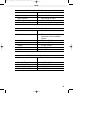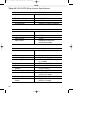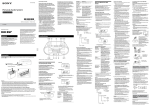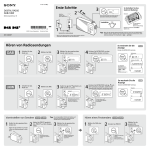Download VDO DGPS-Receiver
Transcript
Montage- und Bedienungsanleitung Installation and Operating Instructions VDO DGPS-Receiver VDO Kienzle Vertrieb und Service GmbH Montage- und Bedienungsanleitung Seite 2 - 44 Installation and Operating Instructions Page 45 - 88 1 INHALT Inhaltsverzeichnis Liste der Abbildungen Liste der Tabellen Vorwort Elektromagnetische Verträglichkeit Verwendung des Handbuches Aufbau des Handbuches Service Verwendete Symbole Anmerkungen und Warnungen 1. 1.1 1.2 1.3 1.4 1.5 1.6 1.7 2. 2.1 2.1.1 2.1.2 2.2 2.2.1 2.3 2.3.1 2.3.2 2.3.3 2.4 2.5 2.6 2.6.1 2.6.2 2.6.3 2.6.4 2.6.5 2 EINLEITUNG GPS Echtzeit-Differential-GPS Einflussgrössen der Positionsgenauigkeit Der DGPS-Sender Der DGPS-Empfänger Die DGPS-Antenne VDO DGPS-Empfänger Anschlüsse INSTALLATION Installation des VDO DGPS-Empfängers Umgebungsbedingungen Spannungsversorgung Montage der Antenne Die VDO DGPS-Antenne Verlegung und Anschluss des Antennenkabels Verlegung des Antennenkabels Befestigung des Antennenkabels Anschluss des Antennenkabels Montage der Antenne zur Vermeidung von Störungen Anschluss des Empfängers an externe Geräte Anschluss der Spannungsversorgung Spannungsquellen Einbau von Sicherungen Anschluss der Spannungs- und Massekabel Anschluss des Empfängers an VDO Logic Map Anschluss an VDO Logic GPS Navigator 4 4 5 5 5 5 6 6 7 7 7 8 9 10 11 11 12 13 13 13 14 14 15 15 15 16 16 16 17 18 18 18 19 19 19 INHALT 3. 3.1 3.2 3.3 3.4 3.5 3.5.1 3.6 3.7 3.7.1 3.7.2 3.7.3 EINSTELLUNG UND BETRIEB Schnittstellen-Protokolle Bedientasten und Display Werkseinstellungen Betrieb des Empfängers Manuelle Abstimmung Vollmanuelle Abstimmung Automatische Sendersuche (ABS) Globale Suche ABS-Betrieb Menüstruktur Beschreibung der Menüstruktur 20 20 20 21 22 22 23 24 24 25 26 27 4. NMEA 0183 KOMMANDOS UND MELDUNGEN 4.1 4.2 4.3 4.4 4.4.1 4.4.2 4.4.3 4.4.4 4.4.5 4.4.6 4.4.7 4.4.8 4.4.9 Beschreibung der NMEA 0183-Norm Aufbau der NMEA-Datensätze Vom Empfänger unterstützte Meldungen Standard NMEA Kommandos und Abfragen Kommando zur vollmanuellen Abstimmung Kommando zur teilmanuellen Abstimmung Kommando zur automatischen Sendersuche Abfrage der Betriebsart Abfrage der Empfangsparameter Abfrage der manuellen Sendertabelle Änderung der Sendertabelle Abfrage der automatischen Sendertabelle Löschen der automatischen Sendertabelle 31 31 31 32 33 33 33 34 34 34 35 36 37 37 5. FEHLERSUCHE 38 6. TECHNISCHE DATEN 40 7. SICHERHEITSHINWEISE 7.1 7.2 Sicherheitshinweise zur Montage Sicherheitshinweise zur Wartung 43 43 44 3 INHALT Liste der Abbildungen Bild 1-1 Darstellung der Kabelanschlüsse 12 Bild 2-1 Verbindungskabel DGPS-Empfänger / Logic Map 19 Bild 3-1 Bedientastenfeld und Display 20 Bild 3-2 Menüstruktur 26 Lise der Tabellen Table 2-1 Datenport-Pinbelegung des Empfängers RS-232C Interface Level 17 Table 2-2 Leistungsaufnahme des Empfängers 18 Table 2-3 DGPS-Empfänger an Logic GPS Navigator 19 Table 3-1 Werkseinstellungen des Empfängers 21 Table 3-2 Werkseinstellungen des Empfängers (Port) 21 Table 4-1 NMEA-Datenelemente 31 Table 4-2 Vom Empfänger unterstützte NMEA-Datensätze 32 Table 5-1 Fehlersuche 38 Table 6-1 Technische Daten des Empfängers 40 Table 6-2 Technische Daten der Antenne 42 4 VORWORT Vorwort Wir gratulieren Ihnen zum Kauf dieses Differential-GPS-Empfängers. Dieses Handbuch soll Sie mit der richtigen Installation, Konfiguration und dem Betrieb Ihres neuen Empfängers vertraut machen. Der VDO DGPS-Empfänger ist ein äusserst empfindlicher 300 kHz-MSK (Minimum Shift Keying) Demodulator, der Differentialkorrekturen empfängt, wie sie von den Leitstrahlsendern gesendet werden, welche die Standards der International Association of Lighthouse Authorities (IALA) einhalten. Aufgrund seiner hohen Funktionalität ist das Gerät leicht mit der Tastatur auf der Frontplatte und dem Display zu konfigurieren. Der VDO DGPSEmpfänger arbeitet im Frequenzbereich von 283,5 kHz bis 325 kHz und verwendet einen erprobten, vollautomatischen Sender-Suchalgorithmus. © Copyright 1998 by VDO Kienzle. Alle Rechte vorbehalten. Elektromagnetische Verträglichkeit (EMV) Der VDO DGPS-Empfänger erfüllt die Emissionsanforderungen für digitale Geräte der Klasse A gemäss Teil 15, Abschnitt J der Richtlinien der Federal Communitions Commission (FCC) für kommerzielle, gewerbliche und industrielle Umgebungen, sowie CE EN-60945 Verwendung des Handbuches Dieses Handbuch enthält spezifische Informationen zur Installation und zum Betrieb des VDO DGPS-Empfängers. Wir empfehlen Ihnen, die Zeit zum Studium des Handbuches zu nehmen, bevor Sie das Produkt verwenden. Das Dokument ist für Leser gedacht, die Differential-GPS (DGPS) einsetzen möchten, aber nicht über Hintergrundkenntnisse verfügen. Erfahrene GPS-Benutzer können die entsprechenden Abschnitte des Kapitels 1, in denen die Grundlagen von GPS und DGPS vermittelt werden, überspringen. Aufbau des Handbuches Dieses Handbuch umfasst die folgenden Teile: Kapitel 1: Einleitung - Einführung in die Technologie von GPS und DGPS, Vorstellung des VDO DGPS-Empfängers und der Antenne. 5 SERVICE Kapitel 2: Installation - Beschreibung der Installation des VDO DGPSEmpfängers und der Antenne, und Grundlagen zum Anschluß des VDO DGPS-Empfängers an differentialfähige GPS-Empfänger. Kapitel 3: Konfiguration und Betrieb - Erklärung, wie der VDO DGPSEmpfänger zu konfigurieren und zu betreiben ist. Kapitel 4: NMEA 0183 - Befehle und Meldungen - Beschreibung der Befehle und Meldungen von NMEA 0183, die zur Kommunikation mit dem VDO DGPS-Empfänger dienen. Kapitel 5: Fehlersuche - hier werden Diagnose-Informationen zur Hilfe bei der Suche nach Fehlerursachen gegeben. Kapitel 6: Technische Daten - eine Kurzfassung der technischen Daten des VDO DGPS-Empfängers und der Antenne. Kapitel 7: Sicherheitshinweise Service Der folgende Abschnitt gibt weitere Informationen über Support und Service für Ihren VDO DGPS- Empfänger und seine Antenne. Kundendienst: Im Falle von Schwierigkeiten bei der Installation oder beim Betrieb dieses Produktes, oder wenn Sie notwendige Informationen nicht finden, nehmen Sie bitte Kontakt mit Ihrem Fachhändler oder mit dem MarineService der VDO Kienzle auf. Die Kontaktnummern sind: Telefon: +49 (0)69 / 40805-0 Fax: +49 (0)69 / 40805-177 Zur Beschleunigung des Support-Verfahrens bitten wir Sie, ProduktModell und Seriennummer bereitzuhalten, wenn Sie mit dem technischen Kundendienst der VDO Kienzle Kontakt aufnehmen. Verwendete Symbole Dieses Symbol bedeutet, dass Sie die Taste „Pfeil nach unten“ der Tastatur auf der Empfängerfront drücken sollen. Dieses Symbol bedeutet, dass Sie die Taste „ENTER“ der Tastatur auf der Empfängerfront drücken sollen. 6 EINLEITUNG Dieses Symbol bedeutet, dass Sie die Taste „Pfeil nach oben“ der Tastatur auf der Empfängerfront drücken sollen. Anmerkungen und Warnungen Anmerkung, Achtung und Warnung betonen wichtige Informationen zur Installation, Konfiguration und zum Betrieb des DGPS-Empfängers. Bitte beachten Sie auch die Sicherheitshinweise (Seite 43). Anmerkung - wichtige Informationen allgemeiner Art Achtung informiert über mögliche Ursachen von Schwierigkeiten oder Situationen, die das Produkt beschädigen können Warnung - informiert über Situationen, in denen Sie sich verletzen können 1. EINLEITUNG Der kompakte, leichte, aber robuste VDO DGPS-Empfänger wurde für einen breiten Bereich von Anwendungen entwickelt und wird Ihnen viele Jahre mit zuverlässigem Betrieb dienen. Dieses Kapitel gibt einen kurzen Überblick über die Technologie von GPS und DGPS, und enthält eine Beschreibung des VDO DGPS-Empfängers. 1.1 GPS Das amerikanische Verteidigungsministerium (United States Department of Defense = DoD) ist der Betreiber des zuverlässigen, täglich 24 Stunden verfügbaren Global Positioning Systems (GPS). Navstar - dies war der ursprüngliche Name dieses geographischen Positions- und Navigationssystems - besteht aus einer Konstellation von 24 Satelliten, welche die Erde in einer Höhe von etwa 22 000 km in sechs getrennten Ebenen umkreisen. Diese „Space Vehicles“ (SV) senden Radiosignale mit genauer Satellitenzeit und -position. Der Empfang von vier oder mehr solchen Signalen ermöglicht einem GPS-Rechner die Berechnung seiner Koordinaten, bezogen auf das „World Geodetic System, 1984“ (WGS-84). Software-Algorithmen können dem Benutzer auch für verschiedene Anwendungen notwendige alternative Bezugssysteme liefern. Die Positions-Genauigkeit des Navstar-GPS ist abhängig von der Art des Dienstes und der Ausrüstung, auf die der Benutzer Zugriff hat. Aus 7 EINLEITUNG Gründen nationaler Sicherheit gibt es GPS in zwei unterschiedlichen Formen, den Standard Positioning Service (SPS) und den Precise Positioning Service (PPS). Das US Department of Defense (DoD) begrenzt den PPS auf sein Personal, berechtigte Bundesbehörden und NATO-Partner. SPS wird vom DoD kostenfrei weltweit allen zivilen Benutzern zur Verfügung gestellt. Um einen strategischen Vorteil zu behalten, verschlechtert das US DoD künstlich die Leistung des SPS, so dass eine Positionsgenauigkeit von 100 Metern (2-DRMS) erreicht werden kann. Anders ausgedrückt, wird 95 % der Zeit die zweidimensionale für zivile Nutzung zur Verfügung stehende Positionsgenauigkeit in der horizontalen Ebene besser als 100 m sein. Für viele Positions- und Navigationsaufgaben ist eine Genauigkeit von 100 m oder mehr nicht ausreichend, und Differential-Positionsmethoden müssen eingesetzt werden. 1.2 Echtzeit Differential-GPS Das Ziel des Differential-GPS (DGPS) ist die Beseitigung oder sehr starke Reduzierung des Einflusses von SA, Atmosphäre und Satellitenfehlern. Hierfür wird an einem Punkt mit bekannten Koordinaten ein GPS-Empfänger aufgestellt. Dieser Empfänger führt PseudorangeMessungen zu jedem GPS-Satelliten durch, der über einen bestimmten Elevationsmasken-Winkel sichtbar ist, und berechnet eine nichtdifferential korrigierte dreidimensionale GPS-Position. Der Empfänger berechnet auch anhand seiner bekannten Position genaue Entfernungen und die Lage jedes verfolgten Satelliten. Der Betrag, um den die echte Entfernung zu einem Satelliten von der beobachteten Entfernung abweicht, ist die Differentialkorrektur. Diese Korrekturen werden zur Lösung einer DGPS-Position in Echtzeit an einen getrennten Empfänger gesendet, unter der Annahme, dass die Fehlerquellen an beiden Stationen die gleichen sind. Der entfernte Empfänger korrigiert seine Entfernungsmessungen anhand dieser Differentialkorrekturen, wodurch eine viel genauere Positionierung erreicht wird. Dies ist die wichtigste DGPS-Strategie, die für die meisten Echtzeitanwendungen verwendet wird. 8 EINLEITUNG 1.3 Einflussgrössen der Positionsgenauigkeit Viele Faktoren beeinflussen die Positioniergenauigkeit, die der Benutzer von einem DGPS-System erwarten kann. Die wichtigsten Einflüsse sind: Die Entfernung des Empfängers vom Sender Das Alter der empfangenen Differentialkorrekturen Atmosphärische Bedingungen in der Umgebung des Senders und des Empfängers Satellitengeometrie, (DOP) Dilatation of Precision genannt Grösse des Multipath an der entfernten Station Qualität des verwendeten GPS-Empfängers, sowohl in der Referenzstation wie der entfernten Station Die Entfernung zwischen dem Empfänger und der Referenzstation ist bei 300 kHz-DGPS-Sendern oft beträchtlich. Die Sendungen können Entfernungen bis 450 km erreichen; dies hängt hauptsächlich von der Sendeleistung ab. Dadurch ergibt sich, dass einige der GPS-Fehler an der Referenzstation etwas von denen des entfernten Benutzers abweichen. Der typische Wert dieses Fehlers liegt bei 1 m je 100 km zwischen Basisstation und entferntem Empfänger. Ebenso beeinflusst die Latenz der vom Leitstrahl übertragenen Differentialkorrekturen die erreichbare Positionsgenauigkeit der entfernten Station. Die Latenz ist eine Funktion der Zeit, die die Basis-Station zur Berechnung der Messungs-Korrekturen braucht, der Datenrate der Radioverbindung, der Zeit, bis das Signal den Benutzer erreicht, und der Zeit, die der entfernte Leitstrahlempfänger braucht, um das Signal zu demodulieren und an den GPS-Empfänger weiterzuleiten. Die meisten dieser Zeiten liegen unter einer Sekunde, in einigen Fällen, je nach Menge der zu übertragenden Informationen, können auch Intervalle von drei bis fünf Sekunden beobachtet werden (je nach Anzahl der erreichbaren Satelliten). Eine merkliche Verschlechterung der Genauigkeit dürfte nicht auftreten, wenn die gesamte Korrektur-Latenz unter acht bis zehn Sekunden gehalten werden kann. Zur Berücksichtigung dieser Latenz und des schnell wechselnden SAFehlers verwendet ein GPS-Empfänger die Änderungsrate der Korrekturen der einzelnen Satelliten zur zeitlichen Voraussage der berechneten Korrektur. Die Berechnung der Differentialkorrektur für eine neue Zeitspanne unter Verwendung der alten Korrektur führt zu einer leichten Ungenauigkeit, da der SA-Fehler eine hohe Änderungsrate hat. Die Gültigkeit dieser Methode nimmt mit der Zeit ab, so dass sich eine schlechtere Positionsgenauigkeit ergibt, bis der GPS-Empfänger wieder neue Korrekturen erhält. Der Zustand der Atmosphäre kann zwischen Basisstation und entfern9 EINLEITUNG tem Empfänger sehr starke Unterschiede aufweisen; dies kann in der entfernten Station zu signifikanten Positionierfehlern führen. Vor allem die Dekorrelation der ionosphärischen Bedingungen ist eine Funktion der Entfernung in Luftlinie zwischen Bezugspunkt und entferntem Empfänger. Die Anzahl der sichtbaren Satelliten und ihre Geometrie im Weltraum beeinflusst die Positioniergenauigkeit. Je mehr Satelliten sowohl für den Referenzempfänger wie für den entfernten Empfänger sichtbar sind, desto höher kann die erreichbare Genauigkeit sein. Wenn allerdings alle oder der grösste Teil der Satelliten in einem Teil des Himmels zusammenliegen, verringert diese schwache Geometrie die Genauigkeit und vergrössert den DOP. Vom GPS-Empfänger über verschiedene Wege (Multipath) empfangene Satellitensignale können zu einer Senkung der Positionsgenauigkeit führen. Diese reflektierten Signale vergrössern die Messstrecke zum Satelliten, da das Multipath-Signal einen längeren Weg zum Empfänger hat. Es können Vorkehrungen getroffen werden, um die Empfindlichkeit der GPS-Antenne für diese reflektierten Signale zu senken. Der Betrieb ohne grosse reflektierende Flächen in der Nachbarschaft, wie Gebäude, oder multipath-reduzierende Masseebenen, Drosselringe, oder spezielle GPS-Empfänger-Software und -Hardware helfen bei der Senkung des Multipath-Einflusses. 1.4 Der DGPS-Sender Die Reichweite eines 300 kHz-Senders hängt von verschiedenen Faktoren ab, wie Sendeleistung, Verlust im freien Raum, Zustand der Ionosphäre, Oberflächen-Leitfähigkeit, Umgebungsrauschen und atmosphärische Dämpfung. Die Stärke des Signals sinkt mit der Entfernung zur Sendestation, zum grössten Teil durch Verluste im freien Raum (Streuverluste). Dieser Verlust entsteht dadurch, dass das Signal bei wachsender Entfernung der Wellenfront von der Sendeantenne über eine immer grösser werdende Fläche verteilt ist. Dieser Verlust kann durch eine höhere Sendeleistung kompensiert werden. 10 EINLEITUNG 1.5 Der DGPS-Empfänger Der VDO DGPS-Empfänger empfängt und demoduliert RTCM SC-104 Differentialkorrekturen eines 300 kHz-Senders, der die Sendenormen der International Association of Lighthouse Authorities (IALA) einhält. Der VDO DGPS-Empfänger kann sowohl manuell wie auch automatisch arbeiten. Die Steuerung erfolgt über Anzeige und Steuertastatur an der Front, oder durch einen Subset der NMEA 0183-Befehle und eigener, gemäß NMEA formatierter Befehle, die von einem PC-Rechner ausgegeben werden. Der Empfänger unterstützt bidirektionale Kommunikation, so dass Differentialkorrekturen und Konfigurationsbefehle über den gleichen Port gesendet und empfangen werden können. Ein Satz von Ausgabe-Baudraten steht zur Verfügung, die Baudrate kann mit den Steuertasten an der Front gewählt werden. 1.6 Die DGPS-Antenne Die Antenne empfängt die elektrische Komponente der Leitstrahlsendung. Ein in den Fuss der VDO DGPSAntenne integrierter rauscharmer Verstärker verstärkt die Frequenzen im Band von 283,5 kHz bis 325 kHz. Die VDO DGPS-Antenne ist mit Standard-MarineGewindefüssen kompatibel. Zur optimalen Leistung sollte sie geerdet werden. Der Antennenfuss hat ein Nylongewinde, der Peitschenteil ist aus glasfaserverstärktem Kunststoff hergestellt. Einzelheiten zur Antenneninstallation sind in Abschnitt 2.4 zu finden. 11 EINLEITUNG 1.7 VDO DGPS-Empfänger Anschlüsse Der VDO DGPS-Empfänger ist leicht zu installieren. Es sind nur Spannungsversorgung, Daten-, Antennen- und Masseanschluss notwendig. Bild 1-1 stellt die Anschlüsse des Empfängers dar. Bild1-1 : Anschlüsse des VDO DGPS-Empfängers Achtung - 12 Der VDO DGPS-Empfänger führt 12 V DC am Antennenanschluss. Er ist für den Betrieb mit einem 12 V DC Antennenvorverstärker vorgesehen. Ein Anschluss an nichtkompatible Geräte kann zu Geräteschäden führen. EINLEITUNG 2. INSTALLATION Dieses Kapitel enthält Anweisungen und Empfehlungen zur Installation des VDO DGPS-Empfängers und seiner Antenne. 2.1 Installation des VDO DGPS-Empfängers Um einen optimalen Betrieb und eine einfache Verwendung zu erzielen, müssen beim Einbau des VDO DGPS-Empfängers bestimmte Aspekte berücksichtigt werden: Der VDO DGPS-Empfänger erfordert einen Stromanschluss am Einbauort, wobei die Länge des Versorgungskabels berücksichtigt werden muss. Die Sicherung im Stromversorgungskabel muss für Kontrolle und Austausch zugänglich sein. Zur Verwendung der Frontanzeige und der Tastatur des Empfängers den Empfänger so einbauen, dass Sie die Anzeige sehen und die Tastatur an der Empfängerfront bedienen können. Hinter dem Empfänger sollte ein ausreichender Freiraum vorgesehen werden, damit die Kabel für Stromversorgung, Daten und Antenne nicht geknickt werden. 5 cm sind normalerweise auch für Anschluss und Trennen ausreichend. Der VDO DGPS-Empfänger wird mit einem Universal-Montagebügel geliefert. In diesem Bügel kann der Empfänger gekippt werden, um das Display für bessere Sicht nach oben oder nach unten zu drehen. Der Bügel wird mit vier Schrauben an der Montagefläche befestigt. Den Universalbügel als Schablone für die Bohrung der vier MontageSchraubenlöcher verwenden. 2.1.1 Umgebungsbedingungen Der VDO DGPS-Empfänger ist für Betrieb in einem geschlossenen Raum vorgesehen, in dem die Temperatur zwischen -30°C und +70°C bleibt. Der Lagertemperaturbereich des Empfängers ist -40°C bis +80°C. Der Empfänger darf keinen Extremtemperaturen und keiner Feuchtigkeit ausgesetzt werden. Eine direkte Sonnenstrahlung auf den Empfänger während längerer Zeit ist zu vermeiden. 13 EINLEITUNG 2.1.2 Spannungsversorgung Der Empfänger ist zwar für den Betrieb bei einer Spannung von 10 bis 35 V DC vorgesehen, aber die beste Leistung wird erreicht, wenn die Spannung konstant und sauber ist. Leistungsschwankungen können durch an die gleiche Stromversorgung angeschlossenes elektrisches Zubehör entstehen. Bei einer verrauschten Stromversorgung kann die Empfängerleistung durch einen in die Leitung eingebauten Filter verbessert werden. 2.2 Montage der Antenne Für die Antenne einen Standort wählen, an dem sie nicht beschädigt werden kann und von Störungsquellen entfernt ist. Die folgenden Vorsichtsmassnahmen sind bei der Wahl einer Antennenanordnung zu berücksichtigen: Eine Stelle finden, die von allen Sendeantennen und von Kommunikationseinrichtungen möglichst einen Meter oder mehr entfernt ist. Sicherstellen, dass die Antenne möglichst weit von Geräten entfernt ist, die elektromagnetische Störungen abgeben. Solche Geräte sind unter anderen Gleichstrommotoren, Wechselstromgeneratoren, Spulen, Radios, Leistungskabel, Anzeigeeinheiten und andere elektronische Geräte. Wenn ein Radar vorhanden ist, die Antenne so montieren, dass sie nicht im Radarstrahl liegt. Die Antenne nicht an Orten montieren, an denen die Umgebungsbedingungen den in Anhang A gegebenen Rahmen überschreiten. Achtung - In einen Adapter eingeschraubte Antennen dürfen nur handfest angezogen werden. Keine Werkzeuge verwenden, die die Antenne beschädigen könnten. Die folgenden Informationen beziehen sich auf die richtige Installation der Antenne. 14 INSTALLATION 2.2.1 Die VDO DGPS-Antenne Für optimalen Betrieb sollte die Antenne an Masse angeschlossen werden. Die VDO DGPS-Antenne wird einfach mit einer Standard-MarineGewindebefestigung 1.0“ - 14 (1-14 UNS) montiert und hat ein 30 cm (11 inch) langes Antennen-Anschlusskabel. Für optimalen Betrieb muss die VDO DGPS-Antenne über ein Antennenkabel, wie RG-58U (bis 150 m / 492 ft Länge) angeschlossen werden. Bemerkung - Ein guter Masseanschluss ist Voraussetzung für optimale Empfängerleistung. 2.3 Verlegung und Anschluss des Antennenkabels Die folgenden Abschnitte behandeln die Antennenkabelverlegung, die Befestigung des Kabels und den Anschluiss an die Antenne. Achtung - Der VDO DGPS-Empfänger liefert 12 V DC über den Antennenport und muss mit einem Antennenvorverstärker für einen 12 V DC - Eingang kombiniert werden. Ein Anschluss an ein nichtkompatibles Gerät kann Schäden der Geräte verursachen. 2.3.1 Verlegung des Antennenkabels Bei der Verlegung des Antennenverlängerungskabels ist darauf zu achten, dass die Antenne oder das Kabel nicht beschädigt werden kann, und dass Ihre Sicherheit nicht gefährdet ist. Die folgende Liste enthält Empfehlungen für die Verlegung von Antennenkabeln. Kabel nicht an Stellen mit starker Hitze verlegen. Das Antennenkabel nicht korrosiven Chemikalien aussetzen. Das Verlängerungskabel nicht über Tür- oder Fensterschwellen verlegen. Das Antennenkabel darf nicht mit rotierenden Teilen in Kontakt kommen. Das Antennenkabel nicht scharf biegen, knicken oder quetschen. Das Kabel muss ohne mechanische Spannungen verlegt werden 15 INSTALLATION 2.3.2 Befestigung des Antennenkabels Verdrehungen im Antennenkabel am Empfängerende korrigieren, ohne Zugspannungen im Kabel zu erzeugen. Wir empfehlen, das Antennenkabel mit Kabelbindern zu befestigen. Warnung - Ein Kabel kann Gefahren bergen und Verletzungen verursachen, wenn es in der Nähe von Maschinen verlegt wird. 2.3.3 Anschluss des Antennenkabels Der Antennenport auf der Rückseite des VDO DGPS-Empfängers ist eine Standard-BNC-Buchse. Das Antennenkabel aufstecken und durch Drehen des Verriegelungsringes im Uhrzeigersinn sichern. Die VDO DGPS-Antenne hat eine BNC-Antennenbuchse. Für diese Antenne ist ein Verlängerungskabel mit BNC-Steckern auf beiden Seiten notwendig. 2.4 Montage der Antenne zur Vermeidung von Störungen Die Wahl des richtigen Installationsortes der Antenne hat einen sehr grossen Einfluss auf die Leistung des VDO DGPS-Empfängers. Verfahren Sie wie folgt, um die beste Anordnung der Antenne zu finden: 1. Die Antenne zentral auf dem Instrumententräger (Motorboot) oder der Reling (Segelboot) in Cockpitnähe aufstellen. 2. Den VDO DGPS-Empfänger so aufstellen, dass Sie die Steuerelemente auf der Front beobachten und bedienen können. 3. Das ganze elektrische Zubehör an Bord abschalten. 4. Die Antenne und die Stromversorgung des Empfängers anschliessen und das System einschalten. 5. Den Empfänger auf die Frequenz und die MSK-Rate des lokalen DGPS-Senders (siehe Anweisungen im VDO DGPS-Schnellstart oder in Kapitel 3.5) einstellen. 6. Die „Lock“-Lampe des Empfängers sollte aufleuchten. Mit den Tasten und durch Ebene 1 des Menus weiterschalten, bis der VDO DGPS-Empfänger die Signalstärke SS anzeigt (siehe Kapitel 3.5). 7. Den vom Empfänger angezeigten SS-Wert notieren. 8. Den Schiffsmotor starten und das ganze elektrische Zubehör einschalten, das normalerweise während der Erfassung von GPS16 INSTALLATION 9. 10. 11. 12. Daten oder der Navigation in Betrieb ist. Den neuen vom Empfänger angezeigten SS-Wert notieren. Eine andere Antennenanordnung, entfernt von erkennbaren elektrischen Störquellen (z.B. Radar, HF-Geräte, usw.) wählen. Den neuen SS-Wert und die Beschreibung der Antennenanordnung notieren. Die Schritte 10 und 11 an 5 bis 10 Stellen wiederholen. Damit können Sie die Antennenanordnung finden, die den niedrigsten SSWert bei laufendem Motor und eingeschalteten elektrischen Geräten erbringt. Mit der so gefundenen Stelle müssten Sie, was die Antenne betriftt, die beste Systemleistung erreichen. 2.5 Anschluss des Empfängers an externe Geräte Der VDO DGPS-Empfänger unterstützt die Protokolle RS-232C und RS422 für die Kommunikation mit differentialfähigen GPS-Empfängern, die diese Protokolle unterstützen. Er hat einen externen bidirektionalen Port für die Übertragung der RTCM SC-104 - Differentialkorrekturdaten an einen getrennten GPS-Empfänger, und auch für Fernsteuerung und Abfrage des Empfängers vom einem PC aus. Dieser Datenport befindet sich auf der Rückseite des VDO DGPS-Empfängers. Es ist ein DB9Sockel. Die Tabelle 2-1 beschreibt die Pinbelegung des Datenports des VDO DGPS-Empfängers mit der RS-232C-Schnittstelle. Tabelle 2-1: VDO DGPS-Empfänger Datenport-Pinbelegung, Schnittstelle RS-232C DGPS-Empfänger Pin #: Signal: Beschreibung: 2 Senden (Transmit) RTCM SC-104 Statusangabe 3 Empfangen (Receive) Konfigurationseingabe 5 Signalmasse Masse 17 INSTALLATION Wenn Sie einen höheren RS-422- Schnittstellenpegel brauchen als der Standard-RS-232C- Pegel, nehmen Sie bitte Kontakt mit VDO Kienzle auf, da das Gerät geöffnet werden muss. Unter normalen Bedingungen verfällt die Garantie, wenn der Empfänger geöffnet wird, wenn VDO Kienzle nicht ausschliesslich für diesen Zweck die Erlaubnis erteilt und Anweisungen gegeben hat. 2.6 Anschluss der Spannungsversorgung Der Stromversorgungsstecker an der Rückseite des DGPS-Empfängers ist ein runder zweipoliger, verriegelnder Stecker. Die entsprechende Buchse am Stromversorgungskabel wird hier angeschlossen. Zur Verriegelung der Steckverbindung den Verriegelungsring nach dem Stecken im Uhrzeigersinn drehen. 2.6.1 Spannungsquellen Der VDO DGPS-Empfänger arbeitet mit 12 VDC und 24 VDC. Er ist verpolgeschützt, der Betriebsspannungsbereich ist 10 bis 35 VDC. Die Tabelle 2.2 enthält die Leistungsaufnahme für den VDO DGPSEmpfänger mit Antenne. Tabelle 2-2: Leistungsaufnahme des VDO DGPS-Empfängers Eingangsspannung Stromaufnahme Leistungsaufnahme 10 bis 35 VDC 250 mA bei 12 VDC 3.0 W bei 12 VDC 2.6.2 Einbau von Sicherungen Eine seriell im Stromversorgungskabel angeordnete 1,5-A-Sicherung schützt den VDO DGPS-Empfänger vor Spannungsspitzen. Das Stromversorgungskabel enthält diese Sicherung bei Lieferung in einem Sicherungsfach. Nach Einbau des Empfängers sollte dieses Sicherungsfach zugänglich bleiben. Achtung - 18 Auf keinen Fall darf der VDO DGPS-Empfänger mit überbrückter 1,5-A-Sicherung betrieben werden. Durch eine derartige Änderung verfällt die Garantie. INSTALLATION 2.6.3 Anschluss der Spannungs- und Massekabel Die rote Leitung des Stromversorgungskabels an den positiven Pol der Stromversorgung anschliessen, die schwarze Leitung an den negativen Pol. VDO Kienzle empfiehlt eine gemeinsame Masse für alle VDO KienzleKomponenten für optimale Empfängerleistung und zur Senkung des HF-Rauschens zu erreichen. Die Rückseite des DGPS-Empfängers trägt einen Erdungspunkt, an den Sie eine Litze anschliessen können. Diese Erdungslitze kann an eine Erdungsplatte angeschlossen werden. Dies kann auch das Chassis eines Fahrzeuges, oder bei einem nichtmetallischen Bootsrumpf eine Kupferplatte sein. Bei Einsatz der Antenne ist es wichtig, die Erdung mit einem getrennten Kabel an die gleiche Masse wie der VDO DGPS-Empfänger anzuschliessen. 2.6.4 Anschluss des Empfänges an VDO Logic Map Für den Anschluss des DGPS-Empfängers (Übertragungsrate 9600 Baud) an einen Kartenplotter VDO Logic Map, ist das optional erhältliche Verbindungskabel (Bestell-Nr. X11.719/000/009) zu verwenden. GPS-Sensor DGPSEmpfänger Logic Map Bild 2-1: Verbindungskabel DGPS-Empfänger / Logic Map 2.6.5 Anschluss an VDO Logic GPS Navigator Für den Anschluss des DGPS-Empfängers (Übertragungsrate 4800 Baud) an den Logic GPS Navigator muss das 9-polige Datenkabel aufgetrennt werden. Stellen Sie die Verbindung wie folgt her: Tabelle 2-3: DGPS-Empfänger an Logic GPS Navigator DGPS-Empfänger Pin #: 2 5 Signal: Logic GPS Navigator: Senden Masse NMEA A in NMEA B in (weiss) (grau) 19 EINSTELLUNG UND BETRIEB Anmerkung- Der VDO Logic GPS Navigator muss mit Software der Version 2.5 ausgerüstet sein, um DGPS Positionen anzuzeigen. Bei früheren Software Versionen ist ein Update auf die Version 2.5 notwendig. 3. EINSTELLUNG UND BETRIEB Die Tastatur der Frontplatte und das Display, sowie NMEA 0183Meldungen dienen zur Konfiguration und zum Betrieb des VDO DGPSEmpfängers. Dieses Kapitel macht Sie mit den Steuerelementen der Frontplatte und dem Display vertraut, der manuellen Abstimmung und der automatischen Sendersuche, sowie mit dem dazugehörenden Software-Menü. NMEA 0183-Befehle und Anfragen, die von einem Terminal-Programm auf einem PC-Rechner gesendet werden, behandelt Kapitel 4 vollständig. 3.1 Schnittstellen-Protokolle Der VDO DGPS-Empfänger unterstützt die folgenden Daten-, Befehlsund Statusprotokolle: RTCM SC-104 Differentialkorrekturmeldung NMEA 0183 Standard-Befehls- und Statusmeldung NMEA 0183 Proprietäre Befehls- und Statusmeldung 3.2 Bedientasten und Display An der Frontseite des VDO DGPS-Empfängers befinden sich ein Display und die Tastatur. Das Display ist eine zehnstellige alphanumerische LED-Anzeige. Die Tastatur besteht aus drei Tasten: Pfeil nach oben , Enter , und Pfeil nach unten . Im Menüsystem des VDO DGPS-Empfängers kann man sich mit diesen drei Tasten für Betrieb und Konfiguration des Empfängers bewegen. Display und Tastatur erlauben ein schnelles Durchlaufen der einzelnen Punkte im Menü. Bild 3-1 zeigt die Front mit Display und Tastatur des VDO DGPSEmpfängers. 20 EINSTELLUNG UND BETRIEB Bild 3-1: VDO DGPS-Empfänger, Frontseite mit Display und Tastatur Die Anzeige LOCK der Fronttafel leuchtet, wenn sich der Empfänger auf das Signal eines bestimmten Senders synchronisiert hat. Damit meldet sie, ob der VDO DGPS-Empfänger gültige RTCM-Meldungen erhält und sie an den GPS-Empfänger weiterleitet. 3.3 Werkseinstellungen Die Tabelle 3-1 stellt die Standard-Werkseinstellungen des VDO DGPSEmpfängers dar, die Tabelle 3-2 die Standard-Port-Einstellungen. Diese Einstellungen sind für das erste Einschalten gültig. Der Empfänger speichert alle Änderungen von Betriebsart- oder Porteinstellung, die dann beim erneuten Einschalten wieder gültig werden. Der Empfänger speichert die aktuelle Frequenz und MSK-Rate, wie sie mit der Tastatur der Fronttafel eingestellt wurde nur, wenn LOCK (Synchronisierung) erzielt wurde. Wenn der Empfänger einen NMEAAbstimmbefehl erhält, braucht er kein LOCK, um die aktuelle Frequenz und MSK-Rate zu speichern. Durch diese Vorkehrung wird vermieden, dass sich die Empfängereinstellung verändert. Tabelle 3-1 Werkseinstellungen des VDO DGPS-Empfängers Tabelle 3-2 Abstimmart MSK-Art Automatic Automatic Port-Werkseinstellungen des VDO GPS-Empfängers Baud Stop Bit Parität Stop Bit Schnittstelle 4800 8 keine 1 RS-232C 21 EINSTELLUNG UND BETRIEB 3.4 Betrieb des VDO DGPS-Empfängers Mit den Pfeiltasten kann in Links-Rechts-Richtung und zurück durch die Menüpunkte einer Ebene geschaltet werden. Mit ihnen kann auch für den gewählten Menüpunkt eine Liste von Optionen durchlaufen werden. Bild 3-2 zeigt die Anordnung der Menüstruktur. Die Taste schaltet von Ebene 1 der Menüstruktur auf Ebene 2, und dient zur Wahl von Menüpunkten in den Ebenen 2 bis 4. Die Taste dient auch zur Wahl in einem Bereich von Optionen. Wenn die gewählte Option bereits aktuell ist, meldet das Display NO CHANGE. Zum Schalten von einer tieferen auf eine höhere Ebene den Punkt EXIT der aktuellen Ebene wählen, oder die Pfeiltasten und gleichzeitig drücken. 3.5 Manuelle Abstimmung Der VDO DGPS-Empfänger hat eine Funktion Manual Tune, in der Sie Frequenz und MSK-Rate des Empfängers einstellen können. Die folgenden Abschnitte beschreiben zwei Arten der manuellen Abstimmung, die mit der Steuerung auf der Fronttafel und dem Display eingestellt werden. Zum Umschalten von der Standard-Werkseinstellung „Auto Beacon Search“ auf manuelle Abstimmung nach dem Einschalten wie folgt vorgehen: 1. Die Taste 2. Die Taste drücken, es erscheint MAN.TUNE. Die Taste drücken. Der Empfänger ist jetzt auf manuelle Abstimmung eingestellt. 3. Der Empfänger zeigt WAIT. . . an, während er sich auf manuelle Abstimmung konfiguriert. Er schaltet dann auf Ebene 1 der Menüstruktur zurück und meldet MANUAL FRQ anstelle des Namens oder der Kennung des DGPS-Senders. 22 drücken, damit AUTO SRCH erscheint. EINSTELLUNG UND BETRIEB 3.5.1 Vollmanuelle Abstimmung Bei vollständig manueller Abstimmung müssen Sie am VDO DGPSEmpfänger sowohl die Frequenz wie die MSK-Rate wählen, auf die er sich einstellen soll. Sollte der Empfänger noch auf automatische Sendersuche eingestellt sein, lesen Sie bitte die Anleitung unter 3.5 zur Umstellung auf manuelle Abstimmung. Nach Einstellung auf manuelle Abstimmung wie folgt vorgehen: 1. Zur Eingabe der gewünschten Frequenz die Taste drücken, um den Empfänger in Ebene 2 der Menüstruktur zu bringen. Die Pfeiltaste drücken, bis der Empfänger SET FREQ meldet, dann drücken. 2. Die Frequenz mit den Pfeiltasten und einstellen. Nach Finden der gewünschten Frequenz die Taste drücken; der Empfänger schaltet auf Ebene 1 zurück. 3. Wenn der Empfänger auf automatische Sendersuche eingestellt war, müsste er auf automatische MSK-Einstellung schalten, wenn er auf manuelle Abstimmung eingestellt wird. Wenn Sie die MSKRate manuell einstellen wollen, die Taste drücken, um auf Ebene 2 zu gelangen, dann mit den Pfeiltasten or das Menü durchlaufen, bis die Anzeige MSK MODE meldet. Um ein LOCK zu erreichen, ist die Einstellung auf manuelle MSK-Rateneinstellung allerdings jetzt noch nicht notwendig. 3.1 Die Taste drücken; jetzt können Sie mit den Pfeil tasten AUTO RATE oder MAN RATE wählen. 3.2 Wenn der Empfänger MAN RATE anzeigt, die Taste drücken. Der Empfänger schaltet auf Ebene 2 zurück und meldet MSK MODE. 3.3 Mit der Taste drücken. 3.4 Sie können jetzt mit den Pfeiltasten und zwischen den Bitraten 50, 100, 200 und Nicht-Standardraten wählen. Nach Wahl der Bitrate die Taste drücken; der Empfänger schaltet auf Menüebene 2 zurück. auf MSK RATE schalten und 23 EINSTELLUNG UND BETRIEB 3.5 Zur Überwachung der Betriebsparameter auf Ebene 1 zurückschalten: mit den Pfeiltasten EXIT wählen, dann drücken. Sie können auch die Pfeiltasten und gleichzeitig drücken, um in eine höhere Menuebene zu schalten. Bemerkung - Nach manueller Abstimmung mit diesem Verfahren schaltet der Empfänger nicht von dieser Frequenz zur Suche auf andere Sender um. 3.6 Automatische Sendersuche (ABS) Der VDO DGPS-Empfänger kann selbstständig für das jeweilige Gebiet den stärksten Sender wählen und sich automatisch auf ihn abstimmen. Für die Navigation empfehlen wir die Verwendung der automatischen Sendersuche. Zum Umschalten von der manuellen Abstimmung auf automatische Sendersuche nach Einschalten des Empfängers wie folgt vorgehen: 1. Die Taste BCN. drücken, der VDO DGPS-Empfänger meldet ALT 2. Die Taste drücken, um AUTO SRCH anzuzeigen, dann Taste drücken. Damit ist der Empfänger auf automatische SenderSuche eingestellt. 3. Der Empfänger zeigt WAIT. . . an, während er sich für automatischen Betrieb konfiguriert. Er schaltet dann auf Ebene 1 der Menüstruktur zurück und meldet Frq XXX.XX, wobei XXX.XX die aktuell abgestimmte Frequenz ist. Wenn eine gültige Auto-SearchTabelle gespeichert ist, führt der Empfänger keine globale Suche durch, andernfalls löst er die Such-Sequenz aus. 3.7 Globale Suche Wenn der VDO DGPS-Empfänger zum ersten Mal eingeschaltet wird, führt er sofort eine globale Suche durch, während der er alle verfügba24 EINSTELLUNG UND BETRIEB ren Frequenzen untersucht, die Signalstärke beurteilt und eine Tabelle „Global Beacon“ erstellt. Nach Abschluss dieser Suche untersucht der Empfänger alle Frequenzen, bei denen die Signalstärke nicht Null war, mit den MSK-Raten 100 und 200 bps, um gültige RTCM-Daten zu identifizieren. Nachdem der VDO DGPS-Empfänger bestimmt hat, welcher Leitstrahl das beste Gesamtsignal hat, stellt er sich auf diese Frequenz und MSK-Rate ein, bevor er mit der Hintergrund-Suche beginnt. Beim nächsten Einschalten befindet sich die Tabelle „Global Beacon“ im Speicher. Der VDO DGPS-Empfänger führt dann keine globale Suche mehr durch, bis die Tabelle ungültig wird; wenn dies der Fall ist, führt der Empfänger eine neue globale Suche durch und erstellt die Tabelle neu. In Gebieten mit voller Ausbreitung tritt dies nicht ein, denn das Ziel des ABS ist es, eine kontinuierliche Quelle von Differentialkorrekturen zu geben. Wenn der Empfänger, ohne eingeschaltet zu sein, an einen anderen Ort mit einer anderen Leitstrahl-Ausbreitung gebracht wird, oder nicht im Bereich der drei Leitstrahlen der Tabelle liegt, wird er eine neue Suche durchführen. Eine globale Suche kann, falls gewünscht, erzwungen werden. Hierfür in Menuebene 4 ERASE AUTO wählen. Damit diese Funktion ausgeführt wird, den Empfänger vor der Wahl von ERASE AUTO auf manuelle Abstimmung stellen. 3.7.1 ABS-Betrieb Während der Hintergrundsuche werden Alternativ-Sender identifiziert und in der Tabelle Automatic Beacon gespeichert. Der VDO DGPSEmpfänger bleibt auf seiner Primärfrequenz, bis er feststellt, dass er sich auf eine Alternativfrequenz mit höherer Signalstärke umstellen sollte. In Betriebsart ABS bleibt der VDO DGPS-Empfänger mit dem PrimärSender synchronisiert, und verfolgt periodisch andere Frequenzen, um andere Stationen zu finden, die jetzt in Reichweite sind. Die Schaltperiode ist von der Qualität des Primär-Sendesignals abhängig. Durch die zeitweise Unterbrechung des LOCK ergibt sich etwa eine 10Sekunden-Korrekturdifferenz gegenüber der letzten empfangenen RTCM-Meldung. Differenzen unter 10 Sekunden ergeben Positionsfehler von weniger als 1 m. 25 EINSTELLUNG UND BETRIEB 3.7.2 Menüstruktur LAMP TEST SW VERSION RECEIVER S/N RELOCK Frequency Identification AUTO SRCH BRIGHTNESS DN Performance Sig/Noise Ratio MAN. TUNE I/O SETUP UP SETUP ERASE AUTO Signal Strength Level 2 Auto EXIT SUBSCRIBE Level 1 Auto Level 3 Auto EXIT AUTO MODE Must be in Manual Mode to Erase Table INPUT BAUD RATE NMEA-0183 NONE 300 BAUD 1200 BAUD 2400 BAUD 4800 BAUD 9600 BAUD 19200 BAUD Autosearch Level 4 Auto EXIT LAMP TEST Manual Tune SW VERSION RECEIVER S/N RELOCK Frequency Level 1 Manual ALT BEACON SEL BEACON SET FREQ Level 2 Manual Level 3 Manual BRIGHTNESS DN Level 4 Manual Identification Performance MSK MODE MSK RATE AUTO RATE MAN. RATE AUTO MODE NON STD 50 B/S 100 B/S 200 B/S I/O SETUP ERASE AUTO UP Sig/Noise Ratio SETUP SUBSCRIBE Signal Strength AUTO SRCH EXIT ERASE??? Hit Arrow Key to Keep Table Hit Enter Key to EraseTable INPUT BAUD RATE NMEA-0183 NONE 300 BAUD 1200 BAUD 2400 BAUD 4800 BAUD 9600 BAUD 19200 BAUD EXIT Bild 3-2 Menüstruktur des VDO DGPS-Empfängers 26 EXIT EINSTELLUNG UND BETRIEB 3.7.3 Beschreibung der Menüstruktur Dieser Abschnitt beschreibt alle einzelnen Punkte der Menüstruktur. Ebene (Level) 1: Automatischer und manueller Betrieb Automatische und manuelle Betriebsart teilen sich die Ebene 1 der Menüstruktur. Diese Ebene ist die Betriebsbasis des Empfängers, mit aktuell eingestellter Frequenz und Leitstrahl. Um Ebene 2 aus automatischer oder manueller Betriebsart zu erreichen, die Taste drücken. Frequency Frequency zeigt die Betriebsfrequenz in kHz an. Identification Identification zeigt den Namen oder die Kennung des Senders an. Performance Performance meldet die Anzahl gültig dekodierter RTCM-Meldungen als Prozentsatz der richtig empfangenen Meldungen über einen gegebenen Zeitabschnitt. Signal to Noise Ratio Signal / Rauschen zeigt das Verhältnis des gewünschten Signals zum unerwünschten Rauschen bei der gegebenen Frequenz, ausgedrückt in Dezibel (dB). Der VDO DGPS-Empfänger erfordert ein über 7 dB liegendes SNR um LOCK zu erzielen, Dieses Verhältnis entspricht einer Bit-Fehlerrate (BER) unter 1:1000. Höhere SNR-Werte sind besser. Signal Strength Die in dB ausgedrückte Signalstärke ist eine numerische Darstellung von nahem Rauschen, fernem Rauschen und Feldstärke des Signals bei der gewählten Frequenz. Ebene (Level) 2: Automatischer Betrieb Auto Srch Die Betriebsart Automatic Beacon Search wählen, um den Empfänger auf automatischen Betrieb einzustellen. In dieser Betriebsart werden Frequenz und MSK-Rate automatisch vom Empfänger für beste Leistung gewählt. In dieser Betriebsart führt der 27 EINSTELLUNG UND BETRIEB VDO DGPS-Empfänger eine globale Suche durch, indem er alle möglichen Frequenz- und MSK-Kombinationen untersucht, um eine Liste der drei besten Sender zu erstellen. Der VDO DGPS-Empfänger prüft diese drei Stationen periodisch, um sicherzustellen, dass er mit dem besten Sender arbeitet. Einzelheiten zum ABS-Betrieb sind in Kapitel 3.6 zu finden. Man Tune Betriebsart manuelle Abstimmung wählen, um mit einer bestimmten Frequenz zu arbeiten. In dieser Betriebsart müssen Sie die Frequenz angeben, auf die sich der Empfänger abstimmen soll. Sie können dem Empfänger die automatische Wahl der MSKRate für die gewählte Frequenz überlassen, oder eine MSK-Rate von Hand eingeben. Einzelheiten zur manuellen Abstimmung sind in Kapitel 3.5 zu finden. Setup Setup wählen, um zu Ebene 3 der Menüstruktur zu gelangen. Exit Mit Exit kehrt der Empfänger auf Ebene 1 der Menüstruktur zurück. Ebene (Level 2): Manueller Betrieb Alt Beacon Mit der Funktion Alternate Beacon kann zwischen dem aktuellen Sender und der Station, auf die vorher abgestimmt wurde, umgeschaltet werden. Sel Beacon Mit Select Beacon können Sie einen Sender anhand seines Namens aus einer Liste von 20 vom Benutzer definierten, im Empfänger gespeicherten Leitstrahlen wählen. Wenn Sie den VDO DGPSEmpfänger so einstellen, wählt der Empfänger die richtige Frequenz und MSK-Rate für den gewählten Sender. Die Liste der 20 Sender kann mit einem Standard-PC-Terminalprogramm auf ein spezielles geographisches Gebiet oder eine Anwendung angepasst werden. Kapitel 4 enthält weitere Informationen zu diesem Verfahren. 28 EINSTELLUNG UND BETRIEB Set Freq Mit Set Frequency können Sie die Frequenz wählen auf die der Empfänger abgestimmt werden soll. Frequenzbereich: 283,5 bis 325,0 kHz MSK Mode MSK Mode setzt den Empfänger in Betriebsart Automatisch oder Manuell. In Betriebsart MSK automatisch stellt der Empfänger automatisch die MSK-Rate für eine spezielle Sendestation ein. Bei manuellem MSK muss die richtige MSK-Rate für die aktuelle Sendestation von Hand eingegeben werden. - Automatische MSK -Rate / Manuelle MSK-Rate MSK Rate Mit MSK Rate kann die MSK-Rate, mit der der gewünschte Leitstrahl arbeitet, von Hand eingestellt werden. AUTO MODE wird angezeigt, wenn Sie versuchen, die MSK-Rate einzustellen, während sich der Empfänger in Betriebsart Automatisches MSK befindet. - Nichtstandard / 50 / 100 / 200 Setup Auto Srch Exit Mit Setup gelangen Sie auf Ebene 3 der Menüstruktur. Automatische Suche versetzt den Empfänger in die Betriebsart automatische Sendersuche, und schaltet auf Menüebene 1 zurück. Mit Exit kehrt der Empfänger auf Ebene 1 zurück. Ebene (Level) 3: Automatischer und manueller Betrieb Brightness Mit Brightness können Sie die Helligkeit der LEDAnzeige einstellen. Mit der Taste steigern Sie die Helligkeit, mit der Taste wird sie reduziert. Bemerkung- Bei Einsatz einer Batterie kann Strom durch Senken der Display-Helligkeit gespart werden, dadurch ergibt sich eine längere Batterie-Lebensdauer. 29 EINSTELLUNG UND BETRIEB I/O Setup I/O Setup wählen, um die Eingangs- und Ausgangsparameter zu konfigurieren. Der Empfänger schaltet auf Ebene 4 der Menüstruktur weiter. Erase Auto Mit dieser Funktion wird der Inhalt der drei bei der globalen Suche des Empfängers gefundenen Sender in der Tabelle Automatic Beacon gelöscht. Bei Wahl in Betriebsart ABS meldet der Empfänger AUTO MODE, um zu warnen, dass sich der Empfänger immer noch in Betriebsart ABS befindet. Zur Verwendung dieser Funktion müssen Sie in manuelle Abstimmung umschalten. Nach Wahl in Betriebsart manuelle Abstimmung erfolgt nach dem Umschalten in Betriebsart ABS eine globale Suche. Subscribe Mit diesem Menupunkt können Sie einen Autorisierungscode eingeben, der den Betrieb dieses Empfängers mit der Verschlüsselungstechnologie erlaubt. Exit Schaltet zurück auf Ebene 2. Ebene (Level) 4: Automatischer und manueller Betrieb Input Baud Rate Exit 30 Erlaubt dem Leitstrahl-Empfänger den Empfang oder die Ablehnung extern erzeugter NMEABefehle oder -Status-Anforderungen. - NMEA 0183 / Keine Die Baudrate stellt die Daten-Ausgaberate des Empfängers ein. Die Baudrate des Empfängers muss der des GPS-Empfängers entsprechen, damit Differentialbetrieb stattfinden kann. - 300 / 1200 / 2400 / 4800 / 9600 / 19200 Mit Exit kehrt der Empfänger auf Ebene 3 zurück. NMEA 0183 BEFEHLE UND MELDUNGEN 4. NMEA 0183 BEFEHLE UND MELDUNGEN Die Norm RTCM SC-104 sieht keine Bestimmungen für das Senden oder Empfangen von Empfänger-Steuer- oder Status-Informationen vor. Um diese Funktionen auszuführen, kann der Empfänger einen Teil der NMEA 0183-Meldungen aus einer Reihe proprietärer (herstellerspezifischer) NMEA 0183-Meldungen verwenden. 4.1 Beschreibung der NMEA 0183-Norm NMEA 0183 ist eine von der Marineindustrie entwickelte Kommunikationsnorm. Sie wird in vielen elektronischen Geräten für die Schiffahrt verwendet, darunter Radarsysteme auf Schiffen, Loran-C-Navigationsgeräte, und in der jüngsten Zeit GPS. Die National Marine Electronic Association hat eine Reihe von Meldungen speziell für GPS entwickelt. Die National Marine Electronic Association veröffentlicht Aktualisierungen der Norm NMEA 0183. Die neueste Version ist erhältlich bei: National Marine Electronics Association NMEA Executive Director P. O. Box 50040, Mobile, Alabama 36605, USA Tel.: ++1 (205) 473-1793 Fax: ++1 (205) 473-1669 4.2 Aufbau der NMEA-Datensätze Die Meldungen gemäss NMEA 0183 haben eine gemeinsame Struktur. Sie bestehen aus einem Meldungskopf, Datenfeldern, einem Wagenrücklauf und einer neuen Zeile. Beispiel: $GPYYY,xxx,xxx,xxx…<CR><LF> Die Tabelle 4-1 erklärt die Komponenten dieser allgemeinen Meldung. Tabelle 4-1 Aufbau der NMEA-Datensätze Element: Beschreibung: $GP Meldungskennung, hier vom GPS YYY Typ der GPS-Meldung xxx Meldungsfelder mit variabler Länge <CR> Wagenrücklauf (Carriage Return) <LF> Neue Zeile (Line Feed) 31 NMEA 0183 BEFEHLE UND MELDUNGEN Wenn keine Information für ein Feld vorhanden ist, wird es mit Nullen gefüllt. Zur Abgabe von NMEA-Befehlen ist ein Programm mit TerminalFähigkeit notwendig. Nach Anpassung der Kommunikationsparameter zwischen Terminalprogramm und VDO DGPS-Empfänger können Sie diese Befehle in das Terminal-Fenster eingeben. Sie müssen dafür sorgen, dass die ENTER-Taste <CR><LF> sendet, damit der Befehl abgesetzt werden kann. Wenn ein NMEA-Befehl nicht funktioniert, ist das Terminal wahrscheinlich nicht richtig eingestellt. Fragen Sie Ihren Händler oder den Kundendienst von VDO Kienzle. 4.3 Vom Empfänger unterstützte Meldungen Die Tabelle 4-2 stellt die Standard- und die herstellerspezifischen NMEA-Befehle und Anfragen dar, die der VDO DGPS-Empfänger unterstützt. Table 4-2 Vom DGPS-Empfänger unterstützte Meldungen Message: Description: $GPMSK Full Manual Tune Stellt den Empfänger auf vollmanuelle Abstimmung $GPMSK Partial Manual Tune Stellt den Empfänger auf teilmanuelle Abstimmung $GPMSK ABS Mode Stellt den Empfänger auf automatische Sendersuche $GPCRQ Operation Query Fragt den Empfänger nach Betriebsparametern $GPCRQ Performance Query Fragt den Empfänger nach Leistungsparametern $PCSI,4,L Zeigt Liste der internen Sendertabelle $PCSI,4,M Erlaubt Änderungen der internen Sendertabelle $PCSI,4,S Zeigt Liste für automatische Suche $PCSI,4,ERASE Löscht Liste für autom. Suche 32 NMEA 0183 BEFEHLE UND MELDUNGEN 4.4 Standard NMEA Befehle und Abfragen Die folgenden Abschnitte beschreiben die NMEA-Befehle und -Anfragen für den VDO DGPS-Empfänger und ihre Antworten im Detail. 4.4.1 Kommando zur vollmanuellen Abstimmung Mit diesem Befehl können Sie manuell sowohl die Frequenz wie die MSK-Rate des VDO DGPS-Empfängers einstellen. Er hat die folgende Form: $GPMSK,fff.f,M,ddd,M,n<CR><LF> Der VDO DGPS-Empfänger gibt auf diese Meldung keine Antwort, stellt sich aber sofort mit der vorgeschriebenen MSK-Rate auf die gewünschte Frequenz ein. In dieser Meldung ist fff.f die Frequenz in kHz, M bedeutet manuelle Frequenzwahl. Das Feld ddd enthält die gewünschte MSK-Bitrate in Bit pro Sekunde (50, 100, 200 bps oder Nichtstandard), das zweite M bedeutet manuelle Wahl der MSK-Rate. Der Parameter n ist die Periode der vom Empfänger abgegebenen Leistungszustandsmeldung (0 bis 100 Sekunden). Die mit diesem Befehl ausgelöste, vom VDO DGPS-Empfänger ausgegebene Statusmeldung ist die Antwort CRMSS. Sie wird in Abschnitt 4.4.5 beschrieben. 4.4.2 Kommando zur teilmanuellen Abstimmung Mit diesem Befehl können Sie manuell die Frequenz des VDO DGPSEmpfängers einstellen. Die richtige MSK-Rate wählt der Empfänger selbst aus. Der Befehl hat die folgende Form: $GPMSK,fff.f,M,,A,n<CR><LF> Der VDO DGPS-Empfänger gibt auf diese Meldung keine Antwort, stellt sich aber sofort auf die gewünschte Frequenz und die richtige MKSRate ein. In dieser Meldung ist fff.f die Frequenz in kHz, M bedeutet manuelle Frequenzwahl. Das Feld A bedeutet automatische Wahl der MSK-Rate. Der Parameter n ist die Periode der vom Empfänger abgegebenen Leistungszustandsmeldung (0 bis 100 Sekunden). Die Statusmeldung ist wieder die Antwort CRMSS. Sie wird in Abschnitt 4.4.5 beschrieben. 33 NMEA 0183 BEFEKHLE UND MELDUNGEN 4.4.3 Kommando zur automatischen Sendersuche (ABS) Mit diesem Befehl wird die Betriebsart ABS eingestellt, in welcher der Empfänger autonom arbeitet und den am besten geeigneten Sender auswählt. $GPMSK,,A,,A,n<CR><LF> Der VDO DGPS-Empfänger gibt auf diese Meldung keine Antwort, stellt sich aber sofort auf den optimalen Leitstrahlsender ein, wenn eine gültige Tabelle für automatische Suche im Empfänger gespeichert ist, andernfalls führt der VDO DGPS-Empfänger eine globale Suche durch. In dieser Meldung bezeichnet das erste A automatische Frequenzwahl, das zweite A automatische Wahl der MSK-Rate. Der Parameter n ist die Periode der vom Empfänger abgegebenen Leistungszustandsmeldung (0 bis 100 Sekunden). Die Statusmeldung des VDO DGPS-Empfängers ist CRMSS. Sie wird in Abschnitt 4.4.5 beschrieben. 4.4.4 Abfrage der Betriebsparameter Diese NMEA-Abfrage fragt den VDO DGPS-Empfänger nach seinem Betriebszustand. Die Frage hat das folgende Format: $GPCRQ,MSK<CR><LF> Antwort: $CRMSK,fff.f,X,ddd,Y,n*CS Bei Frage nach seinem Betriebszustand antwortet der VDO DGPSEmpfänger mit dieser NMEA-Antwort, wobei fff.f die aktuelle Frequenz in kHz ist. Das Feld X ist die Art der Abstimmung (A = automatisch, M = manuell), und ddd ist die MSK-Bitrate. Das Feld Y enthält die MSKBetriebsart (A = automatisch, M = manuell), n ist die Ausgabeperiode der CRMSS-Meldung Leistungsstatus. Das Feld *CS ist die Prüfsumme, mit der die NMEA-Antwort endet. 4.4.5 Abfrage der Empfangsparameter Diese NMEA-Abfrage fragt den VDO DGPS-Empfänger nach seinem Leistungszustand. Die Frage hat das folgende Format: $GPCRQ,MSS<CR><LF> 34 NMEA 0183 BEFEHLE UND MELDUNGEN Antwort: $CRMSS,xx,yy,fff.f,ddd*CS Bei Frage nach seinem Leistungszustand antwortet der VDO DGPSEmpfänger mit dieser NMEA-Antwort, wobei das Feld xx die Signalstärke in dB und das Feld yy das Signal/Rauschverhältnis in dB enthält. Das Feld fff.f ist die aktuelle Frequenz in kHz und ddd die entsprechende MSK-Bitrate in Bit pro Sekunde. Das Feld *CS ist die Prüfsumme, mit der die NMEA-Antwort endet. 4.4.6 Abfrage der manuellen Sendertabelle Diese NMEA-Meldung fordert den VDO DGPS-Empfänger auf, seine interne Leitstrahl-Liste auszugeben. Es ist ein herstellerspezifischer Befehl, der mit den Zeichen $PCSI beginnt („Proprietäre CSI“ NMEAMeldung). Das Befehlsformat ist: $PCSI ,4,L<CR><LF> Antwort: Manuelle Sendertabelle: Senderkennung Freq. Bjuroeklub Skagsudde Maentyluot Oerskaer Porkkala Almagrunde Hoburg Hammerrodde Wustrow Kullen Svi Skagen Faerder Lista Blaavand Helgoland Hoekvholld Ameland Utsira Var Utvaer Sko Halten 303500 306500 298000 291500 285000 287000 302000 289000 314500 293500 298000 288000 301000 296500 313000 287500 299500 307000 300000 313500 Rate Code Lvl 100 100 100 100 100 100 100 100 200 100 100 100 100 100 200 100 100 100 100 100 RTCM 6/8 RTCM 6/8 RTCM 6/8 RTCM 6/8 RTCM 6/8 RTCM 6/8 RTCM 6/8 RTCM 6/8 RTCM 6/8 RTCM 6/8 RTCM 6/8 RTCM 6/8 RTCM 6/8 RTCM 6/8 RTCM 6/8 RTCM 6/8 RTCM 6/8 RTCM 6/8 RTCM 6/8 RTCM 6/8 1 1 1 1 1 1 1 1 1 1 1 1 1 1 1 1 1 1 1 1 35 NMEA 0183 BEFEHLE UND MELDUNGEN Die Antwort auf diese Anfrage ist eine Tabelle mit sechs Spalten. Die erste Spalte ist die fortlaufende Nummer des Eintrages, von 1 bis 20. Die zweite Spalte enthält den Namen des Leitstrahls, gefolgt von Spalten mit der Frequenz, der MSK-Rate und dem Byteformat. Der VDO DGPSEmpfänger verwendet die letzte Spalte intern, sie hat im Zusammenhang mit Konfiguration und Betrieb des Empfängers keine Bedeutung. Der Datentyp aller Sender in dieser Tabelle ist RTCM, mit Byteformat 6/8. 4.4.7 Änderung der Sendertabelle Mit diesem herstellerspezifischen NMEA-Befehl können Sie die Einträge in der Sendertabelle des VDO DGPS-Empfängers ändern. Der VDO DGPS-Empfänger muss für die Ausführung dieses Befehls auf voll manuelle Abstimmung eingestellt sein. Das Befehlsformat ist: $PCSI ,4,M<CR><LF> Antwort: [(L)ist, (1-20) Edit entry, (Q)uit] ? Nach Empfang dieses Befehls antwortet der VDO DGPS-Empfänger mit einer Frage und stoppt die Ausgabe der RTCM-Daten. Als Antwort können Sie die Tabelleneinträge auflisten (L), einen Eintrag ändern (1-20) oder den Vorgang beenden (Q). Zur Änderung der Tabelle sollten Sie zuerst die Tabelle auflisten und feststellen, welchen Eintrag Sie ändern wollen, indem Sie L eingeben und die Taste ENTER drücken. Zum Ändern eines Eintrages in der Tabelle wie folgt vorgehen: 1. Nach Anzeige der Tabelle können Sie die Nummer des zu ändernden Eintrages eingeben, dann ENTER drücken. 2. Der Empfänger fragt, ob Sie die Eingabe ändern wollen. Mit <Y> für „Yes“ antworten und ENTER drücken. 3. Sie werden durch BEX NAME (auf 10 Zeichen begrenzt) aufgefordert, den Namen des Leitstrahls einzugeben. Den neuen Namen des Leitstrahls in die Tabelle eintragen und ENTER drücken. 4. Jetzt wird FREQ angezeigt und fordert eine neue Frequenz für diesen Eintrag an. Die Frequenz muss in Hz, nicht in kHz, eingegeben werden. Wenn die Frequenz der Station beispielsweise 311,5 kHz ist, geben Sie 311500 ein. Dann ENTER drücken. Die Dimensionsangabe Hz nicht eingeben. 5. BPS ist die letzte Aufforderung, Informationen einzugeben. Tragen Sie die MSK-Rate in Bit pro Sekunde ein. Dann ENTER drücken. 36 NMEA 0183 BEFEHLE UND MELDUNGEN Um sicherzustellen, dass die Eingabe richtig ist, die Tabelle erneut anzeigen, dann mit <Q>, gefolgt von ENTER, den Änderungsmodus verlassen. Dieser Schritt ist notwendig, denn jetzt werden die Daten gespeichert. Anmerkung - Bei der Eingabe von Daten beim Aufruf zur Änderung der Sendertabelle muss jede Eingabe mit einem <CR> (Wagenrücklauf) allein beendet werden, nicht <CR> (Wagenrücklauf) und <LF> (Neue Zeile) wie es die NMEA-Meldungen fordern. 4.4.8 Abfrage der automatischen Sendertabelle Dieser proprietäre NMEA-Befehl fordert den VDO DGPS-Empfänger auf, den Inhalt der automatischen Sendertabelle anzuzeigen. Das Befehlsformat ist: $PCSI,4,S<CR><LF> Antwort: Auto Beacon Table Beacon ID Freq. Rate Code Lvl BX 635 BX 635 EMPTY 541 821 310000 324000 283000 100 100 100 RTCM 6/8 RTCM 6/8 RTCM 6/8 3 2 0 Diese Tabelle mit drei Einträgen hat das gleiche Spalten-Format wie die PCSI,4,Sendertabelle. Der obere Eintrag der Tabelle ist der PrimärSender, die beiden anderen Einträge sind Alternativen. 4.4.9 Löschen der automatischen Sendertabelle Dieser herstellerspezifische NMEA-Befehl löscht die automatische Sendertabelle. Er muss in voll manueller Betriebsart eingegeben werden. Das Befehlsformat ist: $PCSI ,4,ERASE<CR><LF> Wenn die automatische Sendertabelle gelöscht ist, führt der Empfänger das nächste Mal, wenn er in Betriebsart ABS geschaltet wird, eine globale Suche durch. Auf diesen Befehl antwortet der VDO DGPSEmpfänger nicht. Um sicherzustellen, dass die Tabelle gelöscht ist, den in Abschnitt 4.4.8 beschriebenen Befehl PCSI,4,S verwenden. 37 FEHLERSUCHE 5. FEHLERSUCHE Die folgende Checkliste hilft bei der Fehlersuche am VDO DGPSEmpfänger. Tabelle 5-1 enthält Informationen zu Fehlern und eine Liste möglicher Ursachen. Tabelle 5-1 Fehlersuche Fehler: Ursache: Empfänger lässt sich nicht einschalten - Kabel für Spannungsversorgung verpolt? - Sicherung im Kabel zur Spannungsversorgung durchgebrannt? - Kabel zur Spannungsversorgung richtig am Empfänger angeschlossen? - Liefert die Spannungsversorgung ausreichend “Startstrom”? (350 mA) Keine Datenausgabe des Empfängers - Empfänger eingeschaltet? - Empfängt das Gerät ein Signal? (LOCK) - Datenkabel oder Kabel zur Spannungsversorgung lose? - Nach Änderung der Sendertabelle nicht quittiert? Vom Empfänger werden Zufallsdaten ausgegeben - Ist der Sender o.k.? - Unterschiedliche Baudraten zwischen Empfänger und GPS-Empfänger, bzw. PC? Kein Empfang, kein LOCK - Antenne richtig angeschlossen? - Falsche MSK-Rate für einen speziellen Sender bei der manuellen Abstimmung? - Falsche Frequenz für einen speziellen Sender bei der manuellen Abstimmung? - Antenne geerdet? - Werden 12 V DC am Antennenende des Antennenkabels gemessen, wenn das Kabel an den eingeschalteten VDO DGPS-Empfänger angeschlossen ist? 38 FEHLERSUCHE Fehler: Ursache: Kein Empfang, kein LOCK - Betriebsart vollmanuelle Abstimmung wählen, um Nichtstandard-MSK-Raten zu wählen, z.B. 50 bps. Schlechtes Signal/RauschVerhältnis - Antenne angeschlossen? - Antenne geerdet? - Eine andere Stelle, entfernt von Rauschquellen für die Antenne suchen. Der GPS-Empfänger erhält vom DGPS-Empfänger keine RTCM-Daten - Wird ein differentialfähiger GPS-Empfänger verwendet? - Ist der GPS-Empfänger in der Betriebsart Differential? - Unterschiedliche Baudraten am DGPSEmpfänger und GPS-Empfänger eingestellt? - Kompatible Kommunikationsparameter? (8-N-1) - Pinbelegung des Datenkabels am GPSEmpfänger richtig? - Loser Datenstecker am DGPS- oder am GPS-Empfänger? DGPS-Empfänger nimmt keine NMEA-Kommandos an oder antwortet nicht auf NMEA-Anfragen - Stimmt die Baudrate des Terminalprogramms mit der des DGPS-Empfängers überein? - Ist im Terminalprogramm das Format 8-N-1 gewählt? - Loser Datenstecker am DGPS- oder am GPS-Empfänger? - Ist die Pinbelegung für Kommunikation mit dem PC Korrekt? Höhere Signalstärke (SS) als üblich - Zu nahe an einer Rauschquelle? - Näher am Leitstrahlsender als üblich? - Andere Tageszeit, die SS beeinflusst? 39 DATEN 6. TECHNISCHE DATEN Dieser Anhang enthält die mechanischen, elektrischen, physikalischen, Umgebungs- und Betriebsdaten für: den VDO DGPS-Empfänger die VDO DGPS-Antenne Tabelle 6-1: Daten des VDO DGPS-Empfängers Betriebsdaten Frequenzbereich Einangsempfinlichkeit Erfassungszeit MSK-Bitrate Frequenzwahl AFC-Bereich Dynamischer Bereich Nebenkanalsperrung Decodierung Demodulation 283.5 - 325 kHz 2.5 mV/m für 10 dB SNR bei 100 bps MSK-Rate typisch < 1 sek. 25, 50, 100, 200, oder automatisch manuell oder automatisch ± 10 Hz 100 dB 60 dB bei f0 ± 500 Hz und 100 bps RTCM 6/8 MSK Daten der seriellen Schnittstelle Schnittstellenpegel Datenstecker Baudrate Datenport Daten- Ausgabeformat Daten- Eingabeprotokoll 40 RS-232C und RS-422 DB9-Buchse 300, 1200, 2400, 4800, 9600, oder 19200 Baud RTCM SC-104 NMEA 0183 DATEN Elektrische Anschlussdaten Eingangsspannung Stromaufnahme Leistungsaufnahme 10 bis 35 VDC 250 mA bei 12 VDC 3W Mechanische Daten Gehäuse Länge Breite Höhe Gewicht Antennenstecker Stranggepresstes Aluminium mit Alu-Frontplatte und -Rückwand 188 mm (7.38“) 115 mm (4.53”) 37 mm (1.46”) 0,7 kg (1.3 lb) BNC-Stecker Umgebungsbedingungen Lagertemperatur Betriebstemperatur Feuchtigkeit Sicherheitsabstand zum Kompass -40°C bis 80°C -30°C bis 70°C 95% nichtkondensierend 1 m (3.3 ft) 41 DATEN Table 6-2 Daten der VDO DGPS Antenne Betriebsdaten Frequenzbereich Verstärkung Vorverstärker 283.5 bis 325 kHz 20 dB integriert Elektrische Anschlussdaten Eingangsspannung Stromaufnahme 12 VDC 10 mA Mechanische Daten Gehäuse Montagefuss Montagegewinde Länge Durchmesser Gewicht Länge der Erdungsleitung Antennenkabel Antennenstecker Antennen-Verlängerungskabel 42 glasfaserverstärkter Kunststoff Nylon 1.0” - 14 x 1.25” Gewinde (1-14 UNS) 371 mm (14.60”) 39 mm (1.54”) 176 g (0.39 lb) 1295 mm (51.00”) 297 mm (11.00”) BNC-Stecker RG-58U, < 150 m (450 ft) DATEN Umgebungsbedingungen Lagertemperatur Betriebstemperatur Feuchtigkeit -40°C bis 80°C -30°C bis 70°C 100%, kondensierend Technische Änderungen vorbehalten 7. SICHERHEITSHINWEISE VDO DGPS-EMPFÄNGER Der Gebrauch des Empfängers entbindet Sie nicht von der Verantwortung über Ihr Schiff und verlangt gute Seemannschaft. Benutzen Sie zur Interpretation der angezeigten Werte zusätzlich auch immer Ihre seemännische Erfahrung! 7.1 Sicherheitshinweise zur Montage: Den Einbau des Empfängers sollten Sie von Ihrer Werft oder von einem darauf spezialisierten Fachmann ausführen lassen. Tragen Sie geeignete Arbeitskleidung. Tragen Sie keine weite Kleidung. Sie kann von beweglichen Teilen erfaßt werden. Tragen Sie bei langen Haaren ein Haarnetz. Tragen Sie bei Arbeiten an der Bordelektrik keinen metallischen oder leitfähigen Schmuck wie Ketten, Armbändern, Ringen o. ä. Vor Beginn der Arbeiten ist der Minuspol der Batterie abzuklemmen, da sonst Kurzschlußgefahr besteht. Kurzschlüsse können Kabelbrände, Batterieexplosionen und Beschädigungen von anderen elektronischen Speichersystemen verursachen. Bitte beachten Sie, daß beim Abklemmen der Batterie alle flüchtigen elektronischen Speicher ihre eingegebenen Werte verlieren und neu programmiert werden müssen. Bei Arbeiten im Motorraum muß bei Benzinmotoren der Motorraumlüfter vor Beginn der Arbeiten laufen. Achten Sie am Einbauort des Instruments auf den nötigen Freiraum hinter der Einbauöffnung. Einbauöffnung mit Bohrer vorbohren und mit Loch- oder Stichsäge fertigstellen (auf die Sicherheitshinweise der 43 SICHERHEIT Handwerkzeughersteller achten). Bei notwendigen Arbeiten ohne Spannungsunterbrechung darf nur mit isoliertem Werkzeug gearbeitet werden. Die elektrischen Ausgänge des Empfängers und die daran angeschlossenen Leitungen müssen vor direkter Berührung und Beschädigung geschützt werden. Dazu müssen die verwendeten Leitungen eine ausreichende Isolation bzw. Spannungsfestigkeit besitzen und die Kontaktstellen berührungssicher sein. Auch die elektrisch leitenden Teile der angeschlossenen Verbraucher sind durch entsprechende Maßnahmen vor direkter Berührung zu schützen. Das Verlegen metallisch blanker Leitungen und Kontakte ist nicht zulässig. 7.2 Sicherheitshinweise zur Wartung: Reparaturen an den Komponenten des Empfängers dürfen nur durch von VDO Kienzle autorisierte Fachkräfte durchgeführt werden. Der VDO DGPS-Empfänger entspricht den einschlägigen Sicherheitsbestimmungen. Hinweis: Kondensatoren im Gerät können noch geladen sein, selbst wenn das Gerät von allen Spannungsquellen getrennt wurde. Es ist sicherzustellen, daß nur Sicherungen vom angegebenen Typ und der angegebenen Nennstromstärke als Ersatz verwendet werden. Die Verwendung provisorisch reparierter Sicherungen oder ein Überbrücken des Sicherungshalter ist unzulässig. 44 dgps_e_n.qxd 02.03.99 08:21 Seite 1 Installation and Operating Instructions Page 45 - 88 45 dgps_e_n.qxd 02.03.99 08:21 Seite 2 CONTENS Table of Contents List of Figures List of Tables Preface FCC Notice Scope and Audience Organization Related Information Document Conventions Notes, Cautions, and Warnings INTRODUCTION 1. 1.1 1.2 1.3 1.4 1.5 1.6 1.7 GPS Real-Time Differential GPS Factors Affecting Positioning Accuracy Beacon Signal Information Beacon Receiver Information Antenna Information VDO DGPS-Receiver Layout 2. 2.1 2.1.1 2.1.2 2.2 2.2.1 2.3 2.3.1 2.3.2 2.3.3 2.4 2.5 2.6 2.6.1 2.6.2 2.6.3 2.6.4 Installing the VDO DGPS-Receiver Environmental Considerations Power Considerations Mounting the Antenna VDO DGPS Electric Field Antenna Routing and Connecting the Antenna Cable Choosing an Antenna Cable Route Securing the Antenna Cable Connecting the Antenna Antenna Placement To Minimize Interference Connecting the Receiver To External Devices Connecting the Power Source Power Sources Installing Fuses Connecting the Power and Ground Wires Connecting the Receiver To VDO Logic Map 46 INSTALLATION 48 48 49 49 49 49 50 50 51 51 51 52 53 54 54 55 56 57 57 57 58 58 58 59 59 60 60 60 61 62 62 62 62 63 dgps_e_n.qxd 02.03.99 08:21 Seite 3 CONTENS CONFIGURATION AND OPERATION 3. 3.1 3.2 3.3 3.4 3.5 3.5.1 3.6 3.7 3.7.1 3.7.2 3.7.3 Interface Protocols Front Control Panel and Display Factory Default Settings VDO DGPS-Receiver Operation Manual Tune Mode Full Manual Tune Mode Automatic Beacon Search (ABS) Mode Global Search ABS Operational Mode Menu Tree Menu Tree Item Descriptions 4. 4.1 4.2 4.3 4.4 4.4.1 4.4.2 4.4.3 4.4.4 4.4.5 4.4.6 4.4.7 4.4.8 4.4.9 Description of NMEA 0183 NMEA Message Elements VDO DGPS-Receiver Supported Messages Receiver Standard NMEA Commands and Queries Full Manual Tune Command Partial Manual Tune Command Automatic Beacon Search Mode Command Receiver Operating Status Query Receiver Performance Status Query Beacon Table List Command Beacon Table Modify Command Automatic Beacon Table Display Command Erase Automatic Beacon Table Command 75 75 75 76 77 77 77 78 78 78 79 80 81 81 5. TROUBLESHOOTING 82 6. TECHNICAL DATA 84 7. 7.1 7.2 SAFETY INSTRUCTIONS .....concerning the installation .....concerning the maintenance 87 87 88 NMEA 0183 COMMANDS AND MESSAGES 64 64 64 65 66 66 66 68 68 69 69 71 47 dgps_e_n.qxd 02.03.99 08:21 Seite 4 CONTENS List of Figures Illustration of VDO DGPS-Receiver Cable Connectivity 56 Figure 2-1 Cable DGPS-Receiver / VDO Logic Map 63 Figure 3-1 VDO DGPS-Receiver Front Control Panel and Display 64 VDO DGPS-Receiver Menu Tree 70 Figure 1-1 Figure 3-2 List of Tables Table 2-1 VDO DGPS-Receiver Data Port Pin-out, RS-232C Interface Level 61 Power Requirements of the VDO DGPS-Receiver 62 Table 2-3 VDO DGPS-Receiver to Logic GPS Navigator 63 Table 3-1 Default VDO DGPS-Receiver Operating Settings 65 Table 3-2 Default VDO DGPS-Receiver Port Settings 65 Table 4-1 NMEA Message Elements 75 Table 4-2 VDO DGPS-Receiver Supported NMEA Messages 76 Table 5-1 Troubleshooting 82 Table 6-1 VDO DGPS- Beacon Receiver Specifications 84 Table 6-2 VDO DGPS Whip Antenna Specifications 86 Table 2-2 48 dgps_e_n.qxd 02.03.99 08:21 Seite 5 PREFACE Preface Welcome to the VDO DGPS-Receiver Reference Manual and congratulations on purchasing this high performance differential GPS product. The purpose of this manual is to familiarize you with the proper installation, configuration and operation of your new receiver. The VDO DGPS-Beacon Receiver is an extremely sensitive 300 kHz minimum shift keying (MSK) demodulator, that obtains differential corrections broadcast from radiobeacons adhering to the standards defined by the International Association of Lighthouse Authorities (IALA). You can easily configure it using the unique front keypad and display that offers a high degree of functionality. The VDO DGPS-Receiver operates in the frequency range of 283.5 to 325 kHz, and features a proven, fully automatic radiobeacon search algorithm. © Copyright 1998 by VDO Kienzle. All rights reserved. FCC Notice The VDO DGPS- Beacon Receiver complies with CE EN 60945 and Part 15, Subpart J Emission Requirement for Class A digital devices for use in commercial, business, and industrial environments. Scope and Audience This manual contains information specific to the installation and operation of the VDO DGPS-Receiver revision 2.6. We recommend that you take the time to examine the material contained within before attempting to use this product. This document is intended for an audience with an interest, but certainly not a background in GPS. More experienced users of the GPS system may wish to skip those subsections of Chapter 1 that introduce the basic concepts of GPS and Differential GPS (DGPS). Organization This manual contains the following parts: Chapter 1: Introduction - provides an introduction to GPS and DGPS 49 dgps_e_n.qxd 02.03.99 08:21 Seite 6 RELATED INFORMATION technology, the VDO DGPS-Receiver and antenna. Chapter 2: Installation - describes how to install the VDO DGPSReceiver and antenna, and provides a foundation for interfacing the VDO DGPS-Receiver with any differentially capable GPS receiver. Chapter 3: Configuration and Operation - describes how to configure and operate the VDO DGPS-Receiver. Chapter 4: NMEA 0183 Commands and Messages - describes the subset of NMEA 0183 commands and messages used to communicate with the VDO DGPS-Receiver. Chapter 5: Troubleshooting - provides you with diagnostic information to aid in determining a problem point for a particular installation. Chapter 6: Specifications - outlines the technical characteristics of the VDO DGPS-Receiver and antenna. Chapter 7: Safety Instructions Related Information The following subsections provide other relevant information regarding support and service of your VDO DGPS-Receiver and antenna. Customer Service: If you encounter problems with the installation or operation of this product, or cannot find the information you need, please contact the Marine Customer Service Department at VDO Kienzle. The contact numbers are: Telephone number: ++49 (0)69/ 40 805-0 Fax number: ++49 (0)69/ 40 805-177 To expedite the support process, please have the product model and serial number available when contacting VDO Kienzle technical support number. Document Conventions This icon indicates that you should press the down arrow button of the keypad, located on the front of the receiver. This icon indicates that you should press the Enter button of the keypad, located on the front of the receiver. 50 dgps_e_n.qxd 02.03.99 08:21 Seite 7 INTRODUCTION This icon indicates that you should press the up arrow button of the keypad, located on the front of the receiver. Notes, Cautions, and Warnings Notes and Warnings stress important information regarding the installation, configuration, and operation of the VDO DGPS-Beacon Receiver. Note - Notes outline important information of a general nature. Cautions - Cautions inform you of possible sources of difficulty or situations that may cause damage to the product. Warning - Warnings inform you situations that may cause harm to yourself. 1. INTRODUCTION Designed to function in a wide array of applications, the compact, lightweight, yet rugged VDO DGPS-Receiver will provide you with years of reliable operation. This chapter provides a brief overview of GPS and DGPS technology, and a description of the VDO DGPS-Receiver and associated equipment. 1.1 GPS The United States Department of Defense (DoD) has provided the world with a reliable, 24 hour a day, all-weather Global Positioning System (GPS). Navstar, the original name given to this geographic positioning and navigation tool, includes a constellation of 24 satellites orbiting the Earth in six distinct planes, approximately 22,000 km above the ground. These Space Vehicles (SV’s) transmit radio signals containing precise satellite time and position information. Reception of any four or more of these signals allows a GPS receiver to compute its coordinates relative to the World Geodetic System, 1984 (WGS-84). Software algorithms may also provide the user with alternate reference frames required for different 51 dgps_e_n.qxd 02.03.99 08:21 Seite 8 INTRODUCTION applications. The positioning accuracy offered by the Navstar GPS, varies depending upon the type of service and equipment to which a user has access. For reasons of National Security, GPS exists in two distinct forms, the Standard Positioning Service (SPS), and the Precise Positioning Service (PPS). The US Department of Defense (DoD) reserves the PPS for use by its personnel, authorized federal agencies, and NATO partners. The DoD provides the SPS free of charge worldwide, to all civilian users. In order to maintain a strategic advantage, The US DoD artificially degrades the performance of the SPS so that the positioning accuracy is 100 meters (2-DRMS*). In other words, 95% of the time, the two dimensional positioning accuracy available to civilian users will be better than 100 meters in the horizontal plane.For many positioning and navigation applications, an accuracy of 100 meters or more is insufficient, and differential positioning techniques must be employed. * 2-DRMS refers to twice the distance root mean squared. The root mean square is a statistical value that is closely related to a standard deviation. 1.2 Real-Time Differential GPS The purpose of differential GPS (DGPS) is to eliminate or dramatically reduce the effects of SA, atmospheric, and satellite errors. To accomplish this, a reference GPS receiver is established at a point of known coordinates. This receiver makes pseudorange measurements to each of the GPS satellites visible above a certain elevation mask angle, and computes an undifferentially corrected, three dimensional GPS position. The receiver also calculates true ranges using its known position, and the location of each tracked satellite. The amount by which the true range to one satellite and the observed range differ, is the differential correction. These corrections are transmitted to a remote receiver in real-time to permit the solution of a DGPS position, with the assumption that the sources of error are the same at both stations. The remote receiver corrects its range measurements using these differential corrections, providing a much more accurate position. This is the predominant DGPS strategy used for a majority of real-time applications. 52 dgps_e_n.qxd 02.03.99 08:21 Seite 9 INTRODUCTION 1.3 Factors Affecting Positioning Accuracy Many factors affect the positioning accuracy that a user may expect from a DGPS system. The most significant of these influences include: Proximity of the remote user to the transmitting beacon Age of the received differential corrections Atmospheric conditions in the vicinity of the beacon and remote user Satellite geometry, often expressed as a Dilution of Precision (DOP) Magnitude of multipath present at the remote station Quality of the GPS receiver being used at both the reference and remote stations. The distance between a remote user and the reference station is often considerable when using 300 kHz DGPS radiobeacons. Broadcast ranges may be as great as 450 km (280 miles), depending predominantly on transmission power. As a result, some of the errors associated with GPS at the base station differ somewhat from those at the remote user’s location. This decorrelation of errors can result in a relative position offset from the absolute coordinates of the remote receiver. This offset is typically on the order of one meter for every 100 km (62 miles) between the base station and remote receiver. The latency of the differential corrections broadcast by a radiobeacon also affects the achievable positioning accuracy at the remote station. Latency is a function of the time it takes the base station to determine the measurement corrections, the data rate of the radio link, the time it takes the signal to reach the user, and the time required for the remote beacon receiver to demodulate the signal and communicate it to the GPS receiver. Most of these delays require less than a second, though in some instances, depending upon the amount of information being transferred, delays of three to five seconds may be observed (dependent upon the number of satellites in view). Provided the total correction latency is maintained at less than eight to ten seconds, no appreciable accuracy degradation should occur. To account for this latency and the rapidly changing SA error, a GPS receiver uses the rate of change of the corrections to each satellite to propagate the computed correction forward in time. Calculating the differential correction for a new epoch, using the old correction, leads to a small amount of inaccuracy, due to the high rate of change of the SA error. The validity of this method decreases with time, resulting in degraded positional accuracy until the GPS receiver obtains new corrections. 53 dgps_e_n.qxd 02.03.99 08:21 Seite 10 INTRODUCTION The state of the atmosphere can differ substantially between the base station and remote user, which can result in significant positioning errors at the remote station. The decorrelation of ionospheric conditions in particular, is a function of the baseline length between the reference and remote receivers. The number of satellites visible and their geometry in the sky influences positioning accuracy. Generally, the more satellites that are visible to both the reference and remote receivers, the higher the potential for accuracy. However, if all or a majority of the satellites are gathered in one portion of the sky, this weak geometry will serve to reduce accuracy, and increase the DOP. Satellite signals received by the GPS receiver via a different path (multipath) can cause decreased positional accuracy. These reflected signals increase the measured range to a satellite as the multipath signal takes a longer path to the receiver. Certain precautions can be taken to minimize a GPS antenna’s sensitivity to these reflected signals. Operating away from large reflective structures such as buildings, or using multipath mitigating ground planes, choke rings, or specialized GPS receiver software and hardware can help to reduce the impact of multipath. 1.4 Beacon Signal Information The broadcasting range of a 300 kHz beacon is dependent upon a number of factors including transmission power, free space loss, ionospheric state, surface conductivity, ambient noise, and atmospheric attenuation. The strength of a signal decreases with distance from the transmitting station, due in large part to free space loss (spreading loss). This loss is a result of the signal’s power being distributed over an increasing surface area as the wave-front radiates away from the transmitting antenna. Increasing the transmission power of the signal compensates for this loss. 1.5 Beacon Receiver Information The VDO DGPS-Receiver receives and demodulates RTCM SC-104 differential corrections transmitted by 300 kHz radiobeacons adhering to the broadcast standards set out by the International Association of Lighthouse Authorities (IALA). The VDO DGPS-Receiver features both manual and fully automatic mo54 dgps_e_n.qxd 02.03.99 08:21 Seite 11 INTRODUCTION des of operation. It is controlled via the front display/control panel, or by a subset of NMEA 0183 and proprietary NMEA formatted commands, issued from a PC computer. The receiver supports bi-directional communications allowing differential corrections and configuration commands to be sent and received through the same port. A range of output data baud rates are available, and may be selected using the front control panel. 1.6 Antenna Information This antenna, referred to as an E-field Whip antenna, is sensitive to the electrical component of the radiobeacon broadcast. An integral low noise amplifier, contained in the base of the VDO DGPS Antenna, amplifies frequencies in the 283.5 to 325 kHz frequency band. The VDO DGPS Antenna is compatible with standard marine thread mounts, and should be grounded for optimum performance. The base of the antenna is threaded nylon, while the whip portion of the antenna is constructed of fiberglass. For details regarding antenna installation, refer to Section 2.4. 55 dgps_e_n.qxd 02.03.99 08:21 Seite 12 INTRODUCTION 1.7 VDO DGPS-Receiver Layout The VDO DGPS-Receiver is easily installed, requiring only power, data, antenna, and ground connections. Figure 1-1 illustrates the cabling required for this receiver. Figure 1-1 Illustration of VDO DGPS-Receiver Cable Connectivity Caution - The VDO DGPS-Receiver provides 12 VDC across the antenna port, and is designed to operate with an antenna preamplifier requiring 12 VDC input. Connection to incompatible devices may result in damage to equipment. 56 dgps_e_n.qxd 02.03.99 08:21 Seite 13 INSTALLATION 2. INSTALLATION This chapter contains instructions and recommendations for the installation of the VDO DGPS-Receiver and its antenna. 2.1 Installing the VDO DGPS-Receiver There are certain considerations that you must observe, to ensure optimum performance and ease of use, when installing the VDO DGPS Beacon-Receiver : The VDO DGPS-Receiver requires a power hookup near the desi red receiver installation point, taking into consideration the length of the power cable. The in-line fuse of the power cable must be accessible for its inspection and replacement if required. To take advantage of the receiver’s front display and keypad, install the receiver such that you can see the display and use the keypad on the front of the receiver. Enough clearance should be available behind the receiver so that the power, data, and antenna cables are not bent or crimped. Typically two inches provides sufficient clearance, permitting attachment and detachment if required. The VDO DGPS-Receiver comes with a universal bracket for mounting. This bracket allows the receiver to pivot, permitting the display to be angled up or down for comfortable viewing. It is easily attached to the intended mounting surface using four screws. Use the universal bracket as a template to drill the four screw holes needed for mounting the receiver. 2.1.1 Environmental Considerations The VDO DGPS-Receiver is designed to operate in an enclosed environment in which the temperature remains between -30 °C and +70 °C. The receiver must be stored in an environment with a temperature between -40 °C and +80 °C. It is important that the receiver not be exposed to extreme temperature or moisture conditions. Direct sunlight should not fall on the receiver for extended periods of time. 57 dgps_e_n.qxd 02.03.99 08:21 Seite 14 INSTALLATION 2.1.2 Power Considerations Though designed to operate at 10 to 35 VDC, for optimum receiver performance, the power supplied should be continuous and clean. Power fluctuations may result from electrical accessories operating from the same power system. The installation of an in-line power filter may enhance receiver performance in the presence of a noisy power supply. 2.2 Mounting the Antenna Choose a location for the antenna such that it not be exposed to damage, and is away from sources of interference. Take the following precautions into consideration when selecting a mounting location for the antenna: Choose a location that is away from all forms of transmitting antennas and communication equipment, preferably one meter or more. Ensure that the antenna is as far as possible from all equipment that emits Electromagnetic Interference (EMI). Such equipment includes DC motors, alternators, solenoids, radios, power cables, display units, and other electronic devices. If a radar is present, mount the antenna outside the path of the radar beam. Do not locate the antenna where environmental conditions exceed those specified in Appendix A. Caution - Antennas that are threaded onto an adapter should be tightened only by hand. Do not use any tools to tighten them as this may cause damage to the antenna. The following information pertains to the proper installation of each antenna. 2.2.1 VDO DGPS Electric Field Antenna For optimum performance, connect the antenna to a counterpoise ground. The VDO DGPS Antenna is easily mounted with a standard 1.0”14 thread marine mount (1-14 UNS), and features a 30 cm (11 inch) pig tail antenna cable. 58 dgps_e_n.qxd 02.03.99 08:21 Seite 15 INSTALLATION The following list provides instructions on how to install the antenna on a marine pole mount. 1. Install the pole mount in the desired location. 2. Feed the antenna extension cable through the pole mount. 3. Connect the VDO DGPS Antenna to the antenna extension cable. 4. Thread the antenna onto the mount. The VDO DGPS Antenna requires a 50 W impedance antenna extension cable such as RG-58U (up to 150 m (492 ft) in length) for proper operation. Note - A good antenna ground connection is essential for optimum receiver. 2.3 Routing and Connecting the Antenna Cable The following subsections provide information on choosing an antenna extension cable route, securing the cable, connecting the antenna, and the termination of the antenna cable required for each antenna. Caution - The VDO DGPS-Receiver provides 12 VDC across the antenna port, and must operate with an antenna pre-amplifier requiring 12 VDC input. Connection to incompatible devices may result in damage to equipment. 2.3.1 Choosing an Antenna Cable Route When choosing a route for the antenna extension cable, be aware that there is potential for damage to the antenna or cable, and may compromise your safety. The following list provides recommendations for routing antenna cables: Avoid running cables in areas of excessive heat. Keep antenna cables away from corrosive chemicals. Do not run the extension cable through door or window jams. Keep the antenna cable away from rotating machinery. Do not bend or crimp the antenna extension cable. Avoid running the cable such that there is tension on the cable. 59 dgps_e_n.qxd 02.03.99 08:21 Seite 16 INSTALLATION 2.3.2 Securing the Antenna Cable Remove any slack in the run of the antenna cable by taking it out at the receiver end, without causing tension in the cable. We recommend securing the antenna cable run using tie wraps. Warning - A cable run can be dangerous, and can cause personal injury if improperly installed near machinery. 2.3.3 Connecting the Antenna The antenna port on the back of the VDO DGPS-Receiver is a standard BNC socket connector. To secure the antenna cable, rotate the locking collar clockwise, once attached to the receiver’s antenna socket. The VDO DGPS antenna features a BNC antenna socket. This antenna requires an extension cable terminated at both ends with BNC plug connectors. 2.4 Antenna Placement To Minimize Interference Selecting an appropriate location for installation of the beacon antenna will greatly influence the performance of the VDO DGPS-Beacon receiver. Use the following procedure to determine the best location for the antenna: 1. Place the antenna centrally, on the boat’s instrument carrier (power) or on the rail (sailboat) near in the cockpit area. 2. Place the VDO DGPS-Receiver in a convenient location so that you may observe and operate the front panel controls. 3. Turn off all electrical accessories in the boat. 4. Connect the receiver’s antenna and power cables, and apply power to the system. 5. Tune the receiver to the frequency and MSK rate of a local beacon station (refer to the instructions provided in the VDO DGPSReceiver Quick Start Guide or Section 3.5). 6. The receiver lock light should illuminate. Scroll through Level 1 of the menu tree using either the or keys until the VDO DGPS-Receiver displays SS (refer to Section 3.5) 7. Record the SS displayed by the receiver. 8. Start the boat’s engine and turn on all electrical accessories that will typically be operating while collecting GPS data or navigating. 60 dgps_e_n.qxd 02.03.99 08:21 Seite 17 INSTALLATION 9. 10. 11. 12. Record the new SS displayed by the receiver. Select a new antenna location on the boat away from any obvious sources of electrical interference, for example, Radar , HF- equipment, etc. Record the new SS value along with a description of the antenna’s position on the boat. Repeat steps 10 and 11 for 5 to 10 positions. This will allow you to determine the antenna location providing the lowest SS value with the engine running and electrical accessories powered. The location identified using the above procedure should provide the best system performance with respect to antenna location. 2.5 Connecting The VDO DGPS-Receiver To External Devices The VDO DGPS-Receiver supports RS-232C or RS-422 interface levels for communication with any differentially capable GPS receiver supporting these levels. It features one external bi-directional data port used for transmitting RTCM SC-104 differential correction data to a separate GPS receiver, and also for remote control and querying of the receiver from a PC. The location of this data port is on the back panel of the VDO DGPS-Receiver and is a DB9 socket connector. Table 2-1 provides pin-out information for the data port of the VDO DGPS-Receiver, with the RS-232C interface level. Table 2-1 VDO DGPS-Receiver Data Port Pin-out, RS-232C Interface Level DGPS-Receiver Pin #: Signal: Description: 2 Transmit RTCM SC-104 Status Output 3 Receive Configuration Input 5 Signal Ground Signal Return 61 dgps_e_n.qxd 02.03.99 08:21 Seite 18 INSTALLATION Please call VDO Kienzle if you need the RS-422 interface level over the standard RS-232C level, as it involves opening the receiver. Under normal circumstances, opening the receiver will void the receiver’s warranty, unless VDO Kienzle provides authorization and instructions for this sole purpose. 2.6 Connecting The Power Source The power connector on the back panel of the VDO DGPS-Receiver beacon receiver is a circular 2-pin locking plug connector. The associated socket connector on the end of the power cable attaches to the this connector. To secure the connector, rotate the locking collar clockwise after connecting it to the receiver. 2.6.1 Power Sources The VDO DGPS-Beacon Receiver supports both 12 VDC and 24 VDC power sources. It features reverse polarity protection, and can operate between 10 and 35 VDC. Table 2-2 displays the power specifications for the VDO DGPSReceiver beacon receiver with the VDO DGPS antenna: Table 2-2 Power Requirements of the VDO DGPS-Receiver Input Voltage Input Current 10 - 35 VDC 250 mA @ 12 VDC Input Power 3.0 W @ 12 VDC 2.6.2 Installing Fuses A 1.5 A slow blow fuse, situated in-line of the power cable protects the VDO DGPS-Receiver from power surges. The VDO Kienzle power cable as shipped, includes this fuse in an in-line fuse container, which should remain accessible once you have installed the VDO DGPSReceiver. Caution - Under no circumstances should the VDO DGPS-Receiver be operated with the 1.5 A fuse bypassed. Such modification will void the product warranty. 62 dgps_e_n.qxd 02.03.99 08:21 Seite 19 INSTALLATION 2.6.3 Connecting the Power and Ground Wires Connect the red wire of the power cable to DC positive of the power source, and the black wire to DC negative. For optimum receiver performance and RF noise mitigation, VDO Kienzle recommends the use of a common ground for all VDO Kienzle components. The back plate of the VDO DGPS-Receiver includes a grounding point to which you may connect a basic 14+ gauge stranded electrical wire. Secure this grounding lead to a counterpoise ground plane, which may consist of a vehicle’s chassis, or in the case of a wooden boat vessel, a copper ground plate. When using the antenna it is important that it be grounded via separate cable run to the same counterpoise ground as the VDO DGPS-Receiver. 2.6.4 Connecting the Receiver To VDO Logic Map To connect the Receiver (9600 baud) to a VDO Logic Map Chartplotter, an optional cable (order-no. X11.719/000/009 ) is available. GPS-Sensor DGPSReceiver Logic Map Figure 2-1 Cable DGPS-Receiver / VDO Logic Map 2.6.5 Connection to VDO Logic GPS Navigator To connect the DGPS-Receiver (4800 baud) to the Logic GPS Navigator, the 9-pin datacable has to be used. Table 2-3: DGPS-Receiver to Logic GPS Navigator DGPS-Receiver Pin # 2 5 Note - Signal: Logic GPS Navigator: Transmit Ground NMEA A in NMEA B in (white) (grey) The VDO Logic GPS Navigator must be equipped with software version 2.5 to display DGPS information. If an earlier software version is installed, an update shall be necessary. 63 dgps_e_n.qxd 02.03.99 08:21 Seite 20 CONFIGURATION AND OPERATION 3. CONFIGURATION AND OPERATION The front control panel and display, and NMEA 0183 messages are used to configure and operate the VDO DGPS-Beacon Receiver. This chapter familiarizes you with the front control panel and display, Manual Tune and Automatic Beacon Search modes, and the associated software menu system. NMEA 0183 commands and queries sent from a terminal program running on a PC computer are fully covered in Chapter 4. 3.1 Interface Protocolls The VDO DGPS-Receiver supports the following data, command, and status protocols: RTCM SC-104 differential correction message NMEA 0183 standard command and status message NMEA 0183 proprietary command and status message 3.2 Front Control Panel and Display The VDO DGPS-Receiver features a display and control panel on the front of the receiver. The display is a 10 character alphanumeric LED. The control panel is a three button keypad composed of an up arrow , an enter , and a down arrow key . You can easily navigate the VDO DGPS-Receiver menu system using these three keys, to allow operation and configuration of this receiver. The display and keypad allow you to move quickly and easily through the range of menu items in the menu tree. Figure 3-1 displays the front display and keypad of the VDO DGPS-Receiver. Figure 3-1 VDO DGPS-Receiver Front Control Panel and Display 64 dgps_e_n.qxd 02.03.99 08:21 Seite 21 CONFIGURATION AND OPERATION The LOCK indicator on the front display panel illuminates when the receiver locks on the signal transmitted by a particular beacon. This indicates whether or not the VDO DGPS-Receiver is receiving valid RTCM messages, and transmitting them to the GPS receiver. Note - For applications using a 12 V battery, decreasing the display brightness will lead to lower power consumption, and increased battery life. 3.3 Factory Default Settings Table 3-1 presents the default VDO DGPS-Receiver operating settings, while 3-2 displays the default port settings. These default operating and port settings are valid upon the initial power-up. The VDO DGPSReceiver will save any changes made to its operation or its port settings for subsequent power-ups. The VDO DGPS-Receiver saves the current frequency and MSK rate, as set using the front keypad, only if it has attained a lock. If the VDO DGPS-Receiver receives a NMEA tune command, the receiver does not need lock to save the current frequency and MSK rate. This safeguard ensures that configuration of the receiver does not change accidentally. Table 3-1 Default VDO DGPS-Receiver Operating Settings Tune Mode MSK Mode Automatic Automatic Table 3-2 Default VDO DGPS-Receiver Port Settings Baud Stop Bit Parity Stop Bit 4800 8 None 1 Interface Level RS-232C 65 dgps_e_n.qxd 02.03.99 08:21 Seite 22 CONFIGURATION AND OPERATION 3.4 VDO DGPS-Receiver Operation The arrow keys are used to move from right to left, and left to right, through the menu items of each level in the menu tree. They are also used to cycle through a list of available options for a selected menu item. Figure 3-2 displays the layout of the menu tree. The key is used to move from Level 1 of the menu tree to Level 2, and to select menu items in Level 2 through Level 4. The key is also used to select from a range of options. If the option selected is current, the NO CHANGE message will appear on the display. To move from a lower level to a higher level, choose the EXIT menu item in the current level, or press both the and keys simultaneously. 3.5 Manual Tune Mode The VDO DGPS-Receiver has a Manual Tune function, where you can specify the frequency and MSK rate to which the receiver should tune. The following subsections describe two Manual Tune modes initiated using the front control panel and display. We recommend the use of Manual Tune mode in applications where coordinate tagged data is collected. To change from the factory default Auto Beacon Search mode to Manual Tune mode, follow this procedure upon receiver power-up: 1. Press the key to display AUTO SRCH. 2. Press the key to display MAN. TUNE, then press ces the receiver into Manual Tune mode. 3. The receiver will display WAIT… while it configures itself for manual operation. It will then return to Level 1 of the software menu tree and display MANUAL FRQ in place of the beacon name or identifier. . This pla- 3.5.1 Full Manual Tune Mode In full manual tune mode, the VDO DGPS-Receiver requires that you select both the frequency and MSK rate to which it should tune. If the receiver is in Automatic Beacon Search mode, consult Section 3.5 for in66 dgps_e_n.qxd 02.03.99 08:21 Seite 23 CONFIGURATION AND OPERATION structions on how to change to Manual Tune mode. Use the following procedure upon starting the receiver in manual mode: 1. To input the desired frequency, press the key, taking the receiver to Level 2 of the menu tree. Continue to press the key until the receiver displays SET FREQ, then press . 2. Use the or keys to set the frequency. When you have chosen the appropriate frequency using the arrow keys, press and the receiver will return to Level 1. 3. If the receiver was in Automatic Beacon Search mode, it should default to automatic MSK mode when set to Manual Tune. If you wish to choose the MSK rate manually, press the key to enter Level 2, and use the or keys to scroll through the menu until the receiver displays MSK MODE. Please note that you do not need to place the receiver into manual MSK mode to achieve a lock at this point. 3.1 Press the key, which will allow you to choose from AUTO RATE or MAN. RATE using the arrow keys. 3.2 When the receiver displays MAN. RATE, press . The receiver will return to Level 2, and display MSK MODE. 3.3 Use the 3.4 You will be able to select from 50, 100, 200, or nonstandard bit rates using the or keys. When you have chosen the bit rate, press and the receiver will return to Level 2. 3.5 To monitor the operating parameters, return to Level 1 by locating EXIT using the arrow keys, then press . You also may press the and keys simultanneously to move up one level in the menu system. Note - key to scroll to MSK RATE and press . Once you have tuned the receiver manually using this procedure, it will not change from this frequency to search for other beacons. 67 dgps_e_n.qxd 02.03.99 08:21 Seite 24 CONFIGURATION AND OPERATION 3.6 Automatic Beacon Search (ABS) Mode The VDO DGPS-Receiver is able to operate autonomously, selecting and tuning to the most appropriate beacon for a certain area without operator intervention. We recommend that Automatic Beacon Search mode be used for navigation. To switch from Manual Tune mode to Automatic Beacon Search mode, the following list provides instructions for initiating ABS Mode upon receiver power-up: 1. Press the BCN. key and the VDO DGPS-Receiver will display ALT 2. Press the key to display AUTO SRCH, followed by pressing . This places the receiver into Automatic Beacon Search mode. 3. The receiver will display WAIT… while it configures itself for automatic operation. It will then return to Level 1 of the software menu tree, and display Frq XXX.XX, where XXX.XX is the currently tuned frequency. The receiver will not conduct a Global Search if a valid Auto Search Table is present in memory, otherwise it will initiate the search sequence. 3.7 Global Search When powered for the first time, the VDO DGPS-Receiver immediately initiates a Global Search during which it examines each available frequency assessing signal strength, and develops a Global Beacon Table. Upon completion of this search, the receiver examines each of the nonzero signal strength frequencies at both 100 and 200 bps MSK rates in order to identify valid RTCM data. Once the VDO DGPS-Receiver determines which beacon has the best overall signal, it will tune to that frequency and MSK rate, before initiating the background search. Upon subsequent receiver power up, the Automatic Beacon Table remains in memory. The VDO DGPS-Receiver will not perform a Global Search until this table becomes invalid. If this occurs, the receiver will 68 dgps_e_n.qxd 02.03.99 08:21 Seite 25 CONFIGURATION AND OPERATION perform a new Global Search, thus rebuilding the table. This situation will not occur in areas of continuous coverage as the goal of ABS is to provide a continuous source of differential corrections. It will happen only if the receiver is moved to a new location un-powered, that does not have the same beacon coverage, or if it is out of range of the three beacons in this table. You may force a Global Search, if desired, by selecting the ERASE AUTO menu item in Level 4 of the software menu tree. For this function to be executed, place the receiver in Manual Tune mode prior to selecting ERASE AUTO. 3.7.1 ABS Operational Mode During the background search, alternate beacons are identified, and stored in an Automatic Beacon Table. The VDO DGPS-Receiver remains locked to the primary frequency until it determines that it should tune to an alternate frequency with a higher signal strength. When in the ABS operational mode, the VDO DGPS-Receiver maintains its lock on the primary beacon, and periodically scans other frequencies, to track other stations that have come into range of the receiver. The switching period is dependent upon the quality of the primary beacon signal. The temporary release of lock from the primary beacon will contribute approximately a 10 second correction latency to the last received RTCM message. Latencies of less than 10 seconds contribute positioning errors of less than 1 meter. 3.7.2 Menu Tree Figure 3-2 (next page) provides the layout of the VDO DGPS-Receiver Software Menu Tree. 69 dgps_e_n.qxd 02.03.99 08:21 Seite 26 CONFIGURATION AND OPERATION LAMP TEST SW VERSION RECEIVER S/N RELOCK Frequency Identification AUTO SRCH BRIGHTNESS DN Performance Sig/Noise Ratio MAN. TUNE I/O SETUP UP SETUP ERASE AUTO Signal Strength Level 2 Auto EXIT SUBSCRIBE Level 1 Auto Level 3 Auto EXIT AUTO MODE Must be in Manual Mode to Erase Table INPUT BAUD RATE NMEA-0183 NONE 300 BAUD 1200 BAUD 2400 BAUD 4800 BAUD 9600 BAUD 19200 BAUD Autosearch Level 4 Auto EXIT LAMP TEST Manual Tune SW VERSION RECEIVER S/N RELOCK Frequency Level 1 Manual ALT BEACON SEL BEACON SET FREQ Level 2 Manual Level 3 Manual BRIGHTNESS DN Level 4 Manual Identification Performance MSK MODE MSK RATE AUTO RATE MAN. RATE AUTO MODE NON STD 50 B/S 100 B/S 200 B/S I/O SETUP ERASE AUTO UP Sig/Noise Ratio SETUP SUBSCRIBE Signal Strength AUTO SRCH EXIT ERASE??? Hit Arrow Key to Keep Table Hit Enter Key to EraseTable INPUT BAUD RATE NMEA-0183 NONE 300 BAUD 1200 BAUD 2400 BAUD 4800 BAUD 9600 BAUD 19200 BAUD EXIT Figure 3-2 VDO DGPS-Receiver Menu Tree 70 EXIT dgps_e_n.qxd 02.03.99 08:21 Seite 27 CONFIGURATION AND OPERATION 3.7.3 Menu Tree Item Descriptions This subsection describes each item of the VDO DGPS-Receiver software menu tree. Level 1: Automatic and Manual Mode Automatic and manual modes share a common Level 1 of the menu tree. This level provides the basic operational status of the receiver, including the currently tuned frequency and beacon. To access level 2 in either automatic or manual mode from Level 1, press the key. Frequency Frequency displays the operating frequency in kHz Identification Identification displays either the name or the beacon identifier of the station tuned. Performance Performance displays the number of valid decoded RTCM messages as a percentage of the messages received correctly over a given period of time. Signal to Noise Ratio Signal to noise ratio displays the ratio between the desired signal and the unwanted noise at the selected frequency, expressed in decibels (dB). The VDO DGPS-Receiver requires an SNR of better than 7 dB in order to achieve a lock. This signal to noise ratio corresponds to a bit error rate (BER) of less than 1:1000. A higher SNR is more desirable than a lower one. Signal Strength Signal strength, expressed in dB, is a numeric re presentation of the near noise, far noise, and field strength of the received signal at the selected frequency. Level 2: Automatic Mode Auto Srch Select Automatic Beacon Search mode to place the receiver into automatic operation. In this mode, both the frequency and MSK rate are selected by the receiver automatically, to provide the best per formance. In this operating mode, the receiver will conduct a Global Search where the VDO DGPS71 dgps_e_n.qxd 02.03.99 08:21 Seite 28 CONFIGURATION AND OPERATION Receiver examines all possible frequency and MSK combinations, to construct a list of the three best beacons. The VDO DGPS-Receiver checks these three stations periodically to ensure that it is operating using the most appropriate beacon. Refer to Section 3.6 for details regarding ABS operation. Man Tune Setup Exit Select Manual Tune mode in order to operate using a particular frequency. In this mode, you must specify the frequency to which the receiver should tune. You have the option to either allow the receiver to automatically select the appropriate MSK rate for the frequency, or manually specify the MSK rate. Refer to Section 3.5 for details regarding Manual Tune operation. Select setup to move to Level 3 of the menu tree. Exit returns the receiver to Level 1 of the menu tree. Level 2: Manual Mode Alt Beacon The Alternate beacon function allows you to toggle between the current beacon station and the most recently tuned station. Sel Beacon Select beacon Permits you to select a beacon by name from the list of 20 user defined beacons re corded in the receiver’s memory. When you tune the VDO DGPS-Receiver in this manner, the receiver selects the appropriate frequency and MSK rate for the chosen beacon. The list of 20 beacons is configurable to a particular geographic area or application using a standard PC Terminal program. Refer to Chapter 4 for more in formation on this process. Set Freq Set frequency permits you to select the desired frequency to which the receiver should tune. 283.5 to 325.0 kHz 72 dgps_e_n.qxd 02.03.99 08:21 Seite 29 CONFIGURATION AND OPERATION MSK Mode MSK mode places the receiver into either automatic or manual MSK mode. In automatic MSK mode, the receiver automatically adjusts the MSK rate for a particular beacon station. In manual MSK mode, you must specify the correct MSK rate for the current beacon station. - Auto MSK rate - Manual MSK rate MSK Rate MSK rate permits you to manually select the MSK data rate at which the desired beacon is transmitting. AUTO MODE is displayed if you try to change the MSK rate when the receiver is in automatic MSK mode. - Non Standard - 50 - 100 - 200 Setup Auto Srch Select setup to move to Level 3 of the menu tree. Automatic search places the receiver into Automatic Beacon Search mode, and returns receiver to Level 1. Exit returns the receiver to Level 1. Exit Level 3: Automatic and Manual Mode Brightness Note - Brightness permits you to select the brightness of the LED display Depressing the key will increase the brightness, while the key will decrease the brightness. For applications using a 12 V battery, decreasing the display brightness will lead to lower power consumption, and increased battery life. 73 dgps_e_n.qxd 02.03.99 08:21 Seite 30 CONFIGURATION AND OPERATION I/O Setup Select I/O setup to configure the input and output parameters. The receiver will move to Level 4 of the menue tree. Erase Auto This function erases the contents of the three beacons in the automatic beacon table, generated during the receiver’s Global Search. If selected while in ABS operation, the VDO DGPS-Receiver will display AUTO MODE to alert you that the receiver is still in ABS mode. You need to tune the receiver in Manual Tune mode to use this function. If selected while in Manual Tune mode, the next selection of ABS mode will result in a Global Search. Subscribe This menu item allows you to enter an authorization code that enables the use of this receiver with encryption technology. Exit Returns the Receiver to Level 2. Level 4: Automatic and Manual Mode Input Permits the beacon receiver to either accept or reject externally generated NMEA commands or status requests. - NMEA 0183 - None Baud Rate Baud rate sets the output data rate of the receiver. The baud rate of the VDO DGPS-Receiver must match that of the GPS receiver for differential operation to occur. - 300 - 1200 - 2400 - 4800 - 9600 - 19200 Exit 74 Exit returns the receiver to Level 3. dgps_e_n.qxd 02.03.99 08:21 Seite 31 NMEA 0183 COMMANDS AND MESSAGES 4. NMEA 0183 COMMANDS AND MESSAGES The RTCM SC-104 message standard contains no provision for the transmission or reception of receiver control and status information. As a result, in order to implement these functions, the VDO DGPS-Receiver is capable of processing a subset of NMEA 0183 messages, among a selection of proprietary NMEA 0183 messages. 4.1 Description of NMEA 0183 NMEA 0183 is a communication standard established by the marine industry. It has found use in a variety of marine electronics devices, including ship-borne radar systems, Loran-C navigation devices, and more recently GPS. The National Marine Electronic Association has developed a significant number of messages specifically for use with GPS. The National Marine Electronics Association publishes updates to the NMEA 0183 standard. The latest version is available by contacting: National Marine Electronics Association NMEA Executive Director P. O. Box 50040, Mobile, Alabama 36605, USA Tel.: ++1 (205) 473-1793 Fax: ++1 (205) 473-1669 4.2 NMEA Message Elements NMEA 0183 messages all have a common structure, consisting of a message header, data fields, and a carriage return and line feed. Example: $GPYYY,xxx,xxx,xxx…<CR><LF> Table 4-1 displays the components of this generic example message. Table 4-1 NMEA Message Elements Element: Description: $GP Message Identifier Indicating a GPS Related Message YYY Type of GPS Message xxx Variable Length Message Fields <CR> Carriage Return <LF> Line Feed 75 dgps_e_n.qxd 02.03.99 08:21 Seite 32 NMEA 0183 COMMANDS AND MESSAGES Null fields occur when no information is available for that field. To issue NMEA commands, you will need a program with a terminal facility. You can type these commands into the terminal window once you have matched the communication parameters between the terminal program and the VDO DGPS-Receiver. You must ensure that when you press the Enter key to initiate the command, it represents both a carriage return and line feed. If a NMEA command is not working, this terminal facility option may not be set correctly. Please contact your dealer, or VDO Kienzle Customer Service for more information. 4.3 VDO DGPS-Revceiver Supported Messages Table 4-2 displays the standard and proprietary NMEA commands and queries accepted by the VDO DGPS-Receiver. Table 4-2 VDO DGPS-Receiver Supported NMEA Messages Message: Description: $GPMSK Full Manual Tune Sets the receiver into Full Manual Tune Mode $GPMSK Partial Manual Tune Sets the receiver into Partial Manual Tune Mode $GPMSK ABS Mode Sets the receiver into Automatic Beacon Search Mode $GPCRQ Operation Query Queries the receiver for operation parameters $GPCRQ Performance Query Queries the receiver for performance parameters $PCSI,4,L Lists internal beacon table $PCSI,4,M Allows modification to the internal beacon table $PCSI,4,S Lists the automatic search table $PCSI,4,ERASE Erases the automatic search table 76 dgps_e_n.qxd 02.03.99 08:21 Seite 33 NMEA 0183 COMMANDS AND MESSAGES 4.4 VDO DGPS-Receiver Standard NMEA Commands and Queries The following subsections describe the VDO DGPS-Receiver NMEA commands and queries, and their responses in detail. 4.4.1 Full Manual Tune Command This command allows you to manually tune both the frequency and MSK rate of the VDO DGPS-Receiver. It has the following form: $GPMSK,fff.f,M,ddd,M,n<CR><LF> The VDO DGPS-Receiver will not provide a response to this message, but it will immediately tune to the desired frequency, using the specified MSK rate. In this message, fff.f is the frequency in kHz, and M designates manual frequency selection. The ddd field represents the desired MSK bit rate in bits per second (50, 100, 200 bps, or non-standard), and the second M designates manual MSK rate. The n parameter is the period of the performance status message, output by the receiver (0 to 100 seconds).The status message output by the VDO DGPS-Receiver, as initiated using this command, is the CRMSS message response. It is discussed in Section 4.4.5 4.4.2 Partial Manual Tune Command This command allows you to manually tune the frequency of the VDO DGPS-Receiver, allowing the VDO DGPS-Receiver to automatically select the correct MSK rate. This command has the following form: $GPMSK,fff.f,M,,A,n<CR><LF> The VDO DGPS-Receiver will not provide a response to this message, but it will immediately tune to the desired frequency and correct MSK rate. In this message, fff.f is the frequency in kHz, and M designates manual frequency selection. The A field designates automatic MSK rate. The n parameter is the period of the performance status message, as output by the VDO DGPS-Receiver (0 to 100 seconds). Again, the status output is the CRMSS message response, discussed in Section 4.4.5 77 dgps_e_n.qxd 02.03.99 08:21 Seite 34 NMEA 0183 COMMANDS AND MESSAGES 4.4.3 Automatic Beacon Search Mode Command This command initiates ABS mode, where the receiver operates autonomously, selecting the most appropriate beacon station. $GPMSK,,A,,A,n<CR><LF> The VDO DGPS-Receiver will not provide a response to this message, but it will immediately tune to the optimum beacon station, provided a valid automatic search table is present in receiver memory. If one is not, the VDO DGPS-Receiver will perform a Global Search. In this message, the first A designates automatic frequency selection, and the second A designates automatic MSK rate. The n parameter is the output period of the performance status message from the receiver (0 to 100 seconds). CRMSS is the VDO DGPS-Receiver performance status message, output every n seconds, and is discussed in Section 4.4.5 4.4.4 Receiver Operating Status Query This NMEA message queries the VDO DGPS-Receiver for its operational status. It has the following format: $GPCRQ,MSK<CR><LF> Response: $CRMSK,fff.f,X,ddd,Y,n*CS When queried for its operational status, the VDO DGPS-Receiver will return this NMEA response where fff.f is the current frequency in kHz. The X field is the tune mode (A = automatic and M = manual), and ddd is the MSK bit rate. The Y field is the MSK mode (A = automatic and M = manual), and n is the output period of the CRMSS performance status message. The *CS field is the checksum that terminates the NMEA response. 4.4.5 Receiver Performance Status Query This NMEA message queries the VDO DGPS-Receiver for its performance status, and has the following format: $GPCRQ,MSS<CR><LF> 78 dgps_e_n.qxd 02.03.99 08:21 Seite 35 NMEA 0183 COMMANDS AND MESSAGES Response: $CRMSS,xx,yy,fff.f,ddd*CS The VDO DGPS-Receiver will return this NMEA response when queried for its performance status. The xx field is the signal strength in dB, and the yy field is the signal to noise ratio in dB. The fff.f field is the current frequency in kHz, and ddd is the corresponding MSK bit rate in bps. The *CS termination is the checksum that terminates the response message. 4.4.6 Beacon Table List Command This NMEA message requests that the VDO DGPS-Receiver display its internal beacon table. It is a proprietary command starting with the characters $PCSI , symbolizing a proprietary CSI NMEA message. The format of the command is: $PCSI ,4,L<CR><LF> Response: Manual Beacon Table Beacon ID Freq. Bjuroeklub Skagsudde Maentyluot Oerskaer Porkkala Almagrunde Hoburg Hammerrodde Wustrow Kullen Svi Skagen Faerder Lista Blaavand Helgoland Hoekvholld Ameland Utsira Var Utvaer Sko Halten 303500 306500 298000 291500 285000 287000 302000 289000 314500 293500 298000 288000 301000 296500 313000 287500 299500 307000 300000 313500 Rate Code Lvl 100 100 100 100 100 100 100 100 200 100 100 100 100 100 200 100 100 100 100 100 RTCM 6/8 RTCM 6/8 RTCM 6/8 RTCM 6/8 RTCM 6/8 RTCM 6/8 RTCM 6/8 RTCM 6/8 RTCM 6/8 RTCM 6/8 RTCM 6/8 RTCM 6/8 RTCM 6/8 RTCM 6/8 RTCM 6/8 RTCM 6/8 RTCM 6/8 RTCM 6/8 RTCM 6/8 RTCM 6/8 1 1 1 1 1 1 1 1 1 1 1 1 1 1 1 1 1 1 1 1 79 dgps_e_n.qxd 02.03.99 08:21 Seite 36 NMEA 0183 COMMANDS AND MESSAGES The response of this message is a table composed of six columns. The first column is the beacon entry number from 1 to 20. The second column is the name of the beacon, followed by columns containing the respective frequency, MSK rate, and byte format. The VDO DGPSReceiver uses the last column internally, and it has no significant meaning with respect to operation and configuration of the receiver. The data type for all beacons in this listing is RTCM with the 6/8 byte format. 4.4.7 Beacon Table Modify Command This proprietary NMEA command allows you to modify the entries contained in the VDO DGPS-Receiver beacon table. The VDO DGPSReceiver must be in Full Manual Tune mode to initiate this command. It has the following format: $PCSI ,4,M<CR><LF> Response: [(L)ist, (1-20) Edit entry, (Q)uit] ? Upon receiving this command, the VDO DGPS-Receiver will respond with a prompt, halting the output of RTCM data. At this prompt, you can either list the entries in the table (L), edit an entry (1-20), or quit (Q). To edit this table, you should first list the table and determine which entry you wish to modify by typing L, followed by pressing the Enter key. Use the following procedure to edit an entry in this table: 1. Upon displaying the table, you can then type the number of the entry you wish to edit, followed by pressing the Enter key. 2. The receiver will ask if you wish to modify the entry that you have entered, type <Y> for yes, followed by pressing the Enter key. 3. The next prompt asks you to enter the name of the beacon, by a BEX NAME prompt (limited to ten characters). Enter the new name of the beacon entry in the table, followed by pressing the Enter key. 4. FREQ will then be displayed, requesting the new frequency for this entry. The frequency must be entered in Hz, not kHz. For example, if the frequency of the station is 311.5 kHz, enter it as 311500, followed by pressing the Enter key. Do not follow the frequency with the unit of Hz. 5. BPS will be the last prompt displayed requesting information. Enter the MSK rate, in bits per second, followed by pressing the Enter key. 80 dgps_e_n.qxd 02.03.99 08:21 Seite 37 NMEA 0183 COMMANDS AND MESSAGES To ensure that you have modified the entry correctly, list the table one more time, then quit by typing <Q>, followed by pressing the Enter key. This step is necessary as it saves the changes. Note - To enter information at the prompt for beacon table modification, each entry must be followed by a carriage return only, not a carriage return and line feed as NMEA messages require. 4.4.8 Automatic Beacon Table Display Command This proprietary NMEA command requests that the VDO DGPSReceiver display the contents of the automatic beacon table. It has the following format: $PCSI,4,S<CR><LF> Response: Auto Beacon Table Beacon 22 23 24 BX 635 BX 635 EMPTY ID Freq. Rate Code Lvl 541 821 310000 324000 283000 100 100 100 RTCM 6/8 RTCM 6/8 RTCM 6/8 3 2 0 This three entry table has the same format, column by column, as the PCSI ,4,L beacon table list command. The top entry in the table is the primary beacon, while the second two entries are the two alternate beacons. 4.4.9 Erase Automatic Beacon Table Command This proprietary NMEA command erases the automatic beacon table. You must issue it in Full Manual Tune mode only. It takes the following form: $PCSI ,4,ERASE<CR><LF> Upon erasing the automatic beacon table, the next time you set the receiver into ABS mode, it will conduct a Global Search. There is no response to this command from the VDO DGPS-Receiver. To ensure that the table has been erased, list it using the PCSI ,4,S command discussed in Section 4.4.8. 81 dgps_e_n.qxd 02.03.99 08:21 Seite 38 TROUBLESHOOTING 5. TROUBLESHOOTING Use the following checklist to troubleshoot the VDO DGPS-Receiver operation. Table 5-1 provides information regarding a symptom, followed by a list of possible solutions. Table 5-1 Troubleshooting Symptom: Possible Solution: Receiver will not power up - Polarity of power leads reversed? - Inline fuse blown in the power cable? - Power cable securely connected to po wer terminal on VDO DGPS-Receiver? - 12 VDC is measured at the receiver end of the power cable, when connected to the power source? - Can the power supply provide enough startup current for the receiver? (more than 350mA) No data output by the VDO DGPS-Receiver - Receiver powered up? - Receiver attained a lock on a DGPS bea con? - Data connector or power connector loose? - Failure to quit, after modifying the beacon table? Random data output by the VDO DGPS-Receiver - Transmitting beacon healthy? - Differing baud rate between VDO DGPSReceiver and GPS receivers, or PC computer? No lock on signal - Antenna connected properly? - Wrong MSK rate for a particular beacon in manual tune mode? - Wrong Frequency for a particular beacon in manual tune mode? - MBA-3 whip antenna grounded? - 12 VDC measured at the antenna end of the antenna cable when connected to a powered VDO DGPS-Receiver? 82 dgps_e_n.qxd 02.03.99 08:21 Seite 39 TROUBLESHOOTING Symptom: Possible Solution: No lock on signal - Select Full Manual Tune mode to permit the selection of non-standard MSK rates, ie. 50 bps. Low SNR observed - Antenna connected? - Antenna grounded? - Try a different antenna location away from sources of noise. GPS receiver not accepting - Using differentially capable RTCM data from GPS receiver? VDO DGPS-Receiver - GPS receiver in differential mode - Differing baud rates between VDO DGPS-Receiver and GPS receivers? - Compatible communication parameters? (8-N-1) - Pin-out of data cable correct for the GPS receiver? - Data connector loose on either the VDO DGPS-Receiver or GPS receiver end? VDO DGPS-Receiver not - Baud rate in terminal program matches accepting NMEA commands that of the VDO DGPS-Receiver? or responding to NMEA - 8-N-1 communication format selected queries in terminal program? - Data connector loose on either the DGPS-Receiver or PC computer end? - Pin-out correct for communication with PC computer? Higher SS than usual - Too close to a source of noise? - Closer to the beacon than usual? - Different time of day, affecting SS? 83 dgps_e_n.qxd 02.03.99 08:21 Seite 40 DATA 6. TECHNICAL DATA This appendix provides the operational, mechanical, electrical, physical, and environmental specifications for: the VDO DGPS-Beacon Receiver the VDO DGPS Whip antenna Table 6-1 VDO DGPS- Beacon Receiver Specifications Item: Operational Specifications Specification: Frequency Range Input Sensitivity 283.5 - 325 kHz 2.5 mV/m for 10 dB SNR @ 100 bps MSK Rate Acquisition Time < 1 Second Typical MSK Bit Rate 25, 50, 100, 200, or Automatic Frequency Selection Manual or Automatic AFC Range ± 10 Hz Dynamic Range 100 dB Adjacent Channel Rejection 60 dB @ f0 ± 500 Hz @ 100 bps Decoding RTCM 6/8 Demodulation MSK Item: Serial Interface Specifications Specification: Interface Levels Data Connector Data Port Baud Rate Data Output Format Data Input Protocol 84 RS-232C and RS-422 DB9 Socket 300, 1200, 2400, 4800, 9600, or 19200 Baud RTCM SC-104 NMEA 0183 dgps_e_n.qxd 02.03.99 08:21 Seite 41 DATA Item: Power Specifications Specification: Input Voltage Input Current Power Consump. Power Connector Item: Plug Mechanical Characteristics Specification: Enclosure Length Width Height Weight Antenna Connector Item: 10 - 35 VDC 250 mA @ 12 VDC 3W Circular 2-pin Locking Extruded Aluminum with Aluminum Front and Back Plates. 188 mm (7.38“) 115 mm (4.53”) 37 mm (1.46”) 0.70 kg (1.3 lb) BNC Socket Environmental Specifications Specification: Storage Temperature Operating Temperature Humidity Compass Safe Dist. -40°C to 80°C -30°C to 70°C 95% Non-Condensing 1 m (3.3 ft) 85 dgps_e_n.qxd 02.03.99 08:21 Seite 42 DATA Table 6-2 VDO DGPS Whip Antenna Specifications Item: Operational Specifications Specification: Frequency Range Gain Pre-Amplifier Item Power Specifications Specification Input Voltage nput Current Input Power Item 12 VDC 10 mA Supplied by Receiver via Antenna Cable Mechanical Characteristics Specification Enclosure Mounting Base Mounting Thread Length Diameter Weight Ground Wire Length Antenna Cable Antenna Connector Antenna Extension Cable 86 283.5 - 325 kHz 20 dB Integral Low Noise Amplifier Fiberglass Threaded Nylon 1.0” - 14 x 1.25” Thread (1-14 UNS) 371 mm (14.60”) 39 mm (1.54”) 176 g (0.39 lb) 1295 mm (51.00”) Pig Tail 297 mm (11.00”) in Length BNC Plug RG-58U, < 150 m (450 ft) in Length dgps_e_n.qxd 02.03.99 08:21 Seite 43 DATA Item: Environmental Specifications Specification: Storage Temperature Operating Temperature Humidity -40°C to 80°C -30°C to 70°C 100% Condensing Technical modifications reserved 7. SAFETY INSTRUCTIONS The use of the VDO DGPS-Receiver does not relieve you of the responsibility for your ship, and requires good seamanship. Always rely on your nautical experience for the interpretation of the indicated values. 7.1 Safety Instructions concerning the installation: The receiver should be installed by your shipyard or by a specialist. Use adequate working clothes if you install it yourself. Avoid loose clothing. Use a hair net if you have long hair. Clothing and hair may be caught by moving parts. Remove all metallic or electrically conducting jewelry, such as chains, bracelets, rings, etc. when working on the on-board electrical system. Disconnect the minus polarity of the battery before starting your work to prevent the risk of a short-circuit. Short-circuits can cause harness fires, battery explosions and damages of other electronic memory systems. Please note that all volatile electronic memories will lose their contents, and will have to be re-programmed if you disconnect the battery. VDO instruments are not equipped with volatile memories. Risk of explosion! Run the engine blower for a certain time before starting work in a gasoline engine compartment. Check for sufficient clearance behind the mounting hole when selecting the location for the indicating instrument. Pre-drill the hole and finish with hole or keyhole saw (respect the safety instructions of the tool manufacturer). 87 dgps_e_n.qxd 02.03.99 08:21 Seite 44 SAFETY Use insulated tools if you must work without disconnecting the power supply. The electrical connections of the receiver and the cables connected to the unit must be protected against direct contact or damage. Use cables with sufficient insulation thickness or voltage rating, and protect the connections against direct contact. Electrically conducting parts of the connected consumers shall also be protected against direct contact by adequate measures. The use of noninsulated wires and contacts is strictly forbidden. 7.2 Safety instructions concerning the maintenance: Repairs of the compass system components shall only be made by specialists authorized by VDO Kienzle. The VDO Compass meets the corresponding safety regulations. Capacitors in the equipment could still be charged, even if the power supply of the unit has been disconnected. 88 X39.719/001/008 07/98 DGPS Receiver VDO Kienzle Vertrieb und Service GmbH Kruppstrasse 105 D-60388 Frankfurt am Main Tel.: +49 (0)69 / 40805-0 Fax: +49 (0)69 / 40805-177 E-mail: [email protected] Internet: www.vdokienzle.com/marine