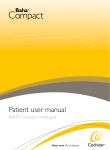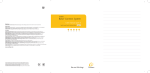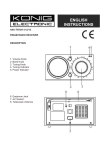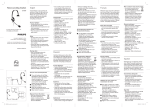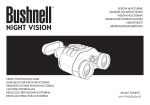Download Baha Divino
Transcript
English Français Deutsch Nederlands Italiano ZONE 1 Baha Divino User Manual ® X x W u y v w U V Instructions English 4 Français 26 Deutsch 48 Nederlands 70 Italiano 92 English English Baha Divino® x u v w u Program selector v Microphones w Direct audio input x Volume control y Plastic snap connector U Battery door V Battery compartment W Serial number X Attachment point for the safety line The Baha Divino® is a bone conduction sound processor and has a directional microphone for improved speech understanding in noise. The Baha® bone conduction system works by combining a sound processor with an abutment and a small titanium implant placed in the skull behind the ear. The system is based on a process of osseointegration through which living bone tissue integrates with titanium. Thus, the titanium implant becomes one with the bone allowing sound to be conducted via the skull bone directly to the cochlea and improving your hearing. The Divino comes in both left and right hand versions (indicated on the sound processor label) to allow optimal positioning of the directional microphone. It is essential to use the correct version for the corresponding ear. ® X W y 4 U Please read this manual carefully to learn how to use and maintain your sound processor. Be sure to discuss any questions or concerns that you may have regarding hearing, or use of this system, with your hearing care professional. V 5 English English We strive to provide the best possible products and services to our clients. Your views and experiences of our products and services are important to us. If you have any comments you would like to share, please contact us: Address: Customer Service - Cochlear Americas 13059 E. Peakview Avenue, Centennial, CO 80111, USA Toll free (North America) 1800 523 5798 Tel: +1 303 790 9010 Fax: +1 303 792 9025 Email: [email protected] Customer Service - Cochlear Europe 6 Dashwood Lang Road, Bourne Business Park, Addlestone, Surrey KT15 2HJ, UK Tel: +44 1932 87 1500 Fax: +44 1932 87 1526 Email: [email protected] Customer Service - Cochlear Asia Pacific 1 University Avenue, Macquarie University, NSW 2109, Australia Toll free (Australia) 1800 620 929 Toll free (New Zealand) 0800 444 819 Tel: +61 2 9428 6555 Fax: +61 2 9428 6352 or Toll free 1800 005 215 Email: [email protected] 6 Getting started Connecting and disconnecting the sound processor A plastic snap connector is mounted to the sound processor. It is designed to snap onto the abutment and hold the sound processor securely in place. Connecting 1 Hold the sound processor so that the plastic snap connector is accessible and move any hair away from the abutment. Push the sound processor carefully in with a tilting motion and it will attach to the abutment. Disconnecting 2 Tilting the sound processor slightly in any direction will release it from the abutment. 1 Warning! Do not push the sound processor straight in and do not pull it straight out. This puts pressure on the abutment and may cause discomfort. Note: Do not let the sound processor come into contact with eyeglasses, a hat or similar items as there is a risk that this will cause feedback (a whistling sound). 2 7 English English On/Off Program selector Off When the volume control is in the 0 position it is off. You will feel a “click” as it goes into off mode. Use the program selector to get the right setting. On For the sound processor to be on, the volume control must be set to a position higher than 0. You will feel a click as the sound processor moves from off mode to on mode. Volume control If you turn the volume control upwards the volume increases, and if you turn it downwards it will decrease. Program 1 Program one uses the omnidirectional microphone so that the sound processor picks up sound regardless of the direction it comes from. This program is most suitable for quieter surroundings. Program 2 In this program setting the directional microphone is activated, emphasising sound from the front and reducing sound received from the side and behind. This program is recommended for noisy surroundings as it improves speech understanding in noise. 1 2 For best performance in Program 2 the sound processor should be positioned vertically with the microphone at the bottom. Note: A sound processor with the directional microphone switched on reduces background noise such as the sound of a vehicle approaching from behind. Warning signals may also be suppressed. 8 9 English English Tone and AGCo controls The tone and AGCo controls are to be adjusted by audiologists only. When fitting the Divino, the audiologist will set the tone and AGCo controls to suit your needs by increasing or decreasing the low frequency output and/or compression threshold. The AGCo ensures a wearer will not be startled by sudden, loud noises and limits distortion, improving sound quality in loud environments. Telephones and mobiles When using telephones, including mobiles, with your Baha Divino®, you hold the receiver in the normal manner, but close to the microphone inlet of the sound processor instead of close to your ear. It is important that neither you, nor the phone, touch the sound processor as this may cause feedback (whistling). Care and maintenance Cleaning the abutment area When the last dressing has been removed and the abutment is exposed hygiene continues to be very important. Daily care On a daily basis the area around the abutment should be cleaned to avoid debris build up. This build up around the base of the abutment is not a scab and must be removed. Cleaning this area is most easily done when you bath or take a shower as plenty of warm water and soap on the area will help to soften any crust that may have developed. A soft brush is provided together with your sound processor for this purpose. During the first weeks, after the dressing is removed, cleaning with the soft brush may feel a little rough. If so, use a strip of baby wipe until your skin becomes less sensitive and you can use the brush comfortably. The soft brush can be used with any mild soap or shampoo and plenty of warm water. When you brush, aim the bristles at the side of the abutment rather than at the skin. Your focus should be to remove crust and debris from around the base of 10 11 English English the abutment rather than brushing your skin. Your skin is delicate and should not be treated too harshly. Remember, it is important to keep your soft brush clean too! After cleaning, gently dry the area around the abutment with a clean towel or tissue. Do not allow your hair to wrap itself around the abutment. If you use a hairdryer do not keep the hot air on the abutment for too long. Weekly care If you use an abutment cover it will help keep the inside of the abutment clean however, the inside of the abutment should still be cleaned on a weekly basis. The soft brush can also be used for cleaning inside the abutment. Again, this is best done in conjunction with a bath or shower when soap and warm water can soften dirt making it easy to remove. Skin debris or any other dirt in the abutment can prevent a smooth fitting of the abutment to your abutment cover and your Baha sound processor. This could potentially lead to damage of your Baha device. You will have routine check-ups initially every 4-6 months and later every 6-12 months. However, should you experience any persistent irritation, soreness or any other signs of inflammation around the abutment, always contact your doctor. 12 Maintenance of your Baha Divino Do not get the sound processor wet. The sound processor can be worn during waking hours apart from when you take a bath, shower, or swim. Keep in mind that the sound processor is a delicate electrical device that should be used with due care and attention. When engaging in physical activities, use common sense. If the activity is of such a nature that the sound processor risks getting damaged (for example contact sports) – remove it! If you choose to keep your sound processor on during physical activity we recommend securing it with the safety line (see p. 14). When not using your Baha Divino When not in use ensure that the sound processor is switched off and stored carefully where it will not gather dust and dirt. If you will not be using the sound processor for any length of time, remove the battery. To maintain a good snap connection to the abutment, we recommend that you use an abutment cover when not wearing your sound processor. 13 English English Attachment of the safety line If you keep the sound processor on when engaging in physical activities we advise you to attach a safety line to your sound processor so that it is not lost if it disconnects. The clip can then be fastened to clothing, for example your shirt or jacket collar. We recommend that parents and caregivers attach the safety line to the sound processors of younger children, to prevent loss and damage. Cleaning your Baha Ensure that your snap coupling is always visibly clean. Use a brush for cleaning purposes. (A regular toothbrush with hard bristles is suitable). Do not use water or other liquids when cleaning your Baha. Keep the plastic housing clean by regularly wiping with a soft, dry cloth. Attention: For children who have been fitted with a Baha sound processor it is extremely important that the parent or caregiver of the child provides all necessary assistance and support in cleaning and maintenance, as detailed above. 14 Batteries Zinc-air batteries type 13 should be used. Please note that these batteries are not rechargeable. Battery replacement Open the battery compartment by releasing the catch on the door, which allows it to swing outwards. Turn the sound processor over and, if the battery is stuck, shake the device gently or pull the battery out. Place the new battery in with the + mark facing upwards and close the cover. If you are unable to slide the cover back easily, the battery may be incorrectly inserted. Please check that the + mark is facing upwards. Warning! The Baha sound processor contains small parts that may be a risk for small children. Batteries can be harmful if swallowed. Be sure to keep your batteries out of reach of small children or people of diminished mental capacity. In the event a battery is accidentally swallowed, seek immediate medical attention at the nearest emergency centre. 15 English English Battery life Battery life begins decreasing as soon as the plastic strip is removed exposing it to air, even if the battery is not in use. To maximise battery life, switch off the sound processor when not in use. Battery life varies depending on volume setting, the sound environment and the program setting. Battery life will decrease significantly when using the Baha sound processor with a connected FM receiver if the FM receiver uses the sound processor as its power source. Using powerful batteries is particularly important when high current consumption is common. The batteries included with the sound processor reflect our latest battery recommendation. Battery function can be related to a number of problems including: no sound, intermittent sound and crackling/buzzing. Thus, when encountering problems one of the first things one can do is to try changing the battery. Note: Always follow local regulations for battery disposal. 16 General advice • A sound processor will not restore normal hearing and will not prevent or improve a hearing impairment resulting from organic conditions. • Infrequent use of a sound processor does not permit a user to attain full benefit from it. • The use of a sound processor is only part of hearing rehabilitation and may need to be supplemented by auditory training and instructions in lip-reading. • The Baha Divino is suitable for use in electromagnetic environments with mains power of typical commercial or hospital quality, and power frequency magnetic fields of typical commercial or hospital levels. It is intended for use in an electromagnetic environment in which radiated RF (radio frequency) disturbances are controlled. • Interference may occur in the vicinity of equipment the symbol to the right. • For advice on “do’s and don’ts” for your Baha sound processor see the section on Warnings and Precautions (p. 21). 17 English English Accessories Several accessories are available to enhance your sound experience in different contexts. To ensure the smooth operation of your Baha, only use Cochlear original accessories or accessories approved by Cochlear. Audio adapter 1 1 Allows direct input from computers, personal stereos, TVs, Mp3s and other external equipment MicroLink Baha FM-receiver 2 2 Enables the use of most Phonak FM transmitters. For more information and orders contact your local Phonak distributor www.phonak.com. Telecoil unit 3 18 3 Improves sound quality and speech understanding when using telephones in homes where there are personal loop systems installed and in other buildings with loop facilities. Direct audio input and microphone settings The sound processor has a three-pin DAI (Direct Audio Input) port designed for connecting external equipment. This can be used in program 1, for safety reasons you will still be able to hear sounds from your surrounding environment. In program 2, the DAI is not activated so connected accessories will be muted. Note: The marking on the plug must match up with the corresponding marking on the sound processor. Program setting 1 2 Omni directional microphone on off Directional microphone off on DAI on off Safety instructions when connecting external equipment Only connection cables and accessories that are supplied or approved by Cochlear should be used. Non-standard connection cables can cause damage to the sound processor and injury to you. If in doubt, consult your audiologist. Cochlear is not liable for any damages arising as a result of this, or any other form of incorrect use of the product or its parts. Warning! It is extremely dangerous and potentially fatal to connect any equipment that is plugged into a 110 and/or 220 V power supply without using the audio adapter. 19 English English Abutment cover An abutment cover is included in the sound processor kit. The cover helps conceal and protect the abutment when the sound processor is not in place. This improves aesthetics and prevents dirt from collecting in the abutment, which helps maintain a good snap connection between the abutment and sound processor. Simply press the cover gently onto the abutment. Share the Experience The test rod provided can be used by others so that they can listen to your Baha sound processor themselves. Snap the sound processor onto the test rod and hold the rod against the skull bone behind the ear while keeping the ears plugged (take care not to allow the sound processor to touch anything except the test rod as this may cause feedback). 20 Warnings and precautions • The sound processor is a digital, electrical, medical device designed for specific use. As such, due care and attention must be exercised by the user at all times. • There is a concealed socket on the left hand longer side of the sound processor. This is for production purposes only. The socket cover should not be removed. • The sound processor is not waterproof! Never wear it in the bath or shower! •D o not expose the sound processor to extreme temperatures etc. For example do not wear it in the sauna. The sound processor is designed to operate within the temperature ranges +5°C (+41°F) to +40°C (+104°F). In particular, battery performance deteriorates in temperatures under +5°C. The device should not be subject, at any time, to temperatures below -20°C (-4°F) or above +50°C (+122°F). • This product is not suitable for use in the presence of flammable materials. • If you are to undergo an MRI (Magnetic Resonance Imaging) procedure, the sound processor should be removed beforehand. The implant and abutment remain in place. • P ortable and mobile RF (radio frequency) communications equipment can affect the performance of your Baha. •D ispose of electronic items in accordance with your local regulations. •D o not dispose of in fire. +50°C (+122°F) -20°C (-4°F) 21 English 22 English Troubleshooter Service, repairs & warranty If you encounter any problems with your Baha sound processor: • Check the plastic housing is not touching anything (such as a hat, eyeglasses or similar items). • Check the volume control. • Check the program setting. • Try changing the battery. If the problem persists, contact your audiologist to get it mended. Do not try fixing the sound processor yourself. Service and repairs If there is any fault with your Baha sound processor, contact your ear clinic or hearing aid centre and they will help you to get it serviced. Telephone number of hearing centre:______________________________ Contact person: _ ______________________________________________ Telephone number of ear clinic:___________________________________ Contact person:________________________________________________ 23 English English Warranty The warranty does not cover defects or damage arising from, associated with, or related to the use of this Product with any non-Cochlear processing unit and/or any non-Cochlear implant. See “Cochlear Baha Global Limited Warranty card” for more details. DISCLAIMER: Cochlear reserves the right to make any necessary changes and improvements to the product. Key to symbols Throughout the manual you will see small symbols. Please refer to the list below for explanations: Symbol Explanation Symbol Explanation “Consult instructions for use” or “Consult operating instructions” Interference risk “Caution, consult accompanying documents” or “Attention, see instructions for use” Date of manufacture Audible signal Batch Code CE-mark SN Serial Number Temperature limitation 24 25 Français Français Baha Divino® x u v w u Sélecteur de programme v Microphones w Entrée audio directe x Potentiomètre y Vibrateur type bouton-pression U Couvercle du compartiment pile V Compartiment pile W Numéro de série X Point de fixation du cordon de sécurité Le Baha Divino® est un processeur externe qui utilise la conduction osseuse directe pour transmettre les sons à la cochlée (oreille interne). Le système Baha se compose d’un processeur électronique externe et d’un petit implant en titane placé dans l’épaisseur de l’os temporal derrière l’oreille. Cet implant s’intègre totalement dans l’os crânien sous l’effet d’un processus appelé ostéointégration. Ceci permet une conduction directe du son vers la cochlée à travers l’os crânien, ce qui améliore les performances auditives. Le Divino est disponible en version droite et gauche (cette information est indiquée sur l’étiquette du processeur externe) afin de permettre un positionnement optimal du microphone directionnel. Il est essentiel d’utiliser la version spécifique à l’oreille atteinte. ® X Lisez attentivement ce manuel pour découvrir le fonctionnement et l’entretien du processeur externe. En cas de questions ou de problèmes concernant l’utilisation de ce système, adressez-vous à votre audiologiste. W y 26 U V 27 Français Français Nous nous efforçons d’offrir les meilleurs produits et services possibles à nos clients. Votre opinion et votre expérience sont importantes pour nous. Si vous souhaitez nous faire parvenir vos commentaires, n’hésitez pas à nous contacter : Adresse : Customer Service - Cochlear Americas 13059 E. Peakview Avenue, Centennial, CO 80111, USA Toll free (North America) 1800 523 5798 Tel: +1 303 790 9010 Fax: +1 303 792 9025 Email: [email protected] Customer Service - Cochlear Europe 6 Dashwood Lang Road, Bourne Business Park, Addlestone, Surrey KT15 2HJ, UK Tel: +44 1932 87 1500 Fax: +44 1932 87 1526 Email: [email protected] Customer Service - Cochlear Asia Pacific 1 University Avenue, Macquarie University, NSW 2109, Australia Toll free (Australia) 1800 620 929 Toll free (New Zealand) 0800 444 819 Tel: +61 2 9428 6555 Fax: +61 2 9428 6352 or Toll free 1800 005 215 Email: [email protected] 28 Premiers pas Adaptation et retrait du processeur externe Le processeur externe est doté d’un système de fixation type bouton-pression en plastique conçu pour s’adapter sur le pilier et le maintenir fermement en place. Adaptation 1 Écartez les cheveux gênants du pilier. Tenez le processeur externe pour rendre la fixation type bouton-pression accessible. Mettez le vibrateur au contact du pilier en prenant un angle puis remettez-le dans l’axe en poussant doucement. Le processeur se fixera sur le pilier. Retrait 2 Pour le libérer, tenez le, glissez un doigt sous le processeur externe et faites-le pivoter doucement jusqu’à ce qu’il se détache. 1 Attention ! Utilisez la technique préconisée pour mettre en place et retirer votre processeur externe sûrement et confortablement, afin de réduire toute pression inutile sur le vibrateur type bouton-pression et sur le pilier. Ainsi, vous éviterez toute gêne. Remarque : Pour éviter tout larsen (sifflement), veillez à ce que le processeur externe n’entre en contact avec aucun autre objet tel que des lunettes ou un chapeau. 2 29 Français Français Marche/Arrêt Sélecteur de programmes Arrêt Lorsque le potentiomètre se trouve sur 0, le processeur externe est éteint. Vous sentirez un clic au moment où il s’éteint. Le sélecteur de programmes vous permet d’obtenir le réglage idéal. Marche Pour allumer le processeur : Tournez le potentiomètre et positionnez le à un niveau sonore confortable. Vous sentirez un clic lorsque le processeur s’allume. Contrôle du volume Tournez le potentiomètre vers le haut pour augmenter le volume et vers le bas pour le diminuer. Programme 1 Le programme 1 utilise un microphone omnidirectionnel qui permet de capter les sons dans n’importe quelle direction. Ce programme est le plus adapté aux environnements calmes. Programme 2 Dans ce programme, le microphone directionnel est activé : il amplifie les sons provenant de l’avant et réduit les sons provenant des côtés et de l’arrière. Ce programme est recommandé dans les environnements bruyants car il améliore la compréhension de la parole dans le bruit. 1 2 Pour obtenir des performances optimales dans le Programme 2, le processeur doit être positionné verticalement, le microphone vers le bas. Remarque : Le microphone directionnel activé réduit les bruits de fond, comme par exemple le bruit d’un véhicule qui arrive par l’arrière. Il est également possible que des signaux d’avertissement soient supprimés. 30 31 Français Français Réglage de la tonalité et de l’AGCo La tonalité et l’AGCo ne peuvent être réglées que par des audiologistes. Lors de l’adaptation du Baha Divino, l’audiologiste réglera la tonalité et l’AGCo en fonction de vos besoins, en augmentant ou en diminuant la puissance des basses fréquences et/ou le seuil de compression. L’AGCo évite au porteur de Baha d’être surpris par des bruits soudains et intenses. Il limite la distorsion, améliorant ainsi la qualité du son dans les environnements bruyants. Téléphones fixes et portables Pour utiliser un téléphone, y compris les portables, avec le Baha Divino®, tenez le combiné normalement mais à proximité du microphone du processeur externe et non pas de l’oreille. Il est important que ni vous ni le téléphone ne touchiez le processeur externe afin d’éviter tout larsen (sifflement). 32 Soins et maintenance Nettoyage de la zone du pilier Après le retrait du dernier pansement, il est très important de continuer à respecter les règles d’hygiène puisque le pilier est exposé. Soins quotidiens Vous devez nettoyer tous les jours la zone entourant le pilier pour éviter l’accumulation de débris. Les débris formés ne sont pas des croûtes et doivent donc être retirés. Il est plus simple de nettoyer cette zone lors d’un bain ou sous la douche puisque l’eau chaude et le savon aideront à ramollir toute croûte qui aurait pu se former. Une brosse douce est fournie à cet usage avec votre processeur. Au cours des premières semaines suivant le retrait du pansement, la brosse douce peut vous provoquer une certaine gêne. Si tel est le cas, vous pouvez utiliser une lingette pour bébé jusqu’à ce que votre peau soit moins sensible et que vous puissiez commodément employer la brosse. La brosse douce peut être utilisée avec tout type de savon doux ou de shampoing et beaucoup d’eau chaude. 33 Français Français Au moment du brossage, orientez les poils de la brosse vers le pilier et non vers la peau. L’objectif de ce brossage est d’éliminer les croûtes et débris se trouvant autour de la base du pilier. Votre peau est délicate, ne la traitez donc pas trop durement. Et n’oubliez pas qu’il est également important que votre brosse douce reste propre ! Après le nettoyage, séchez soigneusement la zone autour du pilier avec une serviette ou un mouchoir propre. Ne laissez pas vos cheveux s’enrouler autour du pilier. Si vous utilisez un sèche-cheveux, ne dirigez pas trop longtemps l’air chaud vers le pilier. Soins hebdomadaires Un couvre pilier vous aidera à maintenir l’intérieur du pilier propre. Vous devrez cependant le nettoyer une fois par semaine. Vous pouvez également utiliser la brosse douce pour nettoyer l’intérieur du pilier. Là aussi, il est plus facile de le faire lors d’un bain ou d’une douche puisque le savon et l’eau chaude facilitent l’élimination des débris en les ramollissant. 34 Les débris de peau et de toute autre nature dans le pilier peuvent compliquer la mise en place de votre processeur externe Baha. Ils pourraient même endommager ce dernier. Au début, vous vous présenterez à des contrôles de routine tous les 4 à 6 mois, puis tous les 6 à 12 mois. Contactez toutefois votre médecin en cas de problèmes persistants autour du pilier, par exemple une irritation ou une douleur. Maintenance de votre processeur Baha Divino Ne mouillez pas le processeur. Vous pouvez porter votre processeur externe toute la journée, sauf lors d’un bain, sous la douche ou lorsque vous nagez. N’oubliez pas qu’il s’agit d’un appareil électronique délicat qui doit recevoir tous les soins et toute l’attention nécessaires. Si vous pratiquez des sports, faites preuve de bon sens ! Si votre processeur externe risque d’être endommagé (sports de contact, par ex.), retirez-le. Si vous préférez le conserver pendant un sport, nous vous recommandons d’utiliser le cordon de sécurité (voir p. 36). Lorsque vous n’utilisez pas votre Baha Divino Lorsque vous ne l’utilisez pas, veillez à ce que votre processeur soit éteint et protégé de la poussière et autres salissures. Si vous ne comptez pas l’utiliser pendant un certain temps, retirez la pile. Lorsque vous n’utilisez pas votre processeur, nous vous conseillons d’utiliser le couvre pilier pour une prochaine mise en place, sans soucis. 35 Français Français Fixation du cordon de sécurité Lors de la pratique d’activités physiques, il est recommandé de fixer un cordon de sécurité au processeur externe afin de ne pas le perdre s’il se détache. La pince peut se fixer à un vêtement, par exemple votre maillot ou le col de votre chemise. Piles Nous recommandons aux parents et responsables de très jeunes enfants de fixer le cordon de sécurité au processeur externe de façon à éviter tout risque de perte ou de casse. Remplacement de la pile Ouvrez le compartiment pile en tirant délicatement sur le couvercle afin de le faire pivoter vers l’extérieur. Retournez le processeur pour libérer la pile. Si la pile est coincée, secouez légèrement le processeur ou retirez la pile. Placez la pile neuve dans le compartiment en orientant le repère + vers le haut et fermez le couvercle. Si vous n’arrivez pas à remettre le couvercle, il se peut que la pile soit mal insérée. Vérifiez bien que le repère + est orienté vers le haut. Nettoyage de votre processeur externe Baha Veillez à ce que le système de fixation type bouton-pression soit toujours visiblement propre. Pour le nettoyage de votre Baha, n’utilisez pas d’eau ni d’autres liquides. Veillez à ce que le boîtier du processeur externe reste propre en l’essuyant régulièrement avec un chiffon doux et sec. Attention : Pour les enfants portant un implant auditif Baha, il est extrêmement important que les parents ou responsables de l’enfant fournissent toute l’aide nécessaire à l’enfant dans les tâches de nettoyage et de maintenance (voir détails ci-dessus). 36 Des piles zinc-air de type 13 doivent être utilisées. Notez que ces piles ne sont pas rechargeables. Attention ! Le processeur externe Baha contient de petites pièces qui peuvent présenter un risque pour les jeunes enfants. Les piles peuvent être dangereuses si elles sont avalées. Conservez toujours les piles hors de portée des enfants. Il en est de même pour les personnes présentant un retard mental. Si une pile est avalée par accident, demandez immédiatement une aide médicale auprès du centre d’urgences le plus proche. 37 Français Français Durée de vie de la pile La pile commence à s’user dès que la languette en plastique est retirée même si elle n’est pas utilisée. Pour faire durer au maximum la pile, éteignez votre processeur Baha lorsque vous ne l’utilisez pas. La durée de vie d’une pile varie selon le réglage du volume, l’environnement sonore et le programme choisi. La durée de vie d’une pile est sensiblement réduite lorsque le processeur Baha est utilisé avec un récepteur FM sans alimentation propre. Il est extrêmement important d’utiliser des piles puissantes lorsque la consommation d’énergie est généralement élevée. Les piles fournies avec le processeur correspondent à nos recommandations les plus récentes en la matière. Les piles peuvent être liées à un certain nombre de problèmes, notamment : l’absence de son, un fonctionnement intermittent ou des craquements/bourdonnements. Si vous avez donc un quelconque problème avec votre processeur Baha, pensez en premier lieu à remplacer la pile. Remarque : respectez les réglementations locales pour la mise au rebut des piles. 38 Conseils généraux • Un processeur externe ne rétablit pas une ouïe normale et ne peut empêcher ni améliorer une perte auditive due à des causes organiques. • Une utilisation irrégulière du processeur ne permet pas à l’utilisateur d’en tirer le meilleur bénéfice possible. • L’utilisation d’un processeur Baha ne représente qu’une part de la réhabilitation auditive et il peut être nécessaire de compléter cette utilisation par une rééducation et un apprentissage de la lecture labiale. • Le Baha Divino peut être utilisé dans les environnements électromagnétiques tout public tels qu’on peut les trouver dans les centres commerciaux ou les hôpitaux. Il peut être utilisé dans un environnement électromagnétique où les perturbations radiofréquences sont contrôlées. • Des interférences peuvent se produire à proximité d’appareils portant le symbole ci-contre. • Pour obtenir des conseils sur ce que vous devez et ne devez pas faire avec votre processeur Baha, consultez la section Avertissements et précautions en page 43. 39 Français Français Accessoires Plusieurs accessoires sont disponibles pour améliorer la qualité sonore dans différents contextes. Pour que votre appareil Baha fonctionne parfaitement, utilisez uniquement des accessoires originaux de Cochlear ou, à défaut, approuvés par Cochlear. Adaptateur audio 1 2 3 40 1 Permet de connecter directement chaînes stéréo, lecteurs mp3, téléviseurs et équipements Hi-Fi. Récepteur FM MicroLink Baha 2 Permet d’utiliser la plupart des émetteurs FM Phonak. Pour de plus amples informations ou passer une commande, contactez votre distributeur Phonak le plus proche (www.phonak.com). Boucle à induction 3 Améliore la qualité sonore et la compréhension de la parole au téléphone, et dans les lieux où sont installés des systèmes de boucle. Réglages du microphone et de l’entrée audio directe Le processeur externe comporte un port DAI (entrée audio directe) à trois broches conçu pour la connexion d’un équipement externe. Cet équipement peut être utilisé dans le programme 1 ; pour des raisons de sécurité, vous continuerez à entendre les sons environnants. Dans le programme 2, le port DAI n’est pas activé et les accessoires connectés seront donc mis en sourdine. Remarque : le repère rouge sur la prise doit correspondre au repère présent sur le processeur externe. Réglage progr. 1 2 Microphone omnidirectionnel marche arrêt Microphone directionnel arrêt marche DAI marche arrêt Instructions de sécurité lors de la connexion de l’équipement externe. Utilisez uniquement les câbles de connexion fournis ou approuvés par Cochlear. Des câbles de connexion non standard risquent d’endommager le processeur et de vous blesser. En cas de doute, consultez votre audioprothésiste. Cochlear n’est pas responsable des dommages survenant suite à l’utilisation de câbles non approuvés ou de toute autre forme incorrecte d’utilisation du produit ou de ses pièces. Attention ! Il est extrêmement dangereux et peut se révéler mortel de connecter un équipement branché sur une alimentation électrique de 110 et/ou 220 V sans utiliser l’adaptateur audio. 41 Français Français Couvre pilier Un couvre pilier est inclus dans le kit du processeur Baha. Ce capuchon aide à dissimuler et à protéger le pilier lorsque le processeur n’est pas en place. Il offre une certaine esthétique et évite que des poussières ne se déposent dans le pilier. Il vous suffit de presser doucement le couvre pilier sur le pilier. Partagez votre expérience Les membres de la famille et les amis peuvent “partager l’expérience” de l’audition en conduction osseuse. La baguette de test permet aux autres de simuler l’audition à l’aide du processeur externe Cochlear Baha Divino. Adaptez le processeur externe sur la baguette de test de la même manière que vous le placez sur le pilier. Appuyez la baguette de test contre l’os du crâne derrière une oreille. Bouchez les deux oreilles et faites du bruit. Pour éviter les larsens (sifflements), le processeur externe ne doit toucher aucun autre objet que la baguette de test. 42 Avertissements et précautions • Le processeur externe Baha est un appareil numérique, électrique et médical destiné à un usage précis. En tant que tel, l’utilisateur doit en prendre soin à chaque instant. • Le côté gauche, du processeur Divino porte une prise masquée. Cette prise n’est destinée qu’à des fins de production. Le cache de cette prise ne doit pas être enlevé. • Le processeur n’est pas étanche ! Ne le portez jamais en prenant un bain ou une douche ! • N’exposez pas le processeur à une chaleur excessive, etc. Ne le portez pas dans un sauna, par exemple. Le processeur Divino a été conçu pour fonctionner entre +5 °C (+41 °F) et +40 °C (+104 °F). Le rendement de la pile se verra sensiblement affecté par des températures inférieures à +5 °C. N’exposez jamais et sous aucun prétexte le dispositif à des températures inférieures à -20 °C (-4 °F) et supérieures à +50 °C (+122 °F). • Il convient de ne pas utiliser ce produit en présence de matériaux inflammables. • Retirez le processeur avant tout examen IRM (imagerie par résonance magnétique). L’implant et le pilier restent en place. • Des équipements de communication portables et par RF (radiofréquence) peuvent affecter les performances de votre Baha. • Respectez les réglementations locales pour la mise au rebut des composants électroniques. • Ne pas jeter dans les flammes. +50°C (+122°F) -20°C (-4°F) 43 Français 44 Français Dépannage Service, réparations et garantie En cas de problème avec votre processeur Baha : •Assurez-vous que chapeaux, lunettes et autres objets n’entrent pas en contact avec le processeur Cochlear Baha Divino. • Contrôlez le réglage du volume. • Vérifiez le programme choisi. • Remplacez la pile. Si le problème persiste, contactez votre audioprothésiste. N’essayez jamais de réparer le processeur externe Baha vous-même. Service et réparations Si votre processeur Baha présente une défaillance, contactez votre centre d’implantation ou centre d’aide auditive pour le faire réparer. Numéro de téléphone du centre auditif : __________________________ Personne à contacter : __________________________________________ Numéro de téléphone du centre d’implantation :____________________ Personne à contacter :___________________________________________ 45 Français Français Garantie La garantie ne couvre pas les défauts ou dommages dus, associés ou liés à l’utilisation de ce produit avec tout processeur externe et/ou tout implant non produit par Cochlear. Consultez la « Fiche de garantie limitée globale Cochlear » pour plus de détails. CLAUSE DE NON-RESPONSABILITÉ : Cochlear se réserve le droit d’apporter les modifications et améliorations nécessaires au produit. Explication des symboles Dans ce manuel, vous verrez de petits symboles. Veuillez vous référer à la liste ci-dessous pour leur explication. Symbole Explication Symbole Explication “Se reporter à la notice d’utilisation” Risque d’interférence “Attention, se reporter aux instructions d’utilisation” Date de fabrication Signal sonore N° de lot Marquage CE SN Numéro de série Limites de température 46 47 Deutsch Deutsch Baha Divino ® x u v w ® X W y 48 U u Programmwahlschalter v Mikrofone w Direkter Audioeingang x Lautstärkeregler y Schnappkupplung U Batteriedeckel V Batteriefach W Seriennummer X Anschluss für die Sicherheitsschnur Baha Divino® ist ein Hörverstärker, der auf Knochenleitung basiert. Er verfügt über ein Richtmikrofon für ein optimiertes Sprachverstehen in lauter Umgebung. Das Baha®-Knochenleitungssystem kombiniert Hörverstärker mit Schnappkupplung und einem kleinen Titanimplantat, das hinter dem Ohr im Schädel eingesetzt wird. Das System basiert auf dem sog. Osseointegrationsprozess, bei dem vitales Gewebe eine Verbindung mit Titan eingeht. Indem das Titanimplantat mit dem Knochen eine Verbindung eingeht, kann der Schall über den Schädel direkt zur Cochlea übertragen werden und das Hörvermögen verbessern. Um eine optimale Positionierung des Richtmikrofons zu ermöglichen, wird Divino in zwei verschiedenen Varianten angeboten. Die Auswahl ist abhängig davon, ob Divino rechts oder links getragen wird. Es ist sehr wichtig, die korrekte Version für das entsprechende Ohr zu wählen. Lesen Sie das Benutzerhandbuch sorgfältig durch, damit Sie sich mit Ihrem Soundprozessor vertraut machen können. Selbstverständlich können Sie alle Fragen oder Bedenken bezüglich des Hörens oder zum Gebrauch des Systems mit Ihrem Hörgeräteakustiker besprechen. V 49 Deutsch Deutsch Wir bemühen uns stets, unseren Kunden die besten Produkte und Serviceleistungen anzubieten. Ihre Meinung ist uns wichtig. Wenn Sie Anregungen zu unseren Produkten und Serviceleistungen haben, schreiben Sie uns an folgende Adresse: Adresse: Customer Service - Cochlear Americas 13059 E. Peakview Avenue, Centennial, CO 80111, USA Toll free (North America) 1800 523 5798 Tel: +1 303 790 9010 Fax: +1 303 792 9025 Email: [email protected] Customer Service - Cochlear Europe 6 Dashwood Lang Road, Bourne Business Park, Addlestone, Surrey KT15 2HJ, UK Tel: +44 1932 87 1500 Fax: +44 1932 87 1526 Email: [email protected] Customer Service - Cochlear Asia Pacific 1 University Avenue, Macquarie University, NSW 2109, Australia Toll free (Australia) 1800 620 929 Toll free (New Zealand) 0800 444 819 Tel: +61 2 9428 6555 Fax: +61 2 9428 6352 or Toll free 1800 005 215 Email: [email protected] 50 Start So verbinden und trennen Sie Ihren Hörverstärker Am Hörverstärker befindet sich eine Kunststoff-Schnappkupplung. Sie wurde so entwickelt, dass sie in die Titan-Schnappkupplung einrastet und somit den Hörverstärker sicher an seinem Platz hält. Verbinden 1 Halten Sie den Hörverstärker so, dass die Schnappkupplung zugänglich ist. Entfernen Sie Ihre Haare aus dem Bereich der Schnappkupplung. Drücken Sie den Hörverstärker vorsichtig mit einer Kippbewegung vom Rand ein, bis er in die Schnappkupplung einrastet. 1 Trennen 2 Kippen Sie den Hörverstärker leicht in eine beliebige Richtung, um ihn aus der Schnappkupplung zu lösen. Warnung! Der Hörverstärker darf auf keinen Fall gerade aufgesetzt oder herausgezogen werden. Dies setzt die Schnappkupplung unter Druck und kann als unangenehm empfunden werden. Hinweis: Vermeiden Sie den Kontakt von Hörverstärker und Brille, einem Hut o.ä. Dies kann zu einer Rückkopplung führen (pfeifendes Geräusch). 2 51 Deutsch Deutsch Ein/Aus Programmwahlschalter Aus Steht der Lautstärkeregler auf 0, ist das Gerät ausgeschaltet. Sie nehmen ein “Klicken” wahr, wenn sich das Gerät ausschaltet. Verwenden Sie den Programmwahlschalter für die korrekte Einstellung. Ein Zum Einschalten des Hörverstärkers muss der Lautstärkeregler auf einen Wert höher als 0 eingestellt sein. Sie nehmen ein Klicken wahr, wenn sich das Gerät einschaltet. Lautstärkeregeler Drehen Sie den Lautstärkeregler nach oben, um die Lautstärke zu erhöhen bzw. nach unten, um die Lautstärke zu verringern. Programm 1 Arbeitet mit einem Allrichtungsmikrofon. Der Hörverstärker nimmt so eingehende Geräusche aus allen Richtungen auf. Dieses Programm ist am besten für geräuscharme Umgebungen geeignet. Programm 2 Diese Einstellung arbeitet mit Richtmikrofon. Dabei wird von vorn kommender Schall verstärkt und von der Seite bzw. von hinten kommender Schall abgeschwächt. Dieses Programm empfiehlt sich insbesondere für geräuschvolle Umgebungen, weil es das Sprachverstehen verbessert. 1 2 Die beste Leistung im Programm 2 erhalten Sie, wenn Sie den Hörverstärker vertikal und mit dem Mikrofon nach unten tragen. Hinweis: Ein Hörverstärker mit eingeschaltetem Richtmikrofon dämpft Hintergrundgeräusche wie z.B. das Geräusch eines sich von hinten nähernden Fahrzeugs. Warnsignale können ebenfalls unterdrückt werden. 52 53 Deutsch Deutsch Klang- und AGCo-Regler Die Einstellung von Klang- und AGCo-Regler erfolgt ausschließlich durch den Hörgeräte-Akustiker oder Audiologen. Beim Anpassen von Divino stellt der Hörgeräte-Akustiker oder Audiologe Klang- und AGCo-Regler entsprechend Ihren Bedürfnissen ein. Die AGCo stellt sicher, dass der Träger nicht von plötzlichen lauten Geräuschen überrascht wird, verringert Verzerrungen und verbessert die Klangqualität in lauten Umgebungen. Telefonieren Um mit Baha Divino® zu telefonieren, halten Sie den Hörer wie üblich. Führen Sie den Hörer jedoch zum Mikrofoneingang Ihres Hörverstärkers statt zum Ohr. Um Rückkopplungen (Pfeifen) zu vermeiden, sollten weder Sie noch das Telefon dabei den Hörverstärker berühren. Pflege und Wartung Bereich um die Schnappkupplung reinigen. Nachdem der Verband entfernt und die Schnappkupplung freigelegt wurde, sind Pflege und Hygiene sehr wichtig. Tägliche Pflege Der Bereich um die Schnappkupplung sollte täglich gereinigt werden, um Ablagerungen zu vermeiden. Diese Ablagerung am Fuß der Distanzhülse ist kein Schorf und muss entfernt werden. Das Reinigen dieses Bereichs lässt sich am einfachsten während eines Bades oder unter der Dusche vornehmen. Warmes Wasser und Seife weichen potenzielle Krusten auf. Zur Pflege können Sie die mitgelieferte weiche Bürste benutzen. In den ersten Wochen kann die Hautoberfläche noch etwas spröde und die Nutzung der Bürste unangenehm sein. Wenn das der Fall ist, können Sie die Haut z.B. auch mit Babytüchern pflegen, bis Sie die Bürste problemlos benutzen können. Die weiche Bürste kann mit milder Seife oder Shampoo und reichlich warmem Wasser benutzt werden. Richten Sie beim Bürsten die Borsten auf die Seite der Schnappkupplung statt auf die Haut. Versuchen Sie dabei, die Ablagerungen um die Schnappkupplungsbasis zu entfernen, statt die Haut zu bürsten. 54 55 Deutsch Deutsch Ihre Haut ist an dieser Stelle sehr empfindlich und sollte nicht zu sehr gereizt werden. Die Reinigungsbürste muss stets saubergehalten werden! Nach der Reinigung sollte die Stelle im Bereich der Schnappkupplung mit einem sauberen Tuch getrocknet werden. Achten Sie darauf, dass sich keine Haare um die Schnappkupplung wickeln. Beim Fönen sollte so wenig heiße Luft wie möglich direkt auf die Schnappkupplung kommen. Wöchentliche Pflege Durch die Verwendung der mitgelieferten Abdeckung für die Schnappkupplung kann die Innenseite der Kupplung sauber gehalten werden. Dennoch sollten Sie die Innenseite der Kupplung einmal wöchentlich reinigen. Für die Reinigung der Innenseite der Schnappkupplung kann ebenfalls die mitgelieferte weiche Bürste verwendet werden. Auch hier können Sie die Reinigung am besten mit einem Bad oder einer Dusche verbinden, denn die Ablagerungen in der Schnappkupplung lassen sich auf diese Weise leicht lösen und entfernen. 56 Ablagerungen und Hautschuppen können die Ankopplung des Hörverstärkers an die Schnappkupplung behindern. Eine schlechte Ankopplung kann möglicherweise zur Schädigung Ihres Baha-Geräts führen. Routinemäßige Kontrollen werden zunächst alle 4 bis 6 und später alle 6 bis 12 Monate durchgeführt. Sollte die Haut um die Schnappkupplung ständig gereizt sein, eine Wundheilungsstörung oder andere Entzündungen vorliegen, suchen Sie unverzüglich Ihren Arzt auf. Wartung von Baha Divino Das Gerät darf keinesfalls nass werden. Der Hörverstärker sollte nur tagsüber getragen werden, außer beim Baden, Duschen oder Schwimmen. Das Baha-System ist ein empfindliches Gerät und muss mit entsprechender Sorgfalt behandelt werden. Wenn Sie aktiv Sport treiben, überlegen Sie vorher, wie Sie den Hörverstärker vor Beschädigungen schützen können. Sollten Sie Kontaktsportarten (z.B. Kampfsport) treiben, bei denen der Hörverstärker beschädigt werden kann, nehmen Sie ihn am besten ab. Tragen Sie den Hörverstärker während sportlicher Aktivitäten, empfehlen wir Ihnen die Verwendung der Sicherheitsschnur (siehe S. 58). Wenn Sie Baha Divino nicht tragen Vergewissern Sie sich, dass der Hörverstärker ausgeschaltet ist und an einem staub- und schmutzfreien Ort sicher aufbewahrt werden kann. Wenn Sie Ihren Hörverstärker für einen längeren Zeitraum nicht tragen, entfernen Sie die Batterie. Wenn Sie das Gerät nicht tragen, empfehlen wir, die Abdeckung für die Schnappkupplung zu verwenden, damit der feste Sitz der Schnappkupplung erhalten bleibt. 57 Deutsch Deutsch Anschluss für die Sicherheitsschnur Wenn Sie Baha tragen und körperlich aktiv sind, empfehlen wir Ihnen, die Sicherheitsschnur zu befestigen, um so einem Verlust vorzubeugen. Die Klammer lässt sich an Ihrer Kleidung befestigen, z.B. am T-Shirt oder am Kragen Ihrer Jacke. Batterien Wir empfehlen Eltern und Pflegepersonen, die Sicherheitsschnur am Hörverstärker jüngerer Kinder zu befestigen, um eine Beschädigung oder einen Verlust zu vermeiden. Batterie wechseln Öffnen Sie das Batteriefach, indem Sie den Verschluss an der Batterieklappe lösen, sodass sie herausgeschwenkt werden kann. Drehen Sie den Hörverstärker nach unten. Falls die Batterie feststeckt, schütteln Sie ein wenig und entfernen Sie die Batterie. Legen Sie die neue Batterie in das Batteriefach ein. Das + muss nach oben zeigen. Schließen Sie die Batterieabdeckung wieder. Wenn sich das Batteriefach nicht schließen lässt, liegt die Batterie nicht korrekt. Prüfen Sie, ob die Markierung + nach oben zeigt. Reinigung des Baha-Systems Achten Sie darauf, dass die Schnappkupplung immer sauber ist. Verwenden Sie eine Bürste zur Reinigung. (Eine normale Zahnbürste mit harten Borsten ist auch geeignet.) Verwenden Sie für die Reinigung von Baha kein Wasser oder andere Flüssigkeiten. Halten Sie das Kunststoffgehäuse sauber, indem Sie es regelmäßig mit einem weichen, trockenen Tuch abwischen. Achtung: Bei Kindern, die mit einem Baha-System versorgt wurden, sind die Eltern oder Pflegepersonen für die notwendige Unterstützung bei der ordnungsgemäßen Reinigung und Wartung verantwortlich (siehe oben). 58 Benutzen Sie nur Zink-Luft-Batterien, Typ 13. Beachten Sie, dass diese Batterien nicht wiederaufladbar sind. Achtung! Das Baha-System enthält Kleinteile. Achten Sie darauf, dass bei Kleinkindern immer ein Erwachsener anwesend ist, wenn das Gerät getragen wird. Das Verschlucken von Batterien kann gesundheitsschädlich sein. Bewahren Sie die Batterien außerhalb der Reichweite von Kleinkindern und geistig behinderten Personen auf. Falls versehentlich eine Batterie verschluckt wird, suchen Sie umgehend den nächsten Notarzt auf. 59 Deutsch Deutsch Batterielebensdauer Die Lebensdauer der Batterie nimmt ab, sobald der Plastikstreifen abgezogen wird und Luft an die Batterie gelangt, auch wenn die Batterie nicht benutzt wird. Um die Lebensdauer der Batterie zu erhöhen, schalten Sie den Hörverstärker bei Nichtgebrauch aus. Die Lebensdauer der Batterie hängt von der Lautstärkeregelung, den Umgebungsgeräuschen und der Programmwahl ab. Die Lebensdauer verkürzt sich erheblich, wenn das Baha -System mit dem FM-Empfänger über die vorhandene Batterie betrieben wird. Besonders bei häufigem hohen Stromverbrauch ist die Verwendung leistungsstarker Batterien wichtig. Die mit dem Hörverstärker gelieferten Batterien entsprechen unseren aktuellen Empfehlungen. Wenn die Batterieleistung nachlässt, kann sich das auf die Funktion des Hörverstärkers auswirken, z.B. kein Ton, Unterbrechungen und Knacken/Brummen. Daher sollte bei der Fehlersuche immer zuerst auch die Batteriefunktion geprüft werden. Hinweis: Beachten Sie die geltenden Bestimmungen zur umweltgerechten Entsorgung von Batterien. 60 Allgemeine Hinweise • Das Baha-System kann kein normales Hören ermöglichen. Organisch bedingte Hörschäden können damit weder beseitigt noch verbessert werden. • Bei unregelmäßigem Gebrauch des Hörverstärkers kann der Nutzer nicht die optimale Hörleistung erzielen. • Die Verwendung eines Hörverstärkers ist nur ein Bestandteil der Hörrehabilitation. Sie muss im Einzelfall von Hörtherapien und Unterweisungen im Lippenabsehen begleitet werden. • Baha Divino eignet sich zur Verwendung in elektromagnetischen Umgebungen mit einer Netzspannung und einem betriebsfrequenten Magnetfeld, wie sie in kommerziellen Bereichen oder Krankenhäusern üblich sind. Das Gerät ist für die Verwendung in einer elektromagnetischen Umgebung mit HF-Störungen (Hochfrequenz) ausgelegt. • In der Nähe von Geräten, die mit dem rechts aufgeführten Symbol gekennzeichnet sind, können Störungen auftreten. • Hinweise zum richtigen Umgang mit dem Baha-System sind im Abschnitt mit Hinweisen und Vorsichtsmaßnahmen (S. 65) aufgeführt. 61 Deutsch Deutsch Zubehör Das Hörergebnis kann in den unterschiedlichen Hörsituationen durch verschiedenes Zubehör verbessert werden. Damit Ihr Baha einwandfrei funktionieren kann, benutzen Sie nur Cochlear-Originalzubehör oder von Cochlear für Baha zugelassenes Zubehör. Audioadapter 1 1 Für den Direktanschluss an Walkman, Fernseher, MP3-Player und HiFiAnlagen. Baha-FM-Empfänger MicroLink 2 2 Ermöglicht die Verwendung der meisten Phonak-FM-Sender. Wenden Sie sich für weitere Informationen und Bestellungen an den nächsten PhonakHändler, siehe www.phonak.com. Telespule 3 62 3 Die Telespule verbessert die Klangqualität und das Sprachverstehen beim Telefonieren in öffentlichen Gebäuden und im Privatbereich, sofern diese mit Ringschleifenanlagen ausgestattet sind. Direkter Audioeingang und Mikrofoneinstellungen Der Soundprozessor ist mit einem dreipoligen direkten Audioeingang (DAI) ausgestattet und erlaubt den Anschluss externer Geräte. Dieser Eingang kann in Programm 1 verwendet werden. Aus Sicherheitsgründen sind Sie jedoch weiterhin in der Lage, Umgebungsgeräusche wahrzunehmen. In Programm 2 ist der DAI nicht aktiviert, und angeschlossene Geräte sind stummgeschaltet. Programmeinstellung 1 2 Allrichtungsmikrofon ein aus Richtmikrofon aus ein DAI ein aus Hinweis: Beachten Sie, dass der rote Punkt an der Anschlussbuchse und der rote Punkt am Stecker des jeweiligen Zubehörs beim Ankoppeln übereinstimmen müssen. Sicherheitsvorschriften für den Anschluss von externem Zubehör Der Hörverstärker darf nur mit dem beiliegenden Verbindungskabel, dem Originalzubehör bzw. mit dem von Cochlear geprüften Zubehör verwendet werden. Sofern Verbindungskabel verwendet werden, die nicht für Baha zugelassen sind, kann dies zu Schäden am Hörverstärker und zu Verletzungen beim Träger führen. Wenden Sie sich bei Fragen an Ihren Hörgeräte-Akustiker. Bei einer unsachgemäßen Verwendung des Produkts oder seiner Komponenten haftet Cochlear nicht für daraus resultierende Schäden. Achtung! Es ist lebensgefährlich, ein mit 110 V und/oder 220 V netzbetriebenes Gerät anzuschließen, ohne den Audioadapter zu benutzen. 63 Deutsch Deutsch Schnappkupplungsabdeckung Die Abdeckung gehört zur Grundausstattung des Hörsystems. Die Abdeckung dient dem Schutz der Schnappkupplung. Sie wird einfach auf die Schnappkupplung aufgesetzt, wenn der Hörverstärker nicht getragen wird. Die Abdeckung verbessert die Optik, wenn Baha nicht getragen wird. Sie verhindert das Eindringen von Fremdkörpern in das Innere der Schnappkupplung. Damit kann die Qualität der Ankopplung erhalten werden. Drücken Sie hierzu die Abdeckung sanft auf die Schnappkupplung. Teilen Sie Ihr Hörerlebnis Mit dem beiliegenden Teststab können auch andere Personen ausprobieren, wie sich Ihr Baha anhört. Rasten Sie dazu das Baha in die runde Vertiefung des Teststabs. Nehmen Sie den Teststab zwischen Daumen und Zeigefinger. Bitten Sie die Person jetzt, sich beide Ohren zuzuhalten. Dann halten Sie den Teststab mit leichtem Druck an den Knochen hinter dem Ohr. Achten Sie dabei immer darauf, dass das Gerät selbst nicht berührt wird, um Rückkopplungen zu vermeiden. 64 Hinweise und Vorsichtsmaßnahmen • Der Hörverstärker ist ein batteriebetriebenes Medizinprodukt mit digitaler Technik, welches für einen speziellen Zweck entwickelt wurde. Das Gerät ist deshalb vom Anwender dauerhaft zu pflegen und zu warten. • Eine verborgene Buchse befindet sich an der linken Längsseite des Hörverstärkers. Sie dient ausschließlich Produktionszwecken. Die Buchse darf nicht entfernt werden. • Der Hörverstärker ist nicht wasserdicht! Niemals in der Badewanne, unter der Dusche oder in der Sauna tragen! • Der Hörverstärker darf keinen extremen Temperaturen ausgesetzt werden, z.B. in einer Sauna. Der Hörverstärker kann in einem Temperaturbereich von +5 bis +40°C verwendet werden. Insbesondere die Batterieleistung nimmt bei Temperaturen unter +5°C stark ab. Das Gerät darf niemals bei Temperaturen unter -20°C oder über +50°C verwendet werden. • Das Produkt ist nicht für die Verwendung in der Nähe feuergefährlicher Stoffe ausgelegt. • Vor kernspintomographischen Untersuchungen muss der Hörverstärker abgenommen werden. Das Implantat und die Schnappkupplung bestehen aus Titan und können an ihrer Position verbleiben. • Tragbare und mobile HF-Kommunikationsausrüstung (Hochfrequenz) kann die BahaLeistung beeinträchtigen. • Elektronische Geräte sind gemäß den örtlichen Bestimmungen zu entsorgen. • Das Gerät darf nicht verbrannt werden. +50°C -20°C 65 Deutsch 66 Deutsch Fehlersuche Service, Reparatur und Garantie Wenn das Baha-System nicht funktioniert: • Prüfen Sie, ob etwas das Gehäuse berührt (z.B. Hut, Brille o.ä.). • Prüfen Sie die Lautstärkeregelung. • Prüfen Sie die Programmeinstellung. • Wechseln Sie die Batterie versuchsweise aus. Besteht das Problem weiterhin, lassen Sie es vom Hörgeräte-Akustiker oder Audiologen überprüfen. Versuchen Sie nicht, den Hörverstärker selbst zu reparieren. Service und Reparatur Sollte der Hörverstärker nicht funktionieren, wenden Sie sich an Ihren Hörgeräte-Akustiker. Dieser wird das Gerät zur Reparatur entgegennehmen. Telefonnummer des Audiologen:__________________________________ Kontaktperson: ________________________________________________ Telefonnr. der HNO-Klinik/des Arztes:_ ____________________________ Kontaktperson: ________________________________________________ 67 Deutsch Deutsch Garantie Die Garantie deckt keine Defekte oder Schäden ab, welche durch den Einsatz dieses Produkts mit Prozessoreinheiten und bzw. oder Implantaten entstehen, die nicht von Cochlear stammen. Weitere Einzelheiten entnehmen Sie der Garantiekarte (Cochlear Baha globale eingeschränkte Garantie). HAFTUNGSAUSSCHLUSS: Cochlear behält sich das Recht vor, ggf. notwendige Produktveränderungen bzw. -verbesserungen vorzunehmen. Symbolerklärung Im gesamten Handbuch sind kleine Symbole zu finden. In der folgenden Liste werden sie erklärt: Symbol Bedeutung Symbol Bedeutung “Vorsicht: Lesen Sie die Begleitdokumente” oder “Achtung, siehe Bedienungsanleitung” Interferenzrisiko “Vorsicht: Lesen Sie die Begleitdokumente” oder “Achtung, siehe Bedienungsanleitung” Produktionsdatum Audiosignal Chargennummer CE-Zeichen SN Seriennummer Temperaturbegrenzung 68 69 Nederlands Nederlands Baha Divino® x u v w X W 70 U De Baha is een botverankerend implantaat. De Baha Divino is een geluidsprocessor met een richtingsgevoelige microfoon voor betere spraakverstaanbaarheid in een rumoerige omgeving. Het Baha®-systeem bestaat uit een geluidsprocessor gecombineerd met een opbouw (abutment) en een klein titanium implantaat dat in de schedel achter het oor geplaatst wordt. Het systeem is gebaseerd op een proces waarbij het levende botweefsel met titanium vergroeit (“osseointegratie”). Het titanium implantaat wordt op deze manier verankerd in uw schedelbot, zodat geluid direct via uw schedel naar het slakkenhuis (de cochlea) wordt geleid en zo uw gehoor verbetert. De Divino is leverbaar in een linker of rechter uitvoering (aangegeven op het label op de geluidsprocessor), zodat de richtingsgevoelige microfoon optimaal gepositioneerd kan worden. Het is belangrijk dat de juiste versie wordt gebruikt bij het overeenkomstige oor. ® y u Programmaschakelaar v Microfoons w Directe audio-ingang x Volumeregelaar y Kunststof snapkoppeling U Klepje van het batterijvakje V Batterijvakje W Serienummer X Bevestigingspunt voor het veiligheidssnoertje Lees deze handleiding goed door, zodat u weet hoe u uw geluidsprocessor moet gebruiken en hoe u deze moet onderhouden. Neem bij vragen of twijfels over uw gehoor of het systeem contact op met uw audioloog. V 71 Nederlands Nederlands Wij streven ernaar onze klanten de best mogelijke producten en diensten te leveren. Uw mening over en ervaring met onze producten en diensten zijn dan ook waardevol voor ons. Voor eventuele opmerkingen kunt u contact opnemen met: Hoe te beginnen Adres: Customer Service - Cochlear Americas 13059 E. Peakview Avenue, Centennial, CO 80111, USA Toll free (North America) 1800 523 5798 Tel: +1 303 790 9010 Fax: +1 303 792 9025 Email: [email protected] Vastklikken 1 Houd de geluidsprocessor zo vast dat de snapkoppeling vrij is. Zorg ervoor dat er rond de opbouw geen haren in de weg zitten. Druk de geluidsprocessor voorzichtig met een kantelende beweging op de opbouw totdat het vastklikt. Customer Service - Cochlear Europe 6 Dashwood Lang Road, Bourne Business Park, Addlestone, Surrey KT15 2HJ, UK Tel: +44 1932 87 1500 Fax: +44 1932 87 1526 Email: [email protected] Customer Service - Cochlear Asia Pacific 1 University Avenue, Macquarie University, NSW 2109, Australia Toll free (Australia) 1800 620 929 Toll free (New Zealand) 0800 444 819 Tel: +61 2 9428 6555 Fax: +61 2 9428 6352 or Toll free 1800 005 215 Email: [email protected] 72 Uw geluidsprocessor vastklikken en loskoppelen De geluidsprocessor heeft een kunststof snapkoppeling. Het is ontwikkeld om het toestel op de opbouw (abutment) te klikken en zo stevig op zijn plaats te houden. Loskoppelen 2 Kantel de geluidsprocessor voorzichtig in een willekeurige richting, waarna het toestel van de opbouw loskomt. 1 Waarschuwing: druk de geluidsprocessor nooit recht op de opbouw en trek de processor nooit recht los, omdat hierdoor druk op de opbouw ontstaat, wat als onprettig kan worden ervaren. Opmerking: laat de geluidsprocessor niet in aanraking komen met bijv. een bril of hoed, want dit veroorzaakt gefluit. 2 73 Nederlands Nederlands Aan/Uit Programmaschakelaar Uit Als de volumeregelaar in stand 0 staat, staat het toestel uit. U voelt een “klik” bij het uitzetten van het toestel. Gebruik de programmaschakelaar om het juiste programma in te stellen. Aan Om de geluidsprocessor aan te zetten, zet u de volumeregelaar van stand 0 naar een hogere stand. U voelt een “klik” bij het aanzetten van het toestel. Volumeregelaar Als u de volumeregelaar naar boven draait, neemt het volume toe. Als u de volumeregelaar naar beneden draait, neemt het volume af. Programma 1 Programma 1 maakt gebruik van een omnidirectionele microfoon. Dit betekent dat de geluidsprocessor geluid opvangt onafhankelijk van de richting waar het geluid vandaan komt. Dit programma is vooral geschikt in rustige omgevingen. Programma 2 Programma 2 maakt gebruik van de richtinggevoelige microfoon, die vooral het geluid opvangt dat van voren komt, terwijl het geluid van achteren en van de zijkant afgezwakt wordt. Met de richtinggevoelige microfoon kunt u in een rumoerige omgeving spraak beter verstaan. 1 2 Voor de beste prestaties met Programma 2 dient de geluidsprocessor verticaal geplaatst te worden met de microfoon aan de onderkant. Opmerking: als de richtinggevoelige microfoon is ingeschakeld, wordt het achtergrondgeluid verzwakt, bijv. het geluid van een voertuig achter u. Ook waarschuwingssignalen kunnen dan onderdrukt worden. 74 75 Nederlands Nederlands Toon- en AGCo-regelaar De regelaars voor AGCo en toon mogen alleen door uw behandelende arts of audioloog worden ingesteld. Bij het aanmeten van uw Baha Divino® stemt uw behandelende arts of de audioloog de regelaars voor de AGCo en de toon af op uw behoeften door de lage frequenties en/of de compressiebarrière te verhogen of te verlagen. De AGCo zorgt ervoor dat de drager niet wordt opgeschrikt door plotseling, onverwacht lawaai Bovendien wordt de vervorming beperkt en de geluidskwaliteit verbeterd in omgevingen met veel lawaai. (Mobiele) telefoons Als u met uw Baha Divino® wilt telefoneren, ook als u een mobiele telefoon gebruikt, houdt u de hoorn of het hoorgedeelte van de telefoon op de gebruikelijke manier vast maar wel dicht bij de microfoon van de geluidsprocessor in plaats van dicht bij uw oor. Het is belangrijk dat noch u noch de telefoon hierbij de geluidsprocessor aanraakt, omdat deze dan gaat fluiten. 76 Verzorging en onderhoud Gebied rond de opbouw schoonmaken Als de laatste verbanden zijn verwijderd en de opbouw niet langer wordt beschermd, is een goede hygiëne erg belangrijk. Dagelijkse verzorging Maak elke dag de huid rondom de opbouw schoon zodat er zich geen huidschilfers ophopen. De huidschilfers rondom de basis van de opbouw zijn geen wondkorstje en moeten daarom worden verwijderd. U maakt de huid het eenvoudigst schoon in bad of onder de douche. Het warme water en de zeep helpen eventuele korstjes los te weken. U kunt hiervoor de zachte borstel gebruiken die u bij uw geluidsprocessor krijgt. De eerste weken na het verwijderen van het verband kan het onprettig zijn om de borstel te gebruiken bij het schoonmaken. Gebruik in dat geval babydoekjes totdat uw huid wat minder gevoelig is en u probleemloos de borstel kunt gebruiken. Gebruik de zachte borstel met wat milde zeep of shampoo en veel warm water. Richt bij het borstelen de haren van de borstel naar de opbouw toe in plaats van naar de huid. Richt u eerst en vooral op het verwijderen van de korstjes en schilfers rond de basis van de opbouw en niet op het borstelen van uw huid. 77 Nederlands Nederlands Uw huid is kwetsbaar en mag niet te ruw worden behandeld. Denk eraan om ook uw zachte borstel goed schoon te houden! Na het schoonmaken: dep de huid rondom de opbouw voorzichtig droog met een schone handdoek of tissue. Pas op dat uw haar niet rond de opbouw heen draait. Als u een haardroger gebruikt, richt de warme luchtstroom dan niet te lang op de opbouw. Wekelijkse verzorging Als u een afdekkapje op de opbouw plaatst, blijft de binnenkant ervan schoon. Toch moet u de binnenkant van de opbouw elke week schoonmaken. Gebruik de zachte borstel voor het schoonmaken van de binnenkant van de opbouw. Ook nu kunt u de opbouw het best schoonmaken wanneer u een bad of douche neemt. De zeep en het warme water weken het vuil dan los en u kunt het eenvoudig verwijderen. Huidresten of vuil in de opbouw kunnen ertoe leiden dat het afdekkapje en uw Baha geluidsprocessor niet goed op de opbouw passen. Hierdoor kan uw geluidsprocessor beschadigd raken. U moet in eerste instantie elke 4-6 maanden en later elke 6-12 maanden op controle gaan. Mocht u echter aanhoudende irritatie, pijn of tekenen van ontsteking rondom de opbouw ervaren, neem dan altijd contact op met uw arts. 78 Onderhoud van uw Baha Divino Zorg dat de geluidsprocessor niet nat wordt. U kunt de geluidsprocessor de hele dag dragen, behalve als u gaat douchen, zwemmen of in bad gaat. Denk eraan dat de geluidsprocessor een kwetsbaar elektrisch apparaat is dat met zorg en aandacht moet worden gebruikt. Gebruik bij fysieke activiteiten altijd uw gezond verstand. Doe uw toestel af als de fysieke activiteiten zodanig zijn, dat het beschadigd kan raken (bijvoorbeeld bij contactsporten)! Als u uw geluidsprocessor tijdens fysieke inspanningen gebruikt, raden wij aan deze vast te hechten met het veiligheidssnoertje (zie pagina 80). Als uw Baha Divino niet in gebruik is Als u uw geluidsprocessor niet gebruikt, zorg er dan voor dat deze uitgeschakeld is en berg hem veilig op, zodat er geen stof en vuil in kan komen. Als u uw geluidsprocessor langere tijd niet gebruikt, haal dan de batterij eruit. Om ervoor te zorgen dat er een goede koppeling met de opbouw mogelijk blijft, raden wij aan om een afdekkapje op de opbouw te gebruiken als u de geluidsprocessor niet gebruikt. 79 Nederlands Nederlands Vastmaken van het veiligheidssnoertje Als u fysieke activiteiten gaat ondernemen en u uw geluidsprocessor wenst te dragen, raden wij u aan een veiligheidssnoertje aan uw toestel te bevestigen, zodat u deze niet kunt verliezen. U kunt de clip aan uw shirt of aan de kraag van uw jasje bevestigen. Aan ouders/verzorgers van jonge kinderen wordt aangeraden het veiligheidssnoertje aan de geluidsprocessor vast te maken, om verlies of beschadiging te voorkomen. Uw Baha geluidsprocessor schoonmaken Let er altijd op dat de snapkoppeling goed schoon is. Gebruik voor het schoonmaken een borstel (een gewone, harde tandenborstel kan hiervoor gebruikt worden). Maak uw Baha niet schoon met water of andere vloeistoffen. Houd de kunststof behuizing schoon door deze regelmatig schoon te maken met een zachte, droge doek. Let op: het is erg belangrijk dat ouders/verzorgers van kinderen met een Baha geluidsprocessor helpen bij en toezien op het schoonhouden en onderhouden van het toestel, zoals hierboven beschreven. 80 Batterijen Gebruik alleen zink-luchtbatterijen van type 13. Let op: deze batterijen zijn niet herlaadbaar. Vervangen van batterijen Open het batterijvakje door aan het palletje op het klepje te trekken, zodat het naar buiten kan draaien. Keer de geluidsprocessor om en schud voorzichtig met het toestel als de batterij vast blijft zitten of trek de batterij eruit. Plaats een nieuwe batterij met de + naar boven en sluit het klepje. Als u het klepje niet kunt terugschuiven, dan is de batterij mogelijk niet goed geplaatst. Controleer of de + naar boven wijst. Waarschuwing: de Baha geluidsprocessor bevat kleine onderdelen die gevaarlijk kunnen zijn voor kleine kinderen. Het inslikken van batterijen is schadelijk. Houd om die reden uw batterijen buiten het bereik van kleine kinderen of personen met een verstandelijke beperking. Mocht iemand per ongeluk een batterij hebben ingeslikt, raadpleeg dan onmiddellijk een arts. 81 Nederlands Nederlands Levensduur batterij De levensduur van de batterij neemt af zodra de plastic strip wordt verwijderd en de batterij wordt blootgesteld aan lucht, zelfs als de batterij niet wordt gebruikt. Zet voor een optimale levensduur van de batterij de geluidsprocessor steeds uit als deze niet wordt gebruikt. De levensduur van de batterij hangt af van het ingestelde volume, de geluidsomgeving en het ingestelde programma. De levensduur van de batterij neemt flink af wanneer u de Baha geluidsprocessor gebruikt in combinatie met een FM-ontvanger, aangezien de FM-ontvanger de geluidsprocessor als stroombron gebruikt. Het gebruik van sterke batterijen is met name van belang als er vaak veel stroomverbruik is. De bij uw geluidsprocessor geleverde batterijen zijn onze meest recente, aangeraden batterijen. De werking van de batterij kan gerelateerd zijn aan verschillende problemen, zoals: geen geluid, onderbrekingen en kraken/ruisen. Bij eventuele problemen, kunt u het beste beginnen met het vervangen van de batterij. Opmerking: volg altijd de lokale voorschriften bij het wegwerpen van de batterijen. 82 Algemene adviezen • Een geluidsprocessor herstelt de normale gehoorfuncties niet en kan gehoorstoornissen door een afwijking van organische aard niet voorkomen of verhelpen. • Onregelmatig gebruik van een geluidsprocessor doet afbreuk aan de totale verbetering die daarmee verkregen zou kunnen worden. • Het gebruik van een geluidsprocessor is slechts een deel van de gehoorrevalidatie. Mogelijke aanvullingen zijn gehoortraining en het leren liplezen. • De Baha Divino is geschikt voor gebruik in elektromagnetische omgevingen met een stroomvoorziening die standaard is in commerciële of ziekenhuisomgevingen. De magnetische velden van de stroomfrequentie moeten een niveau hebben dat standaard is in commerciële of ziekenhuisomgevingen. Het toestel is bestemd voor gebruik in elektromagnetische omgevingen waar uitgestraalde RF (radiofrequentie) verstoringen onder controle worden gehouden. • Er kan interferentie optreden in de buurt van apparaten met het rechts weergegeven symbool. • Voor advies over wat wel en niet kan met uw Baha geluidsprocessor lees het hoofdstuk “Waarschuwingen en voorzorgsmaatregelen” (pagina 87). 83 Nederlands Nederlands Accessoires Er zijn verschillende accessoires verkrijgbaar om uw geluidservaring in allerlei verschillende situaties te verbeteren. Gebruik voor een optimale werking van uw Baha alleen originele accessoires van Cochlear of door Cochlear goedgekeurde accessoires. Audio-adapter 1 1 Maakt de directe input van stereo’s, tv’s, MP3’s en Hifi-installaties mogelijk. MicroLink Baha FM-ontvanger 2 2 Maakt het gebruik van de meeste Phonak FM-zenders mogelijk. Neem voor meer informatie en bestellingen contact op met uw lokale Phonak-distributeur (www.phonak.com). Luisterspoel (Telecoil) 3 84 3 Verbetert de geluidskwaliteit en de spraakverstaanbaarheid bij het telefoneren en in huizen en andere gebouwen waar (persoonlijke) ringleidingen zijn geïnstalleerd. Instellingen voor directe audio-ingang en microfoon De geluidsprocessor heeft een 3-pins DAI-poort (directe audio-ingang) waarop externe apparatuur kan worden aangesloten. Deze kan worden gebruikt in programma 1. Om veiligheidsredenen kunt u ook de geluiden vanuit uw omgeving horen. In programma 2 is de DAI niet geactiveerd waardoor het geluid van aangesloten accessoires niet te horen is. Opmerking: let op dat de stekkermarkering recht tegenover de markering op de geluidsprocessor zit. Programma-instelling 1 2 Omnidirectionele microfoon aan uit Richtingsgevoelige microfoon uit aan DAI aan uit Veiligheidsinstructies bij het aansluiten van externe apparatuur Gebruik alleen aansluitkabels en accessoires van Cochlear of die goedgekeurd zijn door Cochlear. Niet-standaard aansluitkabels kunnen schade aan de geluidsprocessor en letsels bij de gebruiker veroorzaken. Neem bij twijfel contact op met uw audioloog. Cochlear is niet aansprakelijk voor eventuele schade hierdoor of door enige andere vorm van onjuist gebruik van het product of onderdelen ervan. Waarschuwing: er kunnen levensgevaarlijke situaties ontstaan als apparatuur wordt aangesloten die verbonden is met 110 en/of 220 V netspanning zonder gebruik van de audio-adapter. 85 Nederlands Nederlands Afdekkapje voor de opbouw Bij de geluidsprocessor wordt een afdekkapje geleverd. Het afdekkapje dekt de opbouw af en beschermt deze als de geluidsprocessor niet is bevestigd. Het kapje ziet er fraaier uit en houdt de ophoping van vuil in de opbouw tegen, zodat de snapkoppeling tussen opbouw en geluidsprocessor proper blijft. Druk het afdekkapje zachtjes op de opbouw. Anderen via uw geluidsprocessor laten horen (Share the Experience) Derden kunnen het bijgeleverde teststaafje gebruiken om via uw Bahatoestel te luisteren. Klik de geluidsprocessor op het teststaafje en houd het staafje achter het oor tegen de schedel, waarbij beide oren worden dichtgehouden (let op dat de geluidsprocessor geen contact maakt met iets anders, omdat het toestel anders begint te fluiten). 86 Waarschuwingen en voorzorgsmaatregelen • De geluidsprocessor is een digitaal, medisch, elektrisch apparaat, ontworpen voor een specifieke toepassing. Dit betekent dat de gebruiker er altijd voorzichtig mee moet zijn en goed moet opletten. • Er bevindt zich een verborgen contactpunt aan de langere linkerkant van de geluidsprocessor. Dit contactpunt is uitsluitend bestemd voor productiedoeleinden. Het afdekplaatje mag nooit worden verwijderd. • De geluidsprocessor is niet waterbestendig! Draag de processor daarom nooit tijdens het baden of douchen! • Stel de geluidsprocessor niet bloot aan extreme temperaturen. Bijvoorbeeld draag de geluidsprocessor niet in de sauna. De geluidsprocessor is ontwikkeld voor een goede werking bij temperaturen van +5 °C (+41 °F) tot +40 °C (+104 °F). Bij temperaturen onder +5 °C neemt de werking van de batterij aanzienlijk af. Het toestel mag niet worden blootgesteld aan temperaturen onder -20 °C (-4 °F) of boven +50 °C (+122 °F). •D it product is niet geschikt voor gebruik nabij brandbare materialen. • Als u een MRI-onderzoek (Magnetic Resonance Imaging) moet ondergaan, moet u voorafgaand aan de behandeling uw geluidsprocessor afdoen. Het implantaat en de opbouw kunnen gewoon op hun plaats blijven. • Draagbare en mobiele RF (radiofrequentie)-communicatieapparatuur kan de prestaties van uw Baha beïnvloeden. • Het wegwerpen van elektronische onderdelen moet gebeuren volgens de lokale voorschriften. •N iet in het vuur gooien. +50 °C (+122 °F) -20 °C (-4 °F) 87 Nederlands 88 Nederlands Storingen verhelpen Service, reparaties & garantie Ga als volgt te werk als u problemen met uw Baha geluidsprocessor hebt: • Controleer of de kunststof behuizing nergens contact maakt (met bijvoorbeeld een hoed, een bril e.d.). • Controleer de volumeregelaar. • Controleer de programma-instelling. • Probeer het probleem op te lossen door de batterij te vervangen. Als het probleem blijft bestaan, neem dan contact op met uw audioloog. Probeer de geluidsprocessor niet zelf te repareren. Service en reparaties Neem bij eventuele storingen aan uw Baha geluidsprocessor contact op met uw arts of met het audiologisch centrum, zodat zij de storing kunnen verhelpen. Telefoonnummer van het audiologisch centrum:_ ___________________ Contactpersoon: _______________________________________________ Telefoonnummer van de arts of audioloog:_ ________________________ Contactpersoon:_ ______________________________________________ 89 Nederlands Garantie De garantie geldt niet in geval van defecten of schade voortvloeiend uit, als gevolg van of verband houdend met het gebruik van dit product in combinatie met een geluidsprocessor en/of een implantaat van een andere fabrikant dan Cochlear. Zie de “Cochlear Baha Wereldwijde Beperkte Garantie” voor verdere details. DISCLAIMER: Cochlear behoudt het recht noodzakelijke wijzigingen en verbeteringen aan het product aan te brengen. Betekenis van de symbolen In deze gebruikershandleiding zult u een aantal kleine symbolen tegenkomen. Hieronder worden deze symbolen toegelicht: Symbool Toelichting Toelichting “Raadpleeg gebruiksaanwijzing” of “Raadpleeg bedieningsinstructies” Interferentierisico “Waarschuwing: Raadpleeg bijbehorende documenten” of “Opgelet: Zie gebruiksaanwijzing” Productiedatum Hoorbaar signaal Lotcode CE-markering Temperatuurbeperking 90 Symbool SN Serienummer Italiano Italiano Baha Divino® x u v w X u Selettore di programma v Microfoni w Ingresso audio diretto. x Controllo del volume y Attacco snap in plastica U Sportello batteria V Vano batteria W Numero di serie X Punto di fissaggio per cordino di sicurezza Baha Divino® è un elaboratore del suono a conduzione ossea dotato di microfono direzionale che migliora il riconoscimento vocale negli ambienti rumorosi. Il sistema a conduzione ossea Baha® combina un elaboratore del suono con un pilastro e un piccolo impianto in titanio collocato nel cranio dietro l’orecchio. Il sistema è basato sul processo di osseointegrazione, cioè la capacità dei tessuti biologici di integrarsi con il titanio. Pertanto, l’impianto in titanio si integra con l’osso consentendo la conduzione del suono attraverso il cranio direttamente alla coclea e migliorando l’udito. Divino è disponibile in versione destra o sinistra (riportata sull’etichetta dell’elaboratore del suono) per posizionare perfettamente il microfono direzionale. È essenziale usare la versione corretta per l’orecchio corrispondente. Leggere attentamente il manuale per imparare ad utilizzare e conservare il processore. Chiarire con lo specialista eventuali dubbi relativi all’udito o all’utilizzo del sistema. W y 92 U V 93 Italiano Italiano È un nostro obiettivo costante offrire alla nostra clientela i migliori prodotti e servizi. Le vostre esperienze e opinioni sui nostri prodotti e servizi sono importanti per noi. Per eventuali commenti, non esitate a contattarci. Indirizzo: Customer Service - Cochlear Americas 13059 E. Peakview Avenue, Centennial, CO 80111, USA Toll free (North America) 1800 523 5798 Tel: +1 303 790 9010 Fax: +1 303 792 9025 Email: [email protected] Customer Service - Cochlear Europe 6 Dashwood Lang Road, Bourne Business Park, Addlestone, Surrey KT15 2HJ, UK Tel: +44 1932 87 1500 Fax: +44 1932 87 1526 Email: [email protected] Customer Service - Cochlear Asia Pacific 1 University Avenue, Macquarie University, NSW 2109, Australia Toll free (Australia) 1800 620 929 Toll free (New Zealand) 0800 444 819 Tel: +61 2 9428 6555 Fax: +61 2 9428 6352 or Toll free 1800 005 215 Email: [email protected] 94 Per iniziare Inserimento e disinserimento dell’elaboratore del suono L’elaboratore del suono è dotato di un attacco snap in plastica progettato per essere fissato sul pilastro e mantenere saldamente in posizione l’elaboratore del suono. Inserimento 1 Tenere l’elaboratore del suono in modo che l’attacco snap in plastica sia accessibile e allontanare i capelli dal pilastro. Premere l’elaboratore del suono con cautela inclinandolo e fissarlo al pilastro. Disinserimento 2 Inclinare leggermente l’elaboratore del suono in una direzione qualsiasi per staccarlo dal pilastro. 1 Avvertenza! Non inserire o disinserire l’elaboratore del suono in linea retta. La pressione esercitata sul pilastro potrebbe arrecare disagio. Nota: Evitare che l’elaboratore del suono entri in contatto con oggetti come occhiali, cappelli o simili che potrebbero provocare problemi di feedback (un fischio). 2 95 Italiano Italiano Accensione/spegnimento Selettore di programmi Spegnimento Portando il controllo del volume in posizione 0 si spegne il dispositivo. Il passaggio alla modalità off è contraddistinto da un “clic”. Selezionare le impostazioni con il selettore di programmi. Accensione Per accendere l’elaboratore del suono, portare il controllo del volume in una posizione diversa da 0. Il passaggio dalla modalità off alla modalità on è contraddistinto da un “clic”. Controllo del volume Ruotando il controllo del volume verso l’alto il volume aumenta, mentre ruotandolo verso il basso diminuisce. Programma 1 Il programma 1 utilizza un microfono omnidirezionale, ossia l’elaboratore del suono percepisce i suoni a prescindere dalla loro direzione di provenienza. Questo programma è più indicato per gli ambienti poco rumorosi. Programma 2 Questo programma utilizza un microfono direzionale per enfatizzare i suoni anteriori ed attenuare i suoni laterali e posteriori. Questo programma è indicato per gli ambienti rumorosi in quanto migliora il riconoscimento vocale. 1 2 Per le massime prestazioni del Programma 2, l’elaboratore del suono deve essere posizionato in verticale con il microfono in basso. Nota: Un elaboratore del suono con microfono direzionale acceso riduce il rumore di sottofondo, quale il rumore di un veicolo proveniente da dietro, e può sopprimere anche i segnali di allarme. 96 97 Italiano Italiano Controlli di toni e AGCo I controlli di toni e AGCo devono essere regolati esclusivamente da un audiologo. In sede di applicazione di Divino, l’audiologo imposta i controlli di AGCo e toni in base alle esigenze del paziente, aumentando o diminuendo l’uscita delle basse frequenze e/o la soglia di compressione. L’ AGCo assicura all’utente la protezione da rumori forti e imprevisti e limita la distorsione ai livelli elevati migliorando la qualità sonora negli ambienti rumorosi. Telefoni fissi e cellulari Per usare un telefono, anche cellulare, con Divino®, tenere il ricevitore in modo normale, ma avvicinarlo all’ingresso del microfono dell’elaboratore del suono anziché all’orecchio. È importante che l’elaboratore del suono e il telefono non entrino in contatto, altrimenti si può provocare un effetto di feedback (fischio). Cura e manutenzione Pulizia dell’area del pilastro L’igiene riveste sempre la massima importanza, anche dopo la rimozione dell’ultima medicazione e l’esposizione del pilastro. Cura quotidiana Pulire quotidianamente l’area intorno al pilastro per evitare l’accumulo di sporcizia. Questo accumulo intorno alla base del pilastro non è una crosta in formazione e deve essere rimosso completamente. Il metodo migliore è pulire l’area con acqua e sapone dopo il bagno o la doccia in modo da rimuovere con facilità le eventuali croste che si possono essere formate. A tal scopo, con l’elaboratore del suono viene fornita una spazzola a setole morbide. Nelle prime settimane, dopo la rimozione della medicazione, la pulizia con una spazzola a setole morbide può risultare leggermente dolorosa. In tal caso, utilizzare una salvietta per bambini finché la pelle non diventa meno sensibile ed è possibile utilizzare la spazzola senza disagio. La spazzola può essere utilizzata con sapone neutro o shampoo e acqua calda. Orientare le setole della spazzola sul lato del pilastro, non sulla pelle. Infatti, devono essere rimosse le croste e la sporcizia dalla base del pilastro, non 98 99 Italiano Italiano occorre spazzolare la pelle. La pelle è delicata e deve essere trattata con cura. Ricordarsi di tenere pulita anche la spazzola! Dopo la pulizia, asciugare delicatamente l’area intorno al pilastro con una salvietta pulita. Non lasciare che i capelli si avvolgano intorno al pilastro. Qualora si utilizzi un asciugacapelli, non dirigere l’aria calda sul pilastro per troppo tempo. Cura settimanale Utilizzando un copripilastro è possibile mantenere più pulito l’interno del pilastro, ma esso deve comunque essere pulito una volta alla settimana. La spazzola a setole morbide può essere utilizzata anche per la pulizia dell’interno del pilastro. Anche in questo caso, il metodo più semplice è pulire con acqua e sapone dopo il bagno o la doccia per ammorbidire la sporcizia. Residui di pelle e altra sporcizia nel pilastro possono impedire il corretto inserimento del pilastro nel copripilastro e dell’elaboratore del suono Baha con il conseguente rischio di danni al dispositivo Baha. Fissare visite di controllo inizialmente ogni 4-6 mesi, quindi ogni 6-12 mesi. Tuttavia, in caso di irritazioni persistenti, arrossamento o altri segni di infiammazione intorno al pilastro, contattare sempre il proprio medico. 100 Manutenzione di Baha Divino Non bagnare l’elaboratore del suono. L’elaboratore del suono può essere portato per tutta la giornata, tranne che durante il bagno, sotto la doccia oppure in piscina. Ricordare che l’elaboratore del suono è un dispositivo elettrico delicato e deve essere utilizzato con cura e attenzione. Praticare eventuali attività fisiche con buon senso. In caso di attività che comportano il rischio di danni all’elaboratore del suono (ad esempio sport con contatto fisico), rimuoverlo! Se si sceglie di indossare l’elaboratore del suono anche durante lo svolgimento di attività fisiche, si raccomanda di fissarlo con il cordino di sicurezza (vedere pag. 102). Quando non si utilizza Baha Divino Quando non viene utilizzato, accertarsi che l’elaboratore del suono sia spento e riporlo con cura per evitare l’ingresso di polvere e sporcizia. In caso di inutilizzo prolungato dell’elaboratore del suono, rimuovere la batteria. Per mantenere un buon attacco con il pilastro, si raccomanda di applicare un copripilastro quando l’elaboratore del suono non viene utilizzato. 101 Italiano Italiano Attacco per il cordino di sicurezza Se si indossa l’elaboratore del suono durante lo svolgimento di attività fisiche, si raccomanda di fissarlo con il cordino di sicurezza per evitarne la caduta e/o la perdita. La clip può essere fissata ai vestiti, ad esempio alla camicia o al bavero della giacca. Si raccomanda a genitori e assistenti di fissare il cordino di sicurezza all’elaboratore del suono dei bambini, per evitare perdite o danni. Pulizia dell’elaboratore del suono Baha Accertarsi che l’attacco snap sia sempre pulito. Per la pulizia, utilizzare una spazzola. (È possibile utilizzare un normale spazzolino a setole dure). Non usare acqua o altri liquidi per la pulizia dell’elaboratore del suono Baha. Pulire regolarmente il guscio in plastica con un panno morbido e asciutto. Attenzione: Nel caso dei bambini, è estremamente importante che i genitori o l’audiologo ispezionino, puliscano e sottopongano accuratamente a manutenzione l’elaboratore del suono Baha come descritto sopra. 102 Batterie Utilizzare batterie zinco-aria tipo 13. Queste batterie non sono ricaricabili. Sostituzione della batteria Aprire il vano batteria allentando il fermo sullo sportello, ruotandolo verso l’esterno. Capovolgere l’elaboratore del suono e scuoterlo leggermente se la batteria si è incastrata oppure estrarre la batteria. Inserire la nuova batteria con il segno + verso l’alto e chiudere il coperchio. Se il coperchio non si chiude facilmente, la batteria potrebbe essere stata inserita in modo errato. Accertarsi che il segno + si trovi in alto. Avvertenza! L’elaboratore del suono Baha contiene piccole parti che possono risultare pericolose per i bambini. Le batterie possono essere pericolose in caso di ingestione. Tenere sempre le batterie fuori dalla portata di bambini o persone con ridotte capacità mentali. In caso di ingestione accidentale di una batteria, recarsi immediatamente al pronto soccorso più vicino. 103 Italiano Italiano Autonomia della batteria L’autonomia della batteria inizia a diminuire non appena viene rimossa la banda in plastica, esponendo la batteria all’aria, anche se non viene utilizzata. Per massimizzare l’autonomia della batteria, spegnere l’elaboratore del suono quando non viene utilizzato. L’autonomia della batteria dipende da impostazione del volume, rumore circostante e programma impostato. L’autonomia della batteria si riduce significativamente quando l’elaboratore del suono Baha alimenta un ricevitore FM. Quando il consumo di corrente è elevato, è particolarmente importante utilizzare batterie potenti come quelle fornite con l’elaboratore del suono. Il mancato funzionamento della batteria può comportare diversi problemi come assenza di suono, suono intermittente e brusio/ronzio. In tal caso occorre innanzitutto provare a sostituire la batteria. Nota: Osservare sempre le norme locali per lo smaltimento delle batterie. 104 Note generali • Un elaboratore del suono non ripristina il normale udito e non migliora problemi di udito dovuti a lesioni organiche. • L’utilizzo saltuario di un elaboratore del suono non permette di ottenere i massimi benefici. • L’utilizzo di un elaboratore del suono è parte di un programma di riabilitazione dell’udito e deve essere integrato con corsi di logopedia. • Baha Divino è omologato per l’uso in ambienti elettromagnetici con alimentazione elettrica tipica di ambienti commerciali o ospedalieri e campi magnetici di livello commerciale o ospedaliero. È omologato per l’uso in ambienti elettromagnetici con controllo delle interferenze di radiofrequenza. • In presenza del simbolo a destra possono verificarsi interferenze all’elaboratore del suono. • Per ulteriori suggerimenti sull’utilizzo dell’elaboratore del suono Baha, vedere la sezione Avvertenze e precauzioni (pag. 109). 105 Italiano Italiano Accessori Sono disponibili diversi accessori per migliorare la percezione del suono in vari contesti. Per il corretto funzionamento dell’elaboratore del suono Baha, utilizzare esclusivamente accessori originali Cochlear o approvati da Cochlear. Adattatore audio 1 1 Consente il collegamento diretto di stereo portatili, TV, lettori MP3 e dispositivi Hi-fi. Ricevitore FM MicroLink Baha 2 2 Consente l’utilizzo della maggior parte dei trasmettitori FM Phonak. Per maggiori informazioni ed ordinazioni, rivolgersi al proprio distributore Phonak locale www.phonak.com. Telecoil 3 106 3 Assicura una migliore qualità sonora e comprensione vocale nelle abitazioni e negli edifici dotati di apposito circuito chiuso. Ingresso audio diretto e impostazioni microfono Il processore è dotato di una porta di ingresso audio diretto (DAI) a 3 pin per il collegamento di dispositivi esterni. Questa porta può essere utilizzata nel programma 1, dove, per motivi di sicurezza, è possibile udire anche i suoni provenienti dall’ambiente circostante. Nel programma 2, invece, viene disattivata la porta DAI e, quindi, anche tutti gli eventuali accessori collegati. Impostazione del programma 1 2 Microfono omnidirezionale On Off Microfono direzionale Off On DAI On Off Nota: Il segno rosso sulla spina deve coincidere con il segno corrispondente sull’elaboratore del suono. Norme di sicurezza per il collegamento di dispositivi esterni Utilizzare esclusivamente cavi di collegamento e accessori forniti o approvati da Cochlear. Cavi di collegamento non standard possono provocare danni all’elaboratore del suono e lesioni al paziente. In caso di dubbi, rivolgersi al proprio audiologo. Cochlear non potrà essere ritenuta responsabile per eventuali danni derivanti dall’utilizzo errato del prodotto oppure dei relativi componenti. Avvertenza! È estremamente pericoloso e potenzialmente letale collegare qualsiasi dispositivo alimentato tramite una presa da 110 e/o 220 V senza utilizzare l’adattatore audio. 107 Italiano Italiano Copripilastro Il kit dell’elaboratore del suono include anche un copripilastro che può contribuire a proteggere il pilastro quando l‘elaboratore del suono non viene utilizzato. Inoltre, migliora l’estetica e previene l’accumulo di sporcizia nel pilastro mantenendo un buon contatto tra il pilastro e l’elaboratore del suono. È sufficiente premere delicatamente il copripilastro sul pilastro. Condivisione dell’esperienza sonora Il test rod fornito può essere utilizzato da altre persone per sentire il suono del proprio elaboratore del suono Baha. Agganciare l’elaboratore del suono al test rod e appoggiare il test rod contro il cranio dietro l’orecchio, tenendo tappate le orecchie (prestare attenzione a non toccare l’elaboratore del suono, altrimenti si può verificare un effetto di feedback). 108 Avvertenze e precauzioni • L’elaboratore del suono è un dispositivo medico elettrico digitale progettato per un uso specifico. Come tale, deve essere utilizzato e sottoposto a manutenzione con cura e attenzione. •N el lato lungo a sinistra dell’elaboratore del suono si trova una presa coperta che viene utilizzata solamente in sede di produzione. Il coperchio della presa non deve essere rimosso. • L ’elaboratore del suono non è resistente all’acqua! Non indossarlo mai durante il bagno oppure sotto la doccia! •N on esporre l’elaboratore del suono a temperature estreme ecc. Ad esempio, non indossarlo nella sauna. L’elaboratore del suono è progettato per funzionare a temperature comprese tra +5°C (+41°F) e +40°C (+104°F). In particolare, le prestazioni della batteria si riducono a temperature inferiori a +5°C. L’elaboratore del suono non deve mai essere utilizzato a temperature inferiori a -20°C (-4°F) o superiori a +50°C (+122°F). • Questo prodotto non è idoneo all’uso in presenza di materiali infiammabili. •R imuovere l’elaboratore del suono prima di sottomettersi a una RMI (Risonanza Magnetica per Immagini). L’impianto e il pilastro rimangono in posizione. •D ispositivi di comunicazione a radiofrequenze fissi e mobili possono compromettere le prestazioni dell’elaboratore del suono Baha. • Smaltire i dispositivi elettronici nel rispetto delle norme locali. •N on incenerire. +50°C (+122°F) -20°C (-4°F) 109 Italiano 110 Italiano Ricerca dei guasti Assistenza, riparazioni e garanzia In caso di problemi con l’elaboratore del suono Baha: • Verificare che il guscio in plastica non entri in contatto con oggetti come cappelli, occhiali o simili. • Controllare il controllo del volume. • Controllare l’impostazione del programma. • Provare a sostituire la batteria. Se il problema persiste, contattare il proprio audiologo. Non tentare di riparare l’elaboratore del suono autonomamente. Assistenza e riparazioni In caso di difetti all’elaboratore del suono Baha, rivolgersi alla propria clinica oppure al proprio audiologo per l’assistenza. Numero telefonico dell’audiologo:_ _______________________________ Referente: _ ___________________________________________________ Numero telefonico della clinica:_ _________________________________ Referente: _ ___________________________________________________ 111 Italiano Italiano Garanzia La presente Garanzia esclude ogni responsabilità per difetti o danni conseguenti o correlati all’uso del Prodotto con altri dispositivi acustici e/o impianti non realizzati da Cochlear. Per ulteriori dettagli vedere la “Garanzia limitata Globale Cochlear Baha”. NOTA LEGALE: Cochlear si riserva il diritto di apportare le modifiche e i miglioramenti necessari al prodotto. Simboli utilizzati Nel manuale sono riportati dei piccoli simboli. Consultare l’elenco seguente per la spiegazione del relativo significato: Simbolo Spiegazione Simbolo Spiegazione “Consultare le Istruzioni per l’uso” Rischio di interferenza “Attenzione, consultare la documentazione allegata” oppure “Attenzione, vedere le Istruzioni per l’uso” Data di fabbricazione Segnale acustico Codice lotto Marchio CE SN Numero di serie Limiti di temperatura 112 113 Instructions for use in the USA Caution: Federal law (USA) restricts this device to sale by or on the order of a medical practitioner. Warning to hearing aid dispensers A prospective user of Baha® must always have a medical evaluation by a licensed physician (preferably an ear specialist) and have an implant placed in the skull bone before a Baha sound processor can be dispensed. Important notice for prospective users of a Baha® sound processor • A prospective user of Baha must always have a thorough medical evaluation by a licensed physician (preferably a physician who specialises in diseases of the ear, otolaryngologist, otologist, or otorhinolaryngologist) and have an implant placed in the skull bone before a Baha sound processor is purchased. • The purpose of the medical evaluation is to ensure that all medically treatable conditions that may affect hearing are identified and treated before the sound processor is purchased. Following the medical evaluation, the physician will give you a written statement that states that your hearing loss has been medically evaluated and that you may be considered a candidate for Baha. The physician will refer you to an audiologist or a hearing aid dispenser, as appropriate, for an audiological evaluation. • Federal law restricts the sale of Baha sound processors to those individuals who have obtained a medical evaluation from a licensed physician. Federal law permits a fully informed adult to sign a waiver statement declining the medical evaluation for religious or personal beliefs that preclude consultation with a physician. The exercise of such a waiver is not in your best health interest and its use is strongly discouraged. A word of caution about batteries Batteries can be harmful if swallowed. Be sure to always keep your batteries out of reach of small children or people of diminished capacity. In the event a battery is accidentally swallowed, seek prompt medical attention at the nearest emergency centre, or call the National Button Battery Hotline collect at (202) 625 - 3333 Baha, Baha Divino, Baha Intenso and Vistafix are trademarks of Cochlear Bone Anchored Solutions. Cochlear and the elliptical logo are trademarks of Cochlear Limited. © Cochlear Bone Anchored Solutions 2011. All rights reserved. JUN11. Printed in Sweden. E81139C