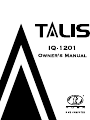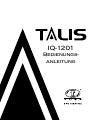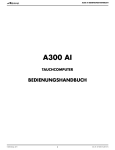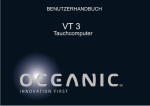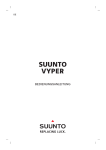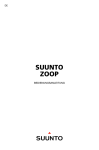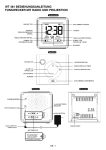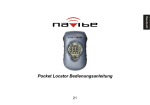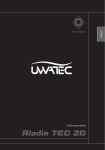Download digital gauge mode
Transcript
TALIS OWNER'S MANUAL Contents NOTICES............................................................................................................................ 4 INITIAL ACTIVATION......................................................................................................... 4 FEATURES & DISPLAYS.................................................................................................. 5 CONTROL BUTTONS................................................................................................... 6 OPERATING MODE STRUCTURE............................................................................... 6 OPERATION AS A DIVE COMPUTER.......................................................................... 6 AUDIBLE ALARM.......................................................................................................... 7 BACKLIGHT.................................................................................................................. 7 POWER SUPPLY........................................................................................................... 7 WATCH MODE................................................................................................................... 8 WATCH TIMES............................................................................................................... 9 WATCH DEFAULT TIME................................................................................................ 9 WATCH ALTERNATE DATA.......................................................................................... 9 COUNTDOWN TIMER STATUS.................................................................................... 9 Set CDT................................................................................................................... 10 CHRONOGRAPH........................................................................................................ 10 DAILY ALARM............................................................................................................. 10 Set Daily Alarm....................................................................................................... 10 WATCH MODE SETTINGS.......................................................................................... 11 Set Date Format...................................................................................................... 11 Set Hour Format..................................................................................................... 11 Set Time of Day...................................................................................................... 11 Set Date................................................................................................................... 11 Set Alternate Time.................................................................................................. 12 Select Default Time................................................................................................ 12 Set Show Dual Time............................................................................................... 12 DIVE COMPUTER FEATURES....................................................................................... 13 bar graphS............................................................................................................. 14 ALPHA/NUMERIC displays..................................................................................... 14 DIVE COMPUTER SURFACE MODES........................................................................... 15 SURFACE mode........................................................................................................ 16 NORM SURF MAIN................................................................................................. 16 NORM SURF ALT.................................................................................................... 16 NORM/GAUG SET modes........................................................................................ 17 Setting Gas for Nitrox Dives.................................................................................. 17 SET GAS (FO2 & PO2)............................................................................................... 17 Set Gas 1 (2)............................................................................................................ 17 Set FO2 50% Default.............................................................................................. 18 SET A (ALARMS)........................................................................................................ 18 Set Audible Alarm................................................................................................... 18 Set Depth Alarm...................................................................................................... 18 Set EDT Alarm......................................................................................................... 18 Set NiBG Alarm....................................................................................................... 18 Set DTR Alarm........................................................................................................ 19 SET U (UTILITIES)...................................................................................................... 19 Set Wet Activation.................................................................................................. 19 Set Units.................................................................................................................. 19 Set Deep Stop......................................................................................................... 19 Set Safety Stop....................................................................................................... 19 Set Conservative Factor........................................................................................ 20 Set Backlight Duration........................................................................................... 20 Set Sampling Rate.................................................................................................. 20 SERIAL NUMBER........................................................................................................ 20 NORM PLAN MODE.................................................................................................... 21 FLY MODE................................................................................................................... 21 DESAT MODE (NORM)............................................................................................... 22 NORM/GAUG LOG MODE.......................................................................................... 22 HISTORY MODE (NORM/GAUG)................................................................................ 23 NORM DIVE MODE......................................................................................................... 24 NO DECO DIVE TIME REMAINING (DTR)................................................................. 25 Oxygen Accumulation Time Remaining (OTR).................................................... 25 ASCENT RATE INDICATOR (ASC)............................................................................ 25 NORM NO DECO DIVE MODE................................................................................... 25 No Deco Deep Stop................................................................................................ 26 No Deco Safety Stop.............................................................................................. 26 ©2002 Design, 2014 2 Doc. No. 12-5355-r01 (1/20/14) TALIS OWNER'S MANUAL Contents (continued) CAUTIONARY MODES.................................................................................................... 27 DECOMPRESSION..................................................................................................... 28 VIOLATION MODES.................................................................................................... 28 High PO2.................................................................................................................... 30 High O2 . .................................................................................................................... 31 SWITCHING GAS MIXES................................................................................................ 32 SWITCHING (NORM).................................................................................................. 33 NORM POST DIVE MODE............................................................................................... 34 post dive, first 10 minutes on surface....................................................... 35 POST DIVE, AFTER 10 MINUTES ON SURFACE...................................................... 35 UPLOADING SETTINGS AND DOWNLOADING DATA............................................. 35 DIGITAL GAUGE MODE................................................................................................. 36 GAUG SURF MAIN & ALTS........................................................................................ 37 GAUG DIVE MAIN & ALTS, DV3................................................................................ 37 FREE DIVE MODE........................................................................................................... 38 FREE SURF MAIN & ALTS......................................................................................... 39 FREE COUNTDOWN TIMER (CDT)............................................................................ 39 Set CDT................................................................................................................... 40 FREE EDT ALARM...................................................................................................... 40 Set EDT Alarm......................................................................................................... 40 FREE DEPTH ALARMS (DA)...................................................................................... 40 Set DA1 (2, 3).......................................................................................................... 40 FREE DIVE MAIN & ALTS........................................................................................... 41 FREE DIVE ALARMS.................................................................................................. 41 REFERENCE................................................................................................................... 43 CARE AND CLEANING............................................................................................... 44 INSPECTIONS AND SERVICE.................................................................................... 44 Talis battery replacement............................................................................. 44 ALTITUDE SENSING AND ADJUSTMENT................................................................. 45 ERROR DURING A DIVE............................................................................................. 45 CHARTS OF NO DECOMPRESSION LIMITS AT ALTITUDE.................................... 46 CHART OF OXYGEN EXPOSURE LIMITS................................................................. 46 SPECIFICATIONS........................................................................................................ 47 INSPECTION/ SERVICE RECORD............................................................................. 50 TUSA INTERNATIONAL CONTACTS......................................................................... 51 WARNINGS AND SAFETY RECOMMENDATIONS • It should not be considered that the capabilities built into the Talis provide an implied approval or consent from TUSA for individuals to exceed the defined limits for recreational diving, as agreed on by all internationally recognized training agencies. • The oxygen features of the Talis are intended for use by recreational divers trained for Nitrox diving by an instructor certified by a recognized training agency to teach diving with Nitrox. • Conducting repetitive dives using enriched nitrogen-oxygen mixtures can lead to oxygen buildup, reducing oxygen tolerance while increasing the risk of pulmonary oxygen toxicity. • The Talis provides information based upon a personal dive profile, and therefore must not be shared between divers. It is impossible for two divers to stay precisely together underwater, and your computer's dive profile tracking of previous dives will be pertinent to you only. Nitrogen and oxygen loading of a second user may be significantly different and swapping dive computers could lead to inaccurate and dangerous predictions of decompression and oxygen accumulation status. ©2002 Design, 2014 3 Doc. No. 12-5355-r01 (1/20/14) TALIS OWNER'S MANUAL NOTICES COPYRIGHT NOTICE This manual is copyrighted, all rights are reserved. It may not, in whole or in part, be copied, photocopied, reproduced, translated, or reduced to any electronic medium or machine readable form without prior consent in writing from Tabata USA, Inc. and Tabata Corp. Ltd. / 2002 Design. Talis Owner's Manual, Doc. No. 12-5355 ©2002 Design, 2014 San Leandro, CA USA 94577 Cover artwork for this manual is copyright Tabata USA Inc. 2014 TRADEMARK NOTICE TUSA, the TUSA logo, Talis, and the Talis logo, are all registered and unregistered trademarks of Tabata USA and Tabata Corp. Ltd. All rights are reserved. PATENT NOTICE U.S. Patents have been issued, or applied for, to protect the following design features: Data Sensing and Processing Device (U.S. Patent no. 4,882,678), Ascent Rate Indicator (U.S. Patent no. 5,156,055), Dive Computer with Free Dive Mode (U.S. Patent no. 8,600,701). CE The CE mark is used to mark conformity with the European Union EMC directive 89/336/EEC. TUSA dive instruments fulfill the required EU directives. EN 13319 "Diving accessories - Depth gauges and combined depth and time measuring devices - Functional and safety requirements, test methods" is a European diving depth gauge standard. The Talis is designed to comply with this standard. DECOMPRESSION MODEL The program within the Talis simulates the absorption of nitrogen into the body by using a mathematical model. This model is merely a way to apply a limited set of data to a large range of experiences. The Talis dive computer model is based upon the latest research and experiments in decompression theory. Still, using the Talis, just as using the Navy (or other) No Decompression Tables, is no guarantee of avoiding decompression sickness, i.e. “the bends.” Every diver’s physiology is different, and can even vary from day to day. No machine can predict how your body will react to a particular dive profile. LIMITED TWO-YEAR WARRANTY For details, refer to the Product Warranty Registration Card provided. NOTICE STORAGE and INITIAL ACTIVATION Talis Watch/Dive Computers are placed in a Deep Sleep mode prior to being shipped from the factory. The intent is to extend storage life of the Battery for up to 7 years, before the unit is initially placed in service. In this mode, Date and Time are updated as they normally would be. However, they are not displayed. Upon waking the Talis up, the correct Date and Pacific Time will be displayed and it will be ready to operate with full functions. To wake the Talis up from Deep Sleep mode, simultaneously depress the upper/right (S) and lower/left (A) buttons for 2 to 3 seconds until the display comes full ON displaying the Watch Default Time screen, then release them. NOTE: Once the Talis is brought out of the Deep Sleep mode, it can only be placed back in it by the factory. ©2002 Design, 2014 4 Doc. No. 12-5355-r01 (1/20/14) TALIS OWNER'S MANUAL FEATURES & DISPLAYS ©2002 Design, 2014 5 Doc. No. 12-5355-r01 (1/20/14) TALIS OWNER'S MANUAL Welcome to TUSA. Thank you for choosing the Talis ! ------------------------------------------------------------------------------------------------------------------------------- It is extremely important that you read this Owner's Manual in sequence and understand it completely before attempting to use the Talis as a dive computer. Remember that technology is no substitute for common sense, and a dive computer only provides the person using it with data, not the knowledge to use it. ------------------------------------------------------------------------------------------------------------------------------- CONTROL BUTTONS The Talis features 4 Control Buttons that allow you to select mode options and access specific information. They are also used to enter Settings, activate the Backlight, and acknowledge the Audible Alarm. M S A L Throughout this manual they will be referred to as the M, S, L, and A buttons (Fig. 1). • • • • Upper/Left - Mode (M) button Upper/Right - Select (S) button Lower/Right - Light (L) button Lower/Left - Advance (A) button Fig. 1 - WATCH DEFAULT TIME (Main, at home) OPERATING MODE STRUCTURE Unless it is operating in Dive Computer mode, the Talis will be On in the Watch Default Time (home time) mode (Fig. 1), like a standard watch, until the mode is changed. The M button is used to access other selections that include Alternate data, Countdown Timer, Chronograph, and Daily Alarm. It is also used to revert back to the Watch Default Time display and access Dive Computer Modes. The screens of the Main Modes and Sub Modes will remain on display until a button is pressed to access another screen or Mode, activate a sequence, or for 2 minutes if no button is pressed. The Chronograph remains on display as long as it is running unless another Mode is accessed. When Wet Activation is set On, the Talis will enter the selected Dive Mode upon descent to 5 FT (feet)/1.5 M (meters) for 5 seconds, regardless of what operating mode it is in. Fig. 2 - NORM MODE SURFACE MAIN WARNING: When Wet Activation is set OFF, the Talis must be in Dive Computer Surface Mode (NORM, GAUG, or FREE) prior to the first dive of a new series. Commencing a dive while in Watch modes will not activate Dive Mode unless Wet Activation is set ON. OPERATION AS A DIVE COMPUTER The Talis features 3 Dive Computer (DC) Operating Modes, >> NORM (Fig. 2) is used for Air and Nitrox dives. >> GAUG (Fig. 3) is used for dives in which Nitrogen-Oxygen calculations are not performed. >> FREE (Fig. 4) is used for breath hold activities that do not use SCUBA. Fig. 3 - GAUG MODE SURFACE MAIN NORM and GAUG SURF Modes allow access to Settings, Fly, Desat, Log, and History Modes. NORM SURF also allows access to Plan Mode. FREE SURF Mode allows access to a separate group of settings. Fig. 4 - FREE MODE SURFACE MAIN ©2002 Design, 2014 6 Doc. No. 12-5355-r01 (1/20/14) TALIS OWNER'S MANUAL audible alarm Most warning situations that activate the Audible Alarm while operating in NORM or GAUG Mode will sound 1 beep per second for 10 seconds, or until the situation is corrected, or it is acknowledged by pressing and releasing the S button (less than 2 seconds). After being acknowledged and the situation corrected, the Alarm will sound again upon reentry into the warning situation, or entry into another type of warning situation. FREE Dive Mode has its own set of Alarms which emit 3 short beeps either 1 or 3 times that cannot be acknowledged or set Off. The Audible will not be active if it is Set OFF (a group A setting). Situations that will activate the NORM/GAUG 10 second Alarm include • Descent deeper than the Max Depth Set Point selected. • Dive Time Remaining at the Set Point selected. • Elapsed Dive Time at the Set Point selected. • High PO2 of 1.60 ATA or the Set Point selected for the Gas in use. • High O2 of 300 OTU (single or daily exposure). • Nitrogen Bar Graph at the segment Set Point selected. • NORM/GAUG Ascent Rate exceeds 60 FPM (18 MPM) when deeper than 60 FT (18 M), or 30 FPM (9 MPM) at 60 FT (18 M) and shallower. • Entry into Decompression Mode (Deco). • Conditional Violation (above a required Deco Stop Depth for less than 5 minutes). • Delayed Violation (above a required Deco Stop Depth for more than 5 minutes). • Delayed Violation (a Deco Stop Depth greater than 60 FT/18 M is required). • Delayed Violation (Maximum Operating Depth of 330 FT/100 M is exceeded). • A Gas Switch to another tank would expose the diver to PO2 greater than 1.60 ATA. • Watch Daily Alarm reaches time set (disabled during Dive Modes). • Watch Mode Countdown Timer reaches 0:00. A single short beep (which cannot be disabled) is emitted for the following • Upon completion of a Hot Swap battery change. • Change from Delayed to Full Violation 5 minutes after the dive. 3 short beeps (which cannot be disabled) are emitted for the following • NORM/GAUG Ascent Rate is 51 to 60 FPM (15.1 to 18 MPM) when deeper than 60 FT (18 M), or 26 to 30 FPM (7.5 to 9 MPM) at 60 FT (18 M) and shallower. • FREE Dive Elapsed Dive Time Alarm (3 beeps every 30 seconds if set On). • FREE Dive Depth Alarms 1/2/3 (set sequentially deeper) - each 3 beeps 3 times. • FREE Dive NIBG Alarm (Caution zone, 4 segments) - 3 beeps 3 times. • Entry into Deco during a FREE Dive (Permanent Violation) - 3 beeps 3 times. • Free Dive Mode Countdown Timer reaches 0:00 - each 3 beeps 3 times. During the following NORM Dive situations, the 10 second continuous tone will be followed by a 5 second steady beep that will not turn off when acknowledged • Ascending above a required Decompression Ceiling Stop Depth for more than 5 minutes (referred to as a Delayed Violation). • Decompression requires a Ceiling Stop Depth of 70 FT/21 M or deeper. • Being on the Surface for 5 minutes after a Conditional Violation. backlight To activate the Backlight - press the L (lower/right) button. • The Backlight will activate and illuminate the display for button depression time* plus the user set Duration time of 0, 5, or 10 seconds, for a maximum of 20 seconds. (*The Backlight turns Off if the button is held depressed for more than 10 seconds.) • Press the button again to activate as desired. NOTE: Extensive use of the Backlight reduces Battery life. Also, the Backlight does not operate during a Low Battery condition or when the Talis is connected to a PC or Mac. POWER SUPPLY The Talis uses (1) 3 volt CR2430 Lithium Battery. Used as a Dive Computer, the battery should operate normally for 1 year or 300 dive hours if 2 dives are conducted during each dive period. Voltage is checked every 2 minutes on the surface. • If voltage of the Talis decreases to the Warning level (2.75 volts), the Battery icon will appear on Surface display screens (Fig. 5a) as an indication that the Battery should be changed prior to commencing a series of dives. • If the Talis's voltage decreases to the Alarm level (2.50 volts), the Battery icon will flash and the graphics CHG > BAt will alternate (Fig. 6a) for 5 seconds, then operation will automatically revert to the Watch Default Time screen. The Talis would then only operate in Watch modes until the Battery becomes completely depleted. • Low Battery conditions are not displayed during dives. • If a Low Battery Condition was not displayed prior to starting a Dive, and a Low Battery Condition occurs during the dive, there will be sufficient Battery power remaining to maintain operation for the remainder of that dive. ©2002 Design, 2014 7 a Fig. 5 - LOW BATTERY WARNING a Fig. 6 - LOW BATTERY ALARM Doc. No. 12-5355-r01 (1/20/14) TALIS OWNER'S MANUAL WATCH MODE ©2002 Design, 2014 8 Doc. No. 12-5355-r01 (1/20/14) TALIS OWNER'S MANUAL WATCH TIMES Main Time is the current Time at your home location and is normally selected as the Watch Default Time (Fig. 7A). a Alternate Time, which is set by Hour Differential, is the Time at a remote location (away). Upon arrival at the location, Alternate Time, identified by the AWAY icon (Fig. 7B a), can be selected to be the Watch Default Time. Dual Time, identified by the AWAY icon (Fig. 7C a), is an additional time which is usually Alternate Time but can be Main Time depending on which one is not selected to be the Watch Default. • When an Alternate Time is set, and Show Dual Time is set for YES, both Times will be displayed on the Watch Default Time screen (Fig. 7C). • When an Alternate Time is set, and Show Dual Time is set for NO, Dual Time will be displayed on the Watch ALT screen (Fig. 8) accessed by pressing the M button. Fig. 7A - DEFAULT TIME (Main selected, at home) a Watch Mode selections, which can be accessed by pressing the M button while viewing the Default Time screen, include: Watch ALT (additional data) >> Countdown Timer >> Chronograph >> Daily Alarm. • M (< 2 sec) - to step forward through the selections. • A (2 sec) - to step back through the selections. Fig. 7B - DEFAULT TIME (away, Alternate selected) a WATCH DEFAULT TIME, information includes (Fig. 7A - 7D): > Graphic MON (or TUE, WED, THU, FRI, SAT, SUN); or Dual Time (hr:min) with icon, if an Alternate Time has been set and Show Dual is set for YES. > Daily Alarm icon (clock) if it is set On (Fig. 7a). > Time of Day (hr:min:sec) with AM (or PM) icon if 12 Hour Format, no icon if 24 Hour; and AWAY icon (Fig. 7B a) if Alternate Time is selected to be the Default Time. > Nitrogen Bar Graph, if any after NORM or FREE dives. > Battery icon, if a Low Battery condition exists. • • • • • • • Fig. 7C - DEFAULT TIME (Main with Dual) M (< 2 sec) - to access the Watch ALT screen, then step forward through Watch mode selections. M (2 sec) - to access Dive Computer Surface Modes (NORM, GAUG, or FREE). A (< 2 sec) - to access NORM/GAUG Log and History. A (2 sec) - to access the Show Dual Time selection, then step back through other Watch Set selections*. S (< 2 sec) - to silence and acknowledge the Daily Alarm. A + S buttons (2 sec) - to access Set Date Format then allow stepping forward through Watch Set selections*. L (press) - to activate the Backlight. Fig. 7D - DEFAULT TIME (away, Alternate with Dual) WATCH ALT DATA, information includes (Fig. 8A, 8B): > Dual (away) Time (hr:min) with icon if an Alternate Time has been set and Show Dual is set for NO; or graphic MON (or TUE, WED, THU, FRI, SAT, SUN) if Show Dual is set for YES (displayed on the Default Time screen). > Temperature with °F (or °C). > Date (Month.Day or Day.Month). > Altitude graphic (EL2 to EL7), if above 3000 feet (915 meters), blank if below. • • • • M (< 2 sec) - to step forward to CDT Status. A (< 2 sec) - to step back to Watch Default Time. Revert to Watch Default Time after 5 seconds if M or A is not pressed. L (press) - to activate the Backlight. Fig. 8A - WATCH ALT (Show Dual set for NO) WATCH CDT (COUNTDOWN TIMER) STATUS Upon accessing a dive computer mode, Watch CDT operation will be terminated and the time reset to the previous setting. The CDT will run in the background until it counts down to 0:00, or it is set OFF, or Dive Computer Mode is accessed or a Dive is started in which case the countdown will terminate and revert to OFF with the hr:min time previously set. Fig. 8B - WATCH ALT (Show Dual set for YES) When a set CDT reaches 0:00, the Audible will sound during which time the graphic CDT will flash on the Watch Main. CDT Status, information includes (Fig. 9A): > Graphic CDT. > Graphic OFF (or ON) flashing. If OFF, 0:00 or the hr:min previously set. If ON, the hr:min countdown remaining. • • • • • • S (< 2 sec) - to toggle between OFF and ON. A toggle to ON will start the countdown if set and OFF. A + S (2 sec) - to access Set CDT. A (2 sec) - to step back to the Watch ALT screen. M (2 sec) - to revert to the Watch Default Time screen. Revert to Watch Default Time after 2 minutes if no button is pressed. L (press) - to activate the Backlight. ©2002 Design, 2014 9 Fig. 9A - WATCH CDT STATUS Doc. No. 12-5355-r01 (1/20/14) TALIS OWNER'S MANUAL Set CDT, information includes (Fig. 9B): > Graphics CDT and SEt. > Timer setting (hr:min), with Hour digits flashing. • • • • • • • • • • • S (hold) - to scroll upward through Hour values (8/sec) from 0: to 23: in increments of 1: (hr). A (< 2 sec) - to step upward through Hour values one at a time. M (< 2 sec) - to step back (down) through Hour values one at a time. A (< 2 sec) - to save the Hour setting and flash the Minute digits. S (hold) - to scroll upward through Minute values (8/sec) from :00 to :59 in increments of :01 (min). S (< 2 sec) - to step upward through Minute values one at a time. M (< 2 sec) - to step back (down) through Minute values one at a time. A (< 2 sec) - to save the hr:min setting and revert to the CDT Status screen with the graphic OFF flashing. M (2 sec) - to revert to the Watch Default Time screen. Revert to Watch Default Time after 2 minutes if no button is pressed. L (press) - to activate the Backlight. CHRONOGRAPH (Stop Watch/Lap Timer), information includes (Fig. 10A - 10C): > Graphic CHR. > Elapsed run time counting up to 9:59:59.99 (min:sec_ .01 sec) if previously started with clock icon; 0:00:00.00 flashing if not yet started or after reset. After the first 4.99 seconds, the .01 digits display 2 dashes ( . - - ). > Graphic LAP #1 (up to #9) when running, blank if not started. Fig. 9B - SET WATCH CDT Fig. 10A - CHRONO STATUS • S (< 2 sec) - to start the Timer which begins counting up in increments of .01 sec. • S (< 2 sec) - to save that Lap's time and display the next Lap (up to #9, then restart with #1) with the Timer continuing to count up until stopped. • A (< 2 sec) - to stop the Timer, save the Lap in progress (the final Lap) and total elapsed run time*, then recall LAP #1 (up to #9) with it's time (Fig. 10C). Repeat to recall other Lap times. • A (2 sec), after the timer is stopped - to revert to Chrono Status with run time reset to 0:00:00.00 flashing. • • • • A (2 sec) - to step back from the Chrono Status sceen to the CDT Status screen. M (< 2 sec) - to access Daily Alarm Status. M (2 sec) - to revert to Watch Default Time. L (press) - to activate the Backlight. Fig. 10B - CHRONO RUNNING While the Chrono is running, it will remain on the screen until a button operation is performed. If another screen is accessed, it will then continue to run in the background. Upon descending on a dive, Chrono operation will be terminated and reset to 0:00:00.00. DAILY ALARM STATUS, information includes (Fig. 11A): When set ON, the Daily Alarm will sound the Audible Alarm at the Time set every day. Fig. 10C - LAP RECALL > Graphic AL and clock icon > Graphic ON (or OFF), flashing. > Alarm Time previously set (hr:min) with AM (or PM) icon. • • • • • • • S (< 2 sec) - to toggle between ON and OFF. A + S (2 sec) - to access Set Daily Alarm. A (2 sec) - to step back to Chrono Status. M (< 2 sec) - to step forward to Watch Default Time. M (2 sec) - to revert to the Watch Default Time screen. Revert to Watch Default Time after 2 minutes if no button is pressed. L (press) - to activate the Backlight. Fig. 11A - DAILY ALARM STATUS Set Daily Alarm, information includes (Fig. 11B): > Graphics AL and SEt with clock (alarm) icon. > Alarm Time previously set (hr:min) with the Hour digits flashing. • • • • • • • • • • • S (hold) - to scroll upward through the Hour values 8/sec in increments of 1: (hour). S (< 2 sec) - to step upward through the Hour values one at a time. M (< 2 sec) - to step back (down) through the Hour values one at a time. A (< 2 sec) - to save the Hour setting and flash the Minute digits. S (hold) - to scroll upward through the Minute values 8/sec in increments of :01 (minute). S (< 2 sec) - to step upward through the Minute values one at a time. M (< 2 sec) - to step back (down) through the Minute values one at a time. A (< 2 sec) - to save the Minute setting and revert to the Status screen with OFF flashing. M (2 sec) - to revert to the Watch Default Time screen. Revert to Watch Default Time after 2 minutes if no button is pressed. L (press) - to activate the Backlight. ©2002 Design, 2014 10 Fig. 11B - SET DAILY ALARM Doc. No. 12-5355-r01 (1/20/14) TALIS OWNER'S MANUAL WATCH MODE SETTINGS Sequence of selections - - Date Format >> Hour Format >> Time >> Date >> Alt Time >> Default Time >> Show Dual. • • • • • A (< 2 sec), repeatedly - to step forward through the selections. A (2 sec), repeatedly - to step back through the selections. This action will not save changes to settings. M (2 sec), at any time - to revert to the Watch Default Time screen. This action will save a flashing set point. Revert to Watch Default Time after 2 minutes if no button is pressed. This action will save a flashing set point. L (press) - to activate the Backlight. > Time of Day and Date settings will serve as the basis for Watch Main, Alternate, and Dual Time values. > Day of the Week is set automatically when the Date is set. Set Date Format, information includes (Fig. 12): This setting determines whether Day is shown on the right or left of Month when Date is displayed. > Graphic M - D (or D - M) flashing. > Graphic dAtE. • S or M (< 2 sec) - to toggle between M - D and D - M. • A (< 2 sec) - to save the setting and access Set Hour Format. • A (2 sec) - to step back to the Watch Default Time screen, without changing the setting. Fig. 12 - SET DATE FORMAT Set Hour Format, information includes (Fig. 13): This setting determines whether Time of Day is displayed as 1 through 12 hours Am and Pm, or 1 through 24 hours. > Graphic HR. > Graphic 12 (or 24) flashing. • S or M (< 2 sec) - to toggle between 12 and 24. • A (< 2 sec) - to save the setting and access Set Time of Day. • A (2 sec) - to step back to Date Format, without changing the setting. Set Time of Day, information includes (Fig. 14): This setting will serve as the basis for Watch Main Time, Alternate Time, and Dual Time hr:min values. Fig. 13 - SET HOUR FORMAT > Graphic SET. > Time with Hour digits flashing, clock icon, AM (or PM) icon if 12 Hour Format. • • • • • S (press/hold) - to scroll upward through the Hour set points 8/sec in increments of 1: (1 hour). S (< 2 sec) - to step upward through the Hour set points one at a time. M (< 2 sec) - to step back (down) through the Hour set points one at a time. A (< 2 sec) - to save the Hour setting and flash the Minute digits. A (2 sec) - to step back to Set Hour Format, without changing the setting. • • • • • S (press/hold) - to scroll upward through the Minute set points 8/sec in increments of :01 (1 minute). S (< 2 sec) - to step upward through the Minute set points one at a time. M (< 2 sec) - to step back (down) through the Minute set points one at a time. A (< 2 sec) - to save the Time setting and access Set Date. A (2 sec) - to step back to the Hour digits flashing, without changing the setting. Fig. 14 - SET TIME of DAY Set Date, information includes (Fig. 15): Year is always set first, then Month, then Day, regardless of their positions on the screen. > Graphic YMD meaning Date is arranged as Year Month.Day, or YDM meaning Date is arranged as Year Day.Month. > Year, Month.Day (or Year, Day.Month) with the Year digits flashing. • • • • • S (press/hold) - to scroll upward through the Year set points 8/sec from 2013 to 2056 in increments of 1 year. S (< 2 sec) - to step upward through the Year set points one at a time. M (< 2 sec) - to step back (down) through the Year set points one at a time. A (< 2 sec) - to save the Year setting and flash the Month digits. A (2 sec) - to step back to Set Time of Day, without changing the setting. • • • • • S (press/hold) - to scroll upward through the Month set points 8/sec from 1 to 12 in increments of 1 month. S (< 2 sec) - to step upward through the Month set points one at a time. M (< 2 sec) - to step back (down) through the Month set points one at a time. A (< 2 sec) - to save the Month setting and flash the Day digits. A (2 sec) - to step back to the Year digits flashing, without changing the setting. • • • • • S (press/hold) - to scroll upward through the Day set points 8/sec from 1 to 31 in increments of 1 day. S (< 2 sec) - to step upward through the Day set points one at a time. M (< 2 sec) - to step back (down) through the Day set points one at a time. A (< 2 sec) - to save the Date setting and access Set Alternate Time. A (2 sec) - to step back to the Month digits flashing, without changing the setting. ©2002 Design, 2014 11 Fig. 15 - SET DATE Doc. No. 12-5355-r01 (1/20/14) TALIS OWNER'S MANUAL Set Alternate Time (Differential), information includes (Fig. 16): This feature allows you to set an Hour based numeric time Differential ranging from - 23 through OFF to + 23 (hours). It provides a second (Alternate) Time equal to Watch Default Time +/- the Hour Differential selected. > Graphic OFF, or the Hour Differential (+ or - sign with numeric digits), flashing. > Graphics SEt ALt. • S (press/hold) - to scroll upward through the set points 8/sec from OFF to + 01 through + 23 then - 23 through - 01 in increments of 1 hour. • S (< 2 sec) - to step upward through the set points one at a time. • M (< 2 sec) - to step back through the set points one at a time. • A (< 2 sec) - to save the setting and access Select Default Time. • A (2 sec) - to step back to Set Date, without changing the setting. Fig. 16 - SET ALTERNATE TIME Select Default Time, information includes (Fig. 17): This selection allows you to choose which time is to be displayed as the primary time of day, and which by diffferential. > Graphic MAI (Main, home) or ALT (Alternate, away), flashing. > Graphics SEL dFLt. • S or M (< 2 sec) - to toggle between MAI and ALT. • A (< 2 sec) - to save the setting and access Show Dual Time. • A (2 sec) - to step back to Set Alternate Time, without changing the setting. Fig. 17 - SELECT WATCH DEFAULT TIME Show Dual Time, information includes (Fig. 18): This selection determines whether the differential time set will be displayed on the main Watch screen with Default Time. > Graphic YES or NO, flashing. > Graphics SHO dUAL. • S or M (< 2 sec) - to toggle between YES and NO. • A (< 2 sec) - to save the setting and revert to the Watch Default Time screen. • S (2 sec) - to step back to Select Default Time, without changing the setting. ©2002 Design, 2014 12 Fig. 18 - SET SHOW DUAL TIME Doc. No. 12-5355-r01 (1/20/14) TALIS OWNER'S MANUAL DIVE COMPUTER FEATURES ©2002 Design, 2014 13 Doc. No. 12-5355-r01 (1/20/14) TALIS bar graphS The Talis features 2 Bar Graphs, the NiBG and ASC. OWNER'S MANUAL a NiBG (Nitrogen Loading Bar Graph) The NiBG (Fig. 19a) represents tissue loading of nitrogen, showing your relative no decompression or decompression status. As your depth and elapsed dive time increase, segments will add to the NiBG, and as you ascend to shallower depths, the segments will recede, indicating that additional no decompression time is allowed for multilevel diving. b The Nitrogen Loading Bar Graph monitors 12 different nitrogen compartments simultaneously and displays the one that is in control of your dive. It is divided into a No Decompression (normal) zone, a Caution zone (also No Decompression), and a Decompression (danger) zone. While you cannot provide a guarantee against the occurrence of decompression sickness, you may choose your own personal zone of caution based upon age, physique, excessive weight, etc., to reduce the statistical risk. ASC (Ascent Rate Indicator) The ASC (Fig. 19b) provides a visual representation of ascent speed (i.e., an ascent speedometer). The segments of the ASC represent two sets of speeds which change at a reference Depth of 60 FT (18 M). Refer to the chart for segment values. WARNING: At depths greater than 60 FT (18 M), ascent rates should not exceed 60 FPM (18 MPM). At depths of 60 FT (18 M) and shallower, ascent rates should not exceed 30 FPM (9 MPM). Fig. 19 - BAR GRAPHS ASC values Deeper than 60 FT (18 M) Segments Ascent Rate = Displayed FPM MPM 0 0 - 20 0 - 6 1 21-50 6.5-15 2 51-60 15.5-18 3 >60 >18 60 FT (18 M) & Shallower Segments Ascent Rate = Displayed FPM MPM 0 0 - 10 0 - 3 1 11-25 3.5-7.5 2 26-30 8-9 3 >30 >9 ALPHA/NUMERIC displays Depth During dives, Current Depth (Fig. 20a) and Maximum Depth (Fig. 21a) which is on an Alternate Display indicate Depths from 0 to 330 FT (100 M) in increments of 1 FT (0.1 M). b c During a No Deco Safety Stop, the set Stop Depth is displayed and during Decompression, required Stop Depth is displayed. Time Most Time displays like Time of Day (Fig. 21b) are shown in hour:minute format (i.e., 10:26 represents 10 hours and 26 minutes. The colon that separates hr:min (min:sec) blinks once per second when the display is indicating real time (e.g., Time of Day, Elapsed Dive Time). When Times are calculated projections such as Dive Time Remaining and Elapsed Dive Time (Fig. 20b/c), the colon is solid (non blinking). a Fig. 20 - CURRENT DEPTH FREE Dive Mode displays Times in minute:second format. Temperature, Elevation Ambient Temperature and Altitude can be viewed by accessing the Watch or Dive Computer Surface Alternate screens (Fig. 22). When above the sea level range, which extends up to 3,000 feet (915 meters), Altitude is displayed as EL (Elevation Level) from 2 up to 7. EL2 EL3 EL4 EL5 EL6 EL7 = = = = = = b a Fig. 21 - MAX DEPTH & TIMES 3,001 to 5,000 feet (916 to 1,525 meters) 5,001 to 7,000 feet (1,526 to 2,135 meters) 7,001 to 9,000 feet (2,136 to 2,745 meters) 9,001 to 11,000 feet (2,746 to 3,355 meters) 11,001 to 13,000 feet (3,356 to 3,965 meters) 13,001 to 14,000 feet (3,966 to 4,270 meters) Fig. 22 - TEMPERATURE, ELEVATION ©2002 Design, 2014 14 Doc. No. 12-5355-r01 (1/20/14) TALIS OWNER'S MANUAL DIVE COMPUTER SURFACE MODES ©2002 Design, 2014 15 Doc. No. 12-5355-r01 (1/20/14) TALIS OWNER'S MANUAL DIVE COMPUTER (DC) OPERATING MODES The Talis features 3 DC Operating Modes • NORM >> for Normal Air or Nitrox dives using scuba. • GAUG >> for scuba dives with no nitrogen/oxygen calculations. • FREE >> for breath hold dives with no SCUBA. SURFACE MODE M (2 sec), while the Watch Default Time screen is displayed - to access the DC Surface Main screen. If no other dive has been conducted within the past 24 hours, the NORM Surface Main will appear as the default display indicated by the graphic Nor (Fig. 23). If a GAUG or FREE dive has been conducted within the past 24 hours, the Surface Main screen for that Operating Modewill be displayed. • The GAUG and FREE Surface Main screens can be accessed by depressing M (2 sec) . Their graphics will flash indicating that they can be selected as the Operating Dive Mode. • To select a Mode for diving, press/release M (< 2 sec) while that graphic is flashing. When the graphic becomes solid, that Mode is selected for the type of dives to be conducted. • The Operating Mode selected (NORM, GAUG, or FREE) will remain on display for 2 hours until a dive is made or another Operating Mode is selected. Fig. 23 - NORM SURF MAIN At any time while operating in Surface Modes, the Talis will enter Dive Mode upon descent to 5 FT (1.5 M). • During the 2 hour pre dive surface period, if other screens in the Watch Mode sequence are accessed, Surface Mode must again be accessed prior to the first dive of a series (if Wet Activation is set OFF). • When Wet Activation is set ON, the Wet Contacts will activate the selected Dive Mode regardless of what Mode the Talis is operating in at the time of the descent. The Talis will enter Post Dive Surface Mode following a dive upon ascent to 2 FT (0.6 M). The Surface Interval Time colon will flash during the first 10 minutes after a NORM or GAUG dive (Fig. 24), or 1 minute after a FREE dive. During the first 10 minutes after a dive, the Surface Main screen for the operating mode remains on display. Watch Default Time can be viewed for 5 seconds during that period by pressing M (< 2 sec). When the 10 minute Surface Time has elapsed, the Watch Default Time screen will replace the DC Surface Main screen which can then be accessed by M (2 sec). -------------------------------------------------------------------------------------------------------- Fig. 24 - GAUG SURF MAIN (< 10 min after a dive) NORM SURF MAIN, information provided includes (Fig. 25): > Surface Interval Time (hr:min) with clock/wave icon. > Graphic Nor. > Tank 1 icon (default on surface); or 2 (the Gas in use during 10 minutes after a dive). > Number of that dive with # icon, 0 if no dive has been made yet. > Battery icon if a Low Battery condition exists. > NiBG, if any after a NORM or FREE dive. • • • • • • • A (2 sec) - to access NORM SURF ALT. A (< 2 sec) - to access Log Mode and History. A & S (2 sec) - to access Set Modes. M (2 sec) - to access GAUG and FREE Surface Mains. M (< 2 sec) - to access to Watch Default Time. S (< 2 sec) - to access Plan, Fly, and Dsat. L (press) - to activate the Backlight. Fig. 25 - NORM SURF MAIN NORM SURF ALT, information includes (Fig. 26): > % O2 saturation remaining after Nitrox dives with icons. > Temperature with °F (or °C). > Time of Day (hr:min) with Time (clock ) icon, and AWAY icon if Alternate is selected as the Watch Default Time. > Altitude graphic (EL2 to EL7), if above 3000 feet (915 meters), blank if below. • A (< 2 sec) - to revert to NORM Surface Main. • Revert to NORM Surface Main after 5 seconds if A is not pressed.. • L (press) - to activate the Backlight. Fig. 26 - NORM SURF ALT --------------------------------------------------------------------------------------------------------------------------------------------------------------------------------------------------------------- ©2002 Design, 2014 16 Doc. No. 12-5355-r01 (1/20/14) TALIS OWNER'S MANUAL NORM/GAUG SET MODES SURF MAIN > SET GAS > SET A > SET U > Serial Number. A & S (2 sec) - to access then step through of the sequence. Alarms (Set A) and Utilities (Set U) set points can also be set/changed using the PC/Mac settings upload program. Set Gas (FO2 & PO2 Alarm) entries must be made using only the push buttons. Settings remain at the values set until they are changed, and saved, as described by the following sections. -------------------------------------------------------------------------------------------------------SETTING GAS FOR NITROX DIVES For each value of FO2, the MOD (Max Operating Depth) that can be achieved for the PO2 Alarm value set, will be displayed. When the FO2 50% Default is set On and FO2 for Gas 1 is set for a numerical value, 10 minutes on the surface after that dive, the FO2 for Gas 1 will be displayed as 50 and further dives will be calculated based on 50% O2 for oxygen calculations and 21% O2 for Nitrogen calculations (79% Nitrogen) unless the FO2 for Gas 1 is set before the dive. FO2 for each Gas continues to reset to the FO2 50% Default after subsequent repetitive dives until 24 hours elapse after the last dive, or the FO2 50% Default is turned Off. When the FO2 50% Default is set Off, the FO2 for each Gas will remain at the last settings for the remainder of that series of repetitive dives. The default FO2 for Gas 1 and 2 each new dive Period is AIR. When FO2 is set for AIR, the calculations are the same as when it is set to an FO2 of 21%. When FO2 is set to AIR, it remains set for AIR until it is set for a numerical FO2 value (21 to 100%). When FO2 is set only to AIR, the O2 and PO2 values and/or warnings will not be displayed during the dive. MODs affected by the PO2 value set will not be displayed when FO2 for Gas 1 is set to AIR. Internally, the Talis keeps track of the O2 so that if FO2 for a Gas is subsequently set for a numerical value, the O2 accumulated during previous dives will be accounted for in the next Nitrox dive (during that dive period and series of repetitive dives). Once FO2 is set for a numerical value (21 to 100%) and a dive is made, the AIR option is disabled until 24 hours elapse after the last dive. The AIR option will not be displayed in Set Gas until a full 24 hour Surface Interval has elapsed. If the FO2 50% Default is set Off, FO2 for each Gas will remain at the values previously set until they are changed. If the FO2 50% Default is set On, FO2 will Default to 50% after the dive. -------------------------------------------------------------------------------------------------------SET GAS (FO2 & PO2 ALARMS) Group selections >> Gas 1 >> Gas 2 >> FO2 50% Default. • A & S (2 sec), while viewing NORM Surface Main - to access the SET GAS lead-in screen (Fig. 27). • A (< 2 sec) - to access Set Gas 1. Fig. 27 - SET GAS LEAD-IN SET GAS 1, information includes (Fig. 28): > Graphic GAS (when Air), or PO2 (when Nitrox). > Max Depth allowed for the PO2 Alarm value displayed with MAX and FT (or M) icons (when Nitrox), blank when Air. > Tank 1 icon, representing Gas (mix) 1. > Graphic Air, or the Nitrox value of 21 to 100%, flashing. • • • • S (press/hold) - to scroll upward through FO2 set points 8/sec from AIR to 21 through 100% in incrementsof 1 %. The scroll will stop when S is released, or momentarily at 32%, then 50%, then 80%, 50%, then stop at Air (or 21%). S (< 2 sec) - to step upward through the FO2 set points one at a time. M (< 2 sec) - to step back (down) through the FO2 set points one at a time. A (< 2 sec) - to save the FO2 setting and flash the PO2 Alarm digits if Nitrox, or access Set Gas 2 if Air. • S (< 2 sec) - to step upward through the PO2 Alarm set points from 1.00 to 1.60 ATA in increments of .05 ATA. • M (< 2 sec) - to step back (down) through the PO2 Alarm set points one at a time. • A (< 2 sec) - to save the PO2 Alarm setting and access Set Gas 2. • • • • A (2 sec) - to step back to the previous screen (SET GAS), without changing the setting. A & S (2 sec) - to revert to the SET GAS screen. M (2 sec) - to revert to the Surface Main. Revert to the Surface Main after 2 minutes, if no button is pressed. ©2002 Design, 2014 17 Fig. 28 - SET GAS 1 (FO2, then PO2 Alarm) Doc. No. 12-5355-r01 (1/20/14) TALIS OWNER'S MANUAL SET GAS 2 is similar to Set Gas 1. SET FO2 50% DEFAULT, information includes (Fig. 29): > Graphics FO2, dFLt, and 50. > Graphic OFF (or ON), flashing. • • • • • • S or M (< 2 sec) - to toggle between OFF and ON. A (< 2 sec) - to save the setting and revert to the Set Gas screen. A (2 sec) - to step back to the Set Gas 2 screen, without changing the setting. A & S (2 sec) - to revert to the SET GAS screen. M (2 sec) - to revert to the Surface Main. Revert to the Surface Main after 2 minutes, if no button is pressed. Fig. 29 - SET FO2 50% DEFAULT -------------------------------------------------------------------------------------------------------SET A (ALARMS) Group selections >> Audible >> Depth >> EDT >> NIBG >> DTR. > A & S (2 sec), while viewing the Set Gas screen - to access the SET A lead-in screen (Fig. 30). > A (< 2 sec) will then access Set Audible Alarm. SET AUDIBLE ALARM, information includes (Fig. 31): Due to their importance, some cautionary situations will force the Audible to sound even if this feature is set to Off. Fig. 30 - SET ALARMS LEAD-IN > Graphic AUD. > Graphic ON (or OFF), flashing. • • • • • • S or M (< 2 sec) - to toggle between ON and OFF. A (< 2 sec) - to save the setting and access Set Depth Alarm. A (2 sec) - to step back to the SET A screen, without changing the setting. A & S (2 sec) - to revert to the SET A screen. M (2 sec) - to revert to the Surface Main. Revert to the Surface Main after 2 minutes, if no button is pressed. SET DEPTH ALARM information includes (Fig. 32): > Graphic DEP. > Depth digits, flashing, with MAX and FT (or M) icons. • • • • • • • • Fig. 31 - SET AUDIBLE ALARM S (press/hold) - to scroll upward through set points 8/sec from 30 to 330 FT (10 to 100 M) in increments of 10 FT (1 M). S (< 2 sec) - to step upward through the set points one at a time. M (< 2 sec) - to step back (down) through the set points one at a time. A (< 2 sec) - to save the setting and access Set EDT Alarm. A (2 sec) - to step back to the Set Audible Alarm screen, without changing the setting. A & S (2 sec) - to revert to the SET A screen. M (2 sec) - to revert to the Surface Main. Revert to the Surface Main after 2 minutes, if no button is pressed. Fig. 32 - SET DEPTH ALARM SET EDT ALARM, information includes (Fig. 33): > Graphic EDT (Elapsed Dive Time). > Time digits (hr:min), flashing, with wave/clock icon. • • • • • • • • S (press/hold) - to scroll upward through the set points 8/sec from 0:10 to 3:00 (hr:min) in increments of 5 minutes (:05). S (< 2 sec) - to step upward through the set points one at a time. M (< 2 sec) - to step back (down) through the set points one at a time. A (< 2 sec) - to save the setting and access Set NiBG Alarm. A (2 sec) - to step back to the Set Depth Alarm screen, without changing the setting. A & S (2 sec) - to revert to the SET A screen. M (2 sec) - to revert to the Surface Main. Revert to the Surface Main after 2 minutes, if no button is pressed. Fig. 33 - SET EDT ALARM SET NiBG ALARM, information includes (Fig. 34): > Graphic NBG (Nitrogen Bar Graph). > NIBG segments, flashing. • • • • • • • S (< 2 sec) - to step upward through the set points from 1 to 5 segments one at a time. M (< 2 sec) - to step back (down) through the set points one at a time. A (< 2 sec) - to save the setting and access Set DTR Alarm. A (2 sec) - to step back to the Set EDT Alarm screen, without changing the setting. A & S (2 sec) - to revert to the SET A screen. M (2 sec) - to revert to the Surface Main. Revert to the Surface Main after 2 minutes, if no button is pressed. ©2002 Design, 2014 18 Fig. 34 - SET NiBG ALARM Doc. No. 12-5355-r01 (1/20/14) TALIS OWNER'S MANUAL SET DTR ALARM, information includes (Fig. 35): > Time digits (hr:min), flashing, with wave/clock/profile and AIR icons. • • • • • • • • S (press/hold) - to scroll upward through the set points 8/sec from 0:00 to 0:20 (min) in increments of 1 minute (0:01). S (< 2 sec) - to step upward through the set points one at a time. M (< 2 sec) - to step back (down) through the set points one at a time. A (< 2 sec) - to save the setting and access Set Turn Alarm. A (2 sec) - to step back to the Set NiBG Alarm screen, without changing the setting. A & S (2 sec) - to revert to the SET A screen. M (2 sec) - to revert to the Surface Main. Revert to the Surface Main after 2 minutes, if no button is pressed. Fig. 35 - SET DTR ALARM -------------------------------------------------------------------------------------------------------SET U (UTILITIES) Group selections >> Wet Activation >> Units >> Deep Stop >> Safety Stop >> Conservative Factor >> Backlight Duration >> Sampling Rate. > A & S (2 sec), while viewing the SET A screen - to access the SET U lead-in screen (Fig. 36). > A (< 2 sec) will then access Set Wet Activation. SET WET ACTIVATION, information includes (Fig. 37): > Graphics WET and ACt. > Graphic OFF (or ON) flashing. • • • • • • Fig. 36 - SET U (UTILITIES) S or M (< 2 sec) - to toggle between ON and OFF. A (< 2 sec) - to save the setting and access Set Units . A (2 sec) - to step back to the SET U screen, without changing the setting. A & S (2 sec) - to revert to the SET U screen. M (2 sec) - to revert to the Surface Main. Revert to the Surface Main after 2 minutes, if no button is pressed. SET UNITS, information includes (Fig. 38): > Icons/graphics PSI, F, and FT (or BAR, C, and M), flashing. • • • • • • S or M (< 2 sec) - to toggle between Imperial and Metric. A (< 2 sec) - to save the setting and access Set Deep Stop . A (2 sec) - to step back to the Set Wet screen, without changing the setting. A & S (2 sec) - to revert to the SET U screen. M (2 sec) - to revert to the Surface Main. Revert to the Surface Main after 2 minutes, if no button is pressed. SET NORM DEEP STOP, information includes (Fig. 39): > Graphic DS (Deep Stop). > Graphic OFF (or ON), flashing, with STOP icon. • • • • • • Fig. 37 - SET WET ACTIVATION Fig. 38 - SET UNITS S or M (< 2 sec) - to toggle between OFF and ON. A (< 2 sec) - to save the setting and access Set Safety Stop. A (2 sec) - to step back to the Set Units screen, without changing the setting. A & S (2 sec) - to revert to the SET U screen. M (2 sec) - to revert to the Surface Main. Revert to the Surface Main after 2 minutes, if no button is pressed. The DS is factory set for 1/2 Max Depth for 2 minutes. Fig. 39 - SET DEEP STOP SET NORM SAFETY STOP, information includes (Fig. 40): > Graphic SAF (Safety Stop). > Graphic OFF (or ON), flashing, with STOP icon. • • • • • • S or M (< 2 sec) - to toggle between OFF and ON. A (< 2 sec) - to save the setting and access Set Conservative Factor. A (2 sec) - to step back to the Set Deep Stop screen, without changing the setting. A & S (2 sec) - to revert to the SET U screen. M (2 sec) - to revert to the Surface Main. Revert to the Surface Main after 2 minutes, if no button is pressed. Fig. 40 - SET SAFETY STOP The SS is factory set for 15 FT (5 M) for 3 minutes. ©2002 Design, 2014 19 Doc. No. 12-5355-r01 (1/20/14) TALIS OWNER'S MANUAL SET CONSERVATIVE FACTOR, information includes (Fig. 41): > Graphic CF (Conservative Factor) with wave/clock/profile icon. > Graphic OFF (or ON), flashing. • • • • • • S or M (< 2 sec) - to toggle between OFF and ON. A (< 2 sec) - to save the setting and access Set Backlight Duration. A (2 sec) - to step back to the Set Safety Stop screen, without changing the setting. A & S (2 sec) - to revert to the SET U screen. M (2 sec) - to revert to the Surface Main. Revert to the Surface Main after 2 minutes, if no button is pressed. Fig. 41 - SET CONSERVATIVE FACTOR When the Conservative Factor is set ON, the No Deco Limits are reduced to those that would be available at the next higher 3000 foot (915 meter) Altitude. SET BACKLIGHT DURATION, information includes (Fig. 42): > Graphics BL (Backlight), dur (duration), and SEC (seconds). > Time digits (seconds), flashing, with clock icon. • • • • • • • S (< 2 sec) - to step forward (up) through the set points of 0, 5, and 10 (sec) one at a time. M (< 2 sec) - to step back (down) through the set points one at a time. A (< 2 sec) - to save the setting and access Set Sampling Rate. A (2 sec) - to step back to the Set Conservative Factor screen, without changing the setting. A & S (2 sec) - to revert to the SET U screen. M (2 sec) - to revert to the Surface Main. Revert to the Surface Main after 2 minutes, if no button is pressed. Fig. 42 - SET BACKLIGHT DURATION This is the time interval that the Backlight will remain On after the L button that activates it is released. SET SAMPLING RATE, information includes (Fig. 43): > Graphics SR (Sampling Rate) and SEC (seconds). > Time digits (seconds), flashing, with clock icon. • • • • • • • S (< 2 sec) - to step forward (up) through the set points of 2, 15, 30, and 60 (sec) one at a time. M (< 2 sec) - to step back (down) through the set points one at a time. A (< 2 sec) - to save the setting and revert to the SET U screen. A (2 sec) - to step back to the Set Backlight Duration screen, without changing the setting. A & S (2 sec) - to revert to the SET U screen. M (2 sec) - to revert to the Surface Main. Revert to the Surface Main after 2 minutes, if no button is pressed. Fig. 43 - SET SAMPLING RATE This is the frequency at which samples of data are recorded for download to the PC/Mac programs. -------------------------------------------------------------------------------------------------------- SERIAL NUMBER (SN), information includes (Fig. 44): • A & S (2 sec), while viewing the SET U screen - to access the SN screen. > Graphic SN (Serial Number). > Factory programmed Serial Number (up to 6 digits). > Firmware (operating software) revision (e.g., graphic r1A). • A & S (2 sec) - to access the Surface Main. • M (2 sec) - to revert to the Surface Main. • Revert to the Surface Main after 2 minutes, if no button is pressed. Fig. 44 - SERIAL NUMBER The Serial Number and Firmware Revision will be requested in the event that you contact TUSA regarding the Talis. Enter them in the records section provided in the back of this manual. -------------------------------------------------------------------------------------------------------- ©2002 Design, 2014 20 Doc. No. 12-5355-r01 (1/20/14) TALIS OWNER'S MANUAL NORM PLAN MODE TUSA strongly recommends that you review the Plan Mode prior to every NORM dive to help you plan your dive as required to avoid exceeding no decompression or oxygen exposure limits. This is especially important for repetitive dives when the Plan Mode indicates adjusted dive times that are available for the next dive, based on residual nitrogen or oxygen accumulation (whichever is in control) following the last dive and surface interval. A NOTE: No Decompression Dive Times in Plan Mode are based on the FO2 setting for Gas 1. The FO2 setting for Gas 2 is not utilized for Plan calculations. When the Conservative Factor is set ON, No Decompression Dive times are reduced to the values of the next 3000 foot (915 meter) higher Altitude. The sequence will only be displayed up to the Max Depth that will allow theoretical No Deco Dive Time of at least 1 minute based upon the previous dive profiles in a series of repetitive dives and taking into account descent and ascent rates of 60 FPM (18 MPM). B • S (< 2 sec), while the NORM Surface Main - to access the Plan Lead-in screen. • M (2 sec), at any time while in Plan - to revert to the Surface Main. • Revert to the Surface Main after 2 minutes, if no button is pressed. Fig. 45 - PLAN LEAD-IN Plan Lead-in, information includes (Fig. 45A/B): > Graphic PLN (Plan) with wave/clock/profile icons. > PO2 Alarm value set for Gas 1 with graphic PO2, if Nitrox; or blank if FO2 is set for Air. > Tank (Gas) 1 icon. > FO2 set for Gas 1, Air or 21 to 100(%). a A • S (< 2 sec) - to access the first Plan Depth/Time screen 30 FT (9 M). • A (< 2 sec) - to access Time to Fly. • A (2 sec) - to step back to the NORM Surface Main screen. Plan Depth/Time, information includes (Fig. 46A/B): > NiBG (4 No Deco segments, Fig. 46a), or O2 icon (Fig. 46b) indicating whether nitrogen or oxygen is in control of calculations based on previous dives. > Dive Time (hr:min) allowed for the Depth displayed, with wave/clock/profile icon. > Max Depth allowed for the PO2 Alarm value set for Gas 1, with MAX and FT (or M) icons and graphic - PO2. > Tank 1 icon indicating Gas (mix) 1. > Plan Depth with FT (or M) icon. • A (2 sec), at any time - to step back to the Plan lead-in screen. • S (press/hold) - to scroll upward through the Plan Depth/Time screens 8/sec from 30 FT up to 190 FT (9 M to 57 M) in increments of 10 FT (3 M). • S (< 2 sec) - to step upward through the screens one at a time. • M (< 2 sec) - to step back (down) through the screens one at a time. b B Fig. 46 - PLAN NO DECO DEPTHS, TIMES -------------------------------------------------------------------------------------------------------FLY MODE Time to Fly is a counter that begins counting down 10 minutes after surfacing from a dive from 23:50 to 0:00 (hr:min). Ten minutes after a dive, operation reverts to the Watch Default Time screen at which time the Time to Fly countdown continues in the background. Access to the Fly screen is then gained by first accessing the NORM (or GAUG) Surface Main. NORM Mode >> A (< 2 sec), while viewing the Plan Lead-in - to access Fly. GAUG Mode >> S (< 2 sec), while viewing the Surface Main - to access Fly. Time to Fly, information includes (Fig. 47): > Graphic FLY. > Countdown Time (hr:min) with clock icon. • • • • • A (< 2 sec) - to access Desat Time if in NORM. A (2 sec) - to step back to the Plan Lead-in if in NORM, or revert to Surface Main if in GAUG. M (2 sec) - to revert to the Surface Main. Revert to the Surface Main after 2 minutes, if no button is pressed. L (press) - to activate the Backlight. Fig. 47 - TIME TO FLY ©2002 Design, 2014 21 Doc. No. 12-5355-r01 (1/20/14) TALIS OWNER'S MANUAL DESAT MODE (NORM only) This counter indicates calculated time for tissue desatuation at sea level taking into consideration the Conservation Factor setting. It begins counting down 10 minutes after surfacing from a dive, counting down from 23:50 (hr:min) max to 0:00. When the Countdown reaches 0:00, which will generally occur prior to the Fly countdown reaching 0:00, the Desat screen displays 0:00 until the Fly counter shuts Dive Computer operations Off 24 hours after a last dive. > > > > The SAT screen is not displayed after a Violation Dive. Desaturation requiring times greater than 24 hours will display 23: - - . In the event that Time to Desaturate still remains at the end of 24 hours, the added time will be zeroed. Two hours after a dive, operation reverts to the Watch Default Time and the Desat countdown continues in the background. Access to the Desat screen is then gained by first accessing NORM Surface Main. Desat Time, information includes (Fig. 48): > Graphic SAT. > Countdown Time (hr:min) with clock icon. • • • • • A (< 2 sec) - to revert to the Surface Main. A (2 sec) - to step back to the Fly Time screen. M (2 sec) - to revert to the Surface Main. Revert to the Surface Main after 2 minutes, if no button is pressed. L (press) - to activate the Backlight. Fig. 48 - DESAT TIME -------------------------------------------------------------------------------------------------------NORM/GAUG LOG MODE Log Mode displays information from the latest 24 NORM and/or GAUG dives sequentially in reverse order (the most recent first). Log information is retained until over written by another dive. Battery removal will not affect the Log data stored for viewing. After exceeding 24 dives, data from the most recent dive completed will be recorded in the Log and the oldest dive's data deleted. Dives will be numbered 1 to 24 starting at #1 each time a new series of dives begins. After it shuts Off 24 hours after a dive, the first dive of the next new series will be #1. • A (< 2 sec), while viewing Watch Default Time, NORM Surface Main, or GAUG Surface Main - to access Log Mode displaying the most recent dive’s Log Preview screen. Log Preview, information includes (Fig. 49): > Log (book) icon. > Graphic NOR (or GAU, or VIO). > Dive Mode (wave/clock/profile) icon, if NORM. > Date (m.d or d.m) the dive was conducted. > Time of Day the dive began (hr:min) with clock icon and AM (or PM) icon if set for 12 Hour Format. > # 1 (up to 24) for that series. • • • • • • • • S (< 2 sec) - to access that dive's Log Data 1 screen. S (press/hold) - to scroll through the previous dive Preview screens 8/sec, from the most recent to the oldest recorded. A (< 2 sec) - to access History. A (2 sec) - to step back to the Surface Main or Watch Default Time. M (< 2 sec) - to step back to the preceding dive's Log 2 screen if Nitrox, or Log 1 screen if Air or GAUG. M (2 sec) - to revert to the Surface Main or Watch Default Time. Revert to the Surface Main or Watch Default Time after 2 minutes, if no button is pressed. L (press) - to activate the Backlight. Fig. 49 - LOG PREVIEW Log Data 1, information includes (Fig. 50): > Log (book) icon. > Pre dive Surface Interval time (hr:min) with clock/wave icon, ( - : - - ) if no previous dive that period. > Temperature with °F (or °C), minimum that dive. > Elapsed Dive Time (hr:min) with wave/clock icon. > Max Depth with MAX and FT (or M) icons. > NiBG with the max segment flashing, others fixed up to end of dive accumulation. Blank if GAUG. > ASC, segments representing max Ascent Rate sustained for 4 seconds. • • • • • S (< 2 sec) - to access that dive's Log Data 2 screen if Nitrox, or the next dive's Preview screen if not. M (< 2 sec) - to step back to that dive's Log Preview screen. M (2 sec) - to revert to the Surface Main or Watch Default Time. Revert to the Surface Main or Watch Default Time after 2 minutes, if no button is pressed. L (press) - to activate the Backlight. ©2002 Design, 2014 22 Fig. 50 - LOG DATA 1 Doc. No. 12-5355-r01 (1/20/14) TALIS Log > > > > > • • • • • OWNER'S MANUAL Data 2 (only if NORM Nitrox), information includes (Fig. 51): Log (book) icon. %O2 accumulated at the end of the dive with icons. Max PO2 achieved (ATA) with MAX icon and graphic PO2. FO2 set for the Gas in use when the dive ended with FO2 icon. Tank 1 (or2, 3) icon representing the Gas in use when the dive ended. S (< 2 sec) - to access the next dive's Log Preview screen. M (< 2 sec) - to step back to that dive's Log 1 screen. M (2 sec) - to revert to the Surface Main or Watch Default Time. Revert to the Surface Main or Watch Default Time after 2 minutes, if no button is pressed. L (press) - to activate the Backlight. Fig. 51 - LOG DATA 2 -------------------------------------------------------------------------------------------------------HISTORY MODE History information is retained indefinitely. Battery removal will not affect the History data stored for viewing. • A (< 2 sec), while viewing the most recent dive's Log Preview screen - to access History 1. History 1, information includes (Fig. 52): > Graphic HIS. > Total Elapsed Dive Time recorded (up to 9999) with graphic -Hour and clock icon. > Total number of all dives recorded (up to 999) with # icon. • • • • • S (< 2 sec) - to access the History 2 screen. A (2 sec) - to step back to the Log Preview screen of the most recent dive. A (< 2 sec) or M (2 sec) - to revert to the Surface Main or Watch Default Time. Revert to the Surface Main or Watch Default Time after 2 minutes, if no button is pressed. L (press) - to activate the Backlight. Fig. 52 - HISTORY 1 History 2, information includes (Fig. 53): > Graphic SEA (or EL 2 up to EL 7), max Altitude level at which a dive was ever conducted. > Temperature with °F (or °C), lowest ever recorded during a dive. > Max Elapsed Dive Time (hr:min) for a single dive with wave/clock icon. > Max Depth with MAX and FT (or M) icons. • • • • M (< 2 sec) - to step back to the History 1 screen. S (< 2 sec) or M (2 sec) - to revert to the Surface Main or Watch Default Time. Revert to the Surface Main or Watch Default Time after 2 minutes, if no button is pressed. L (press) - to activate the Backlight. Fig. 53 - HISTORY 2 FREE Dives are not recorded in the viewable Log or History. The data is stored in memory for subsequent download to the TUSA PC/Mac interface programs. WARNINGS: Making decompression dives without the proper preparation and training will place you in an unnecessarily dangerous situation. Existing data for making planned decompression dives is limited, and virtually non-existent for repetitive decompression diving. Decompression diving greatly increases your risk of decompression sickness. Special training, equipment, and support are necessary for diving deeper than the maximum recommended sport diving depth limit(s). ©2002 Design, 2014 23 Doc. No. 12-5355-r01 (1/20/14) TALIS OWNER'S MANUAL NORM DIVE MODE ©2002 Design, 2014 24 Doc. No. 12-5355-r01 (1/20/14) TALIS NO DECO Dive Time Remaining The Talis constantly monitors No Decompression status (NDC), and O2 accumulation (OTR), and displays whichever one is the least amount available at the time as Dive Time Remaining (DTR). OWNER'S MANUAL a b NDC is the maximum amount of time that you can stay at your present Depth before entering a Decompression situation. It is calculated based on the amount of Nitrogen absorbed by hypothetical tissue compartments. The rates each of these compartments absorb and release Nitrogen is mathematically modeled and compared against a maximum allowable Nitrogen level. Fig. 54 - NDC Whichever one is closest to this maximum level is the controlling compartment for that Depth. Its resulting value will be displayed as NDC (Fig. 54a) and the NiBG (Fig. 54b). a As you ascend from Depth during a dive, the NiBG segments will recede as control shifts to slower compartments. This is a feature of the Decompression model that is the basis for multilevel diving, one of the most important advantages that the Talis offers. Oxygen Accumulation If FO2 was set for Nitrox, the %O2 will be displayed on an Alternate screen (Fig. 55a). The % value will increase to represent oxygen accumulation for that dive, or 24 hour period, whichever amount is greater. Fig. 55 - %O2 (accumulated) When O2 Time Remaining (OTR) becomes less than NDC, it is displayed on the Main Dive screen in place of NDC. -------------------------------------------------------------------------------------------------------ASCENT RATE INDICATOR (ASC) The ASC shows how fast you are ascending. When you exceed the maximum recommended Ascent Rate for the depth you are at, the Audible will sound during which time all segments of the ASC and the graphic SLO will flash on the Main Dive screen (Fig. 56). The flashing will stop and normal information restored when the audible is silenced or your Ascent Rate is slowed below the allowed rate. The Ascent Rate alarm is based upon 2 sets of speeds which change at a reference depth of 60 FT (18 M). Refer to ascent rate information provided in the Specifications section in the back of this manual. WARNING: At depths greater than 60 FT (18 M), Ascent Rates should not exceed 60 FPM (18 MPM). At depths of 60 FT (18 M) and shallower, Rates should not exceed 30 FPM (9 MPM). Fig. 56 - ASCENT ALARM -------------------------------------------------------------------------------------------------------- NO DECOMPRESSION DIVE MODE When Wet Activation is set On, the Talis will enter the No Deco Dive Mode upon descent to 5 FT (1.5 M) for 5 seconds. When Wet Activation is set Off, the Talis will not enter Dive Mode upon descent unless it is operating in one of the NORM Dive Computer modes (menus) at that time. Modes such as Surface Mode, Plan, Fly, etc. No Deco Main, information includes (Fig. 57): > DTR (hr:min) with wave/clock/profile icon. > EDT (hr:min) with wave/clock icon. > Tank icon, Gas in use (1 or 2). > Current Depth with FT (or M) icon. > NiBG, ASC - if applicable. • • • • • A (< 2 sec) - to access the ALT 1 screen. A (2 sec) - to view the Deep Stop Preview, if set On and activated. M (2 sec) - to access the Gas Switch Routine. S (< 2 sec) - to acknowledge/silence alarms. L (press) - to activate the Backlight. Fig. 57 - NO DECO MAIN NORM No Deco ALT 1,information includes (Fig. 58): > Temperature with °F (or °C). > Time of Day (hr:min), this is the Watch Default Time. > Max Depth with MAX and FT (or M) icons. • A (< 2 sec) - to view ALT 2 if Nitrox, or revert to the Main if not. • Revert to the Main after 5 seconds, if A is not pressed. • L (press) - to activate the Backlight. Fig. 58 - NO DECO ALT 1 ©2002 Design, 2014 25 Doc. No. 12-5355-r01 (1/20/14) TALIS OWNER'S MANUAL NORM No Deco ALT 2 (only if Nitrox), information includes (Fig. 59): > %O2 accumulated with icons. > PO2 (ATA) with graphic PO2 > FO2 set for the Gas in use with FO2 icon. > Tank icon, indicating the Gas in use (1 or 2) • A (< 2 sec) - to revert to the Main. • Revert to the Main after 5 seconds, if A is not pressed. • L (press) - to activate the Backlight. Fig. 59 - NO DECO ALT 2 ALT screens cannot be accessed during the time when an Alarm is sounding. -------------------------------------------------------------------------------------------------------No Deco Deep Stop On any No Deco dive in which Depth exceeds 80 FT (24 M), a Deep Stop Preview screen (Fig. 60) can be accessed that will display the graphic DS (meaning Deep Stop) and a recommended Stop Depth calculated to be 1/2 the Max Depth and a Stop Time of 2:00 (2 minutes) with a STOP icon. It will revert to the Main after 5 seconds. > The intent of this screen is to suggest that a Stop should be made as indicated to help reduce tissue nitrogen loading prior to final ascent. > The Preview screen will not be available for viewing once you ascend above the Stop Depth. NOTE: The Deep Stop is not required and although recommended, it does not have to be taken. There is no penalty if the Stop is ignored and ascent (or other activity) is continued. Fig. 60 - DS PREVIEW Upon ascending to within 10 FT (3 M) below the calculated Stop Depth, the DS Main screen (Fig. 61) will appear displaying the calculated Stop Depth with FT (or M) and STOP icons and the Timer that counts down from 2:00 to 0:00 (min:sec) with clock icon. Also displayed will be Dive Time Remaining (hr:min) with mode icon, Tank icon (Gas 1 or 2), current Depth with FT (or M) icon, and applicable bar graphs. • • • • • A (< 2 sec) - to view ALT 1 that displays Elapsed Dive Time. A (< 2 sec) again - to view ALT 2 that displays Temperature, Time of Day, and Max Depth. A (< 2 sec) again, if Nitrox - to view ALT 3 that displays %O2, PO2, and FO2 set for the Gas in use. M (2 sec) - to access the Gas Switch Routine. L (press) - to activate the Backlight. Fig. 61 - DS MAIN When the DS countdown reaches 0:00, the No Deco Main will be displayed and the DS feature will be disabled for the remainder of that dive. If you descend 10 FT (3 M) below, or ascend 10 FT (3 M) above the Stop Depth, for more than 10 seconds during the countdown, the No Deco Main will be displayed and the DS feature will be disabled for the remainder of that dive. If you return to within the +/- 10 FT (3 M) range during the 10 seconds, the DS Main will reappear with the countdown still in progress. The DS feature will be disabled, and it's screens not displayed, for the remainder of that dive, if you enter Deco or High O2 (80%), or descend deeper than 190 FT (63 M). During High PO2 (=> Alarm value set for the Gas in use, the DS screen information will be replaced with High PO2 information. -------------------------------------------------------------------------------------------------------No Deco Safety Stop Upon ascending to 20 FT (6 M) on any No Deco dive in which Depth exceeded 30 FT (9 M), a Safety Stop (SS) screen will appear (Fig. 62) displaying a recommended Stop at 15 FT (5 M) with a Timer that counts down from 3:00 to 0:00 (min:sec). The SS will be displayed until the countdown times reaches 0:00, or you descend below 30 FT (9 M) during the countdown, or you surface during the countdown. > Like the DS, there is no Penalty for surfacing prior to completing the SS. > There is no Preview screen associated with the Safety Stop. Fig. 62 - SS MAIN SS Main display information includes Dive Time Remaining (hr:min) with mode icon, Stop Depth (15 FT or 5 M) with STOP icon, Countdown Timer (min:sec) with clock icon, Tank icon (Gas 1 or 2), Current Depth with FT (or M) icon, and applicable bar graphs. • A (< 2 sec) - to view ALTs (similar to those for DS). • M (2 sec) - to access the Gas Switch Routine. • L (press) - to activate the Backlight. -------------------------------------------------------------------------------------------------------©2002 Design, 2014 26 Doc. No. 12-5355-r01 (1/20/14) TALIS OWNER'S MANUAL CAUTIONARY MODES ©2002 Design, 2014 27 Doc. No. 12-5355-r01 (1/20/14) TALIS OWNER'S MANUAL Decompression Decompression mode activates when theoretical No Decompression time and depth limits (NDLs) are exceeded. Upon Entry into Deco, the Audible will sound until acknowledged or 10 seconds. While it is sounding, the UP Arrow icon, Stop Bar icon, and full NiBG will flash to alert you. Deco Entry, information includes (Fig. 63): > TAT** (hr:min) with Deco mode icon (wave/clock/profile/stop bar), stop bar flashing until the audible is silenced. > Stop Depth required with FT (or M) and STOP icons. > Stop Time (hr:min) required with clock icon. > Tank icon, Gas in use (1 or 2). > Current Depth with FT (or M) icon. > UP Arrow icon, flashing until you ascend to within 10 FT (3 M) below the Stop Depth indicated, then it will be removed. > Full NiBG, flashing during the Audible, then solid. > ASC while ascending. • S (< 2 sec) - to acknowledge/silence the Audible. • L (press) - to activate the Backlight. Fig. 63 - DECO ENTRY **TAT represents Total Ascent Time which includes time required for all deco stops plus vertical ascent time to the surface. NOTE: Upon entry into Deco, the Deep and Safety Stop features are disabled for the remainder of that dive, even if No Deco status is regained. Managing Decompression Stops To fulfill your decompression obligation, you should make a safe controlled Ascent to a depth slightly deeper than, or equal to, the Stop Depth indicated and decompress for the Stop Time indicated. The amount of decompression credit time that you receive is dependent on Depth, with slightly less credit given the deeper you are below the Stop Depth indicated. Deco Stop Main, information includes (Fig. 64): > TAT (hr:min) with Deco mode icon (Stop bar solid). > Stop Depth with FT (or M) and STOP icons. > Stop Time (hr:min) with clock icon. > Tank icon, Gas in use (1 or 2). > Current Depth with FT (or M) icon. > Full NiBG, solid. • • • • A (< 2 sec) - to view ALT screens (similar to those for DS). M (2 sec) - to access the Gas Switch Routine. S (< 2 sec) - to acknowledge/silence alarms. L (press) - to activate the Backlight. Fig. 64 - DECO STOP MAIN -------------------------------------------------------------------------------------------------------CONDITIONAL VIOLATION (CV) If you ascend shallower than the calculated Deco Stop Depth, the Audible will sound until acknowledged or 10 seconds. > While above the Stop Depth no off gassing credit will be given. > If you descend below the Stop Depth before 5 minutes have elapsed, operation will continue to function in Deco and off gassing credit will resume. > If you remain above the Stop Depth for 5 minutes, operation will enter Delayed Violation. CV Main, information includes (Fig. 65): > TAT (hr:min) with Deco mode icon (stop bar flashing). > Stop Depth with FT (or M) icon and STOP icon (flashing). > Stop Time (hr:min) with clock icon. > Down Arrow icon (flashing). > Tank icon, Gas in use (1 or 2). > Current Depth with FT (or M) icon. > Full NiBG, solid. • • • • Fig. 65 - CV MAIN A (< 2 sec) - to view ALT screens (similar to those for Deco). M (2 sec) - to access the Gas Switch Routine. S (< 2 sec) - to acknowledge/silence alarms. L (press) - to activate the Backlight. -------------------------------------------------------------------------------------------------------- ©2002 Design, 2014 28 Doc. No. 12-5355-r01 (1/20/14) TALIS OWNER'S MANUAL Upon entry into the following Violation modes, the Alarm will sound, even if set Off. When these events occur, the Alarm cannot be acknowledged (silenced) by pressing S. DELAYED VIOLATION 1 (DV1) If you remain above the required Deco Stop Depth for more than 5 minutes, the full NiBG will flash until you descend below the required Stop Depth. This is a continuation of CV. DV1 Main, information includes (Fig. 66): > TAT (hr:min) with Deco mode icon (stop bar flashing). > Stop Depth with FT (or M) icon and STOP icon (flashing). > Stop Time (hr:min) with clock icon. > Down Arrow icon (flashing). > Tank icon, Gas in use (1 or 2). > Current Depth with FT (or M) icon. > Full NiBG, flashing. • • • • A (< 2 sec) - to view ALT screens (similar to those for Deco). M (2 sec) - to access the Gas Switch Routine. S (< 2 sec) - to acknowledge/silence other alarms. L (press) - to activate the Backlight. Fig. 66 - DV1 MAIN DELAYED VIOLATION 2 (DV2) If Decompression requires a Stop Depth between 60 and 70 FT (18 and 21 M), the full NiBG and TAT digits will flash. When this occurs, you must make a controlled ascent to just deeper than, and stay as close as possible to, 60 FT (18 M) without causing the NiBG and TAT to flash. When the Deco Stop Depth indicates 50 FT (15 M), etc., you can ascend to those Stop Depths and continue decompressing. DV2 Main, information includes (Fig. 67): > TAT (hr:min) flashing* with Deco mode icon (stop bar flashing*). > Stop Depth with FT (or M) icon and STOP icon (flashing*). > Stop Time (hr:min) with clock icon. > Tank icon (Gas 1 or 2). > Current Depth with FT (or M) icon. > Full NiBG, flashing*. *Flashing stops when within 10 FT (3 M) below the required Stop Depth. • • • • Fig. 67 - DV2 MAIN A (< 2 sec) - to view ALT screens (similar to those for Deco). M (2 sec) - to access the Gas Switch Routine. S (< 2 sec) - to acknowledge/silence other alarms. L (press) - to activate the Backlight. DELAYED VIOLATION 3 (DV3) If you descend deeper than the MOD (Max Operating Depth) of 330 FT (99.9 M), the Up Arrow icon will flash, and the Current Depth will only display 3 dashes ( - - - ) flashing signifying that you are Out of Range. Max Depth on the ALT screen will only indicate 3 dashes ( - - - ). Upon ascending above 330 FT (99.9 M), the Current Depth display will be restored, however, Max Depth will only display 3 dashes for the remainder of that dive. Also, the Log for that dive will display 3 dashes as the Max Depth achieved. DV3 Main, information includes (Fig. 68): > DTR as 0:00 (hr:min) with wave/clock/profile icon. > EDT (hr:min) with wave/clock icon. > Tank icon, Gas in use (1 or 2). > Up Arrow icon (flashing). > Current Depth as 3 dashes ( - - - ) (flashing) with FT (or M) icon. > NiBG. > ASC while ascending. • • • • A (< 2 sec) - to view ALT screens (similar to those for No Deco). M (2 sec) - to access the Gas Switch Routine. S (< 2 sec) - to acknowledge/silence other alarms. L (press) - to activate the Backlight. ©2002 Design, 2014 Fig. 68 - DV3 MAIN 29 Doc. No. 12-5355-r01 (1/20/14) TALIS OWNER'S MANUAL VIOLATION GAUGE MODE (VGM) If calculations require a Deco Stop Depth greater than 70 FT (21 M), or if Deco is entered while operating in FREE Mode (described later), operation will enter Violation Gauge Mode (VGM) for the remainder of that dive and for 24 hours after surfacing. VGM turns the Talis into a digital instrument without any nitrogen or oxygen calculations or monitoring functions or displayed information until 24 contiguous hours elapse on the surface with no dives. VGM Main, information includes (Fig. 69): > Graphic VIO, flashing until the audible is silenced then solid. > EDT (hr:min) with wave/clock icon. > Tank icon, Gas in use (1 or 2). > Current Depth with FT (or M) icon. > Up Arrow icon, flashing until on surface. • • • • A (< 2 sec) - to view ALT screens (similar to those for No Deco). M (2 sec) - to access the Gas Switch Routine. S (< 2 sec) - to acknowledge/silence alarms. L (press) to activate Backlight. Fig. 69 - VGM DIVE MAIN Operation will also enter VGM 5 minutes surfacing from a dive in which a Delayed Violation (1, 2, or 3) occurred. Once on the surface, VGM does not allow access to the Set Gas, Plan, Fly, and Dsat features/screens. This condition is a Permanent Violation, and in the event that a dive is made during the 24 hour period, a full 24 hour surface interval must then be served before all functions are restored. VGM Main (on surface), information includes (Fig. 70): > Surface Interval Time (hr:min) with clock/wave icon. > Graphics Vio and Nor, alternating for 24 hours. > Tank (Gas 1) icon. > Dive number with # icon. > Battery icon if low battery condition. • • • • • • A (2 sec) - to access SURF ALT. A (< 2 sec) - to access Log Mode, then History. A & S (2 sec) - to access Set modes. M (< 2 sec) - to revert to the Watch Default Time screen. S (< 2 sec) - to access Time to Fly*, Plan mode is bypassed. L (press) - to activate the Backlight. Fig. 70 - VGM SURF MAIN *The countdown timer that appears when you access Fly is only provided to inform you of the time remaining before normal Dive Computer operation can resume with full features and functions. -------------------------------------------------------------------------------------------------------- High PO2 When partial pressure of oxygen (PO2) increases to 0.20 (ATA) less than the PO2 Alarm value set for the Gas in use*, the Audible will sound. *While in Deco, High PO2 will only alarm at 1.60. > The graphic PO2 and Up Arrow icon will be displayed flashing on the Main (Fig. 71) until the Audible is silenced, then the graphic PO2 will alternate with NDC time if in No Deco (Fig. 72), or TAT if in Deco, until PO2 decreases to 0.20 (ATA) below the alarm value set. > The current value of PO2 can be viewed on the No Deco ALT 2, or Deco ALT 3, screen. • S (< 2 sec) - to acknowledge/silence the Audible. • A (< 2 sec) - to view ALT screens. • M (2 sec) - to access the Gas Switch Routine. • L (press) - to activate the Backlight. Fig. 71 - HIGH PO2 MAIN (during Audible) alternate w/ PO2 > When PO2 reaches the Alarm value set for the Gas in use, the Audible will sound again. > The Up Arrow icon will flash on the Main screen until PO2 decreases 0.20 (ATA) below the alarm setting. -------------------------------------------------------------------------------------------------------- ©2002 Design, 2014 30 Fig. 72 - HIGH PO2 MAIN (after Audible) Doc. No. 12-5355-r01 (1/20/14) TALIS OWNER'S MANUAL High O2 The %O2 represents oxygen accumulated as a result of the repetitive Nitrox dives you have conducted during that operating period. The %O2 displayed on the ALT screen lets you monitor how close you are coming to the limits of oxygen exposure. If the theoretical amount of oxygen accumulated reaches 80% of the limit for a single exposure, or 24 hour period (240 OTU = 80%), the Audible will sound during which the O2 % vlaue flashes in place of NDC time if in No Deco, or TAT if in Deco (Fig. 73). If O2 reaches 100% of the exposure limit (300 OTU), the Audible will sound again, 100 % O2 will replace NDC or TAT (Fig. 74), and the Up Arrow icon will flash until on the surface. • • • • Fig. 73 - O2 WARNING (No Deco, during Audible) S (< 2 sec) - to acknowledge/silence the Audible. A (< 2 sec) - to view ALT screens. M (2 sec) - to access the Gas Switch Routine. L (press) - to activate the Backlight. Upon surfacing, operation will lock into NORM mode until the O2 decreases below 100%. Access to Watch Mode is allowed but access to GAUG and FREE is blocked. -------------------------------------------------------------------------------------------------------- Fig. 74 - O2 ALARM (Deco, until on surface) Responsible Computer Diving • Plan each dive, and dive your plan. The Talis was not designed to make decisions for you, only to provide you with the information you need to make responsible decisions for yourself. This begins with a dive Plan that will help you avoid a low air or decompression situation. • Do not plan any dive that exceeds your training or experience level. • Inspect your Talis before every dive. If it shows any signs of damage or abnormal function, DO NOT dive with it until it has received factory prescribed service. • Make a Safety Stop at 15 to 20 FT (4.5 to 6 M) at the end of every dive. It's important, don't forget it. • You should make every effort to complete all of your ascents with the Nitrogen Bar Graph inside the normal No Decompression zone. • If you inadvertently entered Decompression, you should not complete your ascent until the Nitrogen Bar Graph is at least inside the No Decompression Caution Zone. • While you cannot provide a guarantee against the occurrence of decompression sickness, you may choose your own personal zone of caution based upon your individual age, physique, excessive weight, training, experience, etc. to reduce the statistical risk. By not pushing the limits, you can establish and adjust your personal level of conservatism and margin of safety. ©2002 Design, 2014 31 Doc. No. 12-5355-r01 (1/20/14) TALIS OWNER'S MANUAL SWITCHING GAS MIXES ©2002 Design, 2014 32 Doc. No. 12-5355-r01 (1/20/14) TALIS OWNER'S MANUAL SWITCHING (NORM) During NORM Dives, the Talis can be manually switched from Gas 1 to Gas 2, changing FO2 displays and calculations. Switching from one Gas to another cannot be performed while on the surface. Every dive begins with Gas 1, and 10 minutes after surfacing from a dive, operation defaults to the Gas 1. Access to Switching screens can only be accomplished during the time that a Dive Main screen is being displayed and cannot be performed during the time that an Alarm is sounding. If a Switch to a new Gas would expose the diver to a prohibitive PO2 level of 1.60 ATA or greater, the Audible will sound during which a message will be displayed (Fig. 75). Due to the possibility that sufficient air may not be available in the Switch From tank to complete the dive, the switch to the prohibitive mix can still be made. If the switch is made to the prohibitive mix, the High PO2 Alarm will activate. Switching of Gas mixes can only to be performed during the time that a Gas Switch Preview screen is being displayed. These are accessed from a Dive Main screen. • M (2 sec), while viewing a Dive Main will access the Gas 1 Switch Preview screen. • Operation will revert to the Dive Main after 10 seconds of no further M button action. Fig. 75 - DON'T SWITCH GAS ALARM Gas 1 Switch Preview, information includes (Fig. 76) > Graphics GAS - 1. > FO2 set for Gas 1 with icon. > Tank 1 (Gas) icon. • M (< 2 sec) - to access the Gas 2 Switch Preview. • M (2 sec) - to switch to Gas 1 after 3 sec, then revert to the Main with calculations/displays based on Gas 1. Fig.76 - GAS 1 PREVIEW Gas 2 Switch Preview, information includes (Fig. 77) > Graphics GAS - 2. > FO2 set for Gas 2 with icon. > Tank 2 (Gas) icon. • M (< 2 sec) - to access the Gas 1 Switch Preview. • M (2 sec) - to switch to Gas 2 after 3 sec, then revert to the Main with calculations/displays based on Gas 2. -------------------------------------------------------------------------------------------------------- Fig. 77 - GAS 2 PREVIEW ©2002 Design, 2014 33 Doc. No. 12-5355-r01 (1/20/14) TALIS OWNER'S MANUAL NORM POST DIVE MODE ©2002 Design, 2014 34 Doc. No. 12-5355-r01 (1/20/14) TALIS OWNER'S MANUAL post dive, FIRST 10 MINUTES ON surface When you ascend to 2 FT (0.6 M) for 1 second, the Surface Main screen will be displayed. If you descend during the first 10 minutes after surfacing (referred to as the Transition Period), time underwater will be considered a continuation of that dive. The time at the surface (if less than 10 minutes) will not be added as Dive Time. NORM Surface Main, information includes (Fig. 78): > Surface Interval Time (hr:min), colon flashing, with clock/wave icon. > Graphic Nor. > Tank (Gas 1) icon, default on surface. > Number of that dive with # icon. > Battery icon if a Low Battery condition, flashing if Too Low. > NiBG. • • • • A (< 2 sec) - to access the Log Preview for that dive. A (2 sec) - to access Surface ALT screens*. M (< 2 sec) - to access Watch Default Time. L (press) - to activate Backlight. Fig. 78 - NORM SURF MAIN (< 10 min after surfacing) *Other modes (e.g., Plan, Fly, Sat, Set) are only accessible after 10 minutes elapse on the surface. -------------------------------------------------------------------------------------------------------post dive, AFTER 10 MINUTES ON surface Once 10 minutes have elapsed, the Surface Interval time colon will stop flashing indicating that the Dive and Transition Period are completed, and a subsequent descent will be considered a new dive. Operation will revert to Watch Default Time. The NORM Surface Main screen can be then be accessed by depressing M (2 sec). You will then have full access to other DC surface modes (e.g., Plan, Fly, Sat, Set, etc.). • S (< 2 sec) - to access Plan Mode. Adjusted NDLs will be displayed based on residual nitrogen and accumulated oxygen calculated to be remaining from the previous dives. • A (< 2 sec), while viewing the first Plan screen - to access Time to Fly (Fig. 79), then again to access Time to Desaturate (Fig. 80). > The Dsat counter provides calculated time for tissue desaturation at sea level. > If a Violation occurred during the dive, the Dsat screen will not be displayed. Fig. 79 - TIME TO FLY -------------------------------------------------------------------------------------------------------UPLOADING SETTINGS AND DOWNLOADING DATA The Talis is configured with a Data Port that enables it to be connected to a PC or Mac USB port using a special Interface Cable available as a separate option. Fig. 80 - DSAT TIME A USB Driver is provided as part of the interface system, a separate option. The Settings Upload portion of the program can be used to set/change Main Time, Date, Set A group (Alarms), and Set U group (Utilities). The Set Gas group (FO2, PO2 Alarms) and FREE Mode Alarms must be entered using the Talis's button controls. Information available for retrieval (DownLoad) from the Talis to the Download portion of the program includes dive number, surface interval time, maximum depth, elapsed dive time, start date, start time, lowest temperature underwater, sampling rate, dive profile, Set Points, NiBG, %O2, and Gas Switching events. The Talis checks for the presence of an interface device connection to the Data Port once every second while in Watch Default Time mode. Checks are not made if the Wet Activation contacts are wet. Upon sensing an interface connection, the requesting device (PC or Mac) connects to the Talis and is prepared for Upload of settings or Download of data which are then initiated using the PC or Mac program. Prior to attempting to Download data from your Talis or Upload Settings to it, review the Help section of the interface program. Recommended is to print those sections of Help that you consider appropriate for your Interface activities. -------------------------------------------------------------------------------------------------------- ©2002 Design, 2014 35 Doc. No. 12-5355-r01 (1/20/14) TALIS OWNER'S MANUAL DIGITAL GAUGE MODE Once a dive is made in Digital Gauge Mode, you must wait 24 contiguous hours after surfacing before the Talis resets and will operate as an Air or Nitrox dive computer in NORM Mode or FREE Dive Mode. ©2002 Design, 2014 36 Doc. No. 12-5355-r01 (1/20/14) TALIS OWNER'S MANUAL DIGITAL GAUGE MODE (GAUG) When GAUG is selected as the operating mode, the Talis will operate as a Digital Depth Gauge/Timer without performing nitrogen and oxygen calculations. • M (2 sec), while viewing the NORM Surface Main - to access Gauge Surface Mani. • M (< 2 sec), while the graphic GAU is flashing - to select GAUG as the operating dive mode. The graphic GAU becomes solid and Gauge Mode is selected. • If no Gauge dive has been conducted, M (2 sec) will access Free Surface Main. GAUG Surface Main, information includes (Fig. 81): > Surface Interval Time (hr:min) with clock/wave icon. > Graphic GAU. > Number of the recent dive conducted, 0 if no dive yet that period, with # icon. > Battery icon if a Low Battery, flashing if Too Low. • • • • • A (< 2 sec) - to access Log, then History. A (2 sec) - to access SURF ALT. A + S (2 sec) - to access the Set Modes. S (< 2 sec) - to access Time to Fly, if a dive was conducted. L (press) - to activate the Backlight. Fig. 81 - GAUG SURF MAIN GAUG Surface ALT, information includes (Fig. 82): > Temperature with °F (or °C). > Time of Day (hr:min) with Time (clock ) icon, and AWAY icon if Alternate is selected as the Watch Default Time. > Altitude graphic (EL2 to EL7), if above 3000 feet (915 meters), blank if below. • A (< 2 sec) - to revert to the Surface Main, or after 5 seconds if A is not pressed. • L (press) - to activate the Backlight. Fig. 82 - GAUG SURF ALT -------------------------------------------------------------------------------------------------------GAUG Dive Main information includes (Fig.83): > Graphic GAU. > Elapsed Dive Time (hr:min) with wave/clock icon. > Current Depth with FT (or M) icon. > ASC, when ascending. • A (< 2 sec) - to access Dive ALT. • S (< 2 sec) - to acknowledge/silence Alarms. • L (press) - to activate the Backlight. Fig. 83 - GAUG DIVE MAIN GAUG Dive ALT information includes (Fig. 84): > Temperature with °F (or °C). > Time of Day (hr:min) with Time (clock ) icon, and AWAY icon if Alternate is selected. > Max Depth with MAX and FT (or M) icons. • A (< 2 sec) to revert to the Main, or after 5 seconds if A is not pressed. • L (press) to activate Backlight. -------------------------------------------------------------------------------------------------------- Fig. 84 - GAUG DIVE ALT If you descend deeper than the MOD (Max Operating Depth) of 330 FT (99.9 M), Delayed Violation 3 (DV3) will be activated. DV3 Main, information includes (Fig. 85): > Graphic GAU. > EDT (hr:min) with wave/clock icon. > Up Arrow icon (flashing). > Depth as 3 dashes ( - - - ) flashing with FT (or M) icon. > ASC, if ascending. • A (< 2 sec) - to access Dive ALT. • S (< 2 sec) - to acknowledge/silence Alarms. • L (press) - to activate the Backlight. ©2002 Design, 2014 Fig. 85 - GAUG DV3 MAIN 37 Doc. No. 12-5355-r01 (1/20/14) TALIS OWNER'S MANUAL FREE DIVE MODE ©2002 Design, 2014 38 Doc. No. 12-5355-r01 (1/20/14) TALIS OWNER'S MANUAL FREE DIVE MODE When Free Dive Mode is selected, Nitrogen loading is calculated based on a default FO2 of AIR and the amount remaining during 24 hours is carried over between FREE and NORM operating modes. • M (2 sec), while viewing the GAUG Surface Main screen - to access FREE Mode. • M (< 2 sec), while the graphic FRE is flashing, will select FREE as the operating dive mode. The graphic FRE becomes solid and FREE Mode is selected. FREE Surface Main, information includes (Fig. 86): > Graphic FRE. > Graphic tot with Total number of repetitive Free dives conducted (0 if none yet) in that series with # icon. > Surface Interval after the most recent dive (min:sec to 59:59, then hr:min) with clock/wave icon (above, next to FRE). > Battery icon if a Low Battery condition exists. • • • • • A (< 2 sec) - to access ALT 1. A (2 sec) - to access FREE CDT Status. A + S (2 sec) to access the Set Alarms. M (< 2 sec) - to access Watch Default Time. L (press) - to activate the Backlight. Fig. 86 - FREE SURF MAIN FREE Surface ALT 1, information includes (Fig. 87): > Surface Interval prior to last dive (min:sec) with clock/wave icon. > Graphic LASt. > EDT (min:sec) of last dive with wave/clock icon. > Max Depth of last dive with MAX and FT (or M) icons. • A (< 2 sec) - to access ALT 2. • Revert to Main after 5 seconds if A is not pressed. • L (press) - to activate the Backlight. Fig. 87 - FREE SURF ALT 1 FREE Surface ALT 2, information includes (Fig. 88): > Temperature with °F (or °C). > Time of Day (hr:min) with Time (clock ) icon, and AWAY icon if Alternate is selected as the Watch Default Time. • A (< 2 sec) - to revert to the Main, or after 5 seconds if A is not pressed. • L (press) - to activate the Backlight. -------------------------------------------------------------------------------------------------------- Fig.88 - FREE SURF ALT 2 FREE COUNTDOWN TIMER (CDT) While viewing the CDT Status screen, the Timer can be started, stopped, and set. The Status screen displays the graphics CDT and OFF (solid) with 0:00 if no time was previously set, ON if running with Countdown Time (min:sec) remaining, or OFF flashing and the previously Countdown Time set. Once set ON, a Countdown will run in the background until it counts down to 0:00, or it is set OFF. When a set Countdown Time reaches 0:00, the Audible will sound during which the graphic CDT will flash on the FREE Surface Main (Fig. 89). Once the CDT has been Set and Started (by selecting ON), it will continue to run in the background while on the surface until turned OFF (stopped) or the Time reaches 0:00 at which time the Alarm will strike, the graphic CDT will be displayed, and the Timer will revert to OFF. > Upon descending to 5 FT/1.5 M (i.e., entry into Free Dive mode), CDT operation will continue, if in progress. > During a dive, the CDT can be turned OFF (stopped) and ON (started), but not Set. Fig. 89 - FREE SURF MAIN (during CDT Alarm) CDT Status, information includes (Fig. 90): > Graphic CDT. > Graphic OFF (or ON) flashing. If OFF, 0:00 or the min:sec previously set. If ON, the min:sec countdown remaining. • • • • • • S (< 2 sec) - to toggle between OFF and ON. A toggle to ON will start the countdown if set and OFF. A + S (2 sec) - to access Set CDT. A (2 sec) - to step back to the FREE Surface Main screen. M (2 sec) - to revert to the FREE Surface Main screen Revert to FREE Surface Main after 2 minutes if no button is pressed. L (press) - to activate the Backlight. ©2002 Design, 2014 39 Fig. 90 - CDT STATUS (Off, not set) Doc. No. 12-5355-r01 (1/20/14) TALIS OWNER'S MANUAL Set CDT, information includes (Fig. 91): > Graphics CDT and SEt. > Timer setting (min:sec), with the Minutes digits flashing. • • • • • • • • • • • S (hold) - to scroll upward through Minute values (8/sec) from 0: to 59: in increments of 1: (min). A (< 2 sec) - to step upward through Minute values one at a time. M (< 2 sec) - to step back (down) through Minute values one at a time. A (< 2 sec) - to save the Minute setting and flash the Second digits. S (hold) - to scroll upward through Second values (8/sec) from :00 to :59 in increments of :01 (sec). S (< 2 sec) - to step upward through Second values one at a time. M (< 2 sec) - to step back (down) through Second values one at a time. A (< 2 sec) - to save the min:sec setting and revert to the CDT Status screen with the graphic OFF flashing. M (2 sec) - to revert to the FREE Surface Main screen Revert to the FREE Surface Main screen after 2 minutes if no button is pressed. L (press) - to activate the Backlight. Fig. 91 - SET FREE CDT FREE DIVE EDT (ELAPSED DIVE TIME) ALARM The EDT Alarm is factory set for 30 seconds. When set ON, the Alarm will sound 3 short beeps and the graphic EDT and Time digits will flash every time 30 seconds elapse during dives. • A + S (2 sec), while viewing the FREE Surface Main - to access Set Free EDT Alarm. > The EDT Alarm can only be Set while on the Surface and cannot be changed during a Dive. Set EDT Alarm, information includes (Fig. 92): > Graphics EDT, 30 with clock icon, and SEC. > Graphic OFF (or ON) flashing. • • • • • • S or M (< 2 sec) - to toggle between ON and OFF. A (< 2 sec) - to save the setting and access Set DA 1. A (2 sec) - to step back to the FREE Surface Main, without changing the setting. A & S (2 sec) - to revert to the Surface Main. M (2 sec) - to revert to the Surface Main. Revert to the Surface Main after 2 minutes, if no button is pressed. Fig. 92 - SET EDT ALARM FREE DIVE DEPTH ALARMS (da) Free Dive mode features 3 Depth Alarms (DAs) that can be set at progressively deeper Depths and turned OFF/ON. > If Alarm 1 is set OFF, then Alarms 2 and 3 will be disabled. > If Alarm 2 is set OFF, Alarm 3 will be disabled. When each alarm Depth set is reached during a dive, 3 short beeps will sound 3 times and the graphic DA1 (DA2, DA3) and the Depth digits will flash. • A (< 2 sec), while viewing the Set EDT Alarm screen - to access Set DA1. Set DA1, information includes (Fig. 93): > Graphic DA1. > Graphic OFF (or ON) flashing. > Depth digits, flashing when ON is selected, with MAX and FT (or M) icons. • S or M (< 2 sec) - to toggle between OFF and ON. • A (< 2 sec) - to save the ON/OFF setting. > > If OFF is selected, operation reverts to the Surface Main. If ON is selected, the Depth digits will flash allowing them to be set. Fig. 93 - SET DEPTH ALARM • S (press/hold), if ON - to scroll upward through the Depth values 8/sec from 30 to 330 FT (10 to 100 M) in increments of 10 FT (1 M). • S (< 2 sec) - to step upward through the Depth values one at a time. • M (< 2 sec) - to step back (down) through the Depth values one at a time. • A (< 2 sec) - to save the setting and access Set DA2 (or DA3); or after setting DA3 revert to Free Surface Main. • A (2 sec) - to step back to the Set EDT Alarm screen, without changing the setting. • A & S (2 sec) - to revert to the Surface Main. • M (2 sec) - to revert to the Surface Main. • Revert to the Surface Main after 2 minutes, if no button is pressed. Set DA2 and DA3 are similar. ©2002 Design, 2014 40 Doc. No. 12-5355-r01 (1/20/14) TALIS OWNER'S MANUAL FREE Dive Main, information includes (Fig. 94) > NDC Time (hr:min) with wave/clock/profile icon. > Temperature with °F (or °C). > EDT (min:sec) with wave/clock icon. > Current Depth with FT (or M) icon. > NiBG, if any after NORM or FREE dives. • A (< 2 sec) - to access Dive ALT 1. • L (press) - to activate the Backlight. Fig. 94 - FREE DIVE MAIN FREE Dive ALT 1 (CDT), information includes (Fig. 95) > Graphics CDT, and ON (or OFF) flashing. > CD Time (min:sec), colon flashing and clock icon if ON and a CD in progress; OFF and 0:00, colon flashing if no time remains. If OFF, the CD Time previously set will be displayed indicating that it is set and ready to Start. • • • • S (< 2 sec) to toggle ON/OFF (Start/Stop the countdown). A (< 2 sec) - to access Dive ALT 1. Revert to the Main after 10 seconds if A is not pressed. L (press) - to activate the Backlight. Fig. 95 - FREE DIVE ALT 1 FREE Dive ALT 2, information includes (Fig. 196) > Time of Day (hr:min) with Time (clock ) icon, and AWAY icon if Alternate is selected. > Max Depth with MAX and FT (or M) icons. • A (< 2 sec) to revert to the Main, or after 5 seconds if A is not pressed. • L (press) - to activate the Backlight. -------------------------------------------------------------------------------------------------------- Fig. 96 - FREE ALT 2 FREE DIVE ALARMS The Dive alarms sound 3 short beeps (1 or 3 times) as an indication that an event is occurring and as a reminder to view the display to identify an event. As the Audible sounds, a graphic identifying the event will flash in place of NDC Time. FREE Dive alarms are separate and unaffected by NORM/GAUG mode alarm settings, and the Alarms that occur in those modes are separate and unaffected by FREE Dive alarms. CDT Alarm When the FREE CDT decreases to 0:00 (min:sec), 3 short beeps will sound 3 times during which the graphic CDT will flash (Fig. 97), then NDC will be restored. Fig. 97 - CDT ALARM Depth Alarms When Depth reaches the Alarm 1 set point, 3 short beeps will sound 3 times during which the graphic DA1 will flash (Fig. 98), then NDC will be restored. The audible and flashing graphic will be repeated when Depth reaches the DA 2 and DA 3 set points, if set ON. If Ascent is made above a Depth Alarm value and then a descent is made below it, the respective Alarm (DA) will reset and sound again. Fig. 98 - DEPTH ALARM EDT Alarm The EDT Alarm is factory set to repeat every 30 seconds when it is set ON prior to the dive. When the EDT Alarm is set ON, 3 short beeps will sound during which the graphic EDT will flash (Fig. 99), then NDC will be restored. Fig. 99 - EDT ALARM ©2002 Design, 2014 41 Doc. No. 12-5355-r01 (1/20/14) TALIS OWNER'S MANUAL NiBG Alarm While operating in FREE Dive mode, residual Nitrogen remaining from the FREE Dives and any previous NORM Scuba Dives conducted within 24 hours is displayed as the NiBG. When Nitrogen loading increases to the Caution level, 3 short beeps will sound 3 times; and 4 NiBG No Deco segments, the Up Arrow icon, and the graphic NBG (in place of NDC) will be displayed (flashing) (Fig. 100). After the beeps, the flashing will continue until the NiBG recedes to 3 segments at which time the NDC will be restored and the Up Arrow icon will be removed. In the event that Nitrogen loading increases to the Deco level, operation will enter Violation Gauge Mode for 24 hours. Fig. 100 - NiBG ALARM Entry into Deco (Violation) Upon entry into Deco, 3 short beeps will sound 3 times, during which the full NiBG, graphic VIO, and Up Arrow icon will flash (Fig. 101). Upon surfacing, the Up Arrow icon will be removed, then after 10 minutes the NiBG will be removed. The graphic VIO will then alternate with FRE for 24 hours during which dive computer operation will lock into Violation Gauge Mode with access to Watch Mode allowed. Access to NORM or GAUG will be blocked. Fig. 101 - VIOLATION (DECO) -------------------------------------------------------------------------------------------------------- ADDITIONAL INFORMATION PERTAINING TO FREE DIVE MODE Although breathing apparatus is not utilized for FREE Dive activities, nitrogen tissue loading remains a factor. Nitrogen loading is calculated based upon a fixed FO2 of AIR. Since a user has the option of alternating between NORM (SCUBA) and FREE Dive activities within a 24 hour period, nitrogen calculations and the displayed value of NDC Time are carried over from one operating mode to the other, which permits the user to maintain awareness of nitrogen absorption and off gasing status. The mathematical model currently used in the Talis is based on no decompression/decompression multilevel repetitive dive schedules. This algorithm does not take into account the physiological changes associated with the high pressures that competitive type Free diving can expose a diver to. WARNINGS: • • Ensure that you know which Operating Mode is selected (NORM, GAUG, or FREE) prior to commencing any dive. Conducting Free dives within a 24 hour period after conducting SCUBA dives, combined with the effects of multiple rapid Free Dive ascents, increases your risk of decompression sickness. Such activities may result in accelerated entry into decompression which could cause serious injury or death. • Combining competitive type Free dive activities that involve multiple descents/ascents with activities utilizing SCUBA during the same 24 hour period is not recommended. Presently, there is no data relating to such activities. • It is highly recommended that anyone planning to become involved in competitive type Free dive activities obtain proper instruction and training from a recognized Free Diving trainer. It is imperative that the physiological affects be understood and the diver is physically prepared. ©2002 Design, 2014 42 Doc. No. 12-5355-r01 (1/20/14) TALIS OWNER'S MANUAL REFERENCE ©2002 Design, 2014 43 Doc. No. 12-5355-r01 (1/20/14) TALIS OWNER'S MANUAL CARE AND CLEANING Protect your Talis from shock, excessive temperatures, exposure to chemicals, and tampering. Protect the lens against scratches with a Instrument Lens Protector. Small scratches will naturally disappear underwater. • Soak and rinse the Talis in fresh water at the end of each day of diving, and check to ensure that the areas around the Low Pressure (Depth) Sensor (Fig. 102a), PC Interface Data Port (Fig. 102b), and Buttons are free of debris or obstructions. • To dissolve salt crystals, use lukewarm water or a slightly acidic bath (50% white vinegar/50% fresh water). After removal from the bath, place the Talis under gently running water and towel dry before storing. • Transport your Talis cool, dry, and protected. b a INSPECTIONS AND SERVICE Your Talis should be inspected annually by an Authorized TUSA Dealer who will perform a factory prescribed function check and inspection for damage or wear. To keep the 2 year limited warranty in effect, this inspection must be completed one year after purchase (+/- 30 days). Fig. 102 - CASE BACK TUSA recommends that you continue to have an inspection performed every year to ensure it is working properly. The costs of annual inspections are not covered under the terms of the 2 year limited warranty. To Obtain Service: Take your Talis to an Authorized TUSA Dealer. -------------------------------------------------------------------------------------------------------Talis battery replacement NOTE: The procedures that follow must be closely adhered to. Damage due to improper Battery replacement is not covered by the product's warranty. The Battery Compartment should only be opened in a dry and clean environment with extreme care taken to prevent the entrance of moisture or dust. As an additional precautionary measure, to prevent formation of moisture in the Battery Compartment, it is recommended that the Battery be changed in an environment equivalent to the local outdoor temperature and humidity (e.g., do not change the Battery in an air conditioned environment then take it outside during a hot sunny day). Inspect the Buttons, Lens, and Housing to ensure they are not cracked or damaged. If there is any sign of moisture in the Talis, DO NOT attempt to use it for diving (NORM, GAUG, or FREE) until it receives proper factory service by TUSA. NOTE: When the old battery is removed, settings and calculations for repetitive dives will be retained in non volatile memory for subsequent operations. CAUTION: Damage due to improper Battery replacement is not covered by the product's warranty. Battery Removal • Locate the Battery Compartment on the back of the unit. • Rotate the Battery Hatch clockwise 10 degrees using the special Battery Hatch Tool provided (Fig. 103), or by pushing the lower portion to the left while pushing the upper portion to the right using your fingers (Fig. 104). • Lift the Hatch with O-ring up and away from the Housing. • Using care not to damage the Battery Contact (Fig. 105a), slide the Battery up and out of the left side of the Battery Compartment. • Discard the Battery according to local regulations governing disposal of Lithium batteries. Fig. 103 - BATTERY HATCH REMOVAL (tool) CAUTION: DO NOT allow a metal object to short circuit the top of the Battery which is positive (+) to the negative ( - ) contact of the Battery Compartment. Inspection • Closely check all of the sealing surfaces for any signs of damage that might impair proper sealing. • Inspect the Buttons, Lens, and Housing to ensure they are not cracked or damaged. • Remove the Battery Hatch O-ring and inspect it for any signs of deterioration or deformity. DO NOT use tools to remove the O-ring. • To ensure proper sealing, O-ring replacement is highly recommended each time a Battery is replaced. • Closely examine the Battery Hatch and Housing for any signs of damage that might prevent proper sealing. • Closely examine the inside of the Battery Compartment for any signs of corrosion indicating entrance of moisture into the unit. WARNING: If damage or corrosion is found, return your Talis to an Authorized TUSA Dealer, and DO NOT attempt to use it until it has received factory prescribed service. ©2002 Design, 2014 44 Fig. 104 - ALTERNATE HATCH REMOVAL a Fig. 105 - BATTERY REMOVAL Doc. No. 12-5355-r01 (1/20/14) TALIS OWNER'S MANUAL Battery Installation • Slide a new 3 volt type CR2430 Lithium Battery, negative side down into the cavity of the compartment. Slide it in from the left side (Fig. 106) and ensure that it slides under the contact clip on the lower/right rim of the cavity. • Lightly lubricate the new Hatch O-ring with silicone grease and place it on the inner rim of the Battery Hatch. Ensure that it is evenly seated (Fig. 107). NOTE: The Hatch O-ring must be a genuine TUSA part that can be purchased from an Authorized TUSA Dealer. Use of any other O-ring will void the warranty. • Carefully place the Battery Hatch (with O-ring) into position on the rim of the Battery Compartment, then press it evenly and completely down into place. • Maintain the Hatch securely in place and turn it counter clockwise 10 degrees using the Hatch tool (Fig. 108), or by pushing the lower portion to the right while pushing the upper portion to the left using your fingers (Fig. 109). Testing • Activate the unit and observe the LCD is consistently clear and sharp in contrast throughout the screen. • Set the Watch functions. • Verify all Set Points prior to diving. • If any portions of the display are missing or appear dim, or if a Low Battery condition is indicated, return your Talis to an Authorized TUSA Dealer for a complete evaluation before attempting to use it. Fig. 106 - BATTERY INSTALLATION Fig. 107 - HATCH O-RING ------------------------------------------------------------------------------------------------------------------------------------------------------------------------------------------------------------------------------ALTITUDE SENSING AND ADJUSTMENT Prior to the first dive of a series of repetitive dives, Altitude (i.e., Ambient Pressure) is measured upon activation of Dive Surface Mode and every 15 minutes until a dive is made or operation reverts to Watch Default Time. Fig. 108 - BATTERY HATCH INSTALLATION > While it is operating in Watch mode after a dive, measurements are taken every 15 minutes during the 24 hour period after surfacing. > Measurements are only taken when the unit is dry. > Two readings are taken, the second reading 5 seconds after the first. The readings must be within 1 foot (30 cm) of each other to record that Ambient Pressure as the current Altitude. The Mathematical Model in the Talis accounts for the reduced No Deco Dive Times (NDLs) available based on National Oceanic and Atmospheric Administration (NOAA) guidelines. Fig. 109 - ALT BATTERY HATCH INSTALLATION When diving in high altitude waters from 3,001 to 14,000 feet (916 to 4,270 meters), the Talis automatically adjusts to these conditions providing corrected Depth, reduced No Deco Dive Times, and reduced Oxygen Accumulation Times at Altitude intervals of 1,000 feet (305 meters). No adjustments are made during any time that the Wet Contacts are wet. At an elevation of 3,001 feet (916 meters), Depth Calibration automatically changes from feet of seawater to feet of fresh water. This is the first adjustment to the Algorithm. When the Conservative Factor feature is set On, allowable dive times are calculated based upon the next higher 3,000 foot (915 meter) Altitude. All adjustments for Altitudes greater than 11,000 feet (3,355 meters) are then made to allowable dive times for 14,000 feet (4,270 meters). If the Conservative Factor is set On while at Sea Level, calculations are based upon an Altitude of 6,000 feet. The Talis will not function as a Dive Computer above 14,000 feet (4,270 meters). ------------------------------------------------------------------------------------------------------------------------------------------------------------------------------------------------------------------------------ERROR (Reset during a dive) If for any reason, the Talis shuts Off then turns On again for any reason during any Dive, the message ERR (Error) will be displayed with the Up Arrow and current Depth (Fig. 110). Fig. 110 - ERROR WHILE DIVING If this occurs, it is highly recommended that you terminate the dive and begin a safe ascent to the surface. Upon surfacing, and any time thereafter, when access to Dive Computer Operating Mode is attempted from Watch Mode, only the message ERR will be displayed (Fig. 111). No Dive Computer modes/screens will be accessible. If this occurs, the Talis must be returned to the factory for evaluation/service prior to any further use for diving activities. ©2002 Design, 2014 45 Fig. 111 - ERROR AFTER SURFACING Doc. No. 12-5355-r01 (1/20/14) TALIS OWNER'S MANUAL NO DECO & O2 LIMITS PZ+ Algorithm >> NDLs (hr:min) at Altitude (Imperial) Altitude (feet) Depth ( FT ) 30 40 50 60 70 80 90 100 110 120 130 140 150 160 170 180 190 0 to 3000 3001 to 4000 4001 to 5000 5001 to 6000 6001 to 7000 7001 to 8000 8001 to 9000 9001 to 10000 10001 to 11000 11001 to 12000 12001 to 13000 13001 to 14000 3:17 1:49 1:05 0:48 0:35 0:26 0:19 0:16 0:12 0:10 0:08 0:07 0:06 0:06 0:05 0:05 0:04 2:30 1:21 0:53 0:37 0:26 0:19 0:15 0:11 0:09 0:08 0:07 0:06 0:05 0:05 0:04 0:04 0:04 2:21 1:15 0:51 0:35 0:24 0:18 0:14 0:10 0:08 0:07 0:06 0:05 0:05 0:05 0:04 0:04 0:04 2:14 1:11 0:49 0:33 0:23 0:17 0:13 0:10 0:08 0:07 0:06 0:05 0:05 0:04 0:04 0:04 0:03 2:08 1:08 0:47 0:32 0:21 0:16 0:12 0:09 0:08 0:07 0:06 0:05 0:05 0:04 0:04 0:03 0:03 2:02 1:05 0:44 0:30 0:20 0:15 0:11 0:09 0:07 0:06 0:05 0:05 0:04 0:04 0:04 0:03 0:03 1:57 1:02 0:42 0:28 0:19 0:14 0:10 0:08 0:07 0:06 0:05 0:05 0:04 0:04 0:03 0:03 0:03 1:52 1:00 0:39 0:26 0:18 0:13 0:10 0:08 0:07 0:06 0:05 0:04 0:04 0:04 0:03 0:03 0:03 1:47 0:57 0:37 0:24 0:17 0:12 0:09 0:07 0:06 0:05 0:05 0:04 0:04 0:04 0:03 0:03 0:03 1:39 0:55 0:35 0:23 0:16 0:11 0:09 0:07 0:06 0:05 0:05 0:04 0:04 0:03 0:03 0:03 0:03 1:34 0:53 0:34 0:22 0:16 0:11 0:08 0:07 0:06 0:05 0:04 0:04 0:04 0:03 0:03 0:03 0:03 1:29 0:51 0:33 0:21 0:14 0:10 0:08 0:07 0:05 0:05 0:04 0:04 0:03 0:03 0:03 0:03 0:00 PZ+ Algorithm >> NDLs (hr:min) at Altitude (Metric) Altitude (meters) Depth (M) 9 12 15 18 21 24 27 30 33 36 39 42 45 48 51 54 57 0 to 915 916 to 1220 1221 to 1525 1526 to 1830 1831 to 2135 2136 to 2440 2441 to 2745 2746 to 3050 3051 to 3355 3356 to 3660 3661 to 3965 3966 to 4270 3:37 1:55 1:08 0:50 0:36 0:27 0:20 0:16 0:13 0:10 0:09 0:08 0:06 0:06 0:05 0:05 0:05 2:41 1:27 0:55 0:39 0:28 0:20 0:16 0:12 0:09 0:08 0:07 0:06 0:05 0:05 0:04 0:04 0:04 2:31 1:21 0:53 0:37 0:26 0:19 0:15 0:11 0:09 0:07 0:06 0:06 0:05 0:05 0:04 0:04 0:04 2:23 1:15 0:51 0:35 0:24 0:18 0:13 0:10 0:08 0:07 0:06 0:05 0:05 0:04 0:04 0:04 0:03 2:16 1:12 0:49 0:33 0:23 0:17 0:12 0:09 0:08 0:07 0:06 0:05 0:05 0:04 0:04 0:04 0:03 2:10 1:08 0:47 0:32 0:21 0:16 0:11 0:09 0:07 0:06 0:06 0:05 0:04 0:04 0:04 0:03 0:03 2:04 1:05 0:44 0:30 0:20 0:15 0:11 0:09 0:07 0:06 0:05 0:05 0:04 0:04 0:04 0:03 0:03 1:59 1:03 0:42 0:28 0:19 0:14 0:10 0:08 0:07 0:06 0:05 0:05 0:04 0:04 0:03 0:03 0:03 1:54 1:00 0:39 0:26 0:18 0:13 0:09 0:08 0:07 0:05 0:05 0:04 0:04 0:04 0:03 0:03 0:03 1:50 0:58 0:37 0:24 0:17 0:12 0:09 0:07 0:06 0:05 0:05 0:04 0:04 0:03 0:03 0:03 0:03 1:43 0:55 0:36 0:23 0:16 0:11 0:09 0:07 0:06 0:05 0:05 0:04 0:04 0:03 0:03 0:03 0:03 1:37 0:54 0:34 0:22 0:16 0:11 0:08 0:07 0:06 0:05 0:04 0:04 0:04 0:03 0:03 0:03 0:03 OXYGEN EXPOSURE LIMITS (from NOAA Diving Manual) PO2 (ATA) 0.60 0.70 0.80 0.90 1.00 1.10 1.20 1.30 1.40 1.50 1.60 ©2002 Design, 2014 Max Duration Single Exposure (min) (hr) 720 12.0 570 9.5 450 7.5 360 6.0 300 5.0 240 4.0 210 3.5 180 3.0 150 2.5 120 2.0 45 .75 46 Max Total Duration 24 Hour Day (min) (hr) 720 12.0 570 9.5 450 7.5 360 6.0 300 5.0 270 4.5 240 4.0 210 3.5 180 3.0 180 3.0 150 2.0 Doc. No. 12-5355-r01 (1/20/14) TALIS OWNER'S MANUAL SPECIFICATIONS CAN BE USED AS • Watch • Air Computer •Nitrox Computer • Digital Depth Gauge/Timer • Free Dive Depth Gauge/Timer DIVE COMPUTER PERFORMANCE • Buhlmann ZHL-16c based Pelagic Z+ algorithm •No Deco limits closely follow PADI RDP • Decompression in agreement with Buhlmann ZHL-16c and French MN90 •No Deco Deep Stops - Morroni, Bennett • Deco Stops (not recommended) - Blatteau, Gerth, Gutvik • Altitude - Buhlmann, IANTD, RDP (Cross) • Altitude corrections and O2 limits based on NOAA tables WATCH MODES • Default Time (selected for current location, Main or Alternate) >> ALT screen (Altitude, Temp, Date) >>Set - Time, Date, Format, Alt Time, Default, Show Dual • Alternate Time (Away, remote location) >>Set by hour differential • Countdown Timer >>Start, Stop, Set • Chronograph (Stop Watch/Lap Timer) >>Start, Stop, Lap Recall, Reset • Daily Alarm >>On, Off, Set DIVE COMPUTER SURFACE SEQUENCE/MODES •NORM >> GAUG >> FREE - Surface Mains •SURF ALT (Altitude, Temp, Time) • Plan (30 to 190 FT, 9 to 57 M) - NORM only •Time to Fly - NORM, GAUG •Time to Desaturate - NORM only • Dive Log >> History - NORM, GAUG •Set >> Gas, Alarms, Utilities - NORM, GAUG NORM/GAUG SET MODES • • • Set Gas Group: • Gas 1 - FO2 (Air, 21 to 100%) & PO2 Alarm (1.00 to 1.60) • Gas 2 - FO2 (Air, 21 to 100%) & PO2 Alarm (1.00 to 1.60) • FO2 50% Default (On/Off) Set A Group (Alarms): • Audible (On/Off) • Depth (30 to 330 FT, 10 to 100 M) • Elapsed Dive Time (:10 to 3:00 hr:min) • NiBG (1 to 5 segments) • Dive Time Remaining (5 to 20 min) Set U Group (Utilities): • Wet Activation (On/Off) • Units of Measure (Imperial/Metric) • No Deco Deep Stop (On/Off) • No Deco Safety Stop (On/Off) • Conservative Factor (On/Off) • Backlight Duration (0, 5, 10 sec) • Sampling Rate (2, 15, 30, 60 sec) ©2002 Design, 2014 47 Doc. No. 12-5355-r01 (1/20/14) TALIS OWNER'S MANUAL SPECIFICATIONS (CONTINUED) NUMERIC DISPLAYS: •Time of Day •Temperature • Watch CDT • Chronograph Range: 0:00:00 to 23:59:59 hr:min.sec 0 to 140°F (-9 to 60°C) 1° 23:59 to 0:00 hr:min 0:00:00.00 to 99:59:59.99 hr:min:sec_.01 sec Resolution: 1 sec 1 min .01 sec • Dive Number 0 to 24 • Depth (Current, Max) 0 to 330 FT (100 M) • FO2 Set Point Air, 21 to 100 % • PO2 Alarm Set Point 1.00 to 1.60 ATA • PO2 Value 0.00 to 5.00 ATA • Dive Time Remaining 0:00 to 9:59 hr:min • Deep Stop Time 0:00 to 2:00 min:sec •Safety Stop Time 0:00 to 3:00 min:sec • Deco Stop Time 0:00 to 9:59 hr:min • Deco Total Ascent Time 0:00 to 9:59 hr:min •Elapsed Dive Time 0:00 to 9:59 hr:min •Surface Interval 0:00 to 23:59 hr:min •Time to Fly 0:00 to 23:50 hr:min •Time to Desaturate 0:00 to 23:50 (max) hr:min • Violation Countdown 0:00 to 23:50 hr:min 1 1 FT (0.1 M) 1% 0.05 ATA 0.01 ATA 1 min 1 sec 1 sec 1 min 1 min 1 min 1 min 1 min 1 min 1 min • • • • 1 sec 1 min 1 sec 1 sec Free Surface Interval Free Surface Interval Free Countdown Timer Free Elapsed Dive Time Bar graphs Nitrogen Bar Graph: •No Deco Normal zone •No Deco Caution zone • Deco Warning zone Ascent Rate Indicator: •Normal Zone • Caution Zone •Too Fast Zone (flashing) 0:00 to 59:59 min:sec 1:00 to 23:59 hr:min 0:00 to 59:59 min:sec 0:00 to 59:59 min:sec segments 3 1 1 60 FT (18 M) & Shallower segments FPM MPM 0 0 - 10 0 - 3 1 11 - 25 3.5 - 7.5 2 26 - 30 8 - 9 3 (all) > 30 > 9 Deeper than 60 FT (18 M) segments FPM MPM 0 0 - 20 0 - 6 1 21 - 50 6.5 - 15 2 51 - 60 15.5 - 18 3 (all) > 60 > 18 OPERATIONAL PERFORMANCE Function: • Depth •Timers Accuracy: ±1% of full scale 1 second per day Dive Counter: •NORM/GAUG displays Dives #1 to 24, FREE displays #1 to 99 (0 if no dive made yet) • Resets to Dive #1, upon diving (after 24 hours with no dives) NORM/GAUG Dive Log Mode: •Stores 24 most recent NORM/GAUG dives in memory for viewing • After 24 dives, adds 25th dive in memory and deletes the older dive Altitude: •Operational from sea level to 14,000 feet (4,270 meters) elevation • Measures ambient pressure every 30 minutes in Watch Mode and when Dive Computer Mode is accessed, every 15 minutes while in NORM, GAUG, and FREE Surface Modes. • Does not measure ambient pressure when Wet. • Compensates for Altitudes above sea level beginning at 3,001 feet (916 meters) elevation and every 1,000 feet (305 meters) higher. Conservative Factor: • Reduces NORM/FREE NDLs to those for the Altitude 3,000 feet (915 meters) higher. ©2002 Design, 2014 48 Doc. No. 12-5355-r01 (1/20/14) TALIS OWNER'S MANUAL SPECIFICATIONS (CONTINUED) Power: • Battery • Shelf life • Replacement • Use Life (1) 3 vdc, CR2430, Lithium battery Up to 7 years (when shipped from factory in Deep Sleep mode) User replaceable (annual recommended) 1 year or 300 dive hours if (2) 1 hour dives per dive day Battery Indicator: • Warning - icon on solid at 2.75 volts, Battery change recommended • Alarm - icon on flashing at 2.50 volts, change the Battery Dive Computer Mode Activation: • Manual - push button (recommended), required if Wet Activation is set OFF. • Automatic - by immersion in water (if Wet Activation is set ON) • Cannot be manually activated deeper than 4 FT (1.2 M), if Wet Activation is set OFF. • Cannot operate as a Dive Computer at elevations higher than 14,000 feet (4,270 meters) • Reverts to Watch Default Time if no dive is made within 2 hours after entry into a Surface Mode. • Reverts to Watch Default Time 10 minutes after a dive. Operating Temperature: •Out of the water >> between 20 °F and 140 °F (-6 and 60 °C). • In the water >> between 28 °F and 95 °F (-2 and 35 °C). • At extremely low temperatures, the LCD may become sluggish, but this will not affect it's accuracy. If stored or transported in extremely low temperature areas (below freezing), you should warm the unit and its battery with body heat before diving. Storage Temperature: • Out of the water (in storage case provided) >> between 14 °F and 158 °F (-8 and 70 °C). PC requirements: • IBM®, or compatible, PC with USB Port • Intel® Pentium 4 or better microprocessor • Microsoft® Windows® XP, Vista, 7, or 8 • Super VGA card or compatible video graphics adaptor (256 color or greater) with a minimum 800 X 600 pixel screen area of display settings • 128MB of available RAM • 64MB of available hard drive storage • Mouse • CD Rom drive • Printer Mac requirements: • Mac with USB Port • OSX 10.5 or later • Super VGA card or compatible video graphics adaptor (256 color or greater) with a minimum 800 X 600 pixel screen area of display settings • 128MB of available RAM • 64MB of available hard drive storage • Mouse • Printer • Internet connection to download App from the Apple App Store WARNING: If your Talis stops working for any reason while operating as a Dive Computer, it is important that you have anticipated this possibility and are prepared for it. This is an important reason for not pushing the no decompression and oxygen exposure limits, and a critical reason to avoid entering decompression. If you dive in situations where your trip would be ruined or your safety would be jeopardized by losing the use of your Talis, a backup instrument system is highly recommended. ©2002 Design, 2014 49 Doc. No. 12-5355-r01 (1/20/14) TALIS OWNER'S MANUAL INSPECTION / SERVICE Record Serial Number: ___________________________________________________________________________________________________ Firmware Revision: ___________________________________________________________________________________________________ Date of Purchase: ___________________________________________________________________________________________________ Purchased from: ___________________________________________________________________________________________________ ___________________________________________________________________________________________________ ___________________________________________________________________________________________________ Below to be filled in by an Authorized TUSA Dealer: DateService Performed Dealer/Technician NOTES ©2002 Design, 2014 50 Doc. No. 12-5355-r01 (1/20/14) TALIS OWNER'S MANUAL TUSA INTERNATIONAL CONTACTS Tabata Co. Ltd. Japan 1-3-17 Higashikomagata, Sumida-ku Tokyo, Japan 130-0005 Tel: 81-(0)3-3624-2816 Fax: 81-(0)3-3623-9902 www.tusa.net [email protected] Tabata USA, Inc 2380 Mira Mar Avenue Long Beach, CA 90815 Tel: 562-498-3708 Fax: 562-498-0415 www.tusa.com [email protected] Tabata Europe Corporation B.V. Den Brielstraat 2 B, 1055 RV Amsterdam, The Netherlands Tel: 31-(0)20 68 15 955 Fax: 31-(0)20 68 24 527 www.tusa.nl [email protected] Tabata Australia PTY Ltd. 4D James Ruse Business Park, 6 Boundary Road Northmead, N.S.W. 2152 Australia Tel: 61-(0)2-9890-4555 Fax: 61-(0)2-9890-5222 www.tusa.com.au [email protected] Tabata Taiwan Co. Ltd. 54-8 Hsutsogang, Nankang Vil. Tayuan Hsiang, Tao Yuan Hsie Taiwan R.O.C. Tel: 886-(0)3-386-5100 Fax: 886-(0)3-386-5103 [email protected] ©2002 Design, 2014 51 Doc. No. 12-5355-r01 (1/20/14) 52 IQ-1201 Bedienungsanleitung TALIS BEDIENUNGSANLEITUNG Inhalt HINWEISE.......................................................................................................................... 4 ERSTE AKTIVIERUNG...................................................................................................... 4 FUNKTIONEN UND ANZEIGEN........................................................................................ 5 STEUERTASTEN........................................................................................................... 6 BETRIEBSARTEN......................................................................................................... 6 BETRIEB ALS TAUCHCOMPUTER.............................................................................. 6 Akustischer Alarm................................................................................................ 7 Hintergrundbeleuchtung................................................................................. 7 STROMVERSORGUNG................................................................................................ 7 UHR-BETRIEBSART......................................................................................................... 8 UHRZEITEN .................................................................................................................. 9 UHR-STANDARDZEIT................................................................................................... 9 UHR-ALTERNATIVDATEN............................................................................................ 9 COUNTDOWN TIMER STATUS.................................................................................... 9 CDT einstellen........................................................................................................ 10 CHRONOGRAPH (STOPPUHR)................................................................................. 10 TÄGLICHER ALARM................................................................................................... 10 Täglichen Alarm einstellen.................................................................................... 10 UHR-MODUS-EINSTELLUNGEN .............................................................................. 11 Einstellen des Datumsformats.............................................................................. 11 Einstellen des Stundenformats............................................................................. 11 Einstellen der Uhrzeit............................................................................................. 11 Einstellen des Datums........................................................................................... 11 Alternativzeit einstellen......................................................................................... 12 Auswahl der Standardzeit..................................................................................... 12 Einstellung von „Dualzeit anzeigen“.................................................................... 12 TAUCHCOMPUTER-FUNKTIONEN................................................................................ 13 Säulendiagramme................................................................................................ 14 ALPHANUMERISCHE Anzeigen............................................................................. 14 TAUCHCOMPUTER-OBERFLÄCHENMODI.................................................................. 15 OBERFLÄCHEN-MODUS........................................................................................... 16 NORM-OBERFLÄCHEN-HAUPTDISPLAY............................................................. 16 NORM-OBERFLÄCHEN-ALTERNATIVDISPLAY................................................... 16 NORM/GAUG-EINSTELLUNGSMODI........................................................................ 17 Gaseinstellung für Nitrox-Tauchgänge................................................................ 17 GASEINSTELLUNG (FO2 + PO2)............................................................................... 17 Gas 1 (2) einstellen................................................................................................. 17 FO2-Grundeinstellung 50%................................................................................... 18 EINSTELLUNG A (ALARME)...................................................................................... 18 Akustischen Alarm einstellen............................................................................... 18 Tiefenalarm einstellen............................................................................................ 18 EDT-Alarm einstellen............................................................................................. 18 NiBG-Alarm einstellen........................................................................................... 19 DTR-Alarm einstellen............................................................................................. 19 EINSTELLUNG U (PARAMETER)............................................................................... 19 Wasseraktivierung einstellen................................................................................ 19 Maßeinheiten einstellen......................................................................................... 19 Tiefenstopp einstellen........................................................................................... 19 Sicherheitsstopp einstellen................................................................................... 20 Konservativfaktor einstellen................................................................................. 20 Dauer der Hintergrundbeleuchtung einstellen.................................................... 20 Abtastrate einstellen.............................................................................................. 20 SERIENNUMMER........................................................................................................ 20 NORM-PLANUNGSMODUS (PLAN).......................................................................... 21 FLUGMODUS (FLY).................................................................................................... 22 ENTSÄTTIGUNGSMODUS (NORM)........................................................................... 22 NORM/GAUG-LOGBUCHMODUS (LOG)................................................................... 22 STATISTIKMODUS (NORM/GAUG)............................................................................ 23 NORM-TAUCHMODUS.................................................................................................... 25 VERBLEIBENDE NULLZEIT BIS ZUR DEKOMPRESSION (DTR)............................ 26 Verbleibende Sauerstoffsättigungszeit (OTR)..................................................... 26 AUFSTIEGSGESCHWINDIGKEITSANZEIGE (ASC)................................................. 26 NORM-NULLZEIT-TAUCHGANGMODUS.................................................................. 26 Nullzeit-Tiefenstopp............................................................................................... 27 Nullzeit-Sicherheitsstopp...................................................................................... 27 ©2002 Design, 2014 2 Dok. Nr. 12-5355-r01 (1/20/14) TALIS BEDIENUNGSANLEITUNG Inhalt (Fortsetzung) SICHERHEITSMODI........................................................................................................ 28 Dekompression..................................................................................................... 29 VERSTOSSMODI......................................................................................................... 29 Zu hoher PO2 (Sauerstoff-Partialdruck)................................................. 31 Zu hohe Sauerstoffsättigung ...................................................................... 32 UMSCHALTEN DER GASMISCHUNGEN....................................................................... 33 UMSCHALTEN (NORM).............................................................................................. 34 NORM-NACH-TAUCHGANG-MODUS............................................................................ 35 DIE ERSTEN 10 MINUTEN AN DER OBERFLÄCHE NACH DEM TAUCHGANG.... 36 NACH 10 MINUTEN AN DER OBERFLÄCHE NACH DEM TAUCHGANG............... 36 EINSTELLUNGEN HOCHLADEN UND DATEN HERUNTERLADEN........................ 36 DIGITALER MESSMODUS.............................................................................................. 37 GAUG-OBERFLÄCHEN-HAUPT- UND ALTERNATIVDISPLAYS.............................. 38 GAUG-TAUCHGANG-HAUPT- UND ALTERNATIVDISPLAYS, DV3......................... 38 FREITAUCHMODUS........................................................................................................ 39 FREE-OBERFLÄCHEN-HAUPT- UND ALTERNATIVDISPLAYS............................... 40 FREE-CDT (COUNTDOWN TIMER)........................................................................... 40 CDT einstellen........................................................................................................ 41 FREE-EDT-ALARM..................................................................................................... 41 EDT-Alarm einstellen............................................................................................. 41 FREITAUCHTIEFENALARME (DA) ........................................................................... 41 DA1 (2, 3) einstellen............................................................................................... 41 FREE-TAUCHGANG-HAUPT- UND ALTERNATIVDISPLAYS................................... 42 FREITAUCHALARME.................................................................................................. 42 REFERENZ...................................................................................................................... 44 PFLEGE UND REINIGUNG......................................................................................... 45 WARTUNG UND SERVICE......................................................................................... 45 Auswechseln der Talis-Batterie................................................................... 45 AUTOMATISCHE HÖHENKOMPENSATION.............................................................. 46 FEHLER während eines Tauchgangs............................................................. 47 TABELLEN MIT NULLZEITEN UND HÖHENLAGE................................................... 48 TABELLE MIT SAUERSTOFFAUFNAHME-GRENZWERTEN................................... 48 TECHNISCHE DATEN................................................................................................. 49 WARTUNGS-/SERVICE-NACHWEIS.......................................................................... 52 INTERNATIONALE TUSA-NIEDERLASSUNGEN...................................................... 53 WARNUNGEN UND SICHERHEITSEMPFEHLUNGEN • Wie von allen international anerkannten Tauchschulen vereinbart, stellen die im Talis integrierten Einsatzmöglichkeiten keine unausgesprochen enthaltene Genehmigung bzw. Bewilligung von TUSA gegenüber Einzelpersonen dar, die festgelegten Grenzen für Freizeittauchen zu überschreiten. • Die Sauerstofffunktionen des Talis sind für den Einsatz von Freizeittauchern vorgesehen, die von einem von einer anerkannten Tauchschule geprüften Tauchlehrer in Nitrox-Tauchen geschult wurden. • Das Durchführen von weiteren Tauchgängen mit angereicherten Stickstoff- Sauerstoff-Gemischen kann zu einem Sauerstoffaufbau führen und die Sauerstofftoleranz unter gleichzeitig erhöhtem Risiko einer Sauerstoffvergiftung der Lungen reduzieren. • Der Talis liefert Informationen, die auf einem persönlichen Tauchprofil basieren und er darf daher nicht unter Tauchern gemeinsam benutzt werden. Es ist für zwei Taucher unmöglich, unter Wasser genau zusammenzubleiben, und das von Ihrem Computer aufgezeichnete Tauchprofil von vorherigen Tauchgängen passt nur zu Ihnen allein. Da die Stickstoff- und Sauerstoffsättigung eines zweiten Benutzers bedeutend anders sein kann, führt das Tauschen von Tauchcomputern möglicherweise zu ungenauen und gefährlichen Prognosen für den Dekompressions- und Sauerstoffsättigungsstatus. ©2002 Design, 2014 3 Dok. Nr. 12-5355-r01 (1/20/14) TALIS BEDIENUNGSANLEITUNG HINWEISE COPYRIGHT-HINWEIS Dieses Handbuch ist urheberrechtlich geschützt. Alle Rechte sind vorbehalten. Ohne vorherige schriftliche Genehmigung von Tabata USA, Inc. und Tabata Corp. Ltd. / 2002 Design darf es weder ganz noch teilweise kopiert, fotokopiert, vervielfältigt, übersetzt oder auf irgendein elektronisches Medium oder irgendeine maschinenlesbare Form übertragen werden. Talis Bedienungsanleitung, Dok. Nr. 12-5355 ©2002 Design, 2014 San Leandro, CA USA 94577 Copyright der Deckblatt-Grafik dieser Bedienungsanleitung bei Tabata USA Inc. 2014 MARKENZEICHEN-HINWEIS TUSA, das TUSA-Logo, Talis und das Talis-Logo sind eingetragene und nicht eingetragene Markenzeichen von Tabata USA, Inc. und Tabata Corp. Ltd. Alle Rechte vorbehalten. PATENT-HINWEIS Um die folgenden Designmerkmale zu schützen, sind die folgenden U.S. Patente beantragt oder bereits erteilt worden: Data Sensing and Processing Device (Datenabtast- und -verarbeitungsgerät) (US-Patent-Nr. 4,882,678), Ascent Rate Indicator (Aufstiegsgeschwindigkeitsanzeige) (US-Patent-Nr. 5,156,055), Dive Computer with Free Dive Mode (Tauchcomputer mit Freitauchmodus) (US-Patent-Nr. 8,600,701). CE Das CE-Zeichen dient als Konformitätszeichen mit der EMV-Richtlinie 89/336/EWG der Europäischen Union. Tauchmessgeräte von TUSA erfüllen die erforderlichen EU-Richtlinien. EN 13319 „Tauch-Zubehör - Tiefenmesser und kombinierte Tiefen- und Zeitmessgeräte - Funktionelle und sicherheitstechnische Anforderungen, Prüfverfahren“ ist eine europäische Messgerätenorm zur Bestimmung von Tauchtiefen. Der Talis ist auf die Einhaltung dieser Norm ausgelegt. DEKOMPRESSIONS-MODELL Das Programm im Talis simuliert mit einem mathematischen Modell die Stickstoffaufnahme in den Körper. Dieses Modell ist nur eine Weise, einen begrenzten Datensatz auf einen großen Bereich von Erfahrungen anzuwenden. Das Tauchcomputermodell Talis basiert auf den neuesten Forschungsarbeiten und Experimenten der Dekompressionstheorie. Trotzdem ist die Verwendung des Talis, genauso wie die Verwendung der Tabellen für dekompressionsfreies Tauchen der Marine (oder anderer Verbände) keine Garantie zur Vermeidung der Dekompressionskrankheit, d. h. der „Taucherkrankheit“. Die Physiologie jedes Tauchers ist anders und kann selbst von Tag zu Tag variieren. Keine Maschine kann voraussagen, wie Ihr Körper auf ein spezielles Tauchprofil reagiert. ZWEI JAHRE BESCHRÄNKTE GARANTIE Nähere Informationen finden Sie auf der mitgelieferten Produktgarantie-Registrierungskarte. HINWEIS LAGERUNG und ERSTE AKTIVIERUNG Talis-Uhren/Tauchcomputer werden vor der Auslieferung durch den Hersteller in den Tiefschlaf-Modus versetzt. Diese Maßnahme dient dazu, die Lagerfähigkeit der Batterie bis zur ersten Inbetriebnahme auf bis zu 7 Jahre zu verlängern. In diesem Modus werden Datum und Zeit wie normal aktualisiert. Sie werden jedoch nicht angezeigt. Nach dem „Aufwecken“ des Talis werden das korrekte Datum und die Zeit in der Pazifikzone angezeigt und er steht mit allen Funktionen zur Verfügung. Um den Talis aus dem Tiefschlaf zu wecken, drücken Sie die rechte obere Taste (S) und die linke untere Taste (A) für 2 bis 3 Sekunden gleichzeitig, bis auf dem Display die Uhr-Standardzeit erscheint, und lassen Sie die Tasten dann los. ANMERKUNG: Wenn der Talis einmal aus dem Tiefschlaf-Modus geweckt worden ist, kann er nur durch den Hersteller in diesen zurückversetzt werden. ERSTE AKTIVIERUNG ©2002 Design, 2014 4 Dok. Nr. 12-5355-r01 (1/20/14) TALIS BEDIENUNGSANLEITUNG FUNKTIONEN UND ANZEIGEN ©2002 Design, 2014 5 Dok. Nr. 12-5355-r01 (1/20/14) TALIS BEDIENUNGSANLEITUNG Willkommen bei TUSA. Vielen Dank, dass Sie sich für den Talis entschieden haben! _____________________________________________________ Es ist außerordentlich wichtig, dass Sie diese Bedienungsanleitung vollständig lesen und verstehen, bevor Sie versuchen, den ZEN als Tauchcomputer zu verwenden. Bedenken Sie, dass Technik kein Ersatz für gesunden Menschenverstand ist, und dass ein Tauchcomputer seinen Benutzer nur mit Daten versorgt und nicht mit dem Fachwissen für ihren Einsatz. _____________________________________________________ STEUERTASTEN Mit den 4 Steuertasten des Talis können Sie Modusoptionen auswählen und spezielle Informationen aufrufen. Außerdem können Sie Einstellungen eingeben, die Hintergrundbeleuchtung einschalten und den akustischen Alarm quittieren. M S A L Die Bezeichnungen der Tasten in dieser Bedienungsanleitung sind M, S, L und A (Abb. 1). • • • • Modustaste oben/links (M) Wahltaste oben/rechts (S) Lichttaste unten/rechts (L) Weiter-Taste unten/links (A) Abb. 1 - UHR-STANDARDZEIT (Haupt, zu Hause) BETRIEBSARTEN Solange der Talis nicht als Tauchcomputer benutzt wird, zeigt er die Uhr-Standardzeit (Heimatzeit) an (Abb. 1), genau wie eine normale Uhr bis der Modus gewechselt wird. Die M-Taste wird benutzt, um andere Bereiche aufzurufen, wie z. B. Alternativdaten, Countdown Timer, Chronograph und Täglicher Alarm. Die Taste wird auch verwendet, um den Tauchcomputer-Modus zu aktivieren und um zum Uhr-StandardzeitDisplay zurückzukehren. Die Anzeige der Hauptmodi und Unteranzeigen bleibt auf dem Display bis eine andere Taste gedrückt wird, um eine weitere Anzeige aufzurufen oder für 2 Minuten, wenn keine Taste gedrückt wird. Der Chronograph wird so lange angezeigt, bis manuell in einen anderen Modus gewechselt wird. Wenn die Wasseraktivierung eingeschaltet ist, wechselt der Talis automatisch in den Tauchmodus, sobald 5 Sekunden lang tiefer als 1,5 m (5 Fuß) abgetaucht wird, unabhängig davon in welchem Modus er sich gerade befindet. Abb. 2 - NORM-MODUSOBERFLÄCHEN-HAUPTDISPLAY ARNUNG: Wenn die Wasseraktivierung ausgeschaltet ist (OFF), muss der Talis vor dem ersten W Tauchgang einer neuen Serie in einem Tauchcomputer-Oberflächenmodus (NORM, GAUG oder FREE) sein. Bei Beginn eines Tauchgangs im Uhrmodus wird der Tauchgang-Modus nur aktiviert, wenn die Wasseraktivierung eingeschaltet (ON) ist. BETRIEB ALS TAUCHCOMPUTER Der Talis bietet 3 Tauchcomputer-(TC)-Betriebsarten: >> NORM (Abb. 2) für Luft- und Nitrox-Tauchgänge. >> GAUG (digitaler Tiefenmesser) (Abb. 3) für Tauchgänge ohne Stickstoff-Sauerstoff-Berechnungen. >> FREE (Freitauchmodus) (Abb. 4) zum atemlosen Tauchen ohne Tauchgerät. Abb. 3 - GAUG-MODUSOBERFLÄCHEN-HAUPTDISPLAY In den NORM- und GAUG-OBERFLÄCHEN-Modi können Einstellungen, Flug-, Entsättigungs-, Logbuch- und Statistikmodi aufgerufen werden. Im NORM-OBERFLÄCHEN-Modus ist auch der Plan-Modus verfügbar. Im FREE-OBERFLÄCHEN-Modus kann eine separate Gruppe von Einstellungen aufgerufen werden. Abb. 4 - FREE-MODUSOBERFLÄCHEN-HAUPTDISPLAY ©2002 Design, 2014 6 Dok. Nr. 12-5355-r01 (1/20/14) TALIS BEDIENUNGSANLEITUNG Akustischer Alarm In den meisten Warnsituationen, die im NORM- oder GAUG-Modus den akustischen Alarm auslösen, ertönt 10 Sekunden lang jede Sekunde ein Signalton, oder bis die Situation behoben ist oder der Alarm durch kurzes Drücken der S-Taste (weniger als 2 Sekunden) quittiert wird. Nach der Alarmquittierung oder Problembeseitigung ertönt der Alarm erst wieder bei erneutem Auftreten der gleichen oder einer anderen Warnsituation. Der FREE-Tauchgangmodus hat eigene Alarmmeldungen, bei denen ein- oder dreimal jeweils 3 kurze Signaltöne ausgegeben werden, die nicht quittierbar oder deaktivierbar sind. Wenn der Alarm ausgeschaltet ist (OFF, eine Gruppe-A-Einstellung), ist der akustische Alarm deaktiviert. Situationen, die den NORM/GAUG-10-Sekunden-Alarm auslösen: • Abstieg auf tiefere Tiefe als gewählte Maximaltiefe. • Verbleibende Nullzeit am gewählten Sollwert. • Verstrichene Tauchzeit am gewählten Sollwert. • Zu hoher PO2 von 1,60 ATA oder am gewählten Sollwert für das verwendete Gas. • Zu hohe O2 von 300 OTU (einzelne oder tägliche Sättigung). • Stickstoff-Säulendiagramm-Segment am gewählten Sollwert. • NORM/GAUG-Aufstiegsgeschwindigkeit ist höher als 18 m/Min (60 Fuß/Min) tiefer als 18 m (60 Fuß), oder sie überschreitet 9 m/Min (30 Fuß/Min) oberhalb von 18 m (60 Fuß). • Eintritt in den Dekompressionsmodus (Deko). • Unmittelbarer Verstoß (oberhalb einer Dekompressionstiefe weniger als 5 Minuten). • Verzögerter Verstoß (oberhalb einer Dekompressionstiefe länger als 5 Minuten). • Verzögerter Verstoß (ein Dekompressionsstopp auf mehr als 18 m/60 Fuß erforderlich). • Verzögerter Verstoß (die Maximaltiefe überschreitet 100 m/330 Fuß). • Eine Gasumschaltung auf eine andere Flasche würde den Taucher einem höheren PO2 als 1,60 ATA aussetzen. • Täglicher Alarm erreicht die eingestellte Zeit (in den Tauchgangmodi deaktiviert). • Uhrmodus-Countdown-Timer erreicht 0:00. Ein kurzer Signalton (der nicht deaktiviert werden kann) ertönt: • Nach einem erfolgreichen Hot-Swap-Batteriewechsel. • Bei einem Wechsel von verzögertem Verstoß zu vollständigem Verstoß 5 Minuten nach Beendigung des Tauchgangs. 3 kurze Signaltöne (die nicht deaktiviert werden können) ertönen: •NORM/GAUG-Aufstiegsgeschwindigkeit liegt zwischen 15,1 und 18 m/Min (51 und 60 Fuß/Min) tiefer als 18 m (60 Fuß), oder zwischen 7,5 und 9 m/Min (26 und 30 Fuß/Min) oberhalb von 18 m (60 Fuß). • FREE-Tauchgang-EDT-Alarm (Verstrichene Tauchzeit) (3 Signaltöne alle 30 Sekunden, wenn aktiviert). • FREE-Tauchgang-Tiefenalarme 1/2/3 (nacheinander tiefer eingestellt) - jeder 3-mal 3 Signaltöne. • FREE-Tauchgang-NiBG-Alarm (Warnzone, 4 Segmente) - 3-mal 3 Signaltöne. • Eintritt in die Deko während eines FREE-Tauchgangs (permanenter Verstoß) - 3-mal 3 Signaltöne. • FREE-Tauchgang-Countdown-Timer erreicht 0:00 - jeder 3-mal 3 Signaltöne. In den folgenden NORM-Tauchgang-Situationen folgt auf den 10-Sekunden-Signalton ein 5 Sekunden langer Dauerton, der bei Quittierung nicht abschaltet: • Aufstieg über die erforderliche Dekompressionstiefe für mehr als 5 Minuten (verzögerter Verstoß). • Vorgeschriebene Dekompressionstiefe von 21 m/70 Fuß oder tiefer. • Aufenthalt an der Oberfläche für 5 Minuten nach einem unmittelbaren Verstoß. Hintergrundbeleuchtung Zum Einschalten der Hintergrundbeleuchtung, die Taste L (unten/rechts) drücken. • Die Hintergrundbeleuchtung wird aktiviert und beleuchtet das Display solange die Taste* gedrückt wird, zuzüglich der vom Benutzer eingestellten Zeit von 0, 5, 10 oder maximal 20 Sekunden. (*Die Hintergrundbeleuchtung schaltet aus, wenn die Taste länger als 10 Sekunden gedrückt wird.) • Drücken Sie die Taste zum erneuten Einschalten noch einmal. ANMERKUNG: Intensive Nutzung der Hintergrundbeleuchtung verringert die Batterielebensdauer. Die Beleuchtung funktioniert nicht bei niedrigem Batteriestatus oder wenn der Talis mit einem PC verbunden ist. STROMVERSORGUNG a Der Talis verwendet eine (1) 3-Volt-Lithiumbatterie Typ CR2430. Bei Verwendung als Tauchcomputer beträgt die Batterielebensdauer ca. 1 Jahr oder 300 Tauchgänge bei 2 Tauchgängen pro Tauchserie. Die Batteriespannung wird an der Oberfläche alle 2 Minuten gemessen. • Wenn die Batteriespannung des Talis unter den Warnpegel (2,75 V) fällt, leuchtet in Oberflächen-Displays das Batteriesymbol auf (Abb. 5a) und zeigt damit an, dass die Batterie vor einer weiteren Tauchgangsserie gewechselt werden sollte. • Fällt die Spannung weiter unter den Alarmpegel (2,50 V), beginnt das Batteriesymbol zu blinken, der Hinweis CHG > BAt erscheint 5 Sekunden lang im Display (Abb. 6a) und es wird automatisch die Standarduhrzeit angezeigt. Der Talis arbeitet dann nur noch im Uhrmodus bis die Batterie vollständig erschöpft ist. • Während der Tauchgänge wird ein niedriger Batteriestatus nicht angezeigt. • Wenn ein niedriger Batteriestatus vor einem Tauchgang noch nicht angezeigt wird, aber während eines Tauchganges auftritt, ist noch ausreichend Batterieleistung vorhanden, um den Tauchgang zu beenden. Abb. 5 - WARNUNG SCHWACHE BATTERIE a Abb. 6 - ALARM SCHWACHE BATTERIE ©2002 Design, 2014 7 Dok. Nr. 12-5355-r01 (1/20/14) TALIS BEDIENUNGSANLEITUNG UHRBETRIEBSART ©2002 Design, 2014 8 Dok. Nr. 12-5355-r01 (1/20/14) TALIS BEDIENUNGSANLEITUNG UHRZEITEN Hauptzeit ist die aktuelle Zeit an Ihrem Heimatort und wird in der Regel als Uhr-Standardzeit (Abb. 7A) gewählt. a Alternativzeit, eingestellt mit Zeitunterschied, ist die Zeit an einem anderen Ort. Nach der Ankunft an einem anderen Ort kann die Alternativzeit - angezeigt mit dem Symbol AWAY (Abb. 7B a) - als Uhr-Standardzeit ausgewählt werden. Dualzeit - angezeigt mit dem Symbol AWAY (Abb. 7C a) - ist eine weitere Uhrzeit, in der Regel die Alternativzeit, kann aber je nachdem, welche Uhrzeit nicht als Uhr-Standardzeit ausgewählt ist, auch die Standardzeit sein. • Wenn eine Alternativzeit eingestellt und für Show Dual Time (Dualzeit anzeigen) YES (Ja) ausgewählt ist, werden beide Uhrzeiten im Uhr-Standardzeit-Display angezeigt (Abb. 7C). • Wenn eine Alternativzeit eingestellt und für Show Dual Time (Dualzeit anzeigen) NO (Nein) ausgewählt ist, erscheint die Dualzeit durch Drücken der M-Taste im Alternativdisplay (Abb. 8). Abb. 7A - STANDARDZEIT (Hauptzeit gewählt, zu Hause) a Bei Anzeige der Standardzeit bietet die M-Taste die folgenden Uhrmodus-Menüpunkte: Uhr ALT (zusätzliche Daten) >> Countdown Timer >> Chronograph >> Täglicher Alarm. • M (< 2 Sek.) - durch die Menüpunkte vorwärts blättern. • A (2 Sek.) - durch die Menüpunkte rückwärts blättern. UHR-STANDARDZEIT UHR-STANDARDZEIT, Informationen beinhalten (Abb. 7A - 7D): > Grafik MON (oder TUE, WED, THU, FRI, SAT, SUN); oder Dualzeit (Std:Min) mit Symbol, wenn eine Alternativzeit eingestellt und YES (Ja) für Show Dual (Dual anzeigen) ausgewählt ist. > Symbol für Täglicher Alarm (Uhr), falls aktiviert (Abb. 7a). > Tageszeit (Std:Min:Sek) mit AM- (oder PM-) Symbol bei 12-, kein Symbol bei 24-Stundenformat und das Symbol AWAY (Abb. 7B a), wenn die Alternativzeit als Standardzeit ausgewählt ist. > Stickstoff-Säulendiagrammm nach NORM- oder FREE-Tauchgängen. > Batteriesymbol bei niedrigem Batteriestatus. • M (< 2 Sek.) - zum Aufrufen der Uhr-Alternativanzeige und anschließendem Vorwärtsblättern durch die UhrenmodusMenüpunkte. • M (2 Sek.) ruft den Tauchcomputer-Oberflächenmodus auf (NORM, GAUG oder FREE). • A (< 2 Sek.) ruft die NORM/GAUG-Logbuch- und Statistikmodi auf. • A (< 2 Sek.) - zum Aufrufen des Menüpunktes„Dualzeit anzeigen“ und anschließendem Rückwärtsblättern durch andere Uhreneinstellungs-Menüpunkte*. • S (< 2 Sek.) - quittiert den täglichen Alarm und schaltet ihn aus. • A- + S-Taste (2 Sek.) - zum Aufrufen der Datumsformateinstellung und anschließendem Vorwärtsblättern durch Uhreneinstellungs-Menüpunkte*. • L (drücken) - schaltet die Hintergrundbeleuchtung ein. UHR-ALTERNATIVDATEN UHR-ALTERNATIVDATEN, Informationen beinhalten (Abb. 8A, 8B): > Dualzeit (Away) (Std:Min) mit Symbol, wenn eine Alternativzeit eingestellt und NO (Nein) für Show Dual (Dual anzeigen) ausgewählt ist oder Symbol MON (oder TUE, WED, THU, FRI, SAT, SUN), wenn Show Dual (Dual anzeigen) auf YES (Ja) eingestellt ist (angezeigt im Standardzeit-Display). > Temperatur mit °F (oder °C). > Datum (Monat.Tag oder Tag.Monat). > Höhengrafik (EL2 bis EL7), falls über 915 m (3.000 Fuß), sonst leer. • • • • M (< 2 Sek.) - weiterblättern zum CDT-Status. A (< 2 Sek.) - zurückblättern zur Uhr-Standardzeit. Zurück zur Uhr-Standardzeit nach 5 Sekunden, wenn M oder A nicht gedrückt wird. L (drücken) - schaltet die Hintergrundbeleuchtung ein. Abb. 7B - STANDARDZEIT (Away, Alternativzeit gewählt) a Abb. 7C - STANDARDZEIT (Haupt- mit Dualzeit) Abb. 7D - STANDARDZEIT (Away, Alternativ- mit Dualzeit) Abb. 8A - UHR-ALTERNATIV (Dual anzeigen = NO (Nein)) COUNTDOWN TIMER STATUS UHR-CDT (COUNTDOWN TIMER) STATUS Nach dem Aufrufen eines Tauchcomputermodus wird der Uhr-CDT beendet und die Zeit auf die vorherige Einstellung zurückgesetzt. Der CDT zählt im Hintergrund herunter bis auf 0:00, wenn er nicht vorher ausgeschaltet (OFF) oder ein Tauchcomputermodus aufgerufen wird oder ein Tauchgang beginnt; im letzten Fall schaltet der CDT aus und wird auf den vorher eingestellten Std:Min-Wert zurückgesetzt. Abb. 8B - UHR-ALTERNATIV (Dual anzeigen = YES (Ja)) Erreicht ein aktiver CDT 0:00, ertönt ein akustisches Signal und die Grafik CDT blinkt im Uhr-Standardzeit-Display. ©2002 Design, 2014 9 Dok. Nr. 12-5355-r01 (1/20/14) TALIS BEDIENUNGSANLEITUNG CDT-Status, Informationen beinhalten (Abb. 9A): > Grafik CDT. > Grafik OFF (oder ON), blinkt. Bei OFF, 0:00 oder der vorher eingestellte Std:Min-Wert. Bei ON, die verbleibende Countdown-Zeit in Std:Min. • S (< 2 Sek.) schaltet zwischen OFF (Aus) und ON (Ein) um. Das Umschalten auf ON startet den Zähler (falls eingestellt) und OFF. • A + S (2 Sek.) - zum Aufrufen der CDT-Einstellung. • A (2 Sek.) - zurück zum Uhr-ALT-Display. • M (2 Sek.) - kehrt zum Uhr-Standardzeit-Display zurück. • Zurück zur Uhr-Standardzeit nach 2 Minuten, wenn keine Taste gedrückt wird. • L (drücken) - schaltet die Hintergrundbeleuchtung ein. CDT > > CDT • • • • • • • • • • • einstellen, Informationen beinhalten (Abb. 9B): Grafiken CDT und SEt. Timereinstellung (Std:Min), Stundenziffern blinken. einstellen S (halten) - zum Hochzählen der Stundenwerte (8/Sek.) von 0: bis 23: in Inkrementen von 1: (Std). A (< 2 Sek.) - erhöht nacheinander jeden einzelnen Stundenwert. M (< 2 Sek.) - verringert nacheinander jeden einzelnen Stundenwert. A (< 2 Sek.) - speichert die Stundeneinstellung und die Minutenziffern beginnen zu blinken. S (halten) - zum Hochzählen der Minutenwerte (8/Sek.) von :00 bis :59 in Inkrementen von :01 (Min). S (< 2 Sek.) - erhöht nacheinander jeden einzelnen Minutenwert. M (< 2 Sek.) - verringert nacheinander jeden einzelnen Minutenwert. A (< 2 Sek.) speichert die Std:Min-Einstellung und ruft wieder das CDT-Statusdisplay mit blinkender Anzeige OFF auf. M (2 Sek.) - kehrt zum Uhr-Standardzeit-Display zurück. Zurück zur Uhr-Standardzeit nach 2 Minuten, wenn keine Taste gedrückt wird. L (drücken) - schaltet die Hintergrundbeleuchtung ein. CHRONOGRAPH (STOPPUHR) CHRONOGRAPH (Stoppuhr/Rundenzähler), Informationen beeinhalten (Abb. 10A - 10C): > Grafik CHR. > Verstrichene Laufzeit bis zu 9:59:59.99 (Min:Sek_ .01 Sek.) bei vorherigem Start mit dem Uhrensymbol; 0:00:00.00 blinkt, wenn noch nicht gestartet oder nach dem Zurücksetzen. Nach den ersten 4,99 Sekunden werden als .01-Ziffern 2 Striche angezeigt ( . - - ). > Grafik LAP #1 (bis zu #9) wenn aktiv, leer, wenn noch nicht gestartet. • S (< 2 Sek.) - zum Starten des Zählers, der in Inkrementen von 0,01 Sek. hochzählt. • S (< 2 Sek.) - zum Speichern der Zeit dieser Runde und Anzeige der nächsten Runde (bis zu #9, dann Neustart mit #1), wobei der Zähler weiterläuft bis er gestoppt wird. • A (< 2 Sek.) - zum Stoppen des Zählers, Speichern der aktuellen Runde (letzte Runde) und insgesamt verstrichenen Laufzeit*, dann Abruf der Zeit von LAP #1 (bis zu #9) (Abb. 10C). Zum Abrufen anderer Rundenzeiten wiederholen. • A (2 Sek.), nach Stoppen des Zählers - zur Rückkehr zum Chrono-Satus mit blinkender und auf 0:00:00.00 zurückgesetzter Laufzeit. • • • • Abb. 9A - UHR-CDT-STATUS Abb. 9B - UHR-CDT EINSTELLEN Abb. 10A - CHRONO STATUS Abb. 10B - CHRONO LÄUFT A (2 Sek.) - zum Zurückschalten vom Chrono-Status-Display zum CDT-Status-Display. M (< 2 Sek.) - ruft den Status des Täglichen Alarms auf. M (2 Sek.) - kehrt zur Uhr-Standardzeit zurück. L (drücken) - schaltet die Hintergrundbeleuchtung ein. Solange die Stoppuhr läuft, bleibt sie im Display bis eine Taste gedrückt wird. Wenn ein anderes Display aufgerufen wird, läuft sie im Hintergrund weiter. Bei Beginn eines Tauchgangs wird die Stoppuhr beendet und auf 0:00:00.00 zurückgesetzt. Abb. 10C - RUNDENAUFRUF TÄGLICHER ALARM STATUS DES TÄGLICHEN ALARMS, Informationen beinhalten (Abb. 11A): Wenn der Tägliche Alarm aktiviert (ON) ist, ertönt jeden Tag um die gleiche Zeit ein akustisches Signal. > Grafik AL und Uhrensymbol > Grafik ON (oder OFF), blinkt. > Vorher eingestellter Alarmzeitpunkt (Std:Min) mit Symbol AM (oder PM). • • • • • • • S (< 2 Sek.) - umschalten zwischen ON (Ein) und OFF (Aus). A + S (2 Sek.) - zum Aufrufen des Täglichen Alarms. A (2 Sek) - zurückblättern zum Chrono Status. M (< 2 Sek.) - weiterblättern zur Uhr-Standardzeit. M (2 Sek.) - kehrt zum Uhr-Standardzeit-Display zurück. Zurück zur Uhr-Standardzeit nach 2 Minuten, wenn keine Taste gedrückt wird. L (drücken) - schaltet die Hintergrundbeleuchtung ein. Abb. 11A - TÄGLICHER ALARM STATUS Täglichen Alarm einstellen ©2002 Design, 2014 10 Dok. Nr. 12-5355-r01 (1/20/14) TALIS BEDIENUNGSANLEITUNG Täglichen Alarm einstellen, Informationen beinhalten (Abb. 11B): > Grafik AL und SEt mit Uhren-(Alarm-)Symbol. > Vorher eingestellte Alarmzeit (Std:Min) mit blinkendem Stundensollwert. • • • • • • • • • • • S (halten) - zum Hochzählen der Stundenwerte (8/Sek.) in Inkrementen von 1: (Stunde). S (< 2 Sek.) - erhöht nacheinander jeden einzelnen Stundenwert. M (< 2 Sek.) - verringert nacheinander jeden einzelnen Stundenwert. A (< 2 Sek.) - speichert die Stundeneinstellung und die Minutenziffern beginnen zu blinken. S (halten) - zum Hochzählen der Minutenwerte (8/Sek.) in Inkrementen von :01 (Minute). S (< 2 Sek.) - erhöht nacheinander jeden einzelnen Minutenwert. M (< 2 Sek.) - verringert nacheinander jeden einzelnen Minutenwert. A (< 2 Sek.) speichert die Std:Min-Einstellung und ruft wieder das Statusdisplay mit blinkender Anzeige OFF auf. M (2 Sek.) - kehrt zum Uhr-Standardzeit-Display zurück. Zurück zur Uhr-Standardzeit nach 2 Minuten, wenn keine Taste gedrückt wird. L (drücken) - schaltet die Hintergrundbeleuchtung ein. Abb. 11B - TÄGLICHEN ALARM EINSTELLEN UHR-MODUS-EINSTELLUNGEN atumsformat >> Stundenformat >> Zeit >> Datum >> Alternativzeit >> Standardzeit >> Dual Menüpunktreihenfolge - - D anzeigen. • A (< 2 Sek.), wiederholt - durch die Menüpunkte vorwärts blättern. • A (2 Sek.), wiederholt - durch die Menüpunkte rückwärts blättern. Änderungen an Einstellungen werden nicht gespeichert. • M (2 Sek.), jederzeit - kehrt zum Uhr-Standardzeit-Display zurück. Ein blinkender Sollwert wird gespeichert. • Zurück zur Uhr-Standardzeit nach 2 Minuten, wenn keine Taste gedrückt wird. Ein blinkender Sollwert wird gespeichert. • L (drücken) - schaltet die Hintergrundbeleuchtung ein. > Tageszeit- und Datumseinstellungen dienen als Basis für Uhr-Standard- und Alternativzeit sowie die Dualzeitwerte. > Bei Eingabe des Datums wird der Wochentag automatisch eingestellt. Einstellen des Datumsformats Einstellen des Datumsformats, Informationen beinhalten (Abb. 12): Mit dieser Einstellung wird festgelegt, ob bei Anzeige des Datums der Tag rechts oder links vom Monat angezeigt wird. > Grafik M - D (oder D - M) blinkt. > Grafik dAtE. • S oder M (< 2 Sek.) - zum Umschalten zwischen M - D und D - M. • A (< 2 Sek.) - zum Speichern der Einstellung und Aufruf der Stundenformat-Einstellung. • A (2 Sek.) - zurück zum Uhr-Standardzeit-Display, ohne die Einstellung zu ändern. Einstellen des Stundenformats Datumsformat einstellen, Informationen beinhalten (Abb. 13): Mit dieser Einstellung wird festgelegt, ob die Uhrzeit von 1 bis 12 Stunden Am und Pm oder von 1 bis 24 Stunden angezeigt wird. Abb. 12 - DATUMSFORMAT EINSTELLEN > Grafik HR. > Grafik 12 (oder 24), blinkt. • S oder M (< 2 Sek.) - schaltet zwischen 12 und 24 um. • A (< 2 Sek.) - zum Speichern der Einstellung und Aufruf der Uhrzeiteinstellung. • A (2 Sek.) - zurück zum Datumsformat, ohne die Einstellung zu ändern. Einstellen der Uhrzeit Einstellung der Uhrzeit, Information beinhalten (Abb. 14): Diese Einstellung dient als Basis für die Uhr-Standardzeit, Alternativzeit und die Std:Min-Werte der Dualzeit. Abb. 13 - STUNDENFORMAT EINSTELLEN > Grafik SET. > Zeit mit blinkenden Stundenziffern, Uhrensymbol, Symbol AM (oder PM) bei 12-Stunden-Format. • • • • • S (drücken/halten) - zum Hochzählen der Stundensollwerte (8/Sek.) in Inkrementen von 1: (1 Stunde). S (< 2 Sek.) - erhöht nacheinander jeden einzelnen Stundensollwert. M (< 2 Sek.) - verringert nacheinander jeden einzelnen Stundensollwert. A (< 2 Sek.) - speichert die Stundeneinstellung und die Minutenziffern beginnen zu blinken. A (2 Sek.) - zurück zur Einstellung des Stundenformats, ohne die Einstellung zu ändern. • S (drücken/halten) - zum Hochzählen der Minutensollwerte (8/Sek.) in Inkrementen von :01 (1 Minute). • S (< 2 Sek.) - erhöht nacheinander jeden einzelnen Minutensollwert. • M (< 2 Sek.) - verringert nacheinander jeden einzelnen Minutensollwert. • A (< 2 Sek.) - zum Speichern der Uhrzeiteinstellung und Aufruf der Datumseinstellung. • A (2 Sek.) - zurück zu blinkenden Stundenziffern, ohne die Einstellung zu ändern. Einstellen des Datums ©2002 Design, 2014 11 Abb. 14 - UHRZEIT EINSTELLEN Dok. Nr. 12-5355-r01 (1/20/14) TALIS BEDIENUNGSANLEITUNG Einstellen des Datums, Informationen beinhalten (Abb. 15): Ungeachtet der Position im Display wird immer zuerst das Jahr, dann der Monat, dann der Tag, eingestellt. > Die Grafik YMD steht für das Datumsformat „Jahr Monat.Tag“ und YDM für das Datumsformat „Jahr Tag.Monat“. > Jahr, Monat.Tag (oder Jahr, Tag.Monat) mit blinkenden Jahresziffern. • • • • • S (drücken/halten) - zum Hochzählen der Jahressollwerte (8/Sek.) von 2013 bis 2056 in Inkrementen von 1 Jahr. S (< 2 Sek.) - erhöht nacheinander jeden einzelnen Jahressollwert. M (< 2 Sek.) - verringert nacheinander jeden einzelnen Jahressollwert. A (< 2 Sek.) - speichert die Jahreseinstellung und die Monatsziffern beginnen zu blinken. A (2 Sek.) - zurück zur Einstellung der Uhrzeit, ohne die Einstellung zu ändern. • • • • • S (drücken/halten) - zum Hochzählen der Monatssollwerte (8/Sek.) von 1 bis 12 in Inkrementen von 1 Monat. S (< 2 Sek.) - erhöht nacheinander jeden einzelnen Monatssollwert. M (< 2 Sek.) - verringert nacheinander jeden einzelnen Monatssollwert. A (< 2 Sek.) - speichert die Monatseinstellung und die Tagesziffern beginnen zu blinken. A (2 Sek.) - zurück zu blinkenden Jahresziffern, ohne die Einstellung zu ändern. • • • • • S (drücken/halten) - zum Hochzählen der Tagessollwerte (8/Sek.) von 1 bis 31 in Inkrementen von 1 Tag. S (< 2 Sek.) - erhöht nacheinander jeden einzelnen Tagessollwert. M (< 2 Sek.) - verringert nacheinander jeden einzelnen Tagessollwert. A (< 2 Sek.) - zum Speichern der Datumseinstellung und Aufruf der Alternativzeiteinstellung. A (2 Sek.) - zurück zu blinkenden Monatsziffern, ohne die Einstellung zu ändern. Abb. 15 - DATUM EINSTELLEN Einstellung der Alternativzeit (Zeitdifferenz), Informationen beinhalten (Abb. 16): Mit dieser Funktion können Sie eine Zeitdifferenz in Stunden zwischen - 23, OFF (Aus) und + 23 einstellen. Sie liefert eine zweite (alternative) Uhrzeit entsprechend der Uhr-Standardzeit +/- der eingestellten Zeitdifferenz in Stunden. Alternativzeit einstellen > Grafik OFF oder die Stundendifferenz (Zeichen + oder - mit Ziffern), blinkt. > Grafiken SEt (Einstellen) ALt (Alternativ). • S (drücken/halten) - zum Hochzählen der Sollwerte (8/Sek.) von OFF, + 01 bis + 23, dann - 23 bis - 01 in Inkrementen von 1 Stunde. • S (< 2 Sek.) - erhöht nacheinander jeden einzelnen Sollwert. • M (< 2 Sek.) - verringert nacheinander jeden einzelnen Sollwert. • A (< 2 Sek.) - zum Speichern der Einstellung und Aufruf der Standardzeitauswahl. • A (2 Sek.) - zurück zur Einstellung des Datums, ohne die Einstellung zu ändern. Auswahl der Standardzeit Auswahl der Standardzeit, Informationen beinhalten (Abb. 17): Mit dieser Auswahl können Sie festlegen, welche Uhrzeit als Standarduhrzeit und welche als Alternativzeit angezeigt werden soll. Abb. 16 - ALTERNATIVZEIT EINSTELLEN > Grafik MAI (Haupt, Heimat) oder ALT (Alternativ, Away), blinkt. > Grafiken SEL (Einstellen) dFLt (Standard). • S oder M (< 2 Sek.) - schaltet zwischen MAI und ALT um. • A (< 2 Sek.) - zum Speichern der Einstellung und Aufruf von „Dualzeit anzeigen“. • A (2 Sek.) - zurück zur Einstellung der Alternativzeit, ohne die Einstellung zu ändern. Einstellung von „Dualzeit anzeigen“ Dualzeit anzeigen, Informationen beinhalten (Abb. 18): Mit dieser Option legen Sie fest, ob die eingestellte Alternativzeit im Uhr-Hauptdisplay mit der Standarduhrzeit angezeigt werden soll. Abb. 17 - AUSWAHL UHRSTANDARDZEIT > Grafik YES (Ja) oder NO (Nein), blinkt. > Grafiken SHO (Anzeigen) dUAL (Dual). • S oder M (< 2 Sek.) - schaltet zwischen YES und NO um. • A (< 2 Sek.) speichert die Einstellung und kehrt zum Uhr-Standardzeit-Display zurück. • S (2 Sek.) - zurück zur Auswahl der Standardzeit, ohne die Einstellung zu ändern. ©2002 Design, 2014 12 Abb. 18 - DUALZEITANZEIGE EINSTELLEN Dok. Nr. 12-5355-r01 (1/20/14) TALIS BEDIENUNGSANLEITUNG TAUCHCOMPUTERFUNKTIONEN ©2002 Design, 2014 13 Dok. Nr. 12-5355-r01 (1/20/14) TALIS BEDIENUNGSANLEITUNG Säulendiagramme Der Talis bietet 2 Säulendiagramme: NiBG und ASC. Säulendiagramme NiBG (Säulendiagramm der Stickstoffsättigung) Das NiBG (Abb. 19a) stellt die Gewebesättigung durch Stickstoff dar und zeigt Ihren relativen dekompressionsfreien oder dekompressionsunterworfenen Status an. Mit Zunahme Ihrer Tauchtiefe und verstrichenen Tauchzeit kommen Segmente zum NiBG hinzu, und wenn Sie in flachere Tiefen aufsteigen, gehen die Segmente wieder zurück und zeigen damit an, dass zusätzliche Nullzeit zum Tauchen auf mehreren Ebenen zur Verfügung steht. Das Säulendiagramm der Stickstoffsättigung überwacht 12 verschiedene Stickstoffkammern gleichzeitig und zeigt diejenige an, die Ihren Tauchgang kontrolliert. Es ist in einen dekompressionsfreien (normalen) Bereich, einen Warnbereich (auch dekompressionsfrei) und einen Dekompressions- (Gefahren-) Bereich unterteilt. Obwohl Sie keine Garantie gegen das Auftreten der Dekompressionskrankheit bekommen können, können Sie ihren eigenen persönlichen Warnbereich wählen, der von Alter, Konstitution, Übergewicht usw. abhängt, um das statistische Risiko zu vermindern. ASC (Aufstiegsgeschwindigkeitsanzeige) Die ASC-Anzeige (Abb. 19b) bietet eine visuelle Darstellung der Aufstiegsgeschwindigkeit (d. h., sie ist ein Aufstiegstachometer). Die Segmente der ASC stellen zwei Geschwindigkeitssätze dar, die bei einer Bezugstiefe von 18 m (60 Fuß) wechseln. Die Segmentwerte finden Sie im Diagramm. a b Abb. 19 - SÄULENDIAGRAMME ASC-Werte Tiefer als 18 m (60 Fuß) Segmente Aufstiegsgeschw. = Angezeigt FPM MPM 0 0 - 20 0 - 6 1 21-50 6.5-15 2 51-60 15.5-18 3 >60 >18 18 m (60 Fuß) und flacher Segmente Aufstiegsgeschw. = Angezeigt FPM MPM 0 0 - 10 0 - 3 1 11-25 3.5-7.5 2 26-30 8-9 3 >30 >9 ARNUNG: Aus Tiefen von mehr als 18 m (60 Fuß) sollten die Aufstiegsgeschwindigkeiten W 18 m/Min (60 Fuß/Min) nicht übersteigen. Aus Tiefen von 18 m (60 Fuß) oder flacher, sollten die Aufstiegsgeschwindigkeiten 9 m/Min (30 Fuß/Min) nicht übersteigen. ALPHANUMERISCHE Anzeigen ALPHANUMERISCHE Anzeigen Tiefe Während eines Tauchgangs zeigen „Aktuelle Tiefe“ (Abb. 20a) und „Maximaltiefe“ (auf einem Alternativdisplay, Abb. 21a) Tiefen von 0 bis 100 m (330 FT) in Schritten von 0,1 m (1 FT) an. b c Während eines Nullzeit-Sicherheitsstopps, wird die eingestellte Stopptiefe, und während der Dekompression die erforderliche Stopptiefe angezeigt. Zeit Die meisten Zeitanzeigen, wie die Tageszeit (Abb. 21b), werden im Format Stunden:Minuten angezeigt (d. h., 10:26 steht für 10 Stunden und 26 Minuten). Der Doppelpunkt, der Stunden und Minuten trennt, blinkt einmal pro Sekunde, wenn das Display die Echtzeit (z. B. Tageszeit, Verstrichene Tauchzeit) anzeigt. a Abb. 20 - AKTUELLE TIEFE Wenn Zeiten hochgerechnet sind, wie z. B. verbleibende und verstrichene Tauchzeiten (Abb. 20b/c), ist die Doppelpunktanzeige konstant (blinkt nicht). Im FREE-Tauchgangmodus wird die Zeit im Format Minuten:Sekunden dargestellt. Temperatur, Höhe Umgebungstemperatur und Höhe können durch Aufrufen des Uhr- oder Tauchcomputer-Oberflächen-Alternativdisplays (Abb. 22) angezeigt werden. Über dem Meeresspiegel und bis zu einer Höhe von 915 m (3.000 Fuß) wird die Höhe als EL (Elevation Level = Höhe über NN) von 2 bis 7 angezeigt. EL2 EL3 EL4 EL5 EL6 EL7 = = = = = = 916 bis 1.525 m (3.001 bis 5.000 Fuß) 1.526 bis 2.135 m (5.001 bis 7.000 Fuß) 2.136 bis 2.745 m (7.001 bis 9.000 Fuß) 2.746 bis 3.355 m (9.001 bis 11.000 Fuß) 3.356 bis 3.965 m (11.001 bis 13.000 Fuß) 3.966 bis 4.270 m (13.001 bis 14.000 Fuß) b a Abb. 21 - MAXIMALTIEFE & ZEITEN Abb. 22 - TEMPERATUR, HÖHE ©2002 Design, 2014 14 Dok. Nr. 12-5355-r01 (1/20/14) TALIS BEDIENUNGSANLEITUNG TAUCHCOMPUTEROBERFLÄCHENMODI ©2002 Design, 2014 15 Dok. Nr. 12-5355-r01 (1/20/14) TALIS BEDIENUNGSANLEITUNG TAUCHCOMPUTER-(TC)-BETRIEBSARTEN Der Talis bietet 3 TC-Betriebsarten: • NORM >> für normales Luft- oder Nitrox-Tauchen mit Tauchgerät. • GAUG >> für Tauchgeräte-Tauchen ohne Sättigungsberechnungen. • FREE >> für Atemtauchen ohne Tauchgerät. OBERFLÄCHEN-MODUS OBERFLÄCHEN-MODUS M (2 Sek.), bei Anzeige des Uhr-Standardzeit-Displays - zum Aufrufen des TC-Oberflächen-Hauptdisplays. Wenn innerhalb der letzten 24 Stunden kein anderer Tauchgang unternommen worden ist, wird das NORM-OberflächenHauptdisplay als Standarddisplay und mit der Grafik Nor (Abb. 23) angezeigt. Wenn innerhalb der letzten 24 Stunden ein GAUG- oder FREE-Tauchgang unternommen worden ist, wird das Oberflächen-Hauptdisplay für diese Betriebsart angezeigt. • Die GAUG- und FREE-Oberflächen-Hauptdisplays können durch Drücken von M (2 Sek.) aufgerufen werden. Ihre blinkenden grafischen Anzeigen bedeuten, dass sie als Tauchbetriebsmodus ausgewählt werden können. • Um eine Betriebsart zum Tauchen auszuwählen, die Taste M (< 2 Sek.) drücken, wenn die entsprechende Grafik blinkt, und dann wieder loslassen. Wenn die Grafik feststeht, ist diese Betriebsart für die durchzuführenden Tauchgangarten eingestellt. • Die gewählte Betriebsart (NORM, GAUG oder FREE) bleibt 2 Stunden lang im Display, bis getaucht oder eine andere Betriebsart gewählt wird. In allen Oberflächenmodi schaltet der Talis jederzeit in den Tauchmodus, sobald auf 1,5 m (5 Fuß) getaucht wird. • Während einer Dauer von 2 Stunden vor dem Tauchgang an der Oberfläche und falls der Uhr-Modus aufgerufen wurde, muss der Oberflächen-Modus vor dem Tauchgang einer Serie neu aufgerufen werden (wenn die Wasseraktivierung ausgeschaltet (OFF) ist). • Wenn die Wasseraktivierung eingeschaltet ist (ON), aktivieren die Wasserkontakte beim Abtauchen den gewählten Tauchmodus, unabhängig davon, in welchem Modus der Talis sich gerade befindet. Abb. 23 - NORMOBERFLÄCHEN-HAUPTDISPLAY Nach einem Aufstieg auf 0,6 m (2 Fuß) aktiviert der Talis den Nach-Tauchgang-Oberflächenmodus. Während der ersten 10 Minuten nach einem NORM- oder GAUG- (Abb. 24), oder 1 Minute nach einem FREE-Tauchgang blinkt der Doppelpunkt für die Oberflächenpause. Das Oberflächen-Hauptdisplay für diese Betriebsart wird nach einem Tauchgang 10 Minuten lang angezeigt. Durch Drücken von M (< 2 Sek.) kann während dieser Zeit die Uhr-Standardzeit 5 Sekunden lang angezeigt werden. Nach Ablauf der 10-minütigen Oberflächenpause ersetzt das Uhr-Standardzeit-Display das TC-Oberflächen-Hauptdisplay, das dann mit M (2 Sek.) wieder aufgerufen werden kann. Abb. 24 - GAUG-OBERFLÄCHENHAUPTDISPLAY (< 10 Min. nach einem Tauchgang) __________________________________________ NORM-OBERFLÄCHEN-HAUPTDISPLAY NORM OBERFLÄCHEN-HAUPTDISPLAY, Informationen beinhalten (Abb. 25): > Oberflächenpause (Std:Min) mit Uhren-/Wellensymbol. > Grafik Nor. > Flaschensymbol 1 (Standard an der Oberfläche) oder 2 (das 10 Minuten nach einem Tauchgang verwendete Gas). > Nummer des Tauchgangs mit Symbol # (0 wenn noch kein Tauchgang unternommen worden ist) > Batteriesymbol bei niedrigem Batteriestatus. > NiBG nach einem NORM- oder FREE-Tauchgang • • • • • • • A (2 Sek.) - zum Aufrufen des NORM-OBERFLÄCHEN-ALTERNATIV-Displays. A (< 2 Sek.) - zum Aufrufen der Logbuch- und Statistikmodi. A + S (2 Sek.) - zum Aufrufen der Einstellungsmodi. M (2 Sek.) - zum Aufrufen der GAUG- und FREE-Oberflächen-Hauptdisplays. M (< 2 Sek.) - zum Aufrufen der Uhr-Standardzeit. S (< 2 Sek.) - zum Aufrufen von Planungsmodus, Zeit bis zum Fliegen und Entsättigung. L (drücken) - schaltet die Hintergrundbeleuchtung ein. Abb. 25 - NORMOBERFLÄCHEN-HAUPTDISPLAY NORM-OBERFLÄCHEN-ALTERNATIVDISPLAY NORM-OBERFLÄCHEN-ALTERNATIVDISPLAY, Informationen beinhalten (Abb. 26): > % verbleibende O2-Sättigung (Symbole) nach Nitrox-Tauchgängen. > Temperatur mit °F (oder °C). > Tageszeit (Std:Min) mit Zeitsymbol (Uhr) und AWAY-Symbol, falls die Alternativzeit als Uhr-Standardzeit ausgewählt ist. > Höhengrafik (EL2 bis EL7), falls über 915 m (3.000 Fuß), sonst leer. • A (< 2 Sek.) - kehrt zum NORM-Oberflächen-Hauptdisplay zurück. • Zurück zum NORM-Oberflächen-Hauptdisplay nach 5 Sekunden, wenn A nicht gedrückt wird. • L (drücken) - schaltet die Hintergrundbeleuchtung ein. __________________________________________ Abb. 26 - NORM-OBERFLÄCHENALTERNATIVDISPLAY __________________________________________ ©2002 Design, 2014 16 Dok. Nr. 12-5355-r01 (1/20/14) TALIS BEDIENUNGSANLEITUNG NORM/GAUG-EINSTELLUNGSMODI NORM/GAUG-EINSTELLUNGSMODI OBERFLÄCHEN-HAUPTDISPLAY >> GASEINSTELLUNG >> A-EINSTELLUNG >> U-EINSTELLUNG >> Seriennummer A + S (2 Sek.) - zum Aufrufen und Durchblättern der Sequenz. Die Sollwerte für Alarm (A-Einstellungen) und Parameter (U-Einstellungen) können auch mit dem PC/Mac-Programm eingestellt/geändert werden. Gaseinstellungen (FO2 und PO2-Alarm) müssen mit den Drucktasten eingegeben werden. Die eingestellten Werte bleiben bis zu einer erneuten Änderung erhalten und werden entsprechend der folgenden Abschnitte gespeichert. __________________________________________ Gaseinstellung für Nitrox-Tauchgänge GASEINSTELLUNG FÜR NITROX-TAUCHGÄNGE Für jeden FO2-Wert wird die für den eingestellten PO2-Alarmwert erreichbare Maximale Tiefe (MOD) angezeigt. Ist die FO2-Grundeinstellung 50% aktiv (ON) und FO2 für Gas 1 auf einen numerischen Wert eingestellt, wird die FO2Einstellung für Gas 1 zehn Minuten nach Ende des Tauchgangs automatisch wieder auf 50 gesetzt und weitere Tauchgänge werden auf der Basis von 50% O2 für Sauerstoff- und 21% O2 für Stickstoffberechnungen (79% Stickstoff) berechnet, außer FO2 für Gas 1 wird vor dem Tauchen eingestellt. FO2 für jedes Gas wird nach darauffolgenden wiederholten Tauchgängen weiter auf die FO2-Grundeinstellung 50% zurückgesetzt, bis 24 Stunden nach dem letzten Tauchgang verstrichen sind oder die FO2-Grundeinstellung 50% abgeschaltet (OFF) wird. Bei ausgeschalteter FO2-Grundeinstellung 50% (OFF) bleibt FO2 für jedes Gas für die verbleibenden Tauchgänge der Tauchserie auf den letzten Einstellungen. Die Standardeinstellung für FO2 für Gas 1 und 2 für jede neue Tauchserie ist AIR (Luft). Wenn FO2 auf AIR eingestellt ist, sind die Berechnungen dieselben wie bei Einstellung von FO2 auf 21%. Wenn FO2 auf AIR eingestellt ist, bleibt diese Einstellung solange erhalten, bis FO2 auf einen numerischen FO2-Wert (21 bis 100%) geändert wird. Wenn FO2 nur auf AIR eingestellt ist, werden die O2- und PO2-Werte und/oder Warnungen während des Tauchgangs nicht angezeigt. Die durch den PO2-Wert bestimmten MODs (Maximale Tiefen) werden nicht angezeigt, wenn FO2 für Gas 1 auf AIR eingestellt ist. Der Talis berechnet im Hintergrund die Sauerstoffsättigung, d. h., wenn FO2 für ein Gas für später auf einen numerischen Wert eingestellt wird, wird die in früheren Tauchgängen erreichte Sauerstoffsättigung für den nächsten Nitrox-Tauchgang mit einkalkuliert (in dieser Tauchserie und Serien mit wiederholten Tauchgängen). Wenn FO2 einmal auf einen numerischen Wert (21 bis 100%) eingestellt ist und getaucht wird, wird die Option AIR deaktiviert, bis nach dem letzten Tauchgang 24 Stunden verstrichen sind. Die Option AIR wird in der Gaseinstellung erst wieder nach einer Oberflächenpause von 24 Stunden angezeigt. Wenn die FO2-Grundeinstellung 50% ausgeschaltet wird (OFF), bleibt FO2 für jedes Gas auf dem vorher eingestellten Wert, bis dieser geändert wird. Wenn die FO2-Grundeinstellung 50% eingeschaltet ist (ON), wird FO2 nach dem Tauchgang auf die Grundeinstellung 50% gesetzt. __________________________________________ GASEINSTELLUNG (FO2 + PO2) GASEINSTELLUNG (FO2 + PO2 ALARME) Gruppenauswahl >> Gas 1 >> Gas 2 >> FO2-Grundeinstellung 50%. • A + S (2 Sek.), bei Anzeige des NORM-Oberflächen-Hauptdisplays - zum Aufrufen des GASEINSTELLUNG-Lead-inDisplays (Abb. 27). • A (< 2 Sek.) - zum Aufrufen der Einstellung Gas 1. Gas 1 (2) einstellen ©2002 Design, 2014 17 Abb. 27 - GAS EINSTELLEN LEAD-IN Dok. Nr. 12-5355-r01 (1/20/14) TALIS BEDIENUNGSANLEITUNG EINSTELLUNG GAS 1, Informationen beinhalten (Abb. 28): > Grafik GAS (bei Luft) oder PO2 (bei Nitrox). > Erlaubte Maximaltiefe gemäß angezeigtem PO2-Alarmwert mit den Symbolen MAX und FT (oder M) (bei Nitrox) und leer bei Luft. > Symbol Flasche 1 repräsentiert Gas (Mischung) 1 > Grafik Air oder der Nitrox-Wert von 21 bis 100%, blinkt. • S (drücken/halten) - zum Hochzählen der FO2-Sollwerte (8/Sek.) von AIR, 21 bis 100% in Inkrementen von 1%. Die Zählung stoppt, wenn S losgelassen wird, oder kurz bei 32%, dann 50%, dann 80%, 50%, dann Stopp bei Luft (oder 21%). • S (< 2 Sek.) - erhöht nacheinander jeden einzelnen FO2-Sollwert. • M (< 2 Sek.) - verringert nacheinander jeden einzelnen FO2-Sollwert. • A (< 2 Sek.) - zum Speichern der FO2-Einstellung und weiter mit blinkenden PO2-Alarmziffern bei Nitrox, oder Aufrufen der Einstellung Gas 2 bei Luft. • S (< 2 Sek.) -zum Hochzählen der PO2-Alarmsollwerte von 1,00 bis 1,60 ATA in Inkrementen von ,05 ATA. • M (< 2 Sek.) - verringert nacheinander jeden einzelnen PO2-Alarmsollwert. • A (< 2 Sek.) - zum Speichern der PO2-Alarmeinstellung und Aufruf der Einstellung Gas 2. • • • • A (2 Sek.) - zurück zum vorherigen Display (GASEINSTELLUNG), ohne die Einstellung zu ändern. A + S (2 Sek.) - zurück zum Display GASEINSTELLUNG. M (2 Sek.) - kehrt zum Oberflächen-Hauptdisplay zurück. Zurück zum Oberflächen-Hauptdisplay nach 2 Minuten, wenn keine Taste gedrückt wird. Abb. 28 - GAS 1 EINSTELLEN (FO2, dann PO2-Alarm) Die EINSTELLUNG GAS 2 entspricht der Einstellung für Gas 1. FO2-Grundeinstellung 50% EINSTELLUNG DER FO2-GRUNDEINSTELLUNG 50%, Informationen beinhalten (Abb. 29): > Grafik FO2, dFLt und 50 > Grafik OFF (oder ON), blinkt. • • • • • • S oder M (< 2 Sek.) - schaltet zwischen OFF (Aus) und ON (Ein) um. A (< 2 Sek.) - speichert die Einstellung und kehrt zum Gaseinstellungs-Display zurück. A (2 Sek.) - zurück zum Display Einstellung Gas 2, ohne die Einstellung zu ändern. A + S (2 Sek.) - zurück zum Display GASEINSTELLUNG. M (2 Sek.) - kehrt zum Oberflächen-Hauptdisplay zurück. Zurück zum Oberflächen-Hauptdisplay nach 2 Minuten, wenn keine Taste gedrückt wird. Abb. 29 - FO2GRUNDEINSTELLUNG 50% __________________________________________ EINSTELLUNG A (ALARME) Gruppenauswahl >> Akustischer Alarm >> Tiefe >> EDT >> NiBG >> DTR. > A + S (2 Sek.), bei Anzeige des Gaseinstellungs-Displays - zum Aufrufen des EINSTELLUNG-A-Lead-in-Displays (Abb. 30). > A (< 2 Sek.) ruft dann das Einstellungsdisplay für den Akustischen Alarm auf. Akustischen Alarm einstellen AKUSTISCHEN ALARM EINSTELLEN, Informationen beinhalten (Abb. 31): In einigen wichtigen und gefährlichen Situationen ertönt der akustische Alarm, auch wenn er hier deaktiviert worden ist. Abb. 30 - ALARME EINSTELLEN LEAD-IN > Grafik AUD. > Grafik ON (oder OFF), blinkt. • S oder M (< 2 Sek.) - umschalten zwischen ON (Ein) und OFF (Aus). • A (< 2 Sek.) - speichert die Einstellung und ruft das Einstellungsdisplay für Tiefenalarm auf. • A (2 Sek.) - zurück zum Display EINSTELLUNG A, ohne die Einstellung zu ändern. • A + S (2 Sek.) - zurück zum Display EINSTELLUNG A. • M (2 Sek.) - kehrt zum Oberflächen-Hauptdisplay zurück. • Zurück zum Oberflächen-Hauptdisplay nach 2 Minuten, wenn keine Taste gedrückt wird. Tiefenalarm einstellen TIEFENALARM EINSTELLEN Informationen beinhalten (Abb. 32): > Grafik DEP (Tiefe). > Tiefenziffern blinken mit den Symbolen MAX und M (oder FT). • S (drücken/halten) - zum Hochzählen der Sollwerte (8/Sek.) von 10 bis 100 m (30 bis 330 FT) in Inkrementen von 1 m (10 FT). • S (< 2 Sek.) - erhöht nacheinander jeden einzelnen Sollwert. • M (< 2 Sek.) - verringert nacheinander jeden einzelnen Sollwert. • A (< 2 Sek.) - speichert die Einstellung und ruft das Einstellungsdisplay für EDT-Alarm auf. • A (2 Sek.) - zurück zum Display Alarmeinstellung, ohne die Einstellung zu ändern. • A + S (2 Sek.) - zurück zum Display EINSTELLUNG A. • M (2 Sek.) - kehrt zum Oberflächen-Hauptdisplay zurück. • Zurück zum Oberflächen-Hauptdisplay nach 2 Minuten, wenn keine Taste gedrückt wird. EDT-Alarm einstellen ©2002 Design, 2014 18 Abb. 31 - AKUSTISCHEN ALARM EINSTELLEN Abb. 32 - TIEFENALARM EINSTELLEN Dok. Nr. 12-5355-r01 (1/20/14) TALIS BEDIENUNGSANLEITUNG EDT-ALARM EINSTELLEN, Informationen beinhalten (Abb. 33): > Grafik EDT (Elapsed Dive Time = Verstrichene Tauchzeit). > Zeitziffern (Std:Min), blinken, mit Wellen-/Uhrensymbol. • S (drücken/halten) - zum Hochzählen der Sollwerte (8/Sek.) von 0:10 bis 3:00 (Std:Min) in Inkrementen von 5 Minuten (:05). • S (< 2 Sek.) - erhöht nacheinander jeden einzelnen Sollwert. • M (< 2 Sek.) - verringert nacheinander jeden einzelnen Sollwert. • A (< 2 Sek.) - speichert die Einstellung und ruft das Einstellungsdisplay für NiBG-Alarm auf. • A (2 Sek.) - zurück zum Display Tiefenalarmeinstellung, ohne die Einstellung zu ändern. • A + S (2 Sek.) - zurück zum Display EINSTELLUNG A. • M (2 Sek.) - kehrt zum Oberflächen-Hauptdisplay zurück. • Zurück zum Oberflächen-Hauptdisplay nach 2 Minuten, wenn keine Taste gedrückt wird. NiBG-Alarm einstellen NiBG-ALARM EINSTELLEN, Informationen beinhalten (Abb. 34): > Grafik NBG (Nitrogen Bar Graph = Säulendiagramm der Stickstoffsättigung). > NIBG-Segmente, blinken. • • • • • • • S (< 2 Sek.) - erhöht den Sollwert nacheinander um ein einzelnes Segment von 1 - 5. M (< 2 Sek.) - verringert nacheinander jeden einzelnen Sollwert. A (< 2 Sek.) - speichert die Einstellung und ruft das Einstellungsdisplay für DTR-Alarm auf. A (2 Sek.) - zurück zum Display EDT-Alarmeinstellung, ohne die Einstellung zu ändern. A + S (2 Sek.) - zurück zum Display EINSTELLUNG A. M (2 Sek.) - kehrt zum Oberflächen-Hauptdisplay zurück. Zurück zum Oberflächen-Hauptdisplay nach 2 Minuten, wenn keine Taste gedrückt wird. DTR-ALARM EINSTELLEN, Informationen beinhalten (Abb. 35): > Zeitziffern (Std:Min), blinken, mit Wellen-/Uhren-/Profil- und AIR-Symbol. DTR-Alarm einstellen • S (drücken/halten) - zum Hochzählen der Sollwerte (8/Sek.) von 0:00 bis 0:20 (Min) in Inkrementen von 1 Minute (0:01). • S (< 2 Sek.) - erhöht nacheinander jeden einzelnen Sollwert. • M (< 2 Sek.) - verringert nacheinander jeden einzelnen Sollwert. • A (< 2 Sek.) - speichert die Einstellung und ruft das Einstellungsdisplay für den Umkehralarm auf. • A (2 Sek.) - zurück zum Display NiBG-Alarmeinstellung, ohne die Einstellung zu ändern. • A + S (2 Sek.) - zurück zum Display EINSTELLUNG A. • M (2 Sek.) - kehrt zum Oberflächen-Hauptdisplay zurück. • Zurück zum Oberflächen-Hauptdisplay nach 2 Minuten, wenn keine Taste gedrückt wird. Abb. 33 - FREE-EDT-ALARM EINSTELLEN Abb. 34 - NiBG-ALARM EINSTELLEN Abb. 35 - DTR-ALARM EINSTELLEN __________________________________________ EINSTELLUNG U (PARAMETER) Gruppenauswahl >> Wasseraktivierung >> Einheiten >> Tiefenstopp >> Sicherheitsstopp >> Konservativfaktor >> Dauer der Hintergrundbeleuchtung >> Abtastrate. > A + S (2 Sek.), bei Anzeige des SET-A-Displays - zum Aufrufen des EINSTELLUNG-U-Lead-in-Displays (Abb. 36). > A (< 2 Sek.) ruft dann das Einstellungsdisplay für die Wasseraktivierung auf. Wasseraktivierung einstellen WASSERAKTIVIERUNG EINSTELLEN, Informationen beinhalten (Abb. 37): > Grafiken WET und ACt. > Grafik OFF (oder ON), blinkt. • • • • • • S oder M (< 2 Sek.) - umschalten zwischen ON (Ein) und OFF (Aus). A (< 2 Sek.) - speichert die Einstellung und ruft das Einstellungsdisplay für die Maßeinheiten auf. A (2 Sek.) - zurück zum SET-U-Display, ohne die Einstellung zu ändern. A + S (2 Sek.) - zurück zum SET-U-Display. M (2 Sek.) - kehrt zum Oberflächen-Hauptdisplay zurück. Zurück zum Oberflächen-Hauptdisplay nach 2 Minuten, wenn keine Taste gedrückt wird. Maßeinheiten einstellen MASSEINHEITEN EINSTELLEN, Informationen beinhalten (Abb. 38): > Symbole/Grafiken BAR, C und M (oder PSI, F und FT), blinkend. • • • • • • Abb. 36 - U (PARAMETER) EINSTELLEN Abb. 37 - WASSERAKTIVIERUNG EINSTELLEN S oder M (< 2 Sek.) - schaltet zwischen Zoll und metrisch um. A (< 2 Sek.) - speichert die Einstellung und ruft das Einstellungsdisplay für Tiefenstopp auf. A (2 Sek.) - zurück zum Einstellungsdisplay für Wasseraktivierung, ohne die Einstellung zu ändern. A + S (2 Sek.) - zurück zum SET-U-Display. M (2 Sek.) - kehrt zum Oberflächen-Hauptdisplay zurück. Zurück zum Oberflächen-Hauptdisplay nach 2 Minuten, wenn keine Taste gedrückt wird. Tiefenstopp einstellen Abb. 38 - MASSEINHEITEN EINSTELLEN ©2002 Design, 2014 19 Dok. Nr. 12-5355-r01 (1/20/14) TALIS BEDIENUNGSANLEITUNG NORM-TIEFENSTOPP EINSTELLEN, Informationen beinhalten (Abb. 39): > Grafik DS (Deep Stop = Tiefenstopp). > Grafik OFF (Aus) (oder ON (Ein)), blinkt, mit Symbol STOP. • • • • • • S oder M (< 2 Sek.) - schaltet zwischen OFF (Aus) und ON (Ein) um. A (< 2 Sek.) - speichert die Einstellung und ruft das Einstellungsdisplay für Sicherheitsstopp auf. A (2 Sek.) - zurück zum Einstellungsdisplay für Maßeinheiten, ohne die Einstellung zu ändern. A + S (2 Sek.) - zurück zum SET-U-Display. M (2 Sek.) - kehrt zum Oberflächen-Hauptdisplay zurück. Zurück zum Oberflächen-Hauptdisplay nach 2 Minuten, wenn keine Taste gedrückt wird. DS ist werksseitig auf 1/2 maximale Tiefe für 2 Minuten eingestellt. Abb. 39 - TIEFENSTOPP EINSTELLEN Sicherheitsstopp einstellen NORM-SICHERHEITSSTOPP EINSTELLEN, Informationen beinhalten (Abb. 40): > Grafik SAF (Safety Stop = Sicherheitsstopp). > Grafik OFF (Aus) (oder ON (Ein)), blinkt, mit Symbol STOP. • • • • • • S oder M (< 2 Sek.) - schaltet zwischen OFF (Aus) und ON (Ein) um. A (< 2 Sek.) - speichert die Einstellung und ruft das Einstellungsdisplay für den Konservativfaktor auf. A (2 Sek.) - zurück zum Einstellungsdisplay für den Tiefenstopp, ohne die Einstellung zu ändern. A + S (2 Sek.) - zurück zum SET-U-Display. M (2 Sek.) - kehrt zum Oberflächen-Hauptdisplay zurück. Zurück zum Oberflächen-Hauptdisplay nach 2 Minuten, wenn keine Taste gedrückt wird. SS ist werksseitig auf 5 m (15 FT) für 3 Minuten eingestellt. KONSERVATIVFAKTOR EINSTELLEN, Informationen beinhalten (Abb. 41): > Grafik CF (Conservative Factor = Konservativfaktor) mit Wellen-/Uhren-/Profilsymbol. > Grafik OFF (oder ON), blinkt. Konservativfaktor einstellen • S oder M (< 2 Sek.) - schaltet zwischen OFF (Aus) und ON (Ein) um. • A (< 2 Sek.) - speichert die Einstellung und ruft das Einstellungsdisplay für die Dauer der Hintergrundbeleuchtung auf. • A (2 Sek.) - zurück zum Einstellungsdisplay für den Sicherheitsstopp, ohne die Einstellung zu ändern. • A + S (2 Sek.) - zurück zum SET-U-Display. • M (2 Sek.) - kehrt zum Oberflächen-Hauptdisplay zurück. • Zurück zum Oberflächen-Hauptdisplay nach 2 Minuten, wenn keine Taste gedrückt wird. Ist der Konservativfaktor aktiviert (ON), werden die Nullzeiten auf das Niveau der nächsthöheren Höhenklasse von 915 Meter (3.000 Fuß) reduziert. Abb. 40 - SICHERHEITSSTOPP EINSTELLEN Abb. 41 - KONSERVATIVFAKTOR EINSTELLEN Dauer der Hintergrundbeleuchtung einstellen DAUER DER HINTERGRUNDBELEUCHTUNG EINSTELLEN, Informationen beinhalten (Abb. 42): > Grafiken BL (Backlight = Hintergrundbeleuchtung), dur (duration = Dauer) und SEC (Sekunden). > Zeitziffern (Sekunden), blinken, mit Uhrensymbol. • • • • • • • S (< 2 Sek.) - stellt nacheinander den Sollwert 0, 5 und 10 (Sek.) ein. M (< 2 Sek.) - verringert nacheinander jeden einzelnen Sollwert. A (< 2 Sek.) - speichert die Einstellung und ruft das Einstellungsdisplay für die Abtastrate auf. A (2 Sek.) - zurück zum Einstellungsdisplay für den Konservativfaktor, ohne die Einstellung zu ändern. A + S (2 Sek.) - zurück zum SET-U-Display. M (2 Sek.) - kehrt zum Oberflächen-Hauptdisplay zurück. Zurück zum Oberflächen-Hauptdisplay nach 2 Minuten, wenn keine Taste gedrückt wird. Dies ist die Zeitspanne, in der die Hintergrundbeleuchtung nach dem Loslassen der aktivierenden L-Taste weiterleuchtet. Abb. 42 - DAUER DER HINTERGRUNDBELEUCHTUNG EINSTELLEN Abtastrate einstellen ABTASTRATE EINSTELLEN, Informationen beinhalten (Abb. 43): > Grafik SR (Sampling Rate = Abtastrate) und SEC (Sekunden) > Zeitziffern (Sekunden), blinken, mit Uhrensymbol. • • • • • • • S (< 2 Sek.) - stellt nacheinander den Sollwert 2, 15, 30 und 60 (Sek.) ein. M (< 2 Sek.) - verringert nacheinander jeden einzelnen Sollwert. A (< 2 Sek.) - speichert die Einstellung und kehrt zum SET-U-Display zurück. A (2 Sek.) - zurück zum Einstellungsdisplay für die Dauer der Hintergrundbeleuchtung, ohne die Einstellung zu ändern. A + S (2 Sek.) - zurück zum SET-U-Display. M (2 Sek.) - kehrt zum Oberflächen-Hauptdisplay zurück. Zurück zum Oberflächen-Hauptdisplay nach 2 Minuten, wenn keine Taste gedrückt wird. Abb. 43 - ABTASTRATE EINSTELLEN Dies ist die Häufigkeit, mit der Daten für den Download zu PC/Mac-Programmen aufgezeichnet werden. __________________________________________ SERIENNUMMER ©2002 Design, 2014 20 Dok. Nr. 12-5355-r01 (1/20/14) TALIS BEDIENUNGSANLEITUNG SERIENUMMER (SN), Informationen beinhalten (Abb. 44): • A + S (2 Sek.), bei Anzeige des SET-U-Displays - zum Aufrufen des SN-Displays. > Grafik SN (Seriennummer). > Werksseitig programmierte Seriennummer (bis zu 6 Ziffern). > Firmware-(Betriebsprogramm)-Version (z. B. Grafik r1A). • A + S (2 Sek.) - zum Aufrufen des Oberflächen-Hauptdisplays. • M (2 Sek.) - kehrt zum Oberflächen-Hauptdisplay zurück. • Zurück zum Oberflächen-Hauptdisplay nach 2 Minuten, wenn keine Taste gedrückt wird. Abb. 44 - SERIENNUMMER Die Seriennummer und Firmware-Version sind in dem Fall erforderlich, wenn Sie mit TUSA den Talis betreffend Kontakt aufnehmen. Notieren Sie diese Daten unter Aufzeichnungen auf der Rückseite dieser Bedienungsanleitung. __________________________________________ NORM-PLANUNGSMODUS (PLAN) TUSA empfiehlt vor jedem NORM-Tauchgang die Überprüfung des Tauchgangs im Planungsmodus, um das Überschreiten der Nullzeit oder Sauerstoffsättigungsgrenzen zu vermeiden. Dies ist besonders wichtig bei Wiederholungstauchgängen, wenn der Planungsmodus auf der Grundlage von Stickstoff- und/oder Sauerstoffsättigung nach dem letzten Tauchgang und einer Oberflächenpause angepasste Tauchzeiten anzeigt. A ANMERKUNG: Die Nullzeiten im Planungsmodus beruhen auf der FO2-Einstellung für Gas 1. Die FO2-Einstellung für Gas 2 wird für Planungsberechnungen nicht verwendet. Ist der Konservativfaktor aktiviert (ON), werden die Nullzeiten auf das Niveau der nächsthöheren Höhenklasse von 915 Meter (3.000 Fuß) reduziert. Die Sequenz wird nur bis zu der Maximaltiefe angezeigt, die auf der Grundlage der früheren Tauchprofile einer Serie von Wiederholungstauchgängen und unter Berücksichtigung von Abstiegs- und Aufstiegsgeschwindigkeiten von 8 m/Min (60 Fuß/Min) theoretisch eine Nullzeit von mindestens 1 Minute erlaubt. B • S (< 2 Sek.), im NORM-Oberflächen-Hauptdisplay - zum Aufrufen des Planungs-Lead-in-Displays. • M (2 Sek.), jederzeit im Planungsmodus - kehrt zum Oberflächen-Hauptdisplay zurück. • Zurück zum Oberflächen-Hauptdisplay nach 2 Minuten, wenn keine Taste gedrückt wird. Planungs-Lead-in, Informationen beinhalten (Abb. 45A/B): > Grafik PLN (Plan) mit Wellen-/Uhren-/Profilsymbol. > PO2-Alarmsollwert für Gas 1 und Grafik PO2 bei FO2-Einstellung auf Nitrox oder leer wenn auf Air. > Tank-1-Symbol (Gas 1). > FO2-Einstellung für Gas 1, Air oder 21 bis 100 (%). Abb. 45 - PLANUNGS-LEAD-IN a A • S (< 2 sec) - zum Aufrufen des ersten Geplante Tiefe/Zeit-Displays 9 m (30 FT). • A (< 2 Sek.) - zum Aufrufen der Zeit bis zum Fliegen. • A (2 Sek.) - zurück zum NORM-Oberflächen-Hauptdisplay. Geplante Tiefe/Zeit, Informationen beinhalten (Abb. 46A/B): > NiBG (4 Nullzeit-Segmente, Abb. 46a) oder O2-Symbol (Abb. 46b) zeigen an, ob Stickstoff oder Sauerstoff die Berechnungen auf der Grundlage früherer Tauchgänge gerade kontrolliert. > Erlaubte Tauchzeit (Std:Min) für die angezeigte Tiefe, mit Wellen-/Uhren-/Profilsymbol. > Erlaubte Maximaltiefe gemäß für Gas 1 eingestelltem PO2-Alarmwert mit den Symbolen MAX und FT (oder M) und Grafik - PO2. > Tank-1-Symbol zur Anzeige von Gas (Mischung) 1. > Geplante Tiefe mit Symbol M (oder FT). • A (2 Sek.), jederzeit - zurück zum Planungs-Lead-in-Display. • S (drücken/halten) - zur Anzeige der Displays für Geplante Tiefe/Zeit in aufsteigender Reihenfolge (8/Sek.) von 9 bis 57 m (30 bis 190 FT) in Inkrementen von 1 m (10 FT). • S (< 2 Sek.) - Einzelanzeige jedes Displays in aufsteigender Reihenfolge. • M (< 2 Sek.) - Einzelanzeige jedes Displays in absteigender Reihenfolge. B b Abb. 46 - PLANUNGS-NULLZEITTIEFEN, ZEITEN __________________________________________ ©2002 Design, 2014 21 Dok. Nr. 12-5355-r01 (1/20/14) TALIS BEDIENUNGSANLEITUNG FLUGMODUS (FLY) Der Zähler „Zeit bis zum Fliegen“ beginnt 10 Minuten nach dem Auftauchen mit dem Countdown von 23:50 bis 0:00 (Std:Min). Zehn Minuten nach einem Tauchgang kehrt der Talis in den Uhr-Standardzeit-Modus zurück und der „Zeit bis zum Fliegen“Zähler läuft im Hintergrund weiter. Um das Flug-Display wieder aufzurufen, muss zuerst das NORM- (oder GAUG-) Oberflächen-Hauptdisplay angezeigt werden. NORM-Modus >> A (< 2 Sek.), bei Anzeige des Planungs-Lead-in-Displays - zum Aufrufen des Flugmodus. GAUG-Modus >> S (< 2 Sek.), bei Anzeige des Oberflächen-Hauptdisplays - zum Aufrufen des Flugmodus. Zeit bis zum Fliegen, Informationen beinhalten (Abb. 47): > Grafik FLY. > Zählerzeit (Std:Min) mit Uhrensymbol. • A (< 2 Sek.) - zum Aufrufen der Entsättigungszeit im NORM-Display. • A (< 2 Sek.) - im NORM-Display wird das Planungs-Lead-in, im GAUG-Display das Oberflächen-Hauptdisplay aufgerufen. • M (2 Sek.) - kehrt zum Oberflächen-Hauptdisplay zurück. • Zurück zum Oberflächen-Hauptdisplay nach 2 Minuten, wenn keine Taste gedrückt wird. • L (drücken) - schaltet die Hintergrundbeleuchtung ein. Abb. 47 - ZEIT BIS ZUM FLIEGEN ENTSÄTTIGUNGSMODUS (nur NORM) Dieser Zähler zeigt die vorausberechnete Zeit bis zur Entsättigung der Gewebe auf Meereshöhe unter Berücksichtigung der Konservativfaktor-Einstellung. 10 Minuten nach Ende eines Tauchgangs beginnt der Countdown von max. 23:50 (Std:Min) zurück auf 0:00. ENTSÄTTIGUNGSMODUS (NORM) Sobald der Countdown den Wert 0:00 erreicht, was normalerweise passiert, bevor der Zähler „Zeit bis zum Fliegen“ den Wert 0:00 erreicht, zeigt das Desat-Display 0:00, bis der Zähler „Zeit bis zum Fliegen“ den Tauchcomputer-Modus 24 Stunden nach dem letzten Tauchgang deaktiviert. > > > > Das SAT-Display wird nach einem Tauchgang mit Verstoß nicht angezeigt. Entsättigungszeiten, die länger als 24 Stunden sind, werden angezeigt als 23: - - . Wenn nach 24 Stunden immer noch Entsättigungszeit vorhanden sein sollte, wird diese auf Null zurückgesetzt. Zwei Stunden nach einem Tauchgang wird wieder die Uhr-Standardzeit angezeigt und der Desat-Zähler läuft im Hintergrund weiter. Um das Desat-Display wieder aufzurufen, muss zuerst das NORM-Oberflächen-Hauptdisplay angezeigt werden. Entsättigungszeit, Informationen beinhalten (Abb. 48): > Grafik SAT. > Zählerzeit (Std:Min) mit Uhrensymbol. • • • • • A (< 2 Sek.) - kehrt zum Oberflächen-Hauptdisplay zurück. A (2 Sek.) - zurück zum Fly-Display. M (2 Sek.) - kehrt zum Oberflächen-Hauptdisplay zurück. Zurück zum Oberflächen-Hauptdisplay nach 2 Minuten, wenn keine Taste gedrückt wird. L (drücken) - schaltet die Hintergrundbeleuchtung ein. __________________________________________ Abb. 48 - ENTSÄTTIGUNGSZEIT NORM/GAUG-LOGBUCHMODUS (LOG) Der Logbuchmodus zeigt die Daten der letzten 24 NORM- und/oder GAUG-Tauchgänge nacheinander in umgekehrter Reihenfolge an (der jüngste zuerst). Die Logbuchdaten bleiben erhalten, bis sie von einem anderen Tauchgang überschrieben werden. Das Herausnehmen der Batterie beeinträchtigt die gespeicherten Logbuchdaten nicht. Nach 24 Tauchgängen überschreibt jeder weitere Tauchgang den jeweils ältesten Tauchgang im Logbuch. Am Anfang jeder neuen Tauchserie werden die Tauchgänge von 1 bis 24 und beginnend mit 1 nummeriert. Nach dem Ausschalten 24 Stunden nach einem Tauchgang, ist der erste Tauchgang der nächsten neuen Tauchserie wieder Nr. 1. • A (< 2 Sek.), im Uhr-Standardzeit-, NORM- oder GAUG-Oberflächen-Hauptdisplay - zum Aufrufen des Logbuchmodus mit Anzeige der Logbuch-Vorschau des letzten Tauchgangs. ©2002 Design, 2014 22 Dok. Nr. 12-5355-r01 (1/20/14) TALIS BEDIENUNGSANLEITUNG Logbuch-Vorschau, Informationen beinhalten (Abb. 49): >Logbuch-Symbol. > Grafik NOR (oder GAU oder VIO) (NORM- oder GAUG-Tauchgang, oder Verstoß). > Tauchmodus (Wellen-/Uhren-/Profilsymbol), wenn NORM. > Datum (Monat.Tag oder Tag.Monat) des Tauchgangs. > Tageszeit des Tauchgangbeginns (Std:Min) mit Uhrensymbol und AM- (oder PM-) Symbol bei 12-Stunden-Format. > # 1 (bis zu 24) für diese Serie. • S (< 2 Sek.) - zum Aufrufen des Logdaten-1-Displays für diesen Tauchgang. • S (drücken/halten) - zur Anzeige der Vorschau-Displays der vorherigen Tauchgänge (8/Sek.) von der jüngsten zur Abb. 49 - LOGBUCH-VORSCHAU ältesten Aufzeichnung. • A (< 2 Sek.) - zum Aufrufen der Statistik. • A (2 Sek.) - zurückblättern zum Oberflächen-Hauptdisplay oder zur Uhr-Standardzeit. • M (< 2 Sek.) - zurückblättern zum Log-2-Display bei Nitrox oder Log-1-Display bei Air oder GAUG der vorhergehenden Tauchgänge. • M (2 Sek.) - zurück zum Oberflächen-Hauptdisplay oder zur Uhr-Standardzeit. • Zurück zum Oberflächen-Hauptdisplay oder zur Uhr-Standardzeit nach 2 Minuten, wenn keine Taste gedrückt wird. • L (drücken) - schaltet die Hintergrundbeleuchtung ein. Logdaten 1, Informationen beinhalten (Abb. 50): >Logbuch-Symbol. > Vor-Tauchgang-Oberflächenpause (Std:Min) mit Uhren-/Wellensymbol, ( - : - - ) für den ersten Tauchgang einer Serie. > Temperatur (niedrigste in diesem Tauchgang aufgezeichnete) mit °F (oder °C). > Verstrichene Tauchzeit (Std:Min) mit Wellen-/Uhrensymbol. > Maximaltiefe mit Symbolen MAX und M (oder FT) > NiBG mit dem blinkenden Segment der höchsten erreichten Stickstoffsättigung, andere fest bis zum Wert am Ende des Tauchgangs. Leer bei GAUG. > ASC, Segmente repräsentieren die 4 Sekunden lang gehaltene maximale Aufstiegsgeschwindigkeit. • S (< 2 Sek.) - zum Aufrufen der Logdaten 2 für diesen Tauchgang bei Nitrox, andernfalls das Vorschau-Display des nächsten Tauchgangs. • M (< 2 Sek.) - zurück zur Logbuch-Vorschau für diesen Tauchgang. • M (2 Sek.) - zurück zum Oberflächen-Hauptdisplay oder zur Uhr-Standardzeit. • Zurück zum Oberflächen-Hauptdisplay oder zur Uhr-Standardzeit nach 2 Minuten, wenn keine Taste gedrückt wird. • L (drücken) - schaltet die Hintergrundbeleuchtung ein. Abb. 50 - LOGDATEN 1 Logdaten 2 (nur bei NORM-Nitrox), Informationen beinhalten (Abb. 51): >Logbuch-Symbol. > %O2 für die Sauerstoffsättigung am Ende des Tauchgangs. > Maximal erreichter PO2 (ATA) mit MAX-Symbol und Grafik PO2. > FO2 für das verwendete Gas am Ende des Tauchgangs mit FO2-Symbol. > Symbol Tank 1 (oder 2, 3) für das verwendete Gas am Ende des Tauchgangs. • • • • • S (< 2 Sek.) - ruft die Logbuch-Vorschau des nächsten Tauchgangs auf. M (< 2 Sek.) - zurück zum Logbuch-1-Display für diesen Tauchgang. M (2 Sek.) - zurück zum Oberflächen-Hauptdisplay oder zur Uhr-Standardzeit. Zurück zum Oberflächen-Hauptdisplay oder zur Uhr-Standardzeit nach 2 Minuten, wenn keine Taste gedrückt wird. L (drücken) - schaltet die Hintergrundbeleuchtung ein. Abb. 51 - LOGDATEN 2 __________________________________________ STATISTIKMODUS (NORM/GAUG) STATISTIKMODUS (HISTORY) Die Statistikdaten bleiben unbegrenzt erhalten. Das Herausnehmen der Batterie beeinträchtigt die gespeicherten Statistikdaten nicht. • A (< 2 Sek.), bei Anzeige der Logbuch-Vorschau des jüngsten Tauchgangs - zum Aufrufen der Statistik 1. Statistik 1, Informationen beinhalten (Abb. 52): > Grafik HIS (History = Statistik). > Gesamttauchzeit bis zu 9999 mit Grafik -Hour und Uhrensymbol. > Gesamtanzahl aller aufgezeichneten Tauchgänge bis zu 999 mit #-Symbol. • • • • • S (< 2 Sek.) - zum Aufrufen des Statistik-2-Displays. A (2 Sek.) - zurück zur Logbuch-Vorschau des jüngsten Tauchgangs. A (< 2 Sek.) oder M (2 Sek.) - zurück zum Oberflächen-Hauptdisplay oder zur Uhr-Standardzeit. Zurück zum Oberflächen-Hauptdisplay oder zur Uhr-Standardzeit nach 2 Minuten, wenn keine Taste gedrückt wird. L (drücken) - schaltet die Hintergrundbeleuchtung ein. ©2002 Design, 2014 23 Abb. 52 - STATISTIK 1 Dok. Nr. 12-5355-r01 (1/20/14) TALIS BEDIENUNGSANLEITUNG Statistik 2, Informationen beinhalten (Abb. 53): > Grafik SEA (oder EL 2 bis EL 7), maximale Höhe über NN bei der ein Tauchgang durchgeführt worden ist. > Niedrigste während eines Tauchgangs aufgezeichnete Temperatur mit °F (oder °C). > Maximale verstrichene Tauchzeit (Std:Min) eines Tauchgangs mit Wellen-/Uhrensymbol. > Maximaltiefe mit Symbolen MAX und M (oder FT) • • • • M (< 2 Sek.) - zurück zum Statistik-1-Display. S (< 2 Sek.) oder M (2 Sek.) - zurück zum Oberflächen-Hauptdisplay oder zur Uhr-Standardzeit. Zurück zum Oberflächen-Hauptdisplay oder zur Uhr-Standardzeit nach 2 Minuten, wenn keine Taste gedrückt wird. L (drücken) - schaltet die Hintergrundbeleuchtung ein. Abb. 53 - STATISTIK 2 FREE-Tauchgänge werden nicht im Logbuch oder in der Statistik aufgezeichnet. Die Daten werden gespeichert, um sie später mit dem TUSA PC/Mac-Schnittstellen-Programm herunterladen zu können. WARNUNGEN: Das Durchführen von Dekompressionstauchgängen ohne ordnungsgemäße Vorbereitung und Schulung, bringt Sie in eine unnötigerweise gefährliche Situation. Vorhandene Daten für das Durchführen von geplanten Dekompressionstauchgängen sind extrem beschränkt und für weitere Dekompressionstauchgänge praktisch nicht verfügbar. Dekompressionstauchgänge erhöhen enorm Ihr Risiko für eine Dekompressionskrankheit. Zum tieferen Tauchen, als es die Maximalgrenzen für Sporttauchtiefen empfehlen, sind Spezialtraining, Ausrüstung und Unterstützung erforderlich. ©2002 Design, 2014 24 Dok. Nr. 12-5355-r01 (1/20/14) TALIS BEDIENUNGSANLEITUNG NORMTAUCHMODUS ©2002 Design, 2014 25 Dok. Nr. 12-5355-r01 (1/20/14) TALIS BEDIENUNGSANLEITUNG VERBLEIBENDE NULLZEIT BIS ZUR DEKOMPRESSION Der Talis überwacht laufend den Nullzeitstatus (NDC) und die Sauerstoffsättigung (OTR) und zeigt den niedrigsten dieser Werte als verbleibende Tauchzeit (DTR) an. VERBLEIBENDE NULLZEIT BIS ZUR DEKOMPRESSION (DTR) Die Nullzeit stellt die maximale Zeitspanne dar, die man in einer bestimmten Tiefe bleiben kann, bevor eine Dekompressionssituation eintritt. Sie wird auf der Basis des Stickstoffsättigungsgrades hypothetischer Gewebebereiche berechnet. a b Die Stickstoffsättigungsrate jedes Bereiches wird mathematisch dargestellt und mit der maximal erlaubten Stickstoffsättigung verglichen. Das „führende Gewebe“ für diese Tiefe ist das Gewebe, das diesem Maximalwert am nächsten ist. Der resultierende Wert wird als NDC (Abb. 54a) und NiBG (Abb. 54b) dargestellt. Abb. 54 - Nullzeit (NDC) a Beim Aufsteigen in flachere Tiefen während eines Tauchgangs beginnt mit zunehmender Führung der langsameren Gewebebereiche die Anzahl der angezeigten Segmente abzunehmen. Diese Dekompressionsmodell-Funktion bildet die Basis für das Tauchen auf mehreren Ebenen und gehört zu den wichtigsten Vorteilen, die der Talis bietet. Verbleibende Sauerstoffsättigungszeit (OTR) Sauerstoffsättigung Wenn FO2 für Nitrox eingestellt worden ist, wird %O2 auf einem Alternativdisplay angezeigt (Abb. 55a). Der Prozentwert steigt, um die Sauerstoffsättigung für diesen Tauchgang, bzw. für eine Zeitspanne von 24 Stunden, darzustellen, je nachdem, welcher Betrag größer ist. Abb. 55 - %O2 (angereichert) Wenn die verbleibende Sauerstoffsättigungszeit (OTR) unter die Nullzeit fällt, wird sie anstelle der Nullzeit im HauptTauchdisplay angezeigt. __________________________________________ AUFSTIEGSGESCHWINDIGKEITSANZEIGE (ASC) Die Aufstiegsgeschwindigkeitsanzeige (ASC) zeigt an, wie schnell Sie aufsteigen. Wenn Sie die maximal empfohlene Aufstiegsgeschwindigkeit für die Tiefe, in der Sie sich befinden, überschreiten, ertönt der akustische Alarm und alle ASCSegmente und die Grafik SLO blinken im Haupt-Tauchdisplay (Abb. 56). Das Blinken hört auf und die Normalanzeige erscheint wieder, wenn der akustische Alarm quittiert oder die Aufstiegsgeschwindigkeit unter den erlaubten Wert verzögert wird. Der Aufstiegsgeschwindigkeitsalarm basiert auf zwei Geschwindigkeitssätzen, die bei einer Bezugstiefe von 18 m (60 Fuß) wechseln. Siehe Informationen zur Aufstiegsgeschwindigkeit im Abschnitt Technische Daten hinten in dieser Bedienungsanleitung. WARNUNG: Aus Tiefen von mehr als 18 m (60 Fuß) sollten die Aufstiegsgeschwindigkeiten 18 m/Min (60 Fuß/Min) nicht übersteigen. Aus Tiefen von 18 m (60 Fuß) oder flacher, sollten die Aufstiegsgeschwindigkeiten 9 m/Min (30 Fuß/Min) nicht übersteigen. Abb. 56 - AUFSTIEGSALARM __________________________________________ NORM-NULLZEIT-TAUCHGANGMODUS NULLZEIT-TAUCHGANGMODUS Wenn die Wasseraktivierung eingeschaltet ist, wechselt der Talis in den Nullzeit-Tauchgangmodus, sobald Sie für 5 Sekunden auf 1,5 m (5 Fuß) abtauchen. Wenn die Wasseraktivierung ausgeschaltet ist, wechselt der Talis nur dann beim Abtauchen in den Tauchmodus, wenn zu dieser Zeit einer der NORM-Tauchcomputer-Modi (Menüs) aktiviert ist. Modi wie z. B. Oberflächen-, Planungs-, Flugmodus usw. Nullzeit-Hauptdisplay, Informationen beinhalten (Abb. 57): > DTR (Verbleibende Tauchzeit) (Std:Min) mit Wellen-/Uhren-/Profilsymbol. > EDT (Verstrichene Tauchzeit) (Std:Min) mit Wellen-/Uhrensymbol. > Tanksymbol für das verwendete GAS (1 oder 2). > Aktuelle Tiefe mit Symbol M (oder FT). > NiBG, ASC - falls erforderlich. • • • • • A (< 2 Sek.) - zum Aufrufen des ALT-1-Displays. A (2 Sek.) - zur Anzeige der Tiefenstopp-Vorschau, falls eingeschaltet und aktiviert. M (2 Sek.) - zum Aufrufen der Gas-Umschaltroutine. S (< 2 Sek.) - um Alarme zu quittieren/abzuschalten. L (drücken) - schaltet die Hintergrundbeleuchtung ein. Abb. 57 - NULLZEITHAUPTDISPLAY NORM-Nullzeit-ALT-1-Display, Informationen beinhalten (Abb. 58): > Temperatur mit °F (oder °C). > Tageszeit (Std:Min), das ist die Uhr-Standardzeit. > Maximaltiefe mit Symbolen MAX und M (oder FT) • A (< 2 Sek.) - zur Anzeige von ALT 2 bei Nitrox, andernfalls zurück zum Hauptdisplay. • Zurück zum Hauptdisplay nach 5 Sekunden, wenn A nicht gedrückt wird. • L (drücken) - schaltet die Hintergrundbeleuchtung ein. Abb. 58 - NULLZEIT-ALT 1 ©2002 Design, 2014 26 Dok. Nr. 12-5355-r01 (1/20/14) TALIS BEDIENUNGSANLEITUNG NORM-Nullzeit-ALT-2-Display, (nur bei Nitrox) Informationen beinhalten (Abb. 59): > %O2 Sauerstoffsättigung mit Symbolen. > PO2 (ATA) mit Grafik PO2 > FO2 für das verwendete Gas mit FO2-Symbol. > Tanksymbol für das verwendete GAS (1 oder 2). • A (< 2 Sek.) - kehrt zum Hauptdisplay zurück. • Zurück zum Hauptdisplay nach 5 Sekunden, wenn A nicht gedrückt wird. • L (drücken) - schaltet die Hintergrundbeleuchtung ein. Abb. 59 - NULLZEIT-ALT 2 ALT-Displays können nicht aufgerufen werden, solange ein Alarm ertönt. __________________________________________ Nullzeit-Tiefenstopp Nullzeit-Tiefenstopp Bei jedem Nullzeittauchgang, bei dem die Tiefe 24 m (80 Fuß) überschreitet, kann ein Tiefenstopp-Vorschaudisplay aktiviert werden (Abb. 60), das die Grafik DS (Deep Stop = Tiefenstopp) anzeigt, sowie einen empfohlenen Tiefenstopp bei der halben Maximaltiefe und eine Stoppzeit von 02:00 (2 Minuten) mit einem STOP-Symbol. Nach 5 Sekunden erscheint wieder das Hauptdisplay. > Mit diesem Display wird ein Stopp vorgeschlagen, der die Gewebebelastung vor dem endgültigen Aufstieg reduzieren soll. > Sobald Sie über die Stopptiefe aufgestiegen sind, ist das Vorschaudisplay nicht mehr verfügbar. ANMERKUNG: Der Tiefenstopp ist nicht zwingend erforderlich, wird aber trotzdem empfohlen. Es entsteht kein Nachteil, wenn der Stopp ignoriert wird, und der Aufstieg (oder eine andere Aktivität) fortgesetzt wird. Abb. 60 - TIEFENSTOPPVORSCHAU Nach dem Aufsteigen bis 3 m (10 Fuß) unter der berechneten Stopptiefe erscheint das Tiefenstopp-Hauptdisplay (Abb. 61) und zeigt den berechneten Stopp mit den Symbolen M (oder FT) und den Countdown- Zähler an, der von 02:00 auf 0:00 (Min:Sek) herunterzählt. Außerdem wird angezeigt: Verbleibende Tauchzeit (Std:Min) mit Modussymbol, Tanksymbol (Gas 1 oder 2), aktuelle Tiefe mit Symbol M (oder FT) und anwendbare Säulendiagramme. • • • • • A (< 2 Sek.) - zum Aufruf von ALT 1 mit Anzeige der verstrichenen Tauchzeit. A (< 2 Sek.) erneut - zum Aufruf von ALT 2 mit Anzeige der Temperatur, Uhrzeit und Maximaltiefe. A (< 2 Sek.) erneut bei Nitrox - zum Aufruf von ALT 3 mit Anzeige von %O2, PO2 und FO2 für das verwendete Gas. M (2 Sek.) - zum Aufrufen der Gas-Umschaltroutine. L (drücken) - schaltet die Hintergrundbeleuchtung ein. Abb. 61 - TIEFENSTOPPHAUPTDISPLAY Wenn der Tiefenstopp-Zähler 0:00 erreicht, wird das Nullzeit-Hauptdisplay angezeigt und die Tiefenstopp-Funktion für den restlichen Tauchgang deaktiviert. Wenn Sie während des Countdowns länger als 10 Sekunden 3 m (10 Fuß) unter oder 3 m (10 Fuß) über die Stopptiefe ab- bzw. aufsteigen, wird das Nullzeit-Hauptdisplay angezeigt und die Tiefenstopp-Funktion für den restlichen Tauchgang deaktiviert. Wenn Sie während dieser 10 Sekunden in den Bereich +/- 3 m (10 FT) zurückkehren, erscheint wieder das Tiefenstopp-Hauptdisplay mit dem laufenden Countdown. Die Tiefenstopp-Funktion und ihre Displays werden für den restlichen Tauchgang deaktiviert, wenn Sie in die Deko oder eine zu hohe Sauerstoffsättigung (80%) geraten, oder auf mehr als 63 m (190 Fuß) absteigen. Während eines zu hohen PO2 (=> Alarmsollwert für das verwendete Gas) werden die Daten im DS-Display mit den Daten des zu hohen PO2 ersetzt. __________________________________________ Nullzeit-Sicherheitsstopp Nullzeit-Sicherheitsstopp Nach dem Aufsteigen auf 6 m (20 Fuß) erscheint bei jedem Nullzeittauchgang, bei dem eine Tiefe von 9 m (30 Fuß) überschritten wurde, ein Sicherheitsstopp-Display (Abb. 62). Es zeigt einen empfohlenen Stopp bei 5 m (15 Fuß) mit einem Zähler an, der von 03:00 auf 0:00 (Min:Sek) herunterzählt. Der Sicherheitsstopp wird angezeigt, bis der Countdown auf 0:00 abgelaufen ist, oder Sie während des Countdowns unter 9 m (30 Fuß) absteigen oder während des Countdowns auftauchen. > Wie beim Tiefenstopp gibt es keinen Nachteil, wenn Sie vor dem Abschließen des Sicherheitsstopps auftauchen. > Es gibt kein Vorschaudisplay für den Sicherheitsstopp. Die Informationen des Sicherheitsstopp-Hauptdisplays umfassen die verbleibende Tauchzeit (Std:Min) mit Modussymbol, Tiefenstopp (5 m oder 15 Fuß) mit STOP-Symbol, Countdown-Zähler (Min:Sek) mit Uhrensymbol, Tanksymbol (Gas 1 oder 2), die aktuelle Tiefe mit Symbol M (oder FT) und anwendbare Säulendiagramme. Abb. 62 - SICHERHEITSSTOPHAUPT • A (< 2 Sek.) - zur Anzeige der ALT-Displays (ähnlich wie die für den Tiefenstopp). • M (2 Sek.) - zum Aufrufen der Gas-Umschaltroutine. • L (drücken) - schaltet die Hintergrundbeleuchtung ein. __________________________________________ ©2002 Design, 2014 27 Dok. Nr. 12-5355-r01 (1/20/14) TALIS BEDIENUNGSANLEITUNG SICHERHEITSMODI ©2002 Design, 2014 28 Dok. Nr. 12-5355-r01 (1/20/14) TALIS BEDIENUNGSANLEITUNG Dekompression Der Dekompressionsmodus wird aktiviert sobald die theoretischen Nullzeit- und Tiefengrenzwerte Dekompression (NDLs) überschritten werden. Nach dem Eintritt in die Dekompression ertönt der akustische Alarm bis er quittiert wird oder 10 Sekunden lang. Während des akustischen Alarms blinken das Pfeil-nach-oben-Symbol, das Stoppbalkensymbol und alle NiBG-Segmente zur Warnung. Deko-Eintritt, Informationen beinhalten (Abb. 63): > TAT** (Std:Min) mit Dekomodus-Symbol (Wellen/Uhr/Profil/Stoppbalken), Stoppbalken blinkt bis der akustische Alarm quittiert wird. > Erforderliche Stopptiefe mit Symbolen M (oder FT) und STOP. > Stoppzeit (Std:Min) mit Uhrensymbol. > Tanksymbol für das verwendete GAS (1 oder 2). > Aktuelle Tiefe mit Symbol M (oder FT). > Das Pfeil-nach-oben-Symbol blinkt, bis auf 3 m (10 Fuß) unter die angezeigte Stopptiefe aufgestiegen wird, und wird dann ausgeblendet. > Alle NiBG-Segmente, blinken während des akustischen Alarms, danach konstant. > ASC beim Aufsteigen. Abb. 63 - DEKO-EINTRITT • S (< 2 Sek.) - um Akustiksignale zu quittieren/abzuschalten. • L (drücken) - schaltet die Hintergrundbeleuchtung ein. **TAT bedeutet Gesamtaufstiegszeit (Total Ascent Time) und enthält die für alle Dekostopps erforderliche Zeit zzgl. der Zeit für den vertikalen Aufstieg zur Oberfläche. ANMERKUNG: Nach dem Eintritt in die Deko werden die Tiefenstopp- und Sicherheitsstopp Funktion für den restlichen Tauchgang deaktiviert, auch wenn der Nullzeitstatus wieder erreicht worden ist. Durchführen von Dekompressionsstopps Zur Erfüllung der Dekompressionspflicht sollten Sie sicher und kontrolliert etwas unter oder genau auf die angezeigte Stopptiefe aufsteigen und während der angezeigten Stoppzeit entsättigen. Die effektive Dauer der Dekompressionszeit auf der Dekostufe hängt von der Tiefe ab, d. h., je tiefer man sich unter der Stopptiefe befindet, desto länger dauert die Dekompression. Dekostopp-Hauptdisplay, Informationen beinhalten (Abb. 64): > TAT (Std:Min) mit Dekomodus-Symbol (Stoppbalken konstant). > Stopptiefe mit den Symbolen M (oder FT) und STOP. > Stoppzeit (Std:Min) mit Uhrensymbol. > Tanksymbol für das verwendete GAS (1 oder 2). > Aktuelle Tiefe mit Symbol M (oder FT). > Alle NiBG-Segmente, konstant. • • • • A (< 2 Sek.) - zur Anzeige der ALT-Displays (ähnlich wie die für den Tiefenstopp). M (2 Sek.) - zum Aufrufen der Gas-Umschaltroutine. S (< 2 Sek.) - um Alarme zu quittieren/abzuschalten. L (drücken) - schaltet die Hintergrundbeleuchtung ein. Abb. 64 - DEKOSTOPPHAUPTDISPLAY __________________________________________ VERSTOSSMODI UNMITTELBARER VERSTOSS (CV) Wenn Sie flacher als bis zur berechneten Deko-Stopptiefe aufsteigen, ertönt der akustische Alarm bis zur Quittierung oder 10 Sekunden lang. > Solange Sie über der Stopptiefe sind, wird keine Entsättigungsgutschrift berechnet. > Wenn Sie tiefer als die erforderliche Stopptiefe tauchen, bevor 5 Minuten verstrichen sind, bleibt der Dekomodus aktiv und die Entsättigungsgutschrift wird weiterberechnet. > Wenn Sie 5 Minuten lang über der Stopptiefe bleiben, wird der verzögerte Verstoß aktiv. CV-Hauptdisplay, Informationen beinhalten (Abb. 65): > TAT (Std:Min) mit Dekomodus-Symbol (Stoppbalken blinkt). > Stopptiefe mit den Symbolen M (oder FT) und STOP (blinkt). > Stoppzeit (Std:Min) mit Uhrensymbol. > Pfeil-nach-unten-Symbol (blinkt). > Tanksymbol für das verwendete GAS (1 oder 2). > Aktuelle Tiefe mit Symbol M (oder FT). > Alle NiBG-Segmente, konstant. • • • • A (< 2 Sek.) - zur Anzeige der ALT-Displays (ähnlich wie die für Deko). M (2 Sek.) - zum Aufrufen der Gas-Umschaltroutine. S (< 2 Sek.) - um Alarme zu quittieren/abzuschalten. L (drücken) - schaltet die Hintergrundbeleuchtung ein. Abb. 65 - CV-HAUPTDISPLAY __________________________________________ ©2002 Design, 2014 29 Dok. Nr. 12-5355-r01 (1/20/14) TALIS BEDIENUNGSANLEITUNG Nach dem Eintreten der folgenden Verstoßmodi ertönt der akustische Alarm, auch wenn er ausgeschaltet ist. In diesen Fällen kann der Alarm durch Drücken von S nicht quittiert (abgeschaltet) werden. VERZÖGERTER VERSTOSS 1 (DV1) Wenn Sie länger als 5 Minuten über der erforderlichen Dekostopptiefe bleiben, blinken alle NiBG-Segmente, bis Sie unter die erforderliche Stopptiefe absteigen. Dies ist eine Fortführung des CV. DV1-Hauptdisplay, Informationen beinhalten (Abb. 66): > TAT (Std:Min) mit Dekomodus-Symbol (Stoppbalken blinkt). > Stopptiefe mit den Symbolen M (oder FT) und STOP (blinkt). > Stoppzeit (Std:Min) mit Uhrensymbol. > Pfeil-nach-unten-Symbol (blinkt). > Tanksymbol für das verwendete GAS (1 oder 2). > Aktuelle Tiefe mit Symbol M (oder FT). > Alle NiBG-Segmente, blinken. • • • • A (< 2 Sek.) - zur Anzeige der ALT-Displays (ähnlich wie die für Deko). M (2 Sek.) - zum Aufrufen der Gas-Umschaltroutine. S (< 2 Sek.) - um andere Alarme zu quittieren/abzuschalten. L (drücken) - schaltet die Hintergrundbeleuchtung ein. Abb. 66 - DV1-HAUPTDISPLAY VERZÖGERTER VERSTOSS 2 (DV2) Wenn Ihre Dekompressionsverpflichtung einen Tiefenstopp zwischen 18 m (60 Fuß) und 21 m (70 Fuß) erfordert, blinken alle NiBG-Segmente und die TAT-Anzeige (Gesamtaufstiegszeit). Sie müssen dann kontrolliert bis knapp unter 18 m (60 Fuß) aufsteigen und so nahe wie möglich dort bleiben, ohne dass die NiBG und TAT-Anzeige zu blinken beginnen. Wenn die Deko-Stopptiefe 15 m (50 Fuß) usw. anzeigt, können Sie auf diese Stopptiefen aufsteigen und weiterhin entsättigen. DV2-Hauptdisplay, Informationen beinhalten (Abb. 67): > TAT (Std:Min) blinkt* mit Dekomodus-Symbol (Stoppbalken blinkt*). > Stopptiefe mit den Symbolen M (oder FT) und STOP (blinkt*). > Stoppzeit (Std:Min) mit Uhrensymbol. > Tanksymbol (Gas 1 oder 2) > Aktuelle Tiefe mit Symbol M (oder FT). > Alle NiBG-Segmente, blinken*. *Blinken hört innerhalb von 3 m (10 FT) unter der erforderlichen Stopptiefe auf. • • • • A (< 2 Sek.) - zur Anzeige der ALT-Displays (ähnlich wie die für Deko). M (2 Sek.) - zum Aufrufen der Gas-Umschaltroutine. S (< 2 Sek.) - um andere Alarme zu quittieren/abzuschalten. L (drücken) - schaltet die Hintergrundbeleuchtung ein. Abb. 67 - DV2-HAUPTDISPLAY VERZÖGERTER VERSTOSS 3 (DV3) Wenn Sie tiefer als 99,9 m (330 Fuß) (Maximale Betriebstiefe, MOD) absteigen, blinkt das Pfeil-nach-oben-Symbol und für die aktuelle Tiefe blinken nur 3 Striche ( - - - ), die anzeigen, dass Sie sich außerhalb des Betriebsbereiches befinden. Für die Maximaltiefe im ALT-Display werden nur 3 Striche ( - - - ) angezeigt. Nach dem Aufsteigen über 99,9 m (330 Fuß) wird die Anzeige für die aktuelle Tiefe wiederhergestellt; die Maximaltiefe jedoch zeigt für den Rest dieses Tauchgangs nur 3 Striche an. Auch im Logbuch dieses Tauchgangs werden für die erreichte Maximaltiefe nur 3 Striche angezeigt. DV3-Hauptdisplay, Informationen beinhalten (Abb. 68): > DTR als 0:00 (Std:Min) mit Wellen-/Uhren-/Profilsymbol. > EDT (Verstrichene Tauchzeit) (Std:Min) mit Wellen-/Uhrensymbol. > Tanksymbol für das verwendete GAS (1 oder 2). > Pfeil-nach-oben-Symbol (blinkt). > Aktuelle Tiefe als 3 Striche ( - - - ) (blinken) mit Symbol M (oder FT). >NiBG. > ASC beim Aufsteigen. • • • • Abb. 68 - DV3-HAUPTDISPLAY A (< 2 Sek.) - zur Anzeige der ALT-Displays (ähnlich wie die für Nullzeit). M (2 Sek.) - zum Aufrufen der Gas-Umschaltroutine. S (< 2 Sek.) - um andere Alarme zu quittieren/abzuschalten. L (drücken) - schaltet die Hintergrundbeleuchtung ein. ©2002 Design, 2014 30 Dok. Nr. 12-5355-r01 (1/20/14) TALIS BEDIENUNGSANLEITUNG VERSTOSSMESSMODUS (VGM) Wenn die Berechnungen einen tieferen Deko-Tauchstopp als 21 m (70 Fuß) erfordern oder im Freitauchmodus (weiter unten beschrieben) die Deko eintritt, wird für den Rest dieses Tauchgangs und für 24 Stunden nach dem Auftauchen an der Oberfläche der Verstoßmessmodus (Violation Gauge Mode, VGM) mit begrenzten Funktionen aufgerufen. Der Verstoßmessmodus macht aus dem Talis ein digitales Messgerät ohne jegliche Stickstoff- oder Sauerstoff-Überwachungsoder Anzeigefunktionen bis 24 zusammenhängende Stunden an der Oberfläche ohne Tauchgänge verstrichen sind. VGM-Hauptdisplay Informationen beinhalten (Abb. 69): > Grafik VIO, blinkt bis akustischer Alarm quittiert wird, dann konstant. > EDT (Verstrichene Tauchzeit) (Std:Min) mit Wellen-/Uhrensymbol. > Tanksymbol für das verwendete GAS (1 oder 2). > Aktuelle Tiefe mit Symbol M (oder FT). > Pfeil-nach-oben-Symbol, blinkt bis Oberfläche erreicht. • • • • A (< 2 Sek.) - zur Anzeige der ALT-Displays (ähnlich wie die für Nullzeit). M (2 Sek.) - zum Aufrufen der Gas-Umschaltroutine. S (< 2 Sek.) - um Alarme zu quittieren/abzuschalten. L (drücken) zum Aktivieren der Hintergrundbeleuchtung. Abb. 69 - VGM TAUCHEN-HAUPT Der Talis aktiviert den Verstoßmessmodus (VGM) auch 5 Minuten nach dem Erreichen der Oberfläche von einem Tauchgang, bei dem ein verzögerter Verstoß (1, 2 oder 3) aufgetreten ist. An der Oberfläche werden im VGM-Modus keine Funktionen/Displays für Gas-, Planungs-, Flug- und Dsat-Einstellungen angzeigt. Hierbei handelt es sich um einen permanenten Verstoß, und falls innerhalb der nächsten 24 Stunden ein Tauchgang unternommen wird, muss eine Oberflächenpause von 24 Stunden eingehalten werden, bevor wieder alle Funktionen genutzt werden können. VGM-Hauptdisplay (an der Oberfläche), Informationen beinhalten (Abb. 70): > Oberflächenpause (Std:Min) mit Uhren-/Wellensymbol. > Grafik Vio und Nor, abwechselnd für 24 Stunden. > Tanksymbol (Gas 1). > Tauchgangnummer mit Symbol #. > Batteriesymbol bei niedrigem Batteriestatus. • • • • • • A (2 Sek.) - zum Aufrufen des OBERFLÄCHEN-ALTERNATIV-Displays. A (< 2 Sek.) - zum Aufrufen des Logbuch-, dann des Statistikmodus. A + S (2 Sek.) - zum Aufrufen der Einstellungsmodi. M (< 2 Sek.) - kehrt zum Uhr-Standardzeit-Display zurück. S (< 2 Sek.) - zum Aufrufen der Zeit bis zum Fliegen*, Planungsmodus wird übersprungen. L (drücken) - schaltet die Hintergrundbeleuchtung ein. *Der Countdown-Zähler, der beim Aufrufen der „Zeit bis zum Fliegen“ erscheint, informiert Sie nur über die verbleibende Zeit bis zum normalen TC-Betrieb mit allen Funktionen und Anzeigen. Abb. 70 - VGM OBERFLÄCHENHAUPT __________________________________________ Zu hoher PO2 (Sauerstoff-Partialdruck) Wenn der Sauerstoff-Partialdruck (PO2) bis auf 0,20 (ATA) unter den für das verwendete Gas eingestellten* PO2-Alarmwert steigt, ertönt der akustische Alarm. *Während der Deko ertönt der PO2-zu-hoch-Alarm erst bei 1,60. > Die Grafik PO2 und das Pfeil-nach-oben-Symbol blinken im Hauptdisplay (Abb. 71), bis der akustische Alarm quittiert wird, dann erscheinen bei Nullzeit abwechselnd die Grafik PO2 und die NDC-Zeit (Abb. 72) oder TAT bei Deko, bis PO2 wieder auf 0,20 (ATA) unter den Alarmwert gesunken ist. > Der aktuelle PO2-Wert kann im Nullzeit-ALT-2- oder Deko-ALT-3-Display angezeigt werden. • • • • S (< 2 Sek.) - um Akustiksignale zu quittieren/abzuschalten. A (< 2 Sek.) - zur Anzeige von ALT-Displays. M (2 Sek.) - zum Aufrufen der Gas-Umschaltroutine. L (drücken) - schaltet die Hintergrundbeleuchtung ein. Abb. 71 - ZU HOHER PO2HAUPTDISPLAY (während akust. Alarm) > Erreicht der PO2 den für das verwendete Gas eingestellten Alarmwert, ertönt der akustische Alarm erneut. > Das Pfeil-nach-oben-Symbol blinkt solange im Hauptdisplay, bis PO2 um 0,20 (ATA) unter den Alarmwert gefallen ist. abwechselnd mit PO2 __________________________________________ Abb. 72 - ZU HOHER PO2HAUPTDISPLAY (nach akust. Alarm) ©2002 Design, 2014 31 Dok. Nr. 12-5355-r01 (1/20/14) TALIS BEDIENUNGSANLEITUNG Zu hohe Sauerstoffsättigung %O2 stellt den in wiederholten Nitrox-Tauchgängen und während dieser Talis-Betriebszeit angereicherten Sauerstoff dar. Anhand des im ALT-Display angezeigten %O2 können Sie überwachen, wie nahe Sie an der O2-Sättigungsgrenze sind. Wenn die theoretisch angereicherte Sauerstoffmenge 80% des Grenzwertes für eine Einzelsättigung oder für eine Zeitspanne von 24 Stunden (240 OTU = 80%) erreicht, ertönt der akustische Alarm und die Nullzeit (in der Nullzeit, TAT in der Deko) wird mit dem blinkenden O2%-Wert ersetzt (Abb. 73). Erreicht O2 100% der Sättigungsgrenze (300 OTU), ertönt der akustische Alarm erneut, NDC oder TAT wird mit 100% O2 ersetzt (Abb. 74), und das Pfeil-nach-oben-Symbol blinkt bis die Oberfläche erreicht ist. • • • • S (< 2 Sek.) - um Akustiksignale zu quittieren/abzuschalten. A (< 2 Sek.) - zur Anzeige von ALT-Displays. M (2 Sek.) - zum Aufrufen der Gas-Umschaltroutine. L (drücken) - schaltet die Hintergrundbeleuchtung ein. Abb. 73 - O2-WARNUNG (Nullzeit, während akust. Alarm) An der Oberfläche bleibt der Talis im NORM-Modus bis die O2-Anzeige auf unter 100% zurückgegangen ist. Der UhrModus ist verfügbar, GAUG- und FREE-Modus sind blockiert. __________________________________________ Abb. 74 - O2-ALARM (Deko, bis zur Oberfläche) Verantwortungsbewusst tauchen mit Computer • Planen Sie jeden Tauchgang, und tauchen Sie nach Plan. Der Talis wurde nicht dazu entwickelt, Ihnen Entscheidungen abzunehmen, sondern um Ihnen für Ihre eigenen verantwortungsvollen Entscheidungen die erforderlichen Informationen zu liefern. Das beginnt mit einem Tauchplan, der Ihnen hilft, Situationen mit knapper Luft oder Dekompression zu vermeiden. • Planen Sie keine Tauchgänge, die über Ihren Trainings- oder Erfahrungsstand hinausgehen. • Prüfen Sie Ihren Talis vor jedem Tauchgang. Tauchen Sie bei den geringsten Anzeichen von Beschädigungen oder Fehlfunktionen NICHT mehr mit dem Gerät, solange es im Werk nicht vorschriftsmäßig repariert worden ist. • Legen Sie in jedem Tauchgang am Ende bei 4,5 bis 6 m (15 bis 20 Fuß) einen Sicherheitsstopp ein. Das ist sehr wichtig. Vergessen Sie es nicht. • Sie sollten alles unternehmen, um jeden Aufstieg immer mit einer Anzeige des Stickstoffsättigungs-Säulendiagramms innerhalb des Nullzeitbereiches abzuschließen. • Wenn Sie versehentlich in die Dekompression geraten sind, sollten Sie den Aufstieg nicht eher abschließen, als das NiBGSäulendiagramm mindestens innerhalb des Nullzeitwarnbereiches steht. • Obwohl Sie keine Garantie gegen das Auftreten der Dekompressionskrankheit bekommen können, können Sie ihren eigenen persönlichen Warnbereich wählen, der von Alter, Konstitution, Übergewicht, Training, Erfahrung usw. abhängt, um das statistische Risiko zu vermindern. Durch Einhalten der Grenzen können Sie Ihre persönliche Konservativstrategie und Sicherheitsgrenze aufstellen und anpassen. ©2002 Design, 2014 32 Dok. Nr. 12-5355-r01 (1/20/14) TALIS BEDIENUNGSANLEITUNG UMSCHALTEN DER GASMISCHUNGEN ©2002 Design, 2014 33 Dok. Nr. 12-5355-r01 (1/20/14) TALIS BEDIENUNGSANLEITUNG UMSCHALTEN (NORM) In NORM-Tauchgängen kann der Talis manuell von Gas 1 auf Gas 2 umgeschaltet werden, einschließlich Wechsel der FO2Displays und Berechnungen. Die Umschaltung von einem Gas auf ein anderes ist an der Oberfläche nicht möglich. Jeder Tauchgang beginnt mit Gas 1, und 10 Minuten nach dem Auftauchen von einem Tauchgang kehrt der Betrieb zu Gas 1 zurück. Umschalt-Displays können nur in einem Tauchgang-Hauptdisplay aufgerufen werden und nicht solange ein Alarm ertönt. Wenn das Umschalten auf eine neue Gasmischung den Taucher einem gefährlichen Sauerstoff-Partialdruck (PO2 1,60 ATA oder höher) aussetzen würde, ertönt der akustische Alarm und eine Meldung wird angezeigt (Abb. 75). Da es aber sein kann, dass die zu wechselnde Flasche nicht mehr genügend Luft für den restlichen Tauchgang enthält, ist das Umschalten zur verbotenen Mischung trotzdem erlaubt. Bei Umschaltung auf die verbotene Mischung wird der PO2-zu-hoch-Alarm ausgelöst. Die Gasmischungen können nur während der Anzeige eines Gasumschalt-Vorschaudisplays umgeschaltet werden. Diese werden von einem Tauch-Hauptdisplay aufgerufen. • M (2 Sek.) im Tauch-Hauptdisplay ruft die Gas-1-Umschaltvorschau auf. • Ohne weiteres Drücken auf die M-Taste kehrt der Talis nach 10 Sekunden zum Tauch-Hauptdisplay zurück. Abb. 75 - ALARM: GAS NICHT UMSCHALTEN Gas-1-Umschaltvorschau, Informationen beinhalten (Abb. 76) > Grafik GAS - 1. > FO2-Einstellung für Gas 1 mit Symbol. > Tank-1-Symbol (Gas). • M (< 2 Sek.) - zum Aufrufen der Gas-2-Umschaltvorschau. • M (2 Sek.) - zum Umschalten auf Gas 1, nach 3 Sek., dann zurück zum Hauptdisplay mit Berechnungen/Displays auf Grundlage von Gas 1. Abb. 76 - GAS-1-VORSCHAU Gas-2-Umschaltvorschau, Informationen beinhalten (Abb. 77) > Grafik GAS - 2. > FO2-Einstellung für Gas 2 mit Symbol. > Tank-2-Symbol (Gas). • M (< 2 Sek.) - zum Aufrufen der Gas-1-Umschaltvorschau. • M (2 Sek.) - zum Umschalten auf Gas 2, nach 3 Sek., dann zurück zum Hauptdisplay mit Berechnungen/Displays auf Grundlage von Gas 2. __________________________________________ Abb. 77 - GAS-2-VORSCHAU ©2002 Design, 2014 34 Dok. Nr. 12-5355-r01 (1/20/14) TALIS BEDIENUNGSANLEITUNG NORM-NACHTAUCHGANG-MODUS ©2002 Design, 2014 35 Dok. Nr. 12-5355-r01 (1/20/14) TALIS BEDIENUNGSANLEITUNG DIE ERSTEN 10 MINUTEN AN DER OBERFLÄCHE NACH DEM TAUCHGANG Wenn Sie für 1 Sekunde auf 0,6 m (2 Fuß) aufsteigen, wird das Oberflächen-Hauptdisplay angezeigt. Tauchen Sie innerhalb von 10 Minuten nach dem Auftauchen (Übergangszeit) erneut ab, wird dies als Fortsetzung des Tauchgangs gerechnet. Die an der Oberfläche verbrachte Zeit (weniger als 10 Minuten) wird nicht zur Tauchzeit addiert. NORM-Oberflächen-Hauptdisplay, Informationen beinhalten (Abb. 78): > Oberflächenpause (Std:Min), blinkender Doppelpunkt, mit Uhren-/Wellensymbol. > Grafik Nor. > Tanksymbol (Gas 1), Standard an der Oberfläche. > Nummer des Tauchgangs mit Symbol #. > Batteriesymbol bei niedrigem Batteriestatus, blinkt, wenn zu niedrig. >NiBG. • • • • A (< 2 Sek.) - zum Aufrufen der Logbuch-Vorschau für diesen Tauchgang. A (2 Sek) - zum Aufrufen von Oberflächen-ALT-Displays*. M (< 2 Sek.) - zum Aufrufen der Uhr-Standardzeit. L (drücken) - zum Aktivieren der Hintergrundbeleuchtung. Abb. 78 - NORMOBERFLÄCHEN-HAUPTDISPLAY (< 10 Min nach dem Auftauchen) *Andere Modi (z. B. Planung, Flug, Entsättigung, Einstellung) sind erst nach 10 Minuten an der Oberfläche aufrufbar. __________________________________________ NACH 10 MINUTEN AN DER OBERFLÄCHE NACH DEM TAUCHGANG Sobald 10 Minuten vertrichen sind, hört der Doppelpunkt der Zeitanzeige der Oberflächenpause zu blinken auf, was bedeutet, dass Tauch- und Übergangszeit abgeschlossen sind und ein nachfolgendes Abtauchen als neuer Tauchgang gilt. Es wird wieder die Uhr-Hauptzeit angezeigt. Durch Drücken der M-Taste (2 Sek.) kann dann das NORM-Oberflächen-Hauptdisplay aufgerufen werden. Sie haben dann vollen Zugriff auf andere TC-Oberflächenmodi (z. B. Planung, Flug, Entsättigung, Einstellungen usw.). • S (< 2 Sek.) - zum Aufrufen des Planungsmodus. Es werden angepasste Nullzeiten angezeigt, die auf der Grundlage der berechneten Stickstoff- und Sauerstoffsättigung aus vorherigen Tauchgängen verbleiben. • A (< 2 Sek.), im ersten Planungsdisplay - zum Aufrufen der „Zeit bis zum Fliegen“ (Abb. 79), dann erneut drücken zur Anzeige der Entsättigungszeit (Abb. 80). > Der Entsättigungszeitzähler liefert die berechnete Zeit für die Gewebeentsättigung auf Meereshöhe. > Falls ein Verstoß während des letzten Tauchgangs aufgetreten ist, wird die Entsättigungszeit nicht angezeigt. Abb. 79 - ZEIT BIS ZUM FLIEGEN __________________________________________ EINSTELLUNGEN HOCHLADEN UND DATEN HERUNTERLADEN Der Talis ist mit einem Datenanschluss ausgerüstet, mit dem er über ein spezielles USB-Kabel (optionales Zubehör) an einem PC- oder Mac-USB-Anschluss angeschlossen werden kann. Abb. 80 - ENTSÄTTIGUNGSZEIT Im Schnittstellensystem (optional) ist ein USB-Treiber enthalten. Im Settings-Upload-Programm können die folgenden Einstellungen konfiguriert/geändert werden: Hauptzeit, Datum, GruppeA-Einstellungen (Alarme) und Gruppe-U-Einstellungen (Parameter). Die Gruppe „Gaseinstellungen“ (FO2, PO2-Alarme) und FREE-Modus-Alarme müssen mit den Tasten am Talis eingegeben werden. Folgende Daten können vom Talis in den Download-Programmabschnitt des Programms heruntergeladen werden: Tauchgangsnummer, Oberflächenpause, Maximale Tiefe, Verstrichene Tauchzeit, Datum des Tauchgangs, Startzeit des Tauchgangs, Minimale Temperatur unter Wasser, Abtastrate, Tauchprofil, Sollwerte, NiBG, %O2 und Gasumschaltungen. Der Talis prüft im Uhr-Standardzeit-Modus einmal pro Sekunde, ob ein Gerät am Datenanschluss vorhanden ist. Die Prüfung erfolgt nicht, wenn Wasseraktivierungskontakte nass sind. Wird eine Schnittstellenverbindung erkannt, stellt das anfordernde Gerät (PC oder Mac) eine Verbindung mit dem Talis her und wartet auf das Hochladen von Einstellungen oder das Herunterladen von Daten. Diese Funktionen werden dann mit Hilfe des PC- oder Mac-Programms gestartet. Lesen Sie den Hilfe-Abschnitt im Schnittstellenprogramm, bevor Sie Daten vom Talis herunterladen oder Einstellungen hochladen. Es wird empfohlen, die Hilfe-Abschnitte auszudrucken, die Sie für Ihre Schnittstellenverbindungen benötigen. __________________________________________ ©2002 Design, 2014 36 Dok. Nr. 12-5355-r01 (1/20/14) TALIS BEDIENUNGSANLEITUNG DIGITALER MESSMODUS Wenn Sie einen Tauchgang im GAUG-Betriebsmodus unternommen haben, müssen Sie nach dem Auftauchen 24 Stunden warten, bis der Talis zurückgesetzt und wieder eine Verwendung als Luft- oder NitroxTauchcomputer im NORM- oder FREE-Tauchgangmodus möglich ist. ©2002 Design, 2014 37 Dok. Nr. 12-5355-r01 (1/20/14) TALIS BEDIENUNGSANLEITUNG DIGITALER MESSMODUS (GAUG) Wenn GAUG als Betriebsart ausgewählt ist, arbeitet der Talis als digitaler Tiefenmesser/Timer ohne Stickstoff-/ Sauerstoffberechnungen. • M (2 Sek.), bei Anzeige des NORM-Oberflächen-Hauptdisplays - zum Aufrufen des Gaug-Oberflächen-Hauptdisplays. • M (< 2 Sek.), bei blinkender Grafik GAU - zur Einstellung von GAUG als Tauchgangmodus. Die Grafik GAU wird feststehend und der Messmodus ist aktiv. • Wenn kein Messtauchgang durchgeführt worden ist, ruft M (2 Sek.) das FREE-Oberflächen-Hauptdisplay auf. GAUG-OBERFLÄCHEN-HAUPT- UND ALTERNATIVDISPLAYS GAUG-Oberflächen-Hauptdisplay, Informationen beeinhalten (Abb. 81): > Oberflächenpause (Std:Min) mit Uhren-/Wellensymbol. > Grafik GAU. > Nummer des letzten Tauchgangs, 0 wenn die Serie noch ohne Tauchgang, mit Symbol #. > Batteriesymbol bei niedrigem Batteriestatus, blinkt, wenn zu niedrig. • • • • • A (< 2 Sek.) - zum Aufrufen des Logbuches, dann der Statistik. A (2 Sek.) - zum Aufrufen des OBERFLÄCHEN-ALTERNATIV-Displays. A + S (2 Sek.) - zum Aufrufen der Einstellungsmodi. S (< 2 Sek.) - zum Aufrufen der „Zeit bis zum Fliegen“, wenn ein Tauchgang durchgeführt worden ist. L (drücken) - schaltet die Hintergrundbeleuchtung ein. Abb. 81 - GAUG-OBERFLÄCHENHAUPTDISPLAY GAUG-Oberflächen-Alternativdisplay, Informationen beeinhalten (Abb. 82): > Temperatur mit °F (oder °C). > Tageszeit (Std:Min) mit Zeitsymbol (Uhr) und AWAY-Symbol, falls die Alternativzeit als Uhr-Standardzeit ausgewählt ist. > Höhengrafik (EL2 bis EL7), falls über 915 m (3.000 Fuß), sonst leer. • A (< 2 Sek.) - zurück zum Oberflächen-Hauptdisplay, oder nach 5 Sekunden, wenn A nicht gedrückt wird. • L (drücken) - schaltet die Hintergrundbeleuchtung ein. __________________________________________ Abb. 82 - GAUGOBERFLÄCHEN-ALT. GAUG-TAUCHGANG-HAUPT- UND ALTERNATIVDISPLAYS, DV3 GAUG-Tauchgang-Hauptdisplay Informationen beinhalten (Abb. 83): > Grafik GAU. > Verstrichene Tauchzeit (Std:Min) mit Wellen-/Uhrensymbol. > Aktuelle Tiefe mit Symbol M (oder FT). > ASC beim Aufsteigen. • A (< 2 Sek.) - zum Aufrufen des Tauchgang-ALT-Displays. • S (< 2 Sek.) - um Alarme zu quittieren/abzuschalten. • L (drücken) - schaltet die Hintergrundbeleuchtung ein. Abb. 83 - GAUGTAUCHGANG-HAUPT GAUG-Tauchgang-Alternativdisplay Informationen beinhalten (Abb. 84): > Temperatur mit °F (oder °C). > Tageszeit (Std:Min) mit Zeitsymbol (Uhr) und AWAY-Symbol, falls die Alternativzeit ausgewählt ist. > Maximaltiefe mit Symbolen MAX und M (oder FT) • A (< 2 Sek.) - zurück zum Hauptdisplay, oder nach 5 Sekunden, wenn A nicht gedrückt wird. • L (drücken) zum Aktivieren der Hintergrundbeleuchtung. __________________________________________ Wenn Sie tiefer als 99,9 m (330 Fuß) (Maximale Betriebstiefe, MOD) absteigen, wird ein „Verzögerter Verstoß 3“ (DV3) aktiviert. Abb. 84 - GAUGTAUCHGANG-ALT. DV3-Hauptdisplay, Informationen beinhalten (Abb. 85): > Grafik GAU. > EDT (Verstrichene Tauchzeit) (Std:Min) mit Wellen-/Uhrensymbol. > Pfeil-nach-oben-Symbol (blinkt). > Tiefe als 3 Striche ( - - - ), blinken, mit Symbol M (oder FT). > ASC - beim Aufsteigen. • A (< 2 Sek.) - zum Aufrufen des Tauchgang-ALT-Displays. • S (< 2 Sek.) - um Alarme zu quittieren/abzuschalten. • L (drücken) - schaltet die Hintergrundbeleuchtung ein. Abb. 85 - GAUG-DV3HAUPTDISPLAY ©2002 Design, 2014 38 Dok. Nr. 12-5355-r01 (1/20/14) TALIS BEDIENUNGSANLEITUNG FREITAUCHMODUS ©2002 Design, 2014 39 Dok. Nr. 12-5355-r01 (1/20/14) TALIS BEDIENUNGSANLEITUNG FREITAUCHMODUS Bei Einstellung des Freitauchmodus wird die Stickstoffsättigung mit Standard-FO2 von AIR (Luft) berechnet, und der erreichte Wert der letzten 24 Stunden wird dann für weitere Berechnungen in den NORM- und FREE-Betriebsarten einbezogen. • M (2 Sek.), bei Anzeige des GAUG-Oberflächen-Hauptdisplays - zum Aufrufen des FREE-Modus. • M (< 2 Sek.), bei blinkender Grafik FRE, stellt den Freitauchmodus als Tauchgangmodus ein. Die Anzeige der Grafik FRE wird konstant und der Freitauchmodus ist aktiv. FREE-OBERFLÄCHEN-HAUPT- UND ALTERNATIVDISPLAYS FREE-Oberflächen-Hauptdisplay, Informationen beinhalten (Abb. 86): > Grafik FRE. > Grafik tot mit der Gesamtanzahl der in dieser Serie unternommenen Freitauchgänge (0 falls noch keiner) mit Symbol #. > Oberflächenpause nach dem letzten Tauchgang (Min:Sek bis 59:59, dann Std:Min) mit Uhren-/Wellensymbol (darüber neben FRE). > Batteriesymbol bei niedrigem Batteriestatus. • • • • • A (< 2 Sek.) - zum Aufrufen von ALT 1. A (2 Sek.) - zum Aufrufen des FREE-CDT-Status. A + S (2 Sek.) - zum Aufrufen der Alarmeinstellungen. M (< 2 Sek.) - zum Aufrufen der Uhr-Standardzeit. L (drücken) - schaltet die Hintergrundbeleuchtung ein. Abb. 86 - FREE-OBERFLÄCHENHAUPTDISPLAY FREE-Oberflächen-ALT-1-Display, Informationen beinhalten (Abb. 87): > Oberflächenpause vor dem letzten Tauchgang (Min:Sek) mit Uhren-/Wellensymbol. > Grafik LASt. > Verstrichene Tauchzeit (Min:Sek) des letzten Tauchgangs mit Wellen-/Uhrensymbol. > Maximaltiefe des letzten Tauchgangs mit Symbolen MAX und M (oder FT). • A (< 2 Sek.) - zum Aufrufen von ALT 2. • Nach 5 Sekunden erscheint wieder das Hauptdisplay, wenn A nicht gedrückt wird. • L (drücken) - schaltet die Hintergrundbeleuchtung ein. Abb. 87 - FREE-OBERFLÄCHENALT 1 FREE-Oberflächen-ALT-2-Display, Informationen beinhalten (Abb. 88): > Temperatur mit °F (oder °C). > Tageszeit (Std:Min) mit Zeitsymbol (Uhr) und AWAY-Symbol, falls die Alternativzeit als Uhr-Standardzeit ausgewählt ist. • A (< 2 Sek.) - zurück zum Hauptdisplay, oder nach 5 Sekunden, wenn A nicht gedrückt wird. • L (drücken) - schaltet die Hintergrundbeleuchtung ein. __________________________________________ FREE-CDT (COUNTDOWN TIMER) Bei Anzeige des CDT-Statusdisplays kann der Zähler gestartet, gestoppt und eingestellt werden. Abb. 88 - FREE-OBERFLÄCHENALT 2 Das Statusdisplay zeigt die Grafik CDT und OFF (konstant) mit 0:00, wenn noch keine Zeit eingestellt worden ist, ON, wenn er mit der verbleibenden Countdown-Zeit (Min:Sek) läuft, oder OFF, blinkend und der vorher eingestellten CountdownZeit. Sobald der Countdown eingeschaltet (ON) ist, zählt er im Hintergrund herunter bis auf 0:00, wenn er nicht vorher ausgeschaltet (OFF) wird. Erreicht eine Countdown-Zeit 0:00, ertönt ein akustisches Signal und die Grafik CDT blinkt im FREE-OberflächenHauptdisplay (Abb. 89). Wenn der CDT eingestellt und gestartet worden ist (durch Auswahl von ON), läuft er im Hintergrund weiter, bis er auf der FREE-OBERFLÄCHENOberfläche ausgeschaltet (gestoppt) wird, oder bis die Zeit 0:00 erreicht; dann ertönt der akustische Alarm, die Grafik CDT Abb. 89 -HAUPTDISPLAY erscheint und der Zähler schaltet ab (OFF). (während des CDT-Alarms) > Beim Absteigen auf 1,5 m (5 Fuß) (d. h. beim Eintritt des Freitauchmodus) und laufender Zählung wird weitergezählt. > Während eines Tauchgangs kann der CDT aus- (OFF) (gestoppt) und eingeschaltet (ON) (gestartet), aber nicht eingestellt werden. CDT-Status, Informationen beinhalten (Abb. 90): > Grafik CDT. > Grafik OFF (oder ON), blinkt. Bei OFF, 0:00 oder der vorher eingestellte Min:Sek-Wert. Bei ON, die verbleibende Countdown-Zeit in Min:Sek. • S (< 2 Sek.) schaltet zwischen OFF (Aus) und ON (Ein) um. Das Umschalten auf ON startet den Zähler (falls eingestellt) und OFF. • A + S (2 Sek.) - zum Aufrufen der CDT-Einstellung. • A (2 Sek.) - zurück zum FREE-Oberflächen-Hauptdisplay. • M (2 Sek.) - kehrt zum FREE-Oberflächen-Hauptdisplay zurück. • Zurück zum FREE-Oberflächen-Hauptdisplay nach 2 Minuten, wenn keine Taste gedrückt wird. • L (drücken) - schaltet die Hintergrundbeleuchtung ein. ©2002 Design, 2014 40 Abb. 90 - CDT-STATUS (Aus, nicht eingestellt) Dok. Nr. 12-5355-r01 (1/20/14) TALIS CDT > > CDT • • • • • • • • • • • BEDIENUNGSANLEITUNG einstellen, Informationen beinhalten (Abb. 91): Grafiken CDT und SEt. Timereinstellung (Min:Sek), Minutenziffern blinken. einstellen S (halten) - zum Hochzählen der Minutenwerte (8/Sek.) von 0: bis 59: in Inkrementen von 1: (Min). A (< 2 Sek.) - erhöht nacheinander jeden einzelnen Minutenwert. M (< 2 Sek.) - verringert nacheinander jeden einzelnen Minutenwert. A (< 2 Sek.) - speichert die Minuteneinstellung und die Sekundenziffern beginnen zu blinken. S (halten) - zum Hochzählen der Sekundenwerte (8/Sek.) von :00 bis :59 in Inkrementen von :01 (Sek). S (< 2 Sek.) - erhöht nacheinander jeden einzelnen Sekundenwert. M (< 2 Sek.) - verringert nacheinander jeden einzelnen Sekundenwert. A (< 2 Sek.) - speichert die Min:Sek-Einstellung und ruft wieder das CDT-Statusdisplay mit blinkender Anzeige OFF auf. M (2 Sek.) - kehrt zum FREE-Oberflächen-Hauptdisplay zurück. Zurück zum FREE-Oberflächen-Hauptdisplay nach 2 Minuten, wenn keine Taste gedrückt wird. L (drücken) - schaltet die Hintergrundbeleuchtung ein. Abb. 91 - FREE-CDT EINSTELLEN FREE-EDT-ALARM FREE-EDT-ALARM (VERSTRICHENE TAUCHZEIT) Der EDT-Alarm ist werkseitig auf 30 Sekunden eingestellt. Ist der Alarm aktiviert, ertönen in Tauchgängen alle 30 Sekunden 3 kurze Signaltöne und die Grafik EDT und die Zeitziffern blinken. • A + S (2 Sek.) im FREE-Oberflächen-Hauptdisplay zum Aufrufen des Free-EDT-Alarm-Einstellungsdisplays. > Der EDT-Alarm kann nur an der Oberfläche eingestellt und während eines Tauchgangs nicht mehr geändert werden. EDT-Alarm einstellen EDT-Alarm einstellen, Informationen beinhalten (Abb. 92): > Grafik EDT, 30 mit Uhrensymbol, und SEC. > Grafik OFF (oder ON), blinkt. • • • • • • S oder M (< 2 Sek.) - umschalten zwischen ON (Ein) und OFF (Aus). A (< 2 Sek.) - speichert die Einstellung und ruft das Einstellungsdisplay DA 1 auf. A (2 Sek.) - zurück zum FREE-Oberflächen-Hauptdisplay, ohne die Einstellung zu ändern. A + S (2 Sek.) - kehrt zum Oberflächen-Hauptdisplay zurück. M (2 Sek.) - kehrt zum Oberflächen-Hauptdisplay zurück. Zurück zum Oberflächen-Hauptdisplay nach 2 Minuten, wenn keine Taste gedrückt wird. FREITAUCHTIEFENALARME (DA) FREITAUCHTIEFENALARME (DA) Der Freitauchmodus bietet 3 Tiefenalarme (DA), die auf stufenweise größere Tiefen eingestellt und ein-/ausgeschaltet (ON/OFF) werden können. Abb. 92 - FREE-EDT-ALARM EINSTELLEN > Wenn der Alarm 1 deaktiviert ist (OFF), werden auch die Alarme 2 und 3 deaktiviert. > Wenn der Alarm 2 deaktiviert ist (OFF), wird auch der Alarm 3 deaktiviert. Immer wenn eine eingestellte Alarmtiefe während eines Tauchgangs erreicht wird, ertönen 3 kurze Signaltöne und die Grafik DA1 (DA2, DA3) und die Tiefenziffern blinken. • A (< 2 Sek.), bei Anzeige des EDT-Alarm-Einstellungsdisplays - zum Aufrufen des DA1-Einstellungsdisplays. DA1 (2, 3) einstellen DA1 einstellen, Informationen beinhalten (Abb. 93): > Grafik DA1. > Grafik OFF (oder ON), blinkt. > Tiefenziffern blinken bei Wahl von ON (Ein), mit den Symbolen MAX und M (oder FT). • S oder M (< 2 Sek.) - schaltet zwischen OFF (Aus) und ON (Ein) um. • A (< 2 Sek.) - zum Speichern der ON/OFF-Einstellung. > > Bei Wahl von OFF wird das Oberflächen-Hauptdisplay wieder angezeigt. Bei Wahl von ON blinken die Tiefenziffern und können eingestellt werden. • S (drücken/halten) - zum Hochzählen der Tiefenwerte (8/Sek.) von 10 bis 100 m (30 bis 330 FT) in Inkrementen von 1 m (10 FT). • S (< 2 Sek.) - erhöht nacheinander jeden einzelnen Tiefenwert. • M (< 2 Sek.) - verringert nacheinander jeden einzelnen Tiefenwert. • A (< 2 Sek.) - speichert die Einstellung und ruft die Einstellung von DA2 (oder DA3) auf; oder nach der Einstellung von DA3 wird wieder das Free-Oberflächen-Hauptdisplay angezeigt. • A (2 Sek.) - zurück zum Display EDT-Alarmeinstellung, ohne die Einstellung zu ändern. • A + S (2 Sek.) - kehrt zum Oberflächen-Hauptdisplay zurück. • M (2 Sek.) - kehrt zum Oberflächen-Hauptdisplay zurück. • Zurück zum Oberflächen-Hauptdisplay nach 2 Minuten, wenn keine Taste gedrückt wird. Abb. 93 - TIEFENALARM EINSTELLEN Gilt ebenso für DA2 und DA3. ©2002 Design, 2014 41 Dok. Nr. 12-5355-r01 (1/20/14) TALIS BEDIENUNGSANLEITUNG FREE-Tauchgang-Hauptdisplay Informationen beinhalten (Abb. 94) > Nullzeit (Std:Min) mit Wellen-/Uhren-/Profilsymbolen. > Temperatur mit °F (oder °C). > Verstrichene Tauchzeit (Min:Sek) mit Wellen-/Uhrensymbol. > Aktuelle Tiefe mit Symbol M (oder FT). > NiBG, wenn Reststickstoff aus früheren NORM- oder FREE-Tauchgängen. FREE-TAUCHGANG-HAUPT- UND ALTERNATIVDISPLAYS • A (< 2 Sek.) - zum Aufrufen des Tauchgang-ALT-1-Displays. • L (drücken) - schaltet die Hintergrundbeleuchtung ein. FREE-Tauchgang-ALT-1-Display (CDT) Informationen beinhalten (Abb. 95) > Grafiken CDT, und ON (oder OFF) blinkt. > CD-Zeit (Min:Sek) mit blinkendem Doppelpunkt und Uhrensymbol, falls aktiviert und Zählung läuft; OFF (Aus) und 0:00 mit blinkendem Doppelpunkt, wenn keine Zeit mehr verbleibt. Bei OFF (Aus) wird die vorher eingestellte CD-Zeit angezeigt, d. h. der Zähler ist eingestellt und startbereit. • • • • Abb. 94 - FREETAUCHGANG-HAUPT S (< 2 Sek.) - schaltet zwischen ON/OFF (Zähler Start/Stopp) um. A (< 2 Sek.) - zum Aufrufen des Tauchgang-ALT-1-Displays. Zurück zum Hauptdisplay nach 10 Sekunden, wenn A nicht gedrückt wird. L (drücken) - schaltet die Hintergrundbeleuchtung ein. Abb. 95 - FREE-TAUCHGANGALT 1 FREE-Tauchgang-ALT 2, Informationen beinhalten (Abb. 96) > Tageszeit (Std:Min) mit Zeitsymbol (Uhr) und AWAY-Symbol, falls die Alternativzeit ausgewählt ist. > Maximaltiefe mit Symbolen MAX und M (oder FT) • A (< 2 Sek.) - zurück zum Hauptdisplay, oder nach 5 Sekunden, wenn A nicht gedrückt wird. • L (drücken) - schaltet die Hintergrundbeleuchtung ein. __________________________________________ Abb. 96 - FREE-ALT 2 FREITAUCHALARME Als Tauchalarm ertönen 3 kurze Signaltöne (ein- oder dreimal) für den Hinweis, dass ein Ereignis aufgetreten ist und zur Identifizierung des Alarms das Display abgelesen werden soll. Während der Alarm ertönt, blinkt anstelle der Nullzeit eine Grafik für den Grund des Ereignisses. Freitauchalarme sind eigenständig und von den NORM-/GAUG-Modus-Alarmeinstellungen unabhängig; diese wiederum werden von den Freitauchalarm-Einstellungen nicht beeinflusst. CDT-Alarm (Countdown-Timer) Wenn der FREE-CDT 0:00 (Min:Sek) erreicht, ertönen dreimal 3 kurze Signaltöne bei gleichzeitiger und blinkender Anzeige der Grafik CDT (Abb. 97), danach wird die Nullzeit wieder angezeigt. Abb. 97 - CDT-ALARM Tiefenalarme Wenn die Tiefe den Wert des Tiefenalarms 1 erreicht, ertönen dreimal 3 kurze Signaltöne bei gleichzeitiger und blinkender Anzeige der Grafik DA1 (Abb. 98), danach wird die Nullzeit wieder angezeigt. Der akustische Alarm und die blinkende Grafik werden wiederholt, wenn die Tiefe die DA-2- und DA-3-Sollwerte erreicht, falls aktiviert (ON). Wird über einen Tiefenalarmwert aufgestiegen und dann wieder unter diesen Wert abgestiegen, wird der jeweilige Alarm (DA) zurückgesetzt und er ertönt erneut. Abb. 98 - TIEFENALARM EDT-Alarm (Verstrichene Tauchzeit) Der EDT-Alarm ist werkseitig auf eine Wiederholung alle 30 Sekunden eingestellt, sofern er vor dem Tauchgang aktiviert wird. Wenn der EDT-Alarm eingeschaltet ist, ertönen 3 kurze Signaltöne bei gleichzeitiger und blinkender Anzeige der Grafik EDT (Abb. 99), danach wird die Nullzeit wieder angezeigt. Abb. 99 - EDT-ALARM ©2002 Design, 2014 42 Dok. Nr. 12-5355-r01 (1/20/14) TALIS BEDIENUNGSANLEITUNG NiBG-Alarm (Stickstoffsättigung) Während des Tauchens im Freitauchmodus wird die Stickstoffsättigung aller Freitauchgänge und innerhalb von 24 Stunden vorher durchgeführten NORM-Tauchgerät-Tauchgänge als NiBG-Säulendiagramm angezeigt. Wenn die Stickstoffsättigung bis auf die Warnstufe ansteigt, ertönen dreimal 3 kurze Signaltöne, 4 NiBG-Nullzeitsegmente, das Pfeil-nach-oben-Symbol und die Grafik NBG (anstelle von NDC) werden angezeigt (blinken) (Abb. 100). Nach den Signaltönen blinken die Anzeigen weiter, bis das NiBG bis auf 3 Segmente zurückgegangen ist; danach wird das NDC wiederhergestellt und das Pfeil-nach-oben-Symbol erlischt. Für den Fall, dass die Stickstoffsättigung bis auf die Dekostufe ansteigt, wird für 24 Stunden der Verstoßmessmodus aktiviert. Abb. 100 - NiBG-ALARM Eintritt in die Deko (Verstoß) Nach dem Eintritt in die Deko ertönen dreimal 3 kurze Signaltöne, alle Segmente des NiBG, die Grafik VIO und das Pfeilnach-oben-Symbol blinken (Abb. 101). Nach dem Auftauchen erlischt das Pfeil-nach-oben-Symbol und nach 10 Minuten ebenfalls das NiBG-Säulendiagramm. Danach wird 24 Stunden lang die Grafik VIO abwechselnd mit FRE angezeigt; während dieser Zeit ist der Tauchcomputerbetrieb auf den Verstoßmessmodus festgelegt und der Uhrmodus kann aufgerufen werden. Der Zugriff auf NORM oder GAUG ist blockiert. Abb. 101 - VERSTOSS (DEKO) __________________________________________ WEITERE INFORMATIONEN ZUM FREITAUCHMODUS Obwohl zum Freitauchen keine Atemgeräte verwendet werden, ist die Stickstoffsättigung ein wichtiger Faktor. Die Berechnung der Stickstoffsättigung ist fixiert auf FO2-Luft. Da der Benutzer die Option hat, während einer 24-Stunden-Periode zwischen NORM (Tauchgeräte-) und Freitauchgängen zu wechseln, wird die Berechnung und die Anzeige der Stickstoffsättigung und der Nullzeit zwischen beiden Modi übertragen, so dass der Benutzer jederzeit volle Kontrolle über die Stickstoffsättigung und -entsättigung hat. Das mathematische Modell des Talis basiert auf Nullzeit- und Multileveltauchgängen. Dieser Algorithmus kann nicht die physiologischen Änderungen berücksichtigen, denen ein Freitaucher bei den hohen Druckverhältnissen im Wettkampf ausgesetzt ist. WARNUNGEN: • Stellen Sie vor Beginn eines Tauchgangs sicher, dass Sie den richtigen Betriebsmodus (NORM, GAUG oder FREE) eingestellt haben. • Freitauchgänge innerhalb von 24 Stunden, in denen auch Flaschentauchgänge unternommen werden, zusammen mit häufigem schnellen Aufsteigen beim Freitauchen, erhöhen das Risiko einer Dekompressionskrankheit. Solche Tauchaktionen können den Eintritt in die Dekompression beschleunigen und zu Verletzungen oder zum Tod führen. • Die Kombination von Wettkampf-Freitauchgängen, in denen häufig auf- und abgestiegen wird, mit Flaschentauchen innerhalb von 24 Stunden, wird nicht empfohlen. Es gibt derzeit keine Daten über solche Tauchaktionen. • Es wird dringend empfohlen, dass jeder Taucher, der Freitauchgänge auf Wettkampfbasis plant, Instruktionen und Training von einem anerkannten Freitauch-Trainer erhält. Es ist absolut notwendig, dass die physiologischen Effekte verstanden werden und der Taucher physisch darauf vorbereitet ist. ©2002 Design, 2014 43 Dok. Nr. 12-5355-r01 (1/20/14) TALIS BEDIENUNGSANLEITUNG REFERENZ ©2002 Design, 2014 44 Dok. Nr. 12-5355-r01 (1/20/14) TALIS BEDIENUNGSANLEITUNG PFLEGE UND REINIGUNG Schützen Sie Ihren Talis vor Stößen, überhöhten Temperaturen, chemischen Beanspruchungen und unsachgemäßen Eingriffen. Schützen Sie das Displayglas mit einer transparenten Glasschutzabdeckung vor Kratzern. Kleine Kratzer verschwinden unter Wasser auf natürliche Weise. • Legen Sie den Talis am Ende jedes Tauchtages in frisches Süßwasser, spülen Sie ihn ab und stellen Sie dabei sicher, dass die Bereiche rund um den Niederdruck-(Tiefen)-Sensor (Abb. 102a), den PC-Schnittstellenanschluss (Abb. 102b) und die Tasten frei von Fremdkörpern und Verstopfungen sind. • Verwenden Sie zum Auflösen von Salzkristallen ein lauwarmes Süßwasserbad mit 50% Weißweinessig. Halten Sie den Talis nach dem Bad unter sanft laufendes Wasser und trocknen Sie ihn vor der Aufbewahrung mit einem Handtuch ab. • Transportieren Sie Ihren Talis kühl, geschützt und trocken. b a WARTUNG UND SERVICE Ihr Talis sollte einmal im Jahr von einem TUSA-Vertragshändler überprüft werden. Dieser führt eine vom Werk vorgeschriebene Funktionsprüfung und eine Überprüfung auf Beschädigung oder Verschleiß durch. Damit der zweijährige eingeschränkte Garantieschutz für das Produkt erhalten bleibt, muss diese Überprüfung ein Jahr nach Kaufdatum mit einer Toleranz von plus/minus 30 Tagen abgeschlossen sein. Abb. 102 - GEHÄUSERÜCKSEITE TUSA empfiehlt, diese Überprüfung weiterhin jedes Jahr durchführen zu lassen, um eine einwandfreie Funktion zu gewährleisten. Die Kosten der jährlichen Wartung sind nicht in der zweijährigen begrenzten Gewährleistung inbegriffen. So erhalten Sie Service: Bringen Sie Ihren Talis zu einem TUSA-Vertragshändler. __________________________________________ Auswechseln der Talis-Batterie ANMERKUNG: Die folgenden Prozeduren müssen streng beachtet werden. Schäden durch unsachgemäßen Batteriewechsel sind von der Produktgarantie ausgeschlossen. Das Batteriefach darf nur in einer trockenen und sauberen Umgebung geöffnet werden. Vermeiden Sie unbedingt, dass Nässe oder Staub in das Fach gelangen kann. Als zusätzliche Vorsichtsmaßnahme zum Ausschließen von Feuchtigkeitsbildung im Batteriefach wird empfohlen, die Batterie in einer Umgebung zu wechseln, die der örtlichen Außentemperatur und Luftfeuchtigkeit entspricht (z. B. die Batterie an einem heißen sonnigen Tag nicht in einer klimatisierten Umgebung auswechseln und dann das Gerät mit nach draußen nehmen). Überprüfen Sie Tasten, Displaydeckel und Gehäuse und stellen Sie sicher, dass keine Risse oder sonstigen Beschädigungen vorhanden sind. Bei den geringsten Anzeichen von Feuchtigkeit im Talis, verwenden Sie ihn NICHT mehr zum Tauchen (NORM, GAUG oder FREE), bis er von TUSA im Werk repariert worden ist. ANMERKUNG: Wenn die alte Batterie entfernt wird, bleiben die Einstellungen und Berechnungen von wiederholten Tauchgängen für den nachfolgenden Einsatz im nichtflüchtigen Speicher erhalten. ACHTUNG: Schäden durch unsachgemäßen Batteriewechsel sind von der Produktgarantie ausgeschlossen. Herausnehmen der Batterie • Das Batteriefach befindet sich hinten am Gerät. • Drehen Sie den Batteriedeckel um 10 Grad im Uhrzeigersinn, entweder mit dem mitgelieferten Batteriedeckelwerkzeug (Abb. 103) oder - durch Drücken des unteren Teils nach rechts und des oberen Teils nach links mit den Fingern (Abb. 104). • Heben Sie den Deckelring an und ziehen Sie ihn vom Gehäuse weg. • Achten Sie darauf, die Batteriekontakte nicht zu beschädigen (Abb. 105a) und schieben Sie die Batterie nach oben und links aus dem Batteriefach heraus. • Entsorgen Sie die Batterie gemäß den gesetzlichen Bestimmungen für Lithiumbatterien. ACHTUNG: Achten Sie darauf, dass KEIN Metallstück die Batterieoberseite (+) mit dem negativen Kontakt (-) im Batteriefach kurzschließt. Abb. 103 - AUSBAU DES BATTERIEDECKELS (Werkzeug) Abb. 104 - ALTERNATIVER DECKELAUSBAU a Abb. 105 - BATTERIEAUSBAU ©2002 Design, 2014 45 Dok. Nr. 12-5355-r01 (1/20/14) TALIS BEDIENUNGSANLEITUNG Prüfung • Überprüfen Sie alle Dichtflächen eingehend auf irgendwelche Zeichen von Beschädigung, die eine einwandfreie Abdichtung beeinträchtigen könnten. • Überprüfen Sie Tasten, Displaydeckel und Gehäuse und stellen Sie sicher, dass keine Risse oder sonstigen Beschädigungen vorhanden sind. • Entfernen Sie den O-Ring des Deckels und untersuchen Sie ihn auf Verschleiß oder Verformung. Verwenden Sie KEINE Werkzeuge, um den O-Ring zu entfernen. • Um eine wirksame Dichtung zu gewährleisten, wird dringend empfohlen, den O-Ring bei jedem Batteriewechsel ebenfalls auszuwechseln. • Überprüfen Sie Batteriedeckel und Gehäuse eingehend auf Anzeichen von Beschädigungen, die eine einwandfreie Abdichtung beeinträchtigen könnten. • Untersuchen Sie das Batteriefach innen sorgfältig auf Anzeichen von Korrosion, die auf ein Eindringen von Feuchtigkeit in das Gerät schließen lassen. WARNUNG: Wenn Beschädigungen oder Rost entdeckt werden, bringen Sie den Talis zu einem TUSA-Vertragshändler und versuchen Sie KEINESFALLS, ihn zu verwenden, bevor er wie vom Werk vorgeschrieben gewartet worden ist. Batterieeinbau • Schieben Sie eine neue 3-Volt-Lithiumbatterie, Typ CR2430, mit der negativen (-) Seite nach unten in die Batterieaufnahme. Schieben Sie sie von der linken Seite hinein und stellen Sie sicher, dass sie unter den Klemmkontakt rechts unten in der Aufnahme gleitet (Abb. 106). • Schmieren Sie den neuen Deckel-O-Ring leicht mit Silikonfett ein und setzen Sie ihn auf die Innenkante des Batteriedeckels. Stellen Sie sicher, dass er gleichmäßig sitzt (Abb. 107). ANMERKUNG: Der Deckel-O-Ring muss ein TUSA-Originalteil sein, das von einem TUSA Vertragshändler bezogen werden kann. Wird ein anderer O-Ring verwendet, verfällt die Garantie. • Setzen Sie den Batteriedeckel (mit O-Ring) vorsichtig auf der Kante des Batteriefachs ein und drücken Sie ihn dann gleichmäßig und vollständig nach unten in Position. • Halten Sie den Batteriedeckel fest und drehen Sie ihn um 10 Grad im Uhrzeigersinn, entweder mit dem Batteriedeckelwerkzeug (Abb. 108) oder durch Drücken des unteren Teils nach rechts und des oberen Teils nach links mit den Fingern (Abb. 109). Überprüfung • Schalten Sie das Gerät ein und beobachten Sie das LCD-Display, um sicherzustellen, dass es klare und scharfe Kontraste einheitlich über das ganze Display hinweg anzeigt. • Stellen Sie die Uhr-Funktionen ein. • Prüfen Sie vor dem Tauchen alle Sollwerte. • Wenn auf dem Display irgendwelche Teile fehlen oder matt erscheinen, oder wenn ein niedriger Batteriestatus angezeigt wird, bringen Sie den Talis zur vollständigen Überprüfung zu einem TUSA-Vertragshändler, bevor Sie versuchen, ihn zu verwenden. Abb. 106 - BATTERIEEINBAU Abb. 107 - DECKEL-O-RING __________________________________________ __________________________________________ AUTOMATISCHE HÖHENKOMPENSATION Der Talis misst vor dem ersten Tauchgang einer Tauchserie und nach Aktivierung des Tauchgang-Oberflächenmodus alle 15 Minuten die Höhe über NN (d. h. den Umgebungsdruck) bis ein Tauchgang unternommen oder der Uhr-StandardzeitModus wieder aktiv wird. Abb. 108 BATTERIEDECKELEINBAU > Im Uhr-Modus misst der Talis den Umgebungsdruck alle 15 Minuten nach einem Tauchgang für eine Periode von 24 Stunden. > Die Messungen werden nur durchgeführt, wenn das Gerät trocken ist. > Es werden zwei Messwerte erfasst, der zweite 5 Sekunden nach dem ersten. Damit der Umgebungsdruck als aktuelle Höhe gilt, dürfen die Messwerte nicht weiter als 30 cm (1 Fuß) auseinanderliegen. Das mathematische Modell des Talis basiert im Bereich der Nulllzeiten (NDLs) auf den Richtlinien der National Oceanic and Atmospheric Administration (NOAA). Abb. 109 - ALTERN. BATTERIEDECKELEINBAU Beim Tauchen in großer Höhe zwischen 916 und 4.270 m (3.001 und 14.000 Fuß) passt sich der Talis automatisch diesen Bedingungen an und liefert die richtige Tiefe, reduzierte Nullzeiten und reduzierte Sauerstoffsättigungszeiten in Höhenintervallen von 305 m (1.000 Fuß). Keine Anpassungen erfolgen, wenn die Wasserkontakte nass sind. Auf einer Höhe von 916 m (3.001 Fuß) ändert sich die Tiefenkalibrierung automatisch von m (Fuß) Meereswasser auf m (Fuß) Süßwasser. Das ist die erste Anpassung an den Algorithmus. Ist der Konservativfaktor aktiviert (ON), werden die erlaubten Nullzeiten für das Niveau der nächst höheren Höhenklasse von 915 m (3.000 Fuß) berechnet. Alle Anpassungen für größere Höhen als 3.355 m (11.000 Fuß) basieren dann auf den erlaubten Nullzeiten für 4.270 m (14.000 Fuß). Ist der Konservativfaktor auf Meereshöhe aktiviert (ON), basieren die Berechnungen auf einer Höhe von 1.830 m (6.000 Fuß). Über 4.270 m (14.000 Fuß) funktioniert der Talis als Tauchcomputer nicht. __________________________________________ __________________________________________ ©2002 Design, 2014 46 Dok. Nr. 12-5355-r01 (1/20/14) TALIS BEDIENUNGSANLEITUNG FEHLER (Zurücksetzen während Tauchgang) FEHLER während eines Tauchgangs Wenn der Talis während eines Tauchgangs aus irgendeinem Grund aus- und wieder einschaltet, erscheint die Meldung ERR (Err = Fehler) mit dem Pfeil-nach-oben-Symbol und der aktuellen Tiefe (Abb. 110). Für diesen Fall wird dringend empfohlen, den Tauchgang abzubrechen und einen sicheren Aufstieg zur Oberfläche einzuleiten. Nach dem Auftauchen und die ganze Zeit danach wird beim Versuch, den Tauchcomputermodus aus dem Uhr-Modus aufzurufen nur die Grafik ERR angezeigt (Abb.111). Es sind keine Tauchcomputermodi/displays aufrufbar. Abb. 110 - FEHLER WÄHREND EINES TAUCHGANGS Der Talis muss in diesem Fall vor dem nächsten Einsatz als Tauchcomputer ins Werk zurück und dort überprüft/repariert werden. Abb. 111 - FEHLER NACH AUFTAUCHEN ©2002 Design, 2014 47 Dok. Nr. 12-5355-r01 (1/20/14) TALIS BEDIENUNGSANLEITUNG NULLZEITEN- UND O2-GRENZWERTE TABELLEN MIT NULLZEITEN UND HÖHENLAGE PZ+ Algorithmus >> Nullzeiten (Std:Min) bei Höhe (Imperial) Höhe 0 3.0014.0015.0016.0017.0018.0019.00110.001 11.001 12.001 13.001 bisbisbisbisbisbisbisbisbisbisbisbis (Fuß) 3.0004.0005.0006.0007.0008.0009.00010.000 11.000 12.000 13.000 14.000 Tiefe (Fuß) 30 3:172:302:212:142:082:021:571:521:471:391:341:29 40 1:491:211:151:111:081:051:021:000:570:550:530:51 50 01:0500:5300:5100:4900:4700:4400:4200:3900:3700:3500:3400:33 60 00:4800:3700:3500:3300:3200:3000:2800:2600:2400:2300:2200:21 70 00:3500:2600:2400:2300:2100:2000:1900:1800:1700:1600:1600:14 80 00:2600:1900:1800:1700:1600:1500:1400:1300:1200:1100:1100:10 90 00:1900:1500:1400:1300:1200:1100:1000:1000:0900:0900:0800:08 100 00:1600:1100:1000:1000:0900:0900:0800:0800:0700:0700:0700:07 110 00:1200:0900:0800:0800:0800:0700:0700:0700:0600:0600:0600:05 120 00:1000:0800:0700:0700:0700:0600:0600:0600:0500:0500:0500:05 130 00:0800:0700:0600:0600:0600:0500:0500:0500:0500:0500:0400:04 140 00:0700:0600:0500:0500:0500:0500:0500:0400:0400:0400:0400:04 150 00:0600:0500:0500:0500:0500:0400:0400:0400:0400:0400:0400:03 160 00:0600:0500:0500:0400:0400:0400:0400:0400:0400:0300:0300:03 170 00:0500:0400:0400:0400:0400:0400:0300:0300:0300:0300:0300:03 180 00:0500:0400:0400:0400:0300:0300:0300:0300:0300:0300:0300:03 190 00:0400:0400:0400:0300:0300:0300:0300:0300:0300:0300:0300:00 PZ+ Algorithmus >> Nullzeiten (Std:Min) bei Höhe (Metrisch) 916 1.2211.5261.8312.1362.4412.7463.0513.3563.6613.966 Höhe 0 bisbisbisbisbisbisbisbisbisbisbisbis (Meter) 915 1.2201.5251.8302.1352.4402.7453.0503.3553.6603.9654.270 Tiefe (m) 03:3702:4102:3102:2302:1602:1002:0401:5901:5401:5001:4301:37 9 01:5501:2701:2101:1501:1201:0801:0501:0301:0000:5800:5500:54 12 01:0800:5500:5300:5100:4900:4700:4400:4200:3900:3700:3600:34 15 00:5000:3900:3700:3500:3300:3200:3000:2800:2600:2400:2300:22 18 00:3600:2800:2600:2400:2300:2100:2000:1900:1800:1700:1600:16 21 00:2700:2000:1900:1800:1700:1600:1500:1400:1300:1200:1100:11 24 00:2000:1600:1500:1300:1200:1100:1100:1000:0900:0900:0900:08 27 00:1600:1200:1100:1000:0900:0900:0900:0800:0800:0700:0700:07 30 00:1300:0900:0900:0800:0800:0700:0700:0700:0700:0600:0600:06 33 00:1000:0800:0700:0700:0700:0600:0600:0600:0500:0500:0500:05 36 00:0900:0700:0600:0600:0600:0600:0500:0500:0500:0500:0500:04 39 00:0800:0600:0600:0500:0500:0500:0500:0500:0400:0400:0400:04 42 00:0600:0500:0500:0500:0500:0400:0400:0400:0400:0400:0400:04 45 00:0600:0500:0500:0400:0400:0400:0400:0400:0400:0300:0300:03 48 00:0500:0400:0400:0400:0400:0400:0400:0300:0300:0300:0300:03 51 00:0500:0400:0400:0400:0400:0300:0300:0300:0300:0300:0300:03 54 57 00:0500:0400:0400:0300:0300:0300:0300:0300:0300:0300:0300:03 TABELLE MIT SAUERSTOFFAUFNAHME-GRENZWERTEN GRENZEN DER SAUERSTOFFEINWIRKUNG (NOAA Diving Manual) PO2 (ATA) 0,60 0,70 0,80 0,90 1,00 1,10 1,20 1,30 1,40 1,50 1,60 ©2002 Design, 2014 Maximale Dauer Einzeltauchgang (Min) (Std) 72012,0 570 9,5 450 7,5 360 6,0 300 5,0 240 4,0 210 3,5 180 3,0 150 2,5 120 2,0 45,75 48 Max. Gesamtdauer 24 Stunden (Min) (Std) 72012,0 5709,5 4507,5 3606,0 3005,0 2704,5 2404,0 2103,5 1803,0 1803,0 1502,0 Dok. Nr. 12-5355-r01 (1/20/14) TALIS BEDIENUNGSANLEITUNG TECHNISCHE DATEN KANN VERWENDET WERDEN ALS • Uhr • Luft-Computer • Nitrox-Computer • Digitaler Tiefenmesser/Timer • Freitauch-Tiefenmesser/Timer TAUCHCOMPUTER-BERECHNUNGEN • Pelagic Z+ Algorithmus auf Buhlmann ZHL-16c basierend • Nullzeiten streng nach PADI RDP • Dekompression übereinstimmend mit Buhlmann ZHL-16c und französischem Tauchhandbuch MN90 • Nullzeit-Tiefenstopps - Morroni, Bennett • Dekostopps (nicht empfohlen) - Blatteau, Gerth, Gutvik • Höhe - Buhlmann, IANTD, RDP (Kreuz) • Höhenanpassung und O2-Grenzwerte gemäß NOAA-Tabellen UHR-BETRIEBSARTEN • Standardzeit (für den aktuellen Standort, Haupt- oder Alternativdisplay) >> ALT-Display (Höhe, Temperatur, Datum) >> Einstellung - Zeit, Datum, Format, Alternativzeit, Standard, Dualzeit anzeigen • Alternativzeit (Away, nicht lokal) >> Einstellung durch Zeitdifferenz (Std) • Countdown-Timer >> Start, Stopp, Einstellung • Chronograph (Stoppuhr/Rundenzähler) >> Start, Stopp, Rundenaufruf, Zurücksetzen • Täglicher Alarm >> Ein, Aus, Einstellung TAUCHCOMPUTER-SEQUENZ/MODI AN DER OBERFLÄCHE • NORM >> GAUG >> FREE - Oberflächen-Hauptdisplay • OBERFLÄCHEN-ALTERNATIVDISPLAY (Höhe, Temperatur, Zeit) • Planung (30 bis 190 Fuß, 9 bis 57 m) - nur NORM • Zeit bis zum Fliegen - NORM, GAUG • Zeit bis zur Entsättigung - nur NORM • Logbuch >> Statistik - NORM, GAUG • Einstellung >> Gas, Alarme, Parameter - NORM, GAUG NORM/GAUG-EINSTELLUNGSMODI • • • Gruppe „Gaseinstellungen“: • Gas 1 - FO2 (Air, 21 bis 100%) und PO2-Alarm (1,00 bis 1,60) • Gas 2 - FO2 (Air, 21 bis 100%) und PO2-Alarm (1,00 bis 1,60) • FO2-Grundeinstellung 50% (Ein/Aus) Einstellung A-Gruppe (Alarme): • Signalton (Ein/Aus) • Tiefe (30 bis 330 Fuß, 10 bis 100 m) • Verstrichene Tauchzeit (EDT) (0:10 bis 3:00 Std:Min) • Stickstoffsättigung NiBG (1 bis 5 Segmente) • Verbleibende Tauchzeit (DTR) (5 bis 20 Min) Einstellung U-Gruppe (Parameter): • Wasseraktivierung (Ein/Aus) • Maßeinheiten (Imperial/Metrisch) • Nullzeit-Dekompressions-Stopp (Ein/Aus) • Nullzeit-Sicherheits-Stopp (Ein/Aus) • Konservativfaktor (Ein/Aus) • Dauer der Hintergrundbeleuchtung (0, 5, 10 Sekunden) • Abtastrate (2, 15, 30, 60 Sekunden) ©2002 Design, 2014 49 Dok. Nr. 12-5355-r01 (1/20/14) TALIS BEDIENUNGSANLEITUNG TECHNISCHE DATEN (FORTSETZUNG) NUMERISCHE ANZEIGEN: • Tageszeit • Temperatur • Uhr-CDT • Chronograph Bereich: 0:00:00 bis 23:59:59 Std:Min.Sek -9 bis 60 °C (0 bis 140 °F) 23:59 bis 0:00 Std:Min 0:00:00.00 bis 99:59:59.99 Std:Min:Sek_.01 Sek. Auflösung: 1 Sek. 1° 1 Min .01 Sek. • • • • • • • • • • • • • • • Tauchgangnummer Tiefe (Aktuell, Max) FO2-Sollwert PO2-Alarmsollwert PO2-Wert Verbleibende Tauchzeit (DTR) Tiefenstoppzeit Sicherheitsstoppzeit Dekostoppzeit Deko-Gesamtaufstiegszeit Verstrichene Tauchzeit Oberflächenpause Zeit bis zum Fliegen Entsättigungszeit Verstoß-Countdown-Timer 0 bis 24 0 bis 100 m (330 Fuß) Luft, 21 bis 100% 1,00 bis 1,60 ATA 0,00 bis 5,00 ATA 00:00 bis 09:59 Std:Min 0:00 bis 2:00 Min:Sek 0:00 bis 03:00 Min:Sek 0:00 bis 9:59 Std:Min 0:00 bis 9:59 Std:Min 0:00 bis 9:59 Std:Min 00:00 bis 23:59 Std:Min 0:00 bis 23:50 Std:Min 0:00 bis 23:50 (max) Std:Min 00:00 bis 23:50 Std:Min 1 0,1 m (1 Fuß) 1% 0,05 ATA 0,01 ATA 1 Min 1 Sek. 1 Sek. 1 Min. 1 Min. 1 Min. 1 Min 1 Min. 1 Min. 1 Min • • • • FREE Oberflächenpause FREE Oberflächenpause FREE Countdown-Timer FREE Verstrichene Tauchzeit 0:00 bis 59:59 Min:Sek 01:00 bis 23:59 Std:Min 0:00 bis 59:59 Min:Sek 0:00 bis 59:59 Min:Sek 1 Sek. 1 Min. 1 Sek. 1 Sek. Säulendiagramme Stickstoff-Säulendiagramm: Segmente • Nullzeit-Normalbereich 3 • Nullzeit-Warnbereich 1 • Deko-Warnbereich 1 Aufstiegsgeschwindigkeitsanzeige: 18 m (60 Fuß) und flacher Segmente Fuß/Min m/Min 0 0 - 10 0 - 3 • Normalbereich 1 11 - 25 3,5 - 7,5 • Warnbereich 2 26 - 30 8 - 9 3 (alle) > 30 > 9 • Zu schnell (blinkt) Tiefer als 18 m (60 Fuß) Segmente Fuß/Min m/Min 0 0 - 20 0-6 1 21 - 50 6,5 - 15 2 51 - 60 15,5 - 18 3 (alle) > 60 > 18 BETRIEBSLEISTUNG Funktion: • Tiefe • Zähler Genauigkeit: ± 1% der vollen Skala 1 Sekunde pro Tag Tauchgangzähler: • NORM/GAUG zeigt Tauchgänge 1 bis 24, FREE zeigt 1 bis 99 (0 wenn noch kein Tauchgang) • Wird bei erneuter Aktivierung und nach 24 Stunden ohne Tauchgänge auf Tauchgang 1 zurückgesetzt NORM/GAUG-Tauchlogbuchmodus: • Speichert die letzten 24 NORM/GAUG-Tauchgänge zum Aufrufen • Nach 24 Tauchgängen wird der 25. Tauchgang hinzugefügt und der erste gelöscht Höhe über NN: • Betriebsbereich von Meereshöhe bis 4.270 m (14.000 Fuß) • Im Uhr-Modus wird alle 30 Minuten der Umgebungsdruck gemessen und alle 15 Minuten nach Aktivierung des Tauchcomputermodus in den NORM, GAUG und FREE-Oberflächen-Modi. • Keine Umgebungsdruckmessung bei Wasserkontakt. • Höhenanpassung ab 916 m (3.001 Fuß) über Meereshöhe und danach in Intervallen von 305 m (1.000 Fuß). Konservativfaktor: • Reduziert NORM/FREE-Nullzeiten auf Werte für eine um 915 m (3.000 Fuß) höhere Höhe. ©2002 Design, 2014 50 Dok. Nr. 12-5355-r01 (1/20/14) TALIS BEDIENUNGSANLEITUNG TECHNISCHE DATEN (FORTSETZUNG) Stromversorgung: • Batterie Eine 3-V-Lithiumbatterie, Typ CR2430 • Haltbarkeit Bis zu 7 Jahre (nach Auslieferung vom Werk im Tiefschlafmodus) • Wechsel Vom Benutzer wechselbar (jährlich empfohlen) • Lebensdauer 1 Jahr oder 300 Tauchstunden bei 2 einstündigen Tauchgängen pro Tag Batterieanzeige: • Warnung - Feststehendes Symbol bei 2,75 V, Batteriewechsel empfohlen • Alarm - Blinkendes Symbol bei 2,50 V, Batterie muss gewechselt werden Aktivierung des Tauchcomputermodus: • Manuell - Drucktaste (empfohlen), erforderlich bei deaktivierter Wasseraktivierung (OFF). • Automatisch - durch Eintauchen in Wasser (wenn aktiv (ON)) • Manuelle Aktivierung unter 1,2 m (4 Fuß) nicht möglich, wenn Wasseraktivierung deaktiviert (OFF). • Über 4.270 m (14.000 Fuß) kein Tauchcomputerbetrieb möglich • Anzeige der Uhr-Standardzeit, wenn innerhalb von 2 Stunden nach Aktivierung des Oberflächenmodus kein Tauchgang unternommen wird. • 10 Minuten nach einem Tauchgang wieder Anzeige der Uhr-Standardzeit. Betriebstemperatur: • Außerhalb des Wassers >> zwischen -6 und 60 °C (20 °F und 140 °F). • Im Wasser >> zwischen -2 und 35 °C (28 und 95 °F). • Bei extrem niedrigen Temperaturen kann das LCD ohne Genauigkeitsverlust träge ansprechen. Bei Aufbewahrung oder Transport in extrem niedrigen Temperaturbereichen (unter Gefrierpunkt), sollten Sie das Gerät und seine Batterie vor dem Tauchen mit Ihrer Körperwärme erwärmen. Lagertemperatur: • Außerhalb des Wassers in der mitgelieferten Box >> zwischen -8 und 70 °C (14 °F und 158 °F). PC-Anforderungen: •IBM®, oder kompatibler PC mit USB-Anschluss •Intel® Pentium 4 oder besserer Mikroprozessor •Microsoft® Windows® XP, Vista, 7 oder 8 •Super-VGA- oder kompatible Videografikkarte (256 Farben oder mehr) mit mindestens 800 x 600 Pixel Bildschirmeinstellung •128MB verfügbares RAM •64MB verfügbarer Festplattenspeicher •Maus •CD-Rom-Laufwerk •Drucker Mac-Anforderungen: •Mac mit USB-Anschluss •OSX 10.5 oder höher •Super-VGA- oder kompatible Videografikkarte (256 Farben oder mehr) mit mindestens 800 x 600 Pixel Bildschirmeinstellung •128MB verfügbares RAM •64MB verfügbarer Festplattenspeicher •Maus •Drucker •Internetverbindung zum Herunterladen der App im Apple App Store ARNUNG: Wenn Ihr Talis im Tauchcomputerbetrieb aus irgendwelchen Gründen nicht mehr funktioniert, ist W es wichtig, dass Sie mit dieser Möglichkeit gerechnet haben und darauf vorbereitet sind. Das ist ein wichtiger Grund, die Nullzeiten und Sauerstoffsättigungsgrenzen einzuhalten, und ein sehr wichtiger Grund, nicht in die Dekompression zu geraten. Wenn Sie in Situationen tauchen, in denen der Funktionsverlust Ihres Talis den Ausflug verderben oder Ihre Sicherheit gefährden würde, wird dringend ein Reserveinstrument empfohlen. ©2002 Design, 2014 51 Dok. Nr. 12-5355-r01 (1/20/14) TALIS BEDIENUNGSANLEITUNG WARTUNGS-/SERVICE-NACHWEIS Seriennummer:___________________________________________________________________________________________________ Firmware-Version:___________________________________________________________________________________________________ Kaufdatum: ___________________________________________________________________________________________________ Gekauft bei: ___________________________________________________________________________________________________ ___________________________________________________________________________________________________ ___________________________________________________________________________________________________ Von einem TUSA-Vertragshändler auszufüllen: Datum Ausgeführte Arbeiten Händler/Techniker ANMERKUNGEN ©2002 Design, 2014 52 Dok. Nr. 12-5355-r01 (1/20/14) TALIS BEDIENUNGSANLEITUNG INTERNATIONALE TUSA-NIEDERLASSUNGEN Tabata Co. Ltd. Japan 1-3-17 Higashikomagata, Sumida-ku Tokio, Japan 130-0005 Tel: 81-(0)3-3624-2816 Fax: 81-(0)3-3623-9902 www.tusa.net [email protected] Tabata USA, Inc 2380 Mira Mar Avenue Long Beach, CA 90815 Tel: 562-498-3708 Fax: 562-498-0415 www.tusa.com [email protected] Tabata Europe Corporation B.V. Den Brielstraat 2 B, 1055 RV Amsterdam, Niederlande Tel: 31-(0)20 68 15 955 Fax: 31-(0)20 68 24 527 www.tusa.nl [email protected] Tabata Australia PTY Ltd. 4D James Ruse Business Park, 6 Boundary Road Northmead, N.S.W. 2152 Australien Tel: 61-(0)2-9890-4555 Fax: 61-(0)2-9890-5222 www.tusa.com.au [email protected] Tabata Taiwan Co. Ltd. 54-8 Hsutsogang, Nankang Vil. Tayuan Hsiang, Tao Yuan Hsien Taiwan R.O.C. Tel: 886-(0)3-386-5100 Fax: 886-(0)3-386-5103 [email protected] ©2002 Design, 2014 53 Dok. Nr. 12-5355-r01 (1/20/14) Q UA L I TÄT S E I T 19 5 2 Weitere Informationen www.tusa.com © 2014 TABATA USA Inc. Alle Rechte vorbehalten