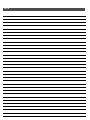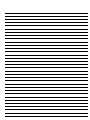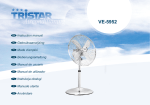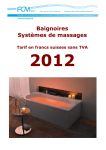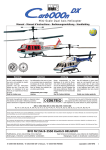Download D - Tege Torantriebe
Transcript
ISTSNAP4 V. 06.2013 SNAP 4 I BARRIERA ELETTROMECCANICA Istruzioni d’uso e di programmazione F BARRIERE ELECTROMECANIQUE Instructions pour l'utilisation et la programmation pag. 14 E BARRERA ELECTROMECÁNICA Instrucciones de uso y de programación pag. 22 GB ELECTROMECHANICAL BARRIER Operation and programming instructions pag. 30 ELEKTROMECHANISCHE SCHRANKE Gebrauchs- und Programmierungsanleitung pag. 38 ELEKTROMECHANISCHE SLAGBOOM Gebruiks- en programmeeraanwijzingen pag. 46 D NL pag. 6 I F E GB D NL 230 955 1180 I - luce passaggio utile 4000 mm F - largeur de passage utile 4000 mm E - ancho de paso libre 4000 mm GB - usable opening 4000 mm D - Nutzbarer lichter Durchgang 4000 mm NL - nuttige breedte doorgang 4000 mm 305 I - Misure espresse in mm E - Medidas expresadas en mm F - Dimensions exprimées en mm GB - Measurements in mm D - Maße in mm NL - Afmetingen in mm SNAP4 Fig. A Fig. B 2 F I E GB D NL 3 4 2 5 6 1 7 8 9 1 I QUADRO D’ASSIEME 10 F TABLEAU D’ENSEMBLE 11 E CUADRO DEL CONJUNTO 12 GB GENERAL ASSEMBLY D GESAMTANSICHT NL OVERZICHTSTEKENING Fig. C 3 I F E GB D NL 270° Fig. D Fig. E1 227 min 4 min. 200 mm 160 310 240 . 35 0 0 . 40 min Fig. E2 I F E GB D NL 4 Fig. F Fig. G 5 I AVVERTENZE IMPORTANTI SULL’INSTALLAZIONE - L'installazione dell'automazione deve essere eseguita a regola d'arte da personale qualificato avente i requisiti di legge e fatta in conformità della direttiva macchine 2006/42/CE. - Verificare lo stato di eventuali cavi già presenti nell'impianto. - Fare un'analisi dei rischi dell'automazione e di conseguenza adottare le sicurezze e le segnalazioni necessarie. - Installare i comandi (ad esempio il selettore a chiave) in modo che l'utilizzatore non si trovi in una zona pericolosa. - Terminata l'installazione provare più volte i dispositivi di sicurezza, segnalazione e di sblocco dell'automazione. - Applicare sull'automazione l'etichetta o la targhetta CE contenenti le informazioni di pericolo e i dati di identificazione. - Consegnare all'utilizzatore finale le istruzioni d'uso, le avvertenze per la sicurezza e la dichiarazione CE di conformità. - Accertarsi che l'utilizzatore abbia compreso il corretto funzionamento automatico, manuale e di emergenza dell'automazione. - Informare l'utilizzatore per iscritto (ad esempio nelle istruzioni d'uso): * dell'eventuale presenza di rischi residui non protetti e dell'uso improprio prevedibile. * Di scollegare l'alimentazione quando viene eseguita la pulizia nell'area dell'automazione o viene fatta piccola manutenzione (es: ridipingere). * Di controllare frequentemente che non vi siano danni visibili all'automazione e nel caso ve ne siano, avvertire immediatamente l'installatore * Di non far giocare i bambini nelle immediate vicinanze dell'automazione - Predisporre un piano di manutenzione dell'impianto (almeno ogni 6 mesi per le sicurezze) riportando su di un apposito registro gli interventi eseguiti. SCELTA DELLA MOLLA Tipo asta Lunghezza asta 3m 4m RAPPER4TL MSNYELLOW MSNYELLOW SNAPPER4 MSNYELLOW MSNGREEN SNAPPER4 + PSR MSNGREEN MSNGREEN SNAPPER4 + SRS MSNGREEN MSNGREEN / MSNRED SNAPPER4 + SRS + PSR MSNGREEN MSNRED CARATTERISTICHE SNAP4 è una barriera elettromeccanica che trova impiego negli accessi a: parcheggi, stabilimenti, enti pubblici, ospedali, edifici condominiali, ecc. E' costituita da un armadio, all'interno del quale sono alloggiati il motoriduttore e la centrale elettronica di comando. Il movimento è irreversibile con possibilità di sblocco manuale. Accessori a richiesta SNAPPER4 PAF PSR SRS SNR FIX SNAP4 ADEK STICKERS LEDSNAPPER CB24 SPB24 SUN POWER H230T 6 Asta rigida a sezione circolare di lunghezza totale L4250 mm. Piedino di appoggio fisso. Piedino d'appoggio mobile. Rastrelliera in plastica L2000 mm. Snodo. Accessori di fissaggio. Adesivo catarifrangente per SNAPPER4 L4000 mm. 12 stickers riflettenti. Luci led per SNAPPER4 Carica batterie 24V, da utilizzare con centrali a 24V. Scatola da esterno con 2 batterie da 12V 7Ah. Kit alimentazione a pannelli solari applicabile a tutte le automazioni a 24Vdc. Riscaldatore per garantire il funzionamento dei motoriduttori anche a basse temperature. Alimentazione a 230V assorbimento 10W completo di termostato. I QUADRO D’INSIEME (fig. C) 1. 2. 3. 4. 5. 6. Fotocellule Appoggio fisso Asta in alluminio Adesivo catarinfrangente Selettore a chiave Siepe 7. 8. 9. 10. 11. 12. SNAP4 Lampeggiante Antenna Interruttore differenziale Interruttore generale Linea di alimentazione APERTURA ARMADIO (Fig. B) Per aprire il vano centrale della SNAP4 girare la serratura 1 (Fig. B) in senso orario, alzare quindi il coperchio ruotandolo come da Fig. B punto 2. Una volta tolto il coperchio è possibile togliere la porta sfilandola dall’alto. VERIFICHE PRELIMINARI ED INSTALLAZIONE A TERRA Prima di passare all’installazione vera e propria, si consiglia di verificare che la sede di posizionamento della barriera sia solida ed appropriata e permetta alla barriera un esercizio corretto. Se la SNAP4 poggia su un solido basamento in cemento, può essere fissata direttamente al suolo con 4 tasselli ad espansione D.12 (fig. E1), oppure il fissaggio può essere fatto con l’ausilio della contropiastra (FIXSNAP4), completa di zanche di ancoraggio (fig. E2); in questo caso agire nel seguente modo: 1. Eseguire uno scavo di fondazione, tenendo conto delle misure della contropiastra di fondazione. 2. Alloggiare nello scavo le canaline di adduzione dei cavi di alimentazione e di collegamento 3. Eseguire il montaggio contropiastra-zanche come fig. E2. 4. Annegare nel calcestruzzo le canaline e la contropiastra di fondazione e controllarne l’orizzontalità. 5. Svitare i dadi dalle 4 zanche, dopo che il calcestruzzo si sia solidificato. 6. Alloggiare sulla contropiastra la SNAP4, fissandola con le 4 rondelle ed i 4 dadi in dotazione. SBLOCCO DELLA BARRIERA Per sbloccare la barriera, agire come in figura D: 1. Inserire la chiave di sblocco e lasciarla inserita. 2. Ruotare la chiave esagonale di 270 gradi in senso anti-orario fino al fermo meccanico L’asta è ora svincolata dal motoriduttore. Per ribloccare l’asta: 1. Inserire la chiave di sblocco (1) e lasciarla inserita. 2. Ruotare in senso orario la chiave esagonale di 270 gradi. INSTALLAZIONE DELLA BARRIERA NOTA: tutte le informazioni seguenti sono riferite ad una installazione destra della barriera come in figura C. Per il collegamento elettrico si consiglia di usare un cavo di alimentazione 3x1.5. 1. Interrare una guaina per il passaggio dei cavi di alimentazione elettrica e di sicurezza. 2. Installare la barriera a terra nei modi precedentemente descritti. 3. Portare la barriera in posizione di asta abbassata sbloccando l’asta. Il lato del bilancino su cui è fissata la molla deve essere in alto. Vedi fig. G2 (barriera DESTRA). 4. Fissare la piastra di ancoraggio del supporto asta con le quattro viti con il lato lungo in orizzontale (Fig. F1). La coppia di serraggio delle viti deve essere superiore a 70 Nm. 5. Montare il supporto asta posizionando le quattro viti. Il lato del supporto dove c’è una vite di battuta deve essere dalla parte opposta all’area di passaggio (vedi freccia di fig. F2). 6. Inserire l’asta nel supporto (lato con rinforzo) fino al fermo (vite di battuta). 7. Serrare fino in fondo le viti del supporto asta, inserire il tappo (Fig.F3). 8. Portare l’asta a 90 gradi e agganciare la molla. 9. Tirare quindi la molla in modo che l’asta (sbloccata) resti in equilibrio a 45 gradi. Ulteriore regolazione può avvenire spostando il fulcro della molla sul bilancino (fig. G): avvicinando il fulcro diminuisce il momento complessivo, allontanandolo viceversa aumenta. 10. Verificare che a 20 e 70 gradi l’asta rimanga pressoché ferma. 11. Bloccare il motoriduttore. 12. Effettuare i necessari collegamenti elettrici collegando la linea di alimentazione ai morsetti situati dentro la scatola posta dentro l’armadio. 13. Procedere con l’installazione e configurazione della centrale (vedi capitoli successivi). 7 I BARRIERA SINISTRA Per trasformare la barriera da DESTRA a SINISTRA procedere come segue: 1. Spostare la molla dalla posizione destra alla posizione sinistra (fig. G1) 2. Invertire i fili del motore nella centralina (35 con 36 , pagina successiva) 3. Invertire fili 14 con 16 (finecorsa elettrici) Procedere quindi con l’installazione. DESCRIZIONE DELLE PARTI (Fig. H) 1 Fig. H 3 2 - M + M 23 4 D TPR 5 + + 22 - Slave D + + 24V + + - LDA PROG. - STOP P3 P/P + TEST 24FT FCS US1 21 TR1 COM ON LD1 1 2 3 4 5 6 7 8 9 10 11 12 NA 20 Reset C1 FC1 19 C2 FC2 ANT. 18 P/P PA RS ON NC 1 FT STP CC TPR CSB 6 7 FCS FT P/P STP REG.VEL. PRELAMP. RIC.AUT. CC JCC C SLAVE JOLLY PC TPR.OPEN FotoRIC. PA 8 P/P SCHEDA RADIO OC 17 1) 2) 3) 4) 5) 6) 7) 8) 9) 10) 11) 8 16 15 14 Fusibile ausiliari 24V (2A fast) Fusibile motore 24V (10A fast) Connettore luci LED interne Uscita motore 24V Morsettiera collegamento encoder Jumper TEST e FCS TEST: togliendo questo jumper si disabilitano gli ingressi sicurezze (part. 7) con barriera chiusa. FCS: togliere questo jumper se viene usato un microswitch di sicurezza sulla porta (ingresso 26 - NC) Morsettiera ingressi sicurezze e alimentazione ausiliari Morsettiera ingressi comando Jumper JCC Dip-Switch disabilitazione sicurezze Dip-Switch funzioni 13 12) 13) 14) 15) 16) 17) 18) 19) 20) 21) 22) 23) 12 11 10 9 Pulsanti programmazione Connettore luci LED interne Jumper RESET centralina Jumper selezione modalità canale 1 ricevitore OC2: P/P: passo/passo PA: comando apre Il secondo canale è sempre comando chiude. Connettore per ricevitore tipo OC2 Trimmer regolazione rallentamento in apertura Ingresso antenna radio Collegamento di TERRA Ingresso finecorsa motore Uscita contatto US1 (jolly) Uscita luci asta, comandi SLAVE e TPR Ingresso 24Vdc alimentazione centralina I COLLEGAMENTI ELETTRICI + + + P/P TEST US1 LD1 Reset FC1 15 17 18 12 14 16 13 C1 C2 P/P PA FC2 ANT. Antenna RS ON 1 2 3 4 5 6 7 8 9 10 11 12 ON NA TR1 FT STP CC TPR 1 COM 9 10 11 uscita US1 8A 230V NC P/P REG.VEL. PRELAMP. RIC.AUT. JCC SLAVE JOLLY TPR FotoRIC. SCHEDA RADIO OC + + 24FT + Alimentazione fotocellule - FCS 24V - - 1A max. P3 + ENCODER PROG. STOP D filo BIANCO + filo VERDE - filo BLU - - 31 30 29 28 27 26 25 24 23 22 21 20 19 LDA 34 33 32 led asta + 3 4 5 6 7 8 D MOTORE 2 - Slave M 1 TPR 36 35 - 24Vdc + CSB FCS FT STP CC Contatto porta FT STOP Costa in chiusura C PC PA P/P Pulsante CHIUDE Pulsante APRE Pulsante P/P apertura FC1 14 16 C2 15 finecorsa 13 C1 FC2 chiusura Morsetto n. Dispositivo V I max 24Vdc 10 A Funzione Note 1 2 3 4 TPR 5 6 comando SLAVE 7 8 Luci ASTA 9 10 Uscita US1 Uscita jolly NC Dati di contatto: 8A 230V 10 11 Uscita US1 Uscita jolly NA Dati di contatto: 8A 230V 12 24Vac 24V Alimentazione Centralina Collegare all’uscita alimentazione dalla scatola alimentatore Assenza linea Collegare al secondario del trasformatore uscita comandi SLAVE collegare alla centralina della seconda barriera (SLAVE) 100 mA Illuminazione ASTA Collegare alle luci LED dell’asta, se presenti TERRA Contatto di TERRA 13 14 Contatto NC Finecorsa APRE Finecorsa nei pressi dell’apertura 15 16 Contatto NC Finecorsa CHIUDE Finecorsa nei pressi della chiusura 17 18 Antenna Radio 17 Calza, 18 Centrale Collegare un’antenna per 433 MHz (50 Ohm) 19 22 Pulsante NA Comando Passo/Passo Vedi tabella di configurazione dip-switch 20 22 Pulsante NA Comando Apre Avvia l’apertura della barriera 21 22 Pulsate NA Comando Chiude Avvia la chiusura della barriera 23 27 Costa 8K2 / N.C. Costa in Chiusura 24 27 Pulsante NC Comando Stop 25 27 Contatto NC Fotocellula in chiusura 26 27 Contatto N.C. Contatto porta 28 29 Ausiliari 24Vdc 30 31 Ausiliari 24Vdc 32, 33, 34 35 36 1A max Ingresso abilitato in chiusura. Possibilità di collegare coste 8K2 (JCC chiuso) oppure un contatto N.C. (JCC aperto). Se non viene utilizzato, aprire JCC e portare in ON dip-switch CC (dip 3 di part. 10) Blocco di tutte le funzioni. Se non utilizzato, portare in ON il dipswitch STP (dip 2 di part. 10) Durante la chiusura inverte la marcia. Se non utilizzata, portare in on il dip-switch FT (dip 1 di part. 10) Collegare questo ingresso al micro-switch di sicurezza della porta. Se non utilizzato, ponticellare l’ingresso (filo tra 26 e 27) Alimentazione fotocellule Tensione presente solo quando la barriera non è chiusa Alimentazione Tensione permanente Encoder 32 - / 33 + / 34 D 32 BLU, 33 VERDE, 34 BIANCO Motore Uscita Motore 24V Connessione al Motore 9 I CONFIGURAZIONE DIP-SWITCH Funzione n. Off On tempo di apertura circa 4 sec. medio-bassa tempo di apertura circa 6 sec. bassa tempo di apertura circa 8 sec. Escluso Il lampeggiante viene alimentato contemporaneamente al motore. Inserito Il lampeggiante viene alimentato 5 secondi prima di ogni manovra. Escluso Dopo una apertura completa la centrale richiude solo con un comando manuale. Inserito Dopo una apertura completa la centrale richiude dopo il tempo pausa programmato. Escluso Funzione esclusa Inserito La centrale esegue i comandi ricevuti da una centrale MASTER 9 10 Contatto per Luce di cortesia Con questa modalità possiamo comandare una luce di cortesia. Accesa da inizio ciclo a un tempo programmabile dopo la chiusura. 9 10 Contatto per Lampeggiante Contatto per comandare un lampeggiante, frequenza 2 Hz. 9 10 Contatto per elettroblocco Uscita attiva in apertura, pausa e chiusura. ON medio-alta 3 4 ON Non utilizzato 7 Funzionamento SLAVE 8 Modo Uscita US1 (jolly). Contatto pulito ON tempo di apertura circa 3 sec. 3 4 6 9 10 9 10 Apertura per black out 11 Fotorichiusura 12 Durante l’apertura premendo il pulsante P/P la barriera si blocca e poi chiude. Durante la chiusura premendo il pulsante P/P la barriera si blocca e poi apre. alta 5 Timer Richiusura Apre-Chiude 3 4 4 Durante l’apertura premendo il pulsante P/P la barriera si blocca, premendo nuovamente chiude. Durante la chiusura premendo il pulsante P/P la barriera si blocca, premendo nuovamente apre. 3 4 Prelampeggio 3 Apre-StopChiude Apre-Chiude con inversione esclusa durante l’apertura 1 2 Velocità barriera Note Durante l’apertura premendo il pulsante P/P non abbiamo alcun effetto. Durante la pausa premendo il pulsante P/P non abbiamo alcun effetto. Durante la chiusura premendo il pulsante P/P la barriera si blocca per pochi secondi e poi apre. Durante l’apertura premendo il pulsante P/Pnon abbiamo alcun effetto. Durante la pausa premendo il pulsante P/P la barriera chiude. Durante la chiusura premendo il pulsante P/P la barriera si blocca per pochi secondi e poi apre. 1 2 2 1 2 1 ON 1 2 Modo Ingresso Passo/Passo e Canale Radio (CH1) Descrizione Apre sempre “Condominiale” Contatto di segnalezione stato barriera Esclusa Uscita attiva con barriera non chiusa. Funzione esclusa Inserita Con assenza di rete, la barriera resta aperta. Al ritorno della rete la barriera chiude se dip 6 in ON Esclusa Funzione esclusa. Inserita L’intervento della fotocellula riduce il tempo di pausa, qualunque sia stato il suo valore, a 2 secondi. DIP-SWITCH ESCLUSIONE SICUREZZE Funzione n. FT 1 STP 2 CC 3 TPR 10 4 Off On Descrizione Note OFF Con fotocellula installata ON Esclude ingresso fotocellula OFF Con ingresso di STOP utilizzato ON Esclude ingresso STOP OFF JCC in ON Con ingresso Costa Chiude (tipo 8K2) utilizzato JCC in OFF Con ingresso Costa Chiude (tipo NC) utilizzato JCC: part 9 di fig. H ON JCC in OFF OFF Collegare secondario trasformatore ai morsetti 3 e 4. Se manca tensione di rete, la barriera apre (con dip 11 ON e con utilizzo batterie tampone) ON Funzione esclusa Esclude ingresso Costa Chiude I PROGRAMMAZIONE POSIZIONE DI APERTURA E CHIUSURA La barriera SNAP4 è già programmata da fabbrica per l’utilizzo con apertura a 90 gradi e chiusura a 0 gradi. Se per motivi particolari d’installazione c’è bisogno di ritoccare il punto di apertura o/e il punto di chiusura, procedere come segue: Per il punto di apertura: 1. Togliere alimentazione alla centralina 2. Portare in OFF il dip 6 di richiusura automatica 3. Allentare il controdado e alzare provvisoriamente il gommino antivibrante di apertura 4. Dare alimentazione alla centralina 5. Premere il pulsante P/P, l’asta apre 6. Premere e tenere premuto il pulsante PROG/STOP per circa 3 sec. finché il Led LD1 si accende 7. Premere più volte P/P per spostare il punto in apertura oppure P3 per spostarlo verso la chiusura 8. Premere PROG/STOP per memorizzare il punto prescelto 9. Portare il gommino antivibrante in appoggio al bilancino. 10. Sbloccare l’asta e portarla al punto di equilibrio (circa 45 gradi) 11. Abbassare ancora il gommino antivibrante di circa 2 millimetri e bloccarlo con il controdado 12. Riportare il dip 6 in ON per riabilitare la richiusura automatica 13. Ridare alimentazione alla centrale Per il punto di chiusura 1. Premere P/P per aprire la barriera 2. Togliere alimentazione alla centralina 3. Portare in OFF il dip 6 di richiusura automatica 4. Allentare il controdado e alzare provvisoriamente il gommino antivibrante di chiusura 5. Dare alimentazione alla centralina 6. Premere il pulsante P/P, l’asta chiude 7. Premere e tenere premuto il pulsante PROG/STOP per circa 3 sec. finché il Led LD1 si accende 8. Premere più volte P/P per spostare il punto verso l’apertura oppure P3 per spostarlo verso la chiusura 9. Premere PROG/STOP per memorizzare il punto prescelto 10. Portare il gommino antivibrante in appoggio al bilancino. 11. Sbloccare l’asta e portarla al punto di equilibrio (circa 45 gradi) 12. Abbassare ancora il gommino antivibrante di circa 2 millimetri e bloccarlo con il controdado 13. Riportare il dip 6 in ON per riabilitare la richiusura automatica 14. Ridare alimentazione alla centrale PROGRAMMAZIONE TEMPO DI PAUSA Questa operazione va fatta a barriera chiusa: 1. 2. 3. Premere P3 e tenerlo premuto finché si accende il Led LD1 (lampeggio una volta per secondo) Premere P/P per far partire il conteggio del tempo di pausa. Il Led LD1 cambia tipo di lampeggio. Trascorso il tempo di pausa desiderato, premere di nuovo P/P per memorizzarlo. Il Led LD1 rimarrà acceso fisso per un paio di secondi, poi si spegne. PROGRAMMAZIONE TEMPO LUCE DI CORTESIA (uscita US1 con dip 9 e 10 in OFF) Questa operazione va fatta a barriera chiusa: 1. 2. 3. 4. Premere P3 e tenerlo premuto finché si accende il Led LD1 (lampeggio una volta per secondo) Premere nuovamente P3, il Led LD1 ora lampeggerà due volte per secondo.2) Premere P/P per far partire il conteggio del tempo della luce di cortesia. Il Led LD1 cambia tipo di lampeggio. Dopo che è passato il tempo desiderato, premere di nuovo P/P per memorizzarlo. Il Led LD1 rimarrà acceso fisso per un paio di secondi, poi si spegne. VISUALIZZAZIONE NUMERO DI MANOVRE COMPLESSIVE DELLA BARRIERA Questa operazione va fatta a barriera chiusa: 1. 2. Tenendo premuto P3 fare un reset alla centralina cortocircuitando per un attimo il jumper di RESET (part. 14 di fig. H). I led gialli interni lampeggeranno per 6 volte, dopodiché inizierà la visualizzazione del numero delle manovre. 11 I 3. La visualizzazione avviene come segue: - Prima cifra: numero di lampeggi dei led rossi e gialli assieme (centinaia di migliaia) - Seconda cifra: numero di lampeggi dei led gialli (decine di migliaia) - Terza cifra: numero di lampeggi dei led rossi (migliaia) Esempio: visualizzazione di 210.000 cicli di lavoro. - Led rossi e gialli lampeggiano 2 volte - Pausa - Led gialli lampeggiano una volta - Pausa - Led rossi non lampeggiano - Fine PROGRAMMAZIONE DELL’ALLARME MANUTENZIONE La centrale SN24 segnala l’allarme manutenzione tramite 6 lampeggi dei Led rossi interni. Il numero dei cicli, dopo i quali viene segnalato l’allarme, è programmato da fabbrica a 100.000. Per modificare questo parametro procedere come segue: 1. 2. 3. 4. Ad asta chiusa premere Prog/Stop per circa 10 secondi (dopo tre secondi LD1 si accende, tenere premuto finché LD1 si spegne di nuovo) Ora l’allarme manutenzione è stato cancellato, quindi bisogna reimpostarlo. Il numero viene impostato a multipli di 10.000, premere P/P per aumentare i lampeggi del Led LD1 (il numero massimo di lampeggi è 10 che corrisponde a 100.000 manovre) Premere il tasto P3 per memorizzare il numero impostato. BARRIERE CONTRAPPOSTE, FUNZIONE MASTER-SLAVE Con questo modo d’installazione è possibile avere due barriere contrapposte che si muovono in sincronia tra loro. 1. Installare le due barriere eseguendo, se necessario, le regolazioni delle posizioni di apertura e di chiusura. 2. Scegliere la barriera principale (MASTER) per collegare in essa tutte le funzioni dell’impianto (comandi, ricevitori radio, sicurezze, fotocellule...). 3. Sulla barriera secondaria (SLAVE) lasciare tutto come da fabbrica. Collegare solamente la costa, se presente. Mettere il dip 8 in posizione ON. Fare un reset. 4. Collegare l’uscita Slave della barriera MASTER all’ingresso “P/P” della barriera SLAVE. Il morsetto “-” (5) della MASTER al “C” (22) della SLAVE e il morsetto “D” (6) della MASTER al P/P (19) della SLAVE. Se il collegamento è corretto, il led corrispondente all’ingresso “P/P” della barriera SLAVE inizia a lampeggiare. 5. Collegare l’uscita Slave morsetto “D” (6) della barriera SLAVE al morsetto “PA” (20) della barriera MASTER. 6. Testare l’impianto provando i vari comandi e le sicurezze delle due barriere. SEGNALAZIONE DI ERRORI La barriera SNAP4 segnala eventuali anomalie attraverso il lampeggio dei led rossi presenti nei due lati dell’armadio: n° Lampeggi 14 Significato Descrizione 1 costa interrotta con costa premuta o guasto ai collegamenti elettrici 2 asta forzata con asta chiusa, segnala la forzatura manuale 3 intervento encoder rivelazione ostacolo 4 encoder assente encoder guasto o collegamento errato 5 anomalia mosfet guasto driver del controllo motore 6 allarme manutenzione superamento del numero manovre impostato 7 errore finecorsa guasto dei finecorsa elettrici o collegamento errato PROGRAMMAZIONE INIZIALE DOPO SOSTITUZIONE CENTRALINA Questa procedura è necessaria solamente se viene sostituita la centrale SN24 alla barriera SNAP4. Dopo questa operazione proseguire con la regolazione dei punti di apertura e di chiusura, se necessario. 1. 2. 3. 12 Effettuare un reset tenendo premuto i pulsanti P3 e PROG/STOP. Rilasciare i pulsanti all’accensione del Led LD1. Premere il pulsante “P/P”. la barriera effettuerà una serie di movimenti fino a fermarsi in chiusura. Lo spegnimento del led LD1 significherà la fine della procedura. I SMALTIMENTO Questo prodotto è formato da vari componenti che potrebbero a loro volta contenere sostanze inquinanti. Non disperdere nell'ambiente! Informarsi sul sistema di riciclaggio o smaltimento del prodotto attenendosi alle norme di legge vigenti a livello locale. DATI TECNICI MOTORE U.M. Tensione motore Vdc 24 Corrente max. motore A 12 Potenza motore massima W 300 Coppia massima Nm 600 Lunghezza max. asta mm 4250 ° 100 sec. 3-6 Angolo max di manovra Tempo di manovra Intensità cicli di lavoro intensivo Encoder SI Finecorsa elettrici SI Lubrificante grasso CENTRALE DI COMANDO TS10 U.M. Modello Tensione di alimentazione Corrente max. SN24 Vac 230 A 1,5 Rallentamento elettronico SI Compatibile con Sun Power SI CARATTERISTICHE GENERALI U.M. Temperatura di funzionamento °C -20 +55 Grado di protezione IP 54 Peso Kg 50 DICHIARAZIONE DI CONFORMITA’ CE Il fabbricante: Telcoma srl via L. Manzoni, 11 - 31015 - Z.I. Campidui Conegliano (TV) - ITALY DICHIARA che il prodotto: SNAP4 è conforme alle seguenti direttive CEE: -Direttiva EMC 2004/108/CE -Direttiva bassa tensione (LVD) 2006/95/CE Conegliano, 17/02/2012 Il Legale rappresentante Ennio Ambroso 13 F RECOMMANDATIONS IMPORTANTES SUR L'INSTALLATION - L'installation de l'automatisme doit être effectuée dans les règles de l'art par du personnel qualifié ayant les conditions requises par la loi et conformément à la directive machines 2006/42/CE. - Vérifier l'état des éventuels câbles déjà présents dans l'installation. - Faire une analyse des risques de l'automatisme et adopter les dispositifs de sécurité et de signalisation nécessaires. - Installer les commandes (par exemple le sélecteur à clé) de manière que l'utilisateur ne se trouve pas dans une zone dangereuse. - Quand l'installation est terminée, essayer plusieurs fois les dispositifs de sécurité, signalisation et débrayage de l'automatisme. - Appliquer sur l'automatisme l'étiquette ou la plaquette CE contenant les informations de danger et les données d'identification. - Remettre à l'utilisateur final la notice d'instructions, les consignes de sécurité et la déclaration CE de conformité. - Contrôler que l'utilisateur a bien compris le fonctionnement automatique, manuel et d'urgence de l'automatisme. - Informer l'utilisateur par écrit (par exemple dans la notice d'instructions) : * de l'éventuelle présence de risques résiduels non protégés et de l'utilisation impropre prévisible. * de déconnecter l'alimentation quand on nettoie la zone où est installé l'automatisme ou en cas de petits travaux d'entretien (par ex. : repeindre). * de contrôler fréquemment qu'il n'y a pas de dommages visibles à l'automatisme et s'il y en a, avertir immédiatement l'installateur * de ne pas laisser les enfants jouer à proximité immédiate de l'automatisme. - Préparer un plan de maintenance de l'installation (au moins tous les 6 mois pour les dispositifs de sécurité) en reportant sur un registre les interventions effectuées. CHOIX DU RESSORT Type lisse Longueur lisse 3m 4m RAPPER4TL MSNYELLOW MSNYELLOW SNAPPER4 MSNGREEN MSNGREEN SNAPPER4 + PSR MSNGREEN MSNGREEN SNAPPER4 + SRS MSNGREEN MSNGREEN / MSNRED SNAPPER4 + SRS + PSR MSNGREEN MSNRED CARACTÉRISTIQUES SNAP4 est une barrière électromécanique utilisée pour les accès aux : parkings, usines, organismes publics, hôpitaux, immeubles, etc. Elle est constituée d'un fût contenant l'opérateur et la logique électronique de commande. Le mouvement est irréversible avec possibilité de débrayage manuel. Accessoires sur demande SNAPPER4 PSR SRS SNR FIX SNAP4 ADEK STICKERS LEDSNAPPER CB24 SPB24 SUN POWER H230T 14 Lisse rigide de section ronde, longueur totale L4250 mm. PAF Lyre de repos fixe. Appui mobile Crémaillère en plastique L2000 mm. Articulation. Accessoires de fixation. Bande réfléchissante autocollante pour SNAPPER4 L4000 mm. 12 autocollants réfléchissants. Lumières led pour SNAPPER4 Chargeur de batteries 24 V, à utiliser avec des logiques de commande à 24 V. Caisson pour l'extérieur avec 2 batteries de 12 V 7 Ah. Kit d'alimentation à panneaux solaires, applicable à tous les automatismes à 24 Vcc. Réchauffeur pour garantir le fonctionnement des opérateurs même aux basses températures. Alimentation à 230 V absorption 10 W livré avec thermostat. F VUE D'ENSEMBLE (fig. C) 1. 2. 3. 4. 5. 6. Photocellules Lyre de repos fixe Lisse en aluminium Autocollant réfléchissant Sélecteur à clé Haie 7. 8. 9. 10. 11. 12. SNAP4 Clignotant Antenne Interrupteur différentiel Interrupteur général Ligne d'alimentation OUVERTURE FÛT (Fig. B) Pour ouvrir le logement de la logique de la SNAP4 tourner la serrure 1 (Fig. B) dans le sens des aiguilles d'une montre, soulever le couvercle en le tournant comme l'indique la Fig. B. point 2. Après avoir enlevé le couvercle, on peut retirer la porte en l'extrayant par le haut. CONTRÔLES PRÉLIMINAIRES ET INSTALLATION AU SOL Avant de passer à l'installation proprement dite, il est conseillé de vérifier que l'emplacement où sera positionnée la barrière est solide et approprié et permet un fonctionnement correct. Si la SNAP4 repose sur une solide base en ciment, elle peut être fixée directement au sol avec 4 chevilles à expansion D.12 (fig. E1), ou bien la fixation peut être faite avec la contreplaque (FIXSNAP4), équipée d'agrafes (fig. E2) ; dans ce cas, procéder de la façon suivante : 1. Creuser un trou en tenant compte des dimensions de la contreplaque de fondation. 2. Placer dans le trou les goulottes pour les câbles d'alimentation et de connexion. 3. Effectuer le montage contreplaque-agrafes comme sur la fig. E2. 4. Noyer dans le ciment les goulottes et la contreplaque de fondation et contrôler l'horizontalité. 5. Une fois que le ciment a pris, dévisser les écrous des 4 agrafes. 6. Monter la SNAP4 sur la contreplaque, en la fixant avec les 4 rondelles et les 4 écrous fournis. DÉBRAYAGE DE LA BARRIÈRE Pour débrayer la barrière, agir comme sur la figure D : 1. Introduire la clé de débrayage et la laisser en place. 2. Tourner la clé à six pans de 270 degrés dans le sens contraire des aiguilles d'une montre jusqu'à la butée mécanique La lisse est maintenant libérée de l'opérateur. Pour rembrayer la lisse : 1. Introduire la clé de débrayage (1) et la laisser en place. 2. Tourner la clé à six pans de 270 degrés dans le sens des aiguilles d'une montre INSTALLATION DE LA BARRIÈRE NOTE : toutes les informations qui suivent se réfèrent à une installation de la barrière à droite, comme dans la figure C. Pour le raccordement électrique, il est conseillé d'utiliser un câble d'alimentation 3x1.5. 1. Enterrer une gaine pour le passage des câbles d'alimentation électrique et de sécurité. 2. Installer la barrière au sol suivant les indications qui précèdent. 3. Mettre la barrière dans la position lisse abaissée et bloquer la lisse. Le côté du balancier sur lequel est fixé le ressort doit se trouver en haut. Voir fig. G2 (barrière DROITE). 4. Fixer la plaque d'ancrage du support de la lisse à l'aide des quatre vis avec le côté long à l'horizontale (Fig. F1). Le couple de serrage des vis doit être supérieur à 70 Nm. 5. Monte support de la lisse en positionnant les quatre vis. Le côté du support où il y a une vis de butée doit se trouver du côté opposé à la zone de passage (voir flèche fig. F2). 6. Introduire la lisse dans le support (côté avec renfort) jusqu'à la butée (vis de butée). 7. Serrer à fond les vis du support de la lisse, mettre le bouchon (fig. F3). 8. Porter la lisse dans la position à 90 degrés et accrocher le ressort. 9. Tirer ensuite le ressort de manière que la lisse (débloquée) reste en équilibre à 45 degrés. On peut faire un réglage supplémentaire en déplaçant le point de fixation sur le balancier (fig. G) : en rapprochant le point le moment total diminue, tandis qu'il augmente quand on l'éloigne. 10. Vérifier qu'à 20 et 70 degrés la lisse reste plus ou moins à l'arrêt. 11. Bloquer l'opérateur. 12. Effectuer les branchements électriques nécessaires en connectant la ligne d'alimentation aux bornes situées dans la boîte qui se trouve dans le fût. 13. Procéder avec l'installation et la configuration de la logique (voir chapitres ci-après). 15 F BARRIÈRE GAUCHE Pour transformer la barrière de DROITE à GAUCHE, procéder de la façon suivante : 1. Déplacer le ressort de la position droite à la position gauche (fig. G1) 2. Inverser les fils du moteur dans la logique (35 avec 36 , page suivante) 3. Inverser les fils 14 avec 16 (fins de course électriques) Continuer avec l'installation. DESCRIPTION DES PARTIES (Fig. H) 1 Fig. H 3 2 - M + M 23 4 D TPR 5 + + 22 - Slave D + + 24V + + - LDA PROG. - STOP P3 P/P + TEST 24FT FCS US1 21 TR1 COM ON LD1 1 2 3 4 5 6 7 8 9 10 11 12 NA 20 Reset C1 FC1 19 C2 FC2 ANT. 18 P/P PA RS ON NC 1 FT STP CC TPR CSB 6 7 FCS FT P/P STP REG.VEL. PRELAMP. RIC.AUT. CC JCC C SLAVE JOLLY PC TPR.OPEN FotoRIC. PA 8 P/P SCHEDA RADIO OC 17 1) 2) 3) 4) 5) 6) 16 15 14 Fusible auxiliaires 24V (2A fast) Fusible moteur 24V (10A fast) Connecteur lumières LED internes Sortie moteur 24V Bornier connexion encodeur Cavalier TEST et FCS TEST : en enlevant ce cavalier on désactive les entrées sécurité (part. 7) avec barrière fermée. FCS : enlever ce cavalier si un micro-interrupteur de sécurité est utilisé sur la porte (entrée 26 - NF) 7) Bornier entrées sécurité et alimentation auxiliaires 8) Bornier entrées commande 9) Cavalier JCC 10) Dip-switch désactivation sécurités 11) Dip-switch fonctions 16 13 12 11 10 9 12) Touches de programmation 13) Connecteur lumières LED internes 14) Cavalier réinitialisation logique de commande 15) Cavalier sélection modalité canal 1 récepteur OC2 : P/P : pas à pas PA : commande ouverture Le deuxième canal est toujours commande fermeture. 16) Connecteur pour récepteur type OC2 17) Trimmer réglage ralentissement en ouverture 18) Entrée antenne radio 19) Connexion de terre 20) Entrée fin de course moteur 21) Sortie contact US1 (jolly) 22) Sortie lumières lisse, commandes SLAVE et TPR 23) Entrée 24 Vcc alimentation logique de commande F COLLEGAMENTI ELETTRICI + + + P/P TEST US1 LD1 Reset FC1 15 17 18 12 14 16 13 C1 C2 P/P PA FC2 ANT. Antenna RS ON 1 2 3 4 5 6 7 8 9 10 11 12 ON NA TR1 FT STP CC TPR 1 COM 9 10 11 NC P/P REG.VEL. PRELAMP. RIC.AUT. JCC SLAVE JOLLY TPR FotoRIC. SCHEDA RADIO OC + 24FT + Alimentation photocellules - FCS 24V - - 1A max. P3 + + ENCODEUR PROG. STOP D fil BLANC + fil VERT - fil BLEU - - 31 30 29 28 27 26 25 24 23 22 21 20 19 LDA 34 33 32 led lisse sortie US1 8A 230V + 3 4 5 6 7 8 D MOTEUR 2 - Slave M 1 TPR 36 35 - 24Vdc + CSB FCS FT STP CC Contact porte FT STOP Bord sensible en fermeture C PC PA P/P Touche ferm. Touche ouv. Touche P/P ouverture FC1 14 16 C2 15 fin de course 13 C1 FC2 fermeture Borne n. Dispositif V I max Fonction Note 24Vdc 10 A Alim. logique de comm. Connecter à la sortie alimentation du boîtier d'alimentation Absence ligne Connecter au secondaire du transformateur 1 2 3 4 TPR 5 6 commande SLAVE 7 8 Lumières LISSE 9 10 Sortie US1 Sortie jolly NF Données de contact : 8 A 230 V 10 11 Sortie US1 Sortie jolly NO Données de contact : 8 A 230 V 12 24Vac sortie commandes SLAVE connecter à la logique de la deuxième barrière (SLAVE) 24V 100 mA Éclairage LISSE Connecter aux lumières LED de la lisse, si présentes TERRE Contact de TERRE 13 14 Contact NF Fin de course OUVERTURE Fin de course près de l'ouverture 15 16 Contact NF Fin de course FERMETURE Fin de course près de de la fermeture 17 18 Antenne Radio 17 Conducteur ext., 18 Âme Connecter une antenne pour 433 MHz (50 Ohm) 19 22 Touche NO Commande Pas à Pas Voir tableau de configuration dip-switch 20 22 Touche NO Commande Ouverture Démarrer l'ouverture de la barrière 21 22 Touche NO Commande Fermeture Démarre la fermeture de la barrière 23 27 Bord sensible 8 K2 / N.F. Bord sensible en fermeture (JCC fermé) ou un contact N.F. (JCC ouvert). S'il n'est pas utilisé, ouvrir JCC et Entrée activée en fermeture. Possibilité de connecter des bords sensibles 8K2 mettre sur ON les dip-switchs CC (dip 3 du détail 10) 24 27 Touche NF Commande Stop 25 27 Contact NF Photocellule en fermeture 26 27 Contact NF Contact porte 28 29 Auxiliaires 24Vdc 30 31 Auxiliaires 24Vdc 32, 33, 34 35 36 Blocage de toutes les fonctions. S'il n'est pas utilisé, mettre sur ON le dip-switch STP (dip 2 du détail 10) Durante la chiusura inverte la marcia. Se non utilizzata, portare in on il dip-switch FT (dip 1 di part. 10) Collegare questo ingresso al micro-switch di sicurezza della porta. Se non utilizzato, ponticellare l’ingresso (filo tra 26 e 27) Alim. photocellules Tension présente uniquement quand la barrière n'est pas fermée Alimentation Tension permanente Encodeur 32 - / 33 + / 34 D 32 BLEU, 33 VERT, 34 BLANC Moteur Sortie Moteur 24 V Connexion au Moteur 1A max 17 F CONFIGURATION DIP-SWITCHS Fonction n. Off On ON moy.-haute temps d'ouverture env. 4 s moy.-basse temps d'ouverture env. 6 s basse temps d'ouverture env. 8 s Exclu Le clignotant est alimenté en même temps que le moteur. Activé Le clignotant est alimenté 5 secondes avant chaque manœuvre. Exclu Après une ouverture complète la logique de commande referme uniquement avec une commande manuelle. Activé Après une ouverture complète la logique de commande referme après le temps de pause programmé. Exclu Fonction exclue. Activé La logique exécute les commandes envoyées par une logique MASTER 9 10 Contact pour Écl. automatique Avec cette modalité nous pouvons commander un éclairage automatique. Allumé depuis le début d'un cycle jusqu'à un temps programmable après la fermeture. 9 10 Contact pour Clignotant Contact pour commander un clignotant, fréquence 2 Hz. 9 10 Contact pour verrou élec. Sortie activée en ouverture, pause et fermeture. 9 10 7 Fonctionnement SLAVE 8 Mode Sortie US1 (jolly). Contact sans potentiel temps d'ouverture env. 3 s 3 4 Non utilisé 9 10 Ouv.pour panne de courant 11 Photocellule refermeture 12 Durant l'ouverture, la pression de la touche P/P n'a aucun effet. Durant la pause, la pression de la Ouvre toujours touche P/P n'a aucun effet. « Fonct. collectif » Durant la fermeture, en pressant la touche P/P la barrière se bloque pendant quelques instants puis Ouv.-Ferm. avec Durant l'ouverture, la pression de la touche P/P n'a aucun effet. Durant la pause, en pressant la touche P/P inversion exclue la barrière se ferme. Durant la fermeture, en pressant la touche P/P la barrière se bloque pendant durant l'ouverture quelques instants puis s'ouvre. 3 4 6 Durant l'ouverture en pressant la touche P/P la barrière se bloque puis se ferme. Durant la fermeture, en pressant la touche P/P la barrière se bloque puis s'ouvre. haute Contact de signalisation état barrière Sortie activée avec barrière non fermée Exclue Fonction exclue. Activée En l'absence de courant, la barrière reste ouverte. Au retour du courant la barrière se ferme si le dip 6 est sur ON Exclue Fonction exclue. Activée L'intervention de la photocellule réduit le temps de pause, quelle que soit sa valeur, à 2 secondes. 5 Tempori. Refermeture Ouv.-Ferm. 3 4 4 Ouv.-Stop-Ferm. 3 4 Préclignot. 3 ON 1 2 Vitesse barrière ON 1 2 2 1 2 1 Notes Durant l'ouverture en pressant la touche P/P la barrière se bloque, en pressant de nouveau la barrière se ferme. Durant la fermeture en pressant la touche P/P la barrière se bloque, en pressant de nouveau la barrière s'ouvre. ON 1 2 Mode entrée Pas à pas et Canal Radio (CH1) Description DIP-SWITCH EXCLUSION DES SÉCURITÉS Fonction n. FT 1 STP 2 CC 3 Off On Description Notes OFF Avec photocellule installée ON Exclut entrée photocellule OFF Avec entrée STOP utilisée ON Exclut entrée STOP JCC sur ON TPR 18 4 OFF Avec entrée Bord sensible ferme (type 8K2) utilisée JCC sur OFF Avec entrée Bord sensible ferme (type NF) utilisée JCC: détail 9 de fig. H ON JCC sur OFF OFF Connecter (secondaire) transformateur aux bornes 3 et 4. En cas de panne de courant, la barrière s'ouvre (avec dip 11 ON et en utilisant les batteries tampon) ON Fonction exclue Exclut entrée bord sensible fermeture F PROGRAMMATION POSITION D'OUVERTURE ET FERMETURE La barrière SNAP4 est déjà programmée en usine pour l'utilisation avec ouverture à 90 degrés et fermeture à 0 degré. Si pour des raisons particulières d'installation il faut retoucher le point d'ouverture ou/et le point de fermeture, procéder de la façon suivante : Pour le point d'ouverture : 1. Couper l'alimentation de la logique 2. Mettre le dip 6 de refermeture automatique sur OFF 3. Desserrer le contre-écrou et soulever provisoirement le joint antivibratoire d'ouverture 4. Alimenter électriquement la logique de commande 5. Presser la touche P/P, la lisse s'ouvre 6. Presser et maintenir la touche PROG/STOP enfoncée pendant environ 3 s jusqu'à ce que la Led LD1 s'allume 7. Presser plusieurs fois P/P pour déplacer le point vers l'ouverture ou P3 pour le déplacer vers la fermeture 8. Presser PROG/STOP pour mémoriser le point choisi 9. Mettre le joint antivibratoire en appui sur le balancier. 10. Débloquer la lisse et la porter au point d'équilibre (environ 45 degrés) 11. Abaisser de nouveau le joint antivibratoire d'environ 2 millimètres et le bloquer avec le contre-écrou 12. Reporter le dip 6 sur ON pour réactiver la refermeture automatique 13. Couper l'alimentation de la logique Pour le point de fermeture 1. Presser P/P pour ouvrir la barrière 2. Couper l'alimentation de la logique 3. Mettre le dip 6 de refermeture automatique sur OFF 4. Desserrer le contre-écrou et soulever provisoirement le joint antivibratoire de fermeture 5. Alimenter électriquement la logique de commande 6. Presser la touche P/P, la lisse se ferme 7. Presser et maintenir la touche PROG/STOP enfoncée pendant environ 3 s jusqu'à ce que la Led LD1 s'allume 8. Presser plusieurs fois P/P pour déplacer le point vers l'ouverture ou P3 pour le déplacer vers la fermeture 9. Presser PROG/STOP pour mémoriser le point choisi 10. Mettre le joint antivibratoire en appui sur le balancier. 11. Débloquer la lisse et la porter au point d'équilibre (environ 45 degrés) 12. Abaisser de nouveau le joint antivibratoire d'environ 2 millimètres et le bloquer avec le contre-écrou 13. Reporter le dip 6 sur ON pour réactiver la refermeture automatique 14. Couper l'alimentation de la logique PROGRAMMATION TEMPS DE PAUSE Cette opération doit être faite avec la barrière fermée : 1. 2. 3. Presser P3 et garder la touche enfoncée jusqu'à ce que la Led LD1 s'allume(elle clignote une fois par seconde) Presser P/P pour lancer le comptage du temps de pause. La led LD1 change de type de clignotement. Quand le temps de pause désiré s'est écoulé, presser de nouveau P/P pour le mémoriser. La Led LD1 reste allumée fixe pendant environ 2 secondes puis s'éteint. PROGRAMMATION TEMPS ÉCLAIRAGE AUTOMATIQUE (sortie US1 avec dip 9 et 10 sur OFF) Cette opération doit être faite avec la barrière fermée : 1. 2. 3. 4. Presser P3 et garder la touche enfoncée jusqu'à ce que la Led LD1 s'allume (elle clignote une fois par seconde) Presser de nouveau P3, la led LD1 clignotera maintenant deux fois par seconde. Presser P/P pour lancer le comptage du temps d'éclairage automatique. La led LD1 change de type de clignotement. Quand le temps désiré s'est écoulé, presser de nouveau P/P pour le mémoriser. La Led LD1 reste allumée fixe pendant environ 2 secondes puis s'éteint. AFFICHAGE NOMBRE DE MANŒUVRES TOTALES DE LA BARRIÈRE 1. 2. 3. En maintenant P3 enfoncée, réinitialiser la logique en court-circuitant un instant le cavalier RESET (pos. 14 - fig. H). Les leds jaunes internes clignoteront 6 fois puis on aura l'affichage du nombre de manœuvres. L'affichage s'effectue comme suit : - Premier chiffre : nombre de clignotements des led rouges et jaunes ensemble (centaines de milliers) - Deuxième chiffre : nombre de clignotements des leds jaunes(dizaines de milliers) - Troisième chiffre : nombre de clignotements des leds rouges (milliers) 19 F Exemple : Affichage de 210 000 cycles de travail. - Les led rouges et jaunes clignotent 2 fois - Pause - Les led jaunes clignotent une fois - Pause - Les led rouges ne clignotent pas - FIN PROGRAMMATION DE L'ALLARME MAINTENANCE La logique SN24 signale l'alarme maintenance à travers 6 clignotements des leds rouges internes. Le nombre de cycles après lesquels l'alarme est donnée est programmé en usine à 100 000. Pour modifier ce paramètre, procéder comme suit : 1. 2. 3. 4. Avec la lisse fermée, presser Prog/Stop pendant environ 10 secondes (au bout de trois secondes LD1 s'allume, maintenir la touche enfoncée jusqu'à ce que LD1 se réteigne) L'alarme maintenance a été annulée, il faut donc la reprogrammer. Le numéro est réglé sur des multiples de 10 000, presser P/P pour augmenter les clignotements de la led LD1 (le nombre maximum de clignotements est 10 qui correspond à 100 000 manœuvres) Presser la touche P3 pour mémoriser la valeur programmée. BARRIÈRES OPPOSÉES, FONCTION MASTER-SLAVE Avec ce mode d'installation, on peut avoir deux barrières opposées qui sont manœuvrées de manière synchronisée entre elles. 1. Installer les deux barrières en exécutant, si nécessaire les réglages des positions d'ouverture et de fermeture. 2. Choisir la barrière principale (MASTER) pour y connecter toutes les fonctions de l'installation (commandes, récepteurs radio, sécurité, photocellules...). 3. Sur la barrière secondaire (SLAVE) laisser la configuration d'usine. Connecter uniquement le bord sensible s'il est présent. Mettre le dip 8 dans la position ON. Faire une réinitialisation. 4. Connecter la sortie Slave de la barrière MASTER à l'entrée « P/P » de la barrière SLAVE. La borne « - » (5) de la MASTER à l'entrée« C » (22) de la SLAVE et la borne « D » (6) de la MASTER à l'entrée P/P (19) de la SLAVE. Si la connexion est correcte, la led correspondant à l'entrée « P/P » de la barrière SLAVE commence à clignoter. 5. Connecter la sortie Slave borne « D » (6) de la barrière SLAVE à la borne « PA » (20) de la barrière MASTER. 6. Tester l'installation en essayant les différentes commandes et les sécurités des deux barrières. SIGNALISATION D'ERREURS La barrière SNAP4 signale d'éventuelles anomalies à travers le clignotement des leds rouges présentes des deux côtés du fût : 14 nb de clignotem. Signification Description 1 bord sensible interrompu avec bord sensible pressé ou panne dans les 2 lisse forcée avec lisse fermée, signale le forçage manuel 3 intervention encodeur détection obstacle 4 encodeur absent encodeur en panne ou connexion erronée 5 anomalie mosfet panne du pilote du contrôle moteur 6 alarme maintenance dépassement du nombre de manœuvres programmé 7 erreur fin de course panne des fins de course électriques ou connexion erronée PROGRAMMATION INITIALE APRÈS REMPLACEMENT DE LA LOGIQUE Cette procédure n'est nécessaire que quand on remplace la logique SN24 dans la barrière SNAP4. Après cette opération, continuer avec le réglage des points d'ouverture et de fermeture, si nécessaire. 1. 2. 3. 20 Effectuer une réinitialisation en maintenant la pression sur les touches P3 et PROG/STOP. Relâcher les touches à l'allumage de la led LD1. Presser la touche « P/P ». La barrière effectuera une série de mouvement jusqu'à s'arrêter en fermeture. L'extinction de la led LD1 signifiera la fin de la procédure. F ELIMINATION Ce produit est constitué de divers composants qui pourraient à leur tour contenir des substances polluantes. Ne pas laisser ce produit gagner l’environnement. S’informer sur le système de recyclage ou d’élimination du produit conformément aux dispositions légales en vigueur à un niveau local. DONNÉES TECHNIQUES MOTEUR U.M. Tension moteur Vdc 24 Courant maximum moteur A 12 Puissance maximum moteur W 300 Couple maximum Nm 600 Longueur maximum lisse mm 4250 Angle maximum de manœuvre ° 100 Temps de manœuvre s 3-6 Intensité cycles de travail intensif Encodeur OUI Fins de course électriques OUI Lubrifiant graisse LOGIQUE DE COMMANDE TS10 U.M. Modèle Tension d'alimentation SN24 Vca 230 A 1,5 Courant maximum Ralentissement électronique OUI Compatible avec SUN POWER OUI Caractéristiques Générales U.M. Température de fonctionnement °C -20 +55 Indice de protection IP 54 Poids Kg 50 DÉCLARATION DI CONFORMITÉ CE Le fabricant : Telcoma srl via L. Manzoni, 11 - 31015 - Z.I. Campidui Conegliano (TV) - ITALIE déclare que le produit : SNAP4 est conforme aux directives CEE suivantes : -Directive CEM 2004/108/CE -Directive Basse Tension (LVD) 2006/95/CE Conegliano, 17/02/2012 Le Représentant légal Ennio Ambroso 21 E ADVERTENCIAS IMPORTANTES SOBRE LA INSTALACIÓN - La instalación de la automatización tiene que efectuarla con todas las de la ley personal cualificado que disponga de los requisitos legales y de acuerdo con la directiva máquinas 2006/42/CE. - Comprobar el estado de eventuales cables ya presentes en el equipo. - Efectuar un análisis de los riesgos de la automatización y adoptar por consiguiente los dispositivos de seguridad y de señalización necesarios. - Instalar los comandos (por ejemplo el interruptor de llave) de forma que el usuario no se encuentre en una zona peligrosa. - Al final de la instalación, probar varias veces los dispositivos de seguridad, de señalización y de desbloqueo de la automatización. - Aplicar en la automatización la etiqueta o la placa de características CE que contiene las informaciones de peligro y los datos de identificación. - Entregar al usuario final las instrucciones de uso, las advertencias para la seguridad y la declaración CE de conformidad. - Verificar que el usuario haya entendido el correcto funcionamiento automático, manual y de emergencia de la automatización. - Informar al usuario por escrito (por ejemplo en las instrucciones para el uso): * de la eventual presencia de riesgos secundarios no protegidos y del mal uso previsible. * de desconectar la alimentación cuando se lleva a cabo la limpieza en el área de la automatización o se efectúan pequeñas intervenciones de mantenimiento (ej: repintar). * de controlar con frecuencia que no existan desperfectos visibles en la automatización y si se encuentran, de advertir de forma inmediata al instalador * de no permitir que los niños jueguen en los alrededores de la automatización - Preparar previamente un programa de mantenimiento del equipo (por lo menos cada 6 meses para los dispositivos de seguridad) anotando en un registro específico las intervenciones efectuadas. ELECCIÓN DEL MUELLE Tipo mástil Longitud mástil 3m 4m RAPPER4TL MSNYELLOW MSNYELLOW SNAPPER4 MSNGREEN MSNGREEN SNAPPER4 + PSR MSNGREEN MSNGREEN SNAPPER4 + SRS MSNGREEN MSNGREEN / MSNRED SNAPPER4 + SRS + PSR MSNGREEN MSNRED CARACTERÍSTICAS SNAP4 es una barrera electromecánica que se utiliza en los accesos a: aparcamientos, fábricas, entes públicos, hospitales, edificios de apartamentos, etc. Está formada por un armario en cuyo interior se encuentra el motorreductor y la unidad central electrónica de comando. El movimiento es irreversible con posibilidad de desbloqueo manual. Accesorios disponibles SNAPPER4 PAF PSR SRS SNR FIX SNAP4 ADEK STICKERS LEDSNAPPER CB24 SPB24 SUN POWER H230T 22 Mástil rígido de sección circular de 4250 mm de longitud total. Base de apoyo fija. Base de apoyo móvil. Faldilla de plástico de 2000 mm de longitud. Articulación. Accesorios de fijación. Adhesivo catadióptrico para SNAPPER4 de 4000 mm de longitud. 12 stickers reflectantes. Luces led para SNAPPER4 Cargador de baterías 24V, a utilizar con unidades centrales de 24V. Caja de exterior con 2 baterías de 12V 7Ah. Kit de alimentación con paneles solares aplicables en todas las automatizaciones de 24Vdc. Calentador para garantizar el funcionamiento de los motorreductores incluso a bajas temperaturas. Alimentación de 230V con absorción 10W equipado con termostato. E VISIÓN DE CONJUNTO (fig. C) 1. 2. 3. 4. 5. 6. Fotocélulas Soporte fijo Mástil en aluminio Adhesivo catadióptrico Interruptor de llave Faldilla 7. 8. 9. 10. 11. 12. SNAP4 Luz intermitente Antena Interruptor diferencial Interruptor general Línea de alimentación APERTURA ARMARIO (Fig. B) Para abrir el compartimiento de la centralita de la SNAP4, gire la cerradura 1 (Fig. B) en el sentido de las agujas del reloj y levante luego la tapa girándola tal como se muestra en la Fig. B punto 2. Después de sacar la tapa le será posible sacar la puerta estirándola hacia arriba. COMPROBACIONES PRELIMINARES E INSTALACIÓN DE TIERRA Antes de pasar a la instalación propiamente dicha, le aconsejamos que compruebe que la sede de emplazamiento de la barrera sea sólida y apropiada y permita que la barrera se mueva de forma correcta. Si la SNAP4 se apoya sobre una base de cemento sólida, se puede fijar directamente en el suelo con 4 tacos de expansión D.12 (Fig. E1), o ayudándose con la contraplaca (FIXSNAP4), equipada con pernos de anclaje (Fig. E2); en ese caso efectúe lo siguiente: 1. Realice un agujero de cimentación, teniendo en cuenta las medidas de la contraplaca de cimentación . 2. Coloque los canales de toma de los cables de alimentación y de conexión en el agujero. 3. Efectúe el montaje contraplaca-pernos tal como se muestra en la Fig. E2. 4. Cubra con hormigón los canales y la contraplaca de cimentación y controle su horizontalidad. 5. Desatornille las tuercas de los 4 pernos cuando el hormigón se haya solidificado. 6. Coloque sobre la contraplaca la SNAP4, fijándola con las 4 arandelas y las 4 tuercas que se entregan de serie. DESBLOQUEO DE LA BARRERA Para desbloquear la barrera, siga las imágenes de la figura D: 1. Introduzca la llave de desbloqueo y déjela en su sede. 2. Gire la llave hexagonal 270 grados en el sentido contrario de las agujas del reloj hasta el tope mecánico El mástil se encuentra ahora separado del motorreductor. Para bloquear de nuevo el mástil: 1. Introduzca la llave de desbloqueo (1) y déjela en su sede. 2. Gire en el sentido de las agujas del reloj la llave hexagonal 270 grados. INSTALACIÓN DE LA BARRERA NOTA: las informaciones siguientes se refieren a una instalación a la derecha de la barrera, tal como se muestra en la figura C. Para la conexión eléctrica se aconseja utilizar un cable de alimentación 3x1.5. 1. Entierre una vaina para pasar los cables de alimentación eléctrica y los de los dispositivos de seguridad. 2. Instale la barrera a tierra con las modalidades descritas anteriormente. 3. Coloque la barrera en la posición de mástil bajado desbloqueando el mástil. El lado del balancín sobre el que se ha fijado el muelle tiene que encontrarse arriba. Véase Fig. G2 (barrera DERECHA). 4. Fije la placa de anclaje del soporte del mástil con los cuatro tornillos con el lado largo en horizontal (Fig. F1). El par de apriete de los tornillos tiene que superar los 70 Nm. 5. Monte el soporte del mástil colocando los cuatro tornillos. El lado del soporte donde se encuentra un tornillo de tope tiene que encontrarse en la parte opuesta del área de paso (véase flecha de la fig. F2). 6. Introduzca el mástil en el soporte (lado con refuerzo) hasta la parada (tornillo de tope). 7. Apriete hasta el final los tornillos del soporte del mástil, introduzca el tapón (Fig.F3). 8. Coloque el mástil a 90 grados y acople el muelle. 9. Estire luego el muelle de forma que el mástil (desbloqueado) permanezca en equilibrio a 45 grados. Es posible efectuar una ulterior regulación desplazando el eje del muelle sobre el balancín (Fig. G): acercando el eje disminuye el tiempo total, viceversa, alejándolo aumenta. 10. Compruebe que a 20 y 70 grados el mástil permanezca prácticamente parado. 11. Bloquee el motorreductor. 12. Efectúe las conexiones eléctricas necesarios conectando la línea de alimentación a los bornes situados dentro de la caja situada dentro del armario. 13. Continúe con la instalación y la configuración de la unidad central (véanse capítulos sucesivos). 23 E BARRERA IZQUIERDA Para transformar la barrera de DERECHA a IZQUIERDA efectúe lo siguiente: 1. Desplace el muelle de la posición derecha a la posición izquierda (Fig. G1) 2. Invierta los cables del motor en la centralita (35 con 36, página sucesiva) 3. Invierta los cables 14 con 16 (finales de carrera eléctricos) Efectuar luego la instalación. DESCRIPCIÓN DE LAS PARTES (Fig. H) 1 Fig. H 3 2 - M + M 23 4 D TPR 5 + + 22 - Slave D + + 24V + + - LDA PROG. - STOP P3 P/P + TEST 24FT FCS US1 21 TR1 COM ON LD1 1 2 3 4 5 6 7 8 9 10 11 12 NA 20 Reset C1 FC1 19 C2 FC2 ANT. 18 P/P PA RS ON NC 1 FT STP CC TPR CSB 6 7 FCS FT P/P STP REG.VEL. PRELAMP. RIC.AUT. CC JCC C SLAVE JOLLY PC TPR.OPEN FotoRIC. PA 8 P/P SCHEDA RADIO OC 17 1) 2) 3) 4) 5) 6) 16 15 14 Fusible dispositivos auxiliares 24V (2A fast) Fusible motor 24V (10A fast) Conector luces LED internas Salida motor 24V Terminal de conexiones conexión codificador Jumper TEST y FCS TEST: sacando este jumper se desactivan las entradas de los dispositivos de seguridad (part. 7) con barrera cerrada. FCS: saque este jumper si utiliza un micro- switch de seguridad en la puerta (entrada 26 - NC) 7) Terminal de conexiones entradas dispositivos de seguridad y alimentación dispositivos auxiliares 8) Terminal de conexiones entradas comando 9) Jumper JCC 10) Dip-switch desactivación dispositivos de seguridad 11) Dip-switch funciones 24 13 12 11 10 9 12) Botones programación 13) Conector luces LED internas 14) Jumper RESET centralita 15) Jumper selección modalidad canal 1 receptor OC2: P/P: paso/paso PA: comando abrir El segundo canal es siempre comando cerrar. 16) Conector para receptor tipo OC2 17) Trimmer regulación deceleración durante la apertura 18) Entrada antena radio 19) Conexión de TIERRA 20) Entrada fin de carrera motor 21) Salida contacto US1 (jolly) 22) Salida luces mástil, comandos SLAVE y TPR 23) Entrada 24Vdc alimentación centralita E COLLEGAMENTI ELETTRICI + + + P/P TEST US1 LD1 Reset FC1 15 17 18 12 14 16 13 C1 C2 P/P PA FC2 ANT. Antena RS ON 1 2 3 4 5 6 7 8 9 10 11 12 ON NA TR1 FT STP CC TPR 1 COM 9 10 11 NC P/P REG.VEL. PRELAMP. RIC.AUT. JCC SLAVE JOLLY TPR FotoRIC. SCHEDA RADIO OC + + 24FT + Alimentazione fotocellule - FCS 24V - - 1A max. P3 + ENCODER PROG. STOP D cable BLANCO + cable VERDE - cable AZUL - - 31 30 29 28 27 26 25 24 23 22 21 20 19 LDA 34 33 32 led mástil salida US1 8A 230V + 3 4 5 6 7 8 D MOTORE 2 - Slave M 1 TPR 36 35 - 24Vdc + CSB FCS FT STP CC Contacto puerta FT STOP Banda en cierre C PC PA P/P Botón CERRAR Botón ABRIR Botón P/P apertura 15 C2 14 16 C1 13 Fin de carrera FC1 FC2 cierre Borne n. Dispositivo 1 2 3 4 TPR 5 6 comando SLAVE 7 8 Luces MÁSTIL 9 10 Salida US1 10 11 12 V I máx Función 24Vdc 10 A Alimentación Centralita Conectar en la salida alimentación desde la caja alimentador Ausencia línea Conectar al secundario del transformador 24Vac Notas salida comandos SLAVE conectar a la centralita de la segunda barrera (SLAVE) 24V 100 mA Iluminación MÁSTIL Conectar a las luces LED del mástil, si disponibles Salida jolly NC Datos de contacto: 8A 230V Salida US1 Salida jolly NA Datos de contacto: 8A 230V TIERRA Contatto di TERRA 13 14 Contacto NC Finecorsa APRE Fin de carrera cerca de la apertura 15 16 Contacto NC Finecorsa CHIUDE Fin de carrera cerca del cierre Conectar una antena para 433 MHz (50 ohm) 17 18 Antena Radio 17 Cable de masa, 18 Unidad central 19 22 Botón NA Comando Paso/Paso Véase tabla de configuración dip-switch 20 22 Botón NA Comando Abrir Pone en marcha la apertura de la barrera 21 22 Botón NA Comando Cerrar. Pone en marcha el cierre de la barrera 23 27 Banda 8K2 / N.C. Banda en Cierre 24 27 Botón NC Comando Stop 25 27 Contacto NC Fotocélula en cierre 26 27 Contacto NC Contacto puerta Conecte esta entrada al micro-switch de seguridad de la puerta. Si no se utiliza, efectúe un puente de conexión en la entrada (cable entre 26 y 27) 28 29 Dispositivos auxiliares 24Vdc Alimentación fotocélulas Tensión presente sólo cuando la barrera no está cerrada Dispositivos auxiliares 24Vdc 30 31 32, 33, 34 35 36 1A max Entrada activa en cierre. Posibilidad de conectar bandas 8K2 (JCC cerrado) o un contacto N.C. (JCC abierto). Si no se utiliza, abra JCC y sitúe en ON dip-switch CC (dip 3 de part. 10) Bloqueo de todas las funciones. Se non utilizzato, portare in ON il dip-switch STP (dip 2 di part. 10) Durante el cierre invierte el funcionamiento. Si no se utiliza, sitúe a on el dip-switch FT (dip 1 de part. 10) Alimentación Tensión permanente Encoder 32 - / 33 + / 34 D 32 AZUL, 33 VERDE, 34 BLANCO Motor Salida Motor 24V Conexión al Motor 25 E CONFIGURACIÓN DIP-SWITCH Función n. Off On ON medio-alta tiempo de apertura de aproximadamente 4 seg. medio-baja tiempo de apertura de aproximadamente 6 seg. baja tiempo de apertura de aproximadamente 8 seg. Excluido La luz intermitente se alimenta de forma contemporánea con el motor. Activado La luz intermitente se alimenta 5 segundos antes de cada maniobra. Excluido Tras una apertura completa la unidad central cierra de nuevo sólo con un comando manual. Activado Tras una apertura completa la unidad central cierra de nuevo después del tiempo de pausa programado. Excluido Función excluida Activado La unidad central ejecuta los comandos recibidos desde una unidad central MASTER Contacto para Luz de cortesía Con esta modalidad se puede controlar una luz de cortesía. Encendida desde el inicio del ciclo hasta un tiempo programable después del cierre. Contacto para Luz intermitente Contacto para controlar una luz intermitente, frecuencia 2 Hz. 9 10 Contacto para electrobloqueo Salida activa en apertura, pausa y cierre. 9 10 8 Modalidad Salida US1 (jolly). Contacto limpio tiempo de apertura de aproximadamente 3 seg. 9 10 Funcionamiento SLAVE 9 10 Apertura para blackout 11 Foto nuevo cierre 12 Durante la apertura, pulsando el botón P/P no se produce ningún efecto. Durante la pausa, pulsando el botón P/P no se produce ningún efecto. Durante el cierre, pulsando el botón P/P la barrera se bloquea durante pocos segundos y luego se abre. Abrir-Cerrar con Durante la apertura, pulsando el botón P/P no se produce ningún efecto. Durante la pausa, pulsando el inversión menos botón P/P la barrera se cierra. Durante el cierre, pulsando el botón P/P la barrera se bloquea durante durante la apertura pocos segundos y luego se abre. Abrir siempre “Comunitaria” 9 10 7 Durante la apertura, pulsando el botón P/P la barrera se bloquea y luego se cierra. Durante el cierre, pulsando el botón P/P la barrera se bloquea y luego se abre. 3 4 No se utiliza Abrir-Cerra 3 4 6 Durante la apertura, pulsando el botón P/P la barrera se bloquea, pulsando de nuevo se cierra. Durante el cierre, pulsando el botón P/P la barrera se bloquea, pulsando de nuevo se abre. alta Contacto de señalización estado barrera Salida activa con barrera no cerrada. Excluido Función excluida Activado Con ausencia de red, la barrera permanece abierta. Cuando la red vuelve la barrera se cierra si el dip 6 se encuentra en ON Excluido Función excluida. Activado La intervención de la fotocélula reduce el tiempo de pausa, sea cual sea su valor, a 2 segundos. 5 Temporizador Nuevo cierre Abrir-Stop-Cerrar 3 4 4 Notas 3 4 Preintermitencia 3 ON 1 2 Velocidad barrera ON 1 2 2 1 2 1 ON 1 2 Modalidad Entrada Paso/Paso y Canal Radio (CH1) Descripción DIP-SWITCH EXCLUSIÓN DISPOSITIVOS DE SEGURIDAD Función n. FT 1 STP 2 CC 3 TPR 26 4 Off On Descripción Notas OFF Con fotocélula instalada ON Excluye entrada fotocélula OFF Con entrada de STOP utilizada ON Excluye entrada STOP JCC en ON Con entrada Banda Cerrar (tipo 8K2) utilizada JCC en OFF Con entrada Banda Cerrar (tipo NC) utilizada ON JCC en OFF Excluye entrada Banda Cierra OFF Conecte el transformador secundario a los bornes 3 y 4. Si falta tensión de red, la barrera abre (con dip 11 ON y con utilización de baterías tampón) ON Función excluida OFF JCC: part 9 de la fig. H E PROGRAMACIÓN POSICIÓN DE APERTURA Y CIERRE La barrera SNAP4 ya está programada de fábrica para la utilización con apertura a 90 grados y cierre a 0 grados. Si por motivos particulares de instalación fuera necesario retocar el punto de apertura y/o el punto de cierre, efectúe lo siguiente: Para el punto de apertura: 1. Saque la alimentación a la centralita 2. Lleve a OFF el dip 6 de nuevo cierre automático 3. Afloje la contratuerca y levante de forma provisional el tapón de goma antivibración de apertura 4. Dé alimentación a la centralita 5. Pulse el botón P/P, el mástil se abrirá. 6. Pulse y mantenga pulsado el botón PROG/STOP durante aproximadamente 3 seg. hasta que el Led LD1 se encienda 7. Pulse varias veces P/P para desplazar el punto en apertura o P3 para desplazarlo hacia el cierre 8. Pulse PROG/STOP para memorizar el punto escogido 9. Coloque el tapón de goma antivibración en apoyo al balancín. 10. Desbloquee el mástil y colóquelo en el punto de equilibrio (aproximadamente 45 grados) 11. Baje de nuevo el tapón de goma antivibración aproximadamente 2 milímetros y bloquéelo con la contratuerca 12. Coloque de nuevo el dip 6 en ON para rehabilitar el nuevo cierre automático 13. Devuelva la alimentación a la unidad central Para el punto de cierre 1. Pulse P/P para abrir la barrera 2. Saque la alimentación a la centralita 3. Lleve a OFF el dip 6 de nuevo cierre automático 4. Afloje la contratuerca y levante de forma provisional el tapón de goma antivibración de cierre 5. Dé alimentación a la centralita 6. Pulse el botón P/P, el mástil se cerrará 7. Pulse y mantenga pulsado el botón PROG/STOP durante aproximadamente 3 seg. hasta que el Led LD1 se encienda 8. Pulse varias veces P/P para desplazar el punto hacia la apertura o P3 para desplazarlo hacia el cierre 9. Pulse PROG/STOP para memorizar el punto escogido 10. Coloque el tapón de goma antivibración en apoyo al balancín. 11. Desbloquee el mástil y colóquelo en el punto de equilibrio (aproximadamente 45 grados) 12. Baje de nuevo el tapón de goma antivibración aproximadamente 2 milímetros y bloquéelo con la contratuerca 13. Coloque de nuevo el dip 6 en ON para rehabilitar el nuevo cierre automático 14. Devuelva la alimentación a la unidad central PROGRAMACIÓN TIEMPO DE PAUSA Esta operación tiene que realizarse con la barrera cerrada: 1. 2. 3. Pulse P3 y manténgalo pulsado hasta que se encienda el Led LD1 (luz intermitente una vez por segundo) Pulse P/P para hacer iniciar el cómputo del tiempo de pausa. El Led LD1 cambia el tipo de intermitencia. Tras el tiempo de pausa deseado, pulse de nuevo P/P para memorizarlo. El Led LD1 permanecerá encendido fijo durante un par de segundos, luego se apagará. PROGRAMACIÓN TIEMPO LUZ DE CORTESÍA (salida US1 con dip 9 y 10 en OFF) Esta operación tiene que realizarse con la barrera cerrada: 1. 2. 3. 4. Pulse P3 y manténgalo pulsado hasta que se encienda el Led LD1 (parpadeo una vez por segundo) Pulse de nuevo P3, el Led LD1 ahora parpadeará dos veces por segundo. Pulse P/P para hacer iniciar el cómputo del tiempo de la luz de cortesía. El Led LD1 cambia el tipo de intermitencia. Transcurrido el tiempo deseado, pulse de nuevo P/P para memorizarlo. El Led LD1 permanecerá encendido fijo durante un par de segundos, luego se apagará. VISUALIZACIÓN NÚMERO DE MANIOBRAS TOTALES DE LA BARRERA 1. 2. 3. Manteniendo pulsado P3 efectúe un reset en la centralita cortocircuitando durante poco tiempo el jumper de RESET (part. 14 de la fig. H). Los led amarillos internos parpadearán 6 veces y luego empezará la visualización del número de las maniobras. La visualización se produce de la forma siguiente: - Primer dígito: número de parpadeos de los leds rojos y amarillos juntos (cientos de miles) 27 E - Segundo dígito: número de parpadeos de los leds amarillos (decenas de miles) - Tercer dígito: número de parpadeos de los leds rojos (miles) Ejemplo: visualización de 210.000 ciclos de trabajo. - Leds rojos y amarillos parpadean 2 veces - Pausa - Leds amarillos parpadean una vez - Pausa - Leds rojos no parpadean - Final PROGRAMACIÓN DE LA ALARMA MANTENIMIENTO La unidad central SN24 señala la alarma mantenimiento mediante 6 parpadeos de los Leds rojos internos. El número de los ciclos, tras los cuales se señala la alarma, está programado de fábrica en 100.000. Para modificar este parámetro efectúe lo siguiente: 1. 2. 3. 4. Pulse, con el mástil cerrado, PROG/Stop durante aproximadamente 10 segundos (después de tres segundos se encenderá el LD1, mantenga pulsado hasta que el LD1 se apague de nuevo) Ahora la alarma mantenimiento se ha eliminado y será necesario configurarla de nuevo. El número se configura en múltiplos de 10.000, pulse P/P para aumentar los parpadeos del Led LD1 (el número máximo de parpadeos es 10 que corresponde a 100.000 maniobras) Pulse la tecla P3 para memorizar el número configurado. BARRERAS OPUESTAS, FUNCIÓN MASTER-SLAVE Con esta forma de instalación es posible disponer de dos barreras opuestas que se mueven en sincronía entre ellas. 1. Instale las dos barreras efectuando, en caso necesario, las regulaciones de las posiciones de apertura y de cierre. 2. Escoja la barrera principal (MASTER) para conectar a ella todas las funciones del equipo (comandos, radiorreceptores, dispositivos de seguridad, fotocélulas...). 3. En la barrera secundaria (SLAVE) deje todo tal como estaba de fábrica. Conecte sólo la banda, si se encuentra disponible. Coloque el dip 8 en posición ON. Efectúe un reset. 4. Conecte la salida Slave de la barrera MASTER a la entrada “P/P” de la barrera SLAVE. El borne “-” (5) de la MASTER en el “C” (22) de la SLAVE y el borne “D” (6) de la MASTER en el P/P (19) de la SLAVE. Si la conexión es correcta, el led correspondiente a la entrada “P/P” de la barrera SLAVE empezará a parpadear. 5. Conecte la salida Slave borne “D” (6) de la barrera SLAVE al borne “PA” (20) de la barrera MASTER. 6. Pruebe el equipo verificando los diversos comandos y los dispositivos de seguridad de las dos barreras. INDICACIÓN DE ERRORES La barrera SNAP4 señala eventuales anomalías a través del parpadeo de los leds rojos presentes en los dos lados del armario: n° Parpadeos 14 Significado Descripción 1 banda interrumpida con banda pulsada o avería en las conexiones eléctricas 2 mástil forzado con mástil cerrado, señala el forzado manual 3 intervención codificador detección obstáculo 4 codificador ausente codificador averiado o conexión errónea 5 anomalía mosfet avería driver del control motor 6 alarma mantenimiento superación del número de maniobras configurado 7 error fin de carrera avería de los finales de carrera eléctricos o conexión errónea PROGRAMACIÓN INICIAL DESPUÉS DE LA SUSTITUCIÓN DE LA CENTRALITA Este procedimiento es necesario sólo si se sustituye la unidad central SN24 en la barrera SNAP4. Después de esta operación, continúe con la regulación de los puntos de apertura y de cierre, en caso necesario. 1. 2. 3. 28 Efectúe un reset manteniendo pulsados los botones P3 y PROG/STOP. Suelte los botones cuando se encienda el Led LD1. Pulse el botón “P/P”. La barrera efectuará una serie de movimientos hasta detenerse en posición de cierre. El apagado del led LD1 significará el final del procedimiento. E ELIMINACION Este producto está constituido por varios componentes que podrían, a su vez, contener sustancias contaminantes. ¡No los vierta en el medio ambiente! Infórmese sobre el sistema de reciclaje o eliminación del producto con arreglo a las leyes vigentes en ámbito local. DATOS TÉCNICOS MOTOR U.M. Tensión motor Vdc 24 Corriente máx. motor A 12 Potencia motor máxima W 300 Par máximo Nm 600 Longitud máx. mástil mm 4250 ° 100 seg. 3-6 Ángulo máx de maniobra Tiempo de maniobra Intensidad ciclos de trabajo intensivo Encoder SÍ Finales de carrera eléctricos SÍ Lubrificante grasa UNIDAD CENTRAL DE CONTROL TS10 U.M. Modelo Tensión de alimentación Corriente máx. SN24 Vac 230 A 1,5 Deceleración electrónica SÍ Compatible con Sun Power SÍ CARACTERÍSTICAS GENERALES U.M. Temperatura de funcionamiento °C -20 +55 Grado de protección IP 54 Peso Kg 50 DECLARACIÓN DE CONFORMIDAD CE El fabricante: Telcoma srl via L. Manzoni, 11 - 31015 - Z.I. Campidui Conegliano (TV) - ITALY DECLARA que el producto: SNAP4 cumple con las siguientes directivas CEE: -Directiva EMC 2004/108/CE -Directiva baja tensión (LVD) 2006/95/CE Conegliano, 17/02/2012 El representante legal Ennio Ambroso 29 GB IMPORTANT INSTALLATION ADVICE - The automation system must be installed to good workmanship standards by qualified staff meeting the legal prerequisites, in accordance with machinery directive 2006/42/EC. - Check the condition of any wiring already installed in the system. - Analyse the risks of the automation system and adopt any appropriate safety and warning measures. - Install cont rols such as the key -swi tch in such a way that the user is not in a hazard zone. - After installation, try out the automation safety, signalling and release devices several times. - Apply the CE lab l or nameplate containing the hazard information and ID information to the automation. . - Consign the instructions for use, safety information and EC declaration of conformity to the final user. - Ensure that the user has understood how to operate the automation correctly in automatic, manual and emergency modes. - Inform the user in writing (for example, in the operating instructions): * of any residual risks for which no protection is provided, and foreseeable misuse . * That the power supply must be disconnected in the event of cleaning in the area of the automation, or minor maintenance work (e.g. repainting). * That the automation must be inspected frequently for visible damage, informing the installer immediately if any damage is found. * That children must not be allowed to play in the immediate vicinity of the automation. - That a maintenance schedule must be drawn up for the plant (at least every six months for the safety devices), recording work done in a specific log. SPRING SELECTION Bar type Bar length 3m 4m RAPPER4TL MSNYELLOW MSNYELLOW SNAPPER4 MSNGREEN MSNGREEN SNAPPER4 + PSR MSNGREEN MSNGREEN SNAPPER4 + SRS MSNGREEN MSNGREEN / MSNRED SNAPPER4 + SRS + PSR MSNGREEN MSNRED CHARACTERISTICS The SNAP4 is an electromechanical barrier suitable for use on the accesses to car parks, factories, public buildings, hospitals, apartment buildings, etc. It consists of a cabinet containing the gear motor and control unit. The drive system is irreversible with a manual release facility. Optional accessories SNAPPER4 PAF PSR SRS SNR FIX SNAP4 ADEK STICKERS LEDSNAPPER CB24 SPB24 SUN POWER H230T 30 Circular section rigid bar, total length L4250 mm. Fixed supporting foot. Movable sporting foot. Plastic skirt L2000 mm. Articulated joint. Fixing accessories. Reflective adhesive for SNAPPER4 L4000 mm. 12 reflective stickers. LED lights for SNAPPER4 24V battery charger, for use with 24V control unit. Outdoor installation box with 2 12V 7Ah batteries. Solar panel power supply kit suitable for installation on all 24 Vdc automation systems. Heater to ensure gear motor operation even at low temperatures. Power supply 230V power absorption 10W complete with thermostat. GB GENERAL OVERVIEW (fig. C) 1. 2. 3. 4. 5. 6. Photocells Fixed rest Aluminium bar Reflective sticker Key-switch Skirt 7. 8. 9. 10. 11. 12. SNAP4 Flashing light Antenna Differential safety breaker Master switch Power supply line OPENING THE CABINET (Fig. B) To open the SNAP4 control unit cabinet, turn the lock 1 (Fig. B) clockwise and lift the lid, turning it as shown in Fig. B point 2. Once the lid has been removed, the door can be lifted off. PRELIMINARY CHECKS AND INSTALLATION ON THE GROUND Before proceeding with installation as such, check that the point where the barrier is to be installed is solid and suitable, allowing the barrier to operate correctly. If the SNAP4 is installed on a solid concrete base, it can be fixed directly to the ground with 4 expansion plugs D.12 (fig. E1), or it can be secured with the aid of the counterplate (FIXSNAP4), complete with anchor bolts (fig. E2); in this case, proceed as follows: 1. Dig out the foundation, bearing in mind the size of the foundation counterplate. 2. Place raceways in the hole for the power supply and connection wires 3. Fit the counterplate and anchor bolt as shown in fig. E2. 4. Sink the raceways and foundation plate in concrete and check that they are horizontal. 5. Unscrew the nuts of the 4 anchor bolts once the concrete has set.. 6. Place the SNAP4 on the counterplate, fixing it with the 4 washers and 4 nuts provided. RELEASING THE BARRIER To release the barrier, proceed as shown in figure D: 1. Insert the release key and leave it in place. 2. Turn the hexagonal key 270 degrees anti-clockwise until it reaches the mechanical limit stop. The bar has now been released from the gear motor. To re-engage the bar: 1. Insert the release key (1) and leave it in place. 2. Turn the hexagonal key 270 degrees clockwise. INSTALLING THE BARRIER N.B.: all the information which follows refers to a right-handed barrier installation as shown in figure C. The electrical connection should be made with a 3x1.5 power supply cable. 1. Lay an underground duct to take the electrical power supply and safety cables. 2. Install the barrier on the ground as already described. 3. Release the rod, bringing the barrier to the rod lowered position. The side of the swing arm on which the spring is fixed should be upward. See fig. G2 (RIGHT-HAND barrier). 4. Fix the bar support anchor plate with the four screws, with the long side horizontal (Fig. F1). The screws must be tightened to a torque of more than 70 Nm. 5. Mount the bar support, fitting the four screws. The side of the support with the stop screw must be the side opposite the passage area (see arrow in fig. F2). 6. Insert the bar in the support (side with brace) until it reaches the stop (the stop screw). 7. Fully tighten the bar support screws and fit the cap (Fig.F3). 8. Move the bar to 90 degrees and connect the spring. 9. Then pull the spring so that the bar (released) remains in equilibrium at 45 degrees. Further adjustments can be made by shifting the fulcrum of the spring on the swing arm (fig. G): move the fulcrum nearer to reduce the overall moment or move it away to increase. 10. Check that the bar remains virtually still at 20 and 70 degrees. 11. Lock the gear motor. 12. Make the necessary electrical connections by connecting the power supply line to the terminals in the box inside the cabinet. 13. Proceed with the installation and configuration of the control unit (see following points). 31 GB LEFT-HAND BARRIER To convert the barrier from RIGHT-HAND to LEFT-HAND, proceed as follows: 1. Move the spring from the right-hand to the left-hand position (fig. G1) 2. Swap the motor wires on the control unit (35 with 36, next page) 3. Swap wires 14 and 16 (electric limit switch) Then proceed with installation. DESCRIPTION OF PARTS (Fig. H) 1 Fig. H 3 2 - M + M 23 4 D TPR 5 + + 22 - Slave D + + 24V + + - LDA PROG. - STOP P3 P/P + TEST 24FT FCS US1 21 TR1 COM ON LD1 1 2 3 4 5 6 7 8 9 10 11 12 NA 20 Reset C1 FC1 19 C2 FC2 ANT. 18 P/P PA RS ON NC 1 FT STP CC TPR CSB FT P/P STP REG.VEL. PRELAMP. RIC.AUT. CC JCC C SLAVE JOLLY PC TPR.OPEN FotoRIC. PA P/P 1) 2) 3) 4) 5) 6) 16 15 14 Auxiliary circuit fuse 24V (2A fast) Motor fuse 24V (10A fast) Internal LED light connector Motor output 24V Encoder connection terminal board TEST and FCS jumpers TEST: removing this jumper disables the safety inputs (item 7) with barrier closed. FCS: remove this jumper if a safety microswitch is used on the door (input 26 - NC) 7) Safety device and control system power supply terminal board 8) Control input terminal board 9) Jumper JCC 10) Safety device disabling dip-switches 11) Functions dip-switches 32 13 12 11 7 FCS SCHEDA RADIO OC 17 6 10 9 12) Programming buttons 13) Internal LED light connector 14) Control unit RESET jumper 15) OC2 receiver channel 1 model selection jumper: P/P: stepping PA: open command The second channel is always close command. 16) OC2 receiver connector 17) Opening deceleration regulator trimmer 18) Radio antenna input 19) GROUND connection 20) Motor limit switch input 21) US1 (multi-purpose) output contact 22) Bar lights output, SLAVE and TPR controls 23) Control unit power supply input 24Vdc 8 GB ELECTRICAL CONNECTIONS + + + P/P TEST US1 LD1 Reset FC1 15 17 18 12 14 16 13 C1 C2 P/P PA FC2 ANT. Antenna RS ON 1 2 3 4 5 6 7 8 9 10 11 12 ON NA TR1 FT STP CC TPR 1 COM 9 10 11 NC P/P REG.VEL. PRELAMP. RIC.AUT. JCC SLAVE JOLLY TPR FotoRIC. SCHEDA RADIO OC + 24FT Alimentazione fotocellule + - FCS 24V - - 1A max. P3 + + ENCODER PROG. STOP D WHITE wire + GREEN wire - BLUE wire - - 31 30 29 28 27 26 25 24 23 22 21 20 19 LDA 34 33 32 + 3 4 5 6 7 8 Bar light output output US1 8A 230V D MOTOR 2 - Slave M 1 TPR 36 35 - 24Vdc + CSB FCS FT STP CC Door contact FT STOP Closing edge C PC PA P/P CLOSE button OPEN button P/P button Opening key FC1 14 16 C2 15 Limit switch 13 C1 FC2 closure Morsetto n. Dispositivo 1 2 3 4 TPR 5 6 comando SLAVE 7 8 Luci ASTA 9 10 Uscita US1 10 11 12 V I max 24Vdc 10 A 24Vac 24V Funzione Note control unit power supply Connect to power supply output of power supply box Power failure Connect to transformer secondary SLAVEC control output Connect to control unit of second (SLAVE) barrier 100 mA BAR lighting Connect to bar LED lights, if installed NC multifunction output Contact data: 8A 230V Uscita US1 NO multifunction output Contact data: 8A 230V TERRA GROUND contact 13 14 Contatto NC OPEN limit switch Limit switch near open position 15 16 Contatto NC CLOSE limit switch Limit switch near closed position 17 18 Antenna Radio 19 22 NO button 20 22 21 22 23 Connect to an antenna for 433 MHz (50 Ohm) Stepping control See dip-switch configuration table NO button Open command Starts of opening of the barrier NO button Close command Starts closure of the barrier 27 Edge 8K2 / N.C. Closing edge 24 27 NC button Stop command 25 27 NC contact Closing photocell 26 27 N.C. contact Door contact 28 29 Auxiliary devices 24Vdc Auxiliary devices 24Vdc 30 31 32, 33, 34 35 36 1A max Input enabled for closur. Option of connecting 8K2 edges (JCC closed) or an N.C. contact (JCC open). If not used, open JCC and set dip-switch CC (dip-switch 3 of item 10) ON Cuts out all functions If not used, set dip-switch STP (dip-switch 2 of item 10) ON Reverses direction during closure. If not used, set dip-switch FT (dip-switch 1 of item 10) ON Connect this input to the door safety microswitch If not used, place a jumper across the input (wire between 26 and 27) Photocell power supply Power only present when barrier is not closed Power supply Permanent voltage Encoder 32 - / 33 + / 34 D 32 BLUE, 33 GREEN, 34 WHITE Motor Motor output 24V Connection to motor 33 GB DIP-SWITCH CONFIGURATION Function n. Off On If the P/P button is pressed during opening, the barrier stops then closes. If it is pressed during closure, the barrier stops then opens. Always opens “Condominium” Pressing the P/P button during opening has no effect. Pressing the P/P button during a pause has no effect. If the P/P button is pressed during closure, the barrier stops for a few seconds then opens. Opens-Closes with no reversal during opening Pressing the P/P button during opening has no effect. If the P/P button is pressed during a pause, the barrier closes. if the P/P button is pressed during closure, the barrier stops for a few seconds then opens. 3 4 high opening time 3 sec. approx. 3 4 medium-high opening time 4 sec. approx. 3 4 medium-low opening time 6 sec. approx. 3 4 low opening time 8 sec. approx. Off The flashing light operates together with the motor. On The flashing light operates 5 seconds before any operation. Off After complete opening, the barrier can only be closed by a manual command. On After complete opening, the barrier closes after a programmed pause time. Off Function disabled On The control unit performs the commands received from a MASTER control unit 9 10 Courtesy light contact This mode can be used to operate a courtesy light. Access from cycle start a programmable time after closure. 9 10 Flashing light contact Contact for controlling a flashing light, frequency 2 Hz. 4 5 Re-closure Timer 6 Not used 7 SLAVE Operation 8 9 10 9 10 Output US1 (multipurpose) mode). Clean contact ON Preflash 3 ON 1 2 Barrier speed ON Opens-Closes 1 2 2 ON During opening, press the P/P button to stop the barrier; press again to close. During closure, press the P/P button to stop the barrier; press again to open. 1 2 1 9 10 Black out opening 11 Closure photocell 12 Notes Opens-StopsCloses 1 2 Input mode Stepping and Radio Channel (CH1) Description Electric interlock contact Barrier status signalling contact Off Output active during opening, closing and pause. Output active with barrier not closed. Function disabled On The barrier remains open in the event of a blackout. When the power returns the barrier closes if dip 6 is ON. Off Function disabled. On Tripping of the photocell reduces the pause time to 2 seconds, regardless of the setting. SAFETY DEVICE DISABLING DIP-SWITCHES Function n. FT 1 STP 2 CC 3 TPR 34 4 Off On Description Notes OFF With photocell installed ON Disables photocell input OFF With STOP input used ON Disables STOP input OFF JCC in ON With Close Edge (type 8K2) input used JCC in OFF With Close Edge (type NC) input used JCC: item 9 di fig. H ON JCC in OFF Disables Close Edge input OFF Connect transformer secondary to terminals 3 and 4. If mains power fails, the barrier opens (with dip 11 ON and with use of buffer battery). ON Function disabled GB PROGRAMMING THE OPEN AND CLOSED POSITIONS The SNAP4 barrier is programmed by default for use with opening at 90 degrees and closure at 0 degrees. If the opening and/or closing point has to be adjusted due to special installation requirements, proceed as follows: For the opening point: 1. Disconnect the power supply to the control unit 2. Set the automatic re-closure dip-switch 6 on OFF 3. Loosen the locknut and temporarily lift the rubber opening vibration damper 4. Power up the control unit 5. Press the P/P button; the bar opens 6. Hold down the PROG/STOP button for about 3 sec. until LED LD1 illuminates 7. Press P/P repeatedly to move the point in the opening direction or P3 for the closing direction 8. Press PROG/STOP to save the point selected 9. Put the rubber vibration damper against the rod. 10. Release the rod and move it to its point of equilibrium (about 45 degrees) 11. Lower the rubber vibration damper by about another 2 millimetres and lock in place with the locknut 12. Return dip-switch 6 to ON to re-enable automatic re-closure 13. Restore power to the control unit For the closure point: 1. Press P/P to open the barrier 2. Disconnect the power supply to the control unit 3. Set the automatic re-closure dip-switch 6 on OFF 4. Undo the locknut and temporarily lift the rubber opening vibration damper 5. Power up the control unit 6. Press the P/P button; the bar closes 7. Hold down the PROG/STOP button for about 3 sec. until LED LD1 illuminates 8. Press P/P repeatedly to move the point in the opening direction or P3 for the closing direction 9. Press PROG/STOP to save the point selected 10. Put the rubber vibration damper against the rod. 11. Release the rod and move it to its point of equilibrium (about 45 degrees) 12. Lower the rubber vibration damper by about another 2 millimetres and lock in place with the locknut 13. Return dip-switch 6 to ON to re-enable automatic re-closure 14. Restore power to the control unit PROGRAMMING THE PAUSE TIME This operation must be carried out with the barrier closed: 1. 2. 3. Press P3 and hold it down until LED LD1 illuminates (it flashes once a second) Press P/P to start counting of the pause time. LED LD1 changes its flashing mode. After the pause time required, press P/P again to memorise it. LED LD1 will remain on steadily for a couple of seconds and then go out. PROGRAMMING THE COURTESY LIGHT TIME (output US1 with dip-switches 9 and 10 OFF) This operation must be carried out with the barrier closed: 1. 2. 3. 4. Press P3 and hold it down until LED LD1 illuminates (it flashes once a second) Press P3 again; LED LD1 will now flash twice every second. 2) Press P/P to start counting of the courtesy light time. LED LD1 changes its flashing mode. After the time required has passed, press P/P again to memorise it. LED LD1 will remain on steadily for a couple of seconds and then go out. DISPLAYING THE TOTAL COUNT OF BARRIER OPERATIONS This operation must be carried out with the barrier closed: 1) 2) Hold down P3 to reset the control unit by short-circuiting the RESET jumper (14, fig. H) for a moment. The yellow LEDs will flash 6 times, after which the number of operations will be displayed. 35 GB 3) The number is displayed as follows: - First figure: number of flashes of the red and yellow LEDs together (hundreds of thousands) - Second figure: number of flashes of the yellow LEDs added together (tens of thousands) - Third figure: number of flashes of the red LEDs added together (thousands) Example: display of 210,000 duty cycles. - Red and yellow LEDs flash twice - Pause - Yellow LEDs flash once - Pause - Red LEDs do not flash - End PROGRAMMING THE MAINTENANCE ALARM The SN24 control unit signals a maintenance alarm by means of 6 flashes of the internal red LEDs. The number of cycles after which the alarm is signalled is set by default at 100,000. To modify this parameter, proceed as follows: 1. 2. 3. 4. With the barrier down, press Prog/Stop for about 10 seconds (after three seconds LD1 illuminates; keep pressing until LD1 goes out again) The maintenance alarm has now been deleted so it has to be reprogrammed. The number is set in multiples of 10,000. Press P/P to increase the flashes of LED LD1 (the maximum number of flashes is 10, corresponding to 100,000 manoeuvres). Press key P3 to save the number set. PAIR OF OPPOSITE BARRIERS, MASTER-SLAVE FUNCTION This installation mode allows a pair of opposite barriers to be operated in synchrony. 1. Install the two barriers, adjusting the open and closed positions if necessary. 2. Select the main (MASTER) barrier and connect all the system functions (controls, radio receivers, safety devices, photocells, etc.) to it. 3. Leave all the default settings unchanged on the secondary (SLAVE) barrier. Only connect the edge, if installed. Set the 8 dip-switches ON. Perform a reset. 4. Connect the Slave output of the MASTER barrier to the “P/P” input of the SLAVE barrier, terminal “-” (5) of the MASTER to “C” (22) of the SLAVE and terminal “D” (6) of the MASTER to P/P (19) of the SLAVE. If the connection is correct, the LED of the “P/P” output of the SLAVE barrier will start to flash. 5. Connect the Slave output, terminal “D” (6), of the SLAVE barrier to “PA” (20) of the MASTER barrier. 6. Test the system, trying out the various commands and the safety devices of the two barriers. ERROR SIGNALLING The SNAP4 barrier signals any malfunctions by flashing the red LEDs on each side of the control cabinet: 14 No. of flashes Meaning Description 1 edge contact broken with the edge pressed or an electrical connection failure 2 rod forced signals manual forcing with bar closed 3 encoder tripped obstacle detected 4 encoder failure encoder malfunction or connection error 5 mofset malfunction motor control driver failure 6 maintenance alarm set number of manoeuvres exceeded 7 limit switch error electric limit switch failure or connection error INITIAL PROGRAMMING AFTER control unit REPLACEMENT This procedure is only necessary if the SN24 control unit of the SNAP4 barrier is replaced. After this operation, continue with adjustment of the open and closed points, if necessary. 1. 2. 3. 36 Perform a reset by holding down the P3 and PROG/STOP buttons. Release the buttons when LED LD1 illuminates. Press the “P/P” button. The barrier will perform a series of movements and stop in the closed position. When LED LD1 goes out, the procedure has been completed. GB DISPOSAL This product is made up of various components that could contain pollutants. Dispose of properly! Make enquiries concerning the recycling or disposal of the product, complying with the local laws in force. TECHNICAL DATA MOTOR U.M. Motor voltage Vdc 24 Max. motor current A 12 Maximum motor power W 300 Maximum torque Nm 600 Max. rod length mm 4250 ° 100 sec. 3-6 Max. operating angle Operating time Duty cycle intensity intensive Encoder Y Electric limit switches Y Lubricating grease CONTROL UNIT TS10 U.M. Model Power supply voltage Max. current SN24 Vac 230 A 1,5 Electronic deceleration Y Compatible with Sun Power Y GENERAL DATA U.M. Operating temperature °C -20 +55 Degree of protection IP 54 Weight Kg 50 EC DECLARATION OF CONFORMITY The manufacturer: Telcoma srl via L. Manzoni, 11 - 31015 - Z.I. Campidui Conegliano (TV) - ITALY DECLARES that the product: SNAP4 complies with the following EEC directives: -EMC Directive 2004/108/EC -Low Voltage Directive (LVD) 2006/95/EC Conegliano, 17/02/2012 The Legal Representative Ennio Ambroso 37 D WICHTIGE HINWEISE ZUR INSTALLATION - Die Installation des Automationssystems muss nach allen Regeln der Kunst von Fachpersonal gemäß den gesetzlichen Anforderungen und in Übereinstimmung mit der Maschinenrichtlinie 2006/42/EG vorgenommen werden. - Den Zustand eventuell bereits in der Anlage vorhandener Kabel überprüfen. - Eine Risikoanalyse des Automationssystems durchführen und dementsprechend erforderliche Sicherheitsvorrichtungen und Warnhinweise einsetzen. - Steuerungen installieren (beispielsweise Schlüsseltaster), so dass sich der Nutzer nicht in einen gefährlichen Bereich begibt. - Nach beendeter Installation mehrere Male die Sicherheits-, Warn- und Entriegelungsvorrichtungen des Automatiksystems testen. - Das EG-Typenschild oder Etikett mit den Risikoinformationen und Kenndaten am Automationssystem anbringen. - Dem Endnutzer die Bedienungsanleitung, die Sicherheitshinweise und die EG-Konformitätserklärung übergeben. - Sicherstellen, dass der Nutzer den korrekten automatischen und manuellen Betrieb und den Notfallbetrieb des Automationssystems verstanden hat. - Den Benutzer schriftlich (z.B. in der Bedienungsanleitung) über Folgendes informieren: * Eventuelles Vorhandensein nicht geschützter Restrisiken und vorhersehbarer unsachgemäßer Gebrauch * Vorschrift, die Stromversorgung zu trennen, wenn im Bereich des Automationssystems gereinigt wird oder Instandhaltungen ausgeführt werden (z. B. neuer Anstrich) * Vorschrift, das Automationssystem häufig auf sichtbare Schäden zu überprüfen und ggf. unverzüglich den Installateur zu benachrichtigen * Vorschrift, Kinder nicht in der unmittelbaren Nähe des Automationssystems spielen zu lassen - Einen Wartungsplan für die Anlage bereitstellen (mindestens alle 6 Monate für die Sicherheitsvorrichtungen) und alle ausgeführten Maßnahmen in einem speziellen Wartungsbuch eintragen. WAHL DER FEDER Art der Stange Länge der Stange 3m 4m RAPPER4TL MSNYELLOW MSNYELLOW SNAPPER4 MSNGREEN MSNGREEN SNAPPER4 + PSR MSNGREEN MSNGREEN SNAPPER4 + SRS MSNGREEN MSNGREEN / MSNRED SNAPPER4 + SRS + PSR MSNGREEN MSNRED MERKMALE SNAP4 ist eine elektromechanische Schranke, die für die Zugangskontrolle zu Parkplätzen, Firmen, öffentlichen Einrichtungen, Krankenhäusern, Wohnblocks etc. eingesetzt wird. Sie besteht aus einem Schrank, in dem sich der Motorantrieb und die elektronische Steuerung befinden. Die Bewegung ist nicht umkehrbar, es besteht die Möglichkeit zur manuellen Entriegelung. Zubehör auf Wunsch SNAPPER4 PSR SRS FIX SNAP4 ADEK STICKERS LEDSNAPPER CB24 SPB24 SUN POWER H230T 38 Starre Rundstange mit einer Gesamtlänge von 4250 mm. PAF Starrer Stützfuß Beweglicher Stützfuß. Ständer aus Kunststoff L 2000 mm. SNR Gelenk. Befestigungszubehör. Reflektierendes Klebeband für SNAPPER4 L 4000 mm. 12 reflektierende Sticker. LED-Leuchten für SNAPPER4 Batterieladegerät 24V zur Verwendung mit 24 V Steuerungen Gehäuse für Außenbereiche mit 2 Batterien 12V 7Ah. Bausatz Stromversorgung über Solarzellen, für alle 24 Vdc Automationssysteme verwendbar Heizgerät, sichert die Funktionstüchtigkeit der Motorantriebe auch bei niedrigen Temperaturen. Versorgung mit 230 V, Leistungsaufnahme 10 W, komplett mit Thermostat. D GESAMTANSICHT (fig. C) 1. 2. 3. 4. 5. 6. Fotozellen Unbewegliche Auflage Aluminiumstange Reflektierendes Klebeband Schlüsseltaster Gitter 7. 8. 9. 10. 11. 12. SNAP4 Blinklicht Antenne Differenzialschalter Hauptschalter Versorgungsleitung ÖFFNEN DES SCHRANKS (Abb. B) Um das Fach mit der Steuerung des SNAP4 zu öffnen, das Schloss 1 (Abb. B) im Uhrzeigersinn drehen, anschließend die Abdeckung wie auf Abb. B Punkt 2 gezeigt drehen und abheben. Sobald die Abdeckung entfernt wurde, kann die Tür nach oben herausgezogen werden. VORKONTROLLEN UND BODENINSTALLATION Vor der eigentlichen Installation empfiehlt es sich zu überprüfen, dass der Ort, an dem die Schranke aufgestellt werden soll, fest und solide ist und sich für den einwandfreien Betrieb der Schranke eignet. Wenn SNAP4 auf einem soliden Betonsockel steht, kann sie auch direkt mit vier Spreizdübeln D.12 (Abb. E1) befestigt werden, die Befestigung ist aber auch mithilfe einer Gegenplatte (FIXSNAP4) und Verankerungselementen (Abb. E2) möglich; in diesem Fall wie folgt vorgehen: 1. Unter Berücksichtigung der Abmessungen der Fundament-Gegenplatte eine Baugrube ausheben. 2. In der Grube die Zuführungskanäle für die Strom- und Anschlusskabel platzieren. 3. Die Montage der Gegenplatte-Verankerungselemente wie auf Abb. E2 vornehmen. 4. Die Kanäle und die Fundament-Gegenplatte im Beton eingießen und überprüfen, dass sie horizontal ausgerichtet sind. 5. Die Muttern der 4 Verankerungselemente lösen, wenn der Beton fest ist. 6. SNAP4 auf der Gegenplatte aufsetzen und mit den 4 Unterlegscheiben und den 4 Muttern, die im Lieferumfang enthalten sind, fixieren. ENTSPERREN DER SCHRANKE Zum Entsperren der Schranke wie auf Abbildung D gezeigt vorgehen: 1. Den Schlüssel zum Entsperren einstecken und stecken lassen. 2. Den Sechskantschlüssel um 270 Grad bis zum mechanischen Anschlag gegen den Uhrzeigersinn drehen. Die Stange ist jetzt vom Motorantrieb abgekoppelt. Um die Stange wieder zu sperren: 1. Den Schlüssel zum Entsperren (1) einstecken und stecken lassen. 2. Den Sechskantschlüssel um 270 Grad im Uhrzeigersinn drehen. INSTALLATION DER SCHRANKE ANMERKUNG: Alle folgenden Informationen beziehen sich auf eine Installation der Schranke auf der rechten Seite wie auf Abbildung C gezeigt. Für den elektrischen Anschluss wird ein Versorgungskabel 3x1,5 empfohlen. 1. Ein Schutzrohr für den Durchgang der Sicherheits- und Stromversorgungskabel eingraben. 2. Die Schranke wie oben beschrieben auf dem Boden installieren. 3. Die Stange der Schranke absenken, dazu die Stange entsperren. Die Seite der Traverse, auf der die Feder befestigt ist, muss oben liegen. Siehe Abb. G2 (Schranke RECHTS). 4. Die Ankerplatte der Stangenhalterung mit den vier Schrauben mit der langen Seite horizontal befestigen (Abb. F1). Das Anzugsmoment der Schrauben muss mehr als 70 Nm betragen. 5. Die Halterung der Stange mit den vier Schrauben montieren. Die Seite der Halterung, auf der sich eine Anschlagschraube befindet, muss dem Durchgangsbereich gegenüberliegen (siehe Pfeil auf Abb. F2). 6. Die Stange bis zum Anschlag (Anschlagschraube) in der Halterung (Seite mit Verstärkung) einsetzen. 7. Die Schrauben der Stangenhalterung fest anziehen und die Kappe anbringen (Abb. F3). 8. Die Stange auf 90 Grad bringen und die Feder einhaken. 9. Die Feder so ziehen, dass die (entsperrte) Stange bei 45 Grad im Gleichgewicht bleibt. Eine weitere Justierung ist durch Verschieben des Angelpunkts der Feder auf der Traverse möglich (Abb. G): Wird der Angelpunkt näher gelegt, vermindert sich das Gesamtmoment, wird er weiter weg geschoben, erhöht es sich. 10. Überprüfen, dass sich die Stange bei 20 und 70 Grad praktisch nicht bewegt. 11. Den Motorantrieb sperren. 12. Die Versorgungsleitung für die notwendigen elektrischen Anschlüsse an die Klemmen in der Anschlussdose im Schrank anschließen. 13. Die Installation und die Konfiguration der Steuerung fortsetzen (siehe nachfolgende Kapitel). 39 D SCHRANKE LINKS Um die Schranke von RECHTS nach LINKS zu ändern, wie folgt vorgehen: 1. Die Feder von rechts nach links verschieben (Abb. G1) 2. Die Position der Drähte des Motors in der Steuerung vertauschen (35 mit 36, nächste Seite) 3. Drähte 14 mit 16 (elektrische Endschalter) vertauschen Anschließend die Installation fortsetzen. BESCHREIBUNG DER TEILE (Abb. H) 1 Abb. H 3 2 - M + M 23 4 D TPR 5 + + 22 - Slave D + + 24V + + - LDA PROG. - STOP P3 P/P + TEST 24FT FCS US1 21 TR1 COM ON LD1 1 2 3 4 5 6 7 8 9 10 11 12 NA 20 Reset C1 FC1 19 C2 FC2 ANT. 18 P/P PA RS ON NC 1 FT STP CC TPR CSB FT P/P STP REG.VEL. PRELAMP. RIC.AUT. CC JCC C SLAVE JOLLY PC TPR.OPEN FotoRIC. PA P/P 1) 2) 3) 4) 5) 6) 16 15 14 Hilfssicherungen 24 V (2A fast) Motorsicherungen 24 V (10A fast) Steckverbinder interne LED-Leuchten Ausgang für 24V Motor Klemmleiste für den Encoderanschluss Jumper TEST und FCS TEST: Wird dieser Jumper entfernt, werden die Sicherheitseingänge (Det. 7) bei geschlossener Schranke gesperrt. FCS: Diesen Jumper entfernen, wenn ein MikroSicherheitsswitch auf dem Port verwendet wird (Eingang 26 – NC) 7) Klemmleiste Sicherheitseingänge und Hilfsversorgung 8) Klemmleiste Steuereingänge 9) Jumper JCC 10) Dip-Switch Sperren der Sicherheitsvorrichtungen 11) Dip-Switch für die verschiedenen Funktionen 40 13 12 11 7 FCS SCHEDA RADIO OC 17 6 10 9 12) Tasten zur Programmierung 13) Steckverbinder interne LED-Leuchten 14) Jumper für RESET der Steuerung 15) Jumper für die Auswahl des Modus Kanal 1 Empfänger OC2: P/P: Schrittbetrieb PA: Steuerung öffnet Der zweite Kanal ist immer Steuerung schließt. 16) Steckverbinder für Empfänger vom Typ OC2 17) Trimmer zur Regulierung der Verlangsamung beim Öffnen 18) Eingang Funkantenne 19) Anschluss an ERDUNG 20) Eingang Motorendschalter 21) Ausgang Kontakt US1 (Jolly) 22) Ausgang Beleuchtung der Stange, Steuerungen SLAVE und TPR 23) Eingang 24 Vdc Versorgung der Steuerung 8 D ELEKTRISCHE ANSCHLÜSSE + + + P/P TEST US1 LD1 Reset FC1 15 17 18 12 14 16 13 C1 C2 P/P PA FC2 ANT. Antenna RS ON 1 2 3 4 5 6 7 8 9 10 11 12 ON NA TR1 FT STP CC TPR 1 COM 9 10 11 NC P/P REG.VEL. PRELAMP. RIC.AUT. JCC SLAVE JOLLY TPR FotoRIC. SCHEDA RADIO OC + + 24FT Alimentazione fotocellule + - FCS 24V - - 1A max. P3 + ENCODER PROG. STOP D WEISS. Dr. + GRÜN. Dr. - BL. Dr. - - 31 30 29 28 27 26 25 24 23 22 21 20 19 LDA 34 33 32 + 3 4 5 6 7 8 led Schrankeaster Ausgang US1 8A 230V D MOTOR 2 - Slave M 1 TPR 36 35 - 24Vdc + CSB FCS FT STP CC Kontakt Port FT STOP Schaltleiste in Schließung C PC PA P/P Taster SCHLIESST Taster ÖFFNET Taster P/P Öffnung FC1 14 16 C2 15 Enschalter 13 C1 FC2 Schließung Klemme Nr. Vorrichtung V I max 24Vdc 10 A Funktion Anmerkungen 1 2 3 4 TPR 5 6 Befehl SLAVE 7 8 Lichter STANGE 9 10 Ausgang US1 Ausgang Jolly NC Daten für Kontakt: 8A 230V 10 11 Ausgang US1 Ausgang Jolly NA Daten für Kontakt: 8A 230V 12 Versorgung der Steuerung An den Versorgungsausgang aus dem Netzteilgehäuse anschließen 24Vac Leitung fehlt An den Sekundärkreis des Netzteils anschließen Ausgang Befehl SLAVE An die Steuerung der zweiten Schranke (SLAVE) anschließen 24V 100 mA Beleuchtung STANGE An die LED-Leuchten der Stange anschließen, wo vorhanden ERDUNG Kontakt ERDUNG 13 14 Kontakt NC Endschalter ÖFFNET 15 16 Kontakt NC Endschalter SCHLIESST Endschalter in der Nähe der Schließung 17 18 Funkantenne 17 Geflecht, 18 Steuerung Eine Antenne für 433 MHz (50 Ohm) installieren Endschalter in der Nähe der Öffnung 19 22 Taster NO Befehl Schrittbetrieb Siehe Konfigurationstabelle Dip-switch 20 22 Taster NO Befehl Öffnen Start der Öffnung der Schranke 21 22 Taster NO Befehl Schließen Start der Schließung der Schranke 23 27 Schaltleiste 8K2 / N.C. Schaltleiste in Schließung Eingang in Schließung freigegeben. Es können Schaltleisten 8K2 (JCC geschlossen) oder ein NC-Kontakt (JCC geöffnet) angeschlossen werden. Wenn nicht verwendet, JCC öffnen und Dip-Switch CC auf ON bringen (Dip 3 von Det. 10) 24 27 Taster NC Befehl Stop 25 27 Kontakt NC Fotozelle in Schließung 26 27 Kontakt NC Kontakt Port 28 29 Hilfskreise 24Vdc Hilfskreise 24Vdc 30 31 32, 33, 34 35 36 1A max Sperren aller Funktionen Wenn nicht verwendet, Dip-Switch STP auf ON bringen (Dip 2 von Kehrt beim Schließen die Laufrichtung um. Wenn nicht verwendet, Dip-Switch FT auf ON bringen (Dip 1 von Det Diesen Eingang an den Mikro-Sicherheitsswitch des Ports anschließen Versorgung Fotozellen Spannung liegt nur an, wenn die Schranke nicht geschlossen ist Versorgung Spannung liegt dauerhaft an Encoder 32 - / 33 + / 34 D 32 BLAU, 33 GRÜN, 34 WEISS Antrieb Ausgang für 24V Motor Anschluss an Motor 41 D KONFIGURATION DIP-SWITCH Funktion n. Off On SLAVE-Betrieb 8 Modus des Ausgangs US1 9 (Jolly) Potentialfreier 10 Kontakt ON 7 hoch Öffnungszeit ca. 3 Sek. mittel-hoch Öffnungszeit ca. 4 Sek. tempo mittel-niedrig Öffnungszeit ca. 6 Sek. niedrig Öffnungszeit ca. 8 Sek. Gesperrt Das Blinklicht wird gleichzeitig mit dem Antrieb gespeist. Eingeschaltet Das Blinklicht wird 5 Sekunden vor jeder Bewegung gespeist. Gesperrt Nach einer vollständigen Öffnung schließt die Steuerung nur durch manuellen Befehl. Eingeschaltet Nach einer vollständigen Öffnung schließt die Steuerung nach der programmierten Pause. Gesperrt Funktion ausgeschlossen Eingeschaltet Die Steuerung führt die von der MASTER-Steuerung empfangenen Befehle aus Kont. für Zusatzlicht In diesem Modus kann ein Zusatzlicht angesteuert werden. Eingeschaltet bei Zyklusbeginn für einen programmierten Zeitraum nach der Schließung. Kontakt für Blinklicht Kontakt zur Steuerung eines Blinklichts mit Frequenz 2 Hz. 9 10 Nicht benutzt Kontakt für Elektrosperre Aktiver Ausgang bei Öffnung, Pause und Schließung. 9 10 Öffnung wegen Stromausfall 11 Erneute Schließung hinter den Fotozelle 12 Öffnen-Schließen Keine Wirkung, wenn man während der Öffnung auf die Taste P/P drückt. Die Schranke schließt sich, mit gesperrter wenn man während der Pause auf die Taste P/P drückt. Die Schranke blockiert wenige Sekunden lang, Umkehrfunktion wenn man während der Schließung auf die Taste P/P drückt, und öffnet sich dann. beim Öffnen 9 10 6 Öffnet immer Keine Wirkung, wenn man während der Öffnung auf die Taste P/P drückt. Keine Wirkung, wenn man „Mehrfamilienha während der Pause auf die Taste P/P drückt. Die Schranke blockiert wenige Sekunden lang, wenn man während der Schließung auf die Taste P/P drückt, und öffnet sich dann. us“ 9 10 Timer Zulauf Die Schranke blockiert, wenn man während der Öffnung auf die Taste P/P drückt, und schließt dann. Die Schranke blockiert, wenn man während der Schließung auf die Taste P/P drückt, und öffnet sich dann. 3 4 5 Öffnet -Schließt 3 4 Vorwarnung Öffnet - Stopp Schließt 3 4 4 Anmerkungen Die Schranke blockiert, wenn man während der Öffnung auf die Taste P/P drückt, und sie schließt sich durch ein erneutes Drücken. Die Schranke blockiert, wenn man während der Schließung auf die Taste P/P drückt, und sie öffnet sich durch ein erneutes Drücken. 3 4 3 ON 1 2 Geschwindigk eit der Schranke ON 1 2 2 1 2 1 ON 1 2 Eingangsmodu s Schrittbetrieb und Funkkanal (CH1) Beschreibung Kontakt zur Meldung des Schrankenstatu Gesperrt Aktiver Ausgang bei nicht geschlossener Schranke. Funktion ausgeschlossen Eingeschaltet Bei fehlendem Netz bleibt die Schranke geöffnet Kehrt das Netz zurück, schließt sich die Schranke, wenn Dip 6 auf ON Gesperrt Funktion ausgeschlossen. Eingeschaltet Die Auslösung der Fotozelle verkürzt die Pause unabhängig von ihrem Wert auf 2 Sekunden. DIP-SWITCH SPERRUNG DER SICHERHEITSVORRICHTUNGEN Funktion FT STP CC TPR 42 n. 1 2 3 4 Off On Beschreibun Anmerkungen OFF Mit installierter Fotozelle ON Ausschluss Eingang der Fotozelle OFF Mit STOP-Eingnang in Verwendung ON Ausschluss STOP-Eingang OFF JCC in ON Mit Eingang Schaltleiste schließt (Typ 8K2) in Verwendung JCC in OFF Mit Eingang Schaltleiste schließt (Typ NC) in Verwendung ON JCC in OFF OFF An den Sekundärkreis des Netzteils Klemmleiste 3 und 4 anschließen. ON Funktion ausgeschlossen Ausschluss Eingang Schaltleiste JCC: part 9 di fig. H D PROGRAMMIERUNG DER ÖFFNUNGS- UND SCHLIESSUNGSPOSITIONEN Die Schranke SNAP4 ist bereits werkseitig für den Einsatz mit einer Öffnung von 90 Grad und einer Schließung von 0 Grad programmiert. Falls aus besonderen Installationsgründen der Öffnung- oder der Schließungspunkt geändert werden muss, wie folgt vorgehen: Für den Öffnungspunkt: 1. Die Spannungsversorgung zur Steuerung abschalten. 2. Dip 6 für die automatische Wiederschließung auf OFF stellen. 3. Die Gegenmutter lockern und den Schwingungsdämpfer aus Gummi für die Öffnung provisorisch anheben 4. Die Steuerung wieder mit Strom versorgen. 5. Den Taster P/P drücken, die Stange öffnet sich 6. Den Taster PROG/STOP ca. 3 Sek. Lang gedrückt halten, bis sich die LED-Leuchte 1 einschaltet 7. Mehrmals P/P drücken, um den Punkt zur Öffnung zu verschieben oder P3, um ihn in Richtung Schließung zu verschieben 8. PROG/STOP drücken, um den gewählten Punkt zu speichern 9. Den Schwingungsdämpfer aus Gummi wieder auf die Traverse auflegen 10. Die Stange entsperren und auf den Gleichgewichtspunkt bringen (ca. 45 Grad) 11. Den Schwingungsdämpfer aus Gummi um ca. 2 mm weiter absenken und mit der Gegenmutter fixieren 12. Dip 6 wieder auf ON stellen, um die automatische Schließung freizugeben 13. Die Steuerung wieder mit Strom versorgen Für den Schließungspunkt: 1. P/P drücken, um die Schranke zu öffnen 2. Die Spannungsversorgung zur Steuerung abschalten. 3. Dip 6 für die automatische Wiederschließung auf OFF stellen. 4. Die Gegenmutter lockern und den Schwingungsdämpfer aus Gummi für die Schließung provisorisch anheben 5. Die Steuerung wieder mit Strom versorgen. 6. Den Taster P/P drücken, die Stange schließt sich 7. Den Taster PROG/STOP ca. 3 Sek. lang gedrückt halten, bis sich die LED-Leuchte 1 einschaltet 8. Mehrmals P/P drücken, um den Punkt zur Öffnung zu verschieben, oder P3, um ihn in Richtung Schließung zu verschieben 9. PROG/STOP drücken, um den gewählten Punkt zu speichern 10. Den Schwingungsdämpfer aus Gummi wieder auf die Traverse auflegen 11. Die Stange entsperren und auf den Gleichgewichtspunkt bringen (ca. 45 Grad) 12. Den Schwingungsdämpfer aus Gummi um ca. 2 mm weiter absenken und mit der Gegenmutter fixieren 13. Dip 6 wieder auf ON stellen, um die automatische Schließung freizugeben 14. Die Steuerung wieder mit Strom versorgen PROGRAMMIERUNG DER PAUSE Die Programmierung muss bei geschlossener Schranke erfolgen: 1. 2. 3. P3 drücken und gedrückt halten, bis die LED-Leuchte LD1 aufleuchtet (blinkt einmal pro Sekunde) P/P drücken, um den Zähler für die Pausezeit zu starten. Die LED LD1 ändert die Art des Blinkens. Nach Ablauf der gewünschten Pausezeit, erneut P/P drücken, um sie zu speichern. Die LED-Leuchte LD1 leuchtet einige Sekunden ununterbrochen und erlischt dann. PROGRAMMIERUNG DER ZEIT FÜR DAS ZUSATZLICHT (Ausgang US1 mit Dip 9 und 10 auf OFF) Die Programmierung muss bei geschlossener Schranke erfolgen: 1. 2. 3. 4. P3 drücken und gedrückt halten, bis die LED-Leuchte LD1 aufleuchtet (blinkt einmal pro Sekunde) Erneut P3 drücken, die LED-Leuchte LD1 blinkt zweimal pro Sekunde auf. 2) P/P drücken, um den Zähler für die Zeit für das Zusatzlicht zu starten. Die LED LD1 ändert die Art des Blinkens. Nach Ablauf der gewünschten Zeit, erneut P/P drücken, um sie zu speichern. Die LED-Leuchte LD1 leuchtet einige Sekunden ununterbrochen und erlischt dann. ANZEIGE DER ZAHL ALLER BEWEGUNGEN DER SCHRANKE 1. 2. 3. P3 gedrückt halten, um ein Reset der Steuerung durchzuführen, dazu kurzfristig den RESET-Jumper kurzschließen (Det. 14 auf Abb. H). Die gelben LED-Innenleuchten blinken 6-mal auf, anschließend startet die Anzeige der Zahl der Bewegungen. Die Anzeige erfolgt wie folgt: - Erste Ziffer: Zahl der Blinksignale der roten und gelben LED-Leuchten (Hunderttausende) - Zweite Ziffer: Zahl der Blinksignale der gelben LED-Leuchten (Hunderttausende) 43 D - Dritte Ziffer: Zahl der Blinksignale der roten LED-Leuchten (Tausende) Beispiel: Anzeige von 210.000 Arbeitszyklen - Rote und gelbe LED-Leuchten blinken 2-mal - Pause - Gelbe LED-Leuchten blinken einmal - Pause - Rote LED-Leuchten blinken nicht - Ende PROGRAMMIERUNG DES WARTUNGSALARMS Die Steuerung SN24 meldet einen Wartungsalarm über 6-malige Blinksignale der internen roten LED-Leuchten. Die Zahl der Zyklen, nach denen der Alarm ausgelöst wird, ist werkseitig auf 100.000 programmiert. Um nur diesen Parameter zu ändern, wie folgt vorgehen: 1. 2. 3. 4. Bei geschlossenem Stange ca. 10 Sekunden lang Prog/Stop drücken (nach drei Sekunden leuchtet LD1 auf, gedrückt halten, bis LD1 erneut erlischt) Jetzt wurde der Wartungsalarm gelöscht, er muss daher neu eingestellt werden. Die Zahl wird mit einem Vielfachen von 10.000 eingestellt, P/P drücken, um die Blinksignale der LED-Leuchte LD1 zu erhöhen (die maximale Blinkzahl ist 10 und entspricht 100.000 Bewegungen) Die Taste P3 drücken, um die eingestellte Zahl zu speichern. GEGENÜBERLIEGENDE SCHRANKEN, FUNKTION MASTER-SLAVE Mit dieser Installationsart können zwei Schranken einander gegenüberliegen und sich synchron bewegen. 1. Die zwei Schranken installieren, gegebenenfalls die Einstellungen für die Öffnungs- und Schließungspositionen vornehmen. 2. Die Hauptschranke (MASTER) auswählen, um bei ihr alle Funktionen der Anlage anzuschließen (Steuerungen, Funkempfänger, Sicherheitsvorrichtungen, Fotozellen ...). 3. An der zweiten Schranke (SLAVE) alles wie vom Werk geliefert lassen. Nur die Schaltleiste anschließen, wo vorhanden. Dip 8 auf ON stellen. Ein Reset durchführen. 4. Den Slave-Ausgang der MASTER-Schranke an den Eingang „P/P“ der Slave-Schranke anschließen. Die Klemme “-” (5) der MASTER-Schranke an “C” (22) der SLAVE-Schranke und die Klemme “D” (6) der MASTER-Schranke an P/P (19) der SLAVESchranke anschließen. Ist der Anschluss korrekt, beginnt die LED-Leuchte, die dem Eingang „P/P“ der SLAVE-Schranke entspricht, zu blinken. 5. Den Slave-Ausgang Klemme „D“ (6) der SLAVE-Schranke an die Klemme „PA“ (20) der MASTER-Schranke anschließen. 6. Die Anlage testen, dazu die diversen Steuerungen und Sicherheitsvorrichtungen der beiden Schranken ausprobieren. FEHLERMELDUNGEN Die Schranke SNAP4 meldet eventuelle Störungen durch das Aufblinken der roten LED-Leuchten auf beiden Seiten des Schranks: 14 Bedeutung Beschreibung 1 Schaltleiste unterbrochen mit gedrückter Schaltl. oder Defekt an den elektr. Anschl. 2 Stange gewaltsam bewegt bei geschl. Stange zeigt sie von Hand erzw. Beweg. an 3 Eingriff des Encoders Erkennen von Hindernissen 4 Encoder fehlt Encoder defekt oder falscher Anschluss 5 Störung Mosfet Defekt des Treibers der Motorsteuerung 6 Wartungsalarm Überschreiten der eingestellten Zahl an Bewegungen 7 Fehler Endschalter Defekt der elektr. Endschalter oder falscher Anschluss Zahl des Aufblinkens ANFANGSPROGRAMMIERUNG NACH AUSTAUSCH DER STEUERUNG Dieses Verfahren ist nur erforderlich, wenn die Steuerung SN24 der Schranke SNAP4 ausgewechselt wird. Danach mit der Einstellung der Öffnungs- und Schließungspunkte weitermachen, falls nötig. 1. 2. 3. 44 Ein Reset durchführen, dazu die Tasten P3 und PROG/STOP drücken. Bei Aufleuchten der LED-Leuchte LD1 die Tasten loslassen. Die Taste „P/P“ drücken. Die Schranke führt eine Reihe von Bewegungen aus und stoppt anschließend in der Schließposition. Das Erlöschen der LED-Leuchte LD1 zeigt das Ende des Verfahrens an. D ENTSORGUNG Dieses Produkt besteht aus verschiedenen Bauteilen, die ihrerseits die Umwelt verschmutzende Stoffe enthalten können. Sachgerecht entsorgen! Informieren Sie sich, nach welchem Recycling- oder Entsorgungssystem das Produkt entsprechend der örtlich geltenden Bestimmungen zu entsorgen ist. TECHNISCHE DATEN MOTOR M.E. Motorspannung Vdc 24 Höchststrom Motor A 12 Max. Motorleistung W 300 Max. Drehmmoment Nm 600 Max. Stangenlänge mm 4250 ° 100 Sek. 3-6 Max. Bewegungswinkel Bewegungszeit Intensität Arbeitszyklen intensiv Encoder JA Elektrische Endschalter JA Schmierfett STEUERUNG TS10 M.E. Modell Versorgungsspannung Höchststrom SN24 Vac 230 A 1,5 Elektronischer Soft-Stop JA Kompatibel mit Sun Power JA ALLGEMEINE EIGENSCHAFTEN M.E. Betriebstemperatur °C -20 +55 Schutzgrad IP 54 Gewicht Kg 50 EG- KONFORMITÄTSERKLÄRUNG Der Hersteller: Telcoma srl via L. Manzoni, 11 - 31015 - Z.I. Campidui Conegliano (TV) - ITALY ERKLÄRT, dass das Produkt: SNAP4 den folgenden EWG-Richtlinien entspricht: -EMC Richtlinie 2004/108/EG -Niederspannungsrichtlinie (LVD) 2006/95/EG Conegliano, den 17/02/2012 Der gesetzliche Vertreter Ennio Ambroso 45 NL BELANGRIJKE AANWIJZINGEN DE INSTALLATIE - De installatie van de automatisering moet volgens de regels der kunst worden uitgevoerd door gekwalificeerd personeel, dat aan de wettelijke vereisten voldoet, en dient in overeenstemming met de Machinerichtlijn 2006/42/EG te geschieden. - Controleer de toestand van eventuele reeds in de installatie aanwezige kabels. - Maak een risicoanalyse van de automatisering en bepaal op grond hiervan welke veiligheidsinrichtingen en signaleringen gebruikt moeten worden. - Installeer de bedieningsinrichtingen (bijvoorbeeld de sleutelschakelaar) op een dusdanige plaats dat de gebruiker zich niet in een gevarenzone bevindt. - Test na afloop van de installatie meerdere malen de veiligheidsinrichtingen, signaleringsinrichtingen en het ontgrendelingssysteem van de automatisering. - Voorzie de automatisering van het etiket of het bordje met CE-markering, dat informatie m.b.t. de gevaren en de identificatiegegevens bevat. - Geef de gebruiksaanwijzingen, de veiligheidsvoorschriften en de EG-verklaring van overeenstemming aan de eindgebruiker. - Verzeker u ervan dat de gebruiker goed begrepen heeft wat de correcte manier is om de automatisering in automatische modus, handbediende modus en noodmodus te gebruiken. - Informeer de gebruiker schriftelijk (bijvoorbeeld in de gebruiksaanwijzing): * over de eventuele aanwezigheid van restrisico's waar geen beveiliging tegen bestaat en van voorzienbaar oneigenlijk gebruik; * over de noodzaak de stroomtoevoer af te sluiten bij reinigingswerkzaamheden in de zone rond de automatisering of bij klein onderhoud (bijv.: schilderwerk); * over de noodzaak vaak te controleren of de automatisering geen zichtbare schade vertoont, in het geval van zichtbare schade dient de gebruiker de installateur hiervan onmiddellijk op te hoogte te stellen; * dat het verboden is kinderen in de onmiddellijke nabijheid van de automatisering te laten spelen; - Stel een onderhoudsschema voor de installatie op (minstens eens per 6 maanden voor de veiligheidsinrichtingen) en noteer de uitgevoerde werkzaamheden in een hiervoor bestemd register. KEUZE VAN DE VEER Slagboomtype Lengte slagboom 3m 4m RAPPER4TL MSNYELLOW MSNYELLOW SNAPPER4 MSNGREEN MSNGREEN SNAPPER4 + PSR MSNGREEN MSNGREEN SNAPPER4 + SRS MSNGREEN MSNGREEN / MSNRED SNAPPER4 + SRS + PSR MSNGREEN MSNRED KENMERKEN SNAP4 is een elektromechanische slagboom die wordt gebruikt voor het beveiligen van de toegang tot: parkeerplaatsen, gebouwen, openbare instellingen, ziekenhuizen, woonflats etc. Het product bestaat uit een kast waarin de reductiemotor en de elektronische besturingseenheid gehuisvest zijn. De beweging is onomkeerbaar, met mogelijkheid tot handmatige ontgrendeling. Accessoires op aanvraag SNAPPER4 PSR SRS SNR FIX SNAP4 ADEK STICKERS LEDSNAPPER CB24 SPB24 SUN POWER H230T 46 Starre slagboom met cirkelvormige diameter, totale lengte L4250 mm. PAF Vaste steunpoot. Mobiele steunpoot. Kunststof rooster L2000 mm. Geleding. Bevestigingsaccessoires. Reflecterende sticker voor SNAPPER4 L4000 mm. 12 reflecterende stickers. Ledlampjes voor SNAPPER4 Batterijlader 24V, te gebruiken met 24V besturingseenheden. Kast voor buitenshuis met 2 batterijen van 12V 7Ah. Set voor voeding via zonnepanelen die geschikt is voor alle 24Vdc automatiseringen. Verwarmingselement om de werking van de reductiemotoren ook bij lage temperaturen te garanderen. 230V voeding, opname 10W compleet met thermostaat. NL OVERZICHTSTEKENING (Afb. C) 1. 2. 3. 4. 5. 6. Fotocellen Vaste steun Slagboom van aluminium Reflecterende sticker Sleutelschakelaar Heg 7. 8. 9. 10. 11. 12. SNAP4 Knipperlicht Antenne Aardlekschakelaar Hoofdschakelaar Voedingslijn OPENING KAST (Afb. B) Om het compartiment van de besturingseenheid van de SNAP4 te openen, draait u het slot 1 (Afb. B) met de klok mee en licht u vervolgens het deksel op door het te draaien, zoals te zien is op Afb. B punt 2. Nadat u het deksel hebt verwijderd, is het mogelijk om de deur te verwijderen, door deze van boven af naar buiten te trekken. CONTROLES VOORAF EN INSTALLATIE OP DE GROND Alvorens tot de feitelijke installatie over te gaan, wordt aangeraden te controleren of de plaats, die gekozen is voor de plaatsing van de slagboom, solide en geschikt is en een correcte werking van de slagboom toelaat. Als de SNAP4 op een solide onderlaag van cement rust, kan hij rechtstreeks aan de grond worden verankerd met 4 expansiepluggen D.12 (afb. E1), of kan de montage worden gerealiseerd met behulp van de tegenplaat (FIXSNAP4), compleet met ankers (afb. E2); in dit geval gaat u als volgt te werk: 1. Maak een funderingsput, en houd hierbij rekening met de afmetingen van de funderingsplaat. 2. Plaats de kanalen voor de voedings- en verbindingskabels in de put 3. Monteer de tegenplaat-ankers zoals is aangegeven op fb. E2. 4. Stort beton op de kanalen en de funderingsplaat en controleer of het beton recht is. 5. Draai, nadat het beton is uitgehard, de moeren van de 4 ankers los. 6. Plaats de SNAP4 op de tegenplaat, en zet hem vast met de bijgeleverde 4 onderlegschijven en 4 moeren. ONTGRENDELING VAN DE SLAGBOOM Om de slagboom te ontgrendelen, te werk gaan zoals is aangegeven op afbeelding D: 1. Steek de ontgrendelsleutel in het slot en laat hem daar zitten. 2. Draai de zeskantsleutel 270 graden tegen de klok in tot aan de mechanische stop De slagboom is nu van de reductiemotor afgekoppeld. Om de slagboom weer te vergrendelen: 1. Steek de ontgrendelsleutel (1) in het slot en laat hem zitten. 2. Draai de zeskantsleutel 270 graden met de klok mee. INSTALLATIE VAN DE SLAGBOOM OPMERKING: alle hieronder gegeven aanwijzingen hebben betrekking op een rechtse installatie van de slagboom, zoals op afbeelding C. Voor de elektrische aansluiting wordt aangeraden een voedingskabel van 3x1.5 te gebruiken. 1. Graaf een huls in voor de doorvoer van de elektrische voedings- en veiligheidskabels. 2. Installeer de slagboom zoals hiervoor beschreven. 3. Zet de slagboom in de stand met neergelaten slagboom, door de slagboom te ontgrendelen. De kant van het balanselement waarop de veer bevestigd is, moet omhoog staan. Zie afb. G2 (naar RECHTS openende slagboom). 4. Bevestig de verankeringsplaat van de steun van de slagboom met de vier schroeven, met de lange zijde horizontaal (Afb. F1). De schroeven moeten worden aangehaald met een koppel van meer dan 70 Nm. 5. Monteer de steun van de slagboom door de vier schroeven aan te brengen. De kant van de steun met aanslagschroef moet zich tegenover de doorgangszone bevinden (zie pijl. afb. F2). 6. Plaats de slagboom in de steun (kant met versteviging) tot hij tegen de stop (aanslagschroef) aan zit. 7. Haal de schroeven van de slagboomsteun volledig aan, installeer de dop (Afb. F3). 8. Zet de slagboom op 90 graden en haak de veer vast. 9. Trek vervolgens zodanig aan de veer dat de slagboom (ontgrendeld) op 45 graden in evenwicht blijft. Verdere afstelling kan geschieden door het draaipunt van de veer op het balanselement te verplaatsen (afb. G): door het draaipunt dichterbij te brengen neemt het totale moment af, door het verder af te plaatsen neemt het daarentegen toe. 10. Controleer of de slagboom op 20 en 70 vrijwel stil blijft staan. 11. Blokkeer de reductiemotor. 12. Breng de noodzakelijke elektrische aansluitingen tot stand door de voedingslijn te verbinden met de klemmen in de door die zich in de kast bevindt. 47 NL NAAR LINKS OPENENDE SLAGBOOM Om de slagboom van naar RECHTS openend in naar LINKS openend te veranderen, als volgt te werk gaan: 1. Verplaats de veer van de rechter naar de linker positie (afb. G1) 2. Draai de draden van de motor in de besturingseenheid om (35 en 36 worden omgewisseld, zie volgende pagina) 3. Draai de draden 14 en 16 om (elektrische eindaanslagen) Voer vervolgens de installatie uit. BESCHRIJVING ONDERDELEN (Afb. H) 1 Afb. H 3 2 - M + M 23 4 D TPR 5 + + 22 - Slave D + + 24V + + - LDA PROG. - STOP P3 P/P + TEST 24FT FCS US1 21 TR1 COM ON LD1 1 2 3 4 5 6 7 8 9 10 11 12 NA 20 Reset C1 FC1 19 C2 FC2 ANT. 18 P/P PA RS ON NC 1 FT STP CC TPR CSB FT P/P STP REG.VEL. PRELAMP. RIC.AUT. CC JCC C SLAVE JOLLY PC TPR.OPEN FotoRIC. PA P/P 1) 2) 3) 4) 5) 6) 16 15 14 Hulpzekeringen 24V (2A fast) Motorzekering 24V (10A fast) Connector interne LED lampen Uitgang motor 24V Klemmenbord aansluiting encoder Jumper TEST en FCS TEST: door deze jumper te verwijderen, worden de ingangen van de veiligheidsinrichtingen gedeactiveerd (det. 7) wanneer de slagboom dicht is. FCS: verwijder deze jumper als een microveiligheidsschakelaar op de poort wordt gebruikt (ingang26 - NC) 7) Klemmenbord ingangen veiligheidsinrichtingen en voeding hulpcircuits 8) Klemmenbord bedieningsingangen 9) Jumper JCC 10) Dip-Switch deactivering veiligheidsinrichtingen 11) Dip-Switch functies 48 13 12 11 7 FCS SCHEDA RADIO OC 17 6 10 9 12) Programmeerknoppen 13) Connector interne LED lampen 14) Jumper RESET besturingseenheid 15) Jumper selectie modus kanaal 1 ontvanger OC2: P/P: stap-voor-stap PA: bedieningsinstructie openen Het tweede kanaal is altijd bedieningsinstructie sluiten. 16) Connector voor ontvanger type OC2 17) Trimmer voor regeling vertraging in openingsbeweging 18) Ingang radioantenne 19) MASSA-aansluiting 20) Ingang eindaanslag motor 21) Uitgang contact US1 (jolly) 22) Uitgang lichten slagboom, bedieningsinstructies SLAVE en TPR 23) Ingang 24Vdc voeding besturingseenheid 8 NL ELEKTRISCHE AANSLUITINGEN + + + P/P TEST US1 LD1 Reset FC1 15 17 18 12 14 16 13 C1 C2 P/P PA FC2 ANT. Antenna RS ON 1 2 3 4 5 6 7 8 9 10 11 12 ON NA TR1 FT STP CC TPR 1 COM 9 10 11 NC P/P REG.VEL. PRELAMP. RIC.AUT. JCC SLAVE JOLLY TPR FotoRIC. SCHEDA RADIO OC + 24FT - Voeding fotocellen + - FCS 24V - 1A max. P3 + + ENCODER PROG. STOP D WITTE draad + GROENE draad - BLAUWE draad - - 31 30 29 28 27 26 25 24 23 22 21 20 19 LDA 34 33 32 led sla uitgang US1 8A 230V + 3 4 5 6 7 8 D MOTOR 2 - Slave M 1 TPR 36 35 - 24Vdc + CSB FCS FT STP CC Contact poort FT STOP Contactlijst in sluitbeweging C PC PA P/P Knop SLUITEN Knop OPENEN Knop P/P openen 14 16 C2 15 eindaanslag 13 C1 FC1 FC2 sluiten Klem nr. 1 2 3 4 Inrichting TPR V I max Functie 24Vdc 10 A Voeding besturingseenheid Verbind de voeding vanuit de voedingskast met de uitgang Geen lijn Verbind met secundair transformator uitgang bedieningsinstructies SLAVE collegare alla centralina della seconda barriera (SLAVE) 24Vac Opm. 5 6 bediening SLAVE 7 8 Lichten SLAGBOOM 9 10 Uitgang US1 Uitgang jolly NC Contactgegevens: 8A 230V 10 11 Uitgang US1 Uitgang jolly NA Contactgegevens: 8A 230V 12 24V 100 mA Verlichting SLAGBOOM Verbind met de LED lampen van de slagboom, indien aanwezig TERRA MASSA contact 13 14 NC contact Eindaanslag OPENEN Eindaanslag openingsbeweging 15 16 NC contact Eindaanslag SLUITEN Eindaanslag sluitbeweging 17 18 Antenne radio 19 22 NA drukknop 20 22 NA drukknop Bedieningsinstructie Open 21 22 NA drukknop Bedieningsinstructie Sluit Start sluitbeweging slagboom 23 27 Contactlijst 8K2 / NC Contactlijst in sluitbeweging 24 27 NC drukknop 25 27 NC contact 26 27 NC contact 28 29 Hulpcircuits 24Vdc 30 31 Hulpcircuits 24Vdc 32, 33, 34 35 36 Sluit een antenne voor 433 MHz (50 Ohm) aan Stap-voor-stap bedieningsinstructie Zie configuratietabel dip-switches Start openingsbeweging slagboom Ingang geactiveerd in sluitbeweging. Mogelijkheid tot aansluiting contactlijsten 8K2 (JCC gesloten) of een NC contact (JCC open). Als hij niet gebruikt wordt, JCC openen en de dip-switch CC (dip 3 van det. 10) Blokkering van alle functies. Bedieningsinstructie Stop Indien niet gebruikt, de dip-switch STP (dip 2 van det. 10) op ON zetten Draait gedurende de sluitbeweging de beweging om. Fotocel in sluitbeweging Indien niet gebruikt, de dip-switch FT (dip 1 van det. 10) op ON zetten 1A max Contact poort Verbind deze ingang met de micro-veiligheidsschakelaar van de poort. Indien niet gebruikt, de ingang (draad tussen 26 en 27) van een geleidingsbrug voorzien Voeding fotocellen Spanning alleen aanwezig wanneer de slagboom niet gesloten is Voeding Permanente spanning Encoder 32 - / 33 + / 34 D 32 BLAUW, 33 GROEN, 34 WIT Motor Uitgang motor 24V Aansluiting op de motor 49 NL CONFIGURATIE DIP-SWITCHES Functie n. Off On ON 1 2 Open altijd “Woonflat” Open-Sluit met Wanneer gedurende de opening op de knop P/P wordt gedrukt, gebeurt er niets. Wanneer gedurende de omkeer uitgesloten pauze op de knop P/P wordt gedrukt, gaat de slagboom dicht. Door gedurende de sluitbeweging op de gedurende de knop P/P te drukken, blokkeert de slagboom voor enkele seconden en gaat dan open. opening hoog openingstijd circa 3 sec. 3 4 midden-hoog openingstijd circa 4 sec. 3 4 midden-laag openingstijd circa 6 sec. 3 4 laag openingstijd circa 8 sec. Uit Het knipperlicht wordt tegelijkertijd met de motor gevoed. Aan Het knipperlicht wordt 5 seconden voor iedere manoeuvre gevoed. 5 Uit 6 Aan Modus Uitgang US1 (jolly). Spanningsvrij contact 9 10 Opening door black-out 11 Hersluiting foto 12 Uit Functie uitgesloten Aan De besturingseenheid voert de bedieningsinstructies uit die ontvangen werden van een MASTER besturingseenheid Contact voor Gebruikerslicht Met deze modus kunnen we een gebruikerslicht bedienen. Brandt vanaf het begin van de cyclus tot een programmeerbare tijd na de sluiting. Contact voor knipperlicht Contact voor het bedienen van een knipperlicht, frequentie 2 Hz. Contact voor elektrische vergrendeling Uitgang actief in openingsbeweging, pauze en sluitbeweging. 9 10 8 9 10 SLAVE-Betrieb 9 10 7 Na een complete openingsbeweging, zal de besturingseenheid alleen hersluiten met een handmatige bedieningsinstructie. Na een complete openingsbeweging, zal de besturingseenheid hersluiten na de geprogrammeerde pauzetijd. 9 10 Werking SLAVE Opmerkingen Door gedurende de openingsbeweging op de knop P/P te drukken, blokkeert de slagboom, door hem opnieuw in te drukken gaat hij dicht. Door gedurende de sluitbeweging op de knop P/P te drukken. blokkeert de slagboom, door hem opnieuw in te drukken gaat hij open. Door gedurende de openingsbeweging op de knop P/P te drukken, blokkeert de slagboom en gaat dan dicht. Door gedurende de sluitbeweging op de knop P/P te drukken, blokkeert de slagboom en gaat dan open. Wanneer gedurende de opening op de knop P/P wordt gedrukt, gebeurt er niets. Wanneer gedurende de pauze op de knop P/P wordt gedrukt, gebeurt er niets. Door gedurende de sluitbeweging op de knop P/P te drukken, blokkeert de slagboom voor enkele seconden en gaat dan open. 3 4 Niet gebruikt 4 Open-Sluit ON 1 2 Voorwaarschuwing 3 Open-Stop-Sluit ON 1 2 Snelheid slagboom ON 1 2 Modus Ingang 1 Stap-voor-stap en Radiokanaal 2 (CH1) Beschrijving Contact voor signalering status slagboom Uitgang actief met niet gesloten slagboom. Uit Functie uitgesloten Aan Als er geen netspanning is, blijft de slagboom open. Als de spanning terugkomt, gaat de slagboom dicht als dip 6 ON is Uit Functie uitgesloten. Aan De activering van de fotocel reduceert de pauzetijd, wat de waarde hiervan ook was, tot 2 seconden. DIP-SWITCH UITSLUITING VEILIGHEIDSINRICHTINGEN Functie nr. FT 1 STP 2 CC 3 TPR 50 4 Off On Beschrijving Opmerkingen Uit Met geïnstalleerde fotocel Aan Uitsluiting ingang fotocel Uit Met ingang STOP in gebruik Aan Uitsluiting ingang STOP Uit JCC in ON Met ingang Contactlijst Sluiten (type 8K2) in gebruik JCC in OFF Met ingang Contactlijst Sluiten (type NC) in gebruik JCC: detail 9 van afb. H Aan JCC in OFF Uitsluiting ingang Contactlijst Sluiten Uit Verbind secundair transformator met de klemmen 3 en 4. Als er geen netspanning is, gaat de slagboom open (met dip 11 ON en met gebruik bufferbatterij) Aan Functie uitgesloten NL PROGRAMMERING OPENINGS- EN SLUITPOSITIE De slagboom SNAP4 is in de fabriek geprogrammeerd voor gebruik met opening op 90 graden en sluiting op 0 graden. Als het om bijzondere installatieredenen nodig is het openingspunt en/of het sluitpunt te veranderen, dient u als volgt te werk te gaan: Voor het openingspunt: 1. Koppel de stroomtoevoer naar de besturingseenheid af 2. Zet de dip 6 voor automatisch hersluiten op OFF 3. Draai de contramoer los en licht het trillingdempende sluitrubber provisorisch op 4. Geef stroom aan de besturingseenheid 5. Druk op de knop P/P, de slagboom gaat open 6. Druk op de knop PROG/STOP en houd hem circa 3 sec. ingedrukt, tot de Led LD1 gaat branden 7. Druk meerdere malen op P/P om het punt in openingsrichting te verplaatsen of op P3 om het in sluitrichting te verplaatsen 8. Druk op PROG/STOP om het gekozen punt op te slaan in het geheugen 9. Breng het trillingdempende rubber weer in de oorspronkelijke positie tegen het balanselement aan. 10. Ontgrendel de slagboom en zet hem op het balanspunt (circa 45 graden) 11. Breng het trillingdempende rubber nog circa 2 millimeter verder omlaag en blokkeer het met de contramoer 12. Zet de dip 6 weer op ON om de automatische hersluiting weer te activeren 13. Geef weer stroom aan de besturingseenheid Voor het sluitpunt 1. Druk op P/P om de slagboom te openen 2. Koppel de stroomtoevoer naar de besturingseenheid af 3. Zet de dip 6 voor automatisch hersluiten op OFF 4. Draai de contramoer los en licht het trillingdempende sluitrubber provisorisch op 5. Geef stroom aan de besturingseenheid 6. Druk op de knop P/P, de slagboom gaat dicht 7. Druk op de knop PROG/STOP en houd hem circa 3 sec. ingedrukt, tot de Led LD1 gaat branden 8. Druk meerdere malen op P/P om het punt in openingsrichting te verplaatsen of op P3 om het in sluitrichting te verplaatsen 9. Druk op PROG/STOP om het gekozen punt op te slaan in het geheugen 10. Breng het trillingdempende rubber weer in de oorspronkelijke positie tegen het balanselement aan. 11. Ontgrendel de slagboom en zet hem op het balanspunt (circa 45 graden) 12. Breng het trillingdempende rubber nog circa 2 millimeter verder omlaag en blokkeer het met de contramoer 13. Zet de dip 6 weer op ON om de automatische hersluiting weer te activeren 14. Geef weer stroom aan de besturingseenheid PROGRAMMERING PAUZETIJD Dit moet bij gesloten slagboom gebeuren: 1. 2. 3. Druk op P3 en houd ingedrukt totdat de Led LD1 gaat branden (knippert eenmaal per seconde) Druk op P/P om het tellen van de pauzetijd te starten. De Led LD1 gaat op een andere manier knipperen. Nadat de gewenste pauzetijd is verstreken, opnieuw op P/P drukken om de tijd op te slaan. De Led LD1 zal een aantal seconden vast blijven branden en vervolgens uitgaan. PROGRAMMERING TIJD GEBRUIKERSLICHT (uitgang US1 met dip 9 en 10 op OFF) Dit moet bij gesloten slagboom gebeuren: 1. 2. 3. 4. Druk op P3 en houd ingedrukt totdat de Led LD1 gaat branden (knippert eenmaal per seconde) Druk nogmaals op P3, de Led LD1 knippert nu tweemaal per seconde Druk op P/P om het tellen van de tijd van het gebruikerslicht te starten. De Led LD1 gaat op een andere manier knipperen. Nadat de gewenste tijd is verstreken, opnieuw op P/P drukken om de tijd op te slaan. De Led LD1 zal een aantal seconden vast blijven branden en vervolgens uitgaan. WEERGAVE TOTAAL AANTAL MANOEUVRES VAN DE SLAGBOOM Dit moet bij gesloten slagboom gebeuren: 1. 2. Terwijl u P3 ingedrukt houdt, een reset van de besturingseenheid uitvoeren door voor een moment de jumper RESET (det. 14 van afb. H) kort te sluiten. De interne gele led's zullen 6 maal knipperen, waarna de weergave van het aantal manoeuvres begint. 51 NL 3. De weergave is als volgt: - Eerste cijfer: aantal knipperingen van de rode en gele led's samen (honderdtallen van duizendtallen) - Tweede cijfer: aantal knipperingen van de gele led's (tientallen van duizendtallen) - Derde cijfer: aantal knipperingen van de rode led's (duizendtallen) Voorbeeld: weergave van 210.000 bedrijfscycli. - Rode en gele led's knipperen 2 keer - Pauze - Gele led's knipperen één keer - Pauze - Rode led's knipperen niet - Eind PROGRAMMERING VAN HET ONDERHOUDALARM De besturingseenheid SN24 signaleert het onderhoudalarm met 6 knipperingen van de interne rode led's. Het aantal cycli, waarna het alarm gesignaleerd wordt, is in de fabriek ingesteld op 100.000. Om deze parameter te veranderen, gaat u als volgt te werk: 1. 2. 3. 4. Druk met gesloten slagboom circa 10 seconden op Prog/Stop (na drie seconden gaat LD1 branden, ingedrukt houden tot LD1 weer uitgaat) Nu is het onderhoudalarm gewist en moet het dus opnieuw worden ingesteld. Het aantal wordt ingesteld op meervouden van 10.000, druk op P/P om het aantal knipperingen van de Led LD1 te verhogen (het maximumaantal is 10, wat overeenkomt met 100.000 manoeuvres) Druk op de toets P3 om het ingestelde aantal op te slaan. TEGEN OVER ELKAAR GEPLAATSTE SLAGBOMEN, MASTER-SLAVE FUNCTIE Met deze installatiemodus is het mogelijk om twee tegen over elkaar geplaatste slagbomen synchroon te laten bewegen. 1. Installeer de twee slagbomen en stel, indien nodig, de openings- en sluitposities in. 2. Kies de hoofdslagboom (MASTER) om hierop alle functies van de installatie aan te sluiten (bedieningsinstructies, radioontvangers, veiligheidsinrichtingen, fotocellen...). 3. Op de secundaire slagboom (SLAVE) laat u alles zoals in de fabriek ingesteld. Sluit alleen de contactlijst aan, indien aanwezig. Zet de dip 8 op ON. Voer een reset uit. 4. Verbind de uitgang Slave van de slagboom MASTER met de ingang “P/P” van de slagboom SLAVE. De klem “-” (5) van de MASTER met “C” (22) van de SLAVE en de klem “D” (6) van de MASTER met P/P (19) van de SLAVE. Als de aansluiting correct is uitgevoerd, begint de led die hoort bij de ingang “P/P” van de slagboom SLAVE te knipperen. 5. Verbind de uitgang Slave klem “D” (6) van de slagboom SLAVE,met de klem “PA” (20) van de slagboom MASTER. 6. Test de installatie door de verschillende bedieningsinstructies en veiligheidsinrichtingen van de twee slagbomen uit te proberen. SIGNALERING VAN FOUTEN De slagboom SNAP4 signaleert eventuele storingen aan de hand van het knipperen van de rode led's aan weerszijden van de kast: 14 Betekenis Beschrijving 1 contactlijst onderbroken met ingedrukte lijst of probleem elektrische aansluitingen 2 slagboom geforceerd met dichte slagboom, signaleert handmatige forcering 3 activering encoder detectie obstakel 4 encoder afwezig encoder defect of verkeerde aansluiting 5 afwijking mosfet defect driver van de motorbesturing 6 onderhoudalarm overschrijding van het ingestelde aantal manoeuvres 7 fout eindaanslag defect elektrische eindaanslagen of verkeerde aansluiting Aantal knipperingen EERSTE PROGRAMMERING NA VERVANGING BESTURINGSEENHEID Deze procedure is alleen nodig wanneer de besturingseenheid SN24 van de slagboom SNAP4 wordt vervangen. Na deze handeling dienen zo nodig de openings- en sluitpunten te worden ingesteld. 1. 52 Voer een reset uit door de drukknoppen P3 en PROG/STOP ingedrukt te houden. Laat de drukknoppen los wanneer de Led LD1 gaat branden. NL 2. 3. Druk op de drukknop “P/P”. De slagboom voert een reeks bewegingen uit en komt tot slot tot stilstand in gesloten stand. Het uitgaan van de led LD1 duidt op het einde van de procedure. VERWIJDERING Dit product bestaat uit diverse onderdelen die ook weer verontreinigende stoffen kunnen bevatten. Het product mag niet zomaar weggegooid worden! Informeer over de wijze van hergebruik of verwijdering van het product en neem daarbij de wettelijke voorschriften die ter plaatse gelden in acht. TECHNISCHE GEGEVENS MOTOR M.e. Spanning motor Vdc 24 Max. stroom motor A 12 Maximumvermogen motor W 300 Maximumkoppel Nm 600 Max. lengte slagboom mm 4250 Max manoeuvreerhoek ° 100 sec. 3-6 Manoeuvretijd Intensiteit werkcycli intensief Encoder SI Elektrische eindaanslagen SI Smeervet BESTURINGSEENHEID TS10 M.e. Model Voedingsspanning Max. stroom SN24 Vac 230 A 1,5 Elektronische vertraging SI Compatibel met Sun Power SI ALGEMENE KENMERKEN U.M. Bedrijfstemperatuur °C -20 +55 Beschermingsklasse IP 54 Gewicht Kg 50 EG-VERKLARING VAN OVEREENSTEMMING De fabrikant: Telcoma srl via L. Manzoni, 11 - 31015 - Z.I. Campidui Conegliano (TV) - ITALY VERKLAART dat het product: SNAP4 aan de volgende EEG-richtlijnen voldoet: -Richtlijn EMC 2004/108/CE -Laagspanningsrichtlijn (LVD) 2006/95/CE Conegliano, 17/02/2012 De wettelijke vertegenwoordiger Ennio Ambroso 53 NOTE CERTIFICATO DI GARANZIA PRODOTTO TIMBRO E/O FIRMA DELL’INSTALLATORE DATA D’INSTALLAZIONE % I F E GARANZIA GARANTIE GARANTÍA La presente garanzia copre gli eventuali guasti e/o anomalie dovuti a difetti e/o vizi di fabbricazione. La garanzia decade automaticamente in caso di manomissione o errato utilizzo del prodotto. Durante il periodo di garanzia la ditta Telcoma srl si impegna a riparare e/o sostituire le parti difettate e non manomesse. Restano a intero ed esclusivo carico del cliente il diritto di chiamata, nonché le spese di rimozione, imballo e trasporto del prodotto per la riparazione e sostituzione. Cette garantie couvre les éventuelles pannes et/ou anomalies imputables à des défauts eou vis de fabrication. La garantie s'annule automatiquement si le produit a été modifié ou utilisé de maniére impropre. L'entreprise Telcoma srl s'engange, durant la periode de garantie du produit, à reparer et/ou remplacer les piéces defectueuses n'ayant pas subi de modifications. Restent entièrement et exclusivament à la charge du client, le droit d'appel ainsi que les frais d'enleévement, d'emballage et de transport du produit pour sa réparation ou substitution. La presente garantía es válida en el caso cie averias y/o anomaliás causadas por defectos y/o desperfectos de fabricación. La garantía automáticamente pierde valor en el caso de arreglos improprios o utilizactión equivocada del producto. Durante el periodo de garantía, la empresa Telcoma srl se compromete a reparar y/o cambiar la partes defectuosas que no hayan sido dañadas. Quedan a total y exclusivo cargo del cliente el derecho de llamada, como asi también los gastos de desmontaje, embalaje y transporte del producto para la raparación o cambio. GB D NL WARRANTY GARANTIE GARANTIE This warranty covers any failure and/or malfunctioning due to manifacturing faults and/or bad workmanship. The warranty is automatically invalidated if the product is tempered with or used incorrectly. During the warranty period, Telcoma srl undertakes to repair and/or replace faulty parts provided they have not been tampered with. The call-out charge as well as the expenses for disassembly removal packing and transport of the product for repair or replacement shall be charged entirely to the customer. Die vorliegende Garantie deckt eventuelle Defekte und/oder Betriebsstörungen ab, die auf Fabricationsfehler und/oder mängel zurück-zuführen sin. Die Garantie verfällt automatisch im Falle von Manipulationen oder fehlerhaftem Gebrauch des Produktes. Während der Garantiezeit verpflichtet sich die Firma Telcoma srl, die defekten und nicht manipulierten Teile zu reparieren und/oder auszutauschen. Die Auforderung des Kundendienstes als auch die Kosten für die Abholung, die Verpackung und den Transport des Produkten für die Reparatur bzw den Austausch gehen zu vollen und ausschliefßlichen Lasten des Kunden. Deze garantie dekt eventuele storingen en/of defecten die te wijten aan fabrieksfouten en/of gebreken. De garantie vervalt automatisch indien de gebruiker zelf aan het produkt gesleuteld heeft of veranderingen aangebracht heeft of indien het produkt op verkeerde wijze gebruikt is. Tijdens de garantietermijn neemt de Firma Telcoma srl de verplichting op te defecte onderdelen te repareren en/of te vervangen mits de gebruiker deze onderdelen niet zelf geprobeerd heeft te repareren. De voorrijkosten alsmede de onkosten voor het demonteren, het verpakken en verzenden van het produkt te repareren of te vervangen zijn en blijven uitsluitend voor rekening van de klant. Telcoma srl - Via L. Manzoni, 11 - Z.I. Campidui 31015 Conegliano - (TV) Italy - Tel. ++39 0438-451099 Fax ++39 0438-451102 - Part. IVA 00809520265 http://www.telcoma.it E-mail: info@telcoma .it