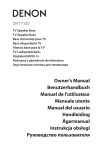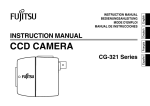Download ela-mischverstärker mit radio und cd-spieler pa-8120rcd
Transcript
ELA-MISCHVERSTÄRKER MIT RADIO UND CD-SPIELER PA MIXING AMPLIFIER WITH RADIO AND CD PLAYER PA-8120RCD Best.-Nr. 17.3040 BEDIENUNGSANLEITUNG INSTRUCTION MANUAL MODE D’EMPLOI ISTRUZIONI PER L’USO GEBRUIKSAANWIJZING MANUAL DE INSTRUCCIONES INSTRUKCJA OBSŁUGI SIKKERHEDSOPLYSNINGER SÄKERHETSFÖRESKRIFTER TURVALLISUUDESTA D Bevor Sie einschalten … A Wir wünschen Ihnen viel Spaß mit Ihrem neuen Gerät von MONACOR. Bitte lesen Sie diese Bedienungsanleitung vor dem Betrieb gründlich durch. Nur so lernen Sie alle Funktionsmöglichkeiten kennen, vermeiden Fehlbedienungen und schützen sich und Ihr Gerät vor eventuellen Schäden durch unsachgemäßen Gebrauch. Heben Sie die Anleitung für ein späteres Nachlesen auf. We wish you much pleasure with your new MONACOR unit. Please read these operating instructions carefully prior to operating the unit. Thus, you will get to know all functions of the unit, operating errors will be prevented, and yourself and the unit will be protected against any damage caused by improper use. Please keep the operating instructions for later use. Der deutsche Text beginnt auf der Seite 4. The English text starts on page 4. CH Before switching on … F Avant toute installation … B Nous vous souhaitons beaucoup de plaisir à utiliser cet appareil MONACOR. Lisez ce mode dʼemploi entièrement avant toute utilisation. Uniquement ainsi, vous pourrez apprendre lʼensemble des possibilités de fonctionnement de lʼappareil, éviter toute manipulation erronée et vous protéger, ainsi que lʼappareil, de dommages éventuels engendrés par une utilisation inadaptée. Conservez la notice pour pouvoir vous y reporter ultérieurement. Vi auguriamo buon divertimento con il vostro nuovo apparecchio di MONACOR. Leggete attentamente le istruzioni prima di mettere in funzione lʼapparecchio. Solo così potete conoscere tutte le funzionalità, evitare comandi sbagliati e proteggere voi stessi e lʼapparecchio da eventuali danni in seguito ad un uso improprio. Conservate le istruzioni per poterle consultare anche in futuro. La version française se trouve page 10. Il testo italiano inizia a pagina 10. CH NL B PL S 2 GB Voor u inschakelt … I E Prima di accendere … Antes de la utilización … Wij wensen u veel plezier met uw nieuwe apparaat van MONACOR. Lees deze gebruikershandleiding grondig door, alvorens het apparaat in gebruik te nemen. Alleen zo leert u alle functies kennen, vermijdt u foutieve bediening en behoedt u zichzelf en het apparaat voor eventuele schade door ondeskundig gebruik. Bewaar de handleiding voor latere raadpleging. Le deseamos una buena utilización para su nuevo aparato MONACOR. Por favor, lea estas instrucciones de uso atentamente antes de hacer funcionar el aparato. De esta manera conocerá todas las funciones de la unidad, se prevendrán errores de operación, usted y el aparato estarán protegidos en contra de todo daño causado por un uso inadecuado. Por favor, guarde las instrucciones para una futura utilización. De Nederlandstalige tekst vindt u op pagina 16. La versión española comienza en la página 16. Przed uruchomieniem … DK Før du tænder … Życzymy zadowolenia z nowego produktu MONACOR. Dzięki tej instrukcji obsługi będą państwo w stanie poznać wszystkie funkcje tego urządzenia. Stosując się do instrukcji unikną państwo błędów i ewentualnego uszkodzenia urządzenia na skutek nieprawidłowego użytkowania. Prosimy zachować instrukcję. Tillykke med dit nye MONACOR produkt. Læs sikkerhedsanvisningerne nøje før ibrugtagning, for at beskytte Dem og enheden mod skader, der skyldes forkert brug. Gem venligst denne betjeningsvejledning til senere brug. Tekst polski zaczyna się na stronie 22. Sikkerhedsanvisningerne findes på side 25. Innan du slår på enheten … FIN Ennen kytkemistä … Vi önskar dig mycket glädje med din nya MONACOR produkt. Läs igenom säkerhetsföreskrifterna innan enheten tas i bruk för att undvika skador till följd av felaktig hantering. Behåll instruktionerna för framtida bruk. Toivomme Sinulle paljon miellyttäviä hetkiä uuden MONACOR laitteen kanssa. Ennen laitteen käyttöä pyydämme Sinua huolellisesti tutustumaan turvallisuusohjeisiin. Näin vältyt vahingoilta, joita virheellinen laitteen käyttö saattaa aiheuttaa. Ole hyvä ja säilytä käyttöohjeet myöhempää tarvetta varten. Säkerhetsföreskrifterna återfinns på sidan 25. Turvallisuusohjeet löytyvät sivulta 25. 1 9 10 2 11 12 13 26 27 28 29 37 38 39 40 14 3 4 15 16 30 31 32 33 34 41 42 43 44 45 46 Fig. 4a 17 5 6 18 19 20 21 22 23 35 7 8 24 25 Fig. 1 36 47 Fig. 2 a Fig. 4b b c REP ALL RAN e f d CD g h i Fig. 3 3 Fig. 4c Fig. 4d Fig. 4e Fig. 4f Fig. 4g Fig. 4h Fig. 4i Fig. 4j Fig. 4k Fig. 4l Fig. 4m Fig. 4n D Inhalt A 1 CH Übersicht der Bedienelemente und Anschlüsse . . . . . . . . . . . . . . . . . . . . . 4 1.1 Frontseite . . . . . . . . . . . . . . . . . . . . . . . . . . . 4 Auf der ausklappbaren Seite 3 finden Sie alle beschriebenen Bedienelemente und Anschlüsse. 1 1.2 Rückseite . . . . . . . . . . . . . . . . . . . . . . . . . . . 5 2 Hinweise für den sicheren Gebrauch . . . . 5 3 Einsatzmöglichkeiten . . . . . . . . . . . . . . . . . 6 4 Aufstellen des Verstärkers . . . . . . . . . . . . 6 4.1 Rackeinbau . . . . . . . . . . . . . . . . . . . . . . . . . . 6 5 Anschlüsse herstellen . . . . . . . . . . . . . . . . 6 13 Taste MEMORY zum Speichern eines Senders: 1. Sender einstellen, 2. Taste MEMORY drücken, 3. Stationstaste (14) drücken Übersicht der Bedienelemente und Anschlüsse 14 Stationstasten M1 – M 5 1.1 Frontseite 1 Eingangspegelregler INPUT 1 – 5 2 Klangregler BASS und TREBLE 3 Regler MASTER für die Lautstärke der angeschlossenen Lautsprecher 5.2 Mikrofone . . . . . . . . . . . . . . . . . . . . . . . . . . . 6 4 Display des Radios 5.3 Audiogeräte mit Line-Ausgang . . . . . . . . . . . 7 5.4 Audiogeräte zur Signalbearbeitung . . . . . . . 7 5 CD-Schublade, lässt sich mit der Taste öffnen und schließen 5.5 Aufnahmegerät oder Zusatzverstärker . . . . . 7 6 Taste 5.6 Telefonanlage . . . . . . . . . . . . . . . . . . . . . . . . 7 6.2.1 Sender speichern . . . . . . . . . . . . . . . . . . . 8 7 Tasten und zur Titelanwahl und für den schnellen Vor- und Rücklauf Titelanwahl Mit jedem Drücken der Taste wird ein Titel vorgesprungen; durch Drücken der Taste wird an den Titelanfang gesprungen und mit jedem weiteren Drücken ein Titel zurück. schneller Vor- / Rücklauf Für den Vorlauf die Taste gedrückt halten, für den Rücklauf die Taste . 6.2.2 Gespeicherte Sender aufrufen . . . . . . . . . 8 8 Pegelanzeige für die Lautsprecherausgänge 6.3 CD-Spieler . . . . . . . . . . . . . . . . . . . . . . . . . . 8 6.3.2 Titel abspielen . . . . . . . . . . . . . . . . . . . . . . 8 9 Schalter CHIME Soll (zu Beginn einer Durchsage) beim Drücken eines an den Kontakten PRIORITY (26) angeschlossenen Tasters ein Gong zu hören sein, den Schalter hineindrücken. 6.3.3 Wiederholfunktionen und Zufallswiedergabe . . . . . . . . . . . . . . . 9 10 Taste SIREN zum Ein- und Ausschalten der Alarmsirene 19 Taste zum Umschalten zwischen Wiedergabe und Pause 6.3.4 Anti-Schock-Speicher . . . . . . . . . . . . . . . . 9 11 Taste zum Umschalten zwischen UKW- (FM) und Mittelwellenempfang (AM) 20 Taste CD / USB zum Umschalten zwischen CD und USB-Anschluss (17) All operating elements and connections described can be found on the fold-out page 3. and for fine tuning of stations (press button only for a short time) 5.8 Separater Schalter für die Alarmsirene . . . . 7 5.9 Antennen- und Netzanschluss . . . . . . . . . . . 7 6 Bedienung . . . . . . . . . . . . . . . . . . . . . . . . . . 8 6.1 Verstärkerteil . . . . . . . . . . . . . . . . . . . . . . . . 8 6.2 Radioteil . . . . . . . . . . . . . . . . . . . . . . . . . . . . 8 6.3.1 Hinweis zu Tonaussetzern und Lesefehlern . . . . . . . . . . . . . . . . . . . . 8 7 Technische Daten . . . . . . . . . . . . . . . . . . . . 9 Contents 1 Operating Elements and Connections . . . 4 (24) zum Beenden des Abspielens 1.1 Front side . . . . . . . . . . . . . . . . . . . . . . . . . . . 4 1.2 Rear side . . . . . . . . . . . . . . . . . . . . . . . . . . . 5 2 3 Applications . . . . . . . . . . . . . . . . . . . . . . . . 6 4 Setting Up of the Amplifier . . . . . . . . . . . . 6 5 1 Operating Elements and Connections Connections . . . . . . . . . . . . . . . . . . . . . . . . 6 1.1 Front side 1 Input level controls INPUT 1 – 5 2 Tone controls BASS and TREBLE 3 Control MASTER for the volume of the connected speakers 5.1 Speakers . . . . . . . . . . . . . . . . . . . . . . . . . . . 6 4 Display of the radio 5.2 Microphones . . . . . . . . . . . . . . . . . . . . . . . . . 7 5.3 Audio units with line output . . . . . . . . . . . . . . 7 5 CD tray, can be opened and closed with the button (24) 5.4 Audio units for signal processing . . . . . . . . . 7 6 Button to terminate the replay 6.1 Amplifier part . . . . . . . . . . . . . . . . . . . . . . . . 8 7 Buttons and for title selection and for fast forward and reverse Title selection Each time the button is pressed, one title is advanced; by pressing button , the unit reverses to the title beginning, and by each further pressing, the unit returns one more title. Fast forward and reverse For the forward, keep button pressed, for the reverse, keep button pressed . 6.2 Radio part . . . . . . . . . . . . . . . . . . . . . . . . . . . 8 8 Level indication for the speaker outputs 6.2.1 Memorizing stations . . . . . . . . . . . . . . . . . 8 9 Switch CHIME Press it down for hearing a chime (at the beginning of an announcement) when a momentary pushbutton connected to the contacts PRIORITY (26) has been pressed. 5.5 Recorder or additional amplifier . . . . . . . . . . 7 5.6 Telephone system . . . . . . . . . . . . . . . . . . . . 7 5.7 Priority control, talkover . . . . . . . . . . . . . . . . 7 5.8 Separate switch for the alarm siren . . . . . . . 7 5.9 Antenna connection and mains connection . 8 6 Operation . . . . . . . . . . . . . . . . . . . . . . . . . . . 8 6.2.2 Calling memorized stations . . . . . . . . . . . . 8 6.3 CD player . . . . . . . . . . . . . . . . . . . . . . . . . . . 8 6.3.1 Note on sound interruptions and reading errors . . . . . . . . . . . . . . . . . . . 8 6.3.2 Replaying titles . . . . . . . . . . . . . . . . . . . . . 8 6.3.3 Repeat functions and random replay . . . . 9 6.3.4 Anti-shock memory . . . . . . . . . . . . . . . . . . 9 7 Specifications . . . . . . . . . . . . . . . . . . . . . . . 9 16 Tasten VOLUME für die Lautstärke des Radios 17 USB-Schnittstelle zum Einstecken eines USBSticks oder zum Anschluss einer Festplatte 18 Display des CD-Spielers, Details siehe Abb. 3 a REP wird bei eingeschalteter Wiederholfunktion angezeigt b Wiedergabesymbol c Pausensymbol d CD wird angezeigt, wenn eine StandardAudio-CD eingelegt ist e ALL wird zusätzlich zu REP (a) angezeigt, wenn alle Titel endlos wiederholt werden f RAN wird angezeigt, wenn die Titel in zufälliger Reihenfolge abgespielt werden g Nummer des angewählten Titels oder, mit dem Buchstaben F davor, Nummer des angewählten Ordners (z. B. F04) h bereits gespielte Zeit des Titels i Anzeige des Anti-Schock-Speichers ( Kap. 6.3.4) 13 Button MEMORY for memorizing a station: 1. Setting the station, 2. Press MEMORY button, 3. Press station button (14) 14 Station buttons M1 – M5 Safety Notes . . . . . . . . . . . . . . . . . . . . . . . . 5 4.1 Rack installation . . . . . . . . . . . . . . . . . . . . . . 6 4 15 Ein- /Ausschalter für das Radio Zum Einschalten die Taste solange gedrückt halten, bis das Display (4) aufleuchtet; zum Ausschalten die Taste solange gedrückt halten, bis das Display erlischt. 5.1 Lautsprecher . . . . . . . . . . . . . . . . . . . . . . . . . 6 5.7 Vorrangsteuerung, Talkover . . . . . . . . . . . . . 7 GB 12 Tasten UP und DOWN zum Starten des Sendersuchlaufs (Taste länger gedrückt halten) und für die Senderfeineinstellung (Taste nur antippen) 15 POWER button for the radio For switching on, keep the button pressed until the display (4) lights up; to switch off, keep the button pressed until the display is extinguished. 16 Buttons VOLUME for the volume of the radio 17 USB interface for inserting a USB stick or for connecting a hard disk 18 Display of the CD player, detail see fig. 3 a REP is displayed with activated repeat function b Replay symbol c Pause symbol d CD is displayed with a standard audio CD inserted e ALL is displayed in addition to REP (a) when all titles are continuously repeated f RAN is displayed when the titles are replayed in a random order g Number of the selected title or, with the letter F in front of it, number of the selected folder (e. g. F04) h time already played of the title i display of the anti-shock memory ( chapter 6.3.4) 19 Button pause for switching between replay and 10 Button SIREN for switching the alarm siren on and off 20 Button CD / USB for switching between CD connection and USB connection (17) 11 Button for switching between FM reception and AM reception 21 Button for the additional functions repeat and random replay 12 Buttons UP and DOWN for starting the station scanning (keep button pressed for a longer time) 1st pressing of button: display REP continuous repeat of the title 21 Taste für die Zusatzfunktionen Wiederholung und Zufallswiedergabe 1. Tastendruck: Anzeige REP endlose Wiederholung des Titels 2. Tastendruck: Anzeige REP ALL endlose Wiederholung aller Titel ausgeblendet, solange ein Signal am Eingang INPUT 1 anliegt (Talkover). 43 Anschlüsse* für ein Telefonsignal, das über die ELA-Anlage zu hören sein soll 31 Steckbrücke: muss entfernt werden, wenn ein Audiogerät zur Signalbearbeitung in den Verstärker eingeschleift werden soll 44 Eingangspegelregler GAIN für das Signal an den Anschlüssen TEL PAGING (30, 43) 3. Tastendruck: Anzeige RAN Wiedergabe der Titel in zufälliger Reihenfolge 32 Cinch-Buchsen TAPE OUT für ein Aufnahmegerät oder zum Weiterleiten des Mischsignals an einen weiteren Verstärker 4. Tastendruck: Anzeige RAN erlischt Zusatzfunktionen ausgeschaltet 33 Buchsen AMP IN und PRE OUT zum Einschleifen eines Audiogerätes zur Signalbearbeitung 22 Tasten und zur Einstellung der Lautstärke des CD-Spielers 23 Ein- /Ausschalter für den CD-Spieler Nachdem Betätigen der Taste min. 3 Sek. warten, bevor sie erneut gedrückt wird. 34 Cinch-Buchsen AUX 1 und AUX 2 für den Eingangskanal INPUT 5 Es lassen sich 2 (Stereo-) Geräte anschließen, die über den DIP-Schalter Nr. 1 (46) umgeschaltet werden können. 25 Netzschalter POWER 35 Kombibuchsen (XLR/6,3-mm-Klinke, sym.) für die Eingangskanäle INPUT 1 – 4 zum Anschluss von Mikrofonen oder Geräten mit Line-Ausgang; umschaltbar mit den DIP-Schaltern Nr. 1 (47) 1.2 Rückseite 36 Schraubanschlüsse* der Eingangskanäle 1 – 4, alternativ zu den XLR-Buchsen (35) 24 Taste zum Öffnen und Schließen der CDSchublade (5) 26 Anschlüsse PRIORITY Wird ein hier angeschlossener Taster oder Schalter geschlossen, werden die Eingänge INPUT 2 – 4 und AUX 1/ 2 stummgeschaltet. Bei hineingedrücktem Schalter CHIME (9) ertönt zusätzlich ein Gong. 37 Netzbuchse zum Anschluss an eine Steckdose (230 V~/50 Hz) über das beiliegende Netzkabel 38 Halterung für die Netzsicherung Eine geschmolzene Sicherung nur durch eine gleichen Typs ersetzen. 27 Anschlussbuchse für eine UKW-Antenne 39 Anschlüsse für Niederohmlautsprecher (Impedanz min. 4 Ω, 8 Ω oder 16 Ω) 28 Anschlüsse für einen separaten Schalter zum Aktivieren der Alarmsirene 40 Anschlüsse für 70-V- oder 100-V-Lautsprecher 29 Anschlussklemmen für eine Mittelwellenantenne 41 Schutzabdeckungen 30 Anschlüsse PRIORITY INPUT 1 Sind diese Kontakte (z. B. über einen Schalter oder eine Drahtbrücke) miteinander verbunden, werden die Eingänge INPUT 2 – 4 und AUX 1/ 2 WARNUNG Den Verstärker nie ohne die Abdeckungen betreiben. Anderenfalls besteht bei Berührung der Anschlüsse die Gefahr eines elektrischen Schlages. * Die Schraubanschlüsse lassen sich zur besseren Handhabung von der Steckverbindung abziehen. 2nd pressing of button: display REP ALL continuous repeat of all titles 3rd pressing of button: display RAN replay of titles in a random order 4th pressing of button: display RAN is extinguished additional functions switched off 22 Buttons and CD player for adjusting the volume of the 23 On / off switch for the CD player After actuating the button, wait for at least 3 seconds until it is pressed again. 24 Button or opening and closing the CD tray (5) 30 Connections PRIORITY INPUT 1 If these contacts are connected with each other (e. g. via a switch or a jumper), INPUT 2 to INPUT 4 and AUX 1/ 2 are muted as long as a signal is present at INPUT 1 (talkover). 31 Jumper: must be removed when an audio unit for signal processing is to be inserted into the amplifier Beachten Sie auch unbedingt die folgenden Punkte: 45 Screw terminals* for the channel INPUT 5, as an alternative to the jacks with phono connectors (34) 33 Jacks AMP IN and PRE OUT to insert an audio unit for signal processing 46 DIP switch block for the input 5 (34, 45); switch No. x in position ON: No. 1 = input 2 selected No. 2 = input sensitivity increased No. 3 = high pass filter on No. 4 = input sensitivity increased 2 39 Connections for low impedance speakers (minimum impedance 4 Ω, 8 Ω or 16 Ω) The unit corresponds to all required directives of the EU and is therefore marked with . 40 Connections for 70 V or 100 V speakers WARNING The unit is supplied with hazardous mains voltage (230 V~). Leave servicing to skilled personnel only. Do not insert anything into the air vents, inexpert handling or modification of the unit may cause an electric shock hazard. 41 Protective covers WARNING Never use the amplifier without covers. Otherwise there is an electric shock hazard when contacting the connections. 42 Ground connection, can e. g. be used for hum problems GB 47 DIP switches for the inputs 1 – 4 (35, 36); switch No. x in position ON: No. 1 = microphone level for the input No. 2 = signal phase-reversed by 180° No. 3 = high pass filter on No. 4 = phantom power on (not for the 6.3 mm jacks) 38 Support for the mains fuse Only replace a blown fuse by one of the same type. Safety Notes It is essential to observe the following items: G The unit is suitable for indoor use only. Protect it against dripping water and splash water, high air humidity, and heat (admissible ambient temperature range 0 – 40 °C). G Do not place any vessels filled with liquid, e. g. drinking glasses, on the unit. G The heat being generated in the unit has to be removed via air circulation. Therefore, the air vents at the housing must not be covered. 43 Connections* for a telephone signal to be heard via the PA system 44 Input level control GAIN for the signal at the connections TEL PAGING (30, 43) * For better handling, the screw terminals can be removed from their plug-in connection. WARNUNG Das Gerät wird mit lebensgefährlicher Netzspannung (230 V~) versorgt. Nehmen Sie deshalb niemals selbst Eingriffe am Gerät vor und stecken Sie nichts durch die Lüftungsöffnungen! Es besteht die Gefahr eines elektrischen Schlages. 32 Jacks with phono connectors TAPE OUT for a recorder or for passing on the mixed signal to another amplifier 37 Mains jack for connection to a socket (230 V~/ 50 Hz) via the mains cable supplied 29 Terminals for an AM antenna Hinweise für den sicheren Gebrauch Das Gerät entspricht allen erforderlichen Richtlinien der EU und ist deshalb mit gekennzeichnet. Stellen Sie keine mit Flüssigkeit gefüllten Gefäße, z. B. Trinkgläser, auf das Gerät. 1.2 Rear side 28 Connections for a separate switch to activate the alarm siren 2 G 36 Screw terminals* of the input channels 1 – 4, as an alternative to the XLR jacks (35) 27 Connection jack for an FM antenna 47 DIP-Schalter für die Eingänge 1 – 4 (35, 36); Schalter Nr. x in der Position ON: Nr. 1 = Mikrofonpegel für den Eingang Nr. 2 = Signal um 180° in der Phase gedreht Nr. 3 = Hochpassfilter ein Nr. 4 = Phantomspeisung ein (nicht für die Klinkenbuchsen) 42 Masseanschluss, kann z. B. bei Brummproblemen verwendet werden 25 POWER switch 26 Connections PRIORITY If a switch or momentary pushbutton connected here is closed, INPUT 2 to INPUT 4 and AUX 1/ 2 are muted. With the switch CHIME (9) pressed down, a chime sounds additionally. 46 DIP-Schalterblock für den Eingang 5 (34, 45); Schalter Nr. x in der Position ON: Nr. 1 = Eingang 2 angewählt Nr. 2 = Eingangsempfindlichkeit erhöht Nr. 3 = Hochpassfilter ein Nr. 4 = Eingangsempfindlichkeit erhöht Verwenden Sie das Gerät nur im Innenbereich und schützen Sie es vor Tropf- und Spritzwasser, hoher Luftfeuchtigkeit und Hitze (zulässiger Einsatztemperaturbereich 0 – 40 °C). 35 Combined jacks (XLR/6.3 mm jack, bal.) for the input channels INPUT 1-4 to connect microphones or units with line output; switchable with the DIP switches No. 1 (47) A CH 45 Schraubanschlüsse* für den Kanal INPUT 5, alternativ zu den Cinch-Buchsen (34) G 34 Jacks with phono connectors AUX 1 and AUX 2 for the input channel INPUT 5 2 (stereo) units may be connected which may be switched over via the DIP switch No. 1 (46). D 5 D G Die in dem Gerät entstehende Wärme muss durch Luftzirkulation abgegeben werden. Decken Sie darum die Lüftungsöffnungen des Gehäuses nicht ab. G Nehmen Sie das Gerät nicht in Betrieb und ziehen Sie sofort den Netzstecker aus der Steckdose, 1. wenn sichtbare Schäden am Gerät oder an der Netzanschlussleitung vorhanden sind, 2. wenn nach einem Sturz oder Ähnlichem der Verdacht auf einen Defekt besteht, 3. wenn Funktionsstörungen auftreten. Geben Sie das Gerät in jedem Fall zur Reparatur in eine Fachwerkstatt. A CH G Ziehen Sie den Netzstecker nie am Kabel aus der Steckdose, fassen Sie immer am Stecker an. G Verwenden Sie für die Reinigung nur ein trockenes, weiches Tuch, niemals Wasser oder Chemikalien. G Wird das Gerät zweckentfremdet, nicht richtig angeschlossen, falsch bedient oder nicht fachgerecht repariert, kann keine Haftung für daraus resultierende Sach- oder Personenschäden und keine Garantie für das Gerät übernommen werden. Soll das Gerät endgültig aus dem Betrieb genommen werden, übergeben Sie es zur umweltgerechten Entsorgung einem örtlichen Recyclingbetrieb. 3 Einsatzmöglichkeiten Dieser Verstärker mit einer Sinusausgangsleistung von 120 W ist speziell für den Einsatz in ELA-Anlagen konzipiert. Es können entweder 100-V- bzw. 70-VLautsprecher oder Niederohmlautsprecher (Impedanz min. 4 Ω) verwendet werden. Ausstattung: 4 × Eingangskanal umschaltbar Line- oder Mikrofonpegel und mit XLR/6,3-mm-Klinken- und Schraubanschlüssen 1 × Eingangskanal umschaltbar zwischen zwei LineStereo-Signalquellen und mit Schraub- und Cinch-Anschlüssen GB G G G G G 6 1 × Schraubanschlüsse für Telefonsignal 1 × Ein- und Ausgang mit Cinch-Buchsen zum Einschleifen eines Audiogerätes zur Signalbearbeitung (autom. Lautstärkereglung, Equalizer etc.) 1 × CD-Spieler 1 × AM / FM-Radio 1 × Alarmsirene, einschaltbar über internen und externen Schalter 1 × Signalgong, auslösbar über Taster 1 × Vorrangschaltung für INPUT 1 4 4.1 Rackeinbau Für die Rackmontage werden 2 HE (2 Höheneinheiten = 89 mm) benötigt. Damit das Rack nicht kopflastig wird, muss der Verstärker im unteren Bereich des Racks eingeschoben werden. Für eine sichere Befestigung reicht die Frontplatte allein nicht aus. Zusätzlich müssen Seitenschienen oder eine Bodenplatte das Gerät halten. 5 For cleaning only use a dry, soft cloth, never use chemicals or water. No guarantee claims for the unit and no liability for any resulting personal damage or material damage will be accepted if the unit is used for purposes other than originally intended, if it is not correctly connected or operated, or not repaired in an expert way. Important for U. K. Customers! The wires in this mains lead are coloured in accordance with the following code: green/yellow = earth blue = neutral brown = live As the colours of the wires in the mains lead of this appliance may not correspond with the coloured markings identifying the terminals in your plug, proceed as follows: 1. The wire which is coloured green and yellow must be connected to the terminal in the plug which is marked with the letter E or by the earth symbol , or coloured green or green and yellow. 2. The wire which is coloured blue must be connected to the terminal which is marked with the letter N or coloured black. Anschlüsse herstellen Vor dem Anschluss oder vor dem Verändern von Anschlüssen den PA-8120RCD und die anzuschließenden Geräte ausschalten. Viele der Anschlüssen befinden sich unter den beiden Schutzabdeckungen (41), z. B. die der Lautsprecher. Zum Anschließen die Abdeckungen abnehmen. Do not set the unit into operation, and immediately disconnect the mains plug from the mains socket if 1. there is visible damage to the unit or to the mains cable, 2. a defect might have occurred after a drop or similar accident, 3. there are malfunctions. The unit must in any case be repaired by skilled personnel. Never pull the mains cable to disconnect the mains plug from the mains socket, always seize the plug. Aufstellen des Verstärkers Der Verstärker ist für den Einschub in ein Rack für Geräte mit einer Breite von 482 mm (19″) vorgesehen, kann aber auch als Tischgerät verwendet werden. In jedem Fall muss Luft ungehindert durch alle Lüftungsöffnungen strömen können, damit eine ausreichende Kühlung des Verstärkers gewährleistet ist. Entweder 100-V- oder 70-V-Lautsprecher an die Klemmen (40) anschließen (Abb. 4a und 4b) – der Verstärker darf mit maximal 120 W durch die Lautsprecher belastet werden, anderenfalls kann er beschädigt werden oder einen Lautsprecher oder eine Lautsprechergruppe mit einer Gesamtimpedanz von 4 Ω, 8 Ω oder 16 Ω an die Klemmen (39) anschließen. Die Abbildungen 4c bis 4n zeigen verschiedene Arten, die korrekte Impedanz zu erhalten. Es gibt aber noch weitere Möglichkeiten. Beim Anschluss der Lautsprecher immer auf die richtige Polarität achten, so wie es in den Abbildungen dargestellt ist. 5.2 Mikrofone Vier Mikrofone mit einem XLR- oder 6,3-mm-Klinkenstecker lassen sich an die XLR / 6,3-mm-KlinkenKombibuchsen (35) der Eingänge 1 – 4 anschließen. Für Mikrofone mit freien Anschlusskabeln alternativ die Schraubklemmen (36) verwenden. Diese lassen sich zu besseren Handhabung beim Anschließen aus ihrer Steckverbindung herausziehen. Das Mikrofon am Eingang 1 kann Vorrang vor allen anderen Eingängen erhalten, wenn ein mit den Klemmen PRIORITY (26) verbundener Schalter geschlossen wird. 1) Beim Anschluss eines Mikrofons den Schalter Nr. 1 des zugehörigen DIP-Schalterblocks (47) in die untere Position (ON) stellen. allowed to move freely through all vents so that a sufficient cooling of the amplifier is ensured. Warning – This appliance must be earthed. 4.1 Rack installation For rack installation 2 RS (2 rack spaces = 89 mm) are required. To prevent the rack from becoming top-heavy, the amplifier must be placed in the lower area of the rack.The front panel alone is not sufficient for a safe fixing. In addition, lateral rails or a bottom plate must hold the unit. Applications This amplifier with an rms output power of 120 W is especially designed for application in PA systems. Either 100 V or 70 V speakers or low impedance speakers (minimum impedance 4 Ω) can be used. Features: 4 × input channel, switchable line level or microphone level, with XLR/6.3 mm jacks and screw terminals 1 × input channel switchable between two line stereo signal sources, with screw terminals and jacks with phono connectors 1 × screw terminals for the telephone signal 1 × input and output with phono connectors to insert an audio unit for signal processing (automatic volume control, equalizer etc.) 1 × CD player 1 × AM / FM radio 1 × alarm siren, to be switched on via internal and external switches 1 × signal chime, to be released via momentary pushbutton 1 × priority circuit for INPUT 1 4 5.1 Lautsprecher 3. The wire which is coloured brown must be connected to the terminal which is marked with the letter L or coloured red. If the unit is to be put out of operation definitively, take it to a local recycling plant for a disposal which is not harmful to the environment. 3 WARNUNG Den Verstärker nie ohne die Abdeckungen (41) betreiben. Anderenfalls besteht bei Berührung der Anschlüsse die Gefahr eines elektrischen Schlages. Setting Up of the Amplifier The amplifier is designed for insertion into a rack for units with a width of 482 mm (19″), but it can also be used as a table top unit. In each case air must be 5 Connections Prior to connecting or changing connections switch off the PA-8120RCD and the units to be connected. Many of the connections are below the two protective covers (41), e. g. those of the speakers. For connecting, remove the covers. WARNING Never operate the amplifier without covers (41). Otherwise there is an electric shock hazard when touching the connections. 5.1 Speakers Either connect 100 V or 70 V speakers to the terminals (40) [figs. 4a and 4b] – the amplifier can only be loaded by the speakers with a maximum of 120 W, otherwise it may be damaged or connect a speaker or a speaker group with a total impedance of 4 Ω, 8 Ω or 16 Ω to the terminals (39). The figures 4c to 4n show different ways to obtain the correct impedance, however, there still are further possibilities. When connecting the speakers, always observe the correct polarity, as shown in the figures. 2) Wird ein phantomgespeistes Mikrofon verwendet, den Schalter Nr. 4 des zugehörigen DIP-Schalterblocks in die untere Position (ON) stellen. Die Phantomspeisung liegt nur an den XLR-Kontakten und den Schraubklemmen an. Über Klinkenstecker angeschlossene Mikrofone erhalten keine Phantomspeisung. VORSICHT! 1. Den Schalter nur bei ausgeschaltetem Gerät betätigen (Schaltgeräusche). 2. Bei eingeschalteter Phantomspeisung (48 V ) darf kein Mikrofon mit asymmetrischer Beschaltung angeschlossen sein, weil dieses beschädigt werden kann. 3) Soll das Hochpassfilter eingeschaltet werden, um z. B. die Sprachverständlichkeit zu verbessern oder um Trittschall zu unterdrücken, den Schalter Nr. 3 des zugehörigen DIP-Schalterblocks in die untere Position (ON) stellen. 4) Tritt zwischen zwei Mikrofonen eine unterschiedliche Phasenlage auf (schlechte Basswiedergabe einer Schallquelle), kann ein Umschalten des Schalters Nr. 2 an einem der zugehörigen DIPSchalterblöcke eventuell eine Klangverbesserung bewirken. 5.3 Audiogeräte mit Line-Ausgang Es können 6 Geräte mit Line-Ausgang (Mischpult, MP3-Player etc.) angeschlossen werden: 1) Geräte mit einem Mono-Ausgang an die Kombibuchsen (35) oder an die Klemmen (36) der Eingänge 1 – 4 anschließen. Die zugehörigen DIPSchalter Nr. 1 – 4 (46) zur Grundeinstellung in die obere Position stellen. lung ON) wählen. Mit den Schaltern Nr. 2 und Nr. 4 kann bei Bedarf eine Pegelanpassung vorgenommen werden. In der unteren Position (ON) erhöht sich die Lautstärke des angeschlossenen Gerätes. Beim Anschluss eines Stereo-Gerätes an einen der Eingänge 1 – 4 einen Stereo-MonoAdapter (z. B. SMC-1 von MONACOR) und ein Adapterkabel (z. B. MCA-154 von MONACOR) verwenden, sonst können Signalanteile fehlen. 3) Soll das Hochpassfilter eingeschaltet werden, um z. B. die Sprachverständlichkeit zu verbessern, den zugehörigen DIP-Schalter Nr. 3 in die untere Position (ON) stellen. 5.4 Audiogeräte zur Signalbearbeitung Über die Cinch-Buchsen AMP IN und PRE OUT (33) lässt sich zur Signalbearbeitung ein Audiogerät einschleifen (z. B. ein Equalizer oder eine automatische Lautstärkeregelung). Dazu die Steckbrücke (31) herausziehen, den Eingang des Audiogerätes an die Buchse PRE OUT anschließen und den Ausgang an die Buchse AMP IN. Hinweis: Im Verstärker entsteht eine Signalunterbrechung, wenn nur eine der beiden Buchsen (33) angeschlossen ist oder das eingeschleifte Gerät nicht eingeschaltet, defekt oder falsch angeschlossen ist. Die Lautsprecher bleiben dann stumm. 5.6 Telefonanlage Von einer Telefonanlage lassen sich Durchsagen über die ELA-Anlage wiedergeben. 1) Das Signal von der Telefonanlage (Line-Pegel) auf die Klemmen TEL PAGING (43) geben. 5.7 Vorrangsteuerung, Talkover Mit einem an den Klemmen PRIORITY (26) angeschlossenen Schalter können alle Eingangssignale, außer dem des Kanals INPUT 1 und dem Sirenensignal, stummgeschaltet werden. Damit ist es möglich, dass für eine gute Verständlichkeit nur die Durchsage über den Kanal 1 zu hören ist. Sind die Anschlüsse PRIORITY INPUT 1 (30) mithilfe einer Drahtbrücke oder eines Schalters verbunden, werden die Eingänge INPUT 2 – 4 und AUX 1/2 automatisch ausgeblendet, solange ein Signal am Eingang INPUT 1 anliegt (Talkover). 5.8 Separater Schalter für die Alarmsirene Zur Fernauslösung der Alarmsirene einen Schalter an die Klemmen SIREN (28) anschließen. 5.5 Aufnahmegerät oder Zusatzverstärker 5.9 Antennen- und Netzanschluss 2) Geräte mit einem Stereo-Ausgang entweder an die Cinch-Buchsen (34) oder an die Klemmen (45) des Kanals 5 anschließen. Mit dem Schalter Nr. 1 des zugehörigen DIP-Schalterblocks (46) zwischen den Eingangsbuchsen AUX 1 (obere Schalterstellung) und AUX 2 (untere Schalterstel- 5.2 Microphones 5.3 Audio units with line output 5.5 Recorder or additional amplifier Four microphones with an XLR plug or 6.3 mm plug may be connected to the XLR / 6.3 mm combined jacks (35) of the inputs 1 – 4. For microphones with free connection cables use the screw terminals (36) as an alternative. When connecting, these can be removed from their plug-in connection for better handling. The microphone at the input 1 may take priority over all other inputs when a switch connected to the terminals PRIORITY (26) is closed. 6 units with line output (mixer, MP3 player, etc.) may be connected: A recorder and / or an another amplifier (e. g. if more speakers are required than allowed) may be connected to the jacks with phono connectors TAPE OUT (32). At both jacks the same mono signal is present which is neither affected by the control MASTER (3) nor by the tone controls BASS and TREBLE (2). Therefore, the output signals of these jacks can be passed on to two different units. 2) If a phantom-powered microphone is used, set the switch No. 4 of the corresponding DIP switch block to the lower position (ON). The phantom power supply is only available at the XLR contacts and the screw terminals. Microphones connected via 6.3 mm plugs are not supplied with phantom power. CAUTION! 1. Only actuate the switch with the unit switched off (switching noise). 2. With the phantom power switched on (48 V ), no unbalanced microphone must be connected, because it may be damaged. 3) For switching on the high pass filter, e. g. to improve the speech intelligibility or to suppress subsonic sound, set the switch No. 3 of the corresponding DIP switch block to the lower position (ON). 4) If there is a different phase between two microphones (poor bass reproduction of a sound source), the sound may possibly be improved by switching over the switch No. 2 at one of the corresponding DIP switch blocks. A CH 2) Während einer Durchsage mit dem Regler GAIN (44) die Lautstärke einstellen. Alle anderen Eingangssignale, außer dem Sirenensignal, werden automatisch ausgeblendet, sobald ein Signal am Eingang TEL. PAGING anliegt. Ein Aufnahmegerät und / oder ein weiterer Verstärker (z. B. wenn mehr Lautsprecher benötigt werden, als zulässig ist) lassen sich an die Cinch-Buchsen TAPE OUT (32) anschließen. An beiden Buchsen liegt dasselbe Mono-Signal an, das weder durch den Regler MASTER (3) noch durch die Klangregler BASS und TREBLE (2) beeinflusst wird. Die Ausgangssignale dieser Buchsen können deshalb auf zwei verschiedene Geräte gegeben werden. 1) When connecting a microphone, set the switch No. 1 of the corresponding DIP switch block (47) to the lower position (ON). D 1) Connect units with a mono output to the combined jacks (35) or to the terminals (36) of the inputs 1 to 4. For basic setting, set the corresponding DIP switches Nos. 1 to 4 (46) to the upper position. 2) Connect units with a stereo output either to the jacks with phono connectors (34) or to the terminals (45) of channel 5. Use the switch No. 1 of the corresponding DIP switch block (46) to select between the input jacks AUX 1 (upper switch position) and AUX 2 (lower switch position ON). If required, use the switches No. 2 and No. 4 to match the level. The volume of the connected unit will be increased in the lower position (ON). When connecting a stereo unit to one of the inputs 1 to 4, use a stereo-to-mono adapter (e. g. SMC-1 from MONACOR) and an adapter cable (e. g. MCA-154 from MONACOR), otherwise signal parts may be missing. 3) For switching on the high pass filter, e. g. to improve the speech intelligibility, set the corresponding DIP switch No. 3 to the lower position (ON). 5.4 Audio units for signal processing Via the jacks with phono connectors AMP IN and PRE OUT (33) an audio unit (e. g. an equalizer or an automatic volume control) may be inserted for signal processing. For this purpose remove the jumper (31), connect the input of the audio unit to the jack PRE OUT and the output to the jack AMP IN. Note: A signal interruption occurs in the amplifier if only one of the two jacks (33) is connected or the unit inserted is not switched on, if it is defective or not correctly connected. Then the speakers remain mute. 1) An die Buchse FM (27) eine UKW-Antenne anschließen und an die Klemmen AM (29) eine Mittelwellenantenne. In guten Empfangslagen können auch die beiliegenden Antennen verwendet werden. 2) Zum Schluss das beiliegende Netzkabel zuerst in die Netzbuchse (37) stecken und dann den Netzstecker in eine Steckdose (230 V~/ 50 Hz). GB 5.6 Telephone system The telephone system allows to reproduce announcements via the PA system. 1) Feed the signal from the telephone system (line level) to the terminals TEL PAGING (43). 2) During an announcement adjust the volume with the control GAIN (44). All other input signals, except the siren signal, are automatically muted as soon as a signal is available at the input TEL. PAGING. 5.7 Priority control, talkover A switch connected to the terminals PRIORITY (26) allows to mute all input signals, except the siren signal. Thus, for a good intelligibility it is possible that only the an-nouncement via the channel 1 can be heard. If the connections PRIORITY INPUT 1 (30) are connected by means of a jumper or a switch, INPUT 2 to INPUT 4 and AUX 1/2 are automatically muted as long as a signal is available at INPUT 1 (talkover). 5.8 Separate switch for the alarm siren To remotely release the alarm siren, connect a switch to the terminals SIREN (28). 7 D 6 A Zur Vermeidung von Einschaltgeräuschen zuerst die angeschlossenen Geräte einschalten, dann den Verstärker mit dem Netzschalter POWER (25). Die gelbe LED „PWR ON“ der Pegelanzeige (8) leuchtet. CH Bedienung 6.1 Verstärkerteil 6.2.1 Sender speichern 2) Die Eingangssignale mit den Reglern INPUT 1 – 5 (1), das Signal des Radioteils mit den Tasten VOLUME (16) und das Signal des CD-Spielers mit den Tasten und (22) mischen oder bei Bedarf ein- und ausblenden. Die Lautstärke der nichtbenutzten Kanäle stets auf Null stellen. 1) Den Empfangsbereich mit der Taste AM / FM (11) wählen. Dieser wird links im Display (4) angezeigt: FM = UKW AM = Mittelwelle 4) Den Klang mit den Reglern BASS und TREBLE (2) optimal einstellen. 5) Ist an den Klemmen PRIORITY (26) ein Schalter oder Taster angeschlossen, können mit diesem Schalter alle Signale an den Eingängen INPUT 2 – 4 und AUX 1/ 2 stummgeschaltet werden. Dadurch wird eine Durchsage über den Eingang INPUT 1 verständlicher. Soll zusätzlich vor jeder Durchsage beim Betätigen des angeschlossenen Schalters oder Tasters ein Gong ertönen, diesen mit dem Schalter CHIME (9) einschalten. 6) Zur akustischen Alarmierung lässt sich die Sirene mit dem Schalter SIREN (10) einschalten. 7) Nach dem Betrieb den Verstärker vor allen anderen angeschlossenen Geräten zuerst ausschalten. 5.9 Antenna connection and mains connection 1) Connect an FM antenna to the jack FM (27) and an AM antenna to the terminals AM (29). Under good receiving conditions the supplied antennas can be used as well. 2) Finally connect the supplied mains cable to the mains jack (37) first and then the mains plug to a socket (230 V~/ 50 Hz). 6 Operation To prevent switching noise, first switch on the units connected, then the amplifier with the POWER switch (25). The yellow LED “PWR ON” of the level indication (8) lights up. 6.1 Amplifier part 1) Turn up the control MASTER (3) so far that the following adjustments can be heard well. 2) Mix the input signals with the controls INPUT 1 to 5 (1), the signal of the radio part with the buttons VOLUME (16) and the signal of the CD player with the buttons and (22) or fade them in and out, if required. Always set the volume of the channels which are not used to zero. 3) Adjust the definitive volume with the control MASTER. The LED chain (8) shows the output level. If the red LED frequently lights up, the amplifier is overloaded. Then turn back the control MASTER accordingly. 4) Adjust the sound with the controls BASS and TREBLE (2) in an optimum way. 5) If a switch or a momentary pushbutton is connected to the terminals PRIORITY (26), this switch allows to mute all signals at INPUT 2 to INPUT 4 and AUX 1/ 2. Thus, an announcement via the channel INPUT 1 becomes more intelligible. 8 Zum Einschalten des Radioteils die Taste POWER (15) solange gedrückt halten, bis das Display (4) aufleuchtet. Das Radioteil muss immer zusätzlich eingeschaltet werden, auch nach einem Stromausfall oder wenn der Verstärker mit dem Netzschalter (25) aus- und wieder eingeschaltet wird. Die Lautstärke mit den Tasten VOLUME (16) wählen. 1) Den Regler MASTER (3) so weit aufdrehen, dass die nachfolgenden Einstellungen gut zu hören sind. 3) Mit dem Regler MASTER die endgültige Lautstärke einstellen. Die LED-Kette (8) zeigt den Ausgangspegel an. Leuchtet die rote LED häufig auf, wird der Verstärker übersteuert. Dann den Regler MASTER entsprechend zurückdrehen. GB 6.2 Radioteil Es lassen 5 UKW- und 5 Mittelwellensender speichern: 2) Die Taste UP oder DOWN (12) solange gedrückt halten, bis der Sendersuchlauf vor- bzw. rückwärts startet. 3) Der Sendersuchlauf stoppt bei dem nächstliegenden Sender. Den Suchlauf so oft erneut starten, bis der gewünschte Sender gefunden ist. 4) Liegen Sender sehr dicht nebeneinander, ggf. eine Feineinstellung vornehmen: Die Taste UP oder DOWN nur kurz antippen, sodass sich die Empfangsfrequenz in kleinen Schritten erhöht oder verringert, bis die Empfangsqualität optimal ist. 5) Zum Speichern die Taste MEMORY (13) drücken. Im Display blinkt ganz rechts ein waagerechtes Segment. 6) Die Stationstaste M1 – M5 (14), unter der der Sender gespeichert werden soll, drücken. Das Display bestätigt den Speichervorgang mit der Anzeige OK. 7) Für alle weiter zu speichernden Sender die Bedienschritte wiederholen. Die Sender bleiben bis zu einer Woche gespeichert, wenn der Verstärker ausgeschaltet ist. For the chime to sound additionally prior to an announcement when activating the connected switch or pushbutton, switch it on with button CHIME (9). 6.2.2 Gespeicherte Sender aufrufen Zuerst den Empfangsbereich mit der Taste AM / FM (11) wählen (wird links im Display angezeigt) und dann den gewünschten Sender mit der zugehörigen Stationstaste M1 – M5 (14). Die Nummer der eingestellten Station erscheint ganz rechts im Display. 6.3 CD-Spieler Auf dem CD-Spieler können Standard-Audio-CDs abgespielt werden, auch selbst gebrannte (CD-R). Bei wiederbeschreibbaren CDs (CD-RW) kann es jedoch je nach CD-Typ, verwendetem CD-Brenner und Brennprogramm beim Abspielen zu Problemen kommen. Es lassen sich auch komprimierte Audiodateien (erstellt mit dem derzeit gängigsten Kompressionsverfahren) von CDs und über die USBSchnittstelle (17) abspielen. 6.3.1 Hinweis zu Tonaussetzern und Lesefehlern Zigarettenrauch und Staub dringen leicht durch alle Öffnungen des Gerätes und setzen sich auch auf der Optik des Laser-Abtastsystems ab. Sollte dieser Belag zu Lesefehlern und Tonaussetzern führen, muss das Gerät dann in einer Fachwerkstatt gereinigt werden. Diese Reinigung ist kostenpflichtig, auch während der Garantiezeit! 6.3.2 Titel abspielen 1) Den CD-Spieler mit der Taste (23) einschalten. Er muss immer zusätzlich eingeschaltet werden; auch nach einem Stromausfall oder wenn der Verstärker mit dem Netzschalter (25) aus- und wieder eingeschaltet wird. Hinweis: Nachdem Betätigen der Taste min. 3 Sek. warten, bis sie erneut gedrückt wird. Anderenfalls kann der CD-Spieler blockiert werden. In diesem Fall das Gerät mit dem Netzschalter (25) aus- und wieder einschalten. 2) Die CD-Schublade (5) mit der Taste (24) öffnen und eine CD mit der Beschriftung nach oben ein- 6) Press the station button M1 – M 5 (14) under which the station is to be memorized. The display confirms the memorizing procedure with the indication OK. 6) For acoustic alarm the siren can be switched on with the switch SIREN (10). 7) For all further stations to be memorized, repeat the steps. The stations remain memorized up to one week when the amplifier is switched off. 7) After operation, first switch off the amplifier and then all other units connected. 6.2.2 Calling memorized stations 6.2 Radio part To switch on the radio part, keep the button POWER (15) pressed until the display (4) lights up. The radio part must always be switched on additionally, also after a power failure or when the amplifier is switched off and on again with the mains switch (25). Select the volume with the buttons VOLUME (16). 6.2.1 Memorizing stations It is possible to memorize 5 FM stations and 5 AM stations: 1) Select the receiving range with the button AM/FM (11). This is shown on the left of the display (4): FM AM 2) Keep the button UP or DOWN (12) pressed until the station scanning starts forward or backward. 3) The station scanning stops at the next station. Restart the scanning so many times until the desired station will be found. 4) If stations are very close to each other, make a fine adjustment, if required: actuate the button UP or DOWN only for a short time so that the receiving frequency will be increased or reduced in small steps until the receiving quality is optimum. 5) To memorize, press the button MEMORY (13). A horizontal segment flashes on the right of the display. First select the receiving area with the button AM / FM (11) [shown on the left of the display] and then the desired station with the corresponding station button M1 to M5 (14). The number of the adjusted station is shown on the right of the display. 6.3 CD player On the CD player it is possible to replay standard audio CDs, also CDs you have burnt yourself (CD-R). In case of rewriteable CDs (CD-RW), however, problems may occur when replaying depending on the CD type, the CD burner and the burning programme used. Also compressed audio files (created with the most common compression procedure at present) of CDs and via the USB interface (17) may be replayed. 6.3.1 Note on sound interruptions and reading errors Cigarette smoke and dust easily penetrate through all openings of the unit and also settle on the optics of the laser system. If this deposit should cause reading errors and sound interruptions, the unit must then be cleaned by specialized personnel. There is a charge on this cleaning, even during the warranty time! 6.3.2 Replaying titles 1) Switch on the CD player with the button (23). It must always be switched on additionally; also legen. Die Schublade mit der Taste schließen. Nach dem Einlesevorgang (Anzeige ) startet der 1. Titel automatisch [Anzeige (b)]. 3) Zusätzlich oder alternativ kann ein USB-Stick oder eine Festplatte (ggf. mit eigener Stromversorgung) in den USB-Anschluss (17) gesteckt bzw. mit dem USB-Anschluss verbunden werden. 4) Zum Umschalten zwischen dem USB-Anschluss und einer CD die Taste CD / USB (20) drücken. 5) Die Lautstärke des CD-Spielers mit den Tasten und (22) einstellen (Anzeige … ). 6) Das Abspielen lässt sich jederzeit mit der Taste (19) unterbrechen [die Anzeige (c) erscheint; die Laufzeit (h) blinkt] und wieder fortsetzen. 7) Zum Anwählen eines anderen Titels die Taste (7) kurz drücken (einen Titel vorspringen) oder die Taste (an den Titelanfang springen, durch weiteres Drücken jeweils einen Titel zurückspringen). Bei CDs mit mehreren Ordnern (nicht bei Standard-Audio-CDs) werden die Titel in folgender Reihenfolge abgespielt und angewählt: 6.3.3 Wiederholfunktionen und Zufallswiedergabe 1) Soll der Titel wiederholt werden, die Taste (21) einmal drücken. Im Display erscheint REP (a). 7 2) Sollen alle Titel der CD wiederholt werden, die Taste ein zweites Mal betätigen. Das Display zeigt jetzt REP ALL (e) an. Klirrfaktor: . . . . . . . . . . . . . . 0,5 % bei 1 W 3) Zum Abspielen der Titel in zufälliger Reihenfolge die Taste ein drittes Mal drücken. Das Display zeigt jetzt RAN (f). 4) Zum Ausschalten der Zusatzfunktion die Taste so oft drücken, bis die Anzeige RAN erlischt. 6.3.4 Anti-Schock-Speicher Der Anti-Schock-Speicher des CD-Spielers kann kurzzeitige Störungen durch Stöße oder Vibrationen beim Abtasten einer CD ausgleichen, jedoch nicht bei anhaltenden, heftigen Erschütterungen. Je mehr Segmente der Speicheranzeige (i) im Display sichtbar sind, desto länger können Störungen ausgeglichen werden. 1. alle Titel ohne Ordner auf der Hauptebene (root directory) 2. alle Titel in Ordnern auf der Hauptebene 3. alle Titel in Unterordnern usw. Technische Daten Verstärkerteil Sinus-Ausgangsleistung: . . 120 W D A CH Lautsprecherausgänge: . . . 4 / 8 / 16 Ω, 70 / 100 V Eingänge (Empfindlichkeit, Impedanz) Mikrofon INPUT 1 – 4: . . 1,8 mV, 5 kΩ, sym. Phantomspeisung: . . . . . 48 V Line INPUT 1 – 4: . . . . . . 300 mV, 5 kΩ, sym. Line AUX 1, AUX 2: . . . . 100 mV, 10 kΩ, asym. Frequenzbereich: . . . . . . . . 50 – 16 500 Hz, ±3 dB Klangregelung BASS (Tiefen): . . . . . . . . ±10 dB bei 100 Hz TREBLE (Höhen): . . . . . ±10 dB bei 10 kHz Störabstand: . . . . . . . . . . . . > 65 dB Radioteil Empfangsbereich FM: . . . . . . . . . . . . . . . . . 87,5 – 108 MHz AM: . . . . . . . . . . . . . . . . . 525 – 1650 kHz Empfindlichkeit FM /AM: . . . 2,5 / 20 µV Störabstand FM /AM: . . . . . 65 / 50 dB Allgemeine Daten Stromversorgung: . . . . . . . . 230 V~ / 50 Hz 8) Während des Abspielens kann innerhalb eines Titels schnell vor- oder zurückgefahren werden. Für den Vorlauf die Taste gedrückt halten und für den Rücklauf die Taste . Leistungsaufnahme: . . . . . . max. 370 VA Einsatztemperatur: . . . . . . . 0 – 40 °C 9) Soll das Abspielen beendet werden, die Taste (6) drücken. Abmessungen (B × H × T): . 482 × 110 × 450 mm, 2 HE (Höheneinheit) Gewicht: . . . . . . . . . . . . . . . 10,5 kg Änderungen vorbehalten. Diese Bedienungsanleitung ist urheberrechtlich für MONACOR ® INTERNATIONAL GmbH & Co. KG geschützt. Eine Reproduktion für eigene kommerzielle Zwecke – auch auszugsweise – ist untersagt. after a power failure or when the amplifier is switched off and on with the mains switch (25). Note: After actuating the button , wait at least 3 seconds until it is pressed again. Otherwise the CD player may be locked. In this case switch the unit off and on again with the mains switch (25). 2) Open the CD tray (5) with the button (24) and insert a CD with the lettering facing upwards. Close the tray with the button . After reading in (indication ), the first title starts automatically [indication (b)]. 3) Additionally or alternatively a USB stick or a hard disk (if required, with a power supply of its own) may be inserted into the USB connection (17) or connected to it. 4) To switch between the USB connection and a CD, press the button CD / USB (20). 5) Adjust the volume of the CD player with the buttons and (22) [ … ]. 6) The replay can be interrupted with the button (19) at any time [indication (c) appears; the playing time (h) flashes] and be continued. 7) To select another title, shortly press the button (7) [to advance one title] or the button [reverse to the title beginning, each time the button is pressed, one more title is reversed]. With a CD with several folders (not for standard audio CDs) the titles are replayed and selected in the following order: 8) When replaying, it is possible to advance and reverse within a title. For the advance keep the button pressed, for the reverse the button . 9) To stop the replay, press the button (6). 6.3.3 Repeat functions and random replay 1) To repeat the title, press the button once. The display shows REP (a). 7 Specifications GB Amplifier part RMS output power: . . . . . . . 120 W THD: . . . . . . . . . . . . . . . . . . 0.5 % at 1 W (21) 2) To repeat all titles of the CD, press the button a second time. The display now shows REP ALL (e). 3) To replay the titles in a random order, press the button a third time. The display now shows RAN (f). 4) To switch off the additional function, press the button so many times, until the indication RAN will be extinguished. 6.3.4 Anti-shock memory The anti-shock memory of the CD player is capable of compensating short-time interruptions by shocks or vibrations when sampling a CD, however, not lasting, heavy shocks. The more segments of the memory indication (i) are shown on the display, the longer interruptions may be compensated. 1. all titles without folder in the root directory 2. all titles in folders in the root directory 3. all titles in subfolders etc. Speaker outputs: . . . . . . . . 4 / 8 / 16 Ω, 70 / 100 V Inputs (sensitivity, impedance) Microphone INPUT 1 – 4: 1.8 mV, 5 kΩ, bal. Phantom power supply: . 48 V Line INPUT 1 – 4: . . . . . . 300 mV, 5 kΩ, bal. Line AUX 1, AUX 2: . . . . 100 mV, 10 kΩ, unbal. Frequency range: . . . . . . . . 50 – 16 500 Hz, ±3 dB Tone controls BASS: . . . . . . . . . . . . . . . ±10 dB at 100 Hz TREBLE: . . . . . . . . . . . . ±10 dB at 10 kHz S / N ratio: . . . . . . . . . . . . . . > 65 dB Radio part Receiving range FM: . . . . . . . . . . . . . . . . . 87.5 – 108 MHz AM: . . . . . . . . . . . . . . . . . 525 – 1650 kHz Sensitivity FM /AM: . . . . . . . 2.5 / 20 µV S / N ratio FM /AM: . . . . . . . . 65/ 50 dB General information Power supply: . . . . . . . . . . . 230 V~ / 50 Hz Power consumption: . . . . . . max. 370 VA Ambient temperature: . . . . . 0 – 40 °C Dimensions (W × H × D): . . 482 × 110 × 450 mm, 2 RS (rack space) Weight: . . . . . . . . . . . . . . . . 10.5 kg Subject to technical modification. All rights reserved by MONACOR ® INTERNATIONAL GmbH & Co. KG. No part of this instruction manual may be reproduced in any form or by any means for any commercial use. 9 F Table des matières B 1 CH Eléments et branchements . . . . . . . . . . . 10 1.1 Face avant . . . . . . . . . . . . . . . . . . . . . . . . . 10 14 Touches de station M1 à M 5 1 Eléments et branchements 1 Réglages de niveau dʼentrée INPUT 1 – 5 2 Egaliseur BASS et TREBLE 16 Touches VOLUME pour le volume de la radio 3 Réglage MASTER pour le volume des haut-parleurs reliés 17 Interface USB pour placer une clé USB ou brancher un disque dur 5.1 Haut-parleurs . . . . . . . . . . . . . . . . . . . . . . . 12 4 Affichage de la radio 5.2 Microphones . . . . . . . . . . . . . . . . . . . . . . . . 12 5.3 Appareils audio avec sortie ligne . . . . . . . . 13 5 Tiroir CD, sʼouvre et se ferme avec la touche (24) 5.4 Appareils audio pour traiter le signal . . . . . 13 6 Touche 18 Affichage du lecteur CD, détails, voir schéma 3 a REP est affiché lorsque la fonction répétition est activée b symbole lecture c symbole pause d CD est affiché si un CD audio standard est inséré e ALL est affiché en plus de REP (a) si tous les titres sont répétés en continu f RAN est affiché si les titres sont lus dans un ordre aléatoire g numéro du titre sélectionné ou avec la lettre F devant, numéro du dossier sélectionné (par exemple F04) h durée déjà lue du titre i affichage de la mémoire anti-chocs ( chapitre 6.3.4) 2 Conseils dʼutilisation et de sécurité . . . . 11 3 Possibilités dʼutilisation . . . . . . . . . . . . . 12 4 Positionnement de lʼamplificateur . . . . . 12 4.1 Montage en rack . . . . . . . . . . . . . . . . . . . . . 12 5 Branchements . . . . . . . . . . . . . . . . . . . . . . 12 1.1 Face avant pour arrêter la lecture 6.1 Partie amplificateur . . . . . . . . . . . . . . . . . . . 14 7 Touches et pour la sélection de titre et lʼavance et retour rapide sélection de titres : à chaque pression sur la touche , vous avancez dʼun titre, avec la touche , vous revenez au début du titre puis à chaque autre pression, vous reculez dʼun titre avance et retour rapides : pour lʼavance rapide maintenez la touche enfoncée, pour le retour, la touche 6.2 Partie radio . . . . . . . . . . . . . . . . . . . . . . . . . 14 8 VU-mètre pour les sorties haut-parleurs 6.2.1 Mémoriser lʼémetteur . . . . . . . . . . . . . . . 14 9 Interrupteur CHIME Si un gong doit retentir (au début dʼune annonce) en appuyant sur un bouton poussoir momentané relié aux contacts PRIORITY (26), appuyez sur lʼinterrupteur. 5.5 Enregistreur ou appareil supplémentaire . . 13 5.6 Installation téléphonique . . . . . . . . . . . . . . . 13 5.7 Gestion prioritaire, talkover . . . . . . . . . . . . . 13 5.8 Interrupteur distinct pour la sirène dʼalarme 13 5.9 Branchement antenne et secteur . . . . . . . . 13 6 Utilisation . . . . . . . . . . . . . . . . . . . . . . . . . 13 6.2.2 Appeler un émetteur mémorisé . . . . . . . . 14 6.3 Lecteur CD . . . . . . . . . . . . . . . . . . . . . . . . . 14 6.3.1 Remarques sur les coupures du son et les erreurs de lecture . . . . . . . . . . . . . 14 10 Touche SIREN pour allumer et éteindre la sirène 6.3.2 Lecture de titre . . . . . . . . . . . . . . . . . . . . 14 11 Touche pour commuter entre réception FM et AM 6.3.3 Fonctions répétition et lecture aléatoire . 15 12 Touches UP et DOWN pour démarrer la recherche dʼémetteurs (touche enfoncée longtemps) et pour le réglage précis de lʼémetteur (appuyez brièvement sur la touche) 6.3.4 Mémoire anti-chocs . . . . . . . . . . . . . . . . . 15 7 Caractéristiques techniques . . . . . . . . . . 15 Indice 1 Elementi di comando e collegamenti . . . 10 A pagina 3, se aperta completamente, vedrete sempre gli elementi di comando e i collegamenti descritti. 1.1 Lato frontale . . . . . . . . . . . . . . . . . . . . . . . . 10 1.2 Lato posteriore . . . . . . . . . . . . . . . . . . . . . . 11 2 Avvertenze di sicurezza . . . . . . . . . . . . . . 11 3 Possibilità dʼimpiego . . . . . . . . . . . . . . . . 12 4 Collocazione dellʼamplificatore . . . . . . . . 12 1 Elementi di comando e collegamenti 1.1 Lato frontale 1 Regolatori del livello dʼingresso INPUT 1 – 5 5 3 Regolatore MASTER per il volume degli altoparlanti collegati 5.2 Microfoni . . . . . . . . . . . . . . . . . . . . . . . . . . . 12 5.3 Apparecchi audio con uscita Line . . . . . . . . 13 5.4 Apparecchi audio per elaborare i segnali . . 13 5.5 Registratore o amplificatore supplementare 13 5.6 Impianto telefonico . . . . . . . . . . . . . . . . . . . 13 5.7 Circuito prioritaria, talkover . . . . . . . . . . . . . 13 5.8 Interruttore separato per la sirena dʼallarme 13 5.9 Contatti per antenne e rete . . . . . . . . . . . . . 13 6 Funzionamento . . . . . . . . . . . . . . . . . . . . . 13 6.1 Modulo amplificatore . . . . . . . . . . . . . . . . . 14 6.2 Modulo radio . . . . . . . . . . . . . . . . . . . . . . . . 14 6.2.1 Memorizzare le stazioni . . . . . . . . . . . . . 14 6.2.2 Chiamare le stazioni memorizzate . . . . . 14 6.3 Lettore CD . . . . . . . . . . . . . . . . . . . . . . . . . 14 6.3.1 Note su possibili buchi nella riproduzione e su errori di lettura . . . . . . . . . . . . . . . . . 14 6.3.2 Riprodurre un titolo . . . . . . . . . . . . . . . . . 14 6.3.3 Funzioni di ripetizione e di riproduzione in ordine casuale . . . . . . 15 6.3.4 Memoria antishock . . . . . . . . . . . . . . . . . 15 7 Dati tecnici . . . . . . . . . . . . . . . . . . . . . . . . 15 pour commuter entre lecture et pause 20 Touche CD / USB pour commuter entre CD et port USB (17) 21 Touche pour les fonctions supplémentaires de répétition et lecture aléatoire 1. pression : affichage REP : répétition continue du titre 2. pression : affichage REP ALL : répétition continue de tous les titres 13 Tasto MEMORY per memorizzare una stazione: 1. impostare la stazione, 2. premere il tasto MEMORY, 3. premere il tasto della stazione (14) 4 Display della radio 5 Cassetto CD, si apre e chiude con il tasto 6 Tasto 15 Interruttore on/off per la radio Per lʼaccensione, tener premuto il tasto finché il display (4) si accende; per spegnere, tener premuto il tasto finché il display si spegne. 16 Tasti VOLUME per il volume della radio 2 Regolatori toni BASS e TREBLE Effettuare i collegamenti . . . . . . . . . . . . . 12 19 Touche 14 Tasti stazioni M1 – M 5 4.1 Montaggio nel rack . . . . . . . . . . . . . . . . . . . 12 5.1 Altoparlanti . . . . . . . . . . . . . . . . . . . . . . . . . 12 10 13 Touche MEMORY pour mémoriser un émetteur : 1. réglez lʼémetteur, 2. appuyez sur la touche MEMORY, 3. appuyez sur la touche de station (14) 15 Interrupteur Marche /Arrêt pour la radio Pour activer, maintenez la touche enfoncée jusquʼà ce que lʼaffichage (4) brille ; pour désactiver, maintenez la touche enfoncée jusquʼà ce que lʼaffichage sʼéteigne. 1.2 Face arrière . . . . . . . . . . . . . . . . . . . . . . . . 11 I Vous trouverez sur la page 3, dépliable, la description des éléments et branchements. (24) per terminare la riproduzione 7 Tasti e per scegliere un titolo e per lʼavanzamento e ritorno veloce Scelta del titolo Con ogni pressione del tasto si salta in avanti di un titolo; premendo il tasto si salta allʼinizio del titolo e con ogni ulteriore pressione si salta indietro di un titolo. Avanzamento / ritorno veloce Per lʼavanzamento tener premuto il tasto , per il ritorno veloce il tasto . 8 Indicazione del livello per le uscite per altoparlanti 9 Interruttore CHIME Se (allʼinizio di un avviso) si deve sentire un gong mentre viene premuto un pulsante collegato con i contatti PRIORITY (26), premere questo interruttore. 10 Tasto SIREN per attivare e disattivare la sirena 11 Tasto per cambiare fra ricezione con onde ultracorte (FM) e onde medie (AM) 12 Tasti UP e DOWN per avviare la ricerca stazioni (tener premuto il tasto) e per impostare la stazione (toccare brevemente il tasto) 17 Porta USB per una chiavetta USB o per collegare un disco rigido 18 Display del lettore CD, vedi fig. 3 a REP, indicato con funzione di ripetizione attivata b Simbolo di riproduzione c Simbolo di pausa d CD, indicato se è inserito un CD audio standard e ALL, è indicato insieme a REP (a), se tutti i titoli sono ripetuti senza fine f RAN, indicato se i titoli sono riprodotti in ordine casuale g Numero del titolo scelto oppure, preceduto dalla lettera F, il numero della cartella scelta (p. es. F04) h Tempo già trascorso del titolo i Indicazione della memoria anti-shock ( Cap. 6.3.4) 19 Tasto per cambiare fra riproduzione e pausa 20 Tasto CD / USB per cambiare fra contatto CD e USB (17) 21 Tasto per la funzione supplementare ripetizione e riproduzione in ordine casuale 1. pressione del tasto: indicazione REP ripetizione senza fine del titolo 2. pressione del tasto: indicazione REP ALL ripetizione senza fine di tutti i titoli 3. pression : affichage RAN : lecture de tous les titres en ordre aléatoire 33 Prises AMP IN et PRE OUT pour insérer un appareil audio pour le traitement du signal 45 Bornes à vis* pour le canal INPUT 5, à la place des prises RCA (34) 4. pression : RAN sʼéteint : toutes les fonctions supplémentaires sont désactivées pour régler le volume du lecteur 34 Prises RCA AUX 1 et AUX 2 pour le canal dʼentrée INPUT 5 On peut relier 2 appareils (stéréo) pouvant être commutés via lʼinterrupteur DIP N°1 (46). 23 Interrupteur marche /Arrêt du lecteur CD Après avoir activé la touche, attendez 3 secondes au moins avant de lʼactiver à nouveau. 35 Prises combi (XLR/jack 6,35, sym.) pour les canaux dʼentrée INPUT 1 à 4 pour brancher des microphones ou appareils à sortie ligne : commutable avec les interrupteurs DIP N°1 (47) 46 Ensemble dʼinterrupteurs DIP pour lʼentrée 5 (34, 45) ; interrupteur N° x sur la position ON : N° 1 = entrée 2 sélectionnée N° 2 = sensibilité dʼentrée augmentée N° 3 = filtre passe-haut activé N° 4 = sensibilité dʼentrée augmentée 22 Touches CD et 25 Interrupteur secteur POWER 36 Bornes à vis* des canaux dʼentrée 1 à 4, à la place des prises XLR (35) 1.2 Face arrière 37 Prise secteur pour relier via le cordon secteur livré à une prise 230 V~ / 50 Hz 24 Touche pour ouvrir et fermer le tiroir CD (5) 38 Porte-fusible : remplacez toujours le fusible endommagé par un fusible de même type. 26 Connexions PRIORITY Si un bouton poussoir momentané ou un interrupteur relié est fermé, les entrées INPUT 2 à 4 et AUX 1/ 2 sont coupées ; lorsque lʻinterrupteur CHIME (9) est enfoncé, un gong supplémentaire retentit. 39 Branchements pour haut-parleurs basse impédance (impédance minimale 4 Ω, 8 Ω ou 16 Ω) 27 Prise de branchement pour une antenne FM 40 Branchements pour haut parleurs 70 ou 100 V 28 Branchements pour un interrupteur distinct pour activer la sirène dʼalarme 41 Caches de protection 29 Bornes de branchement pour une antenne AM 30 Connexions PRIORITY INPUT 1 Si ces contacts sont reliés entre eux (par exemple via un interrupteur ou un cavalier), les entrées INPUT 2 à 4 et AUX 1/ 2 sont coupées tant quʼun signal est présent à lʼentrée INPUT 1 (Talkover) AVERTISSEMENT Ne faites jamais fonctionner lʼamplificateur sans les caches, il y a risque de décharge électrique en cas de contact avec les branchements. 42 Borne masse, peut être utilisée en cas de ronflements 31 Cavalier : doit être retiré si un appareil audio pour le traitement du signal doit être inséré dans lʼamplificateur 43 Bornes* pour un signal téléphonique devant être entendu via lʼinstallation PA 32 Prises RCA TAPE OUT pour un enregistreur ou diriger le signal mixé vers un autre amplificateur 44 Réglage de niveau dʼentrée GAIN pour les signaux aux bornes TEL PAGING (30, 43) * Les bornes à vis peuvent être retirées de leur emplacement pour une meilleure manipulation. 3. pressione del tasto: indicazione RAN riproduzione dei titoli in ordine casuale 33 Prese AMP IN e PRE OUT per inserire un apparecchio audio per lʼelaborazione del segnale 4. pressione del tasto: indicazione RAN spenta funzioni supplementari disattivate 34 Prese RCA AUX 1 e AUX 2 per il canale dʼingresso INPUT 5 Si possono collegare 2 apparecchi (stereo) da commutare con il dip-switch n. 1 (46). 22 Tasti CD e per impostare il volume del lettore 23 Interruttore on / off per il lettore CD Dopo aver azionato il tasto, aspettare non meno di 3 secondi prima di premerlo di nuovo. 24 Tasto per aprire e chiudere il cassetto CD (5) 35 Prese combi (XLR / jack 6,3 mm, simm.) per i canali dʼingresso INPUT 1 – 4 per il collegamento di microfoni o apparecchi con uscita Line; commutabili con i dip-switch n. 1 (47) 25 Interruttore di rete POWER 36 Contatti a vite* dei canali dʼingresso 1 – 4, in alternativa alle prese XLR (35) 1.2 Lato posteriore 37 Prese per il collegamento con una presa di rete (230 V~ / 50 Hz) per mezzo del cavo in dotazione 26 Contatti PRIORITY Se si chiude un pulsante o interruttore collegato qui, gli ingressi INPUT 2 – 4 e AUX 1/ 2 saranno messi su muto. Se in più è premuto lʼinterruttore CHIME (9) si attiva anche il gong. 27 Presa per unʼantenna per onde ultracorte 28 Contatti per un interruttore separato per attivare la sirena dʼallarme 29 Morsetti per unʼantenna per onde medie 30 Contatti PRIORITY INPUT 1 Se questi contatti sono collegati (p. es. tramite un interruttore o un ponticello a filo), gli ingressi INPUT 2 – 4 e AUX 1/ 2 sono disattivati finché allʼingresso INPUT 1 è presente un segnale (talkover). 31 Ponticello: da togliere se un apparecchio audio deve essere inserito nellʼamplificatore per elaborare il segnale 32 Prese RCA TAPE OUT per un registratore o per inoltrare il segnale miscelato ad un ulteriore amplificatore * Per maggiore comodità, i morsetti a vite possono essere staccati dai connettori. 38 Portafusibile Sostituire un fusibile difettoso solo con uno dello stesso tipo. 39 Contatti per altoparlanti a bassa impedenza (impedenza min. 4 Ω, 8 Ω o 16 Ω) 40 Contatti per altoparlanti con uscita audio 70 V o 100 V F B CH 47 Ensemble dʼinterrupteurs DIP pour les entrées 1 à 4 (35, 36); interrupteur N° x sur la position ON : N° 1 = niveau micro pour lʼentrée N° 2 = signal inversé de 180° dans la phase N° 3 = filtre passe-haut activé N° 4 = alimentation fantôme activée (pas pour les prises jack) 2 Conseils dʼutilisation et de sécurité. Lʼappareil répond à toutes les directives nécessaires de lʼUnion européenne et porte donc le symbole . AVERTISSEMENT Lʼappareil est alimenté par une tension dangereuse en 230 V~. Ne touchez jamais lʼintérieur de lʼappareil et ne faites rien tomber dans les ouïes de ventilation car, en cas de mauvaise manipulation, vous pouvez subir une décharge électrique. Respectez scrupuleusement les points suivants : G Lʼappareil nʼest conçu que pour une utilisation en intérieur. Protégez-le des éclaboussures, de tout type de projections dʼeau, dʼune humidité élevée de lʼair et de la chaleur (plage de température de fonctionnement admissible 0 – 40 °C). G En aucun cas, vous ne devez poser dʼobjet contenant du liquide ou un verre sur lʼappareil. N. 1 = scelto lʼingresso 2 N. 2 = sensibilità allʼingresso aumentata N. 3 = filtro passa-alto attivato N. 4 = sensibilità allʼingresso aumentata I 47 DIP-switch per gli ingressi 1 – 4 (35, 36); switch n. x in posizione ON: N. 1 = livello microfono per lʼingresso N. 2 = segnale girato di 180° nella fase N. 3 = filtro passa-alto attivato N. 4 = alimentazione phantom attivata (non per prese jack) 2 Avvertenze di sicurezza Questʼapparecchio è conforme a tutte le direttive richieste dellʼUE e pertanto porta la sigla . AVVERTIMENTO Lʼapparecchio funziona con pericolosa tensione di rete (230 V~). Non intervenire mai personalmente al suo interno e non inserire niente nelle fessure di aerazione! Esiste il pericolo di una scossa elettrica. 41 Protezioni AVVERTIMENTO Mai usare lʼamplificatore senza le protezioni. Altrimenti esiste il pericolo di una scossa elettrica se si toccano i contatti. Si devono osservare assolutamente anche i seguenti punti: G Usare lʼapparecchio solo allʼinterno di locali e proteggerlo dallʼacqua gocciolante e dagli spruzzi dʼacqua, da alta umidità dellʼaria e dal calore (temperatura dʼimpiego ammessa fra 0 e 40 °C). 42 Contatto di massa, da usare p. es. in caso di ronzii G Non depositare sullʼapparecchio dei contenitori riempiti di liquidi, p. es. bicchieri. 43 Contatti* per un segnale telefonico da ascoltare tramite lʼimpianto PA G Devʼessere garantita la libera circolazione dellʼaria per dissipare il calore che viene prodotto allʼinterno dellʼapparecchio. Non coprire in nessun modo le fessure dʼaerazione. G Non mettere in funzione lʼapparecchio e staccare subito la spina rete se: 1. lʼapparecchio o il cavo rete presentano dei danni visibili; 44 Regolatore del livello dʼingresso GAIN per il segnale ai contatti TEL PAGING (30, 43) 45 Contatti a vite* per il canale 5, in alternativa alle prese RCA (34) 46 DIP-switch per lʼingresso 5 (34, 45); switch n. x in posizione ON: 11 F G La chaleur dégagée par lʼappareil doit être évacuée par une circulation dʼair correcte. Nʼobstruez pas les ouïes de ventilation du boîtier. G Ne faites pas fonctionner lʼappareil et débranchez le cordon secteur immédiatement dans les cas suivants : 1. lʼappareil ou le cordon secteur présentent des dommages visibles. 2. après une chute ou accident similaire, vous avez un doute sur lʼétat de lʼappareil. 3. des dysfonctionnements apparaissent. Dans tous les cas, les dommages doivent être réparés par un technicien spécialisé. B CH G Ne débranchez jamais lʼappareil en tirant sur le cordon secteur ; retirez toujours le cordon secteur en tirant la fiche. G Pour le nettoyage, utilisez uniquement un chiffon sec et doux, en aucun cas de produits chimiques ou dʼeau. G Nous déclinons toute responsabilité en cas de dommages corporels ou matériels résultants si lʼappareil est utilisé dans un but autre que celui pour lequel il a été conçu, sʼil nʼest pas correctement branché, utilisé ou réparé par une personne habilitée ; en outre, la garantie deviendrait caduque. Lorsque lʼappareil est définitivement retiré du service, vous devez le déposer dans une usine de recyclage de proximité pour contribuer à son élimination non polluante. 4 × canal dʼentrée commutable niveau ligne ou micro et branchements XLR / jack 6,35 et à vis 1 × canal dʼentrée commutable entre 2 sources stéréo ligne de signal et connexions à vis et RCA 1 × connexion à vis pour signal téléphonique 1 × entrée et sortie par prises RCA pour insérer un appareil audio pour le traitement du signal (réglage automatique du volume, égaliseur ...) 1 × lecteur CD 1 × radio AM / FM 1 × sirène dʼalarme, commutable via un interrupteur interne et externe 1 × gong, déclenchable par interrupteur 1 × circuit prioritaire pour INPUT 1 4 4.1 Montage en rack Pour un montage en rack, 2 unités (1 unité = 44,45 mm) sont nécessaires. Afin que le rack ne se renverse pas, lʼamplificateur doit être placé dans la partie inférieure. Pour une fixation sûre, la face avant ne suffit pas, il faut en plus maintenir lʼappareil par des rails latéraux ou une plaque inférieure. 5 3 Possibilités dʼutilisation Cet amplificateur avec une puissance de sortie RMS de 120 W est spécialement conçu pour une utilisation dans des installations de Public Adress. On peut utiliser des haut-parleurs 100 V ou 70 V ou des haut-parleurs basse impédance (impédance minimale 4 Ω). Equipement : 2. dopo una caduta o dopo eventi simili sussiste il sospetto di un difetto; 3. lʼapparecchio non funziona correttamente. Per la riparazione rivolgersi sempre ad unʼofficina competente. I G Staccare il cavo rete afferrando la spina, senza tirare il cavo. G Per la pulizia usare solo un panno morbido, asciutto; non impiegare in nessun caso prodotti chimici o acqua. G Nel caso dʼuso improprio, di collegamenti sbagliati, dʼimpiego scorretto o di riparazione non a regola dʼarte dellʼapparecchio, non si assume nessuna responsabilità per eventuali danni consequenziali a persone o a cose e non si assume nessuna garanzia per lʼapparecchio. Se si desidera eliminare lʼapparecchio definitivamente, consegnarlo per lo smaltimento ad unʼistituzione locale per il riciclaggio. 3 Possibilità dʼimpiego Questo amplificatore con potenza efficace di 120 W è stato realizzato specialmente per lʼimpiego in impianti PA. Si possono usare sia altoparlanti con uscita audio 70 V o 100 V, sia altoparlanti a bassa impedenza (impedenza min. 4 Ω). Equipaggiamento: 4 × canali dʼingresso commutabili livello Line o microfono, con contatti XLR/jack 6,3mm e con contatti a vite 1 × canale dʼingresso commutabile fra due sorgenti di segnali stereo Line, e con contatti a vite e RCA 1 × contatti a vite per il segnale telefonico 1 × ingresso e uscita con prese RCA per inserire un apparecchio audio per lʼelaborazione dei segnali (regolazione automatica del volume, equalizzatore ecc.) 1 × lettore CD 12 Positionnement de lʼamplificateur Lʼamplificateur est prévu pour un positionnement dans un rack (482 mm / 19″) ; il peut également être posé sur une table. Dans tous les cas, lʼair doit pouvoir circuler librement par les ouïes de ventilation pour assurer un refroidissement suffisant de lʼamplificateur. Branchements Avant dʼeffectuer les branchements ou de les modifier, veillez à éteindre le PA-8120RCD et les appareils à relier. De nombreuses connexions se trouvent sous les deux caches de protection (41), par exemple celles des haut-parleurs. Retirez les caches pour effectuer les branchements. 1 × radio AM / FM 1 × sirena dʼallarme, attivabile tramite interruttore interno e esterno 1 × gong, attivabile tramite pulsante 1 × circuito prioritario per INPUT 1 4 Collocazione dellʼamplificatore Lʼamplificatore è previsto per lʼinserimento in un rack per apparecchi larghi 482 mm (19″), ma può essere anche messo su un tavolo. In ogni caso, lʼaria deve poter circolare liberamente attraverso tutte le fessure di aerazione per garantire un raffreddamento sufficiente dellʼamplificatore. AVERTISSEMENT Ne faites jamais fonctionner lʼamplificateur sans les caches (41), il y a risque de décharge électrique en cas de contact avec les branchements. 5.1 Haut-parleurs Soit reliez des haut-parleurs 70 ou 100 V aux bornes (40) [schémas 4a et 4b] – lʼamplificateur ne doit recevoir quʼune puissance de 120 W maximal par les haut-parleurs sinon il peut être endommagé, soit reliez un haut-parleur ou un groupe de haut-parleurs avec une impédance totale de 4 Ω, 8 Ω, 16 Ω aux bornes (39). Les schémas 4c à 4n indiquent différentes modèles pour obtenir une impédance correcte. Il existe bien sûr dʼautres possibilités. Lorsque vous branchez les haut-parleurs, respectez la polarité comme indiqué sur les schémas. 5.2 Microphones On peut relier 4 microphones avec une fiche XLR mâle ou jack 6,35 mâle aux prises combinées XLR/jack 6,35 femelle (35) des entrées 1 à 4. Pour des microphones avec cordons de branchement libres, on peut utiliser à la place les bornes à vis (36). Elles peuvent être retirées de leur emplacement pour une meilleure manipulation. Le microphone à lʼentrée 1 a la priorité sur les autres entrées si un interrupteur relié aux bornes PRIORITY (26) est fermé. 1) Lors du branchement du microphone, mettez lʼinterrupteur N° 1 du bloc dʼinterrupteurs DIP correspondant (47) sur la position inférieure (ON). 2) Si vous utilisez un microphone à alimentation fantôme, mettez lʼinterrupteur N° 4 du bloc dʼinterrupteurs DIP correspondant sur la position inférieure (ON). Lʼalimentation fantôme est présente aux contacts XLR et aux bornes à vis. Les micro- 5.1 Altoparlanti Collegare o gli altoparlanti con uscita audio 70 V o 100 V ai morsetti (40) [fig. 4a e 4b] – lʼamplificatore può sopportare un carico massimo di 120 W da parte degli altoparlanti, altrimenti rischia di essere danneggiato o collegare un altoparlante o un gruppo di altoparlanti con impedenza globale di 4 Ω, 8 Ω o 16 Ω ai morsetti (39). Le figure 4c a 4n illustrano le varie modalità per ottenere lʼimpedenza corretta. Tuttavia, esistono altre possibilità. Collegando gli altoparlanti, rispettare sempre la corretta polarità come indicata nelle illustrazioni. 5.2 Microfoni Per il montaggio in un rack sono richieste due unità di altezza RS (= 89 mm). Per evitare che il rack risulti squilibrato con troppi pesi in alto, è necessario che lʼamplificatore venga montato nella parte bassa del rack. Per un fissaggio sicuro non è sufficiente il pannello frontale. Lʼapparecchio deve essere appoggiato su delle guide laterali o su un piano. Quattro microfoni possono essere collegati con le prese combi XLR / jack 6,3 mm (35) degli ingressi 1 – 4 servendosi di un cavo con connettori XLR o jack 6,3 mm. Per i microfoni con cavi con terminali liberi si possono usare in alternativa i morsetti a vite (36). Per maggiore comodità, questi morsetti possono essere staccati dai connettori. Il microfono allʼingresso 1 può aver la priorità rispetto a tutti gli altri ingressi se si chiude un interruttore collegato con i morsetti PRIORITY (26). 5 1) Collegando un microfono, spostare lʼinterruttore n. 1 del relativo blocco di dip-switch (47) nella posizione inferiore (ON). 4.1 Montaggio nel rack Effettuare i collegamenti Prima di effettuare o modificare i collegamenti, spegnere il PA-8120RCD e gli apparecchi da collegare. Molti dei contatti si trovano sotto le due protezioni (41), p. es. quelli degli altoparlanti. Per il collegamento togliere le protezioni. AVVERTIMENTO Mai usare lʼamplificatore senza le protezioni (41). Altrimenti esiste il pericolo di una scossa elettrica se si toccano i contatti. 2) Se si usa un microfono con alimentazione phantom, spostare lʼinterruttore n. 4 del relativo blocco di dip-switch (47) nella posizione inferiore (ON). Lʼalimentazione phantom è ora presente ai contatti XLR e ai morsetti a vite. Tramite i connettori jack, i microfoni collegati non ottengono lʼalimentazione phantom. ATTENZIONE! 1. Azionare lʼinterruttore solo con lʼapparecchio spento (rumori di commutazione). phones reliés via les prises jack ne reçoivent pas dʼalimentation fantôme. ATTENTION ! 1. Nʼactivez lʼinterrupteur que lorsque lʼappareil est éteint (bruit de commutation). 2. Si lʼalimentation fantôme (48 V ) est activée, il ne faut pas brancher de microphone avec commutation asymétrique, il pourrait être endommagé. 3) Si le filtre passe-haut doit être activé, pour par exemple améliorer la compréhension des propos ou éliminer les bruits de pas, mettez lʼinterrupteur N° 3 du bloc dʼinterrupteurs DIP correspondant sur la position inférieure (ON). 4) Sʼil y a une différence de phase entre deux microphones (mauvaise restitution des graves dʼune source audio), une commutation de lʼinterrupteur N° 2 sur un des blocs dʼinterrupteurs DIP correspondants peut le cas échéant apporter une amélioration de la tonalité. Si vous branchez un appareil stéréo à une des entrées 1 à 4, il faut utiliser un adaptateur stéréo / mono (par exemple SMC-1 de MONACOR) et un cordon adaptateur (par exemple MCA-154 de MONACOR) sinon il peut manquer des parties de signal. 3) Si le filtre passe-haut doit être activé, pour améliorer par exemple la compréhension des paroles, mettez lʼinterrupteur DIP N° 3 correspondant sur la position inférieure (ON). 5.4 Appareils audio pour traiter le signal Via les prises RCA AMP IN et PRE OUT (33), on peut insérer un appareil audio pour traiter le signal (par exemple un égaliseur ou un réglage automatique de volume). Pour ce faire, retirez le cavalier (31), reliez lʼentrée de lʼappareil audio à la prise PRE OUT et la sortie à la prise AMP IN. Remarque : une interruption de signal se produit sur lʼamplificateur si uniquement une des deux prises (33) est branchée ou si lʼappareil inséré nʼest pas allumé, est défectueux ou mal relié. Les haut-parleurs restent alors muets. 5.3 Appareils audio avec sortie ligne On peut relier 6 appareils avec sortie ligne (table de mixage, lecteur MP3, ...) : 1) Reliez les appareils avec une sortie mono aux prises combinées (35) ou aux bornes (36) des entrées 1 à 4. Réglez les interrupteurs DIP N° 1 à 4 (46) correspondants sur la position supérieure pour le réglage de base. 2) Reliez les appareils avec une sortie stéréo soit aux prises RCA (34) soit aux bornes (45) du canal 5. Avec lʼinterrupteur N° 1 du bloc dʼinterrupteurs DIP correspondant (46), sélectionnez entre les prises dʼentrée AUX 1 (position supérieure de lʼinterrupteur) et AUX 2 (position inférieure de lʼinterrupteur ON). Avec les interrupteurs N° 2 et N° 4, vous pouvez si besoin, effectuer une adaptation de niveau. Dans la position inférieure (ON), le volume de lʼappareil relié est augmenté. 2. Con lʼalimentazione phantom attivata (48 V ) non deve essere collegato nessun microfono asimmetrico perché potrebbe subire dei danni. 3) Se si deve attivare il filtro passa-alto, p. es. per migliorare la comprensione della lingua parlata oppure per sopprimere i rumori di calpestio, spostare lʼinterruttore n. 3 del relativo blocco di dipswitch (47) nella posizione inferiore (ON). 4) Se fra due microfoni si presenta una posizione differente di fase (riproduzione scarsa dei bassi di una sorgente), lo spostamento dellʼinterruttore n. 2 di uno dei relativi blocchi di dip-switch, può produrre un miglioramento del suono. 5.3 Apparecchi audio con uscita Line Si possono collegare 6 apparecchi con uscita Line (mixer, lettore MP3 ecc.): 1) Collegare gli apparecchi con uscita mono alle prese combi (35) o ai morsetti (36) degli ingressi 1 – 4. Spostare i relativi dip-switch n. 1 – 4 (46) in posizione superiore come impostazione base. 2) Collegare gli apparecchi con uscita stereo o alle prese RCA (34) o ai morsetti (45) del canale 5. Con lʼinterruttore n. 1 del relativo blocco di dipswitch (46) scegliere o le prese dʼingresso AUX 1 (posizione superiore dello switch) o AUX 2 (posizione inferiore ON). Con gli interruttori n. 2 e n. 4, se necessario, si può adattare il livello. In posizione inferiore (ON), il volume dellʼapparecchio collegato è aumentato. Collegando un apparecchio stereo a uno degli ingressi 1 – 4, usare un adattatore stereo-mono (p. es. SMC-1 di MONACOR) e un cavo adattatore (p. es. MCA-154 di MONACOR); altrimenti si possono perdere parti dei segnali. 3) Se si deve attivare il filtro passa-alto, p. es. per migliorare la comprensione della lingua parlata, spostare il relativo dip-switch n. 3 in posizione inferiore (ON). 2) Pendant une annonce, réglez le volume avec le réglage GAIN (44). Tous les autres signaux dʼentrée, sauf le signal de la sirène, sont automatiquement coupés dès quʼun signal est présent à lʼentrée TEL. PAGING. F B CH 5.7 Gestion prioritaire, talkover Tous les signaux dʼentrée sauf celui du canal INPUT 1 et de la sirène peuvent être coupés avec un interrupteur relié aux bornes PRIORITY (26). Il est ainsi possible que seule lʼannonce via le canal 1 soit audible pour une meilleure compréhension. Si les connexions PRIORITY INPUT 1 (30) sont reliées via un cavalier ou un interrupteur, les entrées INPUT 2 à 4 et AUX 1/2 sont automatiquement coupées tant quʼun signal est présent à lʼentrée INPUT 1 (Talkover). 5.8 Interrupteur distinct pour la sirène dʼalarme Pour un déclenchement à distance de la sirène dʼalarme, reliez un interrupteur aux bornes SIREN (28). 5.5 Enregistreur ou appareil supplémentaire On peut relier un enregistreur et / ou un autre amplificateur (par exemple sʼil faut davantage de haut-parleurs que nécessaire) aux prises RCA TAPE OUT (32). Le même signal mono est présent aux deux prises, il nʼest pas influencé par le réglage MASTER (3) ni par lʼégaliseur BASS et TREBLE (2). Les signaux de sortie de ces prises peuvent être appliqués sur deux appareils différents. 5.9 Branchement antenne et secteur 5.6 Installation téléphonique 6 Des messages peuvent être restitués via lʼinstallation Public Adresse depuis une installation téléphonique. 1) Appliquez le signal de lʼinstallation téléphonique (niveau ligne) aux bornes TEL PAGING (43). Pour éviter tout bruit dʼallumage, allumez tout dʼabord les appareils reliés puis lʼamplificateur avec lʼinterrupteur POWER (25). La LED jaune “PWR ON” du VU-mètre (8) brille. 5.4 Apparecchi audio per elaborare i segnali 5.7 Circuito prioritaria, talkover Tramite le prese RCA AMP IN e PRE OUT (33) si può inserire un apparecchio audio per lʼelaborazione dei segnali (p. es. un equalizzatore o una regolazione automatica del volume). A tale scopo sfilare il ponticello (31), collegare lʼingresso dellʼapparecchio audio con la presa PRE OUT e la sua uscita con la presa AMP IN. Con un interruttore collegato con i morsetti PRIORITY (26), è possibile rendere muti tutti i segnali dʼingresso, eccetto quello del canale INPUT 1 e il segnale della sirena. In questo modo si può far si che per una migliore comprensione della voce, si sente solo lʼavviso fatto con il canale 1. Se i contatti PRIORITY INPUT 1 (30) sono collegati per mezzo di un jumper o di un interruttore, gli ingressi INPUT 2 – 4 e AUX 1/ 2 sono disattivati automaticamente quando è presente un segnale allʼingresso INPUT 1 (talkover). Nota: Nellʼamplificatore si crea unʼinterruzione dei segnali se è collegata solo una delle due prese (33) oppure se lʼapparecchio inserito non è acceso, se è difettoso o collegato in modo sbagliato. Allora gli altoparlanti rimangono muti. 5.5 Registratore o amplificatore supplementare Un registratore e / o un ulteriore amplificatore (p. es. quando sono richiesti più altoparlanti di quelli ammessi) può essere collegato con le prese RCA TAPE OUT (32). Alle due prese è presente il segnale mono identico che non è influenzato né dal regolatore MASTER (3) né dai regolatori dei toni BASS e TREBLE (2). Perciò è possibile portare i segnali dʼuscita di queste prese su due apparecchi differenti. 5.6 Impianto telefonico Da un impianto telefonico si possono riprodurre degli avvisi per mezzo dellʼimpianto PA. 1) Branchez à la prise FM (27), une antenne FM et aux bornes AM (29), une antenne AM. Dans de bonnes conditions de réception, on peut utiliser les deux antennes livrées. 2) Reliez maintenant le cordon secteur livré à la prise (37) puis lʼautre extrémité à une prise secteur 230 V~ / 50 Hz. Utilisation I 5.8 Interruttore separato per la sirena dʼallarme Per lʼattivazione remota della sirena dʼallarme collegare un interruttore ai morsetti SIREN (28). 5.9 Contatti per antenne e rete 1) Alla presa FM (27) collegare unʼantenna per onde ultracorte, e ai morsetti AM (29) unʼantenna per onde medie. Se le condizioni di ricezione sono buone, si possono usare anche le due antenne in dotazione. 2) Alla fine, inserire il cavo in dotazione prima nella presa (37) e quindi la sua spina in una presa di rete (230 V~ / 50 Hz). 1) Portare il segnale dellʼimpianto telefonico (livello Line) sui morsetti TEL PAGING (43). 2) Durante un avviso, impostare il volume con il regolatore GAIN (44). Tutti gli altri segnali dʼingresso, eccetto quello dellʼingresso INPUT 1 e il segnale della sirena, saranno disattivati automaticamente non appena è presente un segnale allʼingresso TEL. PAGING. 6 Funzionamento Per evitare i rumori di commutazione, accendere prima gli apparecchi collegati e poi lʼamplificatore con il suo interruttore di rete POWER (25). Si accende il LED giallo “PWR ON” dellʼindicazione del livello (8). 13 F 6.1 Partie amplificateur B 1) Tournez le réglage MASTER (3) jusquʼà ce que les réglages suivants soient bien audibles. CH 2) Mixez les signaux dʼentrée avec les réglages INPUT 1 à 5 (1), le signal de la partie radio avec les touches VOLUME (16) et le signal du lecteur CD avec les touches et (22) ou si besoin, faites un fondu. Réglez le volume des canaux inutilisés sur zéro. 3) Avec le réglage MASTER, réglez le volume définitif. Le VU-mètre (8) indique le niveau de sortie. Si la LED rouge brille souvent, lʼamplificateur est en surcharge. Tournez ensuite le réglage MASTER dans lʼautre sens en conséquence. 4) Réglez la tonalité avec les réglages BASS et TREBLE (2) de manière optimale. 5) Si un interrupteur ou bouton poussoir momentané est relié aux bornes PRIORITY (26), tous les signaux aux entrées INPUT 2 à 4 et AUX 1/ 2 peuvent être coupés avec cet interrupteur. Une annonce via lʼentrée INPUT 1 est alors plus compréhensible. Si en plus avant chaque annonce, un gong doit retentir en activant lʼinterrupteur relié ou un bouton poussoir momentané relié, allumez-le avec lʼinterrupteur CHIME (9). 1) Sélectionnez la plage de réception avec la touche AM/FM (11). Elle est indiquée à gauche sur lʼaffichage (4) : FM AM 2) Maintenez la touche UP ou DOWN (12) enfoncée jusquʼà ce que la recherche dʼémetteur vers lʼavant ou lʼarrière démarre. 3) La recherche dʼémetteur sʼarrête au prochain émetteur. Redémarrez la recherche jusquʼà trouver lʼémetteur voulu. 4) Si les émetteurs sont très proches lʼun de lʼautre, faites un réglage précis, si besoin : nʼappuyez que brièvement sur la touche UP ou DOWN de telle sorte que la fréquence de réception augmente ou diminue par petits paliers jusquʼà ce que la qualité de réception soit optimale. 5) Pour mémoriser, appuyez sur la touche MEMORY (13). Sur lʼaffichage un segment horizontal clignote à droite. 6) Pour une alarme sonore, on peut activer la sirène avec lʼinterrupteur SIREN (10). 7) Après le fonctionnement, éteignez tout dʼabord lʼamplificateur avant tous les autres appareils reliés. 7) Répétez les points ci-dessus pour les autres émetteurs à mémoriser ; ils restent en mémoire une semaine lorsque lʼamplificateur est éteint. Pour allumer la partie radio, maintenez la touchez POWER (15) enfoncée jusquʼà ce que lʼaffichage (4) brille. La partie radio doit toujours être allumée en plus même après une coupure de courant ou si lʼamplificateur est éteint puis rallumé avec lʼinterrupteur 6.1 Modulo amplificatore 1) Aprire il regolatore MASTER (3) al punto da poter sentire bene le seguenti impostazioni. 2) Miscelare i segnali dʼingresso con i regolatori INPUT 1 – 5 (1), il segnale del modulo radio con i tasti VOLUME (16) e il segnale del lettore CD con i tasti e (22) oppure inserirli e disinserirli secondo necessità. Mettere sempre sullo zero il volume dei canali non usati. 3) Con il regolatore MASTER impostare il volume definitivo. La catena dei LED (8) indica il livello dʼuscita. Se il LED rosso si accende spesso, significa che lʼamplificatore è sovrapilotato. Allora ridurre il regolatore MASTER in corrispondenza. 4) Impostare il suono in modo ottimale con i regolatori BASS e TREBLE (2). 5) Se ai morsetti PRIORITY (26) è collegato un interruttore o un pulsante, con questo interruttore si possono rendere muti tutti i segnali agli ingressi INPUT 2 – 4 e AUX 1/ 2. In questo modo, un avviso fatto tramite lʼingresso INPUT 1 diventa più comprensibile. Se in più, prima di ogni avviso, si deve sentire un gong quando viene azionato lʼinterruttore o il pulsante collegato, attivarlo con lʼinterruttore CHIME (9). 6) Per un allarme acustico, la sirena può essere attivata con lʼinterruttore SIREN (10). 7) Dopo lʼuso, spegnere lʼamplificatore prima di tutti gli altri apparecchi collegati. 6.2 Modulo radio Per accendere il modulo radio, tener premuto il tasto POWER (15) finché il display (4) si accende. Il modulo radio deve sempre essere acceso per conto suo, anche dopo la caduta della corrente oppure se lʼamplificatore è spento e riacceso con lʼinterruttore di rete (25). Determinare il volume con i tasti VOLUME (16). 14 6.2.1 Mémoriser lʼémetteur Il est possible de mémoriser 5 stations FM et 5 AM. 6) Appuyez sur la touche de station M1 à M5 (14) sous laquelle lʼémetteur doit être mémorisé. Lʼaffichage confirme la mémorisation en indiquant OK. 6.2 Partie radio I (25). Sélectionnez le volume avec les touches VOLUME (16). 6.2.2 Appeler un émetteur mémorisé Sélectionnez tout dʼabord la plage de réception avec la touche AM / FM (11) [indiqué à gauche sur lʼaffichage] et sélectionnez lʼémetteur voulu avec la touche de station correspondante M1 à M5 (14). Le numéro de la station réglée est visible sur lʼaffichage à droite. 6.2.1 Memorizzare le stazioni Si possono memorizzare 5 stazioni di onde ultracorte e 5 stazioni di onde medie: 1) Scegliere la banda di ricezione con il tasto AM / FM (11) che è visualizzata sul display, a sinistra (4): FM = onde ultracorte AM = onde medie 2) Tener premuto il tasto UP o DOWN (12) finché si avvia la ricerca stazioni in avanti o indietro. 3) La ricerca stazioni si ferma alla prima stazione trovata. Riavviare la ricerca finché non si trova la stazione desiderata. 4) Se le stazioni sono molto vicine, occorre eventualmente procedere ad una regolazione fine: premere brevemente il tasto UP o DOWN per aumentare o ridurre la frequenza di ricezione a piccoli passi fino a ottenere una qualità ottimale di ricezione. 5) Per la memorizzazione premere il tasto MEMORY (13). Sul display lampeggia tutto a destra un segmento orizzontale. 6) Premere il tasto della stazione M1 – M5 (14), con il quale si vuole memorizzare la stazione. Il display conferma la memorizzazione con lʼindicazione OK. 7) Per le altre stazioni ripetere la procedura. Le stazioni rimangono in memoria per una settimana se lʼamplificatore è spento. 6.2.2 Chiamare le stazioni memorizzate Dapprima scegliere la banda di ricezione con il tasto AM / FM (11) [indicato a sinistra sul display] e quindi scegliere la stazione con il relativo tasto M1 – M5 (14). Il numero della stazione impostata si vede sul display, tutto a destra. 6.3 Lecteur CD Le lecteur CD peut lire des CDs audio standards et des CDs gravés (CD-R) ; les CD-RW (CDs réinscriptibles) peuvent rencontrer des problèmes lors de la lecture selon le type de CD, le graveur CD et le programme de gravure utilisés. Il est également possible de lire des fichiers audio comprimés (avec le processus de compression actuellement utilisé) de CDs et via lʼinterface USB (17). 6.3.1 Remarques sur les coupures du son et les erreurs de lecture La fumée de cigarettes et la poussière sʼintroduisent facilement dans les ouvertures du lecteur et se dépose sur lʼoptique du système laser. Si cela devait générer des erreurs de lecture et des coupures de son, confiez impérativement le nettoyage du lecteur à un technicien spécialisé. Cette opération est à la charge de lʼutilisateur, même lorsque lʼappareil est sous garantie ! 6.3.2 Lecture de titre 1) Allumez le lecteur CD avec la touche (23). Il doit toujours être allumé en plus, même après une coupure de courant ou si lʼamplificateur est éteinte puis rallumé avec lʼinterrupteur (25). Remarque : Après avoir activé la touche , attendez 3 secondes au moins avant de lʼactiver à nouveau. Sinon, le lecteur CD peut être bloqué. Dans ce cas, éteignez puis rallumez lʼappareil avec lʼinterrupteur (25). 2) Ouvrez le tiroir CD (5) avec la touche (24), insérez un CD, inscription sur le dessus. Refermez le tiroir avec la touche . Une fois le CD reconnu (affichage ), le premier titre démarre automatiquement [affichage (b)]. 3) En plus ou à la place, on peut insérer une clé USB ou un disque dur (si besoin avec une alimentation propre) dans le port USB (17) ou lʼy relier. 4) Pour commuter entre le port USB et un CD, appuyez sur la touche CD / USB (20). 6.3 Lettore CD Con il lettore CD si possono riprodurre dei CD audio standard, anche dei CD masterizzati in proprio (CD-R). Con i CD riscrivibili (CD-RW) ci possono essere dei problemi durante la riproduzione, a seconda del tipo di CD, del masterizzatore e del programma usato. Si possono riprodurre anche file audio compressi (creati con le procedure più comuni attuali per la compressione) dei CD oppure tramite la porta USB (17). 6.3.1 Note su possibili buchi nella riproduzione e su errori di lettura Il fumo di sigarette e polvere penetra facilmente fra tutte le aperture dellʼapparecchio e si deposita sul sistema ottico della scansione ai raggi laser. Se ciò dovesse provocare errori di lettura e buchi nella riproduzione, lʼapparecchio deve essere pulito in un laboratorio specializzato. Una tale pulizia è a pagamento, anche durante il periodo di garanzia! 6.3.2 Riprodurre un titolo 1) Accendere il lettore CD con il tasto (23). Occorre sempre accenderlo per conto suo; anche dopo la caduta della corrente oppure se lʼamplificatore è spento e riacceso con lʼinterruttore di rete (25). Nota: Dopo aver azionato il tasto , aspettare non meno di 3 secondi prima di premerlo di nuovo. Altrimenti il lettore CD può essere bloccato. In questo caso spegnere lʼapparecchio con lʼinterruttore rete (25) e riaccenderlo. 2) Aprire il cassetto CD (5) con il tasto (24) e inserire un CD con la scritta rivolta in alto. Chiudere il cassetto con il tasto . Dopo la lettura (indicazione ), il primo titolo si avvia automaticamente [indicazione (b)]. 3) In più o in alternativa si può inserire nella porta USB (17) o collegare con il contatto USB una chiavetta USB o un disco rigido (eventualmente con alimentazione propria). 4) Per cambiare il contatto USB e un CD, premere il tasto CD / USB (20). 5) Réglez le volume du lecteur CD avec les touches et (22) [affichage … ]. 6) Vous pouvez à tout moment interrompre la lecture avec la touche (19) [lʼaffichage (c) est visible ; le numéro de titre (h) clignote] et la poursuivre. 7) Pour sélectionner un autre titre, appuyez brièvement sur la touche (7) [saut dʼun titre] ou sur la touche (retour au début du titre et par une autre pression, recul dʼun titre). Pour des CDs avec plusieurs dossiers (pas sur les CDs audio standards), les titres sont lus et sélectionnés dans lʼordre suivant : 1. Tous les titres sans dossier dans le répertoire principal (root directory) 2. Tous les titres dans des dossiers dans le répertoire principal 3. Tous les titres dans les sous-dossiers etc. 8) Pendant la lecture, vous pouvez faire une avance/ retour rapides au sein dʼun titre. Pour lʼavance, maintenez la touche enfoncée et pour le retour, la touche . 9) Si vous souhaitez arrêter la lecture, appuyez sur la touche (6). 6.3.3 Fonctions répétition et lecture aléatoire 1) Si le titre en cours doit être répété, appuyez une fois sur la touche (21) ; REP (a) est visible sur lʼaffichage. 7 2) Si tous les titres du CD doivent être répétés, appuyez une nouvelle fois sur la touche , lʼaffichage indique alors REP ALL (e). Taux de distorsion : . . . . . . 0,5 % à 1 W 3) Pour lire les titres en ordre aléatoire, appuyez une troisième fois sur la touche , lʼaffichage indique RAN (f). 4) Pour désactiver la fonction supplémentaire, appuyez sur la touche jusquʼà ce que RAN sʼéteigne sur lʼaffichage. 6.3.4 Mémoire anti-chocs La mémoire anti-chocs du lecteur CD peut compenser les dysfonctionnements de courte durée causés par des chocs ou vibrations lors de la lecture ; il ne peut pas cependant compenser des secousses fortes et continues. Plus le nombre de segments de lʼaffichage de mémoire (i) visibles est important, plus on peut compenser les interférences sur le long terme. Caractéristiques techniques Partie amplificateur Puissance de sortie RMS : . 120 W F B CH Sorties haut-parleurs : . . . . 4 / 8 / 16 Ω, 70 / 100 V Entrées (sensibilité, impédance) Microphone INPUT 1 – 4 : 1,8 mV, 5 kΩ, sym. Alimentation fantôme : . . 48 V Line INPUT 1 – 4 : . . . . . 300 mV, 5 kΩ, sym. Line AUX 1, AUX 2 : . . . . 100 mV, 10 kΩ, asym. Bande passante : . . . . . . . . 50 – 16 500 Hz, ±3 dB Egaliseur BASS (graves) : . . . . . . . ±10 dB à 100 Hz TREBLE (aigus) : . . . . . . ±10 dB à 10 kHz Rapport signal sur bruit : . . > 65 dB Partie radio Plage de réception FM : . . . . . . . . . . . . . . . . 87,5 – 108 MHz AM : . . . . . . . . . . . . . . . . 525 — 1650 kHz Sensibilité FM /AM : . . . . . . 2,5 / 20 µV Rapport signal / bruit FM /AM . . . . . . . . . . . . . . . . 65 / 50 dB Généralités Alimentation : . . . . . . . . . . . 230 V~ / 50 Hz Consommation : . . . . . . . . . max. 370 VA Température fonc. : . . . . . . 0 – 40 °C Dimensions (B × H × T) : . . 482 × 110 × 450 mm, 2 unités Poids : . . . . . . . . . . . . . . . . 10,5 kg Tout droit de modification réservé. Notice dʼutilisation protégée par le copyright de MONACOR ® INTERNATIONAL GmbH & Co. KG. Toute reproduction même partielle à des fins commerciales est interdite. 5) Impostare il volume del lettore CD con i tasti (22) [indicazione … ]. e 6) La riproduzione può essere interrotta e continuata in ogni momento con il tasto (19) [si vede lʼindicazione (c); la durata (h) lampeggia]. 7) Per scegliere un altro titolo, premere brevemente il tasto (7) [saltare avanti di un titolo] oppure il tasto [tornare allʼinizio del titolo, premendo ancora saltare indietro sempre di un titolo]. Nel caso di CD con più cartelle (non con CD audio standard), i titoli sono riprodotti e scelti nel seguente ordine: 1. tutti i titoli senza cartella sul livello principale (root directory) 2. tutti i titoli in cartelle sul livello principale 3. tutti i titoli in sottocartelle ecc. 8) Durante la riproduzione, allʼinterno di un titolo si può spostarsi velocemente in avanti o indietro. Per lo spostamento in avanti premere il tasto e per lo spostamento indietro il tasto . 9) Per terminare la riproduzione premere il tasto (6). 6.3.3 Funzioni di ripetizione e di riproduzione in ordine casuale 1) Se si deve ripetere un titolo, premere una volta il tasto (21). Sul display si vede REP (a). 2) Se si devono ripetere tutti i titoli, premere unʼaltra volta il tasto . Il display indica ora REP ALL (e). 3) Per riprodurre i titoli in ordine casuale, premere il tasto per la terza volta. Il display indica ora RAN (f). 4) Per disattivare la funzione supplementare, premere il tasto tante volte finché lʼindicazione RAN si spegne. 6.3.4 Memoria antishock La memoria anti-shock del lettore CD è in grado di compensare brevi disturbi durante la scansione del CD in seguito a urti o vibrazioni, ma non in caso di scosse durature e violenti. Più segmenti si vedono sul display nellʼindicazione della memoria (i), più a lungo e possibile compensare i disturbi. 7 Dati tecnici I Modulo amplificatore Potenza efficace: . . . . . . . . 120 W Fattore di distorsione: . . . . . 0,5 % con 1 W Uscite altoparlanti: . . . . . . . 4 / 8 / 16 Ω, 70 / 100 V Ingressi (sensibilità, impedenza) Microfono INPUT 1 – 4: . 1,8 mV, 5 kΩ, simm. Alimentazione phantom: . 48 V Line INPUT 1 – 4: . . . . . . 300 mV, 5 kΩ, simm. Line AUX 1, AUX 2: . . . . 100 mV, 10 kΩ, asimm. Banda passante : . . . . . . . . 50 – 16 500 Hz, ±3 dB Regolazione toni BASS (bassi): . . . . . . . . . ±10 dB con 100 Hz TREBLE (acuti): . . . . . . . ±10 dB con 10 kHz Rapporto S / R: . . . . . . . . . . > 65 dB Modulo radio Banda di ricezione FM: . . . . . . . . . . . . . . . . . 87,5 – 108 MHz AM: . . . . . . . . . . . . . . . . . 525 – 1650 kHz Sensibilità FM /AM: . . . . . . . 2,5 / 20 µV Rapporto S / R FM /AM: . . . . 65 / 50 dB Dati generici Alimentazione: . . . . . . . . . . 230 V~ / 50 Hz Potenza assorbita: . . . . . . . max. 370 VA Temperatura dʼesercizio: . . 0 – 40 °C Dimensioni (l × h × p): . . . . 482 × 110 × 450 mm, 2 RS (unità dʼaltezza) Peso: . . . . . . . . . . . . . . . . . 10,5 kg Con riserva di modifiche tecniche. La MONACOR ® INTERNATIONAL GmbH & Co. KG si riserva ogni diritto di elaborazione in qualsiasi forma delle presenti istruzioni per lʼuso. La riproduzione – anche parziale – per propri scopi commerciali è vietata. 15 NL B Inhoudsopgave 1 Overzicht van bedieningselementen en aansluitingen . . . . . . . . . . . . . . . . . . . . 16 1.1 Frontpaneel . . . . . . . . . . . . . . . . . . . . . . . . 16 Op de uitklapbare pagina 3 vindt u een overzicht van de bedieningselementen en de aansluitingen. 12 De toetsen UP en DOWN voor het starten van de zenderzoekfunctie (toets langer ingedrukt houden) en voor het fijninstellen van de zender (slechts even op de toets drukken) 1 13 Toets MEMORY voor het opslaan van een zender: 1. Zender instellen, 2. Op toets MEMORY drukken, 3. Op zendertoets (14) drukken 1.2 Achterzijde . . . . . . . . . . . . . . . . . . . . . . . . . 17 2 Veiligheidsvoorschriften . . . . . . . . . . . . . 17 3 Toepassingen . . . . . . . . . . . . . . . . . . . . . . 18 4 De versterker opstellen . . . . . . . . . . . . . . 18 14 Zendertoetsen M1 – M 5 1.1 Frontpaneel 15 POWER-schakelaar voor de radio 1 Ingangsniveauregelaar INPUT 1 – 5 4.1 Montage in een rack . . . . . . . . . . . . . . . . . . 18 2 Equalizer BASS en TREBLE 16 Toetsen VOLUME voor het geluidsvolume van de radio 5 5.1 Luidsprekers . . . . . . . . . . . . . . . . . . . . . . . . 18 3 Regelaar MASTER LEVEL voor het geluidsvolume van de aangesloten luidsprekers 17 USB-interface om een USB-stick in te pluggen of een harde schijf aan te sluiten 5.2 Microfoons . . . . . . . . . . . . . . . . . . . . . . . . . 18 4 Display van de radio 5.3 Audioapparatuur met lijnuitgang . . . . . . . . . 19 5 Cd-lade, kan met de toets opend en gesloten 18 Display van de cd-speler, details zie figuur 3 a REP wordt weergegeven bij ingeschakelde herhalingsfunctie b Weergavesymbool c Pauzesymbool d CD wordt weergegeven als er een gewone audio-cd werd ingelegd e ALL wordt naast REP (a) weergegeven als alle tracks continu worden herhaald f RAN wordt weergegeven als de tracks in willekeurige volgorde worden gespeeld g Nummer van de geselecteerde track of, met de letter F ervoor, het nummer van de geselecteerde map (b.v. F04) h reeds verstreken speeltijd van de track i Weergave van het antischokgeheugen ( hoofdstuk 6.3.4) Het apparaat aansluiten . . . . . . . . . . . . . . 18 5.4 Audioapparatuur voor de signaalbewerking 19 5.5 Opnameapparaat of extra versterker . . . . . 19 6 Toets (24) worden ge- om het afspelen te beëindigen 6.2.1 Zender opslaan . . . . . . . . . . . . . . . . . . . . 20 7 Toetsen en om de tracks te selecteren en snel vooruit / achteruit te zoeken Een track selecteren Telkens u op de toets drukt, gaat u een track verder; door op de toets te drukken, keert u terug naar het begin van de track; telkens u daarna op de toets drukt, gaat u een track terug. snel vooruit / achteruit zoeken Houd de toets ingedrukt om vooruit te zoeken, de toets om achteruit te zoeken. 6.2.2 Opgeslagen zenders oproepen . . . . . . . . 20 8 Niveauweergave voor de luidsprekeruitgangen 6.3 Cd-speler . . . . . . . . . . . . . . . . . . . . . . . . . . 20 9 Schakelaar CHIME Als u (aan het begin van een aankondiging) op een van de toetsen drukt die op de contacten PRIORITY (26) is aangesloten, en u hoort een gongsignaal, druk dan op de schakelaar. 5.6 Telefooninstallatie . . . . . . . . . . . . . . . . . . . . 19 5.7 Voorrangsbesturing, talkover . . . . . . . . . . . 19 5.8 Afzonderlijke schakelaar voor de alarmsirene 19 5.9 Antenne- en netaansluiting . . . . . . . . . . . . . 19 6 Bediening . . . . . . . . . . . . . . . . . . . . . . . . . 20 6.1 Versterkermodule . . . . . . . . . . . . . . . . . . . . 20 6.2 Radiomodule . . . . . . . . . . . . . . . . . . . . . . . 20 6.3.1 Opmerking bij geluidsonderbrekingen en leesfouten . . . . . . . . . . . . . . . . . . . . . . 20 6.3.2 Track afspelen . . . . . . . . . . . . . . . . . . . . . 20 6.3.3 Herhalingsfuncties en willekeurig afspelen . . . . . . . . . . . . . . 21 10 Toets SIREN voor het in- en uitschakelen van de alarmsirene 6.3.4 Antischokgeheugen . . . . . . . . . . . . . . . . . 21 11 Toets om te wisselen tussen UKG-ontvangst (FM) en middengolfontvangst (AM) 7 E Overzicht van bedieningselementen en aansluitingen Technische gegevens . . . . . . . . . . . . . . . 21 Contenidos 1 Elementos de Funcionamiento y Conexiones . . . . . . . . . . . . . . . . . . . . . . 16 2 Notas de Seguridad . . . . . . . . . . . . . . . . . 17 3 Aplicaciones . . . . . . . . . . . . . . . . . . . . . . . 18 4 Colocación del Amplificador . . . . . . . . . . 18 13 Botón MEMORY para memorizar una emisora: 1. Ajuste la emisora, 2. Pulse el botón MEMORY, 3. Pulse el botón de emisora (14) 1.1 Parte frontal 2 Controles de tono BASS y TREBLE 5.2 Micrófonos . . . . . . . . . . . . . . . . . . . . . . . . . 18 3 Control MASTER para el volumen de los altavoces conectados 5.3 Aparatos de audio con salida de línea . . . . 19 4 Visualizador de la radio 5.4 Aparatos de audio para procesar la señal . 19 5.5 Grabador o amplificador adicional . . . . . . . 19 5 Bandeja del CD, puede abrirse y cerrarse con el botón (24) 5.6 Sistema de teléfono . . . . . . . . . . . . . . . . . . 19 6 Botón 5.7 Control de prioridad, talkover . . . . . . . . . . . 19 6.2.2 Activar emisoras memorizadas . . . . . . . . 20 7 Botones y para la selección de pista y para el avance y retroceso rápido Selección de pista Cada vez que se pulsa el botón , se avanza una pista; pulsando el botón , el aparato retrocede al inicio de la pista, y cada vez que se pulsa, el aparato retrocede una pista más. Avance y retroceso rápido Para el avance, mantenga pulsado el botón , para el retroceso, el botón . 6.3 Lector CD . . . . . . . . . . . . . . . . . . . . . . . . . . 20 8 Indicación de nivel para las salidas de altavoz 5.9 Conexión de antena y conexión de corriente 19 6 Funcionamiento . . . . . . . . . . . . . . . . . . . . 20 6.1 Amplificador . . . . . . . . . . . . . . . . . . . . . . . . 20 6.2 Radio . . . . . . . . . . . . . . . . . . . . . . . . . . . . . 20 6.2.1 Memorización de emisoras . . . . . . . . . . . 20 6.3.1 Nota respecto a las interrupciones de sonido y errores de lectura . . . . . . . . . 20 6.3.2 Reproducción de pistas . . . . . . . . . . . . . . 20 6.3.3 Funciones de repetición y reproducción aleatoria . . . . . . . . . . . . . 21 16 Elementos de Funcionamiento y Conexiones 5 5.8 Interruptor separado para el sistema de alarma . . . . . . . . . . . . . . . . . 19 para parar la reproducción 9 Interruptor CHIME Púlselo para oír un gong (al principio de un anuncio) cuando se haya pulsado un pulsador conectado a los contactos PRIORITY (26). 6.3.4 Memoria antichoque . . . . . . . . . . . . . . . . 21 10 Botón SIREN para encender o apagar la sirena de alarma 7 11 Botón para cambiar entre la recepción FM y AM Especificaciones . . . . . . . . . . . . . . . . . . . 21 1de keer drukken op de toets: playbericht REP continu herhaling van de track 1 1 Controles de nivel de entrada INPUT 1 – 5 Conexiones . . . . . . . . . . . . . . . . . . . . . . . . 18 21 Toets voor de bijkomende functies Herhaling en Willekeurig afspelen 12 Botones UP y DOWN para empezar el escaneo de emisoras (mantenga pulsado el botón durante un periodo de tiempo superior) y para la sintonía fina de las emisoras (pulse el botón sólo brevemente) 4.1 Instalación en rack . . . . . . . . . . . . . . . . . . . 18 5.1 Altavoces . . . . . . . . . . . . . . . . . . . . . . . . . . 18 20 Toets CD / USB om tussen CD- en USB-aansluiting te wisselen (17) Todos los elementos de funcionamiento y las conexiones que se describen pueden encontrarse en la página 3 desplegable. 1.1 Parte frontal . . . . . . . . . . . . . . . . . . . . . . . . 16 1.2 Parte posterior . . . . . . . . . . . . . . . . . . . . . . 17 19 Toets om tussen afspelen en pauze om te schakelen 14 Botones de emisora M1 – M 5 15 Botón POWER para la radio Para la conexión, mantenga pulsado el botón hasta que se ilumina el visualizador (4); para la desconexión, mantenga pulsado el botón hasta que se apague el visualizador. 16 Botones VOLUME para el volumen de la radio 17 Interfaz USB para insertar un lápiz USB o para conectar un disco duro 18 Visualizador del lector CD, para detalles, ver fig. 3 a Se visualiza REP con la función de repetición activada b Símbolo de reproducción c Símbolo de pausa d Se visualiza CD con un CD de audio estándar insertado e Se visualiza ALL además de REP (a) cuando se repiten continuamente todas las pistas f Se visualiza RAN cuando se reproducen las pistas en orden aleatorio g Número de la pista seleccionada o, con la letra F delante, número de la carpeta seleccionada (p. ej. F04) h Tiempo reproducido de la pista i Visualización de la memoria antichoque ( apartado 6.3.4) 19 Botón pausa para cambiar entre reproducción y 20 Botón CD / USB para cambiar entre conexión CD y conexión USB (17) 2de keer drukken op de toets: displaybericht REP ALL continu herhaling van alle tracks 31 Jumper: weg te nemen als er een audioapparaat voor de signaalbewerking op de versterker moet worden aangesloten 3de keer drukken op de toets: displaybericht RAN weergave van de tracks in willekeurige volgorde 32 Cinch-jacks TAPE OUT voor een opnameapparaat of voor het doorsturen van het mengsignaal naar een andere versterker 4de keer drukken op de toets: displaybericht RAN verdwijnt bijkomende functies uitgeschakeld 33 Bussen AMP IN en PRE OUT voor het tussenschakelen van een audioapparaat voor de signaalbewerking 45 Schroefaansluitingen* voor het kanaal INPUT 5, in de plaats van de cinch-jacks (34) 22 Toetsen en voor het instellen van het geluidsvolume van de cd-speler 34 Cinch-jacks AUX 1 en AUX 2 voor het ingangskanaal INPUT 5 U kunt twee (stereo-) apparaten aansluiten, die via de DIP-schakelaar nr. 1 (46) kunnen worden omgeschakeld. 46 DIP-schakelblok voor de ingang 5 (34, 45); Schakelaar nr. x in de stand ON: Nr. 1 = Ingang 2 geselecteerd Nr. 2 = Hogere ingangsgevoeligheid Nr. 3 = Hoogdoorlaatfilter aan Nr. 4 = Hogere ingangsgevoeligheid 23 POWER-schakelaar voor de cd-speler 24 Toets voor het openen en sluiten van de cdlade (5) 25 POWER-schakelaar 1.2 Achterzijde 26 Aansluitingen PRIORITY Als een hierop aangesloten drukknop of schakelaar wordt gesloten, worden de ingangen INPUT 2 – 4 en AUX 1/ 2 gedempt. Bij ingedrukte schakelaar CHIME (9) weerklinkt ook een gongsignaal. 27 Aansluitjack voor een FM-antenne 28 Aansluitingen voor een afzonderlijke schakelaar om de alarmsirene te activeren 29 Aansluitklemmen voor een middengolfantenne 30 Aansluitingen PRIORITY INPUT 1 Als deze contacten (b.v. via een schakelaar of een draadbrug) met elkaar verbonden zijn, dan worden de ingangen INPUT 2 – 4 en AUX 1/ 2 uitgemengd, zolang een signaal op de ingang INPUT 1 aanwezig is (talkover). * Om makkelijker te werken, kunt u de schroefklemmen uit de stekkerverbinding trekken. 21 Botón para seleccionar las funciones adicionales de repetición y de reproducción aleatoria 1ª vez que se pulsa el botón: Visualización REP Repetición continua de la pista 35 Combi-jacks (XLR / 6,3 mm-jack, gebalanceerd) voor de ingangskanalen INPUT 1 – 4 voor het aansluiten van microfoons of apparaten met lijnuitgang; omschakelbaar met de DIP-schakelaars nr. 1 (47) 37 POWER-jack voor aansluiting op een stopcontact (230 V~ / 50 Hz) met behulp van het bijgeleverde netsnoer 2 39 Aansluitingen voor laagohmige luidsprekers (impedantie min. 4 Ω, 8 Ω of 16 Ω) 40 Aansluitingen voor luidsprekers van 70 of 100 V 41 Afschermingen WAARSCHUWING Gebruik de versterker nooit zonder de afschermingen. Anders loopt u bij contact met de aansluitingen het risico van een elektrische schok. 31 Jumper: Tiene que quitarse cuando se inserta en el amplificador un aparato de audio para el procesamiento de señal 2ª vez que se pulsa el botón: Visualización REP ALL Repetición continua de todas las pistas 3ª vez que se pulsa el botón: Visualización RAN Reproducción de pistas en orden aleatorio 33 Tomas AMP IN y PRE OUT para insertar un aparato de audio para el procesamiento de señal 4ª vez que se pulsa el botón: Visualización RAN apagada Funciones adicionales desconectadas para ajustar el volumen del 34 Tomas con conectores RCA AUX 1 y AUX 2 para el canal de entrada INPUT 5 Pueden conectarse 2 aparatos (estéreo) que pueden cambiarse mediante el interruptor DIP 1 (46). 23 Interruptor marcha / paro para el lector CD Después de pulsar el botón, espere al menos 3 segundos para pulsarlo de nuevo. 35 Tomas combinadas (XLR / jack 6,3 mm, sim.) de los canales de entrada INPUT 1 – 4 para conectar micrófonos o aparatos con salida de línea; conmutable con los interruptores DIP 1 (47) 24 Botón y para abrir y cerrar la bandeja del CD (5) 25 Interruptor POWER 1.2 Parte posterior 26 Conexiones PRIORITY Si un interruptor o un pulsador conectado aquí se cierra, se silencian las entradas INPUT 2 a INPUT 4 y AUX 1/ 2. Con el interruptor CHIME (9) pulsado, suena además un gong. 27 Toma de conexión para una antena FM 28 Conexiones para un interruptor distinto para activar la sirena de alarma 29 Terminales para una antena AM 30 Conexiones PRIORITY INPUT 1 Si estos contactos están conectados entre sí (p. ej. con un interruptor o un jumper), las entradas INPUT 2 a INPUT 4 y AUX 1/ 2 se silencian mientras hay una señal presente en la entrada INPUT 1 (Talkover). * Para un manejo mejor, los terminales de tornillo pueden sacarse de su conexión. Veiligheidsvoorschriften Het apparaat is in overeenstemming met alle vereiste EU-Richtlijnen en is daarom gekenmerkt met . WAARSCHUWING De netspanning (230 V~) van het apparaat is levensgevaarlijk. Open het apparaat niet, en zorg dat u niets in de ventilatieopeningen steekt! U loopt het risico van een elektrische schok. Let eveneens op het volgende: G Het apparaat is enkel geschikt voor gebruik binnenshuis; vermijd druip- en spatwater, plaatsen met een hoge vochtigheid en uitzonderlijk warme 44 Control de nivel de entrada GAIN para la señal de las conexiones TEL PAGING (30, 43) 46 Bloque de interruptores DIP para la entrada 5 (34, 45); interruptor nº x en posición ON: Nº 1 = entrada 2 seleccionada Nº 2 = sensibilidad de entrada aumentada Nº 3 = filtro pasa alto activado Nº 4 = sensibilidad de entrada aumentada 36 Terminales de tornillo* de los canales de entrada 1 – 4, como alternativa para las tomas XLR (35) 37 Toma de corriente para la conexión a un enchufe (230 V~ / 50 Hz) mediante el cable de corriente entregado 2 38 Soporte para el fusible de corriente Cambie un fusible fundido sólo por otro del mismo tipo. El aparato cumple con todas las directivas requeridas por la UE y por lo tanto está marcado con el símbolo . 39 Conexiones para altavoces de baja impedancia (impedancia mínima 4 Ω, 8 Ω ó 16 Ω) ADVERTENCIA El aparato está alimentado con un voltaje peligroso (230 V~). Deje el mantenimiento en manos del personal cualificado. No inserte nada en las rejillas de ventilación, el manejo inexperto o la modificación del aparato pueden provocar una descarga. 41 Tapas de protección ADVERTENCIA No utilice nunca el amplificador sin tapas. De lo contrario, existe el riesgo de una descarga eléctrica si se tocan las conexiones. 42 Conexión de masa, puede utilizarse p. ej. para problemas de zumbidos 43 Conexiones* para un señal de teléfono para escucharse por el sistema de megafonía E 45 Terminales de tornillo* para el canal de entrada INPUT 5, como alternativa para las tomas con conectores RCA (34) 47 Interruptores DIP para las entradas 1 a 4 (35, 36); interruptor nº x en posición ON: Nº 1 = nivel de micrófono para la entrada Nº 2 = señal girada en fase en 180º Nº 3 = filtro pasa alto activado Nº 4 = alimentación phantom conectada (no para los jacks 6,3 mm) 40 Conexiones para altavoces de 70 V o de 100 V B 44 Ingangsniveauregelaar GAIN voor het signaal op de aansluitingen TEL PAGING (30, 43) 36 Schroefaansluitingen* van de ingangskanalen 1 – 4, in de plaats van de XLR-jacks (35) 38 Houder voor de netzekering Vervang een gesmolten zekering uitsluitend door een zekering van hetzelfde type. NL 43 Aansluitingen* voor een telefoonsignaal dat via de geluidsinstallatie te horen moet zijn 47 DIP-schakelaars voor de ingangen 1 – 4 (35, 36); Schakelaar nr. x in de stand ON: Nr. 1 = Microfoonniveau voor de ingang Nr. 2 = Signaal 180° in de fase gedraaid Nr. 3 = Hoogdoorlaatfilter aan Nr. 4 = Fantoomvoeding aan (niet voor de stekkerbussen) 32 Tomas con conectores RCA TAPE OUT para un grabador o para pasar la señal mezclada a otro amplificador 22 Botones lector CD 42 Massaklem, kan b.v. bij storende bromgeluiden worden gebruikt Notas de Seguridad Preste atención a los puntos siguientes bajo cualquier circunstancia: G El aparato está adecuado para su utilización sólo en interiores. Protéjalo de goteos y salpicaduras, elevada humedad del aire y calor (temperatura ambiente admisible: 0 – 40 ºC). 17 plaatsen (toegestaan omgevingstemperatuurbereik: 0 – 40 °C). NL B G Plaats geen bekers met vloeistof zoals drinkglazen etc. op het apparaat. G De warmte die in het toestel ontstaat, moet door ventilatie worden afgevoerd. Dek daarom de ventilatieopeningen van de behuizing niet af. G Schakel het apparaat niet in resp. trek onmiddellijk de stekker uit het stopcontact, 1. wanneer het apparaat of het netsnoer zichtbaar beschadigd is, 2. wanneer er een defect zou kunnen optreden nadat het apparaat bijvoorbeeld is gevallen, 3. wanneer het apparaat slecht functioneert. Het apparaat moet in elk geval worden hersteld door een gekwalificeerd vakman. G Trek de stekker nooit met het snoer uit het stopcontact, maar met de stekker zelf. G Verwijder het stof met een droge, zachte doek. Gebruik zeker geen water of chemicaliën. G In geval van ongeoorloofd of verkeerd gebruik, verkeerde aansluiting, foutieve bediening of van herstelling door een niet-gekwalificeerd persoon vervalt de garantie en de verantwoordelijkheid voor hieruit resulterende materiële of lichamelijke schade. Wanneer het apparaat definitief uit bedrijf wordt genomen, bezorg het dan voor milieuvriendelijke verwerking aan een plaatselijk recyclagebedrijf. 3 De versterker opstellen De versterker is voorzien voor montage in een 19″-rack (482 mm), maar kan ook als tafelmodel gebruikt worden. In elk geval moet de lucht door alle ventilatieopeningen kunnen stromen, om voldoende ventilatie van de versterker te verzekeren. Veel aansluitingen bevinden zich onder de beide afschermingen (41), b.v. deze van de luidsprekers. Neem de afschermingen weg om aan te sluiten. WAARSCHUWING Gebruik de versterker nooit zonder de afschermingen (41). Anders loopt u bij contact met de aansluitingen het risico van een elektrische schok. 5.1 Luidsprekers Ofwel sluit u luidsprekers van 100 V of 70 V aan op de klemmen (40) [figuren 4a en 4b] – de versterker mag met maximaal 120 W door de luidsprekers worden belast, anders kan hij beschadigd geraken of sluit u een luidspreker of luidsprekergroep met een totale impedantie van 4 Ω, 8 Ω of 16 Ω aan op de klemmen (39). De figuren 4c tot 4n tonen verschillende manieren waarop een correcte impedantie wordt gerealiseerd. Er zijn nog echter andere mogelijkheden. Bij het aansluiten van de luidsprekers moet u steeds op de juiste polariteit letten, zoals het op de figuren is weergegeven. 4.1 De montage in een rack Voor de montage in een rack hebt u 2 RE (2 rackeenheden = 89 mm) nodig. Om te voorkomen dat het rack topzwaar wordt, dient de versterker in het onderste gedeelte van het rack gemonteerd te worden. De frontplaat alleen is niet voldoende voor een veilige bevestiging. Het toestel moet links en rechts door rails of onderaan door een bodemplaat extra ondersteund worden. 5 Het apparaat aansluiten 5.2 Microfoons Vier microfoons met een XLR- of 6,3 mm-stekker kunnen op de die XLR / 6,3 mm-combi-jacks (35) van de ingangen 1 — 4 worden aangesloten. Voor microfoons met vrije verbindingskabels kunt u ook de schroefklemmen (36) gebruiken. Deze kunnen voor een comfortabeler aansluiting uit hun stekkerverbinding worden getrokken. De microfoon op ingang 1 kan prioriteit krijgen op alle andere ingangen, door een schakelaar te sluiten die met de klemmen PRIORITY (26) is verbonden. De in- en uitgangen mogen enkel aangesloten en gewijzigd worden, wanneer de PA-8120RCD en de aan te sluiten apparatuur uitgeschakeld is. 1) Bij het aansluiten van een microfoon plaatst u de schakelaar nr. 1 van het betreffende DIP-schakelblok (47) in de onderste stand (ON). No coloque ningún recipiente lleno de líquido encima del aparato, como por ejemplo un vaso. impedancia (impedancia mínima: 4 Ω). Características: 5 G El calor generado en el interior del aparato tiene que disiparse con la circulación del aire. De este modo, las rejillas de ventilación de la carcasa no se obstruyen. G No ponga el aparato en funcionamiento o desconecte inmediatamente el enchufe de la toma de corriente si: 1. Existe algún daño visible en el aparato o en el cable de corriente. 2. Aparece algún defecto por caída o accidente similar. 3. No funciona correctamente. Sólo el personal cualificado puede reparar el aparato bajo cualquier circunstancia. 4 × canal de entrada, nivel de línea o nivel de micrófono, con tomas XLR / jack 6,3 mm y terminales de tornillo 1 × canal de entrada conmutable entre 2 fuentes de señal de línea estéreo, con terminales de tornillo y tomas con conectores RCA 1 × conexiones de tornillo para la señal de teléfono 1 × entrada y salida con conectores RCA para insertar un aparato de audio para el procesamiento de señal (control de volumen automático, ecualizador etc.) 1 × lector CD 1 × radio AM / FM 1 × sirena de alarma, para conectarse mediante interruptor interno y interruptor externo 1 × señal chime para liberarse mediante el pulsador 1 × circuito de prioridad para la entrada INPUT 1 G G No tire nunca del cable de corriente para desconectar el enchufe de la toma de corriente, tire siempre del enchufe. G Utilice sólo un paño suave y seco para la limpieza, no utilice nunca ni productos químicos ni agua. G No podrá reclamarse garantía o responsabilidad alguna por cualquier daño personal o material resultante si el aparato se utiliza para otros fines diferentes a los originalmente concebidos, si no se conecta o no se utiliza correctamente, o no se repara por expertos. Si va a poner el aparato fuera de servicio definitivamente, llévelo a la planta de reciclaje más cercana para que su eliminación no sea perjudicial para el medioambiente. 3 Aplicaciones Este amplificador, con una potencia de salida rms de 120 W, está diseñado especialmente para aplicaciones en sistemas de megafonía. Pueden utilizarse altavoces de 100 V o de 70 V o altavoces de baja 18 4 Toepassingen Deze versterker met een sinusvermogen van 120 W is speciaal ontworpen voor het gebruik in geluidsinstallaties. U kunt zowel luidsprekers van 100 V resp. 70 V gebruiken als laagohmige luidsprekers (impedantie min. 4 Ω). Uitrusting: E 4 × ingangskanaal omschakelbaar lijn- of microfoonniveau en met XLR / 6,3 mm-jack- en schroefaansluitingen 1 × ingangskanaal schakelbaar tussen twee lijnstereosignaalbronnen en met schroef- en cinchaansluitingen 1 × schroefaansluitingen voor telefoonsignaal 1 × ingang en uitgang met cinch-jacks voor het tussenschakelen van een audioapparaat voor signaalbewerking (autom. volumeregeling, equalizer etc.) 1 × cd-speler 1 × AM / FM-radio 1 × alarmsirene, inschakelbaar via interne en externe schakelaar 1 × geluidssignaal, activering via drukknop 1 × voorrangschakeling voor INPUT 1 4 Colocación del Amplificador El aparato está previsto para un montaje en rack para aparatos con una anchura de 482 mm (19″) pero también puede utilizarse como elemento de sobremesa. En cualquier caso, el aire tiene que circular libremente por las rejillas de ventilación para asegurar una refrigeración suficiente para el amplificador. 4.1 Instalación en rack Para la instalación en un rack, se necesitan 2 U de rack (2 U = 89 mm). Para prevenir el rack del sobrepeso, el amplificador tiene que colocarse en la parte inferior del rack. Sólo con el panel frontal no es suficiente para una fijación segura. Adicionalmente, tienen que soportar el aparato unos raíles laterales o una placa en la parte inferior. Conexiones Antes de la conexión o cambio de conexiones, desconecte el PA-8120RCD y apague los aparatos que va a conectar. Muchas de las conexiones están detrás de las 2 tapas protectoras (41), p. ej. las de los altavoces. Para la conexión, quite las tapas. ADVERTENCIA No utilice nunca el amplificador sin tapas (41). De lo contrario, existe el riesgo de una descarga eléctrica si se tocan las conexiones. 5.1 Altavoces Conecte altavoces de 100 V o de 70 V a los terminales (40) [figs. 4a y 4b] – el amplificador sólo puede cargarse con altavoces hasta un máximo de 120 W, de lo contrario podría dañarse O bien conecte un altavoz o un grupo de altavoces con una impedancia total de 4 Ω, 8 Ω ó 16 Ω a los terminales (39). Las figuras 4c a 4n muestran varias opciones para obtener la impedancia correcta, sin embargo, todavía hay más posibilidades. Cuando conecte los altavoces, observe siempre la polaridad correcta, como se muestra en las figuras. 5.2 Micrófonos Pueden conectarse cuatro micrófonos con una toma XLR o jack 6,3 mm a las tomas combinadas XLR / jack 6,3 mm (35) de las entradas 1 – 4. Para micrófonos con cables de conexión libre, utilice los terminales de tornillo (36) como alternativa. Durante la conexión, los terminales pueden sacarse de su conexión para un mejor manejo. El micrófono de la entrada 1 puede tomar prioridad sobre las demás entradas cuando se cierra un interruptor conectado a los terminales PRIORITY (26). 2) Bij gebruik van een microfoon met fantoomvoeding plaatst u de schakelaar nr. 4 van het betreffende DIP-schakelblok (47) in de onderste stand (ON). De fantoomvoeding is alleen op de XLRcontacten en de schroefklemmen aangesloten. Via stekker aangesloten microfoons krijgen geen fantoomvoeding. VOORZICHTIG! 1. Bedien de schakelaar alleen bij uitgeschakeld apparaat (schakelploppen). 2. Bij ingeschakelde fantoomvoeding (48 V ) mag geen microfoon met ongebalanceerde bedrading zijn aangesloten, omdat deze beschadigd kan worden. 3) Als het hoogdoorlaatfilter moet worden ingeschakeld, b.v. om de verstaanbaarheid te verhogen of het contactgeluid te onderdrukken, plaats de schakelaar nr. 3 van de bijbehorende DIP-schakelblok dan in onderste stand (ON). 4) Als er tussen twee microfoons een verschillende faselengte ontstaat (slechte basweergave van een geluidsbron), dan kan de klank eventueel worden verbeter door de schakelaar nr. 2 op een van de overeenkomstige DIP-schakelblokken om te schakelen. 5.3 Audioapparatuur met lijnuitgang Er kunnen 6 apparaten met lijnuitgang (mengpaneel, mp3-speler etc.) worden aangesloten: 1) Sluit apparaten met een mono-uitgang aan op de combi-jacks (35) of op de klemmen (36) van de ingangen 1 – 4. Plaats de bijbehorende DIPschakelaars nr. 1 – 4 (46) voor de basisinstelling in de bovenste stand. 2) Sluit apparaten met een stereo-uitgang aan op de cinch-jacks: (34) of op de klemmen (45) van kanaal 5. Kies met de schakelaar nr. 1 van het betreffende DIP-schakelblok (46) tussen de ingangsjacks AUX 1 (schakelaar bovenaan) en 1) Cuando conecte un micrófono, coloque el interruptor 1 del correspondiente bloque de interruptores DIP (47) en la posición inferior (ON). 2) Si se utiliza un micrófono alimentado por phantom, coloque el interruptor 4 del correspondiente bloque de interruptores DIP en la posición inferior (ON). La alimentación phantom está disponible sólo en las tomas XLR y en los terminales de tornillo. Los micrófonos conectados mediante jacks 6,3 mm no reciben alimentación phantom. ¡ADVERTENCIA! 1. Active sólo el interruptor con el aparato desconectado (ruido de conexión). 2. Con la alimentación phantom conectada (48 V ), no se puede conectar un micrófono asimétrico porque puede dañarse. 3) Para conectar el filtro pasa alto, p. ej. para mejorar la inteligibilidad de las charlas o para suprimir el sonido subsónico, coloque el interruptor 3 del correspondiente bloque de interruptores DIP en la posición inferior (ON). 4) Si hay una fase diferente entre dos micrófonos (reproducción débil de graves de una fuente de sonido), el sonido posiblemente se puede mejorar cambiando el interruptor 2 a uno de los bloques de interruptores DIP correspondientes. 5.3 Aparatos de audio con salida de línea Pueden conectarse 6 aparatos con salida de línea (mezclador, lector MP3, etc.): 1) Conecte aparatos con una salida mono a las tomas combinadas (35) o a los terminales (36) de las entradas 1 a 4. Para el ajuste básico, coloque los interruptores DIP 1 a 4 (46) correspondientes en la posición superior. 2) Conecte aparatos con una salida estéreo a las tomas con conectores RCA (34) o a los terminales (45) del canal 5. Utilice el interruptor 1 del correspondiente bloque de interruptores DIP (46) AUX 2 (schakelaar onderaan, ON). Met de schakelaars nr. 2 en nr. 4 kunt u het niveau regelen indien nodig. In de onderste stand (ON) neemt het geluidsvolume van het aangesloten apparaat toe. Gebruik bij het aansluiten van een stereoapparaat op een van de ingangen 1 – 4 een stereomonoadapter (b.v. SMC-1 van MONACOR) en een adapterkabel (b.v. MCA-154 van MONACOR). Anders kunnen er delen van het signaal ontbreken. 3) Als het hoogdoorlaatfilter moet worden ingeschakeld, b.v. om de verstaanbaarheid te verhogen, plaats de bijbehorende DIP-schakelaar nr. 3 dan in onderste stand. 5.4 Audioapparatuur voor de signaalbewerking Via de cinch-jacks AMP IN en PRE OUT (33) kunt u voor de signaalbewerking een audioapparaat tussenschakelen (b.v. een equalizer of een automatische volumeregeling). Neem de jumper (31) weg, sluit de ingang van het audioapparaat op de jack PRE OUT en de uitgang op de jack AMP IN. Opmerking: In de versterker wordt het signaal onderbroken, als slechts een van de beide jacks (33) is aangesloten of als het tussengeschakelde apparaat niet is ingeschakeld, defect is of niet correct is aangesloten. De luidsprekers blijven dan gedempt. 5.5 Opnameapparaat of extra versterker Een opnameapparaat en / of een andere versterker (b.v. als er meer luidsprekers nodig zijn, dan toegelaten is) kunt u op de cinch-jacks TAPE OUT (32) aansluiten. Op beide jacks is hetzelfde monosignaal beschikbaar dat niet door de regelaar MASTER (3) noch door de equalizers BASS en TREBLE (2) wordt beïnvloed. De uitgangssignalen van deze jacks kunnen daarom naar twee verschillende apparaten worden gestuurd. para seleccionar entre las entradas AUX 1 (posición superior del interruptor) y AUX 2 (posición inferior del interruptor, ON). Si es necesario, utilice los interruptores 2 y 4 para adaptar el nivel. El volumen del aparato conectado aumentará en la posición inferior (ON). Cuando conecte un aparato estéreo a una de las entradas 1 a 4, utilice un adaptador estéreo a mono (p. ej. SMC-1 de MONACOR) y un cable adaptador (p. ej. MCA-154 de MONACOR), de lo contrario pueden perderse partes de la señal. 3) Para conectar el filtro pasa alto, p.ej. para mejorar la inteligibilidad de las charlas, coloque el interruptor DIP 3 correspondiente en la posición inferior (ON). 5.4 Aparatos de audio para procesar la señal Mediante las tomas con conectores RCA AMP IN y PRE OUT (33), puede insertarse un aparato de audio (p. ej. un ecualizador o un control de volumen automático) para el procesamiento de la señal. Para ello, quite el Jumper (31), conecte la entrada del aparato de audio a la toma PRE OUT y la salida a la toma AMP IN. Nota: Puede ocurrir una interrupción de señal en el amplificador si sólo se ha conectado una de las dos tomas (33) o el aparato insertado no está conectado, o si está defectuoso o mal conectado. Luego los altavoces se mantienen silenciados. 5.6 Telefooninstallatie Via een telefooninstallatie kunt u aankondigingen met de geluidsinstallatie weergeven. NL B 1) Stuur het signaal van de telefooninstallatie (lijnniveau) naar de klemmen TEL PAGING (43). 2) Stel tijdens een aankondiging het volume in met de regelaar GAIN (44). Alle andere ingangssignalen, behalve het sirenesignaal, worden automatisch uitgemengd, zodra een signaal op de ingang TEL. PAGING beschikbaar is. 5.7 Voorrangsbesturing, talkover Met een op de klemmen PRIORITY (26) aangesloten schakelaar kunnen alle ingangssignalen, behalve deze van het kanaal INPUT 1 en het sirenesignaal, worden gedempt. Zo is het mogelijk dat voor een goede verstaanbaarheid alleen de aankondiging via kanaal 1 hoorbaar is. Als de aansluitingen PRIORITY INPUT 1 (30) met behulp van een draadbrug of een schakelaar verbonden zijn, worden de ingangen INPUT 2 – 4 en AUX 1/ 2 automatisch uitgemengd, zolang er een signaal op de ingang INPUT 1 aanwezig is (talkover). 5.8 Afzonderlijke schakelaar voor de alarmsirene Sluit voor de afstandsbediende activering van de alarmsirene een schakelaar aan op de klemmen SIREN (28). 5.9 Antenne- en netaansluiting 1) Sluit op de jack FM (27) een FM-antenne aan en op de klemmen AM (29) een middengolfantenne. Bij goede ontvangstcondities kunnen ook bijgeleverde antennes worden gebruikt. 2) Ten slotte plugt u het bijgeleverde netsnoer eerst in de POWER-jack (37) en vervolgens de netstekker in een stopcontact (230 V~ / 50 Hz). 5.6 Sistema de teléfono E El sistema telefónico permite reproducir anuncios mediante los sistemas de megafonía. 1) Alimente la señal desde el sistema telefónico (nivel de línea) a los terminales TEL PAGING (43). 2) Durante un anuncio, ajuste el nivel de volumen con el control GAIN (44). Todas las demás señales de entrada, excepto la señal de sirena, se silencian automáticamente en cuanto hay una señal disponible en la entrada TEL. PAGING. 5.7 Control de prioridad, talkover Un interruptor conectado a los terminales PRIORITY (26) permite silenciar todas las señales de entrada excepto la señal del canal de entrada INPUT 1 y la señal de sirena. De este modo, se puede hacer que sólo se escuche el anuncio por el canal 1 para una buena inteligibilidad. Si las conexiones PRIORITY INPUT 1 (30) están conectadas mediante un jumper o un interruptor, las entradas INPUT 2 a INPUT 4 y AUX 1/2 se silencian automáticamente mientras haya una señal disponible en la entrada INPUT 1 (Talkover). 5.8 Interruptor separado para el sistema de alarma Para liberar remotamente la sirena de alarma, conecte un interruptor a los terminales SIREN (28). 5.5 Grabador o amplificador adicional Pueden conectarse un grabador y / o otro amplificador (p. ej. si se necesitan más altavoces de los permitidos) a las tomas con conectores RCA TAPE OUT (32). En ambas tomas está presente la misma señal mono que no se afecta ni por el control MASTER (3) ni por los controles de tono BASS y TREBLE (2). Por lo tanto, las señales de salida de estas tomas pueden transmitirse a dos aparatos diferentes. 5.9 Conexión de antena y conexión de corriente 1) Conecte una antena FM a la toma FM (27) y una antena AM a los terminales AM (29). Las antenas entregadas pueden utilizarse con buenas condiciones de recepción. 2) Finalmente conecte el cable de corriente entregado a la toma de corriente (37) primero y luego a un enchufe (230 V~ / 50 Hz). 19 NL B 6 Bediening Schakel eerst de aangesloten apparatuur in, en vervolgens de versterker met de netschakelaar POWER (25). Zo vermijdt u inschakelploppen. De gele LED “PWR ON” van de niveau-indicatie (8) licht op. 6.2 Radiomodule Schakel de radiomodule in met de toets POWER (15). De radiomodule moet steeds extra worden ingeschakeld, ook na een stroomonderbreking of als u de versterker met de netschakelaar (25) uit- en opnieuw inschakelt. Stel het geluidsvolume in met de toetsen VOLUME (16). 6.1 Versterkermodule 1) Draai de regelaar MASTER (3) zover open dat de overige instellingen goed te horen zijn. 6.2.1 Zender opslaan U kunt 5 FM- en 5 middengolfzenders opslaan: 2) Meng de ingangssignalen met de regelaars INPUT 1 – 5 (1), het signaal van de radiomodule met de toetsen VOLUME (16) en het signaal van de cd-speler met de toetsen en (22), of meng ze in en uit indien nodig. Zet het geluidsvolume van de niet-gebruikte kanalen steeds op nul. 1) Selecteer het instelbereik met de toets AM / FM (11). Dit wordt links op het display (4) weergegeven: FM = UKW AM = middengolf 3) Stel met de regelaar MASTER het uiteindelijke geluidsvolume in. De LED-ketting (8) geeft de uitgangsstroom weer. Als de rode LED vaak oplicht, wordt de versterker overstuurd. Draai de regelaar MASTER dan overeenkomstig terug. 3) De zenderzoekfunctie stopt bij de eerstvolgende zender. Start de zoekfunctie zo vaak als nodig is om de gewenste zender te vinden. 4) Stel de klank met de regelaars BASS en TREBLE (2) optimaal in. 5) Met een schakelaar of drukknop die op de klemmen PRIORITY (26) is aangesloten, kunt u met deze schakelaar alle signalen op de ingangen INPUT 2 – 4 en AUX 1/ 2 dempen. Daardoor wordt een aankondiging via de ingang INPUT 1 beter verstaanbaar. Wenst u bovendien dat er vóór elke aankondiging bij het drukken op de aangesloten schakelaar of drukknop een gongsignaal weerklinkt, dan schakelt u dit in met de schakelaar CHIME (9). 5) Om op te slaan, drukt u op de toets MEMORY (13). Op het display knippert helemaal rechts een horizontaal balkje. 6) Druk op de zendertoets M1 – M5 (14), waaronder de zender moet worden opgeslagen. Het displaybericht OK bevestigt het opslaan. Op de cd-speler kunnen gewone audio-cd's worden afgespeeld, en ook zelf gebrande cd's (cd-r). Bij herbeschrijfbare cd's (cd-rw) kan het afspelen naargelang het cd-type en gebruikte cd-brander echter problematisch verlopen. U kunt ook gecomprimeerde audiobestanden (gemaakt met de momenteel populairste compressiemethoden) van cd's en via de USB-interface (17) afspelen. 6.3.1 Opmerking in verband met klankstoringen en leesfouten Sigarettenrook en stof dringen makkelijk in alle openingen van de cd-speler en zet zich ook af op de optische onderdelen van het laser-aftastsysteem. Mocht deze afzetting tot leesfouten en klankstoringen leiden, dan moet het apparaat door een gekwalificeerd vakman worden gereinigd. De kosten voor deze reiniging draagt de koper, ook tijdens de garantietermijn! 6.3.2 Track afspelen 1) Schakel de cd-speler met toets (23) in. Hij moet steeds extra worden ingeschakeld; ook na een stroomonderbreking of als u de versterker met de netschakelaar (25) uit- en opnieuw inschakelt. 2) Open de cd-lade (5) met de toets (24) en plaats een cd met het label naar boven in de lade. Sluit de cd-lade met de toets . Na het inlezen (displaybericht ) start de 1ste track automatisch [displaybericht (b)]. 7) Na gebruik schakelt u eerst de versterker uit, vervolgens alle andere aangesloten apparaten. 6.2.2 Opgeslagen zenders oproepen Selecteer eerst het ontvangstbereik met de toets AM / FM (11) [wordt links op het display aangeduid] en 3) Bijkomend of als alternatief kunt u een USB-stick of een harde schijf (evt. met eigen voeding) in de USB-aansluiting (17) pluggen resp. met de USBaansluiting verbinden. 6 6.2 Radio 6.2.2 Activar emisoras memorizadas Para conectar la radio, mantenga pulsado el botón POWER (15) hasta que se ilumine el visualizador (4). La radio siempre tiene que conectarse adicionalmente, también después de un fallo de corriente o cuando el amplificador sólo se ha desconectado y conectado con el interruptor de corriente (25). Seleccione el volumen con los botones VOLUME (16). Primero seleccione la zona de recepción con el botón AM / FM (11) [se muestra en la parte izquierda del visualizador] y luego la emisora deseada con el correspondiente botón de emisoras M1 a M 5 (14). El número de la emisora ajustada se muestra en la parte derecha del visualizador. 6.2.1 Memorización de emisoras El lector CD permite reproducir CDs de audio estándar, incluyendo aquellos CDs que ha creado usted mismo (CD-R). Sin embargo, pueden aparecer problemas durante la reproducción de CDs regrabables (CD-RW), según el tipo de CD, de copiador y de programa de creación. También pueden reproducirse archivos de audio comprimidos (creados con el procedimiento de compresión más común actualmente) de CDs y mediante la interfaz USB (17). Funcionamiento Para prevenir el ruido de conexión, encienda primero los aparatos conectados y luego el amplificador con el interruptor POWER (25). Se ilumina el LED amarillo “PWR ON” de la indicación de nivel (8). 6.1 Amplificador 1) Aumente el control MASTER (3) hasta que los ajustes siguientes puedan escucharse bien. 2) Mezcle las señales de entrada con los controles INPUT 1 a 5 (1), la señal de la radio con los botones VOLUME (16) y la señal del lector CD con los botones y (22) o fúndalas si es necesario. Coloque siempre el volumen de los canales que no se utilicen en cero. 3) Ajuste el volumen definitivo con el control MASTER. La cadena de LEDs (8) muestra el nivel de salida. Si el LED rojo se ilumina frecuentemente, el amplificador está sobrecargado. Entonces disminuya el control MASTER adecuadamente. 4) Ajuste el sonido con los controles BASS y TREBLE (2) de un modo óptimo. 5) Si un interruptor o un pulsador se conecta a los terminales PRIORITY (26), éste permite silenciar todas las señales de las entradas INPUT 2 a INPUT 4 y AUX 1/2. De este modo, un anuncio por el canal de entrada INPUT 1 se vuelve más inteligible. Para que el gong suene adicionalmente antes de un anuncio cuando se activa el interruptor o pulsador conectado, conéctelo con el botón CHIME (9). 6) Puede conectarse la sirena como alarma acústica con el interruptor SIREN (10). 7) Después del funcionamiento, desconecte el amplificador primero y luego los demás aparatos. 20 4) Als de zenders erg dicht bij elkaar liggen, voert u eventueel een fijninstelling door: druk slechts even op de toets UP of DOWN, zodat de ontvangstfrequentie in kleine stappen verhoogt of verlaagt, tot de ontvangstkwaliteit optimaal is. 6.3 Cd-speler 7) Herhaal de bedieningsprocedure voor alle andere op te slagen zenders. De zenders blijven max. een week lang opgeslagen, als de versterker is uitgeschakeld. 6) Voor de akoestische alarmering kunt u de sirene inschakelen met de schakelaar SIREN (10). E 2) Houd de toets UP of DOWN (12) ingedrukt tot de zenderzoekfunctie vooruit of achteruit start. dan de gewenste zender met de betreffende zendertoets M1 – M5 (14). Het nummer van de ingestelde zender verschijnt helemaal rechts op het display. Pueden memorizarse 5 emisoras FM y 5 AM: 1) Seleccione el nivel de recepción con el botón AM / FM (11). Se muestra en la parte izquierda del visualizador (4): FM AM 2) Mantenga pulsado el botón UP o DOWN (12) hasta que el escaneo de emisoras avance o retroceda. 3) El escaneo de emisoras se para en la siguiente emisora. Reinicie el escaneo hasta que aparezca la emisora deseada. 4) Si las emisoras están muy juntas, haga un ajuste fino, si es necesario: Use el botón UP o DOWN sólo brevemente hasta que la frecuencia de recepción aumente o reduzca en pequeños pasos hasta que la calidad de recepción sea óptima. 5) Pulse el botón MEMORY para la memorización (13). Parpadea un segmento horizontal en la parte derecha del visualizador. 6) Pulse el botón de emisora M1 – M5 (14) en el que quiera memorizar la emisora. El visualizador confirma el procedimiento de memorización con la indicación OK. 7) Para memorizar más emisoras, repita los pasos. Las emisoras permanecen memorizadas hasta 1 semana cuando el amplificador está apagado. 6.3 Lector CD 6.3.1 Nota respecto a las interrupciones de sonido y errores de lectura El humo del tabaco y el polvo pueden penetrar fácilmente a través de todas las ranuras del aparato y posarse en las ópticas del sistema láser. Si estos restos provocan errores de lectura e interrupciones de sonido, el personal cualificado tiene que limpiar el aparato. Esta limpieza tiene un coste, incluso durante el periodo de garantía. 6.3.2 Reproducción de pistas 1) Conecte el lector CD con el botón (23). El lector CD siempre tiene que conectarse adicionalmente; también después de un fallo de corriente o cuando el amplificador se ha desconectado y conectado con el interruptor de corriente (25). Nota: Después de pulsar el botón , espere al menos 3 segundos para pulsarlo de nuevo. De lo contrario se puede bloquear el lector CD. Si esto sucede, desconecte el aparato y conéctelo de nuevo con el interruptor de corriente (25). 7 5) Stel het geluidsvolume van de cd-speler in met de toetsen en (22) [displaybericht … ]. 6.3.3 Herhalingsfuncties en willekeurig afspelen 1) Als de track moet worden herhaald, druk dan een keer op de toets (21). Op het display verschijnt REP (a). 6) U kunt het afspelen nu op elk moment onderbreken met de toets (19) [het displaybericht (c) verschijnt; de looptijd (h) knippert] en weer starten. 2) Wenst u alle tracks van de cd te herhalen, druk dan een tweede keer op de toets . Op het display wordt nu REP ALL (e) weergegeven. THD: . . . . . . . . . . . . . . . . . . 0,5 % bij 1 W 7) Om een andere track te selecteren, drukt u even op de toets (7) [een track vooruit springen [of op de toets [naar het begin van de track terugkeren; bij elke verdere druk op de toets een track terugspringen]. Bij cd's met meerdere mappen (niet bij standaard audio-cd's) worden de tracks in onderstaande volgorde afgespeeld en geselecteerd: 3) Om de tracks in willekeurige volgorde af te spelen, drukt u een derde keer op de toets . Op het display verschijnt nu RAN (f). 4) Om te wisselen tussen de USB-aansluiting en een cd drukt u op de toets CD / USB (20). 1. alle tracks zonder mappen op het hoofdniveau (root directory) 2. alle tracks in mappen op het hoofdniveau 3. alle tracks in submappen etc. 8) Tijdens het afspelen kan binnen een track snel vooruit of achteruit worden gezocht. Houd de toets ingedrukt om vooruit te zoeken, de toets om achteruit te zoeken. 4) Om de extra functie uit te schakelen, drukt u enkele keren op de toets tot het displaybericht RAN verdwijnt. 6.3.4 Antischokgeheugen Het antischokgeheugen van de cd-speler kan kortstondige storingen door schokken of trillingen bij het scannen van een cd compenseren, maar niet bij aanhoudend, hevig schudden. Hoe meer segmenten van de geheugenindicatie (i) op het display zichtbaar zijn, hoe langer storingen kunnen worden gecompenseerd. 9) Wenst u het afspelen voortijdig te beëindigen, druk dan op de toets (6). Technische gegevens Versterkermodule Uitgangsvermogen RMS: . . 120 W NL B Luidsprekeruitgangen: . . . . 4 / 8 / 16 Ω, 70 / 100 V Ingangen (gevoeligheid, impedantie) Microfoon INPUT 1 – 4: . 1,8 mV, 5 kΩ, gebalanceerd Fantoomvoeding: . . . . . . +48 V Line INPUT 1 – 4: . . . . . . 300 mV, 5 kΩ, gebalanceerd Line AUX 1, AUX 2: . . . . 100 mV, 10 kΩ, ongebalanceerd Frequentiebereik: . . . . . . . . 50 – 16 500 Hz, ±3 dB Equalizer BASS (lage tonen): . . . . ±10 dB bij 100 Hz TREBLE (hoge tonen): . . ±10 dB bij 10 kHz Signaal / Ruis-verhouding: . . > 65 dB Radiomodule Ontvangstbereik FM: . . . . . . . . . . . . . . . . . 87,5 – 108 MHz AM: . . . . . . . . . . . . . . . . . 525 – 1650 kHz Gevoeligheid FM /AM: . . . . . 2,5 / 20 µV Signaal / Ruis-verhouding FM /AM: . . 65 / 50 dB Algemene gegevens Voedingsspanning: . . . . . . . 230 V~ / 50 Hz Opgenomen vermogen: . . . max. 370 VA Omgevingstemperatuurbereik: . . . . . . . 0 – 40 °C Afmetingen (B × H × D): . . . 482 × 110 × 450 mm, 2 RE (rackeenheid) Gewicht: . . . . . . . . . . . . . . . 10,5 kg Deze gebruiksaanwijzing is door de auteurswet beschermd eigendom van MONACOR ® INTERNATIONAL GmbH & Co. KG. Een reproductie – ook gedeeltelijk – voor eigen commerciële doeleinden is verboden. 2) Abra la bandeja del CD (5) con el botón (24) e inserte un CD con la cara escrita hacia arriba. Cierre la bandeja con el botón . Después de la lectura (indicación ), se inicia la primera pista automáticamente [indicación (b)]. 6.3.3 Funciones de repetición y reproducción aleatoria 1) Para repetir la pista actual, pulse el botón (21) una vez. En el visualizador se muestra REP (a). 3) Adicionalmente o como alternativa, puede insertarse un lápiz USB o un disco duro (si es necesario, con alimentador propio) en la conexión USB (17) o conectado a ella. 2) Para repetir todas las pistas del CD, pulse el botón una segunda vez. En el visualizador aparece ahora REP ALL (e). 4) Para cambiar entre la conexión USB y un CD, pulse el botón CD / USB (20). 3) Para reproducir las pistas en orden aleatorio, pulse el botón por tercera vez. En el visualizador se muestra RAN (f). 5) Ajuste el volumen del lector CD con los botones y (22) [indicación … ]. 4) Para apagar la función adicional, pulse el botón hasta que la indicación RAN desaparezca. 6) La reproducción puede interrumpirse con el botón (19) en cualquier momento [aparece la indicación (c); el tiempo de reproducción (h) parpadea] y continuar de nuevo. 6.3.4 Memoria antichoque La memoria antichoque del lector CD es capaz de compensar interrupciones breves provocadas por golpes o vibraciones durante el muestreo de un CD, sin embargo, no soporta golpes fuertes, permanentes. Cuantos más segmentos de la indicación de memoria (i) se muestran en el visualizador, interrupciones más largas pueden compensarse. 7) Para seleccionar otra pista, pulse brevemente el botón (7) [para avanzar una pista] o el botón [vuelta al inicio de la pista, cada vez que se pulsa el botón, se retrocede 1 pista más]. Con un CD con varias carpetas (no para CDs de audio estándar), las pistas se reproducen y se seleccionan en el siguiente orden: 1. Todas las pistas sin carpeta en el directorio raíz (root directory) 2. Todas las pistas en las carpetas del directorio raíz 3. Todas las pistas en subcarpetas, etc. Wijzigingen voorbehouden. 7 Especificaciones Amplificador Potencia RMS de salida: . . 120 W THD: . . . . . . . . . . . . . . . . . . 0,5 % a 1 W Salidas de altavoz: . . . . . . . 4 / 8 / 16 Ω, 70 / 100 V Entradas (sensibilidad, impedancia) Micrófono INPUT 1 – 4: . 1,8 mV, 5 kΩ, sim. Alimentación phantom: . . 48 V Línea INPUT 1 – 4: . . . . . 300 mV, 5 kΩ, sim. Línea AUX 1, AUX 2: . . . 100 mV, 10 kΩ, asim. Banda pasante: . . . . . . . . . 50 – 16 500 Hz, ±3 dB Controles de tono BASS (bajos): . . . . . . . . . ±10 dB a 100 Hz TREBLE (agudos): . . . . . ±10 dB a 10 kHz Relación sonido / ruido: . . . . > 65 dB Radio Rango de recepción FM: . . . . . . . . . . . . . . . . . 87,5 – 108 MHz AM: . . . . . . . . . . . . . . . . . 525 – 1650 kHz Sensibilidad FM/AM: . . . . . 2,5/ 20 µV Relación S/N FM/AM: . . . . . 65/ 50 dB Información general Alimentación: . . . . . . . . . . . 230 V~ / 50 Hz Consumo: . . . . . . . . . . . . . . máx. 370 VA Temperatura ambiente: . . . 0 – 40 °C 8) Durante la reproducción, puede avanzar y retroceder en una pista. Para el avance, mantenga pulsado el botón , para el retroceso, el botón . Dimensiones (B x H x P): . . 482 × 110 × 450 mm, 2 U (U = espacio rack) 9) Para parar la reproducción, pulse el botón Sujeto a modificaciones técnicas. (6). E Peso: . . . . . . . . . . . . . . . . . 10,5 kg Manual de instrucciones protegido por el copyright de MONACOR ® INTERNATIONAL GmbH & Co. KG. Toda reproducción mismo parcial para fines comerciales está prohibida. 21 PL Spis treści 1 Elementy operacyjne i złącza . . . . . . . . . 22 Proszę otworzyć niniejszą instrukcję na stronie 3. Pokazano tam rozkład elementów operacyjnych i złączy. 1.1 Panel przedni . . . . . . . . . . . . . . . . . . . . . . . 22 1.2 Panel tylny . . . . . . . . . . . . . . . . . . . . . . . . . 22 2 Środki bezpieczeństwa . . . . . . . . . . . . . . 22 3 Zastosowanie . . . . . . . . . . . . . . . . . . . . . . 23 4 Przygotowanie do pracy . . . . . . . . . . . . . 23 Elementy operacyjne i złącza 1.1 Panel przedni 4.1 Montaż w racku . . . . . . . . . . . . . . . . . . . . . 23 1 Regulatory głośności dla kanałów wejściowych INPUT 1 – 5 5 2 Regulatory barwy BASS oraz TREBLE Podłączanie . . . . . . . . . . . . . . . . . . . . . . . . 23 5.1 Głośniki . . . . . . . . . . . . . . . . . . . . . . . . . . . . 23 5.2 Mikrofony . . . . . . . . . . . . . . . . . . . . . . . . . . 23 5.3 Urządzenia audio z wyjściem liniowym . . . 23 3 Regulator głośności MASTER sygnału podawanego na podłączone głośniki 4 Wyświetlacz tunera 5.4 Urządzenia audio do obróbki sygnału . . . . 23 5 Szuflada na płytę CD, wysuwana i zamykana przyciskiem (24) 5.5 Rejestrator lub kolejny wzmacniacz . . . . . . 23 6 Przycisk 5.6 Sygnał telefoniczny . . . . . . . . . . . . . . . . . . . 23 7 Przyciski oraz do przechodzenia do wyboru utworu oraz szybkiego przewijania Wybór utworów Wcisnąć przycisk aby przejść do kolejnego utworu. Wcisnąć przycisk aby powrócić do początku bieżącego utworu. Kolejne wciśnięcie przycisku powoduje przejście do poprzedniego utworu. Szybkie przewijanie W celu szybkiego przewijania do przodu przytrzymać wciśnięty przycisk , do tyłu – przycisk . 5.7 Sterowanie priorytetu, talkover . . . . . . . . . . 23 5.8 Przełącznik wyzwalający syrenę alarmową 23 5.9 Antena oraz zasilanie . . . . . . . . . . . . . . . . . 23 6 Obsługa . . . . . . . . . . . . . . . . . . . . . . . . . . . 24 6.1 Część wzmacniacza . . . . . . . . . . . . . . . . . . 24 6.2 Tuner . . . . . . . . . . . . . . . . . . . . . . . . . . . . . 24 6.2.1 Zapamiętywanie stacji . . . . . . . . . . . . . . . 24 6.2.2 Wywoływanie zapamiętanych stacji . . . . 24 6.3 Odtwarzacz CD . . . . . . . . . . . . . . . . . . . . . 24 6.3.1 Uwagi dotyczące zakłóceń dźwięku i błędów odczytu . . . . . . . . . . . . . . . . . . . 24 6.3.2 Odtwarzanie utworów . . . . . . . . . . . . . . . 24 6.3.3 Funkcje powtarzania oraz odtwarzanie losowe . . . . . . . . . . . . . 24 6.3.4 Pamięć przeciwwstrząsowa . . . . . . . . . . 24 7 Specyfikacja . . . . . . . . . . . . . . . . . . . . . . . 24 19 Przycisk do przełączania między trybem odtwarzania i pauzy 20 Przycisk CD / USB do przełączania między odtwarzaczem CD a portem USB (17) 21 Przycisk do włączania dodatkowych funkcji powtarzania oraz odtwarzana losowego Pierwsze wciśnięcie przycisku: wskazanie REP bieżący utwór będzie ciągle powtarzany Drugie wciśnięcie przycisku: wskazanie REP ALL wszystkie utwory będą ciągle powtarzane Trzecie wciśnięcie przycisku: wskazanie RAN utwory będą odtwarzane w kolejności losowej Czwarte wciśnięcie przycisku: wskazanie RAN gaśnie dodatkowe funkcje są wyłączone 22 Przyciski oraz do regulacji głośności sygnału z odtwarzacza CD 23 Włącznik on / off odtwarzacza CD Po wciśnięciu przycisku, odczekać co najmniej 3 sekundy przed jego ponownym wciśnięciem. 24 Przycisk do wysuwania i zamykania szuflady na płytę CD (5) 25 Włącznik POWER całego urządzenia 1.2 Panel tylny 26 Terminale PRIORITY Przy zwarciu styków (np. zworką lub przełącznikiem), wejścia INPUT 2 do INPUT 4 oraz AUX 1/2 są wyciszane, ponadto przy wciśniętym przycisku CHIME (9), komunikat jest poprzedzany sygnałem gongu. 27 Złącze dla anteny FM 28 Terminale do podłączania przełącznika wyzwalającego sygnał syreny alarmowej 29 Złącze dla anteny AM * Dla ułatwienia, na czas podłączania kostki połączeniowe można odczepić od wzmacniacza. 22 1 do zatrzymywania odtwarzania 8 Wskaźnik poziomu sygnału podawanego na podłączone głośniki 9 Przełącznik CHIME Należy wcisnąć go, aby móc wywoływać sygnał gongu (na początku zapowiedzi), za pomocą przycisku chwilowego podłączonego do terminali PRIORITY (26). 10 Przycisk SIREN do włączania i wyłączania sygnału syreny alarmowej 30 Terminale PRIORITY INPUT 1 Przy zwarciu styków (np. zworką lub przełącznikiem), wejścia INPUT 2 do INPUT 4 oraz AUX 1/2 są wyciszane tak długo jak na wejście INPUT 1 podawany jest sygnał (talkover). 31 Zworka: musi być wypięta przy podłączaniu urządzenia efektowego do wzmacniacza 32 Gniazda phono TAPE OUT do podłączania rejestratora lub przesyłania zmiksowanego sygnału do kolejnego wzmacniacza 33 Gniazda AMP IN oraz PRE OUT do podłączania urządzenia efektowego do wzmacniacza 34 Gniazda phono AUX 1 oraz AUX 2 dla kanału wejściowego INPUT 5 Umożliwiają podłączenie 2 urządzeń (stereo), do wybierania jednego z nich służy przełącznik DIP nr 1 (46). 35 Gniazda Combo (XLR/6.3 mm, sym.) dla kanałów wejściowych INPUT 1 – 4, do podłączania mikrofonów lub urządzeń z wyjściem liniowym; do przełączania służą przełączniki DIP nr 1 (47) 36 Terminale* dla kanałów wejściowych 1 – 4, jako alternatywa dla gniazd XLR (35) 37 Gniazdo zasilania do łączenia z gniazdkiem sieciowym (230 V~ / 50 Hz) za pomocą dołączonego kabla zasilającego 38 Pokrywa bezpiecznika Spalony bezpiecznik wymieniać na nowy o identycznych parametrach. 11 Przycisk do przełączania między pasmami FM i AM 12 Przyciski UP oraz DOWN do funkcji wyszukiwania stacji (przytrzymać wciśnięty przycisk) oraz do dokładnego dostrajania stacji (wcisnąć przycisk na krótko) 13 Przycisk MEMORY do zapamiętywania stacji: 1. Znaleźć stację, 2. Wcisnąć przycisk MEMORY, 3. Wcisnąć przycisk stacji (14) 14 Przyciski numeryczne do szybkiego wybierania stacji M1 – M5 15 Włącznik POWER tunera Aby włączyć, przytrzymać wciśnięty przycisk aż zapali się podświetlenie wyświetlacza (4); aby wyłączyć, przytrzymać wciśnięty przycisk aż podświetlenie wyświetlacza zgaśnie. 16 Przyciski VOLUME do regulacji głośności sygnału z tunera 17 Interfejs USB do podłączania pamięci USB lub twardego dysku USB 18 Wyświetlacz odtwarzacza CD, szczegóły na rys. 3 a wskazanie REP, po włączeniu funkcji powtarzania b symbol odtwarzania c symbol pauzy d wskazanie CD, po włożeniu standardowej płyty audio CD e wskazanie ALL, wyświetlane razem ze wskazaniem REP (a), podczas ciągłego powtarzania wszystkich utworów z płyty CD f wskazanie RAN, podczas odtwarzania w kolejności losowej g numer wybranego utworu lub razem z literą F, oznaczającą numer wybranego folderu (np. F04) h miniony czas odtwarzania bieżącego utworu i wskaźnik pamięci przeciwwstrząsowej ( rozdz. 6.3.4) 42 Złącze uziemienia, do eliminacji przydźwięku 43 Terminale* do podłączania sygnału telefonicznego do systemu PA 44 Regulator wzmocnienia wejściowego GAIN dla sygnału telefonicznego podanego na złącza TEL PAGING (30, 43) 45 Terminale* dla kanału wejściowego INPUT 5, jako alternatywa dla gniazd phono (34) 46 Przełączniki DIP dla wejścia 5 (34, 45); przełącznik nr x w pozycji ON: nr 1 = wybrane wejście 2 nr 2 = zwiększona czułość wejścia nr 3 = włączony filtr górnoprzepustowy nr 4 = zwiększona czułość wejścia 47 Przełączniki DIP dla wejść 1 – 4 (35, 36); przełącznik nr x w pozycji ON: nr 1 = poziom mikrofonowy dla wejścia nr 2 = sygnał odwrócony w fazie o 180° nr 3 = włączony filtr górnoprzepustowy nr 4 = włączone zasilanie phantom (niedostępne dla gniazd 6,3 mm) 2 UWAGA 39 Terminale do podłączania głośników niskoimpedancyjnych (minimum 4 Ω, 8 Ω lub 16 Ω) 40 Terminale do podłączania głośników 70 V lub 100 V 41 Pokrywy ochronna terminali UWAGA Nie wolno użytkować wzmacniacza bez osłony ochronnej. W przeciwnym razie dotknięcie złączy może grozić porażeniem prądem. Środki bezpieczeństwa Urządzenie spełnia wszystkie wymagania norm UE, dlatego zostało oznaczone symbolem . Urządzenie jest zasilane niebezpiecznym napięciem (230 V~). Wszelkie naprawy należy zlecić osobie przeszkolonej. Nie wolno wkładać niczego do otworów wentylacyjnych. Samodzielne naprawy lub modyfikacje mogą spowodować porażenie prądem elektrycznym. Należy przestrzegać następujących zasad: G Urządzenie przeznaczone jest wyłącznie do zastosowań wewnątrz pomieszczeń. Należy chro- nić je przed wodą, dużą wilgotnością oraz wysoką temperaturą (dopuszczalny zakres 0 – 40 °C). głośników 100 V lub 70 V jak i głośników niskoimpedancyjnych (minimum 4 Ω). Wyposażony jest w: G Na urządzeniu nie należy stawiać żadnych pojemników z cieczą np. szklanek. G Ciepło wytwarzane podczas pracy urządzenia musi być odprowadzane przez otwory wentylacyjne. W związku z tym nie wolno ich nigdy zasłaniać. G Nie wolno używać oraz należy natychmiast odłączyć urządzenie od zasilania, jeżeli 1. stwierdzono widoczne uszkodzenie urządzenia lub kabla zasilającego, 2. uszkodzenie mogło powstać na skutek upadku urządzenia lub podobnego zdarzenia, 3. urządzenie działa niepoprawnie. Wszelkie naprawy należy zlecić specjaliście. 4 × kanały wejściowe, z przełączanym poziomem liniowym lub mikrofonowym, z gniazdem XLR / 6,3 mm oraz terminalami śrubowymi 1 × kanał wejściowy przełączany między dwoma źródłami stereo, z gniazdami phono oraz terminalami śrubowymi 1 × terminale śrubowe do podłączania sygnału telefonicznego 1 × wejście i wyjście na gniazdach phono do podłączania urządzenia efektowego (automatycznego regulatora głośności, korektora barwy itp.) 1 × odtwarzacz CD 1 × tuner AM/FM 1 × syrena alarmowa, włączana wewnętrznym lub zewnętrznym przełącznikiem 1 × sygnał gongu, wyzwalany przyciskiem chwilowym 1 × obwód priorytetu dla wejścia INPUT 1 G Odłączając kabel zasilający od gniazdka sieciowego nie wolno ciągnąć za kabel, należy zawsze chwytać za wtyczkę. G Do czyszczenia obudowy należy używać tylko suchej, miękkiej ściereczki. Nie stosować wody lub innych środków chemicznych. 4 Producent ani dostawca nie ponoszą odpowiedzialności za wynikłe szkody lub utratę zdrowia użytkownika, jeśli urządzenie było używane niezgodnie z przeznaczeniem, zostało podłączone niewłaściwie lub poddane nieautoryzowanej naprawie. Wzmacniacz jest przeznaczony do montażu w racku (482 mm / 19″), ale może pracować również jako urządzenie wolnostojące. W każdym przypadku należy zapewnić wystarczającą, dla swobodnej cyrkulacji powietrza, ilość miejsca wokół wentylatora chłodzącego. G Po całkowitym zakończeniu eksploatacji, należy oddać urządzenie do punktu recyklingu, aby nie zaśmiecać środowiska. 3 Zastosowanie Przygotowanie do pracy 2) Jeżeli mikrofon wymaga zasilania phantom, ustawić przełącznik DIP nr 4 w dolną pozycję (ON). Zasilanie phantom dostępne jest tylko na gniazdach XLR oraz terminalach śrubowych. Nie możliwości zasilania mikrofonów poprzez gniazdo 6,3 mm. UWAGA! 1. Zmiany ustawienia przełączników można dokonywać tylko przy wyłączony wzmacniaczu (aby uniknąć trzasku w głośnikach). 2. Przy włączonym zasilaniu phantom (48 V ) nie wolno podłączać niesymetrycznych mikrofonów, mogą ulec uszkodzeniu. 3) Aby włączyć filtr górnoprzepustowy, np. w celu poprawy zrozumiałości mowy lub eliminacji zakłóceń subsonicznych, ustawić przełącznik DIP nr 3 w dolną pozycję (ON). 4) Jeżeli pomiędzy sygnałami z dwóch mikrofonów występuje różnica fazy (niska jakość niskich tonów), przełączyć przełącznik DIP nr 2 dla jednego ze źródeł. 5.3 Urządzenia audio z wyjściem liniowym Wzmacniacz umożliwia podłączenie 6 urządzeń z wyjściem liniowym (mikser, odtwarzacz MP3, itp.): 1) Urządzenia z wyjściem mono podłączyć do gniazd Combo (35) lub do terminali (36) na kanałach 1 do 4. Początkowo, ustawić odpowiednie przełączniki DIP nr 1 do 4 (46) w górną pozycję. 2) Urządzenia z wyjściem stereo podłączyć do gniazd phono (34) lub do terminali (45) na kanale 5. Za pomocą przełącznika DIP nr 1 (46) wybrać odpowiednie gniazdo wejściowe AUX 1 (górna pozycja) lub AUX 2 (dolna pozycja ON). Jeżeli trzeba, ustawić odpowiedni poziom za pomocą przełączników DIP nr 2 i 4. Aby zwiększyć poziom głoś- Podłączanie PL Przed przystąpieniem do podłączania lub zmiany połączeń, należy bezwzględnie wyłączyć wzmacniacz PA-8120RCD oraz podłączane urządzenia. Większość terminali połączeniowych (np. do głośników) znajduje się pod przykręcanymi osłonami (41). Należy ją odkręcić na czas podłączania. UWAGA Nie wolno użytkować wzmacniacza bez osłon ochronnych (41). W czasie pracy, na złączach głośnikowych występuje wysokie napięcie. Dotknięcie ich grozi porażeniem prądem. 5.1 Głośniki Podłączyć 100 V lub 70 V głośniki do terminali (40) [rys. 4a oraz 4b] – maksymalna moc podłączanych głośników nie może przekraczać 120 W, w przeciwnym razie wzmacniacz zostanie uszkodzony lub podłączyć głośnik lub grupę głośników z wypadkową impedancją wynoszącą 4 Ω, 8 Ω lub 16 Ω, do terminali (39). Na rysunkach 4c do 4n pokazano różne możliwości uzyskania poprawnej impedancji wypadkowej dla grupy głośników. Podczas podłączania głośników, zwracać uwagę na jednakową polaryzację, jak pokazano na rysunkach. 5.2 Mikrofony 4.1 Montaż w racku Urządzenie ma wysokość 2 U = 89 mm. Ze względu na wagę wzmacniacza, powinien on być montowany na dole stojaka rack. Z tego samego względu urządzeniu należy zapewnić, oprócz mocowania za przedni panel, dodatkowe podparcie. Wzmacniacz został zaprojektowany do użytku w systemach PA. Urządzenie dysponuje mocą wyjściową 120 WRMS. Umożliwia podłączania zarówno 1) W przypadku podłączania mikrofonu należy ustawić przełącznik DIP nr 1 (47) w dolną pozycję (ON). 5 ności sygnału z urządzenia, ustawić przełącznik w dolną pozycję (ON). W przypadku podłączania urządzeń z wyjściem stereo na kanały 1 do 4, zastosować przejściówkę stereo-mono (np. SMC-1 marki MONACOR) oraz odpowiedni kabel (np. MCA-154 marki MONACOR), w przeciwnym razie część sygnału może zostać utracona. 3) Aby włączyć filtr górnoprzepustowy, np. w celu poprawy zrozumiałości mowy, ustawić odpowiedni przełącznik DIP nr 3 w dolną pozycję (ON). 5.4 Urządzenia audio do obróbki sygnału Poprzez gniazda phono AMP IN oraz PRE OUT (33) możliwe jest podłączenie urządzenia efektowego (np. automatycznego regulatora głośności, korektora barwy) do obróbki sygnału. W tym celu należy odłączyć zwrotkę (31), a następnie połączyć wejście urządzenia efektowego z gniazdem PRE OUT a jego wyjście z gniazdem AMP IN. Uwaga: W przypadku podłączenia tylko jednego z gniazd (33), wyłączenia urządzenia efektowego jego uszkodzenia lub nieprawidłowego podłączenia, tor sygnałowy zostanie przerwany. Głośniki pozostaną wyciszone. Do urządzenia można podłączyć cztery mikrofony z wtykiem XLR lub 6,3 mm, do gniazd Combo XLR / 6,3 mm (35) na kanałach 1 – 4. Alternatywnie, do podłączenia można wykorzystać terminale śrubowe (36). Dla ułatwienia, na czas podłączania kostki połączeniowe można odczepić od wzmacniacza. Mikrofon na kanale 1 posiada najwyższy priorytet spośród wszystkich źródeł sygnału. Obwód priorytetu aktywowany jest po zamknięciu styków przełącznika, podłączonego do terminali PRIORITY (26). 5.6 Sygnał telefoniczny Możliwe jest podłączenie sygnału telefonicznego np. w celu emitowania komunikatów poprzez system PA. 1) Doprowadzić sygnał z systemu telefonicznego (o poziomie liniowym) do terminali TEL PAGING (43). 2) Podczas nadawania komunikatów ustawić odpowiednią głośność regulatorem GAIN (44). Sygnały ze wszystkich wejść, za wyjątkiem sygnału syreny alarmowej, zostaną automatycznie wyciszone na czas nadawania komunikatów przez wejście TEL. PAGING. 5.7 Sterowanie priorytetu, talkover Podłączenie przełącznika do terminali PRIORITY (26) pozwala na wyciszanie wszystkich sygnałów wejściowych, za wyjątkiem wejścia INPUT 1 oraz sygnału syreny alarmowej. Dzięki temu, zapewniona jest dobra zrozumiałość komunikatów nadawanych przez kanał 1. Jeżeli terminale PRIORITY INPUT 1 (30) zostaną zwarte za pomocą zworki lub zewnętrznego przełącznika, wejścia INPUT 2 do INPUT 4 oraz AUX 1/2 są wyciszane tak długo jak na wejście INPUT 1 podawany jest sygnał (talkover). 5.5 Rejestrator lub kolejny wzmacniacz Rejestrator i / lub kolejny wzmacniacz (np. w celu rozbudowy systemu o większą ilość głośników niż dopuszczalna dla wzmacniacza) można podłączać do gniazd phono TAPE OUT (32). Na obu tych gniazdach dostępny jest identyczny sygnał mono, niezależny od ustawień regulatora MASTER (3) oraz regulatorów barwy BASS i TREBLE (2). Dzięki temu, możliwe jest jednoczesne przesyłanie sygnału do dwóch kolejnych urządzeń. 5.8 Przełącznik wyzwalający syrenę alarmową Przełącznik do zdalnego wyzwalania sygnału syreny należy podłączać do terminali SIREN (28). 5.9 Antena oraz zasilanie 1) Podłączyć antenę FM do gniazda FM (27) i antenę AM do złącza AM (29). Dołączone anteny pozwalają na uzyskanie dobrego odbioru sygnału radiowego. 2) Na końcu, podłączyć kabel zasilający do gniazda (37), a następnie do gniazdka sieciowego (230 V~ / 50 Hz). 23 PL 6 Obsługa Aby uniknąć trzasku w głośnikach, należy włączać wzmacniacz przełącznikiem POWER (25) po włączeniu wszystkich urządzeń. Zapali się żółta dioda “PWR ON” (8). 6.1 Część wzmacniacza 1) Ustawić regulator MASTER (3) na mniej więcej połowę zakresu, aby wprowadzane ustawienia były dobrze słyszalne. 2) Zmiksować sygnały z kanałów wejściowych regulatorami głośności INPUT 1 do 5 (1), sygnał z tunera przyciskami VOLUME (16), oraz sygnał z odtwarzacza CD przyciskami i (22) ustawiając odpowiednie poziomy głośności. Wszystkie regulatory głośności dla wejść, które nie będą wykorzystywane należy ustawić na zero. 3) Ustawić głośność całkowitą regulatorem MASTER. Poziom wyjściowy pokazywany jest na wskaźniku diodowym (8). Jeżeli czerwona dioda zapala się często, wzmacniacz jest przesterowany. Należy wówczas skręcić regulator MASTER. 4) Ustawić żądaną barwę dźwięku regulatorami BASS i TREBLE (2). 5) Podłączenie chwilowego przełącznika do terminali PRIORITY (26) pozwala na wyciszanie sygnałów z wejść INPUT 2 do INPUT 4 oraz AUX 1/2. Zapewnia to lepszą zrozumiałość komunikatów nadawanych przez mikrofon podłączony do wejścia INPUT 1. Aby móc wywoływać sygnał gongu na początku zapowiedzi, za pomocą podłączonego przycisku chwilowego, należy wcisnąć przycisk CHIME (9). 6) Aby włączyć sygnał syreny alarmowej, wcisnąć przycisk SIREN (10). 6.2 Tuner Aby włączyć radio, przytrzymać wciśnięty przycisk POWER (15) aż zapali się podświetlenie wyświetlacza (4). Tuner musi być zawsze włączany osobno, także po utracie zasilania lub wyłączeniu i ponownym włączeniu całego wzmacniacza przełącznikiem (25). Do regulacji głośności sygnału z tunera służą przyciski VOLUME (16). 6.2.1 Zapamiętywanie stacji Możliwe jest zapamiętanie 5 stacji FM oraz 5 stacji AM: 1) Wybrać zakres częstotliwości radiowych przyciskiem AM / FM (11). Wybrany zakres pokazywany jest po lewej stronie wyświetlacza (4): FM AM 2) Przytrzymać wciśnięty przycisk UP lub DOWN (12) aż rozpocznie się skanowanie. 3) Wyszukiwanie zatrzymuje się po znalezieniu kolejnej stacji. Kontynuować wyszukiwanie do momentu znalezienia żądanej stacji. 4) Jeżeli poszczególne stacje znajdują się blisko siebie, można dokonać dokładnego wyszukiwania, wciskając na krótko przycisk UP lub DOWN. 5) Aby zapamiętać stację, wcisnąć przycisk MEMORY (13). Po prawej stronie wyświetlacza zacznie migać poziomy segment. 6) Wcisnąć przycisk numeryczny stacji M1 – M 5 (14), pod którym dana stacja ma zostać zapisana. Wyświetlacz potwierdzi dokonany wybór wskazaniem OK. 7) Pozostałe stacje zapamiętać w analogiczny sposób. Przypisanie stacji jest zapamiętywane przez około tydzień po wyłączeniu wzmacniacza. cza], a następnie żądaną stację odpowiednim przyciskiem M1 do M5 (14). Numer wybranej stacji pokazywany jest po prawej stronie na wyświetlaczu. 6.3 Odtwarzacz CD Urządzenie przystosowane jest do odtwarzania standardowych płyt audio CD, także wypalonych we własnym zakresie (CD-R). Urządzenie może mieć jednak problem z odtwarzaniem płyt wielokrotnego zapisu (CD-RW). Możliwe jest również odtwarzanie skompresowanych plików audio, zarówno z płyty CD jak i z nośnika USB podłączonego do interfejsu (17). 6.3.1 Uwagi dotyczące zakłóceń dźwięku i błędów odczytu Wpływ dymu papierosowego oraz kurzu może spowodować błędy przy odczycie płyt CD. Niestety uniknięcie szkodliwych warunków nie zawsze jest możliwe. W takim przypadku należy zlecić okresowe czyszczenie urządzenia przez autoryzowany serwis. 6.3.2 Odtwarzanie utworów 1) Włączyć odtwarzacz CD przyciskiem (23). Odtwarzacz musi być zawsze włączany osobno, także po utracie zasilania lub wyłączeniu i ponownym włączeniu całego wzmacniacza przełącznikiem (25). Uwaga: Po wciśnięciu przycisku , odczekać co najmniej 3 sekundy przed jego ponownym wciśnięciem. W przeciwnym razie, odtwarzacz CD może zostać zablokowany. Należy wówczas wyłączyć i ponownie włączyć urządzenie przełącznikiem (25). 2) Wysunąć szufladę na płytę CD (5) przyciskiem (24). Włożyć płytę CD nadrukiem do góry. Następnie zasunąć szufladę wciskając przycisk . Po wczytaniu (wskazanie ) automatycznie rozpocznie się odtwarzanie pierwszego utworu [wskazanie (b)]. 7) Po zakończeniu pracy, w pierwszej kolejności wyłączać wzmacniacz, a następnie pozostałe urządzenia. 6.2.2 Wywoływanie zapamiętanych stacji W pierwszej kolejności wybrać zakres przyciskiem AM / FM (11) [wskazanie po lewej stronie wyświetla- 3) Dodatkowo lub alternatywnie, podłączyć pamięć USB lub twardy dysk (jeżeli trzeba, z własnym zasilaniem) do gniazda USB (17). 4) Do przełączania pomiędzy nośnikiem USB a płytą CD służy przycisk CD / USB (20). 6.3.3 Funkcje powtarzania oraz odtwarzanie losowe 1) W celu włączenia funkcji powtarzania bieżącego utworu wcisnąć jeden raz przycisk (21). Na wyświetlaczu pojawi się wskazanie REP (a). 7 2) Aby włączyć ciągłe odtwarzanie wszystkich utworów z płyty CD, wcisnąć przycisk po raz drugi, na wyświetlaczu pojawi się REP ALL (e). THD: . . . . . . . . . . . . . . . . . . 0,5 % przy 1 W 5) Ustawić żądaną głośność sygnału z odtwarzacza CD przyciskami oraz (22) [ … ]. 6) Odtwarzanie można w każdej chwili przerwać [pojawia się wskazanie (c); miga czas odtwarzania (h)], a następnie kontynuować przyciskiem (19). 7) Aby wybrać inny utwór, wcisnąć na krótko przycisk (7) [przejście o jeden utwór] lub przycisk [powrót do początku bieżącego utworu, kolejne wciśnięcie przycisku powoduje przejście do poprzedniego utworu]. W przypadku płyt CD z utworami w kilku folderach (nie w przypadku standardowych płyt audio CD) utwory są odtwarzane, numerowane i wybierane według następującej kolejności: 1. wszystkie utwory spoza folderów, jako ścieżka root 2. wszystkie utwory w folderach 3. wszystkie utwory w podfolderach, itd. 3) Aby włączyć funkcję losowego odtwarzania, wcisnąć przycisk trzeci raz. Na wyświetlaczu pojawi się wskazanie RAN (f). 4) Aby wyłączyć funkcje, wcisnąć ponownie przycisk aż zgaśnie wskazanie RAN. 6.3.4 Pamięć przeciwwstrząsowa Odtwarzacz CD został wyposażony pamięć przeciwwstrząsową, kompensującą zakłócenia powodowane wstrząsami lub wibracjami. Pamięć ta nie kompensuje jednak ciągłych wstrząsów. Im więcej segmentów na wskaźniku (i) tym dłuższa możliwość kompensacji. 8) Podczas odtwarzania, możliwe jest przewijanie wewnątrz utworu. Aby przewinąć do przodu wcisnąć na dłużej przycisk , aby do tyłu – przycisk . 9) Aby zatrzymać odtwarzanie, wcisnąć przycisk (6). Specyfikacja Część wzmacniacza Moc wyjściowa RMS: . . . . . 120 W Wyjścia głośnikowe: . . . . . . 4 / 8 / 16 Ω, 70 / 100 V Wejścia (czułość, impedancja) Mikrofonowe INPUT 1 – 4: 1,8 mV, 5 kΩ, sym. Zasilanie phantom: . . . . . 48 V Linia INPUT 1 – 4: . . . . . . 300 mV, 5 kΩ, sym. Linia AUX 1, AUX 2: . . . . 100 mV, 10 kΩ, niesym. Pasmo przenoszenia: . . . . . 50 – 16 500 Hz, ±3 dB Regulacja barwy BASS: . . . . . . . . . . . . . . . ±10 dB przy 100 Hz TREBLE: . . . . . . . . . . . . ±10 dB przy 10 kHz Stosunek S / N: . . . . . . . . . . > 65 dB Tuner Częstotliwości FM: . . . . . . . . . . . . . . . . . 87,5 – 108 MHz AM: . . . . . . . . . . . . . . . . . 525 – 1650 kHz Czułość FM /AM: . . . . . . . . . 2,5 / 20 V Stosunek S / N FM/AM: . . . . 65 / 50 dB Informacje ogólne Zasilanie: . . . . . . . . . . . . . . 230 V~ / 50 Hz Pobór mocy: . . . . . . . . . . . . max 370 VA Zakres temperatur: . . . . . . . 0 – 40 °C Wymiary (S × W × G): . . . . 482 × 110 × 450 mm, 2U Waga: . . . . . . . . . . . . . . . . . 10,5 kg Z zastrzeżeniem możliwości zmian. Instrukcje obsługi są chronione prawem copyright for MONACOR ® INTERNATIONAL GmbH & Co. KG. Przetwarzanie całości lub części instrukcji dla osobistych korzyści finansowych jest zabronione. 24 Læs nedenstående sikkerhedsoplysninger grundigt igennem før ibrugtagning af enheden. Bortset fra sikkerhedsoplysningerne henvises til den engelske tekst. G G Tag ikke enheden i brug og tag straks stikket ud af stikkontakten i følgende tilfælde: 1. hvis der er synlig skade på enheden eller netkablet. 2. hvis der kan være opstået skade, efter at enheden er tabt eller lignende. 3. hvis der forekommer fejlfunktion. Enheden skal altid repareres af autoriseret personel. G Tag aldrig netstikket ud af stikkontakten ved at trække i kablet, tag fat i selve stikket. G Til rengøring må kun benyttes en tør, blød klud; der må under ingen omstændigheder benyttes kemikalier eller vand. G Hvis enheden benyttes til andre formål, end den oprindeligt er beregnet til, hvis den ikke er korrekt tilsluttet, hvis den betjenes forkert, eller hvis den ikke repareres af autoriseret personel, omfattes eventuelle skader ikke af garantien. G Använd inte enheten och tag omedelbart ut kontakten ur eluttaget om något av följande uppstår: 1. Enheten eller elsladden har synliga skador. 2. Enheten är skadad av fall e. d. 3. Enheten har andra felfunktioner. Enheten skall alltid lagas av kunnig personal. G Drag aldrig ur kontakten genom att dra i sladden, utan ta tag i kontaktkroppen. G Rengör endast med en mjuk och torr trasa, använd aldrig kemikalier eller vatten vid rengöring. G Om enheten används på annat sätt än som avses, om den inte kopplas in ordentligt, om den används på fel sätt eller inte repareras av auktoriserad personal upphör alla garantier att gäll. I dessa fall tas inget ansvar för uppkommen skada på person eller materiel. Vigtige sikkerhedsoplysninger Denne enhed overholder alle nødvendige EU-direktiver og er som følge deraf mærket . ADVARSEL Dette produkt benytter 230 V~. Udfør aldrig nogen form for modifikationer på produktet og indfør aldrig genstande i ventilationshullerne, da du dermed risikere at få elektrisk stød. Vær altid opmærksom på følgende: G G Enheden er kun beregnet til indendørs brug. Beskyt den mod vanddråber og -stænk, høj luftfugtighed og varme (tilladt omgivelsestemperatur 0 – 40 °C). Undgå at placere væskefyldte genstande, som f. eks. glas, ovenpå enheden. Läs igenom säkerhetsföreskrifterna innan enheten tas i bruk. Ytterligare information återfinns på övriga språk i manualen. Säkerhetsföreskrifter Enheten uppfyller samtliga Eu-direktiv och har därför försett med symbolen . VARNING Enheten använder hög spänning internt (230 V~). Gör inga modifieringar i enheten eller stoppa föremål i ventilhålen. Risk för elskador föreligger. Ge ovillkorligen även akt på följande: G Enheten är endast avsedd för inomhusbruk. Skydda enheten mot vätskor, hög luftfuktighet och hög värme (tillåten omgivningstemperatur 0 – 40 °C). G Placera inte föremål innehållande vätskor, t. ex. dricksglas, på enheten. G Värmen som alstras skall ledas bort genom cirkulation. Täck därför aldrig över hålen i chassiet. Ole hyvä ja tutustu seuraaviin ohjeisiin varmistaaksesi tuotteen turvallisen käytön. Tarvitessasi lisätietoja tuotteen käytöstä löydät ne muun kielisistä käyttöohjeista. G Laitteessa kehittyvä lämpö poistetaan ilmanvaihdolla. Tämän vuoksi laitteen tuuletusaukkoja ei saa peittää. G Älä kytke virtaa päälle ja irrota laite välittömästi sähköverkosta jos: 1. laitteessa on näkyvä vika. 2. laite on saattanut vaurioitua pudotuksessa tai vastaavassa tilanteessa. 3. laite toimii väärin. Kaikissa näissä tapauksissa laitteen saa korjata vain hyväksytty huolto. G Älä koskaan irroita verkkoliitintä johdosta vetämällä. Vedä aina itse liittimestä. G Käytä puhdistamiseen pelkästään kuivaa, pehmeää kangasta. Älä käytä kemikaaleja tai vettä. G Laitteen takuu raukeaa, eikä valmistaja, maahantuoja tai myyjä ota vastuuta mahdollisista välittömistä tai välillisistä vahingoista, jos laitetta on käytetty muuhun kuin alkuperäiseen käyttötarkoitukseen, laitetta on taitamattomasti käytetty tai Laite vastaa kaikkia vaadittuja EU direktiivejä, joten se on varustettu merkinnällä. Ole hyvä ja huomioi seuraavat seikat: G Laitteet soveltuvat vain sisätilakäyttöön. Suojele niitä kosteudelta, vedeltä ja kuumuudelta (sallittu ympäröivä lämpötila 0 – 40 °C). G Älä sijoita laitteen päälle mitään nestettä sisältävää, kuten vesilasia tms. Hvis enheden skal tages ud af drift for bestandigt, skal den bringes til en lokal genbrugsstation for bortskaffelse. DK S Om enheten skall kasseras skall den lämnas till återvinning. Turvallisuudesta VAROITUS Tämä laite toimii vaarallisella 230 V~ jännitteellä. Älä koskaan tee mitään muutoksia laitteeseen taikka asenna mitään ilmanvaihto aukkoihin, koska siitä saattaa seurata sähköisku. Varmen, der udvikles i enheden, skal kunne slippe ud ved hjælp af luftcirkulation. Kabinettets ventilationshuller må derfor aldrig tildækkes. kytketty tai jos laitetta on huollettu muussa kuin valtuutetussa huollossa. FIN Kun laite poistetaan lopullisesti käytösta, vie se paikalliseen kierrätyskeskukseen jälkikäsittelyä varten. 25 ® MONACOR INTERNATIONAL GmbH & Co. KG • Zum Falsch 36 • 28307 Bremen • Germany A-1007.99.02.02.2012 Copyright © by MONACOR INTERNATIONAL. All rights reserved.