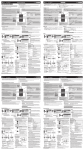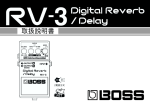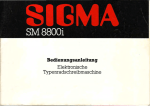Transcript
Owner’s Manual * 5 1 0 0 0 4 3 6 3 3 - 0 1 Welcome to the Loop Station! * The RC-1 is a pedal-type recorder that lets you record audio phrases from your guitar or bass, and play them back by operating the pedal. You can create a wide variety of performances by layering sound while you record and carry out play back in real time. • It’s easy to create a loop phrase. • You can record up to a maximum of approximately 12 minutes (stereo). • You can input audio in stereo. Before using this unit, carefully read the sections entitled: “USING THE UNIT SAFELY” and “IMPORTANT NOTES” (supplied on a separate sheet). These sections provide important information concerning the proper operation of the unit. Additionally, in order to feel assured that you have gained a good grasp of every feature provided by your new unit, this manual should be read in its entirety. The manual should be saved and kept on hand as a convenient reference. 取扱説明書 English この機器を正しくお使いいただくために、ご使用前に別紙の『安全上のご注意』 と『使用上のご注意』をよくお読みください。 また、この機器の優れた機能を十分ご理解いただくためにも、取扱説明書をよく お読みください。取扱説明書は必要なときにすぐ見ることができるよう、手元に 置いてください。 ようこそ、ループ・ステーションへ! RC-1 は、ギターやベースなどのオーディオ・フレーズをレコーディングして、ペダル操作で再生できるペダル・タイプのレコーダーです。リアルタ イムに録音/再生をしながら音を重ねていくことで、さまざまなパフォーマンスができます。 • 簡単操作でループ・フレーズを作ることができます。 • 最長で約 12 分(ステレオ)まで録音することができます。 • ステレオで音声入力をすることができます。 各部の名称とはたらき Panel Descriptions DC IN jack * Use only the specified AC adaptor (PSA series; optional), and connect it to an AC outlet of the correct voltage. Do not use any other AC adaptor, since this may cause malfunction. * If the AC adaptor is connected a battery is installed, the power supply is drawn from the AC adaptor. * We recommend that you keep batteries installed in the unit even though you’ll be powering it with the AC adaptor. That way, you’ll be able to continue a performance even if the cord of the AC adaptor gets accidently disconnected from the unit. DC IN 端子 CHECK indicator Accepts connection of an AC Adaptor (PSA series; optional). By using an AC Adaptor, you can play without being concerned about how much battery power you have left. This indicator shows the power on/off status, and also provides a battery check function. * If you’re powering the unit with a battery and the CHECK indicator goes dim—or doesn’t light at all—the battery is near depletion and should be replaced. For instructions on changing the battery, refer to “Changing the Battery.” AC Adaptor (PSA series: sold separately) LOOP indicator This lights during recording, overdubbing, and playback. Indicator Explanation Red During recording This adjusts the volume level of the loop phrase being played back. Red and green During overdubbing * The input level from the INPUT jacks cannot be adjusted. Green During playback LEVEL knob OUTPUT jacks A (MONO)/B * During overdubbing/playback, the speed at which the indicator rotates corresponds to the length of the loop. If you connect a footswitch (FS-5U, FS-6, FS-7: sold separately), you can use it to stop playback or to undo/redo. Guitar Amplifier * The OUTPUT A jack also operates as a power switch. The power will be on if a plug is inserted in the OUTPUT A jack. Remove the plug when you’re not using the RC-1. * Do not connect headphones to the OUTPUT jacks. Doing so may damage the headphones. INPUT jacks A (MONO)/B Connect your electric guitar, or another instrument or effect unit, to these jacks. Pedal switch Thumbscrew This pedal switches you between phrase recording, overdubbing, and playback. Press the pedal twice in succession to stop playback. If you hold down the pedal two seconds or longer while stopped, the recorded phrase is erased. When this screw is loosened, the pedal will open, allowing you to change the battery. * Use the INPUT A jack and INPUT B jack when connecting a stereo-output effects unit. Use only the INPUT A jack if you’re using a mono source. * For instructions on changing the battery, refer to “Changing the Battery.” Precautions When Connecting Electric Guitar Turning On the Power Inserting a connecting plug into the OUTPUT A jack turns on the power to the unit. Once the connections have been completed, turn on power to your various devices in the order specified. By turning on devices in the wrong order, you risk causing malfunction and/or damage to speakers and other devices. When powering up: Turn on the power to your guitar amp last. When powering down: Turn off the power to your guitar amp first. * To prevent malfunction and equipment failure, always turn down the volume, and turn off all the units before making any connections. * Raise the amp volume only after turning on the power to all connected devices. * When operating on battery power only, the unit’s indicator will become dim when battery power gets too low. Replace the battery as soon as possible. * When connection cables with resistors are used, the volume level of equipment connected to the INPUT jacks may be low. If this happens, use connection cables that do not contain resistors. CHECK(チェック)インジケーター AC アダプター(PSA-100:別売)を接続する端子です。AC アダプターを使用すれば、電池切れの心配を せずに長時間の演奏ができます。 ※ AC アダプターは、必ず指定のもの(PSA-100:別売)を、AC100V の電源で使 用してください。 ※ 電池が入っている状態で AC アダプターを接続すると、電源は AC アダプター側か ら供給されます。 ※ AC アダプターを使用する場合でも、電池を入れておけば、万一本機から AC アダ プターのコードが抜けても演奏が続けられます。 電源オン/オフの表示と、バッテリー・チェックの機能を備えたインジケーターです。 ※ インジケーターが暗くなったり点灯しなくなったりしたときは、電池が消耗していますので、新しい電池と交換 してください。交換方法については、 「電池交換のしかた」をご覧ください。 AC アダプター (PSA-100:別売) LOOP インジケーター 録音/オーバーダビング/再生時に点灯します。 インジケーター 説明 LEVEL(レベル)つまみ 赤 録音時 再生するループ・フレーズの音量を調節します。 赤と緑 オーバーダビング時 ※ INPUT 端子からの入力レベルは調節できません。 緑 再生時 OUTPUT(アウトプット)端子 A(MONO)/ B STOP/UNDO jack Connect these jacks to your amp or monitor speakers. If you’re using a mono setup, use the OUTPUT A jack. * This unit is equipped with a protection circuit. A brief interval (a few seconds) after power up is required before the unit will operate normally. * Before turning the unit on/off, always be sure to turn the volume down. Even with the volume turned down, you might hear some sound when switching the unit on/off. However, this is normal and does not indicate a malfunction. フットスイッチ(FS-5U、FS-6、FS-7:別売)を接続すると、演奏の 停止やアンドゥ/リドゥができます。 ※ OUTPUT A 端子は、電源スイッチも兼ねています。 OUTPUT A 端子にプラグを差し込むと電源がオンになります。 RC-1 を使用しないときは、プラグを抜いてください。 ※ OUTPUT 端子にヘッドホンを接続しないでください。ヘッド ホンを破壊する恐れがあります。 ギター・アンプ INPUT(インプット)端子 A(MONO)/ B エレクトリック・ギターをはじめ、他の楽器やエフェクターを接続する端子です。 このサム・スクリューをゆるめるとペダルが開 き、電池を簡単に交換できます。 フレーズの録音/オーバーダビング/再生を切り替えます。ペダルを連続して 2 回 踏むと演奏を停止します。 また、停止中にペダルを 2 秒以上踏むと録音したフレーズが消去されます。 ※ 交換方法については、 「電池交換のしかた」 をご覧ください。 接続時のご注意 Recording 電源を入れる OUTPUT A 端子にプラグを差し込むと電源がオンになります。 正しく接続したら、必ず次の手順で電源を入れてください。手順を間違えると、誤動作をしたり故障したりすることが あります。 電源を入れるとき: ギター・アンプなどの電源を最後に入れてください。 電源を切るとき: ギター・アンプなどの電源を最初に切ってください。 ※ 他の機器と接続するときは、誤動作や故障を防ぐため、必ずすべての機器の音量を絞り、すべての機器の電源を切っ てください。 ※ ケーブルの抜き差しは、必ずアンプのボリュームを下げた状態で行ってください。 ※ 電池駆動のときは、電池が消耗してくるとCHECK インジケーターが暗くなります。早めに電池を交換してください。 ※ 抵抗入りの接続ケーブルを使用すると、INPUT 端子に接続した機器の音量が小さくなることがあります。抵抗の 入っていない接続ケーブルを使用してください。 ※ 本機は回路保護のため、電源をオンにしてからしばらくは動作しません。 ※ 電源を入れる/切るときは、音量を絞ってください。音量を絞っても電源を入れる/切るときに音がすることがあ りますが、故障ではありません。 電 源を切るときの 注 意 LOOP インジケーターの回転中/点滅中は絶対に電源を切らないでください(OUTPUT A 端子からプラグを抜か ないでください) 。録音したデータが失われることがあります。 録音/オーバーダビング/再生は図のようにペダルを踏んで切り替えます。 Overdubbing Record your guitar or bass performance. Pressing the pedal switches the unit to overdubbing. Example: When you want to stop at the end of a measure with a 4/4 time signature Press the pedal one time at the beginning of the fourth beat, then press it once again at the beginning of the first beat of the next measure. 1 2 3 4 1 * Press the pedal twice within one second. 1st time Deleting a Phrase The recorded phrase is erased if you hold down the pedal for two seconds or longer while stopped. During erasure, the LOOP indicator (red) blinks rapidly. 2nd time Changing the Recording Mode or Stop Mode Specifications 1. While holding down the pedal switch, turn the power on (insert a plug into BOSS RC-1: Loop Station the OUTPUT A jack). The LOOP indicator (red) lights, indicating the current recording mode. * Never turn off the power while the LOOP indicator (red) is blinking rapidly. The recorded data might be lost if you do so. Recording mode Nominal Input Level Input Impedance Nominal Output Level Output Impedance Recommended Load Impedance Maximum Recording Time Explanation Upper Switch in the order of recording 0 overdubhalf bing 0 playback (default setting). Cancelling an Overdub (Undo/Redo) Red You can undo/redo by holding down the pedal for two seconds or longer during overdubbing or playback. Operation Explanation Undo Cancels the last recording or overdub. Redo To bring back the cancelled sound, hold down the pedal once again for two seconds or longer during playback. * Redo is possible only during overdubbing or playback. Lower Switch in the order of recording 0 playback half 0 overdubbing. Power Supply 2. Press the pedal switch successively twice (within one second) to change the recording mode. 3. Press the pedal switch. Current Draw The LOOP indicator (green) lights, indicating the current stop mode. During undo/redo, the LOOP indicator (green) blinks rapidly. Stop mode Explanation Connecting to an External Footswitch Dimensions Upper Press the pedal switch successively twice to stop half immediately (default setting). Connect your footswitch to the STOP/UNDO jack as shown in the illustration, and set its POLARITY switch. Weight Press the pedal switch successively twice to enable stopping at the end of the phrase; playback stops when the phrase has played to its end. When playback stops, the phrase is erased. Operation when stop has been enabled Lower • The LOOP indicator (green) rotates while half blinking. • Press the pedal switch successively twice to stop immediately and erase the phrase. • Hold down the pedal switch for two seconds or longer to cancel the stop-enabled state. * The FS-5L cannot be used. Green Stereo 1/4” phone type 10 1/4” phone type x 2 During overdubbing or loop playback, you can stop by pressing the pedal twice in succession. Press twice Stereo 1/4” phone type 10 Stereo 1/4” phone type 4. Press the pedal switch successively twice (within one second) to change the stop mode. 5. When the power is turned off and on again, the unit returns to normal operation. Changing the Battery FS-5U 1. Hold down the pedal and Thumbscrew loosen the thumbscrew, then open the pedal upward. Battery Snap * The pedal can be opened Cord without detaching the thumbscrew completely. FS-6 FS-7 Spring Base Coil Spring Guide Bush Hole 2. Remove the old battery Footswitch Operation FS-5U FS-6’s pedal B Stop During recording/overdubbing/playback, press the footswitch to stop. Erase the phrase Hold down the footswitch two seconds or longer to erase the phrase. FS-5U/FS-7 pedal connected to the stereo R side FS-6’s pedal A Undo/Redo You can undo/redo by pressing the footswitch. FS-5U/FS-7 pedal connected to the stereo L side Pedal from the battery housing, and remove the snap cord Battery Snap connected to it. Battery Housing 3. Connect the snap cord to the new battery, and place 9 V Battery the battery inside the battery housing. * Be sure to carefully observe the battery’s polarity (+ versus -). 4. Slip the coil spring onto the spring base on the back of the pedal, and then close the pedal. * Carefully avoid getting the snap cord caught in the pedal, coil spring, and battery housing. 5. Finally, insert the thumbscrew into the guide bush hole and fasten it securely. Copyright © 2014 ROLAND CORPORATION All rights reserved. No part of this publication may be reproduced in any form without the written permission of ROLAND CORPORATION. Accessories Options (sold separately) 10 k ohms or greater Approx. 12 minutes DC 9 V: Alkaline battery (9 V, 6LR61), AC Adaptor (PSA series: sold separately) * Rechargeable Ni-MH batteries cannot be used. 85 mA * Expected battery life under continuous use: Alkaline: Approx. 4.5 hours These figures will vary depending on the actual conditions of use. 73 (W) x 129 (D) x 59 (H) mm 2-7/8 (W) x 5-1/8 (D) x 2-3/8 (H) inches 440 g/1 lb (including battery) Owner’s Manual, Leaflet (“USING THE UNIT SAFELY,” “IMPORTANT NOTES,” and “Information”), Alkaline battery (9 V, 6LR61) AC adaptor: PSA series Footswitch: FS-5U, FS-6, FS-7 • Batteries should always be installed or replaced before connecting any other devices. This way, you can prevent malfunction and damage. • The use of an AC adaptor is recommended as the unit’s power consumption is relatively high. Should you prefer to use battery, please use the alkaline battery. • If you handle batteries improperly, you risk explosion and fluid leakage. Make sure that you carefully observe all of the items related to batteries that are listed in “USING THE UNIT SAFELY” and “IMPORTANT NOTES.” Repairs and Data 1 2 3 4 停止中にペダルを 2 秒以上踏むと録音したフレーズが消去されます。 消去中は LOOP インジケーター(赤)が高速点滅します。 ※ LOOP インジケーター(赤)の高速点滅中は、絶対に電源を切らない でください。録音したデータが失われることがあります。 録音、または最後のオーバーダビングを取り消します。 リドゥ 取り消した音を復活させたい場合は、再生中にもう一度ペ ダルを 2 秒以上踏みます。 1. ペダル・スイッチを押しながら電源をオンにします(OUTPUT A 端子にプ ラグを差し込みます) 。 LOOP インジケーター(赤)が点灯し、現在の録音モードが表示されます。 ボス RC-1:ループ・ステーション 説明 録音→オーバーダビング→再生の順に切り替わ 上半分 ります(初期値) 。 赤 • It is forbidden by law to make an audio recording, video recording, copy or revision of a third party’s copyrighted work (musical work, video work, broadcast, live performance, or other work), whether in whole or in part, and distribute, sell, lease, perform, or broadcast it without the permission of the copyright owner. • Do not use this product for purposes that could infringe on a copyright held by a third party. We assume no responsibility whatsoever with regard to any infringements of third-party copyrights arising through your use of this product. • Roland, BOSS, and Loop Station are either registered trademarks or trademarks of Roland Corporation in the United States and/or other countries. • Company names and product names appearing in this document are registered trademarks or trademarks of their respective owners. 停止モード 上半分 図のように STOP/UNDO 端子にフットスイッチ(FS-5U、FS-6、FS-7:別売) を接続して、ポラリティー・スイッチを設定します。 ※ FS-5L は使用できません。 下半分 ステレオ標準プラグ←→ ステレオ標準プラグ 標準プラグ ペダル・スイッチを 2 回連続で踏むと、すぐに停 止します(初期値) 。 停止予約中の動作 • LOOP インジケーター(緑)は点滅しながら 回転します。 • ペダル・スイッチを 2 回連続で踏むと、すぐ に停止し、フレーズは消去されます。 • ペダル・スイッチを 2 秒以上踏むと、停止予 約は解除されます。 電池交換のしかた 1. ペダル手前のサム・スク サム・スクリュー リューをゆるめて、ペダ ルを上に開きます。 FS-6 停止 録音/オーバーダビング/再生中にフット スイッチを踏むと停止します。 ステレオ L 側を接続した、 FS-5U / FS-7 のペダル ステレオ R 側を接続した、 FS-5U / FS-7 のペダル アンドゥ/リドゥ フットスイッチを踏むとアンドゥ/リドゥする ことができます。 FS-6 の A ペダル * Verwenden Sie nur den empfohlenen AC-Adapter (PSA-Serie; optionales Zubehör), und achten Sie auf eine korrekte Stromversorgung. Verwenden Sie keinen anderen AC-Adapter, da ansonsten Fehlfunktionen auftreten können. * Wenn sowohl ein AC-Adapter angeschlossen als auch eine Batterie eingesetzt ist, wird das Gerät über den AC-Adapter mit Strom versorgt. * Lassen Sie die Batterie im Gerät, selbst wenn Sie einen AC-Adapter anschließen. In diesem Fall ist das Gerät auch dann noch betriebsbereit, wenn der AC-Adapter abgezogen wird. Zeigt an, ob das Gerät ein- oder ausgeschaltet ist und dient zusätzlich als Ladezustands-Anzeige für die Batterie. * Wenn das Gerät über eine Batterie mit Strom versorgt wird und die Leuchtkraft der CHECK-Anzeige nachlässt bzw. diese gar nicht mehr leuchtet, ist die Batterie fast leer und sollte ausgetauscht werden. Weitere Informationen finden Sie unter „Wechseln der Batterie”. AC-Adapter (PSASerie: zusätzliches Zubehör) LOOP-Anzeige Diese Anzeige leuchtet während der Aufnahme, der Overdub-Aufnahme und während der Wiedergabe. * Während der OverdubAufnahme bzw. der Anzeige Beschreibung Wiedergabe entspricht rot während der Aufnahme der Leuchtkreis der Länge rot und grün während der Overdub-Aufnahme der Loop-Phrase. LEVEL-Regler Regelt die Lautstärke der aufgenommenen Loop-Phrase. * Der Pegel des Signals der INPUT-Buchsen kann an diesem Gerät nicht eingestellt werden. grün OUTPUT-Buchsen A (MONO)/B während der Wiedergabe STOP/UNDO-Buchse GitarrenVerstärker INPUT-Buchsen A (MONO)/B Zum Anschluss einer E-Gitarre, eines anderen Instruments oder eines Effektgeräts. Feststellschraube Über dieses Pedal wird zwischen Aufnahme, Overdub-Aufnahme und Wiedergabe umgeschaltet. Um die Wiedergabe zu stoppen, drücken Sie das Pedal 2x hintereinander. Wenn Sie das Pedal 2 Sekunden oder länger gedrückt halten, wird die aufgenommene Phrase gelöscht. Nach Lösen dieser Schraube können Sie das Batteriefach öffnen und die Batterie auswechseln. * Verwenden Sie für Stereogeräte die INPUT A- und B-Buchsen. Verkabeln Sie für den Monobetrieb nur die INPUT A-Buchse. * Weitere Informationen finden Sie unter „Wechseln der Batterie” Hinweise zum Anschließen an externe Geräte Avant d’utiliser cet appareil, lisez attentivement les sections intitulées : « CONSIGNES DE SÉCURITÉ » et « REMARQUES IMPORTANTES » (décrites dans un document distinct). Ces sections fournissent des informations importantes relatives au bon fonctionnement de l’appareil. En outre, pour être sûr d’avoir bien intégré chacune des fonctionnalités fournies par votre appareil, il est nécessaire de lire le mode d’emploi dans son intégralité. Vous devez conserver ce manuel à portée de main afin de pouvoir vous y reporter au besoin. E-Gitarre Stecken Sie ein Kabel in die OUTPUT A-Buchse, um das Gerät einzuschalten. Nachdem alle Kabelverbindungen korrekt vorgenommen wurden, achten Sie darauf, die Geräte wie nachfolgend beschrieben in der korrekten Reihenfolge einzuschalten. Eine falsche Einschalt-Reihenfolge kann Fehlfunktionen bzw. Beschädigungen der Lautsprecher oder anderer Geräte zur Folge haben. Beim Einschalten: Der Verstärker muss zuletzt eingeschaltet werden. Beim Ausschalten: Der Verstärker muss zuerst ausgeschaltet werden. * Dieses Gerät besitzt einen internen Schutzschaltkreis, der nach Einschalten überbrückt wird, daher dauert es einen kurzen Moment, bis das Gerät einsatzbereit ist. Bevor Sie das Gerät ein- bzw. ausschalten, regeln Sie immer die Lautstärke auf Minimum. Auch bei minimaler Lautstärke kann bei Ein- bzw. Ausschalten des Geräts ein leises Nebengeräusch zu hören sein, dieses ist aber normal und keine Fehlfunktion. Grundsätzliche Bedienung Overdub-Aufnahme Spielt die Phrase als Loop ab. Nochmaliges Drücken des Pedals schaltet auf leuchtet grün Overdub-Aufnahme. Prise DC IN 4 Stoppen 1 2x drücken Die aufgenommene Phrase wird gelöscht, wenn Sie im Stop-Zustand das Pedal für zwei Sekunden oder länger gedrückt halten. Während des Löschvorgangs blinkt die LOOP Anzeige (rot) schnell. Schalten Sie in dieser Phase das Gerät nicht aus, da ansonsten Datenverluste auftreten können. Zweimaliges Drücken während der Overdub-Aufnahme bzw. der LoopWiedergabe stoppt das Playback. * Drücken Sie das Pedal 2x innerhalb einer Sekunde. 1x drücken 2x drücken Löschen einer Phrase Technische Daten BOSS RC-1: Loop Station A-Buchse (das Gerät wird eingeschaltet). Die LOOP Anzeige (rot) leuchtet und zeigt den aktuellen Aufnahme-Modus an. Aufnahme-Modus rot Beschreibung obere Umschalten in der Reihenfolge: Aufnahme Hälfte 0 Overdub-Aufnahme 0 Wiedergabe (Voreinstellung). untere Umschalten in der Reihenfolge: Aufnahme 0 Hälfte Wiedergabe 0 Overdub-Aufnahme. Vorgang Beschreibung Undo Löscht die zuletzt durchgeführte Aufnahme bzw. OverdubAufnahme. 2. Drücken Sie das Pedal 2x innerhalb einer Sekunde, um den Aufnahme3. Drücken Sie das Pedal. Redo Re-aktiviert die vorher mit „Undo“ gelöschte Aufnahme bzw. Overdub-Aufnahme. „Redo“ is nur während der OverdubAufnahme bzw. der Wiedergabe möglich. Die LOOP Anzeige (grün) leuchtet und zeigt den aktuellen Stop-Modus an. Stop-Modus Beschreibung obere 2x schnelles Drücken des Pedals, um zu stoppen Hälfte (Voreinstellung). Anschließen eines externen Fußtasters Schließen Sie den Fußtaster wie nachfolgend gezeigt an die STOP/UNDOBuchse an, und stellen Sie den POLARITY-Schalter korrekt ein. * Der FS-5L Fußschalter kann nicht verwendet werden grün Stereoklinke 10 Stereoklinke Monoklinke 10 Monoklinke 2x schnelles Drücken des Pedals, um am Ende der Phrase zu stoppen; die Wiedergabe wird am Ende der Phrase gestoppt und die Phrase gelöscht. untere Bedienoptionen im Stop-Modus Hälfte • Die LOOP Anzeige (grün) blinkt kreisförmig. • 2faches schnelles Drücken des Pedals stoppt sofort und löscht die Phrase. • Halten des Pedals für 2 Sekunden oder länger de-aktiviert den Stop-Modus. 4. Drücken Sie das Pedal 2x innerhalb einer Sekunde, um den Stop-Modus umzuschalten. 5. Nach Aus- und Einschalten ist wieder die normale Einstellung ausgewählt. Wechseln der Batterie 1. Drücken Sie das Pedal, FS-6 FS-7 2. Bedienvorgang FS-5U Stop Drücken des Fußtasters während der Aufnahme/Overdub-Aufnahme/Wiedergabe. Löschen der Phrase Halten des Fußtasters für 2 Sekunden oder länger. FS-5U/FS-7 Pedal, verbunden mit dem linken Kanal (L) FS-6 Pedal B FS-5U/FS-7 Pedal, verbunden mit dem rechten Kanal (R) FS-6 Pedal A 3. 4. Undo/Redo Drücken des Fußtasters. Copyright © 2014 ROLAND CORPORATION Alle Rechte vorbehalten. Vervielfältigung, als Druck oder Datei, als Ganzes oder in Teilen, bedarf eine schriftlichen Genehmigung der ROLAND CORPORATION. Nominaler Eingangspegel Eingangswiderstand Nominaler Ausgangspegel Ausgangswiderstand Empfohlener Lastwiderstand Maximale Aufnahmezeit Stromversorgung Modus umzuschalten. Während des Undo/Redo-Vorgangs leuchtet die LOOP Anzeige (grün) schnell. Fußtaster/schalter • Die minimale Aufnahmezeit beträgt ca. 1,5 Sekunden. Ist der aufgenommene Sound kürzer als 1,5 Sekunden, wird die Phrase entsprechen automatisch auf 1,5 Sekunden verlängert. • Die maximale Aufnahmezeit beträgt ca. 12 Minuten (stereo). Wenn diese Zeit überschritten würde, stoppt die Aufnahme bzw. die Overdub-Aufnahme automatisch. • Roland übernimmt keine Haftung für alle Arten von Datenverlusten. 1. Halten Sie das Pedal gedrückt, und stecken Sie ein Kabel in die OUTPUT Sie können eine Overdub-Aufnahme rückgängig machen (Undo) bzw. wieder aktivieren (Redo), indem Sie (für beide Vorgänge) das Pedal während der Overdub-Aufnahme bzw. der Wiedergabe für 2 Sekunden oder länger gedrückt halten. FS-5U 440g(乾電池含む) 付属品 保証書、取扱説明書、チラシ(安全上のご注意、 使用上のご注意、サービスの窓口) 、アルカリ電 池(9V 形) ;本体に接続済み 別売品 AC アダプター:PSA-100 フットスイッチ:FS-5U、FS-6、FS-7 • 電池のセットや交換は、誤動作や故障を防ぐため、他の機器と接続する前 に行ってください。 • 本機は消費電流が大きいため、AC アダプターの使用をおすすめします。 電池で使用する場合はアルカリ電池を使用してください。 • 電池の使いかたを間違えると、 破裂したり、 液漏れしたりする恐れがあります。 『安全上のご注意』『使用上のご注意』に記載の電池に関する注意事項を 守って正しくお使いください。 • 修理するときには記憶内容の保存に細心の注意を払っておりますが、メモ リー部の故障などで記憶内容が復元できない場合もあります。失われた記 録内容の修復に関しましては、補償も含めご容赦願います。 知的財産権について • 第三者の著作物(音楽作品、映像作品、放送、実演、その他)の一部ま たは全部を、権利者に無断で録音、録画、複製あるいは改変し、配布、販 売、貸与、上演、放送などを行うことは法律で禁じられています。 • 第三者の著作権を侵害する恐れのある用途に、本製品を使用しないでくだ さい。お客様が本製品を用いて他者の著作権を侵害しても、当社は一切責 任を負いません。 • Roland、BOSS、Loop Station は、日本国およびその他の国におけるロー ランド株式会社の商標または登録商標です。 • 文中記載の会社名および製品名は、各社の登録商標または商標です。 Français Ce voyant indique si l’appareil est sous tension ou hors tension, et offre également une fonction de vérification de la pile. * Si l’appareil est alimenté par une pile et que le voyant CHECK faiblit (ou cesse complètement de s’allumer), cela signifie que la pile est presque épuisée et doit être remplacée. Pour des instructions concernant le remplacement de la pile, voir la section « Remplacement de la pile ». * Utilisez uniquement l’adaptateur secteur fourni (Série PSA ; en option) et branchez-le sur Adaptateur secteur une prise murale fournissant une tension appropriée. N’utilisez pas d’autre adaptateur, cela (Série PSA : vendu risquerait de provoquer des dysfonctionnements. séparément) * Si l’adaptateur secteur est connecté alors qu’une pile est installée, l’alimentation est fournie depuis l’adaptateur secteur. * Nous vous recommandons de laisser la pile dans l’appareil même lorsque vous alimentez ce dernier à l’aide de l’adaptateur secteur. Vous pourrez ainsi continuer de jouer même en cas de déconnexion accidentelle de l’adaptateur secteur. Voyant LOOP Ce voyant s’allume durant l’enregistrement, l’overdubbing et la lecture. Voyant Explication Rouge Durant l’enregistrement Permet de régler le niveau du volume pour la phrase en boucle que vous lisez. Rouge et vert Durant l’overdubbing * Il n’est pas possible de régler le niveau d’entrée des prises INPUT. Vert Durant la lecture Bouton LEVEL Si vous utilisez un commutateur au pied (FS-5U, FS-6, FS-7 : vendu séparément), vous pouvez vous en servir pour arrêter la lecture ou bien pour annuler/rétablir. Prises INPUT A (MONO)/B Vis à main Commutateur à pédale 5. Schraube Pedal lösen Sie die Schraube, und heben Sie den Pedaldeckel Federbasis Batterieanan. schlusskabel * Die Schraube Spiralfeder kann während des Batteriewechsels im FührungsPedaldeckel verbleiben. loch Entnehmen Sie die alte Batterie aus dem Gehäuse, Batterieanund lösen Sie das daran schluss befestigte Batteriekabel. Batteriegehäuse Befestigen Sie das 9 V-Batterie Batteriekabel an der neuen Batterie, und legen Sie die Batterie in das Batteriegehäuse ein. * Achten Sie auf die Polarität der Batterie (+ bzw. -). Schieben Sie die Spiralfeder auf die Federbasis auf der Unterseite des Pedals, und schließen Sie den Pedaldeckel. * Achten Sie darauf, dass sich das Batteriekabel nicht in der Spiralfeder verklemmt. Führen Sie die Schraube schließlich in das Führungsloch ein, und drehen Sie sie fest. Stromverbrauch Abmessungen Gewicht Beigefügtes Zubehör Zusätzliches Zubehör * Durant l’overdubbing/la lecture, la vitesse de rotation du voyant correspond à la longueur de la boucle. Prise STOP/UNDO Raccordez les enceintes de votre amplificateur ou de votre moniteur à ces prises. Si vous utilisez une configuration mono, utilisez la prise OUTPUT A. Amplificateur * La prise OUTPUT A fonctionne également comme un bouton guitare de marche/arrêt. L’appareil s’allume si un connecteur est inséré dans la prise OUTPUT A. Retirez le connecteur lorsque vous n’utilisez pas le RC-1. * Ne raccordez pas un casque d’écoute à la prise OUTPUT. Vous risqueriez d’endommager le casque. Lorsque cette vis est desserrée, la pédale s’ouvre, permettant ainsi le remplacement de la pile. Raccordez votre guitare électrique, ou autre instrument ou dispositif d’effets, à ces prises. * Utilisez la prise INPUT A et la prise INPUT B lorsque vous raccordez un dispositif d’effets avec sortie stéréo. Utilisez uniquement la prise INPUT A en cas d’utilisation d’une source mono. * Pour des instructions concernant le remplacement de la pile, voir la section « Remplacement de la pile ». Précautions lors du branchement de l’équipement Guitare électrique Allumage de l’appareil L’insertion d’un connecteur de raccordement dans la prise OUTPUT A provoque l’allumage de l’appareil. Une fois les branchements effectués, mettez sous tension les différents appareils dans l’ordre indiqué. Si vous ne respectez pas cet ordre, vous risquez de provoquer des dysfonctionnements et/ou des dommages aux haut-parleurs et aux autres appareils. Lors de la mise sous tension : Allumez l’amplificateur de votre guitare en dernier. Lors de la mise hors tension : Éteignez l’amplificateur de votre guitare en premier. * Cet appareil est équipé d’un circuit de protection. Un bref intervalle (quelques secondes) est nécessaire à la mise sous tension avant que l’appareil puisse fonctionner normalement. * Avant de mettre l’appareil sous/hors tension, veillez à baisser le volume au minimum. Même si le volume est baissé au minimum, il se peut que vous entendiez des sons lors de la mise sous/hors tension de l’appareil. Ce phénomène est toutefois normal et ne signale pas un dysfonctionnement. * Pour éviter tout dysfonctionnement ou une panne de l’équipement, veillez à toujours baisser le volume au minimum et à mettre tous les appareils hors tension avant de procéder à des branchements. * Augmentez le volume de l’amplificateur uniquement une fois que vous avez mis sous tension tous les appareils connectés. * Si vous utilisez l’appareil uniquement sur pile, le voyant de l’appareil faiblira lorsque le niveau de la pile sera trop bas. Remplacez la pile au plus vite. * Si vous utilisez des câbles de connexion munis de résistances, il se peut que le volume de l’équipement connecté aux prises INPUT soit faible. Dans ce cas, utilisez des câbles de connexion non munis de résistances. Précautions à prendre lors de la mise hors tension Ne mettez jamais l’appareil hors tension alors que le voyant LOOP est en rotation ou clignote (c’est-à-dire, ne débranchez jamais le connecteur de la prise OUTPUT A). Vous risqueriez sinon de perdre les données enregistrées. Enregistrement • Wenn ein Fußtaster an der STOP/UNDO-Buchse angeschlossen ist, muss dieser nur einmal gedrückt werden, um die Wiedergabe zu stoppen. • Die aufgenommene Phrase bleibt auch nach Ausschalten des Geräts erhalten. Verändern des Aufnahme- bzw. Stop-Modus Rückgängigmachen einer Overdub-Aufnahme (Undo/Redo) Stereoklinke 10 Monoklinke x 2 73(幅)× 129(奥行)× 59(高さ)mm 質量 Voyant CHECK Branchement de l’adaptateur secteur (Série PSA ; en option). Avec l’adaptateur secteur, vous pouvez continuer à jouer sans vous soucier de la durée de vie de la pile. -20 dBu 1 M ohm -20 dBu 1 k ohm 10 k ohm oder mehr ca. 12 Minuten DC 9 V: Alkaline-Batterie (9 V, 6LR61), AC-Adapter (PSA-Serie: zusätzliches Zubehör) * Wieder aufladbare Ni-MH-Batterien können nicht verwendet werden. 85 mA * Lebensdauer der Batterie bei Dauerbetrieb: Alkaline: ca. 4.5 Stunden Diese Angabe variiert abhängig von den Umgebungsbedingungen. 73 (W) x 129 (D) x 59 (H) mm ca. 440 g (inkl. Batterie) Bedienungsanleitung Informationsblätter („USING THE UNIT SAFELY,” „IMPORTANT NOTES” und „Information”), AlkalineBatterie (9 V, 6LR61) AC-Adapter: PSA-Serie, Fußtaster: FS-5U, FS-6, FS-7 Technique d’arrêt 1 2 3 4 La phrase enregistrée est effacée si vous appuyez sur la pédale pendant deux secondes ou plus pendant l’arrêt. Pendant l’effacement des données, le voyant LOOP (rouge) clignote rapidement. Annulation Annule le dernier enregistrement ou overdub. Rétablissement Pour rétablir le son annulé, appuyez à nouveau une fois sur la pédale pendant deux secondes ou plus lors de la lecture. * Le rétablissement n’est possible que pendant l’overdubbing ou la lecture. Informationen zum Copyright und zu Warenzeichen • Das Aufzeichnen, Vertreiben, Verkaufen, Verleihen, Aufführen oder Senden von geschütztem Audio- und Videomaterial (vollständig oder in Ausschnitten) unterliegt den gesetzlichen Copyright-Bestimmungen und ist ohne Genehmigung des Copyright-Inhabers nicht gestattet. • Verwenden Sie dieses Gerät nicht mit per Copyright geschützten Audiodaten, wenn Sie keine Genehmigung des Copyright-Inhabers besitzen. Roland übernimmt keine Haftung für Forderungen, die sich auf Grund der Verletzung der Copyright-Bestimmungen ergeben können. • Roland, BOSS und Loop Station sind eingetragene Warenzeichen bzw. Warenzeichen der Roland Corporation in den USA und/oder anderen Ländern. • Alle anderen in dieser Anleitung erwähnten Firmennamen und Produktbezeichnungen sind eingetragene Warenzeichen bzw. Warenzeichen des Inhabers der jeweiligen Namensrechte. Pour arrêter un overdubbing ou une lecture en boucle en cours, appuyez deux fois consécutives sur la pédale. * Appuyez sur la pédale deux fois de suite dans un délai d’une seconde. BOSS RC-1: Loop Station dans la prise OUTPUT A). Le voyant LOOP (rouge) s’allume, indiquant le mode d’enregistrement actuel. Mode d’enregistrement Rouge Explication Changez de mode de fonctionnement Moitié supérieure dans l’ordre suivant : enregistrement 0 overdubbing 0 lecture (réglage par défaut). Moitié inférieure Changez de mode de fonctionnement dans l’ordre suivant : enregistrement 0 lecture 0 overdubbing. 2. Appuyez sur la pédale deux fois de suite (dans un délai d’une seconde) pour Le voyant LOOP (vert) s’allume et indique le mode d’arrêt actuel. Mode d’arrêt Moitié Appuyez sur la pédale deux fois de suite pour supérieure arrêter immédiatement (réglage par défaut). Moitié inférieure Jack 6,35 mm stéréo 10 Jack 6,35 mm stéréo Appuyez sur la pédale deux fois de suite pour arrêter à la fin d’une phrase. La lecture s’arrête une fois que la phrase a été lue jusqu’au bout. Lorsque la lecture s’arrête, la phrase est effacée. Fonctionnement lorsque l’arrêt a été activé • Le voyant LOOP (vert) effectue une rotation tout en clignotant. • Appuyez sur la pédale deux fois de suite pour arrêter immédiatement et effacer la phrase. • Appuyez sur la pédale pendant deux secondes ou plus pour annuler l’activation de l’arrêt. 4. Appuyez sur la pédale deux fois de suite (dans un délai d’une seconde) pour changer de mode d’arrêt. 5. Après que vous avez éteint puis rallumé l’appareil, ce dernier revient en mode de fonctionnement normal. Remplacement de la pile FS-6 FS-7 Commutateur au pied Opération FS-5U Stop Pendant l’enregistrement/l’overdubbing/la lecture, appuyez sur le commutateur au pied pour arrêter. Effacer la phrase Appuyez sur le commutateur au pied pendant deux secondes ou plus pour effacer la phrase. Pédale FS-5U/FS-7 connectée au côté L stéréo Pédale B du FS-6 Pédale FS-5U/FS-7 Annuler/Rétablir connectée au côté R stéréo Vous pouvez annuler ou rétablir une opération en appuyant sur le commutateur au pied. Pédale A du FS-6 Copyright © 2014 ROLAND CORPORATION Tous droits réservés. Toute reproduction intégrale ou partielle de cette publication est interdite sous quelque forme que ce soit sans l’autorisation écrite de ROLAND CORPORATION. 1. Maintenez la pédale 2. 3. 4. 5. Courant Explication Vert FS-5U Alimentation changer de mode d’enregistrement. Raccordez votre commutateur au pied à la prise STOP/UNDO comme indiqué dans le schéma, puis réglez l’interrupteur POLARITY. * Le commutateur au pied FS-5L ne peut pas être utilisé. FS-5U Niveau d’entrée nominale Impédance en entrée Niveau de sortie nominal Impédance en sortie Impédance de charge recommandée Durée maximale d’enregistrement 3. Appuyez sur la pédale. Raccord à un commutateur au pied externe Jack 6,35 mm 10 Jack 6,35 mm • La durée minimale d’enregistrement pour une phrase en boucle est d’environ 1,5 secondes. Si vous appuyez sur la pédale dans un intervalle d’environ 1,5 secondes après le début de l’enregistrement, l’enregistrement se poursuit jusqu’à ce que la phrase atteigne une durée approximative de 1,5 secondes. • La durée maximale d’enregistrement pour une phrase en boucle est d’environ 12 secondes (en stéréo). Si vous dépassez la durée maximale d’enregistrement, l’enregistrement ou l’overdubbing s’interrompt en raison de l’insuffisance de mémoire interne. • Roland décline toute responsabilité quant à la restauration de contenu enregistré qui aurait été perdu. Fiche technique Pendant l’annulation ou le rétablissement, le voyant LOOP (vert) clignote rapidement. Jack 6,35 mm stéréo 10 Jack 6,35 mm x 2 REMARQUE 1. Tout en appuyant sur la pédale, allumez l’appareil (insérez un connecteur Vous pouvez annuler ou rétablir une opération en appuyant sur la pédale gauche pendant au moins deux secondes lors de l’overdubbing ou de la lecture. Reparaturen und Datenverluste • Beachten Sie, dass alle im Speicher des Geräts gesicherten Daten verloren gehen können, wenn das Gerät überprüft werden muss. Bei Reparaturen wird sorgfältig darauf geachtet, dass keine Daten verloren gehen. In bestimmten Fällen (z.B. wenn Schaltkreise des Speichers selbst defekt sind), können die Daten u. U. nicht wieder hergestellt werden. Roland übernimmt keine Haftung für alle Arten von Datenverlusten. Appuyez deux fois Annulation d’un overdub (annuler/rétablir) Explication • Si un commutateur au pied est connecté à la prise STOP/UNDO, vous pouvez arrêter en appuyant une seule fois sur le commutateur au pied. • La phrase enregistrée est sauvegardée même si vous éteignez l’appareil. Modification du mode d’enregistrement ou du mode d’arrêt * N’éteignez jamais l’appareil alors que le voyant LOOP (rouge) clignote rapidement. Vous risqueriez sinon de perdre les données enregistrées. Opération Lisez une phrase sous forme de boucle. Appuyez sur la pédale pour que l’appareil passe en mode d’overdubbing. Stop 1 1ère fois 2nde fois Suppression d’une phrase Hinweise zur Batterie Allumé en vert Stop Exemple : Lorsque vous souhaitez arrêter à la fin d’une mesure avec un tempo de 4/4 Appuyez une fois sur la pédale au début du quatrième temps, puis appuyez à nouveau une fois au début du premier temps de la mesure suivante. MÉMO Lecture en boucle Créez des couches de son alors que la phrase est lue sous forme de boucle. Appuyez sur la pédale pour Allumé en que l’appareil passe en mode rouge et vert de lecture. Allumé en rouge * 0 dBu = 0.775 Vrms * Änderungen der technischen Daten und des Designs sind ohne vorherige Ankündigung möglich. Für Druckfehler wird keine Haftung übernommen. • Batterien sollten eingesetzt bzw. herausgenommen werden, bevor das Gerät mit anderen Geräten verbunden wird. Dadurch beugen Sie eventuellen Fehlfunktionen bzw. Beschädigungen vor. • Verwenden Sie vorzugsweise einen AC-Adapter. Wenn Sie Batterien verwenden möchten, benutzen Sie Alkaline-Batterien. • Bei falschem Umgang mit Batterien können diese auslaufen oder sogar explodieren. Lesen Sie zu diesem Thema sorgfältig die entsprechenden Abschnitte in den Dokumenten „SICHERER BETRIEB DES GERÄTES” und „WICHTIGE HINWEISE“. Overdubbing Enregistrez votre jeu à la guitare ou à la basse. WICHTIG Stop 3 外形寸法 Pour des opérations d’enregistrement, d’overdubbing et de lecture, appuyez sur la pédale comme indiqué dans le schéma. HINWEIS Loop-Wiedergabe Weitere Aufnahme, während die vorherige Aufnahme als Loop abgspielt wird. Nochmaliges Drücken des Pedals schaltet auf Wiedergabe. Technik für das Stoppen 2 ※ 連続使用時の電池の寿命(使用状態によって 異なります) アルカリ電池:約 4.5 時間 Le RC-1 est une pédale enregistreuse qui vous permet d’enregistrer des phrases audio à partir de votre guitare ou de votre basse et de les lire à l’aide d’une pédale. Grâce à l’enregistrement multipiste, vous pouvez travailler sur un vaste éventail d’interprétations pendant même que vous enregistrez et lisez vos phrases en temps réel. • La création d’une phrase en boucle est particulièrement facile à réaliser. • Vous pouvez réaliser jusqu’à 12 minutes d’enregistrement au maximum (en stéréo). • Vous pouvez sampler du son en mode stéréo. Fonctionnement de base Betätigen Sie das Pedal wie nachfolgend beschrieben. 1 消費電流 Présentation de la Loop Station Hinweis zum Ausschaltvorgang Beispiel: Stoppen am Ende eines 4/4-Taktes Drücken Sie das Pedal einmal am Beginn des vierten Taktschlags und dann nochmal am Beginn des nachfolgenden Taktes. ※ 充電式ニッケル水素充電池は使用できませ ん。 Mode d’emploi Schalten Sie das Gerät (durch Abziehen des Kabels) nie aus, solange die LOOP-Anzeige noch aktiv ist bzw. blinkt, ansonsten kann die aufgenommene Datei verloren gehen. leuchtet rot und grün DC 9V:アルカリ電池(9V 形) 、AC アダプター (別売) © 2014 ローランド株式会社 本書の一部、もしくは全部を無断で複写・転載することを禁じます。 Cette pédale vous permet de basculer entre l’enregistrement de phrases, l’overdubbing et la lecture. Appuyez deux fois de suite sur la pédale pour arrêter la lecture. Si vous appuyez sur la pédale pendant deux secondes ou plus alors que la lecture est arrêtée, la phrase enregistrée est effacée. Einschalten * Um Fehlfunktionen vorzubeugen, regeln Sie immer die Lautstärke herunter, und lassen Sie alle Geräte ausgeschaltet, wenn Sie neue Kabelverbindungen vornehmen. * Erhöhen Sie die Lautstärke des Verstärkers erst, nachdem alle Geräte eingeschaltet sind. * Wenn das Gerät über eine Batterie mit Strom versorgt wird und die Leuchtkraft der Batteriestatus-Anzeige nachlässt, ist die Spannung der Batterie zu schwach. Wechseln Sie dann die Batterie gegen eine neue aus. * Bei Verwendung von Audiokabeln mit integriertem Widerstand wird die Lautstärke des an den INPUT-Buchsen angeschlossenen Geräts herabgesetzt. Verwenden Sie daher nur Audiokabel ohne eingebauten Widerstand. leuchtet rot 約 12 分 修理について ※ 電池スナップ・コードを、ペダルやコイル・スプリングにはさまないよう にご注意ください。 5. サム・スクリューをガイド・ブッシュ穴に入れ、確実に締めてください。 Prises OUTPUT A (MONO)/B Nach Anschließen eines Fußtasters (FS-5U, FS-6, FS-7: zusätzliches Zubehör) können Sie über diesen die Wiedergabe stoppen bzw. einen Vorgang für ungültig erklären (Undo) oder wieder re-aktivieren (Redo). Pedalschalter Aufnahme des Spiels der E-Gitarre bzw. des Basses. 10k Ω以上 最大録音時間 Description de l’appareil CHECK-Anzeige Zum Anschluss eines AC-Adapters (PSA-Serie; optionales Zubehör). Nach Anschluss eines AC-Adapters können Sie das Gerät auch ohne Batterie betreiben. Aufnahme ペダル スプリング 台座凸部 ※ サム・スクリューは、 電池スナップ・ コイル・ ペダルから外さずに コード 電池交換できます。 スプリング 2. バッテリー・ケースから ガイド・ 電池を取り出し、電池ス ブッシュ穴 ナップを外します。 電池 3. 新しい電池を電池スナッ スナップ プに接続し、バッテリー・ バッテリー・ケース ケースに入れます。 電池 ※ 電池の極性(+/−) 006P/9V を間違えないように、 ご注意ください。 4. コイル・スプリングをペダル裏のスプリング台座凸部に入れ、ペダルを閉 じます。 フレーズの消去 フットスイッチを 2 秒以上踏むと、フレー ズを消去することができます。 FS-6 の B ペダル 1k Ω 推奨負荷インピーダンス 電池について 5. 電源を入れ直すと通常状態に戻ります。 動作 -20dBu 出力インピーダンス ※ 0dBu = 0.775Vrms ※ 製品の仕様や外観は、改良のため予告なく変更することがあります。 4. ペダル・スイッチを 2 回連続(1 秒以内) で押して、停止モードを変更します。 FS-5U 1M Ω 規定出力レベル 85mA ペダル・スイッチを 2 回連続で踏むとフレーズの 停止が予約され、最後まで再生したあとに停止し ます。また、停止と同時にフレーズは消去されま す。 緑 フットスイッチ -20dBu 入力インピーダンス 電源 説明 外部フットスイッチを接続する FS-7 規定入力レベル 3. ペダル・スイッチを押します。 LOOP インジケーター(緑)が点灯し、現在の停止モードが表示されます。 Deutsch Der RC-1 ist ein Fußpedal, welches ermöglicht, das Spiel einer Gitarre bzw. eines Basses als Audiodatei aufzunehmen und danach in einer Schleife (Loop) abzuspielen. Dieses gibt Ihnen eine Vielzahl von Möglichkeiten für Ihr Spiel. • Es ist sehr einfach, eine Loop-Phrase aufzuzeichnen. • Sie können bis zu ca. 12 Minuten in stereo aufnehmen. • Sie können die Audiodatei in stereo aufnehmen. 録音→再生→オーバーダビングの順に切り替わ ります。 2. ペダル・スイッチを 2 回連続(1 秒以内) で押して、録音モードを変更します。 アンドゥ/リドゥ中は、LOOP インジケーター(緑)が高速点滅します。 • Although we will do our utmost to preserve the data stored in your unit when we carry out repairs, in some cases, such as when the memory section is physically damaged, restoration of the stored content may be impossible. Roland assumes no liability concerning the restoration of any stored content that has been lost. Intellectual Property Right ※ 1 秒以内に、ペダルを 2 回踏んでくだ さい。 主な仕様 録音モード ※ リドゥできるのは、オーバーダビング/再生中のみです。 FS-5U • ループ・フレーズの最小録音時間は約 1.5 秒です。録音開始から 約 1.5 秒以内にペダルを踏んだ場合は、約 1.5 秒以上になるまで 録音されます。 • ループ・フレーズの最大録音時間は約 12 分(ステレオ)です。最 大録音時間を超えると、本体メモリー不足のため、録音やオーバー ダビングが途中で終了します。 • 失われた記憶内容の修復に関しましては、補償を含めご容赦願いま す。 オーバーダビングやループ再生中にペダ ルを連続で 2 回踏むと停止します。 2回踏む 下半分 アンドゥ ご注意 ! 録音モードや停止モードを変更する オーバーダビング/再生中にペダルを 2 秒以上踏むことでアンドゥ/リドゥ することができます。 説明 • STOP/UNDO 端子にフットスイッチを接続していると、フットスイッ チを 1 回踏むだけで停止させることができます。 • 録音したフレーズは電源を切っても保存されています。 2 回目 オーバーダビングを取り消す(アンドゥ/リドゥ) 動作 メモ フレーズをループ再生しま す。 ペダルを踏むとオーバーダ ビングに切り替わります。 停止 1 1 回目 FS-5U Willkommen zur Loop Station! DC IN-Buchse * Die OUTPUT A-Buchse dient als Ein- und Ausschalter. Wenn ein Kabel in die OUTPUT A-Buchse gesteckt wird, wird das Gerät eingeschaltet. Wenn das Kabel aus der OUTPUT A-Buchse abgezogen wird, wird das Gerät ausgeschaltet. * Schließen Sie keinen Kopfhörer an die OUTPUT-Buchsen an, ansonsten kann der Kopfhörer beschädigt werden. 例: 4/4 拍子の小節の最後に合わせて停 止する 4 拍目の頭で 1 回踏み、次の 1 拍目 の頭にもう 1 回踏みます。 ステレオ標準プラグ ←→標準プラグ× 2 緑点灯 停止 標準プラグ←→ Beschreibung der Bedienoberfläche und Anschlüsse Zur Verbindung mit einem Verstärker oder Lautsprecher. Verkabeln Sie für den Mono-Betrieb nur die OUTPUT A-Buchse. 赤と緑 点灯 停止操作のテクニック * 0 dBu = 0.775 Vrms * In the interest of product improvement, the specifications and/or appearance of this unit are subject to change without prior notice. About the Battery ループ再生 フレーズをループ再生しながら演 奏を重ねて録音します。 ペダルを踏むと再生に切り替わり ます。 フレーズを消去する -20 dBu 1 M ohm -20 dBu 1 k ohm Bedienungsanleitung Lesen Sie zuerst die Hinweise in den separat beigefügten Informationsblättern „SICHERER BETRIEB DES GERÄTES” und „WICHTIGE HINWEISE”. Hier finden Sie wichtige Sicherheits-Informationen für den Betrieb des Geräts. Lesen Sie dann diese Anleitung ganz durch, um sich mit allen Funktionen des Geräts vertraut zu machen. Bewahren Sie die Anleitung zu Referenzzwecken auf. 赤点灯 • The minimum recording time for a loop phrase is approximately 1.5 seconds. If you press the pedal within approximately 1.5 seconds after you start recording, recording will continue until the phrase is at least approximately 1.5 seconds long. • The maximum recording time for a loop phrase is approximately 12 minutes (stereo). If you exceed the maximum recording time, recording or overdubbing ends because there is insufficient internal memory. • Roland assumes no liability concerning the restoration of any stored content that has been lost. Stop オーバーダビング ギターやベース の演奏を録音しま す。 NOTE Lit green Stop 録音 • If a footswitch is connected to the STOP/UNDO jack, you can stop by pressing the footswitch just once. • The recorded phrase is saved even if you turn off the power. Play back a phrase as a loop. Pressing the pedal switches the Lit red and unit to playback. green Technique for stopping MEMO Loop Playback Layer your performances while the phrase plays as a loop. Lit red FS-5U エレクトリック・ギター 基本操作 To perform recording, overdubbing, and playback, press the pedal as shown in the diagram. FS-5U ※ ステレオ出力のエフェクターを接続するときは INPUT A 端子と INPUT B 端子を、モノで使 用するときは INPUT A 端子をご使用くださ い。 サム・スクリュー ペダル・スイッチ Caution when turning off the power Basic Operation ※ オーバーダビング/再生時は、 ループの長さに応じてインジ ケーターの回転するスピードが 変わります。 STOP/UNDO(ストップ/アンドゥ)端子 アンプやモニター・スピーカーに接続する端子です。 モノで使用するときは OUTPUT A 端子をご使用ください。 Never turn off the power while the LOOP indicator is rotating or blinking (i.e., don’t pull the plug out of the OUTPUT A jack). The recorded data might be lost if you do so. 1/4” phone type 10 1/4” phone type 日本語 Vis à main Pédale enfoncée et desserrez la vis à main, puis ouvrez la Câble de Base du connexion de pédale vers le haut. ressort la pile * Vous pouvez ouvrir la Ressort pédale sans détacher complètement la vis Logement à main. de la vis Sortez la pile du Pile compartiment et Connexion détachez le câble de Compartiment de connexion. la pile Branchez le câble sur la Pile 9 V nouvelle pile et placez la pile dans le compartiment. * Respectez bien la polarité des bornes de la pile (+ et -). Faites glisser le ressort sur sa base à l’arrière de la pédale, puis refermez la pédale. * Assurez-vous de ne pas coincer le câble de connexion dans la pédale, le ressort et le compartiment de la pile. Enfin, insérez la vis dans son logement et serrez-la. Dimensions Poids Accessoires Options (vendues séparément) -20 dBu 1 M ohm -20 dBu 1 k ohm 10 k ohms ou plus 12 minutes environ CC 9 V : Pile alcaline (9 V, 6LR61), adaptateur secteur (série PSA : vendu séparément) * Les piles Ni-MH rechargeables ne sont pas prises en charge. 85 mA * Autonomie de la pile en cas d’utilisation continue : Alcaline : 4,5 heures environ Ces chiffres varient en fonction des conditions réelles d’utilisation. 73 (L) x 129 (P) x 59 (H) mm 440 g (pile comprise) Mode d’emploi, brochure (« CONSIGNES DE SÉCURITÉ », « REMARQUES IMPORTANTES » et « Informations »), pile alcaline (9 V, 6LR61) Adaptateur secteur : Série PSA Commutateur au pied : FS-5U, FS-6, FS-7 * 0 dBu = 0,775 Vrms * En vue d’améliorer le produit, ses caractéristiques techniques et/ou son aspect peuvent être modifiés sans avis préalable. À propos des piles • Veillez à toujours installer ou remplacer les piles avant de connecter un autre appareil, afin d’éviter de provoquer des dysfonctionnements et des dommages. • L’utilisation d’un adaptateur secteur est conseillée dans la mesure où la consommation de l’appareil est relativement élevée. Si vous préférez utiliser une pile, le type alcaline est recommandé. • La manipulation incorrecte des piles peut entraîner un risque d’explosion ou de fuite de liquide. Veillez à respecter les consignes relatives aux piles qui sont décrites dans les documents « CONSIGNES DE SÉCURITÉ » et « REMARQUES IMPORTANTES ». Réparations et données • Nous apportons le plus grand soin à la préservation des données enregistrées sur votre appareil lorsque nous procédons à des réparations. Il peut néanmoins arriver que la restauration du contenu enregistré soit impossible lorsque la section de la mémoire est endommagée physiquement. Roland décline toute responsabilité quant à la restauration de contenu enregistré qui aurait été perdu. Droits de propriété intellectuelle • L’enregistrement audio, l’enregistrement vidéo, la duplication, la révision, la distribution, la vente, la location, la performance ou la diffusion de matériel sous copyright (œuvres musicales ou visuelles, œuvres vidéo, diffusions, performances sur scène, etc.) appartenant à un tiers en partie ou en totalité sans autorisation du propriétaire du copyright sont interdits par la loi. • N’utilisez pas ce produit à des fins qui risqueraient d’enfreindre les droits d’auteurs détenus par un tiers. Nous ne pourrons être tenus responsables, de quelque manière que ce soit, des violations de droits d’auteurs de tiers découlant de l’utilisation que vous faites de ce produit. • Roland, BOSS et le produit Loop Station sont des marques déposées ou des marques de Roland Corporation aux États-Unis et/ou dans d’autres pays. • Les noms de sociétés et les noms de produits mentionnés dans le présent document sont des marques ou des marques déposées de leurs détenteurs respectifs.