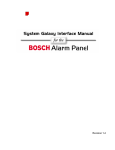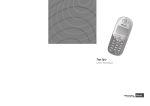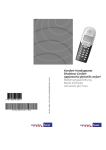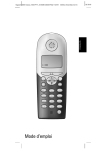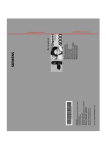Download Page 1 " Gigaset 4000 Micro, DE-IT-FR-SP-GB, A31008
Transcript
Gigaset 4000 Micro, DE-IT-FR-SP-GB, A31008-G4000-
4000co-
13.05.02
s
Be inspired
Bedienungsanleitung
Istruzioni d’uso
Mode d’emploi
Instrucciones de manejo
Operating instructions
Gigaset 4000 Micro, DE-IT-FR-SP-GB, A31008-G4000-
4000co-
17.04.02
s
Be inspired
Bedienungsanleitung
!
DEUTSCH
und Sicherheitshinweise
Gigaset 4000 Micro, DE-IT-FR-SP-GB, A31008-G4000-B027- 4000COU.FM
05.07.02
Kurzübersicht des Mobilteils
Kurzübersicht des Mobilteils
Das Display ist durch eine Folie geschützt.
Bitte Schutzfolie abziehen!
Status-LED (Leuchtdiode)
leuchtet im Gespräch;
blinkt bei:
– ankommendem Ruf
– neuen Nachrichten
– Weckruf, Termine,
Jahrestage
Empfangsstärke
Display (Anzeigefeld)
Ladezustand
= leer
U voll
blinkt: Akkustand niedrig
Steuer-Taste
Abheben-Taste
– Gespräch annehmen
– Rufnummer wählen
– Umschalten von
Freisprech- auf
Hörerbetrieb
Ñ
e
Annabella
19.07.01
{
13:13
¨
Auflegen- und
Ein-/Aus-Taste
– Gespräch beenden
– Funktion abbrechen
– Kurz drücken: Eine
Menüebene zurück;
– Lang drücken: Zurück
in Ruhezustand
– Mobilteil ein/aus
(Taste lang drücken)
Telefonbuch öffnen
Taste 1
Lang drücken wählt
Anrufbeantworter/
T-NetBox
Stern-Taste
Lang drücken um
Rufton ein- und auszuschalten.
Tasten-Sperre
Ein/aus
lang drücken!
Aktuelle Funktionen
und Display-Tasten
Mit den Display-Tasten
haben Sie Zugriff auf die
im Display dargestellten
Funktionen.
Anruferliste
Zugriff auf Nachrichtenlisten
Mikrofon
Anschlußbuchse
– für Headset,
MP3-Player
Freisprech-Taste
Umschalten von Hörerauf Freisprechbetrieb
Netzanbieter-Taste
– Netzanbieter-Liste
öffnen: kurz drücken!
– R-Tastenfunktion (Flash):
lang drücken!
Zusammenhang zwischen Steuer-Taste und Display-Tasten
Mit der rechten Display-Taste
können Sie Funktionen ausführen, die z. T. auch mit der SteuerTaste gesteuert werden können.
Display-Tasten
Darstellung der Steuer-Taste in
der Bedienungsanleitung:
Steuer-Taste
INT
F / G (links/rechts)
E / D (oben/unten)
Auf die dunkel dargestellte Seite
drücken.
2
Gigaset 4000 Micro, DE-IT-FR-SP-GB, A31008-G4000-B027- 4000COU.FM
05.07.02
Kurzübersicht des Mobilteils
Wichtige Menüs
©
D
Textmeldung*
<Neuer Eintrag>
T-Net-LM
Anna
Familie/Freizeit
Barbara
Termine/Uhr
Claus
:
Audio
Kosten
©
OKƒ
Einstellungen
Nr. verwenden
Basis einstellen
Eintrag löschen
Anrufbeantw.
Eintrag senden
Liste löschen
Telefonlautst.
Liste senden
Rufton einst.
Speicherplatz
Hinweistöne
Display-Symbole
Je nach Bediensituation sehen Sie über den Display-Tasten folgende Symbole:
Display-Tasten
Bedeutung
¨
Menü-Taste: Im Ruhezustand das allgemeine Menü aufrufen. Beim
Telefonieren ein situationsabhängiges Menü aufrufen.
Z
Menü-Funktion bestätigen und auswählen.
Eingaben beenden und speichern.
W
Lösch-Taste (Backspace): Eingaben von rechts nach links löschen.
{
Wahlwiederholungs-Taste: Liste der letzten 5 Rufnummern öffnen.
I
Anzeige bei SMS*, Anrufbeantworter, T-Net-Box, Anruferliste
Í
Eine Menüebene zurück, Abbruch
* nicht in allen Ländern verfügbar
3
Gigaset 4000 Micro, DE-IT-FR-SP-GB, A31008-G4000-B027- 4000COU.FM
05.07.02
Sicherheitshinweise
Sicherheitshinweise
$
!
Verwenden Sie nur das mitgelieferte Steckernetzgerät, wie auf der
Unterseite des Gerätes gekennzeichnet.
Legen Sie nur zugelassene, aufladbare Akkus des gleichen Typs ein!
‹
Œ
Wiederaufladbaren Akku richtig gepolt einlegen.
Akkutyp gemäß dieser Bedienungsanleitung verwenden
Medizinische Geräte können in ihrer Funktion beeinflusst werden. Beachten Sie die technischen Bedingungen des jeweiligen Umfeldes (z. B. Arztpraxis).
Das Mobilteil kann in Hörgeräten einen unangenehmen Brummton verursachen.
Nutzen Sie das Telefon nicht in explosionsgefährdeten Umgebungen (z. B.
Lackierereien).
Das Mobilteil ist nicht spritzwassergeschützt (siehe S. 24).
Während des Autofahrens darf der Fahrer nicht telefonieren (Walkie-TalkieFunktion).
Telefon ausschalten, während Sie sich im Flugzeug aufhalten (Walkie-Talkie-Funktion). Gegen versehentliches Einschalten sichern.
ƒ
Geben Sie Ihr Gigaset nur mit der Bedienungsanleitung an Dritte weiter.
Entsorgen Sie Akkus und Telefon umweltgerecht.
Nicht alle in dieser Bedienungsanleitung beschriebenen Funktionen sind in allen Ländern verfügbar.
4
Gigaset 4000 Micro, DE-IT-FR-SP-GB, A31008-G4000-B027- 4000CoIVZ.fm
05.07.02
Inhaltsverzeichnis
Inhaltsverzeichnis
Kurzübersicht des Mobilteils . . . . . . . . . . . . . . . . . . . . . . . . . . . . . . . . . . . . . . . . . . . . . 2
Zusammenhang zwischen Steuer-Taste und Display-Tasten . . . . . . . . . . . . . . . . .2
Wichtige Menüs . . . . . . . . . . . . . . . . . . . . . . . . . . . . . . . . . . . . . . . . . . . . . . . . . . .3
Display-Symbole . . . . . . . . . . . . . . . . . . . . . . . . . . . . . . . . . . . . . . . . . . . . . . . . . . .3
Sicherheitshinweise . . . . . . . . . . . . . . . . . . . . . . . . . . . . . . . . . . . . . . . . . . . . . . . . . . . . 4
Mobilteil vorbereiten . . . . . . . . . . . . . . . . . . . . . . . . . . . . . . . . . . . . . . . . . . . . . . . . . . . . 6
Verpackungsinhalt . . . . . . . . . . . . . . . . . . . . . . . . . . . . . . . . . . . . . . . . . . . . . . . . . .6
Akku einlegen
. . . . . . . . . . . . . . . . . . . . . . . . . . . . . . . . . . . . . . . . . . . . . . . . . . . . . . . . . . . . . . . .6
Mobilteil anmelden . . . . . . . . . . . . . . . . . . . . . . . . . . . . . . . . . . . . . . . . . . . . . . . . .6
Akku laden. . . . . . . . . . . . . . . . . . . . . . . . . . . . . . . . . . . . . . . . . . . . . . . . . . . . . . . .7
Gürtelclip befestigen . . . . . . . . . . . . . . . . . . . . . . . . . . . . . . . . . . . . . . . . . . . . . . . .7
Datum und Uhrzeit einstellen . . . . . . . . . . . . . . . . . . . . . . . . . . . . . . . . . . . . . . . . .8
Display-Sprache ändern. . . . . . . . . . . . . . . . . . . . . . . . . . . . . . . . . . . . . . . . . . . . . .8
Telefonieren . . . . . . . . . . . . . . . . . . . . . . . . . . . . . . . . . . . . . . . . . . . . . . . . . . . . . . . . . . . 9
Extern anrufen . . . . . . . . . . . . . . . . . . . . . . . . . . . . . . . . . . . . . . . . . . . . . . . . . . . . .9
Intern anrufen . . . . . . . . . . . . . . . . . . . . . . . . . . . . . . . . . . . . . . . . . . . . . . . . . . . . .9
Anruf annehmen . . . . . . . . . . . . . . . . . . . . . . . . . . . . . . . . . . . . . . . . . . . . . . . . . .10
Anrufer-/Nachrichtenliste aufrufen . . . . . . . . . . . . . . . . . . . . . . . . . . . . . . . . . . . .10
Freisprechen . . . . . . . . . . . . . . . . . . . . . . . . . . . . . . . . . . . . . . . . . . . . . . . . . . . . .10
Externes Gespräch verbinden, Rückfrage . . . . . . . . . . . . . . . . . . . . . . . . . . . . . .11
Wahlwiederholung. . . . . . . . . . . . . . . . . . . . . . . . . . . . . . . . . . . . . . . . . . . . . . . . . . . . . 11
Telefonbuch und Netzanbieterliste. . . . . . . . . . . . . . . . . . . . . . . . . . . . . . . . . . . . . . . 12
Schnellwahl aus der Netzanbieterliste. . . . . . . . . . . . . . . . . . . . . . . . . . . . . . . . . .13
Mit der Schnellwahl wählen . . . . . . . . . . . . . . . . . . . . . . . . . . . . . . . . . . . . . . . . .13
Einstellungen. . . . . . . . . . . . . . . . . . . . . . . . . . . . . . . . . . . . . . . . . . . . . . . . . . . . . . . . . . 17
Wecker einstellen . . . . . . . . . . . . . . . . . . . . . . . . . . . . . . . . . . . . . . . . . . . . . . . . .17
Wecker deaktivieren . . . . . . . . . . . . . . . . . . . . . . . . . . . . . . . . . . . . . . . . . . . . . . .17
Weckruf ausschalten . . . . . . . . . . . . . . . . . . . . . . . . . . . . . . . . . . . . . . . . . . . . . . .17
Termin einstellen . . . . . . . . . . . . . . . . . . . . . . . . . . . . . . . . . . . . . . . . . . . . . . . . .18
Hörer- und Lautsprecher-Lautstärke . . . . . . . . . . . . . . . . . . . . . . . . . . . . . . . . . . .19
Rufton-Lautstärke/-Melodie einstellen. . . . . . . . . . . . . . . . . . . . . . . . . . . . . . . . . .19
Warn- und Signaltöne ein-/ausschalten . . . . . . . . . . . . . . . . . . . . . . . . . . . . . . . . .20
Vibrationsalarm ein-/ausschalten . . . . . . . . . . . . . . . . . . . . . . . . . . . . . . . . . . . . .21
Automatische Rufannahme ein/aus. . . . . . . . . . . . . . . . . . . . . . . . . . . . . . . . . . . .21
In den Lieferzustand zurücksetzen . . . . . . . . . . . . . . . . . . . . . . . . . . . . . . . . . . . .21
Babyfon . . . . . . . . . . . . . . . . . . . . . . . . . . . . . . . . . . . . . . . . . . . . . . . . . . . . . . . . . . . . . . 22
Babyfon einstellen . . . . . . . . . . . . . . . . . . . . . . . . . . . . . . . . . . . . . . . . . . . . . . . . .22
Walkie-Talkie-Modus . . . . . . . . . . . . . . . . . . . . . . . . . . . . . . . . . . . . . . . . . . . . . . . . . . 23
Anhang. . . . . . . . . . . . . . . . . . . . . . . . . . . . . . . . . . . . . . . . . . . . . . . . . . . . . . . . . . . . . . . 24
Betrieb an Basen der Gigaset-Familie . . . . . . . . . . . . . . . . . . . . . . . . . . . . . . . . . .24
Pflege . . . . . . . . . . . . . . . . . . . . . . . . . . . . . . . . . . . . . . . . . . . . . . . . . . . . . . . . . .24
Kontakt mit Flüssigkeit . . . . . . . . . . . . . . . . . . . . . . . . . . . . . . . . . . . . . . . . . . . . .24
Reichweite. . . . . . . . . . . . . . . . . . . . . . . . . . . . . . . . . . . . . . . . . . . . . . . . . . . . . . .25
Garantie . . . . . . . . . . . . . . . . . . . . . . . . . . . . . . . . . . . . . . . . . . . . . . . . . . . . . . . .26
Service (Customer Care) . . . . . . . . . . . . . . . . . . . . . . . . . . . . . . . . . . . . . . . . . . . .27
Display-Sprachen. . . . . . . . . . . . . . . . . . . . . . . . . . . . . . . . . . . . . . . . . . . . . . . . . .27
5
4000CO.FM
Gigaset 4000 Micro, DE-IT-FR-SP-GB, A31008-G4000-B027-1-6419
05.07.02
Mobilteil vorbereiten
Tasten drücken:
Mobilteil vorbereiten
Verpackungsinhalt
Mobilteil Gigaset 4000i Micro, ein Akku, Steckernetzgerät, Ladeschale, Gürtelclip, Bedienungsanleitung.
Akku einlegen
et
as
Gig
et
as
00
40 icro
Gig
m
00
40 icro
m
Die Liefereinstellung der Display-Sprache an Ihrem Mobilteil ist italienisch. Um die gewünschte
Sprache einzustellen s. Seite 8.
Mobilteil anmelden
Schritt 1:
© Menü öffnen.
D åååååååååååååååååååååååååååååååå
[ Auswählen und bestätigen.
Einstellungen
D åååååååååååååååååååååååååååååååå
[ Auswählen und bestätigen.
MT anmelden
D [ Basis auswählen ( Basis 1 ,
Basis 2 , Basis 3 oder
Basis 4 ).
o[
PIN eingeben und bestätigen (Lieferzustand: 0000) –
z. B. Anmeldevorgang Basis 1 wird angezeigt.
Schritt 2:
Die Taste an der Rückseite der Basis Gigaset 4010i Micro (andere Basissysteme siehe Tabelle) lang drücken.
Dem Mobilteil wird automatisch die nächste freie interne Nummer (1–3) zugeordnet. Sind schon alle Plätze
belegt, wird die interne Nummer 6 überschrieben.
Nach erfolgreichem Anmelden kehrt das Mobilteil in
den Ruhezustand zurück. Am Display wird die interne
Nummer (z. B. „INT1“) angezeigt.
Gigaset
Vorbereitung an der Basis bzw. -telefon
4010/4015 Taste an der Basisunterseite lang drücken.
6
Gigaset 4000 Micro, DE-IT-FR-SP-GB, A31008-G4000-B027-1-6419
4000CO.FM
05.07.02
Mobilteil vorbereiten
Tasten drücken:
3010/3015 Die graue Taste der Basis so lange
drücken, bis Sie Signaltöne hören.
3020/25
3030/35
4030/35
Im Menü des Basistelefons Einstellungen,
System-Einstell. und Gerät anmelden auswählen und mit OK bestätigen.
3070/75
4070/75
Die Anzeige (LED) drücken – sie blinkt
während der Anmeldung.
Basen
Zur Anmeldung an „GAP-Basen“ folgen Sie
anderer der jeweiligen Bedienungsanleitung
Hersteller (Schritt 2 und 3).
Akku laden
5,5
Lassen Sie das Mobilteil zum Laden des Akkus ca. 5,5 Stunden in der Ladeschale liegen, denn der Akku ist im Lieferzustand
nicht geladen. Das Aufladen des Akkus wird
am Mobilteil durch Blinken der Ladezustandsanzeige angezeigt:
Eine Übersicht der empfohlenen Akkutypen finden Sie
im Anhang.
●
●
Der Akku erwärmt sich während des Aufladens;
das ist ein normaler Vorgang und ungefährlich.
Damit der Ladezustand des Akkus richtig angezeigt wird, sollten Sie das Akkufach nicht unnötig
öffnen.
Gürtelclip befestigen
Gürtelclip auf der Rückseite des Mobilteils andrücken,
bis „seitliche Nasen“ in die Aussparungen einrasten.
7
Gigaset 4000 Micro, DE-IT-FR-SP-GB, A31008-G4000-B027-1-6419
4000CO.FM
05.07.02
Mobilteil vorbereiten
Tasten drücken:
Datum und Uhrzeit einstellen
Die Datums- und Uhrzeiteinstellung ist notwendig, damit der Zeitpunkt des Eingangs von Nachrichten/ Anrufen korrekt angezeigt wird.
© Menü öffnen.
D åååååååååååååååååååååååååååååååå
[ Auswählen und bestätigen.
Termine/Uhr
D åååååååååååååååååååååååååååååååå
[ Auswählen und bestätigen.
Datum/Uhrzeit
Die aktuelle Einstellung wird angezeigt.
Datum eingeben
Tag/Monat/Jahr eingeben.
Beispiel hier: 20.05.2001.
z. B.ŸÞÞ¢Þ]
D Eine Zeile nach unten springen.
Uhrzeit eingeben
Stunden/Minuten eingeben.
Beispiel hier: 19.05 Uhr.
z. B. ] ¬ Þ ¢
D Eine Zeile nach unten springen.
Anzeigemodus auswählen
Wählen Sie mit der linken Seite der Steuertaste zwischen dem 12-Stunden- (am oder pm) oder dem 24Stunden-Anzeigemodus (Lieferzustand) aus.
[ Einstellungen speichern.
Sichern
åååååååååååååååååååååååååååååååå
Display-Sprache ändern
©
D åååååååååååååååååååååååååååååååå
[
Einstellungen
D åååååååååååååååååååååååååååååååå
[
Sprache
D[
Menü öffnen.
Funktion bestätigen.
Die aktive Sprache ist mit ✓ markiert.
Gewünschte Sprache auswählen und bestätigen.
Eine Tabelle finden Sie auf der letzten Seite dieses
Heftes.
Notrufnummer wählen
Sie haben die Möglichkeit, die in der Basisstation gespeicherten Notrufnummern zu wählen, siehe Bedienungsanleitung der Basisstation!
8
Gigaset 4000 Micro, DE-IT-FR-SP-GB, A31008-G4000-B027-1-6419
4000CO.FM
05.07.02
Telefonieren
Tasten drücken:
Telefonieren
Extern anrufen
o Rufnummer eingeben.
Ggf. mit der Display-Taste X einzelne Zeichen korrigieren.
c
a
Abheben-Taste drücken.
Auflegen-Taste drücken, um das Gespräch zu beenden.
●
●
●
Sie können auch zuerst die Abheben-Taste c
drücken und dann die Rufnummer eingeben - jede
Ziffer wird sofort gewählt.
Mit der Auflegen-Taste
können Sie das
Wählen abbrechen.
Sie können eine Wahlpause einfügen: Nach der
Eingabe der Vorwahl öffnen Sie über die DisplayTaste © das Menü und wählen „Pause einfügen“
.
a
Intern anrufen
F Liste der Intern-Teilnehmer öffnen. Das eigene
Mobilteil ist mit „<" gekennzeichnet.
E D c Gewünschtes Mobilteil auswählen und Abheben-Taste
drücken.
oder z. B. Ÿ Interne Rufnummer des Mobilteils eingeben.
oder An alle
c
oder « Es klingeln alle Mobilteile.
a
Auflegen-Taste drücken, um das Gespräch zu beenden.
9
Gigaset 4000 Micro, DE-IT-FR-SP-GB, A31008-G4000-B027-1-6419
4000CO.FM
05.07.02
Telefonieren
Tasten drücken:
Anruf annehmen
c/u
Ihr Telefon klingelt (Rufton) und die Status-LED blinkt.
Abheben- oder Freisprech-Taste drücken.
oder
k
Ö
das Mobilteil nur aus der Ladeschale nehmen (Lieferzustand: „Automatische Rufannahme“).
Anrufer-/Nachrichtenliste aufrufen *
Neue Anrufe/Nachrichten werden durch einen Hinweis
im Display und das Blinken der Status-LED angezeigt.
? Drücken
Freisprechen
Freisprechen beim Wählen
o Nummer wählen.
u Die Freisprech-Taste drücken.
Bei eingeschaltetem Freisprechen leuchten die
Freisprech-Taste u und die Status-LED.
Freisprechen während des Gesprächs
u Freisprechen einschalten.
Lautstärke einstellen:
Freisprech-Taste u nochmals drücken.
F G Lautstärke einstellen.
Sichern
c
a
Eingestellte Lautstärke speichern.
Von Freisprechen in den Hörerbetrieb wechseln.
Gespräch beenden.
* nicht in allen Ländern verfügbar
10
Gigaset 4000 Micro, DE-IT-FR-SP-GB, A31008-G4000-B027-1-6419
4000CO.FM
05.07.02
Wahlwiederholung
Tasten drücken:
Externes Gespräch verbinden,
Rückfrage
Sie können ein externes Gespräch an ein anderes
Mobilteil verbinden oder intern eine Rückfrage halten.
F Liste der Intern-Teilnehmer öffnen.
E D c Internen Teilnehmer auswählen und anrufen.
Wenn sich der interne Teilnehmer meldet:
● Gespräch verbinden: Auflegen-Taste a drücken.
● Rückfrage beenden: Mit Beenden zum wartenden
Teilnehmer zurückschalten.
Wahlwiederholung
Manuelle Wahlwiederholung
Sie haben Zugriff auf die 5 zuletzt gewählten Rufnummern.
z D Rufnummer anzeigen und auswählen.
c
Abheben-Taste drücken.
Automatische Wahlwiederholung
Diese Funktion ist nicht in allen Ländern verfügbar!
Die Freisprech-Taste blinkt und Lauthören ist eingeschaltet. Die Funktion schaltet sich nach zehn erfolglosen Wahlversuchen oder nach einem zwischenzeitlich geführten Gespräch aus.
Wenn Ihr Gesprächspartner nicht erreichbar ist, drücken Sie Aus oder eine beliebige Taste.
zD Rufnummer anzeigen und auswählen.
© Menü öffnen.
Aut. Wahlwiederh. [ Einschalten.
åååååååååååååååååååååååååååååååå
c
Meldet sich der Teilnehmer: Abheben-Taste drücken.
11
Gigaset 4000 Micro, DE-IT-FR-SP-GB, A31008-G4000-B027-1-6419
4000CO.FM
05.07.02
Telefonbuch und Netzanbieterliste
Tasten drücken:
Rufnummer aus Wahlwiederholungsliste
löschen
zD Rufnummer anzeigen und auswählen.
© Menü öffnen.
D åååååååååååååååååååååååååååååååå
[ Rufnummer wird gelöscht.
Eintrag löschen
Rufnummer ins Telefonbuch übernehmen
zD Rufnummer anzeigen und auswählen.
© Menü öffnen.
D åååååååååååååååååååååååååååååååå
[ Die Rufnummer wird eingetragen.
Nr. ins Tel.buch
o Ggf. die Rufnummer ändern, Namen eingeben (ggf.
Jahrestag eingeben s. Seite 16).
Eingabe von Buchstaben und Zeichen, s. Seite 14.
© Menü öffnen.
[ Eintrag speichern.
Speichern
åååååååååååååååååååååååååååååååå
Telefonbuch und Netzanbieterliste
Das Telefonbuch D erleichtert Ihnen das Wählen
von bis zu 200 Rufnummern.
In der Netzanbieterliste C können Sie die Vorwahlnummern (Call-by-Call *) von Telefongesellschaften
speichern. Die Bedienung von Telefonbuch und Netzanbieterliste ist identisch.
Eintrag speichern
D / C Telefonbuch/Netzanbieterliste öffnen.
[ Auswählen und bestätigen.
Neuer Eintrag
åååååååååååååååååååååååååååååååå
o Rufnummer (max. 32 Ziffern) eingeben.
D o Ins Namensfeld springen und Namen eingeben.
Bei Telefonbuch: ggf. Jahrestag eingeben, siehe auch
Seite 16.
© Menü öffnen.
[ Eintrag speichern.
Speichern
åååååååååååååååååååååååååååååååå
* nicht in allen Ländern verfügbar
12
Gigaset 4000 Micro, DE-IT-FR-SP-GB, A31008-G4000-B027-1-6419
4000CO.FM
05.07.02
Telefonbuch und Netzanbieterliste
Tasten drücken:
Mit Telefonbuch wählen
D Telefonbuch öffnen.
z. B. ^^ Anfangsbuchstaben des Namens eingeben, z. B. für
„E“ , die Taste ^ zweimal drücken oder mit der
Taste D blättern.
c
Abheben-Taste drücken.
Nach Auswahl des Namens können Sie auch das
Menü öffnen, Nr. verwenden auswählen, die Nummer ergänzen/ändern und mit der Abheben-Taste
c wählen.
Mit Netzanbieterliste wählen (Call-by-Call)
C Netzanbieterliste aufrufen.
D© Call-by-Call-Nummer auswählen und Menü öffnen.
[ Auswählen und bestätigen.
Nr. verwenden
åååååååååååååååååååååååååååååååå
o Rufnummer des gewünschten Teilnehmers eingeben.
oder
D D [ Rufnummer aus Telefonbuch auswählen und bestätigen.
c
Abheben-Taste drücken. Die Rufnummer wird
gewählt.
Schnellwahl aus der Netzanbieterliste
Sie können sich in der Netzanbieterliste 8 Nummern
für die Schnellwahl speichern. Dabei geben Sie vor
dem Namen eine Schnellwahlnummer (2–9) ein.
Beispiel: Schnellwahlnummer 2 und danach den
Netzanbieternamen.
Mit der Schnellwahl wählen
z. B. Ÿ Taste lang drücken:
Der gespeicherte Netzanbietername wird angezeigt.
z. B. o Rufnummer eingeben
oder
DD [ Eintrag aus Telefonbuch auswählen und bestätigen.
c
Drücken.
13
4000CO.FM
Gigaset 4000 Micro, DE-IT-FR-SP-GB, A31008-G4000-B027-1-6419
05.07.02
Telefonbuch und Netzanbieterliste
Tasten drücken:
Zeichentabelle
Entsprechende Taste mehrmals bzw. lang drücken:
]
1x
2x
3x
4x
5x
6x
7x
Leerzeichen
1
â
£
$
¥
¤
Ÿa
^ d
¡ g
¢j
£ m
¤ p
¥t
¬ w
→A
« a→
Þ.
ª #
8x
9
x
10
x
ã
ç
ô
õ
å
b
c
2
ä
á
à
â
e
f
3
ë
é
è
ê
ï
í
ì
î
ñ
ó
ò
h
i
4
k
l
5
n
o
6
ö
q
r
s
7
ß
u
v
8
ü
ú
ù
û
x
y
z
9
ÿ
ý
æ
ø
*
/
(
)
<
=
>
%
,
?
!
0
+
-
:
¿
@
\
&
§
*
Weitere Zeichen dieser Taste:
¡*
“,‘,;,_
Der erste Buchstabe des Namens wird automatisch groß geschrieben, es folgen kleine Buchstaben.
Für ein Zeichen zur Groß-/Kleinschreibung wechseln: « drücken.
Schreibmarke steuern mit F G E D. Zeichen löschen mit X
Das Einfügen von Zeichen erfolgt immer links von der
Schreibmarke (Cursor).
Mit einem vorangestellten Leerzeichen rutscht ein
Eintrag an die erste Stelle (z.B..: „ Karla“).
Reihenfolge der Sortierung:
14
1. Leerzeichen
3. Buchstaben (alphabetisch)
2. Ziffern (0-9)
4. Restliche Zeichen
Gigaset 4000 Micro, DE-IT-FR-SP-GB, A31008-G4000-B027-1-6419
4000CO.FM
05.07.02
Telefonbuch und Netzanbieterliste
Tasten drücken:
Eintrag anzeigen, ändern oder löschen
D/C Telefonbuch/Netzanbieterliste öffnen.
D Gewünschten Eintrag auswählen.
Ansehen
Ändern
Alle Informationen zum Eintrag anzeigen.
Das Eingabefeld öffnen und die gewünschten Änderungen vornehmen.
o Ggf. Rufnummer ändern.
D o Ins Namensfeld springen und Name ändern.
Eingabe von Buchstaben und Zeichen, s. Seite 14.
Bei Telefonbuch: ggf. Jahrestag eingeben, s. Seite 16.
© Menü öffnen.
Speichern
[ Änderungen bestätigen.
åååååååååååååååååååååååååååååååå
oder
D/C Telefonbuch/Netzanbieterliste öffnen.
D Gewünschten Eintrag auswählen.
© Menü öffnen.
Eintrag löschen
D åååååååååååååååååååååååååååååååå
[ Ein Bestätigungston ertönt. Der Eintrag ist gelöscht.
Eintrag an ein anderes Mobilteil senden
Sie können einen Eintrag an ein anderes Micro/
Comfort-Mobilteil übertragen.
D/C Telefonbuch/Netzanbieterliste öffnen.
D Gewünschten Eintrag auswählen.
© Menü öffnen.
Eintrag senden
D åååååååååååååååååååååååååååååååå
[ Auswählen und bestätigen.
D[ Internen Teilnehmer (Empfänger-Mobilteil) auswählen
und bestätigen.
Weiteren Eintrag senden:
Ja
Drücken.
D Gewünschten Eintrag auswählen.
Senden
Sendevorgang einleiten.
15
Gigaset 4000 Micro, DE-IT-FR-SP-GB, A31008-G4000-B027-1-6419
4000CO.FM
05.07.02
Telefonbuch und Netzanbieterliste
Tasten drücken:
Telefonbuch/Netzanbieterliste senden:
Sie können das ganze Telefonbuch/Netzanbieterliste
an ein anderes Micro/Comfort-Mobilteil übertragen.
Siehe „Eintrag an ein anderes Mobilteil senden“
.
Die Übertragung wird abgebrochen, wenn:
● der Speicher des Empfänger-Mobilteils voll ist.
● Sie angerufen werden.
Die aktuelle Übertragung eines Eintrags wird zu Ende
gebracht.
Telefonbuch/Netzanbieterliste löschen
D/C Telefonbuch/Netzanbieterliste öffnen.
D Gewünschten Eintrag auswählen.
© Menü öffnen.
Liste löschen
D åååååååååååååååååååååååååååååååå
[ Auswählen und bestätigen.
Ja
Löschen aller Einträge bestätigen.
Jahrestage (z. B. Geburtstage) eingeben
Sie können Datum und Uhrzeit für Jahrestage
abspeichern und sich daran erinnern lassen.
D Telefonbuch öffnen.
DAnsehen Eintrag auswählen und anzeigen.
Ändern
Das Eingabefeld öffnen.
D Schreibmarke ins Feld für den Geburtstag/Jahrestag
bewegen.
Ändern
Bestätigen.
o Datum (Tag/Monat) eingeben oder ändern.
D o Eine Zeile nach unten springen und Uhrzeit eingeben.
D Eine Zeile nach unten springen.
F G Signalisierung auswählen.
[ Eingaben speichern.
Mit der Display-Taste Löschen können Sie den Jahrestag-Termin löschen.
16
Gigaset 4000 Micro, DE-IT-FR-SP-GB, A31008-G4000-B027-1-6419
4000CO.FM
05.07.02
Einstellungen
Tasten drücken:
Einstellungen
Wecker einstellen
Ist an Ihrem Mobilteil eine Weckzeit eingestellt
(Symbol ¼), klingelt es täglich zur gleichen Uhrzeit.
Das Mobilteil befindet sich im Ruhezustand:
© Menü öffnen.
D åååååååååååååååååååååååååååååååå
[ Auswählen und bestätigen.
Termine/Uhr
D åååååååååååååååååååååååååååååååå
[ Auswählen und bestätigen.
Wecker
Die aktuelle Einstellung wird angezeigt.
FG
Ein auswählen.
D Eine Zeile nach unten springen.
Þ £Þ Þ Stunden/Minuten eingeben. Beispiel hier: 6.00 Uhr.
D Eine Zeile nach unten springen.
F G Weckrufmelodie auswählen.
Sichern
Einstellungen speichern.
Bei eingeschalteter Babyfonfunktion oder während
einer automatischen Wahlwiederholung erfolgt kein
Weckruf.
Wecker deaktivieren
© Menü öffnen.
D åååååååååååååååååååååååååååååååå
[ Auswählen und bestätigen.
Termine/Uhr
D åååååååååååååååååååååååååååååååå
[ Auswählen und bestätigen.
Wecker
F G Aus auswählen.
Sichern
Einstellungen speichern.
Weckruf ausschalten
Ein Weckruf wird wie ein ankommender Ruf signalisiert. Drücken Sie eine beliebige Taste, um den Weckruf auszuschalten.
17
Gigaset 4000 Micro, DE-IT-FR-SP-GB, A31008-G4000-B027-1-6419
4000CO.FM
05.07.02
Einstellungen
Tasten drücken:
Termin einstellen
Sie können sich von Ihrem Mobilteil an einen Termin
erinnern lassen. Ein eingestellter Termin wird mit dem
Symbol ¼ angezeigt.
Das Mobilteil befindet sich im Ruhezustand.
© Menü öffnen.
D åååååååååååååååååååååååååååååååå
[ Auswählen und bestätigen.
Termine/Uhr
Termin eingeben [ Auswählen und bestätigen.
åååååååååååååååååååååååååååååååå
F G Ein auswählen, um Terminfunktion einzuschalten.
D Eine Zeile nach unten springen.
Ÿ Þ Þ ¢ Tag/Monat eingeben,
Beispiel hier: 20. Mai.
D Eine Zeile nach unten springen.
Þ ¬ ^ Þ Stunden/Minuten eingeben,
Beispiel hier: 9.30 Uhr.
D Eine Zeile nach unten springen.
F G Ruftonmelodie für Terminfunktion wählen.
Sichern
Einstellungen speichern.
Ein Terminruf erfolgt nur, wenn sich das Mobilteil im
Ruhezustand befindet. Bei eingeschalteter Babyfonfunktion oder automatischer Wahlwiederholung erfolgt kein Terminruf.
Terminruf ausschalten
Ein Terminruf wird wie ein ankommender Ruf signalisiert und wird durch Drücken einer beliebigen Taste
ausgeschaltet.
Terminfunktion ausschalten
© Menü öffnen.
D åååååååååååååååååååååååååååååååå
[ Auswählen und bestätigen.
Termine/Uhr
Termin eingeben [ Auswählen und bestätigen.
åååååååååååååååååååååååååååååååå
F G Aus auswählen, falls aktuelle Einstellung
Sichern
18
Einstellungen speichern.
Ein ist.
Gigaset 4000 Micro, DE-IT-FR-SP-GB, A31008-G4000-B027-1-6419
4000CO.FM
05.07.02
Einstellungen
Tasten drücken:
Nicht angenommene Termine und Jahrestage
Ein Termin und Jahrestage, die vom Mobilteil signalisiert aber nicht angenommen wurden, werden in einer
Liste gespeichert.
Ein neuer nicht angenommener Termin/Jahrestag
wird mit Termin angezeigt. Drücken Sie die rechte
Display-Taste, die Liste der Ereignisse wird angezeigt. Dann Termin ¼ [ auswählen.
Möchten Sie sich Ihren bereits angeschauten Termin
nochmals anzeigen lassen, gehen Sie wie folgt vor:
©
D åååååååååååååååååååååååååååååååå
[
Termine/Uhr
D åååååååååååååååååååååååååååååååå
[
Ereignisse
D[
Menü öffnen.
Auswählen und bestätigen.
Auswählen und bestätigen.
Nicht angenommenen Termin ¼ oder Jahrestag ‚
auswählen. Informationen dazu werden angezeigt.
Mit der Display-Taste Löschen können Sie den Termin/
Jahrestag löschen.
Hörer- und Lautsprecher-Lautstärke
©
D åååååååååååååååååååååååååååååååå
[
Audio
[
Telefonlautst.
åååååååååååååååååååååååååååååååå
FG
Menü öffnen.
Menü auswählen.
Der Hörton ertönt in der aktuellen Lautstärke.
Freisprechlautstärke einstellen.
D Eine Zeile nach unten springen.
F G Sichern Gewünschte Stufe der Hörerlautstärke auswählen und
bestätigen.
Rufton-Lautstärke/-Melodie einstellen
Sie können zwischen fünf Rufton-Lautstärken, „Crescendo“-Ruf (Lautstärke wird lauter), Rufton aus, und
zehn Rufton-Melodien wählen:
© Menü öffnen.
D åååååååååååååååååååååååååååååååå
[ Auswählen und bestätigen.
Audio
D åååååååååååååååååååååååååååååååå
[ Die aktuelle Rufton-Lautstärke ertönt und wird angeRufton einst.
zeigt.
F G Rufton-Lautstärke auswählen.
D Eine Zeile nach unten springen.
F G Sichern Gewünschte Rufton-Melodie (1–10) auswählen und
bestätigen.
19
Gigaset 4000 Micro, DE-IT-FR-SP-GB, A31008-G4000-B027-1-6419
4000CO.FM
05.07.02
Einstellungen
Tasten drücken:
Zeitsteuerung für Rufton-Lautstärke
Sie können für einen bestimmten Zeitraum eine andere Rufton-Lautstärke einstellen.
© Menü öffnen.
D åååååååååååååååååååååååååååååååå
[ Auswählen und bestätigen.
Audio
D åååååååååååååååååååååååååååååååå
[ Die aktuelle Rufton-Lautstärke ertönt und wird angeRufton einst.
zeigt.
Zeitstrg
Drücken.
F G Zeitsteuerung ein-/ausschalten.
Do Zeitraum für den gewünschten Rufton eingeben
z. B. ]]ÞÞ
]¢ÞÞ (für 11:00 bis 15:00 Uhr)
DF G Eine Zeile nach unten springen und Rufton-Lautstärke
auswählen.
Sichern
Sichern oder
a
Einstellungen speichern.
Drücken.
Warn- und Signaltöne ein-/ausschalten
●
●
●
©
D åååååååååååååååååååååååååååååååå
[
Audio
D åååååååååååååååååååååååååååååååå
[
Hinweistöne
D
FG
Sichern
20
Tastenklick: Jeder Tastendruck wird bestätigt.
Quittungstöne: Bestätigungston (aufsteigende
Tonfolge) am Ende von Eingaben/Einstellungen und
beim Einlegen des Mobilteils in die Ladeschale; Fehlerton (absteigende Tonfolge) bei Fehleingaben.
Akkuwarnton: Der Akku muss geladen werden.
Menü öffnen.
Auswählen und bestätigen.
Auswählen und bestätigen.
Gewünschte Funktion auswählen.
Ein , Aus oder in Verb. (Akkuwarnton im Gespräch)
wählen.
Einstellungen speichern.
Gigaset 4000 Micro, DE-IT-FR-SP-GB, A31008-G4000-B027-1-6419
4000CO.FM
05.07.02
Einstellungen
Tasten drücken:
Vibrationsalarm ein-/ausschalten
Um durch den Rufton nicht gestört zu werden, können
Sie stattdessen den Vibrationsalarm im Mobilteil einschalten. Er kann auch zusätzlich zum Rufton eingeschaltet werden (z. B. bei lauter Umgebung).
© Menü öffnen.
D åååååååååååååååååååååååååååååååå
[ Auswählen und bestätigen.
Audio
D åååååååååååååååååååååååååååååååå
[ Auswählen und bestätigen.
Vibration
½
Die aktuelle Einstellung ist mit ✓ markiert
Sie können durch langes Drücken der «-Taste den
Rufton ausschalten. Damit ist nur der Vibrationsalarm
aktiv.
Automatische Rufannahme ein/aus
Bei eingeschalteter Funktion nehmen Sie das Mobilteil
zum Annehmen eines Anrufs aus der Ladeschale
(Lieferzustand), ohne die Taste c drücken zu müssen.
© Menü öffnen.
D åååååååååååååååååååååååååååååååå
[ Auswählen und bestätigen.
Einstellungen
D åååååååååååååååååååååååååååååååå
Aut.Rufannahme [ Mit [ ein-/ausschalten (✓ = Funktion ein).
In den Lieferzustand zurücksetzen
Das Telefonbuch, die Netzanbieterliste und die Anruferliste werden beim Zurücksetzen nicht gelöscht. Die Anmeldung an der Basis bleibt erhalten.
© Menü öffnen.
D åååååååååååååååååååååååååååååååå
[ Auswählen und bestätigen.
Einstellungen
D åååååååååååååååååååååååååååååååå
[ Auswählen und bestätigen.
Mobilteil-Reset
Ja
Sicherheitsabfrage bestätigen.
Funktion
Hörer-Lautstärke
Rufton-Lautstärke
Rufton-Melodie
Automatische Rufannahme
Akkuwarnton
Freisprech-Lautstärke
Lieferzustand
1
5
1
ein
ein
3
21
Gigaset 4000 Micro, DE-IT-FR-SP-GB, A31008-G4000-B027-1-6419
4000CO.FM
05.07.02
Babyfon
Tasten drücken:
Babyfon-Pegel
Zeitsteuerung
Display-Sprache
Vibrationsalarm
hoch
aus
landesspezif.
aus
Babyfon
Mit Ihrem Mobilteil können Sie Geräusche im Raum Ihres
Babys von einem anderen Ort aus überwachen.
Der Abstand des Mobilteils zum Baby sollte mindestens
1 bis 2 Meter betragen. Wird ein bestimmter Geräuschpegel erreicht (z.B. Baby schreit), wählt das Mobilteil automatisch eine von Ihnen gespeicherte (interne /externe) Rufnummer. Ankommende Anrufe werden bei
Babyfonbetrieb nur am Display angezeigt.
Babyfon einstellen
© Menü öffnen.
D åååååååååååååååååååååååååååååååå
[ Auswählen und bestätigen.
Familie/Freizeit
D åååååååååååååååååååååååååååååååå
[ Auswählen und bestätigen.
Babyfon
F G Ein oder Aus wählen.
D Eine Zeile nach unten springen.
Ändern
Eingabefeld für Rufnummer öffnen.
Eine bereits vorhanden externe Rufnummer mit X
löschen.
Eine bereits vorhanden interne Rufnummer mit
Ja löschen (Sicherheitsabfrage).
F o Liste der internen Teilnehmer öffnen und interne
Nummer auswählen.
[ Rufnummer speichern.
oder
D Telefonbuch öffnen.
D [ Externen Teilnehmer auswählen.
© Menü öffnen.
[ Einstellung bestätigen.
Speichern
åååååååååååååååååååååååååååååååå
D Eine Zeile nach unten springen.
F G Empfindlichkeit „hoch“ oder „niedrig“ einstellen.
Sichern
22
Einstellung speichern.
Gigaset 4000 Micro, DE-IT-FR-SP-GB, A31008-G4000-B027-1-6419
4000CO.FM
05.07.02
Walkie-Talkie-Modus
Tasten drücken:
Mit der Display-Taste Aus kann die Babyfon-Funktion
ausgeschaltet werden.
Babyfon-Funktion von Extern ausschalten
Sie können von Extern (z. B. vom „Handy“) die Babyfonfunktion ausschalten. Nehmen Sie den durch die
Babyfon-Funktion ausgelösten Anruf an und drücken
Sie die Tasten », um die Funktion zu deaktivieren.
Die Babyfon-Funktion ist nun ausgeschaltet. Vom Babyfon wird kein Anruf mehr ausgelöst.
Walkie-Talkie-Modus
Voraussetzung:
Die Mobilteile haben die selben Basiseinstellungen
(z. B. Beste Basis), oder sie sind noch an keiner Basis
angemeldet. (Der Walkie-Talkie-Modus verringert die
Betriebszeiten eines Mobilteils erheblich).
Im Walkie-Talkie-Modus sind die Mobilteile für kommende Rufe nicht mehr erreichbar.
Walkie-Talkie-Modus am Mobilteil einschalten
© Menü öffnen.
D åååååååååååååååååååååååååååååååå
[ Funktion auswählen.
Familie/Freizeit
D åååååååååååååååååååååååååååååååå
[ Walkie-Talkie-Modus einschalten.
Walkie-Talkie
Mit der Display-Taste Aus kann der Walkie-Talkie-Modus ausgeschaltet werden.
Walkie-Talkie-Modus nutzen
Zwei Mobilteile befinden sich im Walkie-TalkieModus:
Rufendes Mobilteil:
Rufen
Drücken.
Gerufenes Mobilteil:
Der Ruf wird am Display mit einer Meldung signalisiert.
Ruf aus
c
a
Rufton wird augeschaltet.
Drücken.
Die beiden Mobilteile sind miteinander verbunden.
Drücken. Gespräch ist beendet.
23
Gigaset 4000 Micro, DE-IT-FR-SP-GB, A31008-G4000-B027-1-6419
4000CO.FM
05.07.02
Anhang
Anhang
Betrieb an Basen der Gigaset-Familie
Gigaset 1000/2000/3000
Folgende Funktionen Ihres 4000i Micro-Mobilteil werden nicht von
Basen dieser Gigaset-Familie unterstützt.
●
●
●
●
Uhrzeiteinstellung (nach Ausschalten des Mobilteils wird die Uhrzeit nicht mehr übermittelt)
Sprachwahl
Babyfon (kann von extern nicht ausgeschaltet werden)
SMS Übermittlung (nur SMS-fähige Basen)*
Gigaset 4010/4015 Classic
Folgende Funktionen Ihres 4000i Micro-Mobilteil werden nicht von
den genannten Basen unterstützt.
●
●
●
Sprachwahl
SMS Übermittlung*
Einstellung von Berechtigungsstufen
* nicht in allen Ländern verfügbar
Pflege
Wischen Sie Basis und Mobilteil mit einem feuchtem Tuch oder einem Antistatiktuch ab. Benutzen Sie nie ein trockenes Tuch! Es besteht die Gefahr der statischen Aufladung!
Kontakt mit Flüssigkeit
!
Sollte das Mobilteil mit Flüssigkeit in Kontakt gekommen sein,
auf keinen Fall das Gerät einschalten.
Sofort den Akku entnehmen.
Lassen Sie die Flüssigkeit aus dem Gerät abtropfen und tupfen Sie anschließend alle Teile trocken.
Lagern Sie das Mobilteil ohne Akku für mindestens 72 Stunden an einem trockenen, warmen Ort.
Danach ist in vielen Fällen die Inbetriebnahme wieder möglich.
24
4000CO.FM
Gigaset 4000 Micro, DE-IT-FR-SP-GB, A31008-
05.07.02
Anhang
Empfohlene Akkus:
Nickel-Metall-Hydrid (NiMH) , 500 mAh.
Bestell-Nr. V30145-K1310-X125 oder
Bestell-Nr. V30145-K1310-X229
Betriebszeiten/Ladezeiten des Mobilteils:
Kapazität
(mAh)
Bereitschaftszeit (Stunden)
Gesprächszeit Ladezeit
(Stunden)
(Stunden)
500
bis zu 300
ca. 16
etwa 5,5
Die Ladekapazität der Akkus reduziert sich technisch bedingt nach
einigen Jahren.
Reichweite
Die Reichweite beträgt im freien Gelände ca. 300 m. In Gebäuden
werden Reichweiten bis 50 m erreicht.
Tischladestation
Die Tischladestation für Siemens Mobiltelefone lässt sich ebenfalls
zum Laden Ihres Mobilteils verwenden.
(Zubehör für Siemens Mobiltelefone C45, ME45, S45)
Bestell-Nr. L36880-N4501-A101
½
Beim Laden eines Gigaset Mobilteils in der Tischladestation
wird ein Reserveakku solange nicht aufgeladen, solange das
Mobilteil in der Ladestation steht.
Die LED Ladeanzeige leuchtet immer.
25
Gigaset 4000 Micro, DE-IT-FR-SP-GB, A31008-G4000-B027-1-6419
4000CO.FM
05.07.02
Anhang
Garantie
Dem Verbraucher (Kunden) wird unbeschadet seiner Mängelansprüche gegenüber dem Verkäufer eine Haltbarkeitsgarantie zu den nachstehenden Bedingungen eingeräumt:
●
●
●
●
●
●
●
26
Neugeräte und deren Komponenten, die aufgrund von Fabrikationsund/oder Materialfehlern innerhalb von 24 Monaten ab Kauf einen
Defekt aufweisen, werden von Siemens nach eigener Wahl gegen
ein dem Stand der Technik entsprechendes Gerät kostenlos ausgetauscht oder repariert. Für Verschleißteile (z.B. Akkus, Tastaturen,
Gehäuse) gilt diese Haltbarkeitsgarantie für 6 Monate ab Kauf.
Diese Garantie gilt nicht, soweit der Defekt der Geräte auf unsachgemäßer Behandlung und/oder Nichtbeachtung der Handbücher
beruht.
Diese Garantie erstreckt sich nicht auf vom Vertragshändler oder
vom Kunden selbst erbrachte Leistungen (z.B. Installation, Konfiguration, Softwaredownloads). Handbücher und ggf. auf einem separaten Datenträger mitgelieferte Software sind ebenfalls von der Garantie ausgeschlossen.
Als Garantienachweis gilt der Kaufbeleg, mit Kaufdatum. Garantieansprüche sind innerhalb von zwei Monaten nach Kenntnis des Garantiefalles geltend zu machen.
Ersetzte Geräte bzw. deren Komponenten, die im Rahmen des Austauschs an Siemens zurückgeliefert werden, gehen in das Eigentum von Siemens über.
Diese Garantie gilt für in Österreich erworbene Neugeräte.
Garantiegeberin für in Österreich erworbene Neugeräte ist die Siemens Aktiengesellschaft, Quellenstraße 2, A - 1100 Wien.
Weitergehende oder andere Ansprüche als die in dieser Herstellergarantie genannten sind ausgeschlossen. Siemens haftet nicht für
Betriebsunterbrechung, entgangenen Gewinn und den Verlust von
Daten, zusätzlicher vom Kunden aufgespielter Software oder sonstiger Informationen. Die Sicherung derselben obliegt dem Kunden.
Der Haftungsausschluss gilt nicht, soweit zwingend gehaftet wird,
z.B. nach dem Produkthaftungsgesetz, in Fällen des Vorsatzes, der
groben Fahrlässigkeit, wegen der Verletzung des Lebens, des Körpers oder der Gesundheit oder wegen der Verletzung wesentlicher
Vertragspflichten. Der Schadensersatzanspruch für die Verletzung
wesentlicher Vertragspflichten ist jedoch auf den vertragstypischen, vorhersehbaren Schaden begrenzt, soweit nicht Vorsatz
oder grobe Fahrlässigkeit vorliegt oder wegen der Verletzung des
Lebens, des Körpers oder der Gesundheit oder nach dem Produkthaftungsgesetz gehaftet wird.
Gigaset 4000 Micro, DE-IT-FR-SP-GB, A31008-
4000CO.FM
05.07.02
Anhang
●
●
●
Durch eine erbrachte Garantieleistung verlängert sich der Garantiezeitraum nicht.
Soweit kein Garantiefall vorliegt, behält sich Siemens vor, dem Kunden den Austausch oder die Reparatur in Rechnung zu stellen.
Eine Änderung der Beweislastregeln zum Nachteil des Kunden ist
mit den vorstehenden Regelungen nicht verbunden.
½
Zur Einlösung der Garantie wenden Sie sich bitte an Ihr Customer Care Center.
Service (Customer Care)
Einfache und unkomplizierte Unterstützung bei Fragen zur Technik und
zur Bedienung Ihres Gerätes erhalten Sie über unseren Online Support im Internet:
www.my-siemens.com/customercare
Im Falle einer notwendigen Reparatur wenden Sie sich bitte an eines
unserer Service Centren.
Service-Telefonnummern s. Umschlagseite hinten.
Die Übereinstimmung des Gerätes mit den grundlegenden Anforderungen der R&TTE-Directive ist durch das CE-Kennzeichen bestätigt.
Das Mobilteil 4000i Micro ist EU-weit und in der Schweiz zugelassen.
Display-Sprachen
Bei Anmeldung des Mobilteils an die Basisstation Gigaset 4010i können die mit * gekennzeichneten Sprachen eingestellt werden:
Einstellungen
H/Set Settings
Réglages comb.
Impostazioni
Ajuste terminal
Sprache
Language
Langue
Lingua
Idioma
Deutsch
English
Français
Italiano
Español
27
Gigaset 4000 Micro, DE-IT-FR-SP-GB, A31008-G4000-B027-1-6419
4000CO.FM
05.07.02
28
Diese Seite muss erhalten bleiben, damit neue Sprache auf rechter Seite beginnt!
Gigaset 4000 Micro, De-It-Fr-Sp-GB, A31008-G4000-
4000co-
06.05.02
s
Be inspired
Istruzioni d’uso
!
ITALIANO
e di sicurezza
Gigaset 4000 Micro, De-It-Fr-Sp-GB, A31008-G4000-B027-1- 4000COU.FM
06.05.02
Breve descrizione del portatile
Breve descrizione del portatile
Il display è protetto da una pellicola.
Toglierla!
LED di stato
Acceso: in conversazione
Lampeggia in caso di:
– chiamate entranti
– nuovi messaggi *
– sveglia, appuntamenti, anniversari
Display (campo indicazione)
Livello di carica
= scarica
U carica
lampeggia: batteria quasi
scarica
Funzioni in uso
e tasti del display
Intensità di campo
Tasto di navigazione
Tasto impegno linea
– rispondere
– selezionare numeri
– passare da viva voce
ad auricolare
Ñ
e
Annabella
19.07.01
{
13:13
¨
Tasto di fine chiamata
e acceso/spento
– terminare la chiamata
– annullare la funzione
– premere brev.: livello
precedente del menu
– premere a lungo: tornare al menu principale
– portatile On/Off (premere a lungo il tasto)
Aprire la rubrica
Tasto 1
Premere a lungo per segreteria telef./chiamare la segreteria di rete, che deve
essere stata attivata con il
vostro operatore di rete
Tasto asterisco
Premere a lungo per
spegnere la suoneria
Blocco della tastiera
Premere a lungo per
bloccare/sbloccare
Tasto viva voce
Con i tasti del display si
può accedere alle funzioni
indicate
Microfono
Presa
– per cuffia, ,
MP3-Player
Lista delle chiamate
Accesso alle liste delle
chiamate
Tasto rubrica speciale
– aprire la lista degli operatori di rete: premere
brevemente.
– funzione del tasto R
(flash): premere a lungo
Relazione tra tasto di navigazione e tasti del display
Con i tasti del display si possono richiamare funzioni che
in alcuni casi possono essere
utilizzate anche con il tasto di
navigazione.
Il lato del tasto di navigazione da premere è rappresentato nelle istruzioni d’uso con le
seguenti frecce:
Tasti del display
Tasto di navigazione
*
2
INT
funzione non disponibile sul prodotto per il mercato italiano
F / G (sinistra/destra)
E / D (su/giù)
Gigaset 4000 Micro, De-It-Fr-Sp-GB, A31008-G4000-B027-1- 4000COU.FM
06.05.02
Breve descrizione del portatile
Menu importanti
©
D
Msg.testo/SMS*
Nuova voce
T-Net-LM
Anna
BabyC o WalkieT
Barbara
Appuntam/ora
Claus
:
Audio
©
OKƒ
Addebiti*
Impostazioni
Utilizza Numero
Impost.base
Cancellazione
Segreteria
Trasferisci
Cancella Tutto
Telefonlautst.
Trasfer.Tutto
Impost.suoneria
Memoria Libera
Toni di avviso
Vibrazione
Attenzione: I „Servizi di rete“ devono essere supportati dalla rete del vostro operatore
ed in alcuni casi soggetti ad abbonamento con l’operatore stesso.
* non disponibile in Italia
Simboli del display
A seconda dello stato operativo in cui vi trovate, sopra i tasti del display possono apparire i seguenti simboli:
Tasti del
display
Significato
¨ Tasto del menu: in stand by apre il menu generale . Aprire un menu dipendente
dallo stato operativo durante la conversazione.
Z Scegliere e confermare la funzione del menu.
Concludere l’immissione e salvare.
W Tasto di cancellazione (backspace): cancellare da destra a sinistra.
{ Tasto di ripetizione della selezione: apre la lista degli ultimi cinque numeri selezionati.
I Indicazione della presenza di SMS*, messaggi della segreteria telefonica**, numeri
nella lista delle chiamate.
Í Tornare al menu precedente, annullare.
* non disponibile in Italia
** se prevista nel vostro modello (o segreteria di rete)
3
Gigaset 4000 Micro, De-It-Fr-Sp-GB, A31008-G4000-B027-1- 4000COU.FM
06.05.02
Breve descrizione del portatile
Istruzioni di sicurezza
$
!
Utilizzare soltanto l’alimentatore in dotazione, come indicato sul lato inferiore
dell’apparecchio.
Utilizzare soltanto una batteria consigliata ricaricabile. Ciò significa, non utilizzare
in nessun caso una batteria comune (non ricaricabile), poiché può causare danni alla
salute e alle persone.
‹
Œ
Inserire la batteria ricaricabile attenendosi alla polarità indicata.
Utilizzare tipi di batteria riportati nelle presenti istruzioni d’uso.
L’apparecchio può creare interferenze ad apparecchiature medicali. Osservare quindi
le indicazioni presenti nell’ambiente in cui ci si trova (esempio ospedali ecc).
Con apparecchi di ausilio all’udito, il cordless può causare dei fruscii molto fastidiosi.
Non utilizzare il telefono in ambienti dove sussistono pericoli di esplosione (per
esempio luoghi di verniciatura).
Il cordless non è impermeabile (v. pag. 27).
Ricordatevi che alla guida è proibito telefonare (modalità Walkie-Talkie).
Se vi trovate a bordo di un aereo, spegnere il telefono (funzione Walkie-Talkie). Assicurarsi che non possa accendersi inavvertitamente.
ƒ
Se cedete il Gigaset a terze persone, fornite anche le istruzioni d’uso.
Smaltire le batterie e il telefono secondo quanto prescritto dalle norme sulla tutela
dell’ambiente.
Le funzioni descritte nelle presenti istruzioni d’uso non sono disponibili in tutti i Paesi.
4
Gigaset 4000 Micro, De-It-Fr-Sp-GB, A31008-G4000-B027-1- 4000CoIVZ.fm
06.05.02
Indice
Indice
Breve descrizione del portatile . . . . . . . . . . . . . . . . . . . . . . . . . . . . . . . . . . . . . . . . . . . 2
Relazione tra tasto di navigazione e tasti del display . . . . . . . . . . . . . . . . . . . . . . . .2
Menu importanti . . . . . . . . . . . . . . . . . . . . . . . . . . . . . . . . . . . . . . . . . . . . . . . . . . .3
Simboli del display. . . . . . . . . . . . . . . . . . . . . . . . . . . . . . . . . . . . . . . . . . . . . . . . . .3
Preparare il portatile . . . . . . . . . . . . . . . . . . . . . . . . . . . . . . . . . . . . . . . . . . . . . . . . . . . . 6
Contenuto della confezione . . . . . . . . . . . . . . . . . . . . . . . . . . . . . . . . . . . . . . . . . . .6
Inserire la batteria
. . . . . . . . . . . . . . . . . . . . . . . . . . . . . . . . . . . . . . . . . . . . . . . . . . . . . . . . . . . . . . . .6
Registrare il portatile . . . . . . . . . . . . . . . . . . . . . . . . . . . . . . . . . . . . . . . . . . . . . . . .6
Caricare la batteria . . . . . . . . . . . . . . . . . . . . . . . . . . . . . . . . . . . . . . . . . . . . . . . . . .7
Applicare la clip da cintura . . . . . . . . . . . . . . . . . . . . . . . . . . . . . . . . . . . . . . . . . . . .7
Impostare la data e l’ora . . . . . . . . . . . . . . . . . . . . . . . . . . . . . . . . . . . . . . . . . . . . .8
Bloccare/sbloccare la tastiera . . . . . . . . . . . . . . . . . . . . . . . . . . . . . . . . . . . . . . . . .8
Cambiare la lingua del display . . . . . . . . . . . . . . . . . . . . . . . . . . . . . . . . . . . . . . . .9
Telefonare . . . . . . . . . . . . . . . . . . . . . . . . . . . . . . . . . . . . . . . . . . . . . . . . . . . . . . . . . . . . . 9
Telefonare sulla linea esterna . . . . . . . . . . . . . . . . . . . . . . . . . . . . . . . . . . . . . . . . .9
Telefonare sulla linea interna . . . . . . . . . . . . . . . . . . . . . . . . . . . . . . . . . . . . . . . .10
Rispondere alle chiamate . . . . . . . . . . . . . . . . . . . . . . . . . . . . . . . . . . . . . . . . . . .10
Aprire la lista delle chiamate/messaggi* . . . . . . . . . . . . . . . . . . . . . . . . . . . . . . . .10
Viva voce . . . . . . . . . . . . . . . . . . . . . . . . . . . . . . . . . . . . . . . . . . . . . . . . . . . . . . .11
Trasferire le chiamate esterne, consultazione . . . . . . . . . . . . . . . . . . . . . . . . . . . .11
Ripetizione della selezione . . . . . . . . . . . . . . . . . . . . . . . . . . . . . . . . . . . . . . . . . . . . . . 12
Rubrica e rubrica speciale . . . . . . . . . . . . . . . . . . . . . . . . . . . . . . . . . . . . . . . . . . . . . . 13
Selezione rapida dalla rubrica speciale. . . . . . . . . . . . . . . . . . . . . . . . . . . . . . . . . .14
Uso della selezione rapida . . . . . . . . . . . . . . . . . . . . . . . . . . . . . . . . . . . . . . . . . . .14
Impostazioni . . . . . . . . . . . . . . . . . . . . . . . . . . . . . . . . . . . . . . . . . . . . . . . . . . . . . . . . . . 19
Impostare la sveglia. . . . . . . . . . . . . . . . . . . . . . . . . . . . . . . . . . . . . . . . . . . . . . . .19
Disattivare la sveglia . . . . . . . . . . . . . . . . . . . . . . . . . . . . . . . . . . . . . . . . . . . . . . .19
Spegnere la sveglia . . . . . . . . . . . . . . . . . . . . . . . . . . . . . . . . . . . . . . . . . . . . . . . .19
Impostare un appuntamento . . . . . . . . . . . . . . . . . . . . . . . . . . . . . . . . . . . . . . . .20
Volume di auricolare e altoparlante . . . . . . . . . . . . . . . . . . . . . . . . . . . . . . . . . . . .21
Attivare/disattivare i toni di avviso e di segnalazione. . . . . . . . . . . . . . . . . . . . . . .23
Attivare e disattivare l’allarme a vibrazione . . . . . . . . . . . . . . . . . . . . . . . . . . . . . .23
Attivare/disattivare la risposta automatica . . . . . . . . . . . . . . . . . . . . . . . . . . . . . .24
Ripristinare i parametri iniziali . . . . . . . . . . . . . . . . . . . . . . . . . . . . . . . . . . . . . . . .24
Babycall . . . . . . . . . . . . . . . . . . . . . . . . . . . . . . . . . . . . . . . . . . . . . . . . . . . . . . . . . . . . . . 24
Impostare il Babycall . . . . . . . . . . . . . . . . . . . . . . . . . . . . . . . . . . . . . . . . . . . . . . .25
Modalità Walkie-Talkie . . . . . . . . . . . . . . . . . . . . . . . . . . . . . . . . . . . . . . . . . . . . . . . . 26
Appendice . . . . . . . . . . . . . . . . . . . . . . . . . . . . . . . . . . . . . . . . . . . . . . . . . . . . . . . . . . . . 27
Funzionamento con le basi della gamma Gigaset . . . . . . . . . . . . . . . . . . . . . . . . .27
Cura . . . . . . . . . . . . . . . . . . . . . . . . . . . . . . . . . . . . . . . . . . . . . . . . . . . . . . . . . . . .27
Contatto con liquidi . . . . . . . . . . . . . . . . . . . . . . . . . . . . . . . . . . . . . . . . . . . . . . . .27
Portata . . . . . . . . . . . . . . . . . . . . . . . . . . . . . . . . . . . . . . . . . . . . . . . . . . . . . . . . . .28
Customer Care (servizio) . . . . . . . . . . . . . . . . . . . . . . . . . . . . . . . . . . . . . . . . . . .29
Lingue a display . . . . . . . . . . . . . . . . . . . . . . . . . . . . . . . . . . . . . . . . . . . . . . . . . .30
5
4000CO.FM
Gigaset 4000 Micro, De-It-Fr-Sp-GB, A31008-G4000-B027-1-6419
06.05.02
Preparare il portatile
Premere i tasti:
Preparare il portatile
Contenuto della confezione
Portatile Gigaset 4000i Micro, una batteria, caricabatterie, clip da cintura, istruzioni d’uso.
Inserire la batteria
et
as
Gig
00
40 icro
m
et
as
Gig
00
40 icro
m
L'impostazione all'acquisto della lingua del display del vostro portatile è italiano. Per impostare
la lingua desiderata, vedi pagina 9.
Registrare il portatile
Passo 1:
© Aprire il menu.
D åååååååååååååååååååååååååååååååå
[ Scegliere e confermare.
Impostazioni
D åååååååååååååååååååååååååååååååå
[ Scegliere e confermare.
Reg. Portatile
D [ Scegliere la base ( Base 1 ,
Base 2 , Base 3 o
Base 4 ).
o[
Digitare e confermare il PIN (impostazione all’acquisto:
0000) – viene visualizzato ad esempio
Proced.Registraz Base 1 .
Passo 2:
Se la registrazione avviene sulla base del micro premere a lungo il tasto sul retro della base. Al portatile viene automaticamente assegnato il primo numero interno libero (1–3). Se tutti i numeri fossero già stati
assegnati viene assegnato nuovamente il numero interno 3.
A registrazione avvenuta il portatile torna in stand by.
Sul display viene visualizzato il numero di interno (ad
esempio “INT1“).
6
Gigaset 4000 Micro, De-It-Fr-Sp-GB, A31008-G4000-B027-1-6419
4000CO.FM
06.05.02
Preparare il portatile
Premere i tasti:
Gigaset
Preparazione della base
4010/4015 Premere a lungo il tasto sul lato inferiore
della base.
3010/3015 Premere il tasto pagingy della base fino
a quando vengono emessi dei toni di segnalazione.
3020/25
3030/35
4030/35
Nel menu della base scegliere Impostazioni, Impostaz.Sistema e Reg.Portatile. Confermare con OK.
3070/75
4070/75
Premere l’indicatore LED – durante la registrazione lampeggia.
Basi di
Per registrare il portatile su “basi GAP“ conaltri
sultare le rispettive istruzioni d’uso per la
produttori preparazione della base.
Caricare la batteria
5,5
Per caricare la batteria, lasciare il portatile
per circa cinque ore nel caricabatteria. La carica viene indicata dal lampeggiamento del
simbolo del livello di carica:
La tabella dei tipi di batteria raccomandati è riportata
nell’appendice
●
●
Durante la carica, la batteria si riscalda; ciò è
normale e non comporta pericoli.
Affinché venga indicato l’esatto livello di carica,
evitare di aprire inutilmente lo scomparto della
batteria.
Applicare la clip da cintura
Appoggiare la clip sul lato posteriore del portatile e incastrare i gancetti laterali negli appositi fori.
7
Gigaset 4000 Micro, De-It-Fr-Sp-GB, A31008-G4000-B027-1-6419
4000CO.FM
06.05.02
Preparare il portatile
Premere i tasti:
Impostare la data e l’ora
L’impostazione della data e dell’ora serve per vedere
quando sono giunti i messaggi/le chiamate.
© Aprire il menu.
D åååååååååååååååååååååååååååååååå
[ Scegliere e confermare.
Appuntam/ora
D åååååååååååååååååååååååååååååååå
[ Scegliere e confermare.
Impostare ora
Viene visualizzata l’impostazione corrente.
Inserire la data
Inserire giorno/mese/anno.
Nell’esempio: 20.05.2001. per esempio
ŸÞÞ¢Þ]
D Passare alla riga successiva.
Inserire l’ora
Inserire ore/minuti.
Nell’esempio: ore 19.05.
per esempio ] ¬ Þ ¢
D Passare alla riga successiva.
Scegliere il formato
Con il lato sinistro del tasto di navigazione scegliere il
formato a 12 ore (am oppure pm) o il formato a 24 ore
(impostazione all’acquisto).
Salva
Salvare.
Bloccare/sbloccare la tastiera
La tastiera del portatile può essere “bloccata“. Quando
giunge una chiamata la tastiera si sblocca automaticamente e una volta terminata la conversazione si blocca
di nuovo.
ª
Per bloccare/sbloccare la tastiera premere a lungo il
tasto cancelletto
Per rispondere alle chiamate premere il tasto c .
8
Gigaset 4000 Micro, De-It-Fr-Sp-GB, A31008-G4000-B027-1-6419
4000CO.FM
06.05.02
Telefonare
Premere i tasti:
Cambiare la lingua del display
© Aprire il menu.
D åååååååååååååååååååååååååååååååå
[ Confermare la funzione.
Impostazioni
D åååååååååååååååååååååååååååååååå
[ La lingua attiva riporta il segno ✓.
Lingua
D[ Scegliere la lingua desiderata e confermare.
Una tabella è riportata all'ultima pagina di questo manuale..
Telefonare
Telefonare sulla linea esterna
o Comporre il numero di telefono.
Se necessario correggere con il tasto del display X.
c
a
Premere il tasto di impegno linea.
Per terminare la conversazione, premere il tasto di fine
chiamata.
●
●
●
Potete anche inserire una pausa di selezione: dopo
aver inserito il prefisso, con il tasto del display ©
aprire il menu e scegliere “Pausa“
.
Potete anche premere dapprima il tasto di impegno linea c e comporre poi il numero di telefono
– le cifre vengono selezionate immediatamente. In
questo caso non è possibile inserire pause all’interno del numero.
Con il tasto di fine chiamata a potete interrompere la selezione.
9
Gigaset 4000 Micro, De-It-Fr-Sp-GB, A31008-G4000-B027-1-6419
4000CO.FM
06.05.02
Telefonare
Premere i tasti:
Telefonare sulla linea interna
F Aprire la lista dei portatili registrati. Il proprio apparecchio presenta il segno “<“
.
D E c Scegliere il portatile da chiamare e premere il tasto di
impegno linea.
oppure
per esempio
opp. An alle
Ÿ Inserire il numero interno del portatile da chiamare.
c
opp. «
Squillano tutti i portatili.
a
Per terminare la conversazione, premere il tasto di fine
chiamata. Quando compare per alcuni secondi il
numero dell’interno con il messaggio ”non raggiungibile“ significa che il vostro interlocutore ha chiuso la
conversazione.
Rispondere alle chiamate
Il vostro telefono squilla e il LED di stato lampeggia.
c/u
Premere il tasto di impegno linea o quello del viva
voce.
opp.
k
Ö
Sollevare il portatile dal caricabatteria (impostazione
all’acquisto: “Risposta automatica“).
Aprire la lista delle chiamate/messaggi*
La presenza di nuove chiamate viene segnalata da un
simbolo del display e dal lampeggiamento del LED di
stato.
? Premere
10
Gigaset 4000 Micro, De-It-Fr-Sp-GB, A31008-G4000-B027-1-6419
4000CO.FM
06.05.02
Telefonare
Premere i tasti:
Viva voce
Selezionare in viva voce
o Selezionare il numero.
u Premere il tasto viva voce.
Quando il viva voce è attivato il tasto viva voceu e
il LED di stato sono accesi.
* non disponibile in tutti i Paesi
Viva voce durante la conversazione
u Attivare il viva voce.
Per regolare il volume
premere di nuovo il tasto
viva voce u.
F G Regolare il volume.
Salva
c
a
Salvare il volume impostato.
Passare dal viva voce all’auricolare.
Terminare la chiamata.
Trasferire le chiamate esterne,
consultazione
Il telefono consente di trasferire le chiamate esterne ad
un altro portatile o effettuare consultazioni interne.
Premessa: siete in conversazione con un utente
esterno:
F Aprire la lista degli apparecchi interni.
E D c Scegliere e chiamare l’utente interno.
Quando l’utente interno risponde:
● Per trasferire la chiamata: premere il tasto a.
● Per terminare la consultazione interna: tornare
all’utente esterno messo in attesa con Beenden.
11
Gigaset 4000 Micro, De-It-Fr-Sp-GB, A31008-G4000-B027-1-6419
4000CO.FM
06.05.02
Ripetizione della selezione
Premere i tasti:
Ripetizione della selezione
Ripetizione manuale della selezione
Il telefono memorizza gli ultimi cinque numeri selezionati.
z D Aprire la lista dei numeri selezionati e scegliere quello
desiderato.
c
Premere il tasto di impegno linea.
Ripetizione automatica della selezione
Questa funzione non è disponibile in tutti i Paesi.
Durante la richiamata automatica il tasto viva voce lampeggia e si attiva l’altoparlante. La funzione si disattiva dopo dieci tentativi non riusciti o se nel frattempo viene svolta una conversazione telefonica.
Se l’utente chiamato non è raggiungibile, premere Off
o un tasto qualsiasi.
zD Aprire la lista dei numeri selezionati e scegliere quello
desiderato.
© Aprire il menu.
RichiamataAutom. [ Attivare.
åååååååååååååååååååååååååååååååå
c
Quando l’utente risponde premere il tasto di impegno
linea.
Cancellare numeri dalla lista della ripetizione
della selezione
zD Aprire la lista dei numeri selezionati e scegliere quello
desiderato.
© Aprire il menu.
D åååååååååååååååååååååååååååååååå
[ Il numero di telefono viene cancellato.
Cancellazione
12
Gigaset 4000 Micro, De-It-Fr-Sp-GB, A31008-G4000-B027-1-6419
4000CO.FM
06.05.02
Rubrica e rubrica speciale
Premere i tasti:
Registrare un numero nella rubrica
zD Aprire la lista dei numeri selezionati e scegliere quello
desiderato.
© Aprire il menu.
D åååååååååååååååååååååååååååååååå
Copia in Rubrica [ Il numero viene registrato.
o Se necessario, inserire il nome (eventualmente inserire l’anniversario, v. pag. 18). Per inserire lettere e
segni v. pag. 15.
© Aprire il menu.
[ Salvare.
Salva
åååååååååååååååååååååååååååååååå
Rubrica e rubrica speciale*
La rubrica D vi facilita e rende più rapida la selezione
di 200 numeri di telefono.
Nella rubrica speciale C potete registrare i prefissi
(Call-by-Call)* degli operatori di rete e telefonare così a
tariffe più convenienti. L’uso delle due rubriche è uguale.
Registrare un numero
D / C Aprire la rubrica/rubrica speciale.
[ Scegliere e confermare.
Nuova voce
åååååååååååååååååååååååååååååååå
o Inserire il numero di telefono.
D o Passare al campo del nome e inserire il nome.
Nella rubrica inserire eventualmente anche l’anniversario, vedi anche pag.18; ciò non è possibile nella rubrica
speciale.
© Aprire il menu.
[ Memorizzare la voce.
Salva
åååååååååååååååååååååååååååååååå
*
* non disponibile in tutti i Paesi
13
Gigaset 4000 Micro, De-It-Fr-Sp-GB, A31008-G4000-B027-1-6419
4000CO.FM
06.05.02
Rubrica e rubrica speciale
Premere i tasti:
Selezionare numeri dalla rubrica
D Aprire la rubrica.
^^ Inserire la prima lettera del nome (per esempio per la
“E“ premere due volte il tasto ^ o scorrere conD.
Dopo aver scelto il nome potete aprire anche il menu,
scegliere Utilizza Numero , completare/modificare il
numero.
c
Premere il tasto di impegno linea
Selezionare i prefissi dalla rubrica speciale
(Call-by-Call)
C Aprire la rubrica speciale.
D© Scegliere il numero Call-by-Call e aprire il menu.
D åååååååååååååååååååååååååååååååå
[ Scegliere e confermare.
Utilizza Numero
o Comporre il numero di telefono desiderato.
c
Premere il tasto di impegno linea, il numero viene
selezionato.
Selezione rapida dalla rubrica speciale
Nella rubrica speciale possono essere registrati fino a
otto numeri di selezione rapida. A tale riguardo, sempre
seguendo la procedura “registra un numero“ anteporre al nome il numero di seleziona rapida
(2–9).
Esempio: numero di selezione rapida 2 prima del
nome dell’operatore di rete.
Uso della selezione rapida
Ÿ
Premere a lungo il tasto.
Appare il prefisso dell’operatore in esso programmato.
o Comporre il numero di telefono da aggiungere al prefisso.
oppure
DD [ Scegliere il numero dalla rubrica e confermare.
c
14
Premere il tasto di impegno linea.
4000CO.FM
Gigaset 4000 Micro, De-It-Fr-Sp-GB, A31008-G4000-B027-1-6419
06.05.02
Rubrica e rubrica speciale
Premere i tasti:
Tabella dei caratteri
Premere più volte o a lungo il tasto corrispondente:
]
7x
8x
9x
10
x
á
à
â
ã
ç
ë
é
è
ê
ï
í
ì
î
ó
ò
ô
õ
ù
û
å
1x
2x
3x
4x
5x
6x
spazio
1
â
£
$
¥
b
c
2
ä
e
f
3
Ÿa
^ d
¡ g
¢j
£ m
¤ p
¥t
¬ w
« a→A
Þ.
ª #
h
i
4
k
l
5
n
o
6
ö
ñ
q
r
s
7
ß
u
v
8
ü
ú
x
y
z
9
ÿ
ý
æ
ø
*
/
(
)
<
=
>
%
,
?
!
0
+
-
:
¿
@
\
&
§
*
Altri caratteri di questo tasto:
¡*
“ ’ ;_
La prima lettera del nome è automaticamente
maiuscola, quelle seguenti minuscole.
Per cambiare scrittura (maiuscola/minuscola) limitatamente ad un carattere premere « .
Spostare il cursore con F G E D. Cancellare
con X
I caratteri vengono inseriti a sinistra del cursore.
Inserendo uno spazio prima del nome, la voce viene
inserita all’inizio della rubrica (esempio: „ Carla“).
Le voci vengono ordinate nel modo seguente:
1. spazio
3. lettere
(in ordine alfabetico)
2. cifre (0–9)
4. segni restanti
15
Gigaset 4000 Micro, De-It-Fr-Sp-GB, A31008-G4000-B027-1-6419
4000CO.FM
06.05.02
Rubrica e rubrica speciale
Premere i tasti:
Visualizzare, modificare o cancellare una voce
D/C Aprire la rubrica/rubrica speciale.
D Scegliere la voce desiderata.
Visualiz.
Cambia
Visualizzare tutte le informazioni riguardanti la voce.
Aprire l’area da modificare.
o Eventualmente modificare il numero di telefono.
D o Passare al campo del nome e modificare il nome.
Per inserire lettere e segni, v. pag. 15.
Nella rubrica è possibile inserire eventualmente anche
l’anniversario, v. pag. 18.
© Aprire il menu.
[ Confermare le modifiche.
Salva
åååååååååååååååååååååååååååååååå
oppure
D/C Aprire la rubrica/rubrica speciale.
D Scegliere la voce che si desidera cancellare.
© Aprire il menu.
D åååååååååååååååååååååååååååååååå
[ Viene emesso un tono di conferma. La voce viene canCancellazione
cellata.
16
Gigaset 4000 Micro, De-It-Fr-Sp-GB, A31008-G4000-B027-1-6419
4000CO.FM
06.05.02
Rubrica e rubrica speciale
Premere i tasti:
Trasferire una voce ad un altro portatile
Le voci possono essere trasferite da un portatile
all’altro.
D/C Aprire la rubrica/rubrica speciale.
D Scegliere la voce desiderata.
© Aprire il menu.
D åååååååååååååååååååååååååååååååå
[ Scegliere e confermare.
Trasferisci
D[ Scegliere l’interno a cui trasferire il numero e confermare.
Per trasferire un’altra voce:
Si
Premere.
D Scegliere la voce desiderata.
Invio
Avviare il trasferimento.
Trasferire la rubrica/rubrica speciale
Ad un altro portatile micro/comfort può essere trasferita anche l’intera rubrica/rubrica speciale scegliendo,
nel menu al posto di “trasferisci“ “trasfer. tutto “
.
Il trasferimento viene interrotto nei seguenti casi:
●
●
se la memoria del portatile di destinazione è esaurita,
se viene ricevuta una chiamata.
Il trasferimento della voce in corso viene portato a
termine.
Cancellare la rubrica/rubrica speciale
D/C Aprire la rubrica/rubrica speciale.
D Scegliere la voce desiderata.
© Aprire il menu.
D åååååååååååååååååååååååååååååååå
[ Scegliere e confermare.
Cancella Tutto
Si
Confermare la cancellazione di tutte le voci.
17
Gigaset 4000 Micro, De-It-Fr-Sp-GB, A31008-G4000-B027-1-6419
4000CO.FM
06.05.02
Rubrica e rubrica speciale
Premere i tasti:
Inserire anniversari (per esempio compleanni)
Il telefono vi consente di memorizzare date da ricordare
che vi verranno segnalate alla scadenza della data e ora
impostate.
D Aprire la rubrica.
DVisualiz. Scegliere e visualizzare la voce.
Cambia
Aprire il numero a cui associare la data da ricordare.
D Spostare il cursore nel campo del compleanno/anniversario (il cursore scompare).
Cambia
Confermare.
o Inserire o modificare la data (giorno/mese).
Do Passare alla riga successiva e inserire l’ora.
D Passare alla riga successiva.
F G Scegliere il tipo di segnalazione desiderata (ottica o il
tipo di melodia).
[ Salvare, accanto al nome compare una torta.
Entrando nella procedura di modifica dell’anniversario
con il tasto del display Cancella potete cancellare
l’impostazione della data da ricordare.
18
Gigaset 4000 Micro, De-It-Fr-Sp-GB, A31008-G4000-B027-1-6419
4000CO.FM
06.05.02
Impostazioni
Premere i tasti:
Impostazioni
Impostare la sveglia
Se nel portatile è impostata la sveglia (simbolo ¼),
essa suonerà tutti i giorni alla stessa ora.
Il portatile è in stand by
© Aprire il menu.
D åååååååååååååååååååååååååååååååå
[ Scegliere e confermare.
Appuntam/ora
D åååååååååååååååååååååååååååååååå
[ Scegliere e confermare.
Sveglia
Appare l’impostazione attuale.
F G Scegliere
On .
D Passare alla riga successiva.
Þ £Þ Þ Inserire ore/minuti.
Nell’esempio: ore 6.00.
D Passare alla riga successiva.
F G Scegliere la melodia della sveglia.
Salva
Memorizzare l’impostazione.
Se è attivata la funzione Babycall o la ripetizione automatica della selezione, la sveglia non viene segnalata.
Disattivare la sveglia
La sveglia è impostata e volete disattivarla.
© Aprire il menu.
D åååååååååååååååååååååååååååååååå
[ Scegliere e confermare.
Appuntam/ora
D åååååååååååååååååååååååååååååååå
[ Scegliere e confermare.
Sveglia
F G Scegliere
Salva
Off .
Memorizzare l’impostazione.
Spegnere la sveglia
La sveglia viene segnalata come una chiamata in entrata. Per spegnerla premere un tasto a piacere.
19
Gigaset 4000 Micro, De-It-Fr-Sp-GB, A31008-G4000-B027-1-6419
4000CO.FM
06.05.02
Impostazioni
Premere i tasti:
Impostare un appuntamento
Nel portatile potete anche impostare un appuntamento. Esso viene indicato dal simbolo ¼.
Il portatile è in stand by.
© Aprire il menu.
D åååååååååååååååååååååååååååååååå
[ Scegliere e confermare.
Appuntam/ora
[ Scegliere e confermare.
Inserire Appunt.
åååååååååååååååååååååååååååååååå
F G Scegliere
On per attivare la funzione di appunta-
mento.
D Passare alla riga successiva.
Ÿ Þ Þ ¢ Inserire il giorno/mese,
nell’esempio: 20 maggio.
D Passare alla riga successiva.
Þ ¬ ^ Þ Inserire ore/minuti,
nell’esempio: ore 9.30.
D Passare alla riga successiva.
F G Scegliere la melodia della suoneria.
Salva
Memorizzare l’impostazione.
L’appuntamento viene segnalato solo se il portatile è
in stand by. Se è attivata la funzione Babycall o la ripetizione automatica della selezione, l’appuntamento
non viene segnalato.
Spegnere la segnalazione dell’appuntamento
L’appuntamento viene segnalato come una chiamata in
entrata. Lo squillo può essere interrotto premendo un
tasto qualsiasi.
20
Gigaset 4000 Micro, De-It-Fr-Sp-GB, A31008-G4000-B027-1-6419
4000CO.FM
06.05.02
Impostazioni
Premere i tasti:
Appuntamenti e anniversari scaduti
Appuntamenti e anniversari segnalati dal telefono in vostra assenza, vengono salvati in una lista.
Un nuovo appuntamento/anniversario scaduto in vostra
assenza viene visualizzato con Appunt.. Premere il tasto
destro del display; viene visualizzata la lista degli eventi,
scaduti. In seguito scegliere Appunt.Scaduto ¼ e
confermare con [.
Se si desidera visualizzare nuovamente l’appuntamento già visto, procedere come descritto qui di seguito:
© Aprire il menu.
D åååååååååååååååååååååååååååååååå
[ Scegliere e confermare.
Appuntam/ora
D åååååååååååååååååååååååååååååååå
[ Scegliere e confermare.
Appunt. Scaduti
D[ Scegliere l’appuntamento ¼ o
l’anniversario ‚ scaduti. Vengono visualizzate data e
ora dell’evento.
Con il tasto del display Cancella si può cancellare
l’appuntamento/anniversario scaduto.
Volume di auricolare e altoparlante
© Aprire il menu.
D åååååååååååååååååååååååååååååååå
[ Scegliere il menu.
Audio
[ Viene emesso un tono con il volume impostato.
Volume telefono
åååååååååååååååååååååååååååååååå
F G Impostare il volume desiderato per il viva voce.
D Passare alla riga successiva.
F G Salva Scegliere e confermare il livello desiderato come
volume dell’auricolare.
21
Gigaset 4000 Micro, De-It-Fr-Sp-GB, A31008-G4000-B027-1-6419
4000CO.FM
06.05.02
Impostazioni
Premere i tasti:
Impostare il volume/la melodia della suoneria
Potete scegliere tra cinque volumi della suoneria,
“Crescendo“ (aumento progressivo del volume), Suoneria spenta e tra dieci melodie:
© Aprire il menu.
D åååååååååååååååååååååååååååååååå
[ Scegliere e confermare.
Audio
D åååååååååååååååååååååååååååååååå
[ La suoneria si attiva sul volume impostato e viene
Impost.suoneria
visualizzato il livello attuale.
F G Scegliere il volume desiderato.
D Passare alla riga successiva.
F G Salva Scegliere e confermare la melodia desiderata (1–10).
Controllo a tempo del volume della suoneria
Per determinati orari potete impostare un volume diverso della suoneria.
© Aprire il menu.
D åååååååååååååååååååååååååååååååå
[ Scegliere e confermare.
Audio
D åååååååååååååååååååååååååååååååå
[ La suoneria si attiva sul volume impostato e viene
Impost.suoneria
visualizzato il livello attuale.
C.Tempo
Premere.
F G Attivare/disattivare il controllo a tempo.
Do Inserire l’orario desiderato.
per esempio
]]ÞÞ
]¢ÞÞ (dalle ore 11:00 alle15:00.)
DF G Passare alla riga successiva e impostare il volume
desiderato.
Salva
Salva opp.
22
a
Memorizzare l’impostazione.
Premere.
Gigaset 4000 Micro, De-It-Fr-Sp-GB, A31008-G4000-B027-1-6419
4000CO.FM
06.05.02
Impostazioni
Premere i tasti:
Attivare/disattivare i toni di avviso e di
segnalazione
●
●
Tono tasti: la pressione dei tasti viene confermata
acusticamente.
Toni di conferma: tono di conferma (sequenza crescente) che viene emesso alla fine di un’operazione/
impostazione e quando viene riposto il portatile nel
caricabatteria. Tono d’errore (sequenza decrescente)
in caso di operazioni errate.
●
Tono di avviso batteria scarica: segnala che la carica della batteria sta per esaurirsi.
© Aprire il menu.
D åååååååååååååååååååååååååååååååå
[ Scegliere e confermare.
Audio
D åååååååååååååååååååååååååååååååå
[ Scegliere e confermare.
Toni di avviso
D Scegliere la funzione desiderata.
F G Scegliere
On , Off oppure in conv. (tono di avviso
batteria scarica durante la conversazione).
Salva
Memorizzare l’impostazione.
Attivare e disattivare l’allarme a
vibrazione
Per non essere disturbati dalla suoneria, al suo posto si
può attivare l’allarme a vibrazione del portatile. Esso
può anche essere attivato contemporaneamente alla
suoneria (ad esempio in ambienti rumorosi).
© Aprire il menu.
D åååååååååååååååååååååååååååååååå
[ Scegliere e confermare.
Audio
D åååååååååååååååååååååååååååååååå
[ Scegliere e confermare.
Vibrazione
½
L’impostazione corrente è contrassegnata da
✓.
La suoneria si può spegnere con una lunga pressione
del tasto «. Così facendo sarà attivo solo l’allarme a
vibrazione.
23
Gigaset 4000 Micro, De-It-Fr-Sp-GB, A31008-G4000-B027-1-6419
4000CO.FM
06.05.02
Babycall
Premere i tasti:
Attivare/disattivare la risposta
automatica
Se la funzione è attivata per rispondere alle chiamate
basta sollevare il portatile dal caricabatteria, senza dover premere il tasto di impegno linea c (impostazione
all’acquisto).
© Aprire il menu.
Impostazioni
D åååååååååååååååååååååååååååååååå
[ Scegliere e confermare.
RispostaAutomat [ Attivare/disattivare con [
D åååååååååååååååååååååååååååååååå
(✓ = funzione attivata).
Ripristinare i parametri iniziali
La rubrica, la rubrica speciale e la lista delle chiamate
non vengono cancellate. Il portatile resta registrato nella base.
© Aprire il menu.
Impostazioni
D åååååååååååååååååååååååååååååååå
[ Scegliere e confermare.
Reset Portatile
D åååååååååååååååååååååååååååååååå
[ Scegliere e confermare.
Si
Confermare la richiesta.
Funzione
Volume dell’auricolare
Volume della suoneria
Melodia della suoneria
Risposta automatica
Tono di avviso batteria scarica
Volume del viva voce
Livello Babycall
Controllo a tempo
Lingua del display
Allarme a vibrazione
Parametri iniziali
1
5
1
attivata
attivato
3
elevato
disattivato
del Paese
disattivato
Babycall
Il portatile vi consente di controllare la camera del vostro bambino da un altro luogo. La distanza fra il portatile e il bambino deve essere di almeno 1 o 2 metri.
Una volta raggiunto un determinato livello di rumore
(per esempio il bambino piange), il portatile seleziona
automaticamente il numero interno o esterno da voi
programmato. Quando è attivata la funzione Babycall,
le chiamate in entrata vengono segnalate solo sul
display.
24
Gigaset 4000 Micro, De-It-Fr-Sp-GB, A31008-G4000-B027-1-6419
4000CO.FM
06.05.02
Babycall
Premere i tasti:
Impostare il Babycall
© Aprire il menu.
D åååååååååååååååååååååååååååååååå
BabyC o WalkieT [ Scegliere e confermare.
D åååååååååååååååååååååååååååååååå
[ Scegliere e confermare.
Baby Call
F G Scegliere On oppure Off
D Passare alla riga successiva.
Cambia
Aprire il campo di inserimento del numero di telefono a
cui inviare l’allarme.
Cancellare con X eventuali numeri esterni già presenti.
Cancellare con Si eventuali numeri interni già presenti.
F o Aprire la lista degli apparecchi interni e scegliere il numero interno.
[ Salvare il numero di telefono.
oppure
D Aprire la rubrica.
D [ Scegliere il numero esterno.
© Aprire il menu.
[ Confermare l’impostazione.
Salva
åååååååååååååååååååååååååååååååå
D Passare alla riga successiva.
F G Impostare il livello “alto“ o “basso“.
Salva
Memorizzare l’impostazione.
Con il tasto del display Off potete disattivare la funzione Babycall.
Dall’esterno (per esempio dal “cellulare“) potete
disattivare la funzione Babycall. Rispondere alla chiamata instaurata dalla funzione Babycall.
Disattivare con ».
La funzione Babycall è disattivata e non instaura più
chiamate, sul display apparirà: allarme a:off.
25
Gigaset 4000 Micro, De-It-Fr-Sp-GB, A31008-G4000-B027-1-6419
4000CO.FM
06.05.02
Modalità Walkie-Talkie
Premere i tasti:
Modalità Walkie-Talkie
Premessa:
I portatili hanno le stesse impostazioni della base (per
esempio Staz.Migliore), o non sono registrati su nessuna stazione (la modalità Walkie-Talkie riduce notevolmente l’autonomia della batteria).
Nella modalità Walkie-Talkie i portatili non possono ricevere chiamate.
Attivare la modalità Walkie-Talkie
© Aprire il menu.
D åååååååååååååååååååååååååååååååå
BabyC o WalkieT [ Scegliere la funzione.
D åååååååååååååååååååååååååååååååå
[ Attivare la modalità Walkie-Talkie.
Walkie-Talkie
Con il tasto del display Off può essere disattivata.
Uso della modalità Walkie-Talkie
Due portatili sono nella modalità Walkie:
Il portatile che chiama:
Chiama
Premere.
Il portatile chiamato:
La chiamata viene segnalata sul display con un messaggio.
Mute
La suoneria viene disattivata.
c
Premere.
I due portatili sono collegati.
a
26
Premere. La conversazione è terminata.
Gigaset 4000 Micro, De-It-Fr-Sp-GB, A31008-G4000-
4000CO.FM
06.05.0
Appendice
Appendice
Funzionamento con le basi della gamma Gigaset
Gigaset serie 1000/2000/3000
Le basi delle serie Gigaset suindicate non supportano le seguenti funzioni dei portatili 4000i Micro/Comfort.
●
●
●
●
Impostazione dell’ora (se l’ora e’ inserita viene persa spegnendo il
portatile)
Impostazione della lingua
Babycall (non può essere disattivato dall’esterno)
Trasmissione SMS*
Gigaset 4010/4015 Classic
Queste basi non supportano le seguenti funzioni dei portatili 4000i Micro/Comfort.
●
●
●
Impostazione della lingua
Trasmissione SMS*
Impostazione delle abilitazioni alla selezione
* Funzione non compatibile con il servizio attualmente disponibile in Italia
Cura
Pulire la base e il telefono portatile con un panno umido o antistatico.
Non utilizzare in nessun caso un panno asciutto poichè creando cariche elettrostatiche si potrebbe danneggiare l’apparato.
Contatto con liquidi
!
Se il portatile dovesse essere venuto a contatto con dei liquidi, non
accenderlo in nessun caso.
Estrarre immediatamente tutte le batterie.
Lasciar defluire il liquido dall'apparecchio ed asciugare quindi tutte le
parti con un panno.
Lasciare il portatile per almeno 72 ore in un luogo asciutto e caldo.
A questo punto, in molti casi è possibile rimetterlo in funzione.
27
Gigaset 4000 Micro, De-It-Fr-Sp-GB, A31008-G4000-B027-1-6419
4000CO.FM
06.05.02
Appendice
Batterie raccomandate
Nichel-metal-idrato (NiMH) , 500 mAh.
Lithium ion, 600 mAh
Il Gigaset 4010 Micro utilizza la stessa batteria dei cellulari C35-M35
(codice: L36880-N4001-A100) ed è compatibile con la batteria del cellulare S35 agli ioni di litio (suggerita qualora sia richiesta una autonomia
particolarmente lunga (codice: L36880-N4001-A101)
Autonomia/tempi di ricarica del portatile*:
Capacità
(mAh)
Autonomia in
stand by (ore)
Autonomia in
conversazione
(ore)
Tempi di
ricarica (ore)
500
fino a 300
circa 16
circa 5,5
Dopo alcuni anni la capacità di ricarica della batteria e quindi l’autonomia del portatile si riducono a causa dell’usura della batteria stessa.*
* L’autonomia indicata si riferisce a una batteria nuova
Portata
All’aperto la portata è di circa 300 metri. In ambienti chiusi può arrivare
fino a 50 metri tuttavia in questo caso la distanza raggiungibile è influenzata moltissimo dall’ambiente d’uso (per esempio presenza di
cemento armato).
Stazione di ricarica da tavolo
La stazione di ricarica da tavolo per alcuni modelli di telefoni cellulari
Siemens, può essere usata anche per caricare il proprio portatile.
(Accessorio per i cellulari C45, ME45, S45)
codice L36880-N4501-A101
½
28
Quando si carica un portatile Gigaset nella stazione di ricarica da
tavolo per cellulari, fintantoché esso si troverà nella stazione,
non verrà caricata la batteria di riserva.
La spia LED di ricarica è sempre accesa.
Gigaset 4000 Micro, De-It-Fr-Sp-GB, A31008-G4000-
4000CO.FM
06.05.0
Appendice
Customer Care (servizio)
Per quanto riguarda le domande tecniche e quelle relative all'uso
dell'apparecchio, potete avere un supporto semplice e senza complicazioni tramite il nostro sito Internet:
www.my-siemens.com/customercare
Nel caso sia necessaria una riparazione, rivolgetevi ad uno dei nostri
centri di servizio.
Numeri di telefono del servizio clienti: vedi la copertina di fondo
Il portatile 4000i Micro gode di approvazioni per la Svizzera e per tutti i
paesi della UE.
La conformità dell’apparecchio alla Direttiva R&TTE (1999/05/CEE) è
confermata dalla presenza del marchio CE.
È possibile richiedere copia integrale della dichiarazione di conformità
alla Direttiva R&TTE (1999/05/CEE) al servizio clienti.
29
Gigaset 4000 Micro, De-It-Fr-Sp-GB, A31008-G4000-B027-1-6419
4000CO.FM
06.05.02
Appendice
Lingue a display
Durante la registrazione del portatile sulla stazione di base del Gigaset 4010i si possono impostare le lingue identificate con *:
Einstellungen
H/Set Settings
Réglages comb.
Impostazioni
Ajuste terminal
30
Sprache
Language
Langue
Lingua
Idioma
Deutsch
English
Français
Italiano
Español
Gigaset 4000 Micro, De-It-Fr-Sp-GB, A31008-G4000-
4000co-
13.05.02
s
Be inspired
Mode d’emploi
!
FRANÇAIIS
et consignes de sécurité
Gigaset 4000 Micro, De-It-Fr-Sp-GB, A31008-G4000-B027-1- 4000COU.FM
05.07.02
Présentation du combiné
Présentation du combiné
L’écran est protégé par un film.
Retirez le film !
Ecran (affichage)
LED état (DEL)
Fixe :
- en communication
Clignotante :
- Appel entrant
- Nouveaux messages
- Réveil, RDV, anniversaire
Intensité réception
Niveau de charge
= vide
U pleine
clignotante : faible
Touche de navigation
Ñ
Touche "Décrocher"
– Accepter communic.
– Composer un
numéro
– Passer de Mainslibres au combiné
Touche Mains-libres
e
Annabella
19.07.01
{
13:13
¨
Touche "Raccrocher"
et "Marche/Arrêt"
– Fin de communication
– Annuler fonction en cours
– Appuyer brièvement :
Menu précédent ;
Appui prolongé : retour
Menu principal
– Marche/Arrêt :
(appui prolongé depuis
l'état de repos)
Journal des appelants
Accès listes de messages
Touche 1
Appui prolongé : sélection
répondeur/messag. ext.
Touche Etoile
Appui prolongé pour
activer/désactiver la
sonnerie
Touche dièse
Verrouillage clavier :
Appui prolongé pour
activer/désactiver
Ouvrir l’annuaire
Touches écran
En relation avec les
symboles affichés
à l’écran
Touche spéciale
Microphone
Prise
– pour micro-casque,
lecteur MP3
– Appui bref :
Annuaire spécial
– Appui prolongé:
Fonction "R"
Touche de navigation et touches écran
Touches écran
Navigateur
INT
A l’aide des touches écran, vous pouvez
exécuter les fonctions en relation avec les
logos qui s'affichent à l'écran. ces fonctions peuvent en partie être aussi exécutées à partir de la touche de navigation.
Le côté de la touche de navigation, sur
lequel vous appuyez est représenté dans
le mode d'emploi par des flèches comme
ci-dessous :
F / G (gauche/droite)
E / D (haut/bas)
Appuyer sur la flèche sombre
2
Gigaset 4000 Micro, De-It-Fr-Sp-GB, A31008-G4000-B027-1- 4000COU.FM
05.07.02
Présentation du combiné
Menus importants
©
D
SMS/Messg. txt *
<Nouv. entrée>
Services réseau
Anna
Famille/Loisirs
Barbara
RDV/Heure
Claus
:
Sons / Audio
©
OKƒ
Coûts
Réglages comb.
Utiliser le N°
Réglages base
Effacer entrée
Répondeur
Copier entrée
Effacer liste
Volume écoute
Copier liste
Régl. Sonnerie
Mémoire dispo.
Tonal. avertis.
Symboles à l’écran
Selon les situations, les symboles suivants s’affichent au-dessus des touches écran :
Touches
écran
Signification
¨ Touche Menu : en mode veille, sélectionner le menu général ; en cours de communication, sélectionner le menu contextuel.
Z Valider la fonction menu sélectionnée.
Fin de la saisie et enregistrement.
W Touche Effacer (retour arrière) : effacer les entrées de la droite vers la gauche.
{ Touche Bis : ouvrir la liste des 5 derniers numéros composés.
I Journal des appelants; liste des messages (Répondeur / Messagerie externe) /
SMS*
Í Menu précédent, annuler
*
*
Attention ! Selon les pays et les réseaux, certaines fonctions dans les menus peuvent être masquées car
localement inopérantes (exemple SMS= Service de messages courts).
3
Gigaset 4000 Micro, De-It-Fr-Sp-GB, A31008-G4000-B027-1- 4000COU.FM
05.07.02
Consignes de sécurité
Consignes de sécurité
$
!
Utiliser exclusivement le bloc-secteur fourni comme indiqué sous la base par le
symbole.
Utiliser uniquement une batterie homologuée (rechargable)! Ne jamais utiliser une
pile normale (non rechargeable) qui peut endommager l'appareil, représenter un risque pour la santé et provoquer des blessures.
‹
Placer la batterie en respectant la polarité
Œ
Utiliser le type de batterie indiqués dans le Mode d’emploi
Le combiné peut perturber le fonctionnement de certains équipements médicaux.
Tenir compte des recommandations émises à ce sujet par le corp médical.
Le combiné peut provoquer un bourdonnement désagréable dans les aides auditives.
De façon générale ne pas placer d'appareil électronique à proximité immédiate du
téléphone
Ne pas utiliser le téléphone dans un environnement présentant un risque d’explosion (p. ex. ateliers industriels de peinture).
Le combiné n’est pas protégé contre les projections d’eau.
Ne pas utiliser en milieu humide (salle de bains, douche, buanderie etc.)
Ne pas installer le téléphone en extérieur (voir page 31).
Ne jamais téléphoner en conduisant (fonction Talkie-Walkie).
Désactiver le téléphone lorsque vous êtes dans un avion (fonction Talkie-Walkie).
Empêcher une remise en marche involontaire.
ƒ
Lorsque vous confiez votre Gigaset à un tiers, toujours joindre le mode d’emploi.
Bien respecter les règles concernant la protection de l’environnement lorsque vous
mettez au rebut le téléphone et la batterie.
Ne pas jeter ces dernières au feu, ni les ouvrir ou les mettre en court-circuit.
Toutes les fonctions décrites dans ce mode d’emploi ne sont pas nécessairement disponibles
dans tous les pays.
4
Gigaset 4000 Micro, De-It-Fr-Sp-GB, A31008-G4000-B027-1- 4000CoIVZ.fm
05.07.02
Sommaire
Sommaire
Présentation du combiné . . . . . . . . . . . . . . . . . . . . . . . . . . . . . . . . . . . . . . . . . . . . . . . . 2
Touche de navigation et touches écran. . . . . . . . . . . . . . . . . . . . . . . . . . . . . . . . . .2
Menus importants . . . . . . . . . . . . . . . . . . . . . . . . . . . . . . . . . . . . . . . . . . . . . . . . . .3
Symboles à l’écran . . . . . . . . . . . . . . . . . . . . . . . . . . . . . . . . . . . . . . . . . . . . . . . . .3
Consignes de sécurité. . . . . . . . . . . . . . . . . . . . . . . . . . . . . . . . . . . . . . . . . . . . . . . . . . . 4
Préparer le combiné . . . . . . . . . . . . . . . . . . . . . . . . . . . . . . . . . . . . . . . . . . . . . . . . . . . . 7
Contenu de l’emballage. . . . . . . . . . . . . . . . . . . . . . . . . . . . . . . . . . . . . . . . . . . . . .7
Insérer la batterie
. . . . . . . . . . . . . . . . . . . . . . . . . . . . . . . . . . . . . . . . . . . . . . . . . . . . . . . . . . . . . . . .7
Inscrire un combiné . . . . . . . . . . . . . . . . . . . . . . . . . . . . . . . . . . . . . . . . . . . . . . . . .7
Charger la batterie . . . . . . . . . . . . . . . . . . . . . . . . . . . . . . . . . . . . . . . . . . . . . . . . . .8
Fixer le clip ceinture . . . . . . . . . . . . . . . . . . . . . . . . . . . . . . . . . . . . . . . . . . . . . . . .9
Régler la date et l’heure . . . . . . . . . . . . . . . . . . . . . . . . . . . . . . . . . . . . . . . . . . . . .9
Affichage : choisir la langue. . . . . . . . . . . . . . . . . . . . . . . . . . . . . . . . . . . . . . . . . .10
Téléphoner . . . . . . . . . . . . . . . . . . . . . . . . . . . . . . . . . . . . . . . . . . . . . . . . . . . . . . . . . . . 11
Appel externe . . . . . . . . . . . . . . . . . . . . . . . . . . . . . . . . . . . . . . . . . . . . . . . . . . . .11
Appeler en interne. . . . . . . . . . . . . . . . . . . . . . . . . . . . . . . . . . . . . . . . . . . . . . . . .11
Accepter un appel entrant . . . . . . . . . . . . . . . . . . . . . . . . . . . . . . . . . . . . . . . . . .12
Journal des appelants/messages . . . . . . . . . . . . . . . . . . . . . . . . . . . . . . . . . . . . .12
Mains-libres . . . . . . . . . . . . . . . . . . . . . . . . . . . . . . . . . . . . . . . . . . . . . . . . . . . . . .12
Double appel interne/Transfert . . . . . . . . . . . . . . . . . . . . . . . . . . . . . . . . . . . . . . .13
Répétition de la numérotation (Bis) . . . . . . . . . . . . . . . . . . . . . . . . . . . . . . . . . . . . . . 13
Annuaire et Annuaire spécial . . . . . . . . . . . . . . . . . . . . . . . . . . . . . . . . . . . . . . . . . . . 15
Annuaire spécial : touches de raccourci . . . . . . . . . . . . . . . . . . . . . . . . . . . . . . . .16
Annuaire spécial : numérotation rapide
(Touches de raccourci). . . . . . . . . . . . . . . . . . . . . . . . . . . . . . . . . . . . . . . . . . . . . .16
Réglages . . . . . . . . . . . . . . . . . . . . . . . . . . . . . . . . . . . . . . . . . . . . . . . . . . . . . . . . . . . . . 21
Réveil : régler. . . . . . . . . . . . . . . . . . . . . . . . . . . . . . . . . . . . . . . . . . . . . . . . . . . . .21
Réveil : désactiver . . . . . . . . . . . . . . . . . . . . . . . . . . . . . . . . . . . . . . . . . . . . . . . . .21
Réveil : arrêt de la sonnerie . . . . . . . . . . . . . . . . . . . . . . . . . . . . . . . . . . . . . . . . . .21
Rendez-vous (RDV) : activer . . . . . . . . . . . . . . . . . . . . . . . . . . . . . . . . . . . . . . . . .22
5
Gigaset 4000 Micro, De-It-Fr-Sp-GB, A31008-G4000-B027-1- 4000CoIVZ.fm
05.07.02
Sommaire
Sons/Audio . . . . . . . . . . . . . . . . . . . . . . . . . . . . . . . . . . . . . . . . . . . . . . . . . . . . . . . . . . . 24
Volume d'écoute du combiné
Volume du haut-parleur mains-libres . . . . . . . . . . . . . . . . . . . . . . . . . . . . . . . . . . .24
Tonalités d'avertissement . . . . . . . . . . . . . . . . . . . . . . . . . . . . . . . . . . . . . . . . . . .25
Vibreur : activer/désactiver . . . . . . . . . . . . . . . . . . . . . . . . . . . . . . . . . . . . . . . . . .26
Réglages combiné . . . . . . . . . . . . . . . . . . . . . . . . . . . . . . . . . . . . . . . . . . . . . . . . . . . . . 27
Décroché automatique . . . . . . . . . . . . . . . . . . . . . . . . . . . . . . . . . . . . . . . . . . . . .27
Réinitialisation du combiné
(retour à la configuration usine) . . . . . . . . . . . . . . . . . . . . . . . . . . . . . . . . . . . . . . .27
Famille/Loisirs . . . . . . . . . . . . . . . . . . . . . . . . . . . . . . . . . . . . . . . . . . . . . . . . . . . . . . . . . 28
Surveillance de pièce. . . . . . . . . . . . . . . . . . . . . . . . . . . . . . . . . . . . . . . . . . . . . . .28
Paramétrer la Surveillance de pièce . . . . . . . . . . . . . . . . . . . . . . . . . . . . . . . . . . .28
Mode Talkie-Walkie . . . . . . . . . . . . . . . . . . . . . . . . . . . . . . . . . . . . . . . . . . . . . . . . . . . 29
Annexe . . . . . . . . . . . . . . . . . . . . . . . . . . . . . . . . . . . . . . . . . . . . . . . . . . . . . . . . . . . . . . . 30
Utilisation sur les bases de la gamme Gigaset . . . . . . . . . . . . . . . . . . . . . . . . . . .30
Entretien . . . . . . . . . . . . . . . . . . . . . . . . . . . . . . . . . . . . . . . . . . . . . . . . . . . . . . . .31
Contact avec les liquides . . . . . . . . . . . . . . . . . . . . . . . . . . . . . . . . . . . . . . . . . . .31
Portée . . . . . . . . . . . . . . . . . . . . . . . . . . . . . . . . . . . . . . . . . . . . . . . . . . . . . . . . . .31
Service Clients . . . . . . . . . . . . . . . . . . . . . . . . . . . . . . . . . . . . . . . . . . . . . . . . . . .32
Langues d'affichage . . . . . . . . . . . . . . . . . . . . . . . . . . . . . . . . . . . . . . . . . . . . . . .33
6
Gigaset 4000 Micro, De-It-Fr-Sp-GB, A31008-G4000-B027-1-6419
4000co.fm
05.07.02
Préparer le combiné
Appuyer sur les touches:
Préparer le combiné
Contenu de l’emballage
Combiné Gigaset 4000i Micro, une batterie, chargeur,
clip ceinture, mode d’emploi.
Insérer la batterie
et
as
Gig
00
40 icro
m
et
as
Gig
00
40 icro
m
A la livraison, la langue d'affichage de votre combiné est l'italien. Pour paramétrer la langue
souhaitée, voir page 10.
Inscrire un combiné
Etape 1
© Ouvrir le menu.
D åååååååååååååååååååååååååååååååå
[ Sélectionner et valider.
Réglages comb.
D åååååååååååååååååååååååååååååååå
[ Sélectionner et valider.
Inscrire comb.
D [ Sélectionner la base ( Base 1 ,
Base 2 , Base 3 ou
Base 4 ).
o[
Entrer le code PIN et valider (configuration usine :
0000) – Affichage de Processus Inscr. Base 1 p. ex.
Etape 2
Appuyer de manière prolongée sur la touche au dos
de la base. Il est attribué au combiné le numéro interne
libre suivant (1–3). Si tous les emplacements sont déjà
occupés, le numéro interne 6 est remplacé.
Une fois l’inscription effectuée avec succès, le combiné se replace en position de veille. L’écran affiche le numéro interne (p. ex. "INT1").
7
Gigaset 4000 Micro, De-It-Fr-Sp-GB, A31008-G4000-B027-1-6419
4000co.fm
05.07.02
Préparer le combiné
Appuyer sur les touches :
Gigaset
Préparation sur la base ou sur le
téléphone
4010/4015 Appuyer sur la touche située sous la base.
3010/3015 Maintenir appuyée la touche grise de la
base jusqu’à ce que vous entendiez le signal sonore.
3020/25
3030/35
4030/35
Dans le menu du téléphone de base,
sélectionner Réglages, Régl. système et
Inscrire puis valider avec OK.
3070/75
4070/75
Appuyer sur le voyant vert allumé (LED).
Celui-ci clignote alors durant toute la phase de déclaration.
Bases
Pour déclarer le combiné sur d’autres "bases
d’autres GAP" conformez-vous au Mode d’emploi
construc- correspondant (étapes 2 et 3).
teurs
Charger la batterie
Pour charger la batterie, laisser le combiné
sur la base durant environ 5,5 heures ; à la li5,5
vraison, la batterie n’est pas chargée. Le
chargement de la batterie est signalé sur le
combiné par le clignotement du témoin de
charge :
Une liste des batteries préconisées figure en annexe.
●
●
8
La batterie s’échauffe durant la charge ; il s’agit
d’un phénomène normal et sans danger.
Afin que le niveau de charge de la batterie s’affiche correctement, vous devez éviter d’ouvrir inutilement le logement de la batterie.
Gigaset 4000 Micro, De-It-Fr-Sp-GB, A31008-G4000-B027-1-6419
4000co.fm
05.07.02
Préparer le combiné
Appuyer sur les touches:
Fixer le clip ceinture
Placer le clip ceinture à l’arrière du combiné et appuyer
jusqu’à ce que les "ergots" disposés latéralement s’enclipsent dans les trous.
Régler la date et l’heure
Vous devez régler la date et l’heure afin que soit affiché
correctement le moment de réception des messages/
appels.
© Ouvrir le menu.
D åååååååååååååååååååååååååååååååå
[ Sélectionner et valider.
RDV/Heure
[ Sélectionner et valider.
Date/Heure
åååååååååååååååååååååååååååååååå
Le réglage actuel s’affiche.
Entrer la date
Entrer le jour/le mois/l’année.
Exemple ici : 20/05/2001.
p. ex.ŸÞÞ¢Þ]
D Sauter à la ligne suivante.
Entrer l’heure
Entrer les heures/minutes.
Exemple ici : 19 h 05.
p. ex. ] ¬ Þ ¢
D Sauter à la ligne suivante.
Sélectionner le mode d’affichage
F A l’aide du côté gauche de la touche de navigation,
sélectionner le mode 12 heures (am ou pm) ou le
mode 24 heures (configuration usine).
Sauver
Enregistrer les réglages.
9
Gigaset 4000 Micro, De-It-Fr-Sp-GB, A31008-G4000-B027-1-6419
4000co.fm
05.07.02
Préparer le combiné
Appuyer sur les touches :
Affichage : choisir la langue
Les combinés supplémentaires sont universels et
identiques quel que soit le pays de destination. ils
sont configurés d'origine en langue Anglaise et doivent de ce fait être localement réglés lors de la mise
en service. Pour ce faire suivre les instructions suivantes en s'aidant du tableau de correspondance.
© Ouvrir le menu.
D åååååååååååååååååååååååååååååååå
[ Valider la fonction.
Réglages comb.
D åååååååååååååååååååååååååååååååå
[ La langue activée est identifiée par ✓.
Langue
D[ Sélectionner la langue souhaitée et valider.
Vous trouverez un tableau à la dernière page de cette
brochure.
Composer le numéro d’urgence
Lorsque le verrouillage du clavier est activé, vous pouvez composer les numéros d’urgence enregistrés sur
la base, voir mode d’emploi de la base.
10
Gigaset 4000 Micro, De-It-Fr-Sp-GB, A31008-G4000-B027-1-6419
4000co.fm
05.07.02
Téléphoner
Appuyer sur les touches:
Téléphoner
Appel externe
Cette fonction n'est possible que pour une configuration système multi-combinés (maxi 6 combinés déclarés sur la même base).
o Entrer le numéro. Si nécessaire, corriger certains
caractères avec la touche écran X.
c
a
Appuyer sur la touche "Décrocher".
Pour mettre fin à la communication, appuyer sur la
touche "Raccrocher".
●
●
●
Vous pouvez aussi appuyer tout d’abord sur la
touche "Décrocher" c puis composer le numéro
- chaque chiffre est numéroté directement.
Appuyez sur la touche "Raccrocher" a pour
annuler la numérotation.
Vous pouvez insérer une pause interchiffre :
après entrée du préfixe, à l’aide de la touche
écran, ouvrez © le menu et sélectionnez
"Insérer une pause".
Appeler en interne
Cette fonction n'est possible que pour une configuration système multi-combinés (maxi 6 combinés déclarés sur la même base).
F Ouvrir la liste des usagers internes. Le combiné personnel est identifié par "<".
D E c Sélectionner le combiné souhaité et appuyer sur la
touche "Décrocher".
ou p. ex. Ÿ Entrer le numéro interne du combiné.
ou
c
Tous les combinés sonnent.
a
Pour mettre fin à la communication, appuyer sur la
touche "Raccrocher".
ou «
11
Gigaset 4000 Micro, De-It-Fr-Sp-GB, A31008-G4000-B027-1-6419
4000co.fm
05.07.02
Téléphoner
Appuyer sur les touches :
Accepter un appel entrant
c
Votre téléphone sonne (sonnerie) et la LED d’état
clignote.
/ u Appuyer sur la touche "Décrocher" ou "Mains-libres".
ou
k
Ö
Soulever uniquement le combiné de la base/du chargeur (configuration usine : "Décroché automatique").
Journal des appelants/messages*
Les nouveaux appels/messages sont signalés à l'écran
par le pictogramme J et par le clignotement de la LED
d’état.
? Appuyer
Mains-libres
Mains-libres lors de la numérotation
o Composer le numéro.
u
Appuyer sur la touche "Mains-libres".
Lorsque la fonction Mains-libres est activée, la touche Mains-libres u et la LED d’état sont allumées.
Mains-libres en cours de communication
u Activer la fonction Mains-libres.
Régler le volume :
Appuyer de nouveau sur la touche Mains-libres u.
F / G Régler le volume.
Enregistrer le volume réglé.
Sauver
a
Passer de l’écoute Mains-libres à l’écoute sur le combiné
Mettre fin à la communication.
* n’est pas disponible dans tous les pays
12
Gigaset 4000 Micro, De-It-Fr-Sp-GB, A31008-G4000-B027-1-6419
4000co.fm
05.07.02
Répétition de la numérotation (Bis)
Appuyer sur les touches:
Double appel interne/Transfert
Vous êtes en communication avec un correspondant
externe, vous pouvez établir un double appel interne,
transférer la communication en cours ou revenir à votre
correspondant.
F Ouvrir la liste des usagers internes.
E / D c Sélectionner l’usager interne et l’appeler.
Lorsque l’usager interne répond :
Effectuer le transfert : appuyer sur la touche "Raccrocher" a.
● Mettre fin au double appel : appuyer sur Fin pour
reprendre le correspondant en attente.
●
Répétition de la numérotation
(Bis)
Répétition manuelle de la numérotation
Vous pouvez accéder aux 5 derniers numéros
composés.
z D Afficher les numéros et sélectionner.
c
Appuyer sur la touche "Décrocher".
Répétition automatique de la numérotation
Cette fonction n’est pas disponible dans tous
les pays !
A chaque tentative, la touche Mains libres clignote et
l’écoute amplifiée est activée. La fonction se désactive au bout de dix tentatives de numérotation infructueuses ou si une communication est établie
entre-temps.
Si vous correspondant est injoignable, appuyez sur
Dés. ou sur une touche quelconque.
z D Afficher la liste "Bis" et sélectionner le numéro.
© Ouvrir le menu.
[ Activer.
Répét. Auto. No.
åååååååååååååååååååååååååååååååå
c
Si le correspondant répond : appuyer sur la touche
"Décrocher".
13
Gigaset 4000 Micro, De-It-Fr-Sp-GB, A31008-G4000-B027-1-6419
4000co.fm
05.07.02
Répétition de la numérotation (Bis)
Appuyer sur les touches :
Liste des numéros "Bis"
• Effacer un numéro
z D Afficher la liste "Bis" et sélectionner le numéro à effacer.
© Ouvrir le menu.
D åååååååååååååååååååååååååååååååå
[ Le numéro est effacé.
Effacer entrée
• Enregistrer un numéro dans l’annuaire
z D Afficher la liste "Bis" et sélectionner le numéro à enregistrer.
© Ouvrir le menu.
D åååååååååååååååååååååååååååååååå
[ Le numéro est inscrit.
No.vers répert.
o Si nécessaire, modifier le numéro, entrer le nom (si
nécessaire, indiquer l’anniversaire voir page 20).
Entrée des lettres et caractères, voir page 17.
© Ouvrir le menu.
[ Enregistrer l’entrée.
Sauvegarder
åååååååååååååååååååååååååååååååå
14
Gigaset 4000 Micro, De-It-Fr-Sp-GB, A31008-G4000-B027-1-6419
4000co.fm
05.07.02
Annuaire et Annuaire spécial
Appuyer sur les touches:
Annuaire et Annuaire spécial
L’ Annuaire D vous permet d’appeler de façon simplifiée jusqu’à 200 numéros (nombre fonction de la
taille des entrées et des noms associés ou non dans le
partage de la capacité mémoire).
Dans l’annuaire spécial C vous pouvez enregistrer
au choix des numéros spéciaux tels que des numéros
de services réseau, des numéros de têtes de ligne
d'entreprise, les préfixes de sélection de l'opérateur
etc.
Ces numéros peuvent être sélectionnés individuellement avant chaque appel (sélection appel par appel)
et se chaîner éventuellement à la numérotation
habituelle.
La commande de l'annuaire et celle de l'annuaire spécial sont identiques.
Enregistrer un numéro
D / C Ouvrir Annuaire/Annuaire spécial.
[ Sélectionner et valider.
Nouvelle entrée
åååååååååååååååååååååååååååååååå
o Entrer le numéro
(32 chiffres maxi.).
D o Entrer dans la zone de saisie du nom et saisir le nom.
Pour l'annuaire, entrer si besoin la date anniversaire
de votre correspondant, voir aussi page 9.
© Ouvrir le menu.
[ Enregistrer l’entrée.
Sauvegarder
åååååååååååååååååååååååååååååååå
Numéroter à partir de l’annuaire
D Ouvrir l’annuaire.
p. ex. ^^ Entrer la première lettre du nom et/ou sélectionner à
l'aide de la touche D. Par exemple pour un nom
commençant par "E" appuyer deux fois sur la touche
^.
c
Appuyer sur la touche "Décrocher".
Une fois le nom sélectionné, vous pouvez ouvrir le
menu, sélectionner Utiliser le N° , compléter/modifier le numéro puis numéroter à l’aide de la touche
"Décrocher" c.
* n’est pas disponible dans tous les pays
15
Gigaset 4000 Micro, De-It-Fr-Sp-GB, A31008-G4000-B027-1-6419
4000co.fm
05.07.02
Annuaire et Annuaire spécial
Appuyer sur les touches :
Numéroter à partir de l’Annuaire spécial
(sélection appel par appel)
C Afficher l’Annuaire spécial.
D© Sélectionner le numéro spécial et ouvrir le menu.
[ Sélectionner et valider.
Utiliser le N°
åååååååååååååååååååååååååååååååå
o Compléter en entrant le numéro du correspondant
souhaité.
ou
DD [ Compléter avec un numéro sélectionné dans
l'annuaire.
c
Appuyer sur la touche "Décrocher". Le numéro est
composé.
Annuaire spécial : touches de raccourci
Pour une numérotation rapide à partir de l'annuaire
spécial, vous pouvez attribuer 8 de ses numéros aux
touches clavier (touches 2 à 9). Pour cela il suffit d'entrer le numéro de touche devant le nom lors de l'enregistrement du numéro spécial.
Exemple : numéro de numérotation rapide 2 puis
nom de l’opérateur.
Annuaire spécial : numérotation rapide
(Touches de raccourci)
p. ex. Ÿ Appuyer de manière prolongée sur la touche : le nom
de l’opérateur s’affiche.
p. ex. o Compléter avec le numéro de votre correspondant.
ou
DD[ Compléter avec un numéro sélectionné dans
l'annuaire et valider.
c
16
Appuyer sur la touche.
4000co.fm
Gigaset 4000 Micro, De-It-Fr-Sp-GB, A31008-G4000-B027-1-6419
05.07.02
Annuaire et Annuaire spécial
Appuyer sur les touches:
Editeur de texte et numéros : tableau des
caractères
Appuyer sur la touche correspondante plusieurs fois ou
de manière prolongée :
8x
9x
10
x
à
â
ã
ç
é
è
ê
í
ì
î
ö
ñ
ó
ò
ô
õ
7
ß
å
1x
2x
3x
4x
5x
6x
7x
Espacement
1
â
£
$
¥
¤
Ÿa
^ d
¡ g
¢j
£ m
¤ p
¥t
¬ w
« a→A
Þ.
« a→A
b
c
2
ä
á
e
f
3
ë
h
i
4
ï
k
l
5
n
o
6
q
r
s
]
u
v
8
ü
ú
ù
û
x
y
z
9
Ÿ
ý
æ
ø
*
/
(
)
<
=
>
%
,
?
!
0
+
-
:
¿
*
/
(
)
<
=
>
%
*
Autres caractères de cette touche:
¡*
“,‘,;,_
La première lettre du nom est automatiquement
inscrite en majuscule suivie de minuscules.
Majuscule/minuscule pour un caractère :
appuyer sur «.
Gérer le curseur avec F G E D. Effacer un
caractère avec X
Le caractère est toujours inséré à gauche du pointeur
(curseur).
Placez un espace avant une entrée pour la classer en
tête de liste (p. ex. : " Scala").
Ordre de classement :
1. Espacement
3. Lettres (alphabétique)
2. Chiffres (0-9)
4. Autres symboles
17
Gigaset 4000 Micro, De-It-Fr-Sp-GB, A31008-G4000-B027-1-6419
4000co.fm
05.07.02
Annuaire et Annuaire spécial
Appuyer sur les touches :
Afficher, modifier ou effacer l’entrée
D / C Ouvrir l’Annuaire/l’Annuaire spécial.
D Sélectionner l’entrée souhaitée.
Afficher
Afficher toutes les informations concernant l’entrée.
Modifier
Ouvrir le champ de saisie et effectuer les modifications souhaitées.
o Si nécessaire, modifier le numéro.
D o Passer dans le champ de saisie du nom et modifier ce
dernier.
Entrée des lettres et caractères, voir page 17.
Pour l’Annuaire, entrer la date anniversaire si nécessaire, voir page 15.
© Ouvrir le menu.
[ Enregistrer les modifications.
Sauvegarder
åååååååååååååååååååååååååååååååå
ou
D/C Ouvrir l’Annuaire/l’Annuaire spécial.
D Sélectionner l’entrée souhaitée.
© Ouvrir le menu.
D åååååååååååååååååååååååååååååååå
[ Vous entendez une tonalité de confirmation. L’entrée
Effacer entrée
est effacée.
18
Gigaset 4000 Micro, De-It-Fr-Sp-GB, A31008-G4000-B027-1-6419
4000co.fm
05.07.02
Annuaire et Annuaire spécial
Appuyer sur les touches:
Copier l’entrée sur un autre combiné
Dans une configuration sytème multi-combinés ( maxi
6 combinés déclarés sur la même base), vous pouvez
copier l’entrée sur un autre combiné de confort de la
gamme Gigaset.
D / C Ouvrir l’Annuaire/l’Annuaire spécial.
D Sélectionner l’entrée souhaitée.
© Ouvrir le menu.
D åååååååååååååååååååååååååååååååå
[ Sélectionner et valider.
Copier entrée
D[ Selectionner l’usager interne (combiné de destination)
et valider.
Copier une autre entrée :
Oui
Appuyer sur la touche.
D Sélectionner l’entrée souhaitée.
Envoi
Activer la copie.
Copier l’Annuaire/Annuaire spécial
Vous pouvez copier l’Annuaire ou l’Annuaire spécial
complet sur un autre combiné de confort.
Voir "Copier l’entrée sur un autre combiné". Sélectionner "Copier liste " au lieu de "Copier entrée".
La transmission est interrompue dans les cas
suivants :
●
●
La mémoire du combiné de destination est pleine.
Vous recevez un appel.
La copie d’une entrée est actuellement en cours ; elle
est menée jusqu’au bout.
Effacer l’Annuaire/ l’Annuaire spécial
D / C Ouvrir l’Annuaire/l’Annuaire spécial.
D Sélectionner une entrée quelconque.
© Ouvrir le menu.
D åååååååååååååååååååååååååååååååå
[ Sélectionner et valider.
Effacer liste
Oui
Valider l’effacement de toutes les entrées.
19
Gigaset 4000 Micro, De-It-Fr-Sp-GB, A31008-G4000-B027-1-6419
4000co.fm
05.07.02
Annuaire et Annuaire spécial
Appuyer sur les touches :
Dates anniversaires
Pour chaque entrée de l'annuaire, vous pouvez enregistrer la date et l'heure anniversaire pour qu'elles vous
soient rappelées.
D Ouvrir l’annuaire.
DAfficher Sélectionner l’entrée et l’afficher.
Modifier
Ouvrir la zone de saisie.
D Placer le curseur dans la zone correspondant à l’anniversaire.
Modifier
Valider.
o Entrer ou modifier la date
(jour/mois).
Do Sauter à la ligne suivante et entrer l’heure.
D Sauter à la ligne suivante.
F / G Sélectionner le type de mémo sonore (mélodie 1 à 10)
ou visuel.
[ Enregistrer les entrées.
A l’aide de la touche écran Effacer vous pouvez effacer
l’anniversaire.
20
Gigaset 4000 Micro, De-It-Fr-Sp-GB, A31008-G4000-B027-1-6419
4000co.fm
05.07.02
Réglages
Appuyer sur les touches:
Réglages
Réveil : régler
Si une heure de réveil est programmée sur votre combiné (symbole ¼), celui-ci sonne tous les jours à la
même heure.
Le téléphone est en mode veille:
© Ouvrir le menu.
D åååååååååååååååååååååååååååååååå
[ Sélectionner et valider.
RDV/Heure
D åååååååååååååååååååååååååååååååå
[ Sélectionner et valider.
Réveil/Alarme
Le réglage actuel s’affiche.
F/G
Act. sélectionner.
D Sauter à la ligne suivante.
Þ £Þ Þ Entrer Heures/Minutes. Exemple ici : 6 h 00.
D Sauter à la ligne suivante.
F / G Sélectionner la sonnerie de réveil.
Sauver
Enregistrer les réglages.
Le réveil n’a pas lieu lorsque la fonction Surveillance
de pièce est activée ainsi que durant une répétition
automatique de la numérotation.
Réveil : désactiver
Le réveil est paramétré, mais il ne doit pas sonner.
© Ouvrir le menu.
D åååååååååååååååååååååååååååååååå
[ Sélectionner et valider.
RDV/Heure
D åååååååååååååååååååååååååååååååå
[ Sélectionner et valider.
Réveil/Alarme
F / G sélectionner
Sauver
Dés..
Enregistrer les réglages.
Réveil : arrêt de la sonnerie
Appuyer sur une touche quelconque pour interrompre
la sonnerie du réveil.
21
Gigaset 4000 Micro, De-It-Fr-Sp-GB, A31008-G4000-B027-1-6419
4000co.fm
05.07.02
Réglages
Appuyer sur les touches :
Rendez-vous (RDV) : activer
Vous pouvez paramétrer le combiné de manière à ce
qu’il vous rappelle un RDV. Si vous avez réglé un RDV,
cela est signalé par le symbole ¼ à l’écran.
Le téléphone est en mode veille.
© Ouvrir le menu.
D åååååååååååååååååååååååååååååååå
[ Sélectionner et valider.
RDV/Heure
[ Sélectionner et valider.
Entrer RDV
åååååååååååååååååååååååååååååååå
F / G Sélectionner Act. pour activer la fonction RDV.
D Sauter à la ligne suivante.
Ÿ Þ Þ ¢ Entrer Jour/Mois,
Exemple ici : 20 mai.
D Sauter à la ligne suivante.
Þ ¬ ^ Þ Entrer Heures/Minutes,
Exemple ici : 9 h 30.
D Sauter à la ligne suivante.
F / G Sélectionner la mélodie de la sonnerie pour la fonction
RDV.
Sauver
Enregistrer les réglages.
La sonnerie RDV ne se fait entendre que lorsque le
combiné est en mode veille. Lorsque la fonction Surveillance de pièce est activée ainsi que durant une répétition automatique de la numérotation, le RDV n’est
pas signalé par une sonnerie.
Rendez-vous (RDV) : désactiver
Pour arrêter la sonnerie RDV, appuyer sur une touche
quelconque. Le RDV est alors désactivé.
Dates échues non acquittées
(RDV/Anniversaires)
Les RDV ou anniversaires signalés à échéance par le
combiné, mais que vous n'avez pas acquittés (en cas
d'absence par exemple), sont enregistrés dans une liste de dates échues.
Un nouveau RDV/Anniversaire non acquitté est notifié
sur l'afficheur par Dates !. Appuyer sur la touche écran
de droite correspondante, la liste des dates échues
[.
s'affiche. Puis sélectionner RDV échu ¼
22
Gigaset 4000 Micro, De-It-Fr-Sp-GB, A31008-G4000-B027-1-6419
4000co.fm
05.07.02
Réglages
Appuyer sur les touches:
Pour afficher un RDV déjà consulté, procédez comme
indiqué ci-après.
© Ouvrir le menu.
D åååååååååååååååååååååååååååååååå
[ Sélectionner et valider.
RDV/Heure
D åååååååååååååååååååååååååååååååå
[ Sélectionner et valider.
Dates échues
D[ Sélectionner les RDV ¼ ou les anniversaires ‚ non
acquittés. Les informations correspondantes s’affichent.
Vous pouvez effacer le RDV/l’anniversaire à l’aide de la
touche écran Effacer.
23
Gigaset 4000 Micro, De-It-Fr-Sp-GB, A31008-G4000-B027-1-6419
4000co.fm
05.07.02
Sons/Audio
Appuyer sur les touches :
Sons/Audio
Volume d'écoute du combiné
Volume du haut-parleur mains-libres
© Ouvrir le menu.
D åååååååååååååååååååååååååååååååå
[ Sélectionner Menu.
Sons / Audio
[ Une tonalité se fait entendre à son volume actuel.
Volume écoute
åååååååååååååååååååååååååååååååå
F / G Régler le volume souhaité pour Mains-libres u.
D Sauter à la ligne suivante.
F / G Sauver Sélectionner le niveau du volume pour le combiné k.
Sauvegarder.
Volume de la sonnerie
Mélodie de la sonnerie
Vous avez le choix entre cinq volumes de sonnerie, la
sonnerie "Crescendo" (augmentation progressive du
volume), la coupure de la sonnerie, et dix mélodies
de sonnerie :
© Ouvrir le menu.
D åååååååååååååååååååååååååååååååå
[ Sélectionner et valider.
Sons / Audio
D åååååååååååååååååååååååååååååååå
[ La sonnerie se fait entendre et le niveau réglé s’affiRégl. Sonnerie
che.
F / G Sélectionner le volume de la sonnerie.
D Sauter à la ligne suivante.
F / G Sauver Sélectionner la mélodie souhaitée (1–10) et sauvegarder.
24
Gigaset 4000 Micro, De-It-Fr-Sp-GB, A31008-G4000-B027-1-6419
4000co.fm
05.07.02
Sons/Audio
Appuyer sur les touches:
SVC Nuit (Service de nuit)
Pour une plage horaire déterminée, vous pouvez régler
temporairement le volume de sonnerie différemment,
l'atténuer ou le renforcer selon le cas (par exemple la
nuit).
© Ouvrir le menu.
D åååååååååååååååååååååååååååååååå
[ Sélectionner et valider.
Sons / Audio
D åååååååååååååååååååååååååååååååå
[ La sonnerie se fait entendre et le niveau réglé s’affiRégl. Sonnerie
che.
SVC Nuit
Appuyer sur la touche écran correspondante.
F / G Activer/désactiver le service.
Do Indiquer la plage horaire pour la sonnerie différente.
p. ex. ]]ÞÞ
]¢ÞÞ de 11 h 00 à 15 h 00.
DF / G Sauter à la ligne suivante et sélectionner le volume de
la sonnerie.
Sauver ou
a
Enregistrer les réglages.
Appuyer sur la touche.
Tonalités d'avertissement
●
●
●
Clic clavier : chaque appui sur une touche est
confirmé.
Tonalités d’acquittement : signal de confirmation
(séquence de tons ascendante) à la fin des entrées/
réglages et lorsque l’on pose le combiné sur la
base ; signal d’erreur (séquence de tons descendante) en cas d’entrée incorrecte.
Alarme batterie : chargement de la batterie
nécessaire.
© Ouvrir le menu.
D åååååååååååååååååååååååååååååååå
[ Sélectionner et valider.
Sons / Audio
D åååååååååååååååååååååååååååååååå
[ Sélectionner et valider.
Tonal. avertis.
D Sélectionner la fonction souhaitée.
F/G
Sauver
Act., Dés. ou En ligne
(alarme batterie en cours de communication).
Enregistrer les réglages.
25
Gigaset 4000 Micro, De-It-Fr-Sp-GB, A31008-G4000-B027-1-6419
4000co.fm
05.07.02
Sons/Audio
Appuyer sur les touches :
Vibreur : activer/désactiver
Afin de ne pas être dérangé par la sonnerie, vous pouvez à la place activer le vibreur de votre combiné. Vous
pouvez aussi activer le vibreur parallèlement à la sonnerie (par exemple lorsque vous vous trouvez dans un
environnement bruyant).
© Ouvrir le menu.
D åååååååååååååååååååååååååååååååå
[ Sélectionner et valider.
Sons / Audio
D åååååååååååååååååååååååååååååååå
[ Sélectionner et valider.
Vibreur
½
Le réglage sélectionné est indiqué par le
symbole ✓
Appuyer de manière prolongée sur la touche « pour
désactiver la sonnerie. Dans ce cas, seul le vibreur est
activé.
26
Gigaset 4000 Micro, De-It-Fr-Sp-GB, A31008-G4000-B027-1-6419
4000co.fm
05.07.02
Réglages combiné
Appuyer sur les touches:
Réglages combiné
Décroché automatique
Lorsque cette fonction est paramétrée, il suffit de
retirer le combiné du chargeur pour prendre l’appel
(configuration usine), sans avoir à appuyer sur la touche
c.
© Ouvrir le menu.
D åååååååååååååååååååååååååååååååå
[ Sélectionner et valider.
Réglages comb.
D åååååååååååååååååååååååååååååååå
[ Activer/désactiver avec [
Décroché auto.
(✓ = fonction activée).
Réinitialisation du combiné
(retour à la configuration usine)
L’annuaire, l’annuaire spécial et la liste des appelants
ne sont pas effacés lors de la réinitialisation. Les déclarations effectuées sur la base sont conservées.
© Ouvrir le menu.
D åååååååååååååååååååååååååååååååå
[ Sélectionner et valider.
Réglages comb.
D åååååååååååååååååååååååååååååååå
[ Sélectionner et valider.
Réinit. combiné
Oui
Confirmer pour valider.
Fonction
Volume du combiné
Volume sonnerie
Mélodie de la sonnerie
Décroché automatique
Alarme batterie
Volume du haut-parleur
Niveau de surveillance de pièce
SVC Nuit
Langue d’affichage
Vibreur
Configuration
usine
1
5
1
activée
activée
3
élevé
désactivé
spécifique au
pays
désactivé
27
Gigaset 4000 Micro, De-It-Fr-Sp-GB, A31008-G4000-B027-1-6419
4000co.fm
05.07.02
Famille/Loisirs
Appuyer sur les touches :
Famille/Loisirs
Surveillance de pièce
A l’aide de votre combiné, vous pouvez surveiller les
bruits d'ambiance d'une pièce à partir d'une autre pièce
ou à distance depuis l'extérieur.Si un certain niveau de
bruit est atteint, le combiné sélectionne automatiquement le numéro (interne /externe) enregistré par
vous. Lorsque la fonction Surveillance de pièce est activée, les appels entrants sont uniquement signalés à
l’écran.
Paramétrer la Surveillance de pièce
© Ouvrir le menu.
D åååååååååååååååååååååååååååååååå
[ Sélectionner et valider.
Famille/Loisirs
D åååååååååååååååååååååååååååååååå
[ Sélectionner et valider.
Surveill. Pièce
F / G Sélectionner Act. ou Dés..
D Sauter à la ligne suivante.
Modifier
Ouvrir le champ de saisie du numéro. Effacer un
numéro externe déjà enregistré.
F / D Entrer manuellement le numéro interne/ouvrir la liste
des abonnés internes/ouvrir l'annuaire.
E / D[ Sélectionner un usager interne ou externe.
Sauver
Enregistrer un numéro.
D Sauter à la ligne suivante.
F / G Régler une sensibilité "élevée" ou "faible".
Sauver
Enregistrer le réglage.
Appuyer sur la touche écran Dés. pour désactiver la
fonction Surveillance de pièce.
Vous pouvez désactiver à distance depuis un poste
externe (p. ex. à partir d’un "portable") la fonction Surveillance de pièce. Acceptez l’appel activé par la fonction Surveillance de pièce.
Puis, désactivez avec ¬ª.
La fonction Surveillance de pièce est maintenant désactivée. La fonction Surveillance de pièce n’active
plus aucun appel.
28
Gigaset 4000 Micro, De-It-Fr-Sp-GB, A31008-G4000-B027-1-6419
4000co.fm
05.07.02
Mode Talkie-Walkie
Appuyer sur les touches:
Mode Talkie-Walkie
Condition:
Les combinés possèdent les mêmes réglages de
base (p. ex. meilleure base) ou il ne sont pas encore
enregistrés sur une base. (En mode Talkie-Walkie,
l’autonomie d’un combiné est considérablement
réduite).
En mode Talkie-Walkie, les combinés ne sont plus joignables pour les appels entrants.
Mode Talkie-Walkie : activer sur chaque
combiné
© Ouvrir le menu.
D åååååååååååååååååååååååååååååååå
[ Sélectionner la fonction.
Famille/Loisirs
D åååååååååååååååååååååååååååååååå
[ Activer le mode Talkie-Walkie.
Talkie-Walkie
Avec la touche écran Dés. , il est possible de désactiver le mode Talkie-Walkie.
Mode Talkie-Walkie : utiliser
Deux combinés se trouvent en mode Talkie-Walkie :
Combiné appelant :
Appeler
Appuyer sur la touche écran.
Combiné appelé :
L’appel est signalé par un message à l’écran.
c
Appuyer sur la touche.
Les deux combinés sont reliés.
a
Pour mettre fin à la communication, appuyer sur la
touche "Raccrocher".
29
Gigaset 4000 Micro, De-It-Fr-Sp-GB, A31008-G4000-B027-1-6419
4000co.fm
05.07.02
Annexe
Annexe
Utilisation sur les bases de la gamme Gigaset
Gigaset 1000/2000/3000
Les fonctions suivantes de votre combiné 4000i Micro/Comfort ne
sont pas supportées par les bases Gigaset 1000/2000/3000.
●
●
●
●
Réglage de l’heure (après mise à l’arrêt du combiné, l’heure n’est
plus transmise)
Sélection de la langue
Surveillance de pièce (désactivation en externe impossible)
Transmission de minimessages SMS *
Gigaset 4010/4015 Classic
Les fonctions suivantes de votre combiné 4000i Micro/Comfort ne
sont pas supportées par les bases Gigaset 4010/4015 Classic.
●
●
●
Sélection de la langue
Transmission de minimessages SMS*
Réglage des catégories d’accès.
* n’est pas disponible dans tous les pays
30
4000co.fm
Gigaset 4000 Micro, De-It-Fr-Sp-GB, A31008-G4000-
05.07.02
Annexe
Entretien
Essuyer la base et le combiné avec un chiffon humide ou un chiffon
antistatique. Ne jamais utiliser de chiffon sec ! Risque de charge statique !
Contact avec les liquides
!
Si le poste mobile a été mis en contact avec un liquide,
il ne faut en aucun cas le mettre en marche.
Retirer tous les accumulateurs immédiatement.
Laisser le liquide s'écouler, sécher toutes les parties avec un linge absorbant.
Placer le mobile sans accumulateurs pendant au moins 72 heures
dans un endroit chaud et sec.
Ensuite, dans la plupart des cas le mobile fonctionnera à nouveau.
Batteries recommandées
Nickel Métal Hydrure (NiMH) , 500 mAh.
France:
N° commande V30145-K1310-X229
Suisse:
N° commande V30145-K1310-X125 ou
N° commande V30145-K1310-X229
Temps d’utilisation/temps de charge du combiné
Capacité
(mAh)
Autonomie
(heures)
Autonomie en
communication (heures)
Temps de
charge
(heures)
500
jusqu’à 300
env. 16
env. 5,5
La capacité de charge de la batterie diminue au bout de quelques
années.
Portée
Selon l'environnement, la portée peut atteindre 300 m en champ libre
ou 50 m en intérieur.
31
Gigaset 4000 Micro, De-It-Fr-Sp-GB, A31008-G4000-B027-1-6419
4000co.fm
05.07.02
Annexe
Chargeur de table
Pour recharger votre combiné, vous pouvez aussi vous servir du chargeur de table.
(Accessoire pour les combinés Siemens voir page\ <$SeiteNum>)
N° commande L36880-N4501-A101
½
Lors de la charge du combiné Gigaset dans le chargeur de table,
la batterie de réserve n’est plus en charge tant que le combiné
est placé dans le chargeur.
Le témoin de charge (LED) est allumé en permanence.
Service Clients
Si vous avez des questions techniques ou d'utilisation de votre appareil, le moyen le plus simple est de solliciter l'assistance de notre site
Internet:
www.my-siemens.com/customercare
Dans le cas où une réparation s'avérerait nécessaire, adressez-vous à
l'un de nos centres de SAV.
Numéro de téléphone du service clientèle voir pages de couverture.
La conformité de l’appareil avec les exigences fondamentales de la directive européenne R&TTE (99/05/CEE) relative aux terminaux, est confirmée
par le label CE.
Le combiné 4000i Micro est homologué dans toute l’Union européenne et en Suisse.
32
Gigaset 4000 Micro, De-It-Fr-Sp-GB, A31008-G4000-
4000co.fm
05.07.02
Annexe
Langues d'affichage
Lors de l'enregistrement du combiné portatif sur la base Gigaset
4010i, vous pouvez paramétrer les langues marquées d'un *:
Einstellungen
H/Set Settings
Réglages comb.
Impostazioni
Ajuste terminal
Sprache
Language
Langue
Lingua
Idioma
Deutsch
English
Français
Italiano
Español
33
Gigaset 4000 Micro, De-It-Fr-Sp-GB, A31008-G4000-B027-1-6419
4000co.fm
05.07.02
34
Diese Seite muss erhalten bleiben, damit die neue Sprache rechts beginnt!
Gigase 4000 Micro, De-It-Fr-Sp-GB, A31008-G4000-
4000co-
17.04.02
s
Be inspired
Instrucciones de manejo
!
ESPAÑOL
e indicaciones de seguridad
Gigase 4000 Micro, De-It-Fr-Sp-GB, A31008-G4000-B027-1-
4000COU.FM
07.05.02
Esquema general del terminal inalámbrico
Esquema general del terminal inalámbrico
El display está protegido con una lámina de plástico. Retire la lámina de protección.
LED de estado (diodo)
Iluminado en llamada;
intermitente en caso de:
– Llamada entrante
– Mensajes nuevos
– Llamada de alarma,
citas, aniversarios
Display (campo de indicación)
Estado de carga
= agotada
U completa
Intermitente: baja
Funciones actuales
y teclas de display
Mediante las teclas del
display puede acceder a las
funciones actuales.
Volumen de recepción
Tecla de control
Tecla de descolgar
– Aceptar llamada
– Marcar número
– Conmutar de manos libres a microteléfono
Ñ
e
Annabella
19.07.01
{
13:13
¨
Tecla de colgar y
tecla act./desact.
– Finalizar llamada
– Cancelar función
– Pulsar brevemente: retroceder un nivel de menú;
pulsación prolongada: retroceder al menú principal
– Terminal inalámbrico act./
pulsación prolongada
desact (Pulsar tecla prolongadamente)
Abrir listín telefónico
Tecla 1
Puls. prolong.: contestador
automático/T-NetBox
Tecla de asterisco
Pulsar prolongadamente para activar/
desactivar timbre
Bloqueo del teclado
Activar/desactivar
pulsación prolongada
Lista de llamantes
Acceso a listas de mensajes
Micrófono
Conector
– para auriculares,
reproductor MP3
Tecla manos libres
Tecla de proveedores
– Abrir lista de proveedores:
pulsar brevemente.
– Función tecla R:
¡Pulsar prolongadamente!
Relación entre la tecla de control y las teclas de display
Mediante las teclas de display pueden realizarse acciones que también
pueden controlarse en parte con la
tecla de control.
La parte de la tecla de control que
se debe pulsar está indicada en las
instrucciones de manejo con flechas:
Teclas de display
Tecla de control
2
INT
F / G (izda/dcha)
E / D (arriba/abajo)
Pulsar sobre el lado oscuro.
Gigase 4000 Micro, De-It-Fr-Sp-GB, A31008-G4000-B027-1-
4000COU.FM
07.05.02
Esquema general del terminal inalámbrico
Menús importantes
©
D
Texto mensaje*
Nuevo registro
Servicios red
Ana
Familia/ocio
Bárbara
Citas/hora
Claus
:
Ajuste audio
©
OKƒ
Tasas
Ajuste terminal
Utilizar número
Ajustes base
Borrar registro
Contestador
Enviar registro
Borrar lista
Vol. teléfono
Enviar lista
Ajustar timbre
Memoria libre
Tonos de aviso
Símbolos del display
Según la situación aparecen sobre las teclas de display los siguientes símbolos:
Teclas
display
Significado
¨ Tecla de menú: abrir en estado de reposo el menú general. Abrir mientras
se realiza una llamada un menú dependiente de la situación.
Z Confirmar y seleccionar función de menú.
Finalizar y guardar entradas.
W Tecla de borrar (backspace): borrar entradas de derecha a izquierda.
{ Tecla de rellamada: abrir lista de los 5 últimos números de teléfono.
I Indicación para contestador, T-Net-Box, lista de llamantes
Í Retroceder un nivel de menú, cancelar
* no está disponible en todos los países
3
Gigase 4000 Micro, De-It-Fr-Sp-GB, A31008-G4000-B027-1-
4000COU.FM
07.05.02
Indicaciones de seguridad
Indicaciones de seguridad
$
!
Utilice exclusivamente el alimentador enchufable incluido en el suministro, tal y como se indica en la parte inferior del equipo.
Utilice sólo baterías recargables homologadas y del mismo tipo. No
utilice en ningún caso pilas normales (no recargables), ya que estas
podrían dañar la salud y causar daños personales.
‹
Œ
Coloque la batería recargables con la polaridad correcta
Utilice los tipos de batería indicados en estas instrucciones de manejo
Pueden surgir anomalías en el funcionamiento de equipos médicos.
Observe las condiciones técnicas del entorno de aplicación (p. ej. consultas médicas).
El terminal inalámbrico puede ocasionar un zumbido muy molesto en equipos auditivos.
No utilice el teléfono en entornos expuestos a peligro de explosión (p. ej.
talleres de pintura).
El terminal inalámbrico no es resistente a las salpicaduras (v. pág. 25).
Durante la conducción el conductor no debe telefonear (función walkie-talkie).
Desconecte el teléfono mientras se encuentra en un avión (función walkietalkie). Evite que se active de forma involuntaria.
ƒ
Si transfiere su Gigaset a terceros, entréguelo siempre junto con las instrucciones de manejo.
Elimine las baterías y el teléfono respetando el medio ambiente.
Algunas de las funciones descritas en estas instrucciones de manejo no están disponibles en todos los países.
4
Gigase 4000 Micro, De-It-Fr-Sp-GB, A31008-G4000-B027-1-
4000CoIVZ.fm
07.05.02
Indice
Indice
Esquema general del terminal inalámbrico. . . . . . . . . . . . . . . . . . . . . . . . . . . . . . . . . 2
Relación entre la tecla de control y las teclas de display. . . . . . . . . . . . . . . . . . . . .2
Menús importantes . . . . . . . . . . . . . . . . . . . . . . . . . . . . . . . . . . . . . . . . . . . . . . . . .3
Símbolos del display . . . . . . . . . . . . . . . . . . . . . . . . . . . . . . . . . . . . . . . . . . . . . . . .3
Indicaciones de seguridad . . . . . . . . . . . . . . . . . . . . . . . . . . . . . . . . . . . . . . . . . . . . . . . 4
Preparar el terminal. . . . . . . . . . . . . . . . . . . . . . . . . . . . . . . . . . . . . . . . . . . . . . . . . . . . . 6
Contenido del embalaje. . . . . . . . . . . . . . . . . . . . . . . . . . . . . . . . . . . . . . . . . . . . . .6
Colocar la batería
. . . . . . . . . . . . . . . . . . . . . . . . . . . . . . . . . . . . . . . . . . . . . . . . . . . . . . . . . . . . . . . .6
Alta del terminal inalámbrico . . . . . . . . . . . . . . . . . . . . . . . . . . . . . . . . . . . . . . . . . .6
Cargar la batería. . . . . . . . . . . . . . . . . . . . . . . . . . . . . . . . . . . . . . . . . . . . . . . . . . . .7
Sujeción del clip para el cinturón . . . . . . . . . . . . . . . . . . . . . . . . . . . . . . . . . . . . . . .7
Ajustar fecha y hora. . . . . . . . . . . . . . . . . . . . . . . . . . . . . . . . . . . . . . . . . . . . . . . . .8
Modificar el idioma del display . . . . . . . . . . . . . . . . . . . . . . . . . . . . . . . . . . . . . . . .8
Realizar llamadas . . . . . . . . . . . . . . . . . . . . . . . . . . . . . . . . . . . . . . . . . . . . . . . . . . . . . . . 9
Llamadas externas. . . . . . . . . . . . . . . . . . . . . . . . . . . . . . . . . . . . . . . . . . . . . . . . . .9
Llamadas internas . . . . . . . . . . . . . . . . . . . . . . . . . . . . . . . . . . . . . . . . . . . . . . . . . .9
Contestar llamadas . . . . . . . . . . . . . . . . . . . . . . . . . . . . . . . . . . . . . . . . . . . . . . . .10
Lista de llamantes/de mensajes . . . . . . . . . . . . . . . . . . . . . . . . . . . . . . . . . . . . . .10
Manos libres . . . . . . . . . . . . . . . . . . . . . . . . . . . . . . . . . . . . . . . . . . . . . . . . . . . . .10
Transferir una llamada externa, consulta . . . . . . . . . . . . . . . . . . . . . . . . . . . . . . . .11
Rellamada . . . . . . . . . . . . . . . . . . . . . . . . . . . . . . . . . . . . . . . . . . . . . . . . . . . . . . . . . . . . 11
Listín telefónico y lista de proveedores de red . . . . . . . . . . . . . . . . . . . . . . . . . . . . . 12
Marcación rápida de la lista de proveedores de red . . . . . . . . . . . . . . . . . . . . . . .13
Marcar con marcación rápida . . . . . . . . . . . . . . . . . . . . . . . . . . . . . . . . . . . . . . . .14
Ajustes . . . . . . . . . . . . . . . . . . . . . . . . . . . . . . . . . . . . . . . . . . . . . . . . . . . . . . . . . . . . . . . 17
Ajustar el despertador . . . . . . . . . . . . . . . . . . . . . . . . . . . . . . . . . . . . . . . . . . . . . .17
Desactivar el despertador . . . . . . . . . . . . . . . . . . . . . . . . . . . . . . . . . . . . . . . . . . .18
Desactivar la llamada de alarma . . . . . . . . . . . . . . . . . . . . . . . . . . . . . . . . . . . . . .18
Ajustar cita. . . . . . . . . . . . . . . . . . . . . . . . . . . . . . . . . . . . . . . . . . . . . . . . . . . . . . .18
Volumen del microteléfono y del altavoz. . . . . . . . . . . . . . . . . . . . . . . . . . . . . . . .19
Activar/desactivar tonos de aviso y señales acústicas . . . . . . . . . . . . . . . . . . . . .21
Activar/desactivar la alarma por vibración . . . . . . . . . . . . . . . . . . . . . . . . . . . . . . .21
Activar/desactivar aceptación automática de llamada . . . . . . . . . . . . . . . . . . . . . .22
Reposición del estado de suministro . . . . . . . . . . . . . . . . . . . . . . . . . . . . . . . . . .22
Babyphone (vigilancia de habitación) . . . . . . . . . . . . . . . . . . . . . . . . . . . . . . . . . . . . 23
Ajustar babyphone. . . . . . . . . . . . . . . . . . . . . . . . . . . . . . . . . . . . . . . . . . . . . . . . .23
Modo walkie-talkie . . . . . . . . . . . . . . . . . . . . . . . . . . . . . . . . . . . . . . . . . . . . . . . . . . . . 24
Anexo . . . . . . . . . . . . . . . . . . . . . . . . . . . . . . . . . . . . . . . . . . . . . . . . . . . . . . . . . . . . . . . . 25
Operación con estaciones base de la gama Gigaset . . . . . . . . . . . . . . . . . . . . . . .25
Cuidados . . . . . . . . . . . . . . . . . . . . . . . . . . . . . . . . . . . . . . . . . . . . . . . . . . . . . . . .25
Contacto con líquido . . . . . . . . . . . . . . . . . . . . . . . . . . . . . . . . . . . . . . . . . . . . . . .25
Alcance . . . . . . . . . . . . . . . . . . . . . . . . . . . . . . . . . . . . . . . . . . . . . . . . . . . . . . . . .26
Customer Care (Service) . . . . . . . . . . . . . . . . . . . . . . . . . . . . . . . . . . . . . . . . . . . .26
Idiomas de display . . . . . . . . . . . . . . . . . . . . . . . . . . . . . . . . . . . . . . . . . . . . . . . .27
5
Gigase 4000 Micro, De-It-Fr-Sp-GB, A31008-G4000-B027-1-6419
4000CO.FM
07.05.02
Preparar el terminal
Pulsar las teclas:
Preparar el terminal
Contenido del embalaje
Terminal Gigaset 4000i Micro, una batería, soporte cargador, clip para cinturón, instrucciones de manejo.
Colocar la batería
et
as
Gig
00
40 icro
et
as
Gig
m
00
40 icro
m
El ajuste de suministro del idioma en el display de
su terminal inalámbrico es el italiano. Para configurar el idioma deseado ver la página 8.
Alta del terminal inalámbrico
Paso 1:
© Abrir menú.
D åååååååååååååååååååååååååååååååå
[ Seleccionar y confirmar.
Ajuste terminal
D åååååååååååååååååååååååååååååååå
[ Seleccionar y confirmar.
Regist. equipo
D [ Seleccionar la estación base (
Base 1 , Base 2 ,
Base 3 o Base 4 ).
o[
Introducir y confirmar el PIN (estado de entrega: 0000)
– se indica p. ej. Proceso de alta Base 1
.
Paso 2:
Pulsar prolongadamente la tecla situada en la cara
posterior de la base. De forma automática se le asigna
al terminal inalámbrico el siguiente número interno libre (1–3). En el caso de que todos los puestos se encuentren ocupados, se sobrescribirá el número interno
3.
Tras la realización exitosa del alta, el terminal inalámbrico regresa al estado inactivo. En el display se indicará
el número interno (p. ej. "INT1").
6
Gigase 4000 Micro, De-It-Fr-Sp-GB, A31008-G4000-B027-1-6419
4000CO.FM
07.05.02
Preparar el terminal
Pulsar las teclas:
Gigaset
Preparación en estación base/teléfono
4010/4015 Pulsar prolongadamente la tecla de la parte inferior de la estación base.
3010/3015 Pulsar la tecla pagingy de la estación
base hasta que se escuchen unas señales
acústicas.
3020/25
3030/35
4030/35
Seleccionar en el menú del teléfono base
Ajustes, Ajustes sistema y Registrar equipo y confirmar con OK.
3070/75
4070/75
Pulsar la indicación (LED) que parpadea
durante el proceso de registro.
Bases de Para el registro en "estaciones base GAP“
,
otros fa- siga las instrucciones de manejo
bricantes correspondientes (paso 2 y 3).
Cargar la batería
Para cargarla batería, mantenga el terminal
aprox. 5,5 horas en la estación soporte cargador. La batería no se suministran cargadas. El proceso de carga se indica en el terminal mediante el parpadeo de la indicación
del estado de carga:
En el anexo se ofrece una relación de los tipos de
batería recomendados.
5,5
●
●
La batería se calientan durante el proceso de carga;
esta alteración es normal y no representa ningún
peligro.
Para una correcta indicación del estado de carga,
evite abrir el compartimento de batería innecesariamente.
Sujeción del clip para el cinturón
Empuje el clip para el cinturón sobre la parte posterior
del terminal hasta que los "resaltes“ laterales encajen
en las perforaciones.
7
Gigase 4000 Micro, De-It-Fr-Sp-GB, A31008-G4000-B027-1-6419
4000CO.FM
07.05.02
Preparar el terminal
Pulsar las teclas:
Ajustar fecha y hora
El ajuste de la fecha y la hora es necesario para obtener
una indicación correcta de la hora de entrada de las llamadas/los mensajes.
© Abrir el menú.
D åååååååååååååååååååååååååååååååå
[ Seleccionar y confirmar.
Citas/hora
D åååååååååååååååååååååååååååååååå
[ Seleccionar y confirmar.
Fecha/hora
Se visualiza el ajuste actual.
Introducir la fecha
Introducir día/mes/año.
En el ejemplo: 20.05.2001.
p. ej.ŸÞÞ¢Þ]
D Saltar una línea hacia abajo.
Introducir la hora
Introducir horas/minutos.
En el ejemplo: 19.05 horas.
p. ej. ] ¬ Þ ¢
D Saltar una línea hacia abajo.
Seleccionar modo de indicación
Seleccione con el extremo izquierdo de la tecla de
control entre el modo de 12 horas (am o pm) o bien el
modo de 24 horas (estado de suministro).
Guardar
Guardar los ajustes.
Modificar el idioma del display
© Abrir el menú.
D åååååååååååååååååååååååååååååååå
[ Confirmar función.
Ajuste terminal
D åååååååååååååååååååååååååååååååå
[ El idioma activo está marcado con ✓.
Idioma
D[ Seleccionar el idioma deseado y confirmar.
Encontrará una tabla en la última página de este manual.
Marcar número de emergencia
Con el bloqueo del teclado activado se pueden marcar
los números de emergencia programados en la estación base, v. instrucciones de manejo de la estación base.
8
Gigase 4000 Micro, De-It-Fr-Sp-GB, A31008-G4000-B027-1-6419
4000CO.FM
07.05.02
Realizar llamadas
Pulsar las teclas:
Realizar llamadas
Llamadas externas
o Introducir el número de teléfono.
Si es necesario, corregir dígitos con la tecla de
display X.
c
a
Pulsar la tecla de descolgar.
Pulsar la tecla de colgar para finalizar la comunicación.
●
●
●
También es posible pulsar primero la tecla de descolgar c e introducir a continuación el número de
teléfono, las cifras se marcarán entonces de inmediato.
Con la tecla de colgar a puede cancelar la marcación.
Puede insertar una pausa de marcación: tras introducir el prefijo, abra con la tecla de display © el
menú adicional y seleccione "Insertar pausa“
.
Llamadas internas
F Abrir lista de extensiones internas. El terminal inalámbrico propio está marcado con "<".
D E c Seleccionar el terminal deseado y pulsar la tecla de
descolgar.
o bien p. ej. Ÿ Introducir el número de teléfono interno del terminal
inalámbrico.
o Llam. colectiva
c
o bien « Suenan todos los terminales.
a
Pulsar la tecla de colgar para finalizar la comunicación.
9
Gigase 4000 Micro, De-It-Fr-Sp-GB, A31008-G4000-B027-1-6419
4000CO.FM
07.05.02
Realizar llamadas
Pulsar las teclas:
Contestar llamadas
El teléfono suena (timbre de llamada) y el LED de
estado parpadea.
c/u
Pulsar la tecla de descolgar o de manos libres.
o bien
k
Ö
retirar simplemente el terminal de la estación soporte
cargador (estado suministro: "Aceptación automática
de llamadas“).
Lista de llamantes/de mensajes*
Las llamadas/mensajes nuevos se señalizan mediante
una indicación en el display y el parpadeo del LED de
estado.
? Pulsar
Manos libres
Marcar con manos libres
o Marcar número.
u Pulsar la tecla de manos libres.
Si está activada la función manos libres, se encienden la tecla manos libres u y el LED de estado.
Manos libres durante la llamada
u Activar manos libres.
Ajustar volumen:
Pulsar nuevamente la tecla manos libres u.
F G Ajustar volumen.
Guardar
c
a
Guardar volumen ajustado.
Conmutar de manos libres al
servicio con microteléfono
Finalizar la llamada.
* no está disponible en todos los países
10
Gigase 4000 Micro, De-It-Fr-Sp-GB, A31008-G4000-B027-1-6419
4000CO.FM
07.05.02
Rellamada
Pulsar las teclas:
Transferir una llamada externa, consulta
Es posible transferir llamadas externas a otro terminal
inalámbrico o realizar llamadas internas de consulta.
F Abrir lista de extensiones internas.
E Dc Seleccionar extensión interna y llamar.
Al contestar el usuario interno:
● Pasar la llamada: pulsar la tecla de colgar a.
● Terminar consulta: Conmutar con Fin al usuario en
espera.
Rellamada
Rellamada manual
Puede acceder a los 5 últimos números de teléfono
marcados.
z D Mostrar número de teléfono y seleccionar.
c
Pulsar la tecla de descolgar.
Rellamada automática
Esta función no está disponible en todos los países.
La tecla de manos libres parpadea y se activa la escucha por altavoz. La función se desactiva tras diez intentos sin resultado o bien si entretanto se realiza
una llamada.
Si su interlocutor no está localizable, pulse No o cualquier tecla.
z D Mostrar número de teléfono y seleccionar.
© Abrir el menú.
[ Activar.
Rellam. autom.
åååååååååååååååååååååååååååååååå
c
Si el usuario contesta: pulsar la tecla de descolgar.
Borrar número de teléfono de la lista de
rellamada
z D Mostrar número de teléfono y seleccionar.
© Abrir el menú.
D åååååååååååååååååååååååååååååååå
[ El número de teléfono se borra.
Borrar registro
11
Gigase 4000 Micro, De-It-Fr-Sp-GB, A31008-G4000-B027-1-6419
4000CO.FM
07.05.02
Listín telefónico y lista de proveedores de red
Pulsar las teclas:
Guardar número de teléfono en el listín
telefónico
z D Mostrar número de teléfono y seleccionar.
© Abrir el menú.
D åååååååååååååååååååååååååååååååå
[ El número de teléfono se registra.
Guardar en list.
o Si es necesario, modificar el n° de teléfono, introducir
el nombre (si se desea, con el cumpleaños v. pág. 17).
Introducción de caracteres y números, v. pág. 14.
© Abrir el menú.
[ Guardar el registro.
Guardar
åååååååååååååååååååååååååååååååå
Listín telefónico y lista de
proveedores de red
El listín telefónico D le facilita la marcación de hasta
200 números de teléfono.
En la lista de proveedores de red C se pueden programar los prefijos (call-by-call)* de diferentes compañías telefónicas. El manejo del listín telefónico y de la lista de proveedores de red es idéntico.
Guardar registro
D / C Abrir el listín telefónico/la lista de proveedores de red.
[ Seleccionar y confirmar.
Nuevo registro
åååååååååååååååååååååååååååååååå
o Introducir el número de teléfono (máx. 32 dígitos).
D o Saltar al campo del nombre e introducir el nombre.
En el listín telefónico: si se desea, agregar cumpleaños, v. también pág. 17.
© Abrir el menú.
[ Guardar el registro.
Guardar
åååååååååååååååååååååååååååååååå
[
12
Guardar registro.
Gigase 4000 Micro, De-It-Fr-Sp-GB, A31008-G4000-B027-1-6419
4000CO.FM
07.05.02
Listín telefónico y lista de proveedores de red
Pulsar las teclas:
Marcar desde el listín telefónico
D Abrir el listín telefónico.
, pulse dos
p. ej. ^^ Introducir la inicial del nombre, p. ej. para "E“
veces la tecla ^ u hojee con la tecla D.
c
Pulsar la tecla de descolgar.
Tras seleccionar el nombre, puede abrir también el
menú, seleccionar Utilizar número , completar/modificar el número y marcar con la tecla de descolgar c.
_______
* no está disponible en todos los países
Marcar con la lista de proveedores de red
(call-by-call)
C Abrir la lista de proveedores de red.
D© Seleccionar número call-by-call y abrir el menú.
[ Seleccionar y confirmar.
Utilizar número
åååååååååååååååååååååååååååååååå
o Introducir el n° de teléfono del usuario deseado.
o bien
DD [ Seleccionar el número de teléfono del listín telefónico
y confermar.
c
Pulsar la tecla de descolgar. Se marca el número de
teléfono.
Marcación rápida de la lista de
proveedores de red
En la lista de proveedores de red se pueden guardar
ocho números para la marcación rápida. Para ello, deberá introducir antes del nombre del proveedor de red
la cifra para la marcación rápida (2-9).
Ejemplo: Número de marcación rápida 2 y a continuación el nombre del proveedor de red.
13
Gigase 4000 Micro, De-It-Fr-Sp-GB, A31008-G4000-B027-1-6419
4000CO.FM
07.05.02
Listín telefónico y lista de proveedores de red
Pulsar las teclas:
Marcar con marcación rápida
p. ej. Ÿ Pulsar la tecla prolongadamente:
se visualiza el nombre del proveedor de red programado.
p. ej. o Introducir el número de teléfono
o bien
DD[ Seleccionar un registro del listín telefónico y confermar.
c
Pulsar.
Tabla de símbolos
Pulsar la tecla correspondiente varias veces o de forma
prolongada:
]
1x
2x
3x
4 x 5 x 6 x 7 x 8 x 9 x 10
x
Espacios
en blanco
1
â
£
$
¥
¤
b
c
2
ä
á
à
e
f
3
ë
é
è
ê
h
i
4
ï
í
ì
î
k
l
5
ó
ò
Ÿa
^ d
¡ g
¢j
£ m
¤ p
¥t
¬ w
→A
« a→
Þ.
ª #
n
o
6
ö
ñ
q
r
s
7
ß
â
ã
ç
ô
õ
å
u
v
8
ü
ú
ù
û
x
y
z
9
ÿ
ý
æ
ø
*
/
(
)
<
=
>
%
,
?
!
0
+
-
:
¿
@
\
&
§
*
Otros símbolos de esta tecla:
¡*
“,‘,;,_
La primera letra del nombre se escribe automáticamente en mayúsculas, le siguen minúsculas.
Cambiar a mayúsculas/minúsculas para un carácter :
pulsar «.
Controlar el cursor con F G E D. Borrar carácter
con X
14
Gigase 4000 Micro, De-It-Fr-Sp-GB, A31008-G4000-B027-1-6419
4000CO.FM
07.05.02
Listín telefónico y lista de proveedores de red
Pulsar las teclas:
La inserción de los caracteres se efectúa siempre a la
izquierda del cursor.
Anteponiendo un espacio en blanco , el registro
correspondiente salta a la 1ª posición (ej.: " Carla“).
Orden de clasificación:
1. Espacios en blanco
3. Letras (por orden alfabético)
2. Cifras (0-9)
4. Otros caracteres
Mostrar, modificar o borrar registro
D/C Abrir el listín telefónico/la lista de proveedores de red.
D Seleccionar el registro deseado.
Ver
Cambiar
Mostrar todos los datos relativos al registro.
Abrir el campo de entrada y efectuar los cambios
necesarios.
o Modificar el número de teléfono.
D o Saltar al campo de nombre y cambiar el nombre.
Introducción de caracteres y números, v. pág. 14.
En el listín telefónico: si se desea, agregar cumpleaños, v. pág. 17.
© Abrir el menú.
[ Confirmar los cambios.
Guardar
åååååååååååååååååååååååååååååååå
o bien
D/C Abrir el listín telefónico/la lista de proveedores de red.
D Seleccionar el registro deseado.
© Abrir el menú.
D åååååååååååååååååååååååååååååååå
[ Suena un tono de confirmación. El registro se borra.
Borrar registro
15
Gigase 4000 Micro, De-It-Fr-Sp-GB, A31008-G4000-B027-1-6419
4000CO.FM
07.05.02
Listín telefónico y lista de proveedores de red
Pulsar las teclas:
Enviar registro a otro terminal inalámbrico
Es posible enviar un registro a otro terminal inalámbrico
Comfort.
D/C Abrir el listín telefónico/la lista de proveedores de red.
D Seleccionar el registro deseado.
© Abrir el menú.
D åååååååååååååååååååååååååååååååå
[ Seleccionar y confirmar.
Enviar registro
D[ Seleccionar extensión interna (terminal inalámbrico del
receptor) y confirmar.
Enviar registros adicionales:
Sí
Pulsar.
D Seleccionar el registro deseado.
Enviar
Iniciar proceso de transmisión.
Enviar listín telefónico/lista de proveedores de red
También puede transmitir el listín telefónico completo
o la lista de proveedores de red a otro terminal Micro/
Comfort.
Véase "Enviar registro a otro terminal inalámbrico“
.
La transmisión se interrumpe si:
●
●
La memoria del terminal receptor está agotada .
Ud. obtiene una llamada.
La transmisión en curso de un registro se lleva a cabo
hasta el final.
Borrar listín telefónico/lista de proveedores de
red
D/C Abrir el listín telefónico/la lista de proveedores de red.
D Seleccionar el registro deseado.
© Abrir el menú.
D åååååååååååååååååååååååååååååååå
[ Seleccionar y confirmar.
Borrar lista
Sí
16
Confirmar borrado de todos los registros.
Gigase 4000 Micro, De-It-Fr-Sp-GB, A31008-G4000-B027-1-6419
4000CO.FM
07.05.02
Ajustes
Pulsar las teclas:
Introducir aniversarios (p.ej. cumpleaños)
Puede introducir la fecha y la hora para los datos de
cumpleaños/aniversarios y hacer que el teléfono le avise.D
Abrir el listín telefónico.
DVer Seleccionar el registro deseado y mostrar.
Cambiar
Abrir campo de entrada.
D Mover el cursor al campo del cumpleaños/aniversario.
Cambiar
Confirmar.
o Introducir o modificar la fecha (día/mes).
D o Saltar una línea hacia abajo e introducir la hora.
D Saltar una línea hacia abajo.
F G Seleccionar señalización.
[ Guardar entradas.
Mediante la tecla de display Borrar puede borrar los
aniversarios.
Ajustes
Ajustar el despertador
Si ha ajustado una hora en el despertador de su terminal inalámbrico (símbolo ¼), el timbre sonará todos los
días a la misma hora.
El teléfono se encuentra en estado de reposo:
© Abrir el menú.
D åååååååååååååååååååååååååååååååå
[ Seleccionar y confirmar.
Citas/hora
D åååååååååååååååååååååååååååååååå
[ Seleccionar y confirmar.
Despertador
El ajuste actual se visualiza.
F G Seleccionar
Sí .
D Saltar una línea hacia abajo.
Þ £Þ Þ Introducir horas/minutos. En el ejemplo: 6.00 horas.
D Saltar una línea hacia abajo.
F G Seleccionar melodía de despertador.
Guardar
Guardar los ajustes.
17
Gigase 4000 Micro, De-It-Fr-Sp-GB, A31008-G4000-B027-1-6419
4000CO.FM
07.05.02
Ajustes
Pulsar las teclas:
No se emitirá ninguna llamada de alarma si está activada la función de babyphone (vigilancia de habitación) o la rellamada automática.
Desactivar el despertador
El despertador está ajustado, pero no desea que suene.
© Abrir el menú.
D åååååååååååååååååååååååååååååååå
[ Seleccionar y confirmar.
Citas/hora
D åååååååååååååååååååååååååååååååå
[ Seleccionar y confirmar.
Despertador
F G Seleccionar
Guardar
No .
Guardar los ajustes.
Desactivar la llamada de alarma
La llamada de alarma se indica como una llamada
entrante. Pulse cualquier tecla para apagar el timbre de
alarma.
Ajustar cita
Puede ajustar su terminal móvil para que le recuerde
una cita. Si ha ajustado una cita, ésta se visualizará con
el símbolo ¼.
El teléfono se encuentra en estado de reposo.
© Abrir el menú.
D åååååååååååååååååååååååååååååååå
[ Seleccionar y confirmar.
Citas/hora
[ Seleccionar y confirmar.
Ajustar cita
åååååååååååååååååååååååååååååååå
F G Seleccionar
Sí
para activar la función de cita.
D Saltar una línea hacia abajo.
Ÿ Þ Þ ¢ Introducir día/mes,
en el ejemplo: 20 de mayo.
D Saltar una línea hacia abajo.
Þ ¬ ^ Þ Introducir horas/minutos,
en el ejemplo: 9.30 horas.
D Saltar una línea hacia abajo.
F G Seleccionar melodía del timbre para la función de cita.
Guardar
18
Guardar los ajustes.
Gigase 4000 Micro, De-It-Fr-Sp-GB, A31008-G4000-B027-1-6419
4000CO.FM
07.05.02
Ajustes
Pulsar las teclas:
La llamada de cita sólo se activa si el terminal inalámbrico se encuentra en estado de reposo. No se emitirá
ninguna llamada de cita si está activada la función de
babyphone (vigilancia de habitación) o la rellamada automática.
Desactivar llamada de cita
La llamada de cita se señaliza como una llamada entrante y se desactiva pulsando cualquier tecla.
Indicar citas y aniversarios no aceptados
Las citas y aniversarios que el terminal inalámbrico ha
indicado pero que Ud. no ha aceptado se guardan en
una lista.
Las citas/aniversarios nuevos no aceptados se indican
con Cita. Pulsar la tecla derecha del display, se muestra la lista de aniversarios.
Seleccione a continuación Citas vencidas ¼ [.
Si desea volver a consultar las citas ya visualizadas,
proceda del siguiente modo:
© Abrir el menú.
D åååååååååååååååååååååååååååååååå
[ Seleccionar y confirmar.
Citas/hora
D åååååååååååååååååååååååååååååååå
[ Seleccionar y confirmar.
Citas vencidas
D[ Seleccionar cita ¼ o aniversario ‚ no aceptados. Se
muestra la información correspondiente.
Mediante la tecla de display
Borrar puede borrar las citas/aniversarios.
Volumen del microteléfono y del altavoz
© Abrir el menú.
D åååååååååååååååååååååååååååååååå
[ Seleccionar menú.
Ajuste audio
[ El timbre de llamada suena con el volumen actual.
Vol. teléfono
åååååååååååååååååååååååååååååååå
F G Ajustar volumen de manos libres.
D Saltar una línea hacia abajo.
F G Guardar Seleccionar el nivel deseado del volumen del altavoz y
confirmar.
19
Gigase 4000 Micro, De-It-Fr-Sp-GB, A31008-G4000-B027-1-6419
4000CO.FM
07.05.02
Ajustes
Pulsar las teclas:
Ajustar volumen del timbre/melodía
Puede elegir entre cinco niveles de volumen de
timbre, la llamada "progresiva" (volumen en aumento), timbre desactivado, y diez melodías de timbre:
© Abrir el menú.
D åååååååååååååååååååååååååååååååå
[ Seleccionar y confirmar.
Ajuste audio
D åååååååååååååååååååååååååååååååå
[ Se reproduce el volumen del timbre actual y se
Ajustar timbre
visualiza.
F G Seleccionar volumen del timbre.
D Saltar una línea hacia abajo.
F G Guardar Seleccionar la melodía del timbre deseada (1–10) y
confirmar.
Control de tiempo para el volumen del timbre
Puede ajustar un volumen del timbre diferente para un
intervalo determinado .
© Abrir el menú.
D åååååååååååååååååååååååååååååååå
[ Seleccionar y confirmar.
Ajuste audio
D åååååååååååååååååååååååååååååååå
[ Se reproduce el volumen del timbre actual y se visuaAjustar timbre
liza.
C.Hora
Pulsar.
F G Activar/desactivar control de tiempo.
Do Introducir intervalo para el timbre de llamada deseado
p. ej. ]]ÞÞ
]¢ÞÞ para 11:00 hasta 15:00 horas.
DF G Saltar una línea hacia abajo y seleccionar el volumen
del timbre.
Guardar
Guardar o
20
a
Guardar los ajustes.
Pulsar.
Gigase 4000 Micro, De-It-Fr-Sp-GB, A31008-G4000-B027-1-6419
4000CO.FM
07.05.02
Ajustes
Pulsar las teclas:
Activar/desactivar tonos de aviso y
señales acústicas
●
Tono de confirmación de teclas: se confirma cada
pulsación de tecla.
● Tonos de confirmación: Tono de confirmación (secuencia de tonos ascendente) al final de las entradas/ajustes y al depositar el terminal en la estación
base; tono de error (secuencia de tonos descendente) en el caso de entradas erróneas.
● Tono de aviso de batería: la batería debe cargarse.
© Abrir el menú.
D åååååååååååååååååååååååååååååååå
[ Seleccionar y confirmar.
Ajuste audio
D åååååååååååååååååååååååååååååååå
[ Seleccionar y confirmar.
Tonos de aviso
D Seleccionar función deseada.
F G Seleccionar
Sí , No o Llam. sí (tono de aviso de
batería en llamada).
Guardar
Guardar los ajustes.
Activar/desactivar la alarma por
vibración
Para no ser molestado por un tono de llamada, podrá
activar, en su lugar, la alarma por vibración del terminal
inalámbrico. Dicha alarma también se puede activar en
combinación con el tono de llamada (p. ej. en un entorno ruidoso).
© Abrir menú.
D åååååååååååååååååååååååååååååååå
[ Seleccionar y confirmar.
Ajuste audio
D åååååååååååååååååååååååååååååååå
[ Seleccionar y confirmar.
Vibración
½
El ajuste actual está marcado mediante ✓
Mediante una pusación prolongada de la tecla «
puede desactivar el tono de llamada. De este modo
sólo se encuentra activa la alarma por vibración.
21
Gigase 4000 Micro, De-It-Fr-Sp-GB, A31008-G4000-B027-1-6419
4000CO.FM
07.05.02
Ajustes
Pulsar las teclas:
Activar/desactivar aceptación
automática de llamada
Si está activada esta función, para contestar una llamada basta con retirar el terminal inalámbrico del soporte
cargador (estado de suministro), sin necesidad de pulsar la tecla c.
© Abrir el menú.
Ajuste terminal
D åååååååååååååååååååååååååååååååå
[ Seleccionar y confirmar.
Acep.llamad.aut
D åååååååååååååååååååååååååååååååå
[ Activar/desactivar con [
(✓ = función act.).
Reposición del estado de suministro
El listín telefónico, la lista de proveedores de red y la lista de llamantes no se borran en la reposición. El registro en la estación base se mantiene.
© Abrir el menú.
Ajuste terminal
D åååååååååååååååååååååååååååååååå
[ Seleccionar y confirmar.
Reponer teléf.
D åååååååååååååååååååååååååååååååå
[ Seleccionar y confirmar.
Sí
Confirmar la consulta de seguridad.
Función
Volumen del microteléfono
Volumen del timbre ("tono del
timbre“
,)
Melodía del timbre
Aceptación automática de llamada
Tono de aviso de batería
Volumen de manos libres
Nivel de babyphone
Control de tiempo
Idioma del display
Alarma por vibración
22
Estado de suministro
1
5
1
act.
act.
3
alto
desact.
inglés
desact.
Gigase 4000 Micro, De-It-Fr-Sp-GB, A31008-G4000-B027-1-6419
4000CO.FM
07.05.02
Babyphone (vigilancia de habitación)
Pulsar las teclas:
Babyphone (vigilancia de
habitación)
Mediante su terminal inalámbrico puede supervisar los
ruidos de la habitación de su bebé desde otro lugar.
La distancia entre el terminal inalámbrico y su bebé debe
ser de, como mín., 1 a 2 metros. Si se alcanza un nivel de
ruido determinado (p.ej., el bebé llora), el terminal inalámbrico marca automáticamente el número de teléfono
programado (interno/externo). Con la función babyphone activada las llamadas entrantes se indican sólamente
en el display del terminal.
Ajustar babyphone
© Abrir el menú.
D åååååååååååååååååååååååååååååååå
[ Seleccionar y confirmar.
Familia/ocio
D åååååååååååååååååååååååååååååååå
[ Seleccionar y confirmar.
Vigilan. habit.
F G Seleccionar Sí o No .
D Saltar una línea hacia abajo.
Cambiar
Abrir campo de entrada para el n° de teléfono. Borrar
un número externo ya programado.
Borrar un número externo ya programado con X.
Borrar un número interno ya programado con Sí (consulta de seguridad).
F o Abrir la lista de extensiones internas e seleccionar número interno.
[ Guardar el número de teléfono.
o bien
D Abrir el listín telefónico.
D [ Seleccionar extensión externa.
© Abrir el menú.
[ Confirmar los ajustes.
Guardar
åååååååååååååååååååååååååååååååå
D Saltar una línea hacia abajo.
F G Ajustar nivel de sensibilidad “alto“ o “bajo“.
Guardar
Guardar los ajustes.
Con la tecla del display No puede desactivar la función babyphone.
23
Gigase 4000 Micro, De-It-Fr-Sp-GB, A31008-G4000-B027-1-6419
4000CO.FM
07.05.02
Modo walkie-talkie
Pulsar las teclas:
Ud. puede desactivar desde el exterior (p.ej., desde
el teléfono móvil) la función babyphone. Atienda la llamada activada por la función babyphone.
Desactivar con ».
Ahora la función babyphone se encuentra desactivada. Ya no se activan más llamadas por el babyphone.
Modo walkie-talkie
Requisito:
Los terminales tienen los mismos ajustes de estación
base (p. ej. mejor estación), o todavía no están registrados en ninguna estación base. (El modo walkietalkie reduce considerablemente el tiempo de servicio
del terminal).
En el modo walkie-talkie, los terminales no pueden recibir llamadas entrantes.
Activar modo walkie-talkie en un terminal
inalámbrico
© Abrir el menú.
D åååååååååååååååååååååååååååååååå
[ Seleccionar función.
Familia/ocio
D åååååååååååååååååååååååååååååååå
[ Activar modo walkie-talkie.
Walky-Talky
Con la tecla del display No se puede desactivar el
modo walkie-talkie.
Utilizar modo walkie-talkie
Dos terminales inalámbricos se encuentran en el
modo walkie-talkie:
Terminal inalámbrico llamante:
Llamar
Pulsar.
Terminal inalámbrico llamado:
La llamada se indica en el display con un aviso.
Timb.no
c
a
24
El timbre de llamada se desactiva.
Pulsar.
Ambos terminales inalámbricos quedan interconectados.
Pulsar. Finaliza la comunicación.
Gigase 4000 Micro, De-It-Fr-Sp-GB, A31008-G4000-
4000CO.FM
07.05.02
Anexo
Anexo
Operación con estaciones base de la gama Gigaset
Gigaset 1000/2000/3000
Las siguientes funciones de su teléfono inalámbrico 4000i Micro/
Comfort no se ofrecen en las estaciones base de esta gama Gigaset.
●
●
●
Ajuste de la hora (tras apagar el terminal inalámbrico, la hora deja de
visualizarse)
Marcación por voz
Babyphone (no puede desactivarse desde el exterior)
Gigaset 4010/4015 Classic
Las siguientes funciones de su teléfono inalámbrico 4000i Micro/
Comfort no se ofrecen en estas estaciones base.
●
●
Marcación por voz
Ajuste de niveles de autorización
Cuidados
Limpie la estación base y el terminal inalámbrico con un paño húmedo o un paño antiestático. No utilice en ningún caso un paño seco.
Existe peligro de que se forme carga estática.
Contacto con líquido
!
Contacto con líquido:
Si el terminal inalámbrico entrara en contacto con líquido:
no conectar en ningún caso el aparato.
Retirar inmediatamente todas las baterías.
Deje que el líquido escurra fuera del aparato y seque después todas
las piezas.
Almacene el terminal inalámbrico sin baterías durante un mínimo de
72 horas en un lugar seco y caliente
Después es posible en mucho casos la nueva puesta en funcionamiento.
25
4000CO.FM
Gigase 4000 Micro, De-It-Fr-Sp-GB, A31008-G4000-B027-1-6419
07.05.02
Anexo
Baterías recomendadas:
Híbrido niquel-metal (NiMH) , 500 mAh.
No de pedido V30145-K1310-X125 o
No de pedido V30145-K1310-X229
Tiempos de servicio/de carga del terminal:
Capacidad
(mAh)
Tiempo de
autonomía
(horas)
Tiempo de
conversación
(horas)
Tiempo de
carga (horas)
500
hasta 300
aprox. 16
aprox. 5,5
La capacidad de carga se reduce por el desgaste normal al cabo de
unos años.
Alcance
El alcance en espacios abiertos es de aprox. 300 m. Dentro de edificios se registran alcances de hasta 50 m.
Cargador de sobremesa
El cargador de sobremesa para teléfonos móviles Siemens también se
puede utilizar para cargar su terminal inalámbrico.
(Accesorio para los teléfonos móviles Siemens C45, ME45, S45)
No de pedido L36880-N4501-A101)
½
Al realizar la carga de un terminal inalámbrico Gigaset en el
cargador de sobremesa, la batería de reserva no se cargará
mienntras el terminal inalámbrico se encuentre emplazado en
el cargador.
El LED indicador de carga siempre está encendido.
Customer Care (Service)
Obtendrá una asistencia sencilla y sin complicaciones en caso de
cuestiones técnicas y de manejo de su aparato a través de nuestro soporte en línea en la página de Internet
www.my-siemens.com/customercare
En caso de ser necesaria una reparación, sírvase dirigirse a uno de
nuestros centros de servicio.
Números de teléfono del servicio técnico v. contraportada.
El sello CE corrobora la conformidad del equipo con los requerimientos
básicos de la directiva R&TTE.
El terminal inalámbrico 4000i Micro está homologado para toda la UE
y Suiza.
26
Gigase 4000 Micro, De-It-Fr-Sp-GB, A31008-G4000-
4000CO.FM
07.05.02
Anexo
Idiomas de display
Al registrarse en la estación base 4010i pueden ajustarse los idiomas
marcados con *:
Einstellungen
H/Set Settings
Réglages comb.
Impostazioni
Ajuste terminal
Sprache
Language
Langue
Lingua
Idioma
Deutsch
English
Français
Italiano
Español
27
Gigase 4000 Micro, De-It-Fr-Sp-GB, A31008-G4000-B027-1-6419
4000CO.FM
13.05.02
28
Diese Seite muss gedruckt werden, damit neue Sprache rechts beginnt!
Gigaset 4000 Micro, De-It-Fr-Sp-GB, A31008-G4000-
4000co-
17.04.02
s
Be inspired
Operating instructions
!
ENGLISH
and safety precautions
Gigaset 4000 Micro, De-It-Fr-Sp-GB, A31008-G4000-B027-1- 4000COU.FM
06.05.02
Brief overview of the handset
Brief overview of the handset
The display is protected by a plastic film.
Remove the plastic film.
Status LED (light-emitting diode)
lights up during a call;
flashes at:
– Incoming call
– New messages
– Alarm call, appointments, anniversaries
Display (display field)
Charging status
= empty
U full
flashes: Battery low
Current functions
and display keys
Reception strength
Control key
Talk key
– Accept call
– Dial number
– Switch from handsfree talking to
handset
Open the directory
Ñ
e
Annabella
19.07.01
{
13:13
¨
End call and On/
Off key
– End call
– Cancelling function
– One menu level back
(press briefly)
– Return to idle state
(hold down)
– Handset on/off
(hold key down)
Key 1
Hold down to select Answ.
machine/Mailbox
Asterisk key
Hold down to activate and deactivate
the ringer
Keypad protection
On/off
hold key down!
Handsfree key
With the display keys, you
have access to the current
functions.
Caller list
Access to message lists
Microphone
Socket
– for Headset,
MP3-Player
Sel Services key
– Open network access
list: press briefly!
– R key function:
hold key down!
Interaction between control key and display keys
With the display keys you
can carry out functions that
can also be partly controlled
with the control key.
The side of the control key
which you must press is indicated in the operating instructions by arrows:
Display keys
Control key
2
INT
F/ G (left/right)
E/ D (top/bottom)
Gigaset 4000 Micro, De-It-Fr-Sp-GB, A31008-G4000-B027-1- 4000COU.FM
06.05.02
Brief overview of the handset
Important menus
©
D
Text Message*
New Entry
Select Services
Anne
Add. Features
Barbara
Calendar/Clock
Chris
:
Sound Settings
Call Charges
©
OKƒ
H/Set Settings
Display Number
Base Settings
Delete Entry
Voice Mail
Copy Entry
Delete List
Handset Volume
Send List
Ringer Settings
Available Memory
Advisory Tones
Display symbols
The following symbols appear above the display keys depending on the situation:
Display keys
Meaning
¨
Menu key: Activates the main menu when the phone is idle. During a call, it
activates a menu for the particular situation.
Z
Selects and confirms the menu function.
Ends and saves an entry.
W
Delete key (Backspace): Deletes characters from right to left.
{
Automatic redial key: Opens a list of the last five numbers dialled.
I
Displayed if SMS*, answering machine, mail service box or caller list is active
Í
One menu level back, cancel
* Not available in all countries
3
Gigaset 4000 Micro, De-It-Fr-Sp-GB, A31008-G4000-B027-1- 4000COU.FM
06.05.02
Safety precautions
Safety precautions
$
!
Only use the power supply unit supplied as indicated on the underside of the
device.
Only insert approved rechargeable batteries of the same type. Never use ordinary (non-rechargeable) batteries as they may pose a health hazard or cause injury.
‹
Make sure the rechargeable battery is inserted the right way round
Œ
Use the battery specified in these operating instructions
The phone may affect medical equipment so always switch your phone off before
entering hospitals or doctors’ practices.
The handset may cause an unpleasant humming noise in hearing aids.
Do not operate the phone in places where there is a risk of explosion (such as paint
workshops).
The handset is not splash-proof (see page 25).
Drivers must not use the phone while driving (including the Walk and Talk
function).
The phone must be switched off at all times in an aircraft (including the Walk and
Talk function). Make sure it cannot be switched on accidentally.
ƒ
If you give your Gigaset to someone else you should also give them the operating
instructions.
Dispose of batteries and the phone carefully. Do not pollute the environment.
Not all the functions described in these operating instructions are available in all countries.
4
Gigaset 4000 Micro, De-It-Fr-Sp-GB, A31008-G4000-B027-1- 4000coivz.fm
08.03.02
Contents
Contents
Brief overview of the handset . . . . . . . . . . . . . . . . . . . . . . . . . . . . . . . . . . . . . . . . . . . . 2
Interaction between control key and display keys. . . . . . . . . . . . . . . . . . . . . . . . . .2
Important menus . . . . . . . . . . . . . . . . . . . . . . . . . . . . . . . . . . . . . . . . . . . . . . . . . .3
Display symbols . . . . . . . . . . . . . . . . . . . . . . . . . . . . . . . . . . . . . . . . . . . . . . . . . . .3
Safety precautions . . . . . . . . . . . . . . . . . . . . . . . . . . . . . . . . . . . . . . . . . . . . . . . . . . . . . 4
Preparing the handset. . . . . . . . . . . . . . . . . . . . . . . . . . . . . . . . . . . . . . . . . . . . . . . . . . . 6
Delivery package . . . . . . . . . . . . . . . . . . . . . . . . . . . . . . . . . . . . . . . . . . . . . . . . . . .6
Inserting the battery
. . . . . . . . . . . . . . . . . . . . . . . . . . . . . . . . . . . . . . . . . . . . . . . . . . . . . . . . . . . . . . . .6
Registering the handset . . . . . . . . . . . . . . . . . . . . . . . . . . . . . . . . . . . . . . . . . . . . .6
Charging the battery . . . . . . . . . . . . . . . . . . . . . . . . . . . . . . . . . . . . . . . . . . . . . . . .7
Attaching the belt clip . . . . . . . . . . . . . . . . . . . . . . . . . . . . . . . . . . . . . . . . . . . . . . .7
Setting the date and time . . . . . . . . . . . . . . . . . . . . . . . . . . . . . . . . . . . . . . . . . . . .8
Changing the display language . . . . . . . . . . . . . . . . . . . . . . . . . . . . . . . . . . . . . . . .8
Making calls . . . . . . . . . . . . . . . . . . . . . . . . . . . . . . . . . . . . . . . . . . . . . . . . . . . . . . . . . . . 9
Making an external call . . . . . . . . . . . . . . . . . . . . . . . . . . . . . . . . . . . . . . . . . . . . . .9
Making internal calls . . . . . . . . . . . . . . . . . . . . . . . . . . . . . . . . . . . . . . . . . . . . . . . .9
Answering a call . . . . . . . . . . . . . . . . . . . . . . . . . . . . . . . . . . . . . . . . . . . . . . . . . . .9
Open caller list/message list . . . . . . . . . . . . . . . . . . . . . . . . . . . . . . . . . . . . . . . . .10
Handsfree talking. . . . . . . . . . . . . . . . . . . . . . . . . . . . . . . . . . . . . . . . . . . . . . . . . .10
Forwarding an external call, enquiry call . . . . . . . . . . . . . . . . . . . . . . . . . . . . . . . .10
Automatic redial . . . . . . . . . . . . . . . . . . . . . . . . . . . . . . . . . . . . . . . . . . . . . . . . . . . . . . . 11
Directory and network access list . . . . . . . . . . . . . . . . . . . . . . . . . . . . . . . . . . . . . . . 12
Speed dialling from the network access list . . . . . . . . . . . . . . . . . . . . . . . . . . . . .13
Dialling with speed dialling . . . . . . . . . . . . . . . . . . . . . . . . . . . . . . . . . . . . . . . . . .13
Settings . . . . . . . . . . . . . . . . . . . . . . . . . . . . . . . . . . . . . . . . . . . . . . . . . . . . . . . . . . . . . . 17
Setting the alarm clock . . . . . . . . . . . . . . . . . . . . . . . . . . . . . . . . . . . . . . . . . . . . .17
Deactivating the alarm clock . . . . . . . . . . . . . . . . . . . . . . . . . . . . . . . . . . . . . . . . .17
Turning off the alarm call . . . . . . . . . . . . . . . . . . . . . . . . . . . . . . . . . . . . . . . . . . . .17
Setting an appointment . . . . . . . . . . . . . . . . . . . . . . . . . . . . . . . . . . . . . . . . . . . .18
Handset and loudspeaker volume . . . . . . . . . . . . . . . . . . . . . . . . . . . . . . . . . . . . .19
Activating/deactivating warning and signal tones . . . . . . . . . . . . . . . . . . . . . . . . .20
Activating/deactivating the vibration alarm . . . . . . . . . . . . . . . . . . . . . . . . . . . . . .21
Auto talk feature on/off . . . . . . . . . . . . . . . . . . . . . . . . . . . . . . . . . . . . . . . . . . . . .21
Resetting to the factory defaults . . . . . . . . . . . . . . . . . . . . . . . . . . . . . . . . . . . . .22
Room monitoring (babyphone). . . . . . . . . . . . . . . . . . . . . . . . . . . . . . . . . . . . . . . . . . . 22
Setting the room monitor . . . . . . . . . . . . . . . . . . . . . . . . . . . . . . . . . . . . . . . . . . .23
Walk and Talk mode . . . . . . . . . . . . . . . . . . . . . . . . . . . . . . . . . . . . . . . . . . . . . . . . . . . 24
Appendix . . . . . . . . . . . . . . . . . . . . . . . . . . . . . . . . . . . . . . . . . . . . . . . . . . . . . . . . . . . . . 25
Operating on base stations in the Gigaset family . . . . . . . . . . . . . . . . . . . . . . . . .25
Contact with liquid. . . . . . . . . . . . . . . . . . . . . . . . . . . . . . . . . . . . . . . . . . . . . . . . .25
Range . . . . . . . . . . . . . . . . . . . . . . . . . . . . . . . . . . . . . . . . . . . . . . . . . . . . . . . . . .26
Guarantee . . . . . . . . . . . . . . . . . . . . . . . . . . . . . . . . . . . . . . . . . . . . . . . . . . . . . . .26
Customer Care Service . . . . . . . . . . . . . . . . . . . . . . . . . . . . . . . . . . . . . . . . . . . . .29
Display languages . . . . . . . . . . . . . . . . . . . . . . . . . . . . . . . . . . . . . . . . . . . . . . . . .30
5
4000CO.FM
Gigaset 4000 Micro, De-It-Fr-Sp-GB, A31008-G4000-B027-1-6419
06.05.02
Preparing the handset
Press Keys:
Preparing the handset
Delivery package
Gigaset 4000 Micro handset, one battery, charging
unit, belt clip, operating instructions.
Inserting the battery
et
as
Gig
et
as
00
40 icro
Gig
m
00
40 icro
m
The default display language on your handset is
Italian. To set the desired language, see page 8.
Registering the handset
Step 1:
© Open the menu.
D åååååååååååååååååååååååååååååååå
[ Select and confirm.
H/Set Settings
D åååååååååååååååååååååååååååååååå
[ Select and confirm.
Register H/Set
D [ Select base ( Base 1 ,
o[
Base 2 , Base 3 or Base 4 ).
Key in PIN and confirm (as supplied: 0000):
Regstr.Procedure Base 1 is displayed, for example.
Step 2:
Press down the key on the back of the Gigaset 4010i
Micro base and keep it pressed down for a while. The
handset will be automatically assigned the next free internal number (1–3). The internal number 6 will be overwritten if all positions are already occupied.
The handset will return to the idle condition following
successful registration. The internal number (e.g.
“INT1”) is displayed.
Gigaset
6
On the base station or base telephone
Gigaset 4000 Micro, De-It-Fr-Sp-GB, A31008-G4000-B027-1-6419
4000CO.FM
06.05.02
Preparing the handset
Press Keys:
4010/4015 Hold down the key on the underside of
the base station.
3010/3015 Hold down the paging-keyy on the base
station until you hear signal tones.
3020/25
3030/35
4030/35
Select settings, system settings and register handset in the menu at the base station telephone and confirm with OK.
3070/75
4070/75
Press the LED – it will flash during registration.
Non-Sie- To register at “GAP base stations”
, follow
mens base the relevant operating instructions
stations (steps 2 and 3).
Charging the battery
5,5
Leave the handset for approx. 5,5 hours in
the charging unit to charge the battery, as
they are not charged when they leave the
factory. The charging status icon flashes on
the handset to indicate that the battery are
being charged:
See the appendix for a list of recommended battery.
●
●
The battery heat up during charging. This is normal
and not dangerous.
Opening the battery compartment unnecessarily
may cause the wrong charging status to be displayed.
Attaching the belt clip
Push the belt clip onto the back of the handset until the
lugs at the side click into place.
7
Gigaset 4000 Micro, De-It-Fr-Sp-GB, A31008-G4000-B027-1-6419
4000CO.FM
06.05.02
Preparing the handset
Press Keys:
Setting the date and time
You need to set the date and time so that the time that
messages and calls are received is shown correctly.
© Open the menu.
D åååååååååååååååååååååååååååååååå
[ Select and confirm.
Calendar/Clock
D åååååååååååååååååååååååååååååååå
[ Select and confirm.
Date/Time
The current setting is shown.
Enter the date
Enter the day/month/year.
In this case 20.05.2001. e. g.ŸÞÞ¢Þ]
D Go down one line.
Enter the time
Enter hours and minutes.
In this case 19:05
e. g. ] ¬ Þ ¢
D Go down one line.
Select the display mode
use the left side of the control key to select the 12hour mode (am or pm) or the 24-hour mode (default).
[ Save the settings.
Save
åååååååååååååååååååååååååååååååå
Changing the display language
© Open the menu.
D åååååååååååååååååååååååååååååååå
[ Confirm the function.
H/Set Settings
D åååååååååååååååååååååååååååååååå
[ The current language is marked with a ✓.
Language
D[ Select the language you want and confirm.
You will find a.table on the last page of this booklet.
Dialling an emergency number
You can dial the emergency numbers saved in the base
station even if the telephone lock is activated. Please
refer to the operating instructions for your base station.
8
Gigaset 4000 Micro, De-It-Fr-Sp-GB, A31008-G4000-B027-1-6419
4000CO.FM
06.05.02
Making calls
Press Keys:
Making calls
Making an external call
o Enter the telephone number. If you make a mistake
use the X key to correct individual digits.
c
a
Press the talk key.
Press the end call key to end the call.
●
●
●
You can also press the talk key c first and then
enter the telephone number - each digit will be dialled immediately.
You can cancel the dialling operation by pressing
the end call key a.
You can insert a pause: After entering the prefix,
open the menu using the display key © and select “insert pause”
.
Making internal calls
F Open the list of internal users. Your own handset is
identified by “<".
D E c Select the handset you want and press the talk key.
or e. g. Ÿ Enter the internal number of the handset.
or Call All
or « All handsets are called.
c
a
Press the end call key to end the call.
Answering a call
c
Your telephone will ring (ringing tone) and the status
LED will flash.
/ u Press the talk key or handsfree key.
or
k
Ö
Simply remove the handset from the charging unit
(factory setting: “Auto talk”).
9
Gigaset 4000 Micro, De-It-Fr-Sp-GB, A31008-G4000-B027-1-6419
4000CO.FM
06.05.02
Making calls
Press Keys:
Open caller list/message list*
A message appears in the display and the status LED
flashes to indicate that there are new calls/messages.
? Press
Handsfree talking
Handsfree talking when dialling
o Dial the telephone number.
u Press the handsfree key.
When handsfree talking is activated, the handsfree
key u and the status LED are lit.
Handsfree talking during a call
u Activate handsfree talking.
To set the volume:
Press the handsfree key u once more.
F G Raise or lower the volume.
Save
c
a
Save the volume level.
Change from handsfree talking to the handset
End the call.
Forwarding an external call, enquiry call
You can forward an external call to another handset or
make an internal enquiry call.
F Open the list of internal users.
E D c Select the internal user and call.
If the internal user answers:
.
● To forward the call: Press the end call key
● To end the enquiry call: Use End to return to the
waiting party.
a
* Not available in all countries
10
Gigaset 4000 Micro, De-It-Fr-Sp-GB, A31008-G4000-B027-1-6419
4000CO.FM
06.05.02
Automatic redial
Press Keys:
Automatic redial
Manual redial
You have access to the last five telephone numbers dialled.
z D Display and select the telephone number.
c
Press the talk key.
Automatic redial
This function is not available in all countries.
The handsfree key flashes and open listening is activated. The function is deactivated after ten unsuccessful call attempts or if a call was made in the
meantime.
Press Off or any key if the person you called is not available.
z D Display and select the telephone number.
© Open the menu.
Automatic Redial [ Activate.
åååååååååååååååååååååååååååååååå
c
If the other person answers press the talk key.
Deleting a number from the redialling list
z D Display and select the telephone number.
© Open the menu.
D åååååååååååååååååååååååååååååååå
[ The telephone number is deleted.
Delete Entry
Copying a telephone number to the directory
z D Display and select the telephone number.
© Open the menu.
D åååååååååååååååååååååååååååååååå
Copy to Directory [ The telephone number is entered.
o If you like you can change the number and enter a
name (you can also enter an anniversary s. page 16).
For notes on how to enter letters and characters
s. page 14.
© Open the menu.
[ Save the entry.
Save Entry
åååååååååååååååååååååååååååååååå
11
Gigaset 4000 Micro, De-It-Fr-Sp-GB, A31008-G4000-B027-1-6419
4000CO.FM
06.05.02
Directory and network access list
Press Keys:
Directory and network access
list
With the D directory you can store up to 200 telephone numbers and then dial them at the push of a
button.
You can save the prefixes (Call-by-Call)* of telephone
companies in the network access list C. The directory and network access list are used in exactly the
same way.
Storing an entry
D / C Open the directory/network access list.
[ Select the menu item and confirm.
New Entry
åååååååååååååååååååååååååååååååå
o Enter the telephone number (no more than 32 digits).
D o Scroll to the name field and enter the name. You can
also enter an anniversary in the directory, see also
page 16.
© Open the menu.
[ Store the entry
Save Entry
åååååååååååååååååååååååååååååååå
Dialling with the directory
D Open the directory.
e. g. ^^
c
Enter the first letter of the name. For example for “E”
press the ^ key twice or scroll with the D key.
Press the talk key.
After selecting the name you can also open the menu,
select Display Number , extend/change the number
and dial with the talk key c.
* Not available in all countries
12
Gigaset 4000 Micro, De-It-Fr-Sp-GB, A31008-G4000-B027-1-6419
4000CO.FM
06.05.02
Directory and network access list
Press Keys:
Dialling with the network access list
(Call-by-Call)
C Open the network access list.
D© Select call-by-call number and open the menu.
[ Select the menu item and confirm.
Display Number
åååååååååååååååååååååååååååååååå
o Enter the telephone number of the person you want
to call.
or
DD [ Select the telephone number in directory and confirm.
c
Press the talk key. The telephone number is dialled.
Speed dialling from the network
access list
You can store 8 speed dialling numbers in the network
access list. Enter a speed dialling number (2–9) before
the name.
Example: Press speed dial key 2 and then enter the
network provider's name.
Dialling with speed dialling
e. g. Ÿ
Hold down the key:
The stored network provider's name is displayed.
e. g. o Enter the telephone number
or
DD [ Select an entry from the directory and confirm.
c
Press.
13
4000CO.FM
Gigaset 4000 Micro, De-It-Fr-Sp-GB, A31008-G4000-B027-1-6419
06.05.02
Directory and network access list
Press Keys:
Character map
Press the relevant key repeatedly or hold down:
1x
]
Ÿa
^ d
¡ g
¢j
£ m
¤ p
¥t
¬ w
→A
« a→
Þ.
ª #
blank
2x 3x
4x
5x
6x
7x
8x 9x
10 x
ã
ç
ô
õ
å
1
â
£
$
¥
¤
b
c
2
ä
á
à
â
e
f
3
ë
é
è
ê
h
i
4
ï
í
ì
î
k
l
5
n
o
6
ö
ñ
ó
ò
q
r
s
7
ß
u
v
8
ü
ú
ù
û
x
y
z
9
ÿ
ý
æ
ø
*
/
(
)
<
=
>
%
,
?
!
0
+
-
:
¿
@
\
&
§
*
Other characters on this key:
¡*
“,‘,;,_
The first letter of the name is automatically written
in uppercase and the rest in lowercase.
To change one letter from uppercase to lowercase or
vice versa press « .
Control the cursor with F G E D. Delete
characters with X
Letters are always inserted to the left of the cursor.
Inserting a blank before a name takes that name to
the top of the directory (for example “ Karla”).
Sort sequence:
14
1. Blank
3. Letters (alphabetical)
2. Digits (0-9)
4. Other characters
Gigaset 4000 Micro, De-It-Fr-Sp-GB, A31008-G4000-B027-1-6419
4000CO.FM
06.05.02
Directory and network access list
Press Keys:
Displaying, changing or deleting an entry
D/C Open the directory/network access list.
D Select the entry you want.
View
Change
View all the information for the entry.
Open the input field and make the necessary changes.
o Change the number if necessary.
D o Go to the name field and change the name.
For notes on entering letters and characters
s. page 14.
For the directory enter an anniversary if necessary
s. page 16.
© Open the menu.
[ Confirm the changes.
Save Entry
åååååååååååååååååååååååååååååååå
or
D/C Open the directory/network access list.
D Select the relevant entry.
© Open the menu.
D åååååååååååååååååååååååååååååååå
[ You will hear a confirmation tone. The entry has been
Delete Entry
deleted.
Copying an entry to another handset
You can copy an entry to another Micro/Comfort handset.
D/C Open the directory/network access list.
D Select the required entry.
© Open the menu.
[ Select the menu item and confirm.
Delete Entry
D åååååååååååååååååååååååååååååååå
D[ Select the internal user (receiving handset) and confirm.
Copying a further entry:
YES
Press.
D Select the required number.
Copy
Initiate the copy process.
15
Gigaset 4000 Micro, De-It-Fr-Sp-GB, A31008-G4000-B027-1-6419
4000CO.FM
06.05.02
Directory and network access list
Press Keys:
Copying the directory/network access list
You can copy the entire directory/network access list
to another Micro/Comfort handset.
See “Copying an entry to another handset”
.
Transmission is interrupted:
●
●
if the memory of the receiving handset is full.
if you receive a call.
Copying of an entry is terminated.
Deleting the directory/network access list
D/C Open the directory/network access list.
D Select the required entry.
© Open the menu.
D åååååååååååååååååååååååååååååååå
[ Select the menu item and confirm.
Delete List
YES
Confirm delete all entries.
Entering anniversaries (birthdays and so on)
You can store the date and time of anniversaries so you
can be reminded of them.
D Open the directory.
DView Select and display the entry.
Change
Open the input field.
D Move the cursor into the birthday/anniversary field.
Change
Confirm.
o Enter or change the date (day/month).
D o Scroll forward one line and enter the time.
D Scroll forward one line.
F G Choose the indicator for the alarm.
[ Store entries.
Use the display key Delete to delete the anniversary
alarm.
16
Gigaset 4000 Micro, De-It-Fr-Sp-GB, A31008-G4000-B027-1-6419
4000CO.FM
06.05.02
Settings
Press Keys:
Settings
Setting the alarm clock
If activated, the alarm clock (¼ icon) on your handset
will ring every day at the time entered.
With the handset idle:
© Open the menu.
D åååååååååååååååååååååååååååååååå
[ Select the menu item and confirm.
Calendar/Clock
D åååååååååååååååååååååååååååååååå
[ Select the menu item and confirm.
Alarm Clock
The current setting is displayed.
FG
Select On .
D Scroll forward one line.
Þ £Þ Þ
Enter the hours/minutes. The example here is 06.00.
D Scroll forward one line.
F G Choose the ringer melody for the alarm call.
Save
Save the settings.
An alarm call will not be made if room monitoring (babyphone) is activated or during automatic redialling.
Deactivating the alarm clock
The alarm clock is set but you do not want it to ring.
© Open the menu.
D åååååååååååååååååååååååååååååååå
[ Select the menu item and confirm.
Calendar/Clock
D åååååååååååååååååååååååååååååååå
[ Select the menu item and confirm.
Alarm Clock
F G Select
Save
Off .
Save the settings.
Turning off the alarm call
An alarm call is signalled like an incoming call. Press
any key to turn it off.
17
Gigaset 4000 Micro, De-It-Fr-Sp-GB, A31008-G4000-B027-1-6419
4000CO.FM
06.05.02
Settings
Press Keys:
Setting an appointment
Your handset is able to remind you of one appointment. If you have set an appointment, this is indicated
by the ¼ icon in the display.
With the handset idle.
© Open the menu.
D åååååååååååååååååååååååååååååååå
[ Select the menu item and confirm.
Calendar/Clock
[ Select the menu item and confirm.
Set Appoints.
åååååååååååååååååååååååååååååååå
F G Select
On to activate the appointment alarm.
D Scroll forward one line.
Ÿ Þ Þ ¢ Enter the day/month.
The example here is 20th May.
D Scroll forward one line.
Þ ¬ ^ Þ Enter the hours/minutes.
The example here is: 9.30.
D Scroll forward one line.
F G Choosing the ringer melody for the appointment
alarm.
Save
Save the settings.
An appointment alarm will only ring when the handset
is idle. An appointment alarm is not made when room
monitoring is activated or during automatic redial.
Turning off the appointment alarm
An appointment alarm is signalled in the same way as
an incoming call; press any key to turn it off.
18
Gigaset 4000 Micro, De-It-Fr-Sp-GB, A31008-G4000-B027-1-6419
4000CO.FM
06.05.02
Settings
Press Keys:
Missed appointments and anniversaries
An appointment and anniversaries that have been signalled on the handset but not been accepted are saved
in a list.
A new missed appointment/anniversary is indicated
by Appt.. Press the right display key to display the list
Events list. Then select Missed Appoint. ¼ [.
If you want to view your appointment again, proceed
as follows:
© Open the menu.
D åååååååååååååååååååååååååååååååå
[ Select the menu item and confirm.
Calendar/Clock
D åååååååååååååååååååååååååååååååå
[ Select the menu item and confirm.
Missed Dates
D [ Select a missed appointment ¼ or anniversary ‚
Information on this entry is displayed.
Use the display key Delete to delete the appointment/
anniversary.
Handset and loudspeaker volume
© Open the menu.
D åååååååååååååååååååååååååååååååå
[ Select the submenu.
Sound Settings
Handset Volume [ You will hear the current handset volume.
åååååååååååååååååååååååååååååååå
F G Set the required handsfree talking volume.
D Scroll forward one line.
F G Save Select the required level for the handset volume and
confirm.
Setting the ringer volume/melody
You can choose from five ringer volumes, “crescendo” ring (increasing volume), ringer off and any of ten
ringer melodies:
© Open the menu.
D åååååååååååååååååååååååååååååååå
[ Select the menu item and confirm.
Sound Settings
D åååååååååååååååååååååååååååååååå
[ You will hear the current ringer volume and its level
Ringer Settings
will be displayed.
F G Select the ringer volume.
D Scroll forward one line.
F G Save Select the required ringer melody (1–10) and confirm.
19
Gigaset 4000 Micro, De-It-Fr-Sp-GB, A31008-G4000-B027-1-6419
4000CO.FM
06.05.02
Settings
Press Keys:
Time control for ringer volume
You can set a different ringer volume for a particular
time of day.
© Open the menu.
D åååååååååååååååååååååååååååååååå
[ Select the menu item and confirm.
Sound Settings
D åååååååååååååååååååååååååååååååå
[ You will hear the current ringer volume and its level
Ringer Settings
will be displayed.
Time C.
Press.
F G Activate/deactivate time control.
Do Enter the period for the different ringer
e. g. ]]ÞÞ
]¢ÞÞ
from 11:00 to 15:00.
DF G Scroll forward one line and select the ringer volume
Save Entry
Save or
a
Save the settings.
Press.
Activating/deactivating warning and
signal tones
●
Key beeps: Every keystroke is confirmed.
Confirmation beeps: Confirmation beep (a rising
tone sequence) when you make entries/settings and
when you replace the handset in the charging station.
● Battery low beep: The battery must be recharged.
© Open the menu.
●
D åååååååååååååååååååååååååååååååå
[ Select the menu item and confirm.
Sound Settings
D åååååååååååååååååååååååååååååååå
[ Select the menu item and confirm.
Advisory Tones
D Select the required function.
FG
Save
20
On , Off
or select In Call (battery low beep in the
call).
Save the settings.
Gigaset 4000 Micro, De-It-Fr-Sp-GB, A31008-G4000-B027-1-6419
4000CO.FM
06.05.02
Settings
Press Keys:
Activating/deactivating the vibration
alarm
If you do not wish to be disturbed by the ringing tone
you can activate the handset’s vibration alarm instead.
This can also be activated in addition to the ringing tone
(in noisy surroundings, for instance).
© Open the menu.
D åååååååååååååååååååååååååååååååå
[ Select and confirm.
Sound Settings
D åååååååååååååååååååååååååååååååå
[ Select and confirm.
Silent alert
½
The current setting is marked with a ✓
You can deactivate the ringing tone by keeping the «
key pressed down for a while. Only the vibration alarm
will then be active.
Auto talk feature on/off
When this function is activated you can remove the
handset from the charging unit without pressing the
c key to accept a call (factory setting).
© Open the menu.
D åååååååååååååååååååååååååååååååå
[ Select the menu item and confirm.
H/Set Settings
D åååååååååååååååååååååååååååååååå
[ Activate/deactivate with [
Auto Answer
(✓
= function on).
21
Gigaset 4000 Micro, De-It-Fr-Sp-GB, A31008-G4000-B027-1-6419
4000CO.FM
06.05.02
Room monitoring (babyphone)
Press Keys:
Resetting to the factory defaults
The directory, the network access list and the caller list
are not deleted when you reset the handset. Registration at the base station is not affected.
© Open the menu.
D åååååååååååååååååååååååååååååååå
[ Select the menu item and confirm.
H/Set Settings
D åååååååååååååååååååååååååååååååå
[ Select the menu item and confirm.
Reset Handset
YES
Confirm.
Function
Handset volume
Ringer volume (“ring tone”
,)
Ringer melody
Auto talk
Battery low beep
Handsfree volume
Room monitor level
Time control
Display language
Vibration alarm
Factory setting
1
5
1
On
On
3
high
off
local
off
Room monitoring (babyphone)
You can use your handset as a baby monitor.
The handset should be placed at least 1 to 2 meters
away from your baby. If a certain noise level is reached (for
example if your baby is crying) the handset will automatically dial the number you stored (internal or external).
When the room monitor is active, incoming calls are
merely displayed.
22
4000CO.FM
Gigaset 4000 Micro, De-It-Fr-Sp-GB, A31008-G4000-B027-1-6419
06.05.02
Room monitoring (babyphone)
Press Keys:
Setting the room monitor
© Open the menu.
D åååååååååååååååååååååååååååååååå
[
Add. Features
D åååååååååååååååååååååååååååååååå
[
Room Monitor.
FG
D
Change
Select the menu item and confirm.
Select the menu item and confirm.
Select On or Off .
Scroll forward one line.
Open the entry field for the telephone number.
Delete an existing external number with X.
Delete an existing internal number with YES (you will
be asked to confirm).
F o Open the list of internal users and select the internal
number.
[ Save the number.
or
D Open the directory.
D [ Select an external user.
© Open the menu.
[ Confirm the setting.
Save Entry
åååååååååååååååååååååååååååååååå
D Go down one line.
F G Set sensitivity to “high” or “low”.
Save
Save the setting.
Room monitoring can be deactivated with the display
key Off .
You can deactivate the room monitor from an external number (from your mobile phone for example).
Answer a call made from the room monitor.
Deactivate with ».
The room monitor is now deactivated. The room monitor will no longer call.
23
Gigaset 4000 Micro, De-It-Fr-Sp-GB, A31008-G4000-B027-1-6419
4000CO.FM
06.05.02
Walk and Talk mode
Press Keys:
Walk and Talk mode
Requirements:
The handsets must have the same base settings (e.g.
best base station) or they must not be registered at
any base station. (Walk and Talk mode reduces the
handset's talk time considerably).
In Walk and Talk mode, handsets are not available for
incoming calls.
Activating Walk and Talk mode on the handset
© Open the menu.
D åååååååååååååååååååååååååååååååå
[ Select the function.
Add. Features
D åååååååååååååååååååååååååååååååå
[ Activate Walk and Talk mode.
Walk and Talk
Walk and Talk mode can be deactivated with the
display key Off .
Using Walk and Talk mode
Two handsets are in Walk and Talk mode:
Calling handset:
Call
Press.
Called handset:
The call is indicated by a message on the display.
Silent
c
a
24
Press.
Press.
The two handsets are connected to one another.
Press. The call is ended.
Gigaset 4000 Micro, De-It-Fr-Sp-GB, A31008-G4000-
4000CO.FM
06.05.0
Appendix
Appendix
Operating on base stations in the Gigaset family
Gigaset 1000/2000/3000
The following functions on your 4000i Micro/Comfort handset are not
supported by base stations in this Gigaset family:
●
●
●
●
Setting the time (the time is not transferred after the handset has
been switched off)
Changing the display language
Room monitoring (cannot be switched off externally)
SMS transfer (SMS-compatible base stations only)*
Gigaset 4010/4015 Classic
The following functions on your 4000i Micro/Comfort handset are not
supported by the above-mentioned base stations:
●
●
●
Changing the display language
SMS transfer*
Setting authorisation stages
* Not available in all countries
Looking after your phone
Wipe the base station and handset with a damp cloth or an antistatic
wipe. Never use a dry cloth as this can cause static discharge.
Contact with liquid
!
If the handset should come into contact with liquid,
on no account switch the device on.
Remove all batteries immediately.
Allow the liquid to drip out of the device, and then dab all parts of the
device dry.
Keep the handset with the batteries removed in a warm, dray place for
at least 72 hours. In many cases, you will then be able to use it again.
25
Gigaset 4000 Micro, De-It-Fr-Sp-GB, A31008-G4000-B027-1-6419
4000CO.FM
06.05.02
Appendix
Recommended batteries:
Nickel-Metal-Hydride (NiMH), 500 mAh.
Order No. V30145-K1310-X125 or
Order No. V30145-K1310-X229
The handset’s operating times/charging time:
Capacity
(mAh)
Standby time
(hours)
Talk time
(hours)
Charging time
(hours)
500
up to 300
approx. 16
approx. 5.5
Battery charging capacity falls after a number of years.
Range
The handset will operate away from the base station up to about 300
m outdoors and up to 50 m indoors.
Desktop charging station
The desktop charging station for Siemens mobile telephones can also
be used to charge your handset.
(Accessory for Siemens C45, ME45, S45 mobile telephones)
Order No. L36880-N4501-A101
½
When a Gigaset handset is being charged in the desktop charging station, a spare battery will not be charged up while the
handset is in the charging station.
The charge display LED is always lit.
Guarantee
Scope
●
●
26
This equipment guarantee applies to end users (“customers”). This
guarantee does not in any way affect the customer's statutory
rights.
The guarantee applies to the supplied devices and all their
components but not to their installation or configuration or to the
services provided by the dealer. Manuals and any software supplied
on a separate data medium are excluded from the guarantee. This
guarantee does not apply to decorative covers or any other
personalised parts or software not included in the scope of supply.
The guarantee also does not apply to decorative top or bottom
shells for special editions.
Gigaset 4000 Micro, De-It-Fr-Sp-GB, A31008-G4000-
4000CO.FM
06.05.0
Appendix
●
The guarantee provides for devices or components that, despite
proper care and use, have demonstrably developed defects due to
faulty workmanship and/or faulty materials to be replaced or
repaired at our discretion free of charge. The guarantee does not
cover normal wear and tear. Alternatively, we reserve the right to
replace the defective device with a successor model or reimburse
the original purchase price on return of the defective device. Our
decision is final. Any legal claims are excluded.
●
Claims under the guarantee cannot be made if
– the defect or damage was caused by improper care or use.
Improper care or use includes the following:
Opening the device (this is classed as third-party intervention)
Manipulating components on the printed circuit board
Manipulating the software
Defects or damage caused by dropping, breaking, lightning or
ingress of moisture. This also applies if defects or damage was
caused by mechanical, chemical, radio interference or thermal
factors (e.g. microwave, sauna, etc.).
– Repairs or other work done by persons not authorised by us.
– Devices fitted with accessories not authorised by Siemens.
Any further claims due to damage are excluded, such as damage
arising outside the device, provided this was not due to gross
negligence and/or intent on our part.
Claims under the guarantee must be made as soon as the defect is
noticed.
A till receipt showing the date of purchase must be presented as
proof. Each claim under the guarantee is accepted with the express
reservation that subsequent investigations confirm the validity of
the claim.
Any devices or components that are replaced become our property.
The costs of materials and labour will be borne by us, but not the
costs of transport, postage or freight.
We are entitled, at our discretion, to make technical changes (such
as firmware updates) beyond repair or replacement in order to
upgrade the device to the latest state of the art. There is no
additional charge to the customer for this work. Our decision is final.
Any legal claims are excluded.
The guarantee is valid in the country of purchase. It applies only if
the device is operated in the relevant geographical area in
accordance with the information on the packaging and in the
operating instructions.
Any further claims are excluded. Siemens is not liable in any
circumstances for downtime, loss of profits, loss of data or loss of
any other information. The customer alone is responsible for
safeguarding such data and information.
–
–
–
–
●
●
●
●
●
●
●
●
27
Gigaset 4000 Micro, De-It-Fr-Sp-GB, A31008-G4000-B027-1-6419
4000CO.FM
06.05.02
Appendix
●
Changes to this guarantee require prior approval by Siemens in
writing.
Guarantee period
●
●
●
●
●
The guarantee applies in countries in the EU from 1 January 2002
for a period of 24 months.
In all other countries the guarantee period shall be the relevant
minimum statutory guarantee period, but no longer than 24
months.
The guarantee period starts on the day of purchase by the
customer.
A successful claim under the guarantee does not extend the
guarantee period.
Work under the guarantee is handled by our Customer Care
Centers.
The guarantor is Siemens Aktiengesellschaft Deutschland, Schlavenhorst 88, D-46395
Bocholt.
½
28
To redeem the guarantee please contact your local Customer
Care Center (see back cover).
Gigaset 4000 Micro, De-It-Fr-Sp-GB, A31008-G4000-
4000CO.FM
06.05.0
Appendix
Customer Care Service
You can get assistance easily when you have technical questions or
questions about how to use your device by using our online support
service on the Internet at:
www.my-siemens.com/customercare
If the device needs to be repaired, please contact one of our service
centers:
Service telephone number see back cover.
The CE symbol indicates that the telephone complies with the essential requirements of the R&TTE directive.
The 4000i Micro handset is approved for use in Switzerland and
throughout the EU.
29
Gigaset 4000 Micro, De-It-Fr-Sp-GB, A31008-G4000-B027-1-6419
4000CO.FM
06.05.02
Appendix
Display languages
When registering the handset with the Gigaset 4010i base station,
the languages marked with an * can be set:
Einstellungen
H/Set Settings
Réglages comb.
Impostazioni
Ajuste terminal
30
Sprache
Language
Langue
Lingua
Idioma
Deutsch
English
Français
Italiano
Español
Gigaset 4000 Micro, De-It-Fr-Sp-GB, A31008-G4000-
4000CO.FM
04.07.02
Appendix
We, Siemens AG, declare, that the above mentioned product is manufactured according to our Full Quality Assurance System certified by CETECOM ICT Services GmbH with the registration number „Q810820M“ in
compliance with ANNEX V of the R&TTE-Directive 99/05/EC. The
presumption of conformity with the essential requirements regarding
Council Directive 99/05/EC is ensured.
Senior Approval Manager
The Declaration of Conformity (DoC) has been signed. In case of need,
a copy of the original DoC can be made available via the company hotline.
& 0682
31
U3
Giga 4000 Micro, Inland,
A31008-G4000-B027-1-6419
A31008-G4000-B027-1-6419
4000MicroCOVER-
Issued by
Information and Communication mobile
Haidenauplatz 1
D-81667 München
© Siemens AG 2002
All rights reserved. Subject to availability.
Right of modification reserved.
Printed in Germany (05/2002).
Siemens AG
http://www.my-siemens.com
Best.-Nr.: A31008-G4000-B027-1-6419
A3 1 0 0 8 - G4 0 0 0 - B0 2 7 - 1 - 6 4 1 9
07.05.02