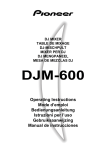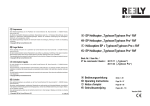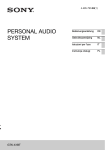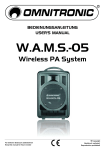Download PROFESSIONELLER MP3-PLAYER
Transcript
PROFESSIONELLER MP3-PLAYER PROFESSIONAL MP3 PLAYER LECTEUR MP3 PROFESSIONNEL LETTORE MP3 PROFESSIONALE CD-70USB Best.-Nr. 21.2440 BEDIENUNGSANLEITUNG • INSTRUCTION MANUAL • MODE D’EMPLOI ISTRUZIONI PER L’USO • GEBRUIKSAANWIJZING • MANUAL DE INSTRUCCIONES • INSTRUKCJA OBSŁUGI SIKKERHEDSOPLYSNINGER • SÄKERHETSFÖRESKRIFTER • TURVALLISUUDESTA D Bevor Sie einschalten … A Wir wünschen Ihnen viel Spaß mit Ihrem neuen Gerät von „img Stage Line“. Bitte lesen Sie diese Bedienungsanleitung vor dem Betrieb gründlich durch. Nur so lernen Sie alle Funktionsmöglichkeiten kennen, vermeiden Fehlbedienungen und schützen sich und Ihr Gerät vor eventuellen Schäden durch unsachgemäßen Gebrauch. Heben Sie die Anleitung für ein späteres Nachlesen auf. We wish you much pleasure with your new “img Stage Line” unit. Please read these operating instructions carefully prior to operating the unit. Thus, you will get to know all functions of the unit, operating errors will be prevented, and yourself and the unit will be protected against any damage caused by improper use. Please keep the operating instructions for later use. Der deutsche Text beginnt auf der Seite 4. The English text starts on page 4. CH GB Before switching on … F Avant toute installation … B Nous vous souhaitons beaucoup de plaisir à utiliser cet appareil “img Stage Line”. Lisez ce mode dʼemploi entièrement avant toute utilisation. Uniquement ainsi, vous pourrez apprendre lʼensemble des possibilités de fonctionnement de lʼappareil, éviter toute manipulation erronée et vous protéger, ainsi que lʼappareil, de dommages éventuels engendrés par une utilisation inadaptée. Conservez la notice pour pouvoir vous y reporter ultérieurement. Vi auguriamo buon divertimento con il vostro nuovo apparecchio di “img Stage Line”. Leggete attentamente le istruzioni prima di mettere in funzione lʼapparecchio. Solo così potete conoscere tutte le funzionalità, evitare comandi sbagliati e proteggere voi stessi e lʼapparecchio da eventuali danni in seguito ad un uso improprio. Conservate le istruzioni per poterle consultare anche in futuro. La version française se trouve page 14. Il testo italiano inizia a pagina 14. CH NL B PL S Voor u inschakelt … I E Prima di accendere … Antes de la utilización … Wij wensen u veel plezier met uw nieuwe apparaat van “img Stage Line”. Lees deze gebruikershandleiding grondig door, alvorens het apparaat in gebruik te nemen. Alleen zo leert u alle functies kennen, vermijdt u foutieve bediening en behoedt u zichzelf en het apparaat voor eventuele schade door ondeskundig gebruik. Bewaar de handleiding voor latere raadpleging. Le deseamos una buena utilización para su nuevo aparato “img Stage Line”. Por favor, lea estas instrucciones de uso atentamente antes de hacer funcionar el aparato. De esta manera conocerá todas las funciones de la unidad, se prevendrán errores de operación, usted y el aparato estarán protegidos en contra de todo daño causado por un uso inadecuado. Por favor, guarde las instrucciones para una futura utilización. De Nederlandstalige tekst vindt u op pagina 24. La versión española comienza en la página 24. Przed uruchomieniem … DK Før du tænder … Życzymy zadowolenia z nowego produktu “img Stage Line”. Dzięki tej instrukcji obsługi będą państwo w stanie poznać wszystkie funkcje tego urządzenia. Stosując się do instrukcji unikną państwo błędów i ewentualnego uszkodzenia urządzenia na skutek nieprawidłowego użytkowania. Prosimy zachować instrukcję. Tillykke med dit nye “img Stage Line” produkt. Læs sikkerhedsanvisningerne nøje før ibrugtagning, for at beskytte Dem og enheden mod skader, der skyldes forkert brug. Gem venligst denne betjeningsvejledning til senere brug. Tekst polski zaczyna się na stronie 34. Sikkerhedsanvisningerne findes på side 40. Innan du slår på enheten … FIN Ennen kytkemistä … Vi önskar dig mycket glädje med din nya “img Stage Line” produkt. Läs igenom säkerhetsföreskrifterna innan enheten tas i bruk för att undvika skador till följd av felaktig hantering. Behåll instruktionerna för framtida bruk. Toivomme Sinulle paljon miellyttäviä hetkiä uuden “img Stage Line” laitteen kanssa. Ennen laitteen käyttöä pyydämme Sinua huolellisesti tutustumaan turvallisuusohjeisiin. Näin vältyt vahingoilta, joita virheellinen laitteen käyttö saattaa aiheuttaa. Ole hyvä ja säilytä käyttöohjeet myöhempää tarvetta varten. Säkerhetsföreskrifterna återfinns på sidan 40. Turvallisuusohjeet löytyvät sivulta 40. w w w.imgstageline.com 2 1 2 11 12 13 14 3 19 4 5 20 6 22 23 7 8 24 9 25 10 26 27 28 A 29 30 31 B 32 33 C 34 D E F G H 3 I J K L M N O 21 15 16 17 18 D A Bitte klappen Sie die Seite 3 heraus. Sie sehen dann immer die beschriebenen Bedienelemente und Anschlüsse. CH Inhalt Übersicht der Bedienelemente und Anschlüsse . . . . . . . . . . . . . . . . . . . . 4 1.1 Oberseite . . . . . . . . . . . . . . . . . . . . . . . . . . . 4 1.2 Rückseite . . . . . . . . . . . . . . . . . . . . . . . . . . 6 2 Hinweise für den sicheren Gebrauch . . . . 6 3 Einsatzmöglichkeiten . . . . . . . . . . . . . . . . 7 5.11.1 Schleife bearbeiten . . . . . . . . . . . . . . . . 11 4 Gerät aufstellen und anschließen . . . . . . 7 5 Bedienung . . . . . . . . . . . . . . . . . . . . . . . . . 7 5.12 Geschwindigkeit mit oder ohne Tonhöhenverschiebung verändern . . . . . . 11 5.1 Inbetriebnahme . . . . . . . . . . . . . . . . . . . . . . 7 5.9 A Gesamtanzahl der Titel im aktuellen Ordner im Ordnerwahlmodus (TOTAL TRACK ausgeblendet): Gesamtanzahl der Ordner B Nummer des aktuellen Titels im Ordnerwahlmodus (FOLDER statt TRACK eingeblendet): Nummer des aktuellen Ordners 5.10.1 Tasten CUE 1 bis 3 . . . . . . . . . . . . . . . . 10 5.10.2 Taste CUE . . . . . . . . . . . . . . . . . . . . . . . 10 C Einblendung Auto-CUE oder CONTINUE für den Betriebsmodus siehe auch Taste CONT (12) 5.11 Schleife abspielen . . . . . . . . . . . . . . . . . . . 10 D Einblendung ELAPSED oder REMAIN für den Modus der Zeitanzeige (J und L) siehe auch Taste TIME (11) 5.12.1 Manueller Beatcounter . . . . . . . . . . . . . . 11 5.2 Partition der Festplatte auswählen . . . . . . . 8 5.14 Effekte . . . . . . . . . . . . . . . . . . . . . . . . . . . . 11 5.3 Titel- und Ordnerwahl . . . . . . . . . . . . . . . . . 8 5.14.1 Effekte Flanger, Filter, Echo . . . . . . . . . 12 Titelwahl . . . . . . . . . . . . . . . . . . . . . . . . . . 8 5.14.2 Scratch-Effekt . . . . . . . . . . . . . . . . . . . . 12 Ordnerwahl . . . . . . . . . . . . . . . . . . . . . . . 8 5.14.3 Rückwärtsabspielen . . . . . . . . . . . . . . . . 12 5.4 Playlists abspielen . . . . . . . . . . . . . . . . . . . . 8 5.15 Eigene Titelfolge zusammenstellen . . . . . 12 5.5 Betriebsmodus wählen . . . . . . . . . . . . . . . . 9 5.15.1 Titelfolge programmieren . . . . . . . . . . . . 12 Relay-Betrieb . . . . . . . . . . . . . . . . . . . . . . 9 5.15.2 Titelfolge korrigieren oder ergänzen . . . 12 5.6 Ruhe-Modus (Sleep) . . . . . . . . . . . . . . . . . . 9 5.15.3 Titelfolge löschen . . . . . . . . . . . . . . . . . . 13 5.7 Schneller Vor- und Rücklauf . . . . . . . . . . . . 9 5.16 Faderstart . . . . . . . . . . . . . . . . . . . . . . . . . 13 5.8 Genaues Anfahren einer Stelle . . . . . . . . . . 9 6 5.5.1 Oberseite 5.10 Sprung zu einer zuvor bestimmten Stelle . . 10 5.13 Pitch Bend – Takt zwischen zwei Musikstücken angleichen . . . . . . . . . 11 5.3.2 1.1 Anspielen eines Titels . . . . . . . . . . . . . . . . . 9 Displayanzeigen zum Titel und zur Laufzeit . . . . . . . . . . . . . . . . . . . . 7 5.3.1 Übersicht der Bedienelemente und Anschlüsse 1 Display (Abb. 3) 1 5.1.1 1 E Einblendung : blinkt im Programmiermodus und wird beim Abspielen einer programmierten Titelfolge permanent angezeigt F Anzeige der eingestellten Abweichung von der normalen Abspielgeschwindigkeit (in Prozent) G Anzeigefeld für Wiedergabe und Pause H Einblendung , wenn ein Startpunkt über die Taste CUE (9) oder automatisch (AutoCue-Punkt) gespeichert wurde I Einblendung < TITLE >, < ALBUM > oder < ARTIST >, wenn für einen MP3-Titel die jeweilige Textinformation (K) angezeigt wird siehe auch Taste TITLE (13) J Balkenanzeige: stellt durch ihre Länge die Zeitanzeige (L) graphisch dar K Zeile für Textinformationen (z. B. ID3-Tags bei MP3-Titeln, Ordnername, gewählter Effekt); durchlaufend bei längeren Texten Technische Daten . . . . . . . . . . . . . . . . . . 13 L Zeitanzeige in Minuten, Sekunden und Frames siehe auch Taste TIME (11) GB Please unfold page 3. Then you will always see the operating elements and connections described. Contents Operating Elements and Connections . . 4 5.9 1.1 Upper side . . . . . . . . . . . . . . . . . . . . . . . . . . 4 5.10 Return to a spot previously defined . . . . . . 10 1.2 Rear panel . . . . . . . . . . . . . . . . . . . . . . . . . . 6 5.10.1 Buttons CUE 1 to 3 . . . . . . . . . . . . . . . . 10 Safety Notes . . . . . . . . . . . . . . . . . . . . . . . 6 3 Applications . . . . . . . . . . . . . . . . . . . . . . . . 7 4 Setting Up and Connecting the Unit . . . . 7 Short replay of a title beginning . . . . . . . . . . 9 5.10.2 Button CUE . . . . . . . . . . . . . . . . . . . . . . 10 5.11 Replaying a loop . . . . . . . . . . . . . . . . . . . . 10 5.11.1 Editing a loop . . . . . . . . . . . . . . . . . . . . . 11 5 Operation . . . . . . . . . . . . . . . . . . . . . . . . . . 7 5.12 Changing the speed with or without displacing the pitch . . . . . . 11 5.1 Setting the player into operation . . . . . . . . . 7 5.12.1 Manual beat counter . . . . . . . . . . . . . . . 11 5.1.1 Display indications for title and playing time . . . . . . . . . . . . . . . . . . . . 7 5.2 Selecting the partition of the hard disk . . . . 8 5.3 Operating Elements and Connections 1.1 Upper side 1 Display (fig. 3) 1 2 1 5.13 Pitch Bend - Matching the beat between 2 music pieces . . . . . . . . . . . . . . . . . . . . . 11 5.14 Effects . . . . . . . . . . . . . . . . . . . . . . . . . . . . 11 A total number of titles in the current folder in the folder selection mode (TOTAL TRACK not inserted): total number of folders B number of the current title in the folder selection mode (insertion FOLDER instead of TRACK): number of the current folder C insertion Auto-CUE or CONTINUE for the operating mode also see button CONT (12) D insertion ELAPSED or REMAIN for the time indication mode (J and L) also see button TIME (11) E insertion : will flash in the programming mode and will be permanently indicated when a programmed title sequence is replayed Title selection and folder selection . . . . . . . 8 5.14.1 Flanger, Filter, Echo effects . . . . . . . . . . 11 5.3.1 Title selection . . . . . . . . . . . . . . . . . . . . . . 8 5.14.2 Scratch effect . . . . . . . . . . . . . . . . . . . . . 12 F indication of the adjusted deviation from the standard speed (as percentage) 5.3.2 Folder selection . . . . . . . . . . . . . . . . . . . . 8 5.14.3 Reverse replay . . . . . . . . . . . . . . . . . . . . 12 G display field for replay 5.4 Replay of play lists . . . . . . . . . . . . . . . . . . . 8 5.15 Creating a personal title sequence . . . . . . 12 5.5 Selection of operating mode . . . . . . . . . . . . 9 5.15.1 Programming a title sequence . . . . . . . . 12 Relay mode . . . . . . . . . . . . . . . . . . . . . . . 9 H insertion when a starting point has been memorized via the button CUE (9) or automatically (Auto Cue point) 5.15.2 Correcting or completing a title sequence 12 5.6 Sleep mode . . . . . . . . . . . . . . . . . . . . . . . . . 9 5.15.3 Deleting a title sequence . . . . . . . . . . . . 12 5.7 Fast forward/reverse . . . . . . . . . . . . . . . . . . 9 5.16 Fader start . . . . . . . . . . . . . . . . . . . . . . . . . 13 5.8 Precise selection of a certain spot . . . . . . . 9 6 5.5.1 Specifications . . . . . . . . . . . . . . . . . . . . . 13 and pause I insertion < TITLE >, < ALBUM > or < ARTIST > when the corresponding text information (K) is indicated for an MP3 title also see button TITLE (13) J bar graph: will indicate the time (L) graphically by its length K line for text information (e. g. ID3 tags for MP3 titles, folder name, effect selected); longer texts will scroll across the display 4 M Einblendung Schleife bei Wiedergabe einer N Anzeige der Taktschläge pro Minute des gewählten Titels siehe auch Taste TAP (27) O Einblendung bei eingeschalteter Funktion „Mastertempo“ siehe auch Taste MASTER TEMPO (26) 2 USB-Buchse (Typ A) zum Anschluss eines USBSpeichermediums (z. B. USB-Stick oder USBFestplatte, ggf. mit eigener Stromversorgung) 3 Taste A, um den Startpunkt einer Schleife zu bestimmen 4 Taste B/ EDIT, um den Endpunkt einer Schleife festzulegen und sie gleichzeitig zu starten; zum Bearbeiten der Schleife kann während ihrer Wiedergabe mit der Taste B/ EDIT ein Editiermodus aufgerufen und wieder verlassen werden 5 Taste RELOOP/ EXIT, um eine Schleife zu verlassen und um sie erneut zu starten 6 Taste RELAY zum Ein- und Ausschalten des Relay-Betriebs ( Kapitel 5.5.1) 7 SKIP-Tasten 1. Titelwahl: Mit der Taste wird ein Titel vorgesprungen; durch Drücken der Taste wird an den Titelanfang gesprungen und mit jedem weiteren Drücken ein Titel zurück. Zur schnellen Titelwahl eine der Tasten gedrückt halten und durch Drehen des Drehtellers (8) die Titel durchlaufen lassen. 2. Ordnerwahl [im Ordnerwahlmodus, eingeschaltet mit der Taste FOLDER/PARTITION (15)]: Mit der Taste wird ein Ordner vorgesprungen, mit der Taste ein Ordner zurück. Zur schnellen Ordnerwahl eine der Tasten gedrückt halten und durch Drehen des Drehtellers (8) die Ordner durchlaufen lassen. L time indication in minutes, seconds and frames also see button TIME (11) M insertion when a loop is replayed N indication of beats per minute of the title selected also see button TAP (27) O insertion when the function “Master tempo” is activated also see button MASTER TEMPO (26) 2 USB port (type A) to connect a USB storage medium (e. g. USB memory stick or USB hard disk with individual power supply, if required) 3 Button A to define the starting point of a loop 4 Button B/ EDIT to define the end point of a loop and to start it at the same time; to edit the loop, an editing mode can be activated and exited with the button B/ EDIT while the loop is replayed 5 Button RELOOP/ EXIT to exit and restart a loop 6 Button RELAY to activate/ deactivate the relay mode ( chapter 5.5.1) 7 SKIP buttons 1. Title selection: Press the button , to go forward to the next title; press the button to return to the beginning of the title: Each time the button is pressed, the player will go back another title. For fast title selection, keep one of the buttons pressed and turn the jog wheel (8) to run through the titles. 2. Folder selection [in the folder selection mode, activated with the button FOLDER/PARTITION (15)]: Press the button to go to the next folder; press the button to return to the previous folder. For fast folder selection, keep one of the buttons pressed and turn the jog wheel (8) to run through the folders. 3. Bearbeiten einer Schleife [im Editiermodus, eingeschaltet mit der Taste B/ EDIT (4)]: Taste zum Verdoppeln der Schleife, Taste zum Halbieren der Schleife 4. Auswahl von Playlisten verschiedener Dateiformate im Listenwahlmodus siehe auch Taste TIME (11) 5. Auswahl der Festplatten-Partition im Partitionswahlmodus siehe auch Taste FOLDER/PARTITION (15) 8 Drehteller 1. während der Wiedergabe für die Funktion „Pitch Bend“ 2. im Pausenmodus zum exakten Anfahren einer Stelle 3. zur schnellen Titelwahl oder schnellen Ordnerwahl (im Ordnerwahlmodus), wenn eine der SKIP-Tasten (7) gedrückt gehalten wird 4. zum schnellen Vor- und Rücklauf, wenn die Funktion mit der Taste SEARCH (18) eingeschaltet wurde 5. zum Erzeugen von Scratch-Effekten, wenn die Funktion mit der Taste SCRATCH (17) eingeschaltet wurde 6. zum Verschieben des Endpunktes einer Schleife im Editiermodus [eingeschaltet mit der Taste B/ EDIT (4)] 9 Taste CUE 1. um einen Titel anzuspielen ( Kapitel 5.9) 2. um einen Cue-Punkt zu speichern (nur im Pausenmodus möglich) und später anzuwählen 10 Taste PLAY/ PAUSE zum Umschalten zwischen Wiedergabe (Taste leuchtet) und Pause (Taste blinkt) 11 Taste TIME 1. Umschaltung der Zeitanzeige (J und L): Die Taste TIME kurz drücken; die jeweilige Einblendung (D) signalisiert, welche Zeitinformation aktuell angezeigt wird: 3. Editing a loop [in the editing mode, activated with the button B/ EDIT (4)]: button to double the loop, button to halve the loop 4. Selection of play lists in various file formats in the list selection mode also see button TIME (11) 5. Selection of the hard disk partition in the partition selection mode also see button FOLDER/ PARTITION (15) 8 Jog wheel 1. during the replay: for the function “Pitch Bend” 2. in the pause mode: for precise definition of a certain spot 3. for fast title selection or fast folder selection (in the folder selection mode) when one of the SKIP buttons (7) is kept pressed 4. for fast forward/ reverse when the function has been activated with the button SEARCH (18) 5. to create scratch effects when the function has been activated with the button SCRATCH (17) 6. to displace the end point of a loop in the editing mode [activated with the button B/ EDIT (4)] 9 Button CUE 1. for short replay of the beginning of a title ( chapter 5.9) 2. for memorizing a Cue point (only possible in the pause mode) and selecting it later 10 Button PLAY/ PAUSE to switch over between replay (button illuminated) and pause (button flashing) 11 Button TIME 1. switching over the time indication (J and L): Shortly press the button TIME; the corresponding insertion (D) will specify the time information currently displayed; REMAIN = remaining time of the title ELAPSED = time already played of the title REMAIN = Restzeit des Titels ELAPSED = gespielte Zeit des Titels 2. Abspielen von Playlisten: Zum Aufrufen des Listenwahlmodus die Taste TIME im Pausenmodus für ca. 2 Sek. gedrückt halten, den Playlistentyp mit einer SKIP-Taste (7) auswählen und zur Bestätigung der Auswahl die Taste TIME kurz drücken. D A CH 12 Taste CONT zum Wechsel des Betriebsmodus Auto-CUE (Einzeltitelwiedergabe): nach jedem gespielten Titel schaltet das Gerät auf Pause CONTINUE (Endloswiedergabe): endloses Abspielen der Titel des aktuellen Ordners 13 Taste TITLE, zum Umschalten der ID3-Tag-Informationen in der Textzeile (K) bei MP3-Titeln, die jeweilige Einblendung (I) signalisiert, welche Information aktuell angezeigt wird: keine Einblendung Dateiname < TITLE > Titelname < ALBUM > Name des Albums < ARTIST > Name des Interpreten 14 Taste PROG zum Programmieren einer eigenen Titelfolge ( Kapitel 5.15); zum Löschen einer programmierten Titelfolge die Taste im Pausenmodus ca. 2 Sek. gedrückt halten 15 Taste FOLDER/PARTITION 1. Ein- /Ausschalten des Ordnerwahlmodus: Die Taste FOLDER/PARTITION kurz drücken. 2. Auswahl der Partition (bei Festplatten mit mehreren Partitionen): Zum Aufrufen des Partitionswahlmodus die Taste FOLDER/PARTITION im Pausenmodus ca. 3 Sek. gedrückt halten, die Partition mit einer SKIP-Taste (7) auswählen und zur Bestätigung der Auswahl die Taste FOLDER/PARTITION kurz drücken. 2. replay of play lists: To activate the list selection mode, keep the button TIME pressed for approx. 2 seconds in the pause mode, select the type of play list with a SKIP button (7), then shortly press the button TIME to confirm the selection. GB 12 Button CONT to change the operating mode Auto-CUE (single title replay) after replay of each title, the unit is set to pause CONTINUE (continuous replay) continuous replay of titles in the current folder 13 Button TITLE to switch over the ID3 tag information in the text line (K) for MP3 titles; the corresponding insertion (I) will specify the information currently displayed: no insertion file name < TITLE > < ALBUM > < ARTIST > 14 Button PROG to programme a personal title sequence ( chapter 5.15); to delete a programmed title sequence, keep the button pressed for approx. 2 seconds in the pause mode 15 Button FOLDER/PARTITION 1. Activation/deactivation of the folder selection mode: Shortly press the button FOLDER/PARTITION. 2. Selection of partition (for hard disks with several partitions): To activate the partition selection mode, keep the button FOLDER/PARTITION pressed for approx. 3 seconds in the pause mode, select the partition with a SKIP button (7), then shortly press the button FOLDER/PARTITION to confirm the selection. 16 Button REVERSE to activate/deactivate the reverse replay 5 D A CH 16 Taste REVERSE zum Ein- und Ausschalten der Rückwärtswiedergabe 17 Taste SCRATCH zum Ein- und Ausschalten der Scratch-Funktion 18 Taste SEARCH, um den Drehteller (8) auf die Funktion „schneller Vor-/ Rücklauf“ umzuschalten Hinweis: Im Wiedergabemodus wird die Funktion „schneller Vor-/ Rücklauf“ 8 Sek. nach der letzten Betätigung des Drehtellers automatisch deaktiviert. 19 Effekttasten FLANGER, FILTER und ECHO zum Ein- und Ausschalten des jeweiligen Effekts; ist ein Effekt eingeschaltet, lässt sich über den Drehteller (8) der Effektparameter ändern 20 Taste MEMO zum Speichern von Cue-Punkten mit den Tasten CUE 1 – 3 (21) 21 Tasten CUE 1 – 3, um drei Cue-Punkte zu speichern (im Pausen- und Wiedergabemodus möglich) und später anzuwählen; zum Speichern zuerst die Taste MEMO (20) drücken 22 Regler PITCH CONTROL zum Ändern der Geschwindigkeit [bei gedrückter Taste MASTER TEMPO (26) ohne Änderung der Tonhöhe]; die Einstellung des Reglers ist nur wirksam, wenn die Pitch-Funktion mit der Taste PITCH ON/ OFF (24) aktiviert wurde (Taste leuchtet) 23 Tasten PITCH BEND zur Anpassung des Taktes des laufenden Titels an den Takt eines auf einem anderen Gerät laufenden Musikstückes 24 Taste PITCH ON/ OFF zum Aktivieren und Deaktivieren des Reglers PITCH CONTROL (22) 27 Taste TAP zum Ermitteln der Taktschläge/ Min. für den laufenden Titel: die Taste im Takt der Musik drücken, bis der Wert (N) angezeigt wird 1.2 Rückseite 28 digitaler Audioausgang DIGITAL OUT (Cinch) 29 analoger Audioausgang LINE OUT mit LinePegel (Cinch, links/ rechts) 30 Umschalter für die Art der Fernsteuerung über die Buchse REMOTE (31) LOCK Steuerung über einen Ein-/Ausschalter TACT Steuerung über einen Taster CUE/ PLAY Über einen Steuerimpuls des Mischpults wird der Player beim Aufziehen des Mischpult-Faders vom CuePunkt [Auto-Cue-Punkt oder mit der Taste CUE (9) gesetzt] gestartet und beim Zuziehen des Faders auf den Cue-Punkt zurückgesetzt. 2 WARNUNG Das Gerät wird mit lebensgefährlicher Netzspannung versorgt. Nehmen Sie deshalb nie selbst Eingriffe am Gerät vor. Durch unsachgemäßes Vorgehen besteht die Gefahr eines elektrischen Schlages. Beachten Sie auch unbedingt die folgenden Punkte: Das Gerät ist nur zur Verwendung im Innenbereich geeignet. Schützen Sie es vor Tropf- und Spritzwasser, hoher Luftfeuchtigkeit und Hitze (zulässiger Einsatztemperaturbereich 0 – 40 °C). Stellen Sie keine mit Flüssigkeit gefüllten Gefäße, z. B. Trinkgläser, auf das Gerät. Nehmen Sie das Gerät nicht in Betrieb und ziehen Sie sofort den Netzstecker aus der Steckdose, 1. wenn sichtbare Schäden am Gerät oder an der Netzanschlussleitung vorhanden sind, 2. wenn nach einem Sturz oder Ähnlichem der Verdacht auf einen Defekt besteht, 3. wenn Funktionsstörungen auftreten. Geben Sie das Gerät in jedem Fall zur Reparatur in eine Fachwerkstatt. Eine beschädigte Netzanschlussleitung darf nur von einer Fachwerkstatt ersetzt werden. Ziehen Sie den Netzstecker nie am Kabel aus der Steckdose, fassen Sie immer am Stecker an. Verwenden Sie für die Reinigung nur ein trockenes, weiches Tuch, niemals Wasser oder Chemikalien. Wird das Gerät zweckentfremdet, nicht richtig angeschlossen, falsch bedient oder nicht fachgerecht repariert, kann keine Haftung für daraus resultierende Sach- oder Personenschäden und keine Garantie für das Gerät übernommen werden. 31 3,5-mm-Klinkenbuchse REMOTE für die Fernsteuerung der Funktion Start/ Pause von einem Mischpult aus (Faderstart Kapitel 5.16) 32 3,5-mm-Klinkenbuchse RELAY für den RelayBetrieb mit einem zweiten CD-70USB: die Buchsen RELAY der Geräte miteinander verbinden 33 Ein- /Ausschalter POWER 34 Netzkabel zum Anschluss an eine Steckdose (230 V~/ 50 Hz) 25 Taste zur Wahl des Geschwindigkeitseinstellbereichs (max. 8 % oder 16 % Abweichung von der normalen Abspielgeschwindigkeit): Bereich 8 % Taste leuchtet nicht Bereich 16 % Taste leuchtet 26 Taste MASTER TEMPO zum Ein- und Ausschalten der Funktion „Mastertempo“ (konstante Tonhöhe auch bei Geschwindigkeitsänderung) GB 17 Button SCRATCH to activate/deactivate the scratch function 18 Button SEARCH to switch over the jog wheel (8) to the function “fast forward/reverse” Note: In the replay mode, the function “fast forward/ reverse” will be automatically deactivated 8 seconds after the last actuation of the jog wheel. 19 Effect buttons FLANGER, FILTER and ECHO to activate/deactivate the corresponding effect; when an effect is activated, the effect parameter can be modified via the jog wheel (8) 1.2 Rear panel 2 28 Digital audio output DIGITAL OUT (phono jack) 29 Analog audio output LINE OUT with line level (phono jack, L/R) 30 Selector switch for the type of remote control via the jack REMOTE (31) LOCK control via on-off switch TACT control via momentary pushbutton switch CUE/PLAY Via a control pulse of the mixer, the player will be started from the Cue point [Auto Cue point or defined with the button CUE (9)] when the fader of the mixer is opened and reset to the Cue point when the fader is closed. Safety Notes The unit corresponds to all required directives of the EU and is therefore marked with . WARNING The unit uses dangerous mains voltage. Leave servicing to skilled personnel; inexpert handling may result in electric shock. Please observe the following items in any case: The unit is suitable for indoor use only. Protect it against dripping water and splash water, high air humidity, and heat (admissible ambient temperature range 0 – 40 °C). Do not place any vessel filled with liquid on the unit, e. g. a drinking glass. Do not operate the unit or immediately disconnect the mains plug from the socket 1. if the unit or the mains cable is visibly damaged, 2. if a defect might have occurred after the unit was dropped or suffered a similar accident, 3. if malfunctions occur. In any case the units must be repaired by skilled personnel. A damaged mains cable must be replaced by skilled personnel only. 24 Button PITCH ON/ OFF to activate/deactivate the PITCH CONTROL (22) Never pull the mains cable to disconnect the mains plug from the socket; always seize the plug. 25 Button to select the speed adjusting range (8 % or 16 % max. deviation from the standard speed) range 8 % button extinguished range 16 % button illuminated For cleaning only use a dry, soft cloth; never use water or chemicals. No guarantee claims for the unit and no liability for any resulting personal damage or material damage will be accepted if the unit is used for other purposes than originally intended, if it is not correctly connected or operated, or if it is not repaired in an expert way. Important for U. K. Customers! The wires in this mains lead are coloured in accordance with the following code: 20 Button MEMO to memorize Cue points with the buttons CUE 1 – 3 (21) 21 Buttons CUE 1 – 3 to memorize 3 Cue points (possible in the pause and replay modes) and to select them later; to memorize, press the button MEMO (20) first 22 PITCH CONTROL to change the speed [the pitch will not be changed when the button MASTER TEMPO (26) is pressed]; the adjustment of the control will only be effective when the pitch function has been activated with the button PITCH ON/ OFF (24) [button illuminated] 23 Buttons PITCH BEND to synchronize the beat of the current title to the beat of a music piece replayed on another unit 31 3.5 mm jack REMOTE for remote control of the function Start/Pause from a mixer (fader start chapter 5.16) 32 3.5 mm jack RELAY for the relay mode with a second CD-70USB: connect the RELAY jacks of the players to each other 33 POWER switch 34 Mains cable for (230 V~/50 Hz) connection to a socket 26 Button MASTER TEMPO to activate/deactivate the function “Master tempo” (constant pitch even when the speed is changed) 27 Button TAP to determine the beats per minute for the current title: press the button to the beat of the music until the value (N) is indicated 6 Hinweise für den sicheren Gebrauch Das Gerät entspricht allen erforderlichen Richtlinien der EU und ist deshalb mit gekennzeichnet. Soll das Gerät endgültig aus dem Betrieb genommen werden, übergeben Sie es zur umweltgerechten Entsorgung einem örtlichen Recyclingbetrieb. 3 Einsatzmöglichkeiten Start und auf Pause geschaltet werden. Zur Funktionsweise der Fernsteuerung und zum Anschluss der Steuerverbindung siehe Kapitel 5.16. 3) Mit einem zweiten Player CD-70USB kann ein wechselseitiges Starten der Wiedergabe erfolgen ( Kapitel 5.5.1). Dazu die Buchse RELAY (32) über ein Kabel mit 3,5-mm-Klinkensteckern (2-polig oder 3-polig) an die Buchse RELAY des zweiten Gerätes anschließen. nächsten Titels auf Pause. Soll jedoch ein Titel nach dem anderen kontinuierlich abgespielt werden, mit der Taste CONT (12) auf Endloswiedergabe schalten ( Kapitel 5.5). 5.1.1 Displayanzeigen zum Titel und zur Laufzeit In der Grundeinstellung nach dem Einschalten zeigt das Display: 5 Bedienung 2. unter der Einblendung TRACK (B) die Nummer des aktuellen Titels 5.1 Inbetriebnahme 3. in der Textzeile (K) den Dateinamen 4 2) Das USB-Speichermedium an die USB-Buchse (2) des Players anschließen. Das Display zeigt kurz , danach steht der Player am 1. Titel auf Pause. Gerät aufstellen und anschließen Der Player ist als freistehendes Gerät zu verwenden und muss auf einer ebenen, waagerechten Fläche aufgestellt werden. Vor dem Anschluss bzw. vor dem Verändern von Anschlüssen den Player und die anzuschließenden Geräte ausschalten. 1) Ist an Ihrem Mischpult oder Verstärker ein Digitaleingang vorhanden, diesen an die gelbe CinchBuchse DIGITAL OUT (28) anschließen. Bei Geräten ohne Digitaleingang den StereoAusgang LINE OUT (29) – linker Kanal weiße Buchse und rechter Kanal rote Buchse – über ein Stereo-Audiokabel mit Cinch-Steckern an einen Line-Eingang anschließen (mögliche Beschriftung des Eingangs: LINE IN, AUX IN, CD). 2) Über die Buchse REMOTE (31) kann der Player über ein Mischpult mit Faderstart-Funktion auf 3 1) Das Gerät mit dem Schalter POWER (33) einschalten. Das Display (1) zeigt erst , dann , wenn kein USB-Speichermedium angeschlossen ist. Hinweis: Nach dem Anschluss einer Festplatte mit mehreren Partitionen schaltet der Player automatisch in den Partitionswahlmodus: das Display zeigt . Um die Partition auszuwählen, siehe Kapitel 5.2. 3) Zur Anwahl eines anderen Titels, siehe Kapitel 5.3; zur Anwahl einer Playliste siehe Kapitel 5.4. 4) Mit der Taste PLAY/ PAUSE (10) kann zwischen Wiedergabe (Taste leuchtet) und Pause (Taste blinkt) umgeschaltet werden. Das Display zeigt das jeweilige Symbol (G): = Wiedergabe, = Pause. 5) Nach dem Einschalten ist immer der Betriebsmodus Auto-CUE aktiv, angezeigt durch die entsprechende Einblendung (C): Ist ein Titel zu Ende gespielt, schaltet der Player am Anfang des 1) If your mixer or amplifier is provided with a digital input, connect this input to the yellow phono jack DIGITAL OUT (28). For units without digital input, connect the stereo output LINE OUT (29) – left channel = white jack; right channel = red jack – via a stereo audio cable with phono connectors to a line input (possible marking of input: LINE IN, AUX IN, CD). If the unit is to be put out of operation definitively, take it to a local recycling plant for a disposal which is not harmful to the environment. 3) With a second player of the type CD-70USB, an alternate start of the replay will be possible ( chapter 5.5.1). For this purpose, connect the jack RELAY (32) via a cable with 3.5 mm plugs (2-pole or 3-pole) to the jack RELAY of the second unit. The audio player CD-70USB will replay MP3 files and WAV files from USB storage media (e. g. USB memory sticks or USB hard disks with individual power supply, if required). The multi-partition support of the player allows connection of hard disks with different formatting (FAT 16/FAT 32, NTFS, HFS+). The player is specially designed for professional DJ applications. Many functional features have precisely been matched to this range of application, e. g. single title replay, seamless replay of a loop, storage of Cue points, change of speed with or without displacing the pitch, various effect functions. 4 1. unter der Einblendung TOTAL TRACK (A) die Gesamtanzahl der Titel im aktuellen Ordner blue = neutral brown = live As the colours of the wires in the mains lead of this appliance may not correspond with the coloured markings identifying the terminals in your plug, proceed as follows: 1. The wire which is coloured blue must be connected to the terminal which is marked with the letter N or coloured black. 2. The wire which is coloured brown must be connected to the terminal which is marked with the letter L or coloured red. Applications Setting Up and Connecting the Unit The player is designed as a free-standing unit and must be set up on a flat, horizontal surface. Prior to making or changing any connections, switch off the player and the units to be connected. A CH 6) Zum Ausschalten des Gerätes den Schalter POWER drücken. Mit dem Audio-Player CD-70USB lassen sich MP3und WAV-Dateien von USB-Speichermedien (z. B. USB-Sticks oder USB-Festplatten, ggf. mit eigener Stromversorgung) abspielen. Die Multi-PartitionUnterstützung des Players erlaubt den Anschluss von unterschiedlich formatierten Festplatten (FAT 16/ FAT 32, NTFS, HFS+). Der Player ist speziell für den professionellen DJ-Bereich konzipiert. Viele Funktionen sind genau auf diesen Einsatzbereich abgestimmt wie z. B. Einzeltitelwiedergabe, nahtlose Wiedergabe einer Schleife, Speichern von Cue-Punkten, Geschwindigkeitsänderung mit oder ohne Tonhöhenverschiebung, diverse Effektfunktionen. 4) Zuletzt den Netzstecker des Anschlusskabels (34) in eine Steckdose (230 V~/ 50 Hz) stecken. D 2) Via the jack REMOTE (31), the player can be set to Start and Pause via a mixer with fader start function. For the function of the remote control and for connection of the control connection see chapter 5.16. 4) Finally connect the mains plug of the connection cable (34) to a mains socket (230 V~/ 50 Hz). 5 Operation 5.1 Setting the player into operation 1) Switch on the unit with the POWER switch (33). The display (1) will show first, then if no USB storage medium is connected. 2) Connect the USB storage medium to the USB port (2) of the player. The display will shortly show , then the player is set to pause at the first title. Note: After connecting a hard disk with several partitions, the player will automatically go to the partition selection mode: the display will show . To select the partition see chapter 5.2. 3) To select another title see chapter 5.3; to select a play list see chapter 5.4. Für MP3-Dateien lässt sich die Zeile mit der Taste TITLE (13) auf weitere ID3-Tag-Informationen, falls vorhanden, umschalten. Die jeweilige Einblendung (I) signalisiert, welche Information angezeigt wird: < TITLE > Titelname < ALBUM > Name des Albums < ARTIST > Name des Interpreten Längere Texte laufen im Display durch. 4. die Restlaufzeit des gewählten Titels als numerische Anzeige (L) in Minuten, Sekunden und Frames (1 Frame = 1 ⁄ 75 Sekunde) und als Balkenanzeige (J); die letzten 30 Sekunden eines Titels signalisiert die Balkenanzeige durch Blinken in voller Länge, wobei die letzten 15 Sekunden durch schnelleres Blinken angezeigt werden Mit der Taste TIME (11) lässt sich die Zeitanzeige umschalten, die jeweilige Einblendung (D) signalisiert, welche Zeitinformation aktuell angezeigt wird: REMAIN = Restlaufzeit des Titels ELAPSED = bereits gespielte Zeit des Titels 4) The button PLAY/PAUSE (10) allows to switch over between replay (button illuminated) and pause (button flashing). The corresponding symbol (G) will be displayed: = replay; = pause. GB 5) After switching on, the operating mode Auto-CUE is always activated, indicated by the corresponding insertion (C): When the end of a title is reached, the player is set to pause at the beginning of the next title. However, for continuous replay of one title after the other, switch to continuous replay with the button CONT (12) [ chapter 5.5]. 6) To switch off the player, press the POWER switch. 5.1.1 Display indications for title and playing time In the basic setting after switching on, the display will show: 1. below the insertion TOTAL TRACK (A) the total number of titles in the current folder 2. below the insertion TRACK (B) the number of the current title 3. in the text line (K) the file name For MP3 files, the line can be switched over with the button TITLE (13) to indicate further ID3 tag information, if available. The corresponding insertion (I) will specify the information displayed. < TITLE > < ALBUM > < ARTIST > Longer texts will scroll across the display. 4. the remaining time of the title selected as a numerical indication (L) in minutes, seconds and frames (1 frame = 1 ⁄ 75 second) and as a bar graph (J); the last 30 seconds of a title will be indicated by the bar graph flashing in its full length, the last 15 seconds by even faster flashing 7 D 5.2 A Bei Festplatten, die in mehrere Partitionen unterteilt sind, kann zwischen den einzelnen Partitionen umgeschaltet werden. CH Partition der Festplatte auswählen 1) Bei Anschluss einer Festplatte mit mehreren Partitionen schaltet der Player in den Partitionswahlmodus: Das Display zeigt , sowie die Gesamtanzahl (A) der Partitionen, die Nummer (B) und den Namen (K) der aktuellen Partition. 2) Die Partition, auf der sich die abzuspielenden Audiodateien befinden, mit einer der SKIP-Tasten (7) anwählen: Mit der Taste wird eine Partition vorgesprungen, mit der Taste eine Partition zurück. 3) Die Auswahl durch Drücken der Taste FOLDER/ PARTITION (15) bestätigen. Der Partitionswahlmodus wird verlassen. Um den Partitionswahlmodus während des Betriebs aufzurufen (zum Partitionswechsel oder zur Anzeige der aktuellen Partition), im Pausenmodus die Taste FOLDER/PARTITION ca. 3 Sekunden lang gedrückt halten. Die Partition wechseln ( Bedienschritte 2 und 3) oder den Partitionswahlmodus durch Drücken der Taste FOLDER/PARTITION wieder verlassen. 5.3.2 Ordnerwahl Ordner auf dem USB-Speichermedium sind nach ihren Namen in alphabetischer Reihenfolge sortiert. Titel im Hauptverzeichnis, die keinem Ordner zugeordnet sind, werden vom Player immer im Ordner „Root“ zusammengefasst. 1) Mit der Taste FOLDER/PARTITION (15) den Ordnerwahlmodus einschalten, im Display erscheint . Im Ordnerwahlmodus wird die Gesamtanzahl der Ordner (A) [Einblendung TOTAL TRACK erlischt] angezeigt sowie die Nummer des aktuellen Ordners (B) [Einblendung FOLDER statt TRACK] und sein Name (K). 2) Den Ordner mit der jeweiligen SKIP-Taste (7) anwählen: Mit der Taste wird ein Ordner vorgesprungen, mit der Taste ein Ordner zurück. Zur schnellen Ordnerwahl eine der SKIP-Tasten gedrückt halten und durch Drehen des Drehtellers (8) die Ordner durchlaufen lassen (rechtsherum = Vorlauf, linksherum = Rücklauf), bis der gewünschte Ordner erreicht ist. 3) Die Auswahl durch Drücken der Taste FOLDER/ PARTITION (15) bestätigen. Der Ordnerwahlmodus wird verlassen. 5.4 5.3 Titel- und Ordnerwahl 5.3.1 Titelwahl Die Titelwahl erfolgt immer innerhalb des aktuellen Ordners. Den Titel mit der jeweiligen SKIP-Taste (7) anwählen: Durch Drücken der Taste wird immer ein Titel vorgesprungen; durch Drücken der Taste wird erst an den Titelanfang gesprungen und mit jedem weiteren Drücken ein Titel zurück. Zur schnellen Titelwahl eine der SKIP-Tasten gedrückt halten und durch Drehen des Drehtellers (8) die Titel durchlaufen lassen (rechtsherum = Vorlauf, linksherum = Rücklauf), bis der gewünschte Titel erreicht ist. GB The button TIME (11) allows to switch over the time indication. The corresponding insertion (D) will specify the time indication currently displayed: REMAIN = remaining time of the title ELAPSED = time already played of the title 5.2 Selecting the partition of the hard disk For hard disks divided into several partitions, it will be possible to switch over between the individual partitions. 1) When connecting a hard disk with several partitions, the player will go to the partition selection mode: The display will show and the total number (A) of partitions, the number (B) and the name (K) of the current partition. 2) Select the partition containing the audio files to be replayed with one of the SKIP buttons (7): Use the button to go forward to the next partition; use the button to return to the previous partition. 3) Press the button FOLDER/PARTITION (15) to confirm the selection. The partition selection mode will be exited. To activate the partition selection mode during operation (to change the partition or to indicate the current partition), keep the button FOLDER/PARTITION pressed for approx. 3 seconds in the pause mode. Change the partition ( steps 2 and 3) or press the button FOLDER/PARTITION to exit the partition selection mode. 5.3 Title selection and folder selection 5.3.1 Title selection Title selection will always be made within the current folder. Select the desired title with the corresponding SKIP button (7): Press the button to go forward to the next title; press the button to return to the 8 Playlists abspielen Der Player unterstützt die Wiedergabe von Playlists in den Dateiformaten M3U, WPL und XML. Um Probleme beim Lesen der Playlists auszuschließen, folgende Hinweise beachten: Playlists sollten immer direkt von den Audiodateien des USB-Speichermediums erstellt werden, d. h. die Dateien erst auf dem Speichermedium speichern, dann die Software zur PlaylistErstellung öffnen und die Dateien vom Speichermedium in die Playlist bewegen. So ist gewährleistet, dass die Playlist die richtigen Verknüpfungen zu den Dateien auf dem Speichermedium enthält. Die Playlist muss im Hauptverzeichnis („Root“) des USB-Speichermediums gespeichert werden. beginning of the title first: Each time the button is pressed again, the player will go back another title. For fast title selection, keep one of the SKIP buttons pressed and turn the jog wheel (8) to run through the titles (clockwise = forward; counterclockwise = reverse) until the desired title is reached. 5.3.2 Folder selection Folders on the USB storage medium are sorted by name in alphabetical order. Titles in the root directory not assigned to any folder will always be compiled in the folder “Root” by the player. 1) Activate the folder selection mode with the button FOLDER/PARTITION (15); will be displayed. In the folder selection mode, the total number of folders (A) [insertion TOTAL TRACK will disappear] and the number of the current folder (B) [insertion FOLDER instead of TRACK] with its name (K) will be displayed. 2) Select the desired folder with the corresponding SKIP button (7): Press the button to go forward to the next folder; press the button to return to the previous folder. For fast folder selection, keep one of the SKIP buttons pressed and turn the jog wheel (8) to run through the folders (clockwise = forward; counterclockwise = reverse) until the desired folder is reached. 3) Press the button FOLDER/PARTITION (15) to confirm the selection. The folder selection mode will be exited. 5.4 Replay of play lists The player will support the replay of play lists in the file formats M3U, WPL and XML. To prevent errors when reading the play list, please observe the notes below: Always create play lists directly from the audio files of the USB storage medium, i. e. first store the 1) Um den Listenwahlmodus aufzurufen, im Pausenmodus die Taste TIME (11) ca. 2 Sekunden gedrückt halten, bis im Display erscheint. 2) Im Listenwahlmodus stehen vier Abspieloptionen zur Verfügung: „Folder“ Abspielen des aktuellen Ordners „M3U Scan“ Abspielen der Playlists im M3U-Format „WPL Scan“ Abspielen der Playlists im WPL-Format „XML Scan“ Abspielen der Playlists im XML-Format Mit der SKIP-Taste oder (7) den jeweiligen Playlist-Typ (M3U, WPL oder XML) wählen. 3) Zum Bestätigen der Auswahl die Taste TIME drücken. Der Player durchsucht das USB-Speichermedium nach allen vorhandenen Playlists im gewählten Dateiformat. 4) Nach erfolgreicher Suche ist die 1. Playlist angewählt, das Display zeigt ihre Titelgesamtanzahl (A) und die Nummer ihres 1. Titels (B). Die Playlists werden wie Ordner verwaltet: um auf eine andere Playlist im gleichen Format zu wechseln, den Ordnerwahlmodus aufrufen und die gewünschte Playlist auswählen ( Kapitel 5.3.2). Die Wiedergabe des 1. Titels der Playlist mit der Taste PLAY/ PAUSE (10) starten oder einen anderen Titel anwählen ( Kapitel 5.3.1) und mit diesem starten. 5) Um die Playlists zu verlassen und zum normalen Abspielmodus zurückzukehren, den Listenwahlmodus aufrufen Bedienschritt 1. Im Listenwahlmodus mit einer SKIP-Taste die Option „Folder“ auswählen und mit der Taste TIME bestätigen. Hinweis: Findet der Player keine Playlists im gewählten Dateiformat auf dem Speichermedium, wird angezeigt. Um zum Listenwahlmodus zurückzukehren, die Taste TIME ca. 2 Sekunden gedrückt halten. files on the storage medium, then open the software for creating play lists and transfer the files from the storage medium to the play list. This will ensure that the play list contains the correct links to the files on the storage medium. The play list must be stored in the root directory of the USB storage medium. 1) To activate the list selection mode, keep the button TIME (11) pressed for approx. 2 seconds in the pause mode until is displayed. 2) In the list selection mode, four replay options will be available: “Folder” replay of the current folder “M3U Scan” replay of play lists in M3U format “WPL Scan” replay of play lists in WPL format “XML Scan” replay of play lists in XML format Use the SKIP button or (7) to select the corresponding type of play list (M3U, WPL or XML). 3) Press the button TIME to confirm the selection. The player will search the USB storage medium for any play lists available in the file format selected. 4) After a successful search, the first play list will be selected, the display will show the total number of titles (A) of this play list and the number of its first title (B). The play lists are managed like folders: to change to another play list in the same format, activate the folder selection mode and select the desired play list ( chapter 5.3.2). Start the replay of the first title of the play list with the button PLAY/PAUSE (10) or select another title ( chapter 5.3.1) and start it. 5) To exit the play lists and to return to the standard replay mode, activate the list selection mode step 1. In the list selection mode, select the 5.5 Betriebsmodus wählen Mit der Taste CONT (12) kann zwischen den Modi Auto-CUE und CONTINUE umgeschaltet werden. Der eingeschaltete Modus wird im Display durch die entsprechende Einblendung (C) angezeigt. a) Im Modus Auto-CUE (Einzeltitelwiedergabe) schaltet der Player nach jedem Abspielen eines Titels auf Pause. Dieser Modus ist immer nach dem Einschalten aktiv und speziell für DJ-Anwendungen vorgesehen. Nach dem Einlesen des Speichermediums oder nach dem Anwählen eines Titels steht der Player exakt an der Stelle, an der die Musik beginnt (meistens nicht bei dem Zeitindex 0 : 00 : 00, sondern einige Frames später z. B. 0 : 00 : 15). Diese Stelle wird automatisch als Startpunkt (Auto-Cue-Punkt) gespeichert, angezeigt durch die Einblendung (H). Nach dem Starten des Titels kann mit der Taste CUE (9) auf diesen Startpunkt zurückgesprungen werden. Nach dem Spielen eines Titels schaltet das Gerät exakt an der Stelle auf Pause, an der die Musik des nächsten Titels beginnt. Diese Stelle ist dann als neuer Startpunkt gespeichert. b) Im Modus CONTINUE (Endloswiedergabe) werden alle Titel des aktuellen Ordners endlos nacheinander abgespielt. Es werden keine AutoCue-Punkte gespeichert (Ausnahme Hinweis unten). Hinweis: Wird bei eingestelltem Modus CONTINUE ein neues USB-Speichermedium angeschlossen, steht der Player nach dem Einlesen des Mediums am Anfang des 1. Titels auf Pause, jedoch nicht exakt an der Stelle, an der die Musik beginnt, sondern bei dem Zeitindex 0 : 00 : 00. Diese Stelle wird als Auto-Cue-Punkt gespeichert. 5.5.1 Relay-Betrieb Ist ein zweiter Player CD-70USB an der Buchse RELAY (32) angeschlossen ( Kapitel 4), lassen sich beide Geräte automatisch wechselseitig starten. option “Folder” with a SKIP button and confirm with the button TIME. Note: If the player fails to find any play lists in the selected file format on the storage medium, will be displayed. To return to the list selection mode, keep the button TIME pressed for approx. 2 seconds. 5.5 Selection of operating mode Switch over between the modes Auto-CUE and CONTINUE with the button CONT (12). The activated mode will be indicated on the display by the corresponding insertion (C). a) In the mode Auto-CUE (single title replay), the player is set to pause after each replay of a title. This mode is always active after switching on and specially provided for DJ applications. After reading in the storage medium or after selecting a title, the player is set to pause precisely on the spot where the music starts (usually not at the time index 0 : 00 : 00 but some frames later, e. g. 0 : 00 : 15). This spot is automatically memorized as a starting point (Auto Cue point) which is shown by the indication (H). After starting the title, it is possible to return to this starting point with the button CUE (9). After replaying a title, the unit is set to pause precisely on the spot where the music of the next title starts. This spot is then memorized as a new starting point. b) In the mode CONTINUE (continuous replay), all titles of the current folder are replayed continuously in succession. No Auto Cue points will be memorized (exception note below). Note: If a new USB storage medium is connected when the mode CONTINUE is activated, the player is set to pause at the beginning of the first title after reading in the storage medium; however, not precisely on the spot where the music starts but at the time index 0 : 00 : 00. This spot is memorized as an Auto Cue point. 1) Für beide Geräte den Modus Auto-CUE einstellen ( Hinweis am Kapitelende). 2) An beiden Geräten mit der Taste RELAY (6) die Relay-Funktion aktivieren (Tasten leuchten). 3) Auf einem Gerät das Abspielen mit der Taste PLAY/ PAUSE (10) starten. Das andere Gerät muss auf Pause geschaltet sein (Anzeige ). Ist der Titel zu Ende gespielt, schaltet das Gerät auf Pause und das andere Gerät startet das Abspielen. Dieser Vorgang wiederholt sich endlos bis zum Ausschalten des Relay-Betriebs. (Zum Ausschalten des Relay-Betriebs die Tasten RELAY drücken.) 4) Bei dem auf Pause stehenden Gerät lässt sich jederzeit das Speichermedium wechseln. 5) Zum manuellen Wechseln des Abspielens von einem Gerät zum anderen die Taste PLAY/ PAUSE am Gerät drücken, das gerade abspielt. Hinweis: Ist für das Gerät, das abspielt, der Modus CONTINUE eingestellt, wechselt die Wiedergabe nicht automatisch auf den anderen Player, da in diesem Modus die Titel endlos ohne Pause abgespielt werden. 5.6 Ruhe-Modus (Sleep) Steht das Gerät länger als 20 Minuten auf Pause, schaltet es in einen Ruhemodus. Das Display zeigt an und alle beleuchteten Tasten erlöschen. Durch Betätigen einer beliebigen Taste wird in den vorherigen Betriebsmodus zurückgeschaltet. Im Wiedergabemodus schaltet sich die Funktion automatisch aus (Tastenbeschriftung erlischt), wenn für 8 Sekunden der Teller nicht mehr gedreht wird. Hinweis: Im Pausenmodus wird nach einem Vor- oder Rücklauf die erreichte Stelle ständig wiederholt. Um dies zu beenden, entweder die Taste CUE (9) kurz drücken (Cue-Punkt wird gesetzt Kapitel 5.10.2) oder die Wiedergabe mit der Taste PLAY/ PAUSE (10) starten. 5.8 D A CH Genaues Anfahren einer Stelle Eine Stelle im Titel lässt sich auf 1 Frame (1/75 Sekunde) genau anfahren, wenn z. B. die Wiedergabe nicht am Titelanfang, sondern ab einer bestimmten Stelle starten soll. 1) Ist die Stelle beim Abspielen oder mit dem schnellen Vor-/Rücklauf ungefähr erreicht, mit der Taste PLAY/ PAUSE (10) auf Pause schalten. 2) Mit dem Drehteller (8) die Stelle genau anfahren. Die angefahrene Stelle wird ständig wiederholt. 3) Ist die Stelle eingestellt, die Taste CUE (9) kurz drücken. Damit ist die Stelle gespeichert (CuePunkt wird gesetzt Kapitel 5.10.2) und das wiederholte Abspielen beendet. Mit der Taste PLAY/ PAUSE kann nun die Wiedergabe ab diesem Punkt gestartet werden. 5.9 Anspielen eines Titels 1) Ist die Betriebsart CONTINUE eingeschaltet [Einblendung CONTINUE (C)], mit der Taste CONT (12) in den Modus Auto-CUE umschalten. 2) Den gewünschten Titel anwählen ( Kapitel 5.3). 5.7 Schneller Vor- und Rücklauf Der schnelle Vor-/Rücklauf kann nur innerhalb eines Ordners erfolgen. Zum Einschalten der Funktion „schneller Vor-/ Rücklauf“ die Taste SEARCH (18) drücken, die Tastenbeschriftung leuchtet und die Textzeile (K) zeigt SEARCH. Dann den Drehteller (8) drehen: rechtsherum = Vorlauf, linksherum = Rücklauf. 5.5.1 Relay mode With a second CD-70USB connected to the jack RELAY (32) [ chapter 4], the two units can automatically be started alternately. 1) Set both units to the mode Auto-CUE ( note at the end of this chapter). 2) Activate the relay function on both units with the button RELAY (6) [buttons illuminated]. 3) Start the replay on one of the units with the button PLAY/PAUSE (10). The other unit must be set to pause (indication ). At the end of the title, the unit is set to pause and the other unit will start the replay. This procedure will be continuously repeated until the relay mode is deactivated. (To deactivate the relay mode, press the buttons RELAY.) 4) The storage medium of the unit set to pause can be exchanged at any time. 5) To change the replay from one unit to the other manually, press the button PLAY/PAUSE on the unit currently replaying. Note: When the mode CONTINUE is adjusted on the unit currently replaying, the replay will not change automatically to the other player as the titles will be continuously replayed without pause in this mode. 5.6 Sleep mode If the unit is set to pause for more than 20 minutes, it will go to a sleep mode. The display will show and all illuminated buttons will be extinguished. By actuation of any button, the unit will return to the previous operating mode. 5.7 Fast forward/reverse Fast forward/reverse is possible within a folder only. To activate the function “fast forward/reverse”, press the button SEARCH (18); the marking of the button will light up and the text line (K) will show SEARCH. 3) Nach der Titelanwahl steht der Player am Startpunkt des Titels (Auto-Cue-Punkt Kapitel 5.5) auf Pause. Die Taste CUE (9) gedrückt halten. Der Titel wird so lange angespielt, wie die Taste gedrückt gehalten wird. 4) Nach dem Lösen der Taste springt der Player zurück auf den Startpunkt des Titels und schaltet auf Pause. Then turn the jog wheel (8): clockwise = forward; counter-clockwise = reverse. In the replay mode, the function will be automatically deactivated (marking of button will be extinguished) when the wheel has not been turned for 8 seconds. GB Note: In the pause mode, the spot reached will be constantly repeated after fast forward or reverse. To stop this, either shortly press the button CUE (9) [Cue point is set chapter 5.10.2] or start the replay with the button PLAY/PAUSE (10). 5.8 Precise selection of a certain spot A spot in a title can precisely be selected with an accuracy of 1 frame (1/75 second), e. g. for starting the replay from a certain spot instead of starting it from the beginning of the title. 1) When the desired spot is roughly reached by replaying or by fast forward/reverse, set the player to pause with the button PLAY/PAUSE (10). 2) Precisely select the spot by turning the jog wheel (8). The selected spot will be constantly repeated. 3) After adjusting the desired spot, shortly press the button CUE (9). Thus, the spot will be memorized (Cue point is set chapter 5.10.2) and the repeated replay will end. Now the replay can be started from this point with the button PLAY/PAUSE. 5.9 Short replay of a title beginning 1) If the operating mode CONTINUE is activated [insertion CONTINUE (C)], switch over to the mode Auto-CUE with the button CONT (12). 2) Select the desired title ( chapter 5.3). 3) After title selection, the player is set to pause at the starting point of the title (Auto Cue point chapter 5.5). Keep the button CUE (9) 9 D A CH 5.10 Sprung zu einer zuvor bestimmten Stelle Um schnell zu einer bestimmten Stelle springen zu können, lassen sich mit den Tasten CUE 1 – 3 (21) drei Startpunkte (Cue-Punkte) speichern. Zusätzlich kann mit der Taste CUE (9) ein weiterer Startpunkt bestimmt werden. Dieser Cue-Punkt wird jedoch im Modus Auto-CUE mit dem Startpunkt des nächsten Titels (Auto-Cue-Punkt Kapitel 5.5), überschrieben, sobald der nächste Titel beim Abspielen oder durch Titelanwahl erreicht ist. Die gespeicherten Cue-Punkte werden gelöscht beim – Anwählen eines anderen Ordners, – Entfernen des USB-Speichermediums, – Ausschalten des Gerätes. 5.10.1 Tasten CUE 1 bis 3 1) Die Taste MEMO (20) drücken, um die Speicherung zu aktivieren. Die Taste leuchtet. 2) Entweder während der Wiedergabe eine der Tasten CUE 1 – 3 (21) drücken, wenn die gewünschte Stelle erreicht ist (Fly-Cue) oder an der gewünschten Stelle mit der Taste PLAY/ PAUSE (10) auf Pause schalten, die Stelle exakt mit dem Drehteller (8) anfahren und dann eine der Tasten CUE 1 – 3 drücken. Diese blinkt einige Male und leuchtet dann kontinuierlich. Die Taste MEMO erlischt. Die Wiedergabe ggf. mit der Taste PLAY/ PAUSE wieder starten. 2) Bei Bedarf die Stelle mit dem Drehteller (8) exakter anfahren. Die angefahrene Stelle ist fortlaufend zu hören. 3) Die Taste CUE drücken: die Stelle wird intern markiert. Die Taste CUE leuchtet jetzt kontinuierlich. 4) Das Abspielen mit der Taste PLAY/ PAUSE wieder starten. 5) Mit der Taste CUE kann nun auf den Cue-Punkt zurückgesprungen werden. Der Player steht dann auf Pause. 6) Mit der Taste PLAY/ PAUSE die Wiedergabe starten oder die Taste CUE so lange gedrückt halten, wie der Titel gespielt werden soll. Nach dem Lösen der Taste CUE springt der Player zurück auf den Cue-Punkt und schaltet auf Pause. pressed. The title will be played as long as the button is kept pressed. 4) After releasing the button, the player will return to the starting point of the title and is set to pause. 5.10 Return to a spot previously defined To quickly return to a certain spot, three starting points (Cue points) can be memorized with the buttons CUE 1 – 3 (21). In addition, another starting point can be defined with the button CUE (9). However, in the mode AutoCUE, this Cue point will be overwritten with the starting point of the next title (Auto Cue point chapter 5.5) when the next title is reached while replaying or by title selection. The memorized Cue points will be deleted – when another folder is selected, – when the USB storage medium is removed, – when the unit is switched off. 5.10.1 Buttons CUE 1 to 3 1) Press the button MEMO (20) to activate the memory. The button will light up. 2) Either press one of the buttons CUE 1 – 3 (21) when the desired spot is reached while replaying (Fly Cue) or set the unit to pause at the desired spot with the button PLAY/PAUSE (10). Use the jog wheel (8) to go to the precise spot, then press one of the buttons CUE 1 – 3. It will flash several times and then light permanently. The button MEMO will be extinguished. Restart the replay with the button PLAY/PAUSE, if required. 1) Mit der Taste PLAY/ PAUSE (10) auf Wiedergabe schalten. Ist der gewünschte Startpunkt der Schleife erreicht (Punkt a in Abb. 4), die Taste A (3) drücken. Die Taste A und die Taste RELOOP/ EXIT (5) leuchten. Abb. 5 Schleife beenden und erneut starten Abb. 4 Schleife abspielen 2) Ist beim Weiterspielen der Endpunkt der Schleife erreicht (Punkt b in Abb. 4), die Taste B/EDIT (4) drücken. Der Abschnitt zwischen den Punkten wird fortlaufend wiederholt. Alle drei Tasten A, 5.10.2 Button CUE 1) While replaying, set the unit to pause with the button PLAY/PAUSE (10) when the spot is reached where the player is to return to later. The button CUE will flash. 2) If required, the spot can be selected more precisely with the jog wheel (8). The selected spot will be continuously replayed. 3) Press the button CUE: the spot will be internally marked. The button CUE will light permanently now. 4) Restart the replay with the button PLAY/PAUSE. 5) It is now possible to return to the Cue point with the button CUE. The player is then set to pause. 6) Start the replay with the button PLAY/PAUSE or keep the button CUE pressed as long as the title is to be played. After releasing the button CUE, the player will return to the Cue point and is set to pause. 10 Tipp: Der Start- und der Endpunkt einer Schleife lassen sich auch auf 1 Frame genau festlegen: 1) Beim Erreichen des Startpunktes den Player auf Pause schalten. Den Punkt genau mit dem Drehteller (8) anfahren. Dann die Taste A drücken. 2) Jetzt entweder den Endpunkt direkt mit dem Drehteller anfahren oder erst die Wiedergabe starten, beim Erreichen des Endpunktes wieder auf Pause schalten und den Endpunkt genau mit dem Drehteller anfahren. 3) Nachdem der Endpunkt eingestellt ist, die Taste B/ EDIT drücken. Die Schleife startet. button B/EDIT (4). The section between the points will be continuously repeated. All three buttons A, B/EDIT and RELOOP/EXIT will flash and (M) will be inserted. Notes: a) The loop is not limited to a single title, i. e. the starting point and the end point may be in different titles. However, the loop will not go beyond the last title of the folder. b) Between the starting point and the end point, there must be a minimum of 6 frames (= 0.08 seconds). 3) To exit the loop and to continue the title replay, press the button RELOOP/EXIT; will be extinguished on the display, the buttons A, B/EDIT and RELOOP/EXIT will light up to indicate that a loop has been memorized. The loop will also be exited when a title is selected with the SKIP buttons (7). To restart the loop, press the button RELOOP/EXIT. 5.11 Replaying a loop A certain section can be repeated as a seamless loop as many times as desired. 1) Switch to replay with the button PLAY/PAUSE (10). When the desired starting point of the loop is reached (point a in fig. 4), press the button A (3). The button A and the button RELOOP/EXIT (5) will light up. 3) Repeat steps 1 and 2 for defining further Cue points. 4) The buttons CUE 1 – 3 can now be used to return to the corresponding Cue points; the replay will start immediately from the corresponding CUE point. 3) Um die Schleife zu verlassen und den Titel weiterzuspielen, die Taste RELOOP/EXIT drücken. Im Display erlischt , die Tasten A, B/EDIT und RELOOP/EXIT leuchten, um zu signalisieren, dass eine Schleife gespeichert ist. Durch eine Titelanwahl mit den SKIP-Tasten (7) wird die Schleife ebenfalls verlassen. Zum erneuten Starten der Schleife die Taste RELOOP/EXIT drücken. Ein bestimmter Abschnitt kann als nahtlose Schleife beliebig oft wiederholt werden. 4) Mit den Tasten CUE 1 – 3 kann nun auf die zugehörigen Cue-Punkte gesprungen werden: die Wiedergabe startet sofort ab dem jeweiligen Cue-Punkt. GB Hinweise: a) Die Schleife ist nicht auf einen Titel begrenzt, d. h. Start- und Endpunkt können in unterschiedlichen Titeln liegen. Die Schleife kann jedoch nicht über den letzten Titel des Ordners hinaus laufen. b) Zwischen dem Start- und dem Endpunkt müssen mindestens 6 Frames (= 0,08 Sekunden) liegen. 5.11 Schleife abspielen 3) Die Bedienschritte 1 und 2 für das Bestimmen weiterer Cue-Punkte wiederholen. 5.10.2 Taste CUE 1) Während des Abspielens mit der Taste PLAY/ PAUSE (10) auf Pause schalten, wenn die Stelle erreicht ist, zu der später zurückgesprungen werden soll. Die Taste CUE blinkt. B/EDIT und RELOOP/EXIT blinken und im Display wird (M) eingeblendet. Fig. 4 Replaying a loop 2) When the end of the loop is reached while the replay is continued (point b in fig. 4), press the Fig. 5 Exit and restart of a loop Hint: The starting point and the end point of a loop can also be precisely defined with an accuracy of 1 frame: 1) When the starting point is reached, set the player to pause. Precisely go to the point with the jog wheel (8). Then press the button A. 2) Now either go directly to the end point with the jog wheel or start the replay first, when the end point is reached set the player to pause again and precisely go to the end point with the jog wheel. 3) After adjusting the end point, press the button B/ EDIT. The loop will start. Eine gespeicherte Schleife wird gelöscht beim – Anwählen eines anderen Ordners, – Entfernen des USB-Speichermediums, – Ausschalten des Gerätes. 5.11.1 Schleife bearbeiten Zum Modifizieren der Schleife lässt sich, während sie abgespielt wird, ein Editiermodus aufrufen. 1) Zum Aufrufen des Editiermodus bei laufender Schleife die Taste B/EDIT drücken. Die Tasten A und RELOOP/EXIT erlöschen, die Taste B/EDIT blinkt schnell. Das Display zeigt den Zeitindex (L) des Endpunktes der Schleife und in der Textzeile (K) wird „B-Edit“ eingeblendet. 2) Die Schleife kann im Editiermodus folgendermaßen bearbeitet werden: – Mit dem Drehteller (8) lässt sich der Endpunkt der Schleife verschieben. – Mit den SKIP-Tasten (7) lässt sich die Länge der Schleife verändern: Durch Drücken der Taste wird die Schleife verdoppelt, durch Drücken der Taste wird sie halbiert. Die Änderung lässt sich direkt akustisch verfolgen. 3) Zum Verlassen des Editiermodus die Taste B/EDIT erneut drücken. 5.12 Geschwindigkeit mit oder ohne Tonhöhenverschiebung verändern Die Geschwindigkeit lässt sich in zwei Einstellbereichen mit dem Schieberegler PITCH CONTROL (22) ändern: ±8 % oder ±16 % Abweichung von der Normalgeschwindigkeit. 1) Damit die Einstellung des Reglers wirksam ist, zum Aktivieren der Pitch-Funktion die Taste PITCH ON/OFF (24) drücken, bei aktivierter Funktion leuchtet die Taste. 2) Den Einstellbereich mit der Taste 8 %/ 16 % (25) wählen; der Zustand der Taste zeigt, welcher Bereich gewählt ist: A memorized loop will be deleted – when another folder is selected, – when the USB storage medium is removed, – when the unit is switched off. 5.11.1 Editing a loop To modify the loop, an editing mode can be activated while it is replayed. 1) To activate the editing mode, press the button B/EDIT when the loop is replayed. The buttons A and RELOOP/EXIT will be extinguished, the button B/EDIT will flash rapidly. The display will show the time index (L) of the end point of the loop; “B-Edit” will be inserted in the text line (K). 2) In the editing mode, the loop can be edited as follows: – The jog wheel (8) allows to displace the end point of the loop. – The SKIP buttons (7) allow to modify the length of the loop: Press the button to double the length of the loop; press the button to halve its length. The modification can directly be followed acoustically. 3) To exit the editing mode, press the button B/EDIT once again. 5.12 Changing the speed with or without displacing the pitch With the sliding control PITCH CONTROL (22), the speed can be changed in two adjusting ranges: ± 8 % or ± 16 % deviation from the standard speed. 1) Activate the pitch function with the button PITCH ON/OFF (24) so that the adjustment of the control will become effective: When the pitch function is activated, the button will light up. 2) Select the adjusting range with the button 8 %/ 16 % (25); the condition of the button will show the range selected: 8 % = Taste leuchtet nicht, 16 % = Taste leuchtet. Bei jedem Umschalten des Einstellbereichs zeigt die Textzeile (K) kurz den gewählten Bereich an. 3) Die Geschwindigkeit mit dem Regler PITCH CONTROL verändern. Das Display zeigt die prozentuale Abweichung (F) von der normalen Abspielgeschwindigkeit an. Bei Mittelstellung des Reglers bleibt die Geschwindigkeit unverändert. 4) Durch Aktivieren/ Deaktivieren der Pitch-Funktion mit der Taste PITCH ON/OFF kann während des Abspielens schnell zwischen eingestellter Geschwindigkeit und normaler Abspielgeschwindigkeit umgeschaltet werden. 5) Mit dem Verändern der Geschwindigkeit ändert sich auch proportional die Tonhöhe („pitch“). Soll dabei jedoch die Tonhöhe konstant bleiben, die Taste MASTER TEMPO (26) drücken. Im Display erscheint (O). Zum Ausschalten der Funktion „konstante Tonhöhe“ die Taste erneut drücken. 5.12.1 Manueller Beatcounter Mit der Taste TAP (27) lässt sich für den laufenden Titel die Anzahl der Taktschläge pro Minute (BPM = beats per minute) festellen: Die Taste TAP im Takt der Musik einige Male antippen, so dass im Display die Anzahl der Taktschläge (N) angezeigt wird. Bei Verändern der Geschwindigkeit mit dem Regler PITCH CONTROL ändert sich auch die BPM-Anzeige entsprechend. Ist der nächste Titel erreicht oder angewählt, setzt sich die Anzeige zurück (Displayanzeige – – – ) und der BPM-Wert muss neu ermittelt werden. 5.13 Pitch Bend – Takt zwischen zwei Musikstücken angleichen Beim Betrieb mit zwei Playern lassen sich die Taktschläge von zwei Musikstücken mit derselben Geschwindigkeit zeitlich genau übereinander legen. Dadurch wird beim Überblenden von einem zum 8 % = button extinguished, 16 % = button illuminated Each time the adjusting range is switched over, the text line (K) will shortly show the range selected. 3) Change the speed with the PITCH CONTROL. The display will show the percentage deviation (F) from the standard speed. With the control in mid-position, the speed will remain unchanged. 4) By activating/ deactivating the pitch function with the button PITCH ON/ OFF, it will be possible during replay to quickly switch over between the speed adjusted and the standard speed. 5) When the speed is changed, the pitch will also change proportionally. However, to keep the pitch constant, press the button MASTER TEMPO (26). (O) will appear on the display. To deactivate the constant pitch feature, press the button once again. anderen Gerät der Rhythmus beim Tanzen nicht unterbrochen. 1) Zuerst die Geschwindigkeit des Musikstückes, auf das übergeblendet werden soll, mit dem Regler PITCH CONTROL (22) an die des laufenden Musikstückes angleichen ( Kapitel 5.12). Dazu kann der manuelle Beatcounter genutzt werden ( Kapitel 5.12.1): Sind für beide Titel die Taktschläge pro Minute ermittelt, den Regler so einstellen, dass die Musikstücke die gleiche Anzahl von Taktschlägen pro Minute aufweisen. D A CH 2) Die Taktschläge des Musikstückes, auf das übergeblendet werden soll, mit den Tasten PITCH BEND (23) oder mit dem Drehteller (8) genau über die des laufenden Musikstückes legen: – Solange die Taste + gedrückt gehalten bzw. der Drehteller rechtsherum gedreht wird, läuft der Titel schneller; – Solange die Taste - gedrückt gehalten bzw. der Drehteller linksherum gedreht wird, läuft der Titel langsamer. Dadurch verschieben sich die Taktschläge im Bezug zu den Taktschlägen des laufenden Musikstückes. 5.14 Effekte Für das kreative Gestalten des Musikprogramms steht eine Reihe von Effekten zur Verfügung: 1. FLANGER durchlaufende Klangverschiebung, die an das Starten eines Düsenjets erinnert 2. FILTER Herausfiltern von Frequenzen 3. ECHO Echo-Effekt 4. REVERSE Rückwärtsabspielen 5. SCRATCH simuliert das manuelle Drehen eines Plattentellers Beim Wechsel des USB-Speichermediums werden alle eingeschalteten Effekte automatisch ausgeschaltet. 1) First match the speed of the music piece to which crossfading is desired to the speed of the current music piece with the PITCH CONTROL (22) [ chapter 5.12]. For this purpose, the manual beat counter can be used ( chapter 5.12.1): When the beats per minute have been determined for both titles, adjust the control in such a way that the music pieces will have the same number of beats per minute. GB 2) Synchronize the beats of the music piece to which crossfading is desired to those of the current music piece with the buttons PITCH BEND (23) or with the jog wheel (8): – As long as the button + is kept pressed or the jog wheel is turned clockwise, the title will be faster. – As long as the button - is kept pressed or the jog wheel is turned counter-clockwise, the title will be slower. This will result in displacement of the beats with regard to the beats of the current music piece. 5.12.1 Manual beat counter With the button TAP (27), the number of beats per minute (BPM) can be determined for the current title: Press the button TAP several times to the beat of the music so that the display will show the number of beats (N). When the speed is changed with the PITCH CONTROL, the BPM indication will change accordingly. When the next title is reached or selected, the indication will be reset (display indication – – – ) and the BPM value must be determined again. 5.14 Effects Various effects are available for creative arrangement of the music programme. 1. FLANGER continuous sound displacement reminding of the take-off of a jet plane 2. FILTER filtering of frequencies 3. ECHO echo effect 4. REVERSE reverse replay 5. SCRATCH simulation of a turntable platter moved back and forth manually 5.13 Pitch Bend – Matching the beat between 2 music pieces When the USB storage medium is changed, all activated effects will be automatically deactivated. When operating two players, the beats of two music pieces with the same speed can be precisely synchronized with respect to time. Thus, the dancing rhythm will not be interrupted when crossfading from one unit to the other. 5.14.1 Flanger, Filter, Echo effects 1) Activate the effect with the corresponding effect button (19); the marking of the button will light up. The selected effect (FG, FL or ECHO) will be indi- 11 D A CH 5.14.1 Effekte Flanger, Filter, Echo 1) Den Effekt mit der entsprechenden Effekt-Taste (19) einschalten, die Tastenbeschriftung leuchtet. In der Textzeile (K) wird der gewählte Effekt [FG, FL oder ECHO] angezeigt, gefolgt vom aktuell eingestellten Wert des Effektparameters. Nach dem Einschalten des Players sind immer folgende Grundeinstellungen aktiviert: FLANGER-Effekt = FG 200 FILTER-Effekt = FL 00 ECHO-Effekt = ECHO 200 2) Mit dem Drehteller (8) kann während des Abspielens der Effektparameter verändert werden (die SEARCH- oder die SCRATCH-Funktion darf dabei nicht aktiviert sein Kap. 5.7 bzw. 5.14.2): FLANGER (Einstellbereich 001 bis 800) Je niedriger der Wert, desto schneller die Effektdurchläufe. FILTER (Einstellbereich -60 bis +60) Je weiter der Wert von der Neutralstellung 00 entfernt ist, desto mehr Frequenzen werden herausgefiltert (im Negativbereich: ausgehend von den Höhen, im Positivbereich: ausgehend von den Bässen). ECHO (Einstellbereich 001 bis 800) Je höher der Wert, desto länger ist die Verzögerungszeit. GB 5.14.3 Rückwärtsabspielen Die Taste REVERSE (16) drücken, die Tastenbeschriftung leuchtet und die Textzeile (K) zeigt REVERSE. Die Rückwärtswiedergabe endet immer, wenn der Titelanfang erreicht ist. Zum Zurückschalten auf Vorwärtswiedergabe die Taste REVERSE erneut drücken. 5.15 Eigene Titelfolge zusammenstellen Sollen nur ausgewählte Titel in einer bestimmten Reihenfolge abgespielt werden, kann eine Folge mit max. 99 Titeln programmiert werden. 5.15.1 Titelfolge programmieren 1) Mit der Taste PLAY/ PAUSE (10) auf Pause schalten. 2) Zum Aufrufen des Programmiermodus die Taste PROG (14) drücken, (E) wird blinkend eingeblendet. Das Display zeigt die Nummer des ersten Speicherplatzes und in der Textzeile (K) den Namen des aktuellen Ordners. 3) Zum Ausschalten des Effekts die jeweilige EffektTaste drücken. Ein geänderter Effektparameter bleibt auch nach dem Ausschalten des Effekts gespeichert und wird erst beim Ausschalten des Players wieder auf seine Grundeinstellung zurückgesetzt. 3) Den ersten Titel für die Titelfolge auswählen, vor der Titelwahl ggf. erst den Ordner auswählen Kapitel 5.3. Die Nummer des gewählten Titels wird im Anzeigefeld TRACK (B) angezeigt. Die Speicherplatznummer blinkt. Hinweis: Die drei Effekte Flanger, Filter und Echo lassen sich nicht gleichzeitig nutzen. Der gewählte Effekt schaltet sich beim Einschalten eines anderen Effekts aus. 4) Nach der Titelwahl zum Bestätigen der Eingabe die Taste PROG drücken. Das Display zeigt die Nummer des zweiten Speicherplatzes . 5.14.2 Scratch-Effekt Mit der Taste SCRATCH (17) die Scratch-Funktion einschalten, die Tastenbeschriftung leuchtet und die 5) Alle weiteren Titel genauso speichern. Sind 99 Titel gespeichert und wird versucht, einen weiteren Titel zu speichern, erscheint die Meldung . cated in the text line (K), followed by the current value of the effect parameter. After switching on the player, the following basic settings will always be activated: FLANGER effect = FG 200 FILTER effect = FL 00 ECHO effect = ECHO 200 5.14.3 Reverse replay Press the button REVERSE (16); the marking of the button will light up and the text line (K) will show REVERSE. The reverse replay will always end when the beginning of the title is reached. To return to forward replay, press the button REVERSE once again. 2) While replaying, the effect parameter can be modified with the jog wheel (8) [in this case, the SEARCH or SCRATCH function must not be activated chapter 5.7 or 5.14.2]: FLANGER (adjusting range 001 to 800) The lower the value, the faster the effect sequences. FILTER (adjusting range -60 to +60) The further away the value form the neutral position 00, the more frequencies will be filtered out (in the negative range: starting from the high frequencies; in the positive range: starting from the low frequencies). ECHO (adjusting range 001 to 800) The higher the value, the longer the delay time. 3) To deactivate the effect, press the corresponding effect button. A modified effect parameter will remain memorized even after deactivating the effect; it will not be reset to its basic setting until the player is switched off. Note: The three effects Flanger, Filter and Echo will not be available at the same time. The effect selected will be deactivated when another effect is activated. 5.14.2 Scratch effect Activate the scratch function with the button SCRATCH (17); the marking of the button will light up and the text line (K) will show SCRATCH. Turn the jog wheel (8) back and forth (in this case, the SEARCH function must not be activated chapter 5.7). To deactivate the Scratch function, press the button SCRATCH once again. 12 Textzeile (K) zeigt SCRATCH. Den Drehteller (8) hinund herdrehen (die SEARCH-Funktion darf dabei nicht aktiviert sein Kap. 5.7). Zum Ausschalten der Scratch-Funktion die Taste SCRATCH erneut drücken. 5.15 Creating a personal title sequence For replaying only selected titles in a defined order, a sequence of 99 titles as a maximum can be programmed. 5.15.1 Programming a title sequence 1) Set the player to pause with the button PLAY/ PAUSE (10). 2) To activate the programming mode, press the button PROG (14); (E) will flash on the display. The display will show the number of the first memory location and the text line (K) will show the name of the current folder. 3) Select the first title for the title sequence; before selecting the title, select the folder, if required chapter 5.3. The number of the title selected will be indicated in the display field TRACK (B).The memory location number will flash. 4) After title selection, press the button PROG to confirm. The display will show the number of the second memory location . 5) Memorize all further titles in the same way. When 99 titles have been memorized and you try to memorize a further title, the message will appear. 6) To start the replay of the title sequence, press the button PLAY/PAUSE. will stop flashing and be inserted permanently. With the addition “P” for “programme”, the display will show the total number of programmed titles in the display field TOTAL TRACK (A) and the memory location 6) Um die Wiedergabe der Titelfolge zu starten, die Taste PLAY/ PAUSE drücken. wird nicht mehr blinkend, sondern permanent eingeblendet. Das Display zeigt, mit dem Zusatz „P“ für „Programm“, im Anzeigefeld TOTAL TRACK (A) die Gesamtanzahl der programmierten Titel und im Anzeigefeld TRACK (B) die Speicherplatznummer des laufenden Titels Die Titel werden in Abhängigkeit des gewählten Betriebsmodus ( Kapitel 5.5) abgespielt. Das Umschalten zwischen Wiedergabe und Pause und das Anwählen von Titeln der Titelfolge ist jederzeit möglich. Um wieder in den normalen Abspielmodus zurückzukehren, muss die Titelfolge gelöscht werden Kapitel 5.15.3. 5.15.2 Titelfolge korrigieren oder ergänzen 1) Mit der Taste PLAY/ PAUSE (10) auf Pause schalten. 2) Zum Aufrufen des Programmiermodus die Taste PROG (14) drücken. Das Display zeigt die Nummer des nächsten freien Speicherplatzes. 3) Mit der Taste PROG lassen sich die Speicherplätze – die belegten und der nächste freie – nacheinander anwählen. – Um einen programmierten Titel mit einem anderen Titel zu überschreiben, den jeweiligen Speicherplatz des Titels anwählen und den neuen Titel auswählen ( Kapitel 5.3) und mit der Taste PROG bestätigen. – Um die Titelfolge um einen weiteren Titel zu ergänzen, den freien Speicherplatz anwählen und den Titel auswählen und bestätigen. 4) Das Abspielen der Titelfolge mit der Taste PLAY/ PAUSE starten. Die Wiedergabe startet mit dem Titel, der nach dem letzten Drücken der Taste PROG im Display angezeigt wurde bzw. mit dem ersten Titel der Titelfolge, wenn zuletzt der freie Speicherplatz angezeigt wurde. number of the current title in the display field TRACK (B). The titles will be replayed depending on the operating mode selected ( chapter 5.5). At any time, it will be possible to switch over between replay and pause and to select titles of the title sequence. To return to the standard replay mode, the title sequence must be deleted chapter 5.15.3. 5.15.2 Correcting or completing a title sequence 1) Set the player to pause with the button PLAY/ PAUSE (10). 2) To activate the programming mode, press the button PROG (14). The display will show the number of the next memory location that is free. 3) With the button PROG, the memory locations – the used ones and the next one that is free – can be selected successively. – To overwrite a programmed title with another title, select the corresponding memory location of the title and select the new title ( chapter 5.3). Confirm with the button PROG. – To complete the title sequence by another title, select the memory location that is free, select the title and confirm. 4) Start the replay of the title sequence with the button PLAY/PAUSE. The replay will start with the title indicated on the display after the last actuation of the button PROG or with the first title of the title sequence if the free memory location was indicated last. 5.15.3 Deleting a title sequence To delete a programmed title sequence, set the player to pause with the button PLAY/PAUSE (10). Then keep the button PROG (14) pressed for approx. 2 seconds until the insertion disappears. 5.15.3 Titelfolge löschen Zum Löschen einer programmierten Titelfolge mit der Taste PLAY/ PAUSE (10) auf Pause schalten. Dann die Taste PROG (14) ca. 2 Sekunden gedrückt halten, bis die Einblendung erlischt. Die Titelfolge wird auch beim Entfernen des USBSpeichermediums und beim Ausschalten des Geräts gelöscht. 5.16 Faderstart Die Funktion der Taste PLAY/ PAUSE (10) lässt sich von einem Mischpult mit Faderstart-Funktion aus fernbedienen. Dazu die Buchse REMOTE (31) über ein Kabel mit 3,5-mm-Klinkensteckern (2-polig oder 3-polig) an die entsprechende Buchse des Mischpultes anschließen. Mit dem Umschalter (30) auf der Rückseite muss der Player auf den Faderstart-Typ des Mischpults eingestellt werden: LOCK = Steuerung über einen Ein- /Ausschalter Für die meisten Mischpulte aus dem Sortiment von „img Stage Line“ muss diese Schalterposition gewählt werden. Mit dem Aufziehen des Faders wird ein Schalter im Mischpult geschlossen, der das Abspielen startet. Beim Zuziehen des Faders öffnet der Schalter und schaltet dadurch den Player auf Pause. Zuziehen des Faders betätigt, schaltet der Player auf Pause. 6 Technische Daten Frequenzbereich: . . 20 – 20 000 Hz Klirrfaktor: . . . . . . . . < 0,05 % D A CH Kanaltrennung: . . . . > 80 dB Dynamikumfang: . . . > 90 dB Abb. 7 Faderstart über Taster CUE / PLAY = Steuerung über einen Impuls Beim Aufziehen des Faders wird durch einen kurzen Steuerimpuls des Mischpultes die Wiedergabe ab dem Titelanfang (Auto-Cue-Punkt Kapitel 5.5) oder ab dem mit der Taste CUE (9) gesetzten Cue-Punkt ( Kapitel 5.10.2) gestartet. Beim Schließen des Faders springt der Player durch einen weiteren Steuerimpuls auf diesen Startpunkt zurück und schaltet dort auf Pause. Störabstand: . . . . . . > 90 dB USB-Standard: . . . . USB 2.0 Unterstützte Audiodatei-Formate: WAV, MP3* Multi-PartitionUnterstützung: . . . . . FAT 16/FAT 32, NTFS, HFS+ max. 9 Partitionen, 999 Ordner pro Partition, 999 Dateien pro Ordner Ausgänge LINE OUT: . . . . . . 2 V DIGITAL OUT: . . . 0,5 Vss S / PDIF Stromversorgung: . . 230 V~/ 50 Hz Abb. 8 Faderstart über Steuerimpuls Leistungsaufnahme: 15 VA Einsatztemperatur: . 0 – 40 °C Maße, Gewicht: . . . . 215 × 100 × 325 mm, 2,1 kg Anschlüsse USB-Eingang: . . . Typ A analoger Ausgang: Cinch Links/ Rechts digitaler Ausgang: Cinch Faderstart: . . . . . . 3,5-mm-Klinke Relay-Betrieb: . . . 3,5-mm-Klinke * MPEG 1 Layer 3, 32 – 320 kbps, 32/44,1/48 kHz MPEG 2 Layer 3, 40 – 160 kbps, 16/22,05/24 kHz Abb. 6 Faderstart über Ein- /Ausschalter TACT = Steuerung über einen Taster Wird der Taster das erste Mal durch das Aufziehen des Faders betätigt, startet das Abspielen. Wird der Taster zum zweiten Mal durch das Änderungen vorbehalten. Diese Bedienungsanleitung ist urheberrechtlich für MONACOR ® INTERNATIONAL GmbH & Co. KG geschützt. Eine Reproduktion für eigene kommerzielle Zwecke – auch auszugsweise – ist untersagt. The title sequence will also be deleted when the USB storage medium is removed and when the unit is switched off. 5.16 Fader start The function of the button PLAY/PAUSE (10) can be remote-controlled from a mixer with fader start function. For this purpose, connect the jack REMOTE (31) via a cable with 3.5 mm phono plugs (2-pole or 3-pole) to the corresponding jack of the mixer. With the selector switch (30) on the rear panel, the player must be adjusted to the type of fader start of the mixer: LOCK = control via on-off switch This switch position must be selected for most mixers of the “img Stage Line” range. When the fader is advanced, a switch starting the replay will be closed in the mixer. When the fader is closed, the switch will open and set the player to pause. CUE / PLAY = control via pulse When the fader is advanced, the replay will be started by a short control pulse of the mixer from the beginning of the title (Auto Cue point chapter 5.5) or from the Cue point ( chapter 5.10.2) set with the button CUE (9). When the fader is closed, the player will return to this starting point by another control pulse and is set to pause there.. 6 Specifications GB Frequency range: . . 20 – 20 000 Hz THD: . . . . . . . . . . . . < 0.05 % Channel separation: > 80 dB Dynamic range: . . . . > 90 dB S/N ratio: . . . . . . . . . > 90 dB USB standard: . . . . . USB 2.0 Audio file formats supported: . . . . . . . .WAV, MP3* Fig. 8 Fader start via control pulse Multi-partition support: . . . . . . . . . . FAT 16/FAT 32, NTFS, HFS+ 9 partitions max., 999 folders per partition 999 files per folder Outputs LINE OUT: . . . . . . 2 V DIGITAL OUT: . . . 0.5 Vpp S/PDIF Power supply: . . . . . 230 V~/50 Hz Power consumption: 15 VA Ambient temperature: 0 – 40 °C Fig. 6 Fader start via on-off switch TACT = control via momentary pushbutton switch When the momentary pushbutton switch is actuated for the first time by advancing the fader, the replay will start. When the momentary pushbutton switch is actuated for the second time by closing the fader, the player is set to pause. Dimensions, weight: 215 × 100 × 325 mm, 2.1 kg Connections USB input: . . . . . . Analog output: . . . Digital output: . . . Fader start: . . . . . Relay mode: . . . . type A phono jack, left/ right phono jack 3.5 mm jack 3.5 mm jack * MPEG 1 layer 3, 32 – 320 kbps, 32/44.1/48 kHz MPEG 2 layer 3, 40 – 160 kbps, 16/22.05/24 kHz Fig. 7 Fader start via momentary pushbutton switch Subject to technical modification. All rights reserved by MONACOR ® INTERNATIONAL GmbH & Co. KG. No part of this instruction manual may be reproduced in any form or by any means for any commercial use. 13 F B Ouvrez le présent livret page 3 de manière à visualiser les éléments et branchements. CH Table des matières Eléments et branchements . . . . . . . . . . 14 5.9 1.1 Face supérieure . . . . . . . . . . . . . . . . . . . . 14 1.2 Face arrière . . . . . . . . . . . . . . . . . . . . . . . . 16 5.10 Saut à un endroit préalablement déterminé . . . . . . . . . . . . . 20 2 Conseils dʼutilisation et de sécurité . . . 16 5.10.2 Touche CUE . . . . . . . . . . . . . . . . . . . . . 20 3 Possibilités dʼutilisation . . . . . . . . . . . . . 17 5.11 Lecture dʼune boucle . . . . . . . . . . . . . . . . . 20 4 Positionnement de lʼappareil et branchements . . . . . . . . . . . . . . . . . . . 17 5.11.1 Edition dʼune boucle . . . . . . . . . . . . . . . 21 5 Utilisation . . . . . . . . . . . . . . . . . . . . . . . . . 17 5.12 Modification de la vitesse avec ou sans déplacement de la hauteur tonale . . 21 5.1 Fonctionnement . . . . . . . . . . . . . . . . . . . . 17 5.12.1 Compteur manuel de beats . . . . . . . . . . 21 Indications dʼaffichage pour le titre et la durée . . . . . . . . . . . . . . . . . . . . . . . 17 5.13 Pitch Bend : adaptation du rythme entre deux morceaux de musique . . . . . . . . . . . 21 5.2 Sélection dʼune partition du disque dur . . . 18 5.14 Effets . . . . . . . . . . . . . . . . . . . . . . . . . . . . . 22 5.3 Sélection de titres et de dossiers . . . . . . . 18 5.14.1 Effets Flanger, Filter, Echo . . . . . . . . . . 22 Sélection de titres . . . . . . . . . . . . . . . . . 18 5.14.2 Effet Scratch . . . . . . . . . . . . . . . . . . . . . 22 5.3.1 5.3.2 Sélection de dossiers . . . . . . . . . . . . . . . 18 1.1 Face supérieure A Nombre total de titres dans le dossier actuel En mode sélection de dossiers (TOTAL TRACK éteint) : nombre total de dossiers Lecture des premières notes dʼun titre . . . 20 B Numéro du titre actuel En mode sélection de dossiers (FOLDER affiché à la place de TRACK) : numéro du dossier actuel 5.10.1 Touches CUE 1 à 3 . . . . . . . . . . . . . . . . 20 C Affichage Auto-CUE ou CONTINUE pour le mode de fonctionnement voir également touche CONT (12) D Affichage ELAPSED ou REMAIN pour le mode dʼaffichage de durée (J et L) voir également touche TIME (11) E Affichage : clignote en mode de programmation et brille en permanence lors de la lecture dʼune suite programmée de titres F Affichage de la déviation réglée de la vitesse normale de lecture (en pourcentage) G Zone dʼaffichage pour Lecture Lecture de listes de titres . . . . . . . . . . . . . 18 5.5 Sélection du mode de fonctionnement . . . 19 5.15.1 Programmation dʼune suite de titres . . . 22 Fonctionnement Relais . . . . . . . . . . . . . 19 5.15.2 Corriger ou compléter une suite de titres 22 5.6 Mode repos (Sleep) . . . . . . . . . . . . . . . . . . 19 5.15.3 Effacer une suite de titres . . . . . . . . . . . 23 5.7 Avance et retour rapides . . . . . . . . . . . . . . 19 5.16 Démarrage électrique . . . . . . . . . . . . . . . . 23 5.8 Positionnement précis à un endroit donné 19 6 et Pause H Affichage si un point de départ a été mémorisé via la touche CUE (9) ou automatiquement (point Auto Cue) 5.14.3 Lecture en arrière . . . . . . . . . . . . . . . . . 22 5.4 5.5.1 Eléments et branchements 1 Affichage (voir schéma 3) 1 5.1.1 1 5.15 Création dʼune suite de titres . . . . . . . . . . 22 I Affichage < TITLE >, < ALBUM > ou < ARTIST > lorsque lʼinformation de texte correspondante (K) est affichée pour un titre MP3 voir également touche TITLE (13) J Bargraphe : indique la durée (L) graphiquement par sa longueur Caractéristiques technique . . . . . . . . . . 23 K Ligne pour les informations de texte (p. ex., ID3 Tags pour des titres MP3, nom de dossier, effet choisi) ; défile pour des textes longs L Affichage de durée en minutes, secondes et frames, voir également touche TIME (11) I Vi preghiamo di aprire completamente la pagina 3. Così vedrete sempre gli elementi di comando e i collegamenti descritti. 1 Elementi di comando e collegamenti . . 14 5.9 1.1 Lato superiore . . . . . . . . . . . . . . . . . . . . . . 14 5.10 Saltare su un punto determinato precedentemente . . . . . . . . . . . . . . . . . . . 20 1.2 Lato posteriore . . . . . . . . . . . . . . . . . . . . . 16 2 Avvertenze importanti per lʼuso . . . . . . 16 Riprodurre lʼinizio di un titolo . . . . . . . . . . . 19 3 Possibilità dʼimpiego . . . . . . . . . . . . . . . 17 4 Collocamento e collegamenti . . . . . . . . 17 5.11.1 Modificare un loop . . . . . . . . . . . . . . . . . 21 5 Funzionamento . . . . . . . . . . . . . . . . . . . . 17 5.1 Messa in funzione . . . . . . . . . . . . . . . . . . . 17 5.12 Modificare la velocità con o senza spostamento dellʼaltezza del suono . . . . . 21 5.10.1 Tasti CUE 1 a 3 . . . . . . . . . . . . . . . . . . . 20 5.10.2 Tasto CUE . . . . . . . . . . . . . . . . . . . . . . . 20 5.2 5.3 5.3.1 5.3.2 Indicazioni sul display relative al titolo e alla durata . . . . . . . . . . . . . . . . 17 5.11 Riprodurre un loop . . . . . . . . . . . . . . . . . . 20 5.12.1 Beatcounter manuale . . . . . . . . . . . . . . . 21 Scegliere la partizione del disco rigido . . . 18 5.13 Pitch Bend – adattare il ritmo fra due brani musicali . . . . . . . . . . . . . . . . . . . 21 Scelta di titoli e cartelle . . . . . . . . . . . . . . . 18 5.14 Effetti . . . . . . . . . . . . . . . . . . . . . . . . . . . . . 21 Scelta di un titolo . . . . . . . . . . . . . . . . . . 18 Scelta di una cartella . . . . . . . . . . . . . . . 18 5.14.1 Effetti Flanger, Filter, Echo . . . . . . . . . . 21 5.14.2 Effetto Scratch . . . . . . . . . . . . . . . . . . . . 22 5.14.3 Riproduzione allʼindietro . . . . . . . . . . . . 22 5.4 Riprodurre le playlist . . . . . . . . . . . . . . . . . 18 5.5 Scelta del modo di funzionamento . . . . . . 19 5.15 Compilare una sequenza individuale . . . . 22 5.5.1 Elementi di comando e collegamenti 1.1 Lato superiore 1 Display (Fig. 3) Indice 5.1.1 1 Funzionamento relay . . . . . . . . . . . . . . . 19 5.15.1 Programmare una sequenza di titoli . . . 22 5.15.2 Correggere o completare la sequenza . 22 5.6 Modo riposo (sleep) . . . . . . . . . . . . . . . . . 19 5.15.3 Cancellare una sequenza . . . . . . . . . . . 22 5.7 Avanzamento e ritorno veloce . . . . . . . . . . 19 5.16 Avviamento con fader . . . . . . . . . . . . . . . . 22 5.8 Posizionarsi con esattezza su un punto . . 19 6 Dati tecnici . . . . . . . . . . . . . . . . . . . . . . . . 23 A Numero totale dei titoli nella cartella attuale Nel modo scelta cartella (TOTAL TRACK spento): numero totale delle cartelle B Numero del titolo attuale Nel modo scelta cartella (si vede FOLDER al posto di TRACK): numero della cartella attuale C Visualizzazione Auto-CUE o CONTINUE per il modo di funzionamento vedi anche il tasto CONT (12) D Visualizzazione ELAPSED o REMAIN per il modo della visualizzazione del tempo (J e L) vedi anche il tasto TIME (11) E Visualizzazione : lampeggia nel modo di programmazione e rimane accesa durante la riproduzione di una sequenza programmata F Indicazione della deviazione impostata dalla velocità normale di riproduzione (in percento) G Campo di visualizzazione per la riproduzione e la pausa H Visualizzazione , se un punto di partenza è stato memorizzato tramite il tasto CUE (9) o automaticamente (punto auto cue) I Visualizzazione < TITLE >, < ALBUM > o < ARTIST >, se per un titolo MP3 è visualizzata la relativa informazione di testo (K) vedi anche il tasto TITLE (13) J Diagramma a barre: rappresenta in modo grafico, per mezzo della sua lunghezza, lʼindicazione del tempo (L) K Riga per informazioni di testo (p. es. ID-tag con titoli MP3, nome cartella, effetto scelto); a scorrimento con testi più lunghi 14 M Affichage pour la lecture dʼune boucle N Affichage du nombre de beats par minute du titre sélectionné voir également touche TAP (27) O Affichage lorsque la fonction “Mastertempo” est activée voir également touche MASTER TEMPO (26) 2 Prise USB femelle (type A) pour brancher un support de stockage USB (par exemple clé USB ou disque dur USB avec alimentation propre, si nécessaire) 3 Touche A pour déterminer le point de départ dʼune boucle 4 Touche B/EDIT pour déterminer le point de fin dʼune boucle et la démarrer simultanément ; pour éditer la boucle on peut appeler et quitter un mode dʼédition pendant sa lecture avec la touche B/ EDIT 5 Touche RELOOP/ EXIT pour quitter une boucle et la redémarrer 6 Touche RELAY pour activer/ désactiver le mode Relais ( chapitre 5.5.1) 7 Touches SKIP 1. Sélection de titres : Avec la touche , vous avancez dʼun titre ; en appuyant sur la touche , vous revenez au début du titre et par une autre pression, vous reculez dʼun titre. Pour une sélection rapide de titres, maintenez une des touches enfoncée et en tournant le plateau (8), faites défiler les titres. 2. Sélection de dossiers [en mode de sélection de dossiers, activé avec la touche FOLDER/ PARTITION (15)] : Avec la touche , vous avancez dʼun dossier, avec la touche, , vous reculez dʼun dossier. Pour une sélection rapide de dossiers, maintenez une des touches enfoncée et faites défiler les dossiers en tournant le plateau (8). L Indicazione del tempo in minuti, secondi e frame vedi anche il tasto TIME (11) M Visualizzazione zione di un loop durante la riprodu- N Indicazione delle battute al minuto del titolo scelto vedi anche il tasto TAP (27) O Visualizzazione con funzione “Mastertempo” attivata vedi anche il tasto MASTER TEMPO (26) 2 Presa USB (tipo A) per il collegamento di una memoria USB (p. es. chiavetta USB o disco rigido USB, eventualmente con alimentazione propria) 3 Tasto A, per determinare il punto dʼavvio di un loop 4 Tasto B/ EDIT, per determinare il punto finale di un loop e nello stesso tempo per avviare il loop; per modificare il loop, durante la sua riproduzione è possibile chiamare ed abbandonare un modo di editing per mezzo del tasto B/ EDIT 5 Tasto RELOOP/ EXIT, per uscire da un loop e per avviarlo nuovamente 6 Tasto RELAY per attivare e disattivare il funzionamento Relay ( Capitolo 5.5.1) 7 Tasti SKIP 1. Scelta del titolo: Con il tasto si salta in avanti di un titolo; premendo il tasto si salta allʼinizio del titolo e con ogni ulteriore pressione si torna indietro di un titolo. Per una scelta rapida del titolo tener premuto uno dei tasti, e girando la manopola (8) si possono far scorrere i titoli. 2. Scelta della cartella [nel modo di scelta cartella, attivato con il tasto FOLDER/PARTITION (15)]: 3. Edition dʼune boucle [en mode Edition, activé avec la touche B/EDIT (4)] : touche pour multiplier la boucle par 2 touche pour diviser la boucle par 2 4. Sélection de listes de titres de différents formats de fichiers en mode de sélection de listes voir également touche TIME (11) 5. Sélection de partition du disque dur en mode de sélection de partition voir également touche FOLDER/PARTITION (15) 8 Plateau 1. pendant la lecture pour la fonction “Pitch Bend” 2. en mode Pause pour un positionnement exact à un endroit 3. pour une sélection rapide de titres ou de dossiers (en mode sélection de dossiers) si une des touches SKIP (7) est maintenue enfoncée 4. pour une avance ou retour rapide si la fonction a été activée avec la touche SEARCH (18) 5. pour créer des effets Scratch si la fonction a été activée avec la touche SCRATCH (17) 6. pour déplacer le point de fin dʼune boucle en mode Edition [activé avec la touche B/EDIT (4)] 9 Touche CUE 1. pour lire les premières notes dʼun titre ( chapitre 5.9) 2. pour mémoriser un point Cue (uniquement en mode Pause) et le sélectionner ultérieurement 10 Touche PLAY/PAUSE pour commuter entre lecture (la touche brille) et Pause (la touche clignote) 11 Touche TIME 1. Commutation de lʼaffichage de la durée (J et L) : Appuyez brièvement sur la touche TIME, lʼaffichage correspondant (D) indique quelle information de temps est actuellement affichée : Con il tasto si salta in avanti di una cartella, con il tasto si salta indietro di una cartella. Per una scelta rapida della cartella tener premuto uno dei tasti, e girando la manopola (8) si possono far scorrere le cartelle. 3. Modificare un loop [nel modo di editing, attivato con il tasto B/ EDIT (4)]: Tasto per raddoppiare il loop, Tasto per dimezzare il loop 4. Scelta di una playlist di differenti formati di file nel modo di scelta playlist vedi anche il tasto TIME (11) 5. Scelta della partizione del disco rigido nel modo di scelta partizione vedi anche il tasto FOLDER/ PARTITION (15) 8 Manopola 1. durante la riproduzione per la funzione “Pitch Bend” 2. nel modo di pausa per posizionarsi con esattezza su un determinato punto 3. per la scelta rapida di titoli o cartelle (nel modo di scelta cartella), se viene tenuto premuto uno dei tasti SKIP (7) 4. per lʼavanzamento e ritorno veloce, se è stata attivata la funzione con il tasto SEARCH (18) 5. per generare degli effetti scratch, se la funzione è stata attivata con il tasto SCRATCH (17) 6. per spostare il punto finale di un loop nel modo di editing [attivato con il tasto B/ EDIT (4)] 9 Tasto CUE 1. per riprodurre lʼinizio di un titolo ( Capitolo 5.9) 2. per memorizzare un punto cue (possibile solo nel modo di pausa) e per sceglierlo successivamente 10 Tasto PLAY/ PAUSE per passare fra riproduzione (il tasto è acceso) e pausa (il tasto lampeggia) REMAIN = durée restante du titre ELAPSED = durée déjà lue du titre 2. Lecture de listes de titres Pour appeler le mode de sélection de listes, maintenez la touche TIME enfoncée pendant 2 secondes environ en mode pause, sélectionnez le type de liste avec une touche SKIP et confirmez la sélection en appuyant brièvement sur la touche TIME. F B CH 12 Touche CONT pour commuter le mode de fonctionnement Auto-CUE (lecture titre par titre) après chaque titre lu, le lecteur passe sur Pause CONTINUE (lecture continue) lecture continue de titres dans le dossier actuel 13 Touche TITLE pour commuter les informations ID3 Tag dans la ligne texte (K) pour des titres MP3 ; lʼinsertion respective (I) indique lʼinformation actuellement affichée : aucune affichage nom du fichier < TITLE > nom du titre < ALBUM > nom de lʼalbum < ARTIST > nom de lʼinterprète 14 Touche PROG pour programmer une suite de titres ( chapitre 5.15) ; pour effacer une suite programmée de titres, maintenez la touche enfoncée deux secondes environ en mode Pause 15 Touche FOLDER/PARTITION 1. Activation/désactivation du mode de sélection de dossiers : appuyez brièvement sur la touche FOLDER/PARTITION 2. Sélection de la partition (sur des disques durs avec plusieurs partitions) : Pour appeler le mode de sélection de partition, maintenez la touche FOLDER/PARTITION enfoncée 3 secondes environ, sélectionnez la partition avec une touche SKIP (7) et appuyez brièvement sur la touche FOLDER/PARTITION pour confirmer la sélection. 11 Tasto TIME I 1. per cambiare lʼindicazione del tempo (J e L): Premere brevemente il tasto TIME; la relativa visualizzazione (D) segnala quale informazione di tempo viene visualizzata attualmente: REMAIN tempo residuo del titolo ELAPSED tempo riprodotto del titolo 2. per riprodurre una playlist: Per chiamare il modo di scelta playlist tenere premuto il tasto TIME per 2 secondi circa nel modo di pausa, selezionare il tipo di playlist con un tasto SKIP (7) e confermare premendo brevemente il tasto TIME 12 Tasto CONT per cambiare il modo di funzionamento Auto-CUE (riproduzione di un titolo singolo) dopo ogni titolo riprodotto, lʼapparecchio va in pausa CONTINUE (riproduzione senza fine) riproduzione senza fine dei titoli nella cartella scelta 13 Tasto TITLE, per cambiare le informazioni ID3tag nella riga di testo (K) con i titoli MP3, la relativa visualizzazione (I) segnala, quale informazione è indicata attualmente: Nessuna visualizzazione Nome del file < TITLE > Nome del titolo < ALBUM > Nome dellʼalbo < ARTIST > Nome dellʼinterprete 14 Tasto PROG per programmare una sequenza individuale ( Capitolo 5.15); per cancellare una sequenza programmata tener premuto il tasto per 2 secondi circa nel modo di pausa 15 Tasto FOLDER/PARTITION 1. per attivare e disattivare il modo di scelta cartella: premere brevemente il tasto FOLDER/PARTITION 15 F B CH 17 Touche SCRATCH pour activer/désactiver la fonction Scratch 27 Touche TAP pour déterminer le nombre de beats par minute pour le titre en cours ; appuyez sur la touche au rythme de la musique jusquʼà ce que la valeur (N) soit affichée 18 Touches SEARCH pour commuter le plateau (8) sur la fonction “avance et retour rapides“ 1.2 16 Touche REVERSE pour activer/désactiver la lecture en arrière Remarque : En mode Lecture, la fonction “avance/ retour rapides“ est désactivée automatiquement, 8 secondes après la dernière activation du plateau. 19 Touches dʼeffets FLANGER, FILTER et ECHO pour activer et désactiver lʼeffet correspondant: si un effet est activé, son paramètre peut être modifié via le plateau (8) 20 Touche MEMO pour mémoriser les points Cue avec les touches CUE 1 – 3 (21) 21 Touches CUE 1 – 3 pour mémoriser trois points Cue (possible en modes Pause et Lecture) et les sélectionner ultérieurement ; pour mémoriser, appuyez tout dʼabord sur la touche MEMO (20) 22 Réglage PITCH CONTROL pour modifier la vitesse [lorsque la touche MASTER TEMPO (26) est enfoncée, sans modification de la hauteur tonale] ; le réglage nʼest actif que lorsque la touche PITCH ON/ OFF (24) est enfoncée (la touche brille) 23 Touches PITCH BEND pour adapter le rythme du titre en cours de lecture au rythme dʼun morceau de musique lu sur un autre lecteur 24 Touche PITCH ON/ OFF pour activer et désactiver le réglage PITCH CONTROL (22) 25 Touche pour sélectionner la plage de réglage de la vitesse (8 % ou 16 % max. de déviation de la vitesse normale de lecture) : plage 8 % la touche ne brille pas plage 1 6% la touche brille Face arrière 28 Sortie audio digitale DIGITAL OUT (RCA) 29 Sortie audio analogique LINE OUT avec niveau ligne (RCA, droite/ gauche) 30 Sélecteur pour le type de commande à distance via la prise REMOTE (31) LOCK commande via un interrupteur marche/ arrêt TACT commande via un bouton poussoir momentané CUE/ PLAY Via une impulsion de commande envoyée depuis la table de mixage, le lecteur est démarré à partir du point CUE [point Auto Cue ou déterminé avec la touche CUE (9)] en ouvrant le fader de la table et remis au point Cue lorsque le fader de la table de mixage est fermé. 32 Prise jack 3,5 femelle RELAY pour le mode Relais avec un second lecteur CD-70USB : reliez les prises RELAY des appareils 2. scelta della partizione (con dischi rigidi con più partizioni): Per chiamare il modo di scelta partizione tenere premuto il tasto FOLDER/PARTITION per 3 secondi circa nel modo di pausa, selezionare la partizione con un tasto SKIP (7) e confermare premendo brevemente il tasto FOLDER/PARTITION 16 Tasto REVERSE per attivare e disattivare la riproduzione allʼindietro 17 Tasto SCRATCH per attivare e disattivare la funzione scratch 18 Tasto SEARCH, per attivare con la manopola (8) la funzione “avanzamento/ritorno veloce” Nota: Nel modo di riproduzione, la funzione “avanzamento/ ritorno veloce” viene disattivata automaticamente dopo 8 secondi dallʼultima attivazione della manopola. 19 Tasti per effetti FLANGER, FILTER e ECHO per attivare e disattivare il relativo effetto; se un effetto è attivato, tramite la manopola (8) si può modificare il parametro dellʼeffetto 20 Tasto MEMO per memorizzare dei punti Cue con i tasti CUE 1 – 3 (21) 21 Tasti CUE 1 – 3, per memorizzare 3 punti Cue (possibile nel modo di pausa e di riproduzione) e per sceglierli successivamente; per memorizzarli premere dapprima il tasto MEMO (20) 22 Regolatore PITCH CONTROL per cambiare la velocità [con il tasto MASTER TEMPO (26) premuto, senza modificare lʼaltezza del suono]; lʼimpostazione del regolatore ha effetto solo se la funzione pitch è stata attivata con il tasto PITCH ON/ OFF (24) [il tasto è acceso] 23 Tasti PITCH BEND per adattare il ritmo del titolo attuale al ritmo di un brano riprodotto su un altro apparecchio 24 Tasto PITCH ON/ OFF per attivare e disattivare il regolatore PITCH CONTROL (22) 16 AVERTISSEMENT Cet appareil est alimenté par une tension dangereuse. Ne touchez jamais lʼintérieur de lʼappareil car, en cas de mauvaise manipulation, vous pourriez subir une décharge électrique. Respectez scrupuleusement les points suivants: Lʼappareil nʼest conçu que pour une utilisation en intérieur. Protégez-le de tout type de projections dʼeau, des éclaboussures, dʼune humidité élevée de lʼair et de la chaleur (plage de température de fonctionnement autorisée : 0 – 40 °C). En aucun cas, vous ne devez poser dʼobjet contenant du liquide ou un verre sur lʼappareil. Ne faites jamais fonctionner lʼappareil et débranchez-le immédiatement lorsque : 1. des dommages visibles apparaissent sur lʼappareil et sur le cordon secteur 2. après une chute ou accident similaire..., vous avez un doute au sujet de lʼétat de lʼappareil. 3. des dysfonctionnements apparaissent. Dans tous les cas, les dommages doivent être réparés par un technicien spécialisé. Tout cordon secteur endommagé ne doit être remplacé que par un technicien habilité. Ne débranchez jamais lʼappareil en tirant sur le cordon secteur, tenez-le toujours par la fiche. Pour nettoyer lʼappareil, utilisez uniquement un chiffon sec et doux, en aucun cas dʼeau ou de produits chimiques. Nous déclinons toute responsabilité en cas de dommages matériels ou corporels résultants si 33 Interrupteur POWER marche/ arrêt 34 Cordon secteur à relier à une prise secteur 230 V~/ 50 Hz. 25 Tasto per scegliere il range dʼimpostazione della velocità (deviazione max. 8 % o 16 % dalla velocità normale di riproduzione): range 8 % il tasto non è acceso range 16 % il tasto è acceso 26 Tasto MASTER TEMPO per attivare e disattivare la funzione “Mastertempo” (altezza del suono costante anche con modifica della velocità) 27 Tasto TAP per determinare le battute/min. per il titolo attuale: premere il tasto nel ritmo della musica finché non viene indicato il valore (N) 1.2 Lato posteriore 28 Uscita audio digitale DIGITAL OUT (RCA) 2 31 Presa jack 3,5 mm REMOTE per il telecomando della funzione Start/Pausa da un mixer (Avviamento con fader, Capitolo 5.16) 32 Presa jack 3,5 mm RELAY per il funzionamento relay con un secondo CD-70USB: collegare fra di loro le prese RELAY degli apparecchi 33 Interruttore on/ off POWER 34 Cavo di rete per il collegamento con una presa di rete (230 V~/ 50 Hz) Avvertenze importanti per lʼuso Questʼapparecchio è conforme a tutte le direttive richieste dellʼUE e pertanto porta la sigla . AVVERTIMENTO Lʼapparecchio è alimentato con pericolosa tensione di rete. Non intervenire mai personalmente al suo interno! La manipolazione scorretta può provocare una scarica elettrica pericolosa. Si devono osservare assolutamente anche i seguenti punti: Lʼapparecchio è previsto solo per lʼuso allʼinterno di locali. Proteggerlo dallʼacqua gocciolante e dagli spruzzi dʼacqua, da alta umidità dellʼaria e dal calore (temperatura dʼimpiego ammessa fra 0 e 40 °C). Non depositare sullʼapparecchio dei contenitori riempiti di liquidi, p. es. bicchieri. Non mettere in funzione lʼapparecchio e staccare subito la spina rete se: 1. lʼapparecchio o il cavo rete presentano dei danni visibili; 2. dopo una caduta o dopo eventi simili sussiste il sospetto di un difetto; 3. lʼapparecchio non funziona correttamente. Per la riparazione rivolgersi sempre ad unʼofficina specializzata. Il cavo rete, se danneggiato, deve essere sostituito solo da un laboratorio specializzato Staccare il cavo rete afferrando la spina, senza tirare il cavo. Per la pulizia usare solo un panno asciutto, morbido, mai usare acqua o prodotti chimici. Nel caso dʼuso improprio, di collegamenti sbagliati, dʼimpiego scorretto o di riparazione non a regola dʼarte delʼapparecchio, non si assume nessuna responsabilità per eventuali danni conse- 29 Uscita audio analogica LINE OUT con livello Line (RCA, sin./dx.) 30 Commutatore per il tipo di telecomando tramite la presa REMOTE (31) LOCK comando tramite un interruttore on/off TACT comando tramite un pulsante CUE/PLAY tramite un impulso di comando del mixer, quando si apre il fader del mixer, il lettore viene avviato a partire dal punto Cue [punto auto-cue o stabilito con il tasto CUE (9)]; chiudendo il fader, il lettore viene rimesso sul punto cue. Conseils dʼutilisation et de sécurité Cet appareil répond à toutes les directives nécessaires de lʼUnion européenne et porte donc le symbole . 31 Prise jack 3,5 femelle REMOTE pour la commande à distance de la fonction Start/ Pause depuis une table de mixage (démarrage électrique chapitre 5.16) 26 Touche MASTER TEMPO pour activer et désactiver la fonction “Mastertempo“ (hauteur tonale constante même en cas de modification de la vitesse) I 2 lʼappareil est utilisé dans un but autre que celui pour lequel il a été conçu, sʼil nʼest pas correctement branché ou utilisé ou sʼil nʼest pas réparé par une personne habilitée, en outre, la garantie deviendrait caduque. Lorsque lʼappareil est définitivement retiré du service, vous devez le déposer dans une usine de recyclage adaptée pour contribuer à son élimination non polluante. 3 Possibilités dʼutilisation Le lecteur audio CD-70USB peut lire des fichiers MP3 et WAV de supports de stockage USB (par exemple clés USB ou disques durs USB avec alimentation propre, si nécessaire). Le support multipartition du lecteur permet de brancher des disques durs avec un formatage différent (FAT 16/FAT 32, NTFS, HFS+). Le lecteur est spécialement conçu pour une utilisation DJ professionnelle. De nombreuses possibilités de fonctionnement sont précisément définies dans ce but, par exemple lecture titre par titre, lecture sans interruption dʼune boucle parfaite, mémorisation de points Cue, modification de la vitesse avec ou sans modification de la hauteur tonale, diverses fonctions dʼeffets. 4 Positionnement de lʼappareil et branchements Le lecteur est prévu pour être posé librement et doit être placé sur une surface plane et horizontale. Avant dʼeffectuer ou de modifier les branchements, assurez-vous que le lecteur et les appareils à relier sont éteints. Pour les appareils sans entrée digitale, reliez la sortie stéréo LINE OUT (29) – canal gauche prise blanche et canal droit prise rouge – via un cordon audio stéréo avec fiches RCA à une entrée ligne (repérage possible de lʼentrée : LINE IN, AUX IN, CD). 2) Via la prise REMOTE (31), le lecteur peut être démarré et mis sur pause via une table de mixage avec fonction de démarrage électrique. Reportez-vous au chapitre 5.16 pour le fonctionnement de la commande à distance et le branchement des câbles. 3) Il est possible de réaliser un démarrage en alternance de la lecture avec un second lecteur CD70USB ( chapitre 5.5.1). Reliez la prise RELAY (32) via un cordon avec fiches jack 3,5 mâles (2 pôles ou 3 pôles) à la prise RELAY du second appareil. 4) Reliez enfin la fiche du cordon secteur (34) à une prise secteur 230 V~/ 50 Hz. 5 Utilisation 5.1 Fonctionnement 1) Allumez le lecteur avec lʼinterrupteur Marche/ Arrêt POWER (33), lʼaffichage (1) indique tout dʼabord puis si aucun support de stockage USB nʼest relié. 2) Branchez le support de stockage USB à la prise USB (2) du lecteur. Lʼaffichage indique brièvement , puis le lecteur est mis sur pause au titre 1. Remarque : Une fois le disque dur avec plusieurs partitions branché, le lecteur commute automatiquement en mode de sélection de partition : lʼaffichage indique . Pour sélectionner une partition, voir chapitre 5.2. 1) Si une entrée digitale est prévue sur la table de mixage ou lʼamplificateur, reliez-la à la prise RCA jaune DIGITAL OUT (28). 3) Pour sélectionner un autre titre, voir chapitre 5.3 ; pour sélectionner une liste de titres, voir chapitre 5.4. quenziali a persone o a cose e non si assume nessuna garanzia per lʻapparecchio. 2) Tramite la presa REMOTE (31), il lettore può essere messo su start e pausa per mezzo di un mixer con funzione di avviamento con fader. Per il funzionamento del telecomando e per il collegamento di comando vedi Capitolo 5.16. Se si desidera eliminare lʼapparecchio definitivamente, consegnarlo per lo smaltimento ad unʼistituzione locale per il riciclaggio. 3 Possibilità dʼimpiego Con il lettore audio CD-70USB si possono riprodurre dei file MP3 e WAV di memorie USB (p. es. chiavette USB o dischi rigidi USB, eventualmente con alimentazione propria). Il supporto multi-partition del lettore permette il collegamento di dischi rigidi con formattazione differente (FAT 16 / FAT 32, NTFS, HFS+). Il lettore è stato realizzato specialmente per usi DJ professionali. Infatti, molte funzioni sono previste appositamente per quellʼimpiego, p. es. la riproduzione di un singolo titolo, la riproduzione senza interruzione di un loop, la memorizzazione di punti cue, la velocità variabile con o senza modifica dellʼaltezza del suono e varie funzioni di effetti. 4 Collocamento e collegamenti Il lettore è previsto come unità da collocare liberamente e deve essere posizionato su un piano perfettamente orizzontale. Prima del collegamento o di eventuali modifiche occorre spegnere il lettore e gli apparecchi da collegare. 1) Se il mixer o amplificatore è equipaggiato con un ingresso digitale, collegarlo con la presa RCA gialla DIGITAL OUT (28). Nel caso di apparecchi senza ingresso digitale, collegare lʼuscita stereo LINE OUT (29) – canale sinistro presa bianca e destro presa rossa – con un ingresso Line (possibile scritta sullʼingresso: LINE IN, AUX IN, CD) servendosi di un cavo audio stereo con connettori RCA. 3) Con un secondo lettore CD-70USB è possibile un avviamento alternante della riproduzione ( Capitolo 5.5.1). Per fare ciò collegare la presa RELAY (32) con la presa RELAY del secondo apparecchio servendosi di un cavo con jack 3,5 mm (a 2 o 3 poli). 4) Alla fine inserire la spina del cavo rete (34) in una presa (230 V~/ 50 Hz). 4) Avec la touche PLAY/PAUSE (10), vous pouvez commuter entre lecture (la touche brille) et pause (la touche clignote) ; lʼaffichage indique le symbole correspondant (G) : = lecture, = pause. F B CH 5) Après lʼallumage de lʼappareil, le mode Auto-CUE est toujours activé, signalé par lʼaffichage correspondant (C ) : si un titre est lu jusquʼà la fin, le lecteur est mis sur Pause au début du titre suivant. Si les titres doivent être lus en continu , lʼun après lʼautre, commutez avec la touche CONT (12) sur la lecture continue ( chapitre 5.5). 6) Pour éteindre lʼappareil, enfoncez lʼinterrupteur POWER. 5.1.1 Indications dʼaffichage pour le titre et la durée Une fois lʼappareil allumé, en réglage de base, lʼaffichage indique : 1. au-dessous de lʼaffichage TOTAL TRACK (A) : nombre total de titres dans le dossier actuel 2. au-dessous de lʼaffichage TRACK (B) numéro du titre actuel 3. dans la ligne de texte (K) nom du fichier Avec la touche TITLE (13), vous pouvez commuter la ligne sur dʼautres informations ID3 Tag si elles existent. Lʼinsertion correspondante (I) indique lʼinformation affichée : < TITLE > nom du titre < ALBUM > nom de lʼalbum < ARTIST > nom de lʼinterprète Des textes plus longs défilent sur lʼaffichage. 4. durée restante du titre sélectionné comme affichage numérique (L) en minutes, secondes et frames (1 frame = 1 ⁄ 75 seconde) et comme bargraphe (J) : le bargraphe indique les 30 dernières secondes dʼun titre en clignotant sur toute sa longueur, et les 15 dernières secondes en clignotant plus vite cessivo. Per riprodurre automaticamente un titolo dopo lʼaltro, attivare la riproduzione senza fine mediante il tasto CONT (12) ( Capitolo 5.5). I 6) Per spegnere lʼapparecchio premere il tasto POWER. 5.1.1 Indicazioni sul display relative al titolo e alla durata Nellʼimpostazione base, dopo lʼaccensione il display indica: 1. visualizzando TOTAL TRACK (A) il numero totale dei titoli nella cartella attuale 2. visualizzando TRACK (B) il numero del titolo attuale 5 Funzionamento 5.1 Messa in funzione 1) Accendere lʼapparecchio con lʼinterruttore POWER (33). Il display (1) indica dapprima , quindi , se non è collegato nessuna memoria USB. 2) Collegare la memoria USB con la presa USB (2) del lettore. Il display indica brevemente , quindi, il lettore si trova in pausa sul 1. titolo. Nota: Dopo il collegamento di un disco rigido con più partizioni, il lettore passa automaticamente nel modo di scelta partizione: il display indica . Per selezionare la partizione, vedi capitolo 5.2. 3) Per scegliere un titolo differente, vedi capitolo 5.3; per scegliere una playlist, vedi capitolo 5.4. 4) Con il tasto PLAY/PAUSE (10) , si può cambiare fra riproduzione (il tasto rimane acceso) e pausa (il tasto lampeggia). Il display indica il relativo simbolo (G): = riproduzione, = pausa. 5) Dopo lʼaccensione, lʼapparecchio è sempre attivato in modo auto-cue, segnalato dalla relativa visualizzazione (C): al termine del titolo, lʼapparecchio si ferma in pausa allʼinizio del titolo suc- 3. nella riga di testo (K) il nome del file Per i file MP3, con il tasto TITLE (13) si possono chiamare ulteriori informazioni ID3-tag, se presenti. La relativa visualizzazione (I) segnala tale informazione: < TITLE > nome del titolo < ALBUM > nome dellʼalbo < ARTIST > nome dellʼinterprete I testi più lunghi scorrono sul display 4. il tempo residuo del titolo scelto come indicazione numerica (L) in minuti, secondi e frame (1 frame = 1 ⁄ 75 secondo) e come indicazione grafica (J); gli ultimi 30 secondi di un titolo sono segnalati dal bargraph tramite il lampeggio in tutta la sua lunghezza, mentre gli ultimi 15 secondi si segnalano per un lampeggio più rapido. Con il tasto TIME (11) si può cambiare lʼindicazione del tempo; la relativa visualizzazione (D) segnala lʼinformazione del tempo attuale: REMAIN = tempo residuo del titolo ELAPSED = tempo già riprodotto del titolo 17 F B CH Avec la touche TIME (11), vous pouvez commuter lʼaffichage de durée, lʼinsertion correspondante (D) indique lʼinformation de temps actuelle : REMAIN = durée restante du titre ELAPSED = durée déjà lue du titre 5.2 Sélection dʼune partition du disque dur Pour des disques durs divisés en plusieurs partitions, on peut commuter entre chacune des partitions. 1) Lorsquʼun disque dur avec plusieurs partitions est branché, le lecteur commute en mode de sélection de partition : lʼaffichage indique , le nombre total (A) de partitions, le numéro (B) et le nom (K) de la partition actuelle. 2) Avec une des touches SKIP (7), sélectionnez la partition sur laquelle se trouve les fichiers audio à lire : avec la touche , vous avancez dʼune partition, avec la touche , vous reculez dʼune partition. 3) Confirmez la sélection en appuyant sur la touche FOLDER/PARTITION (15). Vous quittez le mode de sélection de partition. Pour appeler le mode de sélection de partition pendant le fonctionnement (pour changer de partition ou afficher la partition actuelle), maintenez la touche FOLDER/PARTITION enfoncée pendant 3 secondes environ, en mode pause. Changez de partition ( étapes 2 et 3) ou quittez le mode de sélection de partition en appuyant sur la touche FOLDER/PARTITION. 5.3 I Sélection de titres et de dossiers touche , vous revenez au début du titre et par une autre pression sur la touche, vous reculez dʼun titre. Pour une sélection rapide de titres, maintenez une des touches SKIP enfoncée et en tournant le plateau (8), faites défiler les titres (vers la droite = avance, vers la gauche = retour) jusquʼà atteindre le titre voulu. Les listes doivent toujours être créées directement à partir des fichiers audio du support de stockage USB, cʼest-à-dire mémorisez tout dʼabord les fichiers sur le support de stockage, ouvrez ensuite le logiciel pour la création de listes, déplacez les fichiers du support de stockage dans la liste. On est ainsi sûr que la liste contient les liens corrects vers les fichiers sur le support de stockage. 5.3.2 Sélection de dossiers Les dossiers sur le support de stockage USB sont classés en ordre alphabétique selon leur nom. Les titres dans le répertoire principal qui ne sont pas attribués à un dossier, sont toujours rassemblés par le lecteur dans le dossier “Root”. La liste doit être mémorisée dans le répertoire principal (“Root”) du support de stockage USB. 1) Avec la touche FOLDER/PARTITION (15), activez le mode de sélection de dossiers, sur lʼaffichage est visible. En mode de sélection de dossiers, le nombre total de dossiers (A) [affichage TOTAL TRACK éteint] est affiché ainsi que le numéro du dossier actuel (B) [affichage FOLDER à la place de TRACK] et son nom (K). 2) Avec la touche SKIP (7) correspondante, sélectionnez le dossier souhaité : avec la touche , vous avancez dʼun dossier, avec la touche , vous reculez dʼun dossier. Pour une sélection rapide de dossiers, maintenez une des touches SKIP enfoncée et en tournant le plateau (8), faites défiler les dossiers (vers la droite = avance, vers la gauche = retour) jusquʼà arriver au dossier voulu. 3) Confirmez la sélection en appuyant sur la touche FOLDER/PARTITION (15), vous quittez le mode de sélection de dossiers. 5.3.1 Sélection de titres La sélection sʼeffectue toujours au sein du dossier actuel. Sélectionnez le titre voulu avec la touche SKIP (7) correspondante : en appuyant sur la touche , vous avancez dʼun titre, en appuyant sur la 5.4 5.2 5.3.2 Scelta di una cartella Le cartelle nella memoria USB sono elencate in ordine alfabetico secondo il loro nome. I titoli sul livello principale non assegnati a nessuna cartella, saranno sempre raccolte dal lettore nella cartella “Root”. Scegliere la partizione del disco rigido Per i dischi rigidi suddivisi in varie partizioni, si può cambiare fra le singole partizioni. 1) Collegando un disco rigido con più partizioni, il lettore si mette nel modo di scelta partizione: il display indica , nonché il numero totale (A) delle partizioni, il numero (B) e il nome (K) della partizione attuale. 2) Con uno dei tasti SKIP (7), selezionare la partizione sulla quale si trovano i file audio da riprodurre: con il tasto si salta in avanti di una partizione, con il tasto si salta indietro di una partizione. 3) Confermare la scelta premendo il tasto FOLDER/ PARTITION (15). Si esce dal modo di scelta partizione. Per chiamare il modo di scelta partizioni durante il funzionamento (per cambiare la partizione o per indicare la partizione attuale), tener premuto per 3 secondi circa il tasto FOLDER / PARTITION nel modo di pausa. Cambiare la partizione ( passi 2 e 3) oppure uscire nuovamente dal modo di scelta partizione premendo il tasto FOLDER / PARTITION. Scelta di titoli e cartelle 5.3.1 Scelta di un titolo La scelta avviene sempre allʼinterno della cartella attuale. Scegliere il titolo con il relativo tasto SKIP (7): premendo il tasto si salta avanti sempre di un titolo; premendo il tasto si salta dapprima sullʼinizio del titolo e con ogni ulteriore pressione si salta indietro di un titolo. Per una scelta veloce tener premuto uno dei tasti SKIP e girando la manopola (8) far scorrere i titoli (in senso orario = in avanti, in senso antiorario = allʼindietro), fino a raggiungere il titolo desiderato. 18 2) En mode de sélection de listes quatre options de lecture sont disponibles : “Folder” lecture du dossier actuel “M3U Scan” lecture des listes de titres au format M3U “WPL Scan” lecture des listes de titres au format WPL “XML Scan” lecture des listes de titres au format XML Avec les touches SKIP ou (7), sélectionnez le type de liste correspondant (M3U, WPL, XML). 3) Pour confirmer la sélection, appuyez sur la touche TIME ; le lecteur recherche dans le support de stockage USB toutes les listes existantes dans le format de fichiers sélectionné. 4) Lorsque la recherche est fructueuse, la liste 1 est sélectionnée, lʼaffichage indique son nombre total de titres (A) et le numéro de son titre 1 (B). Les listes sont gérées comme des dossiers : pour passer à une autre liste au même format, appelez le mode de sélection de dossiers et sélectionnez la liste voulue ( chapitre 5.3.2). Démarrez la lecture du titre 1 de la liste avec la touche PLAY/PAUSE (10) ou sélectionnez un 1) Per chiamare il modo di scelta playlist, tener premuto il tasto TIME (11) per 2 secondi circa nel modo di pausa, finché sul display si vede . 2) Nel modo di scelta playlist sono disponibili quattro opzioni di riproduzione: 1) Con il tasto FOLDER/PARTITION (15) attivare il modo di scelta cartella; sul display si vede . Nel modo di scelta cartella viene indicato il numero totale delle cartelle (A) [la visualizzazione TOTAL TRACK si spegne] nonché il numero della cartella attuale (B) [visualizzazione FOLDER invece di TRACK] e il suo nome (K). “Folder” riproduzione della cartella attuale 2) Scegliere la cartella con il relativo tasto SKIP (7): con il tasto si salta avanti di una cartella, con il tasto indietro di una cartella. Per una scelta veloce della cartella tener premuto uno dei tasti SKIP e girando la manopola (8) far scorrere le cartelle (in senso orario = in avanti, in senso antiorario = allʼindietro), fino a raggiungere la cartella desiderata. “XML Scan” riproduzione delle playlist nel formato XML 3) Confermare la scelta premendo il tasto FOLDER/PARTITION (15). Si esce nuovamente dal modo di scelta cartella. 5.4 5.3 Lecture de listes de titres Le lecteur accepte la lecture de listes de titres aux formats de fichiers M3U, WPL et XML. Pour éviter les problèmes lors de la lecture des listes, respectez les points suivants : 1) Pour appeler le mode de sélection de listes, maintenez la touche TIME (11) enfoncée pendant 2 secondes environ en mode pause, jusquʼà ce que soit visible sur lʼaffichage. Riprodurre le playlist Il lettore supporta la riproduzione delle playlist nei formati M3U, WPL e XML. Per escludere dei problemi durante la lettura delle playlist, rispettare le seguenti osservazioni: Le playlist dovrebbero essere generate sempre direttamente partendo dai file audio della memoria USB, vuol dire che conviene dapprima salvare i file nella memoria USB, quindi aprire il software per generare la playlist e spostare i file dalla memoria USB nella playlist. In questo modo è garantito che la playlist contiene i corretti collegamenti con i file nella memoria USB. La playlist deve essere salvata nella root della memoria USB. “M3U Scan” riproduzione delle playlist nel formato M3U “WPL Scan” riproduzione delle playlist nel formato WPL Con il tasto SKIP o (7) scegliere il relativo tipo di playlist (M3U, WPL o XML). 3) Per confermare la scelta premere il tasto TIME. Il lettore cerca nella memoria USB tutte le playlist esistenti con il formato scelto. 4) Al termine della ricerca è selezionata la 1. playlist, il display indica il numero totale dei suoi titoli (A) e il numero del suo 1. titolo (B). Le playlist sono gestite come cartelle: per passare ad unʼaltra playlist nello stesso formato, chiamare il modo di scelta cartella e scegliere la playlist desiderata ( capitolo 5.3.2). Avviare la riproduzione del 1. titolo della playlist con il tasto PLAY/ PAUSE (10) oppure scegliere un altro titolo ( Capitolo 5.3.1) e avviare lo stesso. 5) Per uscire dalla playlist e per ritornare al modo normale di riproduzione, chiamare il modo di scelta playlist passo 1. Nel modo di scelta playlist scegliere lʼopzione “Folder” con un tasto SKIP e confermare con il tasto TIME. Nota: Se il lettore non trova nella memoria USB nessuna playlist del formato scelto, si vede . Per ritornare al modo di scelta playlist, tenere premuto per 2 secondi circa il tasto TIME. autre titre ( chapitre 5.3.1) et démarrez avec ce dernier. 5) Pour quitter la liste et revenir au mode normal de lecture, appelez le mode de sélection de listes, étape 1. Dans ce mode, sélectionnez avec une touche SKIP, lʼoption “Folder“ et confirmez avec la touche TIME. Remarque : Si le lecteur ne trouve aucune liste dans le format sélectionné de fichiers sur le support de stockage, est affiché. Pour revenir au mode de sélection de liste, maintenez la touche TIME enfoncée pendant 2 secondes environ. 5.5 Sélection du mode de fonctionnement Avec la touche CONT (12), vous pouvez commuter entre les modes Auto-CUE et CONTINUE, le mode activé est indiqué sur lʼaffichage par lʼinsertion correspondante (C). a) En mode Auto-CUE (lecture titre par titre), le lecteur est mis sur pause après chaque lecture dʼun titre. Ce mode est toujours activé une fois lʼappareil allumé et est spécialement prévu pour les utilisations DJ. Après la reconnaissance du support de stockage ou la sélection dʼun titre, le lecteur est exactement à lʼendroit où la musique commence (normalement pas à lʼindex de temps 0 : 00 : 00 mais quelques frames plus loin, par exemple 0 : 00 : 15). Cet endroit est automatiquement mémorisé comme point de départ (point Auto Cue) et est indiqué par (H). Après le démarrage du titre, il est possible de revenir à ce point de départ avec la touche CUE (9). Après la lecture dʼun titre, lʼappareil se met sur Pause, exactement à lʼendroit où la musique du titre suivant commence. Cet endroit est mémorisé alors comme nouveau point de départ. mémorisé (voir lʼexception). remarque ci-dessous pour Remarque : Si en mode CONTINUE, un nouveau support de stockage USB est relié, le lecteur est, après la reconnaissance du support, mis sur Pause au début du titre 1, mais pas exactement à lʼendroit où la musique commence mais à lʼindex de temps 0 : 00 : 00. Cet endroit est mémorisé comme point Auto Cue. 5.5.1 Fonctionnement Relais Si un second lecteur CD-70USB est relié à la prise RELAY (32) [ chapitre 4], les deux appareils peuvent démarrer alternativement et automatiquement : 1) Sur les deux appareils, réglez le mode Auto-CUE ( remarque à la fin du chapitre). 2) Activez la fonction Relais sur les deux appareils avec la touche RELAY (6) [les touches brillent]. 3) Démarrez la lecture sur un appareil avec la touche PLAY/PAUSE (10), lʼautre appareil doit être mis sur Pause (affichage ). Lorsque le titre est lu jusquʼà la fin, lʼappareil passe sur Pause et lʼautre lecteur démarre la lecture. Ceci se répète en continu jusquʼà ce que le mode Relais soit désactivé. (Pour le désactiver, appuyez sur les touches RELAY). 4) Sur lʼappareil mis sur Pause, vous pouvez à tout moment changer le support de stockage. 5) Pour un changement manuel de la lecture dʼun lecteur à lʼautre, appuyez sur la touche PLAY/PAUSE sur lʼappareil en cours de lecture. Remarque : Si sur lʼappareil en cours de lecture, le mode CONTINUE est réglé, la lecture ne passe pas automatiquement sur lʼautre lecteur car, avec ce mode de fonctionnement, les titres sont lus en continu sans pause. 5.6 Mode repos (Sleep) b) En mode CONTINUE (lecture continue), tous les titres du dossier actuel sont lus en continu, lʼun après lʼautre. Aucun point Auto Cue nʼest Si le lecteur est mis sur Pause plus de 20 minutes, lʼappareil commute automatiquement en mode Repos. Lʼaffichage indique (sommeil). Toutes 5.5 2) Su entrambi gli apparecchi attivare la funzione relay per mezzo del tasto RELAY (6) (i tasti sʼilluminano). Scelta del modo di funzionamento Con il tasto CONT (12) si può cambiare fra i modi Auto-CUE e CONTINUE. Il modo attivato è indicato sul display per mezzo della relativa visualizzazione (C). a) Nel modo Auto-CUE (riproduzione di singoli titoli), il lettore dopo ogni riproduzione di un titolo va in pausa. Questo modo è attivato sempre dopo lʼaccensione ed è previsto specialmente per applicazioni DJ. Dopo la scansione della memoria USB o dopo la scelta di un titolo, il lettore si trova esattamente sul punto dove inizia la musica (per lo più non sullʼindice di tempo 0 : 00 : 00, ma alcuni frame più avanti, p. es. 0 : 00 : 15). Questo punto viene memorizzato automaticamente come punto dʼavvio (punto auto-cue), visualizzato con (H). Dopo lʼavvio del titolo, con il tasto CUE (9) si può ritornare su questo punto dʼavvio. Dopo la riproduzione del titolo, lʼapparecchio va in pausa esattamente sul punto dove inizia la musica del titolo successivo. Tale punto viene memorizzato quindi come nuovo punto dʼavvio. b) Nel modo CONTINUE (riproduzione senza fine), tutti i titoli della cartella attuale vengono riprodotti senza fine. Non si memorizzano dei punti autocue (eccezione Nota qui di seguito). Nota: Se nel modo CONTINUE si inserisce una nuova memoria USB, il lettore, dopo la scansione del dispositivo, si trova in pausa sullʼinizio del 1. titolo, ma non esattamente sul punto dove inizia la musica, ma sullʼindice di tempo 0 : 00 : 00. Tale punto viene memorizzato come punto auto-cue. 5.5.1 Funzionamento relay Se un secondo lettore CD-70USB è collegato con la presa RELAY (32) [ Capitolo 4], è possibile avviare entrambi gli apparecchi alternativamente. 1) Per entrambi gli apparecchi impostare il modo Auto-CUE ( Nota alla fine del capitolo). 3) Su un apparecchio avviare la riproduzione con il tasto PLAY/PAUSE (10). Lʼaltro apparecchio deve essere su pausa (indicazione ). Al termine del titolo, il primo apparecchio va in pausa e lʼaltro apparecchio avvia la riproduzione. Tale procedura si ripete senza fine fino alla disattivazione del funzionamento relay. (Per disattivarlo premere i tasti RELAY.) 4) Nellʼapparecchio in pausa è possibile in ogni momento cambiare la memoria USB. 5) Per il cambio manuale fra un apparecchio allʼaltro premere il tasto PLAY/PAUSE sullʼapparecchio che è attivo in quel momento. Nota: Se per lʼapparecchio attivo in quel momento è impostato il modo CONTINUE, la riproduzione non passa automaticamente allʼaltro lettore, dato che in quel modo i titoli vengono riprodotti senza fine e senza pausa. 5.6 Modo riposo (sleep) Se lʼapparecchio rimane in pausa per oltre 20 minuti, esso va in modo di riposo. Il display indica ,e tutti i tasti illuminati si spengono. Azionando un qualsiasi tasto si ritorna nel modo di funzionamento precedente. 5.7 Avanzamento e ritorno veloce Lʼavanzamento/ritorno veloce è possibile solo allʼinterno di una cartella. Per attivare la funzione “avanzamento/ritorno veloce”, premere il tasto SEARCH (18), la scritta sul tasto sʼillumina e la riga di testo (K) indica SEARCH. Quindi girare la manopola (8): in senso orario = in avanti, antiorario = allʼindietro. Nel modo di riproduzione, la funzione si spegne automaticamente (la scritta sul tasto si spegne), se per 8 secondi la manopola non viene più azionata. les touches allumées sʼéteignent. En activant une touche au choix, le lecteur revient au mode de fonctionnement précédent. F B CH 5.7 Avance et retour rapides Lʼavance et retour rapides ne peuvent se faire quʼau sein dʼun dossier. Pour activer la fonction “avance et retour rapides”, appuyez sur la touche SEARCH (18), le marquage de la touche sʼallume et la ligne de texte (K) indique SEARCH. Tournez ensuite le plateau (8) : vers la droite = avance, vers la gauche = retour. En mode Lecture, la fonction est automatiquement désactivée (le marquage de la touche sʼéteint) si le plateau nʼest pas tourné dans les 8 secondes. Remarque : En mode Pause, après une avance ou un retour, lʼendroit atteint est répété en continu. Pour arrêter, soit appuyez brièvement sur la touche CUE (9) [le point CUE est placé chapitre 5.10.2] soit démarrez la lecture avec la touche PLAY/ PAUSE (10). 5.8 Positionnement précis à un endroit donné On peut aller à un endroit précis dans un titre par tranche de 1 frame (1/75 seconde) si par exemple la lecture doit démarrer non pas au début du titre mais à partir dʼun endroit donné. 1) Si lʼendroit est atteint approximativement par la lecture ou lʼavance/retour rapides, passez sur Pause avec la touche PLAY/PAUSE (10). 2) Avec le plateau (8), allez à lʼendroit exact ; cet endroit est répété en continu. 3) Si lʼendroit est réglé, appuyez brièvement sur la touche CUE (9), lʼendroit est alors mémorisé (le point Cue est positionné, chapitre 5.10.2) et la lecture répétée est arrêtée. Avec la touche PLAY/PAUSE, la lecture peut être démarrée à partir de ce point. Nota: Nel modo di pausa, dopo lʼavanzamento o ritorno veloce si ripete continuamente il punto raggiunto. Per terminare tale situazione premere brevemente il tasto CUE (9) (si fissa un punto cue, Capitolo 5.10.2) oppure avviare la riproduzione con il tasto PLAY/PAUSE (10). 5.8 I Posizionarsi con esattezza su un punto È possibile posizionarsi su un punto con lʼesattezza di 1 frame (1/75 secondo), se, per esempio, la riproduzione non deve iniziare con lʼinizio del titolo bensì a partire da un determinato punto. 1) Se tale punto è stato raggiunto approssimativamente durante la riproduzione o con lʼavanzamento/ritorno veloce, con il tasto PLAY/PAUSE (10) attivare la pausa. 2) Con la manopola (8) posizionarsi esattamente su tale punto. Il punto scelto viene continuamente ripetuto. 3) Se il punto è impostato, premere brevemente il tasto CUE (9). In questo modo è memorizzato questo punto (si stabilisce un punto cue, Capitolo 5.10.2) e la riproduzione ripetuta viene terminata. Con il tasto PLAY/PAUSE si può ora avviare la riproduzione partendo da questo punto. 5.9 Riprodurre lʼinizio di un titolo 1) Se è attivato il modo CONTINUE [visualizzazione CONTINUE (C)], con il tasto CONT (12) passare nel modo Auto-CUE. 2) Scegliere il titolo desiderato ( Capitolo 5.3). 3) Dopo la scelta del titolo, il lettore si trova in pausa sul punto dʼavvio del titolo (punto auto-cue, Capitolo 5.5). Tener premuto il tasto CUE (9). Si riproduce lʼinizio del titolo finché si tiene premuto il tasto. 4) Lasciando il tasto, il lettore ritorna sul punto dʼavvio del titolo e si mette in pausa. 19 F B CH 5.9 Lecture des premières notes dʼun titre 1) Si le mode de fonctionnement CONTINUE est activé [affichage CONTINUE (C)], commutez en mode Auto-CUE avec la touche CONT (12). 2) Sélectionnez le titre voulu ( chapitre 5.3). 3) Une fois le titre sélectionné, le lecteur est mis sur Pause au point départ du titre (point Auto Cue, chapitre 5.5). Maintenez la touche CUE (9) enfoncée ; le titre est lu tant que la touche est enfoncée. 4) Lorsque la touche CUE est relâchée, lʼappareil revient au point de départ du titre et passe sur Pause. 5.10 Saut à un endroit préalablement déterminé Pour pouvoir sauter rapidement à un endroit voulu, il est possible de mémoriser trois points de départ (points Cue) avec les touches CUE 1 à 3 (21). De plus, il est possible de déterminer avec la touche CUE (9) un autre point de départ. Il est écrasé cependant en mode Auto-CUE par le point de départ du titre suivant (point Auto Cue, chapitre 5.5) dès que le titre suivant est atteint ou sélectionné. Les points Cue sont effacés dans les cas suivants : – sélection dʼun autre dossier – déconnexion du support de stockage USB – arrêt de lʼappareil 5.10.1 Touches CUE 1 à 3 1) Enfoncez tout dʼabord la touche MEMO (20) pour activer la mémorisation. La touche brille. 2) Soit enfoncez une des touches CUE 1 à 3 (21) pendant la lecture dʼun titre lorsque lʼendroit voulu est atteint (Fly-Cue) soit passez en mode Pause avec la touche PLAY/PAUSE (10) à lʼendroit voulu, allez à lʼendroit exact avec le plateau (8) puis enfoncez une des touches CUE 1 – 3. Elle I clignote quelques fois et brille ensuite en continu. La touche MEMO sʼéteint. Redémarrez la lecture avec la touche PLAY/PAUSE, si nécessaire. 3) Répétez les étapes 1) et 2) pour déterminer dʼautres points Cue. 4) Avec les touches CUE 1-3, il est possible de sauter maintenant aux points Cue correspondants : la lecture démarre immédiatement à partir du point Cue correspondant. 5.10.2 Touche CUE 1) Pendant la lecture dʼun titre, commutez sur Pause avec la touche PLAY/PAUSE (10), lorsque lʼendroit qui doit servir de point de départ est atteint. La touche CUE clignote. 2) Si besoin, allez à lʼendroit précis avec le plateau (8). Lʼendroit sélectionné est lu en continu. 3) Enfoncez la touche CUE, lʼendroit est repéré en interne. La touche CUE brille maintenant constamment. 4) Démarrez la lecture avec la touche PLAY/PAUSE. 5) Avec la touche CUE, revenez au point Cue, le lecteur est mis sur pause. 6) Avec la touche PLAY/PAUSE, démarrez la lecture ou maintenez la touche CUE enfoncée tant que le titre doit être lu. Lorsque la touche est relâchée, le lecteur revient au point Cue et passe sur Pause. Remarque : a) La boucle nʼest pas limitée à un titre, cʼest-à-dire que les points de départ et de fin peuvent être dans des titres distincts. La boucle ne peut cependant pas se faire au-delà du dernier titre du dossier. b) Il faut 6 frames (= 0,08 secondes) au moins entre le point de départ et le point de fin. 3) Pour quitter la boucle et poursuivre le titre normalement, enfoncez la touche RELOOP/EXIT. Sur lʼaffichage, sʼéteint. Les touches A, B/EDIT et RELOOP/EXIT brillent pour indiquer quʼune boucle est mémorisée. Sélectionner un titre avec les touches SKIP (7) fait également quitter la boucle. Pour redémarrer la boucle, appuyez sur la touche RELOOP/EXIT. 5.11 Lecture dʼune boucle Un segment donné peut être répété aussi souvent que souhaité dans une boucle parfaite, sans interruption. 1) Avec la touche PLAY/PAUSE (10), passez en mode Lecture. Lorsque le point de départ souhaité de la boucle est atteint (point a, schéma 4), appuyez sur la touche A (3). La touche A et la touche RELOOP/EXIT (5) brillent. Schéma 5 Fin et nouvelle activation dʼune boucle. il punto sul quale si desidera ritornare più tardi. Il tasto CUE lampeggia. e RELOOP/EXIT lampeggiano e sul display si vede il simbolo (M). Per poter saltare velocemente su un punto determinato precedentemente, con i tasti CUE 1 – 3 (21) si possono memorizzare tre punti dʼavvio (punti cue). In più, con il tasto CUE (9) si può determinare un ulteriore punto dʼavvio. Tuttavia, nel modo AutoCUE tale punto cue viene sovrascritto con il punto dʼavvio del titolo successivo (punto auto-cue, Capitolo 5.5), non appena si raggiunge il titolo successivo durante la riproduzione, oppure con la scelta del titolo. 2) Se necessario posizionarsi con maggiore esattezze su tale punto con lʼaiuto della manopola (8). Il punto attuale si sente continuamente. Note: a) Il loop non è limitato ad un titolo, cioè i punti dʼavvio e di fine possono trovarsi in titoli differenti. Tuttavia, il loop non può oltrepassare lʼultimo titolo della cartella. b) Fra i punti dʼavvio e di fine si devono trovare per lo meno 6 frame (= 0,08 secondi). I punti cue memorizzati vengono cancellati – scegliendo unʼaltra cartella, – staccando la memoria USB, – spegnendo lʼapparecchio. 6) Con il tasto PLAY/PAUSE avviare la riproduzione o tenere premuto il tasto CUE per tutto il tempo che si deve riprodurre il titolo. Dopo aver lasciato il tasto CUE, il lettore ritorna sul punto cue e si mette in pausa. 5.10 Saltare su un punto determinato precedentemente 5.10.1 Tasti CUE 1 a 3 1) Premere il tasto MEMO (20) per attivare la memorizzazione. Il tasto sʼillumina. 2) Durante la riproduzione premere uno dei tasti CUE 1 – 3 (21) quando è raggiunto il punto desiderato (fly-cue) oppure, giunto sul punto desiderato, andare in pausa con il tasto PLAY/PAUSE (10), posizionarsi esattamente su tale punto per mezzo della manopola (8) e quindi premere uno dei tasti CUE 1 – 3. Il tasto lampeggia alcune volte e quindi rimane acceso. Il tasto MEMO si spegne. Se necessario riavviare la riproduzione con il tasto PLAY/PAUSE. 3) Premere il tasto CUE: il punto viene marcato internamente. Il tasto CUE rimane ora acceso. 4) Riavviare la riproduzione con il tasto PLAY/ PAUSE. 5) Con il tasto CUE si può ora ritornare sul punto cue. Il lettore si mette in pausa. 4) Con i tasti CUE 1 – 3 si può ora saltare sui relativi punti cue: la riproduzione si avvia immediatamente a partire dal relativo punto cue. 5.10.2 Tasto CUE 1) Durante la riproduzione, con il tasto PLAY/ PAUSE (10) attivare la pausa quando è raggiunto 3) Per uscire dal loop e per continuare la riproduzione, premere il tasto RELOOP/EXIT. Sul display, si spegne, i tasti A, B/EDIT e RELOOP/EXIT sʼilluminano per segnalare che è memorizzato un loop. Anche scegliendo un titolo con i tasti SKIP (7), si esce dal loop. Per riavviare il loop, premere il tasto RELOOP/EXIT. 5.11 Riprodurre un loop Un determinato brano può essere ripetuto a volontà come loop senza interruzione. 1) Con il tasto PLAY/PAUSE (10) avviare la riproduzione. Se è stato raggiunto il punto dʼavvio desiderato del loop (punto a in fig. 4), premere il tasto A (3). Il tasto A e il tasto RELOOP/EXIT (5) sʼilluminano. Fig. 5 Terminare e riavviare il loop 3) Ripetere i passi 1 e 2 per determinare ulteriori punti cue. 20 Schéma 4 Lecture dʼune boucle parfaite 2) Lorsque, une fois la lecture lancée, la fin voulue de la boucle est atteinte (point b, schéma 4), enfoncez la touche B/EDIT (4). Le segment entre les points est répété en continu ; les trois touches A, B/EDIT et RELOOP/EXIT clignotent et sur lʼaffichage, le symbole (M) est visible. Fig. 4 Riproduzione di un loop 2) Se durante lʼulteriore riproduzione è raggiunto il punto finale del loop (punto b in fig. 4), premere il tasto B/EDIT (4). Il brano fra i punti a e b viene ripetuto continuamente. Tutti i tre i tasti A, B/EDIT Un consiglio: I punti dʼavvio e di fine di un loop si possono determinare anche con la precisione di 1 frame: 1) Al raggiungimento del punto dʼavvio, mettere il lettore su pausa. Posizionarsi con esattezza sul punto per mezzo della manopola (8). Quindi premere il tasto A. 2) A questo punto posizionarsi sul punto finale direttamente con la manopola oppure dapprima avviare la riproduzione e, raggiunto il punto finale, rimettere la pausa e posizionarsi con esattezza sul punto finale con lʼaiuto della manopola. 3) Dopo aver impostato il punto finale, premere il tasto B/ EDIT. Il loop si avvia. Conseil : Le point de départ ou le point de fin dʼune boucle peut également être défini avec la précision de 1 frame : 1) Lorsque le point de départ est atteint, mettez le lecteur sur Pause. Allez avec précision au point voulu avec le plateau (8) puis enfoncez la touche A. 2) Maintenant, soit allez directement au point de fin avec le plateau soit démarrez tout dʼabord la lecture ; lorsque le point de fin est atteint, mettez à nouveau le lecteur sur Pause et allez avec précision au point de fin avec le plateau. 3) Une fois le point de fin défini, enfoncez la touche B/ EDIT, la boucle démarre. Une boucle mémorisée est effacée dans les cas suivants : – sélection dʼun autre dossier – déconnexion du support de stockage USB – arrêt de lʼappareil 5.11.1 Edition dʼune boucle Pour modifier la boucle, on peut appeler, pendant sa lecture, un mode dʼédition. 1) Pour appeler le mode dʼédition lorsque la boucle est lue, appuyez sur la touche B/EDIT. Les touches A et RELOOP/EXIT sʼéteignent, la touche B/EDIT clignote rapidement. Lʼaffichage indique lʼindex de temps (L) du point de fin de la boucle et “B-Edit” est affiché dans la ligne de texte (K). 2) En mode Edition, la boucle peut être éditée comme suit : – Le point de fin de la boucle peut être déplacé avec le plateau (8). – Avec les touches SKIP (7), vous pouvez modifier la longueur de la boucle : en appuyant sur la touche , la boucle est doublée, en appuyant sur la touche , elle est diminuée de moitié. 5.12 Modification de la vitesse avec ou sans déplacement de la hauteur tonale La vitesse peut être modifiée avec le potentiomètre PITCH CONTROL (22) en 2 plages : ±8 % ou ±16 % de déviation de la vitesse normale . 1) Pour que le réglage soit efficace, la fonction Pitch doit être activée : appuyez sur la touche PITCH ON/ OFF (2), la touche brille. 2) Sélectionnez la plage de réglage avec la touche 8 %/ 16 % (25) : lʼétat de la touche indique la plage sélectionnée : 8 % = la touche ne brille pas, 16 % = la touche brille A chaque commutation de la plage de réglage, la ligne de texte (K) indique brièvement la plage sélectionnée. 3) Modifiez la vitesse avec le réglage PITCH CONTROL. Lʼaffichage indique la déviation en pourcentage (F) de la vitesse standard. Si le réglage est en position médiane, la vitesse nʼest pas modifiée. 4) En activant/ désactivant la fonction Pitch avec la touche PITCH ON/ OFF, on peut commuter pendant la lecture rapidement entre la vitesse réglée et la vitesse standard. 5) Avec la modification de la vitesse, la hauteur tonale (“pitch”) se modifie également en proportion. Cependant, si la hauteur tonale doit rester constante, appuyez sur la touche MASTER TEMPO (26). Sur lʼaffichage (O) est visible. Pour désactiver la fonction “hauteur tonale constante”, appuyez une nouvelle fois sur la touche. La modification est directement audible. 3) Pour quitter le mode dʼédition, appuyez une nouvelle fois sur la touche B/EDIT. Un loop memorizzato viene cancellato – scegliendo unʼaltra cartella, – staccando la memoria USB, – spegnendo lʼapparecchio. 3) Modificare la velocità con il regolatore PITCH CONTROL. Il display indica la deviazione percentuale (F) dalla velocità normale. In posizione centrale del regolatore, la velocità non cambia. 5.11.1 Modificare un loop Per modificare un loop si può chiamare, durante la sua riproduzione, un modo di editing. 4) Attivando/ disattivando la funzione pitch con il tasto PITCH ON/ OFF, durante la riproduzione è possibile cambiare velocemente fra la velocità impostata e la velocità normale di riproduzione. 1) Per chiamare il modo di editing con il loop in riproduzione premere il tasto B/EDIT. I tasti A e RELOOP/EXIT si spengono, il tasto B/EDIT lampeggia velocemente. Il display indica lʼindice di tempo (L) del punto finale del loop e nella riga di testo (K) si vede “B-Edit“. 5) Cambiando la velocità, cambia in proporzione anche lʼaltezza del suono (“pitch”). Se lʼaltezza del suono deve rimanere costante, premere il tasto MASTER TEMPO (26). Sul display si vede (O). Per disattivare la funzione “altezza costante del suono” premere nuovamente il tasto. 2) Nel modo di editing, il loop può essere modificato come segue: – con la manopola (8) si può spostare il punto finale del loop; – con i tasti SKIP (7) si può modificare la lunghezza del loop: premendo il tasto il loop viene raddoppiato, premendo il tasto viene dimezzato. La modifica può essere seguita acusticamente. 3) Per uscire dal modo di editing premere nuovamente il tasto B/EDIT. 5.12 Modificare la velocità con o senza spostamento dellʼaltezza del suono Con il cursore PITCH CONTROL (22), la velocità può essere modificata in due range di regolazione: deviazione di ±8 % o ±16 % dalla velocità normale. 1) Affinché lʼimpostazione del regolatore abbia effetto, per attivare la funzione pitch premere il tasto PITCH ON/OFF (24); con la funzione attivata, il tasto è illuminato. 2) Scegliere il range di regolazione con il tasto 8 %/ 16 % (25); lo stato del tasto segnala il range scelto: 8 % = il tasto è spento, 16 % = il tasto è acceso. Con ogni cambio del range di regolazione, la riga di testo (K) indica brevemente il range scelto. 5.12.1 Beatcounter manuale Con il tasto TAP (27), per il titolo attuale si può determinare il numero delle battute al minuto (BPM = beats per minute): premere leggermente alcune volte il tasto TAP nel ritmo della musica, in modo che sul display venga indicato il numero delle battute (N). Modificando la velocità con il regolatore PITCH CONTROL, cambia in corrispondenza anche lʼindicazione BPM. Se è raggiunto o scelto il titolo successivo, lʼindicazione viene resettata (indicazione – – – ) e il valore BPM deve essere stabilito nuovamente. 5.13 Pitch Bend – adattare il ritmo fra due brani musicali Usando due lettori, è possibile far coincidere esattamente le battute di due brani musicali con la stessa velocità. In questo modo, nel caso di una dissolvenza da un apparecchio allʼaltro, il ritmo per il ballo non viene interrotto. 1) Per prima cosa adattare la velocità del brano musicale sul quale effettuare la dissolvenza, a quella del brano attuale servendosi del regolatore PITCH CONTROL (22) [ Capitolo 5.12]. Per fare ciò si può usare il beatcounter manuale ( Capitolo 5.12.1): Se per entrambi i titoli si 5.12.1 Compteur manuel de beats Avec la touche TAP (27), vous pouvez déterminer le nombre de beats par minute (BPM = beats per minute) pour le titre en cours : activez la touche TAP plusieurs fois selon le rythme de la musique de telle sorte que sur lʼaffichage le nombre de beats (N) soit visible. Lorsque vous modifiez la vitesse avec le réglage PITCH CONTROL, lʼaffichage BPM est également modifié. Lorsque le titre suivant est atteint ou sélectionné, lʼaffichage se réinitialise ( – – – ), la valeur BPM doit être à nouveau déterminée. F B CH 5.13 Pitch Bend – adaptation du rythme entre deux morceaux de musique Vous pouvez synchroniser les rythmes de deux morceaux de musique à la même vitesse si deux lecteurs sont utilisés. Ainsi, lors du fondu enchaîné dʼun titre vers un autre, le rythme pour la danse nʼest pas interrompu. 1) Avec le potentiomètre PITCH CONTROL (22), adaptez dʼabord la vitesse du morceau sur lequel la transition doit être faite, à la vitesse du morceau en cours ( chapitre 5.12). Utilisez le compteur manuel de beats ( chapitre 5.12.1) : lorsque pour les deux titres, le nombre de beats par minute est déterminé, réglez le réglage de telle sorte que les morceaux de musique aient le même nombre de beats par minute. 2) Avec les touches PITCH BEND (23) ou le plateau (8), faites exactement coïncider le rythme du morceau sur lequel la transition doit être faite avec celui du morceau en cours : – Tant que la touche + est maintenue enfoncée, ou que le plateau est tourné vers la droite, le titre est lu plus vite. – Tant que la touche – est maintenue enfoncée, ou que le plateau est tourné vers la gauche, le titre est lu moins vite. Ainsi, le nombre de beats se déplace en rapport au nombre de beats du morceau en cours. conoscono le battute al minuto, impostare il regolatore in modo tale che i brani musicali presentano un identico numero di battute al minuto. I 2) Fare coincidere con esattezza le battute del brano sul quale effettuare la dissolvenza, con le battute del brano attuale servendosi dei tasti PITCH BEND (23) o della manopola (8): – finché si tiene premuto il tasto + oppure si gira la manopola in senso orario, il titolo aumenta di velocità; – finché si tiene premuto il tasto - oppure si gira la manopola in senso antiorario, il titolo riduce la velocità. In questo modo, le battute si spostano rispetto a quelle del brano musicale attuale. 5.14 Effetti Per configurare in modo creativo un programma di musica sono disponibili una serie di effetti: 1. FLANGER spostamento continuo del suono che ricorda il decollo di un jet 2. FILTER filtraggio di frequenze 3. ECHO effetto eco 4. REVERSE riproduzione allʼindietro 5. SCRATCH simula la rotazione manuale del piatto del disco Cambiando la memoria USB, tutti gli effetti attivati vengono disattivati automaticamente. 5.14.1 Effetti Flanger, Filter, Echo 1) Attivare lʼeffetto con il relativo tasto (19), si accende la scritta sul tasto. Nella riga di testo (K) viene visualizzato lʼeffetto scelto [FG, FL o ECHO], seguito dal valore attuale del parametro dellʼeffetto. Dopo lʼaccensione del lettore sono attivate sempre le seguenti impostazioni basi: effetto FLANGER = FG 200 effetto FILTER = FL 00 effetto ECHO = ECHO 200 21 F B CH 5.14 Effets Toute une série dʼeffets est disponible pour créer un programme de musique créatif : 1. FLANGER déplacement défilant de tonalité rappelant le démarrage dʼun avion à réaction 2. FILTER filtrage des fréquences 3. ECHO effet Echo 4. REVERSE lecture en arrière 5. SCRATCH simule la rotation manuelle dʼun plateau de platine disque Lorsque vous changez de support de stockage USB, tous les effets activés sont automatiquement désactivés. 5.14.1 Effets Flanger, Filter, Echo 1) Activez lʼeffet avec la touche correspondante (19), le marquage de la touche brille. Dans la ligne de texte (K), lʼeffet sélectionné (FG, FL, ECHO) est indiqué suivi par la valeur actuellement réglée du paramètre dʼeffet. Une fois le lecteur allumé, les réglages de base suivants sont toujours activés : Effet FLANGER = FG 200 Effet FILTER = FL 00 Effet ECHO = ECHO 200 I Remarque : Les trois effets, Flanger, Filtre et Echo ne peuvent pas être utilisés simultanément. Lʼeffet sélectionné se désactive dès quʼun autre effet est activé. 5.14.2 Effet Scratch Activez la fonction SCRATCH avec la touche SCRATCH (17), le marquage de la touche brille, la ligne de texte (K) indique SCRATCH. Tournez le plateau (8) dans un sens et dans lʼautre (la fonction SEARCH ne doit pas être activée chapitre 5.7). Pour désactiver la fonction Scratch, appuyez une nouvelle fois sur la touche SCRATCH. 5.14.3 Lecture en arrière Appuyez sur la touche REVERSE (16), le marquage de la touche brille et la ligne de texte (K) indique REVERSE. La lecture en arrière sʼachève toujours au début du titre. Pour revenir à une lecture en avant, appuyez une nouvelle fois sur la touche REVERSE. 3) Sélectionnez le premier titre pour la suite, sélectionnez tout dʼabord le dossier avant de choisir le titre, si nécessaire chapitre 5.3. Le numéro du titre choisi est indiqué dans la zone TRACK (B). Le numéro de lʼemplacement de mémoire clignote. 4) Une fois le titre choisi, pour confirmer la saisie, appuyez sur la touche PROG. Lʼaffichage indique le numéro du deuxième emplacement de mémoire . 5) Mémorisez les autres titres de la même manière. Si 99 titres sont mémorisés et si vous voulez essayer dʼen mémoriser un autre, le message sʼaffiche. 6) Pour démarrer la lecture de la suite, appuyez sur la touche PLAY/PAUSE. ne clignote plus et est affiché en permanence. Lʼaffichage indique, dans le champ TOTAL TRACK (A), le nombre total de titres programmés, avec “P” pour “Programme“ et dans le champ TRACK (B), le numéro de lʼemplacement de mémoire du titre en cours. Les titres sont lus selon le mode de fonctionnement sélectionné ( chapitre 5.5). La commutation entre Lecture et Pause et la sélection de titres de la suite est possible à tout instant. Pour revenir au mode normal de lecture, il faut effacer la suite de titres chapitre 5.15.3. 2) Avec le plateau (8), vous pouvez modifier le paramètre dʼeffet pendant la lecture (les fonctions SCRATCH ou SEARCH ne doivent pas être activées, chapitres 5.7/5.14.2) : FLANGER (plage de réglage 001 à 800) Plus la valeur est faible, plus les défilements dʼeffets sont rapides. FILTER (plage de réglage -60 à +60) Plus la valeur est éloignée de la valeur neutre 00, davantage de fréquences sont filtrées (dans la plage négative, en partant des aigus, dans la plage positive, en partant des graves). ECHO (plage de réglage 001 à 800) Plus la valeur est élevée, plus le temps de délai est long. 5.15 Création dʼune suite de titres 2) Con la manopola (8), durante la riproduzione è possibile modificare il parametro dellʼeffetto (le funzioni SEARCH o SCRATCH non devono esser attivate, Capp. risp. 5.7 e 5.14.2): FLANGER (range di regolazione 001 a 800) Più è basso il valore, più sono veloci gli svolgimenti degli effetti. FILTER (range di regolazione -60 a +60) Più il valore si scosta dalla posizione neutra 00, più frequenze vengono eliminate (nel campo negativo partendo dagli acuti, nel campo positivo partendo dai bassi). ECHO (range di regolazione 001 a 800) Più è alto il valore, più è lungo il ritardo. 5.15 Compilare una sequenza individuale 5.15.2 Correggere o completare la sequenza Per riprodurre particolari titoli in un determinato ordine, si può compilare una sequenza con un massimo di 99 titoli. 1) Con il tasto PLAY/PAUSE (10) attivare la pausa. 3) Per disattivare un effetto premere il relativo tasto. Un parametro modificato rimane memorizzato anche dopo lo spegnimento dellʼeffetto, e solo con lo spegnimento del lettore viene resettato allʼimpostazione base. Nota: I tre effetti flanger, filter e echo non possono essere impiegati contemporaneamente. Lʼeffetto scelto si disattiva se viene attivato un altro effetto. 5.14.2 Effetto Scratch Con il tasto SCRATCH (17) attivare la funzione scratch, la scritta sul tasto sʼillumina e la riga del testo (K) indica SCRATCH. Girare nei due sensi la manopola (8) (la funzione SEARCH non deve essere attivata, Cap. 5.7). Per disattivare la funzione scratch premere nuovamente il tasto SCRATCH. 5.14.3 Riproduzione allʼindietro Premere il tasto REVERSE (16), sʼillumina la scritta sul tasto e la riga di testo (K) indica REVERSE. La riproduzione allʼindietro termina sempre allʼinizio del titolo. Per ritornare alla riproduzione normale premere nuovamente il tasto REVERSE. 22 3) Pour désactiver lʼeffet, appuyez sur la touche dʼeffet correspondante. Un paramètre dʼeffet modifié reste mémorisé même lorsque lʼeffet est éteint, il nʼest réiniatilisé sur son réglage de base que lorsque lʼappareil est éteint. Si uniquement des titres sélectionnés doivent être lus dans un ordre donné, on peut programmer une suite de 99 titres au plus. 5.15.1 Programmation dʼune suite de titres 1) Passez sur Pause avec la touche PLAY/PAUSE (10). 2) Pour appeler le mode de programmation, appuyez sur la touche PROG (14). (E) clignote sur lʼaffichage. Lʼaffichage indique le numéro du premier emplacement de mémoire et dans la ligne de texte (K) le nom du dossier actuel. 5.15.1 Programmare una sequenza di titoli 1) Con il tasto PLAY/PAUSE (10) attivare la pausa. 2) Per chiamare il modo di programmazione premere il tasto PROG (14), si vede lampeggiando (E). Il display indica il numero della prima locazione di memoria e sulla riga di testo (K) il nome della cartella attuale. 3) Scegliere il primo titolo della sequenza; prima della scelta del titolo eventualmente scegliere la cartella, Capitolo 5.3. Il numero del titolo scelto viene indicato nel campo TRACK (B). Il numero della locazione di memoria lampeggia. 4) Dopo la scelta del titolo confermare con il tasto PROG. Il display indica il numero della seconda locazione di memoria . 5) Memorizzare in questo modo tutti gli altri titoli. Se sono stati memorizzati 99 titoli e se si cerca di memorizzare un altro titolo, appare il messaggio . 6) Per avviare la riproduzione della sequenza, premere il tasto PLAY/PAUSE. non viene più visualizzato lampeggiante bensì rimane visibile permanentemente. Il display indica, con lʼaggiunta “P“ per “programma”, nel campo TOTAL TRACK (A) il numero totale dei titoli programmati, e nel campo TRACK (B) il numero della locazione di memoria del titolo attuale. I titoli saranno riprodotti a seconda del modo di funzionamento scelto ( Capitolo 5.5). Un cambio fra riproduzione e pausa e la scelta di titoli della sequenza è possibile in ogni momento. Per ritornare nel modo normale di riproduzione occorre cancellare la sequenza, Capitolo 5.15.3. 5.15.2 Corriger ou compléter une suite de titres 1) Passez sur Pause avec la touche PLAY/PAUSE (10). 2) Pour appeler le mode de programmation, appuyez sur la touche PROG (14). Lʼaffichage indique le numéro du prochain emplacement libre de mémoire. 3) Avec la touche PROG, vous pouvez sélectionner les emplacements de mémoire les uns après les autres – ceux configurés et le prochain emplacement libre. 2) Per chiamare il modo di programmazione premere il tasto PROG (14). Il display indica il numero della successiva locazione di memoria libera. 3) Con il tasto PROG si possono scegliere, una dopo lʼaltra, le locazioni di memoria – quelle occupate e la prossima libera. — Per sovrascrivere un titolo programmato con un altro titolo, scegliere la relativa locazione di memoria del titolo e scegliere il nuovo titolo ( Capitolo 5.3) e confermare con il tasto PROG. — Per aggiungere un altro titolo alla sequenza, scegliere la locazione libera di memoria, quindi scegliere e confermare il titolo. 4) Avviare la riproduzione della sequenza con il tasto PLAY/PAUSE. La riproduzione si avvia con il titolo che è stato indicato sul display dopo lʼultima pressione del tasto PROG oppure con il primo titolo della sequenza se per ultima è stata indicata la locazione libera di memoria. 5.15.3 Cancellare una sequenza Per cancellare una sequenza programmata attivare la pausa con il tasto PLAY/PAUSE (10). Quindi tener premuto il tasto PROG (14) per 2 secondi circa finché non si spegne la visualizzazione . La sequenza viene cancellata anche staccando la memoria USB e spegnendo lʼapparecchio. 5.16 Avviamento con fader La funzione del tasto PLAY/PAUSE (10) può essere telecomandata da un mixer con funzione di avviamento con fader. In questo caso collegare la presa REMOTE (31) con la relativa presa del mixer per mezzo di un cavo con jack 3,5mm (a 2 o 3 poli). – Pour écraser un titre programmé par un autre titre, sélectionnez lʼemplacement correspondant de mémoire du titre, sélectionnez un nouveau titre ( chapitre 5.3) et confirmez avec la touche PROG. – Pour compléter une suite de titres par un autre titre, sélectionnez lʼemplacement libre, sélectionnez le titre et confirmez. 4) Démarrez la lecture de la suite de titres avec la touche PLAY/PAUSE. La lecture démarre avec le titre affiché après la dernière pression sur la touche PROG ou avec le premier titre de la suite si lʼemplacement de mémoire libre a été affiché en dernier. 5.15.3 Effacer une suite de titres Pour effacer une suite de titres programmée, passez sur Pause avec la touche PLAY/PAUSE (10). Ensuite, maintenez la touche PROG (14) enfoncée deux secondes environ jusquʼà ce que sʼéteigne. La suite de titres est également effacée lorsque le support de stockage USB est retiré et lorsque lʼappareil est éteint. 5.16 Démarrage électrique La fonction de la touche PLAY/PAUSE (10) peut être commandée à distance depuis une table de mixage avec fonction de démarrage électrique. Reliez la prise REMOTE (31) via un cordon avec fiches jack 3,5 (2 ou 3 pôles) à la prise correspondante sur la table de mixage. fermé, lʼinterrupteur sʼouvre, le lecteur passe sur Pause. Caractéristiques techniques Bande passante : . . . 20 – 20 000 Hz Taux de distorsion : .< 0,05 % Schéma 6 Démarrage électrique via un interrupteur marche/arrêt TACT = gestion par un bouton poussoir momentané Si le bouton poussoir momentané est activé pour la première fois lorsque le fader correspondant sur la table de mixage est ouvert, la lecture démarre. Si le bouton poussoir momentané est activé pour la deuxième fois en fermant le fader, le lecteur passe sur Pause. Rapport signal/ bruit : > 90 dB Norme USB : . . . . . . . USB 2.0 Formats de fichiers audio supportés : . . . WAV, MP3* Support multi-partition : FAT 16/FAT 32, NTFS, HFS+ 9 partitions maximum, 999 dossiers par partition 999 fichiers par dossier Sorties LINE OUT : . . . . . . 2 V DIGITAL OUT: . . . 0,5 Vcc S/ PDIF Schéma 7 Démarrage électrique via un bouton poussoir momentané CUE / PLAY = gestion via une impulsion En ouvrant le fader, la lecture démarre à partir du début du titre (point Auto Cue chapitre 5.5) ou à partir du point Cue déterminé avec la touche CUE (9) ( chapitre 5.10.2), via une brève impulsion de commande de la table de mixage. En fermant le fader, le lecteur revient, via une autre impulsion de commande, à ce point de départ et se met sur Pause. Alimentation : . . . . . . 230 V~/ 50 Hz Consommation : . . . . 15 VA Température fonc. : . 0 – 40 °C Dimensions, poids : . 215 × 100 × 325 mm, 2,1 kg Connexions entrée USB : . . . . . sortie analogique : sortie digitale : . . . . démarrage électrique : . . . . . . mode relais : . . . . . type A RCA droite/ gauche RCA jack 3,5 jack 3,5 * MPEG 1 couche 3, 32 – 320 kbps, 32/44,1/48 kHz MPEG 2 couche 3, 40 – 160 kbps, 16/22,05/24 kHz Schéma 8 Démarrage électrique via une impulsion de commande Tout droit de modification réservé. Notice dʼutilisation protégée par le copyright de MONACOR ® INTERNATIONAL GmbH & Co. KG. Toute reproduction même partielle à des fins commerciales est interdite. Alimentazione: . . . . . 230 V~/ 50 Hz 6 Gamma di frequenze: 20 – 20 000 Hz Potenza assorbita: . . 15 VA LOCK = Comando tramite un interruttore on/off Per la maggior parte dei mixer del programma di “img Stage Line” si deve scegliere questa posizione del commutatore. Aprendo il fader si chiude un interruttore sul mixer che avvia la riproduzione. Chiudendo il fader, lʼinterruttore si apre mettendo in pausa il lettore. Fattore di distorsione: < 0,05 % Temperatura dʼesercizio: . . . . . . . . 0 – 40 °C TACT = Comando tramite un pulsante Se il pulsante viene azionato per la prima volta aprendo il fader, la riproduzione si avvia. Se il pulsante viene azionato per la seconda volta chiudendo il fader, il lettore si mette in pausa. B CH Dynamique : . . . . . . . > 90 dB Con il commutatore (30) sul retro, il lettore deve essere regolato per lʼavviamento con fader del mixer: Fig. 6 Avviamento con fader tramite un interruttore on/off F Séparation des canaux : . . . . . . . > 80 dB Avec le sélecteur (30) sur la face arrière, le lecteur doit être réglé sur le mode de démarrage électrique de la table de mixage : LOCK SW = gestion par un interrupteur marche/arrêt Cette position doit être sélectionnée pour la majorité des tables de mixage de la gamme “img Stage Line“. Lorsque le fader correspondant de la table est ouvert, un interrupteur sur la table se ferme et démarre la lecture. Lorsque le fader est 6 Dati tecnici Separazione canali: . > 80 dB Range dinamico: . . . > 90 dB Rapporto S/R: . . . . . > 90 dB Standard USB: . . . . . USB 2.0 Formati audio supportati: . . . . . . . . WAV, MP3* I Dimensioni, peso: . . 215 × 100 × 325 mm, 2,1 kg Contatti Porta USB: . . . . . tipo A Uscita analogica: . RCA sin./ dx. Uscita digitale : . . RCA Avviamento con fader: . . . . . . . . . . jack 3,5 mm Funzionamento relay: . . . . . . . . . . jack 3,5 mm Multi-partition supportata: . . . . . . . . FAT 16/FAT 32, NTFS, HFS+ max. 9 partizioni, 999 cartelle per partizione 999 file per cartella * MPEG 1 Layer 3, 32 – 320 kbps, 32 / 44,1 / 48 kHz MPEG 2 Layer 3, 40 – 160 kbps, 16 / 22,05 / 24 kHz Uscite LINE OUT: . . . . . . 2 V DIGITAL OUT: . . . 0,5 Vpp S/ PDIF Con riserva di modifiche tecniche. Fig. 7 Avviamento con fader tramite un pulsante CUE / PLAY = Comando tramite un impulso Aprendo il fader, per via di un breve impulso di comando del mixer si avvia la riproduzione dallʼinizio del titolo (punto auto-cue, Capitolo 5.5) oppure dal punto cue stabilito con il tasto CUE (9) [ Capitolo 5.10.2]. Chiudendo il fader, il lettore ritorna allo stesso punto dʼavvio in seguito ad un altro impulso di comando e si mette in pausa. Fig. 8 Avviamento con fader tramite un impulso La MONACOR ® INTERNATIONAL GmbH & Co. KG si riserva ogni diritto di elaborazione in qualsiasi forma delle presenti istruzioni per lʼuso. La riproduzione – anche parziale – per propri scopi commerciali è vietata. 23 NL B Vouw bladzijde 3 helemaal open, zodat u steeds een overzicht hebt van de bedieningselementen en de aansluitingen. 1.1 Bovenzijde A Totaal aantal tracks in de geselecteerde map In de mapselectiemodus (TOTAL TRACK verdwijnt van het display): totaal aantal mappen Een track kort voorbeluisteren . . . . . . . . . 29 Overzicht van bedieningselementen en aansluitingen . . . . . . . . . . . . . . . . . . . 24 1.1 Bovenzijde . . . . . . . . . . . . . . . . . . . . . . . . . 24 5.10 Naar een bepaalde plaats in een track terugkeren . . . . . . . . . . . . . . . 30 1.2 Achterzijde . . . . . . . . . . . . . . . . . . . . . . . . 26 5.10.1 Toetsen CUE 1 tot 3 . . . . . . . . . . . . . . . 30 2 Veiligheidsvoorschriften . . . . . . . . . . . . 26 3 Toepassingen . . . . . . . . . . . . . . . . . . . . . 27 4 Het apparaat opstellen en aansluiten . . 27 5 Bediening . . . . . . . . . . . . . . . . . . . . . . . . . 27 5.12 De snelheid met of zonder verandering van toonhoogte wijzigen . . . . . . . . . . . . . . 31 5.1 Ingebruikneming . . . . . . . . . . . . . . . . . . . . 27 5.12.1 Handmatige beatteller . . . . . . . . . . . . . . 31 B Nummer van de huidige track In de mapselectiemodus (FOLDER in plaats van TRACK op het display): nummer van de huidige map 5.10.2 Toets CUE . . . . . . . . . . . . . . . . . . . . . . . 30 C Displaybericht Auto-CUE of CONTINUE voor de bedrijfsmodus zie ook Toets CONT (12) 5.11 Loop afspelen . . . . . . . . . . . . . . . . . . . . . . 30 5.11.1 Loop bewerken . . . . . . . . . . . . . . . . . . . 31 D Displaybericht ELAPSED of REMAIN voor de modus van de tijdsweergave (J en L) zie ook toets TIME (11) E Displaybericht : knippert in de programmeermodus en wordt bij het afspelen van een geprogrammeerde reeks tracks permanent weergegeven 5.13 Pitch Bend – het ritme van twee muziekfragmenten op elkaar afstemmen . . . . . . . 31 5.2 Partitie van de harde schijf selecteren . . . 28 5.3 Track en map selecteren . . . . . . . . . . . . . . 28 5.14.1 Effecten Flanger, Filter, Echo . . . . . . . . 32 5.3.1 Een track selecteren . . . . . . . . . . . . . . . 28 5.14.2 Scratcheffecten . . . . . . . . . . . . . . . . . . . 32 F Weergave van de ingestelde afwijking ten opzichte van de normale afspeelsnelheid (percentage) 5.3.2 Een map selecteren . . . . . . . . . . . . . . . . 28 5.14 Effecten . . . . . . . . . . . . . . . . . . . . . . . . . . . 31 5.14.3 Achteruit afspelen . . . . . . . . . . . . . . . . . 32 G Weergaveveld voor weergave 5.4 Playlists afspelen . . . . . . . . . . . . . . . . . . . 28 5.15 Eigen reeks tracks samenstellen . . . . . . . 32 5.5 De bedrijfsmodus kiezen . . . . . . . . . . . . . . 29 5.15.1 Een reeks tracks programmeren . . . . . . 32 H Displaybericht , als een beginpunt via de toets CUE (9) of automatisch (Auto Cue-punt) werd opgeslagen Relaisbedrijf . . . . . . . . . . . . . . . . . . . . . . 29 5.15.2 Een reeks tracks corrigeren of aanvullen . . . . . . . . . . . . . . . . . . . . . . 32 5.5.1 E 5.9 1 Displayweergaven voor track en voor speeltijd . . . . . . . . . . . . . . . . . . . 27 Overzicht van bedieningselementen en aansluitingen 1 Display (figuur 3) Inhoudsopgave 5.1.1 1 5.6 Rustmodus (Sleep) . . . . . . . . . . . . . . . . . . 29 5.7 Versneld vooruit en achteruit zoeken . . . . 29 5.8 Een bepaalde plaats in een track precies opzoeken . . . . . . . . . . . . . . . . . . . . . . . . . . 29 5.16 Faderstart . . . . . . . . . . . . . . . . . . . . . . . . . 33 Contenidos Elementos de Funcionamiento y Conexiones . . . . . . . . . . . . . . . . . . . . . . 24 5.10 Vuelta a un punto previamente definido . . 30 1.1 Parte superior . . . . . . . . . . . . . . . . . . . . . . 24 5.10.2 Botón CUE . . . . . . . . . . . . . . . . . . . . . . . 30 1.2 Panel posterior . . . . . . . . . . . . . . . . . . . . . 26 5.11 Reproducción de un bucle . . . . . . . . . . . . 30 2 Notas de Seguridad . . . . . . . . . . . . . . . . 26 5.11.1 Edición de un bucle . . . . . . . . . . . . . . . . 31 3 Aplicaciones . . . . . . . . . . . . . . . . . . . . . . 27 4 Configuración y Conexión del Aparato . 27 5.12 Cambiar la velocidad desplazando o sin desplazar el pitch . . . . . . . . . . . . . . . 31 5 Funcionamiento . . . . . . . . . . . . . . . . . . . 27 5.10.1 Botones CUE 1 a 3 . . . . . . . . . . . . . . . . 30 5.12.1 Contador manual de pulsaciones (beats) 31 Puesta en marcha del lector . . . . . . . . . . . 27 5.13 Pitch Bend – Sincronización de pulsaciones entre dos piezas de música . . . . . . 31 Indicaciones del visualizador para pista y tiempo de reproducción . . . . . . . . . . . 27 5.14 Efectos . . . . . . . . . . . . . . . . . . . . . . . . . . . 31 5.14.1 Efectos de eco, filtro y Flanger . . . . . . . 32 5.2 Selección de la partición del disco duro . . 28 5.3 Selección de pista y selección de carpeta 28 5.3.1 Selección de pista . . . . . . . . . . . . . . . . . 28 5.3.2 Selección de carpeta . . . . . . . . . . . . . . . 28 5.4 Reproducción de las listas . . . . . . . . . . . . 28 5.5 Selección del modo de funcionamiento . . 29 5.5.1 Modo relé . . . . . . . . . . . . . . . . . . . . . . . . 29 K Regel voor tekstinformatie (b.v. ID3-tags bij mp3-tracks, mapnaam, geselecteerd effect); doorlopend bij langere teksten 1 Elementos de Funcionamiento y Conexiones 1.1 Parte superior 1 Visualizador (fig. 3) 1 5.1.1 J Balkindicatie: stelt met zijn lengte de tijdsaanduiding (L) grafisch voor Technische gegevens . . . . . . . . . . . . . . . 33 Abra el manual por la página 3. En ella podrá ver los elementos de funcionamiento y conexiones que se describen a continuación. 5.1 I Displaybericht < TITLE >, < ALBUM > of < ARTIST >, als voor een mp3-track de betreffende tekstinformatie (K) wordt weergegeven zie ook toets TITLE (13) 5.15.3 Een reeks tracks wissen . . . . . . . . . . . . 33 6 en pauze 5.14.2 Efecto Scratch . . . . . . . . . . . . . . . . . . . . 32 5.14.3 Reproducción inversa . . . . . . . . . . . . . . 32 5.15 Creación de una secuencia de pistas personal . . . . . . . . . . . . . . . . . . . 32 5.15.1 Programación de una secuencia de pistas . . . . . . . . . . . . . . . . . . . . . . . . 32 5.6 Modo Sleep . . . . . . . . . . . . . . . . . . . . . . . . 29 5.15.2 Corregir o completar una secuencia de pistas . . . . . . . . . . . . . . . . . . . . . . . . 32 5.7 Avance/Retroceso rápido . . . . . . . . . . . . . 29 5.15.3 Borrar una secuencia de pistas . . . . . . . 33 5.8 Selección precisa de un punto en concreto 26 5.16 Inicio Fader . . . . . . . . . . . . . . . . . . . . . . . . 33 5.9 Reproducción corta de inicio de pista . . . . 29 6 Especificaciones . . . . . . . . . . . . . . . . . . . 33 A Número total de pistas en la carpeta actual En el modo de selección de carpeta (TOTAL TRACK no indicado): Número total de carpetas B Número de la pista actual En el modo de selección de carpeta (indicación FOLDER en vez de TRACK): Número de la carpeta actual C Indicación Auto-CUE o CONTINUE para el modo de funcionamiento ver también botón CONT (12) D Indicación ELAPSED o REMAIN para el modo de indicación de tiempo (J y L) ver también el botón TIME (11) E Indicación : Parpadea en el modo de programación y se indica permanentemente cuando se reproduce una secuencia de pistas programada F Indicación de la desviación ajustada de la velocidad estándar (en porcentaje) G Campo de visualización para reproducción y pausa H Indicación cuando se ha memorizado un punto de inicio mediante el botón CUE (9) o automáticamente (punto Cue automático) I Indicación < TITLE >, < ALBUM > o < ARTIST > cuando se indica la información de texto correspondiente (K) de una pista MP3 ver también el botón TITLE (13) J Barra gráfica: para indicar el tiempo (L) gráficamente mediante su longitud K Línea para información de texto (p. ej. etiquetas ID3 para pistas MP3, nombre de carpeta, 24 L Tijdsweergave in minuten, seconden en frames zie ook toets TIME (11) M Displaybericht loop bij afspelen van een N Weergave van het aantal beats per minuut van de geselecteerde track zie ook toets TAP (27) O Displaybericht bij ingeschakelde functie “Mastertempo” zie ook toets MASTER TEMPO (26) 2 USB-bus (type A) voor het aansluiten van een USB-opslagmedium (b.v. USB-stick of USB-schijf, evt. met autonome voeding) 3 Toets A, om het beginpunt van een loop te bepalen 4 Toets B / EDIT om het eindpunt van een loop vast te leggen en tegelijk de loop te starten; voor het bewerken van de loop kunt u tijdens de weergave ervan met de toets B / EDIT een bewerkingsmodus oproepen en opnieuw verlaten 5 Toets RELOOP / EXIT om een loop te verlaten en deze opnieuw te starten 6 Toets RELAY om de relaiswerking in en uit te schakelen ( hoofdstuk 5.5.1) 7 Toetsen SKIP 1. Een track selecteren: Met de toets wordt een track vooruitgesprongen; door op de toets te drukken, keert u terug naar het begin van de track; telkens u daarna op de toets drukt, gaat u een track terug. Om een track snel te selecteren, houdt u een van de toetsen ingedrukt en draait u met het draaiplateau (8) om de tracks te overlopen. 2. Mapselectie [in de mapselectiemodus, ingeschakeld met de toets FOLDER/PARTITION (15)]: met de toets springt u een map vooruit, met de toets een map terug. efecto seleccionado); los textos más largos se desplazan por el visualizador L Indicación del tiempo en minutos, segundos y frames ver también el botón TIME (11) M Indicación bucle cuando se reproduce un N Indicación de pulsaciones por minuto de la pista seleccionada ver también el botón TAP (27) O Indicación cuando se activa la función “Master tempo” ver también el botón MASTER TEMPO (26) 2 Puerto USB (tipo A) para conectar a un medio de almacenamiento USB (p. ej. un lápiz USB o un disco duro USB con alimentación individual, si es necesario) 3 Botón A para definir el punto de inicio de un bucle 4 Botón B/ EDIT para definir el punto de finalización de un bucle y para empezarlo al mismo tiempo; para editar el bucle, puede activarse un modo de edición y salir con el botón B/ EDIT mientras se reproduce el bucle 5 Botón RELOOP/EXIT para salir y reiniciar un bucle 6 Botón RELAY para activar/ desactivar el modo relé ( apartado 5.5.1) 7 Botones SKIP 1. Selección de pista: Pulse el botón para ir a la pista siguiente; pulse el botón para volver al principio de la pista: Cada vez que se pulsa el botón, el aparato retrocede una pista más. Para una selección rápida de pista, mantenga pulsado uno de los botones y gire el jog wheel (8) para repasar las pistas. 2. Selección de carpeta [en el modo de selección de carpeta, activado con el botón FOLDER/ PARTITION (15)]: Om een map snel te selecteren, houdt u een van de toetsen ingedrukt en draait u met het draaiplateau (8) om te mappen te overlopen. 3. Een loop bewerken [in de bewerkingsmodus, ingeschakeld met de toets B / EDIT (4)]: Toets om de loop te verdubbelen, Toets om de loop te halveren 4. Selectie van playlists met verschillende bestandsformaten in de lijstselectiemodus zie ook toets TIME (11) 5. Selectie van de harde-schijvenpartitie in de partitieselectiemodus zie ook toets FOLDER / PARTITION (15) 8 Draaiplateau 1. tijdens het afspelen voor de functie “Pitch Bend” 2. in de pauzemodus om een plaats exact op te zoeken 3. om een track of map (in de mapselectiemodus) snel te selecteren, als een van de toetsen SKIP (7) ingedrukt wordt gehouden 4. om snel vooruit en achteruit te zoeken, als de functie met de toets SEARCH (18) werd ingeschakeld 5. om scratcheffecten te genereren als de functie met de toets SCRATCH (17) werd ingeschakeld 6. om het eindpunt van een loop te verschuiven in de bewerkingsmodus [ingeschakeld met de toets B / EDIT (4)] 9 Toets CUE 1. om een track kort voor te beluisteren ( hoofdstuk 5.9) 2. om een Cue-punt op te slaan (alleen mogelijk in de pauzemodus) en later te selecteren 10 Toets PLAY / PAUSE om te wisselen tussen afspelen (toets licht op) en pauze (toets knippert) 11 Toets TIME 1. Omschakeling van de tijdsweergave (J en L): Druk kort op de toets TIME; het betreffende Pulse el botón para ir a la siguiente carpeta; pulse el botón para volver a la carpeta previa. Para una selección rápida de carpeta, mantenga pulsado uno de los botones y gire el jog wheel (8) para repasar las carpetas. 3. Edición de un bucle [en el modo de edición, activado con el botón B/ EDIT (4)]: Botón para duplicar el bucle Botón para reducir a la mitad el bucle 4. Selección de listas de reproducción en varios formatos de archivo en el modo de selección de lista ver también botón TIME (11) 5. Selección de la partición de disco duro en el modo de selección de partición ver también el botón FOLDER/ PARTITION (15) 8 Jog wheel 1. Durante la reproducción: Para la función “Pitch Bend” 2. En el modo pausa: Para la definición precisa de un punto en concreto 3. Para la selección rápida de pista o de carpeta (en el modo de selección de carpeta) cuando uno de los botones SKIP (7) se mantiene pulsado 4. Para el avance/ retroceso rápido cuando se ha activado la función con el botón SEARCH (18) 5 Para crear efectos scratch cuando se ha activado la función con el botón SCRATCH (17) 6. Para desplazar el punto de finalización de un bucle en el modo de edición [activado con el botón B/ EDIT (4)] 9 Botón CUE 1. Para la reproducción breve del inicio de una pista, ( apartado 5.9) 2. Para memorizar un punto Cue (sólo es posible en el modo pausa) y seleccionarlo más tarde 10 Botón PLAY/ PAUSE para cambiar entre reproducción (botón iluminado) y pausa (botón parpadeando) displaybericht (D) vermeldt welke tijdsinformatie momenteel wordt aangegeven: REMAIN = resterende speeltijd van de track ELAPSED = verstreken speeltijd van de track 2. Afspelen van playlists: Voor het oproepen van de lijstselectiemodus houdt u de toets TIME in de pauzemodus gedurende ca. 2 seconden ingedrukt, selecteert u het playlisttype met een toets SKIP (7) en bevestigt u de selectie door even op de toets TIME te drukken. NL B 12 Toets CONT om de bedrijfsmodus te wisselen Auto CUE (afspelen van een individuele track): na elke afgespeelde track schakelt het apparaat in pauze CONTINUE (continuweergave): continu afspelen van de tracks van de huidige map 13 Toets TITLE, voor het omschakelen van de ID3tag-informatie in de tekstregel (K) bij mp3-tracks; het betreffende displaybericht (I) geeft aan, welke informatie momenteel wordt weergegeven: geen displaybericht bestandsnaam < TITLE > tracknaam < ALBUM > naam van het album < ARTIST > naam van de uitvoerder 14 Toets PROG om een eigen reeks tracks te programmeren ( hoofdstuk 5.15); om een geprogrammeerde reeks tracks te wissen , houdt u de toets in de pauzemodus ca. 2 seconden ingedrukt. 15 Toets FOLDER / PARTITION 1. In- /uitschakelen van de mapselectiemodus: druk kort op de toets FOLDER / PARTITION. 2. Selectie van de partitie (bij harde schijven met meerdere partities): Voor het oproepen van de partitieselectiemodus houdt u de toets FOLDER / PARTITION in 11 Botón TIME 1. Para cambiar la indicación de tiempo (J y L): Pulse brevemente el botón TIME; la indicación correspondiente (D) especificará la información del tiempo actual; REMAIN = Tiempo restante de la pista ELAPSED = Tiempo reproducido de la pista 2. Reproducción de las listas: Para activar el modo de selección de lista, mantenga pulsado el botón TIME aproximadamente 2 segundos en el modo pausa. Seleccione el tipo de lista de reproducción con un botón SKIP (7), luego pulse brevemente el botón TIME para confirmar la selección. E 12 Botón CONT para cambiar el modo de funcionamiento Auto-CUE (reproducción de una sola pista) Después de la reproducción de cada pista, el aparato se pone en pausa CONTINUE (reproducción continua) Reproducción continua de pistas en la carpeta seleccionada 13 Botón TITLE para pasar a la información de etiqueta ID3 en la línea de texto (K) para pistas MP3; la indicación correspondiente (I) especificará la información que se va a visualizar: Sin indicación Nombre de archivo < TITLE > Nombre de la pista < ALBUM > Nombre del álbum < ARTIST > Nombre del artista 14 Botón PROG para programar una secuencia de pistas personal ( apartado 5.15); para borrar una secuencia de pistas programada, mantenga pulsado el botón durante unos 2 segundos en el modo pausa 15 Botón FOLDER/PARTITION 1. Activación/desactivación del modo de selección de carpeta: Pulse brevemente el botón FOLDER/PARTITION. 25 NL B de pauzemodus gedurende ca. 3 seconden ingedrukt, selecteert u de partitie met een toets SKIP (7) en bevestigt u de selectie door even op de toets FOLDER / PARTITION te drukken. 16 Toets REVERSE voor het in- en uitschakelen van de functie Achteruit afspelen 17 Toets SCRATCH voor het in- en uitschakelen van de scratchfunctie 18 Toets SEARCH om het draaiplateau (8) naar de functie “snel vooruit/ achteruit zoeken” te schakelen Opmerking: In de weergavemodus wordt de functie „snel vooruit/ achteruit zoeken“ 8 seconden na de laatste bediening van het draaiplateau automatisch gedeactiveerd. 19 Effecttoetsen FLANGER, FILTER en ECHO voor het in- en uitschakelen van het betreffende effect; als er een effect is ingeschakeld, kunt u via het draaiplateau (8) de effectparameter wijzigen zichte van de normale afspeelsnelheid): Bereik 8 % toets licht niet op Bereik 16 % toets licht op 26 Toets MASTER TEMPO om de functie “Mastertempo” in en uit te schakelen (constante toonhoogte ook bij snelheidswijziging) 27 Toets TAP om het aantal beats/minuut voor de geselecteerde track te bepalen: druk de toets in op het ritme van de muziek tot de waarde (N) wordt aangegeven 1.2 29 Analoge audio-uitgang LINE OUT met lijnniveau (Cinch, links / rechts) 30 Keuzeschakelaar voor het type afstandsbediening via de jack REMOTE (31) 24 Toets PITCH ON/ OFF om de regelaar PITCH CONTROL (22) te activeren en deactiveren E WAARSCHUWING De netspanning van het apparaat is levensgevaarlijk. Open het apparaat niet, want door onzorgvuldige ingrepen loopt u het risico van elektrische schokken. Let eveneens op het volgende: Het apparaat is enkel geschikt voor gebruik binnenshuis. Vermijd druip- en spatwater, uitzonderlijk warme plaatsen en plaatsen met een hoge vochtigheid (toegestaan omgevingstemperatuurbereik: 0 – 40 °C). Plaats geen bekers met vloeistof zoals drinkglazen etc. op het apparaat. Schakel het apparaat niet in resp. trek onmiddellijk de stekker uit het stopcontact, 1. wanneer het apparaat of het netsnoer zichtbaar beschadigd is, 2. wanneer er een defect zou kunnen optreden nadat het apparaat bijvoorbeeld is gevallen, 3. wanneer het apparaat slecht functioneert. Het apparaat moet in elk geval worden hersteld door een gekwalificeerd vakman. TACT besturing via een drukknop Een beschadigd netsnoer mag alleen in een erkende werkplaats worden vervangen. 31 3,5 mm-jack REMOTE voor de afstandsbediening van de functie Start / Pause vanaf een mengpaneel (Faderstart hoofdstuk 5.16) Trek de stekker nooit met het snoer uit het stopcontact, maar met de stekker zelf. 32 3,5 mm-jack RELAY voor het relaisbedrijf met een tweede CD-70USB: verbind de jacks RELAY van de apparaten onderling Verwijder het stof met een droge, zachte doek. Gebruik zeker geen water of chemicaliën. In geval van ongeoorloofd of verkeerd gebruik, verkeerde aansluiting, foutieve bediening of van herstelling door een niet-gekwalificeerd persoon vervalt de garantie en de verantwoordelijkheid voor hieruit resulterende materiële of lichamelijke schade. 33 POWER-schakelaar 25 Toets voor het selecteren van het snelheidsregelbereik (max. 8 % of 16 % afwijking ten op- 34 Netsnoer voor de aansluiting op een stopcontact (230 V~ / 50 Hz) 2. Selección de partición (para discos duros con varias particiones): Para activar el modo de selección de partición, mantenga pulsado el botón FOLDER/PARTITION pulsado durante unos 3 segundos en el modo pausa, seleccione la partición con un botón SKIP (7), luego pulse brevemente el botón FOLDER/PARTITION para confirmar la selección. 25 Botón para seleccionar el ajuste de velocidad (desviación del 8 % o 16 % máx. de la velocidad estándar) Rango 8 % Botón apagado Rango 16 % Botón iluminado 2 26 Botón MASTER TEMPO para activar/desactivar la función “Master tempo” (Pitch constante incluso cuando se cambia la velocidad) ADVERTENCIA El alimentador utiliza un voltaje de corriente peligroso. Deje el mantenimiento para el personal cualificado; el manejo inexperto puede producir una descarga eléctrica. 16 Botón REVERSE para activar/desactivar la reproducción inversa 17 Botón SCRATCH para activar/desactivar la función Scratch 18 Botón SEARCH para cambiar la rueda (8) a la función “avance/retroceso rápido” Nota: En modo de reproducción, la función “avance/ retroceso rápido” se desactiva automáticamente 8 segundos después del último movimiento de la rueda. 19 Botones de efectos FLANGER, FILTER y ECHO para activar/desactivar el efecto correspondiente; Cuando se activa un efecto, puede modificarse el parámetro de efecto mediante el jog wheel (8) 20 Botón MEMO para memorizar puntos Cue con los botones CUE 1 – 3 (21) 21 Botones CUE 1 – 3 para memorizar 3 puntos Cue (es posible en modo pausa y reproducción) y para seleccionarlos posteriormente; para memorizar, pulse primero el botón MEMO (20) 22 Control PITCH CONTROL para cambiar la velocidad [el pitch no cambiará cuando se pulse el botón MASTER TEMPO (26)]; el ajuste del control sólo se hará efectivo cuando se pulse el botón PITCH ON/ OFF (24) [botón iluminado] 23 Botones PITCH BEND para sincronizar la pulsación de la pista en reproducción con la pulsación de una pieza de música reproducida en otro aparato 24 Botón PITCH ON/OFF para activar/ desactivar el control PITCH CONTROL (22) 26 besturing via een in- / uitschakelaar CUE / PLAY Via een stuurimpuls van het mengpaneel wordt de speler bij het openschuiven van de mengpaneelregelaar vanaf het Cue-punt [Auto-Cuepunt of met de toets CUE (9) ingesteld] gestart, en bij het dichtschuiven van de regelaar op het Cue-punt teruggezet. 21 Toetsen CUE 1 – 3, om drie Cue-punten op te slaan (in de pauze- en weergavemodus mogelijk) en later te selecteren; om op te slaan, drukt u eerst op de toets MEMO (20) 23 Toetsen PITCH BEND voor afstemming van het ritme van een geselecteerde track op dat van een track in een ander toestel LOCK Veiligheidsvoorschriften Het apparaat is in overeenstemming met alle vereiste EU-Richtlijnen en is daarom gekenmerkt met . 28 Digitale audio-uitgang DIGITAL OUT (Cinch) 20 Toets MEMO voor het opslaan van Cue-punten met de toetsen CUE 1 – 3 (21) 22 Regelaar PITCH CONTROL om de snelheid te wijzigen [bij ingedrukte toets MASTER TEMPO (26) zonder wijziging van de toonhoogte]; de instelling van de regelaar is alleen werkzaam, als de pitchfunctie met de toets PITCH ON / OFF (24) werd ingeschakeld (toets licht op) Achterzijde 2 27 Botón TAP para determinar las pulsaciones por minuto de la pista actual: Pulse el botón al ritmo de la música hasta que se indique el valor (N) 1.2 Panel posterior Notas de Seguridad El aparato cumple con todas las directivas requeridas por la UE y por lo tanto está marcado con el símbolo . Preste atención a los siguientes puntos bajo cualquier circunstancia: El aparato está adecuado sólo para utilizarlo en interiores. Proteja el aparato de goteos y salpicaduras, elevada humedad del aire y calor (temperatura ambiente admisible: 0 – 40 ºC). 30 Interruptor selector para el tipo de control remoto mediante la toma REMOTE (31) LOCK Control mediante el interruptor ON/ OFF TACT Control mediante interruptor pulsador CUE/PLAY Mediante una pulsación de control del mezclador, el lector se inicia desde el punto Cue [punto Cue automático o definido con el botón CUE (9)] cuando el Fader del mezclador se abre y vuelve al punto Cue cuando el Fader se cierra. No coloque ningún recipiente con líquido encima del aparato, p. ej. un vaso. No utilice el aparato o desconecte inmediatamente la toma de corriente del enchufe si: 1. El aparato o el cable de corriente están visiblemente dañados. 2. El aparato ha sufrido daños después de una caída o accidente similar. 3. No funciona correctamente. Sólo el personal cualificado puede reparar los aparatos bajo cualquier circunstancia. Un cable de corriente dañado sólo puede repararse por el personal cualificado. 31 Jack 3,5 mm REMOTE para el control remoto de la función Marcha/Paro desde un mezclador (inicio Fader apartado 5.16) No tire nunca del cable de corriente para desconectar el enchufe de la toma de corriente, tire siempre del enchufe. 32 Jack 3,5 mm RELAY para el modo relé con un segundo CD-70USB: Conecte las tomas RELAY de los lectores entre sí Utilice sólo un paño suave y seco para la limpieza; no utilice nunca ni agua ni productos químicos. No podrá reclamarse garantía o responsabilidad alguna por cualquier daño personal o material producido si se utiliza el aparato para fines diferentes a los originalmente concebidos, si no se conecta o 28 Salida de audio digital DIGITAL OUT (toma RCA) 29 Salida de audio analógica LINE OUT con nivel de línea (toma RCA, I/D) 33 Interruptor POWER 34 Cable de corriente para conectar a una toma (230 V~/ 50 Hz) Wanneer het apparaat definitief uit bedrijf wordt genomen, bezorg het dan voor milieuvriendelijke verwerking aan een plaatselijk recyclagebedrijf. 3 Toepassingen Met de audiospeler CD-70USB kunt u mp3- en wavbestanden van USB-opslagmedia (b.v. USB-sticks of USB-schijven, evt. met autonome voeding) afspelen. De multipartitie-ondersteuning van de speler maakt de aansluiting mogelijk van verschillend geformatteerde harde schijven (FAT 16/FAT 32, NTFS, HFS+). De speler is speciaal ontworpen voor professionele DJ-toepassingen. Veel functies zijn precies afgestemd op dit toepassingsbereik, b.v. het afspelen van een individuele track, naadloos afspelen van een loop, opslaan van Cue-punten, snelheidswijziging met of zonder verandering van toonhoogte, diverse effectfuncties. 4 Het apparaat opstellen en aansluiten Gebruik de speler als een vrijstaand tafelmodel en plaats het op een vlakke, horizontale ondergrond. De in- en uitgangen mogen enkel worden aangesloten en gewijzigd, wanneer de speler en de aan te sluiten apparatuur is uitgeschakeld. 1) Indien uw mengpaneel of versterker uitgerust is met een digitale ingang, verbind deze dan met de gele cinch-jack DIGITAL OUT (28). Bij apparatuur zonder digitale ingang sluit u de stereo-uitgang LINE OUT (29) – linker kanaal witte jack en rechter kanaal rode jack – via een stereo-audiokabel met cinch-stekkers aan op een lijningang (mogelijk labeling van de ingang: LINE IN, AUX IN, CD). 2) Via de jack REMOTE (31) kan de speler via een mengpaneel met faderstartfunctie in start en no se utiliza correctamente, o sino se repara por expertos. Si va a poner el aparato definitivamente fuera de servicio, llévelo a la planta de reciclaje más cercana para que su eliminación no sea perjudicial para el medioambiente. 3 Aplicaciones El lector audio CD-70USB reproduce archivos MP3 y WAV de medios de almacenamiento USB (p. ej. lápices de memoria USB o discos duros USB con alimentación individual, si es necesario). El soporte multi-partición del lector permite la conexión de discos duros con diferente formateo (FAT 16/FAT 32, NTFS, HFS+). El lector está diseñado especialmente para aplicaciones DJ profesionales. Muchas de las características funcionales se han adaptado especialmente para este nivel de aplicaciones, p. ej. la reproducción de pista individual, la reproducción sin interrupciones de un bucle, el almacenamiento de puntos Cue, el cambio de velocidad con o sin desplazamiento del Pitch, y varias funciones de efecto. 4 Configuración y Conexión del Aparato El lector está diseñado como aparato independiente y tiene que colocarse en una superficie plana y horizontal. Antes de hacer o cambiar cualquier conexión, apague el lector y los aparatos que van a conectar. 1) Si su mezclador o amplificador está provisto con una entrada digital, conecte esta entrada a la toma amarilla RCA DIGITAL OUT (28). Para aparatos sin salida digital, conecte la salida estéreo LINE OUT (29) – canal izquierdo = toma blanca; canal derecho = toma roja – mediante un cable de audio estéreo con conectores RCA a una línea de entrada (posible marcaje de entrada: LINE IN, AUX IN, CD). pauze worden geschakeld. Voor de werking van de afstandsbesturing en voor het aansluiten van de stuurverbinding gaat u naar hoofdstuk 5.16. tracks na elkaar continu af te spelen, schakel dan met behulp van de toets CONT. (12) naar continuweergave ( hoofdstuk 5.5). 3) Met een tweede CD-70USB-speler kunt u het afspelen afwisselend starten ( hoofdstuk 5.5.1). Sluit hiervoor de jack RELAY (32) via een kabel met 3,5 mm-jacks (2- of 3-polig) aan op jack RELAY van het tweede apparaat. 6) Om het apparaat uit te schakelen, drukt u op de schakelaar POWER. 4) Plug ten slotte de netstekker van het aansluitsnoer (34) in een stopcontact (230 V~/50 Hz). 5 Bediening 5.1 Ingebruikneming 1) Schakel het apparaat in met de schakelaar POWER (33). Op het display (1) verschijnt eerst , dan , als er geen USB-opslagmedium is geladen. 2) Sluit het USB-opslagmedium aan op de jack USB (2) van de speler. Op het display verschijnt even , daarna staat de speler aan de 1ste track in pauze. Opmerking: Na het aansluiten van een harde schijf met meerdere partities schakelt de speler automatisch naar de partitieselectiemodus: op het display verschijnt . Om de partitie te selecteren, raadpleegt u hoofdstuk 5.2. 3) Om een andere track te selecteren, zie hoofdstuk 5.3; voor het selecteren van een playlist, zie hoofdstuk 5.4. 4) Met de toets PLAY / PAUSE (10) kunt u tussen afspelen (toets licht op) en pauze (toets knippert) omschakelen. Op het display verschijnt het betreffende symbool (G): = afspelen , = pauze. 1. onder het displaybericht TOTAL TRACK (A) het totale aantal tracks in de geselecteerde map 2. onder het displaybericht TRACK (B) het nummer van de huidige track 3. in de tekstregel (K) de bestandsnamen Voor mp3-bestanden kunt u de regel met de toets TITLE (13) omschakelen naar andere ID3-taggegevens, indien beschikbaar. Het betreffende displaybericht (I) geeft aan, welke informatie momenteel wordt weergegeven: < TITLE > tracknaam < ALBUM > naam van het album < ARTIST > naam van de uitvoerder Langere teksten lopen over het display. 4. de resterende speeltijd van de geselecteerde track als numerieke indicatie (L) in minuten, seconden en frames (1 frame = 1 ⁄ 75 seconde) en als grafische indicatie (J); de balk geeft de laatste 30 seconden van een track aan door over de volledige lengte te knipperen. Tijdens de laatste 15 seconden gaat de balk sneller knipperen 5) Na het inschakelen in steeds de bedrijfsmodus Auto-CUE actief, wat wordt aangegeven door het overeenkomstige displaybericht (C): Na het afspelen van een track schakelt de speler aan het begin van de volgende track in pauze. Wenst u echter alle 2) El lector puede iniciarse o ponerse en pausa mediante un mezclador con función de inicio Fader mediante la toma REMOTE (31). Para la función del control remoto y para la conexión del cable de control ver el apartado 5.16. una pista, el lector se pone en pausa en el inicio de la pista siguiente. Sin embargo, para la reproducción continua de una pista detrás de la otra, pase a la reproducción continua con el botón CONT (12) [ apartado 5.5]. 3) Con un segundo aparato del tipo CD-70USB, cabe la posibilidad de un inicio alternativo de la reproducción ( apartado 5.5.1). Para ello, conecte la toma RELAY (32) mediante un cable con jacks 3,5 mm (2 polos o 3 polos) a la toma RELAY del segundo aparato. 6) Para desconectar el lector, pulse el interruptor POWER. 1. Bajo la indicación TOTAL TRACK (A) El número total de pistas en la carpeta actual Funcionamiento 2. Bajo la indicación TRACK (B) El número de la pista actual 5.1 Puesta en marcha del lector 3. En la línea de texto (K) El nombre de archivo 2) Conecte el medio de almacenamiento USB al puerto USB (2) del lector. En el visualizador se muestra brevemente , luego el lector se coloca en pausa en la primera pista. Nota: Después de conectar un disco duro con varias particiones, el lector pasa automáticamente al modo de selección de partición: En el visualizador se muestra . Para seleccionar la partición ver apartado 5.2. 3) Para seleccionar otra pista, ver apartado 5.3; para seleccionar una lista de reproducción, ver apartado 5.4. 4) El botón PLAY/PAUSE (10) permite cambiar entre reproducción (botón iluminado) y pausa (botón parpadeando). Se visualiza el símbolo correspondiente (G): = reproducción; = pausa. 5) Después de la conexión, siempre se activa el modo Auto-CUE, indicado mediante la indicación correspondiente (C): Cuando se llega al final de E 5.1.1 Indicaciones del visualizador para pista y tiempo de reproducción En el ajuste básico después de conectarse, el visualizador muestra: 5 1) Conecte el aparato con el interruptor POWER (33). En el visualizador (1) se muestra primero, luego si no hay ningún medio de almacenamiento USB conectado. B 5.1.1 Displayweergaven voor track en voor speeltijd In de basisinstelling na het inschakelen verschijnt op het display: Met de toets TIME (11) kunt u naar de tijdsaanduiding wisselen; het betreffende displaybericht (D) geeft aan, welke tijdsinformatie momenteel wordt weergegeven: REMAIN = resterende speeltijd van de track ELAPSED = reeds verstreken speeltijd van de track 4) Para acabar, conecte el enchufe del cable de conexión (34) a una toma de corriente (230 V~/50 Hz). NL Para los archivos MP3, la línea puede cambiarse con el botón TITLE (13) para indicar más información de etiqueta ID3, si está disponible. La indicación correspondiente (I) especifica la información visualizada. < TITLE > Nombre de la pista < ALBUM > Nombre del álbum < ARTIST > Nombre del artista Los textos más largos desfilan por el visualizador. 4. El tiempo restante de la pista seleccionada Como indicación numérica (L) en minutos, segundos y frames (1 frame = 1 ⁄ 75 segundo) y como indicación gráfica (J); los últimos 30 segundos de una pista se indican con la barra gráfica parpadeando en su longitud total, los últimos 15 segundos parpadean más rápidamente. El botón TIME (11) permite cambiar la indicación de tiempo. La indicación correspondiente (D) especificará la información temporal que se va a visualizar: REMAIN = Tiempo restante de la pista ELAPSED = Tiempo reproducido de la pista 27 NL B 5.2 Partitie van de harde schijf selecteren Bij harde schijven, die in meerdere partities zijn verdeeld, kunt u tussen de afzonderlijke partities wisselen. 1) Bij aansluiting van een harde schijf met meerdere partities schakelt de speler naar de partitieselectiemodus: op het display verschijnt , evenals het totale aantal (A) partities, het nummer (B) en de naam (K) van de geselecteerde partitie. 2) Selecteer met een van de toetsen SKIP (7) de partitie waarop zich een van de af te spelen audiobestanden staan: met de toets springt u een partitie vooruit, met de toets een partitie terug. 3) Bevestig de selectie door op de toets FOLDER / PARTITION (15) te drukken. U verlaat de partitieselectiemodus. Om de partitieselectiemodus tijdens het bedrijf op te roepen (om van partitie te wisselen of de huidige partitie weer te geven), houdt u de toets FOLDER / PARTITION in de pauzemodus ca. 3 seconden lang ingedrukt. Verander de partitie ( bedieningsstappen 2 en 3) of verlaat de partitiemodus opnieuw door op de toets FOLDER / PARTITION te drukken. 5.3 Track en map selecteren 5.3.1 Een track selecteren De trackkeuze volgt steeds binnen de geselecteerde map. Selecteer de gewenste track met de betreffende toets SKIP (7): Door verschillende keren op de toets te drukken, wordt telkens een track vooruit gesprongen; door op de toets te drukken, keert u eerst terug naar het begin van de track; telkens u daarna op de toets drukt, keert u een track terug. Om snel een track te selecteren, houdt u een van de toetsen SKIP ingedrukt en draait u met het draaiplateau (8) om de tracks te overlopen (rechtsom = vooruit, linksom = achteruit), tot u de gewenste track hebt bereikt. E 5.2 Selección de la partición del disco duro Para discos duros divididos en varias particiones, se puede cambiar entre las particiones individuales. 1) Cuando se conecta un disco duro con varias particiones, el lector pasa automáticamente al modo de selección de partición: En el visualizador se muestra y el número total (A) de particiones, el número (B) y el nombre (K) de la partición actual. 2) Seleccione la partición que contiene los archivos de audio que tienen que reproducirse con uno de los botones SKIP (7): Utilice el botón para avanzar hasta la siguiente partición; utilice el botón para volver a la partición previa. 3) Pulse el botón FOLDER/PARTITION (15) para confirmar la selección. Se sale del modo de selección de partición. Para activar el modo de selección de partición durante el funcionamiento (para cambiar la partición o para indicar la partición actual), mantenga pulsado el botón FOLDER/PARTITION durante unos 3 segundos en el modo pausa. Cambie la partición ( pasos 2 y 3) o pulse el botón FOLDER/PARTITION para salir del modo de selección de partición. 5.3 Selección de pista y selección de carpeta 5.3.1 Selección de pista La selección de pista se hace siempre en la carpeta actual. Seleccione la pista deseada con el botón SKIP correspondiente (7): Pulse el botón para ir a la pista siguiente; pulse el botón para volver al principio de la pista: Cada vez que se pulsa el botón, el lector retrocede una pista más. Para una selección rápida de pista, mantenga pulsado uno de los botones SKIP y gire el jog wheel (8) para repasar (sentido de las agujas del reloj = avanzar; sentido inverso = retroceder) las pistas hasta que llegue a la pista deseada. 28 5.3.2 Een map selecteren De mappen op het USB-opslagmedium zijn op naam alfabetisch gesorteerd. Tracks op het hoofdniveau die niet aan een map zijn toegewezen, worden door de speler steeds in de map ROOT samengevoegd. 1) Schakel met de toets FOLDER / PARTITION (15) de mapselectiemodus in; op het display verschijnt . In de mapselectiemodus wordt het totale aantal mappen (A) [displaybericht TOTAL TRACK verdwijnt] weergegeven, evenals het nummer van de huidige map (B) [displaybericht FOLDER in plaats van TRACK] en de naam ervan (K). 2) Selecteer de gewenste map met de betreffende toets SKIP (7): met de toets springt u een map vooruit, met de toets een map terug. Om snel een map te selecteren, houdt u een van de toetsen SKIP ingedrukt en draait u met het draaiplateau (8) om de mappen te overlopen (rechtsom = vooruit, linksom = achteruit), tot u de gewenste map hebt bereikt 3) Bevestig de selectie door op de toets FOLDER / PARTITION (15) te drukken. U verlaat de mapselectiemodus. 5.4 Playlists afspelen De speler ondersteunt het afspelen van playlists in de bestandsformaten M3U, WPL en XML. Om problemen bij het lezen van de playlists uit te sluiten, neemt u volgende aanwijzingen in acht: De playlists moeten steeds direct van de audiobestanden op het USB-opslagmedium worden aangemaakt, d.w.z. eerst de bestanden opslaan op het opslagmedium, dan de software voor het aanmaken van de playlist openen en de bestanden van het opslagmedium naar de playlist slepen. Zo garandeert u dat de playlist de correcte verbindingen met de bestande op het opslagmedium bevat. De playlist moet in de hoofdindex (ROOT) van het USB-opslagmedium worden opgeslagen. 5.3.2 Selección de carpeta Las carpetas del medio de almacenamiento USB se ordenan por nombre en orden alfabético. Las pistas en el directorio raíz que no se asignan a ninguna carpeta siempre se compilan en la carpeta “Root”. 1) Active el modo de selección de carpeta con el botón FOLDER/PARTITION (15); se visualiza . En el modo de selección de carpeta, se visualiza el número total de carpetas (A) [desaparece la indicación TOTAL TRACK] y el número de la carpeta actual (B) [indicación FOLDER en vez de TRACK] con su nombre (K). 2) Seleccione la carpeta deseada con el correspondiente botón SKIP (7): Pulse el botón para pasar a la siguiente carpeta; pulse el botón para volver a la carpeta anterior. Para una selección rápida de carpeta, mantenga pulsado uno de los botones SKIP y gire el jog wheel (8) para repasar (sentido de las agujas del reloj = avanzar; sentido inverso = retroceder) las carpetas hasta que llegue a la carpeta deseada. 3) Pulse el botón FOLDER/PARTITION (15) para confirmar la selección. Se sale del modo de selección de carpeta. 5.4 Reproducción de las listas El lector soporta la reproducción de listas con los formatos de archivo M3U, WPL y XML. Para prevenir errores cuando se lee la lista de reproducción, preste atención a las siguientes notas: Cree siempre listas de reproducción directamente de los archivos de audio del medio de almacenamiento USB, es decir, almacene primero los archivos en el medio de almacenamiento, luego abra el software para crear listas de reproducción y transfiera los archivos del medio de almacenamiento a la lista de reproducción. Esto asegurará que la lista de reproducción contiene los enlaces correctos a los archivos del medio de almacenamiento. 1) Om de lijstselectiemodus op te roepen, houdt u de toets TIME (11) in de pauzemodus toets ca. 2 seconden ingedrukt. Op het display verschijnt . 2) In de lijstselectiemodus staan vier afspeelopties ter beschikking: “Folder” Afspelen van de huidige map “M3U Scan” Afspelen van de playlists in M3U-formaat “WPL Scan” Afspelen van de playlists in WPL-formaat “XML Scan” Afspelen van de playlists in XML-formaat Selecteer met de toets SKIP of (7) het respectieve playlisttype (M3U, WPL of XML). 3) Druk op de toets TIME om uw selectie te bevestigen. De speler zoekt op het USB-opslagmedium alle beschikbare playlists in het geselecteerde bestandsformaat. 4) Na een succesvolle zoekopdracht is de eerste playlist geselecteerd, op het display verschijnt het totale aantal tracks (A) en het nummer van de eerste track (B). De playlists worden zoals mappen beheerd: om naar een andere playlist met hetzelfde formaat te wisselen, roept u de mapselectiemodus op en selecteert u de gewenste playlist ( hoofdstuk 5.3.2). Start het afspelen van de eerste track van de playlist met de toets PLAY/ PAUSE (10), of selecteer een andere track ( hoofdstuk 5.3.1) en start met deze track. 5) Om de playlists te verlaten en naar de normale afspeelmodus terug te keren, roept u de lijstselectiemodus op bedieningsstap 1. In de lijstselectiemodus selecteert u met de toets SKIP de optie “Folder”, en bevestig met de toets TIME. Opmerking: Als de speler geen playlists vindt in het geselecteerde bestandsformaat op het opslagmedium, verschijnt het displaybericht . Om naar de lijstselectiemodus terug te keren, houdt u de toets TIME ca. twee seconden ingedrukt. La lista de reproducción tiene que almacenarse en el directorio raíz del medio de almacenamiento USB. 1) Para activar el modo de selección de lista, mantenga pulsado el botón TIME (11) aproximadamente 2 segundos en el modo pausa hasta que aparezca en el visualizador. 2) En el modo de selección de lista, hay disponibles cuatro modos de reproducción: “Folder” Reproducción de la carpeta actual “M3U Scan” Reproducción de las listas en formato M3U “WPL Scan” Reproducción de las listas en formato WPL “XML Scan” Reproducción de las listas en formato XML Utilice el botón SKIP o (7) para seleccionar el correspondiente tipo de lista de reproducción (M3U, WPL o XML). 3) Pulse el botón TIME para confirmar la selección. El lector busca en el medio de almacenamiento USB cualquier lista de reproducción disponible en el formato de archivo seleccionado. 4) Después de una búsqueda exitosa, se selecciona la primera lista de reproducción, en el visualizador se muestra el número total de pistas (A) de esa lista y el número de su primera pista (B). Las listas de reproducción se manejan como las carpetas: Para cambiar a otra lista de reproducción en el mismo formato, active el modo de selección de carpeta y seleccione la lista de reproducción deseada ( apartado 5.3.2). Inicie la reproducción de la primera pista de la lista de reproducción con el botón PLAY/PAUSE (10) o seleccione otra pista ( apartado 5.3.1) e iníciela. 5) Para salir de las listas de reproducción y volver al modo de reproducción normal, active el modo de selección de pista paso 1. En el modo de 5.5 De bedrijfsmodus kiezen Met de toets CONT. (12) kunt u omschakelen tussen de modussen Auto-CUE en CONTINUE. De ingeschakelde modus wordt op het display door het desbetreffende displaybericht (C) aangegeven. a) In de modus Auto-CUE (afspelen van een individuele track) schakelt de speler telkens na het afspelen van een track in pauze. Deze modus is steeds actief na het inschakelen, en is speciaal voorzien voor DJ-bedrijf. Na het inlezen van het opslagmedium of na het selecteren van een track staat de speler precies op de plaats waar de muziek begint (meestal niet bij tijdindex 0 : 00 : 00, maar enkele frames later b.v. 0 : 00 : 15). Deze positie wordt automatisch als beginpunt (Auto Cue-punt) opgeslagen, weergegeven door het displaybericht (H). Nadat het afspelen van de track begonnen is, kan u met de toets CUE (9) naar deze plaats terugspringen. Na het afspelen van een track schakelt de speler in pauze precies op de plaats, waar de muziek van de volgende track begint. Deze plaats wordt dan als het nieuwe beginpunt opgeslagen. b) In de modus CONTINUE (continuweergave) worden alle tracks van de geselecteerde map continu na elkaar afgespeeld. Er worden geen Auto Cue-punten opgeslagen (uitzondering opmerking hieronder). Opmerking: Als bij de instelde modus CONTINUE een nieuw USB-opslagmedium wordt aangesloten, staat de speler na het inlezen van het medium aan het begin van de eerste track in pauze, maar niet exact op de plaats waar de muziek begint, maar bij de tijdindex 0 : 00 : 00. Deze plaats wordt als Auto-Cue-punt opgeslagen. 5.5.1 Relaisbedrijf Als er een tweede CD-70USB-speler op de jack RELAY (32) is aangesloten ( hoofdstuk 4), kunnen beide apparaten automatisch afwisselend worden gestart. selección de pista, seleccione la opción “Folder” con un botón SKIP y confirme con el botón TIME. Nota: Si el lector falla y no encuentra ninguna lista de reproducción en el formato de archivo seleccionado en el medio de almacenamiento, se visualiza . Para volver al modo de selección de lista, mantenga pulsado el botón TIME aproximadamente 2 segundos. 5.5 Selección del modo de funcionamiento Cambie entre los modos Auto-CUE y CONTINUE con el botón CONT (12). El modo activado se indica en el visualizador mediante la indicación correspondiente (C). a) En el modo Auto-CUE (reproducción de una pista), el lector se pone en pausa después de cada pista. Este modo siempre está activo después de la conexión y está prevista especialmente para aplicaciones DJ. Después de leer el medio de almacenamiento o después de seleccionar una pista, el lector se pone en pausa en el punto preciso en el que inicia la música (normalmente no es en el punto 0 : 00 : 00 sino algunos frames después, p. ej. 0 : 00 : 15). Este punto se memoriza automáticamente como punto de inicio (punto Cue automático) y que se muestra con la indicación (H). Después de iniciar la pista, puede volverse al punto de inicio con el botón CUE (9). Después de reproducir una pista, el aparato se coloca en pausa precisamente en el punto donde se inicia la música de la siguiente pista. Este punto se memoriza como un nuevo punto de inicio. b) En el modo CONTINUE (repetición continua), todas las pistas de la carpeta actual se repiten continuadamente. No pueden memorizarse puntos Cue automáticos (excepción nota a continuación). Nota: Si se conecta un nuevo medio de almacenamiento USB en el modo CONTINUE, el lector se pone en pausa al principio de la primera pista después de leer el medio de almacenamiento; sin embargo, no lo hace en el punto preciso donde empieza la música sino en el punto 0 : 00 : 00. Este punto se memoriza como punto Cue automático. 1) Stel voor beide apparaten de modus Auto-CUE in ( opmerking aan het einde van het hoofdstuk). 2) Activeer op beide apparaten met de toets RELAY (6) de relaisfuncties (toetsen lichten op). 3) Start op een apparaat het afspelen met de toets PLAY / PAUSE (10). Het andere apparaat moet in de pauzestand zijn geschakeld (melding ). Als het einde van de track is bereikt, schakelt de speler in pauze, en de andere speler start met afspelen. Deze procedure blijft zich herhalen tot de relaiswerking wordt uitgeschakeld. (Om de relaiswerking uit te schakelen, drukt u op de toetsen RELAY.) 4) Bij het apparaat dat in de pauzestand staat, kunt u op elk moment het opslagmedium veranderen. 5) Om het afspelen handmatig van het ene apparaat naar het andere te wisselen, drukt u op de toets PLAY / PAUSE van het apparaat dat aan het afspelen is. Opmerking: Als voor het afspelende apparaat de modus CONTINUE is ingesteld, wisselt het afspelen niet automatisch naar de andere speler, omdat de tracks in deze modus continu zonder pauze worden afgespeeld. 5.6 Rustmodus (Sleep) Als het apparaat langer dan 20 minuten in de pauzestand staat, schakelt het naar een rustmodus. Op het display verschijnt en alle oplichtende toetsen gaan uit. Door op een willekeurige toets te drukken, keert het apparaat terug naar de vorige bedrijfsmodus. 5.7 Versneld vooruit en achteruit zoeken Het snel vooruit/ achteruit zoeken kan alleen binnen een map gebeuren. Om de functie “snel vooruit/ achteruit zoeken” in te schakelen, drukt u op de toets SEARCH (18); de toetsopdruk licht op en in de tekstregel (K) verschijnt SEARCH. Draai dan met het draaiplateau (8): rechtsom = vooruit zoeken, linksom = achteruit zoeken 5.5.1 Modo relé Con un segundo CD-70USB conectado a la toma RELAY (32) [ apartado 4], los dos aparatos pueden iniciarse alternativamente de modo automático. 1) Coloque ambos aparatos en el modo Auto-CUE ( nota al final de este apartado). 2) Active la función relé en ambos aparatos con el botón RELAY (6) [botones iluminados]. 3) Inicie la reproducción en uno de los aparatos con el botón PLAY/PAUSE (10). El otro aparato tiene que colocarse en pausa (indicación ). Al final de la pista, el aparato se coloca en pausa y el otro aparato empieza la reproducción. Este procedimiento se repite de modo continuo hasta que se desactiva el modo relé. (Para desactivar el modo relé, pulse los botones RELAY.) 4) El medio de almacenamiento del aparato en pausa puede cambiarse en cualquier momento. 5) Para cambiar manualmente la reproducción de un aparato al otro, pulse el botón PLAY/PAUSE en el aparato en reproducción. Nota: Cuando el modo CONTINUE se ajusta en el aparato en reproducción, la reproducción no cambia automáticamente al otro lector como las pistas se continúan repitiendo sin pausa en este modo. 5.6 Modo Sleep In de weergavemodus schakelt de functie automatisch uit (toetsopdruk gaat uit), als gedurende 8 seconden niet met het plateau wordt gedraaid. 5.8 Een bepaalde plaats in een track precies opzoeken U kunt een plaats in een track tot op 1 frame (1/75 seconde) nauwkeurig opzoeken, als u b.v. het afspelen niet vanaf het begin van de track, maar vanaf een bepaalde plaats wenst te starten. 1) Als de plaats bij het afspelen of met het versneld vooruit / achteruit zoeken ongeveer bereikt is, schakelt u met de toets PLAY/ PAUSE (10) naar pauze. 2) Zoek de plaats met het draaiplateau (8) nauwkeurig op. De bereikte plaats wordt continu herhaald. 3) Als de plaats is ingesteld, drukt u kort op de toets CUE (9). Hiermee is de plaats opgeslagen ( hoofdstuk 5.10.2), en het herhaald afspelen wordt beëindigd. Met de toets PLAY / PAUSE kunt u nu het afspelen vanaf dit punt starten. 5.9 Een track kort voorbeluisteren 1) Als de bedrijfsmodus CONTINUE is ingeschakeld [displaybericht CONTINUE (C)], schakelt u met de toets CONT. (12) naar de modus Auto-CUE. 2) Selecteer de gewenste track ( hoofdstuk 5.3). 3) Na het selecteren van een track, staat de speler aan het beginpunt van de track (Auto Cue-punt ( hoofdstuk 5.5) in pauze. Houd de toets CUE (9) ingedrukt. De track wordt afgespeeld zolang de toets wordt ingedrukt. 4) Als u de toets loslaat, springt de speler terug naar het startpunt van de track, en schakelt hij naar pauze. En el modo de reproducción, la función se desactiva automáticamente (la marca del botón se apaga) cuando la rueda no se ha girado en 8 segundos. E Nota: En el modo pausa, el punto actual se repite constantemente después de un avance o retroceso rápido. Para parar, pulse brevemente el botón CUE (9) [se ajusta un punto Cue apartado 5.10.2] o bien empiece la reproducción con el botón PLAY/PAUSE (10). 5.8 Selección precisa de un punto en concreto Puede seleccionarse con precisión de 1 frame (1/75 segundo) un punto de una pista, p. ej. para empezar la reproducción de un punto en concreto en vez de empezar desde el principio de la pista. 1) Cuando se alcanza el punto deseado mediante la reproducción de la pista o utilizando el avance/ retroceso rápido, ponga el aparato en pausa con el botón PLAY/PAUSE (10). 2) Seleccione con precisión el punto girando el jog wheel (8). El punto seleccionado se repetirá constantemente. 3) Cuando se ha ajustado el punto deseado, pulse brevemente el botón CUE (9). De este modo, se memoriza el punto (punto Cue ajustado apartado 5.10.2) y se acaba la repetición. En ese momento puede empezarse la reproducción desde este punto con el botón PLAY/PAUSE. 5.9 5.7 3) Después de seleccionar una pista, el lector se pone en pausa en el punto de inicio de la pista (punto Cue automático apartado 5.5). Mantenga pulsado el botón CUE (9). La pista se reproduce mientras esté pulsado el botón. El avance/ retroceso rápido es posible sólo en una carpeta. Para activar la función “avance/ retroceso rápido”, pulse el botón SEARCH (18); la marca del botón se ilumina y en la línea de texto (K) aparece SEARCH. Gire el jog wheel (8): sentido de las agujas del reloj = avanzar; sentido inverso = retroceder. B Opmerking: In de pauzemodus wordt de bereikte plaats na het vooruit of achteruit zoeken continu herhaald. Om dit te beëindigen, drukt u ofwel kort op de toets CUE (9) (Cuepunt wordt geplaatst hoofdstuk 5.10.2), ofwel start u het afspelen met de toets PLAY / PAUSE (10). Si se deja el aparato en pausa durante más de 20 minutos, pasa a modo Sleep. En el visualizador aparece y se apagan todos los botones iluminados. El aparato vuelve al modo de funcionamiento previo si se pulsa cualquier botón. Avance/Retroceso rápido NL Reproducción corta de inicio de pista 1) Si el modo de funcionamiento CONTINUE está activado [indicación CONTINUE (C)], cambie al modo Auto-CUE con el botón CONT (12). 2) Seleccione la pista deseada ( apartado 5.3). 4) Después de soltar el botón, el lector vuelve al inicio de la pista y se pone en pausa. 29 NL B 5.10 Naar een bepaalde plaats in een track terugkeren Om snel een bepaalde plaats nauwkeurig te kunnen opzoeken, kunt u met de toetsen CUE 1 – 3 (21) drie startpunten (Cue-punten) opslaan. Bovendien kunt u met de toets CUE (9) een bijkomend startpunt bepalen. Dit Cue-punt wordt echter in de modus Auto-CUE met het beginpunt van de volgende track (Auto Cue-punt hoofdstuk 5.5) overschreven, zodra de volgende track bij het afspelen of door het selecteren van een track bereikt is. De opgeslagen Cue-punten worden gewist bij – het selecteren van een andere map, – het verwijderen van het USB-opslagmedium, – het uitschakelen van het apparaat. 5.10.1 Toetsen CUE 1 tot 3 1) Druk eerst kort op de toets MEMO (20) om de opslagfunctie te activeren. De toets licht op. 2) Ofwel drukt u tijdens het afspelen op een van de toetsen CUE 1 – 3 (21), als de gewenste plaats is bereikt (Fly-Cue), ofwel schakelt u op de gewenste plaats met de toets PLAY / PAUSE (10) in pauze, zoekt u de plaats precies op met het draaiplateau (8) en drukt u vervolgens op een van de toetsen CUE 1 – 3. Deze toets knippert enkele keren en licht dan continu op. De toets MEMO gaat uit. Herstart het afspelen evt. met de toets PLAY / PAUSE. 2) Indien nodig moet u de plaats met het draaiplateau (8) nauwkeuriger opzoeken. De huidige plaats is continu te horen. 3) Druk op de toets CUE: de plaats wordt intern gemarkeerd. De toets CUE licht nu continu op. 4) Herstart het afspelen met de toets PLAY/ PAUSE. 5) Vervolgens kunt u met de toets CUE naar het CUE-punt terugspringen. De speler staat dan in pauze. 6) Start het afspelen met de toets PLAY / PAUSE of houd de toets CUE ingedrukt zolang u de track wenst af te spelen. Na loslaten van de toets CUE keert de speler terug naar het Cue-punt en schakelt hij in pauze. 5.11 Loop afspelen 5.10 Vuelta a un punto previamente definido Para encontrar un punto rápidamente, pueden memorizarse tres puntos de inicio (puntos Cue) con los botones CUE 1 – 3 (21). Además, puede definirse otro punto de inicio con el botón CUE (9). Sin embargo, en el modo AutoCUE, este punto se sobrescribe con el punto de inicio de la siguiente pista (punto Cue automático apartado 5.5) cuando se llega a la siguiente pista durante la reproducción o mediante la selección de pista. Los puntos Cue memorizados se borran – Cuando se selecciona otra carpeta – Cuando se extrae el medio de almacenamiento USB – Cuando se desconecta el aparato. 5.10.1 Botones CUE 1 a 3 1) Pulse el botón MEMO (20) para activar la memoria. Se ilumina el botón. 2) Pulse cualquiera de los botones CUE 1 – 3 (21) cuando se haya alcanzado el punto deseado en la reproducción (Fly Cue) o bien ponga el aparato en pausa en el punto deseado con el botón PLAY/PAUSE (10). Utilice el jog wheel (8) para ir al punto concreto, a continuación pulse uno de los botones CUE 1 – 3. Parpadea varias veces y luego se ilumina permanentemente. El botón MEMO se apaga. Reinicie la reproducción con el botón PLAY/PAUSE, si es necesario. Figuur. 5 De loop beëindigen en opnieuw starten Figuur 4 De loop afspelen 2) Als bij het verder afspelen het eindpunt van de loop wordt bereikt (punt b in figuur 4), druk dan op toets B / EDIT (4). Het fragment tussen de punten wordt continu herhaald. Alle drie toetsen A, 2) Si es necesario, el punto puede seleccionarse de un modo más preciso con el jog wheel (8). El punto seleccionado se repite de modo continuo. 3) Pulse el botón CUE: El punto se marca internamente. El botón CUE se ilumina ahora permanentemente. 4) Reinicie la reproducción con el botón PLAY/ PAUSE. 5) Ahora se puede volver al punto Cue con el botón CUE. El lector se pone en pausa. 6) Inicie la reproducción con el botón PLAY/PAUSE o mantenga pulsado el botón CUE mientras se reproduce la pista. Después de soltar el botón CUE, el lector volverá al punto Cue y se coloca en pausa. 5.10.2 Botón CUE 1) Durante la reproducción, ponga el aparato en pausa con el botón PLAY/PAUSE (10) cuando se llegue al punto al que el aparato vuelve más tarde. El botón CUE parpadea. 30 Tip: Het begin- en eindpunt van een loop kunnen tot op 1 frame nauwkeurig worden vastgelegd: 1) Bij het bereiken van het beginpunt schakelt u de speler in pauze. Zoek het punt met het draaiplateau (8) nauwkeurig op. Druk dan op de toets A. 2) Zoek nu ofwel het eindpunt direct op met het draaiplateau of start eerst het afspelen, schakel bij het eindpunt opnieuw in pauze en zoek het eindpunt nauwkeurig op met het draaiplateau. 3) Nadat het eindpunt is ingesteld, drukt u op de toets B / EDIT. De loop wordt gestart. Notas: a) El bucle no está limitado a una sola pista, es decir, el punto de inicio y de finalización pueden estar en pistas diferentes. Sin embargo, el bucle no puede ir más allá de la última pista de la carpeta. b) Entre el punto de inicio y el punto de finalización tiene que haber un mínimo de 6 frames (= 0,08 segundos). 3) Para salir del bucle y continuar la reproducción de la pista, pulse el botón RELOOP/EXIT; en el visualizador se apaga , los botones A, B/ EDIT y RELOOP/EXIT se iluminan para indicar que se ha memorizado un bucle. El bucle también se desactiva cuando se selecciona una pista con los botones SKIP (7). Para reiniciar el bucle, pulse el botón RELOOP/EXIT. 5.11 Reproducción de un bucle Cierta sección puede repetirse como un bucle sin interrupciones las veces que se quiera. 1) Cambie a reproducción con el botón PLAY/ PAUSE (10). Cuando se llega al punto de inicio del bucle que desea (punto a en la fig. 4), pulse el botón A (3). El botón A y el botón RELOOP/ EXIT (5) se iluminan. Fig. 5 Salir y reiniciar un bucle 3) Repita los pasos 1 y 2 para definir más puntos Cue. 4) Los puntos CUE 1 – 3 pueden utilizarse ahora para volver a los correspondientes puntos Cue; la reproducción se inicia inmediatamente desde el correspondiente punto Cue. 3) Om de loop te verlaten en de track verder af te spelen, drukt u opnieuw op de toets RELOOP / EXIT. verdwijnt van het display, de toetsen A, B / EDIT en RELOOP / EXIT lichten op, om aan te geven, dat een loop is opgeslagen. Door een track te selecteren met de toetsen SKIP (7) wordt de loop eveneens verlaten. Om de loop te herstarten, drukt u op de toets RELOOP / EXIT. 1) Schakel met de toets PLAY/ PAUSE (10) naar afspelen. Als het gewenste beginpunt van de loop is bereikt (punt a in figuur 4), druk dan op de toets A (3). De toets A en de toets RELOOP / EXIT (5) lichten op. 4) Met de toetsen CUE 1 – 3 kunt u nu de bijbehorende Cue-punten opzoeken: het afspelen start onmiddellijk vanaf het respectieve Cue-punt. E Opmerkingen: a) De loop is niet beperkt tot één track, d.w.z. het begin- en eindpunt kunnen in verschillende tracks liggen. De loop kan echter niet voorbij de laatste track van de map gaan. b) Tussen het begin- en het eindpunt moeten ten minste 6 frames (= 0,08 seconden) liggen. U kunt een bepaald fragment continu herhalen zo vaak u wenst. 3) Herhaal de bedieningsstappen 1 en 2 om andere Cue-punten vast te leggen. 5.10.2 Toets CUE 1) Schakel tijdens het afspelen met de toets PLAY/ PAUSE (10) in pauze, als de plaats bereikt is, naar welke later moet worden teruggesprongen. De toets CUE knippert. B / EDIT en RELOOP / EXIT knipperen en op het display verschijnt (M). Fig. 4 Reproducción de un bucle 2) Cuando se llega al final del bucle mientras continúa la reproducción (punto b en la fig. 4), pulse el botón B/EDIT (4). La sección entre los puntos se repite sin cesar. Los tres botones, A, B/EDIT y RELOOP/EXIT parpadean y se inserta (M). Consejo: El punto de inicio y el punto de finalización de un bucle también pueden definirse con una precisión de 1 frame: 1) Cuando se llegue al punto de inicio, coloque el lector en pausa. Vaya con precisión al punto usando la rueda (8). A continuación pulse el botón A. 2) Ahora seleccione el punto de finalización directamente con el jog wheel o bien inicie primero la reproducción, cuando llegue al punto de finalización coloque el lector en pausa de nuevo y ajuste el punto de finalización de modo preciso con el jog wheel. 3) Después de ajustar el punto de finalización, pulse el botón B/ EDIT. Se inicia el bucle. Een opgeslagen loop wordt gewist bij – het selecteren van een andere map, – het verwijderen van het USB-opslagmedium, – het uitschakelen van het apparaat. 5.11.1 Loop bewerken Om de loop tijdens het afspelen ervan te wijzigen, roept u een bewerkingsmodus op. 1) Om de bewerkingsmodus tijdens het afspelen van een loop op te roepen, drukt u op toets B / EDIT. De toetsen A en RELOOP / EXIT gaan uit, de toets B / EDIT knippert snel. Op het display verschijnt de tijdindex (L) van het eindpunt van de loop, en in de tekstregel (K) wordt “B-Edit” ingevoegd. 2) De loop kan in de bewerkingsmodus als volgt worden bewerkt: – Met het draaiplateau (8) kunt u het eindpunt van de loop verschuiven. – Met de toetsen SKIP (7) kunt u de lengte van de loop wijzigen: Door op de toets te drukken, wordt de loop verdubbeld, door op de toets te drukken, halveert u de loop. U kunt de wijziging onmiddellijk hoorbaar nagaan. 3) Om de bewerkingsmodus te verlaten, drukt u opnieuw op de toets B / EDIT. 5.12 De snelheid met of zonder verandering van toonhoogte wijzigen De snelheid kan in twee regelbereiken met de schuifregelaar PITCH CONTROL (22) worden gewijzigd: ±8 % of ±16 % afwijking ten opzichte van de normale snelheid. 1) Om de instelling van de regelaar te doen werken, en de pitchfunctie te activeren, drukt u op de toets PITCH ON / OFF (24), als de functie geactiveerd is, licht de toets op. 2) Selecteer het instelbereik met de toets 8 % / 16 % (25); de toestand van de toets geeft aan welk bereik geselecteerd is: Se borra un bucle memorizado – Cuando se selecciona otra carpeta – Cuando se extrae el medio de almacenamiento USB – Cuando se desconecta el aparato. 5.11.1 Edición de un bucle Para modificar el bucle, tiene que activar un modo de edición durante su reproducción. 1) Para activar el modo de edición, pulse el botón B/EDIT cuando se reproduzca el bucle. Los botones A y RELOOP/EXIT se apagan, el botón B/EDIT parpadea rápidamente. En el visualizador se muestra el tiempo (L) del punto de finalización del bucle; se indica “B-Edit” en la línea de texto (K). 2) En el modo de edición, el bucle puede editarse del siguiente modo: – El jog wheel (8) permite desplazar el punto de finalización del bucle. – Los botones SKIP (7) permiten modificar la duración del bucle: Pulse el botón para doblar la duración del bucle; pulse el botón para reducirlo a la mitad. La modificación puede seguirse acústicamente en directo. 3) Para salir del modo de edición, pulse el botón B/EDIT de nuevo. 5.12 Cambiar la velocidad desplazando o sin desplazar el pitch Con el control deslizante PITCH CONTROL (22), puede modificarse la velocidad en dos niveles: Desviación del ± 8% o ± 16% de la velocidad estándar. 1) Active la función pitch con el botón PITCH ON/OFF (24) de modo que el ajuste del control se haga efectivo: Cuando la función pitch está activada, se ilumina el botón. 8 % = toets licht niet op, 16 % = toets licht op. Telkens als het instelbereik wordt omgeschakeld, geeft de tekstregel (K) kort het geselecteerde bereik weer. 3) Wijzig de snelheid met de regelaar PITCH CONTROL. Het display geeft de procentuele afwijking (F) ten opzichte van de normale afspeelsnelheid aan. Met de regelaar in de middelste stand blijft de snelheid ongewijzigd. 4) Door activeren / deactiveren van de pitchfunctie met de toets PITCH ON / OFF kunt u tijdens het afspelen snel tussen ingestelde snelheid en normale afspeelsnelheid omschakelen. 5) Met het wijzigen van de snelheid wijzigt ook de toonhoogte in verhouding (“pitch”). Als de toonhoogte daarbij echter constant moet blijven, drukt u op de toets MASTER TEMPO (26). Het displaybericht (O) verschijnt. Om de functie „constante toonhoogte“ uit te schakelen, drukt u opnieuw op de toets. 5.12.1 Handmatige beatteller Met de toets TAP (27) kunt u voor de huidige track het aantal beats per minuut (BPM = beats per minute) vastleggen: druk enkele keren op de toets TAP op het ritme van de muziek, zodat op het display het aantal beats (N) wordt weergegeven. Bij wijziging van de snelheid met de regelaar PITCH CONTROL wordt ook de BPM-weergave overeenkomstig gewijzigd. Als de volgende track bereikt of geselecteerd is, wordt de weergave gereset (displaybericht – – – ), en de BPM-waarde moet opnieuw worden berekend. 5.13 Pitch Bend – het ritme van twee muziekfragmenten op elkaar afstemmen Bij gebruik van twee spelers kunnen de beats van twee muziekfragmenten met dezelfde snelheid tijdelijk precies op elkaar worden afgestemd. Op deze manier wordt bij het mengen tussen twee apparaten het ritme tijdens het dansen niet onderbroken. 2) Seleccione el rango de ajuste con el botón 8% / 16% (25); el estado del botón muestra el rango seleccionado: 8 % = botón apagado, 16 % = botón iluminado Cada vez que se cambia el rango ajustado, la línea de texto (K) muestra brevemente el rango seleccionado. 3) Cambie la velocidad con el control PITCH CONTROL. El visualizador muestra el porcentaje de desviación (F) de la velocidad estándar. Con el control en posición intermedia, la velocidad no se modifica. 4) Activando/desactivando la función de pitch con el botón PITCH ON/OFF, se puede cambiar entre velocidad normal y velocidad ajustada durante la reproducción. 5) Cuando se cambia la velocidad, el pitch también cambia proporcionalmente. Sin embargo, para mantener constante el pitch, pulse el botón MASTER TEMPO (26). Aparecerá (O) en el visualizador. Para desactivar la opción de pitch constante, pulse de nuevo el botón. 5.12.1 Contador manual de pulsaciones (beats) Con el botón TAP (27), puede determinarse las pulsaciones por minuto (BPM) de la pista actual: Pulse el botón TAP varias veces al ritmo de la música para que se indique el número de pulsaciones (N). Cuando se cambia la velocidad con el PITCH CONTROL, la indicación BPM cambia acordemente. Cuando se llega a la siguiente pista o se selecciona, se reinicia la indicación (indicación de visualización – – – ) y hay que determinar de nuevo el valor BPM. 1) Gebruik de regelaar PITCH CONTROL (22) om eerst de snelheid van het muziekstuk, waarmee moet worden gemengd, te synchroniseren met de snelheid van het huidige muziekfragment ( hoofdstuk 5.12). Hiervoor kan de manuele beatteller worden gebruikt ( hoofdstuk 5.12.1): Als voor beide tracks het aantal beats per minuut is berekend, stelt u de regelaar zo in dat de muziekfragmenten hetzelfde aantal beats per minuut hebben. NL B 2) Stem de beats van het muziekfragment dat moet worden ingemengd, precies af op deze van het huidige muziekfragment; gebruik hiervoor de toetsen PITCH BEND (23) of het draaiplateau (8): – zolang de toets + is ingedrukt resp. het draaiplateau naar rechts wordt gedraaid, speelt de track sneller; – zolang de toets - is ingedrukt resp. het draaiplateau naar links wordt gedraaid, speelt de track langzamer. Op deze manier verschuiven de beats zich ten opzichte van de beats van het huidige muziekfragment. 5.14 Effecten Om het muziekprogramma creatief vorm te geven, beschikt u over een waaier van effecten: 1. FLANGER doorlopende klankverschuiving, die aan het starten van een straaljager doet denken 2. FILTER uitfilteren van frequenties 3. ECHO echo-effect 4. REVERSE achteruit afspelen 5. SCRATCH simuleert het manueel draaien van een draaitafel Bij het wisselen van het USB-opslagmedium worden alle ingeschakelde effecten automatisch uitgeschakeld. De este modo, el ritmo de baile no se interrumpe cuando se hace el crossfading de un aparato al otro. E 1) Primero ajuste la velocidad de la pieza musical de la que quiere hacerse el crossfading a la velocidad de la pieza musical actual con el control PITCH CONTROL (22) [ apartado 5.12]. Para ello, puede utilizarse el contador manual de pulsaciones ( apartado 5.12.1): Cuando las pulsaciones por minuto se han determinado en ambas pistas, ajuste el control de modo que las piezas musicales tengan el mismo número de pulsaciones por minuto. 2) Sincronice las pulsaciones de la pieza musical de la que quiere hacerse el crossfading a las de la pieza musical actual con los botones PITCH BEND (23) o con el jog wheel (8): – Mientras se mantenga pulsado el botón + o se gire la rueda en el sentido de las agujas del reloj, la pista será más rápida; – Mientras se mantenga pulsado el botón - o se gire la rueda en el sentido contrario al de las agujas del reloj, la pista será más lenta. Esto provoca el desplazamiento de las pulsaciones respecto a las pulsaciones de la pieza de música actual. 5.14 Efectos 5.13 Pitch Bend – Sincronización de pulsaciones entre dos piezas de música Están disponibles varios efectos para arreglos creativos del programa de música. 1. FLANGER Desplazamiento continuo del sonido que recuerda al despegue de un avión. 2. FILTER Filtrado de frecuencias 3. ECHO Efecto eco 4. REVERSE Reproducción inversa 5. SCRATCH Simulación de un plato desplazado hacia delante y hacia atrás con la mano en un giradiscos. Cuando se utilizan dos lectores, las pulsaciones de dos piezas musicales con la misma velocidad pueden sincronizarse de modo preciso en cuanto al tiempo. Cuando se cambia el medio de almacenamiento USB, se desactivan automáticamente todos los efectos activos. 31 NL B 5.14.1 Effecten Flanger, Filter, Echo 1) Schakel het effect in met de desbetreffende effecttoets (19), de toetsopdruk licht op. In de tekstregel (K) wordt het geselecteerde effect [FG, FL of ECHO] weergegeven, gevolgd door momenteel ingestelde waarde van de effectparameter. Na het inschakelen van de speler zijn steeds volgende basisinstellingen geactiveerd: FLANGER-effect = FG 200 FILTER-effect = FL 00 ECHO-effect = ECHO 200 2) Met het draaiplateau (8) kunt u tijdens het afspelen de effectparameter wijzigen (de functie SEARCH of SCRATCH mag hierbij niet geactiveerd zijn hoofdstuk 5.7 resp. 5.14.2): FLANGER (instelbereik 001 tot 800) Hoe lager de waarde, hoe sneller het effectverloop. FILTER (instelbereik -60 tot +60) Hoe verder de waarde van de neutrale stand 00 is verwijderd, hoe meer frequenties er worden uitgefilterd (in het negatieve bereik: uitgaande van de hoge tonen, in het positieve bereik: uitgaande van de lage tonen). ECHO (instelbereik 001 tot 800) Hoe hoger de waarde, hoe groter de vertragingstijd. 3) Om het effect uit te schakelen, drukt u op de respectieve effecttoets. Een gewijzigde effectparameter blijft ook na het uitschakelen van het effect opgeslagen en wordt pas bij het uitschakelen van de speler gereset. Opmerking: De drie effecten Flanger, Filter en Echo kunnen niet tegelijk worden gebruikt. Het geselecteerde effect schakelt uit als een ander effect wordt ingeschakeld. 5.14.2 Scratcheffecten Schakel met de toets SCRATCH (17) de scratchfunctie in; de toetsopdruk licht op en in de tekstregel (K) wordt SCRATCH weergegeven. Draai het draai- E 5.14.1 Efectos de eco, Filtro y Flanger 1) Active el efecto con el botón correspondiente (19); se ilumina la marca del botón. El efecto seleccionado (FG, FL o ECHO) se indica en la línea de texto (K), seguido del valor actual del parámetro de efecto. Después de la conexión del lector, siempre están activos los siguientes ajustes básicos: Efecto FLANGER = FG 200 Efecto FILTER = FL 00 Efecto ECHO = ECHO 200 2) Durante la reproducción, el parámetro de efecto puede modificarse con el jog wheel (8) [en este caso, la función SEARCH o SCRATCH no puede activarse apartado 5.7 ó 5.14.2]: FLANGER (nivel de ajuste 001 a 800) A menor valor, más rapidez. FILTER (nivel de ajuste -60 a +60) Cuando más lejos esté el valor de la posición neutral 00, más frecuencias se filtrarán (en el rango negativo: empezando por las frecuencias altas; en el rango positivo: empezando por las frecuencias bajas). ECHO (nivel de ajuste 001 a 800) A mayor valor, mayor retraso. 3) Para desactivar el efecto, pulse el correspondiente botón de efecto. Un parámetro de efecto modificado permanece memorizado incluso después de desactivar el efecto; no vuelve al ajuste básico hasta que se desconecta el lector. Nota: Los tres efectos: Flanger, Filtro y Eco, no están disponibles al mismo tiempo. El efecto seleccionado se desactiva cuando se activa otro efecto. 5.14.2 Efecto Scratch Active la función Scratch con el botón SCRATCH (17); la marca del botón se ilumina y en la línea de texto (K) aparece SCRATCH. Gire el jog wheel (8) hacia delante y hacia atrás (en este caso, la función SEARCH no puede activarse apartado 5.7). 32 plateau (8) heen en weer, (de functie SEARCH mag hierbij niet actief zijn hoofdstuk 5.7). Om de scratchfunctie uit te schakelen, drukt u nog eens op de toets SCRATCH. 5.14.3 Achteruit afspelen Druk op de toets REVERSE (16); de toetsopdruk licht op en in de tekstregel (K) verschijnt REVERSE. Het achteruit afspelen eindigt steeds bij het bereiken van het begin van de track. Om terug te keren naar Vooruit afspelen, drukt u opnieuw op toets REVERSE. 5.15 Eigen reeks tracks samenstellen Als er alleen geselecteerde tracks in een bepaalde volgorde moeten worden afgespeeld, dan kunt u een reeks van max. 99 tracks programmeren. 5.15.1 Een reeks tracks programmeren 1) Schakel met de toets PLAY/PAUSE (10) naar pauze. 2) Om de programmeermodus op te roepen, drukt u op de toets PROG (14), (E) wordt knipperend ingevoegd. Op het display verschijnt het nummer van de eerste geheugenplaats en in de tekstregel (K) de naam van de geselecteerde map. 3) Selecteer de eerste track voor de reeks tracks; selecteer evt. eerst de map alvorens de track te selecteren hoofdstuk 5.3. Het nummer van de geselecteerde track wordt in het weergaveveld TRACK (B) weergegeven. Het geheugenplaatsnummer knippert. 4) Na selectie van de track drukt u op de toets PROG om de invoer te bevestigen. Op het display verschijnt het nummer van de tweede geheugenplaats . 5) Sla alle andere tracks op dezelfde manier op. Als er 99 tracks zijn opgeslagen en u probeert nog een track op te slaan, verschijnt de melding . Para desactivar la función Scratch, pulse el botón SCRATCH de nuevo. 5.14.3 Reproducción inversa Pulse el botón REVERSE (16); la marca del botón se ilumina y en la línea de texto (K) aparece REVERSE. La reproducción inversa siempre acaba cuando se llega al inicio de la pista. Para volver a la reproducción normal, pulse de nuevo el botón REVERSE. 5.15 Creación de una secuencia de pistas personal Para reproducir sólo las pistas seleccionadas en un orden definido, puede programarse una secuencia de hasta 99 pistas. 5.15.1 Programación de una secuencia de pistas 1) Ponga el lector en pausa con el botón PLAY/ PAUSE (10). 2) Para activar el modo de programación, pulse el botón PROG (14); en el visualizador parpadea (E). En el visualizador se muestra el número de la primera memoria y la línea de texto (K) muestra el nombre de la carpeta actual. 3) Seleccione la primera pista de la secuencia; antes de seleccionar la pista seleccione la carpeta, si es necesario, apartado 5.3. El número de la pista seleccionada se indica en el campo de visualización TRACK (B). Parpadea la memoria número . 4) Después de seleccionar la pista, pulse el botón PROG para confirmar. El visualizador mostrará el número de la segunda memoria . 5) Memorice las demás pistas del mismo modo. Cuando se han memorizado 99 pistas y se intenta memorizar una más, aparece el mensaje . 6) Om de weergave van de reeks tracks te starten, drukt u op de toets PLAY / PAUSE. wordt niet meer knipperend, maar permanent op het display weergegeven. Op het display verschijnt, met toevoeging “P” voor “Programma”, in het weergaveveld TOTAL TRACK (A) het totale aantal van de geprogrammeerde tracks en in het weergaveveld TRACK (B) het geheugenplaatsnummer van de geselecteerde track De tracks worden volgens de geselecteerde bedrijfsmodus ( hoofdstuk 5.5) afgespeeld. Het is steeds mogelijk om tussen afspelen en pauze en het selecteren van tracks van de reeks tracks om te schakelen. Om weer naar de normale afspeelmodus terug te keren, moet de reeks tracks worden gewist hoofdstuk 5.15.3. 5.15.2 Een reeks tracks corrigeren of aanvullen 1) Schakel met de toets PLAY/PAUSE (10) naar pauze. 2) Om de programmeermodus op te roepen, drukt u op de toets PROG (14). Op het display verschijnt het nummer van de volgende vrije geheugenplaats. 3) Met de toets PROG kunt u de geheugenplaatsen – de bezette en de volgende vrije – na elkaar selecteren. – Om een geprogrammeerde track met een andere track te overschrijven, selecteert u de betreffende geheugenplaats van de track en selecteert u de nieuwe track ( hoofdstuk 5.3) en bevestig met de toets PROG. – Om een track aan de reeks tracks toe te voegen, moet u de vrije geheugenplaats selecteren en de track selecteren en bevestigen. 4) Start het afspelen van de reeks tracks met de toets PLAY / PAUSE. Het afspelen start met de track die na de laatste keer drukken op de toets PROG op het display werd weergegeven resp. 6) Pulse el botón PLAY/PAUSE para iniciar la reproducción de la secuencia de pistas. deja de parpadear y queda permanentemente indicado. Con el añadido “P” para “programa”, el visualizador muestra el número total de pistas programadas en el campo de visualización TOTAL TRACK (A) y el número de memoria de la pista actual en el campo TRACK (B). Las pistas se reproducen dependiendo del modo de funcionamiento seleccionado ( apartado 5.5). En cualquier momento se puede cambiar entre reproducción y pausa y seleccionar pistas de la secuencia. Para volver al modo de reproducción estándar, tiene que borrarse la secuencia de pistas apartado 5.15.3. 5.15.2 Corregir o completar una secuencia de pistas 1) Ponga el lector en pausa con el botón PLAY/PAUSE (10). 2) Para activar el modo de programación, pulse el botón PROG (14). El visualizador mostrará el número de la primera memoria libre. 3) Con el botón PROG, las memorias – las que están en uso y la siguiente libre – pueden seleccionarse sucesivamente. – Para sobrescribir una pista programada con otra pista, seleccione la memoria correspondiente de la pista y seleccione la pista nueva ( apartado 5.3). Confirme con el botón PROG. – Para completar la secuencia de pistas con otra pista, seleccione primero la memoria libre, seleccione luego la pista y confirme. 4) Inicie la reproducción de la secuencia de pistas con el botón PLAY/PAUSE. La reproducción se inicia con la pista indicada en el visualizador después de la última acción del botón PROG o con la primera pista de la secuencia si la memoria libre se ha indicado en último lugar. met de eerste track van de reeks tracks, als de laatste weergave op het display de vrije geheugenplaats was. 5.15.3 Een reeks tracks wissen Om een geprogrammeerde reeks tracks te wissen, schakelt u met de toets PLAY/ PAUSE (10) in pauze. Houd dan de toets PROG. (14) ca. twee seconden ingedrukt, tot het displaybericht verdwijnt. De reeks tracks wordt ook gewist, als u het USBopslagmedium verwijdert en het apparaat uitschakelt. 5.16 Faderstart De functie van de toets PLAY / PAUSE (10) kunt u vanaf een mengpaneel met de faderstartfunctie op afstand bedienen. Sluit hiervoor de jack REMOTE (31) via een kabel met 3,5 mm-jacks (2- of 3-polig) aan op de betreffende jack van het mengpaneel. Met de keuzeschakelaar (30) op de achterzijde moet u de speler instellen op het faderstarttype van het mengpaneel: LOCK = besturing via een in- / uitschakelaar Voor de meeste mengpanelen uit het gamma van „img Stage Line“ moet deze schakelaarstand worden geselecteerd. Met het openschuiven van de regelaar wordt op het mengpaneel een schakelaar gesloten die het afspelen start. Bij het dichtschuiven van de regelaar, gaat de schakelaar open, waardoor de speler in pauze schakelt. TACT = besturing via een drukknop Als de drukknop door het openschuiven van de regelaar de eerste keer wordt bediend, start het afspelen. Als de drukknop een tweede keer wordt bediend door het dichtschuiven van de regelaar, schakelt de speler in pauze. 6 Technische gegevens Frequentiebereik: . . 20 – 20 000 Hz NL B THD: . . . . . . . . . . . . < 0,05 % Kanaalscheiding: . . . > 80 dB Dynamisch bereik: . . > 90 dB Signaal/ Ruis-verhouding: . . . > 90 dB USB-standaard: . . . . USB 2.0 Figuur 7 Faderstart via druktoetsen CUE / PLAY = besturing via een impuls Bij het openschuiven van de regelaar start u door een korte stuurimpuls van het mengpaneel het afspelen vanaf het begin van de track (Auto-Cuepunt hoofdstuk 5.5) of vanaf het met de toets CUE (9) ingestelde Cue-punt ( hoofdstuk 5.10.2). Bij het sluiten van de regelaar keert de speler door een andere stuurimpuls terug naar dit beginpunt, waar het in pauze schakelt. Ondersteunde audiobestandsformaten: . . . . . . . . . wav, mp3* Multipartitieondersteuning: . . . . . FAT 16/FAT 32, NTFS, HFS+ max. 9 partities, 999 mappen per partitie, 999 bestanden per map Uitgangen LINE OUT: . . . . . . 2 V DIGITAL OUT: . . . 0,5 Vss S / PDIF Voedingsspanning: . 230 V~ / 50 Hz Vermogensverbruik: 15 VA Figuur 8 Faderstart via stuurimpuls Omgevingstemperatuurbereik: . 0 – 40 °C Afmetingen, gewicht: 215 × 100 × 325 mm, 2,1 kg Aansluitingen USB-ingang: . . . . analoge uitgang: . digitale uitgang: . . faderstart: . . . . . . relaiswerking: . . . type A cinch links / rechts cinch 3,5 mm-jack 3,5 mm-jack * MPEG 1 Layer 3, 32 – 320 kbps, 32 / 44,1 / 48 kHz MPEG 2 Layer 3, 40 – 160 kbps, 16 / 22,05 / 24 kHz Figuur. 6 Faderstart via in- / uitschakelaar Wijzigingen voorbehouden. Deze gebruiksaanwijzing is door de auteurswet beschermd eigendom van MONACOR ® INTERNATIONAL GmbH & Co. KG. Een reproductie – ook gedeeltelijk – voor eigen commerciële doeleinden is verboden. 5.15.3 Borrar una secuencia de pistas Para borrar una secuencia de pistas programada, ponga el lector en pausa con el botón PLAY/PAUSE (10). Mantenga pulsado el botón PROG (14) durante unos 2 segundos hasta que desaparezca la indicación . La secuencia de pistas también se borra cuando se extrae el medio de almacenamiento USB y cuando se desconecta el aparato. 5.16 Inicio Fader La función del botón PLAY/PAUSE (10) puede controlarse remotamente mediante un mezclador con función de inicio fader. Para ello, conecte la toma REMOTE (31) mediante un cable con tomas jack 3,5 mm RCA (2 polos o 3 polos) a la toma correspondiente del mezclador. Con el interruptor selector (30) del panel posterior, el lector puede ajustarse al tipo de inicio fader del mezclador: LOCK = control mediante el interruptor ON/ OFF Esta posición del interruptor tiene que seleccionarse con la mayoría de mezcladores de la gama “img Stage Line”. Cuando el fader está avanzado, se cierra en el mezclador un interruptor que inicia la reproducción. Cuando se cierra el fader, se abre el interruptor y se pone el lector en pausa. TACT = control con interruptor pulsador Cuando el interruptor pulsador se utiliza por primera vez avanzando el correspondiente fader del mezclador, se inicia la reproducción. Cuando el interruptor pulsador se utiliza por segunda vez cerrando el fader, el lector se pone en pausa. 6 Especificaciones E Banda pasante: . . . . 20 – 20 000 Hz THD: . . . . . . . . . . . . < 0,05 % Separación de canal: > 80 dB Rango dinámico: . . . > 90 dB Relación sonido/ruido: > 90 dB Estándar USB: . . . . . USB 2.0 Fig. 7 Inicio fader mediante interruptor pulsador CUE / PLAY = control mediante pulsación Cuando se avanza el fader, la reproducción se inicia mediante una breve pulsación de control del mezclador en el inicio de la pista (punto Cue automático apartado 5.5) o desde el punto Cue ( apartado 5.10.2) ajustado con el botón CUE (9). Cuando se cierra el fader, el lector vuelve a su punto de inicio mediante otra pulsación de control y se coloca ahí en pausa. Formatos de archivos de audio soportados: WAV, MP3* Soporte de multi-partición: . . . . . FAT 16/FAT 32, NTFS, HFS+ 9 particiones máx., 999 carpetas por partición 999 archivos por carpeta Salidas LINE OUT: . . . . . . 2 V DIGITAL OUT: . . . 0,5 Vcc S/ PDIF Alimentación: . . . . . . 230 V~/ 50 Hz Consumo: . . . . . . . . 15 VA Temperatura ambiente: . . . . . . . . . 0 – 40 °C Fig. 8 Inicio fader mediante pulsación de control Dimensiones, peso: . 215 × 100 × 325 mm, 2,1 kg Conexiones Entrada USB: . . . Tipo A Salida analógica: . Toma RCA, izquierda/ derecha Salida digital: . . . . Toma RCA Inicio fader: . . . . . Jack 3,5 mm Modo relé . . . . . . Jack 3,5 mm Fig. 6 Inicio fader mediante interruptor ON/OFF * MPEG 1 capa 3, 32 – 320 kbps, 32/44,1/48 kHz MPEG 2 capa 3, 40 – 160 kbps, 16/22,05/24 kHz Sujeto a modificaciones técnicas. Manual de instrucciones protegido por el copyright de MONACOR ® INTERNATIONAL GmbH & Co. KG. Toda reproducción mismo parcial para fines comerciales está prohibida. 33 PL Proszę otworzyć instrukcję na stronie 3. Pokazano tam rozkład elementów operacyjnych i złączy. 1 Elementy operacyjne i złącza 1.1 Górna strona 1 Wyświetlacz (rys. 3) Spis treści 1 Elementy operacyjne i złącza . . . . . . . . . 34 5.9 Krótkie odtwarzanie początku utworów . . . 36 1.1 Górna strona . . . . . . . . . . . . . . . . . . . . . . 34 5.10 Powrót do poprzednio ustawionego punktu . . . . . . . . . . . . . . . . . 37 1.2 Panel tylny . . . . . . . . . . . . . . . . . . . . . . . . 35 2 Środki bezpieczeństwa . . . . . . . . . . . . . . 35 5.10.2 Przycisk CUE . . . . . . . . . . . . . . . . . . . . . 37 3 Zastosowanie . . . . . . . . . . . . . . . . . . . . . 35 5.11 Odtwarzanie pętli . . . . . . . . . . . . . . . . . . . 37 4 Przygotowanie do pracy i podłączanie urządzenia . . . . . . . . . . . . 35 5.11.1 Edytowanie pętli . . . . . . . . . . . . . . . . . . . 37 5.10.1 Przyciski CUE 1 do 3 . . . . . . . . . . . . . . . 37 A całkowita liczba utworów w wybranym folderze w trybie wyboru folderów (TOTAL TRACK nie wyświetlone): całkowita liczba folderów B numer bieżącego utworu w trybie wyboru folderów (wskazanie FOLDER zamiast TRACK): numer bieżącego folderu C pole Auto-CUE lub CONTINUE wskazuje tryb odtwarzania patrz również przycisk CONT (12) D pole ELAPSED lub REMAIN wskazuje tryb wyświetlania czasu (J oraz L) patrz również przycisk TIME (11) 5 Obsługa . . . . . . . . . . . . . . . . . . . . . . . . . . 35 5.12 Zmiana prędkości odtwarzania bez lub ze zmianą wysokości dźwięku . . . . . . . 37 5.1 Przygotowanie do pracy . . . . . . . . . . . . . . 35 5.12.1 Manualny licznik bitów . . . . . . . . . . . . . . 37 Wyświetlanie informacji o utworze i czasie odtwarzania . . . . . . . . . . . . . . . 35 5.13 Pitch Bend – synchronizacja bitów pomiędzy 2 utworami muzycznymi . . . . . . 37 5.2 Wybór partycji twardego dysku . . . . . . . . . 36 5.14 Efekty . . . . . . . . . . . . . . . . . . . . . . . . . . . . 37 F wskazanie odchylenia od standardowej prędkości odtwarzania (procentowo) 5.3 Wybór utworu i folderu . . . . . . . . . . . . . . . 36 5.14.1 Efekty Flanger, Filtr i Echo . . . . . . . . . . . 38 G symbol odtwarzania 5.14.2 Efekt Scratch . . . . . . . . . . . . . . . . . . . . . 38 H pole wyświetlone gdy zapamiętany został punkt startowy za pomocą przycisku CUE (9) lub automatycznie (punkt Auto Cue) 5.1.1 5.3.1 Wybór utworu . . . . . . . . . . . . . . . . . . . . . 36 5.3.2 Wybór folderu . . . . . . . . . . . . . . . . . . . . 36 5.4 Odtwarzanie list utworów . . . . . . . . . . . . . 36 5.14.3 Odwrócone odtwarzanie . . . . . . . . . . . . 38 5.15 Układanie własnej sekwencji odtwarzania 38 5.15.1 Programowanie sekwencji utworów . . . . 38 5.5 Wybór trybu pracy . . . . . . . . . . . . . . . . . . . 36 Tryb połączeniowy . . . . . . . . . . . . . . . . . 36 5.15.2 Poprawianie lub uzupełnianie sekwencji utworów . . . . . . . . . . . . . . . . . 38 5.6 Tryb uśpienia (Sleep) . . . . . . . . . . . . . . . . 36 5.15.3 Kasowanie sekwencji utworów . . . . . . . 38 5.7 Szybkie przewijanie w przód / w tył . . . . . . 36 5.16 Zdalne sterowanie (Fader Start) . . . . . . . . 38 5.8 Precyzyjny wybór punktu . . . . . . . . . . . . . 36 6 5.5.1 Specyfikacja . . . . . . . . . . . . . . . . . . . . . . 38 E pole : miga w trybie programowania lub świeci ciągle podczas odtwarzania zaprogramowanej sekwencji utworów i pauzy I pole < TITLE >, < ALBUM > lub < ARTIST > wyświetlone jeżeli informacje tekstowe (K) są dostępne dla danego utworu MP3 patrz również przycisk TITLE (13) J wskaźnik paskowy: do graficznego oznaczania czasu odtwarzania (L) za pomocą długości K informacja tekstowa (np. ID tag dla plików MP3, nazwa folderu, wybrany efekt); dłuższy tekst jest przewijany L wskazanie czasu w minutach, sekundach i ramkach patrz również przycisk TIME (11) M pole nia pętli wyświetlane podczas odtwarza- N wskazanie liczby bitów na minutę dla wybranego utworu patrz również przycisk TAP (27) O pole wyświetlane po włączeniu funkcji “Master tempo” patrz również przycisk MASTER TEMPO (26) 2 Port USB (typ A) do podłączania nośnika USB (np. pamięci przenośnej USB lub twardego dysku USB z osobnym zasilaniem, jeśli tego wymaga) 3 Przycisk A do definiowania punktu startowego pętli 4 Przycisk B/ EDIT do definiowania punktu końcowego pętli oraz równocześnie do startu pętli; włączanie i wyłączanie trybu edycji pętli, za pomocą przycisku B/ EDIT możliwe jest podczas odtwarzania pętli 5 Przycisk RELOOP/ EXIT do kończenia i restartowania pętli 6 Przycisk RELAY do włączania/ wyłączania trybu połączeniowego ( rozdz. 5.5.1) 7 Przyciski SKIP 1. Wybór utworów: Wcisnąć przycisk , aby przejść do następnego utworu; wcisnąć przycisk aby powrócić do początku bieżącego utworu. Kolejne wciśnięcie przycisku powoduje przejście do poprzedniego utworu. Aby przejść o kilka utworów należy przytrzymać wciśnięty odpowiedni przycisk i obrócić pokrętło jog (8) w odpowiednim kierunku. 2. Wybór folderów [w trybie wyboru folderów, aktywowanym przyciskiem FOLDER/PARTITION (15)]: Wcisnąć przycisk aby przejść do następnego folderu; wcisnąć przycisk aby przejść do poprzedniego folderu. 34 Aby przejść o kilka folderów należy przytrzymać wciśnięty odpowiedni przycisk i obrócić pokrętło jog (8) w odpowiednim kierunku. 3. Edytowanie pętli [w trybie edycji pętli, aktywowanym przyciskiem B/EDIT (4)]: przycisk do podwojenia pętli, przycisk do skrócenia pętli o połowę 4. Wybór list odtwarzania w różnych formatach, w trybie wyboru list odtwarzania patrz również przycisk TIME (11) 5. Wybór partycji na dysku w trybie wyboru partycji patrz również przycisk FOLDER/PARTITION (15) 8 Pokrętło jog 1. podczas odtwarzania: dla funkcji “Pitch Bend” 2. w trybie pauzy: do precyzyjnego ustawiania punktu 3. do szybkiego przechodzenia między utworami lub folderami (w trybie wyboru folderów) równocześnie z wciśniętymi przyciskami SKIP (7) 4. do szybkiego przewijania w przód/w tył, po włączeniu funkcji przyciskiem SEARCH (18) 5 do wytwarzania efektu scratch, po włączeniu funkcji przyciskiem SCRATCH (17) 6. do przesuwania punktu końcowego pętli w trybie edycji pętli [włączanego przyciskiem B/EDIT (4)] 9 Przycisk CUE 1. do krótkiego odtwarzania początku utworu ( rozdz. 5.9) 2. do zapamiętywania punktu Cue (tylko w trybie pauzy) oraz do wyboru go później 10 Przycisk PLAY/PAUSE do przełączania pomiędzy trybem odtwarzania (przycisk podświetlony) i pauzy (przycisk miga) 11 Przycisk TIME 1. do przełączania pomiędzy trybami wyświetlania czasu (J oraz L): Wcisnąć na krótko przycisk TIME; odpowiednie pole (D) wskaże rodzaj pokazywanej informacji; REMAIN = czas pozostały do końca utworu ELAPSED = miniony czas odtwarzania utworu 2. do odtwarzania listy utworów: Aby włączyć tryb wyboru list odtwarzania, przytrzymać wciśnięty przycisk TIME przez około 2 sekundy w trybie pauzy, wybrać typ listy przyciskiem SKIP (7), następnie na krótko wcisnąć przycisk TIME aby potwierdzić wybór. 12 Przycisk CONT do zmiany trybu pracy Auto-CUE (odtwarzanie pojedynczego utworu) po każdym odtworzonym utworze urządzenie przechodzi w tryb pauzy CONTINUE (ciągłe odtwarzanie) ciągłe odtwarzanie wszystkich utworów z wybranego folderu 13 Przycisk TITLE do przełączania między informacjami ID3 tag (K), wyświetlanymi dla danego utworu MP3; odpowiednie pole (I) sygnalizuje typ wyświetlanej aktualnie informacji: nie wyświetlone nazwa pliku < TITLE > tytuł utworu < ALBUM > nazwa albumu < ARTIST > nazwa wykonawcy 14 Przycisk PROG do programowania własnej sekwencji odtwarzania ( rozdz. 5.15); aby skasować zaprogramowaną sekwencję, przytrzymać wciśnięty przycisk przez około 2 sekundy w trybie pauzy 15 Przycisk FOLDER/PARTITION 1. Włączanie/wyłączanie trybu wyboru folderów: Wcisnąć na krótko przycisk FOLDER/PARTITION. 2. Wybór partycji (dla dysków z podzielonych na partycje): Aby włączyć tryb wyboru partycji, przytrzymać wciśnięty przycisk FOLDER/PARTITION przez około 3 sekundy w trybie pauzy, wybrać party- prędkości) zakres 8 % zakres 16 % cję przyciskiem SKIP (7), następnie na krótko wcisnąć przycisk FOLDER/PARTITION aby potwierdzić wybór. 16 Przycisk REVERSE do włączania/wyłączania odwróconej kolejności odtwarzania 17 Przycisk SCRATCH do włączania/wyłączania funkcji scratch 18 Przycisk SEARCH do przełączania pokrętła jog (8) na funkcję szybkiego przewijania “fast forward/reverse” Uwaga: W trybie odtwarzania, funkcja “fast forward/ reverse” dla pokrętła jog będzie automatycznie wyłączana po 8 sekundach po ostatnim użyciu pokrętła. 19 Przyciski efektów FLANGER, FILTER oraz ECHO do ich włączania/wyłączania; po włączeniu efektu, jego parametry można modyfikować pokrętłem jog (8) 20 Przycisk MEMO do zapamiętywania punktów Cue ustawianych przyciskami CUE 1 – 3 (21) 21 Przyciski CUE 1 – 3 do ustawiania 3 punktów Cue (możliwe w trybie pauzy i odtwarzania) oraz do ich późniejszego wywoływania; aby zapamiętać punkty, należy najpierw wcisnąć przycisk MEMO (20) 22 Regulator PITCH CONTROL do zmiany prędkości odtwarzania [zmiana nie będzie następować jeżeli przycisk MASTER TEMPO (26) jest wciśnięty]; regulacja prędkości jest możliwa tylko przy aktywowanej funkcji pitch, za pomocą przycisku PITCH ON/OFF (24) [przycisk podświetlony] 23 Przyciski PITCH BEND do synchronizacji bitów odtwarzanego utworu z bitami muzyki emitowanej z innego urządzenia 24 Przycisk PITCH ON/OFF do włączania/wyłączania regulatora PITCH CONTROL (22) 2 przycisk zgaszony przycisk podświetlony 26 Przycisk MASTER TEMPO do włączania/wyłączania funkcji “Master tempo” (stała wysokość dźwięku pitch nawet przy zmianie prędkości odtwarzania) 27 Przycisk TAP do sprawdzania liczby bitów na minutę dla bieżącego utworu: wcisnąć kilka razy przycisk w rytm muzyki, aż w polu (N) wyświetlona zostanie wartość 1.2 29 Wyjście analogowe audio LINE OUT o poziomie liniowym (gniazda phono, L/ P) 30 Przełącznik typu zdalnego sterowania dla gniazda REMOTE (31) LOCK sterowanie przez przełącznik on-off TACT sterowanie przez przełącznik monostabilny CUE/ PLAY sterowanie impulsowe z miksera, odtwarzanie rozpoczynane od punktu Cue [punktu Auto Cue lub ustawionego przyciskiem CUE (9)] po otwarciu fadera i resetowanie punktu Cue po jego zamknięciu 31 Gniazdo 3,5 mm REMOTE do zdalnego sterowania funkcją Start/ Pauza z miksera (fader start rozdz. 5.16) 32 Gniazdo 3,5 mm RELAY dla trybu połączeniowego z drugim odtwarzaczem CD-70USB: połączyć gniazda RELAY obu odtwarzaczy 33 Włącznik POWER 25 Przycisk do wyboru zakresu regulacji prędkości (8 % lub 16 % max odchylenia od standardowej 34 Kabel zasilający do łączenia z gniazdkiem sieciowym (230 V~/ 50 Hz) lub obsługiwane bądź poddane nieautoryzowanej naprawie. 2) Poprzez gniazdo REMOTE (31), odtwarzacz może być przełączany w tryb odtwarzania i pauzy z poziomu miksera z funkcją fader start. Działanie tej funkcji oraz sposób łączenia urządzeń opisano w rozdz. 5.16. Po całkowitym zakończeniu eksploatacji, urządzenie należy oddać do punktu recyklingu, aby nie zaśmiecać środowiska. 3 Zastosowanie Odtwarzacz CD-70USB służy do odtwarzania plików MP3 oraz WAV z nośników USB (np. pamięci przenośnej USB lub twardego dysku USB z osobnym zasilaniem, jeśli tego wymaga). Urządzenie współpracuje z twardymi dyskami o różnych rodzajach formatowania (FAT 16/FAT 32, NTFS, HFS+). Odtwarzacz został specjalnie zaprojektowany do profesjonalnych aplikacji DJ. Posiada wiele przydatnych funkcji, takich jak np. odtwarzanie pojedynczych utworów, odtwarzanie pętli, regulację prędkości, odtwarzanie od dowolnego miejsca (punkty CUE) oraz efekty. 4 Przygotowanie do pracy i podłączanie urządzenia Urządzenie zostało zaprojektowane jako wolnostojące i musi być ustawiane na płaskiej poziomej powierzchni. Przed przystąpieniem do podłączania lub zmiany połączeń należy bezwzględnie wyłączyć odtwarzacz oraz pozostałe urządzenia. 1) Jeżeli Państwa mikser lub wzmacniacz posiada wejście cyfrowe, należy połączyć je z żółtym gniazdem phono DIGITAL OUT (28). W przypadku urządzeń bez wejścia cyfrowego połączyć wyjście stereo LINE OUT (29) – lewy kanał ma białe gniazdo, a prawy czerwone – za pomocą kabla ze złączami phono, do wejścia liniowego (możliwe oznaczenia: LINE IN, AUX IN, CD). 3) Istnieje możliwość współpracy dwóch odtwarzaczy CD-70USB, w celu naprzemiennego odtwarzania ( rozdz. 5.5.1). W tym przypadku należy połączyć gniazdo RELAY (32), za pomocą kabla z wtykami 3,5 mm (mono lub stereo), z gniazdem RELAY na drugim urządzeniu. 4) Na końcu podłączyć kabel zasilający (34) do gniazdka sieciowego (230 V~/ 50 Hz). 5 Obsługa 5.1 UWAGA Przygotowanie do pracy 1) Włączyć urządzenie przełącznikiem POWER (33). Na wyświetlaczu (1) pojawi się , a następnie , jeżeli nie podłączono żadnego nośnika USB. 2) Podłączyć nośnik USB do gniazda USB (2) na odtwarzaczu. Na wyświetlaczu pojawi się na krótko , a następnie odtwarzacz ustawi się w tryb pauzy na pierwszym utworze. Uwaga: Po podłączeniu twardego dysku z kilkoma partycjami, odtwarzacz przełączy się automatycznie w tryb wyboru partycji: na wyświetlaczu pojawi się . Wybór partycji opisano rozdz. 5.2. 3) Aby wybrać Iny utwór patrz rozdz. 5.3; aby wybrać listę odtwarzania patrz rozdz. 5.4. 4) Przycisk PLAY/PAUSE (10) pozwala na przełączanie między trybem odtwarzania (przycisk podświetlony) a pauzy (przycisk miga). Na wyświetlaczu pojawi się odpowiedni symbol (G): = odtwarzanie; = pauza. 5) Po włączeniu urządzenie ustawiane automatycznie w tryb odtwarzania pojedynczego utworu PL Urządzenie pracuje na niebezpiecznym napięciu. Wszelkie naprawy należy zlecić osobie przeszkolonej; nieprawidłowa obsługa może spowodować porażenie prądem elektrycznym. Należy przestrzegać następujących zasad: Urządzenie przeznaczone jest wyłącznie do użytku wewnątrz pomieszczeń. Należy chronić je przez wodą, dużą wilgotnością oraz wysoką temperaturą (dopuszczalny zakres wynosi 0 – 40 °C). Na urządzeniu nie należy stawiać żadnych pojemników z cieczą np. szklanek. Nie wolno używać urządzenia lub natychmiast odłączyć wtyczkę zasilającą z gniazdka 1. jeżeli stwierdzono istnienie widocznego uszkodzenia odtwarzacza lub kabla zasilającego, 2. jeżeli uszkodzenie urządzenia mogło nastąpić w wyniku upadku lub innego podobnego zdarzenia, 3. jeżeli urządzenie działa nieprawidłowo. W każdym przypadku, naprawę należy zlecić specjaliście. Wymianę kabla zasilającego należy zlecić specjaliście. Nie wolno odłączać urządzenia z gniazdka sieciowego ciągnąc za kabel zasilania, należy zawsze chwytać za wtyczkę. Do czyszczenia używać suchej miękkiej ściereczki; nie stosować środków chemicznych ani wody. Producent ani dostawca nie ponoszą odpowiedzialności za wynikłe szkody: uszkodzenie sprzętu lub obrażenia użytkownika, jeśli urządzenie było używane niezgodnie z ich przeznaczeniem, nieprawidłowo zamontowane, podłączone Panel tylny 28 Wyjście cyfrowe audio DIGITAL OUT (gniazda phono) Środki bezpieczeństwa Urządzenie spełnia wszystkie wymagania norm UE dlatego zostało oznaczone symbolem . Auto-CUE, sygnalizowane jest to w polu (C) wyświetlacza: po zakończeniu odtwarzania utworu ustawia się w tryb pauzy na początku kolejnego. Aby ustawić tryb ciągłego odtwarzania wszystkich utworów, wcisnąć przycisk CONT (12) [ rozdz. 5.5]. 6) Aby wyłączyć odtwarzacz, wcisnąć ponownie przełącznik POWER. 5.1.1 Wyświetlanie informacji o utworze i czasie odtwarzania W podstawowym ustawieniu, po włączeniu, na wyświetlaczu widoczne są: 1. poniżej pola TOTAL TRACK (A) całkowita liczba utworów w wybranym folderze 2. poniżej pola TRACK (B) numer bieżącego utworu 3. w polu (K) nazwa pliku Dla plików MP3, przycisk TITLE (13) pozwala na przełączanie między kolejnymi informacjami ID3 tag, jeżeli są one dostępne. Rodzaj wyświetlanych informacji wskazywany jest w polu (I). < TITLE > nazwa utworu < ALBUM > nazwa albumu < ARTIST > nazwa wykonawcy Dłuższy tekst jest przewijany. 4. czas do końca bieżącego utworu numerycznie (L) w minutach, sekundach i ramkach (1 ramka = 1 ⁄ 75 sekundy) oraz graficznie (J); ostatnie 30 sekund utworu jest sygnalizowane przez migający pasek pełnej długości, natomiast przez ostatnie 15 sekund miganie jest szybsze Przycisk TIME (11) pozwala na przełączanie trybu wyświetlania czasu. W polu (D) wyświetla REMAIN = czas pozostały do końca utworu ELAPSED = miniony czas odtwarzania utworu 35 PL 5.2 Wybór partycji twardego dysku 5.3.2 Wybór folderu W przypadku twardych dysków podzielonych na partycje, możliwe jest przełączanie się pomiędzy partycjami. Na nośnikach USB foldery ułożone są w kolejności alfabetycznej. Utwory spoza wszystkich folderów dostępne są w folderze “Root”. 1) Po podłączeniu takiego dysku, odtwarzacz automatycznie ustawi się w tryb wyboru partycji: na wyświetlaczu pojawi się oraz pokazana zostanie całkowita liczba partycji (A), numer (B), a także nazwa (K) bieżącej partycji. 1) Aktywować tryb wyboru folderów przyciskiem FOLDER/PARTITION (15); na wyświetlaczu pojawi się . W trybie wyboru folderów, wyświetlane są: całkowita liczba folderów (A) [TOTAL TRACK zniknie] oraz numer bieżącego folderu (B) [oznaczenie FOLDER zamiast TRACK] wraz z jego nazwą (K). 2) Wybrać partycję zawierającą pliki audio do odtwarzania, za pomocą przycisków SKIP (7): przycisk służy do przechodzenia do kolejnej partycji, natomiast przycisk do powrotu do poprzedniej partycji. 3) Wcisnąć przycisk FOLDER/PARTITION (15) aby potwierdzić wybór. Tryb wybory partycji zostanie wyłączony. Aby włączyć tryb wyboru partycji w czasie pracy urządzenia (w celu zmiany lub sprawdzenia bieżącej partycji), przytrzymać wciśnięty przycisk FOLDER/ PARTITION przez około 3 sekundy w trybie pauzy. Następnie zmienić partycję ( kroki 2 i 3) lub wcisnąć ponownie FOLDER/PARTITION aby wyłączyć tryb wyboru partycji. 5.3 2) Wybrać żądany folder przyciskami SKIP (7): wcisnąć przycisk aby przejść do kolejnego, lub przycisk aby powrócić do poprzedniego folderu. Aby szybciej przechodzić między folderami, należy wcisnąć przycisk SKIP i równocześnie obracając pokrętło jog (8) w odpowiednią stronę (zgodnie z ruchem wskazówek zegara = do przodu; przeciwnie = do tyłu) aż żądany folder zostanie ustawiony. 3) Wcisnąć przycisk FOLDER/PARTITION (15) aby potwierdzić wybór. Tryb wyboru folderów zostanie wyłączony. Wybór utworu i folderu 5.4 Odtwarzacz może odczytywać listy utworów w formatach M3U, WPL oraz XML. Aby uniknąć błędów w odczycie należy przestrzegać następujących zasad: 5.5 2) Na obu urządzeniach aktywować tryb połączeniowy przyciskiem RELAY (6) [przyciski podświetlone]. Wybór trybu pracy Do przełączania między trybami odtwarzania AutoCUE i CONTINUE służy przycisk CONT (12). Aktywny tryb wskazywany jest w polu (C) wyświetlacza. a) W trybie Auto-CUE (odtwarzanie pojedynczego utworu), odtwarzacz ustawia się w tryb pauzy po zakończeniu każdego utworu. Jest to przydatne zwłaszcza w aplikacjach DJ. Tryb ten jest automatycznie ustawiany po włączeniu urządzenia. Po wybraniu utworu odtwarzacz ustawia się w tryb pauzy precyzyjnie na początku muzyki kolejnego utworu (zazwyczaj na 0 : 00 : 00, ale czasem o kilka ramek dalej, np. 0 : 00 : 15). Punkt ten jest automatycznie zapamiętywany jako punkt startowy (Auto Cue), oznaczany wskazaniem (H). Po rozpoczęciu odtwarzania możliwy jest powrót do tego punktu, za pomocą przycisku CUE (9). Po zakończeniu odtwarzania utworu, odtwarzacz ustawia się w tryb pauzy na początku muzyki kolejnego. Punkt ten jest zapamiętywany jako nowy punkt startowy. b) W trybie CONTINUE (ciągłe odtwarzanie) odtwarzane są kolejno wszystkie utwory z wybranego folderu. Nie zostają zapamiętywane żadne punkty Auto Cue (wyjątek patrz poniżej). Uwaga: Jeżeli w trybie CONTINUE zostanie podłączony nowy nośnik USB, odtwarzacz ustawi się w tryb pauzy na początku pierwszego utworu, po wczytaniu danych z nośnika; jednak nie będzie to punkt rozpoczęcia muzyki, ale punkt o indeksie czasowym 0 : 00 : 00. Punkt ten zostanie zapamiętany jako Auto Cue. 5.5.1 Tryb połączeniowy W przypadku współpracy dwóch odtwarzaczy CD70USB, w celu naprzemiennego odtwarzania, połączyć gniazda RELAY (32) [ rozdz. 4]. 1) Ustawić oba odtwarzacze w tryb Auto-CUE ( patrz poniżej). 36 Odtwarzanie list utworów 5.3.1 Wybór utworu Wybór utworu następuje zawsze z bieżącego folderu. Wybrać żądany utwór odpowiednim przyciskiem SKIP (7): wcisnąć przycisk aby przejść do kolejnego utworu, lub przycisk aby powrócić do początku bieżącego utworu: każde kolejne wciśnięcie tego przycisku spowoduje przejście do wcześniejszego utworu. Aby szybciej przechodzić między utworami, należy wcisnąć przycisk SKIP i równocześnie obracając pokrętło jog (8) w odpowiednią stronę (zgodnie z ruchem wskazówek zegara = do przodu; przeciwnie = do tyłu) aż żądany utwór zostanie ustawiony. Listy odtwarzania należy tworzyć zawsze bezpośrednio z nośnika USB, np. w pierwszej kolejności zapisać pliki na nośniku, następnie otworzyć program do tworzenia list i przetransferować dane z nośnika na listę odtwarzania. Dzięki temu utwory z listy będą linkowane bezpośrednio do plików na nośniku. Lista odtwarzania musi być zapisana na nośniku USB poza folderami (root). 3) Uruchomić odtwarzanie na jednym z urządzeń przyciskiem PLAY/PAUSE (10). Drugi odtwarzacz musi być w trybie pauzy (wskazanie ). Po zakończeniu utworu, bieżące urządzenie ustawi się w tryb pauzy, natomiast odtwarzanie będzie kontynuowane z drugiego odtwarzacza. Odtwarzanie naprzemienne będzie kontynuowane do momentu wyłączenia trybu połączeniowego (przyciskami RELAY). 1) Aby włączyć tryb wyboru listy odtwarzania, przytrzymać wciśnięty przycisk TIME (11) przez około 2 sekundy w trybie pauzy, aż pojawi się . 2) W trybie wyboru listy odtwarzania, dostępne są cztery opcje odtwarzania: “Folder” odtwarzanie bieżącego folderu “M3U Scan” odtwarzanie listy w formacie M3U “WPL Scan” odtwarzanie listy w formacie WPL “XML Scan” odtwarzanie listy w formacie XML Za pomocą przycisków SKIP lub (7) wybrać odpowiedni format listy odtwarzania (M3U, WPL lub XML). 3) Wcisnąć przycisk TIME aby potwierdzić wybór. Odtwarzacz wyszuka na nośniku USB wszystkie dostępne listy odtwarzania w wybranym formacie. 4) Po znalezieniu, wybrana zostanie pierwsza lista, a wyświetlacz pokaże całkowitą liczbę utworów (A) na liście oraz numer pierwszego utworu (B). Listy odtwarzania traktowane są identycznie jak foldery: aby wybrać inną listę w tym samym formacie należy włączyć tryb wyboru folderów, a następnie wybrać żądaną listę ( rozdz. 5.3.2). Uruchomić odtwarzanie pierwszego utworu przyciskiem PLAY/PAUSE (10) lub wybrać inny utwór ( rozdz. 5.3.1) i uruchomić odtwarzanie. 5) Aby wyłączyć listę odtwarzania i powrócić do standardowego trybu odtwarzania, aktywować tryb wyboru listy krok 1, a następnie wybrać opcję “Folder” przyciskami SKIP i potwierdzić przyciskiem TIME. Uwaga: Jeżeli nie zostanie znaleziona żadna lista odtwarzania w wybranym formacie, na wyświetlaczu pojawi się . Aby powrócić do trybu wyboru listy przytrzymać wciśnięty przycisk TIME przez około 2 sekundy. Uwaga: W trybie pauzy, po przewinięciu bieżący punkt będzie ciągle odtwarzany. Aby to zatrzymać, wcisnąć na krótko przycisk CUE (9) [ustawianie punktu Cue rozdz. 5.10.2] lub uruchomić odtwarzanie przyciskiem PLAY/ PAUSE (10). 5.8 Precyzyjny wybór punktu Każdy punkt ten może zostać ustawiony z dokładnością do 1 ramki (1/75 sekundy), np. w celu odtwarzania od danego punktu zamiast od początku utworu. 4) Możliwa jest wymiana nośnika na urządzeniu znajdującym się w danej chwili w trybie pauzy. 1) Jeżeli wybrany punkt jest zbyt szybko osiągany przy odtwarzaniu utworu lub szybkim przewijaniu, należy ustawić urządzenie w tryb pauzy przyciskiem PLAY/PAUSE (10). 5) Aby przełączyć odtwarzanie manualnie, wcisnąć przycisk PLAY/PAUSE na odtwarzającym aktualnie urządzeniu. 2) Precyzyjnie wybrać punkt przy użyciu pokrętła jog (8). Wybrany punkt będzie odtwarzany ciągle. Uwaga: Jeżeli na jednym z odtwarzaczy ustawiony jest tryb CONTINUE, nie będzie następowało odtwarzane naprzemienne, a odtwarzane ciągle będą tylko utwory z tego urządzenia. 5.6 Tryb uśpienia (Sleep) Jeżeli odtwarzacz będzie ustawiony w tryb pauzy przez ponad 20 minut, przejdzie w tryb uśpienia. Na wyświetlaczu pojawi się oraz zgaśnie podświetlenie przycisków. Aby powrócić do poprzedniego trybu pracy, należy wcisnąć dowolny przycisk. 5.7 Szybkie przewijanie w przód / w tył Do włączenia funkcji szybkiego przewijania w przód/ w tył służy przycisk SEARCH (18); włączone zostaje podświetlenie przycisku, a na wyświetlaczu (K) pojawia się SEARCH. Do przewijania służy pokrętło jog (8): zgodnie z ruchem wskazówek zegara = do przodu; przeciwnie = do tyłu. W trybie odtwarzania, funkcja ta jest automatycznie wyłączana (zgaśnie podświetlenie przycisku) jeżeli pokrętło nie będzie obracane przez 8 sekund. 3) Po wybraniu punktu, wcisnąć na krótko przycisk CUE (9). Dzięki temu, punkt zostanie zapamiętany (ustawianie punktu Cue rozdz. 5.10.2) i powtarzanie zostanie zakończone. Odtwarzanie od tego punktu odbywać się będzie po wciśnięciu przycisku PLAY/PAUSE. 5.9 Krótkie odtwarzanie początku utworów 1) Jeżeli aktywny jest tryb CONTINUE [wskazanie CONTINUE (C)], przełączyć się na tryb AutoCUE przyciskiem CONT (12). 2) Wybrać żądany utwór ( rozdz. 5.3). 3) Po wybraniu utworu, odtwarzacz ustawi się w tryb pauzy w punkcie startowym utworu (punkt Auto Cue rozdz. 5.5). Wcisnąć i przytrzymać przycisk CUE (9). Utwór będzie odtwarzany tak długo, jak długo przycisk będzie wciśnięty. 4) Po zwolnieniu przycisku, odtwarzacz powróci do punktu startowego utworu i ustawi się w tryb pauzy. 5.10 Powrót do poprzednio ustawionego punktu W celu szybkiego odszukania ustawionego punktu, możliwe jest zapamiętanie trzech punktów startowych (punkty Cue) za pomocą przycisków CUE 1 – 3 (21). Dodatkowo, można zdefiniować kolejny punkt startowy przyciskiem CUE (9); należy jednak pamiętać, że w trybie Auto-CUE punkt ten nadpisywany jest przez punkt startowy każdego kolejnego utworu (punkt Auto Cue rozdz. 5.5). Zapamiętane punkty Cue zostają skasowane: – gdy zostanie wybrany inny folder, – po odłączeniu nośnika USB, – po wyłączeniu urządzenia. 5.10.1 Przyciski CUE 1 do 3 1) Wcisnąć przycisk MEMO (20), aby aktywować pamięć. Przycisk zostanie podświetlony. 2) Wcisnąć jeden z przycisków CUE 1 – 3 (21) gdy punkt zostanie osiągnięty podczas odtwarzania (Fly Cue) lub przełączyć urządzenie w tryb pauzy w wybranym punkcie, przyciskiem PLAY/PAUSE (10). Wykorzystać pokrętło jog (8) do precyzyjnego ustawienia punktu, a następnie wcisnąć jeden z przycisków CUE 1 – 3. Mignie on kilka razy, po czym zacznie świecić ciągle. Przycisk MEMO zgaśnie. Uruchomić ponownie odtwarzanie przyciskiem PLAY/PAUSE. 2) Jeżeli trzeba, ustawić precyzyjnie punkt za pomocą pokrętła jog (8). Wybrany punkt będzie ciągle odtwarzany. 3) Wcisnąć przycisk CUE: wybrany punkt zostanie zaznaczony w pamięci. Przycisk CUE świeci ciągle. 4) Uruchomić ponownie odtwarzanie przyciskiem PLAY/PAUSE. 5) Powrót do wybranego punktu jest możliwy za pomocą przycisku CUE. Odtwarzacz ustawi się w tryb pauzy w zapisanym punkcie. 6) Aby powrócić do odtwarzania wcisnąć przycisk PLAY/PAUSE lub przytrzymać wciśnięty przycisk CUE dla krótkiego odtwarzania. Po zwolnieniu przycisku CUE, odtwarzacz ponownie ustawi się w zapisanym punkcie. 5.11 Odtwarzanie pętli 5.10.2 Przycisk CUE 1) Podczas odtwarzania, przełączyć urządzenie w tryb pauzy przyciskiem PLAY/PAUSE (10) w punkcie, do którego zamierza się później wrócić. Przycisk CUE zacznie migać. Pętla zostanie skasowana – gdy zostanie wybrany inny folder, – po odłączeniu nośnika USB, – po wyłączeniu urządzenia. 5.11.1 Edytowanie pętli Aby zmodyfikować pętlę, należy podczas odtwarzania ustawić tryb edycji. 1) Wcisnąć przycisk B/EDIT podczas odtwarzania pętli. Przyciski A oraz RELOOP/EXIT zgasną, przycisk B/EDIT będzie migał szybko. Na wyświetlaczu pojawi się indeks czasu (L) końca pętli; w polu (K) wyświetli się “B-Edit”. 2) W trybie edycji, pętla może być modyfikowana w następujący sposób: – Pokrętłem jog (8), pozwalającym na przesuwanie punktu końcowego pętli – Przyciskami SKIP (7), pozwalającymi na zmianę długości pętli: wcisnąć przycisk aby podwoić długość pętli lub przycisk aby skrócić ją o połowę. Zmiany są od razu słyszane co pozwala na ich bieżące śledzenie. 3) Aby zapisać zmiany i wyjść z trybu edycji, wcisnąć przycisk B/EDIT ponownie. 5.12 Zmiana prędkości odtwarzania bez lub ze zmianą wysokości dźwięku Za pomocą regulatora suwakowego PITCH CONTROL (22), możliwa jest zmiana prędkości odtwarzania w dwóch zakresach: ±8 % lub ±16 % od standardowej wartości. PL 3) Aby wyjść z pętli i kontynuować odtwarzanie kolejnych fragmentów muzyki, należy wcisnąć przycisk RELOOP/EXIT; z wyświetlacza zniknie symbol , a przyciski A, B/EDIT i RELOOP/ EXIT będą się nadal świecić sygnalizując zapamiętanie pętli. Możliwe jest również zakończenie pętli poprzez wybranie innego utworu przyciskami SKIP (7). Aby ponownie uruchomić odtwarzanie pętli, wcisnąć przycisk RELOOP/EXIT. Wybrany fragment muzyki może być odtwarzany wielokrotnie w formie pętli. 1) Włączyć tryb odtwarzania przyciskiem PLAY/ PAUSE (10). Po osiągnięciu żądanego punktu startowego pętli (punkt a na rys. 4), wcisnąć przycisk A (3). Włączy się podświetlenie przycisku A oraz przycisku RELOOP/EXIT (5). Rys. 5 Wychodzenie i restart pętli 3) Powtórzyć kroki 1 i 2 dla pozostałych punktów Cue. 4) Przyciski CUE 1 – 3 mogą być teraz wykorzystywane do przechodzenia do odpowiednich punktów Cue; odtwarzanie rozpocznie się natychmiast od wybranego punktu CUE. Uwagi: a Pętla nie musi się zamykać w obrębie jednego utworu, punkt startowy i końcowy mogą być w różnych utworach. Pętla nie może natomiast wychodzić poza ostatni utwór w folderze b Pomiędzy punktem startowym i końcowym musi być zachowana odległość minimum 6 ramek (= 0,08 sekundy). Rys. 4 Odtwarzanie pętli 2) Po osiągnięciu żądanego punktu końcowego pętli (punkt a na rys. 4), wcisnąć przycisk B/EDIT (4). Fragment pomiędzy zaznaczonymi punktami będzie odtwarzany w formie pętli. Wszystkie trzy przyciski A, B/EDIT oraz RELOOP/EXIT zaczną migać, natomiast na wyświetlaczu pojawi się symbol (M). 8 % = przycisk zgaszony, 16 % = przycisk podświetlony Każda zmiana zakresu sygnalizowana jest również na wyświetlaczu (K). 3) Zmiana prędkości odtwarzania następuje poprzez przesuwanie suwaka PITCH CONTROL. Na wyświetlaczu pokazywane jest procentowe odchylanie od prędkości standardowej (F). W położeniu środkowym, prędkość pozostaje niezmieniona. 4) Poprzez włączanie/wyłączanie funkcji pitch przyciskiem PITCH ON/OFF, można podczas odtwarzania szybko przełączać się między odtwarzaniem normalnym, a odtwarzaniem ze zmienioną prędkością. 5) Podczas zmiany prędkości, zmienia się również wysokość dźwięku (pitch). Aby utrzymać stałą wysokość dźwięku, wcisnąć przycisk MASTER TEMPO (26). Na wyświetlaczu pojawi się (O). Wyłączenie stałej wysokości dźwięku następuje po ponownym wciśnięciu przycisku. 5.12.1 Manualny licznik bitów Za pomocą przycisku TAP (27) można sprawdzić liczbę bitów na minutę (BPM) dla bieżącego utworu: wcisnąć kilka razy przycisk w rytm muzyki, aż w polu (N) wyświetlona zostanie wartość. Podczas zmiany prędkości odtwarzania regulatorem PITCH CONTROL, zmienia się również wartość wskaźnika BPM. Po zmianie utworu licznik bitów zostaje automatycznie skasowany (wskazanie – – – ), a wartość BPM musi być ponownie sprawdzona. 1) Włączyć funkcję pitch przyciskiem PITCH ON/OFF (24), aby regulator był aktywny: jeżeli funkcja jest włączona (np. automatycznie po włączeniu), przycisk jest podświetlony. 5.13 Pitch Bend – synchronizacja bitów pomiędzy 2 utworami muzycznymi 2) Wybrać zakres regulacji przyciskiem 8 %/ 16 % (25); wybór sygnalizowany jest statusem przycisku: W przypadku korzystania z dwóch odtwarzaczy CDMP3, istnieje możliwość zsynchronizowania bitów z dwóch utworów muzycznych o tej samej prędkości. Wskazówka: Punkty startowy i końcowy pętli można definiować z dokładnością do 1 ramki: 1) Po osiągnięciu żądanego punktu startowego pętli, ustawić odtwarzacz w tryb pauzy. Ustawić precyzyjnie punkt startowy pokrętłem jog (8), następnie wcisnąć przycisk A. 2) Aby przejść do punktu końcowego można posłużyć się pokrętłem jog lub ponownie rozpocząć odtwarzanie, a następnie – po osiągnięciu punktu końcowego – ponownie zatrzymać odtwarzanie i ustawić precyzyjnie punkt pokrętłem jog. 3) Po ustawieniu punktu końcowego wcisnąć przycisk B/ EDIT. Odtwarzanie pętli zostanie uruchomione. Dzięki temu, możliwe jest przechodzenie pomiędzy utworami bez utraty rytmu np. podczas tańca. 1) W pierwszej kolejności należy zsynchronizować prędkość odtwarzanego utworu z prędkością drugiego utworu, za pomocą regulatora suwakowego PITCH CONTROL (22) [ rozdz. 5.12] wykorzystując np. manualny licznik bitów ( rozdz. 5.12.1): po określeniu liczby bitów na minutę dla obu utworów, ustawić regulatory na obu urządzeniach tak, aby uzyskać takie same wartości tego wskaźnika. 2) Zsynchronizować bity obu utworów, za pomocą przycisków PITCH BEND (23) lub pokrętłem jog (8): – tak długo jak przycisk + jest wciśnięty lub pokrętło jog obracane zgodnie z ruchem wskazówek zegara, utwór jest odtwarzany szybciej; – tak długo jak przycisk – jest wciśnięty lub pokrętło jog obracane przeciwnie do ruchu wskazówek zegara, utwór jest odtwarzany wolniej. Pozwala to na dokładne dostrojenie rytmu utworu następnego i bieżącego. 5.14 Efekty Urządzenie umożliwia wytworzenie kilku efektów dźwiękowych. 1. FLANGER ciągłe przesuwanie dźwięku powodujące efekt przelatującego odrzutowca 2. FILTER filtrowanie częstotliwości 3. ECHO efekt echa 4. REVERSE odtwarzanie odwrócone 5. SCRATCH symulacja płyty gramofonowej obracanej w przód i w tył Po zmianie nośnika USB, wszystkie efekty są automatycznie wyłączane. 37 PL 5.14.1 Efekty Flanger, Filtr i Echo 1) Aktywować odpowiedni efekt przyciskiem (19); zapali się podświetlenie odpowiedniego przycisku. Wybrany efekt (FG, FL lub ECHO) pokazany jest również na wyświetlaczu (K), razem z bieżącą wartością parametrów. Po włączeniu odtwarzacza, aktywne są następujące ustawienia: FLANGER = FG 200 FILTER = FL 00 ECHO = ECHO 200 2) Podczas odtwarzania, parametry efektu mogą być modyfikowane pokrętłem jog (8) [w tym przypadku, funkcję SEARCH lub SCRATCH nie mogą być aktywne rozdz. 5.7 lub 5.14.2]: FLANGER (zakres regulacji 001 do 800) Im niższa wartość, tym szybsza sekwencja efektu. FILTER (zakres regulacji -60 to +60) Im większe odchylenie od neutralnej wartości 00, tym więcej częstotliwości będzie odfiltrowanych (przy wartości ujemnej: start od wysokich częstotliwości; przy wartości dodatniej: start od niskich częstotliwości). ECHO (zakres regulacji 001 to 800) Im wyższa wartość, tym bardziej wyraźny efekt echa. 3) Aby wyłączyć efekt, wcisnąć odpowiedni przycisk efektu. Zmodyfikowane wartości parametrów są zapamiętywane także po wyłączeniu efektu; nie są resetowane aż do wyłączenia urządzenia. Uwaga: Trzy efekty Flanger, Filtr oraz Echo nie są słyszalne jednocześnie. Wybranie innego efektu powoduje wyłączenie poprzedniego. przód (w tym przypadku, funkcja SEARCH nie może być aktywna rozdz. 5.7). Aby wyłączyć efekt, wcisnąć ponownie przycisk SCRATCH. 5.14.3 Odwrócone odtwarzanie Odwrócone odtwarzanie odbywa się po naciśnięciu przycisku REVERSE (16); zapali się podświetlenie przycisku, a na wyświetlaczu (K) pojawi się REVERSE. Odwrócone odtwarzanie zatrzymuje się na początku utworu. Ponowne wciśnięcie przycisku REVERSE powoduje powrót do normalnego odtwarzania. 5.15 Układanie własnej sekwencji odtwarzania Możliwe jest stworzenie własnej sekwencji odtwarzania. Długość tej listy może wynosić do 99 utworów. 5.15.1 Programowanie sekwencji utworów 1) Ustawić odtwarzacz w tryb pauzy przyciskiem PLAY/PAUSE (10). 2) Aktywować tryb programowania przyciskiem PROG (14); na wyświetlaczu zacznie migać (E). Pokazany zostanie również numer pierwszej komórki pamięci oraz nazwa bieżącego folderu (K). 3) Wybrać pierwszy utwór do sekwencji; wcześniej należy wybrać folder zawierający żądany plik rozdz. 5.3. Numer wybranego utworu pokazywany jest w polu TRACK (B). Po wybraniu utworu, zacznie migać numer komórki pamięci . 5.14.2 Efekt Scratch 4) Aby zapisać wybrany utwór na liście, wcisnąć przycisk PROG. Wyświetlacz pokaże numer kolejnej komórki pamięci . Włączanie efektu Scratch odbywa się przyciskiem SCRATCH (17); zapali się podświetlenie przycisku, a na wyświetlaczu (K) pojawi się SCRATCH. Efekt uzyskuje się obracając pokrętło jog (8) w tył i w 5) Kolejne utwory zapisywać na liście w sposób analogiczny. Po zapamiętaniu 99 utworów, przy próbie zapisania kolejnego pojawi się komunikat . 5.15.3 Kasowanie sekwencji utworów Aby skasować zaprogramowaną sekwencję odtwarzania, ustawić odtwarzacz w tryb pauzy przyciskiem PLAY/PAUSE (10). Następnie wcisnąć przycisk PROG (14) na około 2 sekundy, aż zniknie wskazanie . Zapisana sekwencja utworów zostanie skasowana również po odłączeniu nośnika USB oraz po wyłączeniu urządzenia. zwarcie wywołane zamknięciem fadera – odtwarzacz ustawia się w tryb player pauzy. 5.16 Zdalne sterowanie (Fader Start) Funkcja przycisku PLAY/PAUSE (10) może być również aktywowana zdalnie z poziomu miksera z funkcją fader start. W tym celu należy podłączyć gniazdo REMOTE (31), za pomocą kabla z wtykami 3,5 mm (mono lub stereo) do odpowiedniego gniazda w mikserze. Konieczne jest również wybranie typu funkcji fader start przełącznikiem (30) na tylnym panelu: LOCK = sterowanie przez przełącznik on-off To ustawienie musi zostać wybrane dla większości mikserów marki “img Stage Line”. Otwarcie fadera powoduje zamknięcie przełącznika w mikserze. Zamknięcie fadera powoduje otwarcie przełącznika i przełączenie odtwarzacza w tryb pauzy. Rys. 6 Fader start przez przełącznik on-off TACT = sterowanie przez przełącznik monostabilny Pierwsze zwarcie przełącznika wywołane otwarciem fadera powoduje start odtwarzania, kolejne 6) Aby rozpocząć odtwarzanie zapisanej sekwencji, wcisnąć przycisk PLAY/PAUSE. przestanie migać. Dodatkowo na wyświetlaczu pojawi się “P” od “programme” oraz całkowita liczba zaprogramowanych utworów w polu TOTAL TRACK (A), a także numer komórki pamięci bieżącego utworu, w polu TRACK (B). Odtwarzanie utworów z zapisanej sekwencji będzie następowało zgodnie z ustawionym trybem ( rozdz. 5.5). W każdej chwili możliwe jest przełączanie między trybem odtwarzania a pauzy oraz wybór dowolnego utworu z sekwencji. Aby powrócić do normalnego trybu odtwarzania, należy skasować zapisaną sekwencję rozdz. 5.15.3. 5.15.2 Poprawianie lub uzupełnianie sekwencji utworów 1) Ustawić odtwarzacz w tryb pauzy przyciskiem PLAY/PAUSE (10). 2) Aktywować tryb programowania przyciskiem PROG (14). Wyświetlacz pokaże numer pierwszej wolnej komórki pamięci. 3) Za pomocą przycisku PROG, komórki pamięci – zajęte i pierwsza wolna – mogą być kolejno wybierane. – Aby zmienić zaprogramowany utwór w sekwencji na inny, wybrać żądaną komórkę pamięci, a następnie nowy utwór ( rozdz. 5.3). Potwierdzić wybór przyciskiem PROG. – Aby uzupełnić sekwencję o kolejny utwór, wybrać pierwszą wolną komórkę pamięci, ustawić utwór a następnie potwierdzić zmianę. 4) Aby rozpocząć odtwarzanie zapisanej sekwencji, wcisnąć przycisk PLAY/PAUSE. Odtwarzanie rozpocznie się od utworu pokazanego na wyświetlaczu po ostatnim wciśnięciu przycisku PROG lub pierwszego utworu w sekwencji jeżeli ostatnio wybrana była pierwsza wolna komórka pamięci. 6 Specyfikacja Pasmo przenoszenia: 20 – 20 000 Hz THD: . . . . . . . . . . . . . < 0,05 % Separacja kanałów: . > 80 dB Zakres dynamiki: . . . > 90 dB Rys. 7 Fader start przez przełącznik monostabilny CUE / PLAY = sterowanie impulsowe Odtwarzanie wyzwalane jest po otwarciu fadera, impulsem z miksera i rozpoczynane od początku utworu (punkt Auto Cue # rozdz. 5.5) lub od punktu Cue ( rozdz. 5.10.2), ustawionego przyciskiem CUE (9). Zamknięcie fadera powoduje powrót do tego punktu startowego i ustawienie trybu pauzy. Stosunek S/N: . . . . . > 90 dB USB standard: . . . . . USB 2.0 Formaty plików audio: WAV, MP3* Formaty dysku: . . . . . FAT 16/FAT 32, NTFS, HFS+ max 9 partycji, 999 folderów na partycji 999 plików w folderze Wyjścia LINE OUT: . . . . . . 2 V DIGITAL OUT: . . . 0,5 Vpp S/PDIF Zasilanie: . . . . . . . . . 230 V~/50 Hz Rys. 8 Fader start przez sterowanie impulsowe Pobór mocy: . . . . . . . 15 VA Zakres temperatur: . . 0 – 40 °C Wymiary, waga: . . . . 215 × 100 × 325 mm, 2,1 kg Złącza Port USB: . . . . . . . typ A Wyjście analogowe: gniazda phono, lewy/ prawy Wyjście cyfrowe: . gniazdo phono Fader start: . . . . . . gniazdo 3,5 mm Relay: . . . . . . . . . . gniazdo 3,5 mm * MPEG 1 layer 3, 32 – 320 kbps, 32/44,1/48 kHz MPEG 2 layer 3, 40 – 160 kbps, 16/22,05/24 kHz Z zastrzeżeniem możliwości zmian. Instrukcje obsługi są chronione prawem copyright for MONACOR ® INTERNATIONAL GmbH & Co. KG. Przetwarzanie całości lub części instrukcji dla osobistych korzyści finansowych jest zabronione. 38 39 DK Læs nedenstående sikkerhedsoplysninger grundigt igennem før ibrugtagning af enheden. Bortset fra sikkerhedsoplysningerne henvises til den engelske tekst. Vigtige sikkerhedsoplysninger Denne enhed overholder alle nødvendige EUdirektiver og er som følge deraf mærket . ADVARSEL Enheden benytter livsfarlig netspænding. For at undgå fare for elektrisk stød må kabinettet ikke åbnes. Overlad servicering til autoriseret personel. Vær altid opmærksom på følgende: Enheden er kun beregnet til indendørs brug. Beskyt den mod vanddråber og -stænk, høj luftfugtighed og varme (tilladt omgivelsestemperatur 0 – 40 °C). Undgå at placere væskefyldte genstande, som f. eks. glas, ovenpå enheden. S Enheten uppfyller alla EU-direktiv och har därför försetts med symbolen . VARNING Enheten använder högspänning in- ternt. For att undvika en elektrisk stöt, öppna aldrig chassit på egen hand utan överlåt all service till auktoriserad verkstad. Ge ovillkorligen även akt på följande: Enheten är endast avsedda för inomhusbruk. Skydda de mot vätskor, hög luftfuktighet och hög värme (tillåten omgivningstemperatur 0 – 40 °C). Placera inte föremål innehållande vätskor, t. ex. dricksglass, på enheten. Hvis enheden benyttes til andre formål, end den oprindeligt er beregnet til, hvis den ikke er tilsluttet korrekt, hvis den betjenes forkert, eller hvis den ikke repareres af autoriseret personel, omfattes eventuelle skader ikke af garantien. Hvis enheden skal tages ud af drift for bestandigt, skal den bringes til en lokal genbrugsstation for bortskaffelse. Et beskadiget netkabel må kun repareres af autoriseret personel. Tag aldrig stikket ud af stikkontakten ved at trække i kablet, tag fat i selve stikket. Til rengøring må kun benyttes en tør, blød klud; der må under ingen omstændigheder benyttes kemikalier eller vand. Använd inte enheten och tag omedelbart ut kontakten ur elurtaget om något av följande fel uppstår: 1. Enheten eller elsladden har synliga skador. 2. Enheten är skadad av fall ed. 3. Enheten har andra felfunktioner. Enheten skall lämnas till auktoriserad verkstad för service. En skadad elsladd skall endast bytas på verkstad. Om enheten används för andra ändamål än av- sett, om den kopplas in felaktigt, om den används på fel sätt eller inte repareras av auktoriserad personal upphör alla garantier att gälla och inget ansvar tas heller för uppkommen skada på person eller materiel. Om enheten skall kasseras bör den lämnas till återvinning och inte kastas i hushållssoporna. Drag aldrig ur kontakten genom att dra i sladden, utan ta tag i kontaktkroppen. Rengör endast med en mjuk och torr trasa, använd aldrig kemikalier eller vatten vid rengöring. Ole hyvä ja huomioi joka tapauksessa seuraavat turvallisuuteen liittyvät seikat ennen laitteen käyttöä. Laitteen toiminnasta saa lisätietoa tarvittaessa tämän laitteen muunkielisistä käyttöohjeista. Turvallisuudesta Laitteet vastaavat kaikkia vaadittuja EU direktiivejä, joten ne ovat varustettuja . VAROITUS Tämä laite toimii hengenvaarallisella jännitteellä. Välttääksesi sähköiskun, älä avaa laitteen koteloa. Jätä huoltotoimet valtuutetulle, ammattitaitoiselle huoltoliikkeelle. Huomioi myös seuraavat seikat: Tämä laite soveltuu vain sisätilakäyttöön. Suojele laitetta kosteudelta, vedeltä ja kuumuudelta (sallittu ympäröivä lämpötila 0 – 40 °C). Älä sijoita laitteen päälle mitään nestettä sisältävää, kuten vesilasia tms. 40 ikke enheden i brug eller tag straks stikket ud af stikkontakten i følgende tilfælde: 1. hvis der er synlig skade på enheden eller netkablet. 2. hvis der kan være opstået skade, efter at enheden er tabt eller lignende. 3. hvis der forekommer fejlfunktion. Enheden skal altid repareres af autoriseret personel. Ge akt på säkerhetsinformationen innan enheten tas i bruk. Skulle ytterliggare information behövas kan den återfinnas i Manualen för andra språk. Säkerhetsföreskrifter FIN Tag Irrota virtajohto pistorasiasta, äläkä käynnistä laitetta jos: 1. laitteessa tai virtajohdossa on havaittava vaurio 2. putoaminen tai muu vastaava vahinko on saattanut aiheuttaa vaurion 3. laitteessa esiintyy toimintahäiriöitä Kaikissa näissä tapauksissa laite tulee toimittaa valtuutettuun huoltoliikkeeseen. Virtajohdon saa vaihtaa vain valtuutettu huolto- henkilö. Älä koskaan irrota virtajohtoa pistorasiasta joh- dosta vetämällä. Käytä puhdistamiseen pelkästään kuivaa, pehmeää kangasta. Älä käytä kemikaaleja tai vettä. Laitteen takuu raukeaa, eikä valmistaja, maahantuoja tai myyjä ota vastuuta mahdollisista välittömistä tai välillisistä vahingoista, jos laitetta on käytetty muuhun kuin alkuperäiseen käyttötarkoitukseen, laitetta on taitamattomasti käytetty tai kytketty tai jos laitetta on huollettu muussa kuin valtuutetussa huollossa. Kun laite poistetaan lopullisesti käytösta, vie se paikalliseen kierrätyskeskukseen jälkikäsittelyä varten. ® Copyright © by MONACOR INTERNATIONAL GmbH & Co. KG, Bremen, Germany. All rights reserved. A-0964.99.01.05.2009