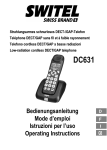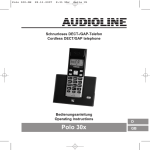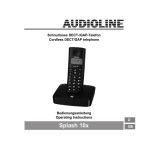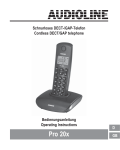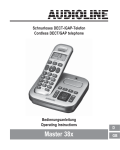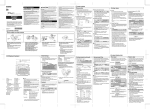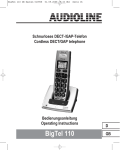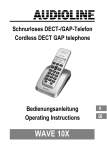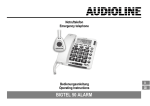Download Bedienungsanleitung Mode d'emploi Istruzioni per l - Migros
Transcript
Strahlungsarmes schnurloses DECT−/GAP−Telefon Teléphone DECT/GAP sans fil et à faible rayonnement Telefono cordless DECT/GAP a basse radiazioni Low−radiation cordless DECT/GAP telephone DC41x Bedienungsanleitung Mode d’emploi Istruzioni per l’uso Operating Instructions 2 DC41x Bedienungsanleitung . . . . . . . . . . 3 Mode d’emploi . . . . . . . . . . . . . 27 Istruzioni per l’uso . . . . . . . . . . . 51 Operating Instructions . . . . . . . . 75 Declaration of Conformity . . . . 100 2 1 1 2 3 4 5 6 7 8 9 10 11 12 13 14 15 Sicherheitshinweise . . . . . . . . . . . . Telefon in Betrieb nehmen . . . . . . . . Bedienelemente . . . . . . . . . . . . . . . Einführende Informationen . . . . . . . . Telefonieren . . . . . . . . . . . . . . . . . . Weitere Leistungsmerkmale . . . . . . . Anrufliste / Wahlwiederholung . . . . . Telefonbuch . . . . . . . . . . . . . . . . . . Telefon einstellen . . . . . . . . . . . . . . Mobilteile an−/abmelden . . . . . . . . . . Betrieb an Telefonanlagen / Zusatzdienste . . . . . . . . . . . . . . . Anhang . . . . . . . . . . . . . . . . . . . . . Fehlersuche . . . . . . . . . . . . . . . . . . Technische Daten . . . . . . . . . . . . . . Garantie . . . . . . . . . . . . . . . . . . . . . 4 5 8 9 10 13 14 15 16 19 20 21 22 24 25 3 1 Sicherheitshinweise Lesen Sie diese Bedienungsanleitung sorgfältig durch. Bestimmungsgemäße Verwendung Dieses Telefon ist geeignet zum Telefonieren innerhalb eines Telefonnetzes. Jede andere Verwendung gilt als nicht bestimmungsgemäß. Eigenmächtige Veränderungen oder Umbauten sind nicht zulässig. Öffnen Sie das Gerät in keinem Fall selbst und führen Sie keine eigenen Reparaturversuche durch. Aufstellungsort Vermeiden Sie Belastungen durch Rauch, Staub, Erschütterungen, Chemikalien, Feuchtigkeit, Hitze oder direkte Sonneneinstrahlung. Verwenden Sie das Mobilteil nicht in explosionsgefährdeten Bereichen. Netzteil Achtung: Verwenden Sie nur das mitgelieferte Steckernetzteil, da andere Netzteile das Telefon beschädigen können. Sie dürfen den Zugang zum Steckernetzteil nicht durch Möbel oder andere Gegenstände versperren. Aufladbare Akkus Achtung: Werfen Sie Akkus nicht ins Feuer. Verwenden Sie nur Akkus des gleichen Typs! Achten Sie auf die richtige Polung! Bei verkehrter Polung der Akkus besteht beim Aufladen Explosionsgefahr. Stromausfall Bei Stromausfall kann mit diesem Telefon nicht telefoniert werden. Halten Sie für Notfälle ein schnurgebundenes Telefon bereit, welches ohne externe Stromversorgung arbeitet. Medizinische Geräte Achtung: Benutzen Sie das Telefon nicht in der Nähe von medizinischen Geräten. Eine Beeinflussung kann nicht völlig ausgeschlossen werden. DECT1−Telefone können in Hörgeräten einen unangenehmen Brummton verursachen. 1DECT: Digital Enhanced Cordless Telecommunication = Standard für kabellose Telefone. 4 Entsorgung Wollen Sie Ihr Gerät entsorgen, bringen Sie es zur Sammelstelle Ihres kommunalen Entsorgungsträgers (z. B. Wertstoffhof). Das nebenstehende Symbol bedeutet, dass Sie das Gerät auf keinen Fall in den Hausmüll werfen dürfen! Nach dem Elektro− und Elektronikgerätegesetz sind Besitzer von Altgeräten gesetzlich gehalten, alte Elektro− und Elektronikgeräte einer getrennten Abfallerfassung zuzuführen. Akkus entsorgen Sie beim batterievertreibenden Handel sowie bei zuständigen Sammelstellen, die entsprechende Behälter bereitstellen. Verpackungsmaterialien entsorgen Sie entsprechend den lokalen Vorschriften. 2 Telefon in Betrieb nehmen Sicherheitshinweise Achtung: Lesen Sie vor der Inbetriebnahme unbedingt die Sicherheitshinweise in Kapitel 1. Verpackungsinhalt prüfen Zum Lieferumfang gehören: Inhalt Basisstation mit Netzteil DC411 1 DC4121 1 DC4131 1 DC4141 1 Ladestation mit Netzteil − 1 2 3 Mobilteil Telefonanschlusskabel 1 1 2 1 3 1 4 1 Akkus Bedienungsanleitung 2 1 4 1 6 1 8 1 1Unter www.switel.com erfahren Sie, ob dieses Telefonset bereits erhältlich ist. 5 Basisstation anschließen Achtung: Stellen Sie die Basisstation mit einem Mindestabstand von 1 m zu anderen elektronischen Geräten auf, da es sonst zu gegenseitigen Störungen kommen kann. Schließen Sie die Basisstation wie auf der Skizze abgebildet an. Verwenden Sie aus Sicherheitsgründen nur das mitgelieferte Netzteil sowie das beigefügte Telefonanschlusskabel. Achtung: Verwenden Sie für die Basisstation nur das mitgelieferte Netzteil VD060020J / 6 V DC / 200 mA! Ladestation anschließen2 Schließen Sie die Ladestation wie auf der Skizze abgebildet an. Verwenden Sie aus Sicherheitsgründen nur das mitgelieferte Netzteil. Achtung: Verwenden Sie für die Ladestation nur das mitgelieferte Netzteil VD060020J / 6 V DC / 200 mA! 2Gilt nur für Telefonsets mit mindestens zwei Mobilteilen, siehe Verpackungs−inhalt prüfen". 6 Akkus einlegen Öffnen Sie das Akkufach. Legen Sie die Akkus in das Akkufach ein. Schließen Sie das Akkufach. Achtung: Verwenden Sie nur NiMH−Akkus vom Typ AAA (Mikrozellen) 1,2 V / 500 mAh! Niemals Batterien/Primärzellen verwenden! Achten Sie auf die richtige Polarität! Akkus aufladen Stellen Sie das Mobilteil bei der ersten Inbetriebnahme für mindestens 16 Stunden in die Basisstation / Ladestation. Das Mobilteil erwärmt sich beim Laden. Dies ist normal und ungefährlich. Laden Sie das Mobilteil nicht mit fremden Aufladegeräten. Der Akkuladezustand wird im Display angezeigt. Wenn die Ladung der Akkus die untere Grenze erreicht hat, blinkt das Akkusymbol n im Display und Sie hören den Akku−Warnton (falls Akku−Warnton eingeschaltet / Menüpunkt MT−EINSTEL. > TOENE > AKKU LEER. Sie haben noch ca. 10 Minuten Gesprächszeit. Datum und Uhrzeit des Mobilteils einstellen Bei Inbetriebnahme verfügt das Mobilteil nicht über eine korrekte Uhrzeit (z. B. für Einträge in der Anrufliste/Anrufbeantworter). Datum und Uhrzeit stellen Sie über den Menüpunkt MT−EINSTEL. > DATUM & ZEIT ein. Displaysprache einstellen Die Displaysprache ist in 11 verschiedenen Sprachen einstellbar. Im Auslieferungszustand ist Deutschˆ eingestellt. Sie können die Sprache über den Menüpunkt MT−EINSTEL. > SPRACHE ändern. Automatische Anrufannahme Ist die Funktion aktiviert (Auslieferungszustand), wird ein Anruf automatisch beim Herausnehmen des Mobilteils aus der Basisstation angenommen. Die automatische Anrufannahme wird über den Menüpunk MT−EINSTEL. > AUTO−ANTWORT ein− oder ausgeschaltet. 7 3 Bedienelemente Die Tasten Ihres Telefons werden in dieser Bedienungsanleitung nachfolgend mit vereinheitlichten umrandeten Symbolen dargestellt. Leichte Abweichungen der Tastensymbole Ihres Telefons gegenüber den hier verwendeten Tastensymbolen sind daher möglich. Mobilteil 1 2 3 4 5 6 7 8 9 10 11 12 13 14 15 Hörkapsel Telefonbuch−Taste Softkey (Int/C=Cancel, Mikrofon stumm) Auf−/Ab−Taste Auflegetaste Wahlwiederhol−Taste Rufton aus Freisprechen Mikrofon R−Taste Tastensperre Zifferntasten Abnehmetaste Softkey (Menü/OK) Display 1 15 2 14 3 4 13 5 12 6 11 10 Basisstation 1 2 Mobilteile suchen (Paging) Ladekontakte 1 2 8 7 8 9 4 Einführende Informationen In diesem Kapitel finden Sie grundlegende Informationen zur Handhabung der Bedienungsanleitung und des Telefons. Darstellungsweise in der Bedienungsanleitung Darstellung von Tasten Abgebildete Taste kurz drücken 2 Sek. Abgebildete Taste 2 Sekunden drücken Nummern oder Buchstaben eingeben Mobilteil klingelt Basisstation klingelt Mobilteil aus der Basisstation nehmen Mobilteil in die Basisstation stellen NAME Darstellung von Display−Texten a Darstellung von Display−Symbolen Symbole im Display des Mobilteils a Konstant: Verbindung zur Basisstation. Blinkt: Keine Verbindung zur Basisstation. k Konstant: Anzeige der Akkukapazität. Blinkt: während Mobilteil in der Basis: Akkus werden geladen. n Konstant: Akkus sollen geladen werden. Blinkt: Akkus laden. c Konstant: Ein Gespräch wird geführt. Blinkt: Ein Anruf kommt rein. j Rufton ist ausgeschaltet. f Konstant: Eine Weckzeit ist eingestellt. Blinkt: Die Weckzeit ist erreicht. Tastensperre ist eingeschaltet. Nachricht in der Sprachbox Ihres Netzbetreibers vorhanden. Konstant: Interngespräch wird geführt. Blinkt: Eintreffendes Interngespräch. op Weitere Ziffern/Buchstaben vor bzw. hinter den gegenwärtig angezeigten. Um diese anzuzeigen, den jeweiligen Softkey drücken. 9 In der unteren Displayzeile werden zugehörig zu den beiden Softkeys die abhängig vom Betriebszustand verfügbaren Funktionen angezeigt. y Aufruf des Menüs. Bestätigung der Einstellung. Aufbau eines Interngespräches (nur bei mehreren Mobilteilen an einer Basis). Zurück zum übergeordneten Menü bzw. Abbruch der Programmierung. Rückwärts−Löschen von Zeichen bei der Eingabe (kurzer Druck löscht letztes Zeichen, langer Druck die ganze Zeile); Mikrofon aus-/einschalten während eines Gesprächs (Mute). Bereitschaftsmodus Alle Beschreibungen in dieser Bedienungsanleitung gehen davon aus, dass sich das Mobilteil im Bereitschaftsmodus befindet. Den Bereitschaftsmodus erreicht man durch Drücken der Taste . Strahlungsreduzierung (ECO−Mode) Im Gesprächsmodus wird die Strahlung im Vergleich zu Standard−DECT−Schnurlostelefonen erheblich reduziert. Navigation im Menü Alle Funktionen sind über unterschiedliche Menüs zu erreichen. Zur Navigation im Menü benutzen Sie die Softkeys und die Pfeiltasten. Mit dem linken Softkey y öffnen Sie das Menü. Mit den Pfeiltasten bzw. bewegen Sie sich im Menü. Zum Öffnen eines Untermenüs drücken Sie den Softkey . Wollen Sie zum übergeordneten Menü zurück, drücken Sie kurz. Bei langem Druck gelangen Sie wieder in den Bereitschaftszustand. 5 Telefonieren Anruf annehmen Ihr Telefon klingelt. Befindet sich das Mobilteil nicht in der Basis: Abnehmetaste drücken. Befindet sich das Mobilteil in der Basis und AUTO−ANTWORT ist nicht eingeschaltet: Abnehmetaste drücken. Befindet sich das Mobilteil in der Basis und AUTO−ANTWORT ist eingeschaltet: Mobilteil einfach aus der Basis nehmen, das Gespräch wird automatisch angenommen. 10 Anrufen Geben Sie die Rufnummer ein. Fehler bei der Eingabe mit korrigieren. Rufnummer wird gewählt. Sie können auch zuerst die Abnehmetaste drücken und erhalten damit das Freizeichen. Die eingegebenen Ziffern Ihrer gewünschten Rufnummer werden sofort gewählt. Eine Korrektur einzelner Ziffern der Rufnummer ist bei dieser Form des Gesprächsaufbaus nicht möglich. Gespräch beenden / Auflegetaste drücken oder Mobilteil in die Basis stellen. Wahlwiederholung Ihr Telefon speichert die 5 zuletzt gewählten Rufnummern. Ist für die Rufnummer ein Telefonbucheintrag angelegt, wird der Name angezeigt. Um die zugehörige Rufnummer anzuzeigen, drücken Sie die Taste . Die zuletzt gewählte Rufnummer steht immer am Anfang der Liste. Öffnen Sie die Wahlwiederholungsliste. / Wählen Sie einen Eintrag aus. Rufnummer wird gewählt. Aus der Anrufliste anrufen Ihr Telefon speichert die letzten 10 Anrufe in der Anrufliste. Ist für die Rufnummer ein Telefonbucheintrag angelegt, wird der Name angezeigt. Um die zugehörige Rufnummer anzuzeigen, drücken Sie die Taste . Die Speicherung kann nur erfolgen, wenn die Funktion Rufnummernübertragung (CLIP)ˆ an Ihrem Anschluss verfügbar ist und die Rufnummer vom Anrufer nicht unterdrückt oder aus anderen Gründen nicht übertragen wurde. Öffnen Sie die Anrufliste. / Wählen Sie einen Eintrag aus. Rufnummer wird gewählt. Aus dem Telefonbuch anrufen Das Telefonbuch kann 20 Einträge aufnehmen. Zum Anlegen von Einträgen siehe Abschnitt Telefonbuchˆ. / Öffnen Sie das Telefonbuch. Wählen Sie einen Eintrag aus. 11 Rufnummer wird gewählt. Anzeige der Gesprächsdauer Während eines Gesprächs wird die Gesprächsdauer in Stunden, Minuten und Sekunden angezeigt. Hörer−/Lautsprecherlautstärke einstellen / Sie können während eines Gesprächs die Lautstärke in 5 Stufen einstellen. Die Einstellungen sind getrennt voneinander und bleiben auch nach Ende des Gesprächs gespeichert. Mikrofon ausschalten (Mute) Sie können während eines Gesprächs das Mikrofon ausschalten, so dass Ihr Gesprächspartner Sie nicht hören kann. Im Display wird STUMM angezeigt. Zum Einschalten des Mikrofons drücken Sie die Taste erneut. Intern telefonieren Interne Gespräche, Vermitteln und Konferenzgespräche sind nur möglich, wenn mehrere Mobilteile angemeldet sind. Ist dies nicht der Fall, wird im Display NICHT MOEGL.. angezeigt. Drücken Sie den Softkey Intern. Sind zwei Mobilteile angemeldet, wird das andere Mobilteil sofort gerufen. Bei mehreren angemeldeten Mobilteilen werden deren interne Nummern angezeigt (z. B. 2 3 4). Drücken Sie die gewünschte interne Nummer. Drücken Sie bei mehreren angemeldeten Mobilteilen 9ˆ, werden alle gleichzeitig gerufen. Externes Gespräch vermitteln y / Während eines Externgesprächs... Drücken Sie den Softkey Menü. Wählen Sie INTERN aus und drücken Sie OK. Geben Sie die interne Rufnummer ein. Das externe Gespräch wird gehalten. Wenn das gerufene Mobilteil eingeschaltet wird, ggf.Gespräch ankündigen. Drücken Sie die Auflegetaste. Das Gespräch ist übergeben. Konferenz Während eines Externgesprächs... 12 y / Drücken Sie den Softkey Menü. Wählen Sie INTERN aus und drücken Sie OK. Geben Sie die interne Rufnummer ein. Wenn das gerufenene Mobilteil eingeschaltet wird, drücken und halten Sie die Stern−Taste, bis KONFERENZ im Display erscheint. Legt einer der beteiligten Konferenzteilnehmer auf, bleiben die beiden anderen miteinander verbunden. 6 Weitere Leistungsmerkmale Tastensperre Die Tastensperre verhindert ein unbeabsichtigtes Betätigen der Tasten. Eintreffende Anrufe können wie gewohnt entgegengenommen werden. Drücken und halten Sie die Stern−Taste, bis im Display das Symbol für die Tastensperre erscheint. Zum Entsperren der Tastatur drücken und halten Sie die Stern−Taste erneut, bis das Symbol wieder erlischt. Rufton am Mobilteil ausschalten Sie können den Rufton auch über das Menü MT−EINSTEL.. > RUFTON ausschalten. Drücken und halten Sie die Raute−Taste, bis im Display das Symbol für den ausgeschalteten Rufton j erscheint. Zum Wiedereinschalten des Ruftons drücken und halten Sie die Raute−Taste erneut, bis das Symbol wieder erlischt. Mobilteil ausschalten Sie können das Mobilteil ausschalten, um die Akkus zu schonen. Drücken Sie die Auflegetaste und halten Sie sie gedrückt. Nach wenigen Sekunden wird das Mobilteil ausgeschaltet. Die Displaybeleuchtung erlischt. Zum Wiedereinschalten des Mobilteils drücken Sie die Auflegetaste so lange, bis Sie einen Signalton hören und das Display wieder leuchtet. 13 7 Anrufliste / Wahlwiederholung Anrufliste bearbeiten / y / NR.SPEICHERN LOESCHEN ALLE LOESCH. DETAILS Öffnen Sie die Anrufliste. Wählen Sie einen Eintrag aus. Drücken Sie den Softkey Menü. Wählen Sie aus den folgenden Möglichkeiten und bestätigen Sie mit OK: Die Rufnummer wird im Telefonbuch gespeichert. Geben Sie einen Namen ein, bestätigen oder bearbeiten Sie die Rufnummer und legen Sie eine Ruftonmelodie für diesen Eintrag fest. Der Eintrag wird gelöscht. Die gesamte Liste wird nach einer Sicherheitsabfrage gelöscht. Datum und Uhrzeit des Anrufs werden angezeigt. Sie können die Anrufliste auch über das Menü öffnen: y ANRUFLISTE . Wahlwiederholung bearbeiten / y / NR.SPEICHERN LOESCHEN ALLE LOESCH. 14 Öffnen Sie die Wahlwiederholung. Wählen Sie einen Eintrag aus. Drücken Sie den Softkey Menü. Wählen Sie aus den folgenden Möglichkeiten und bestätigen Sie mit OK: Die Rufnummer wird im Telefonbuch gespeichert. Geben Sie einen Namen ein, bestätigen oder bearbeiten Sie die Rufnummer und legen Sie eine Ruftonmelodie für diesen Eintrag fest. Der Eintrag wird gelöscht. Die gesamte Liste wird nach einer Sicherheitsabfrage gelöscht. 8 Telefonbuch Telefonbucheinträge erstellen Im Telefonbuch können Sie 20 Rufnummern und zugehörige Namen speichern. Sie können jedem Eintrag eine eigene Melodie zuordnen, mit der ein Anruf signalisiert werden soll. Geben Sie die Rufnummern immer mit der Ortsvorwahl ein; das ermöglicht eine korrekte Anzeige des jeweiligen Anrufers, für den ein Eintrag angelegt ist und dessen Übertragung der Rufnummer an Ihrem Anschluss verfügbar ist. Neuen Eintrag anlegen y / Drücken Sie die Telefonbuchtaste. Ist noch kein Eintrag vorhanden, wird LEER angezeigt. Sind bereits Einträge vorhanden, wird der erste Eintrag angezeigt. Drücken Sie den Softkey Menü. Bestätigen Sie EINTRAG NEU mit OK. Geben Sie den Namen ein (maximal 12 Zeichen). Die Zifferntasten sind mit Buchstaben beschriftet. Durch mehrmaliges Drücken der entsprechenden Taste können Buchstaben und Ziffern eingegeben werden. Nach kurzer Zeit springt die Einfügemarke (Cursor) weiter. Schließen Sie die Eingabe des Namens mit OK ab. Geben Sie die Rufnummer ein (maximal 20 Ziffern). Ist Ihr Telefon an einer Telefonanlage angeschlossen, geben Sie die Amtskennziffer mit ein. Ist eine Wahlpause erforderlich, drücken Sie nach der Amtskennziffer die Taste 0 für ca. 2 s; .im Display wird P angezeigt. Schließen Sie die Eingabe der Rufnummer mit OK ab. Wählen Sie eine Melodie für den Eintrag aus. Bestätigen Sie mit OK. Zurück zum Bereitschaftsmodus. Sie können das Telefonbuch auch über das Menü öffnen: y TELEFONBUCH . Telefonbucheinträge bearbeiten / Drücken Sie die Telefonbuchtaste. Wählen Sie einen Eintrag aus. 15 y / EINTRAG NEU ANSEHEN AENDERN LOESCHEN ALLE LOESCH. TB−STATUS Drücken Sie den Softkey Menü. Wählen Sie aus den folgenden Möglichkeiten und bestätigen Sie mit OK: Sie können einen neuen Eintrag anlegen. Der Eintrag wird angezeigt. Mit den Pfeiltasten sehen Sie Name, Rufnummer und Melodie. Sie können den Eintrag ändern. Löschen Sie Buchstaben und Ziffern mit , geben Sie mit den Zifferntasten neue Buchstaben und Ziffern ein. Einzelheiten dazu siehe unter Neuen Eintrag anlegenˆ. Der Eintrag wird gelöscht. Die gesamte Liste wird nach einer Sicherheitsabfrage gelöscht. Die aktuelle Belegung wird angezeigt (z. B. 07/20 BELEGT: 7 von 20 möglichen Einträgen sind vorhanden). 9 Telefon einstellen Datum/Zeit y / / / DATUMSFORMAT ZEITFORMAT ZEIT EINST. DATUM EINST. Drücken Sie den Softkey Menü. Wählen Sie MT−EINSTEL. aus und drücken Sie OK. Wählen Sie DATUM & ZEIT aus und drücken Sie OK. Wählen Sie aus den folgenden Möglichkeiten und bestätigen Sie mit OK. Sie können die Darstellung des Datums einstellen: TT−MM−JJ oder MM−TT−JJ. Sie können die Darstellung der Zeit einstellen: (24 Stunden oder 12 Stunden). Geben Sie mit den Zifferntasten die Uhrzeit ein. Geben Sie mit den Zifferntasten das Datum ein. Bei einem Stromausfall geht die Einstellung verloren, wenn gleichzeitig das Mobilteil ausgeschaltet ist oder die Akkus leer sind. Wecker y / / 16 Drücken Sie den Softkey Menü. Wählen Sie MT−EINSTEL. aus und drücken Sie OK. Wählen Sie WECKER aus und drücken Sie OK. / SNOOZE / Wählen Sie EIN aus und drücken Sie OK. Geben Sie mit den Zifferntasten die Weckzeit ein. Drücken Sie OK. Wählen Sie EIN oder AUS und drücken Sie OK. Ist Snoozeˆ eingeschaltet, bedeutet dies, dass das Wecksignal nach 7 Minuten wiederholt wird, bis diese Funktion durch Drücken und Halten der Auflegetaste beendet wird. Ist Snoozeˆ ausgeschaltet, wird das Wecksignal einmalig zur eingestellten Zeit gegeben. Zum Quittieren des Wecksignals drücken Sie eine beliebige Taste. Rufton für das Mobilteil einstellen y / / / INTERN EXTERN RUFTONLAUTST Drücken Sie den Softkey Menü. Wählen Sie MT−EINSTEL. aus und drücken Sie OK. Wählen Sie RUFTON aus und drücken Sie OK. Wählen Sie aus den folgenden Möglichkeiten und bestätigen Sie mit OK. Wählen Sie eine Melodie für die Signalisierung eines internen Anrufes aus. Wählen Sie eine Melodie für die Signalisierung eines externen Anrufes aus. Wählen Sie die Lautstärke für den RUFTON aus. Wählen Sie RUFTON AUS, wird das Symbol j im Display angezeigt. Hinweistöne einstellen y / / / TASTENTON AKKU LEER REICHWEITE Drücken Sie den Softkey Menü. Wählen Sie MT−EINSTEL. aus und drücken Sie OK. Wählen Sie TOENE aus und drücken Sie OK. Wählen Sie aus den folgenden Möglichkeiten und bestätigen Sie mit OK. Schalten Sie den Quittungston für eine Tastenbetätigung ein oder aus. Schalten Sie den Hinweiston ein oder aus. Der Ton signalisiert, wenn der Akku geladen werden muss. Schalten Sie den Hinweiston ein oder aus. Der Ton signalisiert, wenn Sie sich mit dem Mobilteil am Rande der Reichweite zur Basis befinden. 17 Displaysprache einstellen y / / / Drücken Sie den Softkey Menü. Wählen Sie MT−EINSTEL. aus und drücken Sie OK. Wählen Sie SPRACHE aus und drücken Sie OK. Wählen Sie eine Sprache und bestätigen Sie mit mit OK. Mobilteilnamen einstellen y / / Drücken Sie den Softkey Menü. Wählen Sie MT−EINSTEL. aus und drücken Sie OK. Wählen Sie MT−NAME aus und drücken Sie OK. Löschen Sie den alten Namen mit , geben Sie mit den Zifferntasten einen neuen Namen ein und drücken Sie OK. Displayanzeige einstellen y / / / Drücken Sie den Softkey Menü. Wählen Sie MT−EINSTEL. aus und drücken Sie OK. Wählen Sie MT−DISPLAY aus und drücken Sie OK. Wählen Sie, ob Bereitschaftsmodus der Name des Mobilteils oder die Uhrzeit angezeigt werden soll und bestätigen Sie mit OK. Automatische Rufannahme einstellen y / / / Drücken Sie den Softkey Menü. Wählen Sie MT−EINSTEL. aus und drücken Sie OK. Wählen Sie AUTO−ANTWORT aus und drücken Sie OK. Wählen Sie, ob die automatische Rufannahmen ein− oder ausgeschaltet sein soll und bestätigen Sie mit OK. Bei eingeschalteter automatischer Rufannahme wird ein Anruf sofort angenommen, wenn das Mobilteil aus der Basis genommen wird. Wahlverfahren einstellen y / / / 18 Drücken Sie den Softkey Menü. Wählen Sie BS−EINSTEL. aus und drücken Sie OK. Wählen Sie WAHLVERFAHR. aus und drücken Sie OK. Wählen Sie TONWAHL oder IMPULSWAHL und bestätigen Sie mit OK. Für die meisten Anschlüsse ist TONWAHL die richtige Einstellung. Flashzeit einstellen y / / / Drücken Sie den Softkey Menü. Wählen Sie BS−EINSTEL. aus und drücken Sie OK. Wählen Sie FLASH−ZEIT aus und drücken Sie OK. Wählen Sie KURZ (100 ms), MITTEL (300 ms) oder LANG (600 ms) und bestätigen Sie mit OK. PIN ändern y / / Drücken Sie den Softkey Menü. Wählen Sie BS−EINSTEL. aus und drücken Sie OK. Wählen Sie PIN AENDERN aus und drücken Sie OK. Geben Sie die aktuelle PIN ein (im Auslieferungszustand 0 0 0 0) und drücken Sie OK. Geben Sie eine neue PIN ein und drücken Sie OK. Geben Sie die neue PIN noch einmal ein und drücken Sie OK. Die vierstellige PIN schützt einige Einstellungen vor unbefugtem Zugriff. Wenn Sie die PIN vergessen haben, wenden Sie sich bitte an unsere Service−Hotline. Telefon in den Auslieferungszustand zurücksetzen y / Drücken Sie den Softkey Menü. Wählen Sie RUECKSETZ. aus und drücken Sie OK. Geben Sie die aktuelle PIN ein und drücken Sie OK. Bestätigen Sie auch die nachfolgende Sicherheitsabfrage mit OK. Das Telefonbuch wird nicht gelöscht. Bitte löschen Sie das Telefonbuch über das Telefonbuch−Menü. Angemeldete Mobilteile bleiben angemeldet. 10 Mobilteile an−/abmelden An einer Basisstation können bis zu 5 Mobilteile angemeldet werden. Die mit Ihrem Telefon ausgelieferten Mobilteile sind bereits an der Basis angemeldet. Zum Anmelden eines fremdenˆ Mobilteils ziehen Sie bitte auch dessen Bedienungsanleitung zu Rate. 19 Weiteres Mobilteil des gleichen Typs anmelden y / Drücken Sie den Softkey Menü. Wählen Sie ANMELDEN aus und drücken Sie OK. Geben Sie die aktuelle PIN der Basis ein, an der das Mobiteil angemeldet werden soll, und drücken Sie OK. Drücken und halten Sie die Paging−Taste an der Basisstation so lange, bis der Anmeldeton hörbar ist (ca. 5 s). Nach einer kurzen Zeit leuchtet das Antennensymbol im Display konstant und das Mobilteil ist angemeldet. Mobilteil löschen y / / / Drücken Sie den Softkey Menü. Wählen Sie BS−EINSTEL. aus und drücken Sie OK. Wählen Sie MT ABMELDEN aus und drücken Sie OK. Geben Sie die aktuelle PIN ein und drücken Sie OK. Wählen Sie eines der angezeigten Mobilteile aus und drücken Sie OK. Das Mobilteil, das Sie gerade benutzen, kann nicht abgemeldet werden. 11 Betrieb an Telefonanlagen / Zusatzdienste Betrieb an Telefonanlagen Ist Ihr Telefon an einer Telefonanlage angeschlossen, können Sie über die R−Taste Funktionen, wie z. B. Anrufe weiterleiten und automatischen Rückruf nutzen. Lesen Sie bitte in der Bedienungsanleitung Ihrer Telefonanlage, welche Flash−Zeit Sie zur Nutzung dieser Funktionen einstellen müssen. Ob Ihr Telefon an Ihrer Telefonanlage einwandfrei funktioniert, erfahren Sie bei dem Händler, bei dem die Anlage gekauft wurde. Bitte denken Sie daran, bei Telefonbucheinträgen ggf. die Amtskennziffer und eine ggf. erforderliche Wahlpause (Ziffer 0ˆ lange drücken) mit einzugeben. Zusatzdienste Ihres Netzbetreibers Ihr Telefon unterstützt Zusatzdienste Ihres Netzbetreibers, wie z. B. Makeln, Anklopfen und Konferenz. Über die R−Taste können Sie diese Zusatzdienste nutzen. Bitte erkundigen Sie sich bei Ihrem Netzbetreiber, welche Flash−Zeit Sie zur Nutzung von Zusatzdiensten einstellen müssen. Zur Freischaltung von Zusatzdiensten wenden Sie sich bitte an Ihren Netzbetreiber. 20 12 Anhang Menüstruktur ANRUFLISTE TELEFONBUCH BS−EINSTEL. MT−EINSTEL.. ANMELDEN MT ABMELDEN WAHLVERFAHR. TONWAHL IMPULSWAHL FLASH−ZEIT KURZ MITTEL LANG PIN AENDERN WECKER AUS/EIN RUFTON INTERN MELODIE 1−10 EXTERN MELODIE 1−10 RUFTONLAUTST RUFTON AUS LAUTST. 1−5 TOENE TASTENTON EIN/AUS AKKU LEER EIN/AUS REICHWEITE EIN/AUS SPRACHE 11 SPRACHEN MT−NAME MT−DISPLAY MT−NAME ZEIT AUTO−ANTWORT EIN/AUS DATUM & ZEIT DATUMSFORMAT ZEITFORMAT ZEIT EINST. DATUM EINST. 21 13 Fehlersuche Haben Sie Probleme mit Ihrem Telefon, kontrollieren Sie zuerst die folgenden Hinweise. Bei technischen Problemen können Sie sich an unsere Service−Hotline unter Tel. 0900 00 1675 innerhalb der Schweiz (Kosten aus dem Festnetz von Swisscom bei Drucklegung: CHF 2.60/min) wenden. Bei Garantieansprüchen wenden Sie sich an Ihren Fachhändler. Die Garantiezeit beträgt 2 Jahre. Nach Betätigung der Abhebetaste ist kein Wählton hörbar, die Wählleitung wird nicht belegt. − Telefonanschluss−Stecker an der Basisstation und an der Telefonsteckdose kontrollieren. − Netzstecker an der Basisstation und an 230 V kontrollieren. − Die Wählleitung wird durch ein anderes Mobilteil belegt. Warten Sie, bis die Verbindung beendet ist. Displayanzeige: SUCHE BASIS − Netzstecker an der Basisstation und an 230 V kontrollieren. − Reichweite verringern. − Mobilteil anmelden. Basisstation klingelt nicht. − Tonruf ausgeschaltet −> einschalten. Keine Anzeige auf dem Display. − Mobilteil ausgeschaltet −> einschalten. − Akku leer > aufladen. 22 Werkseinstellungen/Auslieferungszustand Anrufliste: Telefonbuch: Wecker: Tonruf Mobilteil: Kein Eintrag Kein Eintrag Aus Intern: Melodie 2 Extern: Melodie 1 Tonruflautstärke: 3 Hinweistöne: Tastenton: Ein Akku leer: Ein Reichweite: Ein Sprache: Deutsch Mobilteilname: DC41x Displayanzeige: Mobilteilname Autom. Rufannahme: Ein Datum & Zeit: Datumsformat: TT−MM−JJ Zeitformat: 24 Stunden Wahlverfahren: Tonwahl Flash−Zeit: Kurz (100 ms) PIN: 0000 23 14 Technische Daten Standard: Kanalzahl: Frequenzen: Duplexverfahren: Kanalraster: Bitrate: Modulation: Sprachkodierung: Sendeleistung: Reichweite: DECT / GAP 120 Duplexkanäle 1880 MHz bis 1900 MHz Zeitmultiplex, 10 ms Rahmenlänge 1728 kHz 1152 kBit / s GFSK 32 kBit / s 10 mW (mittlere Leistung pro Kanal) bis zu 300 Meter im Freien, in Gebäuden bis zu 50 Metern Stromversorgung Basis: 230 V / 50 Hz (Steckernetzgerät VD060020J), 6 V / 200 mA Stromversorgung Ladestation: 230 V / 50 Hz (Steckernetzgerät VD060020J), 6 V / 200 mA Stromversorgung Mobilteil: 2 x AAA NiMH / 1,2 V / 500 mAh Betriebsdauer Mobilteil: in Bereitschaft / im Gespräch 500 mAh = ca. 100 h / ca. 10 h Ladezeit der Akkus: ca. 16 Stunden Zulässige Umgebungsbedingungen für den Betrieb des Mobilteils: 5 °C bis 45 °C ; 20 % bis 75 % relative Luftfeuchtigkeit Zulässige Umgebungsbedingungen für den Betrieb der Basisstation: 5 °C bis 45 °C ; 20 % bis 75 % relative Luftfeuchtigkeit Zulässige Lagertemperatur: −10 °C bis +60 °C Wahlverfahren: MFV / IWV R−Taste: Flash (100 ms / 300 ms / 600 ms) Abmessungen Basisstation: L / B / H = 110 x 110 x 40 mm Abmessungen Mobilteil: L / B / H = 157 x 45 x 26 mm Telefon−Anschluss−Schnur Belegung: TSV auf Pin 3 und 4 gemäß CTR 37 (Euro−Belegung) Steckernetzgerät: Eurostecker 24 Konformitätserklärung Dieses Gerät erfüllt die Anforderungen der EU−Richtlinie: 1999/5/EG Richtlinie über Funkanlagen und Telekommunikationsendeinrichtungen und die gegenseitige Anerkennung ihrer Konformität. Die Konformität mit der o. a. Richtlinie wird durch das CE−Zeichen auf dem Gerät bestätigt. Für die komplette Konformitätserklärung nutzen Sie bitte den kostenlosen Download von unserer Website www.switel.com. Pflegehinweise Reinigen Sie die Gehäuseoberflächen mit einem weichen und fusselfreien Tuch. Verwenden Sie keine Reinigungs− oder Lösungsmittel. 15 Garantie SWITEL − Geräte werden nach den modernsten Produktionsverfahren hergestellt und geprüft. Ausgesuchte Materialien und hoch entwickelte Technologien sorgen für einwandfreie Funktion und lange Lebensdauer. Ein Garantiefall liegt nicht vor, wenn die Ursache einer Fehlfunktion des Geräts bei dem Telefonnetzbetreiber oder einer eventuell zwischengeschalteten Nebenstellenanlage liegt. Die Garantie gilt nicht für die in den Produkten verwendeten Batterien, Akkus oder Akkupacks. Die Garantiezeit beträgt 24 Monate, gerechnet vom Tage des Kaufs. Innerhalb der Garantiezeit werden alle Mängel, die auf Material− oder Herstellungsfehler zurückzuführen sind, kostenlos beseitigt. Der Garantieanspruch erlischt bei Eingriffen durch den Käufer oder durch Dritte. Schäden, die durch unsachgemäße Behandlung oder Bedienung, natürliche Abnutzung, durch falsches Aufstellen oder Aufbewahren, durch unsachgemäßen Anschluss oder Installation sowie durch höhere Gewalt oder sonstige äußere Einflüsse entstehen, fallen nicht unter die Garantieleistung. Wir behalten uns vor, bei Reklamationen die defekten Teile auszubessern, zu ersetzen oder das Gerät auszutauschen. Ausgetauschte Teile oder ausgetauschte Geräte gehen in unser Eigentum über. Schadenersatzansprüche sind ausgeschlossen, soweit sie nicht auf Vorsatz oder grober Fahrlässigkeit des Herstellers beruhen. Sollte Ihr Gerät dennoch einen Defekt innerhalb der Garantiezeit aufweisen, wenden Sie sich bitte unter Vorlage Ihrer Kaufquittung ausschließlich an das Geschäft, in dem Sie Ihr SWITEL − Gerät gekauft haben. Alle Gewährleistungsansprüche nach diesen Bestimmungen sind ausschließlich gegenüber Ihrem Fachhändler geltend zu machen. Nach Ablauf von zwei Jahren nach Kauf und Übergabe unserer Produkte können Gewährleistungsrechte nicht mehr geltend gemacht werden. 25 Notizen 26 2 1 2 3 4 5 6 7 8 9 10 11 12 13 14 15 Consignes de sécurité . . . . . . . . . . . Mettre votre téléphone en service . . . Éléments de manipulation . . . . . . . . Introduction . . . . . . . . . . . . . . . . . . Téléphoner . . . . . . . . . . . . . . . . . . . Autres caractéristiques . . . . . . . . . . Liste d’appels / répétition des derniers numéros . . . . . . . . . . . . . . . . . . . Répertoire . . . . . . . . . . . . . . . . . . . Régler le téléphone . . . . . . . . . . . . . Déclarer et annuler des combinés . . . Fonctionnement avec installations téléphoniques / services confort . . Annexe . . . . . . . . . . . . . . . . . . . . . Diagnostic de panne . . . . . . . . . . . . Caractéristiques techniques . . . . . . . Garantie . . . . . . . . . . . . . . . . . . . . . 27 28 31 32 34 36 37 38 39 43 43 45 46 48 49 27 1 Consignes de sécurité Lisez très attentivement ce mode d’emploi. Utilisation conforme aux prescriptions Ce téléphone convient pour téléphoner à l’intérieur d’un réseau téléphonique. Tout autre utilisation est considérée comme non conforme à l’usage. Des modifications ou changements effectués d’un propre gré ne sont pas autorisés. N’ouvrez en aucun cas l’appareil et n’effectuez aucun essai de réparation vous−même. Lieu d’installation Évitez les nuisances causées par la fumée, la poussière, les vibrations, les produits chimiques, l’humidité, la grande chaleur ou un ensoleillement direct. Ne vous servez pas du combiné dans des endroits exposés aux explosions. Bloc secteur Attention : N’utilisez que le bloc secteur fourni avec l’appareil, d’autres pouvant endommager votre téléphone. Vous ne devez pas bloquer l’accès au bloc secteur par des meubles ou d’autres objets. Piles rechargeables Attention : Ne jetez jamais les piles rechargeables dans le feu. N’utilisez que des piles rechargeables du même type ! Observez une polarisation correcte ! Il y a risque d’explosion lors de leur chargement si la polarisation est incorrecte. Panne de courant En cas de panne de courant, il n’est pas possible de téléphoner avec cet appareil. Pour les cas d’urgence, ayez à votre disposition un téléphone à fil fonctionnant sans alimentation externe en courant. Appareils médicaux Attention : N’utilisez pas ce téléphone à proximité d’appareils médicaux. Son influence ne peut pas être entièrement exclue. Les téléphones DECT1 peuvent causer un bourdonnement désagréable dans les prothèses auditives. 1 DECT : Digital Enhanced Cordless Telecommunication = Standard pour les téléphones sans fil. 28 Élimination Si vous ne voulez plus vous servir de votre appareil, veuillez l’apporter au centre de collecte de l’organisme d’élimination des déchets de votre commune (par ex. centre de recyclage). L’icône ci−contre signifie que vous ne devez en aucun cas jeter votre appareil dans les ordures ménagères ! D’après la loi relative aux appareils électriques et électroniques, les propriétaires d’appareils usagés sont tenus de mettre tous les appareils électriques et électroniques usagés dans un collecteur séparé. Éliminez lespiles rechargeables auprès d’un revendeur spécialisé ainsi que dans des centres de collecte qui tiennent à votre disposition les collecteurs appropriés correspondants. Éliminez les fournitures d’emballage conformément au règlement local. 2 Mettre votre téléphone en service Remarques concernant la sécurité Attention : Avant de mettre votre appareil en service, lisez impérativement les consignes de sécurité mentionnées au chapitre 1. Vérifier le contenu de l’emballage Les éléments suivants font partie de la livraison : Contenu Base avec bloc secteur Chargeur avec bloc secteur Combiné Câble de raccordement téléphonique Piles rechargeables Mode d’emploi DC411 1 DC4121 1 DC4131 1 DC4141 1 − 1 2 3 1 1 2 1 3 1 4 1 2 4 6 8 1 1 1 1 1 À l’adresse www.switel.com, vous apprendrez si ce kit téléphonique est déjà disponible à la vente. 29 Raccorder la base Attention : Posez la base à une distance minimum d’1 m par rapport à d’autres appareils électroniques, une distance inférieure pouvant provoquer des interactions. Raccordez la base comme représenté sur le croquis. Pour des raisons de sécurité, n’utilisez que le bloc secteur fourni avec l’appareil ainsi que le câble de raccordement téléphonique ci−joint. Attention : N’utilisez pour la base que le bloc d’alimentation livré avec l’appareil VD060020J / 6 V DC / 200 mA ! Raccorder le chargeur2 Raccordez le chargeur tel que représenté sur le croquis. Pour des raisons de sécurité, n’utilisez que le bloc secteur fourni avec l’appareil. Attention : N’utilisez pour le chargeur que le bloc secteur livré avec l’appareil VD060020J / 6 V DC / 200 mA ! 2 N’est valable que pour les kits téléphoniques avec au moins deux combi- nés, voir Contrôler le contenu de l’emballage". 30 Mettre en place les piles rechargeables Ouvrez le compartiment à piles. Introduisez les piles rechargeables dans le compartiment à piles. Fermez le compartiment à piles rechargeables. N’utilisez que des piles rechargeables NiMH de type AAA (piles rondes) 1,2 V / 500 mAh ! Ne vous servez jamais de piles / piles primaires ! Veillez à ce que la polarité soit correcte ! Recharger les piles rechargeables Lors de la première mise en service, laissez le combiné pendant au moins 16 heures sur la base / le chargeur. Le combiné chauffe lors du chargement. C’est normal et inoffensif. Ne chargez pas le combiné avec des chargeurs d’autres fabricants. Le niveau de chargement des piles apparaît à l’écran. Lorsque le chargement des piles rechargeables a atteint la limite inférieure, le symbole de la pile n clignote à l’écran et le signal sonore d’avertissement des piles se fait entendre (si le signal sonore d’avertissement des piles est branché / option de menu REGL. COMB > ALERTES SON. > BATT.FAIBLE. Il vous reste encore un temps de communication d’env. 10 minutes. Régler l’heure et la date du combiné Lors de la mise en service, le combiné n’est pas réglé à l’heure correcte (par ex. pour les enregistrements de la liste d’appels / du répondeur). Vous réglez la date et l’heure via l’option de menu REGL. COMB > DATE & HEURE. Régler la langue de l’écran La langue de l’écran est réglable en 11 langues différentes. Dans son état à la livraison, elle est réglée sur allemantˆ. Vous pouvez modifier la langue via l’option de menu REGL. COMB > LANGUE. Prise d’appel automatique Si vous avez activé la fonction (état à la livraison), l’appel sera automatiquement réceptionné quand vous prendrez le combiné de la base. La prise d’appel automatique s’active ou se désactive via l’option de menu REGL. COMB > REPONSE AUTO. 31 3 Éléments de manipulation Dans ce mode d’emploi, les touches de votre téléphone seront représentées par la suite par des icônes encadrées standardisées. Il peut donc y avoir de légères différences entre les icônes des touches de votre téléphone et celles des touches utilisées ici. Combiné 1 2 3 4 5 6 7 8 9 10 11 12 13 14 15 Écouteur Touche répertoire 15 Touche softkey (Int/C=Cancel, microphone muet) 14 Touche haut/bas Raccrocher 13 Répétition des derniers numéros 12 Désactiver sonnerie Mode mains−libres Microphone 11 Touche R Verrouillage des touches 10 Touches numériques Décrocher Touche softkey (menu/OK) Écran Base 1 2 Recherche des combinés (paging) Contacts de chargement 1 2 32 1 2 3 4 5 6 7 8 9 4 Introduction Dans ce chapitre, vous trouverez des informations de base vous expliquant comment vous servir du mode d’emploi et du téléphone. Mode de représentation dans le mode d’emploi Visualisation des touches Appuyer brièvement sur la touche 2 sec. Appuyer 2 secondes sur la touche représentée Saisir des chiffres ou des lettres Le combiné sonne La base sonne Prendre le combiné de la base Poser le combiné sur la base NOM Visualisation des textes de l’écran a Visualisation des icônes de l’écran Icônes à l’écran du combiné a Constant : la liaison avec la base est bonne. Clignotant : la connexion avec la base est interrompue. k Constant : affichage de la capacité des piles. Clignotant : pendant que le combiné est sur la base : Les piles rechargeables se rechargent. n Constant : les piles rechargeables doivent être rechargées. Clignotant : charger les piles rechargeables. c Constant : vous téléphonez. Clignotant : le téléphone sonne. j La sonnerie est désactivée. f Constant : la fonction d’alarme est activée. Clignotant : alarme. Le verrouillage du clavier est activé. Vous avez un message dans la boîte vocale de votre opérateur. Constant : vous passez une communication interne. Cligontant : réception d’un communication interne. op Autres chiffres/lettres affichés avant ou après les actuelles. Pour les faire afficher, appuyer sur la touche softkey correspondante. 33 Dans la ligne d’écran inférieure sont affichées les fonctions disponibles selon l’état de fonctionnement et liées aux deux touches softkey. y Appel du menu. Confirmation du réglage. Une communication interne s’établit (uniquement dans le cas d’une base avec plusieurs combinés). Retour au menu supérieur ou interruption de la programmation. Effacer à reculons les caractères pendant la saisie (une courte pression efface le dernier signe, une pression plus longue efface la ligne entière) ; activer/désactiver le microphone pendant une communication (muet). Mode veille Toutes les descriptions contenues dans ce mode d’emploi partent du principe que le combiné se trouve en mode veille. Vous parviendrez au mode veille en appuyant sur la touche . Réduction du rayonnement (mode ÉCO) En mode de communication, le rayonnement est considérablement réduit par rapport aux téléphones DECT standard sans fil. Navigation dans le menu Vous pouvez accéder à toutes les fonctions via différents menus. Pour naviguer dans le menu, utilisez les touches softkeys et les touches fléchées. La touche softkey gauche y vous permet d’ouvrir le menu. Avec les touches fléchées ou , vous vous déplacez dans le menu. Pour ouvrir un sous−menu, appuyez sur la touche softkey . Si vous voulez retourner au menu supérieur, appuyez rapidement sur . Si vous appuyez longtemps, vous retournez en mode veille. 34 5 Téléphoner Prendre un appel Votre téléphone sonne. Si le combiné ne se trouve pas sur la base : Appuyer sur la touche Décrocher Si le combiné se trouve sur la base et si REPONSE AUTO n’est pas activée : Appuyer sur la touche Décrocher Si le combiné se trouve sur la base et si REPONSE AUTO est activée : Prendre simplement le combiné de la base, la communication est automatiquement réceptionnée. Appeler Saisissez le numéro d’appel. Corriger les erreurs de saisie avec . Le numéro de téléphone se compose. Vous pouvez aussi appuyer d’abord sur la touche Décrocher et vous obtenez ainsi la tonalité. Les chiffres saisis de votre numéro d’appel seront immédiatement composés. Une correction individuelle des chiffres du numéro n’est pas possible quand la communication est établie de cette manière. Terminer la communication / Appuyer sur la touche Raccrocher ou poser le combiné sur la base. Répétition des derniers numéros Votre téléphone enregistre les 5 derniers numéros d’appel composés. Si le numéro de téléphone est mémorisé dans répertoire, le nom s’affiche. Pour faire afficher le numéro de téléphone correspondant, appuyez sur la touche dièse . Le dernier numéro de téléphone se trouve toujours en tête de liste. Ouvrez la liste de répétion des derniers numéros. / Sélectionnez un enregistrement. Le numéro de téléphone se compose. 35 Appeler à partir de la liste d’appels Votre téléphone enregistre les 10 derniers appels dans la liste d’appels. Si le numéro de téléphone est mémorisé dans le répertoire, le nom s’affiche. Pour faire afficher le numéro de téléphone correspondant, appuyez sur la touche dièse . L’enregistrement ne peut avoir lieu que si la fonction transfert d’appel (CLIP)ˆ est disponible sur votre raccordement, que le correspondant accepte l’affichage de son numéro et que son numéro ne soit pas rendu intransmissible pour d’autres raisons. Ouvrez la liste d’appels. / Sélectionnez un enregistrement. Le numéro de téléphone se compose. Appeler à partir du répertoire Le répertoire peut prendre 20 enregistrements. Pour mémoriser des enregistrements, voir le paragraphe Répertoireˆ. / Ouvrez le répertoire. Sélectionnez un enregistrement. Le numéro de téléphone se compose. Affichage de la durée de la communication La durée d’une communication est affichée en heures, minutes et secondes. Régler le volume sonore de l’écouteur / du haut−parleur / Vous disposez de 5 niveaux pour régler le volume sonore pendant une communication. Les réglages sont indépendants les uns des autres et restent mémorisés, même après la fin de la communication. Débrancher le microphone du (muet) Vous pouvez désactiver le microphone pendant une communication afin que votre interlocuteur ne puisse pas vous entendre. MUET s’affiche à l’écran. Pour activer le microphone, appuyez de nouveau sur la touche. Téléphoner en interne Les communications internes, la commutation et les conférences téléphoniques ne sont possibles que si plusieurs combinés sont déclarés. Si ce n’est pas le cas, IMPOSSIBLE apparaît à l’écran. 36 Appuyez sur la touche softkey Interne. Si deux combinés sont déclarés, l’autre combiné est aussitôt appelé. Dans le cas de plusieurs combinés déclarés, leurs numéros internes s’affichent (par ex. 2 3 4). Appuyez sur le numéro interne souhaité. Si vous appuyez sur 9ˆ dans le cas de plusieurs combinés déclarés, ils seront tous appelés simultanément. Transférer une communication externe y / Pendant une communication externe... Appuyez sur la touche softkey Menu. Sélectionnez INTERCOM et appuyez sur OK. Saisissez le numéro interne. La communication externe est maintenue en ligne. Quand le combiné appelé est activé, annoncer la communication le cas échéant. Appuyez sur la touche Raccrocher. La communication est transmise. Conférence y / Pendant une communication externe... Appuyez sur la touche softkey Menu. Sélectionnez INTERCOM et appuyez sur OK. Saisissez le numéro interne. Quand le combiné appelé est activé, appuyez sur la touche étoile et maintenez−la enfoncée jusqu’à ce que CONFERENCE apparaisse à l’écran. Si l’un des participants de la conférence raccroche, les deux autres restent en communication. 6 Autres caractéristiques Verrouillage des touches Le verrouillage du clavier empêche une manipulation involontaire des touches. Les appels peuvent être reçus comme d’habitude. Appuyez sur la touche étoile et maintenez−la enfoncée jusqu’à ce que le symbole de verrouillage des touches apparaisse à l’écran. Pour déverrouiller le clavier, appuyez de nouveau sur la touche étoile et maintenez−la enfoncée jusqu’à disparition du symbole. 37 Désactiver la sonnerie du combiné Vous pouvez aussi désactiver la sonnerie via le menu REGL. COMB. > SONNERIES. Appuyez sur la touche dièse et maintenez−la enfoncée jusqu’à ce que le symbole de la sonnerie désactivée apparaisse à l’écran j. Pour réactiver la sonnerie, appuyez de nouveau sur la touche dièse et maintenez−la enfoncée jusqu’à disparition du symbole. Désactiver le combiné Vous pouvez éteindre le combiné pour économiser les piles rechargeables. Appuyez sur la touche Raccrocher et maintenez−la enfoncée. Le combiné s’éteint au bout de quelques secondes. L’éclairage de l’écran disparaît. Pour réactiver le combiné, appuyez sur la touche Raccrocher jusqu’à ce que vous entendiez un signal sonore et que l’écran s’éclaire à nouveau. 7 Liste d’appels / répétition des derniers numéros Éditer la liste d’appels / y / AJOUTER SUPPRIMER SUPPRIM.TOUT DETAILS Ouvrez la liste d’appels. Sélectionnez un enregistrement. Appuyez sur la touche softkey Menu. Sélectionnez une des possibilités suivantes et confirmez avec OK. Le numéro de téléphone est mémorisé dans le répertoire. Saisissez un nom, confirmez ou éditez le numéro et fixez une mélodie d’appel pour cet enregistrement. L’enregistrement s’efface. La liste entière s’efface après une demande de confirmation. La date et l’heure de l’appel s’affichent. Vous pouvez aussi ouvrir la liste d’appels via le menu : y JOURNAL . 38 Éditer la répétition des derniers numéros / y / AJOUTER SUPPRIMER SUPPRIM.TOUT Ouvrez la répétition des derniers numéros. Sélectionnez un enregistrement. Appuyez sur la touche softkey Menu. Sélectionnez une des possibilités suivantes et confirmez avec OK. Le numéro de téléphone est mémorisé dans le répertoire. Saisissez un nom, confirmez ou éditez le numéro et fixez une mélodie d’appel pour cet enregistrement. L’enregistrement s’efface. La liste entière s’efface après une demande de confirmation. 8 Répertoire Créer des enregistrements dans le répertoire Vous pouvez mémoriser dans le répertoire 20 numéros et noms correspondants. Vous pouvez attribuer à chaque enregistrement une mélodie propre par laquelle un appel doit être signalé. Saisissez toujours les numéros avec le préfixe local; cela permet un affichage correct de chaque correspondant pour lequel il existe un enregistrement et dont la transmission de son numéro d’appel sur votre branchement téléphonique est rendue possible. Créer un nouvel enregistrement y Appuyez sur la touche de répertoire. S’il n’y a encore aucun enregistrement, VIDE sera affiché. S’il y a déjà des enregistrements, c’est le premier qui sera affiché. Appuyez sur la touche softkey Menu. Confirmez AJOUTER avec OK. Saisissez le nom (12 caractères max.). Des lettres sont gravées sur les touches numériques. En appuyant plusieurs fois sur la touche correspondante, vous pouvez saisir des lettres et des chiffres. Un instant après, le curseur se déplace vers la droite. 39 / Terminez la saisie du nom avec OK. Saisissez le numéro (20 chiffres max.). Si votre téléphone est raccordé à une installation téléphonique, saisissez également le préfixe d’accès au réseau. Si une pause de numérotation est nécessaire, après le préfixe d’accès au réseau, appuyez sur la touche 0 pendant env. 2 s ; P s’affiche à l’écran. Terminez la saisie du numéro avec OK. Sélectionnez une mélodie pour l’enregistrement. Confirmez avec OK. Retour au mode veille. Vous pouvez aussi ouvrir le répertoire aussi via le menu : y REPERTOIRE . Éditer les enregistrements du répertoire / y / AJOUTER EDITER MODIFIER SUPPRIMER SUPPRIM.TOUT ETAT REPERT. 40 Appuyez sur la touche répertoire. Sélectionnez un enregistrement. Appuyez sur la touche softkey Menu. Sélectionnez une des possibilités suivantes et confirmez avec OK. Vous pouvez créer un nouvel enregistrement. L’enregistrement s’affiche. Avec les touches fléchées, vous pouvez voir le nom, le numéro et la mélodie. Vous pouvez modifier l’enregistrement. Effacez les lettres et les chiffres avec , saisissez de nouvelles lettres et de nouveaux chiffres à l’aide des touches numériques. Pour plus de détails, voir Créer un nouvel enregistrementˆ. L’enregistrement s’efface. La liste entière s’efface après une demande de confirmation. La configuration actuelle s’affiche (par ex. 07/20 CREEES : 7 de 20 enregistrements possibles sont existants). 9 Régler le téléphone Date/heure y / / / FORMAT DATE FORMAT HEURE REGLER HEURE REGLER DATE Appuyez sur la touche softkey Menu. Sélectionnez REGL. COMB et appuyez sur OK. Sélectionnez DATE & HEURE et appuyez sur OK. Sélectionnez une des possibilités suivantes et confirmez avec OK. Vous pouvez régler la visualisation de la date : JJ−MM−AA ou MM−JJ−AA. Vous pouvez régler la visualisation de l’heure (24 heures ou 12 heures). Saisissez l’heure avec les touches numériques. Saisissez la date avec les touches numériques. En cas de panne de courant, le réglage est perdu si, simultanément, le combiné est désactivé ou les piles rechargeables sont vides. Réveil y / / / SNOOZE / Appuyez sur la touche softkey Menu. Sélectionnez REGL. COMB et appuyez sur OK. Sélectionnez ALARME et appuyez sur OK. Sélectionnez ON et appuyez sur OK. Saisissez l’heure de réveil avec les touches numériques. Appuyez sur OK. Sélectionnez ON ou OFF et appuyez sur OK. Si Snoozeˆ est activée, cela signifie que le signal de réveil sera répété au bout de 7 minutes jusqu’à ce que vous arrêtiez cette fonction en appuyant sur la touche Raccrocher et en la maintenant enfoncée. Si Snoozeˆ est désactivée, le signal de réveil retentira une seule fois à l’heure fixée. Pour confirmer le signal de réveil, appuyez sur une touche de votre choix. Régler la sonnerie du combiné y / / Appuyez sur la touche softkey Menu. Sélectionnez REGL. COMB et appuyez sur OK. Sélectionnez SONNERIES et appuyez sur OK. 41 / SONNERIE INT SONNERIE EXT VOL.SONNERIE Sélectionnez une des possibilités suivantes et confirmez avec OK. Sélectionnez une mélodie pour la signalisation d’un appel interne. Sélectionnez une mélodie pour la signalisation d’un appel externe. Sélectionnez le volume sonore pour la SONNERIES. Si vous sélectionnez VOLUME OFF, le symbole j s’affichera à l’écran. Régler les tonalités d’avertissement y / / / BIPS TOUCHES BATT.FAIBLE HORS PORTEE Appuyez sur la touche softkey Menu. Sélectionnez REGL. COMB et appuyez sur OK. Sélectionnez ALERTES SON. et appuyez sur OK. Sélectionnez une des possibilités suivantes et confirmez avec OK. Activez ou désactivez la tonalité de confirmation pour le maniement d’une touche. Activez ou désactivez la tonalité d’avertissement. La tonalité signale que la pile doit être rechargée. Activez ou désactivez la tonalité d’avertissement. La tonalité signale que vous vous trouvez, avec votre combiné, à la limite de portée de la base. Régler la langue à l’écran y / / / Appuyez sur la touche softkey Menu. Sélectionnez REGL. COMB et appuyez sur OK. Sélectionnez LANGUE et appuyez sur OK. Sélectionnez une langue et confirmez avec OK. Régler le nom du combiné y / / Appuyez sur la touche softkey Menu. Sélectionnez REGL. COMB et appuyez sur OK. Sélectionnez RENOMMER CB et appuyez sur OK. Effacet l’ancien nom avec , entrez le nouveau nom avec les touches de chiffres et appuyez sur OK. Régler l’affichage de l’écran y / 42 Appuyez sur la touche softkey Menu. Sélectionnez REGL. COMB et appuyez sur OK. / / Sélectionnez AFFICHAGE et appuyez sur OK. Sélectionnez si le nom du combiné ou l’heure doivent être affichés en mode veille et confirmez avec OK. Régler la prise d’appel automatique y / / / Appuyez sur la touche softkey Menu. Sélectionnez REGL. COMB et appuyez sur OK. Sélectionnez REPONSE AUTO et appuyez sur OK. Sélectionnez si la prise d’appel automatique doit être activée ou désactivée et confirmez avec OK. Lorsque la prise d’appel automatique est activée, un appel est aussitôt réceptionné quand le combiné est pris de la base. Régler le système de numérotation y / / / Appuyez sur la touche softkey Menu. Sélectionnez REGL. BASE et appuyez sur OK. Sélectionnez NUMEROTATION et appuyez sur OK. Sélectionnez FREQ. VOCALE ou DECIMALE et confirmez avec OK. Pour la plupart des raccordements, le réglage correct est FREQ. VOCALE. Régler le temps de flash y / / / Appuyez sur la touche softkey Menu. Sélectionnez REGL. BASE et appuyez sur OK. Sélectionnez DELAI R et appuyez sur OK. Sélectionnez COURT (100 ms), MEDIUM (300 ms) ou LONG (600 ms) et confirmez avec OK. Modification du code PIN y / / Appuyez sur la touche softkey Menu. Sélectionnez REGL. BASE et appuyez sur OK. Sélectionnez MODIFIER PIN et appuyez sur OK. Saisissez le code PIN actuel (état à la livraison : 0 0 0 0) et appuyez sur OK. Saisissez un nouveau code PIN et appuyez sur OK. Saisissez une nouvelle fois le nouveau code PIN et appuyez sur OK. 43 Le code PIN à quatre chiffres protège certains réglages contre un accès non autorisé. Si vous avez oublié le code PIN, veuillez bien vous adresser à notre service hotline. Remettre le téléphone dans son état de livraison y / Appuyez sur la touche softkey Menu. Sélectionnez DEFAUT et appuyez sur OK. Saisissez le code PIN actuel et appuyez sur OK. Confirmez aussi la demande de confirmation suivante avec OK. Le répertoire n’est pas effacé. Veuillez effacer le répertoire via le menu du répertoire. Les combinés déclarés restent déclarés. 10 Déclarer et annuler des combinés Vous pouvez déclarer jusqu’à 5 combinés sur une base. Les combinés livrés avec votre téléphone sont déjà déclarés sur la base. Pour déclarer un combiné étrangerˆ, veuillez également consulter la mode d’emploi de ce combiné. Déclarer un autre combiné du même type y / Appuyez sur la touche softkey Menu. Sélectionnez ASSOCIATION et appuyez sur OK. Saisissez le code PIN actuel de la base sur laquelle le combiné doit être déclaré et appuyez sur OK. Appuyez et maintenez enfoncée la touche de paging sur la base jusqu’à ce que la tonalité de déclaration soit audible (env. 5 s). Peu de temps après, le symbole de l’antenne est constamment éclairé à l’écran et le combiné est déclaré. Annuler le combiné y / / / Appuyez sur la touche softkey Menu. Sélectionnez REGL. BASE et appuyez sur OK. Sélectionnez ANNULER COMB et appuyez sur OK. Saisissez le code PIN actuel et appuyez sur OK. Sélectionnez un des combinés affichés et appuyez sur OK. Le combiné que vous utilisez en ce moment ne peut pas être annulé. 44 11 Fonctionnement avec installations téléphoniques / services confort Fonctionnement avec installations téléphoniques Si votre téléphone est raccordé à une installation téléphonique, vous pouvez, au moyen de la touche R, tirer profit de certaines fonctions comme par ex. le transfert d’appels et le rappel automatique. Veuillez lire dans le mode d’emploi de votre installation téléphonique le temps de flash à régler pour l’utilisation de ces fonctions. Votre revendeur, auprès duquel vous avez acheté l’installation, vous informera si votre téléphone fonctionne parfaitement sur ce genre d’installation. Veuillez penser, dans le cas d’enregistrements dans le répertoire, à saisir le cas échéant le préfixe d’accès au réseau et une pause de numérotation nécessaire (appuyer longtemps sur le chiffre 0ˆ). Services confort de votre opérateur Votre téléphone supporte des services confort de votre opérateur tels que le va−et−vient, la signalisation d’appel en instance et la conférence. Vous pouvez les utiliser via la touche R. Veuillez demander à votre opérateur le temps de flash à régler pour tirer profit des services confort. Contactez−le pour déconnecter ces services. 45 12 Annexe Structure du menu JOURNAL REPERTOIRE REGL. BASE REGL. COMB. ASSOCIATION DEFAUT 46 ANNULER COMB NUMEROTATION FREQ. VOCALE DECIMALE DELAI R COURT MEDIUM LONG MODIFIER PIN ALARME OFF/ON SONNERIES SONNERIE INT MELODIE 1−10 SONNERIE EXT MELODIE 1−10 VOL.SONNERIE VOLUME OFF VOLUME 1−5 ALERTES SON. BIPS TOUCHES ON/OFF BATT.FAIBLE ON/OFF HORS PORTEE ON/OFF LANGUE 11 LANGUEs RENOMMER CB AFFICHAGE NOM COMBINE HEURE REPONSE AUTO ON/OFF DATE & HEURE FORMAT DATE FORMAT HEURE REGLER HEURE REGLER DATE 13 Diagnostic de panne Si vous avez des problèmes avec votre téléphone, contrôlez d’abord les remarques suivantes. S’il s’agit de problèmes techniques, vous pouvez vous adresser à notre hotline de service en Suisse en appelant le numéro de tel. 0900 00 1675 (frais à partir du réseau fixe Swisscom à la date d’impression de ce manuel : CHF 2.60/min). Si vous jouissez de droits de garantie, adressez−vous à votre revendeur. La durée de la garantie est de 2 ans. Après activation de la touche Décrocher, aucune tonalité n’est audible, la ligne d’appel n’est pas occupée. − Contrôler la fiche de raccordement téléphonique sur la base et dans la prise de téléphone. − Contrôler la fiche de secteur sur la base et les 230 V. − La ligne d’appel est occupée par un autre combiné. Attendez que la communication soit terminée. Affichage de l’écran : CHERCHE. − Contrôler la fiche de secteur sur la base et les 230 V. − Réduire la portée. − Déclarer le combiné. La base ne sonne pas. − Sonnerie d’appel désactivée −> activer. Pas d’affichage sur l’écran. − Combiné désactivé −> activer. − Pile rechargeable vide −> recharger. 47 Réglages usine / état à la livraison Liste d’appels : Pas d’enregistrement Répertoire : Pas d’enregistrement Alarme : Désactivée Sonnerie combiné :Interne : Mélodie 2 Externe : Mélodie 1 Volume de la sonnerie : 3 Tonalités d’avertissement : Son des touches : Activé Pile rechargeable vide : Activé Portée : Activé Langue : Allemand Nom du combiné : DC41x Affichage à l’écran : Nom du combiné Prise d’appel automatique : Activée Format de date & heure : JJ−MM−AA Format de l’heure : 24 heures Système de numérotation : Numérotation par tonalité Temps de flash : Court (100 ms) Code PIN : 0000 48 14 Caractéristiques techniques Standard : DECT / GAP Nombre de canaux : 120 canaux duplex Fréquences : 1880 MHz à 1900 MHz Processus duplex : multiplexage temporel, 10 ms longueur de marge Trame canaux : 1728 kHz Débit binaire : 1152 kBit / s Modulation : GFSK Codage langue : 32 kBit / s Puissance d’émission : 10 mW (puissance moyenne par canal) Portée : jusqu’à 300 mètres à l’extérieur, jusqu’à 50 mètres à l’intérieur d’un bâtiment Alimentation en courant de la base : 230 V / 50 Hz (bloc secteur VD060020J), 6 V / 200 mA DC Alimentation en courant du chargeur : 230 V / 50 Hz (bloc secteur VD060020J), 6 V / 200 mA DC Alimentation en courant du combiné : 2 x AAA NiMH / 1,2 V / 500 mAh Durée de service du combiné : en veille / en communication 500 mAh = env. 100 h / env. 10 h Temps de chargement des piles rechargeables : env. 16 heures Conditions d’environnement admissibles pour le fonctionnement du combiné : 5 °C à 45 °C ; 20 % à 75 % d’humidité relative Conditions d’environnement admissibles pour le fonctionnement de la base : 5 °C à 45 °C ; 20 % à 75 % d’humidité relative Température de stockage admissible : −10 °C à +60 °C Système de numérotation : tonalité / impulsions touche R : Flash (100 ms / 300 ms / 600 ms) Dimensions de la base : Longueur / largeur / hauteur = 110 x 110 x 40 mm Dimensions du combiné : Longueur / largeur / hauteur = 157 x 45 x 26 mm Configuration du câble de raccordement téléphonique : TSV 3/4 selon CTR 37 (configuration européenne) Bloc secteur : prise européenne 49 Déclaration de conformité Cet appareil répond aux exigences des directives de l’union européenne (UE) : 1999/5/CE Directive sur les installations de radio et de télécommunication et la reconnaissance réciproque de leur conformité. La conformité à la directive ci−dessus est confirmée sur l’appareil par le symbole CE. Pour obtenir la déclaration de conformité intégrale, veuillez vous servir du téléchargement gratuit de notre site Internet www.switel.com. Remarques d’entretien Nettoyez les surfaces du boîtier avec un chiffon doux et non pelucheux. N’utilisez pas de produits d’entretien ou de solvants. 15 Garantie Les appareils SWITEL sont fabriqués selon les procédés les plus modernes et sont contrôlés. Des matériaux sélectionnés et des technologies de pointe ont pour effet un fonctionnement irréprochable et une longue durée de vie. La garantie ne rentre pas en jeu si l’exploitant du réseau téléphonique ou une installation PABX éventuellement intercalée est responsable du dysfonctionnement de l’appareil. La garantie ne s’applique pas aux piles, piles rechargeables ou packs de piles rechargeables utilisés dans les produits. La durée de la garantie est de 24 mois à partir de la date d’achat. Pendant la période de garantie, tous les défauts dus à des vices de matériel ou de fabrication seront éliminés gratuitement. Le droit à la garantie expire en cas d’intervention de l’acheteur ou de tiers. Les dommages provenant d’un maniement ou d’une manipulation incorrects, d’une usure naturelle, d’une mauvaise mise en place ou d’une mauvaise conservation, d’un raccordement ou d’une installation incorrects ainsi que d’un cas de force majeure ou autres influences extérieures sont exclus de la garantie. En cas de réclamations, nous nous réservons le droit de réparer, de remplacer les pièces défectueuses ou d’échanger l’appareil. Les composants remplacés ou les appareils échangés deviennent notre propriété. Les demandes de dommages et intérêts sont exclues tant qu’elles ne reposent pas sur l’intention ou une négligence grossière du fabricant. Si votre appareil devait malgré tout présenter une défectuosité pendant la période de garantie, veuillez vous adresser, muni de la quittance d’achat, exclusivement au magasin où vous avez acheté votre appareil SWITEL. Vous ne pouvez faire valoir vos droits à la garantie selon ces dispositions qu’auprès de votre revendeur exclusivement. Deux ans après l’achat et la remise de nos produits, il n’est plus possible de faire valoir les droits à la garantie. 50 3 1 2 3 4 5 6 7 8 9 10 11 12 13 14 15 Indicazioni di sicurezza . . . . . . . . . . Mettere in funzione il telefono . . . . . Elementi di comando . . . . . . . . . . . . Informazioni introduttive . . . . . . . . . . Compiere telefonate . . . . . . . . . . . . Funzioni speciali . . . . . . . . . . . . . . . Elenco chiamate / Ripetizione di chiamata . . . . . . . . . . . . . . . . . . . Rubrica telefonica . . . . . . . . . . . . . . Impostazioni del telefono . . . . . . . . . Registrare/Cancellare le unità portatili Esercizio in impianti telefonici interni / Servizi addizionali . . . . . . . . . . . . Appendice . . . . . . . . . . . . . . . . . . . Localizzazione di errori . . . . . . . . . . Specifiche tecniche . . . . . . . . . . . . . Garanzia . . . . . . . . . . . . . . . . . . . . 51 52 55 56 58 61 62 63 64 67 68 70 71 73 74 51 1 Indicazioni di sicurezza Leggere attentamente le presenti istruzioni per l’uso. Impiego conforme agli usi previsti Il presente telefono consente di svolgere telefonate all’interno di una rete telefonica. Qualsiasi altro impiego è considerato come non conforme agli usi previsti. Non sono consentite modifiche o trasformazioni non autorizzate. Non aprire per nessuna ragione l’apparecchio autonomamente, né compiere riparazioni di propria iniziativa. Luogo di installazione Evitare un’esposizione a fumo, polvere, vibrazioni, sostanze chimiche, umidità, calore e raggi solari diretti. Non utilizzare l’unità portatile in aree esposte al rischio di deflagrazione. Alimentatore di rete Attenzione: Utilizzare solo l’alimentatore a spina fornito in dotazione visto che altri alimentatori di rete potrebbero addirittura danneggiare il telefono. Non ostacolare il libero accesso all’alimentatore a spina con mobili o altri oggetti simili. Accumulatori ricaricabili Attenzione: Non gettare gli accumulatori ricaricabili nel fuoco. Utilizzare solo accumulatori dello stesso tipo. Osservare la corretta polarità! Pericolo di esplosione durante il caricamento degli accumulatori in caso di errata polarità. Caduta di tensione In caso di caduta di tensione non è possibile compiere chiamate con questo telefono. Si consiglia di ricorrere in caso di emergenza ad un telefono con filo in grado di funzionare anche senza alimentazione elettrica esterna. Apparecchiature mediche Attenzione: Non utilizzare il telefono in prossimità di apparecchiature mediche. Non è infatti possibile escludere il rischio di possibili interferenze. Telefoni DECT1 possono causare un fastidioso ronzio in apparecchi acustici. 1DECT: Digital Enhanced Cordless Telecommunication = Standard per telefoni senza cavo. 52 Smaltimento Procedere allo smaltimento dell’apparecchio esaurito consegnandolo presso uno dei punti di raccolta istituiti dalla propria società di smaltimento rifiuti comunale (ad es. centro di riciclo materiali). Il simbolo riportato qui a lato indica che non è assolutamente consentito smaltire l’apparecchio assieme ai normali rifiuti domestici! Secondo quanto previsto dalla legge sugli apparecchi elettrici ed elettronici, i proprietari di apparecchi esauriti sono per legge tenuti alla consegna di tutti gli apparecchi elettrici ed elettronici presso un centro di rilievo rifiuti in raccolta differenziata. Consegnare gli accumulatori per lo smaltimento presso rivenditori al dettaglio di batterie o centri di raccolta che mettono a disposizione appositi contenitori. Smaltire confezioni ed imballaggi in base a quanto indicato dalle norme in vigore a livello locale. 2 Mettere in funzione il telefono Indicazioni di sicurezza Attenzione: Prima della messa in funzione, leggere attentamente le indicazioni di sicurezza riportate al capitolo 1. Verificare il contenuto della confezione La confezione contiene: Contenuto Unità base con alimentatore di rete Stazione di carica con alimentatore di rete Unità portatile Cavo di collegamento telefonico Accumulatori Istruzioni per l’uso DC411 1 DC4121 1 DC4131 1 DC4141 1 − 1 2 3 1 1 2 1 3 1 4 1 2 1 4 1 6 1 8 1 1Per ulteriori informazioni riguardo la disponibilità di questo set telefonico si prega di visitare il sito www.switel.com. 53 Collegare l’unità base Attenzione: Montare l’unità base con una distanza minima di 1 m da altri apparecchi elettronici in modo da evitare interferenze reciproche. Procedere al collegamento dell’unità base seguendo quanto raffigurato nella figura. Utilizzare per motivi di sicurezza solo l’alimentatore di rete oltre al cavo di collegamento telefonico fornito in dotazione. Attenzione: Utilizzare per l’unità base solo l’alimentatore di rete VD060020J / 6 V DC / 200 mA accluso!! Collegare la stazione di carica2 Procedere al collegamento della stazione di carica seguendo la figura. Per motivi di sicurezza si prega di utilizzare soltanto l’alimentatore di rete fornito in dotazione. Attenzione: Utilizzare per la stazione di carica solo l’alimentatore di rete VD060020J / 6 V DC / 200 mA accluso! 2Vale solo per set telefonici con minimo due unità portatili, vedi Contenuto della confezione". 54 Inserire gli accumulatori Aprire il vano accumulatori. Inserire gli accumulatori nell’apposito vano accumulatori. Chiudere quindi il vano accumulatori. Inserire gli accumulatori nel vano accumulatori precedentemente aperto. Attenzione: Utilizzare solo batterie ricaricabili al NiMH tipo AAA (microcelle) 1,2 V / 500 mAh! Non utilizzare mai batterie/celle primarie! Osservare la corretta polarità! Caricare gli accumulatori Riporre l’unità portatile in sede di prima messa in funzione per minimo 16 ore nell’unità base / stazione di carica. L’unità portatile si surriscalda durante il processo di carica. Questo è un fenomeno normale e non pericoloso. Evitare di caricare l’unità portatile con dispositivi di carica differenti o estranei. Lo stato di carica degli accumulatori è visualizzato sul display. Quando il livello di carica degli accumulatori è sceso al limite, sul display lampeggia il simbolo batteria n e viene emesso un allarme acustico (nel caso di allarme acustico abilitato/menu IMPOSTA PORT > IMPOSTA TONI > TONO BATT. Sono ancora a disposizione ca. 10 minuti di autonomia di conversazione. Impostare data e ora dell’unità portatile Al momento della messa in funzione, l’unità portatile non dispone di un’impostazione corretta dell’ora (ad es. per le registrazioni nell’elenco chiamate/nella segreteria telefonica). Impostare la data e l’ora nel menu IMPOSTA PORT > DATA E ORA. Impostare la lingua di display La lingua di display può essere impostata in 11 lingue diverse. La configurazione iniziale del telefono al momento della consegna è impostata su Tedescoˆ. Modificare la lingua nel menu IMPOSTA PORT > LINGUA. Accettazione di chiamata automatica L’attivazione di questa funzione (prevista nella configurazione iniziale) consente di ricevere automaticamente una chiamata estraendo l’unità portatile dalla base. L’accettazione di chiamata automatica è attivata o disattivata nel menu IMPOSTA PORT > RISPOSTA AUT. 55 3 Elementi di comando I tasti del telefono riportati nel presente manuale d’istruzioni per l’uso sono raffigurati sotto forma di simboli uniformi all’interno di un riquadro. Sono possibili lievi scostamenti dei simboli dei tasti sul telefono rispetto ai simboli qui raffigurati. Unità portatile 1 2 3 4 5 6 7 8 9 10 11 12 13 14 15 Altoparlante del ricevitore Tasto rubrica telefonica 15 Tasto softkey (Int/C=Cancel, funzione di muting) 14 Tasto su/giù Tasto di riaggancio 13 Tasto ripetizione di selezione Segnale di chiamata OFF 12 Funzione vivavoce Microfono Tasto R 11 Blocco tastiera Tasti numerici 10 Tasto di chiamata/risposta Tasto softkey (menu/OK) Display Unità base 1 2 Cercare unità portatile (funzione di paging) Contatti di carica 1 2 56 1 2 3 4 5 6 7 8 9 4 Informazioni introduttive In questo capitolo sono riportate le principali informazioni riguardo l’uso delle presenti istruzioni e del telefono. Modi di rappresentazione nelle istruzioni per l’uso Modi di rappresentazione dei tasti Premere brevemente il tasto raffigurato 2 sec. Premere per 2 secondi il tasto raffigurato Inserire numeri o lettere Unità portatile squilla Unità base squilla Estrarre il portatile dall’unità base Riporre il portatile nell’unità base NOME Rappresentazione di testi sul display a Rappresentazione di simboli sul display Rappresentazione di simboli sul display dell’unità portatile a Costante: Collegamento con l’unità base. Lampeggia: Nessun collegamento con l’unità base. k Costante: Indicazione dello stato di carica degli accumulatori. Lampeggia quando il portatile è riposto nell’unità base: Gli accumulatori sono in fase di carica. n Costante: Si consiglia di caricare gli accumulatori. Lampeggia: Caricare gli accumulatori. c Costante: Chiamata in corso. Lampeggia: Chiamata in arrivo. j Segnale di chiamata è disattivato. f Costante: Funzione allarme è attivata. lampeggia: Raggiunto l’orario indicato per l’allarme. Blocco tastiera è attivato. Presenza di un nuovo messaggio nella casella vocale dell’operatore di rete. Costante: Chiamata interna in corso. Lampeggia: Chiamata interna in arrivo. op Altri tasti numerici/lettere precedenti o successivi al tasto attualmente selezionato. Per selezionarli premere il relativo softkey. 57 Nella riga di display inferiore vengono visualizzate le funzioni disponibili per entrambi i tasti softkey a seconda della modalità. y Richiamare il menu. Confermare la selezione. Attivare una chiamata interna (solo per più unità portatili su una sola unità base). Tornare al livello precedente del menu o concludere la programmazione. Tornare indietro/cancellare le voci inserite (una breve pressione cancella gli ultimi segni, una pressione più lungacancella l’intera riga); microfono attivo/disattivo durante la conversazione (muting). Modalità di stand−by In tutte le descrizioni del presente manuale di istruzioni si considera l’unità portatile in modalità di stand−by. Per passare alla modalità di stand−by, premere il tasto . Riduzione delle radiazioni (modalità ECO) Le radiazioni emesse in modalità di conversazione sono considerevolmente ridotte rispetto a quelle emesse da un telefono cordless a standard DECT. Navigazione nel menu I differenti menu consentono di raggiungere tutte le funzioni del telefono. Per la navigazione nel menu utilizzare i tasti softkey ed i tasti freccia. Utilizzando il tasto softkey a sinistra y si accede al menu. Utilizzando i tasti freccia o è possibile navigare all’interno del menu. Per aprire un sottomenu premere il tasto softkey . Per ritornare al livello di menu precedente premere brevemente . Premendo più a lungo si ritornerà in modalità di stand−by. 5 Compiere telefonate Ricevere una chiamata Il telefono squilla. L’unità portatile non si trova inserita nell’unità base: Premere il tasto di chiamata/risposta L’unità portatile si trova inserita nell’unità base e la RISPOSTA AUT non è attivata: Premere il tasto di chiamata/risposta. 58 L’unità portatile si trova inserita nell’unità base e la RISPOSTA AUT è attivata: Estrarre l’unità portatile dalla base mentre la chiamata è accettata automaticamente. Telefonare Immettere il numero di chiamata. In caso di immissione errata, correggere con . Il numero di chiamata è selezionato. È altresì possibile premere prima il tasto di chiamata/risposta e ricevere il segnale di linea libera. Le cifre immesse per la composizione del numero di chiamata desiderato sono immediatamente selezionate. Nel corso di una simile chiamata non è possibile eseguire la correzione di singole cifre che compongono il numero di chiamata. Concludere una chiamata / Premere il tasto di riaggancio o riporrre l’unità portatile nella base. Ripetizione di chiamata Il telefono memorizza gli ultimi 5 numeri di chiamata selezionati. Se il numero è stato inserito nella rubrica del telefono, sul display appare il nome abbinato a quel numero. Per visualizzare il numero corrispondente al nome, premere il tasto cancelletto . L’ultimo numero composto apparirà sempre all’inizio dell’elenco. Aprire l’elenco di ripetizione di chiamata. / Selezionare una voce. Il numero di chiamata è selezionato. Chiamare un numero dall’elenco chiamate Il telefono memorizza le ultime 10 chiamate nell’elenco chiamate. Se il numero è stato inserito nella rubrica del telefono, sul display appare il nome abbinato a quel numero. Per visualizzare il numero corrispondente al nome premere il tasto cancelletto . La memorizzazione può avvenire solo se sul proprio attacco telefonico è disponibile l’identificazione del numero di chiamata (CLIP)" e se il numero di chi chiama non è trattenuto o non è trasmesso per altri motivi. Aprire l’elenco chiamate. / Selezionare una voce. Il numero di chiamata è selezionato. 59 Chiamare un numero dalla rubrica telefonica La rubrica può contenere fino a 20 voci. Per immettere una voce si veda la sezione Rubrica telefonicaˆ. / Aprire la rubrica telefonica. Selezionare una voce. Il numero di chiamata è selezionato. Visualizzazione della durata di conversazione Durante lo svolgimento di una chiamata, la durata di conversazione è visualizzata in ore, minuti e secondi sul display. Impostare il volume del ricevitore/dell’altoparlante / Il volume è regolabile durante lo svolgimento di una chiamata in 5 livelli. Le impostazioni sono tra di loro indipendenti e rimangono memorizzate anche una volta terminata la conversazione. Disattivare il microfono (muting) Durante la conversazione è possibile disattivare il microfono in modo che il vostro interlocutore non vi possa sentire. Sul display è visualizzato MUTE. Per attivare il microfono premere di nuovo il tasto. Compiere chiamate interne Conversazioni interne, trasferimenti di chiamata e chiamate a conferenza sono possibili solo con un maggiori numero di unità portatili registrate. In caso contrario, sul display è visualizzato NON POSS.. Premere il tasto softkey Intercom. Se sono registrate due unità portatili, l’altra unità portatile è subito chiamata. Se sono registrate più unità portatili, sul display sono visualizzati i relativi numeri interni (ad es. 2 3 4). Premere il numero interno desiderato. Premere 9ˆ per chiamare contemporaneamente tutti i portatili collegati. Trasferire chiamate esterne y / 60 Con chiamata esterna in corso... Premere il tasto softkey Menu. Selezionare INTERCOM e premere OK. Immettere il numero di chiamata interno. La chiamata esterna è trattenuta. Se l’unità portatile chiamata è inserita, annunciare se occorre la presenza della comunicazione. Premere il tasto di riaggancio. La chiamata è trasferita. Conferenza y / Con chiamata esterna in corso... Premere il tasto softkey Menu. Selezionare INTERCOM e premere OK. Immettere il numero di chiamata interno. Quando l’unità portatile chiamata viene inserita, tenere premuto il tasto asterisco fino a quando non appare CONFERENZA sul display. Se uno dei partecipanti alla conferenza telefonica riattacca, gli altri due partecipanti rimangono connessi fra di loro. 6 Funzioni speciali Blocco tastiera Il blocco tastiera impedisce la digitazione involontaria dei tasti. Le chiamate in arrivo possono essere ricevute come di consueto. Tenere premuto il tasto asterisco fino a quando sul display appare il simbolo del blocco tastiera. Per sbloccare la tastiera, tenere premuto nuovamente il tastoasterisco fino a quando il simbolo non scompare di nuovo. Disattivare il segnale di chiamata sull’unità portatile È possibile disattivare il segnale di chiamata anche sul menu IMPOSTA PORT > SUON PORTAT. Tenere premuto il tasto cancelletto fino a quando sul display appare il simbolo di disattivazione del segnale di chiamata j. Per riattivare il segnale di chiamata, tenere premuto nuovamente il tasto cancelletto fino a quando il simbolo non scompare di nuovo. 61 Disattivare l’unità portatile Allo scopo di non sollecitare troppo gli accumulatori è possibile spegnere l’unità portatile. Tenere premuto il tasto di riaggancio. Dopo alcuni secondi l’unità portatile è disinserita. L’illuminazione del display si spegne. Per riaccendere l’unità portatile tenere premuto il tasto di riaggancio fino a quando non si avverte un segnale acustico ed il display non si illumina di nuovo. 7 Elenco chiamate / Ripetizione di chiamata Modificare l’elenco chiamate / y / AGG A RUBR ELIMINA ELIM. TUTTI DETTAGLI Aprire l’elenco chiamate. Selezionare una voce. Premere il tasto softkey Menu. Selezionare una delle seguenti opzioni e confermare con OK: Il numero di chiamata è memorizzato nella rubrica telefonica. Se è inserito un nome, confermare o modificare il numero di telefono ed abbinare una melodia di suoneria a questa voce della rubrica. La voce è cancellata. L’intera rubrica è cancellata a seguito di un’ulteriore richiesta di conferma. Consente di visualizzare data e ora della chiamata. È possibile accedere all’elenco chiamate anche dal menu: y LISTA CHIAM . Modificare la ripetizione di chiamata / y / AGG A RUBR 62 Accedere alla ripetizione di chiamata. Selezionare una voce. Premere il tasto softkey Menu. Selezionare una delle seguenti opzioni e confermare con OK: Il numero di chiamata è memorizzato nella rubrica telefonica. Se è inserito un nome, confermare o modificare il numero di telefono ed abbinare una melodia di suoneria a questa voce della rubrica. ELIMINA La voce è cancellata. L’intera rubrica è cancellata a seguito di un’ulteriore richiesta di conferma. ELIM. TUTTI 8 Rubrica telefonica Creare voci nella rubrica telefonica Nella rubrica è possibile memorizzare fino a 20 numeri di telefono e relativi nomi. È possibile associare ad ogni voce una melodia di suoneria, con la quale verrà segnalata la chiamata. Immettere sempre il numero di chiamata con il relativo prefisso; ciò consente una corretta visualizzazione del corrispondente chiamante per il quale è stata inserita una voce nella rubrica, purché il proprio attacco telefonico risulti abilitato alla trasmissione del numero. Aggiungere una nuova voce alla rubrica y / Premere il tasto rubrica telefonica. Se non è ancora stata inserita alcuna voce, sul display è visualizzato VUOTO. In presenza di voci già immesse, sul display è invece visualizzata la prima voce. Premere il tasto softkey Menu. Confermare AGGIUNGI con OK. Immettere il nome (max. 12 caratteri). I tasti numerici riportano altresì delle lettere. Premendo ripetutamente il relativo tasto si ha modo di selezionare lettere e cifre. Dopo una breve attesa il cursore procede automaticamente. Concludere l’immissione del nome con OK. Inserire il numero di chiamata (max. 20 cifre). Se il telefono è collegato ad un impianto telefonico interno, è necessario selezionare un numero di accesso alla rete esterna. Se occorre una pausa di selezione, premere il tasto 0 per circa 2 secondi dopo aver inserito il numero di accesso alla rete esterna; sul display è visualizzata la lettera P. Concludere l’immissione del numero di chiamata con OK. Selezionare una melodia per la nuova voce. Confermare con OK. 63 Tornare indietro alla modalità di stand−by. È possibile accedere all’elenco chiamate anche dal menu: y RUBRICA . Modificare le voci della rubrica telefonica / y / AGGIUNGI VISUALIZZA MODIFICA ELIMINA ELIM. TUTTI STATO RUBR Premere il tasto rubrica telefonica. Selezionare una voce. Premere il tasto softkey Menu. Selezionare una delle seguenti opzioni e confermare con OK. Consente di aggiungere una nuova voce alla rubrica. La voce è visualizzata. Visualizzare nome, numero di chiamata e melodia di suoneria con i tasti freccia. Consente di modificare una voce precedentemente immessa. Eliminare caratteri e cifre con , inserire con i tasti cifra i nuovi caratteri e le nuove cifre. Per maggiori dettagli si veda Aggiungere una nuova voce alla rubricaˆ. La voce è cancellata. L’intera rubrica è cancellata a seguito di un’ulteriore richiesta di conferma. Visualizza la situazione attuale della rubrica (ad es. 07/20 IN USO: sono disponibili 7 voci su 20 possibili). 9 Impostazioni del telefono DATA/ORA y / / / FORMATO DATA FORMATO ORA IMPOSTA ORA IMPOSTA DATA 64 Premere il tasto softkey Menu. Selezionare IMPOSTA PORT e premere OK. Selezionare DATA E ORA e premere OK. Selezionare una delle seguenti opzioni e confermare con OK. Consente di impostare il formato data: GG−MM−AA o MM−GG−AA. Consente di impostare il formato ora : 24 ore o 12 ore. Immettere l’ora con i tasti numerici. Immettere la data con i tasti numerici. In caso di caduta della corrente, l’impostazione è cancellata se l’unità portatile risulta contemporaneamente disattivata o con accumulatori scarichi. Sveglia y / / / SNOOZE / Premere il tasto softkey Menu. Selezionare IMPOSTA PORT e premere OK. Selezionare SVEGLIA e premere OK. Selezionare ATTIVA e premere OK. Inserire l’ora della sveglia con i tasti numerici. Premere OK. Selezionare ATTIVA o DISATTIVA e premere OK. Con Snoozeˆ attivato, la sveglia ripete l’allarme dopo 7 minuti, fino a quando la funzione non è disattivata tenendo premuto il tasto di riaggancio. Con Snoozeˆ disattivato, la sveglia emette l’allarme solo una volta all’ora impostata. Per concludere l’allarme, premere un tasto qualsiasi. Impostare il segnale di chiamata per l’unità portatile y / / / Premere il tasto softkey Menu. Selezionare IMPOSTA PORT e premere OK. Selezionare SUON PORTAT e premere OK. Selezionare una delle seguenti opzioni e confermare con OK. CHIAMATE INT CHIAMATE EST VOLUME Selezionare una suoneria come segnalazione delle chiamate interne. Selezionare una suoneria come segnalazione delle chiamate esterne. Selezionare il volume per la segnalazione SUON PORTAT. Se si seleziona ESCLUSA, sul display è visualizzato il simbolo j. Impostare i toni di avviso y / / / Premere il tasto softkey Menu. Selezionare IMPOSTA PORT e premere OK. Selezionare IMPOSTA TONI e premere OK. Selezionare una delle seguenti opzioni e confermare con OK. 65 TONO TASTI TONO BATT FUORIPORTATA Attivare o disattivare il tono dei tasti. Attivare o disattivare il tono di avviso che segnala quando gli accumulatori devono essere ricaricati. Attivare o disattivare il tono che segnala quando l’unità portatile si trova fuori dalla portata dell’unità base. Impostare la lingua di display y / / / Premere il tasto softkey Menu. Selezionare IMPOSTA PORT. e premere OK. Selezionare LINGUA e premere OK. Selezionare una lingua e confermare con OK. Impostare il nome dell’unità portatile y / / Premere il tasto softkey Menu. Selezionare IMPOSTA PORT e premere OK. Selezionare NOME PORTAT e premere OK. Eliminare il vecchio nome con , inserire il nuovo nome con i tasti cifra e premere OK. Impostare le visualizzazioni di display y / / / Premere il tasto softkey Menu. Selezionare IMPOSTA PORT e premere OK. Selezionare DISPLAY e premere OK. Selezionare se in modalità di stand−by si desidera la visualizzazione del nome dell’unità portatile o dell’ora e confermare con OK. Impostare la risposta automatica y / / / Premere il tasto softkey Menu. Selezionare IMPOSTA PORT e premere OK. Selezionare RISPOSTA AUT e premere OK. Selezionare se attivare o disattivare la risposta automatica e premere OK. Con risposta automatica attivata, la chiamata è subito accettata non appena l’unità portatile è estratta dall’unità base. 66 Impostare la procedura di selezione y / / / Premere il tasto softkey Menu. Selezionare IMPOSTA BASE e premere OK. Selezionare MODO SELEZ e premere OK. Selezionare TONI o IMPULSI e confermare con OK. La maggior parte di impianti telefonici richiedono l’impostazione della modalità TONI. Impostare il tempo flash y / / / Premere il tasto softkey Menu. Selezionare IMPOSTA BASE e premere OK. Selezionare FLASH e premere OK. Selezionare BREVE (100 ms), MEDIO (300 ms) o LUNGO (600 ms) e confermare con OK. Modicare il PIN y / / Premere il tasto softkey Menu. Selezionare IMPOSTA BASE e premere OK. Selezionare CAMBIA PIN e premere OK. Inserire il codice PIN attuale (nella configurazione iniziale 0 0 0 0) e premere OK. Inserire il nuovo PIN e premere OK. Ripetere l’immissione del nuovo PIN e premere OK. Il codice PIN a quattro cifre protegge alcune impostazioni da un accesso non autorizzato. Nel caso non si dovesse più ricordare il codice PIN, rivolgersi alla nostra linea di assistenza. Ripristinare la configurazione iniziale del telefono y / Premere il tasto softkey Menu. Selezionare RESET e premere OK. Inserire il PIN attuale e premere OK. Confermare anche la successiva richiesta di conferma con OK. La rubrica telefonica non è cancellata. Cancellare la rubrica telefonica nel menu Rubrica. Un’unità portatile registrata rimane registrata. 67 10 Registrare/Cancellare le unità portatili Su una stazione base è possibile registrare fino a 5 unità portatili. Le unità portatili fornite con il vostro telefono sono già registrate con l’unità base. Per registrare un’unità portatile estraneaˆ si prega di consultare il manuale di istruzioni. Registrare un’altra unità portatile dello stesso tipo y / Premere il tasto softkey Menu. Selezionare REGISTRA e premere OK. Inserire l’attuale codice PIN dell’unità base sulla quale si intende registrare l’unità portatile e premere OK. Tenere premuto il tasto di paging nell’unità base fino a quando non viene emesso un tono che indica che la registrazione è avvenuta (ca. 5 s). Poco dopo si illumina costantemente sul display il simbolo dell’antenna e l’unità portatile è così registrata. Cancellare un’unità portatile y / / / Premere il tasto softkey Menu. Selezionare IMPOSTA BASE e premere OK. Selezionare CANC PORTAT e premere OK. Inserire il PIN attuale e premere OK. Selezionare delle unità portatili visualizzate e premere OK. L’unità portatile in uso non può essere cancellata. 68 11 Esercizio in impianti telefonici interni / Servizi addizionali Esercizio in impianti telefonici interni Avendo collegato il telefono ad un impianto telefonico interno, il tasto R consente di accedere a tutte le altre funzioni disponibili come per es. trasferimento di chiamata e funzione di richiamata automatica. Si prega di consultare le istruzioni per l’uso del proprio impianto telefonico interno per individuare il tempo flash da impostareal fine di poter usufruire di queste funzioni. Il rivenditore autorizzato è in grado di indicare se il telefono acquistato funzionerà senza alcun problema nel proprio impianto telefonico interno. Si consiglia di inserire le voci della rubrica con l’eventuale numero di accesso alla rete esterna e la pausa di selezione necessaria (premere a lungo 0"). Servizi addizionali dell’operatore di rete Il telefono supporta servizi addizionali messi a disposizione dal proprio gestore di rete telefonica come ad es. le funzioni di chiamata in attesa, avviso di chiamata e chiamata a conferenza. Il tasto R consente di accedere a questi servizi addizionali. Si prega di consultare il proprio operatore di rete per ottenere informazioni sul tempo flash necessario all’utilizzo dei servizi addizionali. Rivolgersi al proprio gestore di rete telefonica per ottenere l’abilitazione ai servizi addizionali. 69 12 Appendice Struttura di menu LISTA CHIAM RUBRICA IMPOSTA BASE CANC PORTAT MODO SELEZ FLASH CAMBIA PIN IMPOSTA PORT. SVEGLIA SUON PORTAT IMPOSTA TONI LINGUA NOME PORTAT DISPLAY REGISTRA RESET 70 TONI IMPULSI BREVE MEDIO LUNGO DISATTIVA/ATTIVA CHIAMATE INT MELODIA 1−10 CHIAMATE EST MELODIA 1−10 VOLUME ESCLUSA VOLUME 1−5 TONO TASTI ATTIVA/DISATTIVA TONO BATT ATTIVA/DISATTIVA FUORIPORTATA ATTIVA/DISATTIVA 11 Lingue NOME PORT ORA RISPOSTA AUT ATTIVA/DISATTIVA DATA E ORA FORMATO DATA FORMATO ORA IMPOSTA ORA IMPOSTA DATA 13 Localizzazione di errori In presenza di problemi con il telefono, seguire le indicazioni riportate qui di seguito. In caso di problemi tecnici è possibile rivolgersi alla nostra linea di assistenza chiamando al numero telefonico 0900 00 1675 nell’ambito della Svizzera (spese per chiamate praticate dalla rete Swisscom alla data di stampa: CHF 2.60/min). In caso di reclami entro il periodo di garanzia, rivolgersi al rivenditore autorizzato. Il periodo di garanzia ricopre 2 anni. Una volta azionato il tasto di sgancio non è udibile alcun segnale acustico e la linea non risulta occupata. − Controllare la spina dell’allacciamento telefonico sull’unità base e sulla presa del telefono. − Controllare la spina elettrica sull’unità base ed il collegamento a 230 V. − La linea è occupata da un’altra unità portatile. Attendere fino a quando non è terminata la comunicazione. Sul display è visualizzato: RICERCA. − Controllare la spina elettrica sull’unità base ed il collegamento a 230 V. − Ridurre la portata. − Registrare l’unità portatile. L’unità base non squilla. − Segnalazione acustica di chiamata disattivata −> Attivare la suoneria. Nessuna visualizzazione sul display. − Unità portatile spenta −> Inserire l’unità portatile. − Batterie scariche −> Caricare le batterie. 71 Impostazioni predefinite/Configurazione iniziale Elenco chiamate: Vuoto Rubrica telefonica: Vuoto Sveglia: Disattivato Suoneria unità portatile: Interno: Melodia 2 Esterno: Melodia 1 Volume suoneria: 3 Toni segnalazione: Tono tasti: Attivato Accumulatore scarico: Attivato Portata: Attivato Lingua: Tedesco Nome unità portatile: DC41x Visualizzazione sul display: Nome portatile Risposta automatica: Attivato Data & Ora: Formato data: GG−MM−AA Formato ora: 24 ore Procedura di selezione: A toni Tempo flash: Breve (100 ms) PIN: 0000 72 14 Specifiche tecniche Standard: DECT / GAP Numero canali: 120 canali duplex Frequenze: da 1880 MHz a 1900 MHz Procedura duplex: Divisione di tempo, 10 ms lunghezza trama Distanza canali: 1728 kHz Bit rate: 1152 kBit / s Modulazione: GFSK Codifica voce: 32 kBit / s Potenza di trasmissione: 10 mW (potenza media per canale) Portata: Fino a 300 metri all’aperto, fino a 50 m all’interno di edifici Alimentazione elettrica unità base: 230 V / 50 Hz (alimentatore VD060020J), 6 V / 200 mA DC Alimentazione elettrica stazione di carica: 230 V / 50 Hz (alimentatore VD060020J), 6 V / 200 mA DC Alimentazione elettrica unità portatile: 2 x AAA NiMH / 1,2 V / 500 mAh Autonomia unità portatile: in stand−by / in conversazione 500 mAh = ca. 100 h / ca. 10 h Tempo di carica degli accumulatori: ca. 16 ore Requisiti ambientali ammessi per il funzionamento dell’unità portatile: da 5 °C a 45 °C ; da 20 % a 75 % umidità relativa dell’aria Requisiti ambientali ammessi per il funzionamento dell’unità base: da 5 °C a 45 °C ; da 20 % a 75 % umidità relativa dell’aria Temperatura di conservazione: da −10 °C a +60 °C Procedura di selezione: MF/DC Tasto R: Flash (100 ms / 300 ms / 600 ms) Dimensioni unità base: Lungh./Largh./Altezza = 110 x 110 x 40 mm Dimensioni unità portatile: Lungh./Largh./Altezza = 157 x 45 x 26 mm Corrispondenza cavo di connessione del telefono: TSV per pin 3 e 4 a norma CTR 37 (conformità europea) Alimentatore: Presa europea 73 Dichiarazione di conformità Questo apparecchio risponde a quanto disposto dalla Direttiva UE 1999/5/CE concernente le apparecchiature radio, le apparecchiature terminali di telecomunicazioni e il reciproco riconoscimento della loro conformità. La conformità con la Direttiva di cui sopra viene confermata dal marchio CE applicato sull’apparecchio. Per la dichiarazione di conformità completa si prega di voler usufruire del servizio gratuito di download dal nostro sito Internet www.switel.com. Consigli per la cura Pulire le superfici degli apparecchi con un panno morbido e antipelucchi. Non utilizzare mai detergenti o solventi. 15 Garanzia Gli apparecchi SWITEL sono costruiti e collaudati in osservanza dei processi di produzione più moderni. L’impiego di materiali selezionati e tecnologie altamente sviluppate sono garanti di una perfetta funzionalità e lunga durata in vita. La garanzia non viene considerata esecutiva qualora la causa del malfunzionamento dell’apparecchio sia riconducibile al gestore della rete telefonica oppure se questa è da attribuirsi ad un impianto telefonico interno interposto. La garanzia non si estende a batterie, accumulatori o pacchi batteria utilizzati all’interno degli apparecchi. Il periodo di garanzia ricopre 24 mesi a partire dalla data di acquisto. Entro il periodo di garanzia si procederà all’eliminazione gratuita di tutti i guasti dovuti a difetti di materiale o produzione. Il diritto di garanzia cessa in caso di interventi da parte dell’acquirente o di terzi. Danni derivanti da un impiego o esercizio non conforme agli usi previsti, a naturale usura, a errato montaggio o errata conservazione, a collegamento o installazione impropri, dovuti a forza maggiore o ad altri influssi esterni non sono coperti da garanzia. In qualità di produttore ci riserviamo il diritto, in caso di reclami, di riparare o sostituire le parti difettose o di rimpiazzare l’apparecchio. Parti o apparecchi sostituiti passano di nostra proprietà. Sono esclusi diritti di risarcimento per danni qualora non siano dovuti a intenzione o colpa grave del costruttore. Nel caso in cui il presente apparecchio dovesse ciò nonostante presentare un difetto durante il periodo di garanzia, si prega di rivolgersi esclusivamente al negozio di rivendita dell’apparecchio SWITEL assieme al relativo scontrino di acquisto. In base alle presenti disposizioni, tutti i diritti di garanzia dovranno essere fatti valere esclusivamente nei confronti del rivenditore autorizzato. Decorso il termine di due anni dalla data di acquisto e consegna dei nostri prodotti non sarà più possibile fare valere alcun diritto di garanzia. 74 4 1 2 3 4 5 6 7 8 9 10 11 12 13 14 15 Safety Information . . . . . . . . . . . . . . Preparing the Telephone . . . . . . . . . Operating Elements . . . . . . . . . . . . . Preliminary Information . . . . . . . . . . Telephoning . . . . . . . . . . . . . . . . . . Other Features . . . . . . . . . . . . . . . . Call List / Redialling . . . . . . . . . . . . . Phone Book . . . . . . . . . . . . . . . . . . Setting Up the Telephone . . . . . . . . . Registering/Deregistering handsets . . Operating in a PBX / Supplementary Services . . . . . . . . . . . . . . . . . . . Appendix . . . . . . . . . . . . . . . . . . . . Troubleshooting . . . . . . . . . . . . . . . Technical Data . . . . . . . . . . . . . . . . Guarantee . . . . . . . . . . . . . . . . . . . 76 77 80 81 83 85 86 87 88 91 92 93 94 96 97 75 1 Safety Information Please read this operating instruction manual thoroughly. Intended use The telephone is suitable for telephoning within a public telephone network system. Any other use is considered unintended use. Unauthorised modification or reconstruction is not permitted. Under no circumstances open the device or complete any repair work yourself. Installation location Prevent excessive exposure to smoke, dust, vibration, chemicals, moisture, heat and direct sunlight. Do not use the handset in potentially explosive areas. Power adapter plug Attention: Only use the power adapter plug supplied because other power supplies could damage the telephone. Ensure access to the power adapter plug is not obstructed by furniture or such. Rechargeable batteries Attention: Never throw batteries into a fire. Only use batteries of the same type. Pay attention to correct polarity. Incorrect polarity of the batteries represents a risk of explosion during charging. Power failure The telephone cannot be used to make calls in the event of a power failure. Always keep a cord connected telephone which operates without an external power supply available in case of emergency situations. Medical equipment Attention: Never use the telephone in the vicinity of medical equipment. Effects on such equipment cannot be fully ruled out. DECT1 telephones can cause an unpleasant humming sound in hearing aids. 1DECT: Digital Enhanced Cordless Telecommunication = Standard for cordless telephones. 76 Disposal In order to dispose of your device, take it to a collection point provided by your local public waste authorities (e.g. recycling centre). The adjacent symbol indicates that the device must not be disposed of in normal domestic waste! According to laws on the disposal of electronic and electrical devices, owners are obliged to dispose of old electronic and electrical devices in a separate waste container. Batteries must be disposed of at the point of sale or at the appropriate collection points provided by the public waste authorities. Packaging materials must be disposed of according to local regulations. 2 Preparing the Telephone Safety information Attention: It is essential to read the Safety Information in Chapter 1 before starting up. Checking the package contents The package contains: Content Base station with power adapter plug Charging station with power adapter plug Handset Telephone connection cable Batteries Operating instructions DC411 1 DC4121 1 DC4131 1 DC4141 1 − 1 2 3 1 1 2 1 3 1 4 1 2 1 4 1 6 1 8 1 1Visit www.switel.com to find out whether the telephone set is already available. 77 Connecting the base station Attention: Position the base station at least 1 meter away from other electronic devices, otherwise there is a risk of mutual disturbance. Connect the base station as illustrated in the diagram. For reasons of safety, only use the power adapter plug and telephone connection line supplied. Only use the power adapter plug labelled VD060020J / 6 V DC / 200 mA with the base station! Connecting the charging station 2 Connect the charging station as illustrated in the diagram. For safety reasons, only use the power adapter plug supplied. Only use the power adapter plug labelled VD060020J / 6 V DC / 200 mA with the charging station! 2Only applies for telephone sets with at least two handsets; refer to Checking the package contents". 78 Inserting the batteries Open the battery compartment cover. Insert the batteries in the battery compartment. Close the battery compartment. Only use NiMH rechargeable batteries of the type AAA cell, 1.2 V / 500 mAh! Never use standard batteries/primary cells! Pay attention to correct polarity. Charging the batteries Before the handset is used for the first time, insert it in the base station/charging station for at least 16 hours. The handset warms up during the charging process. This is normal and does not represent a risk. Do not charge the handset with charging units from other manufacturers. The battery charge status is indicated in the display. When the battery charge has reached its lower limit, the battery icon n flashes in the display and an acoustic alarm signal is issued (if the option is switched on / menu item HS SETTINGS > TONE SETUP > BATTERY TONE ). It indicates approx. 10 minutes call time is remaining. Setting the time and date on the handset When started up for the first time, the handset does not indicate the correct time (e.g. for entries in the call list/answering machine). The date and time are set using the menu option HS SETTINGS > DATE & TIME. Setting the display language The display language can be set to one of the 11 different languages available. When delivered, the language is set to Deutsch" (German). Change the setting using the menu option HS SETTINGS > LANGUAGE. Automatic answering If the Auto Answer function is activated (default state on delivery), a call is automatically taken on removing the handset from the base station. The automatic answering function is activate/deactivated using the menu option HS SETTINGS > AUTO ANSWER. 79 3 Operating Elements The buttons in this operating manual are subsequently depicted with a uniform contour. Therefore, slight deviations in the appearance of the symbols on the telephone buttons compared to those depicted here are possible. Handset 1 2 3 4 5 6 7 8 9 10 11 12 13 14 15 Earpiece Phone book button Softkey (Int / C=Cancel, Mute microphone) Scroll up/down On−hook button Redial button Ringing tone off Handsfree Microphone R−button Key lock Digit keys Off−hook button Softkey (Menu/OK) Display 1 15 2 14 3 4 13 5 12 6 11 10 Base station 1 2 Locate handset (Paging) Charging contacts 1 2 80 7 8 9 4 Preliminary Information This chapter provides basic information on using the operating instruction manual and the telephone. Description of operating sequences in the manual Displays the contour of buttons Press the button depicted briefly 2 sec. Press the button depicted for 2 seconds Enter digits or letters Handset rings Base station rings Remove the handset from the base station Place the handset in the base station NAME Depicts text in the display a Depicts icons in the display Icons in the display a On: Connection to the base station exists Flashing: No connection to the base station k On: Indicates the battery capacity Flashes: While handset is in the base station: Batteries are being charged n On: Batteries need to be charged Flashing: Batteries must be charged immediately c On: A call is in progress Flashing: A call has been received j The ringing tone has been switched off f On: An alarm time has been set Flashing: The set alarm time has been reached The key lock function is switched on Messages recorded in the mailbox set up by your telephone network provider On: Internal call is in progress Flashing: Internal call has been received op More digits/characters to the left or right of those currently displayed. Press the relevant softkey to scroll to them. 81 The functions assigned to the respective softkeys are displayed in the bottom line of the display; the functions available vary according to the current operating status. y Open the menu Confirm the setting Make an internal call (only when several handsets are registered on a base station) Back to the previous menu or cancel programming Scroll back to delete characters during entry (press briefly to delete last character, press longer to delete entire line); switch muting function on/off during a call. Standby mode All descriptions in this operating manual assume that the handset is in Standby mode. Switch the system to Standby mode by pressing the button. Low−radiation operation (ECO mode) In Call mode, the radiation is reduced considerably as compared to standard, cordless DECT telephones. Navigating in the menu All the functions can be accessed via the various menus. Use the softkeys and arrow keys to navigate through the menu. Open the menu by pressing the left softkey y. Use the arrow keys and to scroll through the menu options. Press the softkey to open a menu option. If you want to return to the previous menu, press the button briefly. Pressing the button longer returns you to Standby mode. 5 Telephoning Taking a call Your telephone rings. If the handset is not in the base station: Press the Off−hook button. If the handset is in the base station and AUTO ANSWER is not activated: Press the Off−hook button. If the handset is in the base station and AUTO ANSWER is activated: Simply remove the handset from the base station, the call is taken automatically. 82 Making a call Enter the phone number. Delete any wrong entries by pressing . The phone number is dialled. It is also possible to press the Off−hook button first to obtain the dialling tone. The digits then entered are dialled immediately. It is not possible to correct wrong digits individually using this dialling procedure. Ending a call (on−hook) / Press the On−hook button or replace the handset in the base station. Redialling The telephone stores the last 5 phone numbers dialled. If a phone book entry has been setup for the phone number, the name is displayed. To display the phone number associated with the name, press the button. The phone number last dialled is at the top of the list. Open the redialling list. / Select an entry from the list. The phone number is dialled. Dialling from the call list The telephone stores the last 10 incoming calls in a call list. If a phone book entry has been setup for the phone number, the name of the caller is displayed. To display the phone number associated with the name, press the button. The number storing function can only work when the Calling Line Identification Presentation (CLIP)" function is active on your phone and the phone number has not been suppressed by the caller or not transmitted for other reasons. Open the call list. / Select an entry from the list. The phone number is dialled. Dialling from the phone book Up to 20 entries can be stored in the phone book. To create entries in the phone book, refer to Section Phone Book". Open the phone book. 83 / Select an entry from the list. The phone number is dialled. Call timer The duration of a call is displayed in hours, minutes and seconds during the call. Setting the receiver/loudspeaker volume / You can adjust the volume of a caller to one of five levels during a call. The settings are separate and are retained after a call has been ended. Deactivating the microphone (muting function) You can switch off the microphone during a call so that the caller cannot hear you. MUTED appears in the display. Press the button again to switch the microphone on again. Internal calls Internal calls, forwarding calls and conference calls are only possible when several handsets are registered. If this is not the case, NOT POSSIBLE appears in the display. Press the Int softkey. If two handsets are registered, the other handset is called immediately. If several handsets are registered, their internal call numbers are displayed (e.g. 2, 3, 4). Press the internal call number of the handset required. If several handsets are registered and you press 9", all the handsets are called simultaneously. Transferring an external call to another handset y / During an external call ... Press the Menu softkey. Select INTERCOM and press OK. Enter the internal call number. The external call is put on hold. When the handset called answers, you can announce the call transfer. Press the On−hook button. The call is transferred. Conference calls y / 84 During an external call ... Press the Menu softkey. Select INTERCOM and press OK. Enter the internal call number. When the handset called answers, press and hold the Star button until CONFERENCE appears in the display. If one of the conference participants ends the call, the remaining participants remain connected. 6 Other Features Key lock The key lock function prevents functions assigned to buttons being activated inadvertently. Incoming calls can be taken in the normal way. Press and hold the Star button until the key lock icon appears in the display. To deactivate the key lock function, press and hold the Star button again until the icon disappears. Deactivating the handset ringing tone You can deactivate the handset ringing tone using the HS SETTINGS > RING SETUP menu option. Press and hold the Hash button until the deactivated ringing tone icon j appears in the display. To reactivate the ringing tone, press and hold the Hash button again until the icon disappears. Switching the handset off You can switch the handset off to save the batteries. Press and hold the On−hook button. The handset is switched off after a few seconds. The display illumination goes out. To switch the handset back on, press and hold the On−hook button until you hear an acoustic signal and the display lights up. 85 7 Call List / Redialling Editing the call list / y / ADD TO PB DELETE DELETE ALL DETAILS Open the call list. Select an entry from the list. Press the Menu softkey. Select one of the following options and confirm by pressing OK: The phone number is stored in the phone book. Enter a name, confirm or edit the phone number and select a ringing melody for this entry. The entry is deleted. The entire list is deleted after confirming a prompt. Date and time of the call are displayed. You can also open the call list using the menu: y CALL LIST . Editing the redialling list / y / ADD TO PB DELETE DELETE ALL Open the redialling list. Select an entry from the list. Press the Menu softkey. Select one of the following options and confirm by pressing OK: The phone number is stored in the phone book. Enter a name, confirm or edit the phone number and select a ringing melody for this entry. The entry is deleted. The entire list is deleted after confirming a prompt. 8 Phone Book Creating phone book entries Up to 20 phone numbers with their associated names can be stored in the phone book. Each entry can be assigned a specific ringing melody which then identifies the call. Always enter the phone numbers with the local area code; this enables a correct display of the respective caller for whom there is an existing entry and whose phone number transmission to your connection is available. 86 Creating a new entry y / Press the Phone Book button. If no entries yet exist, EMPTY is displayed. If entries already exist, the first entry is displayed. Press the Menu softkey. Confirm ADD by pressing OK. Enter the name (max. 12 characters). Letters are also imprinted on the digit keys. Enter letters and digits by pressing the relevant key the respective number of times. After entering a character, the cursor skips forward. Confirm the name entered by pressing OK. Enter the required phone number (max. 20 digits). If your telephone is connected to a PBX system, begin with the number for an outside line. If a dialling pause is required, press the 0 button for approx. 2 sec. after the number for an outside line. A P appears in the display. Confirm the phone number entered by pressing OK. Select a melody for the entry. Confirm by pressing OK. Return to Standby mode. You can also open the phone book using the menu: y PHONEBOOK . Editing phone book entries / y / ADD VIEW EDIT DELETE Press the Phone Book button. Select an entry from the list. Press the Menu softkey. Select one of the following options and confirm by pressing OK. You can create a new entry. You can view the entry. Use the arrow keys to display the name, phone number and melody. You can modify the entry. Delete letters and digits using the button, enter the correct new letters and digits with the digits keys. Details on this are provided in Creating a new entry". The entry is deleted. 87 DELETE ALL The entire list is deleted after confirming a prompt. The current phone book status is displayed (e.g. 07/20 USED: 7 of 20 possible entries are stored). PB STATUS 9 Setting Up the Telephone Date/Time y / / / DATE FORMAT TIME FORMAT SET TIME SET DATE. Press the Menu softkey. Select HS SETTINGS and press OK. Select DATE & TIME and press OK. Select one of the following options and confirm by pressing OK. You can define the way the date is displayed: DD−MM−YY or MM−DD−YY. You can select the way the time is displayed: 24 or 12 hour clock. Use the digit keys to enter the time. Use the digit keys to enter the date. The setting is lost in the event of a power failure if, at the same time, the handset is switched off or the batteries are empty. Alarm clock y / / / SNOOZE / 88 Press the Menu softkey. Select HS SETTINGS and press OK. Select ALARM and press OK. Select ON and press OK. Enter the alarm time using the digit keys. Press OK. Select ON or OFF and press OK. If Snooze" is switched on, it means that the alarm signal is repeated after each 7 minutes until the function is ended by pressing and holding the On−hook button. If Snooze" is switched off, the alarm signal is issued only once at the set time. Press any button to stop the alarm signal. Setting the ringing tone for the handset y / / / INT. RING EXT. RING RING VOLUME Press the Menu softkey. Select HS SETTINGS and press OK. Select RING SETUP and press OK. Select one of the following options and confirm by pressing OK. Select a melody to indicate an internal call. Select a melody to indicate an external call. Select the volume for the RING SETUP option. If you select VOLUME OFF, the j icon appears in the display. Setting the alert tones y / / / KEY TONE BATTERY TONE OUT OF RANGE Press the Menu softkey. Select HS SETTINGS and press OK. Select TONE SETUP and press OK. Select one of the following options and confirm by pressing OK. Switch the acknowledgement tone for pressing a button on or off. Switch the alert tone on or off. The tone indicates when the battery needs to be charged. Switch the alert tone on or off. The tone indicates that the handset is at the limit of its range to the base station. Setting the display language y / / / Press the Menu softkey. Select HS SETTINGS and press OK. Select LANGUAGE and press OK. Select a language and confirm by pressing OK. Setting handset names y / / Press the Menu softkey. Select HS SETTINGS and press OK. Select RENAME HS and press OK. Delete the old name with , enter anew name using the digit keys and confirm with OK. 89 Setting the display y / / / Press the Menu softkey. Select HS SETTINGS and press OK. Select HS DISPLAY and press OK. Select whether you want to display the handset name or the time when in Standby mode and confirm by pressing OK. Setting auto answer y / / / Press the Menu softkey. Select HS SETTINGS and press OK. Select AUTO ANSWER and press OK. Select whether the Auto Answer function should be switched on or off and confirm by pressing OK. When Auto Answer is switched on, a call is taken immediately the handset is removed from the base station. Setting the dialling mode y / / / Press the Menu softkey. Select BS SETTINGS and press OK. Select DIAL MODE and press OK. Select TONE or PULSE and confirm by pressing OK. TONE is correct for most connections. Setting the flash time y / / / Press the Menu softkey. Select BS SETTINGS and press OK. Select FLASH TIME and press OK. Select SHORT (100 ms), MEDIUM (300 ms) or LONG (600 ms) and confirm by pressing OK. Change PIN y / / 90 Press the Menu softkey. Select BS SETTINGS and press OK. Select CHANGE PIN and press OK. Enter the current PIN (default status: 0 0 0 0) and press OK. Enter the new PIN and press OK. Enter the new PIN again and press OK. The four−digit PIN protects certain functions from unauthorised access. If you forget the PIN, please contact our service hotline. Resetting the phone to its default status y / Press the Menu softkey. Select DEFAULT and press OK. Enter the current PIN and press OK. Confirm the subsequent prompt by pressing OK. The phone book is not deleted. Please delete the phone book contents using the Phone Book menu. Registered handsets remain registered. 10 Registering/Deregistering handsets Up to 5 handsets can be registered on the base station. The handsets supplied in the telephone set are already registered on the base station. To register an external" handset, please refer to the manual supplied with it. Registering another handset of the same type y / Press the Menu softkey. Select REGISTRATION and press OK. Enter the current base station PIN on the handset to be registered and press OK. Press and hold the Paging button on the base station until you hear the audible registration tone (approx. 5 s). After a short time, the antenna icon lights up in the display and the handset is registered. Deregistering a handset y / / / Press the Menu softkey. Select BS SETTINGS and press OK. Select DELETE HS and press OK. Enter the current PIN and press OK. Select one of the handsets displayed and press OK. The handset, which you are currently using, cannot be deregistered. 91 11 Operating in a PBX / Supplementary Services Operating in a PBX If the telephone is connected to a private branch exchange, functions such as transferring calls and automatic call back can be used via the R button. Refer to the operating manual provided with your private branch exchange as to which Flash time must be set in order to use these functions. The sales outlet where you purchased the exchange can provide information as to whether the telephone will work properly with the exchange. Please remember that when entering numbers in the phone book, enter the number for an outside line and dialling pause (press 0" longer) too, if necessary. Supplementary services from the telephone network provider Your telephone supports supplementary services provided by your telephone network provider, such as brokering, call waiting and conference facilities. These supplementary services can be used by implementing the R button. Please contact your telephone network provider as to which Flash time you must set to use the supplementary services offered. Also contact your telephone network provider with regard to enabling supplementary services. 92 12 Appendix Menu Structure CALL LIST PHONEBOOK BS SETTINGS DELETE HS DIAL MODE FLASH TIME HS SETTINGS CHANGE PIN ALARM RING SETUP TONE SETUP LANGUAGE RENAME HS HS DISPLAY AUTO ANSWER DATE & TIME REGISTRATION DEFAULT TONE PULSE SHORT MEDIUM LONG OFF/ON INT. RING EXT. RING RING VOLUME MELODY 1−10 MELODY 1−10 VOLUME OFF VOLUME 1−5 KEY TONE ON/OFF BATTERY TONE ON/OFF OUT OF RANGE ON/OFF 11 LANGUAGEs HANDSET NAME TIME ON/OFF DATE FORMAT TIME FORMAT SET TIME SET DATE 93 13 Troubleshooting Should problems arise with the telephone, please refer to the following information first. In the case of technical problems, you can contact our hotline service, Tel. 0900 00 1675 within Switzerland (Swisscom fees, via landline, at time of going to print: CHF 2.60/min). In the case of claims under the terms of guarantee, please contact your sales outlet. There is a 2 year period of guarantee. No dialling tone can be heard after actuating the Off−hook button, the line is not engaged. − Check the telephone connection at the base station and the telephone line wall socket. − Check the power plug connection at the base station and the 230 V power socket. − The line is engaged by another handset. Wait until the connection is terminated. Display message SEARCHING. − Check the power plug connection at the base station and the 230 V power socket. − Reduce the range between handset and base station. − Register handset. Base station does not ring. − Ringing tone is switched off −> Switch it on. No indicators in the display. − Handset is switched off −> Switch it on. − Battery is empty −> Recharge it. 94 Default settings/State on delivery Call list: No entries Phone book: No entries Alarm: Off Handset ringing tone: Internal calls: Melody 2 External calls: Melody 1 Ringing tone volume: 3 Alert tones: Key tone: On Battery empty: On Range: On Language: German Handset name: DC41x Display: Handset name Automatic answer: On Date & time: Date format: DD−MM−YY Time format: 24−hour clock Dialling mode: Tone dialling Flash time: Short (100 ms) PIN: 0000 95 14 Technical Data Standard: DECT / GAP No. of channels: 120 duplex channels Frequencies: 1880 MHz to 1900 MHz Duplex method: Time multiplex, 10 ms frame length Channel raster: 1728 kHz Bit rate: 1152 kBit / s Modulation: GFSK Voice encoding: 32 kBit / s Transmission power: 10 mW (medium performance per channel) Range: Up to 300 meters in open spaces, up to 50 meters in buildings Power supply, base station: 230 V / 50 Hz (mains adapter VD060020J), 6 V / 200 mA Power supply, charging station: 230 V / 50 Hz (mains adapter VD060020J), 6 V / 200 mA Power supply, handset: 2 x AAA NiMH / 1.2 V / 500 mAh Operating time, handset: Standby / Operation 500 mAh = approx. 100 h / approx. 10 h Charging time for batteries: Approx. 16 hours Permissible ambient conditions for handset operation: 5 °C to 45 °C ; 20% to 75% relative humidity Permissible ambient conditions for base station operation: 5 °C to 45 °C ; 20% to 75% relative humidity Permissible storage temperature: −10 °C to +60 °C Dialling mode: Tone / Pulse, R−button: Flash (100 ms / 300 ms / 600 ms) Dimensions, base station: L / W / H = 110 x 110 x 40 mm Dimensions, handset: L / W / H = 157 x 45 x 26 mm Telephone line assignment: TSV on Pins 3 and 4 in accordance with CTR 37 (Euro assignment) Adapter plug: European type mains connector 96 Declaration of Conformity This device fulfils the requirements stipulated in the EU directive: 1999/5/EC directive on radio equipment and telecommunications terminal equipment and the mutual recognition of their conformity. Conformity with the above mentioned directive is confirmed by the CE symbol on the device. To view the complete Declaration of Conformity, please refer to the free download available on our web site www.switel.com. Maintenance Clean the housing surfaces with a soft, fluff−free cloth. Do not use any cleaning agents or solvents. 15 Guarantee SWITEL equipment is produced and tested according to the latest production methods. The implementation of carefully chosen materials and highly developed technologies ensure trouble−free functioning and a long service life. The terms of guarantee do not apply where the cause of equipment malfunction is the fault of the telephone network operator or any interposed private branch extension system. The terms of guarantee do not apply to the batteries or power packs used in the products. The period of guarantee is 24 months from the date of purchase. All deficiencies related to material or manufacturing errors within the period of guarantee will be redressed free of charge. Rights to claims under the terms of guarantee are annulled following tampering by the purchaser or third parties. Damage caused as the result of improper handling or operation, normal wear and tear, incorrect positioning or storage, improper connection or installation or Acts of God and other external influences are excluded from the terms of guarantee. In the case of complaints, we reserve the right to repair defect parts, replace them or replace the entire device. Replaced parts or devices become our property. Rights to compensation in the case of damage are excluded where there is no evidence of intent or gross negligence by the manufacturer. If your device does show signs of a defect within the period of guarantee, please contact the sales outlet where you purchased the SWITEL device, producing the purchase receipt as evidence. All claims under the terms of guarantee in accordance with this agreement can only be asserted at the sales outlet. No claims under the terms of guarantee can be asserted after a period of two years from the date of purchase and hand−over of the product. 97 Notes 98 Notes 99 Declaration of Conformity 5 Diese Anlage entspricht der europäischen R&TTE Richtlinie. Für die komplette Konformitätserklärung nutzen Sie bitte den kostenlosen Download von unserer Website www.switel.com. Cet équipement est conforme à la directive européenne R&TTE. Pour obtenir la déclaration de conformité intégrale, veuillez vous servir du téléchargement gratuit de notre site Internet www.switel.com. Quest’apparecchiatura è conforme alla direttiva europea R&TTE. Per la dichiarazione di conformità completa si prega di voler usufruire del servizio gratuito di download dal nostro sito Internet www.switel.com. This equipment complies with the European R&TTE directive. To view the complete Declaration of Conformity, please refer to the free download available at our web site: www.switel.com. Service Hotline Bei technischen Problemen können Sie sich an unsere Service−Hotline unter Tel. 0900 00 1675 innerhalb der Schweiz (Kosten Swisscom bei Drucklegung: CHF 2.60/min) wenden. S’il s’agit de problèmes techniques, vous pouvez vous adresser à notre hotline de service en Suisse en appelant le numéro 0900 00 1675 (frais Swisscom à la date d’impression de ce manuel : CHF 2.60/min). In caso di problemi tecnici è possibile rivolgersi alla nostra hotline di assistenza tecnica chiamando al numero 0900 00 1675 valido per la Svizzera (spese da rete Swisscom alla data di stampa: CHF 2.60 / min). In the event of technical problems, you can contact our hotline service, Tel. 0900 00 1675 within Switzerland (cost via Swisscom at time of going to print: CHF 2.60/min). Version 1.0 − 24.07.2009
This document in other languages
- français: SWITEL DC411
- Deutsch: SWITEL DC411
- italiano: SWITEL DC411