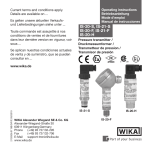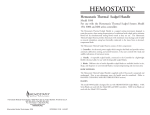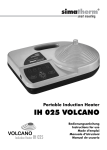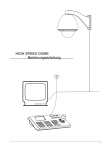Download and temperature transmitter systems HygroDat 100
Transcript
Messumformer / Transmitter / Convertisseur Novasina HygroDat 100 1117612 / 200323.066.03 Bedienungsanleitung Operating instructions © Novasina AG 2010 Switzerland Technische Änderungen vorbehalten Technical data subject to modification Sous réserve de modifications techniques 3 4 1.2. Wichtige Hinweise 4 1.3. Hinweise zur Feuchtemessung/Kalibrierung 6 6 2.1. HygroDat 100 Transmitter 6 2.2. E-Sensorsysteme 7 2.3. C-Sensorsysteme 7 Montagearbeiten / Installation 8 3.1. Wahl des Montagestandortes 8 3.2. Montage / Installation 9 3.3. Klimadaten Ermittlung im Aussenbereich 10 3.4. Elektrische Anschlüsse 11 3.5. Installation der elektrischen Verdrahtung des Transmitter 13 4.1. Konfiguration mittels DIP Schalter 14 14 Inbetriebnahme / Betrieb 15 6.1. Die Anzeigeformate 16 6.2. Die Menüstruktur 16 6.3. Passwort Einstellung 17 6.4. Anzeige und Setzen der Justier-Alarmierung 18 6.5. Neujustierung von bis zu 5 Feuchte Messpunkten 18 6.6. Menü Justierung der analogen Ausgänge 20 6.7. Menü Skalierung der analogen Ausgänge 21 Die Bedienung des Systems 16 6.8. Menü "Passwort Aktivierung" 21 6.9. Menü "About" (Systeminformationen) 22 Die analoge Datenausgabe 23 7. Handhabung der SC Salz Check - Feuchte Standards 9. Die digitale Datenausgabe über CAN Feldbus System 8. 5 Produktebeschreibung 4. Konfiguration des Transmitters 5 4 Deutsch 2 Einleitung 1.1. Ganz zu Beginn 10. Digitale Kommunikation via RS 232 Datenschnittstelle 11. Unterhalt und Wartung 11.1. Austausch der Messzellen English 1 Inhaltsverzeichnis 22 25 26 27 28 12. Geräte Spezifikationen 29 13. Zubehör - Ersatzteile 30 14. Anhänge 32 14.1. Werksdiagramme für analoge Ausgänge 32 14.2. Fehlermeldungen 32 14.3. Tabelle CAN Adressen 33 14.4. Menü Struktur 34 Dokument Versionen : Version 1.0 1.1 1.2 1.3 1.4 Beschreibung Modifikation Original Ausgabe Englisch Vollständige Überarbeitung Deutsch Vollständige Überarbeitung Deutsch / Englisch Anpassungen für default setting und Anzeige Anpassungen fneue Adresse Novasina AG, Lachen Datum / Kürzel 01.06.2002 / HM 21.07.2004 / HM 15.08.2004 / HM 22.08.2005 / HM 01.11.2007 / HM 3 1 Einleitung Deutsch 1.1. Ganz zu Beginn Wir möchten uns bei Ihnen bedanken, dass Sie sich für das hochpräzisions Feuchte- und Temperatur Transmitter-System HygroDat 100 entschieden haben. Sie haben damit ein äusserst leistungsfähiges Multifunktions Klimamessgerät erworben. Hohe Präzision, grosse Zuverlässigkeit und eine einzigartige Funktionalität sowie Flexibilität sind die Markenzeichen für das HygroDat 100 System. Es bietet als einziges System überhaupt die Möglichkeit der Verwendung von zwei völlig unabhängigen Feuchte Messprinzipien. Das seit Jahrzehnten bewährte resistiv elektrolytische Messprinzip, eine Erfindung und Weiterentwicklung der Novasina, oder die neuste Technologie vom Silizium basierenden miniaturisierten kapazitiven Messsystem in CMOS Sens Technologie mit digitaler Datenübermittlung. Dabei ist ein MikroProzessor im Sensor integriert. Sie entscheiden damit für Ihre Applikation selbst, welche Technologie die richtige ist. Bitte lesen Sie diese Bedienungsanleitung in Ruhe vollständig durch, damit Sie optimal von allen Möglichkeiten Ihres Novasina HygroDat 100 Systems profitieren können. 1.2. Wichtige Hinweise English Lieferung Überprüfen Sie bei Erhalt der Lieferung: -– das Gerät auf Transportschäden. Allfällige Schäden melden Sie bitte umgehend dem Transportunternehmen und Ihrem NovasinaLieferanten. – die Vollständigkeit des Lieferumfangs (gemäss Lieferschein). Unvollständige Lieferungen werden von Ihrem Novasina-Lieferanten umgehend ergänzt. Sicherheit – Dieses Gerät hat das Werk in sicherheitstechnisch einwandfreiem Zustand verlassen. Um diesen Zustand zu erhalten, beachten und befolgen Sie bitte alle Hinweise und Warnvermerke in dieser Bedienungsanleitung. – Die Transmitter und Sensoren des HygroDat 100 sind ausschliesslich zur Feuchtigkeits- und Temperaturmessung in atemluftfähiger Umgebung bestimmt. Messungen in Flüssigkeiten oder in aggressiven Gasgemischen können den Sensor sowie die Armatur unwiderruflich zerstören. Verwenden Sie den Transmitter ausschliesslich für Messungen von Atemluft. Eine andere oder darüber hinausgehende Benutzung gilt als nicht bestimmungsgemäss. Für daraus resultierende Schäden wird seites des Herstellers/Lieferanten keine Haftung übernommen. Das Risiko trägt allein der Anwender. – Die Montage- und Installationsarbeiten dürfen nur durch ausgewiesenes Fachpersonal (Elektriker oder Fachkraft mit gleichwertiger Ausbildung) ausgeführt werden. 4 – Das Novasina HygroDat 100 System darf nur unter den spezifizierten Betriebsbedingungen betrieben werden (siehe Kapitel 8 „Technische Daten“). – Insbesondere ist es verboten, den explosionsgefährdeten Räumen einzusetzen. Transmitter in Deutsch – Dasselbe gilt auch für alle Sensoren sofern diese nicht speziell und explizit dafür als geeignet erklärt werden. – Beachten und befolgen Sie bitte die lokalen Vorschriften zum Umgang mit netzgespeisten Geräten. – Schalten Sie vor jeder mechanischen oder elektrischen Manipulation alle spannungsführenden Teile wie Speisegeräte usw. unbedingt ab. – Das Novasina HygroDat 100 System enthält ESD - empfindliche Bauteile. Beachten Sie die entsprechenden Sicherheitsmassnahmen. (ESD = Elektrostatische Entladung) – Verwenden Sie ausschliesslich Original Ersatzteile von Ihrem Novasina Lieferanten. Zubehör und – Ohne schriftliche Genehmigung der Novasina, dürfen an Transmitter und Sensoren keine An- und Umbauten vorgenommen werden. Eine allfällige Gewährleistung erlischt damit sofort. Bedienungsanleitung Bitte bewahren Sie die Bedienungsanleitung an einem sicheren und leicht zugänglichen Ort auf. Bei Verlust der Anleitung wenden Sie sich bitte für einen umgehenden Ersatz an Ihre Novasina Vertretung. English Kundendienst Novasina hat weltweit ein gut ausgebautes Vertreternetz, das mit versierten Technikern einen jederzeit präsenten Service anbietet. Melden Sie allfällige Störungen Ihrem Novasina-Vertreter. Entsprechende Adressen können jederzeit unter www.novasina.com abgerufen werden. 1.3. Hinweise zur Feuchtemessung/Kalibrierung Für eine korrekte Feuchtemessung bzw. Kalibrierung muss sich die Messzelle mit dem zu messenden Medium/Feuchtestandard im Temperaturgleichgewicht befinden. Bereits eine minimale Temperaturdifferenz zwischen dem zu messenden Medium und der Messzelle führt zu einem falschen Messresultat. Je höher die Luftfeuchtigkeit, desto stärker wirkt sich diese Temperaturdifferenz auf das Messresultat aus. Beispiel: Bei 20°C (68°F) und einer relativen Feuchte von 50% ergibt eine Temperaturdifferenz von ±1°C zwischen dem Medium und der Messzelle einen Fehler von ±3%rF. Bei einer relativen Feuchte von 90% beträgt der Fehler bereits ca. ±6%rF. 5 Produktebeschreibung Beim Transmittersystem HygroDat 100 von Novasina, handelt es sich um ein hochpräzises, robustes und äusserst variables technisches Spitzenprodukt. Herausragende Merkmale sind höchste Präzision, grosse Zuverlässigkeit, einfachste Nachjustierbarkeit und Bedienbarkeit, sowie dessen vielseitiges Einsatzgebiet dank seinen verschiedenen anschliessbaren Sensoren. Ein Mikrokontroller der neuesten Generation, gepaart mit äusserst betriebsicheren Software, garantieren einen optimalen Betrieb. Das Novasina HygroDat 100 System setzt sich aus verschiedenen Teilen zusammen : Deutsch 2. – HygroDat 100 Transmitter in 24V oder 90...230 V in zwei verschiedenen Gehäuse (Poly/Alu) – E- Sensorsysteme Präzisions Sensoren auf der Basis der elektrolytischen Feuchte Messtechnik ( Novasina Eigenentwicklung seit 40 J ) – C- Sensorsysteme Besonders robuste Sensoren auf der Basis der neusten kapazitiven Feuchte Messtechnik ( CMOS Sens, digitale Sensorik ) English – Diverses Zubehör Filtersysteme für alle Sensoren, Interface Schnittstellen RS-232, CAN, Analyse- und Treiber Software für PC, diverse Feuchte Standards für die Überprüfung und Nachjustierung. 2.1. HygroDat 100 Transmitter HygroDat 100 POLY 6 HygroDat 100 Alu Die Transmitter beider Modellreihen können mit Betriebsspannung von 15…40 VDC / 16.....30VAC oder Wechselspannung (90…260 VAC) betrieben werden. E- Sensorsysteme Deutsch 2.2. E-Messzelle CC-1 HIA 11....13, 1x Sensor ( 13mm ) mit CC-1 Messzelle HIS 11...13, 1x, 23, 2x Sensor ( 20 mm ) mit CC-1 Messzelle 2.3. C-Messzelle DCC-1 English Eigenschaften : Alle E-Sensorsysteme sind mit der äusserst präzisen elektrolytischen Messzelle CC-1 ausgerüstet. Diese Feuchte Messzelle hat den Vorteil einer einzigartigen Genauigkeit, der schnellen Anpassungsfähigkeit an das Messmediumund hohen Messgeschwindigkeit, sowie einer nicht vorhandenen Feuchte - Hysterese. All dies über einen sehr weiten Feuchte Messbereich. Jede elektrolytische Messzelle wird im Werk auf ±2%rF vor der Auslieferung abgeglichen. Ebenso wird sie im Werk einer Voralterung unterzogen. Die elektrolytische Messmethode eignet sich speziell auch für Feuchte Messungen in Bereichen über 85 bis nahe zu 100% rF. Die Temperaturmessung erfolgt direkt auf der Messzelle mittels einem präzisen, speziell abgeglichenem NTC Messelements. Damit werden beide Parameter exakt an der gleichen Stelle im Raum gemessen. C- Sensorsysteme HIC 1x Sensor ( 13 mm ) mit DCC-1 Zelle HICS 1x Sensor ( 20 mm ) mit DCC-1 Zelle HICH 1x Hochtemp. Sensor ( 20mm ) mit DCC-1 Zelle Eigenschaften : Alle C-Sensorsysteme sind mit der neusten kapazitiven Messtechnik ausgerüstet. Die auf Silizium - Chip - Niveau miniaturisierte Messzelle, verfügt auf dem gleichen Chip auch über eine Messsignal Aufbereitung und Digitalisierung. Der Informationen werden digital zum Transmitter übermittelt. Für eine genaue Temperaturmessung wurde ein präzisions NTC Messelement zusätzlich integriert. Neben der besonderen Robustheit und mechanischer Stabilität, besticht diese Technik durch einen sehr weiten Temperatur Einsatzbereich von -40.....+120° C. Alle C-Sensoren werden auf ±3.5 %rF werkseitig abgeglichen. Eine bessere Genauigkeit erhalten diese im Verbund mit den HygroDat 100 Transmitter und einer entsprechenden Eichung mittels Novasina SC Checks. Der Einsatzbereich der C-Sensoren geht von 0....100% rF. Dabei spielt der Sensor seine Stärken eher unterhalb der 85%rF Marke aus. Alle C-Sensorsysteme können in einem Abstand von bis zu 30 m vom Transmitter installiert werden. Die Kabellänge hat keinen Einfluss auf die Messgenauigkeit des Systems. 7 3 Montagearbeiten / Installation 3.1. Wahl des Montagestandortes Deutsch Deutsch Achtung : Die Sensoren des Novasina HygroDat 100 System (E- und CSensor) darf nicht in aggressiven, korrodierenden Umgebungen (verursacht durch chemische Gase, Dämpfe oder Flüssigkeiten, die säure- oder basenhaltig sind usw.) eingesetzt werden. Zur Montage muss das Gehäuse des Transmitters geöffnet werden. Die darin enthaltenen Elektronikbauteile sind grundsätzlich ESD empfindlich. Treffen Sie deshalb vor Beginn der Montagearbeiten die entsprechenden Sicherheitsmassnahmen (ESD-Schutz). Transmitter : Der Transmitter selbst sollte an einen gut zugänglichen Standort möglichst auf Augenhöhe mittels 4 Schrauben sicher befestigt werden. Wählen Sie den Standort nach folgenden Kriterien aus : – Ablesbarkeit der Anzeige und Bedienbarkeit des Transmitter – Gute Zugänglichkeit bei Installation und Bedienung – Verfügbarkeit der Speisung und Verbindung zu Steuerung und Regelung – Sauberkeit und Sicherheit (Beschädigung des Transmitters) English Beide Gehäusetypen weisen einen IP 65 Schutzgrad auf, sind also entsprechend im Inneren wasser- und staubgeschützt. Der Schutz ist jedoch nur bei der Verwendung der richtigen Installationskabel, der Überprüfung der Dichtungen und dem Festziehen aller Schrauben und Muttern gewährleistet. E- und C- Sensoren : Um korrekte Messresultate zu gewährleisten, sollten Sie den Sensor möglichst an dem Standort installieren, wo die Messung auch tatsächlich eine entsprechende Aussagekraft ergibt. („Messpunkt am Ort des Geschehens“). Wählen Sie den Montagestandort so, dass : 8 – der Sensor nicht durch Lichtquellen, Heizkörper, sich erwärmende Elektronik, direkte Sonnenbestrahlung usw. erwärmt wird. – der Sensor an mindestens 3 Seiten von der Luft umströmt wird. – der Sensor bei Raumüberwachung nicht einem direkten Luftzug (offene Fenster oder Türen) ausgesetzt wird. – die zulässigen Betriebsbedingungen in jedem Fall eingehalten werden. – eine ausreichende Luftzirkulation um den Sensor gewährleistet ist (nicht in Nischen platzieren). – keine mechanischen Vibrationen oder gar schockartige Stösse auf den Sensor einwirken können (gilt vor allem für E-Sensoren HIA und HIS). – dass die "MAK Werte" der zu messenden Umgebung nicht überschritten werden. Dies könnte einen erhöhten Drift und raschen Ausfall der Sensoren bewirken Montieren Sie den Transmitter nicht an Orten, an denen sich Kälte- oder Wärmebrücken bilden können. Der daraus resultierende Luftstrom kann das Messresultat verfälschen oder zur Kondensation am Messelement und an der Elektronik führen. Kontaktieren Sie vor der Montage der Sensoren den Verantwortlichen für die Messung bzw. Steuerung und Regelung oder den entsprechenden Projektleiter. Bestimmen Sie zusammen den optimalen Standort. Jedem Sensor sind 3 Stk beschriftete Klebeschilder mit der Serie Nr. des Sensors beigelegt. Befestigen Sie jeweils 1 Stk am Sensorschaft und am Transmitter Gehäuse. Damit können Sie jederzeit die Zugehörigkeit des Sensors zum Transmitter erkennen. 3.2. Montage / Installation English Deutsch Allgemeines : Das HygroDat 100 System wird bereits vormontiert mit den entsprechenden Sensortypen je nach Bestellung ausgeliefert. Das heisst, dass bei der Verwendung eines C-Sensors auf der Deckelelektronik bereits ein zusätzlicher Print für den Anschluss des C-Sensors montiert worden ist. Ein System mit einem E-Sensor verfügt nicht über diese zweite Elektronik, es sei den, dass das System mit der Option inkl. einer RS-232 bestellt worden ist. Darauf befinden sich die Stecker für den E-Sensor sowie für die RS-232 Schnittstelle. Der ursprüngliche Stecker für den E-Sensor wird mit der Zusatzelektronik verdeckt. Transmitter : Die Installation des Transmitters erfolgt mittels 4 Schrauben für dessen spezielle Löcher bereits am Umfang des Gehäuse angebracht sind. Der Zugang zu den Befestigungslöchern erfolgt nachdem der Deckel mit der Elektronik abgenommen worden ist. Montieren Sie zuerst das hintere Gehäuseteil (Gehäuseboden) an einer Wand und lassen Sie den Deckel mit der integrierten Elektronik solange in der Verpackung, bis die Installation des Sensors abgeschlossen ist. Verwenden Sie für das Bohren der Löcher in die Wand die beigelegte Papierschablone. Im Inneren des Gehäuse erläutern entsprechende Hinweisschilder die korrekte Verkabelung des Transmitters. Weitere Informationen entnehmen Sie bitte der beigelegten Installationsanweisung. E- und C- Sensoren : ( -20.....+80°C ) Für alle HygroDat 100 Sensoren stehen zwei Montage Set's zur Verfügung : - Klassische Wandmontage mittels Kunststoff Clip oder Kunststoffschelle. - Kanalmontage mittels dichtendem Kanal Montageflansch aus Kunststoff Wandmontage Clips sind jedem Sensor beigelegt und können auch als Ersatzteil nachbestellt werden. Vergewissern Sie sich vor der Montage der Sensoren, dass das gewählte System für Ihre Applikation entspricht damit sich der Sensor nicht unerwünscht verschieben kann. Für die Kanalmontage werden zwei Flansche für die 13mm und 20mm Sensoren angeboten. Weitere Informationen entnehmen Sie bitte der beigelegten Sensor-Installationsanweisung. 9 HICH- Sensor : ( -40.....+120°C ) Hochtemperatur Anwendungen Deutsch Deutsch Für Hochtemperatur-Anwendungen besitzt dieser Sensor ein spezielles Silikon Kabel sowie weitere temperaturbeständige Kunststoffteile, die den gesamten Temperaturbereich abdecken. Dieser Sensor sollte auf jeden Fall mit dem mitgelieferten speziellen Wandhalter vollständig im Raum installiert werden. Danach kann das Kabel aus dieser Hochtemperatur-Zone über eine „bauseits“ zu beschaffende Kabelverschraubung in eine kühlere Zone < +60°C auf die beigelegte Installationsdose geführt werden. Die Verbindung zwischen der Installation Box und dem Transmitter erfolgt dann mit einem spezifizierten abgeschirmten 5-Pol Kabel. Weitere Informationen entnehmen Sie bitte der beigelegten Sensor-Installationsanweisung. HygroDat 100 5 Pol Kabel ohne Schrim HIA oder HIC sensor 5 x 0.5 mm2 novasina 100 m Max Kabellänge für HIA, HIS Sensor ( E- Sensoren ) HygroDat 100 6 Pol Kabel mit Schrim HIC, HICS oder HICH sensor 6 x 0.25 mm2 English novasina 30 m Max. Kabellänge für HIC, HICS und HICH Sensor ( C- Sensoren ) Allgemeine Hinweise : Jedes HygroDat 100 System wird vom Werk aus komplett (Transmitter und Sensor) zusammen in einer Verpackung ausgeliefert. Das komplette System ist im Werk einer 5 Punkte Eichung unterzogen worden. Der Sensor gehört deshalb zwingend zum zugehörigen Transmitter. Bitte vertauschen Sie NIE die jeweiligen Sensoren und Transmitter !! Für die Installation des Sensors gehen Sie sinnvollerweise folgendermassen vor : Installieren Sie vorgängig die entsprechende Halterung. Befestigen Sie den eigentlichen Sensor mit dem losen Kabel in der Halterung. Verlegen Sie das Kabel des Sensors entsprechend Ihren Bedürfnissen und Applikation. Verkürzen Sie das Sensorkabel nach Wunsch bevor sie dieses über die dafür geeignete Stopfbuchse in den Transmitter einführen. Entfernen Sie fachgerecht die nötigen Isolationen und bringen auf allen Adern sogenannte Adern Endhülsen an bevor diese am Stecker festscrhauben. Auch eine Verlängerung ist nachträglich in entsprechenden Grenzen möglich. Kleben Sie im Gehäuseboden das beigelegte Sensor Label ( Serie Nr ) ein, dadurch können sie die Zugehörigkeit des Sensor zum Transmitter jederzeit bestimmen. 3.3. Klimadaten Ermittlung im Aussenbereich Falls das Transmittersystem für die Klimadaten Ermittlung im Aussenbereich eingesetzt wird, bietet Novasina ein entsprechendes Wetterschutzschild gegen direkten Lichteinfall, als Spritzwasser- und Wind- sowie Schneeschutz an. Das Wetterschutzschild kann mit allen Sensortypen verwendet werden. Die Installation erfolgt an einem Mast mit Durchmesser 25.....50mm. Achten Sie bei der Montage auf die maximal zur Verfügung stehenden Kabellänge zwischen Sensor und Transmitter. Aussenwand Wetter- und Strahlenschutz Schild aus Metall oder Kunststoff weiss E- oder C- Sensor Armatur mit Befestigung Wetterschutzschild Novasina mit zusätzlichem spez. Flansch 13, 20mm 10 Befestigungs Flansch Kundenspezifische Lösungsvariante eines bauseitig erstellten Wetterschutzes 3.4. Elektrische Anschlüsse - Stecker 1 : - Stecker 2 : - Stecker 3 : - Stecker 4 : Deutsch Deutsch Jeder HygroDat 100 Transmitter verfügt über 3 bzw. 4 Anschluss Stecker, welche auf der Leiterplatte, die im Deckel integriert ist, angebracht sind. Speisung des gesamten Systems 24V AC/DC oder 90...230V AC 2 analoge Ausgänge oder digitaler CAN Feldbus Anschluss E- oder C- Sensor Anschluss RS-232 Anschluss (optional bei E-Sensorsystem) Standardmässig beim C-Sensorsystem Achtung : Teile des HygroDat 100 können gefährliche elektrische Spannungen erzeugen. Vor dem Öffnen des Gehäuses muss das Instrument spannungslos sein! Entsprechende Arbeiten dürfen nur von geschultem und ausgebildetem Personal ausgeführt werden. HygroDat 100 mit E-Sensor 24V AC/DC: T e m p . S e n s o r 8 9 1 0 1 1 1 2 4 5 2 4 V A C /D C 1 2 H u m i. 6 7 E-Sensor Anschluss ohne RS-232 Option 8 S e n s o r T e m p . 9 1 0 1 1 1 2 4 5 9 0 ....2 6 0 V A C 1 2 3 H u m i. 6 English HygroDat 100 mit E-Sensor 90.....230V AC/DC: 7 HygroDat 100 mit E-Sensor 24V AC/DC mit RS-232: T e m p . S e n s o r E-Sensor Anschluss mit RS-232 Option 9 1 0 1 1 1 2 5 6 7 2 1 2 2 2 3 8 4 2 4 V A C /D C 1 2 H u m i. Z u s a tz p r in t fü r R S - 2 3 2 HygroDat 100 mit E-Sensor 90...230V AC/DC mit RS-232: T e m p . S e n s o r 9 1 0 1 1 1 2 5 6 7 2 1 2 2 2 3 8 4 9 0 ....2 6 0 V A C 1 2 3 H u m i. Z u s a tz p r in t fü r R S - 2 3 2 11 Anschlusstabelle für E-Sensoren : S te c k e r b e le g u n g H y g r o D a t 1 0 0 m it E - S e n s o r s y s te m S te c k e r 1 P in N u m m e r S p e is u n g : 9 0 ...2 3 0 V A C S p e is u n g : 9 0 ...2 3 0 V A C S p e is u n g : 9 0 ...2 3 0 V A C 1 2 Deutsch Deutsch 3 S p e is u n g : 2 4 V A C / D C S p e is u n g : 2 4 V A C / D C 1 2 4 A n a A n a A n a A n a 5 2 6 7 4 D ig D ig D ig D ig 5 6 7 3 S e S e S e S e S e 8 9 1 0 1 1 1 2 (4 ) : B e s c h r e ib u n g / F u n k tio n lo g lo g lo g lo g ita ita ita ita le le le le n s n s n s n s n s e s A e s A e s A e s A C A C A C A C A o r o r o r o r o r A n A n A n A n A n u s g u s g u s g u s g N S N S N S N S s c s c s c s c s c h lu h lu h lu h lu h lu a n g a n g a n g a n g s s ig s s ig s s ig s s ig s s s s s s s s s s - K - K - K - K - K c h c h c h c h n itts n itts n itts n itts -> a b a b a b a b a b fü r fü r fü r fü r lle lle lle lle e lfa e lfa e lfa e lfa e lfa D ig ita le R S - 2 3 2 S c h n itts te lle D ig ita le R S - 2 3 2 S c h n itts te lle D ig ita le R S - 2 3 2 S c h n itts te lle 2 1 2 2 2 3 N -> n a l n a l n a l n a l te te te te L -> T e m T e m F e u F e u rb rb rb rb rb e + -> T - -> p . p . c h te c h te -> -> -> e e e - T + H H + n ic C A C A C A h t N N N -> -> -> G N D R x T x -> -> -> -> -> e P E -> b e n u tz t L G N D H B ra u n G ra u G rü n G e lb W e is s HygroDat 100 mit C-Sensoren 24V AC/DC mit RS-232: T e m p . English 5 6 7 C - S e n s o r 2 1 2 2 2 3 4 2 4 V A C /D C 1 2 H u m i. 1 3 1 4 1 5 1 6 1 7 1 8 Z u s a tz p r in t fü r C - S e n s o r in k l. R S - 2 3 2 HygroDat 100 mit C-Sensoren 90...230V AC/DC mit RS-232: T e m p . 5 6 7 2 1 2 2 2 3 4 9 0 ....2 6 0 V A C 1 2 3 H u m i. C - S e n s o r 1 3 1 4 1 5 1 6 1 7 1 8 Z u s a tz p r in t fü r C - S e n s o r in k l. R S - 2 3 2 Anschlusstabelle für C-Sensoren : S te c k e r b e le g u n g H y g r o D a t 1 0 0 m it C - S e n s o r s y s te m S te c k e r 1 P in N u m m e r 1 2 3 1 5 2 3 12 (4 ) 2 4 6 4 7 5 6 7 1 3 1 4 1 5 1 6 1 7 1 8 2 1 2 2 2 3 : B e s c h r e ib u n g / F u n k tio n S p e is u n g : 9 0 ...2 3 0 V A C S p e is u n g : 9 0 ...2 3 0 V A C S p e is u n g : 9 0 ...2 3 0 V A C S p e is u n g : 2 4 V A C / D C S p e is u n g : 2 4 V A C / D C A n a A n a A n a A n a D ig D ig D ig D ig S e S e S e S e S e S e lo g lo g lo g lo g ita ita ita ita n s n s n s n s n s n s e s A e s A e s A e s A le C le C le C le C o r o r o r o r o r o r A n A n A n A n A n A n u s g u s g u s g u s g A N S A N S A N S A N S s c s c s c s c s c s c h lu h lu h lu h lu h lu h lu a n g a n g a n g a n g c h n c h n c h n c h n s s s s s s s s s s s s s s ig s s ig s s ig s s ig itts itts itts itts - K - K - K - K - K - K -> N -> n a l n a l n a l n a l te lle te lle te lle te lle a b a b a b a b a b a b L -> e lfa e lfa e lfa e lfa e lfa e lfa fü r fü r fü r fü r D ig ita le R S - 2 3 2 S c h n itts te lle D ig ita le R S - 2 3 2 S c h n itts te lle D ig ita le R S - 2 3 2 S c h n itts te lle rb rb rb rb rb rb T e m T e m F e u F e u e e e e e e p . p . c h te c h te P E -> + -> T - -> -> -> -> - T + H H + n ic C A C A C A h t N N N -> -> -> G N D R x T x -> -> -> -> -> -> b e n u tz t L G N D H G e /G n W e is s S c h ir m S c h w a rz B la u B ra u n Kabel Typen für E- und C Sensorverbindungen : Kabeltyp E Li YY C Li YYS Beschreibung / Funktion 5 x 0.5 mm2 oder 5 x 0.75mm2 ohne Schirm Adernfarbe braun,grau,grün,gelb,weiss Deutsch Deutsch Sensor 6 x 0.25 mm2 mit Schirm, Adernfarbe grün/ gelb, weiss, SchrimAnschluss schwarz, blau,braun Empfohlene Kabel Typen für HygroDat 100 Stromversorgung : Sensor Kabeltyp Beschreibung / Funktion 24V TT (Tdc) 2 x 1.0 mm2 oder 2 x 1.50mm2 Litzenkabel Adernfarbe blau, braun 230V TT (Tdc) 3 x 1.0 mm2 oder 3 x 1.5mm2 Litzenkabel Adernfarbe grün/gelb, blau, braun Empfohlene Kabel Typen für HygroDat 100 Analog Ausgänge : AOut I U Kabeltyp TWIST-CY Beschreibung / Funktion 2 x 2 x 0.75 mm2 oder 2 x 2 x 1.0mm2 paarweise verdrillt mit gemeinsamen Geflechtschrim Empfohlene Kabel Typen für HygroDat 100 CAN Feldbus Interface: CAN Bus Kabeltyp TLi2YcY Beschreibung / Funktion 2 x 2 x 0.22 mm2 oder 2 x 2 x 0.5mm2 paarweise verdrillt mit gemeinsamen Geflechtschrim English DIO Empfohlene Kabel Typen für HygroDat 100 RS-232 Interface : Kabeltypen für die RS-232 Schnittstelle des HygroDat 100 Transmitter : DIO Kabeltyp RS232 TWIST-CY Beschreibung / Funktion 2 x 0.5 mm2 oder 2 x 0.75mm2 paarweise verdrillt mit gemeinsamen Geflechtschrim Um eine einwandfreie Funktion aller Baugruppen zu gewährleisten, müssen die empfohlenen Kabeltypen für das HygroDat 100 Messsystem verwendet werden. Verlängern Sie die Verkabelung zwischen Sensor und Transmitter nicht unnötig. Kürzen Sie diese so weit wie möglich. Bei einer allfälligen Verlängerung empfehlen wir eine Elektro - Installationsbox mit entsprechend hochwertigen Klemmenverbindungen zu verwenden. Andernfalls ist es möglich, dass die Messwertübertragung nicht einwandfrei gewährleistet ist. 3.5. Installation der elektrischen Verdrahtung des Transmitter Für die Installation aller nötigen Anschlüsse dürfen nur die oben beschriebenen Kabeltypen verwendet werden. Verwenden Sie nur die vorgesehenen Kabeldurchführungen am Transmitter zur Kabeleinbringung. Diese dichten bei richtiger Verwendung sehr gut ab und ermöglichen auch gleich eine Zugentlastung. Verwenden Sie nur Kabel mit zwei Isolationsschichten, die für die Kabeldurchführung auch geeignet sind. Bohren Sie auf keinen Fall weitere Löcher in das Gehäuse. Damit würden sie den IP Schutzgrad zunichte machen. Ioslieren sie die Doppelisolation fachmännisch ab und verwenden sie stehts Kabelendhülsen zum Schutz der Adern! Anschliessend können die Stecker (befinden sich bei der Auslieferung auf dem Deckel des Transmitters) mit einem geeigneten 0-er Schraubenzieher an die Kabel angebracht werden. Hilfe dazu bieten die im Transmittergehäuse angebrachten Labels und schematische Stromlaufpläne des Planers. Nach vorsichtigem Festziehen der Mutter an den Kabelverschraubungen, kann dann 13 Deutsch Deutsch der Deckel aus der Verpackungseinheit genommen werden. Bitte überprüfen Sie noch einmal alle Verbindungen gemäss dem beigelegten Anschlussbild. Die drei bzw. vier Steckverbindungen können nun an die im Deckel befindliche Elektronik angeschlossen werden. Die Installation wird danach mit dem dichten Verschliessen des Deckels mittels den 4 Schrauben abgeschlossen. Achtung : Verwenden Sie auf keinem Fall ein Messinstrument (Ohmmeter) zur Überprüfung der Verbindungen zum Sensor hin, da dies zur Messung ein Gleichstrom Signal abgibt und den Sensor rsp. dessen Elektronik damit unwiderruflich beschädigt werden kann. Überprüfen Sie die Sensorvertrahtung visuell und anhand des Stromlaufplanes. English Für die Aluminium Gehäuseversion ist das Anbringen der beigelegten elektrischen Verbindung vom Gehäuse Boden zum Deckel zwingend notwendig (Erdung!) 4. Konfiguration des Transmitters Der HygroDat 100 Transmitter bietet eine grosse Vielfalt an Konfigruationsmöglichkeiten. Alle hardwarenahen Funktionen können mittels zwei DIPSwitch Schalterreihen (S3 / S4) sowie zusätzlich 2 Einzelschaltern (S1 / S2) eingestellt werden. Weitere Konfigurationen sind auch über die Menüsteuerung zugänglich und können dort eingestellt werden. Nachfolgend werden zuerst die DIP-Schalterstellungen beschrieben und anschliessend die Menüfunktionen dargestellt : 4.1. Hardware Konfiguration mittels DIP-Schalter Für die hardwaremässige Konfiguration des Transmitters stehen 2 DIP Schalterreihen zur Verfügung. Sie befinden sich auf der rechten Seite des Elektronik Prints der sich im Deckel befindet. Nachfolgend werden diese Schalterreihen S1, S2, S3 und S4 genannt! 14 A n a lo g C u rre n t S 1 Schalter S1 : Umschaltung der Steckerleiste 2 (analoger Ausgangsstecker) Ausgang : Analog Ausgang <—> digitaler CAN Bus S 2 Schalter S2 : Umschaltung der Steckerleiste 2 (analoger Ausgangsstecker) Analoger Ausgang : Strom <—> Spannungssignal Schalter S3 : Einstellung der CAN Bus Adresse CAN Addr 0 ...... 6 (nur aktiv wenn CAN aktiv) V o lta g e 0 1 C A N A d d re s s 2 3 1 Die Einstellung der CAN Adresse erfolgt binär. Es können Adressen von 01127 eingestellt werden ( 26 Bit ). Vergleichen Sie auch die entsprechende Tabelle am Ende der Bedienungsanleitung. 4 C A N A d d re s s 3 5 C A N A d d re s s 4 6 5 C A N A d d re s s O N 2 C A N A d d re s s C A N A d d re s s S 3 7 6 Schalter S4 : C A N P u ll- u p 1 2 0 O h m O F F W id . 1 A n z e ig e F o r m a t O F F = °C / O N = °F A n a lo g S ig n a l L C D A n z e ig e 3 4 B 0 O F F = 0 ..1 0 V /0 ..2 0 m A O N = 2 ..1 0 V /4 ..2 0 m A X 1 X 0 5 6 7 O F F 1 S 4 DIP 1 : Einschalten eines 120 Ohm Abschlusswiderstands sofern das Gerät der letzte Busteilnehmer ist. DIP 2 : Umschaltung der Temp. Anzeige von °C auf °F DIP 3 : Setzen der Datenübermittlungsgeschwind. beim CAN DIP 4 : Setzen der Datenübermittlungsgeschwind. beim CAN DIP 5 : Umschaltung AOUT 0..10V / 0...20mA oder 2..10V / 4...20 mA DIP 6 : Umschaltung der 2ten Zeile der LCD Anzeige DIP 7 : Umschaltung der 2ten Zeile der LCD Anzeige B a u d r a te E in s te llu n g ü b e r S 4 B 0 O N O F F O N O F F O N 2 3 B0 B1 X0 X1 O N 2 B 1 C A N B a u tra te S 4 Multifunktions DIP-Switch Reihe : 4 5 B 1 O F F O F F O N O N D IP S w itc h 3 u n d 4 Ü b e r m ittlu n g s g e s c h w in d ig k e it B a B a B a B a u d u d u d u d ra ra ra ra te te te te = = L C D A n z e ig e n - E in s te llu n g ü b e r S 4 6 X 0 7 O F F O N O F F O N X 1 O F F O F F O N O N L C D A n z e ig e Z e Z e Z e Z e ile ile ile ile 2 2 2 2 -> -> -> -> = = 2 0 5 0 1 2 5 5 0 0 k B k B k B k B a u a u a u a u d d d d D IP S w itc h 6 u n d 7 r e la tiv e T a u p u n S p e z . E W a s s e r L u ftfe u c h te k t T e m p . n th a lp ie g e h a lt Analogue output Aout 1der : Temperature : -20.....: +80 °C Grundeinstellungen Analogen Ausgänge Analogue output Aout 2 : 5 Rel. humidity Dev point spec. enthalpy spec.water cont. English C A N A d d re s s O F F Deutsch Deutsch C A N B u s : : : : 0..... 100 % rF -60..... +80 °C 0..... 1’600 KJ/kg 0..... 600 g/kg ¦ ¦ ¦ ¦ ¦ -4.....176 °F 0.....100 % RH -76.....176 °F 0..... 666 btu/lb 0.....4’000 grm/lb Inbetriebnahme / Betrieb Nachdem alle Montage- und Installationsarbeiten ausgeführt sind und das Gerät korrekt konfiguriert ist,sollte der Gehäuse Deckel ( mit inegrierter ELektronik) wieder auf dem Gehäuse Unterteil befestigt werden. Erst danach darf die Spannungsversorgung eingeschaltet werden. Das System wird unmittelbar nach der Aufschaltung der Speisung initialisiert. Während dieser Zeit leuchten alle LED's kurz auf. Der Novasina HygroDat 100 befindet sich anschliessend sofort im Messmodus. Die grüne LED („Power“) leuchtet. Die Anzeige schaltet um und zeigt die aktuelle Temperatur auf der Zeile 1. Je nach hardware Konfiguratione zeigt die Zeile 2 die relative Feuchte (in %rF) oder andere gerechnete Werte an. Hinweis: Im Messmodus leuchtet ausschliesslich die grüne LED! Sollte noch eine andere LED aufleuchten , so liegt ein Fehler vor (siehe Kapitel 8). 15 6 Die Bedienung des Systems 6.1. Die Anzeigeformate Deutsch Deutsch Die Anzeigeformate werden mittels DIP Schalter S4/2 sowie S4/6 und S4/7 auf dem Elektronik Print im Deckel des Transmitters eingestellt (siehe Seite 16). Diese Grundeinstellung kann nicht über die Menustruktur eingestellt werden. Mit der Umstellung der Einheiten von ISO- oder US-Einheiten wechseln auch die Einheiten von Temperatur, Taupunkt, Enthalpie, und Wassergehalt! Die jeweiligen analogen Ausgänge korrespondieren immer mit der entsprechend eingestellten Anzeige. IS O Bsp. : E in h e ite n : 2 1 . 2 ° C 5 2 . 8 % R H T e m p e ra tu r r e la tiv e L u ftfe u c h te 7 0 . 2 ° F 5 2 . 8 % R H 2 1 . 2 1 0 . 5 ° C ° C T e m p e ra tu r T a u p u n k t T e m p . 7 0 . 2 5 0 . 6 ° F ° F 2 1 . 2 4 1 . 6 ° C k J / k g T e m p e ra tu r s p e z ifis c h e E n th a lp ie 7 0 . 2 2 5 . 2 ° F b t u / l b 2 1 . 2 8 . 3 ° C g / k g T e m p e ra tu re W a s s e r g e h a lt d e r L u ft 7 0 . 2 5 4 . 4 ° F g r n / l b Anzeige in US-Einheiten von Temperatur und Taupunkt S4/2 : S4/6 : S4/7 : ON ON OFF 7 0 . 2 5 0 . 6 ° F ° F Aout 1 : Temp. in °F Aout 2 : Taupunkt in °F English ( Einstellung des Bereiches der analogen Ausgänge siehe „Set An.Out RANGE“ ) 6.2. Die Menüstruktur Das modulare und sehr flexible HygroDat 100 Feuchte- und Temperatur Transmitter System kann neben der Hardware abhängigen Konfiguration (DIP-Schalter), zusätzlich auch mit Hilfe einer Menüsteuerung konfiguriert und bedient werden. Die dazu benötigten Bedienungselemente (2 Tasten) sind im Deckel des HygroDat 100 unterhalb der Anzeige integriert. Nachfolgend werden diese Tasten „Select“ und „Set“ genannt. Taste „Select“ oder „wählen“ : Taste „ Set“ oder „bestätigen“: Innerhalb der Menüstruktur können damit verschiedene Informationen über Zustände, Laufzeiten und Justierung abgerufen werden. Erstmals für einen Feuchte- und Temperatur Transmitter, kann das System mittels Passwort vor unautorisierten Veränderungen sicher und einfach geschützt werden. Bei jedem Start zeigt der HygroDat 100 während rund 5 Sekunden die aktuell gespeicherte Software Version auf der LC-Display an. Danach schaltet er automatisch auf den Messmodus um und ist somit betriebsbereit. Alle analogen Ausgänge werden aktiviert und geben ein entsprechendes Signal ab. Die digitalen Schnittstellen sind je nach hardware Konfiguration ebenfalls aktiv und können angesteuert werden. Nachfolgend werden die einzelnen Menüpunkte erläutert : 16 NOVASI NA SW V1 . 2 0 Informations Anzeige und aktulle interne Software Version time 5 sec. ACCESS CODE? 00000 Passwort abfrage : Erfolgt nur wenn ein Passwort >00000 eingestellt worden ist >OPERATI NG HOURS Betriebstundenzähler des Transmitters seit der letzten Neujustierung, Werkskalibierung >CALI BRATI ON Menü für die Neujustierung der Feuchtemessung mittels Novasina SC-Check's (Feuchte Standard >ADJ UST ANALOG OUT Menü für die Anpassung der analogen Ausgangs an SPS oder DDC Steuerungs- und Regelsystem >SET AN. OUT RANGE Menü für die Skalierung der Ausgangsbereiche j einzelnen analogen Ausgangs. ( skalierbar ) >SET ACCESS CODE Setzen eines persönlichen 5 stelligen Zugangs. Deaktivierung mit Code 00000! >ABOUT Informationen über Instrumentenstatus SW / HW Version-Level, sowie Sensortyp Deutsch Deutsch Normale Messwert Anzeige abhängig von den Hardware Schalter Einstellungen Durch drücken der „Select“ Taste gelangt man von einem zum anderen Menüpunkt. Erscheint auf der Anzeige das gewünschte Menü, kann durch drücken der „Set“ Taste der jeweiligen Menüpunkt aktiviert und verändert werden. Die Anzeige wird automatisch zurückgesetzt wenn längere Zeit keine Taste bedient wird. Wenn dabei ein Passwort (Zahlencode) gesetzt worden ist, wird dieser ebenfalls aktiviert. 6.3. Passwort Einstellung A C C E S S C O D E x x x x x A C C E S S C O D E 1 2 3 4 5 W ro n g > O P E R A T I N G H O U R S Das System wird ohne Passwortschutz ausgeliefert. Damit kann der Anwender sofort in die verschiedenen Menüpunkte navigieren. Das Passwortschutzsystem wird aktiviert, indem beim Menüpunkt „SET ACCESS CODE“ ein 5-stelliges Nummernpasswort eingegeben wird. Eine Deaktivierung erfolgt automatisch indem das Zugangswort auf 00000 gesetzt wird (Grundeinstellung bei Auslieferung). Die Einstellung geschieht mittels der „Set“ Taste nachdem der Menüpunkt angewählt worden ist. Durch drücken dieser Taste ändert sich die Ziffer 0...9 jeweils um eine Stelle. Hält man diese Taste längere Zeit gedrückt, so wird ein Schnellvorlauf der Ziffern aktiviert. Nach Erreichen eines "10er" Durchlaufes wird auf die nächste Zifferposition umgeschaltet. Der Schnellvorlauf wirkt dann auch die gleiche Art und Weise bei der neuen Position. Die Zahl wird am einfachsten durch die Einstellung der höchstwertigen Ziffer zur niederwertigsten Ziffer eingegeben. Ist die höchstwertigste Ziffer einmal eingestellt, so kann durch kurzes Abwarten und anschliessend erneutes drücken der „Set“ Taste wieder von hinten begonnen werden. 17 English HAUPT MENÜ 24. 8 ° C 4 5 . 8 % RH ACCESS CODE xxxxx Deutsch Deutsch XXXXX 1 1 2 2 3 3 A C C E S S C O D E x x x x x X 1 5 X 1 2 X 2 3 3 X 1 2 3 4 X 1 3 5 4 3 2 1 1 2 3 2 P o s . 1 P a s s w o r t 1 2 3 4 5 3 Pos. 1 Beispiel : Passwort 12345 : 1 2 3 4 5 B e is p ie l : Einmalig kurzes drücken der Taste schaltet den Wert um 1 Ziffer weiter 2 2 3 1 1 1 2 2 2 3 3 3 4 5 : Permanentes drücken der Taste bewirkt einen Schnellvorlauf der Ziffern bis die gleiche Ziffer wieder erreicht ist. Danach wechselt die Stelle um 1 Ziffer nach links. Wird während ca. 2 Sek. keine Taste gedrückt, so beginnt die Einstellung bei der ersten Ziffer rechts von vorne. Schritt 1: Drücken Sie die "Set" Taste solange permanent bis an der Position 5 die Nr. 1 eingestellt ist. --> Warten sie ca. 2 Sek. (Rückstellung des Zeigers) Schritt 2: Drücken Sie die "Set" Taste solange permanent bis an der Position 4 die Nr. 2 eingestellt ist. --> Warten sie ca. 2 Sek. (Rückstellung des Zeigers) Schritt 3: Drücken Sie die "Set" Taste solange permanent bis an der Position 3 die Nr. 3 eingestellt ist. --> Warten sie ca. 2 Sek. (Rückstellung des Zeigers) Schritt 4: Drücken Sie die "Set" Taste solange permanent bis an der Position 2 die Nr. 4 eingestellt ist. --> Warten sie ca. 2 Sek. (Rückstellung des Zeigers) Schritt 5: Drücken Sie die "Set" Taste solange permanent bis an der Position 1 die Nr. 5 eingestellt ist. Schritt 6: Beendigung der Einstellung mittels der Taste "Sele 6.4. Anzeige und Setzen der Justier-Alarmierung S e n s o r n e e d c a l i b r a t i o n ! ! > O P E R A T I N G H O U R S !! L C D D is p la y B L IN K T !! > O P E R A T I N G H O U R S L a s t C a l i b r : 0 0 0 0 1 h English S e t a t : a l a r m 0 8 7 6 0 h Dieser Menüpunkt dient zur Überwachung der periodischen Neujustierung des gesamten Feuchte - Mess Systems. Zuerst wird die bereits abgelaufene Zeit seit der letzten Neujustierung angezeigt. Durch drücken der „Select“ Taste, kann die Alarmzeit bis zur Neujustierung individuell neu eingestellt werden. Werkseitig ist der Alarm auf 8760h eingestellt (1 Jahr). Dieser lässt sich durch das Setzen auf 00000 deaktivieren. Die Einstellung der Alarmzeit geschieht auf die gleiche Art und Weise wie beim Setzen des Passwortes. Sobald mind. 1 Feuchtepunkt neu justiert worden ist, setzt sich das System wieder selbständig zurück und startet den Alarmtimer von Neuem. Der Alarmtimer wird durch die Veränderung des Wertes ebenfalls neu gesetzt ! 6.5. Neujustierung von bis zu 5 Feuchte Messpunkten Die Gewähr für die Richtigkeit einer Messung ist nur gegeben, wenn ein Messgerät gelegentlich geprüft und nötigenfalls an einem, oder mehreren Punkten neu justiert wird. Feuchte-Sensoren können im Laufe der Zeit von ihrem ursprünglichen Feuchtewerten abweichen. Der Grund liegt meist in der "chemischen" Verschmutzung der Luft. Deshalb müssen sie von Zeit zu Zeit kontrolliert bzw. neu justiert werden. Nur dadurch lässt sich die ursprüngliche Genauigkeit des Mess Systems wieder herstellen. (Drift der Feuchte Sensoren) Das Novasina HygroDat 100 System kann an bis zu 5 Punkten neu justiert werden. Novasina hat dafür sogenannte SC- Checks entwickelt. Diese auf einer Salzlösung basierenden zylinderförmigen Feuchte-Generatoren ermöglichen jedem Kunden sein System jederzeit zu überprüfen und nötigenfalls neu zu justieren. Dazu ist die Menüfunktion „Calibration“ vorgesehen. Die SC-Checks auch Feuchte Standards genannt, können bei entsprechend sorgfältiger Handhabung jahrelang verwendet werden. Bei Bedarf sind diese auch mit einem international anerkannten Zertifikat erhältlich. Feuchte Standards können in einem Temperaturbereich von 15......30°C angewendet werden und sollten auch bei diesen Temperaturen gelagert sein. Folgende Tabelle gibt einen Überblick über die 5 Referenzpunkte, die zu verwendenden Feuchte Standards und den entsprechenden Kalibrierbereich: 18 > CALI BRATI ON Di s pl a y c a l i b. - st at us Ca l i b. s e ns or t o 52. 9% Del e t e al l ca l . - poi nt s Eingang durch drücken der Taste Referenzpunkt Poi nt 11 . 3 % ca l i br at ed De l . si ngl e ca l . - poi nt s Kurzes drücken der Taste ermöglicht die Auswahl des zu löschenden Punktes in % rF bei 25 °C 11.3 32.8 52.9 75.3 90.1 11.3 % 32.8 % 52.9 % 75.3 % 90.1 % De l et e poi nt at . 3 2. 8 % ? Feuchte Standard (Sensor Check) SC-11 SC-33 SC-53 SC-75 SC-90 Justierbereich um den Referenzpunkt in %rF von –7.0 bis +7.0 von –8.0 bis +8.0 von –8.0 bis +8.0 von –7.0 bis +6.0 von –6.0 bis +3.0 Deutsch Deutsch >CALI BRAT I ON Der Justierbereich gibt an, in welchem Bereich um den Feuchte-Referenzpunkt eine Justierung des Systems noch möglich ist. Liegt der Messwert ausserhalb dieses Bereiches, kann der Sensor nicht mehr kalibriert werden (der Sensor ist zu weit weggedriftet und damit defekt). Über die Häufigkeit einer Kontrolle bzw. einer Kalibrierung lassen sich keine generellen Aussagen machen. Dies ist allein abhängig vonverschiedenen Faktoren der Umgebungsbedingungen und der geforderten Messgenauigkeit, sowie das Messmedium und der Installation. Hinweis: Die relative Feuchte des SensorChecks ist von der Umgebungstemperatur abhängig (siehe Aufdruck auf Feuchtestandard). Der Novasina Hygrodat kompensiert diese Abhängigkeit bei der Kalibrierung automatisch. Wir empfehlen nach der ersten Inbetriebnahme eines Systems alle paar Monate eine Überprüfung vorzunehmen. Die Auswertung der Resultate erlaubt Rückschlüsse auf die erforderlichen Justierintervalle. Falls Sie Probleme bei der Kalibrierung Ihres HygroDat haben, nehmen Sie bitte Kontakt mit Ihrer Novasina-Vertretung auf oder wenden Sie sich direkt an das Herstellerwerk in der Schweiz. English 6.5.1. Vorgehen bei der Neujustierung Vor der Justierung eines Feuchtepunktes sollte der SC Feuchte Standard visuell überprüft werden. Im Schauglas muss entmineralisiertes Wasser, Sensor Salzkristalle und etwas Luft sichtbar sein. Das Salz sollte geschüttelt werden ev. können (Ausnahme ist das 11er Salz, das sehr trocken ausgeliefert wird). Adapter “ch” Nach dem Öffnen des grauen Verschlussdeckels auf der Stirnseite des SCStandards, kann die weisse Membrane im Innern des SC, visuell auf Dichtheit überprüft werden (keine Wasserrückstände im Innern). Bevor der SC Check auf den eigentlichen Sensor aufgesteckt werden kann, sollte dieser muss dieser kurz geschüttelt werden. Die entsprechende Funktion des SCChecks ist nur gewährleistet, wenn der SC Check luftdicht über dem Sensor Sensor-Check abschliesst. Achten Sie unbedingt darauf und benutzen Sie je nach Sensor entsprechende Reduktionsstücke die bei Novasina erhältlich sind. Bitte beachten Sie zusätzlich folgende Punkte : – Sensor-Check und Messzelle müssen zum Zeitpunkt der Kalibrierung im Temperatur- und Feuchte Gleichgewicht sein. – Die Temperatur muss zum Zeitpunkt der Kalibrierung zwischen 15 °C und 30 °C liegen. Die Temperatur soll dabei möglichst konstant und stabil sein. – Während dem Kalibrieren sind thermische Beeinflussungen durch Luftzug, direkte Sonnenbestrahlung, Ventilation, Heizungswärme usw. zu vermeiden 6.5.2. Kalibrierung durchführen Um einen der 5 Referenzpunkte zu kalibrieren, gehen Sie bitte wie folgt vor: • Gewünschten Sensor-Check mit/ohne Adapter „ch“ (Art.Nr.1107345) vorsichtig auf den Sensor aufstecken und nötigenfalls das System mittels Styropor-Schutzhülle thermisch zusätzlich schützen. • Warten bis Messzelle und Feuchte Standard im Temperaturund Feuchte- Gleichgewicht sind (Richtzeit: ca. 30 Minuten.). Der Transmitter darf während der Wartezeit nicht ausgeschaltet werden. • Anwählen des Menüpunktes „Calibration“ („Select“ Taste). 19 Deutsch Deutsch • Mittels der „Set“ und „Select“ Taste zum Untermenü „Calib. sensor“ wechseln. Der Transmitter sollte nun selbständig erkennen welches SCCheck auf den Sensor aufgesteckt ist. Folgende Meldung wird angezeigt: „Calib.Sensor to xx.x%“, wobei "xx.x" den SC Wert darstellt (überprüfen Sie ob das HygroDat 100 System das SC Check richtig erkennt!). • Durch drücken der „Set“ Taste während 3 Sek. wird die Justierung ausgeführt. Der Transmitter speichert die Abweichungen und quittiert dies durch eine kurze Anzeige „done“. Damit ist dieser Feuchtepunkt bereits neu justiert. • Danach können weitere SC Checks auf den Sensor gesteckt und jeweils einen weitere Feuchte Referenzpunkte neu justiert werden. Hinweis: Falls die „SET“ Taste nicht innerhalb von 60 Sekunden erneut gedrückt wird, wird der Referenzpunkt nicht justiert und das Gerät kehrt in den Messmodus zurück. Sollte die Anzeige „No Calibration“ erscheinen, so konnte der Feuchte Referenzpunkt nicht justiert werden. Folgende Fehlermöglichkeiten sind dabei zu erwähnen : 1. Der Messwert nicht genügend stabil (Temperatur oder Feuchtewert) . 2. Die gemessene Temperatur liegt ausserhalb der Limiten. 3. Der Referenzwert liegt ausserhalb des Fangbereiches (siehe Seite 19 ). English 4. Das SC Check erzeugt nicht mehr die gewünschte Feuchtegleichgewicht rsp. kann dieses nicht mehr richtig generieren (mehr dazu siehe Beipackzettel für die SC Standards ). 6.6. Menü Justierung der analogen Ausgänge 20 Dieser Menüpunkt wurde speziell für die Anpassung des Systems an Prozessleitsysteme, wie sie in der Industrie an vielen Orten eingesetzt werden, entwickelt. Dieses Tool löst das immer wieder auftretende Problem, der leicht abweichenden Anzeigen zwischen dem Transmitter ( Messgerät Vorort) und einer Anzeige auf der Prozessleitstation. Beim HygroDat 100 kann dies auf eine sehr elegante Art und Weise gelöst werden . Der Grund liegt meist in der analogen Informationsübertragung und getrennten Digitalisierung der Signale an verschiedenen Orten (Toleranzprobleme). Diese Funktion ermöglicht es dem Kunden die analogen Ausgänge bis zu einem maximalen Offset von +/ -5% des Anzeigewertes zu schieben. Der Anzeigewert auf dem Transmitter wird dabei nicht verändert. Zusätzlich kann dieser Menüpunkt auch noch für die Signalerkennung auf einer Prozessleitstation genutzt werden. Nach der Aktivierung dieses Menüpunktes sendet der Transmitter ein analoges Ausgangssignal, das genau 30% des Maximalwertes entspricht. Durch drücken der „Select“ Taste kann es auf einen Signalwert von 70% umgeschaltet werden. Natürlich ist an beiden Punkten eine Justierung möglich. Beide analogen Ausgänge können so optimal auf ein Leitsystem eingestellt werden. Justierung der analogen Ausgänge : (Abgleich) Analoger Ausgangswert ! >ADJ UST ANAL OGE OUT Beeinflusst nicht den Anzeigewert + 5.0% + 5.0% 30.0% Ausgabewert Schritt = 0.1% - 5.0% Zeit 3 sec. Justierung der analogen Ausgänge für DDC / SPS system synchronisierung !! Adj us t out put 1 10. 0° C Veränderung des Ausgangssignals in Schritten bis auf +/- 5% der Limite ( Sägezahn ) Adj us t out put 1 50. 0° C Veränderung des Ausgangssignals in Schritten bis auf +/- 5% der Limite ( Sägezahn ) Adj us t out put 2 3 0 . 0 % RH Veränderung des Ausgangssignals in Schritten bis auf +/- 5% der Limite ( Sägezahn ) Adj us t out put 2 7 0 . 0 % RH Veränderung des Ausgangssignals in Schritten bis auf +/- 5% der Limite ( Sägezahn ) Deutsch Deutsch Hinweis : Die Justierung bezieht sich ausschliesslich auf die analogen Aus gänge und nicht auf die Anzeige des HygroDat 100 Systems ! Veränderungen sind nur mittels eines geeignetem Messinstrument das auf die analogen Ausgänge geschaltet wird, sichtbar ! - 5.0% 6.7. Menü Skalierung der analogen Ausgänge Das HygroDat 100 System verfügt über eine sehr leistungsfähige Skalierfunktion zwischen den angezeigten Messwerten und den analogen Ausgängen. Damit können Sie Ihre analogen Ausgänge an den gewünschten Messbereich anpassen (wählbar über die Menüsteuerung). OUT 1 : OUT 2 : 4.....20 mA 4.....20 mA -> -> 0......55°C 0......75,5 % RH Die analogen Ausgänge selbst weisen eine sehr hohe Linearität und Genauigkeit aus. Die Messungen vom Sensor werden mehr als 10 mal pro Sekunde an die analogen Ausgänge gesendet. Dies ermöglicht eine sehr schnelle Reaktion der angeschlossenen Regelung oder Überwachung. Das System selbst, misst die beiden analogen Ausgänge und regelt diese sehr genau aus. Beide analogen Ausgänge sind Kurzschluss geschützt! Mit dieser Funktion ist es Ihnen möglich die Leistungsfähigkeit aller anderen angeschlossenen Regelsysteme oder Überwachungen vollständig in Ihrem gewünschten Bereich auszuschöpfen. Skalierbare Ausgänge : >SET AN: OUT RANGE Skalierung der analogen Ausgänge Re s e t t o f a c t or y s e t ? Zeit 3 sec. Zeit 3 sec. Bereich innerhalb der Instumentenlimiten frei einstellbar 55°C Set this value d one Se t . o ut . 1 f r om - 2 0. 0° C Untere Bereichseinstellung des analogen Ausgangs 1 beginnend bei -20.0°C ! Se t . out . 1 t o 80. 0° C Obere Bereichseinstellung des analogen Ausgangs 1 beginnend bei + 80.0°C ! Se t . out . 1 f r om 0 . 0 % RH Untere Bereichseinstellung des analogen Ausgangs 2 beginnend bei 0.0% RH ! (oder je nach Anzeige auf LCD) Se t . out . 2 t o 1 0 0 . 0 % RH Obere Bereichseinstellung des analogen Ausgangs 2 beginnend bei 100.0% RH ! (oder je nach Anzeige auf LCD) 0°C 4mA 20mA Rückstellung auf Grundeinstellungen erfolgt ! 6.8. Menü „Passwort –Aktivierung“ Das Transmitter System kann bei Bedarf mittels eines Passwortcodes vor unberechtigtem Zugriff geschützt werden. Die Auslieferung geschieht jedoch mit einem deaktiviertem Passwortschutz („00000“). Das Passwort Schutzsystem ist aktiviert indem in diesem Menupunkt einen Code <> „00000“ eingegeben und bestätigt wird. 21 English Beispiel : Achtung : Vergessen sie NIE den eingestellten Passwortcode des Systems. Eine Deaktivierung ist nur im Werk der Novasina möglich und zieht immer eine Neujustierung mit sich ! Deutsch Deutsch Setzen eines Passwortcode : <SET ACCESS CODE Zeit 3 Sec. ACCESS CODE 1 2345 Eingabe eines neuen Codes für das Passwortschutzsystem <>"00000" (vergessen sie den Code NIE!) Gewünschten Code durch drücken der Taste eingeben ! Ac t i v a t e a c c e s s c ode NEIN JA Durch das drücken der Taste bestätigen sie den neuen Code und verlassen das Menü Durch das drücken der Taste ignorieren sie den neuen Code und aktivieren den alten Code Die Aktivierung des Passwortschutzsystem geschieht automatisch wenn keine Taste innerhalb den nächsten 5 Minuten mehr gedrückt worden ist ! 6.9. Menü „About“ (Systeminformationen) Beim letzten Menüpunkt können Sie aktuelle Informationen Ihr Feuchte- und Temperatur Messinstrument erfahren. Folgende Informationen stellt das System zur Verfügung : • • • Aktuelle SW Version Aktueller Hardware Level Art des angeschlossenen Sensorsystems : SW V04.03 : Level 0 : C-Sensor / E-Sensor English Es können keine Änderungen in diesem Menupunkt ausgeführt werden. Die Angaben dienen lediglich zur Information. Zukünftig ist es möglich, dass weitere Menupunkte seitens Novasina eingebaut werden können. >Ab ou t 7. > Sof t war e SW V 04 . 0 3 Information über integrierte Programmsoftware Version des HygroDat 100 Ha r dwa r e Le ve l 0 Information über die Hardware-Elektronik Version des HygroDat 100 Se ns or C Information über den aktuell angeschlossenen Sensortyp ( C / E ) Handhabung der SC Salz Check - Feuchte Standards Novasina empfiehlt zur Überprüfung und Neujustierung aller Feuchte- und Temperatur Mess-Systeme die Verwendung von Novasina SC Feuchte Standards. Diese haben sich seit Jahrzehnten bewährt, sind äusserst einfach in der Anwendung und können über einen langen Zeitraum mehrmalig verwendet werden. Bitte beachten Sie, dass die SC Checks nach Gebrauch sofort verschlossen und diese umgehend im vorgesehenen zylindrischen Behälter zur Aufbewahrung gelagert werden. Für die vollständige Überprüfung und nötigenfalls Neujustierung eines Transmittersystems wurde ein 5er SC Set inkl. Koffer entwickelt. Es ist jedoch auch möglich eine Justierung der Transmitter an einzelnen Feuchtepunkten zu bewerkstelligen. Empfehlungen für eine einwandfreie Justierung des HygroDat 100 Systems in Verbindung mit den Novasina SC-Standards : 22 • Die Raumtemperatur während der Justierung muss im Bereich von 15...30°C liegen und sollte während der Justierung nicht mehr als +/0,2°C schwanken. • Alle verwendeten SC Checks müssen vor der Verwendung visuell überprüft werden (siehe Packungsbeilage). • Damit die SC-Standards eine genaue relative Luftfeuchtigkeit im Inneren erzeugen können, muss der Sensor vom SC dicht • Alle verwendeten SC-Checks müssen min. 1h vor dessen Verwendung auf die gleiche Umgebungstemperatur wie der zu überprüfende Sensor gebracht werden. • Das Transmittersystem muss während des ganzen Tests bzw. Justierung eingeschaltet sein. • Starten Sie eine Mehrpunkt-Justierung wenn möglich immer beim 53% rF SC-Check. Gehen Sie dann über zum SC-75% und dann zum SC-90%. Danach kann der SC-33% und letztes der SC-11% verwendet werden. • Da ein kapazitiver C-Sensor physikalisch bedingt eine Hysterese hat, sollten Sie bei seiner Justierung immer den gleiche Ablauf bzw. Reihenfolge befolgen. • Jedes HygroDat 100 System wird werkseitig an 5 Punkten justiert. Sollte eine Neujustierung einzelner Punkte nötig sein, so werden diese Parameterwerte in der Software des HygroDat 100 Transmitters überschrieben. Diese müssen vorgängig nicht gelöscht werden. • Sobald ein Sensor (C- oder E- Messzelle) einmal getauscht wird, ist es unumgänglich, alle Justierwerte die sich in der Software des Transmitters befinden zu löschen (das Löschen der Parameter erfolgt im Menü „Calibration“). Danach solle an 5 Punkten neu justiert werden. Deutsch Deutsch umschlossen sein und fest auf dem Sensor sitzen. Verwenden Sie allenfalls das entsprechende Reduktionsstück um den Durchmesser der Öffnung des SC Checks anzupassen. English • Die Novasina Messzellen werden mit einer Grundgenauigkeit von +/ - 2.0% rF (E-Sensor) bzw. +/-3.5% rF (C-Sensor) ausgeliefert. Die SC-Standards erzeugen bei richtiger Handhabung eine äusserst stabile relative Luftfeuchte und können somit als eigentliche Feuchte Generatoren bzw. Feuchte Standards bezeichnet werden. 8. Die analoge Datenausgabe Jeder Transmitter verfügt über 2 analoge Ausgänge. Diese können verschiedenartig konfiguriert und per Software auch entsprechend skaliert werden (siehe Installation und Konfiguration Seite 11/14). Auf dem analogen Ausgang Nr.1 wird immer die aktuelle Temperatur in °C oder je nach Anzeigekonfiguration auch °F ausgegeben. Der analoge Ausgang Nr. 1 korrespondiert mit der Anzeige der Zeile 1 auf dem LCD. Der zweite analoge Ausgang gibt immer ein Signal, korrespondierend mit der zweiten Zeile der Anzeige, aus. Dies ist normalerweise der entsprechende Wert für die relative Luftfeuchte in % rF. Je nach Konfiguration der zweiten Zeile (siehe Seite 15) können aber auch Taupunkt, Enthalpie oder der gerechnete Wassergehalt auf den analogen Ausgang ausgegeben werden. Bitte beachten Sie die entsprechende Verdrahtung für Spannung bzw. Stromausgang zwischen dem HygroDat 100 Transmitter und dem Regleroder PLC- ( SPS/DDC) Eingang. Schaltschema bei Spannungsausgängen : Regler- DDC, SPS oder PLC Eingang mit 0..10V Konfiguration H+ 7 Aout 1 Temperartur U I = max. 10 mA 0 (2).......10V DC H- 6 max. 20 mA I = max. 10 mA T+ 7 Aout 2 rel. Feuchte 0 (2).......10V DC U max. 20 mA T- 6 Andere Aout 2 sind mittels DIP-Switch S4 einzustellen ! 23 Schaltschema bei Stromsausgängen : Regler- DDC, SPS oder PLC Eingang mit 0(4)..20mA Konfiguration H+ 7 I U = max. 10 V DC 0 (4).......20mA Deutsch Deutsch Aout 1 Temperartur max. 10V DC H- 6 T+ 7 Aout 2 rel. Feuchte U = max. 10 V DC 0 (4).......20mA I max. 10V DC T- 6 Andere Aout 2 sind mittels DIP-Switch S4 einzustellen ! Bitte kontrollieren Sie nach der Konfiguration der analogen Ausgänge mittels Volt- bzw. Ampèremeter die Einstellungen des Transmitters. Bei der Auslieferung sind folgende Skalierungen der analogen Ausgänge eingestellt: 1. Aout 1 : 2. Aout 2 : 0....10V DC -> 0....10V DC -> -20......+80°C 0......100% RH wenn die Anzeige und somit auch der analoge Ausgang 2 auf andere Klimaparameter mittels S4 umgeschaltet wird, so sind die folgenden Werte eingestellt: Aout 2 : 0.... 10V DC Taupunkt : Spez. Enthalpie : Spez. Wassergehalt : -40......+60°C 0..... 166 KJ/kg 0..... 49 g/kg Aout 2 : relative Luftfeuchte 4....20 mA English 100.0 % R H 50.0% R H 0.0 % R H 0 1 2 3 4 5 6 7 8 9 10 11 12 13 14 15 16 17 18 19 20 m A Alle analogen Ausgänge können nachträglich neu skaliert werden. Dies bedeutet, dass Sie den gewünschten Ausgabebereich frei per Software einstellen können ( siehe Seite 21 ) Dabei bleibt der Arbeitsbereich des analogen Ausgangs immer gleich (0....10V / 0(4).....20mA). Sie können jedoch bestimmen, dass dieser Bereich nicht mehr einer Temperatur von 20.....+80°C entspricht, sondern nur noch z.B. 0....+50°C ! Dabei bleibt die analoge Auflösung der Ausgänge immer gleich. 5 0 .0 ° C 2 5 .0 ° C 0 .0 ° C 0 24 1 2 3 4 5 6 7 8 9 10 V D C Jeder der analogen Ausgänge wird bis zu 10 mal pro Sekunde aktualisiert. Dadurch erhalten Sie einen äusserst genaue und schnelle Messwertausgabe. Die bringt massgebende Vorteile vorallem bei Steuerungs- und Regel Applikationen. Die LCD Anzeige selbst wird 1 Mal pro Sekunde erneuert. Beide analogen Ausgänge besitzen die Möglichkeit der Justierung und Skalierung für entsprechende Partner wie SPS, PLC oder DDC Systeme. Ihr HygroDat 100 Feuchte- und Temperatur Präzsisions-Messsystem verfügt neben den standardisierten analogen Ausgängen (0...10V / 4...20mA) zusätzlich über ein sehr modernes digitales Datenübermittlungssystem auf der Basis eines Feldbuses. Anstelle der analogen Datenübertragung kann das System an eine 2-Draht Leitung (Feldbus CAN) zusammen mit anderen HygroDat 100 Transmittern oder kompatiblen Busteilnehmern angeschlossen werden. Die Übermittlung erfolgt mittels einem standardisierten Datenprotokoll. Das gewählte Protokoll entspricht der Spezifikation des CAN Buses (CAN = Controller Area Network). Dies ist eine sehr einfache, äusserst sichere und schnelle Datenschnittstelle, die es erlaubt, bis zu 127 solcher Transmitter an eine Leitung von bis zu 1’000m Länge anzuschliessen. Für die Datenauslesung können gängige CAN Bus Karten inkl. Software für PC basierende Systeme, wie auch für PLC- (SPS-) Systeme, verwendet werden. Die Busleitungen werden beim Transmitter auf die Klemme der analogen Ausgänge verdrahtet. Entsprechend muss dann aber der DIP-Switch S1, S3 und S4 richtig konfiguriert werden (S1 = CANopen / S3 = CAN Knoten Nummer / S4 = Baudrate und Pullup) Deutsch Deutsch 9. Die digitale Datenausgabe über CAN Feldbus System Prinzipielles Verdrahtungsschema bei Feldbus CAN : CAN Nr : 97 Physikalisches ENDE des CAN Kabels!! ( der Bus muss zwingend am ANFANG und ENDE mit 120 Ohm abgeshlossen werden ) 120 Ohm CAN Bus Teilnehmer HygroDat 100 / 97 S4 ON OFF 1 CAN Nr : 96 2 S1 : CANopen S3 : CAN Nr. xx S4 : Baude Rate S4 120 Ohm ON OFF Max Länge ist abhängig von der Übertragungsrate : 1'000m E- oder C- Sensor CAN Nr : 03 CAN Bus Teilnehmer HygroDat 100 / 03 S4 ON OFF 120 Ohm 1 2 English CAN Bus Teilnehmer HygroDat 100 / 96 1 2 S1 : CANopen S3 : CAN Nr. xx S4 : Baude Rate E- oder C- Sensor CAN Nr.: 02 CAN Bus Teilnehmer HygroDat 100 / 02 S1 : CANopen S3 : CAN Nr. xx S4 : Baude Rate Transmitte Speisung S4 120 Ohm ON OFF E- oder C- Sensor 1 2 S1 : CANopen S3 : CAN Nr. xx S4 : Baude Rate CAN Nr : 01 CAN Bus Teilnehmer HygroDat 100 / 01 E- oder C- Sensor S4 ON OFF 2 Personal Computer System für die Prozess Visualisierung oder PLC / SPS / DDC Systeme 120 Ohm 1 120 Ohm S1 : CANopen S3 : CAN Nr. xx S4 : Baude Rate E- oder C- Sensor CAN USB RS-232 CAN MASTER "Addr : 00" ANFANG des CAN Feldbusses !! ( der Bus muss zwingend am ANFANG und ENDE mit 120 Ohm abgeshlossen werden ) 25 Deutsch Deutsch Über den CAN Feldbus werden alle vom HygroDat 100 gemessenen und gerechneten Informationen in einem normierten Datenformat gemäss CAN Spezifikation übermittelt. Die eingehende Behandlung der Protokollspezifikation würde den Rahmen dieser Bedienungsanleitung sprengen. Deshalb verweisen wir auf die bei Novasina zusätzlich erhältliche CAN Spezifikation. Für eine einwandfreie Kommunikation mit den verschiedenen Transmittern über CAN, müssen folgende Schalter auf der Transmitter Leiterplatte eingestellt sein : 1. 2. 3. 4. S1 S2 S3 S4 : : : : Umschaltung CAN / Aout auf CAN Keine Funktion wenn S1 auf CAN ! Einstellung der binären CAN Adresse 01....127 S4/1 Pullup Widerstand bei Bedarf S4/3-4 Baudrate English Novasina arbeitet im Bereich der Feldbus Kommunikation auf der Besis von CAN seit Jahren mit der deutschen Firma IXXAT zusammen. Sollten Sie solch eine Applikation planen, so empfiehlt es sich uns vorgängig zu kontaktieren. Gerne händigen wir Ihnen Informationen wie Protokoll, Entwicklungssoftware sowie Informationen über die Verwendung von USB zu CAN Hardware für PC basierende Systeme aus. 10. Digitale Kommunikation via RS 232 Datenschnittstelle Der HygroDat 100 Transmitter verfügt standardmässig beim C-Sensor (Option beim E-Sensor) über eine digitale RS-232 Schnittstelle, welche auf dem Zusatzprint der Elektronik angebracht ist. Diese kann für den Datentransfer zu einem PC benutzt werden. Novasina bietet ebenfalls die einfache, leicht zu bedienende NOVALOG 32 Software an, welche auf Windows basiert. Damit können die Daten angezeigt und zeitabhängig entsprechend gespeichert werden. Zusätzliche Analyse- und Trendfunktionen, einzelne Rechenfunktionen, sowie einfache Ausdruck- und Export-Möglichkeiten ergänzen dieses bedienerfreundliche Software Paket. Bei der RS-232 Verbindung handelt es sich stets um eine Punkt zu Punkt Verbindung. Es kann jeweils nur 1 HygroDat 100 mit 1 PC kommunizieren. Die Datenkabellänge ist gemäss der Spezifikation für eine RS 232 auf max. 15m begrenzt. Dazu wird ein zweiadriges geschirmtes Datenkabel verwendet, welches folgendermassen verdrahtet wird : RS-232 Stecker Windows basierendes PC System mit RS 232 COM Schnittstelle Stecker 4 auf Zusatzprint TxD RxD 23 TxD 22 RxD 21 GND HygroDat 100 RS-232 Interface 26 11. Unterhalt und Wartung 11.1. Austausch der Messzellen Deutsch Deutsch Die eigentliche Messzelle jedes HygroDat 100 Sensors kann sehr einfach ausgetauscht werden. Ganz gleich ob es sich dabei um einen E- oder CSensor handelt. Beide sind steckbar unter dem Filterschutzsystem auf dem entsprechenden Sensor angebracht. Um an die Messzelle zu kommen, muss zuerst die Filterschutzkappe, abgeschraubt werden. Danach ist die Messzelle frei zugänglich. Achtung! Die Feuchtemesszellen des Novasina HygroDat ist mit einer integrierten Heizung (Betauungsschutz) ausgerüstet, um sie vor Sättigung bei hoher Luftfeuchtigkeit und damit vor Defekt zu schützen. Damit dieser Betauungsschutz jederzeit gewährleistet ist, sollte die Spannungsversorgung bei hoher relativer Luftfeuchtigkeit (>95 %rF), immer eingeschaltet sein. Keine der Messzellen darf in irgend einer Form gereinigt werden. Für einen optimalen Messzellenschutz werden verschiedene Filterschutz Systeme je nach Applikation angeboten. Verschmutzte Messzellen müssen auf jeden Fall ersetzt bzw. ausgetauscht werden. Eine Reinigung jeglicher Art zersteurt das Messelement sofort. Auch die Berührung der Filterflächen (dunkle rechteckige Fensterchen bei E-Messzelle) oder des Sensor Chips (C-Messzelle), verursacht einen erhöhten Drift bzw. eine Beschädigung der Messzellen! HIA-1x HIS-1x HIS-2x HIC-1x HICS-1x HICH-1x : : : : : : E-Sensor E-Sensor E-Sensor C-Sensor C-Sensor C-Sensor CC-1 CC-1 CC-1 DCC-1 DCC-1 DCC-1 English Die E-Messzelle besitzt an seiner Unterseite einen 6-Pol Stecker (männchen) während die C-Messzelle eine 5-Pol Buchse (weiblich) besitzt. Es ist nicht möglich auf einen C-Sensor eine E- Messzelle zu stecken und umgekehrt. Best.Nr : 111 3828 Best.Nr : 111 3828 Best.Nr : 111 3828 Best.Nr : 111 9590 Best.Nr : 111 9590 Best.Nr : 111 9590 Filterflächen BITTE NIE BERÜHREN E-Sensor CC-1 Messzelle C-Sensor DCC-1 Messzelle Austausch der E-Messzelle : Der Austausch der Messzelle ist sehr einfach. 1. Entfernen Sie des Filtersystems indem Sie dieses abschrauben. 2. Danach kommen Sie direkt zur Messzelle. 3. Ziehen sie vorsichtig die Messzelle aus ihrem Sockel. Bitte beachten Sie dabei, dass die oben bezeichneten Flächen auf keinen Fall berührt werden dürfen. 4. Ersetzen Sie die defekte Messzelle durch eine neue des gleichen Typs. Diese sind bei Ihrem Vertreter meist am Lager. Die Messzelle funktioniert in beiden möglichen Steckpositionen (180°gedreht). Die CC-1 Feuchte- und Temperatur Messzelle besitzt herstellerseitig eine Grundgenauigkeit von +/-2.0 % rF. Benötigt Ihre Applikation keine genauere Messung, so müssen nur noch die alten Kalibrationswerte im System gelöscht werden (siehe Seite 19). Danach sollte der Filter sofort wieder aufgeschraubt werden. Nur so ist ein optimaler Schutz gewährleistet und die neue Messzelle ideal positioniert. 27 Deutsch Austausch der C-Messzelle : Der Austausch der C-Messzelle ist genau so einfach wie bei der E-Messzelle. Es kann in der gleichen Reihenfolge vorgegangen werden. Die C-Messzelle weist jedoch einen Verdrehschutz auf und kann damit nur in einer Position gesteckt werden. Der sich am Kopf befindliche schwarze Teil (C-Messelement) sollte ebenfalls auf keinen Fall berührt werden. Die DCC-1 Feuchte- und Temperatur Messzelle besitzt herstellerseitig eine Grundgenauigkeit von +/-3.5 % rF. Benötigt Ihre Applikation keine genauere Messung, so müssen nur noch die alten Kalibrationswerte im System gelöscht werden (siehe Seite 19). Danach sollte der Filter sofort wieder aufgeschraubt werden. Nur so ist ein optimaler Schutz gewährleistet und die neue Messzelle ideal positioniert. Nach einem Messelemente Wechsel sollten Sie das System immer neu justieren, da sonst die Grundgenauigkeit der Sensoren das Massgebende Element des Mess System ist (+/-2%rF :E-Sensor bzw. +/-3.5%rF :C-Sensor). Dazu müssen die alten gespeicherten Messwerte nicht zwingend gelöscht werden. Der Transmitter überschreibt einfach bei der Neujustierung die alten Werte (siehe Seite 19). Filterwechsel : English Das HygroDat 100 System verfügt über verschiedene Möglichkeiten, den Sensor aktiv (chemisch) oder passiv (mechanisch) vor unerwünschten Fremdeinwirkungen von zu schützen. Gerne beraten Sie unsere Vertretungen bei Bedarf. Alle Filter müssen von Zeit zu Zeit getauscht werden, da chemische Beeinflussungen den Filter angreifen und deaktivieren können. Auch starke Verschmutzung macht einen Filterwechsel nötig. Kontrollieren Sie periodisch jeden Filter genau und wechseln Sie diesen frühzeitig aus. Dies verlängert die Lebensdauer der Messzellen. Eine Verminderung der chemischen Wirksamkeit kann teilweise an der erhöhten Drift der Messzellen festgestellt werden. Nur passive Filftersysteme können sehr vorsichtig gereinigt werden. Verwenden Sie auf keinen Fall Reinigungsmittel oder andere chemische Stoffe. Auch Druckluft kann die teilweise feinen Membran filter zerstören. Reiben Sie den Filter allenfalls vorsichtig mit einem weichen, trockenen Tuch ab. Reinigung des Transmitters und des Sensors : ! NUR ÄUSSERE REINIGUNG WENN NÖTIG ! Der Transmitter kann mit einem trockenen weichen Tuch abgerieben werden. Prüfen Sie dabei auch den Sitz der 4 Schrauben am Deckel, die Deckeldichtung sowie die Kabelverschraubungen am Gehäuse. Nur so kann dauernd der entsprechende IP Schutzgrad gewährleistet werden. Kontrollieren Sie das HygroDat 100 System periodisch mittels SC-Standards und justieren Sie, falls nötig, einzelne Feuchtepunkte. Somit können Sie den ausgegebenen Messwerten jederzeit vertrauen. Machen Sie auch Vergleichmessungen mit einem mobilen Feuchte Messinstrument wie z.B. dem Novasina HygroMate Handmessgerät (Art.Nr.111 8903). 28 Versorgungsspannung : Anschlussleistung : Frequenzbereich : El. Schutz : Minimum 230VAC 24VAC 24VDC 230VAC 24VAC 24VDC 230VAC/24VAC-DC 230VAC / 24VAC-DC 24VDC Messbereich ISO : Temperatur relative Luftfeuchte (Messbereich) relative Luftfeuchte (Arbeitsbereich) Taupunkt Temperatur Spezifische Enthalpie Spezifischer Wassergehalt Messbereich US.: Temperatur relative Luftfeuchte (Messbereich) relative Luftfeuchte (Arbeitsbereich) Taupunkt Temperatur Spezifische Enthalpie Spezifischer Wassergehalt E - Sensorsysteme : Genauigkeit : Temperatur rF bei 25°C und 5-Pkt. Justierung C - Sensorsysteme : Genauigkeit : Temperatur rF bei 25°C und 5-Pkt. Justierung Ausgangsspannung Aout 1 / Aout 2 (Spannung ) Lastwiderstand Aout 1 / Aout 2 (Spannung) Ausgangsstrom Aout 1 / Aout 2 (Strom ) Lastwiderstand Aout 1 / Aout 2 (Strom) Drift bei Standard Bedingungen Gehäuse Schutzgrad Sensor Schutzgrad (Abhängig von Sensorfilter) Typisch Maximum 90 16 15 Einheit 230 260 24 30 24 40 3 3 3 50/60 Galvanisch getrennt ! Schutz gegen falsches anschliessen ! AC VAC VDC VA VA W Hz -40 0 0 (6) -40 0 0 -40 0 0 (6) -40 8 0 °C %RH %RH °C KJ/kg g/kg °F %RH %RH °F btu/lb grn/lb 120 100 100 60 166 49 248 100 100 140 79 343 English Spezifikationen Deutsch 12. Geräte Spezifikationen +/-0.2 +/-0.5 K % +/-0.2 +/-2.0 K % V kOhm mA Ohm %/Jahr IP IP 0/2 10 > 10 0/4 Lagertemperatur für Transmitter und Sensor Betriebstemperatur des Transmitters Betriebstemperatur des Sensors alle E-Messzellen! Betriebstemperatur des Sensors alle C-Messzellen! Betriebstemperatur des Sensors nur HICH-1x Sensor Luftfeuchte bei Betrieb Transmitter Luftfeuchte bei Betrieb Sensor Geprüfte CE Normen : Schlagfestigkeit, Vibrationen, elektrische Sicherheitsbestimmungen Gewicht Transmitter Gewicht Sensor HIA, HIC ohne Kabel Gewicht Sensor HIS, HICS und HICH ohne Kabel Dimensionen Transmitter ( B x H x D ) Dimensionen Sensor HIA, HIC (D x L ) 20 < 500 <1.0 (typisch) 65 65 Sensor HIA mit Filter : 111 1018 Sensor HIS mit Filter : 111 7524 -10 60 0 50 -20 80 -20 80 -40 120 5 95 0 100 IEC 68-2-6 EC 61010 –1 : ( ed. 2 ) IEC 68-2-6 Poly : 550 / Alu : 750 ca. 80 ca. 240 Poly : 130x180x66 / Alu : 140x180x71 Durchmesser : 13 x 165 g g g mm mm Dimensionen Sensor HIS, HICS,HICH (D x L ) Durchmesser : 20 x 180 mm °C °C °C °C °C %RH %RH 29 Deutsch English 13. Zubehör - Ersatzteile Typ Bezeichnung / Beschreibung Artikel Nr. Vorfilter HIA / HIC Standardfilter Kunststoff mit Membrane CF-1 Tressengewebefilter nichtrostend mit Membrane MF-1 Tressengewebefilter mit Aktivkohle AF-1 Sinterfilter ohne Membrane SF-1 Nichtrostender Stahlkäfig filter ohne Membrane CP-1 Nichtrostender Stahlkäfig filter mit Membrane STCF-1 Standardfilter rostfrei mit Tressengewebe TS-1 Tressengewebefilter mit Aktivkohle AS-1 Tressengewebefilter mit Silberpermanganat AS-1 Redox Tressengewebefilter ohne Membrane(-40..120°C) TS-2 Sinterfilter ohne Membrane (-40....+120°C) SS-2 Sinterfilter mit Membrane (-20....+80°C) SS-1 110 7335 111 1018 111 3675 110 7330 111 4745 111 7505 111 7524 111 7525 111 8965 111 9597 111 9600 111 7183 Polycarbonat Polycarbonat Polycarbonat Polycarbonat Sensor 13x100mm, 1.5m Kabel HIA-11 Sensor 13x100mm, 10m Kabel HIA-12 Sensor 13x100mm, 20m Kabel HIA-13 Sensor 13x100mm, bis 100m Kabel HIA-1x 111 7245 111 7247 111 6934 111 6935 Stahl-Sensor Stahl-Sensor Stahl-Sensor Stahl-Sensor Stahl-Sensor Stahl-Sensor 20x160mm, 1.5m Kabel 20x160mm, 10m Kabel 20x160mm, 20m Kabel 20x160mm, bis 100m Kabel 20x310mm, 20m Kabel 20x310mm, bis 100m Kabel HIS-11 HIS-12 HIS-13 HIS-1x HIS-23 HIS-2X 111 7532 111 7533 111 7534 111 7535 111 7751 111 7752 Polycarbonat Sensor 13x100mm, bis 30m Kabel HIC-1x 111 9678 Stahl-Sensor 20x160mm bis 30m Kabel HICS-1x Stahl-Sensor 20x310mm bis 30m Kabel HICS-2x Stahl-Sensor 20x160mm 2m Kabel (+120°C) HICH-11 Stahl-Sensor 20x160mm bis 30m Kabel (+120°C) HICH-21 Inkl. Anschlussbox HTBox 111 9575 111 9558 111 9580 111 9585 E-Messzelle Elektrolytische Temp/Feuchte Messzelle Elektrolytische Temp/Feuchte Messzelle CC-1 CC-1 Silikonfrei 111 3828 111 6260 C-Messzelle Kapazitive Temp/Feuchte Messzelle DCC-1 111 9590 Zubehör Anschlussbox zu Hochtemperatur HICH Sensor Serielle Datenschnittstelle zu HygroDat 100 Kanalmontage-Kit 1 zu HIA und HIC Sensoren Kanalmontage-Kit 2 zu HIS, HICS & HICH Wandmontage-Kit 1 zu HIA und HIC Sensoren Wandmontage-Kit 2 zu HIS, HICS & HICH Wetterschutzschild Zusatzflansche für HIA und HIC Sensoren Zusatzflansche für HIS, HICS & HICH SC-Feuchte Standards 11, 33, 53, 75, 90% rF 5er-Set Feuchtestandard 11...90% rF Adapter CH ( Durchmesser Reduktion zu Polycarbonat Sensor ) HTBox INT-2 KKIT-1 KKIT-2 WKIT-1 WKIT-2 WETT WETF-1 WETF-2 1119586 111 9621 111 5343 111 7538 111 7588 111 7992 111 6812 111 6813 111 8963 111 xxxx 111 7847 1107345 Vorfilter HIS, HICS, HICH E-Sensoren C-Sensoren Ersatzteile Stecker-Set zu Transmitter Thermoisolierende Styrobox zu SC-Standards CH 111 8973 111 1302 Weitere Informationen finden Sie im Internet auf unserer Homepage unter www.novasina.ch oder www.novasina.com ! 30 Werksdiagramme für analoge Ausgänge Aout 1 & 2 Deutsch 14.1. T e m p e ra tu r A u s g a n g A o u t 1 °C ( E in s te llu n g w e r k s e itig ! ) % R H 8 0 1 0 0 1 5 8 7 0 9 0 1 4 0 6 0 8 0 1 2 2 5 0 7 0 1 0 4 4 0 6 0 8 6 3 0 5 0 6 8 2 0 4 0 5 0 1 0 3 0 3 2 0 2 0 1 4 - 1 0 1 0 - 4 - 2 0 0 1 2 3 4 5 6 7 8 9 1 0 1 1 R e c h e n b e is p ie l in ° C : T = 2 7 .0 ° C 1 6 m A x (2 7 + 2 0 ) + 4 = 1 1 .5 2 m A 1 0 0 1 2 1 3 1 4 1 5 1 6 1 7 1 8 1 9 R e c h e n b e is p ie l in ° F : T = 8 0 .6 ° F 1 6 m A x (8 0 .6 + 4 ) + 4 = 1 1 .5 2 m A 1 8 0 T a u p u n k t T e m p e ra tu r A u s g a n g A o u t 2 2 0 m 0 b tu /lb k J /k g 6 0 7 9 .0 1 6 6 .0 1 2 2 5 0 7 1 .1 1 4 9 .4 1 0 4 4 0 6 3 .2 1 3 2 .8 8 6 3 0 5 5 .3 1 1 6 .2 6 8 2 0 4 7 .4 9 9 .6 5 0 1 0 3 9 .5 8 3 .0 3 2 0 3 1 .6 6 6 .4 1 4 - 1 0 2 3 .7 4 9 .8 - 4 - 2 0 1 5 .8 3 3 .2 - 2 2 - 3 0 7 .9 1 6 .6 - 4 0 - 4 0 0 °C 0 1 2 3 4 5 6 7 8 9 1 0 1 1 R e c h e n b e is p ie l in ° C : T = 1 3 .5 ° C 1 6 m A x (1 3 .5 + 4 0 ) + 4 = 1 2 .5 6 m A 1 0 0 1 2 1 3 1 4 1 5 1 6 1 7 1 8 1 9 R e c h e n b e is p ie l in ° F : T = 5 5 .4 ° F 1 6 m A x (5 5 .4 + 4 0 ) + 4 = 1 2 .4 8 m A 1 8 0 2 0 m A 1 2 3 4 5 6 R e c h e n b e is p ie l in % 1 6 m A x (5 8 ) 1 0 0 1 4 0 °F R e la tiv e L u ftfe u c h te A u s g a n g A o u t 2 rF 0 A ( E in s te llu n g w e r k s e itig ! ) % 0 7 8 9 1 0 ( E in s te llu n g w e r k s e itig ! ) 1 1 1 2 rF / R H : T = 5 8 .0 % R H + 4 1 3 1 4 1 5 1 6 1 7 1 8 1 9 2 0 1 9 2 0 m A = 1 3 .2 8 m A S p e z ifis c h e E n th a lp ie A u s g a n g A o u t 2 ( E in s te llu n g w e r k s e itig ! ) English °F 1 7 6 0 1 2 3 4 5 6 7 8 9 1 0 1 1 1 2 R e c h e n b e is p ie l in k J /k g : E n th = 8 3 k J /k g 1 6 m A x (8 3 ) + 4 = 1 2 .0 0 m A 1 6 6 1 3 1 4 1 5 1 6 1 7 1 8 m A R e c h e n b e is p ie l in b tu /lb : E n th = 3 9 .5 b tu /lt 1 6 m A x (3 9 .5 ) + 4 = 1 2 .0 0 m A 7 9 Beispiel einer Kunden Skalierung auf Aout 2 ( relative Luftfeuchte ) g r n /lb S p e z ifis c h e r W a s s e r g e h a lt d e r L u ft A u s g a n g A o u t 2 g /k g 3 4 3 .0 4 9 .0 3 0 8 .7 4 4 .1 2 7 4 .4 3 9 .2 2 4 0 .1 3 4 .3 2 0 5 .8 2 9 .4 1 7 1 .5 2 4 .5 1 3 7 .2 1 9 .6 1 0 2 .9 1 4 .7 6 8 .6 9 .8 3 4 .3 4 .9 0 0 ( E in s te llu n g w e r k s e itig ! ) % R H % 6 5 .0 S c a lie r te r A u s g a n g % rF rF A o u t 2 ( B e is p ie l : K u n d e n e in s te llu n g ) 6 0 .0 5 5 .0 5 0 .0 4 5 .0 4 0 .0 3 5 .0 3 0 .0 2 5 .0 2 0 .0 0 1 2 3 4 5 6 7 8 9 1 0 R e c h e n b e is p ie l in g /k g : W C = 2 8 .5 g /k g 1 6 m A x (2 8 .5 ) + 4 = 1 3 .3 1 m A 4 9 1 1 1 2 1 3 1 4 1 5 1 6 1 7 1 8 1 9 2 0 m R e c h e n b e is p ie l in g r n /lb : W C = 2 0 3 .4 g r n /lb 1 6 m A x (2 0 3 .4 ) + 4 = 1 3 .4 9 m A 3 4 3 A 1 5 .0 0 1 2 3 4 5 6 7 8 9 1 0 1 1 1 2 1 3 1 4 1 5 1 6 1 7 1 8 1 9 2 0 m R e c h e n b e is p ie l in % r F : H u m = 5 5 .4 % r F 1 6 m A x (5 5 .4 -1 5 ) + 4 = 1 6 .9 3 m A 5 0 31 A English Deutsch 14.2. Fehlermeldungen ERROR LED blinkt ROT !! Nr. Anzeige Fehlerbeschreibung 01 SENSOR SENSOR Transmitter erhält kein auswertbares Sensorsignal Sensor richtig einstecken Sensorwechsel da defekt 02 NEED CALIBRATION Justieralarm des Transmitters eingest. Betriebszeit abgelaufen System mind. an einem Feuchtepunkt justieren 03 Unstable cal TRY AGAIN Unzulässiger Feuchtesprung während der Justierung Längere Zeit warten bis erneut Justierung versucht wird 04 CAN ERROR Kommunikationsfehler auf Feldbussystem CAN Kabel falsch angeschlossen oder falsche CAN Einstellungen 05 INT.FAILURE EERPOM UDATA Schreib/Lesefehler auf internes nicht flüchtiges Memory Interne Elektronik defekt Kompl. Instrument einsenden 06 INT.FAILURE UDATA Bank Lesefehler internes Memory Interne Elektronik defekt Kompl. Instrument einsenden 07 INT.FAILURE EEPROM FDATA Lesefehler internes Memory Interne Elektronik defekt Kompl. Instrument einsenden 08 SOFTW.ERROR # XXXXX Interner Programmfehler Bitte Nr. merken Restart des Instrumentes bei Wiederholung Instr. einsenden 09 INT.FAILURE ROM Checksum Lesefehler internes Memory Interne Elektronik defekt Kompl. Instrument einsenden 10 keine Anzeige des Transmitters Probleme mit der Speisung Überprüfen Sie die Speisung mittels Volt/Ampère Meter 11 SENSOR FAILURE Probleme mit der Sensor Verdrahtung Überprüfen Sie die Verdrahtung anhand der Bedienungsanleitung 12 24.5° C 53.2% RH Kein Ausgangssignal auf Aout 1 oder Aout 2 Falsche Skalierung der Ausgänge Falsche Konfiguration der Ausg. Kurzschluss an einem der Ausg. oder Überlast ! Prüfung der Konfiguration mittels DIP - Switches 13 24.5° C 53.2% RH Kommunikation auf CAN Bus System nicht möglich! Kurzschluss an CAN Bus Falsche Verdrahtung Falsche Konfiguration des Busses Kein Leitungsabschluss !! 14 24.5° C 53.2% RH Kommunikation auf RS-232 nicht möglich ! Kurzschluss an RS-232 Falsche Verdrahtung Falsche "Peer to Peer" Konfig. der COM Schnittstelle (Empfänger ist falsch konfiguriert) Zu lange Kabellängen für COM 32 Fehlerbehebung C A N ID 0 1 2 3 4 5 6 7 8 9 1 0 1 1 1 2 1 3 1 4 1 5 1 6 1 7 1 8 1 9 2 0 2 1 2 2 2 3 2 4 2 5 2 6 2 7 2 8 2 9 3 0 3 1 3 2 3 3 3 4 3 5 3 6 3 7 3 8 3 9 4 0 4 1 4 2 --O F O F O F O F O F O F O F O F O F O F O F O F O F O F O F O F O F O F O F O F O F O F O F O F O F O F O F O F O F O F O F O F O F O F O F O F O F O F O F O F O F O F F C A N A d d re s s C A N A d d re s s C A N A d d re s s C A N A d d re s s C A N A d d re s s C A N A d d re s s C A N A d d re s s 1 0 1 2 4 3 5 6 O F F S 3 F F F F F F F F F F F F F F F F F F F F F F F F F F F F F F F F F F F F F F F F F C A N 6 O O O O O O O O O O O O O O O O O O O O O O O O O O O O O O O O N O N O N O N O N O N O N O N O N O N O N -F F F F F F F F F F F F F F F F F F F F F F F F F F F F F F F F F F F F F F F F F F F F F F F F F F F F F F F F F F F F F F C A N 5 O O O O O O O O O O O O N O N O N O N O N O N O N O N O N O N O N O N O N O N O N O N O F O F O F O F O F O F O F O F O F O F O F O O O O -F F F F F F F F F F F F F F F F F F F F F F F F F F F F F F F F F F F F F F F F F C A N 4 O O O O O N O N O N O N O N O N O N O N O F O F O F O F O F O F O F O F O N O N O N O N O N O N O N O N O F O F O F O F O F O F O F O F O N O N O N O O O -F F F F F F F F F F F F F F F F F F F F F F F F F F F F F F C A N 3 -O F F O F F O F F O N O N O N O N O F F O F F O F F O F F O N O N O N O N O F F O F F O F F O F F O N O N O N O N O F F O F F O F F O F F O N O N O N O N O F F O F F O F F O F F O N O N O N O N O F F O F F O F F C A N 2 -O F F O N O N O F F O F F O N O N O F F O F F O N O N O F F O F F O N O N O F F O F F O N O N O F F O F F O N O N O F F O F F O N O N O F F O F F O N O N O F F O F F O N O N O F F O F F O N O N O F F O F F O N C A N 1 O N O F O N O F O N O F O N O F O N O F O N O F O N O F O N O F O N O F O N O F O N O F O N O F O N O F O N O F O N O F O N O F O N O F O N O F O N O F O N O F O N O F -- F F F F F F F F F F F F F F F F F F F F F C A N 0 C A N ID 4 3 4 4 4 5 4 6 4 7 4 8 4 9 5 0 5 1 5 2 5 3 5 4 5 5 5 6 5 7 5 8 5 9 6 0 6 1 6 2 6 3 6 4 6 5 6 6 6 7 6 8 6 9 7 0 7 1 7 2 7 3 7 4 7 5 7 6 7 7 7 8 7 9 8 0 8 1 8 2 8 3 8 4 8 5 F F F F F F F F F F F F F F F F F F F F F O N O N O N O N O N O N O N O N O N O N O N O N O N O N O N O N O N O N O N O N O N O F O F O F O F O F O F O F O F O F O F O F O F O F O F O F O F O F O F O F O F O F O F F F F F F F F F F F F F F F F F F F F F F F C A N 5 English O F O F O F O F O F O F O F O F O F O F O F O F O F O F O F O F O F O F O F O F O F O N O N O N O N O N O N O N O N O N O N O N O N O N O N O N O N O N O N O N O N O N O N C A N 6 O F O F O F O F O F O N O N O N O N O N O N O N O N O N O N O N O N O N O N O N O N O F O F O F O F O F O F O F O F O F O F O F O F O F O F O F O F O N O N O N O N O N O N F F F F F F F F F F F F F F F F F F F F F C A N 4 O N O N O N O N O N O F O F O F O F O F O F O F O F O N O N O N O N O N O N O N O N O F O F O F O F O F O F O F O F O N O N O N O N O N O N O N O N O F O F O F O F O F O F F F F F F F F F F F F F F F F F F F F F F F C A N 3 O F O N O N O N O N O F O F O F O F O N O N O N O N O F O F O F O F O N O N O N O N O F O F O F O F O N O N O N O N O F O F O F O F O N O N O N O N O F O F O F O F O N O N F F F F F F F F F F F F F F F F F F F F F C A N 2 O N O F O F O N O N O F O F O N O N O F O F O N O N O F O F O N O N O F O F O N O N O F O F O N O N O F O F O N O N O F O F O N O N O F O F O N O N O F O F O N O N O F O F F F F F F F F F F F F F F F F F F F F F F F C A N 1 O N O F O N O F O N O F O N O F O N O F O N O F O N O F O N O F O N O F O N O F O N O F O N O F O N O F O N O F O N O F O N O F O N O F O N O F O N O F O N O F O N O F O N F F F F F F F F F F F F F F F F F F F F F C A N 0 C A N ID 8 6 8 7 8 8 8 9 9 0 9 1 9 2 9 3 9 4 9 5 9 6 9 7 9 8 9 9 1 0 0 1 0 1 1 0 2 1 0 3 1 0 4 1 0 5 1 0 6 1 0 7 1 0 8 1 0 9 1 1 0 1 1 1 1 1 2 1 1 3 1 1 4 1 1 5 1 1 6 1 1 7 1 1 8 1 1 9 1 2 0 1 2 1 1 2 2 1 2 3 1 2 4 1 2 5 1 2 6 1 2 7 O N O N O N O N O N O N O N O N O N O N O N O N O N O N O N O N O N O N O N O N O N O N O N O N O N O N O N O N O N O N O N O N O N O N O N O N O N O N O N O N O N O N C A N 6 O F O F O F O F O F O F O F O F O F O F O N O N O N O N O N O N O N O N O N O N O N O N O N O N O N O N O N O N O N O N O N O N O N O N O N O N O N O N O N O N O N O N F F F F F F F F F F C A N 5 O N O N O N O N O N O N O N O N O N O N O F O F O F O F O F O F O F O F O F O F O F O F O F O F O F O F O N O N O N O N O N O N O N O N O N O N O N O N O N O N O N O N F F F F F F F F F F F F F F F F C A N 4 O F O F O N O N O N O N O N O N O N O N O F O F O F O F O F O F O F O F O N O N O N O N O N O N O N O N O F O F O F O F O F O F O F O F O N O N O N O N O N O N O N O N F F F F F F F F F F F F F F F F F F C A N 3 O N O N O F O F O F O F O N O N O N O N O F O F O F O F O N O N O N O N O F O F O F O F O N O N O N O N O F O F O F O F O N O N O N O N O F O F O F O F O N O N O N O N F F F F F F F F F F F F F F F F F F F F C A N 2 F F F F F F F F F F F F F F F F F F F F O F O N O F O N O F O N O F O N O F O N O F O N O F O N O F O N O F O N O F O N O F O N O F O N O F O N O F O N O F O N O F O N O F O N O F O N O F O N O F O N O F O N F F F F F F F F F F F F F F F F F F F F F C A N 0 Deutsch O N O N O F O F O N O N O F O F O N O N O F O F O N O N O F O F O N O N O F O F O N O N O F O F O N O N O F O F O N O N O F O F O N O N O F O F O N O N O F O F O N O N C A N 1 14.3. CAN Bus Adressen CAN Adressen (Einstellbar auf S3) O N 2 3 4 5 6 7 33 14.4. Menü Struktur Haupt MENÜ : NOVASI NA SW V1. 20 Informations Bildschirm und aktulle interne Software Version time 5 Sec. Normale Messwert Anzeige abhängig von den Hardware Schalter einstellungen English HA UPT M ENÜ 24. 8 ° C 45. 8% RH Taste "SET" Taste "SELECT" ACCESS CODE? 00000 Passwort abfrage : Erfolgt nur wenn ein Passwort >00000 eingestellt worden ist Passwortschutz >OPERATI NG HOURS Betriebstundenzähler des Transmitter seit der letzten Neujustierung, Werkskalibierung Betr. / Kal.-Alarm >CALI BRATI ON Menü für die Neujustierung der Feuchtemessung mittels Novasina SC-Check's (Feuchte Referenzen) >ADJUST ANALOG OUT Menü für die Anpassung der analogen Ausgangssignale an SPS oder DDC Steuerungs- und Regelsysteme >SET AN. OUT RANGE Menü für die Anpassung der Bereiche für jeden einzelnen analogen Ausgang. ( Skalierung ) >SET ACCESS CODE Setzen eines persönlichen 5 stelligen Passwortes. Deaktivierung mit 00000! >ABOUT Informationen über Instrumentenstatus SW / HW Version-Level, Sensortyp Werte Einstellung mit einer Taste : (Bsp. Passwort) Justierung der relativen Feuchte Synchronisation Aout 1/2 Skalierung Aout 1/2 Passwort setzen Info Menü Messwert Anzeige Formate XXXXX 1 1 2 2 3 3 1 1 1 2 2 2 3 3 3 5 4 3 2 1 Einmal kurz die Taste drücken schaltet den Wert um 1 Ziffer weiter Pos. Beispiel : Passwort 12345 : 1 2 3 4 5 Permanentes drücken der Taste bewirkt schnellen Vorlauf der Ziffern bis die gleiche Ziffer wieder erreicht ist. Danach wechselt die Stelle um 1 Position nach links. Wird während 2 Sek. keine Taste gedrückt, so beginnt die Einstellung bei der ersten Ziffer rechts von vorne. Schritt 1: Drücken Sie die "Set" Taste solange bis an der Position 5 die Nr. 1 eingestellt ist. --> Warten sie ca. 2 Sek. (Rückstellung des Zeigers) Schritt 2: Drücken Sie die "Set" Taste solange bis an der Position 4 die Nr. 2 eingestellt ist. --> Warten sie ca. 2 Sek. (Rückstellung des Zeigers) Schritt 3: Drücken Sie die "Set" Taste solange bis an der Position 3 die Nr. 3 eingestellt ist. --> Warten sie ca. 2 Sek. (Rückstellung des Zeigers) Schritt 4: Drücken Sie die "Set" Taste solange bis an der Position 2 die Nr. 4 eingestellt ist. --> Warten sie ca. 2 Sek. (Rückstellung des Zeigers) Schritt 5: Drücken Sie die "Set" Taste solange bis an der Position 1 die Nr. 5 eingestellt ist. Schritt 6: Beendigung der Einstellung mittels der Taste "Select" ACCESS CODE xxx xx ACCESS CODE 123 45 21. 2 ° C 52. 8% RH Temperatur relative Luftfeuchte 70. 2 ° F 52. 8% RH 21. 2 ° C 10. 5 ° C Temperatur Taupunkt Temp. 70. 2 ° F 50. 6 ° F 21. 2 ° C 41. 6 kJ/ kg Temperatur spezifische Enthalpie 70. 2 ° F 25. 2 bt u/ l b 21. 2 ° C 8. 3 g/ k g Temperatur Wassergehalt der Luft 70. 2 ° F 54. 4 gr n/ l b Betr. / Cal. Alarm : Passwortschutz : Falsch US Einheiten : ISO Einheiten : ACCESS CODE x xx x x Durch drücken der "Set" Taste gelangt man in das Werte- Einstell Menü. >OPERATI NG HOURS La s t Ca l i br : 00001h Nach der Einstellung des Passwortes muss dies durch drücken der "Select" Taste abgeschlossen werden. > OPERATI NG HOURS Se t at : Nur wenn Passwort OK erscheinen nachfolgend die weiteren Menüs ! OK 34 Deutsch Deutsch Menu Funktionen al ar m 08760 h Menü Anzeige der Zeit seit der letzten Neujustierung und setzen der Wiederholzeit Anzeige der Zeit seit der letzten Neujustierung mind. eines Feuchte Messpunktes. Setzen der Alarmzeit wann das System wieder neu justiert werden sollte ( 1 Jahr = 8760 h ). >CALI BRATI ON Eingang durch drücken der Taste Poi nt 1 1 . 3 % c a l i br a t e d Di s pl ay c a l i b. - s t a t us Ca l i b. sensor t o 5 2. 9 % Drücken der Taste für mind. 3 Sek. justiert diesen Feuchtepunkt automatisch. Voraussetzung : - Wert stabil - Fangbereich eines Feuchtepunktes. Anzeige für erfolgreiches ausführen der Justierung "done" für ca.1 sek. Deutsch Justierung der relativen Feuchte : 11.3 % 32.8 % 52.9 % 75.3 % 90.1 % De l . s i ngl e c a l . - poi nt s De l et e a l l c a l . - poi nt s Kurzes drücken der Drücken der Taste für mind. 3 Sek. löscht gleich- Taste ermöglicht die Auswahl zeitig alle Justierwerte der des zu löschenden Punktes Feuchtepunkte automatisch. De l e t e poi nt Anzeige für erfolgreiches a t . 32 . 8 % ? Löschen der Justierung "done" für ca.1 Sek. Drücken der Taste für mind. 3 Sek. löscht denJustierWert des Feuchtepunktes. Anzeige für erfolgreiches Löschen der Justierung "done" für ca.1 Sek. Synchronisation Aout 1/2 : > ADJ UST ANALOGE OUT Analoger Ausgangswert ! Beeinflusst nicht den Anzeigewert 30.0% A usgabew ert Justierung der analogen Ausgänge für DDC / SPS System Synchronisierung !! Veränderung des Ausgangssignal in Schritten bis auf +/- 5% der Limite ( Sägezahn ) Adj us t ou t put 1 1 0. 0° C + 5.0% + 5.0% Zeit 3 Sec. Adj us t ou t put 1 5 0. 0° C Veränderung des Ausgangssignal in Schritten bis auf +/- 5% der Limite ( Sägezahn ) Adj us t ou t put 2 3 0 . 0 % RH Veränderung des Ausgangssignal in Schritten bis auf +/- 5% der Limite ( Sägezahn ) Adj us t out p ut 2 7 0 . 0 % RH Veränderung des Ausgangssignal in Schritten bis auf +/- 5% der Limite ( Sägezahn ) - 5.0% - 5.0% Skalierung Aout 1/2 : Skalierung der analogen Ausgänge > SET AN: OUT RANGE Zeit 3 sec. Re s e t t o f a c t or y s e t ? Bereich innerhalb der Instumentenlimiten frei einstellbar 55°C Zeit 3 sec. Set this value done 0°C 4mA Rückstellung auf Grundeinstellungen erfolgt ! Se t . out . 1 f r om - 2 0. 0° C Untere Bereichseinstellung des analogen Ausgangs 1 beginnend bei -20.0°C ! Se t . out . 1 t o 80. 0° C Obere Bereichseinstellung des analogen Ausgangs 1 beginnend bei + 80.0°C ! Se t . out . 1 f r om 0 . 0 % RH Untere Bereichseinstellung des analogen Ausgangs 2 beginnend bei -0.0% RH ! (oder je nach Anzeige auf LCD) Se t . o ut . 2 t o 1 0 0 . 0 % RH Obere Bereichseinstellung des analogen Ausgangs 2 beginnend bei 100.0% RH ! (oder je nach Anzeige auf LCD) 20mA Passwort setzen : <SET ACCESS CODE ACCESS CODE 12345 Info Menü : Zeit 3 Sec. Eingabe eines neuen Codes für das Passwortschutzsystem <>"00000" (vergessen sie den Code NIE!) Gewünschten Code durch drücken der Taste eingeben ! Ac t i v at e a c c e s s c ode NEIN JA >Sof t war e SW V 04 . 0 3 Har dwar e Lev el 0 Information über integrierte Programmsoftware Version des HygroDat 100 Information über die Hardware-Elektronik Version des HygroDat 100 Information über den aktuell angeschlossenen Sensortyp ( C / E ) Durch das drücken der Taste bestätigen sie den neuen Code und verlassen das Menü Durch das drücken der Taste ignorieren sie den neuen Code und aktivieren den alten Code Sensor C Verlassen des Menüpunktes ! 35 English Schritt = 0.1% © Novasina AG 2008 Printed in Switzerland Technische Änderungen vorbehalten Technical data subject to modification Sous réserve de modifications techniques Table of contents 1.1. 1.2. 1.3. For a start .................................................................................................................................................... 38 Important notes ........................................................................................................................................... 38 Notes on humidity measuring/calibration ................................................................................................... 39 Product description ........................................................................................ 40 2.1. 2.2. 2.3. HygroDat 100 Transmitter .......................................................................................................................... 40 E-sensor systems ....................................................................................................................................... 41 C-sensor systems ....................................................................................................................................... 41 3 Assembly works / installation ........................................................................ 42 4. Configuration of the transmitter4. Configurationof the transmitter ............ 48 4.1. Hardware configuration via DIP switch ................................................................................................ 48 5 6 7. Deutsch 2. Introduction .................................................................................................... 38 3.1. 3.2. 3.3. 3.4. 3.5. Selection of the assembly site .................................................................................................................... Assembly / installation ................................................................................................................................ Outdoor-determination of climate data ....................................................................................................... Electrical connections ................................................................................................................................. Installation of the electric wiring of the transmitter ..................................................................................... 42 43 44 45 47 Commissioning / operation ............................................................................. 49 Operating the system ..................................................................................... 50 6.1. The display formats .................................................................................................................................... 6.2. The menu structure ........................................................................................................................................ 6.3. Password setting ......................................................................................................................................... 6.4. Display and setting of the adjustment alarm .............................................................................................. 6.5. Re-adjustment of up to 5 humidity measuring points ................................................................................. 6.5.1. Procedure for re-adjustment ........................................................................................................ 6.5.2. Implementing calibrations ............................................................................................................ 6.6. Menu for adjusting the analogous outputs ...................................................................................... 6.7. Menu for scaling the analogous outputs ..................................................................................................... 6.8. Menu for „password activation“ .................................................................................................................. 6.9. „About“ menu (system information) ............................................................................................................ 50 50 51 52 52 53 53 54 55 55 56 English 1 Handling of the SC Salt Check – humidity standards .................................. 56 8. The analogous data output ................................................................................ 57 9. The digital data output via CAN field bus system ........................................... 59 10. Digital communication via RS 232 data interface ...................................... 60 11. Servicing and maintenance ............................................................................ 61 11.1. Replacement of measuring cells ................................................................................................................... 61 12. Device specifications ....................................................................................... 63 13. Accessories / spare parts ................................................................................ 64 14. Annexes ............................................................................................................ 65 14.1. Default graphs for analogue outputs ............................................................................................................ 14.2. Error messages ............................................................................................................................................. 14.3. CAN addresses ............................................................................................................................................. 14.4. Menu structure .............................................................................................................................................. 65 66 67 68 Document version : Version 1.0 1.1 1.2 1.3 1.4 Description / Modification Original in English Re-design in German Complete re-design in German and English Adjustement of default setting and display New company address of Novasina AG, Lachen date / visa 01.06.2002 / HM 21.07.2004 / HM 30.08.2004 / HM 22.08.2005 / HM 01.11.2007 / HM 37 Introduction 1.1. For a start Deutsch 1 Thank you very much for purchasing the high-precision humidity and temperature HygroDat 100 Transmitter System. You have thus obtained an extremely efficient multifunctional climate meter. The features of the HygroDat 100 System include high precision, great reliability and both a unique functionality and flexibility. It is in fact the only system that allows for the use of two completely independent humidity measuring principles. The resistive electrolytic principle invented and developed by Novasina, which has proved its effectiveness for decades, or the latest technology of the silicon-based miniaturised capacitive measuring system in the CMOS Sens technology with digital data transfer. This also includes a microprocessor in the sensor. You can thus decide yourself which technology is the best for your application. Please completely read these operating instructions carefully in order to obtain optimum benefit from all features of your Novasina HygroDat 100 System. 1.2. Important notes Delivery Check upon delivery if: English – the device has been damaged during transport. Please immediately notify any damage to the transport company and your Novasina supplier. – the shipment is complete (in accordance with delivery note). Any incomplete shipments will immediately be supplemented by your Novasina supplier. Safety – This device was in a flawless safety condition when it left the works. In order to maintain this condition, please pay attention to and observe any and all notes and warnings in these operating instructions. – The transmitters and sensors of the HygroDat 100 are exclusively designed for humidity and temperature measuring in respiratory-air environments. Measurements in liquids or aggressive gas mixtures might irrevocably destroy both the sensor and the instrument. Only use the transmitter for respiratory-air measurements. Any other or exceeding use will be considered as improper. In such event, the manufacturer/ supplier will take no liability for any resulting damage. The user bears the sole risk. – The assembly and installation works may only be carried out by qualified personnel (electrician or specialist with equivalent qualification). – The Novasina HygroDat 100 System may only be operated under the specified operating conditions (see chapter 8 „Technical data“). – It is particularly prohibited to use the transmitter in explosionendangered rooms. – The same applies to all sensors unless they are specially and explicitly marked as suitable for such purpose. – Please pay attention to and observe any local regulations on handling mains-supplied devices. 38 – The Novasina HygroDat 100 System contains ESD-sensitive components. Observe the relating safety precautions. (ESD = electrostatic discharge) Deutsch – Ensure to disconnect any live components such as power devices etc. before implementing any mechanical or electrical manipulations. – Only use original accessories and spare parts from your Novasina supplier. – Unless approved in writing by Novasina, the transmitters and sensors may not be extended or modified. In such event, any warranty will immediately become extinct. Customer service Novasina has a worldwide well-developed network of agents that provides services by experienced technicians at any time. In case of any troubles, please contact your Novasina agent. You can find a list of addresses under www.novasina.com. 1.3. Notes on humidity measuring/calibration For a correct humidity measuring or calibration, the measuring cell must be in a temperature balance with the medium/humidity standard to be measured. Even minimum temperature differences between the medium to be measured and the measuring cell may cause incorrect measuring results. The higher the air humidity, the greater the influence of such temperature difference on the measuring result. Example: Given a temperature of 20°C (68°F) and a relative humidity of 50%, a temperature difference of ±1°C between the medium and the measuring cell would lead to an error of ±3%RH. Given a relative humidity of 90%, the error would already be approx. ±6%RH. 39 English Operating instructions Please keep the operating instructions in a safe and easily accessible place. In case of loss of the instructions, please contact your Novasina agent for immediate substitution. 2. Product description Deutsch The HygroDat 100 transmitter system by Novasina is a highly precise, robust and extremely variable technical top product. Its outstanding features include highest precision, great reliability, most easy adjustability and operability and a versatile scope of application thanks to its various connectible sensors. A microcontroller of the latest generation, combined with an extremely fail-safe software, guarantees optimum operation. The Novasina HygroDat 100 System consists of the following components: – HygroDat 100 Transmitter in 24V or 90...230 V in two different casings (poly/alu) – E-sensor systems Precision sensors based on the electrolytic humidity measuring technique (self-developed by Novasina 40 years ago) – C-sensor systems Particularly robust sensors based on the latest capacitive humidity measuring technique (CMOS Sens, digital sensor technology) – Diverse accessories Filter systems for all sensors, RS-232 interfaces, CAN, analysis and driver software for PC, diverse humidity standards for verification and adjustments. HygroDat 100 Capacitive sensor system English Electrolytic sensor system HIA 1x HIS 1x HIC 1x HICS 1x HICH 1x -20......+80°C -40..+120°C novasina -20......+80°C - Installation kits & spare - Special filter for protection - Outdoor weather protection - General spare parts - electrolytic meas. cell CC-1 Case : Power Supply : - aluminium - polycarbonate - 24V AC /DC -90...230V AC (50 / 60 Hz) ! Multiple use ! - Installation kits & spare parts - Special filter for protection - Outdoor weather protection - general spare parts - capacitive measurement cell DCC-1 NOVASINA Longtherme availability humidity standards "SC-Checks" for test and calibration of all humidity sensors ! 2.1. HygroDat 100 Transmitter HygroDat 100 POLY HygroDat 100 Alu The transmitters of both model series may be operated under operating voltage of 15…40 VDC / 16.....30VAC or alternating voltage (90…260 VAC). 40 E-sensor systems Deutsch 2.2. E-measurement cell CC-1 HIA 11....13, 1x sensor (diameter = 13mm) with CC-1 cell HIS 11...13, 1x, 23, 2x sensor (diameter = 20 mm) with CC-1 cell 2.3. English Properties: All E-sensor systems are equipped with the highly precise electrolytic CC-1 measuring cell. The advantages of this humidity measuring cell include unique accuracy, quick adaptation to the medium to be measured, high measuring speed and lacking humidity hysteresis. All this over a very broad humidity measuring range. Before delivery, each electrolytic measuring cell is calibrated to ±2%RH by default. Furthermore, it is submitted to a preageing. The electrolytic measuring technique is also particularly suitable for humidity measurements in environments above 85 up to almost 100% RH. The temperature is measured directly on the measuring cell by means of a precise, specially calibrated NTC measuring element. Thus, both parameters are measured in exactly the same place within the room. C-sensor systems C-measurement element DCC-1 HIC 1x sensor (diameter = 13 mm) with DCC-1 cell HICS 1x sensor (diameter = 20 mm) with DCC-1 cell HICH 1x High temp. sensor (diameter = 20mm) with DCC-1 cell Properties: All C-sensor systems are equipped with the latest capacitive measuring technology. The measuring cell, which has been miniaturised to silicon-chip level, also provides measuring signal processing and digitisation on the same chip. The information is digitally transferred to the transmitter. Additionally, a precision NTC measuring element has been integrated for accurate temperature measurements. Apart from its special robustness and mechanical stability, this technology features a very broad temperature range of -40.....+120°C. All C-sensors are calibrated to ±3.5 %RH by default. Higher accuracy can be achieved in combination with the HygroDat 100 transmitter and a calibration by Novasina SC Checks. The application range of the C-sensors covers 0....100% RH. However, the sensor tends to provide its best results below the mark of 85%RH. All C-sensor systems can be installed within a distance of up to 30m from the transmitter. The cable length has no influence on the measuring accuracy of the system. 41 3 Assembly works / installation Deutsch Deutsch 3.1. Selection of the assembly site Note: The sensors of the Novasina HygroDat 100 System (E- and C-sensor) may not be used in aggressive, corrosive environments (caused by chemical gases, vapours or liquids that contain acids or alkalines, etc.). For the assembly, the casing of the transmitters must be opened. The contained electronic components are generally ESD-sensitive. Therefore, take the appropriate safety precautions (ESD protection) before starting with the assembly works. Transmitter: The Transmitter itself should be safely attached in an easily accessible place by means of 4 screws, if possible at eye level. Choose the site according to the following criteria: – Readability of the display and operatibility of the transmitter – Easy access for installation and operation – Availability of the power supply and connection to control and regulation – Cleanliness and safety (damage to the transmitter) English Both casing types have an IP 65 protection degree, i.e. they are water- and dust-protected in their interior. However, this protection can only be guaranteed if the correct installation cables are used, the seals are checked and all screws and nuts are tightened. E- and C-sensors: In order to ensure correct measuring results, the sensor should be installed in a place where the measurement certainly provides meaningful data. („Measuring point on the spot“). Choose the assembly site in a way that: – the sensor is not heated by any light sources, radiators, heat-absorbing electronics, direct sunlight, etc. – the sensor is circumflowed by air on at least 3 sides. – the sensor is not exposed to direct air draught (open windows or doors) during room protection. – the admissible operating conditions are observed at any case. – sufficient air circulation around the sensor is guaranteed (no positioning in recesses). – the sensor is not exposed to mechanical vibrations or even shock-like impacts (this particularly applies to the HIA and HIS E-sensors). – the „MAC values“ of the environment to be measured are not exceeded. This might cause an increased drift and a quick failure of the sensors. Do not assemble the transmitter in places where thermal bridges might develop. The resulting air draught could distort the measuring result or cause condensations on the measuring element and the electronics. Contact the person responsible for the measurement or the control and regulation or the competent project manager before installing the sensors. Agree on the optimal position. 3 adhesive labels indicating the serial no. of the sensor are enclosed to each sensor. Attach 1 of them each to the sensor shaft and the transmitter casing. Thus you will always be able to identify which sensor belongs to which transmitter. 42 General: The HygroDat 100 System is already delivered pre-assembled with the sensor types as ordered. This means that an additional print for connecting the Csensor has already been assembled on the cover electronics when a C-sensor is used. A system with an E-sensor will not be equipped with this second electronics unless the system has been ordered including the RS-232 option. This provides the sockets for the E-sensor and the RS-232 interface. The original socket for the E-sensor will then be covered by the additional electronics. Deutsch Assembly / installation E-sensor interface C-sensor / RS-232 adapter PCB RS-232 interface C-sensor interface analogue output / CAN interface Power supply English 3.2. Transmitter: The transmitter is installed by means of 4 screws, for which special holes are already provided on the exterior of the casing. The attachment holes can be accessed after the electronics cover has been removed. First assemble the rear casing part (bottom) on a wall and leave the cover with the integrated electronics in the packaging until the installation of the sensor has been completed. Use the enclosed paper template for drilling the holes into the wall. In the interior of the casing, you will find special notes that explain the correct wiring of the transmitter. For further information, please see the enclosed installation instructions. E- and C-sensors: (-20.....+80°C) Two assembly sets are available for all HygroDat 100 sensors: - Classic wall assembly by means of plastic clip or plastic clamp. - Canal assembly by means of sealing canal assembly flange from plastic Wall assembly clips are enclosed to each sensor and may also be reordered as spare parts. Before assembling the sensors, ensure that the selected system is suitable for your application so that the sensor cannot move unintentionally. For the canal assembly, two flanges for the 13mm and 20mm sensors are offered. For further information, see the enclosed sensor installation instructions. 43 HICH sensor: (-40.....+120°C) High-temperature applications Deutsch Deutsch For high-temperature applications, this sensor provides a special silicone cable as well as other temperature-resistant plastic components covering the whole temperature range. This sensor should at any case completely be installed in the room with the supplied special wall holders. Then the cable may be led from this high-temperature zone into a cooler zone < +60°C to the enclosed installation socket via a cable gland to be provided by the purchaser. The installation socket and the transmitter are then connected by means of a specified shielded 5-pole cable. For further information, see the enclosed sensor installation instructions. HygroDat 100 5 pole cable without any shield HIA or HIS sensor 5 x 0.5 mm2 novasina 100 m Max cable length for HIA, HIS sensors ( E- sensors ) HygroDat 100 6 pole cable with shild HIC, HICS or HICH sensor 6 x 0.25 mm2 English novasina 30 m Max. cablelength for HIC,HICS and HICH sensors ( C- sensors ) 3.3. General notes: Each HygroDat 100 System is completely (transmitter and sensor) delivered in one packaging from the factory. The entire system has been submitted to a 5 point calibration in the factory. It is thus crucial that the sensor is always used together with the accompanying transmitter. Please do NOT exchange the sensors and transmitters!! For installing the sensors, it will be most reasonable to proceed as follows: First install the required holder. Then attach the sensor itself together with the loose cable to the holder. Lay the cable of the sensor according to your requirements and application. Shorten the sensor cable as required before inserting it into the transmitter via the appropriate compression gland. Properly remove any necessary insulations and attach so-called wire end sleeves to all wires before tightening it to the plug. Subsequent extensions will be possible up to a certain limit. Attach the enclosed sensor label (serial no.) to the bottom of the casing so that you will be able to identify at any time to which transmitter a sensor has been assigned. Outdoor-determination of climate data If the transmitter system is used for outdoor-determination of climate data, Novasina offers a special weather protection shield against direct light incidence and as shower water, wind and snow protection. The weather protection shield can be used with all sensor types. It is installed on a post with a diameter of 25.....50mm. When assembling it, observe the maximum cable length available between the sensor and the transmitter. Outside wall Weather- and radiation protection shield is in steel or polycarbonate and white painted! E- or C- sensor incl. installation kit Novasina weather protection shield with additional special flanges 13 / 20mm for outdoor applications 44 sensor holder Customer specific weather protection shield solutions Electrical connections Each HygroDat 100 Transmitter provides 3 or 4 connecting plugs, which are attached to the circuit board integrated in the cover. - Plug 1 : - Plug 2 : - Plug 3 : - Plug 4 : Supply of the whole system 24V AC/DC or 90...230V AC 2 analogous outputs or digital CAN field bus connection E- or C-sensor connection RS-232 connection (optional with E-sensor system) default with C-sensor system Deutsch Deutsch 3.4. Warning: Some compounds of the HygroDat 100 might produce dangerous voltages. Ensure that the instrument is dead before opening the casing! Any related works may only be carried out by trained and qualified personnel. HygroDat 100 with E-sensor 24V AC/DC: T e m p . S e n s o r 8 9 1 0 1 1 1 2 4 5 e 2 4 V A C /D C 1 2 H u m i. 6 7 d c E-sensor connectors without any RS-232 option ! 8 S e n s o r T e m p . 9 1 0 1 1 1 2 4 5 e 9 0 ....2 6 0 V A C 1 2 3 H u m i. 6 English HygroDat 100 with E-sensor 90.....230V AC/DC: 7 d c HygroDat 100 with E-sensor 24V AC/DC incl. RS-232: 24 V AC/DC 1 2 Temp. Hum. Sensor e 5 6 7 d 21 22 23 8 9 10 11 12 4 f c additional PCB for RS-232 E-sensor connectors with RS-232 option HygroDat 100 with E-sensor 90...230V AC/DC incl. RS-232: 90....260 V AC 1 2 3 Temp. Hum. Sensor e 5 d f 6 7 21 22 23 8 9 10 11 12 4 c additional PCB for RS-232 45 Table of connections for E-sensors : No. of pin connection for HygroDat 100 system with E-sensors : Deutsch Deutsch Con Pin No. Description / function 1 2 3 Power supply : 90...230VAC Power supply : 90...230VAC Power supply : 90...230VAC -> -> -> L N PE 1 Power supply : 24VAC / DC Power supply : 24VAC / DC -> -> + 4 5 6 7 Analogue output signal for Temp. Analogue output signal for Temp. Analogue output signal for humidity Analogue output signal for humidity -> -> -> -> TT+ HH+ 4 5 6 7 Digital CAN interface Digital CAN interface Digital CAN interface Digital CAN interface not used CAN Low CAN GND CAN High 3 8 9 10 11 12 Sensor connection - cable color Sensor connection - cable color Sensor connection - cable color Sensor connection - cable color Sensor connection - cable color -> -> -> -> -> (4) 21 22 23 Digital RS-232 interface Digital RS-232 interface Digital RS-232 interface -> GND -> RxD -> TxD 1 2 - brown gray geen yellow white HygroDat 100 with C-sensors 24V AC/DC incl. RS-232: 24 V AC/DC 1 2 Temp. Hum. PCB interface for c-sensor d 4 5 6 7 21 22 23 English C- sensor e c f 13 14 15 16 17 18 Additional PCB with RS-232 interface HygroDat 100 with C-sensors 90...230V AC/DC incl. RS-232: Temp. Hum. PCB interface for c-sensor d 5 6 7 21 22 23 e 4 90....260 V AC 1 2 3 C- sensor f c 13 14 15 16 17 18 Additional PCB with RS-232 interface Table of connections for C-sensors: Pin connection for HygroDat 100 with C-sensor system : Con. 1 2 3 (4) 46 Pin Number Description / function 1 2 3 Power supply : 90...230VAC Power supply : 90...230VAC Power supply : 90...230VAC -> -> -> L N PE 1 Power supply : 24VAC / DC Power supply : 24VAC / DC -> -> + 4 5 6 7 Analogous output signal for temp. Analogous output signal for temp. Analogous output signal for humidity Analogous output signal for humidity -> -> -> -> TT+ HH+ 4 5 6 7 Digital CAN interface Digital CAN interface Digital CAN interface Digital CAN interface not used CAN Low CAN GND CAN High 13 14 15 16 17 18 Sensor connector - cable color Sensor connector - cable color Sensor connector - cable color Sensor connector - cable color Sensor connector - cable color Sensor connector - cable color -> -> -> -> -> -> 21 22 23 Digital RS-232 interface Digital RS-232 interface Digital RS-232 interface -> GND -> Rx -> Tx - yell/green white shield black blue brown Cable types for E- and C-sensor connections: cable typ E Li YY 5 x 0.5 mm2 or 5 x 0.75 mm2 without shield wire color brown, grey, green, yellow, white Description / function C Li YYS 6 x 0.25 mm2 with shield wire color yellow/green, white, shield connection, black, blue, brown Deutsch Deutsch Sensor Recommended cable types for HygroDat 100 power supply: Sensor cable typ Description / function 24V TT (Tdc) 2 x 1.0 mm2 or 2 x 1.5 mm2 flexible wire wire color : blue, brown 230V TT (Tdc) 3 x 1.0 mm2 oder 3 x 1.5 mm2 flexible wire wire color : blue, brown, yellow/green Recommended cable types for HygroDat 100 analogous outputs: AOUT I U cable type Description / function TWIST-CY 2 x 2 x 0.75 mm2 or 2 x 2 x 1.0 mm2 twisted drill with a complete shield around all Recommended cable types for HygroDat 100 CAN field bus interface: cable type TLi2YcY Description / function 2 x 2 x 0.22 mm2 or 2 x 2 x 0.5 mm2 twisted drill with a complete shield around all English DIO CAN Bus Recommended cable types for HygroDat 100 RS-232 interface : AOUT cable type Description / function RS232 TWIST-CY 2 x 0.5 mm2 or 2 x 0.75 mm2 twisted with a complete shield around all In order to ensure a trouble-free functioning of all assemblies, the recommended cable types for the HygroDat 100 measuring system must be used. Do not unnecessarily extend the cabling between the sensor and the transmitter. Make it as short as possible. In case of any extensions, we recommend to use an electric installation socket with appropriate quality clamp connections. Otherwise a trouble-free transmission of the measuring data might not be guaranteed. 3.5. Installation of the electric wiring of the transmitter For the installation of all necessary connections, only the above mentioned cable types may be used. Only use the provided cable openings on the transmitter for inserting the cables. If used properly, these provide very good sealing and at the same time ensure traction relief. Only use cables with two insulation layers that are suitable for the cable openings. Do not drill any further holes into the casing. This would destroy the IP protection degree.Properly strip the double insulation and always use cable end sleeves in order to protect the wires! Then the plugs (to be found on the cover of the transmitter upon delivery) can be attached to the cable by means of an appropriate type-0 screwdriver. Assistance on this can be found on the labels attached within the transmitter casing and the schematic circuit diagrams by the planner. After carefully tightening the nut on the cable fittings, the cover may be removed from the packaging unit. Please check again all connections by means of the enclosed connection figure. 47 Deutsch Deutsch The three or four cable connectors may now be connected to the electronics on the cover. The installation may then be completed by closely fastening the cover by means of the 4 screws. Warning: Avoid at any case to use a measuring instrument (ohmmeter) for checking the connections to the sensor since such emits a direct current signal when measuring, which might irrevocably damage the sensor or its electronics. Check the sensor wiring visually and by means of the circuit diagram. For the HygroDat 100 aluminium transmitter housing, it is indispensible that you installct the ground wire ( yellow/green ) between the housing cover and bottom before you close the transmitter. English 4. Configuration of the transmitter The HygroDat 100 transmitter provides a large variety of configuration options. All hardware-related functions can be set by means of two DIP switch rows (S3 / S4) and 2 additional single switches (S1 / S2). Further configurations are accessible and can be set via the menu control. In the following section, first the DIP switch positions will be described and then the menu functions will be explained: 4.1. Hardware configuration via DIP switch 2 pieces of DIP switch rows are available for the hardware-related configuration of the transmitter. They can be found on the right side of the electronic print on the cover. During the rest of this document, these will be referred to as S1, S2, S3 and S4! 48 Switch S1 : Switching of switch row 2 (analogous output plug) Output : analogous output <—> digital CAN bus A n a lo g C u rre n t S 2 Switch S2 : Switching of switch row 2 (analogous output plug) Analogous output : current <—> voltage signal Switch S3 : Setting of CAN bus address CAN addr 0 ...... 6 (only active when CAN is active) V o lta g e S3 OFF CAN Address 0 CAN Address 1 CAN Address 2 CAN Address 3 CAN Address 4 CAN Address 5 CAN Address 6 Deutsch Deutsch S 1 C A N B u s ON The setting of the CAN address is made binarily. Addresses from 01- 127 may be set (26 bit). Also compare the corresponding table at the end of these operating instructions. 1 2 3 4 5 6 7 Switch S4 : Multi-functional DIP switch row : DIP 1 : Setting of a 120 Ohm connection resistance S4 OFF CAN Pull-up 120 Ohm Resistor Display format OFF = °C / ON = °F B1 CAN Baudrate B0 Analogue signal OFF = 0..10V/0..20mA ON = 2..10V/4..20mA X1 1 2 3 4 5 6 7 DIP 2 : Switching of the temp. display from °C to °F DIP 3 : Setting of the data transmission speed with CAN DIP 4 : Setting of the data transmission speed with CAN DIP 5 : Switching of AOUT 0..10V / 0...20mA or 2..10V / 4...20 mA DIP 6 : Switching of the 2nd line of the LCD DIP 7 : Switching of the 2nd line of the LCD 1 O F F 2 3 B0 B1 X0 X1 4 5 6 S 4 Baude rate adjustment with S4 DIP Switch 3 and 4 O N B0 OFF ON OFF ON B1 OFF OFF ON ON English LCD display if the device is the last bus user. ON Data transmition speed Baude rate = 20 kBaud Baude rate = 50 kBaud Baude rate = 125 kBaud Baude rate = 500 kBaud LCD display adjustment with S4 DIP Switch 6 and 7 7 X0 OFF ON OFF ON X1 OFF OFF ON ON LCD display Line 2 Line 2 Line 2 Line 2 -> -> -> -> relative humidity dew point temp. spec. enthalpy spec. mixing ratio Default setting analgoue outputs : Analogue output Aout 1 : Temperature Analogue output Aout 2 : Rel. humidity Dew point spec. enthalpy spec.water cont. 5. : : : : : -20..... +80 °C 0..... 100 % rF -40..... +60 °C 0..... 166 KJ/kg 0..... 49 g/kg ¦ ¦ ¦ ¦ ¦ -4.....176 °F 0.....100 % RH -40.....140 °F 0..... 79 btu/lb 0.....343 grm/lb Commissioning / operation After all assembly and installation works have been completed and the device has been configurated correctly, the cover of the casing (with integrated electronics) should be re-attached to the body of the casing. Then the voltage supply may be switched on. The system will be initialised immediately upon activation of the supply. During this, all LEDs will flash up for a short moment. Afterwards, the Novasina HygroDat 100 will already be in the measuring mode. The green LED („Power“) lights up. The display will switch over and indicate the current temperature in line 1. Depending on the hardware configuration, line 2 will show the relative humidity (in %RH) or any other calculated values. Note: In the measuring mode, only the green LED will light up! If any other LED also flashes, there will be a failure (see chapter 8). 49 6. Operating the system Deutsch Deutsch 6.1. The display formats The display formats are set by means of the S4/2, S4/6 and S4/7 DIP switch on the electronic print on the cover of the transmitter (see page 16). This default setting cannot be set via the menu structure. Any switchover between ISO and US units will also change the temperature, dew point, enthalpy and water content units! The analogous outputs will always correspond to the setting of the display. US units : ISO units : 21. 2 ° C 52. 8% RH Temperature relative humidity 70. 2 ° F 52. 8% RH Temperature relative humidity 21. 2 ° C 10. 5 ° C Temperature Dew point temp. 70. 2 ° F 50. 6 ° F Temperature Dew point temp. 21. 2 ° C 41. 6 kJ/ kg Temperature Spec. enthalpy 70. 2 ° F 25. 2 bt u/ l b Temperature Spec. enthalpy 21. 2 ° C 8. 3 g/ kg Temperature spec. water content 70. 2 ° F 54. 4 gr n/ l b Temperature spec. water cont Example: Display of temperature and dew point in US units S4/2 : S4/6 : S4/7 : ON ON OFF 7 0 . 2 5 0 . 6 ° F ° F Aout 1 : Temp. in °F Aout 2 : Dew point in °F English (For setting the range of the analogous outputs see „Set An.Out RANGE“ ) 6.2. The menu structure Apart from the hardware-related configuration (DIP switches), the modular and very flexible HygroDat 100 humidity and temperature transmitter system can additionally be configurated and operated by means of a menu control. The required operating elements (2 buttons) are integrated into the cover of the HygroDat 100 below the display. For the rest of this document, these keys will be referred to as „Select“ and „Set“. „Select“ button : „Set“ button : Within the menu structure, they can be used for retrieving various information on conditions, running periods and adjustment. For the first time with a humidity and temperature transmitter, the system can safely and easily be protected against unauthorised changes by means of a password. Upon each start, the HygroDat 100 displays the currently stored software version on the LCD for about 5 seconds. Then it automatically switches over to the measuring mode and is thus ready for operation. All analogous outputs are activated and emit a corresponding signal. Depending on the hardware configuration, the digital interfaces are also active and can be triggered. In the following section, the different menu items will be explained: 50 NOVASI NA SW V1 . 2 0 MAIN MENU 24. 8 ° C 4 5 . 8 % RH Display of measurement units depending on actual HW setting parameters ACCESS CODE? 0 0000 Password request occurs only if password activated >"00000" >OPERATI NG HOURS Operating hours counter, since the last calibrations of minimum one point >CALI BRATI ON Calibration menu for rel. hum. calibration of the system with Novasina SC checks. >ADJ UST ANALOG OUT Adjusting menu for synchronizing the analoguw outputs to a DDC or PLC system >SET AN. OUT RANGE Menu for scaling analogue outputs A-Out 1 and A-Out 2 >SET ACCESS CODE Menu for setting the access code. Inactive when access code = "00000" >ABOUT Instrument status information about hard- and software level and sensor type By pressing the „Select“ button, you can enter the different menu items. When the desired menu is indicated on the display, press the „Set“ button in order to activate or change the menu item. The display will automatically be set back if no button is pressed during a longer period of time. If a password (numeric code) has been set, this will also be activated. 6.3. Password setting ACCESS CODE x xxxx ACCESS CODE 12345 Wrong > OPERATI NG HOURS The system is delivered without password protection. Thus the user will immediately be able to navigate through the different menu items. The password protection system can be activated by entering a 5-digit numeric password under the menu item „SET ACCESS CODE“. It can automatically be disabled by setting the password to 00000 (default setting upon delivery). The setting is carried out by means of the „Set“ button after having selected the menu item. By pressing this button, the digits 0...9 will change by one digit each. If the button is pressed for a longer period of time, a fast forward of the digits is activated. After having passed 10 digits, the system switches to the next digit position. The fast forward will then work in the same way with the new position. The number can most easily be entered by setting the highest-value digit to the lowest-value digit. Once the highest-value digit has been set, you can start again from the end by waiting for a short moment and then pressing the „Set“ button again. 51 English time 5 sec. Deutsch Deutsch Start up sequence "Welcome monitor" and software version information. ACCESS CODE x xx x x Deutsch Deutsch ACCESS CODE x xxxx XXXXX 1 1 2 2 3 3 XXXXX 1 1 2 2 3 3 1 1 1 2 2 2 3 3 3 1 1 1 2 2 2 3 3 3 5 4 3 2 1 Pos. 5 4 3 2 1 By pressing once the value advances by one step. Pressing permanently the button allows Pos. a fast forward and changing digits. Jump back to the fist position by waiting approx. 2 sec. Example : Access code 12345 : 1 2 3 4 5 Example : Code 12345 : 1 2 3 4 5 6.4. Sensor need cal i br at i on ! ! >OPERATI NG HOURS Display and setting of the adjustment alarm LC display FLASHES! > OPERATI NG HOURS La st Cal i br : 000 0 1h English Se t a l ar m a t : 0 8 76 0 h 6.5. Step 1: Set the pos. 5 number "1" by pressing for a long time. Wait 2 sec. ! Step 2: Set the pos. 4 number "2" by pressing for a long time. Wait 2 sec. ! Step 3: Set the pos. 3 number "3" by pressing for a long time. Wait 2 sec. ! Step 4: Set the pos. 2 number "4" by pressing for a long time. Wait 2 sec. ! Step 5: Set the pos. 1 number "5" by pressing for a long time. Wait 2 sec. ! Step 6: Quit the setting by pressing the "Select" button ! This menu item serves for the control of the periodic re-adjustment of the entire humidity measuring system. First the time passed since the last re-adjustment will be displayed. By pressing the „Select“ button, the alarm time until the next re-adjustment can individually be reset. The alarm is set to 8760h by default (1 year). It can be disabled by setting it to 00000. The alarm time can be set in the same way as the password. As soon as at least 1 humidity point has been re-adjusted, the system automatically sets back and starts the alarm timer again. The alarm time will also be reset if the value is changed! Re-adjustment of up to 5 humidity measuring points The accuracy of a measurement can only be guaranteed if the measuring device is checked and re-adjusted, if required, with respect to one or several points from time to time. Humidity sensors might deviate from their original humidity values during the course of time. This is usually due to the „chemical“ contamination of the air. Therefore, they must be checked or re-adjusted from time to time. This is the only way to restore the original accuracy of the measuring system (drift of the humidity sensors). The Novasina HygroDat 100 system can be re-adjusted with respect to up to 5 points. For this purpose, Novasina has developed so-called SC Checks. These cylindrical humidity generators based on a saline solution enable the customers to check and re-adjust their systems at any time, if required. For this they can use the „Calibration“ menu function. The SC Checks – also called humidity standards – can be used for years if they are handled carefully. If required, they can also be delivered together with an internationally recognised certificate. Humidity standards can be applied within a temperature range of 15......30°C and should also be stored under these temperatures. The following table provides an overview of the 5 reference points, the humidity standards to be applied and the corresponding calibration ranges: 52 > CALI BRATI ON Go in thie menue by pressing the button Di s pl a y c al i b. - s t a t us Del e t e al l ca l . - poi nt s Ca l i b. s e ns or t o 52. 9% Press button for min. 3 sec. to calib. the displayed humidity point. After calibr. "done" display is highlighted for 1 sec. Poi nt @1 1 . 3 % ca l i br at ed De l . si ngl e ca l . - poi nt s Press button for min. Press button one time. 3 sec. to delete al calibr. points at standard. After del. De l et e poi nt "done" display is highlighted at . 1 1. 3 % ? for 1 sec. Press button for min. 3 sec. to delete the calibr. point at standard. After del. "done" display is highlighted for 1 sec. 11.3 % 32.8 % 52.9 % 75.3 % 90.1 % Reference point in % RH at 25 °C Humidity standard ( sensor check) Adjustment range around the ref point at %RH 11.3 32.8 52.9 75.3 90.1 SC-11 SC-33 SC-53 SC-75 SC-90 from –7.0 to +7.0 from –8.0 to +8.0 from –8.0 to +8.0 from –7.0 to +6.0 from –6.0 to +3.0 Deutsch Deutsch >CALI BRAT I ON The adjustment range indicates in which area around the humidity reference point the system can still be adjusted. If the measured value is outside this range, the sensor cannot be calibrated anymore (the sensor has drifted off too far and is thus defect). Notes: No general statements can be made on the frequency of a check or calibration. This depends on various factors of the ambient conditions and the required measuring accuracy as well as the measured medium and the installation. The relative hum. of the SC checks depends on the environment temp. (see label on SC Check) and is compensated automatically by the the HygroDat 100 during the calibration procedure in the range of 15....30°C! We recommend to carry out checks every few months after the first commissioning of the system. The interpretation of the results will allow for conclusions on the required adjustment intervals. If you have any problems with the calibration of your HygroDat, please contact your Novasina agency or the manufacturer’s works in Switzerland. Procedure for re-adjustment Sensor ev. Adapter “ch” Before adjusting a humidity point, the SC humidity standard should be visually checked. De-mineralised water, salt crystals and some air should be visible in the inspection glass. It should be possible to shake the salt (except for the type-11 salt, which is supplied very dry). After opening the grey closing cover on the front side of the SC standard, the white membrane in the interior of the SC can be visually checked for leakproofness (no water residues in the interior). Before the SC Check can be placed on the actual sensor, this should be shaken for a while. The correct functioning of the SC Checks is only guaranteed if the SC Check provides an airtight seal to the sensor. Ensure that this is the case and use appropriate reduction pieces for each sensor, which are available with Novasina. Please also observe the following notes: Sensor-Check – The Sensor Check and the measuring cell must be in a temperature and humidity balance at the point of time of calibration. – The temperature must be between 15°C and 30°C at the point of time of calibration. Furthermore, the temperature should be as constant and stable as possible. – During the calibration, thermic influences through air draught, direct sunlight, ventilation, radiator heat etc. must be avoided. 6.5.2. Implementing calibrations In order to calibrate any of the 5 reference points, proceed as follows: • Carefully place the desired Sensor Check on the sensor with/without „ch“ adapter (item no.1107345) and provide additional thermic protection to the system by means of a styrofoam protection cover, if necessary. • Wait until the measuring cell and the humidity standard are in a temperature and humidity balance (guide value: approx. 30 minutes). The transmitter may not be switched off during the waiting period. • Selection of the „Calibration“ menu item („Select“ button). 53 English 6.5.1. Deutsch Deutsch • Switch to the „Calib. sensor“ sub-menu by means of the „Set“ and „Select“ buttons. Now the transmitter should automatically identify which SC Check has been attached to the sensor. The following message will be displayed: „Calib.Sensor to xx.x%“, where „xx.x“ corresponds to the SC value (check if the HygroDat 100 System identifies the SC Check correctly!). • By pressing the „Set“ button for 3 sec., the adjustment will be carried out. The transmitter will save the deviations and indicates this by displaying „done“. Then this humidity point has already been re-adjusted. • Afterwards, other SC Checks can be attached to the sensor and further humidity reference points can be re-adjusted. Note: If the „SET“ button is not pressed again within 60 seconds, the reference point will not be adjusted and the device returns to the measuring mode. If the message „No Calibration“ is displayed, the humidity reference point could not be adjusted. This can be due to the following errors: 1. The measured value is not stable enough (temperature or humidity value) . 2. The measured temperature is outside the limits. 3. The reference value is outside the capture range (see page 19 ). 4. The SC Check no longer produces the desired humidity balance or can no longer generate it correctly. English (for more information see package insert on the SC standards ) >CALI BRAT I ON > CALI BRATI ON Acces to the menu by pressing the button Poi nt @1 1. 3% ca l i br at ed Di s pl a y c al i b. - st a t us Ca l i b. s e ns or t o 52. 9% Press button for min. 3 sec. to calib. the displayed humidity point. After calibr."done" is displayed for approx 1 sec. Del e t e al l ca l . - poi nt s Press button for min. 3 sec. to delete all calibr. points (11..90%). After del."done" is displayed for approx 1 sec. De l . si ngl e ca l . - poi nt s Press button one time. De l et e poi nt at . 1 1. 3 % ? 11.3 % 32.8 % 52.9 % 75.3 % 90.1 % Press button for min. 3 sec. to delete this calibr. point (11 / 33 / 53 / 75 / 90%). After del."done" is displayed for approx 1 sec. 6.6. Menu for adjusting the analogous outputs This menu item has particularly been developed for adapting the system to process control systems, such as they are employed in many places in industry. This tool solves the recurrent problem of the slightly differing displays between the transmitter (on-site measuring device) and the process control station. With the HygroDat 100, this can be solved in a very elegant way. The problem is usually caused by the analogous information transmission and separate digitalisation of the signals at different locations (tolerance problems). This function enables the customers to shift the analogous outputs up to a maximum offset of +/-5% of the displayed value. The value displayed on the transmitter is not changed. This menu item can additionally be used for signal detection at a process control station. After the menu item has been activated, the transmitter emits an analogous output signal equivalent to exactly 30% of the maximum value. By pressing the „Select“ button, it can be switched over to a signal value of 70%. Adjustments will of course be possible with both places. Thus both analogous outputs can be ideally adjusted to a control system. 54 This adjustment exclusively refers to the analogous outputs and not to the display of the HygroDat 100 system! Any changes will only be visible by means of an appropriate measuring instrument that has been switched to the analogous outputs! Deutsch Deutsch Note: Adjustment of the analogue oututs : > ADJ UST ANALOGE OUT Analogue output singal ! This has no influence on the display value! + 5.0% 30.0% utput value + 5.0% Step = 0.1% - 5.0% 6.7. - 5.0% time 3 sec. Adjustment of the two analogue outputs for DDC/PLC system synchronizsation ! Adj us t out put 1 1 0. 0° C Changes the value in steps up to +/-5% of displayed value ! Adj us t out put 1 5 0. 0° C Changes the value in steps up to +/-5% of displayed value ! Adj us t out put 2 3 0 . 0 % RH Changes the value in steps up to +/-5% of displayed value ! Adj us t out put 2 7 0 . 0 % RH Changes the value in steps up to +/-5% of displayed value ! Menu for scaling the analogous outputs The HygroDat 100 system provides a highly efficient scaling function between the displayed measured values and the analogous outputs. Thus you can adjust your analogous outputs to the desired measuring range (selectable via the menu control). OUT 1 : OUT 2 : 4.....20 mA 4.....20 mA -> -> 0......55°C 0......75.5 % RH The analogous outputs themselves provide very high linearity and accuracy. The measurements by the sensor are sent to the analogous outputs more than 10 times per second. This allows for very quick reactions by the connected regulation or control. The system itself measures both analogous outputs and regulates them very exactly. Both analogous outputs are short-circuit protected! With this function, you will be able to take complete advantage of the efficiency of all other connected regulation systems or controls in the desired field. Scalable outputs : >SET AN: OUT RANGE time 3 sec. Re s e t t o f a c t or y s e t ? time 3 sec. Adjust all analogue outputs ! done Reset to factory setting is done !! Set this value Adjustable range within the instrument limitations 55°C 0°C 20mA 4mA 6.8. Se t . out . 1 f r om - 20. 0° C Lower range limit of analogue output 1 starting at -20.0°C Se t . out . 1 f r om +8 0 . 0 ° C Upper range limit of analogue output 1 starting at +80.0°C Se t . out . 2 f r om 0 . 0 % RH Lower range limit of analogue output 2 starting at 0.0% rH Se t . out . 2 t o 1 0 0 . 0 % RH Upper range limit of analogue output 2 starting at 100.% rH Menu for „password activation“ If required, the transmitter system can be protected against unauthorised access by means of a password code. However, upon delivery the password protection will be disabled („00000“). The password system can be activated by entering and confirming a code <> „00000“ under this menu item. 55 English Example : Deutsch Deutsch Warning: Do NOT forget the set password code of the system. A deactivation will only be possible in the works of Novasina and will always involve are adjustment! Set Access code : <SET ACCESS CODE time 3 sec. ACCESS CODE 1 2345 Input of the new acces code Attention : Don't forget this code !! Set the access code by pressing the button. Ac t i v a t e a c c e s s c ode NO YES By pressing the button you confirm the new access code and quit the menu. By pressing the button you ignore the new access code and quit the menu. The password protection system will be activated automatically if no button is pressed within the following 5 minutes! 6.9. „About“ menu (system information) Under the last menu item, you can find the latest information on your humidity and temperature measuring instrument. The system provides the following information: • • • Current SW version Current hardware level Type of the connected sensor system : SW V04.03 : Level 0 : C-sensor / E-sensor English No changes can be made to this menu item. The data are only for your information. It might be possible that further menu points will be included by Novasina in future. >Ab ou t 7. > Sof t wa r e SW V 0 4 . 0 3 Information about the firmware software version of the HygroDat 100 Ha r dwar e Le v e l 0 Information about the hardwareelectronic version of the HygroDat 100 Se ns or C Information about the connected sensor type ( C / E sensor )! Handling of the SC Salt Check – humidity standards For checking and re-adjusting any humidity and temperature measuring systems, Novasina recommends to use Novasina SC humidity standards. These have proved successful for decades, are extremely easy to use and can be applied several times during a long period of time. Please ensure to immediately close the SC Checks after use and to put them in the provided cylindrical containers for storage. A 5-SC set incl. suitcase has been developed for the complete checking and possible re-adjustment of a transmitter system. However, a re-adjustment of the transmitter can also be carried out on the individual humidity points. Recommendations for a trouble-free adjustment of the HygroDat 100 systems in combination with the Novasina SC standards: 56 • The room temperature must be within a range of 15...30°C and should not vary by more than +/- 0,2°C during the adjustment. • All applied SC Checks must be visually checked before use (see package insert). • All applied SC Checks must be brought to the same ambient temperature as the sensor to be checked at least 1h before use. • The transmitter system must be switched on during the whole test or adjustment. • If possible, always start a multiple-point adjustment with a 53% RH SC Check. Then switch to the SC-75% and then to the SC-90%. Then the SC-33% and finally the SC-11% can be used. • Since due to physical reasons a capacitive C-sensor always has a hysteresis, you should always follow the same procedure or sequence during its adjustment. • Each HygroDat 100 System is adjusted at 5 points by default. If any re-adjustment of individual points becomes necessary, these parameter values will be overwritten in the software of the HygroDat 100 transmitters. They do not need to be deleted before. • If any sensor (C- or E-measuring cell) is replaced, it will be indispensable to delete all adjustment values that are stored in the software of the transmitter (the parameters can be deleted in the „Calibration“ menu). Afterwards, re-adjustments should be carried out on all 5 points. • The Novasina measuring cells are supplied with a basic accuracy of +/- 2.0% RH (E-sensor) or +/-3.5% RH (C-sensor). If handled properly, the SC standards produce an extremely stable relative air humidity and can thus be designated as actual humidity generators or humidity standard 8. The analogoues data output Each transmitter has 2 analogous outputs. These can be configurated differently and also scaled by means of software (see installation and configuration page 11/14). The analogous output no. 1 always indicates the current temperature in °C or °F, according to the display configuration. The analogous output no. 1 corresponds to line 1 on the LCD. The second analogous output always emits a signal, corresponding to the second line of the display. This will usually be the value for the relative humidity in % RH. However, depending on the configuration of the second line (see page 15), the dew point, enthalpy or the calculated water content can also be transmitted to the analogous output. Please observe the wiring for the voltage or current output between the HygroDat 100 transmitter and the control or PLC ( SPS/DDC) input. Wiring diagram with voltage outputs: H+ 7 A-Out 1 temperature U I = max. 10 mA 0 (2).......10V DC H- 6 max. 20 mA I = max. 10 mA T+ 7 A-Out 2 rel. humidity Controller- DDC, SPS or PLC input configuration for 0..10V 0 (2).......10V DC U max. 20 mA T- 6 The value of the A-Out 2 depends on the switch S4 position ! 57 Deutsch Deutsch In order for the SC standards to achieve an exact relative air humidity in the interior, the sensor must be closely encircled by the SC, which must be tightly attached to the sensor. If required, use the appropriate reduction piece in order to adjust the diameter of the opening of the SC Check. English • Wiring diagram with current outputs: Controller- DDC, SPS or PLC Input 0 (4)..20mA configuration Deutsch Deutsch H+ 7 Aout 1 temperarture I U = max. 10 V DC 0 (4).......20mA max. 10V DC H- 6 T+ 7 U = max. 10 V DC 0 (4).......20mA I Aout 2 rel. humidity max. 10V DC T- 6 Other outputs for Aout 2 see DIP-Switch S4 ! Please check the settings of the transmitter by means of a voltmeter or ammeter after the configuration of the analogous outputs. The analogous outputs are set to the following scalings by default: 1. A-Out 1 : 2. A-Out 2 : 0....10V DC -> 0....10V DC -> -20......+80°C 0......100% RH If the display and thus also the analogous output 2 are set to other climate parameters by means of S4, the following values will be set: Aout 2 : 0.... 10V DC Dew point : Spec. enthalpy : Spec. water content : -40......+60°C 0..... 166 KJ/kg 0..... 49 g/kg Aout 2 : relative humidity 4....20 mA English %RH 100 90 80 70 60 50 40 30 20 10 0 0 1 2 3 4 5 6 7 8 9 10 11 12 13 14 15 16 17 18 19 20 m A All analogous outputs may be re-scaled subsequently. This means that you can freely set the desired output range by means of software (see page 21). Thus the operating range of the analogous output will always remain the same (0....10V / 0(4).....20mA). However, you may determine that this range no longer corresponds to a temperature of -20.....+80°C but only e.g. 0....+50°C! The analogous resolution will always remain the same. 5 0 .0 ° C 2 5 .0 ° C 0 .0 ° C 0 1 2 3 4 5 6 7 8 9 10 V DC Each analogous output will be updated up to 10 times per second. Thus you will receive an extremely exact and quick measuring value output. This provides decisive advantages particularly with control and regulation applications. The LCD itself is updated once per second.Both analogous outputs provide the option to be adjusted and scaled for partner systems such as SPS, PLC or DDC. 58 Apart from the standardised analogous outputs (0...10V / 4...20mA), your HygroDat 100 humidity and temperature precision measuring system additionally provides a very modern digital data transmission system based on a field bus. Instead of the analogous data transmission, the system can be connected to a 2-wire line (CAN field bus) together with other HygroDat 100 transmitters or compatible bus participants. The transmission is done via a standardised data protocol. The selected protocol corresponds to the specification of the CAN bus (CAN = Controller Area Network). This is a very simple, extremely safe and quick data interface that allows for the connection of up to 127 of such transmitters to a line with a length of up to 1’000m. Common CAN bus cards incl. software for both PC-based systems and PLC (SPS) systems can be used for the data read-out. The bus lines are wired to the clamps of the analogous outputs with the transmitter. Accordingly, the S1, S3 and S4 DIP switches must then be configurated correctly (S1 = CAN open / S3 = CAN node number / S4 = baud rate and pull-up). Deutsch Deutsch 9. The digital data output via CAN field bus system Basic wiring diagram with the CAN field bus: ( each CAN bus line must be terminated at the beginning and end by a 120 ohm resistor ) 120 Ohm S4 ON OFF 1 Physical END of the CAN bus line (cable) ! CAN No : 96 2 English CAN No : 97 CAN bus participant HygroDat 100 / 97 CAN bus participant HygroDat 100 / 96 S1 : CANopen S3 : CAN No. xx S4 : Baude rate S4 120 Ohm ON OFF Max length of the CAN bus line is 1'000 m and depends on the data transmission speed (baude rate) E- or C- sensor CAN No : 03 CAN bus participant HygroDat 100 / 03 S4 ON OFF 120 Ohm 1 2 S1 : CANopen S3 : CAN No. xx S4 : Baude rate 1 2 S1 : CANopen S3 : CAN No. xx S4 : Baude rate E- or C- sensor CAN No.: 02 CAN bus participant HygroDat 100 / 02 Power supply S4 120 Ohm ON OFF E- or C- sensor 1 2 S1 : CANopen S3 : CAN No. xx S4 : Baude rate CAN No : 01 CAN bus participant HygroDat 100 / 01 E- or C- sensor S4 ON OFF 2 Personal computer system for prozess visualisation or PLC / SPS / DDC systems 120 Ohm 1 120 Ohm S1 : CANopen S3 : CAN No. xx S4 : Baude rate E- or C- sensor CAN USB RS-232 CAN MASTER "Addr : 00" Beginning of the CAN fieldbus line !! ( each CAN bus line must be terminate at the beginning and end by a 120 ohm resistor ) 59 Deutsch Deutsch All information measured and calculated by the HygroDat 100 is transmitted via the CAN field bus in a standardised data format in accordance with the CAN specification. A detailed description of the protocol specification would go beyond the scope of these operating instructions. We therefore refer to the additional CAN specification, which is available with Novasina. In order to ensure a trouble-free communication with the various transmitters via CAN, the following switches must be set on the transmitter circuit board: 1. 2. 3. 4. S1 S2 S3 S4 : : : : Switching of CAN / Aout to CAN No function if S1 switched to CAN ! Setting of the binary CAN address 01....127 S4/1 pull-up resistance if required S4/3-4 baud rate In the area of field bus communication based on CAN, Novasina has cooperated with the German company IXXAT for several years. If you are planning such an application, it is recommended to contact us in advance. We will be pleased to provide you with information such as protocols and development software as well as information on using USB with CAN hardware for PC-based systems. Digital communication via RS 232 data interface English 10. The HygroDat 100 transmitter is equipped with a digital RS-232 interface by default in case of the C-sensor (optional with E-sensor), which is attached to the additional print of the electronics. It can be used for transmitting data to a PC. Novasina also offers the easy, user-friendly NOVALOG 32 software, which is based on Windows. It can display the data and store it in a timedependent way. This user-friendly software package is supplemented by additional analysis and trend functions, individual calculating functions as well as easy printout and export options. The RS-232 connection is always a pointto-point connection. Only 1 HygroDat 100 can communicate with 1 PC at the same time. The data cable length is limited to a maximum of 15m in accordance with the specification for a RS 232. A two-wire shielded data cable must be used, which is wired as follows: RS-232 connector Windows based PC system with RS 232 COM interface CON 4 on additional PCB HygroDat 100 RS-232 interface 60 TxD RxD 23 TxD 22 RxD 21 GND 11. Service and maintenance The central measuring cell of each HygroDat 100 sensor can be replaced very easily. Indifferent of whether you have an E- or a C-sensor. Both are just plugged in under the filter protection system on the sensor. In order to reach the measuring cell, first the filter protection cap must be removed. The measuring cell can then be freely accessed. Deutsch Deutsch 11.1. Replacement of measuring cells Warning! The humidity measuring cells of the Novasina HygroDat are equipped with an integrated heating (moisture protection) in order to protect them against saturation and thus against defects in case of high air humidity. In order to ensure that this moisture protection is guaranteed at any time, the current supply should always be switched on in case of high relative air humidity (>95 %RH). None of the measuring cells must be cleaned in any way. Various filter protection systems for different applications are available for an optimum measuring cell protection. Contaminated measuring cells must be replaced at any case. Any kind of cleaning will immediately destroy the measuring element. If the filter surfaces (dark rectangular windows with E-measuring cell) or the sensor chips (C-measuring cell) are touched, this will also cause an increased drift or damage to the measuring cells! HIA-1x HIS-1x HIS-2x HIC-1x HICS-1x HICH-1x : : : : : : E-sensor E-sensor E-sensor C-sensor C-sensor C-sensor CC-1 CC-1 CC-1 DCC-1 DCC-1 DCC-1 P.O.No: 111 3828 P.O.No: 111 3828 P.O.No: 111 3828 P.O.No: 111 9590 P.O.No: 111 9590 P.O.No: 111 9590 English The E-measuring cell is equipped with a 6-pole plug (male) on its bottom, while the C-measuring cell has a 5-pole socket (female). A C-sensor cannot be plugged on an E-measuring cell or vice versa. ! DO NEVER TOUCH ! the filter surfaces E-sensor CC-1 measurement cell C-sensor DCC-1 measurement cell Replacing the E-measuring cell: The measuring cell can be replaced very easily. 1. Remove the filter system by unscrewing it. 2. You can then access the measuring cell directly. 3. Carefully remove the measuring cell from the socket. Please ensure not to touch the above mentioned surfaces. 4. Replace the defect measuring cell with another one of the same type. These will usually be on stock with your agent. The measuring cell works in both possible plug positions (inverted by180°). The CC-1 humidity and temperature measuring cell provides a basic accuracy of +/-2.0 % RH by default. If your application does not require more exact measurements, you will only need to delete the old calibration values in the system (see page 19). Afterwards, the filter should immediately be screwed on again. Only this way will an optimum protection be guaranteed and the new measuring cell be ideally positioned. 61 Replacing the C-measuring cell: Deutsch Replacing the C-measuring cell is as easy a with the E-measuring cell. You can proceed in the same order. However, the C-measuring cell has a twisting protection and can thus only be plugged in one position. The black part on the head (C-measuring element) should not be touched either. The DCC-1 humidity and temperature measuring cell provides a basic accuracy of +/-3.5 % RH by default. If your application does not require more exact measurements, you will only need to delete the old calibration values in the system (see page 19). Afterwards, the filter should immediately be screwed on again. Only this way will an optimum protection be guaranteed and the new measuring cell be ideally positioned. After having replaced a measuring element, you should always re-adjust the system since otherwise the basic accuracy of the sensors would be the decisive element of the measuring system (+/-2%RH: E-sensor or +/-3.5%RH: C-sensor). For doing so, it will not be necessary to delete the previously saved measuring values. The transmitter will simply overwrite the old values when being re-adjusted (see page 19). Replacing the filter: English The HygroDat 100 system provides various options for actively (chemically) or passively (mechanically) protecting the sensor against undesired external influences. If necessary, our agencies will be happy to advise you. All filters must be replaced from time to time since chemical influences might affect and disable the filter. Filter replacements will also become necessary in case of heavy contamination. Regularly check all filters thoroughly and replace them in time. This will prolong the durability of the measuring cells. Reductions in the chemical effectiveness are partly indicated by an increased drift of the measuring cells. Only passive filfter systems can be cleaned very carefully. Do not at any case use detergents or other chemical substances. Compressed air might also destroy the partly fine membrane filters. If necessary, carefully polish the filter with a soft, dry cloth. Cleaning the transmitter and the sensor: ! EXTERNAL CLEANING ONLY, IF REQUIRED ! The transmitter may be polished with a dry, soft cloth. Also check the position of the 4 screws on the cover, the cover sealing and the cable fittings on the casing. Only this way can the corresponding IP protection degree permanently be guaranteed. Regularly check the HygroDat 100 System by means of SC standards and adjust individual humidity points, if necessary. Thus you can always rely on the displayed measuring values. Furthermore, carry out comparison measurements with a mobile humidity measuring instrument such as the Novasina HygroMate manual measuring device (item no. 111 8903). 62 Specifications minimum Power supply : 90 16 15 E - sensor system : Accuracy : temperature rh at 25°C and 5-point. calibration C - Sensor system : Accuracy : temperature rh at 25°C and 5-point. calibration Output A-Out 1 / A-Out 2 (voltage ) Load resistance A-Out 1 / A-Out 2 (voltage) Output current A-Out 1 / A-Out 2 (current ) Load resistance A-Out 1 / A-Out 2 (current) Drift at active standard conditions Case protection against dust and water Sensor protection against dust and water ( depending on the selected filter system ) Storage temp. for transmitter and sensor Operation temp. of the transmitter Operation temp. of the E-sensors with CC-1 cell ! Operation temp. of the C-sensors with DCC-1 cell ! Operation temp. of the HICH-1x sensor with DCC-1 cell ! Operation humidity of the transmitter Operation humidity of the sensor Tested CE standard : Shock, vibration, electrical safety standards Weight of the transmitter Weight of the sensor HIA, HIC without cable Weight of the sensor HIS, HICS and HICH without cable Dimension of the transmitter ( B x H x D ) Dimension of the sensor HIA, HIC (D x L ) Dimension of the sensor HIS, HICS,HICH (D x L ) maximum unit 230 260 AC 24 30 VAC 24 40 VDC 3 VA 3 VA 3 W 50/60 Hz Galvanic isolation between power and output! Protection against wrong power supply connection! -20 (-40) +80 (+120) °C 0 100 %RH 0 (6) 100 %RH -60 80 °C 0 1'600 KJ/kg 0 600 g/kg -4 (-40) +176 (+248) °F 0 100 %RH 0 (6) 100 %RH -76 +176 °F 8 +660 btu/lb 0 +4'000 grn/lb 1 +/-0.2 +/-0.5 K % +/-0.2 +/-2.0 K % V kOhm mA Ohm %/Jahr IP IP 0/2 10 > 10 0/4 20 < 500 <1.0 (typical) 65 65 Filter SF-1, MF-1, STCF-1, SS-1, TS-1 -10 0 -20 -20 -40 5 0 English 230VAC 24VAC 24VDC Power consumption : 230VAC 24VAC 24VDC Power frequency : 230VAC/24VAC-DC Power protection : 230VAC / 24VAC-DC 24VDC Meas. range ISO : temperature relative humidity (meas. range) relative humidity (working range) dewpoint temperature specific enthalpy specific water content Meas. range US: temperature relative humidity (meas. range) relative humidity (working range) dewpoint temperature specific enthalpy specific water content typical Deutsch 12. Device applications 60 50 80 80 120 95 100 IEC 68-2-6 EC 61010 –1 : ( ed. 2 ) IEC 68-2-6 Poly : 550 / Alu : 750 ca. 80 ca. 240 Poly : 130x180x66 / Alu : 140x180x71 diameter = 13 x 165 diameter = 20 x 180 °C °C °C °C °C %RH %RH g g g mm mm mm 63 Deutsch 13. 1 . Accessories - spare parts Type Description Filter system HIA / HIC Standard filter in polycarbonate with membrane Stainless steel metal web filter with membrane Stainless steel metal web filter with active carbon Sintered micro filter without membrane Stainless steel protective cap without membrane Stainless steel protective cap with membrane Standard filter in stainless steel with metal web and membrane Stainless steel metal web with activated carbon Stainless steel metal web with silver permanganat Stainless steel metal web filter (-40..120°C) Sintered filter without membrane (-40....+120°C) Sintered filter without membrane (-20....+80°C) CF-1 MF-1 AF-1 SF-1 CP-1 STCF-1 TS-1 110 111 111 110 111 111 111 7335 1018 3675 7330 4745 7505 7524 AS-1 AS-1 Redox TS-2 SS-2 SS-1 111 111 111 111 111 7525 8965 9597 9600 7183 Polycarbonate Polycarbonate Polycarbonate Polycarbonate HIA-11 HIA-12 HIA-13 HIA-1x 111 111 111 111 7245 7247 6934 6935 HIS-11 HIS-12 HIS-13 HIS-1x HIS-23 HIS-2X 111 111 111 111 111 111 7532 7533 7534 7535 7751 7752 Polycarbonate sensor 13x100mm, up to 30m HIC-1x 111 9678 Stainless steel-sensor 20x160mm up to 30m Stainless steel-sensor 20x310mm up to 30m Stainless steel-sensor 20x160mm 2m cable (-40...+120°C) Stainless steel-sensor 20x160mm up to 30m (-40...+120°C) incl. installation box HICS-1x HICS-2x HICH-11 111 9575 111 9558 111 9580 HICH-21 111 9585 Filter system HIS, HICS, HICH English E-sensors Stainless Stainless Stainless Stainless Stainless Stainless C-sensors article no. sensor 13x100mm, 1.5m cable sensor 13x100mm, 10m cable sensor 13x100mm, 20m cable sensor 13x100mm, up to 100m steel-sensor steel-sensor steel-sensor steel-sensor steel-sensor steel-sensor 20x160mm, 1.5m cable 20x160mm, 10m cable 20x160mm, 20m cable 20x160mm up to100m 20x310mm, 20m cable 20x310mm up to100m E-meas. cell Electrolytic temp./humidity meas. cell CC-1 111 3828 Electrolytic temp./humidity meas. cell silicone free CC-1 silicone free 111 6260 C-meas. cell Capacitive temp./humidity meas. cell Accessoirs Installation box to high temp. HICH-1x sensor HTBox Serial data interface to HygroDat 100 transmitter INT-2 Duct installation-kit 1 to HIA and HIC sensors KKIT-1 Duct installation-kit 2 to HIS, HICS & HICH KKIT-2 Wall installation-kit 1 to HIA and HIC sensors WKIT-1 Wall installation-kit 2 to HIS, HICS & HICH WKIT-2 Weather and radiation protection shield WETT Special flanges to weather shield for HIA & HIC WETF-1 Special flanges to weather shield for WETF-2 HIS, HICS & HICH sensors SC-humidity standards 11, 33, 53, 75, 90% rF Set with 5 humidity standards 11...90% rF Adapter CH (for diameter reduction HIA & HIC sensor) CH 1119586 111 9621 111 5343 111 7538 111 7588 111 7992 111 6812 111 6813 111 8963 Connector-set to transmitter for E-Sensors Thermal insulation styrofoam box to SC-checks 111 8973 111 1302 Spare parts DCC-1 Further information can be found on our home page www.novasina.ch or www.novasina.com ! 64 111 9590 111 xxxx 111 7847 110 7345 14. Annexes 14.1. Default diagramms for analogues outputs °F °C 176 80 100 158 70 90 140 60 80 122 50 70 104 40 60 86 30 50 68 20 40 50 10 30 32 0 20 14 -1 0 10 -4 -2 0 Temperature output A-Out 1 ( Factory settings ! ) %RH % rF Deutsch Factory charts for analogue outputs A-Out 1 & 2 Relative humidity output A-Out 2 ( Factory setting ! ) 0 0 1 2 3 4 5 6 7 8 9 10 11 12 13 14 15 16 17 18 19 20 m A 0 Calculation example at °F : T = 80.6°F 16mA x (80.6 +4) + 4 = 11.52 mA 180 Calculation example at °C : T = 27.0°C 16mA x (27 +20) + 4 = 11.52 mA 100 60 7 9 .0 1 6 6 .0 122 50 7 1 .1 1 4 9 .4 104 40 6 3 .2 1 3 2 .8 86 30 5 5 .3 1 1 6 .2 68 20 4 7 .4 9 9 .6 50 10 3 9 .5 8 3 .0 32 0 3 1 .6 6 6 .4 14 -1 0 2 3 .7 4 9 .8 -4 -2 0 1 5 .8 3 3 .2 -2 2 -3 0 7 .9 1 6 .6 -4 0 -4 0 0 Dewpoint temperature output A-Out 2 ( Factory setting ! ) 2 3 4 5 6 7 8 9 10 11 12 13 14 15 16 17 18 19 4 5 6 7 8 9 10 11 12 13 14 15 16 17 18 19 20 m A 16 17 18 19 20 m A Specific enthalpy output A-Out 2 ( Factory setting ! ) 0 0 20 m A Calcluation example at °F : T = 55.4°F 16mA x (55.4 +40) + 4 = 12.48 mA 180 Calcluation example at °C : T = 13.5°C 16mA x (13.5 +40) + 4 = 12.56 mA 100 3 English °C 1 2 btu/lb kJ/kg °F 140 0 1 Calculation example at % rF / RH : T = 58.0 %RH 16mA x (58) + 4 = 13.28 mA 100 1 2 3 4 5 6 7 8 9 10 11 Calculation example at kJ/kg : Enth = 83kJ/kg 16mA x (83) + 4 = 12.00 mA 166 12 13 14 15 Calculation example at btu/lb : Enth = 39.5 btu/lt 16mA x (39.5) + 4 = 12.00 mA 79 Example of a customised scaled ouputA-Out 2 ( rel. humidity ) grn/lb g/kg 3 4 3 .0 4 9 .0 3 0 8 .7 4 4 .1 2 7 4 .4 3 9 .2 2 4 0 .1 3 4 .3 2 0 5 .8 2 9 .4 1 7 1 .5 2 4 .5 1 3 7 .2 1 9 .6 1 0 2 .9 1 4 .7 6 8 .6 9 .8 3 4 .3 4 .9 0 0 Specific Water content in air at output A-Out 2 ( Factory setting ! ) Scaled output % RH A-Out 2 ( example : customer settings ) %RH % rF 6 5 .0 6 0 .0 5 5 .0 5 0 .0 4 5 .0 4 0 .0 3 5 .0 3 0 .0 2 5 .0 2 0 .0 0 1 2 3 4 5 6 7 8 9 10 11 Calculation example at g/kg : WC = 28.5 g/kg 16mA x (28.5) + 4 = 13.31 mA 49 12 13 14 15 16 17 18 19 20 m A 1 5 .0 0 1 2 3 4 5 6 7 8 9 10 11 12 13 14 15 16 17 18 19 20 m A Calculation example at % rF : Hum = 55.4%rF 16mA x (55.4-15) + 4 = 16.93 mA 50 Calculation example at grn/lb : WC = 203.4 grn/lb 16mA x (203.4) + 4 = 13.49 mA 343 Grundeinstellungen der analogen Ausgänge : Analogue output Aout 1 : Temperature Analogue output Aout 2 : Rel. humidity Dev point spec. enthalpy spec.water cont. : : : : : -20..... +80 °C 0..... 100 % rF -40..... +60 °C 0..... 166KJ/kg 0..... 49 g/kg ¦ -4.....176 °F ¦ 0.....100 % RH ¦ -40.....140 °F ¦ 0..... 79 btu/lb ¦ 0.....343 grm/lb 65 English Deutsch 14.2. Error messages ERROR LED flashing red !! No. LC-Display Failure description Failure cause and repair 01 SENSOR SENSOR Transmitter does not receive any signal from the transmitter Sensor not well connected Replace damaged sensor 02 NEED CALIBRATION Calibration alarm of the transmitter, Calibrate the system at minimum calibration time out of limit one point of rel. humidity with SC 03 Unstable cal TRY AGAIN Unstable rel. humidity during calibration process Wait a while and retry to calibrate the same point 04 CAN ERROR Communication failure on CAN fieldbus system Cable wiring incorrect or wrong CAN addresses 05 INT.FAILURE EERPOM UDATA Write/reading failure on internal system memory Electronic is out of order Factory check on the whole system 06 INT.FAILURE UDATA Bank Reading failure on internal data memory Electronic is out of order Factory check on the whole system 07 INT.FAILURE EEPROM FDATA Reading failure on internal data memory Electronic is out of order Factory check on the whole system 08 SOFTW.ERROR # XXXXX Internal program failure Please note the failure code no. Restart the instrument, if the failure occurs again --> factory check 09 INT.FAILURE ROM Checksum Reading failure internal memory in the program area Electronic is out of order Factory check of the whole system 10 No display at the transmitter Power supply problems or electronic PCB problems Verify the power supply by an ameter 11 SENSOR FAILURE Problems with the sensor CC-1, DCC-1 cell or the wiring Check wiring between sensor and transm. according to op. manual 12 24.5° C 53.2% RH No output signal on A-Out 1 or 2 Short circuit on A-Out or overload Incorrect scaling of A-outputs on one or both outputs Incorrect configuration of A-output Check the configuration by the DIP switches (hard-, software) 13 24.5° C 53.2% RH Communication with CAN bus not possible. No device response Wrong wiring of bus system. No bus termination res., short circuit or wrong HW configruation, check operation manual for CAN 14 24.5° C 53.2% RH Communication with RS-232 interface not possible No signals through RS-232 interace Short circuit of the wiring Wrong peer to peer config. (HW) Too long RS-232 cable length Wrong COM interface on the master or incorrect configuration C A N ID 0 1 2 3 4 5 6 7 8 9 1 0 1 1 1 2 1 3 1 4 1 5 1 6 1 7 1 8 1 9 2 0 2 1 2 2 2 3 2 4 2 5 2 6 2 7 2 8 2 9 3 0 3 1 3 2 3 3 3 4 3 5 3 6 3 7 3 8 3 9 4 0 4 1 4 2 --O F O F O F O F O F O F O F O F O F O F O F O F O F O F O F O F O F O F O F O F O F O F O F O F O F O F O F O F O F O F O F O F O F O F O F O F O F O F O F O F O F O F F C A N A d d re s s C A N A d d re s s 0 1 C A N A d d re s s 2 C A N A d d re s s 3 C A N A d d re s s C A N A d d re s s C A N A d d re s s 6 5 1 3 4 O F F S 3 F F F F F F F F F F F F F F F F F F F F F F F F F F F F F F F F F F F F F F F F F C A N 6 O O O O O O O O O O O O O O O O O O O O O O O O O O O O O O O O N O N O N O N O N O N O N O N O N O N O N -F F F F F F F F F F F F F F F F F F F F F F F F F F F F F F F F F F F F F F F F F F F F F F F F F F F F F F F F F F F F F F C A N 5 O O O O O O O O O O O O N O N O N O N O N O N O N O N O N O N O N O N O N O N O N O N O F O F O F O F O F O F O F O F O F O F O F O O O O -F F F F F F F F F F F F F F F F F F F F F F F F F F F F F F F F F F F F F F F F F C A N 4 O O O O O N O N O N O N O N O N O N O N O F O F O F O F O F O F O F O F O N O N O N O N O N O N O N O N O F O F O F O F O F O F O F O F O N O N O N O O O -F F F F F F F F F F F F F F F F F F F F F F F F F F F F F F C A N 3 -O F F O F F O F F O N O N O N O N O F F O F F O F F O F F O N O N O N O N O F F O F F O F F O F F O N O N O N O N O F F O F F O F F O F F O N O N O N O N O F F O F F O F F O F F O N O N O N O N O F F O F F O F F C A N 2 -O F F O N O N O F F O F F O N O N O F F O F F O N O N O F F O F F O N O N O F F O F F O N O N O F F O F F O N O N O F F O F F O N O N O F F O F F O N O N O F F O F F O N O N O F F O F F O N O N O F F O F F O N C A N 1 O N O F O N O F O N O F O N O F O N O F O N O F O N O F O N O F O N O F O N O F O N O F O N O F O N O F O N O F O N O F O N O F O N O F O N O F O N O F O N O F O N O F -- F F F F F F F F F F F F F F F F F F F F F C A N 0 C A N ID 4 3 4 4 4 5 4 6 4 7 4 8 4 9 5 0 5 1 5 2 5 3 5 4 5 5 5 6 5 7 5 8 5 9 6 0 6 1 6 2 6 3 6 4 6 5 6 6 6 7 6 8 6 9 7 0 7 1 7 2 7 3 7 4 7 5 7 6 7 7 7 8 7 9 8 0 8 1 8 2 8 3 8 4 8 5 F F F F F F F F F F F F F F F F F F F F F O N O N O N O N O N O N O N O N O N O N O N O N O N O N O N O N O N O N O N O N O N O F O F O F O F O F O F O F O F O F O F O F O F O F O F O F O F O F O F O F O F O F O F F F F F F F F F F F F F F F F F F F F F F F C A N 5 English O F O F O F O F O F O F O F O F O F O F O F O F O F O F O F O F O F O F O F O F O F O N O N O N O N O N O N O N O N O N O N O N O N O N O N O N O N O N O N O N O N O N O N C A N 6 O F O F O F O F O F O N O N O N O N O N O N O N O N O N O N O N O N O N O N O N O N O F O F O F O F O F O F O F O F O F O F O F O F O F O F O F O F O N O N O N O N O N O N F F F F F F F F F F F F F F F F F F F F F C A N 4 O N O N O N O N O N O F O F O F O F O F O F O F O F O N O N O N O N O N O N O N O N O F O F O F O F O F O F O F O F O N O N O N O N O N O N O N O N O F O F O F O F O F O F F F F F F F F F F F F F F F F F F F F F F F C A N 3 O F O N O N O N O N O F O F O F O F O N O N O N O N O F O F O F O F O N O N O N O N O F O F O F O F O N O N O N O N O F O F O F O F O N O N O N O N O F O F O F O F O N O N F F F F F F F F F F F F F F F F F F F F F C A N 2 O N O F O F O N O N O F O F O N O N O F O F O N O N O F O F O N O N O F O F O N O N O F O F O N O N O F O F O N O N O F O F O N O N O F O F O N O N O F O F O N O N O F O F F F F F F F F F F F F F F F F F F F F F F F C A N 1 O N O F O N O F O N O F O N O F O N O F O N O F O N O F O N O F O N O F O N O F O N O F O N O F O N O F O N O F O N O F O N O F O N O F O N O F O N O F O N O F O N O F O N F F F F F F F F F F F F F F F F F F F F F C A N 0 C A N ID 8 6 8 7 8 8 8 9 9 0 9 1 9 2 9 3 9 4 9 5 9 6 9 7 9 8 9 9 1 0 0 1 0 1 1 0 2 1 0 3 1 0 4 1 0 5 1 0 6 1 0 7 1 0 8 1 0 9 1 1 0 1 1 1 1 1 2 1 1 3 1 1 4 1 1 5 1 1 6 1 1 7 1 1 8 1 1 9 1 2 0 1 2 1 1 2 2 1 2 3 1 2 4 1 2 5 1 2 6 1 2 7 O N O N O N O N O N O N O N O N O N O N O N O N O N O N O N O N O N O N O N O N O N O N O N O N O N O N O N O N O N O N O N O N O N O N O N O N O N O N O N O N O N O N C A N 6 O F O F O F O F O F O F O F O F O F O F O N O N O N O N O N O N O N O N O N O N O N O N O N O N O N O N O N O N O N O N O N O N O N O N O N O N O N O N O N O N O N O N F F F F F F F F F F C A N 5 O N O N O N O N O N O N O N O N O N O N O F O F O F O F O F O F O F O F O F O F O F O F O F O F O F O F O N O N O N O N O N O N O N O N O N O N O N O N O N O N O N O N F F F F F F F F F F F F F F F F C A N 4 O F O F O N O N O N O N O N O N O N O N O F O F O F O F O F O F O F O F O N O N O N O N O N O N O N O N O F O F O F O F O F O F O F O F O N O N O N O N O N O N O N O N F F F F F F F F F F F F F F F F F F C A N 3 O N O N O F O F O F O F O N O N O N O N O F O F O F O F O N O N O N O N O F O F O F O F O N O N O N O N O F O F O F O F O N O N O N O N O F O F O F O F O N O N O N O N F F F F F F F F F F F F F F F F F F F F C A N 2 F F F F F F F F F F F F F F F F F F F F O F O N O F O N O F O N O F O N O F O N O F O N O F O N O F O N O F O N O F O N O F O N O F O N O F O N O F O N O F O N O F O N O F O N O F O N O F O N O F O N O F O N F F F F F F F F F F F F F F F F F F F F F C A N 0 Deutsch O N O N O F O F O N O N O F O F O N O N O F O F O N O N O F O F O N O N O F O F O N O N O F O F O N O N O F O F O N O N O F O F O N O N O F O F O N O N O F O F O N O N C A N 1 14.3. CAN addresses (to be configured on S3) O N 2 4 5 6 7 67 Menu functions Main MENUE : NOVASI NA SW V1. 20 Information display and actuall software/firmware version time 5 Sec. Standard measurement value display depends on the HW configruation by DIP switches English M AIN M ENU 24. 8 ° C 45. 8% RH Deutsch Deutsch 14.4. Menu structure Button "SET" Button "SELECT" ACCESS CODE? 00000 Password inquiry : Active when the access code is set >00000 Password protection >OPERATI NG HOURS Opertation hour counter of the transmitter since the last calibration of min. one point Operation. / calibration alarm >CALI BRATI ON Menu point for new calibration of a humidity point with the Novasina SC-Check's (humidity standards) >ADJUST ANALOG OUT Menu point for synchronizing the analogue outputs for PLC or DDC control system >SET AN. OUT RANGE Menu point for scaling and adjusting each analogue output in current or voltage( scaling ) >SET ACCESS CODE Menu point for setting a new access code in 5 digits Deactivation by set "00000"! >ABOUT Menu point for system information and instrument status, SW and HW version-level and sensortype Value setting by one button : Adjustment of relative humidity Synchronizing the A-Out 1/2 Scaling the A-Out 1/2 Set access code Info Menu Value display units : ACCESS CODE x xx x x XXXXX 1 1 2 2 3 3 1 1 1 2 2 2 3 3 3 5 4 3 2 1 Pos. Example : Access code 12345 : 1 2 3 4 5 By pressing once the value advances by one step. Pressing permanently the button allows a fast forward and changing digits. Jump back to the fist position by waiting approx. 2 sec. Step 1: Set the pos. 5 number "1" by pressing for a long time. Wait 2 sec. ! Step 2: Set the pos. 4 number "2" by pressing for a long time. Wait 2 sec. ! Step 3: Set the pos. 3 number "3" by pressing for a long time. Wait 2 sec. ! Step 4: Set the pos. 2 number "4" by pressing for a long time. Wait 2 sec. ! Step 5: Set the pos. 1 number "5" by pressing for a long time. Wait 2 sec. ! Step 6: Quit the setting by pressing the "Select" button ! Access code : ACCESS CODE x xx xx ACCESS CODE 1 2 345 21. 2 ° C 52. 8% RH Temperature relative humidity 70 . 2 ° F 52 . 8% RH Temperature relativ humidity 21 . 2 ° C 10 . 5 ° C Temperature Dew point temp. 7 0. 2 ° F 5 0. 6 ° F Temperature Dew point temp. 21. 2 ° C 41. 6 kJ/ k g Temperature Spec. enthalpy 70 . 2 ° F 25 . 2 bt u/ l b Temperature Spec. enthalpy 21 . 2 ° C 8 . 3 g/ k g Temperature Spec. water content 7 0. 2 ° F 5 4. 4 gr n/ l b Temperature Spec. water content Operation / calibration alarm : Set the right personal code for access to the main menu ! >OPERATI NG HOURS La s t Ca l i br : 00001h Confirm your access code by pressing the "SELECT" button ! Wrong Se t at : > OPERATI NG HOURS Only if the code is correct you can access to the main menu !! 68 US units : ISO units : OK al ar m 08760 h Menu point to display the time since the last calibration of min. one humidity point Display of the time since the last calibration of min. one humidity point or reset. Set a new calibration alarm time when the system is being recalibrated( 1 year = 8760 h ). Adjusting the relative humidity : Access to the menu by pressing the button > CALI BRATI ON Poi nt 1 1 . 3 % c a l i br a t e d Di s pl a y c a l i b. - s t at us De l . s i ngl e c a l . - poi nt s De l e t e al l c a l . - poi nt s Ca l i b. s e nsor t o 52. 9% Press button for min. 3 sec. to calib. the displayed humidity point. After calibr."done" is displayed for approx 1 sec. Deutsch > CALI BRAT I ON Press button for min. 3 sec. to delete al calibr. points at standard. After calibr."done" is displayed for approx 1 sec. Press 11.3 % 32.8 % 52.9 % 75.3 % 90.1 % button one time. De l e t e poi nt at . 1 1. 3 % ? Press button for min. 3 sec. to delete the calibr. point at standard. After calibr."done" is displayed for approx 1 sec. Synchronize A-Out 1 or 2 : >ADJUST ANALOGE OUT Analogue output singal ! This has no influence on the display value! + 5.0% 30.0% Output value + 5.0% Step = 0.1% time 3 sec. Adjustment of the two analogue outputs for DDC/PLC system synchronisation !! Adj us t out put 1 10. 0° C Changes the value steps up to +/-5% Adj us t out put 1 50. 0° C Changes the value steps up to +/-5% Adj us t out put 2 3 0 . 0 % RH Changes the value steps up to +/-5% Adj us t out put 2 7 0 . 0 % RH Changes the value steps up to +/-5% English - 5.0% - 5.0% Scaling A-Out 1 or 2 : > SET AN: OUT RANGE Res e t t o f ac t or y s et ? Adjust all analogue outputs ! 55°C time 3 sec. time 3 sec. Set this value Adjustable range within the instrument limitations done 0°C 4mA 20mA Set access code : time 3 sec. Entrance for the new accessl code ! Attention : Don't forget this newer !! Set the new access code by pressing the "SELECT" button. Ac t i v a t e a c c e s s c od e NO YES Se t . out . 1 f r om - 20. 0° C Lower range limit of analogue output 1 starting at -20.0°C Se t . out . 1 t o 80 . 0 ° C Upper range limit of analogue output 1 starting at +80.0°C Se t . out . 1 f r om 0 . 0 % RH Lower range limit of analogue output 2 starting at 0.0% rH Se t . out . 2 t o 1 00 . 0 % RH Upper range limit of analogue output 2 starting at 100.% rH Information Menu : <SET ACCESS CODE ACCESS CODE 1234 5 Reset to factory setting is done !! >Sof t wa r e SW V 0 4 . 0 3 Information about the firmware software version of the HygroDat 100 Ha r dwa r e Le v e l 0 Information about the hardwareelectronic version of the HygroDat 100 Se ns or C Information about the connected sensor type ( C / E - sensor )! Set new access code by pressing the "SELECT" button !! Don't foget this code, otherwise you have no access of the main menue in future !! 69 English Deutsch Bemerkungen / Notizen : 70 English Deutsch Notes : 71 Now we would like to thank you for your confidence in us and hope you will enjoy and obtain successful measurements with the HygroDat 100 quality product and its manifold options. In case of any further questions, Novasina and its agencies will be happy to advise you at any time. Your Novasina Team Hersteller / Manufacturer : Novasina AG Neuheimstrasse 12 CH-88 53 Lachen SZ Switzerland www.novasina.com Technische Änderungen vorbehalten / Technical changes possible Copyright by Novasina 200 8