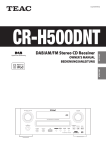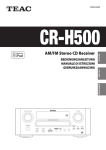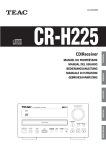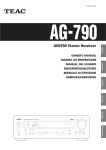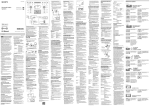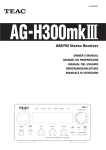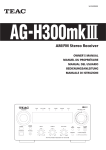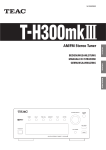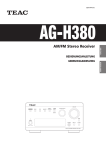Download AM/FM Stereo Tuner
Transcript
CQX1A1521Z Z T-R650 OWNER’S MANUAL ENGLISH AM/FM Stereo Tuner MANUEL DU PROPRIÉTAIRE BEDIENUNGSANLEITUNG MANUALE DI ISTRUZIONI FRANÇAIS MANUAL DEL USUARIO HANDLEIDING ESPAÑOL DEUTSCH ITALIANO NEDERLANDS CAUTION: TO REDUCE THE RISK OF ELECTRIC SHOCK, DO NOT REMOVE COVER (OR BACK). NO USER-SERVICEABLE PARTS INSIDE. REFER SERVICING TO QUALIFIED SERVICE PERSONNEL. The lightning flash with arrowhead symbol, within an equilateral triangle, is intended to alert the user to the presence of uninsulated “dangerous voltage” within the product’s enclosure that may be of sufficient magnitude to constitute a risk of electric shock to persons. The exclamation point within an equilateral triangle is intended to alert the user to the presence of important operating and maintenance (servicing) instructions in the literature accompanying the appliance. < Do not expose this apparatus to drips or splashes. < Do not place any objects filled with liquids, such as vases, on the apparatus. < Do not install this apparatus in a confined space such as a book case or similar unit. < The apparatus draws nominal non-operating power from the AC outlet with its POWER or STANDBY/ON switch not in the ON position. < The apparatus should be located close enough to the AC outlet so that you can easily reach the power cord plug at any time. < The mains plug is used as the disconnect device, the disconnect device shall remain readily operable. < If the product uses batteries (including a battery pack or installed batteries), they should not be exposed to sunshine, fire or excessive heat. < Caution should be taken when using earphones or headphones with the product because excessive sound pressure (volume) from earphones or head-phones can cause hearing loss. IMPORTANT SAFETY INSTRUCTIONS 1) 2) 3) 4) 5) 6) 7) 8) 9) 10) 11) 12) 13) 14) 2 Read these instructions. Keep these instructions. Heed all warnings. Follow all instructions. Do not use this apparatus near water. Clean only with dry cloth. Do not block any ventilation openings. Install in accordance with the manufacturer’s instructions. Do not install near any heat sources such as radiators, heat registers, stoves, or other apparatus (including amplifiers) that produce heat. Do not defeat the safety purpose of the polarized or groundingtype plug. A polarized plug has two blades with one wider than the other. A grounding type plug has two blades and a third grounding prong. The wide blade or the third prong are provided for your safety. If the provided plug does not fit into your outlet, consult an electrician for replacement of the obsolete outlet. Protect the power cord from being walked on or pinched particularly at plugs, convenience receptacles, and the point where they exit from the apparatus. Only use attachments/accessories specified by the manufacturer. Use only with the cart, stand, tripod, bracket, or table specified by the manufacturer, or sold with the apparatus. When a cart is used, use caution when moving the cart/ apparatus combination to avoid injury from tip-over. Unplug this apparatus during lightning storms or when unused for long periods of time. Refer all servicing to qualified service personnel. Servicing is required when the apparatus has been damaged in any way, such as power-supply cord or plug is damaged, liquid has been spilled or objects have fallen into the apparatus, the apparatus has been exposed to rain or moisture, does not operate normally, or has been dropped. WARNING: TO PREVENT FIRE OR SHOCK HAZARD, DO NOT EXPOSE THIS APPLIANCE TO RAIN OR MOISTURE. CAUTION < DO NOT REMOVE THE EXTERNAL CASES OR CABINETS TO EXPOSE THE ELECTRONICS. NO USER SERVICEABLE PARTS ARE WITHIN! < IF YOU ARE EXPERIENCING PROBLEMS WITH THIS PRODUCT, CONTACT TEAC FOR A SERVICE REFERRAL. DO NOT USE THE PRODUCT UNTIL IT HAS BEEN REPAIRED. Contents Thank you for choosing TEAC. Read this manual carefully to get the best performance from this unit. Before use . . . . . . . . . . . . . . . . . . . . . . . . . . . . . . . . . . . . . . . . . . . . . . . . . . . . 3 Connection . . . . . . . . . . . . . . . . . . . . . . . . . . . . . . . . . . . . . . . . . . . . . . . . . . . 4 Connecting Antennas . . . . . . . . . . . . . . . . . . . . . . . . . . . . . . . . . . . . . . . . . 5 Before use Read this before attempting any operations. < The voltage supplied to the unit should match the voltage as printed on the rear panel. If you are in any doubt regarding this matter, consult an electrician. Basic operations . . . . . . . . . . . . . . . . . . . . . . . . . . . . . . . . . . . . . . . . . . . . . . 7 < Choose the installation location of your unit carefully. Avoid placing it in direct sunlight or close to a source of heat. Also avoid locations subject to vibrations and excessive dust, heat, cold or moisture. Listening to FM/AM . . . . . . . . . . . . . . . . . . . . . . . . . . . . . . . . . . . . . . . . . . . 8 < Do not place the unit on an amplifier/receiver. Parts Identification . . . . . . . . . . . . . . . . . . . . . . . . . . . . . . . . . . . . . . . . . . . . 6 Preset Tuning . . . . . . . . . . . . . . . . . . . . . . . . . . . . . . . . . . . . . . . . . . . . . . . . . 9 Preset Tuning (Remote Control) . . . . . . . . . . . . . . . . . . . . . . . . . . . . . . 11 < Do not open the cabinet as this might result in damage to the circuitry or electrical shock. If a foreign object should get into the unit, contact your dealer or service company. PTY Search . . . . . . . . . . . . . . . . . . . . . . . . . . . . . . . . . . . . . . . . . . . . . . . . . . . 14 Setting the Clock . . . . . . . . . . . . . . . . . . . . . . . . . . . . . . . . . . . . . . . . . . . . . 16 Setting the Daily Timer . . . . . . . . . . . . . . . . . . . . . . . . . . . . . . . . . . . . . . . 16 < When removing the power plug from the wall outlet, always pull directly on the plug, never yank the cord. < Do not attempt to clean the unit with chemical solvents as this might damage the finish. Use a clean, dry or slightly damp cloth. Sleep timer . . . . . . . . . . . . . . . . . . . . . . . . . . . . . . . . . . . . . . . . . . . . . . . . . . 18 < Keep this manual in a safe place for future reference. Troubleshooting . . . . . . . . . . . . . . . . . . . . . . . . . . . . . . . . . . . . . . . . . . . . . 19 Specifications . . . . . . . . . . . . . . . . . . . . . . . . . . . . . . . . . . . . . . . . . . . . . . . . 20 Maintenance If the surface of the unit gets dirty, wipe with a soft cloth or use diluted neutral cleaning liquid. Be sure to remove any fluid completely. Do not use thinner, benzine or alcohol as they may damage the surface of the unit. 3 ENGLISH RDS . . . . . . . . . . . . . . . . . . . . . . . . . . . . . . . . . . . . . . . . . . . . . . . . . . . . . . . . . 13 Connection T-R650 A B C R L TUNER (LINE IN) REMOTE CONTROL Amplifier (A-R650) A LINE OUT jacks B REMOTE CONTROL jack These jacks transmit an analog 2-channel audio signal. Connect these jacks to the TUNER jacks of the amplifier (A-R650) with a stereo RCA pin cable. If you have TEAC A-R650, connect this jack to the A-R650’s remote control jack wi†h remote control connection cord. Convenient system control operations are available. < When you tune in a station, the input selector of the A-R650 is set to “TUNER” automatically. Make sure to connect the cable as follows: white plug q white jack (L: left channel) red plug q red jack (R: right channel) White (L) Red (R) CAUTION: < Switch off the power to all equipment before making connections. < Read the instructions of each component you intend to use with this unit. White (L) Red (R) < Be sure to insert each plug securely. To prevent hum and noise, avoid bundling the signal interconnection cables together with the AC power cord or speaker cables. When you want to use the remote control functions, connect the REMOTE CONTROL jack of each component by a remote control connection cord. < You can use the remote control unit UR-431 (provided for A-R650). Aim the remote control unit at the A-R650 to operate this unit. Note: The remote control unit is not provided for this unit. C AC power cord After all other connections are complete, connect the plug to the AC wall socket. < Be sure to connect the power cord to an AC outlet which supplies the correct voltage. < Hold the power plug when plugging or unplugging the power cord. 4 Connecting Antennas FM Indoor Antenna AM Indoor Loop Antenna The high-performance AM loop antenna provided with this unit is sufficient for good reception in most areas. To stand the loop antenna on a surface, fix the claw to the slot in the antenna base. Connect the lead-type FM antenna to the FM 75Ω socket, extend the lead and tune in your favourite station (see page 8). Adjust the antenna in a suitable location like a window frame or wall which gives the best reception and then fix the antenna in that position with thumbtacks or the like. ENGLISH Connect the loop antenna‘s wires to the AM antenna terminals. < Make sure to connect the black wire to the GND terminal. Place the antenna on a shelf or hang it on a window frame, etc., in the direction which gives the best reception. Keep all other wires such as power cords, speaker wires or interconnected wires as far away as possible from the antenna. FM Outdoor Antenna AM Outdoor Antenna If the AM loop antenna provided does not deliver sufficient reception (often due to being too far from the transmitter or in a concrete building, etc.), it may be necessary to use an outdoor AM antenna. AM Outdoor Antenna In an area where FM signals are weak, it will be necessary to use an outdoor FM antenna. Generally, a 3-element antenna will be sufficient; if you live in an area where the FM signals are particularly weak, it may be necessary to use one with 5 or more elements. < Disconnect the FM indoor antenna when using an outdoor antenna. Make sure to connect the black wire to the GND terminal. Use either a high quality commercially available AM antenna or, if not available, an insulated wire more than 5 m long, strip one end, and connect this to the terminal as shown. The antenna wire should be strung outdoors or indoors near a window. For better reception, connect the GND terminal to a reliable ground. < Even when using an outdoor AM antenna, do not disconnect the AM loop antenna. 5 Parts Identification A B C D E J K F L M G H I N A STANDBY/ON a b M c d K L Press this button to turn the unit on or put in the standby mode. The standby indicator lights red when the unit is in the standby mode. When the unit is turned on, it goes out. B TIMER Press this button to turn on or off the timer function. C DAILY H G J C D B Press this button to set the timer. On the remote control, press and hold the TIME ADJ button for more than 2 seconds. D TIME ADJ Press this button to adjust the clock. E Display e F TUNING MODE Press this button to change the tuning mode. G FM MODE In FM mode, use this button to select stereo or monaural. H BAND Press this button to select FM or AM. I TUNING/SELECT UR-431 Remote control unit provided with A-R650 6 Turn this knob to tune in a station, to select a preset station, or to select a menu item. Basic operations J RDS Press this button to select the RDS mode. How to turn the unit on or off Press the STANDBY/ON button to turn the unit on. K FILE Use this button to assign names to the preset stations. L MEMORY Press this button to store preset stations into memory. standby indicator M ENTER Press this button to enter your selection. N Remote sensor When using the remote control unit, point it towards the remote sensor. Remote control unit (provided with A-R650) a ON Press this button to turn the unit on. ENGLISH The standby indicator goes out. Dimmer Each time you press the DIMMER button, the display changes as follows: b STANDBY Press this button to turn the unit standby mode. c (Manual tuning UP DOWN button (AM/FM)) Use this button to tune in a station and select the preset number for the station at manual preset. d (Preset tuning UP DOWN button (AM/FM)) Use this button to select the preset number for the station. Normal q Dimmed q Display off e DIMMER Press this button to dim the display. This function is available only when the REMOTE CONTROL jack of the T-R650 and the A-R650 are connected with a remote control connection cord. Note: The remote control unit is not provided for this unit. 7 Listening to FM/AM 1 Select FM or AM by pressing the BAND button repeatedly. 3 Select the station you want to listen to. 2 Select the desired tuning mode. Manual tuning mode Turn the TUNING/SELECT knob until the station you want to listen to is found. The frequency changes by a fixed step (FM: 50 kHz steps, AM: 9 kHz steps). Each time the TUNING MODE button is pressed, the tuning mode changes as follows: Manual tune FM < Manual tune > 108.00MHz Auto tuning mode Turn the TUNING/SELECT knob to begin auto tuning. When a station is found, the unit tunes in the station automatically. Repeat this step until the station you want to listen to is found. < Press the ENTER button to stop the auto tuning. (on the front panel of the unit) < Use the TUNING button ( ) when using the remote control unit. Preset tuning mode See page 9 to 13. Auto tune FM < Auto tune > 108.00MHz FM Mode Pressing the FM MODE button alternates between Stereo mode and Mono mode. Preset tune FM < Preset tune > CH01 108.00MHz Stereo: FM stereo broadcasts are received in stereo and “Stereo” is displayed. Mono: Select this mode when the signal is weak. Reception will be forced monaural, reducing unwanted noise. 8 Preset Tuning 1 Manual Preset You can store up to 30 FM and 30 AM stations. 4 Within 4 seconds, select the preset number for this station. Turn the TUNING/SELECT knob. 1 Select AM or FM by pressing the BAND button repeatedly. FM 10:00 Stereo CH12 108.00MHz See the previous pages for the procedure of tuning. ENGLISH 2 Tune in the station you want to store. 5 Within 4 seconds, press the MEMORY button. The station is stored. 3 Press the MEMORY button. < To store more stations, repeat steps 2 to 5 . Presetting Automatically 1 Select FM or AM by pressing the BAND button repeatedly. FM 10:00 Stereo CH -108.00MHz < If you do not operate within 4 seconds after pressing the MEMORY button, presetting will be cancelled. 2 Press and hold the MEMORY button for more than 2 seconds. Up to 30 of the best received stations in your area will be stored automatically. 9 Preset Tuning 2 How to select preset stations (FM/AM) 1 Select AM or FM by pressing the BAND button repeatedly. You can assign names to the preset stations. (Up to 4 characters) When the FILE button is pressed, the assiggned name is displayed instead of the clock. Press the FILE button again to return to the nomal display (clock). Assigning the Names to the Preset Stations 1 Select a preset channel you want to assign the name in the “Preset tune“ mode. < Or you can assign the name to the current tuned station, and preset it into the memory. 2 Select the preset tuning mode. Press the TUNING MODE button repeatedly until “Preset tune” is displayed. 2 Hold down the FILE button for more than 1.5 seconds. FM < Preset tune > CH01 108.00MHz 3 Select a preset channel by turning the TUNING/SELECT knob. FM ---- 03:01 CH09 92.50MHz “----” appears, and the first “-” flashes on the display. 3 Select a character using the TUNING/SELECT button. The selected preset channel is tuned in. Available characters: 10 Preset Tuning 1 (Remote Control) 4 Press the ENTER button. Manual Preset You can store up to 30 FM and 30 AM stations. 1 Select AM or FM by pressing the BAND button repeatedly. The next “-” flashes. Up to 4 characters can be used per station. Repeat steps 3 and 4 to input characters. 5 Press the MEMORY button. or button to select the station you want to store. FM BBC- 03:01 CH__ 92.50MHz “CH__” flashes. 6 Select a preset channel to store the station using the TUNING/SELECT knob. 3 Press the MEMORY button. 7 Press the MEMORY button. FM 10:00 Stereo CH -108.00MHz < If you do not operate within 4 seconds after pressing the MEMORY button, presetting will be cancelled. The assigned name is kept in memory. If the old name is in memory, it will be overwritten. continue to next page q 11 ENGLISH 2 Press the Preset Tuning 2 (Remote Control) 4 Within 4 seconds, press the or button to select the preset number for this station. FM 10:00 Stereo CH12 108.00MHz Presetting Automatically 1 Select FM or AM by pressing the BAND button repeatedly. 2 Press and hold the MEMORY button for more than 2 seconds. You can also use the numeric buttons. < When you use the numeric buttons, press the TUNER button of the remote control first. Up to 30 of the best received stations in your area will be stored automatically. For instance, to select preset number 25, first press the TUNER button, and then press “2” and “5”. To select numbers less than 10, press “0” and then the number. As an example, to select number 5, press “0” and “5”. (Optionally, you may press just the number “5” and then wait a few seconds.) 5 Within 4 seconds, press the MEMORY button. The station is stored. < To store more stations, repeat steps 2 to 5 . 12 RDS 1 How to select preset stations 1 Select AM or FM by pressing the BAND button repeatedly. The Radio Data System (RDS) is a broadcasting service which allows stations to send additional information along with the regular radio programme signal. RDS works on the FM waveband in Europe only. 1 Tune in an FM station (see page 8). 2 Press the RDS MODE button. Each time the RDS MODE button is pressed, the RDS mode is changed as follows: PS (PROGRAM SERVICE) When you select PROGRAM SERVICE, “PROGRAM SERVICE” will blink for about 3 seconds and then the programme service name or a station’s name will be displayed. If there is no programme service data, the frequency will be displayed. The selected preset channel is tuned in. For instance, to select preset number 25, first press the TUNER button, and then press “2” and “5”. To select numbers less than 10, press “0” and then the number. As an example, to select number 5, press “0” and “5”. (Optionally, you may press just the number “5” and then wait a few seconds.) PTY (PROGRAM TYPE) When you select PROGRAM TYPE, “PROGRAM TYPE” will blink for about 3 seconds and then the programme type will be displayed. RT (RADIO TEXT) When you select RADIO TEXT, “RADIO TEXT” will blink for about 3 seconds and then the news of stations composed of up to 64 symbols will be displayed. If there is no radio text data, RDS mode will be automatically switched to PROGRAM SERVICE mode. TA (TRAFFIC ANNOUNCE) When you select TRAFFIC ANNOUNCE, “TRAFFIC ANNOUNCE” will blink for 3 seconds and then the unit searches for a traffic announcement. < When a traffic programme is found, the TRAFFIC ANNOUNCE mode is switched to PROGRAM SERVICE mode. If the station currently selected is transmitting a traffic program signal, the RDS mode will be switched to PROGRAM SERVICE mode without searching for a traffic program. CT (CLOCK TIME) Displays the information about times provided from the station. When you select CLOCK TIME, “CLOCK TIME” will blink for about 3 seconds and then the clock time will be displayed. 13 ENGLISH 2 Select a preset channel by the numeric buttons. RDS 2 PTY Search You can search for stations by programme type. The clock setting of this unit is automatically adjusted according to the CLOCK TIME (CT) data. If you tune in an RDS station broadcasting incorrect CT data, the clock might be wrongly adjusted, and that may eventually affect the timer operation. When you do not want the clock of this unit to be set according to the CT data, turn off the auto clock adjustment. 1 Select FM by pressing the BAND button repeatedly. < No matter which RDS mode is selected, the unit receives CT data and adjusts the clock. To turn off the auto clock adjustment, press and hold the RDS MODE button for more than 8 seconds. 2 Press the RDS MODE button for more than 2 seconds. < To turn on the auto clock adjustment again, press and hold the RDS MODE button for more than 8 seconds. < When the auto clock adjustment is turned off, CLOCK TIME is not displayed. 3 Select the desired programme type (PTY). Turn the TUNING/SELECT knob to select an item Select your desired one from among 31 kinds of PTY programmes. The programme type will blink. 4 Press the ENTER button. Searching starts. < When the broadcast whose programme type you have selected is found, searching stops and the programme type will be displayed. < If the broadcast of selected programme type is not found during PTY Search, it will stop at the beginning frequency. < If you want to stop searching, press the RDS MODE button. 14 31 kind of PTY programmes: Phone In: programme in which the public expresses its view by phone. News: brief announcements, events, public opinion, reports, actual situations. Travel & Touring: travel reports. Current Affairs: a kind of suggestion including practical announcements other than news, documents, discussion, analysis and so on. Leisure & Hobby: programmes concerning recreational activities. Jazz Music: jazz music. Country Music: country music. Sport: sports related programmes. National Music: national music. Education: educational and cultural information. Oldies Music: music from the so-called golden age of popular music. Drama: all kinds of radio concert and serial drama. Folk Music: folk music. Cultures: all aspects of national or local culture including religious events, philosophy, social science, language, theatre, and so on. Documentary: documentaries. Science: programmes on natural science and technology. Alarm-Alarm!: a programme notifying an emergency or a natural disaster. ENGLISH Information: daily information or reference such as weather forecast, consumer guide, medical assistance and so on. Alarm Test Varied Speech: popular programmes such as quiz, entertainment, private interview, comedy, satire and so on. Pop Music: programme on commercial, practical and popular songs, and sale volume of discs, etc. Rock Music: practical modern music generally composed and played by young musicians. Easy Listening: popular music usually lasting for less than 5 minutes. Light Classics M: classical music, instrumental music, chorus, and light music favoured by non-professionals. Serious Classics: orchestra including great operas, symphony, chamber music and so on. Other Music: other music styles (Rhythm & Blues, Reggae, etc.). Weather & Meter: weather reports, forecast. Finance: financial reports, commerce, trading. Children’s Progs: children’s programmes. Social Affairs: social affairs. Religion: religious programmes. 15 Setting the Clock < The unit uses the 24-hour clock. 1 Press the TIME ADJ button. Setting the Daily Timer 1 This function is available only when REMOTE CONTROL jacks of the T-R650 and the A-R650 are connected with a remote control connection cord. < Adjust the clock before setting the timer. 1 Press the DAILY button. C-time 00:00:00 CH12 108.00MHz The hour value flashes. On time 00:00:00 CH12 108.00MHz 2 Turn the TUNING/SELECT knob to set the current hour, and press the ENTER button. “On time” appears on the display, and the hour value flashes. < When you use the remote control, press the TIME ADJ button for 2 or more seconds. 2 Turn the TUNING/SELECT knob to set the start time (hour), and press the ENTER button. C-time 10:00:00 CH12 108.00MHz The hour is set, and the minute value flashes. 3 Turn the TUNING/SELECT knob to set the current minute, and press the ENTER button. On time 07:00:00 CH12 108.00MHz The hour is set, and the minute value flashes. The clock starts from 00 second. 16 3 Turn the TUNING/SELECT knob to set the start time (minutes), and press the ENTER button. 5 Turn the TUNING/SELECT knob to set the stop time (minutes), and press the ENTER button. ENGLISH Off time00:00:00 CH12 108.00MHz The on-time is set. “Off time” appears on the display, and the hour value flashes. Off time09:15:00 CH12 108.00MHz Now the timer setting is stored in memory. 4 Turn the TUNING/SELECT knob to set the stop time (hour), and press the ENTER button. Off time09:15:00 CH12 108.00MHz The hour is set, and the minute value flashes. 17 Setting the Daily Timer 2 Sleep timer To turn on the timer 1 Press the TIMER button repeatedly until “Timer On” is displayed. The timer indicator ( ) is appeard right side on the display. Timer indicator Timer On This function is available only when the REMOTE CONTROL jack of the T-R650 and the A-R650 are connected with a remote control connection cord. The power can be switched off after a specified amount of time. Press the SLEEP button repeatedly until desired time appears on the display. 90 2 On A-R650, select “TUNER” by tuning the INPUT SELECTROR 80 . . . . . . . 10 OFF (Normal display) (or pressing one of the TUNER button of remote control unit of A-R50). 3 Press the STANDBY/ON button of the remote control unit of A-R650 to turn all the units standby. < When the timer is turned on and the source is AM or FM, the timer indicator lights up on the display of this unit. < When the on-time comes, all the units connected by remote control cords turn on together. On this unit the last station is turned in, and on the A-R650, the last source is selected. < When the off-time comes, all the units connected by remote control cords turn into standby. < After setting timer, it is possible to turn on or turn off the timer when in the standby mode by pressing timer button. To turn off the timer Press the TIMER button repeatedly until “Timer Off” is displayed. Timer indicator ( ) is disappeard on the display. 18 SL: 90 (80, 70 60, 50, 40, 30, 20 or 10) The power will be switched off 90 (80, 70, 60, 50, 40, 30, 20 or 10) minutes later. Normal display The sleep timer is off. < If you want to check the remaining time, press the SLEEP button once. The remaining time will be displayed for 2.5 seconds, and return to the normal display. Troubleshooting If you experience any problems with the unit, please take a moment to look through this chart and see if you can solve the problem yourself before you call your dealer or a TEAC service centre. No power eCheck the connection to the AC power supply. Check and make sure the AC source is not a switched outlet and that, if it is, the switch is turned on. Make sure there is power to the AC outlet by plugging another item such as a lamp or fan. To reset your unit to the factory default If your unit is not working properly, it might help to reset it to the factory default. This will clear your settings (including pass keys) and other user settings (preset stations etc.). Hold on TIMER button and Band button for a few second. Cannot listen to any station, or signal is too weak. eMake sure the antenna is properly connected. eTune in the station properly. eInstall the antenna again after relocating it to a better reception position. eAn external antenna may be required. ENGLISH No sound eCheck the connection to the amplifier. eCheck the operation of the amplifier. T-R650 will be factory default setting. Sound is noisy. ePlace the antenna as far away from a TV or a CD player as possible. eIf a TV or a CD player is near the unit, turn it off. Though the broadcast is stereo, it sounds monaural. ePress the FM MODE button. If normal operation cannot be recovered, unplug the power cord from the outlet and plug it again. 19 Specifications FM Tuner Tuning range . . . . . . . . . . . . . . . . . . 87.50 - 108.00 MHz (50 kHz steps) Usable sensitivity. . . . . . . . . . . . . . . . . . . . . . . . . . . . . . . . . . . . . . . . . . 6 dBμ Harmonic distortion . . . . . . . . . . . . . . . . . . . . . . . . . . . . . . . . 0.8 % (Mono) 1.2 % (Stereo) Signal-to-Noise ratio . . . . . . . . . . . . . . . . . . . . . . . . . . . . . . .70 dB (Mono) 65 dB (Stereo) Stereo separation . . . . . . . . . . . . . . . . . . . . . . . . . . . . . . . . . . 35 dB (1 kHz) Preset stations . . . . . . . . . . . . . . . . . . . . . . . . . . . . . . . . . . . . . . . . . . . . . . . .30 AM Tuner Tuning range . . . . . . . . . . . . . . . . . . . . . . . 522 - 1,629 kHz (9 kHz steps) Usable sensitivity. . . . . . . . . . . . . . . . . . . . . . . . . . . . . . . . . . . . . . . . . 55 dBμ Harmonic distortion . . . . . . . . . . . . . . . . . . . . . . . . . . . . .1.5 % (at 74 dBμ) Signal-to-Noise ratio . . . . . . . . . . . . . . . . . . . . . . . . . . . 45 dB (at 80 dBμ) Preset stations . . . . . . . . . . . . . . . . . . . . . . . . . . . . . . . . . . . . . . . . . . . . . . . .30 General Power Requirement . . . . . . . . . . . . . . . . . . . . . . . . . . . . . .AC 230 V, 50 Hz Power Consumption . . . . . . . . . . . . . . . . . . . . . . . . 9 W (Standby: 0.5W) Dimensions (W x H x D) . . . . . . . . . . . . . . . . . . . . . . 435 x 85 x 295 mm Weight (Net) . . . . . . . . . . . . . . . . . . . . . . . . . . . . . . . . . . . . . . . . . . . . . . 3.2 kg Operating temperature . . . . . . . . . . . . . . . . . . . . . . . . . . . . +5˚C - +35˚C Operating humidity . . . . . . . . . . . . . . . . . 5% - 85% (no condensation) Storage temperature . . . . . . . . . . . . . . . . . . . . . . . . . . . . . . –20˚C - +55˚C Accessories AM Loop Antenna x 1 FM Lead-type Antenna x 1 Stereo RCA cable x 1 Remote control connection cord x 1 Owner’s Manual (this document) x 1 Warranty Card < Design and specifications are subject to change without notice. < Weight and dimensions are approximate. < Illustrations may differ slightly from production models. 20 For European Customers Information for Users on Collection and Disposal of Old Equipment and used Batteries These symbols on the products, packaging, and/or accompanying documents mean that used electrical and electronic products and batteries should not be mixed with general household waste. For proper treatment, recovery and recycling of old products and used batteries, please take them to applicable collection points, in accordance with your national legislation and the Directives 2002/96/EC and 2006/66/EC. By disposing of these products and batteries correctly, you will help to save valuable resources and prevent any potential negative effects on human health and the environment which could otherwise arise from inappropriate waste handling. For more information about collection and recycling of old products and batteries, please contact your local municipality, your waste disposal service or the point of sale where you purchased the items. Information on Disposal in other Countries outside the European Union These symbols are only valid in the European Union. If you wish to discard these items, please contact your local authorities or dealer and ask for the correct method of disposal. Note for the battery symbol (bottom right two symbol examples): This symbol might be used in combination with a chemical symbol. In this case it complies with the requirement set by the Directive for the chemical involved. Sommaire Merci d’avoir choisi TEAC. Lisez ce manuel avec attention pour obtenir les meilleures performances possibles de cet appareil. Avant utilisation . . . . . . . . . . . . . . . . . . . . . . . . . . . . . . . . . . . . . . . . . . . . . 21 Avant utilisation Lisez ceci avant d’essayer d’utiliser l’appareil. < La tension d’alimentation de l’appareil doit être celle indiquée à l’arrière de l’appareil. En cas de doute, contactez un électricien. Identification des parties . . . . . . . . . . . . . . . . . . . . . . . . . . . . . . . . . . . . . 24 < Choisissez avec soin l’endroit où vous placerez votre appareil. Évitez de le placer directement au soleil ou près d’une source de chaleur. Évitez aussi les endroits sujets à des vibrations, à de la poussière excessive, à la chaleur, au froid ou à l’humidité. Fonctionnement de base . . . . . . . . . . . . . . . . . . . . . . . . . . . . . . . . . . . . . 25 < Ne placez pas l’appareil sur un amplificateur/récepteur. Branchements . . . . . . . . . . . . . . . . . . . . . . . . . . . . . . . . . . . . . . . . . . . . . . . 22 Raccordement des antennes . . . . . . . . . . . . . . . . . . . . . . . . . . . . . . . . . 23 Écoute d’une émission FM/AM . . . . . . . . . . . . . . . . . . . . . . . . . . . . . . . 26 Sélection d’un préréglage . . . . . . . . . . . . . . . . . . . . . . . . . . . . . . . . . . . . 27 < N’ouvrez pas le coffret car cela peut endommager le circuit ou causer un choc électrique. Si un objet étranger pénètre dans l’appareil, contactez votre revendeur ou le service après-vente. Sélection d’un préréglage (télécommande) . . . . . . . . . . . . . . . . . . . 29 RDS . . . . . . . . . . . . . . . . . . . . . . . . . . . . . . . . . . . . . . . . . . . . . . . . . . . . . . . . . 31 Recherche par type de programme (PTY) . . . . . . . . . . . . . . . . . . . . . 32 Réglage de l’horloge . . . . . . . . . . . . . . . . . . . . . . . . . . . . . . . . . . . . . . . . . 34 < Quand vous débranchez le cordon d’alimentation de la prise murale, tirez toujours sur la fiche et non pas sur le cordon. < N’essayez pas de nettoyer l’appareil avec des solvants chimiques cela pourrait endommager la finition de l’appareil. Utilisez un chiffon propre et sec ou légèrement humidifié. Réglage de la minuterie quotidienne . . . . . . . . . . . . . . . . . . . . . . . . . 34 < Conservez soigneusement ce mode d’emploi pour référence ultérieure. Dépannage . . . . . . . . . . . . . . . . . . . . . . . . . . . . . . . . . . . . . . . . . . . . . . . . . . 37 Caractéristiques techniques . . . . . . . . . . . . . . . . . . . . . . . . . . . . . . . . . . 38 Entretien Si la surface de l’appareil est sale, nettoyez-la avec un chiffon doux ou utilisez une solution de nettoyage neutre diluée. Veillez à ce qu’il ne reste pas de produit sur l’appareil. N’utilisez jamais de diluant, de benzène ou d’alcool, ceux-ci risquant d’endommager la surface de l’appareil. ATTENTION < N'exposez pas cet appareil au ruissellement ni aux éclaboussures. < Ne placez aucun objet contenant du liquide, tel qu'un vase, sur l'appareil. < N'installez pas cet appareil dans un espace confiné comme une bibliothèque ou similaire. < L'appareil tire un courant de veille nominal de la prise secteur quand son interrupteur POWER ou STANDBY/ON est à l'arrêt. < L'appareil doit être placé assez près de la prise de courant pour que vous puissiez à tout moment attraper facilement la fiche du cordon d'alimentation. < La fiche d'alimentation sert de dispositif de déconnexion et doit donc toujours rester accessible. < Si le produit utilise des piles/batteries (y compris un pack de batteries ou des piles installées), elles ne doivent pas être exposées au soleil, au feu ou à une chaleur excessive. < PRÉCAUTION pour les produits qui utilisent des batteries remplaçables au lithium : remplacer une batterie par un modèle incorrect entraîne un risque d'explosion. Le modèle de remplacement doit être le même ou l'équivalent. < Des précautions doivent être prises en cas d'utilisation d'écouteurs ou d'un casque avec le produit car une pression sonore excessive (volume trop fort) dans les écouteurs ou dans le casque peut causer une perte auditive. 21 FRANÇAIS Extinction différée. . . . . . . . . . . . . . . . . . . . . . . . . . . . . . . . . . . . . . . . . . . . 36 Branchements T-R650 A B C R L TUNER (LINE IN) REMOTE CONTROL Amplificateur (A-R650) ATTENTION : < Mettez hors tension tous les appareils avant de faire les raccordements. < Lisez attentivement le mode d’emploi de chacun des éléments que vous souhaitez utiliser avec cet appareil. < Lorsque vous vous calez sur une station, le sélecteur d’entrée de l’A-R650 se règle automatiquement sur “TUNER”. A Prises LINE OUT < Vous pouvez utiliser la télécommande UR-431 (fournie avec l’A-R650). Dirigez la télécommande vers l’A-R650 pour faire fonctionner cet appareil. Ces prises transmettent le signal audio analogique à 2 canaux. Connectez ces prises aux prises TUNER de l’amplificateur (A-R650) au moyen d’un câble stéréo à fiches RCA (Cinch). Veillez à brancher : la fiche blanche q la prise blanche (L : canal gauche) la fiche rouge q la prise rouge (R : canal droit) Blanc (L) Rouge (R) Blanc (L) Rouge (R) < Assurez-vous que chaque fiche est bien enfoncée. Pour éviter tout ronflement ou bruit parasite, ne regroupez pas les câbles de signal avec le cordon d’alimentation secteur ou les câbles d’enceinte. B Prise REMOTE CONTROL Si vous avez un A-R650 TEAC, connectez cette prise à la prise REMOTE CONTROL de l’A-R650 au moyen d’un cordon de connexion de télécommande. Vous avez alors accès aux fonctions suivantes de commande pratique du système : 22 Si vous souhaitez utiliser les fonctions de commande à distance (télécommande), raccordez la prise REMOTE CONTROL de chaque élément à l’aide d’un cordon de télécommande . Note : La télécommande n’est pas fournie avec cet appareil. C Cordon d’alimentation secteur Une fois tous les autres branchements terminés, connectez la fiche du cordon d’alimentation à une prise secteur. < Veillez à brancher le cordon d’alimentation à une prise secteur fournissant la tension de courant correcte. < Pour débrancher le cordon d’alimentation de la prise murale, tirez directement sur la prise, ne tirez jamais sur le cordon. Raccordement des antennes Antenne cadre AM intérieure L’antenne cadre AM à haute performance fournie pour l’appareil est suffisante pour une bonne réception dans la plupart des régions. Pour faire tenir l’antenne droite, fixez la griffe sur la fente à la base de l’antenne. L’antenne filaire doit être tendue à l’extérieur ou à l’intérieur près d’une fenêtre. Pour une meilleure réception, raccordez le bornier GND à une terre fiable. < Même quand vous utilisez une antenne AM extérieure, ne déconnectez pas l’antenne cadre. Antenne FM intérieure Connectez l’antenne FM filaire à la prise FM 75Ω, déployez la et calez vous sur votre station préférée (voir page 26). Positionnez l’antenne à un endroit approprié tel qu’un encadrement de fenêtre ou mur qui offre la meilleure réception puis fixez-la en utilisant des punaises ou des accessoires similaires. Branchez les extrémités de l’antenne cadre aux prises d’antenne AM. < Assurez-vous de connecter le fil noir au bornier GND. FRANÇAIS Placez l’antenne sur une étagère ou suspendez-la à un encadrement de fenêtre, etc. et orientez-la dans la direction qui donne la meilleure réception. Éloignez autant que possible de l’antenne tous les autres fils tels que cordons secteur, câbles d’enceinte ou d’interconnexion (modulation). Antenne AM extérieure Si l’antenne cadre fournie ne permet pas une réception satisfaisante (souvent en raison de l’éloignement de l’émetteur, ou dans un immeuble en béton, etc.), il peut être nécessaire d’utiliser une antenne AM extérieure. Antenne FM extérieure Dans les zones où les signaux FM sont faibles, il sera nécessaire d’utiliser une antenne extérieure. En général une antenne à 3 éléments suffira ; si vous résidez à un endroit où les signaux FM sont particulièrement faibles il peut être nécessaire d’utiliser une antenne à 5 éléments ou plus. < Débranchez l’antenne FM intérieure lorsque vous utilisez une antenne extérieure. Utilisez une antenne de haute qualité en vente dans le commerce, ou sinon un fil isolé de plus de 5m de long dénudé à une extrémité et raccordé à la prise comme indiqué. 23 Identification des parties A B C D E J K F L M G H I N A STANDBY/ON a b M c d Appuyez sur cette touche pour mettre l’appareil en service ou en veille (Standby). Le voyant Standby est allumé en rouge quand l’appareil est en veille. Quand l’appareil est en service, le voyant est éteint. B TIMER Appuyez sur cette touche pour activer ou désactiver la minuterie. K L H G J C D B C DAILY Appuyez sur cette touche pour régler la minuterie. Sur la télécommande, appuyez sur la touche TIME ADJ et maintenez-la pressée plus de 2 secondes. D TIME ADJ Appuyez sur cette touche pour régler l’horloge. e E Afficheur F TUNING MODE Appuyez sur cette touche pour changer le mode de syntonisation. G FM MODE En mode FM, cette touche sert à choisir entre stéréo et mono. H BAND Appuyez sur cette touche pour sélectionner FM ou AM. I TUNING/SELECT UR-431 Télécommande fournie avec l’A-R650 24 Ce bouton vous permet de trouver une station de radio ou de sélectionner une station préréglée ou un élément de menu. Fonctionnement de base J RDS Appuyez sur cette touche pour sélectionner le mode RDS. Comment allumer ou éteindre l'appareil Appuyez sur STANDBY/ON pour mettre en marche l’appareil. K FILE Cette touche sert à assigner des noms aux stations préréglées. L MEMORY Appuyez sur cette touche pour mémoriser les stations préréglées. Indicateur Veille/On M ENTER Appuyez sur cette touche pour valider votre sélection. N Capteur de télécommande Quand l’appareil est en service, le voyant est éteint. Pour utiliser la télécommande, dirigez-la vers le capteur de télécommande. Atténuateur de luminosité (Dimmer) Chaque fois que vous appuyez sur la touche DIMMER, l’affichage change comme suit: a ON Appuyez sur ce commutateur pour allumer l’appareil. b STANDBY Appuyez sur ce commutateur pour faire passer l’appareil en mode de veille (standby). c touches HAUT/BAS de syntonisation manuelle Utilisez ces touches pour trouver une station et sélectionner le numéro de mémoire (preset) de la station en préréglage manuel. d touches HAUT/BAS de syntonisation de préréglage Utilisez ces touches pour sélectionner le numéro de mémoire (preset) pour la station. Normal q Assombri q Affichage hors service Cette fonction est disponible uniquement quand les prises REMOTE CONTROL du T-R650 et A-R650 sont connectées avec un cordon de connexion de télécommande. Utilisez la télécommande fournie avec le A-R650. e DIMMER Utilisez cette touche pour atténuer l’afficheur. Note : Le boîtier de télécommande n’est pas fourni avec cet appareil. 25 FRANÇAIS Boîtier de télécommande (fourni avec l’A-R650) Écoute d’une émission FM/AM 1 Sélectionnez FM ou AM en appuyant répétitivement sur la 3 Sélectionnez la station que vous souhaitez écouter. touche BAND. 2 Sélectionnez le mode de syntonisation souhaité. Chaque fois que vous appuyez sur la touche TUNING MODE, le mode de syntonisation change comme suit : Syntonisation manuelle FM < Manual tune > 108.00MHz Syntonisation automatique FM < Auto tune > 108.00MHz Sélection d’un préréglage Mode de syntonisation manuelle Tournez le bouton TUNING/SELECT jusqu’à ce que vous trouviez la station de votre choix. La fréquence change par intervalles fixes (FM : intervalle de 50 kHz, AM : intervalle de 9 kHz). Mode de syntonisation automatique Tournez le bouton TUNING/SELECT pour lancer le réglage automatique de fréquence. Dès qu’une station est trouvée, l’appareil se cale automatiquement sur la station. Répétez cette étape jusqu’à ce que vous ayez trouvé la station souhaitée. < Appuyez sur la touche ENTER pour arrêter la syntonisation automatique. (sur le panneau frontal du T-R650) < Servez-vous du bouton TUNING ( ) si vous employez la télécommande Mode de syntonisation de préréglage (preset) Voir les pages 27 à 31. Mode FM Appuyer sur la touche FM MODE permet d’alterner entre le mode Stéréo et le mode Mono. FM < Preset tune > CH01 108.00MHz Stéréo : Les émissions FM stéréo sont reçues en stéréo et “Stereo” est affiché. Mono : Sélectionnez ce mode quand le signal est faible. La réception est forcée en son mono, mais les parasites indésirables sont réduits. 26 Sélection d’un préréglage 1 Préréglage manuel Vous pouvez mémoriser un maximum de 30 stations FM et de 30 stations AM. 4 Dans les 4 secondes, sélectionnez le numéro de préréglage (preset) pour cette station. Tournez le bouton TUNING/SELECT. 1 Sélectionnez AM ou FM en appuyant répétitivement sur la touche BAND. FM 10:00 Stereo CH12 108.00MHz 2 Syntonisez la station que vous souhaitez mémoriser. Reportez-vous à la page précédente pour la procédure de syntonisation. 5 Dans les 4 secondes, appuyez sur la touche MEMORY. FRANÇAIS La station est mémorisée. 3 Appuyez sur le bouton MEMORY. < Pour mémoriser d’autres stations, répétez les étapes 2 à 5 . Préréglage automatique 1 Sélectionnez FM ou AM en appuyant répétitivement sur la touche BAND. FM 10:00 Stereo CH -108.00MHz < Si vous ne faites rien dans les 4 secondes après avoir appuyé sur la touche MEMORY, le préréglage sera annulé. 2 Maintenez pressée la touche MEMORY pendant plus de 2 secondes. Un maximum de 30 stations parmi les mieux captées dans votre région sont mémorisées automatiquement. 27 Sélection d’un préréglage 2 Comment sélectionner les stations (FM/AM) préréglées 1 Sélectionnez AM ou FM en appuyant répétitivement sur la touche BAND. Vous pouvez affecter des noms aux stations préréglées. (4 caractères maximum) Quand vous appuyez sur les touches FILES, les noms affectés sont affichés à la place de l'horloge. Appuyez de nouveau sur la touche FILE pour retourner à l'affichage normal (horloge). Asignación de nombres a las presintonías 1 Sélectionnez le canal préréglé auquel vous souhaitez affecter le nom en mode “Preset tune“ < Ou vous pouvez affecter le nom à la station actuellement syntoniser et la prérégler en mémoire. 2 Sélectionnez le mode de syntonisation de préréglage. Appuyez répétitivement sur la touche TUNING MODE jusqu’à ce que “Preset tune” apparaisse. 2 Mantenga pulsado FILE más de 1,5 segundos. 3 Sélectionnez un canal préréglé (preset) en tournant le bouton TUNING/SELECT. FM ---- 03:01 CH09 92.50MHz “----” apparaît et le premier “-” clignote sur l'affichage. 3 Seleccione un carácter con el botón TUNING/SELECT. Le canal préréglé sélectionné est syntonisé. Caracteres disponibles: 28 Sélection d’un préréglage 1 (télécommande) 4 Pulse el botón ENTER. Préréglage manuel Vous pouvez mémoriser un maximum de 30 stations FM et de 30 stations AM. 1 Sélectionnez AM ou FM en appuyant répétitivement sur la touche BAND. Le “-” suivant clignote. Se pueden usar 4 caracteres por emisora. Repita los pasos 3 y 4 para introducir los caracteres. 5 Pulse el botón MEMORY. 2 Appuyez sur la touche ou pour sélectionner la station que vous voulez mémoriser. FRANÇAIS FM BBC- 03:01 CH__ 92.50MHz “CH__” clignote. 6 Sélectionner un canal préréglé pour mémoriser la station en utilisant le bouton TUNING/SELECT. 3 Appuyez sur la touche MEMORY. 7 Appuyez sur le bouton MEMORY. FM 10:00 Stereo CH -108.00MHz < Si vous ne faites rien dans les 4 secondes après avoir appuyé sur la touche MEMORY, le préréglage sera annulé. Le nom affecter est conservé en mémoire. L'ancien nom qui se trouve en mémoire est remplacé par le nouveau. Suite à la prochaine page q 29 Sélection d’un préréglage 2 (télécommande) 4 Dans les 4 secondes, appuyez sur la touche ou afin de sélectionner le numéro de preset pour cette station. Préréglage automatique 1 Sélectionnez FM ou AM en appuyant répétitivement sur la touche BAND. FM 10:00 Stereo CH12 108.00MHz 2 Maintenez pressée la touche MEMORY pendant plus de 2 Vous pouvez aussi employer les touches numériques. secondes. < Quand vous utilisez les touches numériques, appuyez d’abord sur la touche TUNER de la télécommande. Un maximum de 30 stations parmi les mieux captées dans votre région sont mémorisées automatiquement. Par exemple, pour sélectionner le preset numéro 25, appuyez d’abord sur la touche TUNER, puis sur “2” et “5”. Pour sélectionner des numéros inférieurs à 10, appuyez sur “0” puis sur le numéro. Par exemple, pour sélectionner le preset numéro 5, appuyez sur “0” puis sur “5” (sinon, vous pouvez juste appuyer sur le numéro “5” et attendre quelques secondes). 5 Dans les 4 secondes, appuyez sur la touche MEMORY. La station est mémorisée. < Pour mémoriser d’autres stations, répétez les étapes 2 à 5 . 30 RDS 1 Comment sélectionner les stations préréglées (presets) 1 Sélectionnez AM ou FM en appuyant répétitivement sur la touche BAND. Le Radio Data System (RDS) est un service radio qui permet aux stations émettrices de diffuser des informations complémentaires parallèlement à l’émission radio elle-même. Le système RDS fonctionne uniquement sur la bande FM en Europe. 1 Syntonisez une station FM (voir page 26). 2 Appuyez sur la touche RDS MODE. 2 Sélectionnez un canal préréglé (preset) à l’aide des touches Chaque fois que vous appuyez brièvement sur la touche RDS MODE, le mode RDS change comme suit : numériques. PT (PROGRAM TYPE) Quand vous sélectionnez PROGRAM TYPE, “PROGRAM TYPE” clignote pendant environ 3 secondes et le type de programme est affiché. Le canal préréglé (preset) sélectionné est syntonisé. Par exemple, pour sélectionner le preset numéro 25, appuyez d’abord sur la touche TUNER, puis sur “2” et “5”. Pour sélectionner des numéros inférieurs à 10, appuyez sur “0” puis sur le numéro. Par exemple, pour sélectionner le preset numéro 5, appuyez sur “0” puis sur “5” (sinon, vous pouvez juste appuyer sur le numéro “5” et attendre quelques secondes). RT (RADIO TEXT) Quand vous sélectionnez RADIO TEXT, “RADIO TEXT” clignote pendant environ 3 secondes puis des informations envoyées par la station et composées au maximum de 64 symboles sont affichées. S’il n’y a pas de données de radiotexte, le mode RDS bascule automatiquement sur le mode PROGRAM SERVICE. TA (TRAFFIC ANNOUNCE) Quand vous sélectionnez TRAFFIC ANNOUNCE, “TRAFFIC ANNOUNCE” clignote pendant 3 secondes et l’appareil recherche une annonce d’informations routières. < Si un programme d’informations routières est trouvé, le mode TRAFFIC ANNOUNCE bascule sur le mode PROGRAM SERVICE. Si la station sélectionnée transmet un signal de programme de trafic, l’appareil passe du mode RDS au mode PROGRAM SERVICE sans recherche d’un programme de trafic. CT (CLOCK TIME) Affiche l’heure émise par la station. Quand vous sélectionnez CLOCK TIME, “CLOCK TIME” clignote pendant environ 3 secondes et l’heure est affichée. 31 FRANÇAIS PS (PROGRAM SERVICE) Quand vous sélectionnez PROGRAM SERVICE, “PROGRAM SERVICE” clignote pendant environ 3 secondes, puis le nom du service de programmes ou le nom de la station est affiché. S’il n’y a pas de données de service de programmes, la fréquence de la station est affichée. RDS 2 Recherche par type de programme (PTY) Vous pouvez rechercher des stations par type de programme. Le réglage de l’horloge de cet appareil se fait automatiquement en fonction des données CLOCK TIME (CT). Si vous vous connectez à une station RDS diffusant des données CT incorrectes, l’horloge sera mal réglée, ce qui risque de perturber le fonctionnement de la minuterie. Pour que l’horloge ne soit pas automatiquement définie selon les données CT, désactivez le réglage automatique de l’horloge. 1 Sélectionnez FM en appuyant répétitivement sur la touche BAND. < Quel que soit le mode RDS sélectionné, l’appareil reçoit les données CT et ajuste l’horloge. Pour ce faire, maintenez la touche RDS MODE enfoncée pendant plus de 8 secondes. 2 Maintenez pressée la touche RDS MODE pendant plus de 2 secondes. < Pour réactiver le réglage automatique de l’horloge, maintenez la touche RDS MODE enfoncée pendant plus de 8 secondes. < Lorsque le réglage automatique de l’horloge est désactivé, le message CLOCK TIME ne s’affiche pas. 3 Sélectionnez le type de programme (PTY) souhaité. Tournez le bouton TUNING/SELECT pour choisir une option. Sélectionnez votre type préféré parmi les 31 types de programmes (PTY) disponibles. Le type de programme clignote. 4 Appuyez sur la touche ENTER. La recherche démarre. < Quand une émission du type que vous avez sélectionné est trouvée, la recherche s’arrête et le type de programme est affiché. < Si aucune émission du type sélectionné n’est trouvée pendant la recherche PTY, l’appareil retourne à la fréquence de départ. < Si vous souhaitez interrompre la recherche, appuyez sur la touche RDS MODE. 32 31 types de programme PTY: News (nouvelles) : communiqués, événements, sondages, reportages, situations vécues. Current Affairs (informations générales) : suggestion incluant des annonces pratiques, à l’exception des nouvelles, documents, débats, analyses, etc. Information (informations pratiques) : informations pratiques du jour ou informations de référence, telles que prévisions météo, guide du consommateur, informations médicales utiles, etc. Sport : émissions sportives. Phone In : émissions au cours desquelles les auditeurs s’expriment en direct. Travel & Touring (voyages) : émissions à caractère touristique. Leisure & Hobby : émissions sur les activités de loisirs. Jazz Music : musique de jazz. Country Music : musique country. National Music : musique militaire et patriotique. Education : informations culturelles et éducatives. Oldies Music : musique de l’âge d’or de la musique pop. Drama (théâtre) : tous types de concerts et séries dramatiques radiodiffusés. Folk Music : musique folk. Cultures : émissions portant sur les cultures locales ou nationales, y compris les émissions religieuses, la philosophie, les sciences humaines, les langues, le théâtre, etc. Documentary : émissions documentaires. FRANÇAIS Science : émissions sur les sciences de la nature et la technologie. Alarm Test (tonalité d’essai) Alarm-Alarm! : avis d’alerte ou de catastrophe naturelle. Varied Speech (variétés) : émissions grand public telles que jeux, variétés, interviews, émissions comiques ou satiriques, etc. Pop Music (musique de variétés) : émissions de musique, de variété, ou hit-parade, etc. Rock Music : musique moderne, généralement composée et interprétée par de jeunes musiciens. Easy Listening (musique grand public) : musique grand public durant généralement moins de 5 minutes. Light Classics M (musique légère) : musique classique, instrumentale, chorale, et musique légère s’adressant à un public de non spécialistes. Serious Classics (musique classique) : musique orchestrale incluant opéras, musique symphonique, musique de chambre, etc. Other Music (autres styles musicaux) : autres styles musicaux (Rhythm & Blues, Reggae, etc.). Weather & Meter (météo) : informations et prévisions météorologiques. Finance : informations financières, commerciales, boursières. Children’s Progs (enfants) : émissions pour enfants. Social Affairs (société) : vie collective et sociale. Religion : émissions à caractère religieux. 33 Réglage de l’horloge < L’horloge de l’appareil est au format 24 heures. 1 Appuyez sur la touche TIME ADJ. Réglage de la minuterie quotidienne 1 Cette fonction est disponible uniquement quand les prises REMOTE CONTROL du T-R650 et de l’A-R650 sont connectées au moyen d’un cordon de connexion de télécommande. < Réglez l’horloge avant la minuterie. 1 Appuyez sur la touche DAILY. C-time 00:00:00 CH12 108.00MHz La valeur des heures clignote. 2 Tournez le bouton TUNING/SELECT pour sélectionner On time 00:00:00 CH12 108.00MHz l’heure et appuyez sur la touche ENTER. “On time” apparaît dans l’afficheur et la valeur des heures clignote. < Si vous utilisez la télécommande, appuyez sur la touche TIME ADJ durant au moins 2 secondes. 2 Tournez le bouton TUNING/SELECT pour sélectionner l’heure de démarrage (heure) et appuyez sur la touche ENTER. C-time 10:00:00 CH12 108.00MHz L’heure est définie et la valeur des minutes clignote. 3 Tournez le bouton TUNING/SELECT pour sélectionner les minutes et appuyez sur la touche ENTER. On time 07:00:00 CH12 108.00MHz L’heure est définie et la valeur des minutes clignote. L’horloge démarre à 00 seconde. 34 3 Tournez le bouton TUNING/SELECT pour sélectionner l’heure de démarrage (la minute) et appuyez sur la touche ENTER. L’heure de démarrage est définie. “Off time” apparaît dans l’afficheur et la valeur des heures clignote. l’heure d’arrêt (minute) et appuyez sur la touche ENTER. FRANÇAIS Off time00:00:00 CH12 108.00MHz 5 Tournez le bouton TUNING/SELECT pour sélectionner Off time09:15:00 CH12 108.00MHz Le réglage de la minuterie est enregistré. 4 Tournez le bouton TUNING/SELECT pour sélectionner l’heure d’arrêt (heure) et appuyez sur le bouton ENTER. Off time09:15:00 CH12 108.00MHz L’heure est définie et la valeur des minutes clignote. 35 Réglage de la minuterie quotidienne 1 Extinction différée Pour mettre la minuterie en service 1 Appuyez répétitivement sur la touche TIMER jusqu’à ce que “Timer On” apparaisse. Le témoin de minuterie ( ) apparaît du côté droit de l’afficheur. Témoin de minuterie Timer On 2 Sur l’A-R650, sélectionnez “TUNER” avec le sélecteur d’entrée INPUT SELECTOR (ou en appuyant sur une des touches TUNER du boîtier de télécommande). 3 Appuyez sur la touche STANDBY/ON de la télécommande de l’A-R650 pour mettre l’ensemble des appareils en veille. < Lorsque la minuterie est activée et que la source choisie est AM ou FM, le témoin de la minuterie s’allume dans l’afficheur de l’appareil. < Lorsque l’heure de démarrage définie est atteinte, tous les appareils reliés par cordons de télécommande s’allument. Sur l’appareil, la dernière station est rappelée et sur l’A-R650, la dernière source est sélectionnée. < Lorsque l’heure d’arrêt définie est atteinte, tous les appareils reliés par cordons de télécommande se mettent en veille. < Après avoir réglé la minuterie, il est possible de l’activer ou de la désactiver en mode de veille (standby) en appuyant sur la touche Timer. Pour mettre la minuterie hors service Appuyez répétitivement sur la touche TIMER jusqu’à ce que “Timer Off” apparaisse. Le témoin de minuterie ( ) disparaît de l’afficheur. 36 Cette fonction est disponible uniquement quand les prises REMOTE CONTROL du T-R650 et A-R650 sont connectées avec un cordon de connexion de télécommande. Utilisez la télécommande fournie avec le A-R650. L’appareil peut s’éteindre après un laps de temps déterminé. Appuyez sur le bouton SLEEP à plusieurs reprises jusqu’à ce que la durée désirée apparaisse sur l’affichage. SL:90 (80, 70, 60, 50, 40, 30, 20 ou 10) L’appareil s’éteindra au bout de 90 (80, 70, 60, 50, 40, 30, 20 ou 10) minutes. Affichage normal: La fonction d’extinction différée “sleep timer” est éteinte. < Si vous voulez consulter le temps restant, appuyez sur le bouton SLEEP une seule fois. Le temps restant apparaîtra sur l’affichage pendant 2,5 secondes, puis les données initiales réapparaîtront. Dépannage En cas de problème avec l’appareil, prenez le temps de lire ce tableau et de voir si vous pouvez résoudre le problème tout seul avant de faire appel à votre revendeur ou au service après-vente TEAC. L’appareil ne s’allume pas. e Vérifiez que l’appareil est bien branché à la prise secteur. Vérifiez que la prise d’alimentation secteur n’a pas d’interrupteur et si tel est le cas, vérifiez que l’interrupteur est bien enclenché. Vérifiez que la prise délivre bien du courant en branchant un autre appareil électrique, une lampe ou un ventilateur par exemple. Pour retrouver les réglages d’usine par défaut de votre appareil Si votre appareil ne fonctionne pas correctement, le ramener aux réglages d’usine par défaut peut peut-être vous aider. Cela annulera vos réglages (y compris le mot de passe) et les autres réglages personnels (stations préréglées, etc.). Maintenez quelques secondes les touches TIMER et Band. Pas de son. e Vérifiez le raccordement à l’amplificateur. e Vérifiez le fonctionnement de l’amplificateur. Impossible d’écouter une station ou le signal est trop faible. e Vérifiez que l’antenne est correctement raccordée. e Réglez correctement la station. e Réinstallez l’antenne après l’avoir placée à un endroit permettant une meilleure réception. e Une antenne extérieure peut s’avérer nécessaire. FRANÇAIS Le son est bruité. e Placez l’antenne le plus loin possible de la télévision ou du lecteur CD. e Si une télévision ou un lecteur de CD est proche de l’appareil, éteignez-le. Bien que la diffusion soit en stéréo, le son sort en mono. e Appuyez sur la touche FM MODE. Si malgré ces indications, vous ne parvenez pas à faire fonctionner normalement l'appareil, débranchez le cordon d'alimentation du secteur et rebranchez-le. 37 Caractéristiques techniques Tuner FM Plage de syntonisation . . . . . . . . 87,50 - 108,00 MHz (pas de 50 kHz) Sensibilité utilisable . . . . . . . . . . . . . . . . . . . . . . . . . . . . . . . . . . . . . . . 6 dBμ Distorsion harmonique . . . . . . . . . . . . . . . . . . . . . . . . . . . . . 0,8 % (mono) 1,2 % (stéréo) Rapport signal/bruit . . . . . . . . . . . . . . . . . . . . . . . . . . . . . . .70 dB (mono) 65 dB (stéréo) Séparation stéréo . . . . . . . . . . . . . . . . . . . . . . . . . . . . . . . . . . 35 dB (1 kHz) Stations préréglées (presets). . . . . . . . . . . . . . . . . . . . . . . . . . . . . . . . . . .30 Tuner AM Plage de syntonisation . . . . . . . . . . . . . 522 - 1.629 kHz (pas de 9 kHz) Sensibilité utile. . . . . . . . . . . . . . . . . . . . . . . . . . . . . . . . . . . . . . . . . . . 55 dBμ Distorsion harmonique . . . . . . . . . . . . . . . . . . . . . . . . . . 1,5 % (à 74 dBμ) Rapport signal/bruit . . . . . . . . . . . . . . . . . . . . . . . . . . . . 45 dB (à 80 dBμ) Stations préréglées. . . . . . . . . . . . . . . . . . . . . . . . . . . . . . . . . . . . . . . . . . . .30 Général Alimentation . . . . . . . . . . . . . . . . . . . . . . . . . . . . . . . . . . . .CA 230 V, 50 Hz Consommation . . . . . . . . . . . . . . . . . . . . . . . . . . . . . . . 9 W (veille : 0,5 W) Dimensions (L x H x P) . . . . . . . . . . . . . . . . . . . . . . . 435 x 85 x 295 mm Poids (net) . . . . . . . . . . . . . . . . . . . . . . . . . . . . . . . . . . . . . . . . . . . . . . . .3,2kg Température de fonctionnement . . . . . . . . . . . . . . . . . . . +5˚C - +35˚C Humidité de fonctionnement . . . . . .5% - 85% (sans condensation) Température de stockage . . . . . . . . . . . . . . . . . . . . . . . . . –20˚C - +55˚C Accessoires Antenne cadre AM x 1 Antenne filaire FM x 1 Cordon de connexion de télécommande du système x 1 Câble stéréo à fiches RCA/Cinch x 1 Mode d’emploi (ce document) x 1 Carte de garantie < Les caractéristiques et la présentation sont sujettes à modification sans préavis. < Les poids et les dimensions sont approximatifs. < Les illustrations peuvent légèrement différer des modèles de production. 38 Pour les consommateurs européens Information pour les utilisateurs sur la collecte et l’enlèvement des équipements et piles usagés Ces symboles sur les produits, emballages et/ou documents d’accompagnement signifient que les produits électriques et électroniques ainsi que les piles usagées ne doivent pas être mélangés avec les déchets domestiques ordinaires. Pour un traitement, une récupération et un recyclage corrects des produits anciens et des piles usagées, veuillez les rapporter au point de collecte concerné, conformément à votre législation nationale et aux directives 2002/96/EC et 2006/66/EC. En jetant correctement ces produits et piles, vous aiderez à sauvegarder des ressources précieuses et éviterez tout effet potentiellement négatif sur la santé humaine et sur l’environnement qui pourrait sinon découler d’une gestion inappropriée des déchets. Pour des informations plus détaillées sur la mise au rebut et le recyclage de vos anciens appareils et piles, veuillez contacter votre mairie, le service de traitement des ordures ou le magasin dans lequel vous avez acheté ces articles. Information sur la mise au rebut dans d’autres pays extérieurs à l’Union Européenne Ces symboles ne sont valables qu’en Union Européenne. Si vous désirez éliminer ces articles, veuillez contacter votre administration locale ou votre revendeur et leur demander la méthode correcte de mise au rebut. Note pour le symbole (les deux exemples en bas à droite) : Ce symbole peut être associé à un symbole chimique. Dans ce cas, il indique une conformité avec les impératifs définis par la directive pour le produit chimique en question. Contenido Gracias por seleccionar TEAC. Lea detenidamente este manual para obtener el mejor rendimiento posible de esta unidad. Antes de comenzar . . . . . . . . . . . . . . . . . . . . . . . . . . . . . . . . . . . . . . . . . . 39 Conexión . . . . . . . . . . . . . . . . . . . . . . . . . . . . . . . . . . . . . . . . . . . . . . . . . . . . 40 Conexión de las antenas . . . . . . . . . . . . . . . . . . . . . . . . . . . . . . . . . . . . . 41 Antes de comenzar Lea esto antes de continuar. < La tensión de voltaje suministrada a la unidad debe coincidir con la tensión de voltaje indicada en el panel trasero. En caso de dudas, consulte con un electricista. Ajuste del temporizador diario. . . . . . . . . . . . . . . . . . . . . . . . . . . . . . . . 43 < Elija cuidadosamente el emplazamiento de la unidad. Evite los lugares expuestos a la luz directa del sol o cerca de una fuente de calor. Evite también los lugares expuestos a vibraciones o a un exceso de polvo, calor, frío o humedad. Escucha de FM/AM. . . . . . . . . . . . . . . . . . . . . . . . . . . . . . . . . . . . . . . . . . . 44 < No coloque la unidad encima de un amplificador/receptor. Identificación de las piezas . . . . . . . . . . . . . . . . . . . . . . . . . . . . . . . . . . . 42 Presintonización . . . . . . . . . . . . . . . . . . . . . . . . . . . . . . . . . . . . . . . . . . . . . 45 Presintonización (mando a distancia) . . . . . . . . . . . . . . . . . . . . . . . . . 47 RDS . . . . . . . . . . . . . . . . . . . . . . . . . . . . . . . . . . . . . . . . . . . . . . . . . . . . . . . . . 49 Búsqueda PTY . . . . . . . . . . . . . . . . . . . . . . . . . . . . . . . . . . . . . . . . . . . . . . . 50 Puesta en hora del reloj . . . . . . . . . . . . . . . . . . . . . . . . . . . . . . . . . . . . . . 52 Programando el temporizador diario . . . . . . . . . . . . . . . . . . . . . . . . . 52 Desconexión programada . . . . . . . . . . . . . . . . . . . . . . . . . . . . . . . . . . . . 54 Solución de problemas . . . . . . . . . . . . . . . . . . . . . . . . . . . . . . . . . . . . . . . 55 Especificaciones . . . . . . . . . . . . . . . . . . . . . . . . . . . . . . . . . . . . . . . . . . . . . 56 < No abra la carcasa de la unidad, ya que pueden producirse daños en los circuitos o descargas eléctricas. Si entra algún objeto extraño en la unidad, póngase en contacto con su distribuidor o centro de servicio. < Cuando desconecte el cable de alimentación de la toma de corriente, tire siempre del enchufe, nunca del cable. < No intente limpiar la unidad con soluciones químicas, ya que se podría dañar el acabado. Utilice un paño limpio, seco o ligeramente humedecido. < Guarde este manual en un lugar seguro para futuras consultas. Mantenimiento PRECAUCIÓN < No exponga este aparato a salpicaduras ni goteras. < No coloque sobre este aparato objetos que contengan líquidos, como por ejemplo vasos. < No instale este aparato en espacios cerrados como estanterías o similares. < Este aparato libera corriente nominal no válida para el funcionamiento a través de su conector de alimentación aunque los interruptores POWER o STANDBY/ON estén apagados. < El aparato deberá colocarse lo suficientemente cerca de una toma de corriente, de modo que usted puede alcanzar fácilmente la clavija del enchufe del cable de alimentación en cualquier momento. < La clavija del enchufe del cable de alimentación (de corriente) es el dispositivo de desconexión, por lo cual deberá permanecer siempre en buen estado de funcionamiento. < Si el producto utiliza pilas (ésto incluye las baterías incorporadas y los "packs"), se evitará su exposición directa al sol, al fuego o a cualquier otra fuente de calor excesivo. < PRECAUCIÓN con los productos que emplean baterías de litio reemplazables: existe peligro de explosión si la batería se reemplaza por otra de tipo incorrecto. Reemplácela sólo por otra igual o de tipo equivalente. < Lleve cuidado si utiliza auriculares con este producto, ya que excesiva presión sonora (volumen) en los auriculares puede causar pérdida auditiva. 39 ESPAÑOL Cuando deba limpiar la superficie de la unidad, pase un paño suave o utilice un líquido limpiador neutro diluido. Asegúrese de eliminar todo exceso de líquido. No utilice diluyente, bencina ni alcohol ya que pueden dañar la superficie de la unidad. Conexión T-R650 A B C R L TUNER (LINE IN) REMOTE CONTROL Amplifier (A-R650) PRECAUCIÓN: < Desconecte la corriente de todos los equipos antes de realizar las conexiones. < Lea las instrucciones de cada uno de los componentes que pretenda usar con esta unidad. Estos terminales transmiten una señal de audio analógica de 2 canales. Conecte estos terminales a los terminales de sintonizador (TUNER) del amplificador (A-R650) con un cable a RCA estéreo. Asegúrese de conectar el cable de la siguiente manera: conector blanco q terminal blanco (L: canal izquierdo) conector rojo q terminal rojo (R: canal derecho) Blanco (L) Rojo (R) < Asegúrese de insertar firmemente cada conector. Para evitar ruidos y zumbidos, no junte los cables de interconexión de señal con el cable de alimentación de CA o los cables de los altavoces. 40 Si tiene un TEAC A-R650, conecte este terminal al terminal del mismo nombre del A-R650 con el cable de conexión de control remoto. Así le será más cómodo controlar el equipo con algunas funciones. < Cuando sintonice una emisora, el selector de entrada del A-R650 se ajusta automáticamente a “TUNER”. A Terminales LINE OUT Blanco (L) Rojo (R) B Terminal REMOTE CONTROL Si desea usar las funciones del mando a distancia, conecte el terminal REMOTE CONTROL de cada componente con el cable de conexión de control remoto y ponga el interruptor REMOTE CONTROL SELECTOR del panel posterior del T-R650 en ”SYSTEM”. < Puede utilizar el mando a distancia US-431 (suministrado para el A-R650). Apunte el mando a distancia hacia el A-R650 para controlar esta unidad. Nota: No se suministra mando a distancia con esta unidad. C Cable de alimentación de corriente Después de realizar todas las demás conexiones, conecte el enchufe a la toma eléctrica. Asegúrese de conectar el cable de alimentación a una toma de corriente que suministre el voltaje correcto. Al enchufar o desenchufar el cable de alimentación, sujételo siempre por la clavija del enchufe. Conexión de las antenas Antena de cuadro de AM interior La antena de cuadro de AM de altas prestaciones suministrada para esta unidad es suficiente para una recepción óptima en la mayoría de las zonas. Para instalar la antena de cuadro sobre una superficie, asegure la pinza en la ranura de la base de la antena. < Aunque utilice una antena de AM exterior, no desconecte la antena de cuadro. Antena de FM interior Conecte la antena de FM de tipo monocable a la toma FM 75Ω, extienda el cable y sintonice su emisora favorita (consulte la página 44). Ajuste la antena en una posición apropiada, como el marco de una ventana o una pared que permita obtener una recepción óptima y luego asegure la antena en esa posición con chinchetas u otras fijaciones adecuadas. Conecte los cables de la antena de cuadro a los terminales de la antena de AM. < Asegúrese de conectar el cable negro al terminal GND (tierra). Coloque la antena sobre un estante o suspéndala del marco de una ventana, etc., en la dirección que ofrezca la mejor recepción. Mantenga el resto de los cables, como los cables de corriente, cables de altavoces o cables de interconexión tan lejos como sea posible de la antena. Antena de AM exterior Antena de AM para exterior Asegúrese de conectar el cable negro al terminal de tierra (GND). Antena de FM exterior Para las zonas en donde las señales de FM son débiles, será necesario utilizar una antena de FM exterior. Una antena de 3 elementos será suficiente en la mayoría de los casos; si reside en una zona con señales de FM particularmente débiles, es posible que necesite utilizar una antena de 5 o más elementos. < Desconecte la antena de FM interior cuando utilice una antena exterior. Utilice una antena de AM de buena calidad de las que se venden en el mercado o, en su defecto, un cable aislado de más de 5 m de largo, uno de cuyos extremos se deberá pelar y conectar al terminal, tal como se observa en la ilustración. El cable de antena deberá extenderse hasta afuera o hasta la proximidad de una ventana en el interior. Para mejorar la recepción, conecte el terminal GND a una toma de tierra fiable. 41 ESPAÑOL Si la antena de cuadro de AM suministrada no ofrece una recepción correcta (suele deberse a una distancia excesiva desde el transmisor, edificios de hormigón, etc.), quizá sea preciso usar una antena de AM de exterior. Identificación de las piezas A B C D E J K F L M G H I N A STANDBY/ON a b M c Pulse este botón para encender o poner en reposo (modo “standby”) esta unidad. El indicador de modo “standby” se ilumina en rojo cuando la unidad está en reposo. Cuando la unidad está encendida, el indicador se apaga. d B TIMER K L H C D Pulse este botón para activar o desactivar la función del temporizador. G J B C DAILY Pulse este botón para ajustar el temporizador. En el mando a distancia, pulse y mantenga pulsado el botón TIME ADJ durante más de 2 segundos. D TIME ADJ Pulse este botón para ajustar el reloj. e E Pantalla F TUNING MODE Pulse este botón para cambiar el modo de sintonización. G FM MODE En el modo de FM, utilice este botón para seleccionar estéreo o monoaural. H BAND Pulse este botón para seleccionar FM o AM. UR-431 Mando a distancia suministrado con el A-R650 42 Ajuste del temporizador diario I TUNING/SELECT Gire esta mando para sintonizar una emisora, seleccionar una emisora presintonizada o seleccionar un elemento del menú. Cómo encender y apagar la unidad Pulse el botón STANDBY/ON para encender la unidad. J RDS Pulse este botón para seleccionar el modo RDS (Sistema de Datos por Radio). Indicador de espera/encendido K FILE Utilice este botón para asignar nombres a emisoras presintonizadas. L MEMORY Pulse este botón para guardar las presintonías en la memoria. M ENTER Pulse este botón para introducir su selección. Utilice este botón para cambiar el modo de sintonización mientras escucha una emisora de FM o AM. Cuando la unidad está encendida, el indicador se apaga. Atenuador de iluminación Cada vez que pulsa el botón DIMMER, la pantalla cambia de la siguiente manera: N Sensor remoto Cuando utilice el mando a distancia, apúntelo hacia el sensor remoto. ESPAÑOL Mando a distancia (suministrado con el A-R650) a ON Pulse este botón para encender la unidad. b STANDBY Pulse este botón para poner la unidad en modo de reposo (standby). c Botones ARRIBA y ABAJO de sintonización manual Use estos botones para sintonizar una emisora y seleccionar el número de presintonía de una emisora en el modo de presintonización manual. d Botones ARRIBA y ABAJO de presintonización Use estos botones para seleccionar el número de presintonía de una emisora Normal q Luz atenuada q Pantalla apagada Esta función está disponible solamente cuando el conector REMOTE CONTROL del T-R650 y el A-R650 están conectados por un cable de control remoto. Utilice el mando a distancia suministrado con el A-R650 e DIMMER Use este botón para atenuar la pantalla. Nota: No se suministra mando a distancia con esta unidad. 43 Escucha de FM/AM 1 Seleccione FM o AM pulsando repetidamente el botón 3 Seleccione la emisora que desea escuchar. BAND. 2 Seleccione el modo de sintonización deseado. Modo de sintonización manual Gire el mando TUNING/SELECT hasta encontrar la emisora que desea escuchar. La frecuencia cambia en pasos fijos (FM: pasos de 50 kHz, AM: pasos de 9 kHz). Cada vez que pulsa el botón TUNING MODE, el modo de sintonización cambia como sigue: Modo de sintonización automática Gire el mando TUNING/SELECT para comenzar la sintonización automática. Al encontrar una emisora, la unidad la sintoniza automáticamente. Repita este paso hasta encontrar la emisora que desea escuchar. Sintonización manual FM < Manual tune > 108.00MHz Sintonización automática FM < Auto tune > 108.00MHz Presintonización < Pulse el botón ENTER para detener la sintonización automática. (del panel frontal del T-R650) < Utilice el botón TUNING ( ) cuando use el mando a distancia Modo de presintonización Ver páginas 45 a 49. Modo FM Si pulsa el botón FM MODE, se alternará entre los modos estéreo y monoaural. FM < Preset tune > CH01 108.00MHz Stereo: Las transmisiones en FM estéreo se reciben en estéreo y se enciende “Stereo”. Mono: Seleccione este modo cuando la señal sea débil. La recepción cambiará a monoaural, reduciendo los ruidos no deseados. 44 Presintonización 1 Presintonización manual Puede memorizar hasta 30 emisoras de FM y 30 de AM. 4 Seleccione el número de presintonía para esta emisora en menos de 4 segundos. Gire el mando TUNING/SELECT. 1 Seleccione AM o FM pulsando repetidamente el botón BAND. FM 10:00 Stereo CH12 108.00MHz 2 Sintonice la emisora que desea memorizar. Para obtener detalles sobre el procedimiento de sintonización, consulte la página anterior. 5 Pulse el botón MEMORY en menos de 4 segundos. Se memorizará la emisora. ESPAÑOL < Para guardar más emisoras, repita los pasos 2 a 5 . 3 Pulse el botón MEMORY. Presintonización automática 1 Seleccione FM o AM pulsando repetidamente el botón BAND. FM 10:00 Stereo CH -108.00MHz < Si no hace nada en los 4 segundos posteriores a pulsar el botón MEMORY, se cancelará la presintonización 2 Pulse el botón MEMORY durante más de 2 segundos. Se memorizarán automáticamente hasta 30 emisoras con la mejor recepción de su zona. 45 Presintonización 2 Cómo seleccionar las emisoras presintonizadas (FM/AM) 1 Seleccione AM o FM pulsando repetidamente el botón BAND. Puede asignar nombres a las presintonías. (Hasta 4 caracteres) Cuando pulsa el botón FILE, se muestra el nombre asignado en lugar del reloj. Pulse el botón FILE nuevamente para volver a la pantalla normal (reloj). Asignación de nombres a las presintonías 1 Seleccione un canal presintonizado al cual quiera asignar un nombre en el modo “Presintonía“. < O puede asignar el nombre a la emisora actualmente sintonizada, y presintonizarla en la memoria. 2 Seleccione el modo de presintonización. Pulse repetidamente el botón TUNING MODE hasta que se visualice “Preset tune”. 2 Mantenga pulsado FILE más de 1,5 segundos. FM < Preset tune > CH01 108.00MHz 3 Seleccione un canal presintonizado girando el mando TUNING/SELECT. FM ---- 03:01 CH09 92.50MHz Se muestra “----“ y el primer “-“ destella en la pantalla. 3 Seleccione un carácter con el botón TUNING/SELECT. Se sintonizará el canal memorizado seleccionado. Caracteres disponibles: 46 Presintonización 1 (mando a distancia) 4 Pulse el botón ENTER. Presintonización manual Puede memorizar hasta 30 emisoras FM y 30 AM. 1 Seleccione AM o FM pulsando repetidamente el botón BAND. El siguiente “-“ destella. Se pueden usar 4 caracteres por emisora. Repita los pasos 3 y 4 para introducir los caracteres. 5 Pulse el botón ENTER. 2 Pulse el botón o para seleccionar la emisora que desee almacenar. FM BBC- 03:01 CH__ 92.50MHz ESPAÑOL “CH__“ destella. 6 Seleccione un canal de presintonía para guardar la emisora mediante el mando TUNING/SELECT. 3 Pulse el botón MEMORY. 7 Pulse el botón MEMORY. FM 10:00 Stereo CH -108.00MHz < Si no hace nada en los 4 segundos posteriores a pulsar el botón MEMORY, se cancelará la presintonización. El nombre asignado se guarda en la memoria. Si existe un nombre anterior en la memoria, se sobrescribe. continúa en la página siguiente q 47 Presintonización 2 (mando a distancia) 4 En menos de 4 segundos, pulse el botón o para seleccionar el número de presintonía para esta emisora. Presintonización automática 1 Seleccione FM o AM pulsando repetidamente el botón BAND. FM 10:00 Stereo CH12 108.00MHz También puede utilizar los botones numéricos. 2 Pulse el botón MEMORY durante más de 2 segundos. < Cuando utilice los botones numéricos, pulse primero el botón TUNER (sintonizador) del mando a distancia. Se memorizarán automáticamente hasta 30 emisoras con la mejor recepción de su zona. Por ejemplo, para seleccionar el número 25 de presintonía, primero pulse el botón TUNER y después pulse “2” y “5”. Para seleccionar números inferiores a 10, pulse “0” y después el número. Como ejemplo, para seleccionar el número 5, pulse “0” y “5”. Opcionalmente, puede pulsar sólo el número “5” y después esperar unos segundos. 5 Pulse el botón MEMORY en menos de 4 segundos. Se memorizará la emisora. < Para guardar más emisoras, repita los pasos 2 a 5 . 48 RDS Cómo seleccionar las emisoras presintonizadas (FM/AM) 1 Seleccione AM o FM pulsando repetidamente el botón BAND. El Sistema de Datos por Radio (RDS) es un servicio de radiodifusión que permite a las emisoras enviar una información adicional junto con la señal de radio habitual. El RDS funciona solamente con la banda de FM en Europa. 1 Sintonice una emisora de FM (consulte la página 44). 2 Pulse el botón RDS MODE. 2 Seleccione un canal de presintonía mediante los botones numéricos. Cada vez que se pulsa el botón RDS MODE, el modo RDS cambiará como sigue: PS (SERVICIO DE PROGRAMA) Si selecciona PROGRAM SERVICE, la indicación “PROGRAM SERVICE” parpadeará durante aproximadamente 3 segundos y aparecerá el nombre del servicio de programa o el nombre de una emisora. Si no hay datos del servicio de programa, se visualizará la frecuencia. Se sintonizará el canal memorizado seleccionado. Por ejemplo, para seleccionar el número 25 de presintonía, primero pulse el botón TUNER y después pulse “2” y “5”. Para seleccionar números inferiores a 10, pulse “0” y después el número. Como ejemplo, para seleccionar el número 5, pulse “0” y “5”. Opcionalmente, puede pulsar sólo el número “5” y después esperar unos segundos. RT (TEXTO POR RADIO) Si selecciona RADIO TEXT, la indicación “RADIO TEXT” destellará durante aproximadamente 3 segundos y luego se visualizarán los mensajes de las emisoras compuestos por un máximo de 64 caracteres. Si no hay datos de texto por radio, el modo RDS cambiará automáticamente al modo PROGRAM SERVICE. TA (AVISOS DE TRÁFICO) Si selecciona TRAFFIC ANNOUNCE, la indicación “TRAFFIC ANNOUNCE” destellará durante 3 segundos y luego la unidad buscará avisos de tráfico. < Cuando se encuentre un programa de tráfico, se cambiará del modo TRAFFIC ANNOUNCE al modo PROGRAM SERVICE. Si la emisora seleccionada actualmente está transmitiendo una señal de programa de tráfico, el modo RDS cambiará al modo PROGRAM SERVICE sin buscar un programa de tráfico. CT (DATOS HORARIOS) Visualiza la información sobre la hora suministrada por la emisora. Si selecciona CLOCK TIME, la indicación “CLOCK TIME” destellará durante aproximadamente 3 segundos y luego se visualizarán los datos horarios. 49 ESPAÑOL PTY (TIPO DE PROGRAMA) Si selecciona PROGRAM TYPE, la indicación “PROGRAM TYPE” destellará durante aproximadamente 3 segundos y luego se visualizará el tipo de programa. RDS 2 Búsqueda PTY Podrá efectuar la búsqueda de emisoras por el tipo de programa. La puesta en hora del reloj de esta unidad se realiza automáticamente de acuerdo con los datos CLOCK TIME (CT). Si sintoniza una emisora RDS que esté emitiendo datos CT incorrectos, el reloj podría quedar incorrectamente ajustado, lo cual podría afectar eventualmente al funcionamiento del temporizador. Si usted prefiere que el reloj de esta unidad no se ajuste con los datos CT, simplemente desactive el ajuste automático del reloj. 1 Seleccione FM pulsando repetidamente el botón BAND. < Independientemente del modo RDS seleccionado, la unidad recibe los datos CT y ajusta el reloj conforme a ellos. Para desactivar el ajuste automático del reloj, pulse y mantenga pulsado el botón RDS MODE durante más de 8 segundos. 2 Pulse el botón INFO/RDS MODE durante más de 2 segundos. 3 Seleccione el tipo de programa que desea (PTY). Gire el mando TUNING/SELECT para seleccionar un apartado. < Para volver a activar el ajuste automático del reloj, pulse y mantenga pulsado el botón RDS MODE durante más de 8 segundos. < Cuando se desactiva el ajuste automático del reloj, CLOCK TIME no se visualiza. Seleccione un programa determinado a partir de la clasificación de 31 tipos de programas PTY. El tipo de programa destellará. 4 Pulse el botón ENTER. Se inicia la búsqueda. < Cuando se encuentre la emisora que esté difundiendo el tipo de programa que ha seleccionado, la búsqueda se detiene y se visualizará el tipo de programa. < Si no se encuentra ninguna emisora que esté difundiendo el tipo de programa seleccionado durante la búsqueda PTY, se detendrá en la frecuencia inicial. < Si desea detener la búsqueda, pulse el botón RDS MODE. 50 31 tipos de programas PTY: News (noticias): Informaciones breves, eventos, opinión pública, crónicas, situaciones reales. Current Affairs (actualidad): Todo tipo de sugerencias incluyendo informaciones prácticas que no sean noticias, documentos, tertulias, análisis, etc. Information (información): Información diaria o referencias como el pronóstico del tiempo, guías para consumidores, asistencia médica, etc. Sport (deporte): Programas relacionados con deportes. Education (educación): Información cultural y educativa. Drama (dramáticos): Todo tipo de conciertos de radio y seriales dramáticos. Cultures (culturas): Todos los aspectos de la cultura nacional o local incluyendo eventos religiosos, filosofía, ciencias sociales, lenguaje, teatro, etc. Science (ciencia): Programas de ciencias naturales y tecnología. Varied Speech (hablados varios): Programas populares como concursos, programas de entretenimiento, entrevistas privadas, comedias, sátiras, etc. Phone In (de intervención telefónica): Programas en los que el público expresa su punto de vista por teléfono. Travel & Touring (viajes y rutas): Crónicas de viajes. Leisure & Hobby (ocio y aficiones): Programas relacionados con actividades de recreo y lúdicas. Jazz Music (música de jazz): Música de jazz. Country Music (música country): Música country. National Music (música nacional): Música nacional. Oldies Music (música de todos los tiempos): Música de la denominada “época de oro” de la música popular. Folk Music (música folk): Música folk. Documentary (documental): Documentales. Alarm Test (prueba de alarma) Alarm-Alarm! (¡alarma, alarma!): Un programa que notifica emergencias o desastres naturales. ESPAÑOL Pop Music (música pop): Programas sobre canciones populares y comerciales, ventas de discos, radio fórmula, etc. Rock Music (música rock): Música moderna generalmente compuesta e interpretada por músicos jóvenes. Easy Listening (escucha fácil): Música popular que generalmente dura menos de 5 minutos. Light Classics M (música clásica ligera): Música clásica, instrumental, coros y música ligera “no profesional”. Serious Classics (música clásica seria): Orquestas incluyendo grandes óperas, sinfonías, música de cámara, etc. Other Music (otra música): Otros estilos musicales (Rhythm & Blues, Reggae, etc.). Weather & Meter (tiempo y meteorología): Informes y pronósticos metereológicos. Finance (finanzas): Crónicas financieras, comerciales y económicas. Children’s Progs (programas infantiles): Programas para niños. Social Affairs (acontecimientos sociales): Acontecimientos sociales. Religion (religión): Programas religiosos. 51 Puesta en hora del reloj < La unidad utiliza un reloj de 24 horas. 1 Pulse el botón TIME ADJ. Programando el temporizador diario 1 Esta función está disponible solamente cuando los terminales REMOTE CONTROL del T-R650 y del A-R650 están conectados por un cable de control remoto. < Ponga en hora el reloj antes de programar el temporizador. 1 Pulse el botón DAILY. C-time 00:00:00 CH12 108.00MHz El valor de las horas destella. 2 Gire el mando TUNING/SELECT para seleccionar la hora On time 00:00:00 CH12 108.00MHz actual y luego pulse el botón ENTER. Aparece ”On time” (horario de encendido) en la pantalla y el valor de las horas destella. < Cuando utilice el mando a distancia, pulse el botón TIME ADJ durante 2 o más segundos. 2 Gire el mando TUNING/SELECT para definir el horario de inicio (hora) y pulse el botón ENTER. C-time 10:00:00 CH12 108.00MHz La hora queda definida y el valor de los minutos destella. 3 Gire el mando TUNING/SELECT para seleccionar los minutos actuales y luego pulse el botón ENTER. On time 07:00:00 CH12 108.00MHz La hora queda definida y el valor de los minutos destella. El reloj se pone en marcha desde 00 segundos. 52 3 Gire el mando TUNING/SELECT para definir el horario de inicio (minutos) y pulse el botón ENTER. Off time00:00:00 CH12 108.00MHz El horario de encendido queda definido. Aparece ”Off time” (horario de apagado) en la pantalla y el valor de las horas destella. 5 Gire el mando TUNING/SELECT para definir el horario de parada (minutos) y pulse el botón ENTER. Off time09:15:00 CH12 108.00MHz Ahora la programación del temporizador ha quedado memorizada. ESPAÑOL 4 Gire el mando TUNING/SELECT para definir el horario de parada (hora) y pulse el botón ENTER. Off time09:15:00 CH12 108.00MHz La hora queda definida y el valor de los minutos destella. 53 Programando el temporizador diario 2 Desconexión programada Para encender el temporizador 1 Pulse repetidamente el botón TIMER hasta que se visualice “Timer On”. El indicador de temporizador ( la pantalla. ) aparece en la parte derecha de indicador de temporizador Timer On Esta función está disponible solamente cuando el conector REMOTE CONTROL del T-R650 y el A-R650 están conectados por un cable de control remoto. Utilice el mando a distancia suministrado con el A-R650 El sistema se puede programar para la desconexión tras un periodo de tiempo especificado. Pulse el botón repetidas veces hasta que aparezca la lectura de tiempo deseada. 2 En el A-R650, seleccione “TUNER” (sintonizador) girando el mando INPUT SELECTOR (o pulsando el botón TUNER del mando a distancia). 90 80 . . . . . . . 10 OFF (Pantalla normal) 3 Pulse el botón STANDBY/ON del mando a distancia del A-R650 para poner todas las unidades en el modo de reposo (standby). < Cuando se activa el temporizador y la fuente es AM o FM, el indicador del temporizador se enciende en la pantalla de esta unidad. < Cuando llega la hora de encendido, se encienden conjuntamente todas las unidades conectadas por medio de los cables de control remoto. En esta unidad se sintoniza la última emisora y en el A-R650 se selecciona la última fuente. < Cuando llega la hora de apagado, todas las unidades conectadas por medio de los cables de control remoto se ponen en el modo de reposo. < Después de ajustar el temporizador, es posible activar o desactivar el temporizador mientras la unidad está en modo de reposo (standby) con sólo pulsar el botón TIMER Para apagar el temporizador Pulse repetidamente el botón TIMER hasta que se visualice “Timer Off”. El indicador de temporizador ( 54 ) desaparece de la pantalla. SL:90 (80, 70, 60, 50, 40, 30, 20 ó 10) La unidad se apagará cuando transcurran 90 (80, 70, 60, 50, 40, 30, 20 ó 10) minutos, respectivamente. Pantalla normal Desactivado el temporizador de desconexión automática. < Si quiere saber el tiempo que falta para la desconexión, pulse una vez el botón SLEEP. El tiempo restante se visualizará durante 2,5 segundos, y se restablecerá la pantalla normal. Solución de problemas Si surge algún problema con la unidad y antes de ponerse en contacto con su distribuidor o centro de servicio TEAC, consulte la siguiente tabla y considere si usted mismo puede resolver el problema. No hay corriente. e Compruebe la conexión a la red. Compruebe que la fuente de corriente no es una toma con interruptor y que, si lo es, el interruptor no está activado. Compruebe que hay corriente en la toma de corriente conectando otro aparato como una lámpara o un ventilador. Para devolver a su unidad los ajustes predeterminados de fábrica Si su unidad no está funcionando correctamente, se aconseja reinicializarla a los ajustes predeterminados de fábrica. Esto eliminará las configuraciones (incluyendo las contraseñas) y otros ajustes de usuario (presintonías, etc.). Mantenga pulsados el botón TIMER y el botón BAND durante unos segundos. No hay sonido e Compruebe la conexión al amplificador. e Compruebe que el amplificador funciona correctamente. No puede recibirse ninguna emisora, o la señal es demasiado débil. e Compruebe que la antena está conectada correctamente. e Sintonice bien la emisora. e Instale de nuevo la antena, colocándola en una mejor posición de recepción. e Puede que sea necesaria una antena externa. El T-R650 tendrá ahora los ajustes por defecto que vienen de fábrica. Sonido con ruido. e Aleje la antena lo máximo posible del televisor o reproductor de CD. e Si hay un televisor o reproductor de CD cerca de la unidad, apáguelos. ESPAÑOL Aunque la emisión es en estéreo, se recibe en mono. e Pulse el botón FM MODE. Si no se restablece el funcionamiento normal, desconecte el cable de corriente de la toma eléctrica y vuélvalo a conectar. 55 Especificaciones Sintonizador de FM Rango de sintonización . . . . 87,50 a 108,00 MHz (en pasos de 50 kHz) Sensibilidad útil . . . . . . . . . . . . . . . . . . . . . . . . . . . . . . . . . . . . . . . . . . . 6 dBμ Distorsión armónica . . . . . . . . . . . . . . . . . . . . . . . . . . . . . . . . 0,8 % (Mono) 1,2 % (Estéreo) Relación señal/ruido . . . . . . . . . . . . . . . . . . . . . . . . . . . . . . .70 dB (Mono) 65 dB (Estéreo) Separación estereofónica. . . . . . . . . . . . . . . . . . . . . . . . . . . 35 dB (1 kHz) Emisoras memorizadas . . . . . . . . . . . . . . . . . . . . . . . . . . . . . . . . . . . . . . . .30 Sintonizador de AM Rango de sintonización . . . . . .522 a 1, 629 kHz (en pasos de 9 kHz) Sensibilidad útil . . . . . . . . . . . . . . . . . . . . . . . . . . . . . . . . . . . . . . . . . . 55 dBμ Distorsión armónica . . . . . . . . . . . . . . . . . . . . . . . . . . . . . 1,5 % (a 74 dBμ) Relación señal/ruido . . . . . . . . . . . . . . . . . . . . . . . . . . . . 45 dB (a 80 dBμ) Emisoras memorizadas . . . . . . . . . . . . . . . . . . . . . . . . . . . . . . . . . . . . . . . .30 General Requisitos de corriente . . . . . . . . . . . . . . . . . . . . . . . . . CA 230 V , 50 Hz Consumo eléctrico . . . . . . . . . . . . . . . . . . . . . . . 9 W (en espera: 0,5 W) Dimensiones (An x Al x Pr) . . . . . . . . . . . . . . . . . . . 435 x 85 x 295 mm Peso . . . . . . . . . . . . . . . . . . . . . . . . . . . . . . . . . . . . . . . . . . . . . . . . . . . . . .3,2kg Temperatura de funcionamiento . . . . . . . . . . . . . . . . . . . +5˚C - +35˚C Humedad de funcionamiento . . . . . . 5% a 85% (sin condensación) Temperatura de almacenamiento . . . . . . . . . . . . . . . . . –20˚C - +55˚C Accesorios Antena de cuadro de AM x 1 Antena de FM monocable x 1 Cable de conexión de control remoto del sistema x 1 Cable RCA estéreo x 1 Manual del usuario (este documento) x 1 Tarjeta de garantía < El diseño y las especificaciones se encuentran sujetos a cambios sin previo aviso. < Las dimensiones y pesos son aproximados. < Las ilustraciones pueden diferir ligeramente de los modelos de producción. 56 Para consumidores europeos Información para consumidores sobre recogida y eliminación de equipos viejos y pilas usadas Estos símbolos en los productos, embalajes y/o documentos que los acompañan significan que los productos eléctricos y electrónicos y las pilas no deben mezclarse con la basura doméstica. Para que los productos viejos y las pilas usadas reciban un tratamiento de recuperación y reciclaje adecuado, por favor llévelos a los puntos de recogida pertinentes, de acuerdo con la legislación de su país y de las Directivas Europeas 2002/96/EC y 2006/66/EC. Deshaciéndose correctamente de estos productos y de las pilas, usted contribuye a conservar recursos valiosos y a prevenir cualquier efecto negativo potencial sobre la salud humana y el medioambiente que podrían derivarse de una gestión incorrecta de estos residuos. Para más información sobre la recogida y el reciclaje de productos viejos y pilas usadas, por favor contacte con su ayuntamiento, con el servicio local de recogida de basuras o con el punto de venta donde los adquirió. Información sobre cómo deshacerse de estos productos en otros países fuera de la Unión Europea Estos símbolos solamente son válidos en la Unión Europea. Si desea deshacerse de estos productos, por favor contacte con las autoridades locales o con su distribuidor e infórmese del método adecuado para ello. Nota para el símbolo de las pilas (los 2 ejemplos de símbolos abajo a la derecha): Este símbolo podría utilizarse junto a un símbolo químico. En tal caso cumple con lo dispuesto por la Directiva para cuando hay elementos químicos involucrados. Inhalt Vor der ersten Inbetriebnahme Vielen Dank, dass Sie sich für ein TEAC-Produkt entschieden haben. Bitte lesen Sie diese Anleitung sorgfältig durch, um die Leistung des T-R650 optimal nutzen zu können. Lesen und beachten Sie die folgenden Hinweise, bevor Sie den T-R650 in Betrieb nehmen. Vor der ersten Inbetriebnahme . . . . . . . . . . . . . . . . . . . . . . . . . . . . . . . 57 Anschlüsse . . . . . . . . . . . . . . . . . . . . . . . . . . . . . . . . . . . . . . . . . . . . . . . . . . 58 Anschließen der Antennen . . . . . . . . . . . . . . . . . . . . . . . . . . . . . . . . . . . 59 Bedienelemente und deren Funktion . . . . . . . . . . . . . . . . . . . . . . . . . 60 Grundlegende Bedienung . . . . . . . . . . . . . . . . . . . . . . . . . . . . . . . . . . . . 61 UKW/MW-Wiedergabe . . . . . . . . . . . . . . . . . . . . . . . . . . . . . . . . . . . . . . . 62 Senderspeicherplätze (Presets) . . . . . . . . . . . . . . . . . . . . . . . . . . . . . . . 63 < Die Spannung, an der der T-R650 betrieben wird, sollte den Angaben auf der Geräterückseite entsprechen. Falls Sie diesbezüglich Zweifel haben, kontaktieren Sie bitte einen Elektrofachmann. < Achten Sie beim Aufstellen des T-R650 darauf, dass er nicht direkter Sonneneinstrahlung oder anderen Wärmequellen ausgesetzt ist. Vermeiden Sie Betriebsorte, an denen der Receiver Erschütterungen, hoher Staubeinwirkung, extremer Hitze, Kälte oder Feuchtigkeit ausgesetzt ist. < Stellen Sie den T-R650 nicht auf einen anderen Verstärker (Endstufe)/Receiver. Senderspeicherplätze (mittels Fernbedienung) . . . . . . . . . . . . . . . . 65 RDS (Radio Data System) . . . . . . . . . . . . . . . . . . . . . . . . . . . . . . . . . . . . . 67 PTY-Suche . . . . . . . . . . . . . . . . . . . . . . . . . . . . . . . . . . . . . . . . . . . . . . . . . . . 68 Einstellen der Uhrzeit . . . . . . . . . . . . . . . . . . . . . . . . . . . . . . . . . . . . . . . . 70 Einstellen des Timers . . . . . . . . . . . . . . . . . . . . . . . . . . . . . . . . . . . . . . . . . 70 < Öffnen Sie nicht das Gehäuse, da dies Schäden an der Elektronik oder einen Stromschlag verursachen kann. Falls ein Fremdkörper ins Geräteinnere eingedrungen ist, kontaktieren Sie Ihren Fachhändler oder ein autorisiertes Servicecenter. < Achten Sie beim Ziehen des Netzsteckers darauf, dass Sie stets am Stecker ziehen und niemals am Kabel. Einschlaftimerfunktion . . . . . . . . . . . . . . . . . . . . . . . . . . . . . . . . . . . . . . . 72 Hilfe bei Funktionsstörungen . . . . . . . . . . . . . . . . . . . . . . . . . . . . . . . . . 73 Technische Daten . . . . . . . . . . . . . . . . . . . . . . . . . . . . . . . . . . . . . . . . . . . . 74 < Versuchen Sie nicht, den T-R650 mittels chemischer Lösungsmittel zu reinigen, da dies zu Schäden an der Gehäuseoberfläche führen kann. Verwenden Sie ein sauberes, trockenes Tuch. < Bewahren Sie diese Bedienungsanleitung an einem sicheren Ort auf, so dass Sie jederzeit etwas nachlesen können. Wartung und Pflege 57 DEUTSCH ACHTUNG < Vermeiden Sie Aufstellungsorte, an denen der T-R650 Tropf- oder Spritzwasser ausgesetzt ist. < Platzieren Sie keine mit Flüssigkeiten gefüllten Objekte, wie etwa Vasen, auf dem T-R650. < Installieren Sie den Tuner nicht in geschlossenen Möbeln, wie etwa einem Bücherschrank oder einem geschlossenen Regalsystem. < Der T-R650 bezieht auch im Bereitschaftsmodus – POWER- oder STANDBY/ON-Schalter befinden sich in der Stellung „Standby” – geringen Ruhestrom aus dem Stromnetz. < Platzieren Sie den T-R650 so, dass die Wandsteckdose, an der Sie den Tuner angeschlossen haben, jederzeit leicht zugänglich ist. < Achten Sie darauf, dass Netzstecker und -kabel stets in einwandfreiem Zustand sind. < Falls in diesem Produkt Batterien (das Akkupack oder austauschbare Trockenbatterien) verwendet werden, dürfen diese nicht direkter Sonne, Feuer oder großer Hitze ausgesetzt sein. < ACHTUNG: Bei inkorrekt vorgenommenem Batteriewechsel besteht Explosionsgefahr. Verwenden Sie zum Austausch ausschließlich Batterien des gleichen oder gleichwertigen Typs. < Achten Sie auf Ihr Gehör, wenn Sie Ohr- oder Kopfhörer am T-R650 betreiben. Zu hoher Schalldruck von Ohr- oder Kopfhörern kann zu Hörschäden oder -verlust führen. Falls die Gehäuseoberfläche des T-R650 verschmutzt ist, verwenden Sie zum Reinigen ein weiches Tuch oder milde Seifenlösung. Achten Sie darauf, dass vor der erneuten Inbetriebnahme keine Flüssigkeitsrückstände mehr vorhanden sind. Verwenden Sie keinen Verdünner, Benzin oder Alkohol, da dies die Gehäuseoberfläche beschädigen kann. Anschlüsse A B C Wandsteckdose R L TUNER (LINE IN) REMOTE CONTROL Verstärker (A-R650) A LINE OUT-Buchsen Über diese Buchsen wird ein analoges Stereo-/ZweikanalAudiosignal ausgegeben. Verbinden Sie diese Buchsen mittels RCA (Cinch) Kabels mit den TUNER-Buchsen des Verstärkers (A-R650). Achten Sie darauf, dass das Kabel wie folgt angeschlossen ist: weißer Stecker q weiße Buchse (L: linker Kanal) roter Stecker q rote Buchse (R: rechter Kanal) weiß (L) rot (R) weiß (L) rot (R) < Vergewissern Sie sich, dass alle Verbindungen korrekt und sicher vorgenommen wurden. Um Brummen sowie Rauschen vorzubeugen, sollten Signalverbindungskabel nicht parallel oder gebündelt mit Netz- oder Lautsprecherkabeln verlegt werden. VORSICHT: < Schalten Sie vor dem Herstellen von Verbindungen alle Geräte aus. < Lesen und beachten Sie die Hinweise in den Bedienungsanleitungen aller Komponenten, die Sie zusammen mit diesem Tuner betreiben möchten. < Wenn Sie einen Sender wählen, wird der Eingangswahlschalter des A-R650 automatisch auf „TUNER” gestellt. Wenn Sie die Fernbedienungsfunktionen verwenden möchten, verbinden Sie die REMOTE-CONTROL-Buchsen jeder Komponente mittels Fernbedienungskabel und stellen Sie den REMOTE CONTROL SELECTOR-Schalter an der Rückseite des T-R650 auf „SYSTEM”. < Sie können die zum Lieferumfang des A-R650 gehörende Fernbedienung UR-431 verwenden. Richten Sie diese zur Bedienung des Tuners auf den A-R650. Falls der REMOTE CONTROL SELECTOR-Schalter in der Position „SINGLE“ steht, richten Sie die Fernbedienung bitte auf den Sensor des T-R650. Hinweis: Die Fernbedienung gehört nicht zum Lieferumfang des T-R650. C Netzkabel B REMOTE CONTROL-Buchse Sofern Sie einen TEAC A-R650 besitzen, verwenden Sie das mitgelieferte Fernbedienungskabel, um die REMOTE CONTROLBuchsen des T-R650 und des A-R650 miteinander zu verbinden. Anschließend können Sie die umfangreichen Systemsteuerungsmöglichkeiten nutzen. 58 Verbinden Sie den Netzstecker mit einer Wandsteckdose, nachdem Sie alle anderen Verbindungen hergestellt haben. Achten Sie darauf, dass die verwendete Steckdose die korrekte Spannung liefert. Halten Sie beim Anschließen bzw. Trennen des Netzkabels grundsätzlich den Netzstecker fest, und nicht das Kabel. Anschließen der Antennen MW-Rahmenantenne Die zum Lieferumfang des T-R650 gehörende Hochleistungs-MWRahmenantenne gewährleistet in den meisten Gebieten gute Empfangsergebnisse. Wenn Sie die Antenne auf einer ebenen Fläche aufstellen möchten, rasten Sie die Befestigungsklammer im dafür vorgesehenen Schlitz des Antennenstandfußes ein. Der Antennendraht sollte außen oder innen in der Nähe eines Fensters angebracht werden. Zur weiteren Verbesserung des Empfangs, verbinden Sie die GND-Klemme mit einer zuverlässigen Erdleitung (Hauserde). < Auch bei Verwendung einer MW-Außenantenne sollte die MW-Rahmenantenne nicht vom Tuner getrennt werden. UKW-Zimmerantenne Verbinden Sie das Anschlusskabel der Rahmenantenne mit den MW-Antennenanschlüssen des T-R650. Schließen Sie die UKW-Wurfantenne an der FM 75Ω-Antennenbuchse an. Strecken Sie den Antennendraht auf seine gesamte Länge aus, und stellen Sie die Empfangsfrequenz Ihres bevorzugten Senders ein (siehe Seite 62). Richten Sie die Wurfantenne an einer geeigneten Stelle, wie einem Fensterrahmen oder einer Wand auf beste Empfangsqualität aus, und befestigen Sie die Antenne in dieser Position mit Reißzwecken, Druckstiften oder ähnlichen geeigneten Befestigungsmitteln. < Achten Sie darauf, dass der schwarze Antennendraht an die GNDKlemme angeschlossen ist. Platzieren Sie die Antenne auf einem Regal oder hängen Sie sie beispielsweise in einem Fensterrahmen auf. Richten Sie die Rahmenantenne auf beste Empfangseigenschaften aus. Achten Sie bitte darauf, dass andere Leitungen, wie Netz-, Lautsprecheroder Verbindungskabel, so weit wie möglich von der Antenne entfernt sind. MW-Außenantenne Falls die mitgelieferte MW-Rahmenantenne keine ausreichende Empfangsqualität liefert (oft aufgrund von zu großer Entfernung zum Sender oder Verwendung in einem Stahlbetongebäude, usw.), kann die Verwendung einer MW-Außenantenne erforderlich sein. Schließen Sie den schwarzen Draht am GND-Anscluss an. In Gebieten mit eingeschränktem UKW-Empfang kann die Verwendung einer UKW-Außenantenne erforderlich sein. Normalerweise verbessert eine Dreielementantenne die Empfangsqualität ausreichend. Falls die UKW-Empfangsbedingungen an Ihrem Wohnort allerdings besonders ungünstig sind, kann es erforderlich sein, eine Antenne mit fünf oder mehr Elementen zu verwenden. < Bei Verwendung einer Außenantenne sollte die UKW-Zimmerantenne vom Tuner getrennt werden. Verwenden Sie entweder eine hochwertige, handelsübliche MW-Antenne, oder, falls diese nicht verfügbar ist, einen isolierten Draht von mehr als 5 m Länge. Isolieren Sie ein Ende ab und schließen dieses, gemäß der Abbildung, an der Klemme an. 59 DEUTSCH MW-Außenantenne UKW-Außenantenne Bedienelemente und deren Funktion A B C D E J K F L M G H I N A STANDBY/ON a b M c Mittels dieser Taste schalten Sie den T-R650 ein oder in den Bereitschaftsmodus (Standby). Die Standby-Anzeige leuchtet rot, wenn sich der Tuner im Bereitschaftsmodus befindet. Nach dem Einschalten erlicht die Anzeige. d B TIMER K L Diese Taste dient zum Ein-/Ausschalten der Timerfunktion. H G J C D B C DAILY (täglich) Mittels dieser Taste nehmen Sie Timereinstellungen vor. Bei Verwendung der Fernbedienung, betätigen Sie die TIME ADJTaste länger als zwei Sekunden. D TIME ADJ Betätigen Sie zum Einstellen der Uhrzeit diese Taste. e E Display F TUNING MODE Mittels dieser Taste wechseln Sie den Senderabstimmmodus. G FM MODE Bei UKW (FM) Betrieb dient diese Taste zum Auswählen von Stereo- oder Monoqualität. H BAND (Frequenzband) Mittels dieser Taste können Sie zwischen UKW (FM) und MW (AM) Empfang umschalten. UR-431 Die zum Lieferumfang des A-R650 gehörende Fernbedienung 60 Grundlegende Bedienung I TUNING/SELECT Dieser Drehregler dient zur Senderabstimmung sowie zum Auswählen eines Speicherplatzes (Presets) oder eines Menüpunkts. Ein-/Ausschalten des T-R650 Betätigen Sie zum Einschalten der Komponente die STANDBY/ ON-Taste. J RDS Mittels dieser Taste können Sie den RDS-Modus wählen. K FILE STANDBY/ON-Anzeige Mittels dieser Taste können Senderspeicherplätzen Namen zugeordnet werden. L MEMORY (Speicher) Diese Taste dient zum Speichern von Sender-Presets. Nach dem Einschalten erlicht die Anzeige. M ENTER (Eingabe) Mittels dieser Taste bestätigen Sie Ihre Auswahl. N Fernbedienungssensor Sofern der REMOTE CONTROL SELECTOR-Schalter des T-R650 auf „SINGLE“ steht, empfängt dieser Sensor die Steuerungsbefehle der Fernbedienung (siehe Seite 52) Dimmer Bei jedem Drücken der DIMMER-Taste wechselt die Anzeige folgendermaßen: Fernbedienung (im Lieferumfang des A-R650) a ON Mittels dieser Taste schalten Sie den T-R650 ein. b STANDBY Mittels dieser Taste versetzen Sie den T-R650 in den Bereitschaftsmodus. d Manuelle Senderabstimmung (UP DOWN-Tasten) Diese Tasten dienen bei manueller Senderabstimmung zum Einstellen der gewünschten Empfangsfrequenz eines Senders sowie zum Auswählen der Nummer des gewünschten Senderspeicherplatzes (Presets). DEUTSCH c Normal q Abgeblendet q Licht aus Sie können das Display des T-R650 abblenden, wenn die REMOTE CONTROL-Buchsen dieser Geräte und des A-R650 mit dem Fernbedienungskabel verbunden sind. Preset-Senderabstimmung (UP DOWN-Tasten) Diese Tasten dienen zum Auswählen der Speicherplatznummer eines Senders. e DIMMER Mittels dieser Taste können Sie die Displayhelligkeit einstellen. Hinweis: Die Fernbedienung gehört nicht zum Lieferumfang des T-R650. 61 UKW/MW-Wiedergabe 1 Betätigen Sie zum Auswählen von FM (UKW) oder AM (MW) 3 Wählen Sie den gewünschten Sender aus. wiederholt die BAND-Taste. 2 Wählen Sie den gewünschten Senderabstimmmodus. Manuelle Senderabstimmung Stellen Sie mittels TUNING/SELECT-Regler die Empfangsfrequenz des gewünschten Senders ein. Der Frequenzwert ändert sich in festen Schritten (UKW: in Schritten von 50 kHz, MW: in Schritten von 9 kHz). Automatische Senderabstimmung Starten Sie die automatische Senderabstimmung durch Drehen des TUNING/SELECT-Reglers. Sobald ein Sender gefunden wird, stellt der T-R650 dessen Empfangsfrequenz optimal ein. Wiederholen Sie diesen Vorgang, bis der gewünschte Sender gefunden ist. Bei jedem Betätigen der ENTER-Taste wechselt der Abstimmmodus, wie folgt: Manuelle Senderabstimmung FM < Manual tune > 108.00MHz < Preset-Senderabstimmung Eine detaillierte Beschreibung der Preset-Senderabstimmung finden Sie auf den Seiten 63 bis 67. Umschalten der Wiedergabequalität Automatische Senderabstimmung FM < Betätigen Sie zum Beenden der automatischen Senderabstimmung die ENTER-Taste. (auf der Vorderseite des T-R650) < Betätigen Sie bei Verwendung der Fernbedienung die TUNINGTaste. Auto tune > 108.00MHz Betätigen Sie zum Umschalten zwischen Stereo- und Monowiedergabe die FUNCTION/FM MODE-Taste. PresetSenderabstimmung FM < Preset tune > CH01 108.00MHz Stereo: UKW-Stereosendungen werden in Stereoqualität wiedergegeben, und die Meldung „Stereo” wird im Display angezeigt. Mono: Wählen Sie „Mono“, um Rauschen und Verzerrungen bei eingeschränktem UKW-Stereoempfang zu reduzieren. Die Wiedergabe erfolgt nun in Monoqualität, wodurch unerwünschte Störungen vermindert werden. 62 Senderspeicherplätze (Presets) 1 Manuelle Preset-Belegung Bis zu 30 UKW- sowie 30 MW-Empfangsfrequenzen können im T-R650 in Presets gespeichert werden. 4 Wählen Sie innerhalb von vier Sekunden die Nummer des Presets, in dem Sie diesen Sender speichern möchten. Drehen Sie am TUNING/SELECT-Regler. 1 Betätigen Sie zum Auswählen von AM (MW) oder FM (UKW) wiederholt die BAND-Taste. FM 10:00 Stereo CH12 108.00MHz 2 Stellen Sie die Empfangsfrequenz des zu speichernden Senders ein. Details zur Senderabstimmung finden Sie auf der vorherigen Seite. 5 Betätigen Sie innerhalb von vier Sekunden die MEMORY- Taste. Der Sender ist gespeichert. 3 Betätigen Sie die MEMORY-Taste. < Wiederholen Sie zum Speichern weiterer Sender die Bedienschritte 2 bis 5 . Automatische Preset-Belegung 1 Betätigen Sie zum Auswählen von FM (UKW) oder AM (MW) wiederholt die BAND-Taste. DEUTSCH FM 10:00 Stereo CH -108.00MHz < Die Senderabstimmung wird automatisch beendet, falls innerhalb von vier Sekunden nach Betätigen der MEMORY-Taste keine weitere Taste betätigt wird. 2 Betätigen Sie die MEMORY-Taste länger als drei Sekunden. Bis zu 30 Sender, die in Ihrem Empfangsgebiet beste Empfangsqualität liefern, werden automatisch gespeichert. 63 Senderspeicherplätze (Presets) 2 Aufrufen von Sender-Presets (UKW/MW) 1 Betätigen Sie zum Auswählen von AM (MW) oder FM (UKW) wiederholt die BAND-Taste. Sie können den Sender-Presets Namen zuweisen. (Bis zu 4 Zeichen) Wenn die FILE-Taste gedrückt wird, wird der zugewiesene Name anstelle der Zeit angezeigt. Drücken Sie die FILE-Taste erneut, um auf normale Anzeige (Uhrzeit) zurückzuschalten. Senderpresets mit Namen versehen 1 Wählen Sie einen Preset-Kanal, dem Sie den Namen im Modus “Preset-Abstimmung“ zuweisen wollen. < Oder Sie können den Namen dem aktuell abgestimmten Sender zuweisen und diesen als Preset im Speicher ablegen. 2 Wählen Sie Preset-Senderabstimmung aus. Betätigen Sie wiederholt die ENTER-Taste, bis die Meldung „Preset tune” im Display angezeigt wird. 2 Betätigen Sie die FILE-Taste und halten Sie diese länger als 1,5 Sekunden nieder gedrückt. FM < Preset tune > CH01 108.00MHz 3 Wählen Sie durch Drehen des TUNING/SELECT-Reglers die Nummer des gewünschten Speicherplatzes (SenderPresets) aus. FM ---- 03:01 CH09 92.50MHz “----“ erscheint, und der erste “-“ blinkt im Display. 3 Wählen Sie mittels TUNING/SELECT-Taste den gewünschten Buchstaben aus. Der T-R650 stellt die Empfangsfrequenz des gewählten SenderPresets ein. Zur Verfügung stehen: 64 Senderspeicherplätze (mittels Fernbedienung) 1 4 Betätigen Sie die ENTER-Taste. Manuelle Preset-Belegung Bis zu 30 UKW- sowie 30 MW-Empfangsfrequenzen können im T-R650 in Presets gespeichert werden. 1 Betätigen Sie zum Auswählen von AM (MW) oder FM (UKW) wiederholt die BAND-Taste. Der nächste „-“ blinkt. Für die Namensgebung können jeweils bis zu vier Zeichen verwendet werden. Wiederholen Sie die Bedienschritte 3 und 4 für jedes Zeichen. 5 Betätigen Sie die MEMORY-Taste. 2 Stellen Sie mittels oder Taste die Empfangsfrequenz des Senders ein, den Sie speichern möchten. FM BBC- 03:01 CH__ 92.50MHz “CH__“ blinkt. 6 Wählen Sie einen Preset-Kanal zum Speichern des Senders mit dem TUNING/SELECT-Regler. 3 Betätigen Sie die MEMORY-Taste. DEUTSCH 7 Drücken Sie die Taste MEMORY. FM 10:00 Stereo CH -108.00MHz < Die Senderabstimmung wird automatisch beendet, falls innerhalb von vier Sekunden nach Betätigen der MEMORY-Taste keine weitere Taste betätigt wird. Der zugewiesene Name ist im Speicher abgelegt. Wenn der alte Name im Speicher ist, wird er überschrieben. Fortsetzung auf der folgenden Seite q 65 Senderspeicherplätze (mittels Fernbedienung) 2 4 Wählen Sie innerhalb von vier Sekunden mittels oder Taste die Nummer des Presets, in dem Sie diesen Sender speichern möchten. < Wiederholen Sie zum Speichern weiterer Sender die Bedienschritte 2 bis 5 . < Die Speicherplatzbelegung wird automatisch abgebrochen, wenn die MEMORY-Taste nicht innerhalb von vier Sekunden nach Auswahl der Preset-Nummer betätigt wird. Automatische Preset-Belegung 1 Betätigen Sie zum Auswählen von FM (UKW) oder AM (MW) wiederholt die BAND-Taste. FM 10:00 Stereo CH12 108.00MHz Preset-Nummern können auch mittels Zifferntasten eingegeben werden. < Betätigen Sie bei Verwendung der Zifferntasten zuerst die TUNERTaste auf der Fernbedienung. 2 Betätigen Sie die MEMORY-Taste länger als drei Sekunden. Beispiel: Um die Preset-Nummer „25“ einzugeben, betätigen Sie zuerst die TUNER-Taste und anschließend die Tasten „2” und „5”. Zur Eingabe von Nummern, die kleiner sind als „10“, betätigen Sie bitte zuerst die „0” und dann die entsprechende Zifferntaste. Beispiel: Um die Preset-Nummer „5“ einzugeben, betätigen Sie die Tasten „0” und „5”. (Sie können auch nur die Taste „5“ betätigen und anschließend einige Sekunden warten.) 5 Betätigen Sie innerhalb von vier Sekunden die MEMORY- Taste. Der Sender ist gespeichert. 66 Bis zu 30 Sender, die in Ihrem Empfangsgebiet beste Empfangsqualität liefern, werden automatisch gespeichert. RDS 1 (Radio Data System) Aufrufen von Sender-Presets 1 Betätigen Sie zum Auswählen von AM (MW) oder FM (UKW) wiederholt die BAND-Taste. RDS (Radio Data System) ist ein Service, der es Rundfunkanstalten erlaubt, neben dem Sendesignal zusätzliche Textinformationen auszustrahlen. Der RDS-Dienst wird ausschließlich in Europa und nur von UKW-Sendeanstalten angeboten. 1 Stellen Sie die Empfangsfrequenz eines UKW-Senders ein (siehe Seite 62). 2 Betätigen Sie die RDS MODE-Taste. 2 Wählen Sie mittels Zifferntasten die Nummer des ge - wünschten Speicherplatzes (Sender-Presets) aus. Bei jedem Betätigen der RDS MODE-Taste wechselt der RDSModus, wie folgt: PS (PROGRAM SERVICE) Wenn Sie PROGRAM SERVICE wählen, blinkt „PROGRAM SERVICE” etwa drei Sekunden lang. Danach wird der Name des Programmdienstes oder des Senders angezeigt. Falls keine Programmdienstdaten übertragen werden, wird die Empfangsfrequenz angezeigt. Der T-R650 stellt die Empfangsfrequenz des gewählten SenderPresets ein. Beispiel: Um die Preset-Nummer „25“ einzugeben, betätigen Sie zuerst die TUNER-Taste und anschließend die Tasten „2” und „5”. RT (RADIO TEXT) Wenn Sie RADIO TEXT wählen, blinkt „RADIO TEXT” etwa drei Sekunden lang. Danach werden die neuesten Nachrichtenmeldungen des Senders, die bis zu 64 Zeichen umfassen können, angezeigt. Falls keine Radiotextdaten übermittelt werden, wird automatisch auf PROGRAM SERVICE-Anzeige umgeschaltet. TA (TRAFFIC ANNOUNCE) (Verkehrsmeldungen) Wenn Sie TRAFFIC ANNOUNCE wählen, blinkt „TRAFFIC ANNOUNCE” etwa drei Sekunden lang. Danach sucht der T-R650 nach Verkehrsmeldungen. < Sobald ein Verkehrsprogramm gefunden wird, wechselt RDS automatisch zur PROGRAM SERVICE-Anzeige. Falls der aktuell gewählte Sender Verkehrsmeldungen überträgt, wird ohne vorherige Suche nach einem Verkehrsprogramm zur PROGRAM-SERVICE-Anzeige gewechselt. CT (CLOCK TIME) Die von einem Sender übertragenen Zeitdaten (Uhrzeit) werden angezeigt. Wenn Sie CLOCK TIME wählen, blinkt „CLOCK TIME” etwa drei Sekunden lang. Danach wird die aktuelle Uhrzeit angezeigt. 67 DEUTSCH Zur Eingabe von Nummern, die kleiner sind als „10“, betätigen Sie bitte zuerst die „0” und dann die entsprechende Zifferntaste. Beispiel: Um die Preset-Nummer „5“ einzugeben, betätigen Sie die Tasten „0” und „5”. (Sie können auch nur die Taste „5“ betätigen und anschließend einige Sekunden warten.) PT (PROGRAM TYPE) Wenn Sie PROGRAM TYPE wählen, blinkt „PROGRAM TYPE” etwa drei Sekunden lang. Danach wird der jeweilige Programmtyp angezeigt. RDS 2 (Radio Data System) PTY-Suche Sie können Sender anhand des Programmtyps auswählen. Die interne Uhr des T-R650 wird automatisch zu den empfangenen CLOCK-TIME (CT) Daten synchronisiert. Falls Sie einen RDS-Sender eingestellt haben, der inkorrekte CT-Daten überträgt, zeigt die interne Uhr möglicherweise ebenfalls eine inkorrekte Zeit an. Dies kann schließlich zu unerwünschten Beeinträchtigungen des Timerbetriebs führen. Schalten Sie die automatische Uhrzeitsynchronisation aus, wenn Sie nicht möchten, dass die Uhr des T-R650 zu den empfangenen CT-Daten synchronisiert wird. 1 Betätigen Sie zum Auswählen von FM (UKW) wiederholt die BAND-Taste. < CT-Daten werden unabhängig vom gewählten RDS-Modus empfangen und die interne Uhr wird zu diesen Daten synchronisiert. 2 Betätigen Sie die RDS MODE-Taste länger als drei Betätigen Sie die RDS-MODE-Taste länger als acht Sekunden, um die automatische Uhrzeitsynchronisation zu deaktivieren. Sekunden. 3 Wählen Sie den gewünschten Programmtyp (PTY). < Betätigen Sie die RDS-MODE-Taste ebenfalls länger als acht Sekunden, um die automatische Uhrzeitsynchronisation wieder einzuschalten. Wählen Sie mittels TUNING/SELECT-Regler das gewünschte Programmgenre aus < Wenn die automatische Uhrzeitsynchronisation deaktiviert ist, wird CLOCK TIME nicht angezeigt. Wählen Sie unter 31 unterschiedlichen PTY-Programmen den gewünschten Programmtyp aus. Der Programmtypname blinkt. 4 Betätigen Sie die ENTER-Taste. Der Suchlauf startet. < Sobald ein Sender gefunden wird, der den gewünschten Programmtyp ausstrahlt, stoppt der Suchlauf und der Programmtyp wird im Display angezeigt. < Falls während der PTY-Suche kein Sender gefunden wird, der den gewünschten Programmtyp ausstrahlt, stoppt der Suchlauf bei der Frequenz, ab der die Suche gestartet wurde. < Durch Betätigen der RDS MODE-Taste kann der PTY-Suchlauf gestoppt werden. 68 31 unterschiedliche PTY-Programme: News: kurze Ansagen, Ereignisse, öffentliche Meinung, Berichte, aktuelle Situationen Current Affairs: Stellungnahmen, einschließlich praktischer Anregungen außer Nachrichten, Dokumentationen, Diskussionen, Analysen, usw. Information: tägliche Informationen oder Berichte, wie etwa Wettervorhersagen, Verbraucherberatung, medizinische Hinweise, usw. Phone In: Programme mit telefonischer Beteiligung der Zuhörer Travel & Touring: Reiseberichte Leisure & Hobby: Programme über Freizeitaktivitäten Jazz Music: Jazz-Musik Country Music: Country-Musik Sport: Sport-bezogene Programme National Music: nationale Musik (Schlager, Chanson, usw.) Education: Bildungs- und kulturelle Informationen Oldies Music: Musik aus der so genannten „guten alten Zeit“ Drama: Hörspiele, Konzerte und Serien aller Art Folk Music: Volksmusik Cultures: nationale oder regional-kulturelle Belange aller Art, einschließlich religiöser Veranstaltungen, Philosophie, Sozialwissenschaften, fremdsprachige Programme, Theater, usw. Science: Programme zu Naturwissenschaften und Technologie Documentary: Dokumentationen Alarm Test Alarm-Alarm!: Warnmeldungen vor Notsituationen oder Naturkatastrophen Varied Speech: Unterhaltungsprogramme, wie Quizshows, Interviews, Comedy, Satire, usw. Pop Music: Popmusik, kommerzielle, populäre Songs, Hitparaden, CDVerkaufszahlen, usw. Rock Music: Rockmusik, zumeist von jungen Musikern komponierte und gespielte Titel DEUTSCH Easy Listening: populäre Musikstücke, jeweils meist kürzer als fünf Minuten Light Classics M: klassische Musik, Instrumentalmusik, Chor sowie leichte Unterhaltungsmusik Serious Classics: klassische Orchestermusik, einschließlich Opern, Symphonien, Kammermusik, usw. Other Music: weitere Musikstile (Rhythm & Blues, Reggae, usw.) Weather & Meter: Wetterberichte und -vorhersagen Finance: Börsen-, Handels-, Wirtschaftsberichte Children’s Progs: Kinder- und Jugendprogramme Social Affairs: soziale Belange Religion: Programme mit religiösen Inhalten 69 Einstellen der Uhrzeit < Die Uhrzeit wird vom T-R650 im 24-Stundenformat angezeigt. 1 Betätigen Sie die TIME ADJ-Taste. Einstellen des Timers 1 Diese Funktion ist verfügbar, wenn die REMOTE CONTROL-Buchsen des T-R650 und des A-R650 mittels Fernbedienungskabel verbunden sind. < Stellen Sie die korrekte Uhrzeit ein, bevor Sie den Timer programmieren. 1 Betätigen Sie die DAILY-Taste. C-time 00:00:00 CH12 108.00MHz Der „Stundenwert“ blinkt. 2 Stellen Sie den aktuellen „Stundenwert“ mittels TUNING/ SELECT-Regler ein. Betätigen Sie danach die ENTER-Taste. On time 00:00:00 CH12 108.00MHz „On time” erscheint im Display, und der „Stundenwert“ blinkt. < Betätigen Sie bei Verwendung der Fernbedienung die TIME ADJ-Taste länger als zwei Sekunden. 2 Stellen Sie mittels TUNING/SELECT-Regler den „Stunden- wert“ der Startzeit ein, und betätigen Sie die ENTER-Taste. C-time 10:00:00 CH12 108.00MHz Der „Stundenwert“ ist eingestellt und der „Minutenwert“ blinkt. 3 Stellen Sie den aktuellen „Minutenwert“ mittels TUNING/ SELECT-Regler ein. Betätigen Sie danach die ENTER-Taste. On time 07:00:00 CH12 108.00MHz Der „Stundenwert“ ist eingestellt und der „Minutenwert“ blinkt. Die aktuelle Uhrzeit wird, beginnend ab einem Sekundenwert von „00“, angezeigt. 70 3 Stellen Sie mittels TUNING/SELECT-Regler den „Minuten- wert“ der Startzeit ein, und betätigen Sie die ENTER-Taste. Off time00:00:00 CH12 108.00MHz Die Einschaltzeit ist programmiert. „Off time” erscheint im Display, und der „Stundenwert“ blinkt. 5 Stellen Sie mittels TUNING/SELECT-Regler den „Minuten- wert“ der Stoppzeit ein, und betätigen Sie anschließend die ENTER-Taste. Off time09:15:00 CH12 108.00MHz Die programmierten Timerzeiten wurden gespeichert. 4 Stellen Sie mittels TUNING/SELECT-Regler den „Stundenwert“ der Stoppzeit ein, und betätigen Sie die ENTER-Taste. DEUTSCH Off time09:15:00 CH12 108.00MHz Der „Stundenwert“ ist eingestellt und der „Minutenwert“ blinkt. 71 Einstellen des Timers 2 Einschlaftimerfunktion Aktivieren der Timerfunktion 1 Betätigen Sie wiederholt die TIMER-Taste, bis „Timer On” im Display angezeigt wird. Die Timer-Anzeige ( ) erscheint rechts im Display. Timer-Anzeige Timer On Diese Funktion steht nur zur Verfügung, wenn die REMOTE CONTROL-Buchsen des T-R650 und A-R650 mit dem Fernbedienungskabel verbunden sind. Verwenden Sie die mit dem A-R650 mitgelieferte edienung. Das System kann nach einer vorprogrammierten Zeitdauer ausgeschaltet werden. Betätigen Sie wiederholt die SLEEP-Taste, bis der gewünschte Zeitwert im Display angezeigt wird. 2 Wählen Sie mittels INPUT SELECTOR-Schalter am A-R650 „TUNER“ aus (oder betätigen Sie die TUNER-Taste auf der Fernbedienung). 90 3 Betätigen Sie die STANDBY/ON-Taste auf der Fernbedie- nung des A-R650, um alle Komponenten in den Bereitschaftsmodus (Standby) zu versetzen. < Wenn beim Einschalten des Timers als Signalquelle „AM“ oder „FM“ ausgewählt ist, leuchtet die Timer-Anzeige im Display des T-R650. < Bei Erreichen der Startzeit schalten sich alle mittels Fernbedienungskabel verbundenen Komponenten gemeinsam ein. Am T-R650 wird der zuletzt empfangene Sender eingestellt, und am A-R650 wird die Signalquelle gewählt, die zuletzt aktiv war. < Bei Erreichen der Stoppzeit werden alle mittels Fernbedienungskabel verbundenen Komponenten in den Standby-Modus versetzt. < Nachdem die Timereinstellung abgeschlossen ist, kann der Timer, durch Betätigen der TIMER-Taste, ein- oder ausgeschaltet werden, sofern sich der T-R650 im Bereitschaftsmodus (Standby) befindet Deaktivieren der Timerfunktion Betätigen Sie wiederholt die TIMER-Taste, bis „Timer Off” im Display angezeigt wird. Die Timer-Anzeige ( ) im Display erlischt. 72 80 . . . . . . . 10 OFF (Die normale Displayanzeige) SL:90 (80, 70, 60, 50, 40, 30, 20 oder 10) Das System wird nach 90 (80, 70, 60, 50, 40, 30, 20 oder 10) Minuten abgeschaltet. Die normale Displayanzeige Die Einschlaftimerfunktion ist deaktiviert. < Zum Überprüfen der noch verbleibenden Zeitspanne betätigen Sie bitte die SLEEP-Taste. Die noch verbleibende Zeitspanne wird 2,5 Sekunden lang im Display angezeigt. Danach erscheint im Display automatisch wieder die vorherige Anzeige. Hilfe bei Funktionsstörungen Falls beim A-R650 etwaige Funktionsstörungen auftreten sollten, versuchen Sie bitte, anhand der folgenden Hinweise selbst Abhilfe zu schaffen, bevor Sie sich an Ihren Fachhändler oder ein autorisiertes TEAC-Servicecenter wenden. Keine Strom-/Spannungsversorgung eÜberprüfen Sie die korrekte Verbindung zwischen T-R650 und Wandsteckdose. Falls die Steckdose schaltbar ist, schalten Sie sie ein. Überprüfen Sie die einwandfreie Funktion der Steckdose, indem Sie beispielsweise einen Ventilator oder eine Lampe daran anschließen. Wiederherstellen der Werkseinstellung Falls am T-R650 Fehlfunktionen auftreten, kann das Wiederherstellen der Werkseinstellung möglicherweise Abhilfe schaffen. Hierdurch werden alle Einstellungen (inklusive Zugangsschlüssel) und andere Benutzereinstellungen (Sender-Presets, usw.) auf die werkseitigen Werte zurückgesetzt. Betätigen Sie gleichzeitig einige Sekunden lang die TIMERund die BAND-Taste. Keine Wiedergabe eÜberprüfen Sie die Verbindung zum Verstärker. eÜberprüfen Sie die einwandfreie Funktion des Verstärkers. Keine Wiedergabe oder das Signal ist zu schwach eÜberprüfen Sie, ob die Antenne korrekt angeschlossen ist. eStellen Sie die Empfangsfrequenz des Senders exakt ein. eRichten Sie die Antenne erneut auf beste Empfangsqualität aus. eMöglicherweise benötigen Sie eine Außenantenne. Der T-R650 wird auf die Werkseinstellung zurückgesetzt. Rauschen während der Wiedergabe e Platzieren Sie die Antenne möglichst weit entfernt von TV-Geräten sowie CD/DVD-Playern. eFalls dies nicht möglich ist, schalten Sie TV-Geräte sowie CD/ DVD-Player aus. eMöglicherweise sorgt eine Außenantenne für Abhilfe. Obwohl die Sendung in Stereoqualität ausgestrahlt wird, erfolgt die Wiedergabe in Mono. eBetätigen Sie die FM MODE-Taste. Falls die Funktionsstörung weiterhin besteht, ziehen Sie den Netzstecker und warten Sie ungefähr zwanzig Sekun den, bevor Sie ihn wieder anschließen. Hierdurch wird der interne Mikroprozessor zurückgesetzt (Reset). DEUTSCH 73 Technische Daten Hinweise für Kunden in Europa Entsorgung elektrischer oder elektronischer Geräte sowie verbrauchter Batterien UKW-Tunerteil Empfangsbereich . . . . . . . . . . . . . . . . . . . . . . . . . . . . 87,50 - 108,00 MHz (in Schritten von 50 kHz) Nutzempfindlichkeit . . . . . . . . . . . . . . . . . . . . . . . . . . . . . . . . . . . . . . 6 dBμ Klirrfaktor . . . . . . . . . . . . . . . . . . . . . . . . . . . . . . . . . . . . . . . . . . 0,8 % (Mono) 1,2 % (Stereo) Signal-Rauschabstand . . . . . . . . . . . . . . . . . . . . . . . . . . . . .70 dB (Mono) 65 dB (Stereo) Stereokanaltrennung . . . . . . . . . . . . . . . . . . . . . . . . . . . . . . . 35 dB (1 kHz) Senderspeicherplätze (Presets) . . . . . . . . . . . . . . . . . . . . . . . . . . . . . . . .30 MW-Tunerteil Empfangsbereich . . . . . . . . . . . . . . . . . . . . . . . . . . . . . . . . 522 - 1,629 kHz (in Schritten von 9 kHz) Nutzempfindlichkeit . . . . . . . . . . . . . . . . . . . . . . . . . . . . . . . . . . . . . 55 dBμ Klirrfaktor . . . . . . . . . . . . . . . . . . . . . . . . . . . . . . . . . . . . . 1,5 % (bei 74 dBμ) Signal-Rauschabstand . . . . . . . . . . . . . . . . . . . . . . . . 45 dB (bei 80 dBμ) Senderspeicherplätze (Presets) . . . . . . . . . . . . . . . . . . . . . . . . . . . . . . . .30 Allgemein Spannungsversorgung . . . . . . . . . . . . . . . . . . . . . . . . . . .AC 230 V, 50 Hz Leistungsaufnahme . . . . . . . . . . . . . . . . . . . . 9 W (Bereitschaft: 0,5 W) Abmessungen (B x H x T) . . . . . . . . . . . . . . . . . . . . 435 x 85 x 295 mm Gewicht . . . . . . . . . . . . . . . . . . . . . . . . . . . . . . . . . . . . . . . . . . . . . . . . . . 3.2 kg Betriebstemperatur . . . . . . . . . . . . . . . . . . . . . . . . . . . . . . . . +5˚C - +35˚C Betriebsluftfeuchtigkeit . . . . . . . . . . . 5% - 85% (nicht kondensierend) Lagertemperatur . . . . . . . . . . . . . . . . . . . . . . . . . . . . . . . . . . –20˚C - +55˚C Zubehör MW-Rahmenantenne x 1 UKW-Wurfantenne x 1 Fernbedienungskabel x 1 Stereo RCA (Cinch) Kabel x 1 Bedienungsanleitung (dieses Dokument) x 1 Garantiekarte < Änderungen in Design und technischer Ausstattung vorbehalten. < Alle Gewichtsangaben und Abmessungen sind Näherungswerte. < Abbildungen können geringfügig von den Produktionsmodellen abweichen. 74 Sofern Geräte, deren Verpackung oder Batterien mit dem Symbol einer durchgekreuzten Abfalltonne gekennzeichnet sind oder in der jeweiligen Dokumentation darauf hingewiesen wird, bedeutet dies, dass deren Entsorgung gemäß der RICHTLINIEN 2002/96/EG sowie 2006/66/EG des EUROPÄISCHEN PARLAMENTS UND DES RATES bezüglich Elektro- und Elektronik-Altgeräte geregelt ist. Sämtliche elektrischen und elektronischen Geräte sowie verbrauchte Batterien müssen demgemäß, getrennt vom Restmüll, den von der jeweils zuständigen städtischen, Landes- oder Bundesbehörde dazu bestimmten, gesonderten Wertstoffsammlungen zugeführt werden. Die korrekte Entsorgung elektrischer oder elektronischer Geräte trägt in hohem Maß der Vermeidung möglicher negativer Konsequenzen für die Umwelt und damit auch für Ihre eigene sowie die Gesundheit Anderer bei. Weiterführende Informationen bezüglich der Entsorgung Ihrer elektrischen oder elektronischen Geräte sowie verbrauchter Batterien erhalten Sie auf Anfrage bei ihrem zuständigen Stadtbüro, der Abfallentsorgungsgesellschaft oder dem Händler, bei dem Sie das Gerät ursprünglich erworben haben. Hinweise zur Entsorgung in Ländern außerhalb der Europäischen Union Diese Symbole sind ausschließlich für Mitgliedsländer der Europäischen Union wirksam. Bei Fragen zur Entsorgung in anderen Ländern wenden Sie sich bitte an die zuständigen, lokalen Behörden oder Ihren Fachhändler. Hinweis zum Batteriesymbol (unten rechts): Dieses Symbol wird möglicherweise zusammen mit der Bezeichnung eines chemischen Elements verwendet. Dies weist darauf hin, dass die entsprechende Richtlinie zur Entsorgung der genannten Chemikalie anzuwenden ist. Indice Prima dell’uso Vi ringraziamo innanzi tutto per aver scelto TEAC. Per ottenere le massime prestazioni dall’apparecchio qui descritto vi raccomandiamo di leggere con cura il presente manuale. Prima di usare l’apparecchio raccomandiamo di leggere quanto segue. Prima dell’uso . . . . . . . . . . . . . . . . . . . . . . . . . . . . . . . . . . . . . . . . . . . . . . . . 75 Collegamenti . . . . . . . . . . . . . . . . . . . . . . . . . . . . . . . . . . . . . . . . . . . . . . . . 76 Collegamento delle antenne . . . . . . . . . . . . . . . . . . . . . . . . . . . . . . . . . 77 Identificazione delle parti. . . . . . . . . . . . . . . . . . . . . . . . . . . . . . . . . . . . . 78 Operazioni di base . . . . . . . . . . . . . . . . . . . . . . . . . . . . . . . . . . . . . . . . . . . 79 Ascolto delle bande FM e AM. . . . . . . . . . . . . . . . . . . . . . . . . . . . . . . . . 80 < L’apparecchio deve essere alimentato alla tensione riportata sul pannello posteriore. In caso di dubbio si raccomanda di chiedere a un elettricista. < Il punto in cui collocare l’apparecchio deve essere scelto con attenzione. In particolare occorre evitare l’esposizione diretta al sole o la vicinanza alle sorgenti di calore. Non lo si deve inoltre sottoporre a eccessive vibrazioni né usarlo in ambienti eccessivamente polverosi, caldi, freddi o umidi. < L’apparecchio non deve essere impilato su un amplificatore o un ricevitore. Presintonizzazione . . . . . . . . . . . . . . . . . . . . . . . . . . . . . . . . . . . . . . . . . . . 81 Presintonizzazione (telecomando) . . . . . . . . . . . . . . . . . . . . . . . . . . . 82 RDS . . . . . . . . . . . . . . . . . . . . . . . . . . . . . . . . . . . . . . . . . . . . . . . . . . . . . . . . . 85 Ricerca PTY . . . . . . . . . . . . . . . . . . . . . . . . . . . . . . . . . . . . . . . . . . . . . . . . . . 86 Regolazione dell’orologio . . . . . . . . . . . . . . . . . . . . . . . . . . . . . . . . . . . . 88 Impostazione del timer giornaliero . . . . . . . . . . . . . . . . . . . . . . . . . . . 88 < Non si deve aprire l’apparecchio, poiché ciò potrebbe causare il danneggiamento della circuiteria interna o divenire causa di scosse elettriche. Qualora vi penetrino corpi estranei si raccomanda di rivolgersi al proprio punto di vendita o alla società di assistenza. < Per sfilare il cavo di alimentazione dalla presa di rete lo si deve afferrare direttamente per la spina anziché per il cordone. Sleep Timer (spegnimento ritardato) . . . . . . . . . . . . . . . . . . . . . . . . . . 90 Risoluzione dei problemi . . . . . . . . . . . . . . . . . . . . . . . . . . . . . . . . . . . . . 91 Caratteristiche tecniche . . . . . . . . . . . . . . . . . . . . . . . . . . . . . . . . . . . . . . 92 < Non si deve pulire l’apparecchio con solventi chimici, poiché queste sostanze ne danneggerebbero la finitura esterna. Per la pulizia si deve usare piuttosto un panno pulito e asciutto oppure leggermente inumidito. < Si raccomanda infine di conservare questo manuale in un luogo sicuro per poterlo consultare in caso di necessità. Cura ITALIANO ATTENZIONE < Non esporre questo apparecchio al rischio di ricevere spruzzi d’acqua o di altri liquidi. < Non appoggiarvi sopra oggetti contenenti acqua o liquidi di altro genere. < Non installare questo apparecchio in uno spazio ristretto come il vano di una libreria o un ripiano simile. < Questo apparecchio quando l’interruttore di accensione (POWER / STAND BY) è nella posizione STAND BY consuma una insignificante quantità di corrente. < Questo apparecchio deve essere collocato sufficentemente vicino alla presa di corrente affinchè questa possa essere raggiunta con facilità in ogni momento. < La presa di corrente deve essere considerata come il mezzo per isolare l’apparecchio e pertanto dovrà essere sempre facilmente raggiungibile. < Batterie (pacchetto di batterie o le batterie installate) non dovranno essere esposte a calore eccessivo come luce solare, fuoco o altre fonti di calore. < ATTENZIONE: pericolo di esplosione se la batteria viene sostituita in modo scorretto. Sostituire solo con lo stesso tipo o equivalente. < Nell’utilizzo di cuffie si raccomanda di non alzare il volume ad alti livelli per evitare che ciò provochi danni al vostro udito. Se le superfici dell’apparecchio si sporcano, per pulirle è sufficiente strofinarle con un panno morbido ed eventualmente inumidito con un liquido di pulizia neutro diluito. Dopo la pulizia si deve rimuovere qualsiasi traccia di liquido. Non si devono usare solventi, benzina né alcol, poiché queste sostanze potrebbero danneggiare le superfici trattate. 75 Collegamenti T-R650 A B C R L TUNER (LINE IN) REMOTE CONTROL Amplificatore (A-R650) ATTENZIONE: < Prima di collegare fra loro i vari apparecchi si raccomanda di spegnerli. < Prima di procedere con il collegamento di un componente si raccomanda di leggerne il manuale d’uso. B Presa REMOTE CONTROL Avendo a disposizione un TEAC A-R650, si potranno effettuare utili operazioni di controllo del sistema: Collegare la presa REMOTE CONTROL del sintonizzatore alla presa REMOTE CONTROL di un apparecchio A-R650 tramite il cavetto del telecomando in dotazione all’amplificatore. A Prese LINE OUT Queste prese forniscono il segnalo audio analogico a 2 canali. Esse vanno collegate alla prese TUNER dell’amplificatore A-R650 usando un cavo con spinotto RCA stereo. Collegare il cavo nel seguente modo: Spina bianca q Presa bianca (L: canale sinistro) Spina rossa q Presa rossa (R: canale destro) Bianco (L) Rosso (R) < Quando si sintonizza una stazione il selettore INPUT SELECTOR dell’A-R650 seleziona automaticamente “TUNER”. < È altresì possibile usare il telecomandoUR-431 fornito con l’A-R650. Puntandolo verso l’A-R650 si potrà così gestire questo apparecchio. Nota: Questo apparecchio non è provvisto di telecomando. Bianco (L) Rosso (R) C Cavo di alimentazione CA < Le spine devono essere inserite a fondo nelle relative prese. Per prevenire la formazione di ronzii e rumore è raccomandabile non far scorrere i cavi del segnale con il cavo di alimentazione CA o quelli dei diffusori. 76 La spina di alimentazione deve essere inserita nella presa di rete CA solo dopo avere completato tutti gli altri collegamenti. < Ci si deve accertare che la presa cui si collegherà il cavo di alimentazione eroghi la corretta tensione. < Il collegamento e lo scollegamento del cavo di alimentazione devono essere eseguiti afferrandolo solo per la spina. Collegamento delle antenne Antenna AM a telaio per interni L’antenna AM a telaio ad alte prestazioni fornita per l’uso con questo apparecchio normalmente offre una buona ricezione in ogni area. Per poterla collocare su un piano d’appoggio la si deve innanzi tutto fissare all’apposita base. Antenna FM per interni Collegare l’antenna FM a filo alla presa FM 75Ω, stendendola quindi bene e regolando il sintonizzatore sulla stazione desiderata (vedere a pagina 80). Il filo dell’antenna deve essere posizionato in un luogo adatto, ad esempio sul telaio di una finestra o su una parete, orientandolo opportunamente sino a quando si ottiene la miglior ricezione possibile e, quindi, fissandovelo con puntine da disegno o in modo analogo. Collegare i cavi dell’antenna a telaio ai rispettivi terminali AM dell’apparecchio. < Il cavo nero deve essere collegato al terminale GND (terra). L’antenna deve essere posizionata su un ripiano oppure fissata in altri punti, ad esempio al telaio di una finestra, orientandola nella direzione che fornisce la miglior ricezione possibile. Il cavo di alimentazione, i cavi dei diffusori e quelli d’interconnessione devono essere mantenuti il più lontano possibile dall’antenna. Antenna AM per esterni Se l’antenna AM a telaio fornita con l’apparecchio non garantisce una ricezione sufficiente (spesso a causa dell’eccessiva lontananza dal trasmettitore o della schermatura opposta dalle pareti in cemento armato) potrebbe rendersi necessario usare un’antenna AM per esterni. Antenna AM per esterni Antenna FM per esterni Nelle zone in cui il segnale FM è debole può rendersi necessario l’uso di un’antenna FM per esterni. Normalmente un’antenna da 3 direttori è sufficiente; se tuttavia il segnale FM è particolarmente debole potrebbe essere necessario ricorrere a una da 5 o più direttori. < Quando si usa un’antenna FM per esterni si deve scollegare quella per interni. Il cavo nero deve essere collegato al terminale GND (terra). ITALIANO Tra quelle disponibili in commercio si raccomanda di usare un’antenna AM di alta qualità o, qualora non disponibile, un cavo isolato di lunghezza superiore a 5 metri collegando una delle estremità alla presa dell’apparecchio nel modo mostrato qui sopra. Il cavo dell’antenna dovrà quindi essere fissato all’esterno dell’edificio oppure all’interno vicino a una finestra. Per migliorare ulteriormente la ricezione si dovrebbe collegare la presa GND (terra) a un affidabile punto di massa. < Anche quando si usa un’antenna AM per esterni si suggerisce di non scollegare l’antenna AM a telaio. 77 Identificazione delle parti A B C D E J K F L M G H I N A STANDBY/ON a b M c d Accende l’apparecchio o lo porta in standby. Quando il sintonizzatore è in modalità di attesa (standby) l’indicatore di standby è illuminato di colore rosso. Quando l’unità è accesa, la luce si spegne. B TIMER Attiva o disattiva la funzione timer. K L H G J C D B C DAILY Imposta il timer. D TIME ADJ Regola l’orologio. E Display e F TUNING MODE Questo tasto permette di cambiare il tipo di sintonia. G FM MODE Durante l’ascolto delle stazioni FM seleziona la modalità stereo o mono. H BAND Questo tasto seleziona la gamma di frequenza FM oppure AM. I TUNING/SELECT UR-431 Telecomando in dotazione all’amplificatore A-R650 78 Ruotando questa manopola si sintonizza una stazione, si seleziona una stazione preimpostate oppure un’opzione di menù. Operazioni di base J RDS MODE Questo tasto attiva la funzione RDS. Come accendere e spegnere l’apparecchio Accendere l'apparecchio premendone il tasto di accensione. K FILE Questo tasto assegna un nome alle emittenti preselezionate. L MEMORY Indicatore di standby/accensione Salva in memoria le stazioni preimpostate. M ENTER Premendolo si conferma la selezione fatta. Durante l’ascolto delle stazioni FM od AM cambia la modalità di sintonizzazione. Quando l’unità è accesa, la luce si spegne. N Sensore remoto Verso questo sensore deve essere puntato il telecomando. Dimmer Telecomando in dotazione all’amplificatore A-R650 Ogni volta che si preme il tasto DIMMER la luminosità del display cambia nel seguente ordine: a ON Premere questo tasto per accendere l’apparecchio. b STANDBY Premere questo tasto commutarlo in standby. c (Il tasto per salita e discesa di sintonizzazione manuale(AM/FM)) Questo tasto o tasto sintonizzare la stazione e selezionare un canale preimpostato. d (Il tasto per salita e discesa di sintonizzazione preimpostata (AM/FM)) Questa tasto serve selezionare un canale preset. e DIMMER Premendo il tasto DIMMER si oscura il display. Normale q Parzialmente oscurato q Display spento Questa funzione è disponibile esclusivamente quando con il cavo di telecomando si collegano fra loro le prese REMOTE CONTROL del T-R650 e dell’A-R650. Si può quindi usare il telecomando dell’A-R650. ITALIANO Nota: Questo apparecchio non è provvisto di telecomando. 79 Ascolto delle bande FM e AM 1 Selezionare FM o AM premendo ripetutamente il tasto 3 Selezionare la stazione che si desidera ascoltare. BAND. 2 Selezionare la modalità di sintonizzazione desiderata. Modalità di sintonizzazione manuale Ruotare la manopola TUNING/SELECT sino a individuare la stazione da ascoltare. La frequenza varia a passi fissi (FM: 50 kHz e AM: a passi da 9 kHz). Ogni volta che si preme il tasto TUNING MODE la modalità di sintonizzazione cambia nel seguente ordine: Modalità di sintonizzazione automatica Ruotare la manopola TUNING/SELECT per avviare la sintonia automatica. Quando l’apparecchio trova una stazione la sintonizza automaticamente. Ripetere questo passo sino a trovare la stazione desiderata. Sintonizzazione manuale FM < Manual tune > 108.00MHz Sintonizzazione automatica FM < Auto tune > 108.00MHz Sintonizzazione preimpostata < Per interrompere la sintonizzazione automatica è sufficiente premere il tasto ENTER. (sul pannello anteriore del T-R650) < Quando si usa il telecomando, utilizzare il tasto tuning ( ). Modalità di sintonizzazione preimpostata Vedere pagina 81-85 Modalità FM Premendo il tasto FUNCTION/FM MODE si alterna tra modalità stereo e modalità mono. FM < Preset tune > CH01 108.00MHz Stereo: Le stazioni FM sono ricevute in modalità stereofonica e appare inoltre “Stereo”. Mono: Si suggerisce di selezionare questa modalità quando il segnale è debole. Benché essa diventi forzatamente monofonica si ottiene la riduzione dei rumori indesiderati. 80 Presintonizzazione 1 Presintonizzazione manuale L’apparecchio può memorizzare sino a 30 stazioni FM, 30 stazioni AM. 4 Entro 4 secondi selezionare il numero di preimpostazione da assegnare alla stazione. Ruotare la manopola TUNING/SELECT. 1 Selezionare AM o FM premendo ripetutamente il tasto BAND. FM 10:00 Stereo CH12 108.00MHz 2 Sintonizzare la stazione da memorizzare. Per la procedura di sintonizzazione si prega di vedere la pagina precedente. 5 Entro 4 secondi premere il tasto MEMORY. La stazione è così memorizzata. 3 Premere il tasto MEMORY. < Ripetere i passi da 2 a 5 per salvare altre stazioni. Preimpostazione automatica (solo con le bande FM e AM) 1 Selezionare FM o AM premendo ripetutamente il tasto BAND. FM 10:00 Stereo CH -108.00MHz ITALIANO < Se non si effettua alcuna operazione entro 4 secondi dopo aver premuto il tasto MEMORY, le stazioni preselezionate verranno cancellate . 2 Premere per oltre 2 secondi il tasto MEMORY. Verranno così memorizzate automaticamente le 30 stazioni più forti disponibili nella zona. 81 Presintonizzazione 2 Presintonizzazione 1 (telecomando) Come selezionare la stazioni FM e AM preimpostate Alle stazioni preimpostate si può assegnare un nome (di lunghezza non superiore a 4 caratteri). Quando si preme il tasto FILE, anziché l'orologio appare il nome così assegnato alla stazione. Per ripristinare la visualizzazione dell'orologio è sufficiente premere nuovamente il tasto FILE. 1 Selezionare AM o FM premendo ripetutamente il tasto BAND. Assegnazione del nome alle emittenti preset 1 Nella modalità “Sintonizzazione preimpostata“ selezionare il canale preimpostato al quale si desidera assegnare un nome. < Alternativamente si può assegnare il nome alla stazione attualmente in ascolto e preimpostarla quindi in memoria. 2 Selezionare la modalità di sintonizzazione preimpostata. Premere ripetutamente il tasto TUNING MODE sino a quando appare “Preset tune”. 2 Tenere abbassato il tasto FILE per più di 1,5 secondi. FM < Preset tune > CH01 108.00MHz 3 Selezionare un canale preimpostato ruotando la manopola TUNING/SELECT. FM ---- 03:01 CH09 92.50MHz Appare “----” con il primo carattere “-” lampeggiante. 3 Scegliere un carattere, con il tasto TUNING/SELECT. L’apparecchio sintonizza così il canale preimpostato selezionato. Sono disponibili i caratteri: 82 4 Premere ENTER. Presintonizzazione manuale L’apparecchio può memorizzare sino a 30 stazioni FM, 30 stazioni AM. 1 Selezionare AM o FM premendo ripetutamente il tasto BAND. Diventa lampeggiante l’indicazione “-” successivo. Per il nome di ciascun’emittente si possono usare fino a 4 caratteri. Per impostare tutti i caratteri, ripetere i passi 3 e 4 . 5 Premere il tasto MEMORY. 2 Selezionare un canale preimpostato premere il tasto tasto o . FM BBC- 03:01 CH__ 92.50MHz “CH__” lampeggia. 6 Con la manopola TUNING/SELECT selezionare il canale di preimpostazione in corrispondenza del quale salvare la stazione: 3 Premere il tasto MEMORY. ITALIANO 7 Premere il tasto MEMORY: FM 10:00 Stereo CH -108.00MHz < Se non si effettua alcuna operazione entro 4 secondi dopo aver premuto il tasto MEMORY, le stazioni preselezionate verranno cancellate .. Il nome assegnato rimane così salvato in memoria. Se in precedenza ne era già stato assegnato uno esso viene sovrascritto. continua a pagina seguente q 83 Presintonizzazione 2 (telecomando) 4 Entro 4 secondi, premere il tasto o per selezionare il numero di preselezione per questa stazione. Preimpostazione automatica (solo con le bande FM e AM) 1 Selezionare FM o AM premendo ripetutamente il tasto BAND. FM 10:00 Stereo CH12 108.00MHz Per quest’operazione si possono anche usare i tasti numerici del telecomando in dotazione all'amplificatore A-R650. 2 Premere per oltre 2 secondi il tasto MEMORY. < Quando si utilizzano i tasti numerici del telecomando, premere il tasto TUNER del telecomando per primo. Verranno così memorizzate automaticamente le 30 stazioni più forti disponibili nella zona. Esempio, per selezionare il canale 25, premere il tasto TUNER, e poi i tasti “2” e “5”. Per selezionare numeri minori di 10, premere “0” e poi il numero. Esempio:, per selezionare il numero 5, premere “0” e “5”. (In alternativa, si può premere solo il tasto “5” e poi aspettare qualche secondo) 5 Entro 4 secondi premere il tasto MEMORY. La stazione è così memorizzata. < Ripetere i passi da 2 a 5 per salvare altre stazioni. 84 RDS 1 Come selezionare la stazioni FM e AM preimpostate 1 Selezionare AM o FM premendo ripetutamente il tasto BAND. L’RDS (Radio Data System) è un servizio di radiotrasmissione attraverso il quale le stazioni possono inviare informazioni aggiuntive insieme al normale segnale radio. Esso è disponibile solo in Europa nella banda FM. 1 Sintonizzare la stazione FM desiderata (vedere a pagina 80). 2 Premere il tasto RDS MODE. 2 Selezionare un canale preimpostato usare i tasti numerici del telecomando in dotazione all’amplificatore A-R650. Ogni volta che si preme il tasto RDS MODE la modalità RDS cambia nel seguente ordine: PS (PROGRAM SERVICE) Quando si seleziona PROGRAM SERVICE per circa 3 secondi lampeggia sul display “PROGRAM SERVICE” e appare quindi il nome del servizio oppure quello della stazione. Se i dati sul servizio non sono disponibili appare la frequenza. PT (PROGRAM TYPE) Quando si seleziona PROGRAM TYPE per circa 3 secondi lampeggia sul display “PROGRAM TYPE” e appare quindi il tipo di programma. L’apparecchio sintonizza così il canale preimpostato selezionato. Esempio, per selezionare il canale 25, premere il tasto TUNER, e poi i tasti “2” e “5”. Per selezionare numeri minori di 10, premere “0” e poi il numero. Esempio:, per selezionare il numero 5, premere “0” e “5”. (In alternativa, si può premere solo il tasto “5” e poi aspettare qualche secondo) RT (RADIO TEXT) Quando si seleziona RADIO TEXT per circa 3 secondi lampeggia sul display “RADIO TEXT” e appaiono quindi le notizie (messaggi di testo) fornite dalla stazione sino a un massimo di 64 caratteri. Se non vi sono messaggi di testo disponibili l’apparecchio passa automaticamente dalla modalità RDS alla modalità PROGRAM SERVICE. TA (TRAFFIC ANNOUNCE) Quando si seleziona TRAFFIC ANNOUNCE per circa 3 secondi lampeggia sul display “TRAFFIC ANNOUNCE” e quindi l’apparecchio avvia la ricerca degli annunci sul traffico. CT (CLOCK TIME) Mostra l’ora fornita dalla stazione. Quando si seleziona CLOCK TIME per circa 3 secondi lampeggia sul display “CLOCK TIME” e appare quindi l’ora. 85 ITALIANO < Quando l’apparecchio trova un programma di notizie sul traffico passa dalla modalità TRAFFIC ANNOUNCE alla modalità PROGRAM SERVICE. Se la stazione attualmente selezionata trasmette un programma sul traffico l’apparecchio passa automaticamente dalla modalità RDS alla modalità PROGRAM SERVICE senza ricercare altri programmi analoghi. RDS 2 Ricerca PTY Le stazioni possono altresì essere ricercate per tipo di programma. La regolazione dell’orologio dell’apparecchio avviene automaticamente usando i dati CLOCK TIME (CT). Qualora si sintonizzi una stazione RDS che diffonde dati CT non corretti l’orologio potrebbe regolarsi in modo altrettanto non corretto, compromettendo così il corretto uso del timer. Per impedire l’orologio di regolarsi in base ai dati CT è sufficiente disattivarne la funzione di regolazione automatica. 1 Selezionare FM premendo ripetutamente il tasto BAND. < L’apparecchio riceve i dati CT e regola quindi l’orologio a prescindere dalla modalità RDS selezionata. Per disattivare la funzione di regolazione automatica dell’orologio si deve premere per oltre 8 secondi il tasto RDS MODE. 2 Premere per oltre 2 secondi il tasto RDS MODE. 3 Selezionare il tipo di programma (PTY) desiderato. < Per riattivare la funzione di regolazione automatica dell’orologio si deve premere nuovamente per oltre 8 secondi il tasto RDS MODE. Con la manopola TUNING/SELECT selezionare l’elemento desiderato. < Quando la funzione di regolazione automatica dell’orologio è disattivata l’indicazione CLOCK TIME non appare. Sono disponibili 31 tipi di programma PTY. Il tipo di programma selezionato inizia a lampeggiare. 4 Premere il tasto ENTER. L’apparecchio avvia così la ricerca. < Quando l’apparecchio individua l’emittente che trasmette il tipo di programma selezionato arresta la ricerca e ne mostra sul display il tipo. < Se durante la ricerca PTY non trova l’emittente che trasmette quello stesso tipo di programma l’arresta alla frequenza iniziale. < Per interrompere la ricerca è sufficiente premere il tasto RDS MODE. 86 31 tipi di programmi PTY: Phone In: programmi liberi di opinione pubblica condotti telefonicamente. News: brevi annunci, eventi, programmi di opinione pubblica, servizi e situazioni attuali. Travel & Touring: servizi di viaggi. Current Affairs: tipi di suggerimenti, compresi gli annunci di tipo pratico, ad eccezione di notiziari, documenti, discussioni, analisi e altri. Information: informazioni quotidiane o di riferimento quali previsioni meteorologiche, consigli per i consumatori, assistenza medica e così via. Sport: programmi sportivi in genere. Education: informazioni didattiche e culturali Drama: tutti i tipi di programmi a puntate e di concerti radiofonici Cultures: tutti gli aspetti della cultura locale o nazionale compresi gli eventi religiosi, filosofici, sociali, linguistici, teatrali e così via. Science: programmi scientifici e tecnologici Leisure & Hobby: programmi sulle attività ricreative. Jazz Music: musica jazz. Country Music: musica country. National Music: musica nazionale. Oldies Music: la cosiddetta "golden age" della musica pop. Folk Music: musica folcloristica. Documentary: documentari. Alarm Test Alarm-Alarm!: notifica di emergenze o disastri naturali Varied Speech: programmi popolari quali quiz, intrattenimento, interviste private, commedie, satira e così via. Pop Music: programmi sulla musica popolare commerciale, sulla vendita di dischi e così via Rock Music: musica moderna generalmente composta ed eseguita da giovani musicisti Easy Listening: musica leggera normalmente di durata inferiore a cinque minuti Light Classics M: musica classica, strumentale, cori e musica leggera eseguita da musicisti non professionisti. ITALIANO Serious Classics: musica d'orchestra comprendente opere, sinfonie, musica da camera e così via Other Music: altri generi musicali (Rhythm & Blues, Reggae e così via). Weather & Meter: servizi e previsioni meteo. Finance: servizi finanziari e commerciali. Children’s Progs: programmi per bambini. Social Affairs: questioni sociali. Religion: programmi religiosi. 87 Regolazione dell’orologio < L’apparecchio usa un orologio nel formato 24 ore. 1 Premere il tasto TIME ADJ. Impostazione del timer giornaliero 1 Questa funzione è disponibile esclusivamente quando con il cavo di telecomando si collegano fra loro le prese REMOTE CONTROL del T-R650 e dell’A-R650. < Prima d’impostare il timer è necessario regolare l’orologio. 1 Premere il tasto DAILY. C-time 00:00:00 CH12 108.00MHz Il valore delle ore inizia a lampeggiare. 2 Ruotare la manopola TUNING/SELECT sino a regolare le ore attuali e, quindi, premere il tasto ENTER. On time 00:00:00 CH12 108.00MHz Sul display appare “On time” e il valore “ora” inizia a lampeggiare. < Quando si utilizza il telecomando, premere il tasto TIME ADJ per 2 secondi. 2 Ruotare la manopola TUNING/SELECT sino a regolare l’ora di attivazione del timer e, quindi, premere il tasto ENTER. C-time 10:00:00 CH12 108.00MHz Le ore sono così impostate e contemporaneamente inizia a lampeggiare il valore dei minuti. 3 Ruotare la manopola TUNING/SELECT sino a regolare i minuti attuali e, quindi, premere il tasto ENTER. On time 07:00:00 CH12 108.00MHz L’orologio si avvia da 00 secondi. 88 Le ore sono così impostate e contemporaneamente inizia a lampeggiare il valore dei minuti. 3 Ruotare la manopola TUNING/SELECT sino a regolare i 5 Ruotare la manopola TUNING/SELECT sino a regolare i minuti di attivazione del timer e, quindi, premere il tasto ENTER. minuti di disattivazione del timer e, quindi, premere il tasto ENTER. Off time09:15:00 CH12 108.00MHz Off time00:00:00 CH12 108.00MHz L’istante di attivazione del timer è così impostato. Sul display appare “Off time” e il valore “ora” inizia a lampeggiare. 4 Ruotare la manopola TUNING/SELECT sino a regolare L’impostazione del timer è così salvata in memoria. l’ora di disattivazione del timer e, quindi, premere il tasto ENTER. ITALIANO Off time09:15:00 CH12 108.00MHz Le ore sono così impostate e contemporaneamente inizia a lampeggiare il valore dei minuti. 89 Impostazione del timer giornaliero 2 Sleep Timer (spegnimento ritardato) Per attivare il timer 1 Premere ripetutamente il tasto TIMER sino a quando appare “Timer On”. Sul display si accende l’indicatore del timer ( ). l’indicatore del timer Timer On Questa funzione è disponibile esclusivamente quando con il cavo di telecomando si collegano fra loro le prese REMOTE CONTROL del T-R650 e dell'A-R650. Si può quindi usare il telecomando dell'A-R650 L’alimentazione può essere tolta dopo un intervallo predefinito. Premere ripetutamente il tasto SLEEP finché compare sul display l’intervallo desiderato. 2 Sulla A-R650, selezionare “TUNER” con il selettore INPUT SELECTOR (o premendo un tasto del telecomando TUNER). 90 80 ……… 10 OFF (Nelle condizioni normali del display) 3 Con il tasto STANDBY/ON del telecomando dell’A-R650 portare in standby tutti gli apparecchi collegati. < Quando si attiva il timer mentre è selezionata la sorgente AM o FM sul display di questo apparecchio appare il relativo indicatore di timer. < Quando giunge l’istante di attivazione del timer tutti gli apparecchi connessi attraverso i cavi di telecomando si accendono contemporaneamente. Questo apparecchio sintonizza l’ultima stazione usata mentre l’A-R650 seleziona l’ultima sorgente usata. < Quando giunge l’istante di disattivazione del timer tutti gli apparecchi connessi attraverso i cavi di telecomando si portano contemporaneamente in standby. < Dopo aver regolato il timer è possibile accenderlo o spegnerlo premendo il tasto timer quando ci si trova nella modalità di stand-by Per disattivare il timer Premere ripetutamente il tasto TIMER sino a quando appare “Timer Off”. Scompare allora dal display l’indicatore del timer ( ). 90 SL:90 (80, 70, 60, 50, 40, 30, 20 o 10) L’alimentazione verrà tolta dopo 90 (80, 70, 60, 50, 40, 30, 20 o 10) minuti. Nelle condizioni normali del display La funzione Sleep Timer è disattivata. < Volendo controllare quanto tempo manca allo spegnimento, premere una volta il tasto SLEEP. Il tempo restante verrà visualizzato per 2,5 secondi, poi verrà ripristinato il normale display. Risoluzione dei problemi In caso di problemi con l’apparecchio si prega di leggere questa sezione per ricercare da sé le soluzioni e, in caso d’insuccesso, di rivolgersi al proprio punto di vendita o a un centro di assistenza TEAC. Non arriva la corrente e Verificare che la spina del cavo d’alimentazione sia inserita a fondo nella presa di rete. Per verificare se c’è corrente nella presa di rete, provare ad inserirvi un altro apparecchio, come un ventilatore o un phon. Per ripristinare l’apparecchio alle impostazioni predefinite Se l’apparecchio inizia a non funzionare correttamente si può provare a ripristinarne le impostazioni predefinite o di fabbrica. Questa operazione annulla tuttavia le impostazioni della rete (compresa la password) e le altre impostazioni definite dall’utilizzatore (stazioni preimpostate, ecc.). Per inizializzare manualmente le impostazioni occorre premere il tasto TIMER e di tasto BAND. Assenza totale di suono e Verificare i collegamenti all’amplificatore. e Verificare il funzionamento dell’amplificatore. Impossibile ascoltare un’emittente radio, oppure il segnale è troppo debole. e Verificare che l’antenna sia correttamente collegata. e Sintonizzare l’emittente in modo corretto. e Spostare l’antenna in una nuova posizione che garantisca una migliore ricezione. e Può darsi che sia necessaria un’antenna esterna. Suono disturbato. e Installare l’antenna il più lontano possibile dal televisore o dal lettore di CD. e Se, vicino al sintonizzatore, fossero in funzione un televisore un lettore di CD, spegnerli. L’apparecchio quindi si accende usando le impostazioni predefinite in fabbrica. Si riceve un segnale mono anche se la trasmissione è stereofonica. e Premere il tasto FM MODE. Se non si riuscisse a ripristinare il normale funzionamento, provare a staccare il cavo d’alimentazione dalla presa di rete, e poi inserirlo di nuovo. ITALIANO 91 Caratteristiche tecniche Per I clienti europei Disposizioni relative allo smaltimento di vecchi apparecchi e di pile scariche Sintonizzatore FM Gamma di sintonizzazione . . . . . . . . . . . . . . . .Da 87,50 a 108,00 MHz (a passi di 50 kHz) Sensibilità utile . . . . . . . . . . . . . . . . . . . . . . . . . . . . . . . . . . . . . . . . . . . . 6 dBμ Distorsione armonica . . . . . . . . . . . . . . . . . . . . . . . . . . . . . . 0,8 % (mono) 1,2 % (stereo) Rapporto segnale-rumore . . . . . . . . . . . . . . . . . . . . . . . . .70 dB (mono) 65 dB (stereo) Separazione stereo . . . . . . . . . . . . . . . . . . . . . . . . . . . . . . . . . 35 dB (1 kHz) Stazioni preimpostate . . . . . . . . . . . . . . . . . . . . . . . . . . . . . . . . . . . . . . . . .30 Sintonizzatore AM Gamma di sintonizzazione . . . . . . . . . . . . . . . . . . . Da 522 a 1.629 kHz (a passi di 9 kHz) Sensibilità utile . . . . . . . . . . . . . . . . . . . . . . . . . . . . . . . . . . . . . . . . . . . 55 dBμ Distorsione armonica . . . . . . . . . . . . . . . . . . . . . . . . . . . 1,5 % (a 74 dBμ) Rapporto segnale-rumore . . . . . . . . . . . . . . . . . . . . . . 45 dB (a 80 dBμ) Stazioni preimpostate . . . . . . . . . . . . . . . . . . . . . . . . . . . . . . . . . . . . . . . . .30 Caratteristiche generali Alimentazione . . . . . . . . . . . . . . . . . . . . . . . . . . . . . . . . . . .230 V CA, 50 Hz Consumo elettrico . . . . . . . . . . . . . . . . . . . . . . . .9 W (in standby: 0,5 W) Dimensioni (largh x alt x prof) . . . . . . . . . . . . . . . . 435 x 85 x 293 mm Peso . . . . . . . . . . . . . . . . . . . . . . . . . . . . . . . . . . . . . . . . . . . . . . . . . . . . . 3,2 kg Temperatura d’uso . . . . . . . . . . . . . . . . . . . . . . . . . . . . . . . . . +5˚C - +35˚C Umidità d’uso . . . . . . . . . . . . . . . . . Dal 5% all’85% (non condensante) Temperatura di conservazione. . . . . . . . . . . . . . . . . . . . . –20˚C - +55˚C Accessori N. 1 antenna AM a telaio N. 1 antenna FM a filo N. 1 cavo di controllo di sistema N. 1 cavo stereo con spinotto RCA N. 1 manuale di istruzioni (questo documento) N. 1 cartolina di garanzia < L’aspetto e le caratteristiche tecniche dell’apparecchio sono soggette a modifica senza preavviso. < Il peso e le dimensioni sono approssimati. < Le illustrazioni mostrate in questo manuale potrebbero differire lievemente dall’aspetto dei modelli di produzione. 92 La presenza di questi simboli sugli apparecchi, sugli imballi, e/o sulla documentazione a loro allegata, significa che gli apparecchi elettrici usati e le pile scariche non devono essere mescolati agli altri rifiuti domestici. Per un corretto smaltimento, stoccaggio e riciclaggio di questi materiali si prega di portarli in un centro abilitato come previsto dalle leggi vigenti in materia del vostro paese e secondo le direttive europee 2002/96/EC e 2006/66. Lo smaltimento corretto di questi prodotti e delle pile, permette di risparmiare preziose risorse e di prevenire possibili effetti nocivi alla salute e all’ambiente che deriverebbero invece inevitabilmente da uno smaltimento inappropiato. Per maggiori informazioni circa lo smaltimento ed il riciclaggio di vecchi prodotti e di pile scariche, pregasi contattare l’ufficio competente del vostro Comune o chiedere al rivenditore dove avete acquistato questi o altri prodotti simili. Informazioni riguardanti lo smaltimento in Paesi non-UE. Questi simboli sono validi solo nei Paesi membri UE. Se volete saperne di più relativamente allo smaltimento di questo tipo di prodotti, vi raccomandiamo di chiedere informazioni alle autorità locali del vostro paese. Nota sui simboli relativi alle pile (esempi di due simboli in basso a destra ): Questo simbolo può essere usato assieme ad un simbolo chimico. In questo caso significa che sono state seguite le direttive relative alla sostanza chimica utilizzata. Inhoud Voordat u begint Dank u dat u voor een TEAC apparaat heeft gekozen. Lees deze handleiding aandachtig door om optimaal plezier van uw nieuwe aanwinst te hebben. Lees het onderstaande aandachtig voordat u het apparaat in gebruik neemt. Voordat u begint . . . . . . . . . . . . . . . . . . . . . . . . . . . . . . . . . . . . . . . . . . . . . 93 Aansluiten . . . . . . . . . . . . . . . . . . . . . . . . . . . . . . . . . . . . . . . . . . . . . . . . . . . 94 < De plaatselijke netspanning dient overeen te komen met de spanning die op de achterzijde van het apparaat is aangegeven. Raadpleeg in geval van twijfel uw leverancier of een elektricien. Aansluiten van antennes . . . . . . . . . . . . . . . . . . . . . . . . . . . . . . . . . . . . . 95 Bedieningsorganen . . . . . . . . . . . . . . . . . . . . . . . . . . . . . . . . . . . . . . . . . . 96 Basis Bediening . . . . . . . . . . . . . . . . . . . . . . . . . . . . . . . . . . . . . . . . . . . . . . 97 Luisteren naar FM/AM . . . . . . . . . . . . . . . . . . . . . . . . . . . . . . . . . . . . . . . . 98 < Kies de plaats waar u het apparaat opstelt met zorg. Vermijd plaatsen in direct zonlicht of in de nabijheid van een warmtebron. Vermijd ook plaatsen die aan trillingen onderhevig zijn en plaatsen met veel vuil, stof, warmte, koude of vocht. Voorkeurzenders . . . . . . . . . . . . . . . . . . . . . . . . . . . . . . . . . . . . . . . . . . . . 99 Voorkeurzenders (Afstandsbediening) . . . . . . . . . . . . . . . . . . . . . . . 101 RDS . . . . . . . . . . . . . . . . . . . . . . . . . . . . . . . . . . . . . . . . . . . . . . . . . . . . . . . . 103 PTY-zoeken . . . . . . . . . . . . . . . . . . . . . . . . . . . . . . . . . . . . . . . . . . . . . . . . 104 Klok gelijkzetten . . . . . . . . . . . . . . . . . . . . . . . . . . . . . . . . . . . . . . . . . . . . 106 Timer instelling - Dagelijks . . . . . . . . . . . . . . . . . . . . . . . . . . . . . . . . . . . 106 < Plaats het apparaat niet op een versterker/receiver. < Open het apparaat niet daar dat kan leiden tot schade aan het inwendige of elektrische schokken. Neem in geval van problemen contact op met uw leverancier of een servicetechnicus. < Trek om de stekker uit het stopcontact te nemen altijd aan de stekker en nooit aan het snoer. Sleeptimer functie . . . . . . . . . . . . . . . . . . . . . . . . . . . . . . . . . . . . . . . . . . 108 Problemen. . . . . . . . . . . . . . . . . . . . . . . . . . . . . . . . . . . . . . . . . . . . . . . . . . 109 Technische gegevens . . . . . . . . . . . . . . . . . . . . . . . . . . . . . . . . . . . . . . . 110 < Maak het apparaat nooit schoon met chemische middelen daar dit de afwerking kan aantasten. Gebruik een schone, droge, zachte doek. < Bewaar deze handleiding op een veilige plaats om later nog eens te raadplegen. Onderhoud Wanneer het apparaat vuil is, maak het dan schoon met een zachte, droge doek, eventueel bevochtigd met water waaraan een paar druppels van een mild reinigingsmiddel zijn toegevoegd. Maak het apparaat daarna goed droog. Gebruik nooit oplossende vloeistoffen zoals benzine, verdunner, enz. Deze stoffen kunnen de afwerking aantasten. NEDERLANDS < Stel het apparaat niet bloot aan spatten of druppels. < Plaats geen vazen met vloeistof op het apparaat. < Plaats dit apparaat niet in een afgesloten ruimte zoals een boekenkast. < Het apparaat neemt een verwaarloosbaar vermogen op wanneer de POWER of STANDBY/ON schakelaar niet op ON (aan) staat. < Plaats het apparaat voldoende dicht bij het stopcontact om indien nodig op elk moment gemakkelijk bij de netstekker te kunnen. < Het apparaat wordt alleen door de netstekker uit te nemen van het lichtnet gescheiden, zorg daarom dat deze altijd bereikbaar is. < Wanneer in het product batterijen aanwezig zijn (zoals een accu of losse batterijen) deze niet blootstellen aan zonlicht, vuur of excessieve warmte. < WEES VOORZICHTIG met producten waarin losse lithium batterijen worden gebruikt; bij verkeerd inzetten of gebruik van een verkeerd type bestaat de kans op explosie. Uitsluitend vervangen door hetzelfde of equivalent type. < Wees voorzichtig bij het aansluiten en losnemen van oortelefoons of een hoofdtelefoon omdat extreem luid geluid uw gehoor ernstig kunnen beschadigen. 93 Aansluiten T-R650 A B C R L TUNER (LINE IN) REMOTE CONTROL Versterker (A-R650) LET OP: < Schakel de spanning van alle apparatuur uit alvorens de apparaten te verbinden. < Lees de handleiding van elk apparaat dat u met dit apparaat wilt verbinden. A LINE OUT (Lijnuitgang) B REMOTE CONTROL afstandsbediening) (aansliuting Wanneer u ook een TEAC A-R650 bezit, verbind dan deze afstandsbediening aansluiting met de afstandsbediening uitgang van de A-R650 om het gehele systeem te kunnen bedienen. Deze uitgang geeft een analoog 2-kanalen audiosignaal af. Verbind deze uitgang via een stereo cinch-kabel met de TUNER ingang van de versterker (A-650). < Wanneer u op een zender afstemt, wordt automatisch “TUNER” als bron voor de A-R650 gekozen. Wanneer u de functies van de wilt gebruiken, verbind dan de REMOTE CONTROL aansluiting van alle apparaten via een afstandsbedieningskabel. Verbind de kabel als volgt: witte plug q witte ingang (L: linkerkanaal) rode plug q rode ingang (R: rechterkanaal) < U kunt de UR-431 afstandsbediening (geleverd bij de A-R650) gebruiken. Richt de afstandsbediening op de A-R650 om het apparaat te bedienen.l. Wit (L) Rood (R) Wit (L) Rood (R) < Druk de pluggen goed aan in de aansluitingen. Voorkom ruis en brom door de signaalkabels niet te bundelen met de netsnoeren. Opmerking: Er wordt geen afstandsbediening bij dit toestel geleverd. C Netsnoer Steek de stekker van het netsnoer pas in een stopcontact nadat alle andere verbindingen gemaakt zijn. < Verbind het apparaat uitsluitend met een stopcontact dat de juiste spanning voert. < Houd de stekker vast bij het verbinden of ontkoppelen van het netsnoer. 94 Aansluiten van antennes AM-kamerantenne De “high-performance” bijgeleverde AM-ringantenne is voldoende voor een goede ontvangst in de meeste gebieden. Druk het lipje van de ringantenne in het antennevoetje om de ringantenne neer te zetten. Hang de antennedraad buitenshuis of binnenshuis in de buurt van een raam op. Verbind de GND aansluiting met een aardingspunt voor een betere ontvangst. < Ontkoppel de AM-ringantenne niet wanneer u een AM-buitenantenne gebruikt. FM-kamerantenne Verbind de FM-draadantenne met de 75Ω aansluiting, rol de draad uit en stem op uw favoriete zender af (zie bladzijde 98). Plaats de antenne bij een raamkozijn of muur de ontvangst optimaal is en bevestig deze met bijvoorbeeld punaises. Verbind de draden van de ringantenne met de AM antenne-aansluitingen. < Het zwarte draad moet beslist met de GND aansluiting worden verbonden. Plaats de antenne op een kast of hang aan het raamkozijn in de richting waarbij de ontvangst optimaal is. Zorg dat alle andere draden en snoeren, bijvoorbeeld netsnoeren, luidsprekersnoeren en verbindingssnoeren, zo ver als mogelijk van de antenne liggen. AM-buitenantenne Indien de bijgeleverde AM-ringantenne geen goede ontvangst geeft (omdat u bijvoorbeeld te ver van zenders of in een betonnen gebouw bent), dient u een AM-buitenantenne gebruiken. AM Buitenantenne Let erop dat de zwarte ader met de GND (massa) wordt verbonden. FM-buitenantenne Gebruik een FM-buitenantenne wanneer u in een gebied bent waar de FM-signalen zwak zijn. Normaliter is een antenne met 3-elementen voldoende; indien in uw gebied de FM-signalen echter zeer zwak zijn, gebruik dan een antenne met 5 of meer elementen. < Ontkoppel de FM-binnenantenne indien u een buitenantenne gebruikt. NEDERLANDS Gebruik een in de handel verkrijgbare AM-antenne van goede kwaliteit, of gebruik een geïsoleerde draad van meer dan vijf meter en verbind dat uiteinde met de aansluiting als hierboven afgebeeld. 95 Bedieningsorganen A B C D E J K F L M G H I N A STANDBY/ON a b M c d K L Indrukken om het apparaat in te schakelen of in standby te zetten. De standby indicatie licht rood op wanneer het apparaat in standby staat; zodra het is ingeschakeld, licht het groen op. B TIMER Druk op deze toets om de timerfunctie te activeren of annuleren. C DAILY - Dagelijks H G J C D B Indrukken om de timerfunctie te activeren of annuleren. Druk op TIME ADJ op de afstandsbediening en houd deze meer dan 2 seconden vast. D TIME ADJ - Klok gelijkzetten Indrukkens om de klok in te stellen. E Display e F UNING MODE - Afstemfunctie Indrukken om een afstemfunctie te kiezen. G FM MODE - FM-functie Bij FM kiest u hiermee mono of stereo. H BAND - Afstembereik Druk op deze toets om FM of AM of internet-radio te kiezen. UR-431 Bij de T-R650 geleverde afstandsbediening 96 Basis Bediening I TUNING/SELECT - Afstemmen/Kiezen Voor het afstemmen op een zender, kiezen van een voorkeurpositie of een menu item. In- en Uitschakelen Druk op STANDBY/ON om het apparaat in- of uit te schakelen. J RDS MODE/RDS Functie Indrukken om een RDS-functie te kiezen. K FILE/Opslaan Standby/Aan Indicatie Voor het opslaan van een naam voor een zender. L MEMORY - Geheugen Indrukken om een zender op een voorkeurpositie in het geheugen op te slaan. M ENTER Indrukken om de keuze te bevestigen. Bij het luisteren naar FM of AM kiest u hiermee de afstemfunctie. N Sensor afstandsbediening Standby/On-indicator gaat uit wanneer het apparaat wordt ingeschakeld. Dimmer Door iedere druk op de DIMMER toets, verandert het display als volgt: Richt de afstandsbediening op deze sensor. Afstandsbediening (geleverd bij de A-R650) a ON - Aan Indrukken om het apparaat in te schakelen. b STANDBY Indrukken om het apparaat in standby te zetten. c d Zelf afstemmen (Hoger/Lager) Indrukken om een zender af te stemmen of een voorkeurpositie te kiezen. Voorkeurzenders kiezen (Hoger/Lager) Indrukken om een voorkeurpositie te kiezen. Normaal q Gedimd q Display uitgeschakeld Deze functie kan uitsluitend worden gebruikt wanneer de REMOTE CONTROL aansluitingen van de T-R650 en A-R650 middels een afstandsbedieningskabel zijn verbonden. Gebruik de afstandsbediening die bij de A-R650 is geleverd. e DIMMER Indrukken om de display te dimmen. Note: Bij dit apparaat wordt geen afstandsbediening geleverd. NEDERLANDS 97 Luisteren naar FM/AM 1 Kies FM of AM door herhaaldelijk op BAND te drukken. 3 Kies de gewenste zender. 2 Kies de gewenste afstemfunctie. Zelf afstemmen Zoek de gewenste zender met TUNING/SELECT. De frequentie verandert in stappen (FM: sskip the blue words 50 kHz, AM: 9 kHz). Telkens wanneer u op TUNING MODE drukt, verandert de afstemfunctie als volgt: Zelf afstemmen FM < Manual tune > 108.00MHz Automatische afstemfunctie Door aan TUNING/SELECT te draaien, start het zoeken. Zodra een voldoende sterke zenders is gevonden wordt deze optimaal afgestemd. Herhaal deze stap totdat de gewenste zender is gevonden. < Druk op ENTER om het automatisch afstemmen te stoppen. (op het voorpaneel van de T-R650) < Gebruik TUNING wanneer u via de afstandsbediening werkt. Voorkeurzenders kiezen Zie pagina 99 tot 103. Automatisch afstemmen FM < Auto tune > 108.00MHz FM-functie Druk op FM MODE om te schakelen tussen stereo en mono weergave. Voorkeurzenders kiezen FM < Preset tune > CH01 108.00MHz Stereo: Stereo FM-uitzendingen worden stereo ontvangen en “Stereo” icht op. Mono: Kies mono indien de signalen zwak zijn. De ontvangst wordt nu mono, maar ongewenste ruis wordt verminderd. 98 Voorkeurzenders 1 Zelf opslaan 5 Druk binnen 4 seconden op MEMORY. U kunt maximaal 30 FM en30 AM zenders opslaan. 1 Kies AM of FM door herhaaldelijk op BAND te drukken. De zender wordt nu opgeslagen. 2 Stem de zender die u wilt opslaan af. Zie de voorgaande voor informatie over het afstemmen. < Herhaal stappen 2 t/m 5 voor het opslaan van meerdere voorkeurzenders. Automatisch opslaan van voorkeurzenders 1 Kies FM of AM door herhaaldelijk op BAND te drukken. 3 Druk op MEMORY. 2 Houd MEMORY langer dan 2 seconden ingedrukt. FM 10:00 Stereo CH -108.00MHz < Wanneer u niet binnen 4 seconden na het indrukken van MEMORY kiest, vervalt het voorinstellen. 4 Kies binnen 4 seconden een voorkeurpositie voor deze zender. Kies een nummer met TUNING/SELECT. Maximaal 30 van de in uw gebied goed te ontvangen zenders worden automatisch opgeslagen. NEDERLANDS FM 10:00 Stereo CH12 108.00MHz 99 Voorkeurzenders 2 Voorkeurzenders kiezen 1 Kies AM of FM door herhaaldelijk op BAND te drukken. U kunt namen voor de geprogrammeerde voorkeurzenders invoeren. (maximaal 4 tekens) De ingevoerde naam verschijnt in plaats van de klok wanneer u op de FILE toets drukt. Druk nogmaals op de FILE toets om weer het normale display (de klok) te tonen. Geprogrammeerde zenders een naam geven 1 Kies het geprogrammeerde voorkeurkanaal waarvoor u een naam wilt invoeren tijdens de “Geprogrammeerde afstemfunctie“. < U kunt ook een naam invoeren voor de zender waarop is afgestemd en deze in het geheugen vastleggen. 2 Kies de voorkeurzender-afstemfunctie. Druk herhaaldelijk op TUNING MODE tot “Preset tuner” verschijnt. 2 Druk de FILE-toets langer dan 1.5 seconde in. FM < Preset tune > CH01 108.00MHz 3 Kies een voorkeurzender met TUNING/SELECT. FM ---- 03:01 CH09 92.50MHz “---“ verschijnt en het eerste “-“ knippert op het display. 3 Selecteer een karakter met de TUNING/SELECT-toets. De gekozen zender wordt afgestemd. Beschikbare tekens: 100 Voorkeurzenders (Afstandsbediening) 1 4 Druk op de ENTER-toets. Zelf opslaan U kunt maximaal 30 FM en 30 AM zenders opslaan. 1 Kies AM of FM door herhaaldelijk op BAND te drukken. De volgende “-“ knippert. Tot en met 4 karakters kunnen per zender gebruikt worden. Herhaal stap 3 en 4 om de karakters in te voeren. 5 Druk op de MEMORY-toets. 2 Druk op of om de zender die u wilt opslaan af te stemmen. FM BBC- 03:01 CH__ 92.50MHz “CH_“ knippert. 6 Kies met de TUNING/SELECT knop een voorkeurkanaal waaronder u de zender wilt programmeren. 3 Druk op MEMORY. 7 Druk op de MEMORY toets. FM 10:00 Stereo CH -108.00MHz De ingevoerde naam blijft in het geheugen bewaard. Indien er reeds een naam was ingevoerd, zal deze door de nieuwe naam worden overschreven. Lees verder op de volgende pagina q 101 NEDERLANDS < Wanneer u niet binnen 4 seconden na het indrukken van MEMORY kiest, vervalt het voorinstellen. Voorkeurzenders (Afstandsbediening) 2 4 Druk binnen 4 seconden op of voorkeurpositie te kiezen voor deze zender. om een De zender wordt nu vastgelegd. < Herhaal stappen 2 t/m 5 voor het opslaan van meerdere voorkeurzenders. Automatisch opslaan van voorkeurzenders 1 Kies FM of AM door herhaaldelijk op BAND te drukken. FM 10:00 Stereo CH12 108.00MHz U kunt ook de cijfertoetsen gebruiken. < Om de cijfertoetsen op de afstandsbediening te gebruiken, dient u eerst op TUNER te drukken. 2 Houd MEMORY langer dan 2 seconden ingedrukt. Om bijvoorbeeld 25 te kiezen, drukt u eerst op TUNER, en vervolgens op “2” en “5”. Om een nummer lager dan 10 te kiezen, drukt u op “0” en vervolgens op het gewenste nummer. Om nummer 5 te kiezen, drukt u op “0” en dan op “5”. Ook kunt u gewoon op “5” drukken en een paar seconden wachten. FM 10:00 Stereo CH12 108.00MHz 5 Druk binnen 4 seconden op MEMORY. 102 Maximaal 30 van de in uw gebied goed te ontvangen zenders worden automatisch opgeslagen. RDS Kiezen van voorkeurzenders 1 Kies AM of FM door herhaaldelijk op BAND te drukken. Radio Data System (RDS) is een systeem waarmee zenders behalve de normale radioprogrammasignalen ook extra informatie uitzenden. RDS werkt uitsluitend in Europa op de FM-band. 1 Stem op een FM-zender af (zie bladzijde 98). 2 Druk op RDS MODE. 2 Kies een voorkeurzender met de cijfertoetsen. Telkens wanneer u op RDS MODE drukt, verandert de functie als volgt: PS (Zender identificatie) “PROGRAM SERVICE” knippert ongeveer 3 seconden wanneer u PROGRAM SERVICE kiest. De naam van het programma of van de zender verschijnt in de display. Wanneer er geen informatie beschikbaar is, verschijnt de frequentie. PT (PROGRAM TYPE) “PROGRAM TYPE” knippert ongeveer 3 seconden wanneer u PROGRAM TYPE kiest. Het programmatype verschijnt in de display. De gekozen voorkeurzender wordt afgestemd. RT (RADIO TEXT) “RADIO TEXT” knippert ongeveer 3 seconden wanneer u RADIO TEXT kiest. Vervolgens verschijnt het door de zender uitgezonden nieuws met maximaal 64 tekens in de display. Indien er geen radiotekstdata worden ontvangen, zal automatisch PROGRAM SERVICE worden gekozen. TA (Verkeersinformatie) “TRAFFIC ANNOUNCE” knippert ongeveer 3 seconden wanneer u TRAFFIC ANNOUNCE kiest. Het apparaat zoekt vervolgens naar een zender met verkeersinformatie. < TRAFFIC ANNOUNCE verandert naar PROGRAM SERVICE zodra een programma met verkeersinformatie is gevonden. Indien de huidige zender verkeersinformatie uitzendt, blijft de tuner bij PROGRAM SERVICE en wordt niet naar verkeersinformatie gezocht. 103 NEDERLANDS CT (Juiste tijdz) “CLOCK TIME” knippert ongeveer 3 seconden wanneer u “CLOCK TIME” kiest, waarop de door de zender uitgezonden tijd in de display verschijnt. RDS PTY-zoeken U kunt zenders aan de hand van het programmatype zoeken. De ingebouwde klok wordt automatisch aan de hand van de CLOCK TIME (CT) gelijkgezet. Indien u op een zender afstemt die in een andere tijdzone staat, zal de klok een verkeerde tijd aangeven, wat ook de werking van de timer kan beïnvloeden. Annuleer het automatisch gelijkzetten wanneer u de ingebouwde klok niet door de CT-data wilt laten gelijkzetten. 1 Kies FM door herhaaldelijk op BAND te drukken. < Het apparaat ontvangt de CT data en zet de klok gelijk, ongeacht welke optie u voor de RDS-functie heeft gekozen. Voor het annuleren van het automatisch gelijkzetten, dient u de DS MODE toets langer dan 8 seconden ingedrukt te houden. < Voor het weer activeren van het automatisch gelijkzetten, dient u de RDS MODE toets langer dan 8 seconden ingedrukt te houden. 2 Druk langer dan 2 seconden op RDS MODE. 3 Kies het gewenste programmatype (PTY). Kies met TUNING/SELECT welk type u wilt zoeken. < CLOCK TIME verschijnt niet wanneer het automatisch gelijkzetten is uitgeschakeld. U kunt kiezen uit 31 verschillende programmatypen (PTY). Het gekozen programmatype knippert. 4 Druk op ENTER. Het zoeken start. < Het zoeken stopt zodra een uitzending van het door u gekozen programmatype is gevonden en het programmatype verschijnt in de display. < Indien er met PTY-zoeken geen uitzending van het gekozen programmatype wordt gevonden, stopt het zoeken bij de oorspronkelijke frequentie. < Druk op RDS MODE indien u het zoeken voortijdig wilt stoppen. 104 31 Typen programma’s: Social Affairs: Sociale informatie. News: Korte meldingen, evenementen, meningen, reportages, actualiteiten. Religion: Religieuze programma’s. Current Affairs: Onderwerpen buiten het nieuws, documentaires, discussies, analyses, enz. Phone In: Programma’s met informatie van de luisteraar zelf, meestal per telefoon. Information: Dagelijkse zaken zoals weer, consumentenrubrieken, medische rubrieken, enz. Travel & Touring: Reisverslagen. Sport: Aan sport gerelateerde programma’s. Education: Onderwijs en culturele informatie. Drama: Alle soorten radioconcerten en hoorspellen. Cultures: Alle nationale of lokale cultuur zoals religieuze evenementen, filosofie, sociale wetenschap, taal, theater, enz. Science: Programma’s over wetenschap en technologie. Varied Speech: Populaire programma’s zoals een quiz, ontspanning, interviews, comedies, satire, enz. Pop Music: Programma’s met populaire muziek. Rock Music: Programma’s met rock muziek. Leisure & Hobby: Programma’s over hobby en vrijetijdsbesteding. Jazz Music: Jazzmuziek. Country Music: Country & Western muziek. National Music: Nationale muziek. Oldies Music: Programma’s met “gouwe ouwe” muziek. Folk Music: Volksmuziek Documentary: Documentaires Alarm Test Alarm-Alarm!: Een programma in geval van nood of een natuurramp. Easy Listening: Rustige populaire muziek. Light Classics M: Lichte klassieke muziek voor niet-professionals. Serious Classic: Klassieke muziek voor gevorderden. Other Music: Andere muziekstijlen zoals Rythm & Blues, Reggae, enz. NEDERLANDS Weather & Meter: Weerberichten, voorspellingen. Finance: Financiële informatie, handel. Children’s Progs: Programma’s voor kinderen. 105 Klok gelijkzetten < De klok heeft een 24-uurs cyclus. 1 Druk op TIME ADJ. Timer instelling - Dagelijks 1 Deze functie kan uitsluitend worden gebruikt wanneer de REMOTE CONTROL aansluitingen van de T-R650 en de A-R650 via een kabel zijn verbonden. < Voordat u de timer kunt instellen, eerst de klok gelijkzetten. 1 Druk op DAILY. C-time 00:00:00 CH12 108.00MHz De uren knipperen. 2 Stel de uren in met TUNING/SELECT en druk vervolgens op ENTER. On time 00:00:00 CH12 108.00MHz ”On time” verschijnt in de display en de uren knipperen. < Bij gebruik van de afstandsbediening houdt u TIME ADJ langer dan 2 seconden vast. 2 Verdraai de TUNING/SELECT knop om de starttijd (uur) in te stellen en druk vervolgens op de ENTER toets. C-time 10:00:00 CH12 108.00MHz Het uur is ingesteld en de minuten knipperen. 3 Stel de minuten in met TUNING/SELECT en druk vervolgens op ENTER. On time 07:00:00 CH12 108.00MHz De klok start bij 00 seconden. 106 De uren zijn ingesteld en de minuten knipperen. 3 Stel met TUNING/SELECT de starttijd (minuten) in en druk vervolgens op ENTER. Off time00:00:00 CH12 108.00MHz De starttijd is nu ingesteld. ”Off time” verschijnt in de display en de uren knipperen. 5 Stel met TUNING/SELECT de stoptijd (minuten) in en druk vervolgens op ENTER. Off time09:15:00 CH12 108.00MHz De timerinstelling wordt nu opgeslagen. 4 Stel met TUNING/SELECT de stoptijd (uren) in en druk vervolgens op ENTER. NEDERLANDS Off time09:15:00 CH12 108.00MHz De uren zijn ingesteld en de minuten knipperen. 107 Timer instelling - Dagelijks 2 Sleeptimer functie Activeren van de timer 1 Druk herhaaldelijk op TIMER totdat “Timer On” verschijnt. De timer indicatie ( ) verschijnt rechts in de display. Timer indicatie Timer On Deze functie kan uitsluitend worden gebruikt wanneer de REMOTE CONTROL aansluitingen van de T-R650 en A-R650 middels een afstandsbedieningskabel zijn verbonden. Gebruik de afstandsbediening die bij de A-R650 is geleverd. Na enige tijd kan de stroom uitgeschakeld worden. Druk meerdere keren op de SLEEP-toets totdat de gewenste tijd in het display verschijnt. 2 Op de A-R650 kiest u “TUNER” met de INPUT SELECTOR (of door op TUNER op de afstandsbediening te drukken). 3 Druk op STANDBY/ON van de afstandsbediening van de 90 80 . . . . . . . 10 OFF (Normaal display) A-R650 om alle. < Indien de timer is geactiveerd en AM of FM als bron is gekozen, licht de timer indicatie in de display op. < Zodra de starttijd is bereikt, worden alle via afstandsbedieningskabels verbonden apparaten ingeschakeld. De tuner stemt af op de laatst gebruikte zender en op de A-R650 wordt de laatst gebruikte bron gekozen. < Zodra de stoptijd wordt bereikt, worden alle via afstandsbedieningskabels verbonden apparaten in standby gezet. < Na het instellen van de timer kan de timer vanuit standby worden in- of uitgeschakeld door op TIMER te drukken. Annuleren van de timerinstelling Druk herhaaldelijk op TIMER totdat “Timer Off” verschijnt. De timer indicatie ( ) in de display dooft. 108 SL:90 (80, 70, 60, 50, 40, 30, 20 of 10) De T-R650 schakelt na 90 (80, 70, 60, 50, 40, 30, 20 of 10) minuten automatisch uit. Normaal display De sleeptimer staat uit. < Als u de resterende tijd wilt controleren drukt u een keer op de SLEEP-toets. De resterende tijd verschijnt 2,5 seconde in het display waarna het display naar de normale stand terug gaat. Problemen Controleer de volgende punten indien u een probleem met het apparaat heeft en kijk of u het probleem zelf kunt oplossen alvorens uw leverancier of de servicedienst van TEAC te waarschuwen. Geen netspanning e Controleer het stopcontact waarop u het apparaat heeft aangesloten spanning voert en of het mogelijk uitgeschakeld is.-Controleer met een lamp, een ventilator of dergelijke of er spanning op het stopcontact staat. Apparaat terugzetten in de fabrieksinstellingen Indien het apparaat onjuist functioneert, kan het terugzetten in de fabrieksinstellingen het probleem mogelijk oplossen. Alle door u gemaakte instellingen (voorkeurzenders, etc.) worden hierdoor echter gewist. Houd TIMER en BAND tegelijk een paar seconden ingedrukt. Geen geluid e Controleer de verbinding met de versterker. e Controleer de instellingen/van de versterker. Geen ontvangst of het signaal is te zwak. e Controleer of de antenne(s) correct zijn aangesloten. e Stem de zender correct af. e Installeer de antenne opnieuw nadat u mogelijk een plaats met een betere ontvangst heeft gevonden. e Mogelijk is het aansluiten van een externe antenne noodzakelijk. De T-R650 wordt nu teruggezet in de fabrieksinstelling. Het geluid vervormt/ruist. e Houd de antenne zover mogelijk uit de buurt van een TV of CD-speler. e Schakel een eventueel in de buurt staande TV of CD speler uit. De ontvangst is stereo, het geluid is mono. e Druk op FM MODE. Als normale bediening niet meer mogelijk is trek dan de stekker uit het stopcontact en steek hem vervolgens na 20 seconden weer terug in het stopcontact. NEDERLANDS 109 Technische gegevens Voor Europese Klanten Informatie voor Gebruikers Over het Verzamelen en Verwerken van Oude Apparatuur en Gebruikte Batterijen FM-tuner Afstembereik . . . . . . . . . . . 87,50 - 108,00 MHz (stappen van 50 kHz) Bruikbare gevoeligheid . . . . . . . . . . . . . . . . . . . . . . . . . . . . . . . . . . . . 6 dBμ Harmonische vervorming . . . . . . . . . . . . . . . . . . . . . . . . . . 0,8 % (mono) 1,2 % (stereo) Signaal-/ruisverhouding . . . . . . . . . . . . . . . . . . . . . . . . . . .70 dB (Mono) 65 dB (Stereo) Stereo kanaalscheiding . . . . . . . . . . . . . . . . . . . . . . . . . . . . . 35 dB (1 kHz) Voorkeurzenders . . . . . . . . . . . . . . . . . . . . . . . . . . . . . . . . . . . . . . . . . . . . . .30 AM-tuner Afstembereik . . . . . . . . . . . . . . . . 522 - 1.629 kHz (stappen van 9 kHz) Bruikbare gevoeligheid . . . . . . . . . . . . . . . . . . . . . . . . . . . . . . . . . . . 55 dBμ Harmonische vervorming . . . . . . . . . . . . . . . . . . . . . . 1,5 % (bij 74 dBμ) Signaal-/ruisverhouding . . . . . . . . . . . . . . . . . . . . . . .45 dB (bij 80 dBμ) Voorkeurzenders . . . . . . . . . . . . . . . . . . . . . . . . . . . . . . . . . . . . . . . . . . . . . .30 Algemeen Lichtnetvoeding . . . . . . . . . . . . . . . . . . . . 230 V, 50 Hz wisselspanning Opgenomen vermogen . . . . . . . . . . . . . . . . . . . . 9 W (Standby 0,5 W) Afmetingen (B x H x D) . . . . . . . . . . . . . . . . . . . . . . . 435 x 85 x 295 mm Gewicht . . . . . . . . . . . . . . . . . . . . . . . . . . . . . . . . . . . . . . . . . . . . . . . . . . 3,2 kg Bedrijfstemperatuur . . . . . . . . . . . . . . . . . . . . . . . . . . . . . . . . +5˚C - +35˚C Vochtigheid . . . . . . . . . . . . . . . . . . 5% - 85% (geen condensvorming) Opslagtemperatuur . . . . . . . . . . . . . . . . . . . . . . . . . . . . . . . –20˚C - +55˚C Accessoires AM-ringantenne x 1 FM-draadantenne x 1 Systeembedieningssnoer x 1 Stereo cinch-kabel x 1 Handleiding (dit document) x 1 Garantiekaart x 1 < Ontwerp en technische gegevens zijn zonder voorafgaande kennisgeving wijzigbaar. < Het gewicht en afmetingen zijn bij benadering. < De afbeeldingen verschillen mogelijk iets van de werkelijke apparaten. 110 Deze symbolen op de producten, de verpakking en/of bijbehorende documenten, betekenen dat gebruikte elektrische en elektronische producten en batterijen niet met het huisvuil mogen worden weggegooid. Voor een juiste behandeling, verwerking en recycling van oude producten en gebruikte batterijen kunt u terecht bij de daarvoor aangewezen depots in overeenstemming met de plaatselijke wetgeving en de richtlijnen 2002/96/EU en 2006/66/EU. Door deze producten en de batterijen correct te behandelen, helpt u waardevolle materialen te behouden en eventuele negatieve effecten op de gezondheid en het milieu ten gevolge van onverantwoorde behandeling te voorkomen. Nadere informatie over het verzamelen en recyclen van oude producten en batterijen kan de plaatselijke milieudienst u geven en anders de leverancier van het product. Informatie over het Afvoeren in Landen Buiten de Europese Unie Deze symbolen gelden alleen voor de Europese Unie en wanneer u deze producten wilt afvoeren, neem dan contact op met de plaatselijke autoriteiten of uw leverancier voor de juiste wijze van afvoeren. Opmerking over het batterij symbool (hieronder rechts twee voorbeelden): Dit symbool kan worden gebruikt in combinatie met een chemisch symbool. In dat geval voldoet het aan de eisen als gesteld in de richtlijn voor desbetreffende chemicaliën. 111 Z TEAC CORPORATION 1-47 Ochiai, Tama-shi, Tokyo 206-8530, Japan Phone: (042) 356-9156 TEAC AMERICA, INC. 7733 Telegraph Road, Montebello, California 90640 Phone: (323) 726-0303 TEAC CANADA LTD. 5939 Wallace Street, Mississauga, Ontario L4Z 1Z8, Canada Phone: (905) 890-8008 TEAC MEXICO, S.A. de C.V Río Churubusco 364, Colonia Del Carmen, Delegación Coyoacán, CP 04100, México DF, México Phone: (5255)5010-6000 TEAC UK Ltd. Suites 19 & 20, Building 6, Croxley Green Business Park, Hatters Lane, Watford, Hertfordshire, WD18 8TE, U.K. Phone: (0845) 130-2511 TEAC EUROPE GmbH Bahnstraße 12, D-65205 Wiesbaden-Erbenheim, Deutschland Phone: 0611-71580 This appliance has a serial number located on the rear panel. Please record the model number and serial number and retain them for your records. Model number Serial number 0410. MA-1583A
This document in other languages
- français: TEAC T-R650
- español: TEAC T-R650
- Deutsch: TEAC T-R650
- Nederlands: TEAC T-R650
- italiano: TEAC T-R650