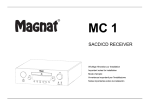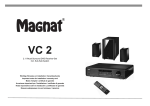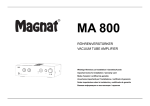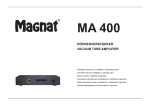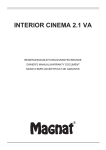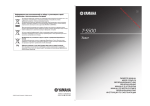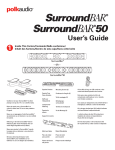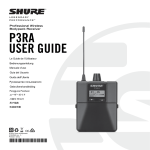Download MC 2 S - Magnat
Transcript
MC 2 S Stereo-CD-Receiver-Set mit Röhrenvorstufe und Regallautsprechern Stereo-CD-Receiver-Set with tube pre-amp and bookshelf speakers Wichtige Hinweise zur Installation / Garantieurkunde Important notes for installation / warranty card Mode d’emploi / certificat de garantie Avvertenze importanti per l’installazione / certifcato di garanzia Notas importantes sobre la instalación y certificado de garantía Важная информация по инсталляции / гарантия D 3 GB 11 F 19 I 27 E 35 RUS 43 D INHAlt 3 4 5–7 ZubeHör Zubehör Vor Inbetriebnahme Sicherheitshinweise Entsorgungshinweise bedienungselemente und Anschlüsse Front Panel Fernbedienung Rückseite/Anschlüsse 7–8 Installation Lautsprecher Antennen Zusätzliche Audiogeräte Fernbedienung 8–9 Funktionen des MC 2 S Funktionen des CD Spielers Funktionen des Tuners RDS (Radio Data Service)-Funktionen des Tuners Klangeinstellungen Anschluss externer Geräte 10 technische Daten 3 1) Bedienungsanleitung 2) Fernbedienung inkl. Batterie 3) Netzkabel 4) MW Rahmenantenne 5) UKW Innenantenne 6) 2 St. Regallautsprecher 7) Lautsprecherkabel (2 x 3 m) D • Die Sicherheitsfunktion des Schutzkontaktsteckers des Stromkabels darf nicht beeinträchtigt werden. Der Schutzkontaktstecker hat zwei Kontakte und zusätzlich einen Schutzleiterkontakt, also insgesamt 3 Kontakte. Der Schutzleiterkontakt ist wichtig für die Betriebssicherheit und muss Kontakt mit dem Schutzleiterkontakt der Steckdose in der Wand haben, die das Gerät mit Strom versorgt. Falls der Schutzkontaktstecker des mitgelieferten Stromkabels nicht zur Steckdose (Stromversorgung) in Ihrem Land passt, beauftragen Sie qualifiziertes Fachpersonal mit dem Austausch des Kabels. Vor INbetrIebNAHMe Sehr geehrter Kunde, vielen Dank, dass Sie sich für das Magnat MC 2 S entschieden haben. Bitte lesen Sie unsere folgenden Hinweise vor Inbetriebnahme des MC 2 S genau durch. WICHtIGe SICHerHeItSHINWeISe Das Dreieck mit Blitzsymbol warnt den Benutzer, dass innerhalb des Gerätes hohe Spannungen verwendet werden, die gefährliche Stromschläge verursachen können. • Bitte die Bedienungsanleitung vor Inbetriebnahme sorgfältig durchlesen und aufbewahren • Dieses Gerät ist ausschließlich geeignet für den Betrieb mit 230 V / 50 Hz Wechselspannung. • Betreiben Sie das Gerät nur bei einer Umgebungs-/Raumtemperatur von 10°C bis 40°C. • Sorgen Sie für eine ausreichende Belüftung des Gerätes. Ein Mindestabstand von 10 cm zu Gegenständen seitlich, nach hinten und oben sollte nicht unterschritten werden. • Die Belüftungslöcher dürfen nicht mit Gegenständen bedeckt werden (z. B. Vorhänge, Zeitung), um eine ausreichende Belüftung des Gerätes zu gewährleisten. Bitte keine Hitzequellen wie Radiatoren, Öfen, offene Flammen oder andere Geräte, die Hitze erzeugen in die Nähe des Gerätes stellen. • Das Gerät und die Fernbedienung dürfen weder Tropf- oder Spritzwasser noch Wasser oder hoher Luftfeuchtigkeit ausgesetzt werden. • Ebenfalls darf das Gerät nicht zum Abstellen von Vasen oder anderen mit Feuchtigkeit gefüllten Behältern benutzt werden. • Bei Kontakt mit Feuchtigkeit oder Flüssigkeiten sofort den Netzstecker ziehen. • Reinigen Sie das Gerät nur mit einem trockenen Tuch. • Verwenden Sie keine Reinigungsmittel oder chemische Lösungsmittel, da sonst die Oberfläche beschädigt werden könnte. • Öffnen Sie niemals das Gerät. • Das Netzkabel muss immer betriebsbereit sein. Bei sichtbaren Beschädigungen des Netzkabels darf das Gerät nicht mehr betrieben werden. Ein beschädigtes Kabel darf nicht repariert, sondern muss ausgetauscht werden. • Netzkabel nicht mit feuchten Händen anschließen oder entfernen. • Überlassen Sie Wartungs- und Reparaturarbeiten immer qualifiziertem Fachpersonal. • Wird das Gerät längere Zeit nicht benutzt, ist das Gerät mittels des Netzschalters (POWER) auf der Rückseite des Gerätes auszuschalten • Bei Gewitter bitte den Netzstecker ziehen. • Das Gerät nur mit einem 3poligen Stromkabel mit Schutzleiter (Erde) anschließen! Dieses gehört zum Originalzubehör. Verwenden Sie nur dieses Originalzubehör zur Stromversorgung oder ein auf Sicherheit geprüftes Stromkabel (z. B. mit TÜV- oder VDE-Zertifikat). Das Dreieck mit Ausrufezeichen macht den Benutzer darauf aufmerksam, dass in der beigefügten Bedienungsanleitung wichtige Hinweise enthalten sind, die unbedingt beachtet werden müssen. Nicht öffnen! Gefahr des elektrischen Schlages! Um die Gefahr von Feuer oder eines elektrischen Schlages zu verringern, darf das Gerät nicht Regen oder Feuchtigkeit ausgesetzt werden. Dieses Zeichen macht den Benutzer des Geräts darauf aufmerksam, dass innerhalb des Gerätes ein Laserstrahl der Klasse 1 arbeitet, der außerhalb des Gerätes keinerlei gefährliche Strahlung verursachen kann. eNtSorGuNGSHINWeISe Gemäß der europäischen Richtlinie 2002/96/EC müssen alle elektrischen und elektronischen Geräte über lokale Sammelstellen getrennt entsorgt werden. Bitte beachten Sie die lokalen Vorschriften und entsorgen Sie Ihre Altgeräte nicht mit dem normalen Hausmüll. 4 D beDIeNuNGSeleMeNte uND ANSCHlüSSe - FroNt pANel 1 oN/StbY Schaltet das Gerät ein, wenn es sich im Standby-Modus befindet. Leuchtet die LED nicht, müssen Sie den Netzschalter auf der Rückseite des Gerätes einschalten. Umgekehrt kann das Gerät vom Power-Betrieb auf Standby geschaltet werden. 2 ejeCt Öffnet oder schließt die CD-Schublade. 3 plAY/pAuSe Startet bzw. unterbricht die Wiedergabe einer CD. 4 Stop CD Betrieb: Stoppt eine laufende CD. Radiobetrieb: Öffnet den internen Speicher für die Sendervoreinstellungen. 5, 6 SKIp/tuNe CD-Betrieb: Springt zum vorigen/ nächsten Titel. Radiobetrieb: Kurzer Druck: Ändert die Emfangsfrequenz in 50kHz-Schritten (manuelle Sendersuche). Langer Druck: Sucht den nächsten Sender im gewählten Band (automatische Sendersuche). 9 VoluMe Stellt die Lautstärke ein. Um von minimaler auf maximale Lautstärke zu stellen, benötigen Sie etwa 2 Umdrehungen. Die Lautstärke wird dabei im Display (14) angezeigt. (VOL 00 – VOL 60/max). 10 uSb-eINGANG Zum Anschluss Speichermedien. 7 SourCe Zur Auswahl der Eingangsquelle (CD, TUNER, PHONO, TAPE, AUX, LINE). Sie wird kurz auf dem Display (14) angezeigt. von USB- 11 lINe IN 3,5 mm Stereo-Klinkeneingang für eine zusätzliche Audioquelle (MP3-Player o. ä.). 8 CD-SCHublADe Legen Sie die CD mit der Beschriftung nach oben in diese Schublade. 5 12 pHoNeS 3,5 mm Stereo-Klinkenausgang für Kopfhörer. Bei Benutzung schalten sich die Lautsprecher aus. Stellen Sie die Lautstärke niedrig, wenn Sie einen Kopfhörer anschließen. 13 SeNSor Für FerNbeDIeNuNG Um die Fernbedienung zu benutzen, zielen Sie bitte auf diese Stelle. 14 DISplAY Zeigt Ihnen Ihre Einstellungen an. vorgenommenen D beDIeNuNGSeleMeNte uND ANSCHlüSSe - FerNbeDIeNuNG 10 Numerische tasten CD-Betrieb: Direkte Anwahl eines Titels. Radiobetrieb: Direkte Anwahl eines voreingestellten Senders. 1 oN/StbY Schaltet das Gerät ein, wenn es sich im Standby Modus befindet. Leuchtet die LED nicht, müssen Sie den Netzschalter auf der Rückseite des Gerätes einschalten. Umgekehrt kann das Gerät vom Power-Betrieb auf Standby geschaltet werden. 11 proGrAM Zum Speichern von Radiosendern. 12 repeAt Auswahl der Repeat-Funktion bei der CD-Wiedergabe. 2 Mute Schaltet den Ton stumm und wieder ein. 13 SurrouND Auswahl der Surround-Funktion. 3 CD/uSb Aktiviert die Eingangsquelle CD-Spieler. Wenn keine CD eingelegt ist, ist der USBEingang aktiv. 14 eQ Auswahl gespeicherter Klangeinstellungen: LINEAR - LOUDNESS POP/ROCK - CLASSIC - VOCAL. 4 tuNer Aktiviert die Eingangsquelle TUNER. 5 AuX Aktiviert die Eingangsquellen AUX1 und AUX 2. 15 toNe/bAlANCe Wählt zwischen der Einstellung von Bass, Höhen und Balance. Mit den TUNING-Tasten (16) kann die jeweilige Einstellung geändert werden. 6 lINe Aktiviert die Eingangsquelle LINE. 16 SeArCH/tuNING CD Betrieb: Ein kurzer Tastendruck startet die Suche (aufwärts/abwärts), ein weiterer stoppt sie. Radiobetrieb: Kurzer Druck: Ändert die Empfangsfrequenz in 50 kHz-Schritten (manuelle Sendereinstellung). Langer Druck: Sucht den nächsten Sender im gewählten Band (automatische Sendereinstellung). 7 FM/AM Wählt im Radiobetrieb zwischen AM und FM aus. 8 FM MoDe Schaltet bei UKW-Empfang zwischen FM AUTO und FM MONO um. 9 DISplAY CD-Betrieb: Schaltet die Zeitanzeige zwischen gespielter Zeit und verbleibender Zeit des aktuellen Titels um. Radiobetrieb: Anzeige der gewählten RDS-Funktion. 6 17 SKIp/preSet CD Betrieb: Springt zum nächsten oder vorigen Stück. Radiobetrieb: Springt vorwärts/rückwärts zur nächsten Sendervoreinstellung. 18 plAY Wenn sich eine CD in der Schublade befindet, wird sie mit dieser Taste abgespielt. 19 pAuSe Hält eine laufende CD an. 20 Stop Stoppt die CD-Wiedergabe. 21 ejeCt Öffnet oder schließt die CD-Schublade. 22 VoluMe Erhöht oder verringert die Lautstärke. D beDIeNuNGSeleMeNte uND ANSCHlüSSe - rüCKSeIte / ANSCHlüSSe INStAllAtIoN Stellen Sie das Gerät unter Berücksichtigung der Mindestabstände auf eine feste, ebene Unterlage. lAutSpreCHer Zum Lieferumfang des MC 2 S gehören zwei Lautsprecher. Diese Lautsprecher sind speziell auf das MC 2 S abgestimmt, und es sollten auch nur diese Lautsprecher an das Gerät angeschlossen werden. 1 Netzschalter Schaltet das Gerät ein und bringt es in den Standby-Modus. Ist der Schalter in Position “OFF”, ist das Gerät vom Netz getrennt. 2 Netzanschluss Zum Anschluss Netzkabels. des AuFStelluNG Der lAutSpreCHer Die optimale Hörposition ist dann gegeben, wenn Lautsprecher und Hörplatz ein gleichschenkliges Dreieck bilden. Durch die gleiche Entfernung des linken und rechten Lautsprechers zum Hörplatz werden die akustischen Signale zeitrichtig wiedergegeben, und es entsteht ein natürliches, ausgewogenes Klangbild. Zwischen den Lautsprechern und dem Hörplatz sollte Sichtverbindung bestehen. Schallabsorbierende oder reflektierende Hindernisse verfälschen den Klang. 6 reC Ausgang Ausgang mit festem Pegel z. B. zum Anschluss eines Kassettenrecorder. Das Stereo-Lautsprecherpaar wird wie folgt auf der Rückseite angeschlossen: rechts 7/8 AuX eingänge Hier können zusätzliche Audioquellen angeschlossen werden. links mitgelieferten 3 Sicherung Als Sicherung darf nur der Typ verwendet werden, der auf der Rückseite des Gerätes angegeben ist. 4 lautsprecheranschlüsse Ausgang zum Anschluss mitgelieferten Lautsprecher Beachtung der richtigen Polarität. 9 FM Antennenanschluss Zum Anschluss der beigefügten FM Innenantenne oder an eine Hausantennenanlage. Dem Set liegen vorkonfektionierte Lautsprecherkabel für beide Lautsprecher (2 x 3 m) bei. Verwenden Sie nach Möglichkeit diese Kabel zum Anschluss der Lautsprecher. Sie können bei Bedarf die Kabel kürzen und neu abisolieren. Beachten Sie bitte, dass beide Kabel für die Frontlautsprecher gleich lang sein sollten. Benötigen Sie längere Kabel sollten Sie die mitgelieferten Kabel nicht verlängern, sondern neue, gleichwertige Kabel mit der gewünschten Länge im Fachhandel besorgen. Lösen Sie nacheinander die Klemmschrauben der Lautsprecher und stecken die abisolierten Enden in die vorhandenen Bohrungen. Ziehen Sie die Klemmschrauben wieder fest an. Achten Sie darauf, dass keine evtl. abstehenden Drahtadern einen Kurzschluss verursachen. Schließen Sie dann das jeweils andere Kabelende in gleicher Weise an die Anschlussklemmen des MC 2 S an. Auf richtige Polung ist unbedingt zu achten. 10 AM Antennenanschluss Zum Anschluss der beigefügten AM Rahmenantenne. der unter 5 Sub Ausgang Zum Anschluss des aktiven Subwoofers. 7 D INStAllAtIoN FuNKtIoNeN DeS MC 2 S CD Wiedergabe stoppen • Benutzen Sie die STOP-Taste. ANteNNeN Schließen Sie die UKW Innenantenne oder eine Hausantenne (liefert besseren Empfang) auf der Rückseite des Gerätes (9) an, ebenso die Rahmenantenne für MW (falls benötigt). CD repeat Modus • Wiedergabewiederholung eines Stücks: CD starten. Die REPEAT-Taste wiederholt das aktuelle Stück. Auf dem Display erscheint: REP TRACK. ZuSÄtZlICHe AuDIoGerÄte Zusätzliche Audiogeräte werden vor der Inbetriebnahme des MC 2 S an die entsprechenden Buchsen angeschlossen. • Wiedergabewiederholung der ganzen CD: CD starten. REPEAT-Taste 2x drücken. Auf dem Display erscheint: REP ALL. FerNbeDIeNuNG • Wahlwiederholung stoppen: Drücken Sie so oft die REPEAT-Taste, bis im Display REP OFF angezeigt wird. Zur Benutzung der Fernbedienung richten Sie diese auf den Infrarotsensor des MC 2 S (Front-Panel / 13). ~ 30° FuNKtIoNeN DeS tuNerS Sensor rundfunkband auswählen • Wählen Sie mit SOURCE (MC 2 S, Pos. 7) oder TUNER (Fernbedienung, Pos. 4) TUNER als Audioquelle aus. • Wählen Sie mit der FM/AM-Taste (Fernbedienung, Pos. 7) das FM- oder AM-Band aus. • Wählen Sie mit FM MODE (Fernbedienung, Pos. 8) zwischen Monoempfang (bei schlechten Empfangsbedingungen empfehlenswert) oder Stereoempfang aus. ~ 30° FuNKtIoNeN DeS MC 2 S FuNKtIoNeN DeS CD-SpIelerS CD abspielen • Öffnen Sie mit der EJECT-Taste die CD-Schublade. • Legen Sie eine CD in die Schublade (Beschriftung nach oben). • Schließen Sie die Schublade mit EJECT. • Drücken Sie PLAY, um das erste Stück zu hören. • Das Display zeigt die Titel-Nummer und die gespielte Zeit des aktuellen Titels an. Sendersuche • TUNER als Audioquelle und Band auswählen (siehe oben). • Benutzen Sie die TUNE-Tasten auf der Front des MC 2 S (5, 6) oder die TUNING-Tasten auf der Fernbedienung (16): • Ein kurzer Druck auf die Tasten erhöht bzw. verringert die Abstimmfrequenz um 50 kHz. • Ein langer Druck auf die Tasten sucht den nächsten Sender im Band aufwärts bzw. abwärts. Sendervoreinstellungen • Es können insgesamt 40 FM- und AM-Sender im Speicher abgelegt werden. • Stellen Sie den gewünschten Sender ein (FM oder AM). Öffnen Sie den Speicher mit der PROGRAM-Taste auf der Fernbedienung (11). • Wählen Sie die gewünschte Sendernummer mit den numerischen Tasten auf der Fernbedienung (10). • Die Sendernummer blinkt auf dem Display. • Drücken Sie erneut die PROGRAM-Taste, um den Sender abzuspeichern. • Die Sendernummer hört auf zu blinken. • Wiederholen Sie die Prozedur, um weitere Sender abzuspeichern. CD pause • Drücken Sie die PAUSE-Taste, um die CD-Wiedergabe anzuhalten. • Drücken Sie die PLAY-Taste, um mit der CD-Wiedergabe fortzufahren. titel auswählen • Mit den SKIP-Tasten am MC 2 S-Gerät (5, 6) oder auf der Fernbedienung (17) können Sie während der Wiedergabe den nächsten oder vorherigen Titel anwählen. • Über die numerischen Tasten auf der Fernbedienung (10) kann ein Titel auch direkt durch Eingabe der Titelnummer angewählt werden. Suchen innerhalb eines titels • Drücken Sie die rechte/linke SEARCH-Taste auf der Fernbedienung (16), um innerhalb eines Titels vorwärts/zurück zu suchen. Der Suchlauf wird durch Drücken der PLAYTaste beendet. 8 D FuNKtIoNeN DeS MC 2 S Auswahl der voreingestellten Sender • Drücken Sie eine der PRESET-Tasten auf der Fernbedienung (17), um die gewünschte Sendernummer auszuwählen. Der Senderplatz kann auch mit den numerischen Tasten direkt angewählt werden. Surround-Funktion Die SURROUND-Taste auf der Fernbedienung (13) aktiviert die Surround-Funktion. Durch einen speziellen elektronischen Schaltkreis wird ein sehr angenehmes, räumliches Klangbild erzeugt. rDS (rADIo DAtA SYSteM)-FuNKtIoNeN DeS tuNerS eQ-Funktion Mit der EQ-Taste auf der Fernbedienung (14) können unterschiedliche Voreinstellungen der Klangregler abgerufen werden. Es stehen folgende Einstellungen zur Auswahl: LINEAR, LOUNDNESS, POP/ROCK, CLASSIC, VOCAL. Sie werden durch wiederholtes Betätigen der EQ-Taste ausgewählt. RDS ist ein System, mit dem Informationen über UKW-Sendungen zusammen mit dem Signal des Senders ausgestrahlt werden. Der MC 2 S kann diese Informationen (über den Sender, die Sendung usw.) im Display anzeigen. Die RDS-Funktionen können über die DISPLAY-Taste der Fernbedienung (9) eingestellt werden. ANSCHluSS eXterNer GerÄte rDS Funktionen des MC 2 S • PS (Program Service Name): Zeigt den Namen des Senders an. • PTY (Program Type Identification): Zeigt den Typ der Sendung an. • RT (Radio Text): Zeigt alle Meldungen des Senders an. • CT (Clock Time): Uhrzeit Anzeigereihenfolge bei wiederholter Betätigung der DISPLAY-Taste: PS, Senderfrequenz, PTY, RT, CT. Wird trotz RDS Signals eine dieser Funktionen vom Sender nicht unterstützt, erscheint auf dem Display “N/A”. Kopfhörer • Sie können einen Kopfhörer mit einem 3,5 mm Klinkenstecker an die Buchse auf der Front des MC 2 S anschließen. • Bevor Sie dies tun, stellen Sie die Lautstärke auf VOL 00. • Bei angeschlossenem Kopfhörer sind die Lautsprecher automatisch abgeschaltet. • Beachten Sie bitte, dass zu lautes Hören über Kopfhörer Ihrem Gehör irreparabeleben Schaden zufügen kann! line in (Front panel) Zum Anschluss einer Audioquelle mit einem 3,5 mm Stereo Klinkenstecker. KlANGeINStelluNGeN Subwoofer Verbinden Sie mit einem Cinchkabel den Subwooferausgang des MC 2 mit dem LFEEingang des Subwoofers. Bei 2 Line-Eingängen des Subwoofers verwenden Sie am Besten ein Y-Cinch-Kabel. Beachten Sie ebenfalls die Bedienungsanleitung des Subwoofers. einstellen der lautstärke Die Lautstärke kann mit den VOLUME-Reglern auf dem Front-Panel (9) oder auf der Fernbedienung (22) eingestellt werden. Auf dem Display erscheint dann VOL und ein Wert zwischen 00 und MAX (60). Mute Mit dieser Taste kann der Ton stumm geschaltet werden. Auf dem Display blinkt MUTING. Ein weiterer Druck auf diese Taste oder ein Ändern der Lautstärke schaltet den Ton wieder ein. einstellen von bass/Höhen Drücken Sie die TONE/BAL-Taste auf der Fernbedienung (15) so oft, bis BASS oder TREB im Display erscheint. Stellen Sie den Klang mit den TUNING-Tasten der Fernbedienung (16) ein. einstellen der balance Die Balance wird wie die Klangregelung angewählt. Die entsprechende Taste so oft drücken, bis bAl l00 - 00r im Display erscheint. Mit TUNING (16) kann dann der Stereomittelpunkt nach links oder rechts verschoben werden. AuX 1 und AuX 2 Zwei weitere analoge Anschlüsse auf der Rückseite des MC 2 S sind für CinchVerbindungskabel ausgelegt. Bei weiteren Fragen ziehen Sie bitte die Bedienungsanleitung des jeweils anzuschließenden Gerätes zu Rate. 9 D teCHNISCHe DAteN CD-reCeIVer Verstärker Ausgangsleistung: Nennleistung Impulsleistung Frequenzgang: CD/AUX/LINE 4 Ohm 8 Ohm 4 Ohm 2 x 40 W 2 x 30 W 2 x 100 W 15 Hz – 90 kHz (-3.0 dB) 25 Hz – 45 kHz (-1.0 dB) Sonstiges Kompatible Disc-Formate: CD, CD-R, CD-RW Netzspannung: 230 VAC/50 Hz Stromverbrauch: Max Standby 150 W 0,35 W Abmessungen (BxHxT): Hauptgerät: Inkl. Bedienelementen und Anschlussklemmen: Fernbedienung: 340 x 99 x 340 mm 50 x 122 x 12 mm 8,2 kg Geräuschspannungsabstand: CD/Aux/Line 90 dB Eingangsempfindlichkeit AUX/Line 400 mV/47 kOhm Gewicht: Klangregelung: Bass Höhen ±10 dB/ 100 Hz ±10 dB/ 10 kHz lAutSpreCHer uKW tuner Frequenzbereich: Geräuschspannungsabstand: Mono Stereo Klirrfaktor: Mono Stereo MW tuner Frequenzbereich: Geräuschspannungsabstand: Konfiguration: Belastbarkeit RMS/max: Impedanz: Frequenzbereich: Wirkungsgrad (1 Watt/1 m): Maße (BxHxT): 87.5 – 108 MHz 70 dB 65 dB <0,40 % <0,75 % 340 x 99 x 305 mm 2 Wege Bassreflex 80 / 140 Watt 4 – 8 Ohm 35 – 35 000 Hz 90 dB 182 x 270 x 255 mm Technische Änderungen vorbehalten. 531-1602 MHz 40 dB 10 GB tAble oF CoNteNtS 11 Accessories 12 before starting ACCeSSorIeS 1) Instruction manual 2) Remote control incl. battery 3) Mains cable 4) MW loop antenna 5) FM indoor antenna operational elements and connections 6) 2 pcs. bookshelf speakers Front panel 7) Loudspeaker cable (2 x 3 m) Safety precautions Instructions for disposal 13 Remote control Rear/connections 15 – 16 Installation Speakers Antennas Auxiliary audio devices Remote control 16 – 18 Functions of the MC 2 S Functions of the CD player Functions of the tuner RDS (Radio Data Service) Sound settings Connecting external devices 18 Specifications 11 GB beFore StArtING This symbol warns the user that high voltage is used within the device which can result in electric shock. Dear Customer, Thank you for choosing the Magnat MC 2 S. Please read the following information carefully before starting to use the MC 2 S. This symbol makes the user aware that there are important notes in the enclosed instruction manual which must be observed. IMportANt SAFetY preCAutIoNS • • • • • • • • • • • • • • • • • • Please read the instruction manual carefully before use and keep it in a safe place This device is only intended for use with 230 V/50 Hz AC voltage. Only operate the device at an ambient/room temperature between 10°C and 40°C. Make sure there is sufficient ventilation for the device. There must be a minimum gap of 10 cm between objects to the side, to the rear and above the device. The ventilation slots should not be covered by any items (e.g. curtains, newspaper, etc.) in order to ensure sufficient ventilation for the device. Please do not position any sources of heat, such as radiators, ovens, naked flames or other devices that generate heat in close proximity to the device. The device and the remote control should not be exposed to dripping or splash water or high levels of humidity. No objects filled with liquids, such as vases, shall be places on the unit. In the event of contact with moisture or liquids remove the mains adapter immediately. Only clean the device using a dry cloth. Do not use any cleaning agents or chemical solvents when cleaning, as these could damage the surface of the device. Never open the device. The mains cable must always be operational. The device should not continue to be operated if there is visible damage to the mains cable. A damaged cable should not be repaired, but must be replaced. Do not connect or remove the mains cable with damp hands. Always refer to a qualified specialist for any maintenance or repair work. If the device is not going to be used for a prolonged period, switch it off by using the power switch (2) located on the rear of the device (see the section entitled "Rear/connections"). Please remove the mains plug in the event of thunderstorms. Only connect the device using a 3-pin power cable with ground wire (earth)! This is part of the original accessories. Only use this original accessory for the power supply or a power cable that has been examined with regards to its safety (e.g. with a TÜV or VDE certificate). The safety function of the power cable's earthed plug should not be impaired in any way. The earthed plug has two contacts as well as a protective earth contact (i.e. a total of 3 contacts). The protective earth contact is important for operational safety and it must be in contact with the protective earth contact of the wall socket which supplies the device with electricity. If the earthed plug of the supplied power cable is not applicable with the socket (power supply) in your country, please refer to a qualified technician to exchange the cable. Warning: Do not open! Risk of electric shock! To reduce the risk of fire or electric shock, do not expose this unit to rain or moisture. This symbol informs the user that there is a class 1 laser operating inside the device which does not pose any hazardous threat outside the device. INStruCtIoNS For DISpoSAl In accordance with European Directive 2002/96/EC all electrical and electronic appliances must be disposed of separately via local collection points. Please observe the local regulations and do not dispose of your old appliances with normal household waste. 12 GB operAtIoNAl eleMeNtS AND CoNNeCtIoNS – FroNt pANel 1 oN/StbY Switches the device on when it is in the standby mode. If the LED does not illuminate, actuate the power switch located on the rear of the device. Conversely the device can be switched from power operation to the standby mode. 2 ejeCt Opens or closes the CD compartment. 3 plAY/pAuSe Starts or pauses the playback from a CD. 4 Stop CD operation: Stops a CD that is playing. Radio operation: Opens the internal memory for the station presets. 5, 6 SKIp/tuNe CD operation: Jumps to previous / next title. Radio operation: Brief press: Changes the receiving frequency in 50kHz increments (manual station search) Press and hold: Searches for the next station on the selected band (automatic station search). 9 VoluMe Adjusts the volume. The knob needs to be turned through approximately two revolutions to alternate between minimum and maximum volume. The volume is shown on the display (14). (VOL 00 - VOL 60/max). 10 uSb INput For connecting USB storage media. 7 SourCe Used for selecting the input source (CD, TUNER, PHONO, TAPE, AUX, LINE). This is indicated on the display (14) briefly. 11 lINe IN 3.5 mm stereo input jack for an auxiliary audio device (e.g. MP3 player, etc.). 8 CD CoMpArtMeNt Insert the CD into the compartment with the label facing upwards. 12 pHoNeS 3.5 mm stereo output jack for headphones. The speakers are deactivated when this 13 jack is used. Set the volume to a low level when connecting headphones. 13 SeNSor For tHe reMote CoNtrol Please aim at this sensor when using the remote control. 14 DISplAY Displays the settings you have made. GB operAtIoNAl eleMeNtS AND CoNNeCtIoNS – reMote CoNtrol 14 eQ Selection of stored sound settings: LINEAR - LOUDNESS - POP/ROCK CLASSIC - VOCAL. 4 tuNer Activates the input source TUNER. 5 AuX Activates the input sources “Aux 1” and “Aux 2”. 15 toNe/bAl Alternates between the settings for bass, treble and balance. The respective setting can be altered using the TUNING buttons (16). 6 lINe Activates the LINE input. 7 FM/AM Selects between AM and FMduring radio operation. 16 SeArCH/tuNING CD operation: Briefly pressing this button activates the search function (forwards/backwards); pressing the button again will stop the search function. Radio operation: Brief press: Changes the receiving frequency in 50kHz increments (manual station setting). Press and hold: Searches for the next station on the selected band (automatic station setting). 8 FM MoDe Switches between FM-Auto and FMMono for FM stations. 9 DISplAY CD operation: Switches the time display between time played and remaining time of the current track. Radio operation: display of the selected RDS function. 1 oN/StbY Switches the device on when it is in the standby mode. If the LED does not illuminate, actuate the power switch located on the rear of the device. Conversely the device can be switched from power operation to the standby mode. 2 Mute Switches the sound on and off. 3 CD/uSb For selecting the input source CD player. If no disc is in the compartment, the USB input is active. 17 SKIp/preSet CD operation: Skips to the next or previous track. Radio operation: Skips forwards/backwards to the nearest station preset. 10 NuMerICAl buttoNS CD operation: Direct selection of a track. Radio operation: Direct selection of a preset station. 11 proGrAM For storing radio stations. 18 plAY Plays the CD if there is one located in the CD compartment. 12 repeAt Selects the repeat function during CD playback. 19 pAuSe Pauses a CD. 13 SurrouND Selection of the Surround function. 14 20 Stop Stops CD playback. 21 ejeCt Opens or closes the CD compartment. 22 VoluMe Increases or decreases the volume. GB operAtIoNAl eleMeNtS AND CoNNeCtIoNS - reAr / CoNNeCtIoNS INStAllAtIoN Place the device on a firm, even surface while paying attention to the minimum distances. tHe MC 2 S SpeAKer Set The MC 2 S set includes two speakers. These speakers have been adapted to perfectly match the MC 2 S and we recommend to use these speakers together with the MC 2 S CD receiver only. poSItIoNING oF tHe SpeAKerS In the ideal configuration the speakers and the listening position should form an equilateral triangle. When the left and right speakers are the same distance from the listening position their sound arrives at the same time, resulting in a harmonious, natural music reproduction. 1 poWer SWItCH Switches the device on and sets it in the standby mode. If the switch is set to the "OFF" position, the device is disconnected from the mains supply. 2 MAINS CoNNeCtIoN For connecting the supplied mains cable. 3 FuSe Only use a fuse with the parameters indicated on the rear of the device. 7/8 AuX INputS Additional audio connected here. There should be a clear line of sight between the loudspeakers and the listening position. Any sound-absorbing or reflecting obstacles in the path will distort the sound. sources can be The speakers are connected to the rear as follows: right 10 AM ANteNNA CoNNeCtIoN For connecting the supplied AM loop antenna. The MC 2 S set comes with prefabricated speaker cables for the two speakers (2x3m). If possible, use these cables when connecting the speakers. If required, you can shorten and strip the cables yourself. Please note that the cables for the front speakers should be the same length. If you need longer cables, do not extend the cables supplied, but purchase new, equivalent cables in the desired length from a specialised store. 4 SpeAKer terMINAlS Output for the connection of the supplied speakers (the correct polarity must be taken into account). 5 Sub output Output for connecting subwoofer. an left 9 FM ANteNNA CoNNeCtIoN For connecting the supplied FM indoor antenna or a house antenna. Loosen the terminal screws of the speakers one after the other and insert the stripped ends into the designated holes. Then re-tighten the terminal screws. Please ensure that any protruding wires do not cause a short circuit. Then connect the other end of the cable to the connecting terminals on the MC 2 S unit in the same way. Make sure you pay attention to the correct polarity. active 6 reC output Fixed level output e.g. for the connection of a tape recorder. 15 GB INStAllAtIoN FuNCtIoNS oF tHe MC 2 S ANteNNAS Searching within a track • Press the right/left search button on the remote control (16) to search forwards/backwards within a track respectively. Pressing the PLAY button will stop the search function. Connect the FM indoor antenna or a house antenna (provides better reception) to the rear of the device (9), as well as the MW loop antenna (if required). Stopping playback from a CD Press the STOP button. AuXIlIArY AuDIo eQuIpMeNt Auxiliary audio devices are to be connected to the appropriate sockets before starting to use the MC 2 S. CD repeat mode Repeating a track: Start the CD. The REPEAT button repeats the current track. The following appears in the display: REP TRACK. reMote CoNtrol When using the remote control aim it at the infrared sensor on the MC 2 S (front panel/13). ~ 30° Repeating the entire CD: Start the CD. Press the REPEANT button twice. The following appears in the display: REP ALL. Sensor Stopping the repeat function: Keep pressing the REPEAT button until REP OFF appears in the display. ~ 30° FuNCtIoNS oF tHe tuNer FuNCtIoNS oF tHe MC 2 S Selecting the tuner band • Select TUNER as the audio source using the SOURCE (MC 2 S, pos. 7) or TUNER button (on the remote control, pos. 4). • Select the FM or AM band using the FM/AM button (remote control, pos. 7). • Press the FM-MODE button (remote control (8)) to switch between mono reception (recommended for poor reception) or stereo reception. FuNCtIoNS oF tHe CD plAYer playing a CD • Open the CD compartment by pressing the EJECT button. • Insert the CD into the compartment (with the label facing upwards). • Close the compartment by pressing the EJECT button. • Press PLAY to listen to the first track on the CD. • The display shows the track number and the elapsed time of the current track. Station search • Select TUNER as the audio source and choose the band (see above). • Use the TUNE buttons on the front of the MC 2 S (5, 6) or the TUNING buttons on the remote control (16): • Briefly pressing these buttons increases or decreases the tuning frequency by 50 kHz. • Pressing and holding these buttons searches for the next or previous station on the band. pausing a CD • Press the PAUSE button to pause the playback of the CD. • Press the PLAY button to resume playback of the CD. Selecting the track • You can select the next or previous track during playback by pressing the SKIP buttons on the MC2 unit (5, 6) or on the remote control (17). • A track can also be selected directly by using the numeric buttons on the remote control (10) to enter the track number. 16 GB FuNCtIoNS oF tHe MC 2 S Station presets • A total of 40 FM and AM stations can be stored in the memory. • Select the desired station (FM or AM). Open the memory using the PROGRAM button on the remote control (11). • Choose the desired station number via the numerical buttons on the remote control (10). • The station number flashes in the display. • Press the PROGRAM button again to store the station. • The station number stops flashing. • Repeat this procedure to store other stations. SouND SettINGS Setting the volume The volume can be adjusted by using the VOLUME regulator on the front panel (9) or on the remote control (22). VOL and a value between 00 and MAX (60) then appears in the display. Mute The sound can be deactivated using this button. MUTING flashes on the display. The sound can be reactivated by pressing this button again or by altering the volume. Selecting the preset stations Press one of the PRESET buttons on the remote control (17) to select the desired station number. The memory slot can also be selected directly by using the numerical buttons. Adjusting the bass/treble Repeatedly press TONE/BAL on the remote control (15) until bASS or treb appears in the display. Adjust the tone by using the TUNING buttons on the remote control (16). Adjusting the balance The balance setting is selected in the same way as the tone regulator. Press the corresponding button repeatedly until bAl l00 - 00r appears in the display. The balance can be adjusted to the left or right by using TUNING (16). rDS (rADIo DAtA SYSteM) FuNCtIoNS oF tHe tuNer RDS is a system which provides information about FM stations that is broadcast together with the station's signal. The MC 2 S can present this information (about the station, broadcast, etc.) in the display. The RDS functions can be set via the DISPLAY button on the remote control (9). Surround Function The SURROUND button on the remote control (13) activates the surround function. A special electronic circuit produces a pleasant, encompassing surround sound. rDS functions of the MC 2 S • PS (Program Service Name): Displays the name of the programme. • PTY (Program Type Identification): Displays the type of programme. • RT (Radio Text): Displays all information for the programme. • CT (Clock Time): Time eQ Function Various equaliser settings can be called up by pressing the EQ button on the remote control (14). The following settings can be selected: LINEAR, LOUNDNESS, POP/ROCK, CLASSIC, VOCAL. These can be selected by repeatedly pressing the EQ button. Display sequence when repeatedly pressing the DISPLAY button: PS, station frequency, PTY, RT, CT. CoNNeCtING eXterNAl DeVICeS If one of these functions is not supported despite reception of an RDS signal, "N/A" will appear in the display. Headphones • You can connect headphones with a 3.5 mm stereo jack to the socket located on the front of the MC 2 S. • Before doing this set the volume to VOL 00. • The sound from the speakers is automatically disconnected when headphones are inserted. • Please note that listening to music at high volume via headphones can cause irreparable damage to your hearing! 17 GB FuNCtIoNS oF tHe MC 2 S SpeCIFICAtIoNS Subwoofer Use a RCA cable to connect the subwoofer output of the MC 2 S to the LEF input of the subwoofer. For 2-line subwoofer inputs, it’s best to use a Y-RCA cable. Also observe the operating instructions for the subwoofer. line in (front panel) This is used for connecting an audio source with a 3.5 mm stereo jack. AuX 1 and AuX 2 Two analogue connections on the rear of the MC 2 S are designed for RCA cables. If you should have any further queries, please refer to the operating instructions for the respective device. SpeCIFICAtIoNS CD reCeIVer Harmonic distortion: Mono Stereo <0.40% <0.75% AM tuner Frequency response: Signal to noise ratio: 531-1602 MHz 40 dB Miscellaneous Compatible disc formats: CD, CD-R, CD-RW Mains voltage: 230 VAC/50 Hz Power input: Maximum 150 W Standby 0.35 W Dimensions (w x h x d): Main device: 340 x 99 x 305 mm Main device incl. operational elements/connecting terminals: 340 x 99 x 340 mm Remote control: 50 x 122 x 12 mm Weight: 8.2 kg SpeAKerS Configuration: Power Handling RMS/max: Impedance: Frequency Response: Efficiency (1 W/1 m): Dimensions (w x h x d): 2 way bass reflex 80 / 140 W 4 – 8 Ohm 35 – 35 000 Hz 90 dB 182 x 270 x 255 mm Amplifier Power output: Rated power Pulse power Frequency response: CD/AUX/LINE 4 ohm 8 ohm 4 ohm 2 x 40 w 2 x 30 w 2 x 100 w 15 Hz – 90 kHz (-3.0 dB) 25 Hz – 45 kHz (-1.0 dB) Signal to noise ratio: CD/AUX/LINE 90dB Input sensitivity/impedance: AUX/LINE 400 mV/47 kOhm Equalisation: Bass Treble ±10 dB/100 Hz ±10 dB/ 10 kHz FM tuner Frequency response: Signal to noise ratio: Mono Stereo Subject to technical change. 87.5 – 108 MHz 70 dB 65 dB 18 F SoMMAIre ACCeSSoIreS 1) Manuel d’instruction 19 Accessoires 20 Avant la mise en marche 3) Câble secteur Consignes de sécurité 4) Antenne-cadre AM Consignes d'élimination 5) Antenne intérieure FM 2) Télécommande, pile incluse 6) 2 haut-parleurs d’étagère 21 7) Câble de haut-parleur (2 x 3 m) Éléments de commande et connexions Panneau frontal Télécommande Face arrière/connexions 23 – 24 Installation Haut-parleurs Antennes Appareils audio supplémentaires Mise en marche Télécommande 24 – 25 Fonctions du MC 2 S Fonctions du lecteur de CD Fonctions du tuner RDS (Radio Data Service) - Fonctions du tuner Réglages de la sonorité Branchement d'appareils externes 26 Caractéristiques techniques 19 F • La fonction de sécurité du connecteur de mise à la terre du câble électrique ne doit pas être entravée. Le connecteur de mise à la terre possède deux contacts et un contact de conducteur de protection, c'est-à-dire au total 3 contacts. Le contact du conducteur de protection est important pour la sécurité de fonctionnement et doit être en contact avec le contact du conducteur de protection de la prise murale qui alimente l'appareil en courant. Si le connecteur de mise à la terre du câble électrique fourni avec l'appareil ne peut pas être branché aux prises électriques (alimentation en courant) de votre pays, demandez à du personnel spécialisé et qualifié de remplacer le câble. AVANt lA MISe eN MArCHe Cher client, Nous vous remercions d’avoir opté pour le MC 2 S de Magnat. Avant de mettre en marche votre MC 2 S, veuillez lire attentivement les consignes suivantes. CoNSIGNeS De SeCurIte IMportANteS • Avant l'utilisation de l'appareil, lisez attentivement la notice d'utilisation et conservez-la. • Cet appareil est exclusivement conçu pour une utilisation avec une tension alternative de 230 V / 50 Hz. • Utilisez uniquement l'appareil à une température ambiante comprise entre 10°C et 40°C. • S'assurer que l'appareil est placé dans un endroit suffisamment ventilé. Ne placer aucun objet à moins de 10 cm des faces latérales, arrière et supérieure de l'appareil. • Les trous d'aération ne doivent pas être recouverts par des objets (par ex. des rideaux, journaux) afin de garantir une aération suffisante de l'appareil. Ne placez pas de sources de chaleur, telles que des radiateurs, des poêles, des flammes nues ou d'autres appareils produisant de la chaleur, à proximité de l'appareil. • L'appareil et la télécommande ne doivent être exposés ni aux gouttes d'eau et projections d'eau ni à l'eau ni à une humidité de l'air importante. • Ne posez jamais des vases ou d’autres récipients contenant des liquides sur l’appareil. • En cas de contact avec un milieu humide ou liquide, retirer l'adaptateur secteur immédiatement. • Nettoyer l'appareil avec un chiffon sec uniquement. • Ne pas utiliser d'agents nettoyants ou de solvants chimiques, ceux-ci pouvant endommager la surface de l'appareil. • Ne jamais ouvrir l'appareil. • Le cordon d'alimentation doit toujours être en état de fonctionner. Ne pas continuer à utiliser l'appareil en cas de dommage visible sur le câble secteur. Un câble endommagé ne doit pas être réparé mais doit être remplacé. • Ne pas brancher ou débrancher le cordon d'alimentation avec les mains humides. • Toujours demander conseil à un spécialiste pour tout travail de maintenance ou de réparation. • En cas de non utilisation prolongée, éteindre l'appareil à l'aide de l'interrupteur d'alimentation (2) situé sur la face arrière de l'appareil (cf. le chapitre " Face arrière/connexions "). • En cas d'orage, débranchez le cordon d'alimentation. • Branchez l'appareil uniquement à l'aide d'un câble d'alimentation tripolaire doté d'un conducteur de protection (terre) ! Celui-ci fait partie des accessoires d'origine. Utilisez uniquement cet accessoire pour alimenter l'appareil en courant ou un câble électrique certifié conforme en matière de sécurité (par ex. certifié TÜV ou VDE) Ce symbole avertit l'utilisateur que l'appareil est traversé par des tensions élevées pouvant entraîner des décharges électriques dangereuses. Ce symbole indique à l'utilisateur de l'appareil que la notice d'utilisation jointe avec l'appareil contient des consignes importantes devant impérativement être respectées. Attention! Ne pas ouvrir, risque d'électrocution! Afin de reduire les risques d’incendie ou de décharge électricque, ne pas exposer cet appareil à la pluie ou à l’humidité. Ce symbole indique à l'utilisateur de l'appareil que l'appareil contient un rayon laser de classe 1 qui ne présente aucun danger en dehors de l'appareil. INStruCtIoNS pour lA MISe Au rebut Conformément à la directive européenne 2002/96/CE, tous les appareils électriques et électroniques usagés doivent être triés et déposés dans des points de collecte locaux. Veuillez respecter les réglementations locales et ne pas jeter vos appareils usagés avec les déchets ménagers. 20 F eleMeNtS De CoMMANDe et CoNNeXIoNS – pANNeAu FroNtAl 1 oN/StbY Permet d'allumer l'appareil lorsque celui-ci se trouve en mode de veille. Si la LED ne s'allume pas, mettez en marche l'appareil à l'aide de l'interrupteur d'alimentation situé sur la face arrière de l'appareil. À l'inverse, ce bouton permet de mettre en veille l'appareil lorsque celui-ci est en marche. 2 ejeCt Permet d'ouvrir ou de fermer le tiroir de CD. 3 plAY/pAuSe Permet de démarrer ou d'interrompre la lecture d'un CD. 4 Stop Mode CD: stoppe la lecture d'un CD. Mode radio: ouvre la mémoire interne des préréglages des stations de radio. 5, 6 SKIp/tuNe Mode CD: Permet de passer à la plage précédente/suivante. Mode radio: Brève pression: modifie la fréquence de réception par palier de 50 kHz (recherche manuelle des stations de radio) Longue pression: recherche la prochaine station de radio disponible dans la bande de fréquences sélectionnée (recherche automatique des stations de radio). 9 VoluMe Permet de régler le volume sonore. 2 tours env. sont nécessaires pour passer du volume minimum au volume maximum. Le volume sonore s'affiche à l'écran (14). (VOL 00 - VOL 60/max) 10 eNtree uSb Permet de brancher des supports de stockage USB. 11 lINe-IN Entrée jack stéréo 3,5 mm permettant de connecter une source audio supplémentaire (lecteur MP3 ou autre). 7 SourCe Permet de sélectionner la source d'entrée (CD, TUNER, PHONO, TAPE, AUX, LINE). Celle-ci s'affiche brièvement à l'écran (14). 12 pHoNeS Sortie jack stéréo 3,5 mm pour casque. Lorsque cette sortie est utilisée, les hautparleurs sont désactivés. Baissez le volume sonore avant de brancher un casque à cette sortie. 8 tIroIr De CD Insérez le CD dans le tiroir, face imprimée vers le haut. 21 13 CApteur De tÉlÉCoMMANDe Pour pouvoir utiliser la télécommande, orientez-la vers ce point. 14 ÉCrAN Affiche les réglages effectués. F eleMeNtS De CoMMANDe et CoNNeXIoNS – teleCoMMANDe 3 CD/uSb Permet de sélectionner la source d’entrée lecteur CD. Si aucun disque ne se trouve dans le lecteur, l’entrée USB est activée. 4 tuNer Permet d’activer la source d’entrée TUNER. 13 SurrouND Sélection de la fonction Surround. 19 pAuSe Permet d'interrompre un CD en cours de lecture. 15 toNe/bAl Commute entre le réglage des basses, des aigus et de la balance. Les touches TUNING (16) permettent de modifier le réglage. 6 lINe Permet d’activer l’entrée LINE. 7 FM/AM Permet de commuter en mode radio entre AM et FM. 16 SeArCH/tuNING Mode CD: une brève pression sur cette touche permet de lancer la recherche (vers l'avant/vers l'arrière), une autre pression sur cette touche stoppe la recherche. Mode radio: Brève pression: modifie la fréquence de réception par pas de 50kHz (réglage manuel des stations de radio) Longue pression : recherche la prochaine station de radio disponible dans la bande de fréquences sélectionnée (réglage automatique des stations de radio) 8 FM MoDe Permet de passer de la réception FM-Auto à la réception FM-Mono. 2 Mute Permet de mettre en sourdine l'appareil ou de désactiver la sourdine. 18 plAY Si un CD se trouve dans le tiroir de CD, celui-ci est lu à l'aide de cette touche. 14 eQ Sélection des paramètres sonores enregistrés: LINEAR - POP- ROCK, CLASSIC - VOCAL. 5 AuX Permet d’activer les sources d’entrée AUX1 et AUX2. 1 oN/StbY Permet d'allumer l'appareil lorsque celui-ci se trouve en mode de veille. Si la LED ne s'allume pas, mettez en marche l'appareil à l'aide de l'interrupteur d'alimentation situé sur la face arrière de l'appareil. À l'inverse, ce bouton permet de mettre en veille l'appareil lorsque celui-ci est en marche. 12 repeAt Permet de sélectionner la fonction Repeat lors de la lecture d'un CD. 9 Écran Mode CD: Fait basculer l'affichage du temps entre la durée écoulée et la durée restante du titre en cours. Mode radio: affichage de la fonction RDS sélectionnée. 17 SKIp/preSet Mode CD: permet de passer à la plage suivante ou précédente. Mode radio: permet de passer à la station de radio préréglée suivante ou précédente. 10 touCHeS NuMÉrIQueS Mode CD: sélection directe d'une plage. Mode radio: sélection directe d'une station de radio préréglée. 11 proGrAM Permet d’enregistrer des stations de radio. 22 20 Stop Stoppe la lecture du CD. 21 ejeCt Permet d'ouvrir ou de fermer le tiroir de CD. 22 VoluMe Augmente ou réduit le volume sonore. F eleMeNtS De CoMMANDe et CoNNeXIoNS – FACe ArrIere/CoNNeXIoNS INStAllAtIoN Posez l'appareil sur une surface plane et solide en respectant les écartements minimum. le KIt De HAut-pArleurS Du MC 2 S Le MC 2 S est fourni avec deux haut-parleurs. Ces haut-parleurs sont spécialement adaptés au MC 2 S. Aucun autre haut-parleur ne doit être raccordé à cet appareil. 1 INterrupteur D'AlIMeNtAtIoN Permet d'allumer l'appareil et de le mettre en veille. Si l'interrupteur est en position "OFF ", l'appareil n'est plus sous tension. 2 prISe SeCteur Permet de brancher le cordon d'alimentation fourni avec l'appareil. 3 FuSe Utilisez exclusivement des fusibles du type indiqué sur le côté arrière de l’appareil. INStAllAtIoN DeS HAut-pArleurS Dans la configuration idéale, les enceintes et l’emplacement d’écoute forment un triangle équilatéral. Lorsque l’enceinte gauche et l’enceinte droite sont situées à la même distance de l’emplacement d’écoute, les sons qu’elles reproduisent vous parviennent en même temps, ce qui donne une reproduction musicale naturelle et harmonieuse. Les enceintes doivent être entièrement visibles depuis l’emplacement d’écoute. Tout obstacle capable d’absorber ou de réfléchir le son déformera les sons. La paire de haut-parleurs est connectée sur la face arrière de la manière suivante : 7/ 8 eNtrÉeS AuX Des sources audio supplémentaires peuvent être raccordées ici. droite gauche 9 prISe D'ANteNNe FM Permet de brancher l'antenne intérieure FM livrée avec l'appareil ou à un système d'antennes domestique. Le MC 2 S est fourni avec des câbles de haut-parleurs préconfectionnés pour les deux haut-parleurs (2 x 3 m). Utilisez si possible ces câbles pour le raccordement des hautparleurs. Vous pouvez si nécessaire raccourcir et dénuder ces câbles. Les deux câbles des haut-parleurs avant doivent avoir une longueur identique. Si vous avez besoin de câbles plus longs, ne prolongez pas les câbles fournis mais utilisez de nouveaux câbles de longueur appropriée et de mêmes caractéristiques, que vous trouverez dans les magasins spécialisés. Desserrez les bornes vissées des haut-parleurs et insérez les extrémités dénudées dans les trous. Resserrez les bornes vissées. Veillez à ce qu'aucun fil mal raccordé ne risque de générer un court-circuit. Branchez alors les autres extrémités des câbles de la même manière dans les connexions du MC 2 S. Respectez impérativement la polarité. 10 prISe D'ANteNNe AM Permet de brancher l'antenne-cadre AM livrée avec l'appareil. 4 prISeS pour HAut-pArleurS Sortie permettant de brancher les hautparleurs fournis. Respecter la bonne polarité. 5 SortIe Sub Sortie permettant de brancher un subwoofer actif. ANteNNeS 6 SortIe reC Sortie de niveau sonore fixe, par ex. pour connecter un magnétophone à cassettes. Branchez l'antenne intérieure FM ou une antenne domestique (offre une meilleure réception) sur la face arrière de l'appareil (9) ainsi que l'antenne-cadre AM (si nécessaire). AppAreIlS AuDIo SuppleMeNtAIre Les appareils audio supplémentaires doivent être branchés aux prises correspondantes avant de mettre en marche le MC 2 S. 23 F INStAllAtIoN FoNCtIoNS Du MC 2 S teleCoMMANCe • Répétion de tout le CD: Lancez le CD. Appuyez 2x sur la touche REPEAT. Le symbole suivant s'affiche à l'écran: REP ALL • Arrêt de la répétition: Appuyez plusieurs fois sur la touche REPEAT jusqu'à ce que REP OFF apparaît à l'écran. Pour pouvoir utiliser la télécommande, orientez-la vers le capteur infrarouge du MC “ (panneau frontal/13). ~ 30° Capteur ~ 30° FoNCtIoNS Du tuNer FoNCtIoNS Du MC 2 S Sélection de la bande radio • À l'aide de la touche SOURCE (MC 2 S, pos. 7) ou TUNER (télécommande, pos. 4), sélectionnez TUNER comme source audio. • À l'aide de la touche FM/AM (télécommande, pos. 7), sélectionnez la bande FM ou AM. • Sélectionnez à l'aide de FM-MODE (télécommande (8)) entre la réception mono (recommandé en cas de mauvaises conditions de réception) et stéréo. FoNCtIoNS Du leCteur De CD lecture de CD • Ouvrez le tiroir de CD à l'aide de la touche EJECT. • Insérez un CD dans le tiroir (face imprimée vers le haut). • Fermez le tiroir à l'aide de la touche EJECT. • Appuyez sur PLAY pour écouter la première plage. • L'écran affiche le numéro de plage et la durée écoulée du titre en cours. recherche des stations de radio • Sélectionnez TUNER comme source audio puis une bande (voir ci-dessus). • Utilisez les touches TUNE situées sur le panneau frontal du MC 2 S (5, 6) ou les touches TUNING de la télécommande (16): • Une brève pression sur les touches permet d'augmenter ou de réduire de 50 kHz la fréquence d'accord. • Une longue pression sur les touches permet de rechercher vers l'avant ou vers l'arrière la station de radio suivante/ précédente dans la bande de fréquences. CD pause • Appuyez sur la touche PAUSE pour interrompre le CD. • Appuyez sur la touche PLAY pour reprendre la lecture du CD. Sélection d'une plage • Les touches SKIP du MC 2 S (5, 6) ou de la télécommande (17) permettent de sélectionner la piste précédente ou suivante pendant la lecture. • Les touches numériques de la télécommande (10) permettent de sélectionner un titre en entrant directement son numéro. préréglages des stations de radio • 40 stations de radio FM et AM peuvent être enregistrées dans la mémoire. • Réglez la station de radio souhaitée (FM ou AM). Ouvrez la mémoire à l'aide de la touche PROGRAM située sur la télécommande (11). • Sélectionnez le numéro de la station de radio souhaitée à l'aide des touches numériques de la télécommande (10). • Le numéro de station de radio cligne à l'écran. • Appuyez à nouveau sur la touche PROGRAM pour mémoriser la station de radio. • Le numéro de la station de radio s'arrête de clignoter. • Répétez cette procédure pour mémoriser d'autres stations de radio. Avance rapide dans une plage Appuyez sur la touche de recherche droite/gauche de la télécommande (16) pour rechercher vers l'avant ou vers l'arrière dans le titre en cours. La recherche s'interrompt lorsque vous appuyez sur la touche de lecture. Arrêt de la lecture du CD Utilisez la touche STOP. Sélection des stations de radio préréglées Appuyez sur l'un des boutons PRESET de la télécommande (17) pour sélectionner le numéro de la station de radio souhaitée. Le numéro de station de radio peut également être sélectionné directementl'aide des touches numériques. Mode CD repeat • Répétition d'une plage: Lancez le CD. La touche REPEAT permet de répéter la plage actuelle. Le symbole suivant s'affiche à l'écran: REP TRACK. 24 F FoNCtIoNS Du MC 2 S Fonction Surround La touche SURROUND de la télécommande (13) active le mode surround. Cette fonction vous permet d'obtenir un son Surround très agréable. rDS (rADIo DAtA SerVICe)-FoNCtIoNS Du tuNer Le système RDS est un système avec lequel des informations sur les émissions FM sont diffusées avec le signal de la station de radio. Le MC 2 S est capable d'afficher à l'écran ces informations (sur la station de radio, l'émission, etc.). Les fonctions RDS peuvent être réglées à l'aide de la touche DISPLAY de la télécommande (9). Fonction eQ La touche EQ de la télécommande (14) permet de sélectionner différents préréglages du correcteur de son. Les réglages suivants sont proposés: LINEAR, LOUNDNESS, POP/ROCK, CLASSIC, VOCAL. Ils peuvent être choisis en appuyant plusieurs fois sur la touche EQ. Fonctions rDS du MC 2 S • PS (Program Service Name) : affiche le nom de la station de radio. • PTY (Program Type Identification) : affiche le type d'émission. • RT (Radio Text): affiche tous les messages de la station de radio. • CT (Clock Time): heure Ordre d'affichage lors de l'actionnement répété de la touche DISPLAY: PS, fréquence de la station de radio, PTY, RT, CT. brANCHeMeNt D'AppAreIlS eXterNeS Casque • Un casque doté d'un connecteur jack de 3,5mm peut être branché à la prise située sur le panneau frontal du MC 2 S. • Avant de brancher le casque, réglez le volume sonore sur VOL 00. • Lorsque le casque est branché, les haut-parleurs sont automatiquement désactivés. • Attention! Un volume sonore trop élevé dans le casque peut entraîner des dommages irréparables du système auditif! Si, malgré le signal RDS, l'une de ces fonctions n'est pas prise en charge par la station de radio, le message "N/A" s'affiche à l'écran. rÉGlAGeS De lA SoNorItÉ line in (panneau frontal) Permet de raccorder une source audio à l'aide d'un connecteur jack stéréo de 3,5 mm. réglage du volume sonore Le volume sonore peut être réglé à l'aide des boutons de réglage VOLUME situé sur le panneau frontal (9) ou sur la télécommande (22). VOL s'affiche alors à l'écran avec une valeur comprise entre 00 et MAX (60). Subwoofer À l’aide d’un câble cinch, reliez la sortie subwoofer du MC 2 S à l’entrée LFE du subwoofer. Si le subwoofer comporte 2 entrées Line, utilisez de préférence un câble cinch en Y. Tenez également compte de la notice d’utilisation du subwoofer. touche Mute Cette touche permet de mettre en sourdine l'appareil. MUTING s'affiche à l'écran. Le son est à nouveau activé en appuyant une nouvelle fois sur cette touche ou en modifiant le volume sonore. AuX 1 et AuX 2 Deux prises analogiques situées sur la face arrière du MC 2 S sont conçues pour recevoir des câbles cinch. réglage des basses/aigus Appuyez plusieurs fois sur la touche TONE/BAL de la télécommande (15) jusqu'à ce que BASS ou TREB s'affiche à l'écran. Pour obtenir des informations supplémentaires, consultez la notice d'utilisation des appareils que vous souhaitez raccorder. Réglez la sonorité à l'aide des touches TUNING de la télécommande (16). réglage de la balance La balance peut être sélectionnée de manière identique au réglage de la sonorité. Appuyez plusieurs fois sur la touche jusqu'à ce que bAl l00 - 00r s'affiche à l'écran. La touche TUNING (16) permet de déplacer le son stéréo vers la gauche ou vers la droite. 25 F CArACterIStIQueS teCHNIQueS rÉCepteur CD Divers Amplificateur Formats disque compatibles: CD, CD-R, CD-RW Tension secteur : 230 VAC/50 Hz Consommation de courant: Max Veille Puissance de sortie: Puissance nominale Puissance d’impulsion Gamme de fréquence: CD/AUX/LINE 4 Ohm 8 Ohm 4 Ohm 2 x 40 W 2 x 30 W 2 x 100 W 15 Hz – 90 kHz (-3.0 dB) 25 Hz – 45 kHz (-1.0 dB) Ecart signal/bruit: CD/AUX/LINE 90 dB Sensibilité / impédance d’entrée: AUX/LINE 400 mV/47kOhm Réglage de la sonorité: Basses Aigus ±10 dB/100 Hz ±10 dB/ 10 kHz Gamme de fréquence: 87.5 – 108 MHz Ecart signal/bruit : Mono Stereo 70 dB 65 dB Taux de distorsion: Mono Stéréo 340 x 99 x 340 mm 50 x 122 x 12 mm Poids: 8,2 kg 2 voies bassreflex 80 / 140 Watt 4 – 8 Ohm 35 – 35 000 Hz 90 dB 182 x 270 x 255 mm Sous toutes réserves de modifications techniques. <0,40 % <0,75 % tuner MW Gamme de fréquence: Ecart signal/bruit: Dimensions (l x h x p) : Appareil principal : Appareil principal, éléments de commande et bornes de raccordements inclus : Télécommande : HAut-pArleurS Type: Puissance nominale: Impédance: Bande passante: Efficacité (1W/ 1m): Dimensions (L x H x P): tuner FM 531-1602 MHz 40 dB 26 150 W 0,35 W 340 x 99 x 305 mm I INDICe ACCeSSorI 1) Manuale d’uso 2) Telecomando incl. batteria 3) Cavo di alimentazione 4) Antenna a quadro AM 5) Antenna interna FM elementi di comando ed attacchi 6) 2 altoparlanti da scaffale Pannello frontale 7) Cavo altoparlante (2 x 3 m) 27 Accessori 28 prima della messa in servizio Avvertenze di sicurezza Avvertenze per lo smaltimento 29 Telecomando Lato posteriore/Attacchi 31 – 32 Installazione Altoparlanti Antenne Dispositivi audio supplementari Messa in funzione Telecomando 32 – 33 Funzioni del MC 2 S Funzioni del lettore CD Funzione del sintonizzatore Funzioni RDS (Radio Data Service) del sintonizzatore Impostazioni del suono Collegamento di apparecchi esterni 34 Dati tecnici 27 I prIMA DellA MeSSA IN FuNZIoNe • La funzione di sicurezza della spina del contatto di protezione del cavo elettrico non deve essere pregiudicata. La spina di contatto di protezione presenta due contatti ed un contatto supplementare di sicurezza, quindi complessivamente 3 contatti. Il contatto del conduttore di protezione è importante per la sicurezza operativa e deve essere collegato con il contatto del conduttore di protezione della presa alla parete che alimenta l'apparecchio. Nel caso in cui la spina di contatto di protezione del cavo elettrico compreso nella fornitura non sia adatta alla presa (alimentazione elettrica) del paese d'utilizzo è necessario incaricare del personale qualificato per far sostituire il cavo. Gentile cliente, grazie per aver scelto l’unità Magnat MC 2 S. Prima di cominciare a utilizzare l’unità MC 2 S, ti consigliamo di leggere attentamente le seguenti informazioni. IMportANtI AVVerteNZe DI SICureZZA • Prima dell'uso si prega di leggere attentamente il manuale d'uso e di conservarlo accuratamente. • Questo apparecchio è esclusivamente adatto per il funzionamento a corrente alternata da 230 V / 50 Hz. • Usare l'apparecchio solo ad una temperatura ambiente/ambientale compresa tra 10°C e 40°C. • Verificare che l’apparecchio sia sufficientemente ventilato. A tal fine, si consiglia di mantenere almeno 10 cm di distanza tra l’apparecchio e gli oggetti circostanti. • I fori di aerazione non devono essere coperti con degli oggetti (ad es. tende, giornale) per poter garantire una sufficiente aerazione dell'apparecchio. Non posizionare vicino all'apparecchio fonti di calore quali radiatori, forni, fiamme libere o altre apparecchiature che generano calore. • L'apparecchio ed il telecomando non devono essere esposti all'acqua o un tasso di umidità elevato. • Non vi devono nemmeno essere appoggiati vasi o altri contenitori contenenti liquidi. • In caso di contatto con l'umidità o liquidi è necessario scollegare immediatamente la spina di rete. • Pulire il dispositivo solo con uno straccio asciutto. • Non utilizzare detergenti o solventi chimici poiché altrimenti si potrebbe danneggiare la superficie. • Non aprire mai il dispositivo. • Il cavo di alimentazione deve essere sempre pronto all'uso. In caso di danneggiamenti visibili del cavo di alimentazione è necessario non usare più il dispositivo. Un cavo danneggiato non deve essere riparato, ma sostituito. • Non collegare o rimuovere il cavo di alimentazione con mani umide. • Gli interventi di manutenzione o di riparazione devono essere affidati sempre a personale qualificato. • Se l'apparecchio non è utilizzato per un periodo prolungato, si consiglia di disattivarlo con l'interruttore di rete (2) presente sul lato posteriore dell'apparecchio (vedi capitolo "Lato posteriore/Attacchi"). • In caso di temporale, tirare la spina di alimentazione. • Collegare l'apparecchio solo con un cavo elettrico a 3 poli con conduttore di protezione (terra)! Questo fa parte degli accessori originali. Usare solo questi accessori originali per l'alimentazione elettrica o un cavo elettrico testato per la sicurezza (ad es. con certificato TÜV o VDE) Questo segnale avvisa l'utente che all'interno dell'apparecchio sono presenti tensioni elevate che possono provocare scariche elettriche pericolose. Questo segnale indica all'utente dell'apparecchio che nel manuale d'uso compreso nella fornitura sono presenti avvertenze importanti che devono essere assolutamente rispettate. Attenzione! Non aprire il dispositivo! Evitare di esporre questo apparecchio alla pioggia o all'umidità onde prevenire il rischio di incendio e scosse elettriche. Questo segnale indica all'utente dell'apparecchio che all'interno è attivo un raggio laser della Classe 1 il quale all'esterno dell'apparecchio non può provocare alcuna radiazione pericolosa. AVVerteNZe per lo SMAltIMeNto Secondo quanto prescritto dalla direttiva europea 2002/96/EC è necessario che tutti i dispositivi elettrici ed elettronici vengano smaltiti separatamente dai centri di raccolta preposti. Si prega di rispettare le regolamentazioni locali e smaltire i dispositivi usati non insieme ai normali rifiuti domestici. 28 I eleMeNtI DI CoMANDo eD AttACCHI – pANNello FroNtAle 1 oN/StbY Attiva l'apparecchio quando si trova in modalità Standby. Quando il LED non è acceso è necessario attivare l'interruttore di rete sulla parte posteriore dell'apparecchio. Viceversa, l'apparecchio può essere attivato dalla modalità Power alla modalità Standby. 2 ejeCt Apre o chiude lo scomparto del lettore CD. 3 plAY/pAuSe Avvia o interrompe la riproduzione di un CD. 4 Stop Funzionamento CD: Arresta riproduzione del CD in corso. la Funzionamento radio: Apre la memoria interna per le preimpostazioni delle stazioni emittenti. 8 SCoMpArto CD Inserire in questo scomparto il CD con la parte stampata rivolta verso l'alto. 5, 6 SKIp/tuNe Funzionamento CD: Passa al titolo precedente / successivo. Funzionamento radio: Pressione breve: Modifica la frequenza di ricezione a scatti 50kHz (ricerca manuale della stazione). Pressione lunga: Cerca la stazione successiva nella banda selezionata (ricerca automatica della stazione). 9 VoluMe Regola il volume. Per passare dal volume minimo al volume massimo sono necessari circa 2 giri. Il volume viene visualizzato sul display (14). (VOL 00 VOL 60/max). 7 SourCe Per la selezione della fonte di ingresso (CD, TUNER, PHONO, TAPE, AUX, LINE). Viene visualizzato brevemente sul display (14). 11 lINe IN Ingresso stereo a jack da 3,5 mm per una fonte audio supplementare (lettore MP3 o sim.). 10 INGreSSo uSb Consente di connettere un supporto di archiviazione USB. 29 12 pHoNeS Uscita stereo a jack 3,5 mm per cuffie. Quando utilizzate, disattivare gli altoparlanti. Quando si collegano le cuffie, abbassare il volume. 13 SeNSore per Il teleCoMANDo Per poter utilizzare il telecomando, puntare su questo punto. 14 DISplAY Visualizza le impostazioni eseguite. I eleMeNtI DI CoMANDo eD AttACCHI – teleCoMANDo 3 CD/uSb Seleziona l’ingresso per il lettore CD. Se nell’alloggiamento non è presente un disco, viene attivato l’ingresso USB. 4 tuNer Permette di attivare l’ingresso TUNER. 5 AuX Attiva gli ingressi “Aux 1” e “Aux 2”. 6 lINe Attiva l’ingresso di linea. 8 FM MoDe Passaggio tra FM auto e FM mono durante la ricezione FM. 2 Mute Disattiva e riattiva il volume. 13 SurrouND Selezione della funzione Surround. 19 pAuSe Arresta la riproduzione di un CD. 14 eQ Selezione delle impostazioni del suono memorizzate: LINEAR - LOUDNESS POP/ROCK - CLASSIC - VOCAL. 20 Stop Arresta la riproduzione del CD. 16 SeArCH/tuNING Funzionamento CD: Premendo brevemente sul tasto si avvia la ricerca (ascendente/discendente), un'ulteriore pressione la arresta. Funzionamento radio: Pressione breve: Modifica la frequenza di ricezione a scatti 50kHz (impostazione manuale della stazione). Pressione lunga: Cerca la stazione successiva nella banda selezionata (impostazione automatica della stazione). 9 DISplAY Funzionamento CD: La durata visualizzata si alterna tra tempo di riproduzione trascorso e tempo residuo del brano in esecuzione. Funzionamento radio: Visualizza la funzione RDS selezionata. 10 tAStI NuMerICI Funzionamento CD: Selezione diretta di un titolo. Funzionamento radio: Selezione diretta di una preimpostata. 18 plAY Quando nello scomparto è presente un CD, viene riprodotto con questo tasto. 15 toNe/bAl Selezione tra l'impostazione dei bassi, delle altezze e del bilanciamento. Con i tasti TUNING (16) è possibile modificare la relativa impostazione. 7 FM/AM Passa in modalità radio tra AM ed FM. 1 oN/StbY Attiva l'apparecchio quando si trova in modalità Standby. Quando il LED non è acceso è necessario attivare l'interruttore di rete sulla parte posteriore dell'apparecchio. Viceversa, l'apparecchio può essere attivato dalla modalità Power alla modalità Standby. 12 repeAt Selezione della funzione Repeat per la riproduzione del CD. 17 SKIp/preSet Funzionamento CD: Passa al brano successivo o precedente. Funzionamento radio: Passa avanti/indietro alla preimpostazione radio successiva. stazione 11 proGrAM Memorizza le stazioni radio preferite. 30 21 ejeCt Apre o chiude lo scomparto del lettore CD. 22 VoluMe Aumenta o riduce il volume. I eleMeNtI DI CoMANDo eD AttACCHI – lAto poSterIore / AttACCHI INStAllAZIoNe Posizionare l'apparecchio su un fondo resistente e piano rispettando le distanze minime. GlI AltopArlANtI Del MC 2 S La fornitura di MC 2 S include due diffusori acustici. Gli altoparlanti sono concepiti specificamente per il MC 2 S e si consiglia pertanto di collegare solo questi diffusori al dispositivo. 1 INterruttore DI rete Attiva l'apparecchio e lo porta in modalità Standby. Quando l'interruttore si trova in posizione "OFF", l'apparecchio è scollegato dalla rete. 2 ColleGAMeNto AllA rete Per il collegamento del cavo di alimentazione compreso nella fornitura. 3 FuSe Devono essere impiegati solo fusibili del tipo indicato sul retro dell’apparecchio. INStAllAZIoNe DeGlI AltopArlANtI Si ottiene la posizione d’ascolto ottimale quando gli altoparlanti ed il punto d’ascolto formano un triangolo isoscele. Posizionando l’altoparlante sinistro e quello destro alla stessa distanza dal punto d’ascolto, i segnali acustici sono in fase e viene generato uno spettro acustico naturale e bilanciato. Gli altoparlanti devono essere visibili dal punto d’ascolto. Ostacoli fonoassorbenti o riflettenti producono distorsioni del suono. 7, 8 INGreSSI AuX Consente il collegamento di fonti audio supplementari. La coppia di altoparlanti viene collegata sul lato posteriore nel modo seguente: destra sinistra 9 AttACCo ANteNNA FM Per il collegamento dell'antenna interna FM compresa nella fornitura o di un'antenna esterna. Il set MC 2 S è corredato di cavi per altoparlanti preconfezionati per i due diffusori (2x3m). Utilizzare possibilmente questi casi in sede di allacciamento degli altoparlanti. I cavi possono essere accorciati all'occorrenza facendo attenzione a ripristinare il rivestimento isolante. Tenere presente che i cavi dei due altoparlanti frontali devono avere la stessa lunghezza. In caso si avesse bisogno di cavi più lunghi, evitare di prolungare i cavi forniti in dotazione, ricorrendo invece a cavi equivalenti nuovi con la lunghezza richiesta reperibili in negozi specializzati. Rilasciare una dopo l'altra le viti di fissaggio degli altoparlanti ed introdurre le estremità nude nei fori presenti. Stringere quindi di nuovo saldamente le viti di fissaggio. Evitare un eventuale cortocircuito causato dal contatto accidentale di fili nudi non fissati correttamente. Seguire quindi la stessa procedura per collegare l'altra estremità del cavo al terminale di attacco del MC 2 S. Osservare necessariamente la corretta polarità. 10 AttACCo ANteNNA AM Per il collegamento dell'antenna a quadro AM. 4 AttACCHI per AltopArlANtI Uscita per il collegamento degli altoparlanti compresi nella fornitura. Rispettare la corretta polarità. 5 uSCItA Sub Uscita per il collegamento di un subwoofer attivo. ANteNNe 6 uSCItA reC Uscita con livello fisso, ad es. per il collegamento di un registratore a cassette. Collegare l'antenna interna FM o un'antenna esteriore (favorisce una migliore ricezione) sul lato posteriore dell'apparecchio (9); procedere allo stesso modo anche con l'antenna a quadro per AM (se necessario). 31 I INStAllAZIoNe FuNZIoNI Del MC 2 S DISpoSItIVI AuDIo SuppleMeNtArI Modalità CD repeat • Ripetizione della riproduzione di un brano: Avviare il CD. Il tasto REPEAT ripete il brano attuale. Sul display viene visualizzato: REP TRACK. • Ripetizione della riproduzione dell'intero CD: Avviare il CD. Premere 2x il tasto REPEAT. Sul display viene visualizzato: REP ALL. • Arresto della ripetizione prescelta: Premere il tasto REPEAT fino a quando il display indica REP OFF. I dispositivi audio vengono collegati al relativo attacco prima della messa in funzione del MC 2 S. teleCoMANDo Per utilizzare il telecomando, puntarlo verso il sensore ad infrarossi del MC 2 S (Pannello frontale/13). ~ 30° Sensore FuNZIoNI Del SINtoNIZZAtore ~ 30° Selezione della banda di radiodiffusione • Selezionare con SOURCE (MC 2 S, pos. 7) o TUNER (telecomando, pos. 4) TUNER come fonte audio. • Selezionare con il tasto FM/AM la banda AM o FM. • Scegliere con FM-MODE (telecomando (8)) tra ricezione mono (consigliato in caso di cattive condizioni di ricezione) o ricezione stereo. FuNZIoNI Del MC 2 S FuNZIoNI Del lettore CD riproduzione del CD • Apre lo scomparto del lettore CD con il tasto EJECT. • Inserire in questo scomparto il CD (la parte stampata rivolta verso l'alto). • Chiudere lo scomparto con EJECT. • Premere PLAY per ascoltare il primo brano. • Il display visualizza il numero del brano in esecuzione ed il tempo di riproduzione trascorso. ricerca della stazione • Selezionare TUNER come fonte audio e banda (vedi sopra). • Utilizzare i tasti TUNE sul alto frontale del MC 2 S (5, 6) oppure i tasti TUNING sul telecomando (16): • Una breve pressione sui tasti aumenta o riduce la frequenza di sintonizzazione di 50 kHz. • Con una pressione lunga sui tasti, si cerca la stazione successiva nella banda in modo ascendente o discendente. pausa CD • Premere il tasto PAUSE per arrestare la riproduzione del CD. • Premere il tasto PLAY per proseguire con la riproduzione del CD. preimpostazione della stazione • È possibile salvare in memoria complessivamente 40 stazioni FM ed AM. • Impostare la stazione desiderata (FM o AM). Aprire la memoria con il tasto PROGRAM sul telecomando (11). • Selezionare il numero della stazione desiderata con i tasti numerici sul telecomando (10). • Il numero della stazione lampeggia sul display. • Premere nuovamente il tasto PROGRAM per salvare la stazione. • Il numero della stazione smette di lampeggiare. • Ripetere la procedura per salvare altre stazioni. Selezionare del titolo • Con i tasti SKIP sul dispositivo MC2 (5, 6) o sul telecomando (17) è possibile selezionare, con riproduzione in corso, il brano successivo o precedente. • Tramite tasti numerici sul telecomando (10) è possibile selezionare un brano anche dietro inserimento del numero di brano. ricerca in un titolo Premere sul telecomando il tasto Search sinistro/destro (16) per cercare in avanti/indietro all'interno di un brano. Per concludere la ricerca, premere il tasto Play. Selezione delle stazioni preimpostate Premere uno dei tasti PRESET sul telecomando (17) per selezionare il numero della stazione desiderata. La posizione della stazione può essere selezionata anche direttamente con i tasti numerici. Arresto della riproduzione del CD Utilizzare il tasto STOP. 32 I FuNZIoNI Del MC 2 S Funzione Surround Il tasto SURROUND sul telecomando (13) attiva la funzione surround. In modo surround, l’impostazione surround produrrà un suono grato e spaziale. FuNZIoNI rDS (rADIo DAtA SYSteM) Del SINtoNIZZAtore RDS è un sistema con il quale vengono trasmesse delle informazioni attraverso delle trasmissioni FM con il segnale del trasmettitore. L'MC 2 S può visualizzare queste informazioni (attraverso il trasmettitore, la trasmissione ecc.) sul display. Le funzioni RDS possono essere impostate con il tasto DISPLAY del telecomando (9). Funzione eQ Con il tasto EQ sul telecomando (14) è possibile richiamare per i regolatori del suono una serie di preimpostazioni differenti. È possibile scegliere tra le seguenti impostazioni: LINEAR, LOUNDNESS, POP/ROCK, CLASSIC, VOCAL. Per scegliere le varie impostazioni, premere ripetutamente il tasto EQ. Funzioni rDS del MC 2 S • PS (Program Service Name): Mostra il nome del trasmettitore. • PTY (Program Type Identification): Visualizza il tipo di trasmissione. • RT (Radio Text): Mostra tutti i messaggi del trasmettitore. • CT (Clock Time): Ora ColleGAMeNto DI AppAreCCHI eSterNI Cuffie • Sulla parte frontale del MC 2 S è possibile collegare delle cuffie con una spina jack da 3,5mm. • Prima di eseguire tale operazione, impostare il volume su VOL 00. • Con le cuffie collegate, gli altoparlanti vengono disattivati automaticamente. • Si prega di considerare che un ascolto troppo alto con le cuffie può causare al proprio udito dei danni irreparabili! Sequenza di visualizzazione in caso di azionamento ripetuto del tasto DISPLAY: PS, frequenza stazione, PTY, RT, CT. Se nonostante il segnale RDS una di queste funzioni non è supportata dal trasmettitore, sul display viene visualizzato "N/A". line in (pannello frontale) Per collegare una fonte audio con una spina stereo jack da 3,5mm. IMpoStAZIoNI Del SuoNo Impostazione del volume Il volume può essere impostato con i regolatori VOLUME sul pannello frontale (9) o sul telecomando (22). Sul display viene quindi visualizzata la voce VOL ed un valore compreso tra 00 e MAX (60). Subwoofer Utilizzare un cavo RCA per collegare l’uscita del subwoofer dell’unità MC 2 S all’ingresso LEF del subwoofer. Per ingressi per subwoofer a due vie, si consiglia di utilizzare un cavo RCA di tipo a Y. Rispettare quanto indicato nelle istruzioni per l’uso del subwoofer. Mute Con questo tasto è possibile disattivare il volume. Sul display lampeggia la voce MUTING. Un'ulteriore pressione su questo tasto o una modifica del volume lo riattiva. AuX 1 e AuX 2 Due altri attacchi analogici sulla parte posteriore del MC 2 S sono realizzati per un cavo di collegamento Cinch. Impostazione dei bassi/altezze Premere il tasto TONE/BAL sul telecomando (15) ripetutamente fino a quando sul display viene visualizzata la voce BASS o TREB. Impostare il suono con i tasti TUNING sul telecomando (16). Per ulteriori informazioni si prega di consultare il relativo manuale d'uso dell'apparecchio da collegare. Impostazione del bilanciamento Il bilanciamento viene selezionato come la regolazione del suono. Premere il relativo tasto fino a quando sul display appare bAl l00 - 00r. Con TUNING (16) sarà quindi spostare il centro stereo verso sinistra o destra. 33 I SpeCIFICHe teCNICHe rICeVItore CD Amplificatore Potenza di uscita: Potenza nominale Potenza ad impulsi Gamma di frequenza: CD/AUX/LINE Rapporto segnale rumore: CD/AUX/LINE Altro 4 Ohm 8 Ohm 4 Ohm 2 x 40 W 2 x 30 W 2 x 100 W 15 Hz – 90 kHz (-3.0 dB) 25 Hz – 45 kHz (-1.0 dB) Formati disco compatibili: CD, CD-R, CD-RW Tensione di alimentazione: 230 VAC/50 Hz Consumo di energia elettrica: Max 150 W Standby 0,35 W Dimensioni (l x a x p): Unità principale: 340 x 99 x 305 mm Unità principale inclusi componenti operativi/terminali di connessione: 340 x 99 x 340 mm Telecomando: 50 x 122 x 12 mm 90 dB Peso: Sensibilità / Impedenza d’ingresso: AUX/LINE 400 mV/47 kOhm Regolazione dei suoni: Bassi Alti AltopArlANtI Configurazione: Potenza max.: Impedenza: Gamma di frequenze: Rendimento (1 Watt/1 m): Dimensioni (largh x alt x prof): ±10 dB/ 100 Hz ±10 dB/ 10 kHz Sintonizzatore FM Gamma di frequenza: 87.5 – 108 MHz Rapporto segnale rumore: Mono Stereo 70 dB 65 dB Rapporto armonico: Mono Stereo <0,40 % <0,75 % 531-1602 MHz Rapporto segnale rumore: 40 dB bassreflex 2 vie 80 / 140 Watt 4 – 8 Ohm 35 – 35 000 Hz 90 dB 182 x 270 x 255 mm Con riserva di apportare modifiche tecniche. Sintonizzatore MW Gamma di frequenza : 8,2 kg 34 E ÍNDICe ACCeSSorIoS 35 Accesorios 36 Antes de empezar 37 1) Manual de instrucciones 2) Mando a distancia con batería incluída Precauciones de seguridad 3) Cable de alimentación Instrucciones de eliminación 4) Antena AM en bucle 5) Antenna FM de interior 6) 2 x altavoz de estante 7) Cable para altavoz (2 x 3 m) elementos operativos y conexiones Panel frontal Control remoto Panel posterior / conexiones 39 – 40 Instalación Altavoces Antenas Dispositivos auxiliares de audio Control remoto 40 – 41 Funciones del MC 2 S Funciones del reproductor de CD Funciones del sintonizador Funciones RDS (servicio de datos de radio) del sintonizador Configuración de sonido Conexion dispositivos externos 42 especificaciones 35 E ANteZ De eMpeZAr • No modifique de ningún modo la función de seguridad del enchufe de alimentación con conexión a masa. La toma con conexión a masa tiene dos contactos y un contacto protector de masa (un total de 3 contactos). El conductor de masa protector es importante para el funcionamiento seguro del dispositivo y debe estar en contacto con la toma de pared que suministre electricidad al dispositivo. Si el enchufe con conexión a masa del cable de alimentación suministrado no se puede conectar en su país, consulte con un electricista para cambiar el cable. Estimado cliente, Gracias por elegir Magnat MC 2 S. Lea la siguiente información detenidamente antes de comenzar a utilizar su MC 2 S. preCAuCIoNeS IMportANteS De SeGurIDAD • Lea detenidamente el manual de instrucciones antes del uso y manténgalo en un lugar seguro. • Este dispositivo debe utilizarse únicamente con voltaje de 230 V / 50 Hz AC. • Utilice el dispositivo únicamente a temperatura ambiente, entre 10ºC y 40ºC. • Asegúrese de que existe ventilación suficiente para el dispositivo. Debe existir un espacio mínimo de 10 cm. entre los objetos situados en los laterales y las partes frontal y posterior del dispositivo. • No cubra las ranuras de ventilación con ningún objeto (p. ej. cortinas, periódicos, etc.) para asegurar la ventilación suficiente en el dispositivo. No coloque fuentes de calor, como radiadores, hornos, llamas desnudas u otros dispositivos que generen calor en las proximidades del dispositivo. • No exponga el dispositivo y el control remoto a derrames o salpicaduras de agua, o altos niveles de humedad. • El dispositivo tempoco debe utilizarse para colocar floreros u otros recipientes llenados de díquido. • En caso de contacto con humedad o líquidos, retire inmediatamente el adaptador principal. • Limpie el dispositivo utilizando únicamente un paño seco. • No utilice productos de limpieza o disolventes químicos durante la limpieza. Ello podría dañar la superficie del dispositivo. • No abra el dispositivo. • El cable de alimentación debe funcionar correctamente. No continúe utilizando el dispositivo si existen señales visibles de deterioro en el cable de alimentación. Un cable deteriorado no debe ser reparado, sino reemplazado. • No conecte ni extraiga el cable de alimentación con las manos húmedas. • Consulte siempre con un especializar cualificado para cualquier operación de mantenimiento o reparación. • Si no piensa utilizar el dispositivo durante un periodo prolongado de tiempo, apáguelo utilizando el interruptor de encendido (2) que se encuentra en la parte posterior del dispositivo (consulte la sección llamada "Panel posterior/conexiones"). • Extraiga la toma de alimentación si se producen tormentas. • ¡Conecte el dispositivo utilizando un cable de alimentación de 3 terminales con conductor de masa (tierra)! Este cable forma parte de los accesorios originales. Utilice únicamente accesorios originales para la fuente de alimentación o un cable de alimentación que haya sido examinado con respecto a su seguridad (p. ej. con un certificado TÜV o VDE). Este símbolo advierte al usuario de la presencia de altos niveles de tensión utilizados en el dispositivo, que podrían provocar descargas eléctricas. Este símbolo advierte al usuario de la existencia de notas importantes en el manual de instrucciones adjunto que deben respetarse. ¡Atención! No abra es dispositivo! Para evitar riesgos de incendio y descarga electrica, rogamos no exponer este aparato a la lluvia o la humedas. Este símbolo informa al usuario de la existencia de un láser de clase 1 en el interior del dispositivo que no supone ninguna amenaza en el exterior del mismo. INStruCCIoNeS De elIMINACIóN De acuerdo con la Directiva Europea 2002/96/EC, todos los aparatos eléctricos y electrónicos deben ser eliminados por medio de puntos de recogida locales e independientes. Respete la normativa local y no elimine los aparatos usados junto a los residuos domésticos. 36 E eleMeNtoS operAtIVoS Y CoNeXIoNeS – pANel FroNtAl 1 oN/StbY Enciende el dispositivo si se encuentra en el modo de suspensión. Si el LED no se ilumina, accione el interruptor de alimentación que se encuentra en la parte posterior del dispositivo. De igual forma, le permite apagar el dispositivo si está encendido. 2 ejeCt Abre o cierra el compartimento de CD. 3 plAY/pAuSe Inicia o pausa la reproducción de un CD. 4 Stop En el modo CD: detiene un CD en reproducción. En el modo de radio: abre la memoria interna de emisoras. 9 VoluMe Ajusta el volumen. El mando gira aproximadamente dos vueltas para recorrer todos los niveles de volumen disponibles. El volumen se mostrará en la pantalla (14). (VOL 00 - VOL 60/máx). 5, 6 SKIp/tuNe En el modo CD: Salta al título anterior / siguiente. En el modo de radio: Pulsación breve: cambia la frecuencia de sintonización en pasos de 50kHz (búsqueda manual de emisoras) Pulsación prolongada: Busca la siguiente emisora en la banda seleccionada (búsqueda automática de emisoras). 12 pHoNeS Conector de salida estéreo de 3,5 mm para auriculares. Los altavoces se desactivarán durante el uso de este conector. Baje el volumen antes de conectar los auriculares. 10 eNtrADA uSb Permite conectar un almacenamiento USB. medio de 11 lINe IN Conector de entrada estéreo de 3,5 mm para un dispositivo de audio auxiliar (p. ej. un reproductor MP3, etc). 7 SourCe Se utiliza para seleccionar la fuente de entrada (CD, SINTONIZADOR, FONO, CINTA, AUX, LÍNEA). Dicha entrada se indica brevemente en la pantalla (14). 8 CoMpArtIMeNto Del CD Inserte el CD en el compartimento con la etiqueta orientada hacia arriba. 37 13 SeNSor Del CoNtrol reMoto Apunte a este sensor durante el uso del control remoto. 14 pANtAllA Muestra la configuración actual. E eleMeNtoS operAtIVoS Y CoNeXIoNeS – CoNtrol reMoto 11 proGrAM Permite almacenar emisoras de radio. 3 CD/uSb Permite seleccionar la fuente de entrada de reproductor de CD. Si no hay ningún disco en el compartimento, se activará la entrada USB. 12 repeAt Selecciona la función de repetición durante la reproducción de un CD. 4 tuNer Activa la fuente de entrada TUNER. 13 SurrouND Selección de función de surround. 5 AuX Activa las fuentes de entrada “AUX 1” o “AUX 2”. 14 eQ Selección de ajustes de sonido almacenados: LINEAR - LOUDNESS POP/ROCK - CLASSIC - VOCAL. 6 lINe Activa la entrada de línea. 15 toNe/bAl Cambia entre la configuración de bajos, agudos y balance. La opción correspondiente se puede cambiar utilizando los botones TUNING (16). 7 FM/AM Selecciona entre los modos de radio AM y FM. 8 FM MoDe En la frecuencia FM cambia entre FMAuto y FM-Mono. 1 oN/StbY Enciende el dispositivo si se encuentra en el modo de suspensión. Si el LED no se ilumina, accione el interruptor de alimentación que se encuentra en la parte posterior del dispositivo. De igual forma, le permite apagar el dispositivo si está encendido. 2 Mute Activa o desactiva el dispositivo. 16 SeArCH/tuNING En el modo CD: pulse brevemente este botón para activar la función de búsqueda (adelante/atrás); pulse el botón de nuevo para detener la función de búsqueda. En el modo de radio: Pulsación breve: Cambia la frecuencia de sintonización en pasos de 50kHz (búsqueda manual de emisoras). Pulsación prolongada: Busca la siguiente emisora en la banda seleccionada (búsqueda automática de emisoras). 9 DISplAY En el modo CD: El indicador de tiempo pasa del tiempo reproducido al tiempo restante de reproducción de la pista actual. En el modo de radio: Sintonizador: muestra la función RDS seleccionada. 10 teClADo NuMÉrICo En el modo CD: Selección directa de una pista. En el modo de radio: Selección directa de una emisora predefinida. 38 17 SKIp/preSet En el modo CD: Salta a la pista anterior / siguiente. En el modo de radio: Salta a la emisora predefinida anterior / siguiente. 18 plAY Reproduce el CD si ha insertado alguno en el compartimento de CD. 19 pAuSe Pausa un CD. 20 Stop Detiene la reproducción del CD. 21 ejeCt Abre o cierra el compartimento del CD. 22 VoluMe Aumenta o riduce el volumen. E eleMeNtoS operAtIVoS Y CoNeXIoNeS – pANel poSterIor / CoNeXIoNeS INStAlACIóN Coloque el dispositivo en una superficie firme y uniforme, prestando atención a las distancias mínimas. el CoNjuNto De AltAVoCeS Del MC 2 S El suministro del MC 2 S incluye dos altavoces. Estos altavoces están especialmente sintonizados con el MC 2 S y sólo se debería conectar dichos altavoces al aparato. La posición óptima de escucha viene dada si los altavoces y el lugar de escucha forman un triángulo isósceles. Gracias a la distancia idéntica de los altavoces izquierdo y derecho al lugar de escucha, las señales acústicas se reproducen simultáneamente, formándose un patrón sonoro natural y equilibrado. Entre los altavoces y el lugar de escucha debe haber posibilidad de contacto visual. Los obstáculos absorbedores del sonido y reflectores falsifican el sonido. Conecte los altavoces al panel posterior de la siguiente forma: 1 botóN De eNCeNDIDo Enciende el dispositivo si se encuentra en el modo de suspensión. Si el interruptor está en la posición "OFF", el dispositivo se desconecta de la alimentación principal. 2 CoNeXIóN De AlIMeNtACIóN Para conectar el cable de alimentación suministrado. 3 FuSe Como fusible debe utilizarse sólo el tipo indicado en el dorso del dispositivo. 7, 8 eNtrADAS AuX Aquí se pueden conectar fuentes de sonido adicionales. derecho 9 CoNeXIóN De ANteNA FM Para conectar la antena FM de interior, o una antena doméstica. izquierdo El conjunto MC 2 S incluye para ambos altavoces (2x3m) cables especialmente confeccionados para altavoces. Utilice en lo posible dichos cables para la conexión de los altavoces. De acuerdo a sus requerimientos, usted podrá acortar el cable y desaislarlo nuevamente. Ponga atención por favor a que ambos cables para los altavoces frontales tengan el mismo largo. Ahora si usted necesita cables más largos, no debe alargar los cables suministrados sino adquirir nuevos cables equivalentes en el comercio especializado para el largo deseado. Afloje una a una las abrazaderas de los tornillos de los altavoces e inserte los extremos desaislados en los agujeros predispuestos. Vuelva a apretar firmemente las abrazaderas. Asegúrese de que no haya hilos de cable que sobresalgan y puedan causar un cortocircuito. A continuación conecte de la misma forma el otro extremo del cable al terminal de conexión del MC 2 S. Preste absoluto cuidado a una correcta polaridad. 10 CoNeXIóN De ANteNA AM Para conectar la antena AM en bucle suministrada. 4 terMINAleS De AltAVoZ Salida para la conexión de los altavoces suministrados (debe considerarse la polaridad correcta). 5 SAlIDA Sub Salida para la conexión de un altavoz de subgraves activo. ANteNAS Conecte la antena FM de interior o una antena doméstica (permite mejorar la recepción) al panel posterior del dispositivo (9), así como la antena AM en bucle (si lo necesita). 6 SAlIDA reC Salida de nivel fijo, p. ej. para conectar un grabador de cinta. eQuIpo De SoNIDo AuXIlIAr Conecte los dispositivos de sonido auxiliares a los conectores adecuados antes de comenzar a utilizar el MC 2 S. 39 E INStAlACIóN FuNCIoNeS Del MC 2 CoNtrol reMoto Modo de repetición de CD • Repetir una pista: Inicie el CD. El botón REPEAT permite repetir la pista actual. Aparecerá lo siguiente en la pantalla: REP TRACK • Repetir todo el CD: Inicie el CD. Pulse el botón REPEAT dos veces. Aparecerá lo siguiente en la pantalla: REP ALL. • Detener la función de repetición: Presionar la tecla REPEAT repetidamente hasta que en la pantalla aparezca REP OFF. Si utiliza el control remoto, apunte con él al sensor de infrarrojos del MC 2 S (panel frontal/13). ~ 30° Sensor ~ 30° FuNCIoNeS Del SINtoNIZADor Seleccionar la banda de sintonía • Seleccione el TUNER como fuente de audio utilizando el botón SOURCE (MC 2 S, pos. 7)) o TUNER (en el control remoto, pos. 4). • Seleccione AM o FM utilizando el botón FM/AM. • Seleccionar el modo mono (recomendado cuando las condiciones de recepción son malas) o estéreo con FM-MODE (control remoto (8)). FuNCIoNeS Del MC 2 FuNCIoNeS Del reproDuCtor De CD reproducir un CD • Abra el compartimento de CD pulsando el botón EJECT. • Inserte el CD en el compartimento (con la etiqueta orientada hacia arriba). • Cierre el compartimento de CD pulsando el botón EJECT. • Pulse PLAY para escuchar la primera pista del CD. • La pantalla muestra el número de pista y el tiempo ya reproducido de la pista actual. búsqueda de emisoras • Seleccione el TUNER como fuente de audio y seleccione la banda (consulte la sección anterior). • Utilice los botones de TUNE situados en la parte frontal del MC 2 S (5, 6), o los botones de TUNING en el control remoto (16): • Pulse brevemente cualquiera de estos botones para aumentar o reducir la frecuencia en pasos de 50 kHz. • Mantenga pulsados los botones para buscar la emisora anterior o siguiente en la banda. pausar un CD • Pulse el botón PAUSE para pausar un CD. • Pulse el botón PLAY para continuar con la reproducción del CD. Seleccionar la pista • Durante la reproducción de una pista, con la tecla SKIP del dispositivo MC 2 S (5, 6) o del control remoto (17) se puede seleccionar la pista siguiente o anterior. • Mediante las teclas numéricas del control remoto (10) se puede seleccionar una pista ingresando su número. emisoras predefinidas • Es posible almacenar en la memoria 40 emisoras FM y AM. • Seleccione la emisora que desee (FM o AM). Abra la memoria pulsando el botón PROGRAM situado en el control remoto (11). • Seleccione el número de la emisora que desee por medio del teclado numérico del control remotom (10). • Se mostrará el número de la emisora en la pantalla. • Pulse de nuevo el botón PROGRAM para almacenar la emisora. • El número de emisora dejará de parpadear. • Repita el procedimiento para almacenar otras emisoras. buscar dentro de una pista Presionar la tecla Search derecha/izquierda del control remoto (16) para hacer una búsqueda hacia adelante/atrás dentro de una pista. Finalizar la búsqueda presionando la tecla Play. Detener la reproducción de un CD Pulse el botón STOP. 40 Selección de emisoras predefinidas • Pulse uno de los botones PRESET del control remoto (17) para seleccionar el número de emisora que desee. También puede seleccionar la memoria de emisora utilizando el teclado numérico. E FuNCIoNeS Del MC 2 Función Surround La tecla SURROUND del control remoto (13) activa el función surround. El ajuste surround producirá un sonido espacial (Surround). FuNCIoNeS rDS (SerVICIo De DAtor De rADIo) Del SINtoNIZADor RDS es un sistema que ofrece información acerca de emisoras FM, y que se emite junto con la señal de la emisora. El MC 2 S puede mostrar dicha información (de emisora, emisión, etc.) en la pantalla. Las funciones RDS se pueden configurar utilizando el botón DISPLAY en el control remoto (9). Función eQ Con la tecla EQ del control remoto (14) se accede a diferentes ajustes predefinidos del conmutador para control de sonido. Las opciones son: LINEAR, LOUNDNESS, POP/ROCK, CLASSIC, VOCAL. Se seleccionan presionando dos veces la tecla EQ. Funciones rDS del MC 2 S • • • • PS (nombre del servicio de programa): muestra el nombre del programa. PTY (identificación de tipo de programa): muestra el tipo de programa. RT (texto de radio): muestra toda la información del programa. CT (hora del reloj): hora. CoNeXIoN DISpoSItIVoS eXterNoS Auriculares • Puede conectar unos auriculares utilizando el conector estéreo de 3,5 mm situado en el panel frontal del MC 2 S. • Antes de hacerlo, fije el volumen a VOL 00. • El sonido de los altavoces se desconectará automáticamente al insertar los auriculares. • ¡Recuerde que escuchar música con los auriculares a un nivel de volumen muy alto podría causar daños irreparables en el oído! Secuencia de pantalla al pulsar repetidamente el botón DISPLAY: PS, frecuencia de emisora, PTY, RT, CT. Si alguna de las funciones no es compatible a pesar de la recepción de una señal RDS aparecerá en la pantalla el mensaje "N/A". CoNFIGurACIóN De SoNIDo line in (panel frontal) Se utiliza para conectar una fuente de audio con un conector estéreo de 3,5 mm. Fijar el volumen Puede ajustar el volumen utilizando el control VOLUME situado en el panel frontal (9) o en el control remoto (22). Aparecerá entonces en la pantalla VOL y un valor entre 00 y MAX (60). Altavoz de subgraves Utilice un cable RCA para conectar la salida de altavoz de subgraves de MC 2 S a la entrada LEF del altavoz de subgraves. En el caso de las entradas de altavoz de subgraves de 2 líneas, es mejor utilizar un cable Y-RCA. Respete también las instrucciones de uso del altavoz de subgraves. Mute Es posible desactivar el sonido utilizando este botón. Se mostrará la palabra MUTING en la pantalla. Es posible volver a activar el sonido pulsando de nuevo este botón o cambiando el volumen. AuX 1 y AuX 2 Las dos conexiones adicionales analógicas del panel posterior del MC 2 S han sido diseñadas para cables RCA. Ajustar el nivel de bajos/agudos Pulse repetidamente el botón TONE/BAL en el control remoto (15) hasta que aparezca en la pantalla BASS o TREB. Ajuste el tono utilizando los botones TUNING en el control remoto (16). Si tiene alguna duda, consulte el manual de instrucciones del dispositivo. Ajustar el balance La configuración de balance se selecciona de la misma forma que el regulador de tono. Pulse repetidamente el botón correspondiente hasta que aparezca en la pantalla BAL L00 - 00R. Es posible ajustar el balance a la izquierda o la derecha utilizando los botones TUNING (16). 41 E eSpeCIFICACIoNeS reCeptor CD Amplificador Potencia de salida: Potencia nominal Potencia de pulsación Respuesta de frecuencia: CD/AUX/LINE Distancia de voltaje sofométrico: CD/AUX/LINE Nivel/impedancia de entrada: AUX/LINE Miscelánea 4 ohmios 8 ohmios 4 ohmios 2 x 40 W 2 x 30 W 2 x 100 W Formatos de disco compatibles: CD, CD-R, CD-RW Voltaje de alimentación: 230 VAC/50 Hz Consumo eléctrico: Máximo: Suspensión: 150 W 0,35 W Dimensiones (A x H x P): Dispositivo principal: 340 x 99 x 305 mm El dispositivo principal incluye elementos operativos / terminales de conexión: 340 x 99 x 340 mm Control remoto: 50 x 122 x 12 mm 15 Hz – 90 kHz (-3.0 dB) 25 Hz – 45 kHz (-1.0 dB) 90 dB Peso: 8,2 kg 400 mV/47 kohmios AltAVoCeS Ecualización: Bajos Agudos ±10 dB/ 100 Hz ±10 dB/ 10 kHz Configuración: Resistencia: Impedancia: Gama de frecuencias: Rendimiento (1 vatio/1 m): Dimensiones (an x al - pr): Sintonizador FM Respuesta de frecuencia : Distancia de voltaje sofométrico: Mono Stereo Coeficiente de distorsión: Mono Stereo 87.5 – 108 MHz 70 dB 65 dB Reservados los derechos de realizar cambios técnicos. <0,40 % <0,75 % Sintonizador AM Respuesta de frecuencia: Distancia de voltaje sofométrico: Reflejo bajo de 2 vías 80 / 140 vatios 4 – 8 ohmios 35 – 35 000 Hz 90 dB 182 x 270 x 255 mm 531-1602 MHz 40 dB 42 RUS СОДЕРЖАНИЕ 43 Принадлежности 44 Перед включением ПРИНАДЛЕЖНОСТИ Указания по безопасности Указания по утилизации 45 Элементы управления и разъемы Передняя панель Пульт дистанционного управления Задняя сторона/разъемы 47 – 48 Установка Динамики Антенны Дополнительные аудиоприборы Пульт дистанционного управления 48 – 49 Функции MC 2 S Функции проигрывателя CD Функции тюнера Функции RDS (Radio Data Service) тюнера Регулирование звучания соединение Дополнительных устройств 50 Технические данные 43 1) Руководство по эксплуатации 2) Блок дистанционного управления, включая аккумуляторную батарею 3) сетевом кабеле 4) Рамочная антенна диапазона метровых волн 5) Внутренняя антенна диапазона УКВ 6) 2 Полочный громкоговоритель 7) Кабель для громкоговорителя (2 x 3 м) RUS Подключать устройство только трехполюсным сетевым кабелем с защитным проводником (землей)! Он входит в комплект оригинальных принадлежностей. Используйте только эти оригинальные принадлежности для подачи питания или сетевой кабель, проверенный на предмет безопасности (напр., сертификат ТЮФ или сНЭ). Штекер с защитным контактом должен быть полностью работоспособным. Штекер с защитным контактом оснащен двумя контактами и дополнительно контактом защитного провода, то есть всего 3 контактами. Контакт защитного провода важен для эксплуатационной безопасности и должен соприкасаться с контактом защитного провода сетевой настенной розетки, откуда на устройство подается ток. Если штекер с защитным контактом сетевого кабеля из оригинального комплекта не подходит к сетевой розетке (подача тока) в Вашей стране, обратитесь к специалисту на предмет замены кабеля. ПЕРЕД ВКЛЮЧЕНИЕМ Уважаемый покупатель! Благодарим за то, что Вы решили приобрести Magnat MC 2 S. Внимательно прочтите наши следующие указания перед включением MC 2 S. ВАЖНЫЕ УКАЗАНИЯ ПО БЕЗОПАСНОСТИ Перед использованием устройства внимательно прочитайте руководство по эксплуатации и сохраните его. Это устройство предназначено исключительно для эксплуатации от переменного напряжения 230 В / 50 Гц. Эксплуатируйте устройство только при температуре окружающей среды/в помещении в диапазоне от 10C до 40C. Позаботьтесь о достаточной вентиляции устройства. Необходимо соблюдать минимальное расстояние от устройства к другим предметам в 10 см по бокам, сзади и сверху. Вентиляционные отверстия не должны закрываться предметами (например, занавесками, газетой), чтобы обеспечить достаточную вентиляцию устройства. Не располагать вблизи устройства источники тепла, такие как радиаторы, плиты, открытое пламя, которые генерируют тепло. Не подвергать устройство и пульт ДУ воздействию воды, а также водяных капель и брызг и высокой влажности воздуха. Кроме того, на устройство ни в коем случае не следует ставить вазы или другие сосуды, наполненные жидкостью. В случае контакта с влагой или жидкостью немедленно отсоедините устройство от сети питания. Вытирать устройство можно только сухой салфеткой. Не используйте чистящие средства или химические растворители, так как они могут повредить поверхность. Никогда не открывайте устройство. сетевой кабель должен быть всегда готов к эксплуатации. Если на сетевом кабеле будут обнаружены повреждения, эксплуатировать устройство больше нельзя. Поврежденный кабель ремонтировать нельзя, его нужно заменить. Не присоединять и не отсоединять сетевой кабель влажными руками. Работами по техническому обслуживанию и ремонту устройства должны заниматься только квалифицированные специалисты. Если устройство не используется в течение продолжительного времени, его следует выключить с помощью сетевого выключателя (2) на задней стороне устройства (см. главу «Задняя сторона/разъемы»). Во время грозы вынимать сетевой выключатель из розетки. Треугольник с символом молнии предупреждает пользователя о том, что внутри устройства используются высокое напряжение, которые могут вызывать опасные удары электрическим током. c shock. Треугольник с восклицательным знаком обращает внимание пользователя на то, что в прилагаемом руководстве по эксплуатации содержатся важные указания, которые должны обязательно соблюдаться. Не открывать! Опасность удара электрическим током! Чтобы уменьшить опасность возгорания или электрического удара, необходимо защищать устройство от дождя или влаги. Этот знак обращает внимание пользователя прибора на то, что внутри устройства работает лазерный луч класса 1, который за пределами устройства никак не может вызывать опасное излучение. side the device. УКАЗАНИЯ ПО УТИЛИЗАЦИИ согласно европейской директиве 2002/96/EC все электрические и электронные приборы для утилизации должны сдаваться отдельно в местные сборные пункты. Выполняйте местные предписания и не выбрасывайте старые устройства вместе с обычным домашним мусором. 44 RUS ЭЛЕМЕНТЫ УПРАВЛЕНИЯ И РАЗЪЕМЫ – ПЕРЕДНЯЯ ПАНЕЛЬ 1 oN/StbY Включает устройство, если оно находится в режиме ожидания. Если светодиод не горит, нужно включить сетевой выключатель на задней стороне устройства. И наоборот, устройство можно переключить из режима Power в режим ожидания. 2 ejeCt Открывает или закрывает лоток для . 3 plAY/pAuSe Начинается или останавливается воспроизведение CD. 4 Stop Работа с CD: Останавливает воспроизводящийся CD. Радио: Открывает внутреннее запоминающее устройство для предварительной настройки станций. 8 ЛОТОК ДЛЯ CD Положите CD стороной с надписью вверх на этот лоток. 5, 6 SKIp/tuNe Работа с CD: Переходит к предыдущей/ следующей композиции. Радио: Короткое нажатие: Изменяет частоту приема шагами в 50 кГц (ручной поиск станций) Продолжительное нажатие: Ищет следующую станцию в выбранном диапазоне частот (автоматический поиск станций). 9 VoluMe Регулирует громкость. Для регулирования громкости с минимальной до максимальной нужно примерно 2 оборота. При этом показания громкости выводятся на дисплей (14). (VOL 00 - VOL 60/max). 7 SourCe Для выбора входного источника (CD, TUNER, PHONO, TAPE, AUX, LINE). Они на некоторое время выводятся на дисплее (14). 11 lINe IN Вход для контактного штекера 3,5 мм стерео для дополнительного аудиоисточника МР3-проигрыватель и т.п. 10 Вход uSb Для подсоединения запоминающих устройств USB. 45 12 pHoNeS Выход для контактного штекера 3,5 мм стерео от наушников. При использовании наушников динамики самостоятельно отключаются. Если Вы подключаете наушники, установите громкость на низкий уровень. 13 ДАТЧИК ДЛЯ ДИСТАНЦИОННОгО УПРАВЛЕНИЯ Please aim at this sensor when using the remote control. 14 DISplAY На дисплее выводятся данные о произведенных настройках. RUS ЭЛЕМЕНТЫ УПРАВЛЕНИЯ И РАЗЪЕМЫ – ПУЛЬТ ДИСТАНЦИОННОгО УПРАВЛЕНИЯ 12 repeAt Выбор функции повтора воспроизведении CD. 3 CD/uSb Для выбора источника входа проигрыватель CD. Если диск не вложен, включен вход USB. 13 SurrouND Выбор функции звука. 4 tuNer Включает источник входа TUNER. 14 eQ Выбор сохраненных установок тембра звучания: LINEAR - POP- ROCK, CLASSIC - VOCAL 5 AuX Включает источники входа „AUX 1“ и „AUX 2“. 15 toNe/bAl Выбор между регулированием басов, высоких частот и баланса. с помощью кнопок TUNING (16) можно изменять конкретную настройку. 6 lINe Включает вход LINE. 7 FM/AM Выбор в режиме радио между AM и FM. 16 SeArCH/tuNING Работа с CD: Нажатия на кнопку достаточно для начала поиска (вперед/назад), еще одно нажатие останавливает поиск. Радио: Короткое нажатие: Изменяет частоту приема шагами в 50 кГц (ручная настройка станции) Продолжительное нажатие: Ищет следующую станцию в выбранном диапазоне частот (автоматическая настройка станции). 8 FM MoDe Переключается при приеме УКВ между режимами FM-авто и FM-моно. 9 Écran Работа с CD: Переключает индикацию истекшего времени воспроизведения и оставшееся время текущей записи. Тюнер: индикация выбранной функции RDS. 1 oN/StbY Включает устройство, если оно находится в режиме ожидания. Если светодиод не горит, нужно включить сетевой выключатель на задней стороне устройства. И наоборот, устройство можно переключить из режима Power в режим ожидания. при 10 КНОПКИ С ЦИФРАМИ Работа с CD: Прямой выбор композиции. Радио: Прямой выбор предварительно настроенной станции. 17 SKIp/preSet Работа с CD: Переход к следующей или предыдущей композиции. Радио: Переходит вперед/назад к следующей настроенной станции. 11 proGrAM Для сохранения радиостанций. 2 Mute Отключает и снова включает звук. 46 18 plAY Если в лотке находится CD, после нажатия на эту кнопку начинается его воспроизведение. 19 pAuSe Останавливает CD. воспроизводящийся 20 Stop Останавливает воспроизведение CD. 21 ejeCt Открывает или закрывает лоток. 22 VoluMe Увеличивает или уменьшает громкость. RUS ЭЛЕМЕНТЫ УПРАВЛЕНИЯ И РАЗЪЕМЫ – ЗАДНЯЯ СТОРОНА / РАЗЪЕМЫ УСТАНОВКА Установите устройство с учетом минимальных расстояний на прочную, ровную поверхность. АКУСТИЧЕСКАЯ СИСТЕМА MC 2 S В объем поставки MC 2 S входят два передних громкоговорителя. Эти громкоговорители специально согласованы с MC 2 S, также к устройству необходимо подключать только эти громкоговорители. 1 СЕТЕВОЙ ВЫКЛЮЧАТЕЛЬ Включает устройство и переводит его в режим ожидания. Если выключатель находится в положении "OFF", устройство отделено от сети. 2 ПОДКЛЮЧЕНИЕ К СЕТИ Для подключения входящего в комплект сетевого кабеля. 3 FuSe (ПРЕДОхРАНИТЕЛЬ) Применять разрешено только тот тип предохранителя, который указан на задней стороне устройства. 4 РАЗЪЕМЫ ДЛЯ ПОДКЛЮЧЕНИЯ ДИНАМИКОВ Выход для подсоединения поставляемых в комплекте громкоговорителей с учетом правильной полярности. УСТАНОВКА гРОМКОгОВОРИТЕЛЕЙ Оптимальным расположением для прослушивания является такое, при котором громкоговорители и позиция прослушивания образуют равносторонний треугольник. Благодаря равным расстояниям от левого и правого громкоговорителя до позиции прослушивания акустические сигналы воспроизводятся в правильном временном соотношении и создается уравновешенная естественная звуковая картина. Между громкоговорителями и позицией прослушивания должна сохраняться прямая видимость. Любое препятствие создает эффекты поглощения или отражения звука и снижает качество звучания. стереодинамики подключаются на задней стороне устройства следующим образом: 6 ВЫхОД reC Выход с постоянным уровнем, напр., для подключения кассетного магнитофона. 7, 8 ВхОДЫ AuX Здесь можно подсоединить дополнительные источники звука. справа 9 АНТЕННЫЙ ВВОД FM Для подключения прилагаемой внутренней антенны FM или домовой антенной установки. К акустической системе MC 2 S прилагаются типовые кабели для обеих громкоговорителей (2 x 3 м). По возможности применять эти кабели для подсоединения громкоговорителей. При необходимости кабели можно укоротить и заново зачистить. следует соблюдать одинаковую длину обоих кабелей для передних громкоговорителей. Если необходимо использовать более длинные кабели, не следует удлинять поставляемые в комплекте кабели, а необходимо в специализированных торговых центрах приобрести новые, аналогичные кабели с необходимой длиной. 10 АНТЕННЫЙ ВВОД AM Для подключения прилагаемой рамочной антенны АМ. 5 ВЫхОД Sub Выход для сабвуфера. подключения слева активного 47 Открутить друг за другом зажимные винты громкоговорителей и вставить зачищенные концы в имеющиеся отверстия. снова затянуть зажимные винты. Обращать внимание на то, чтобы возможно оголенные жилы провода не вызывали короткое замыкание. Подсоединить затем соответственно другой конец кабеля аналогичным образом к соединительным клеммам MC 2 S. Обязательно следить за правильной полюсностью. RUS УСТАНОВКА ФУНКЦИИ MC 2 S АНТЕННЫ Поиск в пределах одной композиции Нажать правую/левую клавишу поиска на блоке дистанционного управления (16) для выполнения поиска в пределах записи веред/назад. Поиск завершается нажатием клавиши воспроизведения. Внутреннюю УКВ-антенну или домовую антенну (обеспечивает лучший прием) подключайте на задней стороне устройства (9), это касается и рамочной антенны для метровых волн (если она нужна). Остановка воспроизведения CD Для этого используйте кнопку STOP. ДОПОЛНИТЕЛЬНЫЕ АУДИОПРИБОРЫ Режим повтора (repeat) CD • Повтор воспроизведения одной композиции: Начать воспроизведение CD. После нажатия на кнопку REPEAT текущая композиция повторяется. На дисплее появляется: REP TRACK. • Повтор воспроизведения всего CD: Начать воспроизведение CD. Нажать на кнопку REPEAT два раза. На дисплее появляется: REP ALL. • Остановить повтор воспроизведения: Нажимать клавишу повтора столько раз, пока на дисплея не появится REP OFF. Дополнительные аудиоприборы перед включением MC 2 S подключаются к соответствующим разъемам. ПУЛЬТ ДИСТАНЦИОННОгО УПРАВЛЕНИЯ Для использования пульта дистанционного управления направляйте его на инфракрасный датчик на MC 2 S (передняя панель/13). ~ 30° Датчик ~ 30° ФУНКЦИИ ТЮНЕРА Выбор радиодиапазона • с помощью SOURCE (MC 2 S, 7) или TUNER (пульт ДУ, 4) выберите в качестве аудиоисточника TUNER. • Выбрать клавишу FM/AM блок дистанционного управления (7)) диапазон FM или AM. • Выбрать с помощью режима FM-MODE (блок дистанционного управления (8)) монофонический прием (рекомендуется при плохих условиях приема) или стереофонический прием. ФУНКЦИИ MC 2 S ФУНКЦИИ ПРОИгРЫВАТЕЛЯ CD Воспроизведение CD • Откройте лоток для CD, для этого нажмите на кнопку EJECT. • Вложите CD в лоток (стороной с надписями вверх). • Закройте лоток, для этого нажмите на EJECT. • Нажмите на PLAY, чтобы услышать первую композицию. • Дисплей показывает номер записи и истекшее время воспроизведения текущей записи. Поиск станции • Выберите TUNER в качестве аудиоисточника и диапазон (см. выше). • Воспользуйтесь кнопками TUNE на передней панели MC 2 S (5, 6) или кнопками TUNING на пульте ДУ (16). • Короткое нажатие на кнопки увеличивает или уменьшает частоту на 50 кГц. • Продолжительное нажатие на кнопки приводит к поиску следующей станции выше или ниже по частоте. Пауза CD • Нажмите на кнопку PAUSE, чтобы остановить CD. • Нажмите на кнопку PLAY, чтобы продолжить воспроизведение CD. Выбор композиции • с помощью клавиш SKIP на устройстве MC2 (5, 6) или на блоке дистанционного управления (17) можно выбрать во время воспроизведения следующую или предыдущую запись. • с помощью цифровых клавиш на блоке дистанционного управления (10) можно выбрать запись также непосредственно вводом номера записи. 48 RUS ФУНКЦИИ MC 2 S Предварительная настройка станций • Ввести в память можно в общей сложности 40 станций диапазонов FM и AM. • Настройте нужную станцию (FM или AM). Откройте память с помощью кнопки PROGRAM на пульте ДУ (11). • Выберите желаемый номер станции с помощью кнопок с цифрами на пульте ДУ (10). • На дисплее мигает номер передачи. • снова нажмите на кнопку PROGRAM, чтобы ввести станцию в память. • Номер станции перестает мигать. • Повторите процедуру, чтобы ввести в память другие станции. Выбор предварительно настроенной станции Пнажмите одну из кнопок PRESET на пульте ДУ (17), чтобы выбрать нужный номер станции. станцию в памяти можно выбрать и напрямую с помощью кнопок с цифрами. Настройка басов/высоких частот Нажимайте кнопку TONE/BAL на пульте ДУ (15) пока на дисплее не появится BASS или TREB. Настраивайте звучание с помощью кнопок TUNING на пульте ДУ (16). Регулирование баланса Баланс выбирается как и регулирование звучания. Нажимать соответствующую кнопку до тех пор, пока на дисплее не появится BAL L00 - 00R. с помощью TUNING (16) стереобазу можно передвинуть налево или направо. Функция Surround Клавиша SURROUND на блоке дистанционного управления (13) активирует функции звука.с помощью специальной электронной схемы создается очень приятное, пространственно - звуковое изображение. ФУНКЦИИ rDS (rADIo DAtA SerVICe) ТЮНЕРА Функция eQ с помощью клавиши EQ на блоке дистанционного управления (14) могут вызываться различные предварительные настройки регуляторов тембра. Можно выбирать следующие настройки: LINEAR, LOUNDNESS, POP/ROCK, CLASSIC, VOCAL. Они выбираются повторным нажатием клавиши EQ. RDS – это система, с помощью которой во время передач в диапазоне УКВ вместе с сигналом станции передается дополнительная информация. На Мс 2 эта информация (о станции, передаче и т.д.) может выводиться на дисплей. Функции RDS можно устанавливать с помощью кнопки DISPLAY на пульте ДУ (9). Функции rDS MC 2 S • PS (Program Service Name): Показывает название станции. • PTY (Program Type Identification): Показывает тип передачи. • RT (Radio Text): Показывает все сообщения станции. • CT (Clock Time): Время СОЕДИНЕНИЕ ДОПОЛНИТЕЛЬНЫх УСТРОЙСТВ Наушники • Наушники можно подключить с помощью тюльпанного штекера на 3,5 мм, вставив его в разъем на передней панели MC 2 S. • Прежде чем сделать это, установите громкость на VOL 00. • Если подключаются наушники, динамики автоматически отключаются. • Помните о том, что слишком громкое звучание в наушниках может нанести Вашему слуху непоправимый ущерб. Последовательность показа при последовательном нажатии на кнопку DISPLAY: PS, частота станции, PTY, RT, CT. Если несмотря на сигнал RDS одна из этих функций станцией не поддерживается, на дисплее появляется сообщение "N/A". Сабвуфер соединить при помощи контактного кабеля выход сабвуфера MC 2 S с входом LFE сабвуфера. Для 2 линейных входов сабвуфера применять лучше всего Y-образный контактный кабель. соблюдать также руководство по эксплуатации сабвуфера. РЕгУЛИРОВАНИЕ ЗВУЧАНИЯ Регулирование громкости Громкость можно настраивать с помощью регулятора VOLUME на передней панели (9) или на пульте ДУ (22). На дисплее появляется VOL и значение в диапазоне от 00 до MAX (60). Mute с помощью этой кнопки отключается звук. На дисплее мигает MUTING. Еще одно нажатие на эту кнопку или изменение уровня громкости снова включает звук. line in (передняя панель) Для подключения аудиоисточника с помощью тюльпанного штекера стерео на 3,5 мм. 49 RUS СОЕДИНЕНИЕ ДОПОЛНИТЕЛЬНЫх УСТРОЙСТВ ТЕхНИЧЕСКИЕ хАРАКТЕРИСТИКИ Общий коэффициент нелинейных искажений: моно <0,40 % стерео <0,75 % AuX 1 и AuX 2 Другие аналоговые разъем на задней стороне MC 2 S предназначены для соединительного кабеля с тюльпанным штекером. Если у Вас есть дополнительные вопросы, обратитесь к руководству по эксплуатации конкретного прибора. Тюнер AM Диапазон частот Относительный уровень шумов 531-1602 МГц 40 дБ ТЕхНИЧЕСКИЕ хАРАКТЕРИСТИКИ Прочее совместимые форматы дисков: CD, CD-R, CD-RW CD-РЕСИВЕР Номинальное напряжение: 230 В перем. тока/50 Гц Усилитель Выходная мощность: Номинальная мощность Номинальная мощность Импульсная мощность Потребление энергии: макс. 150 Вт Режим ожидания: 0,35 Вт Линейность частотной характеристики: CD/AUX/LINE Относительный уровень шумов: CD/AUX/LINE 4 Ом 2 x 40 Вт 8 Ом 2 x 30 Вт 4 Ом 2 x 100 Вт 15 Гц - 90 кГц (-3,0 дБ) 25 Гц - 45 кГц (-1,0 дБ) 340 x 99 x 340 мм 50 x 122 x 12 мм Вес: 8,2 кг 340 x 99 x 305 мм 90 дБ гРОМКОгОВОРИТЕЛЬ Чувствительность входа: AUX/LINE 400 мВ/47 кОм Регулирование звучания: Басы Высокие ±10 дБ/100 Гц ±10 дБ/10 кГц Тюнер FM Диапазон частот Относительный уровень шумов: моно стерео Габаритные размеры (ШxВxГ): Основное устройство: Основное устройство, вкл. элементы управления и соединительные зажимы: Пульт дистанционного управления: Конфигурация: Нагрузочная способность: Импеданц: Частотный диапазон: Коэф. полезного действия (1 Вт/1 м): Габариты (ШxВxГ): 2 полосные “басрефлекс” 80 / 140 Вт 4 – 8 Ом 35 – 35 000 Гц 90 дБ 182 x 270 x 255 мм ВОЗМОЖНЫ ТЕхНИЧЕСКИЕ ИЗМЕНЕНИЯ. 87,5 – 108 МГц 70 дБ 65 дБ 50 D Wir gratulieren Ihnen! Durch Ihre kluge Wahl sind Sie Besitzer eines MAGNAT HiFi-Produktes geworden. Die Produkte werden während des gesamten Fertigungsvorganges laufend kontrolliert und geprüft. Im Servicefall beachten Sie bitte folgendes: 1. Die Gewährleistungszeit beginnt mit dem Kauf des Produktes und gilt nur für den Erstbesitzer. 2. Während der Gewährleistungszeit beseitigen wir etwaige Mängel, die nachweislich auf Material- oder Fabrikationsfehler beruhen, nach unserer Wahl durch Austausch oder Nachbesserung der defekten Teile. Weitergehende Ansprüche, insbesondere auf Minderung, Wandlung, Schadenersatz oder Folgeschäden sind ausgeschlossen. Die Gewährleistungszeit wird von einer Garantieleistung durch uns nicht berührt. 3. Am Produkt dürfen keine unsachgemäßen Eingriffe vorgenommen worden sein. 4. Bei Inanspruchnahme der Gewährleistung wenden Sie sich bitte zunächst an Ihren Fachhändler. Sollte es sich als notwendig erweisen, das Produkt an uns einzuschicken, so sorgen Sie bitte dafür, dass • das Produkt in einwandfreier Originalverpackung verschickt wird, • die Kontrollkarte ausgefüllt dem Produkt beiliegt • die Kaufquittung beigefügt ist. 5. Von der Gewährleistung ausgenommen sind: • Leuchtmittel • Röhren • Batterien/Akkus • Verschleißteile • Transportschäden, sichtbar oder unsichtbar (Reklamationen für solche Schäden müssen umgehend bei der Transportfirma, Bahn oder Post eingereicht werden.) • Kratzer in Metallteilen, Frontabdeckungen u.s.w. (Diese Defekte müssen innerhalb von 5 Tagen nach Kauf direkt bei Ihrem Händler reklamiert werden.) • Fehler, die durch fehlerhafte Aufstellung, falschen Anschluss, unsachgemäße Bedienung (siehe Bedienungsanleitung), Beanspruchung oder äußere gewaltsame Einwirkung entstanden sind. • Unsachgemäß reparierte oder geänderte Geräte, die von anderer Seite als von uns geöffnet wurden. • Folgeschäden an fremden Geräten • Kostenerstattung bei Schadensbehebung durch Dritte ohne unser vorheriges Einverständnis. G ARANTIEKARTE WARRANTY C ARD Typ/ Type Serien-Nr./Serial-No. GB Congratulations! You have made a wise selection in becoming the owner of a MAGNAT HiFi equipment. The equipments are checked and tested continously during the entire production process. In case you have problems with your MAGNAT HiFi equipment, kindly observe the following: 1. The warranty period commences with the purchase of the component and is applicable only to the original owner. 2. During the warranty period we will rectify any defects due to faulty material or workmanship by replacing or repairing the defective part at our discretion. Further claims, and in particular those for price reduction, cancellation of sale, compensation for damages or subsequential damages, are excluded. The warranty period is not altered by the fact that we have carried out warranty work. 3. Unauthorized tampering with the equipment will invalidate this warranty. 4. Consult your authorized dealer first, if warranty service is needed. Should it prove necessary to return the component to the factory, please insure that • the component is packed in original factory packing in good condition • the quality control card has been filled out and enclosed with the component • your enclose your receipt as proof of purchase. 5. Excluded from the warranty are: • Illuminates • Valves • Batteries • Wear parts • Shipping damages, either readily apparent or concealed (claims for such damages must be lodged immediately with forwarding agent, the railway express office or post office). • Scratches in cases, metal components, front panels, etc. (You must notify your dealer directly of such defects within three days of purchase.) • Defects caused by incorrect installation or connection, by operation errors (see operating instructions), by overloading or external force. • Equipments which have been repaired incorrectly or modified or where the case has been opened by persons other than us. • Consoquential damages to other equipments. • Reimbursement of cools, without our prior consent, when repairing damages by third parties. F Toutes nos félicitations! Vouz avez bien choisi et êtes le propriétaire heureux d’un produit MAGNAT. Les appareils sont soumis pendant toutes les opérations de fabrications à des contrôles et vérifications constants. Si, pourtant, vous rencontrez des difficulés avec votre appareil MAGNAT veuillez tenir compte de ce qui suit: 1. La garantie débute avec l’achat de l’appareil et est valable uniquement pour le premier propriétaire. 2. Pendant la période de garantie nous réparons les dommages provenant des défauts de matériel ou de fabrication et nous procédons, à notre guise, à l’échange ou à la réparation des pièces défectueuses. 3. Aucune réparation impropre ne doit avoir été effectuée à l’appareil. 4. Lors d’une demande de garantie, veuillez vous adresser en premier lieu à votre distributeur. Si ce dernier décide que l’appareil doit nous être retourné, veuillez tenir compte que: • l’appareil soit expédié dans son ermballage d’origine, • la carte de contrôle dûment remplie soit jointe, • le bon d’achat soit joint. 5. Ne sont pas compris dans la garantie: • Matériel d´eclairage • Tubes • Batteries • Pièces d’usure • Avaries de transport, visibles ou non (de telles réclamations doivent être faites immédiatement auprès du transporteur, du chermin de fer ou de la poste). • Des rayures sur le boîtier, pièces métalliques, couvercles etc. (ces dommages doivent être signalés directement à votre distributeur dans les trois jours suivant l’achat). • Dommages résultant d’un raccordement incorrect, maniement incorrect (voir instructions de service), surcharge ou application de force extérieure. • Appareils réparés non conformément ou modifiés et qui ont été ouverts par une personne autre que nous. • Dommages ultérieurs à d’autres appareils. • Remboursement des frais à des tiers ayant effectué les réparations sans notre accord préalable. Name und Anschrift des Händlers /Stempel Name and address of the dealer/stamp Käufer/Customer Name/Name Straße/Street PLZ, Ort /City Land /Country Kaufdatum / buying date Nur gültig in Verbindung mit Ihrer Kaufquittung! No warranty without receipt! Magnat Audio-Produkte GmbH Lise-Meitner-Str. 9 • D-50259 Pulheim • Germany Tel. +49 (0) 2234 / 807 - 0 • Fax +49 (0) 2234 / 807 - 399 Internet: http://www.magnat.de