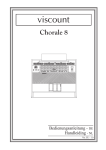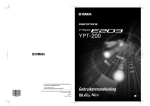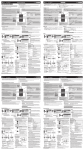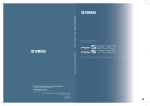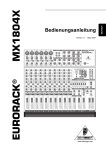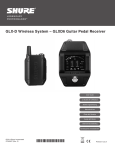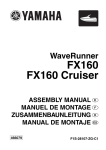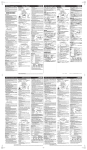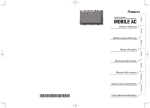Download 1 - Roland
Transcript
English Deutsch Français Italiano Español Português Nederlands * 5 1 0 0 0 2 9 5 2 7 - 0 1 * For the U.K. IMPORTANT: THE WIRES IN THIS MAINS LEAD ARE COLOURED IN ACCORDANCE WITH THE FOLLOWING CODE. BLUE: NEUTRAL BROWN: LIVE As the colours of the wires in the mains lead of this apparatus may not correspond with the coloured markings identifying the terminals in your plug, proceed as follows: The wire which is coloured BLUE must be connected to the terminal which is marked with the letter N or coloured BLACK. The wire which is coloured BROWN must be connected to the terminal which is marked with the letter L or coloured RED. Under no circumstances must either of the above wires be connected to the earth terminal of a three pin plug. For EU Countries This product complies with the requirements of EMC Directive 2004/108/EC. FEDERAL COMMUNICATIONS COMMISSION RADIO FREQUENCY INTERFERENCE STATEMENT For the USA This equipment has been tested and found to comply with the limits for a Class B digital device, pursuant to Part 15 of the FCC Rules. These limits are designed to provide reasonable protection against harmful interference in a residential installation. This equipment generates, uses, and can radiate radio frequency energy and, if not installed and used in accordance with the instructions, may cause harmful interference to radio communications. However, there is no guarantee that interference will not occur in a particular installation. If this equipment does cause harmful interference to radio or television reception, which can be determined by turning the equipment off and on, the user is encouraged to try to correct the interference by one or more of the following measures: – Reorient or relocate the receiving antenna. – Increase the separation between the equipment and receiver. – Connect the equipment into an outlet on a circuit different from that to which the receiver is connected. – Consult the dealer or an experienced radio/TV technician for help. This device complies with Part 15 of the FCC Rules. Operation is subject to the following two conditions: (1) this device may not cause harmful interference, and (2) this device must accept any interference received, including interference that may cause undesired operation. This equipment requires shielded interface cables in order to meet FCC class B limit. Any unauthorized changes or modifications not expressly approved by the party responsible for compliance could void the user’s authority to operate the equipment. For Canada NOTICE This Class B digital apparatus meets all requirements of the Canadian Interference-Causing Equipment Regulations. AVIS Cet appareil numérique de la classe B respecte toutes les exigences du Règlement sur le matériel brouilleur du Canada. WARNING For C.A. US (Proposition 65) This product contains chemicals known to cause cancer, birth defects and other reproductive harm, including lead. ENG DEU FRA ITA ESL POR NLD Look What You Can Do! The VT-12 is the ideal tool for improving your vocal skills. You can use the VT-12 anytime and anywhere—by yourself or in a group, at home or in the studio. Checking Your Pitch The VT-12 can detect the pitch not only of a single voice, but also of two voices! When singing harmony with another person, you can use it to check that you’re both singing the correct pitches. As a Metronome The VT-12 can provide a guide tone to help you keep the correct tempo when you’re singing alone, or when practicing a cappella or with a vocal group. 2 Checking Pitch Vocal Training The VT-12 provides an effective way to warm up or to practice vocal exercises. You can use the built-in tracks to practice vocalizing before a choral or live performance, or use it to polish your vocal technique and expression. Practicing Metronome ENG DEU What are tracks? FRA ITA The VT-12 contains built-in tracks that you can use when practicing (warming up or exercising). In addition to the built-in tracks, you can also record your own favorite songs (p. 14). ESL POR NLD 3 Contents Look What You Can Do!. . . . . . . . . . . . . . . . . . . . . . . . . . . . 2 Panel Descriptions. . . . . . . . . . . . . . . . . . . . . . . . . . . . . . . . 5 Top Panel. . . . . . . . . . . . . . . . . . . . . . . . . . . . . . . . . . . . . . . 5 Side Panel (Connecting Your Equipment). . . . . . . . . 6 Before You Use the VT-12. . . . . . . . . . . . . . . . . . . . . . . . . . 8 Installing the Batteries. . . . . . . . . . . . . . . . . . . . . . . . . . . 8 Turning the Power On. . . . . . . . . . . . . . . . . . . . . . . . . . . 9 Using the DoReMi Sheet. . . . . . . . . . . . . . . . . . . . . . . . . 9 Tips for Using the VT-12 . . . . . . . . . . . . . . . . . . . . . . . . 10 Using the Stand. . . . . . . . . . . . . . . . . . . . . . . . . . 10 Checking the Pitch. . . . . . . . . . . . . . . . . . . . . . . . . . . . . . . 11 Practicing . . . . . . . . . . . . . . . . . . . . . . . . . . . . . . . . . . . . . . . 13 Record and Practice a Favorite Song . . . . . . . . . . . . 14 Using the Metronome. . . . . . . . . . . . . . . . . . . . . . . . . . . . 15 Troubleshooting. . . . . . . . . . . . . . . . . . . . . . . . . . . . . . . . . 16 Audio Flow. . . . . . . . . . . . . . . . . . . . . . . . . . . . . . . . . . . . . . 17 Main Specifications . . . . . . . . . . . . . . . . . . . . . . . . . . . . . . 18 USING THE UNIT SAFELY. . . . . . . . . . . . . . . . . . . . . . . . . . 19 IMPORTANT NOTES . . . . . . . . . . . . . . . . . . . . . . . . . . . . . . 22 Before using this unit, carefully read the sections entitled: “USING THE UNIT SAFELY” (p. 19) and “IMPORTANT NOTES” (p. 22). These sections provide important information concerning the proper operation of the unit. Additionally, in order to feel assured that you have gained a good grasp of every feature provided by your new unit, Owner’s manual should be read in its entirety. The manual should be saved and kept on hand as a convenient reference. Copyright © 2012 ROLAND CORPORATION All rights reserved. No part of this publication may be reproduced in any form without the written permission of ROLAND CORPORATION. Roland is a registered trademark of Roland Corporation in the United States and/or other countries. 4 Panel Descriptions Pitch indicator Checking Pitch Top Panel p. 11 This shows the pitch or inaccuracy in your vocalization. Internal speaker The guide tone, metronome sound, and tracks are played from this speaker. Internal microphone Use this to check your voice or to record your voice. [ ] [ ] buttons p. 11 Use these to select the guide tone that you want to hear. This shows information such as the selected track number or the metronome tempo. You can change the reference pitch by pressing the [ ] button and [ ] button simultaneously (p. 12). [ ][ Practicing Display ] buttons [ Use these to modify settings. ] button p. 11 Turns the guide tone on/off. The guide tone is sounded at equal-tempered pitches. [REVIEW] button ] button Plays back the recorded sound so you can check how you did. Use this to play/stop the metronome or track. [ ] button p. 15 Selects Metronome mode. Metronome [ [WARM-UP] button Selects Warm-up mode. p. 13 [EXERCISE] button p. 13 Selects Exercise mode. ENG DEU FRA ITA ESL POR NLD 5 Panel Descriptions Side Panel (Connecting Your Equipment) REC IN jack p. 14 An external audio device, such as an audio player or radio/cassette player, can be connected here using a cable with a stereo mini plug. OUTPUT/PHONES jack You can record your favorite songs via this jack and use them when practicing. Separately sold headphones or an external speaker can be connected here. To make this connection, connect a cable between the output jack (e.g., headphone jack) of your external audio device and this jack. Strap hole A commercially available strap can be attached here. Pitch detection switch This selects the pitch detection method. p. 11 [MIC VOLUME] switch This adjusts the microphone volume. H: High volume L: Low volume OFF: Monitor off * If this switch is in the “OFF” position, the pitch cannot be detected. 6 Panel Descriptions Checking Pitch [POWER] button p. 9 Hold down this button to turn the power on/off. [VOLUME] dial This adjusts the volume of the internal speaker or headphones. Practicing DC IN jack Connect the AC adaptor (PSB-6U; sold separately) here. * Use only the specified AC adaptor (PSB-6U), and connect it to an AC outlet of the correct voltage. Do not use any other AC adaptor, since this may cause malfunction. Place the AC adaptor so the side with the indicator (see illustration) faces upwards and the side with textual information faces downwards. The indicator will light when you plug the AC adaptor into an AC outlet. Metronome Caution when making connections ENG • To prevent malfunction and equipment failure, always turn down the volume, and turn off all the units before making any connections. DEU • If you’re using an external speaker, feedback (a whine or howl) can occur depending on the position of the external speaker relative to the internal microphone. If this occurs, take the following steps. 1. Changing the orientation of the internal microphone. 2. Relocating internal microphone at a greater distance from external speakers. 3. Lowering volume levels. 4. Set the [MIC VOLUME] switch to the “OFF” position. FRA ITA ESL POR NLD 7 Before You Use the VT-12 Installing the Batteries Insert the batteries (two AA batteries) as shown in the illustration, taking care to observe the correct polarity. Cautions when using batteries • As the batteries run low, the display will indicate .” When this occurs, please install fresh batteries. “ • If used improperly, batteries may explode or leak and cause damage or injury. In the interest of safety, please read and observe the following precautions. • Carefully follow the installation instructions for batteries, and make sure you observe the correct polarity. • Avoid using new batteries together with used ones. In addition, avoid mixing different types of batteries. • When using rechargeable batteries and a charger, use only the combination of rechargeable batteries and charger specified by the battery manufacturer. • If operating this unit on batteries, please use alkaline batteries or rechargeable Ni-MH batteries. • Remove the batteries whenever the unit is to remain unused for an extended period of time. • If operating this unit on batteries, please disconnect the AC adaptor from this unit. • Never keep batteries together with metallic objects such as ballpoint pens, necklaces, hairpins, etc. • Even if batteries are installed, the unit will turn off if you connect or disconnect the power cord from the AC outlet while the unit is turned on, or if you connect or disconnect the AC adaptor from the unit. • Used batteries must be disposed of in compliance with whatever regulations for their safe disposal that may be observed in the region in which you live. 8 • Incorrect handling of batteries, rechargeable batteries, or a battery charger can cause leakage, overheating, fire, or explosion. Before use, you must read and strictly observe all of the precautions that accompany the batteries, rechargeable batteries, or battery charger. • Expected battery life under continuous use: Alkaline: 6 hours * These figures will vary depending on the specifications of the batteries and the actual conditions of use. Before You Use the VT-12 * Once everything is properly connected (p. 6), be sure to follow the procedure below to turn on their power. 1 Hold down the [POWER] button until the power turns on. Practicing 2 Set the [VOLUME] dial to the minimum position. Checking Pitch Turning the Power On Cautions about the power Metronome • Power to this unit will be turned off automatically after 30 minutes have passed without any of its buttons being pressed (including time that metronome is sounding), or 30 minutes have passed since playback of a track has stopped. • Before turning the unit on/off, always be sure to turn the volume down. Even with the volume turned down, you might hear some sound when switching the unit on/off. However, this is normal and does not indicate a malfunction. • This unit is equipped with a protection circuit. A brief interval (a few seconds) after turning the unit on is required before it will operate normally. Using the DoReMi Sheet By affixing the included DoReMi sheet to the pitch indicator, you can use the DoReMi indications to check the names of the notes. If you want to check the names of the notes when using movable “Do” solfege, affix the DoReMi sheet with “Do” positioned at the note name of the tonic you’re using. ENG DEU FRA ITA ESL DoReMi sheet * Before using the DoReMi sheet, be sure to remove the backing paper and the blue protective sheet. POR NLD 9 Before You Use the VT-12 Tips for Using the VT-12 Hold the VT-12 in your hand and sing in the posture shown by the illustration. Use headphones if you want to check the accuracy of your pitch while playing a track or the metronome. Using headphones will make pitch detection more accurate. It will also make it easier for you to hear the recorded sound. Use headphones About 30 cm (12 inches) away Keep your back straight MEMO Should you encounter any of the situations described below, check the setting of the [MIC VOLUME] switch (p. 6). • Pitch indicator is unresponsive, or does not respond as it should. • Volume of sound from the microphone is low. Using the Stand You can use the stand to keep the VT-12 upright. When using the VT-12 with a group, the stand provides a convenient way to place the VT-12 upright on a desk or table. When doing so, you should keep the VT-12 about 1 m (40 inches) away from the singers. 10 * To return the stand to its original position, fold it inward until it clicks into position. Checking the Pitch 1 Select the type of pitch detection. MONO EQUAL: One voice will be detected using equal temperament. CHORD EQUAL: Two voices will be detected using equal temperament. CHORD JUST: Two voices will be detected using just intonation (major). Checking Pitch You’ll probably want to begin by checking your pitch. The VT-12 is able to check the pitch of not just one, but two voices simultaneously. This makes it convenient for checking the pitch of two people singing harmony. MEMO The key for just intonation is determined by the lower pitch. If the VT-12 is sounding a guide tone, the key is determined by the guide tone. If a guide tone is being sounded, only one voice can be detected. Press the [ Practicing 2 ] button. Before you start vocalizing, sound the guide tone (equal tempered) to hear the correct pitch. MEMO You can use the [ ] button and [ ] button to change the guide tone. 3 Vocalize, and check your pitch. Vocalize the pitch that you intend to match. Metronome The note name that is closest to the detected pitch will light. Gets brighter as the discrepancy in pitch grows smaller; gets dimmer if the pitch discrepancy increases. If a guide tone is sounding, the note name of the guide tone will also light. Indicates the amount of pitch discrepancy. Lit: Unlit: Pitch is flat MONO EQUAL Pitch is correct ENG Pitch is sharp CHORD EQUAL * If the pitch indicator does not respond even when you are vocalizing, check the setting of the [MIC VOLUME] switch (p. 6). CHORD JUST DEU The high note is flat relative to the low note The pitch interval between the two notes is correct The high note is sharp relative to the low note FRA ITA ESL POR NLD 11 Checking the Pitch Changing the reference pitch 1. Press the [ ] button and [ ] button simultaneously. The display will indicate the current reference pitch. 2. Use the [ ][ ] buttons to specify the desired reference pitch. Range: 415–465 Hz (default value: 440 Hz) * If you do nothing for a predetermined amount of time, the indication of the reference pitch will disappear, and the unit will automatically return to the pitch checking mode. 3. Press the [ ] button and [ ] button simultaneously. The indication of the reference pitch will disappear, and the unit will automatically return to the pitch checking mode. * During the playback of Preset tracks, the reference pitch is fixed at 440 Hz. What is just intonation? Just intonation is a method of tuning that ensures pure fifth and third intervals. If you select just intonation, you’ll need to specify the tonic (for a major scale this will be C) that’s appropriate for the key of your song. The VT-12 will assign the lower of two voices as the tonic. If a guide tone is sounding, the guide tone will be the tonic. About pitches in just intonation The VT-12 can detect just intonation pitches only in a major key. If the guide tone is C, the pitches are calculated using the following ratios. Equal temperament (cent) C# D D# E F 0 100 200 300 400 500 Just intonation (cent) 0 71 204 316 386 498 Ratio 1 25/24 9/8 6/5 5/4 4/3 Equal temperament (cent) Just intonation (cent) Ratio 12 C F# G G# A A# B 600 700 800 900 1000 1100 569 702 773 884 1018 1088 25/18 3/2 25/16 5/3 9/5 15/8 Practicing Warm-up mode Exercise mode This contains tracks for vocalization practice that will warm up your voice. This contains tracks for improving your vocal technique, such as enhancing your breathing control and broadening your vocal range. Checking Pitch The VT-12 provides two practice modes: Warm-up mode and Exercise mode. Each mode contains tracks (p. 3) that are ideal for the corresponding type of practice. Since the sound you produce while practicing is automatically recorded to the relevant tracks, you can listen to it afterwards (Review function). MEMO For more about practicing, you can also refer to the separate “Practice Guide.” It provides helpful advice on vocalizing and singing, and tips for practicing with each track. * Each time a track is played back, a new recording is started. If you play back a track that was previously recorded, the sound that was recorded on that track will be overwritten. If you stop the playback of a track within 3 seconds after the moment it was started, sound will not be recorded on that track. Select a practice mode. Practicing 1 The button of the selected mode will light. 2 6 Use the [ ] [ ] buttons to select a track. The recorded sound will begin playing. If nothing is recorded, the display will indicate “---.” Press the [ ] button. The track will play back, and recording of the sound will begin. 4 Sing along with the track. As you sing, pay attention to your own pitch and to the pitches of the track that’s playing. MEMO Depending on the track you’ve selected, you may be able to turn on/off the sounding of the vocals of the track by pressing the [REVIEW] button during playback of the recorded sound. 5 Press the [ Metronome MEMO • By repeatedly pressing the button for the mode you selected, you can switch between preset tracks and user tracks. • If not even one user track has been recorded, the display will indicate “U--.” • For details on the tracks, refer to the separate “Track List.” 3 Press the [REVIEW] button. ] button. Track playback and sound recording will stop. Lit: Pitches you sing Blinking: Pitches of the track * With some tracks (User tracks and certain Preset tracks), the unit will not indicate the pitches by blinking. ENG DEU FRA ITA Preset tracks and user tracks ESL The VT-12 contains built-in preset tracks (001–) for each mode. You can also record tracks via the REC IN jack and use them as user tracks (U01–U10). (User tracks are common to both modes.) POR NLD 13 Practicing Record and Practice a Favorite Song You can record your favorite songs into the VT-12 via the REC IN jack, and use them as user tracks. A recorded song can be used in both Warm-up mode and in Exercise mode. Track length Maximum 10 minutes (per track) Number of tracks Maximum 10 tracks * If you select a previously recorded track number and record into it, the previously recorded song will be overwritten. If you stop within 3 seconds after beginning to record, the song will not be recorded. * When you’ve finished recording a song, you must unplug the cable from the REC IN jack. The VT-12 will not perform any other operations while a cable is plugged into the REC IN jack. 1 Connect your external audio device to the REC IN jack (p. 6). 8 Disconnect your external audio device from the REC IN jack. Try practicing with the user track you recorded (p. 14). The display will alternately indicate “rEc” and “U**”; the VT-12 is ready to record the song. 2 Play back the song on your external audio device. Adjust the volume of the sound to be captured. While monitoring the sound on the internal speaker or through headphones, adjust its volume using the controls on the external audio device. 3 4 Use the [ ] [ ] buttons to specify the track number at which the track is to be recorded. Press the [ ] button. Recording will begin. During recording, the display will indicate “rEc” and the pitch indicator will light. 7 Press the [REVIEW] button. Playback of the recorded song will start. Check to make sure the song was recorded correctly. If the song was not recorded, the display will indicate “---.” 6 Press the [ ] button. Recording will stop. 5 Play back the song on your external audio device. MEMO If you want to delete the songs you’ve recorded, restore the VT-12 to its factory settings (p. 23). 14 Using the Metronome You may want to practice by singing at the tempo of the metronome. * A new recording will start each time you sound the metronome. The previously made recording will be overwritten. If you stop the metronome within 3 seconds, the sound will not be recorded. * A maximum of 10 minutes can be recorded in metronome mode. When 10 minutes have been exceeded, recording will stop. The metronome will continue sounding even after recording stops. Checking Pitch The sound is automatically recorded while the metronome is playing, so you’ll be able to listen to yourself afterward (the Review function). * You cannot set the time signature. 1 Press the [ ] button. 2 Use the [ ] [ ] buttons to adjust the tempo. Range: 30–250 3 Press the [ ] button. The metronome will begin playing, and recording of the sound will begin. The [ ] button will blink in time with the tempo. 6 Press the [REVIEW] button. The recorded sound will start playing. Playback will stop when you press the ] button. [ 5 Press the [ ] button. Metronome MEMO You can also set the tempo by tapping the [ ] button at the desired timing (the Tap Tempo function). Practicing The VT-12 will enter Metronome mode. The display will indicate the current tempo value. The metronome and sound recording will stop. MEMO You can also play the metronome while a guide tone (p. 11) is sounded. ENG DEU 4 Sing in time with the metronome. As you sing, be aware of the pitches you’re singing. FRA Lit: Guide tone and pitch you’re singing ITA ESL POR NLD 15 Troubleshooting Problem Items to check Power won’t turn on Could the batteries be exhausted? Is the specified AC adaptor (PSB6U; sold separately) connected correctly? Power won’t turn off No sound/Insufficient volume Insufficient volume from the internal speaker The volume level of the instrument connected to OUTPUT/PHONES jack is too low. Is “Err” shown in the display? Are connections with other devices correct? Could the volume of a connected external speaker be lowered? Is the [VOLUME] dial set appropriately? Is the [MIC VOLUME] switch set appropriately? During track playback, the and pitch indicators light frequently. Install fresh batteries. Check the connection once again. Never use any AC adaptor other than the specified model. First, make sure that all tracks are stopped and all song captures are complete; then, you can turn off the power. Check the connections again. Check the settings of the connected device. p. 8 p. 7 – p. 6 – p. 7 Select the appropriate setting. p. 6 Could headphones be connected? Could the batteries be exhausted? Install fresh batteries. Could you be using a connection Use a connection cable that does cable that contains a resistor? not contain a resistor. – p. 8 – Adjust the volume appropriately. p. 7 Recording can be carried out for a maximum of ten minutes (per song). – Adjust the volume on the external audio device. – Select the appropriate setting. Check the pitch in a location without excessive noise. Set it to an appropriate value. During the playback of Preset tracks, the reference pitch is fixed at 440 Hz. In order to allow for the quick check of the pitch during track playback, the and pitch indicators will light rapidly. If you play back what has been recorded by pressing the [REVIEW] button, these indicators will light in the normal manner. Power to this unit will be turned off automatically after 30 minutes have passed without any of its buttons being pressed (including Power turns off unexpectedly time that metronome is sounding), or 30 minutes have passed since playback of a track has stopped. 16 Page Adjust the volume appropriately. If headphones are connected, no sound will be produced from the internal speaker. Is the [VOLUME] dial set appropriately? Could you be attempting Recording stops while you’re to record for more than ten recording a song minutes? Insufficient volume or Are you recording at the distorted sound in a appropriate volume? recorded song Is the [MIC VOLUME] switch set appropriately? Could you be trying to check the Pitch is not detected/Unexpitch in a noisy location? pected operation occurs Is the setting for the reference pitch appropriate? Sound is distorted Action p. 6 – p. 12 – – Audio Flow When playing back a track [MIC VOLUME] switch Checking Pitch Internal microphone Pitch detection OUTPUT/ PHONES jack Pitch detection [VOLUME] dial Vocal part of the track (only with certain Preset tracks) Recorded Track Accompaniment part of the track Internal speaker Practicing * The sound from the internal microphone will not be produced by the internal speaker. When playing (reviewing) the recorded sound Pitch detection Recorded sound Pitch detection [VOLUME] dial Metronome Track Vocal part of the track (only with certain Preset tracks) OUTPUT/ PHONES jack Accompaniment part of the track Internal speaker When recording a song OUTPUT/ PHONES jack REC IN jack Playback from the external audio device ENG DEU [VOLUME] dial FRA ITA ESL Recorded POR User track Internal speaker 17 NLD Main Specifications Roland VT-12: Vocal Trainer Tuner Tuning Range C2 (65.4 Hz)–A5 (880.0 Hz) Tuning Accuracy +/-1 cent Reference Tone Reference Pitch: A4 = 415–465 Hz (1 Hz steps) Reference Tone Range: A3–G#5 (24 notes in the chromatic scale) Metronome Tempo 30–250, Accuracy: +/-0.1 % User Track Track Length Maximum 10 minutes (per track) Number of tracks Number of tracks: Maximum 10 tracks Input/Output Nominal Input Level Input Impedance REC IN jack: 0 dBu REC IN jack: 9.5 k ohms Output Level OUTPUT/PHONES jack: 15 mW + 15 mW (In case 16 ohms load) Recommended Load Impedance 16 ohms or greater Others Speaker Mono Connectors OUTPUT/PHONES jack (Stereo miniature phone type) REC IN jack (Stereo miniature phone type) DC IN jack Display 7 segments, 3 characters (LED) Pitch indicator Power Supply Alkaline battery (AA, LR6) or Rechargeable Ni-MH battery (AA, HR6) x 2, AC adaptor (PSB-6U: sold separately) Current Draw 380 mA Expected battery life under continuous use Alkaline (AA, LR6): Approx. 6 hours * These figures will vary depending on the specifications of the batteries and the actual conditions of use. Dimensions 70 (W) x 134 (D) x 28 (H) mm 2-13/16 (W) x 5-5/16 (D) x 1-1/8 (H) inches Weight 150 g / 6 oz (including batteries) Accessories Alkaline battery (AA, LR6) x 2 DoReMi sheet Owner’s manual Practice guide Track list Options (sold separately) Carrying pouch (OP-RP1) AC adaptor (PSB-6U) * When purchasing an AC adaptor, be sure to specify the adaptor (from the list that follows) that is designed for the region in which it will be used, and the voltage supplied there. (PSB6U-120/PSB6U-230EU/PSB6U230UK/PSB6U-240A) (sets containing PSB-6U and power cord). * 0 dBu=0.775 Vrms * In the interest of product improvement, the specifications and/or appearance of this unit are subject to change without prior notice. 18 USING THE UNIT SAFELY About WARNING and CAUTION Notices Used for instructions intended to alert the user to the risk of death or severe injury should the unit be used improperly. Used for instructions intended to alert the user to the risk of injury or material damage should the unit be used improperly. * Material damage refers to damage or other adverse effects caused with respect to the home and all its furnishings, as well to domestic animals or pets. About the Symbols The symbol alerts the user to important instructions or warnings.The specific meaning of the symbol is determined by the design contained within the triangle. In the case of the symbol at left, it is used for general cautions, warnings, or alerts to danger. The symbol alerts the user to items that must never be carried out (are forbidden). The specific thing that must not be done is indicated by the design contained within the circle. In the case of the symbol at left, it means that the unit must never be disassembled. The symbol alerts the user to things that must be carried out. The specific thing that must be done is indicated by the design contained within the circle. In the case of the symbol at left, it means that the power-cord plug must be unplugged from the outlet. ALWAYS OBSERVE THE FOLLOWING WARNING WARNING Do not disassemble or modify by yourself Do not place in an unstable location Do not open (or modify in any way) the unit or its AC adaptor. Make sure you always have the unit placed so it is level and sure to remain stable. Never place it on stands that could wobble, or on inclined surfaces. Do not repair or replace parts by yourself Do not attempt to repair the unit, or replace parts within it (except when this manual provides specific instructions directing you to do so). Refer all servicing to your retailer, the nearest Roland Service Center, or an authorized Roland distributor, as listed on the “Information” page. Do not use or store in the following types of locations Subject to temperature extremes (e.g., direct sunlight in an enclosed vehicle, near a heating duct, on top of heatgenerating equipment); or are • Damp (e.g., baths, washrooms, on wet floors); or are • Exposed to steam or smoke; or are • Subject to salt exposure; or are • Humid; or are • Exposed to rain; or are • Dusty or sandy; or are • Subject to high levels of vibration and shakiness. Use only the specified AC adaptor and the correct voltage Use only the specified AC adaptor (PSB6U), and make sure the line voltage at the installation matches the input voltage specified on the AC adaptor’s body. Other AC adaptors may use a different polarity, or be designed for a different voltage, so their use could result in damage, malfunction, or electric shock. Use only the included power cord Use only the attached power-supply cord. Also, the included power cord must not be used with any other device. Do not bend the power cord or place heavy objects on it ENG Do not excessively twist or bend the power cord, nor place heavy objects on it. Doing so can damage the cord, producing severed elements and short circuits. Damaged cords are fire and shock hazards! DEU FRA ITA ESL POR NLD 19 WARNING WARNING Avoid extended use at high volume Do not drop or subject to strong impact This unit, either alone or in combination with an amplifier and headphones or speakers, may be capable of producing sound levels that could cause permanent hearing loss. Do not operate for a long period of time at a high volume level, or at a level that is uncomfortable. If you experience any hearing loss or ringing in the ears, you should immediately stop using the unit, and consult an audiologist. Protect the unit from strong impact. (Do not drop it!) Don’t allow foreign objects or liquids to enter unit Never allow foreign objects (e.g., flammable objects, coins, wires) or liquids (e.g., water or juice) to enter this product. Doing so may cause short circuits, faulty operation, or other malfunctions. Turn off the unit if an abnormality or malfunction occurs Immediately turn the unit off, remove the AC adaptor from the outlet, and request servicing by your retailer, the nearest Roland Service Center, or an authorized Roland distributor, as listed on the “Information” page when: • The AC adaptor, the power-supply cord, or the plug has been damaged; or • If smoke or unusual odor occurs; or • Objects have fallen into, or liquid has been spilled onto the unit; or • The unit has been exposed to rain (or otherwise has become wet); or • The unit does not appear to operate normally or exhibits a marked change in performance. Adults must provide supervision in places where children are present When using the unit in locations where children are present, be careful so no mishandling of the unit can take place. An adult should always be on hand to provide supervision and guidance. 20 Do not share an outlet with an unreasonable number of other devices Do not force the unit’s power-supply cord to share an outlet with an unreasonable number of other devices. Be especially careful when using extension cords—the total power used by all devices you have connected to the extension cord’s outlet must never exceed the power rating (watts/ amperes) for the extension cord. Excessive loads can cause the insulation on the cord to heat up and eventually melt through. Do not use overseas Before using the unit in a foreign country, consult with your retailer, the nearest Roland Service Center, or an authorized Roland distributor, as listed on the “Information” page. Handle batteries carefully • Batteries, rechargeable batteries, or a battery charger must never be recharged, heated, taken apart, or thrown into fire or water. • Never expose batteries, rechargeable batteries, or a battery charger to excessive heat such as sunshine, fire or the like. • Incorrect handling of batteries, rechargeable batteries, or a battery charger can cause leakage, overheating, fire, or explosion. Before use, you must read and strictly observe all of the precautions that accompany the batteries, rechargeable batteries, or battery charger. • When using rechargeable batteries and a charger, use only the combination of rechargeable batteries and charger specified by the battery manufacturer. CAUTION Place in a well ventilated location The unit and the AC adaptor should be located so their location or position does not interfere with their proper ventilation. Grasp the plug when connecting or disconnecting the AC adaptor Always grasp only the plug on the AC adaptor cord when plugging into, or unplugging from, an outlet or this unit. Periodically clean the AC adaptor’s plug At regular intervals, you should unplug the AC adaptor and clean it by using a dry cloth to wipe all dust and other accumulations away from its prongs. Also, disconnect the power plug from the power outlet whenever the unit is to remain unused for an extended period of time. Any accumulation of dust between the power plug and the power outlet can result in poor insulation and lead to fire. Manage cables for safety Try to prevent cords and cables from becoming entangled. Also, all cords and cables should be placed so they are out of the reach of children. Avoid climbing on top of the unit, or placing heavy objects on it Never climb on top of, nor place heavy objects on the unit. Do not connect or disconnect the AC adaptor with wet hands Never handle the AC adaptor or its plugs with wet hands when plugging into, or unplugging from, an outlet or this unit. Disconnect everything before moving the unit Before moving the unit, disconnect the AC adaptor and all cords coming from external devices. CAUTION If there is a possibility of lightning strike, disconnect the AC adaptor from the outlet Whenever you suspect the possibility of lightning in your area, disconnect the AC adaptor from the outlet. Handle batteries carefully If used improperly, batteries may explode or leak and cause damage or injury. In the interest of safety, please read and observe the following precautions (p. 8). • Carefully follow the installation instructions for batteries, and make sure you observe the correct polarity. • Avoid using new batteries together with used ones. In addition, avoid mixing different types of batteries. • Remove the batteries whenever the unit is to remain unused for an extended period of time. • Never keep batteries together with metallic objects such as ballpoint pens, necklaces, hairpins, etc. • Used batteries must be disposed of in compliance with whatever regulations for their safe disposal that may be observed in the region in which you live. Handle leaking batteries carefully • If fluid has leaked from a battery, make sure not to touch it with your bare hands. • If any of the leaking fluid gets into your eyes, the loss of vision may result. Do not rub your eyes; use clean water to flush them thoroughly. Then, promptly see a doctor. • Burning of the skin or dermatitis may result if fluid has gotten onto your skin or clothing. Use clean water to flush affected areas thoroughly; then, promptly see a doctor. • Using a soft cloth, carefully wipe any remaining fluid from the inside of the battery compartment. Then, install new batteries. ENG DEU FRA ITA Unplug the AC adaptor from the outlet before cleaning ESL Before cleaning the unit, turn it off and unplug the AC adaptor from the outlet (p. 7). POR NLD 21 IMPORTANT NOTES Power Supply • Do not connect this unit to same electrical outlet that is being used by an electrical appliance that is controlled by an inverter or a motor (such as a refrigerator, washing machine, microwave oven, or air conditioner). Depending on the way in which the electrical appliance is used, power supply noise may cause this unit to malfunction or may produce audible noise. If it is not practical to use a separate electrical outlet, connect a power supply noise filter between this unit and the electrical outlet. • The AC adaptor will begin to generate heat after long hours of consecutive use. This is normal, and is not a cause for concern. • To prevent malfunction and equipment failure, always make sure to turn off the power on all your equipment before you make any connections. • Power to this unit will be turned off automatically after 30 minutes have passed without any of its buttons being pressed (including time that metronome is sounding), or 30 minutes have passed since playback of a track has stopped. Power Supply: Use of Batteries • When installing or replacing batteries, always turn this unit off and disconnect any other devices you may have connected. This way, you can prevent malfunction and damage. • The life of the supplied batteries may be limited, since its primary purpose was to enable testing. • If operating this unit on batteries, please use alkaline batteries or rechargeable Ni-MH batteries. • If operating this unit on batteries, please disconnect the AC adaptor from this unit. • Even if batteries are installed, the unit will turn off if you connect or disconnect the power cord from the AC outlet while the unit is turned on, or if you connect or disconnect the AC adaptor from the unit. Maintenance • For everyday cleaning wipe the unit with a soft, dry cloth or one that has been slightly dampened with water. To remove stubborn dirt, use a cloth impregnated with a mild, non-abrasive detergent. Afterwards, be sure to wipe the unit thoroughly with a soft, dry cloth. 22 • Never use benzine, thinners, alcohol or solvents of any kind, to avoid the possibility of discoloration and/or deformation. Placement • Using the unit near power amplifiers (or other equipment containing large power transformers) may induce hum. To alleviate the problem, change the orientation of this unit; or move it farther away from the source of interference. • This device may interfere with radio and television reception. Do not use this device in the vicinity of such receivers. • Noise may be produced if wireless communications devices, such as cell phones, are operated in the vicinity of this unit. Such noise could occur when receiving or initiating a call, or while conversing. Should you experience such problems, you should relocate such wireless devices so they are at a greater distance from this unit, or switch them off. • Do not expose the unit to direct sunlight, place it near devices that radiate heat, leave it inside an enclosed vehicle, or otherwise subject it to temperature extremes. Excessive heat can deform or discolor the unit. • When moved from one location to another where the temperature and/or humidity is very different, water droplets (condensation) may form inside the unit. Damage or malfunction may result if you attempt to use the unit in this condition. Therefore, before using the unit, you must allow it to stand for several hours, until the condensation has completely evaporated. • Depending on the material and temperature of the surface on which you place the unit, its rubber feet may discolor or mar the surface. You can place a piece of felt or cloth under the rubber feet to prevent this from happening. If you do so, please make sure that the unit will not slip or move accidentally. • Do not put anything that contains water on this unit. Also, avoid the use of insecticides, perfumes, alcohol, nail polish, spray cans, etc., near the unit. Swiftly wipe away any liquid that spills on the unit using a dry, soft cloth. Repairs and Data Copyrights/Licence/Trademark • Please be aware that all data contained in the unit’s memory may be lost when the unit is sent for repairs. Roland assumes no liability concerning such loss of data. • It is forbidden by law to make an audio recording, video recording, copy or revision of a third party’s copyrighted work (musical work, video work, broadcast, live performance, or other work), whether in whole or in part, and distribute, sell, lease, perform, or broadcast it without the permission of the copyright owner. Additional Precautions • Please be aware that the contents of memory can be irretrievably lost as a result of a malfunction, or the improper operation of the unit. • Use a reasonable amount of care when using the unit’s buttons, sliders, or other controls; and when using its jacks and connectors. Rough handling can lead to malfunctions. • When disconnecting all cables, grasp the connector itself—never pull on the cable. This way you will avoid causing shorts, or damage to the cable’s internal elements. • To avoid disturbing others nearby, try to keep the unit’s volume at reasonable levels. You may prefer to use headphones, so you do not need to be concerned about those around you. • Some connection cables contain resistors. Do not use cables that incorporate resistors for connecting to this unit. The use of such cables can cause the sound level to be extremely low, or impossible to hear. For information on cable specifications, contact the manufacturer of the cable. • Do not use this product for purposes that could infringe on a copyright held by a third party. We assume no responsibility whatsoever with regard to any infringements of third-party copyrights arising through your use of this product. • Purchasers of this product are NOT permitted to extract said content in original or modified form, for the purpose of distributing recorded medium of said content or making them available on a computer network. • MMP (Moore Microprocessor Portfolio) refers to a patent portfolio concerned with microprocessor architecture, which was developed by Technology Properties Limited (TPL). Roland has licensed this technology from the TPL Group. • This product contains eCROS integrated software platform of eSOL Co.,Ltd. eCROS is a trademark of eSOL Co., Ltd. in Japan. • Company names and product names appearing in this document are registered trademarks or trademarks of their respective owners. Returning to the Factory Settings Here’s how to return the VT-12 to its factory-set condition. * This will erase all recorded sound and user tracks. * If the batteries have insufficient power (“ ” appears in the display), you won’t be able to restore the factory settings. In such cases, you should replace the batteries with new ones, or use an AC adapter; then you can proceed with restoring the factory settings. 1. While simultaneously holding down the [ turn the power on. ] button, [ ] button, and [ ] button, ENG The display will indicate “Factory reset.” If you decide to cancel the operation, press either the [ 2. Press the [ DEU ], [WARM-UP], or [EXERCISE] button. FRA ITA ] button. ESL The VT-12 will be returned to its factory-set state. * Do not turn off the power while the pitch indicator and POR are lighting alternately. NLD 23 ENG DEU FRA ITA ESL POR NLD Verwendungsmöglichkeiten Das VT-12 ist das ideale Werkzeug zur Verbesserung Ihrer Gesangsfähigkeiten. Sie können das VT-12 jederzeit und überall verwenden – alleine, in der Gruppe, zuhause oder im Studio. Überprüfen Ihrer Tonhöhe Das VT-12 kann nicht nur die Tonhöhe einer einzelnen Stimme erkennen, sondern auch die von zwei Stimmen! Beim Singen von Harmonien mit einer anderen Person können Sie den VT-12 dazu verwenden, zu überprüfen, dass Sie beide in der richtigen Tonhöhe singen. Verwendung als Metronom Das VT-12 kann einen Führungston bereitstellen, der Sie beim Sologesang, beim Üben von A-Capella-Gesang oder mit einer Gesangsgruppe dabei unterstützt, das richtige Tempo einzuhalten. 2 Überprüfen der Tonhöhe Gesangstraining Das VT-12 ist eine effektive Hilfe zum Einsingen oder für Gesangsübungen. Sie können die integrierten Tracks zum Üben vor einem Chor- oder Liveauftritt oder zur Optimierung von Technik und Ausdruck Ihres Gesangs verwenden. Üben Metronom ENG DEU Was sind Tracks? FRA ITA Das VT-12 enthält integrierte Tracks, die Sie beim Einsingen bzw. Üben verwenden können. Zusätzlich zu den integrierten Tracks können Sie auch eigene Lieder aufnehmen (S. 14). ESL POR NLD 3 Inhalt Verwendungsmöglichkeiten. . . . . . . . . . . . . . . . . . . . . . . 2 Beschreibung des Bedienfeldes. . . . . . . . . . . . . . . . . . . . 5 Die Bedienoberfläche . . . . . . . . . . . . . . . . . . . . . . . . . . . 5 Seitenansicht (Anschlussmöglichkeiten für Geräte) . . . . . . . . . . . . . . . . . . . . . . . . . . . . . . . . . . . . . . . . . 6 Vor der Verwendung des VT-12. . . . . . . . . . . . . . . . . . . . 8 Einsetzen der Batterien. . . . . . . . . . . . . . . . . . . . . . . . . . 8 Einschalten des Geräts . . . . . . . . . . . . . . . . . . . . . . . . . . 9 Verwenden der DoReMi-Scheibe . . . . . . . . . . . . . . . . 9 Tipps für die Verwendung des VT-12. . . . . . . . . . . . 10 Verwenden des Ständers. . . . . . . . . . . . . . . . . 10 Überprüfen der Tonhöhe. . . . . . . . . . . . . . . . . . . . . . . . . 11 Üben. . . . . . . . . . . . . . . . . . . . . . . . . . . . . . . . . . . . . . . . . . . . 13 Aufnehmen und Üben zu einem Lied. . . . . . . . . . . 14 Verwenden des Metronoms . . . . . . . . . . . . . . . . . . . . . . 15 Mögliche Fehlerursachen. . . . . . . . . . . . . . . . . . . . . . . . . 16 Die Audio-Signalwege . . . . . . . . . . . . . . . . . . . . . . . . . . . 17 Technische Daten. . . . . . . . . . . . . . . . . . . . . . . . . . . . . . . . 18 SICHERER BETRIEB DES GERÄTS. . . . . . . . . . . . . . . . . . . 19 WICHTIGE HINWEISE. . . . . . . . . . . . . . . . . . . . . . . . . . . . . 22 Vor dem Betrieb des Gerätes lesen Sie bitte die folgenden Abschnitte sorgfältig durch: „SICHERER BETRIEB DES GERÄTS“ (S. 19) und „WICHTIGE HINWEISE“ (S. 22). Diese Abschnitte enthalten wichtige Informationen über die korrekte Bedienung des Geräts. Um sicherzustellen, dass Sie mit dem gesamten Funktionsumfang Ihres neuen Geräts vertraut sind, sollten Sie die Bedienungsanleitung vollständig lesen. Bewahren Sie die Anleitung an einem sicheren Platz auf und verwenden Sie diese zu Referenzzwecken. Copyright © 2012 ROLAND CORPORATION Alle Rechte vorbehalten. Diese Publikation darf weder ganz noch teilweise in jedweder Form ohne schriftliche Genehmigung durch die ROLAND CORPORATION reproduziert werden. Roland ist eine eingetragene Marke der Roland Corporation in den USA und/oder anderen Ländern. 4 Beschreibung des Bedienfeldes Tonhöhenanzeige S. 11 Zeigt die Tonhöhe oder Ungenauigkeiten Ihres Gesangs an. Integrierter Lautsprecher Integriertes Mikrofon Über diesen Lautsprecher werden der Referenzton, der Klang des Metronoms und die Tracks ausgegeben. Mit diesem können Sie Ihre Stimme überprüfen oder aufnehmen. Tasten [ ] [ ] Display Mit diesen können Sie den wiederzugebenden Referenzton auswählen. Hier werden Informationen wie die Nummer des ausgewählten Tracks oder das Tempo des Metronoms angezeigt. Sie können den Referenzton ändern, indem Sie die Tasten [ ] und [ ] gleichzeitig drücken (S. 12). Tasten [ [ ] Verwenden Sie diese zum Ändern der Einstellungen. Schaltet den Referenzton ein/ aus. Der Referenzton wird in gleichmäßig temperierten Tonhöhen wiedergegeben. [REVIEW]-Taste ]-Taste Gibt den aufgenommenen Klang wieder, sodass Sie Ihre Aufnahme überprüfen können. Startet/stoppt das Metronom oder den Track. [ ]-Taste S. 11 S. 15 Wählt den Metronom-Modus aus. Metronom [ ]-Taste S. 11 Üben ][ Überprüfen der Tonhöhe Die Bedienoberfläche [WARM-UP]-Taste S. 13 Wählt den Modus für das Einsingen aus. [EXERCISE]-Taste S. 13 Wählt den Übungsmodus aus. ENG DEU FRA ITA ESL POR NLD 5 Beschreibung des Bedienfeldes Seitenansicht (Anschlussmöglichkeiten für Geräte) REC IN-Buchse S. 14 Hier können Sie mithilfe eines Kabels mit Stereo-Miniklinke ein externes Audiogerät wie z.B. einen MP3-Player, ein Radio oder einen Kassetten-Abspielgerät anschließen. Sie können über diese Buchse Ihre eigenen Lieder aufnehmen und diese zum Üben verwenden. OUTPUT/PHONES-Buchse Hier können Sie separat erhältliche Kopfhörer oder einen externen Lautsprecher anschließen. Zum Herstellen dieses Anschlusses verbinden Sie die Ausgangsbuchse (z. B. die Kopfhörerbuchse) Ihres externen Audiogeräts mit dieser Buchse. Tragebandhalterung Hier können Sie ein separat erhältliches Trageband befestigen. Schalter für die Tonhöhenerkennung S. 11 Ermöglicht die Auswahl der Methode für die Tonhöhenerkennung. [MIC VOLUME]-Schalter Regelt die Lautstärke des Mikrofons. H: Hohe Lautstärke L: Geringe Lautstärke OFF: Monitor aus * Wenn sich dieser Schalter in der Position „OFF“ befindet, kann die Tonhöhe nicht erkannt werden. 6 Beschreibung des Bedienfeldes Überprüfen der Tonhöhe [POWER]-Taste S. 9 Halten Sie diese Taste gedrückt, um das Gerät ein- bzw. auszuschalten. [VOLUME]-Regler Ermöglicht die Regelung der Lautstärke des integrierten Lautsprechers oder des Kopfhörers. Schließen Sie hier den Netzadapter (PSB-6U, separat erhältlich) an. * Verwenden Sie ausschließlich den passenden Netzadapter (PSB-6U), und schließen Sie diesen an eine Netzsteckdose der richtigen Spannung an. Verwenden Sie keinen anderen Netzadapter, da hierdurch Fehlfunktionen auftreten können. Üben DC IN-Buchse Platzieren Sie den Netzadapter so, dass die Seite mit der Anzeigeleuchte (siehe Abbildung) nach oben und die beschriftete Seite nach unten weist. Die Anzeige leuchtet auf, wenn Sie den Netzadapter an eine Netzsteckdose anschließen, die Strom führt. Metronom Vorsicht beim Herstellen von Verbindungen • Regeln Sie zur Vermeidung von Fehlfunktionen und Gerätefehlern immer die Lautstärke herunter, und schalten Sie alle Geräte aus, bevor Sie Anschlüsse vornehmen. ENG DEU • Bei Verwendung eines externes Lautsprechers können in Abhängigkeit von der Position dieses Lautsprechers zum integrierten Mikrofon Rückkopplungen (Pfeifgeräusche) auftreten. Gehen Sie in diesem Fall folgendermaßen vor: 1. Ändern Sie die Ausrichtung des integrierten Mikrofons. 2. Stellen Sie das integrierte Mikrofon in größerem Abstand zu den externen Lautsprechern auf. 3. Regeln Sie den Lautstärkepegel herunter. 4. Setzen Sie den [MIC VOLUME]-Schalter auf die Position „OFF“. FRA ITA ESL POR NLD 7 Vor der Verwendung des VT-12 Einsetzen der Batterien Setzen Sie die Batterien (zwei AA-Batterien) wie in der Abbildung dargestellt ein, und achten Sie auf die richtige Polarität. Hinweise zur Verwendung von Batterien • Bei geringer Batteriespannung wird im Display „ “ angezeigt. Setzen Sie in diesem Fall neue Batterien ein. • Bei falscher Handhabung können Batterien explodieren oder auslaufen und Schäden oder Verletzungen verursachen. Lesen und beachten Sie daher im Interesse der Sicherheit die folgenden Vorsichtsmaßnahmen. • Befolgen Sie sorgfältig die Installationsanweisungen für die Batterien, und achten Sie auf die richtige Polarität. • Vermeiden Sie es, neue Batterien zusammen mit alten bzw. gebrauchten Batterien zu verwenden. Vermeiden Sie auch das Mischen von Batterien verschiedener Sorten bzw. Typen. • Nehmen Sie die Batterien aus dem Gerät heraus, wenn dieses längere Zeit nicht benutzt wird. • Bewahren Sie Batterien nicht zusammen mit metallischen Gegenständen wie Kugelschreibern, Halsketten, Haarnadeln usw. auf. • Gebrauchte Batterien müssen gemäß den gesetzlichen Bestimmungen Ihrer Region entsorgt werden. 8 • Eine unsachgemäße Handhabung von Batterien, Akkus oder Akkuladegeräten kann zu Undichtigkeiten, Überhitzung, Feuer und Explosionen führen. Lesen Sie vor der Verwendung alle den Batterien, Akkus oder Akkuladegeräten beigefügten Sicherheitshinweise, und beachten Sie diese genau. • Wenn Sie Akkus und ein Ladegerät verwenden, verwenden Sie ausschließlich die vom Akkuhersteller angegebene Kombination aus Akkus und Ladegerät. • Wenn Sie dieses Gerät mit Batterien betreiben, verwenden Sie entweder Alkalibatterien oder Ni-MH-Akkus. • Trennen Sie den Netzadapter vom Gerät, wenn Sie es mit Batterien betreiben. • Auch bei eingelegten Batterien wird das Gerät ausgeschaltet, wenn Sie das Netzkabel an den Netzanschluss anschließen oder von diesem trennen oder wenn Sie den Netzadapter anschließen oder trennen, während das Gerät eingeschaltet ist. • Voraussichtliche Batterielebensdauer bei Dauernutzung Alkalibatterien: 6 Stunden * Je nach Batteriespezifikationen und den tatsächlichen Verwendungsbedingungen kann es zu Abweichungen von diesen Angaben kommen. Vor der Verwendung des VT-12 Überprüfen der Tonhöhe Einschalten des Geräts * Nachdem alle Verbindungen ordnungsgemäß hergestellt wurden (S. 6), gehen Sie zum Einschalten des Geräts folgendermaßen vor. 1 Halten Sie die [POWER]-Taste gedrückt, bis sich das Gerät einschaltet. Üben 2 Stellen Sie den [VOLUME]-Regler auf die niedrigste Position. Hinweise zur Stromversorgung Metronom • Dieses Gerät schaltet sich automatisch aus, wenn für 30 Minuten keine Taste gedrückt wird (dies gilt auch bei laufendem Metronom) oder 30 Minuten nach der Beendigung der Wiedergabe eines Tracks. • Achten Sie immer darauf, die Lautstärke herunterzuregeln, bevor Sie das Gerät ein- oder ausschalten. Selbst bei heruntergeregelter Lautstärke sind möglicherweise Geräusche zu hören, wenn Sie das Gerät ein- oder ausschalten. Dies ist normal und keine Fehlfunktion. • Dieses Gerät ist mit einer Schutzschaltung ausgestattet. Nach dem Einschalten entsteht eine kurze Betriebspause von einigen Sekunden, bis das Gerät normal arbeitet. Verwenden der DoReMi-Scheibe Wenn Sie die mitgelieferte DoReMi-Scheibe an der Tonhöhenanzeige befestigen, können Sie mithilfe der DoReMi-Anzeigen die Namen der Noten überprüfen. Wenn Sie bei Verwendung des beweglichen „Do“-Solfège die Notennamen überprüfen möchten, befestigen Sie die DoReMi-Scheibe mit dem „Do“ über dem Notennamen der von Ihnen verwendeten Tonika. ENG DEU FRA ITA ESL DoReMi-Scheibe POR * Entfernen Sie vor der Verwendung der DoReMi-Scheibe das hinterlegte Papier und die blaue Schutzfolie. NLD 9 Vor der Verwendung des VT-12 Tipps für die Verwendung des VT-12 Halten Sie das VT-12 in der Hand, und singen Sie in der in der Abbildung dargestellten Haltung. Verwenden Sie Kopfhörer, wenn Sie während der Wiedergabe eines Tracks oder des Metronoms die Genauigkeit Ihres Tons überprüfen möchten. Durch die Verwendung von Kopfhörern lässt sich die Tonhöhe zuverlässiger ermitteln. Es ist zudem einfacher, den aufgenommenen Klang zu hören. Kopfhörer verwenden Ca. 30 cm Abstand Rücken gerade halten HINWEIS Wenn eine der folgenden Situationen auftritt, überprüfen Sie die Einstellung des [MIC VOLUME]-Schalters (S. 6). • Die Tonhöhenanzeige reagiert nicht bzw. nicht so, wie sie sollte. • Die Lautstärke des Mikrofontons ist gering. Verwenden des Ständers Sie können den integrierten Ständer verwenden, um das VT-12 aufrecht hinzustellen. Wenn Sie das VT-12 mit einer Gruppe verwenden, können Sie das Gerät mithilfe des Ständers aufrecht auf einen Tisch stellen. In diesem Fall sollte der Abstand des VT-12 zu den Sängern ca. 1 m betragen. * Um den Ständer wieder in seine Ausgangsposition zu bringen, klappen Sie ihn nach innen, bis er hörbar einrastet. 10 Überprüfen der Tonhöhe 1 Wählen Sie einen Typ für die Erkennung der Tonhöhe aus. MONO EQUAL: Es wird unter Verwendung gleichmäßiger Temperierung eine Stimme erkannt. CHORD EQUAL: Es werden unter Verwendung gleichmäßiger Temperierung zwei Stimmen erkannt. CHORD JUST: Es werden unter Verwendung der reinen Stimmung zwei Stimmen erkannt (Dur). 2 Drücken Sie die [ Üben HINWEIS Die Tonart für die reine Stimmung wird von dem tieferen Ton festgelegt. Wenn das VT-12 einen Referenzton ausgibt, wird die Tonart von dem Referenzton festgelegt. Bei Ausgabe eines Referenztons kann nur eine Stimme erkannt werden. Überprüfen der Tonhöhe Einer der wesentlichen Funktionen des VT-12 ist, die von Ihnen gesungene Tonhöhe zu überprüfen. Das VT-12 kann nicht nur die Tonhöhe einer Stimme, sondern die von zwei Personen gleichzeitig überprüfen die gemeinsam singen. ]-Taste. Geben Sie den Referenzton aus (gleichmäßig temperiert), bevor Sie mit dem Singen beginnen, damit Sie den richtigen Ton hören. HINWEIS Verwenden Sie die Tasten [ ] und [ ], um den Referenzton zu ändern. 3 Überprüfen Siedie gesungene Tonhöhe. Falls Sie falsch gesungen haben sollten, versuchen Sie nun, den richtigen Ton zu treffen. Metronom Der Name der Note, die sich am nächsten an dem erkannten Ton befindet, leuchtet. Die Anzeige leuchtet heller, wenn sich der Tonunterschied verringert, und sie leuchtet schwächer, wenn sich der Tonunterschied vergrößert. Wenn ein Referenzton erklingt, leuchtet dessen Notenname ebenfalls. Zeigt den Umfang der Tonabweichung an. Beleuchtet: Unbeleuchtet: Ton zu tief MONO EQUAL Ton ist richtig ENG Ton zu hoch DEU Die hohe Note ist relativ zu der tiefen Note zu tief. * Wenn die Tonhöhenanzeige nicht reagiert, obwohl Sie singen, überprüfen Sie die Einstellung des [MIC VOLUME]-Schalters (S. 6). CHORD EQUAL CHORD JUST FRA ITA Das Tonintervall zwischen den beiden Noten ist richtig. ESL Die hohe Note ist relativ zu der tiefen Note zu hoch. POR NLD 11 Überprüfen der Tonhöhe Ändern des Referenztons 1. Drücken Sie die Tasten [ ] und [ ] gleichzeitig. Im Display wird der aktuelle Referenzton angezeigt. 2. Verwenden Sie die Tasten [ ][ ], um den gewünschten Referenzton einzustellen. Bereich: 415–465 Hz (Standardwert: 440 Hz) * Wenn während eines bestimmten Zeitraums keine Eingabe erfolgt, erlischt die Anzeige des Referenztons, und das Gerät kehrt in den Modus zur Tonhöhenüberprüfung zurück. 3. Drücken Sie die Tasten [ ] und [ ] gleichzeitig. Die Anzeige des Referenztons erlischt, und das Gerät kehrt in den Modus zur Tonhöhenüberprüfung zurück. * Während der Wiedergabe der voreingestellten Tracks ist der Referenzton auf 440 Hz festgelegt. Was ist reine Stimmung? Reine Stimmung ist eine Stimmmethode, die reine Intervalle der Quinte und der Terz gewährleistet. Wenn Sie die reine Stimmung auswählen, müssen Sie die Tonika festlegen (auf der Dur-Tonleiter ist dies C), die der Tonart Ihres Liedes entspricht. Das VT-12 legt die tiefere der beiden Stimmen als Tonika fest. Wenn ein Referenzton ausgegeben wird, ist dieser die Tonika. Informationen zu Tönen in der reinen Stimmung Das VT-12 kann Töne reiner Stimmung nur in einer Dur-Tonart erkennen. Wenn der Referenzton C ist, werden die Tonhöhen in den folgenden Verhältnissen berechnet. Gleichmäßige Temperierung (Cent) C# D D# E F 0 100 200 300 400 500 Reine Stimmung (Cent) 0 71 204 316 386 498 Verhältnis 1 25/24 9/8 6/5 5/4 4/3 F# G G# A A# B 600 700 800 900 1000 1100 569 702 773 884 1018 1088 25/18 3/2 25/16 5/3 9/5 15/8 Gleichmäßige Temperierung (Cent) Reine Stimmung (Cent) Verhältnis 12 C Üben Einsingmodus Übungsmodus HINWEIS Weitere Informationen zum Üben finden Sie im separaten „Übungshandbuch“. Dort finden Sie hilfreiche Anleitungen zur Artikulation und zum Singen sowie zum Üben mit den einzelnen Tracks. * Mit der Wiedergabe eines jeden Tracks wird eine neue Aufnahme gestartet. Wenn Sie einen zuvor aufgenommenen Track wiedergeben, wird der auf diesem Track aufgenommene Klang überschrieben. Wenn Sie die Wiedergabe eines Tracks innerhalb von 3 Sekunden nach dem Start wieder beenden, wird der Klang nicht auf diesem Track aufgenommen. Wählen Sie einen Übungsmodus aus. Üben 1 Dieser Modus enthält Tracks zur Gesangsübung, mit denen Sie Ihre Stimme aufwärmen können. Dieser Modus enthält Tracks zur Verbesserung Ihrer Gesangstechnik wie die Verbesserung der Atemtechnik und die Erweiterung Ihres Stimmumfangs. Die Taste des ausgewählten Modus leuchtet. 2 6 Verwenden Sie die Tasten [ ] [ ], um einen Track auszuwählen. ]-Taste. Der Track wird wiedergegeben, und die Aufnahme des Klangs beginnt. 4 Singen Sie mit dem Track mit. Achten Sie während des Singens auf Ihre eigenen Töne und die Töne des wiedergegebenen Tracks. HINWEIS In Abhängigkeit von dem ausgewählten Track können Sie die Wiedergabe des Gesangs des Tracks ein- oder ausschalten, indem Sie während der Wiedergabe des aufgenommenen Klangs die [REVIEW]-Taste drücken. 5 Drücken Sie die [ Metronom Drücken Sie die [ Drücken Sie die [REVIEW]-Taste. Die aufgenommene Musik wird wiedergegeben. Wenn keine Aufnahmen vorhanden sind, wird im Display „---“ angezeigt. HINWEIS • Durch wiederholtes Drücken der Taste für den ausgewählten Modus können Sie zwischen voreingestellten und benutzerdefinierten Tracks wechseln. • Wenn nicht mindestens ein benutzerdefinierter Track aufgenommen wurde, wird im Display „U--“ angezeigt. • Weitere Informationen zu den Tracks finden Sie in der separaten „Track-Liste“. 3 Überprüfen der Tonhöhe Das VT-12 verfügt über zwei Übungsmodi: Einsingmodus und Übungsmodus. Jeder Modus enthält Tracks (S. 3), die besonders für die entsprechende Übungsart geeignet sind. Der während des Übens erzeugte Klang wird mit den entsprechenden Tracks aufgenommen, sodass Sie sich diesen anschließend anhören können (Überprüfungs- oder Review-Funktion). ]-Taste. Die Wiedergabe des Tracks und die Aufnahme des Klangs werden beendet. Beleuchtet: Der von Ihnen gesungene Ton Blinkend: Die Töne des Tracks * Bei einigen Tracks (benutzerdefinierten Tracks und voreingestellten Tracks) zeigt das Gerät die Tonhöhen nicht durch Blinken an. ENG DEU FRA ITA Vorgegebene Tracks und benutzerdefinierte Tracks Das VT-12 enthält für jeden Modus integrierte vordefinierte Tracks (001–). Sie können über die REC IN-Buchse auch Tracks aufnehmen und diese als benutzerdefinierte Tracks verwenden (U01–U10). (Benutzerdefinierte Tracks werden für beide Modi gemeinsam verwendet.) 13 ESL POR NLD Üben Aufnehmen und Üben zu einem Lied Sie können eigene Lieder über die REC IN-Buchse auf dem VT-12 aufnehmen und diese als benutzerdefinierte Tracks verwenden. Aufgenommene Lieder können sowohl im Einsingmodus als auch im Übungsmodus verwendet werden. Track-Länge Maximal 10 Minuten (pro Track) Anzahl der Tracks Maximal 10 Tracks * Wenn Sie die Nummer eines zuvor aufgenommenen Tracks auswählen und für diese eine Aufnahme ausführen, wird das zuvor aufgenommene Lied überschrieben. Wenn Sie die Aufnahme nach 3 Sekunden beenden, wird das Lied nicht aufgenommen. * Nach der Beendigung der Aufnahme eines Liedes müssen Sie das Kabel von der REC IN-Buchse trennen. Das VT-12 führt keine anderen Operationen aus, solange ein Kabel an der REC IN-Buchse angeschlossen ist. 1 Schließen Sie Ihr externes Audiogerät an der REC IN-Buchse an (S. 6). Wenn im Display abwechselnd „rEc“ und „U**“ angezeigt wird, ist das VT-12 bereit für die Aufnahme. 2 Geben Sie das Lied auf dem externen Audiogerät wieder. Stellen Sie die Lautstärke des aufzunehmenden Klangs ein. Stellen Sie die Lautstärke des Klangs während seiner Überwachung über den integrierten Lautsprecher oder über Kopfhörer mithilfe der Bedienelemente auf dem externen Audiogerät ein. 3 4 Trennen Sie Ihr externes Audiogerät von der REC IN-Buchse. Üben Sie mit dem von Ihnen aufgenommenen benutzerdefinierten Track (S. 14). 7 Drücken Sie die [REVIEW]Taste. Die Wiedergabe des aufgenommenen Liedes beginnt. Überprüfen Sie, dass das Lied richtig aufgenommen wurde. Wenn das Lied nicht aufgenommen wurde, wird im Display „---“ angezeigt. Wählen Sie mithilfe der Tasten [ ] [ ] die Track-Nummer aus, an deren Position der Track aufgenommen werden soll. 6 Drücken Sie die [ ]-Taste. 5 Die Aufnahme beginnt. Während der Aufnahme wird im Display „rEc“ angezeigt, und die Tonhöhenanzeige leuchtet. 14 8 Drücken Sie die [ ]-Taste. Die Aufnahme wird beendet. Geben Sie das Lied auf dem externen Audiogerät wieder. HINWEIS Wenn Sie die aufgenommenen Lieder löschen möchten, setzen Sie das VT-12 auf die Werkseinstellungen zurück (S. 23). Verwenden des Metronoms Der Gesang wird während der Wiedergabe des Metronoms automatisch aufgenommen, sodass Sie im Anschluss Ihren Gesang anhören können (Überprüfungsfunktion). * Bei jeder Wiedergabe des Metronoms wird eine neue Aufnahme gestartet. Dabei wird die vorherige Aufnahme überschrieben. Wenn Sie das Metronom innerhalb von 3 Sekunden anhalten, wird der Gesang nicht aufgenommen. * Im Metronom-Modus können maximal 10 Minuten aufgenommen werden. Nach dem Ablauf von 10 Minuten wird die Aufnahme beendet. Die Wiedergabe des Metronoms wird auch nach dem Ende der Aufnahme fortgesetzt. * Die Taktart kann nicht eingestellt werden. 1 Drücken Sie die [ ]-Taste. Verwenden Sie die Tasten [ ] [ ], um das Tempo anzupassen. Bereich: 30–250 HINWEIS Sie können das Tempo auch einstellen, indem Sie im gewünschten Tempo auf die [ ]-Taste tippen (Tipp-Tempo-Funktion). Drücken Sie die [ ]-Taste. Das Metronom beginnt mit der Wiedergabe, und die Aufnahme des Gesangs beginnt. Die [ ]-Taste blinkt synchron zum Tempo. 6 Drücken Sie die [REVIEW]-Taste. Der aufgenommene Klang wird abgespielt. Die Wiedergabe wird angehalten, wenn Sie die Taste [ ] drücken. 5 Metronom 3 Üben Das VT-12 wechselt in den Metronom-Modus. Im Display wird der Wert des aktuellen Tempos angegeben. 2 Überprüfen der Tonhöhe Sie können beim Üben im Tempo des Metronoms singen. Drücken Sie die [ ]-Taste. Das Metronom und die Aufnahme des Gesangs werden beendet. HINWEIS Sie können das Metronom auch wiedergeben, während ein Referenzton (S. 11) ertönt. ENG 4 Singen Sie synchron zum Metronom. Achten Sie beim Singen auf die Tonhöhe. DEU Beleuchtet: Referenzton und von Ihnen gesungener Ton FRA ITA ESL POR NLD 15 Mögliche Fehlerursachen Problem Das Gerät lässt sich nicht einschalten Das Gerät lässt sich nicht ausschalten. Zu prüfende Elemente Maßnahme Sind die Batterien möglicherweise leer? Setzen Sie in diesem Fall neue Batterien ein. Ist der empfohlene Netzadapter (PSB-6U, separat erhältlich) korrekt angeschlossen? Wird im Display „Err“ angezeigt? Wurden die Anschlüsse mit den anderen Geräten richtig ausgeführt? Ist die Lautstärke eines angeschlossenen externen Lautsprechers heruntergeregelt? Kein Ton/unzureichende Lautstärke Unzureichende Lautstärke des integrierten Lautsprechers Die Lautstärke des an die OUTPUT/PHONES-Buchse angeschlossenen Instruments ist zu niedrig Der Ton ist verzerrt Überprüfen Sie noch einmal den Anschluss. Verwenden Sie niemals einen anderen als den empfohlenen Netzadapter. Bevor Sie das Gerät ausschalten können, müssen alle Tracks gestoppt und die Aufnahme aller Lieder muss abgeschlossen sein. Überprüfen Sie die Anschlüsse erneut. Prüfen Sie die Einstellungen des angeschlossenen Geräts. S. 8 S. 7 – S. 6 – Ist der [VOLUME]-Regler richtig eingestellt? Ändern Sie die Lautstärke entsprechend. S. 7 Ist der [MIC VOLUME]-Schalter richtig eingestellt? Nehmen Sie die richtige Einstellung vor. S. 6 Sind Kopfhörer angeschlossen? Falls ein Kopfhörer angeschlossen ist, wird der Ton nicht über den integrierten Lautsprecher ausgegeben. Sind die Batterien möglicherweise leer? Setzen Sie in diesem Fall neue Batterien ein. Verwenden Sie ein Verbindungskabel mit einem Widerstand? Verwenden Sie ein Verbindungskabel ohne Widerstand. Ist der [VOLUME]-Regler richtig eingestellt? Ändern Sie die Lautstärke entsprechend. – S. 8 – S. 7 Die Aufnahme wird während Haben Sie versucht, länger als der Aufnahme eines Liedes zehn Minuten aufzunehmen? beendet Es können maximal zehn Minuten pro Lied aufgenommen werden. – Unzureichende Lautstärke Erfolgt die Aufnahme in der oder verzerrter Klang in richtigen Lautstärke? einem aufgenommenen Lied Passen Sie die Lautstärke des externen Audiogeräts an. – Die Tonhöhe wird nicht erkannt/es kommt zu unerwarteten Operationen Ist der [MIC VOLUME]-Schalter richtig eingestellt? Nehmen Sie die richtige Einstellung vor. Stellen Sie den richtigen Wert ein. Während der Wiedergabe der voreingestellten Tracks ist der Referenzton auf 440 Hz festgelegt. Um ein schnelles Überprüfen der Tonhöhe während der Wiedergabe Während der Wiedergabe von zu ermöglichen, blinken die Tonhöhenanzeigen und . Tracks blinken die TonhöhenWenn Sie die mithilfe der [REVIEW]-Taste aufgenommenen anzeigen und . Aufnahmen wiedergeben, leuchten diese Anzeigen normal. Das Gerät wird unerwartet ausgeschaltet 16 Seite Ist die Einstellung für den Referenzton richtig? Dieses Gerät schaltet sich automatisch aus, wenn für 30 Minuten keine Taste gedrückt wird (dies gilt auch bei laufendem Metronom) oder 30 Minuten nach der Beendigung der Wiedergabe eines Tracks. S. 6 S. 12 – – Die Audio-Signalwege Integriertes Mikrofon [MIC VOLUME]Schalter Tonhöhenerkennung OUTPUT/ PHONES-Buchse Gesangsanteil des Tracks (nur bei einigen voreingestellten Tracks) Aufgenommen Track Tonhöhenerkennung [VOLUME]Regler Überprüfen der Tonhöhe Bei der Wiedergabe eines Tracks Begleitsanteil des Tracks Integrierter Lautsprecher Üben * Der Ton des integrierten Mikrofons wird nicht über den integrierten Lautsprecher ausgegeben. Bei der Wiedergabe (Überprüfung) des aufgenommenen Klangs Tonhöhenerkennung Aufgenommener Klang Gesangsanteil des Tonhöhenerkennung Tracks (nur bei einigen voreingestellten Tracks) [VOLUME]Regler Metronom Track OUTPUT/ PHONES-Buchse Begleitsanteil des Tracks Integrierter Lautsprecher Bei der Aufnahme eines Liedes OUTPUT/ PHONES-Buchse REC IN-Buchse Wiedergabe über das externe Audiogerät [VOLUME]Regler ENG DEU FRA ITA ESL Aufgenommen POR Benutzerdefinierter Track Integrierter Lautsprecher 17 NLD Technische Daten Roland VT-12: Gesangstrainer Stimmgerät Stimmbereich C2 (65,4 Hz)–A5 (880,0 Hz) Stimmgenauigkeit +/-1 Cent Referenzton Referenztonhöhe: A4 = 415–465 Hz (in Schritten von 1 Hz) Bereich des Referenztons: A3–G#5 (24 Töne der chromatischen Tonleiter) Metronom Tempo 30–250, Genauigkeit: +/-0,1 % Benutzerdefinierte Tracks Track-Länge Maximal 10 Minuten (pro Track) Anzahl der Tracks Maximal 10 Tracks Eingang/Ausgang Nomineller Eingangspegel REC IN-Buchse: 0 dBu Eingangsimpedanz REC IN-Buchse: 9,5 kOhm Ausgangspegel OUTPUT/PHONES-Buchse: 15 mW + 15 mW (bei einer Last von 16 Ohm) Empfohlener Lastwiderstand Mindestens 16 Ohm Weitere Lautsprecher Mono Anschlüsse OUTPUT/PHONES-Buchse (Stereo-Miniklinke) REC IN-Buchse (Stereo-Miniklinke) DC-IN-Buchse Display 7 Segmente, 3 Zeichen (LED) Tonhöhenanzeige Stromversorgung 2 Alkalibatterien (AA, LR6) oder Ni-MH-Akkus (AA, HR6), Netzadapter (PSB-6U, separat erhältlich) Stromverbrauch 380 mA Voraussichtliche Batterielebensdauer bei Dauernutzung Alkalibatterien (AA, LR6): ca. 6 Stunden * Je nach Batteriespezifikationen und den tatsächlichen Verwendungsbedingungen kann es zu Abweichungen von diesen Angaben kommen. Abmessungen 70 (B) x 134 (T) x 28 (H) mm Gewicht ca. 150 g (einschließlich Batterien) Mitgeliefertes Zubehör 2 Alkalibatterien (AA, LR6) DoReMi-Scheibe Bedienungsanleitung Übungshandbuch Track-Liste Zusätzliches Zubehör (separat erhältlich) Tragetasche (OP-RP1) Netzadapter (PSB-6U) * Achten Sie beim Kauf eines Netzadapters (aus der folgenden Liste) darauf, dass dieser für die Region und die Spannung vorgesehen ist, in der er verwendet wird. (PSB6U-120/PSB6U-230EU/PSB6U-230UK/PSB6U-240A) (Sets bestehend aus PSB-6U und Netzkabel). * 0 dBu = 0,775 Vrms * Änderungen der technischen Daten und/oder des Designs sind möglich und bedürfen keiner besonderen Ankündigung. Für Druckfehler wird keine Haftung übernommen. 18 SICHERER BETRIEB DES GERÄTS SICHERHEITSHINWEISE Hinweise zur Vermeidung von Feuer, elektrischen Schlägen oder Verletzungen von Personen WARNUNG VORSICHT Diese Warnungen sollen auf die Gefahren hinweisen, die bei unsachgemäßem Gebrauch des Gerätes bestehen. Dieses Zeichen wird verwendet, um auf das Risiko von Verletzungen oder Materialschäden hinzuweisen, die bei unsachgemäßem Gebrauch des Gerätes entstehen können. * Die o.g. Faktoren beziehen sich sowohl auf häusliches Inventar als auch auf Haustiere. WARNUNG Dieses Symbol macht auf wichtige Hinweise und Warnungen aufmerksam. Das Zeichen im Dreieck gibt eine genaue Definition der Bedeutung (Beispiel: Das Zeichen links weist auf allgemeine Gefahren hin). Dieses Symbol weist auf Dinge hin, die zu unterlassen sind. Das Symbol im Kreis definiert dieses Verbot näher (Beispiel: Das Zeichen links besagt, dass das Gerät nicht geöffnet bzw. auseinandergenommen werden darf.) Dieses Symbol weist auf Dinge hin, die zu tun sind. Das Symbol im Kreis definiert diese Aktion näher (Beispiel: Das Zeichen links besagt, dass der Netzstecker des Gerätes aus der Steckdose zu ziehen ist). WARNUNG Nicht selbst auseinanderbauen oder modifizieren Nicht auf instabilen Flächen aufstellen Öffnen Sie das Gerät oder den Netzadapter nicht, und verändern Sie diese in keiner Weise. Stellen Sie sicher, dass das Gerät stets eben und stabil steht. Platzieren Sie es nicht auf instabilen Ständern oder auf schiefen Standflächen. Nicht selbst reparieren oder Teile austauschen Versuchen Sie nicht, das Gerät zu reparieren oder darin enthaltene Teile auszutauschen (außer in Fällen, für die in dieser Anleitung genaue Anweisungen erteilt werden). Wenden Sie sich bei allen Reparaturen an Ihren Fachhändler, ein Roland-Service-Center in Ihrer Nähe oder an einen der autorisierten Roland-Vertriebspartner, die auf der Seite „Informationen“ aufgeführt sind. Das Gerät nicht unter den folgenden Umgebungsbedingungen verwenden oder lagern Extreme Temperaturen (z.B. direktes Sonnenlicht in einem geschlossenen Fahrzeug, in der Nähe einer Heizungsleitung, auf Wärmequellen) • Feuchtigkeit (z.B. Bäder, Waschräume, nasse Fußböden) • Dampf oder Rauch • Hoher Salzgehalt in der Luft • Hohe Luftfeuchtigkeit • Regen • Staub oder Sand • Starke Vibrationen oder Erschütterungen Nur den angegebenen Netzadapter und die richtige Spannung verwenden Verwenden Sie ausschließlich den angegebenen Netzadapter (PSB-6U), und achten Sie darauf, dass die Netzspannung mit der auf dem Netzadapter angegebenen Betriebsspannung übereinstimmt. Andere Netzadapter verwenden möglicherweise umgekehrte Polarität oder sind für andere Spannungen ausgelegt, daher kann deren Verwendung zu Schäden, Fehlfunktionen oder elektrischen Schlägen führen. Ausschließlich das mitgelieferte Netzkabel verwenden Verwenden Sie ausschließlich das angebrachte Netzkabel. Das mitgelieferte Netzkabel darf nicht für andere Geräte eingesetzt werden. Das Netzkabel nicht übermäßig biegen und keine schweren Gegenstände darauf abstellen ENG DEU Verdrehen oder biegen Sie das Netzkabel nicht zu stark, und stellen Sie keine schweren Gegenstände darauf. Dadurch kann das Kabel beschädigt werden, was zu Unterbrechungen und Kurzschlüssen führen kann. Schadhafte Kabel können Brände und elektrische Schläge verursachen! FRA ITA ESL POR NLD 19 WARNUNG Hohe Lautstärke über längere Zeit vermeiden Dieses Gerät kann einzeln oder in Kombination mit einem Verstärker und Kopfhörern/Lautsprechern Schallpegel erzeugen, die zu dauerhaftem Gehörverlust führen können. Betreiben Sie das Gerät nicht über längere Zeit mit hoher oder unangenehmer Lautstärke. Sobald Sie eine Beeinträchtigung Ihres Gehörs oder ein Klingeln in den Ohren bemerken, sollten Sie den Betrieb des Geräts sofort einstellen und sich an einen HNO-Arzt wenden. Weder Fremdkörper noch Flüssigkeiten in das Gerät eindringen lassen Achten Sie darauf, dass in das Gerät keine Fremdkörper (z.B. brennbare Objekte, Münzen oder Drähte) oder Flüssigkeiten (z.B. Wasser oder Saft) eindringen. Dies kann zu Kurzschlüssen, Fehlfunktion oder sonstigen Störungen führen. Das Gerät bei unnormalem Verhalten oder Fehlfunktion abschalten Wenn einer der folgenden Fälle eintritt, schalten Sie das Gerät unverzüglich aus, ziehen Sie den Netzadapter aus der Steckdose, und wenden Sie sich an Ihren Fachhändler, ein Roland-ServiceCenter in Ihrer Nähe oder an einen der autorisierten Roland-Vertriebspartner, die auf der Seite „Informationen“ aufgeführt sind: • Der Netzadapter, das Netzkabel oder der Stecker wurde beschädigt. • Rauch oder ein ungewöhnlicher Geruch tritt auf. • Gegenstände oder Flüssigkeiten sind in das Gerät gelangt. • Das Gerät war Regen (oder sonstiger Feuchtigkeit) ausgesetzt. • Das Gerät scheint nicht normal zu funktionieren oder weist eine deutliche Änderung der Leistungsfähigkeit auf. Kinder müssen durch Erwachsene beaufsichtigt werden Wenn das Gerät in der Gegenwart von Kindern verwendet wird, achten Sie darauf, dass das Gerät nicht unsachgemäß bedient wird. Es sollten immer beaufsichtigende Erwachsene anwesend sein. 20 WARNUNG Nicht fallen lassen oder starken Stößen aussetzen Schützen Sie das Gerät vor starken Stößen. (Lassen Sie es nicht fallen!) Keine übermäßige Anzahl von Geräten an einer einzigen Steckdose betreiben Betreiben Sie den Netzadapter nicht zusammen mit einer zu großen Anzahl von Geräten an einer einzigen Netzsteckdose. Seien Sie besonders vorsichtig beim Einsatz von Verlängerungskabeln – die Gesamtleistung aller an der Verlängerung betriebenen Geräte darf die für das Verlängerungskabel angegebene zulässige Leistung (Watt-/Ampere-Zahl) nicht überschreiten. Übermäßige Last kann dazu führen, dass sich die Isolierung erhitzt und ggf. schmilzt. Nutzung des Gerätes im Ausland Bevor Sie das Gerät in einem anderen Land betreiben, wenden Sie sich an Ihren Fachhändler, ein Roland-ServiceCenter in Ihrer Nähe oder an einen der autorisierten Roland-Vertriebspartner, die auf der Seite „Informationen“ aufgeführt sind. Batterien vorsichtig behandeln • Sie dürfen Batterien, Akkus oder Akkuladegeräte niemals neu aufladen, erhitzen, in ihre Einzelteile zerlegen oder in Feuer oder Wasser werfen. • Setzen Sie Batterien, Akkus oder das Akkuladegerät keiner übermäßigen Hitze aus, wie z.B. Sonnenlicht, Feuer o.ä. • Eine unsachgemäße Handhabung von Batterien, Akkus oder Akkuladegeräten kann zu Undichtigkeiten, Überhitzung, Feuer und Explosionen führen. Lesen Sie vor der Verwendung alle den Batterien, Akkus oder Akkuladegeräten beigefügten Sicherheitshinweise, und beachten Sie diese genau. • Wenn Sie Akkus und ein Ladegerät verwenden, verwenden Sie ausschließlich die vom Akkuhersteller angegebene Kombination aus Akkus und Ladegerät. VORSICHT In gut belüfteten Räumen verwenden Das Gerät und der Netzadapter sollten so aufgestellt werden, dass Aufstellort und Position nicht die erforderliche Luftzufuhr beeinträchtigt. Beim Anschließen oder Trennen des Netzadapters am Stecker greifen Halten Sie das Netzkabel des Netzadapters stets am Stecker, wenn Sie diesen in eine Steckdose oder in das Gerät stecken oder ihn herausziehen. Den Stecker des Netzadapters regelmäßig reinigen Sie sollten in regelmäßigen Abständen den Netzadapter aus der Steckdose herausziehen und die Kontakte am Stecker mit einem trockenen Tuch von Staub und anderen Ablagerungen befreien. Ziehen Sie den Netzstecker auch dann aus der Steckdose, wenn das Gerät längere Zeit außer Betrieb ist. Jegliche Staubansammlung zwischen Netzstecker und Steckdose kann die Isolierung beeinträchtigen und zu Bränden führen. Kabel sicher verstauen Sorgen Sie dafür, dass sich die Kabel und Leitungen nicht verdrehen oder verheddern. Achten Sie außerdem darauf, dass sich jegliche Kabel und Leitungen außerhalb der Reichweite von Kindern befinden. Nicht auf das Gerät steigen und keine schweren Objekte auf diesem abstellen Steigen Sie niemals auf das Gerät, und stellen Sie keine schweren Gegenstände darauf ab. Den Netzadapter nicht mit nassen Händen berühren Fassen Sie den Netzadapter oder seine Netzkabel niemals mit nassen Händen an, wenn Sie ihn in eine Steckdose oder in das Gerät einstecken oder ihn herausziehen. Vor dem Bewegen des Geräts alle Verbindungen trennen Bevor Sie das Gerät bewegen, ziehen Sie den Netzadapter sowie alle Kabel von/ zu externen Geräten heraus. Vor dem Reinigen den Netzadapter trennen Bevor Sie das Gerät reinigen, schalten Sie es aus, und ziehen Sie den Netzadapter aus der Steckdose (S. 7). VORSICHT Bei heraufziehendem Gewitter den Netzadapter von der Steckdose trennen Bei angekündigtem oder heraufziehendem Gewitter sollten Sie immer den Netzadapter aus der Steckdose ziehen. Batterien vorsichtig behandeln Bei falscher Handhabung können Batterien explodieren oder auslaufen und Schäden oder Verletzungen verursachen. Lesen und beachten Sie daher im Interesse der Sicherheit die folgenden Vorsichtsmaßnahmen (S. 8). • Befolgen Sie sorgfältig die Installationsanweisungen für die Batterien, und achten Sie auf die richtige Polarität. • Vermeiden Sie es, neue Batterien zusammen mit alten bzw. gebrauchten Batterien zu verwenden. Vermeiden Sie auch das Mischen von Batterien verschiedener Sorten bzw. Typen. • Nehmen Sie die Batterien aus dem Gerät heraus, wenn dieses längere Zeit nicht benutzt wird. • Bewahren Sie Batterien nicht zusammen mit metallischen Gegenständen wie Kugelschreibern, Halsketten, Haarnadeln usw. auf. • Gebrauchte Batterien müssen gemäß den gesetzlichen Bestimmungen Ihrer Region entsorgt werden. Undichte Batterien vorsichtig behandeln • Wenn aus einer Batterie Flüssigkeit austritt, berühren Sie diese nicht mit den bloßen Händen. • Wenn diese Flüssigkeit in die Augen gelangt, kann dies zum Erblinden führen. Reiben Sie nicht die Augen, sondern spülen Sie sie gründlich mit sauberem Wasser. Suchen Sie anschließend unverzüglich einen Arzt auf. • Wenn Batterieflüssigkeit in Kontakt mit der Haut oder Kleidung gelangt, kann dies zu Hautverbrennungen oder Hautentzündung führen. Spülen Sie die betroffenen Stellen gründlich mit sauberem Wasser, und suchen Sie unverzüglich einen Arzt auf. • Wischen Sie sorgfältig restliche Batterieflüssigkeit aus dem Batteriefach. Legen Sie dann neue Batterien ein. ENG DEU FRA ITA ESL POR NLD 21 WICHTIGE HINWEISE Stromversorgung • Schließen Sie das Gerät niemals an die gleiche Netzsteckdose wie andere elektrische Geräte an, die mit einem Wechselrichter betrieben werden (z.B. Kühlschrank, Waschmaschine, Mikrowellenherd oder Klimaanlage) oder einen Motor enthalten. Je nach der Art und Weise, in der das elektrische Gerät verwendet wird, können die von diesem erzeugten Interferenzen in der Netzversorgung zu Fehlfunktionen oder hörbaren Störgeräuschen führen. Wenn es nicht möglich ist, eine gesonderte Steckdose zu verwenden, schalten Sie einen Netzentstörfilter zwischen dieses Gerät und die Netzsteckdose. • Der Netzadapter wird nach andauerndem mehrstündigem Gebrauch recht warm. Dies ist normal und kein Grund zur Beunruhigung. • Schalten Sie zur Vermeidung von Fehlfunktionen und Geräteschäden immer alle Geräte aus, bevor Sie Verbindungen herstellen. • Dieses Gerät schaltet sich automatisch aus, wenn für 30 Minuten keine Taste gedrückt wird (dies gilt auch bei laufendem Metronom) oder 30 Minuten nach der Beendigung der Wiedergabe eines Tracks. Stromversorgung: Verwendung von Batterien • Beim Einsetzen oder Austauschen der Batterien sollten Sie dieses Gerät immer ausschalten und die Verbindungen zu jeglichen anderen angeschlossenen Geräten trennen. Auf diese Weise vermeiden Sie Fehlfunktionen und Beschädigungen. • Die Lebensdauer der mitgelieferten Batterien kann eingeschränkt sein, da ihr Hauptzweck darin besteht, Produkttests zu ermöglichen. • Wenn Sie dieses Gerät mit Batterien betreiben, verwenden Sie entweder Alkalibatterien oder Ni-MH-Akkus. • Trennen Sie den Netzadapter vom Gerät, wenn Sie es mit Batterien betreiben. • Auch bei eingelegten Batterien wird das Gerät ausgeschaltet, wenn Sie das Netzkabel an den Netzanschluss anschließen oder von diesem trennen oder wenn Sie den Netzadapter anschließen oder trennen, während das Gerät eingeschaltet ist. Wartung • Zur regelmäßigen Reinigung wischen Sie das Gerät mit einem weichen, trockenen oder leicht angefeuchteten Tuch ab. Um hartnäckigen Schmutz zu entfernen, verwenden Sie ein mit einer milden, nicht scheuernden Reinigungslösung getränktes Tuch. Wischen Sie danach sorgfältig mit einem weichen trockenen Tuch nach. 22 • Verwenden Sie kein Benzin oder Verdünnungsmittel, Alkohol oder sonstige Lösemittel, um Verfärbungen und/oder Verformungen zu vermeiden. Aufstellung • Der Einsatz des Geräts in der Nähe von Leistungsverstärkern (oder anderen Geräten mit großen Transformatoren) kann ein Brummen verursachen. Um dieses Problem zu umgehen, ändern Sie die Ausrichtung dieses Geräts, oder stellen Sie es in größerer Entfernung zur Störquelle auf. • Dieses Gerät kann den Empfang von Radio- und Fernsehsignalen stören. Verwenden Sie dieses Gerät nicht in der Nähe solcher Empfangsgeräte. • Es können Geräusche entstehen, wenn Geräte zur drahtlosen Kommunikation wie z.B. Mobiltelefone in der Umgebung dieses Geräts verwendet werden. Diese Geräusche können beim Starten eines Anrufs oder beim Auflegen oder während der Verbindung entstehen. Sollten Sie Probleme dieser Art haben, verwenden Sie die MobilfunkGeräte in größerer Entfernung zu diesem Gerät, oder schalten Sie sie aus. • Setzen Sie das Gerät keinem direkten Sonnenlicht aus, stellen Sie es nicht neben Heizgeräten auf, lassen Sie es nicht in einem geschlossenen Fahrzeug liegen, und setzen Sie es auch sonst keinen extremen Temperaturen aus. Übermäßige Hitze kann zu Verformungen oder Verfärbungen des Geräts führen. • Wenn das Gerät von einer Umgebung in eine andere mit sehr unterschiedlicher Temperatur und/oder Luftfeuchtigkeit transportiert wird, können sich Wassertröpfchen (Kondensation) im Geräteinneren bilden. Es können Schäden oder Fehlfunktionen auftreten, falls Sie versuchen, das Gerät unter diesen Bedingungen zu betreiben. Bevor Sie das Gerät verwenden, lassen Sie es mehrere Stunden lang stehen, bis die Kondensation vollständig verdampft ist. • Je nach Material und Temperatur der Fläche, auf der Sie das Gerät abstellen, können sich die Gummifüße des Geräts verfärben oder auf der Fläche Spuren hinterlassen. Sie können dies verhindern, indem Sie ein Stück Filz unter die Gummifüße legen. Achten Sie in diesem Fall jedoch darauf, dass das Gerät nicht wegrutschen kann. • Stellen Sie keine Wasser enthaltenden Gegenstände auf das Gerät. Vermeiden Sie außerdem die Verwendung von Insektiziden, Parfüm, Alkohol, Nagellack, Spraydosen usw. in der Nähe des Geräts. Nehmen Sie schnell alle Flüssigkeiten, die auf das Gerät gelangen, mit einem trockenen, weichen Tuch auf. Reparaturen und Daten Urheberrecht/Lizenz/Marke • Beachten Sie, dass im Gerät gespeicherte Daten bei Reparaturen verloren gehen können. Roland übernimmt für solche Datenverluste keine Haftung. • Es ist gesetzlich verboten, von urheberrechtlich geschützten Materialien eines Dritten (z.B. musikalischen Werken, visuellen Werken, Ausstrahlungen oder Live-Auftritten) in Teilen oder als Ganzes ohne Genehmigung des Urheberrechteigners Ton- oder Videoaufnahmen anzufertigen, diese zu kopieren oder zu verändern und sie zu verbreiten, zu verkaufen, zu verleihen, aufzuführen oder zu senden. Zusätzliche Vorsichtsmaßnahmen • Beachten Sie, dass der Speicherinhalt aufgrund einer Fehlfunktion oder unsachgemäßen Bedienung des Geräts unwiederbringlich verloren gehen kann. • Seien Sie hinreichend vorsichtig bei Betätigung der Tasten, Regler und anderer Bedienelemente sowie beim Anschließen von Kabeln an den Buchsen des Geräts. Ein grober Umgang kann zu Fehlfunktionen führen. • Verwenden Sie dieses Produkt nicht auf eine Weise, die das Urheberrecht Dritter verletzen könnte. Roland übernimmt keinerlei Verantwortung für eine Verletzung des Urheberrechts Dritter bei Ihrer Verwendung des Produkts. • Käufer dieses Produkts sind NICHT berechtigt, die benannten Inhalte in ursprünglicher oder modifizierter Form zu extrahieren, um Medien mit diesen Inhalten zu verteilen oder diese in einem Computernetzwerk zur Verfügung zu stellen. • Greifen Sie Kabel beim Trennen stets am Stecker. Ziehen Sie niemals am Kabel. Auf diese Weise vermeiden Sie Kurzschlüsse und Schäden an den inneren Bestandteilen der Kabel. • MMP (Moore Microprocessor Portfolio) bezieht sich auf ein Patent-Portfolio aus dem Bereich der Mikroprozessor-Architektur, das von Technology Properties Limited (TPL) entwickelt wurde. Roland hat diese Technologie von der TPL Group lizenziert. • Halten Sie die Lautstärke des Geräts auf einem vernünftigen Maß, um die Nachbarschaft nicht unnötig zu stören. Sie können Kopfhörer verwenden, um Ihre Mitmenschen nicht zu beeinträchtigen. • Einige Anschlusskabel enthalten Widerstände. Verwenden Sie für Anschlüsse an diesem Gerät keine Kabel mit Widerständen. Die Verwendung solcher Kabel kann dazu führen, dass der Signalpegel sehr niedrig oder sogar unhörbar ist. Informationen über die technischen Daten Ihrer Kabel erhalten Sie vom jeweiligen Hersteller. • Dieses Produkt verwendet eCROS-integrierte Software der eSOL Co.Ltd.eCROS ist ein Warenzeichen der eSOL Co.Ltd. in Japan. • Die in diesem Dokument genannten Unternehmens- und Produktnamen sind eingetragene Marken bzw. Marken ihrer jeweiligen Eigentümer. Zurücksetzen auf die Werkseinstellungen So setzen Sie das VT-12 auf die Werkseinstellungen zurück: * Dadurch werden alle aufgenommenen Klänge und Tracks gelöscht. * Wenn die Batteriespannung unzureichend ist (im Display wird „ “ angezeigt), können die Werkseinstellungen nicht wiederhergestellt werden. In diesem Fall müssen Sie die Batterien durch neue ersetzen oder den Netzadapter verwenden. Anschließend können Sie mit der Wiederherstellung der Werkseinstellungen fortfahren. 1. Halten Sie die Tasten [ Gerät ein. ], [ ] und [ ] gleichzeitig gedrückt, und schalten Sie das ENG Auf dem Display wird „Factory reset“ angezeigt. Um den Vorgang abzubrechen, drücken Sie entweder die Taste [ 2. Drücken Sie die [ DEU ], [WARM-UP] oder [EXERCISE]. FRA ]-Taste. ITA Das VT-12 wird auf die Werkseinstellungen zurückgesetzt. * Schalten Sie das Gerät nicht aus, während in der Tonhöhenanzeige abwechselnd leuchten. ESL und POR NLD 23 ENG DEU FRA ITA ESL POR NLD Explorer vos capacités Le VT-12 est l’outil idéal pour vous aider à améliorer vos performances vocales. Vous pouvez utiliser le VT-12 en toute occasion et où vous le souhaitez, en vous entraînant seul ou en groupe, chez vous ou dans un studio. Vérification de la hauteur de note Le VT-12 peut détecter la hauteur de note non seulement d’une voix, mais également de deux voix. Lorsque vous chantez en harmonie avec une autre personne, vous pouvez vérifier que vous chantez tous deux à la bonne hauteur. Utilisation comme métronome Le VT-12 peut fournir un son de référence qui vous aidera à garder le tempo correct lorsque vous chantez seul, ou lorsque vous pratiquez a cappella ou au sein d’un groupe vocal. 2 Vérification de la hauteur de note Entraînement vocal Le VT-12 vous permet de vous échauffer la voix ou de pratiquer des exercices vocaux de manière efficace. Vous pouvez utiliser les morceaux inclus pour pratiquer des vocalises avant une chorale ou une performance sur scène, ou encore les utiliser pour affiner votre technique et votre expression vocales. Entraînement vocal Utilisation du métronome ENG DEU Présentation des morceaux FRA ITA Le VT-12 est livré avec des morceaux que vous pouvez utiliser lors de vos exercices (échauffement de la voix et exercices). En plus des morceaux inclus, vous pouvez également enregistrer vos propres chansons favorites (p. 14). ESL POR NLD 3 Table des matières Explorer vos capacités. . . . . . . . . . . . . . . . . . . . . . . . . . . . . 2 Description de l’appareil . . . . . . . . . . . . . . . . . . . . . . . . . . 5 Panneau supérieur. . . . . . . . . . . . . . . . . . . . . . . . . . . . . . 5 Panneau latéral (branchement de votre équipement). . . . . . . . . . . . . 6 Avant d’utiliser le VT-12. . . . . . . . . . . . . . . . . . . . . . . . . . . 8 Installation des piles. . . . . . . . . . . . . . . . . . . . . . . . . . . . . 8 Mise sous tension de l’appareil . . . . . . . . . . . . . . . . . . 9 Utilisation de la fiche DoReMi. . . . . . . . . . . . . . . . . . . . 9 Conseils d’utilisation du VT-12. . . . . . . . . . . . . . . . . . 10 Utilisation du pied. . . . . . . . . . . . . . . . . . . . . . . . 10 Vérification de la hauteur de note. . . . . . . . . . . . . . . . . 11 Entraînement vocal. . . . . . . . . . . . . . . . . . . . . . . . . . . . . . 13 Enregistrement et pratique d’un morceau favori. . 14 Utilisation du métronome. . . . . . . . . . . . . . . . . . . . . . . . 15 Dépannage. . . . . . . . . . . . . . . . . . . . . . . . . . . . . . . . . . . . . . 16 Flux audio. . . . . . . . . . . . . . . . . . . . . . . . . . . . . . . . . . . . . . . 17 Principales caractéristiques techniques . . . . . . . . . . . 18 CONSIGNES DE SÉCURITÉ. . . . . . . . . . . . . . . . . . . . . . . . . 19 REMARQUES IMPORTANTES. . . . . . . . . . . . . . . . . . . . . . 22 Avant d’utiliser cet appareil, veuillez lire attentivement les sections intitulées : « CONSIGNES DE SÉCURITÉ » (p. 19) et « REMARQUES IMPORTANTES » (p. 22). Ces sections fournissent d’importantes informations relatives au bon fonctionnement de l’appareil. Nous vous invitons également à lire le Mode d’emploi dans son intégralité pour vous familiariser avec chacune des fonctionnalités de votre nouvel appareil. Vous devez conserver ce manuel sous la main afin de pouvoir vous y reporter au besoin. Copyright © 2012 ROLAND CORPORATION Tous droits réservés. Aucune partie de cette publication ne peut être reproduite sous quelque forme que ce soit sans l’autorisation écrite de ROLAND CORPORATION. Roland est une marque déposée de Roland Corporation aux États-Unis et/ou dans d’autres pays. 4 Description de l’appareil Vérification de la hauteur de note Panneau supérieur Témoin de hauteur de note p. 11 Montre la note juste ou le défaut de justesse dans votre vocalisation. Enceinte interne Le son de référence, le son du métronome et les morceaux sont joués à partir de cette enceinte. Microphone interne Utilisez le microphone pour vérifier votre voix ou l’enregistrer. Boutons [ ] [ ] p. 11 Cet écran affiche des informations telles que le numéro de morceau sélectionné ou le tempo du métronome. Vous pouvez modifier le son de référence en appuyant simultanément sur le bouton [ ] et le bouton [ ] (p. 12). Boutons [ Bouton [ ][ ] ] Utilisation du métronome ] Bouton [REVIEW] Utilisez ce bouton pour lancer/ arrêter le métronome ou le morceau. Bouton [ p. 11 Permet d’activer ou de désactiver le son de référence. Le son de référence est calibré sur les notes à tempérament égal. Utilisez ces boutons pour modifier les réglages. Bouton [ ] Entraînement vocal Écran Utilisez ces boutons pour sélectionner le son de référence que vous souhaitez écouter. p. 15 Permet de sélectionner le mode Métronome. Permet de jouer le son enregistré afin de vérifier vos performances. Bouton [WARM-UP] Permet de sélectionner le mode Échauffement. p. 13 Bouton [EXERCISE] p. 13 Permet de sélectionner le mode Exercice. ENG DEU FRA ITA ESL POR NLD 5 Description de l’appareil Panneau latéral (branchement de votre équipement) Prise REC IN p. 14 Vous pouvez connecter ici un périphérique audio externe, par exemple un lecteur audio ou un lecteur de radio/cassette, au moyen d’un câble équipé d’une mini-prise stéréo. Vous pouvez enregistrer vos chansons favorites par l’intermédiaire de cette prise et les utiliser lors de vos exercices. Prise OUTPUT/PHONES Vous pouvez raccorder ici un casque ou une enceinte externe (vendus séparément). Pour effectuer ce branchement, reliez cette prise et la prise de sortie (par exemple la prise casque) de votre périphérique audio externe au moyen d’un câble. Orifice pour dragonne Vous pouvez fixer ici une dragonne (disponible dans le commerce). Commutateur de détection de note p. 11 Ce commutateur sélectionne la méthode de détection de note. Commutateur [MIC VOLUME] Ce commutateur permet de régler le volume du microphone. H : Volume élevé L : Volume faible OFF : Moniteur désactivé * Si le commutateur est en position « OFF », la note ne peut pas être détectée. 6 Description de l’appareil p. 9 Maintenez ce bouton enfoncé pour mettre l’appareil sous/hors tension. Vérification de la hauteur de note Bouton [POWER] Molette [VOLUME] Permet de régler le volume de l’enceinte interne ou du casque. Entraînement vocal Prise DC IN Branchez ici l’adaptateur secteur (PSB-6U ; vendu séparément). * Utilisez uniquement l’adaptateur secteur spécifié (PSB-6U) et raccordez-le à une prise secteur de tension correcte. N’utilisez aucun autre adaptateur ; cela pourrait entraîner des dysfonctionnements. Positionnez l’adaptateur secteur de telle sorte que le côté avec témoin (voir illustration) soit dirigé vers le haut, et le côté avec informations textuelles soit dirigé vers le bas. Le témoin s’allume lorsque vous branchez l’adaptateur secteur sur une prise secteur. Utilisation du métronome Précaution lors des branchements • Pour éviter tout dysfonctionnement ou une panne de l’appareil, veillez à toujours baisser le volume et à éteindre tous les appareils avant de procéder à des branchements. ENG • Si vous utilisez une enceinte externe, un effet Larsen (sifflement) peut se produire selon la position de l’enceinte externe par rapport au microphone interne. Si ce phénomène se produit, prenez les mesures suivantes. 1. Modifiez l’orientation du microphone interne. 2. Éloignez le microphone des enceintes externes. 3. Baissez le volume. 4. Réglez le commutateur [MIC VOLUME] sur la position « OFF ». DEU FRA ITA ESL POR NLD 7 Avant d’utiliser le VT-12 Installation des piles Insérez les piles (deux piles AA) comme indiqué sur l’illustration, en veillant à observer la polarité correcte. Précautions d’utilisation des piles • Lorsque les piles sont proches d’être épuisées, l’écran indique « ». Vous devez alors installer des piles neuves. • Un mauvais usage des piles peut entraîner une explosion ou une fuite, et provoquer des dommages et des blessures. Pour une utilisation sûre, veuillez lire et respecter les consignes suivantes. • Conformez-vous strictement aux instructions d’installation des piles, et respectez la polarité correcte. • Évitez d’utiliser des piles neuves avec des piles usées. Évitez également de mélanger différents types de piles. • Retirez les piles de l’appareil chaque fois que ce dernier n’est pas utilisé pendant une longue période. • Ne conservez jamais les piles à proximité d’objets métalliques, par exemple des stylos à billes, des colliers, des épingles à cheveux, etc. • Vous devez vous débarrasser des piles usagées conformément aux réglementations de mise au rebut en vigueur dans votre région. 8 • Une manipulation incorrecte des piles, des piles rechargeables ou d’un chargeur de piles peut provoquer une fuite, une surchauffe, un incendie ou une explosion. Avant toute utilisation, vous devez lire et respecter toutes les consignes afférentes aux piles, aux piles rechargeables ou au chargeur de piles. • Si vous utilisez des piles rechargeables et un chargeur, utilisez uniquement la combinaison de piles rechargeables et de chargeur spécifiée par le fabricant de piles. • Si vous utilisez l’appareil sur piles, utilisez des piles alcalines ou des piles rechargeables Ni-MH. • Si vous utilisez l’appareil sur piles, débranchez l’adaptateur secteur de l’appareil. • Même si les piles sont installées, l’appareil s’éteint si vous connectez ou déconnectez le cordon d’alimentation de la prise secteur pendant que l’appareil est sous tension, ou si vous connectez l’adaptateur secteur à l’appareil ou l’en déconnectez. • Durée de vie prévue des piles en cas d’utilisation continue : Piles alcalines : 6 heures * Ces données peuvent varier selon les caractéristiques techniques des piles et les conditions d’utilisation. Avant d’utiliser le VT-12 Vérification de la hauteur de note Mise sous tension de l’appareil * Une fois tous les branchements corrects effectués (p. 6), veuillez suivre la procédure ci-après pour mettre l’appareil sous tension. 1 Entraînement vocal 2 Réglez la molette [VOLUME] sur la position minimum. Maintenez le bouton [POWER] enfoncé jusqu’à ce que l’appareil s’allume. Mises en garde concernant l’alimentation Utilisation du métronome • L’appareil s’éteint automatiquement dans les 30 minutes suivant la dernière opération sur un bouton (y compris la durée pendant laquelle le métronome est actif), ou 30 minutes suivant la fin de la lecture d’un morceau. • Avant d’allumer ou d’éteindre l’appareil, veillez à toujours baisser le volume. Même si vous avez baissé le volume, il se peut que vous entendiez des sons lors de la mise sous/hors tension de l’appareil. Ce phénomène est toutefois normal et ne signale pas un dysfonctionnement. • Cet appareil est équipé d’un circuit de protection. Il faut un bref intervalle (quelques secondes) après la mise sous tension de l’appareil pour qu’il fonctionne normalement. Utilisation de la fiche DoReMi En apposant la fiche DoReMi fournie sur le témoin de hauteur de note, vous pouvez utiliser les indications DoReMi pour vérifier le nom des notes. Si vous souhaitez vérifier le nom des notes à l’aide d’un solfège « Do » amovible, apposez la fiche DoReMi en positionnant le « Do » comme nom de la note de tonique que vous utilisez. ENG DEU FRA ITA ESL Fiche DoReMi POR * Avant d’utiliser la fiche DoReMi, veillez à retirer le papier de protection et la feuille protectrice bleue. 9 NLD Avant d’utiliser le VT-12 Conseils d’utilisation du VT-12 Tenez le VT-12 dans votre main et chantez en adoptant la position indiquée sur l’illustration. Utilisez un casque si vous souhaitez vérifier la justesse de votre note lors de la lecture d’un morceau ou de l’utilisation du métronome. L’utilisation d’un casque permet une détection plus précise de la note. Il vous aide également à mieux entendre le son enregistré. Utilisez le casque Respectez une distance d’environ 30 cm Tenez votre dos droit MEMO Si l’une des situations décrites ci-dessous se présente, vérifiez le réglage du commutateur [MIC VOLUME] (p. 6). • Le témoin de hauteur de note ne répond pas, ou ne répond pas comme attendu. • Le volume sonore du microphone est bas. Utilisation du pied Vous pouvez utiliser le pied pour tenir droit le VT-12. Si vous utilisez le VT-12 avec un groupe, le pied vous permet de placer facilement le VT-12 en position verticale sur un bureau ou une table. Il est conseillé dans ce cas de respecter une distance d’1 mètre entre le VT-12 et les chanteurs. 10 * Pour remettre le pied dans sa position d’origine, pliez-le vers l’intérieur jusqu’à ce qu’il s’enclenche en place avec un déclic. Vérification de la hauteur de note 1 Sélectionnez le type de détection de la hauteur de note. MONO EQUAL : Une voix est détectée en utilisant le tempérament égal. CHORD EQUAL : Deux voix sont détectées en utilisant le tempérament égal. CHORD JUST : Deux voix sont détectées en utilisant l’intonation juste (majeur). Vérification de la hauteur de note Votre première démarche consistera probablement à vérifier votre hauteur de note. Le VT-12 est capable de vérifier la hauteur de note non seulement d’une voix, mais de deux voix à la fois, ce qui facilite la vérification de la hauteur de note de deux personnes chantant en harmonie. MEMO 2 Appuyez sur le bouton [ ]. Avant de commencer vos vocalisations, jouez le son de référence (à tempérament égal) pour entendre la note correcte. Entraînement vocal La tonalité de l’intonation juste est déterminée par la note la plus grave. Si le VT-12 produit un son de référence, la tonalité est déterminée par ce son de référence. Si un son de référence est produit, une seule voix peut être détectée. MEMO Vous pouvez modifier le son de référence à l’aide du bouton [ ] et [ ]. Vocalisez et vérifiez votre hauteur de note. Utilisation du métronome 3 Vocalisez sur la note recherchée. Le nom de la note la plus proche de la hauteur de note détectée s’allume. La luminosité augmente à mesure que l’écart avec la note juste diminue ; elle diminue si l’écart augmente. Si un son de référence est en train d’être joué, le nom de note du son de référence s’allume également. Indique l’écart par rapport à la note. Allumé : Éteint : La note est bémol MONO EQUAL La note est correcte ENG La note est dièse * Si le témoin de hauteur de note ne répond pas alors même que vous êtes en train de faire des vocalises, vérifiez le réglage du commutateur [MIC VOLUME] (p. 6). CHORD EQUAL CHORD JUST DEU La note aiguë est bémol relativement à la note grave L’intervalle de note entre les deux notes est correct La note aiguë est dièse relativement à la note grave FRA ITA ESL POR NLD 11 Vérification de la hauteur de note Modification de la hauteur de note de référence 1. Appuyez sur le bouton [ ] et le bouton [ ] simultanément. L’écran indique la hauteur de note de référence actuelle. 2. Utilisez les boutons [ ][ ] pour spécifier la hauteur de note de référence souhaitée. Plage : 415–465 Hz (valeur par défaut : 440 Hz) * Si vous n’effectuez aucune opération pendant une durée prédéterminée, l’indication du diapason de référence disparaît, et l’appareil revient automatiquement au mode de vérification de la hauteur de note. 3. Appuyez sur le bouton [ ] et le bouton [ ] simultanément. L’indication du diapason de référence disparaît, et l’appareil revient automatiquement au mode de vérification de la hauteur de note. * Pendant la lecture des morceaux pré-enregistrés, le diapason de référence est défini sur 440 Hz. Qu’est-ce que l’intonation juste ? L’intonation juste est une méthode d’accordage permettant d’atteindre des intervalles de quinte et de tierce purs. Si vous sélectionnez l’intonation juste, vous devez spécifier la tonique (pour une gamme majeure, ce sera le Do) adaptée à la tonalité de votre morceau. Le VT-12 assigne la plus grave des deux voix comme tonique. Si un son de référence est en train d’être joué, il sera la tonique. Hauteur de note dans l’intonation juste Le VT-12 ne peut détecter des notes à intonation juste que dans une tonalité majeure. Si le son de référence est Do, les hauteurs de note sont calculées à l’aide des ratios suivants. Tempérament égal (cent) Do# Ré Ré# Mi Fa 0 100 200 300 400 500 Intonation juste (cent) 0 71 204 316 386 498 Ratio 1 25/24 9/8 6/5 5/4 4/3 Tempérament égal (cent) Intonation juste (cent) Ratio 12 Do Fa# Sol Sol# La La# Si 600 700 800 900 1000 1100 569 702 773 884 1018 1088 25/18 3/2 25/16 5/3 9/5 15/8 Entraînement vocal Mode Échauffement Contient des morceaux destinés à la pratique de vocalises conçues pour chauffer votre voix. Mode Exercice MEMO Pour plus d’informations sur les exercices, veuillez vous référer au « Guide d’entraînement vocal » séparé. Ce guide fournit des conseils utiles sur les vocalisations et le chant, ainsi que des conseils d’entraînement accompagnant chaque morceau. * À chaque lecture de morceau, un nouvel enregistrement est démarré. Si vous lisez un morceau qui a été précédemment enregistré, le son enregistré sur ce morceau sera écrasé. Si vous interrompez la lecture d’un morceau dans les 3 secondes suivant son démarrage, le son ne sera pas enregistré sur ce morceau. Sélectionnez un mode d’entraînement. Le bouton du mode sélectionné s’allume. 2 Pour sélectionner un morceau, utilisez le bouton [ ] [ ]. 6 MEMO • En appuyant plusieurs fois sur le bouton du mode sélectionné, vous pouvez basculer entre morceaux pré-enregistrés et morceaux d’utilisateur. • Si vous n’avez pas encore enregistré un seul morceau d’utilisateur, l’écran indique « U-- ». • Pour plus de détails sur les morceaux, référez-vous à la « Liste de morceaux » séparée. Appuyez sur le bouton [ La lecture du son enregistré démarre. Si aucun son n’est enregistré, l’écran indique « --- ». MEMO Selon le morceau que vous avez sélectionné, appuyez sur le bouton [REVIEW] pendant la lecture pour activer ou désactiver le son de la partie vocale du morceau. ]. La lecture du morceau démarre ainsi que l’enregistrement du son. 4 Chantez en même temps que le morceau. Lorsque vous chantez, prêtez attention à vos propres notes ainsi qu’aux notes du morceau en cours de lecture. 5 Appuyez sur le bouton [ ]. Utilisation du métronome 3 Appuyez sur le bouton [REVIEW]. Entraînement vocal 1 Contient des morceaux conçus pour améliorer votre technique vocale, par exemple renforcer votre maîtrise du souffle et étendre votre tessiture. Vérification de la hauteur de note Le VT-12 fournit deux modes d’entraînement : le mode Échauffement et le mode Exercice. Chaque mode s’accompagne de morceaux (p. 3) adaptés au type d’entraînement correspondant. Le son que vous produisez lors de vos exercices étant automatiquement enregistré sur les morceaux correspondants, vous pouvez l’écouter après coup (fonction REVIEW). La lecture du morceau et l’enregistrement du son s’arrêtent. Allumé : Notes que vous chantez Clignote : Notes du morceau * Sur certains morceaux (morceaux d’utilisateur et certains morceaux pré-enregistrés), l’appareil n’indique pas les notes en clignotant. ENG DEU FRA ITA Morceaux pré-enregistrés et morceaux d’utilisateur ESL Le VT-12 inclut des morceaux pré-enregistrés (001–) intégrés pour chaque mode. Vous pouvez également enregistrer des morceaux via la prise REC IN et les utiliser comme morceaux d’utilisateur (U01–U10). (Les morceaux d’utilisateur sont communs aux deux modes.) POR NLD 13 Entraînement vocal Enregistrement et pratique d’un morceau favori Vous pouvez enregistrer vos morceaux favoris dans le VT-12 par l’intermédiaire de la prise REC IN et les utiliser comme morceaux d’utilisateur. Une chanson enregistrée peut être utilisée à la fois en mode Échauffement et en mode Exercice. Longueur de morceau 10 minutes maximum (par morceau) Nombre de morceaux 10 morceaux maximum * Si vous sélectionnez un numéro de morceau précédemment enregistré et que vous enregistrez dessus, la chanson précédemment enregistrée sera écrasée. Si vous arrêtez dans les 3 secondes suivant le début de l’enregistrement, la chanson ne sera pas enregistrée. * Une fois que vous avez fini d’enregistrer une chanson, vous devez débrancher le câble de la prise REC IN. Le VT-12 n’effectue aucune autre opération tant qu’un câble est branché sur la prise REC IN. 1 Branchez votre périphérique audio externe sur la prise REC IN (p. 6). 8 Débranchez votre périphérique audio externe de la prise REC IN. Essayez de vous exercer avec le morceau d’utilisateur que vous avez enregistré (p. 14). L’écran indique alternativement « rEc » et « U** » ; le VT-12 est prêt à enregistrer la chanson. 2 Jouez la chanson sur votre périphérique audio externe. Réglez le volume du son à enregistrer. Tout en surveillant la sortie du son sur le haut-parleur interne ou via le casque, réglez son volume à l’aide des commandes du périphérique audio externe. 3 4 Utilisez les boutons [ ] [ ] pour spécifier le numéro de piste sur lequel le morceau doit être enregistré. Appuyez sur le bouton [REVIEW]. La lecture de la chanson enregistrée commence. Vérifiez que la chanson a été correctement enregistrée. Si la chanson n’a pas été enregistrée, l’écran indique « --- ». 6 Appuyez sur le bouton [ ]. L’enregistrement s’arrête. Appuyez sur le bouton [ ]. L’enregistrement démarre. Pendant l’enregistrement, l’écran indique « rEc » et le témoin de hauteur de note s’allume. 14 7 5 Jouez la chanson sur votre périphérique audio externe. MEMO Si vous souhaitez supprimer les chansons que vous avez enregistrées, restaurez les réglages usine du VT-12 (p. 23). Utilisation du métronome Le son est automatiquement enregistré pendant que le métronome est en marche. Vous pourrez ainsi vous écouter après (fonction REVIEW). * Un nouvel enregistrement démarre à chaque fois que vous activez le métronome. L’enregistrement précédent est écrasé. Si vous arrêtez le métronome dans les 3 secondes, le son ne sera pas enregistré. * Vous pouvez enregistrer un maximum de 10 minutes en mode Métronome. Au terme de 10 minutes, l’enregistrement s’arrête. Le métronome continue de fonctionner même après l’arrêt de l’enregistrement. * Vous ne pouvez pas configurer la signature temporelle. 1 Appuyez sur le bouton [ ]. Entraînement vocal Le VT-12 passe en mode Métronome. L’affichage indique la valeur de tempo actuelle. 2 Pour régler le tempo, utilisez les boutons [ ] [ ]. 6 Plage : 30–250 MEMO Vous pouvez également régler le tempo en appuyant sur le bouton [ ] au rythme souhaité (fonction Tap Tempo). Appuyez sur le bouton [ Appuyez sur le bouton [REVIEW]. La lecture du son enregistré démarre. La lecture s’arrête lorsque vous ]. appuyez sur le bouton [ ]. Le métronome se met en marche et l’enregistrement du son démarre. Le bouton [ ] clignote en rythme avec le tempo. 5 Utilisation du métronome 3 Appuyez sur le bouton [ ]. Le métronome et l’enregistrement du son s’arrêtent. MEMO Vous pouvez également activer le métronome pendant l’émission du son de référence (p. 11). 4 Vérification de la hauteur de note Vous souhaiterez peut-être vous entraîner en chantant sur le tempo du métronome. Chantez en rythme avec le métronome. Pendant vos exercices de chant, prêtez attention aux notes que vous chantez. ENG DEU Allumé : Le son de référence et la note que vous chantez FRA ITA ESL POR NLD 15 Dépannage Problème L’appareil ne s’allume pas L’appareil ne s’éteint pas Points à vérifier Action Les piles sont peut-être épuisées ? Insérez des piles neuves. p. 8 L’adaptateur secteur spécifié Revérifiez le branchement. N’utilisez (PSB-6U ; vendu séparément) est-il jamais un adaptateur secteur autre correctement connecté ? que le modèle spécifié. p. 7 « Err » s’affiche-t-il à l’écran ? Vérifiez tout d’abord que tous les morceaux sont arrêtés et que tous les enregistrements de chanson sont terminés. Vous pouvez ensuite éteindre l’appareil. Les branchements aux autres périphériques sont-ils corrects ? Revérifiez les branchements. Le volume d’une enceinte externe Vérifiez les réglages du périphérique connectée a peut-être été baissé ? connecté. Pas de son/volume insuffisant Volume insuffisant de l’enceinte interne – p. 6 – La molette [VOLUME] est-elle correctement réglée ? Réglez le volume de manière adéquate. p. 7 Le commutateur [MIC VOLUME] est-il correctement réglé ? Sélectionnez le réglage approprié. p. 6 Le casque est peut-être connecté ? Si le casque est connecté, aucun son ne peut sortir de l’enceinte interne. Les piles sont peut-être épuisées ? Insérez des piles neuves. Le niveau de volume de Vous utilisez peut-être un câble l’instrument connecté à la de connexion contenant une prise OUTPUT/PHONES est résistance ? trop bas. Utilisez un câble de connexion sans résistance. p. 8 – La molette [VOLUME] est-elle correctement réglée ? L’enregistrement s’arrête lorsque vous enregistrez une chanson La durée d’enregistrement ne Vous enregistrez peut-être depuis peut pas excéder dix minutes (par plus de dix minutes ? chanson). – Volume insuffisant ou son déformé dans une chanson enregistrée Enregistrez-vous au volume adéquat ? Réglez le volume sur le périphérique audio externe. – Le commutateur [MIC VOLUME] est-il correctement réglé ? Sélectionnez le réglage approprié. Pendant la lecture des morceaux, les témoins de hauteur de note et s’allument fréquemment. L’appareil s’éteint de manière inattendue Réglez le volume de manière adéquate. – Le son est déformé La hauteur de note n’est pas détectée/une opération inattendue a lieu 16 Page Vous essayez peut-être de Pour vérifier la hauteur de note, vérifier la hauteur de note dans un choisissez une pièce peu bruyante. endroit bruyant ? Réglez-le sur une valeur appropriée. Le réglage du diapason de Pendant la lecture des morceaux référence est-il approprié ? pré-enregistrés, le diapason de référence est défini sur 440 Hz. Pour vous permettre de vérifier rapidement la hauteur de note pendant la lecture des morceaux, les témoins de hauteur de note et s’allument rapidement. Si vous appuyez sur le bouton [REVIEW] pour lire les enregistrements, ces témoins s'allument de manière normale. L’appareil s’éteint automatiquement dans les 30 minutes suivant la dernière opération sur un bouton (y compris la durée pendant laquelle le métronome est actif ), ou 30 minutes suivant la fin de la lecture d’un morceau. p. 7 p. 6 – p. 12 – – Flux audio Vérification de la hauteur de note Lors de la lecture d’un morceau Microphone interne Commutateur [MIC VOLUME] Détection de hauteur de note Prise OUTPUT/ PHONES Partie vocale du morceau (uniquement avec certains morceaux pré-enregistrés) Morceau Molette [VOLUME] Partie d’accompagnement du morceau Enceinte interne * Le son provenant du microphone interne ne sera pas produit par l’enceinte interne. Lors de la lecture (vérification) du son enregistré Entraînement vocal Enregistré Détection de hauteur de note Détection de hauteur de note Son enregistré Détection de hauteur de note Molette [VOLUME] Partie d’accompagnement du morceau Enceinte interne Utilisation du métronome Morceau Partie vocale du morceau (uniquement avec certains morceaux pré-enregistrés) Prise OUTPUT/ PHONES Lors de l’enregistrement d’une chanson Prise OUTPUT/ PHONES Prise REC IN Lecture à partir du périphérique audio externe ENG Molette [VOLUME] DEU FRA ITA ESL Enregistré Morceau d’utilisateur POR Enceinte interne 17 NLD Principales caractéristiques techniques Roland VT-12 : Entraîneur vocal Tuner Plage d’accordage C2 (65,4 Hz)–A5 (880,0 Hz) Précision d’accordage +/-1 cent Tonalité de référence Hauteur de note de référence : A4 = 415–465 Hz (par pas de 1 Hz) Plage de tonalité de référence : A3–G#5 (24 notes dans la gamme chromatique) Métronome Tempo 30–250, précision : +/-0,1 % Morceau d’utilisateur Longueur de morceau 10 minutes maximum (par morceau) Nombre de morceaux Nombre de morceaux : 10 morceaux maximum Sortie/entrée Niveau d’entrée nominal Impédance d’entrée Prise REC IN : 0 dBu Prise REC IN : 9,5 k ohms Niveau de sortie Prise OUTPUT/PHONES : 15 mW + 15 mW (charge 16 ohms) Impédance de charge recommandée Autres 16 ohms ou davantage Enceinte Mono Connecteurs Prise OUTPUT/PHONES (type téléphone miniature stéréo) Prise REC IN (type téléphone miniature stéréo) Prise DC IN Écran 7 segments, 3 caractères (DEL) Témoin de hauteur de note Alimentation électrique Pile alcaline (AA, LR6) ou pile rechargeable Ni-MH (AA, HR6) x 2, adaptateur secteur (PSB-6U : vendu séparément) Consommation 380 mA Pile alcaline (AA, LR6) : environ 6 heures Durée de vie prévue des piles en cas d’utilisation continue * Ces données peuvent varier selon les caractéristiques techniques des piles et les conditions d’utilisation. Dimensions 70 (L) x 134 (P) x 28 (H) mm Poids 150 g (piles comprises) Pile alcaline (AA, LR6) x 2 Fiche DoReMi Mode d’emploi Guide d’entraînement vocal Liste des morceaux Pochette de transport (OP-RP1) Adaptateur secteur (PSB-6U) Accessoires Options (vendues séparément) * Lorsque vous achetez un adaptateur secteur, veillez à spécifier l’adaptateur (dans la liste suivante) adapté à la région d’utilisation et à la tension qui y est fournie. (PSB6U-120/PSB6U-230EU/PSB6U-230UK/PSB6U-240A) (ensembles contenant le PSB-6U et le cordon d’alimentation). * 0 dBu=0,775 Vrms * À des fins d’amélioration constante du produit, les caractéristiques techniques et/ou l’apparence de cet appareil peuvent être modifiés sans préavis. 18 CONSIGNES DE SÉCURITÉ AVERTISSEMENT Ne démontez pas l’appareil et n’y apportez aucune modification par vous-même N’ouvrez pas (ni ne modifiez d’aucune façon) l’appareil ou son adaptateur secteur. Ne réparez pas l’appareil et ne remplacez pas des pièces par vous-même N’essayez pas de réparer l’appareil ou d’en remplacer des pièces (sauf si le présent manuel fournit des instructions spécifiques dans ce sens). Pour toute opération de maintenance, prenez contact avec votre revendeur, avec le centre de service Roland le plus proche ou avec un distributeur Roland agréé (voir la page « Information »). N’utilisez et ne stockez jamais l’appareil dans l’un des emplacements suivants exposé à des températures élevées (par exemple lumière directe du soleil dans un véhicule fermé, près d’un conduit chauffé, sur un dispositif générateur de chaleur) ; • embué (par exemple salles de bains, cabinets de toilettes, sur sols humides) ; • exposé à la vapeur ou à la fumée ; • exposé au sel ; • humide ; • exposé à la pluie ; • poussiéreux ou sableux ; • soumis à de fortes vibrations et secousses. AVERTISSEMENT Ne placez pas l’appareil sur une surface instable Assurez-vous que l’appareil est toujours placé sur une surface plane et qu’il est stable. Ne le placez jamais sur un support susceptible d’osciller ou sur des surfaces inclinées. Utilisez exclusivement l’adaptateur secteur spécifié et la tension correcte Utilisez exclusivement l’adaptateur secteur spécifié (PSB-6U). Assurez-vous également que la tension du secteur correspond à la tension d’entrée indiquée sur l’adaptateur secteur. Les autres adaptateurs secteur pouvant utiliser une polarité différente ou être réservés à une tension différente, leur utilisation risque de provoquer des dommages, des dysfonctionnements ou une décharge électrique. Utilisez exclusivement le cordon d’alimentation fourni Utilisez exclusivement le cordon d’alimentation fourni avec l’appareil. De plus, le cordon d’alimentation fourni ne doit pas être utilisé avec un autre appareil. Ne pliez pas le cordon d’alimentation et ne placez pas d’objets lourds dessus Ne tordez ni ne pliez le cordon d’alimentation de manière excessive, et ne placez pas d’objets lourds dessus. Vous risqueriez de l’endommager et de provoquer de graves dommages ou des courts-circuits. Les cordons endommagés présentent un risque d’incendie et d’électrocution. ENG DEU FRA ITA ESL POR NLD 19 AVERTISSEMENT Évitez l’utilisation prolongée à volume élevé Utilisé seul ou en association avec un amplificateur et des casques stéréo ou des haut-parleurs, cet appareil peut produire des niveaux sonores susceptibles d’entraîner une perte auditive définitive. Ne travaillez pas pendant longtemps à un niveau de volume élevé ou à un niveau inconfortable. Si vous constatez une perte auditive ou des bourdonnements d’oreille, vous devez immédiatement cesser d’utiliser l’appareil et consulter un spécialiste. Ne laissez pas des objets étrangers ou des liquides pénétrer dans l’appareil Ne laissez jamais des objets étrangers (par exemple, objets inflammables, pièces, câbles) ou des liquides (par exemple, de l’eau ou du jus) pénétrer à l’intérieur du produit. Cette situation pourrait entraîner des court-circuits, un mauvais fonctionnement ou des dysfonctionnements. Mettez l’appareil hors tension en cas d’anomalie ou de dysfonctionnement Mettez immédiatement l’appareil hors tension, débranchez l’adaptateur secteur de la prise de courant et demandez une opération de maintenance à votre revendeur, au centre de service Roland le plus proche, ou à un distributeur Roland agréé (voir la page « Information ») dans les situations suivantes : • l’adaptateur secteur, le cordon d’alimentation ou la prise, sont endommagés ; • en cas de fumée ou d’odeur inhabituelle ; • des objets ou du liquide se sont introduits dans l’appareil ; • l’appareil a été exposé à la pluie (ou s’est embué de quelque autre façon) ; • l’appareil ne semble pas fonctionner normalement ou vous notez une modification notable des performances. Si des enfants sont présents, ils doivent être surveillés par des adultes Lors de l’utilisation de l’appareil dans des lieux où des enfants sont présents, prenez les précautions nécessaires pour éviter toute mauvaise manipulation de l’appareil. Un adulte doit toujours être présent pour assurer la supervision et l’assistance. 20 AVERTISSEMENT Évitez de laisser tomber l’appareil ou de le soumettre à des chocs importants Protégez l’appareil des chocs importants. (Ne le laissez pas tomber !) Ne branchez pas l’appareil sur une prise à laquelle sont raccordés de nombreux appareils Le cordon d’alimentation de l’appareil ne doit pas partager une prise murale à laquelle sont raccordés de nombreux appareils. Soyez particulièrement vigilant lorsque vous utilisez des cordons prolongateurs : la puissance totale utilisée par l’ensemble des appareils reliés à la prise murale du cordon prolongateur ne doit jamais dépasser la puissance nominale (watts/ ampères) du cordon. Des charges excessives peuvent provoquer un réchauffement de l’isolation du cordon et parfois même sa fonte. N’utilisez pas l’appareil à l’étranger Avant d’utiliser l’appareil dans un pays étranger, prenez contact avec votre revendeur, le centre de maintenance Roland le plus proche ou un distributeur Roland agréé (voir la liste dans la page « Information »). Manipulez les piles avec précaution • Ne jamais recharger, chauffer, ou démonter les piles, les piles rechargeables ou un chargeur de piles, ni les jeter dans l’eau ou dans le feu. • Ne jamais exposer les piles, les piles rechargeables ou un chargeur de batterie à des températures élevées, telles que les rayons directs du soleil, un feu ou autre source de chaleur. • Une manipulation incorrecte des piles, des piles rechargeables ou d’un chargeur de piles peut provoquer une fuite, une surchauffe, un incendie ou une explosion. Avant toute utilisation, vous devez lire et respecter toutes les consignes afférentes aux piles, aux piles rechargeables ou au chargeur de piles. • Si vous utilisez des piles rechargeables et un chargeur, utilisez uniquement la combinaison de piles rechargeables et de chargeur spécifiée par le fabricant de piles. ATTENTION Placez l’appareil dans un endroit bien aéré L’appareil et l’adaptateur secteur doivent être placés de sorte que leur position ne nuise pas à une ventilation adéquate. Lorsque vous branchez ou débranchez l’adaptateur secteur, saisissez-le par la prise Saisissez toujours uniquement la prise du cordon de l’adaptateur secteur lorsque vous branchez, ou débranchez, une prise murale ou le présent appareil. Nettoyez régulièrement la prise de l’adaptateur secteur Vous devez régulièrement débrancher l’adaptateur secteur et le nettoyer à l’aide d’un chiffon sec afin de débarrasser les broches de toute la poussière et d’autres dépôts accumulés. Débranchez également la prise de courant de la prise murale chaque fois que l’appareil n’est pas utilisé pendant une longue période. L’accumulation de poussière entre la prise de courant et la prise murale peut entraîner une isolation insuffisante et provoquer un incendie. Respectez les consignes de sécurité lors de la manipulation des câbles Essayez d’éviter que les cordons et les câbles ne s’entremêlent. Ces cordons et câbles doivent également être placés hors de portée des enfants. Évitez de monter sur l’appareil ou de placer des objets lourds dessus Ne montez jamais sur l’appareil et ne déposez jamais d’objets lourds dessus. Veillez à ne jamais brancher ou débrancher l’adaptateur secteur lorsque vous avez les mains mouillés Ne manipulez jamais l’adaptateur secteur ou ses prises avec les mains mouillées lorsque vous procédez au branchement ou au débranchement d’une prise murale ou du présent appareil. Débranchez tous les cordons avant de déplacer l’appareil Avant de déplacer l’appareil, débranchez l’adaptateur secteur et tous les cordons d’appareils externes. Débranchez l’adaptateur secteur de la prise avant le nettoyage ATTENTION S’il y a un risque de foudre, débranchez l’adaptateur secteur de la prise murale Chaque fois qu’il y a un risque de foudre dans votre zone, débranchez l’adaptateur secteur de la prise murale. Manipulez les piles avec précaution Un mauvais usage des piles peut entraîner une explosion ou une fuite, et provoquer des dommages et des blessures. Pour garantir une utilisation sûre, veuillez lire et respecter les consignes suivantes (p. 8). • Conformez-vous strictement aux instructions d’installation des piles, et respectez la polarité correcte. • Évitez d’utiliser des piles neuves avec des piles usées. Évitez également de mélanger différents types de piles. • Retirez les piles de l’appareil chaque fois que ce dernier n’est pas utilisé pendant une longue période. • Ne conservez jamais les piles à proximité d’objets métalliques, par exemple des stylos à billes, des colliers, des épingles à cheveux, etc. • Vous devez vous débarrasser des piles usagées conformément aux réglementations de mise au rebut en vigueur dans votre région. Manipulez avec précaution les piles présentant des fuites • Si du liquide s’est échappé d’une pile, faites attention à ne pas la toucher à mains nues. • Si le liquide provenant de la pile entre en contact avec vos yeux, vous risquez de perdre la vue. Ne vous frottez pas les yeux et rincez-les abondamment à l’eau. Ensuite, consultez rapidement un médecin. • Si du liquide s’est répandu sur votre peau ou sur vos vêtements, il peut entraîner des brûlures cutanées ou une dermatite. Rincez abondamment les zones touchées avec de l’eau. Ensuite, consultez rapidement un médecin. • À l’aide d’un chiffon doux, essuyez doucement tout liquide résiduel du compartiment interne de la pile. Installez ensuite de nouvelles piles. ENG DEU FRA ITA ESL Avant de nettoyer l’appareil, mettez-le hors tension et débranchez l’adaptateur secteur de la prise murale (p. 7). POR NLD 21 REMARQUES IMPORTANTES Alimentation électrique • Ne branchez pas cet appareil sur une prise électrique déjà utilisée par un appareil électrique contrôlé par un onduleur (par exemple, un réfrigérateur, un lave-linge, un four microondes ou un climatiseur) ou qui comporte un moteur. Suivant le mode d’utilisation de l’appareil électrique, le bruit induit peut provoquer un dysfonctionnement de l’appareil ou produire un bruit audible. Si, pour des raisons pratiques, vous ne pouvez pas utiliser une prise électrique distincte, branchez un filtre de bruit induit entre cet appareil et la prise électrique. • Au bout de longues heures consécutives d’utilisation, l’adaptateur secteur va commencer à produire de la chaleur. Cela est normal et ne pose aucun problème. • Avant de procéder à un branchement, mettez tous les appareils hors tension. Cela vous permettra d’éviter tout dysfonctionnement et/ou dommage des appareils. • L’appareil s’éteint automatiquement dans les 30 minutes suivant la dernière opération sur un bouton (y compris la durée pendant laquelle le métronome est actif ), ou 30 minutes suivant la fin de la lecture d’un morceau. Alimentation : utilisation des piles • Lors de l’installation ou du remplacement des piles, veillez à toujours éteindre l’appareil et à débrancher les autres appareils que vous avez éventuellement connectés. Vous pourrez ainsi éviter les dysfonctionnement et les dommages. • L’autonomie des piles fournies peut cependant être limitée, car elle est essentiellement destinée à tester l’appareil. • Si vous utilisez l’appareil sur piles, utilisez des piles alcalines ou des piles rechargeables Ni-MH. • Si vous utilisez l’appareil sur piles, débranchez l’adaptateur secteur de l’appareil. • Même si les piles sont installées, l’appareil s’éteint si vous connectez ou déconnectez le cordon d’alimentation de la prise secteur pendant que l’appareil est sous tension, ou si vous connectez l’adaptateur secteur à l’appareil ou l’en déconnectez. Entretien • Pour le nettoyage quotidien de l’appareil, utilisez un chiffon doux et sec ou un chiffon légèrement imbibé d’eau. Pour retirer les traces tenaces, utilisez un chiffon imprégné de détergent doux et non abrasif. Essuyez ensuite en profondeur l’appareil à l’aide d’un chiffon doux et sec. 22 • N’utilisez jamais d’essence à nettoyer, de diluants, d’alcool ou de solvants de quelque sorte que ce soit, afin d’éviter tout risque de décoloration et/ou de déformation. Positionnement • Lorsque l’appareil est utilisé à proximité d’amplificateurs de puissance (ou de tout autre équipement contenant de gros transformateurs de puissance), un bourdonnement peut être audible. Pour corriger ce problème, modifiez l’orientation de l’appareil ou éloignez-le de la source d’interférence. • Cet appareil peut interférer avec la réception radio et télévision. N’utilisez pas l’appareil à proximité de récepteurs de ce type. • Il peut y avoir production de bruit si des appareils de communication sans fil (par exemple, des téléphones portables) sont utilisés à proximité de l’appareil. Ce bruit peut se produire lors de la réception ou de l’émission d’un appel, ou encore pendant une conversation. Si vous rencontrez ces problèmes, vous devez soit déplacer les appareils sans fil concernés à une plus grande distance de l’appareil, soit les éteindre. • N’exposez pas l’appareil à la lumière directe du soleil, ne le placez pas à proximité d’appareils qui émettent de la chaleur, ne le laissez pas à l’intérieur d’un véhicule fermé et ne le soumettez pas de quelque manière que ce soit à des températures élevées. Une chaleur excessive peut déformer ou décolorer l’appareil. • En cas de déplacement d’un endroit vers un autre où la température et/ou l’humidité sont très différentes, des gouttelettes d’eau (de la condensation) peuvent se former à l’intérieur de l’appareil. L’appareil peut alors présenter des dysfonctionnements ou être endommagé si vous essayez de l’utiliser dans ces conditions. Par conséquent, avant d’utiliser l’appareil, vous devez le laisser reposer pendant quelques heures, jusqu’à ce que la condensation se soit complètement évaporée. • Selon le matériau et la température de la surface sur laquelle vous placez l’appareil, il est possible que les pieds en caoutchouc la décolorent ou la détériorent. Pour éviter cela, vous pouvez disposer un bout de feutre ou de chiffon sous les pieds en caoutchouc. Ce faisant, assurez-vous que l’appareil ne risque pas de glisser ou d’être déplacé accidentellement. • Ne placez aucun récipient contenant de l’eau sur cet appareil. Évitez également d’utiliser des insecticides, des parfums, de l’alcool, du vernis à onglet, des vaporisateurs, etc. à proximité de l’appareil. Essuyez rapidement tout liquide renversé sur l’appareil à l’aide d’un chiffon sec et doux. Réparations et données Copyright/Licence/Marque commerciale • Gardez à l’esprit que toutes les données contenues dans la mémoire de l’appareil risquent d’être perdues lorsque ce dernier est envoyé en réparation. Roland décline toute responsabilité relative à une telle perte de données. • L’enregistrement audio, l’enregistrement vidéo, la copie ou la révision, ainsi que la distribution, la vente, la location, la performance ou la diffusion de matériel sous copyright (œuvres musicales ou visuelles, diffusions, performances sur scène, etc.) appartenant à un tiers en partie ou en totalité sans autorisation du propriétaire du copyright sont interdits par la loi. • N’utilisez pas cet appareil pour des actions qui enfreindraient un copyright détenu par un tiers. Nous déclinons toute responsabilité en matière d’infraction de copyright tiers émanant de votre utilisation de cet appareil. • Les acheteurs de ce produit ne sont PAS autorisés à extraire ledit contenu sous sa forme originale ou modifiée en vue d’une distribution de supports enregistrés dudit contenu ou d’une diffusion sur un réseau d’ordinateur. Précautions supplémentaires • Gardez à l’esprit que le contenu de la mémoire peut être définitivement perdu en cas de dysfonctionnement ou de mauvaise utilisation de l’appareil. • Manipulez avec suffisamment de précautions les boutons, curseurs et autres commandes de l’appareil, ainsi que les prises et les connecteurs. Une manipulation un peu brutale peut entraîner des dysfonctionnements. • Lors du branchement/débranchement de tous les câbles, saisissez le connecteur et ne tirez jamais sur le câble. Vous éviterez ainsi les courts-circuits ou une détérioration des éléments internes du câble. • Pour éviter de déranger vos voisins, efforcez-vous de maintenir le volume de l’appareil à des niveaux raisonnables. Vous pouvez également utiliser un casque d’écoute afin de ne pas déranger votre entourage. • Certains câbles de connexion contiennent des résistances. N’utilisez pas de câbles qui comportent des résistances pour la connexion de cet appareil. Avec ce type de câble, le niveau sonore peut être extrêmement faible, voire inaudible. Pour plus d’informations sur les spécifications de câble, prenez contact avec le fabricant du câble. • MMP (Moore Microprocessor Portfolio) désigne un portefeuille de brevets relatifs à une architecture de microprocesseur, qui a été développée par Technology Properties Limited (TPL). Roland a obtenu la licence de cette technologie auprès de TPL Group. • Ce produit contient une plate-forme logicielle intégrée eCROS de eSOL Co.,Ltd. eCROS est une marque déposée de eSOL Co.,Ltd. au Japon. • Les noms d’entreprise et de produit mentionnés dans le présent document sont des marques ou des marques déposées de leurs propriétaires respectifs. Restauration des réglages d’usine Voici comment restaurer les réglages d’usine du VT-12. * Cette opération effacera tous les sons et morceaux d’utilisateur qui ont été enregistrés. * Si le niveau de charge des piles est insuffisant (« » apparaît sur l’écran), vous ne pourrez pas restaurer les réglages d’usine. Dans ce cas, insérez de nouvelles piles ou utilisez un adaptateur secteur. Vous pouvez alors poursuivre la restauration des réglages d’usine. 1. Tout en maintenant enfoncés simultanément le bouton [ bouton [ ], mettez l’appareil sous tension. ], le bouton [ ] et le ENG L’affichage indique « Factory reset ». Si vous décidez d’annuler l’opération, appuyez sur le bouton [ 2. Appuyez sur le bouton [ DEU ], [WARM-UP] ou [EXERCISE]. FRA ]. ITA Les réglages d’usine du VT-12 sont restaurés. * Ne mettez pas l’appareil hors tension pendant que les témoins de hauteur de note sont allumés alternativement. ESL et POR NLD 23 ENG DEU FRA ITA ESL POR NLD Tutte le funzioni del VT-12 Il VT-12 è lo strumento ideale per migliorare le proprie abilità vocali. È possibile usare il VT-12 ovunque e in qualsiasi momento, da soli o in gruppo, a casa o in uno studio di registrazione. Controllo della tonalità Il VT-12 è in grado di rilevare la tonalità non solo di una singola voce, ma anche di due voci. Mentre si canta con un'altra persona, è possibile usarlo per controllare di cantare entrambi con la tonalità corretta. Metronomo Il VT-12 può fornire un suono guida che aiuta a rimanere a tempo quando si canta da soli o quando ci si esercita a cappella o con un gruppo vocale. 2 Controllo della tonalità Allenamento vocale Il VT-12 offre un modo efficace di scaldare o esercitare la voce. È possibile utilizzare le tracce incorporate per esercitarsi con i vocalizzi prima di una performance corale o dal vivo oppure utilizzare lo strumento per affinare la propria tecnica ed espressione vocale. Esercitazione Metronomo ENG DEU Cosa sono le tracce? FRA ITA Il VT-12 contiene tracce incorporate che possono essere utilizzate per scaldare la voce o esercitarsi. Oltre alle tracce incorporate, è anche possibile registrare i propri brani preferiti (pag. 14). ESL POR NLD 3 Sommario Tutte le funzioni del VT-12. . . . . . . . . . . . . . . . . . . . . . . . . 2 Descrizioni dei pannelli . . . . . . . . . . . . . . . . . . . . . . . . . . . 5 Pannello superiore. . . . . . . . . . . . . . . . . . . . . . . . . . . . . . 5 Pannello laterale (collegamento dei dispositivi) . . . . . . . . . . . . . . . . . . . 6 Prima di utilizzare il VT-12. . . . . . . . . . . . . . . . . . . . . . . . . 8 Installazione delle batterie. . . . . . . . . . . . . . . . . . . . . . . 8 Accensione . . . . . . . . . . . . . . . . . . . . . . . . . . . . . . . . . . . . . 9 Utilizzo del foglio DoReMi. . . . . . . . . . . . . . . . . . . . . . . 9 Suggerimenti per l'uso del VT-12. . . . . . . . . . . . . . . . 10 Uso del cavalletto. . . . . . . . . . . . . . . . . . . . . . . . 10 Controllo della tonalità. . . . . . . . . . . . . . . . . . . . . . . . . . . 11 Esercitazione. . . . . . . . . . . . . . . . . . . . . . . . . . . . . . . . . . . . 13 Registrare ed esercitarsi su un brano preferito. . . 14 Uso del metronomo. . . . . . . . . . . . . . . . . . . . . . . . . . . . . . 15 Risoluzione dei problemi. . . . . . . . . . . . . . . . . . . . . . . . . 16 Percorso audio. . . . . . . . . . . . . . . . . . . . . . . . . . . . . . . . . . . 17 Specifiche principali . . . . . . . . . . . . . . . . . . . . . . . . . . . . . 18 UTILIZZO SICURO DELL'UNITÀ . . . . . . . . . . . . . . . . . . . . 19 NOTE IMPORTANTI. . . . . . . . . . . . . . . . . . . . . . . . . . . . . . . 22 Prima di utilizzare questa unità, leggere attentamente le sezioni intitolate “UTILIZZO SICURO DELL'UNITÀ” (pag. 19) e “NOTE IMPORTANTI” (pag. 22), che contengono importanti informazioni sul corretto impiego dell'unità. È inoltre consigliabile leggere per intero il Manuale dell'utente, per assicurarsi di aver compreso appieno tutte le funzioni offerte dalla nuova unità acquistata. Si consiglia di conservare e tenere a portata di mano il Manuale come riferimento utile. Copyright © 2012 ROLAND CORPORATION Tutti i diritti riservati. Nessuna parte di questo documento può essere in alcun modo riprodotta senza autorizzazione scritta di ROLAND CORPORATION. ROLAND è un marchio di fabbrica registrato di Roland Corporation negli Stati Uniti e/o in altri paesi. 4 Descrizioni dei pannelli Indicatore della tonalità Controllo della tonalità Pannello superiore pag. 11 Mostra la tonalità o l'imprecisione dei vocalizzi. Altoparlante interno Il tono guida, il suono del metronomo e le tracce vengono riprodotti da questo altoparlante. Microfono interno Consente di controllare la propria voce o di registrarla. Pulsanti [ ] [ ] Visualizza informazioni quali il numero della traccia selezionata e il tempo del metronomo. ][ ] Pulsante [ Consentono di modificare le impostazioni. Pulsante [REVIEW] ] ] Seleziona la modalità metronomo. pag. 11 Attiva e disattiva il tono guida. Il tono guida viene riprodotto con temperamento equabile. Riproduce l'audio registrato in modo da poter verificare le proprie performance. Consente di riprodurre/arrestare il metronomo o la traccia. Pulsante [ ] pag. 15 Metronomo Pulsante [ Esercitazione Consentono di selezionare il tono guida che si desidera ascoltare. È possibile cambiare il tono di riferimento premendo il pulsante [ ] e il pulsante [ ] contemporaneamente (pag. 12). Display Pulsanti [ pag. 11 Pulsante [WARM-UP] Seleziona la modalità di riscaldamento. pag.13 Pulsante [EXERCISE] pag. 13 Seleziona la modalità di esercitazione. ENG DEU FRA ITA ESL POR NLD 5 Descrizioni dei pannelli Pannello laterale (collegamento dei dispositivi) Ingresso REC IN pag. 14 A questo ingresso è possibile collegare un dispositivo audio esterno, come un lettore audio, mediante un cavo con un mini jack stereo. È possibile utilizzare questo ingresso per registrare i brani preferiti e utilizzarli per esercitarsi. Per eseguire il collegamento, collegare un cavo tra l'uscita (ad esempio quella per le cuffie) del dispositivo audio esterno e questo ingresso. Uscita OUTPUT/PHONES È possibile collegare a questa uscita cuffie o altoparlanti esterni venduti separatamente. Passanti per laccetto È possibile fissare qui un laccetto, una maniglia o una bretella disponibile in commercio. Interruttore rilevamento tonalità pag. 11 Consente di selezionare il metodo di rilevamento della tonalità. Interruttore [MIC VOLUME] Regola il volume del microfono. H: Volume alto L: Volume basso OFF: Monitor disattivato * Se questo interruttore è nella posizione “OFF”, non è possibile rilevare la tonalità. 6 Descrizioni dei pannelli Controllo della tonalità Pulsante [POWER] pag. 9 Premere questo pulsante per accendere/spegnere l'unità. Manopola [VOLUME] Regola il volume dell'altoparlante interno o delle cuffie. Esercitazione Ingresso DC IN Collegare qui l'adattatore CA (PSB-6U; venduto separatamente). * Utilizzare soltanto l'adattatore CA specificato (PSB-6U) e collegarlo a una presa CA con una tensione di corrente appropriata. L'utilizzo di altri adattatori potrebbe causare guasti. Posizionare l'adattatore CA in modo che il lato con l'indicatore sia rivolto verso l'alto e il lato con le informazioni di testo sia rivolto verso il basso (vedere la figura). L'indicatore si illumina quando l'adattatore CA viene inserito in una presa CA. Metronomo Avvertenze per l'esecuzione dei collegamenti ENG • Per prevenire malfunzionamenti e guasti dei dispositivi, abbassare sempre il volume e spegnere tutte le unità prima di eseguire qualsiasi collegamento. DEU • Se si utilizza un altoparlante esterno, potrebbe verificarsi una retroazione (un fischio o un sibilo) a seconda della posizione dell'altoparlante esterno rispetto al microfono interno. In tal caso, eseguire la procedura seguente. 1. Cambiare l'orientamento del microfono interno. 2. Riposizionare il microfono interno a una maggiore distanza dagli altoparlanti esterni. 3. Abbassare i livelli del volume. 4. Regolare l'interruttore [MIC VOLUME] sulla posizione “OFF”. FRA ITA ESL POR NLD 7 Prima di utilizzare il VT-12 Installazione delle batterie Inserire le batterie (due batterie AA) come indicato nell'illustrazione, rispettando la polarità corretta. Avvertenze sull'uso delle batterie • Quando le batterie stanno per scaricarsi, sul display ”. In tal caso è necessario viene visualizzato “ installare batterie nuove. • Se utilizzate in modo improprio, le batterie potrebbero esplodere o subire perdite di liquidi e causare danni o lesioni. Per garantire le misure di sicurezza, leggere e osservare le seguenti precauzioni. • Seguire attentamente le istruzioni di installazione per le batterie e assicurarsi di osservarne la corretta polarità. • Evitare l'utilizzo di batterie nuove insieme ad altre usate. Evitare inoltre di utilizzare tipi diversi di batterie contemporaneamente. • Rimuovere le batterie ogni volta che l'unità deve restare inutilizzata per un periodo di tempo prolungato. • Non conservare mai le batterie insieme a oggetti metallici quali penne a sfera, collane, mollette e così via. • Le batterie usate devono essere smaltite in conformità alle normative per il corretto smaltimento vigenti nella propria area di residenza. 8 • Un uso errato delle batterie, delle batterie ricaricabili o del caricabatterie può causare perdite, surriscaldamenti, incendi o esplosioni. Prima dell'uso, è necessario leggere e osservare rigorosamente tutte le precauzioni relative alle batterie, alle batterie ricaricabili o al caricabatterie. • Quando si utilizzano batterie ricaricabili e un caricabatterie, utilizzare solo la combinazione di batterie ricaricabili e caricabatterie specificata dal produttore delle batterie. • In caso di utilizzo dell'unità a batterie, scegliere batterie alcaline o batterie Ni-MH ricaricabili. • In caso di utilizzo dell'unità a batterie, scollegare l'adattatore CA dall'unità. • Anche se le batterie sono installate, l'unità si spegne se si collega o si scollega il cavo di alimentazione dalla presa CA mentre l'unità è accesa o se si collega o si scollega l'adattatore CA dall'unità. • Durata prevista delle batterie con uso continuo: Batterie alcaline: 6 ore * Questi dati variano a seconda delle specifiche delle batterie e delle effettive condizioni d'uso. Prima di utilizzare il VT-12 Controllo della tonalità Accensione * Dopo aver collegato correttamente ogni dispositivo (pag. 6), seguire la procedura indicata di seguito per l'accensione. 1 Esercitazione 2 Regolare la manopola [VOLUME] sulla posizione minima. Tenere premuto il pulsante [POWER] finché l'unità non si accende. Avvertenze sull'accensione/spegnimento Metronomo • L'unità si spegne automaticamente se non si preme alcun pulsante per 30 minuti (anche se il metronomo è in funzione) oppure se sono trascorsi 30 minuti da quando è stata interrotta la riproduzione di una traccia. • Prima di accendere o spegnere l'unità, assicurarsi sempre di abbassare il volume. Anche con il volume disattivato, all'accensione o spegnimento dell'unità potrebbe essere riprodotto un suono. Si tratta tuttavia di un comportamento normale che non indica un malfunzionamento. • Questa unità è dotata di un circuito di protezione. Dopo l'accensione, è necessario un breve intervallo (alcuni secondi) prima che l'unità inizi a funzionare normalmente. Utilizzo del foglio DoReMi Attaccando il foglio DoReMi in dotazione all'indicatore di tonalità, è possibile utilizzare le indicazioni DoReMi per verificare i nomi delle note. Se si desidera controllare i nomi delle note mentre si usa il solfeggio con il metodo del do mobile, apporre il foglio DoReMi con “Do” posizionato in corrispondenza del nome della nota tonica in uso. ENG DEU FRA ITA ESL Foglio DoReMi * Prima di utilizzare il foglio DoReMi, assicurarsi di aver rimosso la carta sul retro e la pellicola protettiva blu. POR NLD 9 Prima di utilizzare il VT-12 Suggerimenti per l'uso del VT-12 Tenere in mano il VT-12 e cantare mantenendo la postura indicata nell'illustrazione. Utilizzare le cuffie se si desidera controllare la precisione dell'intonazione mentre si riproduce una traccia o si usa il metronomo. L'uso delle cuffie consente di rilevare la tonalità in modo più preciso. Consente inoltre di sentire più facilmente l'audio registrato. Utilizzare le cuffie Circa 30 cm di distanza Tenere la schiena in posizione eretta MEMO Nel caso in cui si verifichi una delle situazioni descritte di seguito, verificare l'impostazione dell'interruttore [MIC VOLUME] (pag. 6). • L'indicatore di tonalità non risponde o risponde in modo imprevisto. • Il volume del suono proveniente dal microfono è basso. Uso del cavalletto È possibile utilizzare il cavalletto per tenere il VT-12 in posizione verticale. Quando si utilizza il VT-12 in gruppo, il cavalletto consente di appoggiare comodamente il VT-12 in posizione verticale su una scrivania o un tavolo. In questa modalità, è consigliabile posizionare il VT-12 a una distanza di circa un metro dai cantanti. * Per riporre il cavalletto nella posizione originale, piegarlo verso l'interno finché non scatta in posizione. 10 Controllo della tonalità 1 Selezionare il tipo di rilevamento della tonalità. MONO EQUAL: Viene rilevata una sola voce mediante temperamento equabile. CHORD EQUAL: Vengono rilevate due voci mediante temperamento equabile. CHORD JUST: Vengono rilevate due voci mediante l'accordatura naturale (maggiore). Controllo della tonalità Il controllo della tonalità è la prima operazione da eseguire. Il VT-12 è in grado di controllare la tonalità anche di due voci contemporaneamente. Questa funzione facilita il controllo del tono di due persone che cantano insieme. MEMO La tonalità per l'accordatura naturale viene determinata dal tono più basso. Se il VT-12 riproduce un tono guida, la tonalità viene determinata dal tono guida. Durante la riproduzione di un tono guida è possibile rilevare una sola voce. Premere il pulsante [ Esercitazione 2 ]. Prima di iniziare i vocalizzi, riprodurre il tono guida (con temperamento equabile) per ascoltare il tono corretto. MEMO È possibile utilizzare i pulsanti [ ] e [ ] per modificare il tono guida. 3 Iniziare i vocalizzi e controllare la tonalità. Emettere vocalizzi nel tono con cui si intende cantare. Metronomo Il nome della nota più vicina alla tonalità rilevata si illuminerà. L'illuminazione si intensifica man mano che ci si avvicina alla tonalità corretta e si smorza quando il divario aumenta. Durante la riproduzione di un tono guida, viene illuminato anche il nome della nota del tono guida. Indica il livello di discrepanza del tono. Acceso: Spento: La tonalità tende al bemolle MONO EQUAL * Se l'indicatore del tono non risponde nemmeno durante i vocalizzi, controllare l'impostazione dell'interruttore [MIC VOLUME] (pag. 6). CHORD EQUAL CHORD JUST La tonalità è corretta La tonalità tende al diesis ENG La nota alta tende al bemolle rispetto alla nota bassa DEU L'intervallo del tono tra le due note è corretto ITA FRA ESL La nota alta tende al diesis rispetto alla nota bassa POR NLD 11 Controllo della tonalità Modifica del tono di riferimento 1. Premere il pulsante [ ] e il pulsante [ ] contemporaneamente. Sul display verrà indicato il tono di riferimento corrente. 2. Utilizzare i pulsanti [ ][ ] per specificare il tono di riferimento desiderato. Intervallo: 415-465 Hz (impostazione predefinita: 440 Hz) * Se non si esegue alcuna operazione per un determinato periodo di tempo, l'indicazione del tono di riferimento scompare e l'unità torna automaticamente alla modalità di controllo della tonalità. 3. Premere il pulsante [ ] e il pulsante [ ] contemporaneamente. L'indicazione del tono di riferimento scompare e l'unità torna automaticamente alla modalità di controllo della tonalità. * Durante la riproduzione delle tracce preimpostate, il tono di riferimento è fisso a 440 Hz. Che cos'è l'accordatura naturale? L'accordatura naturale è un metodo di accordatura che assicura intervalli di quinta e di terza puri. Se si seleziona l'accordatura naturale, sarà necessario specificare la tonica (che per una scala maggiore sarà C) appropriata per la tonalità del brano. Il VT-12 imposterà come tonica la più bassa delle due voci. Se si sta riproducendo un tono guida, verrà impostato come tonica. Informazioni sui toni nell'accordatura naturale Il VT-12 è in grado di rilevare l'accordatura naturale solo in una tonalità maggiore. Se il tono guida è C, i toni vengono calcolati utilizzando i rapporti seguenti. Temperamento equabile (cent) C# D D# E F 0 100 200 300 400 500 Accordatura naturale (cent) 0 71 204 316 386 498 Rapporto 1 25/24 9/8 6/5 5/4 4/3 F# G G# A A# B 600 700 800 900 1000 1100 569 702 773 884 1018 1088 25/18 3/2 25/16 5/3 9/5 15/8 Temperamento equabile (cent) Accordatura naturale (cent) Rapporto 12 C Esercitazione Modalità di riscaldamento Contiene tracce per gli esercizi di vocalizzo che consentiranno di scaldare la voce. Modalità di esercitazione Contiene tracce per migliorare la propria tecnica vocale, ad esempio potenziando il controllo della respirazione e ampliando l'estensione vocale. MEMO Per ulteriori informazioni sulla modalità di esercitazione, fare riferimento al “Manuale di esercitazione” disponibile separatamente. Questo documento fornisce consigli utili sulle tecniche di vocalizzo e canto e suggerimenti per esercitarsi con ogni traccia. * Ogni volta che si riproduce una traccia, viene avviata una nuova registrazione. Se si riproduce una traccia registrata in precedenza, il suono registrato su tale traccia viene sovrascritto. Se si interrompe la riproduzione di una traccia entro 3 secondi dall'inizio, sulla traccia non viene registrato alcun suono. Esercitazione 1 Selezionare una modalità di allenamento. Il pulsante della modalità selezionata si illuminerà. 2 6 Utilizzare i pulsanti [ ] [ ] per selezionare una traccia. MEMO A seconda della traccia selezionata, è possibile attivare o disattivare l'audio della parte vocale della traccia premendo il pulsante [REVIEW] durante la riproduzione del suono registrato. ]. La traccia verrà riprodotta e avrà inizio la registrazione del suono. 4 Cantare insieme alla traccia. Mentre si canta, prestare attenzione al tono della propria voce e ai toni della traccia riprodotta. 5 Premere il pulsante [ Metronomo Premere il pulsante [ Premere il pulsante [REVIEW]. Inizierà la riproduzione del suono registrato. Se non è stato registrato alcun suono, sul display verrà visualizzato “---”. MEMO • Premendo ripetutamente il pulsante della modalità selezionata, è possibile passare dalle tracce preimpostate alle tracce utente e viceversa. • Se non è stata registrata nemmeno una traccia utente, sul display verrà visualizzato “U--”. • Per informazioni dettagliate sulle tracce, fare riferimento all' “Elenco tracce” disponibile separatamente. 3 Controllo della tonalità Il VT-12 offre due modalità di allenamento: la modalità di riscaldamento e la modalità di esercitazione. Ogni modalità contiene tracce (pag. 3) ideali per il tipo di esercitazione corrispondente. Il suono prodotto durante le esercitazioni viene registrato automaticamente nelle tracce interessate, in modo da poterlo riascoltare in seguito (funzione Review). ]. La riproduzione della traccia e la registrazione del suono verranno interrotte. Acceso: Toni della voce del cantante Lampeggiante: Toni della traccia * Per alcune tracce, come le tracce dell'utente ed alcune tracce preimpostate, l'unità non indica la tonalità lampeggiando. ENG DEU FRA ITA Tracce preimpostate e tracce utente Il VT-12 contiene tracce preimpostate (001–) per ogni modalità. È inoltre possibile registrare tracce mediante l'ingresso REC IN e utilizzarle come tracce utente (U01–U10). Le tracce utente sono comuni a entrambe le modalità. 13 ESL POR NLD Esercitazione Registrare ed esercitarsi su un brano preferito È possibile registrare i brani preferiti nel VT-12 mediante l'ingresso REC IN e utilizzarli come tracce utente. Un brano registrato può essere utilizzato sia in modalità di riscaldamento che in modalità di esercitazione. Lunghezza traccia Massimo 10 minuti (per traccia) Numero di tracce Massimo10 tracce * Se si seleziona il numero di una traccia registrata in precedenza e si registra su di essa, il brano registrato precedentemente verrà sovrascritto. Se si interrompe la registrazione entro 3 secondi dall'inizio, il brano non verrà registrato. * Al termine della registrazione di un brano, è necessario scollegare il cavo dall'ingresso REC IN. Il VT-12 non eseguirà altre operazioni finché un cavo rimane collegato all'ingresso REC IN. 1 Collegare il dispositivo audio esterno all'ingresso REC IN (pag. 6). 8 Scollegare il dispositivo audio esterno dall'ingresso REC IN. Provare a esercitarsi con la traccia utente registrata (pag. 14). Sul display verranno visualizzati alternativamente “rEc” e “U**”; il VT-12 è pronto per registrare il brano. 2 Riprodurre il brano sul dispositivo audio esterno. Regolare il volume del suono da acquisire. Controllando il suono sull'altoparlante interno o tramite cuffie, regolarne il volume con i controlli del dispositivo audio esterno. 3 4 Utilizzare i pulsanti [ ] [ ] per specificare il numero di traccia in corrispondenza del quale deve essere registrata la traccia. Premere il pulsante [ ]. La registrazione verrà avviata. Durante la registrazione, sul display verrà visualizzato “rEc” e l'indicatore del tono lampeggerà. 7 Premere il pulsante [REVIEW]. La riproduzione del brano registrato verrà avviata. Verificare che il brano sia stato registrato correttamente. Se il brano non è stato registrato, sul display verrà visualizzato “---”. 6 Premere il pulsante [ ]. La registrazione verrà interrotta. 5 Riprodurre il brano sul dispositivo audio esterno. MEMO Se si desidera eliminare i brani registrati, ripristinare le impostazioni di fabbrica del VT-12 (pag. 23). 14 Uso del metronomo È possibile esercitarsi cantando a tempo con il metronomo. 1 Premere il pulsante [ ]. Esercitazione Il VT-12 entrerà in modalità metronomo. Sul display verrà indicato il valore del tempo corrente. 2 Utilizzare i pulsanti [ ] [ ] per regolare il tempo. 6 Intervallo: 30-250 MEMO È possibile impostare il tempo anche toccando il pulsante [ ] in corrispondenza dell'intervallo di tempo desiderato (Tap Tempo function). Premere il pulsante [ Premere il pulsante [REVIEW]. Inizierà la riproduzione del suono registrato. Premendo il pulsante [ ], la riproduzione verrà interrotta. ]. Il metronomo entrerà in funzione e avrà inizio la registrazione del suono. Il pulsante [ ] lampeggerà a tempo con il metronomo. 5 Metronomo 3 Controllo della tonalità Il suono viene registrato automaticamente mentre il metronomo è in funzione, in modo che sia possibile ascoltare la propria performance in seguito (Review function). * Ogni volta che si mette in funzione il metronomo verrà iniziata una nuova registrazione, che si sostituirà alla registrazione precedente. Se si interrompe il metronomo entro 3 secondi, il suono non verrà registrato. * In modalità metronomo è possibile registrare per un massimo di 10 minuti. Superati i 10 minuti, la registrazione verrà interrotta. Il metronomo continuerà a funzionare anche dopo l'interruzione della registrazione. * Non è possibile impostare il tempo. Premere il pulsante [ ]. Il metronomo e la registrazione del suono verranno interrotti. MEMO È possibile azionare il metronomo anche mentre si riproduce un tono guida (pag. 11). ENG 4 Cantare a tempo con il metronomo. Mentre si canta, prestare attenzione ai toni della voce. DEU Acceso: Tono guida e tono della voce FRA ITA ESL POR NLD 15 Risoluzione dei problemi Problema Il dispositivo non si accende Il dispositivo non si spegne Assenza di audio/Volume insufficiente Elementi da controllare Azione Pagina È possibile che le batterie siano scariche? Installare batterie nuove. pag. 8 L'adattatore CA specificato (PSB6U; venduto separatamente) è collegato correttamente? Verificare di nuovo il collegamento. Non usare mai un adattatore CA diverso dal modello specificato. pag. 7 Sul display è visualizzato “Err”? Assicurarsi innanzitutto che tutte le tracce siano state interrotte e che tutte le acquisizioni siano complete. A questo punto è possibile spegnere il dispositivo. – I collegamenti con gli altri dispositivi sono corretti? Verificare di nuovo i collegamenti. È possibile che il volume di un altoparlante esterno collegato sia abbassato? Controllare le impostazioni del dispositivo collegato. La manopola [VOLUME] è regolata in modo appropriato? Regolare il volume in modo appropriato. L'interruttore [MIC VOLUME] è Selezionare l'impostazione impostato in modo appropriato? appropriata. – pag. 7 pag. 6 È possibile che le cuffie siano collegate? Se le cuffie sono collegate, dall'altoparlante interno non verrà prodotto alcun suono. Volume insufficiente dall'altoparlante interno È possibile che le batterie siano scariche? Installare batterie nuove. Il livello del volume dello strumento collegato all'uscita OUTPUT/ PHONES è troppo basso È possibile che si stia Utilizzare un cavo di collegamento usando un cavo di collegamento che non contiene un resistore. contenente un resistore? Il suono è distorto La manopola [VOLUME] è regolata in modo appropriato? Regolare il volume in modo appropriato. La registrazione di un brano si interrompe prima del termine Si sta tentando di registrare un brano lungo più di dieci minuti? La registrazione può essere effettuata per un massimo di dieci minuti (per brano). – Volume insufficiente o suono distorto in un brano registrato Si sta registrando con il volume appropriato? Regolare il volume nel dispositivo audio esterno. – L'interruttore [MIC VOLUME] è Selezionare l'impostazione impostato in modo appropriato? appropriata. Tono non rilevato/ Funzionamento imprevisto Si sta cercando di controllare il tono in un luogo rumoroso? Controllare il tono in un luogo non eccessivamente rumoroso. Impostarla su un valore appropriato. Durante la riproduzione delle tracce preimpostate, il tono di riferimento è fisso a 440 Hz. Per consentire il controllo rapido del tono durante la riproduzione della Durante la riproduzione della traccia, gli indicatori traccia, gli indicatori di tono e appaiono lampeggianti. di tono e si illuminano Se si riproduce la registrazione premendo il pulsante [REVIEW], questi frequentemente. indicatori si illumineranno in modo normale. L'impostazione del tono di riferimento è appropriata? Il dispositivo di spegne inaspettatamente 16 pag. 6 L'unità si spegne automaticamente se non si preme alcun pulsante per 30 minuti (anche se il metronomo è in funzione) oppure se sono trascorsi 30 minuti da quando è stata interrotta la riproduzione di una traccia. – pag. 8 – pag. 7 pag. 6 – pag. 12 – – Percorso audio Microfono interno Interruttore [MIC VOLUME] Controllo della tonalità Durante la riproduzione di una traccia Rilevamento del tono Uscita OUTPUT/ PHONES Rilevamento del tono Manopola [VOLUME] Parte vocale della traccia (solo con determinate tracce preimpostate) Registrata Traccia Parte di accompagnamento della traccia * Il suono prodotto dal microfono interno non verrà prodotto dall'altoparlante interno. Durante la riproduzione (verifica) del suono registrato Esercitazione Altoparlante interno Rilevamento del tono Suono registrato Rilevamento del tono Manopola [VOLUME] Metronomo Traccia Parte vocale della traccia (solo con determinate tracce preimpostate) Uscita OUTPUT/ PHONES Parte di accompagnamento della traccia Altoparlante interno Durante la registrazione di un brano Uscita OUTPUT/ PHONES Ingresso REC IN Riproduzione dal dispositivo audio esterno Manopola [VOLUME] ENG DEU FRA ITA ESL Registrata POR Traccia utente Altoparlante interno NLD 17 Specifiche principali Roland VT-12: Vocal Trainer Accordatore Gamma di accordatura C2 (65,4 Hz)-A5 (880,0 Hz) Precisione dell'accordatura +/-1 centesimo Tono di riferimento Tono di riferimento: A4=415-465 Hz (passi a 1 Hz) Intervallo del tono di riferimento: A3-G#5 (24 note della scala cromatica) Metronomo Tempo 30-250, Precisione: +/-0,1 % Traccia utente Lunghezza traccia Massimo 10 minuti (per traccia) Numero di tracce Numero di tracce: Massimo10 tracce Ingresso/Uscita Livello di ingresso nominale Ingresso REC IN: 0 dBu Impedenza di ingresso Ingresso REC IN: 9,5 k ohm Livello di uscita Uscita OUTPUT/PHONES: 15 mW + 15 mW (casse con carico da 16 ohm) Impedenza di carico consigliata 16 ohm o maggiore Altro Altoparlante Mono Connettori Uscita OUTPUT/PHONES (tipo jack mini stereo) Ingresso REC IN (tipo jack mini stereo) Ingresso DC IN Display 7 segmenti, 3 caratteri (LED) Indicatore del tono Alimentazione 2 batterie alcaline (AA, LR6) o batterie Ni-MH ricaricabili (AA, HR6), Adattatore CA (PSB-6U: venduto separatamente) Portata attuale 380 mA Durata prevista delle batterie con uso continuo Batterie alcaline (AA, LR6): circa 6 ore * Questi dati variano a seconda delle specifiche delle batterie e delle effettive condizioni d'uso. Dimensioni 70 (L) x 134 (P) x 28 (A) mm Peso 150 g (incluse le batterie) Accessori Batterie alcaline (AA, LR6) x 2 Foglio DoReMi Manuale dell'utente Manuale di esercitazione Elenco tracce Custodia protettiva (OP-RP1) Adattatore CA (PSB-6U) Optional (venduti separatamente) * Quando si acquista un adattatore CA, scegliere quello che nell'elenco che segue è indicato come specifico dell'area geografica in cui verrà utilizzato, con la tensione appropriata. (PSB6U-120/PSB6U-230EU/PSB6U-230UK/ PSB6U-240A) (set contenenti PSB-6U e un cavo di alimentazione). * 0 dBu=0,775 Vrms 18 * Allo scopo di migliorare il prodotto, le specifiche e/o l'aspetto di questa unità sono soggetti a modifiche senza preavviso. UTILIZZO SICURO DELL'UNITÀ AVVISO Non disassemblare o modificare l'unità Non aprire né modificare in alcun modo l'unità o il relativo adattatore CA. Non riparare o sostituire le parti Non tentare di riparare l'unità o di sostituirne parti interne, ad eccezione dei casi in cui il presente manuale fornisca istruzioni specifiche indicando all'utente le modalità di esecuzione di tali operazioni. Per qualsiasi tipo di assistenza, rivolgersi al proprio fornitore, al Centro di assistenza Roland più vicino o a un distributore Roland autorizzato, in base all'elenco della pagina “Informazioni”. Non utilizzare o conservare l'unità in luoghi: soggetti a temperature eccessive (ad esempio, alla luce solare diretta in un veicolo chiuso, vicino a una fonte di calore, su apparecchiature che generano calore); • bagnati (ad esempio, bagni, lavanderie, pavimenti bagnati); • esposti al vapore o al fumo; • soggetti a esposizione salina; • umidi; • esposti alla pioggia; • polverosi o sabbiosi; • soggetti a livelli elevati di vibrazione e tremolio. AVVISO Non collocare l'unità in una posizione instabile Assicurarsi che l'unità sia sempre posizionata in piano e in modo stabile. Non posizionarla mai su aste che potrebbero oscillare o su superfici inclinate. Utilizzare solo l'adattatore CA specificato e la tensione di corrente appropriata Utilizzare solo l'adattatore CA specificato (PSB-6U) e assicurarsi che l'emissione di corrente al momento dell'installazione corrisponda alla tensione di corrente in ingresso specificata sul corpo dell'adattatore CA. Altri adattatori CA potrebbero utilizzare una polarità diversa o essere indicati per una tensione di corrente diversa, pertanto il loro utilizzo potrebbe causare danni, guasti o produrre scosse elettriche. Utilizzare solo il cavo di alimentazione in dotazione Utilizzare solo il cavo di alimentazione collegato. Inoltre, il cavo di alimentazione in dotazione non deve essere utilizzato con nessun altro dispositivo. Non piegare il cavo di alimentazione né posizionare oggetti pesanti su di esso ENG DEU Non sottoporre a torsione né piegare in modo eccessivo il cavo di alimentazione, né posizionare oggetti pesanti su di esso. In caso contrario, è possibile che il cavo venga danneggiato, causando la rottura di elementi e producendo cortocircuiti. I cavi danneggiati costituiscono un rischio di incendi e di scosse elettriche. FRA ITA ESL POR NLD 19 AVVISO AVVISO Evitare l'uso prolungato a volumi elevati Non far cadere l'unità né sottoporla a urti di forte entità Questa unità, da sola o in abbinamento con un amplificatore e cuffie o casse, è in grado di produrre livelli di suono che possono causare la perdita permanente dell'udito. Non lasciare in funzione l'unità per periodi di tempo prolungati a un livello di volume elevato o fastidioso. Se si verifica perdita di udito o si avvertono ronzii nelle orecchie, è necessario interrompere immediatamente l'utilizzo dell'unità e consultare uno specialista dell'udito. Proteggere l'unità da urti di forte entità. Non farla cadere. Evitare che corpi estranei o liquidi entrino nell'unità Evitare che corpi estranei (ad esempio oggetti infiammabili, monete, fili) o liquidi (ad esempio acqua o bevande) entrino nell'unità. Ciò potrebbe causare cortocircuiti, guasti o altri malfunzionamenti. Spegnere l'unità in caso di anomalie o malfunzionamenti Spegnere immediatamente l'unità, rimuovere l'adattatore CA dalla presa e richiedere assistenza al proprio fornitore, al Centro di assistenza Roland più vicino o a un distributore Roland autorizzato, in base all'elenco nella pagina “Informazioni”, quando: • l'adattatore CA, il cavo di alimentazione o la spina è danneggiata; • si verifica emissione di fumo o di odore insolito; • nell'unità sono caduti oggetti o sono stati versati liquidi; • l'unità è stata esposta a pioggia (o si è bagnata in altro modo); • l'unità non funziona normalmente o manifesta un cambiamento evidente nelle prestazioni. L'uso dell'unità deve essere supervisionato da persone adulte in caso di presenza di bambini Se si utilizza l'unità in luoghi in cui sono presenti bambini, controllare che l'unità non venga utilizzata in modo improprio. L'uso dell'unità deve essere sempre supervisionato e controllato da un adulto. 20 Non utilizzare una presa a cui è collegato un numero eccessivo di altri dispositivi Per collegare il cavo di alimentazione dell'unità a una presa di corrente, non utilizzare una presa a cui è collegato un numero eccessivo di altri dispositivi. Prestare particolare attenzione quando si utilizzano prolunghe; la potenza massima utilizzata da tutti i dispositivi collegati alla presa della prolunga non deve mai superare la potenza prevista (watt/ampere) per la prolunga in uso. Carichi eccessivi possono causare il surriscaldamento del materiale isolante del cavo e provocarne la fusione. Non utilizzare l'unità all'estero Prima di utilizzare l'unità in un paese straniero, consultare il proprio fornitore, il Centro di assistenza Roland più vicino o un distributore Roland autorizzato, in base all'elenco della pagina “Informazioni”. Maneggiare con cautela le batterie • Mai ricaricare, riscaldare, smontare o gettare nel fuoco o nell'acqua batterie, batterie ricaricabili o caricabatterie. • Mai esporre batterie, batterie ricaricabili o caricabatterie a fonti di calore eccessivo, ad esempio luce solare, fuoco o simili. • Un uso errato delle batterie, delle batterie ricaricabili o del caricabatterie può causare perdite, surriscaldamenti, incendi o esplosioni. Prima dell'uso, è necessario leggere e osservare rigorosamente tutte le precauzioni relative alle batterie, alle batterie ricaricabili o al caricabatterie. • Quando si utilizzano batterie ricaricabili e un caricabatterie, utilizzare solo la combinazione di batterie ricaricabili e caricabatterie specificata dal produttore delle batterie. ATTENZIONE ATTENZIONE Collocare l'unità in un luogo ben ventilato In caso di temporale, scollegare l'adattatore CA dalla presa Posizionare l'unità e l'adattatore CA in modo che la posizione non interferisca con la corretta ventilazione. Qualora si sospetti la possibilità di fulmini nella zona, scollegare l'adattatore CA dalla presa. Afferrare la spina per collegare o scollegare l'adattatore CA Maneggiare con cautela le batterie Afferrare sempre solo la spina del cavo dell'adattatore CA quando si collega o si scollega una presa o questa unità. Se utilizzate in modo improprio, le batterie potrebbero esplodere o subire perdite di liquidi e causare danni o lesioni. Per garantire le misure di sicurezza, leggere e osservare le seguenti precauzioni (pag. 8). • Seguire attentamente le istruzioni di installazione per le batterie e assicurarsi di osservarne la corretta polarità. • Evitare l'utilizzo di batterie nuove insieme ad altre usate. Evitare inoltre di utilizzare tipi diversi di batterie contemporaneamente. • Rimuovere le batterie ogni volta che l'unità deve restare inutilizzata per un periodo di tempo prolungato. • Non conservare mai le batterie insieme a oggetti metallici quali penne a sfera, collane, mollette e così via. • Le batterie usate devono essere smaltite in conformità alle normative per il corretto smaltimento vigenti nella propria area di residenza. Pulire periodicamente la spina dell'adattatore CA A intervalli regolari, è necessario scollegare l'adattatore CA e pulirlo utilizzando un panno asciutto per eliminare tutta la polvere e altri accumuli dai relativi denti. Inoltre, scollegare la spina dalla presa di alimentazione ogni volta che l'unità deve restare inutilizzata per un periodo di tempo prolungato. Eventuali accumuli di polvere tra la spina e la presa di alimentazione possono provocare uno scarso isolamento elettrico e causare incendi. Verificare sempre la sicurezza dei cavi Evitare che cavi e fili elettrici si aggroviglino. Inoltre, è necessario posizionare tutti i cavi e i fili elettrici fuori dalla portata di bambini. Evitare di salire sull'unità e di collocare oggetti pesanti su di essa Non salire mai sull'unità né collocare oggetti pesanti su di essa. Non collegare o scollegare mai l'adattatore CA con mani bagnate Non maneggiare mai l'adattatore CA o le relative spine con mani bagnate quando si collega o si scollega una presa o l'unità. Scollegare ogni elemento prima di spostare l'unità Prima di spostare l'unità, scollegare l'adattatore CA e tutti i cavi provenienti da dispositivi esterni. Scollegare l'adattatore CA dalla presa prima di pulirlo Prima di effettuare la pulizia dell'unità, spegnerla e scollegare l'adattatore CA dalla presa (pag. 7). Maneggiare con cautela le batterie che presentano perdite • Qualora dovesse fuoriuscire del liquido da una batteria, non toccarla con le mani nude. • Se il fluido fuoriuscito entra a contatto con gli occhi, potrebbe verificarsi la perdita della vista. Non strofinarsi gli occhi. Usare acqua dolce per sciacquarli a fondo, quindi rivolgersi subito a un medico. • Potrebbero verificarsi bruciature della pelle o dermatiti qualora il fluido entri a contatto con la pelle o i vestiti. Usare acqua dolce per sciacquare a fondo le aree interessate, quindi rivolgersi subito a un medico. • Usare un panno morbido per rimuovere il fluido residuo all'interno del vano batterie, quindi installare le nuove batterie. ENG DEU FRA ITA ESL POR NLD 21 NOTE IMPORTANTI Alimentazione • Non collegare l'unità alla stessa presa elettrica utilizzata contemporaneamente da un altro apparecchio elettrico controllato da un invertitore o un motore (ad esempio un frigorifero, una lavatrice, un forno a microonde o un condizionatore d'aria). In base al modo in cui l'apparecchio elettrico viene utilizzato, il rumore dell'alimentazione potrebbe causare il malfunzionamento dell'unità o produrre rumore sonoro. Se non è pratico utilizzare una presa elettrica separata, collegare un filtro per rumore dell'alimentazione tra l'unità e l'apparecchio elettrico. • L'adattatore CA inizierà a generare calore dopo molte ore di uso consecutivo. Questo è normale e non deve destare preoccupazioni. • Per evitare malfunzionamenti e guasti dei dispositivi, spegnere sempre tutti i dispositivi prima di eseguire qualsiasi collegamento. • L'unità si spegne automaticamente se non si preme alcun pulsante per 30 minuti (anche se il metronomo è in funzione) oppure se sono trascorsi 30 minuti da quando è stata interrotta la riproduzione di una traccia. Alimentazione: uso delle batterie • Quando si installano o si sostituiscono le batterie, spegnere sempre l'unità e scollegare qualsiasi altro dispositivo eventualmente collegato. In tal modo è possibile prevenire malfunzionamenti e danneggiamenti. • La durata delle batterie in dotazione potrebbe essere limitata poiché sono fornite allo scopo di consentire il test dell'unità. • In caso di funzionamento dell'unità a batterie, utilizzare batterie alcaline o batterie Ni-MH ricaricabili. • In caso di funzionamento dell'unità a batterie, scollegare l'adattatore CA dall'unità. • Anche se le batterie sono installate, l'unità si spegne se si collega o si scollega il cavo di alimentazione dalla presa CA mentre l'unità è accesa o se si collega o si scollega l'adattatore CA dall'unità. Manutenzione • Per la pulizia quotidiana, strofinare l'unità con un panno soffice e asciutto o leggermente inumidito con acqua. Per rimuovere lo sporco ostinato, utilizzare un panno imbevuto di un detergente delicato e non abrasivo. Successivamente, assicurarsi di strofinare completamente l'unità con un panno soffice e asciutto. 22 • Non utilizzare mai benzina, diluenti, alcool o solventi di alcun tipo, per evitare la possibilità di scoloramento e/o deformazione. Posizionamento • L'utilizzo dell'unità vicino ad amplificatori di potenza (o altre apparecchiature contenenti trasformatori di potenza di grandi dimensioni) potrebbe causare un ronzio. Per ridurre il problema, modificare l'orientamento dell'unità o allontanarla dall'origine di interferenza. • Questo dispositivo potrebbe interferire con la ricezione di apparecchi radio e televisivi. Non utilizzare questo dispositivo in prossimità di tali ricevitori. • Se si utilizzano dispositivi di comunicazione wireless, ad esempio telefoni cellulari, in prossimità dell'unità, è possibile che si produca del rumore. Tale rumore potrebbe verificarsi quando si riceve o si effettua una chiamata o durante la conversazione telefonica. Se si verificano tali problemi, è necessario riposizionare i dispositivi wireless allontanandoli dall'unità o spegnerli. • Non esporre l'unità alla luce solare diretta, non posizionarla in prossimità di dispositivi che irradiano calore, non lasciarla all'interno di un veicolo chiuso o sottoporla in altri modi a temperature eccessive. Il calore eccessivo può deformare o scolorire l'unità. • Quando l'unità viene spostata da un luogo a un altro in cui la temperatura e/o l'umidità sono molto diverse, è possibile che si formino delle goccioline d'acqua (condensa) all'interno dell'unità. Se si tenta di utilizzare l'unità in tali condizioni, potrebbero verificarsi danni o malfunzionamenti. Pertanto, prima di utilizzare l'unità, è necessario lasciarla spenta per diverse ore finché la condensa non sia completamente evaporata. • A seconda del materiale e della temperatura della superficie su cui poggia l'unità, i piedini di gomma potrebbero scolorire o rovinare la superficie. Per evitare che ciò avvenga, è possibile collocare un pezzo di feltro o panno sotto i piedini di gomma. In tal caso, assicurarsi che l'unità non scivoli o non si sposti in modo accidentale. • Non collocare sull'unità alcun oggetto contenente acqua. Evitare inoltre l'uso di insetticidi, profumi, alcool, smalto per unghie, bombolette spray ecc. accanto all'unità. Asciugare rapidamente eventuali liquidi versati sull'unità utilizzando un panno morbido e asciutto. Riparazioni e dati Copyright/Licenza/Marchio di fabbrica • Tenere presente che tutti i dati contenuti nella memoria dell'unità potrebbero andare perduti quando l'unità viene inviata in riparazione. Roland non si assume alcuna responsabilità in merito a tale perdita di dati. • È proibito dalla legge effettuare una registrazione audio o video, copiare o revisionare un lavoro di terze parti protetto da copyright (lavoro musicale o video, trasmissione, performance dal vivo o altro), in tutto o in parte, nonché distribuire, vendere, dare in locazione, eseguire o trasmettere tale lavoro senza l'autorizzazione del proprietario del copyright. Precauzioni aggiuntive • Tenere presente che il contenuto della memoria potrebbe andare irrimediabilmente perduto in seguito a un malfunzionamento o all'uso improprio dell'unità. • Utilizzare i pulsanti, i cursori o altri controlli, nonché i jack e i connettori dell'unità prestando attenzione. Una manipolazione poco attenta può causare guasti. • Quando si scollegano tutti i cavi, afferrare il connettore senza mai tirare il cavo. In tal modo si eviterà di causare cortocircuiti o di danneggiare gli elementi interni del cavo. • Per evitare di provocare disturbo ai vicini, cercare di mantenere il volume dell'unità a livelli ragionevoli. È preferibile utilizzare le cuffie, in modo da assicurarsi di non provocare rumori molesti alle persone nelle vicinanze. • Alcuni cavi di collegamento contengono resistori. Non utilizzare cavi con resistori incorporati per il collegamento di questa unità. L'utilizzo di tali cavi può causare una riduzione eccessiva del livello del suono o la produzione di suono non udibile. Per informazioni sulle specifiche dei cavi, contattare il produttore del cavo. • Non utilizzare questo prodotto per scopi che potrebbero violare i diritti di copyright di proprietà di terze parti. Roland non si assume alcuna responsabilità di alcun tipo in merito a qualsivoglia violazione dei diritti di copyright di terze parti derivante dall'uso del prodotto da parte dell'utente. • Gli acquirenti del prodotto NON sono autorizzati a estrarre il suddetto contenuto in formato originale o modificato, allo scopo di distribuire una registrazione di tale contenuto o di renderlo disponibile su una rete di computer. • MMP (Moore Microprocessor Portfolio) indica un portafoglio di brevetti riguardanti l'architettura dei microprocessori, sviluppata da Technology Properties Limited (TPL). Roland ha ottenuto in licenza questa tecnologia dal gruppo TPL. • Questo prodotto contiene la piattaforma software integrata eCROS di eSOL Co.,Ltd. eCROS è un marchio di eSOL Co.,Ltd. in Giappone. • I nomi delle aziende e dei prodotti citati in questo documento sono marchi di fabbrica registrati o marchi di fabbrica dei rispettivi proprietari. Ripristino delle impostazioni di fabbrica Di seguito è illustrato come ripristinare le impostazioni di fabbrica del VT-12. * Con questa operazione verranno cancellati tutte le tracce utente e tutti i suoni registrati. * Se la carica delle batterie non è sufficiente (sul display è visualizzato “ ”), non sarà possibile ripristinare le impostazioni di fabbrica. In tal caso, è necessario sostituire le batterie con batterie nuove o utilizzare un adattatore CA, quindi procedere con il ripristino delle impostazioni di fabbrica. 1. Tenendo premuti contemporaneamente i pulsanti [ ], [ ] e [ ], accendere l'unità. Sul display verrà indicato “Factory reset”. Se si decide di annullare l'operazione, premere il pulsante [ 2. Premere il pulsante [ DEU ], [WARM-UP] o [EXERCISE]. FRA ]. ITA Verranno ripristinate le impostazioni di fabbrica del VT-12. * Non spegnere l'unità mentre l'indicatore del tono alternativamente. ENG e ESL si illuminano POR NLD 23 ENG DEU FRA ITA ESL POR NLD ¡Mire todo lo que puede hacer! El VT-12 es la herramienta ideal para mejorar su técnica vocal. Puede usar el VT-12 en cualquier momento, en cualquier lugar; solo o en grupo; en casa o en un estudio de grabación. Compruebe el tono de su voz El VT-12 no solo puede detectar el tono de una sola voz, sino de dos voces. Cuando canta en armonía con otra persona, puede usarlo para comprobar que las dos voces cantan en el tono correcto. Úselo como metrónomo El VT-12 puede proporcionar un tono de guía para ayudarle a mantener el tempo correcto cuando canta solo, o cuando practica una melodía a capela o con un grupo vocal. 2 Comprobación del tono Práctica vocal El VT-12 proporciona una forma eficaz de calentar o de practicar ejercicios vocales. Puede usar las pistas incluidas para practicar la vocalización antes de una actuación coral o en directo, o puede usarlas para mejorar su técnica y expresión vocales. Prácticas Metrónomo ENG DEU ¿Qué son las pistas? FRA ITA El VT-12 incluye varias pistas que puede utilizar para practicar (calentamiento o ejercicios). Además de estas pistas incluidas, también puede grabar sus propias canciones favoritas (pág. 14). ESL POR NLD 3 Contenido ¡Mire todo lo que puede hacer! . . . . . . . . . . . . . . . . . . . . 2 Descripción de los paneles . . . . . . . . . . . . . . . . . . . . . . . . 5 Panel superior. . . . . . . . . . . . . . . . . . . . . . . . . . . . . . . . . . . 5 Panel lateral (conexión del equipo) . . . . . . . . . . . . . . 6 Antes de usar el VT-12. . . . . . . . . . . . . . . . . . . . . . . . . . . . . 8 Colocación de las pilas . . . . . . . . . . . . . . . . . . . . . . . . . . 8 Encendido de la unidad . . . . . . . . . . . . . . . . . . . . . . . . . 9 Utilización de la hoja DoReMi. . . . . . . . . . . . . . . . . . . . 9 Sugerencias de utilización del VT-12 . . . . . . . . . . . . 10 Uso del soporte. . . . . . . . . . . . . . . . . . . . . . . . . . 10 Comprobación del tono. . . . . . . . . . . . . . . . . . . . . . . . . . 11 Prácticas . . . . . . . . . . . . . . . . . . . . . . . . . . . . . . . . . . . . . . . . 13 Grabar y practicar con una canción favorita . . . . . 14 Uso del metrónomo. . . . . . . . . . . . . . . . . . . . . . . . . . . . . . 15 Solución de problemas. . . . . . . . . . . . . . . . . . . . . . . . . . . 16 Flujo del audio. . . . . . . . . . . . . . . . . . . . . . . . . . . . . . . . . . . 17 Especificaciones principales. . . . . . . . . . . . . . . . . . . . . . 18 UTILIZACIÓN SEGURA DE LA UNIDAD. . . . . . . . . . . . . 19 NOTAS IMPORTANTES. . . . . . . . . . . . . . . . . . . . . . . . . . . . 22 Antes de utilizar esta unidad, lea atentamente las secciones tituladas “UTILIZACIÓN SEGURA DE LA UNIDAD” (pág. 19) y “NOTAS IMPORTANTES” (pág. 22). En ellas encontrará información importante acerca de la utilización correcta de la unidad. También es aconsejable leer íntegramente el manual del usuario para familiarizarse y conocer bien todas las funciones del equipo nuevo. El manual se debe guardar en un lugar accesible para consultas futuras. Copyright © 2012 ROLAND CORPORATION Todos los derechos reservados. Se prohíbe la reproducción de cualquier parte de esta publicación, en cualquier formato, sin la previa autorización por escrito de ROLAND CORPORATION. Roland es una marca comercial registrada de Roland Corporation en los Estados Unidos y/o en otros países. 4 Descripción de los paneles Indicador de tono Comprobación del tono Panel superior pág.11 Muestra el tono o la falta de precisión de la vocalización. Altavoz interno El tono de guía, el sonido del metrónomo y las pistas se reproducen por este altavoz. Micrófono interno Use este micrófono para comprobar o grabar su voz. Botones [ ] [ ] pág.11 Sirven para seleccionar el tono de guía que desea oír. Muestra información como el número de la pista seleccionada o el tempo del metrónomo. Puede cambiar el tono de referencia pulsando el botón [ ] y el botón [ ] al mismo tiempo (pág. 12). Botones [ ][ Prácticas Pantalla ] Botón [ Sirven para modificar los ajustes. ] pág.11 Activa o desactiva el tono de guía. El tono de guía suena en tonos de igual temperamento. Botón [REVIEW] ] Reproduce el sonido grabado para poder comprobar el resultado. Sirve para reproducir o detener el metrónomo o la pista. Botón [ ] Selecciona el modo Metrónomo. pág.15 Metrónomo Botón [ Botón [WARM-UP] pág.13 Selecciona el modo Warm-up para calentamiento. Botón [EXERCISE] pág.13 Selecciona el modo Exercise para ejercicios. ENG DEU FRA ITA ESL POR NLD 5 Descripción de los paneles Panel lateral (conexión del equipo) Conector REC IN pág.14 Aquí puede conectar un dispositivo de audio externo, como un reproductor de audio o radiocasete con un cable miniclavija estéreo. Conector OUTPUT/PHONES Aquí puede conectar un altavoz externo o auriculares que se venden por separado. Puede grabar sus canciones favoritas a través de este conector y usarlas para practicar. Para realizar esta conexión, conecte un cable entre el conector de salida (por ejemplo, el conector de los auriculares) del dispositivo de audio externo y este conector. Orificio para la correa Puede colocar aquí una correa de venta en comercios. Conmutador de detección de tono pág.11 Conmutador [MIC VOLUME] Sirve para seleccionar el método de detección del tono. Ajusta el volumen del micrófono. H: Volumen alto L: Volumen bajo OFF: Monitor apagado * Si este conmutador está en la posición “OFF”, el tono no se puede detectar. 6 Descripción de los paneles Comprobación del tono Botón [POWER] pág. 9 Mantenga pulsado este botón para encender o apagar la unidad. Mando [VOLUME] Ajusta el volumen del altavoz interno o de los auriculares. Conecte aquí el adaptador de CA (PSB-6U, se vende por separado). * Utilice únicamente el adaptador de CA especificado (PSB-6U) y conéctelo a una toma de CA del voltaje correcto. No utilice ningún otro adaptador de CA; si lo hace, podría provocar un funcionamiento defectuoso. Prácticas Conector DC IN Coloque el adaptador de CA de manera que el lado en el que se encuentra el indicador (véase la ilustración) quede hacia arriba, y el lado que contiene el texto informativo quede hacia abajo. El indicador se iluminará cuando el adaptador de CA se conecte a una toma de corriente. Metrónomo Precaución al realizar las conexiones ENG • Para evitar que el equipo funcione de manera deficiente o sufra algún daño, baje siempre el volumen y apague todas las unidades antes de proceder a realizar cualquier conexión. DEU • Si va a utilizar un altavoz externo, puede producirse cierto retorno (un silbido) en función de la posición del altavoz externo respecto del micrófono interno. Si esto sucediera, lleve a cabo los pasos siguientes: 1. Cambie la orientación del micrófono interno. 2. Coloque el micrófono interno más lejos de los altavoces externos. 3. Baje los niveles de volumen. 4. Ajuste el conmutador [MIC VOLUME] en la posición “OFF”. FRA ITA ESL POR NLD 7 Antes de usar el VT-12 Colocación de las pilas Coloque las pilas (dos pilas AA) como se muestra en la ilustración, teniendo cuidado de respetar la polaridad correcta. Precauciones al usar pilas • A medida que las pilas se van agotando, la pantalla mostrará “ ”. Cuando esto suceda, coloque pilas nuevas. • Si se utilizan mal, las pilas pueden explotar o perder líquido, y causar daños y lesiones. Por razones de seguridad, lea las siguientes precauciones y obsérvelas siempre. • Siga al pie de la letra las instrucciones de colocación de las pilas y asegúrese de observar la polaridad correcta. • No utilice pilas nuevas y pilas usadas al mismo tiempo. Asimismo, no utilice a la vez distintos tipos de pilas. • Extraiga las pilas cuando no vaya a utilizar la unidad durante un periodo prolongado de tiempo. • No guarde nunca las pilas con objetos metálicos como bolígrafos, horquillas, collares, etc. • Las pilas usadas se deben desechar de acuerdo con la normativa correspondiente vigente en su lugar de residencia. 8 • La manipulación incorrecta de las pilas, pilas recargables o cargador de pilas puede provocar pérdidas de líquido, recalentamiento, incendios o explosiones. Antes de todo uso, debe leer y observar estrictamente todas las precauciones relativas a las pilas, pilas recargables o cargador de pilas. • Cuando utilice pilas recargables y un cargador, utilice únicamente la combinación de pilas recargables y cargador especificada por el fabricante de las pilas. • Si va a utilizar esta unidad con pilas, use pilas alcalinas o pilas de Ni-MH recargables. • Si va a utilizar esta unidad con pilas, desconecte de ella el adaptador de CA. • Incluso con las pilas puestas, la unidad se apagará si conecta o desconecta el cable de alimentación de la toma de CA estando la unidad encendida, o si conecta o desconecta el adaptador de CA a la unidad. • Duración estimada de las pilas con un uso continuo: Alcalina: 6 horas * Estas cifras pueden variar en función de las especificaciones de las pilas y las condiciones reales de uso. Antes de usar el VT-12 Comprobación del tono Encendido de la unidad * Una vez que está todo bien conectado (pág. 6), asegúrese de seguir el procedimiento de encendido que se indica a continuación. 1 Mantenga pulsado el botón [POWER] hasta que la unidad se encienda. Prácticas 2 Ajuste el mando [VOLUME] en su posición mínima. Precauciones con la alimentación Metrónomo • Este dispositivo se apagará automáticamente cuando hayan transcurrido 30 minutos desde la última vez que se tocó un botón (incluido el tiempo que el metrónomo está sonando) o 30 minutos desde que se detuvo la reproducción de una pista. • Antes de encender o apagar la unidad, asegúrese siempre de bajar el volumen. Incluso con el volumen bajado, podría oírse algún sonido al encender o apagar la unidad. No obstante, esto es normal y no indica ningún fallo de funcionamiento. • Esta unidad está equipada con un circuito de protección. Es necesario un breve intervalo de tiempo (unos cuantos segundos) después del encendido para que funcione con normalidad. Utilización de la hoja DoReMi Acople la hoja DoReMi incluida al indicador de tono y podrá usar las indicaciones DoReMi para comprobar los nombres de las notas. Si desea comprobar los nombres de las notas cuando usa el solfeo “Do” móvil, acople la hoja DoReMi con la palabra “Do” colocada en el nombre de la nota tónica que va a usar. ENG DEU FRA ITA ESL Hoja DoReMi * Antes de usar la hoja DoReMi, asegúrese de retirar el papel del dorso y la lámina protectora de color azul. POR NLD 9 Antes de usar el VT-12 Sugerencias de utilización del VT-12 Sujete el VT-12 en la mano y cante en la postura mostrada en la ilustración. Use auriculares si desea comprobar la precisión de su tono mientras reproduce una pista o el metrónomo. La utilización de los auriculares proporcionará una detección del tono más precisa. Con ellos también podrá oír el sonido grabado más fácilmente. Utilizar auriculares Alejar unos 30 cm Mantener la espalda recta RECUERDE Si se presenta alguna de las situaciones siguientes, compruebe el ajuste del conmutador [MIC VOLUME] (pág. 6). • El indicador de tono no responde o no responde como debiera. • El volumen del sonido del micrófono es bajo. Uso del soporte Utilice el soporte del VT-12 para mantenerlo de pie. Cuando use el VT-12 con un grupo, el soporte ofrece una forma muy práctica de mantener el VT-12 de pie en una mesa. Si decide utilizarlo así, asegúrese de que el VT-12 se encuentra a 1 m de distancia de los cantantes. 10 * Para volver a poner el soporte en su posición original, pliéguelo hacia dentro hasta que oiga el chasquido que indica que está en su sitio. Comprobación del tono 1 Seleccione el tipo de detección de tono. MONO EQUAL: Se detectará una sola voz con temperamento igual. CHORD EQUAL: Se detectarán dos voces con temperamento igual. CHORD JUST: Se detectarán dos voces mediante entonación justa (mayor). Comprobación del tono Por regla general, lo primero que hace todo el mundo es comprobar su tono. El VT-12 puede comprobar no solo el tono de una persona, sino de dos voces al mismo tiempo. Esto resulta muy práctico para comprobar el tono de dos personas que cantan en armonía. RECUERDE La clave de entonación justa queda determinada por el tono más bajo. Si el tono de guía del VT-12 está sonando, la clave queda determinada por el tono de guía. Si el tono de guía está sonando, solo se puede detectar una voz. Pulse el botón [ Prácticas 2 ]. Antes de empezar a vocalizar, haga sonar el tono de guía (temperamento igual) para oír el tono correcto. RECUERDE Puede usar los botones [ ] y [ ] para cambiar el tono de guía. 3 Vocalice y luego compruebe su tono. Vocalice el tono que pretende alcanzar. Metrónomo Se iluminará el nombre de la nota más próxima al tono detectado. La iluminación se hará más brillante cuanto más se acerque al tono correcto, y más oscura cuanto más se aleje de él. Si está sonando un tono de guía, el nombre de nota del tono de guía también se iluminará. Indica la cantidad de discrepancia del tono. Iluminado: No iluminado: El tono es bemol MONO EQUAL El tono es correcto ENG El tono es agudo DEU La nota alta es bemol respecto a la nota baja * Si el indicador de tono no responde ni siquiera cuando está vocalizando, compruebe el ajuste del conmutador [MIC VOLUME] (pág. 6). CHORD EQUAL CHORD JUST FRA El intervalo de tono entre las dos notas es correcto ITA La nota alta es aguda respecto a la nota baja POR ESL NLD 11 Comprobación del tono Cambio del tono de referencia 1. Pulse los botones [ ] y [ ] simultáneamente. La pantalla indicará el tono de referencia actual. 2. Use los botones [ ][ ] para especificar el tono de referencia deseado. Rango: 415–465 Hz (valor predeterminado: 440 Hz) * Si no hace nada durante el periodo de tiempo predeterminado, la indicación del tono de referencia desaparecerá y la unidad volverá automáticamente al modo de comprobación del tono. 3. Pulse los botones [ ] y [ ] simultáneamente. La indicación del tono de referencia desaparecerá y la unidad volverá automáticamente al modo de comprobación del tono. * Durante la reproducción de las pistas predefinidas, el tono de referencia está fijado en 440 Hz. ¿Qué es “Entonación justa”? Entonación justa es un método de afinación que garantiza intervalos puros de quinta y tercera. Si selecciona entonación justa, tendrá que especificar la nota tónica (para una escala mayor será C) que sea adecuada para la clave de su canción. El VT-12 asignará la voz más baja de las dos como la tónica. Si está sonando un tono de guía, este será la tónica. Acerca de los tonos en entonación justa El VT-12 puede detectar tonos de entonación justa únicamente en clave mayor. Si el tono de guía es C, los tonos se calculan con las relaciones siguientes. C C# D D# E F Temperamento igual (centésima) 0 100 200 300 400 500 Entonación justa (centésima) 0 71 204 316 386 498 Relación 1 25/24 9/8 6/5 5/4 4/3 F# G G# A A# B Temperamento igual (centésima) 600 700 800 900 1000 1100 Entonación justa (centésima) 569 702 773 884 1018 1088 25/18 3/2 25/16 5/3 9/5 15/8 Relación 12 Prácticas Modo Warm-up Incluye pistas para practicar la vocalización que le calentarán la voz. Modo Exercise Incluye pistas para mejorar la técnica vocal, como la mejora del control de la respiración y el aumento del rango vocal. RECUERDE Para más información sobre las prácticas, consulte también la “Guía de ejercicios”. En ella encontrará consejos útiles sobre vocalización y canto, así como algunas sugerencias para practicar con cada pista. * Cada vez que se reproduce una pista, se inicia una grabación nueva. Si reproduce una pista en la que ya se había grabado anteriormente, se sobrescribirá el sonido que se grabó en ella. Si detiene la reproducción de una pista antes de que hayan transcurrido 3 segundos desde su inicio, no se grabará el sonido en esa pista. Seleccione un modo de práctica. Prácticas 1 El botón del modo seleccionado se iluminará. 2 6 Use los botones [ ] [ ] para seleccionar una pista. ]. La pista se reproducirá y empezará a grabarse el sonido. 4 Cante al son de la pista. A medida que canta, preste atención a su propio tono y a los tonos de la pista que se está reproduciendo. RECUERDE En función de la pista que haya seleccionado, podrá cambiar entre silenciar/oír la parte vocal de la pista pulsando el botón [REVIEW] durante la reproducción del sonido grabado. 5 Pulse el botón [ Metrónomo Pulse el botón [ Pulse el botón [REVIEW]. El sonido grabado empezará a reproducirse. Si no hay nada grabado, la pantalla mostrará “---”. RECUERDE • Si pulsa reiteradamente el botón del modo seleccionado, podrá cambiar entre las pistas predefinidas y las pistas de usuario. • Si aún no se ha grabado ninguna pista de usuario, la pantalla mostrará “U--”. • Para más información sobre las pistas, consulte la “Lista de pistas”. 3 Comprobación del tono El VT-12 ofrece dos modos de práctica: el modo Warm-up para calentamiento y el modo Exercise para ejercicios. Cada modo incluye pistas (pág. 3) idóneas para el tipo de práctica correspondiente. Durante la sesión de práctica el sonido se graba automáticamente en las pistas correspondientes para que pueda escucharlo más tarde (función de revisión Review). ]. Se detendrán la reproducción de la pista y la grabación del sonido. Iluminado: Tonos que canta Parpadeante: Tonos de la pista * Con algunas pistas (pistas de usuario y determinadas pistas predefinidas), la unidad no indicará los tonos mediante parpadeos. ENG DEU FRA ITA Pistas predefinidas y pistas de usuario ESL El VT-12 incluye pistas predefinidas (001–) para cada modo. Pero también se pueden grabar pistas a través del conector REC IN y usarlas como pistas de usuario (U01–U10). (Las pistas de usuario son comunes a ambos modos.) POR NLD 13 Prácticas Grabar y practicar con una canción favorita Puede grabar sus canciones favoritas en el VT-12 a través del conector REC IN y usarlas luego como pistas de usuario. Una canción grabada se puede usar en los dos modos: Warm-up y Exercise. Duración de pista 10 minutos como máximo (por pista) Número de pistas 10 pistas como máximo * Si selecciona un número de pista en el que ya se había grabado antes, y graba en él, la canción que había grabado se sobrescribirá. Si detiene la grabación antes de que hayan transcurrido 3 segundos desde el inicio, la canción no se grabará. * Cuando haya acabado de grabar un canción, debe desenchufar el cable del conector REC IN. El VT-12 no realizará ninguna otra operación mientras el cable esté enchufado al conector REC IN. 1 Conecte el dispositivo de audio externo al conector REC IN (pág. 6). 8 Desconecte el dispositivo de audio externo del conector REC IN. Pruebe a practicar con la pista de usuario que ha grabado (pág. 14). La pantalla indicará alternativamente “rEc” y “U**”; el VT-12 está listo para grabar la canción. 2 Reproduzca la canción en el dispositivo de audio externo. Ajuste el volumen del sonido que se va a capturar. Cuando compruebe el sonido emitido por el altavoz interno o por los auriculares, ajuste su volumen con los controles del dispositivo de audio externo. 3 4 Use los botones [ ] [ ] para especificar el número de pista en el que se va a grabar la pista. Pulse el botón [ ]. La grabación comenzará. Durante la grabación, la pantalla mostrará “rEc” y el indicador de tono se iluminará. 7 Pulse el botón [REVIEW]. Comenzará a reproducirse la canción grabada. Compruebe y asegúrese de que la canción se ha grabado correctamente. Si la canción no se ha grabado, la pantalla mostrará “---”. 6 Pulse el botón [ La grabación se detendrá. 5 Reproduzca la canción en el dispositivo de audio externo. RECUERDE Si desea eliminar las canciones que ha grabado, restaure los valores predeterminados de fábrica del VT-12 (pág. 23). 14 ]. Uso del metrónomo 1 Pulse el botón [ ]. Use los botones [ ] [ ] para ajustar el tempo. Rango: 30–250 RECUERDE También puede definir el tempo tocando el botón [ ] en el momento deseado (función Tap Tempo). Pulse el botón [ ]. El metrónomo empezará a sonar y se iniciará la grabación del sonido. El botón [ ] parpadeará de forma sincronizada con el tempo. 6 Pulse el botón [REVIEW]. El sonido grabado empezará a reproducirse. La reproducción se detendrá cuando pulse el botón [ ]. 5 Pulse el botón [ Metrónomo 3 Prácticas El VT-12 entrará en modo Metrónomo. La pantalla indicará el valor del tempo actual. 2 Comprobación del tono Quizá desee practicar cantando al tempo del metrónomo. El sonido se graba automáticamente mientras el metrónomo está sonando, así que podrá escucharse después (función Review). * Cada vez que hace sonar el metrónomo, se inicia una grabación nueva. La grabación realizada anteriormente se sobrescribirá. Si detiene el metrónomo antes de que hayan transcurrido 3 segundos, el sonido no se grabará. * En el modo Metrónomo se puede grabar un máximo de 10 minutos. Cuando se han superado los 10 minutos, la grabación se detendrá. El metrónomo seguirá sonando incluso después de detenerse la grabación. * No es posible ajustar la signatura de tiempo. ]. Se detendrán el metrónomo y la grabación del sonido. RECUERDE También puede reproducir el metrónomo cuando suena el tono de guía (pág. 11). ENG 4 Cante al tiempo del metrónomo. Cuando cante, tenga en cuenta los tonos. DEU Iluminado: Tono de guía y tono que está cantando FRA ITA ESL POR NLD 15 Solución de problemas Problema Lo que hay que comprobar Acción ¿Podrían estar las pilas agotadas? Coloque pilas nuevas. La unidad no se enciende La unidad no se apaga No hay sonido o el volumen es insuficiente Compruebe otra vez la conexión. ¿Se ha conectado correctamente No utilice nunca un adaptador el adaptador de CA especificado de CA distinto al modelo (PSB-6U, se vende por separado)? especificado. Primero, asegúrese de que todas las pistas se han detenido y que todas las capturas de canciones ¿Aparece “Err” en la pantalla? han finalizado; ahora ya puede apagar la unidad. ¿Se han conectado los demás dispositivos correctamente? Compruebe otra vez las conexiones. ¿Podría estar bajo el volumen de un altavoz externo conectado? Compruebe los ajustes del dispositivo conectado. ¿Está el mando [VOLUME] bien ajustado? Ajuste bien el volumen. ¿Está el conmutador [MIC Seleccione el ajuste adecuado. VOLUME] en el ajuste adecuado? ¿Hay auriculares conectados? Si ha conectado unos auriculares, no saldrá ningún sonido por el altavoz interno. pág. 8 pág. 7 – pág. 6 – pág. 7 pág. 6 – Volumen insuficiente por el altavoz interno ¿Podrían estar las pilas agotadas? Coloque pilas nuevas. El nivel de volumen del instrumento conectado al conector OUTPUT/PHONES es demasiado bajo ¿Está utilizando un cable de conexión con resistencia? Utilice cables de conexión sin resistencias. El sonido se oye distorsionado ¿Está el mando [VOLUME] bien ajustado? Ajuste bien el volumen. La grabación se detiene mientras se está grabando una canción ¿Está intentando grabar más de diez minutos? La grabación puede tener un máximo de diez minutos (por canción). – Volumen insuficiente o sonido distorsionado en una canción grabada ¿Está grabando a un volumen adecuado? Ajuste el volumen del dispositivo de audio externo. – ¿Está el conmutador [MIC Seleccione el ajuste adecuado. VOLUME] en el ajuste adecuado? El tono no se detecta o se produce una operación inesperada Durante la reproducción de la pista, los indicadores de tono y se iluminan con frecuencia. La unidad se apaga inesperadamente 16 Página ¿Está intentando comprobar el tono en un lugar con ruidos? Compruebe el tono en un lugar sin ruido excesivo. pág. 8 – pág. 7 pág. 6 – Seleccione el ajuste adecuado. ¿Es correcto el ajuste del tono de Durante la reproducción de las pág. 12 pistas predefinidas, el tono de referencia? referencia está fijado en 440 Hz. Para poder comprobar rápidamente el tono durante la reproducción de la pista, los indicadores de tono y se iluminan con rapidez. – Si reproduce lo que ha grabado ya pulsando el botón [REVIEW], estos indicadores se iluminarán de la manera habitual. Este dispositivo se apagará automáticamente cuando hayan transcurrido 30 minutos desde la última vez que se tocó un botón – (incluido el tiempo que el metrónomo está sonando) o 30 minutos desde que se detuvo la reproducción de una pista. Flujo del audio Micrófono interno Conmutador [MIC VOLUME] Detección de tono Conector OUTPUT/PHONES Parte vocal de la pista (solo con determinadas pistas predefinidas) Grabado Pista Detección de tono Mando [VOLUME] Comprobación del tono Cuando se reproduce una pista Parte de acompañamiento de la pista Altavoz interno Prácticas * El sonido del micrófono interno no se emitirá por el altavoz interno. Cuando se reproduce (revisa) el sonido grabado Detección de tono Sonido grabado Detección de tono Mando [VOLUME] Metrónomo Pista Parte vocal de la pista (solo con determinadas pistas predefinidas) Conector OUTPUT/PHONES Parte de acompañamiento de la pista Altavoz interno Cuando se graba una canción Conector OUTPUT/PHONES Conector REC IN Reproducción en el dispositivo de audio externo ENG DEU Mando [VOLUME] FRA ITA ESL Grabado POR Pista de usuario Altavoz interno 17 NLD Especificaciones principales Roland VT-12: Entrenador vocal Afinador Rango de afinación C2 (65,4 Hz)–A5 (880,0 Hz) Precisión de afinación +/-1 centésima Tonalidad de referencia Tono de referencia: A4 = 415–465 Hz (incrementos de 1 Hz) Rango de tonalidad de referencia: A3–G#5 (24 notas de la escala cromática) Metrónomo Tempo 30–250, Precisión: +/-0,1% Pista de usuario Duración de pista 10 minutos como máximo (por pista) Número de pistas Número de pistas: 10 pistas como máximo Entrada/Salida Nivel de entrada nominal Impedancia de entrada Nivel de salida Impedancia de carga recomendada Otros Conector REC IN: 0 dBu Conector REC IN: 9,5 k ohmios Conector OUTPUT/PHONES: 15 mW + 15 mW (en casos de 16 ohmios de carga) 16 ohmios o más Altavoz Mono Conectores Conector OUTPUT/PHONES (tipo telefónico estéreo en miniatura) Conector REC IN (tipo telefónico estéreo en miniatura) Conector DC IN Pantalla 7 segmentos, 3 caracteres (LED) Indicador de tono Fuente de alimentación Pila alcalina (AA, LR6) o pila de Ni-MH recargable (AA, HR6) x 2, adaptador de CA (PSB-6U: se vende por separado) Consumo 380 mA Duración estimada de la pila con un uso continuo Alcalina (AA, LR6): Aprox. 6 horas * Estas cifras pueden variar en función de las especificaciones de las pilas y las condiciones reales de uso. Dimensiones 70 (anchura) x 134 (fondo) x 28 (altura) mm Peso 150 g (pilas incluidas) Pila alcalina (AA, LR6) x 2 Hoja DoReMi Manual del usuario Guía de ejercicios Lista de pistas Funda de transporte (OP-RP1) Adaptador de CA (PSB-6U) Accesorios Opciones (se venden por separado) * Cuando vaya a comprar un adaptador de CA, asegúrese de que el adaptador (consulte la lista que sigue) es el adecuado para la región donde se va a utilizar y tiene la tensión correcta. (PSB6U-120/ PSB6U-230EU/PSB6U-230UK/PSB6U-240A) (estos modelos incluyen el adaptador PSB-6U y el cable de alimentación). * 0 dBu = 0,775 Vrms * Con el fin de mejorar el producto, las especificaciones y/o el aspecto de la unidad pueden modificarse sin previo aviso. 18 UTILIZACIÓN SEGURA DE LA UNIDAD ADVERTENCIA ADVERTENCIA No desmonte ni modifique la unidad usted mismo No coloque la unidad en un lugar inestable No abra, ni modifique de ninguna forma, la unidad o el adaptador de CA. Asegúrese de que la unidad esté siempre colocada sobre una superficie plana, nivelada y estable. No la coloque nunca sobre soportes que puedan moverse ni sobre superficies inclinadas. No repare ni sustituya ninguna pieza usted mismo No intente reparar la unidad ni sustituir ninguna de sus piezas internas (salvo cuando en este manual se proporcionen instrucciones específicas que le indiquen que lo haga). Si la unidad necesitara algún tipo de reparación, póngase en contacto con su proveedor, con el centro de servicio Roland más cercano o con un distribuidor autorizado de Roland de los que se indican en la página de información. No use ni guarde la unidad en lugares Expuestos a temperaturas extremas (por ejemplo, bajo la luz solar directa en un vehículo cerrado, cerca de un conducto de calefacción, encima de algún equipo que genere calor, etc.); o que están: • Mojados (por ejemplo, cuartos de baño o suelos mojados). • Expuestos al vapor o a humos. • Expuestos a entornos salinos. • Húmedos. • Expuestos a la lluvia. • Con polvo o arena. • Expuestos a altos niveles de vibración y sacudidas. Utilice únicamente el adaptador de CA especificado y la tensión correcta Utilice exclusivamente el adaptador de CA especificado (PSB-6U) y asegúrese de que la tensión de la línea de alimentación es la misma que la tensión de entrada indicada en el adaptador de CA. Otros adaptadores de CA pueden usar una polaridad distinta o estar diseñados para otras tensiones, por lo que su uso podría provocar daños, desperfectos o descargas eléctricas. Utilice exclusivamente el cable de alimentación incluido Utilice exclusivamente el cable de alimentación suministrado con el equipo. Del mismo modo, el cable de alimentación incluido tampoco se debe usar con ningún otro dispositivo. No doble el cable de alimentación, ni coloque objetos pesados sobre él ENG DEU FRA No doble ni retuerza excesivamente el cable de alimentación, ni ponga objetos pesados sobre él. Todo ello podría dañar el cable, cortarlo o provocar cortocircuitos. Los cables dañados son peligrosos, ya que pueden provocar incendios y descargas eléctricas. ITA ESL POR NLD 19 ADVERTENCIA Evite un uso prolongado a mucho volumen Esta unidad, utilizada de manera independiente o combinada con un amplificador y auriculares o altavoces, puede generar niveles acústicos susceptibles de provocar una pérdida permanente de audición. No la utilice durante periodos prolongados de tiempo con un nivel de volumen elevado, ni a un volumen que resulte molesto. Si experimenta alguna pérdida de audición o un zumbido en los oídos, debe dejar de utilizarla inmediatamente y consultar a un otorrinolaringólogo. No permita que caigan objetos extraños ni líquidos en la unidad No deje que caigan objetos (por ejemplo, objetos inflamables, monedas o alambres) ni líquidos (agua u otras bebidas) en el interior de este producto. Si esto sucediera, podrían producirse cortocircuitos, un funcionamiento incorrecto u otros desperfectos. Apague la unidad si se produce alguna anomalía o desperfecto Apague la unidad inmediatamente, retire el adaptador de CA del enchufe y póngase en contacto con su proveedor, el centro de servicio Roland más cercano, o con un distribuidor Roland autorizado de los que se indican en la página de información, siempre que: • El adaptador de CA, el cable de alimentación o el enchufe estén dañados. • La unidad genere humo u olores raros. • Haya caído algún objeto, o se haya derramado algún líquido, en el interior de la unidad. • La unidad haya estado expuesta a la lluvia, o se haya mojado por cualquier causa. • La unidad parezca no funcionar con normalidad o muestre un cambio notable en su rendimiento. En los lugares donde haya niños debe haber un adulto que los supervise Cuando la unidad se utilice en algún lugar donde haya niños, hay que tener cuidado de que la unidad no se manipule incorrectamente. Es recomendable que siempre haya un adulto disponible para supervisar y asesorar. 20 ADVERTENCIA No deje que la unidad se caiga ni sufra un impacto fuerte Proteja la unidad contra los impactos fuertes. No deje que se caiga. No utilice la misma toma de corriente con un número elevado de dispositivos No enchufe el cable de alimentación de la unidad a la misma toma de corriente donde ya hay bastantes otros dispositivos enchufados. Tenga especial cuidado si utiliza cables de extensión. La corriente total de todos los dispositivos conectados a la toma del cable de extensión no debe exceder nunca de la potencia nominal (vatios/amperios) del cable. Una carga excesiva podría hacer que se calentara el material de aislamiento del cable y llegara a fundirse. No utilice la unidad en el extranjero Antes de utilizar la unidad en otro país, póngase en contacto con su proveedor, el centro de servicio Roland más cercano, o con un distribuidor Roland autorizado de los que se indican en la página de información. Manipule las pilas con cuidado • Las pilas, pilas recargables o un cargador de pilas nunca se deben recargar, calentar, desmontar ni arrojar al fuego ni al agua. • No exponga nunca las pilas, pilas recargables o cargador de pilas a temperaturas excesivas: sol directo, fuego, etc. • La manipulación incorrecta de las pilas, pilas recargables o cargador de pilas puede provocar pérdidas de líquido, recalentamiento, incendios o explosiones. Antes de todo uso, debe leer y observar estrictamente todas las precauciones relativas a las pilas, pilas recargables o cargador de pilas. • Cuando utilice pilas recargables y un cargador, utilice únicamente la combinación de pilas recargables y cargador especificada por el fabricante de las pilas. PRECAUCIÓN Coloque la unidad en un lugar con buena ventilación La unidad y el adaptador de CA se deben colocar en un lugar y una posición que permitan una ventilación adecuada. Cuando vaya a conectar o desconectar el adaptador de CA, sujete el cable por el enchufe Siempre que vaya a enchufar o desenchufar el adaptador de CA a una toma de corriente o a la unidad, sujete exclusivamente el enchufe del cable del adaptador. Limpie periódicamente el enchufe del adaptador de CA Desenchufe el adaptador de CA periódicamente y límpielo con un paño seco para eliminar el polvo y la suciedad acumulados en las patillas. Asimismo, desenchufe el cable de alimentación de la toma de corriente siempre que la unidad no vaya a utilizarse en un periodo de tiempo prolongado. La acumulación de polvo entre el enchufe del cable de alimentación y la toma de corriente puede reducir el aislamiento y provocar un incendio. Utilice los cables con seguridad Trate de evitar que los cables se enreden. Además, todos los cables deben estar fuera del alcance de los niños. No se suba encima de la unidad ni coloque objetos pesados sobre ella No se suba nunca a la unidad ni coloque objetos pesados sobre la misma. No enchufe ni desenchufe el adaptador de CA con las manos mojadas Cuando vaya a enchufar o desenchufar el adaptador de CA o su enchufe de una toma de corriente o de esta unidad, asegúrese siempre de tener las manos secas. Desconecte todo antes de mover la unidad Antes de mover la unidad, desconecte el adaptador de CA y todos los cables procedentes de dispositivos externos. Desenchufe el adaptador de CA de la toma de corriente antes de limpiar la unidad PRECAUCIÓN Si existe la posibilidad de que se produzcan rayos, desenchufe el adaptador de CA de la toma de corriente Siempre que exista la posibilidad de que se produzcan rayos en su región, desenchufe el adaptador de CA de la toma de corriente. Manipule las pilas con cuidado Si se utilizan mal, las pilas pueden explotar o perder líquido, y causar daños o lesiones. Por razones de seguridad, lea las siguientes precauciones y obsérvelas siempre (pág. 8). • Siga al pie de la letra las instrucciones de colocación de las pilas y asegúrese de observar la polaridad correcta. • No utilice pilas nuevas y pilas usadas al mismo tiempo. Asimismo, no utilice a la vez distintos tipos de pilas. • Extraiga las pilas cuando no vaya a utilizar la unidad durante un periodo prolongado de tiempo. • No guarde nunca las pilas con objetos metálicos como bolígrafos, horquillas, collares, etc. • Las pilas usadas se deben desechar de acuerdo con la normativa correspondiente vigente en su lugar de residencia. Manipule con cuidado las pilas que pierden líquido • Si alguna pila pierde líquido, asegúrese de no tocarla con las manos desprotegidas. • Si le entra líquido en los ojos, podría sufrir una pérdida de visión. No se frote los ojos; use agua limpia abundante para lavárselos bien y acuda a un médico lo antes posible. • Si le cae líquido de la pila sobre la piel o la ropa, podría provocarle quemaduras en la piel o dermatitis. Use agua limpia abundante para lavarse bien las zonas afectadas y acuda a un médico lo antes posible. • Utilice un paño suave para limpiar con cuidado cualquier resto de líquido que quede en el interior del compartimento de las pilas. A continuación, ponga pilas nuevas. ENG DEU FRA ITA Antes de limpiar la unidad, apáguela y desenchufe el adaptador de CA de la toma de corriente (pág. 7). ESL POR NLD 21 NOTAS IMPORTANTES Fuente de alimentación • No conecte la unidad a la misma toma de corriente que un aparato eléctrico controlado por un inversor o un motor (como un frigorífico, una lavadora, un microondas o un aparato de aire acondicionado). Dependiendo de cómo se utilice dicho aparato eléctrico, el ruido de la fuente de alimentación puede hacer que la unidad no funcione correctamente o genere ruidos perceptibles. Si no existe la posibilidad de usar otra toma de corriente, conecte un filtro de ruido de fuente de alimentación entre la unidad y la toma de corriente. • El adaptador de CA empezará a calentarse después de varias horas de uso continuado. Esto es algo normal y no tiene consecuencias. • Para evitar que el equipo funcione de manera deficiente o sufra algún daño, asegúrese siempre de apagar todas las unidades antes de proceder a realizar las conexiones. • Este dispositivo se apagará automáticamente cuando hayan transcurrido 30 minutos desde la última vez que se tocó un botón (incluido el tiempo que el metrónomo está sonando) o 30 minutos desde que se detuvo la reproducción de una pista. Fuente de alimentación: Uso con pilas • Cuando vaya a colocar o cambiar las pilas, apague siempre la unidad y desconecte todos los dispositivos que haya conectados. De esta forma, puede evitar posibles fallos de funcionamiento y daños. • La vida útil de las pilas suministradas puede ser limitada, ya que su finalidad principal es permitir la realización de pruebas. • Si va a utilizar esta unidad con pilas, use pilas alcalinas o pilas de Ni-MH recargables. • Si va a utilizar esta unidad con pilas, desconecte de ella el adaptador de CA. • Incluso con las pilas puestas, la unidad se apagará si conecta o desconecta el cable de alimentación de la toma de CA estando la unidad encendida, o si conecta o desconecta el adaptador de CA a la unidad. Mantenimiento • Limpie la unidad diariamente con un paño suave y seco, o ligeramente humedecido en agua. Para eliminar la suciedad resistente, utilice un paño humedecido con un detergente suave no abrasivo. A continuación, no olvide secar bien la unidad con un paño suave y seco. 22 • No utilice aguarrás, alcohol ni disolventes de ningún tipo, para evitar que la unidad se deforme o decolore. Colocación • El uso de la unidad en las proximidades de amplificadores de potencia (u otros equipos con grandes transformadores de potencia) puede producir zumbidos. Para mitigar este problema, cambie la orientación de la unidad o aléjela de la fuente de la interferencia. • Esta unidad puede interferir en la recepción de señales de radio o televisión. No utilice la unidad en las proximidades de este tipo de receptores. • La utilización de dispositivos de comunicación inalámbricos, como teléfonos móviles, en las proximidades de la unidad puede originar ruidos. Estos ruidos pueden producirse al recibir o hacer una llamada, o durante la conversación. Si observa este problema, aleje el dispositivo inalámbrico de la unidad o apáguelo. • No exponga la unidad a la luz directa del sol, no la ponga cerca de aparatos que emitan calor, no la deje dentro de un vehículo cerrado, ni la someta a temperaturas elevadas. El calor excesivo puede deformar o decolorar la unidad. • Si se traslada la unidad a un lugar cuyas condiciones de temperatura o humedad sean sustancialmente diferentes, es posible que en su interior se origine condensación. El uso de la unidad en este estado puede dañarla o producir un funcionamiento deficiente. Por lo tanto, antes de utilizarla en tales circunstancias, déjela en reposo varias horas, hasta que la condensación se haya evaporado por completo. • Dependiendo del material y de la temperatura de la superficie donde coloque la unidad, las patas de goma podrían decolorar o estropear la superficie. Para evitarlo, coloque un paño o fieltro debajo de las patas. Si lo hace, asegúrese de que la unidad no se puede mover ni caer accidentalmente. • No coloque nada que contenga agua encima de esta unidad. Asimismo, evite el uso de insecticidas, perfumes, alcohol, esmalte de uñas, aerosoles, etc., cerca de la unidad. Limpie rápidamente cualquier líquido que se derrame en la unidad con un paño seco y suave. Reparaciones y datos Derechos de autor / Licencias / Marcas comerciales • Tenga en cuenta que todos los datos contenidos en la memoria de la unidad se pueden perder si se realizan reparaciones en la unidad. Roland no asume responsabilidad alguna en lo que respecta a la pérdida de datos. • La ley prohíbe realizar grabaciones de audio, grabaciones de vídeo, copias o revisiones del trabajo de terceros protegido por derechos de autor (trabajos musicales, de vídeo, difusión, actuación en directo, entre otros), ya sea parcialmente o en su totalidad; también prohíbe distribuir, vender, alquilar, representar y difundir dichos trabajos sin el permiso del propietario de los derechos de autor. Otras precauciones • Tenga en cuenta que el contenido de la memoria se puede perder irremediablemente como consecuencia del mal funcionamiento o uso incorrecto de la unidad. • Utilice los botones, mandos, enchufes y conectores de la unidad con los cuidados necesarios. Una utilización incorrecta puede provocar desperfectos. • Siempre que desenchufe algún cable, sujete el enchufe propiamente dicho, no tire nunca del cable. De este modo evitará provocar cortocircuitos o daños a los elementos internos del cable. • Para evitar molestias a terceros, mantenga el volumen de la unidad en un nivel razonable. Podría interesarle utilizar los auriculares para no tener que preocuparse de si molesta a otras personas. • Algunos cables de conexión incorporan resistencias. No utilice cables con resistencias para conectar esta unidad. Este tipo de cables puede provocar que el nivel de sonido sea extremadamente bajo o inaudible. Para obtener más información sobre las especificaciones de un cable determinado, póngase en contacto con el fabricante del cable en cuestión. • No utilice este producto para cualquier finalidad que pueda infringir los derechos de autor propiedad de un tercero. Roland declina toda responsabilidad por cualquier infracción de los derechos de autor de terceros derivada del uso que se haga de este producto. • Los compradores de este producto NO están autorizados a extraer el contenido mencionado en su formato original o modificado, con el fin de distribuir el medio grabado de dicho contenido o ponerlo a disposición de otras personas en una red informática. • MMP (Moore Microprocessor Portfolio) hace referencia a una cartera de patentes relacionadas con la arquitectura de microprocesadores desarrollada por Technology Properties Limited (TPL). Roland utiliza esta tecnología bajo licencia de TPL Group. • Este producto contiene la plataforma de software integrada eCROS de eSOL Co.,Ltd. eCROS es una marca comercial de eSOL Co.,Ltd. en Japón. • Los nombres de empresa y los nombres de productos mencionados en este documento son marcas comerciales registradas o marcas comerciales de sus respectivos propietarios. Restablecimiento de la configuración de fábrica Así es como se restablece la configuración de fábrica del VT-12. * Esta acción borrará todos los sonidos y pistas de usuario que se hayan grabado. * Si las pilas no tienen suficiente carga (aparecerá “ ” en la pantalla), no podrá restablecer la configuración de fábrica. En tal caso, sustituya las pilas por otras nuevas o use el adaptador de CA, y entonces proceda al restablecimiento de la configuración de fábrica. 1. Al tiempo que mantiene pulsado los botones [ ], [ ] y [ ], encienda la unidad. ENG La pantalla indicará “Factory reset”. Si decide cancelar la operación, pulse cualquiera de los botones [ 2. Pulse el botón [ DEU ], [WARM-UP] o [EXERCISE]. FRA ]. ITA El VT-12 recuperará su configuración de fábrica. * No apague la unidad mientras el indicador de tono alternativamente. ESL y estén iluminándose POR NLD 23 ENG DEU FRA ITA ESL POR NLD Veja o que você pode fazer! O VT-12 é a ferramenta ideal para aprimorar suas habilidades vocais. Você pode usar o VT-12 a qualquer momento e em qualquer lugar — sozinho ou em grupo, em casa ou em um estúdio. Verificando sua afinação O VT-12 pode detectar a afinação não apenas de uma, mas também de duas vozes! Ao cantar em harmonia com outra pessoa, você pode usá-lo para verificar se vocês estão cantando na afinação correta. Como um metrônomo O VT-12 pode fornecer um tom guia para ajudá-lo a corrigir o ritmo quando você estiver cantando sozinho, praticando a capella ou ainda com um grupo vocal. 2 Verificando a afinação Treinamento vocal O VT-12 oferece uma maneira eficiente de aquecer ou praticar exercícios vocais. Você pode usar as faixas embutidas para praticar vocalizações antes de um coro ou de uma performance ao vivo, ou usá-las para melhorar sua expressão e técnica vocal. Praticando Metrônomo ENG DEU O que são faixas? FRA ITA O VT-12 contém faixas embutidas que você pode usar para praticar (aquecendo ou exercitando). Além das faixas embutidas, você também pode gravar suas músicas favoritas (pág. 14). ESL POR NLD 3 Sumário Veja o que você pode fazer!. . . . . . . . . . . . . . . . . . . . . . . . 2 Descrições do painel. . . . . . . . . . . . . . . . . . . . . . . . . . . . . . 5 Painel superior. . . . . . . . . . . . . . . . . . . . . . . . . . . . . . . . . . 5 Painel lateral (conectando seu equipamento) . . . . 6 Antes de usar o VT-12. . . . . . . . . . . . . . . . . . . . . . . . . . . . . 8 Instalando as pilhas. . . . . . . . . . . . . . . . . . . . . . . . . . . . . 8 Ligando o equipamento. . . . . . . . . . . . . . . . . . . . . . . . . 9 Usando a folha DoReMi. . . . . . . . . . . . . . . . . . . . . . . . . . 9 Dicas de uso do VT-12. . . . . . . . . . . . . . . . . . . . . . . . . . 10 Usando o suporte. . . . . . . . . . . . . . . . . . . . . . . . 10 Verificando a afinação. . . . . . . . . . . . . . . . . . . . . . . . . . . . 11 Praticando. . . . . . . . . . . . . . . . . . . . . . . . . . . . . . . . . . . . . . . 13 Grave e pratique uma música favorita. . . . . . . . . . . 14 Usando o metrônomo. . . . . . . . . . . . . . . . . . . . . . . . . . . . 15 Resolução de problemas . . . . . . . . . . . . . . . . . . . . . . . . . 16 Fluxo do áudio. . . . . . . . . . . . . . . . . . . . . . . . . . . . . . . . . . . 17 Especificações principais. . . . . . . . . . . . . . . . . . . . . . . . . 18 USO SEGURO DA UNIDADE. . . . . . . . . . . . . . . . . . . . . . . 19 OBSERVAÇÕES IMPORTANTES. . . . . . . . . . . . . . . . . . . . 22 Antes de usar este equipamento, leia com atenção as seguintes seções: “USO SEGURO DA UNIDADE” (pág. 19) e “OBSERVAÇÕES IMPORTANTES” (pág. 22). Essas seções oferecem informações importantes sobre o uso correto do equipamento. Além disso, para que você conheça todos os recursos do seu novo equipamento, o Manual do proprietário deve ser lido por completo. O manual deverá ser guardado em local de fácil acesso para consultas futuras. Copyright © 2012 ROLAND CORPORATION Todos os direitos reservados. Nenhuma parte desta publicação poderá ser reproduzida em qualquer formato sem permissão por escrito da ROLAND CORPORATION. Roland é uma marca registrada ou uma marca da Roland Corporation nos Estados Unidos e/ou outros países. 4 Descrições do painel Indicador de nota Verificando a afinação Painel superior pág. 11 Mostra a nota ou uma imprecisão em sua vocalização. Alto-falante interno O tom guia, o som do metrônomo e as faixas são reproduzidos neste alto-falante. Microfone interno Use-o para verificar sua voz e gravá-la. Botões [ ] [ ] pág. 11 Use-os para selecionar o timbre guia que deseja ouvir. Exibe informações como o número da faixa selecionada ou o ritmo do metrônomo. Você pode alterar a afinação de referência pressionando os botões [ ] e [ ] simultaneamente (pág. 12). Botões [ ][ ] Botão [ Use-os para modificar as configurações. Botão [REVIEW] ] ] pág. 11 Liga e desliga o tom guia. O tom guia soa em notas de temperamento igual. Reproduz o som gravado para que você possa verificar como se saiu. Use-o para reproduzir/parar o metrônomo ou a faixa. Botão [ ] pág. 15 Seleciona o modo Metronome (Metrônomo). Metrônomo Botão [ Praticando Visor Botão [WARM-UP] Seleciona o modo Warm-up (Aquecimento). pág. 13 Botão [EXERCISE] pág. 13 Seleciona o modo Exercise (Exercício). ENG DEU FRA ITA ESL POR NLD 5 Descrições do painel Painel lateral (conectando seu equipamento) Conector REC IN pág. 14 Um dispositivo de áudio externo, como um reprodutor de áudio ou um reprodutor de áudio/fita cassete, pode ser conectado a ele usando um cabo com um plugue estéreo em miniatura. Conector OUTPUT/PHONES Você pode gravar suas músicas favoritas por meio desse conector e usá-las durante a prática. Os fones de ouvido ou um alto-falante externo vendidos separadamente podem ser conectados aqui. Para fazer essa conexão, conecte um cabo entre a saída (por exemplo, a entrada para fone de ouvido) do seu dispositivo de áudio externo e esse conector. Abertura para cordão Um cordão disponível no mercado pode ser colocado aqui. Botão de detecção de afinação Seleciona o método de detecção de afinação. pág. 11 Botão [MIC VOLUME] Ajusta o volume do microfone. H: volume alto L: volume baixo OFF: monitor desligado * Se esse botão estiver na posição “OFF”, a afinação não será detectada. 6 Descrições do painel Verificando a afinação Botão [POWER] pág. 9 Pressione esse botão para ligar e desligar o equipamento. Dial [VOLUME] Ajuste o volume do alto-falante interno ou dos fones de ouvido. Conecte o adaptador AC (PSB-6U; vendido separadamente) aqui. * Use somente o adaptador AC especificado (PSB-6U) e conecte-o a uma tomada AC de tensão correta. Não use nenhum outro adaptador AC, pois isso poderá causar mau funcionamento. Praticando Conector DC IN Posicione o adaptador AC de modo que o lado do indicador (veja a ilustração) fique voltado para cima e o lado com informações de texto fique voltado para baixo. O indicador acenderá quando você conectar o adaptador à tomada AC. Metrônomo Tome cuidado ao fazer conexões ENG • Para evitar mau funcionamento e falha do equipamento, sempre abaixe o volume e desligue todos os equipamentos antes de estabelecer quaisquer conexões. DEU • Se você estiver usando um alto-falante externo, pode ocorrer microfonia (um gemido ou uivo), dependendo da posição do alto-faltante externo relativa ao microfone interno. Se isso ocorrer, siga as etapas a seguir. 1. Troque a orientação do microfone interno. 2. Reposicione o microfone interno a uma distância maior dos alto-falantes externos. 3. Abaixe os níveis de volume. 4. Coloque o botão [MIC VOLUME] está na posição “OFF”. FRA ITA ESL POR NLD 7 Antes de usar o VT-12 Instalando as pilhas Insira as pilhas (duas pilhas AA), como mostrado na ilustração, tomando cuidado para observar a polaridade correta. Cuidados ao usar pilhas • Quando as pilhas ficarem fracas, o visor indicará .” Quando isso ocorrer, instale pilhas novas. “ • Se usadas inadequadamente, as pilhas poderão vazar ou explodir, causando danos ou ferimentos. Para fins de segurança, leia e observe as seguintes precauções. • Siga cuidadosamente as instruções de instalação das pilhas e verifique se observou a polaridade correta. • Evite usar pilhas novas junto com pilhas usadas. Além disso, evite misturar tipos de pilhas diferentes. • Remova as pilhas sempre que o equipamento permanecer sem uso por um período prolongado. • Nunca mantenha as pilhas junto com objetos metálicos como canetas esferográficas, colares, grampos de cabelo, etc. • As pilhas usadas devem ser descartadas em conformidade com todas as normas de segurança de descarte da região em que você vive. 8 • O manuseio incorreto das pilhas, das pilhas recarregáveis ou de um carregador de pilhas pode causar vazamentos, superaquecimento, incêndios ou explosões. Antes de usar, leia e observe com cuidado todas as precauções inclusas nas pilhas, pilhas recarregáveis ou no carregador de pilhas. • Ao usar pilhas recarregáveis e um carregador, use somente a combinação de pilhas recarregáveis e carregador especificada pelo fabricante das pilhas. • Durante a operação deste equipamento com pilhas, use pilhas alcalinas ou recarregáveis de Ni-MH. • Se estiver operando este equipamento com pilhas, desconecte o adaptador AC do equipamento. • Mesmo se as pilhas estiverem instaladas, o equipamento será desligado se você conectar ou desconectar o cabo de força da tomada AC enquanto o equipamento estiver ligado ou se você desconectar o adaptador AC da unidade. • Expectativa de duração da pilha em uso contínuo: Alcalina: 6 horas * Esses valores variam dependendo das especificações das pilhas e das condições reais de uso. Antes de usar o VT-12 * Depois que tudo estiver devidamente conectado (pág. 6), observe com cuidado o procedimento abaixo para ligar o equipamento. 1 Mantenha o botão [POWER] pressionado até que o equipamento seja desligado. Praticando 2 Coloque o dial [MIC VOLUME] na posição mínima. Verificando a afinação Ligando o equipamento Cuidados com a energia Metrônomo • Esse equipamento será desligado automaticamente depois de transcorridos 30 minutos sem que qualquer de seus botões seja pressionado (incluindo o tempo que o metrônomo esteja tocando), ou 30 minutos desde que a reprodução de uma faixa tenha sido interrompida. • Antes de ligar ou desligar o equipamento, sempre abaixe o volume. Mesmo com o volume abaixado, você poderá ouvir algum som quando o equipamento for ligado ou desligado. Isso é normal e não indica mau funcionamento. • Este equipamento possui um circuito de proteção. É necessário um breve intervalo (alguns segundos) após ligar o equipamento antes que ele opere normalmente. Usando a folha DoReMi Afixando a folha DoReMi incluída no indicador de nota, você pode usar as indicações DoReMi para verificar os nomes das notas. Se você quiser verificar os nomes das notas usando um solfejo móvel “Dó”, afixe a folha DoReMi com “Do” posicionado no nome da nota da tônica que você estiver usando. ENG DEU FRA ITA ESL Folha DoReMi * Antes de usar a folha DoReMi, certifique-se de remover o revestimento de papel e a folha protetora azul. POR NLD 9 Antes de usar o VT-12 Dicas de uso do VT-12 Segure o VT-12 em suas mãos e cante na postura mostrada pela ilustração. Use fones de ouvido se quiser verificar a precisão de sua afinação quando reproduzir uma faixa ou usar o metrônomo. O uso de fones de ouvido tornará a detecção de afinação mais precisa. Isso também facilitará a audição do som gravado. Use fones de ouvido Distante 30 cm Mantenha sua postura reta MEMO Se encontrar alguma das situações encontradas abaixo, verifique as configurações do botão [MIC VOLUME] (pág. 6). • O indicador de nota não responde ou não responde como deveria. • O volume do som do microfone é baixo. Usando o suporte Você pode usar o suporte para manter o VT-12 reto. Ao usar o VT-12 com um grupo, o suporte oferece uma maneira conveniente de colocar o VT-12 reto sobre uma mesa. Ao fazer isso, você deve manter o VT-12 cerca de 1 m distante dos cantores. * Para voltar o suporte para sua posição original, dobre-o para dentro até que ele faça um clique. 10 Verificando a afinação 1 Verificando a afinação Você provavelmente vai querer começar verificando sua afinação. O VT-12 é capaz de verificar a afinação de não apenas uma, mas duas vozes simultaneamente. Isso é conveniente para verificar a afinação de duas pessoas cantando em harmonia. Selecione o tipo de detecção de afinação. MONO EQUAL: Uma voz será detectada usando temperamento igual. CHORD EQUAL: Duas vozes serão detectadas usando temperamento igual. CHORD JUST: Duas vozes serão detectadas usando entonação justa (maior). MEMO A tonalidade para entonação justa é determinada pela menor afinação. Se o VT-12 estiver tocando um tom guia, a tonalidade será determinada pelo tom guia. Se um tom guia estiver sendo tocado, somente uma voz será detectada. Pressione o botão [ Praticando 2 ]. Antes de começar a vocalização, toque o tom guia (em temperamento igual) para ouvir a afinação correta. MEMO Você pode usar os botões [ ] e [ ] para trocar o tom guia. 3 Vocalize e verifique sua afinação. Vocalize a afinação que você deseja alcançar. Metrônomo O nome da nota mais próxima à afinação detectada acenderá. Fica mais brilhante se a discrepância na afinação diminui; fica mais apagada se a discrepância na afinação aumenta. Se um tom guia estiver sendo reproduzido, o nome da nota do tom guia também acenderá. Indica a quantidade de variação da afinação. Aceso: Apagado: Afinação está baixa MONO EQUAL Afinação está correta ENG Afinação está alta * Se o indicador de nota não responder mesmo quando você estiver vocalizando, verifique o ajuste do botão [MIC VOLUME] (pág. 6). CHORD EQUAL CHORD JUST DEU A nota alta está baixa em relação à nota baixa O intervalo de afinação entre as duas notas está correto A nota alta está alta em relação à nota baixa FRA ITA ESL POR NLD 11 Verificando a afinação Alterando a afinação de referência 1. Pressione os botões [ ] e [ ] simultaneamente. O visor indicará a afinação de referência atual. 2. Use os botões [ ][ ] para especificar a afinação de referência desejada. Faixa: 415–465 Hz (valor padrão: 440 Hz) * Se não fizer nada por um determinado período de tempo, a indicação da afinação de referência desaparecerá e o equipamento retornará automaticamente para o modo de verificação de afinação. 3. Pressione os botões [ ] e [ ] simultaneamente. A indicação da afinação de referência desaparecerá e o equipamento retornará automaticamente para o modo de verificação de afinação. * Durante a reprodução das faixas predefinidas, a afinação de referência é fixada em 440 Hz. O que é entonação justa? Entonação justa é um método de afinação que assegura intervalos puros de quinta e terceira. Se você selecionar a entonação justa, precisará especificar a tônica (para uma escala maior, será C) apropriada para a tonalidade da sua música. O VT-12 atribuirá a menor das duas vozes como a tônica. Se um timbre guia estiver sendo reproduzido, o timbre guia será a tônica. Sobre afinações em entonação justa O VT-12 pode detectar afinações em entonação justa somente em uma tonalidade maior. Se o timbre guia for C, as afinações serão calculadas usando as seguintes razões. Temperamento igual (centésimo) C# D D# E F 0 100 200 300 400 500 Entonação justa (centésimo) 0 71 204 316 386 498 Razão 1 25/24 9/8 6/5 5/4 4/3 F# G G# A A# B 600 700 800 900 1000 1100 569 702 773 884 1018 1088 25/18 3/2 25/16 5/3 9/5 15/8 Temperamento igual (centésimo) Entonação justa (centésimo) Razão 12 C Praticando Modo Warm-up Contém faixas para prática de vocalização que irão aquecer sua voz. Modo Exercise Contém faixas para aprimorar sua técnica vocal, como melhorar seu controle de fôlego e aumentar sua amplitude vocal. MEMO Para saber mais sobre práticas, consulte o “Guia de prática” separado. Ele fornece instruções úteis sobre vocalização e canto, além de dicas para praticar cada faixa. Verificando a afinação O VT-12 oferece dois modos de prática: o modo Warm-up (aquecimento) e o modo Exercise (exercício). Cada modo contém faixas (pág. 3) que são ideais para o tipo de prática correspondente. Como o som produzido durante a prática é gravado automaticamente nas faixas pertinentes, é possível ouvi-lo posteriormente (função Review). * Cada vez que uma faixa é reproduzida, uma nova gravação é iniciada. Se você reproduzir uma faixa que foi previamente gravada, o som que foi gravado nessa faixa será substituído. Se você interromper a reprodução de uma faixa em até 3 segundos após o início, nenhum som será gravado nessa faixa. Selecione um modo de prática. Praticando 1 O botão do modo selecionado acenderá. 2 6 Use os botões [ ] [ ] para selecionar uma faixa. O som gravado começará a tocar. Se nada estiver gravado, o visor indicará “---”. MEMO • Pressionando repetidamente o botão do modo selecionado, você pode alternar entre as faixas predefinidas e as faixas do usuário. • Se não houver qualquer faixa de usuário gravada, o visor indicará “U--”. • Para obter detalhes sobre as faixas, consulte a “Lista de faixas” em separado. Pressione o botão [ MEMO Dependendo da faixa selecionada, é possível ligar/desligar o som dos vocais na faixa pressionando o botão [REVIEW] durante a reprodução do som gravado. ]. A faixa será reproduzida e a gravação do som começará. 4 Cante junto com a faixa. Enquanto estiver cantando, preste atenção à sua afinação e às notas da faixa reproduzida. 5 Pressione o botão [ Metrônomo 3 Pressione o botão [REVIEW]. ]. A reprodução da faixa e a gravação do som serão interrompidas. Aceso: Notas que você canta Piscando: Notas da faixa * Em algumas faixas (faixas do usuário e certas faixas predefinidas), o equipamento não indicará as notas piscando. ENG DEU FRA ITA Faixas predefinidas e faixas do usuário ESL O VT-12 contém faixas predefinidas embutidas (001–) para cada modo. Também é possível gravar faixas por meio do conector REC IN e usá-las como faixas do usuário (U01–U10). (As faixas do usuário são comuns aos dois modos.) POR NLD 13 Praticando Grave e pratique uma música favorita Você pode gravar suas músicas favoritas no VT-12 por meio do conector REC IN e usá-las como faixas do usuário. Uma música gravada pode ser usada tanto no modo Warm-up como no modo Exercise. Duração da faixa Máximo de 10 minutos (por faixa) Número de faixas Máximo de 10 faixas * Se você selecionar o número de uma faixa previamente gravada e gravar nele, a música gravada anteriormente será substituída. Se você parar dentro de 3 segundos após o início da gravação, a música não será gravada. * Quando tiver concluído a gravação, retire o cabo do conector REC IN. O VT-12 não realizará qualquer outra operação enquanto um cabo estiver ligado ao conector REC IN. 1 Conecte seu dispositivo de áudio externo ao conector REC IN (pág. 6). 8 Desconecte seu dispositivo de áudio externo do conector REC IN. Tente praticar com a faixa do usuário que você gravou (pág. 14). O visor indicará alternadamente “rEc” e “U**”. O VT-12 está pronto para gravar a música. 2 7 Reproduza a música em seu dispositivo de áudio externo. A reprodução da música gravada iniciará. Ajuste o volume do som a ser capturado. Ao monitorar o som no alto-falante interno ou através de fones de ouvido, ajuste o volume usando os controles no dispositivo de áudio externo. 3 4 Verifique se a música foi gravada corretamente. Se a música não foi gravada, o visor indicará “---”. 6 Use os botões [ ] [ ] para especificar o número de faixa no qual a faixa será gravada. Pressione o botão [ A gravação iniciará. Durante a gravação, o visor indicará “rEc” e o indicador de nota acenderá. Pressione o botão [REVIEW]. Pressione o botão [ ]. A gravação será interrompida. ]. 5 Reproduza a música em seu dispositivo de áudio externo. MEMO Se você quiser apagar as músicas gravadas, restaure as configurações de fábrica do VT-12 (pág. 23). 14 Usando o metrônomo 1 Pressione o botão [ ]. Praticando O VT-12 entrará no modo metrônomo. O visor indicará o ritmo atual. 2 Use os botões [ ] [ ] para ajustar o ritmo. 6 Faixa: 30–250 MEMO Também é possível definir o ritmo tocando no botão [ ] no andamento desejado (a função Tap Tempo). Pressione o botão [ Pressione o botão [REVIEW]. O som gravado será reproduzido. A reprodução será interrompida ao ]. pressionar o botão [ ]. O metrônomo começará a tocar e a gravação começará. O botão [ ] piscará em sincronia com o ritmo. 5 Pressione o botão [ ]. O metrônomo e a gravação do som serão interrompidos. Metrônomo 3 Verificando a afinação Você pode querer praticar cantando no ritmo do metrônomo. O som é gravado automaticamente enquanto o metrônomo estiver tocando. Assim, você poderá ouvir a si próprio posteriormente (a função Review). * Uma nova gravação será iniciada cada vez que o metrônomo for tocado. A gravação feita anteriormente será substituída. Se você interromper o metrônomo dentro de 3 segundos, o som não será gravado. * Podem ser gravados no máximo 10 minutos no modo do metrônomo. Quando os 10 minutos tiverem sido ultrapassados, a gravação será interrompida. O metrônomo continuará a soar, mesmo após a interrupção da gravação. * Não é possível definir a fórmula do compasso. MEMO Você também pode tocar o metrônomo enquanto um, tom guia (pág. 11) estiver soando. ENG 4 Cante em sincronia com o metrônomo. Enquanto estiver cantando, preste atenção às notas que você canta. DEU Aceso: Timbre guia e afinação na qual você está cantando FRA ITA ESL POR NLD 15 Resolução de problemas Problema Não liga Não desliga Itens a verificar Ação Página As pilhas podem estar fracas? Instale pilhas novas. pág. 8 O adaptador AC especificado (PSB-6U; vendido separadamente) está conectado corretamente? “Err” aparece no visor? As conexões com os outros dispositivos estão corretas? Verifique novamente a conexão. Nunca use um adaptador AC diferente do modelo especificado. Primeiro, certifique-se de que todas as faixas foram interrompidas e todas as capturas de som foram concluídas; então, você pode desligar. Verifique novamente as conexões. O volume de um alto-falante Verifique as configurações do externo conectado está abaixado? dispositivo conectado. Sem som/volume insuficiente Volume insuficiente no alto-falante interno pág. 7 – pág. 6 – O dial [VOLUME] está ajustado adequadamente? Ajuste o volume adequadamente. pág. 7 O botão [MIC VOLUME] está ajustado adequadamente? Selecione o ajuste adequado. pág. 6 Há fones de ouvido conectados? Se os fones de ouvido estiverem conectados, não será produzido som no alto-falante interno. As pilhas podem estar fracas? Instale pilhas novas. O nível do volume do instrumento ligado ao Você está usando um cabo de conector OUTPUT/PHONES conexão com um resistor? está muito baixo. Use um cabo de conexão sem resistores. – pág. 8 – O som está distorcido O dial [VOLUME] está ajustado adequadamente? Ajuste o volume adequadamente. A gravação para durante a gravação de uma música Você está tentando gravar por mais de dez minutos? A gravação pode ser realizada por no máximo dez minutos (por música). – Volume insuficiente ou som distorcido em uma música gravada Você está gravando no volume adequado? Ajuste o volume no dispositivo de áudio externo. – O botão [MIC VOLUME] está ajustado adequadamente? Selecione o ajuste adequado. pág. 7 pág. 6 Você está tentando verificar a Verifique a afinação em um local A afinação não é – detectada/ocorre operação afinação em um local barulhento? sem barulho excessivo. inesperada Defina um valor apropriado. A configuração para a afinação de Durante a reprodução das faixas pág. 12 referência é apropriada? predefinidas, a afinação de referência é fixada em 440 Hz. Para possibilitar a verificação rápida da afinação durante a reprodução Durante a reprodução, o da faixa, o e parae os indicadores de nota piscarão rapidamente. e os indicadores de – nota se acendem com Se você tocar o que foi gravado pressionando o botão [REVIEW], os frequência. indicadores se acenderão de maneira normal. Esse equipamento será desligado automaticamente depois de transcorridos 30 minutos sem que qualquer de seus botões seja O equipamento desliga pressionado (incluindo o tempo que o metrônomo esteja tocando), – inesperadamente ou 30 minutos desde que a reprodução de uma faixa tenha sido interrompida. 16 Fluxo do áudio Microfone interno Botão [MIC VOLUME] Detecção de afinação Conector OUTPUT/ PHONES Parte vocal da faixa (apenas com certas faixas predefinidas) Gravada Faixa Detecção de afinação Dial [VOLUME] Verificando a afinação Ao reproduzir uma faixa Parte de acompanhamento da faixa Alto-falante interno Praticando * O som do microfone interno não será produzido pelo alto-falante interno. Ao reproduzir (analisar) o som gravado Detecção de afinação Som gravado Detecção de afinação Dial [VOLUME] Metrônomo Faixa Parte vocal da faixa (apenas com certas faixas predefinidas) Conector OUTPUT/PHONES Parte de acompanhamento da faixa Alto-falante interno Ao gravar uma música Conector OUTPUT/PHONES Conector REC IN Reprodução de dispositivo de áudio externo ENG DEU Dial [VOLUME] FRA ITA ESL Gravada POR Faixa do usuário Alto-falante interno 17 NLD Especificações principais Roland VT-12: Treinador Vocal Afinador Faixa de afinação C2 (65,4 Hz)–A5 (880,0 Hz) Precisão da afinação +/-1 centésimo Timbre de referência Afinação de referência: A4 = 415–465 Hz (de 1 em 1 Hz) Intervalo do timbre de referência: A3–G#5 (24 notas na escala cromática) Metrônomo Ritmo 30–250, precisão: +/-0,1 % Faixa do usuário Duração da faixa Máximo de 10 minutos (por faixa) Número de faixas Número de faixas: Máximo de 10 faixas Entrada/saída Nível de entrada nominal Conector REC IN: 0 dBu Impedância de entrada Conector REC IN: 9,5 k ohms Nível de saída Conector OUTPUT/PHONES: 15 mW + 15 mW (no caso de carga de 16 ohms) Impedância de carga recomendada 16 ohms ou mais Outros Alto-falante Mono Conectores Conector OUTPUT/PHONES (tipo P10 miniatura estéreo) Conector REC IN (tipo P10 miniatura estéreo) Conector DC IN Visor 7 segmentos, 3 caracteres (LED) Indicador de nota Fonte de alimentação Pilhas alcalinas (AA, LR6) ou pilha recarregável Ni-MH (AA, HR6) x 2, Adaptador AC (PSB-6U: vendido separadamente) Consumo 380 mA Expectativa de duração da pilha em uso contínuo Alcalinas (AA, LR6): Aproximadamente 6 horas * Esses valores variam dependendo das especificações das pilhas e das condições reais de uso. Dimensões 70 (L) x 134 (P) x 28 (A) mm Peso 150 g (incluindo pilhas) Acessórios Pilhas alcalinas (AA, LR6) x 2 Folha DoReMi Manual do proprietário Guia de prática Lista de faixas Opcionais (vendidos separadamente) Bolsa de transporte (OP-RP1) Adaptador AC (PSB-6U) * Ao comprar um adaptador CA, certifique-se de especificar o adaptador (da lista a seguir) que é projetado para a região na qual ele será usado, e a tensão fornecida. (PSB6U-120/PSB6U-230EU/PSB6U-230UK/PSB6U240A) (conjuntos que contêm o PSB-6U e cabo de força). * 0 dBu=0,775 Vrms * Com a finalidade de aprimorar o produto, as especificações e/ou aparência deste equipamento estão sujeitas a mudanças sem aviso prévio. 18 USO SEGURO DA UNIDADE AVISO Não desmonte ou faça qualquer modificação por si mesmo Não abra (ou faça qualquer modificação) no equipamento ou no seu adaptador AC. Não repare ou substitua peças por si mesmo Não tente fazer reparos ou substituir peças dentro do equipamento (exceto quando indicado especificamente pelas instruções do manual). Procure o revendedor, o Centro de Serviços Técnicos da Roland ou um distribuidor autorizado da Roland, conforme listado na página “Informações”. Não use ou armazene nos seguintes tipos de locais Sujeitos a temperaturas extremas (por exemplo, luz solar direta em veículos fechados, próximo a um duto de aquecimento, em cima de um equipamento que gere calor) ou • Molhados (por exemplo, banheiros, lavatórios ou pisos molhados) ou • Expostos ao vapor ou à fumaça ou • Sujeitos à exposição a sal ou • Úmidos ou • Expostos à chuva ou • Empoeirados ou com areia ou • Sujeitos a altos níveis de vibração e instabilidade. AVISO Não o coloque em um local instável Certifique-se de que o equipamento esteja sempre em superfícies planas e estáveis. Nunca o deixe em suportes que possam tombar ou em superfícies inclinadas. Use apenas o adaptador AC especificado e a tensão correta Use somente o adaptador AC (PSB-6U) especificado e verifique se a voltagem da instalação corresponde à voltagem de entrada especificada no adaptador AC. Outros adaptadores AC podem usar uma polaridade diferente ou terem sido projetados para uma voltagem diferente, portanto, o uso desses adaptadores pode resultar em danos, mau funcionamento e choques elétricos. Use apenas o cabo de força incluso Use apenas o cabo de força fornecido. Além disso, o cabo de força incluso não deve ser usado em outros dispositivos. ENG Não dobre o cabo de força e não coloque objetos pesados sobre ele DEU FRA Não torça demais ou dobre o cabo de força e não coloque objetos pesados sobre ele. Isso pode danificar o cabo e os componentes e provocar curto-circuitos. Cabos danificados representam perigo de choque e incêndio! ITA ESL POR NLD 19 AVISO AVISO Evite o uso por muito tempo com volume alto Não derrube ou submeta a fortes impactos Este equipamento, sozinho ou com um amplificador e fones de ouvido ou alto-falantes, pode produzir níveis sonoros capazes de provocar perda permanente da audição. Não use por períodos longos com volume alto ou com volumes desconfortáveis. Se você perceber perda de audição ou um zumbido no ouvido, interrompa o uso imediatamente e procure um otorrinolaringologista. Proteja o equipamento de fortes impactos. (Não o deixe cair!) Não permita que objetos estranhos ou líquidos entrem no equipamento Nunca permita que objetos estranhos (por exemplo, objetos inflamáveis, moedas, fios) ou líquidos (por exemplo, água ou suco) entrem nesse produto. A entrada pode causar curtos circuitos, falha na operação ou outras falhas de funcionamento. Caso ocorra um mau funcionamento ou anormalidade, desligue o equipamento Desligue imediatamente o equipamento, remova o adaptador AC da tomada e procure o revendedor, o Centro de Serviços Técnicos da Roland ou um distribuidor autorizado da Roland, conforme listado da página “Informações” quando: • O adaptador AC, o cabo de força ou o plugue estiverem danificados; ou • Ocorrer fumaça ou odores fora do comum ou • Objetos tiverem caído ou líquido derramado em cima do equipamento; ou • O equipamento tiver sido exposto à chuva (ou molhado); ou • O equipamento não funcionar normalmente ou funcionar de forma diferente. Os adultos devem realizar a supervisão em locais em que houver crianças presentes Ao usar o equipamento em locais em que há crianças presentes, seja cuidadoso para que seu tratamento não seja inadequado. Deve haver sempre um adulto disponível para fornecer supervisão e orientação. 20 Não compartilhe a tomada com um número indevido de outros aparelhos Não ligue o equipamento na mesma tomada junto com vários aparelhos. Tenha cuidado especial ao usar extensões — a potência total usada por todos os dispositivos conectados nunca deverá ultrapassar a potência nominal (watts/ampéres) da extensão. A carga excessiva pode fazer com que o isolamento do cabo aqueça e até mesmo derreta. Não use em países estrangeiros Antes de usar o equipamento em países estrangeiros, procure o seu revendedor, o Centro de Serviços Técnicos da Roland mais próximo ou um distribuidor autorizado da Roland, conforme listado da página “Informações”. Manuseie as pilhas cuidadosamente • As pilhas, pilhas recarregáveis ou o carregador de pilhas nunca deverão ser recarregados, aquecidos, desmontados ou lançados ao fogo ou na água. • Nunca exponha as pilhas, as pilhas recarregáveis ou um carregador de pilhas a calor excessivo, como a luz do sol, fogo ou semelhante. • O manuseio incorreto das pilhas, das pilhas recarregáveis ou de um carregador de pilhas pode causar vazamentos, superaquecimento, incêndios ou explosões. Antes de usar, leia e observe com cuidado todas as precauções inclusas nas pilhas, pilhas recarregáveis ou no carregador de pilhas. • Ao usar pilhas recarregáveis e um carregador, use somente a combinação de pilhas recarregáveis e carregador especificada pelo fabricante das pilhas. CUIDADO Coloque em um local bem ventilado O equipamento e o adaptador AC deverão ser colocados em um local ou posição que lhes proporcione uma ventilação adequada. Segure a tomada ao conectar ou desconectar o adaptador AC Ao colocar ou tirar da tomada ou desse equipamento, segure somente pelo plugue do cabo do adaptador AC. Limpe periodicamente o plugue do adaptador AC Em intervalos regulares, desligue o adaptador AC e limpe-o com um pano seco para tirar toda poeira e outros acúmulos dos contatos. Além disso, desconecte o cabo de força da tomada sempre que o equipamento permanecer sem uso por períodos prolongados. Qualquer acúmulo de poeira entre o plugue e a tomada pode resultar em deficiência no isolamento e causar um incêndio. Cuide dos cabos Tente evitar que fios e cabos fiquem embaraçados. Além disso, todos os fios e cabos devem ser colocados em locais fora do alcance de crianças. Evite subir no equipamento ou colocar objetos pesados sobre ele Nunca pise ou coloque objetos pesados em cima do equipamento. Não conecte ou desconecte o adaptador AC com as mãos úmidas Nunca manuseie o adaptador AC ou seus plugues com as mãos molhadas ao ligar e desligar da tomada ou desse equipamento. Desconecte tudo antes de mover o equipamento Antes de mover o equipamento, desconecte o adaptador AC e todos os outros fios dos aparelhos externos. Desligue o adaptador AC da tomada antes de limpar o equipamento Antes de limpar o equipamento, desligue a energia e desconecte o adaptador AC da tomada (pág. 7). CUIDADO Se houver possibilidade de raios, desconecte o adaptador AC da tomada Sempre que suspeitar da possibilidade de raios na sua área, desconecte o adaptador AC da tomada. Manuseie as pilhas cuidadosamente Se usadas inadequadamente, as pilhas poderão vazar ou explodir, causando danos ou ferimentos. Para fins de segurança, leia e observe as seguintes precauções (pág. 8). • Siga cuidadosamente as instruções de instalação das pilhas e verifique se observou a polaridade correta. • Evite usar pilhas novas junto com pilhas usadas. Além disso, evite misturar tipos de pilhas diferentes. • Remova as pilhas sempre que o equipamento permanecer sem uso por um período prolongado. • Nunca mantenha as pilhas junto com objetos metálicos como canetas esferográficas, colares, grampos de cabelo, etc. • As pilhas usadas devem ser descartadas em conformidade com todas as normas de segurança de descarte da região em que você vive. Manuseie as pilhas com vazamento cuidadosamente • Se houver vazamento de fluido de uma pilha, certifique-se de não tocá-lo com as mãos desprotegidas. • O contato de qualquer quantidade de fluido com os olhos pode resultar em perda da visão. Não esfregue os olhos, use água limpa para lavá-los completamente. Em seguida, procure um médico imediatamente. • O contato do fluido com a pele ou as roupas pode resultar em queimaduras ou dermatites. Use água limpa para lavar as áreas afetadas completamente e procure um médico imediatamente em seguida. • Com um tecido macio, limpe cuidadosamente o fluido remanescente da parte interna do compartimento da pilha. Em seguida, coloque pilhas novas. ENG DEU FRA ITA ESL POR NLD 21 OBSERVAÇÕES IMPORTANTES Fonte de alimentação • Não ligue este equipamento na mesma tomada elétrica que esteja sendo usada por aparelhos domésticos que sejam controlados por inversores ou motores (geladeira, máquina de lavar, forno de micro-ondas ou ar-condicionado). Dependendo da forma como o aparelho elétrico estiver sendo usado, o ruído na alimentação poderá fazer com que o equipamento não funcione corretamente ou poderá produzir ruído audível. Se não for possível usar uma tomada separada, conecte um filtro de linha entre esse equipamento e a tomada elétrica. • O adaptador AC começará a gerar calor após muitas horas consecutivas de uso. Isso é normal e não é motivo de preocupação. • Para evitar o mau funcionamento e falhas no equipamento, lembre-se sempre de desligar todo o equipamento antes de fazer qualquer conexão. • Esse equipamento será desligado automaticamente depois de transcorridos 30 minutos sem que qualquer de seus botões seja pressionado (incluindo o tempo que o metrônomo esteja tocando), ou 30 minutos desde que a reprodução de uma faixa tenha sido interrompida. Fonte de alimentação: uso das pilhas • Ao instalar ou trocar as pilhas, sempre desligue o equipamento e desconecte todos os outros dispositivos que estejam conectados. Dessa maneira, você pode evitar danos e mau funcionamento. • No entanto, a duração das pilhas fornecidas pode ser limitada, já que seu objetivo principal é possibilitar o teste. • Durante a operação deste equipamento com pilhas, use pilhas alcalinas ou recarregáveis de Ni-MH. • Se estiver operando este equipamento com pilhas, desconecte o adaptador AC do equipamento. • Mesmo se as pilhas estiverem instaladas, o equipamento será desligado se você conectar ou desconectar o cabo de força da tomada AC enquanto o equipamento estiver ligado ou se você desconectar o adaptador AC da unidade. Manutenção • Para a limpeza diária, passe um pano limpo, seco e macio ou levemente umedecido com água sobre o equipamento. Para remover manchas difíceis, use um pano molhado com detergente suave, não abrasivo. Em seguida, seque completamente o equipamento com um pano limpo, macio e seco. 22 • Nunca use benzina, tíner, álcool ou qualquer tipo de solvente para evitar a possibilidade de descolorir ou deformar o equipamento. Posicionamento • O uso deste equipamento perto de amplificadores (ou outros equipamentos com grandes transformadores) pode induzir a formação de zumbidos. Para reduzir o problema, mude a direção do equipamento ou mova-o para mais longe da fonte de interferência. • Este aparelho pode interferir na recepção de rádio e televisão. Ele não deve ser usado perto desses tipos de receptores. • Aparelhos de comunicação sem fio, como aparelhos de telefone celular, podem produzir ruídos quando usados perto desse equipamento. Esse tipo de ruído pode ocorrer ao fazer ou receber uma chamada, ou durante uma conversação. Se esse tipo de problema ocorrer, mude os aparelhos sem fio de lugar de modo a ficarem mais longe deste equipamento ou desligue-os. • Não exponha o equipamento diretamente ao sol, não o deixe próximo a aparelhos que irradiem calor, não o deixe dentro de veículos fechados ou exposto a temperaturas elevadas. O calor excessivo pode deformar e descolorir o equipamento. • Ao mover o equipamento de um local para outro onde a temperatura e/ou umidade seja diferente, gotas de água (condensação) podem se formar dentro do equipamento. Se você tentar usar o equipamento nessa condição, poderá ocorrer dano ou mau funcionamento. Portanto, antes de usar o equipamento, você deverá esperar algumas horas até que a condensação tenha evaporado por completo. • Dependendo do material e da temperatura da superfície onde você colocar o equipamento, os pés de borracha podem desbotar ou danificar a superfície. Coloque um pedaço de feltro ou pano embaixo dos pés de borracha para evitar que isso aconteça. Se você fizer isso, verifique se o equipamento não vai escorregar e cair acidentalmente. • Não coloque nada que contenha água neste equipamento. Evite também o uso de inseticidas, perfumes, álcool, esmalte, aerosóis etc. próximo ao equipamento. Seque com cuidado qualquer líquido que for derramado sobre o equipamento com um pano macio e seco. Reparos e dados Copyrights/Licença/Marca registrada • Esteja ciente de que todos os dados contidos na memória do equipamento podem ser perdidos quando ele é enviado para reparo. A Roland não assume nenhuma responsabilidade em relação à perda de dados. • São proibidas por lei a gravação em áudio ou em vídeo, a cópia ou a revisão de obra de terceiros protegida pelo direito autoral (obra musical, em vídeo, transmissão, performance ao vivo ou outra obra), no todo ou em parte, além da distribuição, venda, aluguel, execução ou transmissão sem a permissão do detentor dos direitos autorais. Cuidados adicionais • Esteja ciente de que o conteúdo da memória pode ser perdido de maneira irrecuperável em decorrência de um mau funcionamento ou do uso inadequado do equipamento. • Seja cuidadoso ao usar os botões, controles deslizantes e outros e também ao usar os plugues e conectores. O uso sem cuidado pode ocasionar mau funcionamento. • Ao desconectar todos os fios, segure sempre pelo conector — nunca puxe pelo fio. Isso evitará curtos circuitos e danos aos componentes internos dos fios. • Para evitar incomodar os vizinhos, mantenha o volume do equipamento em níveis razoáveis. Se preferir, use fones de ouvido, assim não precisará se preocupar com as pessoas ao redor. • Alguns cabos de conexão possuem resistores. Não use cabos com resistores para conectar este equipamento. O uso desses cabos pode tornar o nível de som extremamente baixo ou inaudível. Para obter informações sobre as especificações dos cabos, entre em contato com o fabricante do cabo. • Não use este produto para fins que possam infringir direitos autorais de propriedade de um terceiro. Não assumimos nenhuma responsabilidade no que diz respeito a qualquer infração de direitos autorais de terceiros decorrente do uso deste produto. • Os compradores deste produto NÃO têm permissão para extrair o referido conteúdo na forma original ou modificada com o propósito de distribuição de gravações do conteúdo ou disponibilização dele em redes de computadores. • MMP (Moore Microprocessor Portfolio) é um portfólio de patentes referentes à arquitetura do microprocessador, desenvolvida pela Technology Properties Limited (TPL). A Roland licenciou essa tecnologia do TPL Group. • Este produto contém a plataforma de software integrado eCROS da eSOL Co.,Ltd. eCROS é uma marca registrada da eSOL Co.,Ltd. no Japão. • Os nomes de empresas e de produtos exibidos neste documento são marcas registradas ou marcas de seus respectivos proprietários. Retornando às configurações de fábrica Estas são instruções para retornar o VT-12 às condições definidas pela fábrica. * Isso apagará todos os sons gravados e as faixas do usuário. * Se as baterias tiverem energia insuficiente (“ ” aparece no visor), não será possível restaurar os ajustes de fábrica. Nesses casos, você deve substituir as baterias por novas ou usar um adaptador CA; então você poderá prosseguir com a restauração dos ajustes de fábrica. 1. Mantendo o botão [ ], o botão [ ] e o botão [ ENG ] pressionados, ligue o equipamento. DEU O visor exibirá “Factory reset”. Se você decidir cancelar a operação, pressione o botão [ 2. Pressione o botão [ ], [WARM-UP] ou [EXERCISE]. FRA ITA ]. ESL O VT-12 retornará o estado configurado de fábrica. * Não desligue o equipamento enquanto o indicador de nota e POR estiver piscando. NLD 23 ENG DEU FRA ITA ESL POR NLD Ontdek wat u allemaal kunt doen! De VT-12 is het ideale hulpmiddel om uw zangvaardigheden te verbeteren. U kunt de VT-12 altijd en overal gebruiken, alleen of in groep, thuis of in de studio. De toonhoogte controleren De VT-12 kan de toonhoogte detecteren van één stem, maar ook van twee stemmen. Als u samen in harmonie zingt met een andere persoon, kunt u de VT-12 gebruiken om te controleren of u beiden in de juiste toonhoogte zingt. Als een metronoom De VT-12 heeft een begeleidingstoon die u kan helpen het juiste tempo te behouden wanneer u alleen zingt, of wanneer u a capella of met een zanggroep oefent. 2 De toonhoogte controleren Zangtraining De VT-12 is bijzonder geschikt om uw stem op te warmen of om zangoefeningen te doen. U kunt de ingebouwde nummers gebruiken om het vocaliseren voor een kooruitvoering of een liveoptreden te oefenen of u kunt het apparaat gebruiken om uw zangtechnieken en zangexpressie bij te schaven. Oefenen Metronoom ENG DEU Wat zijn nummers? FRA ITA De VT-12 bevat ingebouwde nummers die u kunt gebruiken bij het oefenen of opwarmen. Naast de ingebouwde nummers kunt u ook uw eigen favoriete liedjes opnemen (p. 14). ESL POR NLD 3 Inhoud Ontdek wat u allemaal kunt doen! . . . . . . . . . . . . . . . . . 2 Paneelbeschrijvingen. . . . . . . . . . . . . . . . . . . . . . . . . . . . . 5 Bovenpaneel. . . . . . . . . . . . . . . . . . . . . . . . . . . . . . . . . . . . 5 Zijpaneel (Uw apparatuur aansluiten). . . . . . . . . . . . 6 Voordat u de VT-12 gebruikt. . . . . . . . . . . . . . . . . . . . . . . 8 De batterijen plaatsen. . . . . . . . . . . . . . . . . . . . . . . . . . . 8 Het apparaat inschakelen. . . . . . . . . . . . . . . . . . . . . . . . 9 Het DoReMi-blad gebruiken. . . . . . . . . . . . . . . . . . . . . 9 Tips voor het gebruik van de VT-12 . . . . . . . . . . . . . 10 De standaard gebruiken. . . . . . . . . . . . . . . . . . 10 De toonhoogte controleren . . . . . . . . . . . . . . . . . . . . . . 11 Oefenen. . . . . . . . . . . . . . . . . . . . . . . . . . . . . . . . . . . . . . . . . 13 Een favoriet liedje opnemen en oefenen. . . . . . . . 14 De metronoom gebruiken. . . . . . . . . . . . . . . . . . . . . . . . 15 Problemen oplossen. . . . . . . . . . . . . . . . . . . . . . . . . . . . . 16 Audiostroom . . . . . . . . . . . . . . . . . . . . . . . . . . . . . . . . . . . . 17 Belangrijkste specificaties. . . . . . . . . . . . . . . . . . . . . . . . 18 HET APPARAAT VEILIG GEBRUIKEN. . . . . . . . . . . . . . . . 19 BELANGRIJKE OPMERKINGEN. . . . . . . . . . . . . . . . . . . . . 22 Lees zorgvuldig onderstaande hoofdstukken voordat u dit apparaat gebruikt: “HET APPARAAT VEILIG GEBRUIKEN” (p. 19) en “BELANGRIJKE OPMERKINGEN” (p. 22). Deze hoofdstukken bevatten belangrijke informatie over de juiste bediening van het apparaat. Lees bovendien de gehele gebruikershandleiding om er zeker van te zijn dat u elke functie van uw nieuwe apparaat goed begrijpt. De handleiding moet als handige referentie worden bewaard en voorhanden zijn. Copyright © 2012 ROLAND CORPORATION Alle rechten voorbehouden. Niets uit deze uitgave mag op enige manier worden gereproduceerd zonder schriftelijke toestemming van ROLAND CORPORATION. ROLAND is een gedeponeerd handelsmerk van Roland Corporation in de Verenigde Staten en/of andere landen. 4 Paneelbeschrijvingen Toonhoogte-indicator p. 11 Interne luidspreker Deze geeft de toonhoogte of de onnauwkeurigheid van het vocaliseren weer. Interne microfoon De begeleidingstoon, het metronoomgeluid en de nummers worden via deze luidspreker afgespeeld. Gebruik deze om uw stem te controleren of op te nemen. [ ] [ ]-knoppen Display Gebruik deze om de begeleidingstoon die u wilt horen, te selecteren. p. 11 U kunt de referentietoonhoogte wijzigen door gelijktijdig op de [ ]-knop en de [ ]-knop te drukken (p. 12). [ [ ]-knoppen Gebruik deze om de instellingen te wijzigen. Hiermee schakelt u de begeleidingstoon in/uit. De begeleidingstoon wordt afgespeeld bij toonhoogtes met gelijkzwevende stemming. ]-knop [REVIEW]-knop Gebruik deze knop om de metronoom of het nummer af te spelen en te stoppen. [ ]-knop Selecteert de metronoommodus. p. 11 Metronoom [ ]-knop Oefenen De display geeft informatie weer zoals het geselecteerde nummer of het tempo van de metronoom. ][ p. 15 Toonhoogte controleren Bovenpaneel Speelt het opgenomen geluid af zodat u kunt controleren hoe u het er vanaf hebt gebracht. [WARM-UP]-knop Selecteert de opwarmmodus. p. 13 [EXERCISE]-knop p. 13 Selecteert de oefenmodus. ENG DEU FRA ITA ESL POR NLD 5 Paneelbeschrijvingen Zijpaneel (Uw apparatuur aansluiten) REC IN-aansluiting p. 14 U kunt hier een extern audioapparaat, zoals een audiospeler of radio/cassettespeler, met een stereo mini-jackkabel aansluiten. OUTPUT/PHONES-aansluiting U kunt uw favoriete liedjes opnemen met behulp van deze aansluiting om ze te gebruiken terwijl u oefent. U kunt hier een apart verkrijgbare hoofdtelefoon of externe luidspreker aansluiten. Als u deze aansluiting wilt gebruiken, sluit u een kabel aan tussen de uitgang (bijvoorbeeld van de hoofdtelefoon) van uw externe audioapparaat en deze aansluiting. Riemgat U kunt hier een in de handel verkrijgbare riem bevestigen. Schakelaar voor toonhoogtedetectie Hiermee selecteert u de gewenste methode voor de detectie van de toonhoogte. p. 11 [MIC VOLUME]-schakelaar Hiermee past u het volume van de microfoon aan. H: Volume is hoog L: Volume is laag OFF: Monitor is uitgeschakeld * Als deze schakelaar op “OFF” staat, kan de toonhoogte niet worden gedetecteerd. 6 Paneelbeschrijvingen Toonhoogte controleren [POWER]-knop p. 9 Houd deze knop ingedrukt om het apparaat in en uit te schakelen. [VOLUME]-wiel Hiermee past u het volume van de interne luidspreker of hoofdtelefoon aan. Sluit de netstroomadapter (PSB-6U, apart verkrijgbaar) hier aan. * Gebruik alleen de opgegeven netstroomadapter (PSB-6U) en sluit deze aan op een stopcontact met de juiste spanning. Gebruik geen andere netstroomadapter. Dit kan tot storingen leiden. Oefenen DC IN-aansluiting Plaats de netstroomadapter met de zijde met de indicator (zie afbeelding) naar boven en de zijde met de tekstinformatie naar beneden. De indicator licht op als u de netstroomadapter in een stopcontact steekt. Metronoom Waarschuwingen bij het aansluiten ENG • Zet het volume altijd op nul en schakel alle apparaten uit voordat u aansluitingen maakt om defecten of storingen aan de apparatuur te voorkomen DEU • Als u een externe luidspreker gebruikt, kan akoestische feedback (piepend of loeiend geluid) optreden afhankelijk van de positie van de externe luidspreker ten opzichte van de interne microfoon. Als dit gebeurt, voert u de volgende stappen uit: 1. Wijzig de richting van de interne microfoon. 2. Plaats de interne microfoon verder van de externe luidsprekers. 3. Verlaag het volumeniveau. 4. Stel de [MIC VOLUME]-schakelaar in op “OFF”. FRA ITA ESL POR NLD 7 Voordat u de VT-12 gebruikt De batterijen plaatsen Plaats de batterijen (twee AA-batterijen) zoals getoond in de afbeelding en zorg ervoor dat u de juiste polariteit gebruikt. Waarschuwingen bij het gebruik van de batterijen • Als de batterijspanning laag is, wordt “ ” weergegeven op de display. Als dit gebeurt, moet u nieuwe batterijen plaatsen. • Bij verkeerd gebruik kunnen batterijen ontploffen of lekken en schade of letsel veroorzaken. Uit veiligheidsoverwegingen dient u de volgende voorzorgsmaatregelen te lezen en na te leven. • Volg de installatie-instructies voor batterijen nauwkeurig en zorg ervoor dat u de juiste polariteit gebruikt. • Combineer geen nieuwe batterijen met oude. Combineer bovendien ook geen verschillende soorten batterijen. • Verwijder de batterijen als het apparaat langere tijd niet zal worden gebruikt. • Bewaar batterijen nooit samen met metalen voorwerpen zoals balpennen, halskettingen, haarspelden enzovoort. • Gebruikte batterijen moeten worden verwijderd in overeenstemming met geldende reglementen voor veilige opruiming die van kracht zijn in uw regio. 8 • Onjuist gebruik van batterijen, oplaadbare batterijen of het oplaadapparaat kan lekkage, oververhitting, brand of explosie veroorzaken. Voordat u de batterijen, oplaadbare batterijen of het oplaadapparaat in gebruik neemt, dient u alle bijgeleverde voorschriften en instructies te lezen en op te volgen. • Gebruik alleen oplaadbare batterijen en oplaadapparaten die worden aanbevolen door de fabrikant van de batterijen. • Als u batterijen gebruikt voor dit apparaat, raden wij u aan alkalinebatterijen of oplaadbare NiMH-batterijen te nemen. • Koppel in dit geval ook de netstroomadapter van het apparaat los. • Zelfs als er batterijen zijn geplaatst, zal het apparaat uitschakelen als u het netsnoer aansluit op of loskoppelt van het stopcontact wanneer het apparaat is ingeschakeld, of als u de netstroomadapter aansluit op of loskoppelt van het apparaat. • Verwachte levensduur van de batterijen bij voortdurend gebruik: Alkaline: 6 uur * Deze waarden variëren afhankelijk van de batterijspecificaties en de werkelijke gebruiksomstandigheden. Voordat u de VT-12 gebruikt Toonhoogte controleren Het apparaat inschakelen * Als alle apparaten correct zijn aangesloten (p. 6), volgt u de onderstaande procedure om de apparaten in te schakelen. 1 Houd de [POWER]-knop ingedrukt totdat het apparaat wordt ingeschakeld. Oefenen 2 Stel het [VOLUME]-wiel in op de minimumstand. Waarschuwingen bij het in- en uitschakelen van het apparaat Metronoom • Dit apparaat wordt automatisch uitgeschakeld 30 minuten nadat de knoppen voor het laatst zijn gebruikt (zelfs wanneer de metronoom wordt gebruikt) of 30 minuten nadat het afspelen van een nummer is gestopt. • Zet het volume altijd op nul voordat u het apparaat in- of uitschakelt. Zelfs als het volume volledig op nul staat, kunt u nog geluid horen wanneer het apparaat wordt in- of uitgeschakeld. Dit is normaal en wijst niet op een defect. • Dit apparaat is uitgerust met een beveiligingscircuit. Het duurt even (een paar seconden) voordat het apparaat normaal functioneert nadat het is ingeschakeld. Het DoReMi-blad gebruiken Door het meegeleverde DoReMi-blad op de toonhoogte-indicator te bevestigen, kunt u de DoReMi-tekens gebruiken om de namen van de noten te controleren. Als u de namen van de noten wilt controleren wanneer u het relatieve solmisatiesysteem (Movable Do of “verplaatsbare do”) gebruikt, plaatst u het DoReMi-blad zodat de “Do” overeenstemt met de nootnaam van de tonica (of grondtoon) die u gebruikt. ENG DEU FRA ITA ESL DoReMi-blad * Zorg ervoor dat u het schutblad en het blauwe blad verwijdert, voordat u het DoReMi-blad gebruikt. POR NLD 9 Voordat u de VT-12 gebruikt Tips voor het gebruik van de VT-12 Houd de VT-12 in de hand en neem de houding aan die in de afbeelding wordt getoond, wanneer u zingt. Gebruik een hoofdtelefoon als u de nauwkeurigheid van uw toonhoogte wilt controleren terwijl een nummer of de metronoom wordt afgespeeld. Als u een hoofdtelefoon gebruikt, zal de toonhoogtedetectie nauwkeuriger gebeuren. U zult ook makkelijker het opgenomen geluid kunnen horen. Gebruik een hoofdtelefoon Ongeveer 30 cm verwijderd Houd de rug recht MEMO Controleer de instelling van de [MIC VOLUME]-schakelaar (p. 6) als zich een van de volgende situaties voordoet. • De toonhoogte-indicator reageert niet of reageert niet naar behoren. • Het volume van het geluid van de microfoon is te stil. De standaard gebruiken U kunt de standaard gebruiken om de VT-12 rechtop te plaatsen. Als u de VT-12 in groep gebruikt, kunt u de standaard gebruiken om het apparaat rechtop op een bureau of tafel te plaatsen. Als u dit doet, moet u de VT-12 ongeveer 1 m van de personen die zingen, houden. 10 * Als u de standaard in zijn oorspronkelijke positie wilt terugplaatsen, buigt u deze naar binnen totdat deze in de positie vastklikt. De toonhoogte controleren 1 Selecteer het type toonhoogtedetectie. MEMO MONO EQUAL: Er wordt één stem gedetecteerd met gelijkzwevende stemming. CHORD EQUAL: Er worden twee stemmen gedetecteerd met gelijkzwevende stemming. CHORD JUST: Er worden twee stemmen gedetecteerd met reine stemming (majeur). Toonhoogte controleren U wilt waarschijnlijk starten met uw toonhoogte te controleren. Met de VT-12 kunt u de toonhoogte van twee stemmen tegelijk controleren. Het apparaat is dus heel geschikt om de toonhoogte te controleren van twee personen die in harmonie samen zingen. De toonsoort voor reine stemming wordt bepaald door de lagere toonhoogte. Als de VT-12 een begeleidingstoon weergeeft, wordt de toonsoort bepaald door de begeleidingstoon. Als een begeleidingstoon wordt weergegeven, kan er slechts één stem worden gedetecteerd. Druk op de [ Oefenen 2 ]-knop. Voordat u begint met het vocaliseren, laat u de begeleidingstoon (gelijkzwevend gestemd) weerklinken om de juiste toonhoogte te horen. MEMO U kunt de [ ]-knop en de [ ]-knop gebruiken om de begeleidingstoon te wijzigen. 3 Vocaliseer en controleer uw toonhoogte. Vocaliseer de toonhoogte die u wilt zingen. Metronoom De naam van de noot die het dichtst bij de gedetecteerde toonhoogte ligt, licht op. Wordt helderder wanneer het verschil in toonhoogte kleiner wordt, wordt donkerder wanneer het verschil in toonhoogte groter wordt. Als er een begeleidingstoon wordt weergegeven, licht de naam van de noot van de begeleidingstoon ook op. Geeft het verschil in toonhoogte op. Opgelicht: Gedoofd: Toonhoogte is te laag MONO EQUAL Toonhoogte is juist ENG Toonhoogte is te hoog DEU De hoge noot is te laag ten opzichte van de lage noot * Als de indicator voor de toonhoogte niet reageert, zelfs niet wanneer u vocaliseert, controleert u de instelling van de [MIC VOLUME]-schakelaar (p. 6). CHORD EQUAL CHORD JUST FRA Het interval in toonhoogte tussen de twee noten is juist ITA De hoge noot is te hoog ten opzichte van de lage noot POR ESL NLD 11 De toonhoogte controleren De referentietoonhoogte wijzigen 1. Druk gelijktijdig op de [ ]-knop en de [ ]-knop. De display geeft de huidige referentietoonhoogte aan. 2. Gebruik de [ ][ ]-knoppen om de gewenste referentietoonhoogte op te geven. Bereik: 415–465 Hz (standaardwaarde: 440 Hz) * Als u niets doet gedurende een vooraf ingestelde tijd, verdwijnt de indicatie van de referentietoonhoogte. Het apparaat zal automatisch terugkeren naar de modus voor het controleren van de toonhoogte. 3. Druk gelijktijdig op de [ ]-knop en de [ ]-knop. De indicatie van de referentietoonhoogte verdwijnt en het apparaat keert automatisch terug naar de modus voor het controleren van de toonhoogte. * Tijdens het afspelen van de vooraf ingestelde nummers, wordt de referentietoonhoogte vastgelegd op 440 Hz. Wat is reine stemming? Reine stemming is een manier van stemmen die reine kwinten en tertsen garandeert. Als u reine stemming selecteert, moet u de tonica (voor een majeurladder is dat C) opgeven die geschikt is voor de toonsoort van uw liedje. De VT-12 zal de laagste van de stemmen als de tonica aanwijzen. Als een begeleidingstoon wordt gebruikt, zal deze de tonica zijn. Informatie over toonhoogtes in reine stemming De VT-12 kan toonhoogtes met reine stemming alleen detecteren in een majeurtoonsoort. Als de begeleidingstoon C is, zullen de toonhoogtes worden berekend met de volgende verhoudingen. Gelijkzwevende stemming (cent) C# D D# E F 0 100 200 300 400 500 Reine stemming (cent) 0 71 204 316 386 498 Verhouding 1 25/24 9/8 6/5 5/4 4/3 F# G G# A A# B 600 700 800 900 1000 1100 569 702 773 884 1018 1088 25/18 3/2 25/16 5/3 9/5 15/8 Gelijkzwevende stemming (cent) Reine stemming (cent) Verhouding 12 C Oefenen Opwarmmodus Deze bevat nummers voor het vocaliseren om uw stem op te warmen. Oefenmodus Deze modus bevat nummers voor het verbeteren van uw stemtechniek, zodat u uw ademhaling beter onder controle hebt en uw stembereik vergroot. MEMO Voor meer informatie over het oefenen, raadpleegt u de afzonderlijke “Oefengids”. Deze handleiding bevat nuttig advies over het vocaliseren en het zingen, en tips voor alle nummers die u kunt gebruiken om te oefenen. * Telkens wanneer een nummer wordt afgespeeld, start er een nieuwe opname. Als u een nummer afspeelt dat eerder is opgenomen, zal het geluid dat op dat nummer was opgenomen, worden overschreven. Als u het afspelen van een nummer stopt binnen de 3 seconden nadat het is gestart, wordt het geluid op dat nummer niet opgenomen. Selecteer een modus. Oefenen 1 De knop van de geselecteerde modus licht op. 2 6 Gebruik de [ ] [ ]-knoppen om een nummer te selecteren. ]-knop. Het nummer wordt afgespeeld en de geluidsopname wordt gestart. 4 Zing mee met het nummer. Let bij het zingen goed op uw eigen toonhoogte en op de toonhoogtes van het nummer dat wordt afgespeeld. MEMO Afhankelijk van het nummer dat u hebt geselecteerd, kunt u mogelijk het afspelen van het zanggedeelte van het nummer in- en uitschakelen door op de [REVIEW]-knop te drukken tijdens het afspelen van het opgenomen geluid. 5 Druk op de [ Metronoom Druk op de [ Druk op de [REVIEW]-knop. Het opgenomen geluid wordt afgespeeld. Als er niets is opgenomen, geeft de display “----” weer. MEMO • Als u de knop voor de geselecteerde modus herhaaldelijk indrukt, kunt u schakelen tussen de vooraf ingestelde nummers en de gebruikersnummers. • Als er geen gebruikersnummers zijn opgenomen, geeft de display “U--” weer. • Raadpleeg de afzonderlijke “Nummerlijst” voor meer informatie over de nummers. 3 Toonhoogte controleren De VT-12 biedt twee modi om te oefenen: de opwarmmodus (WARM-UP) en de oefenmodus (EXERCISE). Elke modus bevat nummers (p. 3) die geschikt zijn voor het overeenkomstige type oefeningen dat u wilt doen. Het geluid dat u produceert tijdens het oefenen, wordt automatisch opgenomen op de betreffende nummers, zodat u het achteraf kunt beluisteren (de REVIEW- of controlefunctie). ]-knop. Het afspelen van het nummer en het opnemen van het geluid worden gestopt. Opgelicht: De toonhoogtes waarin u zingt Knipperend: De toonhoogtes van het nummer * Bij sommige nummers (gebruikersnummers en bepaalde vooraf ingestelde nummers) zal het apparaat de toonhoogtes niet weergeven door te knipperen. ENG DEU FRA ITA Vooraf ingestelde nummers en gebruikersnummers De VT-12 bevat voor elke modus ingebouwde, vooraf ingestelde nummers (001–). U kunt ook nummers opnemen via de REC IN-aansluiting en deze gebruiken als gebruikersnummers (U01–U10). (Gebruikersnummers worden gebruikt in beide modi.) 13 ESL POR NLD Oefenen Een favoriet liedje opnemen en oefenen U kunt uw favoriete liedjes met behulp van de REC IN-aansluiting op de VT-12 opnemen en deze gebruiken als gebruikersnummers. U kunt een opgenomen liedje gebruiken zowel in de opwarmmodus als in de oefenmodus. Nummerlengte Maximum 10 minuten (per nummer) Aantal nummers Maximum 10 nummers * Als u een eerder opgenomen nummer selecteert en vervolgens opneemt, wordt het vorige liedje overschreven. Als u stopt binnen de drie seconden na de start van de opname, wordt het liedje niet opgenomen. * Als u gereed bent met de opname van een liedje, moet u de kabel loskoppelen van de REC IN-aansluiting. De VT-12 kan geen andere bewerkingen uitvoeren als er een kabel is aangesloten op de REC IN-aansluiting. 1 Sluit uw externe audioapparaat aan op de REC IN-aansluiting (p. 6). De display geeft afwisselend “rEc” en “U**” weer. De VT-12 is gereed om het nummer op te nemen. 2 Speel het liedje af op uw externe audioapparaat. Pas het volume aan van het geluid dat moet worden opgenomen. Terwijl u het geluid op de interne luidspreker of via de hoofdtelefoon controleert, kunt u het volume ervan aanpassen met behulp van de bedieningselementen van het externe audioapparaat. 3 4 Gebruik de [ ] [ ]-knoppen om het nummer op te geven van het liedje dat moet worden opgenomen. Druk op de [ ]-knop. De opname wordt gestart. Tijdens het opnemen geeft de display “rEc” weer en de indicator van de toonhoogte brandt. 8 Koppel uw externe audioapparaat los van de REC IN-aansluiting. Probeer te oefenen met het gebruikersnummer dat u hebt opgenomen (p. 14). 7 Druk op de [REVIEW]-knop. Het afspelen van het opgenomen liedje wordt gestart. Controleer of het liedje correct is opgenomen. Als het liedje niet is opgenomen, geeft de display “----” weer. 6 Druk op de [ ]-knop. De opname wordt gestopt. 5 Speel het liedje af op uw externe audioapparaat. MEMO 14 Als u de liedjes die u hebt opgenomen, wilt verwijderen, herstelt u de fabrieksinstellingen van de VT-12 (p. 23). De metronoom gebruiken Toonhoogte controleren U kunt oefenen door te zingen op het tempo van de metronoom. Het geluid wordt automatisch opgenomen terwijl de metronoom speelt, zodat u nadien naar uzelf kunt luisteren (de REVIEW- of controlefunctie). * Telkens wanneer u de metronoom laat weerklinken, wordt er een nieuwe opname gestart. De eerder gemaakte opname wordt overschreven. Als u de metronoom binnen de drie seconden stopt, wordt het geluid niet opgenomen. * U kunt maximaal 10 minuten opnemen in de metronoommodus. Als deze 10 minuten zijn overschreden, stopt de opname. De metronoom blijft klinken, zelfs nadat de opname is gestopt. * U kunt de maatsoort niet instellen. 1 Druk op de [ ]-knop. 2 Gebruik de [ ] [ ]-knoppen om het tempo aan te passen. Bereik: 30–250 3 Druk op de [ ]-knop. De metronoom wordt afgespeeld en de geluidsopname wordt gestart. De [ ]-knop knippert volgens het tempo. 6 Druk op de [REVIEW]-knop. Het opgenomen geluid wordt afgespeeld. Het afspelen zal stoppen als u op de [ ]-knop drukt. 5 Druk op de [ ]-knop. De metronoom en de geluidsopname worden gestopt. Metronoom MEMO U kunt het tempo ook instellen door op het gewenste tempo op de [ ]-knop te drukken (de Tap Tempo-functie). Oefenen De metronoommodus van de VT-12 wordt ingeschakeld. De display geeft de huidige tempowaarde aan. MEMO U kunt de metronoom ook laten afspelen wanneer er een begeleidingstoon (p. 11) wordt weergegeven. ENG 4 Zing op het tempo van de metronoom. Let tijdens het zingen op de toonhoogtes waarin u zingt. DEU Opgelicht: De begeleidingstoon en de toonhoogte waarin u zingt FRA ITA ESL POR NLD 15 Problemen oplossen Probleem Apparaat kan niet worden ingeschakeld Apparaat kan niet worden uitgeschakeld Controle Actie Is de batterijspanning te laag? Plaats nieuwe batterijen. Is de opgegeven netstroomadapter (PSB-6U, apart verkrijgbaar) correct aangesloten? Controleer de aansluiting opnieuw. Gebruik geen andere netstroomadapter dat het opgegeven model. Zorg ervoor dat alle nummers zijn Wordt “Err” weergegeven op het gestopt en alle liedjesopnames scherm? zijn voltooid. Schakel vervolgens het apparaat uit. Zijn de andere apparaten correct aangesloten? Controleer de aansluitingen opnieuw. Staat het volume van een Controleer de instellingen van het aangesloten externe luidspreker aangesloten apparaat. te laag? p. 8 p. 7 – p. 6 – Is het [VOLUME]-wiel juist ingesteld? Stel het volume juist in. p. 7 Is de [MIC VOLUME]-schakelaar juist ingesteld? Selecteer de juiste instelling. p. 6 Is de hoofdtelefoon aangesloten? Als de hoofdtelefoon is aangesloten, wordt het geluid niet via de interne luidspreker uitgestuurd. Te laag volume van de interne luidspreker Is de batterijspanning te laag? Plaats nieuwe batterijen. Het volumeniveau van het instrument dat is aangesloten op de OUTPUT/ PHONES-aansluiting is te laag. Gebruikt u een verbindingskabel met weerstand? Gebruik een verbindingskabel zonder weerstand. Het geluid is vervormd Is het [VOLUME]-wiel juist ingesteld? Stel het volume juist in. De opname stopt wanneer u een liedje opneemt Probeert u een opname te U kunt maximaal gedurende tien maken die langer duurt dan tien minuten (per liedje) opnemen. minuten? – Te laag volume of vervormd geluid in een opgenomen liedje Is het juiste volume ingesteld voor de opname? Pas het volume op het externe audioapparaat aan. – Is de [MIC VOLUME]-schakelaar juist ingesteld? Selecteer de juiste instelling. Probeert u de toonhoogte te controleren in een luide omgeving met veel ruis? Controleer de toonhoogte in een ruimte waar geen ruis is. Geen geluid / Volume te zacht De toonhoogte wordt niet gedetecteerd / Er treedt een onverwachte bewerking op Stel deze in op een correcte waarde. Tijdens het afspelen van de vooraf ingestelde nummers, wordt de referentietoonhoogte vastgelegd op 440 Hz. De toonhoogte-indicators voor en lichten snel op, zodat u de toonhoogte tijdens het afspelen van nummers snel kunt controleren. Als u de opname afspeelt door op de [REVIEW]-knop te drukken, lichten deze indicators op de normale manier op. Dit apparaat wordt automatisch uitgeschakeld 30 minuten nadat de knoppen voor het laatst zijn gebruikt (zelfs wanneer de metronoom wordt gebruikt) of 30 minuten nadat het afspelen van een nummer is gestopt. Is de instelling voor de referentietoonhoogte correct? Tijdens het afspelen van nummers lichten de toonhoogte-indicators voor en regelmatig op. Het apparaat wordt onverwachts uitgeschakeld 16 Pagina – p. 8 – p. 7 p. 6 – p. 12 – – Audiostroom Interne microfoon [MIC VOLUME]schakelaar Toonhoogtedetectie OUTPUT/ PHONES-aansluiting Vocale gedeelte van het nummer (alleen bij bepaalde vooraf ingestelde nummers) Opgenomen Nummer Toonhoogtedetectie [VOLUME]-wiel Toonhoogte controleren Als u een nummer afspeelt Begeleidingsgedeelte van het nummer Interne luidspreker Oefenen * Het geluid van de interne microfoon wordt niet uitgestuurd via de interne luidspreker. Als u het opgenomen geluid afspeelt (controleert) Toonhoogtedetectie Opgenomen geluid Vocale gedeelte van het nummer (alleen Toonhoogtedetectie bij bepaalde vooraf ingestelde nummers) [VOLUME]-wiel Metronoom Nummer OUTPUT/ PHONES-aansluiting Begeleidingsgedeelte van het nummer Interne luidspreker Als u een liedje opneemt OUTPUT/ PHONES-aansluiting REC IN-aansluiting Afspelen van het externe audioapparaat ENG DEU [VOLUME]-wiel FRA ITA ESL Opgenomen POR Gebruikersnummer Interne luidspreker 17 NLD Belangrijkste specificaties Roland VT-12: Vocal Trainer Tuner Stembereik C2 (65,4 Hz) – A5 (880,0 Hz) Stemnauwkeurigheid +/- 1 cent Referentietoon Referentietoonhoogte: A4 = 415–465 Hz (stappen van 1 Hz) Bereik van referentietoon: A3–G#5 (24 noten op de chromatische toonladder) Metronoom Tempo 30–250, Nauwkeurigheid: +/- 0,1 % Gebruikersnummer Nummerlengte Maximum 10 minuten (per nummer) Aantal nummers Aantal nummers: Maximum 10 nummers Invoer / Uitvoer Nominaal ingangsniveau Ingangsimpedantie REC IN-aansluiting: 0 dBu REC IN-aansluiting: 9,5 k ohm Uitgangsniveau OUTPUT/PHONES-aansluiting: 15 mW + 15 mW (bij een belasting van 16 ohm) Aanbevolen belastingsimpedantie Overige Luidspreker Mono Aansluitingen OUTPUT/PHONES-aansluiting (stereo mini-jack) REC IN-aansluiting (stereo mini-jack) DC IN-aansluiting Display 7 segmenten, 3 tekens (LED) Toonhoogte-indicator Voeding Alkalinebatterij (AA, LR6) of oplaadbare NiMH-batterij (AA, HR6) x 2, netstroomadapter (PSB-6U, apart verkrijgbaar) Stroomverbruik 380 mA Verwachte levensduur van de batterijen bij voortdurend gebruik Alkaline (AA, LR6): ca. 6 uur Afmetingen 70 (B) x 134 (D) x 28 (H) mm Gewicht 150 g (inclusief batterijen) Alkalinebatterij (AA, LR6) x 2 DoReMi-blad Gebruikershandleiding Oefengids Nummerlijst Accessoires Opties (apart verkrijgbaar) 18 16 ohm of hoger * Deze waarden variëren afhankelijk van de batterijspecificaties en de werkelijke gebruiksomstandigheden. Beschermhoes (OP-RP1) Netstroomadapter (PSB-6U) * Als u een netstroomadapter koopt, moet u controleren of de adapter (in de onderstaande lijst) ontworpen is voor de regio waarin deze zal worden gebruikt en de spanning van die regio. (PSB6U-120/PSB6U230EU/PSB6U-230UK/PSB6U-240A) (sets met PSB-6U en netsnoer). * 0 dBu = 0,775 Vrms * Met het oog op productverbetering, kunnen de specificaties en/of het uitzicht van dit toestel worden gewijzigd zonder voorafgaande kennisgeving. HET APPARAAT VEILIG GEBRUIKEN WAARSCHUWING Demonteer het apparaat niet zelf en breng er geen wijzigingen in aan Open het apparaat of de netstroomadapter niet (en voer er geen wijzigingen aan uit). Repareer het apparaat niet zelf en vervang geen onderdelen ervan Probeer het apparaat niet te herstellen of onderdelen ervan te vervangen (behalve als deze handleiding specifieke instructies geeft om dat te doen). Laat het onderhoud over aan uw handelaar, het dichtstbijzijnde Roland Service Center of een erkende Roland-verdeler, zoals vermeld op de pagina “Informatie”. Gebruik het apparaat niet en sla het niet op op plaatsen die aan extreme temperaturen worden blootgesteld (bv. rechtstreeks zonlicht in een gesloten voertuig, in de buurt van een verwarmingsleiding, op materiaal dat warmte produceert); • nat zijn (bv. bad, wasruimte, op natte vloeren); • worden blootgesteld aan damp of rook; • worden blootgesteld aan zout; • vochtig zijn; • aan regen worden blootgesteld; • stoffig of zanderig zijn; • worden blootgesteld aan hoge trillingsniveaus en schokken. WAARSCHUWING Plaats het apparaat niet op een instabiele ondergrond Zorg ervoor dat het apparaat altijd horizontaal en stabiel is geplaatst. Plaats het nooit op een standaard die kan wankelen of op aflopende oppervlakken. Gebruik alleen de opgegeven netstroomadapter en de juiste spanning Gebruik alleen de opgegeven netstroomadapter (PSB-6U) en zorg ervoor dat de netspanning van de installatie overeenkomt met de invoerspanning die op de netstroomadapter is vermeld. Andere netstroomadapters kunnen een andere polariteit hebben of bedoeld zijn voor een andere spanning, zodat deze schade, defecten of elektrische schokken kunnen veroorzaken. Gebruik alleen het meegeleverde netsnoer Gebruik alleen het meegeleverde netsnoer. Gebruik het meegeleverde netsnoer niet met andere apparaten. Verdraai of buig het netsnoer niet overmatig en plaats er geen zware voorwerpen op ENG DEU FRA Verdraai of buig het netsnoer niet te sterk en plaats er geen zware voorwerpen op. Hierdoor kan het snoer zowel inwendig als uitwendig beschadigd raken en kan er kortsluiting ontstaan. Beschadigde snoeren kunnen brand of schokken veroorzaken! ITA ESL POR NLD 19 WAARSCHUWING WAARSCHUWING Vermijd overmatig gebruik aan een te hoog volumeniveau Laat het apparaat niet vallen en bescherm het tegen zware schokken Dit apparaat kan, apart of in combinatie met een versterker en hoofdtelefoon of luidsprekers, geluidsniveaus produceren die permanente gehoorschade kunnen veroorzaken. Gebruik het apparaat niet langdurig aan een hoog volumeniveau of aan een niveau dat oncomfortabel is. Als u gehoorverlies of oorsuizingen ervaart, moet u onmiddellijk stoppen met het gebruik van het apparaat en een audioloog raadplegen. Bescherm het apparaat tegen zware schokken. (Laat het niet vallen!) Laat geen vreemde voorwerpen of vloeistoffen in het apparaat komen Zorg ervoor dat er nooit vreemde voorwerpen (bv. brandbare voorwerpen, munten, draden) of vloeistoffen (bv. water of sap) in het apparaat terechtkomen. Hierdoor kunnen kortsluiting, slechte werking of andere defecten ontstaan. Schakel het apparaat uit als het afwijkend reageert of er een defect optreedt Schakel het toestel onmiddellijk uit, trek de netstroomadapter uit het stopcontact en vraag onderhoud aan bij uw handelaar, dichtstbijzijnde Roland Service Center of een erkende Rolandverdeler, zoals vermeld op de pagina “Informatie” als: • de netstroomadapter, het netsnoer of de stekker beschadigd zijn; • er rook of ongewone geuren uit het apparaat komen; • voorwerpen of vloeistof in het apparaat zijn terechtgekomen; • het apparaat aan regen is blootgesteld (of op een andere manier nat is geworden); • het apparaat niet normaal lijkt te werken of opmerkelijk anders functioneert. Volwassenen dienen toezicht te houden op plaatsen waar kinderen aanwezig zijn Als het apparaat wordt gebruikt op plaatsen waar kinderen aanwezig zijn, dient u erop te letten dat het apparaat niet ruw wordt behandeld. Er moet altijd een volwassene in de buurt zijn om toezicht te houden en advies te geven. 20 Laat het apparaat geen stopcontact delen met een buitensporig aantal andere apparaten Laat het netsnoer van het apparaat geen stopcontact delen met een buitensporig aantal andere apparaten. Wees vooral voorzichtig met verlengkabels. Het totale stroomverbruik van alle apparaten die u op de verlengkabel hebt aangesloten, mag nooit het maximumvermogen (watt/ampère) voor de verlengkabel overschrijden. Buitensporige belasting kan de isolatie van de kabel opwarmen en uiteindelijk doen smelten. Gebruik het apparaat niet in het buitenland Raadpleeg uw handelaar, het dichtstbijzijnde Roland Service Center of een erkende Roland-verdeler, zoals vermeld op de pagina “Informatie”, vooraleer u het apparaat in het buitenland gebruikt. Ga voorzichtig om met batterijen • U mag de batterijen nooit opnieuw opladen, opwarmen, uit elkaar halen of in vuur of water gooien. • Stel batterijen, oplaadbare batterijen of een oplaadapparaat nooit bloot aan overmatige warmte zoals zonlicht, vuur enzovoort. • Onjuist gebruik van batterijen, oplaadbare batterijen of het oplaadapparaat kan lekkage, oververhitting, brand of explosie veroorzaken. Voordat u de batterijen, oplaadbare batterijen of het oplaadapparaat in gebruik neemt, dient u alle bijgeleverde voorschriften en instructies te lezen en op te volgen. • Gebruik alleen oplaadbare batterijen en oplaadapparaten die worden aanbevolen door de fabrikant van de batterijen. OPGELET Plaats het apparaat op een goed geventileerde locatie Plaats het apparaat en de netstroomadapter zo dat de ventilatie van het apparaat en de adapter niet worden verstoord. Houd de stekker vast als u de netstroomadapter aansluit of loskoppelt Neem altijd alleen de stekker van de netstroomadapter vast bij het aansluiten op en het loskoppelen van een stopcontact of dit apparaat. Maak regelmatig de stekker van de netstroomadapter schoon U moet regelmatig de netstroomadapter loskoppelen en schoonmaken met een droge doek om al het stof en andere ophopingen te verwijderen van de polen. Trek ook de stekker uit het stopcontact als het apparaat langere tijd niet zal worden gebruikt. Stofophoping tussen de stekker en het stopcontact kan leiden tot slechte isolatie en brand veroorzaken. Ga op een veilige manier om met de kabels Zorg ervoor dat de snoeren en kabels niet in de war raken. Plaats alle snoeren en kabels ook buiten het bereik van kinderen. Voorkom dat u boven op het apparaat gaat staan of er zware voorwerpen op plaatst Ga nooit op het apparaat staan en plaats er geen zware voorwerpen op. Neem de netstroomadapter nooit vast met natte handen bij het aansluiten of loskoppelen Neem de netstroomadapter of de stekkers ervan nooit vast met natte handen bij het aansluiten op of loskoppelen van een stopcontact of dit apparaat. Koppel alles los voordat u het apparaat verplaatst Koppel de netstroomadapter en alle snoeren los van externe apparaten voordat u het apparaat verplaatst. Trek de netstroomadapter uit het stopcontact voordat u het apparaat schoonmaakt Schakel het apparaat uit en trek de netstroomadapter uit het stopcontact voordat u het apparaat schoonmaakt (p. 7). OPGELET Trek de netstroomadapter uit het stopcontact als u bliksem verwacht in uw omgeving Koppel de netstroomadapter los van het stopcontact als u bliksem verwacht in uw omgeving. Ga voorzichtig om met batterijen Bij verkeerd gebruik kunnen batterijen ontploffen of lekken en schade of letsel veroorzaken. Uit veiligheidsoverwegingen dient u de volgende voorzorgsmaatregelen te lezen en na te leven (p. 8). • Volg de installatie-instructies voor batterijen nauwkeurig en zorg ervoor dat u de juiste polariteit gebruikt. • Combineer geen nieuwe batterijen met oude. Combineer bovendien ook geen verschillende soorten batterijen. • Verwijder de batterijen als het apparaat langere tijd niet zal worden gebruikt. • Bewaar batterijen nooit samen met metalen voorwerpen zoals balpennen, halskettingen, haarspelden enzovoort. • Gebruikte batterijen moeten worden verwijderd in overeenstemming met geldende reglementen voor veilige opruiming die van kracht zijn in uw regio. Ga voorzichtig om met lekkende batterijen • Als er vloeistof uit een batterij is gelekt, moet u ervoor zorgen dat u deze niet met blote handen aanraakt. • Als de lekkende vloeistof in de ogen komt, kan dit leiden tot verlies van het gezichtsvermogen. Wrijf niet in de ogen. Spoel ze overvloedig met schoon water. Raadpleeg vervolgens onmiddellijk een arts. • Als de vloeistof op uw huid of kleding terechtkomt, kan daardoor de huid verbranden of kan dermatitis ontstaan. Gebruik schoon water om de aangetaste plekken grondig af te spoelen en raadpleeg snel een arts. • Gebruik een zachte doek om de restanten van de vloeistof voorzichtig uit de batterijhouder te verwijderen. Plaats vervolgens nieuwe batterijen. ENG DEU FRA ITA ESL POR NLD 21 BELANGRIJKE OPMERKINGEN Voeding • Sluit dit apparaat niet aan op een stopcontact dat tegelijkertijd door een elektrisch apparaat wordt gebruikt dat door een signaalomzetter of een motor (zoals een koelkast, wasmachine, microgolfoven of airconditioner) wordt bestuurd. Afhankelijk van de manier waarop elektrische apparaten worden gebruikt, kan ruis van de stroomvoorziening defecten aan dit apparaat of hoorbare ruis veroorzaken. Als het niet praktisch is om een apart stopcontact te gebruiken, plaats dan een ruisfilter voor de stroomvoorziening tussen dit toestel en het stopcontact. • De netstroomadapter kan warm worden na enkele uren ononderbroken gebruik. Dit is normaal en geen reden tot bezorgdheid. • Schakel altijd alle apparaten uit voordat u aansluitingen maakt om defecten of storingen aan de apparatuur te voorkomen. • Dit apparaat wordt automatisch uitgeschakeld 30 minuten nadat de knoppen voor het laatst zijn gebruikt (zelfs wanneer de metronoom wordt gebruikt) of 30 minuten nadat het afspelen van een nummer is gestopt. Voeding: Gebruik van batterijen • Schakel het apparaat uit en koppel andere apparaten die met het apparaat verbonden zijn, los als u batterijen plaatst of vervangt. Op die manier voorkomt u defecten en/of schade. • De levensduur van de geleverde batterijen kan beperkt zijn aangezien deze hoofdzakelijk voor testdoeleinden zijn gebruikt. • Als u batterijen gebruikt voor dit apparaat, raden wij u aan alkalinebatterijen of oplaadbare NiMH-batterijen te nemen. • Koppel in dit geval ook de netstroomadapter van het apparaat los. • Zelfs als er batterijen zijn geplaatst, zal het apparaat uitschakelen als u het netsnoer aansluit op of loskoppelt van het stopcontact wanneer het apparaat is ingeschakeld, of als u de netstroomadapter aansluit op of loskoppelt van het apparaat. Onderhoud • Gebruik een zachte, droge doek of een doek die licht bevochtigd is met water om het apparaat dagelijks af te vegen. Gebruik een doek die met een zachte, niet-schurende zeepoplossing is bevochtigd om hardnekkig vuil te verwijderen. Veeg vervolgens het apparaat grondig schoon met een zachte, droge doek. 22 • Gebruik geen benzine, verdunningsmiddelen, alcohol of oplosmiddelen om verkleuring en vervorming te voorkomen. Plaatsing • Als u het apparaat gebruikt in de buurt van eindversterkers (of andere apparatuur met grote eindversterkers) kan er ruis ontstaan. Om het probleem te verhelpen kunt u het apparaat opnieuw richten of verder van de storingsbron plaatsen. • Dit apparaat kan radio- en televisieontvangst verstoren. Gebruik dit apparaat niet in de buurt van dergelijke ontvangers. • Ruis kan ontstaan als draadloze communicatieapparaten, zoals gsm’s, in de buurt van dit apparaat worden gebruikt. Dergelijke ruis kan ontstaan als een oproep wordt ontvangen of gemaakt of tijdens gesprekken. Verplaats dergelijke apparaten zodat ze zich op een grotere afstand van dit apparaat bevinden of schakel ze uit als u dergelijke problemen ervaart. • Stel het apparaat niet bloot aan rechtstreeks zonlicht, plaats het niet in de buurt van warmtebronnen, laat het niet achter in een gesloten voertuig en stel het niet bloot aan extreme temperaturen. Overmatige warmte kan het apparaat vervormen of verkleuren. • Bij verplaatsing van een locatie naar een andere waar de temperatuur en/of vochtigheid sterk verschilt, kunnen er waterdruppels (condensatie) gevormd worden in het apparaat. Er kunnen schade of defecten ontstaan als u het apparaat in deze toestand gebruikt. Laat het apparaat daarom enkele uren liggen voordat u het apparaat gebruikt zodat de condensatie volledig is verdampt. • Afhankelijk van het materiaal en de temperatuur van het oppervlak waarop u het apparaat plaatst, kunnen de rubberen voetstukken mogelijk het oppervlak verkleuren of ontsieren. U kunt een stuk vilt of stof onder de rubberen voetstukken plaatsen om dit te voorkomen. Zorg er in dit geval voor dat het apparaat niet verschuift of per ongeluk in beweging komt. • Plaats geen voorwerpen die water bevatten op het apparaat. Vermijd ook het gebruik van insecticiden, parfum, alcohol, nagellak, spuitbussen, enz. in de nabijheid van het apparaat. Verwijder onmiddellijk alle vloeistof die op het apparaat gemorst wordt met een droge, zachte doek. Reparaties en gegevens Auteursrechten / Licenties / Handelsmerken • Het is mogelijk dat alle gegevens in het apparaatgeheugen worden verwijderd als het apparaat voor herstelling wordt verzonden. Roland kan niet aansprakelijk worden gesteld voor dergelijk gegevensverlies. • Het opnemen met geluids- of beeldmateriaal, het kopiëren of reviseren van materiaal (muziek, beelden, uitzendingen, liveoptredens enzovoort) dat geheel of gedeeltelijk eigendom is van een derde, en het distribueren, verkopen, leasen, uitvoeren of uitzenden ervan is wettelijk niet toegestaan zonder de toestemming van de auteursrechteigenaar. Extra voorzorgsmaatregelen • Houd er rekening mee dat de inhoud van het geheugen onherstelbaar verloren kan gaan als gevolg van een defect of onjuist gebruik van het apparaat. • Draag voldoende zorg bij het gebruik van de knoppen, schuifknoppen of andere bedieningselementen van het apparaat en bij het gebruik van aansluitingen en ingangen. Ruw omgaan met de apparatuur kan defecten veroorzaken. • Neem het aansluitstuk vast als u kabels loskoppelt. Trek nooit aan de kabel. Op die manier vermijdt u kortsluitingen of schade aan de inwendige elementen van de kabel. • Houd het volume van het apparaat binnen de perken om te vermijden dat u andere personen stoort. Misschien gebruikt u liever een hoofdtelefoon en hoeft u zich geen zorgen te maken over uw omgeving. • Sommige kabels bevatten weerstanden. Gebruik geen kabels met weerstanden om aansluitingen op dit apparaat uit te voeren. Het gebruik van dergelijke kabels kan het geluidsniveau extreem verlagen of zelfs onhoorbaar maken. Neem contact op met de fabrikant van de kabel voor informatie over kabelspecificaties. • Gebruik dit apparaat niet voor doeleinden die kunnen leiden tot een inbreuk op de auteursrechten van een derde. Wij zijn niet verantwoordelijk voor inbreuken op auteursrechten van derden die ontstaan uit uw gebruik van dit apparaat. • Ze hebben niet het recht deze inhoud in de oorspronkelijke of een gewijzigde vorm te extraheren met als doel het distribueren van opgenomen media van deze inhoud of het beschikbaar maken ervan op een computernetwerk. • MMP (Moore Microprocessor Portfolio) verwijst naar een patentportfolio in verband met de architectuur van microprocessoren, die werd ontwikkeld door Technology Properties Limited (TPL). Roland heeft deze technologie in licentie genomen van de TPL Group. • Dit product bevat het met eCROS geïntegreerde softwareplatform van eSOL Co.,Ltd. eCROS is een handelsmerk van eSOL Co.,Ltd. in Japan. • Bedrijfs- en productnamen in dit document zijn gedeponeerde handelsmerken of handelsmerken van hun respectieve eigenaars. De fabrieksinstellingen herstellen U kunt als volgt de fabrieksinstellingen van de VT-12 herstellen. * Hiermee worden alle geluidsopnamen en gebruikersnummers gewist. * Als de batterijen onvoldoende capaciteit hebben (“ ” verschijnt op het scherm), kunt u de fabrieksinstellingen niet herstellen. In dergelijke gevallen moet u de batterijen vervangen door nieuwe batterijen of een netstroomadapter gebruiken. Vervolgens kunt u doorgaan met het herstellen van de fabrieksinstellingen. 1. Houd gelijktijdig de [ het apparaat in. ]-knop, de [ ]-knop en de [ Op het display wordt “Factory reset” weergegeven. Als u de bewerking wilt annuleren, drukt u ofwel op de [ 2. Druk op de [ ]-knop ingedrukt en schakel ENG DEU ]-, de [WARM-UP]- of de [EXERCISE]-knop. ]-knop. ITA ESL De fabrieksinstellingen van de VT-12 worden hersteld. * Schakel het apparaat niet uit als de toonhoogte-indicator FRA en POR afwisselend oplichten. NLD 23 For EU Countries For China For the U.K. IMPORTANT: THE WIRES IN THIS MAINS LEAD ARE COLOURED IN ACCORDANCE WITH THE FOLLOWING CODE. BLUE: NEUTRAL BROWN: LIVE As the colours of the wires in the mains lead of this apparatus may not correspond with the coloured markings identifying the terminals in your plug, proceed as follows: The wire which is coloured BLUE must be connected to the terminal which is marked with the letter N or coloured BLACK. The wire which is coloured BROWN must be connected to the terminal which is marked with the letter L or coloured RED. Under no circumstances must either of the above wires be connected to the earth terminal of a three pin plug. For EU Countries This product complies with the requirements of EMC Directive 2004/108/EC. FEDERAL COMMUNICATIONS COMMISSION RADIO FREQUENCY INTERFERENCE STATEMENT For the USA This equipment has been tested and found to comply with the limits for a Class B digital device, pursuant to Part 15 of the FCC Rules. These limits are designed to provide reasonable protection against harmful interference in a residential installation. This equipment generates, uses, and can radiate radio frequency energy and, if not installed and used in accordance with the instructions, may cause harmful interference to radio communications. However, there is no guarantee that interference will not occur in a particular installation. If this equipment does cause harmful interference to radio or television reception, which can be determined by turning the equipment off and on, the user is encouraged to try to correct the interference by one or more of the following measures: – Reorient or relocate the receiving antenna. – Increase the separation between the equipment and receiver. – Connect the equipment into an outlet on a circuit different from that to which the receiver is connected. – Consult the dealer or an experienced radio/TV technician for help. This device complies with Part 15 of the FCC Rules. Operation is subject to the following two conditions: (1) this device may not cause harmful interference, and (2) this device must accept any interference received, including interference that may cause undesired operation. This equipment requires shielded interface cables in order to meet FCC class B limit. Any unauthorized changes or modifications not expressly approved by the party responsible for compliance could void the user’s authority to operate the equipment. For Canada NOTICE This Class B digital apparatus meets all requirements of the Canadian Interference-Causing Equipment Regulations. AVIS Cet appareil numérique de la classe B respecte toutes les exigences du Règlement sur le matériel brouilleur du Canada. WARNING For C.A. US (Proposition 65) This product contains chemicals known to cause cancer, birth defects and other reproductive harm, including lead. English Deutsch Français Italiano Español Português Nederlands