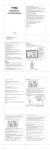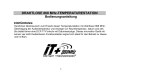Download Funk-Wetterdaten-Empfänger Weather Forecast Centre WFC 1000
Transcript
Bedienungsanleitung Instruction manual Funk-Wetterdaten-Empfänger Weather Forecast Centre WFC 1000 Geeignet für den Empfang von Wetterdaten der Fa. Meteotime eQ-3 AG • Maiburger Str. 29 • 26789 Leer Bitte lesen Sie diese Bedienungsanleitung vor der Installation und Inbetriebnahme komplett und bewahren Sie die Bedienungsanleitung für späteres Nachlesen auf. Wenn Sie das Gerät anderen Personen zur Nutzung überlassen, übergeben Sie auch diese Bedienungsanleitung. 1. Ausgabe Deutsch 01/2008 Dokumentation © 2008 eQ-3 Ltd. Hongkong Alle Rechte vorbehalten. Ohne schriftliche Zustimmung des Herausgebers darf dieses Handbuch auch nicht auszugsweise in irgendeiner Form reproduziert werden oder unter Verwendung elektronischer, mechanischer oder chemischer Verfahren vervielfältigt oder verarbeitet werden. Es ist möglich, dass das vorliegende Handbuch noch drucktechnische Mängel oder Druckfehler aufweist. Die Angaben in diesem Handbuch werden jedoch regelmäßig überprüft und Korrekturen in der nächsten Ausgabe vorgenommen. Für Fehler technischer oder drucktechnischer Art und ihre Folgen übernehmen wir keine Haftung. Alle Warenzeichen und Schutzrechte werden anerkannt. Printed in Hong Kong Änderungen im Sinne des technischen Fortschritts können ohne Vorankündigung vorgenommen werden. 83010 Y2007 V1.10 Inhalt 1. Beschreibung und Funktion................................................ 4 2. Lieferumfang....................................................................... 5 3. Bedien- und Anzeigeelemente............................................ 6 4. Auswahl des Aufstellungsortes........................................... 8 4.1 Standort........................................................................ 8 4.2 Mögliche Störfaktoren................................................... 9 5. Inbetriebnahme und Konfiguration................................... 10 5.1 Batterien einlegen/ Batteriewechsel........................... 10 5.2 Aufstellen/Aufhängen.................................................. 10 5.3 Konfigurationsmenü aufrufen/ beenden..................... 11 5.3.1 Einstellen der Wetterregion................................. 11 5.3.2 Einstellen der Zeitzone....................................... 11 5.3.3 Kontrasteinstellung............................................. 12 5.4 Empfangstest.............................................................. 12 5.5 Zusatzdisplay.............................................................. 12 5.5.1 Favoriten programmieren................................... 13 6. Bedienung......................................................................... 13 6.1 Weckfunktion.............................................................. 13 6.2 Eingestellte Wetterregion (Hauptdisplay) anzeigen..... 14 6.3. Favoriten (Zusatzdisplay) abrufen.............................. 14 6.4. Außentemperatur, Min-/Max-Speicher löschen......... 14 6.5. Platzierung des Außentemperatursenders................. 14 7. Bestimmungsgemäßer Einsatz, Wartung, Haftungsausschluss, Sicherheitshinweise........................ 16 8. Entsorgungshinweise........................................................ 17 9. Technische Daten.............................................................. 18 10.Anhang.............................................................................. 19 10.1 Wettersymbole.......................................................... 19 10.2 Wetterregionen.......................................................... 21 10.2.1 Regionen mit 4-Tages-Prognosen.................... 22 10.2.2 Regionen mit 2-Tages-Prognosen.................... 25 1. Beschreibung und Funktion Das Wetter beeinflusst unser tägliches Leben in vielen Situationen: Es bestimmt den Tagesablauf und die Gestaltung unserer Freizeit. Um so wichtiger ist es, stets einen Überblick über das Wetter der nächsten Tage zu haben und über Wetterumschwünge rechtzeitig informiert zu sein. Die herkömmlichen Medien (Radio, Fernsehen, Internet) bieten diese Informationen zwar an, aber sie stehen dann nur zu festen Zeiten zur Verfügung (WetterNachrichten) oder das Abrufen ist mit weiterem Aufwand verknüpft (PC hochfahren o. ä.). Ideal wäre ein Anzeigegerät das die Wettervorhersage für die heimische Region stets parat hat. WFC 1000 - Funktionen: Das Weather Forecast Center WFC 1000 bietet diese Funktion mit einer übersichtlichen Darstellung moderner, wissenschaftlich erstellter Wettervorhersagen für den aktuellen und die nächsten drei Tage. Es sind keine externen Sensoren für die Erfassung unterschiedlicher Messwerte erforderlich. Die Wettervorhersagen werden von professionellen Meteorologen erstellt und durch die Zeitzeichen-Sender DCF77 in Deutschland und HBG in der Schweiz abgestrahlt und sind in fast ganz Europa empfangbar. Insgesamt ist der Empfangsbereich der Zeitzeichen-Sender in 90 meteorologische Regionen (60 Regionen mit 4-Tages-Vorhersage, 30 Regionen mit 2-Tages-Vorhersage) aufgeteilt. Die gewünschte Region wird einfach ausgewählt und die jeweils aktuelle Wettervorhersage wird auf dem Display dargestellt. Somit hat man jederzeit einen schnellen Überblick über den Wetterverlauf der nächsten Tage. Die Aktualisierung der Wetterdaten erfolgt täglich. Auf einem zweiten Display erfolgt die parallele Anzeige einer weiteren Wetterregion (z. B. für den geplanten Urlaubsort). Für die Zusatzanzeige gibt es eine benutzerdefinierte Favoritenliste für fünf unterschiedliche Regionen. Ohne erneute Programmierung kann per Tastenbetätigung der nächste Listeneintrag ausgewählt und sofort dargestellt werden. Auf einem dritten Display erfolgt die Anzeige der Außentemperatur (inkl. Minimal-/Maximalwerte), die von einem externen Sensor per Funk übertragen wird. Zusätzlich verfügt die Wetterstation über eine Uhr mit Weckfunktion, die über die Zeitzeichensender automatisch eingestellt wird und immer die exakte Uhrzeit anzeigt. Lediglich die Weckzeit muss manuell eingestellt werden. Bitte beachten! Gegenstand des Kaufvertrages ist der Funk-Wetterdaten-Empfänger WFC 1000 inkl. der Lizenz zum Empfang der Wetterdaten. Die Herstellung und der Versand der Wetterdaten sowie die Verantwortung für die Richtigkeit der Daten obliegt allein der Fa. Meteotime als privatem Anbieter. Nähere Informationen dazu erhalten Sie im Internet unter www.meteotime.com. Der Empfang der Daten ist abhängig von der Ausstrahlung durch die Fa. Meteotime. Der Funk-Wetterdaten-Empfänger WFC 1000 ist für den Empfang von Wetterdaten anderer Anbieter nicht geeignet. 2. Lieferumfang • • • • • Wetterstation WFC 1000 3 Batterien LR6/Mignon/AA 2 Batterien LR03/Micro/AAA Außentemperatur-Sender Bedienungsanleitung 3. Bedien- und Anzeigeelemente Snooze-Taste Außentemperatur Taste RESET Taste FAV Haupt-Display Zusatz-Display Taste SET Taste + Batteriefach Taste (Rückseite) ALARM Taste Taste + Snooze Empfangsindikator für Wetterdaten •Symbol eingeschaltet → Wetterdaten komplett empfangen •Symbol ausgeschaltet → Wetterdaten unvollständig Empfangsindikator für Zeitzeichen-Sender •Symbol blinkt → Erstempfang von Datum und Uhrzeit •Symbol eingeschaltet → Uhrzeit und Datum sind aktuell •Symbol ausgeschaltet → Uhrzeit und Datum wurden nicht aktualisiert Alarmsymbol •Symbol eingeschaltet → Weckfunktion eingeschaltet •Symbol ausgeschaltet → Weckfunktion ausgeschaltet •Symbol blinkt → Alarm aktiv bzw. temporär abgeschaltet (Snooze) Haupt-Display Zusatz-Display 2. Wetterregion Empfangsindikator für Wetterdaten Außentemperatur-Display Außentemperatur Empfangsindikator Außentemperatur Max-/Min-Anzeige Außentemperatur 4. Auswahl des Aufstellortes Ähnlich wie beim Mobiltelefonnetz oder Radio/TV-Funkempfang, kann es auch bei Funkuhrempfängern vorkommen, dass der Empfang nicht immer und überall ausreichend ist. Hier ein paar Hinweise, die Sie beachten sollten, damit Ihr Gerät einwandfrei arbeitet. 4.1 Standort Der Standort der Wetterstation ist sehr wichtig. Deshalb hat sie eine neuartige Testfunktion, die es erlaubt, die Empfangsqualität in Ihrer Umgebung auszuloten und das Gerät an einem Ort zu platzieren, wo bestmögliche Konditionen herrschen. • • • • Schalten Sie während des Tests in dem Raum, in dem Sie die Station aufstellen möchten, alle potenziellen Störquellen (z. B. Fernsehgerät) ein! Stellen Sie das Gerät an den von Ihnen bevorzugten Ort in der gewünschten Ausrichtung, aber immer mindestens einen Meter von der möglichen Störquelle entfernt, auf. Aktivieren Sie den Testmodus wie in Kapitel 5.4 beschrieben. Beobachten Sie die Empfangsanzeige auf der Wetterstation. Wenn Sie einen Ort mit gutem Empfang gefunden haben, können Sie das Gerät dort stehen lassen, es holt sich nun selbstständig die Daten vom Sender. Hinweis! • Die Uhrzeit und das Datum erscheinen innerhalb weniger Minuten. • Die Übermittlung des sehr großen Datenumfangs der Vorhersagen dauert wesentlich länger: Um alle Daten komplett zu empfangen, braucht die Station nach der Inbetriebnahme mindestens 24 Stunden. • Bei einem Regionswechsel nach diesem Erstempfang erscheinen die Daten der neuen Region sofort. 4.2 Mögliche Störfaktoren Wir haben alle Vorkehrungen getroffen, um optimale Empfangsbedingungen zu schaffen. HBG und DCF sind Langwellen-Sender mit einer hohen Reichweite (z. B. beim DCF-Sender ca. 1500 km). Jedoch können – wie bei einem Radiosender, den man über LW empfangen will – Störungen auftreten, die vor allem auf folgende Einflüsse zurückzuführen sind: • • • • • • • • In Gebäuden mit viel Beton, Metallteilen und elektrischen Anlagen können Empfangsprobleme auftreten (z. B. Einkaufscenter) Elektrische Geräte wie Fernseher, Computer, Haushaltsapparate etc. oder Transformatoren, Überlandleitungen, Funksender und Eisenbahnen sind mögliche direkte Störquellen. Atmosphärische Einflüsse können die Ausbreitung der Radiowellen beeinträchtigen. Die Entfernung vom Sender und auch geographische Gegebenheiten (Berge etc.) beeinflussen den Empfang. Gebiete wie Süditalien oder Nord-Skandinavien sind, durch die große Entfernung vom Sender, kritische Gebiete. In sämtlichen Regionen können so genannte „Funklöcher“ auftreten, die einen Empfang unmöglich machen. In ländlichen Gebieten gibt es weniger Störungen als in dicht bebauten städtischen Gebieten. Nachts sind grundsätzlich weniger Störquellen aktiv, dementsprechend ist die Empfangsqualität höher. Schwache Batterien im Gerät vermindern die Empfangsqualität. 5. Inbetriebnahme und Konfiguration 5.1 Batterien einlegen/ Batteriewechsel • Öffnen Sie den Batteriefachdeckel des Sensors und legen Sie zwei Batterien (LR03/Micro/AAA) polrichtig ein. • Öffnen Sie das Batteriefach auf der Rückseite der Wetterstation und legen Sie die drei Batterien (LR6/Mignon/AA) polrichtig in das Batteriefach ein. Bitte beachten Sie bei der Entsorgung verbrauchter Batterien die Entsorgungshinweise auf Seite 17. Hinweis! Wenn die Batteriekapazität der WFC 1000 zur Neige geht, wird anstelle der Innentemperatur „bat” angezeigt. Warten Sie bei einem Batteriewechsel mindestens eine Minute, bevor Sie nach dem Entfernen der verbrauchten Batterien neue Batterien einlegen. Mit einem Batteriewechsel werden alle internen Daten erhalten. 5.2 Aufstellen/Aufhängen • Die Wetterstation kann wahlweise über die Aufhängeösen auf der Rückseite an einer senkrechten Fläche aufgehängt oder über den mitgelieferten Standfuß auf einer waagerechten, ebenen Standfläche aufgestellt werden. • Zum Aufstellen setzen Sie die Station vorsichtig auf den Standfuß, bis dessen Krallen in den Aufnahmen der Station einrasten. Dabei keine Gewalt anwenden! Die Schräglage ist vorgegeben und lässt sich nicht verstellen. Station Standfuß 10 5.3 Konfigurationsmenü für Hauptdisplay aufrufen/ beenden Konfigurationsmenü aufrufen • Drücken Sie die <SET>-Taste für mindestens drei Sekunden. Der erste Punkt des Konfigurationsmenüs (Wetterregion) wird aufgerufen. Konfigurationsmenü beenden • Drücken Sie die <SET>-Taste so oft, bis die Normalanzeige wieder erreicht ist. 5.3.1 Einstellen der Wetterregion • Nach dem Aufruf des Konfigurationsmenüs ist der Einstellmodus für die Wetterregion aktiv. Im Display steht der Schriftzug „Loc“. Rechts daneben wird die aktuell eingestellte Region dargestellt. Mit der <+>-Taste können Sie nun die gewünschte Region (siehe Anhang 10.2) auswählen. Hinweis! Für die Regionen 60 - 89 steht nur eine eingeschränkte 2-TagesPrognose [Temperatur (HI), Wettervorhersage für Tag und Nacht] zur Verfügung. Die beiden Felder für die Folgetage (ganz rechts im Display) zeigen in diesem Fall eine wechselnde Symbolik als Zeichen nicht vorhandener Daten an. 5.3.2 Einstellen der Zeitzone • Ausgehend vom Start der Konfiguration (siehe 5.3) drücken Sie die <SET>-Taste ein weiteres Mal für den Einstellmodus der Zeitzone. Im Display erscheint der Schriftzug „ti“. Rechts daneben wird die aktuell eingestellte Zeitzone dargestellt. Mit der <+>-Taste können Sie nun die gewünschte Zeitzone auswählen. Hinweis! Die über die Zeitzeichensender DCF bzw. HBG empfangene Uhrzeit entspricht der mitteleuropäischen Zeit (MEZ, MESZ). Die Einstellung der Zeitzone ist somit nur für abweichende Zeitzonen (z. B. in Portugal oder Großbritannien) erforderlich. 11 5.3.3 Kontrasteinstellung • Ausgehend vom Start der Konfiguration (siehe 5.3) drücken Sie die <SET>-Taste zweimal und Sie gelangen in den Einstellmodus für den Kontrast des Displays. Es erscheint der Schriftzug „con“. Der aktuell eingestellte Wert wird im rechten Feld angezeigt. Mit der <+>-Taste können Sie den Kontrast im Bereich von 1 bis 16 einstellen. • Eine nochmalige Betätigung der <SET>-Taste beendet den Konfigurationsmodus. 5.4 Empfangstest • Drücken Sie die <+>-Taste für mindestens 3 Sekunden zur Aktivierung des Tests, ob Wetterdaten empfangen werden. Auf dem Display wird der Schriftzug „test“ dargestellt. Der Empfangsindikator für die Wetterdaten (siehe 3) zeigt die Qualität des Empfangs an. Der Empfang ist gut wenn der Indikator angezeigt wird, andernfalls muss ein neuer Platz für die Wetterstation gesucht werden. • Der Empfangstest wird entweder nach ca. 1 Minute automatisch oder durch die Betätigung der <+>-Taste beendet. 5.5 Zusatzdisplay Das Zusatzdisplay zeigt die gleichen Wetterdaten an wie das Hauptdisplay (ohne Datum, Zeit, Weckzeit, Innentemperatur), jedoch für einen weiteren, ebenso aus der Liste (siehe Anhang 10.2) wählbaren Standort. Dieser wird im Klartext angezeigt. Insgesamt sind fünf Speicherplätze für unterschiedliche Regionen verfügbar. Bitte beachten! Unmittelbar nach dem ersten Einschalten bzw. nach einem Batteriewechsel erfolgt hier die Anzeige für die Region Berlin (52), nach dem Initialisieren wechselt die Anzeige auf die voreingestellte Region, falls hier bereits eine Einstellung vorgenommen wurde. 12 5.5.1 Favoriten programmieren • Drücken Sie die Taste „FAV” für mindestens 3 Sekunden, um in den Programmiermodus zu gelangen. • Jetzt erscheinen der Schriftzug „LOCATION” sowie der aktuelle Speicherplatz mit der dort abgespeicherten Regionsnummer. Bei einem nicht belegten Speicherplatz erscheint statt der Regionsnummer „--”. • Mit der <+>-Taste wählen Sie nun die gewünschte Region entsprechend Anhang 10.2 an. Nach der Region 89 folgt die Anzeige „--”. Wird diese angewählt, ist der entsprechende Speicherplatz inaktiv und wird später bei der Anzeigeauswahl übersprungen. • Wechseln Sie durch ein kurzes Drücken der Taste „FAV” zum nächsten Speicherplatz und stellen Sie die nächste gewünschte Region mit der <+>-Taste ein. • Fahren Sie fort, bis alle fünf Speicherplätze belegt sind. Wollen Sie nicht alle fünf Speicherplätze belegen, so warten Sie mindestens 20 Sekunden, ohne eine weiter Taste zu drücken. Dann kehrt das Gerät automatisch in den normalen Betriebsmodus zurück. • Nach der Programmierung von Speicherplatz 5 kehrt das Gerät automatisch zum normalen Betriebsmodus zurück. 6. Bedienung 6.1 Weckfunktion • Zum Einstellen der Weckzeit halten Sie die <ALARM>Taste für drei Sekunden gedrückt. Der Schriftzug „ALM“, sowie die Stundenanzeige blinken. Mit der <+>-Taste können Sie nun die Stunden einstellen. Durch nochmaliges Drücken der <ALARM>-Taste gelangen Sie zur Einstellung der Minuten. Die Minutenanzeige blinkt. Mit der <+>-Taste können Sie nun die Minuten einstellen. Ein weiterer Tastendruck der <ALARM>-Taste beendet den Einstellmodus für die Weckzeit. • Mit der <ALARM>-Taste aktivieren oder deaktivieren Sie den Weckalarm. Bei aktiviertem Alarm erscheint das Wecksymbol „(((•))) “ im Display. 13 • • Das Wecksignal können Sie mit der <ALARM>-Taste abbrechen. Mit der <SNOOZE>-Taste (auf der Front bzw. oben auf dem Gehäuse) stoppen Sie das Wecksignal für fünf Minuten (Nachweckfunktion). In dieser Zeit blinkt das Wecksymbol „(((•))) “. Der Alarm wird nach 2 Minuten automatisch beendet und erst wieder zur nächsten Alarmzeit (am nächsten Tag) aktiviert. 6.2 Eingestellte Wetterregion (Hauptdisplay) anzeigen • Drücken Sie die <SET>-Taste zur Anzeige der eingestellten Wetterregion. Im Display erscheint der Schriftzug „Loc“ mit der aktuell eingestellten Region. Eine Übersicht über die Codierung aller verfügbaren Regionen befindet sich unter 10.2. 6.3 Favoriten (Zusatzdisplay) abrufen • Drücken Sie die Taste „FAV” so oft kurz, bis die gewünschte Region angezeigt wird. Freie Speicherplätze werden übersprungen. 6.4 Außentemperatur, Min-/Max-Speicher löschen • Drücken Sie zum Löschen des Min-/Max-Speichers für die Außentemperaturanzeige die Taste „RESET” für mehr als 3 Sekunden. Danach wird zuerst die aktuelle Temperatur angezeigt, später die Minimal- und Maximaltemperatur seit dem letzten Löschen. 6.5 Platzierung des Außentemperatursenders Der Außensender ist mit einer Konsole ausgerüstet, die mit Hilfe zweier mitgelieferter Schrauben an eine Wand montiert werden kann. Wird die Konsole an der Unterseite des Außensenders fixiert, so kann der Außensender auch auf jeder ebenen Fläche aufgestellt werden. Wandmontage wie folgt: Montage an einem geschützten Ort. Direkten Regen oder Sonnenschein vermeiden. 14 1.Befestigen Sie die Konsole mithilfe von Schrauben und Dübeln an der gewünschten Stelle an einer Wand. 2.Klinken Sie den Außensender in die Konsole. Hinweis: Bevor Sie die Konsole der Außensender fest montieren, platzieren Sie bitte alle Geräteteile an den gewünschten Aufstell- oder Montageorten und prüfen damit, ob die Außenbereichsdaten korrekt empfangen werden. Sollte dies nicht der Fall sein, so genügt in den meisten Fällen ein geringfügiges Verschieben der Montagestelle für einen ausreichenden Signalempfang. 15 7. Bestimmungsgemäßer Einsatz, Wartung Haftungsausschluss, Sicherheitshinweise Gegenstand des Kaufvertrages ist der Funk-Wetterdaten-Empfänger WFC 1000 inkl. der Lizenz zum Empfang der Wetterdaten. Die Herstellung und der Versand der Wetterdaten sowie die Verantwortung für die Richtigkeit der Daten obliegt allein der Fa. Meteotime als privatem Anbieter. Nähere Informationen dazu erhalten Sie im Internet unter www.meteotime.com. Der Empfang der Daten ist abhängig von der Ausstrahlung durch die Fa. Meteotime. Der Funk-Wetterdaten-Empfänger WFC 1000 ist für den Empfang von Wetterdaten anderer Anbieter nicht geeignet. • Der Hersteller bzw. Verkäufer dieser Wetterstation übernimmt keine Verantwortung für inkorrekte Werte und die Folgen, die sich daraus ergeben können. • Der Hersteller bzw. Verkäufer hat keinen Einfluss auf die übertragenen Wetterdaten und -prognosen. • Die Verwendbarkeit dieser Wetterstation hängt von der Betriebsbereitschaft der Übertragungsmedien ab, auf die der Hersteller bzw. Verkäufer keinen Einfluss hat. Ausfälle der Übertragungsmedien sind nicht ausgeschlossen. • Die Wettervorhersagen werden über die Zeitzeichen-Sender DCF (Standort Deutschland) und HBG (Standort Schweiz) gesendet. Bei diesem Gerät wurden Vorkehrungen getroffen, um nahezu optimale Empfangsbedingungen zu schaffen. HBG und DCF sind Langwellen-Sender mit hohen Reichweiten. Dennoch können Störungen auftreten (siehe 4.2). Sie stellen keinen Mangel des Gerätes dar. • Diese Wetterstation ist für den Privatgebrauch als Indikator für das künftige Wetter vorgesehen. Die Voraussagen dieses Gerätes sind als Orientierungswerte zu sehen und stellen keine absolut genaue Voraussage dar. • Diese Wetterstation ist nicht für medizinische Zwecke oder für die Information der Öffentlichkeit geeignet. • Dieses Gerät ist kein Spielzeug und enthält zerbrechliche und kleine Teile. Stellen Sie es so auf, dass es nicht von Kindern erreicht werden kann. 16 • Unsachgemäße Behandlung oder nicht autorisiertes Öffnen des Gerätes führt zum Verlust der Garantie. • Reinigen Sie das Gerät nur mit einem trockenen Tuch, das bei stärkerer Verschmutzung des Gerätes leicht angefeuchtet sein darf. Niemals Reinigungsmittel oder Chemikalien einsetzen! 8. Entsorgungshinweise Gerät nicht im Hausmüll entsorgen! Elektronische Geräte sind entsprechend der Richtlinie über Elektro- und ElektronikAltgeräte über die örtlichen Sammelstellen für Elektronik-Altgeräte zu entsorgen! Batterieverordnung beachten! Nach der Batterieverordnung sind Sie verpflichtet, verbrauchte oder defekte Batterien und Akkus an uns zurückzusenden oder an örtliche Geschäfte oder BatterieSammelstellen zurückzugeben. Batterien und Akkus gehören nicht in den Hausmüll! 17 9. Technische Daten Innentemperatur: Bereich................................................................... 0 bis 50 °C Genauigkeit.................................................................... ± 1 °C Auflösung....................................................................... 0,1 °C Außentemperatur: Bereich:................................................... - 39,9 °C bis 59,9 °C Genauigkeit:................................................................... ± 1 °C Auflösung:...................................................................... 0,1 °C Aktualisierung der Wetterdaten:......................... alle 24 Stunden Stromversorgung Station:.............. 3 x Batterie LR6/Mignon/AA Stromversorgung Sender............... 2 x Batterie LR03/Micro/AAA Abmessungen (L x B x H): Station:......................................................... 215 x 30 x 134 mm Sender:............................................................. 32 x 17 x 92 mm 18 10. Anhang 10.1 Wettersymbole Tag Nacht Tag: sonnig Nacht: klar Leicht bewölkt Vorwiegend bewölkt Bedeckt Hochnebel Nebel Regenschauer Leichter Regen Starker Regen Frontengewitter Wärmegewitter Schneeregenschauer Schneeschauer Schneeregen Schneefall 19 Windsymbole Windstärke 0 bis 13 km/h oder unbekannt 13 bis 30 km/h 30 bis 63 km/h 63 bis 76 km/h 76 bis 89 km/h mehr als 89 km/h Windrichtung Nord Nordwest West Südwest Süd Südost Ost Nordost Windstille 20 Regenwahrscheinlichkeit Die Regenwahrscheinlichkeit informiert in Prozent über die Möglichkeit von Niederschlag an dem betreffenden Tag unter Berücksichtigung der vorherrschenden Wetterlage. 10.2. Wetterregionen Auf den folgenden Seiten finden Sie eine Übersicht über alle Wetterregionen. Weitere Informationen gibt es unter www.meteotime.com 21 10.2.1 Regionen mit 4-Tages-Prognosen Land Deutschland Ort Aachen Augsburg Berlin Bielefeld Bochum Bonn Braunschweig Bremen Bremerhaven Chemnitz Donaueschingen Dortmund Dresden Duisburg Düsseldorf Erfurt Essen Frankfurt a. Main Freiburg im Breisgau (D) Gelsenkirchen Hagen Halle (Saale) Hamburg Hamm Hannover Herne Ingolstadt Karlsruhe Kassel Kiel Köln Krefeld Leipzig Leverkusen Lübeck Ludwigshafen Magdeburg Mainz Mönchengladbach Mülheim an der Ruhr München Münster Neuss 22 Reg 14 25 52 14 14 14 22 22 19 29 57 14 29 14 14 30 14 12 45 14 13 29 19 14 22 14 25 12 37 24 14 14 29 14 24 12 22 12 14 14 26 14 14 Nürnberg Oberhausen Oldenburg Osnabrück Rostock Saarbrücken Solingen Stuttgart Wallone (Trier) Wiesbaden Wuppertal 28 14 22 14 24 13 14 59 13 13 14 Land Belgien Ort Brüssel 6 Land Dänemark Ort Arhus Herning Kopenhagen / Copenhagen 21 20 23 Land Frankreich Ort Béziers Bordeaux Brest Clermont-Ferrand Dijon / Digione Grenoble La Rochelle Le Havre Lyon Marseille Paris Strasbourg 5 0 3 4 7 10 1 17 9 8 2 45 Land Großbritannien Ort London Manchester Swansea 18 16 15 Land Italien Ort Bozen Genua 27 43 23 Mailand Rom Sestriere Venedig 40 41 39 44 Land Niederlande Ort Amsterdam 42 Land Norwegen Ort Oslo 58 Land Österreich Ort Innsbruck Klagenfurt Salzburg 47 46 48 Land Schweden Ort Göteborg Jönköping Kalmar Stockholm 53 56 55 54 Land Schweiz Ort Adelboden Davos Glarus La Chaux de Fonds Lausanne Locarno Sion Zürich 33 36 35 11 31 38 34 32 Land Slowakei Ort Bratislava 49 Land Tschechien Ort Decin Prag 51 50 24 10.2.2 Regionen mit 2-Tages-Prognosen Land Andorra Ort Andorra Reg 70 Land Großbritannien Ort Glasgow 77 Land Irland Ort Galway Dublin 75 76 Land Italien Ort Neapel Ancona Bari Palermo Sassari 60 61 62 66 73 Land Kroatien Ort / Location Zagreb Split 87 89 Land Norwegen Ort Stavanger Trondheim 78 79 Land Polen Ort Danzig Warschau Krakau 81 82 83 25 Land Portugal Ort Lissabon 72 Land Schweden Ort Sundsvall Umea Oestersund 80 84 85 Land Schweiz Ort Samedan Zermatt 86 88 Land Spanien Ort Madrid Bilbao Palma de Mallorca Valencia Barcelona Sevilla Gijon 64 65 67 68 69 71 74 Land Ungarn Ort Budapest 63 26 Instruction manual Weather Forecast Centre WFC 1000 Suitable for receiving weather data broadcast by Meteotime eQ-3 AG • Maiburger Str. 29 • 26789 Leer • Germany 27 Please read these operating instructions in full prior to installing and using the unit for the first time and keep them safe for future reference. If you hand the unit over to another user, remember to include these instructions. Issue 1 English 03/2008 Documentation © 2008 eQ-3 Ltd. Hong Kong All rights reserved. This document must not be reproduced in any form either in whole or in part, or copied or processed using electronic, mechanical or chemical techniques, without the author’s written permission. This document might contain typographical defects or printing errors. However, its content is checked regularly and corrections will appear in the next edition. We do not accept any liability for technical or typographical errors and their consequences. All trademarks and industrial property rights are acknowledged as such. Printed in Hong Kong. We reserve the right to make changes serving technical progress. 28 Table of contents 1. Description and function................................................... 30 2. Scope of delivery.............................................................. 31 3. Controls and indicators..................................................... 32 4. Selecting a location for your station................................. 34 4.1 Location...................................................................... 34 4.2 Possible sources of interference................................. 35 5. Installation and configuration............................................ 36 5.1 Inserting and replacing batteries................................. 36 5.2 Setting up/Mounting the station................................. 36 5.3 Opening and closing the configuration menu............. 37 5.3.1 Setting the weather region.................................. 37 5.3.2 Setting the time zone.......................................... 37 5.3.3 Setting the contrast............................................ 38 5.4 Reception test............................................................. 38 5.5 Secondary display panel............................................. 38 5.5.1 Programming favourites..................................... 39 6. Operation.......................................................................... 39 6.1 Alarm function............................................................. 39 6.2 Showing the set weather region (main display).......... 40 6.3. Calling up favourites (secondary display).................. 40 6.4. Outside temperature, erasing the min./max. memory........ 40 6.5. Position of the outside temperature transmitter........ 40 7. Intended use, maintenance, disclaimer of liability, safety instructions............................................ 42 8. Disposal instructions......................................................... 43 9. Technical data................................................................... 44 10.Appendix........................................................................... 45 10.1 Weather symbols...................................................... 45 10.2 Weather regions........................................................ 47 10.2.1 Regions with 4-day forecasts........................... 48 10.2.2 Regions with 2-day forecasts........................... 51 29 1. Description and function The weather affects our daily lives in many situations. It dictates our routine and how we spend our spare time. This is why it is so important to have a constant overview of the weather outlook for the next few days and to be warned in advance of potential changes in the weather pattern. Although this information can be accessed via conventional media (radio, television, the Internet), it is only available at set times (when weather reports are transmitted) or involves additional effort (powering up your PC or similar). The ideal solution would be a display unit providing constant and instant access to the weather forecast for the area in which you live. WFC 1000 - Functions: The WFC 1000 Weather Forecast Centre is such a unit, providing a comprehensive display of modern, scientifically generated daily and three-day outlook weather forecasts. No exterior sensors are needed to capture the various measured values. The weather forecasts are created by professional meteorologists and the signals, which are broadcast via time signal transmitters (DCF77 in Germany and HBG in Switzerland), can be received almost anywhere in Europe. The reception range of the time signal transmitters is divided into a total of 90 meteorological regions (60 regions with 4-day forecast, 30 regions with 2-day forecast). Simply select the required region and an up-to-date weather forecast will appear on the display, providing you with an instant overview of the weather situation for the coming days at any time. Weather data is updated daily. A second weather region (e.g. if you are planning to go on holiday) can be displayed in parallel on a second panel. Users can define a list of favourites to display data for five more regions on the secondary display panel. There is no need to reprogram the unit - simply press the relevant key to select the next entry from the list and have the associated data displayed immediately. 30 The outside temperature (including minimum and maximum values) is transmitted wirelessly via an exterior sensor and displayed on a third panel. The weather station also features a clock with a wake-up alarm. The clock is set automatically by the time signal transmitters and will always show the exact time of day. Only the alarm time has to be set manually. Please note! The subject matter of the contract of sale is the WFC 1000 wireless weather data receiver inclusive of the licence required to receive weather data. The generation and sending of weather data, and the accuracy of such data, is the sole responsibility of the Meteotime organisation in its capacity as a private service provider. More detailed information is available online at www. meteotime.com. Only weather data broadcast by Meteotime can be received. The WFC 1000 wireless weather data receiver cannot receive weather data broadcast by other sources. 2. Scope of delivery • • • • • WFC 1000 weather station 3 LR6/Mignon/AA batteries 2 LR03/Micro/AAA batteries Outside temperature transmitter Instruction manual 31 3. Controls and indicators Snooze button Outside temperature RESET button FAV button Main display panel Secondary display panel + button Battery ALARM compartment button (rear) + Snooze button button SET button Receive indicator for weather data • Symbol visible → Weather data received in full • Symbol not visible → Weather data incomplete Receive indicator for time signal transmitter • Symbol flashing → Initial reception of date and time of day • Symbol visible → Time of day and date are up to date • Symbol not visible → Time of day and date are not up to date Alarm symbol • Symbol visible • Symbol invisible • Symbol flashing 32 → Alarm function ON → Alarm function OFF → Alarm active or switched off temporarily (snooze) Main display panel Day of the week/date Time of day Alarm time Receive indicator for weather data Inside temperature Receive indicator for time signal transmission Alarm symbol Daytime weather forecast Maximum temperature Minimum temperature Overnight weather forecast Rainfall probability Wind direction Wind speed Today Tomorrow (day 1) Day 2 Day 3 Secondary display panel Receive indicator for weather data 2nd weather region Daytime weather forecast Maximum temperature Minimum temperature Overnight weather forecast Rainfall probability Wind direction Wind speed Today Tomorrow (day 1) Day 2 Day 3 Outside temperature display Outside temperature Receive indicator Outside temperature Min./max. temperature Outside temperature 33 4. Selecting a location for your station As is the case with signals received from mobile phone networks or radio and TV stations, the reception quality of wireless signals can vary dependent upon time and location. We recommend the following in order to ensure problem-free station operation. 4.1 Location The location of the weather station is very important. For this reason an innovative test function can be used to gauge reception quality in your home and position the device where conditions are most favourable. • • • • Whilst carrying out the test, switch on all potential sources of interference (e.g. television) in the room in which you wish to locate the station. Set up the station in your preferred location and preferred orientation, but always at least one metre away from possible sources of interference. Activate test mode as described in Section 5.4. Monitor the receive indicator on the weather station. If you have found a location with good reception quality, you can leave the station there; it will retrieve data from the transmitter automatically. Important! • The time of day and the date will appear on the display within a matter of minutes. • It can take significantly longer than this for large volumes of forecast data to be received. From the point at which it is switched on for the first time, the station will need at least 24 hours to receive all data in full. • If you change regions after this initial reception phase, the data associated with the new region will appear immediately 34 4.2 Possible sources of interference We have taken every possible precaution to ensure optimum conditions for data reception. HBG and DCF are long-wave transmitters with high coverage ranges (in the case of the DCF receiver, for example, approx. 1500 m). However, as in the case of a radio broadcast attempting to be received via long wave, there is a risk of interference. Primary sources of interference are outlined below. • • • • • • • • Reception problems may be experienced inside buildings containing large amounts of concrete and metal as well as electrical installations (e.g. shopping centres). Potential direct sources of interference include equipment such as televisions, computers, household appliances, etc., or transformers, overhead lines, radio transmitters and railway lines. Atmospheric factors can impair the propagation of radio waves. Reception is affected by distance from the transmitter and geographical phenomena (mountains, etc.). Due to their location a significant distance away from the transmitter, areas such as southern Italy and northern Scandinavia are most at risk from impaired reception quality. All regions are at risk from the appearance of “dead spots”, which will prevent reception. Rural areas are less susceptible to interference than builtup areas in towns and cities. Due to the reduction in the number of active sources of interference, reception quality is correspondingly better at night. If the batteries in your station are at low charge, this will impair reception quality. 35 5. Installation and configuration 5.1 Inserting and replacing batteries • Open the cover of the sensor’s battery compartment and insert two LR03/Micro/AAA batteries (make sure that you insert them the right way round). • Open the battery compartment on the rear of the weather station and insert three LR6/Mignon/AA batteries (make sure that you insert them the right way round). When disposing of used batteries, please ensure compliance with the disposal instructions on page 17. Important! “bat” will appear instead of the inside temperature to indicate that the battery capacity of the WFC 1000 is running low. When you remove batteries to replace them, wait at least one minute before inserting new ones. All internal data is retained when batteries are replaced. 5.2 Standing up/Mounting the station • The weather station can either be mounted on a vertical surface using the attachment eyes on the rear of the unit or stood on an even horizontal surface using the stand supplied with it. • Set the station down on the stand carefully; the claws on the stand should lock into the mounts on the unit. Do not use excessive force! The tilted position is factory-set and cannot be adjusted. Station Stand 36 5.3 Opening and closing the configuration menu for the main display panel Opening the configuration menu • Press and hold down the <SET> button for at least three seconds. The first item in the configuration menu (weather region) will appear. Closing the configuration menu • Press the <SET> button repeatedly until you return to the standard display. 5.3.1 Setting the weather region • Opening the configuration menu activates the mode for setting weather regions. “Loc” appears on the display panel. To the right of this, the currently selected region is displayed (e.g. „Loc 19“). Use the <+> button to select the required region (see Appendix 10.2). Important! The forecast data available for regions 60 – 89 is restricted to two days and is not as extensive as the data available for other regions [temperature (HI), weather forecast for day and night]. If you select one of these regions, the two fields for the following days (on the far right of the display panel) will flash to indicate that no data is available. 5.3.2 Setting the time zone • From the main configuration menu (see 5.3) press the <SET> button again to access the mode for setting the time zone. “ti” appears on the display panel. To the right of this, the currently selected time zone is displayed. Use the <+> button to select the required time zone. Important! The DCF and HBG time signal transmitters are set to broadcast times of day for the central European time zone (CET, CEST). Accordingly, you will only need to change the setting if you are not located within this zone (e.g. if you are in Portugal or Great Britain). 37 5.3.3 Setting the contrast • From the main configuration menu (see 5.3) press the <SET> button twice to access the mode for setting the display contrast. “con” appears on the display panel. The value currently set is displayed in the field on the right. Use the <+> button to set the contrast in the range between 1 and 16. • Press the <SET> button again to close the configuration menu. 5.4 Reception test • Press and hold down the <+> button for at least 3 seconds to activate the test to check weather data reception. “test” appears on the display panel. The receive indicator for weather data (see 3) indicates the reception quality. If reception quality is good, the indicator will be visible. If you cannot see the indicator, you will need to relocate the weather station. • The reception test will terminate automatically after approximately 1 minute; alternatively, you can exit it by pressing the <+> button. 5.5 Secondary display panel The secondary display panel shows the same weather data as the main display (minus the date, time, alarm time, inside temperature) but for a second location which can also be selected from the list (see Appendix 10.2). This information is displayed in plain text. A total of five memory locations are available for different regions. Please note! When the unit is switched on for the first time and whenever the batteries are replaced, the data display will revert to the Berlin region (52). However, following initialisation, the display will switch to the preset region (if a corresponding setting has previously been made). 38 5.5.1 Programming favourites • Press and hold down the “FAV” button for at least 3 seconds to switch to programming mode. • “LOCATION” will appear on the display panel, along with the current memory location and the number of the region assigned to it. If a region has not been assigned to a memory location, “--” will appear instead of a number. • Use the <+> button to select a region from the lists in Appendix 10.2. “--” is displayed after region 89. Select this to deactivate the corresponding memory slot and skip it subsequently during display selection. • To go to the next memory location, press and immediately release the “FAV” button and use the <+> button to select the next region you require. • Continue until you have assigned regions to all five memory locations. If you do not wish to use all five memory locations, wait at least 20 seconds before pressing another button. The unit will automatically revert to normal mode. • Once you have programmed memory location 5, the unit will automatically revert to normal mode. 6. Operation 6.1 Alarm function • To set the alarm time, press and hold down the <ALARM> button for three seconds. “ALM” and the hour indicator will flash. Use the <+> button to set the hours. Press the <ALARM> button again to activate the minutes setting. The minutes indicator flashes. Use the <+> button to set the minutes. Press the <ALARM> button again to exit the mode for setting the alarm time. • Press the <ALARM> button to activate or deactivate the alarm. When the alarm is activated, the corresponding symbol “((•)))” will be displayed. 39 • • Press the <ALARM> button to cancel the alarm signal. Press the <SNOOZE> button (on the front panel or on the top of the housing) to stop the alarm signal for five minutes (snooze function). During this time the symbol “(((•)))” will flash. After 2 minutes, the alarm will be deactivated automatically and not reactivated until the next alarm time (the following day). 6.2 Showing the set weather region (main display) • Press the <SET> button to show the set weather region. “Loc” appears on the display panel along with the currently set region. A list of codes for all available regions appears in 10.2. 6.3 Calling up favourites (secondary display) • Press and release the “FAV” button repeatedly until the required region is displayed. Free memory spaces are skipped. 6.4 Outside temperature, erasing the min./max. memory • To erase the min./max. memory for the outside temperature display, press and hold down the “RESET” button for longer than 3 seconds. Once the memory has been erased, the current temperature will be displayed initially; the minimum and maximum temperatures since the last memory reset will appear subsequently. 6.5 Position of the outside temperature transmitter The outside transmitter is fitted with a console which can be mounted on a wall using the two screws included in the scope of delivery. If you fix the console to the underside of the transmitter, you will be able to set it down on any even surface. If you plan to mount the transmitter on a wall, do not choose an exposed location. Avoid direct rain or sunlight. 40 1. Use the screws and dowels to mount the console on a wall in the desired location. 2. Click the outside transmitter into the console. Important! Before actually fixing the outside transmitter console in place, please position all components in the required installation or mounting locations in order to check that the data from outdoors is being received correctly. A slight change in location will usually suffice to solve any reception problems. 41 7. Intended use, maintenance, disclaimer of liability, safety instructions The subject matter of the contract of sale is the WFC 1000 wireless weather data receiver inclusive of the licence required to receive weather data. The generation and sending of weather data, and the accuracy of such data, is the sole responsibility of the Meteotime organisation in its capacity as a private service provider. More detailed information is available online at www.meteotime.com. Only weather data broadcast by Meteotime can be received. The WFC 1000 wireless weather data receiver cannot receive weather data broadcast by other sources. • The manufacturer/seller of this weather station accepts no responsibility for incorrect values and the possible consequences thereof. • The manufacturer/seller has no control over the weather data and forecasts transmitted. • The usability of this weather station depends upon the availability of the transmission media; this is something over which the manufacturer/seller has no control. There is no guarantee that transmission media will not fail. • Weather forecasts are sent via the DCF (in Germany) and HBG (in Switzerland) time signal transmitters. Every possible precaution has been taken to optimise the unit for data reception. HBG and DCF are long-wave transmitters with high coverage ranges. However, malfunctions can occur (see 4.2). These do not represent defects on the part of the unit. • This weather station is intended for use in private homes as an indicator of future weather prospects. The forecasts it provides should be treated as guides and are not absolutely accurate. • This weather station is not suitable for use for medical purposes or to provide information to the public. • This unit is not a toy; it contains fragile and small parts. It must be kept out of the reach of children. 42 • Improper handling or unauthorised opening of the unit will invalidate its warranty. • The unit should be cleaned using a dry cloth only. In the event of heavy soiling, a slightly moistened cloth can be used. Never use detergents or chemicals! 8. Disposal instructions Do not dispose of the unit in household waste! Electronic equipment must be disposed of at local collection points for waste electronic equipment in compliance with the directive governing waste electrical and electronic equipment. Comply with the battery directive! Under the terms of the battery directive, you are obliged to return used or defective batteries and accumulators to us or take them to local organisations or battery collection points. Batteries and accumulators must never be disposed of in household waste! 43 9. Technical data Inside temperature: Range........................................................................ 0 to 50°C A ccuracy........................................................................ ± 1°C Resolution....................................................................... 0.1°C Outside temperature: R ange:........................................................ - 39.9°C to 59.9°C Accuracy:....................................................................... ± 1°C Resolution:...................................................................... 0.1°C Updating of weather data:................................... Every 24 hours Power supply, station:...................3 x LR6/Mignon/AA batteries Power supply, transmitter............ 2 x LR03/Micro/AAA batteries Dimensions (L x W x H): Station:......................................................... 215 x 30 x 134 mm Transmitter:....................................................... 32 x 17 x 92 mm 44 10. Appendix 10.1 Weather symbols Day Night Day: Sunny Night: Clear Light cloud Mostly cloudy Overcast Stratus clouds Fog Showers Light rain Heavy rain Frontal storms Heat storms Sleet showers Snow showers Sleet Snow 45 Wind symbols Wind speed 0 to 13 km/h or unknown 13 to 30 km/h 30 to 63 km/h 63 to 76 km/h 76 to 89 km/h In excess of 89 km/h Wind direction North Northwest West Southwest South Southeast East Northeast Calm 46 Rainfall probability Rainfall probability indicates the possibility of rainfall on a particular day in percent based on the prevailing weather conditions. 10.2. Weather regions An overview of all available weather regions appears on the following pages. For more information please go to www.meteotime.com. 47 10.2.1 Regions with 4-day forecasts Country Germany Location Aachen Augsburg Berlin Bielefeld Bochum Bonn Brunswick Bremen Bremerhaven Chemnitz Donaueschingen Dortmund Dresden Duisburg Düsseldorf Erfurt Essen Frankfurt a. Main Freiburg im Breisgau (D) Gelsenkirchen Hagen Halle (Saale) Hamburg Hamm Hannover Herne Ingolstadt Karlsruhe Kassel Kiel Cologne Krefeld Leipzig Leverkusen Lübeck Ludwigshafen Magdeburg Mainz Mönchengladbach Mülheim an der Ruhr Munich Münster Neuss 48 Reg 14 25 52 14 14 14 22 22 19 29 57 14 29 14 14 30 14 12 45 14 13 29 19 14 22 14 25 12 37 24 14 14 29 14 24 12 22 12 14 14 26 14 14 Nuremberg Oberhausen Oldenburg Osnabrück Rostock Saarbrücken Solingen Stuttgart Wallone (Trier) Wiesbaden Wuppertal 28 14 22 14 24 13 14 59 13 13 14 Country Belgium Location Brussels 6 Country Denmark Location Arhus Herning Copenhagen 21 20 23 Country France Location Béziers Bordeaux Brest Clermont-Ferrand Dijon / Digione Grenoble La Rochelle Le Havre Lyon Marseille Paris Strasbourg 5 0 3 4 7 10 1 17 9 8 2 45 Country Great Britain Location London Manchester Swansea 18 16 15 Country Italy Location Bozen Genoa 27 43 49 Milan Rome Sestriere Venice 40 41 39 44 Country The Netherlands Location Amsterdam 42 Country Norway Location Oslo 58 Country Austria Location Innsbruck Klagenfurt Salzburg 47 46 48 Country Sweden Location Gothenburg Jönköping Kalmar Stockholm 53 56 55 54 Country Switzerland Location Adelboden Davos Glarus La Chaux de Fonds Lausanne Locarno Sion Zürich 33 36 35 11 31 38 34 32 Country Slovakia Location Bratislava 49 Country Czech Republic Location Decin Prague 51 50 50 10.2.2 Regions with 2-day forecasts Country Andorra Location Andorra Reg 70 Country Great Britain Location Glasgow 77 Country Ireland Location Galway Dublin 75 76 Country Italy Location Naples Ancona Bari Palermo Sassari 60 61 62 66 73 Country Croatia Location / Location Zagreb Split 87 89 Country Norway Location Stavanger Trondheim 78 79 Country Poland Location Danzig Warsaw Krakow 81 82 83 51 Country Portugal Location Lisbon 72 Country Sweden Location Sundsvall Umea Oestersund 80 84 85 Country Switzerland Location Samedan Zermatt 86 88 Country Spain Location Madrid Bilbao Palma de Mallorca Valencia Barcelona Seville Gijon 64 65 67 68 69 71 74 Country Hungary Location Budapest 63 52 Bedienungsanleitung Instruction manual Funk-Wetterdaten-Empfänger Weather Forecast Centre WFC 1000 Geeignet für den Empfang von Wetterdaten der Fa. Meteotime eQ-3 AG • Maiburger Str. 29 • 26789 Leer Bitte lesen Sie diese Bedienungsanleitung vor der Installation und Inbetriebnahme komplett und bewahren Sie die Bedienungsanleitung für späteres Nachlesen auf. Wenn Sie das Gerät anderen Personen zur Nutzung überlassen, übergeben Sie auch diese Bedienungsanleitung. 1. Ausgabe Deutsch 01/2008 Dokumentation © 2008 eQ-3 Ltd. Hongkong Alle Rechte vorbehalten. Ohne schriftliche Zustimmung des Herausgebers darf dieses Handbuch auch nicht auszugsweise in irgendeiner Form reproduziert werden oder unter Verwendung elektronischer, mechanischer oder chemischer Verfahren vervielfältigt oder verarbeitet werden. Es ist möglich, dass das vorliegende Handbuch noch drucktechnische Mängel oder Druckfehler aufweist. Die Angaben in diesem Handbuch werden jedoch regelmäßig überprüft und Korrekturen in der nächsten Ausgabe vorgenommen. Für Fehler technischer oder drucktechnischer Art und ihre Folgen übernehmen wir keine Haftung. Alle Warenzeichen und Schutzrechte werden anerkannt. Printed in Hong Kong Änderungen im Sinne des technischen Fortschritts können ohne Vorankündigung vorgenommen werden. 83010 Y2007 V1.10 Inhalt 1. Beschreibung und Funktion................................................ 4 2. Lieferumfang....................................................................... 5 3. Bedien- und Anzeigeelemente............................................ 6 4. Auswahl des Aufstellungsortes........................................... 8 4.1 Standort........................................................................ 8 4.2 Mögliche Störfaktoren................................................... 9 5. Inbetriebnahme und Konfiguration................................... 10 5.1 Batterien einlegen/ Batteriewechsel........................... 10 5.2 Aufstellen/Aufhängen.................................................. 10 5.3 Konfigurationsmenü aufrufen/ beenden..................... 11 5.3.1 Einstellen der Wetterregion................................. 11 5.3.2 Einstellen der Zeitzone....................................... 11 5.3.3 Kontrasteinstellung............................................. 12 5.4 Empfangstest.............................................................. 12 5.5 Zusatzdisplay.............................................................. 12 5.5.1 Favoriten programmieren................................... 13 6. Bedienung......................................................................... 13 6.1 Weckfunktion.............................................................. 13 6.2 Eingestellte Wetterregion (Hauptdisplay) anzeigen..... 14 6.3. Favoriten (Zusatzdisplay) abrufen.............................. 14 6.4. Außentemperatur, Min-/Max-Speicher löschen......... 14 6.5. Platzierung des Außentemperatursenders................. 14 7. Bestimmungsgemäßer Einsatz, Wartung, Haftungsausschluss, Sicherheitshinweise........................ 16 8. Entsorgungshinweise........................................................ 17 9. Technische Daten.............................................................. 18 10.Anhang.............................................................................. 19 10.1 Wettersymbole.......................................................... 19 10.2 Wetterregionen.......................................................... 21 10.2.1 Regionen mit 4-Tages-Prognosen.................... 22 10.2.2 Regionen mit 2-Tages-Prognosen.................... 25 1. Beschreibung und Funktion Das Wetter beeinflusst unser tägliches Leben in vielen Situationen: Es bestimmt den Tagesablauf und die Gestaltung unserer Freizeit. Um so wichtiger ist es, stets einen Überblick über das Wetter der nächsten Tage zu haben und über Wetterumschwünge rechtzeitig informiert zu sein. Die herkömmlichen Medien (Radio, Fernsehen, Internet) bieten diese Informationen zwar an, aber sie stehen dann nur zu festen Zeiten zur Verfügung (WetterNachrichten) oder das Abrufen ist mit weiterem Aufwand verknüpft (PC hochfahren o. ä.). Ideal wäre ein Anzeigegerät das die Wettervorhersage für die heimische Region stets parat hat. WFC 1000 - Funktionen: Das Weather Forecast Center WFC 1000 bietet diese Funktion mit einer übersichtlichen Darstellung moderner, wissenschaftlich erstellter Wettervorhersagen für den aktuellen und die nächsten drei Tage. Es sind keine externen Sensoren für die Erfassung unterschiedlicher Messwerte erforderlich. Die Wettervorhersagen werden von professionellen Meteorologen erstellt und durch die Zeitzeichen-Sender DCF77 in Deutschland und HBG in der Schweiz abgestrahlt und sind in fast ganz Europa empfangbar. Insgesamt ist der Empfangsbereich der Zeitzeichen-Sender in 90 meteorologische Regionen (60 Regionen mit 4-Tages-Vorhersage, 30 Regionen mit 2-Tages-Vorhersage) aufgeteilt. Die gewünschte Region wird einfach ausgewählt und die jeweils aktuelle Wettervorhersage wird auf dem Display dargestellt. Somit hat man jederzeit einen schnellen Überblick über den Wetterverlauf der nächsten Tage. Die Aktualisierung der Wetterdaten erfolgt täglich. Auf einem zweiten Display erfolgt die parallele Anzeige einer weiteren Wetterregion (z. B. für den geplanten Urlaubsort). Für die Zusatzanzeige gibt es eine benutzerdefinierte Favoritenliste für fünf unterschiedliche Regionen. Ohne erneute Programmierung kann per Tastenbetätigung der nächste Listeneintrag ausgewählt und sofort dargestellt werden. Auf einem dritten Display erfolgt die Anzeige der Außentemperatur (inkl. Minimal-/Maximalwerte), die von einem externen Sensor per Funk übertragen wird. Zusätzlich verfügt die Wetterstation über eine Uhr mit Weckfunktion, die über die Zeitzeichensender automatisch eingestellt wird und immer die exakte Uhrzeit anzeigt. Lediglich die Weckzeit muss manuell eingestellt werden. Bitte beachten! Gegenstand des Kaufvertrages ist der Funk-Wetterdaten-Empfänger WFC 1000 inkl. der Lizenz zum Empfang der Wetterdaten. Die Herstellung und der Versand der Wetterdaten sowie die Verantwortung für die Richtigkeit der Daten obliegt allein der Fa. Meteotime als privatem Anbieter. Nähere Informationen dazu erhalten Sie im Internet unter www.meteotime.com. Der Empfang der Daten ist abhängig von der Ausstrahlung durch die Fa. Meteotime. Der Funk-Wetterdaten-Empfänger WFC 1000 ist für den Empfang von Wetterdaten anderer Anbieter nicht geeignet. 2. Lieferumfang • • • • • Wetterstation WFC 1000 3 Batterien LR6/Mignon/AA 2 Batterien LR03/Micro/AAA Außentemperatur-Sender Bedienungsanleitung 3. Bedien- und Anzeigeelemente Snooze-Taste Außentemperatur Taste RESET Taste FAV Haupt-Display Zusatz-Display Taste SET Taste + Batteriefach Taste (Rückseite) ALARM Taste Taste + Snooze Empfangsindikator für Wetterdaten •Symbol eingeschaltet → Wetterdaten komplett empfangen •Symbol ausgeschaltet → Wetterdaten unvollständig Empfangsindikator für Zeitzeichen-Sender •Symbol blinkt → Erstempfang von Datum und Uhrzeit •Symbol eingeschaltet → Uhrzeit und Datum sind aktuell •Symbol ausgeschaltet → Uhrzeit und Datum wurden nicht aktualisiert Alarmsymbol •Symbol eingeschaltet → Weckfunktion eingeschaltet •Symbol ausgeschaltet → Weckfunktion ausgeschaltet •Symbol blinkt → Alarm aktiv bzw. temporär abgeschaltet (Snooze) Haupt-Display Zusatz-Display 2. Wetterregion Empfangsindikator für Wetterdaten Außentemperatur-Display Außentemperatur Empfangsindikator Außentemperatur Max-/Min-Anzeige Außentemperatur 4. Auswahl des Aufstellortes Ähnlich wie beim Mobiltelefonnetz oder Radio/TV-Funkempfang, kann es auch bei Funkuhrempfängern vorkommen, dass der Empfang nicht immer und überall ausreichend ist. Hier ein paar Hinweise, die Sie beachten sollten, damit Ihr Gerät einwandfrei arbeitet. 4.1 Standort Der Standort der Wetterstation ist sehr wichtig. Deshalb hat sie eine neuartige Testfunktion, die es erlaubt, die Empfangsqualität in Ihrer Umgebung auszuloten und das Gerät an einem Ort zu platzieren, wo bestmögliche Konditionen herrschen. • • • • Schalten Sie während des Tests in dem Raum, in dem Sie die Station aufstellen möchten, alle potenziellen Störquellen (z. B. Fernsehgerät) ein! Stellen Sie das Gerät an den von Ihnen bevorzugten Ort in der gewünschten Ausrichtung, aber immer mindestens einen Meter von der möglichen Störquelle entfernt, auf. Aktivieren Sie den Testmodus wie in Kapitel 5.4 beschrieben. Beobachten Sie die Empfangsanzeige auf der Wetterstation. Wenn Sie einen Ort mit gutem Empfang gefunden haben, können Sie das Gerät dort stehen lassen, es holt sich nun selbstständig die Daten vom Sender. Hinweis! • Die Uhrzeit und das Datum erscheinen innerhalb weniger Minuten. • Die Übermittlung des sehr großen Datenumfangs der Vorhersagen dauert wesentlich länger: Um alle Daten komplett zu empfangen, braucht die Station nach der Inbetriebnahme mindestens 24 Stunden. • Bei einem Regionswechsel nach diesem Erstempfang erscheinen die Daten der neuen Region sofort. 4.2 Mögliche Störfaktoren Wir haben alle Vorkehrungen getroffen, um optimale Empfangsbedingungen zu schaffen. HBG und DCF sind Langwellen-Sender mit einer hohen Reichweite (z. B. beim DCF-Sender ca. 1500 km). Jedoch können – wie bei einem Radiosender, den man über LW empfangen will – Störungen auftreten, die vor allem auf folgende Einflüsse zurückzuführen sind: • • • • • • • • In Gebäuden mit viel Beton, Metallteilen und elektrischen Anlagen können Empfangsprobleme auftreten (z. B. Einkaufscenter) Elektrische Geräte wie Fernseher, Computer, Haushaltsapparate etc. oder Transformatoren, Überlandleitungen, Funksender und Eisenbahnen sind mögliche direkte Störquellen. Atmosphärische Einflüsse können die Ausbreitung der Radiowellen beeinträchtigen. Die Entfernung vom Sender und auch geographische Gegebenheiten (Berge etc.) beeinflussen den Empfang. Gebiete wie Süditalien oder Nord-Skandinavien sind, durch die große Entfernung vom Sender, kritische Gebiete. In sämtlichen Regionen können so genannte „Funklöcher“ auftreten, die einen Empfang unmöglich machen. In ländlichen Gebieten gibt es weniger Störungen als in dicht bebauten städtischen Gebieten. Nachts sind grundsätzlich weniger Störquellen aktiv, dementsprechend ist die Empfangsqualität höher. Schwache Batterien im Gerät vermindern die Empfangsqualität. 5. Inbetriebnahme und Konfiguration 5.1 Batterien einlegen/ Batteriewechsel • Öffnen Sie den Batteriefachdeckel des Sensors und legen Sie zwei Batterien (LR03/Micro/AAA) polrichtig ein. • Öffnen Sie das Batteriefach auf der Rückseite der Wetterstation und legen Sie die drei Batterien (LR6/Mignon/AA) polrichtig in das Batteriefach ein. Bitte beachten Sie bei der Entsorgung verbrauchter Batterien die Entsorgungshinweise auf Seite 17. Hinweis! Wenn die Batteriekapazität der WFC 1000 zur Neige geht, wird anstelle der Innentemperatur „bat” angezeigt. Warten Sie bei einem Batteriewechsel mindestens eine Minute, bevor Sie nach dem Entfernen der verbrauchten Batterien neue Batterien einlegen. Mit einem Batteriewechsel werden alle internen Daten erhalten. 5.2 Aufstellen/Aufhängen • Die Wetterstation kann wahlweise über die Aufhängeösen auf der Rückseite an einer senkrechten Fläche aufgehängt oder über den mitgelieferten Standfuß auf einer waagerechten, ebenen Standfläche aufgestellt werden. • Zum Aufstellen setzen Sie die Station vorsichtig auf den Standfuß, bis dessen Krallen in den Aufnahmen der Station einrasten. Dabei keine Gewalt anwenden! Die Schräglage ist vorgegeben und lässt sich nicht verstellen. Station Standfuß 10 5.3 Konfigurationsmenü für Hauptdisplay aufrufen/ beenden Konfigurationsmenü aufrufen • Drücken Sie die <SET>-Taste für mindestens drei Sekunden. Der erste Punkt des Konfigurationsmenüs (Wetterregion) wird aufgerufen. Konfigurationsmenü beenden • Drücken Sie die <SET>-Taste so oft, bis die Normalanzeige wieder erreicht ist. 5.3.1 Einstellen der Wetterregion • Nach dem Aufruf des Konfigurationsmenüs ist der Einstellmodus für die Wetterregion aktiv. Im Display steht der Schriftzug „Loc“. Rechts daneben wird die aktuell eingestellte Region dargestellt. Mit der <+>-Taste können Sie nun die gewünschte Region (siehe Anhang 10.2) auswählen. Hinweis! Für die Regionen 60 - 89 steht nur eine eingeschränkte 2-TagesPrognose [Temperatur (HI), Wettervorhersage für Tag und Nacht] zur Verfügung. Die beiden Felder für die Folgetage (ganz rechts im Display) zeigen in diesem Fall eine wechselnde Symbolik als Zeichen nicht vorhandener Daten an. 5.3.2 Einstellen der Zeitzone • Ausgehend vom Start der Konfiguration (siehe 5.3) drücken Sie die <SET>-Taste ein weiteres Mal für den Einstellmodus der Zeitzone. Im Display erscheint der Schriftzug „ti“. Rechts daneben wird die aktuell eingestellte Zeitzone dargestellt. Mit der <+>-Taste können Sie nun die gewünschte Zeitzone auswählen. Hinweis! Die über die Zeitzeichensender DCF bzw. HBG empfangene Uhrzeit entspricht der mitteleuropäischen Zeit (MEZ, MESZ). Die Einstellung der Zeitzone ist somit nur für abweichende Zeitzonen (z. B. in Portugal oder Großbritannien) erforderlich. 11 5.3.3 Kontrasteinstellung • Ausgehend vom Start der Konfiguration (siehe 5.3) drücken Sie die <SET>-Taste zweimal und Sie gelangen in den Einstellmodus für den Kontrast des Displays. Es erscheint der Schriftzug „con“. Der aktuell eingestellte Wert wird im rechten Feld angezeigt. Mit der <+>-Taste können Sie den Kontrast im Bereich von 1 bis 16 einstellen. • Eine nochmalige Betätigung der <SET>-Taste beendet den Konfigurationsmodus. 5.4 Empfangstest • Drücken Sie die <+>-Taste für mindestens 3 Sekunden zur Aktivierung des Tests, ob Wetterdaten empfangen werden. Auf dem Display wird der Schriftzug „test“ dargestellt. Der Empfangsindikator für die Wetterdaten (siehe 3) zeigt die Qualität des Empfangs an. Der Empfang ist gut wenn der Indikator angezeigt wird, andernfalls muss ein neuer Platz für die Wetterstation gesucht werden. • Der Empfangstest wird entweder nach ca. 1 Minute automatisch oder durch die Betätigung der <+>-Taste beendet. 5.5 Zusatzdisplay Das Zusatzdisplay zeigt die gleichen Wetterdaten an wie das Hauptdisplay (ohne Datum, Zeit, Weckzeit, Innentemperatur), jedoch für einen weiteren, ebenso aus der Liste (siehe Anhang 10.2) wählbaren Standort. Dieser wird im Klartext angezeigt. Insgesamt sind fünf Speicherplätze für unterschiedliche Regionen verfügbar. Bitte beachten! Unmittelbar nach dem ersten Einschalten bzw. nach einem Batteriewechsel erfolgt hier die Anzeige für die Region Berlin (52), nach dem Initialisieren wechselt die Anzeige auf die voreingestellte Region, falls hier bereits eine Einstellung vorgenommen wurde. 12 5.5.1 Favoriten programmieren • Drücken Sie die Taste „FAV” für mindestens 3 Sekunden, um in den Programmiermodus zu gelangen. • Jetzt erscheinen der Schriftzug „LOCATION” sowie der aktuelle Speicherplatz mit der dort abgespeicherten Regionsnummer. Bei einem nicht belegten Speicherplatz erscheint statt der Regionsnummer „--”. • Mit der <+>-Taste wählen Sie nun die gewünschte Region entsprechend Anhang 10.2 an. Nach der Region 89 folgt die Anzeige „--”. Wird diese angewählt, ist der entsprechende Speicherplatz inaktiv und wird später bei der Anzeigeauswahl übersprungen. • Wechseln Sie durch ein kurzes Drücken der Taste „FAV” zum nächsten Speicherplatz und stellen Sie die nächste gewünschte Region mit der <+>-Taste ein. • Fahren Sie fort, bis alle fünf Speicherplätze belegt sind. Wollen Sie nicht alle fünf Speicherplätze belegen, so warten Sie mindestens 20 Sekunden, ohne eine weiter Taste zu drücken. Dann kehrt das Gerät automatisch in den normalen Betriebsmodus zurück. • Nach der Programmierung von Speicherplatz 5 kehrt das Gerät automatisch zum normalen Betriebsmodus zurück. 6. Bedienung 6.1 Weckfunktion • Zum Einstellen der Weckzeit halten Sie die <ALARM>Taste für drei Sekunden gedrückt. Der Schriftzug „ALM“, sowie die Stundenanzeige blinken. Mit der <+>-Taste können Sie nun die Stunden einstellen. Durch nochmaliges Drücken der <ALARM>-Taste gelangen Sie zur Einstellung der Minuten. Die Minutenanzeige blinkt. Mit der <+>-Taste können Sie nun die Minuten einstellen. Ein weiterer Tastendruck der <ALARM>-Taste beendet den Einstellmodus für die Weckzeit. • Mit der <ALARM>-Taste aktivieren oder deaktivieren Sie den Weckalarm. Bei aktiviertem Alarm erscheint das Wecksymbol „(((•))) “ im Display. 13 • • Das Wecksignal können Sie mit der <ALARM>-Taste abbrechen. Mit der <SNOOZE>-Taste (auf der Front bzw. oben auf dem Gehäuse) stoppen Sie das Wecksignal für fünf Minuten (Nachweckfunktion). In dieser Zeit blinkt das Wecksymbol „(((•))) “. Der Alarm wird nach 2 Minuten automatisch beendet und erst wieder zur nächsten Alarmzeit (am nächsten Tag) aktiviert. 6.2 Eingestellte Wetterregion (Hauptdisplay) anzeigen • Drücken Sie die <SET>-Taste zur Anzeige der eingestellten Wetterregion. Im Display erscheint der Schriftzug „Loc“ mit der aktuell eingestellten Region. Eine Übersicht über die Codierung aller verfügbaren Regionen befindet sich unter 10.2. 6.3 Favoriten (Zusatzdisplay) abrufen • Drücken Sie die Taste „FAV” so oft kurz, bis die gewünschte Region angezeigt wird. Freie Speicherplätze werden übersprungen. 6.4 Außentemperatur, Min-/Max-Speicher löschen • Drücken Sie zum Löschen des Min-/Max-Speichers für die Außentemperaturanzeige die Taste „RESET” für mehr als 3 Sekunden. Danach wird zuerst die aktuelle Temperatur angezeigt, später die Minimal- und Maximaltemperatur seit dem letzten Löschen. 6.5 Platzierung des Außentemperatursenders Der Außensender ist mit einer Konsole ausgerüstet, die mit Hilfe zweier mitgelieferter Schrauben an eine Wand montiert werden kann. Wird die Konsole an der Unterseite des Außensenders fixiert, so kann der Außensender auch auf jeder ebenen Fläche aufgestellt werden. Wandmontage wie folgt: Montage an einem geschützten Ort. Direkten Regen oder Sonnenschein vermeiden. 14 1.Befestigen Sie die Konsole mithilfe von Schrauben und Dübeln an der gewünschten Stelle an einer Wand. 2.Klinken Sie den Außensender in die Konsole. Hinweis: Bevor Sie die Konsole der Außensender fest montieren, platzieren Sie bitte alle Geräteteile an den gewünschten Aufstell- oder Montageorten und prüfen damit, ob die Außenbereichsdaten korrekt empfangen werden. Sollte dies nicht der Fall sein, so genügt in den meisten Fällen ein geringfügiges Verschieben der Montagestelle für einen ausreichenden Signalempfang. 15 7. Bestimmungsgemäßer Einsatz, Wartung Haftungsausschluss, Sicherheitshinweise Gegenstand des Kaufvertrages ist der Funk-Wetterdaten-Empfänger WFC 1000 inkl. der Lizenz zum Empfang der Wetterdaten. Die Herstellung und der Versand der Wetterdaten sowie die Verantwortung für die Richtigkeit der Daten obliegt allein der Fa. Meteotime als privatem Anbieter. Nähere Informationen dazu erhalten Sie im Internet unter www.meteotime.com. Der Empfang der Daten ist abhängig von der Ausstrahlung durch die Fa. Meteotime. Der Funk-Wetterdaten-Empfänger WFC 1000 ist für den Empfang von Wetterdaten anderer Anbieter nicht geeignet. • Der Hersteller bzw. Verkäufer dieser Wetterstation übernimmt keine Verantwortung für inkorrekte Werte und die Folgen, die sich daraus ergeben können. • Der Hersteller bzw. Verkäufer hat keinen Einfluss auf die übertragenen Wetterdaten und -prognosen. • Die Verwendbarkeit dieser Wetterstation hängt von der Betriebsbereitschaft der Übertragungsmedien ab, auf die der Hersteller bzw. Verkäufer keinen Einfluss hat. Ausfälle der Übertragungsmedien sind nicht ausgeschlossen. • Die Wettervorhersagen werden über die Zeitzeichen-Sender DCF (Standort Deutschland) und HBG (Standort Schweiz) gesendet. Bei diesem Gerät wurden Vorkehrungen getroffen, um nahezu optimale Empfangsbedingungen zu schaffen. HBG und DCF sind Langwellen-Sender mit hohen Reichweiten. Dennoch können Störungen auftreten (siehe 4.2). Sie stellen keinen Mangel des Gerätes dar. • Diese Wetterstation ist für den Privatgebrauch als Indikator für das künftige Wetter vorgesehen. Die Voraussagen dieses Gerätes sind als Orientierungswerte zu sehen und stellen keine absolut genaue Voraussage dar. • Diese Wetterstation ist nicht für medizinische Zwecke oder für die Information der Öffentlichkeit geeignet. • Dieses Gerät ist kein Spielzeug und enthält zerbrechliche und kleine Teile. Stellen Sie es so auf, dass es nicht von Kindern erreicht werden kann. 16 • Unsachgemäße Behandlung oder nicht autorisiertes Öffnen des Gerätes führt zum Verlust der Garantie. • Reinigen Sie das Gerät nur mit einem trockenen Tuch, das bei stärkerer Verschmutzung des Gerätes leicht angefeuchtet sein darf. Niemals Reinigungsmittel oder Chemikalien einsetzen! 8. Entsorgungshinweise Gerät nicht im Hausmüll entsorgen! Elektronische Geräte sind entsprechend der Richtlinie über Elektro- und ElektronikAltgeräte über die örtlichen Sammelstellen für Elektronik-Altgeräte zu entsorgen! Batterieverordnung beachten! Nach der Batterieverordnung sind Sie verpflichtet, verbrauchte oder defekte Batterien und Akkus an uns zurückzusenden oder an örtliche Geschäfte oder BatterieSammelstellen zurückzugeben. Batterien und Akkus gehören nicht in den Hausmüll! 17 9. Technische Daten Innentemperatur: Bereich................................................................... 0 bis 50 °C Genauigkeit.................................................................... ± 1 °C Auflösung....................................................................... 0,1 °C Außentemperatur: Bereich:................................................... - 39,9 °C bis 59,9 °C Genauigkeit:................................................................... ± 1 °C Auflösung:...................................................................... 0,1 °C Aktualisierung der Wetterdaten:......................... alle 24 Stunden Stromversorgung Station:.............. 3 x Batterie LR6/Mignon/AA Stromversorgung Sender............... 2 x Batterie LR03/Micro/AAA Abmessungen (L x B x H): Station:......................................................... 215 x 30 x 134 mm Sender:............................................................. 32 x 17 x 92 mm 18 10. Anhang 10.1 Wettersymbole Tag Nacht Tag: sonnig Nacht: klar Leicht bewölkt Vorwiegend bewölkt Bedeckt Hochnebel Nebel Regenschauer Leichter Regen Starker Regen Frontengewitter Wärmegewitter Schneeregenschauer Schneeschauer Schneeregen Schneefall 19 Windsymbole Windstärke 0 bis 13 km/h oder unbekannt 13 bis 30 km/h 30 bis 63 km/h 63 bis 76 km/h 76 bis 89 km/h mehr als 89 km/h Windrichtung Nord Nordwest West Südwest Süd Südost Ost Nordost Windstille 20 Regenwahrscheinlichkeit Die Regenwahrscheinlichkeit informiert in Prozent über die Möglichkeit von Niederschlag an dem betreffenden Tag unter Berücksichtigung der vorherrschenden Wetterlage. 10.2. Wetterregionen Auf den folgenden Seiten finden Sie eine Übersicht über alle Wetterregionen. Weitere Informationen gibt es unter www.meteotime.com 21 10.2.1 Regionen mit 4-Tages-Prognosen Land Deutschland Ort Aachen Augsburg Berlin Bielefeld Bochum Bonn Braunschweig Bremen Bremerhaven Chemnitz Donaueschingen Dortmund Dresden Duisburg Düsseldorf Erfurt Essen Frankfurt a. Main Freiburg im Breisgau (D) Gelsenkirchen Hagen Halle (Saale) Hamburg Hamm Hannover Herne Ingolstadt Karlsruhe Kassel Kiel Köln Krefeld Leipzig Leverkusen Lübeck Ludwigshafen Magdeburg Mainz Mönchengladbach Mülheim an der Ruhr München Münster Neuss 22 Reg 14 25 52 14 14 14 22 22 19 29 57 14 29 14 14 30 14 12 45 14 13 29 19 14 22 14 25 12 37 24 14 14 29 14 24 12 22 12 14 14 26 14 14 Nürnberg Oberhausen Oldenburg Osnabrück Rostock Saarbrücken Solingen Stuttgart Wallone (Trier) Wiesbaden Wuppertal 28 14 22 14 24 13 14 59 13 13 14 Land Belgien Ort Brüssel 6 Land Dänemark Ort Arhus Herning Kopenhagen / Copenhagen 21 20 23 Land Frankreich Ort Béziers Bordeaux Brest Clermont-Ferrand Dijon / Digione Grenoble La Rochelle Le Havre Lyon Marseille Paris Strasbourg 5 0 3 4 7 10 1 17 9 8 2 45 Land Großbritannien Ort London Manchester Swansea 18 16 15 Land Italien Ort Bozen Genua 27 43 23 Mailand Rom Sestriere Venedig 40 41 39 44 Land Niederlande Ort Amsterdam 42 Land Norwegen Ort Oslo 58 Land Österreich Ort Innsbruck Klagenfurt Salzburg 47 46 48 Land Schweden Ort Göteborg Jönköping Kalmar Stockholm 53 56 55 54 Land Schweiz Ort Adelboden Davos Glarus La Chaux de Fonds Lausanne Locarno Sion Zürich 33 36 35 11 31 38 34 32 Land Slowakei Ort Bratislava 49 Land Tschechien Ort Decin Prag 51 50 24 10.2.2 Regionen mit 2-Tages-Prognosen Land Andorra Ort Andorra Reg 70 Land Großbritannien Ort Glasgow 77 Land Irland Ort Galway Dublin 75 76 Land Italien Ort Neapel Ancona Bari Palermo Sassari 60 61 62 66 73 Land Kroatien Ort / Location Zagreb Split 87 89 Land Norwegen Ort Stavanger Trondheim 78 79 Land Polen Ort Danzig Warschau Krakau 81 82 83 25 Land Portugal Ort Lissabon 72 Land Schweden Ort Sundsvall Umea Oestersund 80 84 85 Land Schweiz Ort Samedan Zermatt 86 88 Land Spanien Ort Madrid Bilbao Palma de Mallorca Valencia Barcelona Sevilla Gijon 64 65 67 68 69 71 74 Land Ungarn Ort Budapest 63 26 Instruction manual Weather Forecast Centre WFC 1000 Suitable for receiving weather data broadcast by Meteotime eQ-3 AG • Maiburger Str. 29 • 26789 Leer • Germany 27 Please read these operating instructions in full prior to installing and using the unit for the first time and keep them safe for future reference. If you hand the unit over to another user, remember to include these instructions. Issue 1 English 03/2008 Documentation © 2008 eQ-3 Ltd. Hong Kong All rights reserved. This document must not be reproduced in any form either in whole or in part, or copied or processed using electronic, mechanical or chemical techniques, without the author’s written permission. This document might contain typographical defects or printing errors. However, its content is checked regularly and corrections will appear in the next edition. We do not accept any liability for technical or typographical errors and their consequences. All trademarks and industrial property rights are acknowledged as such. Printed in Hong Kong. We reserve the right to make changes serving technical progress. 28 Table of contents 1. Description and function................................................... 30 2. Scope of delivery.............................................................. 31 3. Controls and indicators..................................................... 32 4. Selecting a location for your station................................. 34 4.1 Location...................................................................... 34 4.2 Possible sources of interference................................. 35 5. Installation and configuration............................................ 36 5.1 Inserting and replacing batteries................................. 36 5.2 Setting up/Mounting the station................................. 36 5.3 Opening and closing the configuration menu............. 37 5.3.1 Setting the weather region.................................. 37 5.3.2 Setting the time zone.......................................... 37 5.3.3 Setting the contrast............................................ 38 5.4 Reception test............................................................. 38 5.5 Secondary display panel............................................. 38 5.5.1 Programming favourites..................................... 39 6. Operation.......................................................................... 39 6.1 Alarm function............................................................. 39 6.2 Showing the set weather region (main display).......... 40 6.3. Calling up favourites (secondary display).................. 40 6.4. Outside temperature, erasing the min./max. memory........ 40 6.5. Position of the outside temperature transmitter........ 40 7. Intended use, maintenance, disclaimer of liability, safety instructions............................................ 42 8. Disposal instructions......................................................... 43 9. Technical data................................................................... 44 10.Appendix........................................................................... 45 10.1 Weather symbols...................................................... 45 10.2 Weather regions........................................................ 47 10.2.1 Regions with 4-day forecasts........................... 48 10.2.2 Regions with 2-day forecasts........................... 51 29 1. Description and function The weather affects our daily lives in many situations. It dictates our routine and how we spend our spare time. This is why it is so important to have a constant overview of the weather outlook for the next few days and to be warned in advance of potential changes in the weather pattern. Although this information can be accessed via conventional media (radio, television, the Internet), it is only available at set times (when weather reports are transmitted) or involves additional effort (powering up your PC or similar). The ideal solution would be a display unit providing constant and instant access to the weather forecast for the area in which you live. WFC 1000 - Functions: The WFC 1000 Weather Forecast Centre is such a unit, providing a comprehensive display of modern, scientifically generated daily and three-day outlook weather forecasts. No exterior sensors are needed to capture the various measured values. The weather forecasts are created by professional meteorologists and the signals, which are broadcast via time signal transmitters (DCF77 in Germany and HBG in Switzerland), can be received almost anywhere in Europe. The reception range of the time signal transmitters is divided into a total of 90 meteorological regions (60 regions with 4-day forecast, 30 regions with 2-day forecast). Simply select the required region and an up-to-date weather forecast will appear on the display, providing you with an instant overview of the weather situation for the coming days at any time. Weather data is updated daily. A second weather region (e.g. if you are planning to go on holiday) can be displayed in parallel on a second panel. Users can define a list of favourites to display data for five more regions on the secondary display panel. There is no need to reprogram the unit - simply press the relevant key to select the next entry from the list and have the associated data displayed immediately. 30 The outside temperature (including minimum and maximum values) is transmitted wirelessly via an exterior sensor and displayed on a third panel. The weather station also features a clock with a wake-up alarm. The clock is set automatically by the time signal transmitters and will always show the exact time of day. Only the alarm time has to be set manually. Please note! The subject matter of the contract of sale is the WFC 1000 wireless weather data receiver inclusive of the licence required to receive weather data. The generation and sending of weather data, and the accuracy of such data, is the sole responsibility of the Meteotime organisation in its capacity as a private service provider. More detailed information is available online at www. meteotime.com. Only weather data broadcast by Meteotime can be received. The WFC 1000 wireless weather data receiver cannot receive weather data broadcast by other sources. 2. Scope of delivery • • • • • WFC 1000 weather station 3 LR6/Mignon/AA batteries 2 LR03/Micro/AAA batteries Outside temperature transmitter Instruction manual 31 3. Controls and indicators Snooze button Outside temperature RESET button FAV button Main display panel Secondary display panel + button Battery ALARM compartment button (rear) + Snooze button button SET button Receive indicator for weather data • Symbol visible → Weather data received in full • Symbol not visible → Weather data incomplete Receive indicator for time signal transmitter • Symbol flashing → Initial reception of date and time of day • Symbol visible → Time of day and date are up to date • Symbol not visible → Time of day and date are not up to date Alarm symbol • Symbol visible • Symbol invisible • Symbol flashing 32 → Alarm function ON → Alarm function OFF → Alarm active or switched off temporarily (snooze) Main display panel Day of the week/date Time of day Alarm time Receive indicator for weather data Inside temperature Receive indicator for time signal transmission Alarm symbol Daytime weather forecast Maximum temperature Minimum temperature Overnight weather forecast Rainfall probability Wind direction Wind speed Today Tomorrow (day 1) Day 2 Day 3 Secondary display panel Receive indicator for weather data 2nd weather region Daytime weather forecast Maximum temperature Minimum temperature Overnight weather forecast Rainfall probability Wind direction Wind speed Today Tomorrow (day 1) Day 2 Day 3 Outside temperature display Outside temperature Receive indicator Outside temperature Min./max. temperature Outside temperature 33 4. Selecting a location for your station As is the case with signals received from mobile phone networks or radio and TV stations, the reception quality of wireless signals can vary dependent upon time and location. We recommend the following in order to ensure problem-free station operation. 4.1 Location The location of the weather station is very important. For this reason an innovative test function can be used to gauge reception quality in your home and position the device where conditions are most favourable. • • • • Whilst carrying out the test, switch on all potential sources of interference (e.g. television) in the room in which you wish to locate the station. Set up the station in your preferred location and preferred orientation, but always at least one metre away from possible sources of interference. Activate test mode as described in Section 5.4. Monitor the receive indicator on the weather station. If you have found a location with good reception quality, you can leave the station there; it will retrieve data from the transmitter automatically. Important! • The time of day and the date will appear on the display within a matter of minutes. • It can take significantly longer than this for large volumes of forecast data to be received. From the point at which it is switched on for the first time, the station will need at least 24 hours to receive all data in full. • If you change regions after this initial reception phase, the data associated with the new region will appear immediately 34 4.2 Possible sources of interference We have taken every possible precaution to ensure optimum conditions for data reception. HBG and DCF are long-wave transmitters with high coverage ranges (in the case of the DCF receiver, for example, approx. 1500 m). However, as in the case of a radio broadcast attempting to be received via long wave, there is a risk of interference. Primary sources of interference are outlined below. • • • • • • • • Reception problems may be experienced inside buildings containing large amounts of concrete and metal as well as electrical installations (e.g. shopping centres). Potential direct sources of interference include equipment such as televisions, computers, household appliances, etc., or transformers, overhead lines, radio transmitters and railway lines. Atmospheric factors can impair the propagation of radio waves. Reception is affected by distance from the transmitter and geographical phenomena (mountains, etc.). Due to their location a significant distance away from the transmitter, areas such as southern Italy and northern Scandinavia are most at risk from impaired reception quality. All regions are at risk from the appearance of “dead spots”, which will prevent reception. Rural areas are less susceptible to interference than builtup areas in towns and cities. Due to the reduction in the number of active sources of interference, reception quality is correspondingly better at night. If the batteries in your station are at low charge, this will impair reception quality. 35 5. Installation and configuration 5.1 Inserting and replacing batteries • Open the cover of the sensor’s battery compartment and insert two LR03/Micro/AAA batteries (make sure that you insert them the right way round). • Open the battery compartment on the rear of the weather station and insert three LR6/Mignon/AA batteries (make sure that you insert them the right way round). When disposing of used batteries, please ensure compliance with the disposal instructions on page 17. Important! “bat” will appear instead of the inside temperature to indicate that the battery capacity of the WFC 1000 is running low. When you remove batteries to replace them, wait at least one minute before inserting new ones. All internal data is retained when batteries are replaced. 5.2 Standing up/Mounting the station • The weather station can either be mounted on a vertical surface using the attachment eyes on the rear of the unit or stood on an even horizontal surface using the stand supplied with it. • Set the station down on the stand carefully; the claws on the stand should lock into the mounts on the unit. Do not use excessive force! The tilted position is factory-set and cannot be adjusted. Station Stand 36 5.3 Opening and closing the configuration menu for the main display panel Opening the configuration menu • Press and hold down the <SET> button for at least three seconds. The first item in the configuration menu (weather region) will appear. Closing the configuration menu • Press the <SET> button repeatedly until you return to the standard display. 5.3.1 Setting the weather region • Opening the configuration menu activates the mode for setting weather regions. “Loc” appears on the display panel. To the right of this, the currently selected region is displayed (e.g. „Loc 19“). Use the <+> button to select the required region (see Appendix 10.2). Important! The forecast data available for regions 60 – 89 is restricted to two days and is not as extensive as the data available for other regions [temperature (HI), weather forecast for day and night]. If you select one of these regions, the two fields for the following days (on the far right of the display panel) will flash to indicate that no data is available. 5.3.2 Setting the time zone • From the main configuration menu (see 5.3) press the <SET> button again to access the mode for setting the time zone. “ti” appears on the display panel. To the right of this, the currently selected time zone is displayed. Use the <+> button to select the required time zone. Important! The DCF and HBG time signal transmitters are set to broadcast times of day for the central European time zone (CET, CEST). Accordingly, you will only need to change the setting if you are not located within this zone (e.g. if you are in Portugal or Great Britain). 37 5.3.3 Setting the contrast • From the main configuration menu (see 5.3) press the <SET> button twice to access the mode for setting the display contrast. “con” appears on the display panel. The value currently set is displayed in the field on the right. Use the <+> button to set the contrast in the range between 1 and 16. • Press the <SET> button again to close the configuration menu. 5.4 Reception test • Press and hold down the <+> button for at least 3 seconds to activate the test to check weather data reception. “test” appears on the display panel. The receive indicator for weather data (see 3) indicates the reception quality. If reception quality is good, the indicator will be visible. If you cannot see the indicator, you will need to relocate the weather station. • The reception test will terminate automatically after approximately 1 minute; alternatively, you can exit it by pressing the <+> button. 5.5 Secondary display panel The secondary display panel shows the same weather data as the main display (minus the date, time, alarm time, inside temperature) but for a second location which can also be selected from the list (see Appendix 10.2). This information is displayed in plain text. A total of five memory locations are available for different regions. Please note! When the unit is switched on for the first time and whenever the batteries are replaced, the data display will revert to the Berlin region (52). However, following initialisation, the display will switch to the preset region (if a corresponding setting has previously been made). 38 5.5.1 Programming favourites • Press and hold down the “FAV” button for at least 3 seconds to switch to programming mode. • “LOCATION” will appear on the display panel, along with the current memory location and the number of the region assigned to it. If a region has not been assigned to a memory location, “--” will appear instead of a number. • Use the <+> button to select a region from the lists in Appendix 10.2. “--” is displayed after region 89. Select this to deactivate the corresponding memory slot and skip it subsequently during display selection. • To go to the next memory location, press and immediately release the “FAV” button and use the <+> button to select the next region you require. • Continue until you have assigned regions to all five memory locations. If you do not wish to use all five memory locations, wait at least 20 seconds before pressing another button. The unit will automatically revert to normal mode. • Once you have programmed memory location 5, the unit will automatically revert to normal mode. 6. Operation 6.1 Alarm function • To set the alarm time, press and hold down the <ALARM> button for three seconds. “ALM” and the hour indicator will flash. Use the <+> button to set the hours. Press the <ALARM> button again to activate the minutes setting. The minutes indicator flashes. Use the <+> button to set the minutes. Press the <ALARM> button again to exit the mode for setting the alarm time. • Press the <ALARM> button to activate or deactivate the alarm. When the alarm is activated, the corresponding symbol “((•)))” will be displayed. 39 • • Press the <ALARM> button to cancel the alarm signal. Press the <SNOOZE> button (on the front panel or on the top of the housing) to stop the alarm signal for five minutes (snooze function). During this time the symbol “(((•)))” will flash. After 2 minutes, the alarm will be deactivated automatically and not reactivated until the next alarm time (the following day). 6.2 Showing the set weather region (main display) • Press the <SET> button to show the set weather region. “Loc” appears on the display panel along with the currently set region. A list of codes for all available regions appears in 10.2. 6.3 Calling up favourites (secondary display) • Press and release the “FAV” button repeatedly until the required region is displayed. Free memory spaces are skipped. 6.4 Outside temperature, erasing the min./max. memory • To erase the min./max. memory for the outside temperature display, press and hold down the “RESET” button for longer than 3 seconds. Once the memory has been erased, the current temperature will be displayed initially; the minimum and maximum temperatures since the last memory reset will appear subsequently. 6.5 Position of the outside temperature transmitter The outside transmitter is fitted with a console which can be mounted on a wall using the two screws included in the scope of delivery. If you fix the console to the underside of the transmitter, you will be able to set it down on any even surface. If you plan to mount the transmitter on a wall, do not choose an exposed location. Avoid direct rain or sunlight. 40 1. Use the screws and dowels to mount the console on a wall in the desired location. 2. Click the outside transmitter into the console. Important! Before actually fixing the outside transmitter console in place, please position all components in the required installation or mounting locations in order to check that the data from outdoors is being received correctly. A slight change in location will usually suffice to solve any reception problems. 41 7. Intended use, maintenance, disclaimer of liability, safety instructions The subject matter of the contract of sale is the WFC 1000 wireless weather data receiver inclusive of the licence required to receive weather data. The generation and sending of weather data, and the accuracy of such data, is the sole responsibility of the Meteotime organisation in its capacity as a private service provider. More detailed information is available online at www.meteotime.com. Only weather data broadcast by Meteotime can be received. The WFC 1000 wireless weather data receiver cannot receive weather data broadcast by other sources. • The manufacturer/seller of this weather station accepts no responsibility for incorrect values and the possible consequences thereof. • The manufacturer/seller has no control over the weather data and forecasts transmitted. • The usability of this weather station depends upon the availability of the transmission media; this is something over which the manufacturer/seller has no control. There is no guarantee that transmission media will not fail. • Weather forecasts are sent via the DCF (in Germany) and HBG (in Switzerland) time signal transmitters. Every possible precaution has been taken to optimise the unit for data reception. HBG and DCF are long-wave transmitters with high coverage ranges. However, malfunctions can occur (see 4.2). These do not represent defects on the part of the unit. • This weather station is intended for use in private homes as an indicator of future weather prospects. The forecasts it provides should be treated as guides and are not absolutely accurate. • This weather station is not suitable for use for medical purposes or to provide information to the public. • This unit is not a toy; it contains fragile and small parts. It must be kept out of the reach of children. 42 • Improper handling or unauthorised opening of the unit will invalidate its warranty. • The unit should be cleaned using a dry cloth only. In the event of heavy soiling, a slightly moistened cloth can be used. Never use detergents or chemicals! 8. Disposal instructions Do not dispose of the unit in household waste! Electronic equipment must be disposed of at local collection points for waste electronic equipment in compliance with the directive governing waste electrical and electronic equipment. Comply with the battery directive! Under the terms of the battery directive, you are obliged to return used or defective batteries and accumulators to us or take them to local organisations or battery collection points. Batteries and accumulators must never be disposed of in household waste! 43 9. Technical data Inside temperature: Range........................................................................ 0 to 50°C A ccuracy........................................................................ ± 1°C Resolution....................................................................... 0.1°C Outside temperature: R ange:........................................................ - 39.9°C to 59.9°C Accuracy:....................................................................... ± 1°C Resolution:...................................................................... 0.1°C Updating of weather data:................................... Every 24 hours Power supply, station:...................3 x LR6/Mignon/AA batteries Power supply, transmitter............ 2 x LR03/Micro/AAA batteries Dimensions (L x W x H): Station:......................................................... 215 x 30 x 134 mm Transmitter:....................................................... 32 x 17 x 92 mm 44 10. Appendix 10.1 Weather symbols Day Night Day: Sunny Night: Clear Light cloud Mostly cloudy Overcast Stratus clouds Fog Showers Light rain Heavy rain Frontal storms Heat storms Sleet showers Snow showers Sleet Snow 45 Wind symbols Wind speed 0 to 13 km/h or unknown 13 to 30 km/h 30 to 63 km/h 63 to 76 km/h 76 to 89 km/h In excess of 89 km/h Wind direction North Northwest West Southwest South Southeast East Northeast Calm 46 Rainfall probability Rainfall probability indicates the possibility of rainfall on a particular day in percent based on the prevailing weather conditions. 10.2. Weather regions An overview of all available weather regions appears on the following pages. For more information please go to www.meteotime.com. 47 10.2.1 Regions with 4-day forecasts Country Germany Location Aachen Augsburg Berlin Bielefeld Bochum Bonn Brunswick Bremen Bremerhaven Chemnitz Donaueschingen Dortmund Dresden Duisburg Düsseldorf Erfurt Essen Frankfurt a. Main Freiburg im Breisgau (D) Gelsenkirchen Hagen Halle (Saale) Hamburg Hamm Hannover Herne Ingolstadt Karlsruhe Kassel Kiel Cologne Krefeld Leipzig Leverkusen Lübeck Ludwigshafen Magdeburg Mainz Mönchengladbach Mülheim an der Ruhr Munich Münster Neuss 48 Reg 14 25 52 14 14 14 22 22 19 29 57 14 29 14 14 30 14 12 45 14 13 29 19 14 22 14 25 12 37 24 14 14 29 14 24 12 22 12 14 14 26 14 14 Nuremberg Oberhausen Oldenburg Osnabrück Rostock Saarbrücken Solingen Stuttgart Wallone (Trier) Wiesbaden Wuppertal 28 14 22 14 24 13 14 59 13 13 14 Country Belgium Location Brussels 6 Country Denmark Location Arhus Herning Copenhagen 21 20 23 Country France Location Béziers Bordeaux Brest Clermont-Ferrand Dijon / Digione Grenoble La Rochelle Le Havre Lyon Marseille Paris Strasbourg 5 0 3 4 7 10 1 17 9 8 2 45 Country Great Britain Location London Manchester Swansea 18 16 15 Country Italy Location Bozen Genoa 27 43 49 Milan Rome Sestriere Venice 40 41 39 44 Country The Netherlands Location Amsterdam 42 Country Norway Location Oslo 58 Country Austria Location Innsbruck Klagenfurt Salzburg 47 46 48 Country Sweden Location Gothenburg Jönköping Kalmar Stockholm 53 56 55 54 Country Switzerland Location Adelboden Davos Glarus La Chaux de Fonds Lausanne Locarno Sion Zürich 33 36 35 11 31 38 34 32 Country Slovakia Location Bratislava 49 Country Czech Republic Location Decin Prague 51 50 50 10.2.2 Regions with 2-day forecasts Country Andorra Location Andorra Reg 70 Country Great Britain Location Glasgow 77 Country Ireland Location Galway Dublin 75 76 Country Italy Location Naples Ancona Bari Palermo Sassari 60 61 62 66 73 Country Croatia Location / Location Zagreb Split 87 89 Country Norway Location Stavanger Trondheim 78 79 Country Poland Location Danzig Warsaw Krakow 81 82 83 51 Country Portugal Location Lisbon 72 Country Sweden Location Sundsvall Umea Oestersund 80 84 85 Country Switzerland Location Samedan Zermatt 86 88 Country Spain Location Madrid Bilbao Palma de Mallorca Valencia Barcelona Seville Gijon 64 65 67 68 69 71 74 Country Hungary Location Budapest 63 52 Schritt für Schritt - WFC 1000 1. 2. 3. 4. 5. 6. 7. 2 AAA-Batterien in den Außensensor einlegen. 3 AA-Batterien in die Wetterstation einlegen. Abstand zwischen beiden Geräten von etwa 50 cm einhalten. Nach spätestens 1 Minute zeigt das rechte, kleine Display die Temperatur des Außensensors an. Bei korrektem DCF-Empfang beginnt gleichzeitig im linken Display das Funkturmsymbol zu blinken. Falls das Symbol nicht blinkt, sollte innerhalb von 10 Minuten die Position der Wetterstation langsam verändert werden. Wenn nach Ablauf der 10 Minuten weiterhin kein DCF-Signal empfangen wird, ist eine optimale Ausrichtung der Wetterstation mithilfe des Testmodus (siehe Anleitung) durchzuführen. Step by Step - WFC 1000 1 2 3 4 5 6 7 Insert 2 AAA batteries into the external sensor battery compartment. Insert 3 AA batteries into the weather station battery compartment. Ensure that the clearance between the two devices is not below 50 cm. The small display on the right will display the external sensor temperature within 1 minute. Once a correct DCF signal is received, the radio tower symbol will start flashing in the left section of the display. If the signal does not flash, the position of the weather station should be gradually moved - this should be done within 10 minutes. Should these 10 minutes pass without a DCF signal being received, the weather station should be aligned more accurately using the test mode (see instructions).