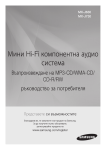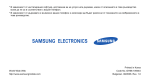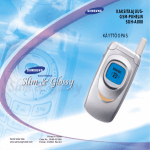Download Enjoy it. - BLAUPUNKT
Transcript
BT DRIVE FREE 414 1 021 404 414 001 BT CAR KIT Blaupunkt Technology GmbH Robert-Bosch-Str. 200 D-31139 Hildesheim 5 101 040 010 11/14 Enjoy it. 450 313 - de, gb, fr, es, pt, it, nl, sf, pl, hu, ro, bg 00_BTDriveFree414_Cover.indd 160-161 19.11.14 12:02 Inhalt BT Drive Free 414 .................................................................................................................3 Bluetooth-Technologie......................................................................................................3 Sicherheits- und allgemeine Informationen .............................................................4 Entsorgungshinweise ........................................................................................................5 Lieferumfang.........................................................................................................................5 Befestigung am Lenkrad...................................................................................................5 Übersicht ................................................................................................................................6 Akku-Informationen ...........................................................................................................6 Aufladen des Akkus ............................................................................................................7 Ein-/Ausschalten ..................................................................................................................7 Koppeln (Pairing) und Verbinden mit dem Mobiltelefon .....................................8 Multi-Verbindungsfunktion .............................................................................................9 Verbindung mit zwei Mobiltelefonen herstellen ....................................................9 Verwendung des BT Drive Free 414........................................................................... 10 Zurücksetzen des BT Drive Free 414.......................................................................... 13 Leuchtanzeigen und Signaltöne................................................................................. 13 Fehlerbehebung ............................................................................................................... 14 Konformitätserklärung ................................................................................................... 14 Garantie ............................................................................................................................... 14 Technische Daten ............................................................................................................. 15 DEUTSCH DEUTSCH..................................................... 3 ENGLISH .................................................... 16 FRANÇAIS ................................................. 29 ESPAÑOL ................................................... 42 PORTUGUÊS ............................................. 55 ITALIANO .................................................. 68 NEDERLANDS ........................................... 81 SUOMI ....................................................... 94 POLSKI.....................................................107 MAGYAR ..................................................120 ROMÂNĂ .................................................133 БЪЛГАРСКИ ............................................146 BT Drive Free 414 Diese kabellose Bluetooth-Freisprecheinrichtung wurde speziell für Anwender entwickelt, die während der Fahrt ihr Mobiltelefon verwenden möchten. Das BT Drive Free 414 wird bequem und komfortabel am Lenkrad befestigt. Die Multi-Verbindungsfunktion ermöglicht die gleichzeitige Nutzung des BT Drive Free 414 mit zwei Mobiltelefonen. Durch ein verbessertes Mikrofonsystem und DSP-Technologie zur Echo- und Geräuschunterdrückung wird eine ausgezeichnete Freisprechqualität erzielt. Bluetooth-Technologie Bluetooth™ ist ein eingetragenes Markenzeichen der Bluetooth SIG, lnc. Bluetooth ist eine kabellose Kommunikationstechnologie mit kurzer Reichweite. Sie ermöglicht kabellose Verbindungen zwischen allen kompatiblen tragbaren und stationären Kommunikationsgeräten. Die Technologie basiert auf einer Funkverbindung, die eine schnelle und zuverlässige Übertragung von Sprach- und Dateninformationen gewährleistet. 2 01_BTDriveFree414_de.indd 2-3 3 19.11.14 11:41 Sicherheits- und allgemeine Informationen – Lesen Sie die Bedienungsanleitung sorgfältig und befolgen Sie die Anweisungen. – Beachten Sie alle vor Ort gültigen Gesetze für die Verwendung von Mobiltelefonen und Freichsprecheinrichtungen während der Fahrt. Bedienen Sie das BT Drive Free 414 nur, wenn es die Verkehrssituation zulässt und Sie dabei andere Verkehrsteilnehmer nicht gefährden. – Um Beschädigungen und Fehlfunktionen zu vermeiden, lassen Sie das Gerät nicht aus größerer Höhe fallen. – Schützen Sie das Gerät vor Feuchtigkeit, Wasser und anderen Flüssigkeiten. Falls das Gerät dennoch Wasser, Feuchtigkeit oder anderen Flüssigkeiten ausgesetzt war, verwenden Sie es nicht, da es anderenfalls zu Beschädigungen des Gerätes und zu Verletzungen durch Stromschlag oder Explosion kommen kann. – Setzen Sie das Gerät nicht extremen Wärmequellen aus, wie beispielsweise direkter Sonneneinstrahlung. Hierdurch können Explosionen verursacht werden sowie die Leistung und/oder Lebensdauer des Akkus reduziert werden. – Nehmen Sie keine Änderungen oder Reparaturen am Gerät vor und versuchen Sie nicht es auseinander zu bauen. (Insbesondere nicht am Akku, da hier Explosionsgefahr besteht.) Dies führt zum sofortigen Erlöschen der Garantie. – Legen Sie keine schweren Gegenstände auf das Gerät. – Verwenden Sie ausschließlich das mitgelieferte Ladegerät. – Reparaturen und Servicearbeiten dürfen nur von einem qualifizierten Servicecenter oder vom Hersteller durchgeführt werden. – Trennen Sie das Gerät bei längerem Nicht-Benutzen oder bei Gewitter von der Stromversorgung. 4 01_BTDriveFree414_de.indd 4-5 Entsorgungshinweise Nutzen Sie zur Entsorgung des Altgerätes die zur Verfügung stehenden Rückgabe- und Sammelsysteme. DEUTSCH Bluetooth richtet sich nach der weltweit gültigen Norm für den Betrieb im international anerkannten ISM-Frequenzband (Industrial Scientific & Medical). Innerhalb des ISM-Bandes (2,4 GHz bis 2,48 GHz) wechselt die BluetoothÜbertragung 1600-mal pro Sekunde zwischen 79 unterschiedlichen Frequenzen bei einem Datenübertragungsbereich von bis zu 10 Metern (Klasse 2). Lieferumfang Im Lieferumfang enthalten sind: – BT Drive Free 414 – DC 12 Volt Kfz-Ladeadapter – USB-Ladekabel – Bedienungsanleitung Befestigung am Lenkrad Befestigen Sie das BT Drive Free 414 mit dem Klettverschluss am Lenkrad. Ziehen Sie das Klettband fest zusammen, damit sich das Gerät nicht während der Fahrt löst. Bringen Sie das BT Drive Free 414 am Innenkreis des Lenkrads an und wählen Sie die Position so, dass Sie beim Lenken des Fahrzeugs nicht behindert werden. Warnung: Das BT Drive Free 414 darf nicht im Auslösebereich eines Airbags positioniert werden. 5 19.11.14 11:41 1 Aufladen des Akkus 2 3 4 5 6 7 Das BT Drive Free 414 wird mit einem wiederaufladbaren Akku betrieben. Laden Sie den Akku vor der ersten Verwendung vollständig auf. Lesen Sie den Abschnitt „Akku-Informationen”, bevor Sie den Ladevorgang starten. Sie müssen das BT Drive Free 414 für den Ladevorgang vom Lenkrad abnehmen. Die Ladebuchse befindet sich an der Gehäuseseite die am Lenkrad aufliegt. Verbinden Sie das BT Drive Free 414 über das USB-Kabel mit dem Kfz-Ladeadapter. Stecken Sie den Kfz-Ladeadapter in den Zigarettenanzünder des Fahrzeugs. Das BT Drive Free 414 kann auch mit dem USB-Kabel am Computer aufgeladen werden. Hinweis: Sobald das Ladegerät angeschlossen wird, schaltet sich das BT Drive Free 414 aus. DEUTSCH Übersicht MF-Taste (beleuchtete Multifunktionstaste) Lautsprecher Lautstärke reduzieren (–) Lautstärke erhöhen (+) Mikrofon Ladebuchse (Micro-USB-Anschluss) Klettverschluss zur Befestigung am Lenkrad Akku-Informationen Das Gerät ist mit einem integrierten Lithium-Polymer-Akku ausgestattet. Der Akku ist nicht austauschbar. Versuchen Sie nicht, den Akku aus dem Gerät zu entfernen, da dies das Gerät beschädigt. Die volle Leistung eines neuen Akkus wird erst nach zwei oder drei vollständigen Lade-/Entladezyklen erreicht. Der Akku kann einige Hundert Mal geladen und wieder entladen werden, verliert aber im Laufe der Zeit an Kapazität. Trennen Sie das BT Drive Free 414 von der Stromversorgung, sobald der Akku vollständig aufgeladen ist, da ein Überladen zur Verkürzung der Lebensdauer des Akkus führt. Ein geladener Akku verliert an Kapazität, wenn er nicht benutzt wird. Wichtig: Achten Sie darauf, dass der Akku vollständig aufgeladen ist, wenn Sie das Gerät längere Zeit nicht benutzen. Um eine Tiefentladung des Akkus zu vermeiden, sollten Sie das BT Drive Free 414 mindestens alle 2 Monate aufladen. 6 01_BTDriveFree414_de.indd 6-7 Während des Ladevorgangs leuchtet die MF-Taste rot. Wenn der Akku vollständig aufgeladen ist, leuchtet die MF-Taste blau. Der Ladevorgang des Akkus dauert ca. 3 Stunden. Trennen Sie das BT Drive Free 414 nach dem Aufladen vom Ladegerät. Ein vollständig geladener Akku unterstützt eine Gesprächszeit von bis zu 7 Stunden und eine Stand-by-Zeit von bis zu 300 Stunden. Wenn der Ladezustand des Akkus schwach wird, blinkt die MF-Taste alle 3 Sekunden rot und Sie hören im Abstand von 60 Sekunden Signaltöne. Ein-/Ausschalten Einschalten Halten Sie zum Einschalten die MF-Taste 3 Sekunden gedrückt, bis Sie einen hohen Signalton hören und die MF-Taste blau aufleuchtet. Danach blinkt die MF-Taste blau und das Gerät ist eingeschaltet. 7 19.11.14 11:41 Koppeln (Pairing) und Verbinden mit dem Mobiltelefon Bevor Sie das BT Drive Free 414 verwenden können, müssen Sie es mit einem bluetoothfähigen Mobiltelefon koppeln und verbinden. Das Koppeln ist ein einmaliger Vorgang und nur bei der ersten Verbindung mit dem Mobiltelefon erforderlich. Das BT Drive Free 414 kann mit bis zu acht Mobiltelefonen gekoppelt werden und mit zwei Mobiltelefonen gleichzeitig verbunden sein. Intelligente Kopplung per NFC Die intelligente NFC-Kopplungsfunktion, die für BT Drive Free 414 verfügbar ist, vereinfacht und beschleunigt die Kopplung von Geräten. Vergewissern Sie sich, dass Ihr Handy als Betriebssystem Android 4.1, Windows 8, Blackberry 7.0 oder höher verwendet. Der NFC-Sensor befindet sich normalerweise an der Rückseite eines Handys. – Aktivieren Sie zunächst die NFC-Funktion über das Einstellungsmenü Ihres Handys. – Entsperren Sie den Bildschirm Ihres Handys, um die NFC-Erkennung zu aktivieren, und berühren Sie dann mit dem NFC-Sensor des BT Drive Free 414 die Rückseite des Handys. Das Handy erzeugt bei Erkennung des Lautsprechers einen Signalton, und das BT Drive Free 414 schaltet sich ein und aktiviert automatisch den Kopplungsmodus. NFC-Sensor – Bestätigen Sie auf dem Bildschirm des Handys die Kopplungsanfrage; die Kopplung ist dann abgeschlossen. Folgen Sie anderenfalls der allgemeinen Vorgehensweise zur Kopplung von Geräten. Allgemeine Vorgehensweise – Halten Sie das BT Drive Free 414 in Reichweite eines bluetoothfähigen Mobiltelefons; der Abstand darf maximal einen Meter betragen. – Das BT Drive Free 414 muss ausgeschaltet sein. – Drücken Sie die MF-Taste ca. 6 Sekunden, bis Sie einen tiefen Signalton hören und die MF-Taste abwechselnd rot und blau blinkt. Das Gerät befindet sich im Kopplungsmodus. – Aktivieren Sie die Bluetooth-Funktion des Mobiltelefons und starten Sie die Suche nach Bluetooth-Geräten. (Lesen Sie hierzu in der Bedienungsanleitung des Mobiltelefons). – Wählen Sie aus der Liste der gefundenen Geräte „BT DF 414” aus. – Geben Sie ggf. den PIN-Code „0000” ein und bestätigen Sie die Eingabe. Wenn der Kopplungsvorgang erfolgreich war, hören Sie einen Signalton und die MF-Taste leuchtet 3 Sekunden blau. (Anmerkung: Der PIN-Code ist vorprogrammiert und kann nicht geändert werden.) – Nach dem Koppeln verbindet sich das BT Drive Free 414 automatisch mit dem Mobiltelefon. Bei einigen Mobiltelefonen müssen Sie die Verbindung manuell bestätigen. Anschließend wechselt das BT Drive Free 414 in den Stand-by-Modus und die MF-Taste blinkt alle 3 Sekunden blau. Hinweis: Kann das Koppeln nicht innerhalb von 2 Minuten abgeschlossen werden, schaltet sich das BT Drive Free 414 aus. Wiederholen Sie in diesem Fall das Koppeln. DEUTSCH Ausschalten Halten Sie zum Ausschalten die MF-Taste 3 Sekunden gedrückt, bis Sie einen tiefen Signalton hören und die MF-Taste rot aufleuchtet. Danach ist das Gerät ausgeschaltet. Multi-Verbindungsfunktion Die Multi-Verbindungsfunktion ermöglicht die gleichzeitige Nutzung des BT Drive Free 414 mit zwei Mobiltelefonen. Das ist vorteilhaft für Benutzer mit einem privaten und einem beruflichen Mobiltelefon. Verbindung mit zwei Mobiltelefonen herstellen Sie haben mehrere Möglichkeiten das BT Drive Free 414 mit bereits gekoppelten Mobiltelefonen zu verbinden. – Automatische Verbindung Beim Einschalten des BT Drive Free 414 wird automatisch eine Verbindung mit den beiden zuletzt verbundenen Mobiltelefonen hergestellt. 8 01_BTDriveFree414_de.indd 8-9 9 19.11.14 11:41 Verwendung des BT Drive Free 414 Nachdem das Koppeln erfolgreich abgeschlossen wurde und der Akku aufgeladen ist, können folgende Funktionen durchgeführt werden: Anruf tätigen – Sprachwahl* Um die Sprachwahl zu aktivieren, drücken Sie kurz die MF-Taste. Sie hören mehrere Signaltöne. Sprechen Sie nach den Signaltönen den Sprachbefehl. Wenn der Sprachbefehl erkannt wird, wählt das Mobiltelefon die damit verbundene Nummer. Hinweis: Sind zwei Mobiltelefone mit dem BT Drive Free 414 verbunden, werden die Sprachbefehle nur auf das zuerst verbundene Mobiltelefon geleitet. 10 01_BTDriveFree414_de.indd 10-11 – Wahlwiederholung der letzten Nummer* Drücken Sie zweimal die MF-Taste. Sie hören einen Signalton und die zuletzt gewählte Nummer wird erneut gewählt. Hinweis: Sind zwei Mobiltelefone mit dem BT Drive Free 414 verbunden, halten Sie die Taste „–” 2 Sekunden gedrückt, um die letzte Nummer des zuletzt verbundenen Mobiltelefons zu wählen. – Anrufaufbau über das Mobiltelefon Wählen Sie die gewünschte Nummer wie gewohnt über das Mobiltelefon. Der Anruf wird automatisch zum BT Drive Free 414 übertragen. Anruf annehmen Drücken Sie zum Annehmen eines eingehenden Anrufs kurz die MF-Taste. Anruf beenden Drücken Sie kurz die MF-Taste, um einen Anruf zu beenden. Anruf abweisen* Halten Sie zum Abweisen eines Anrufs die MF-Taste gedrückt, bis Sie einen Signalton hören. Lautstärke einstellen Stellen Sie während eines Gesprächs die Lautstärke mit den Tasten „+” und „–” ein. Mikrofon stumm schalten (Mute) Um während eines Gesprächs das Mikrofon stumm zu schalten, halten Sie die Taste „–” 3 Sekunden gedrückt. Die MF-Taste blinkt alle 10 Sekunden rot und Sie hören zwei Signaltöne. Drücken Sie die Taste „–” erneut 3 Sekunden, um die Stummschaltung aufzuheben. Gespräch übertragen Um ein Gespräch vom BT Drive Free 414 auf das Mobiltelefon zu übertragen, drücken Sie gleichzeitig die Tasten „+” und „–”. Wiederholen Sie den Bedienschritt, um das Gespräch wieder auf das BT Drive Free 414 zu übertragen. Hinweis: Bei einigen Mobiltelefonen wird die Verbindung getrennt, wenn Sie das Gespräch auf das Mobiltelefon übertragen. Um das Gespräch wieder auf das BT Drive Free 414 zu übertragen, müssen Sie anstatt der Tasten „+” und „–” die MF-Taste drücken. DEUTSCH – Verbindung über das BT Drive Free 414 herstellen Um zwischen dem BT Drive Free 414 und den zwei zuletzt verbundenen Mobiltelefonen manuell eine Verbindung herzustellen, drücken Sie die MF-Taste. Das BT Drive Free 414 verbindet sich zuerst mit dem zuletzt verbundenen Mobiltelefon. Danach verbindet es sich mit dem vorletzten verbundenen Mobiltelefon. – Verbindung über das Mobiltelefon herstellen Wenn das Mobiltelefon nicht das letzte oder vorletzte mit dem BT Drive Free 414 verbundene Mobiltelefon ist, müssen Sie die Verbindung über das Bluetooth-Menü des Mobiltelefons herstellen. Nach erfolgreicher Verbindung können Sie eine weitere Verbindung mit einem zweiten Mobiltelefon herstellen. Auf diese Weise können Sie die Reihenfolge der Verbindungen bestimmen. Sind zwei Mobiltelefone mit dem BT Drive Free 414 verbunden, ist das zuerst verbundene Mobiltelefon das erste Gerät und das andere das zweite Gerät. Eine weitere Verbindung kann erst hergestellt werden, wenn die Verbindung zu einem der zwei Mobiltelefone getrennt wird. Das Mobiltelefon, das dann noch verbunden ist, wird in der Reihenfolge das erste Gerät. Beachten Sie, dass die Sprachwahl nur für das erste Gerät verfügbar ist und die Bedienung für die Wahlwiederholung der letzen Nummer für das erste und zweite Gerät unterschiedlich ist. Die anderen Funktionen werden genauso über das BT Drive Free 414 ausgeführt, wie bei einer Verbindung mit nur einem Mobiltelefon. 11 19.11.14 11:41 Während eines aktiven Gesprächs erhalten Sie einen Anruf Aktives Gepräch halten und den eingehenden Anruf annehmen. Drücken Sie die MF-Taste 2 Sekunden. Aktives Gespräch beenden und den Drücken Sie kurz die MF-Taste. eingehenden Anruf annehmen. Aktives Gespräch fortführen und den eingehenden Anruf abweisen. Drücken Sie zweimal die MF-Taste. Sie führen zwei Gespräche, ein aktives und ein gehaltenes Zwischen dem aktiven und dem gehaltenen Gespräch wechseln. Drücken Sie die MF-Taste 2 Sekunden. Aktives Gespräch beenden und den Drücken Sie kurz die MF-Taste. gehaltenen Anruf aufnehmen. Aktives Gespräch fortführen und den gehaltenen Anruf beenden. Drücken Sie zweimal die MF-Taste. Aktives Gespräch fortführen und den gehaltenen Anruf aufnehmen. Drücken Sie kurz die Taste „+”. Hinweis: Sie haben keine Möglichkeit mehrere Anrufe von zwei verbundenen Mobiltelefonen gleichzeitig zu verwalten. Wenn Sie einen Anruf auf einem Mobiltelefon erhalten, während auf dem anderen Mobiltelefon ein Gespräch aktiv ist, wird das aktive Gespräch beendet, wenn Sie den eingehenden Anruf durch kurzes Drücken der MF-Taste annehmen. Audiostreaming Das BT Drive Free 414 unterstützt die A2DP-Funktion. Mit einer Audiostreaming-Verbindung können Sie die auf dem Mobiltelefon gespeicherten Musiktitel über das BT Drive Free 414 wiedergeben. Bei einem Anruf wird die Musikwiedergabe unterbrochen und nach dem Gespräch fortgesetzt. Zurücksetzen des BT Drive Free 414 Das BT Drive Free 414 kann mit bis zu acht Mobiltelefonen gekoppelt werden. Sie können die Kopplungsliste löschen und die Freisprecheinrichtung auf die Werkseinstellungen zurücksetzen. – Das BT Drive Free 414 muss eingeschaltet sein und es darf keine Verbindung zu einem Mobiltelefon bestehen. – Halten Sie die Tasten „+” und „–” gleichzeitig ca. 10 Sekunden gedrückt, bis die MF-Taste abwechselnd rot und blau blinkt. – Wenn die Kopplungsliste gelöscht wurde, hört die MF-Taste auf im Wechsel zu blinken. – Nach dem nächsten Einschalten befindet sich das BT Drive Free 414 im Kopplungsmodus. DEUTSCH Verwalten von Anrufen* Sie können zwei Anrufe auf einem der verbundenen Mobiltelefone über das BT Drive Free 414 annehmen und verwalten. Leuchtanzeigen und Signaltöne Gerätestatus MF-Taste Signaltöne Einschalten Leuchtet 3 Sekunden blau 1 hoher Ton Ausschalten Leuchtet 3 Sekunden rot 1 tiefer Ton Kopplungsmodus Blinkt abwechselnd rot und blau Stand-by-Modus ohne Verbindung Blinkt alle 3 Sekunden 1-mal blau Stand-by-Modus mit Verbindung Leuchtet alle 3 Sekunden blau auf Eingehender Anruf Blinkt blau Aktives Gespräch Blinkt alle 2 Sekunden 1-mal blau Mute Blinkt alle 10 Sekunden 1-mal rot 2 Töne alle 10 Sekunden Akku schwach Blinkt alle 3 Sekunden 1-mal rot 5 Töne alle 60 Sekunden Akku wird geladen Leuchtet rot. Leuchtet blau, wenn der Akku vollständig aufgeladen ist. * Das Mobiltelefon muss diese Funktion unterstützen. Informationen hierzu finden Sie in der Bedienungsanleitung des Mobiltelefons. 12 01_BTDriveFree414_de.indd 12-13 13 19.11.14 11:41 Sollte eine Verbindung zwischen dem BT Drive Free 414 und einem Mobiltelefon nicht zustande kommen, beachten Sie Folgendes: – Vergewissern Sie sich, dass der Akku aufgeladen ist. – Stellen Sie sicher, dass die Bluetooth-Funktion des Mobiltelefons aktiviert ist. Genauere Informationen hierzu erhalten Sie in der Bedienungsanleitung des Mobiltelefons. – Überprüfen Sie, ob das BT Drive Free 414 mit dem Mobiltelefon verbunden ist. – Stellen Sie sicher, dass die Entfernung zwischen dem BT Drive Free 414 und einem gekoppelten Mobiltelefon weniger als 10 Meter beträgt und sich keine Hindernisse zwischen den Geräten befinden. Hindernisse können die Übertragung stören oder die Reichweite verkürzen. – Sollte keine dieser Maßnahmen zum Erfolg führen, setzen Sie sich mit der Servicestelle Ihres Händlers in Verbindung. – Das BT Drive Free 414 entspricht der Bluetooth-Spezifikation v4.0. Die einwandfreie Funktion zwischen dem BT Drive Free 414 und bluetoothfähigen Mobiltelefonen verschiedener Hersteller und Typen kann nicht garantiert werden, da diese von der Kompatibilität abhängt. Technische Daten Bluetooth-Spezifikation Version 4.0 Unterstützte Bluetooth-Profile HSP (Headset Profile) , HFP (Handsfree Profile) und A2DP (Advanced Audio Distribution Profile) Frequenzbereich 2,4 bis 2,48 GHz ISM-Band Bluetooth-Reichweite Bis zu 10 Meter (Klasse 2) Abmessungen 46 (L) x 36 (B) x 95 (H) mm Gewicht ca. 40 g Akku-Ladedauer ca. 3 Stunden Gesprächszeit Bis zu 7 Stunden Stand-by-Zeit Bis zu 300 Stunden Akku-Typ Lithium-Polymer, 3,7 V, 160 mAh, aufladbar, nicht austauschbar Ladegerät DC 5 V - 6 V, 300 mA DEUTSCH Fehlerbehebung Konformitätserklärung Hiermit erklärt die Blaupunkt Technology GmbH, dass sich dieses Produkt in Übereinstimmung mit den grundlegenden Anforderungen und den anderen relevanten Vorschriften der Richtlinie 1999/5/EG befindet. Die Konformitätserklärung finden Sie im Internet unter www.blaupunkt.com. Garantie Für innerhalb der Europäischen Union gekaufte Produkte geben wir eine Herstellergarantie. Für außerhalb der Europäischen Union gekaufte Geräte gelten die von unserer jeweils zuständigen Landesvertretung herausgegebenen Garantiebedingungen. Die Garantiebedingungen können Sie unter www.blaupunkt.com abrufen. Änderungen vorbehalten! 14 01_BTDriveFree414_de.indd 14-15 15 19.11.14 11:41 Bluetooth technology BT Drive Free 414 .............................................................................................................. 16 Bluetooth technology..................................................................................................... 17 Safety and general information .................................................................................. 17 Disposal notes ................................................................................................................... 18 Scope of delivery .............................................................................................................. 18 Installation on the steering wheel ............................................................................. 18 Overview ............................................................................................................................. 19 Battery information ......................................................................................................... 19 Charging the battery....................................................................................................... 20 Switching on/off ............................................................................................................... 21 Registering (pairing) and connecting with the cell phone ............................... 21 Multi-connection function............................................................................................ 23 Establishing a connection with two cell phones ................................................. 23 Using the BT Drive Free 414.......................................................................................... 24 Resetting the BT Drive Free 414 .................................................................................. 26 Light indicators and signal tones ............................................................................... 26 Fault removal ..................................................................................................................... 27 Declaration of conformity ............................................................................................. 27 Warranty .............................................................................................................................. 27 Technical data .................................................................................................................... 28 Bluetooth™ is a registered trademark of Bluetooth SIG, lnc. Bluetooth is a wireless communication technology with short range. It enables wireless connections between all compatible portable and stationary communication devices. The technology is based on a radio connection that ensures a fast and reliable transmission of voice and data information. Bluetooth is oriented to the worldwide applicable standard for operating in the internationally recognised ISM frequency band (Industrial Scientific & Medical). Within the ISM band (2.4 GHz to 2.48 GHz), the Bluetooth transmission operates 1600 times per second between 79 different frequencies with a data transmission range of up to 10 metres (Class 2). BT Drive Free 414 This wireless Bluetooth hands-free system was developed specifically for users who want to use their cell phone while driving. The BT Drive Free 414 is conveniently attached to the steering wheel. The multi-connection function allows the simultaneous use of the BT Drive Free 414 with two cell phones. Its improved microphone system and DSP technology for echo cancelling and noise suppression achieve an excellent hand-free quality. 16 02_BTDriveFree414_gb.indd 16-17 ENGLISH Contents Safety and general information – Carefully read the operating instructions and follow the instructions. – Observe all locally applicable laws for the use of cell phones and hands-free systems while driving. Operate the BT Drive Free 414 only if the traffic situation allows it and you are not creating a risk for other traffic participants. – To avoid any damages and malfunctions, do not drop the device from an elevated height. – Protect the device against humidity, water and other liquids. If the device should have been exposed to water, humidity or other liquids, do not use it since it may lead to damages of the device and to injuries from electrical shock or explosion. – Do not expose the device to extreme heat sources, such as direct sunlight. This can cause explosions as well as reduce the performance and/or service life of the battery. – Do not make any changes or repairs to the device and do not attempt to disassemble it. (Particularly not on the battery since the risk of explosion exists.) It will immediately void the warranty. – Do not place any heavy objects on the device. – Use only the supplied charger. – Repairs and service work may be performed only by a qualified service centre or the manufacturer. – In case of extended non-use or thunderstorms, disconnect the device from the power supply. 17 19.11.14 11:42 Disposal notes Overview Use the return and collection systems available to dispose of the old device. The scope of delivery includes: – BT Drive Free 414 – 12-volt DC vehicle charger adapter – USB charger cable – Operating instructions Installation on the steering wheel Fasten the BT Drive Free 414 to the steering wheel using the Velcro strap. Firmly pull the Velcro strap together so that the device will not loosen while driving. Attach the BT Drive Free 414 to the inside circle of the steering wheel and select a position so that it does not interfere with steering the vehicle. Warning: The BT Drive Free 414 may not be positioned within the deployment area of an air bag. ENGLISH Scope of delivery 1 2 3 4 5 6 7 MF button (illuminated multifunction button) Loudspeaker Decrease volume (–) Increase volume (+) Microphone Charging socket (micro USB port) Velcro strap for fastening to the steering wheel Battery information The device is equipped with an integrated lithium-polymer battery. The battery cannot be replaced. Do not attempt to remove the battery from the device since it would damage the device. The full performance of a new battery is not achieved until after two or three complete charging-discharging cycles. The battery can be charged and discharged several hundred times, but it looses its capacity over time. Disconnect the BT Drive Free 414 from the power supply as soon as the battery is fully charged, since overcharging would reduce the service life of the battery. A charged battery looses its capacity if it is not used. Important: Ensure that the battery is fully charged if you do not use the device for a longer period of time. To avoid a complete discharge of the battery, the BT Drive Free 414 should be charged at least every 2 months. 18 02_BTDriveFree414_gb.indd 18-19 19 19.11.14 11:42 Switching on/off The BT Drive Free 414 is operated with a rechargeable battery. Charge the battery completely before its first use. Read the section "Battery information" before starting the charging process. You have to remove the BT Drive Free 414 from the steering wheel for the charging procedure. The charging socket is located at the side of the housing that rests against the steering wheel. Connect the BT Drive Free 414 with the vehicle charging adapter via the USB cable. Insert the vehicle charging adapter into the cigarette lighter of the vehicle. The BT Drive Free 414 can also be charged with the USB cable connected to the computer. Note: As soon as the charger is connected, the BT Drive Free 414 switches off. Switching on To switch the unit on, press the MF button for approx. 3 seconds until you hear a high-pitched signal tone and the MF button lights blue. Afterwards, the MF button lights blue and the device is switched on. Switching off To switch the unit off, press the MF button for approx. 3 seconds until you hear a low-pitched signal tone and the MF button lights red. Afterwards, the device is switched off. During the charging process, the MF button lights red. After the battery is fully charged, the MF button lights blue. The charging process of the battery lasts approx. 3 hours. Disconnect the BT Drive Free 414 from the charger after it has been charged. A completely charged battery supports a talk time of up to 7 hours and a standby time of up to 300 hours. If the charge state of the battery becomes low, the MF button flashes red every 3 seconds and you hear a warning beep every 60 seconds. 20 02_BTDriveFree414_gb.indd 20-21 ENGLISH Charging the battery Registering (pairing) and connecting with the cell phone Before you can use the BT Drive Free 414, you must register and connect it with a Bluetooth-ready cell phone. Registering is a one-time process and required only for the first connection with the cell phone. The BT Drive Free 414 can be registered with up to eight cell phones and be connected simultaneously with two cell phones. NFC smart pairing The NFC smart pairing procedure is available for BT Drive Free 414 to make the pairing much simply and quickly. Please ensure that your mobile phone's OS version is Android 4.1, Windows 8, Blackberry 7.0 or upper. The NFC sensor usually locates at the back of phone. – Please enable the NFC function in the setting menu of your phone first. – Unlock your phone's screen to enable NFC detection, and touch the NFC sensor area of BT Drive Free 414 to the back side of mobile phone. The mobile phone will emit tone prompt if detect the speaker closing, and the BT Drive Free 414 will turn on and enter pairing mode automatically. NFC sensor 21 19.11.14 11:42 22 02_BTDriveFree414_gb.indd 22-23 Multi-connection function The multi-connection function allows the simultaneous use of the BT Drive Free 414 with two cell phones. This is advantageous for users with a personal and a business cell phone. Establishing a connection with two cell phones There are several options of connecting the BT Drive Free 414 with already registered cell phones. – Automatic connection When switching on the BT Drive Free 414, a connection is automatically established with the two most recently connected cell phones. – Establishing a connection via the BT Drive Free 414 To manually establish a connection between the BT Drive Free 414 and the two most recently connected cell phones, press the MF button. The BT Drive Free 414 first connects itself with the most recently connected cell phone. Then it connects itself with the next most recently connected one. – Establishing a connection via the cell phone If the cell phone is not one of the two most recently connected cell phones with the BT Drive Free 414, you have to establish the connection via the Bluetooth menu of the cell phone. After successful connection, you can establish another connection with a second cell phone. This allows you to determine the sequence of connections. If two cell phones are connected with the BT Drive Free 414, the cell phone connected first is the first device and the other one the second device. Another connection can be established only after first disconnecting one of the two cell phones. The cell phone which is still connected afterwards becomes the first device in the sequence. Note that voice dialing is available only for the first device and the operation for redialling the last number differs for the first and the second device. The other functions are executed the same way using the BT Drive Free 414 as a connection with only one cell phone. ENGLISH – Confirm the pairing request on the phone screen, then pairing will complete. Otherwise, please follow the general steps to complete pairing procedure. General procedure – Hold the BT Drive Free 414 within range of a Bluetooth-ready cell phone; the distance should not exceed a metre. – The BT Drive Free 414 must be switched off. – Press the MF button for approx. 6 seconds until you hear a low-pitched signal tone and the MF button intermittently flashes red and blue. The device is in registration mode. – Activate the Bluetooth function of the cell phone and start the search for Bluetooth devices. (For further details, please read the operating instructions of your cell phone). – From the list of devices found, select the "BT DF 414". – If required, enter the PIN code "0000" and confirm the entry. If the pairing process was successful, you hear a signal tone and the MF button lights blue for 3 seconds. (Note: The PIN code is preprogrammed and cannot be changed.) – After registering, the BT Drive Free 414 automatically connects with the cell phone. For some cell phones, you have to manually confirm the connection. Next, the BT Drive Free 414 changes to standby mode and the MF button flashes blue every 3 seconds. Note: If the registering is not completed within 2 minutes, the BT Drive Free 414 switches off again. In this case, repeat the registering. 23 19.11.14 11:42 After successfully completing the registration and charging the battery, the following functions can be executed: Making a call – Voice dialing* To activate voice dialing, briefly press the MF button. You hear several signal tones. After the signal tone, speak the voice command. After the voice command has been recognized, the cell phone dials the number associated with it. Note: If two cell phones are connected with the BT Drive Free 414, the voice commands are directed only to the cell phone connected first. – Redialling the last number* Press the MF button twice. You hear a signal tone and the number dialled last is being redialled. Note: If two cell phones are connected with the BT Drive Free 414, hold the "–" button pressed for 2 seconds to dial the last number of the cell phone connected last. – Call origination via cell phone Select the desired number as usual via the cell phone. The call is automatically transferred to the BT Drive Free 414. Answering a call To answer an incoming call, briefly press the MF button. Ending a call Briefly press the MF button to end a call. Rejecting a call* To reject a call, hold the MF button pressed until you hear a signal tone. Adjusting the volume During a phone call, adjust the volume with the buttons "+" and "–". Muting the microphone To mute the microphone during a call, press the "–" button for 3 seconds. The MF button flashes red every 10 seconds and you hear two signal tones. Press the "–" button again for 3 seconds to cancel mute. Transferring a call To transfer a call from the BT Drive Free 414 to the cell phone, press the buttons "+" and "–" at the same time. Repeat the step to transfer the call back to the BT Drive Free 414. Note: With some cell phones, the connection is disconnected if you transfer the call to the cell phone. To transfer the call back to the BT Drive Free 414, you have to press the MF button instead of the buttons "+" and "–". Managing calls* You can answer and manage two calls on one of the connected cell phones via the BT Drive Free 414. You receive a call during an active call Hold the active call and answer the incoming call. Press the MF button for 2 seconds. End the active call and answer the incoming call. Briefly press the MF button. Continue the active call and reject the incoming call. Press the MF button twice. ENGLISH Using the BT Drive Free 414 You are conducting two calls, an active one and one on hold Change between the active call and the one on hold. Press the MF button for 2 seconds. End the active call and answer the call on hold. Briefly press the MF button. Continue the active call and end the call on hold. Press the MF button twice. Continue the active call and answer Briefly press the "+" button the call on hold. Note: You do not have the option of managing several calls from two connected cell phones at the same time. When you receive a call on one cell phone while a call is active on the other cell phone, the active call is being ended when you answer the incoming call by briefly pressing the MF button. Audio streaming The BT Drive Free 414 supports the A2DP function. With an audio streaming connection, you can playback the music titles stored on the cell phone via the BT Drive Free 414. In case of a call, the music playback is interrupted and continued again after the call. * The cell phone must support this function. You find the pertinent information in the operating instructions of the cell phone. 24 02_BTDriveFree414_gb.indd 24-25 25 19.11.14 11:42 Fault removal The BT Drive Free 414 can be registered with up to eight cell phones. You can delete the registration list and reset the hands-free system to the factory settings. – The BT Drive Free 414 must be switched on and no connection may exist to a cell phone. – Press and hold down the "+" and "–" buttons simultaneously for approx. 10 seconds until the MF button intermittently flashes lights red and blue. – If the registration list was deleted, the MF button stops flashing intermittently. – After the next switch-on, the BT Drive Free 414 is in registration mode. If a connection between the BT Drive Free 414 and a cell phone cannot be established, observe the following: – Ensure that the battery is charged. – Ensure that the Bluetooth function of the cell phone is activated. You find more detailed information in the operating instructions of the cell phone. – Check whether the BT Drive Free 414 is connected with the cell phone. – Ensure that the distance between the BT Drive Free 414 and a registered cell phone is less than 10 metres and that no obstacles are between the two devices. Obstacles can interfere with the transmission or reduce the range. – If none of these measures is successful, please contact the service department of your distributor. – The BT Drive Free 414 meets the Bluetooth specification v4.0. The flawless function between the BT Drive Free 414 and Bluetooth-ready cell phones from different manufacturers and of different types cannot be guaranteed since it depends on the compatibility. Light indicators and signal tones Device status MF button Signal tones Switching on Lights blue for 3 seconds 1 high-pitched sound Switching off Lights red for 3 seconds 1 low-pitched sound Registration mode Flashes red and blue alternately Standby mode without connection Flashes blue once every 3 seconds Standby mode with connection Lights blue every 3 seconds ENGLISH Resetting the BT Drive Free 414 Declaration of conformity The Blaupunkt Technology GmbH declares that this product complies with the basic requirements and the other relevant regulations of the directive 1999/5/EC. The declaration of conformity can be found on the Internet under www.blaupunkt.com. Warranty We provide a manufacturer's warranty for products bought within the European Union. For devices purchased outside the European Union, the warranty terms issued by our respective responsible domestic agency are valid. The warranty terms can be called up from www.blaupunkt.com. Incoming call Flashes blue Active call Flashes blue once every 2 seconds Mute Flashes red once every 10 seconds 2 tones every 10 seconds Low battery Flashes red once every 3 seconds Battery is charging Lights red. Lights blue after the battery is fully charged. 26 02_BTDriveFree414_gb.indd 26-27 5 tones every 60 seconds 27 19.11.14 11:42 Table des matières Bluetooth specification Version 4.0 Supported Bluetooth profiles HSP (Headset Profile), HFP (HandsFree Profile) and A2DP (Advanced Audio Distribution Profile) Frequency range 2.4 to 2.48 GHz ISM band Bluetooth range Up to 10 metres (Class 2) Dimensions 46 (L) x 36 (W) x 95 (H) mm Weight approx. 40 g Battery charging time approx. 3 hours Talk time up to 7 hours Standby time up to 300 hours Battery type Lithium-polymer, 3.7 V, 160 mAh, rechargeable, non-replaceable Charger 5 V - 6 V DC, 300 mA BT Drive Free 414 .............................................................................................................. 29 Technologie Bluetooth ................................................................................................... 30 Consignes de sécurité et informations générales ................................................ 30 Instructions pour l'élimination .................................................................................... 31 Composition de la fourniture....................................................................................... 31 Fixation au volant ............................................................................................................. 31 Vue d'ensemble ................................................................................................................ 32 Informations sur la batterie .......................................................................................... 32 Recharge de la batterie .................................................................................................. 33 Mise en marche et arrêt ................................................................................................. 33 Couplage (Pairage) et connexion avec le téléphone portable ........................ 34 Fonction multi-liaisons ................................................................................................... 35 Établir la liaison avec deux téléphones portables ............................................... 35 Utilisation du BT Drive Free 414 .................................................................................. 36 Réinitialisation du BT Drive Free 414 ......................................................................... 39 Témoins lumineux et signaux sonores ..................................................................... 39 Dépannage ......................................................................................................................... 40 Déclaration de conformité ............................................................................................ 40 Garantie ............................................................................................................................... 40 Caractéristiques techniques ......................................................................................... 41 FRANÇAIS Technical data BT Drive Free 414 Ce kit mains-libres sans fil Bluetooth a été spécialement conçu pour les utilisateurs souhaitant utiliser leur téléphone portable en cours de conduite. Le kit BT Drive Free 414 se fixe au volant de manière simple et confortable. La fonction multi-liaisons permet l'utilisation simultanée du kit BT Drive Free 414 avec deux téléphones portables. Un système de microphone amélioré et la technologie DSP de réduction de l'écho et des bruits permet d'assurer une excellente qualité de communication mains-libres. Subject to change! 28 03_BTDriveFree414_fr.indd 28-29 29 19.11.14 11:44 Bluetooth™ est une marque déposée par Bluetooth SIG, lnc. Bluetooth est une technologie de communication sans fil de courte portée. Elle permet des connexions sans fil entre tous les appareils de communication portables et stationnaires compatibles. La technologie se base sur une liaison radio garantissant un transfert rapide et fiable des informations de données et vocales. Bluetooth se réfère à une norme mondiale pour l'exploitation sur la bande de fréquence ISM (industrielle, scientifique et médicale) reconnue sur le plan international. Au sein de la bande ISM (entre 2,4 GHz et 2,48 GHz), le transfert Bluetooth change 1 600 fois par seconde entre 79 fréquences différentes pour une portée de transfert de données d'environ 10 mètres (classe 2). Instructions pour l'élimination Utilisez les systèmes de retour ou de collecte des anciens appareils en vue de leur élimination. Composition de la fourniture La fourniture comprend les articles suivants : – BT Drive Free 414 – Adaptateur de charge 12 V CC pour véhicule – Câble de charge USB – Notice d'utilisation Consignes de sécurité et informations générales – Nous vous invitons à lire soigneusement la notice d'utilisation et à suivre les instructions. – Veuillez observer toutes les lois locales en vigueur relatives à l'utilisation de téléphones portables et de kits mains-libres en cours de conduite. N'utilisez le kit BT Drive Free 414 que si la situation du trafic l'autorise et que si son utilisation ne met pas en danger les autres usagers de la route. – Pour éviter les dysfonctionnements et les dommages, évitez de faire tomber l'appareil d'une grande hauteur. – Protégez l'appareil de l'humidité, de l'eau et de tout autre liquide. Si l'appareil a malgré tout été exposé à l'eau, l'humidité ou à d'autres liquides, ne l'utilisez pas car l'appareil pourrait subir des dommages et des blessures pourraient s'ensuivre par choc électrique ou explosion. – Ne pas exposer l'appareil à des sources de chaleur extrêmes comme par exemple, les rayons directs du soleil. Cela pourrait provoquer des explosions et réduire les performances et/ou la durée de vie de la batterie. – Ne procédez à aucune modification ou réparation de l'appareil et n'essayez pas de le démonter. (Et surtout pas sur la batterie, car il y a un risque d'explosion.) Cela entraîne l'extinction immédiate de la garantie. – Ne posez pas d'objet lourd sur l'appareil. – Utilisez exclusivement le chargeur fourni. – Seul un centre de service après-vente agréé ou le fabricant peut effectuer les réparations et les travaux d'entretien. – En cas de non utilisation prolongée ou en cas d'orage, débranchez l'appareil de l'alimentation électrique. 30 03_BTDriveFree414_fr.indd 30-31 Fixation au volant Fixez le BT Drive Free 414 au volant avec la bande velcro. Serrez bien la bande velcro afin que l'appareil ne se détache en cours de conduite. Déplacez le BT Drive Free 414 vers le cercle intérieur du volant et choisissez la position pour qu'elle ne vous gêne pas pour diriger le véhicule. Avertissement : le BT Drive Free 414 ne doit pas être positionné dans la zone de déclenchement d'un airbag. FRANÇAIS Technologie Bluetooth 31 19.11.14 11:44 Vue d'ensemble Recharge de la batterie Le BT Drive Free 414 fonctionne grâce à une batterie rechargeable. Charger totalement la batterie avant la première utilisation. Lisez le paragraphe « Informations sur la batterie » avant de commencer l'opération de charge. Pour le recharger, vous devez retirer le BT Drive Free 414 du volant. La douille de charge se trouve sur le côté de l'appareil qui repose contre le volant. Reliez le BT Drive Free 414 à l'adaptateur de charge automobile à l'aide du câble USB. Branchez l'adaptateur de charge automobile dans l'allume-cigares du véhicule. Le BT Drive Free 414 peut aussi se recharger sur un ordinateur avec le câble USB. Remarque : dès que l'appareil est branché, le BT Drive Free 414 s'éteint. 2 3 4 5 6 7 FRANÇAIS 1 Touche MF (touche multi-fonctions lumineuse) Haut-parleur Réduire le volume sonore (–) Augmenter le volume sonore (+) Microphone Douille de charge (raccordement micro USB) Bande velcro pour la fixation au volant Informations sur la batterie L'appareil est équipé d'une batterie lithium-polymère intégrée. La batterie ne peut pas être remplacée. N'essayez pas de sortir la batterie de l'appareil car cela endommage l'appareil. La pleine puissance d'une batterie neuve n'est atteinte qu'au bout de deux ou trois cycles de charge/décharge complets. La batterie peut être rechargée et déchargée plusieurs centaines de fois mais sa capacité se dégrade avec le temps. Débrancher le BT Drive Free 414 de l'alimentation électrique dès que la batterie est entièrement chargée, car une surcharge réduit la durée de vie de la batterie. Une batterie chargée perd de sa capacité en cas de non utilisation. Important : veiller à ce que la batterie soit entièrement chargée en cas de non utilisation prolongée de l'appareil. Afin d'éviter une décharge profonde de la batterie, il faut recharger le BT Drive Free 414 au moins tous les 2 mois. 32 03_BTDriveFree414_fr.indd 32-33 Pendant l'opération de charge, la touche MF s'allume en rouge. Lorsque la batterie est totalement chargée, la touche MF s'allume en bleu. L'opération de charge de la batterie dure env. 3 heures. Une fois que la batterie est chargée, débranchez le BT Drive Free 414. Une batterie complètement chargée permet un temps de communication de jusqu'à 7 heures et une autonomie en veille de jusqu'à 300 heures. Lorsque l'état de charge de la batterie s'affaiblit, la touche MF clignote en rouge toutes les 3 secondes et des bips sonores retentissent toutes les 60 secondes. Mise en marche et arrêt Mise en marche Pour la mise en marche, maintenez la touche MF enfoncée pendant 3 secondes jusqu'à ce que vous entendiez un bip sonore aigu et que la touche MF s'allume en bleu. Ensuite, la touche MF clignote en bleu et l'appareil est allumé. Arrêt Pour éteindre l'appareil, maintenez la touche MF enfoncée pendant 3 secondes jusqu'à ce que vous entendiez un bip sonore grave et que la touche MF s'allume en rouge. L'appareil est ensuite arrêté. 33 19.11.14 11:44 Avant de pouvoir utiliser le BT Drive Free 414, vous devez le coupler et le relier avec un téléphone portable compatible Bluetooth. Le couplage s'effectue une bonne fois pour toute et ne s'avère nécessaire que lors de la première liaison avec le téléphone portable. Le BT Drive Free 414 peut être couplé avec jusqu'à huit téléphones portables et être relié simultanément avec deux téléphones portables. Appariement intelligent du NFC La procédure d'appariement intelligent du NFC est disponible pour BT Drive Free 414 afin de rendre l'appariement beaucoup plus simple et plus rapide. Assurez-vous que le système d'exploitation de votre téléphone portable est Android 4.1, Windows 8, Blackberry 7.0 ou une version ultérieure. Le capteur du NFC est en général situé au dos du téléphone. – Veuillez en premier lieu activer la fonction NFC dans le menu Paramètres de votre téléphone. – Déverrouillez l'écran de votre téléphone pour activer la détection NFC, puis touchez la zone du capteur du NFC de BT Drive Free 414 située sur le côté de votre téléphone portable. Le téléphone portable émettra un signal sonore s'il détecte que le haut-parleur est coupé, et le BT Drive Free 414 s'activera et accèdera automatiquement au mode appariement. Capteur du NFC Procédure générale – Maintenez le BT Drive Free 414 à portée d'un téléphone portable compatible Bluetooth ; la distance doit être au maximum d'un mètre. – Le BT Drive Free 414 doit être arrêté. – Appuyez sur la touche MF pendant env. 6 secondes jusqu'à ce que vous entendiez un bip sonore grave et que la touche MF clignote en alternance en rouge et en bleu. L'appareil se trouve en mode couplage. – Activez la fonction Bluetooth du téléphone portable et lancez la recherche d'appareils Bluetooth. (Pour ce faire, consultez la notice d'utilisation du téléphone portable). – Sur la liste des appareils détectés, sélectionnez « BT DF 414 ». – Tapez éventuellement le code PIN « 0000 » et confirmez la saisie. Si l'opération de couplage s'est effectuée correctement, vous entendez un bip sonore et la touche MF s'allume pendant 3 secondes en bleu. (Remarque : le code PIN est préprogrammé et ne peut pas être modifié.) – Après le couplage, le BT Drive 414 se connecte automatiquement avec le téléphone portable. Sur certains téléphones portables, vous devez confirmer la liaison manuellement. Ensuite, le BT Drive Free 414 passe en mode veille et la touche MF clignote toutes les 3 secondes en bleu. Remarque : si le couplage n'est pas terminé au bout de 2 minutes, le BT Drive Free 414 s'éteint de lui-même. Dans ce cas, répétez la procédure de couplage. FRANÇAIS Couplage (Pairage) et connexion avec le téléphone portable Fonction multi-liaisons La fonction multi-liaisons permet l'utilisation simultanée du BT Drive Free 414 avec deux téléphones portables. C'est intéressant pour les utilisateurs qui possèdent un téléphone portable privé et professionnel. Établir la liaison avec deux téléphones portables – Confirmez la requête d'appariement qui s'affiche sur l'écran du téléphone, et l'appariement s'exécutera. Dans le cas contraire, veuillez suivre les étapes générales pour exécuter la procédure d'appariement. 34 03_BTDriveFree414_fr.indd 34-35 Vous avez plusieurs possibilités de relier le BT Drive Free 414 avec des téléphones portables déjà couplés. – Liaison automatique Lors de la mise en marche du BT Drive Free 414, une liaison est automatiquement établie avec les deux téléphones portables dernièrement connectés. 35 19.11.14 11:44 Utilisation du BT Drive Free 414 Après la réussite du couplage et la recharge de la batterie, les fonctions suivantes peuvent être effectuées : Lancer un appel – Numérotation vocale* Pour activer la numérotation vocale, appuyez brièvement sur la touche MF. Vous entendez alors plusieurs bips sonores. Prononcez la commande vocale après les bips sonores. Lorsque la commande vocale est reconnue, le téléphone portable compose le numéro associé. Remarque : si deux téléphones portables sont reliés au BT Drive Free 414, les commandes vocales ne concernent que le téléphone portable connecté en premier. 36 03_BTDriveFree414_fr.indd 36-37 – Répétition de l'appel du dernier numéro* Appuyez deux fois sur la touche MF. Vous entendez un bip sonore et le numéro composé en dernier est recomposé. Remarque : si deux téléphones portables sont reliés au BT Drive Free 414, maintenez la touche « – » enfoncée pendant 2 secondes pour composer le dernier numéro du téléphone portable relié en dernier. – Établissement de la communication via le téléphone portable Composez le numéro comme d'habitude sur le téléphone portable. L'appareil est automatiquement transféré au BT Drive Free 414. Accepter un appel Pour accepter un appel entrant, veuillez appuyer brièvement sur la touche MF. Fin un appel Appuyez brièvement sur la touche MF pour mettre fin à un appel. Refuser un appel* Pour refuser un appel, maintenez la touche MF enfoncée jusqu'à ce que vous entendiez un bip sonore. Régler le volume sonore En cours de conversation, réglez le volume sonore avec les touches « + » et « – ». Désactiver le microphone (Mute) Pour désactiver le microphone en cours de conversation, maintenez la touche « – » enfoncée pendant 3 secondes. La touche MF clignote toutes les 10 secondes en rouge et vous entendez deux bips sonores. Appuyez de nouveau sur la touche « – » pendant 3 secondes pour annuler la coupure du son. Transférer un appel Pour transférer un appel du BT Drive Free 414 vers le téléphone portable, appuyez simultanément sur les touches « + » et « – ». Répétez cette étape pour réacheminer l'appel vers le BT Drive Free 414. Remarque : sur certains téléphones portables, la liaison est coupée lorsque vous transférez l'appel vers le téléphone portable. Pour réacheminer l'appel vers le BT Drive Free 414, au lieu d'appuyer sur les touches « + » et « – », vous devez appuyer sur la touche MF. FRANÇAIS – Établir la liaison via le BT Drive Free 414 Afin d'établir manuellement une liaison entre le BT Drive Free 414 et les deux téléphones portables dernièrement connectés, appuyez sur la touche MF. Le BT Drive Free 414 se connecte tout d'abord avec le téléphone portable dernièrement connecté. Ensuite, il se connecte avec l'avant-dernier téléphone portable connecté. – Établir la liaison via le téléphone portable Lorsque le téléphone portable n'est pas le dernier ni l'avant-dernier téléphone portable connecté avec le BT Drive Free 414, vous devez établir la liaison via le menu Bluetooth du téléphone portable. Une fois la liaison établie, vous pouvez établir une autre liaison avec un deuxième téléphone portable. De cette manière vous pouvez déterminer l'ordre des liaisons. Si deux téléphones portables sont reliés avec le BT Drive Free 414, le téléphone portable relié en premier est le premier appareil et l'autre est le second. Une autre liaison ne peut être établie que lorsque la liaison avec l'un des deux téléphones portables a été coupée. Le téléphone portable alors encore connecté devient le premier appareil. Veuillez noter que la numérotation vocale n'est disponible que pour le premier appareil et que la commande pour la recomposition automatique du dernier numéro diffère pour le premier et le deuxième appareil. Les autres fonctions sont exécutés de la même manière via le BT Drive Free 414 que pour une liaison avec un seul téléphone portable. 37 19.11.14 11:44 Réinitialisation du BT Drive Free 414 Vous gérez deux appels, un appel actif et un en attente Le BT Drive Free 414 peut être couplé avec jusqu'à huit téléphones portables. Vous pouvez effacer la liste de couplage et restaurer les réglages d'usine du kit mains-libres. – Le BT Drive Free 414 doit être activé et aucune liaison ne doit être établie avec un téléphone portable. – Maintenez les touches « + » et « – » enfoncées simultanément pendant env. 10 secondes jusqu'à ce que la touche MF clignote en alternance en rouge et en bleu. – Si la liste de couplage a été effacée, la touche MF s'arrête de clignoter en alternance. – Après la mise en marche suivante, le BT Drive Free 414 se trouve en mode couplage. Basculer entre l'appel actif et l'appel en attente. Appuyez sur la touche MF pendant 2 secondes. Témoins lumineux et signaux sonores Mettre fin à l'appel actif et prendre l'appel en attente. Appuyez brièvement sur la touche MF. État de l'appareil Poursuivre l'appel actif et mettre fin à l'appel en attente. Appuyez deux fois sur la touche MF. Mise en marche S'allume 3 secondes en bleu 1 son aigu Poursuivre l'appel actif et prendre l'appel en attente. Appuyez brièvement sur la touche « + ». Arrêt S'allume 3 secondes en rouge 1 son grave Mode couplage Clignote en alternance en rouge et bleu Mode veille sans liaison Clignote toutes les 3 secondes 1 fois en bleu Mode veille avec liaison S'allume 3 secondes en bleu En cours de conversation, vous recevez un appel Garder l'appel actif et accepter l'appel entrant. Appuyez sur la touche MF pendant 2 secondes. Mettre fin à l'appel actif et accepter Appuyez brièvement sur la touche l'appel entrant. MF. Poursuivre l'appel actif et refuser l'appel entrant. Appuyez deux fois sur la touche MF. Remarque : vous n'avez aucune possibilité de gérer simultanément plusieurs appels de deux téléphones portables reliés. Si vous recevez un appel sur un téléphone portable pendant qu'un communication est active sur l'autre téléphone portable, la communication active est coupée si vous acceptez l'appel entrant en appuyant brièvement sur la touche. Streaming audio Le BT Drive Free 414 prend en charge la fonction A2DP. Avec une liaison de streaming audio, vous pouvez jouer sur le BT Drive Free 414 les titres musicaux enregistrés sur le téléphone portable. En cas d'appel, la lecture musicale est interrompue et reprise une fois l'appel terminé. * Le téléphone portable doit prendre en charge cette fonction. Vous trouverez des informations sur ce point dans la notice d'utilisation du téléphone portable. 38 03_BTDriveFree414_fr.indd 38-39 Touche MF FRANÇAIS Gestion des appels* Vous pouvez accepter et gérer deux appels sur l'un des téléphones portables reliés via le BT Drive Free 414. Signaux sonores Appel entrant Clignote en bleu Communication active Clignote toutes les 2 secondes 1 fois en bleu Mute Clignote toutes les 10 secondes 1 fois en rouge 2 bips toutes les 10 secondes Batterie faible Clignote toutes les 3 secondes 1 fois en rouge 5 bips toutes les 60 secondes La batterie est en cours de charge S'allume en rouge. S'allume en bleu lorsque la batterie est complètement chargée. 39 19.11.14 11:44 Si vous n'arrivez pas à établir la liaison entre le BT Drive Free 414 et le téléphone portable, vérifiez les points suivants : – Assurez-vous que la batterie est chargée. – Assurez-vous que la fonction Bluetooth du téléphone portable est bien activée. Vous trouverez des informations plus détaillées sur ce point dans la notice d'utilisation du téléphone portable. – Vérifiez si le BT Drive Free 414 est relié au téléphone portable. – Assurez-vous que la distance entre le BT Drive Free 414 et un téléphone portable couplé fait moins de 10 mètres et qu'aucun obstacle ne se trouve entre les appareils. Les obstacles peuvent perturber la transmission ou raccourcir la portée. – Si aucune de ces mesures ne donne de résultat, prenez contact avec le point de service de votre revendeur. – Le BT Drive Free 414 est conforme à la spécification v4.0. Le fonctionnement impeccable entre le BT Drive Free 414 et des téléphones portables compatibles Bluetooth de différents fabricants et types ne peut pas être garanti car cela dépend de la compatibilité. Déclaration de conformité Caractéristiques techniques Spécification Bluetooth Version 4.0 Profils Bluetooth pris en charge HSP (Headset Profile), HFP (Handsfree Profile) et A2DP (Advanced Audio Distribution Profile) Gamme de fréquences 2,4 à 2,48 GHz sur la bande ISM Portée Bluetooth Jusqu'à 10 mètres (classe 2) Dimensions 46 (L) x 36 (l) x 95 (H) mm Poids Env. 40 g Durée de charge de la batterie Env. 3 secondes FRANÇAIS Dépannage Autonomie en communication Jusqu'à 7 heures Autonomie en veille Jusqu'à 300 heures Type de batterie Lithium-Polymère, 3,7 V, 160 mAh, rechargeable, ne peut pas être remplacée Chargeur 5 V - 6 V DC, 300 mA Blaupunkt Technology GmbH, déclare par la présente que ce produit est en conformité avec les exigences de base et les autres dispositions applicables de la directive 1999/5/CE. Vous trouverez la déclaration de conformité sur le site Internet www.blaupunkt.com. Garantie Notre garantie constructeur s'étend à tous nos produits achetés au sein de l'Union Européenne. Pour les appareils vendus en dehors de l'Union européenne, les conditions de garantie applicables sont celles définies par notre représentant agréé dans le pays. Vous pouvez consulter les conditions de garantie sur le site www.blaupunkt.com. Sous réserve de modifications ! 40 03_BTDriveFree414_fr.indd 40-41 41 19.11.14 11:44 Contenido Tecnología Bluetooth BT Drive Free 414 .............................................................................................................. 42 Tecnología Bluetooth...................................................................................................... 43 Indicaciones de seguridad e información general ............................................... 43 Indicaciones de eliminación de residuos................................................................. 44 Volumen de suministro .................................................................................................. 44 Fijación en el volante ...................................................................................................... 44 Vista de conjunto.............................................................................................................. 45 Información sobre los acumuladores ....................................................................... 45 Carga del acumulador .................................................................................................... 46 Conexión/desconexión .................................................................................................. 46 Acoplamiento (Pairing) y conexión con el teléfono móvil ................................ 47 Función de multiconexión ............................................................................................ 49 Cómo establecer una conexión con dos teléfonos móviles ............................ 49 Utilización del BT Drive Free 414 ................................................................................ 50 Reajuste del BT Drive Free 414 .................................................................................... 52 Indicaciones luminosas y señales acústicas............................................................ 52 Subsanación de errores.................................................................................................. 53 Declaración de conformidad........................................................................................ 53 Garantía ............................................................................................................................... 53 Datos técnicos ................................................................................................................... 54 Bluetooth™ es una marca registrada de Bluetooth SIG, lnc. Bluetooth es una tecnología de comunicación inalámbrica de corto alcance. Que permite una interconexión sin cables de todos los dispositivos de comunicación compatibles, tanto portátiles como estacionarios. La tecnología se basa en la conexión por radiofrecuencia que garantiza una transmisión rápida y fiable de información mediante datos y voz. El Bluetooth se ajusta a una norma vigente a nivel mundial para el funcionamiento en la banda de frecuencia ISM (Industrial Scientific & Medical) reconocida internacionalmente. Dentro de la banda ISM (de 2,4 GHz a 2,48 GHz), la transferencia Bluetooth cambia 1.600 veces por segundo entre 79 frecuencias diferentes con un margen de hasta 10 metros (clase 2) para la transferencia de datos. BT Drive Free 414 Este dispositivo de manos libres por Bluetooth inalámbrico ha sido diseñado especialmente para aquellos usuarios que desean utilizar su teléfono móvil mientras conducen. El BT Drive Free 414 se fija de forma cómoda en el volante. La función de multiconexión permite el uso simultáneo del BT Drive Free 414 con dos teléfonos móviles. Gracias a un sistema de micrófono mejorado y a la tecnología D.S.P. para reducir el eco y los ruidos, se consigue una excelente calidad de conversación. 42 04_BTDriveFree414_es.indd 42-43 ESPAÑOL Indicaciones de seguridad e información general – Lea el manual de instrucciones con atención y siga sus instrucciones. – Tenga en cuenta todas las normativas locales vigentes para la utilización de teléfonos móviles y dispositivos de manos libres durante la conducción. El BT Drive Free 414 solo debe utilizarse si las circunstancias del tráfico lo permiten y si Vd. no pone en riesgo a otros usuarios de la vía pública. – Para evitar daños en el dispositivo y fallos de funcionamiento, evite que el equipo se caiga desde cierta altura. – Proteja el equipo de la humedad, del agua y de cualquier otro líquido. Si a pesar de ello el equipo ha estado expuesto a la humedad, al agua o a otros líquidos, no lo utilice; podría estar dañado y provocar lesiones por electrocución o explosión. – No exponga el equipo a fuentes de calor extremo, como puede ser la luz directa del sol. El calor podría originar una explosión o reducir el rendimiento y/o la vida útil del acumulador. – No efectúe ninguna modificación o reparación en el equipo ni intente desmontarlo. (Sobre todo el acumulador, ya que existe peligro de explosión) Esto provocaría la pérdida inmediata de la garantía. – No coloque ningún objeto pesado sobre el equipo. – Utilice exclusivamente el cargador suministrado. – Las reparaciones y las tareas de mantenimiento deben ser realizadas únicamente por personal cualificado del servicio técnico o por el fabricante. – Desenchufe el equipo del suministro eléctrico si no lo utiliza durante un tiempo prolongado o en caso de tormenta. 43 19.11.14 11:45 Indicaciones de eliminación de residuos Vista de conjunto Para desechar equipos antiguos, utilice el sistema de recogida y devolución disponible. Volumen de suministro Fijación en el volante Fije el BT Drive Free 414 en el volante con el cierre de velcro. Apriete la cinta de velcro para que el equipo no pueda soltarse durante la conducción. Coloque el BT Drive Free 414 en la circunferencia interior del volante y ubíquelo en una posición adecuada de tal manera que no moleste a la hora de girar el volante del vehículo. Advertencia: El BT Drive Free 414 no debe instalarse en la zona de accionamiento del airbag. 1 2 3 4 5 6 7 Tecla MF (tecla multifunción iluminada) Altavoces Disminuir el volumen (–) Subir el volumen (+) Micrófono Toma de carga (microconexión USB) Cierre de velcro para la fijación en el volante ESPAÑOL El volumen de suministro incluye: – BT Drive Free 414 – Adaptador de carga para vehículos de CC 12 V – Cable de carga USB – Manual de instrucciones Información sobre los acumuladores El equipo funciona con un acumulador de polímero de litio integrado. El acumulador no puede intercambiarse. No intente extraer el acumulador del equipo, ya que el equipo sufriría daños. Un acumulador nuevo alcanza su pleno rendimiento solo después de dos o tres ciclos completos de carga/ descarga. El acumulador puede recargarse y descargarse algunos cientos de veces; no obstante, va perdiendo capacidad con el tiempo. Desconecte el BT Drive Free 414 del suministro eléctrico cuando haya terminado de cargarse completamente; sobrecargar el acumulador reduce su vida útil. Un acumulador cargado pierde capacidad si no se utiliza. Importante: si no va a utilizar el equipo durante un período prolongado, asegúrese de que el acumulador esté completamente cargado. Para evitar que se descargue del todo, debería cargar el BT Drive Free 414 cada 2 meses como mínimo. 44 04_BTDriveFree414_es.indd 44-45 45 19.11.14 11:45 El BT Drive Free 414 cuenta con un acumulador recargable. Cargue el acumulador completamente antes de usarlo por primera vez. Lea el apartado "Información sobre los acumuladores" antes de iniciar el proceso de carga. Para el proceso de carga, debe retirar el BT Drive Free 414 del volante. La toma de carga se halla en el lado de la carcasa en contacto con el volante. Conecte el BT Drive Free 414 al adaptador de carga del vehículo mediante el cable USB. Enchufe el adaptador de carga para el vehículo en el encendedor de cigarrillos del vehículo. El BT Drive Free 414 puede cargarse también en el ordenador con el cable USB. Nota: En cuanto se conecte el cargador, se desconecta el BT Drive Free 414. Durante el proceso de carga, la tecla MF se ilumina en color rojo. Cuando el acumulador se haya cargado por completo, la tecla MF se ilumina en color azul. El proceso de carga del acumulador dura aprox. 3 horas. Desenchufe el BT Drive Free 414 del cargador una vez terminada la carga. Un acumulador completamente cargado permite hasta 7 horas de conversación y hasta 300 horas de tiempo en espera. Cuando el estado de carga del acumulador se debilita, la tecla MF parpadea cada 3 segundos en rojo y se emiten señales acústicas en intervalos de 60 segundos. Desconexión Para desconectar el equipo, mantenga pulsada durante 3 segundos la tecla MF hasta que oiga una señal acústica grave y la tecla MF se ilumine en rojo. Después, el equipo está desconectado. Acoplamiento (Pairing) y conexión con el teléfono móvil Antes de poder utilizar el BT Drive Free 414, debe acoplarlo y conectarlo a un teléfono móvil compatible con Bluetooth. El acoplamiento se lleva a cabo en una sola operación y solamente se requiere en la primera conexión con el teléfono móvil. El BT Drive Free 414 puede acoplarse con hasta ocho teléfonos móviles y conectarse simultáneamente a dos teléfonos móviles. Emparejamiento inteligente NFC El BT Drive Free 414 cuenta con el proceso de emparejamiento inteligente NFC para hacer el emparejamiento mucho más sencillo y rápido. Por favor, asegúrese de que la versión OS de su teléfono móvil es Android 4.1, Windows 8, Blackberry 7.0 o superior. El sensor NFC se encuentra normalmente en la parte trasera del teléfono. Habilite primero la función NFC en el menú de configuración de su teléfono. – Desbloquee la pantalla de su teléfono para habilitar la detección NFC y toque la zona del sensor NFC del BT Drive Free 414 hacia la parte trasera del teléfono móvil. El teléfono móvil emitirá un tono si detecta que el altavoz se cierra, y el BT Drive Free 414 se encenderá y entrará en el modo de emparejamiento automáticamente. ESPAÑOL Carga del acumulador Sensor NFC Conexión/desconexión Conexión Para conectar el equipo, mantenga pulsada durante 3 segundos la tecla MF hasta que oiga una señal acústica y la tecla MF se ilumine en azul. El equipo ya está conectado y la tecla MF parpadea en azul. 46 04_BTDriveFree414_es.indd 46-47 47 19.11.14 11:45 48 04_BTDriveFree414_es.indd 48-49 Función de multiconexión La función de multiconexión permite el uso simultáneo del BT Drive Free 414 con dos teléfonos móviles. Resulta muy útil para usuarios con un teléfono móvil personal y otro de trabajo. Cómo establecer una conexión con dos teléfonos móviles Tiene varias posibilidades de conectar el BT Drive Free 414 con teléfonos móviles ya acoplados. – Conexión automática Al conectar el BT Drive Free 414, se establece automáticamente una conexión con los dos últimos teléfonos móviles conectados. – Cómo establecer una conexión mediante el BT Drive Free 414 Para establecer una conexión manual entre el BT Drive Free 414 y los dos últimos teléfonos móviles conectados, pulse la tecla MF. El BT Drive Free 414 se conecta primero con el último teléfono móvil conectado. A continuación se conecta con el penúltimo teléfono móvil conectado. – Cómo establecer la conexión mediante el teléfono móvil Si el teléfono móvil no es el último o el antepenúltimo teléfono móvil conectado con el BT Drive Free 414, deberá establecer la conexión a través del menú de Bluetooth del teléfono móvil. Una vez establecida la conexión con éxito, puede establecer una conexión adicional con un segundo teléfono móvil. De esta manera puede determinar el orden de las conexiones. Si hay dos teléfonos móviles conectados con el BT Drive Free 414, el último teléfono móvil conectado es el primer equipo y el otro el segundo equipo. Para poder establecer otra conexión, debe desacoplarse antes uno de los dos teléfonos conectados. El teléfono móvil que todavía sigue conectado pasa a ser el primer equipo en el orden de conexión. Tenga en cuenta que la marcación por voz solo está disponible para el primer equipo y el manejo para la repetición de marcación del último número es distinto para el primer y el segundo equipo. Las otras funciones se ejecutan a través del BT Drive Free 414 de igual manera que en una conexión con solo un teléfono móvil. ESPAÑOL – Confirme la solicitud de emparejamiento que aparece en la pantalla del teléfono y ya habrá completado el emparejamiento. Como opción alternativa, siga los pasos generales para completar el procedimiento de emparejamiento. Procedimiento general – Mantenga el BT Drive Free 414 dentro del alcance de un teléfono móvil con Bluetooth, a una distancia máxima de un metro. – El BT Drive Free 414 debe estar desconectado. – Pulse la tecla MF aprox. 6 segundos hasta que oiga una señal acústica grave y la tecla MF parpadee alternadamente en color rojo y azul. El equipo se encuentra ahora en el modo de acoplamiento. – Active ahora la función Bluetooth del teléfono móvil e inicie la búsqueda de dispositivos Bluetooth. (Para ello, consulte el manual de instrucciones de su móvil.) – Seleccione "BT DF 414" de la lista de equipos encontrados. – Introduzca en caso necesario el código PIN "0000" y confirme la entrada. Si el proceso de acoplamiento se ha realizado con éxito, se oirá una señal acústica y la tecla MF se iluminará en azul durante 3 segundos. (Observación: el código PIN está preprogramado y no se puede modificar.) – Tras el acoplamiento, el BT Drive Free 414 se conecta automáticamente con el teléfono móvil. En algunos teléfonos móviles se debe confirmar la conexión manualmente. A continuación, el BT Drive Free 414 cambia al modo en espera y la tecla MF parpadea en azul cada 3 segundos. Nota: Si el acoplamiento no puede completarse en un intervalo de 2 minutos, el BT Drive Free 414 se desconecta. En tal caso, repita el acoplamiento. 49 19.11.14 11:45 Una vez que el acoplamiento ha finalizado con éxito y el acumulador se ha cargado, se pueden ejecutar las siguientes funciones: Realizar una llamada – Marcación por voz* Para activar la marcación por voz, pulse brevemente la tecla MF. Oirá varias señales acústicas. Tras las señales acústicas, diga en voz alta el comando de voz deseado. Si el teléfono móvil reconoce el comando de voz, marcará el número asociado. Nota: Si hay dos teléfonos móviles conectados con el BT Drive Free 414, los comandos de voz solo se aplican al primer teléfono móvil conectado. – Repetición de marcación del último número marcado* Pulse dos veces la tecla MF. Oirá una señal acústica y se volverá a marcar el último número marcado. Nota: Si hay dos teléfonos móviles conectados con el BT Drive Free 414, mantenga pulsada durante 2 segundos la tecla "–" para marcar el último número del último teléfono móvil conectado. – Establecer una llamada mediante el teléfono móvil Marque el número deseado como suele hacer a través del teléfono móvil. La llamada se transfiere automáticamente al BT Drive Free 414. Aceptar la llamada Para aceptar una llamada entrante, pulse brevemente la tecla MF. Finalizar la llamada Pulse brevemente la tecla MF para finalizar la llamada en curso. Rechazar la llamada* Para rechazar una llamada, mantenga pulsada la tecla MF hasta que oiga una señal acústica. Ajustar el volumen Durante una conversación puede ajustar el volumen con las teclas "+” y "–". Suprimir el sonido en el micrófono (Mute) Para suprimir el sonido del micrófono durante una conversación, mantenga pulsada durante 3 segundos la tecla "–". La tecla MF parpadea cada 10 segundos en rojo y se oirán dos señales acústicas. Vuelva a pulsar la tecla "–" durante 3 segundos para anular la supresión del sonido. Transferir la llamada Para transferir una conversación del BT Drive Free 414 al teléfono móvil, pulse simultáneamente las teclas "+" y "–". Repita el paso para volver a transferir la conversación al BT Drive Free 414. 50 04_BTDriveFree414_es.indd 50-51 Nota: En algunos teléfonos móviles la conexión se pierde si se transfiere la conversación al teléfono móvil. Para transferir una conversación de nuevo al BT Drive Free 414 debe pulsar la tecla MF en lugar de las teclas "+" y "–". Gestión de llamadas* Puede aceptar y gestionar dos llamadas a uno de los teléfonos móviles conectados a través del BT Drive Free 414. Durante una conversación activa recibe una llamada Retener la conversación activa y aceptar la llamada entrante. Pulse la tecla MF durante 2 segundos. Finalizar la conversación activa y aceptar la llamada entrante. Pulse brevemente la tecla MF. Continuar con la conversación activa y rechazar la llamada entrante. Pulse dos veces la tecla MF. Vd. participa en dos conversaciones, una activa y una retenida Cambiar entre la conversación activa y la conversación retenida. Pulse la tecla MF durante 2 segundos. Finalizar la conversación activa y aceptar la llamada retenida. Pulse brevemente la tecla MF. Continuar con la conversación activa y finalizar la llamada retenida. Pulse dos veces la tecla MF. Continuar con la conversación activa y aceptar la llamada retenida. Pulse brevemente la tecla "+". ESPAÑOL Utilización del BT Drive Free 414 Nota: No tiene posibilidad de gestionar simultáneamente varias llamadas de dos teléfonos móviles conectados. Si recibe una llamada en un teléfono móvil mientras que en el otro teléfono móvil está activa una conversación, la conversación activa se finaliza al aceptar la llamada entrante pulsando brevemente la tecla MF. Audiostreaming El BT Drive Free 414 es compatible con la función A2DP. Con una conexión audiostreaming puede reproducir las canciones almacenadas en el teléfono móvil a través del BT Drive Free 414. Si se produce una llamada, la reproducción se interrumpe y se vuelve a reanudar tras la conversación. * El teléfono móvil debe ser compatible con esta función. Para más información, consulte el manual de instrucciones de su móvil. 51 19.11.14 11:45 Subsanación de errores El BT Drive Free 414 puede acoplarse con hasta ocho teléfonos móviles. Puede borrar la lista de acoplamientos y restablecer los ajustes de fábrica del dispositivo de manos libres. – El BT Drive Free 414 debe estar conectado y no debe haber ninguna conexión con un teléfono móvil. – Mantenga pulsadas simultáneamente durante aprox. 10 segundos las teclas "+" y "–" hasta que la tecla MF parpadee alternadamente en color rojo y azul. – Una vez borrada la lista de acoplamientos, la tecla MF cesa de parpadear alternadamente. – Tras la siguiente conexión, el BT Drive Free 414 se encuentra en modo de acoplamiento. Si no se establece una conexión entre el BT Drive Free 414 y un teléfono móvil: – Compruebe que el acumulador está cargado. – Asegúrese de que la función Bluetooth del teléfono móvil está activada. Para una información más detallada, consulte el manual de instrucciones de su teléfono móvil. – Compruebe si el BT Drive Free 414 está conectado con el teléfono móvil. – Asegúrese de que la distancia entre el BT Drive Free 414 y el teléfono móvil acoplado es inferior a 10 metros y de que no hay objetos entre los equipos. Los obstáculos pueden interferir la transferencia o reducir el alcance. – Si ninguna de estas medidas diera resultado, póngase en contacto con el punto de servicio de su distribuidor. – El BT Drive Free 414 cumple las especificaciones para Bluetooth v4.0. No se puede garantizar el perfecto funcionamiento entre el BT Drive Free 414 y teléfonos móviles compatibles con Bluetooth de distintos fabricantes y modelos, ya que dicho funcionamiento depende de la compatibilidad. Indicaciones luminosas y señales acústicas Estado del equipo Tecla MF Señales acústicas Conexión Se ilumina durante 3 segundos en azul 1 tono agudo Desconexión Se ilumina durante 3 segundos en rojo 1 tono grave Modo de acoplamiento Parpadea cambiando entre rojo y azul Modo en espera sin conexión Parpadea cada 3 segundos, 1 vez en azul Para los productos adquiridos dentro de la Unión Europea, le ofrecemos una garantía del fabricante. Para los productos adquiridos en un país extracomunitario se aplicarán las condiciones de garantía estipuladas por nuestro representante en el país en cuestión. Puede consultar las condiciones de garantía en www.blaupunkt.com. Llamada entrante Parpadea en azul Conversación activa Parpadea cada 2 segundos, 1 vez en azul Supresión del sonido (Mute) Parpadea cada 10 segundos, 1 vez en rojo 2 tonos cada 10 segundos Acumulador con poca carga Parpadea cada 3 segundos, 1 vez en rojo 5 tonos cada 60 segundos Se carga el acumulador Se ilumina en rojo. Se ilumina en azul cuando el acumulador está cargado completamente. 04_BTDriveFree414_es.indd 52-53 Por la presente, Blaupunkt Technology GmbH declara que este producto cumple los requisitos básicos y otras prescripciones relevantes de la Directiva 1999/5/CE. La Declaración de conformidad se encuentra en Internet, en www.blaupunkt.com. Garantía Modo en espera con Se ilumina cada 3 segundos en azul conexión 52 Declaración de conformidad ESPAÑOL Reajuste del BT Drive Free 414 53 19.11.14 11:45 Índice Especificaciones para Bluetooth Versión 4.0 Perfiles Bluetooth compatibles HSP (Headset Profile), HFP (Handsfree Profile) y A2DP (Advanced Audio Distribution Profile) Gama de frecuencias 2,4 a 2,48 GHz banda ISM Alcance Bluetooth Hasta 10 metros (clase 2) Dimensiones 46 (l) x 36 (an) x 95 (al) mm Peso Aprox. 40 g Duración de la carga del acumulador Aprox. 3 horas Tiempo de conversación Hasta 7 horas Tiempo en modo de espera Hasta 300 horas Tipo de acumulador Polímero de litio, 3,7 V, 160 mAh, recargable, no intercambiable Cargador CC 5 V - 6 V, 300 mA BT Drive Free 414 .............................................................................................................. 55 Tecnologia Bluetooth...................................................................................................... 56 Informações de segurança e gerais ........................................................................... 56 Indicações para a remoção ........................................................................................... 57 Fornecimento .................................................................................................................... 57 Fixação ao volante ........................................................................................................... 57 Visão geral ........................................................................................................................... 58 Informações do acumulador ........................................................................................ 58 Carregar o acumulador .................................................................................................. 59 Ligar/desligar ..................................................................................................................... 60 Acoplar (Pairing) e conectar com o telemóvel....................................................... 60 Função de multiligação.................................................................................................. 62 Estabelecer a ligação com dois telemóveis ........................................................... 62 Utilização do BT Drive Free 414 ................................................................................... 63 Repor o BT Drive Free 414 ............................................................................................. 65 Indicações luminosas e sons de aviso....................................................................... 65 Eliminação de falhas........................................................................................................ 66 Declaração de conformidade....................................................................................... 66 Garantia ............................................................................................................................... 66 Dados técnicos .................................................................................................................. 67 BT Drive Free 414 Este sistema de mãos-livres Bluetooth sem fios foi desenvolvido especialmente para utilizadores que pretendem usar o seu telemóvel durante a marcha. O BT Drive Free 414 é fixo de forma fácil e confortável ao volante. A função de multiligação permite a utilização simultânea do BT Drive Free 414 com dois telemóveis. O sistema de microfone melhorado e a tecnologia DSP para supressão de ecos e ruídos permite obter uma excepcional qualidade de conversação no modo mãos-livres. PORTUGUÊS Datos técnicos Sujeto a modificaciones. 54 05_BTDriveFree414_pt.indd 54-55 55 19.11.14 11:47 Tecnologia Bluetooth Bluetooth™ é uma marca registada do Bluetooth SIG, lnc. O Bluetooth é uma tecnologia de comunicação sem fios de curto alcance. Ele permite ligações sem fios entre todos os equipamentos de comunicação compatíveis, portáteis e fixos. A tecnologia baseia-se numa ligação via sinal de rádio, que assegura uma transmissão rápida e fiável de informações de voz e de dados. O Bluetooth orienta-se pela norma válida, a nível mundial, para o funcionamento na faixa de frequência ISM credenciada internacionalmente (Industrial Scientific & Medical). Dentro da faixa de frequência ISM (2,4 GHz a 2,48 GHz), a transmissão Bluetooth muda 1600 vezes por segundo entre 79 frequências distintas com uma faixa de transferência de dados de até 10 metros (classe 2). Indicações para a remoção Para a remoção do aparelho usado, recorra por favor aos sistemas de devolução e recolha que estão à sua disposição. Fornecimento Estão incluídos no fornecimento: – BT Drive Free 414 – 12 volt DC, adaptador de carga para veículo – Cabo de carga USB – Instruções de serviço Informações de segurança e gerais 56 05_BTDriveFree414_pt.indd 56-57 Fixação ao volante Fixe o BT Drive Free 414 com o fecho de velcro ao volante. Aperte bem a cinta de velcro, de modo que o aparelho não se solte durante a marcha. Coloque o BT Drive Free 414 no circulo interno do volante e escolha a posição de forma que não perturbe ao conduzir o veículo. Aviso: O BT Drive Free 414 não pode ser posicionado na zona de disparo de um airbag. PORTUGUÊS – Leia cuidadosamente as instruções de serviço e siga as instruções. – Observe todas as leis em vigor locais para a utilização de telemóveis e sistemas de mãos-livres durante a marcha. Opere o BT Drive Free 414 apenas quando a situação do trânsito o permitir e com isso não comprometer os outros participantes no trânsito. – Para evitar danos e falhas de funcionamento, não deixe o aparelho cair de grandes alturas. – Proteja o aparelho de humidade, água e outros líquidos. Se, apesar disso, o aparelho tiver estado exposto a água, humidade ou outros líquidos, não deve ser utilizado, pois de contrário existe a possibilidade de ocorrerem danos no aparelho e de surgirem ferimentos devido a choque eléctrico ou explosão. – Não exponha o aparelho a fontes de calor extremas, como, por exemplo, à incidência directa da luz do Sol. Isso pode provocar explosões e reduzir a potência e/ou a vida útil do acumulador. – Não efectue alterações ou reparações no aparelho nem tente desmontá-lo. (Não o deve fazer particularmente no acumulador, visto que aqui existe perigo de explosão.) Isso origina o anulamento imediato da garantia. – Não coloque objectos pesados sobre o aparelho. – Utilize exclusivamente o carregador fornecido. – As reparações e trabalhos de assistência só podem ser realizadas por um Centro de Assistência qualificado ou pelo fabricante. – Desligue o aparelho da alimentação eléctrica no caso de uma não utilização mais prolongada ou em caso de trovoada. 57 19.11.14 11:47 Visão geral 1 Carregar o acumulador 2 3 4 5 6 7 O BT Drive Free 414 utiliza um acumulador recarregável. Antes da primeira utilização carregue o acumulador completamente. Leia o capítulo "Informações do acumulador”, antes de iniciar o processo de carga. Deve retirar o BT Drive Free 414 do volante para o processo de carga. A tomada de carregamento encontra-se na parte lateral da carcaça que encosta no volante. Conecte o BT Drive Free 414 através do cabo USB com o adaptador de carga para veículo. Encaixe o adaptador de carga para veículo no isqueiro do veículo. O BT Drive Free 414 também pode ser carregado no computador utilizando o cabo USB. Nota: Logo que o carregador é ligado, o BT Drive Free 414 desliga-se. Tecla MF (tecla multifunções iluminada) Altifalante Reduzir o volume (–) Aumentar o volume (+) Microfone Tomada de carregamento (ligação Micro USB) Fecho de velcro para fixar no volante O aparelho está equipado com um acumulador de polímeros de lítio integrado. O acumulador não pode ser trocado. Não tente retirar o acumulador do aparelho, visto que isso pode danificar o aparelho. A potência total de um acumulador novo só é alcançada após dois ou três ciclos de carga/descarga completos. O acumulador pode ser carregado e novamente descarregado algumas centenas de vezes, no entanto, a sua capacidade vai diminuindo ao longo do tempo. Separe o BT Drive Free 414 da alimentação eléctrica, logo que o acumulador esteja totalmente carregado, visto que um carregamento em excesso origina uma redução da vida útil do acumulador. Um acumulador carregado perde capacidade se não for utilizado. Importante: Certifique-se que o acumulador está totalmente carregado, caso não utilize o aparelho durante um longo período de tempo. Para evitar uma descarga total do acumulador, deverá carregar o BT Drive Free 414, no mínimo, de 2 em 2 meses. 58 05_BTDriveFree414_pt.indd 58-59 Durante o processo de carregamento a tecla MF acende a vermelho. Quando o acumulador está completamente carregado, a tecla MF acende a azul. O processo de carregamento do acumulador dura aprox. 3 horas. Separe o BT Drive Free 414 após o carregamento do carregador. Um acumulador completamente carregado tem uma autonomia de 7 horas de conversação e um tempo de standby de 300 horas. Se o estado de carga do acumulador se tornar fraco, a tecla MF pisca a cada 3 segundos a vermelho e ouve sinais de aviso em intervalos de 60 segundos. PORTUGUÊS Informações do acumulador 59 19.11.14 11:47 Ligar/desligar Sensor NFC Ligar Para ligar, mantenha a tecla MF premida durante 3 segundos, até ouvir um som de aviso agudo e a tecla MF acender a azul. Depois disso, a tecla MF pisca a azul e o aparelho está ligado. Desligar Para desligar, mantenha a tecla MF premida durante 3 segundos, até ouvir um som de aviso grave e a tecla MF acender a vermelho. Depois disso, o aparelho está desligado. Antes de poder utilizar o BT Drive Free 414, terá de o acoplar e conectar a um telemóvel com Bluetooth. O acoplamento é um processo único e, só é necessário, na primeira ligação com o telemóvel. O BT Drive Free 414 pode ser acoplado com oito telemóveis e estar conectado com dois telemóveis ao mesmo tempo. Emparelhamento NFC inteligente O processo de emparelhamento NFC inteligente encontra-se disponível para BT Drive Free 414 para fazer o emparelhamento de forma muito mais simples e rápida. Certifique-se de que a versão OS do seu telefone móvel é Android 4.1, Windows 8, Blackberry 7.0 ou superior. O sensor NFC geralmente está localizado na parte de trás do telefone. – Ative primeiro a função NFC no menu de configuração do seu telefone. – Desbloqueie o ecrã do seu telefone para ativar a deteção de NFC, e toque na área do sensor NFC do BT Drive Free 414 para a parte traseira do telefone móvel. O telemóvel emite um som de alerta se detetar o encerramento do altifalante, e o BT Drive Free 414 vai ligar-se e entrar em modo de emparelhamento automaticamente. 60 05_BTDriveFree414_pt.indd 60-61 – Confirme a solicitação de emparelhamento no ecrã do telefone, e o emparelhamento será concluído. Caso contrário, siga os passos gerais para concluir o processo de emparelhamento. Procedimento geral – Mantenha o BT Drive Free 414 ao alcance de um de um telemóvel com Bluetooth; a distância deve ser no máximo de um metro. – O BT Drive Free 414 tem de estar desligado. – Prima a tecla MF durante aprox. 6 segundos, até ouvir um som de aviso grave e a tecla MF piscar alternadamente a vermelho e azul. O aparelho encontra-se no modo de acoplamento. – Active a função Bluetooth do telemóvel e inicie a procura por aparelhos Bluetooth. (Para o efeito, leia nas instruções de serviço do seu telemóvel.) – Seleccione da lista dos aparelhos encontrados "BT DF 414”. – Eventualmente, introduza o código "0000” e confirme a introdução. Se o processo de acoplamento tiver sido bem sucedido, ouve um som de aviso e a tecla MF acender a azul durante 3 segundos. (Nota: O código PIN está pré-programado e não pode ser alterado.) – Depois do acoplamento o BT Drive Free 414 conecta-se automaticamente com o telemóvel. Em alguns telemóveis a ligação tem de ser confirmada manualmente. A seguir o BT Drive Free 414 muda para o modo de standby e a tecla MF pisca a cada 3 segundos a azul. Nota: Se não for possível concluir o acoplamento no espaço de 2 minutos, o BT Drive Free 414 desliga-se. Neste caso, repita acoplamento. PORTUGUÊS Acoplar (Pairing) e conectar com o telemóvel 61 19.11.14 11:47 Utilização do BT Drive Free 414 A função de multiligação permite a utilização simultânea do BT Drive Free 414 com dois telemóveis. Tal é vantajoso para o utilizador com um telemóvel privado e um para uso profissional. Depois de o acoplamento ter sido concluído com sucesso e o acumulador estar carregado, podem ser executadas as seguintes funções: Efectuar uma chamada – Selecção por voz* Para activar a selecção por voz, prima brevemente a tecla MF. Ouve vários sons de aviso. Dê, após os sons de aviso, a instrução por voz. Se a instrução por voz for identificada, o telemóvel selecciona o número relacionado. Nota: Estão dois telemóveis conectados com o BT Drive Free 414, as instruções por voz só são transmitidas para o primeiro telemóvel conectado. – Repetição da marcação do último número* Prima duas vezes a tecla MF. Ouve um som de aviso e volta a ser marcado o último número marcado. Nota: Estão dois telemóveis conectados com o BT Drive Free 414, mantenha premida a tecla "–” durante 2 segundos, para marcar o último número do último telemóvel conectado. – Estabelecimento da chamada através do telemóvel Marque o número pretendido, como habitualmente, através do telemóvel. A chamada é automaticamente transmitida para o BT Drive Free 414. Atender uma chamada Para atender uma chamada, prima brevemente a tecla MF. Terminar a chamada Prima brevemente a tecla MF, para terminar uma chamada. Rejeitar uma chamada* Para rejeitar uma chamada, mantenha a tecla MF premida até ouvir um som de aviso. Ajustar o volume Durante uma chamada, regule o volume com as teclas "+” e "–”. Silenciar o microfone (Mute) Para silenciar o microfone durante uma chamada, mantenha a tecla "–” premida durante 3 segundos. A tecla MF pisca a cada 10 segundos a vermelho e ouve dois sons de aviso. Prima novamente a tecla "–” durante 3 segundos, para anular o silenciador. Transferir a chamada Para transferir uma conversação do BT Drive Free 414 para o telemóvel, prima ao mesmo tempo as teclas "+” e "–”. Repita o passo de comando para voltar a transferir a conversação para o BT Drive Free 414. Estabelecer a ligação com dois telemóveis Tem várias possibilidades de conectar o BT Drive Free 414 com telemóveis já acoplados. – Ligação automática Ao ligar o BT Drive Free 414 é automaticamente estabelecida uma ligação aos dois últimos telemóveis conectados. – Estabelecer a ligação através do BT Drive Free 414 Para estabelecer manualmente uma ligação entre o BT Drive Free 414 e os dois últimos telemóveis conectados, prima a tecla MF. Primeiro, o BT Drive Free 414 conecta-se ao último telemóvel conectado. Em seguida, conecta-se ao penúltimo telemóvel conectado. – Estabelecer a ligação através do telemóvel Se o telemóvel não for o último ou penúltimo telemóvel conectado com o BT Drive Free 414, terá de estabelecer a ligação através do menu Bluetooth do telemóvel. Após uma ligação bem sucedida, pode estabelecer uma nova ligação com um segundo telemóvel. Desta forma, pode determinar a sequência das ligações. Se estiverem dois telemóveis conectados com o BT Drive Free 414, o primeiro telemóvel conectado é o primeiro aparelho e o outro o segundo aparelho. Só é possível estabelecer uma nova ligação, quando a ligação a um dos dois telemóveis for separada. O telemóvel que ainda estiver conectado, será o primeiro aparelho na sequência. Tenha em atenção que a selecção por voz só está disponível para o primeiro aparelho e que a utilização da repetição da marcação do último número seja diferente para o primeiro e segundo aparelho. As outras funções são executadas da mesma forma através do BT Drive Free 414, como numa ligação com apenas um telemóvel. 62 05_BTDriveFree414_pt.indd 62-63 PORTUGUÊS Função de multiligação 63 19.11.14 11:47 Nota: Em alguns telemóveis a ligação é desligada, caso transfira a conversação para o telemóvel. Para transferir novamente a conversação para o BT Drive Free 414, terá de premir a tecla MF em vez das "+” e "–”. Gerir chamadas* Pode atender e gerir duas chamadas num dos telemóveis conectados através do BT Drive Free 414. Repor o BT Drive Free 414 Terminar conversação activa e aceitar a chamada a dar entrada. Prima brevemente a tecla MF. O BT Drive Free 414 pode ser acoplado com até oito telemóveis. Pode apagar a lista de acoplamento e repor o sistema de mãos-livres nos ajustes de fábrica. – O BT Drive Free 414 tem de estar ligado e não pode existir nenhuma ligação para um telemóvel. – Mantenha as teclas "+” e "–” premidas simultaneamente durante aprox. 10 segundos, até a tecla MF piscar alternadamente a vermelho e a azul. – Quando a lista de acoplamento tiver sido apagada, a tecla MF deixa de piscar alternadamente. – Após a próxima ligação o BT Drive Free 414 encontra-se no modo de acoplamento. Prosseguir conversação activa e rejeitar a chamada a dar entrada. Prima duas vezes na tecla MF. Indicações luminosas e sons de aviso Durante uma conversação activa recebe uma chamada Manter conversação activa e aceitar Prima a tecla MF durante 2 seguna chamada a dar entrada. dos. Mantém duas conversações, uma activa e uma em espera Sons de aviso 1 som agudo Acende durante 3 segundos a vermelho 1 som grave Prima duas vezes na tecla MF. Modo de acoplamento Pisca alternadamente a vermelho e azul Prima brevemente a tecla "+”. Modo de stand-by sem ligação Pisca a cada 3 segundos 1 vez a azul Modo de stand-by com ligação Acende a cada 3 segundos a azul Chamada a dar entrada Pisca a azul Conversação activa Pisca a cada 2 segundos 1 vez a azul Mute Pisca a cada 10 segundos 1 vez a vermelho 2 sons a cada 10 segundos Acumulador fraco Pisca a cada 3 segundos 1 vez a vermelho 5 sons a cada 60 segundos Acumulador é carregado Acende a vermelho. Acende a azul, quando o acumulador está totalmente carregado. Terminar conversação activa e aceitar a chamada em espera. Prima brevemente a tecla MF. Prosseguir conversação activa e terminar a chamada em espera. Prosseguir conversação activa e aceitar a chamada em espera. Nota: Não tem qualquer possibilidade de gerir simultaneamente várias chamadas de dois telemóveis conectados. Se recebe uma chamada num telemóvel, enquanto está activa uma conversação no outro telemóvel, a chamada activa é terminada se aceitar a chamada a dar entrada premindo brevemente a tecla MF. Streaming áudio O BT Drive Free 414 suporta a função A2DP. Com uma ligação streaming áudio pode reproduzir as músicas memorizadas no telemóvel através do BT Drive Free 414. No caso de uma chamada, a reprodução de música é interrompida, sendo prosseguida após a conversação. * O telemóvel tem de suportar esta função. Para encontrar informações sobre o assunto, consulte as instruções de serviço do telemóvel. PORTUGUÊS Acende durante 3 segundos a azul Desligar Prima a tecla MF durante 2 segundos. 05_BTDriveFree414_pt.indd 64-65 Tecla MF Ligar Mudar entre a conversação activa e a em espera. 64 Estado do aparelho 65 19.11.14 11:47 Eliminação de falhas Se não ocorrer uma ligação entre o BT Drive Free 414 e um telemóvel, tenha em atenção o seguinte: – Certifique-se de que o acumulador está carregado. – Certifique-se de que a função Bluetooth do telemóvel está activa. Para obter informações mais precisas sobre o assunto, consulte as instruções de serviço do telemóvel. – Verifique se o BT Drive Free 414 está ligado ao telemóvel. – Certifique-se de que a distância entre o BT Drive Free 414 e um telemóvel acoplado é inferior a 10 metros e de que não existem quaisquer obstáculos entre eles. Os obstáculos podem perturbar a transferência ou encurtar o alcance. – Se nenhuma destas medidas for bem sucedida, contacte o ponto de assistência do seu agente comercial. – O BT Drive Free 414 corresponde à especificação Bluetooth v4.0. O funcionamento perfeito entre o BT Drive Free 414 e telemóveis com Bluetooth de diferentes fabricantes e modelos não pode ser garantido, visto que isso depende da compatibilidade. Declaração de conformidade Dados técnicos Especificação Bluetooth Versão 4.0 Perfis Bluetooth suportados HSP (Headset Profile), HFP (Hands-free Profile) e A2DP (Advanced Audio Distribution Profile) Gama de frequência 2,4 até 2,48 GHz, banda ISM Alcance do Bluetooth Até 10 metros (classe 2) Dimensões 46 (C) x 36 (L) x 95 (A) mm Peso Aprox. 40 g Duração de carregamento do acumulador Aprox. 3 horas Tempo de conversação Até 7 horas Tempo de standby Até 300 horas Tipo de acumulador Polímeros de lítio, 3,7 V, 160 mAh, recarregável, não pode ser trocado Carregador DC 5 V - 6 V, 300 mA PORTUGUÊS A Blaupunkt Technology GmbH confirma por este meio que este produto está em conformidade com as exigências básicas e outras disposições relevantes da directiva 1999/5/CE. Poderá encontrar a declaração de conformidade na Internet, em www.blaupunkt.com. Garantia Concedemos uma garantia relativamente a todos os produtos comprados na União Europeia. Para aparelhos comprados fora da União Europeia, são válidas as condições de garantia apresentadas pelos nossos representantes no respectivo país. Poderá consultar as condições de garantia em www.blaupunkt.com. Reservado o direito a alterações! 66 05_BTDriveFree414_pt.indd 66-67 67 19.11.14 11:47 Sommario Tecnologia Bluetooth BT Drive Free 414 .............................................................................................................. 68 Tecnologia Bluetooth...................................................................................................... 69 Informazioni sulla sicurezza e di carattere generale............................................ 69 Avvertenze per lo smaltimento ................................................................................... 70 Fornitura .............................................................................................................................. 70 Fissaggio al volante ......................................................................................................... 70 Panoramica ......................................................................................................................... 71 Informazioni sulla batteria ............................................................................................ 71 Ricarica della batteria...................................................................................................... 72 Accensione e spegnimento .......................................................................................... 72 Accoppiamento (Pairing) e connessione con il telefono cellulare ................. 73 Funzione di connessione multipla ............................................................................. 75 Stabilire la connessione con due telefoni cellulari .............................................. 75 Utilizzo del BT Drive Free 414....................................................................................... 76 Ripristino delle impostazioni di fabbrica del BT Drive Free 414 ...................... 78 Segnali luminosi e acustici ............................................................................................ 78 Eliminazione dei guasti .................................................................................................. 79 Dichiarazione di conformità ......................................................................................... 79 Garanzia ............................................................................................................................... 79 Dati tecnici .......................................................................................................................... 80 Bluetooth™ è un marchio registrato di Bluetooth SIG, lnc. Bluetooth designa una tecnologia di comunicazione senza cavi di portata ridotta. Consente la connessione senza cavi tra tutti i dispositivi di comunicazione compatibili, sia portatili che fissi. La tecnologia utilizza le onde radio e garantisce una trasmissione rapida e sicura di informazioni vocali e di dati. Bluetooth fa riferimento alla norma, valida a livello mondiale, per il funzionamento nella gamma di frequenza ISM riconosciuta a livello internazionale (Industrial Scientific & Medical). All'interno della banda ISM (da 2,4 GHz a 2,48 GHz) Bluetooth utilizza 1600 volte al secondo 79 frequenze diverse coprendo una distanza di trasmissione massima di 10 metri (classe 2). Questo dispositivo vivavoce Bluetooth senza cavi è stato appositamente concepito per consentire all'utente di utilizzare il telefono cellulare durante la guida. Il BT Drive Free 414 viene fissato, in modo semplice e pratico, al volante. La funzione di connessione multipla consente di utilizzare il BT Drive Free 414 con due telefoni cellulari contemporaneamente. Grazie ad un sistema di microfono migliorato e alla tecnologia DSP per la riduzione di eco e rumori, è possibile raggiungere un'eccellente qualità vivavoce. 68 06_BTDriveFree414_it.indd 68-69 ITALIANO BT Drive Free 414 Informazioni sulla sicurezza e di carattere generale – Leggere attentamente le presenti istruzioni d'uso e attenersi alle indicazioni ivi riportate. – Osservare tutte le leggi vigenti a livello locale riguardo l'uso di telefoni cellulari e dispositivi vivavoce durante la guida. Utilizzare il BT Drive Free 414 soltanto qualora le condizioni del traffico lo consentano e ciò non arrechi pericolo agli altri utenti della strada. – Per evitare danni o funzionamenti irregolari, non far cadere l'apparecchio da altezze elevate. – Proteggere il dispositivo da umidità, acqua e altri liquidi. Non utilizzare il dispositivo qualora fosse entrato in contatto con acqua, umidità o altri liquidi, onde scongiurare un danneggiamento o il pericolo di lesioni a causa di scariche elettriche o esplosioni. – Non esporre il dispositivo a fonti di calore estreme, come ad es. l'irraggiamento solare diretto. Che potrebbero provocare esplosioni e la riduzione della funzionalità e della durata della batteria. – Non apportare modifiche o riparazioni al dispositivo, né tentare di disassemblarlo. (Ciò vale in particolare per la batteria in quanto potrebbe esplodere.) Interventi di questo tipo comportano l'immediata cessazione della garanzia. – Non poggiare oggetti pesanti sull'apparecchio. – Utilizzare esclusivamente il caricatore in dotazione. – Riparazioni e interventi di manutenzione devono essere effettuati esclusivamente da un centro di assistenza qualificato o dal costruttore. – Separare il dispositivo dall'alimentazione elettrica durante lunghi periodi di inutilizzo o in caso di temporale. 69 19.11.14 11:48 Avvertenze per lo smaltimento Panoramica Per lo smaltimento del vecchio apparecchio, utilizzare i sistemi di restituzione e raccolta disponibili. Fornitura Sono compresi nella fornitura: – BT Drive Free 414 – Adattatore di ricarica per autovetture DC 12 Volt – Cavo di carica USB – Istruzioni d'uso Fissaggio al volante Fissare il BT Drive Free 414 al volante grazie all'apposita fascia a strappo. Assicurarsi che sia saldamente fissato, onde evitare che l'apparecchio possa staccarsi accidentalmente durante la guida. Posizionare il BT Drive Free 414 all'interno del cerchio del volante, scegliendo una posizione confortevole, che non disturbi durante la guida. Avvertimento: il BT Drive Free 414 non deve essere posizionato nel raggio d'azione dell'airbag. 1 2 3 4 5 6 7 Tasto MF (tasto multifunzione illuminato) Altoparlante Diminuzione volume (–) Aumento volume (+) Microfono Presa di carica (porta Micro USB) Fascia di chiusura a strappo per il fissaggio al volante L'apparecchio è dotato di una batteria litio-polimero integrata. La batteria non è sostituibile. Non tentare di rimuovere la batteria, perché ciò danneggerebbe l'apparecchio. La piena capacità di una batteria nuova è raggiunta solo dopo due o tre cicli di carica e scarica completi. La batteria può essere caricata e scaricata alcune centinaia di volte, tuttavia la sua capacità si riduce nel corso del tempo. Scollegare il BT Drive Free 414 dall'alimentazione di corrente non appena la batteria è completamente carica, poiché un sovraccarico potrebbe ridurre la durata della batteria. Una batteria carica, se non usata, perde di capacità. Importante: accertarsi che la batteria sia completamente carica se si prevede di non utilizzare l'apparecchio per lungo tempo. Per evitare uno scaricamento eccessivo della batteria, il BT Drive Free 414 dovrebbe essere caricato almeno ogni 2 mesi. 70 06_BTDriveFree414_it.indd 70-71 ITALIANO Informazioni sulla batteria 71 19.11.14 11:48 Il BT Drive Free 414 funziona con una batteria ricaricabile. Caricare completamente la batteria prima del primo utilizzo. Prima di caricare le batteria, leggere il capitolo "Informazioni sulla batteria". Per ricaricare il BT Drive Free 414 è necessario rimuoverlo dal volante. La presa di carica si trova infatti sul lato della custodia che poggia sul volante. Collegare il BT Drive Free 414 all'adattatore di ricarica per autovetture tramite cavo USB. Inserire l'adattatore di ricarica nell'accendisigari della vettura. Il BT Drive Free 414 può essere ricaricato anche tramite computer, collegandolo con un cavo USB. Nota: non appena il caricatore viene collegato, il BT Drive Free 414 si spegne. Durante la ricarica, il tasto MF si illumina di rosso. Quando la batteria è completamente ricaricata, il tasto MF diventa di colore blu. Il procedimento di ricarica della batteria dura all'incirca 3 ore. Terminata la ricarica, scollegare il BT Drive Free 414 dal caricatore. Una batteria completamente carica fornisce l'alimentazione necessaria per 7 ore di conversazione e 300 ore di stand-by. Quando il livello di carica della batteria è basso, il tasto MF lampeggia in rosso ogni 3 secondi e viene emesso un segnale acustico ogni 60 secondi. Spegnimento Per spegnere il dispositivo, tenere premuto il tasto MF per 3 secondi, finché viene emesso un segnale acustico basso e il tasto MF diventa di colore rosso. Poi l'apparecchio è spento. Accoppiamento (Pairing) e connessione con il telefono cellulare Prima del suo utilizzo, il BT Drive Free 414 deve essere accoppiato ad un telefono cellulare dotato di funzione Bluetooth e quindi collegato ad esso. L'accoppiamento è un procedimento da eseguire solo una tantum, quando si connette per la prima volta un telefono cellulare. Il BT Drive Free 414 può essere accoppiato ad un massimo di otto telefoni cellulari e può essere connesso a due di essi contemporaneamente. Abbinamento con NFC La procedura di abbinamento con NFC è disponibile per BT Drive Free 414 così da rendere l'abbinamento più semplice e rapido. Assicurarsi che la versione OS del proprio cellulare sia Android 4.1, Windows 8, Blackberry 7.0 o una versione più aggiornata. Il sensore NFC è collocato sul retro del telefono. – Abilitare innanzitutto la funzione NFC nel menu impostazioni del vostro cellulare. – Sbloccare lo schermo del telefono per abilitare la rilevazione NFC, e toccare l'area del sensore NFC di BT Drive Free 414 sul retro del cellulare. Il cellulare emette subito un suono se lo speaker si avvicina al microfono, e il BT Drive Free 414 si attiva e entra in modalità abbinamento automaticamente. Sensore NFC ITALIANO Ricarica della batteria Accensione e spegnimento Accensione Per accendere il dispositivo, tenere premuto il tasto MF per 3 secondi, finché viene emesso un segnale acustico alto e il tasto MF diventa di colore blu. Il tasto MF lampeggia in blu e l'apparecchio è quindi acceso. 72 06_BTDriveFree414_it.indd 72-73 73 19.11.14 11:48 74 06_BTDriveFree414_it.indd 74-75 Funzione di connessione multipla La funzione di connessione multipla consente di utilizzare il BT Drive Free 414 con due telefoni cellulari contemporaneamente. Ciò risulta molto utile alle persone che utilizzano, ad esempio, un telefono cellulare privato e uno per lavoro. Stabilire la connessione con due telefoni cellulari Esistono diverse possibilità per connettere il BT Drive Free 414 a due telefoni cellulari già accoppiati. – Connessione automatica Accendendo il BT Drive Free 414, viene automaticamente stabilita una connessione con i due telefoni cellulari connessi per ultimi. – Stabilire una connessione tramite BT Drive Free 414 Per stabilire manualmente una connessione tra il BT Drive Free 414 e i due telefoni cellulari connessi per ultimi, premere il tasto MF. Il BT Drive Free 414 si connette dapprima con l'ultimo telefono cellulare connesso. Successivamente procede alla connessione con il telefono immediatamente precedente. – Stabilire una connessione tramite telefono cellulare Se il telefono cellulare che si intende connettere non è l'ultimo o il penultimo connesso con il BT Drive Free 414, è necessario stabilire la connessione tramite il menu Bluetooth del telefono cellulare. Una volta effettuata con successo la connessione, è possibile connettere il secondo telefono cellulare. In tal modo è possibile determinare l'ordine delle connessioni. Quando il BT Drive Free 414 è connesso con due telefoni cellulari, il telefono connesso per primo è il primo apparecchio, l'altro è il secondo. È possibile stabilire un'ulteriore connessione soltanto interrompendo una delle due connessioni già esistenti. Il telefono cellulare che rimane connesso diventa, nell'ordine di connessione, il primo apparecchio. Si prega di notare che la chiamata vocale è disponibile soltanto per il primo apparecchio e che il controllo per la ripetizione dell'ultimo numero selezionato è diverso per il primo e per il secondo apparecchio. Le altre funzioni avvengono invece tramite BT Drive Free 414, come in una normale connessione con un unico telefono cellulare. ITALIANO – Confermare la richiesta di abbinamento sullo schermo del cellulare, l'abbinamento è così completo. Altrimenti, si prega di seguire la procedura generale per l'accoppiamento. Procedura generale – Tenere il BT Drive Free 414 nel raggio d'azione di un telefono cellulare dotato di funzione Bluetooth, ad una distanza massima di un metro. – Il BT Drive Free 414 deve essere spento. – Premere il tasto MF per circa 6 secondi fino a quando viene emesso un segnale acustico basso e il tasto MF inizia a lampeggiare alternatamente in rosso e in blu. L'apparecchio si trova in modalità accoppiamento. – Attivare la funzione Bluetooth del telefono cellulare e avviare la ricerca di dispositivi Bluetooth nelle vicinanze. (Consultare a tale proposito le istruzioni d'uso del telefono cellulare.) – Selezionare dall'elenco degli apparecchi trovati "BT DF 414". – Inserire all'occorrenza il codice PIN "0000" e confermare l'inserimento effettuato. Una volta terminato con successo l'accoppiamento, viene emesso un segnale acustico e il tasto MF si illumina per 3 secondi di colore blu. (Nota: il codice PIN è programmato in maniera fissa e non può essere modificato.) – Dopo l'accoppiamento, il telefono cellulare si connette automaticamente al BT Drive Free 414. Con alcuni telefoni cellulari è necessario confermare manualmente la connessione. Il BT Drive Free 414 passa quindi in modalità stand-by e il tasto MF lampeggia ogni 3 secondi in blu. Nota: se il processo di accoppiamento non si conclude entro 2 minuti, il BT Drive Free 414 si spegne. In questo caso ripetere la procedura di accoppiamento. 75 19.11.14 11:48 Una volta ultimata positivamente la procedura di accoppiamento, con la batteria carica è possibile eseguire le funzioni seguenti: Effettuare una chiamata – Chiamata vocale* Per attivare la chiamata vocale, premere brevemente il tasto MF. Vengono emessi più segnali acustici. Pronunciare, dopo i segnali acustici, il comando vocale desiderato. Se il comando viene riconosciuto, il telefono cellulare chiama il numero del contatto selezionato. Nota: qualora il BT Drive Free 414 sia connesso a due telefoni cellulari, i comandi vocali verranno indirizzati soltanto al primo telefono connesso. – Ripetizione dell'ultimo numero selezionato* Premere due volte il tasto MF. Viene emesso un segnale acustico e viene richiamato l'ultimo numero selezionato. Nota: qualora il BT Drive Free 414 sia connesso con due telefoni cellulari, tenere premuto il tasto "–" per 2 secondi per richiamare l'ultimo numero del telefono cellulare connesso per ultimo. – Effettuare una chiamata tramite telefono cellulare Selezionare sul telefono cellulare, come di consueto, il numero desiderato. La chiamata verrà trasferita automaticamente al BT Drive Free 414. Accettare una chiamata Premere brevemente il tasto MF per accettare una chiamata in arrivo. Terminare una chiamata Per terminare una chiamata, premere brevemente il tasto MF. Rifiutare una chiamata* Per rifiutare una chiamata, tenere premuto il stato MF finché viene emesso un segnale acustico. Regolazione del volume Durante la conversazione è possibile regolare il volume con i tasti "+" e "–". Disattivazione del microfono (Funzione Mute) Per disattivare il microfono durante una conversazione, tenere premuto il tasto "–" per 3 secondi. Il tasto MF lampeggia in rosso ogni 10 secondi e vengono emessi due segnali acustici. Premere nuovamente il tasto "–" per 3 secondi per disattivare la modalità silenziosa. Trasferire una chiamata Per trasferire una conversazione dal BT Drive Free 414 al telefono cellulare, premere contemporaneamente i tasti "+" e "–". Ripetere la procedura per trasferire nuovamente la conversazione al BT Drive Free 414. 76 06_BTDriveFree414_it.indd 76-77 Nota: alcuni telefoni cellulari interrompono la connessione quando la conversazione viene trasferita sul telefono. Per trasferire nuovamente la conversazione al BT Drive Free 414, premere, invece dei tasti "+" e "–", il tasto MF. Gestione delle chiamate* È possibile ricevere e gestire, tramite il BT Drive Free 414, due chiamate su uno dei due telefoni cellulari connessi. Durante una conversazione attiva si riceve un'altra chiamata Mettere in "stand-by" la conversazione attiva e accettare la chiamata in arrivo. Premere il tasto MF per 2 secondi. Terminare la conversazione attiva e accettare la chiamata in arrivo. Premere brevemente il tasto MF. Continuare la conversazione attiva e rifiutare la chiamata in arrivo. Premere due volte il tasto MF. Vengono gestite due conversazioni, una in "stand-by" e una attiva Passare dalla conversazione attiva a quella in "stand-by". Premere il tasto MF per 2 secondi. Terminare la conversazione attiva e accettare la chiamata in "stand-by". Premere brevemente il tasto MF. Proseguire la conversazione attiva e Premere due volte il tasto MF. terminare la conversazione in "stand-by". Proseguire la conversazione attiva e accettare la chiamata in "stand-by". Premere brevemente il tasto "+". Nota: non è in alcun modo possibile gestire contemporaneamente più chiamate provenienti da due telefoni cellulari connessi. Se si riceve una chiamata su un telefono mentre è attiva una conversazione sull'altro telefono, la conversazione attiva viene terminata qualora si accetti, premendo brevemente il tasto MF, l'altra chiamata. Streaming audio Il BT Drive Free 414 supporta la funzione A2DP. Con una connessione streaming audio è possibile riprodurre tramite BT Drive Free 414 i brani musicali memorizzati nel telefono cellulare. In caso di chiamata in entrata, la riproduzione viene interrotta e ripresa al termine della conversazione. ITALIANO Utilizzo del BT Drive Free 414 * Il telefono cellulare deve supportare tale funzione. Per maggiori informazioni, consultare le istruzioni d'uso del telefono cellulare. 77 19.11.14 11:48 Eliminazione dei guasti Il BT Drive Free 414 può essere accoppiato ad un massimo di otto telefoni cellulari. È possibile cancellare l'elenco degli accoppiamenti e ripristinare le impostazioni di fabbrica del dispositivo vivavoce. – Il BT Drive Free 414 deve essere acceso e non deve essere attiva alcuna connessione con telefoni cellulari. – Tenere premuti i tasti "+" e "–" per circa 10 secondi, finché il tasto MF non inizia a lampeggiare alternatamente in rosso e in blu. – Una volta cancellato l'elenco degli accoppiamenti, il tasto MF smette di lampeggiare. – All'accensione successiva, il BT Drive Free 414 si trova in modalità accoppiamento. Stato del dispositivo Tasto MF Segnali acustici Accensione Led blu per 3 secondi 1 segnale acustico alto Nel caso in cui non si riesca ad effettuare la connessione tra BT Drive Free 414 e telefono cellulare, procedere secondo quanto riportato sotto: – Assicurarsi che la batteria sia carica. – Accertarsi che la funzione Bluetooth del telefono cellulare sia stata attivata. Per maggiori informazioni consultare le istruzioni d'uso del telefono cellulare. – Accertarsi che il BT Drive Free 414 sia collegato al telefono cellulare. – Assicurarsi che la distanza tra il BT Drive Free 414 e il telefono cellulare accoppiato sia minore di 10 metri e che, tra di essi, non si trovino ostacoli. Eventuali ostacoli potrebbero disturbare il trasferimento o ridurre il raggio d'azione. – Nel caso in cui nessuna di queste misure sia sufficiente per consentire una connessione, contattare il centro assistenza del proprio rivenditore. – Il BT Drive Free 414 è conforme alla specifica Bluetooth v4.0. Un funzionamento impeccabile tra il BT Drive Free 414 e i telefoni cellulari con funzionalità Bluetooth dei diversi produttori e tipi non può essere garantita a priori in quanto dipendente dalla loro compatibilità. Spegnimento Led rosso per 3 secondi 1 segnale acustico basso Dichiarazione di conformità Modalità accoppiamento Lampeggio blu e rosso alternati Modalità stand-by senza connessione 1 lampeggio blu ogni 3 secondi Con la presente, Blaupunkt Technology GmbH dichiara che questo prodotto è conforme ai requisiti fondamentali e altre prescrizioni rilevanti della direttiva 1999/5/CE. La dichiarazione di conformità è riportata nel sito Internet www.blaupunkt.com. Modalità stand-by con connessione Led blu ogni 3 secondi Garanzia Chiamata in arrivo Lampeggio blu Segnali luminosi e acustici Conversazione attiva 1 lampeggio blu ogni 2 secondi Funzione Mute 1 lampeggio rosso ogni 10 secondi 2 segnali acustici ogni 10 secondi Batteria scarica 1 lampeggio rosso ogni 3 secondi 5 segnali acustici ogni 60 secondi Batteria in caricamento Led rosso. Led blu quando la batteria è completamente ricaricata. 78 06_BTDriveFree414_it.indd 78-79 Concediamo una garanzia del produttore per gli apparecchi acquistati in uno dei Paesi dell'Unione Europea. Per gli apparecchi venduti fuori dell'Unione Europea, valgono le condizioni di garanzia stabilite dalla nostra rappresentanza nel Paese. È possibile consultare le condizioni di garanzia sul sito www.blaupunkt.com. ITALIANO Ripristino delle impostazioni di fabbrica del BT Drive Free 414 79 19.11.14 11:48 Dati tecnici Inhoud Specifica Bluetooth Versione 4.0 Profili Bluetooth supportati HSP (Headset Profile), HFP (Handsfree Profile) e A2DP (Advanced Audio Distribution Profile) Range di frequenza Da 2,4 a 2,48 GHz della banda ISM Portata Bluetooth Fino a 10 metri (classe 2) Dimensioni 46 (l) x 36 (p) x 95 (h) mm Peso Ca. 40 g Autonomia batteria Ca. 3 ore Tempo di conversazione Fino a 7 ore Autonomia in stand-by Fino a 300 ore Tipo di batteria Litio-polimero, 3,7 V, 160 mAh, ricaricabile, non sostituibile Caricatore DC 5 V - 6 V, 300 mA BT Drive Free 414 .............................................................................................................. 81 Bluetooth-technologie ................................................................................................... 82 Veiligheids- en algemene informatie ........................................................................ 82 Afvoerinstructies .............................................................................................................. 83 Leveringsomvang............................................................................................................. 83 Bevestiging op het stuurwiel ....................................................................................... 83 Overzicht ............................................................................................................................. 84 Accu-informatie ................................................................................................................ 84 Opladen van de accu ...................................................................................................... 85 In-/uitschakelen ................................................................................................................ 85 Koppelen (Pairing) en verbinden met de mobiele telefoon ............................. 86 Multiverbindingsfunctie ................................................................................................ 87 Verbinding met twee mobiele telefoons maken ................................................. 87 Gebruik van de BT Drive Free 414 .............................................................................. 88 Resetten van de BT Drive Free 414............................................................................. 91 Optische en akoestische signalen .............................................................................. 91 Probleemoplossen ........................................................................................................... 92 Conformiteitsverklaring ................................................................................................. 92 Garantie ............................................................................................................................... 92 Technische gegevens...................................................................................................... 93 BT Drive Free 414 NEDERLANDS Deze draadloze Bluetooth-handsfreeset is speciaal ontwikkeld voor gebruikers die tijdens het rijden hun mobiele telefoon willen gebruiken. De BT Drive Free 414 wordt eenvoudig en comfortabel op het stuurwiel bevestigd. De multiverbindingsfunctie maakt gelijktijdig gebruik mogelijk van de BT Drive Free 414 met twee mobiele telefoons. Door een verbeterd microfoonsysteem en DSP-technologie voor echo- en ruisonderdrukking wordt een uitstekende handsfree spreekkwaliteit bereikt. Con riserva di modifiche! 80 07_BTDriveFree414_nl.indd 80-81 81 19.11.14 11:50 Bluetooth-technologie Bluetooth™ is een geregistreerd handelsmerk van Bluetooth SIG, lnc. Bluetooth is een draadloze communicatietechnologie met korte reikwijdte. Hiermee is een draadloze verbinding mogelijk tussen alle compatibele draagbare en stationaire communicatie-apparaten. De technologie is gebaseerd op een radioverbinding, welke een snelle en betrouwbare overdracht van spraak- en data-informatie waarborgt. Bluetooth is gebaseerd op een wereldwijde norm voor gebruik op de internationaal erkende ISM-frequentieband (Industrial Scientific & Medical). Binnen deze ISM-band (2,4 GHz tot 2,48 GHz) wisselt de Bluetooth-overdracht 1600maal per seconde tussen 79 afzonderlijke frequenties bij een gegevensoverdrachtbereik van tot 10 meter (klasse 2). Afvoerinstructies Gebruik voor het afvoeren van het oude apparaat de beschikbare retour- en inzamelsystemen. Leveringsomvang In de leveringsomvang zijn inbegrepen: – BT Drive Free 414 – DC 12 Volt voertuiglader – USB-oplaadkabel – Bedieningshandleiding Bevestiging op het stuurwiel – Lees de bedieningshandleiding zorgvuldig en volg de instructies op. – Houd de lokaal geldende wetgeving aan voor het gebruik van mobiele telefoons en handsfree-inrichtingen tijdens het rijden. Bedien de BT Drive Free 414 alleen, wanneer de verkeerssituatie dat toelaat en u daarbij andere verkeersdeelnemers niet in gevaar brengt. – Het apparaat niet van grote hoogte laten vallen om beschadigingen en storingen te voorkomen. – Bescherm het apparaat tegen vochtigheid, water en andere vloeistoffen. Mocht het apparaat toch zijn blootgesteld aan water, vocht of andere vloeistoffen, gebruik het dan niet, omdat het anders kan leiden tot beschadiging van het apparaat en tot letsel door elektrocutie of explosies. – Stel het apparaat niet bloot aan extreme warmtebronnen, zoals bijvoorbeeld direct zonlicht. Hierdoor kunnen explosies worden veroorzaakt en tevens kunnen de prestaties en/of levensduur van de accu's worden gereduceerd. – Modificeer of repareer het apparaat niet en probeer niet het apparaat te demonteren. (Met name niet bij de accu, omdat er sprake is van explosiegevaar.) Dit doet direct de garantie komen te vervallen. – Leg geen zware voorwerpen op het apparaat. – Gebruik uitsluitend de meegeleverde oplader. – Reparaties en servicewerkzaamheden mogen uitsluitend door een gekwalificeerd servicecentrum of door de fabrikant worden uitgevoerd. – Koppel het apparaat los van de voeding bij onweer of wanneer het langere tijd niet wordt gebruikt. Bevestig de BT Drive Free 414 met het klittenband op het stuurwiel. Trekt het klittenband strak vast, zodat het apparaat tijdens het rijden niet los kan raken. Plaats de BT Drive Free 414 aan de binnenkant van het stuurwiel en kies de positie zodanig, dat u bij het sturen van het voertuig niet wordt gehinderd. Waarschuwing: de BT Drive Free 414 mag niet in de airbag-zone worden geplaatst. 82 07_BTDriveFree414_nl.indd 82-83 NEDERLANDS Veiligheids- en algemene informatie 83 19.11.14 11:50 Overzicht 1 Opladen van de accu 2 3 4 5 6 7 De BT Drive Free 414 werkt met een oplaadbare accu. Laad de accu voor het eerste gebruik volledig op. Lees de paragraaf „Accu-informatie”, voordat u het laden start. U moet de BT Drive Free 414 voor het opladen van het stuurwiel losmaken. De oplaadbus bevindt zich aan die zijde van de behuizing, die tegen het stuurwiel aanligt. Sluit de BT Drive Free 414 aan op de voertuigadapter via de USB-kabel. Plaats de voertuigadapter in de sigarettenaansteker van het voertuig. De BT Drive Free 414 kan ook met de USB-kabel op de computer worden opgeladen. Opmerking: zodra het oplaadapparaat wordt aangesloten, wordt de BT Drive Free 414 uitgeschakeld. MF-toets (verlichte multifunctionele toets) Luidspreker Volume verlagen (–) Volume verhogen (+) Microfoon Laadbus (Micro-USB-aansluiting) Klittenband voor bevestiging op stuurwiel Accu-informatie 84 07_BTDriveFree414_nl.indd 84-85 Tijdens het opladen brandt de MF-toets rood. Wanneer de accu volledig is opgeladen, brandt de MF-toets blauw. Het opladen van de accu duurt ca. 3 uur. Maak de BT Drive Free 414 los van het oplaadapparaat na het opladen. Een volledig opgeladen accu ondersteunt een gesprekstijd van max. 7 uur en een stand-by-tijd van maximaal 300 uur. Wanneer de oplaadtoestand van de accu zwak wordt, knippert de MF-toets iedere 3 seconden rood en u hoort met tussenpozen van 60 seconden signaaltonen. In-/uitschakelen Inschakelen Houdt voor het inschakelen de MF-toets 3 seconden ingedrukt, tot u een hoge signaaltoon hoort en de MF-toets blauw oplicht. Daarna knippert de MF-toets blauw en is het apparaat ingeschakeld. Uitschakelen Houdt voor het inschakelen de MF-toets 3 seconden ingedrukt, tot u een lage signaaltoon hoort en de MF-toets rood oplicht. Daarna is het apparaat uitgeschakeld. NEDERLANDS Het apparaat is uitgerust met een geïntegreerde lithium-polymeer-accu. De accu kan niet worden vervangen. Probeer niet, de accu uit het apparaat te verwijderen, omdat dit het apparaat beschadigt. De volledige capaciteit van een nieuwe accu wordt pas na twee of drie volledige laad-/ontlaadcycli bereikt. De accu kan enkele honderden malen worden geladen en weer ontladen, maar verliest in de loop van de tijd wel aan capaciteit. Koppel de BT Drive Free 414 los van de voeding, zodra de accu volledig is opgeladen, omdat het te lang laden leidt tot een verkorting van de levensduur van de accu. Een opgeladen accu verliest aan capaciteit wanneer deze niet gebruikt wordt. Belangrijk: let er op dat de accu volledig is opgeladen, wanneer u het apparaat langere tijd niet gebruikt. Om een diepontlading van de accu's te voorkomen, moet u de BT Drive Free 414 minimaal elke 2 maanden opladen. 85 19.11.14 11:50 Koppelen (Pairing) en verbinden met de mobiele telefoon Voordat u de BT Drive Free 414 kunt gebruiken, moet u deze met een met Bluetooth uitgeruste mobiele telefoon koppelen en verbinden. Het koppelen is een eenmalige procedure en alleen nodig bij de eerste keer verbinden met de mobiele telefoon. De BT Drive Free 414 kan met maximaal acht mobiele telefoons worden gekoppeld en met twee mobiele telefoons tegelijkertijd zijn verbonden. NFC slim koppelen De NFC slimme koppelingsprocedure is beschikbaar op de BT Drive Free 414 om het koppelen eenvoudiger en sneller te doen verlopen. Controleer of de versie van uw besturingssysteem op uw mobiele telefoon Android 4.1, Windows 8, Blackberry 7.0 of hoger is. De NFC-sensor bevindt zich over het algemeen op de achterkant van de telefoon. – Schakel eerst de NFC-functie in het instelmenu van uw telefoon in. – Ontgrendel het scherm van uw telefoon om de NFC-detectie in te schakelen en raak vervolgens de NFC-sensorzone van de BT Drive Free 414 met de achterkant van uw mobiele telefoon aan. De mobiele telefoon produceert een geluidstoon zodra het naderen van de luidspreker wordt gedetecteerd. De BT Drive Free 414 wordt ingeschakeld en opent automatisch de koppelingsmodus. NFC-sensor Algemene procedure – Houd de BT Drive Free 414 binnen het bereik van een mobiele telefoon met Bluetooth, de afstand mag maximaal één meter bedragen. – De BT Drive Free 414 moet uitgeschakeld zijn. – Druk ca. 6 seconden op de MF-toets, tot u een lage signaaltoon hoort en de MF-toets afwisselend rood en blauw knippert. Het apparaat bevindt zich in de koppelingsmodus. – Activeer de Bluetooth-functie van de mobiele telefoon en start het zoeken naar Bluetooth-apparaten. (Lees hiervoor de bedieningshandleiding van de mobiele telefoon.) – Kies uit de lijst van gevonden apparaten „BT DF 414”. – Voer eventueel de PIN-code „0000” in en bevestig de invoer. Wanneer het koppelen succesvol is verlopen, hoort u een signaaltoon en de MF-toets licht 3 seconden blauw op. (Opmerking: de PIN-code is voorgeprogrammeerd en kan niet gewijzigd worden.) – Na het koppelen maakt de mobiele telefoon automatisch een verbinding met de BT Drive Free 414. Bij sommige mobiele telefoons moet u de verbinding handmatig bevestigen. Aansluitend schakelt de BT Drive Free 414 over in de stand-by-modus en de MF-toets knippert iedere 3 seconden blauw. Opmerking: wordt de koppelen niet binnen 2 minuten afgerond, dan schakelt de BT Drive Free 414 zich weer uit. Herhaal in dit geval het koppelen. Multiverbindingsfunctie De multiverbindingsfunctie maakt gelijktijdig gebruik mogelijk van de BT Drive Free 414 met twee mobiele telefoons. Dat is nuttig voor gebruikers met een privé en een zakelijke mobiele telefoon. – Bevestig de koppelingsaanvraag op het scherm van uw telefoon en de koppeling is tot stand gebracht. Anders, volg de algemene stappen om de koppelingsprocedure te voltooien. 86 07_BTDriveFree414_nl.indd 86-87 U heeft meerdere mogelijkheden om de BT Drive Free 414 met al gekoppelde mobiele telefoons te verbinden. – Automatische verbinding Bij het inschakelen van de BT Drive Free 414 wordt automatisch een verbinding met de beide laatst verbonden mobiele telefoons gemaakt. NEDERLANDS Verbinding met twee mobiele telefoons maken 87 19.11.14 11:50 Gebruik van de BT Drive Free 414 Nadat het koppelen succesvol is afgerond en de accu is opgeladen, dan kunnen de volgende functies worden uitgevoerd: Oproep doen – Spraakkiezen* Om het spraakkiezen te activeren, drukt u kort op de MF-toets. U hoort meerdere signaaltonen. Spreek na de signaaltonen het spraakcommando. Wanneer het spraakcommando wordt herkend, kiest de mobiele telefoon het daar aan gekoppelde nummer. Opmerking: wanneer twee mobiele telefoons met de BT Drive Free 414 zijn verbonden, dan worden de spraakcommando's alleen naar de eerst verbonden mobiele telefoon gestuurd. 88 07_BTDriveFree414_nl.indd 88-89 – Opnieuw kiezen laatste nummer* Druk tweemaal op de MF-toets. U hoort een signaaltoon en het laatst gekozen nummer wordt opnieuw gekozen. Opmerking: wanneer twee mobiele telefoons met de BT Drive Free 414 zijn verbonden, houdt u de toets „–” 2 seconden ingedrukt, om het laatste nummer van de laatst verbonden mobiele telefoon te kiezen. – Gespreksopbouw via de mobiele telefoon Kies het gewenste nummer zoals gewend via de mobiele telefoon. De oproep wordt automatisch naar de BT Drive Free 414 overgedragen. Oproep accepteren Druk voor het aannemen van een binnenkomende oproep kort op de MF-toets. Oproep beëindigen Druk kort op de MF-toets, om een gesprek te beëindigen. Oproep afwijzen* Houdt voor het afwijzen van een oproep de MF-toets ingedrukt, tot u een signaaltoon hoort. Volume instellen Stel tijdens een gesprek het volume in met de toetsen „+” en „–”. Microfoon onderdrukken (Mute) Om tijdens een gesprek de microfoon uit te schakelen, houdt u de toets „–” 3 seconden ingedrukt. De MF-toets knippert iedere 10 seconden rood en u hoort twee signaaltonen. Druk opnieuw op de toets „–” gedurende 3 seconden, om de geluidsonderdrukking weer op te heffen. Gesprek overdragen Om een gesprek van de BT Drive Free 414 naar de mobiele telefoon over te dragen, drukt u tegelijkertijd op de toetsen „+” en „–”. Herhaal de bedieningsstap om het gesprek weer naar de BT Drive Free 414 over te dragen. Opmerking: bij bepaalde mobiele telefoons wordt de verbinding verbroken, wanneer u het gesprek op de mobiele telefoon overdraagt. Om het gesprek weer naar de BT Drive Free 414 over te dragen, moet u in plaats van de toetsen „+” en „–” de MF-toets indrukken. NEDERLANDS – Verbinding via de BT Drive Free 414 maken Om tussen de BT Drive Free 414 en de twee laatst verbonden mobiele telefoons handmatig een verbinding te maken, drukt u op de MF-toets. De BT Drive Free 414 verbindt zich eerst met de laatst verbonden mobiele telefoon. Daarna verbindt deze zich met de voorlaatst verbonden mobiele telefoon. – Verbinding via de mobiele telefoon maken Wanneer de mobiele telefoon niet de laatste of voorlaatste met de BT Drive Free 414 verbonden mobiele telefoon is, moet u de verbinding via het Bluetooth-menu van de mobiele telefoon maken. Na een succesvolle verbinding kunt u een volgende verbinding met een tweede mobiele telefoon maken. Op deze manier kunt u de volgorde van de verbindingen bepalen. Wanneer twee mobiele telefoons met de BT Drive Free 414 zijn verbonden, dan is de eerst verbonden mobiele telefoon het eerste toestel en het andere het tweede toestel. Een volgende verbinding kan pas worden gemaakt, wanneer de verbinding met een van de twee mobiele telefoons wordt verbroken. De mobiele telefoon, die dan nog is verbonden, wordt dan in de volgorde het eerste toestel. Let erop, dat de spraakkeuze alleen voor het eerste toestel beschikbaar is, en de bediening voor de kiesherhaling van het laatste nummer voor het eerste en tweede toestel verschillend is. De andere functies wordt net zo via de BT Drive Free 414 uitgevoerd, als bij een verbinding met slechts één mobiele telefoon. 89 19.11.14 11:50 Tijdens een gesprek krijgt u een andere oproep Actief gesprek pauzeren en de Druk 2 seconden op de MF-toets. binnenkomende oproep aannemen. Actief gesprek beëindigen en de binnenkomende oproep aannemen. Druk kort op de MF-toets. Actief gesprek voortzetten en de binnenkomende oproep afwijzen. Druk tweemaal op de MF-toets. U voert twee gesprekken, een actief en een in de wacht Tussen het actieve en het wachtgesprek wisselen. Druk 2 seconden op de MF-toets. Actief gesprek beëindigen en de oproep in de wacht aannemen. Druk kort op de MF-toets. Actief gesprek voortzetten en de oproep in de wacht beëindigen. Druk tweemaal op de MF-toets. Actief gesprek voortzetten en de oproep in de wacht opnemen. Druk kort op de toets „+”. Opmerking: u heeft niet de mogelijkheid meerdere oproepen van twee verbonden mobiele telefoons tegelijkertijd te beheren. Wanneer u een oproep op een mobiele telefoon krijgt, terwijl op de andere mobiele telefoon een gesprek actief is, wordt het actieve gesprek beëindigd, wanneer u de binnenkomende oproep door kort indrukken van de MF-toets opneemt. Audiostreaming De BT Drive Free 414 ondersteunt de A2DP-werking. Met een audiostreamingverbinding kunt u de op de mobiele telefoon opgeslagen muziektitels via de BT Drive Free 414 weergeven. Bij een oproep wordt de muziekweergave onderbroken en na het gesprek weer voortgezet. * De mobiele telefoon moet deze functie ondersteunen. Informatie hierover kunt u vinden de bedieningshandleiding van de mobiele telefoon. 90 07_BTDriveFree414_nl.indd 90-91 Resetten van de BT Drive Free 414 De BT Drive Free 414 kan met maximaal acht mobiele telefoons worden gekoppeld. U kunt de koppelingslijst wissen en de handsfree-installatie op de fabrieksinstellingen terugzetten. – De BT Drive Free 414 moet zijn ingeschakeld en er mag geen verbinding met een mobiele telefoon bestaan. – Houd de toetsen „+” en „–” tegelijkertijd ca. 10 seconden ingedrukt, tot de MF-toets afwisselend rood en blauw knippert. – Wanneer de koppelingslijst werd gewist, stopt de MF-toets met afwisselend knipperen. – Na de volgende keer inschakelen bevindt de BT Drive Free 414 zich in de koppelingsmodus. Optische en akoestische signalen Apparaatstatus MF-toets Inschakelen Brandt 3 seconden blauw Signaaltonen 1 hoge toon Uitschakelen Brandt 3 seconden rood 1 lage toon Koppelingsmodus Knippert afwisselend rood en blauw Standby-modus zonder verbinding Knippert elke 3 sec. 1-maal blauw Standby-modus met verbinding Brandt iedere 3 seconden blauw Binnenkomende oproep Knippert blauw Actief gesprek Knippert elke 2 sec. 1-maal blauw Mute Knippert elke 10 sec. 1-maal rood 2 tonen elke 10 seconden Accu zwak Knippert elke 3 sec. 1-maal rood 5 tonen elke 60 seconden Accu wordt geladen Brandt rood. Brandt blauw, wanneer de accu volledig is opgeladen. NEDERLANDS Beheren van oproepen* U kunt twee oproepen op een van de verbonden mobiele telefoons via de BT Drive Free 414 accepteren en beheren. 91 19.11.14 11:50 Probleemoplossen Mocht een verbinding tussen de BT Drive Free 414 en een mobiele telefoon niet tot stand komen, probeer dan het volgende: – Verifieer dat de accu is opgeladen. – Zorg er voor dat de Bluetooth-functie van de mobiele telefoon geactiveerd is. Meer informatie hierover kunt u vinden de bedieningshandleiding van de mobiele telefoon. – Controleer of de BT Drive Free 414 is verbonden met de mobiele telefoon. – Waarborg, dat de afstand tussen de BT Drive Free 414 en een gekoppelde mobiele telefoon minder dan 10 meter is en er geen hindernissen tussen de toestellen aanwezig zijn. Hindernissen kunnen de overdracht storen of de reikwijdte verkorten. – Mocht geen van deze maatregelen succesvol zijn, neem dan contact op met de service-afdeling van uw leverancier. – De BT Drive Free 414 voldoet aan de Bluetooth-specificatie v4.0. De probleemloze werking tussen de BT Drive Free 414 en mobiele telefoons met Bluetooth van verschillende fabrikanten en typen kan niet worden gewaarborgd, omdat deze afhangt van de compatibiliteit. Technische gegevens Bluetooth-specificatie Versie 4.0 Ondersteunde Bluetooth-profielen HSP (Headset Profile), HFP (Handsfree Profile) en A2DP (Advanced Audio Distribution Profile) Frequentiebereik 2,4 – 2,48 GHz ISM-Band Bluetooth-reikwijdte Tot 10 meter (klasse 2) Afmetingen 46 (L) x 36 (B) x 95 (H) mm Gewicht Ca. 40 g Accu-oplaadduur Ca. 3 uur Spreektijd Max. 7 uur Stand-by tijd Max. 300 uur Accutype Lithium-polymeer, 3,7 V, 160 mAh, oplaadbaar, niet vervangbaar Laadapparaat DC 5 V - 6 V, 300 mA Conformiteitsverklaring Hiermee verklaart Blaupunkt Technology GmbH, dat dit product in overeenstemming is met de vereisten en andere relevante voorschriften van de richtlijn 1999/5/EG. De conformiteitsverklaring kunt u op het internet vinden onder www.blaupunkt.com. Garantie NEDERLANDS Voor onze producten die binnen de Europese Unie gekocht zijn, bieden wij een fabrieksgarantie. Voor buiten de EU gekochte apparaten gelden de garantiebepalingen van de betreffende vertegenwoordigingen in die landen. De garantiebepalingen kunt u onder www.blaupunkt.com opvragen. Wijzigingen voorbehouden! 92 07_BTDriveFree414_nl.indd 92-93 93 19.11.14 11:50 Bluetooth-tekniikka BT Drive Free 414 .............................................................................................................. 94 Bluetooth-tekniikka ......................................................................................................... 95 Turvallisuus- ja yleistiedot ............................................................................................. 95 Hävitysohjeet ..................................................................................................................... 96 Toimituslaajuus ................................................................................................................. 96 Kiinnitys ohjauspyörään ................................................................................................ 96 Yleiskatsaus ........................................................................................................................ 97 Akkuun liittyviä tietoja ................................................................................................... 97 Akun lataaminen .............................................................................................................. 98 Kytkeminen päälle/pois ................................................................................................. 98 Parikytkentä (Pairing) ja yhdistäminen matkapuhelimeen............................... 99 Moniyhteystoiminto......................................................................................................101 Yhteyden muodostaminen kahteen matkapuhelimeen ................................101 BT Drive Free 414:n käyttäminen ..............................................................................102 BT Drive Free 414:n palauttaminen alkutilaan .....................................................104 Merkkivalot ja äänimerkit............................................................................................104 Vikojen korjaaminen .....................................................................................................105 Vaatimustenmukaisuusvakuutus .............................................................................105 Takuu...................................................................................................................................105 Tekniset tiedot .................................................................................................................106 Bluetooth™ on Bluetooth SIG, lnc.:n rekisteröity tavaramerkki. Bluetooth on langaton kommunikaatiotekniikka, jonka toimintasäde on lyhyt. Se mahdollistaa langattomat yhteydet kaikkien yhteensopivien kannettavien ja kiinteiden kommunikaatiolaitteiden välillä. Tekniikka perustuu radiotaajuusyhteyteen, joka varmistaa ääni- ja datatietojen nopean ja luotettavan siirron. Bluetooth perustuu maailmanlaajuisesti pätevään normiin, jolla on määritelty käyttö kansainvälisesti hyväksytyllä ISM-taajuuskaistalla (Industrial Scientific & Medical). ISM-kaistan (2,4 GHz ... 2,48 GHz) rajoissa Bluetooth-tiedonsiirto vaihtaa 1600 kertaa sekunnissa 79 eri taajuuden välillä enintään 10 metrin etäisyydelle ulottuvalla tiedonsiirtoalueella (luokka 2). BT Drive Free 414 Tämä langaton Bluetooth-handsfree-laite on kehitetty erityisesti sellaisille asiakkaille, jotka haluavat käyttää matkapuhelintaan ajoneuvolla ajettaessa. BT Drive Free 414 kiinnitetään helposti ja mukavasti ohjauspyörään. Moniyhteystoiminto mahdollistaa BT Drive Free 414:n samanaikaisen käytön kahden matkapuhelimen kanssa. Parannetun mikrofonijärjestelmän ja kaiun ja kohinan vaimentavan DSP-tekniikan ansiosta saadaan aikaan erinomainen handsfree-äänenlaatu. 94 08_BTDriveFree414_sf.indd 94-95 SUOMI Sisältö Turvallisuus- ja yleistiedot – Lue käyttöohjekirja huolellisesti ja noudata sen antamia ohjeita. – Noudata kaikkia paikallisia lakimääräyksiä, jotka koskevat matkapuhelinten ja handsfree-laitteiden käyttöä ajoneuvolla ajettaessa. Käytä BT Drive Free 414 -laitetta vain silloin, kun liikennetilanne sen sallii ja et vaaranna muiden tielläliikkujien turvallisuutta. – Älä päästä laitetta putoamaan, jotta siihen ei tule vaurioita eikä toimintahäiriöitä. – Suojaa laite kosteudelta, vedeltä ja muilta nesteiltä. Mikäli laite on kuitenkin altistunut vedelle, kosteudelle tai muille nesteille, älä käytä sitä, sillä muuten se voi vaurioitua tai aiheuttaa sähköiskun tai räjähdyksen myötä vammoja. – Älä altista laitetta voimakkaille lämmönlähteille kuten suoralle auringonvalolle. Se voi aiheuttaa räjähdyksen ja akun teho voi heikentyä ja käyttöikä lyhentyä. – Älä tee muutoksia tai korjaustoimenpiteitä laitteeseen äläkä yritä purkaa sitä. (Tämä koskee erityisesti akkua, koska tällöin syntyy räjähdysvaara.) Tämän ohjeen noudattamisen laiminlyönti aiheuttaa takuun välittömän raukeamisen. – Älä aseta painavia esineitä laitteen päälle. – Käytä yksinomaan oheista latauslaitetta. – Korjaus- ja huoltotöitä saa tehdä vain ammattitaitoinen huoltopiste tai valmistaja. – Irrota laite virtalähteestä ukkosella tai kun laite on pitempään käyttämättä. 95 19.11.14 11:52 Hävitysohjeet Yleiskatsaus SUOMI Toimita käytöstä poistettu laite kierrätyspisteeseen. Toimituslaajuus Toimitukseen sisältyy: – BT Drive Free 414 – DC 12 voltin autolatausadapteri – USB-latausjohto – Käyttöohjeet Kiinnitys ohjauspyörään Kiinnitä BT Drive Free 414 tarrakiinnittimellä ohjauspyörään. Kiinnitä tarranauha pitävästi yhteen, jotta laite ei pääse irtoamaan ajomatkan aikana. Kiinnitä BT Drive Free 414 ohjauspyörän sisäkehälle ja valitse sen paikka niin, ettei se häiritse ajoneuvon ohjaamista. Varoitus: BT Drive Free 414 -laitetta ei saa sijoittaa turvatyynyn laukeamisalueelle. 1 2 3 4 5 6 7 MF-näppäin (valaistu monitoiminäppäin) Kaiutin Äänenvoimakkuuden vähennys (–) Äänenvoimakkuuden korotus (+) Mikrofoni Latauskosketin (micro-USB-liitäntä) Tarrakiinnitin ohjauspyörään kiinnitykseen Akkuun liittyviä tietoja Laite on varustettu sisäänrakennetulla litiumpolymeeriakulla. Akkua ei voi vaihtaa. Älä yritä irrottaa akkua laitteesta, koska tällöin laite vaurioituu. Uuden akun täysi teho saavutetaan vasta kahden tai kolmen täydellisen lataus-/ purkujakson jälkeen. Akun lataus ja varauksen purku voidaan tehdä muutamia satoja kertoja, mutta sen kapasiteetti heikkenee kuitenkin ajan myötä. Irrota BT Drive Free 414 virtalähteestä heti kun akku on ladattu aivan täyteen, koska ylilataus lyhentää akun käyttöikää. Ladattu akku menettää kapasiteettiaan, kun sitä ei käytetä. Tärkeää: Huolehdi siitä, että akku on ladattu aivan täyteen, kun et käytä laitetta pitkään aikaan. Akun syväpurkautumisen estämiseksi BT Drive Free 414 tulee ladata vähintään 2 kuukauden välein. 96 08_BTDriveFree414_sf.indd 96-97 97 19.11.14 11:52 Parikytkentä (Pairing) ja yhdistäminen matkapuhelimeen BT Drive Free 414 -laitetta käytetään uudelleenladattavalla akulla. Lataa akku aivan täyteen ennen ensimmäistä käyttökertaa. Lue jakso "Akkuun liittyviä tietoja", ennen kuin aloitat lataamisen. BT Drive Free 414 täytyy ottaa ennen lataamista ohjauspyörästä irti. Latauskosketin on sillä kotelon puolella, joka on ohjauspyörää vasten. Yhdistä BT Drive Free 414 USB-johdolla autolatausadapteriin. Kytke autolatausadapteri auton savukkeensytyttimen liitäntään. BT Drive Free 414 voidaan ladata myös USB-johdon kanssa tietokoneella. Huomautus: Heti kun latauslaite kytketään, BT Drive Free 414 sammuu. Ennen kuin voit aloittaa BT Drive Free 414:n käytön, se täytyy parikytkeä ja yhdistää Bluetooth-kykyiseen matkapuhelimeen. Parikytkentä on yhden kerran tehtävä toimenpide ja tarpeen vain matkapuhelimen ensimmäisellä yhdistämiskerralla. BT Drive Free 414 voidaan parikytkeä enintään kahdeksan matkapuhelimen kanssa ja se voi olla samanaikaisesti yhteydessä kahden matkapuhelimen kanssa. NFC-yhteys BT Drive Free 414 -laitteissa on mahdollista muodostaa yhteys NFC-tekniikalla, jolloin kytkentä käy nopeasti ja helposti. Tarkista, että matkapuhelimesi OS-versio on Android 4.1, Windows 8, Blackberry 7.0 tai uudempi. NFC-sensori sijaitsee tavallisesti puhelimen takaosassa. – Aktivoi ensin NFC-toiminto puhelimesi asetusvalikosta. – Avaa puhelimesi näyttö NFC-tunnistusta varten ja kosketa BT Drive Free 414 -laitteen sensoria puhelimen takaosassa. Matkapuhelin lähettää äänimerkin, jos se tunnistaa kaiuttimen, jolloin BT Drive Free 414 kytkeytyy päälle ja siirtyy automaattisesti yhteystilaan. SUOMI Akun lataaminen NFC-sensori Latauksen aikana MF-näppäin palaa punaisena. Kun akku on ladattu täyteen, MF-näppäin palaa sinisenä. Akun lataaminen kestää noin 3 tuntia. Irrota BT Drive Free 414 latauksen jälkeen latauslaitteesta. Täydellisesti ladattu akku takaa jopa 7 tunnin puheluajan ja jopa 300 tunnin valmiusajan. Kun akun lataustila heikkenee, MF-näppäin vilkkuu 3 sekunnin välein punaisena ja kuulet 60 sekunnin välein äänimerkkejä. Kytkeminen päälle/pois Kytkeminen päälle Pidä päällekytkemistä varten MF-näppäintä 3 sekuntia painettuna, kunnes kuulet korkea äänimerkin ja MF-näppäin syttyy sinisenä. Sen jälkeen MFnäppäin vilkkuu sinisenä ja laite on kytketty päälle. Kytkeminen pois päältä Pidä poiskytkemistä varten MF-näppäintä 3 sekuntia painettuna, kunnes kuulet matalan äänimerkin ja MF-näppäin syttyy punaisena. Sitten laite on sammutettu. 98 08_BTDriveFree414_sf.indd 98-99 – Vahvista yhteyspyyntö puhelimen näytöstä, jolloin yhteys avautuu. Muussa tapauksessa noudata yleistä käytäntöä yhteyden saamiseksi. 99 19.11.14 11:52 100 08_BTDriveFree414_sf.indd 100-101 Moniyhteystoiminto Moniyhteystoiminto mahdollistaa BT Drive Free 414:n samanaikaisen käytön kahden matkapuhelimen kanssa. Tästä on etua sellaiselle käyttäjälle, jolla on erilliset matkapuhelimet yksityiskäyttöä ja ammattikäyttöä varten. SUOMI Yleinen käytäntö – Pidä BT Drive Free 414 -laitetta Bluetooth-kykyisen matkapuhelimen toimintasäteellä; etäisyys saa olla enintään yksi metri. – BT Drive Free 414 täytyy olla päältäkytkettynä. – Paina MF-näppäintä noin 6 sekuntia, kunnes kuulet matalan äänimerkin ja MF-näppäin vilkkuu vuorotellen punaisena ja sinisenä. Laite on parikytkentätilassa. – Aktivoi matkapuhelimen Bluetooth-toiminto ja käynnistä Bluetoothlaitteiden etsiminen. (Lue sitä varten matkapuhelimen käyttöohje.) – Valitse löydettyjen laitteiden listasta "BT DF 414". – Syötä tarvittaessa PIN-koodi "0000" ja vahvista tekemäsi syöttö. Mikäli parikytkentätoimenpide onnistui, kuulet äänimerkin ja MF-näppäin palaa 3 sekuntia sinisenä. (Huomautus: PIN-koodi on ohjelmoitu valmiiksi ja sitä ei voida muuttaa.) – Parikytkennän jälkeen BT Drive Free 414 yhdistää automaattisesti matkapuhelimeen. Joissakin matkapuhelimissa yhteys täytyy vahvistaa manuaalisesti. Sen jälkeen BT Drive Free 414 vaihtaa valmiustilaan ja MF-näppäin vilkkuu 3 sekunnin välein sinisenä. Huomautus: Jos parikytkentää ei saada tehdyksi 2 minuutin kuluessa, BT Drive Free 414 kytkeytyy pois päältä. Tee siinä tapauksessa parikytkentätoimenpide uudelleen. Yhteyden muodostaminen kahteen matkapuhelimeen BT Drive Free 414 voidaan yhdistää ennestään parikytkettyihin matkapuhelimiin usealla eri tavalla. – Automaattinen yhdistäminen Kun kytket BT Drive Free 414:n päälle, tällöin muodostetaan automaattisesti yhteys molempiin viimeksi yhdistettyihin matkapuhelimiin. – Yhteyden muodostaminen BT Drive Free 414:n kautta Kun haluat muodostaa manuaalisesti yhteyden BT Drive Free 414:n ja kahden viimeksi yhdistetyn matkapuhelimen välillä, paina MF-näppäintä. BT Drive Free 414 yhdistää ensin viimeksi yhdistettyyn matkapuhelimeen. Sen jälkeen se yhdistää toiseksi viimeisimpään yhdistettyyn matkapuhelimeen. – Yhteyden muodostaminen matkapuhelimen kautta Mikäli matkapuhelin ei ole viimeisin tai toiseksi viimeisin BT Drive Free 414:n kanssa yhdistetty matkapuhelin, silloin yhteys täytyy muodostaa matkapuhelimen Bluetooth-valikon kautta. Onnistuneen yhdistämisen jälkeen voit muodostaa yhden yhteyden lisää toisen matkapuhelimen kanssa. Tällä tavoin voit määrätä yhteyksien järjestyksen. Kun kaksi matkapuhelinta on yhdistetty BT Drive Free 414 -laitteeseen, silloin ensimmäisenä yhdistetty matkapuhelin on ensimmäinen laite ja toisena yhdistetty toinen laite. Seuraavan uuden yhteyden muodostaminen on mahdollista vasta sitten, kun yhteys jompaankumpaan matkapuhelimeen katkaistaan. Matkapuhelin, joka on sitten vielä yhdistettynä, tulee järjestyksessä ensimmäiseksi laitteeksi. Huomioi, että äänivalinta on käytettävissä vain ensimmäiselle laitteella ja viimeisen numeron valinnan toiston käyttö on erilainen ensimmäisessä ja toisessa laitteessa. Muut toiminnot suoritetaan BT Drive Free 414:n kautta täsmälleen samalla tavoin kuin silloin, kun vain yksi matkapuhelin on yhdistettynä. 101 19.11.14 11:52 Kun parikytkentä on saatu onnistuneesti tehtyä ja akku on ladattu, voit suorittaa seuraavia toimintoja: Puhelun soittaminen – Äänivalinta* Äänivalinnan aktivoimiseksi paina lyhyesti MF-näppäintä. Kuulet useampia äänimerkkejä. Anna äänimerkkien jälkeen puhekomento. Kun puhekomento tunnistetaan, matkapuhelin valitsee tähän liittyvän numeron. Huomautus: Jos kaksi matkapuhelinta on yhdistetty BT Drive Free 414 -laitteeseen, puhekomennot välitetään vain ensimmäisenä yhdistetylle matkapuhelimelle. – Viimeksi valitun puhelinnumeron valinnan toistaminen* Paina kaksi kertaa MF-näppäintä. Kuulet äänimerkin ja viimeksi valitsemasi numero valitaan uudelleen. Huomautus: Jos kaksi matkapuhelinta on yhdistetty BT Drive Free 414 -laitteeseen, pidä näppäintä "–" painettuna 2 sekuntia, jotta saat valittua viimeksi yhdistyn matkapuhelimen viimeisimmän numeron. – Puhelun soittaminen matkapuhelimen välityksellä Valitse haluamasi numero tavanomaiseen tapaan matkapuhelimella. Puhelu välitetään automaattisesti BT Drive Free 414 -laitteeseen. Puheluun vastaaminen Vastaa puheluun painamalla lyhyesti MF-näppäintä. Puhelun lopettaminen Lopeta puhelu painamalla lyhyesti MF-näppäintä. Puhelun hylkääminen* Pidä puhelun hylkäämiseksi MF-näppäintä painettuna, kunnes kuulet äänimerkin. Äänenvoimakkuuden säätö Säädä äänenvoimakkuutta puhelun aikana näppäimillä "+" ja "–". Mikrofonin mykistäminen (Mute) Kun haluat mykistää mikrofonin puhelun aikana, pidä näppäintä "–" 3 sekuntia painettuna. MF-näppäin vilkkuu 10 sekunnin välein punaisena ja kuulet kaksi äänimerkkiä. Paina näppäintä "–" uudelleen 3 sekuntia, kun haluat lopettaa mykistyksen. Puhelun siirtäminen Kun haluat siirtää puhelun BT Drive Free 414 -laitteesta matkapuhelimeen, paina samanaikaisesti näppäimiä "+" ja "–". Toista toimenpide, kun haluat siirtää puhelun jälleen BT Drive Free 414 -laitteeseen. 102 08_BTDriveFree414_sf.indd 102-103 Huomautus: Joissakin matkapuhelimissa yhteys katkeaa, kun siirrät puhelun matkapuhelimeen. Kun haluat siirtää puhelun jälleen BT Drive Free 414 -laitteeseen, silloin täytyy painaa näppäimien "+" ja "–" sijasta MFnäppäintä. Puheluiden hallinta* Voit vastata ja hallita kahta puhelua yhdessä yhdistetyistä matkapuhelimista BT Drive Free 414:n välityksellä. SUOMI BT Drive Free 414:n käyttäminen Parhaillaan käymäsi puhelun aikana saat toisen puhelun Laita nykyinen puhelu pitoon ja vastaa toiseen puheluun. Paina MF-näppäintä 2 sekuntia. Lopeta nykyinen puhelu ja vastaa toiseen puheluun. Paina lyhyesti MF-näppäintä. Jatka nykyistä puhelua ja hylkää toinen puhelu. Paina kahdesti MF-näppäintä. Käyt kahta puhelua, toinen aktiivisena ja toinen pidossa Vaihda aktiivisen puhelun ja pidossa olevan puhelun välillä. Paina MF-näppäintä 2 sekuntia. Lopeta aktiivinen puhelu ja vastaa pidossa olevaan puheluun. Paina lyhyesti MF-näppäintä. Jatka aktiivista puhelua ja lopeta pidossa oleva puhelu. Paina kahdesti MF-näppäintä. Jatka aktiivista puhelua ja vastaa pidossa olevaan puheluun. Paina lyhyesti näppäintä "+". Huomautus: Useampia puheluita kahdesta yhdistetystä matkapuhelimesta ei ole mahdollista hallita samanaikaisesti. Jos saat puhelun matkapuhelimeen, kun toisessa matkapuhelimessa on puhelu aktiivisena, aktiivinen puhelu päättyy, kun vastaat uuteen puheluun painamalla lyhyesti MF-näppäintä. Audiostreaming BT Drive Free 414 tukee A2DP-toimintoa. Audiostreaming-yhteyden kanssa voi soittaa matkapuhelimeen tallennetun musiikkikappaleen BT Drive Free 414:n välityksellä. Puhelun yhteydessä musiikin soitto keskeytetään ja puhelun jälkeen se jatkuu jälleen. * Matkapuhelimen täytyy tukea tätä toimintoa. Tähän liittyviä lisätietoja saat matkapuhelimen käyttöohjekirjasta. 103 19.11.14 11:52 Vikojen korjaaminen BT Drive Free 414 voidaan parikytkeä enintään kahdeksan matkapuhelimen kanssa. Voit tyhjentää parikytkentälistan ja palauttaa handsfree-laitteen tehdasasetuksiin. – BT Drive Free 414:n täytyy olla päällekytkettynä ja se ei saa olla yhteydessä matkapuhelimeen. – Paina näppäimiä "+" ja "–" samanaikaisesti noin 10 sekuntia, kunnes MF-näppäin vilkkuu vuorotellen punaisena ja sinisenä. – Kun parikytkentälista on tyhjennetty, MF-näppäin lakkaa vilkkumasta vuorotellen. – Seuraavan päällekytkennän yhteydessä BT Drive Free 414 on parikytkentätilassa. Jos et saa muodostettua yhteyttä BT Drive Free 414 -laitteen ja matkapuhelimen välille, tarkista ensin seuraavat asiat: – Varmista, että akku on ladattu. – Varmista, että matkapuhelimen Bluetooth-toiminto on aktivoitu. Tarkempia tietoja saat matkapuhelimen käyttöohjeesta. – Tarkasta, onko BT Drive Free 414 yhteydessä matkapuhelimeen. – Varmista, että BT Drive Free 414:n ja parikytketyn matkapuhelimen keskinäinen etäisyys on alle 10 metriä ja ettei laitteiden välillä ole mitään esteitä. Esteet voivat häiritä siirtoa tai lyhentää toimintasädettä. – Jos et saa näistä toimenpiteistä huolimatta muodostettua yhteyttä, käänny jälleenmyyjän huoltopisteen puoleen. – BT Drive Free 414 vastaa Bluetooth-erittelyä v4.0. Moitteetonta toimintaa BT Drive Free 414:n ja eri valmistajien ja eri tyyppisten Bluetooth-kykyisten matkapuhelimien välillä ei voida taata, koska se riippuu yhteensopivuudesta. Merkkivalot ja äänimerkit Laitteen tila MF-näppäin Kytkeminen päälle Palaa 3 sekuntia sinisenä Äänimerkit 1 korkea ääni Kytkeminen pois päältä Palaa 3 sekuntia punaisena 1 matala ääni Parikytkentätila Vilkkuu vuorotellen punaisena ja sinisenä Valmiustila ilman yhteyttä Vilkahtaa 3 sekunnin välein 1 kerran sinisenä Takuu Euroopan unionin alueella ostetuille tuotteille myönnämme valmistajan takuun. Euroopan unioniin kuulumattomista maista ostetuille laitteille pätevät asianomaisen maahantuojan soveltamat takuuehdot. Takuuehdot voit katsoa osoitteesta www.blaupunkt.com. Saapuva puhelu Vilkkuu sinisenä Aktiivinen puhelu Vilkahtaa 2 sekunnin välein 1 kerran sinisenä Mykistys (Mute) Vilkahtaa 10 sekunnin välein 1 kerran punaisena 2 äänimerkkiä 10 sekunnin välein Akku heikko Vilkahtaa 3 sekunnin välein 1 kerran punaisena 5 äänimerkkiä 60 sekunnin välein Akkua ladataan Palaa punaisena. Palaa sinisenä, kun akku on ladattu täyteen. 08_BTDriveFree414_sf.indd 104-105 Vaatimustenmukaisuusvakuutus Täten Blaupunkt Technology GmbH vakuuttaa, että tämä tuote täyttää direktiivin 1999/5/EY olennaiset vaatimukset ja muut asiaankuuluvat määräykset. Vaatimustenmukaisuusvakuutuksen voit katsoa osoitteesta www.blaupunkt.com. Valmiustila yhteyden Syttyy 3 sekunnin välein sinisenä kanssa 104 SUOMI BT Drive Free 414:n palauttaminen alkutilaan 105 19.11.14 11:52 Spis treści Bluetooth-erittely Versio 4.0 Tuetut Bluetooth-profiilit HSP (Headset Profile), HFP (Handsfree Profile) ja A2DP (Advanced Audio Distribution Profile) Taajuusalue 2,4–2,48 GHz ISM-kaista Bluetooth-toimintasäde Maks. 10 metriä (luokka 2) Mitat 46 (P) x 36 (L) x 95 (K) mm Paino Noin 40 g Akun latausaika Noin 3 tuntia Puhumisaika Maks. 7 tuntia Valmiusaika Maks. 300 tuntia Akun tyyppi Litiumpolymeeri, 3,7 V, 160 mAh, ladattava, ei-vaihdettava Latauslaite DC 5 V - 6 V, 300 mA BT Drive Free 414 ............................................................................................................107 Technologia Bluetooth .................................................................................................107 Informacje dotyczące bezpieczeństwa oraz informacje ogólne ...................108 Wskazówki dotyczące utylizacji ................................................................................109 Zakres dostawy ...............................................................................................................109 Mocowanie na kierownicy ..........................................................................................109 Budowa ogólna ...............................................................................................................110 Informacje o akumulatorze.........................................................................................110 Ładowanie akumulatora ..............................................................................................111 Włączanie/wyłączanie ..................................................................................................111 Sprzęganie (Pairing) i łączenie z telefonem komórkowym .............................112 Funkcja wielokrotnego połączenia ..........................................................................113 Tworzenie połączenia z dwoma telefonami komórkowymi ..........................113 Zastosowanie BT Drive Free 414 ...............................................................................114 Resetowanie urządzenia BT Drive Free 414 ..........................................................117 Wskaźniki świetlne i sygnały dźwiękowe ..............................................................117 Usuwanie usterek ...........................................................................................................118 Deklaracja zgodności ....................................................................................................118 Gwarancja .........................................................................................................................118 Dane techniczne .............................................................................................................119 POLSKI Tekniset tiedot BT Drive Free 414 Bezprzewodowy zestaw głośnomówiący Bluetooth został skonstruowany specjalnie dla użytkowników, którzy podczas jazdy samochodem chcą korzystać z telefonu komórkowego. BT Drive Free 414 mocuje się wygodnie i komfortowo na kierownicy. Funkcja wielokrotnego połączenia umożliwia używanie urządzenia BT Drive Free 414 równocześnie z dwoma telefonami komórkowymi. Dzięki zastosowaniu ulepszonego systemu mikrofonowego oraz technologii DSP do tłumienia pogłosu i szumów osiągnięta została znakomita jakość rozmów głośnomówiących. Technologia Bluetooth Oikeus muutoksiin pidätetään! 106 09_BTDriveFree414_pl.indd 106-107 Bluetooth™ jest zastrzeżonym znakiem towarowym firmy Bluetooth SIG, lnc. Bluetooth to technologia bezprzewodowej komunikacji krótkiego zasięgu. Umożliwia ona bezprzewodowe połączenie pomiędzy wszystkimi przenośnymi i stacjonarnymi urządzeniami komunikacyjnymi. Technologia opiera się na łączności radiowej, zapewniającej szybkie i niezawodne przesyłanie informacji głosowych i danych. 107 19.11.14 11:53 Informacje dotyczące bezpieczeństwa oraz informacje ogólne – Należy uważnie przeczytać instrukcję obsługi i stosować się do zawartych w niej wskazówek. – Należy przestrzegać lokalnych przepisów dotyczących używania telefonów komórkowych i zestawów głośnomówiących podczas jazdy samochodem. BT Drive Free 414 wolno obsługiwać wyłącznie, gdy pozwala na to sytuacja na drodze oraz gdy obsługujący urządzenie nie stanowi zagrożenia dla innych użytkowników ruchu drogowego. – W celu uniknięcia uszkodzeń i nieprawidłowego działania nie dopuścić, aby urządzenie spadło z dużej wysokości. – Urządzenie należy chronić przed wilgocią, wodą i innymi płynami. Jeśli mimo to urządzenie zostało narażone na działanie wody, wilgoci lub innych płynów, nie należy go używać, gdyż w przeciwnym razie może dojść do uszkodzenia urządzenia i obrażeń ciała wskutek porażenia elektrycznego lub wybuchu. – Urządzenia nie należy wystawiać na działanie zewnętrznych źródeł ciepła, na przykład bezpośredniego działania promieni słonecznych. Może to spowodować wybuch, jak również zmniejszyć moc lub trwałość akumulatorów. – Nie wolno dokonywać żadnych zmian i napraw urządzenia ani rozkładać na części pierwsze. (W szczególności nie wolno tego robić z akumulatorem, gdyż istnieje niebezpieczeństwo wybuchu.) Następstwem takich czynności jest natychmiastowa utrata gwarancji. – Nie kłaść na urządzeniu ciężkich przedmiotów. – Używać wyłącznie dostarczonej ładowarki. – Naprawy i prace serwisowe mogą być wykonywane wyłącznie przez wykwalifikowane centrum serwisowe lub przez producenta. – W przypadku nie korzystania z urządzenia przez dłuższy czas lub podczas burzy odłączyć urządzenie od zasilania. 108 09_BTDriveFree414_pl.indd 108-109 Wskazówki dotyczące utylizacji Stare urządzenie należy oddać do utylizacji w punkcie zbiórki zużytego sprzętu. Zakres dostawy W zakres dostawy wchodzą: – BT Drive Free 414 – Adapter samochodowy do ładowania DC 12 V – Kabel USB do ładowania – Instrukcja obsługi POLSKI Technologia Bluetooth korzysta z dostępnego na całym świecie pasma ISM (Industrial Scientific & Medical). W paśmie ISM (2,4 GHz do 2,48 GHz) transmisja Bluetooth przełącza się z prędkością 1600 zmian na sekundę pomiędzy 79 różnymi kanałami w zasięgu do ok. 10 metrów (klasa 2). Mocowanie na kierownicy Za pomocą rzepu przymocuj BT Drive Free 414 do kierownicy. Mocno zapnij rzep, aby urządzenie nie odpadło podczas jazdy. Przesuń BT Drive Free 414 na wewnętrzny krąg kierownicy i ustaw w takiej pozycji, aby podczas manewrowania kierownicą urządzenie Ci nie przeszkadzało. Ostrzeżenie: Urządzenia BT Drive Free 414 nie wolno umieszczać w obrębie otwarcia poduszki powietrznej. 109 19.11.14 11:53 1 2 3 Ładowanie akumulatora 4 5 6 7 BT Drive Free 414 zasilane jest bateriami akumulatorowymi. Przed pierwszym użyciem urządzenia należy całkowicie naładować akumulator. Przed rozpoczęciem ładowania zapoznaj się z punktem „Informacje o akumulatorze”. Do ładowania zdejmij BT Drive Free 414 z kierownicy. Gniazdo do ładowania znajduje się na obudowie od strony przylegającej do kierownicy. Za pomocą kabla USB połącz urządzenie BT Drive Free 414 z adapterem samochodowym do ładowania. Adapter samochodowy do ładowania włóż do zapalniczki samochodowej. Urządzenie BT Drive Free 414 można również naładować od komputera za pomocą kabla USB. Wskazówka: W momencie podłączenia ładowarki urządzenie BT Drive Free 414 wyłącza się. POLSKI Budowa ogólna Przycisk MF (podświetlony przycisk wielofunkcyjny) Głośnik Zmniejszanie głośności (–) Zwiększanie głośności (+) Mikrofon Gniazdo do ładowania (przyłącze mini USB) Rzep do mocowania na kierownicy Informacje o akumulatorze Urządzenie ma wbudowany akumulator litowo-polimerowy. Akumulator jest niewymienny. Nie wolno wyjmować akumulatora z urządzenia, ponieważ prowadzi to do uszkodzenia urządzenia. Pełna wydajność akumulatora jest uzyskiwana dopiero po 2-3 pełnych cyklach ładowania i rozładowania. Akumulator można ładować i rozładowywać kilkaset razy, jednak z czasem zmniejsza się jego pojemność. Gdy tylko akumulator zostanie całkowicie naładowany, należy odłączyć urządzenie BT Drive Free 414 od zasilania, ponieważ przeładowanie prowadzi do skrócenia żywotności akumulatora. Jeśli naładowany akumulator nie jest używany, zmniejsza się jego pojemność. Uwaga: Należy dopilnować, żeby akumulator był całkowicie naładowany, jeśli urządzenie nie będzie używane przez dłuższy czas. Aby uniknąć głębokiego rozładowania akumulatora, należy ładować urządzenie BT Drive Free 414 przynajmniej co 2 miesiące. 110 09_BTDriveFree414_pl.indd 110-111 W trakcie ładowania przycisk MF świeci się na czerwono. Po całkowitym naładowaniu akumulatora przycisk MF świeci się na niebiesko. Proces ładowania akumulatora trwa ok. 3 godzin. Po naładowaniu akumulatora odłącz BT Drive Free 414 od ładowarki. W pełni naładowany akumulator wystarcza na prowadzenie rozmów przez ok. 7 godzin i na pozostawanie urządzenia w trybie czuwania (Stand-by) do 300 godzin. Jeśli akumulator jest słabo naładowany, przycisk MF miga co 3 sekundy na czerwono, a co 60 sekund emitowany jest sygnał dźwiękowy. Włączanie/wyłączanie Włączanie W celu włączenie naciśnij i przytrzymaj przycisk MF przez 3 sekundy, aż usłyszysz sygnał o wysokim tonie, a przycisk MF zaświeci się na niebiesko. Następnie przycisk MF miga na niebiesko i urządzenie jest włączone. 111 19.11.14 11:53 Sprzęganie (Pairing) i łączenie z telefonem komórkowym Aby móc korzystać z urządzenia BT Drive Free 414, należy je sprzęgnąć z telefonem komórkowym z obsługą funkcji Bluetooth. Sprzęganie to proces jednorazowy konieczny do przeprowadzenia tylko podczas pierwszego połączenia z telefonem komórkowym. BT Drive Free 414 może być sprzężone nawet z ośmioma telefonami komórkowymi i połączone równocześnie z dwoma telefonami komórkowymi. Inteligentne parowanie NFC Procedura inteligentnego parowania NFC, umożliwiająca o wiele łatwiejsze i szybsze parowanie, jest kompatybilna z systemem BT Drive Free 414. Proszę upewnić się, że system operacyjny używanego telefonu komórkowego to Android 4.1, Windows 8, Blackberry 7.0 lub wersje wyższe. Czujnik NFC znajduje się zwykle z tyłu telefonu. – W pierwszej kolejności należy włączyć funkcję NFC w menu ustawień w telefonie. – Odblokować ekran telefonu, aby włączyć wykrywanie NFC i dotknąć obszaru czujnika NFC systemu BT Drive Free 414 znajdującego się z tyłu telefonu komórkowego. Po wykryciu głośnika telefon wyemituje monit dźwiękowy a system BT Drive Free 414 włączy się i automatycznie przejdzie w tryb parowania. Czujnik NFC – Potwierdzenie parowania na ekranie telefonu zakończy proces. Jeśli tak się nie stanie, należy wykonać ogólne kroki celem zakończenia procedury parowania. Postępowanie ogólne – Trzymaj urządzenie BT Drive Free 414 w zasięgu telefonu komórkowego z obsługą funkcji Bluetooth; odległość może wynosić maksymalnie jeden metr. – Urządzenie BT Drive Free 414 musi być wyłączone. – Naciśnij i przytrzymaj przycisk wielofunkcyjny przez ok. 6 sekund, aż usłyszysz sygnał o niskim tonie, a przycisk MF zacznie migać na przemian na czerwono i na niebiesko. Urządzenie znajduje się w trybie sprzęgania. – Włącz funkcję Bluetooth w telefonie komórkowym i uruchom wyszukiwanie urządzeń Bluetooth. (Jak to zrobić, opisane jest w instrukcji obsługi telefonu komórkowego.) – Z listy znalezionych urządzeń wybierz „BT DF 414”. – W razie potrzeby wprowadź kod PIN „0000” i zatwierdź wpis. Jeśli proces sprzęgania powiódł się, rozlegnie się sygnał dźwiękowy, a przycisk MF będzie przez 3 sekundy świecił się na niebiesko. (Uwaga: Kod PIN jest zaprogramowany fabrycznie i nie można go zmienić.) – Po zakończeniu sprzęgania urządzenie BT Drive Free 414 łączy się automatycznie z telefonem komórkowym. W przypadku niektórych telefonów komórkowych połączenie trzeba potwierdzić ręcznie. Następnie BT Drive Free 414 przechodzi w tryb czuwania, a przycisk MF miga co 3 sekundy na niebiesko. Wskazówka: Jeśli sprzęganie nie zakończy się w ciągu 2 minut, urządzenie BT Drive Free 414 wyłączy się. W takim przypadku należy powtórzyć sprzęganie. POLSKI Wyłączanie W celu wyłączenie naciśnij i przytrzymaj przycisk MF przez 3 sekundy, aż usłyszysz sygnał o niskim tonie, a przycisk MF zaświeci się na czerwono. Następnie urządzenie wyłącza się. Funkcja wielokrotnego połączenia Funkcja wielokrotnego połączenia umożliwia używanie urządzenia BT Drive Free 414 równocześnie z dwoma telefonami komórkowymi. Jest to korzystne dla użytkowników posiadających telefon prywatny i firmowy. Tworzenie połączenia z dwoma telefonami komórkowymi Jest wiele możliwości połączenia urządzenia BT Drive Free 414 ze sprzężonymi telefonami komórkowymi. – Połączenie automatyczne W momencie włączenia BT Drive Free 414 zostanie automatycznie utworzone połączenie z obydwoma ostatnio połączonymi telefonami komórkowymi. 112 09_BTDriveFree414_pl.indd 112-113 113 19.11.14 11:53 Zastosowanie BT Drive Free 414 Po pomyślnym zakończeniu sprzęgania urządzeń i naładowaniu akumulatora możliwe jest korzystanie z następujących funkcji: Wykonywanie połączenia – Wybieranie głosowe* Aby aktywować wybieranie głosowe, naciśnij krótko przycisk MF. Wyemitowanych zostanie kilka sygnałów dźwiękowych. Po zakończeniu emisji sygnałów wydaj polecenie głosowe. Jeśli polecenie głosowe zostanie rozpoznane, telefon komórkowy wybiera odpowiedni numer. Wskazówka: Jeśli z BT Drive Free 414 połączone są dwa telefony komórkowe, wówczas polecenia głosowe kierowane są tylko do telefonu, który został połączony jako pierwszy. 114 09_BTDriveFree414_pl.indd 114-115 – Powtórne wybieranie ostatniego numeru* Naciśnij dwa razy przycisk MF. Emitowany jest sygnał dźwiękowy, a ostatnio wybierany numer zostaje wybrany ponownie. Wskazówka: Jeśli z BT Drive Free 414 połączone są dwa telefony komórkowe, wówczas przytrzymaj wciśnięty przycisk „–” przez 2 sekundy, aby w telefonie komórkowym, który został ostatnio połączony, wybrać ostatni numer. – Łączenie przez telefon komórkowy Wybierz żądany numer jak zwykle na telefonie komórkowym. Połączenie zostanie automatycznie przekierowane na BT Drive Free 414. Odbieranie połączenia W celu odebrania połączenia naciśnij krótko przycisk MF. Zakończenie połączenia Aby zakończyć połączenie, nacisnąć krótko przycisk MF. Odrzucanie połączenia* Aby odrzucić połączenie przychodzące, przytrzymaj wciśnięty przycisk MF, aż usłyszysz sygnał. Regulacja głośności Podczas rozmowy można regulować głośność przyciskami „+” i „–”. Wyciszanie mikrofonu (Mute) Aby podczas rozmowy wyciszyć mikrofon, naciskaj przycisk „–” przez 3 sekundy. Przycisk MF miga co 10 sekund na czerwono i emitowane są dwa sygnały dźwiękowe. Ponownie naciskaj przycisk „–” przez 3 sekundy, aby włączyć ton. Przekierowanie połączenia Aby przekierować rozmowę z BT Drive Free 414 na telefon komórkowy, naciśnij równocześnie przyciski „+” i „–”. Powtórz tę czynność, aby rozmowę z powrotem przekierować na BT Drive Free 414. Wskazówka: W przypadku niektórych telefonów komórkowych połączenie zostanie rozłączone, jeśli rozmowa zostanie przekierowana na telefon komórkowy. Aby przekierować rozmowę z powrotem na BT Drive Free 414, zamiast przycisków „+” i „–”, naciśnij przycisk MF. POLSKI – Tworzenie połączenia przez BT Drive Free 414 Aby ręcznie utworzyć połączenie pomiędzy BT Drive Free 414 i obydwoma ostatnio połączonymi telefonami komórkowymi, naciśnij przycisk MF. Urządzenie BT Drive Free 414 łączy się najpierw z ostatnio połączonym telefonem komórkowym. Następnie z przedostatnio połączonym telefonem komórkowym. – Tworzenie połączenia przez telefon komórkowy Jeśli telefon komórkowy, który chcesz połączyć, nie jest telefonem, który był ostatnio lub przedostatnio połączony z BT Drive Free 414, połączenie trzeba utworzyć przez menu Bluetooth telefonu komórkowego. Po udanym połączeniu możesz utworzyć połączenie z drugim telefonem komórkowym. W ten sposób możesz ustalić kolejność połączeń. Jeśli z BT Drive Free 414 połączone są dwa telefony komórkowe, wówczas telefon, który został połączony jako pierwszy, jest pierwszym urządzeniem, zaś telefon, który został połączony jako drugi, drugim urządzeniem. Inne połączenie można utworzyć dopiero wtedy, gdy rozłączone zostanie połączenie z jednym z dwóch telefonów. Telefon komórkowy, którego połączenie nie zostanie rozłączone, będzie w kolejności pierwszym urządzeniem. Zwróć uwagę, że wybieranie głosowe dostępne jest tylko dla pierwszego urządzenia oraz że obsługa powtórnego wybierania ostatniego numeru jest różna dla pierwszego i drugiego urządzenia. Pozostałe funkcje wykonywane są przez BT Drive Free 414 tak samo, jak w przypadku połączenia z tylko jednym telefonem komórkowym. 115 19.11.14 11:53 Podczas prowadzenia rozmowy ktoś do Ciebie dzwoni Zawieszenie prowadzonej rozmowy i odebranie połączenia przychodzącego. Naciskaj przycisk MF przez 2 sekundy. Zakończenie prowadzonej rozmowy i odebranie połączenia przychodzącego. Naciśnij krótko przycisk MF. Kontynuowanie prowadzonej rozmowy i odrzucenie połączenia przychodzącego. Naciśnij dwa razy przycisk MF. Prowadzisz dwie rozmowy: aktywną i zawieszoną Przechodzenie od rozmowy prowadzonej Naciskaj przycisk MF przez (aktywnej) do zawieszonej. 2 sekundy. Zakończenie rozmowy prowadzonej (aktywnej) i podjęcie rozmowy zawieszonej. Naciśnij krótko przycisk MF. Kontynuowanie rozmowy prowadzonej (aktywnej) i zakończenie rozmowy zawieszonej. Naciśnij dwa razy przycisk MF. Kontynuowanie rozmowy aktywnej i podjęcie rozmowy zawieszonej. Naciśnij krótko przycisk „+”. Wskazówka: Nie ma możliwości prowadzenia równocześnie kilku rozmów z dwóch połączonych telefonów komórkowych. Jeśli ktoś zadzwoni na telefon komórkowy, podczas gdy prowadzisz rozmowę przez inny telefon, rozmowa ta zostanie zakończona, gdy przyjmiesz połączenie przychodzące, naciskając krótko przycisk MF. Bezprzewodowa transmisja danych Urządzenie BT Drive Free 414 obsługuje funkcję A2DP. Dzięki połączeniu bezprzewodowej transmisji danych można za pomocą urządzenia BT Drive Free 414 odtworzyć zapisane w telefonie komórkowym utwory muzyczne. W przypadku połączenia telefonicznego odtwarzanie muzyki zostanie przerwane i będzie kontynuowane po zakończeniu rozmowy. * Telefon komórkowy musi obsługiwać tę funkcję. Informacje na ten temat znajdują się w instrukcji obsługi telefonu komórkowego. 116 09_BTDriveFree414_pl.indd 116-117 Resetowanie urządzenia BT Drive Free 414 Urządzenie BT Drive Free 414 może być sprzężone nawet z ośmioma telefonami komórkowymi. Listę sprzężonych urządzeń można usunąć, a zestaw głośnomówiący zresetować do ustawień fabrycznych. – Urządzenie BT Drive Free 414 musi być włączone oraz nie może być nawiązane połączenie z którymś z telefonów komórkowych. – Równocześnie naciskaj przyciski „+” i „–” przez ok. 10 sekund, aż przycisk MF będzie migać na zmianę na czerwono i niebiesko. – Gdy lista sprzężonych urządzeń zostanie usunięta, przycisk MF przestaje na zmianę migać. – Po ponownym włączeniu urządzenie BT Drive Free 414 znajduje się w trybie sprzęgania. POLSKI Zarządzanie połączeniami telefonicznymi* Za pomocą urządzenia BT Drive Free 414 możesz odebrać i zarządzać dwoma połączeniami na jednym z połączonych telefonów komórkowych. Wskaźniki świetlne i sygnały dźwiękowe Status urządzenia Przycisk wielofunkcyjny Sygnały dźwiękowe Włączanie Świeci się na niebiesko przez 3 sekundy 1 wysoki ton Wyłączanie Świeci się na czerwono przez 3 sekundy 1 niski ton Tryb sprzęgania Miga na przemian na czerwono i niebiesko Tryb czuwania (Standby) bez połączenia Miga co 3 sekundy 1 raz na niebiesko Tryb czuwania (Standby) z połączeniem Zapala się co 3 sekundy na niebiesko Połączenie przychodzące Miga na niebiesko Rozmowa prowadzona Miga co 2 sekundy 1 raz na niebiesko (aktywna) Mute Miga co 10 sekund 1 raz na czerwono 2 dźwięki co 10 sekund Akumulator słabo naładowany Miga co 3 sekund 1 raz na czerwono 5 dźwięków co 60 sekund Akumulator jest ładowany Świeci się na czerwono. Gdy akumulator zostanie całkowicie naładowany, zaświeci się na niebiesko. 117 19.11.14 11:53 Jeśli nie udało się nawiązać połączenia między urządzeniem BT Drive Free 414 a telefonem komórkowym, należy najpierw przeprowadzić następujące czynności: – Upewnij się, że akumulator jest naładowany. – Upewnij się, że funkcja Bluetooth w telefonie komórkowym jest włączona. Dokładniejsze informacje na ten temat zawiera instrukcja obsługi telefonu komórkowego. – Sprawdź, czy urządzenie BT Drive Free 414 jest połączone z telefonem komórkowym. – Upewnij się, że odległość między urządzeniem BT Drive Free 414 a sprzężonym telefonem komórkowym jest mniejsza niż 10 metrów oraz że pomiędzy tymi urządzeniami nie znajdują się żadne przeszkody. Przeszkody mogą zakłócać transmisję i skracać zasięg. – Jeśli żadna z tych operacji nie rozwiąże problemu, skontaktuj się serwisem przedstawicielstwa handlowego. – Urządzenie BT Drive Free 414 jest zgodne ze specyfikacją Bluetooth wersja v4.0. Nie jest możliwe zagwarantowanie nienagannej współpracy urządzenia BT Drive Free 414 z telefonami komórkowymi różnych producentów i różnych typów z obsługą funkcji Bluetooth, ponieważ jest to zależne od ich kompatybilności. Dane techniczne Specyfikacja Bluetooth Wersja 4.0 Obsługiwane profile Bluetooth HSP (Headset Profile), HFP (Hands-free Profile) i A2DP (Advanced Audio Distribution Profile) Zakres częstotliwości Od 2,4 do 2,48 GHz, pasmo ISM Zasięg łączności Bluetooth Do 10 metrów (klasa 2) Wymiary 46 (dł.) x 36 (szer.) x 95 (wys.) mm Ciężar Ok. 40 g Czas ładowania akumulatora Ok. 3 godzin Czas prowadzenia rozmów Do 7 godzin Czas czuwania Do 300 godzin Typ akumulatora Litowo-polimerowy, 3,7 V, 160 mAh, wielokrotnego ładowania, niewymienny Ładowarka DC 5 V-6 V, 300 mA POLSKI Usuwanie usterek Deklaracja zgodności Firma Blaupunkt Technology GmbH oświadcza, że niniejszy produkt spełnia podstawowe wymagania oraz inne istotne przepisy dyrektywy 1999/5/WE. Deklaracja zgodności znajduje się w internecie pod adresem www.blaupunkt.com. Gwarancja Na produkty zakupione w Unii Europejskiej wystawiamy gwarancję producenta. Produkty zakupione poza Unią Europejską podlegają gwarancji, która wystawiana jest przez nasze przedstawicielstwo w danym kraju. Warunki gwarancji znajdują się w internecie pod adresem www.blaupunkt.com. Zmiany techniczne zastrzeżone! 118 09_BTDriveFree414_pl.indd 118-119 119 19.11.14 11:53 Bluetooth technológia BT Drive Free 414 ............................................................................................................120 Bluetooth technológia .................................................................................................121 Biztonsági tudnivalók és általános információk ..................................................121 Ártalmatlanítási tájékoztatók .....................................................................................122 A csomag tartalma .........................................................................................................122 Rögzítés a kormánykerékre ........................................................................................122 Áttekintés ..........................................................................................................................123 Az akkumulátorral kapcsolatos tudnivalók...........................................................123 Az akku feltöltése ...........................................................................................................124 Be- és kikapcsolás ..........................................................................................................124 A mobiltelefon felismertetése (párosítás (Pairing)) és csatlakoztatás .........125 Többszörös összeköttetés funkció ...........................................................................127 Összeköttetés létrehozása két mobiltelefonnal .................................................127 A BT Drive Free 414 használata .................................................................................128 A BT Drive Free 414 gyári beállításainak visszaállítása......................................130 Fény- és hangjelzések ...................................................................................................130 Hibaelhárítás ....................................................................................................................131 Megfelelőségi nyilatkozat ...........................................................................................131 Garancia .............................................................................................................................131 Műszaki adatok ...............................................................................................................132 A Bluetooth™ a Bluetooth SIG, lnc. bejegyzett védjegye. A Bluetooth egy rövid hatótávolságú, vezeték nélküli kommunikációs technológia. Vezeték nélküli csatlakozást tesz lehetővé minden kompatibilis mobil és rögzített kommunikációs eszköz között. A rádiócsatlakozáson alapuló technológia gyors és megbízható hang- és adatátvitelt tesz lehetővé. A Bluetooth a nemzetközileg elismert ISM (Industrial Scientific & Medical) frekvenciasáv működésére vonatkozó világszerte érvényes szabvány szerint működik. Az ISM-sávban (2,4 - 2,48 GHz) a Bluetooth-os adatátvitel maximum 10 méteres hatókörön belül 79 különböző frekvencián, másodpercenként 1600-szoros csatornaváltással történik (2. osztály). BT Drive Free 414 Ezt a vezeték nélküli Bluetooth-os kihangosítót kifejezetten az autóvezetés közbeni mobiltelefonáláshoz fejlesztették ki. A BT Drive Free 414 kényelmesen rögzíthető a kormánykerékre. A többszörös összeköttetés funkció lehetővé teszi a BT Drive Free 414 egyszerre két mobiltelefonnal történő használatát is. A javított mikrofonrendszernek, illetve a visszhang- és zajelnyomó DSPtechnológiának köszönhetően kiváló kihangosítási minőség érhető el. 120 10_BTDriveFree414_hu.indd 120-121 Biztonsági tudnivalók és általános információk – Olvassa el alaposan a használati útmutatót és tartsa be az utasításokat. – Vegye figyelembe a mobiltelefonok és kihangosítók vezetés közbeni használatára vonatkozó helyi rendelkezéseket. Csak akkor kezelje a BT Drive Free 414 egységet, ha azt a közlekedési helyzet lehetővé teszi és azzal a közlekedés többi résztvevőjét nem veszélyezteti. – A károsodások és hibás működés elkerülése érdekében ne hagyja a készüléket nagyobb magasságból leesni. – A készüléket óvja a nedvességtől, víztől és más folyadékoktól. Amennyiben a készüléket mégis víz, nedvesség vagy más folyadék éri, ne használja, különben a készülék károsodhat, illetve az áramütés vagy robbanás miatt sérülést okozhat. – Ne tegye ki a készüléket extrém hőhatásnak, például közvetlen napfénynek. Ez ugyanis csökkenti az akku teljesítményét és/vagy élettartamát, és akár robbanáshoz is vezethet. – A készüléket saját maga ne javítsa vagy módosítsa, és soha ne szerelje szét. (Ez különösen érvényes az akkumulátorra, melynél ilyen esetben robbanásveszély áll fenn.) Ennek következtében a garancia azonnal érvényét veszti. – Ne tegyen nehéz tárgyakat a készülékre. – Kizárólag a mellékelt töltőt használja. – A készüléken javítási és szervizelési munkálatokat kizárólag erre képesített szervizközpont vagy a gyártó végezhet. – A használat hosszabb ideig tartó szüneteltetése vagy vihar esetén csatlakoztassa le a készüléket az áramellátásról. MAGYAR Tartalom 121 19.11.14 11:55 Ártalmatlanítási tájékoztatók Áttekintés A használt készülék ártalmatlanításához használja a visszaváltó- és gyűjtőhelyeket. A csomag tartalma Rögzítés a kormánykerékre Rögzítse a BT Drive Free 414 egységet a tépőzárral a kormánykerékre. Húzza össze a tépőzárat, hogy a készülék ne lazulhasson ki vezetés közben. A BT Drive Free 414 egységet a kormánykeréken belülre helyezze el, és olyan pozíciót válasszon, hogy a jármű kormányzásában ne akadályozza. Figyelmeztetés: A BT Drive Free 414 elhelyezése a légzsák kioldási tartományában tilos. 1 2 3 4 5 6 7 MAGYAR A szállított csomagban található: – BT Drive Free 414 – DC 12 voltos autós töltőadapter – USB-töltőkábel – Használati útmutató MF gomb (megvilágított funkciós gomb) Hangszóró Hangerő csökkentése (–) Hangerő növelés (+) Mikrofon Töltőaljzat (Micro-USB csatlakozó) Tépőzár a kormánykeréken való rögzítéshez Az akkumulátorral kapcsolatos tudnivalók A készülék beépített lítium-polimer akkuval rendelkezik. Az akku nem cserélhető. Ne kísérelje meg eltávolítani az akkut a készülékből, mert az megsérülhet. Egy új akkumulátor maximális teljesítménye csak 2-3 teljes töltési ciklus után érhető el. Az akkumulátor néhány száz alkalommal feltölthető és lemeríthető, de idővel a kapacitása csökken. Az akkumulátor feltöltése után csatlakoztassa le a BT Drive Free 414 egységet az áramellátásról, mivel a túltöltés csökkenti az akkumulátor élettartamát. Használaton kívül a feltöltött akkumulátor veszít a kapacitásából. Fontos! Ügyeljen arra, hogy az akkumulátor teljesen fel legyen töltve, ha a készüléket hosszabb ideig nem használja. Az akkumulátor mélykisülésének megakadályozása érdekében a BT Drive Free 414 egységet legalább kéthavonta fel kell tölteni. 122 10_BTDriveFree414_hu.indd 122-123 123 19.11.14 11:55 A BT Drive Free 414 újratölthető akkumulátorról üzemel. Töltse fel teljesen az akkumulátort az első használat előtt. A töltés elindítása előtt olvassa el „Az akkumulátorral kapcsolatos tudnivalók” című fejezetet. Töltés előtt a BT Drive Free 414 egységet le kell venni a kormánykerékről. A töltőaljzat a készülékház kormánykerékre felfekvő oldalán található. Csatlakoztassa a BT Drive Free 414 egységet az USB-kábellel az autós töltőadapterhez. Dugja be a töltőadaptert a jármű szivargyújtó csatlakozójába. A BT Drive Free 414 USB-kábelen keresztül számítógépről is feltölthető. Tudnivaló: A töltő csatlakoztatásakor a BT Drive Free 414 kikapcsol. Töltés közben az MF gomb pirosan világít. Ha az akku teljesen feltöltődött, a piros szín kékre vált. Az akku feltöltése kb. 3 óráig tart. A feltöltés után válassza le a BT Drive Free 414 egységet a töltőről. A teljesen feltöltött akkumulátor 7 órányi beszélgetési időt, illetve 300 órányi készenléti időt biztosít. Ha az akkumulátor kezd kimerülni, akkor az MF gomb 3 másodpercenként villog és 60 másodpercenként figyelmeztető hang hallható. A mobiltelefon felismertetése (párosítás (Pairing)) és csatlakoztatás A BT Drive Free 414 egységet a használatba vétel előtt az adott Bluetoothképes mobiltelefonnal össze kell párosítani. A párosítás egy egyszeri eljárás, és csak a mobiltelefonhoz való első csatlakoztatáskor kell végrehajtani. A BT Drive Free 414 maximum nyolc mobiltelefonhoz párosítható és egyszerre két mobiltelefonnal lehet kapcsolatban. NFC intelligens párosítás Az NFC intelligens párosítás rendelkezésre áll a BT Drive Free 414 készüléken, így a párosítás egyszerű és gyors lesz. Fontos, hogy telefonja operációs rendszerének verziószáma Android 4.1, Windows 8, Blackberry 7.0 vagy annál magasabb legyen. Az NFC érzékelője legtöbb esetben a telefonkészülék hátoldalán található. – Ehhez engedélyezze az NFC funkciót telefonja beállításai között. – Legelőször oldja fel telefonja képernyőzárját, ezzel engedélyezve az NFC felismerését, majd érintse hozzá BT Drive Free 414 készülékének NFC érzékelési felületét telefonja hátoldalához. A telefon a felismeréskor jelzőhangot ad, a hangszórója kikapcsol, illetve egyidőben a BT Drive Free 414 bekapcsol, és párosítási módba lép. MAGYAR Az akku feltöltése NFC érzékelő Be- és kikapcsolás Bekapcsolás A bekapcsoláshoz tartsa nyomva 3 másodpercig az MF gombot, amíg magas jelzőhang hallatszik és a gomb kéken kezd világítani. Az MF gomb ezután kéken villog és a készülék bekapcsolt állapotban van. Kikapcsolás A kikapcsoláshoz tartsa nyomva 3 másodpercig az MF gombot, amíg mély jelzőhang hallatszik és a gomb pirosan kezd világítani. A készülék ezután kikapcsol. 124 10_BTDriveFree414_hu.indd 124-125 – Erősítse meg a párosítást a telefon kijelzőjén, ekkor a párosítás befejeződött. A párosításhoz egyéb esetekben kövesse az Általános lépéseket. 125 19.11.14 11:55 126 10_BTDriveFree414_hu.indd 126-127 Többszörös összeköttetés funkció A többszörös összeköttetés funkció lehetővé teszi a BT Drive Free 414 egyszerre két mobiltelefonnal történő használatát is. Ez olyan felhasználók számára előnyös, akik privát és vállalati mobiltelefonnal is rendelkeznek. Összeköttetés létrehozása két mobiltelefonnal A BT Drive Free 414 többféleképpen csatlakoztatható már párosított mobiltelefonokhoz. – Automatikus csatlakozás A BT Drive Free 414 bekapcsolásakor automatikusan létrejön a kapcsolat mindkét utoljára csatlakoztatott mobiltelefonnal. – Kapcsolat létesítése a BT Drive Free 414 egységen keresztül A BT Drive Free 414 és a két utoljára csatlakoztatott mobiltelefon közötti összeköttetés létrehozásához nyomja meg az MF gombot. A BT Drive Free 414 először a legutoljára csatlakoztatott mobiltelefonhoz kapcsolódik. Ezután következik az utolsó előttiként csatlakoztatott mobiltelefon. – Kapcsolat létesítése a mobiltelefonon keresztül Ha a mobiltelefon nem a BT Drive Free 414 egységhez utolsóként vagy utolsó előttiként csatlakoztatott mobiltelefon, akkor a kapcsolatot a mobiltelefon Bluetooth menüjén keresztül kell létrehozni. A kapcsolat eredményes létrehozása után egy másik mobiltelefonnal egy további kapcsolat létesíthető. Ilyen módon határozható meg a kapcsolatok sorrendje. Ha a BT Drive Free 414 két mobiltelefonnal áll kapcsolatban, akkor az elsőként csatlakoztatott mobiltelefon az első, a másodikként csatlakoztatott pedig a második készülék. További összeköttetés csak a kettő közül valamelyik mobiltelefonnal fennálló kapcsolat bontása után létesíthető. Ilyenkor a még kapcsolatban maradó mobiltelefon lesz az első készülék. Vegye figyelembe, hogy a hanggal tárcsázás csak az első készüléknél működik, és az utolsó szám újrahívásának módja az első és a második készülékre vonatkozóan eltér. A többi funkció végrehajtása a BT Drive Free 414 egységen keresztül ugyanúgy történik, mint csak egy mobiltelefon csatlakoztatása esetén. MAGYAR Általános lépések – Tartsa a BT Drive Free 414 egységet a Bluetooth-képes mobiltelefon hatótávolságán belül. A távolság legfeljebb 1 méter lehet. – A BT Drive Free 414 kikapcsolt állapotban kell legyen. – Tartsa lenyomva kb. 6 másodpercig az MF-gombot, míg hangjelzést nem hall és az MT-gomb felváltva kék és piros színnel villogni nem kezd. A készülék párosítási üzemmódban van. – Aktiválja a mobiltelefon Bluetooth funkcióját, és keressen rá az elérhető Bluetooth eszközökre. (Ehhez olvassa el a mobiltelefon használati útmutatóját.) – Válassza ki a megtalált készülékek listáján a „BT DF 414” elemet. – Szükség esetén adja meg a „0000” PIN-kódot, majd erősítse meg a bevitelt. Ha a párosítás sikeres volt, akkor magas jelzőhang hallható és az MF gomb 3 másodpercig kéken világít. (Megjegyzés: A PIN-kód gyárilag van beállítva és nem módosítható.) – Párosítás után a mobiltelefon automatikusan csatlakozik a BT Drive Free 414 egységhez. Egyes mobiltelefonoknál a csatlakozást manuálisan nyugtázni kell. Ezután a BT Drive Free 414 készenléti üzemmódba vált és az MF gomb 3 másodpercenként kéken felvillan. Tudnivaló: Ha a párosítás 2 percen belül nem történik meg, a BT Drive Free 414 kikapcsol. Ilyen esetben ismételje meg a párosítást. 127 19.11.14 11:55 A párosítás sikeres befejezése és az akkumulátor feltöltése után az alábbi funkciók érhetők el: Hívás kezdeményezése – Hanggal tárcsázás* A hanggal tárcsázás aktiválásához nyomja meg röviden az MF gombot. Több jelzőhangot fog hallani. A jelzőhangok után adja ki az utasítást. Ha a mobiltelefon felismeri a hangutasítást, akkor tárcsázza az ehhez tartozó számot. Tudnivaló: Ha két mobiltelefon csatlakozik a BT Drive Free 414 egységhez, akkor az utasításokat csak az elsőként csatlakoztatott mobiltelefon kapja meg. – A legutolsó hívószám ismételt hívása* Nyomja meg kétszer az MF gombot. Jelzőhang hallatszik és a telefon újra hívja a legutolsó hívószámot. Tudnivaló: Ha két mobiltelefon csatlakozik a BT Drive Free 414 egységhez, akkor a „–” gombot 2 másodpercig nyomva tartva a rendszer az utolsóként csatlakoztatott telefon legutolsó hívószámát hívja újra. – Hívás kezdeményezése a mobiltelefonon keresztül Hívja a kívánt számot a szokott módon a mobiltelefonon keresztül. A hívás automatikusan átadódik a BT Drive Free 414 egységre. Hívás fogadása A bejövő hívás fogadásához nyomja meg röviden az MF gombot. Hívás bontása A hívás befejezéséhez nyomja meg röviden az MF gombot. Hívás elutasítása* A hívás elutasításához tartsa nyomva az MF gombot, amíg egy jelzőhangot hall. Hangerő beállítása Beszélgetés közben a hangerő a „+” és „–” gombokkal állítható be. A mikrofon néma üzemmódba kapcsolása (Mute) A mikrofon beszélgetés közbeni elnémításához tartsa nyomva 3 másodpercig a „–” gombot. Az MF gomb 10 másodpercenként pirosan villog és két jelzőhang hallható. A némítás kikapcsolásához nyomja meg újra 3 másodpercig a „–” gombot. Hívás átadása A beszélgetés BT Drive Free 414 egységről mobiltelefonra történő átviteléhez nyomja meg egyszerre a „+” és „–” gombokat. A beszélgetés BT Drive Free 414 egységre történő visszairányításához ismételje meg a lépést. 128 10_BTDriveFree414_hu.indd 128-129 Tudnivaló: Egyes mobiltelefonoknál a kapcsolat a beszélgetés mobiltelefonra történő átirányításakor megszakad. Ha a beszélgetést ismét a BT Drive Free 414 egységre kívánja irányítani, akkor a „+” és „–” gombok helyett nyomja meg az MF gombot. Hívások kezelése* A csatlakoztatott mobiltelefonok egyikén a BT Drive Free 414 egységen keresztül két hívás fogadható és kezelhető. Aktív beszélgetés közben bejövő hívás érkezik Az aktív beszélgetés tartása és a bejövő hívás fogadása. Nyomja meg 2 másodpercig az MF gombot. Az aktív beszélgetés befejezése és a Nyomja meg röviden az MF bejövő hívás fogadása. gombot. Az aktív beszélgetés folytatása és a bejövő hívás elutasítása. MAGYAR A BT Drive Free 414 használata Nyomja meg kétszer az MF gombot. Két beszélgetést folytat, egy aktívat és egy tartottat Váltás az aktív és a tartott beszélge- Nyomja meg 2 másodpercig az MF tés között. gombot. Az aktív beszélgetés befejezése és a tartott hívás fogadása. Nyomja meg röviden az MF gombot. Az aktív beszélgetés folytatása és a tartott hívás befejezése. Nyomja meg kétszer az MF gombot. Az aktív beszélgetés folytatása és a tartott hívás fogadása. Nyomja meg röviden a „+” gombot. Tudnivaló: Két csatlakoztatott mobiltelefon több hívásának egyidejű kezelésére nincs lehetőség. Ha valamelyik mobiltelefonra hívás érkezik, és közben a másik mobiltelefonon beszélgetés folyik, akkor a bejövő hívást az MF gomb rövid megnyomásával fogadva az aktív beszélgetés befejeződik. Audiostream A BT Drive Free 414 támogatja az A2DP-funkciót. Az audiostream-kapcsolat segítségével a mobiltelefonon tárolt hangsávokat a BT Drive Free 414 egységen keresztül lejátszhatja. Hívás esetén a zenelejátszás megszakad, és a beszélgetés befejeztével folytatódik. * A mobiltelefonnak támogatnia kell ezt a funkciót. Erről bővebb információ a mobiltelefon használati útmutatójában található. 129 19.11.14 11:55 Hibaelhárítás A BT Drive Free 414 maximum nyolc mobiltelefonhoz párosítható. A párosítási lista törölhető és a kihangosító a gyári beállításokra visszaállítható. – A BT Drive Free 414 egységnek bekapcsolt állapotban kell lennie és nem állhat kapcsolatban egyetlen mobiltelefonnal sem. – Tartsa nyomva egyszerre kb. 10 másodpercig a „+” és „–” gombokat, amíg az MF gomb felváltva pirosan és kéken villog. – Amikor a párosítási lista törlődött, az MF gomb felhagy a váltott villogással. – A következő bekapcsolás után a BT Drive Free 414 párosítás üzemmódban van. Ha a BT Drive Free 414 és a mobiltelefon között nem hozható létre kapcsolat, elsőként az alábbiakat ellenőrizze: – Győződjön meg róla, hogy az akkumulátor fel van töltve. – Ellenőrizze, hogy a mobiltelefonon a Bluetooth használata engedélyezve van-e. Erről pontosabb információt a mobiltelefon használati útmutatójában talál. – Ellenőrizze, hogy a BT Drive Free 414 csatlakozik-e a mobiltelefonhoz. – Győződjön meg róla, hogy a BT Drive Free 414 és a csatlakoztatott mobiltelefon közötti távolság 10 méternél kisebb, és hogy nincs akadály a készülékek között. Az akadályok zavarhatják az átvitelt, illetve csökkenthetik a hatótávolságot. – Ha a csatlakozás ezután sem lehetséges, vegye fel a kapcsolatot a gyártó helyi szervizével. – A BT Drive Free 414 készülék megfelel a v4.0 Bluetooth specifikációnak. A BT Drive Free 414 és a különféle gyártóktól származó és különböző típusú Bluetooth-képes mobiltelefonok problémamentes együttes használata nem garantálható, mivel ez az utóbbiak kompatibilitásától is függ. Fény- és hangjelzések A készülék állapota MF-gomb Hangjelzések Bekapcsolás 3 másodpercig kéken világít 1 magas hang Kikapcsolás 3 másodpercig pirosan világít 1 mély hang MAGYAR A BT Drive Free 414 gyári beállításainak visszaállítása Párosítás üzemmód Kék és piros fény felváltva villog Megfelelőségi nyilatkozat Készenléti üzemmód kapcsolat nélkül 3 másodpercenként 1-szer kéken felvillan Készenléti üzemmód kapcsolattal 3 másodpercenként kéken világít Bejövő hívás Kéken villog Garancia Aktív beszélgetés 2 másodpercenként 1-szer kéken felvillan Némítás 10 másodpercenként 1-szer pirosan felvillan 10 másodpercenként 2 hangjelzés Az Európai Unión belül vásárolt termékekre gyártói garanciát nyújtunk. Az Európai Unión kívüli országokban az adott külföldi képviseletünk által kiadott garanciális feltételek érvényesek. A garanciális feltételek a www.blaupunkt.com honlapról tölthetők le. Gyenge akkumulátor 3 másodpercenként 1-szer pirosan felvillan 60 másodpercenként 5 hangjelzés Akkutöltés Pirosan világít. Kéken világít, ha az akku teljesen feltöltődött. 130 10_BTDriveFree414_hu.indd 130-131 A Blaupunkt Technology GmbH ezennel nyilatkozatot tesz, hogy a termék a 1999/5/EK irányelv alapvető előírásainak és egyéb releváns követelményeinek megfelel. A megfelelőségi nyilatkozat a www.blaupunkt.com honlapról tölthető le. 131 19.11.14 11:55 Conţinut Bluetooth specifikáció 4.0-es verzió Támogatott Bluetooth profilok HSP (Headset Profile), HFP (Handsfree Profile) és A2DP (Advanced Audio Distribution Profile) Frekvenciatartomány 2,4 - 2,48 GHz közötti ISM-sáv A Bluetooth hatótávolsága maximum 10 méter (2. osztály) Méretek 46 (H) x 36 (Sz) x 95 (M) mm Tömeg Kb. 40 g Az akkumulátor töltési ideje Kb. 3 óra Beszélgetési idő Maximum 7 óra Készenléti idő Max. 300 óra Akkumulátor típusa Lítium-polimer, 3,7 V, 160 mAh, tölthető, nem cserélhető Töltő DC 5 V - 6 V, 300 mA BT Drive Free 414 ............................................................................................................133 Tehnologie Bluetooth ...................................................................................................134 Informaţii generale și de siguranţă ..........................................................................134 Instrucţiuni de eliminare ca deșeu ...........................................................................135 Pachetul de livrare .........................................................................................................135 Fixarea pe volan ..............................................................................................................135 Vedere de ansamblu .....................................................................................................136 Informaţii cu privire la acumulatori .........................................................................136 Încărcarea acumulatorului ..........................................................................................137 Pornire/oprire ..................................................................................................................138 Interconectare (Pairing) și conectarea cu telefonul mobil ..............................138 Funcţia de conectare multiplă ...................................................................................140 Stabilirea conexiunii cu două telefoane mobile .................................................140 Utilizarea BT Drive Free 414 ........................................................................................141 Resetarea BT Drive Free 414 .......................................................................................143 Indicaţii luminoase și semnale sonore....................................................................143 Remedierea defecţiunilor ............................................................................................144 Declaraţie de conformitate .........................................................................................144 Garanţie .............................................................................................................................144 Date tehnice .....................................................................................................................145 ROMÂNĂ Műszaki adatok BT Drive Free 414 Acest dispozitiv Bluetooth fără cablu, pentru convorbiri hands-free, a fost creat special pentru utilizatorii care doresc să folosească telefonul mobil în timpul deplasării. Dispozitivul BT Drive Free 414 se fixează comod și confortabil pe volan. Funcţia de conectare multiplă permite utilizarea dispozitivului BT Drive Free 414 cu două telefoane mobile simultan. Datorită sistemului îmbunătăţit al microfonului și tehnologiei de procesare digitală a semnalelor pentru reducerea ecoului și a zgomotelor de fond, se realizează o calitate excepţională a convorbirilor în sistem hands-free. A változtatás joga fenntartva! 132 11_BTDriveFree414_ro.indd 132-133 133 19.11.14 11:59 Tehnologie Bluetooth Bluetooth™ este o marcă înregistrată a Bluetooth SIG, lnc. Bluetooth reprezintă o tehnologie de comunicaţii fără fir cu rază scurtă de acţiune. Ea permite conexiuni fără cablu între toate aparatele de comunicaţii compatibile, mobile sau staţionare. Tehnologia se bazează pe o legătură radio care asigură o transmitere rapidă și sigură a informaţiilor vocale și a datelor. Bluetooth se orientează după o normă mondială pentru funcţionarea în banda de frecvenţă ISM (Industrial Scientific & Medical), valabilă pe plan internaţional. În cadrul benzii ISM (2,4 GHz până la 2,48 GHz) transmisia Bluetooth comută de 1600 de ori pe secundă între 79 de frecvenţe diferite, cu un domeniu de transmitere a datelor de circa 10 metri (clasa 2). Instrucţiuni de eliminare ca deșeu Pentru eliminarea ca deșeu a produsului uzat, utilizaţi sistemele de returnare și colectare care vă stau la dispoziţie. Pachetul de livrare Pachetul de livrare conţine: – BT Drive Free 414 – Adaptor de încărcare pentru mașină CC 12 volţi – Cablu de încărcare USB – Instrucţiuni de utilizare Informaţii generale și de siguranţă 134 11_BTDriveFree414_ro.indd 134-135 Fixarea pe volan Fixaţi BT Drive Free 414 pe volan cu ajutorul benzilor velcro. Strângeţi bine banda velcro, pentru a evita desprinderea aparatului în timpul deplasării. Atașaţi BT Drive Free 414 pe partea interioară a circumferinţei volanului și alegeţi-i poziţia astfel încât să nu vă deranjeze la conducerea autovehiculului. Avertizare: nu este permis ca BT Drive Free 414 să fie poziţionat în zona de deschidere a unui airbag. ROMÂNĂ – Citiţi cu atenţie instrucţiunile de utilizare și urmaţi indicaţiile. – Respectaţi toate legile valabile la nivel local cu privire la utilizarea telefoanelor mobile și a dispozitivelor hands-free în timpul deplasării. Operaţi BT Drive Free 414 numai în condiţiile în care situaţia din trafic vă permite acest lucru și dacă prin aceasta nu puneţi în pericol ceilalţi participanţi la trafic. – Pentru a evita deteriorările sau erorile în funcţionare, aveţi grijă ca aparatul să nu cadă de la înălţime mare. – Feriţi aparatul de umiditate, apă și alte lichide. În cazul în care aparatul a fost totuși afectat de apă, umezeală sau alte lichide, nu îl utilizaţi, deoarece, în caz contrar, pot apărea deteriorări ale aparatului și vătămări prin electrocutare sau explozie. – Nu expuneţi aparatul la surse extreme de căldură, ca de exemplu la influenţa directă a razelor solare. Astfel pot fi cauzate explozii și se poate reduce puterea și/sau durata de serviciu a acumulatorului. – Nu efectuaţi modificări sau reparaţii la aparat și nu încercaţi să îl demontaţi. (Îndeosebi nu la acumulator, deoarece aici există pericol de explozie.) Acest lucru duce la anularea imediată a garanţiei. – Nu așezaţi obiecte grele pe aparat. – Utilizaţi exclusiv încărcătorul din pachetul de livrare. – Lucrările de reparaţii și service pot fi executate doar de un centru service calificat sau de către producător. – În cazul neutilizării pe o perioadă mai lungă, sau în cazul furtunilor, decuplaţi aparatul de la sursa de alimentare cu curent. 135 19.11.14 11:59 Vedere de ansamblu 1 2 3 4 Încărcarea acumulatorului 5 6 7 BT Drive Free 414 este acţionat cu un acumulator reîncărcabil. Înainte de prima utilizare, încărcaţi complet acumulatorul. Înainte de a începe procesul de încărcare, citiţi paragraful „Informaţii cu privire la acumulatori”. În vederea încărcării trebuie să desprindeţi BT Drive Free 414 de pe volan. Mufa de încărcare se găsește pe partea de carcasă care se așează pe volan. Conectaţi BT Drive Free 414 la adaptorul de încărcare din autovehicul prin intermediul cablului USB. Introduceţi adaptorul de încărcare în locașul brichetei din autovehicul. BT Drive Free 414 poate fi încărcat și la computer prin cablul USB. Indicaţie: imediat ce încărcătorul a fost racordat, BT Drive Free 414 se deconectează. ROMÂNĂ Tasta MF (tastă multifuncţională luminată) Difuzor Reducerea volumului (–) Mărirea volumului (+) Microfon Mufa de încărcare (racord micro-USB) Benzi velcro pentru fixarea pe volan Informaţii cu privire la acumulatori Aparatul este dotat cu un acumulator integrat cu polimeri de litiu. Acumulatorul nu poate fi înlocuit. Nu încercaţi să îndepărtaţi acumulatorul din aparat, deoarece acest lucru duce la deteriorarea aparatului. Puterea totală a unui acumulator nou este atinsă doar după două sau trei cicluri complete de încărcare/descărcare. Acumulatorul poate fi încărcat și descărcat de câteva sute de ori, însă în timp își pierde din capacitate. Decuplaţi BT Drive Free 414 de la alimentarea cu curent imediat ce acumulatorul este încărcat complet, deoarece o supraîncărcare duce la reducerea duratei de serviciu a acumulatorului. Un acumulator încărcat își pierde din capacitate atunci când nu este folosit. Important: aveţi grijă ca acumulatorul să fie încărcat complet atunci când nu utilizaţi aparatul o perioadă mai îndelungată. Pentru a evita o descărcare completă a acumulatorului, este bine să încărcaţi BT Drive Free 414 cel puţin o dată la 2 luni. 136 11_BTDriveFree414_ro.indd 136-137 În timpul procesului de încărcare, tasta MF se aprinde roșu. Când acumulatorul este încărcat complet, tasta MF se aprinde albastru. Procesul de încărcare a acumulatorului durează circa 3 ore. După încărcare, decuplaţi BT Drive Free 414 de la încărcător. Un acumulator încărcat complet susţine un timp de convorbiri de până la 7 ore și un timp de stand-by de până la 300 de ore. Atunci când gradul de încărcare al acumulatorului devine prea scăzut, tasta MF se aprinde intermitent roșu la intervale de 3 secunde și se emit semnale sonore la fiecare 60 de secunde. 137 19.11.14 11:59 Pornire/oprire Senzor NFC Pornire Pentru conectare, menţineţi apăsată tasta MF timp de 3 secunde, până când auziţi un semnal sonor înalt și tasta MF se aprinde albastru. Apoi tasta MF se aprinde intermitent albastru și aparatul este conectat. Oprire Pentru deconectare, menţineţi apăsată tasta MF timp de 3 secunde, până când auziţi un semnal sonor de tonalitate joasă și tasta MF se aprinde roșu. Apoi aparatul este deconectat. Înainte de a putea utiliza BT Drive Free 414, trebuie să îl interconectaţi și să îl legaţi la un telefon mobil compatibil Bluetooth. Pairing-ul este un proces care se efectuează o singură dată și este necesar numai la prima conectare cu telefonul mobil. BT Drive Free 414 poate fi interconectat cu până la opt telefoane mobile și cu două telefoane mobile simultan. Cuplarea inteligentă NFC Procedura de cuplare inteligentă NFC este disponibilă pentru BT Drive Free 414 pentru a face cuplarea mult mai simplă și mai rapidă. Vă rugăm să vă asiguraţi că versiunea sistemului de operare a telefonului dvs. este Android 4.1, Windows 8, Blackberry 7.0 sau superioare. Senzorul NFC se află de obicei pe partea din spate a telefonului. – Vă rugăm ca mai întâi să porniţi funcţionarea NFC în setările meniului telefonului dvs. – Deblocaţi ecranul telefonului dvs. pentru a porni detecţia NFC și atingeţi zona senzorului NFC al BT Drive Free 414 din partea din spate a telefonului dvs. Telefonul mobil va emite un semnal dacă detectează închiderea difuzorului, iar BT Drive Free 414 va porni și va intra automat în modul de cuplare. 138 11_BTDriveFree414_ro.indd 138-139 – Confirmaţi cererea de cuplare pe ecranul telefonului, apoi cuplarea se va încheia. Altfel vă rugăm să urmaţi pașii generali pentru a cheia procedura de cuplare. Procedură generală – Ţineţi BT Drive Free 414 în raza de acţiune a telefonului mobil compatibil Bluetooth; distanţa trebuie să fie de maxim un metru. – BT Drive Free 414 trebuie să fie deconectat. – Apăsaţi tasta MF timp de cca. 6 secunde, până când auziţi un semnal de tonalitate joasă și tasta MF se aprinde intermitent, alternativ roșu și albastru. Aparatul se găsește în modul de interconectare. – Activaţi funcţia Bluetooth a telefonului mobil și începeţi căutarea aparatelor Bluetooth. (Pentru aceasta, citiţi instrucţiunile de utilizare ale telefonului mobil.) – Din lista aparatelor detectate, selectaţi „BT DF 414”. – Dacă este necesar, introduceţi codul PIN „0000” și confirmaţi introducerea. Dacă procesul de pairing a fost realizat cu succes, se emite un semnal sonor și tasta MF se aprinde albastru timp de 3 secunde. (Notă: codul PIN este programat în prealabil și nu poate fi modificat.) – După pairing, BT Drive Free 414 se conectează automat cu telefonul mobil. La unele telefoane mobile trebuie să confirmaţi manual conexiunea. Ulterior, BT Drive Free 414 comută în modul stand-by și tasta MF se aprinde albastru la fiecare 3 secunde. Indicaţie: dacă pairing-ul nu este finalizat în decurs de 2 minute, BT Drive Free 414 se deconectează. În acest caz repetaţi pairing-ul. ROMÂNĂ Interconectare (Pairing) și conectarea cu telefonul mobil 139 19.11.14 11:59 Utilizarea BT Drive Free 414 Funcţia de conectare multiplă permite utilizarea dispozitivului BT Drive Free 414 cu două telefoane mobile simultan. Acest lucru este avantajos pentru utilizatorii care dispun de un telefon privat și unul de serviciu. După ce pairing-ul a fost efectuat cu succes și acumulatorul este încărcat, pot fi executate următoarele funcţii: Activarea unui apel – Selectare vocală* Pentru a activa selectarea vocală, apăsaţi scurt tasta MF. Vor fi emise mai multe semnale sonore. După aceste semnale, rostiţi comanda vocală. În cazul în care recunoaște comanda vocală, telefonul mobil va selecta numărul aflat în legătură cu aceasta. Indicaţie: în cazul în care sunt conectate două telefoane mobile la BT Drive Free 414, comenzile vocale vor fi transmise numai către primul telefon mobil conectat. – Repetarea ultimului număr format* Apăsaţi tasta MF de două ori. Se emite un semnal sonor și ultimul număr format va fi format din nou. Indicaţie: în cazul în care sunt conectate două telefoane mobile la BT Drive Free 414, menţineţi apăsată tasta „–” timp de 2 secunde, pentru a forma ultimul număr al celui de-al doilea telefon mobil conectat. – Realizarea unui apel prin intermediul telefonului mobil Selectaţi ca de obicei numărul dorit pe telefonul mobil. Apelul va fi transmis automat către BT Drive Free 414. Acceptarea unui apel Pentru acceptarea unui apel primit, apăsaţi scurt tasta MF. Terminarea unui apel Pentru a termina un apel, apăsaţi scurt tasta MF. Refuzarea apelului* Pentru a refuza un apel, menţineţi apăsată tasta MF până când se emite un semnal sonor. Reglarea volumului În timpul unei convorbiri puteţi regla volumul sonor cu tastele „+” și „–”. Trecerea microfonului pe modul silenţios (Mute) Pentru a trece microfonul pe modul silenţios în timpul unei convorbiri, menţineţi apăsată tasta „–” timp de 3 secunde. Tasta MF se aprinde intermitent roșu la fiecare 10 secunde și se emit două semnale sonore. Apăsaţi din nou tasta „–” timp de 3 secunde, pentru a anula modul silenţios. Transferarea convorbirii Pentru a transfera o convorbire de pe BT Drive Free 414 pe telefonul mobil, apăsaţi simultan tastele „+” și „–”. Repetaţi pasul operaţional, pentru a transfera din nou convorbirea pe BT Drive Free 414. Stabilirea conexiunii cu două telefoane mobile Dispuneţi de mai multe posibilităţi pentru stabilirea conexiunii dispozitivului BT Drive Free 414 cu telefoanele mobile pentru care a fost realizat deja pairing-ul. – Conexiune automată La pornirea BT Drive Free 414, se stabilește automat o conexiune la ultimele două telefoane mobile care au fost conectate. – Stabilirea conexiunii prin intermediul BT Drive Free 414 Pentru a stabili manual o conexiune între BT Drive Free 414 și ultimele două telefoane mobile conectate, apăsaţi tasta MF. BT Drive Free 414 se conectează mai întâi cu ultimul telefon mobil conectat. Apoi se conectează cu penultimul telefon mobil conectat. – Stabilirea conexiunii prin intermediul telefonului mobil În cazul în care telefonul mobil nu este ultimul sau penultimul care a fost conectat la BT Drive Free 414, trebuie să stabiliţi conexiunea prin intermediul meniului Bluetooth al telefonului mobil. După stabilirea cu succes a unei conexiuni, puteţi stabili o nouă conexiune cu un al doilea telefon mobil. În acest mod puteţi stabili succesiunea conexiunilor. În cazul în care la BT Drive Free 414 sunt conectate două telefoane, primul pentru care s-a stabilit conexiunea reprezintă primul aparat, iar celălalt, al doilea aparat. Nu poate fi stabilită o altă conexiune decât după decuplarea conexiunii pentru unul dintre cele două telefoane mobile. Telefonul mobil care rămâne conectat va deveni primul aparat din succesiune. Ţineţi seama de faptul că selectarea vocală este disponibilă numai pentru primul aparat și că operarea repetării ultimului număr format se face diferit la cele două aparate. Celelalte funcţii se efectuează exact la fel prin BT Drive Free 414 ca și în cazul conexiunii cu un singur telefon mobil. 140 11_BTDriveFree414_ro.indd 140-141 ROMÂNĂ Funcţia de conectare multiplă 141 19.11.14 11:59 Indicaţie: în cazul unor modele de telefoane mobile, conexiunea va fi decuplată atunci când transferaţi convorbirea pe telefonul mobil. Pentru a transfera din nou convorbirea pe BT Drive Free 414, trebuie să apăsaţi tasta MF în locul tastelor „+” și „–”. Administrarea apelurilor* Prin intermediul BT Drive Free 414 puteţi accepta și administra două apeluri pe unul dintre telefoanele mobile conectate. Primiţi un apel în timpul unei convorbiri active Menţinerea în așteptare a convorbirii active și acceptarea apelului primit. Apăsaţi tasta MF timp de 2 secunde. Terminarea convorbirii active și acceptarea apelului primit. Apăsaţi scurt tasta MF. Continuarea convorbirii active și refuzarea apelului primit. Apăsaţi de două ori tasta MF. Resetarea BT Drive Free 414 Dispozitivul BT Drive Free 414 poate fi interconectat cu până la opt telefoane mobile. Puteţi șterge lista de pairing și puteţi reseta dispozitivul pentru convorbiri hands-free la setările din fabrică. – BT Drive Free 414 trebuie să fie pornit și trebuie să nu existe nicio conexiune cu un telefon mobil. – Menţineţi apăsate concomitent tastele „+” și „–” timp de cca. 10 secunde, până când tasta MF se aprinde alternativ roșu și albastru. – Dacă lista de pairing a fost ștearsă, tasta MF nu se mai aprinde intermitent alternativ. – La următoarea pornire, BT Drive Free 414 se află în modul de pairing. Starea aparatului Tasta MF Semnale sonore Pornire Se aprinde albastru timp de 3 secunde 1 sunet înalt Oprire Se aprinde roșu timp de 3 secunde 1 sunet de tonalitate joasă Modul de pairing Se aprinde intermitent, alternativ roșu și albastru Modul stand-by fără conexiune Se aprinde o dată scurt, albastru, la fiecare 3 secunde Modul stand-by cu conexiune Se aprinde intermitent albastru la fiecare 3 secunde Purtaţi două convorbiri, una activă și una în așteptare Comutarea între convorbirea activă și cea în așteptare. Apăsaţi tasta MF timp de 2 secunde. Terminarea convorbirii active și acceptarea apelului în așteptare. Apăsaţi scurt tasta MF. Continuarea convorbirii active și terminarea apelului în așteptare. Apăsaţi de două ori tasta MF. Continuarea convorbirii active și preluarea apelului în așteptare. Apăsaţi scurt tasta „+”. Indicaţie: nu dispuneţi de posibilitatea de a administra concomitent mai multe apeluri pe două telefoane mobile conectate. Atunci când primiţi un apel pe un telefon mobil, în timp ce pe celălalt telefon mobil este activă o convorbire, convorbirea activă va fi terminată dacă acceptaţi apelul primit prin apăsarea scurtă a tastei MF. Audiostreaming BT Drive Free 414 susţine funcţia A2DP. Cu ajutorul unei conexiuni Audiostreaming puteţi reda prin BT Drive Free 414 titlurile muzicale memorate în telefonul mobil. În cazul unui apel, redarea muzicală va fi întreruptă și ea va fi reluată după terminarea convorbirii. * Telefonul mobil trebuie să poată susţine această funcţie. Informaţii în legătură cu această funcţie găsiţi în instrucţiunile de utilizare ale telefonului mobil. 142 11_BTDriveFree414_ro.indd 142-143 Apel primit Se aprinde intermitent albastru Convorbire activă Se aprinde o dată scurt, albastru, la fiecare 2 secunde Mute Se aprinde o dată scurt, roșu, la fiecare 10 secunde 2 sunete la fiecare 10 secunde Acumulator descărcat Se aprinde o dată scurt, roșu, la fiecare 3 secunde 5 sunete la fiecare 60 secunde Acumulatorul se încarcă Se aprinde roșu. Se aprinde albastru atunci când acumulatorul este încărcat complet. ROMÂNĂ Indicaţii luminoase și semnale sonore 143 19.11.14 11:59 Dacă nu se poate realiza interconectarea dintre BT Drive Free 414 și un telefon mobil, acordaţi mai întâi atenţie următoarelor: – Asiguraţi-vă că acumulatorul este încărcat. – Asiguraţi-vă că funcţia Bluetooth a telefonului mobil este activată. Informaţii mai precise în legătură cu această funcţie găsiţi în instrucţiunile de utilizare ale telefonului mobil. – Verificaţi dacă BT Drive Free 414 este conectat cu telefonul mobil. – Asiguraţi-vă că distanţa dintre BT Drive Free 414 și un telefon mobil pentru care s-a efectuat pairing-ul este mai mică de 10 metri și că între cele două aparate nu se află niciun fel de obstacole. Obstacolele pot deranja transmisia sau pot diminua raza de acţiune. – Dacă niciuna dintre aceste măsuri nu rezolvă situaţia, luaţi legătura cu unitatea de service a distribuitorului dvs. – BT Drive Free 414 corespunde specificaţiei Bluetooth v4.0. Nu poate fi garantată funcţionarea impecabilă între BT Drive Free 414 și telefoane mobile compatibile Bluetooth ale diverșilor producători și de diverse tipuri, deoarece acest lucru depinde de gradul de compatibilitate. Date tehnice Specificaţie Bluetooth Versiunea 4.0 Profiluri Bluetooth susţinute HSP (Headset Profile), HFP (Handsfree Profile) și A2DP (Advanced Audio Distribution Profile) Domeniu de frecvenţă 2,4 până la 2,48 GHz bandă ISM Raza de acţiune Bluetooth Până la 10 metri (clasa 2) Dimensiuni 46 (L) x 36 (l) x 95 (h) mm Greutate Cca. 40 g Durata de încărcare acumulatori Cca. 3 ore Timp de convorbiri Până la 7 ore Timpul de stand-by Până la 300 ore Tipul de acumulatori Polimer de litiu, 3,7 V, 160 mAh, încărcabil, nu poate fi înlocuit Încărcător CC 5 V - 6 V, 300 mA ROMÂNĂ Remedierea defecţiunilor Declaraţie de conformitate Prin prezenta, Blaupunkt Technology GmbH declară că acest produs este în concordanţă cu cerinţele de bază și cu celelalte prevederi relevante ale Directivei 1999/5/CE. Declaraţia de conformitate poate fi consultată pe internet la adresa www.blaupunkt.com. Garanţie Acordăm garanţie pentru produsele cumpărate în cadrul Uniunii Europene. Pentru aparatele cumpărate în afara Uniunii Europene, sunt valabile condiţiile de garanţie emise de reprezentanţele noastre naţionale. Condiţiile de garanţie pot fi consultate pe www.blaupunkt.com. Sub rezerva modificărilor! 144 11_BTDriveFree414_ro.indd 144-145 145 19.11.14 11:59 BT Drive Free 414 ............................................................................................................146 Bluetooth технология..................................................................................................146 Безопасност и обща информация ........................................................................147 Указания за унищожаване........................................................................................148 Окомплектовка..............................................................................................................148 Закрепване към волана .............................................................................................148 Описание..........................................................................................................................149 Информация за акумулатора ..................................................................................149 Зареждане на акумулатора ......................................................................................150 Включване/изключване ............................................................................................150 Сдвояване (Pairing) и свързване с мобилен телефон ..................................151 Функцията мулти свързване ...................................................................................152 Установяване на връзка с два мобилни телефона .......................................152 Използване на BT Drive Free 414 ............................................................................153 Нулиране на BT Drive Free 414 ................................................................................156 Светлинни индикации и звукови сигнали ........................................................156 Отстраняване на повреда ........................................................................................157 Декларация за съответствие...................................................................................157 Гаранция ...........................................................................................................................157 Технически данни .........................................................................................................158 BT Drive Free 414 Това безкабелно Bluetooth-разговорно устройство „свободни ръце“ е специално разработено за потребители, които искат да използват своя мобилен телефон по време на движение. BT Drive Free 414 се закрепва удобно и комфортно към волана. Функцията мулти свързване дава възможност за едновременно ползване на BT Drive Free 414 с два мобилни телефона. Чрез подобрена система на микрофона и DSP-технология за заглушаване на ехо и шум се постига отлично качество на разговор. Bluetooth технология Bluetooth™ е запазена марка на Bluetooth SIG, lnc. Bluetooth е безжична технология за комуникация с малък радиус на действие. Тя дава възможност за безжични връзки между всички съвместими портативни и стационарни уреди за комуникация. Технологията е базирана на радио връзка, която гарантира бързо и надеждно предаване на говор и информационни данни. 146 12_BTDriveFree414_bg.indd 146-147 Bluetooth се съобразява с валиден в световен мащаб стандарт за работа в международно утвърдена ISM-честотна лента (Industrial Scientific & Medical - за индустриални, научни и медицински устройства). В рамките на ISM-честотната лента (2,4 GHz до 2,48 GHz) Bluetooth разменя 1600 пъти в секунда данни между 79 различни честоти при обхват до 10 метра (Клас 2). Безопасност и обща информация – Прочетете внимателно ръководството за работа и следвайте указанията. – Спазвайте всички местни закони за използването на мобилни телефони и разговорни устройства „свободни ръце“ по време на движение. Обслужвайте BT Drive Free 414 само, когато пътната обстановка го позволява и при това не застрашавате другите участници в уличното движение. – За да се предотвратят повреди и неправилно функциониране, пазете устройството от падане от по-голяма височина. – Пазете устройството от влага, вода и други течности. В случай, че устройството въпреки това е било изложено на въздействието на вода, влага или други течности, не го използвайте, в противен случай това може да доведе до повреди на устройството и наранявания поради токов удар или експлозия. – Не излагайте устройството на екстремни източници на топлина, като например директно слънчево облъчване. Това може да предизвика експлозии, както и да се намали мощността и/или експлоатационната продължителност на акумулаторите. – Не извършвайте никакви промени или ремонти на устройството и не се опитвайте да го разглобявате. (Особено на акумулатора, защото съществува опасност от експлозия.) Това води до незабавно отпадане на гаранцията. – Не поставяйте тежки предмети върху устройството. – Използвайте само включеното в окомплектовката зарядно устройство. – Работи по ремонти и обслужване трябва да се извършват само от квалифициран сервизен център или от производителя. – При по-дълги периоди на неизползване или при буря разкачете устройството от електрозахранването. БЪЛГАРСКИ Съдържание 147 19.11.14 12:01 Указания за унищожаване Описание За унищожаване на старото устройство спазвайте съществуващия ред за връщане и събиране на отпадъци. Окомплектовка Окомплектовката включва: – BT Drive Free 414 – Адаптер за зареждане от автомобил, DC 12 V – USB-кабел за зареждане – Ръководство за работа Закрепване към волана Закрепете BT Drive Free 414 със захващането тип „Велкро“ към волана. Затегнете здраво лентата тип „Велкро“, за да не се разхлаби устройството по време на движение. Монтирайте BT Drive Free 414 към вътрешния кръг на волана и изберете положението така, че да не пречи на кормилното управление на превозното средство. Предупреждение: BT Drive Free 414 не трябва да се позиционира в обсега на действие на въздушна възглавница. 1 2 3 4 5 6 7 MF-бутон (осветен мултифункционален бутон) Високоговорител Намаляване силата на звука (–) Увеличаване силата на звука (+) Микрофон Букса за зареждане (Micro-USB връзка) Захващане тип „Велкро“ за закрепване към волана Устройството е оборудвано с вграден литиево-полимерен акумулатор. Акумулаторът е без възможност за смяна. Не се опитвайте да отстранявате акумулатора от устройството, тъй като това ще повреди устройството. Пълната мощност на новия акумулатор се достига едва след два или три пълни цикъла зареждане-разреждане. Акумулаторът може да се зарежда и разрежда отново стотици пъти, обаче с течение на времето постепенно губи от капацитета си. Разкачете BT Drive Free 414 от електрозахранването веднага щом акумулаторът е напълно зареден, тъй като презареждането води до намаляване на експлоатационната продължителност на акумулатора. Един зареден акумулатор губи от капацитета си, ако не се използва. Важно: Уверете се, че акумулаторът е напълно зареден, когато не сте използвали устройството по-дълго време. За да избегнете дълбоко разреждане на акумулатора, трябва най-малко на всеки 2 месеца да зареждате напълно BT Drive Free 414. 148 12_BTDriveFree414_bg.indd 148-149 БЪЛГАРСКИ Информация за акумулатора 149 19.11.14 12:01 BT Drive Free 414 работи с акумулатор. Заредете напълно акумулаторната батерия преди първото използване. Преди да стартирате процеса на зареждане прочетете главата „Информация за акумулатора“. За процеса на зареждане трябва да свалите BT Drive Free 414 от волана. Буксата за зареждане се намира на страната на корпуса, която лежи на волана. Свържете BT Drive Free 414 с автомобилния адаптер за зареждане чрез USB-кабела. Вкарайте автомобилния адаптер за зареждане в гнездато на запалката за цигари на автомобила. BT Drive Free 414 може също да се зарежда с USB-кабела на компютър. Указание: Веднага щом зарядното устройство се свърже, BT Drive Free 414 се изключва. По време на процеса на зареждане MF-бутонът свети в червено. Когато акумулаторът е напълно зареден, MF-бутонът свети в синьо. Процесът на зареждане на акумулатора продължава прибл. 3 часа. След зареждането разкачете BT Drive Free 414 от зарядното устройство. Напълно зареден акумулатор издържа до 7 часа време на разговори и до 300 часа в режим Stand-by. Когато степента на зареденост на акумулатора отслабне, MF-бутонэт мига в червено на всеки 3 секунди и чувате звуков сигнал на интервал от 60 секунди. Изключване За изключване задръжте MF-бутона натиснат за 3 секунди, докато чуете нисък звуков сигнал и MF-бутонът светне в червено. След това устройството се изключва. Сдвояване (Pairing) и свързване с мобилен телефон Преди да пристъпите към използване на BT Drive Free 414, трябва да го сдвоите и свържете с мобилен телефон с Bluetooth. Сдвояването е еднократен процес и се изисква само при първото свързване с мобилния телефон. BT Drive Free 414 може да се сдвои с до осем мобилни телефона и да е свързан с два мобилни телефона едновременно. NFC смарт сдвояване Процедурата „NFC смарт сдвояване” се предлага за BT Drive Free 414, за да направи свояването много по-лесно и бързо. Уверете се, че версията на операционната система на Вашия мобилен телефон е Android 4.1, Windows 8, Blackberry 7.0 или по-висока. Сензорът на NFC обикновено се намира на гърба на телефона. – Моля, първо активирайте функцията NFC в менюто с настройки на Вашия телефон. – Отключете екрана на Вашия телефон, за да позволите откриване на NFC, и докоснете зоната на сензора на NFC на BT Drive Free 414 към гърба на мобилния телефон. Мобилният телефон ще издаде звуков сигнал, ако открие изключването на говорителя, а BT Drive Free 414 ще се включи и ще влезе автоматично в режим на сдвояване. Сензор за NFC БЪЛГАРСКИ Зареждане на акумулатора Включване/изключване Включване За включване задръжте MF-бутона натиснат за 3 секунди, докато чуете висок звуков сигнал и MF-бутонът светне в синьо. След това MF-бутонът мига синьо и устройството е включено. 150 12_BTDriveFree414_bg.indd 150-151 151 19.11.14 12:01 Функцията мулти свързване Функцията мулти свързване дава възможност за едновременно ползване на BT Drive Free 414 с два мобилни телефона. Това е полезно за потребител с един личен и един служебен мобилен телефон. Установяване на връзка с два мобилни телефона Имате повече възможности за свързване на BT Drive Free 414 с вече сдвоени мобилни телефони. – Автоматично сврързване При включването BT Drive Free 414 установява автоматично връзка с двата последно свързани мобилни телефона. 152 12_BTDriveFree414_bg.indd 152-153 – Установяване на връзка чрез BT Drive Free 414 За да установите ръчно връзка между BT Drive Free 414 и двата последно свързани мобилни телефона, натиснете MF-бутона. BT Drive Free 414 се свързва най-напред с последно свързания мобилен телефон. След това се свързва с предпоследния свързан мобилен телефон. – Установяване на връзка чрез мобилния телефон Когато мобилният телефон не е последният или предпоследният свързан с BT Drive Free 414 мобилен телефон, трябва да установите връзката през Bluetooth-менюто на мобилния телефон. След успешно свързване можете да установите друга връзка с втори мобилен телефон. По този начин можете да определите последователността на свързванията. Ако два мобилни телефона са свързани с BT Drive Free 414, първият свързан мобилен телефон е първото устройство, а другият е второто устройство. Друга връзка може да се установи едва, когато връзката към един от двата мобилни телефона се прекъсне. Мобилният телефон, който след това все още е свързан, в последователността става първото устройство. Обърнете внимание, че гласовото избиране е налично само за първото устройство и обслужването за повторното набиране на последния номер е различно за първото и второто устройство. Другите функции се извършват чрез BT Drive Free 414 по същия начин, както при връзка само с един мобилен телефон. Използване на BT Drive Free 414 Когато сдвояването е завършило успешно и акумулаторът е зареден, може да се осъществяват следните функции: Провеждане на телефонен разговор – Гласово избиране* За да активирате гласовото избиране, натиснете кратко MF-бутона. Ще чуете няколко звукови сигнала. След звуковите сигнали произнесете гласовата команда. Ако гласовата команда е разпозната, мобилният телефон набира свързания с нея номер. Указание: Ако два мобилни телефона са свързани с BT Drive Free 414, гласовите команди се предават само на първия свързан мобилен телефон. БЪЛГАРСКИ – Потвърдете заявката за сдвояване на екрана на телефона, след което сдвояването ще завърши. В противен случай, моля следвайте общите стъпи за извършване на процедурата по сдвояване. Обща процедура – Дръжте BT Drive Free 414 в радиуса на действие на мобилен телефон с Bluetooth; разстоянието може да е максимум 1 метър. – BT Drive Free 414 трябва да е изключено. – Задръжте MF-бутона натиснат за прибл. 6 секунди, докато чуете звуков сигнал и MF-бутонът започне да мига периодично в червено и синьо. Устройството е в режим на сдвояване. – Активирайте функцията Bluetooth на мобилния телефон и стартирайте търсене на Bluetooth-устройства. (За тази цел прочетете в ръководство за работа на мобилния телефон). – Изберете от списъка с намерените устройства „BT DF 414”. – Въведете ако е необходимо пин код „0000“ и потвърдете въвеждането. Когато процесът на сдвояване е успешен, ще чуете звуков сигнал и MF-бутонът свети 3 секунди в синьо. (Забележка: Пин кодът е програмиран предварително и не може да се промени.) – След сдвояването BT Drive Free 414 се свързва автоматично с мобилния телефон. При някои мобилни телефони трябва ръчно да потвърдите връзката. След това BT Drive Free 414 преминава в режим Stand-by и MF-бутонът мига на всеки 3 секунди синьо. Указание: Ако сдвояването не може да се завърши в рамките на 2 минути, BT Drive Free 414 се изключва. В такъв случай повторете сдвояването. 153 19.11.14 12:01 Управление на обажданията* Чрез BT Drive Free 414 можете да приемете и управлявате две обаждания към един свързан мобилен телефон. По време на активен разговор получавате обаждане Задържане на активния разговор и приемане на входящото обаждане. Натиснете MF-бутона за 2 секунди. Приключване на активния разговор Натиснете кратко MF-бутона. и приемане на входящото обаждане. Продължаване на активния разговор Натиснете два пъти MF-бутона. и отхвърляне на входящото обаждане. Водите два разговора, един активен и един задържан Преминаване от активния към задържания разговор и обратво. Натиснете MF-бутона за 2 секунди. Приключване на активния разговор и Натиснете кратко MF-бутона. приемане на задържаното обаждане. Продължаване на активния разговор и приключване на задържаното обаждане. Натиснете два пъти MF-бутона. Продължаване на активния разговор и приемане на задържаното обаждане. Натиснете кратко бутона „+”. Указание: Нямате възможност за едновременно управление на няколко обаждания от двата свързани мобилни телефона. Когато получавате обаждане на мобилен телефон, по време на активен разговор по другия мобилен телефон, активният разговор се приключва, когато приемете входящото обаждане чрез кратко натискане на MF-бутона. Audiostreaming-връзка за възпроизвеждане на музика BT Drive Free 414 поддържа функцията A2DP. С Audiostreaming-връзка можете да възпроизвеждате запаметените на мобилния телефон музикални заглавия през BT Drive Free 414. При повикване възпроизвеждането на музика се прекъсва и след разговора продължава. БЪЛГАРСКИ – Повторение на избирането на последния номер* Натиснете два пъти MF-бутона. Ще чуете звуков сигнал и последно избрания номер се избира отново. Указание: Ако два мобилни телефона са свързани с BT Drive Free 414, задръжте натиснат бутона „–” за 2 секунди, за да изберете последния номер на втория свързан мобилен телефон. – Обаждане чрез мобилния телефон Изберете желания номер както обикновено чрез мобилния телефон. Обаждането се прехвърля автоматично към BT Drive Free 414. Приемане на обаждане За приемането на входящо повикване натиснете кратко MF-бутона. Приключване на обаждането Натиснете кратко MF-бутона, за да приключите обаждането. Отхвърляне на обаждане* За отхвърляне на обаждане задръжте MF-бутона натиснат, докато чуете звуков сигнал. Регулиране на силата на звука Регулирайте по време на разговор силата на звука с бутоните „+” и „–”. Изключване на микрофона (Mute) За да изключите микрофона по време на разговор, задръжте натиснат бутона „–” за 3 секунди. MF-бутонът мига на всеки 10 секунди в червено и чувате два звукови сигнала. Натиснете повторно бутона „–” за 3 секунди, за да отмените изключването на звука. Прехвърляне на разговор За да прехвърлите разговора отново към BT Drive Free 414, трябва да натиснете MF-бутона вместо бутони „+” и „–”. Повторете стъпка от обслужването, за да прехвърлите разговора обратно към BT Drive Free 414. Указание: При някои мобилни телефони връзката се прекъсва, когато прехвърлите разговора към мобилния телефон. За да прехвърлите разговора отново към BT Drive Free 414, трябва да натиснете MF-бутона вместо бутоните „+” и „–”. * Мобилният телефон трябва да поддържа тази функция. Информация за това ще намерите в ръководството за работа на мобилния телефон. 154 12_BTDriveFree414_bg.indd 154-155 155 19.11.14 12:01 Нулиране на BT Drive Free 414 Отстраняване на повреда BT Drive Free 414 може да се сдвои с до осем мобилни телефона. Можете да изтриете списъка със сдвоени устройства и да върнете разговорното устройство „свободни ръце” на заводските настройки. – BT Drive Free 414 трябва да е включено и не трябва да съществува връзка към мобилен телефон. – Задръжте едновременно натиснати бутоните „+” и „–” за прибл. 10 секунди, докато MF-бутонът замига в сменящо се червено и синьо. – Когато списъкът със сдвоени устройства е изтрит, MF-бутонът престава да мига сменяйки се. – След следващото включване BT Drive Free 414 се намира в режим на сдвояване. Ако не може да се установи връзка между BT Drive Free 414 и мобилен телефон, обърнете внимание на следното: – Уверете се, че акумулаторът е зареден. – Уверете се, че функцията Bluetooth на мобилния телефон е активирана. По-точна информация за това ще получите в ръководството за работа на мобилния телефон. – Проверете дали BT Drive Free 414 е свързан с мобилния телефон. – Уверете се със сигурност, че разстоянието между BT Drive Free 414 и сдвоения мобилен телефон е по-малко от 10 метра и че няма препятствия между устройствата. Препятствията могат да нарушат предаването или да скъсят радиуса на действие. – Ако нито една от тези мерки не води до успех, свържете се със сервиза на Вашия дистрибутор. – BT Drive Free 414 отговаря на Bluetooth-спецификацията v4.0. Изправното функциониране между BT Drive Free 414 и мобилните телефони с bluetooth на различните производители и видове не може да се гарантира, тъй като то зависи от съвместимостта. Светлинни индикации и звукови сигнали MF-бутон Звукови сигнали Включване Свети 3 секунди в синьо 1 висок тон Изключване Свети 3 секунди в червено 1 нисък тон Режим на сдвояване Мига периодично в червено и синьо Режим Stand-by без връзка Мига на всеки 3 секунди по веднъж в синьо С настоящето фирма Blaupunkt Technology GmbH декларира, че този продукт съответства на основните изисквания и на други важни предписания от директивата 1999/5/ЕО. Декларацията за съответствие ще намерите в Интернет на адрес www.blaupunkt.com. Режим Stand-by с връзка Светва на всеки 3 секунди в синьо Гаранция Декларация за съответствие Входящо обаждане Мига в синьо Активен разговор Мига на всеки 2 секунди по веднъж в синьо Mute Мига на всеки 10 секунди по веднъж в червено 2 тона на всеки 10 секунди Слаб акумулатор Мига на всеки 3 секунди по веднъж в червено 5 тона на всеки 60 секунди Акумулаторът се зарежда Свети в червено. Свети в синьо, когато акумулаторът е напълно зареден. 156 12_BTDriveFree414_bg.indd 156-157 За закупените в границите на Европейския съюз продукти ние осигуряваме гаранция на производителя. За устройства, закупени извън рамките на Европейския съюз, важат гаранционните условия на нашите компетентни представителства в съответната страна.Гаранционните условия можете да извикате на адрес www.blaupunkt.com. БЪЛГАРСКИ Статус на устройството 157 19.11.14 12:01 Технически данни FCC-Statements Спецификация на Bluetooth Версия 4.0 Поддържани Bluetoothпрофили HSP (профил слушалка), HFP (профил „свободни ръце“) и A2DP (профил за пренос на висококачествен звук) Честотен обхват 2,4 до 2,48 GHz ISM-честотна лента Радиус на действие на Bluetooth До 10 метра (клас 2) Размери 46 (Д) x 36 (Ш) x 95 (В), mm Тегло прибл. 40 g Продължителност на зареждане на акумулатора прибл. 3 часа Време за разговори до 7 часа Време в режим Stand-by до 300 часа Тип акумулатор Литиево-полимерен, 3,7 V, 160 mAh, зареждащ се, без възможност за смяна Зарядно устройство DC 5 V - 6 V, 300 mA All following FCC statements are valid for the Industry Canada Standard (IC) as well. General Interference Warning: (according to FCC part 15.19) This device complies with Part 15 of the FCC Rules. Operation is subject to the following two conditions: (1) this device may not cause harmful interference, and (2) this device must accept any interference received, including interference that may cause undesired operation Caution: (pertaining to FCC part 15.21) Modifications not expressly approved by this company could void the user's authority to operate the equipment. Запазено право за изменения! 158 12_BTDriveFree414_bg.indd 158-159 159 19.11.14 12:01