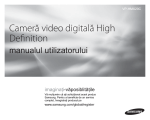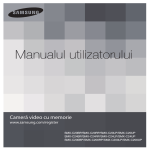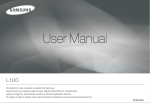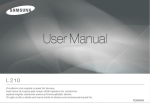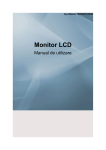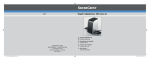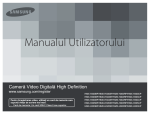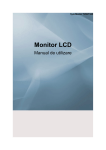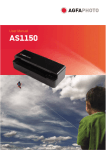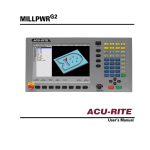Download IAN 73761 - Lidl Service Website
Transcript
PHOTO SLIDE SCANNER SND 3600 A2 PHOTO SLIDE SCANNER Operating instructions DIA-SCANNER Bedienungsanleitung IAN 73761 SCANNER PENTRU DIAPOZITIVE Instrucţiuni de utilizare Before reading, unfold both pages containing illustrations and familiarise yourself with all functions of the device. Înainte de a citi instrucţiunile, priviţi ambele pagini cu imagini şi familiarizaţi-vă cu toate funcţiile aparatului. Klappen Sie vor dem Lesen die beiden Seiten mit den Abbildungen aus und machen Sie sich anschließend mit allen Funktionen des Gerätes vertraut. GB / CY RO DE / AT / CH Operating instructions Instrucţiuni de utilizare Bedienungsanleitung Page 1 Pagina 27 Seite 53 2x Index Introduction . . . . . . . . .2 Information for these operating instructions . . . . . 2 Copyright . . . . . . . . . . . . . . 2 Limited liability . . . . . . . . . . 2 Warnings . . . . . . . . . . . . . . 3 Proper use . . . . . . . . . . . . . 3 Safety . . . . . . . . . . . . . .4 Basic Safety Instructions . . . 4 Setting up and connecting . . . . . . . . . .6 Safety instructions . . . . . . . . Package contents (see fold-out pages) . . . . . . Disposal of the packaging . Requirements for the set-up location . . . . . . . . . . . . . . . Connecting to a computer . 6 6 7 7 8 Operating components (see fold-out pages) .14 Handling and operation . . . . . . . . . .14 Insert the negative strip. . . 14 Inserting slides . . . . . . . . . 14 Starting the ArcSoft MediaImpression 2 programme 16 SND 3600 A2 IB_73761_SDN3600A2_LB7.indb 1 GB CY ArcSoft MediaImpression 2 programme . . . . . . . . . . . . 16 Scanning with the ArcSoft MediaImpression 2 programme . . . . . . . . . . . 17 After Use . . . . . . . . . . . . . 20 Cleaning . . . . . . . . . .21 Safety instructions . . . . . . . 21 Cleaning . . . . . . . . . . . . . . 21 Troubleshooting . . . .22 Safety instructions . . . . . . . 22 Malfunction causes and remedies . . . . . . . . . . . . . . 22 Storage/Disposal . . .23 Storage . . . . . . . . . . . . . . . 23 Disposal of the device . . . 23 Appendix . . . . . . . . . .24 Technical data . . . . . . . . . 24 Note regarding the conformity declaration . . 25 Warranty . . . . . . . . . . . . . 25 Service . . . . . . . . . . . . . . . 26 Importer . . . . . . . . . . . . . . 26 1 25.09.13 11:27 Introduction Introduction GB CY Information for these operating instructions Congratulations on the purchase of your new appliance. You have clearly decided in favor of a quality product. These operating instructions are a component of the Slide & Negative Scanner SND 3600 A2 (henceforth designated as the device) and supplies you with important information for intended use, safety and connection as well as operation of the device. The operating instructions must be constantly kept available close to the device. They are to be read and used by anyone assigned to the operation and repairing of the device. Keep these operating instructions and hand them over with the device to any future owners. Copyright This documentation is copyright protected. Any copying and/or printing, including partial copying/printing, as well as reproductions of the diagrams, even in an altered state is only allowed with written permission from the manufacturer. Limited liability All technical information, data and information for connection and operation, contained in these operating instructions correspond to the latest at the time of printing and, to the best of our knowledge, take into account our previous experience and know-how. No claims can be derived from the details, illustrations and descriptions in these instructions. The manufacturer assumes no responsibility for damage caused by failure to observe the instructions, improper use, inappropriate repairs, making unauthorized changes or for using unapproved replacement parts. 2 IB_73761_SDN3600A2_LB7.indb 2 SND 3600 A2 25.09.13 11:27 Introduction Warnings GB CY In the current operation instructions the following warnings are used: WARNING A warning of this danger level signifies a possible dangerous situation. Failure to avoid this hazardous situation could result in physical injury or death. ► The directives in this warning are there to avoid personal injuries. IMPORTANT A warning of this danger level signifies possible property damage. If the situation is not avoided it can lead to property damage. ► The directives in this warning are there to avoid property damage. NOTICE ► A notice signifies additional information that assists in the handling of the device. Proper use This device is intended exclusively for the non-commercial use of scanning and digitizing film negatives and slides. This device is not intended for any other use or for uses beyond those mentioned. SND 3600 A2 IB_73761_SDN3600A2_LB7.indb 3 3 25.09.13 11:27 Safety GB CY WARNING Danger from unintended use! Danger can come from the device if used for unintended purposes and/or other types of use. ► Use the device exclusively for intended purposes. ► Observe the procedures described in these operating instructions. Claims of any kind for damage resulting from unintended use will not be excepted. The operator alone bears liability. Safety In this chapter you receive important safety information regarding handling of the device. This device complies with the statutory safety regulations. Improper use can lead to personal injury and property damage. Basic Safety Instructions For safe handling of the device observe the following safety information: ■ Before use check the device for visible external damage. Do not put into operation a device that is damaged or has been dropped. ■ Damaged cables or connections should be replaced by authorized qualified persons or by the customer service department. 4 IB_73761_SDN3600A2_LB7.indb 4 SND 3600 A2 25.09.13 11:27 Safety ■ This appliance is not intended for use by individuals (including children) with restricted physical, physiological or intellectual abilities or deficiences in experience and/or knowledge unless they are supervised by a person responsible for their safety or receive from this person instruction in how the appliance is to be used. GB CY ■ Children should be supervised to ensure that they do not play with the appliance. ■ Repairs should only be carried out by authorized specialist companies or by the customer service department. Incorrect repairs can result in significant dangers for the user. In addition warranty claims become void. ■ A repair to the device during the warranty period may only be carried out by a customer service department authorized by the manufacturer otherwise no additional warranty claims can be considered for subsequent damages. ■ Defective components may only be replaced with original replacement parts. Only by using original replacement parts can you guarantee that the safety requirements are complied with. ■ Do not carry out any unauthorised reconstructions or alterations to the device. ■ Protect the device from moisture and liquid penetration. Do not place any liquid-filled vessels (such as flower vases) next to the appliance. ■ Do not operate the device in the vicinity of open flames. SND 3600 A2 IB_73761_SDN3600A2_LB7.indb 5 5 25.09.13 11:27 Setting up and connecting Setting up and connecting GB CY Safety instructions WARNING Personal injury and property damage can occur during initial operation of the device! Observe the following safety information to avoid danger: ► Packaging material should not be used as a play thing. There is a risk of suffocation! Package contents (see fold-out pages) The following components are included in delivery: ▯ ▯ ▯ ▯ ▯ ▯ Scanner 1 x Slide magazine 2 x Negative holder Programme CD Cleaning brush Operating instructions NOTICE ► Check the contents to make sure everything is there and for visible damage. ► If the contents are not complete or are damaged due to defective packaging or through transportation contact the service hotline (see the section “Service”). 6 IB_73761_SDN3600A2_LB7.indb 6 SND 3600 A2 25.09.13 11:27 Setting up and connecting Disposal of the packaging GB CY The packaging protects the device from transport damage. The packaging materials are selected from the point of view of their environmental friendliness and disposal technology and are therefore recyclable. The recirculation of packaging into the material circuit saves on raw material and reduces generated waste. Dispose of packaging material that is no longer needed according to the regionally established regulations. NOTICE ► If possible preserve the device's original packaging during the warranty period so that in the case of a warranty claim you can package the device properly for return. Requirements for the set-up location For safe and faultless operation of the device the set-up location must fulfill the following provisions: ■ The device must be placed on a firm, flat and level surface. ■ Do not place the device in a hot, wet or very damp environment or in the vicinity of flammable materials. ■ Place the device so that it is not subjected to direct sunlight. SND 3600 A2 IB_73761_SDN3600A2_LB7.indb 7 7 25.09.13 11:27 Setting up and connecting Connecting to a computer GB CY System prerequisites ♦ You will need a computer with a vacant USB port and with the operating system Windows® XP, Windows® Vista, Windows® 7 or Windows® 8 from the Microsoft® corporation. Installation of the ArcSoft MediaImpression 2 programme NOTICE ► In these operating instructions only the programme sections are described that you will need for scanning your slides and/or film negatives. You can find further information in the programme's on-line help. ► The illustrations and descriptions refer to the operating system Microsoft® Windows® 7. The illustration depictions can differ, depending on the display settings, with other operating systems. ♦ Insert the supplied programme CD into your computer’s CD drive. The window “Automatic playback” will be displayed. ♦ Click on the button “run autorun.exe”. The installation begins and the start window is displayed. 8 IB_73761_SDN3600A2_LB7.indb 8 SND 3600 A2 25.09.13 11:27 Setting up and connecting NOTICE GB CY ► If you have switched off the autostart function and the installation process does not begin automatically you can start the installation process by double clicking on the file "autorun.exe" in the CD's main directory. ♦ Click on the button “Arcsoft Software” to install the “ArcSoft MediaImpression 2“ programme. The window for selecting the installation language is shown. ♦ Select the desired installation language and click the “OK” button. The installation wizard will be configured. SND 3600 A2 IB_73761_SDN3600A2_LB7.indb 9 9 25.09.13 11:27 Setting up and connecting The start window of the installation wizard will be displayed. GB CY ♦ Click on the button “Continue >”. The window “License agreement” will be displayed. ♦ Click on the button “Yes”. The window for entering the user information and the license key is shown. 10 IB_73761_SDN3600A2_LB7.indb 10 SND 3600 A2 25.09.13 11:27 Setting up and connecting ♦ Enter your choice of username and the 24-digit license key (see CD case). GB CY ♦ Confirm your entry by clicking the “Continue >” button. The window for the selection of the installation directory will be displayed. ♦ Select the desired installation directory and click on the button “Continue >”. The window for the selection of the programme folders (Entry in the Windows start menu) will be displayed. ♦ Select the desired programme folder and click on the button “Continue >”. SND 3600 A2 IB_73761_SDN3600A2_LB7.indb 11 11 25.09.13 11:27 Setting up and connecting The programme will be installed and the installation progress will be displayed. GB CY The window “Associated file formats” will be displayed. ♦ Select the file format that is to be associated with the programme and click on the button “Continue >”. 12 IB_73761_SDN3600A2_LB7.indb 12 SND 3600 A2 25.09.13 11:27 Setting up and connecting The display will show that the installation has been completed. GB CY ♦ Click on the button “Finish”. The start window will be displayed again. ♦ Click on the button “Exit Installation” to exit the installation programme. Connection ♦ Connect the USB cable 4 to a USB port on your computer. The computer recognizes the new hardware and starts the automatic driver installation. SND 3600 A2 IB_73761_SDN3600A2_LB7.indb 13 13 25.09.13 11:27 Operating components/Handling … GB CY Operating components (see fold-out pages) LED PWR 2 SCAN button 3 Insert slot for the negative or slide magazine 4 USB connection cable 5 Film holder 6 Slide magazine 7 Cleaning brush Handling and operation In this chapter you receive important information for the handling and operation of the device. Insert the negative strip ♦ Release the fastener on the front of the film holder 5 and open the holder. ♦ Insert the film strip, correctly orientated, into the holder. ♦ Close the holder making sure that the cover locks into place. Inserting slides ♦ Place the slides, with the sides the right way round, into the intended slot of the slide magazine 6 . ♦ First guide the slide magazine 6 , with the viewing window leading, into the insert slot 3 . By means of the slider, located laterally on the slide magazine 6 , the slides contained in the slots are pushed individually into the scanner. 14 IB_73761_SDN3600A2_LB7.indb 14 SND 3600 A2 25.09.13 11:27 Handling and operation ♦ For this, first slide the slider away from the scanner to the dead stop. Then carefully move the slider back towards the scanner. GB CY NOTICE ► A slide located in the scanner is thereby removed from the appliance and a new slide is pushed into the visual range of the scanner. ► Be sure to insert a new slide into the scanner slowly. If this happens too quickly, then the slide could glide outside the visual range of the scanner. In this case, you will need to raise the appliance slightly to the side, so that the slide can glide back to an optimal position. ♦ When you have decided to finish scanning the slides, remove the slide magazine 6 from the insert slot 3 . Remove the last slide from the bottom of the viewing window of the slide magazine 6 . SND 3600 A2 IB_73761_SDN3600A2_LB7.indb 15 15 25.09.13 11:27 Handling and operation GB CY Starting the ArcSoft MediaImpression 2 programme ♦ Start the ArcSoft MediaImpression 2 programme by double clicking on the programme icon on the desktop or select the corresponding input from the start menu. ArcSoft MediaImpression 2 programme 1 2 3 4 There are four options available: 1. Image: Open an available image on the computer or memory medium. 2. Capture: For the scanning of new images 3. Simple reproduction: Fast image editing 4. Image editing tools: Detailed image editing NOTICE ► In these operating instructions only the programme sections are described that you will need for scanning your slides and/or film negatives. You can find further information in the programme's online help. 16 IB_73761_SDN3600A2_LB7.indb 16 SND 3600 A2 25.09.13 11:27 Handling and operation Scanning with the ArcSoft MediaImpression 2 programme ♦ Connect the device. The LED PWR lights up. GB CY ♦ Start the ArcSoft MediaImpression 2 programme. ♦ Click on the button “Capture”. When the programme is first started after the installation a calibration and data collection process takes place. Make sure that no slide or negative holders are inserted into the device. ♦ In the displayed information window click on the button “OK” to start calibration and data collection. The first calibration and data collection process can take several minutes. The calibration progress will be displayed. After completion of the calibration the programme window will be displayed. SND 3600 A2 IB_73761_SDN3600A2_LB7.indb 17 17 25.09.13 11:27 Handling and operation The window “Capture from scanner” will be displayed. GB CY ♦ Carry out the necessary settings: File format, quality (only with JPG files), memory location, film type, colour depth, scan resolution NOTICE ► The colour depth is defined as 24 Bit. A scan with 1800 DPI has a resolution of 2520 x 1680 Pixel and a scan with 3600 DPI has a resolution of 5040 x 3360 Pixel. ♦ Click on the button “Capture”. The “Capture” window is displayed. 18 IB_73761_SDN3600A2_LB7.indb 18 SND 3600 A2 25.09.13 11:27 Handling and operation ♦ Slide the holder with the negatives and/or slides to be scanned into the slot 3 on the device until it locks into place. GB CY The scan motif will be displayed in the preview field . NOTICE ► A holder that has been inserted into the device cannot be pulled out again, it has to be pushed completely through the device. ♦ Adjust the holder, if required, until the scan motif is displayed optimally in the preview window. ♦ If necessary, you can set the electrical balance (Balance), the exposure (Exposure), the brightness (Brightness), the contrast (Contrast) and the saturation (Saturation) by pressing on the “Adjust”. button A settings window will be opened. ♦ Click on to increase the corresponding value and on to decrease the corresponding value. Use the slide controller to adjust the electrical balance (Colour balance). Example: If the image has a too high proportion of blue, this can be reduced by increasing the yellow component. SND 3600 A2 IB_73761_SDN3600A2_LB7.indb 19 19 25.09.13 11:27 Handling and operation ♦ Click on the “OK” button to accept the setting and return to the “Capture” window. GB CY ♦ Press the SCAN 2 button on the device or click on the “Capture” button. The image will be scanned and be displayed in the scan field. ♦ Repeat this procedure to scan additional images. After Use ♦ Remove the film holder 5 by pushing it completely through the appliance. ♦ Remove the slide magazine 6 by pulling it back out of the insert slot 3 . ♦ Remove the USB cable 4 from the USB port of your computer. 20 IB_73761_SDN3600A2_LB7.indb 20 SND 3600 A2 25.09.13 11:27 Cleaning Cleaning GB CY Safety instructions IMPORTANT Possible damage to the device Penetrating moisture can lead to damaging of the device. ► Make sure when you are cleaning the device that no moisture gets inside in order to avoid irreparable damage to it. Cleaning ■ Clean the housing exclusively with a soft damp cloth and a mild dishwashing liquid. ■ Clean the surface of the scanner lens inside of the device with a cleaning brush 7 . For this, push the cleaning brush with the cleaning surface facing downwards only into the right slot 3 . 3 7 SND 3600 A2 IB_73761_SDN3600A2_LB7.indb 21 21 25.09.13 11:27 Troubleshooting GB CY Troubleshooting In this chapter you will receive important information for malfunction localization and remedies. Observe the instructions in order to avoid danger and damage. Safety instructions WARNING Observe the following safety information to avoid danger and property damage: ► Repairs to electronic devices may only be carried out by specialists who have been trained by the manufacturer. Considerable danger to the consumer and damage to the device can occur as a result of incorrect repairs. Malfunction causes and remedies The following table will help with localizing and remedying minor malfunctions: Malfunction LED PWR light up does not Poor image quality Possible cause Solution The device is not connected correctly. Connect the device. Dust on the scanner lens. Clean the scanner lens. Dust on the film and/or the slide Clean the film and/or the slide. NOTICE ► If you cannot solve the problem with the aforementioned methods please contact customer service. 22 IB_73761_SDN3600A2_LB7.indb 22 SND 3600 A2 25.09.13 11:27 Storage/Disposal Storage/Disposal GB CY Storage Store the device in a dry environment. Disposal of the device Do not dispose of the device in your normal domestic waste. This product is subject to the European directive 2012/19/EU-WEEE (Waste Electrical and Electronic Equipment). Dispose of the device through an approved disposal centre or at your community waste facility. Observe the currently applicable regulations. In case of doubt, please contact your waste disposal centre. SND 3600 A2 IB_73761_SDN3600A2_LB7.indb 23 23 25.09.13 11:27 Appendix GB CY Appendix Technical data Interface Operating temperature USB 2.0 +5 - +40 °C Humidity (no condensation) ≤ 75 % Measurements (W x H x D) 9.6 x 16.9 x 10.5 cm Weight (without accessories) approx. 540 g Image sensor 1/2.5 " CMOS-Sensor (5 038 848 Pixel) Lens F=6.0, 4 Glass components, half field angle 15° Image repeat rate 2 Focusing range Fixed focus Brightness control automatic Colour adjustment automatic Resolution (interpolated) Data converting fps 3600 dpi 10 bit per colour channel Scan method Single pass Light source Backlighting (3 white LEDs) 24 IB_73761_SDN3600A2_LB7.indb 24 SND 3600 A2 25.09.13 11:27 Appendix Note regarding the conformity declaration GB CY In regard to compliance with fundamental requirements and other relevant provisions, this device complies with the European Electromagnetic Compatibility Directive 2004/108/EC and the RoHS Directive 2011/65/EU. The complete original declaration of conformity can be obtained from the importer. Warranty The warranty for this appliance is for 3 years from the date of purchase. The appliance has been manufactured with care and meticulously examined before delivery. Please retain your receipt as proof of purchase. In the case of a warranty claim, please make contact by telephone with our Customer Service Department. Only in this way can a post-free despatch for your goods be assured. NOTICE ► The warranty covers only claims for material and manufacturing defects, but not for transport damage, wearing parts or for damage to fragile components, e.g. buttons or batteries. This product is for domestic use only and is not intended for commercial use. The warranty is void in the case of abusive and improper handling, use of force and internal tampering not carried out by our authorised service branch. Your statutory rights are not restricted in any way by this warranty. The warranty period is not extended by repairs made under the warranty. This applies also to replaced and repaired parts. SND 3600 A2 IB_73761_SDN3600A2_LB7.indb 25 25 25.09.13 11:27 Appendix GB CY Damages and defects extant at the time of purchase must be reported immediately after unpacking, resp. no later than two days after the date of purchase. Repairs made after the lapse of the warranty period are subject to charge. Service Service Great Britain Tel.: 0871 5000 720 (£ 0.10/Min.) E-Mail: [email protected] IAN 73761 CY Service Cyprus Tel.: 8009 4409 E-Mail: [email protected] IAN 73761 Hotline availability: Monday to Friday 08:00 - 20:00 (CET) Importer KOMPERNASS HANDELS GMBH BURGSTRASSE 21 44867 BOCHUM GERMANY www.kompernass.com 26 IB_73761_SDN3600A2_LB7.indb 26 SND 3600 A2 25.09.13 11:27 Cuprins Introducere . . . . . . . .28 Informaţii despre acest manual de utilizare . . . . . . 28 Drepturile de autor . . . . . . 28 Limitarea responsabilităţii . 28 Avertizări . . . . . . . . . . . . . 29 Utilizarea conform destinaţiei . . . . . . . . . . . . . 29 Siguranţa . . . . . . . . . .30 Informaţii de siguranţă fundamentale . . . . . . . . . . 30 Amplasarea şi conectarea . . . . . . . . .32 Indicaţii de siguranţă . . . . 32 Furnitura (vezi pagina pliantă) . . . . . . . . . . . . . . . 32 Eliminarea ambalajelor . . 33 Cerinţele pentru locul de amplasare . . . . . . . . . . . . 33 Conectarea la un computer 34 Elemente de operare (vezi pagina pliantă) .40 Operarea şi funcţionarea . . . . . . .40 Inserarea benzilor negative 40 Inserarea diapozitivelor . . 40 SND 3600 A2 IB_73761_SDN3600A2_LB7.indb 27 Porniţi programul ArcSoft MediaImpression 2 . . . . . 42 Programul ArcSoft MediaImpression 2 . . . . . . . . . . . 42 Scanare cu programul ArcSoft MediaImpression 2 43 După utilizare . . . . . . . . . . 46 RO Curăţarea . . . . . . . . . .47 Indicaţii de siguranţă . . . . 47 Curăţarea . . . . . . . . . . . . . 47 Remedierea defecţiunilor . . . . . . . .48 Indicaţii de siguranţă . . . . 48 Cauzele defecţiunilor şi remedierea acestora . . . . 48 Depozitarea / Eliminare . . . . . . . . . .49 Depozitarea . . . . . . . . . . . 49 Eliminarea aparatului . . . . 49 Anexă . . . . . . . . . . . . .50 Date tehnice . . . . . . . . . . . 50 Indicaţii privind declaraţia de conformitate . . . . . . . . 51 Garanţia . . . . . . . . . . . . . . 51 Service-ul . . . . . . . . . . . . . 52 Importator. . . . . . . . . . . . . 52 27 25.09.13 11:27 Introducere Introducere Informaţii despre acest manual de utilizare RO Felicitări pentru cumpărarea noului dumneavoastră aparat! Acum deţineţi un produs de calitate excepţională. Acest manual de utilizare este parte componentă pentru aparatul digital Negativ SND 3600 A2 (numit în continuare aparat) şi vă oferă indicaţii importante despre utilizarea conform destinaţiei, despre siguranţă, precum şi despre conectarea şi operarea aparatului. Instrucţiunile de utilizare a aparatului trebuie să fie în permanenţă disponibile în apropierea acestuia. Acestea trebuie citite şi aplicate de către fiecare persoană care operează aparatul sau care remediază defecţiunile. Păstraţi aceste instrucţiuni de utilizare şi daţi-le mai departe împreună cu aparatul la înstrăinarea acestuia. Drepturile de autor Această documentaţie este protejată de legea privind drepturile de autor. Multiplicarea, respectiv retipărirea ulterioară, chiar şi în extras, precum şi redarea imaginilor, fie acestea şi modificate, sunt permise numai cu acordul scris al producătorului. Limitarea responsabilităţii Toate informaţiile tehnice, datele şi indicaţiile pentru conectare şi operare din aceste instrucţiuni de utilizare corespund stadiului tehnic din momentul tipăririi şi reflectă experienţa şi cunoştinţele noastre de până acum. Din specificaţiile, imaginile şi descrierile din acest manual nu pot fi derivate niciun fel de pretenţii. Producătorul nu răspunde pentru pagubele rezultate în urma nerespectării instrucţiunilor, a utilizării neconforme, a reparaţiilor necorespunzătoare, a modificărilor operate neautorizate sau a utilizării pieselor de schimb neaprobate. 28 IB_73761_SDN3600A2_LB7.indb 28 SND 3600 A2 25.09.13 11:27 Introducere Avertizări În prezentul manual de utilizare sunt folosite următoarele avertizări: AVERTIZARE RO Avertizările pentru acest grad de pericol marchează o situaţie potenţial periculoasă. Dacă situaţia periculoasă nu este evitată, aceasta poate provoca răniri sau moartea. ► Respectaţi indicaţiile din această avertizare pentru a evita rănirea persoanelor. ATENŢIE Avertizările pentru acest grad de pericol marchează posibile daune materiale. Dacă situaţia periculoasă nu este evitată, aceasta poate provoca pagube materiale. ► Respectaţi indicaţiile din această avertizare pentru a evita pagubele materiale. INDICAŢIE ► Indicaţiile marchează informaţii suplimentare care uşurează lucrul cu aparatul. Utilizarea conform destinaţiei Acest aparat este conceput exclusiv pentru utilizarea non-comercială, pentru scanarea şi digitalizarea negativelor şi diapozitivelor. Un alt mod de utilizare este considerat în neconformitate cu destinaţia de utilizare pentru care a fost conceput. SND 3600 A2 IB_73761_SDN3600A2_LB7.indb 29 29 25.09.13 11:27 Siguranţa AVERTIZARE Pericol din cauza utilizării neconforme! Aparatul prezintă pericol în cazul în care este utilizat contravenţional. RO ► Utilizaţi aparatul în conformitate cu destinaţia de utilizare. ► Respectaţi procedurile descrise în acest manual de utilizare. Sunt excluse orice fel de pretenţii pentru pagubele rezultate în urma utilizării neconforme cu destinaţia. Riscul este suportat în exclusivitate de către beneficiar. Siguranţa În acest capitol sunt cuprinse indicaţii de siguranţă importante pentru manipularea aparatului. Acest aparat corespunde dispoziţiilor de siguranţă prescrise. Utilizarea necorespunzătoare poate provoca totuşi vătămări şi pagube materiale. Informaţii de siguranţă fundamentale Pentru utilizarea în siguranţă a aparatului, respectaţi următoarele indicaţii de siguranţă: ■ Înainte de utilizare verificaţi dacă aparatul prezintă defecţiuni exterioare vizibile. Nu puneţi în funcţiune aparatul, dacă este defect sau dacă a căzut. ■ În cazul deteriorării cablului sau conexiunilor acestea trebuie înlocuite de către un specialist sau de către atelierul de service pentru clienţi. 30 IB_73761_SDN3600A2_LB7.indb 30 SND 3600 A2 25.09.13 11:27 Siguranţa ■ Acest aparat nu este destinat utilizării de către persoane (inclusiv copii) cu abilităţi fizice, senzoriale sau intelectuale limitate sau cu experienţă şi/sau cunoştinţe limitate, cu excepţia cazului în care sunt supravegheate de către o persoană responsabilă de siguranţa lor sau au primit instrucţiuni de la aceasta privind modul de utilizare a aparatului. RO ■ Copiii trebuie supravegheaţi pentru a împiedica utilizarea aparatului ca jucărie. ■ Reparaţia aparatului trebuie realizată numai de către un specialist sau de către serviciul pentru clienţi. În urma reparaţiilor necorespunzătoare pot apărea pericole considerabile pentru beneficiarul aparatului. În plus, se pierde garanţia. ■ În timpul perioadei de garanţie, repararea aparatului trebuie realizată numai de către serviciul clienţi autorizat de către producător. Dacă nu se respectă această prevedere, nu se mai acordă garanţie pentru defecţiunile ulterioare. ■ Componentele defecte trebuie înlocuite numai cu piese de schimb originale. Numai prin utilizarea acestor piese este garantată îndeplinirea cerinţelor de siguranţă. ■ Nu efectuaţi schimbări neautorizate sau modificări la acest aparat. ■ Protejaţi aparatul împotriva umezelii şi infiltrării lichidelor. Nu aşezaţi vase umplute cu lichide (de ex. vaze) lângă aparat. ■ Nu operaţi aparatul în apropierea flăcărilor deschise. SND 3600 A2 IB_73761_SDN3600A2_LB7.indb 31 31 25.09.13 11:27 Amplasarea şi conectarea Amplasarea şi conectarea Indicaţii de siguranţă RO AVERTIZARE La punerea în funcţiune a aparatului pot apărea vătămări şi pagube materiale! Pentru evitarea pericolelor, respectaţi următoarele indicaţii de siguranţă: ► Ambalajele nu trebuie utilizate ca obiecte de joacă. Pericol de asfixiere. Furnitura (vezi pagina pliantă) Furnitura conţine următoarele componente: ▯ ▯ ▯ ▯ ▯ ▯ Scaner 1 x cartuş diapozitive 2 x suport pentru negative CD cu program Perie de curăţare Instrucţiuni de utilizare INDICAŢIE ► Verificaţi dacă au fost livrate toate componentele şi dacă există defecţiuni vizibile. ► În cazul în care furnitura nu este completă sau în cazul pagubelor provocate în urma transportului sau ambalajului neadecvat, apelaţi linia de service directă (a se vedea capitolul Service-ul). 32 IB_73761_SDN3600A2_LB7.indb 32 SND 3600 A2 25.09.13 11:27 Amplasarea şi conectarea Eliminarea ambalajelor Ambalajul protejează aparatul împotriva daunelor din timpul transportului. Materialele de ambalare au fost selectate ţinând seama de compatibilitatea cu mediul înconjurător şi de aspectele tehnice de eliminare, putând fi astfel reciclate. RO Reintroducerea ambalajelor în circuitul de materiale contribuie la economia de materie primă şi reduce cantitatea de deşeuri. Eliminaţi ambalajele de care nu mai aveţi nevoie conform prevederilor locale în vigoare. INDICAŢIE ► Păstraţi, dacă este posibil, ambalajul original pe perioada garanţiei aparatului, pentru a putea ambala aparatul conform destinaţiei, în caz de garanţie. Cerinţele pentru locul de amplasare Pentru operarea sigură şi fără defecţiuni a aparatului, locul de montaj trebuie să îndeplinească următoarele cerinţe: ■ Aparatul trebuie amplasat pe un cartuş stabil, neted şi orizontal. ■ Nu amplasaţi aparatul într-un mediu foarte cald sau umed şi nici în apropierea materialelor inflamabile. ■ Amplasaţi aparatul, astfel încât să nu fie expus direct la razele soarelui. SND 3600 A2 IB_73761_SDN3600A2_LB7.indb 33 33 25.09.13 11:27 Amplasarea şi conectarea Conectarea la un computer Cerinţele sistemului ♦ Aveţi nevoie de un computer cu slot USB liber şi ca sistem de operare Windows® XP, Windows® Vista, Windows® 7 sau Windows® 8 al firmei Microsoft®. RO Instalarea programului ArcSoft MediaImpression 2 INDICAŢIE ► În acest manual de utilizare sunt descrise doar părţile din program, de care aveţi nevoie pentru scanarea diapozitivelor resp. negativelor dumneavoastră. Informaţii suplimentare găsiţi pe adresa de asistenţă online a programului. ► Imaginile şi descrierile se referă la sistemul de operare Microsoft® Windows® 7. Imaginea ecranului poate fi diferită în funcţie de setările de afişare pentru alte sisteme de operare. ♦ Inseraţi CD-ul livrat pentru program în dispozitivul de rulare al computerului dumneavoastră. Se deschide fereastra „Redare automată“. ♦ Daţi click pe „aplicaţia autorun.exe“. Începe instalarea şi se deschide fereastra de start. 34 IB_73761_SDN3600A2_LB7.indb 34 SND 3600 A2 25.09.13 11:27 Amplasarea şi conectarea INDICAŢIE ► Dacă aţi oprit funcţia de auto-start iar procesul de instalare nu începe automat, porniţi procesul de instalare prin dublu-click pe fişierul „autorun.exe“ din cuprinsul principal al CD-ului. RO ♦ Daţi click pe tasta „Arcsoft Software“, pentru a instala programul „ArcSoft MediaImpression 2“. Se deschide fereastra pentru selectarea limbii de instalare. ♦ Alegeţi limba de instalare dorită şi daţi click pe tasta „OK”. Asistentul de instalare este configurat. SND 3600 A2 IB_73761_SDN3600A2_LB7.indb 35 35 25.09.13 11:27 Amplasarea şi conectarea Se deschide fereastra de start pentru asistentul de instalare. RO ♦ Daţi click pe tasta „Continuare >“. Se deschide fereastra „Acord de licenţă“. ♦ Daţi click pe tasta „Da“. Este afişată fereastra pentru introducerea informaţiilor privind utilizatorul şi cheii de licenţă. 36 IB_73761_SDN3600A2_LB7.indb 36 SND 3600 A2 25.09.13 11:27 Amplasarea şi conectarea ♦ Introduceţi un nume de utilizator la alegere şi cheia de licenţă cu 24 de poziţii (a se vedea învelitoarea CD-ului). ♦ Confirmaţi introducerea făcând click pe tasta „Continuare >”. RO Se deschide fereastra pentru selectarea directorului de instalare. ♦ Alegeţi directorul de instalare dorit şi daţi click pe tasta „Continuare >“. Se deschide fereastra pentru alegerea fişierului pentru program (introducere în meniul de start din Windows). ♦ Alegeţi fişierul dorit pentru program şi daţi click pe tasta „Continuare >“. SND 3600 A2 IB_73761_SDN3600A2_LB7.indb 37 37 25.09.13 11:27 Amplasarea şi conectarea Programul este instalat şi se afişează procesul de instalare. RO Se deschide fereastra „Formatele fişierelor corespunzătoare“. ♦ Alegeţi formatele fişierelor care să corespundă programului şi daţi click pe tasta „Continuare >“ 38 IB_73761_SDN3600A2_LB7.indb 38 SND 3600 A2 25.09.13 11:27 Amplasarea şi conectarea Se afişează informaţia că procesul de instalare este complet. RO ♦ Daţi click pe tasta „Încheiere“. Fereastra de start este din nou afişată. ♦ Daţi click pe tasta „Ieşire instalare“, pentru a încheia programul de instalare. Conectare ♦ Conectaţi cablul USB 4 la un slot USB al computerului dumneavoastră. Computerul recunoaşte noul hardware şi porneşte instalarea automată a driverului. SND 3600 A2 IB_73761_SDN3600A2_LB7.indb 39 39 25.09.13 11:27 Elemente de operare/Operarea … RO Elemente de operare (vezi pagina pliantă) LED PWR 2 Tastă SCAN 3 Cadru glisant pentru suportul de negative resp. cartuşul de diapozitive 4 Cablu de conectare USB 5 Suport pentru negative 6 Cartuş diapozitive 7 Perie de curăţare Operarea şi funcţionarea Acest capitol cuprinde indicaţii importante cu privire la operarea şi funcţionarea aparatului. Inserarea benzilor negative ♦ Deschideţi dispozitivul de pe partea frontală a suportului pentru negative 5 şi desfaceţi apoi suportul. ♦ Inseraţi benzile negative pe partea corectă în suport. ♦ Închideţi suportul până ce capacul este blocat. Inserarea diapozitivelor ♦ Inseraţi diapozitivele pe partea corectă în cadrul prevăzut pentru acestea în cartuşul cu diapozitive 6 . ♦ Inseraţi mai întâi cartuşul de diapozitive 6 cu vizorul în cadrul 3 glisant. Cu ajutorul cursorului, care se află pe lateralul cartuşului, 6 diapozitivele care se află în cadru, sunt împinse pe rând spre scaner. 40 IB_73761_SDN3600A2_LB7.indb 40 SND 3600 A2 25.09.13 11:28 Operarea şi funcţionarea ♦ De aceea, trageţi mai întâi cursorul până ajunge la scaner. Apoi mutaţi cursorul din nou, cu grijă în direcţia scanerului. INDICAŢIE RO ► Un diapozitiv care se află în scaner este îndepărtat cu acesta din aparat şi un alt diapozitiv este împins spre ecranul scanerului. ► Aveţi grijă, să împingeţi încet noul diapozitiv spre scaner. Dacă se întâmplă prea repede, diapozitivul poate aluneca în afara ecranului de la scaner. În acest caz trebuie să ridicaţi aparatul puţin într-o parte, pentru ca diapozitivul să ajungă din nou în poziţia optimă. ♦ Când nu mai doriţi să scanaţi alte diapozitive, îndepărtaţi cartuşul de diapozitive 6 din cadrul glisant 3 . Îndepărtaţi ultimul diapozitiv de jos, din vizorul cartuşului de diapozitive 6 . SND 3600 A2 IB_73761_SDN3600A2_LB7.indb 41 41 25.09.13 11:28 Operarea şi funcţionarea Porniţi programul ArcSoft MediaImpression 2 ♦ Porniţi programul ArcSoft MediaImpression 2 prin dublu-click pe simbolul de pe desktop pentru program sau selectaţi input-ul corespunzător în meniul Start. RO Programul ArcSoft MediaImpression 2 1 2 3 4 Aveţi la dispoziţie patru opţiuni: 1. Imagini: Să deschideţi o imagine disponibilă pe computer sau pe cardul de memorie. 2. Înregistrare: Pentru scanarea unor noi fotografii 3. Corectare simplă: Prelucrare rapidă a imaginii 4. Dispozitive de prelucrare a imaginii: Prelucrare detaliată a imaginii INDICAŢIE ► În acest manual de utilizare sunt descrise doar părţile din program, de care aveţi nevoie pentru scanarea diapozitivelor resp. negativelor dumneavoastră. Informaţii suplimentare găsiţi pe adresa de asistenţă online a programului. 42 IB_73761_SDN3600A2_LB7.indb 42 SND 3600 A2 25.09.13 11:28 Operarea şi funcţionarea Scanare cu programul ArcSoft MediaImpression 2 ♦ Conectaţi aparatul. LED-ul PWR luminează. ♦ Porniţi programul ArcSoft MediaImpression 2. RO ♦ Daţi click pe tasta „Înregistrare“. La prima pornire a programului, după instalare, are loc un proces de calibrare şi colectare a datelor. Asiguraţi-vă că nu există nici un suport pentru diapozitive sau negative, în aparat. ♦ Daţi click în fereastra de informare afişată, pe tasta „OK“ pentru a porni calibrarea şi colectarea datelor. Prima etapă de calibrare şi colectare a datelor poate dura câteva minute. Etapele de calibrare sunt afişate. După încheierea procesului de calibrare este afişată fereastra programului. SND 3600 A2 IB_73761_SDN3600A2_LB7.indb 43 43 25.09.13 11:28 Operarea şi funcţionarea Se deschide fereastra „Înregistrat de scaner“. RO ♦ Realizaţi setările necesare: Formatul fişierului, Calitatea (doar la fişiere JPG), Locaţia de stocare, Tipul de film, Intensitatea culorii, Rezoluţia de scanare INDICAŢIE ► Intensitatea culorii este setată prin 24 biţi. Un scaner cu 1800 DPI are o rezoluţie de 2520 x 1680 pixeli iar cu 3600 DPI, un scaner are o rezoluţie de 5040 x 3360 pixeli. ♦ Daţi click pe tasta „Înregistrare“. Se deschide fereastra „Fotografiere“. 44 IB_73761_SDN3600A2_LB7.indb 44 SND 3600 A2 25.09.13 11:28 Operarea şi funcţionarea ♦ Împingeţi suportul cu negativele resp. diapozitivele pentru scanat în cadrul glisant 3 al aparatului, până rămâne blocat. Modelul pentru scanare este afişat în fereastra de previzualizare. RO INDICAŢIE ► Un suport împins în aparat nu poate fi tras din nou afară, acesta trebuie să fie împins complet prin aparat. ♦ Reglaţi suportul în caz de necesitate, până ce modelul de scanare este afişat în mod optim în fereastra de previzualizare. ♦ Setaţi dacă este necesar, egalizarea electronică (Balance), expunerea (Exposure), luminozitatea (Brightness), contrastul (Contrast) şi saturaţia (Saturation), prin apăsarea tastei „Ajustare“. Se deschide o fereastră de setări. ♦ Daţi click pe pentru a creşte valoarea corespunzătoare şi pe pentru a reduce valoarea corespunzătoare. Utilizaţi cursorul, pentru a seta egalizarea electronică (Egalizarea culorilor). Exemplu: dacă o imagine are un procent prea mare de albastru, acesta poate fi redus prin creşterea procentului de galben. SND 3600 A2 IB_73761_SDN3600A2_LB7.indb 45 45 25.09.13 11:28 Operarea şi funcţionarea ♦ Daţi click pe tasta „OK“ pentru a prelua setările şi pentru a vă întoarce la fereastra „Fotografiere“. ♦ Apăsaţi tasta SCAN 2 de la aparat sau daţi click pe tasta „Fotografiere“. Imaginea va fi scanată şi afişată în fereastra de scanare. RO ♦ Repetaţi etapele de lucru pentru a scana şi alte imagini. După utilizare ♦ Îndepărtaţi suportul negativelor 5 prin împingerea completă a acestuia prin aparat. ♦ Îndepărtaţi cartuşul de diapozitive 6 prin scoaterea acestuia din cadrul 3 glisant. ♦ Îndepărtaţi cablul USB 4 din slotul USB al computerului dumneavoastră. 46 IB_73761_SDN3600A2_LB7.indb 46 SND 3600 A2 25.09.13 11:28 Curăţarea Curăţarea Indicaţii de siguranţă RO ATENŢIE Posibilă defectare a aparatului. Infiltrarea umezelii poate provoca deteriorarea aparatului. ► Pentru evitarea defectării ireparabile a aparatului, asiguraţi-vă că în timpul curăţării în acesta nu se infiltrează umezeală. Curăţarea ■ Curăţaţi carcasa numai cu un prosop uşor umezit şi un detergent uşor. ■ Curăţaţi suprafaţa lentilei scanerului în interiorul aparatului cu peria de curăţat. 7 . Pentru aceasta împingeţi peria de curăţat, cu suprafaţa de curăţare în jos, doar în cadrul din dreapta. 3 . 3 7 SND 3600 A2 IB_73761_SDN3600A2_LB7.indb 47 47 25.09.13 11:28 Remedierea defecţiunilor Remedierea defecţiunilor RO Acest capitol cuprinde indicaţii importante cu privire la localizarea şi remedierea defecţiunilor. Respectaţi indicaţiile pentru a evita pericolele şi deteriorările. Indicaţii de siguranţă AVERTIZARE Respectaţi următoarele indicaţii de siguranţă pentru a evita pericolele şi pagubele materiale: ► Reparaţiile aparatelor electrice trebuie realizate numai de către specialişti care au fost instruiţi de către producător. Reparaţiile incompetente reprezintă un pericol pentru utilizatorul aparatului şi defectarea acestuia din urmă. Cauzele defecţiunilor şi remedierea acestora Tabelul următor ajută la localizarea şi remedierea defecţiunilor minore: Defecţiunea Cauza posibilă Remedierea LED-ul PWR nu luminează Aparatul nu este corect conectat. Conectaţi aparatul. Praf pe lentila scanerului. Curăţaţi lentila scanerului. Praf pe film resp. pe diapozitiv Curăţaţi filmul resp. diapozitivul calitatea imaginii nu este bună INDICAŢIE ► Dacă nu reuşiţi să rezolvaţi problema cu niciunul dintre paşii indicaţi anterior, adresaţi-vă serviciului pentru clienţi. 48 IB_73761_SDN3600A2_LB7.indb 48 SND 3600 A2 25.09.13 11:28 Depozitarea / Eliminare Depozitarea / Eliminare Depozitarea RO Depozitaţi aparatul într-o încăpere uscată. Eliminarea aparatului Nu aruncaţi aparatul sub nicio formă în gunoiul menajer obişnuit. Acest produs se află sub incidenţa Directivei Europene 2012/19/EU (Echipamente electrice şi electronice uzate). Eliminaţi aparatul prin intermediul unei firmei specializate şi autorizate sau prin intermediul serviciului local de eliminare a deşeurilor. Respectaţi reglementările actuale în vigoare. Dacă aveţi nelămuriri, contactaţi serviciul dumneavoastră local de eliminare a deşeurilor. SND 3600 A2 IB_73761_SDN3600A2_LB7.indb 49 49 25.09.13 11:28 Anexă Anexă Date tehnice RO Interfaţa Temperatura de operare Umiditatea (fără condens) Dimensiuni (l x Î x A) Greutatea (fără accesorii) Senzor de imagine Lentilă Rata de repetare a imaginilor Domeniul de focalizare USB 2.0 +5 - +40 °C ≤ 75 % 9,6 x 16,9 x 10,5 cm cca 540 g 1/2,5 " Senzor-CMOS (5 038 848 pixeli) F=6.0, 4 Elemente din sticlă, unghi de reflexie 15° 2 fps Focalizare clară Reglarea luminozităţii Automat Optimizarea culorilor Automat Rezoluţie (interpolată) 3600 dpi Convertor de date 10 biţi per canal de culoare Metoda de scanare Single pass Sursa de lumină 50 IB_73761_SDN3600A2_LB7.indb 50 Contralumina (3 LED-uri albe) SND 3600 A2 25.09.13 11:28 Anexă Indicaţii privind declaraţia de conformitate Acest aparat corespunde cerinţelor fundamentale şi altor prescripţii relevante ale Directivei privind compatibilitatea electromagnetică 2004/108/EC şi ale Directivei privind restricţionarea substanţelor periculoase 2011/65/EU. RO Declaraţia de conformitate în original se găseşte la sediul importatorului. Garanţia Pentru acest aparat se acordă o garanţie de 3 ani începând cu data cumpărării. Aparatul a fost produs cu grijă şi verificat cu scrupulozitate înaintea livrării. Păstraţi bonul de casă pentru a dovedi cumpărarea. Dacă aveţi solicitări privind garanţia, contactaţi telefonic centrul dumneavoastră de service. Numai astfel poate fi asigurată o expediere gratuită a produsului dumneavoastră. INDICAŢIE ► Garanţia se acordă numai pentru defectele de material sau de fabricaţie, nu şi pentru daune de transport, piese de uzură sau deteriorări ale componentelor fragile, de exemplu, întrerupător. Aparatul este destinat numai pentru uz privat şi nu pentru o utilizare profesională. În cazul manevrării abuzive sau necorespunzătoare, uzului de forţă şi intervenţiilor care nu au fost realizate de către filiala noastră autorizată de service, garanţia îşi pierde valabilitatea. Drepturile dumneavoastră legale nu sunt limitate prin această garanţie. Perioada de garanţie nu este prelungită după realizarea reparaţiilor realizate în perioada garanţie. Acest lucru este valabil şi pentru piesele înlocuite şi reparate. SND 3600 A2 IB_73761_SDN3600A2_LB7.indb 51 51 25.09.13 11:28 Anexă Deteriorările şi deficienţele prezente deja la cumpărare trebuie semnalate imediat după dezambalare sau cel târziu în două zile de la data cumpărării. RO Reparaţiile necesare după expirarea perioadei de garanţie se efectuează contra cost. Service-ul R Service România Tel.: 0800896637 E-Mail: [email protected] IAN 73761 Acces linie telefonică directă: De luni până vineri, între orele 8:00 - 20:00 (CET) Importator KOMPERNASS HANDELS GMBH BURGSTRASSE 21 44867 BOCHUM GERMANY www.kompernass.com 52 IB_73761_SDN3600A2_LB7.indb 52 SND 3600 A2 25.09.13 11:28 Inhaltsverzeichnis Einführung . . . . . . . . .54 Informationen zu dieser Bedienungsanleitung . . . . 54 Urheberrecht . . . . . . . . . . 54 Haftungsbeschränkung . . . 54 Warnhinweise. . . . . . . . . . 55 Bestimmungsgemäße Verwendung . . . . . . . . . . . 55 Programm ArcSoft MediaImpression 2 starten . . . . . 68 Programm ArcSoft MediaImpression 2 . . . . . . . . . . . 68 Scannen mit dem Programm ArcSoft MediaImpression 2 . . . . . 69 Nach dem Gebrauch . . . . 72 Sicherheit . . . . . . . . . .56 Grundlegende Sicherheitshinweise . . . . . . 56 Reinigung . . . . . . . . . .73 Sicherheitshinweise . . . . . . 73 Reinigung . . . . . . . . . . . . . 73 Aufstellen und Anschließen . . . . . . . .58 Fehlerbehebung . . . .74 Sicherheitshinweise . . . . . . 74 Fehlerursachen und -behebung . . . . . . . . . . . . 74 Sicherheitshinweise . . . . . . 58 Lieferumfang (siehe Ausklappseiten) . . . 58 Entsorgung der Verpackung 59 Anforderungen an den Aufstellort . . . . . . . . . . . . . 59 Anschluss an einen Computer . . . . . . . . . . . . . 60 Bedienelemente (siehe Ausklappseiten) . . . .66 Bedienung und Betrieb . . . . . . . . . . . .66 DE AT CH Lagerung/Entsorgung 75 Lagerung . . . . . . . . . . . . . 75 Gerät entsorgen . . . . . . . . 75 Anhang. . . . . . . . . . . .76 Technische Daten . . . . . . . 76 Hinweise zur Konformitätserklärung . . . 77 Garantie . . . . . . . . . . . . . . 77 Service . . . . . . . . . . . . . . . 78 Importeur . . . . . . . . . . . . . 78 Negativstreifen einlegen. . 66 Dias einlegen . . . . . . . . . . 66 SND 3600 A2 IB_73761_SDN3600A2_LB7.indb 53 53 25.09.13 11:28 Einführung Einführung Informationen zu dieser Bedienungsanleitung DE AT CH Herzlichen Glückwunsch zum Kauf Ihres neuen Gerätes. Sie haben sich damit für ein hochwertiges Produkt entschieden. Diese Bedienungsanleitung ist Bestandteil des Negativ-Digitalisierers SND 3600 A2 (nachfolgend als Gerät bezeichnet) und gibt Ihnen wichtige Hinweise für den bestimmungsgemäßen Gebrauch, die Sicherheit, den Anschluss sowie die Bedienung des Gerätes. Die Bedienungsanleitung muss ständig in der Nähe des Gerätes verfügbar sein. Sie ist von jeder Person zu lesen und anzuwenden, die mit der Bedienung und Störungsbehebung des Gerätes beschäftigt ist. Bewahren Sie diese Bedienungsanleitung auf und geben Sie diese mit dem Gerät an den Nachbesitzer weiter. Urheberrecht Diese Dokumentation ist urheberrechtlich geschützt. Jede Vervielfältigung, bzw. jeder Nachdruck, auch auszugsweise, sowie die Wiedergabe der Abbildungen, auch im veränderten Zustand ist nur mit schriftlicher Zustimmung des Herstellers gestattet. Haftungsbeschränkung Alle in dieser Bedienungsanleitung enthaltenen technischen Informationen, Daten und Hinweise für den Anschluss und die Bedienung, entsprechen dem letzten Stand bei Drucklegung und erfolgen unter Berücksichtigung unserer bisherigen Erfahrungen und Erkenntnisse nach bestem Wissen. Aus den Angaben, Abbildungen und Beschreibungen in dieser Anleitung können keine Ansprüche hergeleitet werden. Der Hersteller übernimmt keine Haftung für Schäden aufgrund von Nichtbeachtung der Anleitung, nicht bestimmungsgemäßer Verwendung, unsachgemäßen Reparaturen, unerlaubt vorgenommenen Veränderungen oder Verwendung nicht zugelassener Ersatzteile. 54 IB_73761_SDN3600A2_LB7.indb 54 SND 3600 A2 25.09.13 11:28 Einführung Warnhinweise In der vorliegenden Bedienungsanleitung werden folgende Warnhinweise verwendet: WARNUNG DE AT CH Ein Warnhinweis dieser Gefahrenstufe kennzeichnet eine mögliche gefährliche Situation. Falls die gefährliche Situation nicht vermieden wird, kann dies zu Verletzungen oder zum Tode führen. ► Die Anweisungen in diesem Warnhinweis befolgen, um Verletzungen von Personen zu vermeiden. ACHTUNG Ein Warnhinweis dieser Gefahrenstufe kennzeichnet einen möglichen Sachschaden. Falls die Situation nicht vermieden wird, kann dies zu Sachschäden führen. ► Die Anweisungen in diesem Warnhinweis befolgen, um Sachschäden zu vermeiden. HINWEIS ► Ein Hinweis kennzeichnet zusätzliche Informationen, die den Umgang mit dem Gerät erleichtern. Bestimmungsgemäße Verwendung Dieses Gerät ist ausschließlich für den nicht gewerblichen Gebrauch zum Scannen und Digitalisieren von Filmnegativen und Dias bestimmt. Eine andere oder darüber hinausgehende Benutzung gilt als nicht bestimmungsgemäß. SND 3600 A2 IB_73761_SDN3600A2_LB7.indb 55 55 25.09.13 11:28 Sicherheit WARNUNG Gefahr durch nicht bestimmungsgemäße Verwendung! Von dem Gerät können bei nicht bestimmungsgemäßer Verwendung und/oder andersartiger Nutzung Gefahren ausgehen. DE AT CH ► Das Gerät ausschließlich bestimmungsgemäß verwenden. ► Die in dieser Bedienungsanleitung beschriebenen Vorgehensweisen einhalten. Ansprüche jeglicher Art wegen Schäden aus nicht bestimmungsgemäßer Verwendung sind ausgeschlossen. Das Risiko trägt allein der Betreiber. Sicherheit In diesem Kapitel erhalten Sie wichtige Sicherheitshinweise im Umgang mit dem Gerät. Dieses Gerät entspricht den vorgeschriebenen Sicherheitsbestimmungen. Ein unsachgemäßer Gebrauch kann zu Personen- und Sachschäden führen. Grundlegende Sicherheitshinweise Beachten Sie für einen sicheren Umgang mit dem Gerät die folgenden Sicherheitshinweise: ■ Kontrollieren Sie das Gerät vor der Verwendung auf äußere sichtbare Schäden. Nehmen Sie ein beschädigtes oder heruntergefallenes Gerät nicht in Betrieb. ■ Bei Beschädigung der Kabel oder Anschlüsse lassen Sie diese von autorisiertem Fachpersonal oder dem Kundenservice austauschen. 56 IB_73761_SDN3600A2_LB7.indb 56 SND 3600 A2 25.09.13 11:28 Sicherheit ■ Dieses Gerät ist nicht dafür bestimmt, durch Personen (einschließlich Kinder) mit eingeschränkten physischen, sensorischen oder geistigen Fähigkeiten oder mangels Erfahrung und/oder mangels Wissen benutzt zu werden, es sei denn, sie werden durch eine für ihre Sicherheit zuständige Person beaufsichtigt oder erhielten von ihr Anweisungen, wie das Gerät zu benutzen ist. ■ Kinder sollten beaufsichtigt werden, um sicherzustellen, dass sie nicht mit dem Gerät spielen. DE AT CH ■ Lassen Sie Reparaturen am Gerät nur von autorisierten Fachbetrieben oder dem Kundenservice durchführen. Durch unsachgemäße Reparaturen können erhebliche Gefahren für den Benutzer entstehen. Zudem erlischt der Garantieanspruch. ■ Eine Reparatur des Gerätes während der Garantiezeit darf nur von einem vom Hersteller autorisierten Kundendienst vorgenommen werden, sonst besteht bei nachfolgenden Schäden kein Garantieanspruch mehr. ■ Defekte Bauteile dürfen nur gegen Original-Ersatzteile ausgetauscht werden. Nur bei diesen Teilen ist gewährleistet, dass sie die Sicherheitsanforderungen erfüllen werden. ■ Nehmen Sie keine eigenmächtigen Umbauten oder Veränderungen an dem Gerät vor. ■ Schützen Sie das Gerät vor Feuchtigkeit und dem Eindringen von Flüssigkeiten. Stellen Sie keine mit Flüssigkeit gefüllten Gegenstände (z.B. Vasen) neben das Gerät. ■ Das Gerät nicht in der Nähe von offenen Flammen betreiben. SND 3600 A2 IB_73761_SDN3600A2_LB7.indb 57 57 25.09.13 11:28 Aufstellen und Anschließen Aufstellen und Anschließen Sicherheitshinweise WARNUNG DE AT CH Bei der Inbetriebnahme des Gerätes können Personen- und Sachschäden auftreten! Beachten Sie die folgenden Sicherheitshinweise, um die Gefahren zu vermeiden: ► Verpackungsmaterialien dürfen nicht zum Spielen verwendet werden. Es besteht Erstickungsgefahr. Lieferumfang (siehe Ausklappseiten) Der Lieferumfang besteht aus folgenden Komponenten: ▯ ▯ ▯ ▯ ▯ ▯ Scanner 1 x Dia Magazin 2 x Halterung für Negative Programm-CD Reinigungsbürste Bedienungsanleitung HINWEIS ► Prüfen Sie die Lieferung auf Vollständigkeit und auf sichtbare Schäden. ► Bei einer unvollständigen Lieferung oder Schäden infolge mangelhafter Verpackung oder durch Transport wenden Sie sich an die Service-Hotline (siehe Kapitel Service). 58 IB_73761_SDN3600A2_LB7.indb 58 SND 3600 A2 25.09.13 11:28 Aufstellen und Anschließen Entsorgung der Verpackung Die Verpackung schützt das Gerät vor Transportschäden. Die Verpackungsmaterialien sind nach umweltverträglichen und entsorgungstechnischen Gesichtspunkten ausgewählt und deshalb recyclebar. Die Rückführung der Verpackung in den Materialkreislauf spart Rohstoffe und verringert das Abfallaufkommen. Entsorgen Sie nicht mehr benötigte Verpackungsmaterialien gemäß den örtlich geltenden Vorschriften. DE AT CH HINWEIS ► Heben Sie, wenn möglich, die Originalverpackung während der Garantiezeit des Gerätes auf, um das Gerät im Garantiefall ordnungsgemäß verpacken zu können. Anforderungen an den Aufstellort Für einen sicheren und fehlerfreien Betrieb des Gerätes muss der Aufstellort folgende Voraussetzungen erfüllen: ■ Das Gerät muss auf einer festen, flachen und waagerechten Unterlage aufgestellt werden. ■ Stellen Sie das Gerät nicht in einer heißen, nassen oder sehr feuchten Umgebung oder in der Nähe von brennbarem Material auf. ■ Stellen Sie das Gerät so auf, dass es nicht direkter Sonneneinstrahlung ausgesetzt wird. SND 3600 A2 IB_73761_SDN3600A2_LB7.indb 59 59 25.09.13 11:28 Aufstellen und Anschließen Anschluss an einen Computer Systemvoraussetzungen DE AT CH ♦ Sie benötigen einen Computer mit einem freien USB-Anschluss und als Betriebssystem Windows® XP, Windows® Vista, Windows® 7 oder Windows® 8 der Firma Microsoft®. Installation des Programms ArcSoft MediaImpression 2 HINWEIS ► In dieser Bedienungsanleitung sind nur die Programmteile beschrieben, die Sie zum Scannen Ihrer Dias bzw. Filmnegative benötigen. Weiterführende Informationen finden Sie in der Onlinehilfe des Programmes. ► Die Abbildungen und die Beschreibungen beziehen sich auf das Betriebssystem Microsoft® Windows® 7. Die Bildschirmdarstellung kann in Abhängigkeit der Anzeigeeinstellungen bei anderen Betriebssystemen abweichen. ♦ Legen Sie die mitgelieferte Programm-CD in das CD-Laufwerk Ihres Computers ein. Das Fenster „Automatische Wiedergabe“ wird angezeigt. ♦ Klicken Sie auf die Schaltfläche „autorun.exe ausführen“. Die Installation startet und das Startfenster wird angezeigt. 60 IB_73761_SDN3600A2_LB7.indb 60 SND 3600 A2 25.09.13 11:28 Aufstellen und Anschließen HINWEIS ► Wenn Sie die Autostartfunktion ausgeschaltet haben und der Installationsvorgang nicht automatisch beginnt, starten Sie den Installationsvorgang durch einen Doppelklick auf die Datei „autorun.exe“ im Hauptverzeichnis der CD. DE AT CH ♦ Klicken Sie auf die Schaltfläche „Arcsoft Software“, um das Programm „ArcSoft MediaImpression 2“ zu installieren. Das Fenster zur Auswahl der Installationssprache wird angezeigt. ♦ Wählen Sie die gewünschte Installationssprache und klicken Sie auf die Schaltfläche „OK“. Der Installationsassistent wird konfiguriert. SND 3600 A2 IB_73761_SDN3600A2_LB7.indb 61 61 25.09.13 11:28 Aufstellen und Anschließen Das Startfenster des Installationsassistenten wird angezeigt. DE AT CH ♦ Klicken Sie auf die Schaltfläche „Weiter >“. Das Fenster „Lizenzvereinbarung“ wird angezeigt. ♦ Klicken Sie auf die Schaltfläche „Ja“. Das Fenster zur Eingabe der Benutzerinformationen und des Lizenzschlüssels wird angezeigt. 62 IB_73761_SDN3600A2_LB7.indb 62 SND 3600 A2 25.09.13 11:28 Aufstellen und Anschließen ♦ Geben Sie einen beliebigen Benutzernamen und den 24-stelligen Lizenzschlüssel ein (siehe CD-Hülle). ♦ Bestätigen Sie die Eingabe, indem Sie auf die Schaltfläche „Weiter >“ klicken. Das Fenster zur Auswahl des Installationsverzeichnisses wird angezeigt. DE AT CH ♦ Wählen Sie das gewünschte Installationsverzeichnis und klicken Sie auf die Schaltfläche „Weiter >“. Das Fenster zur Auswahl des Programmordners (Eintrag im Windows-Startmenü) wird angezeigt. ♦ Wählen Sie den gewünschten Programmordner und klicken Sie auf die Schaltfläche „Weiter >“. SND 3600 A2 IB_73761_SDN3600A2_LB7.indb 63 63 25.09.13 11:28 Aufstellen und Anschließen Das Programm wird installiert und der Installationsfortschritt wird angezeigt. DE AT CH Das Fenster „Zugehörige Dateiformate“ wird angezeigt. ♦ Wählen Sie die Dateiformate aus, die mit dem Programm verknüpft werden sollen und klicken Sie auf die Schaltfläche „Weiter >“ 64 IB_73761_SDN3600A2_LB7.indb 64 SND 3600 A2 25.09.13 11:28 Aufstellen und Anschließen Es wird angezeigt, dass die Installation vollständig erfolgt ist. DE AT CH ♦ Klicken Sie auf die Schaltfläche „Fertigstellen“. Das Startfenster wird wieder angezeigt. ♦ Klicken Sie auf die Schaltfläche „Exit Installation“, um das Installationsprogramm zu beenden. Anschluss ♦ Schließen Sie das USB-Kabel 4 an einem USB-Anschluss Ihres Computers an. Der Computer erkennt die neue Hardware und startet die automatische Treiberinstallation. SND 3600 A2 IB_73761_SDN3600A2_LB7.indb 65 65 25.09.13 11:28 Bedienelemente/Bedienung … Bedienelemente (siehe Ausklappseiten) LED PWR DE AT CH 2 Taste SCAN 3 Einschub für Negativhalterung bzw. Dia-Magazin 4 USB-Anschlusskabel 5 Negativhalterung 6 Dia-Magazin 7 Reinigungsbürste Bedienung und Betrieb In diesem Kapitel erhalten Sie wichtige Hinweise zur Bedienung und Betrieb des Gerätes. Negativstreifen einlegen ♦ Entriegeln Sie den Verschluss an der Vorderseite der Negativhalterung 5 und öffnen Sie die Halterung. ♦ Legen Sie den Negativstreifen seitenrichtig in die Halterung ein. ♦ Schließen Sie die Halterung, bis der Deckel einrastet. Dias einlegen ♦ Legen Sie die Dias seitenrichtig in den dafür vorgesehenen Schacht des Dia-Magazins 6 . ♦ Führen Sie das Dia-Magazin 6 mit dem Sichtfenster zuerst in den Einschub 3 ein. Mit dem Schieber, der sich seitlich am Dia-Magazin 6 befindet, werden die im Schacht befindlichen Dias einzeln in den Scanner geschoben. 66 IB_73761_SDN3600A2_LB7.indb 66 SND 3600 A2 25.09.13 11:28 Bedienung und Betrieb ♦ Schieben Sie dazu den Schieber zunächst bis zum Anschlag vom Scanner weg. Anschließend den Schieber wieder vorsichtig in Richtung des Scanners bewegen. HINWEIS ► Ein im Scanner befindliches Dia wird dadurch aus dem Gerät entfernt und ein neues Dia in den Sichtbereich des Scanner geschoben. DE AT CH ► Achten Sie darauf, ein neues Dia langsam in den Scanner zu schieben. Geschieht dies zu schnell, so kann das Dia über den Sichtbereich des Scanners hinaus gleiten. In diesem Fall müssen Sie das Gerät seitlich etwas anheben, damit das Dia wieder in eine optimale Lage gelangt. ♦ Sobald Sie keine weiteren Dias mehr scannen möchten, entfernen Sie das Dia-Magazin 6 aus dem Einschub 3 . Entnehmen Sie das letzte Dia von unten aus dem Sichtfenster des Dia-Magazins 6 . SND 3600 A2 IB_73761_SDN3600A2_LB7.indb 67 67 25.09.13 11:28 Bedienung und Betrieb Programm ArcSoft MediaImpression 2 starten ♦ Starten Sie das Programm ArcSoft MediaImpression 2 durch einen Doppelklick auf das Programmsymbol auf dem Desktop oder wählen Sie den entsprechenden Eintrag im Startmenü aus. DE AT CH Programm ArcSoft MediaImpression 2 1 2 3 4 Es stehen vier Optionen zur Verfügung: 1. Bilder: Ein auf dem Computer oder einer Speicherkarte vorhandenes Bild öffnen. 2. Erfassen: Zum Scannen von neuen Aufnahmen 3. Einfaches Nachbessern: Schnelle Bildbearbeitung 4. Bildbearbeitungswerkzeuge: Ausführliche Bildbearbeitung HINWEIS ► In dieser Bedienungsanleitung sind nur die Programmteile beschrieben, die Sie zum Scannen Ihrer Dias bzw. Filmnegative benötigen. Weiterführende Informationen finden Sie in der Onlinehilfe des Programmes. 68 IB_73761_SDN3600A2_LB7.indb 68 SND 3600 A2 25.09.13 11:28 Bedienung und Betrieb Scannen mit dem Programm ArcSoft MediaImpression 2 ♦ Schließen Sie das Gerät an. Die LED PWR leuchtet. ♦ Starten Sie das Programm ArcSoft MediaImpression 2. ♦ Klicken Sie auf die Schaltfläche „Erfassen“. DE AT CH Beim ersten Programmstart nach der Installation erfolgt ein Kalibrier- und Datensammlungsprozess. Stellen Sie sicher, dass keine Dia- oder Negativhalterung im Gerät eingelegt ist. ♦ Klicken Sie im angezeigten Informationsfenster auf die Schaltfläche „OK“, um die Kalibrierung und Datensammlung zu starten. Der erste Kalibrierungs- und Datensammlungsvorgang kann einige Minuten dauern. Der Kalibrierungsfortschritt wird angezeigt. Nach Abschluss der Kalibrierung wird das Programmfenster angezeigt. SND 3600 A2 IB_73761_SDN3600A2_LB7.indb 69 69 25.09.13 11:28 Bedienung und Betrieb Das Fenster „Vom Scanner erfassen“ wird angezeigt. DE AT CH ♦ Nehmen Sie die notwendigen Einstellungen vor: Dateiformat, Qualität (nur bei JPG-Dateien), Speicherort, Filmtyp, Farbtiefe, Scanauflösung HINWEIS ► Die Farbtiefe ist mit 24 Bit festgelegt. Ein Scan mit 1800 DPI hat eine Auflösung von 2520 x 1680 Pixel, mit 3600 DPI hat ein Scan eine Auflösung von 5040 x 3360 Pixel. ♦ Klicken Sie auf die Schaltfläche „Erfassen“. Das Fenster „Aufnehmen“ wird angezeigt. 70 IB_73761_SDN3600A2_LB7.indb 70 SND 3600 A2 25.09.13 11:28 Bedienung und Betrieb ♦ Schieben Sie die Halterung mit den zu scannenden Negativen bzw. mit den zu scannenden Dias in den Einschub 3 am Gerät, bis sie einrastet. Das Scanmotiv wird im Vorschaubereich angezeigt. HINWEIS DE AT CH ► Eine in das Gerät eingeschobene Halterung kann nicht wieder herausgezogen werden, sondern muss komplett durch das Gerät hindurchgeschoben werden. ♦ Justieren Sie bei Bedarf die Halterung, bis das Scanmotiv optimal im Vorschaufenster angezeigt wird. ♦ Stellen Sie bei Bedarf den elektrischen Abgleich (Balance), die Belichtung (Exposure), die Helligkeit (Brightness), den Kontrast (Contrast) und die Sättigung (Saturation) ein, indem Sie auf die „Anpassen“ drücken. Schaltfläche Ein Einstellungsfenster wird geöffnet. ♦ Klicken Sie auf um den entsprechenden Wert zu erhöhen und auf um den entsprechenden Wert zu verringern. Verwenden Sie die Schieberegler, um den elektrischen Abgleich (Farbabgleich) vorzunehmen. Beispiel: Hat das Bild einen zu hohen Blauanteil, kann dies durch Erhöhen des Gelbanteils verringert werden. SND 3600 A2 IB_73761_SDN3600A2_LB7.indb 71 71 25.09.13 11:28 Bedienung und Betrieb ♦ Klicken Sie auf die Schaltfläche „OK“, um die Einstellung zu übernehmen und zum Fenster „Aufnehmen“ zurückzukehren. ♦ Drücken Sie die Taste SCAN 2 am Gerät oder klicken Sie auf die Schaltfläche „Aufnehmen“. Das Bild wird gescannt und im Scanbereich angezeigt. DE AT CH ♦ Wiederholen Sie die Arbeitsschritte, um weitere Bilder zu scannen. Nach dem Gebrauch ♦ Entnehmen Sie die Negativhalterung 5 , indem Sie sie komplett durch das Gerät hindurchschieben. ♦ Entnehmen Sie das Dia-Magazin 6 , indem Sie es wieder aus dem Einschub 3 herausziehen. ♦ Entfernen Sie das USB-Kabel 4 von dem USB-Anschluss Ihres Computers. 72 IB_73761_SDN3600A2_LB7.indb 72 SND 3600 A2 25.09.13 11:28 Reinigung Reinigung Sicherheitshinweise ACHTUNG DE AT CH Mögliche Beschädigung des Gerätes. Eindringende Feuchtigkeit kann zu einer Beschädigung des Gerätes führen. ► Stellen Sie sicher, dass bei der Reinigung keine Feuchtigkeit in das Gerät eindringt, um eine irreparable Beschädigung des Gerätes zu vermeiden. Reinigung ■ Reinigen Sie das Gehäuse ausschließlich mit einem leicht feuchten Tuch und einem milden Spülmittel. ■ Reinigen Sie die Oberfläche der Scannerlinse im Inneren des Gerätes mit der Reinigungsbürste 7 . Schieben Sie dazu die Reinigungsbürste mit der Reinigungsfläche nach unten nur in den rechten Einschub 3 . 3 7 SND 3600 A2 IB_73761_SDN3600A2_LB7.indb 73 73 25.09.13 11:28 Fehlerbehebung Fehlerbehebung In diesem Kapitel erhalten Sie wichtige Hinweise zur Störungslokalisierung und Störungsbehebung. Beachten Sie die Hinweise, um Gefahren und Beschädigungen zu vermeiden. DE AT CH Sicherheitshinweise WARNUNG Beachten Sie die folgenden Sicherheitshinweise, um Gefahren und Sachschäden zu vermeiden: ► Reparaturen an Elektrogeräten dürfen nur von Fachleuten durchgeführt werden, die vom Hersteller geschult sind. Durch unsachgemäße Reparaturen können erhebliche Gefahren für den Benutzer und Schäden am Gerät entstehen. Fehlerursachen und -behebung Die nachfolgende Tabelle hilft bei der Lokalisierung und Behebung kleinerer Störungen: Fehler LED PWR nicht leuchtet schlechte Bildqualität Mögliche Ursache Behebung Das Gerät ist nicht korrekt angeschlossen. Schließen Sie das Gerät an. Staub auf der Scannerlinse. Reinigen Sie die Scannerlinse. Staub auf dem Film bzw. dem Dia Reinigen Sie den Film bzw. das Dia. HINWEIS ► Wenn Sie mit den vorstehend genannten Schritten das Problem nicht lösen können, wenden Sie sich bitte an den Kundendienst. 74 IB_73761_SDN3600A2_LB7.indb 74 SND 3600 A2 25.09.13 11:28 Lagerung/Entsorgung Lagerung/Entsorgung Lagerung Lagern Sie das Gerät in einer trockenen Umgebung. DE AT CH Gerät entsorgen Werfen Sie das Gerät keinesfalls in den normalen Hausmüll. Dieses Produkt unterliegt der europäischen Richtlinie 2012/19/EU WEEE (Waste Electrical and Electronic Equipment). Entsorgen Sie das Gerät über einen zugelassenen Entsorgungsbetrieb oder über Ihre kommunale Entsorgungseinrichtung. Beachten Sie die aktuell geltenden Vorschriften. Setzen Sie sich im Zweifelsfall mit Ihrer Entsorgungseinrichtung in Verbindung. SND 3600 A2 IB_73761_SDN3600A2_LB7.indb 75 75 25.09.13 11:28 Anhang Anhang Technische Daten Schnittstelle DE AT CH Betriebstemperatur USB 2.0 +5 - +40 °C ≤ 75 % Abmessungen (B x H x T) 9,6 x 16,9 x 10,5 cm Gewicht (ohne Zubehör) ca. 540 g Feuchtigkeit (keine Kondensation) Bildsensor Linse 1/2,5 " CMOS-Sensor (5 038 848 Pixel) F=6.0, 4 Glaselemente, Halbfeldwinkel 15° Bildwiederholrate 2 Fokussierungsbereich fester Fokus Helligkeitssteuerung Automatisch Farbabgleich Automatisch Auflösung (interpoliert) Datenkonvertierung Scanmethode Lichtquelle 76 IB_73761_SDN3600A2_LB7.indb 76 fps 3600 dpi 10 bit pro Farbkanal Single pass Gegenlicht (3 weiße LED) SND 3600 A2 25.09.13 11:28 Anhang Hinweise zur Konformitätserklärung Dieses Gerät entspricht hinsichtlich Übereinstimmung mit den grundlegenden Anforderungen und den anderen relevanten Vorschriften der europäischen Richtlinie für elektromagnetische Verträglichkeit 2004/108/EC und der RoHS Richtlinie 2011/65/EU. DE AT CH Die vollständige Original-Konformitätserklärung ist beim Importeur erhältlich. Garantie Sie erhalten auf dieses Gerät 3 Jahre Garantie ab Kaufdatum. Das Gerät wurde sorgfältig produziert und vor Anlieferung gewissenhaft geprüft. Bitte bewahren Sie den Kassenbon als Nachweis für den Kauf auf. Bitte setzen Sie sich im Garantiefall mit Ihrer Servicestelle telefonisch in Verbindung. Nur so kann eine kostenlose Einsendung Ihrer Ware gewährleistet werden. HINWEIS ► Die Garantieleistung gilt nur für Material- oder Fabrikationsfehler, nicht aber für Transportschäden, Verschleißteile oder für Beschädigungen an zerbrechlichen Teilen, z. B. Schalter oder Akkus. Das Produkt ist lediglich für den privaten und nicht für den gewerblichen Gebrauch bestimmt. Bei missbräuchlicher und unsachgemäßer Behandlung, Gewaltanwendung und bei Eingriffen, die nicht von unserer autorisierten Service-Niederlassung vorgenommen wurden, erlischt die Garantie. Ihre gesetzlichen Rechte werden durch diese Garantie nicht eingeschränkt. Die Garantiezeit wird durch die Gewährleistung nicht verlängert. Dies gilt auch für ersetzte und reparierte Teile. SND 3600 A2 IB_73761_SDN3600A2_LB7.indb 77 77 25.09.13 11:28 Anhang Eventuell schon beim Kauf vorhandene Schäden und Mängel müssen sofort nach dem Auspacken gemeldet werden, spätestens aber zwei Tage nach Kaufdatum. Nach Ablauf der Garantiezeit anfallende Reparaturen sind kostenpflichtig. DE AT CH Service Service Deutschland Tel.: 0800 5435 111 E-Mail: [email protected] IAN 73761 Service Österreich Tel.: 0820 201 222 (0,15 EUR/Min.) E-Mail: [email protected] IAN 73761 Service Schweiz Tel.: 0842 665566 (0,08 CHF/Min., Mobilfunk max. 0,40 CHF/Min.) E-Mail: [email protected] IAN 73761 Erreichbarkeit Hotline: Montag bis Freitag von 8:00 Uhr – 20:00 Uhr (MEZ) Importeur KOMPERNASS HANDELS GMBH BURGSTRASSE 21 44867 BOCHUM GERMANY www.kompernass.com 78 IB_73761_SDN3600A2_LB7.indb 78 SND 3600 A2 25.09.13 11:28 KOMPERNASS HANDELS GMBH BURGSTRASSE 21 44867 BOCHUM DEUTSCHLAND / GERMANY www.kompernass.com Last Information Update · Versiunea informaţiilor Stand der Informationen: 09 / 2013 Ident.-No.: SND3600A2-012012-3 IAN 73761 7