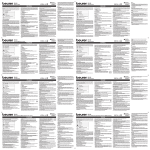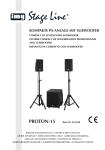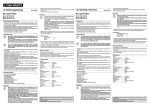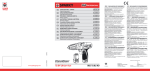Download Manual de instrucciones
Transcript
TRANSPORTABLES VERSTÄRKERSYSTEM MIT AUDIO-PLAYER Portable Amplifier System with Audio Player TXA-15 USB Bestellnummer 17.3150 BEDIENUNGSANLEITUNG INSTRUCTION MANUAL MODE D’EMPLOI ISTRUZIONI PER L’USO GEBRUIKSAANWIJZING MANUAL DE INSTRUCCIONES INSTRUKCJA OBSŁUGI SIKKERHEDSOPLYSNINGER SÄKERHETSFÖRESKRIFTER TURVALLISUUDESTA D Bevor Sie einschalten … A Wir wünschen Ihnen viel Spaß mit Ihrem neuen Gerät von MONACOR. Bitte lesen Sie diese Bedienungsanleitung vor dem Betrieb gründlich durch. Nur so lernen Sie alle Funktionsmöglichkeiten kennen, vermeiden Fehlbedienungen und schützen sich und Ihr Gerät vor eventuellen Schäden durch unsachgemäßen Gebrauch. Heben Sie die Anleitung für ein späteres Nachlesen auf. We wish you much pleasure with your new MONACOR unit. Please read these operating instructions carefully prior to operating the unit. Thus, you will get to know all functions of the unit, operating errors will be prevented, and yourself and the unit will be protected against any damage caused by improper use. Please keep the operating instructions for later use. Der deutsche Text beginnt auf der Seite 4. The English text starts on page 6. CH Before switching on … F Avant toute installation … B Nous vous souhaitons beaucoup de plaisir à utiliser cet appareil MONACOR. Lisez ce mode dʼemploi entièrement avant toute utilisation. Uniquement ainsi, vous pourrez apprendre lʼensemble des possibilités de fonctionnement de lʼappareil, éviter toute manipulation erronée et vous protéger, ainsi que lʼappareil, de dommages éventuels engendrés par une utilisation inadaptée. Conservez la notice pour pouvoir vous y reporter ultérieurement. Vi auguriamo buon divertimento con il vostro nuovo apparecchio di MONACOR. Leggete attentamente le istruzioni prima di mettere in funzione lʼapparecchio. Solo così potete conoscere tutte le funzionalità, evitare comandi sbagliati e proteggere voi stessi e lʼapparecchio da eventuali danni in seguito ad un uso improprio. Conservate le istruzioni per poterle consultare anche in futuro. La version française se trouve page 8. Il testo italiano inizia a pagina 10. CH NL B PL S 2 GB Voor u inschakelt … I E Prima di accendere … Antes de la utilización … Wij wensen u veel plezier met uw nieuwe apparaat van MONACOR. Lees deze gebruikershandleiding grondig door, alvorens het apparaat in gebruik te nemen. Alleen zo leert u alle functies kennen, vermijdt u foutieve bediening en behoedt u zichzelf en het apparaat voor eventuele schade door ondeskundig gebruik. Bewaar de handleiding voor latere raadpleging. Le deseamos una buena utilización para su nuevo aparato MONACOR. Por favor, lea estas instrucciones de uso atentamente antes de hacer funcionar el aparato. De esta manera conocerá todas las funciones de la unidad, se prevendrán errores de operación, usted y el aparato estarán protegidos en contra de todo daño causado por un uso inadecuado. Por favor, guarde las instrucciones para una futura utilización. De Nederlandstalige tekst vindt u op pagina 12. La versión española comienza en la página 14. Przed uruchomieniem … DK Før du tænder … Życzymy zadowolenia z nowego produktu MONACOR. Dzięki tej instrukcji obsługi będą państwo w stanie poznać wszystkie funkcje tego urządzenia. Stosując się do instrukcji unikną państwo błędów i ewentualnego uszkodzenia urządzenia na skutek nieprawidłowego użytkowania. Prosimy zachować instrukcję. Tillykke med dit nye MONACOR produkt. Læs sikkerhedsanvisningerne nøje før ibrugtagning, for at beskytte Dem og enheden mod skader, der skyldes forkert brug. Gem venligst denne betjeningsvejledning til senere brug. Tekst polski zaczyna się na stronie 16. Sikkerhedsanvisningerne findes på side 18. Innan du slår på enheten … FIN Ennen kytkemistä … Vi önskar dig mycket glädje med din nya MONACOR produkt. Läs igenom säkerhetsföreskrifterna innan enheten tas i bruk för att undvika skador till följd av felaktig hantering. Behåll instruktionerna för framtida bruk. Toivomme Sinulle paljon miellyttäviä hetkiä uuden MONACOR laitteen kanssa. Ennen laitteen käyttöä pyydämme Sinua huolellisesti tutustumaan turvallisuusohjeisiin. Näin vältyt vahingoilta, joita virheellinen laitteen käyttö saattaa aiheuttaa. Ole hyvä ja säilytä käyttöohjeet myöhempää tarvetta varten. Säkerhetsföreskrifterna återfinns på sidan 18. Turvallisuusohjeet löytyvät sivulta 19. T X A -15USB PALL 02:18 0035: Title.mp3 1 2 3 4 5 6 7 8 230 V ~ / 50 Hz 3 CHARGE 2 1 LINK OUTPUT 13 3 14 15 16 LOW BATTERY LEVEL POWER T 500 m AL 17 18 9 10 PORTABLE AMPLIFIER SYSTEM 11 12 D A Auf der ausklappbaren Seite 3 finden Sie alle beschriebenen Bedienelemente und Anschlüsse. 2 Hinweise für den sicheren Gebrauch 1 Übersicht der Bedienelemente und Anschlüsse WARNUNG Das Gerät wird mit lebensgefährlicher Netzspannung versorgt. Nehmen Sie deshalb niemals selbst Eingriffe am Gerät vor und stecken Sie nichts in die Lüftungsschlitze. Es besteht die Gefahr eines elektrischen Schlages. CH 1 Eingang MIC 1 IN (Kombibuchse 6,3-mmKlinke/XLR, sym.) zum Anschluss eines Mikrofons 2 Lautstärkeregler für den Eingang MIC 1 IN 3 Eingang MIC 2 IN (6,3-mm-Klinke, asym.) zum Anschluss eines Mikrofons 4 Lautstärkeregler für den Eingang MIC 2 IN 5 Eingang CD / TAPE IN (Cinch-Buchsen) zum Anschluss eines Gerätes mit Line-PegelAusgang (z. B. CD-Spieler, Kassettenrekorder, Tuner) 6 Lautstärkeregler für den Eingang CD/TAPE IN 7 USB-Buchse zum Anschluss eines USBSpeichermediums (z. B. USB-Stick, USBFestplatte mit eigener Stromversorgung) 8 Steckplatz für eine SD-Karte 9 Höhen- (TREBLE), Mitten- (MIDDLE) und Tiefenregler (BASS) für das Summensignal 10 Audio-Player mit LC-Display und Bedientasten: Wiedergabe starten und unterbrechen Wiedergabe stoppen und Rücksprung an den Titelanfang V+ Lautstärke erhöhen V– Lautstärke verringern Sprung auf den vorherigen Titel; für den schnellen Rücklauf innerhalb eines Titels die Taste gedrückt halten Sprung auf den nächsten Titel; für den schnellen Vorlauf innerhalb eines Titels die Taste gedrückt halten Abspielmodus wählen: PALL = alle Titel abspielen PRANDOM = zufällige Titelfolge PSINGLE = Wiederholung des Titels EQ Klangeinstellung wählen: NORMAL POP ROCK JAZZ CLASSIC USB / SD / BT Umschalten zwischen — USB-Buchse (7) — SD-Steckplatz (8) — Bluetooth-Empfänger Wird die Taste 2 s gedrückt, schaltet sich der Audio-Player aus. 11 Lautstärkeregler MASTER VOL für die Gesamtlautstärke 12 Betriebsanzeige POWER 13 Netzbuchse zum Anschluss an eine Steckdose (230 V~/50 Hz) über das beiliegende Netzkabel 14 Halterung für die Netzsicherung Eine geschmolzene Sicherung nur durch eine gleichen Typs ersetzen! 15 Anzeige CHARGE, leuchtet wenn der Akkumulator geladen wird 16 Ein-/Ausschalter POWER 17 Ausgang LINK OUTPUT (6,3-mm-Klinke, asym.) zum Anschluss eines weiteren TXA15USB oder eines Aufnahmegerätes 18 Anzeige BATTERY LEVEL, zeigt den Ladezustand des Akkumulators an Leuchtet die rote Anzeige LOW, sollte der Akku aufgeladen werden. 4 Das Gerät entspricht allen relevanten Richtlinien der EU und ist deshalb mit gekennzeichnet. G Das Gerät ist nur zur Verwendung im Innenbereich geeignet. Schützen Sie es vor Tropfund Spritzwasser, hoher Luftfeuchtigkeit und Hitze (zulässiger Einsatztemperaturbereich 0 – 40 °C). G Stellen Sie keine mit Flüssigkeit gefüllten Gefäße, z. B. Trinkgläser, auf das Gerät. G Die im Gerät entstehende Wärme muss durch Luftzirkulation abgegeben werden. Decken Sie darum die Lüftungsöffnungen nicht ab. G Nehmen Sie das Gerät nicht in Betrieb und ziehen Sie sofort den Netzstecker aus der Steckdose, 1. wenn sichtbare Schäden am Gerät oder am Netzkabel vorhanden sind, 2. wenn nach einem Sturz oder Ähnlichem der Verdacht auf einen Defekt besteht, 3. wenn Funktionsstörungen auftreten. Geben Sie das Gerät in jedem Fall zur Reparatur in eine Fachwerkstatt. G Ziehen Sie den Netzstecker nie am Kabel aus der Steckdose, fassen Sie immer am Stecker an. G Verwenden Sie für die Reinigung nur ein trockenes, weiches Tuch, niemals Wasser oder Chemikalien. G Wird das Gerät zweckentfremdet, nicht richtig angeschlossen, falsch bedient oder nicht fachgerecht repariert, kann keine Haftung für daraus resultierende Sach- oder Personenschäden und keine Garantie für das Gerät übernommen werden. Soll das Gerät endgültig aus dem Betrieb genommen werden, übergeben Sie es zur umweltgerechten Entsorgung einem örtlichen Recyclingbetrieb. 3 Einsatzmöglichkeiten Das Verstärkersystem TXA-15USB besteht aus einem 3-Kanal-Mischpult mit eingebautem AudioPlayer, Bluetooth-Empfänger und einem 15-WDigitalverstärker. Diese Komponenten sind in einer 2-Wege-Lautsprecherbox eingebaut, die durch 2 Rollen und einen ausziehbaren Teleskopgriff bequem transportiert werden kann. Das Gerät kann wahlweise mit 230-V-Netzspannung oder über den internen Blei-Gel-Akku betrieben werden, der sich mit dem integrierten Ladeteil aufladen lässt. Das Verstärkersystem eignet sich damit auch optimal für den mobilen Einsatz, z. B. für Vorträge oder Verkaufsveranstaltungen. 4 Gerät transportieren und aufstellen Zum Transportieren des TXA-15USB am Teleskopgriff den Entriegelungsknopf drücken und den Griff so weit wie gewünscht herausziehen, bis er einrastet. Durch leichtes Kippen steht das Gerät nur auf den beiden Rollen und lässt sich so bequem ziehen. Nach dem Transport den Entriegelungsknopf wieder drücken und den Teleskopgriff zurück in das Gerät schieben. Das Gerät kann frei auf dem Boden aufgestellt werden oder über die an der Unterseite befindliche Stativhülse auf ein Boxenstativ (z. B. Serie PAST-xxx von MONACOR). 5 Anschlüsse herstellen Vor dem Anschließen von Geräten oder dem Ändern bestehender Anschlüsse das Verstärkersystem und die anzuschließenden Geräte ausschalten. 5.1 Mikrofone und Audiogerät 1) Asymmetrisch beschaltete Mikrofone mit einem 6,3-mm-Klinkenstecker lassen sich an die Kombibuchse MIC 1 IN (1) und an die Klinkenbuchse MIC 2 IN (3) anschließen. Ein symmetrisch beschaltetes Mikrofon mit einem XLR- oder 6,3-mm-Klinkenstecker kann an die Kombibuchse MIC 1 IN angeschlossen werden. 2) Ein Audiogerät mit Line-Signalpegel (z. B. CDSpieler, Kassettenrekorder) lässt sich an die Cinch-Buchsen CD/TAPE IN (5) anschließen. 5.2 Aufnahmegerät oder zusätzliches Verstärkersystem An die 6,3-mm-Klinkenbuchse LINK OUTPUT (17) kann ein Aufnahmegerät oder ein weiteres Audiogerät mit Line-Eingang angeschlossen werden (z. B. ein zusätzliches Verstärkersystem zur Beschallung eines größeren Bereichs). Hier steht das Mischsignal der Tonquellen zur Verfügung unbeeinflusst von der Einstellung des Reglers MASTER VOL (11). 5.3 Stromversorgung Das Gerät kann über das 230-V-Netz oder über den internen Blei-Gel-Akku versorgt werden. 5.3.1 Netzbetrieb Das beiliegende Netzkabel in die Netzbuchse (13) stecken und den Netzstecker in eine Steckdose (230 V~ / 50 Hz). Hinweis: Sobald das Gerät ans Netz angeschlossen ist, schaltet sich die Akku-Ladeautomatik ein, auch bei ausgeschaltetem Gerät. Daher den Netzstecker aus der Steckdose ziehen, wenn der Akku geladen ist [Ladeanzeige CHARGE (15) leuchtet nicht] und das Gerät längere Zeit nicht benutzt wird. Anderenfalls wird unnötig Strom verbraucht. 5.3.2 Akkubetrieb Um eine lange Akku-Lebensdauer zu erhalten, vor der ersten Inbetriebnahme und wenn die Akkuanzeige LOW (18) leuchtet, den Akku aufladen. Während des Ladens kann das Gerät betrieben werden. Zum Aufladen des Akkus das beiliegende Netzkabel in die Netzbuchse (13) stecken und den Netzstecker in eine Steckdose (230 V~ / 50 Hz). Das Gerät muss zum Laden nicht eingeschaltet werden. Während des Ladevorgangs leuchtet die Anzeige CHARGE (15). Ist der Akku voll geladen, erlischt die Anzeige CHARGE. Hinweis: Durch die Lade-Schutzschaltung kann der Akku nicht überladen werden. Jedoch sollte der Netzstecker nach dem Aufladen aus der Steckdose gezogen werden, wenn das Gerät längere Zeit nicht benutzt wird. Anderenfalls verbraucht es stets einen geringen Strom, auch wenn es ausgeschaltet ist. Tipps für eine lange Lebensdauer des eingebauten 12-V-Akkus: – Vor der ersten Inbetriebnahme den Akku voll aufladen. – Einen entladenen Akku möglichst bald wieder voll aufladen. – Wird das Verstärkersystem längere Zeit nicht benutzt, sollte der Akku alle 3 – 6 Monate voll aufgeladen werden. 6 Bedienung 1) Um Einschaltgeräusche und eine zu hohe Lautstärke zu vermeiden, vor dem Einschalten den Regler MASTER VOL (11) auf „0“ drehen. 2) Erst die angeschlossenen Tonquellen einschalten, dann den TXA-15USB mit dem Schalter POWER (16). Die Betriebsanzeige POWER (12) leuchtet. Ist am TXA-15USB ein zusätzliches Verstärkersystem zur Beschallung angeschlossen, diesen zuletzt einschalten. Nach dem Betrieb die Geräte in umgekehrter Reihenfolge ausschalten: 1. das zusätzliche Verstärkersystem 2. den TXA-15USB 3. die angeschlossenen Tonquellen 6.1 Eingangssignale mischen oder ein- / ausblenden 2) Zum Abspielen von Audiodateien auf einem USB-Speichermedium z. B. einen USB-Stick in den USB-Anschluss (7) stecken oder eine USB-Festplatte mit dem USB-Anschluss verbinden. 3) Der Audio-Player benötigt einige Sekunden zum Einlesen des USB-Speichers bzw. der SD-Karte. Darum so lange warten, bis das Display PLEASE ENTER KEY anzeigt. Dann erst die Wiedergabe des ersten Titels mit der Taste starten. Das Display zeigt: a b c PALL 02:18 0035: Title.mp3 d a e = Wiedergabe, = Pause, = Stopp b Abspielmodus Die folgenden Bedienschritte dienen nur als Hilfestellung, es sind auch andere Vorgehensweisen möglich. PALL = alle Titel werden nacheinander endlos abgespielt 1) Zur Grundeinstellung vorerst alle Regler LEVEL (2, 4, 6) ganz nach links zurückdrehen und die Klangregler (9) in die mittlere Position stellen. PSINGLE = Wiederholung des Titels 2) Den Regler MASTER VOL (11) für die Gesamtlautstärke soweit aufdrehen, dass die nachfolgenden Einstellungen über den Lautsprecher gut zu hören sind. 3) Die Eingangssignale mit den entsprechenden Lautstärkereglern mischen oder nach Bedarf ein- und ausblenden: – Die Regler LEVEL für die angeschlossenen Tonquellen – Die Tasten V+ und V- für den AudioPlayer (10) Wird eine Tonquelle nicht verwendet, ihren Lautstärkeregler stets ganz auf Null stellen. 4) Mit dem Regler MASTER VOL die endgültige Lautstärke für den Lautsprecher einstellen. VORSICHT Stellen Sie die LautsprecherLautstärke nie sehr hoch ein. Hohe Lautstärken können auf Dauer das Gehör schädigen! Das Ohr gewöhnt sich an hohe Lautstärken und empfindet sie nach einiger Zeit als nicht mehr so hoch. Darum erhöhen Sie eine hohe Lautstärke nach der Gewöhnung nicht weiter. 5) Den Klang mit den Reglern (9) TREBLE für die Höhen, MIDDLE für die Mitten und BASS für die Tiefen einstellen. 6.2 Bedienung des Audio-Players Über den Audio-Player (10) lassen sich Audiodateien im Format MP3, WAVE und WMA abspielen, z. B. von USB-Sticks oder von USBFestplatten (FAT 32) mit eigener Stromversorgung. 1) Zum Abspielen von Audiodateien auf einer SD-Karte diese in den Schlitz SD (8) stecken. Dabei muss die abgeschrägte Ecke der Karte nach oben und zum Gerät zeigen. PRANDOM = zufällige Titelfolge Zum Umschalten die Taste drücken. c Anzeige der bereits verstrichenen Abspielzeit eines Titels d Titelnummer e Name der Audiodatei Die untere Displayzeile zeigt auch kurz: – die Lautstärke des Players beim Drücken der Taste V+ oder V– den Abspielmodus beim Drücken der Taste – die Klangeinstellung beim Drücken der Taste EQ 6.3 Bedienung des Bluetooth-Empfängers Mit dem Bluetooth-Empfänger kann eine Funkverbindung zu einer Bluetooth-Signalquelle (z. B. Notebook, Smartphone, Tablet-PC) hergestellt werden, um die dort gespeicherten AudioDateien über den TXA-15USB abzuspielen. 1) Am TXA-15USB die Taste USB / SD / BT so oft drücken, bis das Display Bluetooth Unconnected anzeigt. 2) Die Bluetooth-Funktion am Notebook, Smartphone oder Tablet-PC einschalten und die Verbindung mit dem TXA-15USB herstellen (siehe ggf. Anleitung des Gerätes). Wenn die Eingabe einer PIN-Nr. verlangt wird, „0000“ eingeben. Hinweis: Der TXA-15USB wird auf dem Display der Bluetooth-Signalquelle mit „Bluetooth“ angezeigt. 3) Sobald die Funkverbindung hergestellt ist, zeigt das Display des TXA-15USB Bluetooth Connected an. 4) Die Wiedergabe eines Titels an der Bluetooth-Signalquelle starten. 5) Mit der Taste lässt sich die Wiedergabe unterbrechen und wieder fortfahren. 6) Mit den Tasten und kann auf den vorherigen oder den nächsten Titel gesprungen werden. 7) Zum Umschalten auf die Audio-Wiedergabe von einer SD-Karte oder einem USB-Stick die Taste USB/SD/BT ein- oder zweimal drücken. 7 Technische Daten Ausgangsleistung: . . . . . . 15 WRMS, 20 WMAX 5) Zur Wiedergabe eines anderen Titels diesen durch (mehrfaches) Drücken der Taste (Sprung auf den nächsten Titel) oder (Sprung auf den vorherigen Titel) anwählen. Zum schnellen Vorlauf innerhalb eines Titels die Taste gedrückt halten und zum schnellen Rücklauf die Taste . Eingänge (Eingangsempfindlichkeit, Anschluss) MIC IN: . . . . . . . . . . . . 6 mV, 6,3-mm-Klinke / XLR CD / TAPE IN: . . . . . . . . 600 mV, Cinch 7) Durch Drücken der Taste USB / SD / BT lässt sich umschalten zwischen — der Wiedergabe von einem USB-Speicher — der Wiedergabe von einer SD-Karte — dem Betrieb des Bluetooth-Empfängers ( Kapitel 6.3) 8) Zum Ausschalten des Audio-Players die Taste USB / SD / BT gedrückt halten, bis das Display erlischt. A CH Hinweis: Die Bluetooth-Signalquelle muss nach dem A2DP-Protokoll arbeiten (Advanced Audio Distribution Profile). Anderenfalls ist keine Funkverbindung möglich. 4) Mit den Tasten V+ und V- die Lautstärke des Players einstellen, mit der Taste EQ die gewünschte Klangeinstellung wählen und mit der Taste den Abspielmodus. 6) Soll die Wiedergabe eines Titels unterbrochen werden, die Taste drücken: Das Display zeigt (a). Zum Fortsetzen der Wiedergabe die Taste erneut betätigen. Soll die Wiedergabe eines Titels gestoppt werden, die Taste drücken. Nach dem Drücken der Taste startet die Wiedergabe vom Anfang des Titels. D Lautsprecher: . . . . . . . . . 2-Wege-System Frequenzbereich: . . . . . . 70 – 20 000 Hz Ausgang LINK Ausgangspegel: . . . . . 380 mV Anschluss: . . . . . . . . . . 6,3-mm-Klinke Klangregler BASS: . . . . . . . . . . . . . ±15 dB bei 100 Hz MIDDLE: . . . . . . . . . . . ±15 dB bei 2,5 kHz TREBLE: . . . . . . . . . . . ±15 dB bei 10 kHz Stromversorgung Netzbetrieb: . . . . . . . . . 230 V~/ 50 Hz Leistungsaufnahme: . max. 60 VA Akkubetrieb: . . . . . . . . ca. 6 Stunden bei max. Lautstärke Akkutyp: . . . . . . . . . . Blei-Gel-Akku, 12 V / 7,2 Ah Einsatztemperatur: . . . . . 0 – 40 °C Abmessungen (B × H × T): 410 × 470 × 310 mm Gewicht: . . . . . . . . . . . . . 17,2 kg Änderungen vorbehalten. Diese Bedienungsanleitung ist urheberrechtlich für MONACOR ® INTERNATIONAL GmbH & Co. KG geschützt. Eine Reproduktion für eigene kommerzielle Zwecke – auch auszugsweise – ist untersagt. 5 GB All operating elements and connections described can be found on the fold-out page 3. 2 Safety Notes 1 Operating Elements and Connections WARNING The unit uses dangerous mains voltage. Leave servicing to skilled personnel only and do not insert anything into the air vents. Inexpert handling may result in electric shock. 1 Input MIC 1 IN (combined 6.3 mm / XLR jack, bal.) for connection of a microphone 2 Volume control for the input MIC 1 IN 3 Input MIC 2 IN (6.3 mm jack, unbal.) for connection of a microphone 4 Volume control for the input MIC 2 IN 5 Input CD / TAPE IN (RCA jacks) for connection of a unit with line level output (e. g. CD player, cassette tape recorder, tuner) 6 Volume control for the input CD / TAPE IN 7 USB port for connection of a USB storage medium (e. g. USB flash drive, USB hard disk with individual power supply) 8 Slot for an SD card 9 Controls for the master signal: TREBLE for the high range, MIDDLE for the midrange and BASS for the bass range 10 Audio player with LC display and operating buttons: start und interruption of the replay stop of the replay and return to the title beginning V+ increase of volume V– decrease of volume return to the previous title; for fast reverse within a title keep the button pressed skip to the next title; for fast forward within a title keep the button pressed select replay mode: PALL = replay all titles PRANDOM = random title sequence PSINGLE = repeat the title EQ select sound adjustment: NORMAL POP ROCK JAZZ CLASSIC USB / SD / BT switch between — USB port (7) — slot for SD card (8) — Bluetooth receiver When the button is pressed for 2 seconds, the audio player will be deactivated. 11 Volume control MASTER VOL for the overall volume 12 POWER LED 13 Mains jack for connection to a socket (230 V~/ 50 Hz) via the supplied mains cable 14 Support for the mains fuse Only replace a blown fuse by one of the same type! 15 LED CHARGE, lights up when the battery is being charged 16 POWER switch 17 Output LINK OUTPUT (6.3 mm jack, unbal.) for connection of another TXA-15USB or a recorder 18 LED BATTERY LEVEL, shows the charging state of the battery If the red LED LOW lights up, the battery should be recharged. 6 The unit corresponds to all relevant directives of the EU and is therefore marked with . The unit can be placed on the floor as desired or onto a stand for speaker systems (e. g. series PAST-xxx from MONACOR) via the stand sleeve on the lower side. 5 Connections Prior to connecting units or changing existing connections switch off the amplifier system and the units to be connected. Please observe the following items in any case: G The unit is suitable for indoor use only. Protect it against dripping water and splash water, high air humidity, and heat (admissible ambient temperature range 0 – 40 °C). G Do not place any vessels filled with liquid, e. g. drinking glasses, on the unit. G The heat being generated in the unit must be carried off by air circulation. Therefore, the air vents at the housing must not be covered. G Do not set the unit into operation, or immediately disconnect the mains plug from the mains socket if 1. there is visible damage to the unit or to the mains cable, 2. a defect might have occurred after a drop or similar accident, 3. malfunctions occur. The unit must in any case be repaired by skilled personnel. 5.1 Microphones and audio unit 1) Unbalanced microphones with a 6.3 mm plug can be connected to the combined jack MIC 1 IN (1) and to the 6.3 mm jack MIC 2 IN (3). A balanced microphone with an XLR plug or a 6.3 mm plug can be connected to the combined jack MIC 1 IN. 2) An audio unit with line signal level (e. g. CD player, cassette tape recorder) can be connected to the RCA jacks CD / TAPE IN (5). 5.2 Recorder or additional amplifier system A recorder or another audio unit with line input (e. g. an additional amplifier system for PA application of a larger area) can be connected to the 6.3 mm jack LINK OUTPUT (17). Here, the mixed signal of the audio sources is available, not affected by the adjustment of the control MASTER VOL (11). G Never pull the mains cable to disconnect the mains plug from the mains socket, always seize the plug. G For cleaning only use a dry, soft cloth, never use chemicals or water. The unit can be supplied with power via the 230 V mains or via the internal lead gel battery. G No guarantee claims for the unit and no liability for any resulting personal damage or material damage will be accepted if the unit is used for other purposes than originally intended, if it is not correctly connected or operated, or not repaired in an expert way. 5.3.1 Mains operation Connect the supplied mains cable to the mains jack (13) and the mains plug to a socket (230 V~ / 50 Hz). If the unit is to be put out of operation definitively, take it to a local recycling plant for a disposal which is not harmful to the environment. 3 Applications The amplifier system TXA-15USB consists of a 3-channel mixer with integrated audio player, Bluetooth receiver and a 15 W digital amplifier. These components are built into a 2-way speaker system which can easily be transported due to 2 castors and an extractable telescopic handle. The unit can either be operated with 230 V mains voltage or via the internal lead gel battery which can be recharged with the integrated charger. Thus, the amplifier system is also optimally suited for mobile applications, e. g. for lectures or sales events. 4 Transporting and Placing the Unit To transport the TXA-15USB, press the unlocking button at the telescopic handle and extract the handle so far as desired until it locks into place. By slightly tilting the unit, it stands on both castors only and can thus be pulled conveniently. After transport, press the unlocking button again and slide the telescopic handle back into the unit. 5.3 Power supply Note: As soon as the unit is connected to the mains, the automatic charging of the battery is switched on, even when the unit is switched off. Therefore, disconnect the mains plug from the socket when the battery is charged [charging LED CHARGE (15) does not light up] and the unit will not be used for a longer time. Otherwise there will be unnecessary power consumption. 5.3.2 Operation of the rechargeable battery For a long battery life, recharge the battery prior to the first operation and when the battery LED LOW (18) lights up. When recharging, the unit can be operated. To recharge the battery, connect the supplied mains cable to the mains jack (13) and the mains plug to a socket (230 V~ / 50 Hz). The unit does not have to be switched on for recharging. When recharging, the LED CHARGE (15) lights up. When the battery is fully charged, the LED CHARGE will be extinguished. Note: Due to the protective charging circuit the battery cannot be overcharged. However, the mains plug should be disconnected from the socket after charging when the unit will not be in operation for a longer time. Otherwise there will always be low power consumption, even when the unit is switched off. Hints and tips for a long life of the integrated 12 V battery: – Fully charge the battery before initial operation. – Recharge a discharged battery as soon as possible. – If the amplifier system is not in use for a longer period of time, fully recharge the battery every 3 – 6 months. 6 Operation 1) Prior to switching-on, set the control MASTER VOL (11) to “0” to prevent switching noise and excessive volume. 2) First switch on the connected audio sources, then the TXA-15USB with the POWER switch (16). The LED POWER (12) lights up. If an additional amplifier system for PA applications has been connected to the TXA-15USB, switch it on last. After operation switch off the units in reverse order: 1. the additional amplifier system 2. the TXA-15USB 3. the connected audio sources 6.1 Mixing input signals or fading input signals in / out The following operating steps merely serve as an aid, other procedures will also be possible. 1) For basic setting, first set all controls LEVEL (2, 4, 6) back to the left stop and set the equalizer controls (9) to mid-position. 2) Turn up the control MASTER VOL (11) for the overall volume so far that the following adjustments can well be heard via the speaker. 3) Mix the input signals with the corresponding volume controls or fade them in and out as required: 2) To replay audio files on a USB storage medium, insert e. g. a USB flash drive into the USB port (7) or connect a USB hard disk to the USB port. 3) The audio player requires a few seconds to read in the USB storage or the SD card. Therefore wait until PLEASE ENTER KEY is inserted on the display. Then press the button to start the replay of the first title. The display shows: a b a = stop b Replay mode PALL = all titles are continuously replayed one after the other PRANDOM = random title sequence PSINGLE = the title is repeated To activate another replay mode, press the button . c Indication of the time a title has been played d Title number The lower line of the display briefly shows: – the volume of the player when the button V+ or V- is pressed – the buttons V+ and V- for the audio player (10) If an audio source is not used, always set its volume control to zero position. – the replay mode when the button pressed CAUTION Never adjust the speaker to a very high volume. Permanent high volumes may damage your hearing! The human ear will get accustomed to high volumes which do not seem to be that high after some time. Therefore, do not further increase a high volume after getting used to it. 5) Adjust the sound with the controls (9) TREBLE for the high range, MIDDLE for the midrange and BASS for the bass range. 6.2 Operation of the audio player Via the audio player (10), it is possible to replay MP3, WAVE and WMA files, e. g. from USB flash drives or from USB hard disks (FAT 32) with individual power supply. 1) To replay audio files on an SD card, insert this card into the slot SD (8). The bevelled edge of the card must show upwards and to the unit. Note: On the display of the Bluetooth signal source, the TXA-15USB is indicated by “Bluetooth”. 3) Once the radio communication has been established, Bluetooth Connected is inserted on the display of the TXA-15USB. 4) Start a title at the Bluetooth signal source. 5) To pause or continue the title, press the button . 6) To go to the previous or next title, use the buttons and . 7) To switch over to the replay of audio files stored on an SD card or USB flash drive, press the button USB / SD / BT once or twice. e Name of the audio file – the controls LEVEL for the connected audio sources 4) Adjust the definitive volume for the speaker with the control MASTER VOL. Note: The Bluetooth signal source must be compatible with the A2DP protocol (Advanced Audio Distribution Profile); otherwise radio communication will not be possible. 2) Activate the Bluetooth function on the notebook, smartphone or tablet PC and establish a connection with the TXA-15USB (see manual of the unit, if necessary). If you are prompted for a PIN, enter “0000”. e = replay, = pause, GB The Bluetooth receiver is used for radio communication with a Bluetooth signal source (e. g. notebook, smartphone, tablet PC). Thus, the TXA-15USB will be able to replay the audio files that have been stored on this source. 1) On the TXA-15USB, press the button USB / SD / BT repeatedly until Bluetooth Unconnected is inserted on the display. c PALL 02:18 0035: Title.mp3 d 6.3 Operation of the Bluetooth receiver is – the sound adjustment when the button EQ is pressed 4) Adjust the volume of the player with the buttons V+ and V-, select the sound adjustment with the button EQ and select the replay mode with the button . 5) To replay another title, select this title by (repeated) pressing of button (skip to the next title) or (return to the previous title). For fast forward within a title, keep the button pressed and for fast reverse, keep the button pressed. 6) To interrupt the replay of a title, press the button : The display shows (a). To continue the replay, press the button again. To stop the replay of a title, press the button . After pressing the button , the replay starts from the beginning of the title. 7) Press the button USB / SD / BT to switch between — replay of files on a USB storage device — replay of files on an SD card — operation of the Bluetooth receiver ( chapter 6.3) 8) To switch off the audio player, keep the button USB / SD / BT pressed until the display is extinguished. 7 Specifications Output power: . . . . . . . . . 15 WRMS, 20 WMAX Speaker: . . . . . . . . . . . . . 2-way system Frequency range: . . . . . . 70 – 20 000 Hz Inputs (input sensitivity, connection) MIC IN: . . . . . . . . . . . . 6 mV, 6.3 mm jack / XLR CD / TAPE IN: . . . . . . . . 600 mV, RCA Output LINK output level: . . . . . . . . . 380 mV connection: . . . . . . . . . 6.3 mm jack Equalizer BASS: . . . . . . . . . . . . . ±15 dB at 100 Hz MIDDLE: . . . . . . . . . . . ±15 dB at 2.5 kHz TREBLE: . . . . . . . . . . . ±15 dB at 10 kHz Power supply mains operation: . . . . . 230 V~ / 50 Hz power consumption: . max. 60 VA battery operation: . . . . approx. 6 hours at max. volume battery type: . . . . . . . rechargeable lead gel battery, 12 V / 7.2 Ah Ambient temperature: . . . 0 – 40 °C Dimensions (W × H × D): 410 × 470 × 310 mm Weight: . . . . . . . . . . . . . . 17.2 kg Subject to technical modification. All rights reserved by MONACOR ® INTERNATIONAL GmbH & Co. KG. No part of this instruction manual may be reproduced in any form or by any means for any commercial use. 7 F B Vous trouverez sur la page 3, dépliable, les éléments et branchements décrits. CH 1 Eléments et branchements 1 Entrée MIC 1 IN (prise combo jack 6,35 / XLR, sym,) pour brancher un microphone 2 Potentiomètre de réglage de volume pour lʼentrée MIC 1 IN 3 Entrée MIC 2 IN (prise jack 6,35 asym.) pour brancher un microphone 4 Potentiomètre de réglage de volume pour lʼentrée MIC 2 IN 5 Entrée CD / TAPE IN (prises RCA) pour brancher un appareil avec sortie niveau ligne (par exemple lecteur CD, magnétophone, tuner) 2 Conseils de sécurité et dʼutilisation 4 Transport et positionnement de lʼappareil Lʼappareil répond à toutes les directives nécessaires de lʼUnion européenne et porte donc le symbole . Pour le transport du TXA-15USB, appuyez sur le bouton de déverrouillage sur la poignée télescopique, tirez la poignée comme souhaité jusquʼà ce quʼelle sʼenclenche. En lʼinclinant un peu, lʼappareil peut être positionné sur les deux roulettes et tiré facilement. Après le transport, appuyez à nouveau sur le bouton de déverrouillage, repositionnez la poignée télescopique dans lʼappareil. Lʼappareil peut être posé librement ou placé sur un pied dʼenceinte via lʼinsert pour pied sur la face inférieure (par exemple, série PAST-xxx de MONACOR). AVERTISSEMENT Lʼappareil est alimenté par une tension dangereuse. Ne touchez jamais lʼintérieur de lʼappareil et ne faites rien tomber dans les ouïes de ventilation car, en cas de mauvaise manipulation, vous pouvez subir une décharge électrique. Respectez scrupuleusement les points suivants : G 6 Potentiomètre de réglage de volume pour lʼentrée CD / TAPE IN 7 Port USB pour brancher un support de stockage USB (clé USB, disque dur USB avec alimentation propre, par exemple) G 8 Emplacement pour une carte SD 9 Potentiomètres de réglage des aigus (TREBLE), médiums (MIDDLE) et graves (BASS) pour le signal master 10 Lecteur audio avec affichage LCD et touches de fonction : En aucun cas, vous ne devez pas poser dʼobjet contenant du liquide ou un verre sur lʼappareil. G La chaleur dégagée par lʼappareil doit être évacuée par une circulation dʼair correcte. Nʼobstruez pas les ouïes de ventilation du boîtier. G Ne faites pas fonctionner lʼappareil et débranchez le cordon secteur immédiatement dans les cas suivants : 1. lʼappareil ou le cordon secteur présentent des dommages visibles. 2. après une chute ou accident similaire, vous avez un doute sur lʼétat de lʼappareil. 3. des dysfonctionnements apparaissent. Dans tous les cas, les dommages doivent être réparés par un technicien spécialisé. Démarrage et interruption de la lecture Arrêt de la lecture et retour au début du titre V+ Augmentation du volume V– Diminution du volume Retour au titre précédent ; pour un retour rapide au sein dʼun titre, maintenez la touche enfoncée Saut au titre suivant ; pour une avance rapide au sein dʼun titre, maintenez la touche enfoncée G Ne débranchez jamais lʼappareil en tirant sur le cordon secteur ; retirez toujours le cordon secteur en tirant la fiche. Sélection du mode de lecture : PALL = lecture de tous les titres PRANDOM = suite de titres aléatoire PSINGLE = répétition du titre G Pour le nettoyage, utilisez un chiffon sec et doux, en aucun cas de produits chimiques ou dʼeau. G Nous déclinons toute responsabilité en cas de dommages corporels ou matériels résultants si lʼappareil est utilisé dans un but autre que celui pour lequel il a été conçu, sʼil nʼest pas correctement branché, utilisé ou réparé par une personne habilitée ; en outre, la garantie deviendrait caduque. EQ sélection du réglage de la tonalité : NORMAL POP ROCK JAZZ CLASSIC USB / SD / BT commutation entre — Port USB (7) — Emplacement pour une carte SD (8) — Récepteur Bluetooth Si la touche est activée deux secondes, le lecteur audio sʼéteint. 11 Potentiomètre de réglage de volume MASTER VOL pour le volume général 12 Témoin de fonctionnement POWER 13 Prise secteur pour brancher le cordon secteur livré à une prise 230 V~ / 50 Hz 14 Porte fusible : tout fusible fondu doit impérativement être remplacé par un fusible de même type 15 Témoin CHARGE, brille lorsque lʼaccumulateur est en charge 16 Interrupteur marche / arrêt POWER 17 Sortie LINK OUTPUT (jack 6,35, asym.) pour brancher un autre TXA-15USB ou un enregistreur 18 Affichage BATTERY LEVEL : indique lʼétat de charge de lʼaccumulateur Si le témoin rouge LOW brille, il convient de charger lʼaccumulateur. 8 Lʼappareil nʼest conçu que pour une utilisation en intérieur. Protégez-le des éclaboussures, de tout type de projections dʼeau, dʼune humidité dʼair élevée et de la chaleur (température ambiante admissible 0 – 40 °C). Lorsque lʼappareil est définitivement retiré du service, vous devez le déposer dans une usine de recyclage de proximité pour contribuer à son élimination non polluante. 3 Possibilités dʼutilisation Le système amplifié TXA-15USB se compose dʼune table de mixage 3 canaux avec lecteur audio intégré, dʼun récepteur Bluetooth et dʼun amplificateur digital 15 W. Ces composants sont intégrés dans une enceinte 2 voies pouvant être transportée facilement grâce à deux roulettes et à une poignée télescopique. Lʼappareil peut être alimenté par une tension 230 V~ ou via lʼaccumulateur interne plomb-gel, rechargeable via le chargeur intégré. Le système amplifié est ainsi adapté de manière optimale pour une utilisation mobile, par exemple pour des discours ou manifestations commerciales. 5 Branchements Avant dʼeffectuer les branchements ou de modifier les branchements existants, veuillez à éteindre le système amplifié et les appareils reliés. 5.1 Microphones et appareil audio 1) On peut brancher des microphones asymétriques avec fiche jack 6,35 mâle à la prise combo MIC 1 IN (1) et à la prise jack femelle MIC 2 IN (3). On peut brancher un microphone symétrique avec fiche XLR mâle ou fiche jack 6,35 mâle à la prise combo MIC 1 IN. 2) Reliez un appareil audio avec niveau de signal ligne (par exemple lecteur CD, magnétophone) aux prises RCA CD / TAPE IN (5). 5.2 Enregistreur ou système amplifié supplémentaire On peut relier à la prise jack 6,35 femelle LINK OUTPUT (17) un enregistreur ou un autre appareil audio avec entrée ligne (par exemple système amplifié supplémentaire pour sonoriser une zone plus importante). Le signal mixé des sources audio est présent ici et nʼest pas influencé par le réglage MASTER VOL (11). 5.3 Alimentation Lʼappareil peut être alimenté via le secteur 230 V ou lʼaccumulateur interne plomb-gel. 5.3.1 Fonctionnement secteur Reliez le cordon secteur livré à la prise secteur (13) et lʼautre extrémité du cordon à une prise 230 V~ / 50 Hz. Remarque : dès que lʼappareil est relié au secteur, la charge automatique de lʼaccumulateur est activée, même lorsque lʼappareil est éteint. Débranchez le cordon secteur lorsque lʼaccumulateur est chargé [le témoin de charge CHARGE (15) ne brille pas] et en cas de non utilisation prolongée de lʼappareil. Sinon, on crée une consommation inutile. 5.3.2 Fonctionnement sur accumulateur Pour avoir une durée de vie plus longue de lʼaccumulateur, avant la première mise en fonction et lorsque le témoin de lʼaccumulateur LOW (18) brille, chargez lʼaccumulateur. Pendant la charge lʼappareil peut fonctionner. Pour charger lʼaccumulateur, reliez le cordon secteur à la prise (13) et lʼautre extrémité à une prise secteur 230 V~ / 50 Hz. Pour charger, lʼappareil nʼa pas à être allumé. Pendant la charge, le témoin CHARGE (15) brille. Lorsque lʼaccumulateur est complètement chargé, la LED CHARGE sʼéteint. Remarque : Lʼaccumulateur ne peut pas être en surcharge grâce au circuit de protection de charge. Cependant, il convient de retirer le cordon secteur de la prise secteur une fois la charge terminée lorsque lʼappareil ne doit pas être utilisé sur une longue période ; sinon, il y a toujours une faible consommation même lorsque lʼappareil est éteint. Conseils pour une longue durée de vie de lʼaccumulateur 12 V intégré : – Avant la première mise en service, chargez complètement lʼaccumulateur. – Rechargez au plus vite un accumulateur déchargé. – En cas de non utilisation prolongée du système amplifié, il convient de charger complètement lʼaccumulateur tous les 3 à 6 mois. 6 Utilisation 1) Pour éviter les bruits de commutation et un volume trop élevé, tournez le réglage MASTER VOL (11) sur “0” avant dʼallumer. 2) Allumez tout dʼabord les sources reliées puis le TXA-15USB avec lʼinterrupteur POWER (16). Le témoin de fonctionnement POWER (12) brille. Si sur le TXA-15USB, un système amplifié supplémentaire pour la sonorisation est relié, allumez-le en dernier. Après le fonctionnement, éteignez les appareils dans le sens inverse : 1. Le système amplifié supplémentaire 2. Le TXA-15USB 3. Les sources audio reliées 6.1 Mixage des signaux dʼentrée et fondu enchaîné Les points décrits ci-dessous ne sont quʼune aide, il existe dʼautres méthodes. 1) Réglage de base : tournez tout dʼabord tous les réglages LEVEL (2, 4, 6) entièrement à gauche et mettez les réglages de tonalité (9) sur la position médiane. 2) Tournez le réglage MASTER VOL (11) pour le volume général jusquʼà ce que les réglages suivants soient bien audibles via lʼenceinte. 3) Mixez les signaux dʼentrée avec les réglages de volume correspondants ou si besoin faites un fondu enchaîné : – les réglages LEVEL pour les sources audio reliées – les touches V+ et V- pour le lecteur audio (10) Si une source audio nʼest pas utilisée, mettez son réglage de volume toujours sur zéro. 4) Avec le réglage MASTER VOL, réglez le volume définitif pour lʼenceinte. AVERTISSEMENT Ne réglez pas le volume de lʼenceinte trop fort. Un volume trop élevé peut, à long terme, générer des troubles de lʼaudition. Lʼoreille humaine sʼhabitue à des volumes élevés et ne les perçoit plus comme tels au bout dʼun certain temps. Nous vous conseillons donc de régler le volume et de ne plus le modifier. 5) Réglez la tonalité avec les réglages (9) TREBLE pour les aigus, MIDDLE pour les médiums et BASS pour les graves. 6.2 Utilisation du lecteur audio 6.3 Utilisation du récepteur Bluetooth Via le lecteur audio (10), on peut lire des fichiers audio au format MP3, WAVE et WMA, par exemple de clés USB ou disques durs USB (FAT 32) avec alimentation propre. Avec le récepteur Bluetooth, on peut créer une connexion radio avec une source de signal Bluetooth (par exemple portable, Smartphone, tablette PC), le TXA-15 USB peut alors lire les fichiers audio qui y sont mémorisés. 1) Pour lire des fichiers audio sur une carte SD, insérez-la dans la fente SD (8). Le coin oblique de la carte doit être dirigé vers le haut et vers lʼappareil. 2) Pour lire des fichiers audio sur un support de stockage USB, mettez par exemple une clé USB dans le port USB (7) ou reliez un disque dur USB au port USB. 3) Le lecteur audio a besoin de quelques secondes pour reconnaître le support USB ou la carte SD. Cʼest pourquoi il convient dʼattendre jusquʼà ce que lʼaffichage indique PLEASE ENTER KEY. Démarrez alors la lecture du premier titre avec la touche . Lʼaffichage indique : a b c PALL 02:18 0035: Title.mp3 d e a = lecture, = pause, = arrêt b Mode de lecture PALL = tous les titres sont lus en continu les uns après les autres PRANDOM = lecture aléatoire de titres PSINGLE = répétition dʼun titre Pour commuter, appuyez sur la touche . c Affichage de la durée déjà écoulée dʼun titre d Numéro de titre e Nom du fichier audio La ligne inférieure dʼaffichage indique brièvement : – le volume du lecteur en appuyant sur la touche V+ ou V– le mode de lecture en appuyant sur la touche – le réglage de tonalité en appuyant sur la touche EQ 4) Avec les touches V+ et V-, réglez le volume du lecteur, avec la touche EQ, sélectionnez la tonalité souhaitée et avec la touche , le mode le lecture. 5) Pour lire un autre titre, sélectionnez-le par une (plusieurs) pression(s) sur la touche (saut au titre suivant) ou (retour au titre précédent). Pour une avance rapide au sein dʼun titre, maintenez la touche enfoncée et pour un retour rapide, la touche . 6) Pour interrompre la lecture dʼun titre, appuyez sur la touche : lʼaffichage indique (a). Pour poursuivre la lecture, appuyez une nouvelle fois sur la touche . Pour arrêter la lecture dʼun titre, appuyez sur la touche . Après une pression sur la touche , la lecture démarre au début du titre. F B CH Conseil : la source de signal Bluetooth doit fonctionner selon le protocole A2DP (Advanced Audio Distribution Profile), sinon aucune connexion radio nʼest possible. 1) Sur le TXA-15USB, appuyez sur la touche USB / SD / BT jusquʼà ce que lʼaffichage indique Bluetooth Unconnected. 2) Activez la fonction Bluetooth sur le portable, Smartphone ou tablette PC et établissez la connexion avec le TXA-15USB (voir si besoin la notice dʼ lʼappareil). Saisissez “0000” lorsquʼon demande de saisir le numéro PIN. Conseil : le TXA-15USB est signalé sur lʼaffichage de la source de signal Bluetooth par “Bluetooth“. 3) Dès que la connexion radio est établie, lʼaffichage du TXA-15USB indique Bluetooth Connected. 4) Démarrez la lecture dʼun titre sur la source de signal Bluetooth. 5) Avec la touche , on peut interrompre et poursuivre la lecture. 6) Avec les touches et , on peut aller au titre précédent ou au titre suivant. 7) Pour commuter sur la lecture de fichiers audio dʼune carte SD ou dʼune clé USB, appuyez une ou deux fois sur la touche USB/ SD / BT. 7 Caractéristiques technique Puissance de sortie : . 15 WRMS, 20 WMAX Enceinte : . . . . . . . . . . système deux voies Bande passante : . . . . 70 – 20 000 Hz Entrées (sensibilité dʼentrée, branchement) MIC IN : . . . . . . . . . 6 mV, jack 6,35 / XLR CD / TAPE IN : . . . . . 600 mV, RCA Sortie LINK Niveau de sortie : . . 380 mV Branchement : . . . . jack 6,35 Egaliseur BASS : . . . . . . . . . . ±15 dB à 100 Hz MIDDLE : . . . . . . . . ±15 dB à 2,5 kHz TREBLE : . . . . . . . . ±15 dB à 10 kHz Alimentation Fonctionnement secteur : . . . . . . . . .230 V~ / 50 Hz Consommation : . max. 60 VA Fonctionnement accumulateur : . . . . 6 heures environ à volume maximal Type accu : . . . . . accu plomb gel 12 V / 7,2 Ah Température fonc. : . . 0 – 40 °C Dimensions (L × H × P) : 410 × 470 × 310 mm Poids : . . . . . . . . . . . . 17,2 kg 7) En appuyant sur la touche USB / SD / BT, on peut commuter entre : — la lecture dʼun support USB — la lecture dʼune carte SD — le fonctionnement du récepteur Bluetooth ( chapitre 6.3) 8) Pour éteindre le lecteur audio, maintenez la touche USB / SD / BT enfoncée jusquʼà ce que lʼaffichage sʼéteigne. Tout droit de modification réservé. Notice dʼutilisation protégée par le copyright de MONACOR ® INTERNATIONAL GmbH & Co. KG. Toute reproduction même partielle à des fins commerciales est interdite. 9 I A pagina 3, se aperta completamente, vedrete sempre gli elementi di comando e i collegamenti descritti. 2 Avvertenze di sicurezza Lʼapparecchio è conforme a tutte le direttive rilevanti dellʼUE e pertanto porta la sigla . 2 Regolatore volume per lʼingresso MIC 1 IN AVVERTIMENTO Lʼapparecchio funziona con pericolosa tensione di rete. Non intervenire mai personalmente al suo interno e non inserire niente nelle fessure di aerazione! Esiste il pericolo di una scarica elettrica. 3 Ingresso MIC 2 IN (jack 6,3 mm, sbil.) per il collegamento di un microfono Si devono osservare assolutamente anche i seguenti punti: 4 Regolatore volume per lʼingresso MIC 2 IN G 1 Elementi di comando e collegamenti 1 Ingresso MIC 1 IN (presa combi jack 6,3 mm / XLR, bil.) per il collegamento di un microfono 5 Ingresso CD / TAPE IN (prese RCA) per il collegamento di un apparecchio con uscita Line (p. es. lettore CD, registratore a cassette, tuner) Lʼapparecchio è adatto solo per lʼuso allʼinterno di locali. Proteggerlo dallʼacqua gocciolante e dagli spruzzi dʼacqua, da alta umidità dellʼaria e dal calore (temperatura dʼimpiego ammessa fra 0 e 40 °C). 6 Regolatore volume per lʼingresso CD / TAPE IN G Non depositare sullʼapparecchio dei contenitori riempiti di liquidi, p. es. bicchieri. 7 Presa USB per il collegamento di una memoria USB (p. es. chiavetta USB, disco rigido USB con alimentazione autonoma) G Devʼessere garantita la libera circolazione dellʼaria per dissipare il calore che viene prodotto allʼinterno dellʼapparecchio. Non coprire in nessun modo le fessure dʼaerazione. G Non mettere in funzione lʼapparecchio e staccare subito la spina dalla presa se: 1. lʼapparecchio o il cavo rete presentano dei danni visibili; 2. dopo una caduta o dopo eventi simili sussiste il sospetto di un difetto; 3. lʼapparecchio non funziona correttamente. Per la riparazione rivolgersi sempre a unʼofficina competente. 8 Slot per una scheda SD 9 Regolatori alti (TREBLE), medi (MIDDLE) e bassi (BASS) per il segnale delle somme 10 Lettore audio con display LC e tasti di comando: avviare e interrompere la riproduzione fermare la riproduzione e ritorno allʼinizio del titolo V+ aumentare il volume V– ridurre il volume salto al titolo precedente; per il ritorno veloce allʼinterno del titolo tener premuto il tasto salto al titolo successivo; per lʼavanzamento veloce allʼinterno del titolo tener premuto il tasto Scegliere il modo di riproduzione: PALL = riprodurre tutti i titoli PRANDOM = sequenza casuale dei titoli PSINGLE = ripetizione del titolo EQ scegliere la regolazione dei toni: NORMAL POP ROCK JAZZ CLASSIC USB / SD / BT Cambiare fra — Presa USB (7) — Slot SD (8) — Ricevitore Bluetooth Se si preme il tasto per 2 sec., il lettore audio si spegne. 11 Regolatore volume MASTER VOL per il volume globale 12 Spia di funzionamento POWER 13 Presa per il collegamento con una presa di rete (230 V~ / 50 Hz) tramite il cavo in dotazione 14 Portafusibile Sostituire un fusibile difettoso solo con uno dello stesso tipo! 15 Indicazione CHARGE, si accende durante la carica dellʼaccumulatore G Staccare il cavo rete afferrando la spina, senza tirare il cavo. G Per la pulizia usare solo un panno morbido, asciutto; non impiegare in nessun caso prodotti chimici o acqua. G Nel caso dʼuso improprio, di collegamenti sbagliati, dʼimpiego scorretto o di riparazione non a regola dʼarte dellʼapparecchio, non si assume nessuna responsabilità per eventuali danni consequenziali a persone o a cose e non si assume nessuna garanzia per lʼapparecchio. Se si desidera eliminare lʼapparecchio definitivamente, consegnarlo per lo smaltimento a unʼistituzione locale per il riciclaggio. 3 Possibilità dʼimpiego Il sistema dʼamplificazione TXA-15USB è composto da un mixer a 3 canali con lettore audio, ricevitore Bluetooth e amplificatore digitale di 15 W integrati. Questi componenti sono montati in una cassa acustica a 2 vie che si trasporta comodamente grazie ai 2 rulli e alla maniglia telescopica. Lʼapparecchio può funzionare a scelta per mezzo della tensione di rete di 230 V oppure tramite lʼaccumulatore interno al piombo-gel, ricaricabile con il caricatore integrato. Perciò, il sistema dʼamplificazione si adatta in modo ottimale anche per impieghi mobili, p. es. per conferenze o per vendite. 16 Interruttore on/off POWER 17 Uscita LINK OUTPUT (jack 6,3mm, sbil.) per il collegamento di un ulteriore TXA-15USB o di un registratore 18 Indicazione BATTERY LEVEL, indica lo stato di carica dellʼaccumulatore Se è accesa lʼindicazione rossa LOW, occorre ricaricare lʼaccumulatore. 10 4 Trasportare e collocare lʼapparecchio Per il trasporto del TXA-15USB, con una pressione sul pulsante di sblocco situato sulla maniglia telescopica si può sfilare la maniglia secondo necessità fino allo scatto. Inclinando leggermente lʼapparecchio, lo stesso poggia solo sui due rulli e può essere trascinato comodamente. Dopo il trasporto, con una nuova pressione sul pulsante di sblocco si può respingere la maniglia telescopica nellʼapparecchio. Lʼapparecchio può essere sistemato liberamente sul pavimento, oppure, tramite la boccola posta sul lato inferiore, può essere avvitato a uno stativo per casse acustiche (p. es. della seria PAST-xxx di MONACOR). 5 Effettuare i collegamenti Prima di collegare degli apparecchi o di modificare collegamenti esistenti, spegnere il sistema dʼamplificazione e gli apparecchi da collegare. 5.1 Microfoni e apparecchio audio 1) I microfoni con circuito sbilanciato con un jack 6,3 mm possono essere collegati con la presa combi MIC 1 IN (1) e con la presa jack MIC 2 IN (3). Un microfono con circuito bilanciato con un connettore XLR o con un jack 6,3 mm può essere collegato con la presa combi MIC 1 IN. 2) Un apparecchio audio con livello line (p. es. lettore CD, registratore a cassette) può essere collegato con le prese RCA CD / TAPE IN (5). 5.2 Registratore o sistema supplementare dʼamplificazione Alla presa jack 6,3 mm LINK OUTPUT (17) si può collegare un registratore o un ulteriore apparecchio audio con ingresso line (p. es. un ulteriore sistema dʼamplificazione per la sonorizzazione di un ambiente più grande). A questa presa è disponibile il segnale miscelato delle sorgenti audio, indipendentemente dalla posizione del regolatore MASTER VOL (11). 5.3 Alimentazione Lʼapparecchio può essere alimentato attraverso la rete 230 V oppure tramite lʼaccumulatore interno al piombo-gel. 5.3.1 Funzionamento a rete Inserire il cavo rete in dotazione nella presa (13) e la spina del cavo in una presa di rete (230 V~ / 50 Hz). Nota: Non appena lʼapparecchio è collegato con la rete, si attiva la carica automatica dellʼaccumulatore, anche con lʼapparecchio spento. Perciò occorre staccare il cavo dalla presa di rete quando lʼaccumulatore è carico [la spia di carica CHARGE (15) non è accesa] e se lʼapparecchio non viene usato per un certo periodo. Altrimenti si consuma inutilmente della corrente. 5.3.2 Funzionamento con lʼaccumulatore Per ottenere una lunga vita dellʼaccumulatore, prima della prima messa in funzione e quando la spia dellʼaccumulatore LOW (18) si accende, ricaricare lʼaccumulatore. Durante la carica si può usare lʼapparecchio. Per ricaricare lʼaccumulatore, inserire il cavo rete in dotazione nella presa (13) e la spina del cavo in una presa di rete (230 V~ / 50 Hz). Per la carica, non è necessario che lʼapparecchio sia acceso. Durante la carica rimane accesa la spia CHARGE (15). Se lʼaccumulatore è stato caricato completamente, la spia CHARGE si spegne. Nota: Grazie al circuito di protezione della carica, lʼaccumulatore non può essere sovraccaricato. Tuttavia, dopo la carica conviene staccare la spina dalla presa di rete se lʼapparecchio non viene usato per un certo periodo. Altrimenti consuma sempre un poʼ di corrente anche se è spento. Consigli per aumentare la durata della batteria integrata di 12 V: – Prima della prima messa in funzione ricaricare completamente la batteria. – Ricaricare una batteria scarica il più presto possibile. – Se il sistema dʼamplificazione non viene usata per un certo periodo, la batteria dovrebbe essere ricaricata completamente ogni 3 / 6 mesi. 6 Funzionamento 1) Per evitare rumori di commutazione e un volume troppo forte, prima dellʼaccensione girare il regolatore MASTER VOL (11) sullo “0”. 2) Accendere prima le sorgenti audio collegate, quindi il TXA-15USB con lʼinterruttore POWER (16). Si accende la spia di funzionamento POWER (12). Se al TXA-15USB è collegato un sistema supplementare dʼamplificazione per la sonorizzazione, accendere questo per ultimo. Dopo lʼuso spegnere gli apparecchi in ordine inverso: 1. il sistema supplementare dʼamplificazione 2. il TXA-15USB 3. le sorgenti audio collegate. 6.1 Miscelare o effettuare assolvenze / dissolvenze dei segnali dʼingresso I seguenti passi hanno solo funzione indicativa; infatti, sono possibili anche altri modi di procedere. 1) Come impostazione base, girare tutto a sinistra tutti i regolatori LEVEL (2, 4, 6) e portare i regolatori dei toni (9) in posizione centrale. 2) Aprire il regolatore MASTER VOL (11) per il volume globale in modo che le seguenti impostazioni possano essere seguite bene attraverso lʼaltoparlante. 3) Miscelare i segnali dʼingresso con i relativi regolatori del volume oppure effettuare assolvenze o dissolvenze secondo necessità: – i regolatori LEVEL per le sorgenti audio collegate – i tasti V+ e V- per il lettore audio (10) Se una sorgente audio non è usata, portare il suo regolatore del volume sempre sullo zero. 4) Con il regolatore MASTER VOL impostare il volume definitivo per lʼaltoparlante. ATTENZIONE Mai tenere molto alto il volume degli altoparlanti. A lungo andare, il volume eccessivo può procurare danni allʼudito! Lʼorecchio si abitua agli alti volumi e dopo un certo tempo non se ne rende più conto. Perciò non aumentare il volume successivamente. 5) Impostare i toni con i regolatori (9) TREBLE per gli alti, MIDDLE per e medi e BASS per i bassi. 6.2 Funzionamento del lettore audio Tramite il lettore audio (10) si possono riprodurre dei file audio nei formati MP3, WAVE e WMA, p. es. da chiavette USB o da dischi rigidi USB (FAT 32) con alimentazione autonoma. 1) Per riprodurre i file audio su schede SD, inserire la scheda nello slot SD (8). Lʼangolo smussato della scheda deve essere rivolto in alto e verso lʼapparecchio. 2) Per riprodurre i file audio su una memoria USB, inserire p. es. una chiavetta USB nella porta USB (7) oppure collegare un disco rigido USB con la porta USB. 3) Il lettore audio impiega alcuni secondi per caricare i dati dalla memoria USB o dalla scheda SD. Perciò occorre aspettare finché il display indica PLEASE ENTER KEY. Solo allora avviare la riproduzione del primo titolo con il tasto . Il display segnala: Il display segnala: a b c PALL 02:18 0035: Title.mp3 d e a = Riproduzione, = Pausa, = Stop b Modo di riproduzione PALL = tutti i titoli sono riprodotti uno dopo lʼaltro e senza fine PRANDOM = sequenza casuale dei titoli PSINGLE = ripetizione del titolo Per cambiare premere il tasto . c Indicazione del tempo di riproduzione già trascorso di un titolo d Numero del titolo e Nome del file audio La riga inferiore del display indica brevemente: – il volume del lettore premendo il tasto V+ o V– il modo di riproduzione premendo il tasto – la regolazione toni premendo il tasto EQ 4) Con i tasti V+ e V- impostare il volume del lettore, con il tasto EQ scegliere la regolazione toni desiderata e con il tasto scegliere il modo di riproduzione. 5) Per riprodurre un altro titolo, sceglierlo premendo (ripetutamente) il tasto (salto al titolo successivo o (salto al titolo precedente). Per lʼavanzamento veloce allʼinterno di un titolo tener premuto il tasto e per il ritorno veloce il tasto . 6) Se si desidera interrompere la riproduzione di un titolo, premere il tasto : il display indica (a). Per continuare la riproduzione azionare nuovamente il tasto . Per fermare la riproduzione di un titolo, premere il tasto . Dopo la pressione del tasto , la riproduzione si avvia dallʼinizio del titolo. 6.3 Funzionamento del ricevitore Bluetooth I Con il ricevitore Bluetooth si può creare un collegamento radio con una fonte di segnali wireless Bluetooth (p. es. notebook, Smartphone, TabletPC) per riprodurre i dati audio memorizzati su questi supporti. N. B.: La fonte di segnali Bluetooth deve funzionare con il protocollo A2DP (Advanced Audio Distribution Profile). Altrimenti non è possibile il collegamento radio. 1) Sul TXA-15USB premere il tasto USB / SD / BT tante volte finché il display indica Bluetooth Unconnected. 2) Attivare la funzione Bluetooth sul notebook, Smartphone o Tablet-PC e collegare il dispositivo con il TXA-15USB (vedere eventualmente le relative istruzioni). Se è richiesta lʼindicazione di un numero PIN, digitare “0000”. N. B: Sul display della fonte di segnali Bluetooth, il TXA-15USB è segnalato come “Bluetooth”. 3) Non appena è pronto il collegamento radio, il display del TXA-15USB segnala Bluetooth Connected. 4) Avviare la riproduzione di un titolo sulla fonte di segnali Bluetooth. 5) Con il tasto si può interrompere e proseguire la riproduzione. 6) Con i tasti e si può saltare sul titolo precedente o successivo. 7) Per attivare la riproduzione audio da una scheda SD o da una chiavetta USB, premere una o due volte il tasto USB / SD / BT. 7 Dati tecnici Potenza dʼuscita: . . . . . . . 15 WRMS, 20 WMAX Altoparlante: . . . . . . . . . . sistema a 2 vie Gamma di frequenze: . . . 70 – 20 000 Hz Ingressi (sensibilità dʼingresso, contatto) MIC IN: . . . . . . . . . . . . 6 mV, jack 6,3 mm / XLR CD / TAPE IN: . . . . . . . . 600 mV, RCA Uscita LINK livello dʼuscita: . . . . . . . 380 mV contatto: . . . . . . . . . . . jack 6,3 mm Regolatori toni BASS: . . . . . . . . . . . . . ±15 dB con 100 Hz MIDDLE: . . . . . . . . . . . ±15 dB con 2,5 kHz TREBLE: . . . . . . . . . . . ±15 dB con 10 kHz Alimentazione a rete: . . . . . . . . . . . . . 230 V~ / 50 Hz potenza assorbita: . . max. 60 VA con accumulatore: . . . . ca. 6 ore con volume max. accumulatore: . . . . . . al piombo-gel, 12 V / 7,2 Ah Temperatura dʼesercizio: 0 – 40 °C Dimensioni (l × h × p): . . . 410 × 470 × 310 mm Peso: . . . . . . . . . . . . . . . . 17,2 kg 7) Premendo il tasto USB / SD / BT si cambia fra — la riproduzione da una memoria USB — la riproduzione da una scheda SD — il funzionamento del ricevitore Bluetooth ( Capitolo 6.3) 8) Per spegnere il lettore audio tener premuto il tasto USB / SD / BT finché il display si spegne. Con riserva di modifiche tecniche. La MONACOR ® INTERNATIONAL GmbH & Co. KG si riserva ogni diritto di elaborazione in qualsiasi forma delle presenti istruzioni per lʼuso. La riproduzione – anche parziale – per propri scopi commerciali è vietata. 11 NL B Op de uitklapbare pagina 3 vindt u een overzicht van de bedieningselementen en de aansluitingen. 1 Overzicht van de bedieningselementen en aansluitingen 1 Ingang MIC 1 IN (gecombineerde 6,3 mm- / XLR-stekkerbus, gebalanceerd) voor het aansluiten van een microfoon 2 Volumeregelaar voor de ingang MIC 1 IN 3 Ingang MIC 2 IN (6,3 mm-stekkerbus, ongebalanceerd) voor het aansluiten van een microfoon 4 Volumeregelaar voor de ingang MIC 2 IN 5 Ingang CD/TAPE IN (Cinch-jacks) voor het aansluiten van een apparaat met lijnniveau-uitgang (b.v. cd-speler, cassetterecorder, tuner) 6 Volumeregelaar voor de ingang CD / TAPE IN 7 USB-jack voor het aansluiten van een USB-opslagmedium (b.v. USB-stick, USBschijf met autonome voeding) 8 Slot voor een SD-kaart 9 Regelaar van de hoge tonen (TREBLE), middentonen (MIDDLE) en lage tonen (BASS) voor het mastersignaal 10 Audiospeler met LCD-display en bedieningstoetsen: weergave starten en onderbreken weergave stoppen en terugkeren naar het begin van de track V+ Geluidsvolume verhogen V– Geluidsvolume verlagen naar de vorige track springen; om binnen een track snel achteruit te zoeken, houdt u de toets ingedrukt naar de volgende track springen; om binnen een track snel vooruit te zoeken, houdt u de toets ingedrukt Afspeelmodus selecteren: PALL = alle tracks afspelen PRANDOM = toevallige reeks tracks PSINGLE = herhaling van de track EQ Instelling van de klank kiezen: NORMAL POP ROCK JAZZ CLASSIC USB / SD / BT omschakelen tussen — USB-bus (7) — SD-slot (8) — Bluetooth-ontvanger Als de toets 2 seconden wordt ingedrukt, schakelt de audiospeler uit. 11 Regelaar MASTER VOL voor het totale geluidsvolume 12 POWER-LED 13 POWER-jack voor aansluiting op een stopcontact (230 V~ / 50 Hz) met behulp van het bijgeleverde netsnoer 14 Houder voor de netzekering Vervang een gesmolten zekering uitsluitend door een zekering van hetzelfde type! 15 LED CHARGE, licht op als de accumulator geladen wordt 16 POWER-schakelaar 17 Uitgang LINK OUTPUT (6,3 mm-jack, ongebalanceerd) voor het aansluiten van een extra TXA-15USB of van een opnameapparaat 18 Indicatie BATTERY LEVEL, geeft de laadtoestand van de accumulator aan Als de rode LED LOW oplicht, moet u de accu laden. 12 2 Veiligheidsvoorschriften Het apparaat is in overeenstemming met alle relevante EU-Richtlijnen en is daarom gekenmerkt met . WAARSCHUWING De netspanning van de apparaat is levensgevaarlijk. Open het apparaat niet, en zorg dat u niets in de ventilatieopeningen steekt. U loopt het risico van een elektrische schok. Het apparaat kan ook vrij op de vloer worden opgesteld of via de statieffitting aan de onderzijde op een boxstatief (b.v. serie PAST-xxx van MONACOR). 5 Het apparaat aansluiten Schakel het versterkersysteem en de aan te sluiten apparatuur uit, alvorens apparaten aan te sluiten resp. bestaande aansluitingen te wijzigen. Let eveneens op het volgende: 5.1 Microfoons en audioapparaat G Het apparaat is enkel geschikt voor gebruik binnenshuis. Vermijd druip- en spatwater, uitzonderlijk warme plaatsen en plaatsen met een hoge vochtigheid (toegestaan omgevingstemperatuurbereik: 0 – 40 °C). G Plaats geen bekers met vloeistof zoals drinkglazen etc. op het apparaat. 1) Ongebalanceerd bedrade microfoons met een 6,3-mm-stekker kunnen op de gecombineerde stekkerbus MIC 1 IN (1) en op de stekkerbus MIC 2 IN (3) worden aangesloten. U kunt een gebalanceerd bedrade microfoon met een XLR- of 6,3-mm-stekker aansluiten op de gecombineerde stekkerbus MIC 1 IN. G De warmte die in het toestel ontstaat, moet door ventilatie afgevoerd worden. Dek daarom de ventilatieopeningen niet af. G Schakel het apparaat niet in resp. trek onmiddellijk de stekker uit het stopcontact, 1. wanneer het apparaat of het netsnoer zichtbaar beschadigd is, 2. wanneer er een defect zou kunnen optreden nadat het apparaat bijvoorbeeld is gevallen, 3. wanneer het apparaat slecht functioneert. Het apparaat moet in elk geval worden hersteld door een gekwalificeerd vakman. G Trek de stekker nooit met het snoer uit het stopcontact, maar met de stekker zelf. G Verwijder het stof met een droge, zachte doek. Gebruik zeker geen water of chemicaliën. G In geval van ongeoorloofd of verkeerd gebruik, verkeerde aansluiting, foutieve bediening of van herstelling door een niet-gekwalificeerd persoon vervalt de garantie en de verantwoordelijkheid voor hieruit resulterende materiële of lichamelijke schade. Wanneer het apparaat definitief uit bedrijf wordt genomen, bezorg het dan voor milieuvriendelijke verwerking aan een plaatselijk recyclagebedrijf. 3 Toepassingen Het versterkersysteem TXA-15USB bestaat uit een driekanaalmengpaneel met een ingebouwde audiospeler, Bluetooth-ontvanger en een digitale versterker van 15 W. Deze componenten zijn in een 2-wegluidsprekerbox ingebouwd, die door twee rollen en een uittrekbare telescoopgreep comfortabel kunnen worden getransporteerd. Het apparaat kan naar keuze gevoed worden met netspanning (230 V) of met de interne loodgelaccu die u met de geïntegreerde laadmodule kunt opladen. Het versterkersysteem is ook optimaal geschikt voor mobiel gebruik, b.v. voor voordrachten of verkoopdemonstraties. 4 Apparaat transporteren en installeren Om de TXA-15USB te transporteren, drukt u de ontgrendelingsknop op de telescoopgreep in, en trekt u de greep tot de gewenste lengte uit, tot hij vast klikt. Door het geheel lichtjes te kantelen, staat het apparaat slechts op twee wielen, zodat u het comfortabel kunt voorttrekken. Na het transport drukt u opnieuw op de vergrendelingsknop en schuift u de telescoopgreep opnieuw in het apparaat. 2) U kunt een audioapparaat met lijnsignaalniveau (b.v. cd-speler, cassetterecorder) aansluiten op de cinch-stekkerbussen CD / TAPE IN (5) aansluiten. 5.2 Opnameapparaat of bijkomend versterkersysteem Op de 6,3 mm-stekkerbus LINK OUTPUT (17) kunt u een opnameapparaat of een bijkomend audioapparaat met lijningang aansluiten (b.v. een bijkomend versterkersysteem om het geluid in een grotere ruimte te verzorgen). Hier is het mengsignaal van de geluidsbronnen beschikbaar zonder dat het door de instelling van de regelaar MASTER VOL (11) is beïnvloed. 5.3 Voedingsspanning Het apparaat kan met netspanning (230 V) of via de interne loodgelaccu worden gevoed. 5.3.1 Netvoeding Plug het bijgeleverde netsnoer in de POWERjack (13) en de netstekker in een stopcontact (230 V~ / 50 Hz). Opmerking: Als het apparaat op de netvoeding wordt aangesloten, schakelt het automatische acculaadsysteem in, ook bij uitgeschakeld apparaat. Trek daarom de netstekker uit het stopcontact, als de accu geladen is [LED CHARGE (15) licht niet op] en het apparaat lange tijd niet gebruikt wordt. Anders wordt onnodig stroom verbruikt. 5.3.2 Accuvoeding Voor een lange levensduur van de accu moet u deze laden vóór de eerste inbedrijfstelling en als de LED LOW (18) oplicht. Tijdens het laden kan het apparaat worden gebruikt. Om de accu te laden, steekt u het meegeleverde netsnoer in de POWER-jack (13) en plugt u de netstekker in een stopcontact (230 V~ / 50 Hz). Om te laden moet het apparaat niet zijn ingeschakeld. Tijdens het laden licht de LED CHARGE (15) op. Als de accu volledig geladen is, gaat de LED CHARGE uit. Opmerking: Door de laadbeveiligingsschakeling kan de accu niet worden overladen. De netstekker moet na het laden echter uit het stopcontact worden getrokken, als het lange tijd niet wordt gebruikt. Anders is er steeds een gering stroomverbruik, ook als het apparaat is uitgeschakeld. Tips voor een lange levensduur van de ingebouwd 12 V-accu: – Voor de eerste ingebruikneming laadt u de accu volledig op. – Laad een lege accu zo snel mogelijk weer op. – Als u het versterkersysteem een langere periode niet gebruik, moet u de accu om de 3 – 6 maanden volledig laden. 6 Bediening 1) Plaats de regelaar MASTER VOL (11) in de minimumstand, alvorens het apparaat in te schakelen; zo vermijdt u luide inschakelploppen en een te hoog geluidsvolume. 2) Schakel eerst de aangesloten geluidsbronnen in, dan pas de TXA-15USB met de POWER-schakelaar (16). De POWER-LED (12) licht op. Als op de TXA-15USB een bijkomende versterkersysteem voor geluidsverzorging is aangesloten, schakelt u deze als laatste in. Na gebruik schakelt u de apparaten in omgekeerde volgorde weer uit: 1. het bijkomende versterkersysteem 2. de TXA-15USB 3. de aangesloten geluidsbronnen 6.1 Ingangssignalen samenvoegen of in- / uitmengen 2) Voor het afspelen van audiobestanden op een USB-opslagmedium, plugt u b.v. een USB-stick in de USB-aansluiting (7) of verbindt u een USB-schijf met de aansluiting. 3) De audiospeler heeft enkele seconden nodig om het USB-opslagmedium resp. de SDkaart in te lezen. Wacht daarom zo lang tot PLEASE ENTER KEY op het display verschijnt. Pas dan start u met de toets het afspelen van de eerste track. Op het display verschijnt: a b c PALL 02:18 0035: Title.mp3 d a = stop b Afspeelmodus De volgende bedieningsstappen dienen alleen als hulp, er zijn ook andere methoden mogelijk. PALL = alle tracks worden na elkaar in een loop afgespeeld 1) Voor de basisinstelling plaatst u eerst alle regelaars LEVEL (2, 4, 6) volledig terug naar links, en de klankregelaaars (9) in de middelste stand. PRANDOM = toevallige reeks tracks PSINGLE = herhaling van de track Om te wisselen, drukt u op de toets Met de Bluetooth-ontvanger kan een radioverbinding met een Bluetooth-signaalbron (bv. notebook, smartphone, tablet-pc) tot stand gebracht worden, om de daarop opgeslagen audiobestanden via de TXA-15USB af te spelen. 1) Druk enkele keren op de toets USB / SD / BT van de TXA-15USB, tot op het display Bluetooth Unconnected verschijnt. . Opmerking: De TXA-15USB wordt op het display Bluetooth-signaalbron weergegeven met “Bluetooth”. 3) Zodra radioverbinding tot stand gebracht is, verschijnt Bluetooth Connected op het display van de TXA-15USB. 4) Start het afspelen van een track op de Bluetooth-signaalbron. c Weergave van de reeds verstreken speeltijd van een track 5) Met de toets kunt u het afspelen onderbreken en weer voortzetten. d Tracknummer 6) Met de toetsen en kunt u naar de vorige of de volgende track springen. 3) Meng de ingangssignalen met behulp van de betreffende volumeregelaars of meng ze volgens behoefte in en uit: – De regelaars LEVEL voor de aangesloten geluidsbronnen – De toetsen V+ en V- voor de audiospeler (10) Als een geluidsbron niet wordt gebruikt, plaats uw volumeregelaar dan altijd in de nulstand. In de onderste displayregel verschijnt ook heel even: OPGELET Stel het luidsprekervolume nooit te hoog in. Langdurige blootstelling aan hoge volumes kan het gehoor beschadigen! Het gehoor raakt aangepast aan hoge volumes die na een tijdje niet meer zo hoog lijken. Verhoog daarom het volume niet nog meer, nadat u er gewoon aan bent geraakt. 5) Stel de klank in met de regelaars (9) TREBLE voor de hoge tonen, MIDDLE voor de middentonen en BASS voor de lage tonen. 6.2 De audiospeler bedienen Via de audiospeler (10) kunt u audiobestanden in de formaten mp3, wave en wma afspelen, bv. an USB-sticks of van USB-harde schijven (FAT 32) met eigen voeding. 1) Om audiobestanden van een SD-kaart af te spelen, steekt u de kaart in de SD-slot (8). Daarbij moet de afgeschuinde hoek van de kaart omhoog en naar het apparaat zijn gericht. B Opmerking: De Bluetooth-signaalbron moet volgens het A2DP-protocol werken (Advanced Audio Distribution Profile). Anders is er geen radioverbinding mogelijk. 2) Draai de regelaar MASTER VOL (11) voor het totale geluidsvolume zo ver open tot de volgende instellingen via de luidspreker goed te horen zijn. 4) Stel met de regelaar MASTER VOL het uiteindelijke geluidsvolume voor de luidspreker in. NL 2) Schakel de Bluetooth-functie op de notebook, smartphone of tablet-pc in en breng de verbinding met de TXA-15USB tot stand (zie evt. handleiding van het apparaat). Als invoer van een PIN-nummer gevraagd wordt, voert u “0000” in. e = afspelen , = pauze, 6.3 Bediening van de Bluetoothontvanger e Naam van het audiobestand – het geluidsvolume van de speler bij drukken op de toets V+ of V– de afspeelmodus bij drukken op de toets 7) Om naar de audioweergave van een SD-kaart of een USB-stick om te schakelen, drukt u een of twee keer op de toets USB/SD/BT. 7 Technische gegevens – de instelling van de klank bij drukken op de toets EQ Uitgangsvermogen: . . . . . 15 WRMS, 20 WMAX 4) Stel met de toetsen V+ en V- het volume van de speler in, selecteer met de toets EQ de gewenste klankinstelling en met de toets de afspeelmodus. Frequentiebereik: . . . . . . 70 – 20 000 Hz 5) Om een andere track af te spelen, selecteert u deze door (meerdere keren) op de toets (sprong naar de volgende track) of (sprong naar de vorige track) te drukken. Om snel vooruit te zoeken binnen een track, houdt u de toets ingedrukt, om snel achteruit te zoeken de toets . 6) Als u het afspelen van een track wenst te onderbreken, drukt u op de toets : Op het display verschijnt (a). Om het afspelen te hervatten, drukt u opnieuw op de toets . Als u het afspelen van een track wenst te stoppen, drukt u op de toets . Na drukken op de toets wordt de track vanaf het begin afgespeeld. 7) Door op de toets USB / SD / BT te drukken, kunt u wisselen tussen — het afspelen van een USB-opslagmedium — het afspelen van een SD-kaart — het gebruik van de Bluetooth-ontvanger ( hoofdstuk 6.3) 8) Om de audiospeler uit te schakelen, houdt u de toets USB / SD / BT ingedrukt, tot het display uitschakelt. Luidsprekers: . . . . . . . . . tweewegsysteem Ingangen (Ingangsgevoeligheid, aansluiting) MIC IN: . . . . . . . . . . . . 6 mV, 6,3 mm-jack / XLR CD / TAPE IN: . . . . . . . . 600 mV, cinch Uitgang LINK Uitgangsniveau: . . . . . 380 mV Aansluiting: . . . . . . . . . 6,3 mm-jack Equalizer BASS: . . . . . . . . . . . . . ±15 dB bij 100 Hz MIDDLE: . . . . . . . . . . . ±15 dB bij 2,5 kHz TREBLE: . . . . . . . . . . . ±15 dB bij 10 kHz Voedingsspanning Netvoeding: . . . . . . . . . 230 V~ / 50 Hz Opgenomen vermogen: . . . . . . . . max. 60 VA Accubedrijf: . . . . . . . . . ca. 6 uur bij max. geluidsvolume Accutype: . . . . . . . . . loodgelaccu, 12 V / 7,2 Ah Omgevingstemperatuurbereik: . . . . . 0 – 40 °C Afmetingen (B × H × T): . 410 × 470 × 310 mm Gewicht: . . . . . . . . . . . . . 17,2 kg Wijzigingen voorbehouden. Deze gebruiksaanwijzing is door de auteurswet beschermd eigendom van MONACOR ® INTERNATIONAL GmbH & Co. KG. Een reproductie – ook gedeeltelijk – voor eigen commerciële doeleinden is verboden. 13 E Puede encontrar todos los elementos de funcionamiento y las conexiones que se describen en la página 3 desplegable. 1 Elementos de Funcionamiento y Conexiones 1 Entrada MIC 1 IN (toma combinada jack 6,3 mm / XLR, sim.) para conectar un micrófono 2 Control de volumen para la entrada MIC 1 IN 3 Entrada MIC 2 IN (jack 6,3 mm, asim.) para la conexión de un micrófono 4 Control de volumen para la entrada MIC 2 IN 5 Entrada CD / TAPE IN (tomas RCA) para la conexión de un aparato con salida con nivel de línea (p. ej. lector CD, grabador de cintas, sintonizador) 6 Control de volumen para la entrada CD / TAPE IN 7 Puerto USB para la conexión de un medio de almacenamiento USB (p. ej. un lápiz USB, un disco duro USB con alimentación individual) 8 Ranura para tarjeta SD 9 Controles para la señal Master: TREBLE para agudos, MIDDLE para medios, BASS para graves 10 Lector de audio con visualizador LC y botones de funcionamiento: Inicia e interrumpe la reproducción Para la reproducción y vuelve al inicio de la pista V+ Aumenta el volumen V– Reduce el volumen Vuelve a la pista anterior; para retroceder rápidamente en una pista, mantenga el botón pulsado Salta a la pista siguiente; para avanzar rápidamente en una pista, mantenga el botón pulsado Seleccionar modo de reproducción: PALL = Reproducir todas las pistas PRANDOM = Secuencia de pistas aleatoria PSINGLE = Se repite la pista EQ Selección de ajuste del sonido NORMAL POP ROCK JAZZ CLASSIC USB / SD / BT Cambiar entre — Puerto USB (7) — Ranura para tarjeta SD (8) — Receptor Bluetooth Cuando se pulsa el botón durante 2 segundos, se desactiva el lector de audio. 11 Control de volumen MASTER VOL para el volumen general 12 LED POWER 13 Toma de corriente para la conexión a un enchufe (230 V~/50 Hz) mediante el cable de corriente entregado 14 Soporte para el fusible de corriente ¡Cambie siempre un fusible fundido sólo por otro del mismo tipo! 15 LED CHARGE, se ilumina cuando la batería se está cargando 16 Interruptor POWER 17 Salida LINK OUTPUT (jack 6,3 mm, asim.) para la conexión de otro TXA-15USB o un grabador 14 18 LED BATTERY LEVEL, muestra el estado de carga de la batería Si se ilumina el LED rojo LOW, tendría que recargarse la batería. 2 Notas de Seguridad El aparato cumple con todas las directivas relevantes por la UE y por lo tanto está marcado con el símbolo . ADVERTENCIA El aparato está alimentado con un voltaje peligroso. Deje el mantenimiento para el personal cualificado y no introduzca en las rejillas de ventilación. El manejo inexperto o la modificación del aparato pueden provocar una descarga. Preste atención a los puntos siguientes bajo cualquier circunstancia: G El aparato está adecuado para su utilización sólo en interiores. Protéjala de goteos y salpicaduras, elevada humedad del aire y calor (temperatura ambiente admisible: 0 – 40 ºC). G No coloque ningún recipiente lleno de líquido encima del aparato, como p. ej. un vaso. G El calor generado en el interior del aparato tiene que disiparse con la circulación del aire. De este modo, las rejillas de ventilación de la carcasa no se obstruyen. G G No ponga el aparato en funcionamiento o desconecte inmediatamente el enchufe de la toma de corriente si: 1. Existe algún daño visible en el aparato o en el cable de corriente. 2. Aparece algún defecto por caída o accidente similar. 3. No funciona correctamente. Sólo el personal cualificado puede reparar el aparato bajo cualquier circunstancia. No tire nunca del cable de corriente para desconectar el enchufe de la toma de corriente, tire siempre del enchufe. G Utilice sólo un paño suave y seco para la limpieza, no utilice nunca ni productos químicos ni agua. G No podrá reclamarse garantía o responsabilidad alguna por cualquier daño personal o material resultante si el aparato se utiliza para otros fines diferentes a los originalmente concebidos, si no se conecta correctamente, no se utiliza adecuadamente o no se repara por expertos. Si va a poner el aparato fuera de servicio definitivamente, llévelo a la planta de reciclaje de la zona para que su eliminación no sea perjudicial para el medio ambiente. 3 Aplicaciones El sistema amplificador TXA-15USB está formado por un mezclador de 3 canales con lector de audio integrado, receptor Bluetooth y un amplificador digital de 15 W. Estos componentes están integrados en un recinto de 2 vías que puede transportarse fácilmente gracias a 2 ruedas y a un asa telescópica extensible. El aparato puede utilizarse con un voltaje de 230 V o mediante las baterías recargables internas de plomo gel que pueden recargarse con el cargador integrado. Así pues, el sistema amplificado también está adecuado de manera óptima para aplicaciones móviles, p. ej. para lecturas o promociones de ventas. 4 Transporte y Colocación del Aparato Para transportar el TXA-15USB, pulse el botón de desbloqueo del asa telescópica y extraiga el asa lo que necesite hasta que quede ajustada. Si inclina levemente el aparato, se mantiene sobre las dos ruedas y puede empujarlo fácilmente. Después del transporte, pulse el botón de desbloqueo de nuevo e introduzca otra vez el asa telescópica en el aparato. El aparato puede colocarse en el suelo como quiera o en un pie para recintos (p. ej. la gama PAST-xxx de MONACOR) mediante el vaso para pie de la parte inferior. 5 Conexiones Antes de conectar cualquier aparato o de cambiar cualquier conexión existente, desconecte el amplificador y los aparatos que hay que conectar. 5.1 Micrófonos y aparatos de audio 1) Los micrófonos asimétricos con jack 6,3 mm pueden conectarse a la toma combinada MIC 1 IN (1) y al jack 6,3 mm MIC 2 IN (3). Puede conectarse un micrófono simétrico con toma XLR o jack 6,3 mm a la toma combinada MIC 1 IN. 2) Puede conectarse un aparato de audio con señal de nivel de línea (p. ej. lector CD, grabador de cintas) a las tomas RCA CD / TAPE IN (5). 5.2 Grabador o amplificador adicional Puede conectarse un grabador u otro aparato de audio con entrada de línea (p. ej. un amplificador adicional para megafonía en una zona grande) al jack 6,3 mm LINK OUTPUT (17). Aquí está disponible la señal mezclada de las fuentes de audio, que no está afectada por el ajuste del control MASTER VOL (11). 5.3 Alimentación El aparato puede alimentarse mediante corriente de 230 V o mediante la batería de plomo gel interna. 5.3.1 Funcionamiento por corriente Conecte el cable de corriente entregado a la toma de corriente (13) y el enchufe a una toma (230 V~ / 50 Hz). Nota: En cuanto se conecta el aparato a la corriente, se conecta la carga automática de la batería, incluso si el aparato está desconectado. Así pues, desconecte el enchufe de la toma de corriente cuando la batería está cargada [no se ilumina el LED CHARGE de carga (15)] y no se va a utilizar el aparato durante un largo periodo de tiempo. De lo contrario se producirá un consumo innecesario. 5.3.2 Funcionamiento con la batería recargable Para una larga duración de la batería, recárguela antes del primer funcionamiento y cuando se ilumine el LED de batería LOW (18). Puede utilizarse el aparato durante la recarga. Para recargar la batería, conecte el cable de corriente entregado a la toma de corriente (13) y el enchufe a una toma (230 V~ / 50 Hz). No hay que conectar el aparato para la recarga. Cuando se recarga, se ilumina el LED CHARGE (15). Cuando la batería está completamente cargada, se apaga el LED CHARGE. Nota: La batería no puede sobrecargarse gracias al circuito de protección de carga. Sin embargo, habría que desconectar el enchufe de la toma de corriente después de la carga si el aparato no se va a utilizar durante un largo periodo de tiempo. De lo contrario siempre habrá un débil consumo, incluso cuando el aparato esté desconectado. Trucos y consejos para alargar la vida de la batería de 12 V integrada: − Recargue completamente la batería antes del funcionamiento inicial. − Recargue una batería descargada en cuanto sea posible. − Si no va a utilizar el sistema amplificador durante mucho tiempo, recargue completamente la batería cada 3 – 6 meses. 6 Funcionamiento 1) Antes de la conexión, coloque el control MASTER VOL (11) en “0” para prevenir ruidos de conexión y un volumen excesivo. 2) Conecte primero las fuentes de audio conectadas, luego conecte el TXA-15USB con el interruptor POWER (16). El LED POWER (12) se ilumina. Si se ha conectado un amplificador adicional para aplicaciones de megafonía al TXA-15USB, conéctelo en último lugar. Después del funcionamiento, desconecte los aparatos en orden inverso: 1. El amplificador adicional 2. El TXA-15USB 3. Las fuentes de audio conectadas 6.1 Mezclar o fundir señales de entrada Los pasos de funcionamiento siguientes son sólo una simple ayuda; hay otros procedimientos posibles. 1) Para un ajuste básico, coloque primero todos los controles LEVEL (2, 4, 6) en el tope izquierdo y ajuste todos los controles del ecualizador (9) en la posición intermedia. 2) Aumente el control MASTER VOL (11) para el volumen general hasta que los ajustes siguientes puedan escucharse bien mediante el altavoz. 3) Mezcle las señales de entrada con los controles de volumen correspondientes o aumente o atenúe el volumen gradualmente como sea necesario: – Los controles LEVEL para las fuente de audio conectadas – Los botones V+ y V- para el lector de audio (10) Si no se utiliza una fuente de audio, baje siempre su volumen hasta cero. 4) Ajuste el volumen definitivo para el altavoz con el control MASTER VOL. PRECAUCIÓN No ajuste nunca el altavoz en un volumen muy elevado. Los volúmenes permanentes muy elevados pueden dañar su oído. El oído humano se acostumbra a los volúmenes altos que no lo parecen tanto después de un rato. Por lo tanto, no aumente un volumen alto que ya se había ajustado antes de acostumbrarse a él. 5) Ajuste el sonido con los controles (9) TREBLE para agudos, MIDDLE para medios y BASS para graves. 1) Para reproducir archivos de audio en una tarjeta SD, inserte la tarjeta en la ranura SD (8). El borde biselado de la tarjeta tiene que estar hacia arriba y en dirección al aparato. 2) Para reproducir archivos de audio en un medio de almacenamiento USB, inserte p. ej. un lápiz USB en el puerto USB (7) o conecte un disco duro USB al puerto USB. 3) El lector de audio necesita unos segundos para identificar el medio de almacenamiento USB o la tarjeta USB. Por lo tanto, espere hasta que aparezca PLEASE ENTER KEY en el visualizador. Luego pulse el botón para iniciar la reproducción de la primera pista. En el visualizador se muestra: a b c PALL 02:18 0035: Title.mp3 d e a = reproducción, = pausa, = stop b Modo de reproducción PALL = Todas las pistas se reproducen continuamente una tras otra PRANDOM = Secuencia de pistas aleatoria PSINGLE = Se repite la pista Para activar otro modo de reproducción, pulse el botón . c Indicación del tiempo transcurrido de una pista d Número de pista e Nombre del archivo de audio En la línea inferior del visualizador se mostrará brevemente: – El volumen del lector cuando se pulsa el botón V+ o V– El modo de reproducción cuando se pulsa el botón – El ajuste del sonido cuando se pulsa el botón EQ 4) Ajuste el volumen del lector con los botones V+ y V-, seleccione el ajuste del sonido con el botón EQ y seleccione el modo de reproducción con el botón . 5) Para reproducir otra pista, selecciónela pulsando (repetidamente) el botón (saltar a la pista siguiente) o (volver a la pista anterior). Para el avance rápido en una pista, mantenga pulsado el botón , para el retroceso rápido, mantenga pulsado el botón . 6) Para interrumpir la reproducción de una pista, pulse el botón : En el visualizador se muestra (a). Para continuar la reproducción, pulse de nuevo el botón . Para parar la reproducción de una pista, pulse el botón . Después de pulsar el botón , se inicia la reproducción desde el principio de la pista. 7) Pulse el botón USB / SD / BT para conmutar entre — Reproducción de archivos en un medio de almacenamiento USB — Reproducción de archivos en una tarjeta SD — Funcionamiento del receptor Bluetooth ( apartado 6.3) 6.3 Funcionamiento del receptor Bluetooth E El receptor Bluetooth se utiliza para la comunicación por radio con una fuente de señal Bluetooth (p. ej. portátil, smartphone, tableta). Así pues, el TXA-15USB podrá reproducir los archivos de audio que se hayan guardado en esta fuente. Nota: La fuente de señal Bluetooth tiene que ser compatible con el protocolo A2DP (Advanced Audio Distribution Profile); de lo contrario no se podrá realizar la comunicación por radio. 1) En el TXA-15USB, pulse el botón USB / SD / BT hasta que en el visualizador aparezca Bluetooth Unconnected. 2) Active la función Bluetooth en el portátil, smartphone o tableta y establezca una conexión con el TXA-15USB (ver manual del aparato, si es necesario). Si se le pide un PIN, escriba “0000”. Nota: En el visualizador de la fuente de señal Bluetooth, el TXA-15USB se indicará como “Bluetooth”. 3) En cuando se establezca la comunicación por radio, se indicará Bluetooth Connected en el visualizador del TXA-15USB. 4) Inicie una pista en la fuente de señal Bluetooth. 5) Para pausar o continuar la pista, pulse el botón . 6) Para ir a la siguiente pista o a la anterior, utilice los botones y . 7) Para cambiar entre reproducción de archivos de audio guardados en una tarjeta SD o en una unidad flash USB, pulse el botón USB / SD / BT una o dos veces. 7 Especificaciones Potencia de salida: . . . . . 15 WRMS, 20 WMAX Altavoz: . . . . . . . . . . . . . . Recinto de 2 vías Banda pasante: . . . . . . . . 70 – 20 000 Hz Entradas (sensibilidad de entrada, conexión) MIC IN: . . . . . . . . . . . . 6 mV, Jack 6,3 mm / XLR CD/TAPE IN: . . . . . . . . 600 mV, RCA Salida LINK Nivel de salida: . . . . . . 380 mV Conexión: . . . . . . . . . . Jack 6,3 mm Ecualizador BASS: . . . . . . . . . . . . . ±15 dB a 100 Hz MIDDLE: . . . . . . . . . . . ±15 dB a 2,5 kHz TREBLE: . . . . . . . . . . . ±15 dB a 10 kHz Alimentación Funcionamiento por corriente: . . . . . . . . 230 V~ / 50 Hz Consumo: . . . . . . . . Máx. 60 VA Funcionamiento con batería: . . . . . . . . . Aprox. 6 horas a máximo volumen Tipo de batería: . . . . Batería plomo gel recargable, 12 V / 7,2 Ah Temperatura ambiente: . . 0 – 40 °C Dimensiones (B × H × P): 410 × 470 × 310 mm Peso: . . . . . . . . . . . . . . . . 17,2 kg 6.2 Funcionamiento del Lector de audio 8) Para desconectar el lector de audio, mantenga pulsado el botón USB / SD / BT hasta que se apague el visualizador. Mediante el lector de audio (10), se pueden reproducir archivos MP3, WAVE y WMA, p. ej. desde unidades flash USB o desde discos duros USB (FAT 32) con alimentación individual. Manual de instrucciones protegido por el copyright de MONACOR ® INTERNATIONAL GmbH & Co. KG. Toda reproducción mismo parcial para fines comerciales está prohibida. Sujeto a modificaciones técnicas. 15 PL Proszę otworzyć niniejszą instrukcję na stronie 3. Pokazano tam rozkład elementów operacyjnych i złączy. 2 Środki bezpieczeństwa Urządzenie spełnia wszystkie wymagania norm UE dlatego zostało oznaczone symbolem . UWAGA 1 Elementy operacyjne i złącza 1 Wejście MIC 1 IN (combo 6,3 mm / XLR, sym.) do podłączania mikrofonu 2 Regulator głośności dla wejścia MIC 1 IN 3 Wejście MIC 2 IN (gniazdo 6,3 mm, niesym.) do podłączania mikrofonu Należy przestrzegać następujących zasad: 4 Regulator głośności dla wejścia MIC 2 IN G 5 Wejście CD / TAPE IN (gniazda RCA) do podłączania źródła audio z wyjściem liniowym (np. odtwarzacza CD, magnetofonu lub tunera) 6 Regulator głośności dla wejścia CD/TAPE IN 7 Port USB do podłączania nośnika USB (np. pamięci przenośnej USB, twardego dysku USB z osobnym zasilaniem) 9 Regulatory barwy dla sygnału master: TREBLE dla wysokich, MIDDLE dla średnich oraz BASS dla niskich tonów Urządzenie przeznaczone jest wyłącznie do użytku wewnątrz pomieszczeń. Należy chronić je przez wodą, dużą wilgotnością oraz wysoką temperaturą (dopuszczalny zakres wynosi 0 – 40 °C). G Na urządzeniu nie należy stawiać żadnych pojemników z cieczą np. szklanek. G Ciepło wytwarzane podczas pracy urządzenia musi być odprowadzane przez otwory wentylacyjne. W związku z tym nie wolno ich nigdy zasłaniać. 8 Czytnik kart SD G 10 Odtwarzacz audio z wyświetlaczem LC i przyciskami operacyjnymi: start i przerwanie odtwarzania stop odtwarzania i powrót do początku utworu V+ zwiększanie głośności V– zmniejszanie głośności Nie wolno używać urządzenia lub natychmiast odłączyć wtyczkę zasilającą z gniazdka jeżeli 1. widoczne są jakiekolwiek uszkodzenia urządzenia lub kabla zasilającego, 2. urządzenie upadło lub uległo podobnemu wypadkowi, który mógł spowodować jego uszkodzenie, 3. urządzenie działa nieprawidłowo. W każdym przypadku, naprawę należy zlecić specjaliście. 5 Podłączanie Przed przystąpieniem do podłączania lub zmiany połączeń należy bezwzględnie wyłączyć system wzmacniający oraz podłączane urządzenia. 5.1 Mikrofony i źródła audio 1) Niesymetryczne mikrofony z wtykiem 6,3 mm należy podłączać do gniazda combo MIC 1 IN (1) lub do gniazda 6,3 mm MIC 2 IN (3). Symetryczny mikrofon z wtykiem XLR lub 6,3 mm należy podłączać do gniazda combo MIC 1 IN. 2) Źródła audio z wyjściem liniowym (np. odtwarzacz CD, magnetofon lub tuner) należy podłączać do gniazd RCA CD/TAPE IN (5). 5.2 Rejestrator lub kolejny system wzmacniający Rejestrator lub inne urządzenie z wejściem liniowym (np. dodatkowy system wzmacniający) należy podłączać do gniazda 6,3 mm LINK OUTPUT (17). Dostępny jest tu zmiksowany sygnał z kanałów wejściowych, niezależny od ustawień regulatora MASTER VOL (11). powrót do poprzedniego utworu; dla szybkiego przewijania przytrzymać wciśnięty przycisk G Nie wolno odłączać urządzenia z gniazdka sieciowego ciągnąc za kabel zasilania, należy zawsze chwytać za wtyczkę. przejście do następnego utworu; dla szybkiego przewijania przytrzymać wciśnięty przycisk G Do czyszczenia używać suchej miękkiej ściereczki; nie stosować środków chemicznych ani wody. Urządzenie przystosowane jest do zasilania 230 V lub z wbudowanej baterii akumul. żelowej. PALL = odtwarzania wszystkich utworów PRANDOM = losowa kolejność odtwarzania PSINGLE = odtwarzanie pojedynczego utworu G Producent ani dostawca nie ponoszą odpowiedzialności za wynikłe szkody: uszkodzenie sprzętu lub obrażenia użytkownika, jeśli urządzenie było używane niezgodnie z ich przeznaczeniem, nieprawidłowo zamontowane, podłączone lub obsługiwane bądź poddane nieautoryzowanej naprawie. 5.3.1 Zasilanie sieciowe Podłączyć kabel zasilający do gniazda (13), a następnie do gniazdka sieciowego (230 V~ / 50 Hz). EQ wybór korekcji dźwięku NORMAL POP ROCK JAZZ CLASSIC USB / SD / BT przełączanie między — portem USB (7) — czytnikiem kart SD (8) — odbiornikiem Bluetooth Wciśnięcie przycisku na 2 sekundy powoduje wyłączenie odtwarzacza. 11 Regulator głośności całkowitej MASTER VOL 12 Dioda sygnalizacyjna zasilania POWER 13 Gniazdo zasilania do łączenia z gniazdkiem sieciowym (230 V~ / 50 Hz) za pomocą kabla zasilającego 14 Pokrywa bezpiecznika; spalony bezpiecznik wymieniać na nowy o identycznych parametrach 15 Dioda CHARGE, zapala się podczas ładowania baterii akumul 16 Włącznik POWER 17 Wyjście LINK OUTPUT (gniazdo 6,3 mm, niesym.) do podłączania kolejnego urządzenia TXA-15USB lub rejestratora 18 Diodowy wskaźnik stanu naładowania baterii akumul. BATTERY LEVEL Jeżeli świeci czerwona dioda LOW, należy naładować baterię. 16 Urządzenie zasilane jest wysokim napięciem. Jego naprawą powinien zajmować się tylko przeszkolony personel. Nie wolno wkładać niczego do otworów wentylacyjnych. Może to spowodować porażenie prądem elektrycznym. przesuwana na kółkach. Aby ponownie wsunąć rączkę, należy wcisnąć przycisk blokujący. Należy ustawić urządzenie w wybranym miejscu lub nałożyć je na statyw głośnikowy (np. serii PAST-xxx marki MONACOR), wykorzystując gniazdo znajdujące się w dolnej części zestawu. Po całkowitym zakończeniu eksploatacji, urządzenie należy oddać do punktu recyklingu, aby nie zaśmiecać środowiska. 3 Zastosowanie Niniejszy system wzmacniający TXA-15USB jest kombinacją 3-kanałowego miksera, odtwarzacza audio, odbiornika Bluetooth oraz 15 W wzmacniacza. Komponenty te umieszczono w obudowie 2-drożnego zestawu głośnikowego, wyposażonej w kółka oraz teleskopową rączkę dla łatwego transportu. Urządzenie przystosowane jest do zasilania 230 V oraz z wbudowanej baterii akumul. żelowej, ładowanej za pomocą zintegrowanej ładowarki. Zapewnia to mobilność urządzenia, dzięki czemu znajduje ono idealne zastosowanie np. podczas promocji lub dla ulicznych muzyków. 4 Transportowanie i ustawienia urządzenia W celu ułatwienia transportowania, zestaw TXA15USB został wyposażony w teleskopową rączkę z blokadą w dwóch pozycjach. Aby ją odblokować, należy najpierw wcisnąć przycisk blokujący, a następnie wysunąć ją aż zaskoczy. Po lekkim nachyleniu, urządzenie może być 5.3 Zasilanie Uwaga: Po podłączeniu zasilania sieciowego, następuje automatyczne ładowania baterii akumul., nawet przy wyłączonym urządzeniu. Po naładowaniu baterii oraz jeżeli urządzenie nie będzie przez dłuższy czas wykorzystywane należy odłączyć kabel zasilający od gniazdka sieciowego [dioda CHARGE (15) zgaśnie]. 5.3.2 Obsługa baterii akumul. Aby zapobiec uszkodzeniu baterii na skutek głębokiego rozładowania oraz skróceniu jej żywotności, należy ją naładować całkowicie przed pierwszym użyciem oraz zawsze po zapaleniu się diody LOW (18). Urządzenie może normalnie pracować w trakcie ładowania. W celu naładowania baterii podłączyć kabel zasilający do gniazda (13), a następnie do gniazdka sieciowego (230 V~ / 50 Hz). W czasie ładowania, nie ma konieczności włączania systemu. W czasie ładowania świeci się dioda CHARGE (15); po naładowaniu dioda CHARGE gaśnie. Uwaga: Specjalny układ sterujący ładowaniem zapobiega przeładowaniu baterii; zalecane jest jednak odłącznie zasilania sieciowego po naładowaniu baterii akumul., zwłaszcza jeżeli urządzenie nie będzie przez dłuższy czas wykorzystywane. Wskazówki dotyczące żywotności wbudowanego akumulatora 12 V: – Naładować go całkowicie przed pierwszym użyciem. – Naładować go jak najszybciej po rozładowaniu. – Jeżeli urządzenie nie jest przez dłuższy czas wykorzystywane, ładować akumulator co 3 – 6 miesiące. 6 Obsługa 1) Przed włączeniem urządzenia, ustawić regulator MASTER VOL (11) na “0”, aby uniknąć trzasku w głośnikach i zbyt dużej głośności. 2) W pierwszej kolejności włączyć źródła audio, a następnie TXA-15USB włącznikiem POWER (16). Dioda POWER (12) zapali się. Jeżeli podłączono dodatkowe systemy wzmacniające należy je włączać na końcu. Podczas wyłączania zastosować odwrotną kolejność: 1. dodatkowe systemy wzmacniające 2. TXA-15USB 3. podłączone źródła audio 6.1 Miksowanie sygnałów wejściowych Poniższa kolejność postępowania jest tylko sugestią, możliwe są również inne sposoby pracy. 1) W pierwszej kolejności ustawić wszystkie regulatory LEVEL (2, 4, 6) maksymalnie w lewo, natomiast regulatory barwy (9) w środkową pozycję. 2) Ustawić regulator MASTER VOL (11) na mniej więcej połowę zakresu, aby wprowadzane ustawienia były słyszalne w głośnikach. 3) Zmiksować sygnały z poszczególnych wejść, ustawiając ich proporcję odpowiednimi regulatorami: – LEVEL dla głośności podłączonych źródeł audio – przyciskami V+ oraz V- dla odtwarzacza audio (10) Regulatory głośności niewykorzystywanych kanałów należy skręcić na zero. 4) Za pomocą regulatora MASTER VOL ustawić całkowitą głośność sygnału master podawanego na wyjścia głośnikowe. UWAGA Nigdy nie należy ustawiać urządzenia na maksymalną głośność. Zbyt duże natężenie dźwięku może uszkodzić słuch! Ucho ludzkie dostosowuje się do hałasu, który po pewnym czasie nie wydaje się uciążliwy. Nie wolno zwiększać poziomu głośności po przyzwyczajeniu się do poprzedniego ustawienia. 5) Ustawić barwę dźwięku regulatorami (9) TREBLE dla wysokich, MIDDLE dla średnich oraz BASS dla niskich tonów. 6.2 Obsługa odtwarzacza audio 2) Aby odtworzyć utwory z nośnika USB, podłączyć go do portu USB (7). 3) Odtwarzacz potrzebuje kilku sekund na wczytanie zawartości nośnika USB lub karty SD. Należy zatem odczekać aż na wyświetlaczu pojawi się PLEASE ENTER KEY. Następnie wcisnąć przycisk aby rozpocząć odtwarzanie pierwszego utworu. Na wyświetlaczu pokazane zostaną: a b c PALL 02:18 0035: Title.mp3 d e a = odtwarzanie = pauza, = stop b Tryb odtwarzania PALL = ciągłe odtwarzanie kolejnych utworów PRANDOM = losowa kolejność odtwarzania PSINGLE = odtwarzanie pojedynczego utworu Do przełączania między trybami odtwarzania służy przycisk . c Wskaźnik czasu dla odtwarzanego utworu d numer utworu e nazwa pliku audio W dolnej linii wyświetlacza pokazane zostanie na krótko: – głośność odtwarzania po wciśnięciu przycisku V+ lub V– bieżący tryb odtwarzania po wciśnięciu przycisku – korekcja dźwięku po wciśnięciu przycisku EQ 4) Ustawić żądaną głośność odtwarzania przyciskami V+ oraz V-, wybrać ustawienie dźwięku przyciskiem EQ oraz tryb odtwarzania przyciskiem . 5) Aby wybrać inny utwór, wybrać go poprzez (kolejne) wciskanie przycisku (następny) lub (poprzedni). W celu szybkiego przewijania w obrębie utworu, przytrzymać wciśnięty przycisk dla przewijania do przodu, lub przycisk dla przewijania do tyłu. 6) Aby wstrzymać odtwarzanie, wcisnąć przycisk : wyświetlacz pokaże (a). Po ponownym wciśnięciu przycisku , odtwarzanie będzie kontynuowane od punktu zatrzymania. Aby zatrzymać odtwarzanie, wcisnąć przycisk . Po ponownym wciśnięciu przycisku , odtwarzanie będzie kontynuowane od początku utworu. Odtwarzacz audio (10) pozwala na odtwarzanie plików audio MP3, WAVE oraz WMA z różnych nośników np. pamięci przenośnej USB lub twardego dysku USB (FAT 32) z osobnym zasilaniem. 7) Za pomocą przycisku USB / SD / BT można przełączać się pomiędzy — odtwarzaniem utworów z nośnika USB — odtwarzaniem utworów z karty SD — obsługą odbiornika Bluetooth ( rozdz. 6.3) 1) Aby odtworzyć utwory z karty SD, włożyć kartę do czytnika SD (8) ściętym rogiem do przodu. 8) Aby wyłączyć odtwarzacz audio, przytrzymać wciśnięty przycisk USB / SD / BT aż zgaśnie wyświetlacz. 6.3 Obsługa odbiornika Bluetooth PL Odbiornik Bluetooth pozwala na radiową komunikację między źródłem audio z funkcją Bluetooth (np. notebookiem, smartfonem, tabletem PC). Pozwala to na odtwarzanie plików audio zapisanych w tych urządzeniach poprzez TXA-15USB. Uwaga: Źródło sygnału Bluetooth musi być kompatybilne z protokołem A2DP (Advanced Audio Distribution Profile); w przeciwnym razie połączenie nie będzie możliwe. 1) Wcisnąć kilka razy przycisk USB / SD / BT na TXA-15USB aż na wyświetlaczu pojawi się Bluetooth Unconnected. 2) Włączyć funkcję Bluetooth na notebooku, smartfonie lub tablecie PC i nawiązać połączenie z TXA-15USB (jeżeli trzeba patrz instrukcja obsługi urządzenia źródłowego). Jeżeli wymagane będzie podanie hasła PIN, wpisać “0000”. Uwaga: Na wyświetlaczu urządzenia źródłowego Bluetooth, TXA-15USB oznaczane jest jako “Bluetooth”. 3) Po ustanowieniu połączenia, na wyświetlaczu TXA-15USB pojawi się Bluetooth Connected. 4) Rozpocząć odtwarzanie na urządzeniu źródłowym Bluetooth. 5) Aby wstrzymać lub kontynuować odtwarzanie, wcisnąć przycisk . 6) Aby przejść do poprzedniego lub kolejnego utworu, wcisnąć przycisk lub . 7) Aby przełączyć się na odtwarzanie z innego nośnika: karty SD lub nośnika USB, wcisnąć przycisk USB / SD / BT raz lub dwa razy. 7 Specyfikacja Moc wyjściowa: . . . . . . . . 15 WRMS, 20 WMAX Głośnik: . . . . . . . . . . . . . . 2-drożny system Pasmo przenoszenia: . . . 70 – 20 000 Hz Wejścia (czułość wejściowa, złącza) MIC IN: . . . . . . . . . . . . 6 mV, gniazdo 6,3 mm / XLR CD / TAPE IN: . . . . . . . . 600 mV, RCA Wyjście LINK poziom wyjściowy: . . . . 380 mV złącze: . . . . . . . . . . . . . gniazdo 6,3 mm Equalizer BASS: . . . . . . . . . . . . . ±15 dB przy 100 Hz MIDDLE: . . . . . . . . . . . ±15 dB przy 2,5 kHz TREBLE: . . . . . . . . . . . ±15 dB przy 10 kHz Zasilanie sieciowe: . . . . . . . . . . . 230 V~/ 50 Hz pobór mocy: . . . . . . . max 60 VA bateryjne: . . . . . . . . . . około 6 h przy max głośności typ baterii: . . . . . . . . . żelowa, 12 V / 7,2 Ah Zakres temperatur: . . . . . 0 – 40 °C Wymiary (S × W × G): . . . 410 × 470 × 310 mm Waga: . . . . . . . . . . . . . . . 17,2 kg Z zastrzeżeniem możliwości zmian. Instrukcje obsługi są chronione prawem copyright for MONACOR ® INTERNATIONAL GmbH & Co. KG. Przetwarzanie całości lub części instrukcji dla osobistych korzyści finansowych jest zabronione. 17 DK Læs nedenstående sikkerhedsoplysninger opmærksomt igennem før ibrugtagning af enheden. Bortset fra sikkerhedsoplysningerne henvises til den engelske tekst. Vigtige sikkerhedsoplysninger G Denne enhed overholder alle relevante EUdirektiver og er som følge deraf mærket . Tag aldrig netstikket ud af stikkontakten ved at trække i kablet, tag fat i selve stikket. G Der bør aldrig skrues meget højt op for lydsystemets lydniveau. Et permanent højt lydniveau kan skade menneskers hørelse! Det menneskelige øre vænner sig til et højt lydniveau, og efter nogen tid opfattes dette lydniveau ikke som højt. Undlad derfor at øge volumen efter tilvænning. G Til rengøring må kun benyttes en tør, blød klud; der må under ingen omstændigheder benyttes kemikalier eller vand. G Hvis enheden benyttes til andre formål, end den oprindeligt er beregnet til, hvis den ikke er korrekt tilsluttet, hvis den betjenes forkert, eller hvis den ikke repareres af autoriseret personel, omfattes eventuelle skader ikke af garantien. ADVARSEL Dette produkt benytter 230 V~. Udfør aldrig nogen form for modifikationer på produktet og indfør aldrig genstande i ventilationshullerne, da du dermed risikere at få elektrisk stød. Vær altid opmærksom på følgende: G G Undgå at placere væskefyldte genstande, som f. eks. glas, ovenpå enheden. G Varmen, der udvikles i enheden, skal kunne slippe ud ved hjælp af luftcirkulation. Kabinettets ventilationshuller må derfor aldrig tildækkes. G S Enheden er kun beregnet til indendørs brug. Beskyt den mod vanddråber og -stænk, høj luftfugtighed og varme (tilladt omgivelsestemperatur 0 – 40 °C). Hvis enheden skal tages ud af drift for bestandigt, skal den bringes til en lokal genbrugsstation for bortskaffelse. Tag ikke enheden i brug og tag straks stikket ud af stikkontakten i følgende tilfælde: 1. hvis der er synlig skade på enheden eller netkablet. 2. hvis der kan være opstået skade, efter at enheden er tabt eller lignende. 3. hvis der forekommer fejlfunktion. Enheden skal altid repareres af autoriseret personel. Ge akt på säkerhetsinformationen innan enheten tas i bruk. Skulle ytterliggare information behövas kan den återfinnas i manualen för andra språk. Säkerhetsföreskrifter G Rengör endast med en mjuk och torr trasa, använd aldrig kemikalier eller vatten vid rengöring. G Justera aldrig ljudsystemet till en väldigt hög ljudnivå. Permanent höga volymer kan ge upphov till hörselskador! Örat vänjer sig vid höga volymer vilken efter ett tag inte längre verkar så hög. Därför bör man ej ytterligare höja volymen efter att man vant sig. G Om enheten används på annat sätt än som avses, om den inte kopplas in ordentligt, om den används på fel sätt eller inte repareras av auktoriserad personal upphör alla garantier att gäll. I dessa fall tas inget ansvar för uppkommen skada på person eller materiel. Enheten uppfyller alla relevanta direktiv inom EU och har därför försetts med symbolen . VARNING Enheten använder hög spänning internt (230 V~). Gör inga modifieringar i enheten eller stoppa föremål i ventilhålen. Risk för elskador föreligger. Ge ovillkorligen även akt på följande: 18 G Enheten är endast avsedd för inomhusbruk. Skydda enheten mot vätskor, hög luftfuktighet och hög värme (tillåten omgivningstemperatur 0 – 40 °C). G Placera inte föremål innehållande vätskor, t. ex. dricksglas, på enheten. G Värmen som alstras skall ledas bort genom cirkulation. Täck därför aldrig över hålen i chassiet. G Använd inte enheten och tag omedelbart ut kontakten ur eluttaget om något av följande uppstår: 1. Enheten eller elsladden har synliga skador. 2. Enheten är skadad av fall e. d. 3. Enheten har andra felfunktioner. Enheten skall alltid lagas av kunnig personal. G Drag aldrig ur kontakten genom att dra i sladden, utan ta tag i kontaktkroppen. Om enheten skall kasseras skall den lämnas till återvinning. Ole hyvä ja huomioi joka tapauksessa seuraavat turvallisuuteen liittyvät seikat ennen laitteen käyttöä. Laitteen toiminnasta saa lisätietoa tarvittaessa tämän laitteen muunkielisistä käyttöohjeista. Turvallisuudesta FIN G Älä koskaan säädä laitteiston äänitasoa huippulukemille. Jatkuva kova äänenvoimakkuus vaurioittaa kuuloasi! Ihmiskorva tottuu koviin äänenvoimakkuuksiin, jotka eivät tunnu hetken kuluttua enää niin kovailta. Älä lisää äänenvoimakkuutta sen vuoksi, että olet jo tottunut siihen. G Käytä puhdistamiseen pelkästään kuivaa, pehmeää kangasta. Älä käytä kemikaaleja tai vettä. G Laitteen takuu raukeaa, eikä valmistaja, maahantuoja tai myyjä ota vastuuta mahdollisista välittömistä tai välillisistä vahingoista, jos laitetta on käytetty muuhun kuin alkuperäiseen käyttötarkoitukseen, laitetta on taitamattomasti käytetty tai kytketty tai jos laitetta on huollettu muussa kuin valtuutetussa huollossa. Tämä laite täyttää kaikki siihen kohdistuvat EUdirektiivit ja sille on myönnetty hyväksyntä. VAROITUS Tämä laite toimii vaarallisella 230 V~ jännitteellä. Älä koskaan tee mitään muutoksia laitteeseen taikka asenna mitään ilmanvaihto aukkoihin, koska siitä saattaa seurata sähköisku. Ole hyvä ja huomioi seuraavat seikat: G Laitteet soveltuvat vain sisätilakäyttöön. Suojele niitä kosteudelta, vedeltä ja kuumuudelta (sallittu ympäröivä lämpötila 0 – 40 °C). G Älä sijoita laitteen päälle mitään nestettä sisältävää, kuten vesilasia tms. G Laitteessa kehittyvä lämpö poistetaan ilmanvaihdolla. Tämän vuoksi laitteen tuuletusaukkoja ei saa peittää. G Älä kytke virtaa päälle ja irrota laite välittömästi sähköverkosta jos: 1. laitteessa tai virtajohdossa on näkyvä vika. 2. laite on saattanut vaurioitua pudotuksessa tai vastaavassa tilanteessa. 3. laite toimii väärin. Kaikissa näissä tapauksissa laitteen saa korjata vain hyväksytty huolto. G Älä koskaan irrota virtajohtoa pistorasiasta johdosta vetämällä. Kun laite poistetaan lopullisesti käytösta, vie se paikalliseen kierrätyskeskukseen jälkikäsittelyä varten. 19 ® MONACOR INTERNATIONAL GmbH & Co. KG • Zum Falsch 36 • 28307 Bremen • Germany A-1068.99.02.09.2013 Copyright © by MONACOR INTERNATIONAL. All rights reserved.