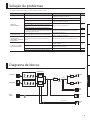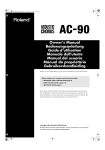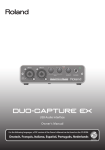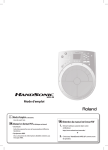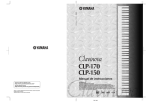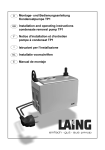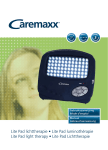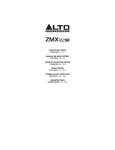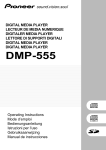Download Owner's Manual Gebruikershandleiding
Transcript
ACOUSTIC GUITAR AMPLIFIER English Gebruikershandleiding Nederlands Manual do proprietário Português Manual del usuario Español Manuale dell'utente Italiano Mode d’emploi Français Bedienungsanleitung Deutsch Owner’s Manual For the U.K. THIS APPARATUS MUST BE EARTHED WARNING: IMPORTANT: THE WIRES IN THIS MAINS LEAD ARE COLOURED IN ACCORDANCE WITH THE FOLLOWING CODE. GREEN-AND-YELLOW: EARTH, BLUE: NEUTRAL, BROWN: LIVE As the colours of the wires in the mains lead of this apparatus may not correspond with the coloured markings identifying the terminals in your plug, proceed as follows: The wire which is coloured GREEN-AND-YELLOW must be connected to the terminal in the plug which is marked by the letter E or by the safety earth symbol or coloured GREEN or GREEN-AND-YELLOW. The wire which is coloured BLUE must be connected to the terminal which is marked with the letter N or coloured BLACK. The wire which is coloured BROWN must be connected to the terminal which is marked with the letter L or coloured RED. Owner’s Manual ACOUSTIC GUITAR AMPLIFIER English Deutsch A stereo acoustic guitar amp that faithfully reproduces the rich resonances of your instrument • High-efficiency 35 W (17.5 W + 17.5 W) stereo power amp. • Two custom 6.5 inch (16 cm) speakers deliver ideal sound for acoustic instruments. Français Two-channel design lets you use a guitar simultaneously with a microphone or line source (p. 4) • Chorus and reverb are provided for both the Guitar channel and the Mic/Line channel. You can adjust the effect depth individually for each channel. • AUX IN jack lets you connect your CD or digital audio player. Español Equipped with the input/output jacks you need for just about any situation (p. 5) Italiano • Flexibility to cover a wide range of uses, including a guitar duo or a singer/instrumentalist (p. 8). • You can connect the LINE OUT jacks to an external PA system, and use the AC-40 as a monitor during your live performance. • You can connect separately sold footswitches (BOSS FS-5U, FS-6) to the FOOT SW jack and use them to switch effects on/off with your foot. • Simply switch this on to automatically suppress acoustic feedback. Before using this unit, carefully read the sections entitled “USING THE UNIT SAFELY” and “IMPORTANT NOTES” (p. 2; p. 3). These sections provide important information concerning the proper operation of the unit. Additionally, in order to feel assured that you have gained a good grasp of every feature of your new unit, read Owner’s manual in its entirety. This manual should be saved and kept on hand as a convenient reference. Copyright © 2013 ROLAND CORPORATION All rights reserved. No part of this publication may be reproduced in any form without the written permission of ROLAND CORPORATION. Nederlands Anti-feedback function (p. 7) Português • The headphone jack is convenient for night-time practice or during a sound check. USING THE UNIT SAFELY About WARNING and CAUTION Notices Used for instructions intended to alert the user to the risk of death or severe injury should the unit be used improperly. Used for instructions intended to alert the user to the risk of injury or material damage should the unit be used improperly. * Material damage refers to damage or other adverse effects caused with respect to the home and all its furnishings, as well to domestic animals or pets. WARNING About the Symbols The symbol alerts the user to important instructions or warnings.The specific meaning of the symbol is determined by the design contained within the triangle. In the case of the symbol at left, it is used for general cautions, warnings, or alerts to danger. The symbol alerts the user to items that must never be carried out (are forbidden). The specific thing that must not be done is indicated by the design contained within the circle. In the case of the symbol at left, it means that the unit must never be disassembled. The symbol alerts the user to things that must be carried out. The specific thing that must be done is indicated by the design contained within the circle. In the case of the symbol at left, it means that the power-cord plug must be unplugged from the outlet. ALWAYS OBSERVE THE FOLLOWING WARNING Make sure that the power cord is grounded Use only the supplied power cord Connect mains plug of this model to a mains socket outlet with a protective earthing connection. Use only the attached power-supply cord. Also, the supplied power cord must not be used with any other device. To completely turn off power to the unit, pull out the plug from the outlet Do not bend the power cord or place heavy objects on it Even with the power switch turned off, this unit is not completely separated from its main source of power. When the power needs to be completely turned off, turn off the power switch on the unit, then pull out the plug from the outlet. For this reason, the outlet into which you choose to connect the power cord’s plug should be one that is within easy reach and readily accessible. Do not disassemble or modify by yourself Do not open (or modify in any way) the unit or its AC adaptor. Do not repair or replace parts by yourself Do not attempt to repair the unit, or replace parts within it (except when this manual provides specific instructions directing you to do so). Refer all servicing to your retailer, the nearest Roland Service Center, or an authorized Roland distributor, as listed on the “Information” page. Do not use or store in the following types of locations • Subject to temperature extremes (e.g., direct sunlight in an enclosed vehicle, near a heating duct, on top of heatgenerating equipment); or are • Damp (e.g., baths, washrooms, on wet floors); or are • Exposed to steam or smoke; or are • Subject to salt exposure; or are • Humid; or are • Exposed to rain; or are • Dusty or sandy; or are • Subject to high levels of vibration and shakiness. Do not place in an unstable location Make sure you always have the unit placed so it is level and sure to remain stable. Never place it on stands that could wobble, or on inclined surfaces. Use only the supplied AC adaptor and the correct voltage Be sure to use only the AC adaptor supplied with the unit. Also, make sure the line voltage at the installation matches the input voltage specified on the AC adaptor’s body. Other AC adaptors may use a different polarity, or be designed for a different voltage, so their use could result in damage, malfunction, or electric shock. 2 WARNING Do not excessively twist or bend the power cord, nor place heavy objects on it. Doing so can damage the cord, producing severed elements and short circuits. Damaged cords are fire and shock hazards! Avoid extended use at high volume This unit, either alone or in combination with an amplifier and headphones or speakers, may be capable of producing sound levels that could cause permanent hearing loss. Do not operate for a long period of time at a high volume level, or at a level that is uncomfortable. If you experience any hearing loss or ringing in the ears, you should immediately stop using the unit, and consult an audiologist. Don’t allow foreign objects or liquids to enter unit; never place containers with liquid on unit Do not drop or subject to strong impact Protect the unit from strong impact. (Do not drop it!) Do not share an outlet with an unreasonable number of other devices Do not force the unit’s power-supply cord to share an outlet with an unreasonable number of other devices. Be especially careful when using extension cords—the total power used by all devices you have connected to the extension cord’s outlet must never exceed the power rating (watts/amperes) for the extension cord. Excessive loads can cause the insulation on the cord to heat up and eventually melt through. Do not use overseas Before using the unit in overseas, consult with your retailer, the nearest Roland Service Center, or an authorized Roland distributor, as listed on the “Information” page. CAUTION Place in a well ventilated location The unit and the AC adaptor should be located so their location or position does not interfere with their proper ventilation. When disconnecting an AC adaptor, grasp it by the plug To prevent conductor damage, always grasp the AC adaptor by its plug when disconnecting it from this unit or from a power outlet. Periodically clean the AC adaptor’s plug Do not place containers containing liquid (e.g., flower vases) on this product. Never allow foreign objects (e.g., flammable objects, coins, wires) or liquids (e.g., water or juice) to enter this product. Doing so may cause short circuits, faulty operation, or other malfunctions. At regular intervals, you should unplug the AC adaptor and clean it by using a dry cloth to wipe all dust and other accumulations away from its prongs. Also, disconnect the power plug from the power outlet whenever the unit is to remain unused for an extended period of time. Any accumulation of dust between the power plug and the power outlet can result in poor insulation and lead to fire. Turn off the unit if an abnormality or malfunction occurs Manage cables for safety Immediately turn the unit off, remove the AC adaptor from the outlet, and request servicing by your retailer, the nearest Roland Service Center, or an authorized Roland distributor, as listed on the “Information” page when: • The AC adaptor, the power-supply cord, or the plug has been damaged; or • If smoke or unusual odor occurs; or • Objects have fallen into, or liquid has been spilled onto the unit; or • The unit has been exposed to rain (or otherwise has become wet); or • The unit does not appear to operate normally or exhibits a marked change in performance. Adults must provide supervision in places where children are present Always make sure that an adult is on hand to provide supervision and guidance when using the unit in places where children are present. Try to prevent cords and cables from becoming entangled. Also, all cords and cables should be placed so they are out of the reach of children. Avoid climbing on top of the unit, or placing heavy objects on it Never climb on top of, nor place heavy objects on the unit. Do not connect or disconnect the AC adaptor with wet hands Never handle the AC adaptor or its plugs with wet hands when plugging into, or unplugging from, an outlet or this unit. IMPORTANT NOTES CAUTION Disconnect everything before moving the unit Before moving the unit, disconnect the AC adaptor and all cords coming from external devices. CAUTION If there is a possibility of lightning strike, disconnect the AC adaptor from the outlet Whenever you suspect the possibility of lightning in your area, disconnect the AC adaptor from the outlet. Unplug the AC adaptor from the outlet before cleaning CAUTION Take care so as not to get fingers pinched When handling the following moving parts, take care so as not to get fingers, toes, etc., pinched. Whenever a child uses the unit, an adult should be on hand to provide supervision and guidance. • Arm stand (p. 7) English Before cleaning the unit, turn it off and unplug the AC adaptor from the outlet (p. 5). Deutsch IMPORTANT NOTES Power Supply Placement • Using the unit near power amplifiers (or other equipment containing large power transformers) may induce hum. To alleviate the problem, change the orientation of this unit; or move it farther away from the source of interference. • Do not expose the unit to direct sunlight, place it near devices that radiate heat, leave it inside an enclosed vehicle, or otherwise subject it to temperature extremes. Also, do not allow lighting devices that normally are used while their light source is very close to the unit (such as a piano light), or powerful spotlights to shine upon the same area of the unit for extended periods of time. Excessive heat can deform or discolor the unit. • When moved from one location to another where the temperature and/or humidity is very different, water droplets (condensation) may form inside the unit. Damage or malfunction may result if you attempt to use the unit in this condition. Therefore, before using the unit, you must allow it to stand for several hours, until the condensation has completely evaporated. • For everyday cleaning wipe the unit with a soft, dry cloth or one that has been slightly dampened with water. To remove stubborn dirt, use a cloth impregnated with a mild, non-abrasive detergent. Afterwards, be sure to wipe the unit thoroughly with a soft, dry cloth. • Roland and BOSS are either registered trademarks or trademarks of Roland Corporation in the United States and/or other countries. • Company names and product names appearing in this document are registered trademarks or trademarks of their respective owners. • Never use benzine, thinners, alcohol or solvents of any kind, to avoid the possibility of discoloration and/or deformation. Additional Precautions • Use a reasonable amount of care when using the unit’s buttons, sliders, or other controls; and when using its jacks and connectors. Rough handling can lead to malfunctions. Nederlands • Noise may be produced if wireless communications devices, such as cell phones, are operated in the vicinity of this unit. Such noise could occur when receiving or initiating a call, or while conversing. Should you experience such problems, you should relocate such wireless devices so they are at a greater distance from this unit, or switch them off. Maintenance • MMP (Moore Microprocessor Portfolio) refers to a patent portfolio concerned with microprocessor architecture, which was developed by Technology Properties Limited (TPL). Roland has licensed this technology from the TPL Group. Português • This device may interfere with radio and television reception. Do not use this device in the vicinity of such receivers. • Do not place containers or anything else containing liquid on top of this unit. Also, whenever any liquid has been spilled on the surface of this unit, be sure to promptly wipe it away using a soft, dry cloth. Licence/Trademarks Español • To prevent malfunction and equipment failure, always make sure to turn off the power on all your equipment before you make any connections. • Depending on the material and temperature of the surface on which you place the unit, its rubber feet may discolor or mar the surface. You can place a piece of felt or cloth under the rubber feet to prevent this from happening. If you do so, please make sure that the unit will not slip or move accidentally. • When deploying or retracting the arm stand, be careful so as not to get your fingers pinched between the movable part and the unit itself. In places where small children are present, make sure that an adult provides supervision and guidance. Italiano • The AC adaptor will begin to generate heat after long hours of consecutive use. This is normal, and is not a cause for concern. • Do not paste stickers, decals, or the like to this instrument. Peeling such matter off the instrument may damage the exterior finish. • Some connection cables contain resistors. Do not use cables that incorporate resistors for connecting to this unit. The use of such cables can cause the sound level to be extremely low, or impossible to hear. For information on cable specifications, contact the manufacturer of the cable. Français • Do not connect this unit to same electrical outlet that is being used by an electrical appliance that is controlled by an inverter or a motor (such as a refrigerator, washing machine, microwave oven, or air conditioner). Depending on the way in which the electrical appliance is used, power supply noise may cause this unit to malfunction or may produce audible noise. If it is not practical to use a separate electrical outlet, connect a power supply noise filter between this unit and the electrical outlet. • Do not allow rubber, vinyl, or similar materials to remain on this unit for long periods of time. Such objects can discolor or otherwise harmfully affect the finish. • When disconnecting all cables, grasp the connector itself—never pull on the cable. This way you will avoid causing shorts, or damage to the cable’s internal elements. • To avoid disturbing others nearby, try to keep the unit’s volume at reasonable levels. • When you need to transport the unit, package it in the box (including padding) that it came in, if possible. Otherwise, you will need to use equivalent packaging materials. 3 Panel Descriptions Control Panel (Connecting Your Guitar/Microphone) 1 3 2 4 XLR type TRS type Phone type 1 Connect your guitar here. [VOLUME] knob [MIDDLE] knob This adjusts the sound level of the midfrequency range. This adjusts the volume of the guitar channel. [TREBLE] knob [BASS] knob This adjusts the sound level of the highfrequency range. This adjusts the sound level of the lowfrequency range. [CHORUS] knob This switches the type of chorus that is applied (p. 6). [REVERB] knob This adjusts the amount of reverb (p. 6). MIC/LINE CHANNEL INPUT jack Connect your microphone or line-level device here. You can use any one of three types of plugs (XLR, TRS, phone). * This instrument is equipped with balanced (XLR/TRS) type jacks. Wiring diagrams for these jacks are shown below. Make connections after first checking the wiring diagrams of other equipment you intend to connect. GND (SLEEVE) * If your guitar has a pickup as well as a builtin preamp, you can also connect it to the MIC/LINE CHANNEL. 1: GND 2: HOT 3: COLD HOT COLD (RING) [VOLUME] knob This adjusts the volume of the mic/line channel. If you’re using a microphone, set this to the MIC position. 3 [BASS] knob This adjusts the sound level of the lowfrequency range. [MIDDLE] knob This adjusts the sound level of the midfrequency range. [TREBLE] knob (TIP) * Phantom power is not supplied. This adjusts the sound level of the highfrequency range. [CHORUS] knob This switches the type of chorus that is applied (p. 6). [REVERB] knob This adjusts the amount of reverb (p. 6). 4 [MASTER] knob [ANTI-FEEDBACK] switch This adjusts the overall volume. You can prevent acoustic feedback by turning this on (p. 7). * This knob does not affect LINE OUT. 5 4 6 GUITAR CHANNEL INPUT jack 2 5 6 POWER indicator [POWER] switch This will light if the power is on. This turns the power on/off. * When you turn this switch on, the feedback point will be detected automatically. * The next time you turn on the power, the setting for the feedback point that was automatically detected will be reset. Panel Descriptions Jack Panel (Connecting Your Equipment) NOTE • To prevent malfunction and equipment failure, always turn down the volume, and turn off all the units before making any connections. • When connection cables with resistors are used, the volume level of equipment connected to the inputs (GUITAR CHANNEL, MIC/LINE CHANNEL, AUX IN) may be low. If this happens, use connection cables that do not contain resistors. 7 English DC IN jack Connect the included AC adaptor here. * You must use only the AC adaptor that is supplied with the AC-40. 8 8 9 9 10 Deutsch 7 11 10 LINE OUT jacks Connect headphones equipped with a stereo mini-plug. You can connect your mixer or recorder here. AUX IN jack/[LEVEL] knob Français PHONES jack Use the stereo mini-cable to connect your CD player or digital audio player here. Connect to the L/MONO jack if you’re outputting in mono. Use the [LEVEL] knob to adjust the volume. Italiano * The [MASTER] knob does not affect the output from the LINE OUT jacks. Español * The chorus/reverb is not applied to AUX IN jack. 11 FOOT SW jack Cable: Stereo 1/4” phone type Stereo 1/4” phone type * You’ll need momentary-type footswitches (BOSS FS-5U or FS-6; sold separately). 2 2 1/4” phone type x2 Stereo 1/4” phone type Set the polarity switch of the footswitches as shown in the illustration. POLARITY switch • Chorus on/off and Reverb on/off operations apply in common to the GUITAR CHANNEL and the MIC/LINE CHANNEL. BOSS FS-5U Nederlands • If the [CHORUS] switch is “OFF” or if the [REVERB] knob is at 0, you won’t be able to turn chorus or reverb on/off by operating the footswitch. Português Cable: If footswitches are connected, you’ll be able to control the turn effects on/off using your foot. MODE/POLARITY switches B Red White (RING) (TIP) • If you use a phone plug (mono) cable to connect only one footswitch, it will only turn chorus on/off. REVERB on/off CHORUS on/off BOSS FS-5U REVERB on/off or CHORUS on/off A BOSS FS-6 BOSS FS-6 5 Operation Turning the Power On/Off Once everything is properly connected (p. 4, p. 5), be sure to follow the procedure below to turn on their power. If you turn on equipment in the wrong order, you risk causing malfunction or equipment failure. 1. Make sure that the power to all equipment is turned off. 2. Set each of the AC-40’s [VOLUME] knobs and the [MASTER] knob to 0. Using Effects Chorus and reverb are provided for both the Guitar channel and the Mic/Line channel. You can adjust the effect depth individually for each channel. Applying Chorus 1. Set each channel’s [CHORUS] switch to “WIDE” or “SPACE” position. 3. Switch on the power to any external equipment connected to the AUX IN jack. 4. Switch on the AC-40’s power. This is a stereo chorus that processes the three bands independently. WIDE By applying band-appropriate chorusing to each of the low, mid, and high-frequency bands, this effect creates a deep and spacious chorusing that is appropriate for the sound of an acoustic guitar. The low range remains firmly localized in the center, and the sound will become more spacious as you go from the mid to the high range. * This unit is equipped with a protection circuit. A brief interval (a few seconds) after turning the unit on is required before it will operate normally. 5. Switch on any equipment connected to the LINE OUT jacks. 6. When you want to turn the power off, minimize the volume on the AC-40 and all connected devices, and then turn off their power in the opposite order of that followed when turning them on. * Before turning the unit on/off, always be sure to turn the volume down. Even with the volume turned down, you might hear some sound when switching the unit on/off. However, this is normal and does not indicate a malfunction. SPACE This is a chorus that mixes the sounds in the air, a method that is possible only with a stereo system. On the AC-40, the effect sound is emitted by the right speaker (as you face the unit), and the direct sound is emitted by the left speaker. The chorus effect is produced as the sound from the left and right speakers is mixed in the air. Compared to an electrically mixed chorus effect, this effect has a broader left/right spread and a more natural-sounding spaciousness. OFF No chorus effect will be applied. * If the [CHORUS] switch is “OFF,” you won’t be able to turn chorus on/off by operating the footswitch. Applying Reverb This is a stereo reverb that was developed specifically for acoustic instruments and produces a spacious and natural sound. 1. Use the [REVERB] knob to adjust the depth. * If the [REVERB] knob is at 0, you won’t be able to turn reverb on/ off by operating the footswitch. 6 Operation Using the Anti-Feedback Function What is acoustic feedback? Using the Arm Stand When using the AC-40 at a low position such as on the floor, extending the arm stand will make the sound from the speakers easier to hear. This is an unpleasant oscillation (a whine, buzz, or howl) that occurs when the output from a speaker is re-input to a microphone or pickup, amplified, and output again from the speaker. English This is more likely to occur when you point the microphone at a speaker or raise the volume to a high level. Deutsch Sound continues cycling, causing feedback Arm stand What is the anti-feedback function? Français This function suppresses the acoustic feedback that can occur between a guitar or microphone and the amp. It does this by attenuating the sound in the frequency range at which feedback is occurring. Feedback will be suppressed automatically when you use the antifeedback function. Italiano 1. Turn the [ANTI-FEEDBACK] switch “ON.” NOTE * When using the arm stand, please observe the following points. Español • You must place the AC-40 on a horizontal surface. • Do not place objects on the AC-40, or sit or stand on the AC-40. • Do not lift or carry the AC-40 by grasping its arm stand. * Fold the arm stand if you’re not using it. Nederlands The anti-feedback function will be applied to the microphone or guitar connected to the GUITAR CHANNEL and MIC/LINE CHANNEL inputs. Português When you turn the switch “ON,” the feedback point (frequency) will be detected automatically. * When deploying or retracting the arm stand, be careful so as not to get your fingers pinched between the movable part and the unit itself. In places where small children are present, make sure that an adult provides supervision and guidance. MEMO In order to prevent feedback from occurring during your performance, we recommend that you turn the anti-feedback function ON before you begin performing. NOTE * The next time you turn on the power, the setting for the feedback point that was automatically detected will be reset. * If the anti-feedback function is not enough to suppress feedback, take the following steps. • Change the direction of the guitar or microphone • Move the guitar or microphone away from the speakers • Lower the volume 7 Various Ways to Use the AC-40 Singer/Performer Guitar Duo You can sing while playing your guitar. Here’s how two guitarists can perform. • Connect your guitar to the GUITAR CHANNEL. • Connect one guitar to the GUITAR CHANNEL. • Connect your microphone to the MIC/LINE CHANNEL. • Connect the other guitar (with a built-in preamp) to the MIC/LINE CHANNEL. One Guitar The Other Guitar Guitar Microphone Miking Your Instrument You can use a microphone to input sound from an instrument that is not equipped with a pickup. • Connect your microphone to the MIC/LINE CHANNEL. • Point the microphone toward the instrument. Blending Sound from Two Types of Pickups If your guitar has two types of pickups, you can use the AC-40 to mix their outputs. • Connect the pickup attached to the sound hole of your guitar to the GUITAR CHANNEL input. • Connect the pickup (with internal preamp) built into your guitar to the MIC/LINE CHANNEL input. Built-in pickup (with preamp) Microphone Separately attached pickup Separately attached pickup * The AC-40 is not equipped to provide phantom power, so condenser microphones that require phantom power cannot be used. 8 Built-in pickup Troubleshooting If the system does not work as you expect, check the following points first. Problem Power won’t turn on Action Is the specified AC adaptor connected correctly? Check the connection once again. Never use any AC adaptor other than the specified model. Page Are connections with other devices correct? Check the connections again. Could headphones be connected? If headphones are connected, no sound will be produced from the unit’s speakers. p. 5 Is the [MASTER] knob set appropriately? Are the each channel’s [VOLUME] knob set appropriately? p. 4 Adjust the volume appropriately. Is the AUX IN [LEVEL] knob set appropriately? p. 5 Could you have connected a condenser microphone that requires a phantom power supply? The AC-40 is not equipped to provide phantom power, so condenser microphones that require phantom power cannot be used. Sound is distorted Could each channel’s [VOLUME] knob be raised excessively? Turn each channel’s [VOLUME] knob toward the left to adjust the volume appropriately. p. 4 The volume level of the device connected to INPUT jacks or AUX IN jack is too low Could you be using a connection cable that contains a resistor? Use a connection cable that does not contain a resistor. – Could the [CHORUS] switch be turned off? Set each channel’s [CHORUS] switch to “WIDE” or “SPACE” position. Isn’t the [REVERB] knob set to 0? Turn each channel’s [REVERB] knob toward the right to adjust the reverb level. Could you have used a footswitch to turn off the chorus or reverb? Operate the footswitch to turn chorus/reverb on. – Deutsch p. 6 Français Chorus or Reverb not applied English No sound/ Insufficient volume Items to check p. 5 The chorus and reverb cannot be applied to AUX IN. – Italiano Block Diagram Español STEREO EFFECTS GUITAR CHANNEL L CHORUS REVERB GUITAR INPUT MUTE ANTIFEEDBACK MIC/LINE CHANNEL CHORUS REVERB Português VOLUME BASS MIDDLE TREBLE MIC/LINE INPUT SPEAKER L POWER AMP VOLUME R VOLUME BASS MIDDLE TREBLE SPEAKER R POWER AMP Nederlands PHONES (STEREO) AUX IN (STEREO) LINE OUT L/R LEVEL CHORUS ON/OFF REVERB ON/OFF FOOT SW EFFECTS 9 Specifications Roland AC-40: ACOUSTIC GUITAR AMPLIFIER Rated Power Output 35 W (17.5 W + 17.5 W) GUITAR CHANNEL: -10 dBu MIC/LINE CHANNEL: -50 dBu/-20 dBu AUX IN: -10 dBu Nominal Output Level (1 kHz) LINE OUT: -10 dBu Speakers 16 cm (6.5 inches) x 2 Nominal Input Level (1 kHz) Controls Indicator Connectors GUITAR CHANNEL: VOLUME knob, BASS knob, MIDDLE knob, TREBLE knob, CHORUS switch (OFF, SPACE, WIDE), REVERB knob MIC/LINE CHANNEL: VOLUME knob, BASS knob, MIDDLE knob, TREBLE knob, CHORUS switch (OFF, SPACE, WIDE), REVERB knob ANTI-FEEDBACK: ON/OFF switch AUX IN: LEVEL knob Others: MASTER knob, POWER switch POWER GUITAR CHANNEL INPUT jack: 1/4” phone type MIC/LINE CHANNEL INPUT jack: XLR type, 1/4” TRS phone type AUX IN jack: Stereo miniature phone type LINE OUT (L/MONO, R) jacks: 1/4” phone type PHONES jack: Stereo miniature phone type FOOT SW jack: 1/4” TRS phone type DC IN jack Power Supply AC Adaptor Current Draw 480 mA Dimensions 362 (W) x 241 (D) x 265 (H) mm 14-1/4 (W) x 9-1/2 (D) x 10-7/16 (H) inches Weight 5.3 kg 11 lbs 11 oz Accessories Owner’s Manual, AC adaptor, Power Cord Options (sold separately) Footswitch: BOSS FS-5U, FS-6 * 0 dBu=0.775 Vrms * In the interest of product improvement, the specifications and/or appearance of this unit are subject to change without prior notice. 10 Bedienungsanleitung AKUSTIKGITARREN-VERSTÄRKER English Deutsch Akustikgitarren-Verstärker mit Stereosound in einem kompakten Gehäuse • Hochleistungsfähiger 35 W (17.5 W + 17.5 W) Stereoverstärker. • Zwei speziell entwickelte 6.5 inch (16 cm) Lautsprecher liefern einen idealen Sound für Akustikinstrumente. Français Zwei Kanäle für die Verwendung von Gitarre zusammen mit einem Mikrofon oder einem anderen Gerät (S. 4) • Chorus- und Reverb-Effekte sowohl für den Gitarren- als auch Mic/Line-Kanal mit einstellbarer Effektlautstärke pro Kanal. • AUX IN-Buchse für den Anschluss eines Audio-Players (CD, mp3 usw.). Español Anschlüsse für verschiedene Einsatzmöglichkeiten (S. 5) Italiano • Ermöglicht eine Vielzahl von Einsatzzwecken, z. B. für ein Gitarrenduo oder einen Sänger, der sich selbst begleitet (S. 8). • LINE OUT-Buchsen für die Verbindung zu einem externem Lautsprechersystem mit dem AC-40 als eigener Audiomonitor. • FOOT SW-Anschluss für einen Fußschalter (BOSS FS-5U, FS-6) zum Ein- und Ausschalten der Effekte. • Zum schnellen Unterdrücken von Rückkopplungs-Effekten. Lesen Sie vor der Verwendung dieses Gerätes die Abschnitte “SICHERHEITSHINWEISE” und “WICHTIGE HINWEISE” (S. 2; S. 3). Diese Abschnitte liefern wichtige Hinweise zum sicheren Betrieb des Gerätes. Lesen Sie dann diese Anleitung ganz durch, um einen vollständigen Überblick über alle Funktionen dieses Gerätes zu erhalten. Bewahren Sie die Anleitung auf und verwenden Sie diese als Referenz. Copyright © 2013 ROLAND CORPORATION Alle Rechte vorbehalten. Vervielfältigung, als Print oder Datei, als Ganzes oder in Teilen, bedarf einer schriftlichen Genehmigung der ROLAND CORPORATION. Nederlands Anti-Feedback-Funktion (S. 7) Português • Kopfhöreranschluss für das Üben oder den Sound Check, ohne dass andere Personen mithören können. SICHERHEITSHINWEISE WARNUNG Aufsichtspflicht von Erwachsenen About WARNING and CAUTION Notices Used for instructions intended to alert the user to the risk of death or severe injury should the unit be used improperly. Used for instructions intended to alert the user to the risk of injury or material damage should the unit be used improperly. * Material damage refers to damage or other adverse effects caused with respect to the home and all its furnishings, as well to domestic animals or pets. About the Symbols The symbol alerts the user to important instructions or warnings.The specific meaning of the symbol is determined by the design contained within the triangle. In the case of the symbol at left, it is used for general cautions, warnings, or alerts to danger. The symbol alerts the user to items that must never be carried out (are forbidden). The specific thing that must not be done is indicated by the design contained within the circle. In the case of the symbol at left, it means that the unit must never be disassembled. The symbol alerts the user to things that must be carried out. The specific thing that must be done is indicated by the design contained within the circle. In the case of the symbol at left, it means that the power-cord plug must be unplugged from the outlet. ALWAYS OBSERVE THE FOLLOWING WARNUNG WARNUNG Netzkabel mit einem geerdeten Anschluss verbinden Nur das beigefügte Netzkabel verwenden Schließen Sie den Netzstecker des Gerätes an eine Netzsteckdose mit Schutzleiterverbindung an. Verwenden Sie ausschließlich das mit dem Gerät gelieferte Netzkabel. Verwenden Sie das mitgelieferte Netzkabel nicht für ein anderes Gerät. Gerät vom Stromnetz trennen Das Netzkabel nicht belasten und keine Gegenstände darauf abstellen Auch wenn das Gerät ausgeschaltet ist, ist es immer noch mit dem Stromnetz verbunden. Wenn Sie das Gerät vom Stromnetz trennen möchten, ziehen Sie den Netzstecker aus der Steckdose. Das Gerät bzw. den Netzadapter nicht auseinander bauen bzw. verändern Öffnen Sie weder das Gerät noch den Netzadapter, und nehmen Sie keine Änderungen daran vor. Gerät nicht selber reparieren Versuchen Sie nicht, das Gerät zu reparieren oder darin enthaltene Teile zu ersetzen. Wenden Sie sich bei allen Reparaturen an Ihren RolandVertragspartner, ein Roland-ServiceCenter in Ihrer Nähe oder an einen der autorisierten Roland-Vertriebspartner, die auf der Seite „Informationen“ aufgeführt sind. Folgende Umgebungsbedingungen vermeiden • Extreme Temperaturen (z. B. direktes Sonnenlicht in einem geschlossenen Fahrzeug, in der Nähe einer Heizungsleitung, auf Wärmequellen) • Feuchtigkeit (z. B. Bäder, Waschräume, nasse Fußböden) • Dampf oder Rauch • Hoher Salzgehalt in der Luft • Hohe Luftfeuchtigkeit • Regen • Staub oder Sand • Starke Vibrationen oder Erschütterungen. Auf einen stabilen Untergrund achten Achten Sie darauf, dass das Gerät immer waagerecht und stabil steht. Platzieren Sie es nicht auf wackeligen Ständern oder schiefen Flächen. Nur den beigefügten Netzadapter verwenden und auf eine korrekte Spannung achten Verwenden Sie ausschließlich den im Lieferumfang des Gerätes enthaltenen Netzadapter. Achten Sie darauf, dass die Netzspannung mit der auf dem Netzadapter angegebenen Eingangsspannung übereinstimmt. Andere Netzadapter haben möglicherweise eine andere Polarität oder sind auf eine andere Spannung ausgelegt, daher kann deren Verwendung eine Beschädigung, Fehlfunktion oder einen elektrischen Schlag zur Folge haben. 2 Verdrehen oder biegen Sie das Netzkabel nicht zu stark, und stellen Sie keine schweren Gegenstände auf das Kabel. Dadurch kann das Kabel beschädigt werden, was zu Unterbrechungen und Kurzschlüssen führen kann. Schadhafte Kabel können Brände und elektrische Schläge verursachen! Zu hohe Lautstärken vermeiden Dieses Gerät kann einzeln oder in Kombination mit einem Verstärker und Kopfhörern oder Lautsprechern Schallpegel erzeugen, die zu dauerhaftem Gehörverlust führen können. Betreiben Sie das Gerät nicht über längere Zeit mit hoher oder unangenehmer Lautstärke. Sobald Sie eine Beeinträchtigung Ihres Gehörs oder ein Klingeln in den Ohren bemerken, sollten Sie den Betrieb des Gerätes sofort einstellen und sich an einen HNO-Arzt wenden. Vorsicht bei kleinen Gegenständen und Flüssigkeiten Achten Sie darauf, dass weder Gegenstände (z. B. leicht entzündliches Material, Münzen, Nadeln) noch Flüssigkeiten jeglicher Art (Wasser, Getränke usw.) in das Gerät gelangen. In Haushalten mit Kindern sollte ein Erwachsener anwesend sein und den Betrieb überwachen, bis das Kind alle wesentlichen Regeln beachten kann, die für den sicheren Betrieb des Gerätes unerlässlich sind. Gerät vor Erschütterungen schützen Schützen Sie das Gerät vor starken Stößen, und lassen Sie es nicht fallen. Nicht zu viele Geräte an einer Netzsteckdose anschließen Betreiben Sie den Netzadapter nicht zusammen mit einer zu großen Anzahl von Geräten an einer einzigen Netzsteckdose. Seien Sie besonders vorsichtig beim Einsatz von Verlängerungskabeln. Die Gesamtleistung aller an der Verlängerung betriebenen Geräte darf die für das Verlängerungskabel angegebene zulässige Leistung (Watt-/Ampère-Zahl) nicht überschreiten. Übermäßige Last kann dazu führen, dass sich die Isolierung erhitzt und ggf. schmilzt. Betrieb des Gerätes im Ausland Bevor Sie das Gerät in einem anderen Land betreiben, wenden Sie sich an Ihren Fachhändler, ein Roland-ServiceCenter in Ihrer Nähe oder an einen der autorisierten Roland-Vertriebspartner, die auf der Seite „Informationen“ aufgeführt sind. VORSICHT Für ausreichende Belüftung sorgen Das Gerät und der Netzadapter sollten so aufgestellt werden, dass deren Aufstellort oder -position nicht die erforderliche Belüftung beeinträchtigt. Immer am Stecker anfassen, nicht am Kabel ziehen Fassen Sie das Netzkabel des Netzadapters immer am Stecker an, wenn Sie diesen in eine Steckdose oder in das Gerät stecken oder herausziehen. Staub regelmäßig entfernen Bei unnormalem Verhalten sofort ausschalten Wenn einer der folgenden Fälle eintritt, ziehen Sie den Netzadapter aus der Steckdose, und wenden Sie sich an Ihren Fachhändler, ein Roland-ServiceCenter in Ihrer Nähe oder an einen der autorisierten Roland-Vertriebspartner, die auf der Seite „Informationen“ aufgeführt sind: • Der Netzadapter, das Netzkabel oder der Stecker wurde beschädigt • Rauch oder ein ungewöhnlicher Geruch tritt auf • Gegenstände oder Flüssigkeiten sind in das Gerät gelangt • Das Gerät war Regen (oder sonstiger Feuchtigkeit) ausgesetzt • Das Gerät scheint nicht normal zu funktionieren oder seine Leistung weist eine deutliche Änderung auf. Sie sollten den Netzadapter in regelmäßigen Abständen aus der Steckdose herausziehen und die Kontakte am Stecker mit einem trockenen Tuch von Staub und anderen Ablagerungen befreien. Ziehen Sie den Netzstecker auch dann aus der Steckdose, wenn das Gerät längere Zeit außer Betrieb ist. Jegliche Staubansammlung zwischen Netzstecker und Steckdose kann die Isolierung beeinträchtigen und zu Bränden führen. Kabel sicher verlegen Sorgen Sie dafür, dass Kabel und Leitungen nicht durcheinander geraten. Achten Sie zudem darauf, dass sich alle Kabel und Leitungen außerhalb der Reichweite von Kindern befinden. WICHTIGE HINWEISE VORSICHT Nicht auf das Gerät stellen und keine anderen Gegenstände darauf abstellen Stellen Sie sich nicht auf das Gerät, und stellen Sie keine schweren Gegenstände darauf ab. Den Netzadapter nicht mit nassen Händen anfassen Vor Bewegen des Gerätes die Kabel trennen Bevor Sie das Gerät bewegen, trennen Sie die Verbindung des Netzadapters mit der Steckdose sowie aller weiteren Kabel mit externen Geräten. Vor Reinigen des Gerätes den Netzadapter abziehen Bevor Sie das Gerät reinigen, schalten Sie es aus, und ziehen Sie den Netzadapter aus der Steckdose (S. 5). VORSICHT Bei Gewitter den Netzadapter vom Stromnetz trennen Bei angekündigtem oder heraufziehendem Gewitter sollten Sie immer den Netzadapter aus der Steckdose ziehen. Take care so as not to get fingers pinched When handling the following moving parts, take care so as not to get fingers, toes, etc., pinched. Whenever a child uses the unit, an adult should be on hand to provide supervision and guidance. English Fassen Sie den Netzadapter niemals mit nassen Händen an, wenn Sie ihn in eine Steckdose oder das Gerät stecken oder herausziehen. VORSICHT • Arm stand (S. 7) Deutsch WICHTIGE HINWEISE Stromversorgung Aufstellung • Dieses Gerät kann den Empfang von Radio- und Fernsehsignalen stören. Verwenden Sie es deshalb nicht in der Nähe solcher Empfangsgeräte. • Setzen Sie das Gerät keinem direkten Sonnenlicht aus, stellen Sie es nicht neben Heizgeräten auf, lassen Sie es nicht in einem geschlossenen Fahrzeug liegen, und setzen Sie es auch sonst keinen extremen Temperaturen aus. Achten Sie auch darauf, dass Lichtquellen, deren Licht normalerweise auf kurze Distanz verwendet wird (z. B. eine Klavierlampe), oder kräftige Spots nicht für längere Zeit immer die gleiche Stelle des Gerätes beleuchten. Übermäßige Hitze kann zu Verformungen oder Verfärbungen des Gerätes führen. • Stellen Sie keine Gefäße mit Flüssigkeiten auf das Gerät. Sollte sich Flüssigkeit auf der Oberfläche befinden, wischen Sie diese mit einem weichen, trockenen Tuch ab. Reinigung • Für die normale Reinigung wischen Sie das Gerät mit einem weichen, trockenen oder leicht angefeuchteten Tuch ab. Um hartnäckigen Schmutz zu entfernen, verwenden Sie ein mit einer milden, nicht scheuernden Seifenlösung getränktes Tuch. Wischen Sie sorgfältig mit einem weichen, trockenen Tuch nach. Lizenzen und Warenzeichen • MMP (Moore Microprocessor Portfolio) ist ein Patent für Mikro-Prozessoren, entwicket von der Technology Properties Limited (TPL). Roland ist ein Lizenznehmer der TPL-Gruppe. • Roland und BOSS sind eingetragene Warenzeichen bzw. Warenzeichen der Roland Corporation in den USA und/oder anderen Ländern. • Die in dieser Anleitung erwähnten Firmennamen und Produktbezeichnungen sind Warenzeichen bzw. eingetragene Warenzeichen des jeweiligen NamenInhabers. Nederlands • Wenn Geräte zur drahtlosen Kommunikation wie Mobiltelefone in der Umgebung dieses Gerätes verwendet werden, können Geräusche bei abgehenden oder ankommenden Gesprächen oder während der Verbindung entstehen. Sollten Sie Probleme dieser Art haben, verwenden Sie die Mobilfunkgeräte in größerer Entfernung zu diesem Gerät, oder schalten Sie sie aus. • Je nach Material und Temperatur der Oberfläche, auf der Sie das Gerät aufstellen, können die Gummifüße die Oberfläche verfärben oder beschädigen. Um dies zu vermeiden, legen Sie ein Stück Filz oder Stoff unter die Gummifüße. Achten Sie in diesem Fall darauf, dass das Gerät nicht wegrutschen kann. • Achten Sie darauf, sich bei Auf- bzw. Zuklappen des Ständers an der Unterseite des Gerätes nicht die Hände zu verletzen. Kinder sollten aus Sicherheitsgründen den Ständer nicht auf- bzw. zuklappen. Português • Der Einsatz des Gerätes in der Nähe von Leistungsverstärkern (oder anderen Geräten mit großen Transformatoren) kann ein Brummen verursachen. Um dieses Problem zu umgehen, ändern Sie die Position dieses Gerätes, oder stellen Sie es in größerer Entfernung zur Störquelle auf. • Kleben Sie keine Sticker, Abziehbilder oder ähnliches auf das Gerät. Beim Ablösen solcher Materialien vom Gerät könnte die Oberfläche beschädigt werden. • Verwenden Sie für Anschlüsse an diesem Gerät keine Kabel mit Widerständen. Die Verwendung solcher Kabel kann dazu führen, dass der Signalpegel sehr niedrig oder sogar unhörbar ist. Informationen zu den technischen Daten von Kabeln erhalten Sie vom jeweiligen Hersteller. Español • Schalten Sie alle beteiligten Geräte aus, bevor Sie diese zusammen schließen. Auf diese Weise können Sie Fehlfunktionen und/oder Schäden an den Lautsprechern oder anderen Geräten vermeiden. • Wenn Sie das Gerät transportieren möchten, verpacken Sie es möglichst im Originalkarton (einschließlich des Verpackungsmaterials) oder in einer anderen, stabilen Verpackung (z.B. Hardcase). Italiano • Der Netzadapter wird bei Dauerbetrieb warm. Dies ist normal und kein Grund zur Beunruhigung. • Vermeiden Sie es, dass Gummi, Vinyl oder ähnliche Materialien über längere Zeiträume auf dem Gerät liegen bleiben. Diese Gegenstände könnten die Oberfläche des Gerätes verfärben oder auf andere Weise beeinträchtigen. • Halten Sie die Lautstärke des Gerätes auf einem vernünftigen Maß, auch wenn Sie einen Kopfhörer verwenden. Français • Schließen Sie dieses Gerät nicht an die gleiche Netzsteckdose wie andere elektrische Geräte an, die durch einen Wechselrichter gesteuert (z. B. Kühlschrank, Waschmaschine, Mikrowellenherd oder Klimaanlage) oder durch einen Motor betrieben werden. Die erzeugten Interferenzen in der Netzversorgung können zu Fehlfunktionen oder hörbaren Störgeräuschen führen. Wenn es nicht möglich ist, eine gesonderte Steckdose zu verwenden, schalten Sie einen Netzentstörfilter zwischen dieses Gerät und die Netzsteckdose. • Wenn das Gerät bei einem Transport aus kalter/ trockener Umgebung in eine feucht-warme Umgebung gelangt, können sich Wassertröpfchen (Kondensation) im Geräteinneren bilden. Es können Schäden oder Fehlfunktionen auftreten, falls Sie versuchen, das Gerät unter diesen Bedingungen zu betreiben. Bevor Sie das Gerät verwenden, lassen Sie es so lange stehen, bis die Kondensation vollständig verdampft ist. • Verwenden Sie kein Benzin oder Verdünnungsmittel, Alkohol oder sonstige Lösemittel, um Verfärbungen und/oder Verformungen zu vermeiden. Zusätzliche Hinweise • Seien Sie hinreichend vorsichtig beim Betätigen der Tasten, Regler und anderer Bedienelemente sowie beim Anschließen von Kabeln an den Buchsen des Gerätes. Eine unachtsame Handhabung kann zu Fehlfunktionen führen. • Wenn Sie Kabel anschließen oder abziehen, fassen Sie das Kabel immer am Stecker an – ziehen Sie niemals am Kabel. Auf diese Weise vermeiden Sie Kurzschlüsse oder Schäden an inneren Kabelbestandteilen. 3 Die Bedienoberfläche und Anschlüsse Anschlüsse und Regler für eine Gitarre bzw. ein Mikrofon 1 3 2 4 XLR Klinke stereo Klinke mono 1 Zum Anschluss der Gitarre. [VOLUME]-Regler [MIDDLE]-Regler Bestimmt die Lautstärke der mittleren Frequenzen. Bestimmt die Lautstärke des Gitarren-Kanals. [TREBLE]-Regler [BASS]-Regler Bestimmt die Lautstärke der hohen Frequenzen. Bestimmt die Lautstärke der tiefen Frequenzen. [CHORUS]-Regler Schaltet den Chorus-Typ um (S. 6). [REVERB]-Regler Bestimmt die Hall-Lautstärke (S. 6). MIC/LINE CHANNEL INPUT-Buchse Zum Anschluss eines Mikrofons bzw. Gerätes mit Line-Pegel. Die Anschluss-Optionen sind; XLR, Klinke stereo (TRS) oder Klinke mono. * Der AC-40 besitzt einen symmetrischen XLR/TRS-Anschluss mit folgender PinBelegung. Prüfen Sie die entsprechende Pin-Belegung Ihres Gerätes, bevor Sie es anschließen. GND (SLEEVE) 1: GND 2: HOT 3: COLD * Gitarren mit Pickup und integriertem Vorverstärker können an den MIC/LINE CHANNEL angeschlossen werden. HOT (TIP) COLD (RING) * Phantomspeisung wird nicht unterstützt. [VOLUME]-Regler Bestimmt die Lautstärke des MIC/LINE-Kanals. Wenn Sie ein Mikrofon angeschlossen haben, wählen Sie eine Position innerhalb des MICBereiches. 3 [BASS]-Regler Bestimmt die Lautstärke der tiefen Frequenzen. [MIDDLE]-Regler Bestimmt die Lautstärke der mittleren Frequenzen. [TREBLE]-Regler Bestimmt die Lautstärke der hohen Frequenzen. [CHORUS]-Regler Schaltet den Chorus-Typ um (S. 6). [REVERB]-Regler Bestimmt die Hall-Lautstärke (S. 6). 4 [MASTER]-Regler [ANTI-FEEDBACK]-Schalter Bestimmt die Gesamt-Lautstärke. Aktiviert die Anti Feedback-Funktion (S. 7). * Dieser Regler wirkt sich nicht auf das LINE OUT-Signal aus. 5 4 6 GUITAR CHANNEL INPUT-Buchse 2 5 6 POWER-Anzeige [POWER]-Schalter Leuchtet, wenn das Gerät eingeschaltet ist. Schaltet das Gerät ein bzw. aus. * Die Rückkopplungs-Frequenz wird automatisch erkannt. * Die Anti-Feedback-Funktion wird immer dann zurückgesetzt, wenn Sie das Gerät ein- und ausschalten. Die Bedienoberfläche und Anschlüsse Die Anschlüsse auf der Rückseite WICHTIG • Regeln Sie immer die Lautstärke auf Minimum und lassen Sie die Geräte ausgeschaltet, bevor Sie neue Kabelverbindungen vornehmen. Damit beugen Sie eventuellen Fehlfunktionen bzw. Beschädigungen vor. • Verwenden Sie für die Audioeingänge (GUITAR CHANNEL, MIC/LINE CHANNEL, AUX IN) keine Kabel mit integrierten Widerständen, da ansonsten die Lautstärke deutlich reduziert wird. 7 English DC IN-Buchse Zum Anschluss des beigefügten Netzadapters. * Verwenden Sie nur den dem AC-40 beigefügten Netzadapter. 8 8 9 9 10 Deutsch 7 11 10 LINE OUT-Buchsen Zum Anschluss eines Kopfhörers mit Stereo Miniklinken-Anschluss. Zum Anschluss an einen externen Mixer oder ein externes Lautsprechersystem. AUX IN-Buchse/[LEVEL]-Regler Français PHONES-Buchse Zum Anschluss eines externen Audio Players (mp3, CD, usw.) über ein Stereo MiniklinkenKabel. Die Lautstärke wird mit dem [LEVEL]Regler eingestellt. Verbinden Sie für den Monobetrieb nur die L/MONO-Buchse. Italiano Español * Die Chorus/Reverb-Effekte stehen für das Signal der AUX IN-Buchse nicht zur Verfügung. * Der [MASTER]-Regler beinflusst nicht das über die LINE OUT-Buchsen ausgegebene Signal. 11 FOOT SW-Buchse * Verwenden Sie dafür den BOSS FS-5U oder FS-6 (zusätzliches Zubehör). Kabel: Kabel: Stereoklinke Stereoklinke 2 2 2x Monoklinke Stereoklinke Nederlands • Wenn Sie nur einen Fußschalter über ein Mono-Klinkenkabel anschließen, kann nur der Chorus ein- bzw. ausgeschaltet werden. POLARITY-Schalter BOSS FS-5U • Chorus On/Off und Reverb On/Off wirken gleichermaßen auf den GUITAR CHANNEL und MIC/LINE CHANNEL. • Wenn der [CHORUS]-Schalter auf “OFF” bzw. der [REVERB]-Regler auf “0” gestellt ist, können der Chorus und Reverb nicht mit dem Fußschalter ein- bzw. ausgeschaltet werden. Stellen Sie die Polarität der Fußschalter wie nachfolgend beschrieben ein. Português Wenn Fußtaster angeschlossen sind, können Sie das Ein- und Ausschalten von Effekten mit dem Fuß steuern. MODE/POLARITY-Schalter B rot weiss (RING) (SPITZE) REVERB On/Off CHORUS On/Off BOSS FS-5U REVERB On/Off oder CHORUS On/Off A BOSS FS-6 BOSS FS-6 5 Bedienung des Gerätes Ein- und Ausschalten Nachdem Sie die Verbindungen hergestellt haben (S. 4, S. 5), schalten Sie die Geräte in der angegebenen Reihenfolge ein, um der Gefahr von Fehlfunktionen und/oder Schäden an Lautsprechern und anderen Geräten vorzubeugen. Anwendung der Effekte Die Effekte Chorus und Reverb wirken sowohl auf den GUITAR CHANNEL als auch auf den MIC/LINE CHANNEL. Sie können die Effekt-Lautstärke pro Kanal individuell einstellen. 1. Stellen Sie sicher, dass alle Geräte noch ausgeschaltet Der Chorus-Effekt 2. Setzen Sie am AC-40 den [VOLUME]-Regler und [MASTER]- 1. Setzen Sie den [CHORUS]-Schalter auf eine der Positionen sind. Regler auf “0”. “WIDE” oder “SPACE”. 3. Schalten Sie das externe Gerät ein, das an der AUX INBuchse angeschlossen ist. 4. Schalten Sie den AC-40 ein. WIDE Ein Stereo-Chorus-Effekt, bei dem drei Frequenzbänder unabhängig voneinander verarbeitet werden. Dadurch entsteht ein Eindruck von besonderer Klangfülle, der perfekt zu einer akustischen Gitarre passt. Die tiefen Frequenzen bleiben im Zentrum des Klangfeldes. Bei Klängen im mittleren und hohen Frequenzbereich gewinnt der Sound an Fülle und Breite. Dieser Chorus-Effekt sorgt dafür, dass sich die Sounds im Raum mischen. Diese Methode ist nur bei einem Stereosystem möglich. SPACE * Dieses Gerät ist mit einer Schutzschaltung ausgestattet. Nach dem Einschalten entsteht eine kurze Betriebspause von einigen Sekunden, bis das Gerät normal arbeitet. Beim AC-40 gibt der rechte Lautsprecher (Ansicht der Vorderseite) den Soundeffekt aus. Der linke Lautsprecher erzeugt den direkten Sound. Der Chorus-Effekt entsteht, wenn sich die Klänge des linken und rechten Lautsprechers im Raum mischen. Gegenüber einem elektrisch gemischten Chorus-Effekt hat dieser Effekt eine größere Reichweite nach links und rechts und eine natürlichere Klangfülle. 5. Schalten Sie das externe Gerät ein, das an den LINE OUT- OFF 6. Wenn Sie die Geräte ausschalten möchten, regeln Sie die * Wenn der [CHORUS]-Schalter auf “OFF” gesetzt ist, kann der Chorus-Effekt nicht mit einem Fußtaster ein- bzw. ausgeschaltet werden. Buchsen angeschlossen ist. Lautstärken aller Geräte inkl. des AC-40 auf Minimum, und schalten Sie diese in umgekehrter Reihenfolge (im Vergleich zum Einschaltvorgang) aus. * Achten Sie immer darauf, die Lautstärke herunterzuregeln, bevor Sie das Gerät einschalten. Auch bei vollständig heruntergeregelter Lautstärke hören Sie beim Einschalten möglicherweise ein Geräusch, dieses ist aber normal und stellt keine Fehlfunktion dar. Der Chorus-Effekt ist ausgeschaltet. Der Reverb-Effekt Dieses ist ein Stereo Reverb, der speziell für akustische Instrumente entwickelt wurde. 1. Stellen Sie die Hall-Lautstärke mit dem [REVERB]-Regler ein. * Wenn der [REVERB]-Regler auf “0” gesetzt ist, kann der ReverbEffekt nicht mit einem Fußtaster ein- bzw. ausgeschaltet werden. 6 Bedienung des Gerätes Die Anti-Feedback-Funktion Was ist eine Rückkopplung? Verwendung des Klappständers Wenn Sie den AC-40 auf den Boden stellen, können Sie den an der Unterseite befestigten Ständer ausklappen und den Verstärker schräg stellen, so dass der Sound schräg nach oben abstrahlt. Eine Rückkopplung ist eine unerwünschte Schwingung (Pfeifton), die auftritt, wenn das Signal eines Lautsprechers durch ein Mikrofon oder einen Tonabnehmer aufgenommen, verstärkt und dann erneut über den Lautsprecher ausgegeben wird. English Die Wahrscheinlichkeit einer Rückkopplung ist hoch, wenn Sie das Mikrofon in die Richtung eines Lautsprechers halten oder/und die Lautstärke sehr hoch drehen. Deutsch Der Klang schaukelt sich zu einem lauten Pfeifton auf. Klappständer Français Was ist die Anti-Feedback-Funktion? Diese Funktion unterdrückt automatisch die Rückkopplung, die zwischen einer Gitarre oder einem Mikrofon und dem Verstärker auftreten kann. Dazu wird der Frequenzbereich abgeschwächt, in dem die Rückkopplung auftritt. Italiano 1. Stellen Sie den [ANTI-FEEDBACK]-Schalter auf “ON”. WICHTIG * Beachten Sie die folgenden Punkte: Español • Der AC-40 muss auf einer geraden Oberfläche stehen. • Es dürfen sich keine Gegenstände auf dem AC-40 befinden, und Sie dürfen sich nicht auf den AC-40 setzen bzw. sich darauf stellen. • Der AC-40 darf nicht am Klappständer getragen werden. Die Rückkopplungs-Frequenz wird automatisch erkannt. Die Anti-Feedback-Funktion wird auf das Mikrofon bzw. die Gitarre angewendet, die an den Eingängen GUITAR CHANNEL und MIC/ LINE CHANNEL angeschlossen sind. Português * Wenn Sie den Ständer nicht benötigen, klappen Sie diesen wieder ein. * Achten Sie darauf, sich bei Auf- bzw. Zuklappen des Ständers nicht die Hände zu verletzen. Kinder sollten aus Sicherheitsgründen den Ständer nicht auf- bzw. zuklappen. Nederlands HINWEIS Um eine Rückkopplung während des Spiels zu vermeiden, empfehlen wir Ihnen, die Anti-Feedback-Funktion zu aktivieren, bevor Sie zu spielen beginnen. WICHTIG * Die Anti-Feedback-Funktion wird immer dann zurückgesetzt, wenn Sie das Gerät ein- und ausschalten. * Wenn die Anti-Feedback-Funktion nicht ausreicht, um Rückkopplungen zu unterdrücken, führen Sie folgende Schritte aus: • Ändern Sie die Ausrichtung der Gitarre oder des Mikrofons. • Vergrößern Sie den Abstand zwischen Gitarre oder Mikrofon und den Lautsprechern. • Verringern Sie die Lautstärke. 7 Praktische Anwendung des AC-40 Singen und Begleiten Gitarrenduo Singen und gleichzeitig Gitarre spielen. Zwei Gitarristen können gleichzeitig spielen. • Schließen Sie Ihre Gitarre an den GUITAR CHANNEL an. • Schließen Sie eine Gitarre an den GUITAR CHANNEL an. • Schließen Sie das Mikrofon an den MIC/LINE CHANNEL an. • Schließen Sie die andere Gitarre (mit integriertem Vorverstärker) an den MIC/LINE CHANNEL an. Erste Gitarre Zweite Gitarre Gitarre MIkrofon Abnahme des Instrumentes mit einem Mikrofon Richten Sie das Mikrofon auf das Instrument. • Schließen Sie das Mikrofon an den MIC/LINE CHANNEL an. • Richten Sie das Mikrofon in Richtung Schallloch der Gitarre. Mischen von Sounds zweier Tonabnehmer Wenn Ihre Gitarre mit zwei Arten von Tonabnehmern ausgestattet ist, können Sie deren Signale mit dem AC-40 mischen. • Schließen Sie den Tonabnehmer am Schallloch Ihrer Gitarre am GUITAR CHANNEL-Eingang an. • Schließen Sie den in die Gitarre integrierten Tonabnehmer (mit internem Vorverstärker) an den MIC/LINE CHANNEL-Eingang an. Integrierter Tonabnehmer (mit Vorverstärker) Mikrofon * Der AC-40 besitzt keine Phantomspeisung. Wenn Sie ein Kondensator-Mikrofon einsetzen möchten, müssen Sie dafür ein zum jeweiligen Mikrofon passendes, externes Phantomspeisegerät verwenden oder auf ein dynamisches Mikrofon wechseln. 8 Separat angeschlossener Tonabnehmer Separat angeschlossener Tonabnehmer Integrierter Tonabnehmer Mögliche Fehlerursachen Wenn das System nicht wie erwartet funktioniert, prüfen Sie zuerst folgende Punkte. Problem Das Gerät lässt sich nicht einschalten Mögliche Ursache Abhilfe Ist der dem AC-40 beigefügte Netzadapter angeschlossen? Überprüfen Sie dieses. Verwenden Sie in keinem Fall einen anderen Netzadapter. Seite Sind die Kabelverbindungen zu den externen Geräten korrekt? Überprüfen Sie die Verbindungen erneut. Ist ein Kopfhörer angeschlossen? Falls ja, sind die Lautsprecher des AC-40 automatisch abgeschaltet. S. 5 Ist der [MASTER]-Regler zu niedrig eingestellt? Sind die [VOLUME]-Regler der Kanäle zu niedrig eingestellt? S. 4 Überprüfen Sie dieses. Ist der AUX IN [LEVEL]-Regler zu niedrig eingestellt? S. 5 Verwenden Sie ein Kondensator-Mikrofon, das eine Phantomspeisung benötigt? Der AC-40 stellt keine Phantomspeisung zur Verfügung. Sie müssen entweder ein dynamisches Mikrofon verwenden oder für das Kondensator-Mikrofon ein entsprechend passendes externes Phantomspeisegerät dazwischen schalten. Der Sound ist verzerrt Sind die [VOLUME]-Regler der Kanäle zu hoch eingestellt? Drehen Sie den/die [VOLUME]-Regler weiter nach links. S. 4 Die Lautstärke des an den INPUT-Buchsen bzw. AUX IN-Buchse angeschlossenen Gerätes ist zu niedrig Verwenden Sie Kabel mit integriertem Widerstand? Benutzen Sie nur Kabel ohne eingebauten Widerstand. – Ist der [CHORUS]-Effekt ausgeschaltet? Setzen Sie den [CHORUS]-Schalter auf eine der Positionen “WIDE” oder “SPACE”. Ist der [REVERB]-Regler auf “0” gestellt? Drehen Sie den/die [REVERB]-Regler weiter nach rechts. Wurde der Effekt mithilfe eines angeschlossenen Fußschalters ausgeschaltet? Schalten Sie den Effekt durch Drücken des Fußschalters wieder ein. – Deutsch S. 6 Français Der Chorus- bzw. ReverbEffekt ist nicht hörbar English Kein Sound/ Zu geringe Lautstärke S. 5 Die Effekte Chorus und Reverb wirken nicht auf das Signal der AUX IN-Buchse. – Italiano Blockschaltbild Español STEREO EFFECTS GUITAR CHANNEL L CHORUS REVERB GUITAR INPUT MUTE ANTIFEEDBACK MIC/LINE CHANNEL CHORUS REVERB Português VOLUME BASS MIDDLE TREBLE MIC/LINE INPUT SPEAKER L POWER AMP VOLUME R VOLUME BASS MIDDLE TREBLE SPEAKER R POWER AMP Nederlands PHONES (STEREO) AUX IN (STEREO) LINE OUT L/R LEVEL CHORUS ON/OFF REVERB ON/OFF FOOT SW EFFECTS 9 Technische Daten Roland AC-40: ACOUSTIC GUITAR AMPLIFIER Angegebene Ausgangsleistung 35 W (17.5 W + 17.5 W) GUITAR CHANNEL: -10 dBu MIC/LINE CHANNEL: -50 dBu/-20 dBu AUX IN: -10 dBu Nomineller Ausgangspegel (1 kHz) LINE OUT: -10 dBu Lautsprecher 16 cm (6.5 inches) x 2 Nomineller Eingangspegel (1 kHz) Bedienelemente/Regler Anzeige Anschlüsse GUITAR CHANNEL: VOLUME-Regler, BASS-Regler, MIDDLE-Regler, TREBLE-Regler, CHORUS-Schalter (OFF, SPACE, WIDE), REVERB-Regler MIC/LINE CHANNEL: VOLUME-Regler, BASS-Regler, MIDDLE-Regler, TREBLE-Regler, CHORUS-Schalter (OFF, SPACE, WIDE), REVERB-Regler ANTI-FEEDBACK: ON/OFF-Schalter AUX IN: LEVEL-Regler Andere: MASTER-Regler, POWER-Schalter POWER GUITAR CHANNEL INPUTBuchse: Klinkenanschluss MIC/LINE CHANNEL INPUTBuchse: XLR, Klinke stereo (TRS) AUX IN-Buchse: Stereo-Miniklinke LINE OUT (L/MONO, R)-Buchsen: Klinkenanschlüsse PHONES-Buchse: Stereo-Miniklinke FOOT SW-Buchse: Klinke stereo (TRS) DC IN-Buchse Stromversorgung AC-Adapter Stromverbrauch 480 mA Abmessungen 362 (W) x 241 (D) x 265 (H) mm Gewicht ca. 5.3 kg Beigefügtes Zubehör Bedienungsanleitung, AC-Adapter, Netzkabel Zusätzliches Zubehör Fußschalter (BOSS FS-5U, FS-6) * 0 dBu=0.775 Vrms * Änderungen der technischen Daten und des Designs sind ohne vorherige Ankündigung möglich. * Für Druckfehler wird keine Haftung übernommen. 10 Mode d’emploi AMPLIFICATEUR POUR GUITARE ACOUSTIQUE English Deutsch Un ampli stéréo pour guitare acoustique qui reproduit fidèlement la richesse des résonances de votre instrument • Amplificateur de puissance stéréo de 35 W (17,5 W + 17,5 W) à haut rendement. • Flexibilité permettant de couvrir une large gamme d’utilisations, notamment un duo de guitares ou un chanteur/instrumentiste (p. 8). Italiano La conception en deux canaux permet d’utiliser simultanément une guitare avec un micro ou une source à niveau ligne (p. 4) Français • Deux haut-parleurs spécialement conçus de 6,5 pouces (16 cm) délivrant un son idéal pour les instruments acoustiques. • Le chorus et la réverbération sont fournis à la fois pour le canal GUITAR et le canal MIC/LINE. Vous pouvez ajuster la profondeur d’effet pour chaque canal individuellement. Español Équipé des prises d’entrée/sortie dont vous avez besoin pour quasiment toutes les situations (p. 5) • Entrée AUX IN vous permettant de brancher un lecteur CD ou un lecteur audio numérique. • La prise casque est utile pour jouer la nuit ou vérifier le son. • Vous pouvez brancher les commutateurs au pied vendus séparément (BOSS FS-5U, FS-6) à la prise FOOT SW et les utiliser pour activer/désactiver les effets avec le pied. • Il vous suffit d’activer cette fonction pour supprimer automatiquement l’effet Larsen. Avant d’utiliser l’appareil, veuillez lire attentivement les sections intitulées « UTILISATION DE L’APPAREIL EN TOUTE SÉCURITÉ » et « NOTES IMPORTANTES » (p. 2 ; p. 3). Ces sections fournissent des informations importantes relatives au bon fonctionnement de l’appareil. En outre, pour être sûr de bien maîtriser chacune des fonctionnalités de votre nouvel appareil, lisez le mode d’emploi dans son intégralité. Gardez-le en lieu sûr afin de pouvoir vous y référer en cas de besoin. Copyright © 2013 ROLAND CORPORATION Tous droits réservés. La reproduction intégrale ou partielle de cette publication est interdite sous quelque forme que ce soit sans l’autorisation écrite de ROLAND CORPORATION. Nederlands Fonction anti-Larsen (p. 7) Português • Vous pouvez brancher les sorties LINE OUT sur un système de sonorisation externe et utiliser l’AC-40 en tant qu’appareil de contrôle pendant que vous jouez. UTILISATION DE L’APPAREIL EN TOUTE SÉCURITÉ CONSIGNES DE SÉCURITÉ CONSIGNES À RESPECTER POUR ÉVITER TOUT RISQUE D’ÉLECTROCUTION, D’INCENDIE ET DE BLESSURE À propos des messages de type AVERTISSEMENT et ATTENTION AVERTISSEMENT Utilisé pour les instructions destinées à prévenir les utilisateurs d’un danger de mort ou d’un risque de blessure grave en cas d’utilisation incorrecte de l’appareil. ATTENTION Utilisé pour les instructions destinées à prévenir les utilisateurs d’un risque de blessure ou de dommages matériels en cas d’utilisation incorrecte de l’appareil. * Les dommages matériels font référence aux dommages ou autres conséquences préjudiciables relatifs au domicile et à son ameublement, ainsi qu’aux animaux de compagnie. À propos des symboles Le symbole attire l’attention des utilisateurs sur des instructions ou des avertissements importants. La signification de chaque symbole est déterminée par l’image représentée dans le triangle. Le symbole présenté à gauche est utilisé pour des précautions, des avertissements ou des alertes à caractère général signalant des dangers. Le symbole attire l’attention des utilisateurs sur des manipulations interdites. La manipulation interdite est indiquée par l’image représentée dans le cercle. Le symbole présenté à gauche indique une interdiction de démonter l’appareil. Le symbole attire l’attention des utilisateurs sur des actions obligatoires. L’action spécifique à effectuer est indiquée par l’image représentée dans le cercle. Le symbole présenté à gauche indique que le cordon d’alimentation doit être débranché de la prise. VEUILLEZ TOUJOURS RESPECTER LES CONSIGNES SUIVANTES AVERTISSEMENT Assurez-vous que le cordon d’alimentation est mis à la terre Branchez la prise principale de ce modèle à une prise secteur principale en utilisant une connexion à la terre de protection. Pour éteindre complètement l’appareil, retirez la fiche de la prise secteur Même lorsque le bouton de mise sous tension est éteint, l’appareil n’est pas entièrement coupé de sa source principale d’alimentation. Pour éteindre complètement le courant, éteignez le bouton de mise sous tension sur l’appareil, puis retirez la fiche de la prise secteur. La prise secteur sur laquelle vous choisissez de brancher la fiche du cordon d’alimentation doit de ce fait être à portée de main et facilement accessible. Ne démontez pas l’appareil et n’y apportez aucune modification par vous-même N’ouvrez pas (et ne modifiez pas) l’appareil ni son adaptateur secteur. Ne réparez pas des pièces et ne les remplacez pas par vous-même N’essayez pas de réparer l’appareil ou de remplacer des pièces (sauf si ce manuel fournit des instructions spécifiques à cet égard). Pour toute intervention de maintenance, contactez votre revendeur, le centre de maintenance Roland le plus proche ou un distributeur Roland agréé (voir la page « Informations »). Ne l’utilisez pas et ne le stockez pas dans un lieu présentant les caractéristiques suivantes : • exposé à des températures extrêmes (à la lumière directe du soleil dans un véhicule fermé, près d’un conduit chauffé ou sur un dispositif générateur de chaleur, par exemple) ; • embué (dans une salle de bains, des toilettes ou sur un sol mouillé, par exemple) ; • exposé à la vapeur ou à la fumée ; • exposé au sel ; • exposé à l’humidité ; • exposé à la pluie ; • exposé à la poussière ou au sable ; • soumis à de fortes vibrations ou secousses. Ne le placez pas sur une surface instable Vérifiez que l’appareil reste toujours stable et horizontal. Ne disposez jamais l’appareil sur un support bancal ou sur une surface inclinée. Utilisez uniquement l’adaptateur secteur fourni et la tension correcte Veillez à utiliser uniquement l’adaptateur secteur fourni avec l’appareil. Assurezvous également que la tension de ligne à l’installation correspond à la tension en entrée spécifiée sur l’adaptateur secteur. D’autres adaptateurs secteur pouvant utiliser une polarité différente ou être réservés à une tension différente, leur utilisation risque de provoquer des dommages, des dysfonctionnements ou une décharge électrique. 2 AVERTISSEMENT Utilisez uniquement le cordon d’alimentation fourni Utilisez uniquement le cordon d’alimentation fourni et ne l’utilisez pas avec un autre appareil. Ne pliez pas le cordon d’alimentation de manière excessive et ne placez pas d’objets lourds dessus Ne tordez pas et ne pliez pas excessivement le cordon d’alimentation et ne placez pas d’objets lourds dessus. Vous risqueriez d’endommager le cordon et de provoquer de graves dommages et des courts-circuits. Les cordons endommagés présentent un risque d’incendie et d’électrocution. Évitez l’utilisation prolongée à un volume sonore élevé Cet appareil, utilisé seul ou avec un amplificateur et un casque ou des haut-parleurs, peut produire des niveaux sonores susceptibles d’entraîner une perte auditive définitive. Ne le faites pas fonctionner trop longtemps à un volume sonore élevé ou inconfortable. Si vous constatez une perte auditive ou des bourdonnements d’oreille, arrêtez immédiatement d’utiliser l’appareil et consultez un spécialiste. Ne laissez pas des objets étrangers ou des liquides pénétrer dans l’appareil ; ne placez jamais de récipients contenant du liquide sur l’appareil Ne placez pas de récipients contenant du liquide (vases à fleurs, par exemple) sur ce produit. Ne laissez aucun objet (objets inflammables, pièces de monnaie, broches, fils, etc.), ni aucun liquide quel qu’il soit (eau, jus de fruit, etc.) s’introduire dans l’appareil. Vous risquez de provoquer des courts-circuits ou un dysfonctionnement. Mettez l’appareil hors tension en cas d’anomalie ou de dysfonctionnement Éteignez immédiatement l’appareil, débranchez l’adaptateur secteur de la prise et demandez l’intervention d’un technicien en vous adressant à votre revendeur, au centre de service Roland le plus proche ou à un distributeur Roland agréé (vous en trouverez la liste dans la page « Informations ») quand : • l’adaptateur secteur, le cordon d’alimentation ou la fiche est endommagé(e) ; • en cas de fumée ou d’odeur inhabituelle ; • des objets ou du liquide se sont introduits dans l’appareil ; • l’appareil a été exposé à la pluie (ou a pris l’eau) ; • l’appareil ne semble pas fonctionner normalement ou vous notez un changement significatif des performances. Si des enfants sont présents, ils doivent être surveillés par des adultes Si l’appareil est utilisé en présence de jeunes enfants, un adulte doit toujours assurer une surveillance et un accompagnement. AVERTISSEMENT Évitez de laisser tomber l’appareil ou de le soumettre à des chocs importants Protégez l’appareil contre les chocs violents. (Ne le faites pas tomber !) Ne branchez pas l’appareil sur une prise à laquelle sont raccordés de nombreux appareils Ne branchez pas le cordon d’alimentation de l’appareil sur une prise à laquelle sont raccordés de nombreux appareils. Soyez particulièrement vigilant lorsque vous utilisez des rallonges : la puissance totale utilisée par l’ensemble des appareils branchés sur cette rallonge ne doit jamais dépasser la puissance nominale (watts/ ampères) de la rallonge elle-même. Des charges excessives peuvent provoquer un échauffement de l’isolation du cordon, parfois même jusqu’à le faire fondre. N’utilisez pas l’appareil à l’étranger Avant d’utiliser l’appareil dans un pays étranger, contactez votre revendeur, le centre de service Roland le plus proche ou un distributeur Roland agréé (voir la page « Informations »). ATTENTION Placez l’appareil dans un endroit bien aéré L’appareil et l’adaptateur secteur doivent être installés de manière à ne pas bloquer la ventilation. Lorsque vous débranchez un adaptateur secteur, saisissez-le par la fiche Pour éviter d’endommager le conducteur, saisissez toujours l’adaptateur secteur par la fiche lorsque vous le débranchez de l’appareil ou d’une prise secteur. Nettoyez régulièrement la fiche de l’adaptateur secteur Débranchez régulièrement l’adaptateur secteur et nettoyez-le à l’aide d’un chiffon sec afin de débarrasser les broches de la poussière et des autres dépôts accumulés. Débranchez également la fiche électrique de la prise secteur lorsque l’appareil doit rester inutilisé pendant une période prolongée. L’accumulation de poussière entre la fiche et la prise secteur peut entraîner une isolation insuffisante et provoquer un incendie. Manipulez les câbles avec précaution Évitez que les cordons d’alimentation et les câbles ne s’emmêlent. Veillez également à ce qu’ils restent hors de portée des enfants. Ne montez pas sur l’appareil et ne déposez pas d’objets lourds dessus Ne montez jamais sur l’appareil et ne déposez pas d’objets lourds dessus. Ne branchez/débranchez jamais l’adaptateur secteur lorsque vous avez les mains mouillées Ne manipulez jamais l’adaptateur secteur ou ses prises avec les mains mouillées lorsque vous procédez au branchement ou au débranchement d’une prise murale ou de l’appareil. REMARQUES IMPORTANTES ATTENTION ATTENTION Débranchez l’ensemble de l’équipement avant de déplacer l’appareil S’il y a un risque d’orage, débranchez l’adaptateur secteur de la prise Avant de déplacer l’appareil, débranchez l’adaptateur secteur et tous les cordons provenant des appareils externes. Si vous pensez qu’il y a un risque d’orage, débranchez l’adaptateur secteur de la prise. Débranchez l’adaptateur secteur de la prise avant de le nettoyer ATTENTION Veillez à ne pas vous pincer les doigts Lorsque vous manipulez les pièces amovibles suivantes, veillez à ne pas vous pincer les doigts, orteils ou autre. Si un enfant utilise l’appareil, un adulte doit toujours être présent pour assurer la surveillance et l’accompagnement. • Pied pliant (p. 7) English Avant de nettoyer l’appareil, mettez-le hors tension et débranchez l’adaptateur secteur de la prise murale (p. 5). Deutsch REMARQUES IMPORTANTES Alimentation • Pour éviter tout dysfonctionnement ou défaillance de l’appareil, veillez à toujours mettre hors tension l’ensemble de votre équipement avant d’effectuer un quelconque branchement. • Cet appareil peut interférer avec la réception radio et télévision. Ne l’utilisez pas à proximité de ce type de récepteurs. • N’exposez pas l’appareil à la lumière directe du soleil, ne le placez pas à proximité d’appareils qui émettent de la chaleur, ne le laissez pas à l’intérieur d’un véhicule fermé ou ne le soumettez de quelque manière que ce soit à des températures élevées. Par ailleurs, évitez de laisser des luminaires utilisés normalement à proximité immédiate de l’appareil (comme une lampe de piano), ou des projecteurs puissants illuminer la même zone de l’appareil pendant une période prolongée. Une chaleur excessive peut déformer ou décolorer l’appareil. • En cas de déplacement d’un endroit vers un autre où la température et/ou l’humidité sont très différentes, des gouttelettes d’eau (condensation) peuvent se former à l’intérieur de l’appareil. Utiliser l’appareil dans ces conditions peut causer des dysfonctionnements ou des dommages. Avant de vous servir de l’appareil, il convient d’attendre quelques heures, jusqu’à ce que la condensation soit complètement évaporée. • Pour le nettoyage quotidien de l’appareil, utilisez un chiffon doux et sec ou un chiffon légèrement imbibé d’eau. Pour retirer les salissures tenaces, utilisez un chiffon imprégné d’un détergent doux et non abrasif. Essuyez ensuite l’appareil très soigneusement à l’aide d’un chiffon doux et sec. • Roland et BOSS sont des marques déposées ou des marques commerciales de Roland Corporation aux États-Unis et/ou dans d’autres pays. • Les noms des sociétés et des produits figurant dans ce document sont des marques déposées ou des marques commerciales détenues par leurs propriétaires respectifs. • N’utilisez jamais de benzène, de diluant, d’alcool ou de solvants afin d’éviter tout risque de décoloration et/ou de déformation. Précautions supplémentaires • Manipulez avec suffisamment de précautions les boutons, curseurs et autres commandes de l’appareil, ainsi que les prises et les connecteurs. Une manipulation rude peut entraîner des dysfonctionnements. Nederlands • Un bruit peut se faire entendre si des appareils de communication sans fil, tels que des téléphones cellulaires, sont utilisés à proximité de l’appareil. Ce bruit peut se produire lors de la réception ou de l’émission d’un appel ou pendant une conversation téléphonique. Si vous rencontrez ce genre de problèmes, vous devez soit déplacer les appareils sans fil concernés de façon à les éloigner suffisamment de l’appareil, soit les éteindre. Entretien • MMP (Moore Microprocessor Portfolio) désigne un portefeuille de brevets portant sur l’architecture de microprocesseur, qui a été développé par Technology Properties Limited (TPL). Roland a obtenu la licence de cette technologie auprès du groupe TPL. Português • Lorsque l’appareil est utilisé à proximité d’amplificateurs de puissance (ou de tout autre équipement contenant d’importants transformateurs de puissance), un bourdonnement peut se faire entendre. Pour atténuer ce problème, changez l’orientation de l’appareil ou éloignez-le de la source d’interférence. • Ne placez pas de récipients ou tout autre objet contenant du liquide sur le dessus de l’appareil. Si du liquide venait à se déverser sur la surface de l’appareil, essuyez-le rapidement à l’aide d’un chiffon doux et sec. Licence/Marques commerciales Español Emplacement • Selon la matière et la température de la surface sur laquelle vous placez l’appareil, il est possible que ses pieds en caoutchouc décolorent ou détériorent la surface. Pour éviter cela, vous pouvez intercaler un morceau de feutre ou de chiffon sous les pieds en caoutchouc. Ce faisant, assurez-vous que l’appareil ne risque pas de glisser ou de bouger accidentellement. • Lorsque vous déployez ou repliez le pied pliant, faites attention à ne pas vous pincer les doigts entre la partie amovible et l’appareil. Les adultes doivent toujours assurer une surveillance et un accompagnement dans les endroits où de jeunes enfants sont présents. Italiano • L’adaptateur secteur va commencer à produire de la chaleur au bout de plusieurs heures d’utilisation en continu. Ne vous inquiétez pas, cela est tout à fait normal. • Ne collez pas d’autocollants, de décalcomanies ou d’autres objets similaires sur cet instrument. Vous risqueriez d’endommager la finition de l’instrument en les décollant. • Certains câbles contiennent des résistances. N’utilisez pas de câbles qui comportent des résistances pour brancher cet appareil. Avec ce type de câble, le niveau sonore peut être extrêmement faible, voire inaudible. Pour plus d’informations sur les caractéristiques techniques du câble, contactez son fabricant. Français • Ne branchez pas cet appareil sur la même prise qu’un appareil électrique contrôlé par un onduleur ou comportant un moteur (réfrigérateur, lave-linge, four micro-ondes, climatiseur, etc.). Suivant le mode d’utilisation de l’appareil électrique, le bruit induit peut provoquer un dysfonctionnement de l’appareil ou produire un bruit audible. Si, pour des raisons pratiques, vous ne pouvez pas utiliser une prise électrique distincte, branchez un filtre de bruit induit entre cet appareil et la prise électrique. • Évitez de déposer du caoutchouc, du vinyle ou des matériaux similaires sur l’appareil pendant une période prolongée. Ces matières peuvent décolorer ou endommager la finition. • Lors du débranchement de tous les câbles, prenez le connecteur. Ne tirez jamais sur le câble. Vous éviterez ainsi les courts-circuits ou la détérioration des éléments internes du câble. • Pour ne pas déranger vos voisins, efforcez-vous de maintenir le volume de l’appareil à un niveau raisonnable. • Lorsque vous devez transporter l’appareil, rangez-le si possible dans son emballage d’origine (avec les protections). À défaut, utilisez un emballage équivalent. 3 Description des panneaux Panneau de commande (connexion de votre guitare/microphone) 1 3 2 4 XLR TRS Jack 1 5 6 Canal GUITAR CHANNEL Entrée INPUT Branchez votre guitare sur cette entrée. Bouton [VOLUME] Bouton [MIDDLE] Règle le niveau sonore des fréquences intermédiaires. Règle le volume du canal GUITAR. Bouton [TREBLE] Bouton [BASS] Règle le niveau sonore des hautes fréquences. Commutateur [CHORUS] Permet de sélectionner le type de chorus qui est appliqué (p. 6). Bouton [REVERB] Règle la quantité de réverbération (p. 6). Règle le niveau sonore des basses fréquences. 2 Canal MIC/LINE CHANNEL Entrée INPUT Branchez votre micro ou votre appareil de niveau ligne sur cette prise. Vous pouvez utiliser n’importe lequel des trois types de prises suivants : XLR, TRS et jack. * Si votre guitare possède un phonocapteur et un préamplificateur intégré, vous pouvez également la brancher sur le canal MIC/LINE CHANNEL. * Cet instrument est équipé de prises de type symétrique (XLR/TRS). Vous trouverez les diagrammes de connexion pour ces prises ci-dessous. Avant d’effectuer les connexions, vérifiez les diagrammes de connexion des autres équipements que vous comptez brancher. GND (SLEEVE) 1: GND 2: HOT 3: COLD HOT COLD (RING) Bouton [VOLUME] 3 Permet de régler le volume du canal MIC/LINE. Si vous utilisez un micro, réglez ce bouton sur la position MIC. Bouton [MIDDLE] Règle le niveau sonore des fréquences intermédiaires. Bouton [TREBLE] Commutateur [CHORUS] Permet de sélectionner le type de chorus qui est appliqué (p. 6). Bouton [REVERB] Règle la quantité de réverbération (p. 6). 4 Bouton [MASTER] Commutateur [ANTI-FEEDBACK] Règle le volume général. Actionnez ce commutateur pour éviter toute réaction acoustique (« effet Larsen ») (p. 7). * Ce bouton n’affecte pas les sorties LINE OUT. 5 4 Règle le niveau sonore des basses fréquences. Règle le niveau sonore des hautes fréquences. (TIP) * L’alimentation fantôme n’est pas fournie.  Bouton [BASS] 6 Témoin d’alimentation POWER Commutateur [POWER] Ce témoin est allumé lorsque l’appareil est sous tension. Met l’appareil sous tension ou hors tension. * Lorsque vous placez le commutateur sur « ON », le point d’effet Larsen est détecté automatiquement. * Lors de la prochaine mise sous tension, le réglage concernant le point d’effet Larsen détecté automatiquement est réinitialisé. Description des panneaux Panneau de connexions (branchement de votre équipement) REMARQUE • Pour éviter tout dysfonctionnement ou défaillance de l’équipement, veillez à toujours baisser le volume et mettez tous les appareils hors tension avant d’effectuer les connexions. • Si les câbles de connexion utilisés sont munis de résistances, le niveau de volume des appareils branchés sur les entrées (GUITAR CHANNEL, MIC/LINE CHANNEL, AUX IN) risque d’être faible. Dans ce cas, utilisez des câbles sans résistance. 7 English Entrée DC IN Permet de connecter l’adaptateur secteur fourni. * Vous devez utiliser exclusivement l’adaptateur secteur fourni avec l’AC-40. 8 8 9 9 10 Deutsch 7 11 10 Sorties LINE OUT Permet de brancher le casque équipé d’une mini-fiche stéréo. Vous pouvez utiliser ces sorties pour votre console de mixage ou votre enregistreur. Entrée AUX IN/bouton [LEVEL] Français Prise PHONES Utilisez le mini-câble stéréo pour brancher votre lecteur CD ou lecteur audio numérique ici. Utilisez la prise L/MONO si vous émettez en mono. Utilisez le bouton [LEVEL] pour régler le volume. Italiano  * Le bouton [MASTER] n’a aucun effet sur les sorties LINE OUT. Español * Le chorus/la réverbération ne s’appliquent pas à l’entrée AUX IN. 11 Prise FOOT SW Câble : Jack 6,35 mm stéréo Jack 6,35 mm stéréo * Vous aurez besoin de commutateurs au pied à effet momentané (BOSS FS-5U ou FS-6 ; vendues séparément). 2 2 Jack 6,35 mm x2 Jack 6,35 mm stéréo Réglez le commutateur de polarité des commutateurs au pied comme indiqué dans l’illustration. Português Câble : Si vous branchez des commutateurs au pied sur cette prise, vous pourrez activer et désactiver des effets de rotation avec le pied. Commutateur POLARITY • Si le commutateur [CHORUS] est en position « OFF » ou si le bouton [REVERB] est sur 0, vous ne pouvez pas activer ou désactiver le chorus ou la réverbération à l’aide du commutateur au pied. Nederlands BOSS FS-5U • L’activation et la désactivation du chorus et de la réverbération s’appliquent à la fois au canal GUITAR CHANNEL et au canal MIC/LINE CHANNEL. Commutateurs MODE/POLARITY Rouge Blanc (RING) (TIP) REVERB CHORUS B REVERB CHORUS • Si vous utilisez un câble de prise mono pour activé/désactivé activé/désactivé activé/désactivé activé/désactivé raccorder un seul commutateur au pied, vous BOSS FS-5U BOSS FS-6 ou ne pourrez activer et désactiver que le chorus. A BOSS FS-6 5 Fonctionnement Mise sous tension et hors tension Une fois que tous les équipements sont correctement connectés (p. 4, p. 5), veillez à suivre la procédure ci-dessous pour les mettre sous tension. Si vous mettez un équipement sous tension dans l’ordre incorrect, vous risquez de provoquer un dysfonctionnement ou une défaillance de l’équipement. 1. Assurez-vous que tous les équipements sont éteints. 2. Réglez chacun des boutons [VOLUME] de l’AC-40 ainsi que le bouton [MASTER] sur la position 0. Utilisation d’effets Le chorus et la réverbération sont fournis à la fois pour le canal GUITAR et le canal MIC/LINE. Vous pouvez ajuster la profondeur d’effet pour chaque canal individuellement. Application d’un effet de chorus 1. Réglez le commutateur [CHORUS] de chaque canal sur la position « WIDE » ou « SPACE ».  3. Mettez sous tension les équipements externes raccordés à l’entrée AUX IN. 4. Mettez l’AC-40 sous tension. Il s’agit d’un chorus stéréo qui traite les trois bandes de fréquences séparément.  WIDE En appliquant le chorus approprié aux bandes de fréquences basses, moyennes et hautes, cet effet crée un chorus profond et ample qui convient bien au son d’une guitare acoustique. Les basses fréquences restent fermement positionnées au centre, et le son devient de plus en plus ample au fur et à mesure que vous allez du centre vers les hautes fréquences. SPACE Comparé à un effet de chorus électrique, cet effet offre une plus large diffusion sur la gauche et sur la droite, ainsi qu’une meilleure amplitude naturelle. * Cet appareil est équipé d’un circuit de protection. Il faut un bref intervalle (quelques secondes) après la mise sous tension de l’appareil pour que ce dernier fonctionne normalement. OFF 5. Mettez sous tension tout équipement branché sur les 6. Lorsque vous souhaitez mettre l’installation hors tension, * Avant de mettre l’appareil sous ou hors tension, veillez toujours à baisser le volume. Même si vous avez baissé le volume, il peut arriver que vous entendiez un son lors de la mise sous tension ou hors tension. Ce phénomène est toutefois normal et ne signale pas un dysfonctionnement. Aucun effet de chorus n’est appliqué. * Si le commutateur [CHORUS] est en position « OFF », vous ne pouvez pas activer ou désactiver le chorus à l’aide du commutateur au pied. sorties LINE OUT. baissez au minimum le volume de l’AC-40 et de tous les appareils connectés, puis mettez-les hors tension dans l’ordre inverse à celui que vous avez suivi pour la mise sous tension. Il s’agit d’un chorus qui mélange les sons dans l’air, une méthode possible uniquement avec un système stéréo. Sur l’AC-40, le son de l’effet est émis par le haut-parleur de droite (lorsque vous faites face à l’appareil) et le son direct est émis par le haut-parleur de gauche. L’effet de chorus est produit lorsque les sons des haut-parleurs de gauche et de droite sont mélangés dans l’air. Application d’un effet de réverbération Il s’agit d’une réverbération stéréo qui a été mise au point spécifiquement pour les instruments acoustiques et qui produit un son ample et naturel. 1. Utilisez le bouton [REVERB] pour régler la profondeur.  * Si le bouton [REVERB] est en position 0, vous ne pouvez pas activer ou désactiver la réverbération à l’aide du commutateur au pied. 6 Fonctionnement Utilisation de la fonction anti-Larsen Qu’est-ce que l’effet Larsen acoustique ? Utilisation du pied pliant Lorsque vous utilisez l’AC-40 plus bas, par exemple sur le sol, dépliez le pied pour mieux entendre le son des haut-parleurs. Il s’agit d’une oscillation désagréable (bruit strident ou bourdonnement) qui se produit lorsque le son émis par un haut-parleur est réintroduit dans un micro ou un phonocapteur, amplifié et émis à nouveau à partir du haut-parleur. English Ce phénomène se produit généralement lorsque vous dirigez le micro vers un haut-parleur ou que vous augmentez fortement le volume. Deutsch Le son continue à circuler, provoquant un effet Larsen Pied pliant Français Qu’est-ce que la fonction anti-Larsen ? Cette fonction supprime l’effet Larsen acoustique qui peut se produire entre une guitare ou un micro et l’amplificateur, et ce, en atténuant le son dans la plage de fréquences à laquelle l’effet Larsen se produit. 1. Placez le commutateur [ANTI-FEEDBACK] sur la position « ON ». Italiano L’utilisation de la fonction anti-Larsen supprime automatiquement l’effet Larsen. REMARQUE * Respectez les points suivants lorsque vous utilisez le pied pliant. • Vous devez placer l’AC-40 sur une surface horizontale. • Ne prenez pas l’AC-40 par le pied pliant pour le soulever ou le transporter. Español • Ne posez pas d’objets sur l’AC-40, et ne vous asseyez pas ou ne vous appuyez pas sur l’AC-40. * Repliez le pied lorsque vous ne l’utilisez pas. Nederlands Lorsque vous placez le commutateur sur « ON », le point d’effet Larsen (fréquence) est détecté automatiquement. Português * Lorsque vous déployez ou repliez le pied pliant, faites attention à ne pas vous pincer les doigts entre la partie amovible et l’appareil. Les adultes doivent toujours assurer une surveillance et un accompagnement dans les endroits où de jeunes enfants sont présents. La fonction anti-Larsen est appliquée au micro ou à la guitare branchés sur les entrées GUITAR CHANNEL et MIC/LINE CHANNEL. MÉMO Pour empêcher tout effet Larsen au cours d’une séance, il est conseillé d’activer la fonction anti-Larsen avant de jouer. REMARQUE * Lors de la prochaine mise sous tension, le réglage concernant le point d’effet Larsen détecté automatiquement est réinitialisé. * Si la fonction anti-Larsen ne suffit pas à supprimer l’effet Larsen, effectuez les opérations suivantes : • Changez la direction de la guitare ou du micro • Éloignez la guitare ou le micro des haut-parleurs • Diminuez le volume 7 Différentes façons d’utiliser l’AC-40 Chanteur/guitariste Duo de guitares Vous pouvez chanter tout en jouant de la guitare. Deux guitaristes peuvent jouer comme suit. • Branchez votre guitare sur le canal GUITAR CHANNEL. • Branchez une guitare sur le canal GUITAR CHANNEL. • Branchez votre micro sur le canal MIC/LINE CHANNEL. • Branchez l’autre guitare (avec préamplificateur intégré) sur le canal MIC/LINE CHANNEL. Une guitare L’autre guitare Guitare Micro Réglage du micro de votre instrument Mixage des sons provenant de deux types de capteurs Vous pouvez utiliser un microphone pour entrer du son depuis un instrument qui n’est pas équipé d’un phonocapteur. Si votre guitare possède deux types de capteurs, vous pouvez utiliser l’AC-40 pour mixer leurs sons. • Branchez votre micro sur le canal MIC/LINE CHANNEL. • Dirigez le micro vers l’instrument. • Connectez le phonocapteur fixé à l’ouverture de votre guitare à l’entrée GUITAR CHANNEL. • Connectez le phonocapteur (avec préamplificateur interne) intégré à votre guitare à l’entrée MIC/LINE CHANNEL. Phonocapteur intégré (avec préamplificateur) Phonocapteur fourni séparément Micro Phonocapteur fourni séparément Phonocapteur intégré * L’AC-40 n’est pas équipé pour fournir une alimentation fantôme. Vous ne pouvez donc pas utiliser des microphones à condensateur qui ont besoin d’une alimentation fantôme. 8 Dysfonctionnements Si le système ne fonctionne pas comme vous le souhaitez, commencez par vérifier les points suivants. Problème Pas d’alimentation Points à vérifier Action L’adaptateur secteur spécifié est-il correctement connecté ? Vérifiez la connexion une nouvelle fois. N’utilisez jamais un adaptateur secteur autre que le modèle spécifié. Page Les connexions avec les autres appareils sont-elles correctes ? Vérifiez les connexions une nouvelle fois. Un casque est-il branché ? Si un casque est branché, aucun son ne sortira par les haut-parleurs de l’appareil. p. 5 Le bouton [MASTER] est-il correctement configuré ? Le bouton [VOLUME] de chaque canal est-il correctement réglé ? p. 4 Réglez le volume de manière appropriée. Le bouton [LEVEL] AUX IN est-il réglé correctement ? p. 5 Avez-vous connecté un microphone à condensateur nécessitant une alimentation fantôme ? L’AC-40 n’est pas équipé pour fournir une alimentation fantôme. Vous ne pouvez donc pas utiliser des microphones à condensateur qui ont besoin d’une alimentation fantôme. Son distordu Le bouton [VOLUME] de chaque canal est-il réglé beaucoup trop haut ? Tournez le bouton [VOLUME] de chaque canal vers la gauche pour régler correctement le volume. Le niveau de volume de l’appareil connecté aux entrées INPUT ou à l’entrée AUX IN est trop bas Utilisez-vous un câble de connexion muni d’une résistance ? Utilisez un câble de connexion sans résistance. Le commutateur [CHORUS] est-il désactivé ? Réglez le commutateur [CHORUS] de chaque canal sur la position « WIDE » ou « SPACE ». Le bouton [REVERB] n’est pas réglé sur 0 ? Tournez le bouton [REVERB] de chaque canal vers la droite pour régler le niveau de réverbération. Avez-vous utilisé un commutateur au pied pour désactiver l’effet de chorus ou de réverbération ? Utilisez le commutateur au pied pour activer l’effet de chorus/réverbération. – p. 4 Deutsch – p. 6 Français Effet de chorus ou de réverbération non appliqué English Absence de son/ volume insuffisant p. 5 Les effets de chorus et de réverbération ne peuvent pas être appliqués aux entrées AUX IN. – Italiano Schéma synoptique Español STEREO EFFECTS GUITAR CHANNEL L CHORUS REVERB GUITAR INPUT MUTE ANTIFEEDBACK MIC/LINE CHANNEL CHORUS REVERB Português VOLUME BASS MIDDLE TREBLE MIC/LINE INPUT SPEAKER L POWER AMP VOLUME R VOLUME BASS MIDDLE TREBLE SPEAKER R POWER AMP Nederlands PHONES (STEREO) AUX IN (STEREO) LINE OUT L/R LEVEL CHORUS ON/OFF REVERB ON/OFF FOOT SW EFFECTS 9 Caractéristiques techniques Roland AC-40 : AMPLIFICATEUR POUR GUITARE ACOUSTIQUE Puissance de sortie nominale 35 W (17,5 W + 17,5 W) GUITAR CHANNEL : -10 dBu MIC/LINE CHANNEL : -50 dBu/-20 dBu AUX IN : -10 dBu Niveau de sortie nominale (1 kHz) LINE OUT : -10 dBu Haut-parleurs 16 cm (6,5 pouces) x 2 Niveau d’entrée nominale (1 kHz) Commandes Témoin Connecteurs GUITAR CHANNEL : Bouton VOLUME, bouton BASS, bouton MIDDLE, bouton TREBLE, commutateur CHORUS (OFF, SPACE, WIDE), bouton REVERB MIC/LINE CHANNEL : Bouton VOLUME, bouton BASS, bouton MIDDLE, bouton TREBLE, commutateur CHORUS (OFF, SPACE, WIDE), bouton REVERB ANTI-FEEDBACK : Commutateur ON/OFF AUX IN : Bouton LEVEL Autres : Bouton MASTER, commutateur POWER POWER Entrée GUITAR CHANNEL INPUT : Jack 6,35 mm Entrée MIC/LINE CHANNEL INPUT : XLR, prise TRS 6,35 mm Prise AUX IN : Mini-jack stéréo Sorties LINE OUT (L/MONO, R) : Jack 6,35 mm Prise PHONES : Mini-jack stéréo Prise FOOT SW : Prise TRS 6,35 mm Entrée DC IN Alimentation Adaptateur secteur Consommation 480 mA Dimensions 362 (L) x 241 (P) x 265 (H) mm Poids 5.3 kg Accessoires Mode d’emploi, adaptateur secteur, cordon d’alimentation Options (vendues séparément) Commutateur au pied : BOSS FS-5U, FS-6 * 0 dBu=0,775 Vrms * En vue d’améliorer le produit, ses caractéristiques techniques et/ou son aspect peuvent être modifiés sans avis préalable. 10 Manuale dell'utente AMPLIFICATORE PER CHITARRA ACUSTICA English Deutsch Amplificatore stereo per chitarra acustica in grado di riprodurre fedelmente le ricche sfumature timbriche dello strumento • Amplificazione stereo da 35 W (17,5 W + 17,5 W) ad alta efficienza. • Due altoparlanti da 6,5 pollici (16 cm) a garanzia di un audio ideale per gli strumenti acustici. Français Doppio canale di ingresso, per l'utilizzo simultaneo di una chitarra e di un microfono o una sorgente di linea (p. 4) • Gli effetti chorus e riverbero possono essere utilizzati sia per il canale Guitar sia per il canale Mic/Line. Per ciascun canale è possibile impostare individualmente la quantità di effetto da utilizzare. • Il jack AUX IN consente di collegare un lettore CD o un lettore audio digitale. Español Jack di ingresso e uscita in grado di soddisfare qualsiasi esigenza musicale (p. 5) Italiano • Massima flessibilità d'uso, dai duo chitarristici a quelli formati da cantante e strumentista (p. 8). il connettore LINE OUT a un sistema PA esterno, è possibile utilizzare l'unità AC-40 per il monitoraggio durante l'esecuzione dal vivo. • Collegando • Collegando gli interruttori a pedale opzionali (BOSS FS-5U, FS-6) al jack FOOT SW, è possibile utilizzarli per attivare/disattivare gli effetti senza togliere le mani dallo strumento. • Attivandola, permette di eliminare automaticamente il fenomeno del feedback acustico. Prima di utilizzare l'unità, leggete attentamente i capitoli "UTILIZZO SICURO DELL'UNITÀ" e "NOTE IMPORTANTI" (p. 2; p. 3), che contengono importanti informazioni sul corretto impiego dell'unità. Inoltre, per essere sicuri di aver acquisito una buona conoscenza di tutte le funzioni offerte dalla nuova unità, leggete per intero il Manuale dell'utente. Conservate il manuale e tenetelo a portata di mano per usarlo come riferimento. Copyright © 2013 ROLAND CORPORATION Tutti i diritti riservati. Nessuna parte di questo documento può essere in alcun modo riprodotta senza autorizzazione scritta di ROLAND CORPORATION. Nederlands Funzione Anti-feedback (p. 7) Português • Il jack per le cuffie permette di esercitarsi anche di notte o durante il sound check. UTILIZZO SICURO DELL'UNITÀ UTILIZZO SICURO DELL'UNITÀ ISTRUZIONI PER LA PREVENZIONE DI INCENDI, SCOSSE ELETTRICHE O LESIONI PERSONALI Informazioni sulle note AVVISO ATTENZIONE AVVISO e ATTENZIONE Utilizzato per istruzioni intese ad avvisare l'utente del rischio di morte o lesioni gravi in caso di utilizzo improprio dell'unità. Utilizzato per istruzioni intese ad avvisare l'utente del rischio di lesioni o danni materiali in caso di utilizzo improprio dell'unità. * L'espressione "danno materiale" si riferisce a danni o altri effetti avversi causati all'ambiente circostante e ai mobili, nonché ad animali domestici. Informazioni sui simboli Il simbolo richiama l'attenzione dell'utente su istruzioni o avvisi importanti. Il significato specifico del simbolo è dall'immagine contenuta nel triangolo. Il simbolo a sinistra è utilizzato per avvertenze o avvisi di presenza di pericolo. Il simbolo richiama l'attenzione dell'utente su azioni che non devono mai essere eseguite (sono proibite). L'azione specifica vietata è indicata dall'immagine contenuta nel cerchio. Il simbolo a sinistra indica che l'unità non deve mai essere smontata. Il simbolo richiama l'attenzione dell'utente su azioni che devono essere eseguite. L'azione specifica da eseguire è indicata dall'immagine contenuta nel cerchio. Il simbolo a sinistra indica che la spina del cavo di alimentazione deve essere staccata dalla presa. OSSERVARE SEMPRE QUANTO SEGUE AVVISO Assicurarsi che il cavo di alimentazione sia provvisto di messa a terra Utilizzare solo il cavo di alimentazione in dotazione Collegare la spina del cavo di alimentazione dell'unità a una presa di corrente dotata di apposita messa a terra. Utilizzare solo il cavo di alimentazione fornito con l'unità. Inoltre, non utilizzare il cavo di alimentazione in dotazione con qualsiasi altro dispositivo. Per spegnere completamente l'unità, scollegare la spina dalla presa di corrente Non piegare il cavo di alimentazione, né collocare oggetti pesanti su di esso Anche se spenta, l'unità rimane sotto tensione tramite il cavo di alimentazione quando questo è collegato alla presa di corrente. Per isolare l'unità dalla rete elettrica, spegnere l'amplificatore e scollegare la spina dalla presa di corrente. Per tale motivo, si consiglia di collegare il cavo di alimentazione a una presa di corrente facilmente accessibile. Non tentare di smontare o modificare l'unità Non aprire né modificare in alcun modo l'unità o il relativo adattatore CA. Non riparare o sostituire le parti Non tentare di riparare l'unità o di sostituirne parti interne, a eccezione dei casi in cui il presente manuale fornisca istruzioni specifiche indicando all'utente le modalità di esecuzione di tali operazioni. Per qualsiasi tipo di assistenza rivolgersi al proprio rivenditore, al Centro di assistenza Roland più vicino o a un distributore Roland autorizzato, come indicato nella pagina "Informazioni". Non utilizzare o conservare l'unità nei seguenti luoghi • Aree soggette a temperature eccessive (ad esempio, la luce solare diretta in un veicolo chiuso, vicino a una fonte di calore, su apparecchiature che generano calore); • Ambienti umidi (ad esempio bagni, lavanderie o su pavimenti bagnati); • Aree esposte al vapore o al fumo; • Ambienti soggetti a esposizione salina; • Ambienti umidi; • Ambienti esposti alla pioggia; • Ambienti polverosi o sabbiosi; • Ambienti soggetti a livelli elevati di vibrazioni e tremolio. Non posizionare l'unità in modo instabile Assicurarsi che l'unità sia sempre posizionata in piano e in modo stabile. Non posizionarla mai su aste che potrebbero oscillare o su superfici inclinate. Utilizzare solo l'adattatore CA incluso e il voltaggio corretto Assicurarsi di utilizzare solo l'adattatore CA fornito insieme all'unità. Inoltre, assicurarsi che la tensione di corrente nel luogo di utilizzo corrisponda a quella indicata sul corpo dell'adattatore CA. Poiché altri adattatori CA potrebbero utilizzare una polarità diversa o essere indicati per una tensione di corrente diversa, il loro utilizzo potrebbe causare danni o guasti, nonché produrre scosse elettriche. 2 AVVISO Non sottoporre a torsione né piegare in modo eccessivo il cavo di alimentazione, né posizionare oggetti pesanti su di esso. In caso contrario, è possibile che il cavo venga danneggiato causando la rottura di elementi e producendo cortocircuiti. I cavi danneggiati possono provocare incendi e scosse elettriche. Evitare di utilizzare l'unità a lungo con un volume troppo alto Questa unità, da sola o in abbinamento con un amplificatore e cuffie o altoparlanti, è in grado di produrre livelli di suono che possono causare la perdita permanente dell'udito. Non lasciare in funzione l'unità per periodi di tempo prolungati a un livello di volume elevato o fastidioso. Se si verifica perdita di udito o si avvertono ronzii nelle orecchie, è necessario interrompere immediatamente l'utilizzo dell'unità e consultare uno specialista dell'udito. Evitare che corpi estranei o liquidi entrino nell'unità; non posizionare sopra di essa contenitori con liquidi Non posizionare sull'unità alcun oggetto contenente liquidi (es.: vasi di fiori). Evitare che qualsiasi tipo di oggetto (ad esempio materiale infiammabile, monete, spilli) o liquido (acqua, bevande, ecc.) penetri nell'unità. In caso contrario, potrebbero verificarsi cortocircuiti, operazioni non corrette o altri guasti. Spegnere l'unità in caso di anomalie o guasti Spegnere immediatamente l'unità, rimuovere l'adattatore CA dalla presa e richiedere assistenza al proprio rivenditore, al Centro di assistenza Roland più vicino o a un distributore Roland autorizzato, in base all'elenco della pagina "Informazioni" quando: • L'adattatore CA, il cavo di alimentazione o la spina sono danneggiati; • Si verifica emissione di fumo o di odore insolito; • Sull'unità sono caduti oggetti o sono stati versati liquidi; • L'unità è stata esposta alla pioggia (o si è bagnata in altro modo); • L'unità non funziona normalmente o manifesta un cambiamento evidente nelle prestazioni. L'uso dell'unità deve essere supervisionato da persone adulte in caso di presenza di bambini Nel caso in cui si utilizzi l'unità in luoghi in cui è prevista la presenza di bambini, assicurarsi sempre che una persona adulta sia presente per la supervisione. AVVISO Non far cadere l'unità, né sottoporla a urti di forte entità Proteggere l'unità da impatti di forte entità. Prestare molta attenzione a non farla cadere. Non collegare l'unità a una presa di corrente dove sono già connessi molti altri dispositivi elettrici Evitare di collegare il cavo di alimentazione dell'unità a una presa di corrente a cui è collegato un numero eccessivo di altri dispositivi. Prestare particolare attenzione quando si utilizzando prolunghe, poiché la potenza massima utilizzata da tutti i dispositivi collegati alla presa della prolunga non deve mai superare l'assorbimento previsto (watt/ampere) per la prolunga in uso. Carichi eccessivi possono causare il surriscaldamento del materiale isolante del cavo e provocarne la fusione. Non utilizzare al di fuori della propria nazione Prima di utilizzare l'unità in un paese straniero, consultare il proprio rivenditore, il Centro di assistenza Roland più vicino o un distributore Roland autorizzato, in base all'elenco riportato nella pagina "Informazioni". ATTENZIONE Posizionare in un ambiente ben ventilato Posizionare l'unità e l'adattatore CA in modo tale da non creare impedimenti per una corretta ventilazione. Scollegare l'adattatore CA afferrando il connettore Per prevenire danni all'elemento conduttore, scollegare l'adattatore CA dalla presa di corrente afferrando la spina; in alternativa, afferrare il connettore di alimentazione e scollegarlo dall'unità. Pulire regolarmente la spina dell'adattatore CA A intervalli regolari, è necessario scollegare l'adattatore CA e pulirlo utilizzando un panno asciutto per eliminare tutta la polvere e altri accumuli dai relativi denti. Inoltre, scollegare la spina dalla presa di alimentazione ogni volta che l'unità deve restare inutilizzata per un periodo di tempo prolungato. Eventuali accumuli di polvere tra la spina e la presa di corrente possono provocare uno scarso isolamento elettrico e causare incendi. Utilizzo dei cavi in sicurezza Evitare che cavi e fili elettrici si aggroviglino. Posizionare tutti i cavi e i fili elettrici fuori dalla portata dei bambini. Evitare di salire sull'unità o di collocare oggetti pesanti su di essa Evitare di salire sull'unità o di collocare oggetti pesanti su di essa. Non collegare o scollegare l'adattatore CA con le mani bagnate Non maneggiare mai l'adattatore CA o le relative spine con mani bagnate quando lo si collega o lo si scollega da una presa o dall'unità. NOTE IMPORTANTI ATTENZIONE Scollegare tutti i cavi prima di ogni spostamento Prima di spostare l'unità, scollegare l'adattatore CA e tutti i cavi provenienti da dispositivi esterni. ATTENZIONE ATTENZIONE In caso di temporale, scollegare l'adattatore CA dalla presa di corrente Prestare attenzione a non procurarsi traumi da schiacciamento alle dita Qualora si sospetti la possibilità di fulmini nella zona, scollegare l'adattatore CA dalla presa di corrente. Prestare attenzione alle seguenti parti in movimento per evitare di provocarsi traumi da schiacciamento alle dita delle mani o dei piedi ecc. Nel caso in cui un bambino dovesse usare l'unità, è opportuna la supervisione costante di un adulto. Scollegare l'adattatore CA dalla presa di corrente prima di effettuarne la pulizia Prima di effettuare la pulizia dell'unità, spegnerla e scollegare l'adattatore CA dalla presa di corrente (p. 5). English • Supporto a braccio (p. 7) Deutsch NOTE IMPORTANTI Alimentazione • A seconda del materiale e della temperatura della superficie su cui si appoggia l'unità, i piedini in gomma potrebbero scolorirsi oppure rovinare la superficie. Per evitare che questo accada, posizionare un feltrino o un panno sotto il piedino. In tal caso, verificare che l'unità non scivoli o si muova accidentalmente. Manutenzione • L'utilizzo dell'unità accanto ad amplificatori (o altro tipo di attrezzatura contenente trasformatori di elevata potenza) potrebbe causare interferenza. Per ridurre l'inconveniente, riorientare l'unità, oppure allontanarla dalla sorgente dell'interferenza. • Per la pulizia quotidiana pulire l'unità con un panno morbido e asciutto oppure leggermente inumidito con acqua. Per rimuovere lo sporco ostinato, utilizzare un panno imbevuto di un detergente delicato e non abrasivo. Successivamente, assicurarsi di pulire completamente l'unità con un panno morbido e asciutto. • Questo dispositivo potrebbe interferire con la ricezione di apparecchi radio e televisivi. Non utilizzare questo dispositivo in prossimità di tali ricevitori. • Non esporre l'unità alla luce solare diretta, non posizionarla in prossimità di dispositivi che irradiano calore, non lasciarla all'interno di un veicolo chiuso o sottoporla in altri modi a temperature eccessive. Inoltre, non avvicinare troppo all'unità sorgenti di luce normalmente utilizzate per l'illuminazione direzionale, come ad esempio lampade da pianoforte o faretti, né sottoporre l'unità a tali sorgenti per un periodo di tempo prolungato. Il calore eccessivo può deformare o scolorire l'unità. • Quando l'unità viene spostata da un luogo a un altro in cui la temperatura e/o l'umidità sono molto diverse, è possibile che si formino delle goccioline d'acqua (condensa) all'interno dell'unità. Se si tenta di utilizzare l'unità in tali condizioni, potrebbero verificarsi danni o guasti. Pertanto, prima di utilizzare l'unità, è necessario lasciarla spenta per diverse ore finché la condensa non sia completamente evaporata. • Roland e BOSS sono marchi di fabbrica registrati o marchi di fabbrica di Roland Corporation negli Stati Uniti e/o in altri paesi. • I nomi delle società e dei prodotti citati nel presente documento sono marchi o marchi registrati dei rispettivi proprietari. Precauzioni aggiuntive • Utilizzare i pulsanti, i cursori o altri controlli, nonché i jack e i connettori dell'unità prestando ragionevole attenzione. Una manipolazione poco attenta può causare guasti. Nederlands • Se si utilizzano dispositivi di comunicazioni wireless, ad esempio telefoni cellulari, in prossimità dell'unità, è possibile che si produca rumore. Tale rumore potrebbe verificarsi quando si riceve o si avvia una chiamata o durante la conversazione telefonica. Se si verificano tali problemi, è necessario allontanare i dispositivi wireless dall'unità o spegnerli. • Non utilizzare mai benzina, diluenti, alcool o solventi di alcun tipo, per evitare la possibilità di scoloritura e/o deformazione. • MMP (Moore Microprocessor Portfolio) si riferisce all'elenco di brevetti concernenti l'architettura del microprocessore, sviluppata originariamente da Technology Properties Limited (TPL). Roland ha ottenuto l'utilizzo in licenza di tale tecnologia da parte di TPL Group. Português Posizionamento Licenza/Marchi Español • Per prevenire guasti o problemi operativi, assicurarsi sempre che tutte le unità siano spente prima di effettuare qualsiasi collegamento. • Non collocare contenitori o altro con liquidi sopra l'unità. Inoltre, asciugare prontamente qualsiasi tipo di liquido eventualmente versato sulla superficie dell'unità, utilizzando un panno morbido e asciutto. • Durante l'apertura o la chiusura del supporto a braccio, prestare attenzione a non procurarsi traumi da schiacciamento alle dita a causa delle parti in movimento. Nel caso in cui si utilizzi l'unità in luoghi in cui è prevista la presenza di bambini piccoli, assicurarsi che un adulto sia presente per la supervisione. Italiano • L'adattatore CA inizierà a generare calore dopo molte ore di uso consecutivo. Questo è normale e non deve destare preoccupazioni. • Non attaccare adesivi, decalcomanie o simili sull'unità. La rimozione di tali materiali potrebbe danneggiare la finitura esteriore dell'unità. • Alcuni cavi di collegamento contengono resistenze. Per i collegamenti a dispositivi esterni, non utilizzare cavi con resistenze incorporate. L'utilizzo di tali cavi può causare una riduzione eccessiva del livello del suono o la produzione di suono inudibile. Per informazioni sulle specifiche dei cavi, contattare il produttore del cavo. Français • Non collegare l'unità alla stessa presa elettrica utilizzata contemporaneamente da un altro apparecchio elettrico controllato da un invertitore o un motore (ad esempio un frigorifero, una lavatrice, un forno a microonde o un condizionatore d'aria). In base al modo in cui l'apparecchio elettrico viene utilizzato, il rumore dell'alimentazione potrebbe causare il malfunzionamento dell'unità o produrre rumore percepibile. Se non è possibile utilizzare una presa elettrica separata, collegare un filtro per il rumore dell'alimentazione tra l'unità e la presa elettrica. • Non lasciare a lungo l'unità a contatto con materiale di tipo gommoso, vinilico o simile. Tali materiali possono scolorire o danneggiare la finitura esterna dell'unità. • Scollegare i cavi afferrando il connettore e non tirando il cavo. In tal modo si eviterà di causare cortocircuiti o di danneggiare gli elementi interni del cavo. • Per evitare di provocare disturbo alle persone, cercare di mantenere il volume dell'unità a livelli ragionevoli. • Per trasportare l'unità, imballarla nella scatola originale, includendo l'imbottitura, se possibile. In caso contrario, utilizzare materiali di imballaggio equivalenti. 3 Panoramica del pannello Pannello di controllo (collegamento della chitarra/microfono) 1 3 2 4 Tipo XLR Tipo TRS Tipo phone 1 5 6 GUITAR CHANNEL Jack INPUT Manopola [MIDDLE] Collegate qui la chitarra. Regola il livello sonoro delle frequenze medie. Manopola [VOLUME] Manopola [TREBLE] Regola il volume del canale GUITAR. Regola il livello sonoro delle alte frequenze. Manopola [CHORUS] Seleziona il tipo di chorus da applicare (p. 6). Manopola [REVERB] Regola la quantità di riverbero (p. 6). Manopola [BASS] Regola il livello sonoro delle basse frequenze. 2 MIC/LINE CHANNEL Jack INPUT Collegate qui il microfono o il dispositivo di linea. Potete utilizzare uno dei tre tipi di connettori (XLR, TRS, phone). * L'unità dispone di jack del tipo XLR/ TRS bilanciati. La modalità di cablaggio è mostrata in basso. Prima di effettuare qualsiasi tipo di connessione, verificate lo schema di cablaggio dei dispositivi che intendete collegare. TERRA (CUSTODIA) * Se la chitarra è dotata di pickup e di preamplificatore incorporato, è possibile anche collegarla all'ingresso della sezione MIC/LINE CHANNEL. 1: TERRA 2: CALDO 3: FREDDO (PUNTALE) FREDDO (ANELLO) Manopola [VOLUME] 3 Manopola [MIDDLE] Regola il livello sonoro delle frequenze medie. Manopola [TREBLE] Manopola [CHORUS] Seleziona il tipo di chorus da applicare (p. 6). Manopola [REVERB] Regola la quantità di riverbero (p. 6). Regola il volume del canale MIC/LINE. Se utilizzate un microfono, impostate questa manopola in posizione MIC. 4 Manopola [MASTER] Switch [ANTI-FEEDBACK] Regola il volume generale. Attivate questa funzione per prevenire il feedback acustico (p. 7). * Non ha effetto sull'uscita LINE OUT. 5 4 Regola il livello sonoro delle basse frequenze. Regola il livello sonoro delle alte frequenze. CALDO * L'alimentazione phantom non è disponibile.  Manopola [BASS] 6 Indicatore POWER Switch [POWER] Si illumina quando si accende l'unità. Consente di accendere/spegnere l'unità. * Con lo switch in posizione "ON", il punto di innesco del feedback viene rilevato automaticamente. * Il punto di feedback, così come individuato automaticamente dalla funzione, viene azzerato ogni volta che si accende l'unità. Panoramica del pannello Pannello dei jack (collegamento dell'equipaggiamento) NOTA • Per prevenire guasti e malfunzionamenti all'attrezzatura, abbassate sempre il volume e spegnete tutte le unità del sistema prima di effettuare qualsiasi collegamento. • Se si utilizzano cavi di collegamento con resistori, il livello del volume dell'apparecchiatura collegata agli ingressi (GUITAR CHANNEL, MIC/LINE CHANNEL, AUX IN) potrebbe risultare basso. In tal caso, utilizzate cavi di collegamento che non contengano resistori. 7 English Jack DC IN Collegate qui l'adattatore CA in dotazione. * Utilizzate esclusivamente l'adattatore CA fornito con l'unità AC-40. 8 8 9 9 10 Deutsch 7 11 10 Jack LINE OUT Collegate qui le cuffie dotate di cavo con mini jack stereo. Qui potete collegare il mixer o il registratore. Jack AUX IN jack/Manopola [LEVEL] Français Jack PHONES Utilizzate un cavo con mini jack per collegare qui un lettore CD o un lettore audio digitale. Se desiderate inviare in uscita un segnale mono, collegate solo il jack L/MONO. Utilizzate la manopola [LEVEL] per regolare il volume. Italiano  * La manopola [MASTER] non ha effetto sull'uscita dei jack LINE OUT. Español * L'effetto chorus/riverbero non può essere applicato al jack AUX IN. 11 Jack FOOT SW * Per fare ciò, dovrete procurarvi interruttori a pedale di tipo momentaneo (BOSS FS-5U o FS-6; acquistabili separatamente). Cavo: Cavo: tipo phone stereo 1/4" tipo phone stereo 1/4" 2 2 tipo phone da 1/4" x2 BOSS FS-5U Nederlands • Se si utilizza un cavo con spinotto phone (mono) per collegare un solo interruttore a pedale, sarà possibile attivare o disattivare soltanto il chorus. Interruttore POLARITY tipo phone stereo 1/4" • L'attivazione/disattivazione del chorus o del riverbero funziona congiuntamente per gli ingressi GUITAR CHANNEL e MIC/LINE CHANNEL. • Se lo switch [CHORUS] è in posizione "OFF" o la manopola [REVERB] in posizione 0, non sarà possibile attivare o disattivare il chorus o il riverbero mediante l'interruttore a pedale. Impostate l'interruttore della polarità dei pedali come mostrato nella figura. Português Collegando un interruttore a pedale, potrete attivare/disattivare gli effetti con il piede. Interruttori MODE/POLARITY B Rosso Bianco (ANELLO) (PUNTALE) REVERB att./disatt. CHORUS att./disatt. BOSS FS-5U REVERB att./disatt. o CHORUS att./disatt. A BOSS FS-6 BOSS FS-6 5 Funzionamento Accensione e spegnimento Dopo aver effettuato tutti i collegamenti (p. 4, p. 5), assicurarsi di seguire la procedura descritta in basso per l'accensione delle unità del sistema. Accendendo le unità nell'ordine sbagliato, è possibile causare malfunzionamenti o guasti all'equipaggiamento. 1. Verificate che tutte le unità del sistema siano spente. 2. Impostate entrambe le manopole [VOLUME] e la manopola [MASTER] dell'unità AC-40 su 0. Utilizzo degli effetti Gli effetti chorus e riverbero possono essere utilizzati sia per il canale Guitar sia per il canale Mic/Line. Per ciascun canale, è possibile impostare individualmente la quantità di effetto da utilizzare. Utilizzo del chorus 1. Impostate lo switch [CHORUS] di ciascun canale su "WIDE" o "SPACE".  3. Accendete gli eventuali dispositivi esterni collegati al jack AUX IN. 4. Accendete l'unità AC-40. Si tratta di un chorus stereo che elabora le tre bande di frequenza in modo indipendente.  WIDE Applicando l'effetto chorus appropriato per ogni banda (per le basse, medie e alte frequenze), questo effetto crea un chorus ampio e profondo particolarmente adatto alla chitarra acustica. Le frequenze basse restano localizzate al centro e il suono diventa più ampio man mano che si passa dalle frequenze medie a quelle alte. SPACE * Questa unità è dotata di un circuito di protezione. Dopo l'accensione, è necessario attendere qualche secondo prima che l'unità cominci a funzionare normalmente. Si tratta di un chorus che effettua il mix dei suoni durante la propagazione, un metodo possibile solo grazie ai sistemi stereo. Nel modello AC-40, il suono elaborato viene emesso dall'altoparlante destro (guardando l'unità), mentre il suono diretto viene emesso dall'altoparlante di sinistra. L'effetto chorus viene prodotto missando i suoni emessi dai due altoparlanti, mentre questi vengono diffusi. Rispetto al chorus generato elettronicamente, questo effetto presenta una diffusione nel panorama stereo più ampia e una spazialità più naturale. 5. Accendete gli eventuali dispositivi collegati ai jack LINE OFF 6. Per lo spegnimento, abbassate il volume dell'unità AC- * Quando lo switch [CHORUS] è in posizione "OFF", non sarà possibile attivare o disattivare il chorus mediante l'interruttore a pedale. OUT. 40 e di tutti i dispositivi connessi, quindi spegnete la strumentazione invertendo l'ordine con il quale sono stati accesi. * Prima di accendere/spegnere l'unità, abbassate sempre il volume. Anche con il volume abbassato, all'accensione/ spegnimento si potrebbe comunque avvertire un rumore. Ciò è tuttavia normale e non indica un guasto. Non viene applicato alcun effetto di chorus. Utilizzo del riverbero Si tratta di un riverbero stereo sviluppato specificatamente per gli strumenti acustici, che produce un suono ampio e naturale. 1. Utilizzate la manopola [REVERB] per regolare la quantità di riverbero. * Quando la manopola [REVERB] è in posizione 0, non sarà possibile attivare/disattivare il riverbero utilizzando l'interruttore a pedale. 6 Funzionamento Utilizzo della funzione Anti-Feedback Cos'è il feedback acustico? Utilizzo del supporto a braccio Se si rende necessario sollevare l'unità AC-40 da terra per migliorare la diffusione sonora, utilizzate lo specifico supporto a braccio integrato. Si tratta di una spiacevole oscillazione (sibilo, ronzio o disturbo) che si verifica quando l'uscita di un altoparlante viene reindirizzata a un microfono o pickup, per poi essere amplificata e quindi tornare nuovamente all'altoparlante. English Si tratta di un fenomeno comune quando si punta il microfono verso un altoparlante oppure si alza eccessivamente il volume. Deutsch Il suono in uscita viene reintrodotto e causa il feedback Supporto a braccio Français Cos'è la funzione Anti-Feedback? Si tratta di una funzione che elimina il feedback acustico che può verificarsi tra chitarra o microfono e amplificatore. Il suono viene attenuato nell'intervallo di frequenza che genera il feedback. Quando si utilizza la funzione Anti-Feedback, questo disturbo viene eliminato automaticamente. Italiano 1. Impostate lo switch [ANTI-FEEDBACK] in posizione "ON". NOTA Español * Quando utilizzate il supporto a braccio, osservate le seguenti istruzioni. • Collocate l'unità AC-40 su una superficie orizzontale. • Non collocate nulla sull'unità AC-40, ed evitate di sedervi o salirci sopra. • Non sollevate e non trasportate l'unità AC-40 afferrandola per il supporto a braccio. Con lo switch in posizione "ON", il punto di innesco del feedback (frequenza) viene rilevato automaticamente. Nederlands La funzione Anti-Feedback viene applicata al microfono o alla chitarra collegati agli ingressi di GUITAR CHANNEL e MIC/LINE CHANNEL. * Durante l'apertura o la chiusura del supporto a braccio, prestate attenzione a non procurarvi traumi da schiacciamento tra le parti in movimento e l'unità stessa. Non lasciate mai l'unità incustodita in presenza di bambini piccoli. Português * Se non lo utilizzate, ripiegate il supporto a braccio in posizione di riposo. PROMEMORIA Per evitare inconvenienti durante l'esibizione, si consiglia di attivare la funzione anti-feedback prima di iniziare lo spettacolo. NOTA * Il punto di feedback, così come individuato automaticamente dalla funzione, viene azzerato ogni volta che si accende l'unità. * Se la funzione anti-feedback non è sufficiente a eliminare l'innesco del suono, attuate la seguente procedura. • Cambiate l'orientamento della chitarra o del microfono • Allontanate la chitarra o il microfono dagli altoparlanti • Abbassate il volume 7 Modalità di utilizzo dell'unità AC-40 Cantante/performer Duo chitarristico Potete cantare mentre suonate la chitarra. Ecco come utilizzare l'unità con due chitarristi. • Collegate la chitarra all'ingresso GUITAR CHANNEL. • Collegate una chitarra all'ingresso GUITAR CHANNEL. • Collegate il microfono all'ingresso MIC/LINE CHANNEL. • Collegate l'altra chitarra (con preamplificatore incorporato) all'ingresso MIC/LINE CHANNEL. Prima chitarra Altra chitarra Chitarra Microfono Amplificazione dello strumento mediante un microfono Mix del suono proveniente da due tipi di pickup Potete utilizzare un microfono per riprendere il suono di uno strumento non dotato di un pickup. Se la chitarra dispone di due tipi di pickup, potete utilizzare l'unità AC-40 per mixare i due timbri. • Collegate il microfono all'ingresso MIC/LINE CHANNEL. • Orientate il microfono verso lo strumento. • Collegate il pickup alla buca della chitarra all'ingresso GUITAR CHANNEL. • Collegate il pickup (con preamplificatore interno) incorporato nella chitarra all'ingresso MIC/LINE CHANNEL. Pickup incorporato (con preamplificatore) Pickup collegato a parte Microfono Pickup collegato a parte Pickup integrato * L'unità AC-40 non dispone di alimentazione phantom, per cui non è possibile utilizzare microfoni a condensatore che la richiedono per funzionare. 8 Risoluzione dei problemi Se il sistema non funziona come previsto, controllate per prima cosa quanto segue. Problema L'unità non si accende Elementi da controllare Azione L'adattatore CA incluso è stato collegato correttamente? Controllate nuovamente il collegamento. Non utilizzate in alcun caso un adattatore CA diverso da quello specifico. Pagina I collegamenti con gli altri dispositivi sono stati effettuati in modo corretto? Controllate nuovamente i collegamenti. Le cuffie sono collegate? Se le cuffie sono collegate, dagli altoparlanti dell'unità non uscirà alcun suono. p. 5 La manopola [MASTER] è regolata correttamente? La manopola [VOLUME] di ciascun canale è regolata correttamente? p. 4 Impostate un volume corretto per l'ascolto. La manopola AUX IN [LEVEL] è regolata correttamente? p. 5 È stato collegato un microfono a condensatore che richiede alimentazione phantom per funzionare? L'unità AC-40 non dispone di alimentazione phantom, per cui non è possibile utilizzare microfoni a condensatore che la richiedono per funzionare. Il suono è distorto La manopola [VOLUME] di ciascun canale è stata alzata eccessivamente? Ruotate la manopola [VOLUME] di ciascun canale verso sinistra per abbassare il volume. Il livello di volume del dispositivo collegato ai jack INPUT o AUX IN è troppo basso Si sta forse utilizzando un cavo di collegamento che contiene un resistore? Utilizzate un cavo di collegamento senza resistore. Lo switch [CHORUS] potrebbe essere spento? Impostate lo switch [CHORUS] di ciascun canale su "WIDE" o "SPACE". La manopola [REVERB] è in posizione 0? Ruotate la manopola [REVERB] di ciascun canale verso destra per regolare la quantità di riverbero. È stato collegato un interruttore a pedale per attivare/ disattivare il chorus o il riverbero? Attivate/disattivate il chorus o il riverbero utilizzando l'interruttore a pedale. – p. 4 Deutsch – p. 6 Français Il suono non viene elaborato dal chorus o dal riverbero English Nessun suono/ volume insufficiente p. 5 Non è possibile elaborare con il chorus o il riverbero il segnale in ingresso al jack AUX IN. – Italiano Diagramma a blocchi Español STEREO EFFECTS GUITAR CHANNEL L CHORUS REVERB GUITAR INPUT MUTE ANTIFEEDBACK MIC/LINE CHANNEL CHORUS REVERB Português VOLUME BASS MIDDLE TREBLE MIC/LINE INPUT SPEAKER L POWER AMP VOLUME R VOLUME BASS MIDDLE TREBLE SPEAKER R POWER AMP Nederlands PHONES (STEREO) AUX IN (STEREO) LINE OUT L/R LEVEL CHORUS ON/OFF REVERB ON/OFF FOOT SW EFFECTS 9 Specifiche tecniche Roland AC-40: AMPLIFICATORE PER CHITARRA ACUSTICA Potenza nominale 35 W (17,5 W + 17,5 W) GUITAR CHANNEL: -10 dBu MIC/LINE CHANNEL: -50 dBu/-20 dBu AUX IN: -10 dBu Livello di uscita nominale (1 kHz) LINE OUT: -10 dBu Altoparlanti 16 cm (6,5 pollici) x 2 Livello di ingresso nominale (1 kHz) Controlli Indicatore Connettori GUITAR CHANNEL: Manopole VOLUME, BASS, MIDDLE, TREBLE, switch CHORUS (OFF, SPACE, WIDE), manopola REVERB MIC/LINE CHANNEL: Manopole VOLUME, BASS, MIDDLE, TREBLE, switch CHORUS (OFF, SPACE, WIDE), manopola REVERB ANTI-FEEDBACK: Switch ON/OFF AUX IN: Manopola LEVEL Altro: Manopola MASTER, interruttore POWER POWER Jack GUITAR CHANNEL INPUT: Tipo phone da 1/4" Jack MIC/LINE CHANNEL INPUT: Tipo XLR, tipo phone TRS 1/4" Jack AUX IN: Tipo mini phone stereo Jack LINE OUT (L/MONO, R): Tipo phone da 1/4" Jack PHONES: Tipo mini phone stereo Jack FOOT SW: Tipo phone TRS 1/4" Jack DC IN Alimentazione Adattatore CA Assorbimento di corrente 480 mA Dimensioni 362 (L) x 241 (P) x 265 (A) mm Peso 5.3 kg Accessori Manuale dell'utente, adattatore CA e cavo di alimentazione Accessori opzionali (acquistabili separatamente) Interruttore a pedale: BOSS FS-5U, FS-6 * 0 dBu = 0,775 Vrms * Nell'interesse del miglioramento del prodotto, le specifiche e/o l'aspetto di questa unità sono soggette a modifiche senza preavviso. 10 Manual del usuario AMPLIFICADOR DE GUITARRA ACÚSTICA English Deutsch Un amplificador de guitarra acústica estéreo que reproduce fielmente las intensas resonancias del instrumento • Amplificador de potencia estéreo de alta eficiencia, de 35 W (17,5 W + 17,5 W). • Flexibilidad para una amplia gama de usos, incluidos un dúo de guitarras o un cantante/instrumentista (p. 8). • El coro y la reverberación se facilitan tanto para el canal de Guitarra como para el canal Mic/Line. Puede ajustar la profundidad del efecto individualmente para cada canal. Español Equipado con los conectores de entrada/salida necesarios para cualquier situación (p. 5) Italiano El diseño de dos canales permite el uso de una guitarra junto con un micrófono o fuente de línea (p. 4) Français • Dos altavoces personalizados de 6,5 pulgadas (16 cm) proporcionan un sonido ideal para los instrumentos acústicos. • El conector AUX IN permite conectar un CD o reproductor de audio digital. • Puede conectar los conectores LINE OUT a un sistema PA externo y utilizar la unidad AC-40 como monitor durante las actuaciones en directo. • Puede conectar conmutadores de pedal independientes (BOSS FS-5U, FS-6) al conector FOOT SW y utilizarlos para activar/desactivar efectos con el pie. • Basta con activarlo para suprimir automáticamente el acople acústico. Antes de utilizar esta unidad, lea detenidamente las secciones “UTILIZACIÓN SEGURA DE LA UNIDAD” y “NOTAS IMPORTANTES” (p. 2; p. 3). En estas secciones encontrará información importante acerca de la utilización correcta de la unidad. Además, para familiarizarse con todas las funciones de esta nueva unidad, lea el Manual del usuario al completo. Conserve este manual y téngalo a mano para consultarlo. Copyright © 2013 ROLAND CORPORATION Todos los derechos reservados. Se prohíbe la reproducción en cualquier formato de esta publicación, ya sea parcialmente o en su totalidad, sin la previa autorización por escrito de ROLAND CORPORATION. Nederlands Función de supresión de acoples (p. 7) Português • El conector para auriculares resulta práctico para tocar de noche o durante una prueba de sonido. UTILIZACIÓN SEGURA DE LA UNIDAD INSTRUCCIONES PARA LA PREVENCIÓN DE INCENDIOS, DESCARGAS ELÉCTRICAS O LESIONES PERSONALES Acerca de los avisos ADVERTENCIA PRECAUCIÓN ADVERTENCIA y PRECAUCIÓN Acerca de los símbolos Se utiliza para destacar las instrucciones cuyo objeto es advertir al usuario sobre el riesgo de lesiones graves o mortales si la unidad no se utiliza correctamente. El símbolo tiene por objeto advertir al usuario sobre instrucciones o advertencias importantes. El significado concreto del símbolo viene determinado por el dibujo que hay dentro del triángulo. Por ejemplo, el símbolo de la izquierda se usa para precauciones generales, advertencias o alertas de peligro. Se utiliza para destacar las instrucciones cuyo objeto es advertir al usuario sobre el riesgo de lesiones o daños materiales si la unidad no se utiliza correctamente. * Por daños materiales se entienden los daños o efectos adversos causados en el hogar y su contenido, así como a los animales domésticos o mascotas. El símbolo tiene por objeto advertir al usuario sobre acciones que nunca deben realizarse (están prohibidas). La acción concreta que no debe realizarse viene indicada por el dibujo que hay dentro del círculo. En el caso del símbolo de la izquierda, significa que la unidad nunca debe desmontarse. El símbolo tiene por objeto advertir al usuario sobre acciones que es necesario realizar. La acción concreta que debe realizarse viene indicada por el dibujo que hay dentro del triángulo. En el caso del símbolo de la izquierda, significa que el enchufe del cable de alimentación debe desenchufarse de la toma de corriente. TENGA SIEMPRE EN CUENTA LO SIGUIENTE ADVERTENCIA Compruebe que el cable de alimentación esté conectado a tierra Conecte el conector de alimentación de este modelo a una toma de corriente con conexión a tierra. Para apagar totalmente la unidad, saque el enchufe de la toma de corriente Utilice únicamente el cable de alimentación suministrado Utilice únicamente el cable de alimentación adjunto. Igualmente, no utilice el cable de alimentación suministrado con ningún otro dispositivo. No deje que la unidad se caiga ni sufra un impacto fuerte Proteja la unidad contra los golpes. (No deje que se caiga). No comparta una toma de corriente con un número excesivo de dispositivos No enchufe el cable de alimentación de la unidad a una toma de corriente donde ya haya conectados un número excesivo de dispositivos. Tenga especial cuidado si utiliza cables de extensión. La corriente total consumida por todos los dispositivos conectados a la toma del cable de extensión no debe sobrepasar nunca la clasificación de potencia (vatios/amperios) de este cable. Una carga excesiva podría hacer que se calentara el material de aislamiento del cable y llegara a fundirse. No utilice la unidad en otro país Antes de utilizar la unidad en otro país, póngase en contacto con su proveedor, con el centro de servicio Roland más cercano o con un distribuidor Roland autorizado; encontrará una lista en la página “Información”. Aún con el interruptor de alimentación apagado, esta unidad no está completamente desconectada de su fuente de alimentación principal. Si es necesario desconectar completamente la unidad de la alimentación, apague el interruptor de alimentación de la unidad y, a continuación, extraiga el enchufe de la toma de corriente. Por esta razón la toma de corriente que elija para conectar el enchufe del cable de alimentación debe estar cerca y en un lugar accesible. No doble el cable de alimentación ni coloque objetos pesados sobre él No desmonte ni modifique la unidad por su cuenta Esta unidad, utilizada de manera independiente o junto con un amplificador y auriculares o altavoces, puede generar niveles acústicos susceptibles de provocar una pérdida permanente de audición. No la utilice durante periodos prolongados con un nivel de volumen elevado o que resulte molesto. Si experimenta pérdida de audición o zumbido en los oídos, debe dejar de utilizarla inmediatamente y consultar a un otorrinolaringólogo. Al desconectar el adaptador de CA, agárrelo por el enchufe No permita que penetren en la unidad objetos extraños ni líquidos; nunca coloque recipientes con líquido sobre la unidad Se recomienda desenchufar el adaptador de CA periódicamente y limpiarlo con un paño seco para eliminar el polvo y la suciedad de las patillas. Asimismo, desenchufe el cable de alimentación de la toma de corriente si la unidad no va a utilizarse durante un periodo prolongado de tiempo. La acumulación de polvo entre el enchufe del cable de alimentación y la toma de corriente puede afectar el aislamiento y provocar un incendio. No abra (ni modifique de forma alguna) la unidad ni su adaptador de CA. No repare ni sustituya ninguna pieza usted mismo No intente reparar la unidad ni sustituir ninguna de sus piezas internas (salvo cuando en este manual se proporcionen instrucciones específicas que le indiquen que lo haga). Si la unidad necesitara algún tipo de reparación, póngase en contacto con su proveedor, con el centro de servicio Roland más cercano o con un distribuidor Roland autorizado; encontrará una lista en la página “Información”. No use ni almacene la unidad en los lugares siguientes • expuestos a temperaturas extremas (por ejemplo, bajo la luz directa del sol en un vehículo cerrado, cerca de un conducto de calefacción, encima de algún equipo que genere calor, etc.); • mojados (por ejemplo, cuartos de baño o suelos mojados); • expuestos al vapor o a humos; • expuestos a entornos salinos; • húmedos; • expuestos a la lluvia; • con polvo o con arena; • expuestos a niveles altos de vibración y sacudidas. No coloque la unidad en un lugar inestable Asegúrese de que la unidad se coloca siempre sobre una superficie plana, nivelada y estable. Nunca la coloque sobre soportes que puedan moverse ni sobre superficies inclinadas. Utilice únicamente el adaptador de CA suministrado y el voltaje correcto Asegúrese de utilizar únicamente el adaptador de CA suministrado con la unidad. Asegúrese también de que la tensión de la línea de alimentación de la instalación es compatible con la tensión de entrada especificada en el cuerpo del adaptador de CA. Otros adaptadores de CA pueden presentar una polaridad distinta o pueden estar diseñados para un voltaje diferente, por lo que su uso puede causar daños, deficiencias de funcionamiento o descargas eléctricas. 2 ADVERTENCIA ADVERTENCIA No doble ni retuerza excesivamente el cable de alimentación, no coloque objetos pesados sobre él. Todo ello podría dañar el cable, cortar sus elementos o generar cortocircuitos. Los cables dañados son peligrosos y pueden producir incendios y descargas eléctricas. PRECAUCIÓN Coloque la unidad en un lugar bien ventilado La unidad y el adaptador de CA se deben colocar en un lugar o posición que permita su ventilación adecuada. Evite el uso prolongado a un volumen alto No coloque ningún recipiente con agua encima de este producto (p. ej. floreros). No deje que caigan objetos (p. ej. material inflamable, monedas, alambres) ni líquidos (p. ej. agua o zumo) en el interior de este producto. Si esto sucede podría producirse un cortocircuito, derivar un funcionamiento incorrecto o alguna otra deficiencia. Apague la unidad si se produce alguna anomalía o deficiencia en el funcionamiento Apague inmediatamente la unidad, desenchufe el adaptador de CA de la toma de corriente y póngase en contacto con su proveedor, con el centro de servicio Roland más cercano o con un distribuidor Roland autorizado (encontrará una lista en la página “Información”) siempre que: • el adaptador de CA, el cable de alimentación o el enchufe se hayan dañado; • la unidad genere humo u olores extraños; • haya caído algún objeto o se haya derramado algún líquido en el interior de la unidad; • la unidad haya estado expuesta a la lluvia o se haya mojado por algún otro motivo; • la unidad no funcione con normalidad o muestre cambios notables de rendimiento. En los lugares donde haya niños debe haber un adulto que los supervise Procure en todo momento que un adulto supervise y oriente la utilización de la unidad en lugares donde haya niños. Para evitar daños en el conductor, sujete siempre el adaptador de CA por el conector cuando lo desconecte de la unidad o de una toma de corriente. Limpie periódicamente el conector del adaptador de CA Manipule los cables de forma segura Trate de evitar que se enreden los cables. Además, todos los cables deben estar fuera del alcance de los niños. No se suba a la unidad ni coloque objetos pesados encima No se suba a la unidad, ni coloque objetos pesados sobre ella. No conecte ni desconecte el adaptador de CA con las manos mojadas Nunca manipule el adaptador de CA ni sus enchufes con las manos mojadas cuando lo enchufe a o desenchufe de una toma de corriente o a esta unidad. NOTAS IMPORTANTES PRECAUCIÓN Desconecte todo antes de mover la unidad Antes de mover la unidad, desconecte el adaptador de CA y todos los cables procedentes de dispositivos externos. Desenchufe el adaptador de CA de la toma de corriente antes de la limpieza PRECAUCIÓN Si hay posibilidad de tormenta eléctrica, desconecte el adaptador de CA de la toma de corriente Si existe la posibilidad de que se produzcan rayos en su zona, desconecte el adaptador de CA de la toma de corriente. PRECAUCIÓN Tenga cuidado de no pillarse los dedos Cuando manipule las siguientes partes móviles, tenga cuidado de no pillarse los dedos de las manos o de los pies. Si los niños utilizan la unidad, un adulto deberá supervisar y orientar la utilización de la misma. • Soporte articulado (p. 7) English Antes de limpiar la unidad, apáguela y desconecte el adaptador de CA de la toma de corriente (p. 5). Deutsch NOTAS IMPORTANTES Fuente de alimentación Ubicación • Esta unidad puede interferir en la recepción de señales de radio o televisión. No utilice el dispositivo cerca de este tipo de receptores. • No exponga la unidad a la luz solar directa, no la coloque cerca de dispositivos que emitan calor, no la deje dentro de un vehículo cerrado ni la someta a temperaturas extremas. Igualmente, no permita que dispositivos de iluminación que normalmente se utilizan con la fuente de luz muy cerca de la unidad (como una luz para piano), ni que focos de gran potencia, iluminen la misma zona de la unidad durante largos períodos de tiempo. El calor excesivo puede deformar o decolorar la unidad. Mantenimiento • Limpie la unidad diariamente con un paño suave y seco, o ligeramente humedecido en agua. Para eliminar la suciedad resistente, utilice un paño humedecido con un detergente suave no abrasivo. A continuación, no olvide secar bien la unidad con un paño suave. Licencia/Marcas comerciales • MMP (Moore Microprocessor Portfolio) hace referencia a una serie de patentes relacionadas con la arquitectura de microprocesador que ha desarrollado Technology Properties Limited (TPL). Roland ha obtenido licencia para esta tecnología de TPL Group. • Roland y BOSS son marcas comerciales registradas o marcas comerciales de Roland Corporation en Estados Unidos y/u otros países. • Los nombres de las empresas y los nombres de los productos mencionados en este documento son marcas comerciales registradas o marcas comerciales de sus respectivos propietarios. • No utilice aguarrás, disolvente, alcohol ni solventes de ningún tipo para evitar que la unidad se deforme y/o decolore. Precauciones adicionales • Tenga cuidado al utilizar los botones, mandos y otros controles de la unidad, así como al usar los enchufes y conectores. Una utilización incorrecta puede dar lugar a deficiencias de funcionamiento. • Cuando desconecte los cables, sujete siempre el conector propiamente dicho, es decir, no tire nunca del cable. De este modo evitará provocar cortocircuitos o daños a los elementos internos del cable. 3 Nederlands • La utilización de dispositivos de comunicación inalámbricos cerca de la unidad, como teléfonos móviles, puede originar ruidos. Este tipo de ruido se puede producir al recibir o hacer una llamada, o bien, durante la conversación. Si experimenta este tipo de problemas, aleje los dispositivos inalámbricos de la unidad o apáguelos. • No coloque recipientes ni otros objetos que contengan líquidos en la parte superior de esta unidad. Si se derrama líquido sobre la superficie de esta unidad, límpielo inmediatamente con un paño suave y seco. • Al desplegar o plegar el soporte articulado, tenga cuidado de no pillarse los dedos entre la parte móvil y la unidad en sí. En los lugares donde haya niños pequeños, procure que un adulto supervise y oriente la utilización de la unidad. Português • Si se utiliza la unidad cerca de amplificadores de potencia (o de otros equipos que contengan transformadores de gran tamaño) pueden generarse zumbidos. Para solucionar el problema, cambie la orientación de la unidad o aléjela de la fuente de interferencias. • Dependiendo del material y la temperatura de la superficie donde coloque la unidad, es posible que las patas de goma decoloren o estropeen la superficie. Para evitarlo, puede colocar un pedazo de gamuza o tela bajo las patas de goma. Si hace esto último, asegúrese de que la unidad no se pueda resbalar ni mover accidentalmente. • Algunos cables de conexión incorporan resistencias. No utilice cables con resistencias para conectar esta unidad. Este tipo de cables puede provocar que el nivel de sonido sea demasiado bajo o prácticamente inaudible. Para obtener más información sobre las especificaciones de cables, póngase en contacto con el fabricante del cable en cuestión. Español • Para evitar deficiencias de funcionamiento o fallos, asegúrese siempre de apagar todos los aparatos antes de realizar conexiones. • No pegue adhesivos, calcomanías ni objetos similares en este instrumento. Al despegarlos del instrumento podría dañar el acabado exterior. • Si tiene que transportar la unidad, siempre que sea posible utilice la misma caja (incluido el material de relleno protector) en la que la recibió. Si esto no fuera posible, utilice materiales de embalaje similares. Italiano • Después de muchas horas de uso, el adaptador de CA comenzará a generar calor. Esto es completamente normal y no representa motivo alguno de preocupación. • No permita que objetos de caucho, vinilo o materiales similares permanezcan en contacto con esta unidad durante largos períodos de tiempo. Dichos objetos pueden decolorar o perjudicar el acabado de la unidad. • Para evitar molestar a terceros, mantenga el volumen de la unidad en un nivel razonable. Français • No conecte la unidad a la misma toma de corriente utilizada por un aparato eléctrico controlado por un inversor o un motor (como un frigorífico, una lavadora, un microondas o un aparato de aire acondicionado). Dependiendo de cómo se utilice dicho aparato eléctrico, el ruido de la fuente de alimentación puede hacer que la unidad no funcione correctamente o que produzca un ruido perceptible. Si no fuera posible usar una toma de corriente distinta, conecte un filtro de ruido de fuente de alimentación entre la unidad y la toma de corriente. • Si se traslada la unidad a un lugar cuyas condiciones de temperatura o humedad sean sustancialmente diferentes, es posible que en su interior se origine condensación. Si intenta utilizar la unidad en estas circunstancias, podrían producirse daños o deficiencias de funcionamiento. En consecuencia, antes de utilizar la unidad déjela en reposo varias horas para dar tiempo a que la condensación se haya evaporado por completo. Descripciones del panel Panel de control (conectar la guitarra/micrófono) 1 3 2 4 Tipo XLR Tipo TRS Tipo telefónico 1 Conecte la guitarra aquí. Mando [VOLUME] Mando [MIDDLE] Ajusta el nivel de sonido de la gama de frecuencias medias. Ajusta el volumen del canal de guitarra. Mando [TREBLE] Mando [BASS] Ajusta el nivel de sonido de la gama de frecuencias altas. Ajusta el nivel de sonido de la gama de frecuencias bajas. Mando [CHORUS] Cambia el tipo de efecto coro que se aplica (p. 6). Mando [REVERB] Ajusta la cantidad de reverberación (p. 6). MIC/LINE CHANNEL Conector INPUT Aquí puede conectar el micrófono o el dispositivo de nivel de línea. Puede utilizar cualquiera de los tres tipos de conectores (XLR, TRS, phone). * Si su guitarra dispone de una pastilla y un preamplificador integrado, también puede conectarla al canal MIC/LINE CHANNEL. * Este instrumento dispone de conectores de tipo balanceado (XLR/TRS). A continuación se muestran diagramas de cableado para dichos conectores. Realice las conexiones tras haber comprobado primero los diagramas de cableado de los otros equipos que desea conectar. TIERRA (FUNDA) 1: TIERRA 2: ACTIVO 3: INACTIVO 3 Ajusta el nivel de sonido de la gama de frecuencias bajas. Mando [MIDDLE] Ajusta el nivel de sonido de la gama de frecuencias medias. Mando [TREBLE] (PUNTA) Ajusta el nivel de sonido de la gama de frecuencias altas. INACTIVO (ANILLO) Mando [VOLUME]  Mando [BASS] ACTIVO * No se suministra alimentación Phantom. Ajusta el volumen del canal mic/line. Si está utilizando un micrófono, sitúe este mando en la posición MIC. Mando [CHORUS] Cambia el tipo de efecto coro que se aplica (p. 6). Mando [REVERB] Ajusta la cantidad de reverberación (p. 6). 4 Mando [MASTER] Conmutador [ANTI-FEEDBACK] Ajusta el volumen general. Su activación logra evitar el acople acústico (p. 7). * Este mando no afecta a LINE OUT. 5 4 6 GUITAR CHANNEL Conector INPUT 2 5 6 Indicador POWER Conmutador [POWER] Se iluminará si el equipo está encendido. Activa/desactiva la unidad. * Si activa este conmutador, el punto de acople se detectará automáticamente. * La próxima vez que active la unidad, se recuperará el ajuste para el punto de acople que se detectó automáticamente. Descripciones del panel Panel de conectores (conectar el equipo) NOTA • Para evitar funcionamientos incorrectos y fallos del equipo, baje siempre el volumen y desactive todas las unidades antes de realizar cualquier conexión. • Si se usan cables de conexión con resistencias, el nivel del volumen del equipo conectado a las entradas (GUITAR CHANNEL, MIC/LINE CHANNEL, AUX IN) puede ser bajo. En tal caso, utilice cables de conexión sin resistencias. 7 English Conector DC IN Conecte aquí el adaptador de CA incluido. * Utilice únicamente el adaptador de CA suministrado con la unidad AC-40. 8 8 9 9 10 Deutsch 7 11 10 Conectores LINE OUT Conecte auriculares que dispongan de un mini conector estéreo. Aquí puede conectar un mezclador o grabador. Conector AUX IN/mando [LEVEL] Français Conector PHONES Utilice el mini cable estéreo para conectar aquí un reproductor de CD o un reproductor de audio digital. Conecte al conector L/MONO si la salida es monoaural. Utilice el mando [LEVEL] para ajustar el volumen. Italiano  * El mando [MASTER] no afecta a la salida de los conectores LINE OUT. Español * El coro/la reverberación no se aplica al conector AUX IN. 11 Conector FOOT SW Cable: Tipo telefónico de 1/4” estéreo Tipo telefónico de 1/4” estéreo * Necesitará conmutadores de pedal de tipo momentáneo (BOSS FS-5U o FS-6; se venden por separado). 2 2 Tipo telefónico de 1/4” x 2 Tipo telefónico de 1/4” estéreo Conmutador POLARITY BOSS FS-5U Nederlands • Las operaciones de activación/desactivación del Chorus y la Reverberación se aplican conjuntamente al GUITAR CHANNEL y al MIC/ LINE CHANNEL. • Si el conmutador [CHORUS] se encuentra en la posición “OFF” o si el mando [REVERB] se encuentra en la posición 0, no podrá activar/ desactivar el chorus o la reverberación utilizando el conmutador de pedal. Sitúe el conmutador de polaridad de los conmutadores de pedal como se muestra en la ilustración. Português Cable: Si ha conectado conmutadores de pedal, podrá controlar la activación/desactivación de efectos con el pie. Conmutadores MODE/POLARITY B Rojo Blanco (ANILLO) (PUNTA) REVERB CHORUS REVERB CHORUS A BOSS FS-6 • Si utiliza un cable con conector tipo telefónico activado/desactivado activado/desactivado activado/desactivado activado/desactivado (monoaural) para conectar únicamente BOSS FS-5U BOSS FS-6 o un conmutador de pedal, sólo se activará/ desactivará el coro. 5 Operación Activar/desactivar el equipo Una vez esté todo bien conectado (p. 4, p. 5), siga siempre este procedimiento para activar el equipo. Si activa el equipo en el orden equivocado, puede causar un funcionamiento erróneo o provocar averías. 1. Compruebe que todos los equipos están apagados. 2. Sitúe cada uno de los mandos [VOLUME] y el mando [MASTER] de la unidad AC-40 en la posición 0. Utilizar efectos El coro y la reverberación se facilitan tanto para el canal de Guitarra como para el canal Mic/Line. Puede ajustar la profundidad del efecto individualmente para cada canal. Aplicar el Coro 1. Sitúe el conmutador [CHORUS] de cada canal en la posición “WIDE” o “SPACE”.  3. Active todo el equipo externo que esté conectado al conector AUX IN.  4. Encienda la unidad AC-40. Se trata de un chorus estéreo que procesa las tres bandas de forma independiente.  WIDE La aplicación del efecto de chorus que mejor se ajusta a cada banda de frecuencia baja, media y alta, crea una sensación de amplitud y profundidad adecuada para el sonido de una guitarra acústica. La gama baja se sitúa firmemente en el centro y el sonido se extiende a medida que va pasando de la gama de frecuencia media a la alta. SPACE * Esta unidad está equipada con un circuito de protección. Se requiere un breve espacio de tiempo (unos segundos) después de activar la unidad para que funcione con total normalidad. 5. Active todos los equipos que estén conectados a los conectores LINE OUT. 6. Cuando desee desactivar la unidad, baje al mínimo el volumen de la AC-40 y de todos los dispositivos conectados, y luego desactívelos en el orden opuesto al que siguió para activarlos. * Antes de activar/desactivar la unidad, acuérdese siempre de bajar el volumen. Incluso con el volumen bajado, es posible que escuche algún sonido al activar/desactivar la unidad. No obstante, esto es normal y no es indicativo de ningún funcionamiento erróneo. Se trata de un chorus que mezcla los sonidos en el aire, un método que sólo es posible con un sistema estéreo. En la unidad AC-40, el sonido del efecto se emite por el altavoz derecho (si se mira la unidad de frente) y el sonido directo se emite por el altavoz izquierdo. El efecto chorus se produce cuando el sonido de los altavoces izquierdo y derecho se mezcla en el aire. En comparación con un efecto chorus mezclado eléctricamente, este efecto cuenta con una mayor distribución izquierda/ derecha y una mayor amplitud de sonido natural. OFF No se aplicará ningún efecto chorus. * Si el conmutador [CHORUS] se encuentra en la posición “OFF”, no podrá activar/desactivar el chorus utilizando el conmutador de pedal. Aplicar Reverberación Se trata de una reverberación estéreo desarrollada específicamente para instrumentos acústicos y que produce una sensación de amplitud y sonido natural. 1. Utilice el mando [REVERB] para ajustar la profundidad. 6 * Si el mando [REVERB] se encuentra en la posición 0, no podrá activar/desactivar la reverberación utilizando el conmutador de pedal. Operación Utilizar la función de supresión de acoples Utilizar el soporte articulado Si utiliza la unidad AC-40 en una posición baja (como por ejemplo, el suelo), despliegue el soporte articulado para que el sonido de los altavoces se pueda escuchar con más facilidad. ¿Qué es el acople acústico? English Se trata de una oscilación desagradable (distorsión, zumbido o pitido) que se produce cuando la salida de un altavoz vuelve a entrar a un micrófono o pastilla, se amplifica, y vuelve a salir de nuevo por el altavoz. Es más probable que esto suceda cuando el micrófono se acerca a un altavoz o el volumen se sube a un nivel elevado. Deutsch El sonido sigue su ciclo, dando lugar al acople Soporte articulado Français ¿Qué es la función de supresión de acoples? Esta función permite eliminar el acople acústico que puede producirse entre una guitarra o un micrófono y el amplificador. Esto se logra atenuando el sonido en la gama de frecuencias en la que se produce el acople. Italiano El acople se eliminará automáticamente cuando se utilice la función de supresión de acoples. 1. Sitúe el conmutador [ANTI-FEEDBACK] en la posición “ON”. NOTA • Debe colocar la AC-40 encima de una superficie horizontal. • No coloque objetos encima de la AC-40, ni se siente encima ni permanezca de pie sobre ella. Español * Cuando utilice el soporte articulado, tenga en cuenta los siguientes aspectos. • No utilice el soporte articulado para levantar o transportar la unidad AC-40. Si el conmutador se encuentra en la posición “ON”, el punto de acople (frecuencia) se detectará automáticamente. * Al desplegar o plegar el soporte articulado, tenga cuidado de no pillarse los dedos entre la parte móvil y la unidad en sí. En los lugares donde haya niños pequeños, procure que un adulto supervise y oriente la utilización de la unidad. Nederlands La función de supresión de acoples se aplicará al micrófono o la guitarra conectados a las entradas GUITAR CHANNEL y MIC/LINE CHANNEL. APUNTE Para evitar que el acople se produzca mientras toca, se recomienda activar (“ON”) la función de supresión de acoples antes de empezar a tocar. NOTA * La próxima vez que active la unidad, se recuperará el ajuste para el punto de acople que se detectó automáticamente. * Si la función de supresión de acoples no es suficiente para eliminar el acople, realice lo siguiente. • Cambie la dirección de la guitarra o del micrófono • Aleje la guitarra o el micrófono de los altavoces • Baje el volumen Português * Pliegue el soporte articulado si no va a utilizarlo. 7 Modos de utilización de la unidad AC-40 Cantante/intérprete Dúo de guitarras Puede cantar mientras toca la guitarra. A continuación se explica cómo pueden tocar conjuntamente dos guitarristas. • Conecte la guitarra al canal GUITAR CHANNEL. • Conecte el micrófono a MIC/LINE CHANNEL. • Conecte una guitarra a GUITAR CHANNEL. • Conecte la otra guitarra (con un preamplificador integrado) a MIC/LINE CHANNEL. Una guitarra La otra guitarra Guitarra Micrófono Conexión de un micrófono al instrumento Mezclar sonido de dos tipos de pastilla Puede utilizar un micrófono para introducir el sonido de un instrumento que no dispone de una pastilla. Si su guitarra cuenta con dos tipos de pastilla, puede utilizar la unidad AC-40 para mezclar sus salidas. • Conecte el micrófono a MIC/LINE CHANNEL. • Apunte el micrófono hacia el instrumento. • Conecte la pastilla del orificio de sonido de la guitarra a la entrada GUITAR CHANNEL. • Conecte la pastilla (con el preamplificador interno) integrada en la guitarra a la entrada MIC/LINE CHANNEL. Pastilla integrada (con preamplificador) Pastilla conectada por separado Micrófono Pastilla conectada por separado Pastilla integrada * La unidad AC-40 no está equipada para proporcionar alimentación phantom, por lo que no resulta posible utilizar micrófonos de condensador que requieran dicho tipo de alimentación. 8 Solución de problemas Si el sistema no funciona como esperaba, realice primero las siguientes comprobaciones. Problema Elementos que se deben comprobar Acción El equipo no se activa ¿Ha conectado correctamente el adaptador de CA especificado? Vuelva a comprobar la conexión. No utilice nunca un adaptador de CA distinto al modelo especificado. Página ¿Las conexiones con otros dispositivos son las correctas? Vuelva a comprobar las conexiones. ¿Es posible que haya conectado unos auriculares? Si ha conectado unos auriculares, no saldrá ningún sonido por los altavoces de la unidad. p. 5 ¿Está bien situado el mando [MASTER]? ¿Está bien situado el mando [VOLUME] de cada canal? p. 4 Ajuste el volumen de manera adecuada. ¿Está bien situado el mando AUX IN [LEVEL]? p. 5 El sonido sale distorsionado ¿Es posible que el mando [VOLUME] de cada canal esté demasiado elevado? Gire el mando [VOLUME] de cada canal hacia la izquierda para ajustar el volumen de forma adecuada. El nivel de volumen del dispositivo conectado a los conectores INPUT o al conector AUX IN es demasiado bajo ¿Es posible que esté utilizando un cable de conexión que contiene una resistencia? Utilice un cable de conexión que no incorpore una resistencia. ¿Es posible que el conmutador [CHORUS] esté en posición OFF? Sitúe el conmutador [CHORUS] de cada canal en la posición “WIDE” o “SPACE”. ¿El mando [REVERB] no está situado en la posición 0? Gire el mando [REVERB] de cada canal hacia la derecha para ajustar el nivel de reverberación. ¿Es posible que haya utilizado un conmutador de pedal para desactivar el chorus o la reverberación? Accione el conmutador de pedal para activar el chorus/la reverberación. p. 4 – p. 6 Français Chorus o Reverberación no aplicados – Deutsch ¿Es posible que haya conectado un micrófono de condensador que requiere una fuente de alimentación fantasma? La unidad AC-40 no está equipada para proporcionar alimentación fantasma, por lo que no resulta posible utilizar micrófonos de condensador que requieran dicho tipo de alimentación. English No hay sonido/ volumen insuficiente p. 5 El chorus y la reverberación no se pueden aplicar a AUX IN. – Italiano Diagrama de bloques Español STEREO EFFECTS GUITAR CHANNEL L CHORUS REVERB GUITAR INPUT MUTE ANTIFEEDBACK MIC/LINE CHANNEL CHORUS REVERB Português VOLUME BASS MIDDLE TREBLE MIC/LINE INPUT SPEAKER L POWER AMP VOLUME R VOLUME BASS MIDDLE TREBLE SPEAKER R POWER AMP Nederlands PHONES (STEREO) AUX IN (STEREO) LINE OUT L/R LEVEL CHORUS ON/OFF REVERB ON/OFF FOOT SW EFFECTS 9 Especificaciones Roland AC-40: AMPLIFICADOR DE GUITARRA ACÚSTICA Potencia nominal de salida 35 W (17,5 W + 17,5 W) GUITAR CHANNEL: -10 dBu MIC/LINE CHANNEL: -50 dBu/-20 dBu AUX IN: -10 dBu Nivel de salida nominal (1 kHz) LINE OUT: -10 dBu Altavoces 16 cm (6,5 pulgadas) x 2 Nivel de entrada nominal (1 kHz) Controles Indicador Conectores GUITAR CHANNEL: Mando VOLUME, mando BASS, mando MIDDLE, mando TREBLE, conmutador CHORUS (OFF, SPACE, WIDE), mando REVERB MIC/LINE CHANNEL: Mando VOLUME, mando BASS, mando MIDDLE, mando TREBLE, conmutador CHORUS (OFF, SPACE, WIDE), mando REVERB ANTI-FEEDBACK: Conmutador ON/OFF AUX IN: Mando LEVEL Otros: Mando MASTER, conmutador POWER POWER Conector GUITAR CHANNEL INPUT: Tipo telefónico de 1/4” Conector MIC/LINE CHANNEL INPUT: Tipo XLR, tipo telefónico TRS de 1/4” Conector AUX IN: Tipo telefónico en miniatura estéreo Conectores LINE OUT (L/MONO, Tipo telefónico de 1/4” R): Conector PHONES: Tipo telefónico en miniatura estéreo Conector FOOT SW: Tipo telefónico TRS de 1/4” Conector DC IN Fuente de alimentación Adaptador de CA Consumo eléctrico 480 mA Dimensiones 362 (anchura) X 241 (profundidad) X 265 (altura) mm Peso 5.3 kg Accesorios Manual del usuario, adaptador de CA y cable de alimentación Opciones (se venden por separado) Conmutador de pedal: BOSS FS-5U, FS-6 * 0 dBu=0,775 Vrms * Con el fin de mejorar el producto, las especificaciones y/o el aspecto de la unidad pueden modificarse sin previo aviso. 10 Manual do proprietário AMPLIFICADOR PARA VIOLÃO ACÚSTICO English Deutsch Amplificador estéreo para violão acústico dedicado a reprodução das ressonâncias do instrumento com fidelidade • Amplificador de potência estéreo de 35 W (17,5 W + 17,5 W) e alta eficiência. • Dois alto-falantes de 16 cm (6,5 polegadas) personalizados oferecem som ideal para instrumentos acústicos. Français • Flexibilidade: Duetos de violão, violão e voz, violão e outro instrumento em linha (p. 8). • Chorus e reverb são fornecidos tanto para o canal Guitar quanto para o Mic/Line. Você pode ajustar a intensidade do efeito individualmente para cada canal. Español Equipado com os plugues de entrada/saída de que você precisa para praticamente qualquer situação (p. 5) Italiano O design de dois canais permite que você use um violão simultaneamente com um microfone ou outro instrumento em linha (p. 4) •O AUX IN permite que você conecte seu reprodutor de CD ou de áudio digital. •O plugue para fone de ouvido é conveniente para ensaios à noite ou durante passagens de som. •Você pode conectar pedais vendidos separadamente (BOSS FS-5U, FS-6) à entrada FOOT SW e usá-los para ligar/desligar efeitos com o pé. • Procura a frequência do feedback e a elimina automaticamente. Antes de usar esta unidade, leia com atenção as seções: “UTILIZAÇÃO SEGURA DA UNIDADE” e “OBSERVAÇÕES IMPORTANTES” (p. 2; p. 3). Essas seções oferecem informações importantes referentes à operação apropriada da unidade. Além disso, para ter uma boa compreensão de todos os recursos da sua nova unidade, leia o Manual do proprietário na íntegra. Esse manual deverá ser guardado em local de fácil acesso para consultas futuras. Copyright © 2013 ROLAND CORPORATION Todos os direitos reservados. Nenhuma parte desta publicação deverá ser reproduzida de nenhuma forma sem a permissão por escrito da ROLAND CORPORATION. Nederlands Função antifeedback (p. 7) Português •Você pode conectar os plugues LINE OUT a um PA externo e usar o AC-40 como monitor durante sua apresentação ao vivo. UTILIZAÇÃO SEGURA DA UNIDADE USO SEGURO DO EQUIPAMENTO INSTRUÇÕES PARA A PREVENÇÃO DE INCÊNDIOS, CHOQUES ELÉTRICOS OU FERIMENTOS EM PESSOAS Sobre alertas de AVISO CUIDADO AVISO e CUIDADO Ele é usado para instruções com o objetivo de alertar o usuário para o risco de morte ou ferimento grave se o equipamento for usado inadequadamente. Ele é usado para instruções com o objetivo de alertar o usuário para o risco de ferimento ou dano material se o equipamento for usado inadequadamente. * Dano material se refere a danos ou efeitos adversos causados à residência e a todos os móveis, assim como a animais domésticos ou bichos de estimação. Sobre os símbolos O símbolo alerta o usuário sobre instruções e avisos importantes. O significado específico do símbolo é determinado pela figura dentro do triângulo. No caso do símbolo à esquerda, ele é usado para cuidados gerais, avisos ou alertas de perigo. O símbolo alerta o usuário sobre as coisas que nunca devem ser feitas (proibidas). A coisa específica que não deve ser feita é indicada pela figura dentro do círculo. No caso do símbolo à esquerda, ele significa que o equipamento nunca deve ser desmontado. O símbolo alerta o usuário sobre as coisas que devem ser feitas. A coisa específica que deve ser feita é indicada pela figura dentro do círculo. No caso do símbolo à esquerda, ele significa que o plugue do cabo de força tem que ser desligado da tomada. SEMPRE OBSERVE O SEGUINTE AVISO Verifique se o cabo de força está aterrado Use somente o cabo de força fornecido Conecte o cabo de força desse modelo a uma tomada usando uma conexão de aterramento protetora. Use somente o cabo de força incluído com a unidade. Além disso, o cabo de força fornecido não deve ser usado em outros aparelhos. Para desligar completamente a alimentação para a unidade, tire o plugue da tomada Não dobre o cabo de força, nem coloque objetos pesados sobre ele Mesmo com a chave de alimentação desligada, esta unidade não é separada completamente de sua fonte de energia principal. Quando a alimentação precisar ser completamente desligada, desligue a chave de alimentação na unidade e tire o plugue da tomada. Por esse motivo, a tomada escolhida para conectar o plugue do cabo de força deve ser de fácil e pronto acesso. Não desmonte ou faça qualquer modificação por conta própria Não abra (nem modifique de nenhuma forma) a unidade ou seu adaptador CA. Não repare ou substitua peças por conta própria Não tente reparar a unidade nem substituir peças internas (exceto quando este manual fornecer instruções específicas para isso). Solicite manutenção entrando em contato com o revendedor, o Centro de Serviços da Roland mais próximo ou um distribuidor autorizado da Roland, conforme listado na página “Informações”. Não use ou armazene nos seguintes tipos de locais: • Sujeitos a temperaturas extremas (por exemplo, luz solar direta em veículos fechados, próximos a um duto de aquecimento, em cima de um equipamento que gera calor); • Molhados (por exemplo, banheiros, lavatórios ou pisos molhados); • Expostos ao vapor ou à fumaça; • Sujeitos à exposição ao sal; • Úmidos; • Expostos à chuva; • Empoeirados ou com areia; • Sujeitos a altos níveis de vibração e tremor. Não coloque em local instável Certifique-se de que a unidade esteja sempre sobre superfícies niveladas e estáveis. Nunca a coloque em suportes que possam tombar ou em superfícies inclinadas. Use somente o adaptador CA fornecido e a voltagem correta Certifique-se de usar somente o adaptador CA fornecido com a unidade. Além disso, verifique se a voltagem de linha na instalação corresponde à voltagem de entrada especificada no corpo do adaptador CA. Outros adaptadores CA podem usar uma polaridade diferente ou ter sido projetados para uma voltagem diferente, portanto, o uso desses adaptadores pode resultar em danos, mau funcionamento ou choques elétricos. 2 AVISO Não dobre nem torça excessivamente o cabo de força, nem coloque objetos pesados sobre ele. Isso pode danificar o cabo, provocando rompimentos nos componentes e curtos-circuitos. Cabos danificados representam perigo de choque e incêndio! Evite o uso prolongado com volume alto Esta unidade, sozinha ou combinada com um amplificador e fones de ouvido ou alto-falantes, pode produzir níveis de som capazes de causar perda permanente de audição. Não use por períodos longos com volume alto ou em um nível desconfortável. Se você perceber perda de audição ou um chiado no ouvido, interrompa o uso imediatamente e procure um audiologista. Não permita que objetos estranhos ou líquidos penetrem na unidade; nunca coloque recipientes com líquido sobre a unidade Não coloque recipientes contendo líquidos (por exemplo, vasos de flores) sobre este produto. Nunca permita que objetos estranhos (por exemplo: objetos inflamáveis, moedas, fios) ou líquidos (por exemplo: água ou suco) penetrem neste produto. Isso pode causar curtocircuito, operação defeituosa ou outros tipos de mau funcionamento. Desligue a unidade se ocorrer alguma anormalidade ou mau funcionamento Desligue a unidade imediatamente, remova o adaptador CA da tomada e solicite manutenção entrando em contato com o revendedor, o Centro de Serviços da Roland mais próximo ou um distribuidor autorizado da Roland, conforme listado na página “Informações”, quando: • O adaptador CA, o cabo de força ou o plugue for danificado; • Houver emissão de fumaça ou odor anormal; • Objetos tiverem caído ou líquido for derramado em cima da unidade; • A unidade tiver sido exposta à chuva (ou ter se molhado); • A unidade não estiver operando normalmente ou apresentar uma mudança significativa de desempenho. Adultos devem realizar a supervisão em locais onde houver crianças presentes Certifique-se de que um adulto esteja encarregado da supervisão e orientação quando a unidade for utilizada em lugares onde houver presença de crianças. AVISO Não derrube ou submeta a impactos fortes Proteja a unidade contra impactos fortes. (Não a derrube!) Não ligue a unidade na mesma tomada junto com uma quantidade excessiva de aparelhos Não force o cabo de força da unidade a compartilhar uma tomada com uma quantidade excessiva de aparelhos. Tenha cuidado especial ao usar cabos de extensão — a potência total usada por todos os aparelhos conectados nunca deverá ultrapassar a potência nominal (watts/ ampères) do cabo de extensão. Cargas excessivas podem aquecer o isolamento do cabo, que pode derreter. Não use em outro país Antes de usar a unidade em um país estrangeiro, consulte seu revendedor, o Centro de Serviços da Roland mais próximo ou um distribuidor autorizado da Roland, conforme listado na página “Informações”. CUIDADO Coloque em um local bem ventilado A unidade e o adaptador CA devem ser colocados em um local ou posição que não interfira em sua ventilação apropriada. Ao desconectar um adaptador CA, segure-o pelo plugue Para evitar danos ao condutor, sempre segure o adaptador CA pelo plugue ao desconectá-lo desta unidade ou da tomada elétrica. Limpe o plugue do adaptador CA periodicamente Você deve desconectar o adaptador CA e limpá-lo regularmente usando um pano seco para remover toda a poeira e outros resíduos dos pinos. Além disso, desconecte o cabo de força da tomada sempre que a unidade permanecer sem uso por um período prolongado. Qualquer acúmulo de poeira entre o plugue e a tomada pode resultar em deficiência no isolamento e causar um incêndio. Cuide dos cabos para manter a segurança Procure evitar que fios e cabos fiquem embaraçados. Além disso, todos os fios e cabos devem ser mantidos fora do alcance de crianças. Evite pisar na unidade ou colocar objetos pesados sobre ela Nunca pise ou coloque objetos pesados em cima da unidade. Não conecte ou desconecte o adaptador CA com as mãos molhadas Nunca manuseie o adaptador CA ou seus plugues com as mãos molhadas ao conectá-los ou desconectá-los em uma tomada ou nesta unidade. OBSERVAÇÕES IMPORTANTES CUIDADO Desconecte tudo antes de mover a unidade Antes de mover a unidade, desconecte o adaptador CA e todos os cabos provenientes de aparelhos externos. CUIDADO Se houver possibilidade de raios, desconecte o adaptador CA da tomada Sempre que houver possibilidade de raios na área, desconecte o adaptador CA da tomada. Desconecte o adaptador CA da tomada antes de limpar CUIDADO Tome cuidado para não prender os dedos Ao manusear as partes móveis a seguir, tome cuidado para não prender os dedos, dedos do pé etc. Sempre que uma criança utilizar a unidade, um adulto deverá estar próximo para supervisionar e orientar. • Braço de suporte (p. 7) English Antes de limpar a unidade, desligue-a e desconecte o adaptador CA da tomada (p. 5). Deutsch OBSERVAÇÕES IMPORTANTES Fonte de alimentação Posicionamento • Este aparelho pode interferir na recepção de rádio e televisão. Ele não deve ser usado perto desses tipos de receptores. • Não exponha a unidade à luz solar direta, nem a deixe próxima a aparelhos que irradiem calor, dentro de veículos fechados ou exposta a temperaturas elevadas. Além disso, não deixe dispositivos de iluminação, que normalmente são usados com a fonte de iluminação muito próxima da unidade (como luz de piano) ou refletores potentes, iluminarem a mesma área da unidade por longos períodos. O calor excessivo pode deformar ou descolorir a unidade. • Ao mover a unidade de um local para outro onde a temperatura e/ou umidade seja diferente, gotículas de água (condensação) podem se formar no interior da unidade. Se você tentar usar a unidade nessas condições, isso poderá provocar danos ou mau funcionamento. Portanto, antes de usar a unidade, você deverá esperar algumas horas até que a condensação tenha evaporado por completo. • Para a limpeza diária, passe na unidade um pano seco e macio ou levemente umedecido com água. Para remover sujeiras mais persistentes, use um pano umedecido com detergente suave, não abrasivo. Em seguida, seque a unidade completamente com um pano seco e macio. • MMP (Moore Microprocessor Portfolio) refere-se a um portfólio de patentes relacionado a uma arquitetura de microprocessadores, desenvolvida pela Technology Properties Limited (TPL). A Roland licenciou essa tecnologia do TPL Group. • Roland e BOSS são marcas comerciais ou marcas registradas da Roland Corporation nos Estados Unidos e/ou em outros países. • Os nomes de empresas e produtos que aparecem neste documento são marcas comerciais ou marcas registradas de seus respectivos proprietários. • Nunca use benzina, tíner, álcool ou qualquer tipo de solvente, para evitar a possibilidade de descolorir e/ ou deformar a unidade. Precauções adicionais Nederlands • Poderão ocorrer ruídos caso dispositivos de comunicação sem fio, como telefones celulares, sejam utilizados perto desta unidade. Esse tipo de ruído pode ocorrer ao fazer ou receber uma chamada, ou durante uma conversa. Se esse tipo de problema ocorrer, mude os dispositivos sem fio de lugar, afastando-os da unidade, ou desligue-os. Manutenção Licença/Marcas comerciais Português • O uso da unidade perto de amplificadores de potência (ou outros equipamentos com grandes transformadores) pode provocar a geração de zumbido. Para atenuar o problema, mude a direção da unidade ou afaste-a da fonte de interferência. • Não coloque recipientes ou qualquer outra coisa contendo líquido sobre esta unidade. Além disso, sempre que qualquer líquido cair sobre a superfície desta unidade, limpe imediatamente usando um pano seco e macio. • Ao implantar ou retrair o braço de suporte, tome cuidado para não prender os dedos entre a peça móvel e a unidade. Em lugares onde houver presença de crianças, um adulto deverá se encarregar da supervisão e orientação. Español • Para evitar mau funcionamento e falha do equipamento, lembre-se sempre de desligar a alimentação de todo o equipamento antes de fazer qualquer conexão. • Dependendo do material e da temperatura da superfície sobre a qual você colocar a unidade, os pés de borracha poderão perder a cor ou marcar a superfície. Você pode colocar um pedaço de feltro ou pano sob os pés de borracha para evitar que isso aconteça. Se fizer isso, certifique-se de que a unidade não possa deslizar ou se mover acidentalmente. Italiano • O adaptador CA começará a gerar calor após muitas horas consecutivas de uso. Isso é normal e não é motivo de preocupação. • Não cole adesivos, decalques ou itens semelhantes neste instrumento. A remoção de tais materiais do instrumento pode danificar o acabamento exterior. • Alguns cabos de conexão contêm resistores. Não use cabos com resistores para conectar a esta unidade. O uso de tais cabos pode prejudicar o nível do som, fazendo com que ele fique baixo ou impossível de ser ouvido. Para obter informações sobre especificações de cabos, entre em contato com o fabricante do cabo. Français • Não ligue esta unidade na mesma tomada elétrica que esteja sendo usada por aparelhos domésticos controlados por um inversor ou motor (como geladeira, máquina de lavar, forno de micro-ondas ou ar condicionado). Dependendo da forma como o aparelho estiver sendo usado, o ruído da fonte de alimentação poderá fazer com que a unidade não funcione corretamente ou poderá produzir ruídos. Se não for possível usar uma tomada separada, conecte um filtro de ruído da fonte de alimentação entre esta unidade e a tomada elétrica. • Não permita que borracha, vinil ou materiais semelhantes permaneçam por muito tempo sobre esta unidade. Tais objetos podem descolorir ou estragar o acabamento. • Tenha cuidado especial ao usar os botões, controles deslizantes ou outros controles da unidade, bem como os plugues e conectores. Manuseá-los de forma abrupta pode ocasionar mau funcionamento. • Ao desconectar todos os cabos, segure no próprio conector — nunca puxe pelo cabo. Isso evitará curto-circuito ou danos aos componentes internos dos cabos. • Para evitar incomodar as pessoas nas proximidades, procure manter o volume da unidade em níveis razoáveis. • Quando precisar transportar a unidade, use a embalagem original completa (incluindo o acolchoamento), se possível. Caso contrário, use materiais de embalagem equivalentes. 3 Descrições do painel Painel de controle (conectando seu violão/microfone) 1 3 2 4 Tipo XLR Tipo TRS Tipo fone 1 5 6 GUITAR CHANNEL Plugue INPUT Botão [MIDDLE] Ajusta o nível de som da frequência média. Botão [CHORUS] Conecte o violão aqui. Botão [VOLUME] Botão [TREBLE] Botão [REVERB] Ajusta o nível de som da frequência aguda. Ajusta a quantidade de reverberação (p. 6). Ajusta o volume do canal de violão. Alterna o tipo de chorus que é aplicado (p. 6). Botão [BASS] Ajusta o nível de som da frequência grave. 2 MIC/LINE CHANNEL Plugue INPUT Conecte o microfone ou outro instrumento em linha aqui. Você pode usar qualquer um dos três tipos de plugues (XLR, TRS, fone). * Este instrumento está equipado com plugues balanceados (XLR/TRS). Os diagramas de cabeamento desses plugues são exibidos abaixo. Faça as conexões depois de consultar os diagramas de cabeamento de outros equipamentos que você pretende conectar. TERRA (TUBO) * Se o violão tiver um captador e um préamplificador embutido, você também poderá conectá-lo a MIC/LINE CHANNEL. 1: TERRA 2: POSITIVO 3: NEGATIVO Botão [BASS] Ajusta o nível de som da frequência grave. Botão [MIDDLE] Ajusta o nível de som da frequência média. Botão [TREBLE] POSITIVO Ajusta o nível de som da frequência aguda. (PONTA) Botão [CHORUS] NEGATIVO (ANEL) * O recurso “phantom power” não é fornecido. Alterna o tipo de chorus que é aplicado (p. 6). Botão [REVERB] Ajusta a quantidade de reverberação (p. 6). Botão [VOLUME] Ajusta o volume do canal mic/line. Se você estiver usando um microfone, ajuste-o na posição MIC. 3 4 Botão [MASTER] Chave [ANTI-FEEDBACK] Ajusta o volume geral. É possível evitar o feedback acústico ligando essa chave (p. 7). * Este botão não afeta o LINE OUT. 5 4 6 Indicador POWER Chave [POWER] Ele acenderá se a alimentação estiver ligada. Liga/desliga a unidade. * Quando você ligar essa chave, o ponto de feedback será detectado automaticamente. * Na próxima vez que você ligar a alimentação, o ajuste do ponto de feedback que foi detectado automaticamente será redefinido. Descrições do painel Painel de plugues (conectando seu equipamento) OBSERVAÇÃO • Para evitar mau funcionamento e falha do equipamento, sempre abaixe o volume e desligue todas as unidades antes de fazer qualquer conexão. • Quando forem usados cabos de conexão com resistores, o nível de volume do equipamento conectado às entradas (GUITAR CHANNEL, MIC/LINE CHANNEL, AUX IN) poderá ser baixo. Se isso acontecer, use cabos de conexão que não tenham resistores. 7 English Plugue DC IN Conecte o adaptador CA incluído aqui. * Você deve usar somente o adaptador CA fornecido com o AC-40. 8 8 9 9 10 Deutsch 7 11 10 Plugues LINE OUT Conecte fones de ouvido equipados com um miniplugue estéreo. Você pode conectar seu mixer ou gravador aqui. AUX IN/botão [LEVEL] Français Plugue PHONES Use o cabo míni estéreo para conectar seu reprodutor de CD ou áudio digital aqui. Conecte ao plugue L/MONO se estiver produzindo som em mono. Use o botão [LEVEL] para ajustar o volume. Italiano * O botão [MASTER] não afeta a saída de som dos plugues LINE OUT. * O chorus/reverb não é aplicado ao AUX IN. Español 11 Plugue FOOT SW Cabo: Tipo fone de 1/4 de polegada estéreo Tipo fone de 1/4 de polegada estéreo * Você precisará de pedais de tipo momentâneo (BOSS FS-5U ou FS-6; vendidos separadamente). 2 2 2 tipo fone de 1/4 de polegada Tipo fone de 1/4 de polegada estéreo Nederlands • Se você usar um cabo com um plugue fone (mono) para conectar somente um pedal, ele ligará/desligará apenas o chorus. Chave POLARITY BOSS FS-5U • As operações de liga/desliga do chorus e reverb funcionam da mesma forma para GUITAR CHANNEL e MIC/LINE CHANNEL. • Se a chave [CHORUS] estiver em “OFF” ou o botão [REVERB] estiver em 0, você não poderá ligar/desligar o chorus ou reverb por meio do pedal. Ajuste a chave de polaridade dos pedais conforme demonstrado na ilustração. Português Cabo: Se pedais estiverem conectados, você poderá controlar a função ligar/desligar efeitos com o pé. Chaves MODE/POLARITY B Vermelho Branco (ANEL) (PONTA) REVERB CHORUS ligado/desligado ligado/desligado BOSS FS-5U REVERB CHORUS ligado/desligado ligado/desligado ou A BOSS FS-6 BOSS FS-6 5 Operação Ligando/desligando a unidade Quando tudo estiver conectado corretamente (p. 4, p. 5), siga o procedimento abaixo para ligar a alimentação. Se o equipamento for ligado na ordem errada, haverá o risco de provocar mau funcionamento ou falha do equipamento. Usando efeitos Chorus e reverb são fornecidos tanto para o canal Guitar quanto para o Mic/Line. Você pode ajustar a intensidade do efeito individualmente para cada canal. 1. Certifique-se de que a alimentação de todos os Aplicando chorus 2. Ajuste todos os botões [VOLUME] do AC-40 e o botão 1. Ajuste cada chave [CHORUS] do canal para a posição equipamentos esteja desligada. [MASTER] para 0. “WIDE” ou “SPACE”. 3. Ligue todos os equipamentos externos conectados a AUX IN. 4. Ligue o AC-40. Refere-se a um chorus estéreo que processa as três bandas independentemente. WIDE Ao aplicar o chorus apropriado a bandas de graves, médios e agudos, este efeito cria um efeito profundo e amplo que é apropriado ao som de um violão acústico. Os graves permanecem firmemente localizados no centro, e o som se espalha cada vez mais, à medida que você passa dos médios para os agudos. SPACE * Esta unidade está equipada com um circuito de proteção. É necessário um breve intervalo (alguns segundos) após ligar a unidade para que ela possa operar normalmente. 5. Ligue todos os equipamentos conectados aos plugues LINE OUT. 6. Quando quiser desligar a alimentação, minimize o volume do AC-40 e de todos os aparelhos conectados, e depois desligue a alimentação no sentido oposto ao seguido quando você ligou todos os aparelhos. * Antes de ligar/desligar a unidade, lembre-se sempre de abaixar o volume. Mesmo com o volume abaixado, você poderá ouvir algum som ao ligar/desligar a unidade. Entretanto, isso é normal e não indica mau funcionamento. Esse é um tipo de chorus que mistura os sons amplamente, um método que é possível somente com um sistema estéreo. No AC-40, o efeito é emitido pelo alto-falante direito (olhando a unidade de frente) e o som direto é emitido pelo alto-falante esquerdo. O efeito de chorus é criado à medida que o som dos alto-falantes direito e esquerdo é misturado. Comparado com um efeito de chorus misturado eletronicamente, este efeito tem uma projeção esquerda/direita muito maior e uma sensação de ambiência e qualidade sonora mais natural. OFF Nenhum efeito de chorus será aplicado. * Se a chave [CHORUS] estiver em “OFF”, você não poderá ligar/ desligar o chorus por meio do pedal. Aplicando reverb Este é um reverb estéreo que foi desenvolvido especialmente para instrumentos acústicos e proporciona uma sensação de ambiência e de qualidade sonora natural. 1. Use o botão [REVERB] para ajustar a intensidade. * Se o botão [REVERB] estiver em 0, você não poderá ligar/desligar o reverb por meio do pedal. 6 Operação Usando a função antifeedback O que é o feedback acústico? Usando o braço de suporte Quando você estiver usando o AC-40 em uma posição baixa, como no chão, estender o braço de suporte melhorará o som dos altofalantes. Ele é uma oscilação desagradável (chiado, zumbido, ruído) que ocorre quando o som de um dos alto-falantes é captado por um microfone ou captador sonoro, amplificado, e sai novamente do alto-falante. English Isso tem mais probabilidade de ocorrer quando você aponta o microfone para um alto-falante ou aumenta demais o volume. Deutsch O som continua circulando, causando feedback Braço de suporte Français O que é a função antifeedback? Esta função elimina o feedback acústico que pode ocorrer entre um violão ou microfone e o amplificador. Ela faz isso atenuando o som na faixa de frequência em que está ocorrendo o feedback. O feedback será eliminado automaticamente quando você usar a função antifeedback. Italiano 1. Coloque a chave [ANTI-FEEDBACK] em “ON”. OBSERVAÇÃO * Ao usar o braço de suporte, observe os seguintes pontos: • Não coloque objetos sobre o AC-40, nem se sente ou fique de pé sobre ele. Español • Você deve colocar o AC-40 em uma superfície horizontal. • Não levante ou transporte o AC-40 segurando-o pelo braço de suporte. * Dobre o braço de suporte caso não o esteja utilizando. Português Quando você ligar a chave (“ON”), o ponto de feedback (frequência) será detectado automaticamente. * Ao implantar ou retrair o braço de suporte, tome cuidado para não prender os dedos entre a peça móvel e a unidade. Em lugares onde houver presença de crianças, um adulto deverá se encarregar da supervisão e orientação. A função antifeedback será aplicada ao microfone ou ao violão conectado às entradas GUITAR CHANNEL e MIC/LINE CHANNEL. Nederlands LEMBRETE Para evitar o feedback durante uma apresentação, recomendamos que a função antifeedback seja ativada (ON) antes da apresentação. OBSERVAÇÃO * Na próxima vez que você ligar a alimentação, o ajuste do ponto de feedback que foi detectado automaticamente será redefinido. * Se a função antifeedback não for suficiente para eliminar o feedback, proceda da seguinte maneira: • Altere a direção do violão ou do microfone • Mova o violão ou o microfone para longe dos alto-falantes • Abaixe o volume 7 Várias maneiras de usar o AC-40 Cantor/músico Dueto de violão Você pode cantar e tocar violão ao mesmo tempo. Veja como dois violonistas podem tocar. • Conecte o violão ao GUITAR CHANNEL. • Conecte um violão ao GUITAR CHANNEL. • Conecte o microfone ao MIC/LINE CHANNEL. • Conecte o outro violão (com pré-amplificador embutido) ao MIC/LINE CHANNEL. Um violão O outro violão Violão Microfone Capturando som de seu instrumento Você pode usar um microfone para gerar o som de entrada de um instrumento que não esteja equipado com um captador. • Conecte o microfone ao MIC/LINE CHANNEL. • Aponte o microfone para o instrumento. Combinando o som de dois tipos de captadores Se o seu violão tiver dois tipos de captadores, você poderá usar o AC-40 para misturar suas saídas. • Conecte o captador preso à boca do seu violão à entrada GUITAR CHANNEL. • Conecte o captador (com pré-amplificadores internos) embutido no seu violão à entrada MIC/LINE CHANNEL. Captador embutido (com pré-amplificador) Microfone Captador anexado separadamente Captador anexado separadamente * O AC-40 não é equipado para fornecer phantom power, portanto, não é possível usar microfones condensadores que exijam phantom power. 8 Captador embutido Solução de problemas Se o sistema não funcionar como o esperado, verifique os pontos a seguir. Problema A alimentação não liga Itens a verificar Ação O adaptador CA especificado está conectado corretamente? Verifique a conexão novamente. Nunca use um adaptador CA diferente do modelo especificado. Página As conexões com outros aparelhos estão corretas? Verifique as conexões novamente. Há fones de ouvido conectados? Se os fones de ouvido estiverem conectados, nenhum som sairá dos alto-falantes da unidade. p. 5 O botão [MASTER] está ajustado apropriadamente? O botão [VOLUME] de cada canal está ajustado apropriadamente? p. 4 Ajuste o volume apropriadamente. O botão AUX IN [LEVEL] está ajustado apropriadamente? p. 5 Você conectou um microfone condensador que requer fonte de alimentação phantom power? O AC-40 não é equipado para fornecer phantom power, portanto, não é possível usar microfones condensadores que exijam phantom power. O som está distorcido O botão [VOLUME] de cada canal está excessivamente alto? Gire o botão [VOLUME] de cada canal para a esquerda para ajustar o volume apropriadamente. O nível do volume do aparelho ligado aos plugues INPUT ou a AUX IN está muito baixo Você está usando um cabo de conexão que contém um resistor? Use um cabo de conexão que não contenha um resistor. A chave [CHORUS] está desligada? Ajuste a chave [CHORUS] de cada canal para a posição “WIDE” ou “SPACE”. O botão [REVERB] está ajustado para 0? Gire o botão [REVERB] de cada canal para a direita para ajustar o nível da reverberação. Você usou um pedal para desligar o efeito chorus ou reverb? Use o pedal para ligar o chorus/reverb. – p. 4 Deutsch – p. 6 Français O efeito Chorus ou Reverb não está sendo aplicado English Não há som/ volume insuficiente p. 5 O efeito chorus ou reverb não pode ser aplicado a AUX IN. – Italiano Diagrama de blocos Español STEREO EFFECTS GUITAR CHANNEL L CHORUS REVERB GUITAR INPUT MUTE ANTIFEEDBACK MIC/LINE CHANNEL CHORUS REVERB Português VOLUME BASS MIDDLE TREBLE MIC/LINE INPUT SPEAKER L POWER AMP VOLUME R VOLUME BASS MIDDLE TREBLE SPEAKER R POWER AMP Nederlands PHONES (STEREO) AUX IN (STEREO) LINE OUT L/R LEVEL CHORUS ON/OFF REVERB ON/OFF FOOT SW EFFECTS 9 Especificações Roland AC-40: AMPLIFICADOR PARA VIOLÃO ACÚSTICO Saída de potência nominal 35 W (17,5 W + 17,5 W) GUITAR CHANNEL: -10 dBu MIC/LINE CHANNEL: -50 dBu/-20 dBu AUX IN: -10 dBu Nível de saída nominal (1 kHz) LINE OUT: -10 dBu Alto-falantes 16 cm (6,5 polegadas) x 2 Nível de entrada nominal (1 kHz) Controles Indicador Conectores GUITAR CHANNEL: Botão VOLUME, botão BASS, botão MIDDLE, botão TREBLE, chave CHORUS (OFF, SPACE, WIDE), botão REVERB MIC/LINE CHANNEL: Botão VOLUME, botão BASS, botão MIDDLE, botão TREBLE, chave CHORUS (OFF, SPACE, WIDE), botão REVERB ANTI-FEEDBACK: Chave ON/OFF AUX IN: Botão LEVEL Outros: Botão MASTER, chave POWER POWER Plugue GUITAR CHANNEL INPUT: Tipo fone de 1/4 de polegada Plugue MIC/LINE CHANNEL INPUT: Tipo XLR, tipo fone TRS de 1/4 de polegada AUX IN: Tipo fone miniatura estéreo Plugues LINE OUT (L/MONO, R): Tipo fone de 1/4 de polegada Plugue PHONES: Tipo fone miniatura estéreo Plugue FOOT SW: Tipo fone TRS de 1/4 de polegada Plugue DC IN Fonte de alimentação Adaptador CA Consumo 480 mA Dimensões 362 (L) x 241 (P) x 265 (A) mm Peso 5.3 kg Acessórios Manual do proprietário, adaptador CA, cabo de força Opcionais (vendidos separadamente) Pedal: BOSS FS-5U, FS-6 * 0 dBu=0,775 Vrms * Para aprimoramentos do produto, as especificações e/ou aparência desta unidade estão sujeitas a alterações sem aviso prévio. 10 Gebruikershandleiding VERSTERKER VOOR AKOESTISCHE GITAAR English Deutsch Een stereoversterker voor akoestische gitaar die de rijke klanken van uw instrument natuurgetrouw weergeeft • Hoogefficiënte 35 W (17,5 W + 17,5 W) stereo-eindversterker. • De flexibiliteit maakt veel gebruikstoepassingen mogelijk, zoals een gitaarduo of een zanger/instrumentalist (p. 8). Italiano Dankzij het ontwerp met twee kanalen kunt u tegelijkertijd een gitaar en een microfoon of lijnbron gebruiken (p. 4) Français • Twee speciaal gebouwde 16 cm (6,5 inch) luidsprekers leveren een ideaal geluid voor akoestische instrumenten. • Chorus en galm zijn voorzien voor zowel het Guitar-kanaal als het Mic/Line-kanaal. U kunt de intensiteit van het effect afzonderlijk aanpassen voor elk kanaal. Español Uitgerust met de ingangs-/uitgangsaansluitingen die u nodig hebt, voor zowat elke situatie (p. 5) • De AUX IN-aansluiting laat u toe uw cd-speler of digitale audiospeler aan te sluiten. • De hoofdtelefoonaansluiting is handig om's nachts te repeteren, of tijdens een soundcheck. • U kunt afzonderlijk verkochte voetschakelaars (BOSS FS-5U, FS-6) aansluiten op de FOOT SW-aansluiting en ze gebruiken om effecten met uw voet in/uit te schakelen. • Schakel deze functie gewoon in om akoestische feedback automatisch te onderdrukken. Lees zorgvuldig de hoofdstukken ”HET APPARAAT VEILIG GEBRUIKEN” en ”BELANGRIJKE OPMERKINGEN” (p. 2; p. 3) vooraleer dit apparaat te gebruiken. Deze hoofdstukken bevatten belangrijke informatie over de juiste bediening van het apparaat. Om er bovendien zeker van te zijn dat u elke functie van uw nieuwe apparaat goed begrijpt, kunt u het best de gehele gebruikershandleiding lezen. Deze handleiding moet als handig naslagwerk worden bewaard. Copyright © 2013 ROLAND CORPORATION Alle rechten voorbehouden. Niets uit deze uitgave mag op enige manier worden gereproduceerd zonder schriftelijke toestemming van ROLAND CORPORATION. Nederlands Antifeedbackfunctie (p. 7) Português • U kunt de LINE OUT-aansluitingen aansluiten op een extern PA-systeem en de AC-40 als monitor gebruiken tijdens uw live-optredens. HET APPARAAT VEILIG GEBRUIKEN HET APPARAAT VEILIG GEBRUIKEN INSTRUCTIES TER VERMIJDING VAN BRAND, ELEKTRISCHE SCHOKKEN OF VERWONDING VAN PERSONEN Over aanduidingen WAARSCHUWING OPGELET WAARSCHUWING en OPGELET Gebruikt voor instructies die de gebruiker waarschuwen voor levensgevaarlijke risico’s of risico’s op verwondingen indien het apparaat verkeerd wordt gebruikt. Gebruikt voor instructies die de gebruiker waarschuwen voor risico’s op verwondingen of materiaalschade indien het apparaat verkeerd wordt gebruikt. * Materiaalschade verwijst naar schade of negatieve effecten die veroorzaakt worden met betrekking tot de woning en de volledige inrichting, alsook huisdieren. Over de symbolen Het -symbool waarschuwt de gebruiker voor belangrijke instructies of waarschuwingen. De specifieke betekenis van het symbool wordt bepaald door het pictogram binnen de driehoek. Het symbool links wordt gebruikt voor algemene waarschuwingen voor gevaar. Het -symbool waarschuwt de gebruiker voor items die nooit mogen worden gebruikt (verboden). De specifieke handeling die niet mag worden gedaan, wordt door het pictogram binnen de cirkel aangeduid. Het symbool links betekent dat het apparaat nooit gedemonteerd mag worden. Het -symbool wijst de gebruiker op handelingen die moeten worden uitgevoerd. De specifieke handeling die moet worden uitgevoerd, wordt door het pictogram binnen de cirkel aangeduid. Het symbool links geeft aan dat het netsnoer uit het stopcontact moet worden getrokken. LET STEEDS OP HET VOLGENDE WAARSCHUWING Zorg ervoor dat het netsnoer geaard is Gebruik alleen het meegeleverde netsnoer Sluit de netstekker van dit model aan op een stopcontact met een aardingspen. Gebruik alleen het bevestigde netsnoer. Het netsnoer mag bovendien niet met andere toestellen gebruikt worden. Om de voeding van het apparaat volledig uit te schakelen, haalt u de stekker uit het stopcontact Buig het netsnoer niet en plaats er geen zware voorwerpen op Zelfs als de aan/uit-schakelaar uitgeschakeld is, is het apparaat niet volledig losgekoppeld van de stroombron. Als u de voeding volledig wilt uitschakelen, schakelt u de aan/ uit-schakelaar op het apparaat uit en haalt u vervolgens de stekker uit het stopcontact. Zorg er daarom voor dat u het netsnoer aansluit op een stopcontact waar u gemakkelijk bij kunt. Demonteer het apparaat niet zelf en breng er geen wijzigingen in aan Open het apparaat of de netstroomadapter niet (en breng er geen wijzigingen in aan). Repareer het apparaat niet zelf en vervang geen onderdelen ervan Probeer het apparaat niet te herstellen of onderdelen ervan te vervangen (behalve als deze handleiding specifieke instructies geeft om dit te doen). Laat het onderhoud over aan uw handelaar, het dichtstbijzijnde Roland Service Center of een bevoegde Roland-verdeler, zoals vermeld op de pagina ”Informatie”. Gebruik of bewaar het apparaat niet op plaatsen die: • aan extreme temperaturen worden blootgesteld (bv. direct zonlicht in een gesloten voertuig, in de buurt van een verwarmingsleiding, op materiaal dat warmte produceert); • nat zijn (bv. bad, wasruimte, op natte vloeren); • worden blootgesteld aan stoom of rook; • worden blootgesteld aan zout; • vochtig zijn; • worden blootgesteld aan regen; • stoffig of zanderig zijn; • worden blootgesteld aan hoge trillingsniveaus en schokken. Plaats het apparaat niet op een instabiele ondergrond Zorg ervoor dat het apparaat altijd horizontaal en stabiel geplaatst is. Plaats het nooit op een standaard die kan wankelen of op aflopende oppervlakken. Gebruik enkel de meegeleverde netstroomadapter en het juiste voltage Gebruik enkel de netstroomadapter die bij het apparaat geleverd is. Ga na of het lijnvoltage van het elektriciteitsnet overeenkomt met het ingangsvoltage dat op de netstroomadapter wordt weergegeven. Andere netstroomadapters gebruiken mogelijk een andere polariteit of zijn ontworpen voor een ander voltage. Het gebruik van dergelijke adapters kan resulteren in schade, defecten of elektrische schokken. 2 WAARSCHUWING Verdraai of buig het netsnoer niet overmatig en plaats er geen zware voorwerpen op. Dit kan het snoer zowel binnenin als aan de buitenkant beschadigen en kortsluitingen veroorzaken. Beschadigde kabels kunnen brand of schokken veroorzaken! Vermijd langdurig gebruik bij een hoog volume Dit apparaat kan, apart of in combinatie met een versterker en hoofdtelefoon of luidsprekers, geluidsniveaus produceren die permanente gehoorschade kunnen veroorzaken. Gebruik het apparaat niet langdurig op een hoog volumeniveau of op een niveau dat oncomfortabel is. Als u gehoorverlies of oorsuizingen ervaart, moet u onmiddellijk stoppen met het gebruik van het apparaat en een audioloog raadplegen. Zorg ervoor dat er geen vreemde voorwerpen of vloeistoffen in het apparaat terechtkomen; plaats geen voorwerpen met vloeistoffen op het apparaat Plaats geen voorwerpen die vloeistof bevatten (bv. een vaas) op dit product. Zorg ervoor dat er nooit vreemde voorwerpen (bv. brandbaar materiaal, munten of draden) of vloeistoffen (bv. water of vruchtensap) in dit product terechtkomen. Dit kan kortsluiting, storingen of andere defecten veroorzaken. Schakel het apparaat uit als het afwijkend reageert of er een defect optreedt Schakel het apparaat onmiddellijk uit, trek de netstroomadapter uit het stopcontact en vraag onderhoud aan bij uw handelaar, het dichtstbijzijnde Roland Service Center of een bevoegde Roland-verdeler, zoals vermeld op de pagina ”Informatie”, als: • de netstroomadapter of het netsnoer beschadigd is; • rook of ongewone geuren ontstaan; • objecten of vloeistof in het apparaat zijn terechtgekomen; • het apparaat aan regen is blootgesteld (of op een andere manier nat is geworden); • het apparaat niet normaal lijkt te werken of duidelijk anders functioneert. Volwassenen dienen toezicht te houden op plaatsen waar kinderen aanwezig zijn Zorg er altijd voor dat er een volwassene in de buurt is om toezicht te houden en begeleiding te bieden wanneer het apparaat gebruikt wordt op plaatsen waar kinderen aanwezig zijn. WAARSCHUWING Laat het apparaat niet vallen en bescherm het tegen zware schokken Bescherm het apparaat tegen zware schokken. (Laat het niet vallen!) Gebruik niet hetzelfde stopcontact voor het apparaat en een buitensporig aantal andere apparaten Laat de stroomkabel van het apparaat geen stopcontact delen met een buitensporig aantal andere apparaten. Wees vooral voorzichtig met verlengkabels. Het totale stroomverbruik van alle apparaten die u op de verlengkabel hebt aangesloten, mag nooit het maximumvermogen (watt/ampère) van de verlengkabel overschrijden. Buitensporige belasting kan de isolatie van de kabel verwarmen en uiteindelijk doen smelten. Gebruik het apparaat niet overzee Raadpleeg uw handelaar, het dichtstbijzijnde Roland Service Center of een bevoegde Roland-verdeler, zoals vermeld op de pagina ”Informatie”, voordat u het apparaat in he buitenland gebruikt. OPGELET Plaats het apparaat in een goed verluchte ruimte Het apparaat en de netstroomadapter moeten zo worden geplaatst dat de locatie of positie een goede ventilatie niet belemmert. Neem bij het loskoppelen van de netstroomadapter altijd de stekker vast Neem de netstroomadapter altijd vast bij de stekker wanneer u hem loskoppelt van het apparaat of een stopcontact om schade aan de geleider te vermijden. Maak de stekker van de netstroomadapter regelmatig schoon U moet de netstroomadapter regelmatig uit het stopcontact verwijderen en schoonmaken met een droge doek om al het stof en andere ophopingen te verwijderen van de polen. Trek de stekker ook uit het stopcontact als het apparaat langere tijd niet wordt gebruikt. Stofophoping tussen de stekker en het stopcontact kan leiden tot slechte isolatie en brand veroorzaken. Bundel de kabels samen voor extra veiligheid Zorg ervoor dat de snoeren en kabels niet in de war raken. Zorg er ook voor dat alle snoeren en kabels buiten het bereik van kinderen blijven. Ga niet boven op het apparaat staan en plaats er geen zware voorwerpen op Klim nooit op het apparaat en plaats er geen zware voorwerpen op. Zorg ervoor dat uw handen niet nat zijn bij het loskoppelen of aansluiten van de netstroomadapter Neem de netstroomadapter of de stekkers ervan nooit met natte handen vast wanneer u hem aansluit op of loskoppelt van een stopcontact of dit apparaat. BELANGRIJKE OPMERKINGEN OPGELET OPGELET Koppel alle kabels los voor u het apparaat verplaatst Koppel de netstroomadapter los van het stopcontact als u bliksem verwacht Koppel de netstroomadapter en alle kabels van externe apparaten los voordat u het apparaat verplaatst. Koppel de netstroomadapter los van het stopcontact als u bliksem verwacht in uw omgeving. Trek de stekker van de netstroomadapter uit het stopcontact voor u deze schoonmaakt OPGELET Let erop dat u uw vingers niet knelt Let erop dat u uw vingers, tenen enz. niet knelt bij het hanteren van de onderstaande bewegende delen. Altijd wanneer een kind het apparaat gebruikt, moet er een volwassene in de buurt zijn om toezicht te houden en begeleiding te bieden. • Armstatief (p. 7) English Schakel het apparaat uit en trek de netstroomadapter uit het stopcontact voordat u het apparaat schoonmaakt (p. 5). Deutsch BELANGRIJKE OPMERKINGEN Voeding • Afhankelijk van het materiaal en de temperatuur van het oppervlak waarop u het apparaat plaatst, is het mogelijk dat de rubberen voetjes het oppervlak doen verkleuren of beschadigen. Om dit te verhinderen kunt u een stukje vilt of stof onder de rubberen voetjes aanbrengen. Zorg er in dit geval voor dat het apparaat niet verschuift of per ongeluk wordt verplaatst. Onderhoud • Als u het apparaat gebruikt in de buurt van eindversterkers (of andere apparatuur met grote transformatoren), kan dit gezoem veroorzaken. Om dit probleem te verhelpen kunt u de richting wijzigen waarin het apparaat geplaatst is of het apparaat verder van de storingsbron plaatsen. • Gebruik een zachte, droge doek of een doek die licht bevochtigd is met water om het apparaat dagelijks af te vegen. Gebruik een doek die bevochtigd is met een zachte, niet-schurende zeepoplossing om hardnekkig vuil te verwijderen. Veeg vervolgens het apparaat grondig schoon met een zachte, droge doek. • Dit apparaat kan de radio- en televisieontvangst verstoren. Gebruik dit apparaat niet in de buurt van dergelijke ontvangers. • Stel het apparaat niet bloot aan direct zonlicht, plaats het niet in de buurt van warmtebronnen, laat het niet achter in een gesloten voertuig en stel het op geen enkele andere wijze bloot aan extreme temperaturen. Laat evenmin lichtgevende apparaten die normaal gebruikt worden met de lichtbron erg dicht tegen het apparaat (zoals een pianolamp) of krachtige spots gedurende langere tijd op hetzelfde deel van het apparaat schijnen. Overmatige warmte kan het apparaat vervormen of verkleuren. • Wanneer het apparaat naar een andere locatie wordt verplaatst waar de temperatuur en/of vochtigheid sterk verschilt, kunnen er waterdruppels (condens) ontstaan in het apparaat. Als u het apparaat in deze toestand probeert te gebruiken, kan dit schade of defecten veroorzaken. Voordat u het apparaat gebruikt, moet u het daarom enkele uren ongemoeid laten, tot de condens volledig is verdampt. • Roland en BOSS zijn gedeponeerde handelsmerken of handelsmerken van Roland Corporation in de Verenigde Staten en/of andere landen. • Bedrijfsnamen en productnamen die in dit document worden genoemd, zijn handelsmerken of gedeponeerde handelsmerken van hun respectieve eigenaars. • Gebruik geen benzine, verdunningsmiddelen, alcohol of oplosmiddelen om verkleuring en vervorming te voorkomen. Extra voorzorgsmaatregelen • Ga zorgvuldig te werk bij het gebruik van de knoppen, schuifknoppen of andere bedieningselementen van het apparaat en bij het gebruik van ingangen en aansluitingen. Als u ruw omgaat met de apparatuur, kan dit defecten veroorzaken. Nederlands • Er kan ruis ontstaan als draadloze communicatieapparaten, zoals mobiele telefoons, in de buurt van dit apparaat worden gebruikt. Dergelijke ruis kan ontstaan tijdens gesprekken of als een oproep wordt ontvangen of gemaakt. Verplaats dergelijke apparaten zodat ze zich op een grotere afstand van dit apparaat bevinden of schakel ze uit als u dergelijke problemen ervaart. • MMP (Moore Microprocessor Portfolio) verwijst naar een patentportfolio betreffende de architectuur van microprocessoren die werd ontwikkeld door Technology Properties Limited (TPL). Roland heeft deze technologie in licentie genomen van TPL Group. Português Plaatsing Licentie/handelsmerken Español • Om defecten en schade aan het apparaat te vermijden, moet u alle apparaten uitschakelen voordat u aansluitingen maakt. • Plaats geen voorwerpen die vloeistof bevatten op dit apparaat. Verwijder vloeistof die gemorst is op het oppervlak van het apparaat onmiddellijk met een zachte, droge doek. • Let er bij het uittrekken of inklappen van het armstatief op dat u uw vingers niet knelt tussen het bewegende deel en het apparaat zelf. Zorg ervoor dat een volwassene toezicht houdt en begeleiding biedt op plaatsen waar er kleine kinderen aanwezig zijn. Italiano • De netstroomadapter kan warm worden na enkele uren ononderbroken gebruik. Dit is normaal en geen reden tot bezorgdheid. • Plak geen stickers of dergelijke op dit instrument. Het terug verwijderen ervan kan de externe afwerking van het instrument beschadigen. • Sommige kabels bevatten weerstanden. Gebruik geen kabels met weerstanden om op dit apparaat aan te sluiten. Het gebruik van dergelijke kabels kan het geluidsniveau extreem verlagen of zelfs onhoorbaar maken. Neem contact op met de fabrikant van de kabel voor informatie over kabelspecificaties. Français • Sluit dit apparaat niet aan op een stopcontact dat tegelijkertijd door een elektrisch apparaat wordt gebruikt dat wordt aangedreven door een omvormer of een motor (zoals een koelkast, wasmachine, magnetron of airconditioner). Afhankelijk van de manier waarop elektrische apparaten worden gebruikt, kan ruis van de stroomvoorziening defecten aan dit apparaat of hoorbare ruis veroorzaken. Als het niet praktisch is om een apart stopcontact te gebruiken, plaats dan een ruisfilter voor de stroomvoorziening tussen dit apparaat en het stopcontact. • Laat rubber, vinyl of gelijkaardige materialen niet gedurende langere tijd op dit apparaat liggen. Dergelijke voorwerpen kunnen de afwerking doen verkleuren of op een andere manier aantasten. • Neem de stekker vast als u kabels loskoppelt; trek nooit aan de kabel zelf. Op die manier vermijdt u kortsluitingen of schade aan de inwendige elementen van de kabel. • Houd het volume van het apparaat binnen de perken zodat u anderen niet stoort. • Verpak het apparaat indien mogelijk in de doos (inclusief opvulling) waarin het werd geleverd als u het moet vervoeren. Gebruik als dit niet mogelijk is gelijkwaardige verpakkingsmaterialen. 3 Paneelbeschrijvingen Bedieningspaneel (uw gitaar/microfoon aansluiten) 1 3 2 4 XLR-type TRS-type Mono jack 1 Sluit hier uw gitaar aan. [VOLUME]-regelaar [MIDDLE]-regelaar Deze regelt het geluidsniveau van het middelste frequentiebereik. Deze past het volume van het gitaarkanaal aan. [TREBLE]-regelaar [BASS]-regelaar Deze regelt het geluidsniveau van het hoge frequentiebereik. Deze regelt het geluidsniveau van het lage frequentiebereik. [CHORUS]-knop Met deze schakelaar verandert u het chorustype dat wordt toegepast (p. 6). [REVERB]-regelaar Deze regelt de hoeveelheid galm (p. 6). MIC/LINE CHANNEL INPUT-aansluiting Sluit hier uw microfoon of lijnniveau-apparaat aan. U kunt drie soorten stekkers (XLR, TRS, telefoon) gebruiken. * Als uw gitaar is uitgerust met zowel een element als een ingebouwde voorversterker, kunt u de gitaar ook aansluiten op de MIC/ LINE CHANNEL-ingang. * Dit instrument is uitgerust met gebalanceerde aansluitingstypes (XLR/TRS). De aansluitschema's voor deze aansluitingen zijn hieronder afgebeeld. Maak aansluitingen pas na de elektrische schema's te hebben gecontroleerd van andere apparatuur die u wenst aan te sluiten. GND (BUS) 1: GND 2: SIGNAAL 3: GEEN SIGNAAL SIGNAAL (TIP) GEEN SIGNAAL (RING) * Er wordt geen fantoomvoeding meegeleverd. [VOLUME]-regelaar  3 Deze regelt het volume van het mic/line-kanaal. Als u een microfoon gebruikt, zet deze dan in de stand MIC. [BASS]-regelaar Deze regelt het geluidsniveau van het lage frequentiebereik. [MIDDLE]-regelaar Deze regelt het geluidsniveau van het middelste frequentiebereik. [TREBLE]-regelaar Deze regelt het geluidsniveau van het hoge frequentiebereik. [CHORUS]-knop Met deze schakelaar verandert u het chorustype dat wordt toegepast (p. 6). [REVERB]-regelaar Deze regelt de hoeveelheid galm (p. 6). 4 [MASTER]-regelaar [ANTI-FEEDBACK]-schakelaar Deze regelt het algemene volume. U kunt akoestische feedback voorkomen door deze schakelaar in te schakelen (p. 7). * Deze regelaar heeft geen invloed op LINE OUT. 5 4 6 GUITAR CHANNEL INPUT-aansluiting 2 5 6 POWER-lampje [POWER]-schakelaar Dit lampje brandt als het apparaat is ingeschakeld. Hiermee schakelt u het apparaat in/uit. * Wanneer u deze schakelaar inschakelt, wordt het feedbackpunt automatisch gedetecteerd. * De volgende keer dat u het apparaat inschakelt, wordt de instelling voor het feedbackpunt dat automatisch werd gedetecteerd, gereset. Paneelbeschrijvingen Aansluitingspaneel (uw apparatuur aansluiten) OPMERKING • Zet het volume altijd op nul en schakel alle apparaten uit vooraleer aansluitingen te maken om storingen en apparaatdefecten te voorkomen. • Wanneer verbindingskabels met weerstanden gebruikt worden, kan het volumeniveau van apparatuur aangesloten op de ingangen (GUITAR CHANNEL, MIC/LINE CHANNEL, AUX IN) laag zijn. Gebruik in dat geval verbindingskabels zonder weerstanden. 7 English DC IN-aansluiting Sluit hier de meegeleverde netstroomadapter aan. * Gebruik uitsluitend de netstroomadapter die bij de AC-40 wordt geleverd. 8 8 9 9 10 Deutsch 7 11 10 LINE OUT-aansluitingen Sluit een hoofdtelefoon aan voorzien van een stereo ministekker. Hier kunt u uw mengpaneel of recorder aansluiten. AUX IN-aansluiting/[LEVEL]-regelaar Français PHONES-aansluiting Gebruik de stereo minikabel om hier uw cd-speler of digitale audiospeler aan te sluiten. Sluit de L/MONO-aansluiting aan als u geluid voortbrengt in mono. Gebruik de [LEVEL]-regelaar om het volume aan te passen. Italiano  * De [MASTER]-regelaar heeft geen invloed op de uitgang van de LINE OUT-aansluitingen. Español * Het chorus/galm-effect wordt niet toegepast op de AUX IN-aansluiting. 11 FOOT SW-aansluiting * U hebt momentane voetschakelaars nodig (BOSS FS-5U of FS-6; afzonderlijk verkocht). Kabel: Kabel: Stereo 1/4” telefoontype Stereo 1/4” telefoontype 2 2 1/4” telefoontype x 2 Stereo 1/4” telefoontype Stel de polariteitsschakelaar van de voetschakelaars in zoals getoond in de afbeelding. POLARITY-schakelaar • De bewerkingen Chorus aan/uit en Galm aan/ uit zijn zowel van toepassing op het GUITAR CHANNEL als het MIC/LINE CHANNEL. • Als u een kabel met (mono) jackstekker gebruikt om slechts één voetschakelaar aan te sluiten, zal deze alleen de chorus in-/ uitschakelen. BOSS FS-5U Nederlands • Als de [CHORUS]-schakelaar op ”OFF” staat, of als de [REVERB]-regelaar op 0 staat, kunt u de chorus of de galm niet in-/uitschakelen met de voetschakelaar. Português Als u een voetschakelaar hebt aangesloten, kunt u met uw voet de effecten in-/uitschakelen. MODE/POLARITY-schakelaars B Rood Wit (RING) (TIP) REVERB aan/uit CHORUS aan/uit BOSS FS-5U REVERB aan/uit of CHORUS aan/uit A BOSS FS-6 BOSS FS-6 5 Werking Het apparaat in-/uitschakelen Zorg er, zodra alles correct is aangesloten (p. 4, p. 5), voor dat u de onderstaande procedure volgt bij het inschakelen van de apparaten. Als u apparatuur in de verkeerde volgorde inschakelt, riskeert u een storing of een apparaatdefect te veroorzaken. Effecten gebruiken Chorus en galm zijn voorzien voor zowel het Guitar-kanaal als het Mic/Line-kanaal. U kunt de intensiteit van het effect afzonderlijk aanpassen voor elk kanaal. 1. Zorg ervoor dat de stroomtoevoer naar alle apparatuur is Chorus toepassen 2. Zet alle [VOLUME]-regelaars van de AC-40 en de 1. Zet de [CHORUS]-schakelaar van elk kanaal in de positie uitgeschakeld. [MASTER]-regelaar op 0. ”WIDE” of ”SPACE”.  3. Schakel de stroomtoevoer in naar alle externe apparatuur aangesloten op de AUX IN-aansluiting. 4. Schakel de stroomtoevoer naar de AC-40 in. Dit is een stereochorus die de drie banden los van elkaar verwerkt.  WIDE Door een voor de band aangewezen chorus toe te passen op zowel de lage-, de midden- als de hogefrequentieband, creëert dit effect een diepe en weidse chorus die geschikt is voor het geluid van een akoestische gitaar. Het lage bereik blijft strak in het centrum gesitueerd en het geluid zal weidser worden wanneer u van het middenbereik naar het hoge bereik gaat. SPACE * Dit apparaat is uitgerust met een beveiligingscircuit. Een kort interval (enkele seconden) na het inschakelen van het apparaat is vereist vooraleer het normaal werkt. 5. Schakel alle apparatuur in die is aangesloten op de LINE OUT-aansluitingen. 6. Als u de apparaten wilt uitschakelen, zet dan het volume van de AC-40 en alle aangesloten apparaten op nul, en schakel ze dan uit in de tegenovergestelde volgorde van bij het inschakelen. * Zet het volume altijd omlaag vooraleer u het apparaat in-/ uitschakelt. Zelfs met het volume omlaag gezet kunt u geluid horen bij het in-/uitschakelen van het apparaat. Dit is echter normaal en wijst niet op een defect. Dit is een chorus die de geluiden in de lucht mengt, een methode die alleen mogelijk is met een stereosysteem. Op de AC-40 wordt het effectgeluid verspreid via de rechterluidspreker (wanneer u vóór het apparaat staat) en wordt het rechtstreekse geluid verspreid via de linkerluidspreker. Het choruseffect ontstaat doordat het geluid van de linker- en rechterluidspreker in de lucht wordt gemengd. In vergelijking met een elektrisch gemengd choruseffect wordt dit effect gekenmerkt door een bredere links/rechts-spreiding en een natuurlijker klinkende ruimtelijkheid. OFF Er wordt geen choruseffect toegepast. * Als de [CHORUS]-schakelaar uit staat (”OFF”), kunt u de chorus niet in-/uitschakelen met de voetschakelaar. Galm toepassen Dit is een stereogalm die specifiek werd ontwikkeld voor akoestische instrumenten en een weids en natuurlijk geluid voortbrengt. 1. Gebruik de [REVERB]-regelaar om de intensiteit aan te passen. * Als de [REVERB]-regelaar op 0 staat, kunt u de galm niet in-/ uitschakelen met de voetschakelaar. 6 Werking De antifeedbackfunctie gebruiken Wat is akoestische feedback? Het armstatief gebruiken Wanneer u de AC-40 gebruikt als het apparaat laag staat, bijvoorbeeld op de grond, wordt het geluid van de luidsprekers beter hoorbaar wanneer u het armstatief uittrekt. English Dit is een onaangename trilling (een gierend geluid, zoemgeluid of fluittoon) die optreedt wanneer het door een luidspreker geproduceerd geluid opnieuw wordt opgepikt door een microfoon of element, wordt versterkt en opnieuw wordt geproduceerd door de luidspreker. De kans dat dit gebeurt, is groter wanneer u de microfoon naar een luidspreker richt of het volume in een hoge stand zet. Deutsch Het geluid blijft circuleren, wat feedback veroorzaakt Armstatief Français Wat is de antifeedbackfunctie? Met deze functie onderdrukt u de akoestische feedback die kan optreden tussen een gitaar of microfoon en de versterker. Die onderdrukking gebeurt door het geluid te dempen in het frequentiebereik waarin de feedback optreedt. 1. Zet de [ANTI-FEEDBACK]-schakelaar op ”ON”. Italiano Feedback wordt automatisch onderdrukt wanneer u de antifeedbackfunctie gebruikt. OPMERKING Español * Neem de volgende punten in acht wanneer u het armstatief gebruikt. • U moet de AC-40 op een horizontaal oppervlak plaatsen. • Plaats geen voorwerpen op de AC-40, ga niet op de AC-40 zitten of staan. • Til of draag de AC-40 niet aan het armstatief. * Klap het armstatief in als u het niet gebruikt. Nederlands De antifeedbackfunctie wordt toegepast op de microfoon of gitaar die aangesloten is op de GUITAR CHANNEL-ingang en de MIC/LINE CHANNEL-ingang. MEMO Om te voorkomen dat feedback zich voordoet tijdens uw optreden, raden wij aan de antifeedbackfunctie in te schakelen (ON) voordat u begint op te treden. OPMERKING * De volgende keer dat u het apparaat inschakelt, wordt de instelling voor het feedbackpunt dat automatisch werd gedetecteerd, gereset. * Wanneer de antifeedbackfunctie niet volstaat om feedback te onderdrukken, onderneem dan de volgende stappen. • Wijzig de richting van de gitaar of de microfoon • Haal de gitaar of de microfoon weg van de luidsprekers • Zet het volume lager Português Wanneer u de schakelaar op ”ON” zet, wordt het feedbackpunt (de frequentie) automatisch gedetecteerd. * Let er bij het uittrekken of inklappen van het armstatief op dat u uw vingers niet knelt tussen het bewegende deel en het apparaat zelf. Zorg ervoor dat een volwassene toezicht houdt en begeleiding biedt op plaatsen waar er kleine kinderen aanwezig zijn. 7 Verschillende manieren om de AC-40 te gebruiken Zanger/artiest Gitaarduo U kunt zingen terwijl u gitaar speelt. Op deze manier kunnen twee gitaristen spelen. • Sluit uw gitaar aan op de GUITAR CHANNEL-ingang. • Sluit één gitaar aan op de GUITAR CHANNEL-ingang. • Sluit uw microfoon aan op de MIC/LINE CHANNEL-ingang. • Sluit de andere gitaar (met een ingebouwde voorversterker) aan op de MIC/LINE CHANNEL-ingang. De ene gitaar De andere gitaar Gitaar Microfoon Uw instrument versterken met behulp van een microfoon Het geluid van twee types elementen mixen U kunt een microfoon gebruiken om het geluid op te pikken van een instrument dat niet voorzien is van een element. Als uw gitaar beschikt over twee types elementen, kunt u de AC-40 gebruiken om hun uitgangen te mixen. • Sluit uw microfoon aan op de MIC/LINE CHANNEL-ingang. • Richt de microfoon naar het instrument. • Sluit het op het klankgat van uw gitaar bevestigde element aan op de GUITAR CHANNEL-ingang. • Sluit het in uw gitaar ingebouwde element (met ingebouwde voorversterker) aan op de MIC/LINE CHANNEL-ingang. Ingebouwd element (met voorversterker) Apart bevestigd element Microfoon Apart bevestigd element Ingebouwd element * De AC-40 is niet uitgerust om fantoomvoeding te leveren, condensatormicrofoons die fantoomvoeding vereisen kunnen dus niet gebruikt worden. 8 Problemen oplossen Als het systeem niet werkt zoals u verwacht, moet u eerst de volgende punten controleren. Probleem Het apparaat kan niet ingeschakeld worden Geen geluid/ te weinig volume Te controleren items Corrigerende handeling Is de gespecificeerde netstroomadapter correct aangesloten? Controleer de aansluiting opnieuw. Gebruik nooit een andere netstroomadapter dan het gespecificeerde model. Pagina Zijn de aansluitingen met andere apparaten correct? Controleer de aansluitingen opnieuw. Is er misschien een hoofdtelefoon aangesloten? Als er een hoofdtelefoon aangesloten is, wordt er geen geluid weergegeven via de luidsprekers van het apparaat. p. 5 Is de [MASTER]-regelaar correct ingesteld? Is de [VOLUME]-regelaar van elk kanaal correct ingesteld? p. 4 Pas het volume overeenkomstig aan. p. 5 – Het geluid is verstoord Is het mogelijk dat de [VOLUME]-regelaar van elk kanaal te hoog staat? Draai de [VOLUME]-regelaar van elk kanaal naar links om het volume overeenkomstig aan te passen. p. 4 Het volumeniveau van het apparaat aangesloten op de INPUT-aansluitingen of de AUX IN-aansluiting is te laag Is het mogelijk dat u een verbindingskabel gebruikt die een weerstand bevat? Gebruik een verbindingskabel zonder weerstand. Is de schakelaar [CHORUS] misschien uitgeschakeld? Zet de [CHORUS]-schakelaar van elk kanaal in de positie ”WIDE” of ”SPACE”. Is de [REVERB]-regelaar niet op 0 gezet? Draai de [REVERB]-regelaar van elk kanaal naar rechts om het galmniveau aan te passen. Is het mogelijk dat u een voetschakelaar hebt gebruikt om de chorus of de galm uit te schakelen? Bedien de voetschakelaar om de chorus/galm in te schakelen. – p. 6 Français Chorus of galm niet toegepast Deutsch Is het mogelijk dat u een condensatormicrofoon hebt aangesloten die fantoomvoeding vereist? De AC-40 is niet uitgerust om fantoomvoeding te leveren, condensatormicrofoons die fantoomvoeding vereisen kunnen dus niet gebruikt worden. English Is de AUX IN [LEVEL]-regelaar correct ingesteld? p. 5 De chorus en de galm kunnen niet toegepast worden op de AUX IN-ingang. – Italiano Blokdiagram Español STEREO EFFECTS GUITAR CHANNEL L CHORUS REVERB GUITAR INPUT MUTE ANTIFEEDBACK MIC/LINE CHANNEL CHORUS REVERB Português VOLUME BASS MIDDLE TREBLE MIC/LINE INPUT SPEAKER L POWER AMP VOLUME R VOLUME BASS MIDDLE TREBLE SPEAKER R POWER AMP Nederlands PHONES (STEREO) AUX IN (STEREO) LINE OUT L/R LEVEL CHORUS ON/OFF REVERB ON/OFF FOOT SW EFFECTS 9 Specificaties Roland AC-40: VERSTERKER VOOR AKOESTISCHE GITAAR Nominaal uitgangsvermogen 35 W (17,5 W + 17,5 W) GUITAR-CHANNEL: -10 dBu MIC/LINE-CHANNEL: -50 dBu/-20 dBu AUX IN: -10 dBu Nominaal uitgangsniveau (1 kHz) LINE OUT: -10 dBu Luidsprekers 16 cm (6,5 inch) x 2 Nominaal ingangsniveau (1 kHz) Bedieningselementen Lampje Aansluitingen GUITAR-CHANNEL: VOLUME-regelaar, BASS-regelaar, MIDDLE-regelaar, TREBLE-regelaar, CHORUS-schakelaar (OFF, SPACE, WIDE), REVERB-schakelaar MIC/LINE-CHANNEL: VOLUME-regelaar, BASS-regelaar, MIDDLE-regelaar, TREBLE-regelaar, CHORUS-schakelaar (OFF, SPACE, WIDE), REVERB-schakelaar ANTI-FEEDBACK: ON/OFF-schakelaar AUX IN: LEVEL-regelaar Andere: MASTER-regelaar, POWER-schakelaar POWER GUITAR CHANNEL INPUT-aansluiting: 1/4” jack MIC/LINE CHANNEL INPUT-aansluiting: XLR-type, 1/4” TRS-jack AUX IN-aansluiting: Stereo mini-jack LINE OUT (L/MONO, R)aansluitingen: 1/4” jack PHONES-aansluiting: Stereo mini-jack FOOT SW-aansluiting: 1/4” TRS-jack DC IN-aansluiting Voeding Netstroomadapter Stroomverbruik 480 mA Afmetingen 362 (B) x 241 (D) x 265 (H) mm Gewicht 5.3 kg Accessoires Gebruikershandleiding, netstroomadapter, netsnoer Opties (afzonderlijk verkocht) Voetschakelaar: BOSS FS-5U, FS-6 * 0 dBu=0,775 Vrms * Wegens productverbeteringen kunnen de specificaties en/of het uiterlijk van dit apparaat zonder voorafgaande kennisgeving worden gewijzigd. 10 Information AFRICA EGYPT Al Fanny Trading Office 9, EBN Hagar Al Askalany Street, ARD E1 Golf, Heliopolis, Cairo 11341, EGYPT TEL: (022)-417-1828 REUNION MARCEL FO-YAM Sarl 25 Rue Jules Hermann, Chaudron - BP79 97 491 Ste Clotilde Cedex, REUNION ISLAND TEL: (0262) 218-429 SOUTH AFRICA Paul Bothner(PTY)Ltd. Royal Cape Park, Unit 24 Londonderry Road, Ottery 7800 Cape Town, SOUTH AFRICA TEL: (021) 799 4900 ASIA CHINA Roland Shanghai Electronics Co.,Ltd. 5F. No.1500 Pingliang Road Shanghai 200090, CHINA TEL: (021) 5580-0800 Roland Shanghai Electronics Co.,Ltd. (BEIJING OFFICE) 3F, Soluxe Fortune Building 63 West Dawang Road, Chaoyang District, Beijing, CHINA TEL: (010) 5960-2565 HONG KONG Tom Lee Music 11/F Silvercord Tower 1 30 Canton Rd Tsimshatsui, Kowloon, HONG KONG TEL: 852-2737-7688 Parsons Music Ltd. 8th Floor, Railway Plaza, 39 Chatham Road South, T.S.T, Kowloon, HONG KONG TEL: 852-2333-1863 INDIA Rivera Digitec (India) Pvt. Ltd. 411, Nirman Kendra Mahalaxmi Flats Compound Off. Dr. Edwin Moses Road, Mumbai-400011, INDIA TEL: (022) 2493 9051 INDONESIA When you need repair service, call your nearest Roland Service Center or authorized Roland distributor in your country as shown below. TAIWAN ECUADOR ROLAND TAIWAN ENTERPRISE CO., LTD. 9F-5, No. 112 Chung Shan North Road Sec. 2 Taipei 104, TAIWAN R.O.C. TEL: (02) 2561 3339 Mas Musika Rumichaca 822 y Zaruma Guayaquil - ECUADOR TEL: (593-4) 2302364 THAILAND Theera Music Co. , Ltd. 100-108 Soi Verng Nakornkasem, New Road,Sumpantawong, Bangkok 10100, THAILAND TEL: (02) 224-8821 VIET NAM VIET THUONG CORPORATION 386 CACH MANG THANG TAM ST. DIST.3, HO CHI MINH CITY, VIET NAM TEL: (08) 9316540 OCEANIA AUSTRALIA/ NEW ZEALAND Roland Corporation Australia Pty.,Ltd. 38 Campbell Avenue Dee Why West. NSW 2099, AUSTRALIA For Australia TEL: (02) 9982 8266 For New Zealand TEL: (09) 3098 715 CENTRAL/LATIN AMERICA ARGENTINA Instrumentos Musicales S.A. Av.Santa Fe 2055 (1123) Buenos Aires, ARGENTINA TEL: (011) 4508-2700 BARBADOS A&B Music Supplies LTD 12 Webster Industrial Park Wildey, St.Michael, BARBADOS TEL: (246) 430-1100 BRAZIL Roland Brasil Ltda. Rua San Jose, 211 Parque Industrial San Jose Cotia - Sao Paulo - SP, BRAZIL TEL: (011) 4615 5666 CHILE PT. Citra Intirama Ruko Garden Shopping Arcade Unit 8 CR, Podomoro City Jl.Letjend. S.Parman Kav.28 Jakarta Barat 11470, INDONESIA TEL: (021) 5698-5519/5520 Comercial Fancy II S.A. Rut.: 96.919.420-1 Nataniel Cox #739, 4th Floor Santiago - Centro, CHILE TEL: (02) 384-2180 KAZAKHSTAN Centro Musical Ltda. Cra 43 B No 25 A 41 Bododega 9 Medellin, COLOMBIA TEL: (574) 3812529 Alatau Dybystary 141 Abylai-Khan ave, 1st floor, 050000 Almaty, KAZAKHSTAN TEL: (727) 2725477 FAX: (727) 2720730 KOREA Cosmos Corporation 1461-9, Seocho-Dong, Seocho Ku, Seoul, KOREA TEL: (02) 3486-8855 MALAYSIA/ SINGAPORE Roland Asia Pacific Sdn. Bhd. 45-1, Block C2, Jalan PJU 1/39, Dataran Prima, 47301 Petaling Jaya, Selangor, MALAYSIA TEL: (03) 7805-3263 PHILIPPINES G.A. Yupangco & Co. Inc. 339 Gil J. Puyat Avenue Makati, Metro Manila 1200, PHILIPPINES TEL: (02) 899 9801 COLOMBIA COSTA RICA EL SALVADOR OMNI MUSIC 75 Avenida Norte y Final Alameda Juan Pablo II, Edificio No.4010 San Salvador, EL SALVADOR TEL: 262-0788 GUATEMALA Casa Instrumental Calzada Roosevelt 34-01,zona 11 Ciudad de Guatemala, GUATEMALA TEL: (502) 599-2888 HONDURAS Almacen Pajaro Azul S.A. de C.V. BO.Paz Barahona 3 Ave.11 Calle S.O San Pedro Sula, HONDURAS TEL: (504) 553-2029 MARTINIQUE Musique & Son Z.I.Les Mangle 97232 Le Lamentin, MARTINIQUE F.W.I. TEL: 596 596 426860 MEXICO Casa Veerkamp, s.a. de c.v. Av. Toluca No. 323, Col. Olivar de los Padres 01780 Mexico D.F., MEXICO TEL: (55) 5668-6699 NICARAGUA Bansbach Instrumentos Musicales Nicaragua Altamira D'Este Calle Principal de la Farmacia 5ta.Avenida 1 Cuadra al Lago.#503 Managua, NICARAGUA TEL: (505) 277-2557 PANAMA SUPRO MUNDIAL, S.A. Boulevard Andrews, Albrook, Panama City, REP. DE PANAMA TEL: 315-0101 PARAGUAY Distribuidora De Instrumentos Musicales J.E. Olear y ESQ. Manduvira Asuncion, PARAGUAY TEL: (595) 21 492147 PERU Audionet Distribuciones Musicales SAC Av. 2 de Mayo 562 Miraflores Lima, PERU TEL: (511) 447-0691 TRINIDAD AMR Ltd Ground Floor Maritime Plaza Barataria TRINIDAD W.I. TEL: (868) 638 6385 URUGUAY JUAN Bansbach Instrumentos Musicales Ave.1. Calle 11, Apartado 10237, San Jose, COSTA RICA TEL: 258-0211 Todo Musica S.A. Francisco Acuna de Figueroa 1771 C.P.: 11.800 Montevideo, URUGUAY TEL: (02) 924-2335 CURACAO VENEZUELA Zeelandia Music Center Inc. Orionweg 30 Curacao, Netherland Antilles TEL: (305) 5926866 DOMINICAN REPUBLIC Instrumentos Fernando Giraldez Calle Roberto Pastoriza #325 Sanchez Naco Santo Domingo, DOMINICAN REPUBLIC TEL: (809) 683 0305 Instrumentos Musicales Allegro,C.A. Av.las industrias edf.Guitar import #7 zona Industrial de Turumo Caracas, VENEZUELA TEL: (212) 244-1122 EUROPE BELGIUM/FRANCE/ HOLLAND/ LUXEMBOURG Roland Central Europe N.V. Houtstraat 3, B-2260, Oevel (Westerlo) BELGIUM TEL: (014) 575811 BOSNIA AND HERZEGOVINA Mix-AP Music 78000 Banja Luka, Veselina Maslese 3, BOSNIA AND HERZEGOVINA TEL: 65 403 168 CROATIA ART-CENTAR Degenova 3. HR - 10000 Zagreb, CROATIA TEL: (1) 466 8493 CZECH REP. CZECH REPUBLIC DISTRIBUTOR s.r.o Pod Bání 8 180 00 Praha 8, CZECH REP. TEL: 266 312 557 DENMARK/ESTONIA/ LATVIA/LITHUANIA POLAND KUWAIT ROLAND POLSKA SP. Z O.O. ul. Kty Grodziskie 16B 03-289 Warszawa, POLAND TEL: (022) 678 9512 EASA HUSAIN AL-YOUSIFI & SONS CO. Al-Yousifi Service Center P.O.Box 126 (Safat) 13002, KUWAIT TEL: 00 965 802929 PORTUGAL Roland Systems Group EMEA, S.L. Branch Office Porto Edifício Tower Plaza Rotunda Eng. Edgar Cardoso 23, 4-B 4400-676 Vila Nova de Gaia, PORTUGAL TEL: (+351) 22 608 00 60 RUSSIA SERBIA QATAR Music AP Sutjeska br. 5 XS - 24413 PALIC, SERBIA TEL: (0) 24 539 395 AL-EMADI TRADING & CONTRACTING CO. P.O. Box 62, Doha, QATAR TEL: 4423-554 SLOVAKIA SAUDI ARABIA DAN Acoustic s.r.o. Povazská 18. SK - 940 01 Nové Zámky, SLOVAKIA TEL: (035) 6424 330 SPAIN FINLAND Roland Scandinavia A/S SWEDISH SALES OFFICE Mårbackagatan 31, 4 tr. SE-123 43 Farsta, SWEDEN TEL: (0) 8 683 04 30 ROLAND Germany GmbH. Adam-Opel-Strasse 4, 64569 Nauheim, GERMANY TEL: 6152 95546-00 GREECE/CYPRUS STOLLAS S.A. Music Sound Light 155, New National Road Patras 26442, GREECE TEL: 2610 435400 HUNGARY/ROMANIA Roland East Europe Ltd. 2045. Törökbálint, FSD Park 3. ép., Budapest, HUNGARY TEL: (23) 511 011 IRELAND Roland Ireland E2 Calmount Park, Calmount Avenue, Dublin 12, Republic of IRELAND TEL: (01) 4294444 ITALY Roland Italy S. p. A. Viale delle Industrie 8, 20020 Arese, Milano, ITALY TEL: (02) 937-78300 SWEDEN SWITZERLAND Roland (Switzerland) AG Landstrasse 5, Postfach, CH-4452 Itingen, SWITZERLAND TEL: (061) 975-9987 UKRAINE EURHYTHMICS Ltd. P.O.Box: 37-a. Nedecey Str. 30 UA - 89600 Mukachevo, UKRAINE TEL: (03131) 414-40 UNITED KINGDOM Roland (U.K.) Ltd. Atlantic Close, SWANSEA SA7 9FJ, UNITED KINGDOM TEL: (01792) 702701 MIDDLE EAST BAHRAIN Moon Stores No.1231&1249 Rumaytha Building Road 3931, Manama 339, BAHRAIN TEL: 17 813 942 IRAN MK MJUZIK Alekso Demnievski-Bauman 9-3, 1400 Veles, MACEDONIA TEL: 70 264 458 MOCO INC. Jadeh Makhsous Karaj (K-9), Nakhe Zarin Ave. Jalal Street, Reza Alley No.4 Tehran 1389716791, IRAN TEL: (021)-44545370-5 MONTENEGRO ISRAEL MACEDONIA MAX-AP Przno, Kamenovo bb., 86000 Budva, MONTENEGRO TEL: 68 050 112 NORWAY Roland Scandinavia Avd. Kontor Norge Lilleakerveien 2 Postboks 95 Lilleaker N-0216 Oslo, NORWAY TEL: 2273 0074 OMAN TALENTZ CENTRE L.L.C. Malatan House No.1 Al Noor Street, Ruwi SULTANATE OF OMAN TEL: 2478 3443 Roland Systems Group EMEA, S.L. Paseo García Faria, 33-35 08005 Barcelona, SPAIN TEL: 93 493 91 00 GERMANY/AUSTRIA Chahine S.A.L. George Zeidan St., Chahine Bldg., Achrafieh, P.O.Box: 16-5857 Beirut, LEBANON TEL: (01) 20-1441 Roland Music LLC Dorozhnaya ul.3,korp.6 117 545 Moscow, RUSSIA TEL: (495) 981-4967 Roland Scandinavia A/S Skagerrakvej 7 Postbox 880 DK-2100 Copenhagen, DENMARK TEL: 39166222 Roland Scandinavia As, Filial Finland Vanha Nurmijarventie 62 01670 Vantaa, FINLAND TEL: (0) 9 68 24 020 LEBANON Adawliah Universal Electronics APL Behind Pizza Inn Prince Turkey Street Adawliah Building, PO BOX 2154, Al Khobar 31952, SAUDI ARABIA TEL: (03) 8643601 SYRIA Technical Light & Sound Center PO Box 13520 Bldg No.49 Khaled Abn Alwalid St. Damascus, SYRIA TEL: (011) 223-5384 TURKEY ZUHAL DIS TICARET A.S. Galip Dede Cad. No.33 Beyoglu, Istanbul, TURKEY TEL: (0212) 249 85 10 U.A.E. Adawliah Universal Electronics APL Omar bin alkhattab street, fish round about, nayef area, deira, Dubai, U.A.E. TEL: (04) 2340442 NORTH AMERICA CANADA Roland Canada Ltd. (Head Office) 5480 Parkwood Way Richmond B. C., V6V 2M4, CANADA TEL: (604) 270 6626 Roland Canada Ltd. (Toronto Office) 170 Admiral Boulevard Mississauga On L5T 2N6, CANADA TEL: (905) 362 9707 U. S. A. Roland Corporation U.S. 5100 S. Eastern Avenue Los Angeles, CA 90040-2938, U. S. A. TEL: (323) 890 3700 Halilit P. Greenspoon & Sons Ltd. 8 Retzif Ha'alia Hashnia St. Tel-Aviv-Yafo ISRAEL TEL: (03) 6823666 JORDAN MUSIC HOUSE CO. LTD. FREDDY FOR MUSIC P. O. Box 922846 Amman 11192, JORDAN TEL: (06) 5692696 As of Oct. 1, 2012 (ROLAND) For China For EU Countries For EU Countries This product complies with the requirements of EMC Directive 2004/108/EC. For the USA FEDERAL COMMUNICATIONS COMMISSION RADIO FREQUENCY INTERFERENCE STATEMENT This equipment has been tested and found to comply with the limits for a Class B digital device, pursuant to Part 15 of the FCC Rules. These limits are designed to provide reasonable protection against harmful interference in a residential installation. This equipment generates, uses, and can radiate radio frequency energy and, if not installed and used in accordance with the instructions, may cause harmful interference to radio communications. However, there is no guarantee that interference will not occur in a particular installation. If this equipment does cause harmful interference to radio or television reception, which can be determined by turning the equipment off and on, the user is encouraged to try to correct the interference by one or more of the following measures: – Reorient or relocate the receiving antenna. – Increase the separation between the equipment and receiver. – Connect the equipment into an outlet on a circuit different from that to which the receiver is connected. – Consult the dealer or an experienced radio/TV technician for help. This device complies with Part 15 of the FCC Rules. Operation is subject to the following two conditions: (1) this device may not cause harmful interference, and (2) this device must accept any interference received, including interference that may cause undesired operation. This equipment requires shielded interface cables in order to meet FCC class B limit. Any unauthorized changes or modifications not expressly approved by the party responsible for compliance could void the user’s authority to operate the equipment. For Canada NOTICE This Class B digital apparatus meets all requirements of the Canadian Interference-Causing Equipment Regulations. AVIS Cet appareil numérique de la classe B respecte toutes les exigences du Règlement sur le matériel brouilleur du Canada. For C.A. US (Proposition 65) WARNING This product contains chemicals known to cause cancer, birth defects and other reproductive harm, including lead. * 5 1 0 0 0 3 3 1 6 4 - 0 1 *
This document in other languages
- français: Roland AC-40
- español: Roland AC-40
- Deutsch: Roland AC-40
- Nederlands: Roland AC-40
- italiano: Roland AC-40
- português: Roland AC-40