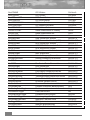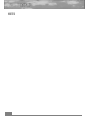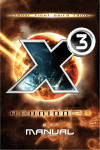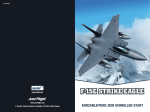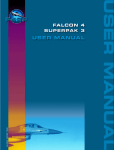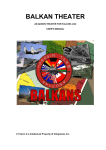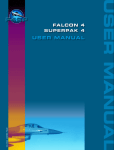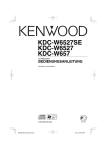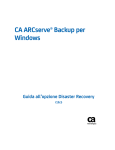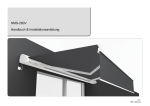Download war story
Transcript
eFALCON 1.10 - USER'S MANUAL eFALCON 1.10 User's manual BEDIENUNGSANLEITUNG DEUTSCH V1.0 Falcon 4 is Intellectual Property of Infogrames Inc. 1 rev. 6a Anmerkungen des üTeams: Diese Übersetzung des englischsprachigen Manuals für eFalcon 1.10 wurde mit Einverständnis des eTeams erstellt. Sie erhebt keinen Anspruch auf Vollständigkeit und Richtigkei. Manche Textpassagen oder Begriffe wurden zum leichteren Verständnis bzw. zur einfacheren Nachahmung (z.B. Configuration File Variables ...) nicht übersetzt. Wir bitten hierfür um Verständnis. Das Layout wurde zu 99% vom englischen Originalhandbuch übernommen, um das parallele Arbeiten mit beiden Manuals zu vereinfachen. Aufgrund der grammatikalisch komplizierteren deutschen Sprache kann es jedoch zu kleinen Verschiebungen gekommen sein. Diese Übersetzung wurde von mehreren Leuten ausgearbeitet (siehe Credits Seite 86), sollten Übersetzungsfehler auftauchen, bitten wir um Entschuldigung. Nobody is perfect! ;-) Wir hoffen, das sie von euch gut angenommen wird und euch im Umgang mit eFalcon 1.10 Hilfe bietet. Clear Skies, euer üTeam P.S: Verbesserungsvorschläge und ähnliches könnt Ihr an „[email protected]“ senden. Dank im Voraus! 2 eFALCON 1.10 - USER'S MANUAL Table of contents INHALTSVERZEICHNIS Einführung ...............................................................9 Introduction..............................................................................................................................9 Vorwort derby Entwickler ....................................................9 Foreword the producers....................................................................................................9 Anmerkung des Herausgebers . . . . . . . . . . . . . . . . . . . . . . . . . . . . . . . . . . . . . . . . . . . . 10 Editor’s note.........................................................................................................................10 War Story . . . . . . . . . . . . . . . . . . . . . . . . . . . . . . . . . . . . . . . . . . . . . . . . . . . . . . . . . . . . . . . 12 War Story................................................................................................................................12 Systemanforderungen . . . . . . . . . . . . . . . . . . . . . . . . . . . . . . . . . . . . . . . . . . . . . . . . . . . 12 System requirements.............................................................................................................12 Installation . . . . . . . . . . . . . . . . . . . . . . . . . . . . . . . . . . . . . . . . . . . . . . . . . . . . . . . . . . . . . . 13 Installation..............................................................................................................................13 eFalcon . . . . . . . . . . . . . . . . . . . . . . . . . . . . . . . . . . . . . . . . . . . . . . . . . . . . . 13 eFalconInstallation Installer...................................................................................................................13 F4Patch . . . . . . . . . . . . . . . . . . . . . . . . . . . . . . . . . . . . . . . . . . . . . . . . . . . . . 14 F4PatchInstallation Installer..................................................................................................................14 Installierung eFalcon Cockpits . . . . . . . . . . . . . . . . . . . . . . . . . . . . . . . . . . . . . . . . . 16 Installing thedes eFalcon cockpit ...............................................................................................16 Mehrfachinstallationen. . . . . . . . . . . . . . . . . . . . . . . . . . . . . . . . . . . . . . . . . . . . . . . . . . . 16 Multiple Installations.............................................................................................................16 eFalcon einrichten . . . . . . . . . . . . . . . . . . . . . . . . . . . . . . . . . . . . . . . . . . . . . . . . . . . . . . 18 Configuring eFalcon.............................................................................................................18 Tastenbelegung . . . . . . . . . . . . . . . . . . . . . . . . . . . . . . . . . . . . . . . . . . . . . . . . . . . . . . . . . . 19 Keyboard commands............................................................................................................19 Aktivieren Belegung . . . . . . . . . . . . . . . . . . . . . . . . . . . . . . . . . . . . . . . . . . . . 21 Activatingder theneuen new mapping file............................................................................................21 Modifizierung . . . . . . . . . . . . . . . . . . . . . . . . . . . . . . . . . . . . . 22 Modifying theder keyTastenbelegungsdatei mapping file.............................................................................................22 Game settings . . . . . . . . . . . . . . . . . . . . . . . . . . . . . . . . . . . . . . . . . . . . . . . . . . . . . . . . . . . 26 Game settings........................................................................................................................26 Crashlog.txt Bericht .................................................................................................................26 . . . . . . . . . . . . . . . . . . . . . . . . . . . . . . . . . . . . . . . . . . . . . . . . . . . . . 26 Crashlog reporting eFalcon imon web . . . ...............................................................................................................26 . . . . . . . . . . . . . . . . . . . . . . . . . . . . . . . . . . . . . . . . . . . . . . . . . . . . . 26 eFalcon the. .web JetNet . . . . . . . . . . . . . . . . . . . . . . . . . . . . . . . . . . . . . . . . . . . . . . . . . . . . . . . . . . . . . . . . . . 27 JetNet......................................................................................................................................27 Was ist is das? . . . . . . . . . . . . . . . . . . . . . . . . . . . . . . . . . . . . . . . . . . . . . . . . . . . . . . . . . . 27 What it?............................................................................................................................27 Wie funktioniert es? ...............................................................................................................27 . . . . . . . . . . . . . . . . . . . . . . . . . . . . . . . . . . . . . . . . . . . . . . . . . . . . . 27 How does it work? Einen Server . . . . . . . . . . . . . . . . . . . . . . . . . . . . . . . . . . . . . . . . . . . . . . . . . . 27 Setting Up aeinrichten Server..............................................................................................................27 Einem Server beitreten . . . . . . . . . . . . . . . . . . . . . . . . . . . . . . . . . . . . . . . . . . . . . . . . . . 28 Joining as a Client................................................................................................................28 Avionik . . . . . . . . . . . . . . . . . . . . . . . . . . . . . . . . . . . . . . . . . . . . . . . . . . . . . . . . . . . . . . . . . 29 Avionics..................................................................................................................................29 Integrated Control Panel (ICP) . . . . . . . . . . . . . . . . . . . . . . . . . . . . . . . . . . . . . . . . . . . . . . 29 Integrated Control Panel (ICP)..............................................................................................29 Backup . . . . . . . . . . . . . . . . . . . . . . . . . . . . . . . . . . . . . . . . . . . . . . . . . . . . . . . 29 BackupSchalter Switch .....................................................................................................................29 Master . . . . . . . . . . . . . . . . . . . . . . . . . . . . . . . . . . . . . . . . . . . . . . . . . . . . . . . . . . . 29 MasterModi Modes......................................................................................................................29 Override . . ...................................................................................................................30 . . . . . . . . . . . . . . . . . . . . . . . . . . . . . . . . . . . . . . . . . . . . . . . . . . . . . . . 30 OverrideModi Modes 3 ICP and Usage....................................................................................................30 ICP Functions Funktionen und Bedienung. . . . . . . . . . . . . . . . . . . . . . . . . . . . . . . . . . . . . . . . . . . . 30 Multi-Function Display MFD .................................................................................................39 Multi-Funktions-Display MFD. . . . . . . . . . . . . . . . . . . . . . . . . . . . . . . . . . . . . . . . . . . . . . . 39 MFD MFD basics..........................................................................................................................39 . . . . . . . . . . . . . . . . . . . . . . . . . . . . . . . . . . . . . . . . . . . . . . . . . . . . . . . . . . . . . . . . . 39 Menu....................................................................................................................................41 Menü . . . . . . . . . . . . . . . . . . . . . . . . . . . . . . . . . . . . . . . . . . . . . . . . . . . . . . . . . . . . . . . . 41 Horizontal ......................................................................................42 HorizontalSituation SituationDisplay Display(HSD) (HSD) . . . . . . . . . . . . . . . . . . . . . . . . . . . . . . . . . . . . . . . . . 42 Test Test (TEST) (TEST)pages Seiten..............................................................................................................46 . . . . . . . . . . . . . . . . . . . . . . . . . . . . . . . . . . . . . . . . . . . . . . . . . . . . . 46 Fire Fire Control ControlRadar Radar(FCR) (FCR)page............................................................................................48 Seite . . . . . . . . . . . . . . . . . . . . . . . . . . . . . . . . . . . . . . . . . . . . 48 Stores page ...........................................................................50 StoresManagement ManagementSystem System(SMS) (SMS) Seite . . . . . . . . . . . . . . . . . . . . . . . . . . . . . . . . . . . . 50 Terrain ...................................................................................51 Terrain Following FollowingRadar Radar(TFR) (TFR)page Seite . . . . . . . . . . . . . . . . . . . . . . . . . . . . . . . . . . . . . . . . 51 Forward page..................................................................................52 Forwardlooking lookinginfrared infrared(FLIR) (FLIR) Seite . . . . . . . . . . . . . . . . . . . . . . . . . . . . . . . . . . . . . . . 52 Targeting Targeting Pod Pod(TGP) (TGP)page Seite..................................................................................................52 . . . . . . . . . . . . . . . . . . . . . . . . . . . . . . . . . . . . . . . . . . . . . . . 52 Flight FlightControl ControlSystem System(FLCS) (FLCS)page.....................................................................................52 Seite . . . . . . . . . . . . . . . . . . . . . . . . . . . . . . . . . . . . . . . . 52 Data .........................................................................................52 Data Terminal TerminalEntry Entry(DTE) (DTE)page Seite . . . . . . . . . . . . . . . . . . . . . . . . . . . . . . . . . . . . . . . . . . . 52 Weapon Weapon (WPN) (WPN)page Seite..........................................................................................................52 . . . . . . . . . . . . . . . . . . . . . . . . . . . . . . . . . . . . . . . . . . . . . . . . . . . 52 WarStory Story................................................................................................................................52 War . . . . . . . . . . . . . . . . . . . . . . . . . . . . . . . . . . . . . . . . . . . . . . . . . . . . . . . . . . . . . . . 52 Heads UpDisplay Display(HUD). (HUD) .......................................................................................................53 Head Up . . . . . . . . . . . . . . . . . . . . . . . . . . . . . . . . . . . . . . . . . . . . . . . . . . . 53 HUD switch...............................................................................................................53 HUD power Stromzufuhr Schalter . . . . . . . . . . . . . . . . . . . . . . . . . . . . . . . . . . . . . . . . . . . . . . . 53 HUD HUD features.......................................................................................................................53 Merkmale . . . . . . . . . . . . . . . . . . . . . . . . . . . . . . . . . . . . . . . . . . . . . . . . . . . . . . . . 53 Radar Display.......................................................................................................54 Radar Altimeter Höhenmesser Display. . . . . . . . . . . . . . . . . . . . . . . . . . . . . . . . . . . . . . . . . . . . . . 54 New .............................................................................................................54 NeueHUD HUDwarnings Warnungen . . . . . . . . . . . . . . . . . . . . . . . . . . . . . . . . . . . . . . . . . . . . . . . . . . 54 APG-68Radar Radar System System...........................................................................................................56 APG-68 . . . . . . . . . . . . . . . . . . . . . . . . . . . . . . . . . . . . . . . . . . . . . . . . . . . . 56 Symbology...........................................................................................................................56 Symbole. . . . . . . . . . . . . . . . . . . . . . . . . . . . . . . . . . . . . . . . . . . . . . . . . . . . . . . . . . . . . . 56 Azimuth AzimuthStep . . . ........................................................................................................................57 . . . . . . . . . . . . . . . . . . . . . . . . . . . . . . . . . . . . . . . . . . . . . . . . . . . . . . . . . . 57 Long Long Range RangeScan Scan(LRS) (LRS).....................................................................................................57 . . . . . . . . . . . . . . . . . . . . . . . . . . . . . . . . . . . . . . . . . . . . . . . . . 57 ACM ACM modes.........................................................................................................................57 Modi . . . . . . . . . . . . . . . . . . . . . . . . . . . . . . . . . . . . . . . . . . . . . . . . . . . . . . . . . . . . 57 Autopilot.................................................................................................................................58 Autopilot. . . . . . . . . . . . . . . . . . . . . . . . . . . . . . . . . . . . . . . . . . . . . . . . . . . . . . . . . . . . . . . . 58 Attitude hold.........................................................................................................................58 Flugrichtung halten . . . . . . . . . . . . . . . . . . . . . . . . . . . . . . . . . . . . . . . . . . . . . . . . . . . . . 58 Heading select.....................................................................................................................59 Kurs wählen . . . . . . . . . . . . . . . . . . . . . . . . . . . . . . . . . . . . . . . . . . . . . . . . . . . . . . . . . . . 59 Altitude hold.........................................................................................................................59 Höhe halten . . . . . . . . . . . . . . . . . . . . . . . . . . . . . . . . . . . . . . . . . . . . . . . . . . . . . . . . . . . 59 4 eFALCON 1.10 - USER'S MANUAL Electronic Warfare System ...................................................................................................60 Electronic Warfare System (EWS) . . . . . . . . . . . . . . . . . . . . . . . . . . . . . . . . . . . . . . . . . . . 60 MODE..................................................................................................................................60 MODE . . . . . . . . . . . . . . . . . . . . . . . . . . . . . . . . . . . . . . . . . . . . . . . . . . . . . . . . . . . . . . . 60 PRGM..................................................................................................................................60 PRGM . . . . . . . . . . . . . . . . . . . . . . . . . . . . . . . . . . . . . . . . . . . . . . . . . . . . . . . . . . . . . . . 60 RWR....................................................................................................................................62 RWR . . . . . . . . . . . . . . . . . . . . . . . . . . . . . . . . . . . . . . . . . . . . . . . . . . . . . . . . . . . . . . . . 62 JMR JMR . ......................................................................................................................................62 . . . . . . . . . . . . . . . . . . . . . . . . . . . . . . . . . . . . . . . . . . . . . . . . . . . . . . . . . . . . . . . 62 Chaff/ Flare / Flare. ..........................................................................................................................62 Chaff . . . . . . . . . . . . . . . . . . . . . . . . . . . . . . . . . . . . . . . . . . . . . . . . . . . . . . . . . 62 Chaff/ Flare / FlareRelease release buttons................................................................................................62 Chaff Buttons . . . . . . . . . . . . . . . . . . . . . . . . . . . . . . . . . . . . . . . . . . . . . 62 Target management switch ...................................................................................................62 Target Management Schalter . . . . . . . . . . . . . . . . . . . . . . . . . . . . . . . . . . . . . . . . . . . . . . 62 OtherSchalter. Switches.......................................................................................................................63 Andere . . . . . . . . . . . . . . . . . . . . . . . . . . . . . . . . . . . . . . . . . . . . . . . . . . . . . . . . . 63 Alternate Gear Deploy / ResetReset .............................................................................................63 Alternative Fahrwerkausfuhr/ . . . . . . . . . . . . . . . . . . . . . . . . . . . . . . . . . . . . . . . . 63 Speed Brakes.......................................................................................................................63 Bremsklappen . . . . . . . . . . . . . . . . . . . . . . . . . . . . . . . . . . . . . . . . . . . . . . . . . . . . . . . . 63 Parking Brake Parkbremse . . .......................................................................................................................63 . . . . . . . . . . . . . . . . . . . . . . . . . . . . . . . . . . . . . . . . . . . . . . . . . . . . . . . . 63 Landing Light .......................................................................................................................63 Landungsbeleuchtung . . . . . . . . . . . . . . . . . . . . . . . . . . . . . . . . . . . . . . . . . . . . . . . . . . . 63 Anti-collision lights switch.....................................................................................................63 Anti-Kollisionsbeleuchtung Schalter . . . . . . . . . . . . . . . . . . . . . . . . . . . . . . . . . . . . . . . . 63 InteriorCockpit CockpitFlood FloodLighting Lighting Rheostat Rheostat ..............................................................................63 Interior . . . . . . . . . . . . . . . . . . . . . . . . . . . . . . . . . . . . . 63 StoresKonfigurationsschalter config switch.............................................................................................................64 Stores . . . . . . . . . . . . . . . . . . . . . . . . . . . . . . . . . . . . . . . . . . . . . 64 Tail hook switch ...................................................................................................................64 Fanghakenschalter . . . . . . . . . . . . . . . . . . . . . . . . . . . . . . . . . . . . . . . . . . . . . . . . . . . . . 64 Seat ArmSchalter Switch ..................................................................................................................64 Seat Arm . . . . . . . . . . . . . . . . . . . . . . . . . . . . . . . . . . . . . . . . . . . . . . . . . . . . . . 64 Kneepad. ..............................................................................................................................64 Kneepad . . . . . . . . . . . . . . . . . . . . . . . . . . . . . . . . . . . . . . . . . . . . . . . . . . . . . . . . . . . . 64 Manual Bombing Mode........................................................................................................64 Manueller Bombardierungsmodus. . . . . . . . . . . . . . . . . . . . . . . . . . . . . . . . . . . . . . . . . . 64 Radar Altimeter....................................................................................................................65 Radarhöhenmesser . . . . . . . . . . . . . . . . . . . . . . . . . . . . . . . . . . . . . . . . . . . . . . . . . . . . . 65 Avionics Power ....................................................................................................................65 Avionik-Stromzufuhr . . . . . . . . . . . . . . . . . . . . . . . . . . . . . . . . . . . . . . . . . . . . . . . . . . . . 65 LASER Arm. ..........................................................................................................................66 LASER Arm . . . . . . . . . . . . . . . . . . . . . . . . . . . . . . . . . . . . . . . . . . . . . . . . . . . . . . . . . 66 Switch ............................................................................................................................66 RFRF Schalter . . . . . . . . . . . . . . . . . . . . . . . . . . . . . . . . . . . . . . . . . . . . . . . . . . . . . . . . . . . 66 Faultund and Warnungssystem Warning system ....................................................................................................67 Fehler. . . . . . . . . . . . . . . . . . . . . . . . . . . . . . . . . . . . . . . . . . . . . . 67 Warnings and lights...............................................................................................67 Warnungen undWarning Warnbeleuchtung . . . . . . . . . . . . . . . . . . . . . . . . . . . . . . . . . . . . . . . . . 67 Cautions Caution lights.................................................................................................67 Fehler und and Fehlerleuchten. . . . . . . . . . . . . . . . . . . . . . . . . . . . . . . . . . . . . . . . . . . . . . . . 67 PilotFault FaultDisplay Display.................................................................................................................68 Pilot . . . . . . . . . . . . . . . . . . . . . . . . . . . . . . . . . . . . . . . . . . . . . . . . . . . . . 68 Warn Reset..........................................................................................................................68 Warn Reset . . . . . . . . . . . . . . . . . . . . . . . . . . . . . . . . . . . . . . . . . . . . . . . . . . . . . . . . . . . 68 5 Airframe..................................................................................................................................69 Flugzeugzelle. . . . . . . . . . . . . . . . . . . . . . . . . . . . . . . . . . . . . . . . . . . . . . . . . . . . . . . . . . . . 69 Airframe overstress..............................................................................................................69 Überbelastung der Flugzeugzelle . . . . . . . . . . . . . . . . . . . . . . . . . . . . . . . . . . . . . . . . . . 69 Fuel......................................................................................................................................69 Treibstoff . . . . . . . . . . . . . . . . . . . . . . . . . . . . . . . . . . . . . . . . . . . . . . . . . . . . . . . . . . . . . 69 WarStory Story................................................................................................................................71 War . . . . . . . . . . . . . . . . . . . . . . . . . . . . . . . . . . . . . . . . . . . . . . . . . . . . . . . . . . . . . . . 71 Engine.....................................................................................................................................72 Engine . . . . . . . . . . . . . . . . . . . . . . . . . . . . . . . . . . . . . . . . . . . . . . . . . . . . . . . . . . . . . . . . . 72 Definitions and Terminology ................................................................................................72 Definitionen und Terminologie . . . . . . . . . . . . . . . . . . . . . . . . . . . . . . . . . . . . . . . . . . . . . 72 WarStory Story................................................................................................................................72 War . . . . . . . . . . . . . . . . . . . . . . . . . . . . . . . . . . . . . . . . . . . . . . . . . . . . . . . . . . . . . . . 72 WarStory Story................................................................................................................................73 War . . . . . . . . . . . . . . . . . . . . . . . . . . . . . . . . . . . . . . . . . . . . . . . . . . . . . . . . . . . . . . . 73 Functions and Usage...........................................................................................................74 Funktionen und Benutzung . . . . . . . . . . . . . . . . . . . . . . . . . . . . . . . . . . . . . . . . . . . . . . . 74 Details..................................................................................................................................74 Details . . . . . . . . . . . . . . . . . . . . . . . . . . . . . . . . . . . . . . . . . . . . . . . . . . . . . . . . . . . . . . . 74 WarStory Story................................................................................................................................75 War . . . . . . . . . . . . . . . . . . . . . . . . . . . . . . . . . . . . . . . . . . . . . . . . . . . . . . . . . . . . . . . 75 Electrical Systems.................................................................................................................76 Elektrische Systeme . . . . . . . . . . . . . . . . . . . . . . . . . . . . . . . . . . . . . . . . . . . . . . . . . . . . . . 76 Lights...................................................................................................................................76 Leuchten . . . . . . . . . . . . . . . . . . . . . . . . . . . . . . . . . . . . . . . . . . . . . . . . . . . . . . . . . . . . . 76 WarStory Story................................................................................................................................77 War . . . . . . . . . . . . . . . . . . . . . . . . . . . . . . . . . . . . . . . . . . . . . . . . . . . . . . . . . . . . . . . 77 Start Up Sequence.................................................................................................................78 Triebwerk Startsequenz . . . . . . . . . . . . . . . . . . . . . . . . . . . . . . . . . . . . . . . . . . . . . . . . . . . 78 Start Checklist................................................................................................................78 Start Up Checkliste . . . . . . . . . . . . . . . . . . . . . . . . . . . . . . . . . . . . . . . . . . . . . . . . . . . . . . . . 78 Weapons.................................................................................................................................79 Waffen . . . . . . . . . . . . . . . . . . . . . . . . . . . . . . . . . . . . . . . . . . . . . . . . . . . . . . . . . . . . . . . . . 79 AIM-9...................................................................................................................................79 AIM-9 . . . . . . . . . . . . . . . . . . . . . . . . . . . . . . . . . . . . . . . . . . . . . . . . . . . . . . . . . . . . . . . . 79 AIM-120...............................................................................................................................81 AIM-120 . . . . . . . . . . . . . . . . . . . . . . . . . . . . . . . . . . . . . . . . . . . . . . . . . . . . . . . . . . . . . . 81 User Interface.........................................................................................................................82 Benutzerinterface . . . . . . . . . . . . . . . . . . . . . . . . . . . . . . . . . . . . . . . . . . . . . . . . . . . . . . . . 82 Ships.......................................................................................................................................82 Schiffe . . . . . . . . . . . . . . . . . . . . . . . . . . . . . . . . . . . . . . . . . . . . . . . . . . . . . . . . . . . . . . . . . 82 Carrier Operations.................................................................................................................82 Trägeroperationen. . . . . . . . . . . . . . . . . . . . . . . . . . . . . . . . . . . . . . . . . . . . . . . . . . . . . . . . 82 Take-off Start . . ................................................................................................................................82 . . . . . . . . . . . . . . . . . . . . . . . . . . . . . . . . . . . . . . . . . . . . . . . . . . . . . . . . . . . . . . 82 Landing................................................................................................................................82 Landen. . . . . . . . . . . . . . . . . . . . . . . . . . . . . . . . . . . . . . . . . . . . . . . . . . . . . . . . . . . . . . . 82 Weather Wetter . . ..................................................................................................................................83 . . . . . . . . . . . . . . . . . . . . . . . . . . . . . . . . . . . . . . . . . . . . . . . . . . . . . . . . . . . . . . . . 83 Theaters..................................................................................................................................84 Schauplätze . . . . . . . . . . . . . . . . . . . . . . . . . . . . . . . . . . . . . . . . . . . . . . . . . . . . . . . . . . . . . 84 Campaign ...............................................................................................................................84 Kampagne . . . . . . . . . . . . . . . . . . . . . . . . . . . . . . . . . . . . . . . . . . . . . . . . . . . . . . . . . . . . . . 84 Planning Screen ....................................................................................................................84 Planungsbildschirm . . . . . . . . . . . . . . . . . . . . . . . . . . . . . . . . . . . . . . . . . . . . . . . . . . . . . . 84 AWACs AWACSview........................................................................................................................84 Sicht. . . . . . . . . . . . . . . . . . . . . . . . . . . . . . . . . . . . . . . . . . . . . . . . . . . . . . . . . . 84 6 eFALCON 1.10 - USER'S MANUAL Printing out...........................................................................................................................84 Ausdrucken . . . . . . . . . . . . . . . . . . . . . . . . . . . . . . . . . . . . . . . . . . . . . . . . . . . . . . . . . . . 84 Other .......................................................................................................................................84 Anderes . . . . . . . . . . . . . . . . . . . . . . . . . . . . . . . . . . . . . . . . . . . . . . . . . . . . . . . . . . . . . . . . 84 Credits Credits . . ....................................................................................................................................85 . . . . . . . . . . . . . . . . . . . . . . . . . . . . . . . . . . . . . . . . . . . . . . . . . . . . . . . . . . . . . . . 85 Bibliography...........................................................................................................................87 Bibliografie. . . . . . . . . . . . . . . . . . . . . . . . . . . . . . . . . . . . . . . . . . . . . . . . . . . . . . . . . . . . . . 87 Avionics Avionik . . ................................................................................................................................87 . . . . . . . . . . . . . . . . . . . . . . . . . . . . . . . . . . . . . . . . . . . . . . . . . . . . . . . . . . . . 87 Radar,Jamming, Jamming,ECCM ECCM......................................................................................................87 Radar, . . . . . . . . . . . . . . . . . . . . . . . . . . . . . . . . . . . . . . . . . . . . . . . . . 87 MLU.....................................................................................................................................87 MLU . . . . . . . . . . . . . . . . . . . . . . . . . . . . . . . . . . . . . . . . . . . . . . . . . . . . . . . . . . . . . . . . . 87 F16 Block50/52 50/52Informationen Information................................................................................................87 F16 Block . . . . . . . . . . . . . . . . . . . . . . . . . . . . . . . . . . . . . . . . . . . . 87 Configuration File Variables .................................................................................................88 Variablen der Konfigurationsdatei. . . . . . . . . . . . . . . . . . . . . . . . . . . . . . . . . . . . . . . . . . . 88 BooleanOptions Options...................................................................................................................88 Boolean . . . . . . . . . . . . . . . . . . . . . . . . . . . . . . . . . . . . . . . . . . . . . . . . . . . . . . 88 IntegerOption Option......................................................................................................................90 Integer . . . . . . . . . . . . . . . . . . . . . . . . . . . . . . . . . . . . . . . . . . . . . . . . . . . . . . . . . 90 StringOptions Options......................................................................................................................90 String . . . . . . . . . . . . . . . . . . . . . . . . . . . . . . . . . . . . . . . . . . . . . . . . . . . . . . . . . 90 FloatingPoint Pointoptions options ...........................................................................................................91 Floating . . . . . . . . . . . . . . . . . . . . . . . . . . . . . . . . . . . . . . . . . . . . . . . . . . 91 Version changes....................................................................................................................92 Versionsänderungen. . . . . . . . . . . . . . . . . . . . . . . . . . . . . . . . . . . . . . . . . . . . . . . . . . . . . . 92 1.10......................................................................................................................................92 1.10 . . . . . . . . . . . . . . . . . . . . . . . . . . . . . . . . . . . . . . . . . . . . . . . . . . . . . . . . . . . . . . . . . 92 1.09......................................................................................................................................99 1.09 . . . . . . . . . . . . . . . . . . . . . . . . . . . . . . . . . . . . . . . . . . . . . . . . . . . . . . . . . . . . . . . . . 99 Afterword..............................................................................................................................104 Nachwort . . . . . . . . . . . . . . . . . . . . . . . . . . . . . . . . . . . . . . . . . . . . . . . . . . . . . . . . . . . . . . 104 For immediaterelease release.......................................................................................................104 For immediate . . . . . . . . . . . . . . . . . . . . . . . . . . . . . . . . . . . . . . . . . . . . . . . . . . 104 'HigheFlight“ eFlight'.......................................................................................................................105 „High . . . . . . . . . . . . . . . . . . . . . . . . . . . . . . . . . . . . . . . . . . . . . . . . . . . . . . . . 105 Notes.....................................................................................................................................106 Notizen . . . . . . . . . . . . . . . . . . . . . . . . . . . . . . . . . . . . . . . . . . . . . . . . . . . . . . . . . . . . . . . . 106 7 8 eFALCON 1.10 - USER'S MANUAL INTRODUCTION EINFÜHRUNG TheeFalcon-Version eFalcon version of theHasbro's Hasbro’sFalcon Falcon4.0 4.0 F-16C F-16C Simulator, simulator, Die von a.k.a. F4, undergone a number of changes. This document vlg. F4, isthas einer Reihe von Änderungen durchlaufen. Dieses should be read with original manual to Dokument sollteininconjunction Verbindung mitthe dem Originalhandbuch geleunderstand of the changesdieser in this Version version. zu Theversteuse of a sen werden the umextent die Veränderungen hen. Die Benutzung der modifizierten desis"Realism modified version of the current RealismVersion Patch (RP) important Patch (RP)" ist wichtig, der Patch package. ist im Installationsumfang and it is included in this installation This version of enthalten. Version des eFalcon fürofdie eFalcon is Diese designed for use with versionist4.2 theBenutzung RP (versionmit dem RP 4.2 (Version füreFalcon) den Gebrauch mitby eFalcon) der 4.1 customized to work4.1 with produced the Realism "Realism Patch Group (RPG)" programmiert. Ohne oder mit Patch Group (RPG). The eFalcon program will have einer anderenperformance Version des ifRP kann die vorhersehbare unpredictable used without RP4.2 or with aFunktiodifferent version of the RP. nalität von eFalcon nicht gewährleistet werden. This is NOT an official patch release from MicroProse. DO NOT contact Hasbro Interactive, Infogrames, MicroProse for Technical SupportKontaktieren if you are experiencing problems with this Dies ist KEINoroffizieller Patch von MicroProse. sie nicht Hasbro Interactive, patch. Infogrames oder MicroProse, falls Probleme mit diesem Patch auftreten. DISCLAIMER: WE ARE NOT RESPONSIBLE FOR ANYTHING THAT GOES WRONG WITH WARNUNG: WIR SIND VERANTWORTLICH FÜR YOUR COMPUTER DUENICHT TO ACTIONS TAKEN BASED ONIRGENDWELCHE THIS DOCUMENT SCHÄDEN OR THIS DIE AN IHREM COMPUTER DURCH DIE VERWENDUNG DER SOFTWARE ODER DIESES SOFTWARE. YOU USE THIS SOFTWARE ENTIRELY AT YOUR OWN RISK. DOKUMENTES AUFTRETEN. SIE BENUTZEN DIESE SOFTWARE AUF EIGENE GEFAHR. Please readsie this entire document. Bitte lesen das komplette Dokument. VORWORT ENTWICKLER FOREWORD BYDER THE PRODUCERS Seit knapp einem Jahr gibt es eFalcon. Alles begann damit, dass eRazor den F4DX Patch It has been year since eFalcon was It allDX7 began when eRAZOR wrote Dadurch the F4DX schrieb, derover DX6aBefehle übersetzte und started. sie an ihre Gegenstücke schickte. patch, a DirectX 6 to DirectX 7 DLL proxy that translated DX6 die callsProbleme then redirected them to their beseitigte er manche "Crashes to Desktops" (siehe unten), für diejenigen PiloDX7die counterparts. In doing fixed somedarstellten. of the crashes desktop that caused und problems ten, mit der 108i2 EXE this, und he DX7 flogen, Die to Falcon Gemeinschaft ich for many player pilots flying 108i2Kurze exe with The Falcon andwurde, I were kam very ein waren sehr beeindruckt vonthe F4DX. ZeitDX7. nachdem F4DXcommunity geschrieben impressed Some time wasDa written a guy comes in erst to IRC and asks me a Typ in den with IRC F4DX. und stellte mir einafter paarF4DX Fragen. ich wusste, was er kürzlich geleistet few questions. Knowing whatseine he had done zu in the recent past,Weniger I didn't hesitate to give himspäter the hatte, zögerte ich nicht ihm Fragen beantworten. als einen Monat answers was searching for. Lesssein thanwürde. a month I wasPunkt madewar aware of what wasdas coming wurde mirhebewusst was "eFalcon" Anlater, diesem es noch nicht heuti-in "eFalcon". this point, it wasn't eFalcon yet. ItFalcon was simply one man trying Dieses to makeStreben Falcon 4.0 ge efalcon.At Lediglich eine Person versuchte 4.0 zu verbessern. begann mit quest verbesserten Grafiken und Framerates, fastframe sofortrates, wurdebut aber mehr daraus. Das better. This started out with improving graphics and almost immediately eTeam zu diesem Zeitpunkt aus nurat zwei Wir wussten, wir mehr becamebestand much more than that. So the eTeam, this Personen. point, was only two guys. dass We knew we Hilfe benötigen würden. dieSome gute Freunde undwere Piloten waren, hinzu. Dann konnte would need more helpTester, than this. testers, who good friendskamen and good pilots, came on das eTeam extrem Programmierer Codec, JJB, board. Thenirgendwie somewhere alongtalentierte the way, the eTeam pickedins up Team some aufnehmen: extremely talented Pogo, Marco, Sylvain und Beta TesterThe wie eTeam Paul Stewart, Vexx, programmers--Codec, JJB,<Someone>. Pogo, Marco, Hinzu Sylvainkamen and <Someone>. has picked up Apollo11 Mitglieder der RPG, und Apollo11, der 87th Stray Dogs. Während viele Leute some topund betazahlreiche testers such as Paul Stewart, Vexx, various members of RPG, and the noch dachten, dass nur Grafikverbesserungen betraf, stimmte dies schon lange 87th Stray Dogs. AndeFalcon while many people thought that eFalcon was just graphics improvements, nicht mehr:true eFalcon zu einem Falcon 4.0 die realistischste this wasn't at all. entwickelte eFalcon hassich developed intoProjekt, a projectdass to transform theinoriginal Falcon 4.0 Simulation, dies möglichitwar, Deshalbv1.10 hat eFalcon v1.09 into the mostsoweit realistic simulation can zu be.verwandeln. In doing so, eFalcon aims high. Thehohe questZiele. Wir arbeiten weiter, Ziel zu erreichen. Viel Spass mit dem Rest des Dokuments continues. Enjoy the um restdieses of this document, and enjoy eFalcon! und natürlich mit eFalcon! -mirv -mirv 9 EDITOR’S NOTE ANMERKUNG DES HERAUSGEBERS Dathe sicheFalcon die eFalcon Saga dem Endeand neigt Falcon V nunVbevorsteht, dachte ichthought mir, dass As saga comes to a close theund dawn of Falcon begins to break, I had I ich etwas meineabout Zeit und Erfahrungen in der Falcon Third-Party-Entwicklung schreimight writeüber something my time and experiences in third4.0 party Falcon 4.0 development. ben könnte. ich etwas entsprechendes konnte, kam mir dieses Gedicht von Before I couldBevor compose something appropriate, Iverfassen came across this bit of verse by Dada. It is the Dadadescription in die Hände. ist die beste Beschreibung dereating Jahre, in denen ich Falcon 4.0 gelebt, best of myEs three years living, breathing, and Falcon 4.0 that I could hope to geatmet und gegessen habe. Die Leute, die ich dieses teams Projektare getroffen habe, most sind find. The people I have met through the Falcon 4.0durch development the brightest, der intelligenteste, tatkräftigste, und ganz einfach der am meisten Spass bringende Haufen driven, and just plain most fun group of people I can ever remember. I will always cherish the Leute, jemals getroffen habe. werde an die Zeit in der eTeam time thatden theich eTeam was ‘on station’ for Ich Falcon exeimmer development. Thedenken, combination of das all the „on station“ war um die EXE zuFalcon entwickeln. Die Kombination Team Teamwork teams and teamwork areFalcon what has kept a living, breathing sim forvon years afterund most sims warcollecting das, wasdust Falcon amshelves. Leben gehalten es atmet immer noch, nach alllong denlive Jahren, are on the Long livehat, Falcon 4.0, long live Falcon V, and the nach denen die meisten Simulationen im Regal stehen und Staub ansetzten. Lang lebe FalFalconeer! con 4.0, lang lebe Falcon V und lang lebe der Falconeer! The TheFalconeer Falconeer with permission, permission,by byD.D."Dada" "Dada"Miller Miller 2001 with 2001 A A bit bit of of wisdom wisdomfor forthose thosewho whodare dare To build our dream sim of the To build our dream sim of theair. air. So So gather gatherround. round. Come Come gather gatherhere here Learn Learnhow howtotoplease pleasethe theFalconeer. Falconeer. This is not for the weak, bent, or or thethe bowed. This is not for the weak,the the bent, bowed. This is only for those who know their code. This is only for those who know their code. Code Code at atidle. idle. Code under Code understress. stress. And And what’s what'sthe theeffect effecton onmy myF.P.S? F.P.S? Does the code crash Does the code crash IfIf II pull pullsome someG’s? G's? Or bring Or bringmy mybeige beigebox boxtotoitsitsknees? knees? Will my Windows finally Will my Windows finallyseize? seize? IfIf not, not,then thenyou’re you'recoming comingnear near Starting to please the Falconeer. Starting to please the Falconeer. Ignore bitches, Ignorethe therants, rants,the theraves ravesand and bitches, Just give us all a lot of switches. Just give us all a lot of switches. This This one oneto topull. pull. This one to This one topush. push. This This one onefor forfirmness firmnessunder undertush. tush. Switches to start. Switches to start. Switches Switchestotostop. stop. A drop. A switch switchso somy myload loadwon’t won'tprematurely prematurely drop. This will take you to the top This will take you to the top 10 eFALCON 1.10 - USER'S MANUAL And pose pose you there And there without withoutaapeer peer In starting starting to please In pleasethe theFalconeer. Falconeer. So make make it hard, So hard, don’t don'tskimp skimpon onthat. that. should take newbies ItIt should newbiesand andsquash squash‘em 'emflat. flat. Checklists galore Checklists galore For this this work, not For not play. play. Starting the engine engine should shouldtake takehalf halfa aday. day. Starting the Emergency Emergency drills? drills? That That circumstance circumstance Should even Chuck ChuckYeager Yeagercrap craphis hispants. pants. Should make make even Takeoff Takeoff denied! denied! Switch Switch frequencies! frequencies! (You pay your your airport airportfees.) fees.) (You forgot forgot to to pay It's things such suchas asthese these It’s little little things That quite clear clear That make make itit quite You're the Falconeer. Falconeer. You’re out out to to please please the Leave room for improvements, that'scertainly certainlykey. key. Leave room for improvements, that’s One patch a day for sheer ecstasy. One patch a day for sheer ecstasy. Morning Morning defragging. defragging. Defragging at night. night. Defragging at But still defragging programisisnot notquite quiteright. right. But still defragging program So tweak the FM So tweak the FM Tweak Tweak the the A.I. A.I. Tweak till tweakerlies liesdown downjust justtotocry. cry. Tweak till your your tweaker Look the sky, sky, you youdo door oryou youdie. die. Look up up at at the Finally your deepest deepestfear, fear, Finally facing facing your You be pleasing pleasingthe theFalconeer. Falconeer. Youmight might not not be The thing: some someroom roomtotocomplain complain The final final thing: Is the most most vital vitalpart partofofthis thisgame. game. Is really really the II paid for a beta? paid for a beta? This This sim sim sucks. sucks. Is this get for formy my40 40bucks? bucks? Is this all all II get The FM's too easy. The FM’s too easy. The hard. The FM's FM’s too too hard. Was this thing coded by byaablind, blind,deaf, deaf,retard? retard? Was this thing coded Abide yourself by the words of this bard Abide yourself by the words of this bard Though F-16 I’ve I've never neverbeen beennear near Though an an F-16 And you will, And you will, Most certainly, Most certainly, Be pleasing the Falconeer. Be pleasing the Falconeer. 11 real life andder Falcon 4.0 events collected byaus Codec. They give wurden glimpsesvon intoCodec the War stories Storiesare entsprechen Realität und Ereignissen Falcon 4 und life of fighter pilots to those us flying in world are forever für earthbound. gesammelt. Sie geben unsofEinblicke in the dasvirtual Leben von that Kampfpiloten, diejenigen von uns, die nur virtuell fliegen können und für immer an die Erde gebunden sind. WAR STORY WAR Anyone findSTORY refueling too easy in Falcon 4? Try this! Luftbetankung in Falcon 4 ist leicht? We were on the way to tanker with 2 F-4s, it was a night intercept, Air to Air refueling mission. I Wir waren auf dem Weg zum Tanker mitbut 2 F-4s, Nachtabfang-, moved fromnachts pre-contact to contact position slowly, it was eine an unlucky night. I'veLuft-Luftbetannever kungsmission. Ich abewegte mich langsam vom Vorkontakt zurnoKontaktposition, war remembered such difficult air refueling. I was saying, "No way, way". It was dark,aber veryes dark, eine unglückselige IchI was kann mich nicht an eine jemals so schwierige Luftbetankung no director lights andNacht. nothing. sweating. erinnern. Ich sagte: "Keine Chance, keine Chance." Es war dunkel, sehr dunkel, keine DirekFinally I loaded the fuel on. After separating from the tanker I went to close formation. Lead called tionsleuchten, gar nichts. Ich schwitzte. me to the manual uniform channel. Schliesslich konnte ich tanken. Nachdem ich mich vom Tanker trennte, kehrte ich in die ForI said, "2" and changed channels. He mich said, "How doKanal you see I said,Ich "Dark." He said mation zurück. Der Lead Flight wies an, den zume?" wechseln. sagte "2" und"Raise wechyour visor, it might be better for you when flying at night!" selte den Kanal. Er fragte „Wie sehen sie mich?" "Dunkel", erwiderte ich. "Für Nachtflüge wäre es besser, wenn sie das hochklappen würden!" I wonder if there is another pilot Blendschutz-Visier who loaded fuel at night with his visor down. Ich frage mich ob es noch andere Piloten gibt, die mit Blendschutz-Visier nachts tanken. SYSTEMVORAUSSETZUNGEN SYSTEM REQUIREMENTS Minimale Konfiguration Minimum recommended configuration: • Pentium II oder Celeron 300 MHz ! Pentium II or Celeron processor 300 MHz • 64 MB RAM ! 64 MB minimum of system RAM • Direct3D Grafikkarte mit 12MB RAM ! Direct3D capable graphics card with 12MB video RAM • 100 MB freier Festplattenspeicher (für Installation und virtuellen Speicher) ! Hard drive with 100 MB"Full free (required installation and minimum virtual memory) • Soundkarte (Vorzugsweise Duplex" for in Benutzung mit Roger-Wilco oder Battlecom) ! Sound card (preferably a full duplex card for use with Roger-Wilco or Battlecom) Empfohlene Konfiguration The recommended configuration: • CPU 600 MHz oder schneller 1. CPU 600 MHz or faster • 128 MB RAM 2. 128 MB minimum of system RAM • Direct3D Grafikkarte mit 32MB RAM 3. Direct3D capable graphics card with 32MB video RAM • 100 MB freier Festplattenspeicher (für Installation und virtuellen Speicher) 4. Hard drive with 100 MB free (required for installation and minimum virtual memory) • Soundkarte (Vorzugsweise "Full Duplex" in Benutzung mit Roger-Wilco oder Battlecom) 5. Sound card (preferably a full duplex card for use with Roger-Wilco or Battlecom) 12 eFALCON 1.10 - USER'S MANUAL INSTALLATION INSTALLATION eFALCON INSTALLER EFALCON INSTALLER Makesie backup of your entire Falcon4\config folder, files ending withErweiterung the extension •!Sichern ihren copies gesamten Falcon4\config Ordner und alleallDateien mit der ‘tac’ (Tactical Engagements)die found Falcon4\campaign\saved folder, and Sichern the ".tac" (Tactical Engagaments), Sieininthe Ihrem Falcon4\Config Ordner finden. sie phonebook.dat file in the Falcon4 directory. ausserdem die „phonebook.dat“ Datei in ihrem Falcon4 Verzeichnis. Sie This müssen Schritt ausführen, ihr aktuelles Logbuch, Kampagne, is to diesen keep your current logbook,um campaign, tactical engagements etc. etc.Tactical Engagaments Dateien etc. zu sichern. ! Uninstall Falcon 4 using the ‘Uninstall‘ utility found on the Start Menu in the • Deinstallieren sie Falcon 4 mit dem „Uninstall“ Programm im Start im your MicroProse\ MicroProse\Falcon4 submenu. Manually delete the Falcon4 folder.Menü Reboot PC. Falcon4 Untermenü. Löschen sie danach manuell ihren Falcon4 Ordner. Starten sie ihren !PC Install neu. Falcon 4 from your retail CD-ROM. Patch it to last official with MicroProse’s 1.08us patch •!Installieren siethe Falcon 4 vonversion der CD-ROM. (Installation instructions come with the patch from Microprose). • Patchen sie es zur letzten offiziellen Version mit MicroProse' 1.08us Patch !(Installationsanweisungen Run the eFalcon_110 Installer liegen and dem Patch bei). proceed with the patch. After a few • Starten sie das eFalcon_110 Installationsseconds, it will show a small window as programm und sie fort. Nach shown at thefahren top of this page. Clickein onpaar Sekunden wird ihnen ein kleines Fensterwill "Apply Patch" to proceed. The installer anzeigt, wie and obenfinish auf dieser Seite gezeigt. continue with a screen similar to klicken sie auf "Apply Patch" the one shown right. If thereum arefortzufahany ren.patches Die Installation wirdapplied fortfahren und mit that are not (show errors) einem Bildschirm, ähnlich wie unten angethen your installation did not complete zeigt, beendet. normally. You should restart from step Falls irgendwelche Patches nicht aktiviert one (clean install). werden konnten (angezeigte Fehler) ist ihre Installation möglicherweise fehlerhaft. Sie sollten es ab Schritt eins noch einmal ver!suchen Copy(Clean the config folder (your logbook), phone book (phonebook.dat), and Tactical Installation). Engagement files (.tac files) that were backuped at the start of the installation back into the • Kopieren sie denthey config Ordner (ihr copied Logbuch) Telefonbuch und die Tactical same folders were originally from, overwriting (phobebook.dat) the files from the clean installation. Engagement Dateien zurück in ihre Originalordner und überschreiben sie die Dateien der !Clean GetInstallation. ready to lauuuuuuwwwwwwwwwnnnch! to to page 18 to configure eFalcon •!GetSkip ready lauuuuuuwwwwwwwwwnnnch! • Gehen sie weiter zu Seite 18 um eFalcon einzurichten. 13 F4PATCH INSTALLER F4PATCH INSTALLATION As an alternative, you may install eFalcon using F4Patch version 4.1 or later. If you have followed Als installation Alternativeinstructions können sieineFalcon mit Hilfe von then F4Patch 4.0 oder späterthe installieren. the the previous section, you have completed installationWenn of sie den Installationsanweisungen im vorhergehenden Abschnitt gefolgt sind, eFalconeFalcon. You may wish to install F4Patch or some of its add-on modules. Follow ist theihre instructions Installation können sie, itfalls F4Patch seine Add-Onincluded withkomplett. F4Patch Nun to install and use withgewünscht, eFalcon. Skip to pageund/oder 16 to configure eFalcon. Module installieren. Folgen sie den Installationsanweisungen, die F4Patch beigelegt sind und Ifbenutzen you havesie notF4Patch installed mit eFalcon usingHinweise the eFalcon then download or have on eFalcon. zumInstaller, Patchen undyou diemust benötigten Dateien finden your hard drive the required Staffeln software:oder auf www.buddy-spike.de (Anmerkung des sie ausserdem beifollowing vielen virtuellen Übersetzers). Wechseln sie nun zu Seite 16, um eFalcon zu konfigurieren. ! MicroProse 1.08US patch (17.1 MB) ftp://ftp.falcon40.com/Patches/Falcon4.0PatchesFromMicroProse/Patches/f4108us.exe Falls sie eFalcon nicht mit dem eFalcon-Installationsprogramm installiert haben, müssen sie folgende Dateien downloaden oder auf ! Joel Bierling’s F4Patch4 Standard (9 ihrer MB) Festplatte haben: ftp://ftp.falcon40.com/F4Patch/F4Patch_Standard_41.zip • MicroProse 1.07DE Patch (9.5 MB) (Nur bei dt. Version von Falcon, wird für Patch auf 1.08US benötigt) If• MicroProse you desire (NOT required) can also download these add-ons: 1.08US Patchyou (17.1MB) ! F4Patch Cockpits (45 MB) • Joel Bierling's F4Patch4 Standard (6MB) ftp://ftp.falcon40.com/F4Patch/F4Patch_Cockpit_40.zip FallsF4Patch sie es wünschen ! Sounds (3können MB) sie folgende Add-Ons downloaden (NICHT benötigt) ftp://ftp.falcon40.com/F4Patch/F4Patch_Sound_40.zip • F4Patch Cockpits (30MB) ! F4Patch Skins (8 MB) • F4Patch Sounds (3MB) ftp://ftp.falcon40.com/F4Patch/F4Patch_Skin_32.zip • F4Patch Skins (8MB) 14 eFALCON 1.10 - USER'S MANUAL Um die Pakete zu installieren, folgen sie diesen Anweisungen: To install any of these packages, follow these instructions: 1. Extrahieren sie F4Patch in ihren Falcon4 Ordner. 1. Unzip the F4Patch package exe from its zip file to your Falcon 4 folder 2. Von da aus starten sie F4Patch.exe. 2. From your Falcon4 folder run the F4Patch4.exe 3. Benutzen sie den Browse Button um eFalcon.exe zu wählen. 3. Use the Browse button to point it at the eFalcon.exe. 4. Vom F4Patch Fenster, wählen sie "File" und "Expand Package". 4. From F4Patch window, select ”File” then from the drop down menu ”Expand Package”. 5. sie mit aufprompt die erste Frage. 5. Antworten Answer “Yes” to"Yes" the first to proceed. 6. Answer "No" to the next prompt. This will merge the new data into the F4Patch folder. 6. Antworten sie mit "No" auf die zweite Frage, da dies neue Daten überschreiben würde. 7. If you have started from a clean installation the following question will ask if you desire a 7. Falls sie mit einer Clean Install gestartet haben, werden sie gefragt, ob sie eine desktop shortcut for F4Patch. Verknüpfung auf dem Desktop anlegen wollen. 8. Exit F4Patch 8. Verlassen sie F4Patch 9. Remove the original F4Patch package exe (the one from the zip file) from the Falcon4 folder. 9. Löschen sie das originale F4Patch.exe Paket aus ihrem Falcon4 Ordner. Eine neue Datei A new file, "F4Patch.exe", and the "F4Patch" folder will have been created in your Falcon4 F4Patch.exe und der Ordner F4Patch befinden sich jetzt in ihrem Falcon4 Ordner. folder. 15 INSTALLATION DES eFALCON COCKPITS INSTALLING THE EFALCON COCKPIT Das offizielle eFalcon-Cockpit wird automatisch mit dem eFalcon Installationsprogramm The officialDie eFalcon cockpit is installed automatically byden the Gebrauch eFalcon installer. The eFalcon installiert. eFalcon Tastenbelegungsdatei ist für mit diesem Cockpit prokeystrokes file is designed to work with this cockpit. Other cockpits may have required grammiert. Andere Cockpits können diese Funktionalität besitzen. Anderethe Installationsprofunctionality. Othermit installation programs may be available with additional cockpitsein. features or gramme können zusätzlichen Cockpitfunktionen oder Sounds erhältlich sounds. MEHRFACHINSTALLTIONEN MULTIPLE INSTALLATIONS 1. Beginnen sie mit einer Clean Installation von Falcon 4.0 und installieren sie den 1. MicroProse Begin with 1.08us a clean Patch. install of Falcon 4.0 using the MicroProse 1.08us patch to your usual Falcon directory. 2. SEHR WICHTIG, machen Sie jetzt ein Backup von ihrer Registrierung. Mit Dienstprogram2. men Next and most IMPORTANT, a backup of your Many market98SE. utility Öffvon Norton, McAfee... ist make das möglich. Das gehtregistry. aber auch mitafter Windows programs (Norton, McAfee) have programs to do this. Or in Windows 98/SE go to the Start nen sie dazu Start Menü\Zubehör\Systemprogramme\Systeminformationen\Extras\RegiMenu\Accessories\System Tools\System Information Run itRegistrierung and force a back up of strierungsprüfung. Starten sie es und machen sie einprogram. Backup ihrer your registry before proceeding. 3. Kopieren sie ihren Falcon Ordner in ein anderes Verzeichnis namens Falcon108us. Das ist 3. das Copy this directory in total to anotherFalls directory named This your clean install Backup ihrer Clean Installation. etwas schiefFalcon108us. geht, löschen sieiseinfach ihr eFalcopy. Whenever things get totally beyond recovery just delete all the files in the eFalcon con Verzeichnis und kopieren ihr Backup wieder dorthin (Erst löschen, dann kopieren). directory and copy all these files into the other directory (delete first, copy second!!) 4. Kopieren Sie diesen Ordner in so viele Verzeichnisse, wie sie wünschen. Sie sollten zum 4. Beispiel Copy this directory to as manyoder directories as yougenannt wish. They should be named something Falcon_meinestaffel Falcon_test werden. like Falcon_mysquadron or Falcon_test. 5. Extrahieren sie F4Patch_eFalcon in den Ordner in den sie eFalcon installieren wollen. 5. Wenn Unzipsie F4Patch_eFalcon to the directory(eFalcon, where you1.08i2/RP4.1,etc.) intend to install eFalcon. If you intend to mehrere Ausführungsdateien auf ihrem System have different executables on your system (eFalcon, 1.08i2/RP4.1, etc.), it is very important besitzen, ist es wichtig, dass sie für jede dieser Dateien eine separate F4Patch Version to have a separate F4Patch version for each executable as they are no longer all inclusive. installieren. 6. Now we have createFalcon the Falcon Switcher. Go to yourden Start button. Select Run. Type 6. Nun machen wirtoeinen Schalter, um zwischen Installationen hinund her zu regedit and hit OK. In the upper left corner of the new window is a folder named schalten. Gehen sie auf Start\Ausführen und geben sie "regedit" ein. In der oberen linken HKEY_LOCAL_MACHINE. Click on the plus symbol. Look for a sub folder named Software Ecke ist ein Ordner namens HKEY_LOCAL_MACHINE. Klicken sie auf das Plus Symbol. and click on that. Look for a folder named MicroProse and click on that. Look for a folder Nun suchen sie nach einem Unterordner Software und klicken drauf. Jetzt MicroProse called Falcon and click on that. suchen, draufklicken, Falcon suchen, draufklicken. 7. Single click on the Falcon folder so it is highlighted. Go to the menu 7. Klicken sie einmal auf den Falcon Ordner und markieren sie ihn. Gehen sie im Menü auf bar in the upper left corner. Click on Registry. From the drop down menu Registrierung und klicken auf Registrierungsdatei exportieren. Merken sie sich den Namen select 'Export Registry File'. It is quite important to remember what you name the file and der Datei und den Ordner in den sie die *.reg Datei exportieren. where you put it. The file’s three-letter extender will be ‘reg’. 8. Gehen sie in den Ordner, in den sie die Datei extrahiert haben, klicken rechts auf sie und 8. Go to the directory where you put the file. Right click on the file and select 'Edit' wählen "Bearbeiten" Kontextmenü. wirdlike diethis: Datei in Note- oder from the menu. Youraus file dem will open in Notepad Je andnach lookGrösse something Wordpad geöffnet. Sie sollten nun etwas ähnliches wie hier sehen: REGEDIT4 REGEDIT4 [HKEY_LOCAL_MACHINE\Software\MicroProse\Falcon] [HKEY_LOCAL_MACHINE\Software\MicroProse\Falcon] [HKEY_LOCAL_MACHINE\Software\MicroProse\Falcon\4.0] [HKEY_LOCAL_MACHINE\Software\MicroProse\Falcon\4.0] "baseDir"="c:\\MicroProse\\Falcon4" "baseDir"="c:\\MicroProse\\Falcon4" 16 eFALCON 1.10 - USER'S MANUAL "objectDir"="c:\\MicroProse\\Falcon4\\terrdata\\objects" "objectDir"="c:\\MicroProse\\Falcon4\\terrdata\\objects" "misctexDir"="c:\\MicroProse\\Falcon4\\terrdata\\misctex" "misctexDir"="c:\\MicroProse\\Falcon4\\terrdata\\misctex" "theaterDir"="c:\\MicroProse\\Falcon4\\terrdata\\korea" "theaterDir"="c:\\MicroProse\\Falcon4\\terrdata\\korea" "movieDir"="I:" "movieDir"="I:" "PilotName"=hex:4b,75,72,74,20,47,69,65,73,73,65,6c,6d,61,6e,00,00,00,00,00 "PilotName"=hex:4b,75,72,74,20,47,69,65,73,73,65,6c,6d,61,6e,00,00,00,00,00 "PilotCallsign"=hex:46,72,6f,67,6c,69,70,73,00,00,00,00 "PilotCallsign"=hex:46,72,6f,67,6c,69,70,73,00,00,00,00 [HKEY_LOCAL_MACHINE\Software\MicroProse\Falcon\4.0\MPR] [HKEY_LOCAL_MACHINE\Software\MicroProse\Falcon\4.0\MPR] "MPRDetect3Dx"=dword:00000001 "MPRDetect3Dx"=dword:00000001 "MPRDetectCPU"=dword:00000001 "MPRDetectCPU"=dword:00000001 "MPRDetectMMX"=dword:00000001 "MPRDetectMMX"=dword:00000001 "MPRDetectXMM"=dword:00000001 "MPRDetectXMM"=dword:00000001 "MPRGlideDll"="glide2x.dll" "MPRGlideDll"="glide2x.dll" "MPRAllD3DDevices"="FALSE" "MPRAllD3DDevices"="FALSE" 9. Editieren Edit thesie path in these lines: 9. den Pfad in diesen Zeilen "baseDir"="c:\\MicroProse\\Falcon4" "baseDir"="c:\\MicroProse\\Falcon4" "objectDir"="c:\\MicroProse\\Falcon4\\terrdata\\objects" "objectDir"="c:\\MicroProse\\Falcon4\\terrdata\\objects" "misctexDir"="c:\\MicroProse\\Falcon4\\terrdata\\misctex" "misctexDir"="c:\\MicroProse\\Falcon4\\terrdata\\misctex" "theaterDir"="c:\\MicroProse\\Falcon4\\terrdata\\korea" "theaterDir"="c:\\MicroProse\\Falcon4\\terrdata\\korea" to match theihr path to your new eFalcon directory. um den Pfad an neues eFalcon Verzeichnis anzupassen. It might something likesie thiseFalcon if you have copied FalconPartition to a different partition So könnte eslook aussehen wenn auf eine andere kopieren necessary): (nicht(not notwendig): "baseDir"="d:\\eFalcon4" "baseDir"="d:\\eFalcon4" "objectDir"="d:\\eFalcon4\\terrdata\\objects" "objectDir"="d:\\eFalcon4\\terrdata\\objects" "misctexDir"="d:\\eFalcon4\\terrdata\\misctex" "misctexDir"="d:\\eFalcon4\\terrdata\\misctex" "theaterDir"="d:\\eFalcon4\\terrdata\\korea" "theaterDir"="d:\\eFalcon4\\terrdata\\korea" PLEASE note the double back slash between the segments of the path.ABSCHNITTEN. This is ACHTEN SIE AUF DEN DOPPELSLASH ZWISCHEN DEN EINZELNEN DAS required! IST NÖTIG!! 10. Im Menü Datei wählen sie nun "Speichern unter..." und speichern die modifizierte Datei 10. From the File menu in Notepad use 'Save as' to save the modified file under a new name unter anderem Namen wie z.B. eFalcon. Diese Datei NICHT auf den Desktop plazieren. like eFalcon. DO NOT place this on your desktop. 11. eine Verknüpfung mit dieser sie rechts drauf klicken undto 11. Erstellen Create asie shortcut to the file by right clickingDatei, on theindem file just saved and selecting ‘Send „senden an Desktop“ wählen. desktop’. 12. Um To jetzt change from one version of Falcon to another, first double click on the shortcut you have 12. zwischen den Versionen zu schalten, klicken sie doppelt auf die Verknüpfung, justsie created (orerstellt the original one). Answer sie yesmit to "Enter file into the registry". the die gerade haben. Antworten "Ja". Nun müssen sie die Launch entsprechende appropriate Falcon exe. It is OK to have multiple Falcon executable shortcuts on your Falcon.exe oder eFalcon.exe starten, je nach dem, auf welches Verzeichnis sich die Verdesktop as you can tell them apart. knüpfung derlong .regasDatei bezieht. 17 eFALCON EINRICHTEN 1. Extrahieren sie EFALCON den eFalcon 1.10 CONFIGURING Configuration Editor in ihr Falcon 1. Verzeichnis Unzip the eFalcon 1.10 sie ihn. und starten Configuration Editor into your Falcon root run it. 2. Markieren siedirectory die Box and „eFalcon configuration“ (alle anderen Optio2. Check the main root tick box to nen sind grau unterlegt, bis sie enable eFalcon Configuration dies getan haben.) (all options are grayed out until thiskönnen is done). 3. Nun sie ihre Konfigura- 3. tionsoptionen Now you canfestlegen: set your Klicken sie auf eine Option, umclick mehr configuration options: ondaan rüber zutoerfahren, dann klicken option read more about it, sie in die Box, um then tickentsprechende the corresponding box diese Option zu aktivieren bzw. to enable (or disable) the option.zu deaktivieren. Die meisten Einstellungen eine of kleine angibt, was bewirkt Most of thesedieser settings have a small haben description whatBeschreibung, will be affected die by their selection. The wird. Das Deaktivieren dieser Optionen bewirkt, dass die meisten Erweiterungen default selections are shown above. Deselecting these settings will defeat most of thevon eFalcon nicht zur Geltung kommen. Wir empfehlen, dass sie alle Advanced Options aktivieren um die enhancements included in eFalcon. We recommend you select all of the Advanced Options to realistischste Flugsimulation, die möglich ist, zu erleben. experience the most realistic flight simulation possible. Andere Einstellungen Other settings Es ist ihnen freigestellt, mitwith diesen Einstellungen zu experimentieren. Dennoch gibt es einige You are free to experiment the other settings. There are, however, a few caveats. Vorbehalte: The Settings General should look familiar to most experienced Falcon pilots. Note there are four Die „Settings General“insollten erfahrenen Falcon Piloten sein. Beachten Sie, dass im patches only available eFalcon currently. AWACs support,vertraut Smart Combat AP, Smart Scaling, Moment nur vier Patches eFalcon vorhanden sind: as AWACS Support, SmarttoCombat AP, and Weather Effects shouldinbe considered for selection they add significantly the Smart Scaling, und Weather Effects sollten für eine Aktivierung in Erwägung gezogen wersimulation's immersion. den, da sie mehr Simulationstiefe bieten. The Settings Hardware should only be changed if you are experiencing a problem (graphics Die „Settings Hardware“ sollten nur geändert werden,asfalls Probleme auftreten (Ruckeln). stuttering). All setting are set for optimum performance installed so selecting any of these Alle Installationseinstellungen sind für optimale Leistung eingestellt (gemessen options is most likely to reduce performance (as measured by frames per second) an Frames pro Sekunde), Deaktivierung dieser Einstellungen kann Performance-Einbussen nach sich ziehen. The Settings Network are more thoroughly explained in the JetNet section. Refer to that section Die „Settings Keystrokes“ sind schon aktiviert. Die Deaktivierung führt zu Entfernung der Tastabefore changing these settings. turverknüpfungen, so dass sie im Cockpit die Steuerelemente nicht mehr bedienen können. Die „Settings Network“ sind in der JetNet Sektion erklärt. Lesen sie diese, bevor sie Änderungen vornehmen. Note: You may use Notepad or other text editors to manually edit the eFalcon.cfg file, but they must not add any kind of formatting, saving only plain text. Anmerkung: Sie können mit Hilfe des Notepad die eFalcon.cfg Datei manuell konfigurieren. Sie können andere Texteditoren wählen, diese dürfen jedoch keine Formatierung unterstützen. 18 eFALCON 1.10 - USER'S MANUAL KEYBOARD COMMANDS TASTATURKOMMANDOS Falcon 1.10 Tastaturkommandos eFalcon 1.10 keyboard commands SimToggleMissileCage Sidewinder-Cage/Uncage SimToggleMissileCage Wpn-Sidewinder-Cage/Uncage SimToggleMissileSpotScan Sidewinder Spot/Scan SimToggleMissileSpotScan Wpn-Sidewinder Spot/Scan SimToggleMissileBoreSlave Missile Bore/Slave SimToggleMissileBoreSlave Wpn-Missile Bore/Slave SimToggleMissileTDBPUncage Missile TD/BP SimToggleMissileTDBPUncage Wpn-Missile TD/BP SimEWSChaffPower EWS-Chaff Stromzufuhr SimEWSChaffPower EWS-Chaff Power SimEWSFlarePower EWS-Flare Stromzufuhr SimEWSFlarePower EWS-Flare Power SimEWSJammerPower EWS-Jammer Stromzufuhr SimEWSJammerPower EWS-Jammer Power SimEWSRWRPower EWS-RWR Stromzufuhr SimEWSRWRPower EWS-RWR Power SimEWSPGMDec vorheriges EWS-PGM SimEWSPGMDec EWS-PGM Dec SimEWSPGMInc nächstes EWS-PGM SimEWSPGMInc EWS-PGM Inc SimEWSProgDec EWS-Program decrease SimEWSProgDec EWS-Program decrease SimEWSProginc EWS-Program increase SimEWSProginc EWS-Program increase SimLeftAPSwitch Ckpit-AP Schalter Left SimLeftAPSwitch Ckpit-AP Switch Left SimRightAPSwitch Ckpit-AP Schalter Right SimRightAPSwitch Ckpit-AP Switch Right SimMainPowerDec Ckpit-Power MainDec Dec SimMainPowerDec Ckpit-Power Main SimMainPowerInc Ckpit-Power MainInc Inc SimMainPowerInc Ckpit-Power Main SimInhibitVMS VMS Inhibit SimInhibitVMS VMS Inhibit SimRFSwitch Radar-RF Inhibit SimRFSwitch Radar-RF Inhibit SimInstrumentLight Cockpit-Instrumentenleuchten SimInstrumentLight Ckpit-Instrument lights SimHookToggle Fanghaken SimHookToggle Toggle hookauf/ab SimSeatArm Cockpit-SeatArm SimSeatArm Ckpit-SeatArm SimTMSLeft TMS-Links SimTMSLeft TMS-Left SimTMSRight TMS-Rechts SimTMSRight TMS-Right SimTMSUp TMS-Hoch SimTMSUp TMS-Up SimTMSDown TMS-Runter SimTMSDown TMS-Down SimHUDBrightnessDown Einstellen HUD-Helligkeit höher SimHUDBrightnessDown Toggle HUD Bright/Power Down SimHUDBrightnessUp Einstellen HUD-Helligkeit niedriger SimHUDBrightnessUp Toggle HUD Bright/Power Up u u Shift-u Shift-u Ctrl-u Ctrl-u Alt-u Alt-u Ctrl-Alt-F3 Ctrl-Alt-F3 Ctrl-Alt-F4 Ctrl-Alt-F4 Ctrl-Alt-F5 Ctrl-Alt-F5 Ctrl-Alt-F6 Ctrl-Alt-F6 Shift-z Shift-z Shift-x Shift-x nicht zugewiesen not assigned nicht zugewiesen not assigned Ctrl-1 Ctrl-1 Ctrl-2 Ctrl-2 Ctrl-Alt-F1 Ctrl-Alt-F1 Ctrl-Alt-F2 Ctrl-Alt-F2 Ctrl-v Ctrl-v Shift-Alt-r Shift-Alt-r Shift-Ctrl-l Shift-Ctrl-l Ctrl-k Ctrl-k Shift-e Shift-e Ctrl-LeftArrow Ctrl-LeftArrow Ctrl-RightArrow Ctrl-RightArrow Ctrl-UpArrow Ctrl-UpArrow Ctrl-DownArrow Ctrl-DownArrow nicht zugewiesen not assigned nicht zugewiesen not assigned 1.09 eFalcon Tastaturkommandos eFalcon 1.09 keyboard commands SimICPIFF SimICPIFF SimICPLIST SimICPLIST SimICPTHREE SimICPTHREE SimICPSIX SimICPSIX SimICPEIGHT SimICPEIGHT ICP IFFICP button IFF Button ICP LIST button ICP LIST Button ICP 3 button ICP 3 Button ICP 6 button ICP 6 Button ICP 8 button ICP 8 Button Ctrl-Num7 Ctrl-Num7 Ctrl-Num8 Ctrl-Num8 Ctrl-Num3 Ctrl-Num3 Ctrl-Num6 Ctrl-Num6 Ctrl-Num8 Ctrl-Num8 19 SimICPNINE SimICPNINE SimICPZERO SimICPZERO SimICPResetDED SimICPResetDED SimICPDEDUP SimICPDEDUP SimICPDEDDOWN SimICPDEDDOWN SimICPDEDSEQ SimICPDEDSEQ SimICPCLEAR SimICPCLEAR SimRALTSTDBY SimRALTSTDBY SimRALTON SimRALTON SimRALTOFF SimRALTOFF SimSMSPower SimSMSPower SimFCCPower SimFCCPower SimMFDPower SimMFDPower SimUFCPower SimUFCPower SimGPSPower SimGPSPower SimDLPower SimDLPower SimMAPPower SimMAPPower SimLeftHptPower SimLeftHptPower SimRightHptPower SimRightHptPower SimTISLPower SimTISLPower SimFCRPower SimFCRPower SimHUDPower SimHUDPower SimIncFuelSwitch SimIncFuelSwitch SimDecFuelSwitch SimDecFuelSwitch SimIncFuelPump SimIncFuelPump SimDecFuelPump SimDecFuelPump SimToggleMasterFuel SimToggleMasterFuel SimIncAirSource SimIncAirSource SimDecAirSource SimDecAirSource AFAlternateGear AFAlternateGear SimParkingBrakeToggle SimParkingBrakeToggle SimLaserArmToggle SimLaserArmToggle SimLandingLightToggle SimLandingLightToggle SimFuelDoorToggle SimFuelDoorToggle AFAlternateGearReset AFAlternateGearReset SimToggleTFR SimToggleTFR SimReticleSwitch SimReticleSwitch SimAPRollHold SimAPRollHold 20 ICP 9 Button Ctrl-Num9 ICP 9 button Ctrl-Num9 ICP 0 Button Ctrl Num0 ICP 0 button Ctrl Num0 DED Reset Button Ctrl-End ICP Reset button Ctrl-End ICP Hoch Ctrl-PgUp ICP DCS switch UpSchalter Ctrl-PgUp ICP Unten Schalter Ctrl-PgDn ICP DCS switch Down Ctrl-PgDn ICP Sequence Schalter Ctrl-Home ICP DCS switch Sequence Ctrl-Home ICP Löschen Button Shift-Insert ICP DCS switch Return Ctrl-Insert Radar Höhenmesser in Standby Shift-a Select radar altimeter to standby Shift-a Radar Höhenmesser Ctrl-aCtrl-a Switch radar altimeter to on ein Radar Höhenmesser Alt-aAlt-a Switch radar altimeter to off aus SMS Stromzufuhr Schalter Shift-Alt-F4 SMS power switch Shift-Alt-F4 FCCswitch Stromzufuhr Shift-Alt -F10 FCC power (HSD) Schalter (HSD) Shift-Alt-F10 MFDswitch Stromzufuhr Schalter Shift-Alt -F1 MFD power Shift-Alt-F1 UFC/DED/ICP Stromzufuhr Schalter Shift-Alt-F12 UFC/DED/ICP power switch Shift-Alt-F12 GPSswitch Stromzufuhr Schalter Shift-Alt -F6 GPS Power Shift-Alt-F6 Stromzufuhr Schalter Shift-Alt -F7 DatalinkDatalink power switch Shift-Alt-F7 MAP Stromzufuhr Shift-Alt -F3 MAP power Shift-Alt-F3 Linke Aufhängung Stromzufuhr Shift-Alt -F8 Left Hardpoint power Shift-Alt-F8 Rechte Aufhängung Stromzufuhr Shift-Alt -F9 Right Hardpoint power Shift-Alt-F9 Laser power Shift-Alt-F11 Laser Stromzufuhr Shift-Alt -F11 Fire Control power Shift-Alt-F5 Fire Radar Control Radar Stromzufuhr Shift-Alt -F5 HUD power Shift-Alt-F2 HUD Stromzufuhr Shift-Alt -F2 Increment theDisplay fuel display switch Shift-Ctrl-F1 Fuel Schalter eins vor Shift-Ctrl-F1 Decrement fuel display switch Shift-Ctrl-F2 Fuelthe Display Schalter eins zurück Shift-Ctrl-F2 Increment the fuel pump switch Shift-Ctrl-F5 Treibstoffpumpen Schalter eins vor Shift-Ctrl-F5 Decrement the fuel pump switch Shift-Ctrl-F6 Treibstoffpumpen Schalter eins zurück Shift-Ctrl-F6 Turn theMaster masterTreibstoff fuel switchSchalter on/off an/aus Shift-Ctrl-F7 Shift-Ctrl-F7 Increment air source switch Shift-Ctrl-F3 Airthe source Schalter eins vor Shift-Ctrl-F3 Decrement the air source switch Shift-Ctrl-F4 Air source Schalter eins zurück Shift-Ctrl-F4 Deploy the landingausfahren gear when(Backupsystem) hydraulics are down Alt-gAlt-g Fahrwerk Turn on/off the parkingein/aus brake Parkbremse Alt-pAlt-p Turn on/off the targeting laser LGB-Laser an/aus Alt-l Alt-l Turn on/off the landing light Shift-Alt-l Landebeleuchtung an/aus Shift-Alt-l Open/Close the refueling door. Shift-r Betankungsklappe auf/zu Shift-r Reset alternate gearFahrwerk to retract Reset manually lowered gearCtrl-shift-g Ctrl-shift-g Manuelles Turn on/off the TFR system Ctrl-Shift-a TFR System an/aus Ctrl-Shift-a Switch on the manual bombing reticle Shift-Ctrl-m Manuelle Bombardierung Shift-Ctrl-m Select autopilot Roll Hold Alt-1 AutoPilot Rollwinkel halten Alt-F1 eFALCON 1.10 - USER'S MANUAL SimAPHeadingSel SimAPHeadingSel SimAPPitchHold SimAPPitchHold SimAPAltHold SimAPAltHold SimAPOverride SimAPOverride SimWarnReset SimWarnReset SimToggleFlir SimToggleFlir AutopilotHeading Kurs halten Select autopilot Select Autopilot Neigungswinkel halten Select autopilot Pitch Hold Autopilot Höhe halten Select autopilot Altitude Hold Autopilot vorrübergehend aus Disconnect autopilot temporarily HUD Warnung aus Reset warn FLIR HUD Anzeige Toggle FLIR HUD display Alf-F2Alt-2 Alt-F3Alt-3 Alt-F4Alt-4 Alt-F5 Alt-5 Alt-w Alt-w Shift-Alt-F Shift-Alt-F 1.079x eFalcon Tastaturkommandos eFalcon 1.079x keyboard commands SimJfsStart SimJfsStart SimEpuToggle SimEpuToggle SimThrottleIdleDetent SimThrottleIdleDetent TimeAccelerateDec TimeAccelerateDec TimeAccelerateInc TimeAccelerateInc AFRudderTrimLeft AFRudderTrimLeft AFRudderTrimRight AFRudderTrimRight AFAileronTrimLef AFAileronTrimRight AFAileronTrimLeft AFElevatorTrimUp AFAileronTrimRight AFElevatorTrimDown AFElevatorTrimUp AFResetTrim Reset AFElevatorTrimDown Start the JFS Start JFS Step through EPU settings EPU Stellungen durchgehen Throttle Idle Cutoff Throttle to Idle to Cutoff Zeitbeschleunigung verringern Decrease time acceleration Zeitbeschleunigung erhöhen Increase time Acceleration Trimmung Ruder links RudderTrimmung trim left Ruder rechts RudderTrimmung trim rightQuerruder rechts AileronTrimmung trim right Querruder links AileronTrimmung trim left Neigungswinkel oben Trimmung Neigungswinktel unten Trim pitch up Trimmung Reset Trim pitch down Shift-jShift-j Alt-e Alt-e Alt-I Alt-I Shift-Capslock Shift-Capslock Shift-Tab Shift-Tab Alt lt-Arrow Alt-LeftArrow Alt rt-Arrow Alt-RightArrow Shift-Rt-Arrow Shift-lt-Arrow Shift-RightArrow Alt-UP-Arrow Shift-LeftArrow Alt-Down-arrow Alt-UpArrow Ctrl-Alt-r Alt-DownArrow AFResetTrim Reset trim to default Ctrl-Alt-r AKTIVIERUNG DER NEUEN BELEGUNG ACTIVATING THE NEW MAPPING FILE Wie Sie aus der Liste oben sehen können, gibt es einige neue Tastenkommandos. Sie müssen As you can see from thehinzugefügt above list, there are several commands available. They must be(die ihrer Tastaturbelegung werden, falls Sienew diese durch Tasten benutzen wollen added toneuen your keyboard file ifdirekt you wish to access them using aktiviert keyboardwerden). shortcutsDeshalb (Most new meisten Befehle map können mit der Maus im Cockpit legt commands are also accessible by using the mouse „keystrokes.key“ in the eFalcon default cockpit). das Installationsprogramm einedirectly Belegungsdatei namens im Falcon4/Config Therefore, installation will place new keystrokes filevorprogrammierten called "keystrokes.key" file in your Ordner ab. the Diese Datei enthält alleaoben aufgelisteten Tastenverknüpfungen. "Falcon4/Config" subfolder. This keyfile includes all the pre-programmed keyboard shortcuts Um diese Datei zu aktivieren, wählen sie im Setup Bildschirm die Controller Registerkarte und listed above. To activate these new keys, select the Controller tab in the Falcon Setup screen laden sie die neue Belegung (klicken sie auf „Load“ und es wird ihnen eine Liste der verfügbaren and load the new keystrokes file (clicking "Load" will show a list of all available keyfiles). Belegungen angezeigt). Die efalcon110keys.pdf befindet sich im Standardordner und ist eine The "efalcon110keys.pdf" found in the default folder is a keyboard layout map of this keyfile. Grafik der Tastatur-Belegung. There has been a radical change to the keyboard mapping in v1.10: Most notably is the return to thewurden key colors of the originalÄnderungen Falcon 4.0 keycard, the elimination of dead keys from keycard, a Es einige radikale an der Belegung in v1.10 gemacht. Dasthe bemerkenswersimpler layout of power keys to smooth out the engine start sequence and, of course, the teste ist die Rückkehr zu den Tastenfarben der originalen Falcon 4.0 Keycard, die Eliminierung inclusion the latest shortcuts. der toten of Tasten von keyboard der Keycard, ein einfacheres Layout der Triebwerk-Startsequenz und, natürlich, der neuen Verknüpfungen. Since thisdie will Einbindung be the last release of eFalcon, we suggest using the new keystroke file in its entirety and reprogram your HOTAS to your needs. Da dies die letzte Version von eFalcon ist, empfehlen wir die neue Belegungsdatei komplett zu übernehmen und ihr HOTAS neu zu programmieren. 21 IfFalls you sie feelZeit that haben, this is will bees more than you investTasten in yourihrer flightexistierenden controls then there gibt fünftime Optionen, umcare die to neuen .key are five options for you to Plan add the new keys to your .keyA&B= file: Plan A, C, Plan B, aDmixture Datei hinzuzufügen: A, Plan B, eine Mix existing von beiden Plan Plan und derofandeboth A & Lesen B = Plan Plan D, andAThe Read both Plan A and B before you begin re Plan. sieC,beide, Plan & B,Other bevorPlan. sie irgendwelche Änderungen vornehmen. modifying any file. MODIFIZIERUNG DER BELEGUNGSDATEI Wenn sie die neuen Tasten Ihrer Belegungsdatei hinzufügen wollen und sie weiter benutzen MODIFYING THE KEY MAPPING FILE wollen, lesen sie das beigelegte Dokument "Modifying Falcon's Keystroke File". Es Ifbeschreibt you choose to die apply the latest keys to yourinexisting and continue it, you might mit wie Tastenbelegungsdatei Falconkey 4.0 file funktioniert und using wie sie sie direkt want toTexteditor read the included documentkönnen. on “Modifying Falcon’s Keystroke File”. It describes how the einem programmieren key file in Falcon 4.0 works and how to program it directly using a text editor. Plan A Plan A Alle neuen Kommandos in 1.10 unterhalb dieser Anweisungen haben keine ihnen zugewieAll the new commands in 1.10 located below these instructions do not have their keys senen Tasten. Nachdem sie die neuen Kommando in ihre .key Datei eingefügt haben, müsprogrammed. After pasting the new commands into your .key file, you will need to start Falcon sen sie Falcon 4.0 starten und den Key Remapper in Controller Setup benutzen um den 4.0 and use the key remapper in the controller setup of Falcon to program the key presses to the Tasten ihre neue Funktion zuzuweisen. RTFM! (Read The Fu**ing Manual, Anm.d.Ü.) new commands. RTFM! Es gabhave einige Berichte, Falcon 4.0Falcon manchmal die Belegung falls sie verThere been reports dass that sometimes 4.0 will scramble theverschlüsselt, keyfile if you try to program suchen mitkey dem Key Programmer diewe Tasten ACHTUNG! Die sicherste the keys sie in the programmer. Although have programmieren. yet to see it happen, BE WARNED! Safest Methode Modifikationen an der .keytoDatei vorzunehmen immer as"key um file einen thing to doum is when making modifications the .key file is alwaysist'save as'"save to a new name neuen Namen in zuthe bestimmen die Tasten haben (Plan B Benutzer after modifying Falcon 4.0nachdem keyboardsie mapping (Planprogrammiert B customers may have to reassign müssen vielleicht einige dieser you "blanks" belegen, weildefault sie vielleicht schon Standard some of these "blanks" because have neu already used the v1.10 key. Thisdie would make v1.10 Belegung verwenden. Das macht sie zu einem Plan C Benutzer). you a Plan C customer). The steps forfür Plan A are as follows: Die Schritte Plan A sind wie folgend: 1. Keep this readme open. 1. Lassen sie diese Datei geöffnet 2. Make a backup of your current .key file located in the \falcon4\config folder. 2. Machen siecurrent ein Backup ihrer Datei, diewith sichthe im first falcon4\config Ordner 3. Open the .key file withaktuellen notepad .key and beginning new command from befindet. below, point your mouse at the beginning of the line, click and drag to the beginning of the next line. This will highlight the entire line to be copied. Now press Ctrl-c, this copies to your 3. Öffnen sieclipboard. diese mit Notepad und, beginnend beim ersten neuen Kommando laut S.23, invisible markieren Sie die restlichen Zeilen. Drücken sie STRG - C um diese in ihre Zwischenabla4. geNow switch to your .key file and going by the names within the " " of the line and NOT the zu kopieren. beginning of the line, determine the alpabetical order to insert the command line into. Use your mouse select beginning of the line sie youdurch want to at inmit your with 4. Gehen sie nuntozu ihrerthe .key Datei und gehen dieinsert Namen " ",.key umfile. dieNow alphabethe cursor at that position press Ctrl-v and the command line should an be pasted in dropping tische Reihenfolge herauszufinden, und fügen sie das Kommando der richtigen Position the original- V) line down. ein (STRG 5. Repeat these steps until all the new command are in your .key file. 5. Wiederholen sie das solange, bis sie alle neuen Kommandos eingefügt haben. 6. Once their all in you will want to save the .key file to the falcon4\config folder, start F4 and go 6. Sobald so ist, wiescreen es seininsoll, speichern sie dieyour .key.key Datei ihren Falcon4\config to the alles controller setup F4 setup and reload file.inProgram the new keys to Ordner, starten sie Falcon und gehen in den Setup Bildschirm nach Controller und what ever key strokes your4heart desires.sie RTFM! laden sie ihre .key Datei. Programmieren sie ihre neuen Tasten. RTFM! 22 eFALCON 1.10 - USER'S MANUAL NOTE: If you open notepad at a resolution of 800x600 or von lower800*600 it may "wordwrap" the command ANMERKUNG: Wenn sie Notepad mit einer Auflösung oder niedriger öffnen lines below making them to be two lines instead of one line.statt ALLeinzeilig THE COMMANDS könnte es sein, dass die appear Kommandozeilen unten als zweizeilig dargestellt ARE sind. ONE LINE! ALLE KOMMANDOZEILEN BESTEHEN AUS EINER ZEILE. Plan Plan A A Tasten Keys SimToggleMissileCage -1 0 0XFFFFFFFF 0 0 0 1 "Wpn-Sidewinder-Cage/Uncage" SimToggleMissileCage -1 0 0XFFFFFFFF 0 0 0 1 "Wpn-Sidewinder-Cage/Uncage" SimToggleMissileSpotScan -1 0 0XFFFFFFFF 0 0 0 1 "Wpn-Sidewinder Spot/Scan" SimToggleMissileSpotScan -1 0 0XFFFFFFFF 0 0 0 1 "Wpn-Sidewinder Spot/Scan" SimToggleMissileBoreSlave -1 "Wpn-Missile Bore/Slave" SimToggleMissileBoreSlave -1000XFFFFFFFF 0XFFFFFFFF0 00 00 01 1 "Wpn-Missile Bore/Slave" SimToggleMissileTDBPUncage -1 0 0XFFFFFFFF 0 0 0 1 "Wpn-Missile TD/BP" SimToggleMissileTDBPUncage -1 0 0XFFFFFFFF 0 0 0 1 "Wpn-Missile TD/BP" SimEWSChaffPower -1 0 0XFFFFFFFF 0 0 0 1 "EWS-Chaff Power" SimEWSChaffPower -1 0 0XFFFFFFFF 0 0 0 1 "EWS-Chaff Power" SimEWSFlarePower -1 Power" SimEWSFlarePower -1000XFFFFFFFF 0XFFFFFFFF00000 01 1"EWS-Flare "EWS-Flare Power" SimEWSJammerPower -1 Power" SimEWSJammerPower -1000XFFFFFFFF 0XFFFFFFFF000 00 01 1"EWS-Jammer "EWS-Jammer Power" SimEWSRWRPower -1 0 0XFFFFFFFF 0 0 0 1 "EWS-RWR Power" SimEWSRWRPower -1 0 0XFFFFFFFF 0 0 0 1 "EWS-RWR Power" SimEWSPGMDec -1 00 0XFFFFFFFF 0XFFFFFFFF00000011"EWS-PGM "EWS-PGM Dec" SimEWSPGMDec -1 Dec" SimEWSPGMInc -1 0 0XFFFFFFFF 0 0 0 1 "EWS-PGM Inc" SimEWSPGMInc -1 0 0XFFFFFFFF 0 0 0 1 "EWS-PGM Inc" SimEWSProgDec 0XFFFFFFFF 1 "EWS-Program Dec" SimEWSProgDec -1-10 00XFFFFFFFF 0 00 00 10 "EWS-Program Dec" SimEWSProgInc -1 0 0XFFFFFFFF 0 0 0 1 "EWS-Program Inc" SimEWSProgInc -1 0 0XFFFFFFFF 0 0 0 1 "EWS-Program Inc" SimLeftAPSwitch -1 0 0XFFFFFFFF 0 0 0 1 "Ckpit-AP Switch Left" SimLeftAPSwitch -1 0 0XFFFFFFFF 0 0 0 1 "Ckpit-AP Switch Left" SimRightAPSwitch -1 0 0XFFFFFFFF 0 0 0 1 "Ckpit-AP Switch Right" SimRightAPSwitch -1 0 0XFFFFFFFF 0 0 0 1 "Ckpit-AP Switch Right" SimMainPowerDec -1 0 0XFFFFFFFF 0 0 0 1 "Ckpit-Power Main Dec" SimMainPowerDec-1 -1 00 0XFFFFFFFF 0XFFFFFFFF 00 00 00 11 "Ckpit-Power SimMainPowerInc "Ckpit-PowerMain MainDec" Inc" SimMainPowerInc -1 0 0XFFFFFFFF 0 0 0 1 "Ckpit-Power Main Inc" SimInhibitVMS -1 0 0XFFFFFFFF 0 0 0 1 "VMS Inhibit" SimInhibitVMS-1-1000XFFFFFFFF 0XFFFFFFFF 00 0 0 1 "VMS Inhibit"Inhibit" SimRFSwitch "Radar-RF SimRFSwitch -1 0 0XFFFFFFFF 0 0 0 1 0"Radar-RF Inhibit" SimInstrumentLight -1 0 0XFFFFFFFF 0 0 1 "Ckpit-Instrument lights" SimHookToggle -1 0-10XFFFFFFFF 0 00 00 10 "Hook" SimInstrumentLight 0 0XFFFFFFFF 1 "Ckpit-Instrument lights" SimSeatArm -1 0-10XFFFFFFFF 0 00 00 10 "Ckpit-SeatArm" SimHookToggle 0 0XFFFFFFFF 1 "Hook" SimTMSDown -1 0 0XFFFFFFFF 1 "TMS Down" SimSeatArm -1 0 0XFFFFFFFF 0 000010"Ckpit-SeatArm" SimTMSLeft -1-1 0 00XFFFFFFFF SimTMSDown 0XFFFFFFFF00000011"TMS "TMS Left" Down" SimTMSRight -1 0 0XFFFFFFFF 0 0 0 1 "TMS Right" SimTMSLeft -1 0 0XFFFFFFFF 0 0 0 1 "TMS Left" SimTMSUp -1 0 0XFFFFFFFF 0 0 0 1 "TMS Up" SimTMSRight -1 0 0XFFFFFFFF 0 0 0 1 "TMS Right" SimHUDBrightnessDown -1 0 0XFFFFFFFF 0 0 0 1 "HUD Brightness Down" SimTMSUp -1 0 0XFFFFFFFF 0 0 0 1 "TMS Up" SimHUDBrightnessUp -1 0 0XFFFFFFFF 0 0 0 1 "HUD Brightness Up" SimHUDBrightnessDown -1 0 0XFFFFFFFF 0 0 0 1 "HUD Brightness Down" SimHUDBrightnessUp -1 0 0XFFFFFFFF 0 0 0 1 "HUD Brightness Up" Plan B Plan B Allen Kommandos, die sich unten befinden, sind schon ihren Tasten zugewiesen. Es ist kein All the commands located below are already programmed to their keys. No programming within Programmieren innerhalb von Falcon 4 nötig, nachdem sie diese Belegung eingefügt haben. F4 will be necessary after pasting these keys in. 1. Datei geöffnet. 1. Lassen Keep sie thisdiese readme open. 2. Machen Make asie backup of yourihrer current .key file.key located in the folder. Ordner 2. ein Backup aktuellen Datei, die \falcon4\config sich im falcon4\config befindet. 23 3. Open sie the die current .key .key file with notepad. LookingSehen at the first below, 3. Öffnen aktuelle Datei mit Notepad. sie new sich command die erstenfrom neuen Komman-1 0 0X16 0 0 0 1-1 "Wpn-Sidewinder-Cage/Uncage", then do a doSimToggleMissileCage von unten an, SimToggleMissileCage 0 0X16 0 0 0 1 "Wpn-Sidewinder-Cage/Uncasearch the hexkey value in your current file. Wert The first command would be Datei. "0X16 Das 1" ge", dannonführen sie eine Suche nach dem .key hexkey in ihrer aktuellen .key ersten Kommando wäre 1" find (ohne Wennyou nichts wird, (without the quotes). If it"0X16 does not theAnführungszeichen). sequence then this means aregefunden not currently bedeutet das, sieand diese nicht verwenden undtosie können using that keydass stroke we Tastenverknüpfung can procede to copyaktuell and paste from the readme your .key die Zeile per Kopieren undthen Einfügen in want die .key Datei einfügen. Wenn file. If it does find a match you will to copy the command from ein the Treffer Plan A gefunden wird, kopierenand siethen das program Kommando von(see PlanPlan A und programmieren sie es in F4 (siehe Plan commands it in F4 A instructions). A Anweisungen) 4. To copy the entire line from the readme and paste in your .key file just point your mouse at thedie beginning ofZeile the line, click and drag to the beginning of the next line. This will highlight 4. Um gesamte zu kopieren und sie in die .key Datei einzufügen, halten sie ihre the entire linean to den be copied. Ctrl-c, this to your invisible clipboard. Maus einfach AnfangNow der press Zeile halten sie copies die Maustaste gedrückt und ziehen sie Cursor Zeile, erste ist somit markiert. sie STRG 5. den Now switchzur to nächsten your .key file anddie going by Zeile the names within the " " ofDrücken the command line, - C um die Zeile in die determine the Zwischenablage alphabetical orderzu to kopieren. insert the command line into. Use your mouse to select the beginning of the line you want to insert at in your .key file. Now with the cursor at that 5. Gehen siepress nun zu ihrer .key und gehen sie durch die Namen mit " ", umdown. die alphabeposition Ctrl-v and theDatei line should be pasted in dropping the original line tische Reihenfolge herauszufinden, platzieren sie den Cursor an den Anfang der Zeile und 6. fügen Repeat steps until all command are inein your .key file. sie these das Kommando anthe dernew richtigen Position (STRG - V) 7. Once their all in you will want to save the .key file to the falcon4\config folder, start F4 go to 6. Wiederholen sie das solange, bis sie alle neuen Kommandos eingefügt haben the controller setup screen in F4 setup and reload your .key file. Test the new keys. 7. Sobald alles so notepad ist wie es soll, speichern sie die .key itDatei ihren Falcon4\config NOTE: If you open atsein a resolution of 800x600 or lower may in "wordwrap" the command Ordner, Falcon 4 und sie instead in den Setup nach Controller und lines below starten making sie them appear to begehen two lines of one Bildschirm line. ALL THE COMMANDS ARE laden sie ihre .key Datei und testen sie die Belegung. ONE LINE! ANMERKUNG: Wenn sie Notepad mit einer Auflösung von 800*600 oder niedriger öffnen Plan B Keys könnte es sein, dass die Kommandozeilen unten als zweizeilig statt einzeilig dargestellt sind. SimToggleMissileCage -1 0 0X16 0 0 0 1 "Wpn-Sidewinder-Cage/Uncage" ALLE KOMMANDO ZEILEN BESTEHEN AUS EINER ZEILE. SimToggleMissileSpotScan -1 0 0X16 1 0 0 1 "Wpn-Sidewinder Spot/Scan" Plan B Tasten SimToggleMissileBoreSlave -1 0 0X16 2 0 0 1 "Wpn-Missile Bore/Slave" SimToggleMissileTDBPUncage -1 0 0X16 4 0 0 1 "Wpn-Missile TD/BP" SimToggleMissileCage -1 0 0X16 0 0 0 1 "Wpn-Sidewinder-Cage/Uncage" SimEWSChaffPower -1 0 0X3D 6 0 0 1 "EWS-Chaff Power" SimToggleMissileSpotScan -1 0 0X16 1 0 0 1 "Wpn-Sidewinder Spot/Scan" SimEWSFlarePower -1 0 0X3E 6 0 0 1 "EWS-Flare Power" SimToggleMissileBoreSlave -1 0 0X16 2 0 0 1 "Wpn-Missile Bore/Slave" SimEWSJammerPower -1 0 0X3F-16 00 0X16 0 1 "EWS-Jammer Power" TD/BP" SimToggleMissileTDBPUncage 4 0 0 1 "Wpn-Missile SimEWSRWRPower 60 Power" SimEWSChaffPower-1-1000X40 0X3D 6 0 10 "EWS-RWR 1 "EWS-Chaff Power" SimEWSPGMDec -1 0-10X2C 1 0 06 10 "EWS-PGM Dec"Power" SimEWSFlarePower 0 0X3E 0 1 "EWS-Flare SimEWSJammerPower -1 01 0X3F 6 0 0 1 "EWS-Jammer Power" SimEWSPGMInc -1 0 0X2D 0 0 1 "EWS-PGM Inc" SimEWSRWRPower -1 0 0X40 6 000010"EWS-RWR Power" SimEWS ProgDec -1 0 0XFFFFFFFF 1 "EWS-Program Dec" SimEWSPGMDec -1 0 0X2C 1 0 0 1 "EWS-PGM Dec" SimEWSProgInc -1 0 0XFFFFFFFF 0 0 0 1 "EWS-Program Inc" SimEWSPGMInc -1 0 0X2D 1 0 0 1 "EWS-PGM Inc" SimLeftAPSwitch -1 0 0X2 2 0 0 1 "Ckpit-AP Switch Left" SimEWSProgDec -1 0 0XFFFFFFFF 0 0 0 1 "EWS-Program Dec" SimRightAPSwitch 0X3 2 0 0 1 "Ckpit-AP Switch Right" Inc" SimEWSProgInc -1-1000XFFFFFFFF 0 0 0 1 "EWS-Program SimMainPowerDec -1 0 0X3B 6 0 0 1 "Ckpit-Power Main Dec" SimLeftAPSwitch -1 0 0X2 2 0 1 "Ckpit-AP Switch Left" SimRightAPSwitch-1-1 0 0X3 62000011"Ckpit-Power "Ckpit-AP Switch Right" SimMainPowerInc 0 0X3C Main Inc" SimMainPowerDec -1 0 0X3B 0 0 1 Inhibit" "Ckpit-Power Main Dec" SimInhibitVMS -1 0 0X2F 2 0 0 16"VMS 24 eFALCON 1.10 - USER'S MANUAL SimRFSwitch -1 0 0X13 5 0 0 16 "Radar-RF Inhibit" Main Inc" SimMainPowerInc -1 0 0X3C 0 0 1 "Ckpit-Power SimInhibitVMS -1 0 -1 0X2F 2 0 30 01 0"VMS Inhibit" SimInstrumentLight 0 0X26 1 "Ckpit-Instrument lights" SimRFSwitch -1 -1 0 0X13 5 20 00 01 1"Radar-RF SimHookToggle 0 0X25 "Hook" Inhibit" SimInstrumentLight -1 01 0X26 3 0 0 1 "Ckpit-Instrument lights" SimSeatArm -1 0 0X12 0 0 1 "Ckpit-SeatArm" SimHookToggle -1 0 0X25 2 0 0 1 "Hook" SimTMSDown -1 0 0XD0 2 0 0 1 "TMS Down" SimSeatArm -1 0 0X12 1 0 0 1 "Ckpit-SeatArm" SimTMSLeft -1 -1 0 0XCB 2 020010"TMS Left" SimTMSDown 0 0XD0 1 "TMS Down" SimTMSRight-1-1000XCB 0XCD22000011"TMS "TMS Left" Right" SimTMSLeft SimTMSUp -1 -1 0 0XC8 2 0 20 01 0"TMS Up" Right" SimTMSRight 0 0XCD 1 "TMS SimTMSUp -1 0 0XC8 2 0-10010XFFFFFFFF "TMS Up" 0 0 0 1 "HUD Brightness Down" SimHUDBrightnessDown SimHUDBrightnessDown 0 0XFFFFFFFF 0 1 "HUD Brightness SimHUDBrightnessUp -1 0-1 0XFFFFFFFF 0 0 0010"HUD Brightness Up" Down" SimHUDBrightnessUp -1 0 0XFFFFFFFF 0 0 0 1 "HUD Brightness Up" Plan C Plan C See above, then mix and match. Siehe oben, dann mixen und anpassen. Plan D Plan D and paste the commands above to the beginning of your .key file. Just cut Schneiden sie alle Kommandos aus und fügen sie sie an den Beginn ihrer .key Datei ein. The Other Plan If this is all over your head just use the new keyfile that came with the eFalcon110 release Der andere Plan (as seen on page 21) Wenn ihnen das alles über den Kopf wächst, benutzen sie die Belegungsdatei, die mit dem eFalcon110 Release gekommen ist (siehe Seite 21) 25 GAME SETTINGS SPIELEINSTELLUNGEN To preserve the realistic weapons functionality there are 2 required graphics settings: Um die realistische Waffenfunktionalität zu gewähren, sind zwei grafische Einstellungen not•wendig: Object Density must be set to 6. • Player bubble must be set to 3. • Object Density muss auf 6 gesetzt werden. These settings place higher demands on the CPU so if you find that the FPS drop below 1015FPS, themuss following • Playeradjust bubble auf 3settings: gesetzt werden. • Terrain Texture and Terrain Detail Diese Einstellungen stellen höhere Anforderungen an ihre CPU. Falls ihre Framerate ("strg "r")Detail unter 10-15 FPS fällt, stimmen sie folgende Einstellungen auf ihr System ab: •y", dann Object •• Terrain Canopy Cuesand (enabling gives a very large FPS hit!) Texture TerrainReflections Detail • Object Detail • Canopy Cues (Wenn sie diese aktivieren, müssen sie mit einem FPS Einbruch rechnen) CRASHLOG REPORTING CRASHLOG.TXT BERICHT The eTeam development of eFalcon has finished with the release of v1.10. We will not be accepting crashlogs or bug reports for this release as there is no further development work Die Entwicklung eTeams an eFalcon ist in mitbug dem Release von v1.10 eingestellt. Wir but planned. We wishdes to thank everyone that sent reports for previous versions of eFalcon akzeptieren keine crashlog.txt oder Bug Berichte, da keine weitere Entwicklungsarbeit now it is time to fly the simulation folks. geplant ist. Wir möchten allen danken, die uns Bug Berichte für die vorhergehenden VersioThe for future bug reporting to support the development of Falcon V is yet be nen method von eFalcon gesandt haben, nun ist es Zeit, die Simulation zu fliegen. Dieto Methode des determined. will be V a ist public announcement when this is out. öffentliche VerkündiBug BerichtsThere für Falcon im Moment nicht festgelegt. Essorted wird eine gung geben, wenn dies fest steht. EFALCON IM WEB EFALCON THE WEBvon eFalcon für aktuelle Informationen: Besuchen sieON die Homepage eteam.frugalsworld.com Visit the homepage of eFalcon for actual information: eteam.frugalsworld.com 26 eFALCON 1.10 - USER'S MANUAL JETNET JETNET WAS WHAT ISIST IT? DAS? JetNet einin-game Browser im Spiel, Kontakttozu einem server. MasterItServer aufnimmt. hält mehJetNet ist is an browser thatder connects a master maintains a list of Er eFalcon rere eFalcongames Multiplayer Spiele Dadurch ist es für möglich einem Spiel beizumulti-player to easily allowaufrecht. one to set up or connect to ajeden game. The master server treten oder Eines zuaerstellen. Der Master Server (falcon40.com) unterhält Liste mit akti(falcon40.com) runs system service that maintains a list of active games. Theeine game browser is ven Spielen. Der Browser im Spiel ist in eFalcon's GUI (Graphical User Interface) und built into eFalcon’s GUI (graphical user interface) and is very similar to what you might findähnelt in dem, was man in other Quake 3, UT JetNet und anderen Spielen findet. JetNet ist vollständig kompatibel Quake 3, UT and games. is fully Game Spy compatible. mit Game Spy. HOW DOES IT WORK? WIE FUNKTIONIERT ES? When der the JetNet enabled and the is set konfiguriert up, Falcon sends a heartbeat theSignal Wenn JetNet uplink Uplinkiseingeschaltet undgame das Spiel ist, sendet Falconsoein master server maintains an eine up-to-date list Liste of games. Whenbereitstellt. a client request a list theeine master an den Master Server, der aktuelle der Spiele Wenn einfrom Client server, theServer list of current games is sent theServer client, and client select a server to join. Liste vom verlangt, schickt ihmtoder einethe Liste undcan derthen Client kann eine Auswahl treffen, welchem Spiel er beitreten will. SETTING UP A SERVER ERÖFFNEN EINEN SERVER To set up a server, the JetNet uplink must be enabled in the Um einen Server zu eröffnen, muss der JetNet Uplink in der efalcon.cfg file, which resides in your Falcon directory. It is a good efalcon.cfg Datei aktiviert sein. Dazu öffnen sie efalcon.cfg mit idea to edit efalcon.cfg with any plain text editor (Notepad works einem einfachen Texteditor und ändern den Standardnamen great) and change the default name of “Another Falcon Server” to "Another Falcon Server" in etwas aussagekräftigeres wie "259th something a little more meaningful so it will be easy for people you Hawgs Campaign Server" oderth"Bob's Funhouse", damit die Leute, know to join. Forangehören, example: “259 Server”Sie or “Bob’s die ihrer Staffel ihrenHawks ServerCampaign leichter finden. können Funhouse” or something similar will help your squadmates find your ebenfalls ändern, wo der Server ist (Land) und wer der Administragames in the inevitable long of “Another Falcon Server”. aufstellen You can tor ist, falls gewünscht. Nunlist müssen sie ein Internetspiel alsosich change where the server is located physically (put the state or und zu der IP 0.0.0.0 verbinden. country) and who the admin is if desired. Next, you must set up an Internet to IP 0.0.0.0. This no different Nun sindgame sie inand derconnect Lobby. Falcon sendet einisSignal, aber than der Sersetting a Falcon game. ver wirdup nicht in der4.0 Liste sein, da sie ihr Spiel nicht konkretisiert haben (Dogfight, TEinoder Kampagne). Sobald sie dies From here, you’ll be the lobby. At this point, Falcon will tun, sendsind a sie in der Listebut und andere beitreten. heartbeat, the serverSpieler will not können be in theihrem list yetSpiel because there is no specific game set up (i.e., Dogfight, TE, or Campaign). Once you set up the game, it will be in the master server list. Now, you have your game up and others can join. 27 EINEM SERVER BEITRETEN JOINING AS A CLIENT Umjoin einem muss Uplink der efalcon.cfg nicht unbedingt aktiviert sein. To as aSpiel client,beizutreten, the uplink does notder have to beinenabled in efalcon.cfg. ! First,klicken click the andMenüpunkt select the JetNet button and • Zuerst sieCOMMS auf denbutton COMMS und wählen JetNet bandwidth (33.6 (33.6 ist is good). Click connect. the JetNet undselect eine aBandbreite gut). Klicken sie aufNow Connect. Nun windowdas will JetNet pop up.Fenster. erscheint ! Click the refresh button. You can also click the other tabs to sort • Klicken sie auf den Refresh Button. Um die Spiele zu sortieren games by type. Favorites is not functional. klicken sie auf die einzelnen Registerkarten. Favoriten funktioniert nicht. !hierNow, highlight a server and click Play. ! Next, you’ll window “Communication • Markieren sie see nunthe einen Server und klicken sieEstablished” auf Play. pop-up and the browser window will disappear. • Dann sehen sie ein Fenster "Communication established" das ! Now, you can go in to the appropriate tab of the game you und joined Browser Fenster verschwindet undclick sie the können in die (DF, TE or Campaign) and then ‘Online’ tab entsprechende and then join. Registerkarte gehen, die sie gewählt haben (DF, TE, Campaign), auf die "Online" Registerkarte gehen und dann beitreten. Note: JetNet has no means of protecting games. Anmerkung: JetNet hat zur Zeit nicht die This means that ANYONE can join your comms Absicht, Spiele zu schützen. Das heisst, dass without any authentication. You can however JEDER ihrem Server, ohne Beglaubigung, beipassword protect the TE, DF, or Campaign treten kann. Jedoch können sie ihre Mission mission to prevent people from joining. But, be mit einem Passwort schützen, um unter sich zu warned that even when someone joins your bleiben. Dennoch nimmt jeder, der ihren comms, it uses a little of your bandwidth, not a COMMS beitritt, ihnen ein bisschen Bandbreilot, some. te, but nicht viel, aber immerhin etwas. Falls sie spielen wollen tunto sie per IP und IfPrivat you wish for your game bedies completely deaktivieren sie den JetNet Uplink der efalprivate, we recommend disabling thein JetNet con.cfg Datei. uplink in the efalcon.cfg file and playing by IP (Internet connection) address. Viel Spass mit JetNet. Enjoy JetNet. 28 eFALCON 1.10 - USER'S MANUAL AVIONICS AVIONIK This section covers the upgrades to F4’s avionics. of the changes onlymeisten functionÄnderungen if the Dieser Abschnitt behandelt die Verbesserungen an Most der Avionik von F4. Die Avionics variable in the die Falcon Settings screen is to ‘Realistic’. funktionieren nur, wenn Avionics-Einstellung imset Falcon Settings Dialog auf „Realistic“ stehen. Using Realistic Avionics adds tremendous It means the cockpit workload closer to Die Verwendung der realistischen Avionikfunctionality. fügt eine enorme Funktionsvielfalt hinzu.isDas a real F-16C and less is automated. Setting option off takes the functionality back to automasimilar to bedeutet, dass die Cockpitarbeit näher an this die wahre F-16 herankommt und weniger the v1.0799 behavior and isdieser not recommended. tisiert ist. Das Abschalten Option reduziert die Funktionen auf das Verhalten von v1.0799 und wird nicht empfohlen. INTEGRIERTE SYSTEMSTEUERUNG (ICP) INTEGRATED CONTROL PANEL (ICP) Der Pilot benutzt die integrierte Systemsteuerung (Integrated Control Panel, ICP) in der F-16 als Hauptinterface zu den Systemen des Flugzeugs. Die Dateneingabeanzeige (Data Entry Display, The pilot uses the Integrated Control Panel (ICP) in the F-16 as the primary interface to the DED) überwacht den Systemzustand sowie die Einstellungen des Feuerleitcomputers und eraircraft’s systems. The Date Entry Display (DED) tracks system status, the Fire Control Computer leichtert die Dateneingabe. Die Seitenkonsolen sind Ersatzsysteme im Falle eines ICP-Ausfalls. (FCC)dieses settings, and facilitates data entry. side-consoles are systemsdie in the event"im the Durch vordere Dateneingabeund The -anzeigesysten wird dieback Zeitup minimiert, ein Pilot ICP fails.verbringt This forward data entryder and system minimizes the time pilotSituation must beverliert. “in Cockpit" und während er display möglicherweise den Überblick überadie cockpit” and potentially sacrificing situational awareness. BACKUP SCHALTER BACKUP SWITCH Der BACKUP Schalter auf der AUX COMM Konsole wird benutzt, um die Steuerung im Falle eines Ausfalls switch, der Primärsysteme an die Ersatzsysteme zu übergeben. The BACKUP found on the vom AUX ICP COMM panel, is used to divert control from In theder ICPStelto lung BACKUP TACAN-Kanäle andere Systeme über die AUXWhen COMM Konsole controls like thewerden AUX COMM panel in theund event of a primary system failure. switched to erreicht. Wenn der BACKUP Schalter zurück in dieare Stellung UFC gebracht wird,COMM werdenpanel. BACKUP, the TACAN channels and other systems accessed through the AUX durch alle übertodie gemachten Whendie the ICP-Einstellungen BACKUP switch is restored theAUX UFCCOMM positionKonsole the settings from theEinstellungen ICP will override ausser Kraftmade gesetzt. any entries using the AUX COMM panel. MASTER MODI MASTER MODES Die MASTER Modi setzen gleichzeitig mehrere Funktionen und konfigurieren das Cockpit und The MASTER set several functions and Arten configure cockpitModi. and its seine Anzeigenmodes für einesimultaneously spezielle Missionstätigkeit. Es gibt zwei von the MASTER Der display devices for a particular mission activity. There are two types of MASTER modes. The first erste Typ ist für den Einsatz von Waffen. Diese Modi sind von zwei unterschiedlichen Kontrollgerätypeher is weapon delivery. These modes are F-16 accessed from two different control devices in the Ften zugänglich. Die MASTER Modi der für den Einsatz von Waffen sind: 16. The F-16's Master Modes for weapon delivery are: • Luft-Luft (A-A) ! Air-to-Air (A-A) • Luft-Boden (A-G)(A-G) ! Air-to-Ground • Dogfight (DGFT) ! Dogfight (DGFT) • Raketenmodus (MSL OVRD) ! Missile Override (MSL OVRD) 29 The and A-G MASTER are selected using the appropriately labeled buttons thedem Die A-A und MASTER modes Modi werden über die entsprechend beschrifteten Knöpfeonauf ICP. The DGFT and OVRD modesMASTER are selected from switches the throttle ICP ausgewählt. DieMSL DGFT und Master MSL OVRD Modi werden überonSchalter am grip. Schubhebel erreicht. The other Master Modes (non weapons delivery master modes) are: Die weiteren MASTER Einsatz von from Waffen) sind: ! Emergency JettisonModi (E-J) (kein may be accessed either MFD using the Stores Management System (SMS) page. • Notabwurf (E-J) kann von beiden Multifunktionsanzeigen über das Waffenaus!wahlsystem Selective Jettison (S-J) may be accessed (SMS) angesprochen werden. from either MFD using the Stores Management System (SMS) page. • Selektiver Abwurf (S-J) kann von beiden Multifunktionsanzeigen über das Waffenauswahl(SMS)(NAV) angesprochen werden. !system Navigation is the default mode and is automatically selected when no other MASTER • Navigation (NAV) ist die Voreinstellung und wird automatisch gewählt, wenn kein anderer mode is selected. MASTER Modus ausgewählt ist. OVERRIDE MODES ÜBERSTEUERUNGS-MODI COMM1, COMM2, IFF, LIST and F-ACK buttons are Override sind modes. Pressing any of theseDiese Die COMM1, COMM2, IFF, LIST und F-ACK Schaltflächen Übersteuerungs-Modi. buttons provides immediate access to the functions of the correspondingFunktionen. button. Override Knöpfe usually ermöglichen normalerweise direkten Zugriff zu den entsprechenden modes are a toggle function. Return to the previous mode by pressing same Override Übersteuerungs-Modi haben eine Umschaltfunktion. Durch erneutethe Betätigung kommtbutton man azusecond time. dem ursprünglich gewählten Modus zurück. The RESET function is a special Override mode that brings up the Communication, Navigation, Die RESET-Funktion ist ein besonderer Übersteuerungs-Modus, der die Kommunikations-, and Instrument (CNI) page from any mode or display combination. It is accessed using the Data Navigations- und Instrumentenseite (CNI) aus jedem Modus oder jeder Anzeigenkombination Command Switch (DCS) (see below). aufruft. Er wird durch den Dateneingabeschalter (DCS) aufgerufen (siehe unten). ICP-FUNKTIONEN UND BEDIENUNG ICP FUNCTIONS AND USAGE The (numbers 0-9)0-9) are sind the Secondary buttons. They are a fourDasnumbered numeriertekeypad Tastenfeld (Ziffern die sekundären Tasten. Sie labeled sind mitwith einer 4letter abbreviation if they directly access a subpage. They used as aaufrufen. normal numeric keypad Buchstaben-Abkürzung beschriftet, wenn sie direkt eineare Unterseite Auf Unterseiten for entry on subpages withsie data options. mitdata Eingabeoptionen werden alsentry normales numerisches Tastenfeld benutzt. Scratchpad Scratchpad Two surround the data section of the DED knowngenannt as the Scratchpad. Zweiasterisks Sternchen markieren das entry Dateneingabefeld des DED, Scratchpad.Wherever Wo auch you seezwei two asterisks, allowed to make manualbis input theAusnahmen Secondary buttons (there immer Sternchenyou’re angezeigt werden, können auf using wenige manuelle Einare a few exceptions). gaben über die sekundären Tasten gemacht werden. Umchange einen Wert zu ändern, zumaBeispiel TACAN-Kanal, begibt manpage sich(such auf die To a value, for example TACAN einen channel, access the appropriate asentsprethe Tchende Seite dieyour T-ILS-Seite) und You’ll tippt den neuen Kanal Man sieht, dass derwill Text ILS page) and (hier type in new channel. notice that the textein. between the asterisks be zwischen mit hellen Buchstaben auf dunklem erscheint, drawn withden lightSternchen text on a dark background when starting to inputHintergrund data. After pushing thesobald Enter Daten (ENTR), eingegeben werden. Nach einem DruckIf auf diethe Eingabetaste (ENTR) wirdsettings der Eintrag button the input is checked for validity. valid, system will use the new and auf Gültigkeit überprüft. Eininput gültiger wird vom System übernommen, und das clear the Scratchpad. If the is notEintrag valid (entering a nonexistent TACAN channel), theScratchDED padflash. wird Your gelöscht. der set Eintrag ungültig (Eingabe eines nicht existierenden TACAN-Kanals), will inputIst is not until ENTR is pressed. blinkt das DED auf. Die Eingabe wird nicht übernommen, bevor ENTR gedrückt wurde. 30 eFALCON 1.10 - USER'S MANUAL Data Command Switch(DCS) (DCS) Dateneingabeschalter The Data Command Switch (DCS) is the four-way switch below the ICP. Its four Der Dateneingabeschalter (DCS) istfunctions ein Vier-Wege-Schalter unterhalb des ICP. labeled positions and corresponding are: Seine vier beschrifteten Stellungen und zugehörigen Funktionen sind: Beschriftung Richtung Label Direction RTN Links RTN Left UP Hoch SEQ UP UpRechts DOWN Runter SEQ Right DOWN Down CLEAR Taste Funktion Function Zurücksetzen Reset Vorwärts durch Eingabeoptionen wechseln Durch Unterseiten und options Optionen wechseln Cycle through the editable forward Rückwärts durch Eingabeoptionen Cycle through subpages and options wechseln Cycle through the editable options backwards CLEAR button Dieser Taster löscht die letzten beiden Dateneingaben. Wird er zweimal gedrückt, wird die This buttonEingabe will cleargelöscht. the last two data entries. If pushed twice, the entire input is cleared. komplette Kommunikations-, NavigationsInstrumentenseite Communication, Navigation, and und Instrument (CNI) Page (CNI) The Communication, Navigation, and Instrument (CNI) page is the Die Kommunikations-, undpowering Instrumentenseite default page displayed Navigationson the DED after up the Up (CNI) Front ist die standardmässig nach dem Einschalten der vorderen Control panel (UFC). The CNI page displays information about Systemsteuerung (UFC) angezeigte Seite. Die CNI-Seite zeigt your communications channel, steerpoint, IFF response, and über die Kommunikationskanäle, den SteuerTACAN channel settings. TheInformationen active communications channel is written on the 1st row of the punkt, IFF-Antwort und TACAN-Kanal an. Der aktive Kommunikationskanal wird in der ersten DED. To change from UHF to VHF, push the COMM2 button, return to the CNI page, and VHF Zeile des DED angezeigt. Um von UHF auf VHF zu wechseln drückt man die COMM2-Taste, will be displayed on the first line. The UP/DOWN function of the switch will cycle the symbol geht zurück zur CNI-Seite, und es wird VHF in der ersten Zeile dargestellt. Die HOCH/RUNbetween the communications channels. Then use the PREV or NEXT button to change your TER-Funktion des Schalters bewegt das Symbol zwischen den Kommunikationskanälen. channel. Dann kann mit PREV oder NEXT der Kanal geändert werden. ! Wherever you see that small up/down arrow symbol, you can change the data using your • Überall, wo ein kleines PREV/NEXT buttons.Doppelpfeilsymbol erscheint, können Daten mit PREV/NEXT geändert werden. Toggling the DCS thesoSEQ position will showangezeigt. wind information. •!Drückt man SEQ am into DCS, werden Winddaten •!Die The HACK-Uhr (siehe unten) wird auf dem CNI angezeigt, HACK clock (see below) is displayed on the CNI pagewenn whensie it isläuft. running. • Das Doppelpfeilsymbol steht neben dem Steuerpunkt. Dies zeigt, dass er mit PREV/NEXT !gewählt Observe that kann. there isIsta der small up/down arrow symbol besides your steerpoint. indicates werden Steuerpunktmodus AUTO gewählt (siehe unten),This erscheint the steerpoint be changed using the PREV and NEXT buttons on the ICP. If you’ve zusätzlich ein "A"can neben dem Steuerpunkt. selected AUTO steerpoint (see below), you’ll also see a “A” besides your steerpoint-number. WICHTIG: Nach Zugriff auf eine Unterseite muss mit RTN zurück zur CNI-Seite gewechselt IMPORTANT NOTE: You must RETURN to the CNI page after accessing any page using a werden. Um zum Beispiel nach einem Druck auf MARK von der Mark-Seite zur SteuerpunktSecondary button. For example, after pressing MARK to access the Mark page, to change to the Seite zu gelangen, sind folgende Tasten notwendig: Steerpoint page, the sequence would be: •!Drücke RTN [STRG-SHIFT-r] Press RTN (<CTRL><Shift>R) • Drücke STPT [STRG-kp4] ! Press STPT (<CTRL>KP4) Ein Druckthe auf die Taste "3" while bringtateinen vonpage der CNI-Seite auftodie Seite Pushing THREE Button the CNI will bring you theDLINK-Seite. DLINK page.Diese You can also kann man auch über die LIST-Seite erreichen. access this page through the LIST page. 31 Instrument Landing System page (ILS or 1 button) Instrumentenlandesystem-Seite (ILS, Taste "1") The T-ILS Buttonbringt entersden the FCC in intoeinen one of two modes. Die T-ILS-Taste von zwei Modi. Instrument LandingMODE SystemSchalter (ILS) mode is entered if thesich Wenn der INSTR (neben dem HSI) Instrument modeTCN/ILS (INSTR oder MODE) switch befindet, (beside the HSI) is FCC in the in der Stellung NAV/ILS geht der appropriate position (TCN/ILS or NAV/ILS). in den Modus Instrumentenlandesystem. • DerThe FCC ist defaults standardmässig im NAV-Modus, wennMODE INSTRisMODE auf NAV oder TCN steht. ! FCC to NAV mode when the INSTR set to NAV or TCN. • Über das sekundäre Tastenfeld kann ein neuer TACAN-Kanal eingegeben werden. Gültige ! Input any new TACAN channel using the Secondary buttons. A valid channel must be Kanäle liegen zwischen 1 und 126. Um das TACAN-Band zu wählen, gibt man im Scratchpad between 1 and 126. To cycle through the TACAN BAND, input 0 into your Scratchpad and 0 ein und drückt ENTR. Das DED zeigt den aktiven TACAN-Kanal an. Die FREQ-Anzeige push ENTR. The DED readout shows your active TACAN channel. The FREQ readout zeigt eine erfundene ILS-Frequenz an, wenn das TACAN auf einen Flugplatz eingestellt ist. shows a bogus ILS frequency if your TACAN channel is set to an airbase. • Mit dem SEQ-Schalter kann der TACAN-Bereich gewählt werden. ! the SEQ button toggle the TACANHSI-Kurs. Domain. • DieUse CRS-Anzeige zeigttoden eingestellten ! The CRS readout shows your selected HSI course. Altitude Low Seite (ALOW, Taste "2") Altitude Low page (ALOW or 2 button) Auswahl der Warnhöhe über die sekundären Tasten. Das Increment or decrement the low alarm using Minimum Safe Level (MSL) ist altitude standardmässig aufthe Secondary buttons. By default, your Minimum Safe 10,000 Fuss eingestellt. Wird diese Höhe unterschritten,Level so (MSL) floor is set to 10,000ft. Shouldaltitude!". the aircraft enter that area warnt "Bitchin' Betty" mit "Altitude, during a descent "Bitchin' Betty" will call out "Altitude" twice. ANMERKUNGEN: NOTE: • Die MSL Floor Einstellung ist unabhängig vom RALT! ! The MSLFloor setting is RALT independent! • Terrain Following Advisory (TF ADV) ist noch nicht iplementiert. ! Terrain Following Advisory (TF ADV) is not implemented at this time. Steuerpunkt-Seite Steerpoint page (STPT or 4(STPT, button) Taste "4") Zeigt die the GPS-Koordinaten des gewählten Provides GPS coordinates of the selectedSteuerpunkts. steerpoint. Auswahlthe des im DED to angezeigten Steuerpunktes mit Choose steerpoint be displayed on the DED with PREV/NEXT.buttons. Ein Druck auf eine sekundären PREV/NEXT Pushing any der of the SecondaryTasten buttonswechwill selt in die Zielseite (DEST, siehepage unten). Drücke um change to the Destination (DEST) (see below).RTN, Press RTN zurück CNI-Seite zu gelangen. to returnzur to CNI page (required before accessing any other page). Use the SEQ-Funktion SEQ function tokann cyclezwischen between AUTO and options. If you’ve selected AUTO,wird Mit der und MANUAL MAN gewählt werden. Im AUTO-Modus your steerpoint willnächste cycle automatically the next wenn when you’re within 2 miles of theSteuerpunkt currently bis automatisch der Steuerpunkttogewählt, man sich dem aktuellen selected steerpoint. AutoSteerpoint only works whender the FCC FCC nicht is not im in A-G mode. ist. auf 2 Meilen nähert. AUTO funktioniert nur, wenn A-G-Modus 32 eFALCON 1.10 - USER'S MANUAL Cruise-Seite (CRUS, Taste "5") Cruise page (CRUS or 5 button) There 4 sub pages: Es gibtare 4 Unterseiten: RNG RNG Zeigt den aktuellen Steuerpunkt, die Spritmenge, die man dort Shows yournoch current waypoint much fuel you will vermutlich haben wird, and undhow Windinformationen an. approximately have when you reach it and shows wind information. HOME HOME Zeigt die gleichen Infos wie RNG plus die optimale ReiseflugShows the same info as the RNG page plus the optimum cruise höhe. altitude. EDR EDR Zeigt den aktuellen Steuerpunkt, die Zeit bis zum Erreichen des Shows your current waypoint, how much time left until reach BINGO-Levels sowie die optimale Reiseflughöhe undyou Windinforyour bingo level (see below) plus optimum cruise altitude and wind mationen. information. TOS TOS Zeigt den aktuellen Steuerpunkt, Systemzeit oder, falls aktiviert, Shows your(siehe currentunten), waypoint, or, if Erreichen running, HACK time HACK-Zeit die System, Zeit bis zum des aktuel(seeSteuerpunkts, below), how much time left until youAnkunftszeit reach your current len die voraussichtliche und die waypoint, estimated waypoint arrival time and the Grund, requiredum den (geschätzte) notwendige Geschwindigkeit über (approximate) ground speed to reach the waypoint on time. Steuerpunkt rechtzeitig zu erreichen. Push either the SEQ button, or a Secondary button (1-9 only) to cycle through the pages. Mit dem SEQ-Schalter oder einer der sekundären Tasten (nur 1-9) schaltet man durch die Press RTN toDrücke return to CNI um page (required before accessing any other page). Unterseiten. RTN, zurück zur CNI-Seite zu gelangen. TIME-Seite (Taste ”6”) TIME page (6 button) Zeigt auch eine StoppShowsdie theaktuelle current Systemzeit. system time.Enthält Also contains a stopwatch uhr die mit PREV/NEXT gestartet und angehalthat (HACK), can be started/stopped using the PREV/NEXT ten werden kann. Mitonce NEXT die Uhr, buttons. Push NEXT to startet start it, man a second timedurch to stopeinen it, and zweiten Druck hält itsie an, bei einem dritten Druck läuft weia third time to start again. If you pushed NEXT twice, thesie display ter. Hat man zweimal die Anzeige während die Uhr is frozen whileNEXT the timer is stillgedrückt, running inso thewird background. Useangehalten, the PREV button to clear the im Hintergrund dem PREV-Taster wird up dieon Uhr WennTOS die HACKHACK clock.weiterläuft. If the HACKMit time is running, it will show thezurückgesetzt. CNI and the CRUS pages. Uhr läuft, wirdon siea im CNI und auf der CRUS angezeigt. Beiarriving einer BARCAP For example, BARCAP mission there is aTOS givenSeite station time. When at the firstgibt es z.B. eine vorgegebene Patrouillen-Zeit. Wenn ersten BARCAP-Steuerpunkt BARCAP steerpoint, start the hack time. This willman giveam an indication of time on station as it runs. ankommt, startet HACK-Uhr. zeigt dann die abgelaufene Patrouillen-Zeit an. Then wait until theman hackdie time has almostSie exceeded the station time, and then cross reference Nachdem HACK-Zeit die vorgegebene Zeit erreicht hat,default macht aman einen Gegendestinationdie time on stationnahezu with your ETA. As an example, by Falcon4 full 15 minutes is check mitinder Zum area, Beispiel Standardeinstellung von or Falcon 4.0 volle required theETA. BARCAP so awerden safe betinisder to let hack time run a minute two over, then 15 Minuten im BARCAP-Gebiet verlangt, also ist man auf der sicheren wenn die apply a little more power to meet the speed/time requirements to get to Seite, the next NAVman steerpoint. HACK-Zeit ein oder zwei Minuten länger laufen lässt und den nächsten Steuerpunkt dann mit etwas mehr Schub anfliegt, um wieder in den Zeitplan zu gelangen. 33 MARK page (7 button) MARK-Seite (Taste "7") Shows info über on theMARK-Punkte. MARK points. Press RTN to return to CNIzur Zeigt Infos Drücke RTN, um zurück page (required before accessing any other page). CNI-Seite zu gelangen. Fix page (8 button) Fix-Seite (Taste "8") Permits die selection of sensors zur to update INS position Erlaubt Sensorauswahl Aktualisierung der (N/I) INSPosition (N/I). A-CAL page (9 button) A-CAL-Seite (Taste "9") Usedverwendet, to update system and/or INS position (N/I). Wird um diealtitude Systemhöhe und/oder INS-Position einzustellen (N/I). Identify Friend or Foe (IFF ) Freund-Feind-Identifizierung (IFF) Displays some info about your IFF IFF is not Zeigt einige IFF-Einstellungen an.settings. IFF ist nicht implemented. implementiert. LIST-Seite LISTZugriff pageauf zusätzliche Seiten: Access additional pages: Zielseite (DEST) Zeigt die GPS-Koordinaten des gewählten Steuerpunkts (siehe oben, STPT). Der Steuerpunkt mit PREV/NEXT gewählt werDestination pagekann (DEST) den. Die Koordinaten des Steuerpunkts können über die sekunDisplays the GPS coordinates of the selected steerpoint dären Tasten geändert werden. Die Eingaben werden durch ENTR (see STPT page above). Use the PREV or NEXT button to übernommen. change the selected steerpoint. The waypoint coordinates may be changed using the Secondary buttons. Enter the Bis zu zwei "Offset Aimpoints" können am Ziel-Steuerpunkt eingeGPS coordinates of the new waypoint destination and press ENTR to implement the geben werden (der Ziel-Steuerpunkt muss dazu der aktive Wegpunkt sein). Mit dem SEQchange. Taster kann zwischen den beiden OA's gewählt werden. Die Eingaben werden durch ENTR übernommen. Up to two Offset Aimpoints (OA) may be entered for the target waypoint (target waypoint needs to be the active waypoint). Use the sequence button to cycle between ANMERKUNG: wird immer Fehler bei denand eingegebenen angezeigt werthe twoEs OAs, enter the ein GPS coordinates, press ENTRKoordinaten to set. den. DiesNOTE: ist keinThere Bug,will sondern anerror der Art der Koordinatenberechnung F4. alwaysliegt be an shown for the coordinates you areinentering. This is not a bug, but the way F4 calculates coordinates in game. 34 eFALCON 1.10 - USER'S MANUAL BINGO page BINGO-Seite Sets the Fuel warningein. level. can be set die using the Stellt dasBINGO BINGO-Warnlevel EsIt kann über sekundären Secondary buttons. Push the Drücke ENTER ENTR, button to implement the zu Tasten eingegeben werden. um die Eingabe changed warning level. übernehmen. Visual Initial Seite (VIP) Visual Initial Point Point page (VIP) Es für Initial den visuellen ZielanflugsSetkönnen LocationLageinformationen information for Visual Point (VIP). Enter a punkt eingegeben werden (der Ziel-Steuerpunkt muss aktiv Visual Initial Waypoint for the target waypoint (Target waypoint sein). needs to be the active waypoint). Navigationsseite (NAV) Navigation page (NAV) Zeigt und steuert den FCC NAV Filter und einige GPS-FunktioDisplay andimplementiert. control FCC NAV Filter operation and some GPS nen. Nicht functions. Not implemented. Manuelle Zieltrichter-Einstellung Manual Gun Funnel Adjustment page (MAN) (MAN) Set ballistics manually der for weapons. SettingDazu the manual ballistics Manuelle Einstellung Waffenballistik. wird das DED for the GUN verwendet. uses the DED scratch pad. Valid data entries Scratchpad Gültige Eingaben passen die Weite change the size ofanthe funnel to match the wingspan of des Zieltrichters diegun Spannweite bekannter Bedrohungen known threats. The default is 35 feet. This is an effective setting an. Der Standard ist 35 Fuss. Dies ist effektiv gegen kleine bis for smallJäger. to medium is 36feet] mittlere [Die fighters. MiG-29A[MiG-29A hat 36 Fuss.] Aircraft Mig21 Mig29 Mig23 Su27 Su24 Mig25 Mig31 Su25 Span (ft) 24 36 37 42 44 46 46 51 Aircraft F-5 F-16 F-4 F-18 F-15 F-111 F-14 A-10 Span (ft) 27 31 39 38 43 48 51 58 35 Inertial Navigation Inertial Navigation System page (INS) System page (INS) Displays your current GPS coordinates. (Seite für dasTrägheitsnavigationssystem) Zeigt Deine GPS-Koordinaten. Electronic Warfare System page (EWS) Control page Warfare for the Electronic Warfare System. Toggling the Electronic REQJAM option to ON automatically turns the radar jammer System page on when the RWR system detects a radar spike. (Seite für das Elektronische Kriegsführungssystem) Set the warning level for expendables by toggling BINGO to Die Kontrollseite das Elektronische ON, thenfür manually set chaff andKriegsführungssystem. flare low warning levels.Wenn die REQJAM-Option auf ON gestellt wird, aktiviert sichBetty der Jammer When setting the BINGO option to ON, Bitchin’ will call automatisch, sobald das RWR einen Radarspike registriert. out “Low” when your chaff/flare level reach the alarm level set. Um das REQJAM Warnungslevel für abwerfbare Täuschkörper and BINGO options are toggled with einzustellen, any of the setze BINGO auf ON und gib manuell den kritischen Mindestvorrat Secondary buttons. an Chaffs und Flares ein. Ist die BINGO-Option auf ON gestellt, gibt If youautomatisch want to create your own chaff/flare programs, the Bitchin' Betty eine "Low"-Warnung, sobald deruse eingestellSEQ button to access the programming mode (you need to te Mindestvorrat an Chaffs/Flares unterschritten wird. Die REQJAMset the EWS mode switch to STBY before). There, the und BINGO-Optionen können mit den sekundären Schaltknöpfen PREV/NEXT durchlaufen werden. button switches between the four different default programs. Use Burst Quantity (BQ) to determine the Wenn Du Deine eigenen Chaff/Flare-Programme erstellen möchtest, nutze den SEQ-Schaltnumber of chaff and/or flares to release when Burst interval knopf, um in den Programmiermodus zu gelangen (der EWS-Modus muss zuvor auf STBY (BI) is reached. Use Salvo quantity (SQ) to decide how many times the Burst Quantity gesetzt werden). Mit den PREV/NEXT-Schaltknöpfen kann zwischen den 4 verschiedenen vorshould be released when the Salvo Interval (SI) is reached. For example: eingestellten Programmen gewechselt werden. Mit Burst Quantity (BQ) kann die Anzahl von Chaffs/Flares werden,PGM die nach Erreichen des Burst Intervall (BI) ausgestossen werEWSfestgelegt CHAFF den soll. Nutze BQ die Option 2 Salvo Quantity (SQ), um einzustellen, wie oft die unter BQ eingestellte Ausstossmenge abgeworfen werden soll, nachdem das Salvo Interval (SI) erreicht wurde. BI 0.500 Hier ein Beispiel: SQ 3 Das über diesem Abschnitt dargestellte Programm stösEWS CHAFF PGM SI 1.5 st, sobald ein Raketenabschuss registriert wurde, 2 BQ 2 einem von 0.5 Sekunden The above program will release 2Chaff-Pakete chaff packetsinwithin anZeitintervall interval of 0.5 seconds when a BI 0.500 is detected. This isaus. Dies manAfter eine 1.5 Iteration bzw.the eine Wiederhomissile launch called onenennt iteration. seconds, program is SQ 3 using 0.5 seconds interval lung. Nach 1.5 wird das repeated between theSekunden release of chaff. TheProgramm whole loopwiederwill holt,can wobei zwischen den Chaff-Austössen wieder SI 1.5 be called 3 times. This is useful, but empty your expendables quite quickly. jeweils 0.5 Sekunden vergehen. Die gesamte Schleife Dodurchlaufen. not forget to select STBY on the EWS switch enable to the program wird 3 mal Das kann durchaus sehr Mode nützlich sein,tohat aberaccess den Nachteil, dass es mode).recht schnell erschöpft. Wie schon erwähnt, muss der EWS-Modus zuvor auf Deine Vorräte STBY gesetzt sein, um denprograms Zugriff auf zu ermöglichen. NOTE:worden The chaff and flare areden onlyProgrammiermodus initiated when the MODE switch on the EWS panel is set to SEMI or AUTO. HINWEIS: Die Chaff- und Flare Programme werden nur dann befolgt, wenn der MODUS-Schalter auf der EWS-Konsole entweder auf SEMI oder auf AUTO gestellt ist! 36 eFALCON 1.10 - USER'S MANUAL Master Mode page (MODE) Master Mode page (MODE) (Hauptmodus-Seite) Auf dieserMaster Seite kann falls die modeder mayHauptmodus be changed eingestellt through thiswerden, page should the Hauptmodus-Knöpfe dem ICP nicht bedienbar sein sollten. Master Modeauf buttons on the ICPmehr become inoperative. Use the Nutze denSEQ SEQ-Schalter, um den zu wählen, in den Du button to choose theModus mode you want to change to, wechthen seln möchtest, den only 0-Knopf. könnenA-A nurand der A-G. A-Apress und the 0drücke button.dann You can selectEs between oder der A-G-Modus gewählt werden. Der aktive Modus wird farbinverThe active mode is drawn color inverted. Pushing 0 on a tiert dargestellt. Wird in einem gewählten Modus der 0-Knopf selected mode will change the FCC into NAV mode. gedrückt, so wechselt der FCC in den NAV-Modus. Visual Reference page (VRP) Visual Reference Point Point page (VRP) (Seite für visuellen Bezugspunkt) Set location information for Visual Reference Point (VRP). Enter Einstellen der Ortsinformationen für den visuellen Bezugspunkt (VRP). a VRP for the target waypoint (Target waypoint needs to be the Es kann ein VRP für den Ziel-Wegpunkt eingegeben werden (dazu active waypoint). muss der Ziel-Wegpunkt der gegenwärtig aktive Wegpunkt sein). Interrogation (INTG) Interrogationpage page (INTG) (Seite für Identifikationsabfrage) Check set AIFFder modes and code interrogation. Überprüfen und or Einstellen AIFF-Modi undfordes Codes für die IDNot implemented (N/I) Abfrage. Nicht implementiert. Data Data LinkLink page page(DLNK) (DLNK) (Seite für Datenübertragung) Display data linkdie target information. (N/I)an. Nicht implementiert. Zeigt Informationen über Datenübertragung Miscellaneouspage page (MISC) Miscellaneous (MISC) (Seite fürGives Sonstiges) you access to miscellaneous subpages: Gibt Zugriff auf sonstige Unterseiten: Correction page (CORR) Correction page (CORR) (Korrekturseite) Allows checking/input of the correction co-efficient for Erlaubt Überprüfung/Eingabe des Korrektur-Koeffizienten für HUD, the HUD, CTVS, CAMERA and left and right CTVS, CAMERA und linke und(N/I) rechte Aufhängungen. hardpoints. Nicht implementiert. Magnetic Variation page (MAGV) Magnetic Displays Variation pagevariation (MAGV) the actual magnetic of the aircraft’s (Seite für magnetische Abweichung) location. This value is displayed on the DED. This info Zeigt die tatsächliche magnetische Abweichung der Ortskoordinaten would be used to correct the INS for positional errors des Flugzeugs. Der Wert wird auf dem DED angezeigt. Diese Informatiin the real aircraft. (N/I) on wird im echten Flugzeug benutzt, um das INS bei Ortsabweichungen zu justieren. Nicht implementiert. 37 Operational Flight Flight Program page Operational Program page (OFP)) Operational Flight Program (OFP) page shows the (OFP) numbers for the UFC, FCR,FCR, MFDs, FCC, FCC, SMS and Die OFP-Seite zeigt die Nummern für UFC, MFD's, DTE (Data Transfer Equipment). (N/I) SMS und DTE (Data Transfer Equipment - Datenübertragungsausrüstung). Nicht implementiert. Inertial Navigation System-Manual Inertial Navigation page (INSM) System-Manual Set certain parameters for the INS. (N/I) page (INSM) Einstellen bestimmer Parameter für das INS. Nicht implementiert. Laser page (LASR) Laser page Page(LASR) for setting the LASER pulse code. (N/I) Seite zum Einstellen des LASER-Puls-Codes. Nicht implementiert. Global Positioning Satellite page Global Positioning Satellite page (GPS) (GPS) Displays some info about the GPS system. (N/I) Zeigt diverse Informationen über das GPS. Nicht implementiert. DRNG Page DRNG Page Set manual correction to a consistent A-G miss Einstellen der manuellen Korrektur auf eine konstante A-Gdistance. (N/I) Abweichung. Nicht implementiert. Bullseye page (BULL) Bullseye page (BULL) Select from different Bullseye locations. (N/I) Auswählen verschiedener Bullseye-Koordinaten. Nicht implementiert. WPT Page WPT PageInfo and settings for Harpoon missile operation. Informationen und(N/I) Einstellungen für den Einsatz von HarpoonRaketen. Nicht implementiert. HARM Page HARM Page Verify/modify HARM threat table data. (N/I) Überprüfen und Ändern der HARM-Bedrohungstabellendaten. Nicht implementiert. 38 eFALCON 1.10 - USER'S MANUAL MULTI-FUNCTION DISPLAY MFD MULTIFUNKTIONS-DISPLAY MFD Grundlagen des Umgangs mit MFD's MFD BASICS TheMultifunktions-Displays Multi Function Displays sind (MFD) areBildschirme two small auf Die zwei monitor screens positioned on the front panel of the der Frontkonsole des Cockpits. Sie stellen Informatiocockpit. display information various avionics nen überThey verschiedene Systeme about des Flugzeugs dar. and der aircraft systems. their name implies, Wie Name schonAs vermuten lässt, habenthey die can MFD's have different Funktionen functions setund by the pilot according to his verschiedene können vom Piloten den or her requirements. jeweiligen Erfordernissen angepasst werden. Twenty Option Selection Buttons (OSB) surround each Jeder MFD ist von 20 OSB's (Option Selection Button MFD. Each button on theumgeben. MFD mayJeder havedieser a label, shown Optionsauswahlknöpfen) Knöpfe on the display next to it,haben, to indicate its current kann eine Bezeichnung die direkt nebenfunction. dem Knopf auf angezeigt wird und seinebutton aktuelle Funktion Thedem typeMFD of function assigned to each position is beschreibt. Die generelle Funktion eines and bestimmten generally consistent across all displays falls intoOSB one ist für alle Bildschirme gleich und lässt sich of im theallgemeinen following groups: einer der folgenden Gruppen zuordnen: Buttons 1 to 5 Knöpfe 1 bis 5 Usually control the format of the display or its sub-modes. For example, changing the radar mode Hiermit wird gewöhnlich das Format desor Bildschirms oder seinerofUntermodi eingestellt. (which changes the appropriate display), changing the position the HSD are typically Zum Beispiel können derbuttons. Radarmodus (was natürlich auch die Art des Displays ändert) oder die controlled by these Position des HSD mit diesen Knöpfen verändert werden. Buttons 6 to 10 and 16 to 20 Knöpfe 6 bis 10 und 16 bis 20 Normally concerned with options for this specific mode or sub-mode. Changing the radar range, Meistens mit Optionen speziell fürsome diesen Modus/Untermodus belegt. Beispiele:versus Ändern der scan, or beam width or controlling aspect of a sub-mode such as boresight slave Radarreichweite, Balkenabtastung, Azimuth oder auch das Wechseln zwischen BORESIGHT targeting mode. und SLAVE Zielmodus. Buttons 11 and 15 Knöpfe 11 und 15 Regardless of mode, these special buttons usually are assigned the same function. Button 15 is Unabhängig vom aktuellen Modus haben diese Knöpfe für gewöhnlich die gleiche Funktion. labeled [SWAP] and exchanges the displays of the two MFDs. Button 11 is labeled [DCLT] and Knopf 15 (mit der Bezeichnung [SWAP]) vertauscht jeweils den linken und den rechten MFD. de-clutters the display if that function is supported by the current mode. The Stores Management Knopf 11 (mit der Bezeichnung [DCLT]) "dünnt den Display aus", das heisst bestimmte unwichSystem (SMS) page is unique with button 11 labeled as S-J to give quick access to the Selective tige Elemente werden gefiltert, um den MFD übersichtlicher zu machen (wenn der Modus diese Jettison function. Funktion unterstützt). Im Stores Management System (SMS) hat der Knopf 11 den Zweck, schnellen Zugriff auf14 die Selective Jettison-Funktion (Selektiver Abwurf) zu ermöglichen. Buttons 12, 13, and Knöpfe 12,three 13, und These are quick14access modes. The primary selection is highlighted to indicate the current display mode. The otherauf two3 are optional secondary selections. Auswahl Change modes by pressing darthe Geben raschen Zugriff wichtige Modi. Die gegenwärtige wird farbinvertiert appropriate OSB. In the real F-16 a joystick button can be programmed to cycle between primary gestellt. Die zwei anderen sind optionale sekundäre Modi. Die Modi können durch drücken and entsprechenden secondary selections. enableswerden. the pilot In to der set-up their F-16 three kann favorite on each so des OSB This gewechselt echten einmodes Joystickknopf MFD for each master mode and quickly cycle between them. programmiert werden, dass mit seiner Hilfe zwischen den primären und sekundären Modi gewechselt werden kann. Das erlaubt es dem Piloten, seine 3 bevorzugten Modi auf jedem MFD für jeden Hauptmodus vorzuprogrammieren und rasch zwischen ihnen zu wechseln. 39 Pressing currently selected, primary mode button Wird der the OSB unter dem zur Zeit aktiven Primärmodus brings up the page all major gedrückt, so menu gelangt manand aufshows direktem Wegemodes. auf die Selecting oneWird of thenun other modes will load that mode Menu-Seite. einer der anderen Primärmodi gewählt, so wird dieser in diesen MFD geladen. into this position. In unserem sind and die primären sekundären For example,Beispiel the primary secondaryund displays are Displays wie folgt belegt.with Zu Beginn OSB 12(FCR), gewählt set as follows. Beginning OSB 12ist selected (FCR), während OSB mit BLANK OSB 14 mit BLANK on OSB 13 and13 TEST on OSBund 14 as in the TEST belegt Abbildung).Von hier aus right figure, wesind can(siehe get to rechte the menu page by pressing können12wir auf die MENU-Seite indem button (FCR) because it is the gelangen, current mode andwir Knopf 12 (FCR) drücken, will go straight into MENU. da WeFCR can der alsoaktive get to Primärmodus the ist. Man kann auchbutton auf die gelangen, menu page by aber pressing 13MENU-Seiten or 14 twice. The first indempromotes man entweder 12 oder zwei mal press it fromOSB secondary to 13 primary, and drückt. the Durch einmaliges wird der jeweilige Sekundärdisplay changes toDrücken that mode (BLANK or TEST). The modus zum Drücken second pressPrimärmodus is just like thegemacht. first case Das then,erneute except that dieses Knopfes dann the praktisch analog zu unserem that button will bewäre assigned mode selected from ersten Fall, ausser dass dieser Knopf dann mit dem the menu. Modus belegt wird, der im Menu ausgewählt wurde. Assume FCRwir (OSB 12 FCR primary), BLANK Nehmenwe wirhave mal an, haben als Primärmodus auf (OSB 13) and TEST (OSB 14), as above, but want OSB 12, BLANK auf OSB 13 und TEST auf OSB to 14 wie change this to FCR (12), HSD primary) and TEST oben erläutert, möchten aber (13 FCR auf OSB 12, HSD als (14). We wouldauf press button 13 (BLANK) Primärmodus OSB 13 und TEST aufonce OSBto14 haben. select it as primary (displayKnopf changes to BLANKdrücken, um Dazu würden wir einmal 13 (BLANK) display), and then press 13 again. Since OSB 13 dies zum Primärmodus zu machen (wechselt inisden now the primary this willdann bringKnopf up the13 MENU page with BLANK-Display), und ein zweites Mal OSB 13 highlighted We canPrimärmodus now select belegt drücken. Da ja OSB(selected). 13 nun mit dem HSD from OSBdas 7 onzweite the MENU, which select ist, wird durch Drücken deswill OSB 13 HSD die mode and loadaufgerufen, HSD into the slot at button invertiert 13. The dargeMENU-Seite wobei OSB-13 MFD will now look similar the desired format stellt screen wird (aktive Auswahl). Nunto können wir auf der below. MENU-Seite OSB 7 für den HSD drücken, was dazu führt, dass OSB 13 jetzt mit dem HSD-Modus belegt wird. The 12, 13, and 14 OSB buttons are major mode Der MFD hat damit nun das von uns gewünschte Format. specific. Different OSB configurations may be Die Belegungen von OSB 12,These 13 undconfigurations 14 sind primärmodusabhängig. Das heisst, sie können assigned in each major mode. für jeden Primämodus mityou unterschiedlichen Funktionen belegt werden. Diemajor eingestellte will be remembered when switch back to that major mode. There are five modes: Konfiguration wird gespeichert und wiederhergestellt, wenn in diesen Hauptmodus zurückkehrNavigation (NAV, the default mode), Air to Air (A-A), Air toDu Ground (A-G), Missile (MSL) and st. Es gibt 5 Primärmodi: Navigation (NAV, der voreingestellte Modus), Luft-zu-Luft (A-A), LuftDogfight (DGFT). zu-Boden (A-G), Rakete (MSL) und Nahkampf (DGFT). For instance, if you press the A-A button on the ICP to enter Air to Air mode, the MFDs Wenn Du zum Beispiel A-A-Knopf dermode. ICP-Konsole drückst, um ininden A-Ascan Modus zu reconfigure to the last setden modes for that auf major If you make a change range, width, gelangen, die MFD's automatisch mitnext den time zuletzt diesen Primärmodus eingestellradar mode,werden etc. and then switch back to NAV, youfür switch to A-A you will have the ten Modi konfiguriert. man die Reichweite, die Azimuthabtastung, den Radarmodus, same layout as before.Ändert Realistic Avionics must be selected to permit switching between the three etc., wechselt den NAV Modus dann wieder in in den die selected modesdann in theinMFD (the two extraund MFDs that appear ‘1’ A-A key Modus, view do so notbleiben follow these zuvor gewählten Einstellungen erhalten. Die ”Realistic Avionics” Option muss im Setup aktirules). viert sein, um in den MFD's zwischen den drei ausgewählten Modi wechseln zu können (dies trifft nicht auf die zwei Extra-MFD's in der ”1”-Sicht zu). 40 eFALCON 1.10 - USER'S MANUAL MENU MENU The menu page is the top-level page. It is the page from Die MENU-Seite ist die allen anderen Seiten übergeordwhich all other MFD pages may be accessed. Pressing nete Seite. Alle anderen Seiten können dieser Seite OSB 12, 13, or 14 when it is highlighted, von i.e. the primary aus ausgewählt Drückt OSB oder mode, will returnwerden. to this page. Theman OSBs on12, this13 page 14, wenn dieser OSBMFD invertiert (also der aktive Primäraccess other primary pages or apply a function. modus ist), so kommt man immer auf die MENU-Seite. Die OSB's auf dieser Seite greifen auf andere primäre MFD-Seiten zu oder führen Funktionen aus. OSB 1 BLANK access blank MFD page OSB 2 HUD OSB 1 BLANK OSB 3 RWR OSB 2 HUD OSB 4 RCCE OSB 3 RWR mirror HUD display Zugriff auf leere MFD-Seite mirror RWR display stellt den HUD im MFD dar access reconnaissance pod stellt den RWR im MFD dar page when loaded on a OSB 4 RCCE Zugriff auf Aufklärungsbehälter hardpoint (falls einer mitgeführt OSB 5 RESET MENU access the reset page wird) below) OSB 5 RESET MENU (see Zugriff auf die Reset-Seite OSB 6 SMS access stores management page (siehe unten) OSB 67 SMS HSD OSB OSB 8 DTE OSB 7 HSD OSB 89 DTE TEST OSB OSB 10 FLCS OSB 9 TEST OSB 10 11 FLCS DCLT OSB OSB 12 <mode 1> OSB 11 DCLT OSB 12 13 <mode 2> OSB 1> OSB 14 <mode 3> OSB 13 2> OSB 14 15 <mode SWAP 3> OSB OSB 16 FLIR OSB 15 SWAP OSB 16 17 FLIR TFR OSB OSB 18 WPN OSB 17 TFR OSB 18 19 WPN TGP OSB OSB 20 FCR OSB 19 TGP OSB 20 FCR access situation display page Zugriff the auf horizontal die SMS-Seite access data loading page Zugriff auf die HSD-Seite(N/I) access pages (see below) Zugriff test auf die Dateneinlese-Seite (nicht implementiert) access page (siehe unten) Zugriff the auf FLCS Test-Seiten declutter display (if in supported mode) Zugriff auf die FLCS-Seite direct access this screen) Display filternmode (nur (FCR wenn on Modus diese Funktion unterstützt) direct access mode (FLCS on this direkter Zugriffsmodus (FCR auf screen) diesen MFD laden) direct access mode (TEST on this direkter Zugriffsmodus (FLCS aufscreen) diesen MFD laden) swap left Zugriffsmodus and right MFD displays direkter (TEST auf diesen MFD laden) access FLIRrechten displayMFD vertauschen linken und access on FLIR-Seite the MFD Zugriff TFR auf die access display page (N/I) Zugriff weapon auf den TFR access pod page (N/I) (nicht implementiert) Zugriff targeting auf Waffenanzeige-Seite access radar page (nicht implementiert) Zugriff fire auf control Zielbehälter-Seite Zugriff auf die Feuerleitradar-Seite NOTE: It is not possible for both MFDs to display the same data simultaneously and therefore HINWEIS: some MFDZeitpunkt combinations are not possible. displaydarstellen. somethingAus currently Zu keinem können beide MFD'sWhen genauattempting die selbentoSeiten diesem displayed the other MFD in either primary or Secondary buttons, the item will eine be ‘stolen’ Grund sindongewisse MFD-Kombinationen nicht möglich. Wenn versucht wird, Seite,from die the MFD replaced a blankwird, setting. bereits aufand einem MFDwith angezeigt auf den anderen MFD zu laden, so wird diese Seite von dem ersten MFD entfernt, und es wird dort stattdessen eine leere MFD-Seite angezeigt. 41 HORIZONTAL SITUATION DISPLAY (HSD) DISPLAY (HSD) HORIZONTAL SITUATION Das Horizontal ”HorizontalSituation Situation Display” eine des and Luftraums markanter The Display is aliefert ‘God’s eye’Vogelperspektive view of the airspace relevantund ground based Bodenobjekte in der Umgebung deslocated. Flugzeugs. Dargestellt aktuelle Position und objects where the aircraft is currently It shows currentwerden position,die together with a collection andere wichtige Informationen so wie Bullseye-Koordinaten, Wegpunkte, Bedrohungskreise of other relevant features, such as bullseye, waypoints, SEAD threats, wingmen location, and für feindliche Luftverteidigungsanlagen, Position der Flügelmänner und Radarinformationen. radar information. Die Bedrohungskreise feindliche auf at Informationen, ZeitSEAD threats are shownfürbased on theLuftverteidigung known data thatbasieren is available take-off time. die If a zum JSTAR punkt des Startsyou zur will Verfügung standen.on Wenn ein JSTARS-Flugzeug aktiv ist, die aircraft is active, receive updates this information every 30 seconds forso thewerden immediate Informationen über die unmittelbare Umgebung per Datenübertragung alle 30 Sekunden aktuasurrounding area. lisiert, und der Display wird auf den neuesten Stand gebracht Wingman positional data may be shown on the HSD. This requires both datalinks (ownship and Die Positionsdaten des Wingman können auf dem HSD angezeigt werden. Dazu müssen beide wingman’s) be powered up and working. All wingman will be displayed on the HSD with their Datenübertragungssysteme (das eigene und das des Wingman) aktiv und funktionsfähig sein. number and altitude. If they bug a target, it will be indicated together with a number and the Alle Flügelleute werden auf dem HSD mit ihrer Formationsnummer und ihrer Flughöhe gezeigt. bugged target altitude. These displays may be suppressed (see below). Schaltet ein Wingman ein Luftziel auf, so wird auch das Ziel zusammen mit seiner Flughöhe und HSD der Formationsnummer desofWingman, die Aufschaltung hat, dargestellt. Diese InformaThe has three modes, two which are der implemented in eFalcon: tionen können nach Wunsch aus dem HSD herausgefiltert werden (siehe unten). Base Page Der HSD besitzt drei Modi, von denen in eFalcon zwei implementiert sind. The Base page is the default view, and has the following Base Page buttons associated with it. OSB 1 - CEN/DEP Die ”Base Page” ist die Standardansicht und kann von den folgenden OSB's beeinflusst In Depressed (DEP) mode, thewerden. display view shows your aircraft offset from center. Your aircraft’s OSB 1 (ownship) - CEN/DEP position is depressed two-thirds down the display to Im ”Depressed” Modus das eigene Flugzeug dedicate a larger (DEP) percentage of wird the display to your forward nach unten versetzt angezeigt. Das eigene Flugzeug befinquadrants. The display covers a minimum viewable range det sich hier im unteren Drittel des Bildschirms, so dass ein of 15 miles and a maximum of 240 miles. Three range grösserer Teil des vor dem Flugzeug liegenden Gebietes rings appear in this view and divide the display into four dargestellt werden kann. In diesem Modus beträgt die miniquarters of viewable range (rings at 5 miles, 10 miles, and mal darstellbare Reichweite 15 Seemeilen, während maxi15 miles at minimum range). (Default: DEP) mal 240 Seemeilen dargestellt werden können. Die drei Kreise auf dem Bildschirm unterteilen den Bereich in drei Ringe, wobei jedermode, der drei 1/3, 2/3the und 3/3 In Centered (CEN) theKreise displayjeweils view centers der eingestellten Reichweite vom Mittelpunkt entfernt ist. Die ownship on the MFD. Two range rings appear in this view Standardreichweite DEP Modus beträgt 15 Seemeiand divide the displayfür intoden equal thirds distance (rings at 5 len. and 10 miles at minimum range). The minimum miles range is 10 miles and the maximum range 160 eigene miles inFlugIm zentrierten Modus (CEN), befindet sichisdas this view. This candes be used as a means to zoom zeug exakt in mode der Mitte Ringsystems. Zwei Kreisethe werdisplay slightlyAnsicht since you can get a 10-mile picture.bei 50% und den in dieser gezeigt, wobei der Innere der Äussere bei 100% der eingestellten Reichweite liegt. Die minimal darstellbare Reichweite beträgt 10 Seemeilen, während das Maximum bei 160 Seemeilen liegt. Man kann mit diesem Modus also eine etwas bessere Auflösung (10 Seemeilen gegenüber 15 im DEP Modus) erhalten. 42 eFALCON 1.10 - USER'S MANUAL OSB 22 -- DCPL/CPL DCPL/CPL In dem entkoppelten Modus (DCPL für decoupled) werIn Decoupled (DCPL) mode, OSB 19 and 20 adjust the den mit OSB (Optinsauswahltaste) 19 und 20 die Reichrange displays on the MFD. When in Coupled (CPL) weite der Anzeigen im MFD eingestellt. In dem gekopmode, the range is not adjustable but instead is the pelten Modus (CPL für coupled) ist die Reichweite nicht range of the radar display. For example, if the radar einstellbar, dafür jedoch über die Reichweite der Radarrange is set to 40 miles, the HSD will be set to 40 miles anzeige. Wenn die Radarreichweite beispielsweise auf when in CEN mode, and 60 miles in DEP mode. 40 Meilen eingestellt wird, wird das HSD im CEN Modus (Default: DCPL) auf 40 Meilen und im DEP Modus auf 60 Meilen eingeOSB - NORM/EXP DCPL) stellt.3(Voreinstellung: Toggle expanded view mode (N/I) OSB 3 - NORM/EXP Schaltet in den Vergrösserungsansichtsmodus (nicht OSB 5 - CNTL implementiert) When pressed once, this button takes the MFD display into the control, or configuration mode. In this mode OSB 5 - CNTL various display options may be set (see section below). Bei einmaligen Drücken schaltet diese Taste die MFDPressing the CNTL button again returns you to the Anzeige in den Steuerungs- oder Konfigurationsmodus. base page. In diesem Modus können zahlreiche Anzeigeoptionen eingestellt werden (siehe nachfolgenden Abschnitt). Nochmaliges Drücken der CNTL-Taste führt zurück auf OSB 7 - FRZ die Hauptseite. This button freezes the HSD at the current world OSB 7 - and FRZorientation of the ownship. The aircraft position Diese Taste with fixiert (freeze) dasfixed HSDon inthe derMFD augenblicklinow moves world position chen Position und Ausrichtung (ownship is free to fly around anddes off eigenen the HSD)Flugzeugs. instead Das bewegt nun auftodem mit der Umgeof theFlugzeug world moving withsich reference the aircraft. bungsposition MFDagain (dasunfreezes eigene Flugzeug kann Depressing thefixierten FRZ button the HSDs sich um und aus dem HSD bewegen) anstelle einer worldfrei position. sich in Bezug auf das Flugzeug bewegenden Umgebung. Nochmaliges Drücken der FRZ-Taste löst die Fixierung HSD mit der Umgebungsposition. OSB 19 - des (Down symbol) Pressing current HSD view range. No OSB 19 - decreases (Pfeil nachthe unten) symbol is drawn if the mode does not Verringert die aktuelle Reichweite derallow HSDrange Ansicht. modification, or Modus if the range is Reichweitenänderung already at minimum. vorWenn in einem keine gesehen oder die Reichweite bereits minimal ist, wird OSB 20 -ist (Up symbol) kein Pfeil angezeigt. This button increases the current HSD range view. No symbol drawnnach if theoben) mode does not allow range OSB 20is- (Pfeil modification, or if thedie range is already at maximum. Diese Taste erhöht aktuelle Reichweite der HSD Ansicht. Wenn in einem Modus keine Reichweitenänderung vorgesehen ist oder die Reichweite bereits maximal ist, wird kein Pfeil angezeigt. 43 Control Page (Steuerungs) Seite TheSteuerungsseite Control page accesses configuration of the HSD. The buttons are Die highlighted their Die erlaubtthe den Zugriff auf die Konfiguration des HSD. Knöpfewhen sind hervorgefunctionwenn is available or activezur (Rings, OSB 10, is toggled above) hoben, ihre Funktion Verfügung steht oder aktiv ist (vgl. untenstehend: RINGS, OSB 10) OSB OSB11FCR FCR Zeigt Elemente der Anzeige Feuersteuerungsradars (FCR Fire Control Pressing will display elementsdes of the Fire Control Radar (FCR) display. The ghost Radar)radar an. cursors and the radar scan volume are the principal elements of the geplante display. Ziele an. SEAD Ziele besitzen Reichweitenringe OSB 2 PRE Zeigt OSB32AIFF PRE Displays preplanned targets. SEAD targets include ringsFlugzeugen an, OSB Zeigt IFF(Identification Friend/Foe)-Antworten vonrange anderen die angeben ob es sichfrom um other freundliche unbekannte Zieleunknown handelt. OSB 3 AIFF Display IFF responses aircraft,oder showing friendly and targets OSB 5 CNTL Beendet den Control Modus (Steuerungsmodus) OSB - Zeile 1-4 Schaltet zwischen OSB6-9 5 CNTL Exits Control mode Linienzeichnungen 1-4 auf der Anzeige um (momentan wird nur die FLOT/FEBA und dies ist Linie 1) OSB 6-9 - LINE1-4 Toggles line drawings 1-4 gezeichnet on the display (currently theAnzeige FLOT/FEBA is the only line drawing andaus. is line 1). OSB 10 RINGS Schaltet die der Reichweitenringe ein und OSB filtert diethe Anzeige im range unterstützten OSB11 10DLCT RINGS Toggles display(nur of the rings Modus) OSB Direktzugriffsmodus auf dem Bildschirm) OSB12 11<Modus DCLT 1> declutter display (if in (FCR supported mode) OSB 13 <Modus 2> Direktzugriffsmodus (BLANK auf dem Bildschirm) OSB 12 <mode 1> direct access mode (FCR on this screen) OSB 14 <Modus 3> Direktzugriffsmodus (TEST auf dem Bildschirm) OSB 13 <mode 2> direct access mode (BLANK on this screen) OSB 15 SWAP Tauscht linke und rechte MFD-Anzeigen OSB 14 <mode 3> direct access mode (TEST on this screen) OSB 16 - ADLNK Schaltet die Anzeige der Luftinformationsdatenverbindung, einschliesslich OSB 15 SWAP swap left anddes rightFlügelmanns MFD displaysund dessen aufgeschaltete Ziele, ein. der Position OSB17 16--GDLNK ADLNK Toggles the datalink air information including wingmanein. position OSB Schaltet die display Anzeigeofder Bodeninformationsdatenverbindung and wingman bugged targets. Dies beinhaltet Markierungspunktdatenverbindung und SEAD-ZieledatenOSB 17 - GDLNK Toggles display of datalink ground information. This includes datalink mark verbindung. points and datalink SEAD threats. OSB 18 - 20 - NAV 1-3 Schaltet die Anzeige der NAV-Routen 1 bis 3 ein. Nur die voreingestellte OSB 18-20 - NAV1-3 Toggle the display of Informationen. NAV routes 1 through 3. Route NAV1 besitzt Only NAV1, which is the default route, has any information. 44 eFALCON 1.10 - USER'S MANUAL Symbols Symbole The following symbols will appear on the HSD, depending on Die Symbole erscheinen abhängig den Umgethe folgenden environment, when the color MFDs option isvon selected. All bungsbedingungen, diewill Option für farbige MFD’s symbols, labels, and wenn cursors be drawn in green if color gewählt worden ist. Alle Symbole, Beschriftungen und Cursor MFDs are not selected. werden grün dargestellt, wenn keine farbigen MFD’s gewählt worden sind. In PINK : IN PINK: ! Ownship - represents your aircraft • Eigenes Flugzeug (ownship) - stellt eigenes Flugzeug dar ! Radar search volume •!Radarabtastabschnitt Bullseye location and data Wingmen positional •!Position und Daten desInformation Bullseye (includes wingman number and current altitude in thousands of feet) • Positionsinformation der Flügelmänner (einschliesslich der Flügelmann-Nummer und der momentanen Flughöhe in Tausend-Fuss-Schritten) In YELLOW : IN GELB: ! Your own bugged target •!Eigenes aufgeschaltetes Ziel Wingmen bugged targets Pre-plannedZiele SEAD threat ranges •! Aufgeschaltete der Flügelmänner (when you are outside lethal range) • Vorprogrammierte SEAD-Bedrohungsreichweiten (wenn man sich ausserhalb ihres Wirkungsbereichs befindet) In WHITE : I! N W E I S S : routes Navigation Range rings •!Navigationsrouten ! Cursors • Reichweitenringe ! North pointer • Cursors •InNordanzeige RED : ! RO SEAD threat range IN OTplanned : RPre (when you are inside lethal range) • Vorprogrammierte SEAD-Bedrohungsreichweiten (wenn man sich innerhalb ihres Wirkungsbereichs befindet) 45 TESTSEITEN (TEST) TEST (TEST) PAGES Diese Seiten zeigen zahlreiche vorinstallierte (Built-In Seite eins list undofzwei These pages show various Built-In Tests (BIT). Tests Page one and Tests=BIT). two display the master faults zeigen die Hauptliste der Störungen bzw. Ausfälle, die während eines Fluges aufgetreten sind. encountered during a flight. Each fault encounter logs the following: Jeder Störungsfall wird folgendermassen protokolliert: 1. Fault type - this is the same mnemonic that's appears on the F-ACK list 1. Störungstyp - die ist das gleiche Kürzel, dass bei der F-ACK-Liste erscheint. 2. Test number that failed 2. Testnummer, die gestört ist bzw. versagt hat 3. Anzahl derofStörungen 3. Number failures 4. Zeit der ersten Störung. Diese Zeit wird in Minuten und Sekunden seit dem 4. Aufzeichnungsbeginn Time of the first fault. angezeigt. The time is relative in minutes and seconds since startup. Two pseudo-faults are recorded, the take-off time (TOF), and landing time (LAND). Pressing the Es werden Pseudo-Störungen aufgezeichnet, nämlich der Take-off-Zeitpunkt (TOF)may und CLR button zwei will clear the fault list. A maximum of 17 faults (including the two pseudo-faults) der Landezeitpunkt. Betätigen der CLR-Taste löscht die Störungsliste. Maximal 17 Störungen be recorded. Subsequent faults are not recorded, unless they are duplicates. (einschliesslich der beiden Pseudo-Störungen) können aufgezeichnet werden. Aufeinanderfolgende Störungen werden nicht aufgezeichnet, solange sie vom gleichen Typ (Duplikate) sind. PAGE 1 SEITE 1 OSB 1 BIT1 OSB 1 BIT 1 OSB 3 CLR OSB 3 CLR OSB 6 MFDS OSB OCB 76RALT MFDS OSB 87 TGP RALT OSB OSB 9 FINS OSB 8 TGP OSB 10 TFR OSB 16 9 FINS OSB RSU OSB 17 INS OSB 10 TFR OSB 18 SMS OSB 19 16 FCR RSU OSB OSB 20 DTE OSB 17 INS OSB 18 SMS OSB 19 FCR OSB 20 DTE 46 Indicates BIT 1 tests. Pressing button Zeigt BIT 1 Tests will change to the an. BIT Betätigen 2 page. der Taste führt zur BIT 2 Seite Clears the master fault list (MFL) Löscht die Hauptstörungsliste (master if displayed fault list = MFL), wenn Sie angezeigt MFD Self Test (N/I) wird. Radar Altimeter (nicht test (N/I) MFD Selbsttest implementiert) Radarhöhenmesser-Test Targeting pod test (N/I) (nicht implementiert) Fixed Imaging Navigation Set (N/I) Targeting-Pod-Test (nicht implemenTerrain Following Radar Test (N/I) tiert) Standbild-Navigationseinstellung Rate Sensor Unit (N/I) (nicht implementiert) Inertial Navigation system test (N/I) Bodenverfolgungsradar-Test (nicht Store Management System test (N/I) implementiert) Geschwindigkeitssensoreinheit (nicht Fire Control Radar test (N/I) implementiert) Data Test Loading (N/I) Trägheits-Navigationssystem-Test (nicht implementiert) Beladungsverwaltungssystem-Test (nicht implementiert) Feuerleitradar-Test (nicht implementiert) Daten-Test laden (nicht implementiert) eFALCON 1.10 - USER'S MANUAL PAGE 2 SEITE This page contains more built in tests. Diese Seite enthält weitere eingebaute Tests. OSB 1 BIT2 Indicates these are the BIT 2 tests. OSB 1 BIT 2 Zeigt an, dass dies BIT2 to Tests sind.1 page. Pressing button willdie change the BIT OSB 3 CLR Löscht Störungsliste (nicht implementiert) OSB 3 CLR Clear fault list (N/I) OSB 6 IFF1 IFF1 Selbsttest (nicht implementiert) OSB 6 IFF1 IFF1 Self(nicht Test (N/I) OSB 7 IFF2 IFF2 Test implementiert) OSB IFF3 OSB 87 IFF3 IFF2 IFF2Test test (nicht (N/I) implementiert) OSB IFF-ModusC-Test OSB 98 IFFC IFF3 IFF3 test (N/I) (nicht implementiert) OSB 10 TCN TACAN Test (nicht implementiert) OSB 19 9 IFFC IFF Mode C test (N/I) OSB TISL Zielidentifikationseinstellung, Laser (nicht implementiert) OSB 20 10 JFC TCN TACAN Test (N/I) OSB (nicht implementiert) OSB 19 TISL RESETSEITE OSB 20 JFC Target Identification Set, Laser (N/I) (N/I) Diese Seite ermöglicht das Zurücksetzen (Reset) von zahlreichen Symbolen und Leuchtstufen. RESET PAGE OSB 1 BLANK Schaltet die MFD-Anzeige aus The reset page MENU allows various symbology lighting levels to be reset. OSB 5 RESET kehrt zurand Hauptseite zurück OSB 6 SBC TAG RESET setzt die Tagesanzeige OSB 1 BLANK switches off the MFD auf den Defaultwert display zurück (nicht impleOSB 5 RESET MENU return to main menu mentiert) page OSB 7 SBC NACHT RESET setzt die Nachtsichtbarkeitsymboldaten OSB 6 SBC DAY RESET reset day symbology zurück (nicht to default valueimple(N/I) mentiert) OSB 7 SBC NIGHT RESET reset night visibility OSB 8 SBC DFLT RESET setzt die Defaultsymsymbol data (N/I) bolsichtbarkeitseinstelOSB 8 SBC DFLT RESET reset default lungen zurück (nicht symbology visibility implementiert) settings (N/I) OSB 9 SBC TAG SET setzt die Tagesanzeigeeinstellungen der OSB 9 SBC DAY SET set the SBC daylight Symbole (nicht implesettings (N/I) mentiert) OSB 10 SBC NIGHT SET set the SBC nighttime OSB 10 SBC TAG SET setzt die Nachtanzeisettings (N/I) geeinstellungen der Symbole (nicht implementiert) OSB 18 18 NVIS NVIS OVRD OVRD night visibility override mode (N/I) (nicht implementiert) OSB Nachtsichtbarkeit-Overridemodus OSB Programmierter Auflöser (Declutter) Reset OSB 19 19 PROG PROG DCLT DCLT RESET RESET programmed declutter reset (N/I) (nicht implementiert) OSB 20 MSMD RESET Master Mode initialization data reset (N/I) OSB 20 MSMD RESET Master Modus Initialisierungsdatenreset (nicht implementiert) 47 FEUERLEITRADARSEITE (FCR) FIRE CONTROL RADAR (FCR) PAGE Die FCR-Seite zeigt alleallRadarmodi an. Es There gibt acht The FCR page displays the radar modes. are (8) Hauptradarmodi mit jeweiligen Untermodi. Über OSBeight (8) main radar modes, each with sub modes. OSB Tasten 11-5 - 5select ist derthe momentane Radaruntermodus buttons current radar sub mode. The wählbar. Der selected momentan gewählte Hauptmodus wird currently major mode is shown at OSB 1.bei OSB 1 dargestellt. Das Radar startet im AUS-Modus. In dieThe radar will start up in the OFF mode. In this mode the sem Modus zeigt der Bildschrim nur eine beschränkte screen displays limited information and no radar specific Informationsvielfalt an und es sind keine radarspezifiselections are possible, only the generic 11-15 buttons sche Wahlmöglichkeiten verfügbar, lediglich die allgeare active. To change the radar mode from OFF, power meinen Tasten sind aktiv. Um in einen anderen Radarmust be applied to the radar system. This must be done modus zu gelangen, muss dem Radar Leistung zugeusing the avionics power switches (see below), and can führt werden. Dies muss über die Avionik-Leistungsnot be done through the MFD. When power is applied, schalter erfolgen (siehe unten) und kann nicht über das the radar goes through a self-test, then enters the StandMFD ausgeführt werden. Wenn Leistung zugeführt wird, by (STBY) mode. In this mode, the radar is inactive and dann durchläuft das Radar einen Selbsttest und geht the radar dish isinstowed. Pressing OSB-1 (STBY) will In anschliessend den Standby(STBY)-Modus über. take you to the radar sub-mode menu page. This will diesem Modus ist das Radar inaktiv und der Radareflekcontinue to display the current radar picture if any, butSie allow of a different mode. tor ist geparkt. Betätigen der OSB-1 (STBY) bringt aufselection die Menüseite für densub RadarunterThe ground radar options are displayed down the right side, and the air radar modes down modus. Dies fährt mit der Anzeige eines momentanen Radarbildes (soweit vorhanden), the gestatleft side. Thehinaus optionsaber are:auch die Wahl eines unterschiedlichen Untermodus. Die Bodenradartet darüber optionen werden unten aufpage der (select rechtenaSeite undmode) die Luftradarmodi werden unten auf der linOSB 1 FCR menu different ken Seite angezeigt. Die Optionen lauten: OSB 2 shows the selected the current sub-mode OSB OSB 31 NRM FCR OSB OSB 42 OVRD OSB 3 NRM OSB 4 OCRD OSB 5 CNTL toggle expansion of the verschiedener area of interest Modi) Menüseite (Auswahl Override willmomentan stop the radar emittingUntermodus in any of the modes. It will become zeigt den gewählten highlighted when selected, anddes pressing it again will allow ein the und radaraus to start schaltet die Vergrösserung untersuchten Gebiets scanning again Aufheben (override) der Radaremission in jedem der Modi. Wird bei Auswahl hervorgehoben und erneutes Betätigen erneuten Beginn Control page displays the radar parameters to bebewirkt modified der Abtastung OSB 6 GM Ground Map radar OSB 5 CNTL Steuerungsseite, die zu verändernde Radarparameter anzeigt OSB 7 GMT Ground Moving Target radar OSB 6 GM Bodenkartenradar OSB Sea mode radar OSB 87 SEA GMT Bodenradar für bewegliche Ziele OSB 98 BCN SEA Meeresradarmodus OSB Beacon mode (N/I) OSB 10 9 BCN Strahlmodus OSB STBY STBY mode (nicht implementiert) OSB 10 STBY Standby-Modus OSB 11 DCLT declutter display (if in supported mode) OSB 11 DLCT Entstörungs-Anzeige (Declutter) (nur in unterstütztem Modus) OSB 12 <mode 1> direct access mode (FCR on this OSB 12 <modus 1> Direktzugriffsmodus (FCR auf screen) dem Bildschirm) OSB 2>2>direct access mode (BLANK on this OSB 13 13 <mode <modus Direktzugriffsmodus (BLANK auf screen) dem Bildschirm) OSB 14 14 <mode <modus Direktzugriffsmodus (TEST auf screen) dem Bildschirm) OSB 3>3>direct access mode (TEST on this OSB 15 15 SWAP SWAP Tauscht linke und rechte MFD-Anzeigen OSB swap left and right MFD displays OSB 18 ACM Luftkampfmodus OSB 18 ACM Air Combat Mode OSB 19 CRM Kombinierter Radarmodus OSB 19 CRM Combined Radar Mode 48 eFALCON 1.10 - USER'S MANUAL Die Filteroptionstaste (DCLT) arbeitet sowohl im A-A als auch im A-G Modus. Beim einmaligen Drücken wird die Anzeige gefiltert. wirdand vielA-G vommodes. Text und einige von weniger The Declutter (DCLT) button works Hierbei in both A-A Press once to den declutter the kritischen Symbolen entfernt.much Diesoflenkt die Konzentration auf diecritical eigentlich wichtigen Darstellundisplay. This will remove the text and some of the less symbols to allow gen. Viele der on OSB-Bezeichnungen sindofinthe diesem Moduslabels nicht are sichtbar, funktionieren jedoch concentration the main picture. Many OSB button removed in this mode, bei Betätigung der entsprechenden Taste immer noch. Durch nochmaliges Drücken der DCLThowever the buttons still function. Press the DCLT button again to restore the display. The A-A Taste wird die Anzeige wieder hergestellt. Der A-A und der A-G Modus haben individuelle Filand A-G modes have individual decluttered states that are retained in computer memory as long terstufen, dieisim Speicher des Computers solange der FCC (Feuerleitcomputer) as the FCC powered. The real F-16 has averbleiben, menu to select symbols and labels to be removed an ist. Diedeclutter echte F-16 hat eine Menüauswahl espresent. ermöglicht, Symbole und Bezeichnungen when is toggled. This functionality die is not auszuwählen und diese zu entfernen, wenn auf DCLT umgeschaltet wird. Diese Funktion ist nicht implementiert. Control (CTRL) Page Control Seite Pressing(CTRL) OSB 5 on the FCR MFD pages accesses the FCR Control page. This allows fine-tuning of the radar Durch Drücken OSBradar 5 kann man auf die FCR-Control parameters. Theder current display is overlaid with the Seite zugreifen. kann man Feineinstellung control options, inHier positions 6-10 eine and 16-20. They are:der Radarparameter vornehmen. Die voreingestellte RadarOSB-6 CHAN radar channel in (cycle 6-10 four und anzeige ist mit den Kontrolloptionen anuse Position 16-20 belegt. Es sind: possible channels) OSB-18 TGT HIS number of target histories shown, OSB-6 CHAN aktiver Radar-Kanal (vier mögliche selecting a lower number of target Kanäle durchschaltbar) histories will show fewer low intensity returns in A-A radar modes OSB-18 TGT HIS Zahl der1Zielhistorie, eine kleinere (cycle to 4 histories) als Historie bewirkt eine niedriOSB-20 MTR HIGH Zahl Moving target recognition. Toggles gere Intensität im A-A Radarmodus target minimum speed processed (1 bis 4 Historien durchschaltbar) and recognized by the system. Low and High speeds may be chosen OSB-20 MTR High Bewegte Zielerkennung. Ermöglicht Ziel mit Minimalgeschwindigkeit zu (N/I) verarbeiten und wird vom System erkannt. Hohe und niedrige GeschwinNote: Only TGT HISdigkeiten is functional. Otherausgewählt OSBs display label (N/I) changes when pressed but have no können werden other effect. Beachte: Nur der TGT HIS ist in Funktion. Die anderen OSB Schaltflächen bewirken eine Bezeichnungsänderung sofern diese gedrückt werden, haben jedoch keine andere Auswirkung. 49 WAFFENAUSWAHLSYSTEM (SMS) STORES MANAGEMENT SYSTEM (SMS) PAGE Die SMS (Stores Management Seite zeigt die The SMS page shows the detailsSystem) of the stores Details des Waffenauswahlsystems. Es gibt mehrere management system. There are several possible modes verschiedene Anzeigemöglichkeiten, von denen nur einiof display on this, of which only some are implemented in ge hier in dieser Version eingebunden wurden. this version. Inventar Inventory Dies ist die voreingestellte Ansicht im NAV-Grundmodus. Es zeigt die aktuellview geladenen des Jets. Im ItrichtiThis is the default when inWaffen NAV master mode. gen Jetthe kann mancurrently von dieser Seite und Art shows stores loaded onaus thedie jet.Anzahl In the real deryou Munition festlegen. the Diesstores ist jedoch nichtpage, in dieser Verjet, can manipulate from this sion realisiert. Sinn macht dieseof Funktion, wenn changing the number and types munitions. Thislieber is notein Ersatzjet anstatt desversion. zugeteilten Jets purpose genommen wird. implemented in this The only for this normally is if you might need to take a backup jet rather Waffendetails than your assigned one. Dies ist die Standard SMS Anzeige in jedem Waffenmodus. Sie zeigt Details in Verbindung mit der gegenwärtig Weapon details gewählten Waffe. Das jeweilige Layout der Seite hängt von der gewählten Munition ab. This is the defaultmanche SMS view in anyfür of the deliverygemeinsam mode. It shows any details Jedoch werden Schalter die weapons meisten Seiten verwendet. associated with the currently selected weapon. The specific layout of the page depends on the munitions However, some buttons common mostMSL, pages. OSB 1 selected. Anzeige des aktuellen Masterare Modus (A-A,toA-G, DGFT oder GUN). Beim drücken der Taste im A-A oder A-G Modus wird in den GUN Modus umgeschaltet. OSB 1 Display current master mode (A-A, A-G, MSL, DGFT or GUN). Pressing this button in A-A or A-G will toggle the GUN mode. OSB 2 Anzeige des aktuellen Untermodus (falls anwendbar). Nur für GUN, A-G und OSB 2 currentDie submode (when applicable). DGFTDisplay anwendbar. Untermodioptionen sind: Only applies to GUN, A-G and sub-mode • A-GDGFT. - CCIP,The CCRP, DTOS.options LADD,are: MAN · • DGFT/A-A (alle A-A Gun Modi) • A-G - CCIP, CCRP, DTOS, LADD, MAN · • GUN falls im A-GofModus • - STRF DGFT/A-A (any the A-A Gun modes) • GUN – STRF if in A-G mode OSB 4 INV Erlaubt den Zugang zur Inventarseite. OSB 4 INV Allows access to the inventory page.gezeigt. Details for the weapons are shown with Waffendetails werden in dieser Funktion this function. Selektiver Abwurf Selective Jettisonauf selektiven Abwurf erfolgt durch Auswahl der OSB 10 Schaltfläche im Das Umschalten SMS Modus. Esjettison erscheint eine Anzeige undbrings ermöglicht die Auswahl Toggle selective by selecting OSBähnlich 10 whender in INV-Anzeige SMS mode. This up a display der gewünschten Waffen, die abgeworfen werden sollen. Man kann durch nochmaliges similar to INV and allows you to select which hardpoint weapons you wish to jettison. You may drücken dertoOSB 10 mode Schaltfläche zurück in den normalen Einmal ausgewählt, werden move back normal by pressing OSB 10 again. OnceModus. selected, the hardpoints to be die Hardpoints, die abgeworfen werden sollen, gespeichert. jettisoned are saved. This allows pre-selection of what is to be jettisoned. Notabwurf Emergency Dies ist nichtJettison implementiert, würde aber ähnlich aussehen wie beim selektiven Abwurf. Wird This is not implemented, look similar to the selective jettison. It is only nur angezeigt, während but manwould den Notabwurfschalter nach unten gedrückt hält.displayed while the emergency jettison button is held down. 50 eFALCON 1.10 - USER'S MANUAL GELÄNDEVERFOLGUNGSRADAR (TFR) TERRAIN FOLLOWING RADAR (TFR) PAGE Das wirdisvon dieser Seite aus The Geländeverfolgungsradar Terrain Following Radar setup displayed, angezeigt, gesteuert und aktiviert. Dieses controlled, and enabled from this page. ThisSystem systemist is nicht vollständig implementiert. Die Grundlagen funktionot fully implemented. The basics work, but a correct nieren, aber eine Einbindung aller LANimplementation ofvollständige all the LANTIRN pod features isn't TIRN Funktionen ist nicht verfügbar. available. Die aufgeführten Tasten haben folgende Funktionen: The following buttons labels have the functions shown: OSB 11 OSB OSB 22 OSB current mode aktueller Modus selects type wählt ride die Art der Abtastung (Hard/Soft/Smooth) which (Hard/Soft/Smooth) diese bestimdetermine how aggressively the men wie genau and das how Terrain abgeterrain is followed many G's the Autopilot allowedG´s to pull to tastet wird und is wieviele dem avoid terrainerlaubt werden zu zieAutopilot OSB 4 ON on/off enable and disable the hen,to um das Gelände zu verfolTFR system gen. OSB 5 CHAN1 current radar channel (N/I) OSB 4 ON an/aus aktiviert und deaktiviert das TFR-System OSB 6 1000 set 1000’ terrain clearance OSB 5 CHAN1 aktueller Radarkanal (N/I) OSB 7 500 set 500’ terrain clearance OSB 6 1000 Geländefreigabe auf 1000´ OSB 8 300 set 300’ terrain clearance OSB 7 500 Geländefreigabe auf 500´ OSB 9 200 set 200’ terrain clearance OSB 8 300 Geländefreigabe auf 300´ OSB 10 VLC set very low clearance (only over sea, or extremely flat land) OSB 9 200 Geländefreigabe auf 200´ OSB 11 DCLT declutter display (if in supported mode) OSB 10 VLC sehr niedrige Freigabe (nur über dem Meer oder äusserst flachem Land) OSB 12 <mode 1> direct access mode (FCR on this screen) OSB 11 DCLT Filteranzeige (wenn im unterstützten Modus) OSB 13 <mode 2> direct access mode (BLANK on this screen) OSB 12 <Modus 1> direkter Zugangsmodus (FCR Bildschirmanzeige) OSB 14 <mode 3> direct access mode (TEST on this screen) OSB 13 <Modus 2> direkter Zugangsmodus (BLANK Bildschirmanzeige) OSB 15 SWAP swap left and right MFD displays OSB 14 <Modus 3> direkter Zugangsmodus (TEST Bildschirmanzeige) OSB 16 ECCM Emission Control Mode (N/I) OSB 15 SWAP vertauscht linke und rechte MFD-Anzeige OSB 17 WX weather mode settings (rainy or clear conditions) (N/I) OSB 16 ECCM Ausstrahlungskontrollmodus (N/I) OSB 18 STBY select standby mode OSB 17 WX Wettermoduseinstellungen (regnerische oder klare Bedingungen) (N/I) OSB 19 LPI low probability of intercept mode (TFR radar only scans forward and less OSB 18 STBY wählt Standby-Modus often) OSB 19 LPI niedrige Wahrscheinlichkeit des Abschnittsmodus (TFR Radar scant nur OSB 20 NORM selects normal mode vorwärts und weniger oft) OSR 20 NORM wählt Normalmodus 51 VORAUSGERICHTETES INFRAROT (Forward Looking IR) Nur teilweise implementiert. Es zeigt die Infrarotsensorparameter an. Die FLIR-Anzeige ermöglicht einige Änderungen an der FLIR-Abbildung vorzunehmen, die einer realen visuellen Darstellung entspricht, sofern FLIR aktiviert ist. Sichtweite und Taktabstand können aktuell geändert werden. ZIELBEHÄLTER (TGP) Diese Seite zeigt Bilder vom LGB-Zielbehälter. (N/I) FLUGKONTROLLSYSTEM (FLCS) Anzeige des Status des Fly-by-Wire Systems. (N/I) DATENZUGANGSTERMINAL (DTE) Datenkassette laden (N/I) WAFFEN (WPN) Zeigt Aufnahmen der Waffen mit Suchkopf, z.B. bei Mavericks. (N/I) WAR STORY Wie empfindlich sind die F-16 Kontrollen? Vielleicht hilft dies weiter. Es war nach 1000 Flugstunden auf der F-4 Phantom mein zweiter Einsatz auf der F-16 Falcon. Der Auftrag lautete "Kontakt" und das Thema war Luftkampf. Nach einem gewöhnlichen Split-S Manöver sagte der Ausbilder, "OK, dreh die F-16 und kehre um." Ich wusste, die F16 lässt sich leicht umkehren. Ich brachte den normalen Druck für eine F-4 auf, aber die F-16 drehte sich um 720 Grad. Wow! 52 eFALCON 1.10 - USER'S MANUAL HEADSANZEIGE UP DISPLAY (HUD) HUD HUD EINSCHALTER HUD POWER SWITCH Benutze das BRT aufthe der UFC um das HUD umzuschalten. Use the BRT dial on UFC to (vordere toggle theCockpitinstrumente) HUD. HUD MERKMALE HUD FEATURES • Ein Roll-Hinweis wird im normalen Modus angezeigt und zeigt deinen Rollwinkel bis zu !45 Grad A roll an. cue is displayed in normal mode and shows your roll angle up to 45º. •!Die The Flugweganzeige (FPM)(FPM) ist jetzt genau ausgerichtet. Flight Path Marker is now accurately sized. •!Ein Another anderer cue Hinweis erscheint jedesmal, wenn Fahrgestell that appears is bei the -2,5 -2.5oGrad. ladderDies bar. erscheint This appears whenever thedas landing gear is unten ist. Es den bestenthe Abstiegswinkel an und es istangle, ein zusätzlicher dass down. As zeigt well as showing approximate best descent it is anotherHinweis, visual cue that manyou sich iminLandemodus are landing mode.befindet. 53 RADAR ALTIMETER DISPLAY RADARHÖHENMESSERANZEIGE The HUD symbologywurde has been changed to matchmit thedem Die HUD-Symbolik in Übereinstimmung RALT The altitude is displayed to auf the RALT changes. (Höhenradar) geändert. Die Höherounded wird jetzt die nächsten Fuss becomes gerundet 570’). (571 Fuss wirdorzu nearest tens ofzehn feet (571’ An “AR” “R” 570 Fuss). Ein "AR" "R" tape erscheint auf der is displayed below theoder altitude depending onAnzeige the unterhalb Höhenbandes abhängig der Einstelposition of des the altitude scales switch. Thisvon reflects radar lung derwhen Höhenskala. Die Radarhöhe wird turned angezeigt altitude the Radar-Altimeter has been on. sofernthe dasaltitude Höhenradar ist. Unterhalb der Below readouteingeschaltet is the low altitude alarm Höhenradaranzeigezeige sich die Einstellung (ALOW) setting. Should thebefindet aircraft descend below the für densetting "niedrige Alarm"starts (ALOW). Sollte das ALOW the Höhe AL readout flashing. If the Flugzeug unterhalb der Bitchin’ ALOW-Einstellungen absinken, landing gear is retracted Betty will call out beginnt die AL-Anzeige zu gear blinken. Wenn the dasreadout Fahrge“Altitude, Altitude”. With the extended, stellflashes, eingezogen ist, ruft “Bitchin still but without the cockpitBetty" voice "HÖHE, warning. HÖHE". Mit ausgefahrenem Fahrgestell blinkt AL weiThe RALT readout box willdie flash if the Radar Altimeter terhin, jedoch verstummt Cockpitwarnung. fails. Der RALT Anzeigekasten blinkt, wenn das Höhenradar defekt ist. NEUE HUD WARNHINWEISE NEW HUD WARNINGS TRP FUEL TRP FUEL Dieser Hinweis zeigt an, dass auf den Treibstoff in den externen Tanks nicht zugegriffen werThis indication shows in the external tanks den kann. Hier solltethat manthe diefuel Einstellung des Treibis not accessible. Checküberprüfen the fuel transfer switch stoffwechselschalters oder entsprechende positions or make appropriate adjustments flight Änderungen im Flugplan vornehmen, um in diethe Reichplan increase theDie effective range. The normal weitetozu erhöhen. normale Ursache ist einecause Falscheinstellung der AirofSource Wenn die of this is incorrect setting the Air Control. Source control. If the externentanks Tanks unter Druckthen gesetzt kann external arenicht not pressurized fuel sind, will not der Treibstoff nicht richtig DieserallHinweis transfer correctly. This cue wechseln. will appear when the erscheint,conditions wenn nachfolgende following are met: Parameter zusammentreffen: ! More than 500lbs of fuel in the external tanks • Mehr als 500 des Treibstoffes befindet sich in den ! Internal fuelPfd is 500lbs or more below capacity externen Tanks ! The fuel display selector is in NORM position • Der interne Tank weist 500 Pfd oder weniger Kapaaufflow is less than 18000pph !zität Fuel • DerAir Treibstoffanzeigewählschalter NORM-Position ! refueling has not happened inist theinlast 90 seconds • Der Treibstoffdurchfluss ist geringer als 18.000pph • Eine Luftbetankung hat in den letzten 90 Sekunden nicht stattgefunden 54 eFALCON 1.10 - USER'S MANUAL LOSE (Verlieren) LOSE Ein LOSE-Hinweis erscheint auf demwhen HUD, eineis A LOSE cue will appear on the HUD anwenn AIM-120 AIM-120 im Flug ist und der FCC (Feuerleitcomputer) in flight, and the FCC calculates that the missile no longer berechnet, dass die Rakete Fähigkeit das has the ability to intercept thedie target. At thisverliert, point LOSE Ziel abzufangen. Hier and blinkt dascue "LOSE" im HUD will flash on the HUD, thenun timer will change from auf und die Zeitanzeige an A or T prefix to an L. wechselt von einem A oder T in ein L. HOJ HOJ Das HOJ (Home on Jam) Symbol erscheint, wenn das The HOJ (Home on Jam) symbol will appear if the target Ziel einer AIM-120 Rakete ECM (elektronische Gegenof an AIM-120 missile is using ECM. The AIM-120 will massnahmen) benutzt. Die AIM-120 schaltet ihren aktiswitch off its active seeker in favor of a passive home on ven Suchkopf aus zu Gunsten der passiven "Home on jam capability. Jam" Fähigkeiten. (Verfolgt jetzt die Störquelle) DRIFT - Schalter C/O Drift C/O switch Der [CTRL-PGDN] (vordere Cockpitinstrumente) TheDrift Drift C/O C/O Schalter switch [CTRL-PGDN] onauf the dem UFC UFC centres the FPM in the center of thezentriert FPM (Flugweganzeige) derside Mitte des HUD. man dieswinds. nicht,During würde die HUD.die Without it, the FPM is off to in one depending onNutzt the prevailing FPM-Anzeige, abhängig von denswitch vorherrschenden Winden, die eine oderthe andere take-off and landing, you usually to normal mode whichauf means you see effect Seite rauslaufen. Während der Startschaltet man the wind has on your flight path. Once und in theLandephase air, you no longer need to gewöhnlich worry about auf the den normalen Modus um, dies bedeutet, man erkennt diefpm Auswirkungen des Windes auf den wind, so you use that switch to center the HUD ladder and for better visibility. Flugpfad. Einmal in der Luft, braucht man sich über den Wind keine Sorgen mehr zu machen, da man den Schalter benutzt, um die HUD-Ladder und FPM für eine bessere Sicht zu zentrieren. 55 APG-68 RADAR SYSTEM APG-68 RADAR SYSTEM SYMBOLOGIE SYMBOLOGY Die Radar-Multifunktionsanzeigen sind besser geworThe radar multifunction displays have been improved den und wirken sich auf Erweiterungen zum HUD to reflect enhancements to the HUD and the Realism und Realism Patch(Non-Cooperative v5.0 NCTR (Erkennung Patch v5.0 NCTR Target nicht kooperativer Ziele) aus. Eine vollständige BeschreiRecognition). A full description of NCTR is available in bung des NCTR ist im Handbuch des Realism Patch the Realism Patch v5 manual. v5 verfügbar. In Range While Search (RWS),beim the ASEC is displayed Bei der Entfernungsmessung Suchen (RWS), with the same mechanics as the HUD, as is the LOSE wird das ASEC angezeigt mit dem selben Aufbau wie cue which- falls flashes the targets altitude ifder the im HUD deropposite LOSE-Hinweis gegenüber radar in Single Target Track mode (STT): Höheisdes Ziels aufblinkt, ist das Radar im STT-Modus (Single Target Track). Im Track While Scan Modus (TWS) istexpanding es möglich, die Ansicht umaround das aufgeschaltete Ziel zu Track While Scan (TWS) mode allows the field of view either the bugged erweitern oder um die Cursorposition, kein Ziel Kasten 4nm wird target, or the cursor position if no targetwenn is bugged. Thisaufgeschaltet draws a 4nmist. boxEin around thevon selected um die ausgewählte dehnt/vergrössert dietargets Sicht auf 4:1. position and expandsPosition the viewgezeichnet by 4:1. Thisund enables you to split out flying in Dies closeermöglicht uns Ziele zu in Formation Es wird hier kein speziellerthe Radarmodus benutzt. formation. Notrennen special die radar modes arefliegen. used here. It is simply magnifying existing display. If Es target wird einfach die Anzeige vergrössert. Wenn kein Ziel aufgeschaltet ist,with kann erweiterte no is bugged, the expansion box can be slewed around the screen theder radar cursor Kasten mitbox Hilfe der Radarcursor Tasten demon Bildschirm werden.range. Der Kasten dehnt keys. The expands to the correct sizeauf based the radar bewegt screen display sich - basierend auf dem Radarbildschirmanzeigenbereich - auf die richtige Grösse aus. 56 eFALCON 1.10 - USER'S MANUAL Usingdie OSB3 toggles the Wird OSB3 Tastebetween gedrückt, Expanded and Normal schaltet sie(EXP) zwischen erweiterter (NRML) views.Sicht EXPum. will flash when und normaler Die erweiterte Sicht "EXP" blinkt, wenn die the function is enabled. Funktion aktiviert wurde. Bitte beachtet folgende Änderungen: Also note these following changes: • Objekte werden jetzt als hohle Polygone (Vielecke) angezeigt ! Track Files are now displayed as hollow polygons • Objekte werden mit einer Markierung gekennzeichnet, wenn eine AMRAAM darauf wurde !abgefeuert Track Files display a Tail if an AMRAAM has been fired at it •!Die Tail Markierung blinkt,the wenn die goes Rakete aktiviert wird flashes when missile active. • Zur berechneten Einschlagszeit wird zusätzlich ein "X" über das Objekt gelegt. Dies !geschieht At the calculated impact an X is imposed over thenicht. TrackDas file."X" Thisbleibt happens ungeachtet einestime, aktuellen Einschlages oder für 5regardless Sekunden actualesimpact or not. The X isund steady for 5 seconds before flashes and disappears. If the fest,ofbevor anfängt zu blinken verschwindet dann. Gehtitdie Radarverfolgung durch radar lock lost due to impact and target disintegration, Track Files vanish as usual. Einschlag undisZielzerstörung verloren, verschwindet das Objekt wie gewöhnlich vom Display. •!In dieser das will Radar wennthe das Flugzeug am Boden befindet In thisVersion version,scant the radar not nicht, scan while aircraft is onsich the ground. AZIMUTH AZIMUTH STEP SCHRITTE Die können wie bei demjust Radarbereich mitrange, Hilfe using des Cursors geändert TheAzimuth-Suchschritte Azimuth scan width step can be changed, like the radar the cursor. Slewing werden. Durch Cursorbewegung zu den Seiten auf der MFD-Anzeige erfolgt ein Azimuththe cursor to the sides of the MFD display an Azimuth step change is toggled and the radar schrittwechsel und der Radarcursor bewegt nach dem Azimuthwechsel wieder zurück in cursor moves back in range on the MFD aftersich the Azimuth changes. The pilot can toggle between den Bereich auf der MFD. Der Pilot kann zwischen 60 und 30 Grad umschalten. 60 and 30 degrees. LONG RANGE SCAN (LRS) LONG RANGE SCAN (LRS) Dieser neue Modus ist in dieser Version verfügbar, er nennt sich abgekürzt LRS. Es ist eine A new mode is available und in this LRS. It is Long Range Scan, is almost liegen Langbereichsabtastung istversion, fast mit called der RWS-Abtastung identisch. Dieand Unterschiede darin, dass dieserThe Modus zukünftig Indentifikation grosser Objekte grosser Entfernung identical to RWS. exceptions arezur that it is intended for identifying big in targets at long range. dient. Deshalb ist die Abtastrate und die Gefahr entdeckt zu werden leicht höher. Therefore the scan rate is slower,langsamer and the chance of detection slightly higher. It is intended for Geplant war der Einsatz von 80nm, arbeitet jedoch in jedem Bereich. use at range of 80nm, butfür willeinen work Bereich at any range. ACM MODES ACM MODES Die ACM-Untermodi sind nur verfügbar, wenn durch die Long-Range Radarmodi durchgeThe ACM submodes are only accessible by cycling through thedie long-range schaltet wird. Die ACM-Untermodi sind direkt verfügbar über Tastatus radar oder im Dogfightmodes. The ACM submodes are accessible directly from the keyboard, or by selecting dogfight Modus. mode. 57 AUTOPILOT AUTOPILOT Es gibtare zwei den Autopiloten (AP) kontrollieren, derthe There twoSchalter switchesdie that control the Autopilot (AP) operation, PITCH [CTRL-2] and undthe derROLL ROLL[CTRL-1] [CTRL-1]switch. Schalter. PITCH [CTRL-2] The PITCH-Schalter PITCH switch engages The PITCH switch must be in the Der startet the denAP. Autopiloten. Der PITCH-Schalter ALT HOLD or ATT position for the AP to be active. The AP den system muss in der ALT HOLD oder ATT-Position verbleiben um Autopitrackszu your current altitude in the ALTverfolgt HOLD position or your current loten aktivieren. Das AP-System ihre aktuelle Höhe in der attitude in the ATT position. ALT HOLD-Position oder ihre aktuellen Einstellungen in der ATTPosition. Switch: Position ROLL: HDG SEL ROLL: ATT HOLD ROLL: STRG SEL PITCH: ALT HOLD AP holds current Altitude PITCH: OFF PITCH: ATT HOLD AP holds current Attitude (pitch) Follow HSI heading Hold roll angle and altitude Follow course to next waypoint AP OFF AP OFF AP OFF Hold roll and pitch angle AP OFF AP OFF To make manual inputs Eingaben at any timeinduring APeingeben operation,zuuse the paddle [CTRL-3] Um jederzeit manuelle den AP können, mussswitch das Paddel [CTRL-3] genutzt werden. The Autopilot can only be engaged when the following conditions are met: Der gestartet werden, wenn die folgenden Bedingungen zutreffen: ! Autopilot Refuelingkann door nur is closed Landing gear is upsind geschlossen •!Betankungsklappen •!Fahrgestell eingezogen No FLCSistFault • Kein FLCS-Fehler Aircraft attitude must be within +/-60 degrees of trim flight •!Flugzeugeinstellung muss in einem Bereich +/-60 Grad des Trimflight sein •!Höhe < 40.000 Fuss Altitude < 40,000 feet • Geschwindigkeit weniger als 0,95 Mach ! Speed is less than .95 Mach ATTITUDE ATTITUDE HOLD HOLD (Einstellungen einhalten) Der ATTITUDE HOLD MODE ist in jeder Pitch oder Roll Position verfügbar, wenn der entspreThe attitude hold mode is available in either pitch orPosition roll when the pitch wurde. and roll Sobald mode switches chende Pitchoder Rollmodus in der ATT HOLD eingestellt der ATT are placed in the ATT HOLD position. Once ATT HOLD is engaged, the aircraft beGrad held in within HOLD gewählt wurde, wird das Flugzeug im Bereich +/- 0,5 Grad "pitch" und will +/- 1 "roll" +/-0.5 degrees in pitch and +/-1 degree in roll. To do a roll and/or pitch correction, use the gehalten. Für eine Korrektur der roll und/oder pitch Einstellungen wird die AutopilotübersteueAutopilot Override. The Autopilot Override (paddle switch [CTRL-3]) will decouple allalle autopilot rung genutzt. Die Autopilotübersteuerung (Paddle-Schalter [CTRL-3]) entkoppelt Autopilotinputs while it is depressed. Uponwird. release of the Override, the autopilot hold werden modes die eingaben während sie gedrückt Nach demAutopilot Loslassen der AP-Übersteuerung capture thegespeichert reference atund release and the heading guides the aircraft towards the selected Eingaben die Freigabe wird alsselect Referenz genutzt und das Flugzeug bewegt HSI heading. sich in Richtung des ausgewählten HSI - Kurses. 58 eFALCON 1.10 - USER'S MANUAL HEADING SELECT (Kurswahl) HEADING SELECT Um diesen Modus nutzen zu können, muss man den ROLL-Schalter auf die Position HDG SEL umschalten. Autopilotsystem nutzt das Kursfehlersignal vomThe HSIautopilot um die notwendige To use this mode,Das switch to the HDG SEL position on the ROLL switch. system Querneigung zu bestimmen 30HSI Grad), speichertthe den Kurs undbank gibt ihn an(up dastoHSI uses the heading error signal(bis fromzuthe to command necessary angle 30 weiter. Das Flugzeug Winkels auf jeden vom Piloten turn degrees) to capturewird the automatisch heading that mit hasHilfe beendes set kleinsten on the HSI. The aircraft will automatically gewählten gedreht und diesen Kurs mit +/Grad gegenwärtigen Kurs through theKurs smallest angle to hält any heading selected by 1the pilot,ein. andUm willden maintain that heading zu nutzen, stellt man zur Steuerkurseinstellung auf dem within +/-1 degree. Tomit usedem yourDrehknopf current heading, adjust the heading select knobHSI on die the entspreHSI to chende zum Flugzeugkurs ein. Dannheading. stellt man denengage Schalter wieder align theSteuerkursmarke heading marker (Captain’s bars) to the aircraft Then HDG SEL.auf HDG SEL. ALTITUDE HOLD HOLD (Höhe halten) ALTITUDE Upon dem engagement of der the ALT HOLD position the Pitch-Schalter PITCH switch, meldet the autopilot system receives Nach Einstellen Positionon beim das Autopilotsystem an altitude error andund altitude rate signal referenced to the conditions existing atEinstellungen the time of zum einen Höhenfehler das Höhenratesignal verweist auf die bestehenden selection. der TheAuswahl. autopilot will to within +/-100’dies withinnerhalb bank angles lessFuss than +/-30 degrees. Zeitpunkt Dercontrol Autopilot kontrolliert +/- 100 mit einer Querneigung weniger als +/-30 Grad. 59 ELECTRONIC WARFARE SYSTEM SYSTEM ELECTRONIC WARFARE The EWS allows for automatic countermeasures upon missile Das EWS erlaubtby automatische Gegenmassnahmen nach launch detection the RWR. This includes the release of Erkenprenung eines Raketenabschusses durch das RWR. Dies beinhaltet programmed sequences of Flares and/or Chaff and the ability to den on Abwurf vorprogrammierter Flare- und/oder Chaff-Sequenzen turn the Jammer automatically. und die Möglichkeit, das Radarstörgerät automatisch einzuschalten. The EWS is controlled by a number of switches on the main EWS panel foundwird on the left-hand front panel. Das EWS durch eine Reihe von Schaltern auf der EWSHauptschalttafel links vorne im Cockpit gesteuert. MODE MODUS Select the EWS main mode [SHIFT-z-x]: Auswahl ! OFF:des TheEWS-Hauptmodus system is switched [SHIFT-z-x]: off completely. No Flare/Chaff release is possible. • OFF: Das System ist vollständig abgeschaltet. Es können kei!ne STBY: To manually re-program one of the default programs Flares/Chaff abgeworfen werden. through the EWS to standby • STBY: Um the einsICP, derswitch Standardprogramme übermode. das ICP umzumusslaunch das EWS sich im Standby-Modus befin!programmieren, MAN: To manually the selected Flare/Chaff program. den. ! SEMI: a radar spike is detected by the RWR, Betty • MAN: ZurWhen manuellen Auslösung eines gewählten Flare/Chaff-Programms. calls out "Jammer" to ask you if you want to turn the Jammer • SEMI: Wenn einREQJMR Radarsignal vominRWR aufgefangen wird, ertönt on (only if the Option the ICP is set to ON). If so, turndas it onBetty-Signal manually. "Jammer" um nachzufragen, ob das Radarstörgerät eingeschaltet werden soll (nur wenn die Option When a missile launch is detected by the RWR, Chaff/Flares are automatically released REQJMR im ICP auf ON steht). Wenn ja, so muss es manuell eingeschaltet werden. Wenn according to the currently selected program on the PRGM switch. ein Raketenabschuss vom RWR erkannt wird, werden automatisch Flares/Chaff gemäss des mitWhen dem PRGM-Schalter gewählten !gerade AUTO: a radar spike is detected by Programms the RWR, theabgeworfen. Jammer is turned on automatically (only if the REQJMR Option in the ICP is set to ON). • AUTO: Wenn ein Radarsignal vom RWR aufgefangen wird, wird das Radarstörgerät automaWhen a missile launch is detected by the RWR, Chaff/Flares automatically tisch eingeschaltet (nur wenn die Option REQJMR im ICP auf are ON released steht). Wenn ein Raketenaccording to RWR the currently PRGM.automatisch Flares/Chaff gemäss des gerade abschuss vom erkanntselected wird, werden gewählten PRGM abgeworfen. PRGM PRGM The program selector controls which one of four pre-programmed counter-measure programs will be in SEMI and AUTO mode. The welches pilot can choose 4 different programs, each Derused Programmwahlschalter bestimmt, der vierbetween vorprogrammierten Gegenmassnahoptimized for a certain task. und By default, 4 programs are wird. defined follows: men-Programme im SEMI AUTO the Modus verwendet DerasPilot kann zwischen veir verschiedenen Programmen die für eine bestimmte Aufgabe optimiertwork. wurden. Check the ICP-EWS section onwählen, page 35 forjeweils a detailed explanation on how the programs Standardmässig sind die Programme wie folgt definiert: Der Abschnitt ICP-EWS auf Seite 35 enthält eine detaillierte Erklärung der Funktionsweise der einzelnen Programme. 60 eFALCON 1.10 - USER'S MANUAL Programm 1: SAM-Ausweichen in grosser und mittlerer Höhe Program 1: High-Med Alt SAM Evasion Dieses Programm ist für RDR-Abschüsse von SAMS und SARH-Raketen optimiert. Der This program is optimized to deal withgibt RDR launches andAusweichen SARH missiles. 3 Abwurf von 3 Chaff alle 2 Sekunden dem Pilotenfrom eineSAMS Zeit zum undThe KursChaff drop every 2 seconds gives the pilot a maneuver time between salvos to jink and change wechsel. heading. Chaff BQ: 3 Flare BQ: 0 Chaff BQ: 3 Flare BQ: 0 BI: 0.5 BI: 0 BI: 0 .5 BI: 0 SQ: 3 SQ: 0 SQ: 3 SQ: 0 SI: 2 SI: 0 SI: 2 SI: 0 Programm 2: Merge-Programm, Gegner mit IR-Raketen Program 2: Merge Enemy with IR missiles Dies ist optimiert umprogram, der Archer-HMS-Kombination entgegenzuwirken. In der ersten Kurve This der is optimized to deal with the ab Archer-HMS combo. At the first thewie Pilotimdispenses this wirft Pilot dieses Programm (6 Flares in 6 Sekunden pro turn, Druck, RP4-Handbuch program (6 flares in 6 seconds per press, as suggested in the RP4 manual) empfohlen). Chaff BQ: 1 Flare Chaff BQ: 1 Flare BI : 0.5 BI: 0.5 SQ: 3 SQ: 3 SI : 3 SI: 3 BQ: 4 BQ: 4 BI: 0.25 BI: 0.25 SQ: 2 SQ: 2 SI: 1 SI: 1 Program 3:3: Popup AG sequence, only Programm Popup AG Sequenz,Chaff nur Chaff Um gegnerisches während anfliegende Jäger Aufstieg in die To confuse enemyRadar radar, zu as verwirren, the ingressing fighterder begins his pull-up into seinen the SAM envelopes this Gefahrenzone SAMS beginnt, program dumpsder 8 bundles of chaff. wirft dieses Programm acht Bündel Chaff ab. Chaff BQ: BQ: Chaff 3 2 Flare Flare BI : 0.5 BI: 0.5 SQ: SQ: 44 SI:SI3 : 3 BQ: BQ:0 0 BI: BI:0 0 SQ: SQ:0 0 SI: SI:0 0 Programm Popup AG Sequenz,Chaff-Flare Chaff-Flare Program 4:4: Popup AG sequence, Bei SA7ofoder im Zielgebiet fügt dieses Programm Sicherheit 6 Flares Withmöglichen the possibility SA7SA8 or SA8 over the target area, this sequencezur adds in the protective hinzu. measure of 6 flares. Chaff BQ: BQ: Chaff 2 2 Flare Flare BI : 0.5 BI: 0.5 SQ: SQ: 44 SI:SI3 : 3 BQ: BQ:2 2 BI: BI:0.5 0.5 SQ: SQ:3 3 SI: SI:3 3 Das EWS ist eng mit dem ICP verbunden. Der Pilot kann jedes Programm nach seinen WünThe EWS system is closely related to the The pilot can change each program he likes it schen ändern. Dafür wechselt er über dieICP. "LIST"-Seite zu der EWS-Auswahl. Alsas Unterseiten to be. man To dodie so,Chaff he accesses theProgrammseiten. “LIST” page and Dort switches thePilot “EWS” Dobbering findet und Flare kanntoder dieselection. verschiedenen Werte right will call the Chaff Flare program pages. There theZur pilotErinnerung: can changeFür theeine various values einstellen (siehe auch and Abschnitt ICP-EWS auf Seite 35). Neupro(see the ICP-EWS section on page 35). Remember: To manually re-program grammierung der Standardprogramme muss der MODE-Schalter des EWS the aufdefault STBY stehen. programs the MODE switch of the EWS has to be in STBY MODE. 61 RWR RWR This switch controls if the ob EWS receives RWR data or not. Switch to use SEMI Dieser Schalter steuert, dassystem EWS Daten vom RWR erhält oder nicht.it to ErON muss auf ON steand otherwise the EWS doesn't -get launch warnings fromEWS the RWR. hen,AUTO um diemodes Modi -SEMI und AUTO zu nutzen andernfalls erhält das keine Abschusswarnungen vom RWR. JMR JMR SEMI and AUTO Jammer operations only work if this switch is placed in the ON position. SEMI und AUTO Funktionen des Radarstörgerätes funktionieren nur, wenn dieser Schalter auf ON steht. CHAFF / FLARE CHAFF/FLARE Chaff and Flares are only released in SEMI or AUTO when these switches are in the ON position. Manual release does not depend on the state of these Chaff und Flare Chaff/Flare werden in SEMI oder AUTO nur abgeworfen, wenn dieseswitches. Schalter auf ON stehen. Manueller Chaff/Flare-Abwurf ist davon nicht betroffen. CHAFF/FLARE-ABWURFTASTEN CHAFF / FLARE RELEASE BUTTONS Wenn die Avionik-Einstellungen auf realistisch stehen, starten die Knöpfe für manuellen IfChaff/Flare-Abwurf the avionics settings are set to das realisitic, pressingProgramm. the buttonsManueller for manualEinzelabwurf Chaff or Flare release stattdessen gewünschte von will instead start selected program. Manual release of single Chaffs/Flares is not possible. Chaff/Flares ist the nicht möglich. Neue VMS (Betty) Warnungen sind "Chaff/Flare", "Chaff/Flare LOW" und "Chaff/Flare OUT". New VMS (Betty) calls are "Chaff/Flare", "Chaff/Flare LOW", and "Chaff/Flare OUT". TARGET MANAGEMENT SWITCH TARGET MANAGEMENT SWITCH Es stehen spezielle Tastenbefehle zur Verfügung, um die Funktion des Zielmanagementschalters (TMS) auf dem HOTAS teilweise zu simulieren. Dies ermöglicht eine einfache Zielauswahl Special keyboard commands are available to partially simulate the operation of the target und schnellesswitch Umschalten zwischen verschiedenen Jequick nach gerade management (TMS) on the HOTAS. This allowsLuft-Luft-Radar-Submodi. easy target designation and gewähltem Radarmodus der TMS wie folgt: switching between differentfunktioniert Air-to-Air radar sub modes. Depending on the current radar mode, the TMS works as follows: RWS: TWS: ACM: RCR (N/I) RWS: TWS: ACM: 62 Command SAM Designate Target Boresight Scan RWS: Command TWS TWS: Step Bug ACM: 30 x 20 Scan STT->SAM->Search STT->Search->RWS 10 x 60 eFALCON 1.10 - USER'S MANUAL OTHER SWITCHES ANDERE SCHALTER E R S A T ZGEAR - F ADEPLOY HRWE RKALTERNATE / RESET S Chandle HAL T EisRused / toRengage ÜCK T E Lgear L Edeployment R This [ALT-g] theS alternate if hydraulics fail. Thewird center white button is the reset Dieser Griff [ALT-g] verwendet, um [CTRL-SHIFT-g] im Falle eines Hydraulikbutton which allows normal hydraulic gear deployment Der to beweisse ausfalls das Fahrwerk im Ersatzmodus auszufahren. activated again. Knopf in der Mitte [STRG-SHIFT-g] ist der Rückstellknopf, welcher die erneute Aktivierung der hydraulischen Fahrwerksbedienung ermöglicht. SPEED BRAKES LUFTBREMSE While in the air and with the gear retracted, the speedbrake operates through its full range of settings. However, if you lower the landing gear with a speedbrake opening of greater then 43°, In der Luft und mit eingezogenem Fahrwerk verwendet die Luftbremse den vollen möglichen the speedbrake will automatically be retracted to 43°. The pilot can override this limitation, by Ausfahrbereich. Fährt man jedoch das Fahrwerk aus, während die Luftbremse weiter als 43° holding the speedbrake actuator in the "open" position. As long as this switch is depressed, the geöffnet ist, so wird diese automatisch bis auf 43° eingefahren. Der Pilot kann diese Begrenspeedbrake will remain open. Shouldinthe pilot release the switch, theSolange speedbrake reduce zung übergehen, indemfully er den Schalter der Position "offen" festhält. der will Schalter to a maximum 43° open gedrückt wird, bleibt die again. Luftbremse voll geöffnet. Sobald der Pilot den Schalter loslässt, fährt die wieder zurück aufas maximal 43°.above. There is no need to hold the key in the On Luftbremse ground the speedbrake works described open position after the nose wheel is on the The speedbrake will remain in theden position Am Boden arbeitet die Luftbremse wie obenground. beschrieben. Es ist jedoch nicht nötig, Schaltheinpilot ter dersets. Stellung "offen" festzuhalten, wenn das Bugrad auf dem Boden ist. Die Luftbremse bleibt dann in der vom Pilot eingestellten Stellung. PARKING BRAKE PARKBREMSE TheParkbremsenschalter parking brake switch [ALT-p] the brakes permanently. As its Wie nameder Der [ALT-p]applies aktiviert die Radbremsen dauerhaft. implies, it is used to park the aircraft. The parking brake may be released with Name nahe legt, dient dies zum Abstellen des Flugzeugs. Die Parkbremse the parking brake switch or by applying 83% or greater engine RPM. kann über den Parkbremsenschalter oder durch Vorgabe von mehr als 83% Triebwerksdrehzahl gelöst werden. LANDING LIGHT LANDESCHEINWERFER Toggles the landing light on or off [CTRL-ALT-l]. Schaltet den Landescheinwerfer ein oder aus [STRG-ALT-l]. ANTIKOLLISIONSLAMPEN-SCHALTER ANTI-COLLISION LIGHTS SWITCH Dieser Schalter imEXT EXTLIGHTNING LIGHTING Schalttafel auffarder Seitenkonsole This switch on the panel on the leftlinken console toggles the antischaltet Antikollisionslichter ein oder aus. collision die lights on or off. COCKPITINNENBELEUCHTUNGSREGLER INTERIOR COCKPIT FLOOD LIGHTING RHEOSTAT Dieser Regler auf der rechten Seitenkonsole steuert die Innenbeleuchtung des This rheostat on the right console controls the interior flood lighting of the cockpit. Cockpits. Please note enabling dieser this causes a framerate hit. Framerateneinbussen. Achtung: Diethat Aktivierung Funktion verursacht 63 STORES CONFIG SCHALTER STORES CONFIG SWITCH Dieser Schalter [SHIFT-c] wählt die Zuladungskonfiguration. Auch als CAT-Schalter bekannt stellt er nachtoggles Abwurfthe derstores Aussenlasten die Manövrierfähigkeit This switch [SHIFT-c] configuration. Also known as the des CATFlugzeugs switch, it wieder her. restores maneuverability to the aircraft after loadout is released or jettisoned. FANGHAKENSCHALTER TAIL HOOK SWITCH Für Trägerlandungen muss der Fanghaken des Flugzeugs ausgefahren werFor landings, the Landung aircraft's tailhook must be deployed [CTRL-k]. Upon dencarrier [STRG-k]. Bei der fängt der Haken eins der Fangseile, die über landing, the hookdes catches one of several arrestingsind wires stretched the das Landedeck Flugzeugträgers gespannt und hält so across das Flugzeug landing deck of the carrier, bringing the plane to a stop. an. SCHLEUDERSITZ-ENTSICHERUNGSSCHALTER SEAT ARM SWITCH Dieser Schalter [SHIFT-e] befindet sich links vorne am ACES II Schleudersitz, direkt unterhalb This switch [SHIFT-e] can be found on the left front of the ACES II Ejection seat, just below the des Kniebretts und des Fahrwerkschalters. Wenn der in der oberen Stellung (SAFE) ist, ist der pilot’s kneepad and the landing gear handle. When the switch is in the UP (SAFE) position, the Sitz NICHT entsichert, und das SEAT NOT ARMED Warnlicht wird aufleuchten. Notausstieg ist seat is NOT armed and the NOT ARMED light will illuminate. is NOT NICHT möglich. Bringt manSEAT den Schalter in diecaution untere Stellung (ARM), soEjection kann der Schleuderpossible. Moving the switch down (ARMED) allows normal operation of the ejection seat. sitz normal verwendet werden. Ein Wechsel lässt Warnleuchte aufleuchten es wird ein will Changing the von seatARM from nach ARM SAFE to SAFE willdie illuminate the caution light andund a Master Caution MASTER CAUTION angezeigt. be displayed. KNIEBRETT KNEEPAD Das Kniebrett hat eine dritte Seite mit einer Liste der OrigiKneepad has a third listing the original waypoints from nal-Wegpunkte aus page dem Planungsbildschirm. Die Seiten Falcon’s planning page. The pages can be cycled with the können mit [ALT-k] gewechselt werden. command [ALT-k]. MANUELLER MANUAL BOMBING MODE BOMBENMODUS Nach einem Ausfall desFCC FCChas durch Beschädigung In a situation where the become inoperable kanntoder Wechsel zum manuellen Bombenabwurfvidue damage, switching to the manual bomb delivery sier eine um einenanLuft-Bodenreticle mayMöglichkeit be a viabledarstellen, option to complete air to Angriff durchzuführen. WWII-Zielground attack. Similar toDieses a WWIIähnelt aimingeinem device, the gerät. has Es hat drei Einstellungen: Off und reticle three settings: Primary, Primary, Off and Standby. Standby. Manual Bombing Mode can be selected from thedas A/GA/G Den manuelle Bombenabwurf wählt man über MFD by depressing OSB2 and selecting MAN from the MFD durch einen Druck auf OSB2 und Auswahl von list. Toggle theListe. reticleDie to primary (PRI) ordes standby MAN aus der Umschaltung Fadenkreu(STDBY) the appropriate command [SHIFTzes nachwith Primary (PRI) oder key Standby (STDBY) erfolgt CTRL-m] or cockpit switch (The standby reticle is mittels Tastenkombination [SHIFT-STRG-m] oder available even when HUD fails). ist auch nach Cockpitschalter (dasthe Standby-Visier einem HUD-Ausfall verfügbar). 64 eFALCON 1.10 - USER'S MANUAL RADARHÖHENMESSER RADAR ALTIMETER Dies Dreiwegschalter den Stellungen OFF, STANDBY und ON. Nur in der This ist is aein three-position powermit switch. Positions are OFF, STANDBY, and ON. Only the ON-StelON lung erhält man A-LOW-Warnungen. Der Höhenmesser braucht eine Zeit zum Abkühlen bevor position provides A-LOW warnings. The altimeter takes a time to cool down before it functions. In er arbeitet. Mit realistischer Avionik funktioniert der RALT nur, wenn die Flugdaten in folgenden realistic avionics, the RALT will only work if the aircraft’s parameters are within following limits: Grenzen liegen: Altitude (ft) < 3000 > 3000 <= 5000 > 5000 <= 10000 >10000 <= 25000 >25000 <= 50000 Roll (+/-) 60° 30° 25° 15° 10° Pitch (+/-) 30° 30° 25° 15° 10° AVIONIK-POWER AVIONICS POWER Der auf der linken Seitenkonsole zwischen TheHauptstromversorgungsschalter main power switch on the left console needs to be set from OFFwählt to BATT to OFF, und (ON) [STRG-ALT-F1/F2]. (ON) BATT [CTRL-ALT-F1/F2] Die der Einzelsysteme befinden sich auf der rechten Seitenkonsole: TheSchalter power switches are on the right side panels: [SHIFT-ALT-F6-F12] [SHIFT-ALT-F6-F12] FCC Fire Control Computer FCC Feuerleitcomputer HSD display onauf the dem MFDMFD HSD-Anzeige SMS Stores SMS StoresManagement ManagementSystem System MFD Main MFD MFD MFD-Hauptschalter UFC Up UFC UpFront FrontControls, Controls,DED, DEDand undICP ICP GPS GPS power (N/I) GPS GPS (N/I) DL Datalink (required to datalink wingman DL Datalink umJSTAR Wingman-Daten positional (nötig, data, and updates) und JSTARS-Updates zu verarbeiten) MAP Unknown (N/I) MAP Nicht bekannt (N/I) FCR FCR LEFT/RIGHT LEFT/RIGHT HDPT HDPT Feuerleitradar, aktiviert die Radarsysteme Fire Control Radar, powers up the radar [SHIFT-ALT-F5] systems [SHIFT-ALT-F5] Aktiviert die Rumpf-Montagestationen Powers the fuselage hardpoints (Zielundtargeting Navigations-Magazine) [SHIFT(normally or navigation pods) ALT-F3/F4] [SHIFT-ALT-F3/F4] 65 LASER ARM LASER ARM Direkt unterhalb RF-Schalters. Der LASER ARM[ALT-l] Schalter [ALT-l] aktiFound just below des the RF Switch, the Laser Arm switch turns on the viert den Ziellaser des FLIR-Magazins (Forward Looking InfraRed). LaserForward Looking InfraRed (FLIR) pod’s targeting laser. Laser Guided Bombs gelenkte Bomben (LGB) benötigen mit dem Laserstop bis (LGB) require the laser illuminate the eine targetZielbeleuchtung until impact. Should the laser zum Einschlag. Sollteor der Laserthe das Ziel mehr anleuchten, oder illuminating the target, should lock benicht broken during the LGB’s timedie of Zielaufschaltung während der Flugzeit der Bombe unterbrochen werden, so flight (TOF), the weapons will follow a ballistic trajectory. LGBs can be wird die Waffe einer ballistischen Flugbahn folgen. LGBs können im Flug assigned new targets while in flight. neue Ziele zugewiesen werden. RF-SCHALTER RF SWITCH The RF switch [SHIFT-ALT-r] is located on the left side of the cockpit, just Der RF-Schalter [SHIFT-ALT-r] befindet sich links im Cockpit, direkt über above the Laser Arm switch. This switch is used to cut radar emissions dem Laser Arm Schalter. Dieser Schalter wird verwendet, um Radarausquickly and completely. When entering into enemy territory with the desire to strahlungen schnell und vollständig abzuschalten. Beim Einflug in Feindgebe undetected (perhaps using Terrain Following Radar navigation or just biete mit dem Wunsch, unentdeckt zu bleiben (z.B. bei Benutzung des NOE ingressing) use this switch. This switch has three positions: Bodenfolgeradars oder einem NOE Anflug), verwendet man diesen Schalter. Er hat drei Stellungen: ! NORM: Normal operation ! QUIET: Radar emissions reduced, and the AGP-68 radar is put into Standby • NORM: Normalbetrieb •!QUIET: Reduzierte Radarausstrahlung, APG-68 wird auf Standby geschaltet SILENT: ALL radar emissions are silenced (i.e. Radar no RADAR, no CARA (RALT), and no TFR, • SILENT: ALLE Radarabstrahlungen werden unterbunden (z.B. kein RADAR, CARA the system will indicate a TF failure and generate a TF FAIL light and WARNkein indication) (RALT), und kein TFR, das System wird einen TF-Fehler anzeigen und ein TF FAIL Warnlicht sowie einen WARN Anzeiger erzeugen) 66 eFALCON 1.10 - USER'S MANUAL FAULT AND UND WARNING SYSTEM FEHLERWARNSYSTEM There are two types of indications that the pilot can get from this system, warnings and cautions. Es gibt zwei Arten von Meldungen, die der Pilot von diesem System erhalten kann: Note: The Voice WARNING’s undManagement CAUTION’s. System (Bitchin’ Betty) is disabled when on the ground. Anmerkung: Das Voice Management System (Bitchin' Betty) ist am Boden deaktiviert. WARNINGS AND WARNING LIGHTS WARNUNGEN UND WARNANZEIGEN Warning lights are attached to the glare shield, and are red in color. The "T/O LDG CFG" light is a Warnlichter befinden sich am Blendschutz und sind rot gefärbt. Das "T/O LDG CFG"-Licht ist warning light. If the pilot flies slower then 190 kts, descending at more than 250 ft/min, and is ein Warnlicht. Wenn der Pilot langsamer als 190 kts fliegt, dabei mehr als 250 ft/min sinkt und below 10,000 ft. with gear up, this warning light illuminates. A typical warning consist of a sich unter 10,000 Fuss mit eingefahrenem Fahrwerk befindet, wird dieses Licht aufleuchten. "WARN" indication on the HUD when a light is illuminated. Five beeps followed by “Warning, Eine typische Warnung besteht aus einer "WARN"-Anzeige auf dem HUD wenn ein Licht aufwarning!" from the VMS (Betty) follows 1.5 seconds after a warning light illuminates. leuchtet. Fünf Pieptöne gefolgt von "Warning, warning!" vom VMS (Betty) folgen 1.5 Sekunden nach eines Warnlichts. ThereAufleuchten are two ways to clear a warning: ! gibt Use theMöglichkeiten, WARN RESETeine switch located zurückzusetzen: on the ICP. The "WARN" indication in the HUD will Es zwei Warnung be removed, and the VMS will stop. However, the warning light will remain on. • Durch Benutzung des WARN RESET Schalters auf dem ICP. Die "WARN"-Anzeige im HUD entferntthe und das VMS jedochexample, an. !wirdChange situation thatstoppt. causedDas the Warnlicht warning. Inbleibt the above accelerate to a speed • Änderung der Situation, welche dieorWarnung hat. The Im Beispiel oben wäre dies will above 190 kts, descend slower, lower theausgelöst landing gear. HUD "WARN" indication beschleunigen 190 light kts, langsameres oder Ausfahren des Fahrwerks. Die be removed,auf theüber warning will extinguish,Sinken and Betty will quit shouting. HUD "WARN"-ANZEIGE wird entfernt, das Warnlicht erlöscht und Betty hört auf zu rufen. This is the same with all warning lights. Clear by getting out of the condition that caused the Dies ist bei allen Warnlichtern warning (if possible), or use thegleich. WARNAbschaltung reset switch.erfolgt durch Verlassen der Umstände, die die Warnung ausgelöst haben (wenn möglich), oder durch Verwendung des WARN RESET Schalters. CAUTIONS AND CAUTION LIGHTS Cautions work basically FEHLER UNDthe same as Warnings, but the Master Caution light illuminates instead of FEHLERANZEIGEN the HUD "WARN" indication. Seven seconds after the caution light illuminates, Bettygrundsätzlich calls "Caution, Fehlermeldungen funktionieren caution". Pressing the Master Caution genau wie Warnungen, nur dass statt button der HUD during the seven-second interval avoids the VMS "WARN" Anzeige die Master Caution Anzeige aufcall. Removing conditionnachdem causing the leuchtet. Siebenthe Sekunden diewarning Fehleranwill clear the warning. to CATcaution". I when the zeige aufleuchtet, ruft Switching Betty "Caution, Ein aircraft is limited to CAT III will generate a Master Druck auf die Master Caution Taste während der CautionSekunden and Betty vermeidet call. Changing switch to Die sieben den the VMS-Ausruf. CAT III whendes theZustandes, caution appears willMeldung extinguish Beseitigung der die austhe Master Caution and there will be no VMS gelöst hat, löscht ebenfalls die Fehlerwarnung. messages. Schaltet man auf CAT I wenn das Flugzeug noch CAT III begrenzt ist, erzeugt es eine Master Caution und eine Betty-Warnung. Durch Zurückschalten auf CAT III nach Erscheinen der Fehlermeldung erlischt die Master Caution Anzeige und es erfolgt keine VMS-Meldung. 67 PILOT FAULT DISPLAY, PFD PILOT FAULT DISPLAY Das Pilot PFDFault befindet sich(PFD) direktisoberhalb der above Fehlerlampenanzeigen auf der The Display located just the caution lights panel onrechten the rightHilfskonsoauxiliary le. Diese Anzeige wird über die F-ACK Taste an der linken Seite des Blendschutzes angesproconsole. This display is accessed via the F-ACK button on the left side of the glare shield. If the chen. Wird die Taste gedrückt, wenn keine Systemfehler vorliegen, so wird "NO FAULTS, ALL button is pressed but there are no system faults then "No FAULTS, ALL SYS OK" will be SYS OK" angezeigt. einen zweiten Druck auf wird die Anzeige ausgeschaltet. displayed. Pushing theDurch F-ACK button a second time willF-ACK turn the display off. When "AVIONICS FAULT" caution light is illuminated the pilot get a Pilot(Pilot FaultFault List (PFL). Wenn the "AVIONICS FAULT"-Licht aufleuchtet, erhält der Pilot einewill Fehlerliste List, and Caution illuminate as it does for allauf. cautions. Pushing the F-ACK will bring PFL)Master und die Masterwill Caution Anzeige leuchtet Ein Druck auf F-ACK zeigtbutton den ersten vom System festgestellten Fehler an. Durch Betätigung F-ACK schaltet man faults. durch die up the first fault the system detected. Useweitere the F-ACK button tovon cycle through all system Einträge derfault Fehlerliste. Anzeige des letzten Fehlers in der Liste schaltet ein turn weiterer When theinlast in the list Nach has been displayed, another push on the F-ACK button will the Druck auf die Anzeige aus. Die FAULT"-Lampe wird ausgeschaltet, display off. F-ACK The "AVIONICS FAULT" light"AVIONICS will be turned off once the pilot cycled through all sobald faults. der Pilot alle Fehlereinträge in der Liste durchgeschaltet hat. WARN RESET WARN RESET The Warning Reset switch [ALT-w] is located on your UFC and is used to acknowledge warning indications when they appear on your HUD. For example, should a warning Der Warnmeldungsrücksetztaster [ALT-w]Caution befindetlight sich auf der UFC wird verindication for Bingo Fuel occur, the Master illuminates and und "WARN" is wendet, um Warnmeldungen, dem HUD erscheinen, zu bestätigen. displayed in your HUD. Pressingdie theauf Master Caution button [CTRL-c] will resetFalls the z.B. eine Bingo-Fuel-Warnung auftritt, wird dieCaution Masterlight, Caution Anzeige aufleuchten warning system and extinguish the Master but will not remove the und "WARN" im HUD angezeigt werden. EinUse Druck die Reset Masterswitch Caution Tasteand wird das Warnsystem "WARN" indication on the HUD. theauf Warn to reset remove that zurücksetzen dieReset Master Caution Anzeige erlöschen lassen, aber "WARN"-Meldung indication. The und Warn resets the MaxG readout the pilot sees on thedie HUD to 1. auf dem HUD bleibt erhalten. Mit dem Warn Reset Schalter wird diese Meldung gelöscht und zurückgesetzt. Warn Reset setzt auch die MaxG-Anzeige im HUD zurück auf 1. 68 eFALCON 1.10 - USER'S MANUAL AIRFRAME FLUGZEUGZELLE FLUGZEUGZELLEN-ÜBERBELASTUNG AIRFRAME OVERSTRESS Extreme der Maschineoroder Flüge mit hoher Geschwindigkeit beschädigen Extreme Überbelastung levels of airframe overstress overspeed flightzuwill damage the hardpoints. Damaged die Aufhängungen. Diese Aufhängungen sind nicht länger funktionstüchtig. stations will not be able to release weapons. Geräusche innerhalb der Flugzeugzelle warnen sie vor einer steigenden Überbelastung. Noise inside the airframe will warn you of increased airframe stress. TREIBSTOFF FUEL Das F-16 Treibstoffsystem basiert auf dem Forward/ Right/Left/Aft-Layout. Treibstoff in zweiRight SysteThe F-16 Fuel system Der is based on thewird Forward/ me aufgeteilt, nämlich nach R/L und A/L, und wird von Left/Aft layout. The fuel is divided into two systems, the diesen beiden Systemen dem Triebwerk zugeführt. Auf F/R and L/A, and is fed from both systems to the diese Weise wird Gleichgewicht gewährt, so dass die engine. In this way balance is maintained and the Maschine kein Übergewicht zum Heck oder zur Nase aircraft does not become too nose or tail heavy or oder eine Tendenz zum Rollen bekommt. have a tendency to roll. Das Treibstoffsystem besteht aus folgenden The fuel storage system is composed of the following: Komponenten: •! zweiTwo Speichertanks, die 480lbs fassen und Reservoir tanks, these Treibstoff hold 480lbs of fuel das each Triebwerk direkt beliefern. Jeweils One ein Speichertank and feed the engine directly. reservoir ist für F/RF/R undand L/Athe System is das for the other bestimmt. L/A system. • den Forward und Aft Treibstofftanks, die den grössten Teil des internen Treibstoffs beinhal!ten.Forward and fuel tanks hold the bulk of the internal fuel. They feed into the appropriate Sie füllen dieaftentsprechenden Speichertanks. reservoir tanks. • den Flügeltanks, die die Forward und Aft Tanks versorgen. Der linke Flügeltank versorgt den der rechte den the Forward Tank. fassen jeweils Treibstoff. !Aft Haupttank, The wing tanks which feed forward andBeide aft tanks, the left wing550 tanklbs feeding the aft main • dentank, externen Tanks, die Flügelhaupttanks füllen. Die externen Flügeltanks versorgen den and the rightdie feeding the forward tank. These tanks hold 550lbs of fuel each. entsprechenden Flügeltank, der Mitteltank füllt beide. Die Kapazität ist abhängig von der !Tankgrösse. External tanks feed into the wing main tanks. The wing externals feed into the appropriate wing tank,wird andaus the den centerline feed zum into both. Capacity is dependent on the tank size loaded. Der Treibstoff Speichern Triebwerk geführt. Treibstoffpumpen sind vorhanden und aktiviert, umreservoirs den Transfer unterstützen, aber der Haupttransfer-MechaThenormalerweise fuel is transferred from the to thezuengine. There are fuel pumps that are normally nismus isttodie das Umfüllen der Tanks. Der Treibstoff fliesactivated aidErdanziehungskraft the transfer, but the(Gravitation) main transferund mechanism is gravity and siphoning between st durchThe denfuel Treibstofffluss-Proportionierer (FFP). Dieses System die Flussraten der beitanks. then goes through the fuel flow proportioner (FFP). Itgleicht adjusts flow rates from the den Systeme an, um das Gleichgewicht des Treibstoffes zwischen den R/F und A/L Systemen two systems to maintain the balance of fuel between F/R and L/A systems to maintain the zu gewähren, um denthe Mittelpunkt der festzulegen. aircraft’s center of letztendlich gravity. Should FFP fail (it is Flugzeuggravitation part of the ‘A’ hydraulic system) then erratic Sollte der FFP ist Bestandteil des ”A” Hydrauliksystems), könnte distribution mayfunktionsuntüchtig occur leading to awerden center of(er gravity imbalance. eine ungleiche Treibstoffverteilung zu einer zentralen gravitionellen Instabilität führen. TheTreibstoff fuel then goes the Hauptventil main fuel valve the engine(wo (where it burns!).wird!). The amount of fuel Der fliesstthrough durch das zumtoTriebwerk er verbrannt Die in the F/R and L/A is shown on the fuel gauge, but more important is the ratio of the two. If the Treibstoffmenge des F/R und L/A Systems wird am Treibstoffmessgerät angezeigt, wichtiger ist difference is too large, a center of gravity imbalance will occur. Attention the fuel aber das Verhältnis beider Systeme zueinander. Wenn die Differenz zutogross ist, gauge tritt eine zenindicators is important beyond just assessing remaining fuel. trale gravitionelle Instabilität auf. Aufmerksamkeit in bezug auf die Treibstoffmengenanzeiger ist also wichtig, nicht nur um festzustellen wie viel Treibstoff sie noch haben. 69 The readout knob has 6 settings alter what- is on the gauge. In allMessgerät positions Der fuel Treibstoffanzeigenschalter hat -6which Einstellungen dieshown angeben, was auf dem except test wird. the digits in thebis display showzeigen the total fuel. im Display den Gesamttreibstoff. angezeigt In allen, auf TEST, Ziffern The positions have the following functions: Die Positionen des Schalters haben folgende Positionen: ! TEST: Digits should show 6000lbs of fuel, and both dial indicators should point to 2000lbs. • TEST Die Ziffern sollten 6000lbs an Treibstoff anzeigen, die beiden Skalen sollten auf !3000lbs NORM: One gauge indicates the F/R amount, and the other the L/A quantity of stehen. internal fuel (total amount stored in reservoirs, Fwd/Aft tanks and internal wing tanks • NORM Das eine Messgerät zeigt die F/R Menge, das andere die L/A Menge des for each system) internen Treibstoffs (Gesamte Menge der Speicher, Fwd/Aft Tanks und interne Tanks jedes System) !für RESV: Shows the amounts in the Fwd/Aft reservoirs • RESV die Menge den Fwd/Aft ! INT Zeigt WING: Shows theinamount of fuelSpeichern in the Right/Left internal wing tanks • INT WING zeigt die Menge an Treibstoff in den internen Right/Left Flügeltanks ! EXT WING: Shows the amount of fuel stored in any external wing tanks • EXT WING zeigt die Menge an Treibstoff in den externen Tanks ! EXT CENTER: Shows the amount of fuel stored any centerline • EXT CENTER zeigt die Menge an Treibstoff in deninzentralen Tankstanks Normalerweise wird zuerst Treibstoff von den zentralen Tanks und dann von den exterThe fuel transfer procedure external internal is to transfer fuelsie from theFuel nen normal Flügeltanks geliefert wird. Dasfrom kann jedochtogeändert werden, indem den centerline tank first, then from the external wing tanks. However, this may be overridden Transfer Schalter auf WING FIRST stellen. by setting the fuel transfer switch to WING FIRST. Auf den linken Konsolen befindet sich der geschützte Treibstoff The left console hasDieser the protected fueldas master switch. This Master Schalter. kontrolliert Haupttreibstoffventil. In controls the main fuel valve. In the off position no will get to der Off-Position bekommt das Triebwerk keinenfuel Treibstoff. the engine. Der next nächste Schalter, Tank Inerting, ist nicht verfügbar. The switch, tank inerting, is not implemented. Next to it isbefindet the fuelsich pumps switch. ThisSchalter. has 4 positions: Daneben der control Treibstoffpumpen Er hat vier Positionen: • OFF alleAll Pumpen sind are aus,off. Treibstoff mit Hilfeusing von Gravitation und Umfüllen bewegt, sie ! OFF: fuel pumps Fuel willwird still transfer gravity and siphon feeds, but you will werden aber problems Problemeininnegative negativen G Manövern bekommen, keinfuel Treibstoff encounter G maneuvers with the engineda being starvedgeliefert werden kann. ! NORM: Normal position - all fuel pumps on • NORM alle Pumpen an ! AFT: Fuel is transferred from theSystem L/A system only • FWD Treibstoff wird nur vom F/R geliefert • AFT Treibstoff nur vomfrom AFTthe System geliefert ! FWD: Fuel iswird transferred F/R system only These last two positions allow aerlauben fuel imbalance to be correctedmanuell manually. Die letzten beiden Positionen Treibstoffinstabilität zu beheben The switch for the aerial refueling door [SHIFT-r] opens and closes the air-refueling door. The Der Schalterdoor für die Luftbetankungsklappe [SHIFT - R] öffnet und schliesst diese. Die Klappe air-refueling must be opened before attempting in-flight refueling. muss vor der Luftbetankung geöffnet sein. 70 eFALCON 1.10 - USER'S MANUAL Finally there gibt is the source control switchSchalter. on the right Thisden controls Schliesslich esair noch den AIR SOURCE Erconsole. kontrolliert Druckauspressurization of the the fuel tanks. The external fuel tanks require gleich im Cockpit undcockpit in denand Treibstofftanks. pressurizing to allow the transfer system to work. Er hat vier Positionen: This knob has four settings: • OFF kein Druck OFF:Normale no air control •!NORM Einstellung für den Druckausgleich im Cockpit und in den ! NORM: normal position for pressurizing the cockpit and the external fuel tanks externen Treibstofftanks. •!DUMP senkt Cockpit Druckausgleich, Tank bleibt erthe erhalten (der Druckausgleich) DUMP: dumps cockpit pressure, butim still pressurizes external fuel tanks • RAM Externe Tanks werden nicht unter Druck gesetzt. ! RAM: external tanks are not pressurized Es Druckausgleich in den externen Tanksisstatt, derorSchalter NORM oder the Thefindet external tanks are pressurized when switch in thewenn NORM DUMP. auf In other positions DUMP steht. anderen Positionen sind Tanks nicht ausgeglichen und es kein tanks are not In pressurized and external fueldie flow will not occur. If this happens for fliesst too long, you Treibstoff. das zu langwarning geschieht, bekommen sie eine TRAPPED Warnung auf may get a Wenn FUEL TRAPPED on the HUD indicating fuelFUEL flow problems. dem HUD, wodurch Treibstoffflussprobleme angezeigt werden. WAR STORY WAR STORY Ein gewisser F-16 Pilot, der vielen von uns bekannt ist, flog eines Tages in 25,000 Fuss Ihm wurde daofdie dort at oben ein bisschen ist. AHöhe. certain real F-16 ein pilotbisschen known tokalt, many us,Lufttemperatur was cruising along 25,000ft one day,kühl getting Also griff er auf die Seitenkonsole, um den Heizrheostat anzudrehen und um so die Cockpitready for the days work. He began to feel a little cold, and the air temperature up there is usually erhöhen. den SOURCE Schalter anstatt atemperatur little on thezu cool side. SoUnglücklicherweise reaching over to theerwischte side panelerfor theAIR heater rheostat, he attempted des Heizrheostats und drehte die "Temperatur" auf DUMP. Der ganze Luftdruck wurde sofort to turn up the cockpit temperature. Unfortunately, he selected the Air Source knob instead of aus dem Cockpit gepumpt. Das ist, als ob sie von 10,000ft auf 25,000ft SEHR schnell steiheater, and succeeded in turning up the ‘temperature’ to DUMP position. So, all air pressure is gen. Zu allem Unglück ist die natürliche Reaktion "Oops, ich bringe das besser in Ordnung". immediately dumped from the cockpit. This is equivalent to ascending from 10,000ft to 25,000ft Also drehte er den Schalter auf NORM. Das setzte das Cockpit wieder unter Druck, was mit VERY quickly. To make matters worse, the natural reaction is “Oops – I better fix that” or 10,000ft Höhe gleichkommt. thoughts to that effect. So he turned the knob back to NORM. This re-pressurized the cockpit to 10,000ft equivalent. Also hätte er in ein paar Sekunden eine Reise von 10,000ft auf 25,000ft und zurück gemacht. Also, wenn das kein Workout für Hals, Nase Ohrento ist, weiss ich auch So, in the space of a few seconds, he’d made the trip fromund 10,000ft, 25,000ft andes back again. nicht.if Hinterher er uns: "Gut, Kopfgrippe hatte" Now that isn’t asagte workout for the ear,dass noseich andkeine throat, I don’t know what is. As he said afterwards, “It’s good I didn’t have a head cold!” 71 TRIEBWERK Definition und Terminologie Das Jet Engine System der F-16 besteht aus mehreren Motoren. Es gibt ein Haupttriebwerk und einen kleinen Motor, bekannt als Jet Fuel Starter (JFS). Dieses Triebwerk soll dem Haupttriebwerk Leben einhauchen, indem es das Triebwerk zu einer Drehzahl befördert, so dass es mit Treibstoff versorgt werden und diesen auch entzünden kann. Wie ist das möglich? Dieser Vorgang wird durch hydraulische Energie, die in zwei unter Druck gesetzten hydraulischen Akkumulatoren gespeichert wird, ermöglicht. Wenn sie das JFS starten, entladen sich hydraulische Akkumulatoren, das JFS kann das Triebwerk starten. Die JFS Akkus können nur einmal benutzt werden (ein JFS Startversuch). Dann müssen sie erst wieder aufgeladen werden, bevor man einen neuen Versuch starten kann. Um die Akkus aufzuladen, muss die Maschine ungefähr eine Minute mit mehr als 12% RPM laufen. WAR STORY Wenn sie die JFS Akkus am Boden entleeren und das JFS aus irgendeinem Grund nicht startet (weil sie die Schalter falsch bedient haben), muss der Crew Chief den hydraulischen Speicher von Hand aufpumpen. Das wird durch einen externen Port bewerkstelligt. Da diese Methode zeitraubend ist und mehrere hundert Pumps verlangt, stehen sie am Ende mit einem verärgerten und verschwitzen Crew Chief da. Sie könnten auch zu spät zum Start kommen. Es wird ihnen auch nicht empfohlen, mit ihren Füssen unruhig gegen den Boden des Jets zu treten, um das Herz der Crew Chiefs oder den Respekt der anderen Piloten für sich zu gewinnen. Das könnte sie einen oder zwei Kasten Bier kosten. In der Luft sind ihre Möglichkeiten beschränkter. Energie, um die Steuerflächen und andere Teile zu bewegen, werden durch die A und B Hydrauliksysteme gewährt. Sie werden von Pumpen, die vom Triebwerk angetrieben werden, unter Druck gesetzt. Wenn alle anderen Systeme ausfallen und der Jet in der Luft ist, startet das Notstromaggregat, Emergency Power Unit (EPU), automatisch. Die EPU liefert zehn (10) Minuten Treibstoff. Wenn das Triebwerk aus ist, fällt das sekundäre Hydrauliksystem, Hydraulik B, aus. Das primäre Hydrauliksystem, Hydraulik A, fällt aus, wenn die EPU heruntergefahren wird. Dann funktioniert nichts mehr. Dies ist ein guter Zeitpunkt um das Cockpit zu verlassen. Der normale Zustand für die EPU während des Fluges ist AUTO. Die EPU startet und funktioniert automatisch. Die OFF Position bedeutet, dass die EPU nicht läuft, es sei denn kein Generator ist vorhanden. Die ON Position bedeutet, dass die EPU immer läuft, unabhängig vom Zustand des Motors. [Die EPU kann mit ALT-E eingestellt werden] 72 eFALCON 1.10 - USER'S MANUAL Das hat keinen Effekt, solange ihr RPM nicht unter 80% absinkt, da Treibstoff vom Triebwerk geliefert wird, wenn ihr RPM aber unter 80% absinkt, wird EPU Treibstoff verbraucht. Der Schubregler (Throttle) der F-16 hat mehrere Stopps, an denen die Bewegung des Reglers stoppt (detents). Der Regler muss entweder angehoben oder ein Verschluss muss geöffnet werden, um die Sperre zu überwinden. Einer dieser Sperren befindet sich vor der Nachbrennerposition, so dass der Pilot merkt, wann er davor ist den Nachbrenner zu schalten. Es gibt eine andere Position am anderen Ende der Schubregelung, die den Schubregler davon abhält, in die Cut-Off Position zu gelangen. Diese Position trennt den Treibstoff vom Motor, so dass dieser heruntergefahren wird. Normalerweise muss man in der F-16, um den Regler in diese Position zu bringen, einen Hebel betätigen. Das verhindert, dass der Pilot diese Position aus Versehen betritt. Benutzen sie den Throttle Idle Detent [ALT-I] um die Sperre aufzuheben und ihr Triebwerk herunterfahren zu können. Einer der Checks vor dem Start ist die Überprüfung dieser Sicherungen. WAR STORY Obwohl die Sperren (detents) normalerweise verhindern, dass der Schubregler in die falsche Position gelangt, können sie sich vorstellen, dass im Eifer des Gefechts, oder während des Trainings, ihre Aktionen nicht immer präzise und so gewählt sind, wie sie es gerne hätten. Ein bestimmter F-16 Pilot, der für die Hellenic Air Force fliegt, zog den Schubregler während eines Fox-2 Trainings zu hart nach hinten, und erreichte, dass dieser in die Cut-Off Position gelangte. Während dies eine exzellente Lösung ist um die Hitze ihres Triebwerks zu verringern, bringt es auch gewisse Probleme mit sich, wie sie sich sicher vorstellen können. 73 Funktionen und Bedienung FUNCTIONS AND USAGE Um das Triebwerk herunterzufahren: To shut down engine • Bewegen sie the ihren Schubregler in den Leerlauf (70%) ! Set throttle position idle Schalter (ALT-I). Das kommt mit dem Lösen des Hebels gleich, • Bewegen sie den Idle to Detent wodurch ihnen erlaubt wird, den Schubregler ganz nach hinten zu ziehen. ! Engage the idle detent switch [ALT-i]. This is equivalent to pressing the lever that allows the • Dasthrottle Triebwerk fährt nun herunter (bis pulling zu 0 RPM Boden, zwischen 5-10% in der Luft, to travel fully back, and then backauf thedem throttle. abhängig von der Geschwindigkeit. ! Engine will now spool down (to 0% on the ground or between 5%-10% in the air, depending on speed). Während des Fluges, startet nun das EPU, sobald die Drehzahl unter 80% sinkt. (Das EPU hat für 10 Minuten Treibstoff um alle Systeme zu versorgen, danach: Totaler SystemzusamIn flight, the EPU will start and run automatically as soon as the rpm drops below 80% (The EPU menbruch) has a 10 minute fuel supply to power flight systems, then a total flight control system failure will happen). Die Hydraulik B fällt aus, wenn das Triebwerk aus ist. Die wichtigste Einschränkung ist, dass sie ihr Fahrwerk nicht normal Stattdessen müssen sie die Alternative The Hydraulic B system will failausfahren as soon askönnen. the engine is shut down. The most important effect of Fahrwerkausfuhr (STRG-G) benutzen, um das Fahrwerk auszufahren. können es this is that the landing gear cannot be lowered normally. Instead you have Sie to use the Alternate aber solange einfahren, Triebwerk ist.able Um to das Fahrwerk einzuziehen, nachGear Extensionnicht [ALT-g] to lowerwie thedas gear. You will aus not be retract it unless the main engine dem sie dasTo Triebwerk gestartet haben, müssen Alternativen-Fahrwerkausfuhr-Reset is restarted. retract after an engine restart, togglesie theden Alternate Gear Reset switch [SHIFT[SHIFT STRG G]the betätigen, CTRL-g] to reset system. um es wieder normal einfahren zu können. Um das Triebwerk zu starten: To start the jet engine • Ziehen sie den Schubregler zurück ! Set throttle position to idle • Starten sie JSF (SHIFT-J) ! the Jet fährt Fuel Starter [SHIFT-J] • DasStart Triebwerk bis zu 25% hoch ! Engine will spool up to a maximum of 25% • Warten sie bis die Drehzahl grösser als 20%rpm ist, und bewegen sie den Schubregler nach vorne ! When the RPMs are greater than 20% advance the throttle above idle • Betätigen sie den Idle Detent Schalter (ALT-I) ! Press the idle detent switch [ALT-i] Das Triebwerk sollte nun starten bis zu 70% JFS stelltdisengage sich automatisch Engine should now start and spoolund up to over 70%.hochfahren. The JFS will Der automatically when aus, wenn ihr RPM über 50% ist. the engine RPM gets above 50%. Details DETAILS Das JFS kann nicht starten, wenn der Jet höher als 20,000 Fuss (barometrisch), oder schneller als 400 ist. Die Wahrscheinlichkeit von Fehlfunktionen ist grösser, je schneller The JFS willKnoten fail to start the main engine if the aircraft is higher than 20,000 ft barometric or und höher der Jet ist. than Unglücklicherweise entlädt sich der JFS Akku auch während einesaltitudes Restartmoving at greater 400 Knots. There is an increasing probability of failure at higher versuchs. Einmal entladen, funktioniert der JFS nicht, solangeduring die JFS nichtrestart! unter Druck or speed. Unfortunately, the JFS accumulator will still discharge an Akkus attempted gesetzt werden. Befinden sie sich in ausreichender Höhe, beginnen sie einen Sinkflug, um Once discharged, the JFS accumulator will not function without recharging the pressure 12% oder mehr RPM zu erlangen, somit in ungefähr JFS accumulators. If at sufficient altitude, und diving the aircraft to geteiner 12% Minute or betterden RPM onAkku the inlet aufzuladen. turbine will recharge the JFS accumulators in about one minute. 74 eFALCON 1.10 - USER'S MANUAL Wenn das Hydrauliksystem B ausfällt, fallen folgende Systeme mit aus: • Fahrwerk • Bugradsteuerung • Luftwiderstandsfallschirm System • Geschütz • Luftbetankung • Radbremsen • JFS Aufladung Wenn das Hydrauliksystem A ausfällt, fallen folgende Systeme mit aus: • Bremsklappen • Treibstofffluss Proportionierer Alle anderen Systeme werden von Hydraulik A UND B bedient WAR STORY Hier ein typisches Beispiel, wie sie sich in eine aussichtslose Situation begeben können. Es geschah während des Testens des F4 Triebwerk Restart Codes. Ein netter Tag für eine Trainingsmission, ich flog 30,000 Fuss hoch, so dass nach dem Herunterfahren des Motors genug Spielraum für weitere Restarts und andere Prozeduren, vorhanden war. Schubregler zurück, Idle Detent Schalter angewählt. Das Triebwerk fuhr bis auf 7% herunter. Ein kurzer Blick auf die Messgeräte zeigte, dass der EPU Treibstoff langsam weniger wurde. Das Hydrauliksystem B war ausgefallen, Hydraulik A funktionierte. Alles sah gut aus. Nun ein Paar andere Tests. Fahrwerk ausfahren, kurzer Blick auf die Geschwindigkeitsanzeige um sicherzustellen, dass ich langsamer als 300 Knoten war, gut. Fahrwerk kann nicht ausgefahren werden. Das ist richtig, denn Hydraulik B ist ja ausgefallen. Also, Alternativer Modus. Das Fahrwerk wird ausgefahren und kann nicht eingefahren werden. OK - Der Test ist vorbei, Zeit zurückzukehren. Schubregler in den Leerlauf, JFS einschalten. Ich höre wie sich die Akkus entladen, aber der RPM verändert sich nicht. Hmmm, was ist schief gelaufen? Geschwindigkeit ist in Ordnung, aber der Höhenmesser zeigt 26,000 Fuss! Verdammt, das ist das Problem. OK - aber in 26,000 Fuss Höhe müsste es möglich sein, zu sinken und die Akkus aufzuladen. Wenn ich das mache, werde ich jedoch schneller als 400 Knoten was das Fahrwerk zerstören würde, das ich nicht einziehen kann. OK - Ich bin offiziell aufgeschmissen! Ich brauche den Motor um das Fahrwerk einzufahren, aber ich kann es nicht starten ohne das Fahrwerk zu zerstören. Eine Dead Stick Landung ist die einzige Möglichkeit, die ich habe. Das wird sich nicht gut auf meine Karriere auswirken! 75 ELECTRICAL SYSTEMS ELEKTRISCHE SYSTEME The F-16 has several electrical systems and generators. The main sources of electrical power Diein F-16 hatpreference mehrere elektrische Systeme und Generatoren. Die Hauptquellen der Elektrizität are rough of use: lassen sich in folgende Systeme aufteilen: ! Main Generator • Hauptgenerator • Standby Generator ! Standby Generator • Notstromaggregat (EPU) ! Emergency Power Unit (EPU) • Batterie ! Battery Der Hauptgenerator wird für den Start des Triebwerks benötigt und beliefert ausserdem alle Systeme Strom.isDer Standby Generator wirdisvom Haupttriebwerk und liefert The main mit generator powered by the engine and sufficient to power allunterhalten the aircraft’s systems. genug Stromgenerator um alle notwendigen unterhalten. Batterie lieferttoden minimalen The standby is powered bySysteme the mainzu engine and hasDie adequate output power most of Strom zu bestimmten Systemen. the essential systems. The emergency power unit is an independent system that can provide power in the absence of the main generators. The batteries provide minimal power to certain An jedenonly. Generator ist ein Strombus angebracht, der es erlaubt, die Stromsysteme systems herabzusetzen. Attached to each generator is a power bus, which is designed to allow degrading of the power Diese sind: systems. • BatterieThese Bus are: • Notstrom ! BatteryBus bus • Essentieller Strom Bus ! Emergency power busBus • Nichtessentieller Strom ! Essential power bus Folglich liefert der Hauptgenerator Strom zu allen Bussen, der Standby Generator liefert Strom an alle ausser anbus den nichtessentiellen, und so weiter. Ohne das Triebwerk sind beide ! NonBusse, essential power Generatoren, Haupt- und Standby Generator, funktionsuntüchtig, was der Grund dafür ist, Thus provides System power tofür alldie busses, the standby generator power to dass the die main EPU generator als unabhängiges Stromversorgung während provides eines Triebwerkall but the non-essential fehlers zuständig ist. power bus, and so on. Without the engine, both the standby and main generators are inoperative, which is why the EPU is an independent system used for power during an engine failure. LEUCHTEN Es gibt zahlreiche Leuchten, die mit dem elektrischen System zusammenhängen. Die wichtigLIGHTS ste ist die ELEC SYS Warnleuchte. Sie leuchtet auf, wenn es irgendwelche elektrischen ProThere numerous lights associated with the electrical system. The main the Leuchten ELEC SYS blemeare gibt, und ist ein Hinweis nach weiteren Problemen zu suchen. Es one gibt iszwei caution light. This illuminates when there are any electrical problems identified and is a cue to auf dem elektrischen Schaltbrett, die den Status des Haupt- und Standby Generators anzeicheck for leuchten other problems. There lights mit on the panel,gibt. showing status the gen. Sie auf, wenn es are ein two Problem denelectrical Generatoren FLCSthe RLY undof TO main and standby generator. These are illuminated when there is a problem with the generators. FLCS zeigen Probleme mit der Stromzufuhr des FLCS an. Das zeigt normalerweise an, dass FLCS RLYnicht and TO with power the FLCS. This usually indicates der FLCS vonFLCS allen indicate Quellenproblems Strom bekommt (dertoFLCS bekommt Strom von allen that Systethe FLCS is not power from all possible power sourcesleuchtet (The FLCS every men, da es dasgetting wichtigste System ist). Die Batterieleuchte auf, gets wennpower es einfrom Problem system it is the most critical system in flight).gibt. The Die battery light when there is dem a mit denas Batterien oder der Batteriespannung EPU hatilluminates zwei Leuchten, die mit problem charging the batteries,dass or problems with theDie battery voltage. The EPU Betriebslicht anzeigen, es funktioniert. AIR Leuchte zeigtEPU an, has dasstwo dielights EPUto laushow its working, in addition to beschriftet the main EPU light. Therezeigt, is an AIR that fen soll. Die andere Leuchte, mit run HYDRAZINE, dasslight diethat EPUindicates Hydrazink the EPU has been commanded to run (so is badly named). The other light, labeled HYDRAZINE, Treibstoff verbraucht, anstatt vom Triebwerkdruck unterhalten zu werden. Das bedeutet dass shows the EPU consuming Hydrazine fuel rather thanhaben. running off engine pressure. This means sie weniger als is zehn (10) Minuten Reserve Treibstoff there are less than ten (10) minutes of reserve power! 76 eFALCON 1.10 - USER'S MANUAL WAR STORY Die F-5 hat zwei Triebwerke und Feuerwarnleuchten für jedes von ihnen. Wenn die Temperatur innerhalb des Triebwerks ausser Kontrolle gerät wird, leuchtet die FIRE Leuchte. Sie sehen so etwas nie im normalen Leben und wollen es auch nicht sehen. Es ist ein ernsthafter Notfall, falls es passiert. Es gibt drei CAPS: • Leerlauf • Schub ganz weg, falls die Leuchte nicht ausgeht • Aussteigen - wenn das Licht bleibt Es war ein bewölkter Tag, aber wir wussten, dass oberhalb von 10,000ft Höhe die Sicht klar sein würde. A2 gegen 2 DACT Ride war mein Lieblingsmanöver in jenen Tagen. Wir starteten in Formation und kamen aus den Wolken. Der Lead schickte uns nach Line abreast, 1.5 NM. Der Jet war getrimmt und alles war OK. Ich überprüfte die Sechs des Leads visuell, erinnerte mich aber an die Anweisung des Ausbilders, "Wenn alles OK aussieht, ist etwas falsch, überprüfe alles noch mal" Ich blickte in mein Cockpit. Sah eine rote Leuchte. Sah nach draussen und sagte mir, "Warte mal, habe ich da eine rote Leuchte gesehen?" Ich sah noch mal hin, da war es - LEFT FIRE. Ich machte die CAPS: Leerlauf, das Licht blieb an, Schub ganz weg, die Leuchte ging aus. Ich fuhr das linke Triebwerk schnell herunter und kehrte um. Ich rief ins Funkgerät "Abbrechen #2, Feuer im linken Triebwerk, Triebwerk aus, kehre zurück." Die Leuchte war aus, also setzte ich mich zurück und entspannte. Ich hatte noch ein Triebwerk und alles sah gut aus. ich überprüfte den TACAN, noch 45NM. Ich machte eine Sinkberechnung, stellte den FPM auf sinken. "Whoa, das war ein unglückseliger Tag", sagte ich zu mir mit einem Grinsen während ich die Checklisten durchging. Korrigierte meine Höhe auf 10.000ft. Ich flog nach den Instrumenten wegen des IMC. Die RIGHT FIRE Leuchte blinkte. Ich sagte: "Oh nein!" Ich war so Adrenalin geladen, ich musste mich beruhigen. Es blickte noch mal und ich starrte, "Gott nein, das darf doch nicht wahr sein." Ich begann mein Selbstbewusstsein zu verlieren. Hatte ich mich verschätzt und das falsche Triebwerk heruntergefahren? "Nein, das kann nicht sein", sagte ich mir. Ich fuhr den rechten Schubregler zurück, bei 85% RPM ging die Leuchte aus. Mit einem Triebwerk mit beschränktem Schub, glitt ich auf die Landebahn. Ich landete ohne Problem, aber ohne die nützliche Hydraulik. "Phew - ein guter Tag nach allem." Dachte ich. Nach der Inspektion kam heraus, dass es ein Problem mit der Leuchtenschaltung gegeben hatte. Die FIRE Leuchten waren defekt. Manche Leute dachten, dass das lustig war. Ich rastete fast aus. Ich habe das niemals als Spass verstanden. 77 START UP SEQUENCE TRIEBWERK-STARTSEQUENZ When you select to start from the hanger, the jet is in its powered off, cold state. It needs to have sie vom Hangar starten, einen um zu aWenn full preflight sequence before itsmüssen ready tosie take off. Kaltstart Currentlydurchführen eight (8) minutes is starten. allowed to Sie müssen eine Vorflugsequenz durchlaufen, bevor sie starten können. Im preflight the aircraft, start the engine, and taxi to the runway. The AI aircraft, andMoment players sind usingacht (8) Minuten erlaubt, um den Jet zu starten und zur Startbahn zu fahren. Die KI Jets und die Combat AP, will do this automatically. The following steps are required to cold start the aircraft: Spieler, die Combat APbenutzen, tun dies automatisch. Die folgenden Schritte sind notwendig um die Maschine kalt zu starten. START UP CHECKLIST Start-Checkliste 1. Turn on the main fuel. (Shift + Ctrl + F7) + Ctrl ++ F7) 2.1. Haupttreibstoff Turn fuel pumpsanto(Shift NORM (Shift Ctrl + F5 or F6) 2. Treibstoffpumpen auf NORM (Shift Ctrl ++ Ctrl F1 or F2)or F2) 3. Switch fuel display switch to NORM + (Shift + F1 3. Fuel Display Schalter auf NORM 4. Set Air Source to NORM (Shift + Ctrl + F3 or F4) 4. Air Source auf NORM (Shift + Ctrl + F3 oder F4) 5. Set Throttle to Idle (Alt + I) 5. Schubregler in den Leerlauf (Alt + I) 6. Select JFS START 2 (Shift + J) 6. JFS START 2 anwählen (Shift + J) 7.7. Warten Wait forsie, engine to spool up to over 20% RPM RPM (Check RPM gauge) bis das Triebwerk auf 20% hochgefahren ist (RPM Messgerät prüfen) 8.8. Schieben Advance the throttle and deselect Idle Detent Switch (Throttle forward) sie den Schubregler nach vorne und wählen sie Idle Detent Schalter 9.9. Schubregler Move throttleinback idle (Throttle back) zurück) dento Leerlauf (Schubregler 10. Select Main Power on the ELEC panel (Ctrl-Alt-F2-F2) 10. Wählen sie die Hauptversorgung auf dem ELEC Schaltbrett (Strg-Alt-F2-F2) 11. Turn on the radar altimeter (Ctrl + A) 11. Radar Höhenmesser an (Strg + A) 12. Turn mit on MFD power (Shift + Alt + F1) 12. MFD Energie versorgen (Shift + Alt + F1) 13. Turn on FCC power (Shift + Alt + 13. FCC mit Energie versorgen (ShiftF10) + Alt + F10) 14. Turn mit on SMS Power (Shift + (Shift Alt + F4) 14. SMS Energie versorgen + Alt + F4) 15. Turn mit on UFC/DED Power (Shift + Alt + F12) 15. UFC Energie versorgen (Shift + Alt + F12) 16. Turn mit on FCR Power (Shift + (Shift Alt + F5) 16. FCR Energie versorgen + Alt + F5) 17. Turn Data link Power (Shift ++ AltAlt + F7) 17. DL mitonEnergie versorgen (Shift + F7) 18. HUD Energie versorgen + Alt + F2) 18. Turn mit on HUD Power (Shift + (Shift Alt + F2) 19. RADAR Modus Mode wählen 19. Select RADAR 20. EWS RMR mitRWR Energie versorgen (Strg-Alt-F6) 20. Turn on EWS Power (Ctrl-Alt-F6) 21. EWS JMR mit JMR Energie versorgen (Ctrl-Alt-F5) 21. Turn on EWS Power (Ctrl-Alt-F5) 22. EWS Flare mitFlare Energie versorgen (Ctrl-Alt-F4) 22. Turn on EWS Power (Ctrl-Alt-F4) 23. EWS Chaff mit Energie versorgen (Ctrl-Alt-F3) 23. Turn on EWS Chaff Power (Ctrl-Alt-F3) 24. EWS wählen 24. SelectProgramm EWS Program as desired 25. Schalten sieparking die Parkbremse 25. Disable the brake if setaus, (Alt falls + P)noch nicht geschehen (Alt-P) 26. Schalten sie die Bugradsteuerung an, falls+noch 26. Enable nose wheel steering if not set (Shift /) nicht geschehen (Shift -) 27. GPS mit Energie versorgen (Shift + Alt + F6) 27. GPS Power (Shift + Alt + F6) 28. Linke Aufhängung mit Energie versorgen (Shift + Alt + F8) 28. Left Hardpoint Power (Shift + Alt + F8) 29. Rechte Aufhängung mit Energie versorgen (Shift + Alt + F9) 29. Right Hardpoint Power (Shift + Alt + F9) 30. EPU Auto [Alt- E] 30. EPU Auto (Alt + E) 31. Funkkanäle wählen (Alt + Y) 31. Set radio channels (Alt++Alt Y) + R) 32. Reset Trimmung (Ctrl 32. Reset trim (Ctrl + Alt + R) 78 eFALCON 1.10 - USER'S MANUAL WEAPONS WAFFEN AIM-9 AIM-9 The AIM-9 Caged and Uncaged modes have been changed. Die AIM-9 Caged/Uncage (mit/ohne Radarunterstützung) Modi wurden geändert. Caged Caged The performance of the missile varies in Caged Mode depending on the mode and whether the Es gibt zwei Möglichkeiten wie die Rakete reagiert, abhängig davon, ob das Radar auf ein Ziel radar is locked on target or not. aufgeschaltet wurde oder nicht. Slave mode Radar Lock: The Der missile seeker der will be slaved to the radar. The missile's •!Nachgeführt mitwith Radaraufschaltung: Suchkopf Rakete wird dem Radar nachgeführt. the HUD)(Raute will look the same place radarRichtung locked target. Thevom seeker Dasseeker heisst,(diamond dass derinSuchkopf auf dem HUD) in as diethe gleiche wie das gimbal limit is approximately degrees. Radar aufgeschaltete Ziel blickt.30Das Limit des Suchkopfs ist schätzungsweise 30° in horizontaler Richtung. ! No Radar Lock or Boresight mode: The missile seeker will look directly forward. The seeker • Keine Radaraufschaltung Der Suchkopf blickt gerade nach vordiamond will be placed oder in theGeschützvisiermodus: middle of the HUD. ne. Die Suchkopfraute ist auf der HUD Mitte platziert. ! Scan and Spot modes: Scan mode provides a larger FOV for the seeker head to detect • Scan und Spot Modi: Der Scan Modus ermöglicht einen grösseren FOV für den Suchkopf um targets. Spot mode requires the pilot to place the diamond on the target. Ziele zu entdecken. Der Spot Modus verlangt vom Piloten, dass die Raute auf das Ziel wird. Detection (TD) and By-Pass (BP) modes provide auto-uncage capability. When !gesetzt Threshold the IR signature byBy-Pass the seeker head (direction the seeker head is looking indicated • Threshold Detectiondetected (TD) und (BP) Modi ermöglichen Auto-Uncage Fähigkeiten. by die the IR diamond) rises a preset level (potentially a target or a large heat source),sieht, in TD Wenn Signatur, dieabove vom Suchkopf entdeckt wird, (die Richtung in der Suchkopf mode, the seeker head will uncage automatically. wird durch die Raute angezeigt) einen gewissen Level übersteigt (potenzielles Ziel oder eine grosse Hitzequelle), wird im TD Modus der Suchkopf automatisch in den Uncagemodus geschaltet. 79 Uncaged Uncaged While uncaged, the seeker diamond is displayed twice as large. A new tone is heard when the Während Modus die Raute doppelt so gross wie gewöhnlich dargestellt. AIM-9 hasdieses obtained a lockistwhile uncaged. Ein neuer Ton ertönt, wenn die AIM-9 ein Ziel aufschaltet. There are two possible conditions in Uncaged Mode dependent on whether the seeker is tracking aEstarget or notBedingungen (Spot, Scan, TD or BP, Bore or Slave do not effectob an der uncaged seeker gibt zwei in diesem Modus, abhängig davon, Suchkopf einhead): Ziel verfolgt oder nicht (Spot, Scan, TD oder BP, Geschützvisiermodus oder Nachführungsmodus 1. Tracking: The missile seeker will track (follow) the target. (You will hear a pulsating high haben keinen Einfluss auf den uncaged Suchkopf) pitch tone [grumble]). The gimbal limit is now approximately 40 degrees horizontal. • Aufschaltung: Der Suchkopf folgt dem Ziel (Sie hören einen hohen 2. Not Tracking: The missile seeker will tumble randomly around sincepulsierenden it’s not able toTon). trackDas Limit des Suchkopf Richtung. anything and mayist fall40° off in thehorizontaler HUD. • Keine Aufschaltung: Der Raketensuchkopf tanzt über das HUD, um ein Ziel aufzuschalten Use of Caged/Uncage modes und kann das HUD verlassen. There are two ways to shoot the ‘heater’, with radar lock and without: ! With radar lock (preferred): Benutzung des Caged/Uncage Modus: ! Wait for a good tone (high pitch tracking tone) Es gibt zwei Möglichkeiten mit "heatern" zu feuern, mit und ohne Radaraufschaltung. ! Uncage the missile (optional, but it’s a good habit since it will increase the gimbal limit from 30 to 40 degrees), nevertheless the missile is uncaged at launch Mit Radaraufschaltung (bevorzugt): ! If sie theauf missile is uncaged, the diamond tracks the target • Warten einen guten Toncheck (hochthat pulsierender Ton) • Uncagen sie die aber (DLZ) es ist eine gute Angewohnheit, da es das Limit des ! Check the Rakete Dynamic(optional, Launch Zone Suchkopf von 30 auf 40 erhöht), nichtsdestoweniger ist die Rakete beim Abschuss im Unca! Shoot gemodus • Wenn die Rakete sich im Uncagemodus befindet, überprüfen sie, dass die Raute das Ziel ! Without radar lock: aufgeschaltet hat. ! Maneuver the jet so the missile seeker diamond is directly over the target • Überprüfen sie die Dynamic Launch Zone (DLZ) ! Uncage the missile (not necessary since missile will auto-uncage, but if the target is lost • Feuern by the seeker head just before launch it would be a wasted shot) Ohne !Aufschaltung: Wait for a good tracking tone and confirm the diamond is following the target • Manövrieren sie ihren Jet so, dass sich die Suchkopfraute über dem Ziel befindet: ! Judge whether the aspect/range is OK for the missile (since you don’t have a DLZ) • Uncagen Sie die Rakete ! Shoot • Warten sie auf einen guten Aufschalt-Ton und überprüfen sie ob die Raute auf das Ziel aufgeschaltet ist. • Schätzen sie ob der/die Lagewinkel/Reichweite OK sind (da sie keine DLZ haben) • Feuern 80 eFALCON 1.10 - USER'S MANUAL AIM-120 AIM-120 Die istaein Merkmal AIM-120 TheDynamic DynamicLaunch Launch Zone Zone (DLZ) (DLZ) is feature of theder AIM-120 Software in der Releaseversion von Falcon 4.0. Die minimalen software in the MicroProse release of Falcon 4.0. The minimum und Reichweiten um eine and maximalen maximum ranges for launching anAMRAAM AARAAM abzufeuern, are displayed, werden angezeigt, so dassfor der die Parameter für einen giving the pilot parameters anPilot optimal shot. Our research found that the Allowable Steering optimalen Schuss erhält. Unsere Untersuchungen haben herausgefunden, dass der Allowable Error Cue (ASEC) in Falcon 4.0, which was displayed rigidly, was modeled after the Block30 Steering Error Cue (ASEC) in Falcon 4.0, der starr angezeigt wurde, nach dem Block 30 model F-16C. The Block 50 model has an ASEC that breathes between 262mm and 12mm, and Modell der F-16 nachempfunden wurde. Das Block 50 Modell hat einen ASEC, der sich zwiis a function of missile kinematics and LINE OF SIGHT to target (LOS). Locking up a target from schen 262mm und 12mm bewegt, und die Bewegung der Raketen und LINE OF SIGHT zum rear aspect beyond 15 or so miles will give the pilot the smallest ASEC display on the HUD. If Ziel (LOS) ist. Wenn sie ein Ziel von hinten aufschalten, haben sie die kleinste ASEC Anzeige that target then turns towards you, the ASEC expands according. As the target nears maximum auf ihrem HUD. Wendet sich das Ziel ihnen zu, wächst die ASEC Anzeige. Nähert sich das track rate for the AIM-120, by closing to extremely close quarters, the ASEC will also shrink. The Ziel der maximalen Verfolgungsrate der AIM-120, indem es sehr nahe kommt, schrumpft das ASEC flashes when the target is in the maneuver zone and missile LOS limits. ASEC auch. Das ASEC blinkt, wenn das Ziel in der Manöverzone und den LOS Limits der Rakete ist. time of flight exceeds the calculated impact, LOSE will be displayed in the center of If a missile’s the HUD. willeiner accordingly if the target returns to überschreitet, range within the time of flight Wenn die LOSE Flugzeit Rakete disappear die berechnete Aufschlagszeit wird LOSE auf andMitte impact calculations. During the display the LOSE cue, the time of flight countdown will der ihres HUD angezeigt. LOSE wirdofsofort verschwinden, wenn das Ziel in die Reichchange theund T toAufschlagszeit an L. weite derfrom Flugkommt. Während des LOSE Hinweises ändert sich der Flugzeitcountdown von einem T in ein L. No data-link launching is now modeled as it is in Jane’s F/A-18. Selecting BORE will command No Abfeuern ist with nun no so data-link modelliertfrom wiethe in Jane's F/A-18. sie track BORE wird theData-Link missile to be launched F16s FCR. TheWählen missile will the firstdie Rakete den des F16 FCR abgeschossen. Diethe Rakete verfolgt das erste Ziel, target it ohne finds in itsData-Link FOV, indicated on the center of the HUD by aim120 diamond. das sie in ihremmanual, FOV findet, was durch die AIM 120 Raute auf dem HUD angezeigt wird [Jane’s F/A-18 5-113] [Jane's F/A-18 Handbuch, 5-113] TheRealism RealismPatch Patch Group group has modeled der the AIM-120’s ability to turnRadar off it’sabzustellen own radar inum favor Die hat also die Fähigkeit AIM-120, das eigene of a ‘Home On Jam’ (HOJ) capability. If a target is jamming your radar, the AIM-120 will home on einen 'Home On Jam' (HOJ) durchzuführen, modelliert. Wenn ein Ziel ihr Radar stört, wird sich thisAIM-120 signal. HOJ thenSignal be displayed on the HUD. Please to the HUD Realism Patch manual die auf will dieses ausrichten. Dann wird HOJrefer auf ihrem angezeigt. Bitte for full AMRAAM HOJ capabilities. lesen sie das Realism Patch Handbuch, um alle Fähigkeiten der AIM-120 zu erfahren. Five new calls now begleiten accompany firing the AMRAAM. Fünf neueradio Funksprüche das Abfeuern der AIM-120. •!”MADDOG” Abfeuern ohnewith Zielno radar target "MADDOG" Shooting • ”FOX3 CLOSE” [<5miles] Abschuss in geringer Entfernung ! "FOX3 CLOSE" Firing in close quarters [<5miles] • ”FOX3 MEDIUM” [5-15miles] Abschuss in mittlerer Entfernung "FOX3 MEDIUM" [>15miles] FiringAbschuss medium range shot Entfernung [5-15miles] •!”FOX3 LONG” in langer "FOX3 LONG" •!”PITBULL” Firing long rangeund shotautonom [>15miles] Die AIM-120 ist aktiv ! PITBULL The aim120 is now active and autonomous Die AIM-120 kann im Dogfight-Übersteuerungsmodus mit OSB6 angewählt werden. The AIM-120 now may be selected while in Dogfight override using OSB6. Die AIM-120 Seite enthält OSBs um die Telemetrik und Raketen Datalink Kanalanwahl zu aktiThe AIM-120 MFD page OSBs for activating telemetry and missile datalinksie wird vieren (ID). Telemetrik istincludes eine Testeinstellung und besitzt keine(TM) modellierte Funktion, channel selection (ID). Telemetry, which is a test setting and has no modeled function, selected mit OSB18 angewählt. Die Raketen Datalink Kanalanwahl (Kanäle 1-4), selektierbarismit by OSB18. The missile datalink channel selection (channels 1-4), toggled by OSB17 is used to OSB17, wird zum Vermeiden von Konflikten bei mehreren AMRAAM Abschüssen verwendet. deconflict multiple launches. channels can benicht cycled, this function is not Obwohl die KanäleAMRAAM gewechselt werdenAlthough können,the ist diese Funktion verfügbar. modeled. 81 USER INTERFACE BENUTZERINTERFACE New commands in the AI Comms Menu Neue Kommandos im AI Comms Menü ! AI Increase Relative Altitude: AI wingman will increase his altitude by 1000’ in relation to the lead aircraft. • AI Increase Relative Altitude: KI Wingman erhöhen ihre Höhe um 1000' in Bezug auf den Rottenflieger ! AI Decrease Relative Altitude: AI wingman will decrease his altitude by 1000’ in relation to • AI Decrease Relative Altitude: KI Wingman senken ihre Höhe um 1000' in Bezug auf den the lead aircraft. Rottenflieger ! Break Left: Wingman breaks left. • Break Left: Wingman bricht links weg. • Break Right: Wingman bricht rechts weg. ! Break Right: Wingman breaks right. SCHIFFE SHIPS Ships implemented in this version of F4. will move their planned waypoints, Schiffeare sind in dieser Version verfügbar. SieThey werden nach through Wegpunkten fahren, wenn keineor if no waypoints arebleiben set, will sie stayimatDock a dock if one is available, or ist move in bewegen a racetrack pattern. Ships vorhanden sind wenn eines verfügbar oder sich in Renncan fire missilesSchiffe and guns as appropriate, andGeschütze will fire them on the move. The ships have ades new bahnmustern. können Raketen und abfeuern und können während sound in this version, and leave wake trails when moving. Fahrens feuern. Sie haben Sound und hinterlassen sogar Kielwasserspuren. TRÄGEROPERATIONEN CARRIER OPERATIONS TAKE-OFF TAKE-OFF Der Jet steht zu Missionsbeginn in der Mitte des Decks auf dem Flugzeugträger. Abhängig Missions begin with the aircraft located at müssen the center the aircraft deck. Depending on vom Treibstoff und der Waffenzuladung sieofvielleicht biscarrier's zum Ende des Trägers rollen. fuel weapons load you may needNase to turn around and taxi to the of the Dortand angekommen, richten sie ihre aufyour die aircraft Front des Trägers, geben sieend vollen Nachcarrier. Once at die the Bremsen end of theund carrier, pointZiehen your nose to the front of ein, the aircraft lock the brenner, lösen starten. sie ihr Fahrwerk sobald carrier, sie gestartet sind, brakes, push the throttle up to afterburner, release brakes, and takeoff. Raise the gear um mehr Geschwindigkeit zufull erlangen. Wenn sie mitthe Wingmen fliegen, starten diese in deras soon as the aircraft is airborne to sie gainihnen additional If the mission includessobald wingmen, they Luft über dem Träger. Befehlen in dievelocity. Formation zurückzukehren, sie gestarwill start in the air above the carrier. Ask them to rejoin the flight once you are airborne. tet sind. LANDUNG LANDING Folgen sie den Wegpunkten bis zum Träger. Der wird sich höchstwahrscheinlich seit ihrem Follow the waypoints to homesie plate. carrier have haben, moved bringen since departure Start bewegt haben, back also suchen ihn.The Wenn sie will ihn likely gefunden sie ihrentook Jet off so do some searching finddas it. Once located, the den aircraft behind the carrier. the hinter den Träger. Fahrentosie Fahrwerk ausalign [g] und Fanghaken [STRG - kLower ]. Setzen landing gear [g]und andihren the tail hook [CTRL-k]. Setdass the AOA and throttle the FPM is located on the sie ihren AOA Schubregler so ein, der FPM auf dassoEnde des Trägers zeigt. end of the carrier's deck. Once within several hundred feetes of für theein endTräger of the Flugzeug carrier deck, increase Bedenken sie, dass ihr Fahrwerk nicht so stabil ist, wie sein sollte. the throttle pull back slightly to move your FPM to the middle of the carrier's deck. Keep in Setzen sieand/or also sanft auf. Mission accomplished! mind that the heavy duty landing gear typically found on carrier aircraft is not modeled, so set down gently. Mission accomplished! 82 eFALCON 1.10 - USER'S MANUAL WEATHER WETTER Some support for weather effects are included in this version. They are fairly simple but add to Unterstützung Wettereffekte ist inare dieser Version enthalten. Die Effekte sindcell ziemlich the experience.für Currently, all effects based on cloud thickness in the current you areeinfach, steuern aber der Atmosphäre etwas bei. Im Moment basieren alle Effekte auf der Wolflying through. This is not the best solution, but is a pragmatic decision based on the time kendichte in der Zelle, durch die sie gerade fliegen. Das ist nicht die beste Lösung, aber eine available. pragmatische Entscheidung auf Grund der verfügbaren Zeit. For best effects, use F4Weather (http://www.diax.ch/users/twaelti/f4w/). F4weather is an external tool that allows you to apply different "typical" weather patterns (with wind Es ist Benutzen sie F4Weather (http://www.diax.ch/users/twaelti/f4w/) fürcorresponding die besten Effekte. directions, windspeeds temperatures) Falcon 4 missions. It can be applied to saved ein externes Programm,and das ihnen erlaubttojedes "typische" Wettermuster für Falcon 4 Missiocampaigns, TE's,(mit training missions, instant action and dogfights. nen zu erstellen entsprechenden Windrichtungen, Windgeschwindigkeiten und Temperaturen). Das kann in gespeicherten Kampagnen, TEs, Trainingsmissionen, Instant Action und Dogfights durchgeführt werden. The weather effects are controlled by four variables: Die Wettereffekte werden von den folgenden vier Variablen kontrolliert: • g_bEnableWeatherExtensions - controls the use of weather • g_bEnableWeatherExtensions - Kontrolliert den Gebrauch des Wetters g_fMinCloudWeather – minimum cloud thickness to trigger weather effects ••g_fMinCloudWeather - Minimale Wolkendichte um Wettereffekte zu bestimmen g_fCloudThicknessFactor – factor that controls is generated ••g_fCloudThicknessFactor - Faktor der angibt, wiehow viel much Wetterweather generiert wird ••g_bEnableWindsaloft - falls gesetzt Winde Richtung und Stärke mit with Höhealtitude. (das macht g_bEnableWindsaloft - if set then ändern winds will change direction and strength (This dasmakes Abwerfen ”dummer” Bomben aus grossen Höhen sind nicht betroffen) dumb bombs very innacurate from high level,ungenau, but LGBs GBUs are unaffected) When die the Wolken clouds are thicker than minimum by g_fMinCloudWeather, then rain start to Wenn dichter sind alsthe maximal vonset „g_fMinCloudWeather“ gesetzt, fällt will Regen, appear, oder or it will turn to snow je ornach a mixture of rain and depending wird on the temperature. Air Schnee Schneeregen, Temperatur. Diesnow Lufttemperatur von der Bodentempetemperature is calculated from thepro ground temperature and a loss 3ºC per 1000ft altitude ratur und einem Verlust von 3°C 1000ft Höhe berechnet (Dieof Adiabatic Lapse of Rate, für die (the Adiabatic Lapse Rate for those meteorologically Snow startsvon to appear at 5ºC, and meteorologisch Interessierten). Schnee fällt ab 5°C inclined). und Veränderungen Schneeregen changes from a snowaband rainWenn mixture pure snow at –5ºC. If the clouds aresind, thickerkommt than the nach puren Schnee -5°C. dietoWolken dichter als der Dichtefaktor der thickness factor, g_fCloudThicknessFactor, and lightning may be seen Dichtefaktor „g_fCloudThicknessFactor“ inscomes Spiel into und play Blitze können gelegentlich sichtbar weroccasionally. The thedesto clouds, the more willund occur, and visibilitynimmt will decrease. den. Je dichter diethicker Wolken, stärker der precipitation Niederschlag die Sichtweite immer stärker ab. The color of the various effects may be changed from the (dull) all white default using the TOD.LST now supports 3 further variables, may be setdem for each time nur period defined. Die Farbe file. der This verschiedenen Effekte kann geändertthat werden, von (grauen) weissen As with other such variables, their values are interpolated based on the current time. These new Standard, mit der TOD.LST Datei. Drei Variablen werden unterstützt, die für jede Zeitdauer variables are: definiert werden können. Wie mit anderen Variablen, sind ihre Werte, basierend auf der aktuellen eingeschaltet. ! Zeit, RAINCOLOR <R GDiese B> Variablen sind: • RAINCOLOR <R G B> ! SNOWCOLOR <R G B> • SNOWCOLOR <R G B> ! LIGHTNINGCOLOR <R G B> • LIGHTNINGCOLOR <R G B> VISCOLOR G B> colormit thatder thedie view washes out with. It defaults to the skyhaze color •!VISCOLOR <R <R G B> Diethe Farbe, Sicht verwischt wird. Der Standard kommt der if not set. Himmelsdunstfarbe gleich, falls nicht gesetzt. •!MINVISIBILITY (Nummer zwischen Minimumthat der the Sichtweite 0.1). MINVISIBILITY (number between00und and1) 1)Das the minimum visibility (Standard will be set to Kleinere Werte niedrigere Sichtweite beiextreme extremen Wetter. (default 0.1) deuten smaller auf values imply less visibility in weather 83 THEATERS SCHAUPLÄTZE Theaters bigger than the default MPS v1.08us size are now supported. In addition to bigger Schauplätze, die grösser als be dertagged Standard MPS v1.08us sind, files werden nun unterstützt. Zusätzsizes, some optional data can to the theater definition to specify their latitude, lich zu grösseren Grössen können optionale Daten der Schauplatzdefinition hinzugefügt werlongitude data. den, um die geographischen Breiten- und Längendaten zu spezifizieren. Unterstützung für Support forTerrain more complex terrain tiles has been A flag setSchauplatzdefinition in the theater definition file will komplexe Tiles wurde hinzugefügt. Ein added. Flag Set in der schaltet switch from 2 byte to 4 byte tile identifiers, current 64,000Far totalTiles possible von 2 zu 4 Byte Tile Identifiers, was ihnenallowing erlaubt,more mehrthan als the 64.000 mögliche zu far tiles. benutzen. KAMPAGNE CAMPAIGN Wenn die Variable „g_bPowerGrid“ auf 1 gesetzt wird, haben Kraftwerke einen Einfluss auf die derg_bPowerGrid Raffinerien und Eine will gegebene Fabrik produziert Güter IfKapazität the variable is Versorgungsstationen. set to 1, then power stations effect the production capacity of in einer bestimmten Rate, basierend auf ihrer Kapazität und dem Schaden, der ihr zugefügt wurrefineries and supply stations. A given factory will produce supplies at a given rate, based on its de. Wenn das nicht beisustained. 100% Effizienz ist, wirdpower die Produktionskapazität capacity and thenächste amountKraftwerk of damage it has If the nearest station to that factoryzu is denatProzentsatz der Kraftwerkkapazität Einreduced 60%tiges Kraftwerk wirdof höchstens not 100% efficiency, then the productionherabgesetzt. capacity will be to the percentage the 60% Produktion erlauben. power stations capacity. So a 60% power station will only allow 60% production as a maximum. PLANUNGSSCHIRM Mehrere Veränderungen PLANNING SCREENwurden betreffend dieses Abschnitts gemacht. AWACS-Sicht Various changes have been made to the planning screens. Setzen sie "g_bAWACssupport" Variable auf "1", können sie den Planungsschirm ähnlich wie eine AWACS Sicht benutzen. Zusätzliche Details über jeden Flug, wie die Nummer des FluAWACS VIEW ges, Höhe, Bullseye Position und Geschwindigkeit werden angezeigt. Configuring the g_bAWACSSupport variable to ‘1’ allows the planning screen to be used a little like an AWACs view. Extra details about each flight are displayed showing the number of aircraft Ausdruck in each group, altitude, bullseye position, and velocity. Auf den Briefing- und Debriefingschirmen gibt es einen neuen Button auf der Titelleiste, der es ihnen erlaubt, diese Bildschirme auszudrucken. PRINTING OUT ANDERES On the briefing and debriefing screens there is now a new button on the title bar that prints out a text representation of the screen to the default connected printer. Screenshots werden im Ordner falcon4/pictures gespeichert. OTHER Screenshots will now be saved to the falcon4/pictures subfolder. 84 eFALCON 1.10 - USER'S MANUAL CREDITS Special thanks to the Hellenic Air Force Pilots [BL 50/52] Special thanks to the Jane’s Information Group (Jane’s FA18, Jane’s F15) Special thanks to Falcon40.com and Dominator for hosting JetNet The following people helped substantially in the production of this release of eFalcon: F-16 research ! Vexx, Angel, H-Thunder (F-16 Pilot, Hellenic Air Force), kubi, others Manual ! Froglips for editing, Tom2 for formatting and editing, Snowman and Cooler for proof reading Release engineering ! JJB Bug Tracking ! Napoleon Engineers ! eRazor, Codec, Pogo, JJB, Marco Technical ! Mirv, Vexx, Loke, Lawn F-16 Cockpit ! Rufus (original front templates), NightHawk, Skypat, Spins, Jagstang Keystrokes file and keyboard map ! Froglips, Hellfire Website ! Daniel "Brownsnake" Fahlén, Mark "Frugal" Bush eFalcon logo ! Aeyes 85 Multiplayer testing ! The 69th Werewolves (Orion, NightHawk, Horseman, Spins, Vexx, Cav, Blade, Bond) ! The 87th Stray Dogs (Jester, Mobo, Trapper, Rik, Redb, Alf, Animal, Hunter, Zeek, Mirv, Mav, Hero) ! The 16th Flying Tigers Air Composite Combat Wing (www.16th.org) ! Headquarters: Wade “Laser” Holdeman, Joe “Sniper” Ames ! 162nd Fast & Furryous Squadron: Bob “Robo” Fitzsimmons, Rob “Buster” Fekete, Tony “Buckbros” M, Lloyd “MadCap” Brumfield, Darryl “Panther” Pope, Jean “Coolhand” Wright, Mark “Thrasher” Thrasher, Joe “Ironman” Siler, Gaylon “Laidback” Johnson ! 163rd MadBoomers Squadron: Steven “Sludge” Johnson, Randy "Buguts" Rekdal, Francis “Blanks” Frago, Jeff “Bean” Riso, Larry “Scooter” Ferrence, Rick “Cougar” Charles ! 164th Wild Weasels: Matt “Widowmakr” Matthews, Andy “Jammer” Simmons, Morgan “Weasel” Howard Jr., Zac “Vapor Trail” Olsen, David “Slacker” Isaacks, Peter “Badboy” Golab, Mike “Doctor” Pepper, Erick “ThunderAI” Dahl ! 165th Aggressor Squadron: Douglas “Chester” Cooke ! 166th Fighting Sabre’s: Mark “Ami” Haray, Jurgen “Dingo” Lautenschlager, Andy “Hornet” Rixon Übersetzung (in alphabetischer Reihenfolge): • Joe Fackel. . . . . . . . . . . . . . . . . . . (Layout, PDF-Erstellung) • MicBass . . pilots, . . . . . operational . . . . . . . . . and . . . .retired (Übersetzung) Thanks to the who told us what we could ask, and gave us detailed • Red Ant . on . . .what . . . .they . . . .could. . . . . . . . . . (Übersetzung, Kontakt eTeam) information • Sanuku . . . . . . . . . . . . . . . . . . . . . (Übersetzung) Thanks to .the Paul, John, Alex, Leo, Kurt, Marco, and Sylvain for the • Shadow . . Realism . . . . . . . Patch . . . . . Group: . . . . . . Jeff, (Übersetzung) weapons, & NCTR.modeling work. • Stranger,radar Falconeers . . . . . . . .- .outstanding (Übersetzung) • Slowhand, 47. Dragonfighters . . . (Übersetzung, Koordination) Wir danken Tom Waelti vom eTeam und allen anderen Leuten, die uns bei unserer Arbeit unterstützt haben. Thanks to the pilots, operational and told us what we could ask,work and gave us detailed Finally, none of thisretired wouldwho be possible without the hard information on what they of could. the MicroProse team that created Falcon 4.0 Thanks to the Realism Patch Group: Jeff, Paul, John, Alex, Leo, Kurt, Marco, and Sylvain for the weapons, radar & NCTR modeling - outstanding work. Finally, none of this would be possible without the hard work of the MicroProse team that created Falcon 4.0 86 eFALCON 1.10 - USER'S MANUAL Appendix BIBLIOGRAPHY AVIONICS http://www.codeonemagazine.com/index.html http://www.fas.org/man/dod-101/usaf/docs/map/rmap/96RMAP.html http://utenti.fastnet.it/utenti/caporelli/section4.htm http://home.att.net/~jbaugher4/f16_7.html http://www.lmaeronautics.com/fighter_programs/f16/f16options/f16cocpit.html http://www.lmtas.com/tfetext_only/news/press/f16/f16pr_46.html http://www.jedefense.com/index.html RADAR, JAMMING, ECCM http://www.radsim.com/f16_header.htm http://www.tno.nl/instit/fel/os/exp/ra_exp_con.html http://www.nawcad.navy.mil/atlantic_ranges/rfts/dircs.html http://ee.www.ecn.purdue.edu/ECE/Research/ARS/ARS98/PART_I/Section3/3_13 http://www.jedefense.com/index.html http://radar-www.nrl.navy.mil/Areas/Warloc/ MLU http://www.voodoo.cz/falcon/ http://home.wanadoo.nl/tcc/rnlaf/mlu_back.html F16 BLOCK 50/52 INFORMATION http://www.f16korea.com/ http://www.fas.org/man/index.html http://www.f-16.net/index.html 87 CONFIGURATION FILE VARIABLES The following configuration variables can be set in the falcon4.cfg file, found in the Falcon4 root directory. Each new variable’s function is described in the table below and is categorized using the following labels: L – local system effect (e.g., graphics card driver or similar) Adv – use this only if you know what you are doing AV – this affects the avionics/display of features N – affects network play G – general option BOOLEAN OPTIONS CFG Variable g_bEnableWin2kThrottleFix g_bForceDXMultiThreadedCoopLevel g_bEnableABRelocation g_bEnableNonPersistentTextures g_bEnableStaticTerrainTextures g_bCheckBltStatusBeforeFlip g_bEnableUplink g_bEnableColorMfd g_bNewDamageEffects 88 Purpose Work around a problem in Windows 2000 with throttle detection. Also occurs on some other windows versions Enable DirectDraw multithreaded cooperative level (SLOWER but safer!!) Enable airbase relocation to occur during campaigns. Prevents D3D from maintaining system memory copies of managed textures. Does NOT affect image quality. Do NOT enable this option unless you experience stuttering. Allow driver to swizzle terrain textures. May reduce texture trashing but might cause short hickups during palette lighting. Do NOT enable this option unless you experience stuttering. Some drivers try to cheat benchmarks programs by buffering frames ahead and queuing blits. Leave this option enabled. It should help with stuttering. Enable the publishing of the game to the JetNet server. Enable the MFD’s to display in color. When hit, a random bias will be added to the controls. There is a random chance of Category L L, Adv G L, Adv L, Adv L, Adv N AV AV eFALCON 1.10 - USER'S MANUAL g_bDisableFunkyChicken g_bForceSoftwareGUI g_bSmartScaling g_bFloatingBullseye g_bDisableCrashEjectCourtMartials g_bUseMipMaps g_bShowMipUsage g_bNoRPMOnHUD g_bCATIIIDefault g_bRealisticAvionics g_bEPAFRadarCues g_bRadarJamChevrons G_bAWACSsupport g_bAWACSrequired g_bUse3dSound g_bOldSoundAlg g_bMFDHighContrast engine shutdown, which may or may not allow a restart. When damaged, don’t randomly jump around, but add a random bias to the controls. Force the use of software renderer for the planning screen display. Enables slight scaling-up of far away images, while keeping closer images at the correct scale. The bullseye is repositioned near the FLOT each time a campaign is loaded. Do not count crashing an F-16, or ejecting as a court martial offense. Make use of Mipmaps in the graphics code. Show information related to mipmap usage. Removes the RPM indication on your HUD, as in the real aircraft. Sets the aircraft configuration to CATIII upon entering the cockpit, regardless of your loadout. Enable a large number of realism changes Draw MFD radar targets as square boxes rather than triangles. This is the default for EPAF countries F-16 models. Use Chevrons on the MFD to indicate jamming activity, rather than the large X. Enable the AWACs extensions on the planning screens If set, there must be an AWACs assigned to your flight for AWACs calls to work. enable 3d sound processing use the 1.09 sound algorithm (more CPU intensive, but seems to be more choppy) uses a different table for color MFDs (better for those with slight color blindness) AV L, Adv G G G L, Adv L, Adv AV, Adv AV AV AV AV G,Adv G L L L 89 g_bEnableWeatherExtensions g_bPowerGrid g_bEnableWindsAloft g_bVoodoo12Compatible Allow weather extensions, including rain, snow and lightning. Damaging power station affects refinery and supply production When set winds will change direction and strength with altitude This option, if set, disables the kneemap map image in the cockpit, which is a known source of Voodoo1/2 card problems G N L, Adv INTEGER OPTION g_nPadlockBoxSize g_nPadlockMode Set the size of the padlock box. Default 2. Set padlock mode options. This is a bitmask of flags. Override the number of hat switches on the Joystick that DirectX reports. Set the near label limit to the given distance (in NM) Campaign settings to select the percentage of available aircraft. This influences how many aircraft are used at one time. How many aircraft to keep in reserve. Jetnet master server port G G The lowest number for the tacan channel allowed (default 70). Minimum client bandwidth for Multi-player N, Adv N g_sServerName The name of your server how players will see in the server browser The server name g_sServerLocation The geographical location of the server N g_sServerAdmin The name of the server administrator (optional) Email account of the server administrator (optional) N g_nNumDefaultHatSwitches g_nNearLabelLimit g_npercentage_available_aircraft g_nminimum_available_aircraft g_nMasterServerPort g_nMinTacanChannel g_nMinClientBandwidth L G G G N N STRING OPTIONS g_sMasterServerName g_sServerAdminEmail 90 N N eFALCON 1.10 - USER'S MANUAL FLOATING POINT OPTIONS g_fMipLodBias g_fMinCloudHeight g_fRadarScale g_fMinCloudWeather g_fCloudThicknessFactor g_fCursorScale Mipmap bias Set the minimum height clouds will appear. The default is 6000ft Multiplier to scale the A-A radar blips The minimum thickness of cloud required to trigger weather effects. Default is 1500ft How thickness of cloud affects the weather effects Multiplier to increase the MFD cursor movement rate. L,Adv G L N N L 91 VERSION CHANGES VERSIONSÄNDERUNGEN 1.10 1.10 General Allgemein ! lighter weight sound system • verkleinertes Soundsystem ! removed the following variables are replaced them with g_bRealisticAvionics • folgende Variablen wurden ersetzt durch g_bRealisticAvionics ! g_bEnableCATIIIExtension • g_bEnableCatIIIExtension ! • g_bEnableAircraftLimits g_bEnableAircraftLimits ! • g_bArmingDelay g_bArmingDelay ! • g_bHardCoreReal g_bHardCoreReal • AWACS antwortet nicht, wenn AWACSrequired benutzt wird und kein AWACS verfügbar ist ! AWACs doesn't respond if you are using the AWACSrequired, and no AWACs is present • 3D Sound verwirklicht ! 3d sound now implemented • MFD-Schalter für hohen Kontrast ! high contrast MFD switch und Durchstarten, Rollen und Starten auf Trägern unterstützt • jetzt wird Landen, Aufsetzen ! carrier landings, touch and go's, taxing, and takeoffs supported. • neuer Kommandozeilenparameter -writesndtbl ("write now out sound table") • Schalter und Knöpfe beim Hochfahren undsound bei Schalterbewegungen durch das ! new command linesollten param jetzt -writesndtbl, writes out the table in ihrer Position stehen. werden !System switches and richtigen buttons should now be setAuch to their correctungünstige position, Tastaturbelegungen dadurch kompensiert, dass die Schalterstellungen von Zeit zu Zeit auf ihre korrekte Position ! on startup, and when the system moves switches. It will also compensate for bad key hinbindings überprüftbywerden. checking all switches are in their right places occasionally. • einige soundinterne Änderungen, um Handlings u.ä. freizugeben ! some sound internal changes to release handles and stuff Avionic Avionics • TFADV zum ICP hinzugefügt ! Added TFADV to the ICP • Problem mit der Wegpunkthöhe auf der ICP STPT - Seite behoben ! Fixed problem with Waypoint Altitude on ICP STPT page • die Punkte CRUS, TOS, RNG und HOME wurden vom Systemwegpunkt entkoppelt. Sie kön! decoupled the CRUS TOS, RNG and HOME points from the system waypoint. They can nen jetzt unabhängig eingestellt werden. now be set independently • neue EWS-Tafel modelliert ! New EWS Panel modeled. • Flugrichtungsband authentischer ! Heading tape changed to be more authentic • Hauptstromschalter hinzugefügt ! Added main power switch • HUD-Wegpunktsymbolik verändert. Im NAV MasterModus sind alle Wegpunkte rautenförmig. Im AA-Modus werden gar keine Wegpunkte angezeigt und im AG-Modus (ausser CCIP) ist der Zielwegpunkt ein Quadrat. 92 eFALCON 1.10 - USER'S MANUAL HUD Waypoint symbology changed. In NAV MasterMode, all waypoints are diamonds. In •!Flugrichtungsband folgt FPM bis zum Boden des HUD AA mode, no waypoints are displayed, and AG mode but not in CCIP, waypoint is • Instrumentenlandesystem (ILS)-Daten werden nur dann erhalten, wenn the dertarget TACAN-Kanal a square. mit dem des Flugplatzes übereinstimmt, das TACAN-Band X ist und man im Sende-Emp!fangsbereich Heading tape ist follows FPM down the bottom of the HUD ILS data is auf onlydem received if the Tacan Channel matches the one of the Airbases, the •!MFL-Anzeige Test-MFD TacanBand is X, and you are in TR domain • AMUX F-ACK Anzeige nach Triebwerkstart in Ordnung gebracht MFL display on the test MFD •!Stimmwarnsystem geändert. Wenn eines der "Augenbrauen"-Warnlichter angeht, erscheint "WARN"-Anzeige imindication HUD undafter Bitchin' Betty ruft "Warning, Warning". Benutze den WARN !die Fixed AMUX F-ACK Engine start RESET Schalter, um diese Warnung auszuschalten. ! Voice warning system changed. When one of the Eyebrow warning light goes on, the • Master Caution - Anzeige leuchtet nur auf,and wenn ein Licht der"Warning, WarntafelWarning". leuchtet. Use Es the "WARN" indication appears in the HUD Bitchin’ Bettyauf calls WARN RESET switch to die reset thisführte, warning. erlischt, wenn die Ursache, dazu vorbei geht oder man den Resetschalter im drückt. Es light gibt only eine illuminates 7-Sekunden-Verzögerung nachondem Defektes !Cockpit Master caution when there is a light the Aufleuchten caution paneleines illuminated. It if the conditionbevor that caused or if you auf resets der Hauptwarntafel, Bitchin'it goes Betty away "Caution" ruft.hit the reset button in the cockpit. is a 7 sec delay from a fault is shown on the master caution panel until Bitchin’ Betty • PFDThere verwirklicht says "Caution." • Avionic-Warnlicht leuchtet auf, wenn ein Defekt im Avionicsystem entdeckt wird. (Das bedeu!tet, PFD dass implemented man eine PFL bekommt.) Drücke den "F-ACK"-Knopf, um den Defekt in der PFL !angezeigt Avioniczu caution light illuminates if a faultDefekte in the avionic system is detected that bekommen. Wenn mehrere existieren, kann man mit(this Hilfemeans des F-ACKyou will get a PFL). Hit the "F-ACK" button to get the Fault listed on the PFL. If there are Schalters durch sie durchscrollen. Wenn alle Defekte angezeigt wurden, zeigt die Anzeige multiple faults in the system, you can step through them with the F-ACK button. Should you nichts mehr an. Die Defekte im Systemspeicher dass man sie jederhave viewed all faults, thewerden display blanks. The faults aregespeichert, stored in theso system memory, so zeit you abrufen kann. can view them at any time. •!DED-Farbe wird nun der the Datei cockpit.dat DED color now setinfrom cockpit .dat fileeingestellt. • ADI-Farbe wird nun in der Datei cockpit.dat eingestellt. ! ADI colors now set from the cockpit .dat file • die im Sichtfeld angezeigte Radarhöhenabdeckung war zu optimistisch. Sie stimmt nun mit !der Radar elevation coverage displayed tatsächlichen Abdeckung überein. on the scope was optimistic. It now matches the actual coverage • LRS-Modus zum Radar hinzugefügt LRSArm mode added to radar •!Master Grundstellung auf SAFE, wenn man nicht in der Luft startet. Wenn man auf der !Rampe Master Arm muss defaults to SAFE if not starting in the Air. You need to set it to ARM yourself if startet, man selbständig auf ARM umschalten. you are starting at the RAMP Flugzeugzelle Airframe • Bugrad muss auf dem Boden sein, damit Bugradsteuerung Auswirkung hat ! Nose wheel must be on ground for Nose wheel steering to take effect • Hydraulik startet jetzt automatisch an der Rampe Hydraulics starts on ramp •!Modelle für zu now viel G undat zunothing hohe Geschwindigkeit überarbeitet. Zu viel G und zu hohe !Geschwindigkeit Reworked over ‘G’ and overnur speed and over ‘G’ only damage the Mit beschädigen die modeling. Station, anOver der speed die G-limitierenden Lasten hängen. station that has the G-Limiting store loaded. There's a 95% chance that the station is 95%iger Wahrscheinlichkeit wird die Funktionsfähigkeit der Station herabgesetzt, mit 5%iger degraded and a 5% chance that the station fails. Wahrscheinlichkeit fällt sie ganz aus. 93 ! Changed max G for centerline to 7G with fuel tanks to max 6.5 Gs with fuel. • Max G für Mitteltank auf 7 G undtank für Flügeltanks aufand 6,5 wing G geändert. • Stores config - Warnlicht geändert. Der Jetjet istwill CAT wenn oderorgleich ! Stores config caution light changed. The beIII CAT III ifMaximal-G the max Gskleiner are below equal 6,5toG6.5G. ist. • Notabwurf wirft den Mitteltank ab. ! Emergency jettison jettisons the centerline tank. • Haken für Trägerlandungen eingebaut. ! Added hook for carrier landings. • Triebwerkparameter etwas verändert, damit die Leerlaufposition für den Start nicht so eng !gesehen Enginewird params tweaked a little to be less fussy about idle position for startup • Treibstoff TEST-Position korrigiert ! Fuel TEST position more correct • EPU-Status angezeigt (air/hydrazine Leuchten) ! Display EPU status (air/hydrazine lights). Waffen Weapons • Problem mit der Neuzuweisung von Zielen an in der Luft befindlichen LGBs behoben. ! Fixed problem withzum reassigning new targets(ON/OFF), to LGBs while they're the airLaser an ist. • Laser Statusanzeige HUD hinzugefügt Anzeige "L",inwenn • AIM-120 hinzugefügt. ! AddedBoresight-Funktion laser status indication on HUD (ON/OFF), displays “L” when laser is on • AIM-120 DLZ korrigiert, indem Werte der Realism Patch Group verwendet wurden ! Added AIM120 Boresight function • AIM-120 ASE X erscheint, wenn aufgeschaltetes Ziel >45° von der Geradeaussicht oder aus!serFixed AIM120ist. DLZ using Realism Patch Group values Reichweite • Spot/Scan, Boresight/Slave, TD/BPtarget (Auto-Uncaging) undoff Caged/Uncaged-Modus AIM-9er ! AIM120 ASE X appears if locked is >45 degrees boresight or outside maxfürrange hinzugefügt. (TD = Target threshold, Auto-Entkopplungsmodus; BP = ByPass, manueller Ent! Added Spot/Scan, Boresight/Slave, TD/BP (Auto-Uncaging) and Caged/Uncaged Modes for kopplungsmodus) AIM9s (TD = Target Threshold, Auto-uncaging Mode; BP = ByPass, Manual Uncage Mode) • Neue "Umgebungssounds" für AIM-9er bei keiner IR-Signatur ! New 'environment' sounds for AIM9s when no IR signature • Korrigierte IR-Sucher, indem Realism Patch Group-Werte verwendet wurden ! Fixed IR Seekers using Realism PatchSofortaction Group values • Keine AG-Zuladung bei Fighter Sweep mehr •!AIM-9er haben jetzt Warm/Kühl voll eingebaut. Kühlung No more AG loadout in Fighter Sweep Instant Action braucht 3 Sekunden. Wenn Kühlung ausgeschaltet wird braucht es ~60 Sekunden, um zur Warm-Empfindlichkeit (also keiner) ! AIM9s now have Warm/Cool fully implemented. Cooling takes 3 seconds. When cooling zurückzukehren. Kühlung erfolgt automatisch, wenn Master Arm an ist und AA-Modus eingeswitched off takes ~ 60 seconds to return to warm sensitivity (ie. none) Cooling is automatic schaltet when wird. Master Arm is on and you switch to AA Mode • Warm-Sound ist tiefer ! warm sound is lower pitch • Insgesamt stehen mehrere Stunden für Kühl zur Verfügung. Bei Überschreitung steht ! nur hours worth of coolant total. - when expended warm mode only is available noch Warm-Modus zur Verfügung. Warm-Modus ist is der Flugkörper in der Lage, Ziele aufzuschalten. ! • Im When warm missile unable to tracknicht targets Künstliche Intelligenz Artificial Intelligence • KI Führungsschwarm den Wegpunkten, die in der Missionsplanung auf der Benutzer! AI lead Flights followfolgen steerpoints set in the UI Mission Planning oberfläche gesetzt wurden Graphics Grafik ! (-) • (-) 94 eFALCON 1.10 - USER'S MANUAL MultiPlayer Multiplayer MP code rewritten to be um Client/Servers position update vice. •!MP-Code umgeschrieben, Client/Server - Position upzudaten •!Host/Clients bemerken die vonofanderen Clients/Hosts gewählte Bandbreite in ihrer The host/clients are aware other clients/host selected bandwidth in their UI. This Benutzermeans you must select a bandwidth your connection can actually support and the code will manage oberfläche. Dies bedeutet, dass du eine Bandbreite wählen musst, die deine Verbindung the bandwidth and not to overwhelm any PC with data. (if you have an asymmetric auch unterstützt; managet diea Bandbreite undselect überschüttet keinen PC mit Daten. bandwidth i.e. der DSLCode 256kbps up and T1 down, then the lowest speed) (Wenn du eine assymetrische Bandbreite wie z.B. DSL 256kbps und eine T1 hast, dann ! Clients don’t receive irrelevant updates about entities outside 80nm. wähle die niedrigste Geschwindigkeit.) ! Extra updates are send to specific clients about entities inside the clients 10nm bubble. • Clients erhalten keine irrelevanten updates über jemand ausserhalb 80nm. ! Normal updates are priorities. More tolerance is allowed for entities that are distant and less • Bestimmte Clients erhalten extra-updates über jemand innerhalb ihrer 10nm-Blase. for entities close. • Normale Updates sind Priorität. Grössere Toleranz gibt es für weite und geringere Toleranz ! Problem entering the game if host has inadequate bandwidth (ie. 10 players on a 10k/sec für nahe host) Objekte. fixed. • Das Problem im Spiel einzusteigen wenn der Host unzureichende Bandbreite besitzt (etwa ! Host sets time compression at 1x if someone enters pie or 3D world and time compression 10 Spieler aufthen einem wurde behoben. is greater 4x. 10k/sek-Host) This means that the host no longer need to be in the first flight taking off. • Host stellt Zeitraffer auf 1x, wenn jemand die 3D-Welt betritt und Zeitraffer grösser als 4x ist. ! Refueling now possible in multiplay. When you are cleared in to precontact as client you Diesneed bedeutet, der fuel" Hostagain. nicht mehr im ersten Schwarm sein muss der startet. to say dass "request • Luftbetankung im MP jetzt möglich. Wenn man als client zum Kontakt freigegeben ist, muss New commands manKey nochmal "request fuel" sagen. ! SimToggleMissileSpotScan -1 0 0XFFFFFFFF 0 0 0 1 "Weapon-Sidewinder Spot/Scan" ! SimToggleMissileBoreSlave -1 0 0XFFFFFFFF 0 0 0 1 "Weapon-Missile Bore/Slave" Neue Tastaturkommandos •!SimToggleMissileSpotScan -1 0 0XFFFFFFFF 0 0 0 10"Weapon-Sidewinder SimToggleMissileTDBPUncage -1 0 0XFFFFFFFF 0 0 1 "Weapon-MissileSpot/Scan" TD/BP" •!SimToggleMissileBoreSlave 0 0 0 1 "Weapon-Missile Bore/Slave" SimHookToggle -1 0 0X25-1200 0XFFFFFFFF 0 1 "Toggle Hook" • SimToggleMissileTDBPUncage -1 0 0XFFFFFFFF 0 0 0 1 "Weapon-Missile TD/BP"# ! SimSeatArm -1 0 0XFFFFFFFF 0 0 0 1 "SeatArm" • SimHookToggle -1 0 0X25 2 0 0 1 "Toggle Hook" ! SimEWSRWRPower -1 0 0XFFFFFFFF 0 0 0 1 "EWS RWR" • SimSeatArm -1 0 0XFFFFFFFF 0 0 0 1 "SeatArm" ! SimEWSJammerPower -1 0 0XFFFFFFFF 0 0 0 1 "EWS Jammer" • SimEWSRWRPower -1 0 0XFFFFFFFF 0 0 0 1 "EWS RWR" SimEWSChaffPower -1 -1 0 0 0XFFFFFFFF 0XFFFFFFFF 00 00 0011"EWS •!SimEWSJammerPower "EWSChaff" Jammer" SimEWSFlarePower -10XFFFFFFFF 0 0XFFFFFFFF 01 01 "EWSChaff" Flare" •!SimEWSChaffPower -1 0 0 00 0 "EWS •!SimEWSFlarePower -1 00 0XFFFFFFFF 0XFFFFFFFF00000011"Inc "EWS Flare" SimEWSPGMInc -1 EWS PGM" •!SimEWSPGMInc -1 0 -1 0XFFFFFFFF 0 0 00 01 0"Inc EWS PGM" SimEWSPGMDec 0 0XFFFFFFFF 1 "Dec EWS PGM" •!SimEWSPGMDec -1 0 0XFFFFFFFF 0 0 0 1 "Dec EWS PGM" SimEWSProgDec -1 0 0XFFFFFFFF 0 0 0 1 "Dec EWS PGM Number" • SimEWSProgDec -1 0 0XFFFFFFFF 0 0 0 1 "Dec EWS PGM Number" ! SimEWSProgInc -1 0 0XFFFFFFFF 0 0 0 1 "Inc EWS PGM Number" • SimEWSProgInc -1 0 0XFFFFFFFF 0 0 0 1 "Inc EWS PGM Number" ! SimHUDBrightnessUp -1 0 0XFFFFFFFF 2 0 0 1 "Toggle HUD Bright/Power Up" • SimHUDBrightnessUp -1 0 0XFFFFFFFF 2 0 0 1 "Toggle HUD Bright/Power Up" 95 ! SimHUDBrightnessDown -1 200 HUD Bright/Power Down" Down" • SimHUDBrightnessDown -1000XFFFFFFFF 0XFFFFFFFF 2 10"Toggle 0 1 "Toggle HUD Bright/Power • SimMainPowerInc -1 -1 0 0XFFFFFFFF 0 00 00 01 1"Increment ! SimMainPowerInc 0 0XFFFFFFFF "Incrementmain mainPower PowerSwitch" Switch" • SimMainPowerDec -1 -1 0 0XFFFFFFFF ! SimMainPowerDec 0 0XFFFFFFFF0 00 00 01 1"Decrement "Decrementmain mainPower PowerSwitch" Switch" Renamed Key Command Umbenanntes Tastaturkommando ! SimToggleMissileCage -1 0 0XFFFFFFFF 0 0 0 1 "Weapon-Sidewinder Cage/Uncage" • SimToggleMissileCage -1 0 0XFFFFFFFF 0 0 0 1 "Weapon-Sidewinder Cage/Uncage" New Switches Neue Schalter ! Seat Arm Switch • Armlehnenschalter ! EWS RWR Power switch •!EWS RWR Power-Schalter EWS Jammer Power switch • EWS Jammer Power-Schalter ! EWS Chaff Power switch • EWS Chaff Power-Schalter ! EWS Flare Power switch • EWS Flare Power-Schalter ! Main Power switch • Hauptstromschalter ! Arrestor Hook • Fanghaken New Lights Neue Leuchten ! flcspmg • flcsprng ! epugen • epugen ! epupmg •!epuprng toflcs • toflcs ! flcsrly • flcsrly ! batteryfail • batteryfail ! epu air • epu air ! epu hydrazine • epu hydrazine ! electrical caution • electrical caution New sounds/comms Neue Sounds / Kommunikation ! Added 'Pitbull' call for AIM120s when they go active. • "Pitbull"-Ausruf AIM-120 ! Added 'Chaff hinzugefügt, Flare', 'Chaff wenn Flare Low', andaktiv 'Chaffwird Flare Out' calls. • "Chaff Flare", Flare Low" und "Chaff Flare Out" - Ausruf hinzugefügt ! Added new"Chaff AIM9 Environment sounds • neuer AIM-9 Umgebungssound hinzugefügt 96 eFALCON 1.10 - USER'S MANUAL Neue config-Variablen New config variables • g_bUse3dSound - schaltet 3D-Soundsystem ein ! g_bUse3dSound - turn on the 3d sound system • g_bOldSoundAlg - kehrt bei Problemen zum alten Soundsystem zurück (gewähltes Interface) ! g_bOldSoundAlg - revert to older sound system (polled interface) in case of problems • g_bMFDHighContrast - andere Farben auf Farb-MFD (hilft bei Farbenblindheit) ! g_bMFDHighContrast - different colours on colour MFD (helps colour blindness distinction). • g_bPowerGrid - Beschädigung von Kraftwerken wirkt sich auf Raffinerie- und Versorgungs!produktion g_bPowerGridDamaging power station affects refinery and supply production aus g_bEnableWindsAloft - When set winds will change and withRichtung altitude und •!g_bEnableWindsAloft - wenn eingeschaltet, ändert derdirection Wind mit derstrength Flughöhe !Geschwindigkeit g_nMinTacanChannel - The lowest number for the tacan channel allowed (default 70). •!g_nMinTacanChannel - Die niedrigste Nummer für den Tacan-Kanal erlaubt (Grundeinstelg_fMinCloudWeather - The cloud minimum thickness to trigger weather effects (1500 ft) 70) !lungg_fCloudThickness - How thickness of cloud affects the weather effects • g_fMinCloudWeather - Minimaldichte für Wolken, um Wettereffekte auszulösen (1500ft) •Cockpit g_fCloudThickness - wie die Wolkendichte die Wettereffekte beeinflusst ! AOA/ADI "OFF" FLAG if master power OFF ! Battery FAIL Light Cockpit •!AOA/ADI "OFF" FLAG wenn Hauptstrom OFF CAUTION Light on electrical panel •!Batterie FAIL-Leuchte Chaff/Flares text (on ews) light •!CAUTION-Leuchte Elektriktafel Code in seat armauf lever • Chaff/Flares-Text (auf ews) leuchtet ! Damage effects • Code im Armlehnenhebel ! DED orange colors (like caution panel) added • Schadenseffekte ! ELEC SYS light into warning panel • DED Orangefarben hinzugefügt (wie Warntafel) ! Engine caution • ELEC SYS-Leuchte in der Warntafel EPUcaution AIR Light •!Engine EPU GEN Light •!EPU AIR-Leuchte EPU HYDRAZINE Light •!EPU GEN-Leuchte •!EPU HYDRAZINE-Leuchte EPU light •!EPU-Leuchte EPU PMG Light •!EPU PMG-Leuchte EWS Chaff Power switch • EWS Chaff Stromschalter ! EWS Flare Power switch • EWS Flare Stromschalter ! EWS JMR Power switch • EMS JMR Stromschalter ! EWS program switch • EWS Programmschalter 97 ! EWS RWR Power switch • EWS RWR Stromschalter ! F-ACK switch • F-ACK Schalter ! FLCS PMG Light • FLCS PMG-Leuchte ! FLCS PMG Light • FLCS RLY-Leuchte ! FLCS RLY Light • HSI "OFF" FLAG ! HSI "OFF" FLAG stuff • Idle-detent Schalter ! Idle-detent switch • "Inneres" Leuchten, wenn RWR an ist ! "Inside" lighting when RWR is on • Jagstang 6-Uhr-Sicht und einige cinematische Zwischensichten ! Jagstang 6 o’clock view and some cinematic between view • Laser arm-Schalter ! Laser arm switch • Steigungslinien: alle hinzugefügt ! Lift lines: all added • MAIN GEN-Leuchte ! MAIN GEN Light • Hauptstromschalter ! MAIN POWER SWITCH • PFL (F-ACK-Liste) orangefarben ! PFL (F-ACK list) with orange color • PITCH AP-Schalter ! PITCH AP switch • Rücksichten von Jagstang) ! Rear views3.1 3.1(geschaffen (created by Jagstang) • RFRF Stummschalter ! silent switch • ROLL AP-Schalter ! ROLL AP switch • STBY GEN-Leuchte ! STBY GEN Light • TF-Leuchte zu RF-Schalter hinzugefügt (SILENT-Stellung) ! TF light added for RF switch (SILENT position) ! FLCS Light • TOTO FLCS-Leuchte ! VMS switch • VMS-Schalter 98 eFALCON 1.10 - USER'S MANUAL 1.09 1.09 Allgemein General deaggreagate early on hangar start flights •!frühe Schwarmvereinigung bei Hangarstarts •!Jets starten mit allem aus,off, siethey werden dann, wenn bei gewünscht, jets start with all things are then powered up ifMissionseintritt required by mission entry hochge- !fahren ATC does accident calls randomly when declaring an emergency •!Beimemory Bitte umleaks Notlandung fixed gibt die Flugleitzentrale zufällig Unfallsprüche ab •!Speicherlecks korrigiert start condition now 3 state, runway, taxiway, ramp •!Jetzt 3 Startmöglichkeiten: Rollbahn, Rampe preflight done if starting after 1st taxiZubringer, point •!Preflight wenn manfrom nach dem ersten Taxipunkt startet AI runbeendet, full preflight startup hangar. • KI führt vom Hangar aus volles Preflight-Hochfahren durch ! checks to make sure cockpit callbacks are in range • Checks, um sicherzustellen, dass Cockpit-Callbacks in Reichweite sind ! more variables available in shared memory • Mehr Variablen im geteilten Speicher verfügbar ! handle leak fixed • Handle-Leck korrigiert ! AI respond to more commands with roger • KI antwortet auf häufigere Kommandos mit Roger ! theaters bigger than default should now be supported in the UI • In der Benutzeroberfläche werden jetzt grössere Theater als ursprünglich unterstützt ! lots of UI memory leaks and handle leaks fixed • Viele Benutzeroberflächen-Speicher- und -Handlelecks korrigiert ! addition to .map file for flags and lat/long of theater • Platz für Flaggen und Länge/Breite des Theaters in .map Datei ! acmi bug fix • ACMI Bugfix ! supports printing direct from brief/debrief screens • Ausdruck direkt vom Brief/Debrief-Bildschirm wird unterstützt ! 3rd kneepad page shows list of steerpoints. • Dritte Kniekartenseite zeigt Auflistung der Wegpunkte cloud height changeable •!Minmin Wolkenhöhe veränderbar newDatei file f4sndtbl.sfx, of sound von effects •!Neue f4sndtbl.sfx,list Auflistung Soundeffekten TE/Dogfight units nowwerden read in nun fromvon file ifDatei it exists •!TE/Dogfight - Einheiten geladen, wenn sie existiert Marco's landingatatRelocated relocated AB AB korrigiert fix •!Marco's Landing player should no longer get damage if viewing other Flugzeuge planes doing maneuverderen that exceed the •!Spieler erhält keinen Schaden mehr, wenn er andere betrachtet, Maneuver player's A/C limits seine A/C-Limits überschreiten ! use sound index in vehicle file for the vehicles sound • Für den Fahrzeugsound wird Soundindex in Fahrzeug-Datei verwendet support for large theater tasking grosser Theater •!Unterstützung für Inanspruchnahme fix for ILS bearings. •!ILS-Peilungen korrigiert 99 ! CBUs a burst altitude lowerkleiner then 900ft now burst correctly • CBUs mitwith einer Explosionshöhe als 900ft sprengen nun korrekt auseinander overspeed damage adjusted • Schaden für zu hohes Tempo angepasst ! Recon window Bullseye bearing readout now correctangezeigt • Bullseye-Peilung im Aufklärungsfenster jetzt korrekt ! correct moonside regards to the sun-position • Mondlicht wird jetzt is imilluminated Verhältnisinzur Sonnenposition korrekt angezeigt ! ILS OSAN/PUSANund andanderen others fixed • ILS in at OSAN/PUSAN Flugplätzen korrigiert ! Landingauf on Highwayrollfeldern Highway strips and und some other airfields now fixed • Landung anderen Flugfeldern jetzt korrigiert • Missionen, die auf starten landen, rollen nicht mehr den ! Missions that takeverschiedenen off and land at Flugfeldern different airfields no und longer taxi the whole way ganzen Weg Configuration Options Konfigurationsoptionen ! g_bNoRPMOnHud • g_bNoRPMOnHud ! g_bCATIIIDefault • g_bCATIIIDefault ! g_bRealisticAvionics • g_bRealisticAvionics ! g_bEPAFRadarCues • g_bEPAFRadarCues ! g_bRadarJamChevrons • g_bRadarJamChevrons ! g_bAWACSsupport • g_bAWACSsupport ! g_fCloudMinBase • g_fCloudMinBase ! g_fRadarScale • g_fRadarScale ! g_fCursorScale • g_fCursorScale ! g_bAWACSRequired • g_bAWACSRequired ! g_bVoodoo12Compatible • g_bVoodoo12Compatible Avionics Avionics ! power to various avionics systems • Energie für verschiedene Avionicsysteme ! LANTIRN FLIR (not working) • LANTRIN FLIR (forwärtsgerichtetes Infrarot; nicht funktionsfähig) ! LANTIRN TFR autopilot (not workin yet) • LANTRIN TFR Autopilot (Terrainfolgeradar; noch nicht funktionsfähig) ! radar altimeter (off, standby on) • Radarhöhenmesser (aus, standby, an) ! radar altimeter, start-up delay to cool down to working temp • Radarhöhenmesser: Verzögerung beim Hochfahren, um auf Arbeitstemperatur abzukühlen ! ALOW dependant on RALT onab, ob RALT (Radarhöhenmessung) eingeschaltet ist • ALOW (Höhenwarnung) hängtbeing davon ! RALT limited real world pitch/roll angles. • RALT istisauf realetoNickund Rollwinkel beschränkt ! newDefekte/Warnungen faults/cautions • Neue 100 eFALCON 1.10 - USER'S MANUAL - active < U/min 20% RPM •!Secsec aktiv <20% •!Standby-Generator standby generator<60% < 60%U/min rpm • Hauptgenerator <63% U/min ! main generator < 63% rpm • Zuladungskonfigurationsleuchte, wenn man in falscher CAT-Konfiguration ist stores configfür light if in FCC, wrongMFD, CAT config •!Stromschalter SMS, UFC, GPS, DL, MAP, L/R Zuladungspunkt, TISL, FCR, HUD ! power switches for SMS, FCC, MFD, UFC, GPS, DL, MAP, L/R Hardpt, TISL, FCR, HUD • Leuchten (JFS, EPU, Waffenkonfiguration, vordere und hintere Niedrigtreibstoffanzeige) ! run lights (JFS, EPU, stores config, fwd and aft fuel low lights) • Warnleuchten (sec Leuchte, Sauerstoff niedrig, Sondenhitze, seat not armed, buc, Treib!stoff-Öl warning lights (sec light, oxylow, seat not armed, buc, fueloil hot, anti-skid, main heiss, anti-skid, Hauptundprobeheat, Standby-Generatoren) & stndby generators) • FTIT Temperatur löst nun bei Triebwerk <70% •!JFSFTIT schaltet 50% tempbei nowüber solves foraus engine < 70% • Neue MFD-Seiten (TFR, FLIR, TEST, DTE, FLCS, WPN, TGP, HSD, FCR, SMS, RWR und ! JFS turns off when above 50% HUD) New MFD pages geändert (TFR, FLIR, TEST, DTE,abhängig FLCS, WPN, HSD, FCR, SMS, RWR, and •!MFD-Konfiguration (untere Reihe vomTGP, Modus, nächster Modus wechselt HUD) zwischen Primär- und Sekundärauswahl, man kann einen neuen Modus schon auf dem !anderen MFD configuration changes (bottom rowStromschalter, dependant on mode, next mode toggles between MFS auswählen, abhängig vom Steuerausrichtung wird jetzt angeprimary and secondary selections, can select a new mode already on the other MFD, zeigt, untere Bezeichnungen sind jetzt akkurater) dependant on power switch, shows steering cue, button labels are now more accurate) • SMS (Waffenverwaltungssystem) - Änderungen (kann ausgeschaltet werden, Flugkörperan!zeige SMS changes (may beAusfallstatus switched off, an, missile display shows and fail states, an, AIMzeigt Wechsel und AIM-9/120 zeigenalternates Slave/Boresight-Modus 9/120 show slave/boresight, AIM-120 show bit tests, AIM120 shows ID and TM) AIM-120 zeigt bit-Test, AIM-120 zeigt ID und TM) •!Vorgeplante SAM/AAA-Ziele aufshown NAV angezeigt preplanned SAM/AAA targets on NAV • SAM/AAA-Ziele werden alle 30 Sekunden upgedated, wenn JSTAR und funktionierende ! SAM/AAA targets updated every 30 seconds if JSTAR and working datalink. Datenleitung vorhanden X hit estimate display on MFDimforMFD Aim120. •!X Trefferabschätzungsanzeige für AIM-120 •!HSD-Änderungen (spricht auf Energie an, CNTL-Seite angezeigt, CNT/DEP, DCPL/CPL, HSD changes (responds to power, display CNTL page,CNT/DEP, DCPL/CPL, FZ mode, FCR volume correct, DL wingman, and wingman targets, display und ranges limited) Feuerzone-Modus, Feuerleitradar-Stärke korrekt, DL Flügelmann Flügelmann-Ziele, begrenzt) !Anzeigenreichweiten Radar changes (OFF, ON, and STBY modes, OVRD and CNTL working, new menu • Radaränderungen ON und STBY-Modi, und CTL funktioniert, neue Menüausselection, display(OFF, ranges limited, history countOVRD selectable, doesn't scan if not emitting, EPAF cues selectable (boxes rather than triangles), expand mode wahl, Anzeigenreichweiten begrenzt, Historienzahl wählbar, scannt nicht wenn es nichts EPAF-Zeichen wählbar (eher Kästchen als Dreiecke), Vergrösserungsmodus !ausstrahlt, SMS tanks directly mounted on wings • SMS-Tanks direkt an Flügeln befestigt ! new AP settings • Neue Autopilot-Einstellungen HUD changes (no pitchNickwinkel or tadpole in Dogfight mode, Newim rollDogfight-Modus, cue on the HUD,neue 2.5o deg •!HUD-Änderungen (keine und Flugweganzeige Rollladder when gear is down) symbole im HUD, 2,5° Leiter, wenn Fahrwerk ausgefahren) •!ICP/DED-Änderungen (veränderte/neue Seiten: CNI, T-ILS, ALOW, STPT, RUS, RNG, ICP/DED changes (redesigned/new pages: CNI, T-ILS, ALOW, STPT, RUS, RNG, CRUS HOME, CRUS EDR,EDR, CRUS TOS,TOS, TIME,TIME, MARK, FIX, ACAL, COMM, LIST, DEST, BINGO, CRUS HOME, CRUS CRUS MARK, FIX, ACAL, COMM, LIST, DEST, VIP, NAV, MAN,MAN, INS, EWS, MODE, VRP, INTG, DLINK,DLINK, MISC, MISC, CORR,CORR, MAGVAR, OFP, BINGO, VIP, NAV, INS, EWS, MODE, VRP, INTG, MAGVAR, INSM, LASER, GPS, DRNG, BULL, WPT, HARM OFP, INSM, LASER, GPS, DRNG, BULL, WPT, HARM) 101 ! Radar changes (cursor speed scaling, radar blip size scaling, enlarged the AA and AG radar • Radaränderungen (Cursorgeschwindigkeitsskalierung, Radar-Blip Grössenskalierung, AAarea slightly, DCLT functions on AA and AG displays) und AG-Radargebiet leicht vergrössert, DCLT-Funktion im AA- und AG-Radar) ! TACAN decrement mouse and command keys • DCLT in AA- und AG-Anzeige (nur im Default-Modus) ! DCLT on AA and AG displays (only in default mode) • AA und AG Radargebiet leicht vergrössert ! AA and AG radar area enlarged slightly • SOI in allen Modi umrissen ! SOI should outline in all modes • BeiHUD realistischer Avionic HUD avionics SOI ein "*" ! SOI is now a * in ist realistic Sounds Sounds ! Various new Wingman commands added with Comms • verschiedene neue Flügelmannkommandos in Kommunikation eingefügt ! turn final call fixed for AI • Endanflugruf fürcalls KI korrigiert ! new kill radio • Neue ! newKill-Funksprüche sounds low and counter new ship noise added • Neue Schiffgeräusche ! VMS disabled when on ground • VMS am Boden ausser Betrieb ! wingmen call airborne • Flügelmänner funken „Gestartet“ Fuel monitoring and management ! six internal and three external fuel tanks modeled with capacities and transfer rates Treibstoffbeobachtung und -management ! master fuel switch • sechs interne und drei externe Treibstofftanks mit Kapazität und Transferraten modelliert ! fuel pumps and fuel display switch modeled • Haupttreibstoffschalter ! air source four position switch modeled • Knopf für Treibstoffpumpe und -anzeige modelliert ! bingo fuel now settable by ICP • Luftbetankung 4-Positionen-Schalter modelliert ! checks if there is fuel in the reservoir, the valves are open, pumps are on if pulling negative • Bingo-Treibstoff einstellbar to the engine Gs hence that durchs fuel canICP be transferred ! switches for fuel fuel gelangen pumps, main fuel valve, external transfer, andVentile buttons • Damit Treibstoff insdisplay, Triebwerk kann wird geprüft, ob der Tank switches voll ist, die for air source, trapped fuel alert geöffnet sind und die Pumpen bei negativen Gs arbeiten. ! fuel gauge can show correct fuel in all positions • Schalter für Treibstoffanzeige, Treibstoffpumpen, Hauptspritventil, externen Transfer, Schal! refuel door switch which must be open to refuel in realistic mode ter und Knöpfe für Luftbetankung, Spritstaualarm • Treibstoffanzeige zeigt korrekten Wert in allen Positionen • Tankklappenschalter muss im realistischen Modus zur Betankung offen sein 102 eFALCON 1.10 - USER'S MANUAL Waffen Weapons • AIM-9 Zeit zum Kühlen ! AIM-9 time to cool • AIM-120 ID kann eingestellt werden, MFD LOSE-Zeichen, ASEC-Zeichen, DLZ L-Zeit, ! AIM-120 ID can be set, MFD LOSE cue, ASEC cue, DLZ L time, ASEC cue ASEC-Zeichen expandiert/zieht zusammen und blinkt, aufadem expands/contracts and flashes,sich symbology on radar, impactSymbolik X, DLZ has caretRadar, Einschlag X, AMRAAM-Ruf enthältor die‘Maddog’ Distanz oder "Maddog" AMRAAM call gives distance •!HUD LOSE-Zeichen, HOJ Zeichen HUD LOSE cue, HOJ cue •!Im Dogfight Dogfight can kann AIM AIM oderor EEGS/LCOS ausgewählt werden,submode separater Dogfightselect EEGS/LCOS, separate dogfight Untermodus ! Time shown as A/T or L • Zeit als A/T oder L angezeigt ! Current SOI is outlined • Aktueller SOI ist hervorgehoben ! LGBs go ballistic if the laser stops illuminating, can be assigned new targets in the air • LGBs fliegen ballistisch, wenn der Laser zu leuchten aufhört, neue Ziele können in der Luft ! Laser Arm switch for LGB operations zugewiesen werden ! New jamming symbol • Laser Arm-Schalter für LGB-Operationen NewJammingsymbol manual bombing mode : MAN •!Neues Mavericks should not allow you to lock up a target traveling faster then 60 knots •!Neuer manueller Bombenmodus: MAN • Mavericks können kein Ziel mehr aufschalten, dass sich schneller als 60 Knoten bewegt Airframe ! damage to aircraft by operating in excess of airframe maximum rated Gs Flugzeugzelle ! speed breaks retract slightly as gear goes down • Schaden am Flugzeug, wenn jenseits des Flugzeugzellen-G-Wertes operiert wird alternate gear state,leicht and reset •!Bremsklappen fahren ein, wenn das Fahrwerk ausfährt all external lights are now passed in MP •!alternative Fahrwerkausfuhr mit Reset light switch •!Allelanding Aussenlichter sind im MP aus •!Landelichtschalter parking brake switch •!Handbremsenschalter low speed warning is played when in landing gains and AOA > 15o • Warnung für zu niedrige Geschwindigkeit wird angezeigt wenn man im Landeanflug ist und Ships der Anstellwinkel >15° ist. ! move correctly in UI and deaggregated ! fire weapons in short bursts and while moving Schiffe have graphics and sounds •!bewegen sich korrekt in der Benutzeroberfläche und wenn sie deaggregiert sind •!feuern use Waffen radar in kurzen Stössen und während der Fahrt • besitzen Grafiken und Sounds • benutzen Radar 103 AFTERWORD FOR IMMEDIATE RELEASE RPG/eTeam Summit Proposed, Carter to Mediate. Tuesday, June 5, 2001. In a surprise move today, it was announced that a Camp David Summit has been proposed to cool the increasing tensions between the RP and eFalcon groups. Administration sources have claimed that former President Jimmy Carter might be tapped to mediate such a gathering. When questioned why President Bush would not be the natural choice, sources only volunteered that President Bush didn't really have any computers out at the Crawford ranch, and that the President really preferred to play Hangman. However, it appears that other administration officials and world leaders have not been so silent on the growing crisis. National Security Advisor Condoleeza Rice commented, "We are taking this matter very seriously and are aware of its implications. In fact, we're redirecting all our efforts from China to meet this new, much more serious threat to National Security." Secretary of State Colin Powell agreed, "It seems that there has been a very serious impasse. Believe me, we're looking into it, but I still would advise advancing cautiously." However, the tensions appear to be rising. In fact, in a stunning move, both Isreali and Palestinian forces abruptly stopped their conflict upon hearing word of the RPG/eTeam crisis. Palestinian leader, Yassar Arafat, was quick to point out, “Clearly the RPG is merely looking to belittle the eFalcon group once again. That always seems to be the way with them." However, Isreali Prime Minister Sharon countered, "RPG is only protecting themselves. The eFalcon group is just about graphics. Clearly that's bogus, dude." Obviously at impasse more serious than anything in their long and violent history, Isreali and Palestinian forces immediately resumed hostilities. When asked what he thought of the new impasse, former President Clinton quickly chortled, "Now I didn't know anything about that until I read it in the papers. But let me say one thing, and I want to make this clear, I've been working harder on this than anything in my life to ensure enjoyment for the Falcon simmer. My joystick is practically worn to a frazzle." Nonetheless, the crisis apparently still continues to be spreading. British Prime Minister, Tony Blair, said in a speech before Parliment, "This shouldn't surprise us about these so called eFalconites. After all, they stole the source code didn't they?" An enraged Sin Fein immediately issued a terse statement calling Blair a retard and saying, "Efalcon rockz, ya tosser, Microprose/Infogramz suckz." Then, for the first time in years, a police station in Northern Ireland abruptly exploded. In an unprecedented move, responding to the growing global crisis, Pope Paul II crawled out from his sick bed at the Vatican, ditched a scheduled conference on global famine and infant mortality, to plead with both groups to put their differences aside and come to the table. "This 104 eFALCON 1.10 - USER'S MANUAL computer game means so much to the future welfare of human kind. It is your duty to the world to find some kind of common ground." At the prospect of mediating the summit now under proposal, Former President Carter merely put down his hammer, shrugged, and posed the question, "I won't have to build anything, will I?" June 18 approaches. The world awaits. D. "Dada" Miller (aka "Scoop," Infobabe extraordinaire) 'HIGH EFLIGHT' by Codec Oh, I have slipped the surly bonds of earth (in full AB) And CTD the skies on rendered wings; Sunward I've climbed (with lens flares) and joined the tumbling mirth (the silk elevator) Of sun-split clouds (not volumetric) - and done a 123 things (mostly unfinsihed) You have not dreamed of (in 32bit 3d) - wheeled and soared and coded High in the sunlit silence (3d sound will be in 1.10). Hov-ring there (but no Harrier) I've chased the shouting wind (f4weather?) along and flung (insults and code mostly) My eager craft through footless halls of air. Up, up, the long delirious, burning blue (which skyfix?) I've topped the wind-swept heights with easy grace (but FL90? fix FM), Where never lark or even eagle flew (new 3-d models soon); and, while with silent (-nopete), lifting mind Ive trod (and trampled over) The high, untrespassed sanctity of space, (with some black triangles) Put out my hand, and touched the face of God (or was it Gilman?). So long, and thanks for all the fish. 105 NOTES 106 eFALCON 1.10 - USER'S MANUAL NOTES 107 NOTES 108 eFALCON 1.10 - USER'S MANUAL NOTES 109 NOTES The end is the beginning 110