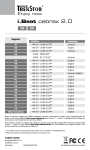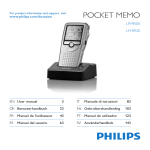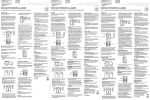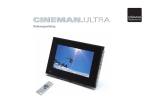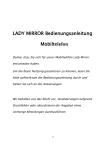Download i.Beat run
Transcript
DE
EN
i.Beat run
b
BEDIENUNGSANLEITUNG
i Bei Problemen mit diesem Produkt ist kompetente Hilfe schnell
zur Hand! Nur in den seltensten Fällen ist es notwendig, dass
Sie dieses Produkt zu Ihrem Händler bringen. Auf unserer
Website www.trekstor.de unter "Service" + "Support" finden Sie
Antworten auf die häufigsten Fragen. Sie können natürlich
auch gerne über das Support-Formular auf unserer Website,
per E-Mail oder Telefon (siehe Rückseite dieser Anleitung) mit
unserem preisgekrönten Support Kontakt aufnehmen. Sie
werden erfreut sein, wie schnell wir Ihnen weiterhelfen können.
i Bitte laden Sie Ihren MP3-Player, wie in dieser
Bedienungsanleitung beschrieben, vor dem ersten Gebrauch
mindestens 3 – 4 Stunden auf.
1) Bedienelemente und Anschlüsse des
TrekStor i.Beat run
A
C
B
D
F
G
H
I
DE 2
E
A)
B)
C)
D)
E)
F)
G)
H)
I)
USB-Anschluss: Dieser Anschluss dient zur
Datenübertragung und zum Laden des MP3-Players.
Kopfhöreranschluss
;-Taste: Senkt die Lautstärke / o-Taste: Aktiviert den
Abspielmodus "Alle wiederholen".
,-Taste: Erhöht die Lautstärke / n-Taste: Aktiviert den
Abspielmodus "Zufallswiedergabe".
w-Schieber: Schaltet das Gerät ein und wieder
aus.
F-Taste: Wechselt zum nächsten Titel bzw. spult im
aktuellen Titel vor.
E-Taste: Wechselt zum vorherigen Titel bzw. spult im
aktuellen Titel zurück.
A-Taste: Startet, pausiert die Wiedergabe. / /-Taste:
Wenn Sie diese Taste länger gedrückt halten, wird der
MP3-Player gestartet oder in den Standby-Modus versetzt.
Status-LED
2) Verbinden des TrekStor i.Beat run mit
einem Computer
Schließen Sie Ihren MP3-Player mit dem beiliegenden USB-Kabel
an einen USB-Anschluss Ihres Computers an.
Windows® 2000/XP/Vista
Ihr Betriebssystem erkennt automatisch den MP3-Player und fügt
auf dem "Arbeitsplatz"/"Computer" einen "Wechseldatenträger" hinzu.
Mac® OS X ab 10.3
Ihr Betriebssystem erkennt automatisch den MP3-Player und
fügt auf dem "Schreibtisch" ein "Laufwerk" hinzu.
3 DE
3) Laden des TrekStor i.Beat run
a Um den TrekStor i.Beat run über den USB-Anschluss zu
laden, muss der Schiebeschalter in der "ON"-Position sein!
Sobald Sie Ihren MP3-Player mit einem Computer verbinden
und sich der w-Schieber in der "ON"-Position befindet,
wird er automatisch aufgeladen. Nach spätestens 3 – 4 Stunden
ist der Akku vollständig geladen und der Ladevorgang wird
automatisch beendet, um ein Überladen zu vermeiden. Wenn
der Akku vollständig geladen ist, erlischt die Status-LED.
i Die maximale Akkulaufzeit wird erst nach ca. 10 Ladezyklen
erreicht.
4) Datenaustausch mit dem TrekStor i.Beat run
Windows® 2000/XP/Vista
a)
Markieren Sie die gewünschten Dateien (z. B. MP3) mit
der Maus. Kopieren Sie diese durch Drücken der rechten
Maustaste ("Kopieren").
b)
Wählen Sie im "Arbeitsplatz" bzw. "Computer" den
Wechseldatenträger "i.Beat run" aus.
c)
Drücken Sie die rechte Maustaste und wählen Sie die
Option "Einfügen", um den Kopiervorgang zu starten.
Nach Abschluss des Kopiervorgangs sind die Daten auf
Ihrem MP3-Player vorhanden.
Mac® OS X ab 10.3
Markieren Sie die gewünschten Dateien (z. B. MP3) mit der
Maus. Ziehen Sie per Drag and Drop die Dateien im "Finder"
auf das Laufwerksymbol Ihres MP3-Players.
DE 4
5) Abmelden und Trennen des TrekStor i.Beat
run vom Computer
i Befolgen Sie bitte den empfohlenen Abmeldevorgang, um
Schäden am Gerät oder Datenverlust zu vermeiden!
Windows® 2000/XP/Vista
Klicken Sie mit der linken Maustaste unten rechts in der
Taskleiste auf das Symbol "Hardware sicher entfernen". Wählen
Sie aus dem erscheinenden Kontextmenü den Punkt "USBMassenspeichergerät – Laufwerk entfernen" durch Klicken mit der
linken Maustaste aus. Jetzt können Sie den MP3-Player vom
Computer trennen.
Mac® OS X ab 10.3
Sie müssen das Laufwerk bzw. die Laufwerke vom "Schreibtisch"
entfernen, bevor Sie Ihren MP3-Player trennen oder
abschalten. Dazu klicken Sie auf das betreffende LaufwerkSymbol und ziehen es auf das Papierkorb-Symbol.
6) Bedienung des TrekStor i.Beat run
i Ihr MP3-Player kann hohe Lautstärken erzeugen, achten
Sie deshalb beim Hören auf einen angemessenen
Lautstärkepegel. Weitere Hinweise hierzu finden Sie am Ende
dieser Bedienungsanleitung.
Ein-/Ausschalten
Um den MP3-Player einzuschalten, schieben Sie den wSchieber in die "ON"-Position und halten Sie die A-Taste ca.
2 Sekunden lang gedrückt bis die LED zu leuchten beginnt.
Nachdem der MP3-Player eingeschaltet ist, beginnt dieser
automatisch mit der Wiedergabe.
5 DE
Halten Sie die A-Taste ca. 2 Sekunden lang gedrückt, um
Ihren MP3-Player in den Standby-Modus zu versetzen. Bei
der Aktivierung des Standby-Modus speichert Ihr MP3-Player
automatisch die Abspielposition, beim nächsten Einschalten
wird die Wiedergabe von dieser Position fortgeführt.
Um den MP3-Player vollständig auszuschalten, schieben Sie
den w-Schieber in die "OFF"-Position, nachdem Sie den
Standby-Modus aktiviert haben.
i Versetzen Sie den MP3-Player in den Standby-Modus bevor
Sie ihn ausschalten, damit alle aktuellen Einstellungen
gespeichert werden.
Wiedergabe starten / pausieren
Drücken Sie kurz die A-Taste, um die Wiedergabe einer
Audiodatei zu starten. Um die Wiedergabe anzuhalten,
drücken Sie kurz die A-Taste. Durch ein erneutes kurzes
Drücken der A-Taste wird die Wiedergabe fortgesetzt.
i Wenn der MP3-Player pausiert ist, schaltet er sich
automatisch nach ca. 3 Minuten in den Standby-Modus.
Titel wechseln / im Titel spulen
Wenn Sie die F-Taste kurz drücken, wird der nächste
Titel ausgewählt. Wenn Sie die E-Taste innerhalb von
5 Sekunden nach Beginn des Wiedergabevorgangs kurz
drücken, wird zum vorhergehenden Titel gewechselt. Wenn
Sie nach Beginn des Wiedergabevorgangs und Ablauf von
mindestens 5 Sekunden die E-Taste kurz drücken, springt
die Wiedergabe zum Anfang des aktuellen Titels zurück.
Um zum ersten Titel zu springen, halten Sie die E- und die
A-Taste für ca. 1 Sekunde gleichzeitig gedrückt. Drücken
Sie kurz die A-Taste, um die Wiedergabe des ersten Titels
zu starten.
Durch längeres Drücken der F- bzw. E-Taste können Sie
innerhalb eines Titels spulen. Halten Sie die F- bzw.
E-Taste gedrückt, um vor- bzw. zurückzuspulen.
DE 6
Lautstärke einstellen
Drücken Sie kurz die ,- bzw. ;-Taste, um die Lautstärke
anzuheben bzw. abzusenken.
i Wenn Sie die ,- bzw. ;-Taste länger gedrückt halten,
ändert sich die Lautstärke stetig.
Abspielmodus ändern
Ihr MP3-Player verfügt über zwei Abspielmodi:
"Zufallswiedergabe" und "Alle wiederholen".
i Um den Abspielmodus zu ändern, muss die Musikwiedergabe
pausiert sein.
Alle wiederholen: Im Abspielmodus "Alle wiederholen" werden
alle Titel hintereinander abgespielt.
i Die Musiktitel und Ordner werden auf dem MP3-Player nach
ihren Dateinamen bzw. Ordnernamen alphanumerisch
sortiert (Ziffern werden vor Buchstaben angeordnet). Um
die Sortierung der Musikdateien und Ordner zu steuern,
fügen Sie dem Dateinamen Ziffern hinzu z. B. "001_Titel",
"002_Titel", usw.
Halten Sie die o-Taste ca. 2 Sekunden gedrückt, um den
Abspielmodus "Alle wiederholen" zu aktivieren. Wenn dieser
Abspielmodus aktiv ist, blinkt die Status-LED in schneller Folge.
Zufallswiedergabe: Wenn der Abspielmodus
"Zufallswiedergabe" gewählt ist, werden alle Titel in zufälliger
Reihenfolge wiedergegeben. Halten Sie die n-Taste ca.
2 Sekunden gedrückt, um den Abspielmodus "Zufällig"
zu aktivieren. Wenn dieser Abspielmodus aktiv ist, blinkt
die Status-LED verlangsamt.
7 DE
7) Firmware-Update des TrekStor i.Beat run
Die Firmware ist das Programm, welches für die Steuerung
Ihres MP3-Players zuständig ist. Ein Firmware-Update dient
dazu, Verbesserungen der Firmware auf Ihren MP3-Player zu
übertragen. Im Falle von Problemen mit Ihrem MP3-Player
stellen Sie deshalb bitte sicher, dass Sie die aktuellste Version
der Firmware installiert haben.
i Ein Firmware-Update ist nur unter Windows® und nicht
unter Linux® und Mac® OS X möglich.
Sie können den i.Beat run mit der aktuellsten Firmware aus
dem Internet aktualisieren. Diese finden Sie auf der TrekStorWebsite www.trekstor.de unter "Downloads". Befolgen Sie
für das Firmware-Update bitte die dem Firmware-Update
beiliegende Anleitung.
8) Formatierung des TrekStor i.Beat run
a Beim Formatieren werden ALLE Daten auf dem MP3-Player
gelöscht.
In diesem Abschnitt wird Ihnen erläutert, wie Sie Ihren
MP3-Player unter Windows® 2000/XP/Vista, Mac® OS X ab
10.3 formatieren können.
Windows® 2000/XP/Vista
a) Schließen Sie Ihren MP3-Player an einen USB-Anschluss
Ihres Computers an.
b) Sichern Sie alle wichtigen Daten des MP3-Players auf
Ihrem Computer.
c) Öffnen Sie den "Arbeitsplatz"/"Computer" und klicken
Sie mit der rechten Maustaste auf Ihren MP3-Player
("Wechseldatenträger").
d) Wählen Sie aus dem Kontextmenü den Punkt
"Formatieren..." aus.
DE 8
e) Wählen Sie im erscheinenden Dialogfenster unter
"Dateisystem" die Option "FAT32" aus.
f) Klicken Sie auf die Schaltfläche "Starten", um die
Formatierung durchzuführen.
g) Bitte warten Sie bis die Formatierung abgeschlossen ist.
Mac® OS X ab 10.3
a)
Schließen Sie Ihren MP3-Player an einen USB-Anschluss
Ihres Computers an.
b)
Sichern Sie alle wichtigen Daten des MP3-Players auf
Ihrem Computer.
c)
Öffnen Sie über "Finder" + "Programme" + "Dienstprogramme"
das "Festplatten-Dienstprogramm".
d)
Klicken Sie auf den MP3-Player.
e)
Wählen Sie aus dem rechten Fenster die Option "Löschen" aus.
f )
Wählen Sie mithilfe der Drop-Down-Liste das Dateisystem
"MS-DOS Dateisystem" für Ihren MP3-Player aus.
g)
Klicken Sie auf die Schaltfläche "Löschen" und bestätigen
Sie die anschließende Abfrage, um die Formatierung
zu starten.
h)
Bitte warten Sie bis die Formatierung abgeschlossen ist.
Die Formatierung des MP3-Players kann einige Zeit in
Anspruch nehmen.
9 DE
Sicherheits- und Verwendungshinweise:
Technische Arbeiten an dem Produkt dürfen nur von entsprechend
qualifizierten Personen durchgeführt werden. Das Produkt
darf weder geöffnet werden noch dürfen Änderungen daran
vorgenommen werden. Die Komponenten können nicht vom
Nutzer gewartet werden.
d
e
k
m
h
g
Setzen Sie das Gerät niemals Feuchtigkeit, Kondenswasser
und Nässe aus.
Schützen Sie das Gerät vor extrem hohen und niedrigen
Temperaturen und Temperaturschwankungen. Betreiben
Sie es nur bei einer Umgebungstemperatur innerhalb des
Bereichs von 5º C und 40º C.
Stellen Sie das Gerät nicht in der Nähe einer Wärmequelle auf
und schützen Sie es vor direkter Sonneneinstrahlung.
Achten Sie bei der Verwendung und Lagerung des Geräts auf
eine möglichst staubfreie Umgebung.
Die Reinigung der Oberfläche des Geräts darf niemals mit
Lösungsmitteln, Farbverdünnern, Reinigungsmitteln oder anderen
chemischen Produkten erfolgen, nutzen Sie stattdessen ein
weiches, trockenes Tuch bzw. einen weichen Pinsel.
Hinweise:
•
Dieser MP3-/Movie-Player ist für den mitgelieferten Ohrhörer
(Impedanz von 32 Ohm) optimiert. Die Verwendung anderer
Ohr-/Kopfhörer mit geringerer Impedanz kann u. U. zur
Beschädigung des MP3-/Movie-Players oder auch des
Kopfhörers führen; besonders bei MP3-/Movie-Playern mit
2 Kopfhöreranschlüssen.
•
DE 10
Sollten Sie das Gerät einer elektrostatischen Entladung
aussetzen, kann es u. U. zu einer Unterbrechung des
Datentransfers zwischen dem Gerät und dem Computer
kommen bzw. Funktionen des Geräts können gestört werden.
In diesem Fall sollte das Gerät vom USB-Port abgezogen und
erneut eingesteckt werden.
•
Achtung: Dieses Gerät kann hohe Lautstärken erzeugen. Um
Hörschäden zu vermeiden, die sofort, später oder schleichend
eintreten können, sollten Sie nicht längere Zeit mit hoher
Lautstärke hören. Dies gilt unabhängig davon, ob Sie über
Lautsprecher, Kopfhörer oder Ohrhörer hören. Tritt ein
Klingelgeräusch in Ihrem Ohr auf, reduzieren Sie umgehend
die Lautstärke oder verwenden Sie den MP3-/Movie-Player
nicht mehr. Bitte bedenken Sie, dass eine dauerhafte
Schädigung des Gehörs auch erst zu einem späteren
Zeitpunkt auftreten kann. Unter Umständen gewöhnen Sie
sich mit der Zeit zwar an höhere Lautstärken, sodass diese
für Sie normal erscheinen mögen, Ihre Hörfähigkeit kann
dadurch jedoch bereits beeinträchtigt worden sein. Je höher
Sie die Lautstärke einstellen, desto schneller kann Ihr Gehör
geschädigt werden.
•
Achtung: Das Verwenden von Ohr-/Kopfhörern beim Steuern
eines Kraftfahrzeugs wird nicht empfohlen und ist in einigen
Ländern verboten. Fahren Sie stets vorsichtig und konzentriert.
Stoppen Sie die Wiedergabe Ihres MP3-/Movie-Players, wenn
Sie hierdurch beim Steuern eines Kraftfahrzeugs oder bei
anderen Tätigkeiten, die Ihre volle Aufmerksamkeit erfordern,
abgelenkt oder gestört werden.
•
Von der Nutzung von USB-Kabeln mit Leitungslängen von
mehr als 3 m sollte abgesehen werden.
Der Hersteller behält sich das Recht vor, das Produkt ständig
weiter zu entwickeln. Diese Änderungen können ohne direkte
Beschreibung in dieser Bedienungsanleitung vorgenommen
werden. Informationen in dieser Bedienungsanleitung müssen
somit nicht den Stand der technischen Ausführung widerspiegeln.
Der Hersteller garantiert nur die Eignung für die eigentliche
Bestimmung dieses Produktes. Weiter ist der Hersteller nicht für
Beschädigungen oder Verlust von Daten und deren Folgeschäden
verantwortlich.
Copyright © 2009 TrekStor GmbH & Co. KG. Alle Rechte vorbehalten.
Bei weiteren erwähnten Produkt- oder Firmenbezeichnungen
handelt es sich möglicherweise um Warenzeichen oder
Markennamen der jeweiligen Inhaber.
11 DE
b
OPERATING INSTRUCTIONS
i If you have problems with this product, you can quickly get
assistance. Only in extremely rare cases will you need to
return this product to your dealer. You can find answers to
the most frequently asked questions at our website, www.
trekstor.de, under "Service" + "Support". You can of course also
contact our award-winning support team by filling out the
support form on our website, or by e-mail or telephone (see
the back of these instructions). You will be surprised at how
quickly we can help you.
i Please charge your MP3 player as described in these operating
instructions for at least 3 to 4 hours before initial use.
1) Controls and connections of the TrekStor
i.Beat run
A
C
B
D
F
G
H
I
EN 12
E
A)
B)
C)
D)
E)
F)
G)
H)
I)
USB port: This port is used for transferring data and
charging the MP3 player.
Headphone jack
; button: Lowers the volume / o button: Activates
the playback mode "Repeat all".
, button: Raises the volume / n button: Activates
the playback mode "Shuffle".
w slide switch: Turns the device on and off.
F button: Changes to the next track or fast forwards
within a track.
E button: Changes to the previous track or rewinds
within a track.
A button: Starts and pauses the playback. / /
button: If this button is pressed for a longer time, the
MP3 player is switched on or back to the standby mode.
Status LED
2) Connecting the TrekStor i.Beat run to
a computer
Use the included USB cable to connect your MP3 player to a
USB port on your computer.
Windows® 2000/XP/Vista
Your operating system automatically detects the MP3 player and
adds a "Device with Removable Storage" to "My Computer"/"Computer".
Mac® OS X from 10.3
Your operating system automatically detects the MP3 player
and adds a "Drive" to "Desktop".
13 EN
3) Charging the TrekStor i.Beat run
a When charging the TrekStor i.Beat run via the USB port, the
slide switch must be in the "ON" position!
The MP3 player starts charging automatically when you connect
it to a computer and the w slide switch is in the "ON"
position. The battery is charged after a maximum of three to four
hours; charging stops automatically to prevent overcharging.
When the battery is fully charged, the status LED is turned off.
i The maximum operating time of the MP3 player can be
reached only after approximately 10 battery charging cycles
have been completed.
4) Exchanging data with the TrekStor i.Beat run
Windows® 2000/XP/Vista
a)
Select the desired files (such as MP3) with the mouse.
Copy these files by clicking them with your right mouse
button ("Copy").
b)
Under "My Computer" or "Computer", select the device with
removable storage, "i.Beat run".
c)
Right-click the device and select "Paste" to start copying.
After copying has completed, the data will be available
on your MP3 player.
Mac® OS X from 10.3
Select the desired files (such as MP3) with the mouse. Drag
and drop the files in the "Finder" to the drive symbol of your
MP3 player.
EN 14
5) Logging off and disconnecting the TrekStor
i.Beat run from the computer
i Please follow the recommended logout procedure to
prevent damage to the device or data loss!
Windows® 2000/XP/Vista
At the bottom right on the task bar, right-click the "Safely
Remove Hardware" icon. In the popup menu that appears, leftclick "Safely Remove Mass Storage Device - Drive" to select it. You
can now disconnect your MP3 player from the computer.
Mac® OS X from 10.3
You must remove the drive from the "Desktop" before you
disconnect or turn off your MP3 player. Click the relevant drive
icon and drag it to the trash icon.
6) Operation of the TrekStor i.Beat run
i Your MP3 player can generate high volumes; for this reason,
make sure that the volume is not too high while you are
listening to it. Further information on this topic can be
found at the end of these operating instructions.
Turning the device on and off
To start your MP3 player, move the w slide switch to the
"ON" position and press the A button for approx 2 seconds
until the LED is lit. After the MP3 player has been switched on,
it automatically begins playback.
To activate the standby mode of your MP3 player, hold down
the A button for approx. 2 seconds. When the standby
mode is activated, your MP3 player automatically stores the
current playback position. The next time the MP3 player is
switched on, playback will resume at this position.
15 EN
In order to completely switch off your MP3 player, slide the
w slide switch in the "OFF" position after you have
activated the standby mode.
i If you want to store the current settings and playback
position, you have to put your MP3 player in standby mode
before switching it off.
Starting and pausing playback
Briefly press the A button to start the playback of an audio
file. In order to pause the playback, briefly press the A button.
Another press of the A button resumes the playback.
i If the MP3 player is paused, it will automatically enter the
standby mode after approx. 3 minutes if no other buttons
are pressed.
Changing the track / Fast-forwarding and
rewinding within a track
Briefly press the F button to select the next track. If you
press the E button within 5 seconds after the playback
starts, you switch to the prior track. If you briefly press the E
button after a track has been playing for at least 5 seconds,
you return to the beginning of the current track.
In order to jump to the first track, keep both the E and the
A button pressed simultaneously for approx. 1 second.
Briefly press the A button to start the playback of the first
audio file.
You can fast-forward or rewind within the track by holding
down the F or E button.
Adjusting the volume
Briefly press the , or ; button to raise or lower the volume.
i If you hold down the , or ; button, the volume
changes at a constant rate.
EN 16
Changing the playback mode
Your MP3 player has two playback modes: "Shuffle" and "Repeat all".
i In order to change the playback mode, the playback must
be paused.
Repeat all: In the playback mode "Repeat all", all of the tracks
are played in sequence.
i On the MP3 player, the music files and folders are sorted
alphanumerically by to the file names and folder names
(Numbers are sorted before the alphabetic characters). In
order to control the sorting of the music files and folders,
you can add numbers before the file names, e.g. "001_Title",
"002_Title", etc.
Hold down the o button for approx. 2 seconds when the
playback is paused to activate the playback mode "Repeat all".
When this playback mode is active, the status LED flashes fast.
Random playback: In the playback mode "Shuffle", all tracks
are played in a random order. Hold down the n button for
approx. 2 seconds when the playback is paused to activate
the playback mode "Shuffle". When this playback mode is
active, the status LED flashes slowly.
17 EN
7) Firmware update for the TrekStor i.Beat run
The Firmware is the program responsible for the control
of your MP3 player. A firmware update serves to transfer
firmware upgrades to your MP3 player. If you should
encounter any problems with your MP3 player, please make
sure that you have the latest firmware version installed on
your MP3 player.
i A firmware update is possible only under Windows® and
not under Linux® and Mac® OS X.
You can update the i.Beat run with the most current firmware
from the Internet. This can be found on the TrekStor website
www.trekstor.de under "Downloads". Please make sure that
you follow the instructions supplied with the firmware update
exactly.
8) Formatting the TrekStor i.Beat run
a Note: ALL the data on the MP3 player will be deleted when
you format it.
In this section you can find instructions on how to format your
MP3 player using the operating systems Windows® 2000/XP/
Vista, Mac® OS X from 10.3.
Windows® 2000/XP/Vista
a) Connect your MP3 player to a USB port on your computer.
b) Back up all the important data on your MP3 player onto
your computer.
c) Open "My Computer"/"Computer" and click your right mouse
button on your MP3 player ("Device with Removable Storage").
d) Select "Format…" from the context menu.
e) Select the “FAT32” option under “File system” from the
dialog window that appears.
f ) Click on the "Start" button to start formatting.
g) Please wait until formatting has completed.
EN 18
Mac® OS X from 10.3
a)
Connect your MP3 player to a USB port on your computer.
b)
Back up all the important data of your MP3 player on
your computer.
c)
Open "Disk Utility" via "Finder" + "Programs" + "Utilities".
d)
Click the MP3 player.
e)
From the right window, select the "Delete" option and
confirm the following query.
f )
Using the drop-down list, select the "MS-DOS File System"
for your MP3 player.
g)
Click the "Delete" button to start formatting.
h)
Please wait patiently until formatting has completed.
This can take some time.
19 EN
Instructions for safety and use:
Only qualified persons may perform technical work on the
product. The product may not be opened or changed. The
components cannot be serviced by the user.
d
e
k
m
h
g
Never expose the device to moisture, condensation and liquids.
Protect the device from extremely high and low temperatures
and temperature fluctuations. Use the device within an
ambient temperature of 5ºC to 40ºC.
Never place the device close to a source of heat, and protect it
from direct sunlight.
Make sure that the surroundings are as dust-free as possible
when you use and store the device.
Never clean the surface of the device with solvents, paint
thinners, cleansers or other chemical products. Instead,
use a soft, dry cloth or soft brush.
Notes:
•
This MP3/movie player is optimized for the provided
earphones (32 Ohm impedance). Using other earphones/
headphones with a lower impedance can damage the MP3/
movie player or earphone/headphone, especially MP3/movie
players with two earphone jacks.
•
In certain circumstances, exposing the device to an
electrostatic discharge may interrupt the data transfer
between the device and the computer and impair the
functions of the device. If this occurs, the device should be
unplugged from the USB port and then plugged in again.
•
Note: This device can produce high sound volumes. In order
to avoid hearing loss that can occur immediately, in the
future, or gradually, you should not listen at high volumes
for extended periods. This applies regardless of whether you
listen with speakers, headphones, or earphones. If you notice
a ringing noise in your ears, lower the volume immediately
or stop using the MP3/movie player. Please keep in mind that
permanent hearing loss can first appear at a later point in
EN 20
time. While you may become accustomed to higher volumes
over time so that they may seem normal to you, your sense
of hearing may still have been impaired by this. The higher
you set the volume, the faster your sense of hearing can be
damaged.
•
Note: Using earphones/headphones while driving a motor
vehicle is not recommended and is prohibited in some
countries. Always drive carefully and with full concentration.
Stop using your MP3/movie player if you become distracted or
interrupted by it when driving a motor vehicle or during other
activities that require your full attention.
•
Do not use USB cables longer than 3 meters.
The manufacturer retains the right to continually improve the
product. These changes may be made without being directly
described in these operating instructions. For this reason, the
information provided in these operating instructions may not
reflect the current state of the art.
The manufacturer only guarantees suitability for the product's
intended purpose. In addition, the manufacturer is not responsible
for damages or loss of data and subsequent consequences.
Copyright © 2009 TrekStor GmbH & Co. KG. All rights reserved.
Other cited product or company names may be trademarks or
brand names of the respective owner.
21 EN
Anleitung zur Entfernung des eingebauten
Akkus für eine sichere Entsorgung
a Das Gerät muss vor Entfernung der Batterie ausgeschaltet werden!
Instructions for removing the built in battery for
safe disposal
a The device must be turned off before the battery can be
removed!
2
4
1
3
5
6
7
10
9
8
E C D E C L A R AT I O N O F C O N F O R M I T Y
As manufacturer and importer respectively:
TrekStor GmbH & Co. KG
Kastanienallee 8 - 10
D-64653 Lorsch, Germany
■ ■ ■ ■ ■ ■ ■ ■ ■ ■ ■ ■ ■ ■ ■ ■ ■ ■ ■ ■ ■ ■ ■ ■ ■ ■ ■ ■ ■ ■ ■ ■ ■ ■ ■ ■ ■ ■ ■ ■ ■ ■ ■ ■ ■ ■ ■ ■ ■ ■ ■ ■ ■ ■ ■ ■ ■ ■ ■ ■ ■ ■ ■ ■ ■ ■ ■ ■ ■ ■ ■ ■ ■ ■ ■ ■ ■ ■ ■ ■ ■ ■ ■ ■ ■ ■ ■ ■ ■ ■ ■ ■ ■ ■ ■ ■ ■ ■ ■ ■ ■ ■ ■ ■ ■ ■ ■ ■ ■ ■ ■ ■ ■ ■ ■ ■ ■ ■ ■ ■ ■ ■ ■ ■ ■ ■ ■ ■ ■ ■ ■ ■ ■ ■ ■ ■ ■ ■ ■ ■ ■ ■ ■ ■ ■ ■ ■ ■ ■ ■ ■ ■ ■ ■ ■ ■ ■ ■ ■ ■ ■ ■ ■ ■ ■ ■ ■ ■ ■ ■ ■ ■ ■ ■ ■ ■
herewith declares that the products
Product:
i.Beat run
■ ■ ■ ■ ■ ■ ■ ■ ■ ■ ■ ■ ■ ■ ■ ■ ■ ■ ■ ■ ■ ■ ■ ■ ■ ■ ■ ■ ■ ■ ■ ■ ■ ■ ■ ■ ■ ■ ■ ■ ■ ■ ■ ■ ■ ■ ■ ■ ■ ■ ■ ■ ■ ■ ■ ■ ■ ■ ■ ■ ■ ■ ■ ■ ■ ■ ■ ■ ■ ■ ■ ■ ■ ■ ■ ■ ■ ■ ■ ■ ■ ■ ■ ■ ■ ■ ■ ■ ■ ■ ■ ■ ■ ■ ■ ■ ■ ■ ■ ■ ■ ■ ■ ■ ■ ■ ■ ■ ■ ■ ■ ■ ■ ■ ■ ■ ■ ■ ■ ■ ■ ■ ■ ■ ■ ■ ■ ■ ■ ■ ■ ■ ■ ■ ■ ■ ■ ■ ■ ■ ■ ■ ■ ■ ■ ■ ■ ■ ■ ■ ■ ■ ■ ■ ■ ■ ■ ■ ■ ■ ■ ■ ■ ■ ■ ■ ■ ■ ■ ■ ■ ■ ■ ■ ■ ■
Type:
MP3-Player
■ ■ ■ ■ ■ ■ ■ ■ ■ ■ ■ ■ ■ ■ ■ ■ ■ ■ ■ ■ ■ ■ ■ ■ ■ ■ ■ ■ ■ ■ ■ ■ ■ ■ ■ ■ ■ ■ ■ ■ ■ ■ ■ ■ ■ ■ ■ ■ ■ ■ ■ ■ ■ ■ ■ ■ ■ ■ ■ ■ ■ ■ ■ ■ ■ ■ ■ ■ ■ ■ ■ ■ ■ ■ ■ ■ ■ ■ ■ ■ ■ ■ ■ ■ ■ ■ ■ ■ ■ ■ ■ ■ ■ ■ ■ ■ ■ ■ ■ ■ ■ ■ ■ ■ ■ ■ ■ ■ ■ ■ ■ ■ ■ ■ ■ ■ ■ ■ ■ ■ ■ ■ ■ ■ ■ ■ ■ ■ ■ ■ ■ ■ ■ ■ ■ ■ ■ ■ ■ ■ ■ ■ ■ ■ ■ ■ ■ ■ ■ ■ ■ ■ ■ ■ ■ ■ ■ ■ ■ ■ ■ ■ ■ ■ ■ ■ ■ ■ ■ ■ ■ ■ ■ ■ ■ ■
comply with the following directive(s):
■
2004/108/EC
EMC Directive: Electromagnetic Compatibility
■
2006/95/EC
Low Voltage Directive
■ ■ ■ ■ ■ ■ ■ ■ ■ ■ ■ ■ ■ ■ ■ ■ ■ ■ ■ ■ ■ ■ ■ ■ ■ ■ ■ ■ ■ ■ ■ ■ ■ ■ ■ ■ ■ ■ ■ ■ ■ ■ ■ ■ ■ ■ ■ ■ ■ ■ ■ ■ ■ ■ ■ ■ ■ ■ ■ ■ ■ ■ ■ ■ ■ ■ ■ ■ ■ ■ ■ ■ ■ ■ ■ ■ ■ ■ ■ ■ ■ ■ ■ ■ ■ ■ ■ ■ ■ ■ ■ ■ ■ ■ ■ ■ ■ ■ ■ ■ ■ ■ ■ ■ ■ ■ ■ ■ ■ ■ ■ ■ ■ ■ ■ ■ ■ ■ ■ ■ ■ ■ ■ ■ ■ ■ ■ ■ ■ ■ ■ ■ ■ ■ ■ ■ ■ ■ ■ ■ ■ ■ ■ ■ ■ ■ ■ ■ ■ ■ ■ ■ ■ ■ ■ ■ ■ ■ ■ ■ ■ ■ ■ ■ ■ ■ ■ ■ ■ ■ ■ ■ ■ ■ ■ ■
The following norms were consulted to assess conformity:
■
■
■
■
■
■
■
EN 55013:2001 + A1:2003
Sound and television broadcast receivers and associated equipment – Radio disturbance characteristics
– Limits and methods of measurement
EN 55020:2002 + Corrigendum 2005-02 + A1:2003 + A2:2005
Sound and television broadcast receivers and associated equipment – Immunity characteristics – Limits
and methods of measurement
EN 55022:2006 + A1:2000 + A2:2003
EMC: Information technology equipment. Radio disturbance characteristics. Limits and methods
of measurement
EN 55024:1998 + A1:2001 + A2:2003
EMC: Information technology equipment – Immunity characteristics – Limits and methods of measurement
EN 60065:2002 + A1:2006 + Corrigendum:2006
Audio, video and similar electronic apparatus – Safety requirements
EN 61000-3-2:2006
EMC: Part 3-2: Limits – Limits for harmonic current emissions (equipment input current 16 A per phase)
EN 61000-3-3:1995 + A1:2001 + A2:2005
EMC: Part 3-3: Limits – Limitation of voltage changes, voltage fluctuations and flicker in public
low-voltage supply systems, for equipment with rated current 16 A per phase and not subjected to
conditional connection
■ ■ ■ ■ ■ ■ ■ ■ ■ ■ ■ ■ ■ ■ ■ ■ ■ ■ ■ ■ ■ ■ ■ ■ ■ ■ ■ ■ ■ ■ ■ ■ ■ ■ ■ ■ ■ ■ ■ ■ ■ ■ ■ ■ ■ ■ ■ ■ ■ ■ ■ ■ ■ ■ ■ ■ ■ ■ ■ ■ ■ ■ ■ ■ ■ ■ ■ ■ ■ ■ ■ ■ ■ ■ ■ ■ ■ ■ ■ ■ ■ ■ ■ ■ ■ ■ ■ ■ ■ ■ ■ ■ ■ ■ ■ ■ ■ ■ ■ ■ ■ ■ ■ ■ ■ ■ ■ ■ ■ ■ ■ ■ ■ ■ ■ ■ ■ ■ ■ ■ ■ ■ ■ ■ ■ ■ ■ ■ ■ ■ ■ ■ ■ ■ ■ ■ ■ ■ ■ ■ ■ ■ ■ ■ ■ ■ ■ ■ ■ ■ ■ ■ ■ ■ ■ ■ ■ ■ ■ ■ ■ ■ ■ ■ ■ ■ ■ ■ ■ ■ ■ ■ ■ ■ ■ ■
The CE symbol confirms that this product conforms with the above mentioned norms and regulations.
■ ■ ■ ■ ■ ■ ■ ■ ■ ■ ■ ■ ■ ■ ■ ■ ■ ■ ■ ■ ■ ■ ■ ■ ■ ■ ■ ■ ■ ■ ■ ■ ■ ■ ■ ■ ■ ■ ■ ■ ■ ■ ■ ■ ■ ■ ■ ■ ■ ■ ■ ■ ■ ■ ■ ■ ■ ■ ■ ■ ■ ■ ■ ■ ■ ■ ■ ■ ■ ■ ■ ■ ■ ■ ■ ■ ■ ■ ■ ■ ■ ■ ■ ■ ■ ■ ■ ■ ■ ■ ■ ■ ■ ■ ■ ■ ■ ■ ■ ■ ■ ■ ■ ■ ■ ■ ■ ■ ■ ■ ■ ■ ■ ■ ■ ■ ■ ■ ■ ■ ■ ■ ■ ■ ■ ■ ■ ■ ■ ■ ■ ■ ■ ■ ■ ■ ■ ■ ■ ■ ■ ■ ■ ■ ■ ■ ■ ■ ■ ■ ■ ■ ■ ■ ■ ■ ■ ■ ■ ■ ■ ■ ■ ■ ■ ■ ■ ■ ■ ■ ■ ■ ■ ■ ■ ■
The manufacturer also declares the conformity of the product according to the following directives:
■
2001/95/EC
General Product Safety
■
2002/95/EC
RoHS: Hazardous substances in electrical and electronic equipment
Lorsch,
09.06.2009
Aaron Taylor, SPM
Support
Hotline
E-Mail
Language
AT
+49 431 - 24 89 45 70** [email protected]
BE
+49 431 - 24 89 45 80** [email protected] English
CH
+49 431 - 24 89 45 73** [email protected] German
DE
German
01805 - TREKSTOR*
01805 - 87 35 78 67*
[email protected] German
ES
+49 431 - 24 89 45 76** [email protected] Spanish
FR
+49 431 - 24 89 45 74** [email protected]
HU
+49 431 - 24 89 45 79** [email protected] English
French
IT
+49 431 - 24 89 45 75** [email protected]
Italian
LU
+49 431 - 24 89 45 72** [email protected]
German, French
NL
+49 431 - 24 89 45 81** [email protected] English
PL
+49 431 - 24 89 45 77** [email protected]
PT
+49 431 - 24 89 45 78** [email protected] English
UK
+49 431 - 24 89 45 71** [email protected] English
GR
+49 431 - 24 89 45 82** [email protected] English
TR
+49 431 - 24 89 45 83** [email protected] English
RU
+49 431 - 24 89 45 84** [email protected] English
SE
+49 431 - 24 89 45 92** [email protected] English
UA
+49 431 - 24 89 45 93** [email protected] English
SI
+49 431 - 24 89 45 94** [email protected] English
CA
+49 431 - 24 89 45 95** [email protected] English
+49 431 - 24 89 45 96** [email protected]
Other
Countries
Polish
French
+49 431 - 24 89 45 99** [email protected] English
* 14 Cent/Min. aus dem deutschen Festnetz der DTAG,
ggf. andere Preise aus Mobilfunknetzen
** Please check with your local telephone provider for connection costs.
TrekStor GmbH & Co. KG
Kastanienallee 8-10 · D-64653 Lorsch · Germany
www.trekstor.de
BA-IBRUN-DE-EN-V1.21-090708
This document in other languages
- Deutsch: Trekstor i-Beat Run