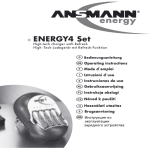Download TXA-1000 TXA-1000CD TXA-1002CD
Transcript
TRANSPORTABLES HIGH-POWER-VERSTÄRKERSYSTEM PORTABLE HIGH-POWER AMPLIFIER SYSTEM TXA-1000 Best.-Nr. 17.2790 TXA-1000CD TXA-1002CD Best.-Nr. 17.2800 Best.-Nr. 17.2810 BEDIENUNGSANLEITUNG INSTRUCTION MANUAL MODE D’EMPLOI ISTRUZIONI PER L’USO GEBRUIKSAANWIJZING MANUAL DE INSTRUCCIONES INSTRUKCJA OBSŁUGI SIKKERHEDSOPLYSNINGER SÄKERHETSFÖRESKRIFTER TURVALLISUUDESTA D Bevor Sie einschalten ... A Wir wünschen Ihnen viel Spaß mit Ihrem neuen Gerät von MONACOR. Bitte lesen Sie diese Bedienungsanleitung vor dem Betrieb gründlich durch. Nur so lernen Sie alle Funktionsmöglichkeiten kennen, vermeiden Fehlbedienungen und schützen sich und Ihr Gerät vor eventuellen Schäden durch unsachgemäßen Gebrauch. Heben Sie die Anleitung für ein späteres Nachlesen auf. We wish you much pleasure with your new MONACOR unit. Please read these operating instructions carefully prior to operating the unit. Thus, you will get to know all functions of the unit, operating errors will be prevented, and yourself and the unit will be protected against any damage caused by improper use. Please keep the operating instructions for later use. Der deutsche Text beginnt auf der Seite 4. The English text starts on page 4. CH I Before you switch on ... F Avant toute installation … B Nous vous souhaitons beaucoup de plaisir à utiliser cet appareil MONACOR. Lisez ce mode dʼemploi entièrement avant toute utilisation. Uniquement ainsi, vous pourrez apprendre lʼensemble des possibilités de fonctionnement de lʼappareil, éviter toute manipulation erronée et vous protéger, ainsi que lʼappareil, de dommages éventuels engendrés par une utilisation inadaptée. Conservez la notice pour pouvoir vous y reporter ultérieurement. Vi auguriamo buon divertimento con il vostro nuovo apparecchio di MONACOR. Leggete attentamente le istruzioni prima di mettere in funzione lʼapparecchio. Solo così potete conoscere tutte le funzionalità, evitare comandi sbagliati e proteggere voi stessi e lʼapparecchio da eventuali danni in seguito ad un uso improprio. Conservate le istruzioni per poterle consultare anche in futuro. La version française se trouve page 12. Il testo italiano inizia a pagina 12. CH Voordat u inschakelt ... B Wij wensen u veel plezier met uw nieuwe apparaat van MONACOR. Lees deze gebruikershandleiding grondig door, alvorens het apparaat in gebruik te nemen. Alleen zo leert u alle functies kennen, vermijdt u foutieve bediening en behoedt u zichzelf en het apparaat voor eventuele schade door ondeskundig gebruik. Bewaar de handleiding voor latere raadpleging. Le deseamos una buena utilización para su nuevo aparato MONACOR. Por favor, lea estas instrucciones de uso atentamente antes de hacer funcionar el aparato. De esta manera conocerá todas las funciones de la unidad, se prevendrán errores de operación, usted y el aparato estarán protegidos en contra de todo daño causado por un uso inadecuado. Por favor, guarde las instrucciones para una futura utilización. De Nederlandstalige tekst vindt u op pagina 20. El texto en español empieza en la página 20. S Przed Uruchomieniem … E Prima di accendere … NL PL 2 GB DK Antes de la utilización … Før du tænder … Życzymy zadowolenia z nowego produktu MONACOR. Dzięki tej instrukcji obsługi będą państwo w stanie poznać wszystkie funkcje tego urządzenia. Stosując się do instrukcji unikną państwo błędów i ewentualnego uszkodzenia urządzenia na skutek nieprawidłowego użytkowania. Prosimy zachować instrukcję. God fornøjelse med dit nye MONACOR produkt. Læs venligst sikkerhedsanvisningen nøje, før du tager produktet i brug. Dette hjælper dig med at beskytte produktet mod ukorrekt ibrugtagning. Gem venligst denne betjeningsvejledning til senere brug. Tekst polski zaczyna się na stronie 28. Du finder sikkerhedsanvisningen på side 32. Innan du slår på enheten ... FIN Ennen kytkemistä … Vi önskar dig mycket glädje med din nya MONACOR produkt. Läs igenom säkerhetsföreskrifterna noga innan enheten tas i bruk. Detta kan förhindra att problem eller fara för dig eller enheten uppstår vid användning. Spara instruktionerna för framtida användning. Toivomme Sinulle paljon miellyttäviä hetkiä uuden MONACOR laitteen kanssa. Ennen laitteen käyttöä pyydämme Sinua huolellisesti tutustumaan turvallisuusohjeisiin. Näin vältyt vahingoilta, joita virheellinen laitteen käyttö saattaa aiheuttaa. Ole hyvä ja säilytä käyttöohjeet myöhempää tarvetta varten. Säkerhetsföreskrifterna återfinns på sidan 32 Turvallisuusohjeet löytyvät sivulta 32. 20 1 21 22 23 24 25 26 30 31 32 2 27 4 3 5 6 7 13 14 11 8 9 10 16 17 38 29 14 12 15 15 16 14 18 19 TXA-1002CD 33 34 35 37 38 36 39 40 41 42 43 45 44 44 48 47 49 50 40 43 41 42 39 52 54 53 3 51 45 46 D Inhalt A 1 CH Übersicht der Bedienelemente und Anschlüsse . . . . . . . . . . . . . . . . . . . . . 4 2 Hinweise für den sicheren Gebrauch . . . . 6 3 Einsatzmöglichkeiten und Zubehör . . . . . 6 3.1 Konformität und Zulassung des Sendemoduls des Modells TXA-1002CD . . . 7 4 Aufstellung / Transport . . . . . . . . . . . . . . . . 7 5 Stromversorgung /Akkus aufladen . . . . . . 7 6 Audioanschlüsse . . . . . . . . . . . . . . . . . . . . 7 6.1 Eingänge . . . . . . . . . . . . . . . . . . . . . . . . . . . 7 6.2 Ausgänge . . . . . . . . . . . . . . . . . . . . . . . . . . . 7 7 Bedienung . . . . . . . . . . . . . . . . . . . . . . . . . . 7 7.1 Empfangsmodul . . . . . . . . . . . . . . . . . . . . . . 8 7.2 CD/MP3-Player . . . . . . . . . . . . . . . . . . . . . . 8 7.2.1 Fernbedienung . . . . . . . . . . . . . . . . . . . . . 8 7.2.2 Ein- und Ausschalten/ Abspielmedium einsetzen und entfernen . 9 7.2.3 Abspielmedium auswählen . . . . . . . . . . . 9 7.2.4 Wiedergabe/Pause/Stopp . . . . . . . . . . . . 9 7.2.5 Lautstärke einstellen/Stummschaltung . . 9 7.2.6 Titelwahl . . . . . . . . . . . . . . . . . . . . . . . . . . 9 7.2.7 Schneller Vor- und Rücklauf . . . . . . . . . . 9 7.2.8 Wiederholfunktionen/Zufällige Titelfolge 10 7.2.9 Schleife abspielen . . . . . . . . . . . . . . . . . 10 7.2.10 Abspieltempo und Tonhöhe ändern . . . 10 7.2.11 Titelfolge programmieren . . . . . . . . . . . . 10 7.3 Sendemodul . . . . . . . . . . . . . . . . . . . . . . . . 10 8 Technische Daten . . . . . . . . . . . . . . . . . . . 11 8.1 Funkübertragung . . . . . . . . . . . . . . . . . . . . 11 8.1.1 Frequenzen der Kanäle CH 1 – CH 16 . . 11 Auf der ausklappbaren Seite 3 finden Sie alle beschriebenen Bedienelemente und Anschlüsse. Taste gedrückt, LED ON leuchtet Vorrangschaltung aktiviert: bei Mikrofondurchsagen wird der Lautstärkepegel der übrigen Tonquellen (z. B. CD-Spieler) stark abgesenkt 1 Taste ausgerastet Vorrangschaltung deaktiviert Übersicht der Bedienelemente und Anschlüsse 1 Empfangsmodul Abbildung 2 und Kapitel 1.1 13 Eingang LINE IN (Cinch-Buchsen) zum Anschluss einer Tonquelle mit Line-Signalpegel* 2 CD/MP3-Player Abbildung 4 und Kapitel 1.3 14 Mono-Ausgänge LINE OUT (Cinch-Buchsen) und AUX OUT (3,5-mm-Klinkenbuchse) zum Weiterleiten des Mischsignals, z. B. an ein Aufnahmegerät oder an eine weitere Aktivbox 3 Sendemodul Abbildung 3 und Kapitel 1.2 4 Ladeanzeige CHARGE: leuchtet, wenn die Aktivbox über das Netzkabel mit einer Steckdose verbunden ist rot: Akkus werden geladen, grün: Akkus sind voll geladen 5 Ein-/Ausschalter POWER der Aktivbox, leuchtet im Betrieb Blinkt er bei Akkubetrieb, sind die Akkus fast entladen und sollten aufgeladen werden. 6 Höhenregler TREBLE und Tiefenregler BASS, um für die Aktivbox den Klang einzustellen 7 Lautstärkeregler LINE IN für das Eingangssignal der Buchsen LINE IN (13) Hinweis: Die Einstellungen der Klangregler (6) und des Reglers MASTER (11) haben keinen Einfluss auf das Ausgangssignal an diesen Buchsen. 15 Eingang AUX IN (3,5-mm-Klinkenbuchse) zum Anschluss einer Tonquelle mit Line-Signalpegel* 16 Eingang MIC IN 2 (6,3-mm-Klinkenbuchse, sym.) zum Anschluss eines Mikrofons 17 Eingang MIC IN 1 (Kombibuchse XLR/ 6,3-mmKlinke, sym.) zum Anschluss eines Mikrofons 18 Netzbuchse zum Anschluss an eine Steckdose (230 V~/50 Hz) über das beiliegende Netzkabel 19 Abdeckung für das Akkufach 8 Lautstärkeregler AUX IN für das Eingangssignal der Buchse AUX IN (15) 9 Lautstärkeregler MIC 2 für das Eingangssignal der Buchse MIC IN 2 (16) 10 Lautstärkeregler MIC 1 für das Eingangssignal der Buchse MIC IN 1 (17) 11 Regler MASTER für die Gesamtlautstärke der Aktivbox 12 Taste VOICE PRIORITY zum Aktivieren und Deaktivieren der Mikrofon-Vorrangschaltung * z. B. CD- oder DVD-Player, USB/ SD-Card-Player, MD-Recorder, Tapedeck, Radio GB Contents 1 Operating Elements and Connections . . . 4 2 Safety Notes . . . . . . . . . . . . . . . . . . . . . . . . 6 3 Applications and Accessories . . . . . . . . . 6 1 Operating Elements and Connections 3.1 Conformity and approval of the transmitting module of model TXA-1002CD . . . . . . . . . . . 7 1 Receiving module figure 2 and chapter 1.1 4 Setting Up / Transporting . . . . . . . . . . . . . . 7 5 Power Supply / Recharging the Batteries . 7 2 CD/MP3 player figure 4 and chapter 1.3 6 Audio Connections . . . . . . . . . . . . . . . . . . . 7 6.1 Inputs . . . . . . . . . . . . . . . . . . . . . . . . . . . . . . 7 6.2 Outputs . . . . . . . . . . . . . . . . . . . . . . . . . . . . . 7 7 Operation . . . . . . . . . . . . . . . . . . . . . . . . . . . 7 7.1 Receiving module . . . . . . . . . . . . . . . . . . . . . 8 7.2 CD/MP3 Player . . . . . . . . . . . . . . . . . . . . . . 8 7.2.1 Remote control . . . . . . . . . . . . . . . . . . . . 8 7.2.2 Switching on and off / inserting and removing the playing medium . . . . . . 9 7.2.3 Selecting the playing medium . . . . . . . . . 9 7.2.4 Replay / pause / stop . . . . . . . . . . . . . . . . . 9 7.2.5 Adjusting the volume / muting . . . . . . . . . . 9 7.2.6 Track selection . . . . . . . . . . . . . . . . . . . . . 9 7.2.7 Fast forward and reverse . . . . . . . . . . . . . 9 7.2.8 Repeat functions / random track sequence . . . . . . . . . . . . . . 10 7.2.9 Playing a loop . . . . . . . . . . . . . . . . . . . . 10 7.2.10 Changing the replay speed and pitch . . 10 7.2.11 Programming a track sequence . . . . . . . 10 7.3 Transmitting module . . . . . . . . . . . . . . . . . . 10 8 Specifications . . . . . . . . . . . . . . . . . . . . . . 11 8.1 Wireless transmission . . . . . . . . . . . . . . . . . 11 8.1.1 4 All operating elements and connections described can be found on the fold-out page 3. Frequencies of the channels CH 1 – CH 16 . . . . . . . . . . . . . . . . . . . . . 11 3 Transmitting module figure 3 and chapter 1.2 4 LED CHARGE: will light up when the active speaker system is connected to a mains socket via the mains cable red: the batteries are being charged green: the batteries have been fully charged 5 POWER switch of the active speaker system, will light up during operation If it starts flashing during rechargeable battery operation, the batteries are almost discharged and should be recharged. audio sources (e. g. CD player) will be substantially reduced button disengaged priority feature deactivated 13 Input LINE IN (phono jacks) to connect an audio source with line signal level* 14 Mono outputs LINE OUT (phono jacks) and AUX OUT (3.5 mm jack) to feed the mixed signal e. g. to a recorder or to another active speaker system Note: The adjustments of the tone controls (6) and the MASTER control (11) will not affect the output signal at these jacks. 15 Input AUX IN (3.5 mm jack) to connect an audio source with line signal level* 16 Input MIC IN 2 (6.3 mm jack, bal.) to connect a microphone 17 Input MIC IN 1 (combined XLR jack/ 6.3 mm jack, bal.) to connect a microphone 18 Mains jack for connection to a mains socket (230 V~/ 50 Hz) via the mains cable provided 19 Cover of the battery compartment 6 TREBLE control and BASS control to adjust the sound of the active speaker system 7 Volume control LINE IN for the input signal of the jacks LINE IN (13) 8 Volume control AUX IN for the input signal of the jack AUX IN (15) 9 Volume control MIC 2 for the input signal of the jack MIC IN 2 (16) 10 Volume control MIC 1 for the input signal of the jack MIC IN 1 (17) 11 MASTER control for the overall volume of the active speaker system 12 Button VOICE PRIORITY to activate/deactivate the microphone priority feature button pressed, LED ON will light up priority feature activated; for microphone announcements, the volume level of the other * e. g. CD player or DVD player, USB/ SD card player, MD recorder, tape deck, radio 1.1 Empfangsmodul 1 Empfangsmodul: Modell TXA-1000/ -1000CD 2 Empfangsmodule: Modell TXA-1002CD 20 Display: zeigt im Betrieb den eingestellten Kanal [oder die Funkfrequenz, wenn eine der Pfeiltasten (25) gedrückt gehalten wird] 21 Diversity-Anzeige A/B: leuchtet rot oder grün und signalisiert damit, welche der zwei internen Empfangsantennen A oder B zurzeit aktiv ist. 30 Taste SET zum Aufrufen des Einstellmodus für den Kanal und zum Bestätigen der Kanalwahl 31 Pfeiltasten – um im Einstellmodus den Kanal auszuwählen: = Kanalwahl aufwärts, = Kanalwahl abwärts – um das Display (27) kurz auf Anzeige der Funkfrequenz umzuschalten: eine der Tasten gedrückt halten 22 Anzeige RX: leuchtet, wenn ein passender Sender eingeschaltet und auf den Kanal des Empfangsmoduls eingestellt ist 32 Ein-/Ausschalter des Sendemoduls und Lautstärkeregler für das gesendete Audiosignal 23 Anzeige AF: leuchtet bei Empfang eines Audiosignals 1.3 CD / MP3-Player mit Fernbedienung 24 Taste SET zum Aufrufen des Einstellmodus für den Kanal und zum Bestätigen der Kanalwahl 25 Pfeiltasten – um im Einstellmodus den Kanal auszuwählen: = Kanalwahl aufwärts, = Kanalwahl abwärts – um das Display (20) kurz auf Anzeige der Funkfrequenz umzuschalten: eine der Tasten gedrückt halten 26 Ein-/Ausschalter des Empfangsmoduls und Lautstärkeregler für das empfangene Audiosignal nur bei den Modellen TXA-1000CD und TXA-1002CD 33 CD-Einzugsschlitz: die CD so weit einschieben, bis sie automatisch eingezogen wird 34 USB-Buchse zum Anschluss eines USB-Massenspeichers, z. B. USB-Stick, USB-Festplatte mit eigener Stromversorgung 38 39 40 41 35 Ein-/Ausschalttaste POWER 36 IR-Sensor für die Fernbedienungssignale 37 Display, zeigt – bei Audio-CDs die Einblendung „CD“ und die Titelnummer, z. B. für Titel Nr. 10 42 43 44 1.2 Sendemodul nur bei Modell TXA-1002CD 27 Display: zeigt im Betrieb den eingestellten Kanal [oder die Funkfrequenz, wenn eine der Pfeiltasten (31) gedrückt gehalten wird] 28 Sendeanzeige TX: leuchtet, wenn das Sendemodul eingeschaltet ist 29 Pegelanzeigen AF LEVEL für das Eingangssignal des Sendemoduls: gelb = Minimalpegel, rot = Maximalpegel (Siehe dazu auch Kapitel 7.3, Bedienschritt 4) 1.1 Receiving module 1 receiving module: model TXA-1000/TXA-1000CD 2 receiving modules: model TXA-1002CD 20 Display: will show the channel adjusted [or the radio frequency when one of the arrow keys (25) is kept pressed] during operation 21 Diversity LED A/B: will show red or green to indicate which of the two internal reception antennas A or B is presently active (im Stoppmodus: Gesamtanzahl der Titel) 46 47 (im Stoppmodus: Gesamtanzahl der Ordner und Gesamtanzahl der Titel) 30 Button SET to call the adjusting mode for the channel and to confirm the channel selection 31 Arrow keys – to select the channel in the adjusting mode: = channel selection “up” = channel selection “down” – to switch over the display (27) to shortly indicate the radio frequency: keep one of the buttons pressed 22 LED RX: will light up when a matching transmitter is switched on and set to the channel of the receiving module 32 On-off switch of the transmitting module and volume control for the audio signal transmitted 23 LED AF: will light up when an audio signal is received 1.3 CD / MP3 player with remote control 24 Button SET to call the adjusting mode for the channel and to confirm the channel selection 33 CD slot: insert the CD so that it is retracted automatically 25 Arrow keys 34 USB port for connection of a USB mass storage device, e. g. USB flash drive, USB hard disk with separate power supply – to select the channel in the adjusting mode: = channel selection “up” = channel selection “down” – to switch over the display (20) to shortly indicate the radio frequency: keep one of the buttons pressed 26 On-off switch of the receiving module and volume control for the audio signal received for models TXA-1000CD and TXA-1002CD only 35 POWER button 36 IR sensor for the signals of the remote control 37 Display, shows – For audio CDs The insertion “CD” and the track number, e. g. for track No. 10 for model TXA-1002CD only 28 Transmitting LED TX: will light up when the transmitting module is switched on 29 Level LEDs AF LEVEL for the input signal of the transmitting module: yellow = minimum level, red = maximum level (also see chapter 7.3, step 4) – the time played of the track (min. : sec.) – for replay, for pause – insertion for the repeat function selected (“REPEAT 1”, “REPEAT FOLDER” or “REPEAT ALL”) button REP (50) – insertion “SHUFFLE” for replay of the tracks in a random order – insertion “PROGRAM” when programming an individual track sequence – insertion “MEMORY” for replaying a programmed track sequence – insertion “A © B” when replaying a loop D A CH GB 38 Slot for an SD card 39 Button to select CD, USB storage device or SD card 40 Button FOLDER to select the next folder (for MP3 mode) 41 Button F.F/ for fast forward and button FB/ for fast reverse: Shortly press the respective button and when the desired spot is reached, press the replay/ pause button (43). 42 Buttons for track selection REV/ S = reverse, F.WD/ S = forward 43 Replay/ pause button 44 Button to change to the stop mode (button is pressed for the first time) and to eject a CD (button is pressed for the second time) 1.2 Transmitting module 27 Display: will show the channel adjusted [or the radio frequency when one of the arrow keys (31) is kept pressed] during operation 45 bei MP3-Abspielmedien die Einblendung „MP3“, die Ordnernummer und die Titelnummer im Ordner, z. B. für den 8. Titel im 2. Ordner – die gespielte Zeit des Titels (Min. : Sek.) – für Wiedergabe, für Pause – Einblendung für die gewählte Wiederholfunktion („REPEAT 1“, „REPEAT FOLDER“ oder „REPEAT ALL“) Taste REP (50) – Einblendung „SHUFFLE“ bei Wiedergabe der Titel in zufälliger Reihenfolge – Einblendung „PROGRAM“ während des Programmierens einer eigenen Titelfolge – Einblendung „MEMORY“ beim Abspielen einer programmierten Titelfolge – Einblendung „A © B“ beim Abspielen einer Schleife Steckplatz für eine SD-Karte Taste zum Umschalten zwischen CD, USB-Speicher und SD-Karte Taste FOLDER zum Anwählen des nächsten Ordners (bei MP3-Betrieb) Taste F.F/ für den schnellen Vorlauf und Taste FB/ für den schnellen Rücklauf: die jeweilige Taste antippen und wenn die gewünschte Stelle erreicht ist, die Wiedergabe/ Pause-Taste (43) drücken. Tasten zur Titelanwahl REV/ S = zurück, F.WD/ S = vorwärts Wiedergabe/Pause-Taste Taste zum Wechseln in den Stoppmodus (1. Tastendruck) und zum Auswerfen einer CD (2. Tastendruck) Tasten zum Verändern des Abspieltempos in 10 Schritten: die Taste HI /HIGH (Tempo erhöhen) oder LO /LOW (Tempo reduzieren) so oft drücken, bis das gewünschte Tempo erreicht ist; zum Zurückkehren auf normales Tempo die Taste NOR drücken. Lautstärkeregler Zifferntasten zur Titelanwahl durch Eingabe seiner Nummer (MP3-Betrieb: Nummer, die der Titel auf dem Abspielmedium hat, nicht im Ord- (in the stop mode: total number of tracks) For MP3 playing media The insertion “MP3”, the folder number and the track number in the folder, e. g. for the 8th track 8 in folder 2 45 Buttons to change the playing speed in 10 steps: press the button HI / HIGH (to increase speed) or LO / LOW (to decrease speed) repeatedly until the desired speed is reached; to return to standard speed, press the button NOR. 46 Volume control (in the stop mode: total number of folders and total number of tracks) 47 Numerical keys for track selection by entering its number (MP3 mode: number of the track on the playing medium, not in the folder!); after the input press the button ENTER (53) to confirm 5 54 ner!); nach der Eingabe zur Bestätigung die Taste ENTER (53) drücken Taste zum Programmieren einer eigenen Titelfolge Kap. 7.2.11 Taste zur Titelwiedergabe in zufälliger Reihenfolge Taste zum Umschalten zwischen – „REPEAT 1“: Wiederholung des Titels – „REPEAT FOLDER“ (nur bei MP3-Betrieb): Wiederholung aller Titel im Ordner – „REPEAT ALL“: Wiederholung aller Titel des Abspielmediums – keine „REPEAT“-Einblendung: keine Wiederholfunktion eingeschaltet Taste zum Stoppen der Wiedergabe Taste zum Abspielen einer Schleife (Wiederholung eines Abschnitts im Titel) erster Tastendruck Festlegen des Startpunkts des Abschnitts zweiter Tastendruck Festlegen des Endpunkts des Abschnitts: Wiedergabe der Schleife startet. dritter Tastendruck Wiedergabe der Schleife wird beendet. Taste zum Bestätigen einer Eingabe, z. B. nach der Titelwahl über die Zifferntasten (47) Taste zum Ein- und Ausschalten des Tons 2 Hinweise für den sicheren Gebrauch D A 48 CH 49 50 51 52 53 Das Gerät entspricht allen relevanten Richtlinien der EU und ist deshalb mit gekennzeichnet. GB 3 Verwenden Sie das Gerät nur im Innenbereich. Schützen Sie es vor Tropf- und Spritzwasser, hoher Luftfeuchtigkeit und Hitze (zulässiger Einsatztemperaturbereich 0 – 40 °C). G Stellen Sie keine mit Flüssigkeit gefüllten Gefäße, z. B. Trinkgläser, auf das Gerät. G Nehmen Sie das Gerät nicht in Betrieb und ziehen Sie sofort den Netzstecker aus der Steckdose, wenn: 1. sichtbare Schäden am Gerät oder am Netzkabel vorhanden sind, 2. nach einem Sturz oder Ähnlichem der Verdacht auf einen Defekt besteht, 3. Funktionsstörungen auftreten. Geben Sie das Gerät in jedem Fall zur Reparatur in eine Fachwerkstatt. Diese Aktivbox der TXA-1000-Serie ist eine Kombination aus einem 2-Wege-Lautsprechersystem und einem Klasse-D-Verstärker (170 WMAX). Sie verfügt über vier mischbare Eingänge (2 Mikrofoneingänge, 2 Eingänge für Tonquellen mit Line-Signalpegel wie z. B. CD-Player) sowie zwei Ausgänge, an die sich z. B. eine weitere Aktivbox oder ein Tonaufnahmegerät anschließen lassen. Die Modelle TXA-...CD sind zusätzlich mit einem CD/MP3-Player ausgestattet, mit dem sich auch USB-Speicher und SD-Karten abspielen lassen. G Ziehen Sie den Netzstecker nie am Kabel aus der Steckdose, fassen Sie immer am Stecker an! G Verwenden Sie zum Reinigen nur ein trockenes weiches Tuch, niemals Chemikalien oder Wasser. G Lassen Sie defekte Akkus nur von Fachpersonal auswechseln! Es dürfen nur Akkus des gleichen Typs eingesetzt werden. G Wird das Gerät zweckentfremdet, nicht richtig angeschlossen, falsch bedient oder nicht fachgerecht repariert, kann keine Garantie für das Gerät und keine Haftung für daraus resultierende Sachoder Personenschäden übernommen werden. WARNUNG Das Gerät wird mit lebensgefährlicher Netzspannung versorgt. Nehmen Sie deshalb nie selbst Eingriffe am Gerät vor. Durch unsachgemäßes Vorgehen besteht die Gefahr eines elektrischen Schlages. Verbrauchte Batterien und defekte Akkus gehören nicht in den Hausmüll, sondern müssen als Sondermüll entsorgt werden (z. B. beim Fachhändler). Soll das Gerät endgültig aus dem Betrieb genommen werden, übergeben Sie es zur umweltgerechten Entsorgung einem örtlichen Recyclingbetrieb. 48 Button to program an individual track sequence chapter 7.2.11 humidity, and heat (admissible ambient temperature range 0 – 40 °C). 49 Button for track replay in a random order 50 Button to select – “REPEAT 1”: repeat of the track – “REPEAT FOLDER” (for MP3 mode only): repeat of all tracks in the folder – “REPEAT ALL”: repeat of all tracks of the playing medium – No “REPEAT” insertion: no repeat function activated 51 Button to stop the replay 52 Button to replay a loop (repeat of a section in the track) button is pressed for the first time to define the starting point of the section button is pressed for the second time to define the end point of the section: replay of the loop will start. button is pressed for the third time to terminate the replay of the loop 53 Button to confirm an input, e. g. after track selection via the numerical keys (47) 54 Button to activate / deactivate the sound 2 Safety Notes The unit corresponds to all relevant directives of the EU and is therefore marked with . WARNING The unit uses dangerous mains voltage. Leave servicing to skilled personnel only; inexpert handling may result in electric shock. Please observe the following items in any case: G 6 Beachten Sie auch unbedingt die folgenden Punkte: G The unit is suitable for indoor use only. Protect it against dripping water and splash water, high air G Do not place any vessel filled with liquid on the unit, e. g. a drinking glass. G Do not operate the unit and immediately disconnect the mains plug from the mains socket 1. if the unit or the mains cable is visibly damaged, 2. if a defect might have occurred after the unit was dropped or suffered a similar accident, 3. if malfunctions occur. In any case the unit must be repaired by skilled personnel. G Never pull the mains cable for disconnecting the mains plug from the socket, always seize the plug. G For cleaning only use a dry, soft cloth; never use water or chemicals. G Defective rechargeable batteries must be replaced by skilled personnel only! Always insert batteries of the same type. G No guarantee claims for the unit and no liability for any resulting personal damage or material damage will be accepted if the unit is used for other purposes than originally intended, if it is not correctly connected or operated, or if it is not repaired in an expert way. Exhausted batteries and defective rechargeable batteries do not belong in the household rubbish; always take them to a special waste disposal (e. g. collection container at your retailer). If the unit is to be put out of operation definitively, take it to a local recycling plant for a disposal which is not harmful to the environment. Einsatzmöglichkeiten und Zubehör Jede Aktivbox der TXA-1000-Serie ist mit einem Empfangsmodul ausgestattet, das mit DiversityTechnik * im UHF-Bereich 863,1 – 864,9 MHz (aufgeteilt in 16 Kanäle) arbeitet. Als passende Sender eignen sich z. B. die Sender der TXA-800-Serie. Das Modell TXA-1002CD verfügt zusätzlich über ein zweites Empfangsmodul und ein Sendemodul, die beide ebenfalls in diesem Frequenzbereich arbeiten. Mit dem Sendemodul lässt sich das Audiosignal der Box kabellos weiteren Aktivboxen der TXA-1000-Serie oder der TXA-800-Serie zuführen (Audio-Link-Betrieb). Die Aktivbox kann wahlweise mit 230-V-Netzspannung oder über die internen Blei-Gel-Akkus betrieben werden, die sich mit dem integrierten Ladeteil aufladen lassen. Die Box eignet sich damit optimal für den mobilen Einsatz, z. B. für Vorträge oder Verkaufsveranstaltungen. Als Zubehör ist die Umhänge- und Schutztasche TXA-1000BAG erhältlich, in der die Box auch während des Betriebs verbleiben kann. * Diversity-Technik: Das Sendesignal wird von zwei Antennen empfangen und hinsichtlich der Qualität überprüft. Das jeweils bessere Signal wird verwendet. 3 Applications and Accessories This active system of the TXA-1000 series combines a 2-way speaker system and a Class D amplifier (170 WMAX). It is equipped with four mixable inputs (2 microphone inputs, 2 inputs for audio sources with line signal level, e. g. CD players) and two outputs e. g. for connecting another active speaker system or an audio recorder. The models TXA-...CD are additionally provided with a CD/MP3 player which will also replay USB storage devices and SD cards. Each active speaker system of the TXA-1000 series has a receiving module operating with diversity technique* in the UHF range of 863.1 – 864.9 MHz (divided into 16 channels). Suitable transmitters are available e. g. in the TXA-800 series. Model TXA-1002CD is additionally equipped with a second receiving module and a transmitting module, both also operating in this frequency range. Via wireless transmission, the transmitting module will feed the audio signal of the speaker system to further active speaker systems of the TXA-1000 series or the TXA-800 series (audio link mode). The active speaker system will either be operated with a 230 V mains voltage or via the internal rechargeable lead gel batteries to be charged with the integrated charging part. Thus, the speaker system is ideally suited for mobile applications, e. g. for lectures or sales promotion. The protective shoulder bag TXA-1000BAG is available as an accessory; it will not be necessary to remove this bag for operation. * Diversity technique: The transmitting signal is received by two antennas and checked for its quality. The better signal is used in each case. 3.1 Konformität und Zulassung des Sendemoduls des Modells TXA-1002CD cker nach dem Aufladen aus der Steckdose gezogen werden, wenn das Gerät länger nicht betrieben wird. Hiermit erklärt MONACOR INTERNATIONAL, dass sich das Sendemodul des Geräts TXA-1002CD in Übereinstimmung mit den grundlegenden Anforderungen und den übrigen einschlägigen Bestimmungen der Richtlinie 1999/ 5/EG befindet. Die Konformitätserklärung kann bei MONACOR INTERNATIONAL angefordert werden. Das Sendemodul ist für den Betrieb in den EU- und EFTA-Staaten allgemein zugelassen und anmelde- und gebührenfrei. Wichtig: Um Beschädigungen der Akkus durch Tiefentladung zu vermeiden und eine Reduzierung ihrer Lebensdauer zu verhindern, beachten Sie bitte folgende Hinweise: 4 Aufstellung / Transport Die Box kann frei aufgestellt oder über die Stativhülse auf der Unterseite auf ein Stativ montiert werden. Für den Transport besitzt die Box einen ausziehbaren Teleskopgriff, der in zwei Positionen einrastet. Die Entriegelungstaste an der Griffunterseite herunterdrücken und den Griff wie gewünscht herausziehen/ zusammenschieben. 5 Stromversorgung /Akkus aufladen Soll die Aktivbox über eine Netzsteckdose betrieben werden und/ oder sollen die internen Blei-Gel-Akkus aufgeladen werden, das beiliegende Netzkabel an die Netzbuchse (18) anschließen und den Netzstecker in eine Steckdose (230 V~/50 Hz) stecken. Bei Netzanschluss der Aktivbox ist immer die Ladeautomatik für die Akkus aktiv und die Ladeanzeige CHARGE (4) leuchtet: rotes Leuchten: Akkus werden aufgeladen grünes Leuchten: Akkus sind voll geladen Die Box muss zum Laden nicht mit dem Schalter POWER (5) eingeschaltet sein, kann aber während des Ladevorgangs ganz normal benutzt werden. Durch die Lade-Schutzschaltung können die Akkus nicht überladen werden. Jedoch sollte der Netzste- 3.1 Conformity and approval of the transmitting module of model TXA-1002CD Herewith, MONACOR INTERNATIONAL declare that the transmitting module of TXA-1002CD is in accordance with the basic requirements and the other relevant regulations of the directive 1999/5/EC. The declaration of conformity is available on request from MONACOR INTERNATIONAL. The transmitting module is licence-free and generally approved for operation in EU and EFTA countries. 4 Setting Up / Transporting Place the speaker system as desired or mount it onto a stand via the stand sleeve on its lower side. For transporting, the speaker system is provided with a telescopic handle to be locked in two positions. Press the button on the lower side of the handle to unlock and adjust the length of the handle by extracting/retracting it. 1. Vor der ersten Inbetriebnahme und nach längerer Lagerung die Akkus immer voll aufladen. 2. Blinkt der POWER-Schalter bei Akkubetrieb, sind die Akkus fast entladen und sollten möglichst schnell aufgeladen werden. 3. Die Akkus vor jeder längeren Lagerung sowie mindestens alle 2 Monate während der Lagerzeit voll aufladen. 6 Audioanschlüsse 6.1 Eingänge Es lassen sich zwei Mikrofone anschließen: Das erste Mikrofon über einen XLR- oder einen 6,3-mmKlinkenstecker an die Buchse MIC IN 1 (17), das zweite Mikrofon über einen 6,3-mm-Klinkenstecker an die Buchse MIC IN 2 (16). Beide Mikrofoneingänge sind symmetrisch ausgelegt. An die Cinch-Buchsen LINE IN (13) und an die 3,5-mm-Klinkenbuchse AUX IN (15) können Audiogeräte mit Line-Signalpegel (z. B. CD- oder DVD-Player, USB/ SD-Card-Player, Tapedeck) angeschlossen werden. Es lassen sich sowohl Monoals auch Stereo-Geräte anschließen, bei einem Stereo-Eingangssignal werden der linke und der rechte Kanal zu einem Monosignal addiert. 6.2 Ausgänge An die Ausgänge LINE OUT und AUX OUT (14) können weitere Audiogeräte angeschlossen werden, wie z. B. ein Aufnahmegerät oder eine weitere Aktivbox The charge control circuit will prevent overcharge of the batteries; it is recommended, however, to disconnect the mains plug from the socket after charging if the unit is not used for a longer period. Important: To prevent damage to the batteries by deep discharge and to prevent a reduction of their lives, please observe the following notes: 1. Always fully recharge the batteries prior to initial operation and after longer storage. 2. If the POWER switch starts flashing during battery operation, the batteries are almost discharged and should be recharged as soon as possible. 3. Fully recharge the batteries prior to longer storage and at least every 2 months during storage. 6 Audio Connections 6.1 Inputs 5 Power Supply / Recharging the Batteries To operate the active speaker system via a mains socket and/or to recharge the internal lead gel batteries, connect the mains cable provided to the mains jack (18), then connect the mains plug to a socket (230 V~/50 Hz). When the active speaker system is connected to the mains, the automatic charging for the rechargeable batteries will always be active. The LED CHARGE (4) will light up: red: the batteries are being charged green: the batteries have been fully charged For charging, it will not be necessary to switch on the speaker system with the POWER switch (5); however, it can be operated as usual during the charging process. zur Beschallung. An beiden Ausgängen steht das mit den einzelnen Lautstärkereglern eingestellte Mischsignal der Signalquellen zur Verfügung. Die Klangregler (6) und der Regler MASTER (11) haben keinen Einfluss auf das Ausgangssignal dieser Buchsen. An jeder Ausgangsbuchse – den zwei CinchBuchsen und der 3,5-mm-Klinkenbuchse – liegt ein Mono-Signal an. 7 A CH Bedienung VORSICHT Stellen Sie die Lautstärke der Box nie sehr hoch ein. Hohe Lautstärken können auf Dauer das Gehör schädigen! Das Ohr gewöhnt sich an hohe Lautstärken und empfindet sie nach einiger Zeit als nicht mehr so hoch. Darum erhöhen Sie eine hohe Lautstärke nach der Gewöhnung nicht weiter. 1) Vor dem Einschalten den Regler MASTER (11) auf „MIN“ drehen. 2) Die Box mit dem Schalter POWER (5) einschalten (Abbildung 1 zeigt den eingeschalteten Zustand). Der Schalter leuchtet im Betrieb. Blinkt er bei Akkubetrieb, sind die Akkus fast entladen und sollten aufgeladen werden. Um bei Akku-Betrieb eine Beschädigung der Akkus durch Tiefentladung zu verhindern, sorgt ein Entladeschutz für eine rechtzeitige automatische Abschaltung des Geräts. Aufgrund der Selbstentladung der Akkus kann eine Tiefentladung jedoch auch auftreten, wenn das Gerät länger nicht betrieben wird. Beachten Sie daher unbedingt den Hinweiskasten in Kapitel 5. 3) Den Regler MASTER für die Gesamtlautstärke so weit aufdrehen, dass die nachfolgenden Einstellungen gut über die Lautsprecherbox zu hören sind. adjusted with the individual volume controls will be present. The tone controls (6) and the MASTER control (11) will not affect the output signal at these jacks. At each output jack – the two phono jacks and the 3.5 mm jack – a mono signal will be present. 7 GB Operation CAUTION Never adjust the active speaker system to a very high volume. Permanent high volumes may damage your hearing! The human ear will get accustomed to high volumes which do not seem to be that high after some time. Therefore, do not further increase a high volume after getting used to it. 1) Prior to switching on, set the MASTER control (11) to “MIN”. 6.2 Outputs 2) Switch on the active speaker system with the POWER switch (5) [figure 1 shows the ON position]. The switch will light up during operation. If it starts flashing during rechargeable battery operation, the batteries are almost discharged and should be recharged. To prevent damage to the rechargeable batteries by deep discharge during battery operation, a discharge protection will automatically switch off the unit at the right time. However, due to self-discharge of the batteries, a deep discharge may also occur when the unit is not operated for a longer period of time. Therefore, always observe the notes in the box in chapter 5. The outputs LINE OUT and AUX OUT (14) allow connection of other audio units, e. g. of a recorder or another active speaker system for PA application. At both outputs, the mixed signal of the signal sources 3) Advance the MASTER control for the overall volume to such an extent that the subsequent adjustments will be heard well via the speaker system. Two microphones can be connected: Connect the first microphone via an XLR plug or 6.3 mm plug to the jack MIC IN 1 (17); connect the second microphone via a 6.3 mm plug to the jack MIC IN 2 (16). Both microphone inputs are balanced. The phono jacks LINE IN (13) and the 3.5 mm jack AUX IN (15) allow connection of audio units with line signal level (e. g. CD player or DVD player, USB/SD card player, tape deck). It will be possible to connect both mono and stereo units. In case of a stereo input signal, the left channel and the right channel will be combined to a mono signal. D 7 D A CH 4) Die gewünschten Signalquellen einschalten und deren Signale mit den entsprechenden Lautstärkereglern mischen oder nach Bedarf ein- und ausblenden (die Regler nicht benutzter Signalquellen stets ganz zurückdrehen): — für jedes Empfangsmodul (1) den Lautstärkeregler (26) siehe auch Kapitel 7.1 — für den CD/MP3-Player (2) [nur bei TXA-...CD] den Lautstärkeregler VOLUME (46) siehe auch Kapitel 7.2 — für das Gerät am Eingang LINE IN (13) den Lautstärkeregler LINE IN (7) — für das Gerät am Eingang AUX IN (15) den Lautstärkeregler AUX IN (8) — für das Mikrofon am Eingang MIC IN 1 (17) den Lautstärkeregler MIC 1 (10) — für das Mikrofon am Eingang MIC IN 2 (16) den Lautstärkeregler MIC 2 (9) 5) Zur Bedienung des Sendemoduls bei dem Modell TXA-1002CD siehe Kapitel 7.3. 6) Mit dem Tiefenregler BASS und dem Höhenregler TREBLE (6) den Klang und mit dem Regler MASTER (11) die endgültige Lautstärke für die Aktivbox einstellen. 7) Mit der Taste VOICE PRIORITY (12) lässt sich die Mikrofon-Vorrangsschaltung aktivieren. Ist die Taste gedrückt (LED ON leuchtet), wird bei Durchsagen über ein angeschlossenes Mikrofon oder über ein Funkmikrofon der Lautstärkepegel der laufenden Musik stark abgesenkt. Zum Deaktivieren der Funktion die Taste wieder ausrasten. GB 1 Empfangsmodul: Modell TXA-1000/ -1000CD 2 Empfangsmodule: Modell TXA-1002CD 1) Zum Einschalten des Empfangsmoduls den Ein-/ Ausschalter und Lautstärkeregler (26) von der Position OFF („Aus“) aufdrehen. Die Anzeige A/B (21) leuchtet rot oder grün in Abhängigkeit, welche Empfangsantenne A oder B zurzeit aktiv ist. 2) Den Sender noch ausgeschaltet lassen. Erst das Empfangsmodul auf einen freien und störungsfreien Übertragungskanal einstellen: 1. Die Taste SET (24) drücken. Die Kanalanzeige im Display (20) blinkt. 2. Solange die Kanalanzeige blinkt (ca. 10 Sek. lang), kann mit den Tasten und (25) der Kanal gewählt werden: Taste zur Kanalwahl „aufwärts“, Taste zur Kanalwahl „abwärts“. 3. Die Kanalwahl mit der Taste SET bestätigen. (Wird die Wahl nicht innerhalb von 10 Sek. mit der Taste SET bestätigt, schaltet das Gerät zurück auf den vorher eingestellten Kanal.) Leuchtet nach der Kanalwahl bei ausgeschaltetem Sender die Anzeige RX (22), werden Störsignale bzw. Signale anderer Sender auf diesem Kanal empfangen. In diesem Fall das Empfangsmodul auf einen anderen Kanal einstellen. 3) Es ist möglich, sich für den eingestellten Kanal kurz die Funkfrequenz anzeigen zu lassen: solange die Taste oder gedrückt gehalten wird, zeigt das Display statt des Kanals die Frequenz an. 7.2 CD / MP3-Player nur bei den Modellen TXA-1000CD und TXA-1002CD Über den Player lassen sich sowohl StandardAudio-CDs als auch CDs, USB-Massenspeicher und SD-Karten mit MP3-Dateien abspielen. Hinweis: Bei wiederbeschreibbaren CDs (CD-RW) können je nach CD-Typ, verwendetem CD-Brenner und Brennprogramm beim Abspielen Probleme auftreten. Der „Anti-Shock“-Speicher des Players kann kurzzeitige Störungen beim Abtasten einer CD durch Stöße oder Vibrationen ausgleichen. Er kann jedoch keine anhaltenden, heftigen Erschütterungen ausgleichen. Die Box muss daher bei CD-Betrieb immer stationär betrieben werden, d. h. auf festem, unbeweglichem Untergrund stehen. Hinweis zu Tonaussetzern und Lesefehlern Zigarettenrauch und Staub dringen leicht durch alle Öffnungen des Gerätes und setzen sich auch auf der Optik des Laser-Abtastsystems ab. Sollte dieser Belag zu Lesefehlern und Tonaussetzern führen, muss das Gerät in einer Fachwerkstatt gereinigt werden. Diese Reinigung ist kostenpflichtig, auch während der Garantiezeit! 7.2.1 Fernbedienung Die IR-Fernbedienung für den Player wird mit Batterie geliefert. Vor dem ersten Betrieb die Schutzfolie aus dem Batteriehalter ziehen. Beim Drücken einer Taste die Fernbedienung immer auf den IR-Sensor (36) des Players richten. Dabei muss Sichtverbindung zwischen Sensor und Fernbedienung bestehen. Bei längerem Nichtgebrauch die Batterie sicherheitshalber aus der Fernbedienung nehmen, damit diese bei einem eventuellen Auslaufen der Batterie nicht beschädigt wird. Hinweis: Die Mikrofon-Vorrangschaltung wirkt sich auch auf das Ausgangssignal der Buchsen LINE OUT und AUX OUT (14) sowie auf das Ausgangssignal des Sendemoduls (bei Modell TXA-1002CD) aus. 4) Ist der Sender eingeschaltet und auf den gleichen Kanal wie das Empfangsmodul eingestellt, leuchtet die Anzeige RX (22) und signalisiert damit, dass ein Funksignal empfangen wird. Die Anzeige AF (23) leuchtet, wenn der Sender ein Audiosignal mit ausreichendem Pegel auf der eingestellten Funkfrequenz sendet. 8) Nach dem Betrieb den Schalter POWER (5) in die „Aus“-Position stellen. 5) Mit dem Regler (26) die gewünschte Lautstärke für das empfangene Audiosignal einstellen. Auswechseln der Batterie: 1) Die Verriegelung des Batteriehalters nach rechts drücken (1. Pfeil in der Abbildung unten) und den Halter herausziehen (2. Pfeil). 4) Switch on the desired signal sources and mix their signals with the corresponding volume controls or fade them in and out as required (always completely turn back the controls of any signal sources not used): 7.1 Receiving module 7.2 CD / MP3 player — the volume control (26) for each receiving module (1) also see chapter 7.1 — the VOLUME control (46) for the CD/MP3 player (2) [for TXA-…CD only] also see chapter 7.2 — the volume control LINE IN (7) for the unit at the input LINE IN (13) — the volume control AUX IN (8) for the unit at the input AUX IN (15) — the volume control MIC 1 (10) for the microphone at the input MIC IN 1 (17) — the volume control MIC 2 (9) for the microphone at the input MIC IN 2 (16) 5) For operating the transmitting module of model TXA-1002CD see chapter 7.3. 6) Adjust the sound with the BASS control and the TREBLE control (6) and the definitive volume of the active speaker system with the MASTER control (11). 7) The priority feature of the microphone will be activated with the button VOICE PRIORITY (12). When the button is pressed (LED ON will light up), the volume level of the music currently replayed will be substantially reduced when announcements are made via a microphone connected or via a wireless microphone. To deactivate the feature, disengage the button. 8 7.1 Empfangsmodul 1 receiving module: model TXA-1000/TXA-1000CD 2 receiving modules: model TXA-1002CD 1) To switch on the receiving module, advance the on-off switch and volume control (26) from the position OFF. The LED A/B (21) will show red or green depending on the receiving antenna A or B that is currently active. 2) Leave the transmitter switched off for the time being. First set the receiving module to a transmission channel which is not used and free of interference: 1. Press the button SET (24). The channel indication on the display (20) will start flashing. 2. As long as the channel indication keeps flashing (for approx. 10 seconds), the channel can be selected with the arrow keys and (25): key for channel selection “up”; key for channel selection “down”. 3. Confirm the channel selection with the button SET. (If the selection is not confirmed within 10 seconds with the button SET, the unit will return to the channel previously adjusted.) If the LED RX (22) lights up after channel selection when the transmitter is switched off, interfering signals or signals from other transmitters are received on this channel. In this case, set the receiving module to a different channel. 3) It will be possible to shortly indicate the radio frequency for the channel adjusted: As long as the key or is kept pressed, the display will show the frequency instead of the channel. Note: The priority feature of the microphone will also affect the output signal of the jacks LINE OUT and AUX OUT (14) and the output signal of the transmitting module (for model TXA-1002CD). 4) If the transmitter is switched on and set to the same channel as the receiving module, the LED RX (22) will light up to indicate reception of a radio signal. The LED AF (23) will light up when the transmitter transmits an audio signal of sufficient level on the radio frequency adjusted. 8) After operation, set the POWER switch (5) to “off”. 5) With the control (26), adjust the desired volume of the audio signal received. for models TXA-1000CD and TXA-1002CD only The player allows to replay standard audio CDs and CDs, USB mass storage devices and SD cards with MP3 files. Note: With rewritable CDs (CD-RW), problems may occur when replaying according to the CD type, the CD burner and the burning programme used. The anti-shock memory of the player will be able to compensate temporary shocks or vibrations occurring during the CD sampling; however, it will not be able to compensate continuous, severe vibrations. For CD operation, the system must therefore always be operated in a stationary way, i. e. it must be placed on a solid, immobile ground. Note concerning sound interruptions and reading errors Cigarette smoke and dust will easily penetrate through all openings of the unit and also settle on the optics of the laser sampling system. If this deposit causes reading errors and sound interruptions, the unit must be cleaned by skilled personnel. Please note that there will be a charge on cleaning, even during the warranty period! 7.2.1 Remote control The IR remote control for the player is supplied with a battery. Prior to initial operation, remove the foil from the battery holder. When pressing a button, always direct the remote control to the infrared sensor (36) of the player. There must be no obstacles between the sensor and the remote control. If the unit is not used for a longer time, remove the battery from the remote control as a precaution so that it will not be damaged in case the battery should leak. Replacing the battery: 1) Push the latch of the battery holder to the right (first arrow in the figure below) and remove the holder (second arrow). 2) Die alte Batterie entfernen und die neue Batterie (3-V-Knopfzelle vom Typ CR 2025) mit dem Pluspol nach oben in den Halter legen. 3) Den Halter zurück in die Fernbedienung schieben. 7.2.2 Ein- und Ausschalten / Abspielmedium einsetzen und entfernen Der Player wird mit der Taste POWER (35) ein- und ausgeschaltet. Abspielmedium einsetzen: – Eine CD mit der Beschriftung nach oben so weit in den CD-Schlitz (33) schieben, bis sie automatisch eingezogen wird und/oder – einen USB-Speicher (z. B. USB-Stick, USB-Festplatte mit eigener Stromversorgung) mit der USBBuchse (34) verbinden und/oder – eine SD-Karte (abgeschrägte Ecke nach oben und Kontakte nach rechts) so weit in den Kartenschlitz (38) schieben, bis sie einrastet. 7.2.3 Abspielmedium auswählen Nach jeder Inbetriebnahme der Box ist automatisch das CD-Laufwerk angewählt. Mit der Taste CD/ USB/SD (39) lässt sich zwischen den Abspielmedien umschalten: Nach dem Drücken der Taste wird im Display das gewählte Medium angezeigt ( , oder ). Kurz danach startet seine Wiedergabe. Ist ein USB-Speicher oder eine SD-Karte angewählt und wird entfernt, schaltet der Player automatisch auf das CD-Laufwerk um. Ebenso wenn eine neue CD eingezogen wird. 7.2.4 Wiedergabe / Pause / Stopp Nach dem Einlesen des Abspielmediums startet die Wiedergabe (Einblendung ). Um die Wiedergabe zu unterbrechen (Einblendung ) und wieder fortzusetzen, die Taste PLAY/PAUSE oder (43) drücken. Das Display zeigt die bereits gespielte Zeit des Titels (Min. : Sek.). Um die Wiedergabe zu stoppen, können folgende Tasten gedrückt werden: – die Taste (51) – die Taste STOP/EJ oder EJECT (44) Im Stoppmodus schaltet das Display auf die Zeitanzeige „00 : 00“. Um die Wiedergabe mit dem ersten Titel wieder zu starten, die Taste PLAY/PAUSE oder drücken. 7.2.5 Lautstärke einstellen / Stummschaltung Die Lautstärke mit dem Regler VOLUME (46) einstellen. Abspielmedium entfernen: Zum Herausfahren der CD zweimal die Auswurftaste STOP/EJ oder EJECT (44) drücken (1. Mal: Schalten auf Stopp, 2. Mal: CD wird herausgefahren). Nach dem Herausfahren kann die CD durch Drücken der Auswurftaste wieder eingezogen werden. Den USB-Speicher von der USB-Buchse trennen und zum Entfernen der SD-Karte, diese erst durch Hineindrücken entriegeln, dann herausziehen. USBSpeicher und SD-Karte sollten nicht während ihrer Wiedergabe entfernt werden. Zum Ausschalten und Wiedereinschalten des Tons die Taste (54) drücken. 7.2.6 Titelwahl Audio-CDs Bei Audio-CDs (Einblendung „CD“) zeigt das Display während Wiedergabe und Pause die Titelnummer und im Stoppmodus die Gesamtanzahl aller Titel. 1. Titel vor- oder zurückspringen: Die Tasten REV/F.WD oder S / S (42) ver- age device and SD card should not be removed during their replay. 2) Remove the old battery and insert the new battery (3 V button cell, type CR 2025) into the holder with the positive pole pointing upwards. 3) Push the holder back into the remote control. 7.2.2 Switching on and off / inserting and removing the playing medium The player is switched on and off with the POWER button (35). Inserting a playing medium: – Insert a CD with the lettering showing upwards into the CD slot (33) until it is retracted automatically and / or – connect a USB storage device (e. g. USB flash drive, USB hard disk with separate power supply) to the USB port (34) and / or – insert an SD card (bevelled corner upward and contacts to the right) into the slot (38) until it will engage. 7.2.3 Selecting the playing medium Each time the speaker system is set into operation, the CD player mechanism is automatically selected. It is possible to select the playing media with the button CD / USB / SD (39): After pressing the button, the selected medium is shown on the display ( , or ). Shortly after that its replay will start. If a USB storage device or an SD card has been selected and is then removed, the player automatically switches over to the CD player mechanism. The same happens when a new CD is retracted. 7.2.4 Replay / pause / stop After reading in the playing medium, the replay starts (insertion ). To interrupt the replay (insertion ) and to continue it again, press the button PLAY/ PAUSE or (43). The display shows the time already played of the track (min.: sec.). To stop the replay, the following buttons may be pressed: – Button (51) – Button STOP/ EJ or EJECT (44) In the stop mode the display is switched to the time indication “00 : 00”. To restart the replay with the first track, press the button PLAY/ PAUSE or . 7.2.5 Adjusting the volume / muting Adjust the volume with the control VOLUME (46). Removing a playing medium: To eject the CD, press the eject button STOP/ EJ or EJECT (44) twice (first time: switching to stop, second time: CD is ejected). After ejecting, the CD can be retracted again by pressing the eject button. Disconnect the USB storage device from the USB port and to remove the SD card, first unlock it by pushing it into the slot, then remove it. USB stor- To deactivate and reactivate the sound, press the button (54). 7.2.6 Track selection Audio CDs For audio CDs (insertion “CD”) the display shows the track number during replay and pause and the total number of all tracks in the stop mode. wenden (REV/ S = erst Sprung an den Titelanfang, dann mit jedem weiteren Drücken einen Titel zurück, F.WD/ S = einen Titel vorwärts). 2. Titelnummer eingeben: Über den Ziffernblock (47) die Titelnummer eingeben und mit der Taste ENTER (53) bestätigen. D A CH MP3-Abspielmedien Bei Abspielmedien mit MP3-Dateien (Einblendung „MP3“) zeigt das Display während Wiedergabe und Pause die Ordnernummer und die Titelnummer innerhalb des Ordners. Titel ohne Ordner im Hauptverzeichnis sind Ordner Nr. 1 zugewiesen. Im Stoppmodus werden die Gesamtanzahl der Ordner und die Gesamtanzahl der Titel auf dem Abspielmedium angezeigt. 1. Titel vor- oder zurückspringen: Mit jedem Drücken der Taste FOLDER (40) wird auf den nächsten Ordner gesprungen. Zur Titelwahl die Tasten REV/F.WD oder S / S (42) verwenden (REV/ S = erst Sprung an den Titelanfang, dann mit jedem weiteren Drücken einen Titel zurück, F.WD/ S = einen Titel vorwärts). 2. Titelnummer eingeben: Über den Ziffernblock (47) die Nummer eingeben, die der Titel auf dem Abspielmedium hat, (nicht die Nummer innerhalb des Ordners!) und mit der Taste ENTER (53) bestätigen. Hinweis: In einigen Fällen springt der Player beim Drücken der Rücksprungtaste nicht erst an den Titelanfang, sondern gleich zum vorherigen Titel (z. B. bei CD-Betrieb im Pausenmodus). 7.2.7 Schneller Vor- und Rücklauf Für den schnellen Vor-/Rücklauf die Tasten FB/ F.F oder / (41) verwenden: FB oder = zurück, F.F oder = vorwärts. Die jeweilige Taste kurz drücken. Ist die gewünschte Stelle erreicht, zur Wiedergabe die Taste PLAY/ PAUSE oder (43) drücken. 1. Next or previous track: Use the buttons REV/ F.WD or S / S (42) [REV/ S = return to the track beginning first, each time the button is pressed the player goes back another track, F.WD/ S = one track forward]. 2. Entering track number: Enter the track number via the numerical keys (47) and confirm with the button ENTER (53). GB MP3 playing media For playing media with MP3 files (insertion “MP3”) the display shows the folder number and the track number within the folder during replay and pause. Tracks without folder in the main directory are assigned to folder No. 1. In the stop mode the total number of the folders and the total number of the tracks of the playing medium are shown. 1. Next or previous track: Each time the button FOLDER (40) is pressed, the player goes to the next folder. For track selection use the buttons REV/ F.WD or S / S (42) [REV/ S = return to the track beginning first, each time the button is pressed, the player goes back another track F.WD/ S = one track forward]. 2. Entering the track number: Via the numerical keys (47) enter the number of the track on the playing medium (not the number within the folder!) and confirm with the button ENTER (53). Note: In some cases the player will not go to the track beginning first when the return button is pressed, it will immediately go to the previous track (e. g. in case of CD operation in the pause mode). 7.2.7 Fast forward and reverse For fast forward and reverse use the buttons FB/ F.F or / (41): FB or = reverse, F.F or = forward. Press the respective button shortly. If the desired spot is reached, press the button PLAY/ PAUSE or (43) for replay. 9 D A CH 7.2.8 Wiederholfunktionen / Zufällige Titelfolge Es lassen sich drei Wiederholfunktionen anwählen. Die gewählte Funktion wird im Display angezeigt. Mit der Taste REP (50) wird umgeschaltet zwischen: – „REPEAT 1“: endlose Wiederholung des Titels – „REPEAT FOLDER“ (nur bei MP3-Betrieb): endlose Wiederholung aller Titel im Ordner – „REPEAT ALL“: endlose Wiederholung aller Titel auf dem Abspielmedium – keine REPEAT-Einblendung: keine Wiederholfunktion eingeschaltet; nach dem Abspielen aller Titel schaltet der Player auf Stopp Zum Abspielen der Titel in zufälliger Reihenfolge die Taste RAN (49) drücken. Im Display wird „SHUFFLE“ eingeblendet. Zum Ausschalten der ShuffleFunktion die Taste erneut drücken. Eine eingeschaltete Wiederholfunktion wird beim Einschalten der Shuffle-Funktion ausgeschaltet und umgekehrt. 7.2.9 Schleife abspielen Ein Abschnitt innerhalb eines Titels lässt sich als Schleife fortlaufend wiederholen. 1) Ist im laufenden Titel der Anfangspunkt des Abschnitts erreicht, die Taste A – B (52) drücken. Das Display zeigt „A © “. 2) Ist der Endpunkt des zu wiederholenden Abschnitts erreicht, die Taste erneut drücken. Das Display zeigt „A © B“. Der Abschnitt wird ständig wiederholt. 3) Zum Beenden der Schleife die Taste ein drittes Mal drücken. „A © B“ erlischt. 7.2.10 Abspieltempo und Tonhöhe ändern Mit den PITCH-Tasten (45) lässt sich das Abspieltempo und damit die Tonhöhe verändern. Taste HI oder HIGH Erhöhen des Tempos in 10 Schritten Taste LO oder LOW Reduzieren des Tempos in 10 Schritten GB 7.2.8 Repeat functions / random track sequence Three repeat functions are available for selection. The selected function is shown on the display. Use the button REP (50) to select: – “REPEAT 1”: continuous repeat of the track – “REPEAT FOLDER” (for MP3 mode only): continuous repeat of all tracks in the folder – “REPEAT ALL”: continuous repeat of all tracks on the playing medium – No REPEAT insertion: no repeat function activated; after playing all tracks, the player is set to stop To replay the tracks in a random order, press the button RAN (49). “SHUFFLE” is inserted on the display. To switch off the shuffle function, press the button again. An activated repeat function will be deactivated when the shuffle function is activated and vice versa. 7.2.9 Playing a loop A section within a track can be continuously repeated as a loop. 1) If the starting point of the section is reached in the track currently playing, press the button A – B (52). The display shows “A ©”. 2) If the end point of the section to be repeated is reached, press the button again. The display shows “A © B”. The section is repeated permanently. 3) To end the loop, press the button a third time. “A © B” will be extinguished. 7.2.10 Changing the replay speed and pitch The PITCH buttons (45) allow to change the replay speed and thus the pitch. button HI or HIGH: to increase the replay speed in 10 steps button LO or LOW: to decrease the replay speed in 10 steps 10 Die jeweilige Taste so oft drücken, bis das gewünschte Tempo erreicht ist. Bei jedem Tastendruck zeigt das Display kurz die gewählte Einstellung an, z. B. wenn das Normaltempo um 5 Schritte erhöht wurde wenn das Normaltempo um 2 Schritte reduziert wurde Um zum normalen Abspieltempo zurückzukehren, einmal die Taste NOR drücken. 7.2.11 Titelfolge programmieren 1) Um in den Programmiermodus zu schalten, die Taste PROG (48) drücken. Im Display wird „PROGRAM“ eingeblendet. 2) Den ersten Titel der Titelfolge anwählen: entweder – mit den Tasten REV/F.WD oder S / S (42) auf den Titel springen; bei MP3-Betrieb ggf. erst den Ordner mit der Taste FOLDER (40) anwählen oder – direkt über die Zifferntasten (47) die Titelnummer eingeben (bei MP3-Betrieb: die Nummer, die der Titel auf dem Abspielmedium hat, nicht im Ordner!) und zur Bestätigung die Taste ENTER (53) drücken. Das Display zeigt statt der Zeitanzeige die Speicherplatznummer an. Für alle weiteren Titel genauso verfahren, bis die gesamte Titelfolge (max. 10) programmiert ist. 3) Zum Starten der Titelfolge die Taste PLAY/ PAUSE oder (43) drücken, „PROGRAM“ erlischt und „MEMORY“ wird eingeblendet. Um wieder zum Abspielen in normaler Reihenfolge zurückzukehren, die Taste PROG drücken: „MEMORY“ erlischt und die Programmierung ist gelöscht. Press the corresponding button repeatedly until the desired speed is reached. Each time the button is pressed, the display shortly shows the selected adjustment, e. g. when the standard speed has been increased by 5 steps 4) Ist keine Wiederholfunktion eingeschaltet (verfügbar sind „REPEAT 1“ und „REPEAT ALL“ Kap. 7.2.8), schaltet der Player nach dem Abspielen der Titelfolge auf Stopp, die Titelfolge ist damit gelöscht. 7.3 Sendemodul nur bei Modell TXA-1002CD Werden für die Beschallung mehrere Aktivboxen benötigt, ist ein kabelloser Audio-Link-Betrieb möglich: Über das Sendemodul einer Aktivbox TXA-1002CD (Hauptgerät) lässt sich das vom Regler MASTER (11) und von den Klangreglern (6) unbeeinflusste Mischsignal auf die Empfangsmodule anderer Aktivboxen (Nebengeräte) der TXA-1000-Serie oder der TXA-800-Serie übertragen. 1) Zum Einschalten des Sendemoduls den Ein-/ Ausschalter und Lautstärkeregler (32) von der Position OFF („Aus“) aufdrehen. Die Anzeige TX (28) leuchtet und signalisiert damit, dass ein Funksignal gesendet wird. 2) An den Empfangsmodulen der Nebengeräte den Übertragungskanal für den Audio-Link-Betrieb einstellen und das Sendemodul des Hauptgeräts auf den gleichen Kanal einstellen: 1. Die Taste SET (30) drücken. Die Kanalanzeige im Display (27) blinkt. 2. Solange die Kanalanzeige blinkt (ca. 10 Sek. lang), kann mit den Tasten und (31) der Kanal gewählt werden: Taste zur Kanalwahl „aufwärts“, Taste zur Kanalwahl „abwärts“. 3. Die Kanalwahl mit der Taste SET bestätigen. (Wird die Wahl nicht innerhalb von 10 Sek. mit der Taste SET bestätigt, schaltet das Gerät zurück auf den vorher eingestellten Kanal.) Wichtig! Bei der Kanalwahl darauf achten, dass das Sendemodul und die Empfangsmodule des Hauptgeräts auf unterschiedliche Kanäle eingestellt sind. Anderenfalls treten Rückkopplungen auf. 4) If no repeat function is activated (“REPEAT 1” and “REPEAT ALL” are available chapter 7.2.8), the player is set to stop after playing the track sequence, thus the track sequence is deleted. 7.3 Transmitting module for model TXA-1002CD only when the standard speed has been decreased by 2 steps To return to standard speed, press the button NOR once. 7.2.11 Programming a track sequence 1) To switch to the programming mode, press the button PROG (48). “PROGRAM” is inserted on the display. 2) Select the first track of the track sequence: either – go to the track with the buttons REV/ F.WD or S / S (42); for MP3 operation first select the folder with the button FOLDER (40), if required or – enter the track number directly via the numerical keys (47) [for MP3 operation: the number of the track on the playing medium, not in the folder!] and press the button ENTER (53) to confirm. The display shows the memory location number instead of the time indication. For all further tracks proceed the same way until the complete track sequence (10 max.) has been programmed. 3) To start the track sequence, press the button PLAY/ PAUSE or (43), “PROGRAM” will be extinguished and “MEMORY” will be inserted. To return to replay in standard order, press the button PROG: “MEMORY” will be extinguished and the programming will be deleted. If several active speaker systems are required for PA application, a wireless audio link mode will be possible: Via the transmitting module of an active speaker system TXA-1002CD (master unit), the mixed signal unaffected by the MASTER control (11) and by the tone controls (6) will be transmitted to the receiving modules of other active speaker systems (slave units) of the TXA-1000 series or the TXA-800 series. 1) To switch on the transmitting module, advance the on-off switch and volume control (32) from the position OFF. The LED TX (28) will light up to indicate transmission of a radio signal. 2) At the receiving modules of the slave units, adjust the transmission channel for the audio link mode and adjust the transmitting module of the master unit to the same channel: 1. Press the button SET (30). The channel indication on the display (27) will start flashing. 2. As long as the channel indication keeps flashing (for approx. 10 seconds), the channel can be selected with the keys and (31): key for channel selection “up”; key for channel selection “down”. 3. Confirm the channel selection with the button SET. (If the selection is not confirmed within 10 seconds with the button SET, the unit will return to the channel previously adjusted.) Important! When selecting the channel, make sure that the transmitting module and the receiving modules of the master unit are set to different channels; otherwise there will be feedback. 3) Es ist möglich, sich für den eingestellten Kanal kurz die Funkfrequenz anzeigen zu lassen: solange die Taste oder gedrückt gehalten wird, zeigt das Display statt des Kanals die Frequenz an. 4) Die Anzeigen AF LEVEL (29) geben den Pegel des Audiosignals an, das auf das Sendemodul gegeben wird: Die gelbe LED leuchtet, wenn das Eingangssignal des Sendemoduls einen bestimmten Mindestpegel erreicht hat. Die rote LED leuchtet, wenn das Eingangssignal des Sendemoduls den Maximalpegel erreicht hat, bei dem es noch nicht übersteuert wird. Die LED sollte nicht oder nur bei Signalspitzen kurz aufleuchten; leuchtet sie permanent, ist das Signal übersteuert. Die Lautstärke der jeweiligen Signalquelle/n dann entsprechend reduzieren. 5) Mit dem Regler (32) die gewünschte Lautstärke für das gesendete Audiosignal einstellen. 8 Technische Daten Verstärkerleistung: . . . 170 WMAX /120 WRMS Frequenzbereich: . . . . 20 – 20 000 Hz Eingangsempfindlichkeit MIC IN 1 und 2: . . . . 6 mV LINE IN, AUX IN: . . . 300 mV Ausgangspegel LINE OUT, AUX OUT: 1 V Einsatztemperatur: . . . 0 – 40 °C Stromversorgung: . . . . über die Netzspannung (230 V~/50 Hz/170 VA) oder die internen Blei-GelAkkus (2 × 12 V/4,5 Ah) 8.1.1 Frequenzen der Kanäle CH 1 – CH 16 D CH Frequenz CH Frequenz A 1 863,1 MHz 9 863,2 MHz CH 2 864,1 MHz 10 864,2 MHz Akku-Betriebsdauer: . . ca. 4 – 6 Stunden 3 863,6 MHz 11 863,7 MHz Abmessungen : . . . . . . 360 × 580 × 320 mm (B × H × T) 4 864,6 MHz 12 864,7 MHz 5 863,3 MHz 13 863,4 MHz Gewicht TXA-1000: . . . . . . . . 17,8 kg TXA-1000CD: . . . . . 18 kg TXA-1002CD: . . . . . 18,5 kg 6 864,3 MHz 14 864,4 MHz 7 863,8 MHz 15 863,9 MHz 8 864,8 MHz 16 864,9 MHz 8.1 Funkübertragung Empfangsmodul/ e*: . . PLL-Multifrequenz-Empfänger in Diversity-Technik Sendemodul **: . . . . . . PLL-Multifrequenz-Sender mit einer Sendeleistung von 10 mW (EIRP) Reichweite: . . . . . . . . . ca. 30 m Funkfrequenzbereich: . Tabelle rechts * 1 Empfangsmodul: TXA-1000 und TXA-1000CD 2 Empfangsmodule: TXA-1002CD Hinweis für den Betrieb mehrerer Funksysteme der Serie TXA-1000 oder TXA-800 Es lassen sich 5 bis max. 8 Übertragungssysteme, die unterschiedliche Kanäle in diesem Frequenzbereich belegen, gleichzeitig einsetzen. Die Anzahl der Kanäle, die sich parallel nutzen lassen, hängt dabei von dem Abstand zwischen den einzelnen Übertragungssystemen, von möglichen HF-Störquellen und anderen örtlichen Gegebenheiten ab. Bei Einsatz mehrerer Systeme sollten die Kanäle in aufsteigender Reihenfolge belegt (z. B. für 8 Systeme die Kanäle CH 1 – CH 8) und der räumliche Abstand zwischen den Systemen möglichst groß gehalten werden. Änderungen vorbehalten. ** nur bei TXA-1002CD Klangregler Tiefen: . . . . . . . . . . . ±15 dB/100 Hz Höhen: . . . . . . . . . . . ±10 dB/10 kHz Anschlüsse MIC IN 1: . . . . . . . . . Kombibuchse XLR/6,3-mmKlinke, symmetrisch MIC IN 2: . . . . . . . . . 6,3-mm-Klinkenbuchse, symmetrisch LINE IN/ OUT: . . . . . Cinch-Buchsen AUX IN/ OUT: . . . . . . 3,5-mm-Klinkenbuchsen 3) It will be possible to shortly show the radio frequency for the channel adjusted: as long as the button or is kept pressed, the display will indicate the frequency instead of the channel. 4) The LEDs AF LEVEL (29) will indicate the level of the audio signal fed to the transmitting module: The yellow LED will light up when the input signal of the transmitting module has reached a certain minimum level. The red LED will light up when the input signal of the transmitting module has reached the maximum level where it is close to overload. The LED should not light up or light up only shortly with signal peaks; if it lights permanently, the signal is overloaded. In this case, reduce the volume of the corresponding signal source/sources accordingly. 5) With the control (32), adjust the desired volume of the audio signal transmitted. Diese Bedienungsanleitung ist urheberrechtlich für MONACOR ® INTERNATIONAL GmbH & Co. KG geschützt. Eine Reproduktion für eigene kommerzielle Zwecke – auch auszugsweise – ist untersagt. Ambient temperature: . 0 – 40 °C Power supply: . . . . . . . via the mains voltage (230 V~/50 Hz/170 VA) or the internal rechargeable lead gel batteries (2 × 12 V/4.5 Ah) CH Frequency CH Frequency 1 863.1 MHz 9 863.2 MHz 2 864.1 MHz 10 864.2 MHz 3 863.6 MHz 11 863.7 MHz Operating time of rech. batteries: . . . . . . 4 – 6 hours approx. 4 864.6 MHz 12 864.7 MHz 5 863.3 MHz 13 863.4 MHz Dimensions: . . . . . . . . 360 × 580 × 320 mm (W × H × D) 6 864.3 MHz 14 864.4 MHz 7 863.8 MHz 15 863.9 MHz 8 864.8 MHz 16 864.9 MHz Weight TXA-1000: . . . . . . . . 17.8 kg TXA-1000CD: . . . . . 18 kg TXA-1002CD: . . . . . 18.5 kg 8.1 Wireless transmission Receiving module/ modules*: . . . . . . . . . . PLL multifrequency receiver in diversity technique Amplifier power: . . . . . 170 WMAX /120 WRMS Transmitting module**: PLL multifrequency transmitter with a transmitting power of 10 mW (EIRP) Frequency range: . . . . 20 – 20 000 Hz Range: . . . . . . . . . . . . approx. 30 m Input sensitivity MIC IN 1 and 2: . . . . 6 mV LINE IN, AUX IN: . . . 300 mV Radio frequency range: 8 Specifications Output level LINE OUT, AUX OUT: 1 V 8.1.1 Frequencies of the channels CH 1 – CH 16 * 1 receiving module: 2 receiving modules: table on the right GB Notes concerning operation of several wireless transmission systems of the series TXA-1000 or TXA-800 It will be possible to simultaneously operate 5 to maximally 8 transmission systems using different channels in this frequency range. The number of channels to be used in parallel will depend on the distance between the individual transmission systems, on any RF interference source and other local conditions. When operating several systems, assign the channels in ascending order (e. g. for 8 systems, use the channels CH 1 – CH 8) and keep the systems as far apart as possible. TXA-1000 and TXA-1000CD TXA-1002CD ** for model TXA-1002CD only Subject to technical modification. Tone controls Treble: . . . . . . . . . . . ±15 dB/100 Hz Bass: . . . . . . . . . . . . ±10 dB/10 kHz Connections MIC IN 1: . . . . . . . . . combined XLR jack/ 6.3 mm jack, balanced MIC IN 2: . . . . . . . . . 6.3 mm jack, balanced LINE IN/OUT: . . . . . phono jacks AUX IN/OUT: . . . . . . 3.5 mm jacks All rights reserved by MONACOR ® INTERNATIONAL GmbH & Co. KG. No part of this instruction manual may be reproduced in any form or by any means for any commercial use. 11 F Table des matières B 1 Eléments et branchements . . . . . . . . . . . 12 CH 2 Conseils dʼutilisation et de sécurité . . . . 14 3 Possibilités dʼutilisation et accessoires . 14 3.1 Conformité et autorisation du module dʼémission du TXA-1002CD . . . . . . . . . . . . 15 4 Positionnement et transport . . . . . . . . . . 15 5 Alimentation/Charge des accumulateurs 15 6 Branchements audio . . . . . . . . . . . . . . . . 15 6.1 Entrées . . . . . . . . . . . . . . . . . . . . . . . . . . . . 15 6.2 Sorties . . . . . . . . . . . . . . . . . . . . . . . . . . . . 15 7 Utilisation . . . . . . . . . . . . . . . . . . . . . . . . . 15 7.1 Module de réception . . . . . . . . . . . . . . . . . . 16 7.2 Lecteur CD/MP3 . . . . . . . . . . . . . . . . . . . . . 16 Eléments et branchements 1 Module de réception schéma 2 et chapitre 1.1 2 Lecteur CD/MP3 schéma 4 et chapitre 1.3 3 Module dʼémission schéma 3 et chapitre 1.2 4 Témoin de charge CHARGE : brille lorsque lʼenceinte active est reliée au secteur via le cordon secteur rouge : les accumulateurs sont en charge, vert : les accumulateurs sont complètement chargés Télécommande . . . . . . . . . . . . . . . . . . . 16 7.2.2 Marche et arrêt / mise en place et retrait du support de lecture . . . . . . . . 17 7.2.3 Sélection du médium de lecture . . . . . . 17 7.2.4 Lecture / Pause / Arrêt . . . . . . . . . . . . . . 17 7.2.5 Réglage du volume / coupure du son . . . 17 7.2.6 Sélection de titre . . . . . . . . . . . . . . . . . . 17 7.2.7 Avance et retour rapides . . . . . . . . . . . . 17 7.2.8 Fonctions répétition / lecture aléatoire de titres . . . . . . . . . . . . 18 7.2.9 Lecture dʼune boucle . . . . . . . . . . . . . . . 18 8 Potentiomètre de réglage de volume AUX IN pour le signal dʼentrée des prises AUX IN (15) 7.2.10 Modification de la vitesse de lecture et de la hauteur tonale . . . . . . . . . . . . . . 18 9 Potentiomètre de réglage de volume MIC 2 pour le signal dʼentrée de la prise MIC IN 2 (16) 7.2.11 Programmation dʼune suite de titres . . . 18 10 Potentiomètre de réglage de volume MIC 1 pour le signal dʼentrée de la prise MIC IN 1 (17) 8 Caractéristiques techniques . . . . . . . . . . 19 8.1 Transmission sans fil . . . . . . . . . . . . . . . . . 19 5 Interrupteur POWER Marche/Arrêt de lʼenceinte active : brille pendant le fonctionnement Si lʼinterrupteur clignote en mode Fonctionnement sur accumulateurs, les accumulateurs sont presque déchargés et doivent être rechargés. 6 Potentiomètres de réglage TREBLE des aigus et BASS des graves pour régler la tonalité sur lʼenceinte active Touche enfoncée : la LED ON brille circuit prioritaire activé : lors dʼannonces micro, le niveau du volume des autres sources audio (par exemple lecteur CD) est fortement diminué. Touche non enfoncée circuit prioritaire désactivé 13 Entrée LINE IN (prises RCA) pour brancher une source audio avec niveau de signal ligne* 14 Sorties mono LINE OUT (prises RCA) et AUX OUT (prise jack 3,5 femelle) pour diriger le signal mixé par exemple vers un enregistreur ou une autre enceinte active Remarque : Les réglages de tonalité (6) et le réglage MASTER (11) nʼont pas dʼinfluence sur le signal de sortie à ces prises. 15 Entrée AUX IN (prise jack 3,5 femelle) pour brancher une source audio avec niveau de signal ligne* 16 Entrée MIC IN 2 (prise jack 6,35 femelle, symétrique) pour brancher un microphone 17 Entrée MIC IN 1 (prise combi XLR/jack 6,35 femelle, symétrique) pour brancher un microphone 18 Prise secteur pour le branchement, via le cordon secteur livré, à une prise secteur 230 V~/50 Hz 19 Cache pour le compartiment batterie 7 Potentiomètre de réglage de volume LINE IN pour le signal dʼentrée des prises LINE IN (13) 11 Réglage MASTER pour le volume général de lʼenceinte active Fréquences des canaux CH 1 — CH 16 . 19 12 Touche VOICE PRIORITY pour activer et désactiver le circuit microphone prioritaire * par exemple lecteur CD ou DVD, lecteur USB/ carte SD, enregistreur MD, tape deck, radio 1 Elementi di comando e collegamenti . . . 12 A pagina 3, se aperta completamente, vedrete tutti gli elementi di comando e i collegamenti descritti. 2 Avvertenze di sicurezza . . . . . . . . . . . . . . 14 3 Possibilità dʼimpiego e accessori . . . . . . 14 con il microfono, il volume delle altre sorgenti audio (p. es. lettori CD) viene fortemente abbassato Tasto sbloccato il circuito prioritario è disattivato 13 Ingresso LINE IN (prese RCA) per il collegamento di una sorgente audio con livello Line* 14 Uscite mono LINE OUT (prese RCA) e AUX OUT (presa jack 3,5 mm) per inoltrare il segnale miscelato, p. es. ad un registratore o ad unʼaltra cassa attiva 8.1.1 Indice 3.1 Conformità e omologazione del modulo trasmettitore del modello TXA-1002CD . . . 15 4 Collocazione / trasporto . . . . . . . . . . . . . . 15 5 Alimentazione / caricare le batterie . . . . . 15 6 Collegamenti audio . . . . . . . . . . . . . . . . . 15 6.1 Ingressi . . . . . . . . . . . . . . . . . . . . . . . . . . . . 15 6.2 Uscite . . . . . . . . . . . . . . . . . . . . . . . . . . . . . 15 7 Funzionamento . . . . . . . . . . . . . . . . . . . . . 15 7.1 Modulo ricevitore . . . . . . . . . . . . . . . . . . . . 16 7.2 Lettore CD/MP3 . . . . . . . . . . . . . . . . . . . . . 16 7.2.1 Telecomando . . . . . . . . . . . . . . . . . . . . . 16 7.2.2 Accendere e spegnere / Inserire e togliere la memoria di riproduzione . . . . 17 7.2.3 Selezionare la memoria di riproduzione 17 7.2.4 Riproduzione / Pausa / Stop . . . . . . . . . . 17 7.2.5 Impostare il volume / Messa in muto . . . 17 7.2.6 Scelta del titolo . . . . . . . . . . . . . . . . . . . 17 1 Elementi di comando e collegamenti 1 Modulo ricevitore fig. 2 e Capitolo 1.1 2 Lettore CD/MP3 fig. 4 e Capitolo 1.3 3 Modulo trasmettitore fig. 3 e Capitolo 1.2 4 Spia di carica CHARGE: è accesa quando la cassa attiva è collegata con una presa di rete per mezzo dellʼapposito cavo rosso: le batterie vengono caricate, verde: le batterie sono completamente caricate 5 Interruttore on/off POWER della cassa attiva, è illuminato durante il funzionamento. Se durante il funzionamento con batterie inizia a lampeggiare, significa che le batterie ricaricabili sono quasi scariche e che occorre caricarle. 6 Regolatore acuti TREBLE e regolatore bassi BASS, per impostare il suono della cassa attiva Avanzamento e ritorno veloce . . . . . . . . 17 7.2.8 Funzioni di ripetizione / Sequenza casuale . . . . . . . . . . . . . . . . . 18 7.2.9 Riprodurre un loop . . . . . . . . . . . . . . . . . 18 9 Regolatore volume MIC 2 per il segnale dʼingresso della presa MIC IN 2 (16) 7.2.10 Modificare la velocità di riproduzione e lʼaltezza del suono . . . . . . . . . . . . . . . 18 10 Regolatore volume MIC 1 per il segnale dʼingresso della presa MIC IN 1 (17) 7.2.11 Programmare una sequenza di titoli . . . 18 11 Regolatore MASTER per il volume globale della cassa attiva 8 Dati tecnici . . . . . . . . . . . . . . . . . . . . . . . . 19 8.1 Trasmissione wireless . . . . . . . . . . . . . . . . 19 8.1.1 Frequenze dei canali CH 1 – CH 16 . . . . 19 Nota: Lʼimpostazione dei regolatori toni (6) e del regolatore MASTER (11) non influenzano il segnale dʼuscita di queste prese. 15 Ingresso AUX IN (presa jack 3,5 mm) per il collegamento di una sorgente audio con livello Line* 16 Ingresso MIC IN 2 (presa jack 6,3 mm, simm.) per il collegamento di un microfono 17 Ingresso MIC IN 1 (presa combi XLR/ jack 6,3 mm, simm.) per il collegamento di un microfono 18 Presa per il collegamento con una presa di rete (230 V~/ 50 Hz) per mezzo del cavo in dotazione 19 Copertura del vano batterie 7 Regolatore volume LINE IN per il segnale dʼingresso delle prese LINE IN (13) 7.2.7 7.3 Modulo trasmettitore . . . . . . . . . . . . . . . . . . 18 12 1 7.2.1 7.3 Module dʼémission . . . . . . . . . . . . . . . . . . . 18 I Vous trouverez sur la page 3, dépliable, les éléments et branchements décrits. 8 Regolatore volume AUX IN per il segnale dʼingresso della presa AUX IN (15) 12 Tasto VOICE PRIORITY per attivare e disattivare il circuito prioritario del microfono Tasto premuto, il LED ON è acceso il circuito prioritario è attivato: in caso di avviso * p. es. lettori CD o DVD, lettori USB/ SD-Card, registratore MD, tapedeck, radio 1.1 Module de réception 1 module de réception : TXA-1000/TXA-1000CD 2 modules de réception : TXA-1002CD 20 Affichage : indique pendant le fonctionnement le canal réglé [ou la fréquence radio si une des touches flèche (25) est maintenue enfoncée] 21 LED A/B Diversity : brille en rouge ou vert et indique laquelle des deux antennes internes de réception A ou B est, à cet instant-là, active 22 LED RX : brille lorsquʼun émetteur correspondant est allumé et réglé sur le canal du module de réception 23 LED AF : brille lorsquʼun signal audio est reçu 24 Touche SET pour appeler le mode de réglage pour le canal et confirmer la sélection du canal 25 Touches flèche : – pour sélectionner le canal en mode de réglage : = sélection de canal vers le haut = sélection de canal vers le bas – pour commuter brièvement lʼaffichage (20) sur lʼindication de la fréquence radio : maintenez une des touches enfoncée. 26 Interrupteur Marche/Arrêt du module de réception et réglage de volume pour le signal audio reçu 31 Touches flèche : – pour sélectionner le canal en mode de réglage : = sélection de canal vers le haut = sélection de canal vers le bas – pour commuter brièvement lʼaffichage (27) sur lʼindication de la fréquence radio : maintenez une des touches enfoncée. 32 Interrupteur Marche/Arrêt du module dʼémission et réglage de volume pour le signal audio émis 1.3 Lecteur CD / MP3 avec télécommande uniquement sur les modèles TXA-1000CD et TXA-1002CD 33 Fente pour CD : poussez le CD jusquʼà ce quʼil entre automatiquement 34 Port USB pour brancher un support de stockage de masse USB, p. ex. clé USB, disque dur USB avec alimentation propre 35 Interrupteur marche / arrêt POWER 36 Capteur infrarouge pour les signaux de la télécommande 37 Affichage, indique : – pour des CDs audio insertion “CD“ et le numéro du titre, par exemple pour le titre N°10 uniquement sur le modèle TXA-1002CD 28 LED TX témoin dʼémission : brille lorsque le module dʼémission est allumé 29 LEDs AF LEVEL témoins de niveau pour le signal dʼentrée du module dʼémission : jaune = niveau minimal, rouge = niveau maximal (voir également chapitre 7.3, point 4) 30 Touche SET pour appeler le mode de réglage pour le canal et confirmer la sélection du canal 1.1 Modulo ricevitore 1 modulo ricevitore: modello TXA-1000/ -1000CD 2 moduli ricevitore: modello TXA-1002CD 20 Display: durante il funzionamento indica il canale impostato [oppure la frequenza radio se uno dei tasti freccia (25) è tenuto premuto] 21 Spia Diversity A/ B: è accesa rossa o verde segnalando in questo modo, quale delle due antenne interne di ricezione A o B è attualmente attiva. 22 Spia RX: è accesa se un trasmettitore adatto è stato attivato e regolato per il canale del modulo ricevitore (en mode Stop : nombre total de titres) pour des supports MP3 insertion “MP3“, le numéro du dossier et le numéro du titre dans le dossier, par exemple pour le titre 8 dans le dossier 2 (en mode Stop : le nombre total de dossiers et le nombre total de titres) – la durée déjà lue du titres (minutes : secondes) 1.3 Lettore CD / MP3 con telecomando 24 Tasto SET per chiamare il modo dʼimpostazione per il canale e per confermare la scelta del canale 33 Slot per lʼinserimento del CD: spingere dentro il CD finché non viene ritirato automaticamente 34 Presa USB per il collegamento di una memoria USB, p. es. chiavetta USB, disco rigido USB con alimentazione propria 35 Tasto on / off POWER 36 Sensore IR per i segnali del telecomando 37 Display, visualizza – con CD audio la scritta “CD” e il numero del titolo, p. es. per il titolo numero 10 26 Interruttore on/ off del modulo ricevitore e regolatore del volume per il segnale audio ricevuto 41 42 45 46 47 30 Tasto SET per chiamare il modo dʼimpostazione per il canale e per confermare la scelta del canale 31 Tasti freccia – per selezionare il canale nel modo dʼimpostazione: = scelta in ordine crescente, = scelta in ordine decrescente – per indicare brevemente sul display (27) la frequenza radio: tener premuto uno dei tasti 32 Interruttore on/off del modulo trasmettitore e regolatore del volume per il segnale audio trasmesso 23 Spia AF: è accesa durante la ricezione di un segnale audio 25 Tasti freccia – per selezionare il canale nel modo dʼimpostazione: = scelta in ordine crescente, = scelta in ordine decrescente – per indicare brevemente sul display (20) la frequenza radio: tener premuto uno dei tasti 40 43 44 1.2 Module dʼémission 27 Affichage : indique pendant le fonctionnement, le canal réglé [ou la fréquence radio si une des touches flèche (31) est maintenue enfoncée] 38 39 solo con i modelli TXA-1000CD e TXA-1002CD 38 39 40 41 42 43 44 1.2 Modulo trasmettitore solo con il modello TXA-1002CD 27 Display: durante il funzionamento indica il canale impostato [oppure la frequenza radio se uno dei tasti freccia (31) è tenuto premuto] 28 Spia di trasmissione TX: è accesa quando il trasmettitore è stato attivato 29 Spie livello AF LEVEL per il segnale dʼingresso del modulo trasmettitore: giallo = livello minimo, rosso = livello massimo (vedi anche capitolo 7.3, passo 4) (nel modo di Stop: numero totale dei titoli) 45 Con riproduzione di file MP3 la scritta “MP3”, il numero della cartella e il numero del titolo nella cartella, p. es. per lʼ8. titolo nella 2. cartella 46 47 (nel modo di Stop: numero totale delle cartelle e numero totale dei titoli) – pour lecture, pour pause – insertion pour la fonction répétition sélectionnée (“REPEAT 1”, “REPEAT FOLDER“ ou “REPEAT ALL”) touche REP (50) – insertion “SHUFFLE” lors de la lecture des titres en ordre aléatoire – insertion “PROGRAM” pendant une programmation dʼune suite propre de titres – insertion “MEMORY” lors de la lecture dʼune suite de titres programmés – insertion “A © B” lors de la lecture dʼune boucle Insert pour une carte SD Touche pour commuter entre CD, support de stockage USB et carte SD Touche FOLDER pour sélectionner le dossier suivant (en mode MP3) Touche F.F/ pour une avance rapide et touche FB/ pour un retour rapide : appuyez brièvement sur la touche correspondante et lorsque vous avez atteint la position souhaitée, appuyez sur la touche lecture / pause (43). Touches pour la sélection de titre REV/ S = retour, F.WD/ S = avant Touche lecture / pause Touche pour passer en mode stop (première pression) et pour éjecter un CD (deuxième pression) Touches pour modifier la vitesse de lecture en 10 paliers : appuyez sur la touche HI / HIGH (augmenter la vitesse) ou LO / LOW (diminuer la vitesse) aussi souvent que souhaité pour atteindre la vitesse voulue : pour revenir à la vitesse normale, appuyez sur la touche NOR. Réglage de volume Touches numériques pour sélectionner un titre en saisissant son numéro (mode MP3 : numéro que le titre a sur le support de lecture, pas dans le dossier !) : après la saisie, appuyez sur la touche ENTER (53) pour confirmer. – il tempo trascorso del titolo (min. : sec.) – per riproduzione, per pausa – visualizzazione della funzione scelta per la ripetizione (“REPEAT 1”, “REPEAT FOLDER” o “REPEAT ALL”) tasto REP (50) – visualizzazione “SHUFFLE” durante la riproduzione dei titoli in ordine casuale – visualizzazione “PROGRAM” durante la programmazione di una sequenza individuale – visualizzazione “MEMORY” durante la riproduzione di una sequenza programmata – visualizzazione “A © B” durante la riproduzione di un loop Slot per una scheda SD Tasto per cambiare fra CD, memoria USB e scheda SD Tasto FOLDER per scegliere la cartella successiva (con funzionamento MP3) Tasto F.F/ per lʼavanzamento veloce e tasto FB/ per il ritorno veloce: premere brevemente il relativo tasto, e premere il tasto Riproduzione / Pausa (43) quando è raggiunto il punto desiderato Tasti per la scelta dei titoli REV/ S = indietro, F.WD/ S = in avanti Tasto Riproduzione / Pausa Tasto per attivare il modo dʼarresto (1. pressione del tasto) e per espellere un CD (2. pressione del tasto) Tasti per modificare la velocità di riproduzione in 10 passi: premere tante volte il tasto HI / HIGH (aumento della velocità) o LO / LOW (riduzione della velocità) finché si raggiunge la velocità desiderata; per ritornare alla velocità normale, premere il tasto NOR. Regolatore volume Tasti numerici per selezionare un titolo digitando il suo numero (con MP3: numero del titolo sul mezzo di riproduzione, non nella cartella!); dopo F B CH I 13 F B CH 48 Touche pour programmer une suite propre de titres, chapitre 7.2.11 49 Touche pour lire des titres en ordre aléatoire 50 Touche pour commuter entre – “REPEAT 1” : répétition du titre – “REPEAT FOLDER“ (uniquement en mode MP3) : répétition de tous les titres dans le dossier – “REPEAT ALL” : répétition de tous les titres du support de lecture – aucun affichage “REPEAT” : aucune fonction répétition activée 51 Touche pour arrêter la lecture 52 Touche pour lire une boucle (répétition dʼun segment dʼun titre) première pression définition du point de départ du segment deuxième pression définition du point de fin du segment : la lecture de la boucle démarre troisième pression la lecture de la boucle est terminée 53 Touche pour confirmer une saisie, par exemple après la sélection dʼun titre via les touches numériques (47) 54 Touche pour activer et couper le son 2 AVERTISSEMENT Lʼappareil est alimenté par une tension dangereuse. Ne touchez jamais lʼintérieur de lʼappareil car en cas de mauvaise manipulation, vous pourriez subir une décharge électrique. Respectez scrupuleusement les points suivants : 48 49 50 51 52 53 54 2 lʼinput, premere il tasto ENTER (53) per confermare Tasto per programmare una sequenza individuale Cap. 7.2.11 Tasto per la riproduzione dei titoli in ordine casuale Tasto per cambiare fra – “REPEAT 1”: Ripetizione del titolo – “REPEAT FOLDER” (solo con MP3): Ripetizione di tutti i titoli nella cartella – “REPEAT ALL”: Ripetizione di tutti i titoli del mezzo di riproduzione – nessuna visualizzazione “REPEAT”: nessuna funzione di riproduzione attivata Tasto per fermare la riproduzione Tasto per riprodurre un loop (ripetizione di una parte del titolo) Prima pressione del tasto fissare il punto dʼinizio Seconda pressione del tasto fissare la fine del loop: la riproduzione del loop si avvia. Terza pressione del tasto la riproduzione del loop termina. Tasto per confermare lʼinput, p. es. dopo la scelta di un titolo tramite i tasti numerici (47) Tasto per attivare e disattivare lʼaudio Avvertenze di sicurezza Questo apparecchio è conforme a tutte le direttive rilevanti dellʼUE e pertanto porta la sigla . AVVERTIMENTO Lʼapparecchio funziona con pericolosa tensione di rete. Non intervenire mai personalmente al suo interno! La manipolazione scorretta può provocare una scarica elettrica pericolosa. 14 Cet appareil nʼest conçu que pour une utilisation en intérieur. Protégez-le de tout type de projections dʼeau, des éclaboussures, dʼune humidité de lʼair élevée et de la chaleur (plage de température de fonctionnement autorisée : 0 – 40 °C). G En aucun cas, vous ne devez poser dʼobjet contenant du liquide ou un verre sur lʼappareil. G Ne faites pas fonctionner lʼappareil et débranchez-le immédiatement du secteur lorsque : 1. des dommages visibles apparaissent sur lʼappareil ou sur le cordon secteur, 2. après une chute ou un cas similaire, vous avez un doute sur lʼétat de lʼappareil, 3. des défaillances apparaissent. Dans tous les cas, les dommages doivent être réparés par un technicien spécialisé. G Ne débranchez jamais lʼappareil en tirant sur le cordon secteur, tenez-le toujours par la fiche. G Pour le nettoyer, utilisez uniquement un chiffon sec et doux, en aucun cas, de produits chimiques ou dʼeau. G Seul un personnel qualifié peut remplacer les accumulateurs défectueux. Seuls des accumulateurs de même type doivent être insérés. G Nous déclinons toute responsabilité en cas de dommages matériels ou corporels consécutifs si lʼappareil est utilisé dans un but autre que celui pour lequel il a été conçu, sʼil nʼest pas correctement branché, utilisé ou nʼest pas réparé par une personne habilitée ; de même, la garantie deviendrait caduque. Conseils dʼutilisation et de sécurité Cet appareil répond à toutes les directives nécessaires de lʼUnion européenne et porte donc le symbole . I G Ne jetez pas les batteries usagées ou les accumulateurs défectueux dans la poubelle domestique, déposez-les dans un container spécifique ou ramenez-les chez un détaillant. Lorsque lʼappareil est définitivement retiré du service, vous devez le déposer dans une usine de recyclage adaptée pour contribuer à son élimination non polluante. Si devono osservare assolutamente anche i seguenti punti: G Usare lʼapparecchio solo allʼinterno di locali. Proteggerlo dallʼacqua gocciolante e dagli spruzzi dʼacqua, da alta umidità dellʼaria e dal calore (temperatura dʼimpiego ammessa fra 0 e 40 °C). G Non depositare sullʼapparecchio dei contenitori riempiti di liquidi, p. es. bicchieri. G Non mettere in funzione lʼapparecchio e staccare subito la spina rete se: 1. lʼapparecchio o il cavo rete presentano dei danni visibili; 2. dopo una caduta o dopo eventi simili sussiste il sospetto di un difetto; 3. lʼapparecchio non funziona correttamente. Per la riparazione rivolgersi sempre ad unʼofficina competente. G Staccare il cavo rete afferrando la spina, senza tirare il cavo. G Per la pulizia usare solo un panno morbido, asciutto; non impiegare in nessun caso prodotti chimici o acqua. G Fare sostituire delle batterie difettose solo da personale qualificato. Si possono inserire batterie ricaricabili solo dello stesso tipo. G Nel caso dʼuso improprio, di collegamenti sbagliati, dʼimpiego scorretto o di riparazione non a regola dʼarte dellʼapparecchio, non si assume nessuna responsabilità per eventuali danni consequenziali a persone o a cose e non si assume nessuna garanzia per lʼapparecchio. Non gettare le batterie scariche o le batterie ricaricabili difettose nelle immondizie di casa bensì negli appositi contenitori (p. es. presso il vostro rivenditore). Se si desidera eliminare lʼapparecchio definitivamente, consegnarlo per lo smaltimento ad unʼistituzione locale per il riciclaggio. 3 Possibilités dʼutilisation et accessoires Cette enceinte active de la série TXA-1000 est la combinaison dʼune enceinte 2 voies et dʼun amplificateur classe D (170 WMAX). Elle dispose de quatre entrées mixables (2 entrées micro, 2 entrées pour sources audio avec niveau de signal Ligne, par exemple lecteur CD) et de deux sorties auxquelles on peut connecter par exemple une autre enceinte active ou un enregistreur. Les modèles TXA-...CD sont en plus dotés dʼun lecteur CD/MP3 avec lequel on peut lire des supports de stockage USB et des cartes SD. Chaque enceinte active de la série TXA-1000 possède un module de réception fonctionnant en technologie Diversity*, dans la plage UHF 863,1 – 864,9 MHz (divisée en 16 canaux). Les émetteurs de la série TXA-800 sont bien adaptés. Le modèle TXA-1002CD dispose en plus dʼun second module de réception et dʼun module dʼémission fonctionnant tous les deux également dans cette plage de fréquence. Avec ce module dʼémission, le signal audio de lʼenceinte peut être dirigé, sans câble, vers dʻautres enceintes actives de la série TXA-1000 ou de la série TXA-800 (fonctionnement Audio Link). Lʼenceinte active peut fonctionner au choix, sur secteur 230 V ou via les accumulateurs internes Plomb/Gel, rechargeables via le chargeur intégré. Lʼenceinte est idéale pour une utilisation mobile par exemple pour des exposés ou manifestations commerciales. La sacoche de transport et protection TXA-1000BAG est disponible en option, elle peut rester pendant le fonctionnement. * Technologie Diversity : le signal dʼémission est reçu par deux antennes et sa qualité est vérifiée. Le meilleur signal est utilisé. 3 Possibilità dʼimpiego e accessori Questa cassa attiva della serie TXA-1000 è una combinazione fra un sistema di altoparlanti a 2 vie e un amplificatore di classe D (170 WMAX). Dispone di quattro ingressi miscelabili (2 ingressi microfono, 2 ingressi per sorgenti audio con livello Line come p. es. lettori CD) nonché di due uscite alle quali è possibile collegare p. es. unʼulteriore cassa attiva o un registratore audio. I modelli TXA-...CD sono equipaggiati in più con un lettore CD/MP3 con il quale si possono riprodurre anche memorie USB e schede SD. Ogni modello della serie TXA-1000 è equipaggiato con un modulo ricevitore che funziona con la tecnica Diversity* nel campo UHF di 863,1 – 864,9 MHz (suddiviso in 16 canali). Trasmettitori adatti sono p. es. quelli della serie TXA-800. Il modello TXA-1002CD dispone in più di un secondo modulo ricevitore e di un modulo trasmettitore che funzionano entrambi nella stessa gamma di frequenze. Con il modulo trasmettitore, il segnale audio della cassa può essere portato senza cavo ad altre casse attive della serie TXA-1000 o TXA-800 (funzionamento audio-link). La cassa attiva funziona a scelta con la tensione di rete di 230 V oppure tramite le batterie interne al piombo gel che si possono caricare con il caricatore integrato. In questo modo, la cassa è adatta bene per impieghi mobili, p. es. per conferenze o vendite. Come accessorio è disponibile la borsa protettiva a tracolla TXA-1000BAG nella quale la cassa può rimanere anche durante il funzionamento. * Tecnica Diversity: Il segnale trasmesso viene captato da due antenne e si controlla la relativa qualità. Quindi si utilizza il segnale che risulta migliore. 3.1 Conformité et autorisation du module dʼémission du TXA-1002CD cependant être utilisée normalement pendant le processus de charge. Par la présente, MONACOR INTERNATIONAL déclare que le module dʼémission du TXA-1002CD se trouve en conformité avec les exigences fondamentales et les réglementations inhérentes à la directive 1999 / 5 / CE. La déclaration de conformité peut être demandée auprès de MONACOR INTERNATIONAL. Le module dʼémission est autorisé pour un fonctionnement dans les pays de lʼUnion européenne et de lʼA.E.L.E. sans déclaration ni taxe. Les accumulateurs ne peuvent pas être en surcharge grâce au circuit de protection de charge. Cependant, lorsque lʼappareil ne doit plus être utilisé, il convient de débrancher le cordon secteur une fois la charge terminée. 4 Positionnement et transport Lʼenceinte peut être posée librement ou placée sur un pied dʼenceinte via lʼinsert pour pied sur la face inférieure. Pour le transport, lʼenceinte dispose dʼune poignée télescopique pouvant être verrouillée en deux positions. Appuyez sur la touche sur la partie inférieure de la poignée pour déverrouiller et selon le cas, tirez ou appuyez sur la poignée. 5 Alimentation / Charge des accumulateurs Si lʼenceinte active doit fonctionner via une prise secteur et/ou si les accumulateurs internes Plomb/Gel doivent être chargés, reliez le cordon secteur livré à la prise (18) et lʼautre extrémité à une prise secteur 230 V~/50 Hz. Important : Pour éviter tout dommage des accumulateurs à cause dʼune décharge profonde, et une réduction de la durée de vie des accumulateurs, respectez les points suivants : 1. Avant la première mise en service, et après un long stockage, rechargez complètement les accumulateurs. 2. Si lʼinterrupteur POWER clignote en mode Accu, les accumulateurs sont presque déchargés et doivent être rechargés le plus vite possible. 3. Chargez entièrement les accumulateurs avant un stockage long et tous les 2 mois au moins pendant le stockage. 6 Branchements audio 6.1 Entrées Pour charger, il nʼest pas nécessaire dʼallumer lʼenceinte avec lʼinterrupteur POWER (5), elle peut On peut brancher deux microphones : reliez le premier microphone via une fiche XLR ou jack 6,35 mâle à la prise MIC IN 1 (17), reliez le second microphone via une fiche jack 6,35 mâle à la prise MIC IN 2 (16). Les deux entrées micro sont symétriques. On peut relier aux prises RCA LINE IN (13) et à la prise jack 3,5 AUX IN (15) des appareils audio avec niveau de signal ligne (p. ex. lecteur CD, lecteur DVD, lecteur USB/carte SD, tape deck). On peut relier des appareils mono ou appareils stéréo : pour un signal dʼentrée stéréo, le canal gauche et le canal droit sont combinés pour créer un signal mono. 3.1 Conformità e omologazione del modulo trasmettitore del modello TXA-1002CD la carica se lʼapparecchio non serve per un certo periodo. Con la presente, MONACOR INTERNATIONAL dichiara che il modulo trasmettitore dellʼapparecchio TXA-1002CD è conforme ai requisiti di base e alle relative norme della direttiva 1999/ 5/ CE. La dichiarazione di conformità può essere richiesta alla MONACOR INTERNATIONAL. Il modulo di trasmissione è omologato per il funzionamento negli stati UE e EFTA e non richiede registrazione e tasse. Importante: Per non danneggiare le batterie a causa di una scarica profonda e per evitare una riduzione della loro durata, si deve osservare quanto segue: Dans le cas dʼune connexion secteur de lʼenceinte active, le système automatique de charge des accumulateurs est toujours actif, la LED CHARGE (4) brille : elle brille en rouge : les accumulateurs sont en charge, elle brille en vert : les accumulateurs sont complètement chargés 4 Collocazione / trasporto 1. Prima della prima messa in funzione e dopo uno stoccaggio prolungato occorre sempre caricare completamente le batterie. 2. Se lʼinterruttore POWER lampeggia durante il funzionamento con le batterie, significa che le batterie sono quasi scariche e che dovrebbero essere caricate il più presto possibile. La cassa può essere collocata liberamente oppure può essere montata su uno stativo servendosi della boccola per stativo sul lato inferiore. Per il trasporto, la cassa possiede una maniglia telescopica che può essere fissata in due posizioni. Spingere il pulsante di sblocco sul lato inferiore della maniglia e sfilare / chiudere la maniglia secondo desiderio. 6 5 6.1 Ingressi Alimentazione /caricare le batterie Se la cassa deve essere alimentata tramite la rete e/ o se le batterie ricaricabili interne al piombo gel devono essere caricate, collegare il cavo rete in dotazione con lʼapposita presa (18) e inserirlo in una presa di rete (230 V~ / 50 Hz). In caso di collegamento della cassa con la rete, è sempre attivo il caricamento automatico delle batterie e la spia di carica CHARGE (4) è accesa: di color rosso: le batterie vengono caricate di color verde: le batterie son completamente caricate Per la carica delle batterie, non è necessario che la cassa sia accesa con lʼinterruttore POWER (5); tuttavia, durante la carica può essere utilizzata normalmente. Grazie al circuito di protezione della carica è escluso che le batterie vengano sovraccaricate. Tuttavia è opportuno staccare il cavo dalla presa di rete dopo 3. Prima di ogni stoccaggio prolungato e per lo meno ogni 2 mesi durante lo stoccaggio stesso, caricare completamente le batterie. Collegamenti audio 6.2 Sorties On peut relier aux sorties LINE OUT et AUX OUT (14), dʼautres appareils audio, par exemple un enregistreur ou une autre enceinte active pour la sonorisation. Aux deux sorties, le signal de mixage réglé avec les réglages de volume distincts des sources de signal est disponible. Les réglages de tonalité (6) et le réglage MASTER (11) nʼont pas dʼinfluence sur le signal de sortie de ces prises. Un signal mono est présent à chaque prise de sortie – aux deux prises RCA et à la prise jack 3,5. 7 B CH Utilisation ATTENTION Ne réglez pas le volume de lʼenceinte trop fort. Un volume trop élevé peut, à long terme, générer des troubles de lʼaudition. Lʼoreille humaine sʼhabitue à des volumes élevés et ne les perçoit plus comme tels au bout dʼun certain temps. Nous vous conseillons donc de régler le volume et de ne plus lʼaugmenter. 1) Avant dʼallumer, mettez le réglage MASTER (11) sur “MIN”. 2) Allumez lʼenceinte avec lʼinterrupteur POWER (5) [le schéma 1 indique lʼétat allumé]. Lʼinterrupteur brille pendant le fonctionnement. Si lʼinterrupteur clignote en mode Fonctionnement sur accumulateurs, les accumulateurs sont presque déchargés et doivent être rechargés. Pour éviter tout dommage sur les accumulateurs, causé par une décharge importante, pendant le fonctionnement sur batterie, un circuit de décharge est prévu pour couper automatiquement et à temps lʼappareil. Cependant, à cause de lʼauto-décharge des accumulateurs, une décharge importante peut survenir si lʼappareil ne fonctionne pas pendant un certain temps. Respectez impérativement les conseils figurant dans lʼencadré du chapitre 5. rizzazione. Alle due uscite è disponibile il segnale miscelato delle sorgenti impostato con i singoli regolatori del volume. I regolatori toni (6) e il regolatore MASTER (11) non influenzano il segnale dʼuscita di queste prese. Ad ogni presa dʼuscita – le due prese RCA e la presa jack 3,5 mm – è presente un segnale mono. 7 I Funzionamento ATTENZIONE Mai tenere molto alto il volume della cassa. A lungo andare, il volume eccessivo può procurare danni allʼudito! Lʼorecchio si abitua agli alti volumi e dopo un certo tempo non se ne rende più conto. Non aumentare il volume successivamente. 1) Prima dellʼaccensione girare il regolatore MASTER (11) su “MIN”. 6.2 Uscite 2) Accendere la cassa con lʼinterruttore POWER (5) (la figura 1 illustra lo stato acceso). Lʼinterruttore è illuminato durante il funzionamento. Se durante il funzionamento con batterie inizia a lampeggiare, significa che le batterie ricaricabili sono quasi scariche e che occorre caricarle. Per escludere, durante il funzionamento dellʼapparecchio con le batterie ricaricabili, che le stesse vengano danneggiate per scarica profonda, una protezione contro la scarica provvede tempestivamente alla disconnessione automatica dellʼapparecchio. Per via dellʼautoscarica delle batterie, una scarica profonda può presentarsi anche quando lʼapparecchio non viene usato per parecchio tempo. Si prega di osservare assolutamente le note nel capitolo 5. Alle uscite LINE OUT e AUX OUT (14) si possono collegare ulteriori apparecchi audio, come p. es. un registratore o unʼulteriore cassa attiva per la sono- 3) Aprire il regolatore MASTER per il volume globale fino a punto da poter sentire bene con la cassa le seguenti impostazioni. Si possono collegare due microfoni: collegare il primo microfono tramite un connettore XLR o un jack 6,3 mm con la presa MIC IN 1 (17), il secondo microfono tramite un jack 6,3 mm con la presa MIC IN 2 (16). Entrambi gli ingressi microfono sono simmetrici. Alle prese RCA LINE IN (13) e alla presa jack 3,5 mm AUX IN (15) si possono collegare degli apparecchi audio con livello Line (p. es. lettori CD o DVD, lettori USB/ SD-Card, tapedeck). Si possono collegare sia apparecchi mono che apparecchi stereo; con un segnale dʼingresso stereo, i canali sinistro e destro vengono uniti per creare un segnale mono. F 15 F B CH I 3) Tournez le réglage MASTER pour le volume général de telle sorte que les réglages suivants soient bien audibles via lʼenceinte. 4) Allumez les sources audio voulues et mixez leurs signaux avec les réglages de volume correspondants ou, si besoin, faites un fondu-enchaîné (tournez complètement en arrière les réglages des sources de signal inutilisées) : — pour chaque module de réception (1), le réglage de volume (26) voir également chapitre 7.1 — pour le lecteur CD/MP3 (2) [uniquement sur le TXA-...CD], le réglage de volume (46) voir également chapitre 7.2 — pour lʼappareil à lʼentrée LINE IN (13), le réglage de volume LINE IN (7) — pour lʼappareil à lʼentrée AUX IN (15), le réglage de volume AUX IN (8) — pour le microphone à lʼentrée MIC IN 1 (17), le réglage de volume MIC 1 (10) — pour le microphone à lʼentrée MIC IN 2 (16), le réglage de volume MIC 2 (9) 5) Voir chapitre 7.3 pour lʼutilisation du module dʼémission sur le TXA-1002CD. 6) Réglez la tonalité avec le réglage de graves BASS et le réglage des aigus TREBLE (6) et réglez le volume définitif pour lʼenceinte active avec le réglage MASTER (11). 7) Avec la touche VOICE PRIORITY (12), vous pouvez activer le circuit micro prioritaire. Si la touche est enfoncée (la LED ON brille), le niveau du volume de la musique en cours est fortement diminué lors dʼannonces via un microphone relié ou via un microphone sans fil. Pour désactiver la fonction, désenclenchez la touche. 1 module de réception : TXA-1000/TXA-1000CD 2 modèles de réception : TXA-1002CD 1) Pour allumer le module de réception, tournez lʼinterrupteur et réglage de volume (26) à partir de la position OFF (“arrêt”) vers la droite. La LED A/B (21) brille en rouge ou vert selon si lʼantenne A ou lʼantenne B est active. 2) Laissez lʼémetteur encore éteint : réglez tout dʼabord le module de réception sur un canal de transmission libre et sans distorsion : 1. Appuyez sur la touche SET (24), lʼindication de canal sur lʼaffichage (20) clignote. 2. Tant que lʼindication de canal clignote (pendant 10 secondes environ), vous pouvez choisir le canal avec les touches et (25) : touche pour une sélection de canaux vers le haut, touche pour une sélection vers le bas. 3. Confirmez la sélection du canal avec la touche SET. (Si le choix nʼest pas confirmé en lʼespace de 10 secondes avec la touche SET, lʼappareil revient au canal précédemment réglé.) Si la LED RX (22) brille une fois le canal choisi et émetteur éteint, des signaux perturbateurs ou signaux dʼautres émetteurs sont reçus sur ce canal. Dans ce cas, réglez le module de réception sur un autre canal. 3) Il est possible dʼafficher brièvement la fréquence radio pour le canal réglé : tant que la touche ou est maintenue enfoncée, lʼaffichage indique la fréquence à la place du canal. 7.2 Lecteur CD / MP3 uniquement sur les modèles TXA-1000CD et TXA-1002CD Via le lecteur, on peut lire des CDs audio standards, des CDs, des supports de stockage de masse USB et des cartes SD avec fichiers MP3. Remarque : pour des CDs réinscriptibles (CD-RW), on peut, selon le type de CD, de graveur et de logiciel de gravure utilisés, rencontrer des problèmes lors de la lecture. La mémoire anti-chocs du lecteur permet de compenser des brefs chocs ou vibrations mais pas des vibrations continues et importantes. Il faut que lʼenceinte soit toujours fixe lors du fonctionnement CD, cʼest-à-dire placée sur un sol solide et immobile. Remarques sur les coupures du son et les erreurs de lecture La fumée de cigarettes et la poussière sʼintroduisent facilement dans les ouvertures du lecteur et se déposent sur lʼoptique du système laser. Cela peut générer des erreurs de lecture et des coupures de son, donc, le nettoyage du lecteur doit être confié à un technicien spécialisé. Cette opération est à la charge de lʼutilisateur, même lorsque lʼappareil est sous garantie ! 7.2.1 Télécommande La télécommande infrarouge du lecteur est livrée avec sa batterie. Avant la première utilisation, retirez la feuille de protection du support de batterie. Lorsque vous appuyez sur une touche, dirigez la télécommande toujours vers le capteur infrarouge (36) du lecteur. Il ne doit pas y avoir dʼobstacle entre le capteur et la télécommande. En cas de non utilisation prolongée, retirez la batterie de la télécommande par mesure de précaution car elle pourrait couler et endommager lʼappareil. Remarque : Le circuit micro prioritaire agit également sur le signal de sortie des prises LINE OUT et AUX OUT (14) et sur le signal de sortie du modèle dʼémission (sur le modèle TXA-1002CD). 4) Lorsque lʼémetteur est allumé et réglé sur le même canal que le module de réception, la LED RX (22) brille et indique quʼun signal radio est reçu. La LED AF (23) brille lorsque lʼémetteur émet un signal audio avec un niveau suffisant sur la fréquence radio réglée. 8) Après le fonctionnement, mettez lʼinterrupteur POWER (5) sur la position “arrêt“. 5) Avec le réglage (26), réglez le volume souhaité pour le signal audio reçu. Remplacement de la batterie : 1) Appuyez le verrouillage du support de batterie vers la droite (première flèche sur le schéma en bas) et retirez le support (seconde flèche). 4) Accendere le sorgenti desiderate e miscelare i loro segnali per mezzo dei relativi regolatori di volume oppure inserirle o chiuderle con dissolvenze (chiudere sempre completamente i regolatori delle sorgenti non usate): 7.1 Modulo ricevitore 7.2 Lettore CD / MP3 — per ogni modulo ricevitore (1) il regolatore volume (26) vedi anche cap. 7.1 — per il lettore CD/MP3 (2) [solo per TXA-...CD ] il regolatore VOLUME (46) vedi anche cap. 7.2 — per lʼapparecchio allʼingresso LINE IN (13) il regolatore volume LINE IN (7) — per lʼapparecchio allʼingresso AUX IN (15) il regolatore volume AUX IN (8) — per il microfono allʼingresso MIC IN 1 (17) il regolatore volume MIC 1 (10) — per il microfono allʼingresso MIC IN 2 (16) il regolatore volume MIC 2 (9) 5) Per il funzionamento del modulo trasmettitore nel modello TXA-1002CD vedi Capitolo 7.3. 6) Con i regolatori dei bassi BASS e degli acuti TREBLE (6) impostare i toni e con il regolatore MASTER (11) impostare il volume definitivo per la cassa attiva. 7) Con il tasto VOICE PRIORITY (12) si può attivare il circuito prioritario per il microfono. Se il tasto è premuto (il LED ON è acceso), durante gli avvisi fatti tramite un microfono collegato o un radiomicrofono, il livello del volume della musica attuale viene fortemente abbassato. Per disattivare la funzione sbloccare il tasto. 16 7.1 Module de réception 1 modulo ricevitore: modello TXA-1000/ -1000CD 2 moduli ricevitore: modello TXA-1002CD 1) Per accendere il modulo ricevitore aprire lʼinterruttore on/ off e regolatore volume (26) spostandolo dalla posizione OFF (“spento”). La spia A/ B (21) si accende di color rosso o verde a seconda dellʼantenna di ricezione A o B attualmente attiva. 2) Lasciare ancora spento il trasmettitore. Impostare dapprima il modulo ricevitore su un canale di trasmissione libero e esente di interferenze: 1. Premere il tasto SET (24). Lʼindicazione del canale sul display (20) lampeggia. 2. Mentre lʼindicazione del canale lampeggia (per 10 sec. ca.), con i tasti e (25) si può scegliere il canale: tasto per scelta crescente, tasto per scelta decrescente. 3. Confermare la scelta del canale con il tasto SET. (Se la scelta non viene confermata entro 10 secondi con il tasto SET, lʼapparecchio torna al canale impostato prima.) Se dopo la scelta del canale e con il trasmettitore spento, si accende la spia RX (22), significa che su questo canale si ricevono delle interferenze o dei segnali di altri trasmettitori. In questo caso impostare un altro canale per il modulo ricevitore. 3) È possibile farsi indicare brevemente la frequenza radio del canale impostato: mentre si tiene premuto il tasto o , il display indica la frequenza al posto del canale. Nota: Il circuito prioritario del microfono ha effetto anche sul segnale dʼuscita delle prese LINE OUT e AUX OUT (14) nonché sul segnale dʼuscita del modulo trasmettitore (nel modello TXA-1002CD). 4) Se il trasmettitore è acceso e impostato per lo stesso canale come il modulo ricevitore, si accende la spia RX (22) segnalando in questo modo che si riceve un segnale radio. La spia AF (23) è accesa se il trasmettitore invia un segnale audio con livello sufficiente alla frequenza impostata. 8) Dopo lʼuso mettere lʼinterruttore POWER (5) in posizione “OFF”. 5) Con il regolatore (26) impostare il volume desiderato per il segnale audio ricevuto. solo con i modelli TXA-1000CD e TXA-1002CD Con il lettore è possibile riprodurre CD audio standard, ma anche CD, memorie USB e schede SD con file MP3. N. B.: Con CD riscrivibili (CD-RW) ci possono essere dei problemi durante la riproduzione, dipendenti dal tipo di CD, dal masterizzatore usato e dal programma di masterizzazione. La memoria anti-shock del lettore CD è in grado di compensare brevi disturbi durante la scansione del CD in seguito a urti o vibrazioni. Tuttavia non riesce a compensare delle scosse durature e violenti. Perciò, con funzionamento CD, la cassa deve essere usata sempre in modo stazionario, cioè su una base stabile, immobile. Note su possibili buchi nella riproduzione e su errori di lettura Il fumo di sigarette e la polvere penetrano facilmente fra tutte le aperture dellʼapparecchio e si depositano sul sistema ottico della scansione ai raggi laser. Se questo deposito di sporco dovesse provocare errori di lettura e buchi nella riproduzione, lʼapparecchio deve essere pulito in un laboratorio specializzato. Una tale pulizia è a pagamento, anche durante il periodo di garanzia! 7.2.1 Telecomando Il telecomando IR per il lettore viene fornito con batteria. Prima dellʼuso, sfilare la pellicola protettiva dal portabatteria. Premendo un tasto, orientare il telecomando sempre sverso il sensore IR (36) del lettore. Non ci devono essere ostacoli fra sensore e telecomando. In caso di mancato uso prolungato, conviene togliere la batteria dal telecomando per escludere dei danni nel caso che la batteria dovesse perdere. Sostituire la batteria: 1) Spingere a destra il blocco del portabatteria (1. freccia nellʼillustrazione in basso) e sfilare il 2) Retirez lʼancienne batterie, insérez la nouvelle batterie (pile bouton 3 V de type CR 2025) avec pôle plus vers le haut, dans le support. 3) Replacez le support dans la télécommande. 7.2.2 Marche et arrêt / mise en place et retrait du support de lecture Le lecteur est allumé et éteint avec la touche POWER (35). Insérer un support de lecture : – poussez un CD, inscription vers le haut, dans la fente (33) jusquʼà ce quʼil entre automatiquement. et / ou – reliez un support USB (p. ex. clé USB, disque dur USB avec alimentation propre) au port USB (34). et / ou – poussez une carte SD (coin oblique vers le haut, contacts vers la droite) dans la fente (38), jusquʼà ce quʼelle sʼenclenche. 7.2.3 Sélection du médium de lecture Après chaque mise en fonction de lʼappareil, le lecteur CD est automatiquement sélectionné. Avec la touche CD / USB / SD (39), on peut commuter entre les supports de lecture : après avoir appuyé sur la touche, le support sélectionné est indiqué sur lʼaffichage ( , ou ). Peu après, sa lecture démarre. Si un support USB ou une carte SD est sélectionné, et retiré, le lecteur commute automatiquement sur le lecteur CD. De même lorsquʼun nouveau CD est retiré. 7.2.4 Lecture / Pause /Arrêt Une fois le support de lecture reconnu, la lecture démarre (affichage ). Pour interrompre la lecture (affichage ) et la poursuivre, appuyez sur la touche PLAY/ PAUSE ou (43). Lʼaffichage indique la durée déjà lue du titre (minute : seconde). Pour arrêter la lecture, vous pouvez appuyer sur les touches suivantes : – touche (51) – touche STOP/ EJ ou EJECT (44) En mode arrêt, lʼaffichage commute sur la durée “00 : 00”. Pour démarrer la lecture avec le premier titre, appuyez sur la touche PLAY/ PAUSE ou . 7.2.5 Réglage du volume / coupure du son Réglez le volume avec le réglage VOLUME (46). Retirer le support de lecture : Pour éjecter le CD, appuyez deux fois sur la touche dʼéjection STOP/ EJ ou EJECT (44) (première fois : commutation sur arrêt, deuxième fois : le CD est éjecté). Une fois le CD éjecté, le CD peut être inséré à nouveau en appuyant sur la touche dʼéjection. Débranchez le support USB du port USB et pour retirer la carte SD, déverrouillez-la en lʼenfonçant, puis retirez-la. Le support USB et la carte SD ne devraient pas être retirés pendant la lecture. portabatteria (2. freccia). 2) Togliere la vecchia batteria e inserire la nuova batteria (batteria bottone 3 V del tipo CR 2025) con il polo positivo rivolto in alto. 3) Rimettere il portabatteria nel telecomando. 7.2.2 Accendere e spegnere / Inserire e togliere la memoria di riproduzione Il lettore si accende e si spegne con il tasto POWER (35). Inserire un mezzo di memoria: – un CD con la scritta rivolta verso lʼalto nello slot CD (33) finché non viene ritirato automaticamente e/o – collegare una memoria USB (p. es. chiavetta USB, disco rigido USB con alimentazione propria) con la presa USB (34) e/o – inserire una scheda SD (angolo smussato verso lʼalto e contatti a destra) nello slot per schede (38) fino allo scatto. Togliere il mezzo di memoria: Per fare uscire il CD premere due volte il tasto Espella STOP/ EJ o EJECT (44) [1. volta: avviare lo stop, 2. volta: il CD esce]. Dopo lʼuscita, il CD può essere ritirato nuovamente premendo il tasto Espella. Staccare la memoria USB dalla presa USB, e per togliere la scheda SD sbloccarla spingendola prima indentro e quindi sfilarla. La memoria USB e la Pour couper le son et le rallumer, appuyez sur la touche (54). 7.2.6 Sélection de titre CDs audio Pour des CDs audio (affichage “CD”), lʼaffichage indique pendant la lecture et en pause le numéro du titre et en mode arrêt, le nombre total de tous les titres. 1. avancer ou reculer dʼun titre : utilisez les touches REV/ F.WD ou S / S (42) [REV/ S = premier saut au début du titre, scheda SD non dovrebbero essere tolte durante la loro riproduzione. 7.2.3 Selezionare la memoria di riproduzione Dopo ogni messa in funzione della cassa è selezionato automaticamente il drive CD. Con il tasto CD / USB / SD (39) si può cambiare il mezzo di riproduzione: dopo la pressione del tasto, sul display è visualizzato il mezzo ( , o ). Poco dopo sʼavvia la riproduzione. Se è selezionata una memoria USB o una scheda SD e se la stessa viene tolta, il lettore passa automaticamente al drive CD, anche se si inserisce un nuovo CD. 7.2.4 Riproduzione / Pausa / Stop Dopo la scansione del mezzo di riproduzione sʼavvia la riproduzione (visualizzazione ). Per interrompere la riproduzione (visualizzazione ) e per riprenderla, premere il tasto PLAY/ PAUSE o (43). Il display indica il tempo già trascorso del titolo (min. : sec.). Per fermare la riproduzione si possono premere i seguenti tasti: – il tasto ((51) – il tasto STOP/ EJ o EJECT (44) Nel modo di stop, il display passa allʼindicazione del tempo “00 : 00”. Per riavviare la riproduzione con il primo titolo, premere il tasto PLAY/ PAUSE o . 7.2.5 Impostare il volume / Messa in muto Impostare il volume con il regolatore VOLUME (46). Per disattivare e attivare lʼaudio di nuovo, premere il tasto (54). 7.2.6 Scelta del titolo CD audio Con CD audio (visualizzazione “CD”), il display indica durante la riproduzione e in pausa il numero del titolo, e nel modo di stop il numero totale di tutti i titoli. à chaque nouvelle pression recul dʼun titre, F.WD/ S : avance dʼun titre]. 2. Saisie dʼun numéro de titre : Saisissez le numéro du titre via le pavé numérique (47) et confirmez avec la touche ENTER (53). F B CH Supports de lecture MP3 Pour lire des supports avec fichiers MP3 (indication “MP3”), lʼaffichage indique pendant la lecture ou en pause, le numéro du dossier et le numéro du titre dans le dossier. Les titres sans dossier dans le répertoire principal sont attribués au dossier numéro 1. En mode arrêt, le nombre total des dossiers et le nombre total des titres sur le support de lecture sont affichés. 1. avancer et reculer dʼun titre : A chaque pression sur la touche FOLDER (40), vous allez au dossier suivant. Pour la sélection de titre, utilisez les touches REV/ F.WD ou S / S (42) [REV/ S : premier saut au début du titre puis à chaque pression, retour dʼun titre, F.WD/ S = avance dʼun titre]. 2. saisie du numéro du titre : via le pavé numérique (47), saisissez le numéro du titre sur le support de lecture (pas le numéro dans le dossier !) et confirmez avec la touche ENTER (53). Note: dans certains cas, le lecteur ne va pas au début du titre lorsquʼon appuie sur la touche de retour mais au titre précédent (par exemple fonctionnement CD en mode pause). 7.2.7 Avance et retour rapides Pour une avance et retour rapides, utilisez les touches FB / F.F et / (41) : FB ou = retour, F.F ou = avance. Appuyez brièvement sur la touche correspondante. Lorsque la position souhaitée est atteinte, appuyez sur la touche PLAY/ PAUSE ou (43) pour la lecture. 1. Saltare avanti o indietro di un titolo: Usare i tasti REV/ F.WD o S / S (42) (REV/ S = dapprima salto allʼinizio del titolo, poi con ogni pressione del tasto salto indietro di un titolo, F.WD/ S = avanti di un titolo). 2. Digitare il numero del titolo: Tramite il tastierino numerico (47) digitare il numero del titolo e confermare con il tasto ENTER (53). I Mezzo MP3 Per mezzi con file MP3 (visualizzazione “MP3”), il display indica durante la riproduzione e in pausa il numero della cartella e il numero del titolo nella cartella. I titoli senza cartella nella directory principale sono assegnati alla cartella n° 1. Nel modo di stop, sono indicati il numero totale delle cartelle e il numero totale dei titoli sul mezzo di riproduzione. 1. Saltare avanti o indietro di un titolo: Con ogni pressione del tasto FOLDER (40) si salta alla cartella successiva. Per la scelta del titolo, usare i tasti REV/ F.WD o S / S (42) (REV/ S = dapprima salto allʼinizio del titolo, poi con ogni pressione del tasto salto indietro di un titolo, F.WD/ S = avanti di un titolo). 2. Digitare il numero del titolo: Tramite il tastierino numerico (47) digitare il numero del titolo sul mezzo di riproduzione (non il numero nella cartella!) e confermare con il tasto ENTER (53). N. B.: In alcuni casi, premendo il tasto di salto indietro, il lettore non salta solo allʼinizio del titolo ma subito sul titolo precedente (p. es. in caso di funzionamento CD nel modo di pausa). 7.2.7 Avanzamento e ritorno veloce Per lʼavanzamento / ritorno veloce usare i tasti FB/ F.F o / (41): FB o = indietro, F.F o = in avanti. Premere brevemente il relativo tasto. Se è stato raggiunto il punto desiderato, per la riproduzione premere il tasto PLAY/ PAUSE o (43). 17 F B CH 7.2.8 Fonctions répétition / lecture aléatoire de titres Trois fonctions répétition sont disponibles. La fonction sélectionnée est indiquée sur lʼaffichage. Avec la touche REP (50), on peut commuter entre : – “REPEAT 1” : répétition continue du titre – “REPEAT FOLDER” (uniquement en mode MP3) : répétition continue de tous les titres dans le dossier – “REPEAT ALL” : répétition continue de tous les titres du support de lecture – aucun affichage “REPEAT” : aucune fonction répétition activée ; après la lecture de tous les titres, le lecteur passe sur arrêt. Touche LO ou LOW diminution de la vitesse en 10 paliers Appuyez sur la touche correspondante jusquʼà atteindre la vitesse voulue. A chaque pression sur la touche, lʼaffichage indique brièvement le réglage sélectionné, par exemple Pour lire les titres en ordre aléatoire, appuyez sur la touche RAN (49). Sur lʼaffichage, “SHUFFLE” est affiché. Pour désactiver la fonction, appuyez une nouvelle fois sur la touche. 7.2.11 Programmation dʼune suite de titres 1) Pour aller au mode programmation, appuyez sur la touche PROG (48). Sur lʼaffichage “PROGRAM” sʼaffiche. Toute fonction répétition activée est désactivée lorsque la fonction Shuffle est activée et inversement. 2) Sélectionnez le premier titre de la suite : soit : – avec les touches REV/F.WD ou S / S (42), aller au titre : en mode MP3, si besoin sélectionnez le dossier avec la touche FOLDER (40) soit – directement avec les touches numériques (47), saisissez le numéro du titre (en mode MP3 : le numéro que le titre a sur le support de lecture, pas celui du dossier !) Et pour confirmer, appuyez sur la touche ENTER (53). Lʼaffichage indique le numéro de lʼemplacement de mémoire à la place de lʼaffichage de durée. Procédez de même pour tous les autres titres jusquʼà ce que la suite totale des titres (10 max.) soit programmée. 7.2.9 Lecture dʼune boucle Un segment au sein dʼun titre peut être répété en continu sous forme de boucle. 1) Lorsque dans le titre en cours, le point de départ du segment est atteint, appuyez sur la touche A – B (52) , lʼaffichage indique “A ©”. 2) Lorsque le point de fin du segment à répéter est atteint, appuyez une nouvelle fois sur la touche. Lʼaffichage indique “A © B”. Le segment est répété en continu. 3) Pour arrêter la boucle, appuyez une troisième fois sur la touche, “A © B” sʼéteint. 7.2.10 Modification de la vitesse de lecture et de la hauteur tonale Avec les touches PITCH (45), on peut modifier la vitesse de lecture et donc la hauteur tonale. Touche HI ou HIGH augmentation de la vitesse en 10 paliers I 7.2.8 Funzioni di ripetizione / Sequenza casuale Si possono scegliere tre funzioni di ripetizione. La funzione scelta viene indicata sul display. Con il tasto REP (50) si cambia fra: – “REPEAT 1”: ripetizione senza fine del titolo – “REPEAT FOLDER” (solo con MP3): ripetizione senza fine di tutti i titoli nella cartella – “REPEAT ALL”: ripetizione senza fine di tutti i titoli del mezzo di riproduzione – nessuna visualizzazione REPEAT: non è attivata nessuna funzione di ripetizione; dopo la riproduzione di tutti i titoli, il lettore va in stop Per riprodurre i titoli in ordine casuale, premere il tasto RAN (49). Sul display si vede “SHUFFLE”. Per disattivare la funzione shuffle, premere ancora il tasto. Una funzione di ripetizione attivata viene disattivata attivando la funzione shuffle e viceversa. 7.2.9 Riprodurre un loop Una parte di un titolo può essere ripetuta continuamente come loop. 1) Se nel titolo attuale è stato raggiunto lʼinizio della parte da ripetere, premere il tasto A – B (52). Il display indica “A ©”. 2) Se è stato raggiunto la fine della parte da ripetere, premere nuovamente il tasto. Il display indica “A © B”. La parte viene ripetuta continuamente. 3) Per terminare il loop, premere il tasto per la terza volta. “A © B” si spegne. 7.2.10 Modificare la velocità di riproduzione e lʼaltezza del suono Con i tasti PITCH (45) si può modificare la velocità di riproduzione e quindi anche lʼaltezza del suono. Tasto HI o HIGH aumento della velocità in 10 passi Tasto LO o LOW riduzione della velocità in 10 passi Premere il relativo tasto tante volte finché si raggiunge la velocità richiesta. Con ogni pressione del 18 4) Si aucune fonction répétition nʼest activée (“REPEAT 1“ et “REPEAT ALL” sont disponibles, chapitre 7.2.8), le lecteur commute sur Arrêt après la lecture de la suite de titres, la suite est alors effacée. lorsque la vitesse normale a été augmentée de 5 paliers 7.3 Module dʼémission lorsque la vitesse normale a été diminuée de 2 paliers Si plusieurs enceintes actives sont nécessaires pour la sonorisation, un fonctionnement Audio Link sans câble est possible : le signal mixé non influencé par le réglage MASTER (11) et les réglages de tonalité (6) peut être transmis via le module dʼémission dʼune enceinte active TXA-1002CD (appareil principal) vers les modules de réception dʼautres enceintes actives (appareils auxiliaires) de la série TXA-1000 ou TXA-800. Pour revenir à la vitesse normale de lecture, appuyez une fois sur la touche NOR. 3) Pour démarrer la suite de titre, appuyez sur la touche PLAY/ PAUSE ou (43); “PROGRAM” sʼéteint et “MEMORY” sʼaffiche. Pour revenir à la lecture dans la suite normale, appuyez sur la touche PROG : “MEMORY” sʼéteint, la programmation est effacée. tasto, il display visualizza brevemente lʼimpostazione selezionata, p. es. se la velocità normale è stata aumenta di 5 passi se la velocità normale è stata ridotta di 2 passi Per ritornare alla velocità normale di riproduzione, premere una volta il tasto NOR. 7.2.11 Programmare una sequenza di titoli 1) Per entrare nel modo di programmazione, premere il tasto PROG (48). Sul display si vede “PROGRAM”. 2) Scegliere il primo titolo della sequenza: – con i tasti REV/ F.WD o S / S (42) saltare sul titolo; con MP3 eventualmente scegliere prima la cartella con il tasto FOLDER (40) oppure – digitare il numero del titolo direttamente con il tastierino numerico (47) [con MP3: il numero del titolo sul mezzo di riproduzione, non nella cartella!] e per confermare premere il tasto ENTER (53). Il display indica al posto del tempo il numero della locazione di memoria. Procedere nello stesso modo per gli altri titoli fino al termine della programmazione dellʼintera sequenza (max. 10). 3) Per avviare la sequenza premere il tasto PLAY/ PAUSE o (43), “PROGRAM” si spegne e si vede “MEMORY”. Per ritornare alla riproduzione in ordine normale, premere il tasto PROG: “MEMORY” si spegne e la programmazione è cancellata. 4) Se non è attivata nessuna funzione di ripetizione (sono disponibili “REPEAT 1” e “REPEAT ALL” Cap. 7.2.8), dopo la riproduzione della sequenza, il lettore passa a stop e la sequenza è cancellata. uniquement sur le modèle TXA-1002CD 1) Pour allumer le module dʼémission, tournez lʼinterrupteur et réglage de volume (32) de la position OFF (Arrêt) vers la droite. La LED TX (28) brille indiquant quʼun signal radio est émis. 2) Sur les modules de réception des appareils auxiliaires, réglez le canal de transmission pour le mode Audio Link et réglez le module dʼémission de lʼappareil principal sur le même canal : 1. Appuyez sur la touche SET (30), lʼindication de canal (27) sur lʼaffichage clignote. 2. Tant que lʼindication de canal clignote (pendant 10 secondes environ), vous pouvez sélectionner le canal avec les touches et (31) : touche pour une sélection vers le haut, touche pour une sélection vers le bas. 3. Confirmez la sélection avec la touche SET. (Si le choix nʼest pas confirmé en lʼespace de 10 secondes avec la touche SET, lʼappareil revient au canal précédemment réglé.) Important ! Lors de la sélection de canaux, assurezvous que le module dʼémission et les modules de réception de lʼappareil principal soient réglés sur des 7.3 Modulo trasmettitore solo con il modello TXA-1002CD Se per la sonorizzazione sono richieste più casse attive, è possibile il funzionamento senza cavo audio-link: Per mezzo del modulo trasmettitore di una cassa attiva TXA-1002CD (apparecchio principale) si può trasmettere il segnale miscelato, non condizionato dal regolatore MASTER (11) e dai regolatori toni (6), ai moduli ricevitore di altre casse attive delle serie TXA-1000 o TXA-800 (apparecchi secondari). 1) Per attivare il modulo trasmettitore aprire lʼinterruttore on/ off e regolatore volume (32) spostandolo dalla posizione OFF (“spento”). Si accende la spia TX (28) segnalando che viene trasmesso un segnale radio. 2) Sui moduli ricevitore degli apparecchi secondari impostare il canale di trasmissione per il funzionamento audio-link e impostare lo stesso canale nel modulo trasmettitore dellʼapparecchio principale: 1. Premere il tasto SET (30). Lʼindicazione del canale sul display (27) lampeggia. 2. Mentre lʼindicazione del canale lampeggia (per 10 sec. ca.), con i tasti e (31) si può scegliere il canale: tasto per scelta crescente, tasto per scelta decrescente. 3. Confermare la scelta del canale con il tasto SET. (Se la scelta non viene confermata entro 10 sec. con il tasto SET, lʼapparecchio ritorna al canale impostato prima). Importante! Durante la scelta del canale fare attenzione che il modulo trasmettitore e i moduli ricevitore dellʼapparecchio principale siano impostati per canali differenti. Altrimenti si ha il fenomeno di feedback. 3) È possibile farsi indicare brevemente la frequenza radio del canale impostato: mentre si tiene premuto il tasto o , il display indica la frequenza al posto del canale. canaux distincts sinon des effets Larsen vont se produire. 3) Il est possible dʼafficher brièvement la fréquence radio pour le canal réglé: tant que la touche ou est maintenue enfoncée, lʼaffichage indique la fréquence à la place du canal. 4) Les LEDs AF LEVEL (29) indiquent le niveau du signal audio appliqué au module dʼémission : La LED jaune brille lorsque le signal dʼentrée du module dʼémission a atteint un niveau minimal déterminé. La LED rouge brille lorsque le signal dʼentrée du module dʼémission a atteint le niveau maximal pour lequel il nʼy a pas encore de surcharge. La LED ne devrait pas briller ou ne devrait briller brièvement que pour des pointes de signal : si elle brille en continu, le signal est en surcharge, diminuez le volume de la source signal correspondante (des sources signal correspondantes) en conséquence. 5) Avec le réglage (32), réglez le volume souhaité pour le signal audio émis. Branchements MIC IN 1 : . . . . . . . . prise combi XLR /jack 6,35, symétrique MIC IN 2 : . . . . . . . . prise jack 6,35, symétrique LINE IN / OUT : . . . . . prises RCA femelles AUX IN / OUT : . . . . . prises jack 3,5 Caractéristiques techniques Puissance amplificateur : . . . . . . . 170 WMAX /120 WRMS Bande passante : . . . . 20 – 20 000 Hz Sensibilité dʼentrée MIC IN 1 et 2 : . . . . . 6 mV LINE IN, AUX IN : . . 300 mV Niveau de sortie LINE OUT, AUX OUT : 1 V Réglages de tonalité Graves : . . . . . . . . . . ±15 dB / 100 Hz Aigus : . . . . . . . . . . . ±10 dB / 10 kHz F Fréquence CH Fréquence B 863,1 MHz 9 863,2 MHz CH 2 864,1 MHz 10 864,2 MHz 3 863,6 MHz 11 863,7 MHz Température fonc. : . . . 0 – 40 °C 4 864,6 MHz 12 864,7 MHz Alimentation : . . . . . . . via lʼalimentation secteur (230 V~/50 Hz/170 VA) ou les accumulateurs internes Plomb/Gel (2 × 12 V/4,5 Ah) 5 863,3 MHz 13 863,4 MHz 6 864,3 MHz 14 864,4 MHz 7 863,8 MHz 15 863,9 MHz Durée fonctionnement accus : . . . . . . . . . . . . . 4 – 6 heures environ 8 864,8 MHz 16 864,9 MHz Dimensions : . . . . . . . . 360 × 580 × 320 mm (L × H × P) Poids TXA-1000 : . . . . . . . 17,8 kg TXA-1000CD : . . . . . 18 kg TXA-1002CD : . . . . . 18,5 kg 8.1 Transmission sans fil 8 8.1.1 Fréquences des canaux CH 1 – CH 16 Module(s) de réception* : récepteur PLL multifréquences, Diversity Module dʼémission** : . émetteur PLL multifréquences avec une puissance dʼémission de 10 mW (EIRP) Portée : . . . . . . . . . . . . 30 m environ Plage de fréquence radio : . . . . . . . . . . . . . CH 1 Conseil pour le fonctionnement de plusieurs systèmes sans fil des séries TXA-1000 ou TXA-800 Il est possible de faire fonctionner simultanément de 5 à 8 systèmes de transmission utilisant différents canaux dans cette plage de fréquence. Le nombre de canaux pouvant être utilisés en parallèle dépend de la distance entre les systèmes de transmission individuels, de possibles sources dʼinterférences HF et dʼautres configurations de lieu. Si vous utilisez plusieurs systèmes, les canaux devraient être configurés dans un ordre croissant (par exemple pour 8 systèmes, les canaux CH 1 à CH 8) et la distance entre les systèmes devrait être la plus importante possible. Tout droit de modification réservé. tableau à droite * 1 module de réception : TXA-1000 et TXA-1000CD 2 modules de réception : TXA-1002CD ** uniquement sur TXA-1002CD Notice dʼutilisation protégée par le copyright de MONACOR ® INTERNATIONAL GmbH & Co. KG. Toute reproduction même partielle à des fins commerciales est interdite. 4) Le spie AF LEVEL (29) indicano il livello del segnale audio che arriva sul modulo trasmettitore: È acceso il LED giallo se il segnale dʼingresso del modulo trasmettitore ha raggiunto un determinato livello minimo. È acceso il LED rosso se il segnale dʼingresso del modulo trasmettitore ha raggiunto il livello massimo senza ancora essere sovrapilotato. Questo LED non dovrebbe accendersi o solo brevemente nei picchi del segnale; se rimane acceso continuamente, il segnale è sovrapilotato. Allora occorre ridurre il volume della relativa sorgente. 5) Con il regolatore (32) impostare il volume desiderato per il segnale audio trasmesso. 8 Dati tecnici Temperatura dʼesercizio: . . . . . . . . . . 0 – 40 °C 8.1.1 Frequenze dei canali CH 1 – CH 16 CH Frequenza CH Frequenza 1 863,1 MHz 9 863,2 MHz 2 864,1 MHz 10 864,2 MHz 3 863,6 MHz 11 863,7 MHz Durata batterie: . . . . . . 4 – 6 ore ca. 4 864,6 MHz 12 864,7 MHz Dimensioni: . . . . . . . . . 360 × 580 × 320 mm (l × h × p) 5 863,3 MHz 13 863,4 MHz 6 864,3 MHz 14 864,4 MHz 7 863,8 MHz 15 863,9 MHz 8 864,8 MHz 16 864,9 MHz Alimentazione: . . . . . . tramite tensione di rete (230 V~/ 50 Hz/ 170 VA) o tramite le batterie interne al piombo gel (2 × 12 V/4,5 Ah) Peso: TXA-1000: . . . . . . . . 17,8 kg TXA-1000CD: . . . . . 18 kg TXA-1002CD: . . . . . 18,5 kg 8.1 Trasmissione wireless Modulo/ i ricevitore*: . . ricevitore PLL multifrequenza in tecnica diversity Potenza dʼamplificazione: . . . . . 170 WMAX / 120 WRMS Modulo trasmettitore** : trasmettitore PLL multifrequenza con potenza di 10 mW (EIRP) Gamma di frequenze: . 20 – 20 000 Hz Portata: . . . . . . . . . . . . ca. 30 m Sensibilità dʼingresso MIC IN 1 e 2: . . . . . . 6 mV LINE IN, AUX IN: . . . 300 mV Gamma frequenza radio: . . . . . . . . . . . . . . Livello dʼuscita LINE OUT, AUX OUT: 1 V * 1 modulo ricevitore: TXA-1000 e TXA-1000CD 2 moduli ricevitore: TXA-1002CD Regolatore toni Bassi: . . . . . . . . . . . . ±15 dB/ 100 Hz Acuti: . . . . . . . . . . . . ±10 dB/ 10 kHz ** solo con TXA-1002CD tabella a destra I Nota per lʼimpiego di più sistemi radio della serie TXA-1000 o TXA-800 Si possono utilizzare contemporaneamente da 5 fino ad un massimo di 8 sistemi di trasmissioni che occupano differenti canali in quel settore di frequenze. Il numero dei canali utilizzabili in parallelo, dipende dalla distanza fra i singoli sistemi di trasmissione, da possibili interferenze HF e da altre condizioni locali. Utilizzando più sistemi, i canali dovrebbero essere occupati in ordine crescente (p. es. per 8 sistemi i canali CH 1 – CH 8), e la distanza fra i sistemi dovrebbe essere possibilmente grande. Con riserva di modifiche tecniche. Contatti MIC IN 1: . . . . . . . . . presa combi XLR/ jack 6,3 mm, simmetrico MIC IN 2: . . . . . . . . . jack 6,3 mm, simmetrico LINE IN/ OUT: . . . . . prese RCA AUX IN/ OUT: . . . . . . prese jack 3,5 mm La MONACOR ® INTERNATIONAL GmbH & Co. KG si riserva ogni diritto di elaborazione in qualsiasi forma delle presenti istruzioni per lʼuso. La riproduzione – anche parziale – per propri scopi commerciali è vietata. 19 NL B Inhoudsopgave 1 Overzicht van de bedieningselementen en aansluitingen . . . . . . . . . . . . . . . . . . . . 20 2 Veiligheidsvoorschriften . . . . . . . . . . . . . 22 3 Toepassingen en toebehoren . . . . . . . . . 22 3.1 Conformiteit en goedkeuring van de zendmodule van het model TXA-1002CD . 23 4 Opstelling / Transport . . . . . . . . . . . . . . . . 23 5 Voedingsspanning/accuʼs opladen . . . . 23 6 Audio-aansluitingen . . . . . . . . . . . . . . . . . 23 6.1 Ingangen . . . . . . . . . . . . . . . . . . . . . . . . . . . 23 6.2 Uitgangen . . . . . . . . . . . . . . . . . . . . . . . . . . 23 7 Bediening . . . . . . . . . . . . . . . . . . . . . . . . . 23 7.1 Ontvangstmodule . . . . . . . . . . . . . . . . . . . . 24 7.2 Cd- / mp3-speler . . . . . . . . . . . . . . . . . . . . . . 24 7.2.1 Afstandsbediening . . . . . . . . . . . . . . . . . 24 7.2.2 In- en uitschakelen /Afspeelmedium aanbrengen en verwijderen . . . . . . . . . . 25 7.2.3 Afspeelmedium selecteren . . . . . . . . . . 25 7.2.4 Afspelen / Pauze / Stop . . . . . . . . . . . . . . 25 7.2.5 Het volume instellen / Volledige demping 25 7.2.6 Trackselectie . . . . . . . . . . . . . . . . . . . . . 25 7.2.7 Versneld vooruit en achteruit zoeken . . 25 7.2.8 Herhalingsfuncties / Willekeurige reeks tracks . . . . . . . . . . . . 26 7.2.9 Lus afspelen . . . . . . . . . . . . . . . . . . . . . 26 7.2.10 Afspeeltempo en toonhoogte wijzigen . . 26 7.2.11 Een reeks tracks programmeren . . . . . . 26 7.3 Zendmodule . . . . . . . . . . . . . . . . . . . . . . . . 26 8 Technische gegevens . . . . . . . . . . . . . . . 27 8.1 Radiotransmissie . . . . . . . . . . . . . . . . . . . . 27 8.1.1 E Frequentie van de kanalen CH 1 – CH 16 . 27 Contenidos 1 Elementos de Funcionamiento y Conexiones . . . . . . . . . . . . . . . . . . . . . . 20 2 Notas de Seguridad . . . . . . . . . . . . . . . . . 22 3 Aplicaciones y Accesorios . . . . . . . . . . . 22 3.1 Conformidad y aprobación del módulo de transmisión modelo TXA-1002CD . . . . . 23 4 Colocación / Transporte . . . . . . . . . . . . . . 23 5 Alimentación / Recarga de las Baterías . . 23 6 Conexiones de Audio . . . . . . . . . . . . . . . . 23 6.1 Entradas . . . . . . . . . . . . . . . . . . . . . . . . . . . 23 6.2 Salidas . . . . . . . . . . . . . . . . . . . . . . . . . . . . 23 7 Funcionamiento . . . . . . . . . . . . . . . . . . . . 23 7.1 Módulo receptor . . . . . . . . . . . . . . . . . . . . . 24 7.2 Lector CD/MP3 . . . . . . . . . . . . . . . . . . . . . . 24 7.2.1 Control remoto . . . . . . . . . . . . . . . . . . . . 24 7.2.2 Conexión y desconexión / insertar y extraer el medio de lectura . . 25 7.2.3 Selección del medio de lectura . . . . . . . 25 7.2.4 Reproducción / pausa / paro . . . . . . . . . . 25 7.2.5 Ajustar el volumen / silenciarlo . . . . . . . . 25 7.2.6 Selección de pista . . . . . . . . . . . . . . . . . 25 7.2.7 Avance rápido y retroceso . . . . . . . . . . . 26 7.2.8 Funciones de repetición / secuencia de pistas aleatoria . . . . . . . . 26 7.2.9 Reproducción de un bucle . . . . . . . . . . . 26 7.2.10 Cambiar velocidad de reproducción y pitch 26 7.2.11 Programar una secuencia de pistas . . . 26 7.3 Módulo de transmisión . . . . . . . . . . . . . . . . 26 8 Especificaciones . . . . . . . . . . . . . . . . . . . 27 8.1 Transmisión inalámbrica . . . . . . . . . . . . . . . 27 8.1.1 20 Frecuencias de los canales CH 1 – CH 16 . . . . . . . . . . . . . . . . . . . . . 27 1 Ontvangstmodule Figuur 2 en hoofdstuk 1.1 12 Toets VOICE PRIORITY voor het activeren en deactiveren van de microfoon-voorrangschakeling Toets ingedrukt, LED ON licht op Voorrangschakeling geactiveerd: bij aankondigingen via de microfoon wordt het geluidsniveau van de overige geluidsbronnen (b.v. cd-speler) sterk gedempt Toets uitgeschakeld Voorrangschakeling gedeactiveerd 2 Cd- / mp3-speler Figuur 4 en hoofdstuk 1.3 13 Ingang LINE IN (Cinch-jacks) voor het aansluiten van een geluidsbron met lijnsignaalniveau* 3 Zendmodule Figuur 3 en hoofdstuk 1.2 14 Mono-uitgangen LINE OUT (cinch-jacks) en AUX OUT (3,5 mm-stekkerbus) om het mengsignaal door te sturen, b.v. naar een opnameapparaat of een andere actieve luidspreker Op de uitklapbare pagina 3 vindt u een overzicht van alle bedieningselementen en de aansluitingen. 1 Overzicht van de bedieningselementen en aansluitingen 4 LED CHARGE voor aanduiding van de laadtoestand: licht op als de actieve luidspreker via het netsnoer met een stopcontact is verbonden rood: accuʼs worden geladen, groen: accuʼs zijn volledig geladen 5 POWER-schakelaar van de actieve luidspreker, licht op tijdens het gebruik Knippert hij bij accubedrijf, dan zijn de accuʼs bijna ontladen en moeten ze worden geladen. 6 Regelaar TREBLE van de hoge tonen en BASS van de lage tonen om de klank voor de actieve luidspreker in te stellen 7 Volumeregelaar LINE IN voor het ingangssignaal van de jacks LINE IN (13) 8 Volumeregelaar AUX IN voor het ingangssignaal van de jack AUX IN (15) 9 Volumeregelaar MIC 2 voor het ingangssignaal van de jack MIC IN 2 (16) Opmerking: De instellingen van de klankregelaars (6) en de regelaar MASTER (11) hebben geen invloed op het uitgangssignaal op deze jacks. 15 Ingang AUX IN (3,5 mm-stekkerbus) voor het aansluiten van een geluidsbron met lijnsignaalniveau* 16 Ingang MIC IN (6,3 mm-stekkerbus, gebalanceerd) voor het aansluiten van een microfoon 17 Ingang MIC IN (combi-jack XLR/6,3 mm-jack, gebalanceerd) voor het aansluiten van een microfoon 18 POWER-jack voor het aansluiten op een stopcontact (230 V~/50 Hz) met behulp van het bijgeleverde netsnoer 19 Afsluitdeksel voor het accuvak 10 Volumeregelaar MIC 1 voor het ingangssignaal van de jack MIC IN 1 (17) 11 Regelaar MASTER voor het totale geluidsvolume van de actieve luidspreker * b.v. cd- of dvd-speler, USB/ SD-cardspeler, minidiskrecorder, cassettedeck, radio Puede encontrar todos los elementos de funcionamiento y las conexiones que se describen en la página 3 desplegable. 12 Botón VOICE PRIORITY para activar/desactivar la función de prioridad de micrófono Botón pulsado, se ilumina el LED ON Función de prioridad activada; para anuncios de micrófono, el nivel del volumen de las otras fuentes de audio (p. ej. un lector CD) se reduce substancialmente Botón liberado Función de prioridad desactivada 1 Elementos de Funcionamiento y Conexiones 1 Módulo receptor figura 2 y apartado 1.1 2 Lector CD/MP3 ver figura 4 y apartado 1.3 3 Módulo emisor figura 3 y apartado 1.2 4 LED de carga CHARGE: Se ilumina cuando el recinto activo se conecta a una toma de corriente mediante el cable de corriente Rojo: Las baterías se están cargando Verde: Las baterías se han cargado completamente 5 Interruptor POWER del recinto activo, se ilumina durante el funcionamiento Si empieza a parpadear durante el funcionamiento con baterías recargables, significa que las baterías están casi agotadas y tienen que recargarse. 6 Control de agudos TREBLE y control de graves BASS para ajustar el sonido del recinto activo 13 Entrada LINE IN (tomas RCA) para conectar una fuente de audio con nivel de señal de línea* 14 Salidas mono LINE OUT (tomas RCA) y AUX OUT (jack 3,5 mm) para dar la señal mezclada p. ej. a un grabador o a otro recinto activo Nota: Los ajustes de los controles de tono (6) y el control MASTER (11) no afectarán a la señal de salida de estas tomas. 15 Entrada AUX IN (jack 3,5 mm) para conectar una fuente de audio con nivel de señal de línea* 16 Entrada MIC IN 2 (jack 6,3 mm, sim.) para conectar a un micrófono 17 Entrada MIC IN 1 (toma combinada XLR/jack 6,3 mm, sim.) para conectar a un micrófono 18 Toma de corriente para la conexión a un enchufe (230 V~/50 Hz) mediante el cable de corriente entregado 19 Tapa del compartimento de las baterías 7 Control de volumen LINE IN para la señal de entrada de las tomas LINE IN (13) 8 Control de volumen AUX IN para la señal de entrada de la toma AUX IN (15) 9 Control de volumen MIC 2 para la señal de entrada de la toma MIC IN 2 (16) 10 Control de volumen MIC 1 para la señal de entrada de la toma MIC IN 1 (17) 11 Control MASTER para el volumen general del recinto activo * p. ej. un lector CD o DVD, un lector USB/ tarjeta SD, grabador MD, pletina, radio 1.1 Ontvangstmodule 1 ontvangstmodule: Model TXA-1000 /-1000CD 2 ontvangstmodules: Model TXA-1002CD 20 Display: geeft tijdens het gebruik het ingestelde kanaal weer [of de radiofrequentie, als een van de pijltoetsen (25) ingedrukt wordt gehouden] 21 Diversity-LED A/B: licht rood of groen op, en geeft daarmee aan welke van de twee interne ontvangstantennes A of B momenteel actief is. 22 LED RX: licht op, als een passende zender is ingeschakeld en op het kanaal van de ontvanger is ingesteld 23 LED AF: licht op bij ontvangst van een audiosignaal 24 Toets SET voor het oproepen van de instelmodus voor het kanaal en voor het bevestigen van de kanaalkeuze 30 Toets SET voor het oproepen van de instelmodus voor het kanaal en voor het bevestigen van de kanaalkeuze NL B 31 Pijltoetsen – om in de instelmodus het kanaal te selecteren: = kanaalselectie omhoog, = kanaalselectie omlaag – om het display (27) kort naar weergave van de radiofrequentie om te schakelen: houd een van de toetsen ingedrukt 32 In- /uitschakelaar van de zendmodule en de volumeregelaar voor het verzonden audiosignaal 1.2 Cd- / mp3-speler met afstandsbediening alleen bij de modellen TXA-1000CD en TXA-1002CD 25 Pijltoetsen – om in de instelmodus het kanaal in te stellen: = kanaalselectie omhoog, = kanaalselectie omlaag – om het display (20) kort naar weergave van de radiofrequentie om te schakelen: houd een van de toetsen ingedrukt 33 Cd-invoersleuf: schuif de cd in de sleuf tot ze automatisch wordt ingetrokken 26 In- /uitschakelaar van de ontvangstmodule en volumeregelaar voor het ontvangen audiosignaal 36 Infraroodsensor voor de afstandsbedieningssignalen 34 USB-jack voor het aansluiten van een USB-massageheugen, bv. USB-stick, USB-schijf met autonome voeding 35 POWER-schakelaar 38 39 40 41 37 Display, geeft 1.2 Zendmodule alleen bij model TXA-1002CD 27 Display: geeft tijdens het gebruik het ingestelde kanaal weer [of de radiofrequentie, als een van de pijltoetsen (31) ingedrukt wordt gehouden] – bij audio-cdʼs het displaybericht “CD” en het tracknummer weer, bv. voor track nr. 10 42 28 Zender-LED TX: licht op, als de zendmodule is ingeschakeld (in de stopmodus: totaal aantal tracks) 29 Niveau-LEDʼs AF LEVEL voor het ingangssignaal van de zendmodule: geel = minimumniveau , rood = maximumniveau (Zie hiervoor ook hoofdstuk 7.3, bedieningsstap 4) bij mp3-afspeelmedia displaybericht “mp3”, het mapnummer en het tracknummer in de map, bv. voor 8ste track in de 2de map 22 LED RX: Se ilumina cuando se conecta un emisor adecuado y se ajusta en el canal del módulo receptor 30 Botón SET para activar el modo de ajuste del canal y para confirmar la selección de canal 31 Flechas – Para seleccionar el canal en el modo de ajuste: = selección de canal “hacia arriba” = selección de canal “hacia abajo” – Para cambiar al visualizador (27) para indicar momentáneamente la frecuencia de radio: Mantenga pulsado uno de los botones 32 Interruptor ON/OFF del módulo emisor y control de volumen para la señal de audio emitida 23 LED AF: Se ilumina cuando se recibe una señal de audio 1.3 Lector CD / MP3 con control remoto 1.1 Módulo receptor 1 módulo receptor: Modelo TXA-1000/-1000CD 2 módulos receptores: Modelo TXA-1002CD 20 Visualizador: Muestra el canal ajustado [o la frecuencia de radio cuando se mantiene pulsada una de las flechas (25)] durante el funcionamiento 21 LED diversity A/B: Se muestra en rojo o en verde para indicar cuál de las dos antenas receptoras internas A o B está activa en ese instante 24 Botón SET para activar el modo de ajuste del canal y para confirmar la selección de canal 25 Flechas – Para seleccionar el canal en el modo de ajuste: = selección de canal “hacia arriba” = selección de canal “hacia abajo” – Para cambiar al visualizador (20) para indicar momentáneamente la frecuencia de radio: Mantenga pulsado uno de los botones 26 Interruptor ON/OFF del módulo receptor y control de volumen para la señal de audio recibida Sólo para modelos TXA-1000CD y TXA-1002CD 33 Ranura de CD: Inserte el CD hasta que repliegue automáticamente 34 Puerto USB para conectar un medio de almacenamiento masivo USB, p. ej. unidad flash USB o disco duro USB con alimentación separada 35 Botón POWER 36 Sensor IR para las señales del control remoto 37 Visualizador, muestra: – Para CDs de audio Indicación “CD” y número de pista, p. ej. pista nº 10 43 44 45 38 39 40 41 42 43 44 1.2 Módulo de transmisión Sólo para el modelo TXA-1002CD 27 Visualizador: Muestra el canal ajustado [o la frecuencia de radio cuando se mantiene pulsada una de las flechas (31)] durante el funcionamiento 28 LED TX de emisión: Se ilumina cuando el módulo emisor está conectado 29 LEDs de nivel AF LEVEL para la señal de entrada del módulo emisor: Amarillo = nivel mínimo, Rojo = nivel máximo (ver también apartado 7.3, paso 4) (en el modo paro: número total de pistas) Para medios de lectura MP3 Indicación “MP3”, número de carpeta y número de pista en la carpeta, por ejemplo para la 8ª pista de la 2ª carpeta 45 46 47 (en el modo paro: número total de carpetas y número total de pistas) (in de stopmodus: totaal aantal mappen en totaal aantal tracks) – de reeds verstreken speeltijd van de track (min : sec) – voor weergave, voor pauze – displaybericht voor de geselecteerde herhalingsfunctie (“REPEAT 1”, “REPEAT FOLDER” of “REPEAT ALL”) toets REP (50) – displaybericht “SHUFFLE” bij afspelen van de tracks in willekeurige volgorde – displaybericht “PROGRAM” tijdens het programmeren van een eigen reeks tracks – displaybericht “MEMORY” bij het afspelen van een geprogrammeerde reeks tracks – displaybericht “A © B” bij het afspelen van een lus Slot voor een SD-kaart Toets om te wisselen tussen cd, USB-geheugen en SD-kaart Toets FOLDER om de volgende map te selecteren (bij mp3-bedrijf) Toets F.F/ voor snel vooruit zoeken en toets FB/ voor snel achteruit zoeken: tip de respectieve toets aan en als de gewenste positie is bereikt, drukt u op de toets Play / Pause (43). Toetsen om een track te selecteren REV/ S = achteruit, F.WD/ S = vooruit Toets Play/ Pause Toets om de stopmodus te starten (1ste keer drukken) en een cd uit te werpen (2de keer drukken) Toetsen om het afspeeltempo in 10 stappen te wijzigen: druk enkele keren op de toets HI / HIGH –- Tiempo reproducido de la pista (min. : seg.) – para reproducción, para pausa – Indicación para la función de repetición seleccionada (“REPEAT 1”, “REPEAT FOLDER” o “REPEAT ALL”) botón REP (50) – Indicación “SHUFFLE” para reproducir las pistas en orden aleatorio – Indicación “PROGRAM” cuando se programa una secuencia de pistas individual – Indicación “MEMORY” para reproducir una secuencia de pistas programadas – Indicación “A © B” cuando se reproduce un bucle Ranura para una tarjeta SD Botón para seleccionar CD, medio de almacenamiento USB o tarjeta SD Botón FOLDER para seleccionar la siguiente carpeta (modo MP3) Botón F.F/ para avance rápido y botón FB/ para retroceso rápido: Pulse brevemente el botón respectivo y cuando llegue al punto deseado, pulse el botón de reproducción / pausa (43). Botones para la selección de pista REV/ S = retroceder, F.WD/ S = avanzar Botón de reproducción / pausa Botón para cambiar el modo de paro (botón pulsado una vez) y para expulsar un CD (botón pulsado dos veces) Botones para cambiar la velocidad de reproducción en 10 pasos: pulse el botón HI / HIGH (para aumentar la velocidad) o LO / LOW (para reducir la velocidad) repetidamente hasta que se alcance la velocidad deseada; para volver a la velocidad estándar, pulse el botón NOR. Control de volumen Botones numéricos para seleccionar una pista introduciendo su número (modo MP3: ¡número de la pista en el medio de lectura, no en la car- E 21 NL B 46 47 48 49 50 51 52 53 54 E 48 49 50 51 52 53 54 2 (tempo verhogen) of LO / LOW (tempo verlagen) tot het gewenste tempo bereikt is; om terug te keren naar normaal afspeeltempo, drukt u eenmaal op de toets NOR. Volumeregelaar Cijfertoetsen voor het selecteren van een track door invoer van het nummer ervan (mp3-bedrijf: nummer van de track op het afspeelmedium, niet in de map!); druk na invoer ter bevestiging op de toets ENTER (53) Toets om een eigen reeks tracks te programmeren ( hoofdstuk 7.2.11) Toets voor het afspelen van tracks in willekeurige volgorde Toets om te wisselen tussen – “REPEAT 1”: herhalen van de track – “REPEAT FOLDER” (alleen bij mp3-bedrijf): herhaling van alle tracks in de map – “REPEAT ALL”: herhaling van alle tracks van het afspeelmedium – geen displaybericht “REPEAT”: geen herhalingsfunctie ingeschakeld Toets om het afspelen te stoppen Toets om een lus af te spelen (herhaling van een fragment uit de track) eerste keer drukken op de toets het beginpunt van het fragment wordt vastgelegd tweede keer drukken op de toets het eindpunt van het fragment wordt vastgelegd: de lus wordt afgespeeld. derde keer drukken op de toets het afspelen van de lus wordt beëindigd. Toets om invoer te bevestigen, bv. na trackselectie via de cijfertoetsen (47) Toets om het geluid in en uit te schakelen peta!); después pulse el botón ENTER (53) para confirmar Botón para programar una secuencia de pistas individuales apartado 7.2.11 Botón para reproducir las pistas en orden aleatorio Botón para seleccionar – “REPEAT 1”: repetición de la pista – “REPEAT FOLDER” (sólo para el modo MP3): repetición de todas las pistas de la carpeta – “REPEAT ALL”: repetir todas las pistas del medio de reproducción – Sin indicación “REPEAT”: no hay ninguna función de repetición activada Botón para parar la reproducción Botón para reproducir un bucle (repetición de una sección de la pista) Primera acción del botón Definir el punto de inicio de la sección Segunda acción del botón Definir el punto de finalización de la sección: empezará la reproducción del bucle Tercera acción del botón Terminar la reproducción del bucle Botón para confirmar una entrada, p. ej. después de una selección de pista mediante los botones numéricos (47) Botón para activar / desactivar el sonido Notas de Seguridad El aparato cumple con todas las directivas relevantes de la UE y por lo tanto está marcado con el símbolo . ADVERTENCIA El aparato utiliza un voltaje peligroso. Deje el mantenimiento para el personal cualificado; el manejo inexperto puede producir una descarga eléctrica. 22 2 Veiligheidsvoorschriften Het apparaat is in overeenstemming met alle relevante EU-Richtlijnen en is daarom gekenmerkt met . WAARSCHUWING De netspanning van de apparaat is levensgevaarlijk. Open het apparaat niet, want door onzorgvuldige ingrepen loopt u het risico van elektrische schokken. Let eveneens op het volgende: G Het apparaat is uitsluitend geschikt voor gebruik binnenshuis. Vermijd druip- en spatwater, uitzonderlijk warme plaatsen en plaatsen met een hoge vochtigheid (toegestaan omgevingstemperatuurbereik: 0 – 40 °C). G Plaats geen bekers met vloeistof zoals drinkglazen etc. op het apparaat. G Schakel het apparaat niet in resp. trek onmiddellijk de stekker uit het stopcontact, wanneer: 1. het apparaat of het netsnoer zichtbaar beschadigd is, 2. er een defect zou kunnen optreden nadat het apparaat bijvoorbeeld gevallen is, 3. het apparaat slecht functioneert. Het apparaat moet in elk geval worden hersteld door een gekwalificeerd vakman. G Trek de stekker nooit met het snoer uit het stopcontact, maar met de stekker zelf! G Verwijder het stof enkel met een droge doek. Gebruik zeker geen chemicaliën of water. G Laat defecte accuʼs alleen door gekwalificeerd personeel vervangen! Gebruik alleen accuʼs van hetzelfde type. G In geval van ongeoorloofd of verkeerd gebruik, verkeerde aansluiting, foutieve bediening of van herstelling door een niet-gekwalificeerd persoon vervalt de garantie en de verantwoordelijkheid voor hieruit resulterende materiële of lichamelijke schade. Preste atención a los siguientes puntos bajo cualquier circunstancia: G El aparato está adecuado sólo para utilizarlo en interiores. Proteja el aparato de goteos y salpicaduras, elevada humedad del aire y calor (temperatura ambiente admisible: 0 – 40 ºC). G No coloque ningún recipiente con líquido encima del aparato, p. ej. un vaso. G No utilice el aparato y desconecte inmediatamente la toma de corriente del enchufe si: 1. El aparato o el cable de corriente están visiblemente dañados. 2. El aparato ha sufrido daños después de una caída o accidente similar. 3. No funciona correctamente. Sólo el personal cualificado puede reparar el aparato bajo cualquier circunstancia. G No tire nunca del cable para desconectar el enchufe de la toma de corriente, tire siempre del enchufe. G Utilice sólo un paño suave y seco para la limpieza; no utilice nunca ni agua ni productos químicos. G Las baterías recargables defectuosas tiene que cambiarlas sólo el personal cualificado. Inserte siempre baterías del mismo tipo. G No podrá reclamarse garantía o responsabilidad alguna por cualquier daño personal o material producido si se utiliza el aparato para fines diferentes a los originalmente concebidos, si no se conecta o no se utiliza correctamente, o sino se repara por expertos. Las baterías agotadas y las baterías recargables defectuosas no tienen que depositarse en la basura doméstica sino en el contenedor especial adecuado (p. ej. el contenedor de recogida de su vendedor). Si va a poner el aparato definitivamente fuera de servicio, llévelo a la planta de reciclaje más cercana para que su eliminación no sea perjudicial para el medioambiente. Geef lege batterijen of defecte accuʼs niet met het gewone huisvuil mee, maar verwijder ze als KGA (bijvoorbeeld bij uw vakhandelaar). Wanneer het apparaat definitief uit bedrijf wordt genomen, bezorg het dan voor milieuvriendelijke verwerking aan een plaatselijk recyclagebedrijf. 3 Toepassingen en toebehoren Deze actieve luidspreker uit de TXA-1000-serie is een combinatie van een tweewegluidsprekersysteem en een klasse-D-versterker (170 WMAX). Hij beschikt over vier mengbare ingangen (2 microfooningangen, 2 ingangen voor geluidsbronnen met lijnsignaalniveau zoals cd-speler) evenals twee uitgangen, waarop u b.v. een bijkomende actieve luidspreker of een geluidsopnametoestel kunt aansluiten. De modellen TXA-...CD zijn bovendien uitgerust met een Cd- / mp3-speler waarmee u ook USBopslagmedia en SD-kaarten kunt afspelen. Elke actieve luidspreker uit de TXA-1000-serie is uitgerust met een ontvangstmodule met Diversitytechniek * in het UHF-bereik 863,1 – 864,9 MHz (ingedeeld in 16 kanalen). Geschikte zenders zijn b.v. de zenders uit de TXA-800-serie. Het model TXA-1002CD beschikt bovendien over een tweede ontvangstmodule en een zendmodule, die beide ook in dit frequentiebereik werken. Met de zendmodule kunt u het audiosignaal van de luidspreker draadloos naar andere actieve luidsprekers van de TXA-1000-serie of de TXA-800-serie leiden (audiolinkbedrijf). Het actieve luidspreker kan naar keuze gevoed worden met netspanning (230 V) of met de interne lood- * Diversity-techniek: Het zendersignaal wordt door twee antennes ontvangen en op kwaliteit gecontroleerd. Telkens wordt het beste van beide signalen gebruikt. 3 Aplicaciones y Accesorios Este recinto activo de la gama TXA-1000 combina un recinto de 2 vías y un amplificador de la clase D (170 WMAX). Está equipado con 4 entradas mezclables (dos entradas de micrófono, 2 entradas para fuentes de audio con nivel de salida de línea, p. ej. un lector CD) y dos salidas para conectar p. ej. otro recinto activo u otro grabador de audio. Los modelos TXA-…CD están provistos además con un lector CD/MP3 que también permite reproducir medios de almacenamiento USB y tarjetas SD. Cada recinto activo de la gama TXA-1000 tiene un módulo receptor que funciona con técnica Diversity* en el rango UHF 863,1 – 864,9 MHz (dividido en 16 canales). Los emisores adecuados están disponibles p. ej. en la gama TXA-800. El modelo TXA-1002CD está equipado además con un segundo módulo receptor y un módulo emisor, ambos funcionan también en este rango de frecuencias. Por transmisión inalámbrica, el módulo emisor envía la señal de audio del recinto a más recintos activos de la gama TXA-1000 o de la gama TXA-800 (modo audio link). El recinto activo puede utilizarse con un voltaje de 230 V~ o mediante las baterías recargables internas de plomo gel que pueden recargarse con el cargador integrado. Así pues, está adecuado especialmente para aplicaciones móviles, p.ej. para lecturas o promociones de ventas. La mochila protectora TXA-1000BAG está disponible como accesorio; no es necesario sacar el equipo de la bolsa para utilizarlo. * Técnica Diversity: La señal que se transmite la reciben dos antenas y se comprueba su calidad. Se utiliza siempre la mejor señal. gelaccuʼs die u met de geïntegreerde laadmodule kunt opladen. De luidspreker is optimaal geschikt voor mobiel gebruik, b.v. voor voordrachten of verkoopdemonstraties. Als toebehoren is de schouderen beschermtas TXA-1000BAG verkrijgbaar; ook tijdens het gebruik kan de luidspreker in de tas blijven. 3.1 Conformiteit en goedkeuring van de zendmodule van het model TXA-1002CD De luidspreker moet om op te laden niet met de schakelaar POWER (5) zijn ingeschakeld, maar kan tijdens het laden volledig normaal worden gebruikt. Door de laadbeveiligingsschakeling kunnen de accuʼs niet worden overladen. De netstekker moet na het laden echter uit het stopcontact worden getrokken, als het apparaat niet langer wordt gebruikt. Hiermee verklaart MONACOR INTERNATIONAL dat de zendmodule van het apparaat TXA-1002CD in overeenstemming is met de basisvereisten en de overige geldende bepalingen van de richtlijn 1999/5/EG. De verklaring van overeenstemming kan bij MONACOR INTERNATIONAL worden aangevraagd. Het gebruik van de zendmodule is algemeen toegelaten in de Lidstaten van de EU en de EFTA, en is vrij van registratie en van belasting. Belangrijk: Om beschadiging van de accuʼs door volledige ontlading te vermijden en een verminderde levensduur ervan te verhinderen, neemt u de volgende aanwijzingen in acht: 4 3. Zorg dat de accuʼs volledig worden geladen, voordat u ze langdurig buiten bedrijf stelt en herhaal dit ten minste om de twee maanden tijdens buitenbedrijfstelling. Opstelling / Transport De luidspreker kan vrij worden opgesteld of via de statieffitting aan de onderzijde op een statief worden gemonteerd. Voor het transport beschikt de luidspreker over een uittrekbare telescoopgreep die u in twee posities kunt vergrendelen. Druk de ontgrendelingstoets onderaan de greep naar beneden en schuif de greep naar wens uit / in elkaar. 1. Voor de eerste ingebruikname en na langere buitenbedrijfstelling moet u de accuʼs steeds volledig opladen. 2. Als de POWER-schakelaar bij accubedrijf knippert, dan zijn de accuʼs bijna ontladen en moeten ze zo snel mogelijk worden geladen. 6 Audio-aansluitingen 6.1 Ingangen 5 Voedingsspanning /accuʼs opladen Als u de actieve luidspreker via een stopcontact wilt gebruiken en/of wenst u de interne loodgelaccuʼs op te laden, sluit dan het bijgeleverde netsnoer aan op de voedingsaansluiting (18) en plug de stekker in een stopcontact (230 V~ / 50 Hz). Bij netaansluiting van de actieve luidspreker is steeds het automatische laadsysteem voor de accuʼs actief, en de laadtoestand CHARGE (4) licht op: rood oplichten: accuʼs worden geladen groen oplichten: accuʼs zijn volledig geladen 3.1 Conformidad y aprobación del módulo de transmisión modelo TXA-1002CD Por la presente, MONACOR INTERNATIONAL declara que el módulo emisor del TXA-1002CD cumple con los requisitos básicos y las demás regulaciones relevantes de la directiva 1999/5/EC. La declaración de conformidad está disponible bajo petición en MONACOR INTERNATIONAL. El módulo emisor no necesita declaración y está aprobado para utilizarse en la UE y en países de la AELC. 4 Colocación / Transporte Coloque el recinto como desee o móntelo en un pie mediante el vaso para pie de su parte inferior. Para el transporte, el recinto está previsto con un asa telescópica que puede bloquearse en dos posiciones. Pulse el botón en la parte inferior del asa para desbloquear el asa y ajuste la longitud del asa tirando de ella o apretándola. 5 Alimentación / Recarga de las Baterías Para utilizar el recinto activo mediante una toma de corriente y/o para cargar las baterías internas de plomo gel, conecte el cable de corriente entregado a la toma de corriente (18) y a un enchufe (230 V~/ 50 Hz). Cuando el recinto está conectado a la corriente, siempre está activa la carga automática de las baterías recargables. Se ilumina el LED CHARGE (4): Rojo: Las baterías se están cargando Verde: Las baterías se han cargado completamente Para la carga, no es necesario conectar el recinto activo con el interruptor POWER (5); sin embargo, puede utilizarse con normalidad durante la carga. El circuito de control de carga previene la sobrecarga de las baterías; se recomienda, sin embargo, desconectar la toma de corriente del enchufe después de la carga si el aparato no se va a utilizar durante un largo periodo de tiempo. U kunt twee microfoons aansluiten: de eerste microfoon via een XLR- of een 6,3 mm-stekkerbus op de jack MIC IN 1 (17), de tweede microfoon via een 6,3 mm-stekkerbus op de jack MIC IN 2 (16). Beide microfooningangen zijn gebalanceerd uitgevoerd. Op de Cinch-jacks LINE IN (13) en de 3,5 mmjack AUX IN (15) kunt u audioapparatuur met lijnsignaalniveau (b.v. cd- of of dvd-speler, USB/SDkaartspeler, cassettedeck) aansluiten. U kunt zowel mono- als stereoapparatuur aansluiten, bij een stereo-ingangssignaal worden het linker en rechter kanaal aan een monosignaal toegevoegd. Importante: Para prevenir daños en las baterías por descarga total y para prevenir una reducción en su duración de vida, preste atención a las siguientes advertencias: 1. Recargue siempre las baterías antes del primer funcionamiento y después de un largo periodo sin utilizar el aparato. 2. Si el interruptor POWER empieza a parpadear durante el funcionamiento con baterías, significa que las baterías están casi agotadas y tienen que recargarse cuanto antes. 3. Recargue completamente las baterías antes de un largo periodo sin utilizar el aparato y por lo menos cada 2 meses durante ese periodo. 6 Conexiones de Audio 6.1 Entradas Pueden conectarse dos micrófonos: Conecte el primer micrófono mediante una toma XLR o mediante un jack 6,3 mm a la toma MIC IN 1 (17); conecte el segundo micrófono mediante un jack 6,3 mm a la toma MIC IN 2 (16). Ambas entradas de micrófono son simétricas. Las tomas RCA LINE IN (13) y el jack 3,5 mm AUX IN (15) permiten la conexión de aparatos audio con nivel de señal de línea (p. ej. lector CD o lector DVD, lector USB o de tarjetas SD, pletina). Pueden conectarse tanto aparatos mono como estéro. En el caso de una señal de entrada estéreo, el canal izquierdo y el derecho se combinan en una señal mono. 6.2 Salidas Las salidas LINE OUT y AUX OUT (14) permiten la conexión de otros aparatos de audio, p. ej. un grabador u otro recinto activo para aplicaciones de megafonía. La señal mezclada de las fuentes de audio ajustadas con los controles de volumen indivi- 6.2 Uitgangen Op de uitgangen LINE OUT en AUX OUT (14) kunt u andere audioapparatuur aansluiten, b.v. een opnameapparaat of een bijkomende actieve luidspreker voor de PA-toepassing. Op beide uitgangen kunt u het met de afzonderlijke volumeregelaars ingestelde mengsignaal van de signaalbronnen afnemen. De klankregelaars (6) en de regelaar MASTER (11) hebben geen invloed op het uitgangssignaal van deze jacks. Op elke uitgangsjack – de twee cinch-jacks en de 3,5 mm-jack – is een monosignaal beschikbaar. 7 NL B Bediening OPGELET Stel het volume op de box nooit zeer hoog in. Langdurige blootstelling aan hoge volumes kan het gehoor beschadigen! Het gehoor raakt aangepast aan hoge volumes die na een tijdje niet meer zo hoog lijken. Verhoog daarom het volume niet nog meer, nadat u er gewoon aan bent geraakt. 1) Stel de regelaar MASTER (11) in op de stand “MIN”, alvorens het apparaat in te schakelen, 2) Schakel de luidspreker in met de POWER-schakelaar (5) (figuur 1 toont de ingeschakelde toestand). De schakelaar licht op tijdens het gebruik. Knippert hij bij accubedrijf, dan zijn de accuʼs bijna ontladen en moeten ze worden geladen. Om tijdens accubedrijf een beschadiging van de accuʼs door volledige ontlading te vermijden, zorgt een ontladingsbeveiliging ervoor dat het apparaat tijdig uitschakelt. Door de zelfontlading van de accuʼs kan een volledige ontlading zich evenwel ook voordoen, als het apparaat gedurende een langere periode niet gebruikt wordt. Neem daarom absoluut het kader met aanwijzingen in hoofdstuk 5 in acht. duales está presente en ambas salidas. Los controles de tono (6) y el control MASTER (11) no afectan a la señal de salida de estas tomas. En cada toma de salida – las dos tomas RCA y el jack 3,5 mm – hay presente una señal mono. 7 E Funcionamiento PRECAUCIÓN No ajuste nunca el recinto activo en un volumen muy elevado. Los volúmenes permanentes muy elevados pueden dañar su oído. El oído humano se acostumbra a los volúmenes altos que no lo parecen tanto después de un rato. Por lo tanto, no aumente un volumen alto que ya se había ajustado antes de acostumbrarse a él. 1) Antes de la conexión, coloque el control MASTER (11) en “MIN”. 2) Conecte el recinto activo con el interruptor POWER (5) [La figura 1 muestra la posición ON]. El interruptor se ilumina durante el funcionamiento. Si empieza a parpadear durante el funcionamiento con baterías recargables, significa que las baterías están casi agotadas y tienen que recargarse. Para prevenir daños en las baterías recargables por una descarga profunda durante el funcionamiento de las baterías, la protección contra descargas desconectará automáticamente el aparato en el momento que corresponda. De todos modos, debido a la propia descarga de las baterías, una descarga profunda también puede suceder cuando el aparato no se utiliza durante un periodo de tiempo largo. Así pues, preste atención siempre a las notas del recuadro del apartado 5. 3) Avance el control MASTER para el volumen general hasta que los ajustes posteriores puedan escucharse bien por los altavoces. 23 NL B 3) Draai de regelaar MASTER voor het totale geluidsvolume zo ver open tot de volgende instellingen goed via de luidsprekerbox te horen zijn. 7.1 Ontvangstmodule 4) Schakel de gewenste signaalbronnen in en meng de signalen ervan met de overeenkomstige volumeregelaars of meng ze volgens behoefte in en uit (draai de regelaars van niet gebruikte signaalbronnen steeds helemaal dicht): — voor elke ontvangstmodule (1) de volumeregelaar (26) zie ook hoofdstuk 7.1 — voor cd- / mp3-speler (2) [alleen bij TXA-...CD] de volumeregelaar VOLUME (46) zie ook hoofdstuk 7.2 — voor het apparaat op de ingang LINE IN (13) het volumeregelaar LINE IN (7) — voor het apparaat op de ingang AUX IN (15) de volumeregelaar AUX IN (8) — voor de microfoon op de ingang MIC IN 1 (17) de volumeregelaar MIC 1 (10) — voor de microfoon op de ingang MIC IN 2 (16) de volumeregelaar MIC 2 (9) 1) Om de ontvangstmodule in te schakelen, draait u de POWER-schakelaar en de volumeregelaar (26) vanuit stand OFF (“Uit”) open. De LED A/B (21) licht rood of groen op afhankelijk van welke ontvangstantenne A of B op dat moment actief is. 5) Voor de bediening van de zendmodule bij het model TXA-1002CD zie hoofdstuk 7.3. 6) Stel met de regelaar van de lage tonen BASS en de hoge tonen TREBLE (6) de klank en met de regelaar MASTER (11) het uiteindelijke geluidsvolume in voor de actieve luidspreker. 7) Met de toets VOICE PRIORITY (12) kunt u de voorrangsschakeling van de microfoon activeren. Als de toets is ingedrukt (LED ON licht op), wordt bij aankondigingen via een aangesloten microfoon of via een radiomicrofoon het volumeniveau van de muziek sterk gedempt. Om de functie ongedaan te maken, schakelt u de toets weer uit. Opmerking: De microfoon-voorrangschakeling beïnvloedt ook het uitgangssignaal van de jacks LINE OUT en AUX OUT (14) evenals het uitgangssignaal van de zendmodule (bij model TXA-1002CD). 8) Plaats de POWER-schakelaar (5) na gebruik in de stand “Uit”. E 4) Conecte las fuentes de señal deseadas y mezcle sus señales con los controles de volumen correspondientes o bien auméntelas o disminúyalas según las necesidades (baje siempre completamente los controles de cualquier fuente de señal que no se utilice): — El control de volumen (26) para cada módulo receptor (1) ver también apartado 7.1 — El control VOLUME (46) para el lector CD/MP3 (2) [sólo para TXA-…CD] ver también apartado 7.2 — El control de volumen LINE IN (7) para el aparato en la entrada LINE IN (13) — El control de volumen AUX IN (8) para el aparato en la entrada AUX IN (15) — El control de volumen MIC 1 (10) para el micrófono de la entrada MIC IN 1 (17) — El control de volumen MIC 2 (9) para el micrófono de la entrada MIC IN 2 (16) 5) Para utilizar el módulo emisor del modelo TXA1002CD ver el apartado 7.3. 6) Ajuste el sonido con el control BASS y con el control TREBLE (6) y el volumen definitivo del recinto activo con el control MASTER (11). 7) La opción de prioridad del micrófono se activa con el botón VOICE PRIORITY (12). Cuando se pulsa el botón (se ilumina LED ON), el nivel del volumen de la música en reproducción se disminuye substancialmente cuando se hacen anuncios mediante un micrófono conectado o mediante un micrófono inalámbrico. Para desactivar la opción, libere el botón. Nota: La opción de prioridad del micrófono también afecta a la señal de salida de las tomas LINE OUT y AUX OUT (14) y a la señal de salida del módulo emisor (para el modelo TXA-1002CD). 8) Coloque el interruptor POWER (5) en “OFF” después del funcionamiento. 24 1 ontvangstmodule: Model TXA-1000/-1000CD 2 ontvangstmodules: Model TXA-1002CD 2) De zender nog uitgeschakeld laten. Stel de ontvanger in op een vrij en storingvrij transmissiekanaal: 1. Druk op de toets SET (24). De kanaalaanduiding op het display (20) knippert. 2. Zolang de kanaalaanduiding knippert (gedurende ca. 10 seconden) kunt u met de toetsen en (25) het kanaal selecteren: Toets voor de kanaalselectie “omhoog”, toets voor de kanaalselectie “omlaag”. 3. Bevestig de kanaalkeuze met toets SET. (Als de selectie niet binnen de 10 seconden wordt bevestigd met de toets SET, schakelt het apparaat terug naar het vroeger ingestelde kanaal.) Als de LED RX (22) na de kanaalkeuze bij uitgeschakelde zender oplicht, worden de storingssignalen resp. signalen van andere zenders op dit kanaal ontvangen. Stel de ontvanger in dit geval in op een ander kanaal. 3) Het is mogelijk om voor het ingestelde kanaal kortstondig de radiofrequentie op het display op te vragen: zolang de toets of ingedrukt blijft, geeft het display de frequentie weer in plaats van het kanaal. 4) Als de zender is ingeschakeld en op hetzelfde kanaal is ingesteld als de ontvanger, dan licht de LED RX (22) op en geeft hij daarmee aan dat er een radiosignaal wordt ontvangen. De LED AF (23) licht op, wanneer de zender een audiosignaal met voldoende niveau op de ingestelde radiofrequentie uitzendt. 7.1 Módulo receptor 1 módulo receptor: Modelo TXA-1000/TXA-1000CD 2 módulos receptores: Modelo TXA-1002CD 5) Stel met de regelaar (26) het gewenste geluidsvolume in voor het ontvangen audiosignaal. 7.2 Cd- / mp3-speler alleen bij de modellen TXA-1000CD en TXA-1002CD Met de speler kunt u zowel gewone audio-cdʼs als cdʼs, USB-massageheugens en SD-kaarten met mp3-bestanden afspelen. Opmerking: Bij herbeschrijfbare cdʼs (cd-rw) kunnen tijdens het afspelen echter problemen optreden naargelang cd-type, gebruikte cd-brander en brandprogramma. Het antischokgeheugen van de speler kan kortstondige storingen – door schokken of trillingen – bij het scannen van een cd compenseren. Hij kan echter geen aanhoudende, heftige schokken compenseren. De luidspreker moet daarom bij het afspelen van een cd steeds stationair worden gebruikt, d.w.z. op een vaste, onbeweeglijke ondergrond. Opmerking in verband met klankstoringen en leesfouten Sigarettenrook en stof dringen makkelijk in alle openingen van de cd-speler en zet zich ook af op de optische onderdelen van het laser-aftastsysteem. Mocht deze afzetting tot leesfouten en klankstoringen leiden, dan moet het apparaat door een gekwalificeerd vakman worden gereinigd. De kosten voor deze reiniging draagt de koper, ook tijdens de garantietermijn! 7.2.1 Afstandsbediening De infraroodafstandsbediening voor de speler wordt inclusief batterij geleverd. Voor de eerste inbedrijfstelling trekt u de beschermfolie uit de batterijhouder. Richt de afstandsbediening steeds naar de infraroodsensor (36) van de speler als u op een toets drukt. Daarbij moet visueel contact zijn tussen sensor en afstandsbediening. Als de afstandsbediening langere tijd niet wordt gebruikt, neemt u de batterij er voor alle zekerheid 5) Ajuste el volumen deseado para la señal de audio recibida con el control (26). 1) Para conectar el módulo receptor, avance el interruptor ON/OFF y el control de volumen (26) desde la posición OFF. El LED A/B (21) se muestra en rojo o en verde dependiendo de si la antena receptora activa es la A o la B. 7.2 Lector CD / MP3 2) Deje el emisor desconectado por el momento. Primero coloque el módulo receptor en un canal de transmisión que no esté en uso y libre de interferencias: Nota: Pueden aparecer problemas cuando se reproduce un CD reescribible (CD-RW), dependiendo del tipo de CD, del grabador de CDs y del programa de grabación utilizado. 1. Pulse el botón SET (24). La indicación de canal en el visualizador (20) empezará a parpadear. 2. Mientras la indicación de canal parpadea (aproximadamente 10 segundos), el canal puede seleccionarse con los botones de flecha e (25): Botón = selección de canal “hacia arriba”; botón selección de canal “hacia abajo”. 3. Confirme la selección de canal con el botón SET. (Si no se confirma la selección en 10 segundos con el botón SET, el aparato vuelve al canal previo.) Si el LED RX (22) se ilumina después de ajustar el canal cuando el emisor está desconectado, es porque hay interferencias o señales de otros emisores. En este caso, ajuste el módulo receptor en un canal diferente. 3) Puede indicarse brevemente la frecuencia de radio del canal ajustado: Mientras mantenga pulsado el botón o , el visualizador indicará la frecuencia en vez del canal. 4) Si el emisor está conectado y ajustado en el mismo canal que el módulo receptor, el LED RX (22) se ilumina para indicar que se recibe una señal de radio. El LED AF (23) se ilumina cuando el emisor transmite una señal de audio con suficiente nivel en la frecuencia de radio ajustada. Sólo para modelos TXA-1000CD y TXA-1002CD El lector permite reproducir CDs de audio estándar y CDs, medios de almacenamiento masivo USB y tarjetas SD con archivos MP3. La memoria antichoque del lector podrá compensar los golpes o las vibraciones temporales que puedan suceder durante el muestreo del CD; sin embargo, no podrá compensar golpes severos y vibraciones continuas. Para el funcionamiento con CD, el sistema debe utilizarse sin moverlo, es decir, colocarlo en un lugar inmóvil. Nota respecto a las interrupciones de sonido y errores de lectura El humo del tabaco o el polvo pueden penetrar fácilmente a través de todas las ranuras del aparato y posarse en las ópticas del sistema de muestreo láser. Si estos restos provocan errores de lectura e interrupciones de sonido, el personal cualificado tiene que limpiar el aparato. Tenga en cuanta que habrá un cargo en la limpieza, incluso durante el periodo de garantía. 7.2.1 Control remoto El control remoto IR del lector se entrega con una batería. Antes de iniciar el funcionamiento, extraiga la lámina del soporte de la batería. Cuando pulse un botón, dirija siempre el control remoto hacia el sensor IR (36) del lector. No puede haber obstáculos entre el control remoto y el sensor. Si no va a utilizar el aparato durante un largo periodo de tiempo, extraiga la batería del control remoto como precaución para que no se dañe en caso de derrame. uit; op deze manier raakt ze niet beschadigd bij eventueel uitlopen van de batterij. De batterij vervangen: 1) Duw de vergrendeling van de batterijhouder naar rechts (1ste pijl in de figuur hieronder) en trek de houder eruit (2de pijl). 2) Verwijder de oude batterij en plaats de nieuwe batterij 3-V-knoopcel van type CR 2025 met de positieve pool naar boven in de houder. 3) Schuif de houder terug in de afstandsbediening. 7.2.2 In- en uitschakelen /Afspeelmedium aanbrengen en verwijderen De speler wordt met de toets POWER (35) in- en uitgeschakeld. Afspeelmedium aanbrengen: – Plaats een cd met het label naar boven in de cdsleuf (33) tot ze automatisch ingetrokken wordt en / of – verbind een USB-opslagmedium (bv. USB-stick, USB-schijf met autonome voeding) met de USBbus (34) en / of – duw een SD-kaart (afgeschuinde zijde naar boven en contacten naar rechts) in de kaartsleuf (38) tot de kaart vastklikt. Afspeelmedium verwijderen: Om de cd uit te werpen, drukt u tweemaal op de uitwerptoets STOP/ EJ of EJECT (44) [1ste keer: in stop schakelen, 2de keer: cd wordt uitgeworpen]. Cambiar la batería: 1) Apriete el cierre del soporte de la batería hacia la derecha (primera flecha de la figura a continuación) y extraiga el soporte (segunda flecha). 2) Extraiga la batería antigua y coloque la batería nueva (pila botón de 3 V tipo CR 2025) en el soporte con el polo positivo mirando hacia arriba. 3) Coloque el soporte de nuevo en el control remoto. 7.2.2 Conexión y desconexión / insertar y extraer el medio de lectura El lector se conecta y desconecta con el botón POWER (35). Insertar un medio de lectura: – Inserte un CD con la inscripción hacia arriba en la ranura de CD (33) hasta que se introduzca automáticamente. y/o – Conecte un medio de almacenamiento USB (p. ej. unidad flash USB, disco duro USB con alimentación separada) al puerto USB (34) y/o – Inserte una tarjeta SD (esquina biselada hacia arriba y contactos a la derecha) en la ranura (38) hasta que encaje. Extraer un medio de lectura: Para extraer el CD, pulse el botón de expulsión STOP/ EJ o EJECT (44) dos veces (primera vez: cambio a paro, segunda vez: se expulsa el CD). Na het uitwerpen kan de cd opnieuw worden ingetrokken door op de uitwerptoets te drukken. Trek het USB-geheugen uit de USB-bus; om de SD-kaart te verwijderen, duwt u deze dieper in de slot om te ontgrendelen, en trekt u ze er vervolgens uit. USB-opslagmedium en SD-kaart mogen niet tijdens het afspelen ervan verwijderd worden. 7.2.3 Afspeelmedium selecteren Na elke ingebruikneming van de luidsprekerbox is de cd-drive automatisch geselecteerd. Met de toets CD / USB / SD (39) kunt u wisselen tussen de afspeelmedia: Als u op de toets drukt, wordt op het display het geselecteerde medium weergegeven ( , of ). Kort daarna start het afspelen ervan. Als er een USB-opslagmedium of SD-kaart geselecteerd is en wordt verwijderd, dan schakelt de speler automatisch naar de cd-drive. Dit gebeurt ook bij het intrekken van een nieuwe cd. 7.2.4 Afspelen / Pauze / Stop Na inlezen van het afspeelmedium start het afspelen (displaybericht ). Om het afspelen te onderbreken (displaybericht ) en opnieuw voor te zetten, drukt u op de toets PLAY/ PAUSE of (43). Op het display verschijnt de reeds verstreken speeltijd van de track (min : sec). Om het afspelen te stoppen, kunt u op volgende toetsen drukken – de toets (51) – de toets STOP/ EJ of EJECT (44) In de stopmodus schakelt het display naar de tijdsweergave “00 : 00”. Om het afspelen met de eerste track opnieuw te starten, drukt u op de toets PLAY/ PAUSE of . 7.2.5 Het volume instellen / Volledige demping Stel het geluidsvolume in met de regelaar VOLUME (46). Om het geluid uit en opnieuw in te schakelen, drukt u op de toets (54). Después de expulsarlo, el CD se puede retirar de nuevo pulsando el botón de expulsión. Desconecte el medio de almacenamiento USB del puerto USB y extraiga la tarjeta SD, primero desbloquéela apretándola hacia la ranura y luego extráigala. El medio de almacenamiento USB y la tarjeta SD no deberían extraerse durante su reproducción. 7.2.3 Selección del medio de lectura Cada vez que el recinto se pone en funcionamiento, el mecanismo de lectura del CD se selecciona automáticamente. Se puede seleccionar el medio de lectura con el botón CD / USB/ SD (39): después de pulsar el botón, el medio seleccionado se muestra en el visualizador ( , o ). Unos instantes después empezará su reproducción. Si se ha seleccionado un medio de almacenamiento USB o una tarjeta SD y luego se extrae, el lector cambia automáticamente al mecanismo de lectura CD. Sucede lo mismo cuando se retira un CD nuevo. 7.2.6 Trackselectie Audio-cdʼs Tijdens het afspelen van audio-cdʼs (displaybericht “CD”) en in pauzestand verschijnt het tracknummer op het display; in de stopmodus wordt het totale aantal tracks weergegeven. 1. Naar een volgende of vorige track gaan: Gebruik de toetsen REV/ F.WD of S / S (42) [REV/ S = eerst sprong naar het begin van de track, dan bij elke druk op de toets een track terug, F.WD/ S = een track vooruit]. 2. Tracknummer invoeren: Voer via de cijfertoetsen (47) het tracknummer in en bevestig met de toets ENTER (53). B Mp3-afspeelmedia Bij het afspelen van afspeelmedia met mp3-bestanden (displaybericht “MP3”) en in pauze verschijnt het mapnummer en het tracknummer in de map op het display. Tracks zonder map in de hoofdindex krijgen mapnummer 1 toegewezen. In de stopmodus wordt het totaal aantal mappen en het totaal aantal tracks op het afspeelmedium weergegeven. 1. Naar een volgende of vorige track gaan: Telkens u op de toets FOLDER (40) drukt, springt u naar de volgende map. Gebruik de toetsen REV/ F.WD of S / S (42) om de track te selecteren [REV/ S = eerst sprong naar het begin van de track, dan met elke druk op de toets een track terug, F.WD/ S = een track vooruit]. 2. Tracknummer invoeren: Voer via de cijfertoetsen (47) het nummer in van de track op het afspeelmedium, (niet nummer in de map!) en bevestig met de toets ENTER (53). Opmerking: In sommige gevallen, als u op de terugkeertoets drukt, springt de speler niet eerst naar het begin van de huidige track, maar direct naar de vorige track (bv. bij gebruik van de cd-speler in de pauzemodus). 7.2.7 Versneld vooruit en achteruit zoeken Voor snel vooruit / achteruit zoeken gebruikt u de toetsen FB / F.F of / (41): FB of = terug, Para desactivar y reactivar el sonido, pulse el botón (54). E 7.2.6 Selección de pista CDs de audio Para CDs de audio (indicación “CD”) el visualizador muestra el número de pista durante la reproducción y la pausa y el número total de pistas en el modo paro. 1. Avanzar o retroceder pistas: Utilice los botones REV/F.WD o S / S (42) [REV/ S = primero vuelve al inicio de la pista, luego retrocede una pista más cada vez que se pulsa el botón, F.WD/ S = avanzar una pista]. 2. Introducir el número de pista: Inserte el número de pista mediante los botones numéricos (47) y confirme con el botón ENTER (53). Para parar la reproducción se pueden pulsar los siguientes botones: – Botón (51) – Botón STOP/ EJ o EJECT (44) En el modo paro, el visualizador cambia la indicación temporal a “00 : 00”. Para reiniciar la reproducción con la primera pista, pulse el botón PLAY/ PAUSE o . Medios de lectura MP3 Para reproducir medios con archivos MP3 (indicación “MP3”), el visualizador muestra el número de carpeta y el número de pista en la carpeta durante la reproducción y la pausa. A las pistas sin carpeta del directorio principal se les asigna la carpeta 1. En el modo paro se muestra el número total de carpetas y el número total de pistas del medio de lectura. 1. Avanzar o retroceder pistas: Cada vez que el botón FOLDER (40) se pulsa, el lector pasa a la carpeta siguiente. Para la selección de pista, utilice los botones REV/ F.WD o S / S (42) [REV/ S = primero vuelve al inicio de la pista, luego retrocede una pista más cada vez que se pulsa el botón, F.WD/ S = avanzar una pista]. 2. Introducir el número de pista: Introduzca el número de pista en el medio de lectura (no el número en la carpeta) con los botones numéricos (47) y confirme con el botón ENTER (53). 7.2.5 Ajustar el volumen / silenciarlo Ajuste el volumen deseado con el control VOLUME (46). Nota: En algunos casos, el lector no va al inicio de la pista primero cuando se pulsa el botón de retorno y va inmediatamente a la pista anterior (p. ej. con un CD en el modo pausa). 7.2.4 Reproducción / pausa / paro Después de leer el medio de lectura, se inicia la reproducción (indicación ). Para interrumpir la reproducción (indicación ) y para continuarla de nuevo, pulse el botón PLAY/ PAUSE o (43). El visualizador muestra el tiempo reproducido de la pista (min. : seg.). NL 25 NL B F.F of = vooruit. Druk kort op de gewenste toets. Als u de gewenste positie hebt bereikt, drukt u voor het afspelen op de toets PLAY/ PAUSE of (43). 7.2.8 Herhalingsfuncties / Willekeurige reeks tracks U kunt drie herhalingsfuncties selecteren. De geselecteerde functie wordt op het display weergegeven. Met de toets REP (50) wordt omgeschakeld tussen: – “REPEAT 1”: continu herhaling van de track – “REPEAT FOLDER” (alleen bij mp3-bedrijf): continu herhaling van alle tracks in de map – “REPEAT ALL”: continu herhaling van alle tracks op het afspeelmedium – geen displaybericht REPEAT: geen herhalingsfunctie ingeschakeld; na het afspelen van alle tracks schakelt de speler naar stop Druk verschillende keren op de betreffende toets tot het gewenste tempo bereikt is. Bij elke keer drukken op de toets geeft het display kort de geselecteerde instelling aan, b.v. als het normale tempo met 5 stappen werd verhoogd Om naar het normale afspeeltempo terug te keren, drukt u een keer op de toets NOR. Een ingeschakelde herhalingsfunctie wordt bij het inschakelen van de shuffle-functie uitgeschakeld en omgekeerd. 2) Selecteer de eerste track van de reeks tracks: of – spring met de toetsen REV/ F.WD of S / S (42) naar de track; selecteer bij mp3-bedrijf eventueel eerste de map met de toets FOLDER (40) of – voer het tracknummer direct in via de cijfertoetsen (47) [bij mp3-bedrijf: het nummer dat de track op het afspeelmedium heeft, niet in de map!] Druk ter bevestiging op de toets ENTER (53). Op het display verschijnt het geheugenplaatsnummer in plaats van de tijdweergave. 2) Als het eindpunt van het te herhalen fragment is bereikt, drukt u opnieuw op de toets. Op het display verschijnt “A © B”. Het fragment wordt continu herhaald. 3) Om de lus te beëindigen, drukt u een derde keer op de toets. Het displaybericht “A © B” verdwijnt. Ga identiek te werk voor alle andere tracks tot de volledige reeks tracks (max. 10) geprogrammeerd is. 7.2.10 Afspeeltempo en toonhoogte wijzigen Met de toetsen PITCH (45) kunt u het afspeeltempo en dus de toonhoogte wijzigen. 3) Om de reeks tracks te starten, drukt u op de toets PLAY/ PAUSE of (43), en in de plaats van “PROGRAM” verschijnt het displaybericht 7.2.7 Avance rápido y retroceso Para el avance o retroceso rápido utilice los botones FB / F.F o / (41): FB o = retroceder, F.F o = avanzar. Pulse brevemente el botón respectivo. Si llega al punto deseado, pulse el botón PLAY/ PAUSE o (43) para la reproducción. 7.2.10 Cambiar velocidad de reproducción y pitch Los botones PITCH (45) permiten cambiar la velocidad de reproducción y por lo tanto, el pitch. Botón Hi o HIGH Para aumentar la velocidad de reproducción en 10 niveles Botón LO o LOW Para reducir la velocidad de reproducción en 10 niveles Pulse el botón correspondiente repetidamente hasta que se alcance la velocidad deseada. Cada vez que se pulsa el botón, en el visualizador se muestra brevemente el ajuste seleccionado, p. ej. 7.2.8 Funciones de repetición / secuencia de pistas aleatoria Hay 3 funciones de repetición disponibles para seleccionarse. La función seleccionada se muestra en el visualizador. Utilice el botón REP (50) para seleccionar: – “REPEAT 1”: repetición continua de la pista – “REPEAT FOLDER” (sólo para el modo MP3): repetición continua de todas las pistas de la carpeta – “REPEAT ALL”: repetición continua de todas las pistas del medio de lectura – Sin indicación REPEAT: sin función repetición activada; después de reproducir todas las pistas, el lector se pone en paro. Para reproducir las pistas en orden aleatorio, pulse el botón RAN (49). Aparecerá la indicación “SHUFFLE” en el visualizador. Para desactivar la función shuffle, pulse de nuevo el botón. La función de repetición activada se desactiva cuando se activa la función shuffle y viceversa. 7.2.9 Reproducción de un bucle Una sección de una pista se puede reproducir continuamente como bucle. 1) Si llega al punto de inicio de la sección de la pista en reproducción, pulse el botón A – B (52). En el visualizador se muestra “A ©”. 2) Si se llega al punto de finalización de la sección que hay que repetir, pulse el botón de nuevo. En el visualizador se muestra “A © B”. La sección se repite permanentemente. 3) Para finalizar el bucle, pulse el botón una tercera vez. Se apagará “A © B”. “MEMORY”. Om terug te keren naar afspelen van de normale volgorde drukt u op de toets PROG: “MEMORY” verdwijnt van het display en de programmering is gewist. 4) Als er geen herhalingsfunctie ingeschakeld is, (beschikbaar zijn “REPEAT 1” en “REPEAT ALL” hoofdstuk 7.2.8), schakelt de speler na het afspelen van de reeks tracks in de stopstand, de reeks tracks is hiermee gewist. 7.3 Zendmodule als het normale tempo met 2 stappen werd verlaagd 7.2.11 Een reeks tracks programmeren 1) Om naar de programmeermodus te schakelen, drukt u op de toets PROG (48). Het displaybericht “PROGRAM” verschijnt. 1) Als in de afgespeelde track het beginpunt van het fragment is bereikt, drukt u op de toets A – B (52). Op het display verschijnt “A ©”. 26 Toets LO of LOW Het tempo verminderen in 10 stappen Om de tracks in willekeurige volgorde af te spelen, drukt u op de toets RAN (49). Op het display verschijnt “SHUFFLE”. Om de shuffle-functie uit te schakelen, drukt u opnieuw op de toets. 7.2.9 Lus afspelen Een fragment binnen een track kan als lus continu worden herhaald. E Toets HI of HIGH Het tempo in 10 stappen verhogen Cuando se aumenta la velocidad estándar en 5 niveles alleen bij model TXA-1002CD Als er voor de PA-toepassing meerdere actieve luidsprekers nodig zijn, is een draadloos audiolinkbedrijf mogelijk: Via de zendmodule van een actieve luidspreker TXA-1002CD (centraal apparaat) kunt u het door de klankregelaar MASTER (11) en de klankregelaars (6) onbeïnvloede mengsignaal naar de ontvangstmodules van andere actieve luidsprekers van de TXA-1000-serie of van de TXA-800-serie doorsturen. 1) Om de zendmodule in te schakelen, draait u de POWER-schakelaar en de volumeregelaar (32) vanuit stand OFF (“Uit”) open. De LED TX (28) licht op en geeft daarmee aan dat er een radiosignaal wordt verzonden. 2) Stel op de ontvangstmodules van de nevenapparaten het transmissiekanaal in voor het audiolinkbedrijf, en stel de zendmodule van het centrale apparaat in op hetzelfde kanaal: 1. Druk op de toets SET (30). De kanaalaanduiding op het display (27) knippert. 2. Zolang de kanaalaanduiding knippert (gedurende ca. 10 seconden) kunt u met de toetsen en (31) het kanaal selecteren: Toets voor de kanaalselectie “omhoog”, toets voor de kanaalselectie “omlaag”. 3. Bevestig de kanaalkeuze met toets SET. (Als de selectie niet binnen de 10 seconden wordt 3) Para iniciar la secuencia de pistas, pulse el botón PLAY/ PAUSE o (43), desaparecerá “PROGRAM” y se indicará “MEMORY”. Para volver a la reproducción en orden estándar, pulse el botón PROG: se apagará “MEMORY” y se borrará la programación. 4) Si no hay función de repetición activada (“REPEAT 1” y “REPEAT ALL” están disponibles apartado 7.2.8), el lector se pone en paro después de reproducir la secuencia de pistas, la secuencia de pistas se borrará. 7.3 Módulo de transmisión Sólo para el modelo TXA-1002CD Cuando se reduce la velocidad estándar en 2 niveles Para volver a la velocidad estándar, pulse el botón NOR una vez. 7.2.11 Programar una secuencia de pistas 1) Para cambiar al modo de programación, pulse el botón PROG (48). Aparecerá “PROGRAM” en el visualizador. 2) Seleccione la primera pista de la secuencia de pistas: Puede: – Ir a la pista con los botones REV/ F.WD o S / S (42); para el funcionamiento MP3 seleccione primero la carpeta con el botón FOLDER (40), si es necesario o – Introducir el número de pista directamente mediante los botones numéricos (47) [para el funcionamiento MP3: el número de pista en el medio de lectura, no en la carpeta] y pulse el botón ENTER (53) para confirmar. El visualizador muestra el número de memoria en vez de la indicación temporal. Para el resto de pistas proceda del mismo modo hasta que la secuencia de pistas completa (máx. 10) se haya programado. Si se necesitan varios recintos activos para una aplicación de megafonía, puede hacerse una conexión inalámbrica en modo audio link. Mediante el módulo emisor de un recinto activo TXA-1002CD (aparato Master), la señal mezclada que no se afecta por el control MASTER (11) y por los controles de tono (6) se emite a los módulos de recepción de otros recintos activos (aparatos Slave) de la gama TXA-1000 o TXA-800. 1) Para conectar el módulo emisor, avance el interruptor ON/OFF y el control de volumen (32) desde la posición OFF. El LED TX (28) se ilumina para indicar la emisión de una señal de radio. 2) En los módulos de recepción de los aparatos Slave, ajuste el canal de emisión para modo audio link y ajuste el módulo emisor del aparato Master en el mismo canal: 1. Pulse el botón SET (30). La indicación de canal en el visualizador (27) empezará a parpadear. 2. Mientras la indicación de canal parpadea (aproximadamente 10 segundos), el canal puede seleccionarse con los botones y (31): Botón = selección de canal “hacia arriba”; botón selección de canal “hacia abajo”. bevestigd met de toets SET, schakelt het apparaat terug naar het vroeger ingestelde kanaal.) Belangrijk! Let er bij de kanaalkeuze op dat de zendmodule en de ontvangstmodules van het centrale apparaat ingesteld op verschillende kanalen zijn ingesteld. Anders treden er signaalvervormingen op. 3) Het is mogelijk om voor het ingestelde kanaal kortstondig de radiofrequentie op het display op te vragen: zolang de toets of ingedrukt blijft, geeft het display de frequentie weer in plaats van het kanaal. Equalizer Lage tonen: . . . . . . . ±15 dB/100 Hz Hoge tonen: . . . . . . . ±10 dB/10 kHz 8.1.1 Frequentie van de kanalen CH 1 – CH 16 CH Frequentie CH Frequentie Aansluitingen MIC IN 1: . . . . . . . . . Combi-jack XLR/6,3 mmjack, gebalanceerd MIC IN 2: . . . . . . . . . 6,3 mm-jack, gebalanceerd LINE IN/OUT: . . . . . Cinch-jacks AUX IN/OUT: . . . . . . 3,5 mm-jack 1 863,1 MHz 9 863,2 MHz 2 864,1 MHz 10 864,2 MHz 3 863,6 MHz 11 863,7 MHz 4 864,6 MHz 12 864,7 MHz 5 863,3 MHz 13 863,4 MHz Omgevingstemperatuurbereik: . . . 0 – 40 °C 6 864,3 MHz 14 864,4 MHz 7 863,8 MHz 15 863,9 MHz 8 864,8 MHz 16 864,9 MHz 4) De LEDʼs AF LEVEL (29) geven het niveau aan van het audiosignaal dat naar de zendmodule wordt gestuurd: De gele LED licht op, als het ingangssignaal van de zendmodule een bepaald minimumniveau heeft bereikt. De rode LED licht op, als het ingangssignaal van de zendmodule het maximumniveau heeft bereikt, waarbij het nog niet is overstuurd. De LED mag niet of alleen bij signaalpieken kort oplichten; als ze permanent oplicht, is het signaal overstuurd. Reduceer het geluidsvolume van de betreffende signaalbron/nen overeenkomstig. Voedingsspanning: . . . via de netspanning (230 V~ / 50 Hz / 170 VA) of de interne loodgelaccuʼs (2 × 12 V/4,5 Ah) 5) Stel met de regelaar (32) het gewenste geluidsvolume in voor het verzonden audiosignaal. 8.1 Radiotransmissie Ontvangstmodule/s*: . PLL-multifrequentieontvanger in Diversitytechniek Tip voor het gebruik van meerdere radiosystemen van de serie TXA-1000 of TXA-800 U kun 5 tot maximaal 8 transmissiesystemen tegelijk bedienen die verschillende kanalen in dit frequentiebereik in beslag nemen. Het aantal kanalen dat u parallel kunt gebruiken, hangt daarbij af van de afstand tussen de afzonderlijke transmissiesystemen, van mogelijk lokale HF-storingsbronnen en andere lokale omstandigheden. Bij gebruik van meerdere systemen, moeten de kanalen in oplopende volgorde in gebruik worden genomen (b.v. voor 8 systemen de kanalen CH 1 – CH 8), en moet de afstand tussen de systemen zo groot mogelijk worden gehouden. 8 Versterkervermogen: . 170 WMAX /120 WRMS Zendmodule **: . . . . . . PLL-multifrequentiezender met een zendvermogen van 10 mW (EIRP) Wijzigingen voorbehouden. Frequentiebereik: . . . . 20 – 20 000 Hz Reikwijdte: . . . . . . . . . . ca. 30 m Ingangsgevoeligheid MIC IN 1 en 2: . . . . . 6 mV LINE IN, AUX IN: . . . 300 mV Radiofrequentiebereik: Technische gegevens Uitgangsniveau LINE OUT, AUX OUT: 1 V Accugebruiksduur: . . . ca. 4 – 6 uur Afmetingen: . . . . . . . . . 360 × 580 × 320 mm (B × H × D) Gewicht: TXA-1000: . . . . . . . . 17,8 kg TXA-1000CD: . . . . . 18 kg TXA-1002CD: . . . . . 18,5 kg NL B tabel rechts * 1 ontvangstmodule: TXA-1000 en TXA-1000CD 2 ontvangstmodules: TXA-1002CD ** alleen bij TXA-1002CD Deze gebruiksaanwijzing is door de auteurswet beschermde eigendom van MONACOR ® INTERNATIONAL GmbH & Co. KG. Een reproductie – ook gedeeltelijk – voor eigen commerciële doeleinden is verboden. 3. Confirme la selección de canal con el botón SET. (Si no se confirma la selección en 10 segundos con el botón SET, el aparato vuelve al canal previo.) ¡Importante! Cuando se selecciona el canal, asegúrese de que el módulo de transmisión y los módulos de recepción del aparato Master están en canales diferentes; de lo contrario aparecerá feedback. 3) Puede indicarse brevemente la frecuencia de radio del canal ajustado: Mientras mantenga pulsado el botón o , el visualizador indicará la frecuencia en vez del canal. 4) Los LEDs AF LEVEL (29) indican el nivel de la señal de audio que alimenta el módulo emisor: El LED amarillo se ilumina cuando la señal de entrada del módulo emisor ha alcanzado un nivel mínimo definido. El LED rojo se ilumina cuando la señal de entrada del módulo emisor ha alcanzado el nivel máximo cerca de la sobrecarga. El LED no tendría que iluminarse del todo o iluminarse brevemente con picos de señal; si se ilumina permanentemente, la señal está sobrecargada. En este caso, reduzca el volumen de la fuente o fuentes correspondientes adecuadamente. 5) Ajuste el volumen deseado para la señal de audio emitida con el control (32). 8 Especificaciones Controles de tono Bass: . . . . . . . . . . . . ±15 dB/100 Hz Treble: . . . . . . . . . . . ±10 dB/10 kHz CH Frecuencia CH Frecuencia Conexiones MIC IN 1: . . . . . . . . . Toma combinada XLR/jack 6,3 mm, simétrica MIC IN 2: . . . . . . . . . Jack 6,3 mm, simétrica LINE IN/OUT: . . . . . Tomas RCA AUX IN/OUT: . . . . . . Jacks 3,5 mm 1 863,1 MHz 9 863,2 MHz 2 864,1 MHz 10 864,2 MHz 3 863,6 MHz 11 863,7 MHz 4 864,6 MHz 12 864,7 MHz 5 863,3 MHz 13 863,4 MHz Temperatura ambiente: 0 – 40 °C 6 864,3 MHz 14 864,4 MHz Alimentación: . . . . . . . Con la corriente (230 V~/50 Hz/170 VA) o mediante las baterías internas recargables de plomo gel (2 × 12 V/4,5 Ah) 7 863,8 MHz 15 863,9 MHz 8 864,8 MHz 16 864,9 MHz Tiempo de funcionamiento de las baterías : . . . . . 4 – 6 horas aprox. Dimensiones: . . . . . . . 360 × 580 × 320 mm (B × H × P) Peso TXA-1000: . . . . . . . . 17,8 kg TXA-1000CD: . . . . . 18 kg TXA-1002CD: . . . . . 18,5 kg 8.1 Transmisión inalámbrica Módulo/módulos receptores*: . . . . . . . . Receptor multifrecuencias PLL con sistema diversity Potencia de amplificador: . . . . . . . . 170 WMAX /120 WRMS Módulo emisor**: . . . . Emisor PLL multifrecuencias de 10 mW (EIRP) Banda pasante: . . . . . . 20 – 20 000 Hz Distancia: . . . . . . . . . . aprox. 30 m Sensibilidad de entrada MIC IN 1 y 2: . . . . . . 6 mV LINE IN, AUX IN: . . . 300 mV Rango de frecuencia de radio: . . . . . . . . . . . Nivel de salida LINE OUT, AUX OUT: 1 V 8.1.1 Frecuencias de los canales CH 1 – CH 16 E Notas referentes al funcionamiento de varios sistemas de transmisión inalámbricos de las gamas TXA-1000 y TXA-800 Pueden funcionar simultáneamente 5 sistemas de transmisión hasta un máximo de 8 utilizando canales diferentes en este rango de frecuencia. El número de canales para utilizarse en paralelo dependerá de la distancia entre los sistemas de transmisión individuales, de cualquier fuente local de interferencias RF, y de las condiciones del lugar. Cuando se utilizan varios sistemas, asigne los canales en orden ascendente (p. ej. para 8 sistemas, utilice los canales CH 1 – CH 8) y mantenga los sistemas lo más apartados posible. Sujeto a modificaciones técnicas. cuadro de la derecha * 1 módulo receptor: TXA-1000 y TXA-1000CD 2 módulos receptores: TXA-1002CD: ** sólo para el modelo TXA-1002CD Manual de instrucciones protegido por el copyright de MONACOR ® INTERNATIONAL GmbH & Co. KG. Toda reproducción mismo parcial para fines comerciales está prohibida. 27 PL Spis treści 1 Elementy operacyjne i złącza . . . . . . . . . 28 2 Środki bezpieczeństwa . . . . . . . . . . . . . . 29 3 Zastosowanie i akcesoria . . . . . . . . . . . . 29 3.1 Normy i zezwolenia na użytkowanie nadajnika do modelu TXA-1002CD . . . . . . 29 4 Przygotowanie do pracy/ transportowanie . . . . . . . . . . . . . . . . . . . . 29 5 Zasilanie /ładowanie baterii . . . . . . . . . . . 29 6 Złącza audio . . . . . . . . . . . . . . . . . . . . . . . 29 6.1 Wejścia . . . . . . . . . . . . . . . . . . . . . . . . . . . . 29 6.2 Wyjścia . . . . . . . . . . . . . . . . . . . . . . . . . . . . 29 7 Obsługa . . . . . . . . . . . . . . . . . . . . . . . . . . . 29 7.1 Moduł odbiornika . . . . . . . . . . . . . . . . . . . . 30 7.2 Odtwarzacz CD/MP3 . . . . . . . . . . . . . . . . . 30 Proszę otworzyć niniejszą instrukcję na stronie 3. Pokazano tam rozkład elementów operacyjnych i gniazd połączeniowych. 1 Elementy operacyjne i złącza 1 Moduł odbiornika rys. 2 i rozdz. 1.1 2 Odtwarzacz CD/MP3 rys. 4 i rozdz. 1.3 3 Moduł nadajnika rys. 3 i rozdz. 1.2 4 Dioda CHARGE: zapala się po podłączeniu głośnika aktywnego do gniazdka sieciowego, za pomocą kabla zasilającego na czerwono: następuje ładowanie baterii akumulatorowych na zielono: baterie zostały w pełni naładowane 7.2.1 Zdalne sterowanie odtwarzaczem . . . . . 30 7.2.2 Włączanie i wyłączanie / podłączanie i odłączanie nośnika danych . . . . . . . . . 30 7.2.3 Wybór nośnika . . . . . . . . . . . . . . . . . . . . 30 7.2.4 Odtwarzanie / pauza / stop . . . . . . . . . . . 30 7.2.5 Regulacja głośności / wyciszanie . . . . . . 30 7.2.6 Wybór utworów . . . . . . . . . . . . . . . . . . . 30 7.2.7 Szybkie przewijanie . . . . . . . . . . . . . . . . 30 7.2.8 Funkcje powtarzania / losowa kolejność odtwarzania . . . . . . . . 30 7 Regulator głośności LINE IN dla sygnału wejściowego z gniazd LINE IN (13) Odtwarzanie pętli . . . . . . . . . . . . . . . . . . 31 8 Regulator głośności AUX IN dla sygnału wejściowego z gniazda AUX IN (15) 7.2.9 7.2.10 Zmiana prędkości odtwarzania i wysokości dźwięku (pitch) . . . . . . . . . . 31 7.2.11 Programowanie własnej sekwencji utworów . . . . . . . . . . . . . . . . . 31 7.3 Moduł nadajnika . . . . . . . . . . . . . . . . . . . . . 31 8 Specyfikacja . . . . . . . . . . . . . . . . . . . . . . . 31 5 Włącznik POWER do uruchamiania aktywnego głośnika, świeci się podczas pracy Jeżeli zaczyna migać podczas pracy na zasilaniu bateryjnym, oznacza to, że baterie są prawie rozładowane i należy je naładować. 6 Regulatory TREBLE oraz BASS do ustawiania barwy dźwięku 1 moduł odbiornika: model TXA-1000/-1000CD 2 moduły odbiornika: model TXA-1002CD 20 Wyświetlacz: pokazuje ustawiony kanał [lub częstotliwość po wciśnięciu jednego z przycisków ze strzałkami (25)] podczas pracy 21 Dioda Diversity A/B: świeci na czerwono lub zielono, wskazując, która wewnętrzna antena, A czy B, jest w danej chwili aktywna 22 Dioda RX: zapala się po wykryciu włączonego nadajnika, ustawionego na ten sam kanał 23 Dioda AF: świeci się podczas odbierania sygnału audio 24 Przycisk SET do wywoływania trybu ustawiania kanału oraz do potwierdzania wyboru kanału 25 Przyciski ze strzałkami – do wyboru kanału w trybie ustawiania: = przechodzenie “w górę” = przechodzenie “w dół” – do przełączania wyświetlacza (20) na krótkie pokazywanie ustawionej częstotliwości: należy przytrzymać wciśnięty jeden z przycisków 26 Włącznik on/off modułu odbiornika oraz regulator głośności odbieranego sygnału 14 Wyjścia mono LINE OUT (gniazda phono) oraz AUX OUT (gniazdo 3.5 mm) do podawania zmiksowanego sygnału np. do rejestratora lub kolejnego zestawu aktywnego Uwaga: Ustawienie regulatorów barwy (6) oraz regulatora MASTER (11) nie ma wpływu na sygnał z tego wyjścia. 15 Wejście AUX IN (gniazdo 3,5 mm) do podłączania źródeł sygnału audio z wyjściem liniowym* 16 Wejście MIC IN 2 (gniazdo 6,3 mm, sym.) do podłączania mikrofonu 17 Wejście MIC IN 1 (uniwersalne XLR/6,3 mm, sym.) do podłączania mikrofonu 18 Gniazdo zasilania do łączenia z gniazdkiem sieciowym (230 V~/50 Hz) za pomocą dołączonego kabla zasilającego 19 Pokrywa komory bateryjnej 10 Regulator głośności MIC 1 dla sygnału wejściowego z gniazda MIC IN 1 (17) 11 Regulator MASTER głośności całkowitej systemu * np. odtwarzacza CD lub DVD, czytnika kart USB/ SD, rejestratora MD, magnetofonu, radia Częstotliwości kanałów CH 1 – CH 16 . . 31 1.1 Moduł odbiornika 13 Wejście LINE IN (gniazda phono) do podłączania źródeł sygnału audio z wyjściem liniowym* 9 Regulator głośności MIC 2 dla sygnału wejściowego z gniazda MIC IN 2 (16) 8.1 Transmisja bezprzewodowa . . . . . . . . . . . . 31 8.1.1 12 Przycisk VOICE PRIORITY do włączania/wyłączania priorytetu mikrofonu przycisk wciśnięty, dioda ON zapala się funkcja priorytetu włączona; w przypadku zapowiedzi z mikrofonu następuje znaczne wyciszenie sygnału z pozostałych źródeł (np. odtwarzacza CD) przycisk zwolniony funkcja priorytetu wyłączona – do wyboru kanału w trybie ustawiania: = przechodzenie “w górę” = przechodzenie “w dół” – do przełączania wyświetlacza (27) na krótkie pokazywanie ustawionej częstotliwości: należy przytrzymać wciśnięty jeden z przycisków 32 Włącznik on/off modułu nadajnika oraz regulator głośności nadawanego sygnału 1.3 Odtwarzacz CD / MP3 z pilotem sterującym tylko w modelach TXA-1000CD oraz TXA-1002CD 33 Wpust do płyty CD: wsunąć lekko płytę w szczelinę aż zostanie automatycznie wciągnięta 34 Port USB do podłączania nośnika USB, np. pamięci przenośnej USB, twardego dysku USB z własnym zasilaniem 35 Włącznik POWER 36 Czujnik IR dla sygnału z pilota sterującego 37 Wyświetlacz pokazujący – Dla płyt audio CD Wskazanie “CD” oraz numer utworu, np. dla utworu nr 10 – podczas odtwarzania, podczas pauzy – wskazanie wybranej funkcji powtarzania (“REPEAT 1”, “REPEAT FOLDER” lub “REPEAT ALL”) przycisk REP (50) – wskazanie “SHUFFLE” podczas losowej kolejności odtwarzania utworów – wskazanie “PROGRAM” podczas programowania własnej kolejności utworów – wskazanie “MEMORY” podczas odtwarzania utworów w zaprogramowanej kolejności – wskazanie “A © B” podczas odtwarzania pętli 38 Czytnik kart SD 39 Przycisk do wyboru nośnika CD, USB lub SD 40 Przycisk FOLDER do wyboru kolejnego folderu (dla trybu MP3) 41 Przyciski F.F/ oraz FB/ szybkiego przewijania: Wcisnąć na krótko odpowiedni przycisk i po osiągnięciu żądanego punktu wcisnąć przycisk odtwarzania / pauzy (43). 42 Przyciski do wyboru utworów REV/ S = wybór poprzedniego, F.WD/ S = wybór następnego utworu 43 Przycisk odtwarzania / pauzy 1.2 Moduł nadajnika tylko w modelu TXA-1002CD 27 Wyświetlacz: pokazuje ustawiony kanał [lub częstotliwość po wciśnięciu jednego z przycisków ze strzałkami (31)] podczas pracy 28 Dioda TX: świeci się przy włączonym nadajniku 29 Diodowy wskaźnik AF LEVEL poziomu sygnału na wejściu modułu nadajnika: żółty = poziom minimalny, czerwony = poziom maksymalny (patrz także rozdz. 7.3, krok 4) 30 Przycisk SET do wywoływania trybu ustawiania kanału oraz do potwierdzania wyboru kanału 31 Przyciski ze strzałkami 28 (po zatrzymaniu odtwarzania: całkowita ilość utworów) Dla nośnika z plikami MP3 Wskazanie “MP3”, numer folderu oraz numer utworu, np. dla ósmego utworu w drugim folderze 44 Przycisk do zatrzymywania odtwarzania (pierwsze wciśnięcie) oraz do wysuwania płyty CD (drugie wciśnięcie) 45 Przyciski do zmiany prędkości odtwarzania w 10 krokach: wcisnąć przycisk HI / HIGH (zwiększanie) lub LO / LOW (zmniejszanie) kilka razy do uzyskania żądanej prędkości odtwarzania; powrót do standardowej prędkości za pomocą przycisku NOR. 46 Regulator głośności (po zatrzymaniu odtwarzania: całkowita ilość folderów oraz utworów) – miniony czas odtwarzania bieżącego utworu (min. : sek.) 47 Przyciski numeryczne do bezpośredniego wyboru utworów (tryb MP3: numer utworu na nośniku, nie w folderze!); po wprowadzeniu utworu zatwierdzić wybór przyciskiem ENTER (53) 48 Przycisk do programowania własnej sekwencji odtwarzania rozdz. 7.2.11 Należy przestrzegać następujących zasad: 3 G Urządzenie przeznaczone jest wyłącznie do użytku wewnątrz pomieszczeń. Należy chronić je przez wodą, dużą wilgotnością oraz wysoką temperaturą (dopuszczalny zakres wynosi 0 – 40 °C). G Na urządzeniu nie należy stawiać żadnych pojemników z cieczą np. szklanek. G Nie wolno używać urządzenia lub natychmiast odłączyć wtyczkę zasilającą z gniazdka sieciowego 1. jeżeli stwierdzono istnienie widocznego uszkodzenia urządzenia lub kabla zasilającego, 2. jeżeli uszkodzenie urządzenia mogło nastąpić w wyniku upadku lub innego podobnego zdarzenia, 3. jeżeli urządzenie działa nieprawidłowo. W każdym przypadku, naprawę należy zlecić specjaliście. System wzmacniający serii TXA-1000 jest kombinacją 2-drożnego zestawu głośnikowego oraz wzmacniacza klasy D (170 WMAX). Posiada cztery wejścia sygnałowe (2 mikrofonowe, 2 liniowe – do podłączania źródeł sygnału audio z wyjściem liniowym np. odtwarzaczy CD) oraz dwa wyjścia np. do podłączania kolejnego aktywnego systemu głośnikowego lub rejestratora audio. Modele TXA-...CD są dodatkowo wyposażone w odtwarzacz CD/MP3 wraz z interfejsem USB oraz czytnikiem kart SD. 49 Przycisk do odtwarzania utworów w losowej kolejności 50 Przycisk do wyboru funkcji powtarzania – “REPEAT 1”: powtarzanie bieżącego utworu – “REPEAT FOLDER” (w trybie MP3): powtarzanie wszystkich utworów z bieżącego folderu – “REPEAT ALL”: powtarzanie wszystkich utworów z nośnika – Bez wskazania “REPEAT”: funkcja powtarzania wyłączona 51 Przycisk do zatrzymywania odtwarzania 52 Przycisk do odtwarzania pętli (powtarzanie wybranego fragmentu utworu) pierwsze wciśnięcie przycisku definiowanie punktu startowego pętli drugie wciśnięcie przycisku definiowanie punktu końcowego pętli: odtwarzanie pętli zostaje rozpoczęte. trzecie wciśnięcie przycisku odtwarzanie pętli zostaje wstrzymane 53 Przycisk do potwierdzania ustawień wprowadzonych przyciskami numerycznymi (47) G Nie wolno odłączać urządzenia z gniazdka sieciowego ciągnąc za kabel zasilania, należy zawsze chwytać za wtyczkę. G Do czyszczenia używać suchej miękkiej ściereczki; nie używać wody ani środków chemicznych. G Wymianę zużytej baterii akumulatorowej należy zlecić specjaliście! Należy zainstalować nową baterię tego samego typu. G Producent ani dostawca nie ponoszą odpowiedzialności za wynikłe szkody: uszkodzenie sprzętu lub obrażenia użytkownika, jeśli urządzenie było używane niezgodnie z ich przeznaczeniem, nieprawidłowo zamontowane, podłączone lub obsługiwane bądź poddane nieautoryzowanej naprawie. 54 Przycisk do for włączania / wyłączania wyciszenia 2 Środki bezpieczeństwa Urządzenie spełnia wszystkie wymagania norm UE, dzięki czemu zostało oznaczone symbolem . UWAGA Urządzenie pracuje na niebezpiecznym napięciu. Wszelkie naprawy należy zlecić osobie przeszkolonej; nieprawidłowa obsługa może spowodować porażenie prądem elektrycznym. 3.1 Normy i zezwolenia na użytkowanie nadajnika do modelu TXA-1002CD Niniejszym firma MONACOR INTERNATIONAL oświadcza, że nadajnik urządzenia TXA-1002CD spełnia wymogi dyrektywy 1999/5/EC i jest zgodny z zawartymi w niej przepisami. Deklaracja zgodności jest dostępna na życzenie w firmie MONACOR INTERNATIONAL. Nadajnik nie wymaga zezwolenia i został dopuszczony do użytkowania w krajach należących do UE oraz Europejskiego Stowarzyszenia Wolnego Handlu (EFTA). 4 Przygotowanie do pracy/ transportowanie Należy ustawić urządzenie w wybranym miejscu lub nałożyć je na statyw głośnikowy, wykorzystując gniazdo znajdujące się w dolnej części zestawu. W celu ułatwienia transportowania, zestaw został wyposażony w teleskopową rączkę z blokadą w dwóch pozycjach. Aby ją odblokować, należy najpierw wcisnąć przycisk, a następnie ustawić odpowiednią długość poprzez wysuwanie lub wsuwanie. 5 Zasilanie/ładowanie baterii Aby system pracował na zasilaniu sieciowym, także w celu naładowania wewnętrznych akumulatorów żelowych, podłączyć kabel zasilający do gniazda (18), a następnie do gniazdka sieciowego (230 V~ /50 Hz). Po podłączeniu zasilania sieciowego, zawsze włączana jest ładowarka wewnętrznych akumulatorów. Dioda CHARGE (4) zapala się: na czerwono: następuje ładowanie baterii na zielono: baterie zostały w pełni naładowane W czasie ładowania, nie ma konieczności włączania systemu przełącznikiem POWER (5); jednakże, urządzenie może normalnie pracować w trakcie ładowania. Specjalny układ sterujący ładowaniem zapobiega przeładowaniu baterii; zalecane jest jednak odłącz- Zastosowanie i akcesoria PL Każdy z modeli serii TXA-1000 posiada wbudowany moduł odbiornika, pracujący w technice diversity*, na częstotliwościach UHF w zakresie 863,1 – 864,9 MHz (podzielonych na 16 kanałów). Odpowiednie nadajniki dostępne są jako wyposażenie dodatkowe: seria TXA-800. Model TXA-1002CD został dodatkowo wyposażony w drugi odbiornik oraz nadajnik, oba pracujące w tym samym zakresie częstotliwości. Nadajnik pozwala na podawanie sygnału audio do kolejnych aktywnych zestawów głośnikowych z serii TXA1000 oraz TXA-800 przy użyciu transmisji bezprzewodowej (tryb audio link). Urządzenie może być zasilane sieciowo (230 V) lub akumulatorowo, z wbudowanych baterii żelowych, które są ładowane w zintegrowanej ładowarce. Zapewnia to mobilność urządzenia, dzięki czemu znajduje ono idealne zastosowanie np. podczas promocji lub wykładów. Jako wyposażenie dodatkowe dostępna jest torba ochronna na TXA1000BAG; nie trzeba jej zdejmować na czas pracy urządzenia. Zużyte baterie wyrzucać do specjalnie oznaczonych pojemników, nie do zwykłych koszy na śmieci. Po całkowitym zakończeniu eksploatacji, urządzenie należy oddać do punktu recyklingu, aby nie zaśmiecać środowiska. nie zasilania sieciowego po naładowaniu baterii akumulatorowych, zwłaszcza jeżeli urządzenie nie będzie przez dłuższy czas wykorzystywane. Ważne: Aby zapobiec uszkodzeniu baterii na skutek głębokiego rozładowania oraz skróceniu ich żywotności, należy przestrzegać następujących zasad: 1. Zawsze należy naładować całkowicie baterie przed pierwszym użyciem oraz po dłuższych przerwach w użytkowaniu. 2. Jeżeli włącznik POWER miga w czasie pracy z zasilaniem bateryjnym, oznacza to konieczność szybkiego naładowania baterii. 3. Należy ładować baterie co najmniej raz na 2 miesiące, nawet w przerwach między użytkowaniem. 6 Złącza audio 6.1 Wejścia Możliwe jest podłączenie dwóch mikrofonów: podłączyć pierwszy mikrofon z wtykiem XLR lub 6,3 mm do gniazda MIC IN 1 (17); podłączyć drugi mikrofon z wtykiem 6,3 mm do gniazda MIC IN 2 (16). Oba wejścia są symetryczne. Gniazda phono LINE IN (13) oraz gniazdo 3,5 mm AUX IN (15) pozwalają na podłączenie urządzeń audio z wyjściem liniowym (np. odtwarzacza CD lub DVD, czytnika USB/kart SD, magnetofonu). Możliwe jest podłączanie zarówno urządzeń mono, jak i stereo. W przypadku urządzeń stereo, sygnał wejściowy jest wewnętrznie miksowany do sygnału mono. 6.2 Wyjścia Wyjścia LINE OUT oraz AUX OUT (14) pozwalają na podłączenie urządzenia rejestrującego lub kolej- * Technika diversity: transmitowany sygnał odbierają dwie anteny, rozmieszczone w pewnej odległości od siebie. System elektroniczny wybiera antenę z wyższą jakością sygnału. nego aktywnego kolejnego zestawu aktywnego. Na obu wyjściach dostępny jest zmiksowany sygnał z wejść, z uwzględnieniem ustawień poszczególnych regulatorów głośności. Ustawienie regulatorów barwy (6) oraz regulatora głośności MASTER (11) nie ma wpływu na sygnał na tych wyjściach. Na obu wyjściach – obu gniazdach phono oraz gnieździe 3,5 mm – dostępny jest sygnał mono. 7 Obsługa UWAGA Nigdy nie należy ustawiać urządzenia na maksymalną głośność. Zbyt duże natężenie dźwięku może uszkodzić słuch! Ucho ludzkie dostosowuje się do hałasu, który po pewnym czasie nie wydaje się uciążliwy. Nie wolno zwiększać poziomu głośności po przyzwyczajeniu się do poprzedniego ustawienia. 1) Przed włączeniem urządzenia, ustawić regulator MASTER (11) na “MIN”. 2) Włączyć zestaw przełącznikiem POWER (5) [rys. 1 pokazuje pozycję ON]. Włącznik świeci się podczas pracy. Jeżeli zaczyna migać podczas pracy na zasilaniu bateryjnym, oznacza to, że baterie są prawie rozładowane i należy je naładować. Aby zapobiec uszkodzeniu akumulatora na skutek głębokiego rozładowania podczas pracy, układ zabezpieczający wyłącza urządzenie w odpowiednim momencie. Jednakże, na skutek samoczynnego rozładowywania się akumulatora, głębokie rozładowanie może nastąpić w przypadku, gdy urządzenie nie jest wykorzystywane przez dłuższy czas. Należy zawsze przestrzegać zaleceń podanych w ramce w rozdz. 5. 3) Zwiększyć położenie regulatora głośności MASTER tak, aby ustawienia były słyszalne przez głośniki. 29 PL 4) Włączyć wybrane źródła sygnału, następnie zmiksować je przy pomocy odpowiednich regulatorów głośności lub odpowiednio wzmocnić bądź wyciszyć ich sygnał (należy pamiętać o ustawieniu regulatorów nieużywanych źródeł dźwięku w pozycji “zero”): — regulatora głośności (26) modułu odbiornika (1) patrz także rozdz. 7.1 — regulatora głośności VOLUME (46) odtwarzacza CD/MP3 (2) [tylko TXA-…CD] patrz także rozdz. 7.2 — regulatora głośności LINE IN (7) urządzenia podłączonego do wejścia LINE IN (13) — regulatora głośności AUX IN (8) urządzenia podłączonego do wejścia AUX IN (15) — regulatora głośności MIC 1 (10) mikrofonu podłączonego do wejścia MIC IN 1 (17) — regulatora głośności MIC 2 (9) mikrofonu podłączonego do wejścia MIC IN 2 (16) 5) Obsługę modułu nadajnika modelu TXA-1002CD opisano w rozdz. 7.3. 6) Ustawić barwę dźwięku regulatorami BASS oraz TREBLE (6), oraz głośność całego systemu regulatorem MASTER (11). 7) Priorytet mikrofonu można aktywować za pomocą przycisku VOICE PRIORITY (12). Jeżeli przycisk jest wciśnięty (dioda ON świeci), podczas nadawania komunikatu głosowego poprzez mikrofon lub mikrofon bezprzewodowy, odtwarzana muzyka zostanie znacznie wyciszona. Aby wyłączyć funkcję priorytetu zwolnić przycisk. Uwaga: Funkcja priorytetu mikrofonów wpływa również na sygnał podawany na wyjścia LINE OUT oraz AUX OUT (14), a także na sygnał podawany do modułu nadajnika (w modelu TXA-1002CD). 8) Po zakończeniu pracy, ustawić włącznik urządzenia POWER (5) na “off”. 7.1 Moduł odbiornika 7.2 Odtwarzacz CD / MP3 1 moduł odbiornika: model TXA-1000/TXA-1000CD 2 moduły odbiornika: model TXA-1002CD 1) Aby włączyć odbiornik, należy przekręcić włącznik zasilania oraz regulator głośności (26). Dioda A/B (21) zaświeci się na czerwono lub na zielono, w zależności od aktywnej anteny odbiorczej: A lub B. 2) Początkowo nie włączać modułu nadajnika. W pierwszej kolejności ustawić należy ustawić odpowiedni kanał transmisyjny dla odbiornika, który będzie wolny i nie będzie na nim zakłóceń: 1. Wcisnąć przycisk SET (24). Na wyświetlaczu (20) zacznie migać numer kanału. 2. Tak długo jak numer kanału miga (około 10 sekund), można wybrać kanał, za pomocą przycisków ze strzałkami (25): przycisk przechodzenie “w górę”; przycisk przechodzenie “w dół”. 3. Potwierdzić wybór kanału przyciskiem SET (jeżeli wybór nie zostanie potwierdzony w ciągu 10 sekund przyciskiem SET, urządzenie powróci do poprzedniego ustawienia). Jeżeli po wybraniu kanału zapala się dioda RX (22), mimo wyłączonego nadajnika, oznacza to, że w danym kanale występują zakłócenia lub sygnały w innych nadajników. Należy wówczas wybrać inny kanał. 3) Można na krótko wyświetlić częstotliwość dla wybranego kanału: należy przytrzymać przycisk lub , wówczas na wyświetlaczu zamiast numeru kanału pojawi się częstotliwość. 4) Jeśli nadajnik jest włączony i ustawiony na ten sam kanał co odbiornik, zaświeci się dioda RX (22), wskazująca odbiór sygnału radiowego. Dioda AF (23) zaświeci się, gdy nadajnik będzie transmitować sygnał audio o odpowiednim poziomie, na wybranej częstotliwości radiowej. 5) Za pomocą regulatora (26), ustawić odpowiednią głośność odbieranego sygnału audio. 2) Wymienić baterię na nową (3 V baterię pastylkową typu CR 2025). Dodatni biegun musi znajdować się na górze. 3) Wsunąć uchwyt z baterią ponownie do pilota. 7.2.2 Włączanie i wyłączanie / podłączanie i odłączanie nośnika danych Do włączania i włączania odtwarzacza służy przycisk POWER (35). Podłączanie nośnika: – wsunąć płytę CD we wpust (33) nadrukiem do góry, aż zostanie automatycznie wciągnięta i / lub – podłączyć nośnik USB (np. pamięć przenośną USB, twardy dysk USB z własnym zasilaniem) do portu USB (34) i / lub – włożyć kartę (ściętym rogiem w górę i w prawo) do czytnika (38). 7.2.3 Wybór nośnika Po włączeniu urządzenia, automatycznie jest wybieranie odtwarzanie płyty CD. Za pomocą przycisku CD / USB /SD (39) można wybrać inny nośnik: Wybrany nośnik pokazywany jest na wyświetlaczu ( , lub ). Po wczytaniu danych rozpocznie się odtwarzanie pierwszego utworu. W przypadku odłączenie wybranego nośnika USB lub karty SD, odtwarzacz przełączy się automatycznie na płytę CD. Tak samo stanie się po włożeniu nowej płyty CD. 7.2.4 Odtwarzanie / pauza / stop Po wczytaniu danych rozpocznie się odtwarzanie (wskazanie ). Aby wstrzymać odtwarzanie (wskazanie ) i ponownie je kontynuować, wcisnąć przycisk PLAY/ PAUSE lub (43). Wyświetlacz pokazuje miniony czas odtwarzania utworu (min. : sek.). Aby zatrzymać odtwarzanie wcisnąć jeden z przycisków: – Przycisk (51) – Przycisk STOP/ EJ lub EJECT (44) Po zatrzymaniu odtwarzania, wyświetlacz pokazuje czas “00 : 00”. Aby ponownie odtworzyć pierwszy utwór, wcisnąć przycisk PLAY/PAUSE lub . 7.2.5 Regulacja głośności / wyciszanie Do ustawiania głośności służy regulator VOLUME (46). Aby wyciszyć odtwarzacz wcisnąć przycisk Odłączanie nośnika: Aby wyjąć płytę CD, wcisnąć dwa razy przycisk STOP/ EJ lub przycisk EJECT (44) (pierwsze wciśnięcie: zatrzymanie odtwarzania, drugie: wysunięcie płyty CD). Możliwe jest jej ponowne wsunięcie za pomocą tego samego przycisku. Odłączyć nośnik USB od portu USB oraz wyjąć kartę SD z czytnika najpierw lekko ją wciskając. Przed odłączeniem nośnika USB oraz karty SD należy zatrzymać odtwarzanie. 30 (54). 7.2.6 Wybór utworów Płyty audio CD W przypadku płyt audio CD (wskazanie “CD”) wyświetlacz pokazuje podczas odtwarzania i pauzy numer utworu, natomiast po zatrzymaniu liczbę wszystkich utworów. 1. Przełączanie utworów w przód lub w tył: Służą do tego przyciski REV/ F.WD oraz S / S (42) [REV/ S = powrót do początku bieżącego utworu, po każdym kolejnym wciśnięciu przejście tylko w modelach TXA-1000CD oraz TXA-1002CD Odtwarzacz CD pozwala na odtwarzanie standardowych płyt audio CD oraz płyt CD, nośników USB i kart SD z plikami MP3. Uwaga: W przypadku płyt wielokrotnego zapisu (CDRW), mogą jednak wystąpić pewne problemy. Odtwarzacz wyposażony jest w pamięć antywstrząsową, zapobiegającą przerwom w odtwarzaniu w przypadku wystąpienia niewielkich drżeń lub wibracji; należy pamiętać że pamięć ta nie jest efektywna w przypadku ciągłych i dużych wstrząsów. W przypadku odtwarzania płyt CD, należy zapewnić stabilne ustawienie na solidnej i nieruchomej podstawie. Uwagi dotyczące zakłóceń i błędów w odczycie Wpływ dymu papierosowego oraz kurzu może spowodować błędy przy odczycie płyt CD. Niestety uniknięcie szkodliwych warunków nie zawsze jest możliwe (np. w dyskotekach). W takim przypadku należy zlecić okresowe czyszczenie urządzenia przez autoryzowany serwis. 7.2.1 Zdalne sterowanie odtwarzaczem Pilot zdalnego sterowania dostarczany jest razem z baterią. Przed przystąpieniem do pracy, należy usunąć folię z komory bateryjnej, znajdującej się na tylnej stronie pilota. Pilot należy kierować bezpośrednio w stronę czujnika podczerwieni (36). Podczas pracy, pomiędzy odtwarzaczem a pilotem, nie powinny znajdować się żadne przeszkody. Jeżeli pilot nie będzie przez dłuższy czas używany, należy wyjąć z niego baterię, aby uniknąć uszkodzenia na skutek wylania baterii. Wymiana baterii pilota: 1) Przesunąć blokadę uchwytu na baterię w prawo (pierwsza strzałka na rys. poniżej) i wysunąć go (druga strzałka). do poprzedniego utworu, F.WD/ = przejście do następnego utworu]. 2. Bezpośredni wybór numeru utworu: Wpisać numer utworu przyciskami numerycznymi (47) i zatwierdzić przyciskiem ENTER (53). Pliki MP3 W przypadku plików MP3 (wskazanie “MP3”), podczas odtwarzania i pauzy, wyświetlacz pokazuje numer folderu i numer utworu w folderze. Utwory spoza folderów przypisywane są do folderu nr 1. Po zatrzymaniu odtwarzania, wyświetlacz pokazuje liczbę wszystkich folderów oraz utworów na nośniku. 1. Przełączanie utworów w przód lub w tył: Każde wciśnięcie przycisku FOLDER (40) powoduje przejście do kolejnego folderu. Do wyboru utworu z bieżącego folderu służą przyciski REV/ F.WD oraz S / S (42) [REV/ S = powrót do początku bieżącego utworu, po każdym kolejnym wciśnięciu przejście do poprzedniego utworu, F.WD/ S = przejście do następnego utworu]. 2. Bezpośredni wybór numeru utworu: Wpisać numer utworu (na nośniku, nie w folderze) przyciskami numerycznymi (47) i zatwierdzić przyciskiem ENTER (53). Uwaga: W niektórych przypadkach, nie następuje powrót do początku bieżącego utworu, ale od razu przejście do poprzedniego utworu (np. podczas przełączania utworów z płyty CD w trybie pauzy). 7.2.7 Szybkie przewijanie Do szybkiego przewijania wewnątrz utworu służą przyciski FB / F.F oraz / (41): FB lub = w tył, F.F lub = w przód. Wcisnąć na krótko odpowiedni przycisk i po osiągnięciu żądanego punktu wcisnąć przycisk PLAY/ PAUSE lub (43). 7.2.8 Funkcje powtarzania / losowa kolejność odtwarzania Odtwarzacz oferuje trzy funkcje powtarzania. Wybrana funkcja pokazywana jest na wyświetlaczu. Za pomocą przycisku REP (50) wybrać: – “REPEAT 1”: powtarzanie bieżącego utworu – “REPEAT FOLDER” (w trybie MP3): powtarzanie wszystkich utworów z bieżącego folderu – “REPEAT ALL”: powtarzanie wszystkich utworów z nośnika – Bez wskazania “REPEAT”: funkcja powtarzania wyłączona; po odtworzeniu wszystkich utworów odtwarzacz zatrzymuje się Wcisnąć przycisk RAN (49) aby uruchomić losowe odtwarzanie, na wyświetlaczu pojawi się wskazanie “SHUFFLE”. Aby wyłączyć odtwarzanie losowe, należy wcisnąć przycisk ponownie. Włączenie odtwarzania losowego wyłącza funkcje powtarzania i vice versa. 7.2.9 Odtwarzanie pętli Możliwe jest ciągle odtwarzanie fragmentu utworu. 1) Po osiągnięciu punktu startowego pętli, wcisnąć przycisk A – B (52). Na wyświetlaczu pojawi się symbol “A ©”. 2) Po osiągnięciu punktu końcowego pętli, wcisnąć przycisk A – B ponownie. Na wyświetlaczu pojawi się symbol “A © B”. Wybrany fragment będzie powtarzany ciągle. 3) Aby zakończyć odtwarzanie pętli wcisnąć ponownie przycisk. Zniknie symbol “A © B”. 7.2.10 Zmiana prędkości odtwarzania i wysokości dźwięku (pitch) Przyciski PITCH (45) pozwalają na zmianę prędkości odtwarzania i jednocześnie wysokości dźwięku. przycisk HI lub HIGH zwiększanie prędkości odtwarzania w 10 krokach przycisk LO lub LOW zmniejszanie prędkości odtwarzania w 10 krokach Wcisnąć odpowiedni przycisk klika razy, aż do uzyskania żądanej prędkości odtwarzania. Po każdym wciśnięciu przycisku, na wyświetlaczu pokazana zostanie ustawiona prędkość, np. 4) Diodowy wskaźnik AF LEVEL (29) pokazuje poziom sygnału audio podawanego do modułu nadajnika: Żółta dioda zapala się jeżeli sygnał na wejściu modułu nadajnika ma poziom minimalny. Czerwona dioda zapala się jeżeli sygnał na wejściu modułu nadajnika ma poziom maksymalny, bliski przesterowania. Należy ustawić taki poziom sygnału, aby czerwona dioda nie zapalała się w ogóle lub tylko przy osiąganiu wartości szczytowych sygnału; jeżeli świeci ciągle, sygnał jest przesterowany. Należy wówczas skręcić regulator głośności odpowiedniego wejścia/wejść sygnałowych. 5) Za pomocą regulatora (32), ustawić odpowiednią głośność nadawanego sygnału audio. 8 Specyfikacja Moc wzmacniacza: . . . 170 WMAX /120 WRMS Pasmo przenoszenia: . 20 – 20 000 Hz Czułość wejść MIC IN 1 i 2: . . . . . . . 6 mV LINE IN, AUX IN: . . . 300 mV Poziom wyjść LINE OUT, AUX OUT: 1 V Regulatory barwy Treble: . . . . . . . . . . . ±15 dB/100 Hz Bass: . . . . . . . . . . . . ±10 dB/10 kHz jeżeli standardowa prędkość zostanie zwiększona o 5 kroków 7.3 Moduł nadajnika jeżeli standardowa prędkość zostanie zmniejszona o 2 kroki Jeżeli potrzebnych jest kilka aktywnych zestawów głośnikowych do aplikacji PA, można zastosować bezprzewodowy tryb audio link. Przez nadajnik z aktywnego zestawu głośnikowego TXA-1002CD (urządzenie główne) zmiksowany sygnał, niezależny od położenia regulatora MASTER (11) oraz regulatorów barwy (6), można transmitować do odbiorników innego aktywnego zestawu głośnikowego z serii TXA-1000 lub TXA-800 (urządzenia podporządkowane). Aby powrócić do normalnej prędkości, wcisnąć przycisk NOR. 7.2.11 Programowanie własnej sekwencji utworów 1) Wcisnąć przycisk PROG (48), aby uruchomić tryb programowania. Na wyświetlaczu pojawi się wskazanie “PROGRAM”. 2) Wybrać pierwszy utwór do listy: – przejść do wybranego utworu przyciskami REV/ F.WD lub S / S (42); w przypadku plików MP3 wybrać najpierw folder przyciskiem FOLDER (40) lub – wybrać bezpośrednio numer utworu przyciskami numerycznymi (47) [tryb MP3: numer utworu na nośniku, nie w folderze!] i zatwierdzić wybór przyciskiem ENTER (53). Na wyświetlaczu pokazany zostanie numer na liście zamiast wskaźnika czasu. Powtórzyć procedurę wyboru dla pozostałych utworów do listy. Możliwe jest zaprogramowanie max 10 utworów. 3) Wcisnąć przycisk PLAY/ PAUSE lub (43), aby uruchomić odtwarzanie sekwencji. Wskazanie “PROGRAM” zniknie. Podczas odtwarzania pojawia się na wyświetlaczu oznaczenie “MEMORY”. Aby powrócić do odtwarzania w normalnej kolejności, wcisnąć przycisk PROG: wskazanie “MEMORY” zniknie, a zaprogramowana sekwencja zostanie skasowana. 4) Jeżeli nie wybrano żadnej funkcji powtarza-nia (dostępne są funkcje “REPEAT 1” oraz “REPEAT ALL” rozdz. 7.2.8), odtwarzacz zatrzyma się po odtworzeniu ostatniego utworu z sekwencji, a zaprogramowana sekwencja zostanie skasowana. PL tylko model TXA-1002CD 1) Aby włączyć nadajnik, należy przekręcić włącznik zasilania oraz regulator głośności (32) z pozycji OFF. Zapali się dioda TX (28), wskazująca na transmisję sygnału radiowego. 2) W odbiornikach urządzeń podporządkowanych należy ustawić kanał transmisyjny dla trybu audio link oraz wybrać ten sam kanał dla nadajnika urządzenia głównego: 1. Wcisnąć przycisk SET (30). Na wyświetlaczu (27) zacznie migać numer kanału. 2. Tak długo jak numer kanału miga (około 10 sekund), można wybrać kanał, za pomocą przycisków ze strzałkami i (31): przycisk – przechodzenie “w górę”; przycisk – przechodzenie “w dół”. 3. Potwierdzić wybór kanału przyciskiem SET (jeżeli wybór nie zostanie potwierdzony w ciągu 10 sekund przyciskiem SET, urządzenie powróci do poprzedniego ustawienia). Uwaga! Ważne! Podczas wybierania kanału dla nadajnika i odbiornika urządzenia głównego muszą być ustawione inne kanały, w przeciwnym razie wystąpi sprzężenie. 3) Można na krótko wyświetlić częstotliwość dla wybranego kanału: należy przytrzymać przycisk lub , wówczas na wyświetlaczu zamiast numeru kanału pojawi się częstotliwość. Zakres temperatur: . . . 0 – 40 °C 8.1.1 Częstotliwości kanałów CH 1 – CH 16 Zasilanie: . . . . . . . . . . . sieciowe (230 V~/50 Hz/170 VA) lub z akumulatorów żelowych (2 × 12 V/4,5 Ah) Kanał Częstotliwość Kanał Częstotliwość 1 863,1 MHz 9 863,2 MHz 2 864,1 MHz 10 864,2 MHz Czas pracy akumulatorów: . . . . . . . około 4 – 6 godzin 3 863,6 MHz 11 863,7 MHz 4 864,6 MHz 12 864,7 MHz Wymiary: . . . . . . . . . . . 360 × 580 × 320 mm (W × H × D) 5 863,3 MHz 13 863,4 MHz 6 864,3 MHz 14 864,4 MHz 7 863,8 MHz 15 863,9 MHz 8 864,8 MHz 16 864,9 MHz Waga TXA-1000: . . . . . . . . 17,8 kg TXA-1000CD: . . . . . 18 kg TXA-1002CD: . . . . . 18,5 kg 8.1 Transmisja bezprzewodowa Moduł/ moduły* odbiornika: . . . . . . . . . odbiornik wielozakresowy PLL w technice diversity Moduł nadajnika**: . . . nadajnik wielozakresowy PLL o mocy 10 mW (EIRP) Zasięg: . . . . . . . . . . . . około 30 m Zakres częstotliwości radiowych: . . . . . . . . . . Uwagi dotyczące pracy z kilkoma systemami bezprzewodowymi serii TXA-1000 oraz TXA-800 Możliwa jest równoczesna praca maksymalnie 8 nadajników, ustawionych na różne kanały. Liczba kanałów wykorzystywanych równolegle, zależy od odległości pomiędzy poszczególnymi systemami, zakłóceń występujących na danych częstotliwościach oraz innych lokalnych warunków. Podczas używania kilku systemów, ustawiać kanały w kolejności rosnącej (np. dla 8 systemów, kanały CH 1 – CH 8) i zachować możliwie duży dystans pomiędzy nimi. tabela obok * 1 moduł odbiornika: TXA-1000 oraz TXA-1000CD 2 moduły odbiornika: TXA-1002CD ** tylko model TXA-1002CD Z zastrzeżeniem możliwości zmian. Złącza MIC IN 1: . . . . . . . . . combo XLR/6,3 mm, symetryczne MIC IN 2: . . . . . . . . . 6,3 mm jack, symetryczne LINE IN/OUT: . . . . . gniazda phono AUX IN/OUT: . . . . . gniazda 3,5 mm Instrukcje obsługi są chronione prawem copyright for MONACOR ® INTERNATIONAL GmbH & Co. KG. Przetwarzanie całości lub części instrukcji dla osobistych korzyści finansowych jest zabronione. 31 DK Læs nedenstående sikkerhedsoplysninger opmærksomt igennem før ibrugtagning af enheden. Bortset fra sikkerhedsoplysningerne henvises til den engelske tekst. øre vænner sig til et højt lydniveau, og efter nogen tid opfattes dette lydniveau ikke som højt. Undlad derfor at øge volumen efter tilvænning. G Vigtige sikkerhedsoplysninger Denne enhed overholder alle relevante EU direktiver og er som følge deraf mærket . ADVARSEL Enheden benytter livsfarlig netspænding. For at undgå fare for elektrisk stød må kabinettet ikke åbnes. Overlad servicering til autoriseret personel. G Tag aldrig stikket ud af stikkontakten ved at trække i kablet, tag fat i selve stikket. G Enheden er kun beregnet til indendørs brug. Beskyt den mod vanddråber og stænk, høj luftfugtighed og varme (tilladt omgivelsestemperatur 0 – 40 °C). Til rengøring må kun benyttes en tør, blød klud; der må under ingen omstændigheder benyttes kemikalier eller vand. G Defekte opladelige batterier, skal udskiftes en tekniker. Brug altid batterier af samme type. G Undgå at placere væskefyldte genstande, som f. eks. glas, ovenpå enheden. G G Der bør aldrig skrues meget højt op for lydsystemets lydniveau. Et permanent højt lydniveau kan skade menneskers hørelse! Det menneskelige Hvis enheden benyttes til andre formål, end den oprindeligt er beregnet til, hvis den ikke er korrekt tilsluttet, hvis den betjenes forkert, eller hvis den ikke repareres af autoriseret personel, omfattes eventuelle skader ikke af garantien. Ge akt på säkerhetsinformationen innan enheten tas i bruk. Skulle ytterliggare information behövas kan den återfinnas i Manualen för andra språk. ken efter ett tag inte längre verkar så hög. Därför bör man ej ytterligare höja volymen efter att man vant sig. Vær altid opmærksom på følgende: G S G Säkerhetsföreskrifter Enheten uppfyller alla relevanta direktiv i EU och har därför försetts med symbolen . VARNING Enheten använder högspänning internt. For att undvika en elektrisk stöt, öppna aldrig chassit på egen hand utan överlåt all service till auktoriserad verkstad. Ge ovillkorligen även akt på följande: FIN G Enheten är endast avsedd för inomhusbruk. Skydda enheten mot vätskor, hög luftfuktighet och hög värme (tillåten omgivningstemperatur 0 – 40 °C). G Placera inte föremål innehållande vätskor, t. ex. dricksglass, på enheten. G Justera aldrig ljudsystemet till en väldigt hög ljudnivå. Permanent höga volymer kan ge upphov till hörselskador! Örat vänjer sig vid höga volymer vil- Ole hyvä ja huomioi joka tapauksessa seuraavat turvallisuuteen liittyvät seikat ennen laitteen käyttöä. Laitteen toiminnasta saa lisätietoa tarvittaessa tämän laitteen muunkielisistä käyttöohjeista. Drag aldrig ut kontakten genom att dra i sladden utan ta tag i kontaktkroppen. G Rengör endast med en mjuk och torr trasa, använd aldrig kemikalier eller vatten vid rengöring. G Defekta uppladdningsbara batterier får endast bytas ut av utbildad personal. Använd alltid batterier av samma typ. G Om enheten används på annat sätt än som avses, om den inte kopplas in ordentligt, om den används på fel sätt eller inte repareras av auktoriserad personal upphör alla garantier att gäll. I dessa fall tas inget ansvar för uppkommen skada på person eller materiel. enää niin kovailta. Älä lisää äänenvoimakkuutta sen vuoksi, että olet jo tottunut siihen. G Laite vastaa kaikkia vaadittuja EU direktiivejä, joten se on varustettu merkinnällä. VAROITUS Tämä laite toimii hengenvaarallisella jännitteellä. Välttääksesi sähköiskun, älä avaa laitteen koteloa. Jätä huoltotoimet valtuutetulle, ammattitaitoiselle huoltoliikkeelle. Huomioi seuraavat seikat: G Tämä laite soveltuu vain sisätilakäyttöön. Suojele laitetta kosteudelta, vedeltä ja kuumuudelta (sallittu ympäröivä lämpötila 0 – 40 °C). G Älä sijoita laitteen päälle mitään nestettä sisältävää, kuten vesilasia tms. G Älä koskaan säädä laitteiston äänitasoa huippulukemille. Jatkuva kova äänenvoimakkuus vaurioittaa kuuloasi! Ihmiskorva tottuu koviin äänenvoimakkuuksiin, jotka eivät tunnu hetken kuluttua Använd inte enheten och ta omedelbart kontakten ur elurtaget om något av följande fel uppstår: 1. Enheten eller elsladden har synliga skador. 2. Enheten är skadad av fall e. d. 3. Enheten har andra felfunktioner. Enheten skall alltid lagas på verkstad av utbildad personal. G Turvallisuudesta 32 Tag ikke enheden i brug og tag straks stikket ud af stikkontakten i følgende tilfælde: 1. hvis der er synlig skade på enheden eller netkablet. 2. hvis der kan være opstået skade, efter at enheden er tabt eller lignende. 3. hvis der forekommer fejlfunktion. Enheden skal altid repareres af autoriseret personel. Irrota virtajohto pistorasiasta, äläkä käynnistä laitetta, jos: 1. laitteessa tai virtajohdossa on havaittava vaurio 2. putoaminen tai muu vastaava vahinko on saattanut aiheuttaa vaurion 3. laitteessa esiintyy toimintahäiriöitä Kaikissa näissä tapauksissa laite tulee huollattaa valtuutetussa huollossa. G Älä koskaan irrota virtajohtoa pistorasiasta johdosta vetämällä. G Käytä puhdistamiseen pelkästään kuivaa, pehmeää kangasta. Älä käytä kemikaaleja tai vettä. G Vaurioitauneet ladattavat akut saa vaihtaa vain ammattitaitoinen henkilö. Käytä aina keskenään samantyyppisiä akkuja. G Laitteen takuu raukeaa, eikä valmistaja, maahantuoja tai myyjä ota vastuuta mahdollisista välittömistä tai välillisistä vahingoista, jos laitetta on käytetty muuhun kuin alkuperäiseen käyttötarkoitukseen, laitetta on taitamattomasti käytetty tai kytketty tai jos laitetta on huollettu muussa kuin valtuutetussa huollossa. Brugte eller defekte batterier må aldrig smides ud sammen med den øvrige husholdningsaffald. Aflever dem altid i genbrugsstationens battericontainere. Hvis enheden skal tages ud af drift for bestandigt, skal den bringes til en lokal genbrugsstation for bortskaffelse. Note vedrørende læse fejl og afbrydelse af afspilning Cigaretrøg og støv kan nemt trænge ind gennem alle åbninger på CD-afspilleren, og kan sætte sig på laseren. Hvis dette skulle medfører læse fejl, skal denne renses af en uddannet reparatør. Rensning af laseren er ikke omfattet af garantien på CD-afspilleren. Förbrukade batterier och defekta uppladdningsbara batterier får inte slängas bland hushållssopor. Lämna alltid in dem hos uppsamlingsställen (som t. ex. batteriholkar eller hos er återförsäljare). Om enheten skall kasseras bör de lämnas in till återvinning. Notering ang ljud avbrott och läs problem Cigarett rök och damm kommer lätt in genom CDspelarens intag och kan då givetvis sätta sig på det optiska läshuvudet. Om detta sker och förorsakar ljudstörningar och avbrott så måste enheten rengöras av kvalificerad personal. Var vänlig att notera att detta kommer att fakturears även om artikeln befinner sig inom garantiperioden. Käytöstä poistettavat patterit ja vaurioituneet ladattavat akut on vietävä niille tarkoitettuihin keräyspisteisiin, eikä niitä saa hävittää muun sekajätteen mukana. Kun laite poistetaan lopullisesti käytösta, vie se paikalliseen kierrätyskeskukseen jälkikäsittelyä varten. Tiedote koskien levyn lukuhäiriöitä sekä katkoksia äänessä Laitteeseen kertyvä pöly, tupakansavu yms aiheuttaa laitteeseen lukuvirheitä. Laitteen saa avata ja huoltaa vain av-huoltoliike tai sähköalan ammattilainen. Huomioi että kyseessä on normaalisti veloitettava huoltotyö myös takuuaikana. ® MONACOR INTERNATIONAL GmbH & Co. KG • Zum Falsch 36 • 28307 Bremen • Germany A-0947.99.02.07.2013 Copyright © by MONACOR INTERNATIONAL. All rights reserved.