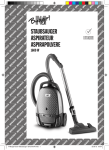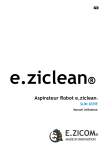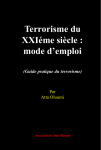Download Saugroboter
Transcript
Zitruspresse orange Saugroboter 10008166 10009782 10009783 10009784 10008167 10008168 Sehr geehrter Kunde, zunächst möchten wir Ihnen zum Erwerb Ihres Gerätes gratulieren. Bitte lesen Sie die folgenden Anschluss- und Anwendungshinweise sorgfältig durch und befolgen Sie diese um möglichen technischen Schäden vorzubeugen. Lieferumfang Sauger Ladestation Fernbedienung Raumbegrenzer Staubpinsel Akku Löffel Seitenbürsten Filter Netzteil PARAMETER DATA 2 Strukturübersicht Das Gerät von Oben Das Gerät von Unten Das Gerät verfügt über einen Ein/Aus-Schalter. Wenn Sie das Gerät einschalten, befindet es sich im Standby-Modus und erwartet die Befehle mittels Fernbedienung oder Display. 3 Bedienung Bedientasten am Gerät: Nachdem Sie das Gerät eingeschaltet haben, drücken Sie eine der Bedientasten (Spot, Clean, Max) damit der Roboter die Abreit aufnehmen kann. „Spot“-Modus: In diesem Modus säubert das Gerät intensiv eine Fläche von ca. 1m² spiralförmig (90cm Durchmesser). Dieser Modus ist geeignet für starke Bodenverschmutzungen. Wenn die Leitung des Akkus stark nachgelassen hat, sucht das Gerät selbstständig die Ladestation auf. „Clean“-Modus: Sollten Sie diesen Modus gewählt haben, säubert der Roboter automatisch eine Fläche von ca. 20m². Geeignet für kleine Räume. Nach 30min oder wenn die Leitung des Akkus stark nachgelassen hat, sucht das Gerät selbstständig die Ladestation auf. „Max“-Modus: Der Roboter verrichtet seine Arbeit bis die Akkukapazität erschöpft ist. Im Normalfall sind es 60min, danach sucht das Gerät selbstständig die Ladestation auf. Anmerkung: Wenn die Ladestation sich im „Auto“-Modus befindet, nimmt der Roboter seine Arbeit wieder auf nachdem die Batterien geladen sind. Die Modi (Spot, Clean, Max) können beliebig, auch während der Arbeit, gewechselt werden. Fernbedienung: Auf der Fernbedienung finden Sie ähnliche Funktions-Tasten wie am Gerät, die zuvor beschrieben wurden. Mit den zusätzlichen Richtungstasten (Direction keys) können Sie selbst dem Roboter eine bestimmte Rich- tung vorgeben. Vorsicht: Die aufgestellte Barriere (Raumbegrenzer) wird dabei ignoriert und das Gerät kann z.B. die Treppen runterfallen. Sollte der Raumbegrenzer und die Fernbedienung im Selben Raum benutzt werden kann die Funktion der Fernbedienung vorübergehend aussetzen. In diesem Fall vergrößern Sie den Abstand zw. Dem Raumbegrenzer und der Fernbedienung. 4 Raumbegrenzer: Dieses Zubehörteil hat die Funktion einer virtuellen Wand und hält den Roboter vom Betreten bestimmter Bereiche fern. Betriebs-LED Reichweite AN/AUS-Knopf Infrarot Sender 1. Vermeiden Sie den direkten Augenkontakt mit dem Sensor! 2. Für den Betrieb wenden 2xD Batterien mit 1,5V benötigt. 3. Die Reichweite der Infrarot-Barriere lässt sich in 3 Stufen regulieren. • 0-3 Meter • 3-7 Meter • über 7 Meter Laden des Geräts: Der Saugroboter kann entweder manuell oder automatisch geladen werden. Manuelle Aufladung: 1. 2. 3. Verbinden Sie das mitgelieferte Netzteil mit dem Gerät, siehe Abbildung. Sobald Sie das Gerät einschalten beginnt der Ladevorgang. Drücken Sie die Taste „L“ und „Power“ auf dem Gerät, wenn das Gerät aus dem Betrieb heraus die Ladestation aufsuchen soll. Automatische Aufladung: 1. Befestigen Sie die Ladestation an einer geeigneten Oberfläche (z.B. Wand) mit Hilfe der Klebefolie und schließen sie es an das Stromnetz an. Netzanschluss Klebefolie Befestigungsseite 4. Achten Sie darauf, dass keine Gegenstände im weg sind. Ansonsten kann es dazu kommen, dass das Gerät die Ladestation nicht findet. Wenn die Räume groß und mit Möbeln vollgestellt sind, kann es dazu kommen, dass der Roboter die Ladestation ebenfalls nicht finden kann. In diesem Fall platzieren sie den Saugroboter ca. 1,5m vor der Ladestation und drücken Sie die Taste „L“ und „Power“ auf dem Gerät, dann wird das Gerät die Ladestation finden. 5 Reinigungszeitpunkt einstellen: Mit dieser Funktion können Sie automatisch Reinigungszeitpunkte festlegen. a. Uhrzeit einstellen 1. Drücken Sie die „Clock“-Taste um die Uhrzeit einzustellen. 2. Drücken Sie die Taste erneut um Stunden, Minuten und Wochen einzustellen. Benutzen Sie die „+/-“-Tasten um die Parameter einzustellen. Nachdem Sie die Uhrzeit eingestellt haben drücken Sie die „Clock“-Taste erneut um die Auswahl zu bestätigen. Es erscheint eine „1“ vor der Uhrzeit. b. Reinigungszeitpunkte einstellen 1. Drücken Sie die „Timing“-Taste auf der Ladestation um die Stunden einzustellen. Benutzen Sie die „+/-“-Tasten um die Parameter einzustellen. 2. Drücken Sie die „Timing“-Taste auf der Ladestation erneut um die Minuten einzustellen. Benutzen Sie die „+/-“-Tasten um die Parameter einzustellen. 3. Nachdem Sie es eingestellt haben drücken Sie die „Timing“-Taste erneut um die Auswahl zu bestätigen. Die LCD-Anzeige wird „OFF“ anzeigen. Dies bedeutet, dass der Reinigunszeitpunkt noch nicht aktiv ist, um ihn zu aktivieren drücken Sie die „+“-Taste und „2“ erscheint auf dem Display. 4. Bitte bedenken Sie dabei die Aufladezeit von 5 Stunden. Reinigung, Montage, Demontage 1. Staubbehälter entleeren • Schalten Sie das Gerät aus • Entnehmen Sie den Staubbehälter, indem Sie die Taste auf dem Gerät drücken und ziehen • Sie den Behälter heraus, siehe Abbildung. • Reinigen Sie den Behälter(siehe Punkt 2.). • ④ Drücken Sie die Taste auf dem Behälter und setzen Sie ihn erneut ein. 2. Reinigung des Filters • Drehen sie den Filter um. • Drücken Sie leicht auf den Knopf um den Filter herauszunehmen, siehe Abbildung. • Säubern Sie den Filter. • Setzen Sie den Filter wieder ein. 6 3. Raunsehmen und Säubern der Haupt - und Gummibürste Einsetzen und Entnehmen der Bürsten: 1. Schieben Sie den Verschlussriegel nach vorn und öffnen Sie die Abdeckung. Entnehmen Sie die Bürsten. ( Bild 1 und 2) 2. Nehmen Sie die Bürsten raus ( Bild 3). 3. Nachdem Sie die Bürsten gereinigt haben, unterande- rem unter Zuhilfenahme des Staubpinsels, setzen Sie die Bürsten wieder ein. Bild 1 Bild 2 Bild 3 4. Seitenbürste ersetzen 1. Entfernen Sie die Zwei Schrauben. 2. Ersetzen Sie die Bürste. 3. Setzen Sie die neue Bürste wieder ein.. PARAMETER DATA 7 SICHERHEITSHINWEISE UND GEWÄHRLEISTUNG • Diese Bedienungsanleitung dient dazu, Sie mit der Funktionsweise dieses Produktes vertraut zu machen. Bewahren Sie diese Anleitung daher stets gut auf, damit Sie jederzeit darauf zugreifen können. • Sie erhalten bei Kauf dieses Produktes zwei Jahre Gewährleistung auf Defekt bei sachgemäßem Gebrauch. • Bitte verwenden Sie das Produkt nur in seiner bestimmungsgemäßen Art und Weise. Eine anderweitige Verwendung führt eventuell zu Beschädigungen am Produkt oder in der Umgebung des Produktes. • Ein Umbauen oder Verändern des Produktes beeinträchtigt die Produktsicherheit. Achtung Verletzungsgefahr! • Öffnen Sie das Produkt niemals eigenmächtig und führen Sie Reparaturen nie selber aus! • Behandeln Sie das Produkt sorgfältig. Es kann durch Stöße, Schläge oder den Fall aus bereits geringer Höhe beschädigt werden. • Halten Sie das Produkt fern von Feuchtigkeit und extremer Hitze. ACHTUNG: Es wird keine Haftung für Folgeschäden übernommen. Technische Änderungen und Irrtümer vorbehalten! Wichtige Hinweise zur Entsorgung Dieses Elektrogerät gehört NICHT in den Hausmüll. Für die fachgerechte Entsorgung wenden Sie sich bitte an die öffentlichen Sammelstellen in Ihrer Gemeinde. Einzelheiten zum Standort einer solchen Sammelstelle und über ggf. vorhandene Mengenbeschränkungen pro Tag/ Monat/ Jahr sowie über etwa anfallende Kosten bei Abholung entnehmen Sie bitte den Informationen der jeweiligen Gemeinde. 8 Hinweise zur Batterieentsorgung Batterien dürfen nicht in den Hausmüll gegeben werden. Als Endverbraucher sind Sie zur Rückgabe gebrauchter Batterien gesetzlich verpflichtet. Sie können Batterien nach Gebrauch in der Verkaufsstelle oder deren unmittelbarer Nähe (z.B. in kommunalen Sammelstellen oder im Handel) unentgeltlich zurückgeben. Sie können Batterien auch per Post an uns zurücksenden. Batterien oder Akkus, die Schadstoffe enthalten, sind mit dem Symbol einer durchgekreuzten Mülltonne gekennzeichnet, wie das oben stehende Symbol. In der Nähe zum Mülltonnensymbol befindet sich die chemische Bezeichnung des Schadstoffes. »Cd« steht für Cadmium, »Pb« für Blei und »Hg« für Quecksilber. Viel Spaß mit unserem Produkt. Warnhinweise • • • • • • • • Reparaturen am Gerät sollten nur von einer autorisierten Fachwerkstatt durchgeführt werden. Öffnen Sie in keinem Fall das Gerät. Falscher Zusammenbau führt möglicherweise zu Fehlfunktionen oder dem Totalausfall. Das Gerät sollte vor jeglichen Feuchtigkeit und direkter Sonneneinstrahlung geschützt werden. Das Gerät bitte nicht mit Reinigungsmitteln reinigen. Verwenden Sie zur Reinigung nur ein trockenes (Mikrofaser) Tuch. Schließen Sie das Gerät nur an die dafür vorgesehene Netzspannung. Schließen Sie das Gerät in keinem Fall an andere Spannungen als vorgesehen an. Die Gewährleistung verfällt bei Fremdeingriffen in das Gerät. CHAL-TEC Vertriebs- + Handels GmbH; Wallstraße 16; 10179 Berlin, Germany 9 Safety Precautions Caution No one else can disassemble, maintain or transform the product except the maintenance technicians designated by the company, or it may cause fire, electric shock or personal injury. Don’t use other charger but the equipped one of the Robot, or it may cause product damage, electric shock or fire due to high voltage. Don’t touch high- voltage power cord of the electric appliance with your wet hand, or it may cause electric shock. Don’t bend the power cord overly or place weight on it, or it may cause power cord damage, fire or electric shock. Don’t twist your clothes or any part of your body (head, finger, etc.) into the brush or wheel of the Robot, or it may cause personal injury. Don’t approach cigarette, lighter, match and other heat objects or combustible materials such as the gasoline cleaner. Attention Don’t forget to turn off the power while transporting or storing the Robot for long, or the battery may be damaged. Insert the power cord of the charger well or it may cause electric shock, short circuit, smoking or fire. Check whether the charger and socket is connected well, or it may cause charging failure or even fire. If the machine is long time not in use, remove the battery from the machine and store it in a cool dry place after being fully charged To extend the cleaner’s battery life; make sure charging the battery 12 hours before you first use the machine or if it is long time not in use, otherwise its working time would dramatically lower down. Its cleaning reaches peak performance after 2 or 3 circles of using out the battery power. Remove all easily damaged objects (including luminous objects, fabrics, glass bottles, etc.) before using, or it may cause damage to these objects or affect the using of the Robot. Please use the Robot cautiously in the presence of the children to avoid frightening or harming them. Don’t stand or sit on the Robot, or it may cause damage to the Robot or personal injury. Don’t make the Robot take in water and other liquors for fear of the product damage. Don’t use the Robot on small tables and chairs or other small space, or the Robot may be damaged. Don’t use the Robot outdoors, or it may cause the product damage Don’t use the Robot in commercial places, or the Robot may be damaged by excessive use. No cord , wire or other objects that longer than 150mm on the floor to avoid entangling with cleaner’s brushes. This product is not recommended for the disable (physically or emotionally), children or those who haven’t read carefully this manual. 10 Functions Introduction Intelligence function: Automatically clean rooms, requiring no manual monitoring during the whole cleaning process Space Isolator: Cleaner can be stopped from entering where you don’t want it to enter Auto charging: When the battery runs low , the Robot Vacuum Cleaner will automatically search the charging dock station for charging Spiral brush: 4-layer spiral brush under global patents, with high cleaning efficiency Auto cleaning: After set with this function, the Robot Vacuum Cleaner will automatically continue working after fully charged. Low-noise design Low noise, far than normalvacuum cleaners Timing cleaning: Allow to full charge for 4-5hours and start work as per the time you appoint With side brush: Side brush is configured at the right side of the machine, to easily clean room edges/ corners Anti-fall function In normal cases, prevent the Robot Vacuum Cleaner from falling from table or stairs Ultrathin body: Ultrathin design and can easily clean hard to reach places,under and around furniture, into corners and along wall edges Safety & energy saving Voltage: DC14.4V, Rated power: 23W. Soft wheel design: The wheel is made from soft rubber, free of abrasion to parquet flooring or carpet lower Accessories Inside Robot Vacuum Cleanerx1Side BrushX1 Space IsolatorX1Dust BrushX1 ChargerX1Filter MeshX1 Chargeable Battery Pack X1 User Manual X1 Spoon X1 Charging dock station X1 Remote Controller X1 Robot Vacuum Cleaner Charging dock station (2 pcs AAA battery) (D size battery) Remote Controller Space Isolator 11 Dust Brush Rechargeable Battery Pack Filter Mesh Battery Charger Spoon Side Brush Note: The batteries for Remote Controller and Space Isolator are excluded in the package. Structure Introduction Top view 12 Bottom view Method of Use 1. Cleaning Route The Robot Vacuum Cleaner is under intelligent control and with strong functions. Normally the Robot Vacuum Cleaner can steer clear of obstructions, staircases or other steps, rather than falling down by infrared detection. In order to meet complicated working environment and high-efficiency cleaning, operation modes of the Robot Vacuum Cleaner will auto switch among the following modes: Right spiral mode Wall following mode Left spiral mode Column following mode Folding line Free mode 13 Working Mode After turning on the Robot Vacuum Cleaner, press any one of the “Spot”, “Clean” and “Max” Buttons on the panel of the Robot Vacuum Cleaner; the Robot Vacuum Cleaner will then start to work. Once the “Spot” mode is selected, the Robot Vacuum Cleaner will repeat cleaning in a spiral way within 90cm diameter, for about 4 minutes. In case of low battery, it will auto search for the charging dock station. This mode is applicable to cleaning dirty ground of about 1m2. Once the “Clean” mode is selected, the Robot Vacuum Cleaner will auto clean for about 30 minutes. In case of low battery, it will auto search for the charging dock station. This mode is applicable to small room less than 20m2. Once the “Max” mode is selected, the Robot Vacuum Cleaner will work until insufficient battery. In case of full battery, such operation will last about 60 minutes. In case of low battery, it will auto search for the charging dock station. This mode is applicable to cleaning of a whole room. Note: In case the charging dock station is set with “Auto” function, after full charging the Robot Vacuum Cleaner will automatically leave from the dock station and automatically run under the “Max” cleaning mode. Switch Working Mode The working mode can be switched among “Spot”, “Clean” and “Max”. The method of switch is to continuously press twice the working mode you expect on the panel of machine body or remote control. For example, if the Robot Vacuum Cleaner is staying under “Spot” mode, press twice on “Max” will change the working mode of the Robot Vacuum Cleaner to be “Max”. Method of Using Infrared Remote Control Gentle reminder: Keep pressing “Forward” or “Backward”, the invisible barrier created by the Space Isolator will have no effect to the working cleaner, it may fall down from steps. When the Space Isolator and the infrared Remote Control are used in the same zone, as they are both using infrared signals, the Remote Control may fail to work temporarily; in such case, you may close either the Space Isolator or the Robot Vacuum Cleaner, and restart remote control operation after far away from the Space Isolator. 14 Method of Using Space Isolator Space Isolator is an accessory of the Robot Vacuum Cleaner; it blocks a certain area by emitting special infrared signals, and restricts the cleaner from entering certain places where are not required to be cleaned or relatively dangerous. As the effect is similar to what a wall can present, it is also named as virtual wall. For the specific method of use of the Space Isolator, please refer to the following figure: Power Indicator Power switch Range Selector Switch Infrared wave emitter 1. Don’t align the infrared emitter to eyes during use. 2. A Space Isolator emitter is power supplied by 2 batteries of D size battery, 1.5V. Three gears stands for the effective distances of infrared emission, as shown as follows: Within 7M 3-5M 0-3M Charging Methods The Robot Vacuum Cleaner can be directly manual charged by adaptor, or auto charging by the charging dock station. a. Manual Charge 1. Plug the Battery Charger into the charging socket of the Robot Vacuum Cleaner, as shown on Fig 1. 2. Once the charging dock station is power on, directly put the machine on the charging dock station to charge. 3. Press and hold the “L” button and power on the machine, then the Robot Vacuum Cleaner will auto search the dock station for charging. b. Auto Charge 1. Tear off the paper piece on the EVA film on the back of the charging dock station, and fix t dock station to wall surface with the EVA film. No object shall be laid below it, as shown on Fig 2. 2. Connect one end of the Battery Charger to 220V 50Hz power supply and the other to the charging socket of the charging dock station, as shown on Fig 3. Then the screen of the charging dock station will display time. 15 3. After placed the charging dock station, when the Cleaner is in low battery, it will search the dock station for charging. However, if the room is too big or full filled with furniture, the Cleaner may fail to find the charging dock station within short time and thus stop finding. In such case, put the Robot Vacuum Cleaner at 1.5m in front of the dock station, keep pressing the “L” button, and meanwhile power on the machine, then it will automatically return to the charging dock station for charging. Charging socket bonding sheet Wall fixing piece Setting of Auto Cleaning Function Press the “Auto” button on the left of the charging dock station, the down-right corner of the screen will display a brush icon, it indicates the function is activated, and the Cleaner will automatically leave from the charging dock station for cleaning after being fully charged. Again press the “Auto” button, the brush icon will disappear, it means the function is disenabled, and the Robot Vacuum Cleaner will not leave from the charging dock station after being fully charged. Setting of Timing Cleaning Function This function enables the Robot Vacuum Cleaner start to clean within set time. The specific setting methods are as follows: a. Clock Function 1. Press the Clock key to adjust the time of clock as per Fig.1 2. Press the Clock key for one time and respectively adjust hour, minute & week. Press +/- key to adjust the specific parameters. After setting the time, press the Clock key as clock setting finished. At the time being, there will be “1” before the time is displayed in the screen. b. Timer Setting Press the Timing key to set the alarm time, and the Cleaner will automatically work in specified time, under the specific operating methods as follows: 1. Press once the “Timing” key on the charging dock station to set the hour, and adjust by “+”or“-”; 2. Press one more time the “Timing” key on the charging dock station to set the minute, and adjust by “+”or“-”. After completion of both hour and minute setting, press one more time the “Timing” key and the screen will display “OFF”, which means the timer function has been off. Further press the“+” key as completion of timer setting; at the time being, the time displayed on screen will have the digit “2” in front. 16 3. In order to make the Robot Vacuum Cleaner start to clean completely following the set time, charging must be made by the charging dock station, and direct connection to the Battery Charger for charging will not realize auto cleaning. At the set time, if the battery is not fully charged or continuously charged for less than 5 hours, the timing function will not be activated. In other words, the set time must be at least 5 hours later, and will not work if set as within 5 hours. At the same time of timing, charge the cleaner via the charging dock station, or the timing function will fail; 4. At “Timer” status, please close the auto function during charging of the cleaner, otherwise the cleaner will assign priority to exercise the auto function after full charge, and automatically leaving from the charging plate for cleaning, resulting in failure of the Timer function. 5. In the period from completion of timer setting to the set time, the charging dock station cannot be power off, or both the “Hour” and “Timer” need be reset. Cleaning & Maintenance 1. 2. Empty the Dust Box ① Power off ② Press the button on the dust box and pull out the dust box, as shown on the following figure. ③ Empty the dust box. ④ Slightly press the clamp at the dust box, and put back the dust box. Cleaning of Filter Mesh ① Turn over the dust box, with its bottom upwards. ② Slightly press the protrusion at the bottom to take out the Filter mesh, as shown on the following figure. ③ Clean dust on the Filter mesh. ④ Re-install the Filter mesh into the dust box. 17 3. Dismantling & Cleaning of Main brush & Rubber Brush: Dismantling of main brush &middle rubber brush: 1. Using right thumb, push forward the locking rod and lift up the cover; using left hand, hold the middle hairbrush and lift up (as shown on Fig 1 & 2) Fig 1 Fig 2 Fig 3 2. Take out the main brush and middle rubber brush (as shown on Fig 3). 3. During installation, align the main brush and middle rubber brush to installation holes, and close with the cover. Cleaning of main brush and middle rubber brush: 1. Regularly remove hair or big dust on the main brush and middle rubber brush to improve cleaning performance. Remove dusts at inlet. Directly apply a cleaning hairbrush to clean paper or tiny pieces. For any hair, wool or other object wrapped inside, carefully rotate the main brush and cut with cutter or pull out (as shown on Fig 4). 2. Refer to dismantling & cleaning of main brush & middle rubber brush for other details. Fig 4 4. Replacement of Side Brush Side Brush is consumable; the following figure shows the method of replacement: Fig 1 Fig 2 1. Remove the two bolts;(refer to Fig 1) 2. Rotate away the bolts on the Side Brush unplug the old brush and replace with a new one. (refer to Fig 2) 3. In the reverse manner, install the Side Brush and bottom cover. 18 5. Cleaning of Dust Box 1. Power off. Put the Robot Vacuum Cleaner on a flat surface, with its soffit upwards. 2. Take away the cover to the dust room, as shown on the following figure. 3. Using the Clean Brush or Spoon, clean unwanted objects within the dust box or over leaves to ensure air ventilation. 4. During installation of the cover, take note to align the clamps before pressing down. 6. Replacement of Battery Battery replacement for machin 1. 2. With the help of a screw- driver raise both end snaps of the battery and vertically lift up the batteries (Refer to Fig 1 & Fig 2) Match the electrodes during installation, otherwise wrong polarity may result in damage to the machine. Battery replacement for Space Isolator: 1.Using a screwdriver, loosen the bolts on battery cover and open the cover (as shown on Fig 1). 2. Match the electrodes during installation, otherwise wrong polarity may result in damage to the Space Isolator (as shown on Fig 2). 3. Correct position of batteries (as shown on Fig 3). 4. Take out batteries in case of long time of no using the Space Isolator. Battery replacement for Remote Control: 1. Using fingers, open the battery cover and expose the battery case (as shown on Fig 1). 2. Match the electrodes during installation, otherwise wrong polarity may result in damage to the Remote Control (as shown on Fig 2). 3. Take out batteries in case of long time of no using the Remote Control. Fig 1 Fig 1 Fig 2 Fig 1 Fig 2 Fig 3 Fig 2 1. Take out batteries in case of no more use of the machine. 2. Power off first, before taking out the batteries of the machine and the Space Isolator. 19 3. Don’t put batteries at any environment over 45oC or inside water. 4. Don’t apply external load to batteries or fall them from height. 5. Batteries must be recycled for safe treatment. No free disposal away or into fire is allowed, otherwise there may be explosion. 6. In case of leakage, don’t let the liquid exposed to skin or clothes but immediately wipe with dry clothes and then send to recycling station or appointed maintenance outlet, rather than free disposal. 7. No chargeable battery of other suppliers is allowed for the machine. Common Failures & Troubleshooting Methods 1. 2. 3. 4. 5. 6. 7. What should we do if the Cleaner drops down from edge of stairs? Answer: Wipe away dusts for the probe at the bottom of the front plate with dry cloth. If the Robot Vacuum Cleaner shutdowns during cleaning, and all the lights are on, how to solve the problem? Answer: Please check whether there is block-type or strip-type debris inside the middle hairbrush and left/ right wheels resulting in jam, further check whether the dust box is full, and timely remove debris. How to deal with it if the Cleaner sticks to a certain place and rotates? Answer: Check whether there are junks blocked at the left/ right wheel and clean away the dust on the probe at the bottom. What should we do if the Space Isolator doesn’t work? Answer: Place the Space Isolator at the right place. Further replace the batteries for the Space Isolator if the green indicator keeps flashing. What should we do if the battery can’t be recharged? Answer: Firstly, check whether the battery is correctly installed and you should hear two sounds when installing the battery. Then check whether the contact on the front plate and dome on the dock station is dirty. If it can’t be charged on the dock station, please directly use the charger for the unit to charge. How should we do if the Cleaner cannot find the charging dock station? Answer: The dock station will generate infrared signals and it only can return to the dock station after finding the signals. You should confirm the power is on for the dock station and do not use the Space Isolator near the dock station as its signals may disturb finding the position of the dock station. However, if your room is large enough, it is possible for the Cleaner to fail to find the dock station after cleaning. In such circumstance, you should re-place the dock station and do not put any obstacles 3-4m before it. What should we do if the Cleaner do not perform the timer cleaning function? Answer: A. Please check whether there is power failure for the charging dock station or during working. If there is any change to the displayed parameter, the function should be re- set. B. Both the auto cleaning function and timer cleaning function are effective only when the Robot Vacuum Cleaner is charged via the charging dock station. In case both functions are set, the Robot Vacuum Cleaner will auto assign priority to exercise the auto cleaning function. C. Timer cleaning function will be auto exercised by the Robot Vacuum Cleaner only after full charge. If the set time is improperly set, (i.e., continuous charging to the Robot Vacuum Cleaner is less than 4.5H within the booked time), the Robot Vacuum Cleaner will not exercise this function but until full charging. CHAL-TEC Vertriebs- + Handels GmbH; Wallstraße 16; 10179 Berlin, Germany 20