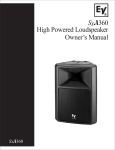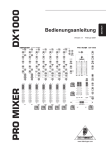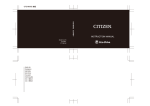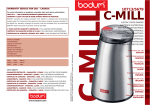Download bedienungsanleitung owner's manual
Transcript
BEDIENUNGSANLEITUNG OWNER‘S MANUAL INHALTSVERZEICHNIS WICHTIGE SICHERHEITSHINWEISE WICHTIGE SERVICEHINWEISE BESCHREIBUNG AUSPACKEN & GARANTIE QUICK START BEDIENELEMENTE LEFT INPUT / RIGHT INPUT LEFT THRU, RIGHT THRU CLIP LED / SIGNAL LED X-OVER / SUB LEVEL LEFT / RIGHT SPEAKER OUTPUT EXTERNAL SUB OUTPUT POWER / MAINS IN SPECIFICATIONS / TECHNISCHE DATEN DIMENSIONS / ABMESSUNGEN BLOCK DIAGRAM SETUP EXAMPLE ....................... ....................... ....................... ....................... ....................... ....................... ....................... ....................... ....................... ....................... ....................... ....................... ....................... ....................... ....................... ....................... ....................... 3 3 4 4 5 6 6 6 6 7 7 7 8 17 17 18 19 CONTENTS IMPORTANT SAFETY INSTRUCTIONS IMPORTANT SERVICE INSTRUCTIONS DESCRIPTION UNPACKING & WARRANTY QUICK START CONTROLS LEFT INPUT / RIGHT INPUT LEFT THRU, RIGHT THRU CLIP LED / SIGNAL LED X-OVER / SUB LEVEL LEFT / RIGHT SPEAKER OUTPUT EXTERNAL SUB OUTPUT POWER / MAINS IN SPECIFICATIONS / TECHNISCHE DATEN DIMENSIONS / ABMESSUNGEN BLOCK DIAGRAM SETUP EXAMPLE 2 ....................... ....................... ....................... ....................... ....................... ....................... ....................... ....................... ....................... ....................... ....................... ....................... ....................... ....................... ....................... ....................... ....................... 11 11 12 12 13 14 14 14 14 15 15 15 16 17 17 18 19 WICHTIGE SICHERHEITSHINWEISE Das Blitzsymbol innerhalb eines gleichseitigen Dreiecks soll den Anwender auf nicht isolierte Leitungen und Kontakte im Geräteinneren hinweisen, an denen hohe Spannungen anliegen, die im Fall einer Berührung zu lebensgefährlichen Stromschlägen führen können. Das Ausrufezeichen innerhalb eines gleichseitigen Dreiecks soll den Anwender auf wichtige Bedienungs- sowie Servicehinweise in der zum Gerät gehörenden Literatur aufmerksam machen. 1. 2. 3. 4. 5. 6. 7. 8. 9. 10. 11. 12. 13. 14. 15. 16. Lesen Sie diese Hinweise. Heben Sie diese Hinweise auf. Beachten Sie alle Warnungen. Richten Sie sich nach den Anweisungen. Betreiben Sie das Gerät nicht in unmittelbarer Nähe von Wasser. Verwenden Sie zum Reinigen des Gerätes ausschließlich ein trockenes Tuch. Verdecken Sie keine Lüftungsschlitze. Beachten Sie bei der Installation des Gerätes stets die entsprechenden Hinweise des Herstellers. Vermeiden Sie die Installation des Gerätes in der Nähe von Heizkörpern, Wärmespeichern, Öfen oder anderen Wärmequellen. Achtung: Gerät nur an Netzsteckdose mit Schutzleiteranschluss betreiben. Setzen Sie die Funktion des Schutzleiteranschlusses des mitgelieferten Netzanschlusskabels nicht außer Kraft. Sollte der Stecker des mitgelieferten Kabels nicht in Ihre Netzsteckdose passen, setzen Sie sich mit Ihrem Elektriker in Verbindung. Sorgen Sie dafür, dass das Netzkabel nicht betreten wird. Schützen Sie das Netzkabel vor Quetschungen insbesondere am Gerätestecker und am Netzstecker. Verwenden Sie mit dem Gerät ausschließlich Zubehör/Erweiterungen, die vom Hersteller hierzu vorgesehen sind. Ziehen Sie bei Blitzschlaggefahr oder bei längerem Nichtgebrauch den Netzstecker. Überlassen Sie sämtliche Servicearbeiten und Reparaturen einem ausgebildeten Kundendiensttechniker. Servicearbeiten sind notwendig, sobald das Gerät auf irgendeine Weise beschädigt wurde, wie z.B. eine Beschädigung des Netzkabels oder des Netzsteckers, wenn eine Flüssigkeit in das Gerät geschüttet wurde oder ein Gegenstand in das Gerät gefallen ist, wenn das Gerät Regen oder Feuchtigkeit ausgesetzt wurde, oder wenn es nicht normal arbeitet oder fallengelassen wurde. Stellen Sie bitte sicher, dass kein Tropf- oder Spritzwasser ins Geräteinnere eindringen kann. Stellen Sie keine mit Flüssigkeiten gefüllten Objekte, wie Vasen oder Trinkgefässe, auf das Gerät. Um das Gerät komplett spannungsfrei zu schalten, muss der Netzstecker gezogen werden. Beim Einbau des Gerätes ist zu beachten, dass der Netzstecker leicht zugänglich bleibt. WICHTIGE SERVICEHINWEISE ACHTUNG: Diese Servicehinweise sind ausschliesslich für qualifiziertes Servicepersonal vorgesehen. Um die Gefahr eines elektrischen Schlages zu vermeiden, führen Sie keine Wartungsarbeiten durch, die nicht in der Bedienungsanleitung beschrieben sind, ausser Sie sind hierfür qualifiziert. Überlassen Sie sämtliche Servicearbeiten und Reparaturen einem ausgebildeten Kundendiensttechniker. 1. Bei Reparaturarbeiten im Gerät sind die Sicherheitsbestimmungen nach EN 60065 (VDE 0860) einzuhalten. 2. Bei allen Arbeiten, bei denen das geöffnete Gerät mit Netzspannung verbunden ist und betrieben wird, ist ein Netztrenntransformator zu verwenden. 3. Vor einem Umbau mit Nachrüstsätzen, Umschaltung der Netzspannung oder sonstigen Modifikationen ist das Gerät stromlos zu schalten. 4. Die Mindestabstände zwischen netzspannungsführenden Teilen und berührbaren Metallteilen (Metallgehäuse) bzw. zwischen den Netzpolen betragen 3 mm und sind unbedingt einzuhalten. Die Mindestabstände zwischen netzspannungsführenden Teilen und Schaltungsteilen, die nicht mit dem Netz verbunden sind (sekundär), betragen 6 mm und sind unbedingt einzuhalten. 5. Spezielle Bauteile, die im Stromlaufplan mit dem Sicherheitssymbol gekennzeichnet sind (Note), dürfen nur durch Originalteile ersetzt werden. 6. Eigenmächtige Schaltungsänderungen dürfen nicht vorgenommen werden. 7. Die am Reparaturort gültigen Schutzbestimmungen der Berufsgenossenschaften sind einzuhalten. Hierzu gehört auch die Beschaffenheit des Arbeitsplatzes. 8. Die Vorschriften im Umgang mit MOS - Bauteilen sind zu beachten. NOTE: SAFETY COMPONENT ( MUST BE REPLACED BY ORIGINAL PART ) 3 BESCHREIBUNG Herzlichen Glückwunsch! Sie haben sich mit dem PowerSub 315 von Dynacord für einen aktiven Subwoofer modernster Technologie entschieden. Der aktive 15“ Subwoofer PowerSub 315 mit vier integrierten Digitalendstufen mit einer Gesamtleistung von 2000W wurde speziell zum schnellen und einfachen Aufbau von Subwoofer-Satelliten-Systemen entwickelt. Bei Subwoofer-Satellitensystemen wird normalerweise ein Center Subwoofer und jeweils eine Satellitenbox links und rechts eingesetzt. Der PowerSub 315 von DYNACORD verfügt aber zusätzlich über einen Ausgang für einen externen Subwoofer und kann deshalb problemlos auch in aktiven Stereoanwendungen mit bis zu zwei externen zusätzlichen Subwoofern eingesetzt werden. Als Satellitenboxen werden bevorzugt DYNACORD D 12 12‘ 2-Weg Boxen empfohlen. Es können aber jederzeit auch andere geeignete Satellitenboxen eingesetzt werden weil der PowerSub 315 eine umschaltbare aktive Frequenzweiche enthält. Die Anpassung auf kleinere oder grössere Satellitenboxen, z.B. DYNACORD LM 8-2 oder F150 ist mit dem umschaltbaren X-Over problemlos möglich. Insgesamt können an den PowerSub 315 bis zu vier 8 Ohm Satellitenboxen und bis zu zwei zusätzliche passive 8 Ohm Subwoofer, z.B. DYNACORD SUB 115 angeschlossen werden. Die Endstufenleistungen werden, beim Umschalten der Betriebsart mit dem ‚MODE‘ Schalter auf der Rückseite, automatisch auf die angeschlossenen Boxen aufgeteilt. Vier Rollen und zwei Tragegriffe sowie ein eingebauter Hochständerflansch ermöglichen einen bequemen Transport und einfachste Aufstellung sowohl von Center Subwoofer Systemen als auch Stereo Satellitensystemen. Auspacken und Garantie Öffnen Sie die Verpackung und entnehmen Sie den PowerSub 315. Es liegt noch zusätzlich zu dieser Bedienungsanleitung ein Netzkabel und die Garantiekarte bei. Überprüfen Sie bitte, ob die Garantiekarte vollständig ausgefüllt ist, denn nur so können Sie etwaige Garantieansprüche geltend machen. Bewahren Sie zur Garantiekarte auch den Kaufbeleg auf. Aufstellen und Anschließen Stellen Sie den PowerSub 315 mit den dafür vorgesehenen Gummifüßen auf eine ebene Unterlage, so dass immer eine sichere und standfeste Arbeitslage gewährleistet ist. Kontrollieren Sie bei Anwendungen mit Hochständerstangen im PowerSub 315 die Stabilität des Systems und sichern Sie die Kabinette mit zusätzlichen Sicherungsgurten gegen Umfallen. Die Geräterückseite darf im Betrieb nicht abgedeckt werden. Der PowerSub 315 kann ansonsten durch thermische Überlastung in den Powerreductions-Mode schalten. Das Gerät nimmt dadurch zwar keinen Schaden, aber die volle Ausgangsleistung steht nicht mehr zur Verfügung. Die Netzspannung wird über das professionelle “PowerCon” Steckersystem von Neutrik und einem extra langen, hochflexiblen Netzkabel (5m) realisiert. Diese Anschlußart stellt eine absolut betriebssichere Verbindung zur Netzversorgung her. Bei größeren Systemen mit mehreren aktiven Kabinetten ist unbedingt darauf zu achten, dass nur hochwertige Netzverteiler mit ausreichender Strombelastbarkeit und entsprechender Absicherung zur Anwendung kommen. Vor dem erstmaligen Anschließen ans Netz stellen Sie bitte sicher, dass die am Kabinett aufgedruckte Betriebsspannung der örtlichen Netzspannung entspricht. 4 QUICKSTART QUICKSTART Achtung: Nach dem Aufbau der Anlage schalten Sie zuerst das Mischpult ein und schieben Sie die Masterfader am Mischpult auf den untereren Anschlag. Anschliessend können Sie den PowerSub 315 einschalten und mit den Ausgangsfadern die gewünschte Lautstärke einstellen. Ungewollt könnten Sie sonst bei eingeschalteter Signalquelle sehr hohen Schallpegeln ausgesetzt werden, die zu Gehörschädigungen führen könnten. Diese Quickstart-Anleitung erklärt Aufbau und Betrieb eines PowerSub 315 als Subwoofer Satelliten-Anlage mit einem DYNACORD CMS 1000 oder CMS 1600 Mischpult (siehe Aufbaubeispiele Seite 19-20). 1. Stellen Sie Ihre Satellitenboxen, z.B. DYNACORD D 12, links und rechts auf Hochständer. Die Boxenunterkanten sollten in etwa 1m Höhe über dem Publikum sein um eine genügende Reichweite zu erzielen und die in der Nähe befindlichen Zuhörer vor zu hohen Schallpegeln zu schützen. 2. Stellen Sie den PowerSub 315 zwischen die Satelliten-Boxen und verbinden Sie die Satellitenboxen mit einem geeigneten SPEAKON Lautsprecherkabel mit den Buchsen ‚LEFT SATELLITE SPEAKER OUTPUT‘ und ‚RIGHT SATELLITE SPEAKER OUTPUT‘ an der Rückseite des PowerSub 315. 3. Verbinden Sie die Master Outputs Ihres Mischpultes, z.B. DYNACORD CMS 1000, mit geeigneten XLR Kabeln mit den Buchsen ‚LEFT INPUT‘ bzw. ‚RIGHT INPUT‘ am PowerSub 315 und schieben Sie die Masterfader am Mischpult auf den unteren Anschlag. Schalten Sie nun das Mischpult ein. 4. Sie können nun den PowerSub 315 mit dem beiliegenden PowerCon Netzkabel an das Stromnetz anschliessen. Der blaue PowerCon Stecker wird hierzu in die blaue ‚Mains In‘ Buchse gesteckt und durch Drehung verriegelt. Mit dem roten ‚Power On‘ Schalter setzen Sie den PowerSub 315 in Betrieb. 5. Schliessen Sie nun ein Mikrofon an den 1. Eingangskanal Ihres Mischpultes, z.B. CMS 1000 an. Stellen Sie alle Drehregler in Mittelstellung. Sprechen oder singen Sie laut in das Mikrofon und justieren den ‚Gain‘ Regler im Kanal so, daß die grüne ‚SIGnal‘ LED aufleuchtet. Die rote ‚PeaK‘ LED sollte nicht oder nur gelegentlich aufleuchten. Die rote LED zeigt an daß im Kanal bereits Verzerrungen auftreten. Hierbei kann nichts kaputtgehen, der Klang ist aber sehr störend verzerrt. 6. Sie können nun den Kanalfader und die Masterfader am Mischpult langsam auf die gewünschte Lautstärke ‚hochfahren‘. 7. Die klangliche Balance zwischen Bass und Mittel-Hochtonbereich stellen Sie nun mit dem Regler ‚SUB LEVEL‘ am PowerSub 315 ein. Diese Justierung kann auch gut mit einem CD Player gemacht werden. Der CD Player muss natürlich an die ‚LINE‘ Inputs‘ oder über die ‚2TRACKRET‘ Cinch Buchsen am CMS 1000 Mischpult angeschlossen werden. 8. Ihre Anlage ist nun betriebsbereit und Sie können individuell notwendige klangliche Korrekturen in den Eingangskanälen des Mischpultes justieren. Falls starke Bassanhebungen oder Bassabsenkungen in den Eingangskanälen notwendig sein sollten, korrigieren Sie den ‚Sub Level‘ am PowerSub 315. In den Eingangskanälen des Mischpultes sollten nur moderate Einstellungen der Klangregler vorkommen. Extreme Einstellungen sind ein Indiz für eine falsche Justierung des ‚SUB LEVEL‘ im PowerSub 315. 9. Nun viel Spass beim Arbeiten mit Ihrer PowerSub 315 Satellitenanlage! 10. Nach Benutzung schalten Sie zuerst den PowerSub 315 und anschliessend Ihr Mischpult aus. Störende Abschaltgeräusche können dann nicht auftreten. Bei Verwendung eines DYNACORD CMS Mischpultes treten an den ‚Master Outputs‘ keinerlei Abschaltgeräusche auf, hier können Sie bedenkenlos auch das Mischpult zuerst ausschalten. 5 BEDIENELEMENTE LEFT INPUT , RIGHT INPUT Elektronisch symmetrische Eingänge zum Anschluss an hochpegelige Signalquellen wie z.B. Mischpultausgänge. Der Anschluß kann dabei wahlweise über Klinken- oder XLR-Stecker vorgenommen werden. Um etwaigen externen Brumm-, oder Hochfrequenzeinstreuungen vorzubeugen, sollte die Signaleinspeisung bevorzugt über hochwertige abgeschirmte Audiokabel mit XLR-Steckern erfolgen. LEFT THRU, RIGHT THRU Diese Buchsen sind mit den zugehörigen XLR Eingangsbuchsen direkt parallel verbunden und zum “Weiterschleifen” der Eingangssignale gedacht. Ein weiterer PowerSub 315 kann beispielsweise direkt von diesen Buchsen aus angesteuert werden. Die CLIP LED zeigt beim Aufleuchten an, daß der interne Leistungsverstärker aktuell im Grenzbereich der Aussteuerbarkeit betrieben wird. Kurzzeitiges Aufleuchten ist unkritisch, da der Audio-Limiter im Leistungsverstärker die Verzerrungen ausregelt und dadurch das Klangbild erhalten bleibt. Dauerndes Aufleuchten deutet auf eine Übersteuerung der Eingangssektion hin, die zu Klangeinbußen führen könnte und durch Absenkung der Lautstärke vermieden werden sollte. Die SIGNAL LED zeigt an, dass ein Audiosignal am Eingang anliegt. Falls kein Bass zu hören ist steht der SUB Levelregler vermutlich auf Linksanschlag und sollte bis zur Mittelrastung aufgedreht werden. Falls aus den Satellitenboxen kein Audiosignal zu hören ist, sind vermutlich die Lautsprecherleitungen nicht richtig angeschlossen. 6 BEDIENELEMENTE X-OVER Mit diesem Schalter können Sie die Trennfrequenz zwischen dem Subwoofer und den Mittel-Hochton Satellitenboxen verändern. Die Werkseinstellung ist 100Hz und besonders für 12“ Satellitenboxen geeignet. Für Topteile mit 10“ oder 8“ Lautsprechern ist die 160Hz Einstellung vorteilhaft um eine mechanische Überlastung der kleinen Membranen zu vermeiden. Für Topteile mit 15“ Lautsprechern bietet die 80Hz Position häufig klangliche Vorteile. SUB LEVEL Mit diesem Regler stellen Sie die Lautstärke des PowerSub 315 ein. Der Einstellbereich erstreckt sich dabei von -∞dB bis +10dB mit 0dB in Mittelstellung. Der ‚SUB LEVEL‘ Regler sollte immer so justiert werden daß am Mischpult nur geringfügige Korrekturen der Bass Klangregler eingestellt werden müssen. LEFT SATELLITE SPEAKER OUTPUT, RIGHT SATELLITE SPEAKER OUTPUT Hier werden die Satelliten-Boxen, z.B. DYNACORD D 12 angeschlossen. Jeder dieser Ausgänge kann bis zu 500W Leistung an 4 Ohm liefern. An jedem Ausgang können also bis zu zwei 8 Ohm Satellitenboxen, z.B. je zwei DYNACORD D 12 angeschlossen werden. EXTERNAL SUB OUTPUT An dieser Buchse können ein oder zwei zusätzliche passive Subwoofer angeschlossen werden, z.B. ein oder zwei DYNACORD SUB 115. Die maximale Ausgangsleistung an dieser Buchse beträgt 500W an 4 Ohm, der MODE SWITCH muss hierzu auf die Stellung ‚INTERNAL+EXTERN‘ geschoben werden. MODE SWITCH In der Stellung ‚INTERNAL SUB ONLY‘ wird nur der eingebaute Subwoofer benutzt und mit 1000W / 8 Ohm betrieben. Die ‚EXTERNAL SUB OUTPUT‘ Buchse ist in dieser Position abgeschaltet. In der Stellung ‚INTERNAL+EXTERN‘ wird die Leistung der eingebauten Endstufen zwischen dem eingebauten Subwoofer und den extern angeschlossenen passiven Subwoofern aufgeteilt. Durch die insgesamt grössere Membranfläche und geringere mechanische Auslenkung der Membranen ergibt sich trotz Leistungsaufteilung, in dieser Betriebsart ein etwas höherer Gesamtschalldruck als in der Stellung ‚INTERNAL SUB ONLY‘. 7 BEDIENELEMENTE POWER Netzschalter zum Ein- und Ausschalten des Gerätes. Der Netzschalter ist beleuchtet, wenn der PowerSub 315 eingeschaltet ist. Sollte der Schalter nach dem Einschalten nicht leuchten, prüfen Sie zuerst ob das Netzkabel angesteckt und verriegelt ist. Ist dies der Fall und trotzdem keine Funktion vorhanden, kontaktieren Sie bitte ihren Fachhändler. MAINS IN Der netzseitige Anschluß ist mit einer PowerCon-Buchse ausgeführt. Ein 5m langes Netzkabel mit PowerCon-Stecker ist im Lieferumfang enthalten. Beim Einstecken des PowerCon Steckers muss der Stecker durch eine Viertelumdrehung nach rechts verriegelt werden. Beim Abstecken muss die verchromte Betätigungslasche am Stecker mit dem Daumen nach hinten gezogen werden und der Stecker kann mit einer Vierteldrehung wieder vom Gerät abgenommen werden. 8 OWNER‘S MANUAL CONTENTS IMPORTANT SAFETY INSTRUCTIONS IMPORTANT SERVICE INSTRUCTIONS DESCRIPTION UNPACKING & WARRANTY QUICK START CONTROLS LEFT INPUT / RIGHT INPUT LEFT THRU, RIGHT THRU CLIP LED / SIGNAL LED X-OVER / SUB LEVEL LEFT / RIGHT SPEAKER OUTPUT EXTERNAL SUB OUTPUT POWER / MAINS IN SPECIFICATIONS / TECHNISCHE DATEN DIMENSIONS / ABMESSUNGEN BLOCK DIAGRAM SETUP EXAMPLE 10 ....................... ....................... ....................... ....................... ....................... ....................... ....................... ....................... ....................... ....................... ....................... ....................... ....................... ....................... ....................... ....................... ....................... 11 11 12 12 13 14 14 14 14 15 15 15 16 17 17 18 19 IMPORTANT SAFETY INSTRUCTIONS The lightning flash with arrowhead symbol, within an equilateral triangle is intended to alert the user to the presence of uninsulated „dangerous voltage“ within the product’s enclosure that may be of sufficient magnitude to constitute a risk of electric shock to persons. 1. 2. 3. 4. 5. 6. 7. 8. 9. 10. 11. 12. 13. 14. 15. 16. The exclamation point within an equilateral triangle is intended to alert the user to the presence of important operating and maintance (servicing) instructions in the literature accompanying the appliance. Read these instructions. Keep these instructions. Heed all warnings. Follow all instructions. Do not use this apparatus near water. Clean only with a dry cloth. Do not block any ventilation openings. Install in accordance with the manufactures instructions. Do not install near any heat sources such as radiators, heat registers, stoves, or other apparatus (including amplifiers) that produce heat. Do not defeat the safety purpose of the polarized or grounding-type plug. A polarized plug has two blades with one wider than the other. A grounding type plug has two blades and a third grounding prong. The wide blade or the third prong are provided for your safety. If the provided plug does not fit into your outlet, consult an electrician for replacement of the obsolete outlet. Protect the power cord from being walked on or pinched particularly at plugs, convenience receptacles, and the point where they exit from the apparatus. Only use attachments/accessories specified by the manufacturer. Unplug this apparatus during lightning storms or when unused for long periods of time. Refer all servicing to qualified service personnel. Servicing is required when the apparatus has been damaged in any way, such as power-supply cord or plug is damaged, liquid has been spilled or objects have fallen into the apparatus, the apparatus has been exposed to rain or moisture, does not operate normally, or has been dropped. Do not expose this equipment to dripping or splashing and ensure that no objects filled with liquids, such as vases, are placed on the equipment. To completely disconnect this equipment from the AC Mains, disconnect the power supply cord plug from the AC receptacle. The mains plug of the power supply cord shall remain readily operable. IMPORTANT SERVICE INSTRUCTIONS CAUTION: 1. 2. 3. 4. 5. 6. 7. 8. These servicing instructions are for use by qualified personnel only. To reduce the risk of electric shock, do not perform any servicing other than that contained in the Operating Instructions unless you are qualified to do so. Refer all servicing to qualified service personnel. Security regulations as stated in the EN 60065 (VDE 0860 / IEC 65) and the CSA E65 - 94 have to be obeyed when servicing the appliance. Use of a mains separator transformer is mandatory during maintenance while the appliance is opened, needs to be operated and is connected to the mains. Switch off the power before retrofitting any extensions, changing the mains voltage or the output voltage. The minimum distance between parts carrying mains voltage and any accessible metal piece (metal enclosure), respectively between the mains poles has to be 3 mm and needs to be minded at all times. The minimum distance between parts carrying mains voltage and any switches or breakers that are not connected to the mains (secondary parts) has to be 6 mm and needs to be minded at all times. Replacing special components that are marked in the circuit diagram using the security symbol (Note) is only permissible when using original parts. Altering the circuitry without prior consent or advice is not legitimate. Any work security regulations that are applicable at the location where the appliance is being serviced have to be strictly obeyed. This applies also to any regulations about the work place itself. All instructions concerning the handling of MOS - circuits have to be observed. NOTE: SAFETY COMPONENT ( MUST BE REPLACED BY ORIGINAL PART ) 11 DESCRIPTION Congratulations! With buying a Dynacord PowerSub 315 you have chosen a state-of-the-art active subwoofer that employs most advanced technology. The active 15” subwoofer PowerSub 315 with four integrated digital power amps provides total output power of 2000W and has been designed for the quick and easy set-up of subwoofer satellite systems. Subwoofer satellite systems normally employ a center woofer system and satellite cabinets on the left and right sides. DYNACORD’s PowerSub 315 provides an additional output for the connection of external subwoofers, for it to be equally used in active stereo applications employing up to two additional external subwoofers. While using DYNACORD D 12 12” 2-way systems as satellite cabinets is recommended, the PowerSub 315’s switch able integrated active crossover allows matching the PowerSub 315 to smaller or bigger satellite systems (e.g. DYNACORD LM 8-2 or F150) or to any other suitable speaker system. The PowerSub 315 offers connection for a total of up to four 8 ohms satellite speakers and up to two additional passive 8 ohms subwoofers (e.g. DYNACORD SUB 115). Power amp output capacity is automatically distributed to the connected speaker systems when switching between operation modes using the ‚MODE‘ switch on the rear of the appliance. Four castors, two carrying handles and an integrated pole-mount stand flange facilitate transport and set-up of center subwoofer and stereo satellite systems. Unpacking and Warranty Carefully open the packaging and take out the PowerSub 315. Next to the PowerSub itself, the package also includes this owner’s manual, a mains cord and the warranty certificate. Make sure that all information on the warranty certificate is correctly filled in. Only a completed warranty certificate entitles you to file any claims. Keep the original invoice, which states the purchase/delivery date together with the warranty certificate at a safe place. Installation and Connection Install the PowerSub 315 with its rubber stands on an even ground to ensure stable and secure operation. For applications with pole-mounts inserted in the PowerSub 315, inspect the stability of the entire system and use additional ropes to secure the cabinets from falling over. Do not cover the rear panel during operation. Otherwise, because of thermal overload, the PowerSub 315 may enter reduced power mode, which protects the PowerSub from being damaged while on the hand full output power is not available. Mains connection is provided via Neutrik’s professional “PowerCon” connector system and an extra long (5m), highly flexible mains cord offering absolute safe operation. With bigger system set-ups consisting of several active cabinets, the use of quality mains distribution hardware throughout the entire installation, being appropriate to handle total power consumption and providing sufficient fuse protection, is absolutely mandatory. Before establishing mains connection for the first time or after changing locations, make sure to examine the mains voltage label to ensure that the power specifications of the local mains match those of the PowerSub 315. 12 QUICKSTART QUICKSTART Caution: After system installation is complete, make sure to first power on the mixing console and to position the master faders at their lowest setting before switching the power of the PowerSub 315 to On. Use the output faders to establish the desired volume setting. Otherwise, switching and power-on noise or the high level audio signal of an inadvertently playing audio source could result in high acoustic outputs, that in some cases might even lead to hearing damage. This quick-start manual explains installation and operation of a PowerSub 315 subwoofer satellite system used together with a DYNACORD CMS 1000 or CMS 1600 mixer (see ‘installation examples’ on page 19-20). 1. Set up your satellite cabinets (e.g. DYNACORD D 12) on the left and right hand side on pole-mount stands with the lower edges of the speaker systems being approx. 1m above the heads of the audience. In this way you will gain longer throw and the listeners in the front rows are safe from high acoustic level peaks. 2. Place the PowerSub 315 somewhere in the middle between the satellite speakers and connect the satellite speakers to ‘LEFT SATELLITE SPEAKER OUTPUT’ and ‘RIGHT SATELLITE SPEAKER OUTPUT’ on the rear of the PowerSub 315 using suitable SPEAKON speaker cables. 3. Connect the Master Outputs of your mixer (e.g. DYNACORD CMS 1000) to the ‘LEFT INPUT’ and ‘RIGHT INPUT’ on the PowerSub 315 using appropriate XLR-type cables. Position the mixer’s master faders at their lowest setting and afterwards power on the mixer. 4. Connect the PowerSub 315 to the mains using the supplied PowerCon mains cord. The blue PowerCon connector has to be connected to the blue ‘Mains In’ socket. Afterwards turn the connector to lock it in place. Use the ‘Power On’ switch to power on the PowerSub 315. 5. Connect a microphone to the first input channel on the mixer (e.g. CMS 1000). Position all rotary controls at their center setting. Speak or sing into the microphone and adjust the channel’s ‘Gain‘ control, so that the green ‘SIGnal‘ LED lights while the red ‘PeaK‘ LED is dimmed or blinks in frequently. The red LED indicates that the signal of the corresponding channel is already distorted, which does not lead to damage. However, the output sound is noticeably degraded. 6. Slowly and carefully increase the volume using the mixer’s channel faders and master faders. 7. The ‘SUB LEVEL‘ control on the PowerSub 315 lets you adjust the sound balance between bass and mid-tone range. Use a CD player or tape deck connected to the ‘LINE‘ inputs or ‘2TRACK RET‘ RCAtype connectors of the CMS 1000 mixer for making tone control adjustments. 8. Your system is now operational. Use the tone controls in the mixer’s input channels for making individual corrections to the sound. The controls in the input channels are generally meant for moderate corrections only. If extreme changes in the bass range are necessary, use the ‘SUB LEVEL‘ control on the PowerSub 315. Extreme settings in the input channels mostly indicate that the ‘SUB LEVEL‘ setting of the PowerSub 315 is not optimal. 9. Have fun using your PowerSub 315 satellite system! 10. To power off the system please proceed as follows: first switch off the PowerSub 315 and then the mixer. This avoids interfering power-off noise. Note: DYNACORD CMS mixers do not output any power-off klick/noise via the ‘Master Outputs‘, leaving you the freedom to also power-off the mixer first. 13 CONTROLS AND INDICATORS LEFT INPUT, RIGHT INPUT Electronically balanced inputs for the connection of high-level signal sources, like for example mixer outputs. Connecting signal sources via phone or XLR-type plug is equally possible. However, to avoid possible external hum and RF-interference, using high quality, high-performance shielded audio cables with XLRtype connectors is always preferable LEFT THRU, RIGHT THRU Connectors connected in parallel to the corresponding XLR-type inputs allowing the easy carrying through of input signals and providing the opportunity to directly connect an additional PowerSub 315 via these sockets. CLIP LED indicates when lit that the internal power amp is actually driven at its limits. Short-term blinking is not critical, since the power amp’s audio limiter controls distortion down to a minimum so that it is not audible. Continuous lighting indicates that audio signals are already distorted in the input stage, which inevitably leads to sound degradation. Reducing input levels and lowering channel faders is an appropriate remedy. SIGNAL LED indicates that an audio signal is present at the input. If no bass sound is heard, the SUB LEVEL control might be set at its lowest setting. Position the control at its center setting. If no sound is heard through the satellite systems, please check the speaker cables for correct connection. 14 CONTROLS AND INDICATORS X-OVER This switch lets you control the X-over frequency between subwoofer and Mid-High-range satellite cabinets. The factory setting (100Hz) is ideally suited for 12” satellite speaker systems. The 160Hz setting matches top cabinets and protects the 10” or 8” transducers’ diaphragms from mechanical overload. When employing top cabinets with 15” speakers, the 80Hz position mostly provides improved sound. SUB LEVEL This control sets the volume of the PowerSub 315 in a setting range between -∞dB to +10dB, while 0dB marks the center position. Always adjust the PowerSub 315’s output level as precise as possible and use the mixer’s bass controls for minor sound corrections only. LEFT SATELLITE SPEAKER OUTPUT, RIGHT SATELLITE SPEAKER OUTPUT Outputs for the connection of satellite cabinets (e.g. DYNACORD D 12). Each output provides a power capacity of up to 500W into 4 ohms, offering the possibility of connecting up to two 8 ohms satellite speaker systems (e.g. DYNACORD D 12) per output. EXTERNAL SUB OUTPUT This output socket is for the connection of up to two additional passive subwoofers (e.g. one or two DYNACORD SUB 115). Maximum output power of the output is 500W into 4 ohms, when the MODE SWITCH is set to ‘INTERNAL+EXTERN‘. MODE SWITCH When set to ‘INTERNAL SUB ONLY‘, only the internal subwoofer is used and driven with 1000W / 8 ohms while the ‘EXTERNAL SUB OUTPUT‘ socket is switched off. When set to ‘INTERNAL+EXTERNAL‘, the integrated power amps output power is distributed between the internal and externally connected, passive subwoofers. Compared to the ‘INTERNAL SUB ONLY‘ setting and despite the fact of poweroutput distribution, this setting provides a little bit higher overall SPL because of the increase in the total diaphragm surface and the lower mechanical excursion of each diaphragm. 15 CONTROLS AND INDICATORS POWER Mains switch to power ON/OFF the unit. The mains switch lights when the PowerSub 315 is powered on and operational. If, after power on, the switch does not light, make sure the mains cord is correctly plugged in and locked in place. If the cord is correctly connected and operation is still not possible, contact your dealer. MAINS IN Mains connection is realized through a PowerCon-type socket. A 5m mains cord with PowerCon-type plug is supplied. When inserting the PowerCon-type plug into the socket, the plug has to be locked in place by a quarter-turn in clockwise direction. To unplug the mains cord, pull the plug’s chrome-plated clip with your thumb and turn the plug counterclockwise by a quarter-turn. 16 Specifications PowerSub 315 Amplifier PowerSub 1000 W / 8 Ohms (switchable to 2 x 500 W / 4 Ohms) 2 x 500 W / 4 Ohms 99 dB 129 dB LFS 1008 (364 853) 80 Hz, 100 Hz, 160 Hz 464 x 601 x 660 mm 45 kg 36 months Amplifier Power MID-HIGH SPL 1W/1m Max. SPL 1m (calculated) Sub Transducer Switchable X-Over Frequencies Dimensions W x H x D Weight Warranty Specifications Sub 115 Power Handling Impedance SPL 1W/1m Max. SPL 1m (calculated) Frequency range (-10dB) Continuous 400W / Peak 1600W 8 Ohms 99 dB 131 dB 55 Hz - 320 Hz 32 Hz - 160 Hz (driven by PowerSub 315) EVS15S (364 732) 464 x 601 x 660 mm 34 kg 36 months Sub Transducer Dimensions W x H x D Weight Warranty Specifications D 12 Power Handling Nominal Impedance SPL 1W/1m Max. SPL 1m (calculated) LF Transducer HF Transducer Frequency range (-10dB) Dimensions W x H x D Weight Warranty Continuous 300W / Peak 1200W 8 Ohms 98 dB 129 dB DL12BFH (358 288) ND2 (1” Exit) (364 562) 70 Hz - 18 kHz 429.5 x 586 x 320.5 mm 16 kg 36 months Abmessungen / Dimensions (in mm) 17 BLOCK DIAGRAM 18 AUFBAUBEISPIELE / SETUP EXAMPLES D-LITE Musicians, Mobile DJ´s D 12 D 12 Configurations : ACTIVE 2-WAY Cabinet Types : 2x D 12, 1x PowerSub 315 Amplifiers : - Controllers : - Cables : 2x 4-pole long Accessories : 2x BS 50 2x 80° Horizontal Coverage : Total Amp Power : 2x 500 W + 1000 W = 2000 W 15 to 20 m Typical Distance : Options : - Comments : - PowerSub 315 D-LITE Musicians, Small Clubs D 12 D 12 Configurations : ACTIVE 2-WAY Cabinet Types : 2x D 12, 1x PowerSub 315, 1x Sub 115 Amplifiers : - Controllers : - Cables : 2x 4-pole long, 1x 4-pole short Accessories : 2x PCL 1500 2x 80° Horizontal Coverage : Total Amp Power : 2x 500W + 1000W = 2000W 15 to 20 m Typical Distance : Options : - Comments : - CMS 1000 / CMS 1600 PowerSub 315 Sub 115 19 AUFBAUBEISPIELE / SETUP EXAMPLES D-LITE Clubs, Bars, Bistros D 12 D 12 Configurations : ACTIVE 2-WAY Cabinet Types : 4x D 12, 1x PowerSub 315 Amplifiers : - Controllers : - Cables : 4x 4-pole long Accessories : 4x MB 212 (Wall-Mount) 4x 80° Horizontal Coverage : Total Amp Power : 2x 500W + 1000W = 2000W 15 to 20 m Typical Distance : Options : 2 additional Sub 115 can be driven Comments : D 12 in each corner, Center-Sub D 12 D 12 PowerSub 315 MP 7 or CMS D-LITE Musicians, Mobile DJ´s D 12 D 12 Configurations : ACTIVE 2-WAY Cabinet Types : 2x D 12, 1x PowerSub 315, 2x Sub 115 Amplifiers : - Controllers : Cables : 2x 4-pole long, 2x 4-pole short Accessories : 2x BS 50 2x 80° Horizontal Coverage : Total Amp Power : 2x 500 W + 1000 W = 2000 W 15 to 20 m Typical Distance : Options : 4x D 12 (two on each side) Comments : Sub 115 - Sub 115 20 PowerSub 315 AUFBAUBEISPIELE / SETUP EXAMPLES D-LITE Musicians, Small Clubs D 12 D 12 Configurations : FULLRANGE Cabinet Types : 2x D 12, 2x Sub 115 Amplifiers : PowerMate 1000-2 Controllers : - Cables : 2x 4-pole long, 2x 4-pole short Accessories : 2x PCL 1500 2x 80° Horizontal Coverage : Total Amp Power : 2x 700W = 1400W 15 to 20 m Typical Distance : Options : Comments : one added Top or one added Sub can be driven on each side (3 x 8 ohms) PowerMate 1000-2 Sub 115 Sub 115 21 NOTES 22 Hinweise gemäß EN 61000-3-2:2000, EN 61000-3-11:2000, EN 55103-1:1997. Dies ist eine Einrichtung der Klasse A. Diese Einrichtung kann im Wohnbereich Funkstörungen verursachen; in diesem Fall kann vom Betreiber verlangt werden, angemessene Maßnahmen durchzuführen und dafür aufzukommen. Das Gerät unterliegt Sonderanschlussbedingungen. Das zuständige Elektrizitätsversorgungsunte rnehmen muß bestätigen, dass die Impedanz der Versorgung maximal 0,31 Ohm + j 0,19 Ohm ist. Das Gerät darf nur in der zulässigen Umgebung betrieben werden: Geschützte EMV-Umgebung (z.B. in Rundfunk- oder Aufnahmestudios) und Ausseneinsatz im ländlichen Bereich (in großer Entfernung von Eisenbahnstrecken, Funksendeanlagen, Hochspannungsfreileitungen usw.). References in accordance with FCC, EN 61000-3-2:2000, EN 61000-3-11:2000, EN 55103-1:1997. This equipment has been tested and found to comply with the limits for a Class A digital device, pursuant to Part 15 of the FCC Rules. These limits are designed to provide reasonable protection against harmful interference when the equipment is operated in a commercial environment. This equipment generates, uses, and can radiate radio frequency energy and, if not installed and used in accordance with the instruction manual, may cause harmful interference to radio communications. Operation of this equipment in a residental area is likely to cause harmful interference in which case the user will be required to correct the interference at his own expense. This unit underlies some special connection conditions. The responsible electro utility company must confirm, that the impedance of the power line does not exceed 0,31 ohms + j 0,19 ohms. The unit may be operated only under special environment conditions: barriered EMC environments (e.g. broadcast and recording studios) and field use in country range (in large distance to railway lines, radio transmission plants, high-voltage overhead lines etc.). 23 USA Telex Communications Inc., 12000 Portland Ave. South, Burnsville, MN 55337, Phone: +1 952-884-4051, FAX: +1 952-884-0043 Germany EVI AUDIO GmbH, Hirschberger Ring 45, D 94315, Straubing, Germany Phone: 49 9421-706 0, FAX: 49 9421-706 265 Subject to change without prior notice. www.dynacord.de Printed in Germany 10 /05/2005 / 364 581