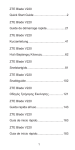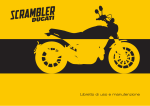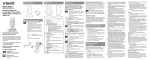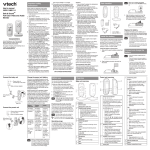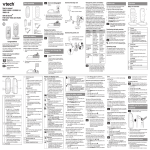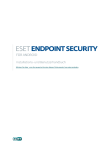Download Android 2.2
Transcript
6,2” TFT-LCD - TOUCH SCREEN 2 DIN NAVIGATION DVD RECEIVER ITALIANO ENGLISH FRANÇAIS DEUTSCH ESPAÑOL MANUALE ISTRUZIONI • INSTRUCTIONS MANUAL NOTICE DE MONTAGE ET D’EMPLOI • GEBRAUCHSANWEISUNGEN MANUAL DE INSTRUCCIONES VM 007 INDICE - INDEX - INHALTSVERZEICHNIS IT-GB Connessioni / Connections................................................................... 3-6 Funzioni / Functions.............................................................................. 7 Note importanti / Important notice........................................................ 8-9 Menù / Menu......................................................................................... 10 Impostazioni di sistema / System setup................................................ 11-14 Radio - Equalizzatore / Equalizer.......................................................... 15 Riproduzione / Reproduction AUDIO ................................................... 16-17 Riproduzione / Reproduction DVD ....................................................... 17 Riproduzione / Reproduction VIDEO ................................................... 18 Funzioni Bluetooth / Bluetooth functions.............................................. 19 Comandi al Volante / Steering wheel command................................... 20 Caratteristiche tecniche / Specifications............................................... 54 FR-D Connexions / Kabel-Verbindungen....................................................... 21-24 Fonctions / Funktionen.......................................................................... 25 Note importantes / Wichtige Hinweise.................................................. 26-27 Menu / Menü......................................................................................... 28 Reglages de systeme / System-Einstellungen...................................... 29-32 Radio - Egaliseur / Equalizer................................................................. 33 Reproduction / Wiedergabe AUDIO...................................................... 34-35 Reproduction / Wiedergabe DVD.......................................................... 35 Reproduction / Wiedergabe VIDEO....................................................... 36 Fonctions bluetooth / Bluetooth-funktionen......................................... 37 Commandes au Volant / Lenkrad-Steuerungen.................................... 38 Caracteristiques techniques / Technische daten.................................. 54 E Conexiones........................................................................................... 39-42 Funciones ............................................................................................. 43 Notas importantes . .............................................................................. 44 Menu .................................................................................................... 45 Adjuste del sistema............................................................................... 46-49 Radio - Equalizador............................................................................... 49-50 Reproduccion AUDIO............................................................................ 50-51 Reproduccion DVD................................................................................ 52 Funciones bluetooth.............................................................................. 53 Mandos de volante................................................................................ 53 Caracteristicas tecnicas........................................................................ 54 CONNESSIONI • CONNECTIONS IT/GB 10 9 8 4 6 PORTA/ PORT USB WI-FI/3G ANTENNA FM / FM AERIAL 1 2 3 5 7 La porta USB posteriore è dedicata esclusivamente alla chiavetta per il WI-FI o il 3G che deve essere inserita prima dell’accensione del dispositivo. Non utilizzare per la riproduzione di file AUDIO/VIDEO. The rear USB-port is exclusively dedicated for the WI-FI-3G-key which has to be inserted before switching-on the VM007. Do NOT use for AUDIO/VIDEO-reproduction. 3 CONNESSIONI • CONNECTIONS 1 IT/GB INGRESSO TV DIGITALE TERRESTRE / DIGITAL TV INPUT DTV CAVO E SINTONIZZATORE OPZIONALE VM210 CABLE AND TUNER OPTIONAL VM210 2 INGRESSO ANTENNA GPS / GPS-ANTENNA INPUT 3 USCITE CANALI AUDIO PREAMPLIFICATE / PRE-AMPLIFIED AUDIO-CHANNELS OUTPUTS GPS BLU/BLUE GRIGIO/GREY ROSSO/RED BIANCO/WHITE ROSSO/RED BIANCO/WHITE 4 Sub woofer Sub woofer Posteriore destro Posteriore sinistro Anteriore destro Anteriore sinistro Subwoofer Subwoofer Rear Right Rear Left Front Right Front Left INGRESSO IPOD / I-POD INPUT TUTTI I MODELLI SOLO FUNZIONI AUDIO ALL MODELS, FOR AUDIO-FUNCTIONS ONLY iPod 5 LINE OUT SUB WOOFER LINE OUT SUB WOOFER LINE OUT REAR R LINE OUT REAR L LINE OUT FRONT R LINE OUT FRONT L INGRESSO AUDIO VIDEO / AUDIO-VIDEO INPUT RED/ROSSO BIANCO/WHITE GIALLO/YELLOW AUX IN RCH AUX IN LCH AUX IN VIDEO 4 Canale audio destro Canale audio sinistro Canale video Right Audio-Channel Left Audio-Channel Video-Channel CONNESSIONI • CONNECTIONS 6 IT/GB INGRESSO RETROCAMERA E USCITA AUDIO VIDEO 1 / AUDIO-VIDEO 1 OUTPUT REAR RCH 1 REAR LCH 1 CAMERA 1 VIDEO OUT 1 7 ALIMENTAZIONE E USCITE ALTOPARLANTI POWER-SUPPLY AND SPEAKERS OUTPUT Uscita audio destra Uscita audio sinistra Ingresso retrocamera Uscita video Right Audio-Output Left Audio-Output Input for Rear-Camera Video-Output USCITE ALTOPARLANTI / SPEAKERS OUTPUT GRIGIO/GRAY GRIGIO-NERO/GRAY-BLACK BIANCO/WHITE MARRONE BROWN BIANCO-NERO/WHITE-BLACK VIOLA/PURPLE VIOLA-NERO/PURPLE-BLACK FUSIBILE FUSE VERDE/GREEN VERDE-NERO/GREEN-BLACK TEMPORIZZATORE DI ACCENSIONE IGNITION-TIMER NERO BLACK FRONT R + FRONT R FRONT L + FRONT L REAR R + REAR R REAR L + REAR L - ANTERIORE DESTRO FRONT RIGHT ANTERIORE SINISTRO FRONT LEFT POSTERIORE DESTRO REAR RIGHT POSTERIORE SINISTRO REAR LEFT ALIMENTAZIONE / POWER-SUPPLY GIALLO/YELLOW +12V Positivo batteria BATT ROSSO/RED +12V Sottochiave ACC NERO/BLACK Massa GND ARANCIONE/ORANGE ILLUMI IIlluminazione / Dimmer MARRONE/BROWN MUTE Silenzia audio +12V Battery-Positive +12V Injection key Ground Illumination / Dimmer Mute Amplifier remote P CNTR Remote amplificatore Antenna elettrica Aerial electrical activation P ANT REVERSE Attivazione retrocamera Rear camera activation 5 CONNESSIONI • CONNECTIONS 8 IT/GB COMANDI AL VOLANTE RESISITIVI E FRENO A MANO / RESISTIVE STEERING WHEEL COMMANDS AND HAND-BRAKE VERDE/GREEN VIOLA/PURPLE ROSA/PINK NERO/BLACK Corrispondenza colore cavi / Combination of Cable-colours: WHEEL KEY 1 WHEEL KEY 2 BRAKE GND VM007 NERO / BLACK .................... ➡....................... VERDE / GREEN VERDE / GREEN................... ➡............................. ROSA / PINK VIOLA / PURPLE................... ➡......................... GRIGIO / GREY Per i collegamenti al connettore auto originale utilizzare gli schemi presenti sul manuale istruzioni dell’interfaccia 4/085. When connecting to the original car-connector, please refer to the connection-schemes shown in the Instructions Manual of Interface 4/085. Per gli schemi che utilizzano un solo cavo è necessario collegare il cavo NERO a massa. When the connection-scheme involves one only cable, the BLACK cable has to be connected to the GROUND. COMANDI AL VOLANTE CAN-BUS / CAN-BUS STEERING-WHEEL COMMANDS VERDE/GREEN VIOLA/PURPLE NERO/BLACK 9 NERO/BLACK USCITA AUDIO VIDEO 2 / AUDIO VIDEO 2 OUTPUT BIANCO/WHITE ROSSO/RED GIALLO/YELLOW 10 ENTRATA MICROFONO / MICROPHONE-INPUT MIC 6 4/085 FUNZIONI • FUNCTIONS IT/GB 18 2 17 16 1 15 3 4 5 6 13 12 11 10 7 9 14 8 1. Micro-SD-port for System UPGRADE 2. Microphone 3. Main home desktop 4. Go back 5. Applications and Menus settings 6. Radio 7. Switch On/Off - Volume 8. Micro-USB-port 9. Manual Radio-Tuner – Display Brightness 10. Change Source 11. Setting 12. Applications 13. Navigation 14. Reset Factory-Default 15. Micro-SD-port for Audio/Video 16. Eject Disc 17.Disc slot 18. DVD 1. Slot micro SD CARD per aggiornamento sistema 2. Microfono 3. Schermata principale 4. Torna indietro 5. Menu applicazioni 6. Radio 7. Accende/Spegne - Volume 8. Porta micro USB audio/video 9. Ricerca stazioni radio manuale - Luminosità display 10. Cambio sorgente 11. Impostazioni 12. Applicazioni 13. Navigazione 14. Reset impostazioni di fabbrica 15. Slot micro SD CARD audio/video 16. Tasto espulsione disco 17.Feritoia inserimento disco 18.DVD 7 NOTE IMPORTANTI IT/GB Queste istruzioni sono relative all’installazione e configurazione del sistema. In TUTORIAL (Schermata HOME) sono presenti i video per l’utilizzo delle applicazioni e della navigazione internet. INSTALLAZIONE E PRIMO AVVIO Il VM007 deve essere installato da installatori CAPACI E COMPETENTI. • Terminati i collegamenti, impostare orario e data per il corretto funzionamento di alcune applicazioni e la zona di appartenenza per la ricezione delle informazioni meteo (Wi-Fi e 3G). • Non installare software che potrebbe rallentare o bloccare il sistema operativo. • La garanzia non coprirà blocchi di sistema a causa di software non autorizzato. • È possibile la connessione alla rete internet tramite WI-FI integrato oppure chiave USB 3G (opzionale). • Il VM007 può collegarsi alla rete internet tramite alcuni smartphone dotati di funzione TETHERING* utilizzando la connessione dati del cellulare. (Accertarsi degli eventuali costi aggiuntivi dal proprio gestore telefonico). • HOME è il punto di partenza di ANDROID dove si può accedere a tutte le applicazioni del sistema operativo. • TOUCH SCREEN l’utilizzo può essere effettuato tramite un dito o per una maggiore precisione, con il pennino fornito nella dotazione. APPLICAZIONI DI TERZI PRESENTI SUL VM007 Le seguenti applicazioni sono precaricate di fabbrica. È possibile installare applicazioni anche se scaricate da altri siti web (vedi pag 12). Opera Mobile Skype Youtube Office Suite Viewer Lookout Browser di navigazione internet Software di messaggistica istantanea e di Voip Applicazione web per condivisione video Software per la visualizzazione documenti in formato word, excel e power point. Software anti malware/spyware e localizzatore GPS LOOKOUT Questo software protegge il sistema da malware e spyware, permette anche di rintracciare il dispositivo in caso di furto tramite il sito web www.mylookout. com. Attivarlo inserendo la propria email e password seguendo le schermate per la versione FREE (gratuita) oppure la versione PREMIUM gratuita solo per 14 giorni. (É necessario il collegamento WI-FI o 3G per la localizzazione) *HOTSPOT su iPHONE con iOS5 o superiore, TETHERING ANDROID su smartphone con OS ANDROID 2.2 o superiore. 8 IMPORTANT NOTICE IT/GB The present instructions refer to the installation and configuration of the system. Under TUTORIAL (HOME-functions) you will find videos explaining all applications and internet-navigation. INSTALLATION AND PUTTING INTO SERVICE The VM007 needs to be installed by trained and specialized Installers. • Once the connections are completed, set Time and Date, the correct sequence of certain applications, related Zone-type and the reception of weatherreports (Wi-Fi and 3G). • Do NOT install softwares that could slow-down or block the operative system. • Our Warranty will consequently NOT cover system-blockades caused by non-authorized softwares. • Possibility of getting Internet-connection through integrated WI-FI or 3G-key (Optional). • The VM007 establishes internet-connections through certain smart-phones fitted with HOTSPOT-function (iPHONE with iOS5 or more), by making use of the phone connection-data. (Check with your phone-operator for possible additional charges) • HOME is ANDROID’s starting point, from where all Applications of the operation-system can be reached. • TOUCH SCREEN: can simply be operated with a finger or, for a major precision, with the help of the supplied pen. FACTORY-APPLICATIONS AVAILABLE ON THE VM007 The following Applications are pre-loaded by the producer. It is possible, however, to install Applications downloaded from other sites (see page 12). Mobile-operator Skype Youtube Office Suite Viewer Lookout Internet navigation-Browser Software for instant-massages and Voip Web-application for video-co-participation Software visualizing documents in Word, Excel and Power Point. Software protecting against malware/spyware and providing GPS-localization. LOOKOUT This software protects the system against malware and spyware, and traces the unit, in case of theft, through the web www.mylookout.com. Activate the software by inserting your e-mail-address and related Password. Follow the various menu-indications leading to the FREE-version (Free-of-charge) or the PREMIUM-version (free-of-charge for 14 days only). * HOTSPOT on iPHONE with iOS5 or higher, Android tethering on Android smartphones with OS 2.2 or higher. 9 MENÙ • MENU IT/GB Le impostazioni di fabbrica prevedono quattro menù HOME e uno libero per la configurazione di scorciatoie per le applicazioni. The factory-settings offer 4 HOME-menus and an additional one for the configuration of application short-cuts. 10 IMPOSTAZIONI DI SISTEMA • SYSTEM SETUP WIRELESS - RETI 3G - SCHERMO WIRELESS - NETWORK 3G - DISPLAY WIRELESS • Prima dell’accensione inserire la chiavetta USB WI-FI, in caso contrario non verrà riconosciuta. • Per attivare la chiavetta selezionare “Wireless e reti” e “Impostazioni W LAN” che permette di connettersi ad una rete presente nel raggio di azione del VM007. • Selezionando “Notifica rete” verrà visualizzato un messaggio di presenza di una rete WI-FI. Per connettersi selezionarla ed inserire la password di rete. RETI 3G Utilizzare il modem USB 3G VM310.(optional) • Prima dell’accensione inserire il modem nella porta USB, in caso contrario non verrà riconosciuto. Il VM007 è configurato con le impostazioni APN dei maggiori provider europei, basterà inserire la SIM card nel modem senza PIN code e il dispositivo si collegherà automaticamente alla rete 3G. IT/GB • “Reti mobili” per impostare le opzioni di connessione. • “Dati attivati” permette la trasmissione dati sulla rete cellulare. • “Roaming dati” permette la trasmissione dati in roaming su gestori differenti dal proprio. ATTENZIONE: i costi di trasmissione dati su rete in roaming possono essere molto elevati, riferirsi al proprio operatore mobile per i dettagli. • “Nomi punti di accesso” funzione non disponibile, i maggiori APN europei sono riconosciuti automaticamente. DISPLAY • “Luminosità” permette di regolare la luminosità del display oppure di impostare il sistema in automatico. In automatico la luminosità della schermo varierà in base all’orario e all’accensione delle luci. • “Animazione” permette l’attivazione delle animazioni di Android. GB - WIRELESS • The USB WI-FI-key must be inserted BEFORE switching-on, otherwise it will NOT be recognized. • To activate the key, select “Wireless and Networks” and “W LAN-Settings ”, allowing to connect to Networks available within the VM007 operation-circle. • Selecting “Network Notification” a message will be visualized signaling the presence of a certain Network. To get connected, select the Network and intro11 duce the network password. 3G-NETWORKS Use the 3G-USB-modem VM310.(Optional) • Introduce the 3G-modem BEFORE switchingon the unit, otherwise it will NOT be recognized. The VM007 is based on the APN-settings of the most important European providers. It will be sufficient to insert your SIM-card into the 3Gmodem, without PIN-code, and the device will automatically connect to the 3G-Network. • “Mobile Networks” to set the Connectionoptions. • “Activated Data” to effect data-transmission through the mobile-phone network. • “Roaming Data” to effect data-transmission in roaming, with other phone-operators (not yours). ATTENTION: the costs for data-transmission on Roaming-network can be very high, so that you better ask your phone-operator for further details. • “Names of access-points”: this function is not available. The main European APNs will automatically be recognized. DISPLAY • “Brightness”: to regulate the Display-brightness or automatic system-selection. The automatic system-selection foresees that the displaybrightness changes in due relation of the Time and the Lights. • “Animation” will activate Android’s animations. IMPOSTAZIONI DI SISTEMA • SYSTEM SETUP APPLICAZIONI / APPLICATIONS In questa sezione vengono gestite le applicazioni operative di Android. Il Market di Android è disabilitato ma è possibile installare applicazioni se scaricate da altri siti web spuntando l’opzione “Origini sconosciute”. INSTALLAZIONE • Caricare su una micro SD-card i file APK ed inserirla nello slot “MEDIA”. • Premere “Install application” e lanciare il file APK desiderato e seguire le istruzioni sul display. GESTIONE E RIMOZIONE (APPLICAZIONI) Nel sistema Android alcune applicazioni rimangono residenti nella memoria anche quando vengono chiuse, se il sistema rallenta o diventa instabile, è necessario terminarle manualmente per liberare memoria RAM. • Premendo “Gestisci applicazioni” verranno visualizzate le applicazioni installate su Android suddivise in: “Scaricate” - “In esecuzione” “Tutte” - “Scheda SD”. • Selezionare l’applicazione desiderata. • “Termina” l’applicazione verrà chiusa e la memoria liberata. IT/GB • “Disinstalla” l’applicazione verrà eliminata definitivamente dal sistema. • “Cancella dati” elimina i dati operativi dell’applicazione dalla memoria ROM, ad esempio impostazioni o preferenze. L’applicazione dopo la cancellazione dei dati riparte dalle impostazioni di default. • “Sposta su scheda SD” sposta l’applicazione sulla micro SD-card, che dovrà essere sempre inserita per poterla avviare. SERVIZI IN ESECUZIONE Visualizza e controlla i servizi attualmente in esecuzione indicando la quantità di memoria utilizzata. SVILUPPO Menù di debug e opzioni per il controllo delle applicazioni da sviluppatori di software Android. GB - In this section, Android’s operative applications will be handled. The Android-Market is disabled, but it is possible to install applications downloaded from other web-sites, by ticking the option “Unknown Origin”. INSTALLATION • Load the APK-files onto a Micro-SD-card and insert it into the “MEDIA”-port. • Press “Install application” and launch the requested APK-file. Follow the instructions appearing on the display. MANAGING AND DELETING (APPLICATIONS) The Android system foresees that some applications remain in memory even after having been closed. Whenever the system slows-down 12 or becomes unstable, the applications need to be manually closed, in order to set the RAMmemory free. • By selecting “Manage Applications”, the Android-installed applications will be visualized, divided into the sections: “Downloaded” - “In execution” “All” - “SD-card”. • Select the requested application. • “Terminate”: the application will be closed and memory will be set free. • “Disinstall”: the application will definitely be cancelled from the system. • “Cancel Data”: cancels the operative application-data from the ROM-memory (example: settings and preferences). After having cancelled the application-data, the application will restart from the Factory-defaults. • “Move to SD-card”: carries the application to the micro-SD-card which must remain inserted, in order to be operated. FUNCTIONS UNDER EXECUTION Visualizes and controls the functions currently being executed, with indication of the occupied memory. DEVELOPMENT Debug-Menu and Application-control-Options for Android-software-developers. IMPOSTAZIONI DI SISTEMA • SYSTEM SETUP IMPOSTAZIONI GENERALI GENERAL SETTINGS COMANDI VOLANTE vedi pag. 20 CALIBRAZIONE SCHERMO Seguire le indicazioni a video premendo con il pennino in dotazione dove indicato. INTERRUTTORE BEEP Attiva/Disattiva il segnale acustico che segnala la pressione sullo schermo tattile. CANALE DELLA NAVIGAZIONE Seleziona gli altoparlanti per gli avvisi di svolta. IMPOSTAZIONE AREA RADIO Seleziona l’area di appartenenza per la ricezione delle corrette frequenze radiofoniche. SCELTA NAVIGAZIONE Imposta l’applicazione per la navigazione GPS. Una volta selezionata si potrà avviare la navigazione col tasto “NAV”. BLUETOOTH Premere sull’icona a destra per attivare. Per configurare vedi pag. 19 IMPOSTAZIONI POGGIATESTA Il VM007 è provvisto di 2 uscite audio/video per IT/GB il collegamento di monitor supplementari dove è possibile selezionare la sorgente indipendentemente dalla riproduzione sullo schermo principale. Non è possibile riprodurre dalle 2 uscite i file presenti su SD-CARD / USB o memoria interna. Esempio: Su VM007 visione navigazione, sui poggiatesta posteriori TV Digitale e DVD. IMPOSTAZIONI DI FABBRICA Ripristina completamente il sistema Android. ATTENZIONE: dopo questa operazione andranno installate nuovamente le applicazioni di terze parti, come ad esempio OPERA, GOOGLE MAPS e altro. Effettuare questa operazione solo se si è in possesso dei file APK per il ripristino. GB STEERING-WHEEL COMMANDS see page 20. SCREEN-CALIBRATION Follow the indications appearing on the screen, by pointing the included pen, as per instructions. BEEP-SWITCH Activates/De-actives the acoustical signal when the touch-screen is pointed. NAVIGATION-CHANNEL Selects the speakers for the information. SETTING THE RADIO-AREA Selects the Radio-Area in relation to the best possible radio-reception frequencies. SELECT NAVIGATION Set application on GPS-navigation. After that, you can start navigation by pressing the “NAV”key. 13 BLUETOOTH Press the icon on the right, to activate. To configurate, see page 19. SETTING THE HEAD-RESTS The VM007 is fitted with 2 Audio/Video-Outputs for the connection of additional monitors, from where you can select the source, independently from what is being reproduced on the main screen. From those 2 Outputs, it is NOT possible to reproduce the files contained on the SD-CARD / USB or internal memory. Example: on the VM007, navigation-view; on the rear head-rests, Digital TV and DVD. FACTORY SETTINGS Completely re-establishes the Android-system. ATTENTION: after having carried out this operation, the third-party applications need to be reinstalled: example OPERA, GOOGLE MAPS and others. That is why you should select “Factory Settings” ONLY if you are in possession of the APK-files required for re-establishment. IMPOSTAZIONI DI SISTEMA • SYSTEM SETUP IT/GB USE 24-HOURS-FORMAT When activated, visualization will take place in 24-hours format. SELECT DATE-FORMAT Selects Date-visualization in the requested format. INFO ON PHONE Visualizes the software/hardware-information of the VM007. SD - MEMORIA - LINGUA E TASTIERA SD - STORAGE - LANGUAGE - KEYBOARD Visualizza la quantità di memoria ROM utilizzata. L’indicazione “Scheda SD” si riferisce alla memoria ROM interna e non alla micro SD-card esterna. “Archiviazione interna” indica la quantità di spazio disponibile nella memoria interna riservata al sistema Android. LINGUA E TASTIERA Seleziona la lingua del sistema e la tipologia di layout della tastiera. IMPOSTAZIONI VOCALI - Non disponibile. GB Visualizes the occupied ROM-memory. The “SD-card”-indication states the internal ROMmemory, NOT the external micro-SD-memory. “Internal Folder” states the available internal memory-space reserved for the Android-system. LANGUAGE AND KEY-PANEL Selects the System-Language and the Lay-out of the key-panel. VOCAL SETTINGS - Not available. DATA-ORA / DATE-TIME IMPOSTA DATA Regola la data del sistema. Per il funzionamento di alcune applicazioni (ad esempio YOUTUBE) è necessario impostare la data corretta prima dell’avvio, in caso contrario potrebbero rendere il sistema instabile. FUSO ORARIO Imposta corretto fuso orario. IMPOSTA ORA Regola l’ora del sistema. USA FORMATO 24 ORE Se attivo permette la visualizzazione del formato in 24 ore. SELEZIONA FORMATO DATA Imposta la visualizzazione della data nel formato voluto. INFO SUL TELEFONO Visualizza le informazioni software e hardware del VM007. GB SET DATE Regulates the system-date. To make certain applications run (example YOUTUBE), it is necessary to set the correct Date before the switching-on, in order to avoid possible system instability. TIME-ZONES Select your applicable Time-Zone TIME-SETTING Regulates the system-time. 14 RADIO / EQUALIZZATORE RICERCA E MEMORIZZAZIONE STAZIONI STATIONS RESEARCH AND MEMORIZATION Ricerca automatica. Ricerca passo-passo. Per la ricerca manuale far scorrere l’indicatore di frequenza fino a quella desiderata. MEMORIZZAZIONE Dopo aver selezionato la stazione desiderata, tenere premuto uno dei sei tasti presenti sul lato sinistro del display fino alla comparsa della frequenza o del nome della stazione radio (RDS). GB Automatic Research. Step-by-Step Research. During Manual Research, scroll the frequencyindicator until the requested frequency is found. MEMORIZATION After having selected the requested Station, keep one of the six keys, situated on the left of the Display, pressed, until the Frequency or the name of the radio-station appears (RDS). IT/GB FUNZIONI RADIO / RADIO FUNCTIONS GB Torna al menù principale. DX-LOC Cambia la sensibilità di ricezione Memorizza automaticamente le stazioni radio Premere 2 secondi per scansione stazioni Per le impostazioni dell’equalizzatore Informazioni sul traffico ON/OFF Frequenza alternativa RDS ON/OFF Attiva/disattiva ricerca programma radiofonico Torna al menù precedente Seleziona bande radio FM/AM Scansiona e memorizza automaticamente le stazioni radio sulla banda selezionata Return to the Main Menu DX-LOC Changes the Reception-Sensitivity Automatic Memorization of the radio-stations Press 2 seconds for scrolling stations For the Equalizer-Settings Traffic-Information ON/OFF Alternative Frequencies RDS ON/OFF Activate/deactivate radio-progr.-research Return to previous Menu Select radio-band FM/AM Automatically Scroll and Memorize the radio stations on the selected frequency-band 15 EQUALIZZATORE / EQUALIZER Selezionare una modalità tra quelle preimpostate: Classical, Pop, Rock, Jazz o Normal. E’ possibile personalizzare una modalità su User. Premendo su “Sound Set” si accede alle regolazioni di bilanciamento, fader, livello uscita subwoofer e livello loudness. GB Select one of the following modes: Pop, Rock, Jazz or Normal. It is possible to personalize one mode on User. Pressing “Sound Set” you will get the settings for: Balance, Fader, Subwoofer Output-level, Loudness-level. RIPRODUZIONE AUDIO / AUDIO PLAYBACK USB-SD CARD-MEMORIA INTERNA USB-SD – INTERNAL MEMORY Il VM007 organizza automaticamente tutti i file audio secondo le informazioni ID3-TAG. Per entrare nell’interfaccia di riproduzione. • Selezionare la modalità di organizzazione della lista (Artista, Album, Brano musicale, Playlist). Per visualizzare la traccia in riproduzione. Per creare o modificare playlist. GB The VM007 automatically organizes all Audiofiles, in accordance with the ID3-TAG-information. To enter the Reproduction-Menu. • Select organization-mode of the lists: Artist, Album, Track, Playlist. To visualize the track being reproduced. To create or modify playlist. IT/GB Avvia/Interrompe Riproduzione Traccia successiva Traccia precedente Ripetizione traccia/album/tutto Riproduzione casuale Elenco di riproduzione Equalizzatore Start/Interrupt Reproduction Track after Track before Repeat Track/Album/All Random Reproduction List of Reproduction Equalizer GB 16 IPOD-IPHONE È possibile il collegamento tramite il cavo in dotazione controllando tutte le funzioni AUDIO direttamente dal touch screen. Elenco di riproduzione alfabetico degli artisti. Elenco di riproduzione alfabetico degli album. Elenco di riproduzione alfabetico dei brani. Elenco delle playlist create. Avvia/Interrompe Riproduzione. Salta a traccia successiva. Salta a traccia precedente. Ripetizione traccia/album/tutto. Riproduzione casuale. Elenco di riproduzione. Equalizzatore. ATTENZIONE: • Le cover degli album non vengono visualizzate e non è possibile riprodurre file VIDEO. • Per il corretto funzionamento dell’ I-PHONE disattivare la connessione A2DP nella funzione BLUETOOTH. RIPRODUZIONE DVD / DVD PLAYBACK IPOD-IPHONE Possibility of connecting an iPod-iPhone, by means of the supplied cable. All Audio-functions directly control- led on the touch-screen. Reproduction-List in alphabetical order of Artists. Reproduction-List in alphabetical order of Albums. Reproduction-List in alphabetical order of Tracks. List of created Playlists Start/Interrupt Reproduction Go to Track after GB Go to Track before Repeat Track/Album/All Random Reproduction List of Reproduction Equalizer ATTENTION: • The Album-covers are not shown. VIDEO-files cannot be reproduced. • To make sure that your I-PHONE can work correctly, de-activate the A2DP-connection of the BLUETOOTH-function. Torna al menù principale Torna al menù precedente Menù 1 Avvia/interrompe riproduzione Traccia successiva Traccia precedente Riproduzione veloce 2x/4x/8x/16x/32x Avvolgimento veloce 2x/4x/8x/16x/32x Interrompe riproduzione Passa a Menù 2 Back to Main Menu Back to Menu before Menù 1 Start/Interrupt reproduction Track after Track before Fast reproduction 2x/4x/8x/16x/32x Fast Rewind 2x/4x/8x/16x/32x Interrupt reproduction Skip to Menù 2 17 GB IT/GB Menù 2 Passa al menù titoli del disco Ripetizione traccia/capitolo/disco Modifica modalità visione (se supportata dal DVD) Cambio lingua disco Sottotitoli Menù equalizzatore audio Passa a Menù 1 Menù 2 Skip to menu titles on the disc Repeat Track/Chapter/Disk Change view mode (if supported from the DVD) Change disc language Subtitles Audio menù equalizer Skip to Menù 1 RIPRODUZIONE VIDEO - IMMAGINI / VIDEO-PICTURES PLAYBACK IT/GB USB-SD CARD-MEMORIA INTERNA USB-SD – INTERNAL MEMORY Per accedere alla sezione video. Avvia/Interrompe Riproduzione. Traccia successiva. Traccia precedente. Torna al menù HOME Torna alla schermata precedente GB To enter the Video-section Start/Interrupt Reproduction Track after Track before Back to HOME-Menu Back to Menu before USB-SD CARD-MEMORIA INTERNA USB-SD CARD-INTERNAL MEMORY Per accedere alla sezione immagini. Le immagini vengono disposte sullo schermo in sequenza ed è possibile scorrere le icone. Organizza le immagini in album e data. Scorre le immagini passo passo. • Selezionare prima l’album e poi l’immagine. GB To enter the Picture-section. The Pictures will appear in a row on the screen. You can scroll the various icons. Organize the Pictures per Album or per Date. Scroll the Pictures one by one. • Select Album first. Then select the Picture. 18 Tutte le immagini in sequenza ogni 3 sec. Menu immagini. “DELETE” cancella il file. Menu di modifica immagine. Visualizza dettagli del file. Modifica visualizzazione immagine. Ritaglia immagine. Ruota immagine di 90°. Ingrandisce e rimpicciolisce l’immagine. GB All Pictures in a row, every 3 seconds. Pictures-Menu. “DELETE” cancels the file. Menu for Picture-modification. Visualize File-details. Modify Picture-visualization. Cut-out Picture. Rotate Picture by 90°. Enlarge / Reduce Picture-size. FUNZIONI BLUETOOTH • BLUETOOTH-FUNCTIONS BLUETOOTH Permette la conversazione in vivavoce nell’impianto della vettura. Si può riprodurre la musica se il telefono è provvisto di protocollo A2DP. Accesso all’interfaccia bluetooth. • Per inserire il nominativo (es.VM007). • Per cambiare il PIN di accoppiamento, utilizzare il PIN PASSWORD (default 0000). • Verificare che la modalità di scansione sia: RAGGIUNGIBILE E CONNESSIONE. • Tornare alla schermata iniziale bluetooth e selezionare ACCOPPIAMENTO . • Ricercare nuovi dispositivi dal telefono cellulare riferendosi al proprio manuale istruzioni. • Una volta visualizzato il nome scelto (ad esempio VM007) selezionarlo, inserire il PIN (default 0000) ed accettare che si connetta automaticamente. Il dispositivo è pronto Elenco dei telefoni accoppiati. Ricerca un dispositivo accoppiato. Disconnette il telefono cellulare. Elimina tutti i dispositivi accoppiati. Per poter scaricare la rubrica telefonica del IT/GB dopo aver cellulare, selezionare CONTATTI effettuato la connessione e premere IMPORTA . Il tempo dell’operazione dipende dalla quantità di contatti. Effettua la ricerca di un contatto nella rubrica scaricata. Elimina i contatti. Risponde / Invia chiamata. Interrompe/rifiuta una chiamata. Sposta la conversazione dagli altoparlanti dell’auto al telefono e viceversa. Disattiva/Attiva il microfono. Riproduce i brani musicali presenti sul telefono cellulare. Avvia riproduzione. Brano successivo. Brano precedente. GB Bluetooth provides for the telephone-function. Music-reproduction is also possible, if the mobile-phone is fitted with the A2DP-protocol. Enter the Bluetooth-interface. • To insert the name (example:VM007). • To change the coupling-PIN, use the PIN PASSWORD (default 0000). • Check and make sure that the scrolling-mode is: REACHABLE / CONNECTION. • Back to Bluetooth first Menu. Select COUPLING . • On your mobile-phone, research other devices as per mobile-phone Instruction. 19 • Once the selected name is visualized (example VM007), select this name and enter the PIN (default 0000). Confirm automatic connection. The unit is now ready. List of coupled mobile-phones. Research a coupled unit. Disconnect the mobile-phone. Cancel all coupled units. To download the phone-list of your mobilephone, establish the connection, select CONTACTS and press IMPORT . The time required for this operation depends on the number of contacts contained on the phonelist. Research a certain number from the downloaded phone-list. Cancel the contacts. Answer / Start a phone-call. Interrupt/refuse a phone-call. Shift conversation from car-speakers to mobile-phone, or vice-versa. De-activate/Activate the microphone. Reproduce musical tracks contained on your mobile-phone. Start reproduction. Track after. Track before. COMANDI AL VOLANTE / STEERING WHEEL COMMANDS Nel VM007 è integrata la centralina per i comandi al volante resistivi. Per i collegamenti sull’auto utilizzare il manuale istruzioni dell’interfaccia Phonocar 4/085. Per auto con protocollo CAN-BUS è indispensabile l’utilizzo della centralina 4/070 (opzionale). Per i collegamenti vedi schema elettrico. (vedipag.6) of central-unit 4/070 (Optional) is indispensable. For the connections, please follow the related connection-scheme. (see page 6) Possibility of memorizing up to 14 functions. 1 Press “Start recognition”. 2 Press the function to be memorized. 3 Press related key on the steering-wheel commands. 4 Repeat same procedure for all commands. To end, press “Recognition completed”. To cancel a certain data recognized by mistake, press CANCEL COMMAND-DATA and repeat operations from 1 to 3. E’ possibile memorizzare fino a 14 funzioni. 1 Premere “Inizia acquisizione”. 2 Premere la funzione che si vuole memorizzare. 3 Premere il relativo tasto sui comandi al volante. 4 Ripetere la sequenza per tutti i comandi. Al termine premere “Acquisizione completata”. Per cancellare un dato acquisito erroneamente, premere CANCELLA DATO DEL COMANDO e ripetere le operazioni da 1 a 3. GB The VM007 has an integrated central-unit for the resistive Steering-wheel commands. For the connections, refer to the Instructions Manual of Phonocar-interface 4/085. For cars having a CAN-BUS-protocol, the use 20 IT/GB CONNEXIONS • ANSCHLÜSSE FR/D 10 9 8 4 6 USB WI-FI/3G FM AERIAL 1 2 3 5 7 L’arrière port USB est dédiée exclusivement à la clé pour le WI-FI 3G; celle-ci doit être insérée avant l’allumage de l’appareil. Ne pas utiliser pour la reproduction des fichiers AUDIO/VIDEO. Der hintere USB-Port ist ausschließlich für den WI-FI bzw.3G-Stift bestimmt, den Sie bitte immer VOR dem Einschalten des Geräts einstecken müssen. Bitte NICHT für die Wiedergabe von AUDIO/VIDEO-Dateien verwenden. 21 CONNEXIONS • ANSCHLÜSSE 1 FR/D ENTRÉE TV NUMÉRIQUE TERRESTRE / EINGANG FÜR DVB-T TUNER DTV CÂBLE ET SYNTONISEUR OPTIONNEL VM210 KABEL UND TUNER ALS OPTIONAL: VM210. 2 ENTRÉE ANTENNE GPS / EINGANG FÜR GPS-ANTENNE 3 SORTIES CANAUX AUDIO PRÉ AMPLIFIÉES / VORVERSTÄRKTE AUSGÄNGE FÜR AUDIO-KANÄLE GPS LINE OUT SUB WOOFER LINE OUT SUB WOOFER ROUGE/ROT LINE OUT REAR R BLANCHE/WEISS LINE OUT REAR L ROUGE/ROT LINE OUT FRONT R BLANCHE/WEISS LINE OUT FRONT L BLUE/BLAU GRIS/GRAU 4 Subwoofer Subwoofer Hinten Rechts Hinten Links Vorne Rechts Vorne Links ENTRÉE IPOD / EINGANG FÜR I-POD (nur Audio-Funktionen) TOUS LES MODÈLES, SEULEMENT FONCTIONS AUDIO FÜR ALLE MODELLE iPod 5 Subwoofer Subwoofer Postérieur droit Postérieur gauche Antérieur droit Antérieur gauche ENTRÉE AUDIO VIDEO / AUDIO/VIDEO-EINGANG ROUGE/ROT BLANCHE/WEISS JAUNE/GELB AUX IN RCH AUX IN LCH AUX IN VIDEO 22 Canal audio droit Canal audio gauche Canal vidéo Audio-Kanal Rechts Audio-Kanal Links Video-Kanal CONNEXIONS • ANSCHLÜSSE 6 FR/D ENTRÉE CAMÉRA DE RECUL ET SORTIE AUDIO/ VIDÉO 1/ EINGANG RÜCKFAHR-KAMERA u. AUSGANG AUDIO/VIDEO 1. REAR RCH 1 REAR LCH 1 CAMERA 1 VIDEO OUT 1 7 ALIMENTATION ET SORTIES HAUT-PARLEURS STROM-ZUFUHR u. LAUTSPRECHER-AUSGÄNGE Sortie audio droite Sortie audio gauche Entrée caméra de recul Sortie vidéo Audio-Ausgang Rechts Audio-Ausgang Links Eingang Rückfahr-Kamera Video-Ausgang SORTIES HAUT-PARLEURS / LAUTSPRECHER-AUSGÄNGE GRIS/GRAU FRONT R + FRONT R BLANCHE/WEISS FRONT L + BLANCHE-NOIR/WEISS-SCHWARZ FRONT L VIOLET/PURPLE REAR R + VIOLET-NOIRE/PURPLE-SCHWARZ REAR R VERT/GRUN REAR L + VERT-NOIR/GRUN-SCHWARZ REAR L GRIS-NOIRE/GRAU-SCHWARZ BROWN FUSE IGNITION-TIMER SCHWARZ FRONT RIGHT FRONT LEFT REAR RIGHT REAR LEFT ALIMENTATION / STROM-ZUFUHR JAUNE/GELB +12V Positif batterie BATT ROUGE/ROT +12V Après contact ACC NOIR/SCHWARZ Masse GND ORANGE/ORANGE ILLUMI Illumination / Dimmer MARON/BROWN MUTE Mute P CNTR P ANT REVERSE 23 +12V Dauerplus +12V Zündplus Masse Beleuchtung / Dimmer Mute-Funktion Remote amplificateur Verstärker-Remote Antenne électrique Elektro-Antenne Activation caméra de recul Aktivierung der Rückfahr-Kamera FONCTIONS • FUNKTIONEN 8 FR/D COMMANDES AU VOLANT RÉSISTIVES ET FREIN DE STATIONNEMENT / RESISTIV-LENKRAD-STEUERUNGEN u. HANDBREMSE VERT/GRUN VIOLET/PURPLE ROSA/PINK NOIR/SCHWARZ Correspondance couleur des câbles / Farb-Kombinationen WHEEL KEY 1 WHEEL KEY 2 BRAKE GND VM007 NOIR / SCHWARZ ............... ➡............................ VERT / GRÜN VERT / GRÜN........................ ➡............................ROSE / ROSA VIOLET / PURPLE................. ➡.............................GRIS / GRAU Pour les branchements au connecteur original de la voiture, se servir des schémas présents sur la notice de l’interface 4/085. Beim Anschließen an den Original-Stecker des Wagens, bitte den Anschluss-Plan in der Gebrauchsanweisung der Interface 4/085, befolgen. Pour les schémas qui n’utilisent qu’un seul câble, brancher le câble NOIR à Masse. Bei den Verbindungs-Beispielen, die nur 1 Kabel vorsehen, muss das SCHWARZ Kabel immer an die Masse angeschlossen werden. COMMANDES AU VOLANT CAN-BUS / CAN-BUS-LENKRAD-STEUERUNGEN 9 VERT/GRUN VIOLET/PURPLE NOIR/SCHWARZ NOIR/SCHWARZ SORTIE AUDIO VIDEO 2 / AUSGANG AUDIO VIDEO 2 BLANCHE/WEISS ROSSO/ROT JAUNE/GELB 10 ENTRÉE MICROPHONE / MIKROFON-EINGANG MIC 24 4/085 FONCTIONS • FUNKTIONEN FR/D 18 2 17 16 1 15 3 4 5 6 13 12 11 10 7 9 14 8 1. Slot micro Carte SD pour mise à jour du système 2. Microphone 3. Page-écran principale 4. Revient 5. Menu applications et pages-écrans 6. Radio 7. Allume / Eteint - Volume 8. Porte micro USB audio/vidéo 9. Recherche manuelle stations radio - Luminosité afficheur 10. Change de source 11. Réglages 12. Applications 13. Navigation 14. Restaure les réglages d’origine 15. Slot micro Carte SD audio/vidéo 16. Touche expulsion CD 17.Fente d’insertion CD 18. DVD 25 1. Micro-SD-Öffnung für System-Aktualisierung 2. Mikrofon 3. Haupt-Menü 4. Zurück 5. Liste der Apps- u. Menüfunktionen 6. Radio 7. Einschalten / Ausschalten - Lautstärke 8. Mini-USB-Öffnung audio/video 9. Manuelle Radio-Sendersuche – Display-Helligkeit 10. Quelle wählen 11. Einstellungen 12. Apps 13. Navigation 14. Reset zurücksetzen der Fabrik-Einstellungen 15. Micro-SD-Öffnung Audio/Video 16. CD-Auswurf 17. CD-Einschub 18. DVD NOTE IMPORTANTES FR/D Ces instructions sont relatives à l’installation et configuration du système. Dans TUTORIAL (page-écran HOME) sont présents les vidéos pour l’utilisation des applications et la navigation sur internet. Installation et première mise en marche Le VM007 doit être monté par des installateurs capables et compétents. • Achevés les branchements, régler l’heure et la date, pour le fonctionnement correct de certaines applications et zone d’appartenance, pour la réception des informations météo (Wi-Fi et 3G). • Ne pas installer des logiciels qui pourrait ralentir ou bloquer le système d’exploitation. • La garantie ne couvrira pas les systèmes bloqués à cause de logiciel non autorisé. • La connexion au réseau Internet est possible à travers le WI-FI intégré ou la clé 3G (optionnelle). • Le VM007 peut se brancher au réseau Internet à travers certains smartphone incorporés de la fonction HOTSPOT (iPHONE avec iOS5 ou supérieur) en utilisant la connexion données du portable. (S’assurer des éventuels coût supplémentaires de son opérateur téléphonique). • HOME est le point de départ de ANDROID où on peut accéder à toutes les applications du système d’exploitation. • Ecran tactile: l’utilisation peut être effectué moyennant un doigt ou pour plus de précision, avec la plume offerte dans la confection. Applications de tierces présentes sur le VM007 Les applications suivantes sont pré chargées d’origine. Les applications, même si téléchargées dans d’autres sites web peuvent être installer (voir pag. 30). Opera Mobile Skype Youtube Office Suite Viewer Lookout Browser de navigation Internet Software de messagerie immédiate ou instantanée et de Voip Application web pour partager les vidéos Logiciel pour la visualisation des documents sous format Word, Excel et power point. Logiciel anti malware/spyware et localisateur GPS LOOKOUT Ce logiciel protège le système des malware et spyware, et permet aussi de retrouver le dispositif en cas de vol grâce au site web www.mylookout.com. L’activer en introduisant votre adresse email et mot de passe; ensuite, suivre les pages-écrans pour activer la version FREE (gratuite) ou la version PREMIUM gratuite seulement pendant 14 jours. HOTSPOT * sur l’iPhone avec iOS5 ou plus, tethering Android sur les smartphones Android avec l’OS 2.2 ou supérieur. 26 WICHTIGE HINWEISE FR/D Die vorliegenden Betriebsanleitungen beschränken sich auf die Montage und die System-Konfiguration. Unter dem Kennwort TUTORIAL (Menü HOME) stehen Videos zur Verfügung, die nähere Auskünfte erteilen über die Anwendung der Apps und der Internet-Suche. MONTAGE UND INBETRIEBNAHME Die Montage des Geräts VM007 unbedingt einem zuverlässigen Fachhändler überlassen. • Sobald die Anschlüsse hergestellt sind, folgende Einstellungen vornehmen: Uhrzeit und Datum, die Abwicklung einiger Funktionen, die betreffende Empfangs-Zone, die Wetterverhältnisse (Wi-Fi und 3G). • Bitte KEINE Softwares installieren, die das Betriebs-System verlangsamen oder sogar blockieren könnten. • Die Garantie verliert, bei System-Blockierung infolge unzulässiger Softwares, ihre Gültigkeit. • Internet-Anschluss durch integriertes WI-FI oder 3G-USB-Stift (Optional). • Der VM007 kann am Internet angeschlossen werden, durch bestimmte Smartphone-Modelle, soweit diese mit der Funktion HOTSPOT ausgestattet sind (z.B. i-PHONE ab iOS5 aufwärts ), über den Daten-Anschluss des Mobiltelefons. (Beim Telefon-Dienstleister nachfragen, ob Zusatz-Tarif anfällt). • HOME ist der Ausgangspunkt für ANDROID. Von hier aus lassen sich alle Apps des Betriebssystems betreten. • TOUCH SCREEN-Bildschirm: Bedienung durch Fingerdruck oder durch den beigelegten Präzisionsstift. DRITT-APPLIKATIONEN AUF DEM VM007 Das Gerät ist fabrikmäßig bereits mit folgenden Apps ausgestattet. Es allerdings besteht die Möglichkeit, Apps anderer Web-Seiten herunterzuladen bzw. zu installieren (siehe Seite 30). Opera Mobile Skype Youtube Office Suite Viewer Lookout Browser für die Internet-Navigation Software für die Real-Kommunikation bzw. Voip Web-Apps für die Video-Gemeinschaft Software für die Dokumenten-Ansicht in Word, Excel bzw. Power-Point. Software zum Schutz gegen malware/spyware und GPS-Ortung. LOOKOUT Diese Software schützt das System gegen malware und spyware, und sorgt, bei Diebstahl, für die Ortung des Geräts durch die Web-Seite www.mylookout. com. Die Software aktiviert sich wie folgt: für e-Mail-Adresse und Passwort eingeben und Bildschirm-Anweisungen befolgen. Dann FREE-Ausgabe (gratis), oder PREMIUM-Ausgabe (gratis für 14 Tage) wählen. * Hotspot auf dem iPhone mit iOS5 oder höher, Android Tethering auf Android-Smartphones mit OS 2.2 oder höher. 27 REGLAGES DE SYSTEME • SYSTEM-EINSTELLUNGEN FR/D Les réglages d’origines prévoient quatre menus HOME et un libre pour la configuration des raccourcis pour les applications. Die Fabrik-Einstellungen bieten vier HOMEMenüs und ein zusätzliches für die Konfiguration von Applikations-Abkürzungen. 28 REGLAGES DE SYSTEME • SYSTEM-EINSTELLUNGEN WIRELESS - RESEAUX 3G - ECRAN WIRELESS - 3G-NETZWERKE - BILDSCHIRM WIRELESS • Avant l’allumage, insérer la clé USB WI-FI, autrement, elle ne sera pas reconnue. • Pour activer la clé, sélectionner “Wireless et réseaux” et “Réglages W LAN” qui permettent de se connecter à un réseau présent dans le rayon d’action du VM007. • En sélectionnant “Notification réseau” un message de présence d’un réseau sera visualisé. Pour se connecter, le sélectionner et insérer le mot de passe de réseau. RESEAUX 3G Utiliser le modem USB 3G VM310. (Optionnel) • Avant l’allumage, insérer le modem; autrement, il ne sera pas reconnu. Le VM007 est configuré avec les réglages APN des plus importants provider européens, il suffira d’insérer la carte SIM dans le modem sans le code PIN et le dispositif se branchera automatiquement au réseau 3G. • “Réseaux mobiles” pour régler les options de connexion. FR/D • “Données activées” permet la transmission des données sur le réseau portable. • “Roaming données” permet la transmission des données en roaming sur les opérateurs différents du sien. ATTENTION: les coûts de transmission des données sur réseau en roaming peuvent être très élevés, contacter son opérateur pour les détails. • “Noms points d’accès” fonction pas disponible, les plus importants APN européens sont reconnus automatiquement. AFFICHEUR • “Luminosité” permet de régler la luminosité de l’afficheur ou de régler le système automatiquement. La luminosité de l’écran changera automatiquement en fonction de l’heure et à l’allumage des lumières. • “Animation” permet l’activation des animations de Android. D - WIRELESS • USB-WI-FI-Stift bei AUSGESCHALTETEM Gerät eingeben, sonst wird der Stift nicht erkannt. • Um den Stift zu aktivieren, “Wireless und Netze” und “W LAN-Einstellungen” wählen, dadurch wird der Anschluss an ein Navigationsnetz ermöglicht, das sich im Betriebsfeld des VM007 befindet. • Wählt man “Netz-Präsenz”, so wird die NetzAnwesenheit durch eine Nachricht signalisiert. Der Anschluss an das vorhandene Netz erfolgt durch Anklicken und Eingabe des Passwortes. 3G-NETZWERKE Das USB-3G-Modem verwenden, d.h. Art. 29 VM310.(Optional) • Modem-Stift bei AUSGESCHALTETEM Gerät eingeben,sonst wird der Modem-Stift nicht erkannt. Der VM007 arbeitet nach der APN-Konfiguration der wichtigsten europäischen Provider. Es genügt, die SIM-Karte in das Modem einzugeben, OHNE PIN, und das Gerät nimmt automatisch Verbindung auf mit dem 3G-Netz. • “Mobile Netzwerke” Wahl der Netz-Möglichkeiten. • “Aktivierte Daten” Daten-Übermittlung durch das Netz des Mobil-Telefons. • “Daten-Roaming” Daten-Übermittlung durch “Roaming”, d.h. NICHT durch den eigenen Telefon-Dienstleister, SONDERN einem anderweitigen. WICHTIG: die Daten-Übermittlung durch “Roaming” könnte mit sehr hohen Kosten verbunden sein, deshalb besser, sich VORHER bei Ihrem Telefon-Dienstleister erkundigen. • “Name der Zugangs-Punkte” diese Funktion ist nicht aktiviert. Die wichtigsten europäischen APNKonfigurationen werden jedenfalls automatisch erkannt. DISPLAY • “Helligkeit” Einstellung der Display-Helligkeit bzw. Wahl der System-Automatik. Aktiviert man die System-Automatik, so verändert sich die Display-Helligkeit je nach Uhrzeit und eingeschalteten Auto-Scheinwerfern. • “Animation” für die Aktivierung der AndroidAnimation. REGLAGES DE SYSTEME • SYSTEM-EINSTELLUNGEN APPLICATIONS / APPS Les applications opératives de Android sont gérées dans cette section. Le Market de Android est désactivé, mais l’installation des applications est possible si celles-ci sont téléchargées dans d’autres sites web en choisissant l’option « origines inconnues ». INSTALLATION • Mettre les fichiers APK sur une micro Carte SD et l’insérer dans la slot “MEDIA”. • Appuyer “Install application” et lancer le fichier APK désiré, suivre ensuite les instructions sur l’afficheur. GESTION ET ELIMINATION (APPLICATIONS) Dans le système Android, certaines applications restent dans la mémoire même lorsqu’elles sont closes. Si le système devient lent ou instable, il est nécessaire de les terminer manuellement afin de libérer la mémoire RAM. • En appuyant “Gestion applications” les applications installées sur Android seront visualiser en: “Téléchargées” - “En exécution” “Toutes” - “Carte SD”. • Sélectionner l’application désirée. FR/D • “Termine” l’application sera close et la mémoire libérée. • “Désinstalle” l’application sera définitivement éliminée du système. • “Efface données” élimine les données opératives de l’application de la mémoire ROM, par exemple réglages ou préférences. Après l’annulation des données, l’application repart avec les réglages d’origine. • “Transfert sur Carte SD” Transfert l’application sur la micro Carte SD qui devra toujours être insérée afin de pouvoir être lancer. SERVICES EN EXECUTION Visualise et contrôle les services actuellement en exécution en indiquant la quantité de mémoire utilisée. DEVELOPPEMENT Menù de debug et options pour le contrôle des applications par des développeurs de logiciel Android. D - Diese Funktion beschäftigt sich mit der Handhabung der betrieblichen Android-Apps. Der Android-Markt ist NICHT zugänglich, jedoch besteht die Möglichkeit, Apps zu installieren, die von anderen Web-Seiten heruntergeladen wurden. In diesem Fall, auf die Option „unbestimmte Herkunft” klicken. INSTALLATION • Die APK-Dateien auf eine Micro-SD-Karte speichern. Micro-SD-Karte dann in die MEDIAÖffnung eingeben. • “Apps installieren” wählen und gewünschte APK-Datei starten. Dabei die erscheinenden Display-Anweisungen befolgen. 30 HANDHABUNG und Löschung (der Apps) Mit dem Android-System bleiben einige Apps, auch nachdem man sie verlassen hat, im Datenspeicher ansässig. Falls das System langwierig oder instabil wird, muss man die Apps manuell verlassen, um, im RAM-Speicher, genügend Raum freizumachen. • Wählt man “Apps-Handhabung” so erscheinen alle installierten Apps, aufgeteilt in: “Heruntergeladen” - “In Bearbeitung” - “Alle” - “SD-Karte”. • Die gewünschte App wählen. • “Beenden” die App wird beendet und Speicher-Raum freigemacht. • “De-Installieren” die App wird unwiderruflich vom System gelöscht. • “Daten Löschen” löscht die betrieblichen AppDaten vom ROM-Speicher, z.B. Einstellungen oder Präferenzen. Nach dem Löschen der Daten startet die App erneut mit den Fabrik-Einstellungen (Default). • “Auf SD-Karte versetzen” versetzt die App auf die Micro-SD-Karte, weshalb diese immer eingesteckt bleiben muss, um prompt starten zu können. FUNKTIONEN UNTER BEARBEITUNG Ausweisung und Überwachung der unter Bearbeitung befindlichen Funktionen, mit Angabe des beanspruchten Speicher-Raums. ENTWICKLUNG DEBUG-Menü mit Funktionen zur Überwachung der Apps seitens der Android-Software-Entwickler. REGLAGES DE SYSTEME • SYSTEM-EINSTELLUNGEN REGLAGES GENERALES ALLGEMEINE EINSTELLUNGEN COMMANDES AU VOLANT voir pag. 38 CALIBRAGE ECRAN Suivre les indications sur la vidéo en appuyant avec la plume offert où c’est indiqué. INTERRUPTEUR BEEP Active/Désactive le signal acoustique qui indique la pression sur l’écran tactile. AUDIO DE LA NAVIGATION Sélectionne les haut-parleurs pour les informations. REGLAGE ZONE RADIO Sélectionne la zone d’appartenance pour la réception des fréquences radiophoniques correctes. CHOIX NAVIGATION Règle l’application pour la navigation GPS. Une fois sélectionnée la navigation pourra être lancée moyennant la touche «NAV» BLUETOOTH Appuyer sur l’icône à droite pour activer. Pour configurer voir pag. 19 FR/D REGLAGES APPUIE-TETE Le VM007 est intégré de 2 sorties audio/vidéo pour le branchement des écrans supplémentaires où il est possible sélectionner la source indépendamment de la reproduction sur l’écran principal. Il est impossible reproduire sur les 2 sorties les fichiers présents su Carte SD / USB ou mémoire interne. Exemple: Sur le VM007 vision de la navigation, sur les appuies têtes postérieurs, la TV Numérique et DVD. REGLAGES D’ORIGINE Restaure complètement le système Android. ATTENTION: après cette opération toutes les applications de tierces parties comme par exemple OPERA, GOOGLE MAPS et autres doivent être de nouveau installées. Effectuer cette opération uniquement si vous avez le fichier APK pour la restauration. D LENKRAD-STEUERUNGEN siehe Seite 38 BILDSCHIRM-KALIBRIERUNG Die am Bildschirm erscheinenden Anweisungen befolgen, inklusives Antasten mit dem beigelegten Präzisionsstift. SCHALTER (mit Piep-Ton) Aktiviert/Deaktiviert das akustische Signal, in Verbindung mit dem Antasten des Touch-Screens. NAVIGATIONS-AUDIO Wahl der Lautsprecher für die NavigationsHinweise. 31 EINSTELLUNGEN DES RADIO-BEREICHES Wahl der betreffenden Radio-Zone, um die korrekten Radio-Frequenzen empfangen zu können. NAVIGATION WÄHLEN Applikation auf GPS-Navigation einstellen. Dann mit Taste „NAV“ die Navigation starten. BLUETOOTH Um die Funktion zu aktivieren, auf die rechte Ikone drücken. Die Konfiguration wird auf Seite 19 erläutert. EINSTELLUNG DER KOPF-STÜTZEN Der VM007 besitzt 2 Audio/Video-Ausgänge, für den Anschluss von zwei Zusatz-Bildschirmen. Ganz unabhängig vom Haupt-Monitor, lässt sich, für die beiden Zusatz-Bildschirme, die einzeln gewünschte Quelle frei wählen. Auf diesen beiden Ausgängen lassen sich die auf SD/USB/ Festplatte enthaltenen Dateien leider NICHT abspielen. Beispiel: Auf dem VM007 Navigation; auf den hinteren Kopfstützen Digital-TV und DVD. FABRIK-EINSTELLUNGEN Das Android-System wird vollständig wiederhergestellt. WICHTIG: Nach diesem Vorgang müssen die Dritt-Apps erneut installiert werden, z.B. OPERA, GOOGLE MAPS u.s.w. Diese Funktion daher NUR dann durchführen, wenn man die APKDateien für die Wiederherstellung effektiv vorliegen hat. REGLAGES DE SYSTEME • SYSTEM-EINSTELLUNGEN FR/D UHRZEIT-EINSTELLUNG Einstellung der System-Uhrzeit. 24-STUNDEN-FORMAT Bei Aktivierung, wird das 24-Stunden-Format ersichtlich. WAHL DES DATUM-FORMATS Datum wird im gewählten Format ausgewiesen. INFOS auf dem MOBIL-TELEFON Ausweisung der Software- und Hardware-Infos zum VM007. SD-MEMOIRE-LANGUE ET CLAVIER SD-SPEICHER-SPRACHE UND TASTATUR Visualise la quantité de mémoire ROM utilisée. L’indication “Carte SD” indique la mémoire ROM interne et pas la micro Carte SD externe. “Classement interne” inique la quantité d’espace disponible dans la mémoire interne réservée au système Android. LANGUE ET CLAVIER Sélectionne la langue du système et la typologie de layout du clavier. REGLAGES (VOCALES) – Pas disponible. D - Ausweisung des besetzten ROM-Speicherraums. Der Hinweis “SD-Karte” bezieht sich auf den internen ROM-Speicherraum, NICHT auf die externe Micro-SD-Karte. “Interne Ablage” gibt den internen, noch verfügbaren Speicherraum bekannt, der für das Android-System reserviert ist. SPRACHE und TASTATUR Wahl der System-Sprache und Tasten-Auslegung. VOKAL-EINSTELLUNGEN – Nicht verfügbar. DATE-HEURE / DATUM-UHRZEIT REGLE DATE Règle la date du système. Pour le fonctionnement de certaines applications (Exemple YOUTUBE) il est nécessaire de régler la date avant la mise en marche, autrement, elles pourraient rendre le système instable. FUSEAU HORAIRE Règle le correct fuseau horaire. REGLE HEURE Règle l’heure du système. UTILISE FORMAT 24 HEURES Si activé, permet la visualisation du format en 24 heures. SELECTIONNE FORMAT DATE Règle la visualisation de la date dans le format désiré. INFO SUR LE TELEPHONE Visualise les informations software et hardware du VM007. D - DATUM-EINSTELLUNG Einstellung des System-Datums. Bei einigen Apps (z.B. bei YOUTUBE) muss das aktuelle Datum eingegeben werden, noch bevor man das Programm startet, sonst könnte das System unstabil werden. ZEIT-ZONE Betreffende Zeit-Zone eingeben. 32 RADIO / EGALISEUR • RADIO / EQUALIZER FR/D RECHERCHE ET MEMORISATION STATIONS FONCTIONS RADIO / RADIO-FUNKTIONEN SENDER-SUCHE UND EINSPEICHERUNG Retourne au menu principal Recherche automatique. Recherche pas à pas. Pour la recherche manuelle faire parcourir l’indicateur de fréquence jusqu’à celle désirée. MEMORISATION Après avoir sélectionné la station désirée, faire pression sur une des touches présentes sur le coté gauche de l’afficheur jusqu’à l’apparition de la fréquence ou du nom de la station radio (RDS). DX-LOC Change la sensibilité de réception Recherche et mémorise les stations radio Appuyer 2 secondes pour effectuer un scanning Pour les réglages de l’égaliseur. Informations sur la circulation ON / OFF Fréquence alternative RDS ON / OFF Active / désactive recherche programme Retourne au menu précédent. Sélectionne la bande radio FM/AM. Scanning et mémorisation automatique des stations radio sur la bande sélectionnée D D Zurück zum Haupt-Menü. DX-LOC Einstellung der Empfangs-Sensibilität. Für Lokal-Sender (LOC) bzw. National-Sender (DX). 2 Sek. drücken, um die Sender su scrollen. Einstellungen des Equalizers. Verkehrs-Hinweise ON/OFF Alternative RDS-Frequenz ON/OFF Aktivierung/Deaktivierung der Radiosender-Suche Zurück zum vorausgehenden Menü. Wahl der Radio-Frequenzbänder FM/AM. Autom. Scrolling sowie Einspeicherung aller Radio-Sender des gewählten Frequenz-Bandes. Automatische Sender-Suche. Manuelle Sender-Suche Schritt für Schritt. Bei der manuellen Sender-Suche, Frequenz-Zeiger auf den gewünschten Wert stellen. EINSPEICHERUNG Sobald der gewünschte Sender gewählt ist, eine der sechs Tasten, links auf dem Display, so lange gedrückt halten, bis die Frequenz oder der Name des Radio-Senders erscheint(RDS). 33 EGALISEUR / EQUALIZER Sélectionner une modalité parmi celles préréglées: Classical, Pop, Rock, Jazz ou Normales. Il est possible personnaliser une modalité sur User. En appuyant sur “Sound Set” on accède aux réglages d’équilibrage, fader, niveau sortie subwoofer et niveau loudness. D - Modalität wählen: Pop, Rock, Jazz oder Normal. Auf User läßt sich eine dieser Modalitäten personalisieren. Drückt man auf “Sound Set”, so lassen sich folgende Einstellungen durchführen: Balance, Fader, Niveau Subwoofer-Ausgang, Niveau Loudness. REPRODUCTION AUDIO • AUDIO-WIEDERGABE USB- CARTE SD -MEMOIRE INTERNE USB-SD-FESTPLATTE Le VM007 organise automatiquement tous les fichiers audio selon les informations ID3-TAG. Pour entrer dans l’interface de reproduction. • Sélectionner la modalité d’organisation de la liste (Artiste, Album, Chanson, Playlist). Pour visualiser la trace en reproduction. Pour créer ou modifier playlist. D Der VM007 organisiert automatisch alle AudioDateien entsprechend den ID3-TAG-Infos. Betreten des Wiedergabe-Menüs. • Wahl der Sortierung der gewünschten Liste (Artist, Album, Musik-Stück, Playliste). Ausweisung des abgespielten Musik-Stücks. Playliste aufstellen oder modifizieren. FR/D Commence/Interrompt Reproduction Trace successive Trace précédente Répétition trace/album/tout Reproduction casuelle Liste de reproduction Egaliseur D Wiedergabe Starten/Unterbrechen Titel vor Titel zurück Wiederholung von Musiktitel/Album Insgesamt Random-Wiedergabe Wiedergabe-Liste Equalizer 34 IPOD-IPHONE Le branchement d’un iPod-iPhone est possible moyennant le câble offert et permet le contrôle toutes les fonctions AUDIO directement à partir de l’écran tactile. Liste de reproduction alphabétique des artistes. Liste de reproduction alphabétique des albums. Liste de reproduction alphabétique des morceaux. Liste des playlist crées. Lance/Interrompt la reproduction. Va à la trace successive. Va à la trace précédente. Répétition trace/album/tout. Reproduction casuelle. Liste de reproduction. Egaliseur. ATTENTION: • Les couvertures des albums ne sont pas visualisées et il est impossible reproduire les fichiers VIDEO. • Pour le fonctionnement correct de l’I-PHONE, désactiver la connexion A2DP dans la fonction BLUETOOTH. REPRODUCTION DVD / DVD-WIEDERGABE IPOD-IPHONE Mit dem beigelegten Kabel lassen sich I-Pod bzw. I-Phone anschließen und alle AUDIO-Funktionen direkt auf dem Touch-Screen durchführen. Wiedergabe-Liste in alphabetischer Reihenfolge der Artisten. Wiedergabe-Liste in alphabetischer Album-Reihenfolge. Wiedergabe-Liste in alphabetischer Reihenfolge der Musikstücke. Zusammenfassung der eingerichteten Playlisten. Wiedergabe Starten/Unterbrechen. Sprung zum nächsten Titel Sprung zum vorherigen Titel Wiederholung von Musiktitel/Album/Insgesamt Random-Wiedergabe. Wiedergabe-Liste. Equalizer. WICHTIG: • Das Album-Cover wird nicht gezeigt. VIDEO-Dateien lassen sich nicht abspielen. • Um die korrekte Betriebsfähigkeit Ihres I-PHONEs sicherzustellen, bitte die A2DP-Verbindung der BLUETOOTH-Funktion deaktivieren. Retourne au menu principal Retourne au menu précédent Menù 1 Lance/interrompt la reproduction Trace successive Trace précédente Reproduction rapide 2x/4x/8x/16x/32x Enroulement rapide 2x/4x/8x/16x/32x Interrompt la reproduction Va au Menu 2 D D Zurück zum Haupt-Menü Zurück zum vorhergehenden Menü Menü 1 Wiedergabe Starten/Unterbrechen Musiktitel vor Musiktitel zurück Schnell Vorspulen 2x/4x/8x/16x/32x Schnell Zurückspulen 2x/4x/8x/16x/32x Wiedergabe unterbrechen Zum Menü 2 35 FR/D Menu 2 Va au Menu titres du disque Répétition trace / chapitre / disque Modifie la modalité de vision (si supporté par le DVD) Change langue disque Sous-titres Menu égaliseur audio Va au Menu 1 Menü 2 Zum CD-Titel-Menü Wiederholung Titel/Kapitel/CD Wahl Besichtigungs-Modus (soweit auf DVD vorgesehen) DVD-Sprache wählen Untertitel Audio-Tuner-Menü Zum Menü 1 REPRODUCTION VIDEO - IMAGES / VIDEO-WIEDERGABE FR/D USB-CARTE SD-MEMOIRE INTERNE USB-SD-FESTPLATTE Pour accéder à la section vidéo. Lance/Interrompt la reproduction. Trace successive. Trace précédente. Retourne au menu HOME. Retourne à la page-écran précédente. D Zugang zum Video-Teil. Wiedergabe Starten/Unterbrechen. Musiktitel vor. Musiktitel zurück. Zurück zum HOME-Menü. Zurück zum vorhergehenden Menü. USB- CARTE SD -MEMOIRE INTERNE USB-SD-FESTPLATTE Toutes les images en séquence chaque 3 sec. Menu images. “DELETE” efface le fichier. Menu de modification image. Visualise les détails du fichier. Modifie la visualisation de l’image. Retaille l’image. Tourne l’image de 90°. Agrandit et réduit l’image. Pour accéder à la section images. Les images sont positionnées sur l’écran en séquence et il est possible parcourir les icônes. Organise les images en album et date. D Parcourt les images pas à pas. • Sélectionner tout d’abord l’album et ensuite l’image. Alle Bilder der Reihe nach, alle 3 Sekunden. D Bilder-Menü. Zugang zum Bilder-Teil. “DELETE” Datei Löschen. Die Bilder erscheinen sequenzmäßig auf dem Bildschirm. Menü der Bild-Modifizierung Es besteht die Möglichkeit, die Ikonen per Scrolling zu Datei-Einzelheiten ausweisen. besichtigen. Bild-Ausweisung modifizieren. Bilder nach Album bzw. Datum sortieren/ Bild ausschneiden. organisieren. Bild um 90° drehen. Bilder erscheinen schrittweise, nach und nach. • Zuerst Album, dann Bild wählen. Bild vergrößern bzw. verkleinern. 36 FONCTIONS / FUNKTIONEN BLUETOOTH BLUETOOTH Avec la fonction bluetooth, il est possible téléphoner. La musique peut aussi être reproduite si le téléphone est intégré de la fonction A2DP. Accès à l’interface bluetooth. • Pour insérer le nominatif (exp.VM007). • Pour changer le PIN de paramétrage, utiliser le PIN MOT DE PASSE (default 0000). • Vérifier que la modalité de scanning soit: joignable et connectable. • Retourner à la page-écran initiale bluetooth et sélectionner PARAMETRAGE. . • Rechercher les nouveaux dispositifs à partir du téléphone portable en se référant à son propre Manuel d’instructions. • Une fois visualisé le nom choisi (exemple. VM007) le sélectionner, insérer le PIN (default 0000) et accepter la connexion automatique. Le dispositif est prêt. Liste des téléphones paramétrés. Recherche un dispositif paramétré. Déconnecte le téléphone portable. Elimine tous les dispositifs paramétrés. IT/GB Afin de pouvoir télécharger le répertoire téléphonique du portable, sélectionner CONTACTS après avoir effectué la connexion et appuyer IMPORTE. . La durée de l’opération dépend de la quantité de contacts. Effectue la recherche d’un contact dans le répertoire téléchargé. Elimine les contacts. Répond / Effectue l’appel. Interrompt/Refuse l’appel. Transfert la conversation des haut-parleurs de la voiture au téléphone et vice-versa. Désactive/Active le microphone Reproduit les chansons du téléphone portable. Lance la reproduction. Chanson suivante. Chanson précédente. D Zugang zum Bluetooth-Menü. • Namen eingeben (z.B.VM007). • Um den Koppelungs-PIN zu modifizieren, PASSWORT-PIN verwenden (fabrikmäßig 0000). • Sicherstellen, dass Scrolling-Modus wie folgt lautet: ERREICHBAR und VERBINDUNG. • Zurück zum Bluetooth-Anfangsmenü. KOPPELUNG wählen . • Vom Mobil-Telefon aus, weitere Geräte suchen und dabei lt. Telefon-Handbuch vorgehen. • Sobald der gewünschte Name ausgewiesen 37 wird (z.B. VM007), Wahl vornehmen und PIN (fabrikmäßig 0000) eingeben. Dann die automatische Koppelung bestätigen. Das Gerät ist nun betriebsbereit. Liste der gekoppelten Mobil-Telefone. Suche nach einem gekoppelten Gerät. Mobil-Telefon entkoppeln. Alle gekoppelten Geräte löschen. Um das Telefonregister des Mobil-Telefons herunterladen zu können, erst Verbindung herstellen, dann KONTAKTE wählen und IMPORT drücken . Die hierfür notwendige Zeit richtet sich nach der Anzahl der Kontakte. Suche nach einer Kontakt-Person innerhalb des übernommenen Telefonregisters. Kontakte löschen. Anruf annehmen / Starten. Anruf unterbrechen / Abweisen. Telefonat von den Auto-Lautsprechern zum Mobil-Telefon verlagern, und umgekehrt. Mikrofon De-aktivieren / Aktivieren Wiedergabe der auf dem Mobil-Telefon befindlichen Musiktitel. Wiedergabe starten. Musiktitel vor. Musiktitel zurück. COMMANDES AU VOLANT / LENKRAD-STEUERUNGEN D Der VM007 besitzt eine integrierte Zentral-Einheit für Resistiv-Lenkradsteuerungen. Die Anschlüsse bitte lt. Betriebsanleitung der Phonocar-Interface 4/085 vornehmen. Für Autos, die mit CAN-BUSProtokoll ausgestattet sind, ist die Zentraleinheit 4/070 (Optional) erforderlich. Elektro-Anschlüsse lt. Schaltbild vornehmen (siehe Seite 30). Dans le VM007 est intégré le boîtier pour les commandes au volant résistives. Pour les branchements, utiliser la notice de l’interface Phonocar 4/085. Pour les voitures ayant le protocole CAN-BUS, il est indispensable l’usage du boîtier 4/070 (optionnel). Pour les branchements, voir schéma électrique (voir pag. 24). Il est possible mémoriser jusqu’à 14 fonctions. 1 Appuyer “Commence acquisition”. 2 Appuyer la fonction à mémoriser. 3 Appuyer la touche correspondante sur les commandes au volant. 4 Répéter la séquence pour toutes les commandes. A la fin, appuyer “Acquisition complétée”. Pour effacer une donnée acquise par erreur, appuyer EFFACE DONNEE DE LA COMMANDE et répéter les opérations de 1 à 3. ATTENTION: pendant la conduite, l’utilisation de la fonction VIDEO est strictement interdite par la loi. Es lassen sich bis zu 14 Funktionen einspeichern. 1 Taste “Erkennungsphase Starten” drücken. 2 Auf die einzuspeichernde Funktion drücken. 3 Auf die diesbezügliche Lenkrad-Steuerungstaste drücken. 4 Diesen Arbeitsvorgang jeweils für alle LenkradSteuerungsfunktionen vornehmen. Zum Schluss, Taste “Erkennungsphase abgeschlossen” drücken. Um einen fälschlich aufgenommenen Wert wieder zu löschen, Taste „LENKRAD-STEUERUNGSWERT LÖSCHEN“ drücken und dann die Phase 1 bis 3 nochmals vornehmen. ACHTUNG: Die Verwendung der Videofunktion während der Fahrt ist gesetzlich verboten. 38 FR/D CONEXIONES E 10 9 8 4 6 PORT USB WI-FI/3G FM AERIAL 1 2 3 5 7 El puerto USB trasero está dedicado exclusivamente para el modem WI-FI 3G que tiene que ser introducida antes de encender el aparato. No utilizar para la reproducción de archivos de AUDIO/VIDEO. 39 CONEXIONES 1 E ENTRADA TV DIGITAL TERRESTRE DTV 2 ENTRADA ANTENA GPS 3 SALIDAS AUDIO PREAMPLIFICADAS CABLE Y SINTONIZADOR OPCIÓNAL VM210 GPS AZUL GRIS ROJO BLANCO ROJO BLANCO 4 Sub woofer Sub woofer Posterior derecho Posterior izquierdo Anterior derecho Anterior izquierdo ENTRADA IPOD iPod 5 LINE OUT SUB WOOFER LINE OUT SUB WOOFER LINE OUT REAR R LINE OUT REAR L LINE OUT FRONT R LINE OUT FRONT L TODOS LOS MODELOS, SOLO FUNCIONES DE AUDIO ENTRADA AUDIO VIDEO ROJO BLANCO AMARILLO AUX IN RCH AUX IN LCH AUX IN VIDEO 40 Canal audio derecho Canal audio izquierdo Canal video CONEXIONES 6 E ENTRADA RETRO-CAMARA Y SALIDA AUDIO VIDEO 1 REAR RCH 1 REAR LCH 1 CAMERA 1 VIDEO OUT 1 7 ALIMENTACION Y SALIDAS ALTAVOCES Salida audio derecha Salida audio izquierda Entrada retro-cámara Salida video SALIDAS ALTAVOCES GRIS GRIS-NEGRO BLANCO MARRONE BROWN BLANCO-NEGRO VIOLA/PURPLE PURPURA-NEGRO FUSE VERDE/GREEN VERDE-NEGRO FRONT R + FRONT R FRONT L + FRONT L REAR R + REAR R REAR L + REAR L - ANTERIOR DERECHO ANTERIOR IZQUIERDO POSTERIOR DERECHO POSTERIOR IZQUIERDO ALIMENTACIÒN IGNITION-TIMER AMARILLO ROJO NERO BLACK NEGRO NARANJA MARRON BATT ACC GND ILLUMI MUTE +12V Positivo batería +12V Bajo llave Masa Brillo / Dimmer Mute audio P CNTR Remoto amplificador Antena eléctrica P ANT REVERSE Activación retro-cámara 41 CONEXIONES 8 E MANDOS DE VOLANTE RESISTIVOS Y FRENO DE MANO VERDE PURPURA ROSA NEGRO Combinaciónes de los colores de los cables: WHEEL KEY 1 WHEEL KEY 2 BRAKE GND VM007 NEGRO ................................. ➡....................................... VERDE VERDE................................... ➡......................................... ROSA PURPURA............................. ➡...........................................GRIS Para la conexión al conector original del coche utilizar los esquemas presentes en el manual de instrucción del interfaz 4/085 de Phonocar. Cuando la conexión al sistema se realiza con un único cable, el cable NEGRO tiene que ser conectado a la tierra. MANDOS DE VOLANTE CAN-BUS 9 VERDE PURPURA NEGRO NEGRO SALIDA AUDIO VIDEO 2 BLANCO ROJO AMARILLO 10 ENTRADA MICROFONO MIC 42 4/085 FUNCIONES E 18 2 17 16 1 15 3 4 5 6 13 12 11 10 7 9 8 1. Ranura micro SD CARD para la actualización del sistema 2. Micrófono 3. Ventana principal 4. Vuelve atrás 5. Menú aplicación y ventanas 6. Radio 7. Enciende / Apaga - Volumen 8. Puerto Mini USB audio/video 9. Búsqueda emisoras de radio manual - Luminosidad display 10. Cambio fuente 11. Ajustes 12. Aplicaciones 13. Navegación 14. Reset ajustes de fábrica 15. Ranura micro SD CARD audio/video 16. Tecla de expulsión disco 17. Ranura disco 18. DVD 43 14 NOTAS IMPORTANTES E Estas instrucciones son relativas a la instalación y configuración del sistema. En TUTORIAL (Ventana HOME) están presentes los videos para la utilización de las aplicaciones y de la navegación internet. INSTALACION Y PRIMER INICIO El VM007 tiene que ser instalado por profesionales de la instalación y con experiencia en este sector. • Terminadas las conexiones, ajustar la hora y la fecha para el correcto funcionamiento de algunas funciones y zona de pertenencia, para la recepción de las informaciones del meteos (Wi-Fi y 3G). • No instalar software que podría ralentizar o bloquear el sistema operativo. • La garantía no cubrirá bloqueos del sistema debido a la instalación de software no autorizado. • Es posible la conexión a la red internet mediante WI-FI integrado o bien modem 3G (opcional). • El VM007 puede conectarse a la red de internet mediante algunos Smartphone dotados de función HOTSPOT (iPHONE con iOS5 o superior) utilizando la conexión de datos del teléfono movil. (Verificar eventuales costes añadidos que podría cobrarle su gestor de telefonía movil). • HOME es el punto de inicio de ANDROID donde se puede acceder a todas las aplicaciones del sistema operativo. • TOUCH SCREEN la utilización puede ser efectuada mediante un dedo o para una mayor precisión con el especial lápiz que se suministra en dotación. APLICACIONES DE TERCEROS PRESENTES EN EL VM007 Las siguientes aplicaciones están pre-cargadas de fábrica. Es posible instalar aplicaciones también si descargados desde otros sitios Web (ver pág. 47). Opera Mobile Skype Youtube Office Suite Viewer Lookout Browser de navegación internet Software di mensajería instantánea y de Voip Aplicación web para compartir video Software para la visualización de documentos en formato Word, Excel y Power point. Software anti malware/spyware y localizador GPS LOOKOUT Este software protege el sistema de los malware y spyware, permite además la localización del dispositivo en caso de robo mediante el sitio web www. mylookout.com. Activarlo introduciendo la propia email y password, seguir las ventanas que van apareciendo para activar la versión FREE (gratuita) o bien la versión PREMIUM gratuita solo durante 14 días. * HOTSPOT en el iPHONE con iOS5 o superior, TETHERING ANDROID en los smartphones con OS ANDROID 2.2 o superior. 44 MENU E Los ajustes de fábrica disponen de cuatro menús HOME y uno libre para la configuración de atajos para las aplicaciones. 45 AJUSTES DEL SISTEMA WIRELESS - REDES 3G - PANTALLA WIRELESS • Antes de encender el aparato, introducir el modem USB WI-FI, en caso contrario no será reconocido. • Para activar el modem USB seleccionar “Wireless y redes” y “Ajustes W LAN” que permite conectarse a una red presente al alcance del VM007. • Seleccionando “Notifica red” será visualizado un mensaje informando de la presencia de una red inalámbrica. Para conectarse seleccionarla e introducir red password. REDES 3G Utilizar el modem USB 3G VM310. (Opcional) • Antes de encender el VM007 introducir el modem, en caso contrario no será reconocido. El VM007 esta configurado con los ajustes APN de los mayores proveedores europeos, será suficiente introducir la SIM card en el modem sin PIN code y el dispositivo se conectará automáticamente a la red 3G. E • “Redes móviles” para ajustar las opciones de conexión. • “Datos activados” permite la trasmisión de datos en la red Movil. • “Roaming datos” permite la trasmisión de datos en roaming con proveedores diferentes del propio. ATENCION: estando en roaming los costes para la trasmisión de datos pueden ser muy elevados, contactar con el propio gestor para informarse sobre este asunto. • “Nombre puntos de acceso” función no disponible, los mayores APN europeos serán reconocidos automáticamente. DISPLAY • “Brillo” permite de ajustar la luminosidad del display o bien de ajustar el sistema en automático. En automático el brillo de la pantalla se ajustara en base a la hora y al encendido de las luces. • “Animación” permite la activación de las animaciones de Android. 46 AJUSTES DEL SISTEMA APLICACION En esta sección se gestionan las aplicaciones operativas de Android. El Market de Android esta deshabilitado, pero es posible instalar las aplicaciones si se descargan desde otros sitios web seleccionando la opción “Orígenes desconocidos”. INSTALACION • Cargar en una micro SD-card los archivos APK e introducirla en la ranura “MEDIA”. • Presionar “Install application” y seleccionar el archivo APK deseado y seguir las instrucciones en el display. GESTION Y REMOCIÓN (APLICACIÓN) En el sistema Android algunas aplicaciones quedan residentes en la memoria también cuando vienen cerradas, si el sistema ralentiza o se pone inestable, es necesario terminarlos manualmente para liberar memoria RAM. • Presionando “Gestiona aplicaciones” serán visualizadas las aplicaciones instaladas en el Android subdivididas en: “Descargar” - “En ejecución” “Todas” - “Tarjeta SD”. E • Seleccionar la aplicación deseada. • “Termina” la aplicación será cerrada y la memoria será liberada. • “Desinstala” la aplicación será eliminada definitivamente del sistema. • “Cancela datos” elimina los datos operativos del aplicación de la memoria ROM, por ejemplo ajustes o preferencias. La aplicación después de la cancelación de los datos reinicia desde los ajustes de default (por defecto). • “Desplaza en la tarjeta SD” mueve la aplicación en la micro SD-card, que deberá siempre estar introducida para poderla iniciar. SERVICIOS EN EJECUCION Visualiza y controla los servicios actualmente en ejecución indicando la cantidad de memoria utilizada. DESAROLLO Menú de debug y opción para el control de las aplicaciones desde los desarrolladores del software Android. 47 AJUSTES DEL SISTEMA AJUSTES GENERALES MANDOS DE VOLANTE ver pág. 53 CALIBRACION PANTALLA Seguir las indicaciones como se indican en la pantalla, presionando con el lápiz en dotación. INTERRUPTOR BEEP Activa/Desactiva la señal acústica que señala la presión en la pantalla táctil. AUDIO DE LA NAVEGACIÓN Selecciona los altavoces para las informaciones. AJUSTES AREA RADIO Selecciona el área de pertenencia para la recepción correcta de las frecuencias radiofónicas. BLUETOOTH Presionar en el icono a la derecha para activar. Para configurar ver pág. 19. OPCIÓN NAVEGACIÓN Ajusta la aplicación para la navegación GPS. Una vez seleccionada se podrá iniciar la navegación con la tecla “NAV”. E AJUSTES MONITOR REPOSACABEZA El VM007 esta dotado de 2 salidas audio/video para la conexión de monitores suplementares donde es posible seleccionar la fuente independientemente de la reproducción de la pantalla principal. No es posible reproducir desde las 2 salidas los archivos presentes en la SD-CARD / USB o memoria interna. Ejemplo: en la pantalla del VM007 visión de la navegación, en los monitores de los reposacabezas TV digital y DVD. AJUSTES DE FÁBRICA Reinicia completamente el sistema Android con los ajustes de fábrica. ATENCION: después de esta operación deberán ser instaladas nuevamente las aplicaciones de terceros como por ejemplo OPERA, GOOGLE MAPS y más. Efectuar esta operación solo si disponemos de los archivos APK para restablecer. SD CARD-MEMORIA-IDIOMA Y TECLADO Visualiza la cantidad de memoria ROM utilizada. La indicación “Tarjeta SD” se refiere a la memoria ROM interna y no a la micro SD-card exterior. “Activación interna” indica la cantidad de espacio disponible en la memoria interna reservada al sistema Android. IDIOMA y TECLADO Selecciona el idioma del sistema y la tipología de layout del teclado. CONFIGURACION VOCAL - No disponible. 48 AJUSTES DEL SISTEMA FECHA-HORA AJUSTE FECHA Ajusta la fecha del sistema. Para el funcionamiento de algunas aplicaciones (por ejemplo YOUTUBE) es necesario ajustar la fecha exacta antes del inicio, en caso contrario el sistema puede resultar instable. FUSO HORARIO Ajusta el correcto fuso horario. AJUSTE HORARIO Ajusta la hora del sistema. USA FORMATO 24 HORAS Si está activo permite la visualización del formato 24 horas. SELECIONA FORMATO FECHA Ajusta la visualización de la fecha en el formato deseado. RADIO E BUSQUEDA Y MEMORIZACION EMISORAS Búsqueda automática. Búsqueda paso-paso. Para la búsqueda manual hacer correr el indicador de frecuencias hasta encontrar la emisora deseada. MEMORIZACION Después de haber seleccionado la emisora deseada, tener presionada una de las 6 teclas presentes en el lado izquierdo del display hasta que aparezca la frecuencia o bien el nombre de la emisora de radio (RDS). INFO EN EL MOVIL Visualiza las informaciones software y hardware del VM007. 49 FUNCIONES RADIO Vuelve al menú principal. DX-LOC Cambia la sensibilidad de recepción para emisoras locales (LOC) o nacionales (DX). Busca y memoriza automáticamente las emisoras radio de todas las bandas. Presionar durante 2 segundos para efectuar la exploración de las emisoras memorizadas. Para los ajustes del ecualizador. Informaciones sobre el trafico ON/OFF. Frecuencia alternativa RDS ON/OFF. Activa/desactiva búsqueda programa radiofónico. Vuelve al menú precedente. Selecciona bandas de radio FM/AM. Explora y memoriza automáticamente las emisoras de radio en la banda seleccionada. EQUALIZADOR REPRODUCCION AUDIO USB-SD CARD-MEMORIA INTERNA ECUALIZADOR / EQUALIZER Seleccionar un modo entre aquellos preconfigurado de fabrica: Pop, Rock, Jazz o Normal. Es posible personalizar un modo con la opción User. Presionando en “Sound Set” se accede a los ajustes de balance, fader, nivel de salida subwoofer y nivel del loudness. El VM007 organiza automáticamente todos los archivos de audio según las informaciones ID3TAG. Para entrar en el interfaz de reproducción. • Seleccionar el modo de organización de la lista (Artista, Álbum, Canción, Playlist). Para visualizar la canción en reproducción. Para crear o modificar la playlist. 50 E Inicia/Interrumpe Reproducción Canción siguiente Canción anterior Repetición canción/álbum/todo Reproducción casual Listado de reproducción Ecualizador REPRODUCION DVD IPOD-IPHONE Es posible la conexión de un iPod-iPhone mediante el cable en dotación que controla todas las funciones de AUDIO directamente desde la pantalla táctil. Elenco de reproducción alfabético de los artistas. Elenco de reproducción alfabético de los álbumes. Elenco de reproducción alfabético de las canciones. Elenco de las playlist creadas. Inicia/Interrumpe Reproducción. Avanza a la canción siguiente. Vuelve a la canción precedente. Repetición canción/álbum/todo. Reproducción casual. Elenco de reproducción. Ecualizador. ATENCION: • Las portadas (cover) de los álbum no se visualizan y no es posible reproducir el archivo de VIDEO. • Para el correcto funcionamiento del I-PHONE desactivar la conexión A2DP en la función BLUETOOTH. Vuelve al menú principal Vuelve al menú precedente Menú 1 Inicia/interrumpe reproducción Canción siguiente Canción precedente Reproducción rápida 2x/4x/8x/16x/32x Avance rápido 2x/4x/8x/16x/32x Interrumpe la reproducción Pasa al Menú 2 51 E Menú 2 Pasa al menú títulos del disco Repetición canción/capitulo/disco Modifica modo visión (si soportada por el DVD) Cambio idioma disco Subtitulos Ecualizador audio Pasa al Menú 1 REPRODUCION VIDEO E USB-SD CARD-MEMORIA INTERNA Para acceder a la sección video. Inicia/Interrumpe Reproducción. Canción siguiente. Canción precedente. Vuelve al menú HOME Vuelve a la ventana precedente USB-SD CARD-MEMORIA INTERNA Para acceder a la sección imágenes. Las imágenes se muestran en secuencia en la pantalla y es posible correr los iconos. Organiza las imágenes en álbum y fecha. Pasa las imágenes paso a paso. • Seleccionar antes el álbum y después la imagen. 52 Todas las imagen en secuencia cada 3 seg. Menú imágenes. “DELETE” cancela el archivo. Menú de modifica imagen. Visualiza detalles del archivo. Modifica visualización imagen. Recorta imagen. Gira la imagen de 90°. Acercar y alejar la imagen. FUNCIONES BLUETOOTH BLUETOOTH Con la función bluetooth es posible llamar por teléfono. Se puede reproducir también la música si el teléfono esta dotado del protocolo A2DP. Acceso al interfaz bluetooth. • Para introducir el nombre (ejem.VM007). • Para cambiar el PIN de emparejamiento, utilizar el PIN PASSWORD (default 0000). • Verificar que el modo de escansión sea: ALCANZABLE Y CONEXION. • Volver a la ventana inicial bluetooth y seleccionar EMPAREJAMIENTO . • Buscar los nuevos dispositivos desde el teléfono movil haciendo referencia al manual de instrucciones del mismo. • Una vez visualizado el nombre elegido (por ejemplo VM007) seleccionarlo, introducir el PIN (default 0000) y aceptar que se conecte automáticamente, el dispositivo esta listo Elenco de los móviles acoplados. Búsqueda de un dispositivo acoplado. Desconecta el movil. Elimina todos los dispositivos acoplados. MANDOS DE VOLANTE Para poder descargar la agenda del teléfono, seleccionar CONTACTOS después de haber efectuado la conexión y presionar IMPORTA . El tiempo necesario para esta operación depende de la cantidad de contactos que hay por descargar. Efectúa la búsqueda de un contacto en la agenda descargada. Elimina los contactos. Contestar / Llamar. Interrumpe/ Rechaza llamada. Desplaza la conversación desde los altavoces del coche al movil y al revés. Desactiva/Activa el micrófono. Reproduce las canciones presentes en el teléfono. Inicia reproducción. Canción sucesiva. Canción precedente 53 E El VM007 dispone de una centralita para los mandos de volante del tipo resistivo. Para las conexiones hacer referencia al manual de instrucciones del interfaz Phonocar 4/085. Para los coches con protocolo CAN-BUS es indispensable utilizar el interfaz 4/070 (opcional). Para las conexiones ver el esquema eléctrico (ver pág. 42). Es posible memorizar hasta 14 funciones. 1 Presionar “Inicia adquisición”. 2 Presionar la función que se desea memorizar. 3 Presionar la correspondiente tecla puesta en los mandos del volante. 4 Repetir la misma secuencia para las demás funciones de los mandos de volante. Una vez terminada presionar “Adquisición completa”. Para cancelar un dato tomado erróneamente, presionar CANCELA DATO DEL MANDO y repetir las operaciones de 1 a 3. CARATTERISTICHE TECNICHE • TECHNICAL FEATURES • CARACTERISTIQUES TECHNIQUES CARACTERISTICAS TECNICAS TECHNISCHE DATEN •Processore / Processor FREESCALE CORTEX A8 256 MB RAM - 8 GB ROM •Sistema operativo / OS ANDROID 2.2 •Incluso / Included WI-FI Dongle 802.11 •Predisposizione Modem / Modem ready 3G HSPA •Risoluzione schermo / Screen resolution 800x480 •THREE ZONE video e navigazione GPS / Video and navigation GPS THREE ZONE •Navigazione GPS integrata (mappa esclusa) / GPS navigation built in (map excluded) •Navigazione internet WI-FI e 3G (Modem 3G escluso) / Internet WI-FI and 3G surfing (3G Modem excluded) •Controllo ipod-iphone con gestione playlist / ipod-iphone control with playlist management •Ingresso DVB-T (vm210 optional) / DVB-T ready (optional vm210) •Ingresso retrocamera con attivazione automatica / Automatic rear camera input •Controllo volume e scansione rotativi / Rotary volume and scanning controls •Importa immagini sfondo / Customizable background • Presentazione immagini con sottofondo musicale / Pictures slideshow with background music • Interfaccia grafica dinamica a trascinamento / Dynamic graphic interface with scrolling screen •Mini usb - micro sd card multimediali su frontale / Front mini usb port and micro sd card •Id3 tag - visione copertina album / Id3 tag - cover album •Gestione playlist musicali / Music playlist management •Equalizzatore 5 bande con preset / 5 Bands equalizer with presets •Loudness regolabile / Adjustable loudness •Bluetooth (supporto i-phone, A2DP, gestione rubrica) / Bluetooth (i-phone support - phonebook download) •Streaming audio A2DP • Microfono esterno / External microphone •Comandi volante resistivi integrati / Resistive steering wheel control built in •Predisposizione comandi volante can bus / Can-bus steering wheel control ready •Sintonizzatore radio RDS / RDS radio tuner 36fm-12am •Memoria ultima posizione / Last position memory •Protezione elettronica antiurto / Electronic shock protection •1 Ingresso / input audio/video • 2 Uscite / output audio/video THREE ZONE video •4+2 Uscite preamplificate / Preamplifier output (front-rear-2Subwoofer) •Potenza / Power 4x50 watt max •Riproduzione file / Playback avi-wmv-mp4-mpg-m4v codec mpeg4 - h264 - jpeg-xvid S.p.A. - Via F.lli Cervi, 167/C • 42124 Reggio Emilia (Italy) • Tel. ++39 0522 941621 • Fax ++39 0522 942452 • www.phonocar.com • e-mail:[email protected]
























































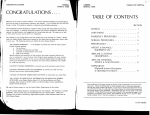




![Avoir Un Androphone Samsung, [Presque] Parfait !](http://vs1.manualzilla.com/store/data/006489743_1-76e9273a20736a9d4f6ee1c8e33b3e57-150x150.png)