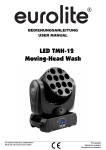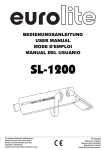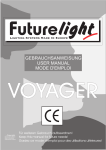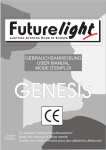Download Scan SC - 940 - partirentournee
Transcript
BEDIENUNGSANLEITUNG
USER MANUAL
MODE D’EMPLOI
Scan SC - 940
Version 2.0
Für weiteren Gebrauch aufbewahren !
Keep this manual for future needs !
Gardez ce mode d’emploi pour des
utilisations ultérieures !
© Copyright
Nachdruck verboten !
Reproduction prohibited !
Réproduction interdit !
Weitere Produkte aus dem FUTURELIGHT-Sortiment:
Further products from the FUTURELIGHT-range:
Autres produits de l’assortiment de FUTURELIGHT:
Otros productos del surtido FUTURELIGHT:
Artikelbeschreibung
Article designation
Description d’article
Descripción del artículo
www.futurelight.com
Best.-Nr.
No.
N° d’art.
Referencia
FUTURELIGHT LICHTEFFEKTE
FUTURELIGHT LIGHTING EFFECTS
FUTURELIGHT EFFETS LUMINEUX
FUTURELIGHT EFECTOS LUMINOSOS
FUTURELIGHT RT-150 lighting-effect ..................................................
FUTURELIGHT FX-150 lighting-effect ..................................................
FUTURELIGHT CIRCLE lighting-effect .................................................
FUTURELIGHT GOBOFLY lighting-effect ..............................................
FUTURELIGHT CROSS BEAM 400 centre-piece .................................
FUTURELIGHT CROSS BEAM HMI 575 W centre-piece ......................
FUTURELIGHT SPIDER centre-piece ..................................................
FUTURELIGHT MERCURY 400 lighting-effect .....................................
FUTURELIGHT DF-250 lighting-effect ..................................................
FUTURELIGHT MIRACLE HMI 575 W lighting-effect ............................
FUTURELIGHT MIRACLE HMI 1200 W lighting-effect ..........................
FUTURELIGHT CC-150 color-changer ................................................
FUTURELIGHT CC-200 PRO color-changer ........................................
FUTURELIGHT DUKE 1200 scanner ...................................................
FUTURELIGHT SC-240 scanner ..........................................................
FUTURELIGHT SC-370 scanner ..........................................................
FUTURELIGHT AS-200 Advertising Scan black ...................................
FUTURELIGHT AS-200 Advertising Scan white ...................................
FUTURELIGHT PS/D-200 Promotion Scan black ................................
FUTURELIGHT PS/D-200 Promotion Scan white ................................
FUTURELIGHT PS/D-200 Promotion Scan special colour ..................
FUTURELIGHT SC-330 scanner ..........................................................
FUTURELIGHT SC-530 scanner ..........................................................
FUTURELIGHT SC-570 scanner ..........................................................
FUTURELIGHT SC-740 scanner ..........................................................
FUTURELIGHT SC-780 scanner ..........................................................
FUTURELIGHT SC-940 scanner ..........................................................
FUTURELIGHT SC-980 scanner ..........................................................
FUTURELIGHT H-150 scanner ............................................................
FUTURELIGHT DP-H250 advertising projector ...................................
FUTURELIGHT DP-200 advertising projector ......................................
FUTURELIGHT DV-200 advertising projector ......................................
FUTURELIGHT DOMINATOR MKII centre-piece ...................................
FUTURELIGHT MH-640 Moving-Head Washlight ................................
FUTURELIGHT MH-660 Moving-Head Spot .........................................
51830500
51830550
51832030
51832040
51832050
51832060
51832065
51832070
51832085
51832090
51832092
51832100
51832200
51832270
51832281
51832286
51832290
51832291
51832292
51832293
51832294
51832303
51832305
51832307
51832317
51832320
51832323
51832325
51832330
51832340
51832342
51832344
51832603
51833000
51833020
FUTURELIGHT CONTROLLER
FUTURELIGHT CONTROLLERS
FUTURELIGHT CONTROLEURS
FUTURELIGHT CONTROLADORES
FUTURELIGHT HC-controller ...............................................................
FUTURELIGHT C-16 controller .............................................................
FUTURELIGHT Universal DMX-controller ............................................
FUTURELIGHT CP-16 SC-3 controller .................................................
FUTURELIGHT CP-16 H-150 controller ...............................................
FUTURELIGHT C-32 H-150 controller ..................................................
FUTURELIGHT CP-32 controller ..........................................................
FUTURELIGHT CP-64 SC-5 controller .................................................
FUTURELIGHT C-64 MKII controller .....................................................
FUTURELIGHT C-128 controller ...........................................................
FUTURELIGHT CP-192 controller ........................................................
51834020
51834050
51834090
51834152
51834160
51834166
51834168
51834190
51834202
51834250
51834260
FUTURELIGHT ist eine eingetragene Marke der Steinigke Showtechnic GmbH, Deutschland.
FUTURELIGHT is a registered trademark of Steinigke Showtechnic GmbH, Germany.
FUTURELIGHT est une marque déposée du groupe Steinigke Showtechnic GmbH, Allemagne.
2
FUTURELIGHT es una marca registrada de Steinigke
Showtechnic GmbH, Alemania.
SC - 940 Scanner
Bedienungsanleitung
Inhaltsverzeichnis
1. Sicherheit ....................................................................................................................... 4
1.1 Sicherheitshinweise ................................................................................................... 4
1.2 Bestimmungsgemäße Verwendung ............................................................................ 4
2. Einführung ..................................................................................................................... 5
2.1 Features .................................................................................................................... 5
2.2 Strahlenverlauf ........................................................................................................... 5
2.3 Geräteübersicht ......................................................................................................... 6
2.4 Einsetzen der Lampe ................................................................................................. 7
3. Installation ...................................................................................................................... 7
3.1 Allgemeine Hinweise ................................................................................................. 7
3.2 Anschluß ans Netz ...................................................................................................... 7
3.3 Anschluß an den DMX-512 Controller / Verbindung Projektor - Projektor ................... 7
4.1 Funktionen der Steuerkanäle ...................................................................................... 8
4.2 Funktionen der Steuerkanäle - 8 Bit.......................................................................... 10
5. Adressierung des Projektors ...................................................................................... 11
6. Fernsteuerbare Funktionen ........................................................................................ 11
6.1 Lampe ..................................................................................................................... 11
6.2 Lampe über das Control Board schalten .................................................................. 11
6.3 Farbrad .................................................................................................................... 12
6.4 Statisches Goborad ................................................................................................. 12
6.5 Rotierendes Goborad .............................................................................................. 12
6.6 Iris ............................................................................................................................ 12
6.7 Effektrad .................................................................................................................. 12
6.8 Fokus - mechanischer Multi-Step Zoom ................................................................... 12
6.9 Dimmer / Shutter / Strobe ......................................................................................... 12
6.10 Lüfter ..................................................................................................................... 12
7. Control Board .............................................................................................................. 12
7.1 Hauptfunktionen ....................................................................................................... 13
7.2 SPEC - Spezialfunktionen ........................................................................................ 13
8. Fehlermeldungen ........................................................................................................ 16
9. Technische Daten ........................................................................................................ 17
10. Wartung und Reinigung ............................................................................................ 18
11. Anhang ....................................................................................................................... 18
3
Achtung !
Gerät vor Feuchtigkeit und Nässe schützen !
Vor Öffnen des Gerätes Netzstecker ziehen !
LESEN SIE VOR DER ERSTEN INBETRIEBNAHME ZUR EIGENEN SICHERHEIT
DIESE BEDIENUNGSANLEITUNG SORGFÄLTIG DURCH!
1. Sicherheit
1.1 Sicherheitshinweise
Alle Personen, die mit der Aufstellung, Inbetriebnahme, Bedienung, Wartung und Instandhaltung dieses Gerätes
zu tun haben, müssen
- entsprechend qualifiziert sein
- diese Betriebsanleitung genau beachten
Seien Sie besonders vorsichtig beim Umgang
mit der Netzspannung 230 V. Bei dieser Spannung können
Sie einen lebensgefährlichen elektrischen Schlag erhalten!
Dieses Gerät hat das Werk in sicherheitstechnisch einwandfreiem Zustand verlassen. Um diesen Zustand zu
erhalten und einen gefahrlosen Betrieb sicherzustellen, muß der Anwender die Sicherheitshinweise und die
Warnvermerke, die in dieser Gebrauchsanweisung enthalten sind, unbedingt beachten.
Unbedingt lesen:
Bei Schäden, die durch Nichtbeachtung der Anleitung verursacht werden, erlischt der Garantieanspruch.
Für Folgeschäden, die daraus resultieren, übernimmt der Hersteller keine Haftung.
Bei der ersten Inbetriebnahme kann es Rauch - und Geruchserzeugung kommen. Hierbei handelt es sich nicht um
eine Störung des Gerätes.
Beachten Sie bitte, daß Schäden, die durch manuelle Veränderungen an diesem Gerät veruusacht werden, nicht
unter den Garantieanspruch fallen.
Der Aufbau entspricht der Schutzklasse I. Gemäß den Vorschriften muß daher der Schutzleiter (gelb/grüner
Draht) angeschlossen werden.
Der elektrische Anschluß sowie Wartungs- und Reparaturarbeiten dürfen nur von einer qualifizierten Fachkraft
durchgeführt werden.
Lichteffekte nicht über Dimmerpacks schalten.
Ersetzen Sie die Sicherung nur durch eine Sicherung gleichen Typs.
VORSICHT! AUGENSCHÄDEN!
Blicken Sie niemals direkt in die Lichtquelle (gilt speziell für Epileptiker)!
1.2 Bestimmungsgemäße Verwendung
Das Gerät darf niemals ohne Lampe in Betrieb genommen werden!
Dieser Projektor wurde nur zum Gebrauch in Innenräumen konzipiert.
Vermeiden Sie Erschütterungen und jegliche Gewaltanwendung bei der Installation oder Inbetriebnahme des Gerätes.
Eigenmächtige Umbauten und Veränderungen des Projektors sind aus Sicherheitsgründen verboten!
Sie können den Projektor überall gemäß den Bestimmungen installieren, achten Sie dabei jedoch auf eine stabile
Befestigung und auf eventuell frei herumliegende Kabel. Verwenden Sie aus Sicherheitsgründen immer ein Fangseil.
Nehmen Sie das Gerät erst in Betrieb, nachdem Sie sich mit seinen Funktionen vertraut gemacht haben. Lassen
Sie das Gerät nicht von Personen bedienen, die sich nicht mit dem Gerät auskennen. Wenn Geräte nicht mehr
korrekt funktionieren, ist das meist das Ergebnis von unsachgemäßer Bedienung!
Das Gerät darf nicht in Betrieb genommen werden, nachdem es von einem kalten in einem warmen Raum gebracht
wurde. Das dabei entstehende Kondenswasser kann unter Umständen Ihr Gerät zerstören. Lassen Sie das Gerät
solange uneingeschaltet, bis es Zimmertemperatur erreicht hat!
Betreiben Sie das Gerät nur, nachdem Sie sich vergewissert haben, daß das Gehäuse fest verschlossen, und alle
nötigen Schrauben fest angezogen wurden.
4
2. Einführung
Wir freuen uns, daß Sie sich für einen FUTURELIGHT SC-940 entschieden haben. Sie haben hiermit ein intelligens,
leistungsstarkes und vielseitiges Beleuchtungssystem erworben.
Nehmen Sie den FUTURELIGHT SC-940 aus der Verpackung.
Prüfen Sie zuerst, ob Transportschäden vorliegen. In diesem Fall nehmen Sie das Gerät bitte nicht in Betrieb und
setzen sich mit Ihrem Fachhändler in Verbindung.
2.1 Features
Scanner der oberen Leistungsklasse
Für extrem helle 1200 W HMI-Lampe • Farbsystem: 1 Farbrad und 1 Effektrad • 8 unterschiedliche, dichroitische
Farbfilter und weiß • Über die beiden Korrekturfilter lassen sich bis zu 27 unterschiedliche Farben und Halbfarben
erzeugen • Rainbow-Effekt in beide Richtungen • Farbmakrofunktion zur vereinfachten Auswahl aller möglichen
Farbkombinationen • Effektrad mit Korrekturfiltern 3200 K und 6000 K, Frostfilter, UV-Filter und statischem 3Facettenprisma • Gobos: alle Gobos sind untereinander austauschbar (Größe Rosco “D”) • Goborad 1 mit 5
statischen Metallgobos und offen • Goborad 2 mit 3 rotierenden Metallgobos, 1 Glasgobo und offen • Die rotierenden
Gobos lassen sich um 360° drehen, die eingestellte Position wird abgespeichert • Mechanischer Multi-Step Zoom
mit drei verschiedenen Einstellungen (15°, 21° und 28°) • Motorischer Fokus über DMX steuerbar • Stufenlos
regelbare Iris • Shutter über 2 Steppermotoren gesteuert • Mechanischer Dimmer zur Einstellung der
Lichtaustrittshelligkeit zwischen 0 % und 100 % • Strobe-Effekt mit variabler Geschwindigkeit (1-10 Blitze/Sek.)
über Shutter • Integrierte Steuereinheit zur digitalen Einstellung der Startadresse, Pan-/Tiltumkehrung, Auflösung
der Spiegelbewegung, Betriebsstundenzähler, Lampenschaltung, Testprogramm und Reset • Spezialfunktionen
der Steuereinheit: Manuelle Ansteuerung, automatische Lampenschaltung, Anzeige der DMX-Werte, automatische
Displayabschaltung, Einstellung der Displaybeleuchtung, Lampenschaltung über DMX, Temperaturanzeige,
Anpassung der Lüftergeschwindigkeit und Zurücksetzung des Projektors auf die Vorgabewerte ab Werk • DMX512 Steuerung über jeden handelsüblichen DMX-Controller möglich • Belegt 16/14 DMX-Steuerkanäle • Passende
FUTURELIGHT Controller: C-128 Controller, CP-192 Controller • 11 hochwertige Steppermotoren • Wahlweise 16Bit- oder 8-Bit-Auflösung der Spiegelbewegung (64 Mikroschritte) • Verminderter Geräuschpegel über reduzierbare
Lüfterleistung möglich • Automatisch rückstellende Thermo-Sicherung
2.2 Strahlenverlauf
5
2.3 Geräteübersicht
1 - Gehäuseschrauben
2 - Bügel
3 - Feststellschraube
4 - Multi-Step Zoom
5 - Linse
6 - Ablenkspiegel
Rückseite:
7 - DMX Ausgang
8 - DMX Eingang
9 - Netzanschluß
10 - Sicherungshalter
11 - Control Board
12 - Spannungswahlschalter
Control Board:
13 - Enter-Taste
14 - Display
15 - Mode-Taste
16 - Up-/Down-Tasten
6
2.4 Einsetzen der Lampe
LEBENSGEFAHR!
Lampen nur bei ausgeschaltetem Gerät einsetzen!
Netzstecker ziehen!
Zum Einsetzen der Lampe (HMI/MSI 1200 W) lösen Sie die Gehäuseschrauben an der Seite.
Setzen Sie keine Lampe mit einer höheren Leistungsangabe ein. Lampen mit einer höheren Leistung
entwickeln höhere Températuren, für die das Gerät nicht ausgelegt ist. Bei Zuwiderhandlungen erlischt die Garantie.
Setzen Sie nun die Lampe ein. Vermeiden Sie es, den Glaskörper mit bloßen Händen zu berühren. Beachten
Sie auch unbedingt die Hinweise des Lampenherstellers. Vergewissern Sie sich, daß die Lampe auch richtig fest
in der Fassung sitzt.
Schließen Sie das Gehäuse wieder, und ziehen Sie die Gehäuseschrauben fest an.
Schalten Sie das Gerät nur bei geschlossenem Gehäuse ein.
3. Installation
3.1 Allgemeine Hinweise
BRANDGEFAHR!
Achten Sie bei der Installation des Gerätes bitte darauf, daß sich im Abstand von
mind. 0,5 m keine leicht entflammbaren Materialien (Deko, etc.) befinden.
Das Gerät kann in jeder möglichen Position installiert werden, ohne seine funktionellen Eigenschaften zu verändern.
Achten Sie darauf, daß das Gerät sicher befestigt wird.
Vergewissern Sie sich, daß die Verankerung stabil ist.
Den Projektor (in der gewünschten Position) an den dafür vorgesehenen Bohrungen im Bügel des Gehäuses
befestigen. Die drei Bohrungen haben einen Durchmesser von 10 mm.
Sichern Sie den Projektor immer mit einem Sicherheitsfangseil.
3.2 Anschluß ans Netz
Schließen Sie das Gerät über den Netzstecker ans Netz an.
3.3 Anschluß an den DMX-512 Controller / Verbindung Projektor - Projektor
Die Verbindung zwischen Controller und Projektor, sowie zwischen Projektor und Projektor, muß mit einem
zweipoligen geschirmten Kabel erfolgen. Steckverbindung 3-poliger XLR-Stecker.
Achtung: Am letzten Scanner muß die DMX-Leitung durch einen 120 Ohm Widerstand abgeschlossen werden.
Dazu wird der Widerstand in einen XLR-Stecker zwischen Data+ und Data- eingelötet und in den DMX-OutAusgang am letzten Scanner gesteckt.
7
Achten Sie darauf, daß die Adern an keiner Stelle in Kontakt
miteinander kommen. Die Geräte werden ansonsten nicht
bzw. nicht korrekt funktionieren.
4.1 Funktionen der Steuerkanäle
Die hier beschriebenen Funktionen können nicht direkt am Gerät ausgeführt
werden. Zur Steuerung des Gerätes benötigen Sie einen DMX-Controller
mit mindestens 14 Steuerkanälen.
4.1.1 Steuerkanal 1 - Pan
Wenn Sie den Regler verschieben, bewegen Sie den Spiegel
horizontal (PAN).
Allmähliches Einstellen des Spiegels bei langsamen
Schieben des Reglers (0-255, 128-Mitte).
Der Spiegel kann an jeder gewünschten Einstellung
angehalten werden.
4.1.2 Steuerkanal 2 - Tilt
Wenn Sie den Regler verschieben, bewegen Sie den Spiegel
vertikal (TILT).
Allmähliches Einstellen des Spiegels bei langsamen
Schieben des Reglers (0-255, 128-Mitte).
Der Spiegel kann an jeder gewünschten Einstellung
angehalten werden.
4.1.3 Steuerkanal 3 - Pan 16 Bit
4.1.4 Steuerkanal 4 - Tilt 16 Bit
4.1.5 Steuerkanal 5 - Pan / Tilt Geschwindigkeit
0
249
250-252
253-255
Maximalgeschwindigkeit
Minimalgeschwindigkeit
Blackout bei wechselnden Farben und Gobos
Blackout bei wechselnder Pan/Tilt-Bewegung, Farben und Gobos
4.1.6 Steuerkanal 6 - Lampe, Reset, Lüfter
0
127
128-139
140-239
230-239
240-255
Offen, Lüfter auf Höchstgeschwindigkeit
Offen, Lüfter auf Minimalgeschwindigkeit (0-127 stufenlose Veränderung)
Lampe einschalten, Reset, offen
ohne Funktion
Lampe wird nach 3 Sekunden abgeschaltet
ohne Funktion
8
4.1.7 Steuerkanal 7 - Farbrad
Lineare Farbänderung gemäß der Bewegung des Reglers.
Sie können den Farbwechsler an jeder gewünschten Position anhalten. Sie können ebenfalls zwischen zwei
Farben anhalten und so zweifarbige Strahlen erzeugen.
0
14
28
43
57
71
85
100
114
127
128 - 189
190 - 193
194 - 255
Offen/weiß
Rot
Blau
Grün
Gelb
Magenta
Cyan
Türkis
Orange
Weiß
Rainboweffekt vorwärts mit absteigender Geschwindigkeit
Keine Rotation
Rainboweffekt rückwärts mit zunehmender Geschwindigkeit
0 - 255
Farbmakrofunktion (Kanal 8 zwischen 128 - 255)
0 - 255: Auswahl der festen Farben - 9 verschiedene Farben
4.1.8 Steuerkanal 8 - Makrofunktion
0 - 127
128 - 255
Keine Funktion
Aktivierung der Makrofunktion von Kanal 7
4.1.9 Steuerkanal 9 - Spezialeffekte
0 - 95
96 - 127
128 - 159
160 - 191
192 - 224
224 - 255
Offen
Frost-Filter
Statisches 3-Facetten Prisma
3200 K Korrekturfilter
5600 K Korrekturfilter
UV-Filter
4.1.10 Steuerkanal 10 - statische Gobos
0 - 31
32 - 63
64 - 95
96 - 127
128 - 159
160 - 191
192 - 255
Offen
Gobo 1
Gobo 2
Gobo 3
Gobo 4
Gobo 5
Goboradrotation mit zunehmender Geschwindigkeit
9
4.1.11 Steuerkanal 11 - rotierende Gobos
0 - 63
64 - 95
96 - 127
128 - 159
160 - 191
192 - 255
Offen
Rot. Gobo 1
Rot. Gobo 2
Rot. Gobo 3
Rot. Gobo 4
Keine Funktion
4.1.12 Steuerkanal 12 - Indizieren der rotierenden Gobos, Goborotation
0 - 127
128 - 190
191 - 192
193 - 255
Goboindizierung
Rotation vorwärts mit absteigender Geschwindigkeit
Keine Rotation
Rotation rückwärts mit zunehmender Geschwindigkeit
4.1.13 Steuerkanal 13 - Iris
0
1 - 179
180 - 191
192 - 223
224 - 255
Offen
Max. Durchmesser bis min. Durchmesser
Geschlossen
Schließender Puls-Effekt von langsam bis schnell
Öffnender Puls-Effekt von langsam bis schnell
4.1.14 Steuerkanal 14 - Fokus
0 - 255
Allmähliche Einstellung von weit bis nah
4.1.15 Steuerkanal 15 - Shutter, Strobe
0 - 31
32 - 63
64 - 95
96 - 127
128 - 159
160 - 191
192 - 223
224 - 255
Shutter geschlossen
Keine Funktion (Shutter offen)
Strobe-Effekt langsam bis schnell (max. 10 Blitze/Sekunde)
Keine Funktion (Shutter offen)
Puls-Effekt in Sequenzen
Keine Funktion (Shutter offen)
Strobe-Effekt über Zufallsgenerator langsam bis schnell
Keine Funktion (Shutter offen)
4.1.16 Steuerkanal 16 - Dimmerintensität
0 - 255
Allmähliche Einstellung der Dimmerintensität von 0 bis 100 %
4.2 Funktionen der Steuerkanäle - 8 Bit
DMX
Channel
1
Function PAN
2
3
4
5
6
7
8
9
10
11
12
13
14
TILT
PAN/TILT
SPEED
FAN
ON/OFF
LAMP
COLOURS
GOBOS
STROBO
EFFECTS
PRISM
DIMMER
PRISM
ROTATION
ROTATING
GOBOS
GOBO
ROTATION
IRIS
FOCUS
STROBO
DIMMER
10
5. Adressierung des Projektors
Über das Control Board am Projektorkopf können Sie die DMX Startadresse definieren. Die Startadresse ist der
erste Kanal, auf den der Projektor auf Signale vom Controller reagiert.
Wenn Sie die Startadresse z. B. auf 5 definieren belegt der Projektor die Steuerkanäle 5 bis 20.
Bitte vergewissern Sie sich, daß sich die Steuerkanäle nicht mit anderen Geräten überlappen, damit der SC-940
korrekt und unabhängig von anderen Geräten in der DMX-Verbindung funktioniert.
Werden mehrere SC-940 auf eine Adresse definiert, arbeiten sie synchron.
Vorgehensweise:
1. Schalten Sie den SC-940 ein und warten Sie, bis das Gerät den Setup beendet hat (auf dem Display blinkt
"rSt").
2. Drücken Sie die Mode-Taste, um in das Hauptmenü zu gelangen. Über die Up- und Down-Tasten können Sie
sich durch das Menü bewegen, bis Sie den auf dem Display "A001" erscheint. Bestätigen Sie mit der Enter-Taste,
und der Buchstabe "A" beginnt zu blinken.
3. Drücken Sie die Up-/Down-Tasten, um die gewünschte Startadresse auszuwählen. Drücken Sie die EnterTaste zur Bestätigung oder die Mode-Taste um abzubrechen.
Ansteuerung:
Nachdem Sie die Startadresse definiert haben, können Sie den SC-940 über Ihren Controller ansteuern.
Bitte beachten Sie:
1. Schalten Sie den SC-940 ein. Das Gerät prüft, ob DMX-512 Daten empfangen werden oder nicht. Werden keine
Daten empfangen, beginnt die Anzeige zu blinken und es erscheint "A001" mit der definierten Startadresse.
Die Fehlermeldung erscheint
-wenn kein 3-poliges XLR-Kabel (DMX Signalkabel vom Controller) in die DMX-Eingangsbuchse des SC-940 gesteckt
wurde.
-wenn der Controller ausgeschaltet oder defekt ist.
-das Kabel oder der Stecker defekt ist oder das Signalkabel nicht richtig eingesteckt ist.
Achtung: Am letzten Scanner muß die DMX-Leitung durch einen 120 W . Widerstand abgeschlossen werden
damit die Geräte korrekt funktionieren.
6. Fernsteuerbare Funktionen
6.1 Lampe
Der SC-940 wird mit einer HMI 1200 W Entladungslampe betrieben.
Ein Relais im Projektor ermöglicht die Schaltung der Lampe über das Control Board am Projektorkopf oder über
den angeschlossenen Controller.
6.2 Lampe über das Control Board schalten
1. Schalten Sie den SC-940 ein und warten Sie, bis das Gerät den Reset beendet hat.
2. Drücken Sie die Mode-Taste, um in das Hauptmenü zu gelangen. Über die Up- und Down-Tasten können Sie
sich durch das Menü bewegen, bis Sie den auf dem Display "LAMP" erscheint. Bestätigen Sie mit der EnterTaste.
3. Drücken Sie die Up-/Down-Tasten, um "ON" (Lampe ein) oder um "OFF" (Lampe aus) zu wählen. Drücken Sie
die Enter-Taste zur Bestätigung oder die Mode-Taste um abzubrechen.
Achtung:
Wenn Sie die Lampe über das Control Board eingeschalten haben und den SC-940 aus- und wieder einschalten,
schaltet das Gerät automatisch die Lampe ein.
Wenn Sie die Lampe über das Control Board ausgeschalten haben und den SC-940 aus- und wieder einschalten,
bleibt die Lampe aus. In diesem Fall müssen Sie dann die Lampe über das Control Board oder über den externen
Controller einschalten.
Bitte beachten Sie, daß es sich bei der HMI 1200 W Entladungslampe um eine nicht heißzündfähige Lampe
handelt. Dies bedeutet, daß die Lampe vollständig abgekühlt sein muß, bevor Sie wieder gezündet werden kann.
Nachdem die Lampe abgeschaltet wurde, müssen Sie deshalb bei maximaler Lüftergeschwindigkeit 5 Minuten
warten, bis Sie die Lampe wieder zünden können. Wird versucht, die Lampe vor Ablauf der Abkühlzeit zu zünden
speichert der Projektor diese Information und zündet die Lampe selbständig, sobald diese abgekühlt ist. In diesem
Fall erscheint auf dem Display die Meldung "HEAt". Läßt sich die Lampe siebenmal nicht zünden, erscheint auf
dem Display "LA.Er". Diese Meldung bedeutet, daß die Lampe beschädigt sein kann, überhaupt keine Lampe
eingesetzt wurde, oder daß es sich um einen Defekt am Starter oder am Ballast handelt.
11
6.3 Farbrad
Der SC-940 verfügt über ein Farbrad mit 9 Positionen - 8 dichroitische Farben und eine offene Position. Das Rad
kann jederzeit zwischen zwei Farben angehalten werden. Außerdem läßt sich das Farbrad mit verschiedenen
Geschwindigkeiten rotieren - der sogenannte Rainbow-Effekt entsteht.
Über die Farbmakrofunktion lassen sich 9 feste Farbpositionen festlegen.
6.4 Statisches Goborad
Dieses Rad verfügt über 5 austauschbare Metallgobosund 1 offene Position. Alle Gobos lassen sich untereinander
austauschen. Die Rotationsgeschwindigkeit des Goborades läßt sich von langsam bis schnell einstellen.
6.5 Rotierendes Goborad
Dieses Rad verfügt über 2 Metallgobos, 1 Glasgobo, 1 Dichro-Gobo und 1 offene Position. Die Gobos sind indizierbar
und können mit verschiedenen Geschwindigkeiten in beide Richtungen rotieren.
6.6 Iris
Motorische Iris für unterschiedliche Strahlendurchmesser.
6.7 Effektrad
Auf dem Effektrad befinden sich 2 Korrekturfilter mit 3200 K und 5600 K. Die Gesamtzahl aller Farbkombinationen
ist 27. Hier befinden sich auch das statische 3-Facettenprisma, der Frostfilter und der UV-Filter.
6.8 Fokus - mechanischer Multi-Step Zoom
Über den motorischen Fokus läßt sich die Projektion stufenlos scharfstellen. Über den mechanische Multi-Step
Zoom (4) lassen sich die Austrittswinkel 15°, 21° und 28° manuell einstellen.
6.9 Dimmer / Shutter / Strobe
Die Shuttereinheit befindet sich auf dem Goborad und ermöglicht Strobe-Effekte von 1 bis 10 Blitzen pro Sekunde.
Über die Shuttereinheit läßt sich der Lichtaustritt stufenlos von 0-100 % dimmen.
6.10 Lüfter
Der SC-940 wird über einen Axiallüfter im hinteren Teil des Gehäuses gekühlt. Die Lüftergeschwindigkeit (und
damit natürlich auch das Geräusch) kann stufenlos geregelt werden und läßt sich für leise Vorführungen auf ein
Minimum reduzieren. Eine niedrige Lüftergeschwindigkeit senkt den Kühlungseffekt des Lüfters wodurch die
Innentemperatur des Projektors ansteigt.
1. "reG" - automatische Anpassung der Lüftergeschwindigkeit
Ab einer gewissen Temperatur wird die Lüftergeschwindigkeit automatisch erhöht, um einen Ausfall des Gerätes
zu verhindern. Diese Automatik kann sich bis zu sieben Mal wiederholen, bis die Innnentemperatur wieder ein
unkritischen Niveau erreicht hat.
2. "Lo.HI"- Lüftergeschwindigkeit niedrig/maximal
Die Lüftergeschwindigkeit bleibt so lange niedrig, bis die Innentemperatur des Projektors den Maximalwert erreicht
hat. Der Projektor schaltet dann automatisch auf maximale Lüfterleistung.
3. "Lo.OF" - Lüftergeschwindigkeit niedrig/Lampenabschaltung
Die Lüftergeschwindigkeit bleibt so lange niedrig, bis die Innentemperatur des Projektors den Maximalwert
überschritten wird. Der Projektor schaltet dann automatisch die Lampe ab.
7. Control Board
Das Control Board befindet sich am Projektorkopf und bietet mehrere Möglichkeiten. So lassen sich z. B. die
DMX-Startadresse eingeben, die Betriebsstunden der Lampe und des Projektors ablesen, die Lampe ein- und
ausschalten, ein Testprogramm abspielen oder ein Reset durchführen. Außerdem lassen sich Spezialfunktionen
für manuelle Steuerung, zu Demonstrations- und Servicezwecken abrufen.
Über die Mode-Taste gelangen Sie ins Hauptmenü. Drücken Sie diese Taste solange, bis auf dem Display "A001"
mit der definierten Startadresse erscheint. Über die Up-/Down-Tasten können Sie sich innerhalb des Menüs
bewegen.
Auf dem Display erscheinen nacheinander:
Zur Auswahl des gewünschten Menüpunktes drücken Sie die Enter-Taste. Die jeweiligen Funktionen werden im
folgenden beschrieben.
12
7.1 Hauptfunktionen
A001 - DMX-512 Startadresse einstellen:
Der Buchstabe "A" blinkt. Drücken Sie die Up-/Down-Tasten, um die gewünschte Startadresse (001-496)
einzustellen. Drücken Sie die Enter-Taste zur Bestätigung oder die MODE-Taste, um abzubrechen.
rPAn - Panumkehrung:
Mit dieser Funktion läßt sich die Pan-Bewegung umkehren. Drücken Sie die Up-/Down-Tasten, um "ON" oder
"OFF" einzustellen. Drücken Sie die Enter-Taste zur Bestätigung oder die MODE-Taste, um abzubrechen.
rTilt- Tiltumkehrung:
Mit dieser Funktion läßt sich die Tilt-Bewegung umkehren. Drücken Sie die Up-/Down-Tasten, um "ON" oder
"OFF" einzustellen. Drücken Sie die Enter-Taste zur Bestätigung oder die MODE-Taste, um abzubrechen.
16br - Auflösung:
Mit dieser Funktion läßt sich die Auflösung der Spiegelbewegung von 8 auf 16 Bit umstellen. Drücken Sie die Up/Down-Tasten, um "ON" (16 Bit) oder "OFF" (8 Bit) einzustellen. Drücken Sie die Enter-Taste zur Bestätigung oder
die MODE-Taste, um abzubrechen.
Achtung:
Wenn Sie den Projektor auf 16 Bit umstellen, belegt der Projektor 16 DMX-Kanäle. Bei der Einstellung 8 Bit belegt
er nur 14 DMX-Kanäle. Bitte informieren Sie sich über die DMX-Kanäle im DMX-Protokoll.
LATI - Betriebsstunden der Lampe:
Mit dieser Funktion können die Betriebsstunden der Lampe abgefragt werden. Drücken Sie die Enter-Taste oder
die MODE-Taste, um zum Hauptmenü zurückzukehren. Um den Betriebsstundenzähler auf 0 zurückzusetzen
halten Sie bitte die Up- und Down-Taste und drücken Sie die Enter-Taste.
POTI - Betriebsstundenzähler:
Mit dieser Funktion können die Betriebsstunden des Projektors abgefragt werden. Drücken Sie die Enter-Taste
oder die MODE-Taste, um zum Hauptmenü zurückzukehren.
LAMP - Lampe einschalten:
Drücken Sie die Up-/Down-Tasten, um "ON" (Lampe an) oder "OFF" (Lampe aus) einzustellen. Drücken Sie die
Enter-Taste zur Bestätigung oder die MODE-Taste, um abzubrechen.
TEST - Testprogramm:
Mit dieser Funktion können Sie das Selbsttestprogramm des Projektors aktivieren. Drücken Sie die ENTERTaste, um das Testprogramm zu aktivieren.
RESET - Reset aktivieren:
Drücken Sie die ENTER-Taste, um den Reset zu aktivieren. Dadurch werden die Motoren neu justiert.
7.2 SPEC - Spezialfunktionen
Über die Up-/Down-Tasten können Sie sich innerhalb des Menüs bewegen und die gewünschte Funktion mit der
Enter-Taste auswählen.
MAnu - manuelle Ansteuerung:
Mit dieser Funktion läßt sich der Projektor manuell ansteuern. Drücken Sie die Up-/Down-Tasten, um die gewünschte
Funktion auszuwählen. Drücken Sie die Enter-Taste zur Bestätigung oder die MODE-Taste, um abzubrechen.
13
- Automatische Lampenschaltung
Mit dieser Funktion kann der SC-940 so programmiert werden, daß sich die Lampe automtisch anschaltet, sobald
Sie das Gerät einschalten. Wenn die Lampe automatisch angeschaltet werden soll, wählen Sie über die Up-/
Down-Tasten "ON" aus oder "OFF", wenn die Lampe ausgeschaltet sein soll. Drücken Sie die Enter-Taste, um
die Auswahl zu bestätigen oder die Mode-Taste, um diesen Modus zu verlassen.
dMIn - DMX-Werte:
Anzeige der aktuellen DMX-Werte jedes Kanals. Drücken Sie die Up-/Down-Tasten, um den gewünschten Kanal
auszuwählen. Drücken Sie die Enter-Taste um den Wert abzulesen oder die MODE-Taste, um abzubrechen.
dISP - Automatische Displayabschaltung:
Mit dieser Funktion läßt sich einstellen, daß das Gerät das Display nach 2 Minuten automatisch abschaltet wenn
keine Taste mehr gedrückt wurde. Drücken Sie die Up-/Down-Tasten, um "ON" oder "OFF" einzustellen. Drücken
Sie die Enter-Taste zur Bestätigung oder die MODE-Taste, um abzubrechen.
dInt - Displaybeleuchtung:
Mit dieser Funktion können Sie die Displaybeleuchtung zwischen 20 und 100 einstellen. Drücken Sie die Up-/
Down-Tasten, um den Grad der Displaybeleuchtung einzustellen. Drücken Sie die Enter-Taste zur Bestätigung
oder die MODE-Taste, um abzubrechen.
dLOf - Lampe über DMX abschalten:
Mit dieser Funktion läßt sich die Lampenschaltung über DMX deaktivieren. Drücken Sie die Up-/Down-Tasten, um
"ON" (Lampe über DMX abschalten) oder "OFF" (Lampe nicht über DMX abschalten) einzustellen. Drücken Sie
die Enter-Taste zur Bestätigung oder die MODE-Taste, um abzubrechen.
tEMP - Temperatur
Temperaturangabe im Inneren des Projektors in Grad Celsius. Die normale Betriebstemperatur sollte unter 70° C
liegen. 70° Innentemperatur und mehr sind bereits als kritisch zu bewerten und führen zur Abschaltung der Lampe.
Bitte beachten Sie, daß die Umgebungstemperatur niemals über 55° C liegen sollte, damit eine ausreichende
Kühlung gewährleistet ist.
FAnS - Regelung der Lüftergeschwindigkeit
Mit dieser Funktion läßt sich die Lüftergeschwindigkeit über drei verschiedene Modi regeln. Mit den Up-/DownTasten können Sie den gewünschten Modus "reG", Lo.HI, Lo.OF" auswählen. Drücken Sie die Enter-Taste zur
Bestätigung oder die MODE-Taste, um abzubrechen.
14
reG - automatische Anpassung der Lüftergeschwindigkeit
Ab einer gewissen Temperatur wird die Lüftergeschwindigkeit automatisch erhöht, um einen Ausfall des Gerätes
zu verhindern. Diese Automatik kann sich bis zu sieben Mal wiederholen, bis die Innnentemperatur wieder ein
unkritischen Niveau erreicht hat.
Lo.HI- Lüftergeschwindigkeit niedrig/maximal
Die Lüftergeschwindigkeit bleibt so lange niedrig, bis die Innentemperatur des Projektors den Maximalwert erreicht
hat. Der Projektor schaltet dann automatisch auf maximale Lüfterleistung.
Lo.OF - Lüftergeschwindigkeit niedrig/Lampenabschaltung
Die Lüftergeschwindigkeit bleibt so lange niedrig, bis die Innentemperatur des Projektors den Maximalwert
überschritten wird. Der Projektor schaltet dann automatisch die Lampe ab.
dFSE - Vorgabewerte
Mit dieser Funktion lassen sich alle Individualdaten des Projektors auf den Vorgabewert ab Werk zurücksetzen.
Drücken Sie die Enter-Taste, um die Werte zurückzusetzen. Auf dem Display erscheint „rSt”. Die einzelnen
Vorgaben entnehmen Sie bitte untenstehender Tabelle.
Eigenschaft
Display
Vorgabewert
(Unterlegt)
Pan reverse
Tilt reverse
Auflösung der
Spiegelbeweg.
Automatische
Lampenschalt.
Automatische
Displayabsch.
Displaybeleucht.
DMX-Lampensch.
Lüfterleistung
AdJ - Einstellung des Vorgabewertes:
Mit dieser Funktion lassen sich die Vorgabewert des Farb-, Gobo- und Effektrades auf die korrekten Werte kalibrieren.
Drücken Sie die Up-/Down-Tasten, um sich im Menü zu bewegen. Auf dem Display erscheinen von Schritt zu
Schritt die folgenden Funktionen: "PAn, Tilt, SPEd, Colo, EFEC, SGob, rGob, Grot, IriS, FoC, Stro, dinr" über
die Sie den Projektor auf die benötigte/gewünschte Position (0-255) einstellen können, bevor kalibriert wird. Sobald
Sie die Postitionen eingegeben haben wählen Sie die letzte Funktion ´FCAL´ und das Gerät wird kalibriert.
1. Kalibrieren über das Control Board
Drücken Sie die Enter-Taste und auf dem Display erscheint durch Drücken der Up-/Down-Tasten: "Colo, Sgob,
EFEC, rGob, rotG" für sehr weiche Funktionskalibrierung. Wählen Sie eine dieser Funktionen über die EnterTaste um den richtigen Wert zwischen 0 und 255 einzugstellen. Drücken Sie die Enter-Taste zur Bestätigung oder
die Mode-Taste um abzubrechen. Diese Vorgehensweise läßt sich für jeden Kalibrierungsparameter wiederholen.
15
Sobald die Kalibrierungseinstellungen vorgenommen sind, muß die Funktion "ArES" gewählt werden, um die
eingestellten Werte in das EEPROM zu übertragen und einen Reset auszuführen. Sobald der Reset abgeschlossen
ist, erscheint auf dem Display "FCAL. Drücken Sie die Enter-Taste, um die Kalibrierung zu wiederholen oder die
Mode-Taste, um zum "AdJ" Menü zurückzukehren.
2. Kalibrierung über den externen Controller
Drücken Sie die Enter-Taste und auf dem Display erscheint durch Drücken der Up-/Down-Tasten: "Colo, Sgob,
EFEC, rGob, rotG" für sehr weiche Funktionskalibrierung. Wählen Sie eine dieser Funktionen über die EnterTaste aus. Jetzt können Sie die verschiedenen Räder über Ihren Controller kalibrieren. Das Kalibrierungsprotokoll
finden Sie untenstehend.
DMX Kalibrierungsprotokoll:
DMX
Channel
1
2
3
4
5
6
Function
COLO
No
function
EFEC.
SGOB
RGOB
-
Calibration
0 - 255
-
Calibration
0 - 255
Calibration
0 - 255
Calibration
0 - 255
Smooth microstep movement
7
COLOURS
Standard
protocol
8
9
MACRO
EFFECTS
(COLOURS)
Standard
protocol
Standard
protocol
10
STATIC
GOBOS
Standard
protocol
11
12
ROTATING
GOBO
GOBOS ROTATION
Standard
protocol
Standard
protocol
13
14
15
16
IRIS
FOCUS
STROBO
DIMMER
Standard
protocol
Standard
protocol
Standard
protocol
Standard
protocol
Nachdem Sie die benötigten Funktionen kalibriert haben und mit der Enter-Taste bestätigt haben, muß die Funktion
"ArES" gewählt werden, um die eingestellten Werte in das EEPROM zu übertragen und einen Reset auszuführen.
8. Fehlermeldungen
HEAT
Diese Fehlermeldung erscheint, wenn Sie versuchen, die Lampe zu zünden bevor die 5 Minuten Abkühlzeit
verstrichen sind. Die Meldung erscheint, wenn die Lampe nach 20 Sekunden nicht gezündet hat. Der SC-940
speichert die Information wenn Sie vorzeitig versuchen, die Lampe zu zünden, und zündet die Lampe automatisch
nachdem die 5 Minuten verstrichen sind.
LAEr
Nach 7 fehlerhaften Versuchen, die Lampe zu zünden, erscheint auf dem Display "LAEr". Dies bedeutet, daß die
Lampe beschädigt ist oder gar keine Lampe installiert ist oder ein interner Fehler vorliegt.
Bitte setzen Sie eine Lampe ein oder ersetzen Sie die defekte Lampe. Sollte ein interner Fehler vorliegen, setzen
Sie sich bitte mit Ihrem Fachhändler in Verbindung.
MbEr
Diese Fehlermeldung erscheint, wenn die Kommunikation zwischen Hauptplatine und Control Board gestört ist.
C0Er
Fehler am Farbrad. Diese Fehlermeldung erscheint, wenn nach dem Reset die magnetisch-indizierte Fehlfunktionen
vorliegen (Photodiode defekt oder der Magnet fehlt) oder der Steppermotor defekt ist (oder dessen Treiber auf der
Hauptplatine). Dabei befindet sich das Farbrad nach dem Reset nicht in der Vorgabeposition.
EFEr
Fehler am Effektrad. Diese Fehlermeldung erscheint, wenn nach dem Reset die magnetisch-indizierte Fehlfunktionen
vorliegen (Photodiode defekt oder der Magnet fehlt) oder der Steppermotor defekt ist (oder dessen Treiber auf der
Hauptplatine). Dabei befindet sich das Effektrad nach dem Reset nicht in der Vorgabeposition.
SGEr
Fehler am statischen Goborad. Diese Fehlermeldung erscheint, wenn nach dem Reset die magnetisch-indizierte
Fehlfunktionen vorliegen (Photodiode defekt oder der Magnet fehlt) oder der Steppermotor defekt ist (oder dessen
Treiber auf der Hauptplatine). Dabei befindet sich das statische Goborad nach dem Reset nicht in der
Vorgabeposition.
rGEr
Fehler am rotierenden Goborad. Diese Fehlermeldung erscheint, wenn nach dem Reset die magnetisch-indizierte
16
Fehlfunktionen vorliegen (Photodiode defekt oder der Magnet fehlt) oder der Steppermotor defekt ist (oder dessen
Treiber auf der Hauptplatine). Dabei befindet sich das rotierenden Goborad nach dem Reset nicht in der
Vorgabeposition.
IGEr
Indexfehler am rotierenden Gobo. Diese Fehlermeldung erscheint, wenn nach dem Reset die magnetisch-indizierte
Fehlfunktionen vorliegen (Photodiode defekt oder der Magnet fehlt) oder der Steppermotor defekt ist (oder dessen
Treiber auf der Hauptplatine). Dabei befindet sich das rotierende Gobo nach dem Reset nicht in der Vorgabeposition.
FtEr
Diese Fehlermeldung bedeutet, daß das Gerät überhitzt ist (was bei 55° C oder mehr der Fall sein kann) und das
Relais die Lampe abgeschaltet hat. Diese Meldung bleibt solange im Display, bis die Temperatur sich auf ein
unkritisches Niveau gesenkt hat. Danach erscheint "HEAt", um anzuzeigen, daß die Lampe noch zu heiß ist.
SnEr
Diese Fehlermeldung erscheint, wenn die Photodiode defekt ist. Bitte setzen Sie sich mit ihrem Fachhändler in
Verbindung.
PoEr
Diese Fehlermeldung erscheint, wenn das Gerät kurzzeitig vom Netz getrennt wurde.
FrEr
Diese Fehlermeldung erscheint, wenn die Netzversorgung nicht auf 50 oder 60 Hz lautet.
9. Technische Daten
Spannungsversorgung
230 V/50 Hz
Leistungsaufnahme:
Sicherung: T10A
1500 W
Lampe
HMI/MSI 1200 W
Optisches System
- Doppelte Kondensorlinse mit hochwertigem Parabolspiegel, Fokus und Multi-Step Zoom mit 15°, 21° und 28°
Austrittsöffnung
Farben
- 8 dichroitische Farben und eine offene Position. Farbradrotation mit verschiedenen Geschwindigkeiten.
- 27 mögliche Farbkombinationen über Mischung mit den Korrekturfiltern
Gobos
Statische Gobos:
- 5 Metallgobos plus Vollkreis
- Rotation des Goborades
Rotierende Gobos:
- 2 Metallgobos, 1 Glasgobo, 1 Multicolor Dichro-Gobo
- Goboradrotation mit verschiedenen Geschwindigkeiten in beide Richtungen
- Goboindizierung
Strobe
- Strobe-Effekt mit variabler Geschwindigkeit (1 - 10 Blitze pro Sekunde)
Dimmer
Weicher Dimmer von 0 - 100 %.
Effekte
- Statisches 3-Facettenprisma
- 2 Korrekturfilter mit 3200 K und 5600 K
- Frostfilter
- UV-Filter
Iris
Motorische Iris für unterschiedliche Strahlendurchmesser.
Fokus - mechanischer Multi-Step Zoom
Über den motorischen Fokus läßt sich die Projektion stufenlos scharfstellen. Über den Multi-Step Zoom lassen
sich die Austrittswinkel 15°, 21° und 28° einstellen.
17
Motor
- 11 hochwertige Steppermotoren (gesteuert durch Mikroprozessoren)
Elektronik
- Digitaler Serieneingang DMX-512
- 16 Steuerkanäle (16 Bit) bzw. 14 Steuerkanäle (8 Bit)
Steuerkanal 1 - Pan
Steuerkanal 2 - Tilt
Steuerkanal 3 - Pan 16 Bit
Steuerkanal 4 - Tilt 16 Bit
Steuerkanal 5 - Pan / Tilt Geschwindigkeit
Steuerkanal 6 - Lampe, Reset, Lüfter
Steuerkanal 7 - Farbrad
Steuerkanal 8 - Makro
Steuerkanal 9 - Spezialeffekte
Steuerkanal 10 - s tatische Gobos
Steuerkanal 11 - rotierende Gobos
Steuerkanal 12 - Indizieren der rotierenden Gobos, Goborotation
Steuerkanal 13 - Iris
Steuerkanal 14 - Fokus
Steuerkanal 15 - Shutter, Strobe
Steuerkanal 16 - Dimmerintensität
Gehäuse
Durch die große Gehäuseöffnung einfacher Zugriff zur Lampe und durch den modularen Aufbau Wechseln der
Elemente sehr schnell möglich.
9.12 Maße und Gewicht
- L x B x H: 1060 x 410 x 230 mm
- Gewicht: 53 kg
10. Wartung und Reinigung
Es ist unbedingt erforderlich, daß Sie den Projektor in regelmäßigen Abständen reinigen, da der sich ablagernde
Schmutz und Staub sowie Nebelfluidrückstände die Leuchtkraft des Gerätes erheblich beeinträchtigen.
Falls Sie das Gerät nicht reinigen, wird außerdem die Lebensdauer Ihres Gerätes beträchtlich verkürzt. Verwenden
Sie zur Reinigung ein fusselfreies, mit gutem Glasreiniger angefeuchtetes Tuch. Auf keinen Fall Alkohol oder
irgendwelche Lösungsmittel zur Reinigung verwenden!
LEBENSGEFAHR!
Vor Wartungsarbeiten unbedingt Netzstecker ziehen!
Der Spiegel und die Objektivlinse sollten wöchentlich gereinigt werden, da sich sehr schnell Nebelfluidrückstände
absetzen, die die Leuchtkraft des Gerätes erheblich reduzieren. Den Lüfter monatlich reinigen.
Die Gobos können mit einer weichen Bürste gereinigt werden. Reinigen Sie das Innere des Projektors mindestens
einmal im Jahr einem Staubsauger oder einer Luftbürste.
Die dichroitischen Farbfilter, das Goborad und die Innenlinsen sollten monatlich gereinigt werden.
11. Anhang
Wir wünschen Ihnen mit Ihrem FUTURELIGHT SC-940 viel Spaß. Wenn Sie sich an die Anweisungen der
vorliegenden Bedienungsanleitung halten, versichern wir Ihnen, daß Ihnen das Gerät lange viel Freude bereiten
wird.
Sollten Sie noch Fragen haben, steht Ihnen Ihr Fachhändler gerne zur Verfügung.
Bitte beachten Sie: Alle Angaben in dieser Anleitung sind ohne Gewähr. Änderungen und Irrtum vorbehalten. Jeglicher Haftungsanspruch aufgrund fehlender oder falscher Information in dieser Anleitung ist hiermit ausgeschlossen!
Alle Rechte einschließlich Übersetzung vorbehalten. Kein Teil dieser Bedienungsanleitung darf ohne
schriftliche Genehmigung des Herausgebers reproduziert oder verändert werden.
© 6/99
18
User manual
SC - 940 Scanner
Table of contents
1. Safety ............................................................................................................................ 20
1.1 Safety instructions .................................................................................................... 20
1.2 General instructions ................................................................................................. 20
2. Introduction .................................................................................................................. 20
2.1 Features .................................................................................................................. 20
2.2 Beam-path ............................................................................................................... 21
2.3 Fitting the lamp ........................................................................................................ 21
2.4 Overview .................................................................................................................. 22
3. Installation .................................................................................................................... 23
3.1 General instructions ................................................................................................. 23
3.2 Connection to the mains ........................................................................................... 23
3.3 DMX-512 connection / connection between projectors ............................................. 23
4. Setup ............................................................................................................................ 24
4.1 Function of the control channels - 16 bit protocol ....................................................... 24
4.2 Function of the control channels - 8 bit protocol: ........................................................ 26
5. Projector-addressing .................................................................................................. 26
6. Remotely Controllable Functions .............................................................................. 27
6.1 Lamp ....................................................................................................................... 27
6.2 Switching On and Off the lamp by control board ........................................................ 27
6.3 Colour wheel ............................................................................................................ 27
6.4 Gobo-wheel 1 - static gobos .................................................................................... 27
6.5 Gobo-wheel 2 - rotating gobos ................................................................................. 27
6.6 Iris ............................................................................................................................ 27
6.7 Effect-wheel ............................................................................................................. 27
6.8 Focus - mechanical multi-step-zoom ........................................................................ 27
6.9 Dimmer / Shutter / Strobe ......................................................................................... 27
6.10. Fan ....................................................................................................................... 28
7. Control Board .............................................................................................................. 28
7.1 Main functions .......................................................................................................... 28
7.2 SPEC -Special functions .......................................................................................... 29
8. Error and Information messages ................................................................................ 32
9. Technical Specifications ............................................................................................. 32
10. Maintenance and Cleaning ....................................................................................... 33
11. Appendix .................................................................................................................... 34
19
CAUTION !
Keep this device away from rain and moisture !
Unplug mains lead before opening the housing !
FOR YOUR OWN SAFETY, PLEASE READ THIS USER MANUAL CAREFULLY
BEFORE YOU INITIAL START - UP!
1. Safety
1.1 Safety instructions
This device has left our premises in absolutely perfect condition. In order to maintain this condition and to ensure
a safe operation, it is absolutely necessary for the user to follow the safety instructions and warning notes written
in this manual. The manufacturer will not accept liability for any resulting damages caused by the non-observance
of this manual or any unauthorized modification to the device.
Caution ! Be careful with your operations.
With a voltage of 230 V you can suffer
a dangerous electric shock when touching the wires !
This device falls under protection class I. Therefore it is essential to connect the yellow / green conductor to earth.
The electric connection must be carried out by a qualified employee.
Do not connect this device to a dimmer pack.
For replacement use lamps and fuses of same type and rating only.
CAUTION ! EYEDAMAGES !
Avoid looking directly into the light source
(meant especially for epileptics) !
1.2 General instructions
Please do never run the device without lamp!
Use this projectors in closed rooms only.
Do not shake this device. Avoid brute force during operational actions.
For safety reasons unauthorized modifications to the device are forbidden.
You can install this projector at any desired place - as long as you follow the given instructions. Ensure that the
structure to which you attach the projector is secure.
If the device has been exposed to drastic temperature fluctuation (e.g. after transportation), do not switch it on
immediately. The arising condensation water might damage your device. Leave the device switched off until it has
reached room temperature.
When taking the device into operation, please make sure that the housing is closed firmly with all the necessary
screws tightened up.
2. Introduction
Thank you for having chosen a FUTURELIGHT SC-940. You acquired a versatile, powerful and intelligent lightingeffect.
Unpack your FUTURELIGHT SC-940 and make sure that there are no damages caused by transportation. Should
there be any, please consult your local dealer and do not take the device into operation.
2.1 Features
Scanner of the upper performance sector
For extremely bright 1,200 W HMI-lamp • Colour-system: 1 colour-wheel and 1 effect-wheel • 8 different, dichroic
colour-filtres and white • Via the two correction-filters, up to 27 different colours and semi-colours can be created
• Rainbow-effect in both directions • Colour-macro-function for an easy selection of all possible colour-combinations
• Effect-wheel with correction-filters 3,200 K and 5600 K, frost-filter, UV-filter and static 3-facet-prism • Gobos: all
gobos are exchangeable (Rosco “D” size) • Gobo-wheel 1 with 5 static metal-gobos and open • Gobo-wheel 2 with
3 rotating metal-gobos, 1 glass-gobo and open • The rotating gobos can be turned by 360°, the adjusted position
is memorized • Mechanical multi-step-zoom with three different apertures (15°, 21° and 28°) • Motorized focus
controllable via DMX • Steplessly adjustable iris • Shutter controlled via 2 stepper-motors • Mechanical dimmer for
adjusting the brightness of the light-output between 0 % and 100 % • Strobe-effect with adjustable speed (1-10
20
flashes/sec.) via shutter • Integrated control-unit for digital adjustment of the starting-address, Pan/Tilt-reverse,
resolution of the mirror-movement, display of the operating-hours, switching the lamp, test-program and reset •
Special functions of the control-unit: manual control, automatic switching of the lamp, display of the DMX-values,
automatic display-blackout, adjustment of the display-intensity, switching the lamp via DMX, temperature-display,
adjustment of the cooling-fan speed and setting back the projector to default settings • DMX-control via every
standard DMX-controller • 16/14 DMX-control-channels required • Suitable FUTURELIGHT controllers: C-128
controller, CP-192 controller • 11 high-quality stepping-motors • 16-bit-resolution or 8-bit-resolution for the mirrormovements (64 microsteps) • Reduced noise via adjustable fan-power • Self-resetable thermo-fuse
-power • Self-resetable thermo-fuse
2.2 Beam-path
Futurelight Scan SC - 940
2.3 Fitting the lamp
DANGER !
Install the lamps with the device switched off only.
Unplug from mains before !
To insert the lamp (HMI/MSI 1200 W) open the housing by loosening the fastening screws at the side panels and
frontcover.
Do not install a lamp with a wattage! A lamp like this generates temperatures the device is not designed for.
Damages caused by non-observance are not subject to warranty.
Insert the lamp now. Do not touch the glass-bulb bare-handed during the installation! Please follow the lamp
manufacturer‘s notes!
Before you close the housing again, make sure that the lamp is installed tightly into the lampholder system.
Reclose the housing and tighten the fastening screws.
Do not operate this device with opened service-lid !
21
2.4 Overview
1 - Fastening screws
2 - Bracket
3 - Fixation screw for bracket
4 - Multi-Step Zoom
5 - Objective
6 - Mirror
Rearpanel:
7 - DMX Output
8 - DMX Input
9 - Powercord
10 - Fuseholder
11 - Control board
12 - Voltage/frequency
selections
Control board:
13 - Enter-button
14 - Display
15 - Mode-button
16 - Up/Down-buttons
22
3. Installation
3.1 General instructions
DANGER OF FIRE !
When installing the device, make sure there is no highly inflammable
material (decoration articles, etc.) in between a distance of min. 0,5 m.
The projectors can be installed in any position without altering its operation characteristics.
Make sure that the device is fixed properly ! Ensure that the structure
to which you are attaching the projectors is secure
For fixing the projectors use the holes provided in the bracket. The 3 holes in the adjustable mounting bracket have
a diameter of 10 mm.
For overhead use, fit a safety chain or cord.
3.2 Connection to the mains
Connect the projector to the mains with the enclosed power-plug.
3.3 DMX-512 connection / connection between projectors
Connect the controller to the projector or one projector to another only by a stereo shielded cable and 3-pin XLRplugs.
Caution: At the last scanner, the DMX-cable has to be terminated with a 120 Ohms resistor. Solder the resistance
into a 3-pin XLR-plug and plug it in the DMX output of the last scanner.
The wires must not come into contact with each other, otherwise
the projectors will not work at all, or will not work properly.
23
4. Setup
4.1 Function of the control channels - 16 bit
protocol
4.1.1 Channel 1 - Pan
Push slider up in order to move mirror horizontally (PAN).
Gradual mirror adjustment from one end of the slider to the other
(0-255, 128-center). The mirror can be stopped at any position you
wish.
4.1.2 Channel 2 - Tilt
Push slider up in order to move mirror vertically (TILT).
Gradual mirror adjustment from one end of the slider to the other
(0-255, 128-center). The mirror can be stopped at any position you
wish.
4.1.3 Channel 3 - Pan fine 16bit
4.1.4 Channel 4 - Tilt fine 16bit
4.1.5 Channel 5 - Speed of PAN / TILT movement
0
249
250 - 252
253 - 255
Max speed
Min. speed
Blackout while color 1, color 2, rot. gobo, stat. gobo or
effect changes
Blackout while Pan, Tilt moving or color 1, color 2, rot. gobo,
stat. gobo or effect changes
4.1.6 Channel 6 - Switch On / Off the lamp, reset, speed control of cooling fan
0
127
128 - 139
140 - 239
230 - 239
240 - 255
open, max. speed of fan
open, min. speed of fan (silent operation)
from 0 to 127 - decreasing speed of fan
Switch On the lamp, reset, open position
No function
Switch Off the lamp after 3sec.
No function
4.1.7 Channel 7 - Colours
Linear colour change following the movement of the slider. In this way you can stop the colour-wheel in any
position - also between two colours creating double-coloured beams.
24
0
14
28
43
57
71
85
100
114
127
128 - 189
190 - 193
194 - 255
0 - 255
Open / white
Red
Blue
Green
Yellow
Magenta
Cyan
Turquoise
Orange
White
Forwards rainbow-effect from fast to slow
No rotation
Backwards rainbow-effect from slow to fast
Colour macro function (channel 8 set from 128 - 255)
- 0 - 255 fixed colour positions - 9 different colours
4.1.8 Channel 8 - Macro-function
0 - 127
128 - 255
No function
Enable macro colour function on channel 7
4.1.9 Channel 9 - Effects
0 - 95
96 - 127
128 - 159
160 - 191
192 - 223
224 - 255
Open position
Frost filter
Static 3-facet prism
3200 K correction-filter
5600 K correction-filter
UV-filter
4.1.10 Channel 10 - Static gobos
0 - 31
32 - 63
64 - 95
96 - 127
128 - 159
160 - 191
192 - 255
Open
Gobo 1
Gobo 2
Gobo 3
Gobo 4
Gobo 5
Gobo-wheel-rotation from slow to fast
4.1.11 Channel 11 - Rotating gobos
0 - 63
64 - 95
96 - 127
128 - 159
160 - 191
192 - 255
Open
Rot. gobo 1
Rot. gobo 2
Rot. gobo 3
Rot. gobo 4
No function (open)
25
4.1.12 Channel 12 - Rotating gobo index, rotating gobo rotation
0 - 127
128 - 190
191 - 192
193 - 255
Gobo indexing
Forwards rotation from fast to slow
No rotation
Backwards rotation from slow to fast
4.1.13 Channel 13 - Iris
0
1 - 179
180 - 191
192 - 223
224 - 255
Open
Max. diameter to min. diameter
Closed
Pulse closing slow to fast
Pulse opening fast to slow
4.1.14 Channel 14 - Focus
0 - 255
Continuous adjustment from far to near
4.1.15 Channel 15 - Shutter, Strobe
0 - 31
32 - 63
64 - 95
96 - 127
128 - 159
160 - 191
192 - 223
224 - 255
Shutter closed
No function (Shutter open)
Strobe-effect from slow to fast (max. 10 flashes/second)
No function (Shutter open)
Pulse-effect in sequences
No function (Shutter open)
Random strobe-effect from slow to fast
No function (Shutter open)
4.1.16 Channel 16 - Dimmer intensity
0 - 255
Gradual adjustment of the dimmer intensity from 0 to 100 %
4.2 Function of the control channels - 8 bit protocol:
DMX
Channel
1
Function PAN
2
3
4
5
6
7
8
9
10
11
12
13
14
TILT
PAN/TILT
SPEED
FAN
ON/OFF
LAMP
COLOURS
GOBOS
STROBO
EFFECTS
PRISM
DIMMER
PRISM
ROTATION
ROTATING
GOBOS
GOBO
ROTATION
IRIS
FOCUS
STROBO
DIMMER
5. Projector-addressing
The control board on the top side of the SC-940 allows you to assign the DMX fixture address, which is defined as
the first channel from which the SC-940 will respond to the controller.
If you set, for example, the address to channel 5, the SC-940 will use the channel 5 to 20 for control.
Please, be sure that you don’t have any overlapping channels in order to control each SC-940 correctly and
independently from any other fixture on the DMX data link.
If two, three or more SC-940 are addressed similarly, they will work similarly.
For address setting follow this procedure:
1. Switch On the SC-940 and wait until the fixture reset has finished ("rSt" is flashing at the display).
2. Press the [Mode] key in order to access the main menu. Browse through the menu by pressing the [Up]
and [Down] keys until the display shows "A001". Confirm by pressing [Enter] key and the letter "A" will flash.
3. Use the [Up] and [Down] keys to select the desired address.
4. Confirm by pressing [Enter] or [Mode] to cancel.
26
Controlling:
After having addressed all SC-940, you may now start operating these via your lighting controller.
Note:
After switching On, the SC-940 will automatically detect whether DMX 512 data’s are received. If there are not
received these data’s at the DMX input, the display will start to flash "A001" with actually set address.
This situation can be occurred if:
there is not connected the 3 PIN XLR plug (cable with DMX signal from controller) in the input of the SC-940
the controller is switch Off or is failed the cable or connector is failed or the signal wires are swap in the input
connector.
Note:
It’s necessary to insert the XLR termination plug (with 120 Ohm) in the last lighting in the link in order to ensure
proper transmission on the DMX data link.
6. Remotely Controllable Functions
6.1 Lamp
The SC-940 is run with a HMI/MSI 1200 W lamp.
A relay inside of the SC-940 allows you to switch On and Off the lamp via itself control board on the top side or via
your controller without affecting the rest of the lighting.
6.2 Switching On and Off the lamp by control board
1. Switch On the SC-940 and wait until the fixture reset has finished.
2. Press the [Mode] key in order to access the main menu. Browse through the menu by pressing the [Up] and
[Down] keys until the display shows "LAMP". Confirm by pressing [Enter] key.
3. Use the [Up] and [Down] keys to select "On" for switch On the lamp and "Off" for switch Off the lamp and
press [Enter] to confirm or [Mode] to cancel.
Note:
It is also important to note, that the discharge lamp is cold restrike types, that means, that it has to be cold before
re-striking. For this reason, you have to wait 3 minutes (max. speed of fan must be adjusted) after having switched
Off the lamp before you can switch it back On again. If you try to switch On the lamp within 3 minutes after having
switched it Off, the SC-940 will store this information and automatically ignite the lamp when the 3 minutes period
has expired. The message "HEAt" will appear on the control board display at the back side of the SC-940. If the
ignition of the lamp is seven times unsuccessful, on the display will appear "LA.Er", meaning that the lamp could
be damaged or even missed, or there could be a failure on the ignitor or ballast.
6.3 Colour wheel
The SC-940 has one colour wheel with 9 color positions - 8 of these with dichroic colors and the last one open. The
wheel can be positioned between two adjacent colors in any position. It is also possible to rotate the color wheel
1 continuously at different speeds „Rainbow-effect“.
The color-macro-function enables to obtain 9 fixed colour positions
6.4 Gobo-wheel 1 - static gobos
This wheel has 5 metal gobos + open position, all gobos are interchangeable. Gobo-wheel-rotation from slow to
fast can be also adjusted.
6.5 Gobo-wheel 2 - rotating gobos
2 metal gobos, 1 glass gobo and 1 dichroic gobo rotating in both directions, indexable.
6.6 Iris
Motorized iris for different beam diameters
6.7 Effect-wheel
This wheel has both hot and cold color temperature filters 3200 K and 5600 K. The total number of possible color
combinations is 27. The static 3-facet prism, wash light (frost-filter) and UV-filter are also situaded on the effect
wheel.
6.8 Focus - mechanical multi-step-zoom
Motorized focus enables the beam to be focused anywhere on stage. Different beam angles: 15°, 21°, 28°,
provided by the special multi-step-zoom (4) can be adjusted manually.
6.9 Dimmer / Shutter / Strobe
Smooth 0 - 100 % dimming is provided by the combined mechanical dimmer / shutter unit. This unit may also be
used for strobe effect (1 - 10 flashes per second).
27
6.10. Fan
The SC-940 is cooled by axial fan situated at the rear side of the lighting. The speed of the fan (of course the noice)
can be continuously reduced if very quiet performance is required.
By the control board using the "FAnS" function you can choose 3 types of low fan speed operating :
1. "reG" - continuous controlling of the fan speed
the fan automatically raises its speed in order to control inside temperature of the lighting,
if the temperature inside increases about certain level (the low fan speed reduces the cooling of the lighting).
This cycle can repeat several times until the temperature inside is on suitable level.
2. "Lo.HI"- low/high speed of the fan operating
the fan keeps the adjusted low speed until the temperature exceeds max. inside temp. of the fixture, then the
SC-940 automatically switch from low to high the fan speed.
3. "Lo.OF" - low speed / Switch Off the lamp operating
the fan keeps the adjusted low speed until the temperature exceeds max. inside temp.. then the SC-940
automatically switch Off the lamp.
7. Control Board
The control board situated on the top side of the SC-940 offers several features. You can simply set the lighting
address, read the number of lamp or unit hours, switch On and Off the lamp, run test show, make a reset and also
use special functions for manual, demo and service purposes.
The main menu is accessed by pressing the [Mode] key - press this one so many times until the display shows
message "A001" (with actually stored address). Browse through the menu by the pressing [Up] and [Down] keys
- the display shows step by step these messages: "A001, rPAn, rTilt, 16br, Lati, Poti, LAMP, tESt, rESE,
SPEC". Press [Enter] if you wish to select one of them. The functions provided are described in the following
sections and the function hierarchy is shown below.
7.1 Main functions
- DMX 512 Address settings:
The letter "A" flashes. Use the [Up] and [down] keys to select required address (001 - 496) and press [Enter] to
confirm or [Mode] to cancel and return to the main menu.
- Pan reverse:
This function allows you to invert the pan movement. Use the [Up] and [Down] keys to select "On" if you wish this
feature or "Off" if you don’t wish this feature and press [Enter] to confirm or [Mode] to cancel and return to the main
menu.
- Tilt reverse:
This function allows you to invert the tilt movement. Use the [Up] and [Down] keys to select "On" if you wish this
feature or "Off" if you don’t wish this feature and press [Enter] to confirm or [Mode] to cancel and return to the
main menu.
- Movement resolution:
By this function you can adjust the desired movement resolution 8 or 16 bit. Use the [Up] and [Down] keys to
select "On" if you wish the 16bit high resolution or "Off" if you wish only 8 bit resolution and press [Enter] to
confirm or [Mode] to cancel and return to the main menu.
Note:
If you adjust the 16 bit resolution the fixture will occupy 16 DMX channels, if you adjust the 8 bit resolution, the
fixture will be operated by only 14 DMX channels. Please, check the DMX protocol.
- Lamp On time:
This option enables you to read the total number of hours that the lamp has been powered On. Press [Enter] or
[Mode] to return to the main menu. In order to reset the counter to 0, you have to hold the Up- and Down-button and
press the Enter-button.
28
- Power On time:
By this option you can read the total number of hours that the SC-940 has been powered On. Press [Enter] or
[Mode] to return to the main menu.
- Switch On / Off the lamp:
Use the [Up] and [Down] keys to select "On" if you wish the switch On the lamp or "Off" if you wish switch Off the
lamp and press [Enter] to confirm or [Mode] to cancel and return to the main menu.
- Test program:
This function allows you to run a special test program without an external controller, which show you some
possibilities of using SC-940. Press the [Enter] key to run the test program.
- Reset Function:
Press [Enter] key to run reset. This option enables the SC-940 to index all effects (functions) and return to their
standard positions.
7.2 SPEC -Special functions
Use the [Up] and [Down] keys to browse through the special functions and select the one by pressing [Enter].
- Manual control of effects
This function allows you to control manually the channel functions of the fixture. Use the [Up] and [Down] keys to
select desired function and press [Enter] to adjust the effect or [Mode] to cancel and return to the menu.
- Lamp on automatically
This function enables to switch On the lamp automatically after switching On the fixture. Use the [Up] and [Down]
keys to select „On” if you wish to switch On the lamp automatically after switching On the fixture or „Off” if you
wish the camp off after switching On the fixture and press [Enter] to confirm or [Mode] to cancel and return to the
menu.
- DMX values
Readout DMX values of each channel received by the fixture. Use the [Up] and [Down] keys to select desired
channel and press [Enter] to read its value coming to the fixture or [Mode] to cancel and return to the menu.
29
- Automatic blackout of Display
This function allows you to keep the display On or to turn Off automatically 2 minutes after last pressing any key
on the control board. Use the [Up] and [Down] keys to select "On" if you wish to keep the display On or "Off" if
you wish to turn Off automatically 2 minutes after last pressing any key on the control board and press [Enter] to
confirm or [Mode] to cancel and return to the menu.
- Display intensity
By this function you can adjust from 20 to 100 the intensity of the display. Use the [Up] and [Down] keys to select
the level of the display intensity and press [Enter] to confirm or [Mode] to cancel and return to the menu.
- Lamp Off via DMX
This function allows you to switch Off the lamp by DMX. Use the [Up] and [Down] keys to select "On" if you want
to switch Off the lamp by DMX or "Off" if you don’t want to switch Off the lamp by DMX and press [Enter] to confirm
or [Mode] to cancel and return to the menu.
- Temperature
Temperature readouts of fixture inside in Celsius. Inside temperatures below 70° C are not critical. 70° C and more
lead to the lamp being switched off. Please note that the outside temperature should not exceed 55° C.
- Low fan speed operating
By using this function you can choose 3 types of low fan speed operating. Browse through this menu by the
pressing [Up] and [Down] keys - the display shows step by step these messages: "reG, Lo.HI, Lo.OF". Press
[Enter] if you wish to select one of them or [Mode] to cancel and return to the menu.
- continuous controlling of the fan speed
the fan automatically raises its speed in order to control inside temperature of the lighting,
if the temperature inside increases about certain level (the low fan speed reduces the cooling of the
lighting). This cycle can repeat several times until the temperature inside is on suitable level.
- low/high speed of the fan operating
the fan keeps the adjusted low speed until the temperature exceeds max. inside temp..of the
fixture, then the SC-940 automatically switch from low to high the fan speed.
- low speed / Switch Off the lamp operating
the fan keeps the adjusted low speed until the temperature exceeds max. inside temp.. then the
SC-940 automatically switch Off the lamp.
- Default settings
Press [Enter] to reset all fixture personalities (not the adjusting functions) to the default values. On the display will
appear „rSt” meaning that the fixture makes the reset. See the table of personality setting and their default
positions.
Default values
Personality
Display
(SHADED)
Pan reverse
Tilt reverse
Movement
resolution
Lamp on
automatically
Automatic black-out of display
Display intensity
Lamp Off via DMX
Low fan speed
operating
30
- Adjusting the default positions of colour, gobo and effect-wheel
By this function you can calibrate and adjust the colour, gobo and effect wheels to their standard/right positions.
Use the [Up] and [Down] keys to browse through the adjusting menu - the display shows step by step these
messages: "PAn, Tilt, SPEd, Colo, EFEC, SGob, rGob, Grot, IriS, FoC, Stro, dinr" by which you can adjust
the fixture to the required / desired position (0-255) before the function calibration. Then when the positioning is
finished use the last "FCAL" function (Fixture calibration).
1. Calibration via the control board
Press [Enter] and on the display will apper by using [Up] and [Down] keys these messages: "Colo, EFEC, SGob,
rGob" for their very smooth function calibration. Select one of them press [Enter] and use the [Up] and [Down]
keys in order to adjust their right value from 0-255 Then press [Enter] to confirm or [Mode] to cancel and return to
the menu. This can be repeated for each calibration parametr if it is required. When the calibration works are
finished it is necessary to use the "ArES" function in order to write the calibration values to the memory (EEEPROM)
and to make a reset in order to check the new adjusted positions of the colour, gobo and Effect-wheels. When the
reset of the fixture is finished on the display will appear the "FCAL" message. Press [Enter] to repeat the
calibration or [Mode] to return to the "AdJ" menu.
2. Calibration via the external controller
Press [Enter] and on the display will apper by using [Up] and [Down] keys these messages: "Colo, EFEC,
SGob, rGob" - calibration parameters. Select one of them and press [Enter].
Now you can calibrate the colour, gobo and Effect-wheel by your controller. The DMX calibration protocol is
described in the table mentioned below.
DMX Calibration protocol:
DMX
Channel
1
2
3
4
5
6
Function
COLO
No
function
EFEC.
SGOB
RGOB
-
Calibration
0 - 255
-
Calibration
0 - 255
Calibration
0 - 255
Calibration
0 - 255
Smooth microstep movement
7
COLOURS
Standard
protocol
8
9
MACRO
EFFECTS
(COLOURS)
Standard
protocol
Standard
protocol
10
STATIC
GOBOS
Standard
protocol
11
12
ROTATING
GOBO
GOBOS ROTATION
Standard
protocol
Standard
protocol
13
14
15
16
IRIS
FOCUS
STROBO
DIMMER
Standard
protocol
Standard
protocol
Standard
protocol
Standard
protocol
After having calibrated required functions press [Enter] to confirm (or [Mode] to cancel and return to the menu
without reset by the "ArES" function) and use the "ArES" function in order to write the calibration values to the
memory (EEEPROM) andto make a reset in order to check the new adjusted positions of the colour, gobo, effect
and rot. Gobo-wheels and gobo indexing.
31
8. Error and Information messages
This message appears if you try to switch On the lamp within 3 minutes after having switched it Off (the lamp is too
hot). The message will come at the display if the lamp doesn´t ignite within 20 seconds. The SC-940 will store this
information and automatically ignite the lamp when the 3 minutes period has expired.
The ignition of the lamp is seven times unsuccessful (six times were appeared HEAt (message before), on the
display will appear "LAEr", meaning that the lamp could be damaged or even missed, the fixture is overheating
(can be occured if the ambient temperature is 55°C or more) or there could be a failure on the ignitor or ballast.
Please place or replace the lamp, check the ambient temperature or if the situation was not caused by the lamp
please, contact your dealer.
This message inform you that the main PCB does not communicate correctly with the control board.
(color wheel error) This messsage will appear after the reset of the fixture if the magnetic-indexing circuit malfunctions
(sensor failed or magnet missing) or the stepper motor is failed (or its driver circuit on the main PCB). The color
wheel is not after the reset in the default position.
(effect wheel error) This messsage will appear after the reset of the fixture if the magnetic-indexing circuit malfunctions
(sensor failed or magnet missing) or the stepper motor is failed (or its driver circuit on the main PCB). The color
wheel is not after the reset in the default position.
(static Gobo-wheel error) This message will appear after the reset of the fixture if the magnetic-indexing circuit
malfunctions (sensor failed or magnet missing) or the stepping-motor is failed (or its driver circuit on the main
PCB). The rotating Gobo-wheel is not after the reset in the default position.
This error message inform you that the fixture was overheating (occured if the ambient temperature is 55°C or
more) and that the relay switched Off the lamp. This message will shine on the display until the temperature will
be on the suitable level, then on the display will appear the HEAt message meaning the lamp is too hot. (explanation
see above).
This message appears if the lamp lighting sensor is failed. Please, contact your dealer.
This message will appear if the fixture was shortly disconnect from the main.
It will appear if the frequency of the main is not standard 50 or 60Hz.
9. Technical Specifications
Power supply:
230 V/50 Hz
Power consumption:
1500 W,
Fuse: T10A
Lamp:
HMI/MSI 1200 W
Optical System
- Double condensor lens with high efficiency parabolic mirror, focus lens and mechanical multi-step-zoom lenses
system (15°, 21°, 28° beam angles)
Colours
- 8 dichroic-filters plus white
- Colour-wheel with variable rotation-speed in both directions (rainbow-effect)
- 27 differend colours by combinations with the correction-filters 3200 K and 5600 K situated on the effectwheel
Static gobos
- 5 metal gobos plus full circle
- Static gobo-wheel continuous rotation
32
Rotating gobos
- 2 metal gobos, 1 glass gobo and 1 multicolor dichroic gobo rotating in both directions at different speeds
- Gobo indexing
Strobe
- Strobe-effect with variable speed (1 - 10 flashes per second)
Dimmer
Smooth dimmer from 0 - 100%
Effects
- 3-facet prism
- Correction-filters 3200 K and 5600 K
- Frost-filter
- UV-filter
Iris
Motorized iris for different beam diameters
Focus - mechanical multi-step-zoom
Motorized focus enables the beam to be focused anywhere on stage at different beam angles: 15°, 21°, 28°,
provided by the special multi-step-zoom (3 steps).
Motor
- 11 high quality stepping-motors controlled by microprocessors
Electronics
- Digital serial input DMX-512
- 16 control-channels (full 16 bit protocol):
Channel 1: Horizontal mirror-movement 8 bit
Channel 2: Vertical mirror-movement 8 bit
Channel 3: Fine Horizontal mirror-movement 16 bit
Channel 4: Fine Vertical mirror-movement 16 bit
Channel 5: Pan/Tilt speed
Channel 6: Fan speed, On/Off lamp, reset
Channel 7: Colour-wheel
Channel 8: Colour-macro-function
Channel 9: Effect-wheel
Channel 10: Static gobos
Channel 11: Rotating gobos
Channel 12: Gobo rotation, gobo indexing
Channel 13: Iris
Channel 14: Focus
Channel 15: Shutter, strobe
Channel 16: Dimmer
Housing
- Easy access to lamp and main components thanks to large opening cover and the projector‘s modular construction.
Dimensions:
L x W x H: 1060 x 410 x 230 mm
Weight:
53 kg
10. Maintenance and Cleaning
It is absolutely essential that the projector is kept clean and that dust, dirt and smoke-fluid residues must not build
up on or within the projector. Otherwise, the projector‘s light-output will be significantly reduced. Regular cleaning
will not only ensure the maximum light-output, but will also allow the projector to function reliably throughout its
life.
A soft lint-free cloth moistened with any good glass cleaning fluid is recommended, under no circumstances
should alcohol or solvents be used!
DANGER !
Disconnect from the mains before starting any
maintenance work
33
The front mirror and objective lens will require weekly cleaning as smoke-fluid tends to building up residues,
reducing the light-output very quickly. The cooling-fan should be cleaned monthly.
The gobos may be cleaned with a soft brush. The interior of the projector should be cleaned at least annually using
a vacuum-cleaner or an air-jet.
The dichroic colour-filters, the gobo-wheel and the internal lenses should be cleaned monthly.
To ensure a proper function of the gobo-wheel, we recommend lubrication in six month intervals. The quantity of oil
must not be excessive in order to avoid that oil runs out when the gobo-wheel rotates.
11. Appendix
We hope you will enjoy your SC-940. We can assure you that you will enjoy this device for years if you follow the
instructions given in this manual.
Should you have further questions, do not hesitate to contact your local dealer.
Please note: errors and omissions for every information given in this manual excepted. Every information
is subject to change without prior notice. Any claim due to missing or wrong information in this manual
is herewith excluded!
All rights reserved (including those of translations in other languages). No part of this user manual may
be reproduced or changed without written permission from the publisher.
© 6/99
34
SC-940 scanner
Mode d'emploi
Sommaire
1. Sécurité ........................................................................................................................ 36
1.1 Instructions de sécurité ............................................................................................. 36
1.2 Emploi selon les prescriptions .................................................................................. 36
2. Introduction .................................................................................................................. 36
2.1 Features .................................................................................................................. 37
2.2 Beampath ................................................................................................................ 37
2.3 Description de l'appareil .......................................................................................... 38
3. Installation .................................................................................................................... 39
3.1 Installation de la lampe ............................................................................................. 39
3.2 Indications générales ............................................................................................... 39
3.3 Alimentation ............................................................................................................. 39
3.4 Connexions au contrôleur DMX-512/raccord projecteur-projecteur ........................... 39
4. Maniement .................................................................................................................... 40
4.1 Fonctions des canaux de contrôle ............................................................................ 40
4.2 Fonction des canaux de contrôle - protocole 8 bit: .................................................... 42
5. Codage du projecteur ................................................................................................. 43
6. Fonctions contrôlables à distance ............................................................................. 43
6.1 Lampe ..................................................................................................................... 43
6.2 Allumer et éteindre la lampe via l'unité de contrôle .................................................... 43
6.3 Roue de couleurs ..................................................................................................... 44
6.4 Roue de gobos statiques ......................................................................................... 44
6.5 Roue de gobos rotatifs ............................................................................................. 44
6.6 Iris ............................................................................................................................ 44
6.7 Roue à effets............................................................................................................ 44
6.8 Foyer - Multi-Step Zoom méchanique ....................................................................... 44
6.9 Dimmeur / Shutter / Stroboscope ............................................................................. 44
6.10 Ventilateur .............................................................................................................. 44
7. L'unité de contrôle ....................................................................................................... 44
7.1 Fonctions principales ............................................................................................... 44
7.2 SPEC - fonctions speciales ..................................................................................... 45
8. Avis d'erreur et d'information ..................................................................................... 48
9. Caractéristiques techniques ...................................................................................... 49
10. Entretien et nettoyage ............................................................................................... 50
11. Appendice .................................................................................................................. 50
35
ATTENTION !
Protéger de l‘humidité !
Débrancher avant toute manipulation !
POUR VOTRE PROPRE SÉCURITÉ, VEUILLEZ LIRE CE MODE D‘EMPLOI
ATTENTIVEMENT AVANT LA PREMIÈRE MISE EN SERVICE
1. Sécurité
1.1 Instructions de sécurité
Toutes les personnes ayant à faire avec l’installation, le montage, l’utilisation, l’entretien et les réparations de cet
appareil doivent être suffisament qualifiées et suivre les instructions contenues dans ce mode d’emploi.
Attention ! Danger de mort !
Soyez particulièrement prudents lors de manipulations électriques,
vous êtes soumis à des risques d’électrocutions.
Cet appareil a quité les ateliers dans un état irréprochable. Pour le maintenir dans cet état et pour assurer son bon
fonctionnement sans danger, l’utilisateur doit suivre les instructions de sécurité et les remarques de danger
contenues dans ce mode d’emploi.
Tout dommage occasionné par la non-observation de ce mode d’emploi ou par des modifications sur l’appareil
annule la garantie.
Lors de la première mise en service, il est possible qu’un dégagement de fumée et d’odeur se produise. Ceci n’est
pas dû à un défault de l’appareil.
La construction de l’appareil est conforme aux normes de sécurité de catégorie I. Selon les prescriptions, l'appareil
doit donc être connecté à la terre (câble jaune / vert).
L’installation, le branchement au secteur, l’installation, l’entretien et les réparations doivent être effectués par le
personnel qualifié.
Ne jamais connecter les effets lumineux à un "dimmer-pack".
Ne remplacer la lampe et les fusibles que par des produits du même type et de même qualité.
ATTENTION !
Eviter de regarder directement en direction de l’appareil en marche
(surtout valable pour les épileptiques)!
1.2 Emploi selon les prescriptions
Ce projecteur a été conçu seulement pour l’usage dans des locaux clos.
Eviter les secousses et ne rien forcer lors de l’installation ou de l’utilisation.
Pour des raisons de sécurité, il est intrdit de tranformer ou modifier le projecteur.
Vous pouvez installer le projecteur partout selon les prescriptions. Veillez à une installation stable, évitez les
câbles au sol et utilisez toujours des câbles de sécurité.
Ne pas mettre l’appareil en service avant d’avoir lu ce mode d’emploi pour apprendre à connaitre les possibilités,
les fonctions et les limites du projecteur. Les personnes ne conaissant pas cet appareil ne devraient pas être
autorisées à l’utiliser. Dans la plupart des cas, les pannes sur ces appareils surviennent, lorsqu’une personne
incompétente les utilisé.
Lorsque l’appareil à été transporté d’un endroit froid à un endroit chaud, il se forme de la condensation qui pourrait
l’endommager. Laissez le atteindre la température ambiante ayant de le mettre en service. Assurez-vous que le
boîtier soit fermé et que toutes les vis soient bien serrées avant de mettre l’appareil en marche.
2. Introduction
Nous vous remerçions et vous félicitons d’avoir choisi un FUTURELIGHT SC-940. Vous êtes en possession d’un
effet lumineux puissant, intelligent et aux possibilités multiples.
Sortez le SC-940 de son emballage.
Avant tout, Assurez-vous que l’appareil n’a pas subi de domages lors de son transport. Si tel était le cas, contactez
immédiatement votre revendeur.
36
2.1 Features
Scanner de la classe supérieure
Pour lampe extrèmement claire HMI 1200 W • Système de couleurs: 1 roue de couleurs et 1 roue d’effets • 8
couleurs dichroïques diffèrentes + blanc • Jusqu’à 27 couleurs et demi-couleurs peuvent être obtenus grâce aux
deux filtres correcteurs • Effet “rainbow” bidirectionnel • Fonction macro de couleurs pour une sélection simplifiée
de toutes les combinaisons de couleurs possibles • Roue d’effets avec filtres correcteurs de 3200 K et 5600 K,
filtre frost, filtre UV et prisme statique à 3 façettes • Gobos: tous les gobos peuvent être échangés avec les autres
(taille Rosco “D”) • Roue de gobos 1 avec 5 gobos métalliques statiques et ouvert • Roue de gobos 2 avec 3 gobos
en métal rotatifs, 1 gobo en verre, et ouvert • Les gobos rotatifs peuvent être tournés par 360°, la position ajustée
est mémorisée • Zoom Multistep méchanique avec trois ajustages différents (15°, 21° et 28°) • Foyer motorisé
contrôlable par DMX • Iris à réglage continu • Shutter contrôlé par 2 moteurs pas à pas • Variateur de lumière
mécanique pour régler la puissance du rayonnement de lumière entre 0 % et 100 % • Effet stroboscopique à
vitesse variable (1 à 10 flashs par seconde) via shutter • Unité de contrôle intégrée pour l’ajustage digital de
l’adresse de start, inversion Pan-/Tilt, résolution des mouvements du miroir, compteur d’heures de fonctionnement,
activation de lampe, programme test et Reset • Fonctions spéciales de l’unité de contrôle: contrôle manuel,
activation automatique de lampe, affichage des valeurs DMX, déactivation automatique de l’affichage, activation de
lampe sur DMX, affichage de température, adaptation de la vitesse du ventilateur et Reset du projecteur aux
valeurs prédétermiées à l’usine • Contrôle DMX-512 par chaque contrôleur DMX standard en vente • Occupe 16/14
canaux de contrôle DMX • Contrôleurs appropriés de FUTURELIGHT: contrôleur C-128, contrôleur CP-192 • 11
moteurs pas à pas de haute qualité • Résolution de 16 bit ou 8 bit pour les mouvements du miroir (64 pas micro)
en option • Bruit réduit grâce à la puissance réduisable du ventilateur • Fusible thermique à Reset automatique
2.2 Beampath
37
2.3 Description de l'appareil
1 - Vis de boîtier
2 - Ceintre
3 - Vis du ceintre
4 - Multi-Step Zoom
5 - Lentille
6 - Miroir
Dos de l'appareil
7 - Sortie DMX
8 - Entrée DMX
9 - Câble d’alimentation
10 - Porte-fusible
11 - Unité de contrôle
12 - Sélecteur de tension
Control Board:
13 - Touche Enter
14 - Affichage
15 - Touche Mode
16 - Touches Up/Down
38
3. Installation
3.1 Installation de la lampe
DANGER DE MORT !
Toujours débrancher l’appareil avant de mettre en place la lampe.
Pour mettre en place la lampe, désserrez les vis du boîtier et ouvrez celui-ci.
Ne pas utiliser des lampes d’une puissance supérieure, la température dégagée par celle-ci est trop haute pour
cet appareil. En cas de non respect de cette consigne, la garantie n’est plus valable. Introduisez une lampe HMI
1200 W pour le SC-940.
Mettez en place la lampe en évitant de toucher la partie en verre directement avec les doigts.
Respectez les consignes du constructeur.
Assurez-vous que la lampe soit bien placée dans la douille.
Vissez la lampe dans sa douille avec la main. N’utilisez jamais d’outils à cet effet. La lampe ne devrait pas être en
contact avec quoi que ce soit à l’intérieur du boîtier, étant donné que la partie en verre se dilate à chaud, cela
pourrait conduire à sa destruction. Refermez le boîtier et serrez les vis.
Ne jamais mettre l’appareil sous tension avant que le boîtier
ne soit refermé.
3.2 Indications générales
DANGER D’INCENDIE!
Assurez-vous, lors du montage qu’il n’y ait pas de matériau facilement
inflammable en contact avec le boîtier (distance minimale 0,5 m).
La positions dans laquelle l’appareil est installé n’influence pas son bon fonctionnement.
Veillez à ce que l’appareil soit bien fixé.
Assurez-vous que l’attache soit robuste et stable.
Fixez le projecteur grâce à l’orifice qui se trouve dans le ceintre de fixation.
Le diamètre de perçage est de 10 mm.
Si vous voulez fixer le scanner au plafond, installez-le avec une chaîne ou une corde de sérurité.
3.3 Alimentation
Connecter l’appareil avec le câble d'alimentation au secteur.
Les connexions éléctriques doivent être effectuées
par un spécialiste !
3.4 Connexions au contrôleur DMX-512/raccord projecteur-projecteur
Le raccord entre le contrôleur et le projecteur ainsi qu’entre les projecteurs doit être effectué avec un câble gainé
bipolare. Raccord XLR 3 pôles. Nous recommendons le contrôleur CP - 192 de FUTURELIGHT.
Attention: Au scanner ulterieur, le câble DMX doit être obturé par une résistance de 120W . Braser la résistance
sur la prise XLR entre Data+ et Data- et l’attacher dans la sortie DMX-out du scanner ulterieur.
39
Faites attention que les câbles n'ont pas de contact entre eux. Il se peut
autrement que les appareil ne fonctionneront pas correctement.
4. Maniement
4.1 Fonctions des canaux de contrôle
4.1.1 Canal de contrôle 1 - Pan
Les mouvements horizontaux du miroir (PAN) sont contrôles par
le régulateur.
Ajuster le miroir peu à peu en poussant lentement le régulateur
(0-255, 128-center). Vous pouvez arrêter le miroir à la position
désirée.
4.1.2 Canal de contrôle 2 - Tilt
Les mouvements verticaux du miroir (TILT) sont contrôles par le
régulateur.
Ajuster le miroir peu à peu en poussant lentement le régulateur
(0-255, 128-centre). Vous pouvez arrêter le miroir à la position
désirée.
4.1.3 Canal de contrôle 3 - Pan fine 16 bit
4.1.4 Canal de contrôle 4 - Tilt fine 16 bit
4.1.5 Canal de contrôle 5 - Vitesse du mouvement PAN/TILT
0
249
250-252
253-255
Vitesse maximale
Vitesse minimale
Blackout avec changement de couleurs et gobos
Blackout avec changement du mouvement Pan/Tilt, couleurs et gobos
40
4.1.6 Canal de contrôle 6 - Lampe, reset, ventilateur
0
127
128 - 139
140 - 239
230 - 239
240 - 255
Ouvert, ventilateur à vitesse maximale
Ouvert, ventilateur à vitesse minimale (maniement calme)
0 à 127 vitesse du ventilateur réduit
Allumer la lampe, reset, ouvert
Sans fonction
Éteindre la lampe après 3 secondes
Sans fonction
4.1.7 Canal de contrôle 7 - couleurs
Changement linéaire des couleurs selon le mouvement du régulateur.
Vous pouvez arrêter le changeur de couleur à la position désirée. Vous pouvez l’arrêter également entre deux
couleurs et produire ainsi des faisceaux bicolores.
Entre 128 et 190 et 193 et 255 le chargeur de couleur tourne en permanence et produit l’effet dit "rainbow".
0
14
28
43
57
71
85
100
114
127
128 - 189
190 - 193
194 - 255
0 - 255
Ouvert/blanc
Rouge
Bleu
Vert
Jaune
Magenta
Cyan
Turquoise
Orange
Blanc
Effet "Rainbow" avant
Pas de rotation
Effet "Rainbow" retour
Fonction macro de couleurs (canal 8 entre 128-255)
- 0 - 255 couleurs différentes - 9 coleurs
4.1.8 Canal de contrôle 8 - Fonction macro de couleurs
0 - 127
128 - 255
Sans fonction
Activer la fonction macro de couleurs de canal 7
4.1.9 Canal de contrôle 9 - Effets
0 - 95
96 - 127
128 - 159
160 - 191
192 - 223
224 - 255
Ouvert
Filtre frost
Prisme à 3 façettes statique
Filtre correcteur 3200 K
Filtre correcteur 5600 K
Filtre UV
41
4.1.10 Canal de contrôle 10 - Gobos statiques
0 - 31
32 - 63
64 - 95
96 - 127
128 - 159
160 - 191
192 - 255
Ouvert
Gobo 1
Gobo 2
Gobo 3
Gobo 4
Gobo 5
Rotation de la roue de gobos à vitesse croissante
4.1.11 Canal de contrôle 11 - Gobos rotatifs
0 - 63
64 - 95
96 - 127
128 - 159
160 - 191
192 - 255
Ouvert
Gobo rotatif n° 1
Gobo rotatif n° 2
Gobo rotatif n° 3
Gobo rotatif n° 4
Pas de fonction (ouvert)
4.1.12 Canal de contrôle 12 - indexer les gobos rotatifs, rotation
0 - 127
128 - 191
192
193 - 255
Indexer les gobos
Rotation en avant des gobos vite à lente
Pas de rotation
Rotation en retour des gobos lente à vite
4.1.13 Canal de contrôle 13 - Iris
0
1 - 179
180 - 191
192 - 223
224 - 255
Ouvert
Diamètre maximale à diamètre minimale
Fermé
Effet pulse fermé lente à vite
Effet pulse ouvert lente à vite
4.1.14 Canal de contrôle 14 - foyer
0 - 255
Ajustement graduel de loin à proche
4.1.15 Canal de contrôle 15 - Shutter, Strobe
0 - 31
32 - 63
64 - 95
96 - 127
128 - 159
160 - 191
192 - 223
224 - 255
Shutter fermé
Pas de fonction (Shutter ouvert)
Effet stroboscopique lente à vite (max. 10 flash par seconde)
Pas de fonction (Shutter ouvert)
Effet pulse en sequences
Pas de fonction (Shutter ouvert)
Effet stroboscopique par hasard lente à vite
Pas de fonction (Shutter ouvert)
4.1.16 Canal de contrôle 16 - inténsité dimmeur
0 - 255
Ajustement continue de L'inténsité du dimmeur de 0 à 100 %
4.2 Fonction des canaux de contrôle - protocole 8 bit:
DMX
Channel
1
Function PAN
2
3
4
5
6
7
8
9
10
11
12
13
14
TILT
PAN/TILT
SPEED
FAN
ON/OFF
LAMP
COLOURS
GOBOS
STROBO
EFFECTS
PRISM
DIMMER
PRISM
ROTATION
ROTATING
GOBOS
GOBO
ROTATION
IRIS
FOCUS
STROBO
DIMMER
42
5. Codage du projecteur
L'unité de contrôle à la tête du SC-940 permet de coder l'adresse initiale DMX des projecteurs. L'adresse initiale
est le premier canal à partir le projecteur répond au contrôleur DMX.
Lorsque vous codez l'adresse initiale au canal 5, le SC-940 occupera les canaux 5 à 20.
Assurez-vous qu'il n' y ait pas de canaux entrelacés pour assurer un contrôle correct et indépendant d'autres
appareils DMX.
Lorsque deux ou plus projecteurs SC-940 sont codés à la même adresse initiale, ils fonctineront synchronement.
Procédure:
1. Mettez le SC-940 sous tension et attendez jusqu'à le reset soit effectué ("rSt" clignote dans l'affichage).
2. Pressez la touche Mode pour acceder au menu principal. Pressez les touches Up/Down jusqu'à ce que
l'affichage indique "A001". Pressez la touche Enter pour confirmer la séléction (le caractère "A" clignote).
3. Pressez les touches Up/Down pour séléctionner l'adresse désirée.
4. Pressez la touche Enter pour confirmer la séléction ou la touche Mode pour l'annuler.
Contrôle:
Après avoir codé tous les SC-940 vous pouvez commencer avec le maniement via vôtre contrôleur DMX.
Attention:
Après avoir mis le SC-940 sous tension, le projecteur reconaîtra s'il recoit des signaux DMX-512 ou non. S' il n'y
a pas de signaux DMX à la douille entrée DMX, "A001" avec l'adresse codée clignotera dans l'affichage.
Cette situation est possible quand:
-la fiche 3-pôle XLR (câble avec les signaux DMX du contrôleur) n'est pas connectée à l'entrée du SC-940
-le contrôleur est mis hors tension ou défectueux
-le câble ou le connecteur es défectueux ou le câble de signal n'est pas connecté correctement avec l'entrée
Attention:
Au scanner ulterieur, le câble DMX doit être obturé par une résistance de 120W . La résistance est nécéssaire pour
un fonctionement correcte des scanner.
6. Fonctions contrôlables à distance
6.1 Lampe
Le SC-940 est equipé avec une lampe à décharge 1200 W HMI.
Un relais dans l'interieur du SC-940 permet d'allumer ou d'éteindre la lampe via l'unité de contrôle our via le
contrôleur DMX.
6.2 Allumer et éteindre la lampe via l'unité de contrôle
1. Mettez le SC-940 sous tension et attendez la fin du reset.
2. Pressez la touche Mode pour acceder au menu principal. Pressez les touches Up/Down jusqu'à ce que
l'affichage indique "LAMP". Pressez la touche Enter pour confirmer la séléction.
3. Pressez les touches Up/Down pour sélectioner "ON" pour allumer la lampe ou "OFF" pour éteindre la lampe.
4. Pressez la touche Enter pour confirmer la séléction ou la touche Mode pour l'annuler.
Attention:
Si vous allumez la lampe via l'unité de contrôle et mettez le SC-940 hors tension, la lampe sera allumée
automatiquement dès que vous remettez l'appareil sous tension.
Lorsque vous coupez la lampe via l'unité de contrôle et mettez le SC-940 hors tension, la lampe sera coupée
automatiquement dès que vous remettez l'appareil sous tension. Il faut que vous allumiez la lampe encore une fois
via l'unité de contrôle ou votre contrôleur DMX.
Il est très important de savoir que les lampes à décharge sont des lampes devant refroidir avant d'être reallumée.
C'est pourquoi il faut que vous attendiez 5 minutes (avec vitesse maximale du ventilateur) après avoir coupé la
lampe.
Si vous essayez d'allumer la lampe avant les 5 minutes, le SC-940 mémorisera cet information et allumera la
lampe automatiquement après les 5 minutes. L'affichage indique "HEAt". S'il n'est pas possible d'allumer la lampe
7 fois sans succès, l'affichage indiquera "LA.Er". Cet avis indique que la lampe peut être défectueuse, qu'il n' y a
pas de lampe ou que le starter ou ballast est défectueux.
43
6.3 Roue de couleurs
Le SC-940 dispose d'une roue de couleurs avec 9 positions de couleurs - 8 filtres dichroïques et 1 ouvert. La roue
peut être arrêtée entre deux coloris. Il est même possible de tourner la roue en permanence à vitesses diffèrentes
pour produire l'effet "Rainbow".
6.4 Roue de gobos statiques
Cette roue dispose de 5 gobos métalliques interchangeables + 2 gobos dichroïques + 1 gobo multicouleur +
position ouverte. Le gobo multicouleur peut être combiné avec la roue de couleurs pour plusieurs mélanges de
coloris.
6.5 Roue de gobos rotatifs
Cette roue dispose de 1 gobos en métal rotatifs, 4 gobos en verre, 1 gobo dichroïque et ouvert.
6.6 Iris
Iris motorisée pour des diamètres du faiscaux différents.
6.7 Roue à effets
Cette roue contient les filtres correcteur 3200 K et 5600 K avec 27 combinaisons possibles. De plus il y a le
prisme à 3 façettes statique, l'effet UV et le filtre frost sur cette roue.
6.8 Foyer - Multi-Step Zoom méchanique
Foyer motorisé pour des projections claires. Grâce au Multi-Step Zoom mechanique, vous pouvez ajuster les
angles de rayonnement de 15°, 21° et 28° manuellement.
6.9 Dimmeur / Shutter / Stroboscope
Dimmeur de 0 à 100 %. Le shutter se trouve sur la roue de gobos et produit les effets stroboscopique à la vitesse
de 1 à 10 flashs par seconde.
6.10 Ventilateur
Le SC-940 est refroidit via le ventilateur au dos de l'appareil. La vitesse du ventilateur et le bruit peut être reduit. La
vitesse réduite du ventilateur réduit le refrodissement du projecteur.
1. "reG" - ajustment automatique de la vitesse du ventilateur
Quand la température intérieure dépasse un certain niveau, la vitesse du ventilateur augmente automatiquement
pour contrôler la température intérieure. Cette procédure peut être répetée jusqu'à 7 fois.
2. "Lo.HI"- vitesse du ventilateur bas/maximale
La vitesse du ventilateur reste bas jusqu'à la temperature intérieure a augmentée au maximum. Après, le projecteur
commute le ventilateur à la vitesse maximale.
3. "Lo.OF" - vitesse du ventilateur bas/maximale/éteindre la lampe
La vitesse du ventilateur reste bas jusqu'à la temperature intérieure surpasse le maximum. Après, le projecteur
éteind la lampe automatiquement.
7. L'unité de contrôle
L'unité de contrôle se trouve à la tête du SC-940 et offre plusieurs caractéristiques, par exemple pour ajuster
l’addresse DMX, indiquer les heures de maniement du projecteur ou de la lampe, allumer ou éteindre la lampe,
commencer le programme test, faire un reset ou utiliser des fonctions spéciales pour contrôle manuel, demonstrations ou service.
Pressez la touche Mode pour acceder au menu principal. Pressez les touches Up/Down jusqu'à ce que l'affichage
indique "A001" avec l'adresse codée. Pressez les touches Up/Down et l'affichage indique: "A001, rPAn, rTilt,
16br, LAti, Poti, LAMP, tESt, rESE, SPEC". Pressez la touche Enter pour confirmer la séléction ou la touche
Mode pour l'annuler. Les différentes fonctions sont:
7.1 Fonctions principales
- DMX 512 Codage de l'adresse initiale:
Le caractère "A" clignote. Pressez les touches Up/Down pour sélectioner l'adresse désirée (001 - 496). Pressez
la touche Enter pour confirmer la séléction ou la touche Mode pour l'annuler.
44
- Pan reverse:
cette fonction permet d'invertir le mouvement PAN. Pressez les touches Up/Down pour sélectioner "ON" pour
activer cette fonction ou "OFF" pour éteindre cette fonction. Pressez la touche Enter pour confirmer la séléction
ou la touche Mode pour l'annuler.
- Tilt reverse :
Cette fonction permet d'invertir le mouvement TILT. Pressez les touches Up/Down pour sélectioner "ON" pour
activer cette fonction ou "OFF" pour éteindre cette fonction. Pressez la touche Enter pour confirmer la séléction
ou la touche Mode pour l'annuler.
- Résolution de mouvement:
Avec cette fonction, vous pouvez ajuster la résolution du mouvement 8 ou 16 bit. Pressez les touches Up/Down
pour sélectioner "ON" (16 bit) ou "OFF" (8 bit). Pressez la touche Enter pour confirmer la séléction ou la touche
Mode pour l'annuler.
Attention:
Quand vous ajustez la résolution 16 bit, le projecteur occupe 16 canaux DMX. Quand vous ajustez la résolution 8
bit, le projecteur occupe seulement 14 canaux DMX. Veuillez voir le protocole DMX.
- Lamp On time:
Cette fonction permet d'indiquer les heures d'allumanage de la lampe. Pressez la touche Enter ou la touche Mode
pour retourner au menu principal. Pour mettre l'affichage LAti à 0 veuillez pressez les touches Up, Down et Enter.
- Power On time:
Cette fonction permet d'indiquer les heures de foncionnement du projecteur. Pressez la touche Enter ou la touche
Mode pour retourner au menu principal.
- Allumer/éteindre la lampe:
Pressez les touches Up/Down pour sélectioner "ON" pour allumer la lampe ou "OFF" pour éteindre la lampe.
Pressez la touche Enter pour confirmer la séléction ou la touche Mode pour l'annuler.
- programme test:
Cette fonction permet de débuter le programme test sans contrôleur externe. Pressez la touche Enter pour le
commencer.
- fonction reset:
Pressez la touche Enter pour le débuter le reset. Toutes les fonctions et positions vont être ajustées à leur
positions standards.
7.2 SPEC - fonctions speciales
Pressez les touches Up/Down jusqu'à ce que l'affichage indique les différents fonctions. Pressez la touche Enter
pour confirmer la séléction.
- contrôle manuel des effets:
Cette fonction permet de contrôler les fonctions des canaux manuellement. Pressez les touches Up/Down pour
sélectioner la fonction désirée. Pressez la touche Enter pour ajuster l'effet ou la touche Mode pour l'annuler.
45
- Allumer la lampe automatiquement
Cette fonction permet d'allumer la lampe automatiquement àpres d'avoir mis l'appareil en service. Pressez les
touches Up/Down pour sélectioner "ON" pour allumer la lampe automatiquement àpres d'avoir mis l'appareil en
service ou "OFF" si vous ne voulez pas allumer la lampe automatiquement àpres d'avoir mis l'appareil en service.
Pressez la touche Enter pour confirmer la séléction ou la touche Mode pour l'annuler.
- valeurs DMX:
Possibilité de voir tous les valeurs DMX comme reçues du contrôleur. Pressez les touches Up/Down pour sélectioner
le canal désiré. Pressez la touche Enter pour voir les valeurs DMX ou la touche Mode pour l'annuler.
- blackout automatique de l'affichage:
Cette fonction permet de maintenir l'affichage ou de la éteindre après 2 minutes sans fonction sur l'unité de
contrôle.Pressez les touches Up/Down pour sélectioner "ON" pour maintenir l'affichage ou "OFF" pour le éteindre
automatiquement. Pressez la touche Enter pour confirmer la séléction ou la touche Mode pour l'annuler.
- intensité de l'affichage:
Cette fonction permet d'ajuster l'intensité de l'affichage entre 20 et 100. Pressez les touches Up/Down pour
sélectioner l'intensité de l'affichage. Pressez la touche Enter pour confirmer la séléction ou la touche Mode pour
l'annuler.
- Éteindre la lampe via DMX:
Cette fonction permet d'éteindre la lampe via DMX. Pressez les touches Up/Down pour sélectioner "ON" pour
éteindre la lampe via DMX ou "OFF" si vous ne voulez pas éteindre la lampe via DMX. Pressez la touche Enter
pour confirmer la séléction ou la touche Mode pour l'annuler.
- temperature
L'affichage indique la temperature intérieure en dégrée Celsius. Une temperature intérieure jusqu'à 70° C est
normale. Assurez-vous que la température ambiante ne dépasse pas 55° C.
- contrôle de la vitesse du ventilateur
Cette fonction permet de sélectioner les 3 modes de la vitesse du ventilateur. Pressez les touches Up/Down pour
sélectioner "rEG, Lo.HI, Lo.OF". Pressez la touche Enter pour confirmer la séléction ou la touche Mode pour
l'annuler.
46
- ajustment automatique de la vitesse du ventilateur
Quand la température intérieure dépasse un certain niveau, la vitesse du ventilateur augmente
automatiquement pour contrôler la température intérieure. Cette procédure peut être répetée jusqu'à
7 fois.
- vitesse du ventilateur bas/maximale
La vitesse du ventilateur reste bas jusqu'à la temperature intérieure a augmentée au maximum.
Après, le projecteur commute le ventilateur à la vitesse maximale.
- vitesse du ventilateur bas/maximale/éteindre la lampe
La vitesse du ventilateur reste bas jusqu'à la temperature intérieure surpasse le maximum. Après,
le projecteur éteind la lampe automatiquement.
dFSE - Valeurs prédéterminées
Cette fonction permets de remettre à zéro toutes les données individuelles du projecteur sur la valeur prédéterminée
à l’usine. Appuyez sur la touche Enter pour remettre les valeurs à zéro. Sur l‘affichage “rSt” apparaît. Svp prenez
les valeurs prédéterminées individuelles du tableau en bas.
Fonction
Affichage
Valeur prédéterminée
Pan reverse
Tilt reverse
Resolution de
mouvement
Éteindre la lampe
automatiquement
Blackout autom.
de l'affichage
Intensité de
l'affichage
Eteindre la lampe
via DMX
Contrôle de la
vitesse du ventilateur
- Calibration des roues de couleurs, gobos et effets :
Cette fonction permet de ce que calibrer les positions correctes des roues de couleurs, gobos et effets. Pressez
les touches Up/Down jusqu'à ce que l'affichage indique les différents fonctions: "PAn, Tilt, SPEd, Colo, EFEC,
SGob, rGob, Grot, IriS, FoC, Stro, dinr". Ces fonctions permet de ajuster l'appareil au positions desirées (0255) avant de commencer la fonction calibration. Après avoir ajusté les positions, utilisez la dernière fonction
"FCAL" (Fixture calibration).
47
1. Calibration via l'unité de contrôle
Pressez la touche Enter et l'affichage indique les fonctions: "Col, SGob, EFEC, rGob, rotG" pour une calibration
fine. Pressez la touche Enter pour selecter la fonction désirée. Pressez les touches Up/Down pour ajuster les
valeurs de 0 à 255. Pressez la touche Enter pour confirmer la séléction ou la touche Mode pour l'annuler. Cette
procedure peut être répitée pour chaque paramêtre de calibration. Après avoir ajusté les positions, utilisez la
fonction "ArES" pour mémoriser la calibration dans l'EEPROM et pour faire un reset. Après avoir fini le reset,
l'affichage indique "FCAL". Pressez la touche Enter pour répeter la calibration ou la touche Mode pour retourner
au menu "AdJ".
2. Calibration via contrôleur DMX
Pressez la touche Enter et l'affichage indique les fonctions: "Col, SGob, EFEC, rGob, rotG" pour une calibration
fine. Pressez la touche Enter pour selecter la fonction désirée.
Vous pouvez maintenant calibrer les roues de couleurs, gobos et effets via votre contrôleur.
Protocôle de calibration DMX:
DMX
Channel
1
2
3
4
5
6
Function
COLO
No
function
EFEC.
SGOB
RGOB
-
Calibration
0 - 255
-
Calibration
0 - 255
Calibration
0 - 255
Calibration
0 - 255
Smooth microstep movement
7
COLOURS
Standard
protocol
8
9
10
MACRO
EFFECTS
(COLOURS)
Standard
protocol
Standard
protocol
STATIC
GOBOS
Standard
protocol
11
12
ROTATING
GOBO
GOBOS ROTATION
Standard
protocol
Standard
protocol
13
14
15
16
IRIS
FOCUS
STROBO
DIMMER
Standard
protocol
Standard
protocol
Standard
protocol
Standard
protocol
Après avoir ajusté les positions, utilisez la fonction "ArES" pour mémoriser la calibration dans l'EEPROM et pour
faire un reset.
8. Avis d'erreur et d'information
Cet avis est indiqué quand vous essayez d'allumer la lampe avant les 5 minutes après avoir mis l'appareil hors
tension (la lampe est trop chaude). Cet avis apparait quand la lampe ne peut pas être allumée en 20 secondes. Le
SC-940 mémoriserá cet information et allumera la lampe automatiquement après les 5 minutes.
S'il n'est pas possible d'allumer la lampe 7 fois sans succès, l'affichage indiquera "LA.Er". Cet avis indique que la
lampe peut être défectueuse, qu' il n' y a pas de lampe ou que la température intérieure est trop haute (p. ex.
quand la température ambiante dépasse 55° C) ou que le starter ou ballast est défectueux.
Veuillez remplacer la lampe ou contrôlez la température ambiante ou contactez votre revendeur si la situation
n'est pas cause par la lampe.
Cet avis est indiqué quand la communication entre platine principale et l'unité de contrôle est troublée.
Erreur à la roue de couleurs. Cet avis est indiqué quand il y'a des fonctions d'erreur magnetiques (la photodiode
est défectueuse ou le magnet manque) ou le moteur pas à pas est defectueux (ou le circuit réspectif sur la platine
principale). La roue de couleurs n'est pas à la position correcte.
Erreur à la roue de gobos statiques. Cet avis est indiqué quand il y'a des fonctions d'erreur magnetiques (la
photodiode est défectueuse ou le magnet manque) ou le moteur pas à pas est defectueux (ou le circuit réspectif
sur la platine principale). La roue de gobos statiques n'est pas à la position correcte.
Erreur à la roue de gobos rotatifs. Cet avis est indiqué quand il y'a des fonctions d'erreur magnetiques (la photodiode
est défectueuse ou le magnet manque) ou le moteur pas à pas est defectueux (ou le circuit réspectif sur la platine
principale). La roue de gobos rotatifs n'est pas à la position correcte.
48
Erreur d'index sur le gobo rotatif. Cet avis est indiqué quand il y'a des fonctions d'erreur magnetiques (la photodiode
est défectueuse ou le magnet manque) ou le moteur pas à pas est defectueux (ou le circuit réspectif sur la platine
principale). La gobo rotatif n'est pas à la position correcte.
Cet avis indique que que la température intérieure était trop haute (p. ex. quand la température ambiante dépasse
55° C) et que le relais intérieur a coupé la lampe. Cet avis apparait jusqu' à ce que la température redescende à un
niveau acceptable. Après l'affichage indique HEAt (la lampe est trop chaude).
Cet avis indique que la diode photoelectique est défectueuse. Veuillez contactez votre revendeur.
Cet avis indique que l'appareil a été débranché brièvement.
Cet avis indique qu'il n' y a pas la tesion standard de 50 ou 60 Hz.
9. Caractéristiques techniques
Alimentation
230 V/50 Hz
Puissance de rendement: 1500 W
Fusible:
T10A
Lampe
HMI 1200 W
Système optique
- Lentille de très haute qualité
Couleurs
- 8 filtres dichroïques interchangeables + blanc
- 27 combinaisons possibles
- Changeur de couleurs à vitesse de rotation variable
Gobos
Gobos statiques:
- 5 gobos statiques + cercle plein
- Rotation de la roue de gobos statiques
Gobos rotatifs:
- 2 gobos métalliques
- 1 gobo en verre
- 1 gobo dichroïque multicouleur et ouvert
- Gobo index
- Rotation permanente à vitesse réglable
Stroboscope
- Effet stroboscopique à vitesse variable speed (1 à 10 éclairs par secondes)
Dimmeur
Dimmeur lente de 0 à 100 %
Effets spéciaux
- Roue à effets avec filtre frost, filtres correcteur 3200 K et 5600 K et filtre UV
- Prisme à trois façettes
Iris
Iris motorisée pour des diamètres du faiscaux différents.
Foyer - Multi-Step Zoom méchanique
Foyer motorisé pour des projections claires. Grâce au Multi-Step Zoom mechanique, vous pouvez ajuster les
angles de rayonnement de 15°, 21° et 28° manuellement.
Moteur
- 11 moteurs pas à pas commandés par microprocesseur
Electronique
- Entrée série digitale DMX-512
- Canaux de contrôle: 16 (16 bit) ou 14 (8 bit):
49
Canal de contrôle 1 - Pan
Canal de contrôle 2 - Tilt
Canal de contrôle 3 - Pan fine 16 bit
Canal de contrôle 4 - Tilt fine 16 bit
Canal de contrôle 5 - Vitesse du mouvement PAN/TILT
Canal de contrôle 6 - Lampe, reset, ventilateur
Canal de contrôle 7 - couleurs
Canal de contrôle 8 - Fonction macro de couleurs
Canal de contrôle 9 - Effets
Canal de contrôle 10 - Gobos statiques
Canal de contrôle 11 - Gobos rotatifs
Canal de contrôle 12 - indexer les gobos rotatifs, rotation
Canal de contrôle 13 - Iris
Canal de contrôle 14 - foyer
Canal de contrôle 15 - Shutter, Strobe
Canal de contrôle 16 - inténsité dimmeur
Boîtier
- La grande ouverture du boîtier permet un accès aisé à tous les éléments nécéssitant un entretien.
- La conception modulaire permet de changer les éléments rapidement.
Dimensions et poids
- Longueur x largeur x hauteur: 1060 x 410 x 230 mm
Poids
53 kg
10. Entretien et nettoyage
Le nettoyage régulier du projecteur est absolument nécessaire, les impuretés, la poussière ainsi que les résidus
de liquides à fumée se déposant, diminuent considérablement l’intensité lumineuse.
Le mauvais entretien de l’appareil réduit la durée de vie de celui-ci. Utilisez un torchon non pelucheux humide et
un produit de nettoyage doux.
Ne pas utiliser de l’alcool ou des détergents pour le nettoyage !
DANGER DE MORT
Debrancher avant toute manipulation !
Le miroir et la lentille d’objectif doivent être nettoyés toutes les semaines, car des résidus de liquide de brouillard
se déposent rapidement. Nettoyer le ventilateur tous les mois.
Les gobos peuvent être nettoyés à l’aide d’une brosse douce. Nettoyer l’intérieur du projecteur au moins une fois
par an avec un aspirateur ou une lame d’air. Les verres colorés dichroîques, la roue gobo et les lentilles doivent
être nettoyés une fois par mois.
Pour que les paliers des gobos rotatifs fonctionnent bien, ils doivent être huilés tous les six mois. Utiliser pour cela
une seringue à aiguille fine. La quantité de l’huile ne doit pas être démésurée pour éviter que l’huile n’écoule pas
durant la rotation.
11. Appendice
Nous vous souhaitons beaucoup de plaisir avec votre SC-940. Si vous suivez les instruction de ce mode d’emploi,
nous vous garantissons que cet appareil vous donnera longtemps beaucoup de joie.
Pour tout renseignement supplémentaire, votre spécialiste se tient à votre entière disposition pour répondre à
toutes les questions que vous pourriez vous poser.
Attention! Les donnés imprimée dans ce mode d’emploi sont susceptibles d’être modifiées sans préavis.
Le vendeur ne peut en aucun être tenu pour responsable de tout dommage ou perte résultant
d’éventuelles modifications ou erreurs d’impression.
Tous les droits, traduction incluse, sont reservés. Aucune partie de ce mode d'emploi ne doit pas être
réproduite ou modifiée sans authorisation de l'éditeur.
© 6/99
50