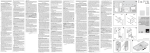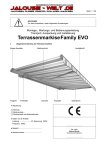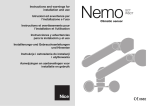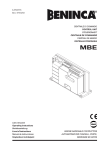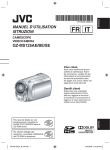Download intext:Betriebsanleitung filetype:pdf
Transcript
Era Mat VS Era Zero VS Tubular motor Types: E Mat SVS, E Mat MVS, E Z MVS EN - Instructions and warnings for installation and use IT - Istruzioni ed avvertenze per l’installazione e l’uso FR - Instructions et avertissements pour l’installation et l’utilisation ES - Instrucciones y advertencias para la instalación y el uso DE - Installierungs-und Gebrauchsanleitungen und Hinweise PL - Instrukcje i ostrzeżenia do instalacji i użytkowania NL - Aanwijzingen en aanbevelingen voor installatie en gebruik Note for reading this Guide • In this Quick Start Guide, the numbering of the figures is separate and does not correspond to the numbering cited in the complete manual. • This guide does not substitute the complete manual. Quick start guide ENGLISH Era Mat VS Era Zero VS tubular motor for roller blinds and protective screens 1 - Electrical connections - see Chapter 4 1 Cable 1 2 3 4 5 6 2 Com. 3 4 L 5 N 6 colour White-black White White-orange Brown Blue Yellow-green connection shared for bus wires TTBUS / Counter-clockwise rotation pushbutton Clockwise rotation pushbutton Power supply phase Neutral Earth 2 - Memorising the FIRST transmitter - see paragraph 5.5 01 02 OFF ON 2 sec. Turn OFF 2 Wait Turn ON THE END END 5 sec. Movements (no. 2) 3 Press until ... Movements (no. 3) Release 3 - Adjust limit switches “0” and “1” in MANUAL mode - ref. paragraph 5.6 01 02 5 sec. 5 sec. 2 Press until... 03 Movements (no. 2) Release 5 sec. 4 Press until ... Movements (no. 4) 04 Release 2 Press until ... Movements (no. 2) Release 05 “0” “1” Press until desired limit switch is reached: “0” or “1” Press until... THE END END 3 3 5 sec. Movements (no. 3) Release 4 - Total deletion of memory - ref. paragraph 5.10 01 02 5 sec. Press until ... 03 5 sec. 2 Movements (no. 2) Release Press until ... 5 sec. 3 Movements (no. 3) 04 Release Press until ... 3 Movements (no. 3) Release 05 5 sec. Press until ... IS0076A00MM_12-01-2012 all data 3 Movements (no. 3) Release 5 sec. Press together until ... THE END END 5 Movements (no. 5) Release together Original instructions Complete Manual Note for reading this Manual – Some of the figures referred to in the text appear at the end of the manual. 1 WARNINGS AND GENERAL PRECAUTIONS FOR SAFETY • Attention! – Important safety instructions: keep these instructions. • Attention! – It is important to follow these instructions to ensure safety. Therefore, read this manual carefully before beginning work. 1.1 - Installation warnings • All the product installation, collection, programming and maintenance operations must be carried out exclusively by a skilled and qualified technician, in observance of local laws, standards, regulations and the instructions in this manual. • Before starting installation, read paragraph 3.1 to make sure the product is suitable for automating your awning. If not suitable, do NOT proceed with installation. • The product installation and maintenance operations must be performed with the automation mechanism disconnected from the power mains. Moreover, before starting to work, put a sign on the disconnection device that says “ATTENTION! MAINTENANCE IN PROGRESS”. • Before starting installation, remove all electrical cables unrelated to the system and deactivate all mechanisms not needed for motorised operation of the awning. • If the product is installed at a height of less than 2.5 m from the floor or from any other supporting surface, you must protect moving parts with a cover to prevent accidental access. Refer to the awning instruction manual for information on how to provide protection; in any case, make sure access is possible for maintenance work. • During installation, handle the product with care: avoid crushing, impact, dropping or contact with liquids of any type; do not drill or apply screws to the exterior; never place the product near sources of heat or expose to naked flames (fig. 1). All these actions could damage the product and cause malfunctions or hazardous situations. In these cases, suspend installation immediately and contact the Nice Service Centre. • Do not apply screws to the winding roller on the section that is crossed by the motor internally. Such screws could damage the motor. • Do not dismantle the product except to perform the operations described in this manual. • Do not make any changes to any part of the product except those indicated in this manual. The manufacturer declines all liability for damage caused by makeshift modifications to the product. • If the product is installed in an outdoors environment, you must protect the entire length of the power supply cord with a tube that is indicated for protecting electrical cords. • If the power supply cord is damaged during installation, the product cannot be used because the cable cannot be substituted and the damage could become a source of danger. In these cases, contact the Nice Service Centre. • When assembling the system, keep people far away from the awning when it is moving. 1.2 - Use warnings • This product is not intended to be used by persons (including children) whose physical, sensorial or mental capacities are reduced, or who lack the necessary experience or skill, unless suitable instructions on how to use the product have been given through the mediation of a person who is responsible for their safety, monitoring and the instructions on how to use the product. • Do not allow children to play with fixed control devices. Keep remote control devices out of reach of children. • When performing a manoeuvre, keep a check on the automation and keep all people at a safe distance until the movement has been completed. • Do not operate the mechanism when jobs are being performed in the vicinity, i.e. window cleaning, maintenance jobs, etc. Disconnect the electrical supply before starting such jobs. • Remember to check the balance springs and wear and tear on cords frequently (if such mechanisms are present). Do not use the product if it needs to be adjusted or repaired; contact specialised technical personnel to solve these problems. 2 PRODUCT DESCRIPTION AND INTENDED USE EN ENGLISH This motor is part of a family of tubular motors intended exclusively for automation of roller blinds and protective screens (fig. 5). Any other use is absolutely prohibited! The manufacturer is not liable for damage resulting from any use of the product other than the intended use specified in this manual. Functional characteristics of the product: • it is powered by the electricity mains; • it must be installed inside the winding roller; the overhanging face is fastened to the inside of the box with screws and the appropriate support brackets (not included in the package); • it has a built-in radio receiver and control unit with encoder technology that electronically controls the movement and precision of the limit switches; • it is compatible with all Nice electronic control components (transmitters and climate sensors) that use the NRC radio system; • it can be controlled by radio or by cable using various optional accessories not included in the package (see fig. 3); • it can be programmed via radio, with a portable transmitter or with a Nice handheld programmer (these accessories are not included in the package); • it can move the awning up or down; stop it at the upper limit switch, the lower limit switch or various intermediate positions; • it is equipped with a thermal protection system which, in the case of overheating caused by overuse of the automation (beyond the indicated limits), automatically cuts off the electricity supply, restoring it as soon as the temperature goes back to normal; • it is available in several versions, each with a certain motor torque (power). 5 3 INSTALLATION OF THE MOTOR AND THE ACCESSORIES 3.1 - Preliminary checks before installation and limitations on use • Check the condition of the product right after unpacking it. • This product is available in several versions, each with a specific motor torque. Each version is designed to drive awnings of a certain size and weight. Therefore, before installation make sure the product’s motor torque, rotation speed and operation time are suitable for automating your awning (see the “Guide to Selection” section in the Nice Product Catalogue – www.niceforyou.com). In particular, do not install the product if its motor torque is greater than that needed to move your awning. • Check the diameter of the winding roller. This must be chosen according to the motor torque, as follows: – for motors that are size “S” (Ø = 35 mm), the minimum inside diameter of the winding roller must be 40 mm; – for motors that are size “M” (Ø = 45 mm) and have a torque of up to 35 Nm (included), the minimum inside diameter of the winding roller must be 52 mm. • If the motor is to be installed outdoors, adequate protection against atmospheric agents must be guaranteed. Additional limitations on use are contained in chapters 1 and 2 and in the “Technical characteristics” section. 3.2 - Assembly and installation of the tubular motor Warning! – Before starting, carefully read the warnings under sections 1.1 and 3.1. Incorrect installation could cause severe physical injury. To assemble and install the motor, refer to fig. 3. Moreover, consult the Nice product catalogue or go to www.niceforyou.com to choose the crown of the limit switch (fig. 3-a), the drag wheel (fig. 3-b) and the motor fastening bracket (fig. 3-f). English – 2 EN 3.3 - Installation of accessories (optional) After installing the motor, install the accessories, if required. Per In order to identify those that are compatible and choose the models desired, see the Nice product catalogue, also viewable at www.niceforyou.com. Fig. 3 shows the type of accessories that are compatible and their connection to the motor (all of these are options and not included in the package). start the awning and it will stop moving automatically as soon as the awning reaches the required position. The programming of the limit switches simultaneously combines the two directions of rotation of the motor to the respective shutter raising key (s) and shutter lowering key (t) of the control device (initially, when the limit switches are not programmed yet, the combination is random and it can happen that when pressing the s key, the shutter moves down instead of up, or vice versa). 5.3 - Overview of the transmitters ELECTRICAL CONNECTIONS AND FIRST POWER UP 4 5.3.1 - Compatible transmitters Consult the Nice product catalogue or go to www.niceforyou.com to find the Nice devices compatible with the radio receiver built into the motor. The electrical connections must be made only after installing the motor and compatible accessories required. The electrical cord of the motor is made up of the following internal cables (fig. 3): 5.3.2 - Transmitter memorisation hierarchy Cable 1 2 3 4 5 6 A - First transmitter A transmitter can be memorised as a first transmitter only if in the motor no other transmitter is memorised. For this memorisation, follow procedure 5.5 (this memorises the transmitter in “Mode I”. colour White-black White White-orange Brown Blue Yellow-green connection shared for bus wires TTBUS / Counter-clockwise rotation pushbutton Clockwise rotation pushbutton Power supply phase Neutral Earth ac 4.1 - Connection of motor to electricity mains Utilise cords 4, 5, 6 (fig. 3) to connect the motor to the main and pay attention to the warnings: – improper connection can cause breakdowns and hazardous situations; – scrupulously respect the connections indicated in this manual; – in the power supply network of the motor you must install a disconnection device having an opening distance of the contacts that allows complete disconnection in the overvoltage category III conditions, in conformity with the installation rules (disconnection device not supplied with the product). 4.2 - Connection of accessories to motor Accessories can be connected by cable: use cables 1, 2, 3 (fig. 3) to connect the accessories to the motor; refer to fig. 3 of Chapter 6 - “Optional Accessories” and pay attention to the following warnings: – Cables 1, 2, 3 of the bus lines MUST NOT be connected to be electrical mains. – To the White + White-black lead you can connect only one accessory at a time from among the compatible ones. – To the White-orange + White-black lead you can connect only one accessory at a time from among the compatible ones. – The Open and Flows inputs are constrained to reach other, in other words they must be used with the same pushbutton strip (fig. 3). As an alternative, if only the White lead is available, you can use the step-by-step input. Accessories can be connected by a radio (portable transmitters and certain climatic sensor models): memorise these accessories in the motor during the programming phases; refer to the procedures given in this manual and those given in the manuals supplied with the devices. In general a transmitter can be memorised as a FIRST transmitter or a SECOND transmitter (or third, fourth, etc.). B - Second (or third, fourth, etc.) transmitting device or climate sensor A portable transmitter (or a radio climate sensor) can be memorised as a second (or third, fourth, etc.) transmitting device only if the First Transmitter is already memorised in the motor. For this memorisation, follow one of the procedures given in section 5.8. 5.3.3 - Two procedures to memorise the keys of a transmitter To memorise the keys of a transmitter, two different procedures can be used: “Mode I” and “Mode II”. • “MODE I” – This mode automatically transfers, the various commands available in the motor, all together, into the various keys available on the transmitter, without allowing the installer to change the combinations of commands and keys. Upon completion of the procedure, each key will be combined with a command according to the following diagram. - key s (or key 1): will be combined with Raise - key n (or key 2): will be combined with the command Stop - key t (or key 3): will be combined with the command Lower (if there is a fourth key on the transmitter .....) - key 4: will be combined with the command Stop Note – If the keys of your transmitter have no symbols or numbers, see fig. 2 to identify them. • “MODE II” – This mode allows you to manually combine one of the commands available in the motor with one of the transmitter keys, giving the installer the option of choosing the command and key combinations to use. At the end of the procedure, to memorise another key with another command desired, it will be necessary to repeat the procedure once again. Warning! – Each automation has its own list of commands that can be memorised in Mode II; in the case of the present motor the list of commands available is given in procedure 5.8.2. 5.3.4 - Number of transmitters that can be memorised 5 PROGRAMMING AND ADJUSTMENTS 5.1 - General warnings • The limit switch must be adjusted after installing the motor in the awning and connecting it to the power supply. • In cases of installations with several motors and/or receivers, before starting to program you must disconnect the electrical supply to the motors and receivers you do not wish to program. • Scrupulously respect the time limits indicated in the procedures: after releasing a key, you have 60 seconds to press the next key indicated in the procedure; otherwise, when the time is up, the motor will perform six movements to communicate cancellation of the procedure in progress. • During programming, the motor performs a certain number of brief movements, as a “response” to the command sent to the installer. It is important to count the number of these movements without considering the direction in which they are performed. • Every time the motor is powered, 2 movements are performed if at least one transmitter and the limit switch heights are not in the memory. You can memorise 30 transmitters (including any radio climate sensors) if these are all memorised in “Mode I”, or you can memorise 30 single commands (keys) if they are all memorised in “Mode II”. The two modes can coexist up to a maximum limit of 30 memorised units. 5.4 - Transmitter to the used for programming procedures • The programming procedures can be performed exclusively with a Nice transmitter having at least the following keys s, n, t. • The programming procedures must be performed exclusively with a transmitter memorised in “Mode I” (paragraph 5.5 or 5.8.1). • If the transmitter used for programming controls multiple automation units, you must select the “unit” corresponding to the automation you are programming before sending a command during a procedure. 5.2 - Positions in which the awning stops automatically The electronic system that controls the awning movement at all times can automatically stop the movement when the awning reaches a certain position programmed by the installer. The programmable positions are (fig. 6): – position “0” = upper limit switch: totally wound awning; – position “1” = lower limit switch: totally unwound awning; – position “H” = intermediate position: partially open awning. When the limit switches are not programmed yet, the awning can be moved only in the “hold-to-run” mode, i.e. keeping the control key pressed for the desired duration of the manoeuvre; the movement stops as soon as the user releases the key. However, after programming the limit switches, briefly pressing the appropriate key will 3 – English 6 EN PROCEDURES 5.5 - Memorising the FIRST transmitter Warning – Every time the motor is powered, 2 movements are performed if at least one transmitter and the limit switch heights are not in the memory. 01. Disconnect the power supply to the motor; wait 2 seconds and reconnect the power supply: the motor performs 2 movements and waits with no time limit. 02. Keep the key n pressed and wait for the motor to perform three movements. Upon completion, release the key. 01 02 OFF ON 2 sec. 5 sec. 2 THE END END 3 –––––––––– Note – After memorisation, the raising and lowering direction of the awning is not yet associated with the s and t respective keys of the transmitter. This combination will occur automatically when adjusting limit switches “0” and “1”; moreover, the rolling shutter will move in the “operator present” mode until the limit switches are adjusted. Adjustment of the limit switch heights and intermediate heights 5.6 - Manual adjustment of upper limit switch height (“0”) and lower height (“1”) Warning: – This procedure overwrites previously adjusted heights with the new heights using this same procedure. – Every time the motor is powered, 2 movements are performed if at least one transmitter and the limit switch heights are not in the memory. 5.6.1 - To adjust the UPPER limit switch (“0”) Before starting the procedure, bring the awning to the midpoint of its stroke. 01. Keep the n key pressed and wait for the motor to perform 2 movements. Upon completion, release the key. 02. Keep the n key pressed again and wait for the motor to perform 4 movements. Upon completion, release the key. 03. Keep the s key pressed and wait for the motor to perform two movements. Upon completion, release the key. 04. Adjustment of the position: keep the s (or t) key pressed until the awning reaches the desired “0” height. Note – to adjust the height with precision, press the s and t keys several times consecutively (at each pulse the awning moves a few millimetres). 05. Keep the n key pressed and wait for the motor to perform 3 movements. Upon completion, release the key. 01 02 5 sec. 03 5 sec. 2 04 5 sec. 4 2 05 “0” 5 sec. 3 THE END END Note – When performing the procedure, at any time you can cancel it by keeping the n and t keys pressed simultaneously for 4 seconds. Otherwise, do not press any key and wait 60 seconds for the motor to perform 6 movements. English – 4 EN 5.6.2 - To adjust the LOWER limit switch (“1”) Before starting the procedure, bring the awning to the midpoint of its stroke. 01. Keep the n key pressed and wait for the motor to perform 2 movements. Upon completion, release the key. 02. Keep the n key pressed again and wait for the motor to perform 4 movements. Upon completion, release the key. 03. Keep the t key pressed and wait for the motor to perform 2 movements. Upon completion, release the key. 04. Adjustment of the position: Keep the t (or s) key pressed until the awning reaches the desired “1” height. Note – to adjust the height with precision, press the s and t keys several times consecutively (at each pulse the awning moves a few millimetres). 05. Keep the n key pressed and wait for the motor to perform 3 movements. Upon completion, release the key. 01 02 5 sec. 03 5 sec. 2 04 5 sec. 4 2 05 “1” THE END END 3 5 sec. Note – When performing the procedure, at any time you can cancel it by keeping the n and t keys pressed simultaneously for 4 seconds. Otherwise, do not press any key and wait 60 seconds for the motor to perform 6 movements. –––––––––– Note – After the adjustments, the s key will command the Raising motion and the key t key will command the Lowering motion. The awning will move within the limits constituted by the two limit switch heights. 5.7 - Adjusting height (“H”) for partial opening/closing The motor can manage up to 30 partial openings/closings, each called “H height”. These heights can only be adjusted after adjusting limit switches “0” and “1”. The following procedure makes it possible to adjust one “H” height at a time. Warnings – If you want to change the position a given “H” height that is already memorized, repeat the present procedure by pressing at point 06 the key associated with that height. Before beginning the procedure, bring the awning to the “H” height you want to memorize. 01. Keep the n key pressed and wait for the motor to perform 2 movements. Upon completion, release the key. 02. Keep the n key pressed again and wait for the motor to perform 4 movements. Upon completion, release the key. 03. Keep pressed the s and t keys simultaneously and wait for the motor to perform two movements. Upon completion, release the keys. 04. Fine adjustment of position: Perform key pulsing on the s key and t key until the awning is brought to the partial height you want (at each pulse the awning moves a few millimetres). 05. Keep the n key pressed and wait for the motor to perform 3 movements. Upon completion, release the key. 06. • To memorize the FIRST “H” height: on the transmitter you are using for this procedure, keep the s and t keys pressed simultaneously and wait for the motor to perform 4 movements. Upon completion, release the keys. • To memorize the NEXT “H” height: on the new unmemorized transmitter keep the desired key pressed and wait for the motor to perform 4 movements. Upon completion, release the key. “H” 01 02 5 sec. 04 03 5 sec. 2 “H” 05 5 sec. 4 2 06 5 sec. 3 8 sec. THE END END Note – When performing the procedure, you can cancel it at any time by keeping the n and t keys pressed simultaneously for 4 seconds. Otherwise, do not press any key and wait 60 seconds for the motor to perform 6 movements. 5 – English EN Programs and accessory adjustments 5.8 - Memorising a SECOND (third, fourth, etc.) transmitter To perform these procedures you must have a transmitter (“old”) already memorised. 5.8.1 - Memorising a second transmitter “Mode I” Warning! – This procedure memorises the new transmitter in “Mode I”, regardless of the Mode in which the old to transmitter was memorised. 01. (on the new transmitter) keep the n key pressed for 8 seconds and then release it (in this case the motor does not perform any movement). 02. (on the old transmitter) Press any key which has already been memorised three times (the motor will start performing the manoeuvre associated with that key). 03. (on the new transmitter) Give 1 pulse to the n key. After a while the motor performs 3 movements to confirm the memorisation. Warning! If the motor performs 6 movements, it means that its memory is full. 01 example 02 8 sec. New Old 03 0,5 sec. X3 New 0,5 sec. THE END END 3 Note – When performing the procedure, you can cancel it at any time by keeping the n and t keys pressed simultaneously for 4 seconds. Otherwise, do not press any key and wait 60 seconds for the motor to perform 6 movements. 5.8.2 - Memorising a second transmitter in “Mode II” Warning! – This procedure memorises the new transmitter in “Mode II”, regardless of the Mode in which the old to transmitter was memorised. 01. (on the new transmitter) Hold the key to be memorised down for 8 seconds (for example: the n key), then release it (in this case the motor does not perform any movement). 02. (on the old transmitter) Keep the n key pressed and wait for the motor to perform 4 movements. Upon completion, release the key. 03. (on the old transmitter) Briefly press the n key a certain number of times depending on the and you want to memorise: 1 pulse = Up command 2 pulses = Up command after 10 seconds 3 pulses = Up command after 20 seconds 4 pulses = Down command 5 pulses = Down command after 10 seconds 6 pulses = Down command after 20 seconds 7 pulses = Stop command 8 pulses = Step-by-step command After about 10 seconds, the motor performs a number of movements equal to the number impulses given with the transmitter. 04. (on the new transmitter) Press the same key as you pressed in point 01 and hold it down while the motor performs 3 movements. Upon completion, release the key. Warning! If the motor performs 6 movements, it means that its memory is full. example 01 02 8 sec. New Old 03 0,5 sec. Old 04 New 5 sec. xx11==Up Salita xx22==Up afterdopo 10 seconds Salita 10 secondi x 3 = Up after 20 seconds x 3 = Salita dopo 20 secondi x 4 = Down Discesa xx54==Down after 10 seconds Discesa dopo 10 secondi xx65==Down after 20 seconds Discesa dopo 20 secondi xx76==Stop xx87==Step-by-step Stop 4 10 sec. ? 1/ 2/ 3/ 4/ same 01 5 sec. THE END END 3 Note – When performing the procedure, you can cancel it at any time by keeping the n and t keys pressed simultaneously for 4 seconds. Otherwise, do not press any key and wait 60 seconds for the motor to perform 6 movements. English – 6 EN 5.9 - Memorisation of a climate sensor connected via radio To perform the procedure you must have a transmitter (“old”) already memorised in “Mode 1”. 01. (on the climate sensor) Keep the yellow key pressed for 10 seconds and then release it (in this case the motor does not perform any movement). 02. (on the old transmitter) Press any key which has already been memorised three times (the motor will start performing the manoeuvre associated with that key). 03. (on the climate sensor) Keep the yellow key pressed for 2 seconds: the motor performs 3 movements to confirm the memorisation. Warning! If the motor performs 6 movements, it means that its memory is full. 01 example 02 “P1” 03 “P1” 10 sec. 0,5 sec. Old “P1” X3 2 sec. THE END END 3 Note – When performing the procedure, you can cancel it at any time by keeping the n and t keys pressed simultaneously for 4 seconds. Otherwise, do not press any key and wait 60 seconds for the motor to perform 6 movements. 5.10 - Total or partial deletion of memory This procedure allows you to choose under point 05 the data that you want to delete. 5.10.1 - Procedure performed with a transmitter memorised in “Mode I” 01. 02. 03. 04. 05. Keep the n key pressed and wait for the motor to perform 2 movements. Upon completion, release the key. Keep the s key pressed and wait for the motor to perform 3 movements. Upon completion, release the key. Keep the n key pressed and wait for the motor to perform 3 movements. Upon completion, release the key. Keep the t key pressed and wait for the motor to perform 3 movements. Upon completion, release the key. • To cancel the entire memory: Keep the s and t keys pressed and wait for the motor to perform five movements. Upon completion, release the keys. • To delete only the memorised transmitters: do not press any key and wait until the motor performs five movements. • To delete only the limit switch heights (“0”, “1”) and intermediate heights (“H”): WARNING: – This deletion must be performed only when you want to adjust the limit switch heights again, using a different procedure than the one used previously. Keep the n key pressed and wait for the motor to perform 5 movements. Upon completion, release the key. 01 02 5 sec. 03 5 sec. 2 5 sec. 3 04 3 05 5 sec. all data THE END END 5 sec. 3 5 05 only THE END END 5 WARNING: This deletion must be performed only when you want to adjust the limit switch heights again, using a different procedure than the one used previously. Whereas if you want to adjust heights with the same procedure, it is not necessary to delete them from memory. 05 “0” “1” “H” 5 sec. THE END END 5 Note – When performing the procedure, you can cancel it at any time by keeping the n and t keys pressed simultaneously for 4 seconds. Otherwise, do not press any key and wait 60 seconds for the motor to perform 6 movements. 7 – English EN 5.10.2 - Procedure performed with an unmemorised transmitter 01. 02. 03. 04. Disconnect power supply from motor. Connect the White and White-black wires to each other. Disconnect power supply from motor. Lastly, perform the procedure indicated in paragraph 5.10.1. 01 02 03 white OFF 04 ON 01 02 03 04 05 THE END END Paragraph 5.10.1 Paragraph 5.10.1 white-black Note – When performing the procedure, you can cancel it at any time by keeping the n and t keys pressed simultaneously for 4 seconds. Otherwise, do not press any key and wait 60 seconds for the motor to perform 6 movements. 5.11 - Locking and unlocking the memory This procedure allows you to lock or unlock the memory to prevent accidental memorisation of other transmitters not included in the system. 01. 02. 03. 04. 05. Keep the n key pressed and wait for the motor to perform 2 movements. Upon completion, release the key. Keep the s key pressed and wait for the motor to perform 3 movements. Upon completion, release the key. Keep the n key pressed and wait for the motor to perform 3 movements. Upon completion, release the key. Keep the s and t keys pressed simultaneously and wait for the motor to perform 2 movements. Upon completion, release the keys. • To unlock the memory: Keep the s key pressed and wait for the motor to perform 3 movements. Upon completion, release the key. • To unlock the memory: Keep the t key pressed and wait for the motor to perform 5 movements. Upon completion, release the key. 01 02 5 sec. 03 5 sec. 2 04 5 sec. 3 3 05 5 sec. 5 sec. 2 THE END END 3 05 5 sec. THE END END 5 Note – When performing the procedure, you can cancel it at any time by keeping the n and t keys pressed simultaneously for 4 seconds. Otherwise, do not press any key and wait 60 seconds for the motor to perform 6 movements. English – 8 EN 6 OPTIONAL ACCESSORIES 6.1 - Control pushbutton strip (wall-mounted) 6.1.1 - Installation of the pushbutton strip this accessory can be used as an alternative to the radio transmitter to send, by wire, the controls to the motor when using the automation. Installation warnings: • it is recommended to use an unstable pushbutton strip with interlocked pushbuttons. • The mechanical operation of the push buttons must be exclusively of the “with operator present” type: in other words, and they are released, they must return to their initial position. Note – When the limit switches are already adjusted, all you need to do is simply press the pushbutton with one pulse to activate the movement of the awning which will terminate automatically when it reaches the limits which you have adjusted. • You can choose models with one or two pushbuttons according to your needs: The model with two push buttons activates the Raise and Lower input; the model with one pushbutton can activate the TTBus / Open / Step-to-step (the type of input is selected with the procedure described in paragraph 6.1.2 - B). • The pushbutton strip must be positioned as follows: – in a place that is not accessible to outsiders/strangers; – where you can see the awning from but far from its moving parts; – on the side of the awning where there is the electrical cord from the motor and the power cord from the electrical mains (fig. 4-h); – at a height no less than 1.5 m from the floor/ground. 6.1.2 - Connecting the pushbutton strip A - Pushbutton strip with 2 push buttons (wires to use: White + White-Orange + White-black): to connect this accessory, see fig. 3. B - Pushbutton strip with 1 push buttons (wires to use: White + White-black): to connect this accessory, see fig. 3. After connection is completed, follow the procedure below assign the desired command to the pushbutton: Open or Step-by-step (use a transmitter memorised in “Mode I”). 01. 02. 03. 04. 05. Keep the n key pressed and wait for the motor to perform 2 movements. Upon completion, release the key. Keep the s key pressed and wait for the motor to perform 3 movements. Upon completion, release the key. Keep the n key pressed and wait for the motor to perform 3 movements. Upon completion, release the key. Keep the n key pressed and wait for the motor to perform 2 movements. Upon completion, release the key. • To assign the Open command to a pushbutton: Keep the s key pressed and wait for the motor to perform 3 movements. Upon completion, release the key. • To assign the Step-By-Step command to a pushbutton: Keep the t key pressed and wait for the motor to perform 5 movements. Upon completion, release the key. 01 02 5 sec. 03 5 sec. 2 5 sec. 3 04 3 05 5 sec. 2 Open command 5 sec. THE END END 3 05 Step by step command 5 sec. THE END END 5 Note – When performing the procedure, you can cancel it at any time by keeping the n and t keys pressed simultaneously for 4 seconds. Otherwise, do not press any key and wait 60 seconds for the motor to perform 6 movements. 6.2 - Climate sensors for wind, sun, rain (Wires to use to connect the sensors by wire: White-orange + White-black – Some models are connected exclusively via radio). The climate sensors of the NEMO and VOLO series let you move the awning automatically, depending on weather conditions. Up to five tubular motors can be connected to one accessory, respecting the polarity of the signals (connect the white-black wires of all the motors to each other and connect that white-orange wires of all motors to reach other). Warnings: • For all the models of the NEMO series and the Volo SR and Volo ST models: the “sun” and “wind” intervention thresholds may be adjusted exclusively in the climate sensor. Please refer to the sensor instruction manual. • For all the Volo and Volo S models: the “sun” and “wind” intervention thresholds may be adjusted exclusively in the tubolar motor. Please refer to procedures 6.4 and 6.3 in this instruction manual. • The climate sensors must not be considered as devices to increase the safety of the awning when it rains or there is strong wind. Nice declines all liability for any material damages that occur due to atmospheric events not detected by the sensors. 6.2.1 - Definitions and conventions • Manual “Sun On” command = enables the reception, by the motor, of automatic commands transmitted by the “Sun” sensor if present in the installation. When reception is enabled, the user can send manual commands at any time: these overwrite the automatic operation of the automation. • Manual “Sun Off” command = enables the reception, by the motor, of automatic commands transmitted by the “Sun” sensor if present in the installation. When the reception is disabled, the automation operates exclusively with the manual commands sent by the user. The “Wind” and “Rain” sensors cannot be disabled because they protect the automation from the action of wind and rain. • “Over-threshold” intensity of sun/wind = a condition in which the atmospheric phenomenon stands at values that are above the value set as threshold. 9 – English 6.2.2 - Behaviour of the motor in the presence of climate sensors 6.2.2.1 - Behaviour of the motor in the presence of “Sun” sensor (fig. 7) When the intensity of the sunlight reaches the over-threshold, after 2 minutes from the beginning of this condition the motor autonomously performs a lowering manoeuvre. When the intensity of the sunlight reaches the under-threshold, after 15 minutes from the beginning of this condition the motor autonomously performs a raise manoeuvre. Note – Momentary drops in solar intensity, lasting less than 15 minutes, are not detected. The manual commands of the user always remain active and are added to those generated automatically by the system. 6.2.2.2 - Behaviour of the motor in the presence of “Rain” sensor (fig. 8) The rain sensor recognised 2 states: “absence of rain” and “presence of rain”. When the motor receives the “presence of rain” information, it activates the command programmed in the same motor for this state (e.g., closing of the awning). The rain sensor is deactivated after the absence of rain has been detected for at least 15 minutes. The manual commands of the user always remain active and are added to those generated automatically by the system. Therefore, in case a manual command is sent that is contrary to the previous automatic command, the system carries out the manoeuvre and starts, in that same moment, a 15 minute timer that regenerates the programmed automatic command once this time elapses (e.g., the closure of the awning). Example: 1. The awning is open. 2. It starts raining... 3. The awning is automatically closed by the system. 4. After a few minutes (it continues raining...) the user commands the opening of the awning. 5. After 15 minutes from the opening (it continues raining...) the awning is closed automatically by the system. 6. It stops raining. 7. It does not rain for at least 15 minutes: the user commands the awning to open again. 8. The awning stays open. 6.2.2.3 - Behaviour of the motor in the presence of “Wind” sensor (fig. 9) When the intensity of the wind reaches the over-threshold, the system activates the wind protection and automatically closes the awning. With the wind protection inserted the manual commands are deactivated and it is not possible to open the awning. At the end of the barring period the manual commands are reactivated and after 15 minutes the automatic operation is restored. 6.2.2.4 - Priority among atmospheric events and operating priority among the “Sun”, “Rain” and “Wind” sensors The priority scale among the atmospheric events is as follows: 1) - wind, 2) - rain, 3) - sun. Wind has a higher priority than the others. A phenomenon with a higher priority resets the phenomenon underway, if this has a lower priority. Example: 1. On a sunny day, the intensity of the light is over-threshold; the sensor makes the awning open automatically. 2. Rain hits the sensor; the system resets the existing sun condition and commands the manoeuvre envisaged for the new rain condition. 3. The intensity of the wind increases and reaches the over-threshold; the motor deactivates the automatic sequence set for the rain and commands a raise manoeuvre (the awning will be locked by the system in the “0” closing position as long as the intensity of the wind remains over-threshold). 4. The wind dies down and reaches the wind under-threshold; after about 10 minutes the wind alarm condition stops; at this point, if there is still the “raining” condition, the rain sensor is reactivated and the preset manoeuvre is commanded. 5. When the sensor detects the “not raining” condition, it reactivates the “sun” sensor and, if the light intensity is over-threshold, the system opens the awning. 6. When the light intensity drops to the under-threshold, after about 15 minutes a raise manoeuvre is commanded. 6.2.2.5 - “Sun-On” and “Sun-Off” commands sent by the user The user may activate (“Sun-On” ) or deactivate (“Sun-Off” command) the reception by the motor of automatic commands transmitted by the climate sensors present in the installation. If at the time when the “Sun-On” command is sent the sunlight intensity is over-threshold, the system commands the opening of the awning; instead, if in that moment the sensor is already activated, the system is reset and activates the sensor again, making the algorithms start again immediately. If no manoeuvre is set when the “Sun-On” command is sent, the motor signals the reception of the command by performing 2 movements. If at that time the sunlight intensity is under-threshold and does not allow the awning to be opened, the motor will command the closure of the awning, in accordance with this condition. In the conditions to perform a manoeuvre are not met (e.g. because the awning is closed and it is not sunny), the motor will perform 2 movements to signal the reception of the command, upon receiving the “Sun-On” command. By sending the “Sun-Off” command, the automatic movement of the awning is inhibited in connection with the sun phenomenon. Therefore the automation will only work in the manual mode. Warning – The “wind” and “rain” sensors cannot be deactivated. 6.3 - Adjustment of “Wind” climate sensor At the factory, the intervention threshold to is set at level 3 and to change it you must take the following steps: 01. Keep the n key pressed and wait for the motor to perform 2 movements. Upon completion, release the key. 02. Keep the t key pressed and wait for the motor to perform 3 movements. Upon completion, release the key. 03. Briefly press the s key a few times, depending on the level you want to set for wind threshold: 1 press = wind at 5 Km/h 2 presses = wind at 10 Km/h 3 presses = wind at 15 Km/h (factory settings) 4 presses = wind at 30 Km/h 5 presses = wind at 45 Km/h After about 10 seconds, the motor performs the number of movements indicated by the level number selected. Note – If this does not occur, cancel the procedure. this way, the adjustment is completed without changing the factory setting. 04. Keep the n key pressed and wait for the motor to perform 3 movements. Upon completion, release the key. 01 02 5 sec. 2 03 0,5 sec. xx11==wind ventoata55Km/h Km/h xx22==wind ventoata10 10Km/h Km/h xx33==wind ventoata15 15Km/h Km/h xx44==wind ventoata30 30Km/h Km/h xx55==wind ventoata45 45Km/h Km/h 5 sec. 10 sec. 3 ? 1/ 2/ 3/ 4/ 5/ 04 5 sec. THE END END 3 Note: • When performing the procedure, you can cancel it at any time by keeping the n and t keys pressed simultaneously for 4 seconds. Otherwise, do not press any key and wait 60 seconds for the motor to perform 6 movements. • If you use a sensor equipped with a “trimmer”, you must read the sensor instructions and adjust the threshold directly on the sensor. English – 10 EN • “Under-threshold” Intensity of sun/wind = a condition in which the atmospheric phenomenon stands at values ranging from zero to half of the value set as threshold. • “Wind protection” = a condition in which the system inhibits all the awning opening commands because of the over threshold wind intensity. • “Presence of rain” = a condition in which the system detects the presence of rain, with respect to the previous condition of “absence of rain”. • “Manual command” = Raise, Lower or Stop command sent by the user by means of a transmitter. EN 6.4 - Adjustment of “Sun” climate sensor At the factory, the intervention threshold to is set at level 3 and to change it you must take the following steps: 01. Keep the n key pressed and wait for the motor to perform 2 movements. Upon completion, release the key. 02. Keep the t key pressed and wait for the motor to perform 3 movements. Upon completion, release the key. 03. Briefly press the t key a few times, depending on the level you want to set for the intervention threshold: 1 press = 5 Klux 2 presses = 10 Klux 3 presses = 15 Klux (factory setting) 4 presses = 30 Klux 5 presses = 45 Klux After about 10 seconds, the motor performs the number of movements indicated by the level number selected. Note – If this does not occur, cancel the procedure. this way, the adjustment is completed without changing the factory setting. 04. Keep the n key pressed and wait for the motor to perform 3 movements. Upon completion, release the key. 01 02 5 sec. 5 sec. 2 03 0,5 sec. x 1 = 5 Klux x 2 = 10 Klux x 3 = 15 Klux x 4 = 30 Klux x 5 = 45 Klux 10 sec. ? 3 1/ 2/ 3/ 4/ 5/ 04 5 sec. THE END END 3 Note: • When performing the procedure, you can cancel it at any time by keeping the n and t keys pressed simultaneously for 4 seconds. Otherwise, do not press any key and wait 60 seconds for the motor to perform 6 movements. • If you use a sensor equipped with a “trimmer”, you must read the sensor instructions and adjust the threshold directly on the sensor. 7 What to do if... (troubleshooting guide) WARNINGS FOR ORDINARY USE OF THE MECHANISM 7.1 - Maximum continuous work cycle In general, the motors in the “Era” line were designed for residential use and therefore for discontinuous use. They guarantee a maximum operating time of 4 minutes and in cases of overheating (e.g. caused by continuous prolonged operation) a “thermal protector” for safety intervenes to cut out the power supply, restoring it when the temperature returns to normal. 7.2 - “Automatic limit switch update” function The limit switches adjusted through the impact of the box against the structure or other mechanical blocks are verified by the “Automatic limit switch update” function every time the awning performs a maneuver and bumps into its limit switches. This allows the function to measure the new limit switch values and update the existing ones, thereby recovering any slack that may have occurred throughout time due to wear and/or thermal shocks to which the parts of the structure are subjected. The constant update of the heights allows the awning to always reach the limit switch with maximum precision. This function is not activated when the stroke of the awning lasts for less than 2.5 seconds and does not reach the limit switch. 7.3 - Commanding partial opening/closing of the awning (height “H”) In general, to command the partial opening/closing of the awning, press the key associated with the partial height during programming (for more information, read point 06 of procedure 5.7). If the transmitter has only three keys and only one “H” height is memorised, simultaneously press keys s and t to recall this height. q Powering an electrical phase, the motor does not move: After excluding the possibility that thermal protection is active, in which case it is sufficient to wait for the motor to cool down, make sure the mains voltage corresponds to the values indicated in the technical characteristics of this manual by measuring the electricity between the “common” wire and the electrical phase wire supplied with current. Finally, try to supply the opposite electrical phase. q When sending a Raise command, the motor does not start: This can happen if the awning is near the Upper limit switch (“0”). In this case you must lower the awning a little bit and give the Raise command again. q The system operates in the emergency condition with an operator present: – Check to see if the motor has undergone a significant thermal or mechanical shock. – Make sure each part of the motor is still in good condition. – Perform the deletion procedure (paragraph 5.10) and adjust the limit switches again. Disposal of the product As in installation operations, disposal operations must be performed by qualified personnel at the end of the product’s lifespan. The product is made of various types of materials: some of them may be recycled, while others must be scrapped. Find out about recycling and disposal systems in use in your area for this product category. Warning! – Some parts of the product may contain polluting or hazardous substances which, if released to the environment, may cause serious damage to the environment or to human health. As indicated by the symbol appearing here, the product may not be disposed of with other household wastes. Separate the waste into categories for disposal, according to the methods established by current legislation in your area, or return the product to the retailer when purchasing a new version. Warning! – Local legislation may impose heavy fines in the event of illegal disposal of this product. The product’s packaging materials must be disposed of in full compliance with local regulations. 11 – English sunrise daytime dusk night-time Klux 45 40 35 30 momentary drops in light, 25 within the hysteresis values 20 15 drops in light, within the 10 under-threshold values 5 0 light intensity set threshold value: e.g. 30Klux over-threshold hysteresis hysteresis threshold: positioned automatically at half the set threshold value after 2 minutes under-threshold “1” “0” system active automatic operation after 15 minutes system deactivated manual operation system deactivated active manual commands 8 not raining starting to rain stopped raining presence / absence of rain after 3 seconds “0” sensor dry “1” system active automatic operation after 15 minutes system deactivated manual operation system deactivated active manual commands 9 set threshold value: e.g. 30Klux gust of wind hysteresis threshold: positioned automatically at half the set threshold value Km/h 45 40 35 30 momentary drops in 25 speed, within the hystere20 sis values 15 drops in speed lasting 10 less than 10 minutes 5 0 instantaneous wind speed over-threshold hysteresis under-threshold after 3 seconds “0” system active automatic operation after about 10 minutes protection deactivated manual operation active manual commands after 1 or 4 minutes manual commands deactivated protection deactivated active manual commands English – 12 EN 7 Nota alla consultazione • In questa Guida rapida la numerazione delle figure è autonoma e non corrisponde alla numerazione citata nel testo del Manuale completo. • Questa guida non sostituisce il Manuale completo. Guida rapida ITALIANO Era Mat VS Era Zero VS motore tubolare per tende a rullo e schermi di proiezione 1 - Collegamenti elettrici - rif. capitolo 4 1 Cavo 1 2 3 4 5 6 2 Com. 3 4 L 5 N 6 colore Bianco-nero Bianco Bianco-arancio Marrone Blu Giallo-verde collegamento comune dei fili del bus TTBUS / Pulsante rotazione antioraria Pulsante rotazione oraria Fase di alimentazione Neutro Terra 2 - Memorizzazione del PRIMO trasmettitore - rif. paragrafo 5.5 01 02 OFF ON 2 sec. Spegnere 2 Attendere Accendere THE FINE END 5 sec. Movimenti (n° 2) 3 Premere fino a... Movimenti (n° 3) Rilasciare 3 - Regolare i finecorsa “0” e “1” in modo MANUALE - rif. paragrafo 5.6 01 02 5 sec. 5 sec. 2 Premere fino a... 03 Movimenti (n° 2) Rilasciare 5 sec. 4 Premere fino a... Movimenti (n° 4) 04 Rilasciare Premere fino a... 2 Movimenti (n° 2) Rilasciare 05 “0” “1” Premere fino al Finecorsa desiderato: “0” oppure “1” Premere fino a... THE FINE END 3 3 5 sec. Movimenti (n° 3) Rilasciare 4 - Cancellazione totale della memoria - rif. paragrafo 5.10 01 02 5 sec. 5 sec. 2 Premere fino a... 03 Movimenti (n° 2) Rilasciare 5 sec. 3 Premere fino a... Movimenti (n° 3) 04 Rilasciare Premere fino a... 3 Movimenti (n° 3) Rilasciare 05 5 sec. Premere fino a... IS0076A00MM_12-01-2012 all data 3 Movimenti (n° 3) Rilasciare 5 sec. Premere insieme fino a... THE FINE END 5 Movimenti (n° 5) Rilasciare insieme Istruzioni originali Manuale completo Nota alla consultazione del manuale – Alcune figure citate nel testo sono riportate alla fine del manuale. 1 AVVERTENZE E PRECAUZIONI GENERALI PER LA SICUREZZA • Attenzione! – Istruzioni importanti per la sicurezza: conservare queste istruzioni. • Attenzione! – Per la sicurezza delle persone è importante rispettare queste istruzioni; pertanto, prima di iniziare il lavoro, leggere attentamente questo manuale. 1.1 - Avvertenze per l’installazione • Tutte le operazioni di installazione, di collegamento, di programmazione e di manutenzione del prodotto devono essere effettuate esclusivamente da un tecnico qualificato e competente, rispettando le leggi, le normative, i regolamenti locali e le istruzioni riportate in questo manuale. • Prima di iniziare l’installazione leggere il paragrafo 3.1 per verificare se il prodotto è adatto ad automatizzare la vostra tenda. Se non è adatto, NON procedere all’istallazione. • Tutte le operazioni di installazione e di manutenzione del prodotto devono essere effettuate con l’automatismo scollegato dall’alimentazione elettrica. Inoltre, prima di iniziare il lavoro, attaccare sul dispositivo di sconnessione un cartello con la scritta “ATTENZIONE! MANUTENZIONE IN CORSO”. • Prima di iniziare l’installazione allontanare tutti i cavi elettrici che non rientrano nell’impianto e disattivare tutti i meccanismi che non sono necessari al funzionamento motorizzato della tenda. • Se il prodotto è installato ad un’altezza inferiore a 2,5 m dal pavimento o da altra superficie di appoggio, è necessario proteggere le parti in movimento mediante una copertura, per impedire l’accesso accidentale. Per realizzare la protezione fare riferimento al manuale istruzioni della tenda; garantire comunque l’accesso per gli interventi di manutenzione. • Durante l’installazione maneggiare con cura il prodotto: evitare schiacciamenti, urti, cadute o contatti con qualsiasi liquido; non forare e non applicare viti all’esterno del motore; non mettere il prodotto vicino a fonti di calore e non esporlo a fiamme libere (fig. 1). Queste azioni possono danneggiare il prodotto ed essere causa di malfunzionamenti o situazioni di pericolo. In questi casi sospendere immediatamente l’installazione e rivolgersi al Servizio Assistenza Nice. • Non applicare viti sul rullo avvolgitore, nel tratto attraversato internamente dal motore. Queste viti potrebbero danneggiare il motore. • Non smontare il prodotto oltre le operazioni previste in questo manuale. • Non eseguire modifiche su nessuna parte del prodotto oltre a quelle previste in questo manuale. Il costruttore declina ogni responsabilità per danni derivanti da modifiche arbitrarie al prodotto. • Se il prodotto viene installato in ambiente esterno è necessario proteggere il suo cavo di alimentazione per tutta la lunghezza, con un tubo adatto alla protezione dei cavi elettrici. • Se il cavo di alimentazione viene danneggiato durante l’installazione, il prodotto non può essere utilizzato perché il cavo non è sostituibile e il danno potrebbe essere fonte di pericolo. In questi casi, contattare il Servizio Assistenza Nice. • Durante la realizzazione dell’impianto, mantenere le persone lontane dalla tenda quando questa è in movimento. 1.2 - Avvertenze per l’uso • Il prodotto non è destinato a essere usato da persone (bambini compresi) le cui capacità fisiche, sensoriali o mentali siano ridotte, oppure con mancanza di esperienza o di conoscenza, a meno che esse non abbiano potuto beneficiare, attraverso l'intermediazione di una persona responsabile della loro sicurezza, di una sorveglianza o di istruzioni riguardanti l'uso del prodotto. • Non permettere ai bambini di giocare con i dispositivi di comando fissi. Inoltre, tenere i dispositivi di comando portatili (remoti) fuori dalla portata dei bambini. • Durante l’esecuzione di una manovra controllare l’automazione e mantenere le persone a distanza di sicurezza, fino al termine del movimento. • Non comandare l’automazione quando nei suoi pressi si stanno svolgendo lavori come la pulizia dei vetri, la manutenzione, ecc.. Scollegare l’alimentazione elettrica prima di eseguire questi lavori. • Ricordatevi di controllare spesso le molle di bilanciamento e l’usura dei cavi (se questi meccanismi sono presenti). Non utilizzare l’automazione se questa necessita di regolazioni o riparazione; rivolgersi esclusivamente a personale tecnico specializzato per la soluzione di questi problemi. 2 DESCRIZIONE DEL PRODOTTO E DESTINAZIONE D’USO Il presente motore fa parte di una famiglia di motori tubolari destinati esclusivamente all’automatizzazione di tende a rullo e schermi di proiezione (fig. 5). È vietato qualsiasi altro uso! Il produttore non risponde dei danni derivanti da un uso improprio del prodotto, rispetto a quanto descritto in questo manuale. Caratteristiche funzionali del prodotto: • è alimentato dalla rete elettrica; • si installa all’interno del rullo avvolgitore; la faccia che sporge si fissa all’interno del cassonetto con delle viti o delle apposite staffe di supporto (non presenti nella confezione); • integra un ricevitore radio e una centrale di comando con tecnologia ad encoder che garantisce il controllo elettronico del movimento e la precisione dei finecorsa; • è compatibile con tutta l’elettronica di comando di Nice (trasmettitori e sensori climatici) che adotta il sistema radio NRC; • può essere comandato via radio o via cavo, utilizzando vari accessori opzionali, non presenti nella confezione (vedere la fig. 3); • può essere programmato via radio, con un trasmettitore portatile o attraverso i programmatori palmari di Nice (accessori non presenti nella confezione); • può muovere la tenda in salita o in discesa e può fermarla nel finecorsa alto, nel finecorsa basso e in varie posizioni intermedie; • è dotato di un sistema di protezione termica che, in caso di surriscaldamento dovuto a un utilizzo dell’automazione oltre i limiti previsti, interrompe automaticamente l’alimentazione elettrica e la ripristina appena la temperatura rientra nella norma; • è disponibile in varie versioni, ciascuna con una determinata coppia motore (potenza). 5 3 INSTALLAZIONE DEL MOTORE E DEGLI ACCESSORI 3.1 - Verifiche preliminari all’installazione e limiti d’impiego • Verificare l’integrità del prodotto subito dopo averlo sballato. • Il presente prodotto è disponibile in varie versioni, ognuna con una coppia motore specifica. Ogni versione è progettata per movimentare tende con determinate dimensioni e peso; pertanto, prima dell’installazione, accertarsi che i parametri di coppia motore, velocità di rotazione e tempo di funzionamento del presente prodotto siano idonei ad automatizzare la vostra tenda (fare riferimento alla “Guida alla scelta” presente nel catalogo dei prodotti Nice – www.niceforyou.com). In particolare, non installare il prodotto se la sua coppia motore è maggiore di quella necessaria a muovere la vostra tenda. • Verificare il diametro del rullo avvolgitore. Questo deve essere scelto in base alla coppia del motore, nel modo seguente: – per i motori con taglia “S” (Ø = 35 mm), il diametro interno minimo del rullo avvolgitore deve essere di 40 mm; – per i motori con taglia “M” (Ø = 45 mm) e coppia fino a 35 Nm (compresa), il diametro interno minimo del rullo avvolgitore deve essere di 52 mm. • Per l’installazione del motore all’esterno è necessario garantire a quest’ultimo un’adeguata protezione dagli agenti atmosferici. Ulteriori limiti d’impiego sono contenuti nei capitoli 1, 2 e nelle “Caratteristiche tecniche”. 3.2 - Assemblaggio e installazione del motore tubolare Attenzione! - Prima di procedere leggere attentamente le avvertenze riportate nei paragrafi 1.1 e 3.1. L’installazione non corretta può causare gravi ferite. Per assemblare e installare il motore fare riferimento alla fig. 4. Inoltre consultare il catalogo dei prodotti Nice o il sito www.niceforyou.com per scegliere la corona del finecorsa (fig. 4-a), la ruota di trascinamento (fig. 4-b) e la staffa di fissaggio del motore (fig. 4-f). Italiano – 2 IT ITALIANO 3.3 - Installazione degli accessori (opzionale) IT Dopo aver installato il motore occorre installare anche gli accessori, se questi sono previsti. Per identificare quelli compatibili e scegliere i modelli desiderati fare riferimento al catalogo dei prodotti Nice, presente anche nel sito www.niceforyou.com. La fig. 3 mostra la tipologia degli accessori compatibili e il loro collegamento al motore (tutti questi sono opzionali e non presenti nella confezione). sul tasto desiderato per far partire la tenda e il movimento terminerà autonomamente appena la tenda raggiunge la posizione prevista. La programmazione dei finecorsa abbina contemporaneamente anche le due direzioni di rotazione del motore ai rispettivi tasti di salita (s) e discesa (t) del dispositivo di comando (inizialmente, quando i finecorsa non sono ancora programmati, l’abbinamento è casuale e può succedere che premendo il tasto s la tenda si muova in discesa anziché in salita, e viceversa). 5.3 - Panoramica sui trasmettitori COLLEGAMENTI ELETTRICI E PRIMA ACCENSIONE 4 5.3.1 - Trasmettitori compatibili I collegamenti elettrici devono essere effettuati solo dopo aver installato il motore e gli accessori compatibili previsti. Il cavo elettrico del motore è formato dai seguenti cavi interni (fig. 3): Cavo 1 2 3 4 5 6 colore Bianco-nero Bianco Bianco-arancio Marrone Blu Giallo-verde collegamento comune dei fili del bus TTBUS / Pulsante rotazione antioraria Pulsante rotazione oraria Fase di alimentazione Neutro Terra ac 4.1 - Collegamento del motore alla rete elettrica Utilizzare i cavi 4, 5, 6 (fig. 3) per collegare il motore alla rete elettrica, rispettando le seguenti avvertenze: – un collegamento errato può provocare guasti o situazioni di pericolo; – rispettare scrupolosamente i collegamenti indicati in questo manuale; – nella rete di alimentazione del motore è necessario installare un dispositivo di disconnessione dalla rete, che abbia una distanza di apertura dei contatti tale da consentire la disconnessione completa nelle condizioni della categoria di sovratensione III, conformemente alle regole di installazione (il dispositivo di sconnessione non è fornito con il prodotto). 4.2 - Collegamento degli accessori al motore Accessori collegabili via cavo: utilizzare i cavi 1, 2, 3 (fig. 3) per collegare gli accessori al motore, facendo riferimento alla fig. 3, al capitolo 6 - “Accessori opzionali” e rispettando le seguenti avvertenze: – I cavi 1, 2, 3 delle linee bus NON devono essere collegati alla linea elettrica. – Sul conduttore Bianco + Bianco-nero è possibile collegare soltanto un accessorio per volta tra quelli compatibili. – Sul conduttore Bianco-arancio + Bianco-nero è possibile collegare soltanto un accessorio per volta tra quelli compatibili. – Gli ingressi Apri e Chiudi sono vincolati l’uno all’altro, cioè devono essere utilizzati con la stessa pulsantiera (fig. 3). In alternativa, se è disponibile solo il conduttore Bianco, può essere utilizzato l’ingresso Passo-passo. Accessori collegabili via radio (trasmettitori portatili e qualche modello di sensore climatico): memorizzare questi accessori nel motore durante le fasi della Programmazione, facendo riferimento alle procedure riportate in questo manuale e a quelle riportate nei manuali dei dispositivi. Consultare il catalogo dei prodotti Nice oppure il sito www.niceforyou.com per conoscere i dispositivi di comando Nice compatibili con il ricevitore radio integrato nel motore. 5.3.2 - Gerarchia nella memorizzazione dei trasmettitori In generale un trasmettitore può essere memorizzato come PRIMO trasmettiore oppure come SECONDO trasmettitore (o terzo, quarto, ecc.). A - Primo trasmettitore Un trasmettitore può essere memorizzato come primo trasmettitore soltanto se nel motore non è memorizzato nessun altro trasmettitore. Per questa memorizzazione eseguire la procedura 5.5 (questa memorizza il trasmettitore in “Modo I”). B - Secondo (o terzo, quarto, ecc.) trasmettitore o sensore climatico Un trasmettitore portatile (o un sensore climatico radio) può essere memorizzato come secondo (o terzo, quarto, ecc.) dispositivo trasmittente soltanto se nel motore è già memorizzato il Primo Trasmettitore. Per questa memorizzazione eseguire una delle procedure riportate nel paragrafo 5.8. 5.3.3 - Due modalità per memorizzare i tasti di un trasmettitore Per memorizzare i tasti di un trasmettitore possono essere utilizzate due modalità, alternative tra loro, denominate: “Modo I” e “Modo II”. • “MODO I” – Questa modalità trasferisce automaticamente, tutti insieme, i vari comandi disponibili nel motore, nei vari tasti disponibili sul trasmettitore, senza dare la possibilità all’installatore di modificare l’abbinamento tra comandi e tasti. Al termine della procedura ogni tasto risulterà abbinato a un determinato comando, secondo il seguente schema: - tasto s (oppure tasto 1): sarà abbinato al comando di Salita - tasto n (oppure al tasto 2): sarà abbinato al comando di Stop - tasto t (oppure al tasto 3): sarà abbinato al comando di Discesa (se sul trasmettitore è presente un quarto tasto.....) - tasto 4: sarà abbinato al comando di Stop Nota – Se i tasti del vostro trasmettitore sono privi di simboli e numeri, fare riferimento alla fig. 2 per identificarli. • “MODO II” – Questa modalità permette di abbinare manualmente uno dei comandi disponibili nel motore, con uno dei tasti del trasmettitore, dando la possibilità all’installatore di scegliere il comando e il tasto desiderato. Al termine della procedura, per memorizzare un altro tasto con un altro comando desiderato, occorrerà ripetere di nuovo la procedura. Attenzione! - Ogni automazione ha una propria lista di comandi memorizzabili in Modo II; nel caso del presente motore la lista dei comandi disponibili è riportata nella procedura 5.8.2. 5.3.4 - Numero di trasmettitori memorizzabili 5 PROGRAMMAZIONI E REGOLAZIONI 5.1 - Avvertenze generali • La regolazione dei finecorsa deve essere fatta dopo aver installato il motore nella tenda e averlo collegato all’alimentazione. • Nelle installazioni in cui sono presenti più motori e/o più ricevitori, prima di iniziare la programmazione è necessario togliere l’alimentazione elettrica ai motori e ai ricevitori che non si desidera programmare. • Rispettare rigorosamente i limiti di tempo indicati nelle procedure: dal rilascio di un tasto si hanno 60 secondi per premere il tasto successivo previsto nella procedura, altrimenti, allo scadere del tempo il motore esegue 6 movimenti per comunicare l’annullamento della procedura in corso. • Durante la programmazione il motore esegue un determinato numero di brevi movimenti, come “risposta” al comando inviato dall’installatore. È importante contare il numero di questi movimenti e non considerare la direzione nella quale vengono eseguiti. • Ogni volta che il motore viene alimentato, se nella sua memoria non sono presenti almeno un trasmettitore e le quote dei finecorsa, vengono eseguiti 2 movimenti. Si possono memorizzare 30 trasmettitori (compresi eventuali sensori climatici radio), se questi vengono memorizzati tutti in “Modo I”, oppure si possono memorizzare 30 singoli comandi (tasti), se questi vengono memorizzati tutti in “Modo II”. Le due modalità possono convivere fino al limite massimo di 30 unità memorizzate. 5.4 - Trasmettitore da utilizzare per le procedure di programmazione • Le procedure di programmazione possono essere eseguite esclusivamente con un trasmettitore Nice dotato almeno dei tasti s, n, t. • Le procedure di programmazione devono essere eseguite esclusivamente con un trasmettitore memorizzato in “Modo I” (paragrafo 5.5 o 5.8.1). • Se il trasmettitore utilizzato per la programmazione comanda più gruppi di automazioni, durante una procedura, prima di inviare un comando è necessario selezionare il “gruppo” al quale appartiene l’automazione che si sta programmando. 5.2 - Posizioni nelle quali la tenda si ferma automaticamente Il sistema elettronico che controlla in ogni istante il movimento della tenda, è in grado di fermare autonomamente il movimento quando la tenda raggiunge una determinata posizione programmata dall’installatore. Le posizioni programmabili sono (fig. 6): – posizione “0” = finecorsa alto: tenda totalmente arrotolata; – posizione “1” = finecorsa basso: tenda totalmente srotolata; – posizione “H” = posizione intermedia: tenda parzialmente aperta. Quando i finecorsa non sono ancora programmati, il movimento della tenda può avvenire solo con l’“uomo presente”, cioè mantenendo premuto il tasto di comando per la durata desiderata della manovra; il movimento si ferma appena l’utente rilascia il tasto. Invece, dopo la programmazione dei finecorsa, basterà un semplice impulso 3 – Italiano 6 PROCEDURE IT 5.5 - Memorizzazione del PRIMO trasmettitore Avvertenza – Ogni volta che il motore viene alimentato, se nella sua memoria non sono presenti almeno un trasmettitore e le quote dei finecorsa, vengono eseguiti 2 movimenti. 01. Togliere l’alimentazione elettrica al motore; attendere 2 secondi e dare di nuovo l’alimentazione: il motore esegue 2 movimenti e rimane in attesa senza limiti di tempo. 02. Mantenere premuto il tasto n e attendere che il motore esegua 3 movimenti. Alla fine rilasciare il tasto. 01 02 OFF ON 2 sec. 5 sec. 2 THE FINE END 3 –––––––––– Nota - Dopo la memorizzazione la direzione di Salita e di Discesa della tenda non è ancora associata ai rispettivi tasti s e t del trasmettitore. Questo abbinamento avverrà automaticamente, durante la regolazione dei finecorsa “0” e “1”; inoltre la tenda si muoverà a “uomo presente” fino a quando verranno regolati i finecorsa. Regolazione delle quote di finecorsa e di quelle intermedie 5.6 - Regolazione manuale delle quote del finecorsa Alto (“0”) e Basso (“1”) Avvertenza: – Questa procedura permette anche di sovrascrivere le nuove quote su eventuali quote regolate in precedenza con questa stessa procedura. – Ogni volta che il motore viene alimentato, se nella sua memoria non sono presenti almeno un trasmettitore e le quote dei finecorsa, vengono eseguiti 2 movimenti. 5.6.1 - Per regolare il finecorsa ALTO (“0”) Prima di iniziare la procedura portare la tenda a metà della sua corsa. 01. Mantenere premuto il tasto n e attendere che il motore esegua 2 movimenti. Alla fine rilasciare il tasto. 02. Mantenere premuto di nuovo il tasto n e attendere che il motore esegua 4 movimenti. Alla fine rilasciare il tasto. 03. Mantenere premuto il tasto s e attendere che il motore esegua 2 movimenti. Alla fine rilasciare il tasto. 04. Regolazione della posizione: mantenere premuto il tasto s (o t) fino a portare la tenda alla quota “0” desiderata. Nota – per regolare in modo preciso la quota, dare vari impulsi sui tasti s e t (ad ogni impulso la tenda si muove di pochi millimetri). 05. Mantenere premuto il tasto n e attendere che il motore esegua 3 movimenti. Alla fine rilasciare il tasto. 01 02 5 sec. 03 5 sec. 2 04 5 sec. 4 2 05 “0” 5 sec. 3 THE FINE END Nota – Durante l’esecuzione della procedura, in qualunque momento è possibile annullare la programmazione mantenendo premuti contemporaneamente i tasti n e t per 4 secondi. In alternativa non premere alcun tasto e attendere 60 secondi che il motore esegua 6 movimenti. Italiano – 4 IT 5.6.2 - Per regolare il finecorsa BASSO (“1”) Prima di iniziare la procedura portare la tenda a metà della sua corsa. 01. Mantenere premuto il tasto n e attendere che il motore esegua 2 movimenti. Alla fine rilasciare il tasto. 02. Mantenere premuto di nuovo il tasto n e attendere che il motore esegua 4 movimenti. Alla fine rilasciare il tasto. 03. Mantenere premuto il tasto t e attendere che il motore esegua 2 movimenti. Alla fine rilasciare il tasto. 04. Regolazione della posizione: mantenere premuto il tasto t (o s) fino a portare la tenda alla quota “1” desiderata. Nota – per regolare in modo preciso la quota, dare vari impulsi sui tasti s e t (ad ogni impulso la tenda si muove di pochi millimetri). 05. Mantenere premuto il tasto n e attendere che il motore esegua 3 movimenti. Alla fine rilasciare il tasto. 01 02 5 sec. 03 5 sec. 2 04 5 sec. 4 2 05 “1” THE FINE END 3 5 sec. Nota – Durante l’esecuzione della procedura, in qualunque momento è possibile annullare la programmazione mantenendo premuti contemporaneamente i tasti n e t per 4 secondi. In alternativa non premere alcun tasto e attendere 60 secondi che il motore esegua 6 movimenti. –––––––––– Nota – Dopo le regolazioni, il tasto s comanderà la manovra di Salita e il tasto t comanderà la manovra di Discesa. La tenda si muoverà all’interno dei limiti costituiti dalle due quote di finecorsa. 5.7 - Regolazione della quota (“H”) per l’apertura/chiusura parziale Il motore ha la possibilità di gestire fino a 30 aperture/chiusure parziali chiamate ciascuna “quota H”. Queste quote possono essere regolate soltanto dopo aver regolato i finecorsa “0” e “1”. La seguente procedura consente di regolare una quota “H” per volta. Avvertenze – Se si desidera modificare la posizione di una quota “H” già memorizzata, ripetere la presente procedura premendo al punto 06 il tasto al quale è associata la quota. Prima di iniziare la procedura portare la tenda alla quota “H” che si desidera memorizzare. 01. Mantenere premuto il tasto n e attendere che il motore esegua 2 movimenti. Alla fine rilasciare il tasto. 02. Mantenere premuto di nuovo il tasto n e attendere che il motore esegua 4 movimenti. Alla fine rilasciare il tasto. 03. Mantenere premuti contemporaneamente i tasti s e t e attendere che il motore esegua 2 movimenti. Alla fine rilasciare i tasti. 04. Regolazione fine della posizione: dare vari impulsi sui tasti s e t fino a portare la tenda alla quota parziale desiderata (ad ogni impulso la tenda si muove di pochi millimetri). 05. Mantenere premuto il tasto n e attendere che il motore esegua 3 movimenti. Alla fine rilasciare il tasto. 06. • Per memorizzare la PRIMA quota “H”: sul trasmettitore che si sta utilizzando per questa procedura mantenere premuti contemporaneamente i tasti s e t e attendere che il motore esegua 4 movimenti. Alla fine rilasciare i tasti. • Per memorizzare la SUCCESSIVA quota “H”: su un nuovo trasmettitore non memorizzato mantenere premuto il tasto desiderato e attendere che il motore esegua 4 movimenti. Alla fine rilasciare il tasto. “H” 01 02 5 sec. 04 03 5 sec. 2 “H” 05 5 sec. 4 2 06 5 sec. 3 8 sec. THE FINE END Nota – Durante l’esecuzione della procedura, in qualunque momento è possibile annullare la regolazione mantenendo premuti contemporaneamente i tasti n e t per 4 secondi. In alternativa non premere alcun tasto e attendere 60 secondi che il motore esegua 6 movimenti. 5 – Italiano Programmazioni e regolazioni accessorie IT 5.8 - Memorizzazione di un SECONDO (terzo, quarto, ecc.) trasmettitore Per eseguire le procedure è necessario avere a disposizione un trasmettitore già memorizzato (“vecchio”). 5.8.1 - Memorizzazione di un secondo trasmettitore in “Modo I” Attenzione! – La procedura memorizza il nuovo trasmettitore in “Modo I”, indipendentemente dal Modo in cui è memorizzato il vecchio trasmettitore. 01. (sul nuovo trasmettitore) Mantenere premuto il tasto n per 8 secondi e poi rilasciarlo (in questo caso il motore non esegue nessun movimento). 02. (sul vecchio trasmettitore) Dare 3 impulsi su un tasto qualsiasi, purché memorizzato (il motore parte con la manovra abbinata a quel tasto). 03. (sul nuovo trasmettitore) Dare 1 impulso sul tasto n. Dopo un attimo il motore esegue 3 movimenti per confermare la memorizzazione. Attenzione! – Se il motore esegue 6 movimenti significa che la sua memoria è piena. 01 example 02 8 sec. New Old 03 0,5 sec. X3 New 0,5 sec. THE FINE END 3 Nota – Durante l’esecuzione della procedura, in qualunque momento è possibile annullare la memorizzazione mantenendo premuti contemporaneamente i tasti n e t per 4 secondi. In alternativa non premere alcun tasto e attendere 60 secondi che il motore esegua 6 movimenti. 5.8.2 - Memorizzazione di un secondo trasmettitore in “Modo II” Attenzione! – La procedura memorizza un tasto del nuovo trasmettitore in “Modo II”, indipendentemente dal Modo in cui è memorizzato il tasto che si preme sul vecchio trasmettitore. 01. (sul nuovo trasmettitore) Mantenere premuto per 8 secondi il tasto che si desidera memorizzare (esempio: tasto n) e poi rilasciarlo (in questo caso il motore non esegue nessun movimento). 02. (sul vecchio trasmettitore) Mantenere premuto il tasto n e attendere che il motore esegua 4 movimenti. Alla fine rilasciare il tasto. 03. (sul vecchio trasmettitore) Premere brevemente il tasto n un certo numero di volte, in base al comando che si desidera memorizzare: 1 impulso = comando di Salita 2 impulsi = comando di Salita dopo 10 secondi 3 impulsi = comando di Salita dopo 20 secondi 4 impulsi = comando di Discesa 5 impulsi = comando di Discesa dopo 10 secondi 6 impulsi = comando di Discesa dopo 20 secondi 7 impulsi = comando di Stop 8 impulsi = comando Passo-passo Dopo circa 10 secondi il motore esegue un numero di movimenti uguale al numero di impulsi dati con il trasmettitore. 04. (sul nuovo trasmettitore) Mantenere premuto lo stesso tasto premuto al punto 01 e attendere che il motore esegua 3 movimenti. Alla fine rilasciare il tasto. Attenzione! – Se il motore esegue 6 movimenti significa che la sua memoria è piena. example 01 02 8 sec. New Old 03 0,5 sec. Old 04 New 5 sec. x 1 = Salita x 2 = Salita dopo 10 secondi x 3 = Salita dopo 20 secondi x 4 = Discesa x 5 = Discesa dopo 10 secondi x 6 = Discesa dopo 20 secondi x 7 = Stop 4 10 sec. ? 1/ 2/ 3/ 4/ same 01 5 sec. THE FINE END 3 Nota – Durante l’esecuzione della procedura, in qualunque momento è possibile annullare la memorizzazione mantenendo premuti contemporaneamente i tasti n e t per 4 secondi. In alternativa non premere alcun tasto e attendere 60 secondi che il motore esegua 6 movimenti. Italiano – 6 5.9 - Memorizzazione di un sensore climatico collegato via radio IT Per eseguire la procedura è necessario avere a disposizione un trasmettitore memorizzato in “Modo I” (“vecchio”). 01. (sul sensore climatico) Mantenere premuto il tasto giallo per 10 secondi e poi rilasciarlo (in questo caso il motore non esegue nessun movimento). 02. (sul vecchio trasmettitore) Dare 3 impulsi su un tasto qualsiasi, purché memorizzato (il motore parte con la manovra abbinata a quel tasto). 03. (sul sensore climatico) Mantenere premuto il tasto giallo per 2 secondi: il motore esegue 3 movimenti per confermare la memorizzazione. Attenzione! – Se il motore esegue 6 movimenti significa che la sua memoria è piena. 01 example 02 “P1” 03 “P1” 10 sec. 0,5 sec. Old “P1” X3 2 sec. THE FINE END 3 Nota – Durante l’esecuzione della procedura, in qualunque momento è possibile annullare la memorizzazione mantenendo premuti contemporaneamente i tasti n e t per 4 secondi. In alternativa non premere alcun tasto e attendere 60 secondi che il motore esegua 6 movimenti. 5.10 - Cancellazione totale o parziale della memoria Questa procedura permette di scegliere al punto 05 i dati che si desidera cancellare. 5.10.1 - Procedura eseguita con un trasmettitore memorizzato in “Modo I” 01. 02. 03. 04. 05. Mantenere premuto il tasto n e attendere che il motore esegua 2 movimenti. Alla fine rilasciare il tasto. Mantenere premuto il tasto s e attendere che il motore esegua 3 movimenti. Alla fine rilasciare il tasto. Mantenere premuto il tasto n e attendere che il motore esegua 3 movimenti. Alla fine rilasciare il tasto. Mantenere premuto il tasto t e attendere che il motore esegua 3 movimenti. Alla fine rilasciare il tasto. • Per cancellare tutta la memoria: mantenere premuti contemporaneamente i tasti s e t e attendere che il motore esegua 5 movimenti. Alla fine rilasciare i tasti. • Per cancellare solo i trasmettitori memorizzati: non premere nessun tasto e attendere che il motore esegua 5 movimenti. • Per cancellare solo le quote dei finecorsa (“0”, “1”) e le quote intermedie (“H”): ATTENZIONE! – Questa cancellazione deve essere eseguita solo quando si desidera regolare di nuovo le quote dei finecorsa, utilizzando una procedura diversa da quella utilizzata in precedenza. Mantenere premuto il tasto n e attendere che il motore esegua 5 movimenti. Alla fine rilasciare il tasto. 01 02 5 sec. 03 5 sec. 2 5 sec. 3 04 3 05 5 sec. all data THE FINE END 5 sec. 3 5 05 only THE FINE END 5 ATTENZIONE! Questa cancellazione deve essere eseguita solo quando si desidera regolare di nuovo le quote dei finecorsa, utilizzando una procedura diversa da quella utilizzata in precedenza. Mentre, se si desidera regolare le quote con la stessa procedura non è necessario cancellarle. 05 “0” “1” “H” 5 sec. THE FINE END 5 Nota – Durante l’esecuzione della procedura, in qualunque momento è possibile annullarla mantenendo premuti contemporaneamente i tasti n e t per 4 secondi. In alternativa non premere alcun tasto e attendere 60 secondi che il motore esegua 6 movimenti. 7 – Italiano 5.10.2 - Procedura eseguita con un trasmettitore non memorizzato Togliere l’alimentazione al motore. Collegare tra loro i conduttori di colore Bianco e Bianco-nero. Dare l’alimentazione al motore. Infine eseguire la procedura del paragrafo 5.10.1. 01 02 IT 01. 02. 03. 04. 03 white OFF 04 ON 01 02 03 04 05 THE FINE END Paragrafo 5.10.1 Paragraph 5.10.1 white-black Nota – Durante l’esecuzione della procedura, in qualunque momento è possibile annullarla mantenendo premuti contemporaneamente i tasti n e t per 4 secondi. In alternativa non premere alcun tasto e attendere 60 secondi che il motore esegua 6 movimenti. 5.11 - Blocco o sblocco della memoria Questa procedura permette di bloccare o sbloccare la memoria del motore per impedire la memorizzazione accidentale di altri trasmettitori non previsti nell’impianto. 01. 02. 03. 04. 05. Mantenere premuto il tasto n e attendere che il motore esegua 2 movimenti. Alla fine rilasciare il tasto. Mantenere premuto il tasto s e attendere che il motore esegua 3 movimenti. Alla fine rilasciare il tasto. Mantenere premuto il tasto n e attendere che il motore esegua 3 movimenti. Alla fine rilasciare il tasto. Mantenere premuti contemporaneamente i tasti s e t e attendere che il motore esegua 2 movimenti. Alla fine rilasciare i tasti. • Per bloccare la memoria: mantenere premuto il tasto s e attendere che il motore esegua 3 movimenti. Alla fine rilasciare il tasto. • Per sbloccare la memoria: mantenere premuto il tasto t e attendere che il motore esegua 5 movimenti. Alla fine rilasciare il tasto. 01 02 5 sec. 03 5 sec. 2 04 5 sec. 3 3 05 5 sec. 5 sec. 2 THE FINE END 3 05 5 sec. THE FINE END 5 Nota – Durante l’esecuzione della procedura, in qualunque momento è possibile annullarla mantenendo premuti contemporaneamente i tasti n e t per 4 secondi. In alternativa non premere alcun tasto e attendere 60 secondi che il motore esegua 6 movimenti. Italiano – 8 6 ACCESSORI OPZIONALI IT 6.1 - Pulsantiera di comando (a parete) 6.1.1 - Installazione della pulsantiera Questo accessorio può essere utilizzato come alternativa al trasmettitore radio per inviare, via cavo, i comandi al motore durante l’uso dell’automazione. Avvertenze per l’installazione: • Si consiglia l’utilizzo di una pulsantiera instabile con pulsanti interbloccati. • Il funzionamento meccanico dei pulsanti deve essere esclusivamente di tipo “con l’uomo presente”: cioè, al rilascio devono tornare nella posizione iniziale. Nota - Quando i finecorsa sono già regolati basterà un semplice impulso sul pulsante per attivare il movimento della tenda che terminerà automaticamente quando questa raggiunge il finecorsa regolato. • È possibile scegliere modelli a 1 o a 2 pulsanti, secondo le proprie esigenze: il modello con 2 pulsanti attiva l’ingresso Salita e Discesa; il modello con 1 pulsante può attivare l’ingresso TTBus / Apri / Passo-passo (il tipo di ingresso viene scelto con la procedura descritta nel paragrafo 6.1.2 - B). • La pulsantiera deve essere posizionata nei modi seguenti: – in un luogo che non sia accessibile agli estranei; – in vista della tenda ma lontano dalle sue parti in movimento; – sul lato della tenda dove sono presenti il cavo elettrico proveniente dal motore e il cavo dell’alimentazione proveniente dalla rete elettrica (fig. 4-h); – ad un’altezza non inferiore a 1,5 m da terra. 6.1.2 - Collegamento della pulsantiera A - Pulsantiera a 2 pulsanti (conduttori da utilizzare: Bianco + Bianco-arancio + Bianco-nero): per il collegamento di questo accessorio fare riferimento alla fig. 3. B - Pulsantiera a 1 pulsante (conduttori da utilizzare: Bianco + Bianco-nero): per il collegamento di questo accessorio fare riferimento alla fig. 3. Dopo il collegamento effettuare la seguente procedura per assegnare al pulsante il comando desiderato: Apri o Passo-passo (utilizzare un trasmettitore memorizzato in “Modo I”). 01. 02. 03. 04. 05. Mantenere premuto il tasto n e attendere che il motore esegua 2 movimenti. Alla fine rilasciare il tasto. Mantenere premuto il tasto s e attendere che il motore esegua 3 movimenti. Alla fine rilasciare il tasto. Mantenere premuto il tasto n e attendere che il motore esegua 3 movimenti. Alla fine rilasciare il tasto. Mantenere premuto il tasto n e attendere che il motore esegua 2 movimenti. Alla fine rilasciare il tasto. • Per assegnare al pulsante il comando Apri: mantenere premuto il tasto s e attendere che il motore esegua 3 movimenti. Alla fine rilasciare il tasto. • Per assegnare al pulsante il comando Passo-passo: mantenere premuto il tasto t e attendere che il motore esegua 5 movimenti. Alla fine rilasciare il tasto. 01 02 5 sec. 03 5 sec. 2 5 sec. 3 04 3 05 5 sec. 2 Open command 5 sec. THE FINE END 3 05 Step by step command 5 sec. THE FINE END 5 Nota – Durante l’esecuzione della procedura, in qualunque momento è possibile annullarla mantenendo premuti contemporaneamente i tasti n e t per 4 secondi. In alternativa non premere alcun tasto e attendere 60 secondi che il motore esegua 6 movimenti. 6.2 - Sensori climatici per vento, sole, pioggia (Conduttori da utilizzare per collegare i sensori via cavo: Bianco-arancio + Bianco-nero – Alcuni modelli si collegano esclusivamente via radio). I sensori climatici della serie NEMO e VOLO permettono di muovere in modo automatico la tenda, in funzione delle condizioni climatiche presenti nell’ambiente. Ad uno stesso accessorio si possono collegare in parallelo fino a 5 motori tubolari, rispettando la polarità dei segnali (collegare tra loro i conduttori Bianco-nero di tutti i motori e, tra loro, i conduttori Bianco-arancio di tutti i motori). Avvertenze: • Per tutti i modelli della serie NEMO e i modelli Volo SR e Volo ST: le soglie di intervento “sole” e “vento” possono essere regolate esclusivamente nel sensore climatico. Fare riferimento al manuale istruzione del sensore. • Per tutti i modelli Volo e Volo S: le soglie di intervento “sole” e “vento” possono essere regolate esclusivamente nel motore tubolare. Fare riferimento alle procedure 6.4 e 6.3 in questo manuale istruzione. • I sensori climatici non devono essere considerati dispositivi per aumentare lo stato di sicurezza della tenda in presenza della pioggia o del vento forte. Nice declina ogni responsabilità per danni materiali verificatisi a causa di eventi atmosferici non rilevati dai sensori. 6.2.1 - Definizioni e convenzioni • Comando manuale di “Sole On” = abilita la ricezione, da parte del motore, dei comandi automatici trasmessi dal sensore “Sole”, se presente nell’installazione. Nel periodo in cui la ricezione è abilitata l’utente può inviare i comandi manuali in qualsiasi momento: questi si sovrappongono al funzionamento automatico dell’automazione. • Comando manuale di “Sole Off” = disabilita la ricezione, da parte del motore, dei comandi automatici trasmessi dal sensore “Sole”, se presente nell’installazione. Nel periodo in cui la ricezione è disabilitata l’automazione funziona esclusivamente con i comandi manuali inviati dall’utente. I sensori “Vento” e “Pioggia” non possono essere disabilitati in quanto servono a proteggere l’automazione dall’azione del vento e della pioggia. 9 – Italiano • Intensità “Sopra-soglia” del sole/vento = condizione in cui l’intensità del fenomeno atmosferico staziona nei valori al di sopra del valore impostato come soglia. • Intensità “Sotto-soglia” del sole/vento = condizione in cui l’intensità del fenomeno atmosferico staziona nei valori da zero alla metà del valore impostato come soglia. • “Protezione vento” = condizione nella quale il sistema inibisce tutti i comandi di apertura della tenda, a causa dell’intensità sopra-soglia del vento. • “Presenza pioggia” = condizione nella quale il sistema avverte la presenza della pioggia, rispetto alla precedente condizione di “assenza pioggia”. • “Comando manuale” = comando di Salita, Discesa o Stop inviato dall’utente tramite un trasmettitore. 6.2.2.1 - Comportamento del motore in presenza del sensore “Sole” (fig. 7) Quando l’intensità della luce solare si porta sopra-soglia, dopo 2 minuti dall’inizio di questa condizione il motore esegue in modo autonomo una manovra di discesa. Quando l’intensità della luce solare si porta sotto-soglia, dopo 15 minuti dall’inizio di questa condizione il motore esegue in modo autonomo una manovra di salita. Nota – Cali momentanei dell’intensità solare, di durata inferiore a 15 minuti, non vengono rilevati. I comandi manuali dell’utilizzatore restano sempre attivi e si sommano a quelli generati automaticamente dal sistema. 6.2.2.2 - Comportamento del motore in presenza del sensore “Pioggia” (fig. 8) Il sensore pioggia riconosce due stati: “assenza di pioggia” e “presenza di pioggia”. Quando il motore riceve l’informazione “presenza di pioggia”, attiva il comando programmato nello stesso motore per questo stato (ad esempio, chiusura della tenda). Il sensore pioggia si disattiva dopo che questo ha verificato l’assenza di pioggia per almeno 15 minuti. I comandi manuali dell’utilizzatore restano sempre attivi e si sommano a quelli generati automaticamente dal sistema. Quindi, nel caso venga inviato un comando manuale contrario al comando automatico precedente, il sistema effettua la manovra e avvia, nello stesso istante, un timer di 15 minuti che rigenera il comando automatico programmato allo scadere di questo tempo (per esempio, la chiusura della tenda). Esempio: 1. La tenda è aperta. 2. Inizia a piovere... 3. La tenda viene chiusa automaticamente dal sistema. 4. Dopo qualche minuto (continua a piovere...) l’utente comanda l’apertura della tenda. 5. Dopo 15 minuti dall’apertura (continua a piovere...) la tenda viene chiusa automaticamente dal sistema. 6. Smette di piovere. 7. Non piove più da almeno 15 minuti: l’utente comanda di nuovo l’apertura della tenda. 8. La tenda resta aperta. 6.2.2.3 - Comportamento del motore in presenza del sensore “Vento” (fig. 9) Quando l’intensità del vento si porta sopra-soglia, il sistema attiva la protezione vento e chiude automaticamente la tenda. Con la protezione vento inserita i comandi manuali vengono disattivati e non è possibile aprire la tenda. Al termine del periodo di interdizione i comandi manuali vengono riattivati e dopo 15 minuti viene ripristinato il funzionamento automatico. 6.2.2.4 - Priorità tra gli eventi atmosferici e priorità di funzionamento tra i sensori “Sole”, “Pioggia” e “Vento” La scala delle priorità tra gli eventi atmosferici è la seguente: 1) - vento, 2) - pioggia, 3) - sole. Il vento è il fenomeno con priorità maggiore rispetto agli altri. Un fenomeno con priorità maggiore azzera lo stato del fenomeno in atto. se questo ha una priorità inferiore. Esempio: 1. In una bella giornata di sole; l’intensità della luce è sopra-soglia; il sensore fa aprire la tenda automaticamente. 2. Arriva la pioggia sul sensore; il sistema azzera la condizione esistente di sole e comanda la manovra prevista per la nuova condizione di pioggia. 3. L’intensità del vento cresce e si porta sopra-soglia; il motore disattiva la sequenza automatica prevista per il fenomeno pioggia e comanda una manovra di salita (la tenda verrà bloccata dal sistema nella posizione “0” di chiusura, fino a quando l’intensità del vento si manterrà sopra-soglia). 4. Il vento termina e si porta sotto-soglia vento; dopo circa 10 minuti la condizione di allarme vento decade; a questo punto, se c’è ancora la condizione “pioggia presente”, viene riattivato il sensore pioggia e comandata la manovra prestabilita. 5. Quando il sensore rileva la condizione “pioggia assente”, riabilita il sensore “sole” e, se l’intensità luminosa è sopra-soglia, il sistema apre la tenda. 6. Quando l’intensità luminosa scende sotto-soglia, dopo circa 15 minuti viene comandata una manovra di salita. 6.2.2.5 - Comandi di “Sole-On” e “Sole-Off” inviati dall’utente L’utente può abilitare (comando “Sole-On”) o disabilitare (comando “Sole-Off”) la ricezione, da parte del motore, dei comandi automatici trasmessi dai sensori climatici presenti nell’installazione. Se nel momento in cui viene inviato il comando “Sole-On” l’intensità della luce solare è sopra-soglia, il sistema comanda l’apertura della tenda; se, invece, in quel momento il sensore risulta già abilitato, il sistema resetta e abilita di nuovo il sensore, facendo ripartire gli algoritmi da capo, con effetto immediato. Se nel momento in cui viene inviato il comando “Sole-On” non è prevista nessuna manovra, il motore segnala la ricezione del comando eseguendo 2 movimenti. Se nello stesso momento l’intensità della luce solare è sotto-soglia e non permette l’apertura della tenda, il motore comanderà la chiusura della tenda, concorde con la condizione presente. Nel caso non ci siano le condizioni per effettuare una manovra (ad esempio, perché la tenda è chiusa e non c’è sole) alla ricezione del comando “Sole-On” il motore eseguirà 2 movimenti per segnalare la ricezione del comando. Inviando il comando “Sole-Off” viene inibita la movimentazione automatica della tenda, collegata al fenomeno sole. Quindi l’automazione funzionerà esclusivamente in modo manuale. Avvertenza – I sensori “vento” e “pioggia” non sono disattivabili. 6.3 - Regolazione del livello del sensore climatico “vento” In fabbrica la soglia di intervento è impostata al livello 3; per modificarla procedere nel modo seguente. 01. Mantenere premuto il tasto n e attendere che il motore esegua 2 movimenti. Alla fine rilasciare il tasto. 02. Mantenere premuto il tasto t e attendere che il motore esegua 3 movimenti. Alla fine rilasciare il tasto. 03. Premere brevemente il tasto s un certo numero di volte, in base al livello che si desidera impostare per la soglia di intervento: 1 pressione = vento a 5 Km/h 2 pressioni = vento a 10 Km/h 3 pressioni = vento a 15 Km/h (impostazione di fabbrica) 4 pressioni = vento a 30 Km/h 5 pressioni = vento a 45 Km/h Dopo circa 10 secondi il motore esegue un numero di movimenti uguale al numero del livello scelto. Nota - Se ciò non avviene annullare la procedura. In questo modo la regolazione termina senza cambiare il livello impostato in fabbrica. 04. Mantenere premuto il tasto n e attendere che il motore esegua 3 movimenti. Alla fine rilasciare il tasto. 01 02 5 sec. 2 03 0,5 sec. x 1 = vento a 5 Km/h x 2 = vento a 10 Km/h x 3 = vento a 15 Km/h x 4 = vento a 30 Km/h x 5 = vento a 45 Km/h 5 sec. 10 sec. 3 ? 1/ 2/ 3/ 4/ 5/ 04 5 sec. THE FINE END 3 Nota: • Durante l’esecuzione della procedura, in qualunque momento è possibile annullarla mantenendo premuti contemporaneamente i tasti n e t per 4 secondi. In alternativa non premere alcun tasto e attendere 60 secondi che il motore esegua 6 movimenti. • Se si utilizza un sensore dotato di “trimmer”, occorre regolare la soglia direttamente sul sensore, facendo riferimento alle sue istruzioni. Italiano – 10 IT 6.2.2 - Comportamento del motore in presenza dei sensori climatici 6.4 - Regolazione del livello del sensore climatico “sole” In fabbrica la soglia di intervento è impostata al livello 3; per modificarla procedere nel modo seguente. IT 01. Mantenere premuto il tasto n e attendere che il motore esegua 2 movimenti. Alla fine rilasciare il tasto. 02. Mantenere premuto il tasto t e attendere che il motore esegua 3 movimenti. Alla fine rilasciare il tasto. 03. Premere brevemente il tasto t un certo numero di volte, in base al livello che si desidera impostare per la soglia di intervento: 1 pressione = 5 Klux 2 pressioni = 10 Klux 3 pressioni = 15 Klux (impostazione di fabbrica) 4 pressioni = 30 Klux 5 pressioni = 45 Klux Dopo circa 10 secondi il motore esegue un numero di movimenti uguale al numero del livello scelto. Nota - Se ciò non avviene annullare la procedura. In questo modo la regolazione termina senza cambiare il livello impostato in fabbrica. 04. Mantenere premuto il tasto n e attendere che il motore esegua 3 movimenti. Alla fine rilasciare il tasto. 01 02 5 sec. 5 sec. 2 03 0,5 sec. x 1 = 5 Klux x 2 = 10 Klux x 3 = 15 Klux x 4 = 30 Klux x 5 = 45 Klux 10 sec. ? 3 1/ 2/ 3/ 4/ 5/ 04 5 sec. THE FINE END 3 Nota: • Durante l’esecuzione della procedura, in qualunque momento è possibile annullarla mantenendo premuti contemporaneamente i tasti n e t per 4 secondi. In alternativa non premere alcun tasto e attendere 60 secondi che il motore esegua 6 movimenti. • Se si utilizza un sensore dotato di “trimmer”, occorre regolare la soglia direttamente sul sensore, facendo riferimento alle sue istruzioni. 7 AVVERTENZE PER L’USO QUOTIDIANO DELL’AUTOMATISMO 7.1 - Massimo ciclo di lavoro continuo In generale, i motori della linea “Era” sono progettati per l’impiego residenziale e, dunque, per un uso discontinuo. Garantiscono un tempo di utilizzo continuo di massimo 4 minuti e nei casi di surriscaldamento (ad esempio, a causa di un azionamento continuo e prolungato) interviene automaticamente un “protettore termico” di sicurezza che interrompe l’alimentazione elettrica e la ripristina quando la temperatura rientra nei valori normali. 7.2 - Funzione di “Auto-aggiornamento dei finecorsa” I finecorsa che sono stati regolati tramite l’impatto del cassonetto contro la struttura o altri blocchi meccanici vengono verificati dalla funzione “auto-aggiornamento dei finecorsa” ogni volta che la tenda esegue una manovra e impatta in questi finecorsa. Ciò permette alla funzione di misurare i nuovi valori di finecorsa e di aggiornare quelli esistenti, recuperando così eventuali giochi che possono essersi creati nel tempo, per effetto dell’usura e/o degli sbalzi termici a cui sono sottoposte le parti della struttura. L’aggiornamento costante delle quote permette alla tenda di raggiungere il finecorsa sempre con massima precisione. La funzione non si attiva quando la corsa della tenda dura meno di 2,5 secondi, e non raggiunge il finecorsa. 7.3 - Comandare l’apertura/chiusura parziale della tenda (quota “H”) In generale, per comandare un’apertura/chiusura parziale della tenda, premere il tasto che è stato associato alla quota parziale durante la sua programmazione (per maggiori informazioni leggere il punto 06 della procedura 5.7). Se il trasmettitore ha solo tre tasti ed è memorizzata una sola quota “H”, premere contemporaneamente i tasti s e t per richiamare questa quota. Cosa fare se... (guida alla soluzione dei problemi) q Dando alimentazione a una fase elettrica, il motore non si muove: Escludendo la possibilità che sia in atto la protezione termica, per la quale basta aspettare che il motore si raffreddi, verificare che la tensione di rete corrisponda ai dati riportati nelle caratteristiche tecniche di questo manuale, misurando l’energia tra il conduttore “comune” e quello della fase elettrica alimentata. Infine provare ad alimentare la fase elettrica opposta. q Inviando un comando di salita, il motore non parte: Questo può succedere se la tenda si trova in vicinanza del finecorsa Alto (“0”). In questo caso occorre prima far scendere la tenda per un breve tratto e poi dare di nuovo il comando di salita. q Il sistema opera nella condizione di emergenza a uomo presente: – Verificare se il motore ha subito qualche shock elettrico o meccanico di forte entità. – Verificare che ogni parte del motore sia ancora integra. – Eseguire la procedura di cancellazione (paragrafo 5.10) e regolare di nuovo i finecorsa. Smaltimento del prodotto Come per le operazioni d'installazione, anche al termine della vita di questo prodotto, le operazioni di smantellamento devono essere eseguite da personale qualificato. Questo prodotto è costituito da vari tipi di materiali: alcuni possono essere riciclati, altri devono essere smaltiti. Informatevi sui sistemi di riciclaggio o smaltimento previsti dai regolamenti vigenti sul vostro territorio, per questa categoria di prodotto. Attenzione! – alcune parti del prodotto possono contenere sostanze inquinanti o pericolose che, se disperse nell’ambiente, potrebbero provocare effetti dannosi sull'ambiente stesso e sulla salute umana. Come indicato dal simbolo a lato, è vietato gettare questo prodotto nei rifiuti domestici. Eseguire quindi la “raccolta separata” per lo smaltimento, secondo i metodi previsti dai regolamenti vigenti sul vostro territorio, oppure riconsegnare il prodotto al venditore nel momento dell'acquisto di un nuovo prodotto equivalente. Attenzione! – i regolamenti vigenti a livello locale possono prevedere pesanti sanzioni in caso di smaltimento abusivo di questo prodotto. Il materiale dell’imballo del prodotto deve essere smaltito nel pieno rispetto della normativa locale. 11 – Italiano 7 alba giorno tramonto notte Klux cali momentanei di luminosità, entro i valori di isteresi cali di luminosità entro i valori di sotto-soglia 45 40 35 30 25 20 15 10 5 0 valore di soglia impostato: es. 30Klux sopra-soglia IT intensità luminosa isteresi soglia di isteresi: posizionata automaticamente a metà del valore di soglia impostato dopo 2 minuti sotto-soglia “1” “0” sistema attivo funzionamento automatico dopo 15 minuti sistema disattivato funzionamento manuale sistema disattivato comandi manuali attivi 8 non piove inizia a piovere smette di piovere presenza / assenza pioggia dopo 3 secondi “0” sensore asciutto “1” sistema attivo funzionamento automatico dopo 15 minuti sistema disattivato funzionamento manuale comandi manuali attivi 9 valore di soglia impostato: es. 30Km/h raffica di vento soglia di isteresi: posizionata automaticamente a metà del valore di soglia impostato Km/h velocità istantanea del vento cali momentanei di velocità, entro i valori di isteresi cali di velocità di durata inferiore a 10 minuti sistema disattivato 45 40 35 30 25 20 15 10 5 0 sopra-soglia isteresi sotto-soglia dopo 3 secondi “0” sistema attivo funzionamento automatico dopo circa 10 minuti protezione disattivata funzionamento manuale comandi manuali attivi dopo 1 o 4 minuti comandi manuali disattivivati protezione disattivata comandi manuali attivi Italiano – 12 Note pour la consultation • Dans ce guide rapide la numérotation de figure est autonome et ne correspond pas à la numération indiquée dans le manuel complet. • Ce guide ne remplace pas le manuel complet Guide rapide FRANÇAIS Era Mat VS Era Zero VS moteur tubulaire pour volets à rouleau et écrans de protection 1 - Branchements électriques - réf. chapitre 4 1 Fil 1 2 3 4 5 6 2 Com. 3 4 L 5 N 6 couleur Blanc-noir Blanc Blanc-orange Marron Bleu Jaune-vert branchement commun des fils du bus TTBUS / Poussoir rotation anti-horaire Poussoir rotation horaire Phase de l’alimentation Neutre Terre 2 - Mémorisation du PREMIER émetteur - réf. paragraphe 5.5 01 02 OFF ON 2 sec. Eteindre 2 Attendre Alimenter THE FIN END 5 sec. Mouvements (2) 3 Appuyer jusqu’à... Mouvements (3) Relâcher 3 - Régler les dispositifs de fin de course « 0 » et « 1 » en mode MANUEL - réf. paragraphe 5.6 01 02 5 sec. 03 5 sec. 2 Presser jusqu’à... Mouvements (n° 2) Relâcher 5 sec. 4 Presser jusqu’à... Mouvements (n° 4) 04 Relâcher 2 Presser jusqu’à... Mouvements (n° 2) Relâcher 05 “0” “1” Presser jusqu’au Dispositif de fin de course désiré : « 0 » ou « 1 » Presser jusqu’à... THE FIN END 3 3 5 sec. Mouvements (n° 3) Relâcher 4 - Effacement total de la mémoire - réf. paragraphe 5.10 01 02 5 sec. 5 sec. 2 Appuyer jusqu’à... 03 Mouvements (2) Relâcher Appuyer jusqu’à... 5 sec. 3 Mouvements (3) 04 Relâcher Appuyer jusqu’à... 3 Mouvements (3) Relâcher 05 5 sec. Appuyer jusqu’à... IS0076A00MM_12-01-2012 all data 3 Mouvements (3) Relâcher 5 sec. Appuyer ensemble jusqu’à... THE FIN END 5 Mouvements (5) Relâcher ensemble Instructions originales Manuel complet Note pour la consultation du manuel – Certaines figures indiquées dans le texte sont reportées à la fin du manuel. 1 RECOMMANDATIONS ET PRÉCAUTIONS GÉNÉRALES POUR LA SECURITE • Attention ! – Instructions importantes pour la sécurité : conserver ces instructions. • Attention ! – Pour la sécurité des personnes il est important de respecter ces instructions ; avant de commencer le travail il faut donc lire attentivement ce manuel. 1.1 - Recommandations pour l’installation • Toutes les opérations d’installation, de branchement, de programmation et de maintenance du produit doivent être exclusivement effectuées par un technicien qualifié et compétent en respectant les lois, les normes, les règlements locaux et les instructions mentionnées dans ce manuel. • Avant de commencer l’installation lire le paragraphe 3.1 pour vérifier si le il produit est adapté pour l’automatisation de votre store. S’il n’est pas adapté, NE PAS procéder à l’installation. • Toutes les opérations d’installation et de maintenance du produit doivent être effectuées en ayant débranché l’alimentation électrique. En outre, avant de commencer le travail, placer sur le dispositif de déclenchement un panneau mentionnant « ATTENTION ! MAINTENANCE EN COURS ». • Avant de commencer l’installation éloigner tous les câbles électriques qui ne font pas partie de l’installation et désactiver tous les mécanismes qui ne sont pas nécessaires au fonctionnement motorisé du store. • Si le produit est installé à une hauteur inférieure à 2,5m du sol, ou de toute autre surface d’appui, il faut protéger les parties en mouvement par le biais d’une couverture pour en empêcher l’accès accidentel. Pour réaliser la protection se référer au manuel d’instructions du store ; garantir tout de même l’accès pour les interventions de maintenance. • Au cours de l’installation manipuler avec soin le produit, éviter les écrasements, les chocs, les chutes ou les contacts avec un liquide quelconque ; ne pas percer et ne pas monter des vis à l’extérieur du moteur ; ne pas placer le produit à coté de sources de chaleur et ne pas l’exposer à des flammes libres (fig. 1). Toutes ces actions peuvent endommager le produit et causer des problèmes de fonctionnement ou des situations de danger. Si cela se produit, suspendre immédiatement l’installation et s’adresser au service d’assistance de Nice. • Ne pas appliquer de vis sur le tambour enrouleur sur la section à l’intérieur laquelle se trouve le moteur. Ces vis pourraient endommage le moteur. • Ne pas démonter le produit au delà des opérations prévues dans ce manuel. • Ne pas procéder à des modifications sur une partie quelconque du produit autres celles prévues dans ce manuel. Le constructeur décline toute responsabilité pour les dommages dérivant de modifications arbitraires du produit. • Si le produit est installé à l’extérieur il faut protéger son câble d’alimentation sur toute sa longueur avec un conduit adapté à la protection des câbles électriques. • Si le câble d’alimentation est endommagé au cours de l’installation, le produit ne peut plus être utilisé car le câble n’est pas remplaçable et le dommage pourrait être une source de danger. Dans ces cas, contacter le service d’assistance Nice. • Durant la réalisation de l’installation tenir les personnes à distance du store quand il est en mouvement. 1.2 - Recommandations pour l’utilisation • Le produit n’est pas destiné à être utilisé par des personnes (enfants compris) aux capacités physiques, sensorielles ou mentales réduites, ou manquant d’expérience ou de connaissances, à moins que celles-ci aient pu bénéficier, par l’intermédiaire d’une personne responsable de leur sécurité, d’une surveillance ou d’instructions sur l’utilisation du produit. • Ne pas laisser les enfants jouer avec les dispositifs de commande fixes. Tenir en outre les dispositifs de commande portatifs (télécommandes) hors de portée des enfants. • Durant le déroulement d’une manœuvre contrôler l’automatisme et maintenir les personnes à distance de sécurité, jusqu’à la fin du mouvement. • Ne pas commander l’automatisme quand ont lieu des travaux à proximité comme le lavage des vitres, la maintenance etc. Débrancher l’alimentation électrique avec de procéder à ces travaux. • Se rappeler de contrôler souvent les ressorts d’équilibrage et l’usure des câbles (si ces mécanismes sont présents). Ne pas utiliser l’automatisme s’il a besoin d’être réglé ou réparé ; s’adresser exclusivement au personnel technique spécialisé pour la résolution de ces problèmes. 2 DESCRIPTION DU PRODUIT ET APPLICATION Le présent moteur fait partie d’une famille de moteurs tubulaires exclusivement destinés à l’automatisation des volets à rouleau et des écrans de protection (fig. 5). Toute autre utilisation est interdite ! Le constructeur ne répond pas des dommages résultant d’une utilisation impropre du produit, différente de celle prévue dans le présent manuel. Caractéristiques fonctionnelles du produit : • il est alimenté par le secteur ; • Il s’installe à l’intérieur du tambour enrouleur ; la partie en saillie se fixe à l’intérieur du caisson par des vis ou des supports appropriés (non fournis dans l’emballage) ; • il intègre un récepteur radio et une centrale de commande à technologie à encodeur qui garantit le contrôle électronique du mouvement et la précision des fins de course ; • il est compatible avec toute l’électronique de commande de Nice (émetteur et capteurs climatiques) adoptant le système radio NRC ; • il peut être commandé par radio ou par câble, en utilisant différents accessoires optionnels non présents dans l’emballage (voir la fig. 3) ; • il peut être programmé via radio, avec un émetteur portable ou par le biais de programmeurs portables de Nice (accessoires non présents dans l’emballage) ; • il peut déplacer le store en montée ou en descente et l’arrêter sur le fin de course haut, sur le fin de course bas et dans différentes positions intermédiaires ; • il est doté d’un système de protection thermique qui, en cas de surchauffe dû à une utilisation de l’automatisme au delà des limites prévues coupe automatiquement l’alimentation électrique et la rétablit dès que la température retourne à des valeurs normales ; • il est disponible en différentes versions, chacune avec un couple moteur déterminé (puissance). 5 3 INSTALLATION DU MOTEUR ET DES ACCESSOIRES 3.1 - Vérifications préliminaires avant l’installation et limites d’utilisation • Vérifier l’intégrité du produit juste après l’avoir déballé. • Le présent produit est disponible dans différentes versions, chacune avec un couple moteur spécifique. Chaque version est conçue pour déplacer des stores de dimensions et poids déterminés ; avant l’installation il faut donc s’assurer que les paramètres de couple moteur, vitesse de rotation et temps de fonctionnement du produit soient adéquats pour l’automatisation du store (se référer au « Guide du choix » dans le catalogue des produits Nice - www.niceforyou.com). En particulier, ne pas installer le produit si son couple moteur est supérieur à celui nécessaire pour mouvoir votre store. • Vérifier le diamètre du tambour enrouleur. Celui-ci doit être choisi à partir du couple moteur de la façons suivante : – pour les moteurs de taille « S » (Ø = 35 mm), le diamètre interne minimum du tambour enrouleur doit être de 40 mm ; – pour les moteurs de taille « M » (Ø = 45 mm) et couple jusqu’à 35 Nm (compris), le diamètre interne minimum du tambour enrouleur doit être de 52 mm ; • Pour l’installation du moteur à l’extérieur il faut garantir à ce dernier une protection appropriée aux agents atmosphériques. D’ultérieures limites d’utilisation sont contenues dans les chapitres 1, 2 et dans les « caractéristiques techniques ». 3.2 - Assemblage et installation du moteur tubulaire Attention ! – Avant de poursuivre, lire attentivement les avertissements des paragraphes 1.1 et 3.1. Une installation incorrecte peut causer de graves blessures. Pour l’assemblage du moteur se référer à la fig. 4. Consulter en outre le catalogue des produits Nice ou le site www.niceforyou.com pour choisir la couronne de fin de course (fig. 4-a), la roue d’entraînement (fig. 4-b) et le support de montage du moteur (fig. 4-f). Français – 2 FR FRANÇAIS 3.3 - Installation des accessoires (optionnel) Après avoir installé le moteur il faut installer les accessoires si ceux-ci sont prévus. Pour identifier ceux compatibles et choisir les modèles désirés se référer au catalogue des produits Nice, également présents sur le site www.niceforyou.com. La fig. 3 illustre la typologie des accessoires compatibles et leur connexion au moteur (tous sont optionnels et ne sont pas présents dans l’emballage). FR 4 BRANCHEMENTS ELECTRIQUES ET PREMIERE MISE EN SERVICE touche de commande pour toute la durée de la manœuvre désirée ; le mouvement s’arrête dès que l’utilisateur relâche la touche. Par contre, après la programmation des fins de course, il suffira d’une simple impulsion sur la touche désirée pour faire démarrer le store et le mouvement s’arrêtera de manière autonome dès que le store aura rejoint la position prévue. La programmation des fins de course associe aussi en même temps les deux sens de rotation du moteur par rapport aux touches de montée (s) et de descente (t) du dispositif de commande (au départ, quand les fins de course ne sont pas encore programmés, l’association est arbitraire et il se pourrait qu’en appuyant sur la touche s le store se déplace dans le sens de la descente au lieu de la montées et inversement). 5.3 - Panoramique sur les émetteurs Les branchements électriques doivent être effectués seulement après avoir installé le moteur et les accessoires compatibles prévus. Le câble électrique du moteur est formé des fils internes suivants (fig. 3) : Fil 1 2 3 4 5 6 couleur Blanc-noir Blanc Blanc-orange Marron Bleu Jaune-vert branchement commun des fils du bus TTBUS / Poussoir rotation anti-horaire Poussoir rotation horaire Phase de l’alimentation Neutre TerreV 5.3.1 - Emetteur compatibles Consulter le catalogue produit Nice ou visiter www.niceforyou.com pour connaître les dispositifs de commande de Nice compatibles avec le récepteur radio intégré dans le moteur. 5.3.2 - Hiérarchie dans la mémorisation des émetteurs ac 4.1 - Branchement du moteur au secteur En général un émetteur peut être mémorisé comme PREMIER émetteur ou comme SECOND émetteur (ou troisième, quatrième, etc.) A - Premier émetteur Un émetteur peut être mémorisé comme premier émetteur seulement si dans le moteur aucun autre émetteur n’est mémorisé. Pour cette mémorisation effectuer la procédure 5.5 (celle-ci mémorise l’émetteur en « Mode I »). Utiliser les câbles 4, 5, 6 (fig. 3) pour brancher le moteur au secteur, en respectant les avertissement suivants : – un mauvais branchement peut provoquer des dommages ou des situations de danger ; – respecter scrupuleusement les branchements indiqués dans ce manuel ; – dans le réseau d’alimentation du moteur, installer un dispositif de sectionnement du secteur, qui a une distance d’ouverture des contacts telle à consentir la déconnexion complète dans les conditions de la catégories des surtension III, conforme aux règles d’installation (le dispositif de déconnexion n’est pas fourni avec le produit). B - Second (ou troisième, quatrième, etc.) transmetteur ou capteur climatique Un émetteur portable (ou un capteur climatique radio) peut être mémorisé comme second (ou troisième, quatrième, etc.) dispositif émetteur seulement si dans le moteur le premier émetteur est déjà mémorisé. Pour cette mémorisation effectuer les procédures reportées dans le paragraphe 5.8. 4.2 - Branchement des accessoires au moteur • « MODE I » – Cette modalité associe automatiquement, et ensemble, les différentes commandes disponible dans le moteur aux différentes touches disponibles sur l’émetteur, sans donner la possibilité à l’installateur de modifier l’association commande - touche. Au terme de la procédure chaque touche sera associée à une commande déterminée, selon le schéma suivant :. - la touche s (ou la touche 1) : sera associée à la commande de montée - la touche n (ou la touche 2) : sera associée à la commande de stop - la touche t (ou la touche 3) : sera associée à la commande de descente (si sur l’émetteur une quatrième touche est présente....) - la touche 4 : sera associée à la commande de Stop Accessoires se connectant par câble : utiliser les fils 1, 2, 3 (fig. 3) pour connecter les accessoires au moteur en se référant à la fig. 3, au chapitre 6 - « Accessoires optionnels » et en respectant les recommandations suivantes : – Les fils 1, 2, 3 des lignes bus ne doivent pas être branchés au secteur. – Sur le conducteur Blanc + Blanc-noir on ne peut connecter qu’un accessoire à la fois parmi ceux qui sont compatibles. – Sur le conducteur Blanc-orange + Blanc-noir on ne peut connecter qu’un accessoire à la fois parmi ceux qui sont compatibles. – Les entrées Ouvre et Ferme sont interdépendantes, c’est à dire qu’elles doivent être utilisées avec la même plaque à poussoirs (fig. 3). En alternative, si uniquement le conducteur Blanc est disponible, il peut être utilisé pour l’entrée pas à pas. Accessoires se connectant via radio (émetteurs portables et quelques modèles de capteurs climatiques) : mémoriser ces accessoires dans le moteur durant les phases de programmation en se reportant à la procédure reportée dans ce manuel et à celles reportées dans les manuels des dispositifs. 5 PROGRAMMTION ET REGLAGES 5.1 - Recommandations • Le réglage des fins de course doit être fait après avoir installé le moteur dans le store et avoir branché l’alimentation. • Dans les installations où il y a plusieurs moteurs et / ou plusieurs récepteurs, avant de commencer la programmation, il faut déconnecter l’alimentation aux moteurs et aux récepteurs qu’on ne veut pas programmer. • Respecter rigoureusement les limites de temps indiquées dans les procédures : quand une touche est relâchée on dispose de 60 secondes pour appuyer sur la touche successive prévue dans la procédure autrement, à l’échéance de cette durée, le moteur effectue 6 mouvements pour communiquer l’annulation de la procédure en cours. • Durant la programmation le moteur effectue un nombre déterminé de mouvements brefs en « réponse » à la commande envoyée par l’installateur. Il est important de compter le nombre de ces mouvements mais de ne pas tenir compte de la direction dans laquelle ils sont effectués. • Chaque fois que le moteur est alimenté, si dans sa mémoire ne sont pas enregistrés au moins un émetteur et les cotes de fins de course, il effectue 2 mouvements. 5.2 - Positions dans lesquelles le store s’arrête automatiquement Le système électronique qui contrôle à tout moment le mouvement du store est en mesure d’arrêter de manière autonome le mouvement quand le volet rejoint une position déterminée programmée par l’installateur. Les positions programmées sont (fig. 6) : – position « 0 » = fin de course haut : toile complètement enroulée ; – position « 1 » = fin de course bas : toile complètement déroulée ; – position « H » = position intermédiaire : toile partiellement ouverte. Quand les fins de course ne sont pas encore programmés, le mouvement du store ne peut avoir lieu qu’avec l’« homme présent », c’est à dire en maintenant appuyé la 3 – Français 5.3.3 - Deux modalités pour mémoriser les touches d’un émetteur Pour mémoriser les touches d’un émetteur on peut utiliser deux modalités, alternatives entre-elles, appelées : « Mode I » et « Mode II ». Note – Si les touches de votre émetteur sont sans symboles et chiffres, se référer à la fig. 2 pour les identifier. • « MODO II » Ce mode permet d’associer manuellement une des commandes disponibles dans le moteur avec une touche de l’émetteur, donnant ainsi la possibilité à l’installateur de choisir la commande et la touche désirée. Au terme de la procédure, pour mémoriser une autre touche à une autre commande il faudra répéter à nouveau la procédure. Attention ! – Chaque automatisme a sa propre liste de commandes pouvant être enregistrées en mode II ; dans le cas du présent moteur la liste des commandes disponibles est rapportée dans la procédure 5.8.2. 5.3.4 - Nombre d’émetteurs mémorisables On peut mémoriser 30 émetteurs (y compris capteurs climatiques radio), s’ils sont mémorisés en « Mode I », ou on peut mémoriser 30 commandes simples (touches), si elles sont mémorisées en « Mode II ». Les deux modalités peuvent convivre jusqu’à la limite de 30 unités mémorisées. 5.4 - Émetteur à utiliser pour les procédures de programmation • Les procédures de programmation peuvent être effectuées exclusivement au moyen d’un émetteur Nice doté au moins des touches s, n, t. • Les procédures de programmation doivent être effectuées exclusivement avec un émetteur mémorisé en « Mode I » (paragraphe 5.5 ou 5.8.1). • Si l’émetteur utilisé pour la programmation commande plusieurs groupes d’automatismes, lors d’une procédure, avant d’envoyer une commande, il faut sélectionner le « groupe » auquel appartient l’automatisme qui est en train d’être programmé. 6 PROCEDURE 5.5 - Mémorisation du PREMIER émetteur 01. Couper l’alimentation du moteur ; attendre 2 secondes et alimenter de nouveau le moteur : le moteur effectue 2 mouvements et reste en attente sans limite de temps. 02. Maintenir appuyée la touche n et attendre que le moteur effectue 3 mouvements. A la fin relâcher la touche. 01 02 OFF ON 2 sec. 5 sec. 2 THE FIN END 3 –––––––––– Note – Après la mémorisation le sens de montée et de descente du store n’est pas encore associé aux respectives touches s et t de l’émetteur. Cette association se fera automatiquement durant le réglage du fin de course « 0 » et « 1 » ; en outre, le store se déplacera selon la modalité « homme présent » jusqu’à ce que soit réglées les fins de course. Réglage des cotes de fin de course et intermédiaires 5.6 - Réglage manuel des cotes du fin de course haut (« 0 ») et bas (« 1 ») Avertissement : – Cette procédure permet également d’imposer les nouvelles cotes sur les cotes éventuellement réglées précédemment par cette même procédure. – Chaque fois que le moteur est alimenté, si dans sa mémoire ne sont pas enregistrés au moins un émetteur et les cotes de fins de course, il effectue 2 mouvements. 5.6.1 - Pour régler le fin de course HAUT (« 0 ») Avant de commencer cette procédure placer le store à mi-course. 01. Maintenir appuyée la touche n et attendre que le moteur effectue 2 mouvements. A la fin relâcher la touche. 02. Maintenir appuyée la touche n et attendre que le moteur effectue 4 mouvements. A la fin relâcher la touche. 03. Maintenir appuyée la touche s et attendre que le moteur effectue 2 mouvements. A la fin relâcher la touche. 04. Réglage de la position : maintenir appuyée la touche s (ou t) jusqu’à amener le store à la cote « 0 » désirée. Note – pour régler de manière précise la cote, appuyer par impulsions sur les touches s et t (à chaque impulsion le store se déplace de quelques millimètres). 05. Maintenir appuyée la touche n et attendre que le moteur effectue 3 mouvements. A la fin relâcher la touche. 01 02 5 sec. 03 5 sec. 2 04 5 sec. 4 2 05 “0” 5 sec. 3 THE FIN END Note – Durant l’exécution de la procédure, on peut à tout moment annuler la programmation en maintenant appuyés simultanément les touches n et t pendant 4 secondes. En alternative n’appuyer sur aucune touche et attendre 60 secondes pour que le moteur effectue 6 mouvements. Français – 4 FR Avertissement – Chaque fois que le moteur est alimenté, si dans sa mémoire ne sont pas enregistrés au moins un émetteur et les cotes de fins de course, il effectue 2 mouvements. 5.6.2 - Pour régler le fin de course BAS (« 1 ») Avant de commencer cette procédure placer le store à mi-course. 01. Maintenir appuyée la touche n et attendre que le moteur effectue 2 mouvements. A la fin relâcher la touche. 02. Maintenir appuyée la touche n et attendre que le moteur effectue 4 mouvements. A la fin relâcher la touche. 03. Maintenir appuyée la touche t et attendre que le moteur effectue 2 mouvements. A la fin relâcher la touche. 04. Réglage de la position : maintenir appuyée la touche t (ou s) jusqu’à amener le store à la cote « 1 » désirée. Note – pour régler de manière précise la cote, appuyer par impulsions sur les touches s et t (à chaque impulsion le store se déplace de quelques millimètres). 05. Maintenir appuyée la touche n et attendre que le moteur effectue 3 mouvements. A la fin relâcher la touche. 02 03 FR 01 5 sec. 5 sec. 2 04 5 sec. 4 2 05 “1” THE FIN END 3 5 sec. Note – Durant l’exécution de la procédure, on peut à tout moment annuler la programmation en maintenant appuyées simultanément les touches n et t pendant 4 secondes. En alternative n’appuyer sur aucune touche et attendre 60 secondes pour que le moteur effectue 6 mouvements. –––––––––– Note – Après le réglage, la touche s commandera la montée et la touche t commandera la descente. Le store se déplacera à l’intérieur des limites constituées par les deux cotes des fins de course. 5.7 - Réglage de la cote (« H ») par ouverture /fermeture partielle Le moteur peut gérer jusqu’à 30 ouvertures/fermetures partielles appelée chacune cote « H ». Ces cotes peuvent être réglées seulement après avoir réglé les fins de course « 0 » et « 1 ». La procédure suivante permet de régler la cote « H » Avertissement – Si on désire modifier la cote « H » déjà mémorisée répéter la présente procédure en appuyant au point 06 la touche à laquelle la cote est associée. Avant de commencer cette procédure placer le store à la cote « H » qu’on désire mémoriser. 01. Maintenir appuyée la touche n et attendre que le moteur effectue 2 mouvements. A la fin relâcher la touche. 02. Maintenir appuyée la touche n et attendre que le moteur effectue 4 mouvements. A la fin relâcher la touche. 03. maintenir appuyées simultanément les touches s et t et attendre que le moteur effectue 2 mouvements. A la fin relâcher la touche. 04. Réglage fin de la position : appuyer par impulsions sur les touches s et t jusqu’à amener le store à la cote partielle désirée (à chaque impulsion le storese déplace de quelques millimètres). 05. Maintenir appuyée la touche n et attendre que le moteur effectue 3 mouvements. A la fin relâcher la touche. 06. • Pour mémoriser la PREMIERE cote « H » : sur l’émetteur utilisé pour cette procédure maintenir appuyer simultanément les touches s et t et attendre que le moteur effectue 4 mouvements. A la fin relâcher la touche. • Pour mémoriser la cote « H » SUCCESSIVE : sur un nouvel émetteur non mémorisé maintenir appuyée la touche désirée et attendre que le moteur effectue 4 mouvements. A la fin relâcher la touche. “H” 01 02 5 sec. 04 03 5 sec. 2 “H” 05 5 sec. 4 2 06 5 sec. 3 8 sec. THE FIN END Note – Durant l’exécution de la procédure, on peut à tout moment annuler la programmation en maintenant appuyées simultanément les touches n et t pendant 4 secondes. En alternative n’appuyer sur aucune touche et attendre 60 secondes que le moteur effectue 6 mouvements. 5 – Français Programmations et réglages des accessoires 5.8 - Mémorisation d’un SECOND (troisième, quatrième, etc.) émetteur FR Pour effectuer les procédures il est nécessaire de pouvoir disposer d’un émetteur déjà mémorisé (« vieux »). 5.8.1 - Mémorisation d’un second émetteur en « Mode I » Attention ! – La procédure mémorise le nouvel émetteur en « Mode I », indépendamment du mode par lequel le vieil émetteur a été mémorisé. 01. (sur le nouvel émetteur) Maintenir appuyer la touche n pendant 8 secondes et le relâcher (dans ce cas le moteur n’effectue aucun mouvement). 02. (sur le vieil émetteur) Donner 3 impulsions sur une touche quelconque, à condition qu’elle soit mémorisée (le moteur démarre avec la manœuvre associée à cette touche). 03. (sur le nouvel émetteur) Donner 1 impulsion sur la touche n. Après in court instant le moteur effectue 3 mouvements pour confirmer la mémorisation. Attention ! – Si le moteur effectue 6 mouvements cela signifie que sa mémoire est pleine. 01 example 02 8 sec. New 03 0,5 sec. Old X3 New 0,5 sec. THE FIN END 3 Note – Durant l’exécution de la procédure, on peut à tout moment annuler la programmation en maintenant appuyées simultanément les touches n et t pendant 4 secondes. En alternative n’appuyer sur aucune touche et attendre 60 secondes pour que le moteur effectue 6 mouvements. 5.8.2 - Mémorisation d’un second émetteur en « Mode II » Attention ! – La procédure mémorise le nouvel émetteur en « Mode I », indépendamment du mode par lequel le vieil émetteur a été mémorisé. 01. (sur le nouvel émetteur) Maintenir appuyée pendant 8 secondes la touche à mémoriser (par exemple : la touche n) et la relâcher (dans ce cas le moteur n’effectue aucun mouvement). 02. (sur le vieil émetteur) Maintenir appuyée la touche n et attendre que le moteur effectue 4 mouvements. A la fin relâcher la touche. 03. (sur le vieil émetteur) Appuyer brièvement sur la touche n un certain nombre de fois en fonction de la commande que l’on souhaite mémoriser : 1 impulsion = commande de Montée 2 impulsions = commande de Montée après 10 secondes 3 impulsions = commande de Montée après 20 secondes 4 impulsions = commande de Descente 5 impulsions = commande de Descente après 10 secondes 6 impulsions = commande de Descente après 20 secondes 7 impulsions = commande d’Arrêt 8 impulsions = commande Pas à pas Après environ 10 secondes, le moteur effectue un nombre de mouvements égal au nombre d’impulsions données sur l’émetteur. 04. (sur le nouvel émetteur) Maintenir appuyée la même touche qu’au point 01 et attendre que le moteur effectue 3 mouvements A la fin relâcher la touche. Attention ! – Si le moteur effectue 6 mouvements cela signifie que sa mémoire est pleine. example 01 02 8 sec. New 03 0,5 sec. Old 04 New 5 sec. Old xx11==Montée Salita xx22==Montée après10 10secondi secondes Salita dopo xx33==Montée après20 20secondi secondes Salita dopo x 4 = Descente x 4 = Discesa x 5 = Descente après 10 secondes Discesa dopo xx65==Descente après10 20secondi secondes Discesa dopo 20 secondi xx76==Arrêt xx87==Pas à pas Stop 4 10 sec. ? 1/ 2/ 3/ 4/ same 01 5 sec. THE FIN END 3 Note – Durant l’exécution de la procédure, on peut à tout moment annuler la programmation en maintenant appuyées simultanément les touches n et t pendant 4 secondes. En alternative n’appuyer sur aucune touche et attendre 60 secondes que le moteur effectue 6 mouvements. Français – 6 5.9 - Mémorisation d’un capteur climatique relié par radio FR Pour effectuer la procédure il faut disposer d’un émetteur mémorisé en « Mode I » (« vieux »). 01. (sur le capteur climatique) Maintenir appuyée la touche jaune pendant 10 secondes et la relâcher (dans ce cas le moteur n’effectue aucun mouvement). 02. (sur le vieil émetteur) Donner 3 impulsions sur une touche quelconque, à condition qu’elle soit mémorisée (le moteur démarre avec la manœuvre associée à cette touche). 03. (sur le capteur climatique) Maintenir appuyée la touche jaune pendant 2 secondes : le moteur effectue 3 mouvements pour confirmer la mémorisation. Attention ! – Si le moteur effectue 6 mouvements cela signifie que sa mémoire est pleine. 01 example 02 “P1” 03 “P1” 10 sec. 0,5 sec. Old “P1” X3 2 sec. THE FIN END 3 Note – Durant l’exécution de la procédure, on peut à tout moment annuler la programmation en maintenant appuyées simultanément les touches n et t pendant 4 secondes. En alternative n’appuyer sur aucune touche et attendre 60 secondes que le moteur effectue 6 mouvements. 5.10 - Effacement total ou partiel de la mémoire Cette procédure permet de choisir dans le point 05 les données que l’on souhaite effacer. 5.10.1 - Procédure effectuée avec un émetteur mémorisé en « Mode I » 01. 02. 03. 04. 05. Maintenir appuyée la touche n et attendre que le moteur effectue 2 mouvements. A la fin relâcher la touche. Maintenir appuyée la touche s et attendre que le moteur effectue 3 mouvements. A la fin relâcher la touche. Maintenir appuyée la touche n et attendre que le moteur effectue 3 mouvements. A la fin relâcher la touche. Maintenir appuyée la touche t et attendre que le moteur effectue 3 mouvements. A la fin relâcher la touche. • Pour effacer toute la mémoire : maintenir appuyées simultanément les touches s et t et attendre que le moteur effectue 5 mouvements. A la fin relâcher la touche. • Pour effacer seulement les émetteurs mémorisés : n’appuyer sur aucun bouton et attendre que le moteur effectue 5 mouvements. • Pour effacer seulement les cotes de fin de course (« 0 », « 1 ») et les cotes intermédiaires (« H ») : ATTENTION : – Cet effacement doit être fait seulement quand on désire régler de nouveau les cotes de fin de course en utilisant une procédure différente de celle utilisée en précédemment. Maintenir appuyée la touche n et attendre que le moteur effectue 5 mouvements. A la fin relâcher la touche. 01 02 5 sec. 03 5 sec. 2 5 sec. 3 04 3 05 5 sec. all data THE FIN END 5 sec. 3 5 05 only THE FIN END 5 ATTENTION : Cet effacement doit être fait seulement quand on désire régler de nouveau les cotes de fin de course en utilisant une procédure différente de celle utilisée en précédemment Si on désire régler les cotes avec la même procédure il n’est pas nécessaire de les effacer. 05 “0” “1” “H” 5 sec. THE FIN END 5 Note – Durant l’exécution de la procédure, on peut à tout moment annuler la programmation en maintenant appuyées simultanément les touches n et t pendant 4 secondes. En alternative n’appuyer sur aucune touche et attendre 60 secondes que le moteur effectue 6 mouvements. 7 – Français 5.10.2 - Procédure effectuée avec un émetteur non mémorisé 01. 02. 03. 04. Couper l’alimentation au moteur Relier ensemble les conducteurs blanc et blanc-noir Redonner l’alimentation au moteur Exécuter enfin la procédure du paragraphe 5.10.1 01 02 03 white OFF 04 ON 01 02 03 04 05 FR THE FIN END Paragraphe 5.10.1 Paragraph 5.10.1 white-black Note – Durant l’exécution de la procédure, on peut à tout moment annuler la programmation en maintenant appuyées simultanément les touches n et t pendant 4 secondes. En alternative n’appuyer sur aucune touche et attendre 60 secondes que le moteur effectue 6 mouvements. 5.11 - Blocage et déblocage de la mémoire Cette procédure permet de bloquer ou de débloquer la mémoire du moteur pour empêcher la mémorisation accidentelle d’autres émetteurs non prévus dans l’installation. 01. 02. 03. 04. 05. Maintenir appuyée la touche n et attendre que le moteur effectue 2 mouvements. A la fin relâcher la touche. Maintenir appuyée la touche s et attendre que le moteur effectue 3 mouvements. A la fin relâcher la touche. Maintenir appuyée la touche n et attendre que le moteur effectue 3 mouvements. A la fin relâcher la touche. Maintenir appuyées simultanément les touches s et t et attendre que le moteur effectue 2 mouvements. A la fin relâcher la touche. • Pour bloquer la mémoire : maintenir appuyée la touche s et attendre que le moteur effectue 3 mouvements. A la fin relâcher la touche. • Pour débloquer la mémoire : maintenir appuyée la touche t et attendre que le moteur effectue 5 mouvements. A la fin relâcher la touche. 01 02 5 sec. 03 5 sec. 2 04 5 sec. 3 3 05 5 sec. 5 sec. 2 THE FIN END 3 05 5 sec. THE FIN END 5 Note – Durant l’exécution de la procédure, on peut à tout moment annuler la programmation en maintenant appuyées simultanément les touches n et t pendant 4 secondes. En alternative n’appuyer sur aucune touche et attendre 60 secondes que le moteur effectue 6 mouvements. Français – 8 6 ACCESSOIRES OPTIONNELS 6.1 - Plaque murale de commande 6.1.1 - Installation FR Cet accessoire peut être utilisé comme alternative à l’émetteur radio pour envoyer, par câble, les commandes au moteur durant l’utilisation de l’automatisme Recommandations pour l’installation : • on conseille l’utilisation d’une plaque de commande instable avec des poussoirs inter-bloqués. • Le fonctionnement mécanique des boutons doit être exclusivement du type « homme présent » : c’est à dire que lorsqu’ils sont relâchés ils doivent revernir à leur position initiale Note – Quand les fins de course sont déjà réglés il suffira d’une simple impulsion sur le poussoir pour activer le déplacement du store qui s’arrêtera automatiquement quand il rejoindra le fin de course réglé. • On peut choisir des modèle à 1 ou à 2 poussoirs, selon ses propres exigences : le modèle à 2 poussoirs active l’entrée montée et descente ; le modèle à 1 poussoir peut activer l’entrée TTBus / Ouvre / Pas à pas (le type d’entrée est choisi à partir de la procédure décrite dans le paragraphe 6.1.2 - B). • La plaque de commande doit être placé de la manière suivante : – dans un lieu qui ne soit pas accessible aux personnes étrangères – à vue, du store mais loin de ses parties en mouvement – sur le côté du store où sont présents le câble électrique provenant du moteur et le câble de l’alimentation provenant du secteur (fig. 4-h) ; – à une hauteur non inférieure 1,5 m de terre. 6.1.2 - Branchements de la plaque murale. A - Plaque à 2 poussoirs (conducteurs à utiliser : Blanc+ blanc-orange + blanc-noir) : pour le branchement de cet accessoire se référer à la fig. 3. B - Plaque à 1 poussoir (conducteurs à utiliser : Blanc+ blanc-noir) : pour le branchement de cet accessoire se référer à la fig. 3. Après le branchement effectuer la procédure suivante pour assigner au poussoir la commande désirée : Ouvre ou Pas à pas (utiliser un émetteur mémorisé en « Mode I »). 01. 02. 03. 04. 05. Maintenir appuyée la touche n et attendre que le moteur effectue 2 mouvements. A la fin relâcher la touche. Maintenir appuyée la touche s et attendre que le moteur effectue 3 mouvements. A la fin relâcher la touche. Maintenir appuyée la touche n et attendre que le moteur effectue 3 mouvements. A la fin relâcher la touche. Maintenir appuyée la touche n et attendre que le moteur effectue 2 mouvements. A la fin relâcher la touche. • Pour assigner au poussoir la commande Ouvre : Maintenir appuyée la touche s et attendre que le moteur effectue 3 mouvements. A la fin relâcher la touche. • Pour assigner au poussoir la commande Pas à pas : Maintenir appuyée la touche t et attendre que le moteur effectue 5 mouvements. A la fin relâcher la touche. 01 02 5 sec. 03 5 sec. 2 5 sec. 3 04 3 05 5 sec. 2 Open command 5 sec. THE FIN END 3 05 Step by step command 5 sec. THE FIN END 5 Note – Durant l’exécution de la procédure, on peut à tout moment annuler la programmation en maintenant appuyées simultanément les touches n et t pendant 4 secondes. En alternative n’appuyer sur aucune touche et attendre 60 secondes que le moteur effectue 6 mouvements. 6.2 - Détecteurs climatiques pour le vent, le soleil, la pluie (Conducteurs à utiliser pour connecter les capteurs via câble : Blanc-orange + blanc-noir – Certain modèles se connectent exclusivement via radio). Les capteurs climatiques de la série NEMO et VOLO permette de déplacer automatiquement le store, en fonction des conditions climatiques ambiantes A un même accessoire ont peut relier en parallèle jusqu’à cinq moteurs tubulaires, en respectant la polarité des signaux (relier entre eux Blanc-noir de tous les moteurs et, entre eux, les conducteurs blanc-orange de tous les moteurs) Recommandations • Pour tous les modèles de la série NEMO et les modèles Volo SR et Volo ST : les seuils d’intervention « soleil » et « vent » peuvent être réglés exclusivement dans le capteur climatique. Se référer au manuel d’instructions du capteurs • Pour tous les modèles Volo et Volo S : les seuils d’intervention « soleil » et « vent » peuvent être réglés exclusivement dans le moteur tubulaire. Se référer aux procédures 6.4 et 6.3 dans ce manuel d’instructions. • Les capteurs climatiques ne doivent pas être considérés des dispositifs augmentant le niveau de sécurité du store en présence de pluie ou de vent fort. Nice décline toute responsabilité pour des dommages causés par des évènements atmosphériques non détectés par les capteurs 6.2.1 - Définitions et conventions • Commande manuelle de « Soleil On » = activation de la réception, par le moteur, des commandes automatiques émis par le capteur « Soleil », si faisant partie de l’installation. Dans la période pendant laquelle il est activé, l’utilisateur peut envoyer des commandes manuelles à tout moment : celles-ci se superposent au fonctionnement automatique de l’automatisme. • Commande manuelle de « Soleil Off” = activation de la réception, par le moteur, des commandes automatiques émis par le capteur « Soleil », si faisant partie de l’installation. Dans la période pendant laquelle la réception est désactivée l’automatisme fonctionne exclusivement avec les commandes manuelles envoyées par l’utilisateur. Les capteurs de « Vent » et « Pluie » ne peuvent pas être désactivés dans la mesure où ils servent à protéger l’automatisme de l’action du vent et de la pluie. • Intensité « Au-dessus du seuil » du soleil/vent = condition pour laquelle l’intensité du phénomène atmosphérique stationne dans les valeurs au dessus de la valeur imposée comme seuil. 9 – Français • Intensité « En-dessous du seuil » du soleil/vent = condition pour laquelle l’intensité du phénomène atmosphérique stationne dans les valeurs de zéro à moitié de la valeur imposée comme seuil. • « Protection vent » = condition pour laquelle le système désactive toutes les commandes d’ouverture du store à cause de l’intensité au-dessus du seuil du vent • « Présence pluie » = condition pour laquelle le système détecte la présence de pluie par rapport à la condition précédente « d’absence de pluie ». • « Commande manuel » = commande de montée, descente, ou stop envoyé par l’utilisateur par le biais d’un émetteur. 6.2.2 - Comportement du moteur en présence des capteurs climatiques 6.2.2.2 - Comportement du moteur en présence du capteur « pluie » (fig. 8) Le capteur de pluie reconnaît deux états : « absence de pluie » et « présence de pluie ». Quand le moteur reçoit l’information « présence de pluie », il active la commande programmée dans le moteur même pour cette état (par exemple, fermeture du store). Le capteur de pluie se désactive après que ce dernier ait constaté l’absence de pluie pour au moins 15 minutes. Les commandes manuelles de l’utilisateur restent toujours actives et s’ajoutent à celles générées automatiquement par le système. Dans le cas de l’envoi d’une commande manuelle contraire à la commande automatique précédente, le système effectue la manœuvre et fait partie au même instant une temporisation de 15 minutes qui régénère la commande automatique programmée à l’échéance de cette durée (par exemple, la fermeture du store). Exemple : 1. Le store est ouvert. 2. Il commence à pleuvoir... 3. Le store est fermé automatiquement par le système. 4. Après quelques minutes (il continue de pleuvoir...) l’utilisateur commande l’ouverture du store. 5. 15 minutes après l’ouverture (il continue de pleuvoir...) le store est fermé automatiquement par le système. 6. Il cesse de pleuvoir. 7. Il ne pleut plus depuis au moins 15 minutes : l’utilisateur commande de nouveau l’ouverture du store. 8. Le store reste ouvert. 6.2.2.3 - Comportement du moteur en présence du capteur « vent » (fig. 9) Quand l’intensité du vent passe au-dessus du seuil, le système active la protection vent et ferme automatiquement le store. Quand la protection vent est activée les commandes manuelles sont désactivés et il n’est pas possible d’ouvrir le store. Au terme de la période d’interdiction les commandes manuelles sont réactivées et 15 minutes plus tard le fonctionnement automatique est rétabli. 6.2.2.4 - Priorité entre les évènements atmosphériques et priorité de fonctionnement entre les capteurs « Soleil », « Pluie » et « Vent » L’échelle des priorités entre les évènements atmosphériques est la suivante : 1) - vent, 2) - pluie, 3) - soleil. Le vent est le phénomène qui a la priorité supérieure par rapport aux autres. Un phénomène avec priorité supérieure annule l’état du phénomène actif si ce dernier a une priorité inférieure. Exemple : 1. Par une belle journée de soleil; l’intensité de la lumière est au-dessus du seuil; le capteur fait ouvrir le store automatiquement. 2. La pluie arrive sur le capteur; il système annule la condition existante de soleil et commande la manœuvre prévue pour la condition de pluie. 3. L’intensité du vent croît et passe au-dessus du seuil; le moteur désactive la séquence automatique prévue pour le phénomène pluie et commande la manœuvre de montée (le store sera bloqué par le système dans la position « 0 » de fermeture, tant que le vent se maintiendra au-dessus du seuil). 4. Le vent cesse passe sous le seuil vent ; après 10 minutes environ la condition d’alarme vent disparait ; à ce point, si la condition de pluie est encore présente, le capteur de pluie est réactivé et la commande de la manœuvre prévue. 5. Quand le capteur détecte une condition de « pluie absente », il réactive le capteur « soleil » et, si l’intensité lumineuse est au-dessus de la seuil, le système ouvre le store. 6. Quand l’intensité lumineuse descend sous le seuil, après environ 15 minutes la manœuvre de montée est commandée. 6.2.2.5 - Commandes de « Soleil-On » e « Soleil-Off » envoyé par l’utilisateur L’utilisateur peut activer (commande « Soleil-On ») ou désactiver (commande « Soleil-Off ») la réception, da la part du moteur, des commandes automatiques transmises par les capteurs climatiques de l’installation. Si quand la commande « Soleil-On » est envoyée, l’intensité de la lumière solaire est au-dessus du seuil, le système commande l’ouverture du store; se, par contre, à ce moment le capteur est déjà activé, le système se repositionne et autorise de nouveau le capteur, en faisant repartir les algorithmes depuis le début, avec effet immédiat. Si quand à l’instant de la commande « Soleil-On » aucune manœuvre n’est prévue, le moteur signale la réception du commande et effectue 2 mouvements. Si à ce même i l’intensité de la lumière solaire est sous le seuil et ne permet donc pas l’ouverture du store, le moteur commandera la fermeture du store, conformément aux conditions présentes. Dans le cas où les conditions pour effectuer la manœuvre ne sont pas remplies (par exemple parce que le store est fermé et il n’y a pas de soleil) à la réception de la commande « Soleil-On » le moteur effectuera 2 mouvements per signale la réception de la command. En envoyant la commande « Soleil-Off » le fonctionnement automatique du store se désactive, pour ce qui concerne le phénomène soleil. L’automatisme fonctionnera donc exclusivement de manière manuelle. Avertissement – Les capteurs « vent » et « pluie » ne peuvent pas être désactivés. 6.3 - Réglage du niveau du capteur climatique « vent » À l’usine, le seuil de déclenchement est fixé au niveau 3 et de le changer, procédez comme suit. 01. Maintenir appuyée la touche n et attendre que le moteur effectue 2 mouvements. A la fin relâcher la touche. 02. Maintenir appuyée la touche t et attendre que le moteur effectue 3 mouvements. A la fin relâcher la touche. 03. Appuyer brièvement sur la touche s un certain nombre de fois, en fonction du niveau de sensibilité du moteur à imposer : 1 pression = vent à 5 Km/h 2 pressions = vent à 10 Km/h 3 pressions = vent à 15 Km/h (valeur d’usine) 4 pressions = vent à 30 Km/h 5 pressions = vent à 45 Km/h Après environ 10 secondes, le moteur effectue un certain nombre de mouvements égal niveau de protection choisi. Note – Si cela n’a pas lieu annuler la procédure. De cette façon le réglage se termine sans changer le niveau prédéfini en usine. 04. Maintenir appuyée la touche n et attendre que le moteur effectue 3 mouvements. A la fin relâcher la touche. 01 02 5 sec. 2 03 0,5 sec. xx11==vent à5 vento a Km/h 5 Km/h xx22==vent à 10 Km/h vento a 10 Km/h xx33==vent à 15 Km/h vento a 15 Km/h xx44==vent à 30 Km/h vento a 30 Km/h xx55==vent à 45 Km/h vento a 45 Km/h 5 sec. 10 sec. 3 ? 1/ 2/ 3/ 4/ 5/ 04 5 sec. THE FIN END 3 Note: • Durant l’exécution de la procédure, on peut à tout moment annuler la programmation en maintenant appuyées simultanément les touches n et t pendant 4 secondes. En alternative n’appuyer sur aucune touche et attendre 60 secondes que le moteur effectue 6 mouvements. • Si on utilise un capteur doté de « trimmer » il faut régler le seuil directement sur le capteur en se référant à ses instructions. Français – 10 FR 6.2.2.1 - Comportement du moteur en présence du capteur « soleil » (fig. 7) Quand l’intensité de la lumière du soleil passe au dessus du seuil, 2 minutes après le début de cette conditions le moteur effectue de manière autonome une manœuvre de descente. Quand l’intensité de la lumière du soleil passe sous le seuil, 15 minutes après le début de cette condition le moteur effectue de manière autonome une manœuvre de montée. Note – Des diminutions momentanés de l’intensité solaire, de curées inférieures à 15 minutes, ne sont pas prise en compte. Les commandes manuelles de l’utilisateur restent toujours actives et s’ajoutent à celles générées automatiquement par le système. 6.4 - Réglage du niveau du capteur climatique « soleil » À l’usine, le seuil de déclenchement est fixé au niveau 3 et de le changer, procédez comme suit. 01. Maintenir appuyée la touche n et attendre que le moteur effectue 2 mouvements. A la fin relâcher la touche. 02. Maintenir appuyée la touche t et attendre que le moteur effectue 3 mouvements. A la fin relâcher la touche. 03. Appuyer brièvement sur la touche s un certain nombre de fois, en fonction du niveau de sensibilité du moteur à imposer : FR 1 pression = 5 Klux 2 pressions = 10 Klux 3 pressions = 15 Klux (valeurs d’usine) 4 pressions = 30 Klux 5 pressions = 45 Klux Après environ 10 secondes, le moteur effectue un certain nombre de mouvements égal niveau de protection choisi. Note – Si cela n’a pas lieu annuler la procédure. De cette façon le réglage se termine sans changer le niveau prédéfini en usine 04. Maintenir appuyée la touche n et attendre que le moteur effectue 3 mouvements. A la fin relâcher la touche. 01 02 5 sec. 5 sec. 2 03 0,5 sec. x 1 = 5 Klux x 2 = 10 Klux x 3 = 15 Klux x 4 = 30 Klux x 5 = 45 Klux 10 sec. ? 3 1/ 2/ 3/ 4/ 5/ 04 5 sec. THE FIN END 3 Note: • Durant l’exécution de la procédure, on peut à tout moment annuler la programmation en maintenant appuyées simultanément les touches n et t pendant 4 secondes. En alternative n’appuyer sur aucune touche et attendre 60 secondes que le moteur effectue 6 mouvements. • Si on utilise un capteur doté de « trimmer » il faut régler le seuil directement sur le capteur en se référant à ses instructions. 7 RECOMMANDATIONS POUR L’UTILISATION QUOTIDIENNE DE L’AUTOMATISME Nombre maximum de cycles de travail continu En général les moteurs de la ligne ERA sont conçus pour une utilisation résidentielle et donc pour une utilisation discontinue Ils garantissent un temps d’utilisation continu de 4 minutes et dans les cas de surchauffe (par exemple, due à une activation prolongée et continue) se fait automatiquement une « protection thermique » de sécurité qui stoppe l’alimentation et de ré initialisation lorsque la température tombe dans les limites normales. 7.2 - Fonction d’auto mise à jour des fins de course Les fins de course qui ont été réglés par le biais de l’impact du coffre contre la structure ou autre blocage mécanique, ils sont vérifiés par la fonction « auto-mise à jour des fins de course » chaque fois que le store effectue une manœuvre et un butte dans ces fins de course. Ceci permet à la fonction de mesurer les nouvelles valeur de fin de course et de mettre à jour celles existantes, en récupérant ainsi les éventuels jeux qui pourraient s’être créer dans le temps par l’effet de l’usure et/ou des écarts thermiques auxquels sont soumises les parties de la structure. La mise à jour constante de ces cotes permet au store de rejoindre le fin de course avec toujours la précision maximale La fonction n’est pas active quand la course du store dure moins de 2.5 secondes et ne rejoint pas le fin de course. 7.3 - Commander l’ouverture/fermeture partielle du store (cote « H ») En général pour commander une ouverture/fermeture partielle du volet, appuyer sur la touche qui a été associée à la cote partielle durant la programmation (pour de plus amples informations lire le point 06 de la procédure 5.7) Si l’émetteur a seulement trois touches et une seule cote « H » est mémorisée, appuyer simultanément sur les touches s et t faire appel à cette cote. Que faire si… (guide pour la résolution des problèmes) q En donnant l’alimentation à une phase électrique le moteur ne bouge pas : En excluant la possibilité que la protection thermique est en place, pour lequel juste attendre que le moteur refroidit, vérifiez que la tension du secteur correspond à des données figurant dans les spécifications techniques de ce manuel, en mesurant l’énergie de l’orchestre « commun » et la puissance de phase alimentée. Puis essayer la phase électrique opposée. q En envoyant une commande de monté le moteur ne démarre pas : Ceci peut se produire si le store se trouve près de la fin de course Haut (« 0 ») Dans ce cas il faut d’abord faire descendre le store sur une courte distance et redonner à nouveau la commande de montée q Le système opère dans des conditions d’urgence d’ « homme présent » : – Vérifier si le moteur a subit quelque choc électrique ou mécanique de forte entité – Vérifier que chaque partie du moteur soir intègre. Effectuer la procédure d’effacement (paragraphe 5.10) et régler de nouveau les fins de course. Mise au rebut du produit De même que pour les opérations d’installation, à la fin de la vie de ce produit, les opérations de mise au rebut doivent être effectuées par du personnel qualifié. Ce produit se compose de différents types de matériaux : certains peuvent être recyclés, d’autres doivent être éliminés. Renseignez-vous sur les programmes de recyclage ou d’élimination prévus par les règlements en vigueur dans votre région pour cette catégorie de produit. Attention ! – certains composants du produit peuvent contenir des substances polluantes ou dangereuses qui pourraient avoir des effets nuisibles sur l’environnement et sur la santé des personnes s’ils étaient jetés dans la nature. Comme l’indique le symbole ci-contre, il est interdit de jeter ce produit avec les déchets domestiques. Par conséquent, utiliser la méthode de la « collecte sélective » pour la mise au rebut des composants conformément aux prescriptions des normes en vigueur dans le pays d’utilisation ou remettre le produit au vendeur lors de l’achat d’un nouveau produit équivalent. Attention ! – les règlements en vigueur localement peuvent prévoir de lourdes sanctions en cas d’élimination sauvage de ce produit. Les matériaux d’emballage du produit doivent être mis au rebut dans le plein respect des normes locales en vigueur. 11 – Français 7 aube jour crépuscule nuit Klux diminution momentanée de la luminosité entre les valeurs d’hystérésis diminution de la luminosité entre les valeurs de sous-seuil 45 40 35 30 25 20 15 10 5 0 valeur de seuil imposée : ex. 30Klux au-dessus seuil hystérésis seuil d’hystérésis : positionné automatiquement à moité de la valeur de seuil imposée après 2 minutes FR intensité lumineuse sous-seuil “1” “0” système actif fonctionnement automatique après 15 minutes système désactivé fonctionnement manuel système désactivé commandes manuelle actives 8 pas de pluie il commence à pleuvoir la pluie cesse présence/absence pluie après 3 secondes “0” capteur sec “1” système actif fonctionnement automatique après 15 minutes système désactivé fonctionnement manuel système désactivé commandes manuelle actives 9 valeur de seuil imposée : ex. 30Km/h rafales de vent seuil d’hystérésis : positionné automatiquement à moité de la valeur de seuil imposée Km/h 45 40 35 30 diminution momentanée 25 de vitesse entre les 20 valeurs d’hystérésis 15 diminution de la vitesse 10 pour une durée inférieure 5 à 10 minutes 0 vitesse instantanée du vent au-dessus seuil hystérésis sous-seuil après 3 secondes “0” système actif fonctionnement automatique après environ 10 minutes protection désactivée fonctionnement manuel commandes manuelle actives après 1 ou 4 minutes commandes manuelle désactivées protection désactivée commandes manuelle actives Français – 12 Nota para consultar • En esta guía rápida, la numeración de las figuras es independiente y, por tanto, no se corresponde con la numeración citada en el texto del manual completo. • Esta guía no sustituye el manual completo. Guía rápida ESPAÑOL Era Mat VS Era Zero VS motor tubular para toldos enrollables y pantallas de proyección 1 - Conexiones eléctricas - véase el capítulo 4 1 Cable 1 2 3 4 5 6 2 Com. 3 4 L 5 N 6 Color Blanco-negro Blanco Blanco-naranja Marrón Azul Amarillo-verde Conexión Común, cables del bus TTBUS/Pulsador de giro hacia la izquierda Pulsador de giro hacia la derecha Fase de alimentación Neutro Tierra 2 - Memorización del PRIMER transmisor - véase el apartado 5.5 01 02 OFF ON 2 sec. Apagar 2 Esperar Encender THE FINAL END 5 sec. Movimientos (n.° 2) 3 Pulsar hasta... Movimientos (n.° 3) Soltar 3 - Ajuste de los topes “0” y “1” de forma MANUAL; véase el apartado 5.6 01 02 5 sec. Pulsar hasta... 03 5 sec. 2 Movimientos (n.° 2) Soltar Pulsar hasta... 5 sec. 4 Movimientos (n.° 4) 04 Soltar Pulsar hasta... 2 Movimientos (n.° 2) Soltar 05 “0” “1” Pulsar hasta el tope deseado: “0” o bien “1” Pulsar hasta... THE FINAL END 3 3 5 sec. Movimientos (n.° 3) Soltar 4 - Borrado total de la memoria - véase el apartado 5.10 01 02 5 sec. Pulsar hasta... 03 5 sec. 2 Movimientos (n.° 2) Soltar Pulsar hasta... 5 sec. 3 Movimientos (n.° 3) 04 Soltar Pulsar hasta... 3 Movimientos (n.° 3) Soltar 05 5 sec. Pulsar hasta... IS0076A00MM_12-01-2012 all data 3 Movimientos (n.° 3) Soltar 5 sec. Pulsar al mismo tiempo hasta... THE FINAL END 5 Movimientos (n.° 5) Soltar al mismo tiempo Manual completo Nota para consultar el manual – Algunas figuras citadas en el texto se detallan al final del manual. 1 ADVERTENCIAS Y PRECAUCIONES GENERALES DE SEGURIDAD • ¡Atención! – Instrucciones importantes de seguridad: conserve estas instrucciones. • ¡Atención! – Es importante respetar estas instrucciones a fin de preservar la seguridad de las personas; por tanto, antes de empezar a trabajar, es preciso leer este manual detenidamente. 1.1 - Advertencias de instalación • Todas las operaciones de instalación, conexión, programación y mantenimiento del producto debe llevarlas a cabo única y exclusivamente un técnico cualificado y competente a tal efecto, respetando en todo momento las leyes, la normativa, los reglamentos locales y las instrucciones descritas en el presente manual. • Antes de comenzar con la instalación, lea el apartado 3.1 para comprobar que el producto sea apto para automatizar el toldo. Por tanto, NO proceda con la instalación en caso de que no se trate del producto adecuado. • Es necesario que el sistema de automatización esté desconectado de la fuente de alimentación para proceder con las operaciones de instalación y mantenimiento del producto. Además, antes de iniciar la instalación, cuelgue del dispositivo de desconexión un cartel con la siguiente indicación: “¡ATENCIÓN! MANTENIMIENTO EN CURSO”. • Antes de proceder a la instalación, aleje todos los cables eléctricos que queden fuera del equipo y desactive todos los mecanismos que no sean necesarios para el funcionamiento motorizado del toldo. • Si el producto se instala a una altura inferior a 2,5 m del suelo o de otra superficie de apoyo, es preciso proteger los componentes en movimiento con una cubierta a fin de impedir el acceso no intencionado. Para proteger el equipo, consulte el manual de instrucciones del toldo. Asimismo, debe garantizar el acceso al sistema para las tareas de mantenimiento. • Durante la instalación, es necesario manipular el producto con precaución: hay que evitar roturas, golpes, caídas o que entre en contacto con líquidos de cualquier tipo; no taladre ni coloque tornillos en el exterior del motor; no coloque el producto cerca de fuentes de calor ni lo exponga a las llamas (fig. 1). El producto podría sufrir algún daño a causa de estas acciones que, además, podrían generar situaciones peligrosas o un funcionamiento inadecuado. En caso de que se produzca alguna situación de este tipo, interrumpa la instalación de inmediato y remítase al servicio de asistencia de Nice. • No coloque tornillos en el cilindro de enrollamiento en el tramo atravesado internamente por el motor, ya que estos podrían dañar el motor. • No aplique procedimientos distintos a los descritos en este manual para desmontar el producto. • No realice modificaciones en ningún componente del producto si estas no están contempladas en el presente manual, ya que el fabricante también declina cualquier responsabilidad derivada de los daños que puedan resultar de modificaciones arbitrarias realizadas en el producto. • Si el producto se instala en exteriores, es preciso proteger el cable de alimentación en toda su longitud con un tubo apto para la protección de cables eléctricos. • En caso de que se dañe el cable de alimentación durante la instalación, no se puede utilizar el producto porque el cable no se puede sustituir y, además, el daño podría provocar situaciones peligrosas. Ante tales circunstancias, póngase en contacto con el servicio de asistencia de Nice. • Durante la instalación del sistema, mantenga alejadas a todas las personas del toldo cuando éste se esté moviendo. 1.2 - Advertencias de uso • El uso de este producto no está indicado para personas (incluidos los niños) cuya capacidad física, sensorial o mental sea reducida, ni para aquellos que no dispongan de la experiencia o los conocimientos necesarios, a menos que hayan podido beneficiarse, por mediación de una persona responsable de su seguridad, de un procedimiento vigilado o de instrucciones en relación con el uso del producto. • No permita que los niños jueguen con los dispositivos de mando fijos. Asimismo, debe mantener los dispositivos portátiles (remotos) fuera del alcance de los niños. • Durante la ejecución de una maniobra, controle el sistema de automatización y asegúrese de que las personas respeten la distancia de seguridad hasta que el sistema deje de moverse. • No ponga en funcionamiento el sistema de automatización cuando en sus proximidades se estén realizando tareas como la limpieza de los cristales, labores de mantenimiento, etc. Además, es necesario desconectar la fuente de alimentación antes de realizar estas tareas. • No olvide comprobar con frecuencia los muelles de equilibrio y el desgaste de los cables, siempre que el sistema esté dotado de estos componentes. No utilice el sistema de automatización en caso de que este precise de ajustes o reparaciones; de ser así, remítase exclusivamente a personal técnico cualificado para solucionar estos problemas. 2 DESCRIPCIÓN DEL PRODUCTO Y USO PREVISTO El presente motor forma parte de una familia de motores tubulares destinados exclusivamente a la automatización de toldos enrollables y pantallas de proyección (fig. 5). ¡Queda prohibido realizar cualquier otro uso! De hecho, el fabricante no se hace responsable de los daños derivados del uso inadecuado del producto, salvo en los casos previstos en el presente manual. Características funcionales del producto: • Se alimenta de la red eléctrica. • Se instala en el interior del cilindro de enrollamiento; la cara que sobresale se fija en el interior del cajón con tornillos o bridas de soporte (no proporcionados con el sistema). • Integra un receptor y una central de mando con tecnología de codificación que garantiza el control electrónico del movimiento y la precisión de los topes. • Es compatible con toda la electrónica de control de Nice (transmisores y sensores climáticos) que incorpora el sistema de radio NRC. • Se puede controlar a través de transmisiones de radio o por cable mediante la utilización de varios accesorios opcionales que no se proporcionan con el sistema (véase la fig. 3). • Se puede programar por radio con un transmisor portátil o a través de los programadores de mano de Nice (accesorios no suministrados con el sistema). • Puede subir y bajar el toldo y, además, puede detenerlo en el tope alto, en el bajo o en varias posiciones intermedias. • Incorpora un sistema de protección térmica que, en caso de sobrecalentamiento debido al uso del sistema de automatización de forma que se sobrepasen los límites establecidos, interrumpe automáticamente la alimentación eléctrica y la restablece cuando la temperatura vuelve a ser normal. • Se encuentra disponible en varias versiones; cada una de ellas incorpora un par motor determinado (potencia). 5 3 INSTALACIÓN DEL MOTOR Y DE LOS ACCESORIOS 3.1 - Controles previos a la instalación y límites de utilización • Compruebe la integridad del producto inmediatamente después de desembalarlo. • Este producto está disponible en varias versiones y cada una de ellas incorpora un par motor específico. Además, cada versión está diseñada para manipular toldos con dimensiones y pesos determinados; por tanto, antes de proceder a la instalación, asegúrese de que los parámetros del par motor, la velocidad de rotación y el tiempo de funcionamiento de este producto sean adecuados para automatizar el toldo (consulte la “Guía de selección” que se encuentra en el catálogo de productos de Nice, disponible en www.niceforyou.com). Concretamente, no instale el producto si el par motor es mayor que el necesario para mover el toldo. • Compruebe el diámetro del cilindro de enrollamiento, ya que este debe elegirse en función del par motor. Para ello, es necesario tener en cuenta lo siguiente: – Para los motores de talla “S” (Ø = 35 mm), el diámetro interior mínimo del cilindro de enrollamiento debe ser de 40 mm. – Para los motores de talla “M” (Ø = 45 mm) y con par motor de hasta 35 Nm (inclusive), el diámetro interior mínimo del cilindro de enrollamiento debe ser de 52 mm. • En caso de realizar la instalación del motor en exteriores, asegúrese de garantizar una protección adecuada del motor frente a condiciones atmosféricas adversas. En los capítulos 1, 2 y en la sección “Características técnicas” se especifican límites de utilización adicionales. 3.2 - Montaje e instalación del motor tubular ¡Atención! – Antes de continuar, lea atentamente las advertencias contenidas en los apartados 1.1 y 3.1. Una instalación incorrecta puede causar graves lesiones. Para montar e instalar el motor, consulte la fig. 4. Además, puede consultar el catálogo de productos de Nice o visitar el sitio www.niceforyou.com para seleccionar la corona del tope (fig. 4-a), la rueda motriz (fig. 4-b) y la brida de soporte del motor (fig. 4-f). Español – 2 ES ESPAÑOL Instrucciones originales 3.3 - Instalación de los accesorios (opcionales) Después de instalar el motor, también es necesario instalar los accesorios en caso de que estén disponibles. Para saber cuáles son compatibles y a fin de elegir los modelos deseados, consulte el catálogo de productos de Nice, que se encuentra también en el sitio www.niceforyou.com. En la fig. 3 se indican los tipos de accesorios compatibles y su conexión al motor (todos son opcionales y, por tanto, no se suministran con el sistema). botón. Sin embargo, después de programar los topes, bastará con presionar una sola vez el botón deseado para que el toldo empiece a moverse, y este se parará automáticamente cuando alcance la posición prevista. La programación de los topes también asocia simultáneamente las dos direcciones de giro del motor con los dos pulsadores correspondientes de subida (s) y bajada (t) del dispositivo de mando (en principio, cuando los topes aún no están programados, la asociación es casual y, por tanto, es posible que, al pulsar el botón s, el toldo se baje en lugar de subirse, y viceversa). 5.3 - Descripción general de los transmisores 4 CONEXIONES ELÉCTRICAS Y PRIMER ENCENDIDO 5.3.1 - Transmisores compatibles ES Las conexiones eléctricas se deben realizar después de haber instalado el motor y los accesorios compatibles previstos. El interior del cable eléctrico del motor contiene los siguientes cables (fig. 3): Cable 1 2 3 4 5 6 Color Blanco-negro Blanco Blanco-naranja Marrón Azul Amarillo-verde Conexión Común, cables del bus TTBUS/Pulsador de giro hacia la izquierda Pulsador de giro hacia la derecha Fase de alimentación Neutro Tierra ac 4.1 - Conexión del motor a la red eléctrica Utilice los cables 4, 5 y 6 (fig. 3) para conectar el motor a la red eléctrica, pero ha de respetar las siguientes advertencias: – Una conexión incorrecta puede provocar daños o situaciones peligrosas. – Respete de forma estricta las conexiones indicadas en el presente manual. – En la red de alimentación del motor es preciso instalar un dispositivo de desconexión de red que tenga una distancia de apertura de los contactos que permita la desconexión total frente a las condiciones englobadas en la categoría de sobretensión III, de conformidad con las normas de instalación (el dispositivo de desconexión no se suministra con el producto). 4.2 - Conexión de los accesorios al motor Accesorios de conexión por cable: utilice los cables 1, 2 y 3 (fig. 3) para conectar los accesorios al motor; para ello, consulte la fig. 3 y el capítulo 6 (“Accesorios opcionales”) y respete las siguientes advertencias: – Los cables 1, 2 y 3 de las líneas bus NO se deben conectar a la red eléctrica. – En el conector Blanco + Blanco-negro solo se puede conectar un accesorio al mismo tiempo de entre los que son compatibles. – En el conector Blanco-naranja + Blanco-negro solo se puede conectar un accesorio al mismo tiempo de entre los que son compatibles. – Los comandos de apertura y cierre están vinculados entre sí, por lo que deben activarse con el mismo pulsador (fig. 3). De forma alternativa, en caso de que solo esté disponible el conductor Blanco, se puede utilizar el comando paso a paso. Accesorios de conexión por radio (transmisores portátiles y cualquier modelo de sensor climático): memorícelos en el motor durante las fases de programación; para ello, consulte los procedimientos descritos en este manual y en los manuales de los dispositivos. 5 PROGRAMACIÓN Y AJUSTES 5.1 - Advertencias generales • Los ajustes de los topes deben realizarse después de haber instalado el motor en el toldo y de haberlo conectado a la fuente de alimentación. • En los procesos de instalación en que hay varios motores y/o más receptores, antes de proceder a la programación, es necesario desconectar la fuente de alimentación de los motores y receptores que no desea programar. • Respete de forma estricta los límites de tiempo establecidos en los procedimientos: desde que se suelta un botón, tiene 60 segundos para pulsar el siguiente botón previsto en el procedimiento. Cuando transcurre este tiempo, el motor efectúa 6 movimientos para comunicar la anulación del procedimiento en curso. • Durante la programación, el motor realiza un número determinado de movimientos breves, como “respuesta” al comando ejecutado por el instalador. Es importante contar el número de movimientos sin tener en cuenta la dirección en la que se efectúan. • El motor efectúa 2 movimientos cada vez que recibe alimentación en caso de que en el mismo no estén memorizados al menos un transmisor y las cotas de los topes. Consulte el catálogo de productos de Nice o visite el sitio www.niceforyou.com para conocer los dispositivos de mando de Nice compatibles con el receptor de radio integrado en el motor. 5.3.2 - Jerarquía en la memorización de los transmisores En general, un transmisor se puede memorizar como PRIMER o SEGUNDO transmisor (o bien como tercero, cuarto, etc.). A - Primer transmisor Un transmisor se puede memorizar como primer transmisor solo si en el motor no está memorizado ningún otro transmisor. Siga el procedimiento descrito en el punto 5.5 para realizar esta memorización (de esta forma, se memoriza el transmisor en “Modo I”). B - Segundo (o tercero, cuarto, etc.) dispositivo transmisor o sensor climático Un transmisor portátil (o un sensor climático por radio) se puede memorizar como segundo dispositivo transmisor (o tercero, cuarto, etc.) solo si en el motor ya está memorizado el primer transmisor. Siga el procedimiento descrito en el apartado 5.8 para efectuar esta memorización. 5.3.3 - Dos modos de memorización de los botones de un transmisor Para memorizar los botones de un transmisor, se pueden utilizar las dos modalidades “Modo I” y “Modo II”, que se pueden alternar entre sí. • “MODO I” – Este modo transmite automáticamente y al mismo tiempo los distintos comandos disponibles en el motor, a través de los distintos botones disponibles en el transmisor. Con este modo, el instalador no tiene la posibilidad de modificar la asociación entre los comandos y los botones. Al finalizar el procedimiento, cada botón se asociará a un comando determinado, en función del siguiente esquema: - botón s (o bien el botón 1): se asociará con el comando de Subida - botón n (o bien el botón 2): se asociará con el comando de Parada - botón t (o bien el botón 3): se asociará con el comando de Bajada (si en el transmisor existe un cuarto botón...) - botón 4: se asociará con el comando de Parada Nota – Si los botones del transmisor no tienen símbolos ni números, consulte la fig. 2 para identificarlos. • “MODO II” – Este modo permite asociar manualmente uno de los comandos disponibles en el motor con uno de los botones del transmisor, de forma que el instalador puede seleccionar el comando y el botón deseados. Al finalizar el procedimiento, será necesario repetirlo para memorizar otro botón asociado a otro comando deseado. ¡Atención! – Cada sistema de automatización dispone de una lista propia de comandos memorizables en Modo II; en el caso de este motor, la lista de los comandos disponibles se encuentra en el procedimiento descrito en el punto 5.8.2. 5.3.4 - Número de transmisores memorizables Se pueden memorizar 30 transmisores (incluidos posibles sensores climáticos por radio), siempre que todos se memoricen en “Modo I”, o bien se pueden memorizar 30 comandos exclusivamente (botones), si todos se memorizan en “Modo II”. Los dos modos pueden combinarse hasta alcanzar el límite máximo de 30 unidades memorizadas. 5.4 - Transmisores que se deben utilizar para los procedimientos de programación • Los procedimientos de programación solo pueden realizarse con un transmisor Nice dotado al menos de los pulsadores s, n y t. • Los procedimientos de programación deben realizarse exclusivamente con un transmisor memorizado en “Modo I” (apartado 5.5 o 5.8.1). • Si el transmisor utilizado para la programación controla varios grupos de sistemas de automatización, durante el procedimiento, antes de enviar un comando, es preciso seleccionar el “grupo” al que pertenece el sistema de automatización que se está programando. 5.2 - Posiciones en las que el toldo se detiene automáticamente El sistema electrónico que controla en todo momento el movimiento del toldo puede detener el toldo automáticamente cuando este llega a una posición determinada programada previamente por el instalador. Las posiciones programables son (fig. 6): – posición “0” = tope alto: toldo totalmente enrollado; – posición “1” = tope bajo: toldo totalmente desenrollado; – posición “H” = posición intermedia: toldo parcialmente abierto. Si los topes aún no están programados, el toldo solo se puede mover manualmente, es decir, pulsando el botón de mando durante el tiempo necesario hasta que el toldo llegue a la posición deseada, y este dejará de moverse en cuanto el usuario suelte el 3 – Español 6 PROCEDIMIENTO 5.5 - Memorización del PRIMER transmisor Advertencia – El motor efectúa 2 movimientos cada vez que recibe alimentación en caso de que en el mismo no estén memorizados al menos un transmisor y las cotas de los topes. 01. Desconecte la alimentación eléctrica del motor; espere 2 segundos y vuelva a conectar la alimentación: el motor efectúa 2 movimientos y permanece en estado de espera sin ningún límite de tiempo. 02. Mantenga pulsado el botón n y espere a que el motor efectúe 3 movimientos. Cuando finalice el movimiento, suelte el botón. 02 OFF ES 01 ON 2 sec. 5 sec. 2 THE FINAL END 3 –––––––––– Nota – Después de la memorización, las direcciones de Subida y Bajada del toldo aún no están asociadas a los botones correspondientes s y t del transmisor. No obstante, esta asociación se realizará automáticamente durante el ajuste de los topes “0” y “1”; por otra parte, el toldo se moverá “manualmente” hasta que se ajusten los topes. Ajuste de las cotas de los topes y de las intermedias 5.6 - Ajuste manual de las cotas de los topes Alto (“0”) y Bajo (“1”) Advertencia: – Este procedimiento también permite sobrescribir las cotas que se hayan podido regular anteriormente con este mismo procedimiento con las nuevas cotas. – El motor efectúa 2 movimientos cada vez que recibe alimentación en caso de que en el mismo no estén memorizados al menos un transmisor y las cotas de los topes. 5.6.1 - Para ajustar el tope ALTO (“0”) Antes de iniciar el procedimiento, mueva el toldo hasta la mitad de su recorrido. 01. Mantenga pulsado el botón n y espere a que el motor efectúe 2 movimientos. Cuando finalice el movimiento, suelte el botón. 02. Mantenga pulsado de nuevo el botón n y espere a que el motor efectúe 4 movimientos. Cuando finalice el movimiento, suelte el botón. 03. Mantenga pulsado el botón s y espere a que el motor efectúe 2 movimientos. Cuando finalice el movimiento, suelte el botón. 04. Ajuste de la posición: mantenga pulsado el botón s (o t) hasta que el toldo llegue a la cota “0” deseada. Nota: para ajustar la cota de forma precisa, pulse varias veces los botones s y t (cada vez que se pulsa el botón, el toldo se mueve unos milímetros). 05. Mantenga pulsado el botón n y espere a que el motor efectúe 3 movimientos. Cuando finalice el movimiento, suelte el botón. 01 02 5 sec. 03 5 sec. 2 04 5 sec. 4 2 05 “0” 5 sec. 3 THE FINAL END Nota – Durante la ejecución del procedimiento, puede anular en cualquier momento la programación; para ello, mantenga pulsados al mismo tiempo los botones n y t durante 4 segundos. Como alternativa, no pulse ningún botón y espere 60 segundos a que el motor efectúe 6 movimientos. Español – 4 5.6.2 - Para ajustar el tope BAJO (“1”) Antes de iniciar el procedimiento, mueva el toldo hasta la mitad de su recorrido. 01. Mantenga pulsado el botón n y espere a que el motor efectúe 2 movimientos. Cuando finalice el movimiento, suelte el botón. 02. Mantenga pulsado de nuevo el botón n y espere a que el motor efectúe 4 movimientos. Cuando finalice el movimiento, suelte el botón. 03. Mantenga pulsado el botón t y espere a que el motor efectúe 2 movimientos. Cuando finalice el movimiento, suelte el botón. 04. Ajuste de la posición: mantenga pulsado el botón t (o s) hasta que el toldo llegue a la cota “1” deseada. Nota: para ajustar la cota de forma precisa, pulse varias veces los botones s y t (cada vez que se pulsa el botón, el toldo se mueve unos milímetros). 05. Mantenga pulsado el botón n y espere a que el motor efectúe 3 movimientos. Cuando finalice el movimiento, suelte el botón. 01 02 5 sec. 2 5 sec. 4 2 ES 5 sec. 03 04 05 “1” THE FINAL END 3 5 sec. Nota – Durante la ejecución del procedimiento, puede anular en cualquier momento la programación; para ello, mantenga pulsados al mismo tiempo los botones n y t durante 4 segundos. Como alternativa, no pulse ningún botón y espere 60 segundos a que el motor efectúe 6 movimientos. –––––––––– Nota – Tras realizar el ajuste, el botón s accionará la maniobra de Subida y el botón t accionará la maniobra de Bajada. El toldo se moverá dentro de los límites comprendidos entre las dos cotas de los topes. 5.7 - Ajuste de la cota (“H”) para la apertura y el cierre parciales El motor tiene la posibilidad de gestionar hasta 30 maniobras de apertura/cierre, cada una de ellas denominadas “cota H”. Estas cotas pueden regularse solo después de haber regulado los topes “0” y “1”. El siguiente procedimiento permite regular una sola cota “H” a la vez. Advertencias – Si desea modificar la posición de una cota “H” que ya esté memorizada, repita este procedimiento; para ello, pulse en el punto 06 el botón al que está asociada la cota. Antes de iniciar el procedimiento, mueva el toldo hasta la cota “H” que desea memorizar. 01. Mantenga pulsado el botón n y espere a que el motor efectúe 2 movimientos. Cuando finalice el movimiento, suelte el botón. 02. Mantenga pulsado de nuevo el botón n y espere a que el motor efectúe 4 movimientos. Cuando finalice el movimiento, suelte el botón. 03. Mantenga pulsados simultáneamente los botones s y t y espere a que el motor efectúe 2 movimientos. Cuando finalice el movimiento, suelte los botones. 04. Ajuste de fin de posición: pulse varias veces los botones s y t hasta que el toldo llegue a la cota parcial deseada (cada vez que se pulsa el botón, el toldo se mueve unos milímetros). 05. Mantenga pulsado el botón n y espere a que el motor efectúe 3 movimientos. Cuando finalice el movimiento, suelte el botón. 06. • Para memorizar la PRIMERA cota “H”: en el transmisor que se está utilizando para este procedimiento, mantenga pulsados simultáneamente los botones s y t y espere a que el motor efectúe 4 movimientos. Cuando finalice el movimiento, suelte los botones. • Para memorizar la cota “H” SUCESIVA: en un nuevo transmisor no memorizado, mantenga pulsado el botón deseado y espere a que el motor efectúe 4 movimientos. Cuando finalice el movimiento, suelte el botón. “H” 01 02 5 sec. 04 03 5 sec. 2 “H” 05 5 sec. 4 2 06 5 sec. 3 8 sec. THE FINAL END Nota – Durante la ejecución del procedimiento, puede anular el ajuste en cualquier momento; para ello, mantenga pulsados al mismo tiempo los botones n y t durante 4 segundos. Como alternativa, no pulse ningún botón y espere 60 segundos a que el motor efectúe 6 movimientos. 5 – Español Programación y ajuste opcionales 5.8 - Memorización de un SEGUNDO transmisor (o tercero, cuarto, etc.) Para llevar a cabo los procedimientos, es necesario que ya haya un transmisor memorizado (“anterior”). 5.8.1 - Memorización de un segundo transmisor en “Modo I” 01. (en el nuevo transmisor) Mantenga pulsado el botón n durante 8 segundos y, a continuación, suéltelo (en este caso, el motor no efectúa ningún movimiento). 02. (en el transmisor anterior) Pulse 3 veces cualquier botón que esté memorizado (el motor se acciona con la maniobra asociada a dicho botón). 03. (en el nuevo transmisor) Pulse 1 vez el botón n. Después de un breve período de tiempo, el motor efectúa 3 movimientos para confirmar la memorización. ¡Atención! Si el motor efectúa 6 movimientos, significa que la memoria está llena. 01 example 02 8 sec. New Old 03 0,5 sec. X3 New 0,5 sec. THE FINAL END 3 Nota – Durante la ejecución del procedimiento, puede anular la memorización en cualquier momento; para ello, mantenga pulsados al mismo tiempo los botones n y t durante 4 segundos. Como alternativa, no pulse ningún botón y espere 60 segundos a que el motor efectúe 6 movimientos. 5.8.2 - Memorización de un segundo transmisor en “Modo II” ¡Atención! – El procedimiento memoriza un botón del nuevo transmisor en “Modo II”, independientemente del modo en que se haya memorizado el botón que se pulsa en el transmisor anterior. 01. (en el nuevo transmisor) Mantenga pulsado durante 8 segundos el botón que desea memorizar (por ejemplo: el botón n) y, a continuación, suéltelo (en este caso, el motor no efectúa ningún movimiento). 02. (en el transmisor anterior) Mantenga pulsado el botón n y espere a que el motor efectúe 4 movimientos. Cuando finalice el movimiento, suelte el botón. 03. (en el transmisor anterior) Pulse durante un momento el botón n un determinado número de veces, en función del comando que desea memorizar: 1 pulsación = comando de Subida 2 pulsaciones = comando de Subida transcurridos 10 segundos 3 pulsaciones = comando de Subida transcurridos 20 segundos 4 pulsación = comando de Bajada 5 pulsaciones = comando de Bajada transcurridos 10 segundos 6 pulsaciones = comando de Bajada transcurridos 20 segundos 7 pulsaciones = comando de Parada 8 pulsaciones = comando Paso a paso Después de 10 segundos aproximadamente, el motor efectúa una serie de movimientos que coinciden con el número de pulsaciones que se realicen en el transmisor. 04. (en el nuevo transmisor) Mantenga pulsado el mismo botón que ha pulsado en el punto 01 y espere a que el motor efectúe 3 movimientos. Cuando finalice el movimiento, suelte el botón. ¡Atención! Si el motor efectúa 6 movimientos, significa que la memoria está llena. example 01 02 8 sec. New Old 03 0,5 sec. Old 04 New 5 sec. xx11==Subida Salita xx22==Subida transcurridos 10 segundos Salita dopo 10 secondi xx33==Subida transcurridos 20 segundos Salita dopo 20 secondi x 4 = Bajada x 4 = Discesa x 5 = Bajada transcurridos 10 segundos Discesa dopo 10 secondi xx65==Bajada transcurridos 20 segundos Discesa dopo 20 secondi xx76==Parada xx87==Paso Stopa paso 4 10 sec. ? 1/ 2/ 3/ 4/ same 01 5 sec. THE FINAL END 3 Nota – Durante la ejecución del procedimiento, puede anular la memorización en cualquier momento; para ello, mantenga pulsados al mismo tiempo los botones n y t durante 4 segundos. Como alternativa, no pulse ningún botón y espere 60 segundos a que el motor efectúe 6 movimientos. Español – 6 ES ¡Atención! – El procedimiento memoriza el nuevo transmisor en “Modo I”, independientemente del modo en que se haya memorizado el transmisor anterior. 5.9 - Memorización de un sensor climático conectado por radio Para llevar a cabo el procedimiento, es necesario que ya haya un transmisor memorizado en “Modo I” (“anterior”). 01. (en el sensor climático) Mantenga pulsado el botón amarillo durante 10 segundos y, a continuación, suéltelo (en este caso, el motor no efectúa ningún movimiento). 02. (en el transmisor anterior) Pulse 3 veces cualquier botón que esté memorizado (el motor se acciona con la maniobra asociada a dicho botón). 03. (en el sensor climático) Mantenga pulsado el botón amarillo durante 2 segundos: el motor efectúa 3 movimientos para confirmar la memorización. ¡Atención! Si el motor efectúa 6 movimientos, significa que la memoria está llena. 01 example 02 “P1” “P1” 10 sec. ES 03 0,5 sec. Old “P1” X3 2 sec. THE FINAL END 3 Nota – Durante la ejecución del procedimiento, puede anular la memorización en cualquier momento; para ello, mantenga pulsados al mismo tiempo los botones n y t durante 4 segundos. Como alternativa, no pulse ningún botón y espere 60 segundos a que el motor efectúe 6 movimientos. 5.10 - Borrado total o parcial de la memoria Este procedimiento permite seleccionar en el punto 05 los datos que desea borrar. 5.10.1 - Procedimiento desarrollado con un transmisor memorizado en “Modo I” 01. 02. 03. 04. 05. Mantenga pulsado el botón n y espere a que el motor efectúe 2 movimientos. Cuando finalice el movimiento, suelte el botón. Mantenga pulsado el botón s y espere a que el motor efectúe 3 movimientos. Cuando finalice el movimiento, suelte el botón. Mantenga pulsado el botón n y espere a que el motor efectúe 3 movimientos. Cuando finalice el movimiento, suelte el botón. Mantenga pulsado el botón t y espere a que el motor efectúe 3 movimientos. Cuando finalice el movimiento, suelte el botón. • Para borrar toda la memoria: mantenga pulsados simultáneamente los botones s y t y espere a que el motor efectúe 5 movimientos. Cuando finalice el movimiento, suelte los botones. • Para borrar solo los transmisores memorizados: no pulse ningún botón y espere a que el motor efectúe 5 movimientos. • Para borrar solo las cotas de los topes (“0”, “1”) y las intermedias (“H”): ¡ATENCIÓN! – Este borrado solo debe realizarse si se desea ajustar de nuevo la cota de los topes, utilizando para ello un procedimiento distinto al que se haya utilizado anteriormente. Mantenga pulsado el botón n y espere a que el motor efectúe 5 movimientos. Cuando finalice el movimiento, suelte el botón. 01 02 5 sec. 03 5 sec. 2 5 sec. 3 04 3 05 5 sec. all data THE FINAL END 5 sec. 3 5 05 only THE FINAL END 5 ¡ATENCIÓN! Este borrado solo debe realizarse si se desea ajustar de nuevo la cota de los topes, utilizando para ello un procedimiento distinto al que se haya utilizado anteriormente. No obstante, si desea ajustar las cotas con el mismo procedimiento, no es necesario borrar nada. 05 “0” “1” “H” 5 sec. THE FINAL END 5 Nota – Durante la ejecución del procedimiento, puede anularlo en cualquier momento; para ello, mantenga pulsados simultáneamente los botones n y t durante 4 segundos. Como alternativa, no pulse ningún botón y espere 60 segundos a que el motor efectúe 6 movimientos. 7 – Español 5.10.2 - Procedimiento desarrollado con un transmisor no memorizado 01. 02. 03. 04. Desconecte la alimentación del motor. Conecte entre sí los conductores de color blanco y blanco-negro. Conecte la alimentación del motor. A continuación, aplique el procedimiento descrito en el apartado 5.10.1. 01 02 03 white OFF 04 ON 01 02 03 04 05 THE FINAL END Nota – Durante la ejecución del procedimiento, puede anularlo en cualquier momento; para ello, mantenga pulsados simultáneamente los botones n y t durante 4 segundos. Como alternativa, no pulse ningún botón y espere 60 segundos a que el motor efectúe 6 movimientos. 5.11 - Bloqueo y desbloqueo de la memoria Este procedimiento permite bloquear o desbloquear la memoria del motor para impedir la memorización accidental de otros transmisores no previstos en el sistema. 01. 02. 03. 04. 05. Mantenga pulsado el botón n y espere a que el motor efectúe 2 movimientos. Cuando finalice el movimiento, suelte el botón. Mantenga pulsado el botón s y espere a que el motor efectúe 3 movimientos. Cuando finalice el movimiento, suelte el botón. Mantenga pulsado el botón n y espere a que el motor efectúe 3 movimientos. Cuando finalice el movimiento, suelte el botón. Mantenga pulsados simultáneamente los botones s y t y espere a que el motor efectúe 2 movimientos. Cuando finalice el movimiento, suelte los botones. • Para bloquear la memoria: mantenga pulsado el botón s y espere a que el motor efectúe 3 movimientos. Cuando finalice el movimiento, suelte el botón. • Para desbloquear la memoria: mantenga pulsado el botón t y espere a que el motor efectúe 5 movimientos. Cuando finalice el movimiento, suelte el botón. 01 02 5 sec. 03 5 sec. 2 04 5 sec. 3 3 05 5 sec. 5 sec. 2 THE FINAL END 3 05 5 sec. THE FINAL END 5 Nota – Durante la ejecución del procedimiento, puede anularlo en cualquier momento; para ello, mantenga pulsados simultáneamente los botones n y t durante 4 segundos. Como alternativa, no pulse ningún botón y espere 60 segundos a que el motor efectúe 6 movimientos. Español – 8 ES Apartado 5.10.1 Paragraph 5.10.1 white-black 6 ACCESORIOS OPCIONALES 6.1 - Pulsadores de mando (de pared) 6.1.1 - Instalación de los pulsadores ES Este accesorio puede utilizarse como alternativa al transmisor de radio para enviar por cable los comandos al motor durante el uso del sistema de automatización. Advertencias para la instalación: • Se recomienda utilizar pulsadores independientes interconectados. • El funcionamiento mecánico de los pulsadores debe ser exclusivamente del tipo “hombre presente”: es decir, al soltarlos, estos deben volver a la posición inicial. Nota – Cuando los topes ya están regulados, bastará con presionar el pulsador una vez para activar el movimiento del toldo, que se parará automáticamente cuando llegue al tope regulado. • Se pueden elegir modelos de 1 o 2 pulsadores, según las necesidades: el modelo de 2 pulsadores activa el comando de Subida y Bajada; el modelo de 1 pulsador puede activar los comandos TTBus/Abrir/Paso a paso (el tipo de comando se selecciona con el procedimiento descrito en el apartado 6.1.2 - B). • Los pulsadores deben colocarse de las siguientes formas: – en un lugar al que no puedan acceder personas ajenas; – en una posición desde donde se pueda ver el toldo, pero lejos de sus piezas móviles; – en el lateral del toldo donde se encuentran el cable eléctrico procedente del motor y el cable de alimentación procedente de la red eléctrica (fig. 4-h); – a una altura mínima de 1,5 metros del suelo. 6.1.2 - Conexión de los pulsadores A - Modelo de 2 pulsadores (conductores que se han de utilizar: Blanco + Blanco-naranja + Blanco-negro): para conectar este accesorio, consulte la fig. 3. B - Modelo de 1 pulsador (conductores que se han de utilizar: Blanco + Blanco-negro): para conectar este accesorio, consulte la fig. 3. Tras realizar la conexión, aplique el siguiente procedimiento para asociar el comando deseado al pulsador: Abrir o Paso a paso (utilizar un transmisor memorizado en “Modo I”). 01. 02. 03. 04. 05. Mantenga pulsado el botón n y espere a que el motor efectúe 2 movimientos. Cuando finalice el movimiento, suelte el botón. Mantenga pulsado el botón s y espere a que el motor efectúe 3 movimientos. Cuando finalice el movimiento, suelte el botón. Mantenga pulsado el botón n y espere a que el motor efectúe 3 movimientos. Cuando finalice el movimiento, suelte el botón. Mantenga pulsado el botón n y espere a que el motor efectúe 2 movimientos. Cuando finalice el movimiento, suelte el botón. • Para asignar al pulsador el comando Abrir: mantenga pulsado el botón s y espere a que el motor efectúe 3 movimientos. Cuando finalice el movimiento, suelte el botón. • Para asignar el comando Paso a paso al pulsador: mantenga pulsado el botón t y espere a que el motor efectúe 5 movimientos. Cuando finalice el movimiento, suelte el botón. 01 02 5 sec. 03 5 sec. 2 5 sec. 3 04 3 05 5 sec. 2 Open command 5 sec. THE FINAL END 3 05 Step by step command 5 sec. THE FINAL END 5 Nota – Durante la ejecución del procedimiento, puede anularlo en cualquier momento; para ello, mantenga pulsados simultáneamente los botones n y t durante 4 segundos. Como alternativa, no pulse ningún botón y espere 60 segundos a que el motor efectúe 6 movimientos. 6.2 - Sensores climáticos de viento, sol y lluvia (Conductores que se han de utilizar para conectar los sensores por cable: Blanco-naranja + Blanco-negro; algunos modelos se conectan exclusivamente por radio). Los sensores climáticos de la serie NEMO y VOLO permiten mover el toldo de forma automática, en función de cuáles sean las condiciones climáticas. A un mismo accesorio se pueden conectar en paralelo hasta 5 motores tubulares, respetando la polaridad de las señales (conecte entre sí los conductores Blanco-negro de todos los motores y también conecte entre sí los conductores Blanco-naranja de todos los motores). Advertencias: • Para todos los modelos de la serie NEMO y los modelos Volo SR y Volo ST: los umbrales de intervención “sol” y “viento” se pueden regular únicamente en el sensor climático. Consulte el manual de instrucciones del sensor. • Para todos los modelos Volo y Volo S: los umbrales de intervención “sol” y “viento” se pueden regular únicamente en el motor tubular. Consulte los procedimientos descritos en los apartados 6.4 y 6.3 de este manual de instrucciones. • Los sensores climáticos no deben considerarse como dispositivos destinados a aumentar la seguridad del toldo frente a condiciones climáticas de lluvia o viento fuerte. Nice declina cualquier responsabilidad por daños materiales verificados a causa de condiciones atmosféricas no detectadas por los sensores. 6.2.1 - Definiciones y convenciones • Comando manual “Sol activado” = permite que el motor reciba los comandos automáticos transmitidos por el sensor “Sol”, en caso de que esté instalado. En el período durante el cual está habilitada la recepción, el usuario puede enviar comandos manuales en cualquier momento: estos prevalecen sobre el funcionamiento automático del sistema de automatización. • Comando manual “Sol desactivado” = impide que el motor reciba los comandos automáticos transmitidos por el sensor “Sol”, en caso de que esté instalado. En el período durante el cual está deshabilitada la recepción, el sistema de automatización funciona exclusivamente con los comandos manuales enviados por el usuario. Los sensores “Viento” y “Lluvia” no pueden deshabilitarse porque sirven para proteger el sistema de automatización frente a situaciones de viento y lluvia. 9 – Español • Intensidad “Superior al umbral” de sol/viento = condición en que la intensidad del fenómeno atmosférico se estaciona en los valores superiores al umbral establecido. • Intensidad “Inferior al umbral” de sol/viento = condición en que la intensidad del fenómeno atmosférico se estaciona en los valores de cero a la mitad del valor configurado como umbral. • “Protección viento” = condición en que el sistema deshabilita todos los comandos de apertura del toldo a causa de una intensidad del viento superior al umbral. • “Presencia lluvia” = condición en que el sistema advierte de la lluvia, frente a la condición anterior de “ausencia de lluvia”. • “Comando manual” = comando de Subida, Bajada o Parada enviado por el usuario a través de un transmisor. 6.2.2 - Comportamiento del motor cuando existen sensores climáticos 6.2.2.2 - Comportamiento del motor con el sensor “Lluvia” (fig. 8) El sensor de lluvia reconoce dos estados: “ausencia de lluvia” y “presencia de lluvia”. Cuando el motor recibe la información de “presencia de lluvia”, se activa el comando programado en el motor para este estado (por ejemplo, cerrar el toldo). El sensor de lluvia se desactiva después de que haya verificado la ausencia de lluvia durante al menos 15 minutos. Los comandos manuales del usuario siempre permanecen activos y se suman a los que el sistema genera automáticamente. Por tanto, en el caso en que se envíe un comando manual contrario al comando automático anterior, el sistema efectúa la maniobra y activa, al mismo tiempo, un temporizador de 15 minutos que regenera el comando automático programado cuando transcurre este tiempo (por ejemplo, cerrar el toldo). Ejemplo: 1. El toldo está abierto. 2. Empieza a llover... 3. El sistema cierra el toldo automáticamente. 4. Después de unos minutos (sigue lloviendo...), el usuario ejecuta el comando de apertura del toldo. 5. Transcurridos 15 minutos desde que se abre el toldo (sigue lloviendo...), el sistema cierra el toldo automáticamente. 6. Deja de llover. 7. No llueve más durante al menos 15 minutos: el usuario ejecuta de nuevo la apertura del toldo. 8. El toldo se queda abierto. 6.2.2.3 - Comportamiento del motor con el sensor “Viento” (fig. 9) Cuando la intensidad del viento es superior al umbral, el sistema activa el modo “protección viento” y cierra el toldo automáticamente. Con el modo “protección viento” activado, los comandos manuales se desactivan y no se puede abrir el toldo. Al final el período de prohibición, los comandos manuales se reactivan y, después de 15 minutos, se restablece el funcionamiento automático. 6.2.2.4 - Prioridad entre las condiciones atmosféricas y prioridad de funcionamiento entre los sensores “Sol”, “Lluvia” y “Viento” El orden de prioridad entre las condiciones atmosféricas es el siguiente: 1) - viento, 2) - lluvia y 3) - sol. El viento es el fenómeno con mayor prioridad con respecto a los demás. Un fenómeno con prioridad mayor restablece el estado del fenómeno en curso si este tiene menor prioridad. Ejemplo: 1. En un hermoso día soleado, la intensidad de la luz supera el umbral y el sensor abre el toldo automáticamente. 2. El sensor detecta lluvia, el sistema restablece la condición existente de sol y ejecuta la maniobra prevista para la nueva condición de lluvia. 3. Aumenta la intensidad del viento y supera el umbral; el motor desactiva la secuencia automática prevista para el fenómeno de lluvia y ejecuta una maniobra de subida (el sistema bloqueará el toldo en la posición “0” de cierre mientras la intensidad del viento se mantenga por encima del umbral). 4. Deja de soplar el viento y ahora es inferior al umbral establecido; después de unos 10 minutos, cesa la condición de alarma por viento; a continuación, si todavía existe la condición “presencia de lluvia”, se vuelve a activar el sensor de lluvia y se ejecuta la maniobra predefinida. 5. Cuando el sensor detecta la condición “ausencia de lluvia”, se reactiva el sensor “sol” y, si la intensidad de la luz supera el umbral, el sistema abre el toldo. 6. Cuando la intensidad de la luz es inferior al umbral, se ejecuta la maniobra de subida después de 15 minutos. 6.2.2.5 - Comandos “Sol activado” y “Sol desactivado” ejecutados por el usuario El usuario puede habilitar (comando “Sol activado”) o deshabilitar (comando “Sol desactivado”) la recepción de los comandos automáticos que los sensores climáticos existentes en la instalación transmiten al motor. Si el comando “Sol activado” se envía en un momento en que la intensidad de la luz solar es superior al umbral, el sistema ejecuta la maniobra de apertura del toldo; por el contrario, si el sensor ya está activado en ese mismo momento, el sistema restablece y vuelve a habilitar el sensor con efecto inmediato, de forma que los algoritmos vuelven a ejecutarse desde cero. Si el comando “Sol activado” se envía en el momento en que no está prevista ninguna maniobra, el motor ejecuta 2 movimientos para informar de la recepción del comando. Si, en ese mismo momento, la intensidad de la luz solar es inferior al umbral y no permite abrir el toldo, el motor ejecutará la maniobra de cierre del toldo, según la condición existente. En el caso de que no existan las condiciones para realizar una maniobra (por ejemplo, por el hecho de que el toldo esté cerrado y no haya sol) al recibir el comando “Sol activado”, el motor efectuará 2 movimientos para informar de la recepción del comando. Al enviar el comando “Sol desactivado”, se inhibe el movimiento automático del toldo asociado al fenómeno del sol. En este caso, el sistema de automatización funcionará únicamente de forma manual. Advertencia – Los sensores “viento” y “lluvia” no se pueden desactivar. 6.3 - Ajuste del nivel del sensor climático “viento” De fábrica, el umbral de intervención se configura en el nivel 3 y, para modificarlo, es necesario proceder como se indica a continuación. 01. Mantenga pulsado el botón n y espere a que el motor efectúe 2 movimientos. Cuando finalice el movimiento, suelte el botón. 02. Mantenga pulsado el botón t y espere a que el motor efectúe 3 movimientos. Cuando finalice el movimiento, suelte el botón. 03. Pulse durante un momento el botón s un número determinado de veces, en función del nivel que desee establecer para el umbral de intervención: 1 pulsación = viento a 5 Km/h 2 pulsaciones = viento a 10 Km/h 3 pulsaciones = viento a 15 Km/h (configuración de fábrica) 4 pulsaciones = viento a 30 Km/h 5 pulsaciones = viento a 45 Km/h Después de 10 segundos, el motor efectúa una serie de movimientos que coinciden con el número del nivel elegido. Nota – De no ser así, anule el procedimiento. De este modo, el ajuste termina sin cambiar el nivel configurado de fábrica. 04. Mantenga pulsado el botón n y espere a que el motor efectúe 3 movimientos. Cuando finalice el movimiento, suelte el botón. 01 02 5 sec. 2 03 0,5 sec. xx11==viento vento a 5 Km/h xx22==viento vento a 10 Km/h xx33==viento vento a 15 Km/h xx44==viento vento a 30 Km/h xx55==viento vento a 45 Km/h 5 sec. 10 sec. 3 ? 1/ 2/ 3/ 4/ 5/ 04 5 sec. THE FINAL END 3 Nota: • Durante la ejecución del procedimiento, puede anularlo en cualquier momento; para ello, mantenga pulsados simultáneamente los botones n y t durante 4 segundos. Como alternativa, no pulse ningún botón y espere 60 segundos a que el motor efectúe 6 movimientos. • Si se utiliza un sensor dotado de “compensador”, es preciso regular el umbral directamente en el sensor; para ello, consulte las instrucciones de este. Español – 10 ES 6.2.2.1 - Comportamiento del motor con el sensor “Sol” (fig. 7) Cuando la intensidad de la luz solar supera el umbral, después de 2 minutos a partir del momento en que se produce esta condición, el motor ejecuta una maniobra de bajada de forma automática. Cuando la intensidad de la luz solar es inferior al umbral, después de 15 minutos a partir del momento en que se produce esta condición, el motor ejecuta una maniobra de subida de forma automática. Nota – No se detecta la reducción momentánea de la intensidad solar cuya duración sea inferior a 15 minutos. Los comandos manuales del usuario siempre permanecen activos y se suman a los que el sistema genera automáticamente. 6.4 - Ajuste del nivel del sensor climático “sol” De fábrica, el umbral de intervención se configura en el nivel 3 y, para modificarlo, es necesario proceder como se indica a continuación. 01. Mantenga pulsado el botón n y espere a que el motor efectúe 2 movimientos. Cuando finalice el movimiento, suelte el botón. 02. Mantenga pulsado el botón t y espere a que el motor efectúe 3 movimientos. Cuando finalice el movimiento, suelte el botón. 03. Pulse durante un momento el botón t un número determinado de veces, en función del nivel que desee establecer para el umbral de intervención: 1 pulsación = 5 Klux 2 pulsaciones = 10 Klux 3 pulsaciones = 15 Klux (configuración de fábrica) 4 pulsaciones = 30 Klux 5 pulsaciones = 45 Klux Después de 10 segundos, el motor efectúa una serie de movimientos que coinciden con el número del nivel elegido. Nota – De no ser así, anule el procedimiento. De este modo, el ajuste termina sin cambiar el nivel configurado de fábrica. 04. Mantenga pulsado el botón n y espere a que el motor efectúe 3 movimientos. Cuando finalice el movimiento, suelte el botón. 02 ES 01 5 sec. 5 sec. 2 03 0,5 sec. x 1 = 5 Klux x 2 = 10 Klux x 3 = 15 Klux x 4 = 30 Klux x 5 = 45 Klux 10 sec. ? 3 1/ 2/ 3/ 4/ 5/ 04 5 sec. THE FINAL END 3 Nota: • Durante la ejecución del procedimiento, puede anularlo en cualquier momento; para ello, mantenga pulsados simultáneamente los botones n y t durante 4 segundos. Como alternativa, no pulse ningún botón y espere 60 segundos a que el motor efectúe 6 movimientos. • Si se utiliza un sensor dotado de “compensador”, es preciso regular el umbral directamente en el sensor; para ello, consulte las instrucciones de este. 7 ADVERTENCIAS PARA USO DIARIO DEL SISTEMA DE AUTOMATIZACIÓN 7.1 - Ciclo máximo de trabajo constante En general, los motores de la serie “Era” están destinados para uso residencial y, por tanto, para un uso intermitente. Garantizan un tiempo de utilización constante de 4 minutos como máximo y, en los casos de sobrecalentamiento (por ejemplo, por el accionamiento constante y prolongado), interviene automáticamente un “protector térmico” de seguridad que interrumpe la alimentación eléctrica y la restablece cuando la temperatura alcanza valores normales. 7.2 - Función de “actualización automática de los topes” Los topes regulados a través del impacto del cajón integrado en la estructura o de otros bloqueos mecánicos se verifican mediante la función “actualización automática de los topes” cada vez que el toldo efectúa una maniobra y entra en contacto con dichos topes. Esto permite que la función mida los nuevos valores de tope para actualizar los existentes, recuperando así los desajustes eventuales que se pueden crear con el tiempo, por el efecto del desgaste y de los cambios de temperatura a los que están expuestas las partes de la estructura. La actualización constante de las cotas permite que el toldo llegue al tope siempre con la máxima precisión. La función no se activa cuando el recorrido del toldo dura menos de 2,5 segundos y, por tanto, no llega al tope. 7.3 - Accionamiento de apertura y cierre parciales del toldo (cota “H”) En general, para accionar una apertura o un cierre parcial del toldo, pulse el botón que se ha asociado a la cota parcial durante su programación (para obtener información adicional, consulte el punto 06 del procedimiento descrito en el apartado 5.7). Si el transmisor solo tiene tres botones y solo hay una cota “H” memorizada, pulse simultáneamente los botones s y t para accionar esta cota. Cómo proceder si... (orientación para la solución de problemas) q Suministrando alimentación a una fase eléctrica, el motor no se mueve: Excluyendo la posibilidad de que la protección térmica esté activada, para lo que basta con esperar a que el motor se enfríe, compruebe que la tensión de red se corresponda con los datos indicados en las características técnicas de este manual, midiendo la energía entre el conductor “común” y el de la fase eléctrica alimentada. Por último, pruebe a alimentar la fase eléctrica opuesta. q Enviando un comando de Subida, el motor no se acciona: Esto puede suceder si el toldo está cerca del tope alto (“0”). En este caso, primero hay que bajar el toldo un poco y, a continuación, enviar un nuevo comando de subida. q El sistema funciona en la condición de emergencia de hombre presente: – Compruebe si el motor ha sufrido algún choque eléctrico o mecánico de intensidad fuerte. – Compruebe la integridad de todas las partes del motor. – Aplique el procedimiento de borrado (apartado 5.10) y vuelva a ajustar los topes. Desecho del producto Al igual que con la instalación, incluso al finalizar la vida útil del producto en cuestión, las operaciones de eliminación deben realizarlas personas cualificadas a tal efecto. Este producto está fabricado con varios tipos de material: algunos se pueden reciclar y otros se deben desechar. Es preciso obtener información acerca de los sistemas de reciclaje y eliminación previstos en los reglamentos aplicables en su región para esta categoría de producto. ¡Atención! – Algunos componentes del producto pueden contener sustancias contaminantes o peligrosas que, de liberarse al medio ambiente, podrían causar daños graves al medio ambiente y a la salud humana. Según indica el símbolo que aparece en el lateral, está prohibido desechar este producto en lugares habilitados para residuos domésticos. Por tanto, practique la recogida selectiva para su eliminación en función de los métodos estipulados en los reglamentos vigentes en su región. También puede devolver el producto al proveedor cuando vaya a adquirir un producto nuevo equivalente. ¡Atención! – Los reglamentos aplicables a escala local pueden imponer fuertes sanciones en caso de que este producto se deseche de forma inadecuada. El material de embalaje del producto debe eliminarse de conformidad con la normativa local. 11 – Español 7 alba día ocaso noche Klux 45 40 35 30 reducciones momentáne25 as de luz, dentro de los 20 valores de histéresis 15 reducciones de luz dentro 10 de los valores inferiores al 5 umbral 0 intensidad de la luz valor configurado para el umbral: ej., 30 Klux superior al umbral histéresis después de 2 minutos inferior al umbral “1” ES umbral de histéresis: posicionamiento automático a mitad del valor de umbral configurado “0” sistema activado funcionamiento automático después de 15 minutos sistema desactivado funcionamiento manual sistema desactivado comandos manuales activados 8 no llueve empieza a llover deja de llover presencia/ausencia de lluvia después de 3 segundos “0” sensor seco “1” sistema activado funcionamiento automático después de 15 minutos sistema desactivado funcionamiento manual sistema desactivado comandos manuales activados 9 valor configurado para el umbral: ej., 30 Km/h ráfagas de viento umbral de histéresis: posicionamiento automático a mitad del valor de umbral configurado Km/h 45 40 35 30 reducciones momentáne25 as de velocidad, dentro de 20 los valores de histéresis 15 reducciones de velocidad 10 de duración inferior a 10 5 minutos 0 velocidad instantánea del viento superior al umbral histéresis inferior al umbral después de 3 segundos “0” sistema activado funcionamiento automático después de 10 minutos aprox. protección desactivada funcionamiento manual comandos manuales activados después de 1 o 4 minutos comandos manuales desactivados protección desactivada comandos manuales activados Español – 12 Hinweis • In dieser Schnellanleitung ist die Nummerierung der Abbildungen eigenständig und entspricht nicht der im Text des vollständigen Handbuchs aufgeführten Nummerierung. • Diese Schnellanleitung ersetzt nicht das ausführliche Handbuch. Kurzanleitung DEUTSCH Era Mat VS Era Zero VS Rohrmotor für Rollos und Abschirmungen 1 - Elektrische Anschlüsse - siehe Kapitel 4 1 Kabel 1 2 3 4 5 6 2 Com. 3 4 L 5 N 6 Farbe Weiß-Schwarz Weiß Weiß-Orange Braun Blau Gelb-grün Anschluss gemeinsam für Busdrähte TTBUS /Schalter mit Drehung entgegen dem Uhrzeigersinn Schalter mit Drehung im Uhrzeigersinn Speisungsphase Nullleiter Erde 2 - Speichern des ERSTEN Senders - siehe Abschnitt 5.5 01 02 OFF ON 2 sec. Ausschalten 2 Warten Einschalten THE ENDE END 5 sec. Bewegungen (Nr. 2) 3 Drücken bis... Bewegungen (Nr. 3) Loslassen 3 - Die Endschalter “0” und “1” MANUELL einstellen - siehe Abschnitt 5.6 01 02 5 sec. Drücken bis... 03 5 sec. 2 Bewegungen (Nr. 2) Loslassen 5 sec. 4 Drücken bis... Bewegungen (Nr. 4) 04 Loslassen Drücken bis... 2 Bewegungen (Nr. 2) Loslassen 05 “0” “1” Drücken bis zum gewünschten Endanschlag: “0” oder “1” Drücken bis.. THE ENDE END 3 3 5 sec. Bewegungen (Nr. 3) Loslassen 4 - Komplettes Löschen des Speichers - Bez. Abschnitt 5.10 01 02 5 sec. Drücken bis... 03 5 sec. 2 Bewegungen (Nr. 2) Loslassen Drücken bis... 5 sec. 3 Bewegungen (Nr. 3) 04 Loslassen Drücken bis... 3 Bewegungen (Nr. 3) Loslassen 05 5 sec. Drücken bis... IS0076A00MM_12-01-2012 all data 3 Bewegungen (Nr. 3) Loslassen 5 sec. Gleichzeitig drücken bis... THE ENDE END 5 Bewegungen (Nr. 5) Gleichzeitig loslassen Originalanleitungen Vollständiges Handbuch Hinweis zur Benutzung der Betriebsanleitung – Einige im Text genannte Abbildungen befinden sich am Ende des Handbuchs. 1 ALLGEMEINE WARNHINWEISE UND VORSICHTSMASSNAHMEN FÜR DIE SICHERHEIT • Achtung! – Wichtige Sicherheitsanweisungen: Bewahren Sie diese Hinweise sorgfältig auf. • Achtung! – Für die Sicherheit der Personen ist es wichtig, diese Anweisungen zu beachten; deshalb vor Beginn der Arbeit dieses Handbuch aufmerksam durchlesen. 1.1 - Hinweise zur Installation • Alle Installations-, Anschluss-, Programmierungs- und Wartungsarbeiten, die das Produkt betreffen, dürfen nur von einem kompetenten Fachtechniker unter Beachtung der Gesetze, der Bestimmungen, der örtlichen Regelungen und der in diesem Handbuch aufgeführten Anweisungen ausgeführt werden. • Vor Beginn der Installation lesen Sie den Abschnitt 3.1, um sicherzustellen, dass das Produkt für die Automatisierung Ihrer Markise geeignet ist. Wenn es nicht geeignet ist, fahren Sie mit der Installation NICHT fort. • Alle Installations- und Wartungsarbeiten müssen bei elektrisch abgeschalteter Automatisierung erfolgen. Außerdem, vor Beginn der Arbeit, ein Schild mit nachstehender Aufschrift anbringen: „ACHTUNG! LAUFENDE WARTUNGSARBEITEN“. • Vor Beginn der Installation alle nicht notwendigen Stromkabel aus dem Arbeitsbereich entfernen und alle Mechanismen, die für den motorisierten Betrieb der Markise nicht notwendig sind, deaktivieren. • Falls das Produkt auf einer Höhe unter 2,5 m vom Fußboden (oder einer anderen Auflagefläche) installiert wird, müssen die beweglichen Teile der Automatisierung mit einer Abdeckung geschützt werden, um einen zufälligen Zugriff zu verhindern. Zur Ausführung des Schutzvorrichtung siehe Betriebsanleitung der Markise; der Zugang für die Wartungseingriffe muss jedoch jederzeit gewährleistet sein. • Während der Installation das Produkt mit Sorgfalt behandeln: Quetschungen, Stöße, Herunterfallen oder Berührungen mit allen Flüssigkeiten vermeiden; den Motor nicht anbohren oder Schrauben an ihm anbringen; das Produkt nicht in die Nähe von Wärmequellen bringen und keinem offenen Feuer aussetzen (Abb. 1). Solche Handlungen können das Produkt beschädigen und Betriebsstörungen oder gefährliche Situationen hervorrufen. Sollte dies der Fall sein, die Installation unverzüglich unterbrechen und sich an den Nice-Kundendienst wenden. • An der Aufwickelrolle, die den Rohrmotor durchquert, dürfen keine Schrauben angebracht werden. Diese Schrauben könnten den Motor beschädigen. • Das Produkt nur soweit zerlegen, wie es in dieser Betriebsanleitung vorgesehen wird. • Änderungen nur an Produktteilen vornehmen, für die diese in dieser Betriebsanleitung vorgesehen sind. Der Hersteller übernimmt keinerlei Haftung für Schäden, die durch willkürlich veränderte Produkte entstanden sind. • Wenn das Produkt in einem Außenbereich installiert wird, muss das Stromkabel über die gesamte Länge mit einem Kabelschutzschlauch geschützt werden. • Wird das Stromkabel während der Installation beschädigt, kann das Produkt nicht benutzt werden, da das Kabel nicht austauschbar ist und der Schaden zu einer Gefahrenquelle werden kann. In diesen Fällen wenden Sie sich unbedingt an den Nice-Kundendienst. • Während der Realisierung der Anlage eventuell umstehende Personen aus der Bewegungszone der Markise fern halten. 1.2 - Gebrauchshinweise • Das Produkt ist nicht dafür bestimmt, durch Personen (einschließlich Kinder) mit eingeschränkten physischen, sensorischen oder geistigen Fähigkeiten oder mangels Erfahrung und/oder mangels Wissen benutzt zu werden, es sei denn, sie werden durch eine für ihre Sicherheit zuständige Person beaufsichtigt oder erhielten von ihr Anweisungen, wie das Produkt zu benutzen ist. • Kinder dürfen nicht mit den fest eingebauten Steuervorrichtungen spielen. Bewahren Sie auch die tragbaren Fernbedienungen außerhalb der Reichweite von Kindern auf. • Während der Ausführung eines Manövers den Automatikbetrieb kontrollieren und die Personen in einem Sicherheitsabstand halten, bis die Bewegung beendet ist. • Betätigen Sie die Automatisierung nicht, wenn Personen in der Nähe arbeiten, wie Fensterputzen, oder Wartungsarbeiten usw. ausführen. Vor Ausführung dieser Arbeiten immer den Strom abschalten. • Denken Sie daran, regelmäßig die Ausgleichsfedern und den Verschleiß der Kabel (falls diese Mechanismen vorhanden sind) zu überprüfen. Betätigen Sie die Automatisierung nicht, wenn Einstellungen oder Reparaturen daran auszuführen sind; für die Lösung dieser Probleme wenden Sie sich ausschließlich an technisches Fachpersonal. 2 PRODUKTBESCHREIBUNG UND EINSATZ Dieser Motor ist Teil einer Familie von Rohrmotoren, die ausschließlich für die Automatisierung von Rollos und Abschirmungen bestimmt sind (Abb. 5). Jeder anderweitige Einsatz ist verboten! Der Hersteller haftet nicht für Schäden, die auf einen unsachgemäßen Gebrauch des Produkts im Vergleich zu der Beschreibung in diesem Handbuch zurückzuführen sind. Produktmerkmale: • wird vom Stromnetz gespeist; • wird in der Aufwickelrolle installiert; die herausragende Vorderseite wird im Innern des Kastens mit entsprechenden Halterungen oder Schrauben befestigt (nicht in der Verpackung enthalten); • enthält einen Funkempfänger und eine Steuerzentrale mit Encoder-Technologie, die die elektronische Kontrolle der Bewegung und die Genauigkeit der Endschalter gewährleistet; • ist kompatibel mit der gesamten Steuerelektronik Nice (Sender und Klimasensoren), die das Funksystem NRC anwendet; • kann über Funk oder Kabel dank der verschiedenen erhältlichen Zubehörteile (nicht in der Verpackung enthalten) gesteuert werden; siehe Abb. 3); • kann über Funk mit einem tragbaren Transmitter oder mit Handprogrammiergeräten von Nice programmiert werden (Zubehör nicht im Lieferumfang enthalten); • kann die Markise nach oben und nach unten fahren und kann diese am oberen oder unteren Endschalter, sowie in Zwischenpositionen anhalten; • ist mit einem Wärmeschutzsystem ausgestattet, welches bei Überhitzung durch Einsatz der Automatisierung über die vorgesehenen Grenznutzungsbedingungen hinaus ausgelöst wird; in diesem Fall wird die Stromzufuhr automatisch unterbrochen und nach Wiederherstellung der normalen Betriebstemperatur wieder eingeschaltet; • erhältlich in verschiedenen Ausführungen, jede mit einem bestimmten Drehmoment (Leistung). 5 3 INSTALLATION DES MOTORS UND DER ZUBEHÖRTEILE 3.1 - Kontrollen vor der Installation und Einsatzbeschränkungen • Überprüfen Sie das Produkt sofort nach dem Auspacken auf seine Unversehrtheit. • Dieses Produkt steht in mehreren Versionen zur Verfügung, jede mit einem spezifischen Motordrehmoment. Jede Version wurde entwickelt, um Markisen mit bestimmten Abmessungen und Gewicht zu bewegen. Deshalb vergewissern Sie sich vor der Installation, ob die Parameter des Drehmoments, der Drehgeschwindigkeit und der Betriebszeit des vorliegenden Produkts mit den Anforderungen für die Automatisierung Ihrer Markise geeignet sind (siehe „Leitfaden zur Wahl des Produkts“ im Produktkatalog Nice – www.niceforyou.com). Insbesondere installieren Sie das Produkt nicht, wenn das Drehmoment des selbenüber dem für die Bewegung Ihrer Markise notwendigen Drehmoment liegt. • Überprüfen Sie den Durchmesser der Aufwickelrolle. Dieser muss entsprechend dem Drehmoment des Motors folgendermaßen gewählt werden: – für die Motoren der Größe „S“ (Ø = 35 mm) muss der Innendurchmesser der Aufwickelrolle mindestens 40 mm betragen; – für die Motoren der Größe „M“ (Ø = 45 mm) und Drehmoment bis 35 Nm (einschließlich) muss der Innendurchmesser der Aufwickelrolle mindestens 52 mm betragen. • Für die Installation des Motors auf der Außenseite, muss garantiert sein, dass der Motor auf geeignete Weise vor Wettereinflüssen geschützt wird. Weitere Einsatzbeschränkungen können Sie den Angaben den Kapiteln 1, 2 und den „Technischen Merkmalen” entnehmen. 3.2 - Zusammenbau und Installation des Rohrmotors Achtung! – Bevor Sie mit der Arbeit beginnen, lesen Sie die Hinweise in den Abschnitten 1.1 und 3.1 genau durch. Eine fehlerhafte Installation kann zu ernsthaften Verletzungen führen. Für den Zusammenbau und die Installation des Motors, beziehen Sie sich auf die Abb. 4. Lesen Sie außerdem im Produktkatalog Nice oder auf der Webseite www.niceforyou.com nach, welchen Endschalterkranz (Abb. 4-a), welches Mitnehmerrad (Abb. 4-b) und welchen Motorbefestigungsbügel (Abb. 4-f) Sie benötigen. Deutsch – 2 DE DEUTSCH 3.3 - Installation der Zubehörteile (optional) Nach der Installation des Motors müssen auch die Zubehörteile (falls vorgesehen) installiert werden. Für die Feststellung welche Zubehörteile kompatibel sind und um die gewünschten Modelle zu wählen, lesen Sie im Produktkatalog Nice auf der Webseite www.niceforyou.com nach. Auf der Abb. 3 wird die Typologie der kompatiblen Zubehörteile und ihren Abschluss an den Motor aufgezeigt (alle diese Teile sind optional und nicht in der Verpackung enthalten). 4 ELEKTRISCHE ANSCHLÜSSE VOR DEM EINSCHALTEN Wenn die Endschalter noch nicht programmiert sind, kann die Bewegung der Markise nur über die Funktion „Bedienung vom Steuerpult” erfolgen, d.h. indem die Steuertaste für den gewünschten Zeitraum der Bewegung gedrückt gehalten wird; die Bewegung stoppt, sobald der Benutzer die Taste loslässt. Nach der Programmierung der Endschalter reicht dagegen ein einfacher Impuls auf die gewünschte Taste aus, um die Markise zu starten; die Bewegung endet selbstständig, sobald die Markise die vorgesehene Position erreicht hat. Die Programmierung der Endschalter koppelt auch gleichzeitig die beiden Drehrichtungen des Motors mit den jeweiligen Tasten für das Hochfahren (s) und Herunterfahren (t) der Steuervorrichtung (zu Beginn, wenn die Endschalter noch nicht programmiert sind, erfolgt die Kopplung zufällig und es kann passieren, das beim Drücken der Taste s der Rollladen anstatt nach oben nach unten fährt und umgekehrt). 5.3 - Übersicht der Sender Die elektrischen Anschlüsse dürfen erst nach Installation des Motors und der vorgesehenen kompatiblen Zubehörteile ausgeführt werden. Das Stromkabel des Motors besteht aus den folgenden internen Kabeln (Abb. 3): DE Kabel Farbe 1 Weiß-Schwarz 2 Weiß 3 4 5 6 Weiß-Orange Braun Blau Gelb-grün Anschluss gemeinsam für Busdrähte TTBUS /Schalter mit Drehung entgegen dem Uhrzeigersinn Schalter mit Drehung im Uhrzeigersinn Speisungsphase Nullleiter Erde Im Allgemeine kann ein Sender als ERSTER oder als ZWEITER (oder dritter, vierter usw.) Sender gespeichert werden. ac Die Kabel 4, 5, 6 (Abb. 3) für den Anschluss des Motors an das Stromnetz verwenden; dabei die folgenden Hinweisebeachten: – ein falscher Anschluss kann Defekte oder gefährliche Situationen auslösen; – beachten Sie die in diesem Handbuch aufgeführten Anschlüsse genau; – im Versorgungsnetz des Motors muss eine Netztrennvorrichtung installiert werden, die einen Öffnungsabstand der Kontakte aufweist, welcher eine vollständige Trennung vom Stromnetz unter den Bedingungen der Überspannungskategorie III und gemäß der Installationsregeln ermöglicht (die Trennungsvorrichtung ist nicht im Lieferumfang enthalten). 4.2 - Anschluss der Zubehörteile an den Motor Zubehör, das über Kabel angeschlossen werden kann: Verwenden Sie die Kabel 1, 2, 3 (Abb. 3) für den Anschluss der Zubehörteile am Motor Abb. 3 und beziehen Sie sich dafür auf Kapitel 6 - „Optionale Zubehörteile“ und beachten Sie die folgenden Hinweise: – Die Kabel 1, 2, 3 der Bus-Leitungen dürfen nicht an der Stromleitung angeschlossen werden. – Auf dem Leiter Weiß + Weiß-schwarz kann immer nur ein kompatibles Zubehörgerät nach dem anderen angeschlossen werden. – Auf dem Leiter Weiß-orange + Weiß-schwarz kann immer nur ein kompatibles Zubehörgerät nach dem anderen angeschlossen werden. – Die Eingänge Öffnen und Schließen sind aneinander gebunden; d.h. sie müssen mit derselben Druckschalttafel verwendet werden Abb. 3). Als Alternative, wenn nur der Weiße Leiter zur Verfügung steht, kann der Eingang Stufenregulierung verwendet werden. Über Funk verbindbare Zubehörteile (tragbare Sender und einige Modelle der Klimasensoren): Speichern Sie dieses Zubehör während der Programmierungsphase im Motor; befolgen Sie dabei die in diesem Handbuch und in den Handbüchern der Zubehörteile aufgeführten Verfahren. PROGRAMMIERUNGEN UND EINSTELLUNGEN 5.1 - Allgemeine Warnhinweise • Die Einstellung der Endschalter muss nach der Installation des Motors in der Markise und nach dem Anschluss ans Stromnetz erfolgen. • Bei Installationen, bei denen mehrere Motoren und/oder mehrere Empfänger vorhanden sind, muss vor der Programmierungen der Strom von den Motoren und Empfängern abgeschaltet werden, die man nicht programmieren möchte. • Beachten Sie genau die in den Verfahren aufgeführten Zeitlimits: Ab dem Loslassen der Taste hat man 60 Sekunden Zeit, um die nächste für das Verfahren vorgesehene Taste zu drücken; nach dem Ablaufen dieser Zeit führt der Motor 6 Bewegungen aus, um die Annullierung des laufenden Verfahrens mitzuteilen. • Während der Programmierung führt der Motor eine bestimmte Anzahl kurzer Bewegungen aus, als „Antwort” auf den vom Installateur eingegebenen Befehl. Es ist wichtig, die Anzahl dieser Bewegungen zu zählen und nicht auf die Richtung zu achten, in die diese ausgeführt werden. • Jedes Mal, wenn der Motor mit Strom versorgt wird und in seinem Speicher nicht mindestens ein Transmitter und die Höhen der Endschalter vorhanden sind, werden 2 Bewegungen ausgeführt. 5.2 - Positionen, in denen die Markise automatisch anhält Das elektronische System, das jeden Bewegungsmoment der Markise steuert, ist in der Lage, die Bewegung selbstständig anzuhalten, wenn die Markise eine vom Installateur festgelegte Position erreicht. Die programmierbaren Positionen sind (Abb. 6): – Position „0” = Endschalter oben: Markise ganz aufgerollt; – Position „1” = Endschalter unten: Markise ganz abgerollt; – Position „H” = Zwischenposition: Markise teilweise geöffnet. 3 – Deutsch Lesen Sie im Katalog der Produkte Nice oder auf der Homepage www.niceforyou.com nach, welche Steuervorrichtungen Nice mit dem im Motor integrierten Funkempfänger kompatibel sind. 5.3.2 - Rangfolge bei der Speicherung der Sender 4.1 - Anschluss des Motors an das Stromnetz 5 5.3.1 - Kompatible Sender A - Erster Sender Ein Sender kann nur dann als erster Sendergespeichert werden, wenn im Motor kein anderer Sender gespeichert ist. Für diese Speicherung das Verfahren 5.5 ausführen (dieses Verfahren speichert den Sender im „Modus I”). B - Zweiter (oder dritter, vierter, usw.) Sender oder Klimasensor Ein tragbarer Sender (oder ein Klimasensor über Funk) kann nur dann als zweiter (oder dritter, vierter, usw.) Sender gespeichert werden, wenn im Motor bereits der Erste Sender gespeichert ist. Für diese Speicherung führen Sie eines der Verfahren unter Abschnitt 5.8 aus. 5.3.3 - Zwei Modalitäten, um die Tasten eines Senders zu speichern Für die Speicherung der Tasten eines Senders können zwei untereinander alternative Modalitäten verwendet werden; diese werden bezeichnet mit: „Modus I” und „Modus II”. • „MODUS I” – Dieser Modus überträgt automatisch und auf einmal alle im Motor verfügbaren Befehle auf die auf dem Sender verfügbaren Tasten, ohne dem Installateur die Möglichkeit zu geben, die Zuordnung von Befehlen und Tasten zu verändern. Am Ende des Verfahrens ist jede Taste nach einem werkseitig bestimmtem Schema einem bestimmten Befehl zugeordnet: - Taste s (oder Taste 1): Wird der Steuerung Hochfahren zugeordnet. - Taste n (oder Taste 2): Wird der Steuerung Stopp zugeordnet. - Taste t (oder Taste 3): Wird der Steuerung Herunterfahren zugeordnet. (wenn auf dem Sender eine vierte Taste vorhanden ist....) - Taste 4: Wird der Steuerung Stopp zugeordnet. Anmerkung – Wenn die Tasten Ihres Senders nicht mit Symbolen und Nummern versehen sind, siehe Abb. 2 für die Zuordnung derselben. • „MODUS II” – Dieser Modus ermöglicht die manuelle Zuordnung eines der im Motor verfügbaren Befehle zu einer der Tasten des Senders, und ermöglicht dem Installateur dabei, den gewünschten Befehl und die gewünschte Taste auszuwählen. Am Ende des Verfahrens muss zur Speicherung der Zuordnung einer anderen Taste zu einem anderen Befehl das Verfahren wiederholt werden. Achtung! – Jede Automatisierung hat eine eigene speicherbare Liste der Befehle in Modus II; im Falle des vorliegenden Motors befindet sich die Liste der verfügbaren Steuerungen im Verfahren 5.8.2. 5.3.4 - Anzahl der speicherbaren Sender Es können bis zu 30 Sender (einschließlich eventuelle Klimasensoren über Funk) gespeichert werden, wenn diese alle im „Modus I” gespeichert werden, oder es können 30 einzelne Befehle (Tasten) gespeichert werden, wenn diese alle im „Modus II” gespeichert werden. Die beiden Modalitäten können bis zu einer Höchstgrenze von 30 gespeicherten Einheiten miteinander funktionieren. 5.4 - Sender zum Einsatz für die Programmierungsverfahren • Die Programmierungsverfahren können nur mit einem Sender Nice ausgeführt werden, der mindestens über die Tasten s, n, t verfügt. • Die Programmierungsverfahren können nur mit einem im „Modus I“ gespeicherten Sender ausgeführt werden (Paragraph 5.5 oder 5.8.1). • Wenn der für die Programmierung eingesetzte Sender mehr Automatisierungsgruppen steuert, muss während eines Verfahrens vor dem Absenden einer Steuerung die „Gruppe“ gewählt werden, zu der die zu programmierende Automatisierung gehört. 6 VORGANG 5.5 - Speicherung des ERSTEN Senders Hinweis – Jedes Mal, wenn der Motor mit Strom versorgt wird und in seinem Speicher nicht mindestens ein Transmitter und die Höhen der Endschalter vorhanden sind, werden 2 Bewegungen ausgeführt. 01. Schalten Sie den Strom am Motor ab; warten Sie 2 Sekunden, und führen Sie dem Motor erneut Strom zu: der Motor führt 2 Bewegungen aus und bleibt ohne Zeitbegrenzung in Wartestellung. 02. Halten Sie die Taste n gedrückt und warten Sie, bis der Motor 3 Bewegungen ausführt. Am Ende lassen Sie die Taste los. 01 02 OFF ON 5 sec. 2 THE FINAL END 3 DE 2 sec. –––––––––– Anmerkung – Nach der Speicherung ist die An- und Abstiegsrichtung der Markise noch nicht den entsprechenden Tasten s und t des Senders zugeordnet. Diese Zuordnung erfolgt automatisch während der Einstellung der Endschalter „0“ und „1“; außerdem bewegt sich die Markise solange in der Funktion „Person anwesend“ bis die Endschalter eingestellt wurden. Einstellung der Höhen der Endschalter und der Zwischenpositionen 5.6 - Manuelle Einstellung der Endschalterhöhen Oben („0“) und Unten („1“) Hinweis: – Dieses Verfahren überschreibt die eventuell vorher mit demselben Verfahren eingestellten Höhen mit den neuen Höhen. – Jedes Mal, wenn der Motor mit Strom versorgt wird und in seinem Speicher nicht mindestens ein Transmitter und die Höhen der Endschalter vorhanden sind, werden 2 Bewegungen ausgeführt. 5.6.1 - Für die Einstellung des Endschalters OBEN („0“) Vor Beginn des Verfahrens die Markise auf halber Höhe positionieren. 01. Halten Sie die Taste n gedrückt, und warten Sie, bis der Motor 2 Bewegungen ausführt. Am Ende lassen Sie die Taste los. 02. Halten Sie erneut die Taste n gedrückt, und warten Sie, bis der Motor 4 Bewegungen ausführt. Am Ende lassen Sie die Taste los. 03. Halten Sie die Taste s gedrückt und warten Sie, bis der Motor 2 Bewegungen ausführt. Am Ende lassen Sie die Taste los. 04. Einstellung der Position: die Taste s (oder t) gedrückt halten, bis die Markise die gewünschte Höhe „0“ erreicht hat. Hinweis – um die Höhe präzise einzustellen, mehrere Impulse an den Tasten s und t geben (bei jedem Impuls bewegt sich die Markise um wenige Millimeter). 05. Halten Sie die Taste n gedrückt, und warten Sie, bis der Motor 3 Bewegungen ausführt. Am Ende lassen Sie die Taste los. 01 02 5 sec. 03 5 sec. 2 04 5 sec. 4 2 05 “0” 5 sec. 3 THE ENDE END Anmerkung – Während der Ausführung des Verfahrens ist es jederzeit möglich, die Programmierung durch gleichzeitiges, 4 Sekunden langes Drücken der Tasten n und t abzubrechen. Alternativ dazu 60 Sekunden lang warten, ohne eine Taste zu drücken, bis der Motor 6 Bewegungen ausführt. Deutsch – 4 5.6.2 - Für die Einstellung des Endschalters UNTEN („1“) Vor Beginn des Verfahrens die Markise auf halber Höhe positionieren. 01. Halten Sie die Taste n gedrückt, und warten Sie, bis der Motor 2 Bewegungen ausführt. Am Ende lassen Sie die Taste los. 02. Halten Sie erneut die Taste n gedrückt, und warten Sie, bis der Motor 4 Bewegungen ausführt. Am Ende lassen Sie die Taste los. 03. Halten Sie die Taste t gedrückt und warten Sie, bis der Motor 2 Bewegungen ausführt. Am Ende lassen Sie die Taste los. 04. Einstellung der Position: die Taste t (oder s) gedrückt halten, bis die Markise die gewünschte Höhe „1“ erreicht hat. Hinweis – um die Höhe präzise einzustellen, mehrere Impulse an den Tasten s und t geben (bei jedem Impuls bewegt sich die Markise um wenige Millimeter). 05. Halten Sie die Taste n gedrückt, und warten Sie, bis der Motor 3 Bewegungen ausführt. Am Ende lassen Sie die Taste los. 01 02 5 sec. 03 5 sec. 2 04 5 sec. 4 2 05 DE “1” THE ENDE END 3 5 sec. Anmerkung – Während der Ausführung des Verfahrens ist es jederzeit möglich, die Programmierung durch gleichzeitiges, 4 Sekunden langes Drücken der Tasten n und t abzubrechen. Alternativ dazu 60 Sekunden lang warten, ohne eine Taste zu drücken, bis der Motor 6 Bewegungen ausführt. –––––––––– Anmerkung – Nach den Einstellungen steuert die Taste s den Anstieg und die Taste t den Abstieg des Rollladens. Die Markise bewegt sich innerhalb der von den Endschalter festgelegten Höhengrenzen. 5.7 - Einstellung der Höhe („H“) für das teilweise Öffnen/Verschließen Der Motor ist in der Lage, bis zu 30 Teilöffnungen/-schließungen zu steuern, die jeweils als „Höhe H“ bezeichnet werden. Diese Höhen können nur nach der Einstellung der Endschalter „0“ und „1“ eingestellt werden. Das folgende Verfahren ermöglicht die Einstellung einer Höhe „H“ nach der anderen. Hinweise – Wenn man die Position einer bereits gespeicherten „H“-Quote ändern möchte, muss man dieses Verfahren durch Drücken der Taste (der die Höhe zugeordnet ist) unter Punkt 06 wiederholen. Vor Beginn des Verfahrens bewegen Sie den Rollladen auf die Quote „H“, die Sie speichern möchten. 01. Halten Sie die Taste n gedrückt, und warten Sie, bis der Motor 2 Bewegungen ausführt. Am Ende lassen Sie die Taste los. 02. Halten Sie erneut die Taste n gedrückt, und warten Sie, bis der Motor 4 Bewegungen ausführt. Am Ende lassen Sie die Taste los. 03. Halten Sie die Tasten s und t gleichzeitig gedrückt, und warten Sie, bis der Motor 2 Bewegungen ausführt. Am Ende lassen Sie die Tasten los. 04. Feineinstellung der Position: Bewegen Sie die Markise mit Hilfe verschiedener Impulse auf den Tasten s und t bis auf die gewünschte Teilhöhe (mit jedem Impuls bewegt sich dieMarkise um wenige Millimeter). 05. Halten Sie die Taste n gedrückt, und warten Sie, bis der Motor 3 Bewegungen ausführt. Am Ende lassen Sie die Taste los. 06. • Um die ERSTE Höhe „H“ zu speichern: Am Sender, den man für dieses Verfahren verwendet, gleichzeitig die Tasten s und t gedrückt halten und warten, bis der Motor 4 Bewegungen ausführt. Am Ende lassen Sie die Tasten los. • Um die NÄCHSTE Höhe „H“ zu speichern: An einem neuen, nicht gespeicherten Sender die gewünschte Taste gedrückt halten und warten, bis der Motor 4 Bewegungen ausführt. Am Ende lassen Sie die Taste los. “H” 01 02 5 sec. 04 03 5 sec. 2 “H” 05 5 sec. 4 2 06 5 sec. 3 8 sec. THE ENDE END Anmerkung – Während der Ausführung des Verfahrens ist es jederzeit möglich, die Einstellung durch gleichzeitiges, 4 Sekunden langes Drücken der Tasten n und t abzubrechen. Alternativ dazu 60 Sekunden lang warten, ohne eine Taste zu drücken, bis der Motor 6 Bewegungen ausführt. 5 – Deutsch Programmierungen und Einstellungen der Zubehörteile 5.8 - Speichern eines ZWEITEN (dritten, vierten, usw.) Senders Zur Ausführung der Verfahren muss ein bereits gespeicherter („alter“) Sender zur Verfügung stehen. 5.8.1 - Speichern eines zweiten Senders im „Modus I“ Achtung! – Das Verfahren speichert den neuen Sender im „Modus I“, unabhängig davon, in welchem Modus der alte Sender gespeichert wurde. 01. (auf dem neuen Sender) Halten Sie die Taste n 8 Sekunden lang gedrückt und lassen Sie sie danach los (auf diese Weise führt der Motor keine Bewegung aus). 02. (auf dem alten Sender) Drücken Sie 3 Mal eine beliebige, jedoch bereits gespeicherte Taste (der Motor führt die dieser Taste zugeordnete Bewegung aus). 03. (auf dem neuen Sender) Drücken Sie die Taste n 1 Mal, um das Verfahren zu beenden. Nach einem Moment führt der Motor 3 Bewegungen aus, um die Speicherung zu bestätigen. Achtung! – Führt der Motor 6 Bewegungen aus, bedeutet das, dass der Speicher voll ist. example 02 03 DE 01 8 sec. New Old 0,5 sec. X3 New 0,5 sec. THE ENDE END 3 Anmerkung – Während der Ausführung des Verfahrens ist es jederzeit möglich, die Speicherung durch gleichzeitiges, 4 Sekunden langes Drücken der Tasten n und t abzubrechen. Alternativ dazu 60 Sekunden lang warten, ohne eine Taste zu drücken, bis der Motor 6 Bewegungen ausführt. 5.8.2 - Speichern eines zweiten Senders im „Modus II“ Achtung! – Das Verfahren speichert eine Taste des neuen Senders im „Modus II“, unabhängig davon, in welchem Modus die Taste gespeichert wurde, die man auf dem alten Sender drückt. 01. (auf dem neuen Sender) Halten Sie 8 Sekunden lang die Taste gedrückt, die Sie speichern möchten (Beispiel: Taste n) und dann loslassen (auf diese Weise führt der Motor keine Bewegung aus). 02. (auf dem alten Sender) Halten Sie die Taste n gedrückt, und warten Sie, bis der Motor 4 Bewegungen ausführt. Am Ende lassen Sie die Taste los. 03. (auf dem alten Sender) Drücken Sie die Taste n kurz mehrmals hintereinander, je nachdem, welche Steuerung Sie speichern möchten: 1 Impuls = Steuerung Hochfahren 2 Impulse = Steuerung Hochfahren nach 10 Sekunden 3 Impulse = Steuerung Hochfahren nach 20 Sekunden 4 Impulse = Steuerung Herunterfahren 5 Impulse = Steuerung Herunterfahren nach 10 Sekunden 6 Impulse = Steuerung Herunterfahren nach 20 Sekunden 7 Impulse = Steuerung Stopp 8 Impulse = Steuerung Schritt für Schritt Nach etwa 10 Sekunden führt der Motor eine Anzahl an Bewegungen aus, die der Anzahl der mit dem Sender gegebenen Impulse entspricht. 04. (auf dem neuen Sender) Halten Sie die gleiche Taste, die Sie unter Punkt 01 gedrückt haben, gedrückt, und warten Sie, bis der Motor 3 Bewegungen ausführt. Am Ende lassen Sie die Taste los. Achtung! – Führt der Motor 6 Bewegungen aus, bedeutet das, dass der Speicher voll ist. example 01 02 8 sec. New Old 03 0,5 sec. Old 04 New 5 sec. xx11==Hochfahren Salita xx22==Hochfahren 10 Sekunden Salita doponach 10 secondi xx33==Hochfahren 20 Sekunden Salita doponach 20 secondi x 4 = Herunterfahren x 4 = Discesa x 5 = Herunterfahren nach 10 Sekunden Discesa dopo 10 secondi xx65==Herunterfahren nach 20 Sekunden Discesa dopo 20 secondi xx76==Stopp xx87==Schritt Stop für Schritt 4 10 sec. ? 1/ 2/ 3/ 4/ same 01 5 sec. THE ENDE END 3 Anmerkung – Während der Ausführung des Verfahrens ist es jederzeit möglich, die Speicherung durch gleichzeitiges, 4 Sekunden langes Drücken der Tasten n und t abzubrechen. Alternativ dazu 60 Sekunden lang warten, ohne eine Taste zu drücken, bis der Motor 6 Bewegungen ausführt. Deutsch – 6 5.9 - Speicherung eines über Funk angeschlossenen Klimasensors Zur Ausführung des Verfahrens muss ein bereits im „Modus I“ gespeicherter Sender zur Verfügung stehen. 01. (am Klimasensor) Halten Sie die gelbe Taste für 10 Sekunden gedrückt und lassen Sie sie danach los (auf diese Weise führt der Motor keine Bewegung aus). 02. (auf dem alten Sender) Drücken Sie 3 Mal eine beliebige, jedoch bereits gespeicherte Taste (der Motor führt die dieser Taste zugeordnete Bewegung aus). 03. (am Klimasensor) Halten Sie die gelbe Taste für 2 Sekunden gedrückt: der Motor führt 3 Bewegungen aus, um die Speicherung zu bestätigen. Achtung! – Führt der Motor 6 Bewegungen aus, bedeutet das, dass der Speicher voll ist. 01 “P1” 03 “P1” 10 sec. DE example 02 0,5 sec. Old “P1” X3 2 sec. THE ENDE END 3 Anmerkung – Während der Ausführung des Verfahrens ist es jederzeit möglich, die Speicherung durch gleichzeitiges, 4 Sekunden langes Drücken der Tasten n und t abzubrechen. Alternativ dazu 60 Sekunden lang warten, ohne eine Taste zu drücken, bis der Motor 6 Bewegungen ausführt. 5.10 - Teilweises oder vollständiges Löschen des Speichers Dieses Verfahren ermöglicht, unter Punkt 05 die Daten auszuwählen, die man löschen möchte. 5.10.1 - Ausführung des Verfahrens mit einem im „Modus I“ gespeicherten Sender 01. 02. 03. 04. 05. Halten Sie die Taste n gedrückt, und warten Sie, bis der Motor 2 Bewegungen ausführt. Am Ende lassen Sie die Taste los. Halten Sie die Taste s gedrückt, und warten Sie, bis der Motor 3 Bewegungen ausführt. Am Ende lassen Sie die Taste los. Halten Sie die Taste n gedrückt, und warten Sie, bis der Motor 3 Bewegungen ausführt. Am Ende lassen Sie die Taste los. Halten Sie die Taste t gedrückt, und warten Sie, bis der Motor 3 Bewegungen ausführt. Am Ende lassen Sie die Taste los. • Um den gesamten Speicher zu löschen: Halten Sie die Tasten s und t gleichzeitig gedrückt, und warten Sie, bis der Motor 5 Bewegungen ausführt. Am Ende lassen Sie die Tasten los. • Um nur die gespeicherten Sender zu löschen: Drücken Sie keine Taste, und warten Sie, bis der Motor 5 Bewegungen ausführt. • Um nur die Höhen der Endschalter („0“, „1“) und die Zwischenhöhen („H“) zu löschen: ACHTUNG! – Dieser Löschvorgang darf nur ausgeführt werden, wenn man die Höhen der Endschalter erneut einstellen und ein anderes Verfahren als das zuvor angewendete anwenden möchte. Halten Sie die Taste n gedrückt, und warten Sie, bis der Motor 5 Bewegungen ausführt. Am Ende lassen Sie die Taste los. 01 02 5 sec. 03 5 sec. 2 5 sec. 3 04 3 05 5 sec. all data THE ENDE END 5 sec. 3 5 05 only THE ENDE END 5 ACHTUNG! Dieser Löschvorgang darf nur ausgeführt werden, wenn man die Höhen der Endschalter erneut einstellen und ein anderes Verfahren als das zuvor angewendete anwenden möchte. Wenn man hingegen die Höhen mit demselben Verfahren einstellen möchte, müssen diese nicht gelöscht werden. 05 “0” “1” “H” 5 sec. THE ENDE END 5 Anmerkung – Während der Ausführung des Verfahrens ist es jederzeit möglich, dieses durch gleichzeitiges, 4 Sekunden langes Drücken der Tasten n und t abzubrechen. Alternativ dazu 60 Sekunden lang warten, ohne eine Taste zu drücken, bis der Motor 6 Bewegungen ausführt. 7 – Deutsch 5.10.2 - Ausführung des Verfahrens mit einem nicht gespeicherten Sender 01. 02. 03. 04. Schalten Sie die Stromzufuhr zum Motor ab. Verbinden Sie die Leiter der Farbe Weiß und Weiß-Schwarz miteinander. Schalten Sie die Stromzufuhr zum Motor wieder ein. Führen Sie schließlich das Verfahren im Kapitel 5.10.1. aus. 01 02 03 white OFF 04 ON 01 02 03 04 05 THE ENDE END Kapitel 5.10.1 Paragraph 5.10.1 white-black DE Anmerkung – Während der Ausführung des Verfahrens ist es jederzeit möglich, dieses durch gleichzeitiges, 4 Sekunden langes Drücken der Tasten n und t abzubrechen. Alternativ dazu 60 Sekunden lang warten, ohne eine Taste zu drücken, bis der Motor 6 Bewegungen ausführt. 5.11 - Sperre oder Freigabe des Speichers Dieses Verfahren erlaubt den Speicher des Motors zu blockieren bzw. freizugeben, um eine zufällige Speicherung von anderen nicht für die Anlage vorgesehenen Sender zu vermeiden. 01. 02. 03. 04. 05. Halten Sie die Taste n gedrückt, und warten Sie, bis der Motor 2 Bewegungen ausführt. Am Ende lassen Sie die Taste los. Halten Sie die Taste s gedrückt, und warten Sie, bis der Motor 3 Bewegungen ausführt. Am Ende lassen Sie die Taste los. Halten Sie die Taste n gedrückt, und warten Sie, bis der Motor 3 Bewegungen ausführt. Am Ende lassen Sie die Taste los. Halten Sie die Tasten s und t gleichzeitig gedrückt, und warten Sie, bis der Motor 2 Bewegungen ausführt. Am Ende lassen Sie die Tasten los. • Um den Speicher zu sperren: Halten Sie die Taste s gedrückt, und warten Sie, bis der Motor 3 Bewegungen ausführt. Am Ende lassen Sie die Taste los. • Um den Speicher freizugeben: Halten Sie die Taste t gedrückt, und warten Sie, bis der Motor 5 Bewegungen ausführt. Am Ende lassen Sie die Taste los. 01 02 5 sec. 03 5 sec. 2 04 5 sec. 3 3 05 5 sec. 5 sec. 2 THE ENDE END 3 05 5 sec. THE ENDE END 5 Anmerkung – Während der Ausführung des Verfahrens ist es jederzeit möglich, dieses durch gleichzeitiges, 4 Sekunden langes Drücken der Tasten n und t abzubrechen. Alternativ dazu 60 Sekunden lang warten, ohne eine Taste zu drücken, bis der Motor 6 Bewegungen ausführt. Deutsch – 8 6 OPTIONALE ZUBEHÖRTEILE 6.1 - Bedientafel (an der Wand) 6.1.1 - Installation der Bedientafel Dieses Zubehörteil kann als Alternative zum Funksender benutzt werden, um über Kabelanschluss dem Motor die Steuersignale während des Automatikbetriebs zuzusenden. DE Hinweise zur Installation: • Es wird der Einsatz einer instabilen Bedientafel mit verriegelten Schaltern empfohlen. • Die mechanische Funktion der Schalter darf nur vom Typ „Bedienung vom Steuerpult“ sein: Das bedeutet, dass beim Loslassen der Schalter diese in ihre Ausgangsposition zurückkehren. Anmerkung – Wenn die Endschalter bereits eingestellt sind, reich ein kurzer Impuls auf der Taste, um die Bewegung der Markise zu aktivieren, welche automatisch nach Erreichen des eingestellten Endschalters stoppt. • Es besteht die Möglichkeit je nach Bedarf die Modelle mit 1 oder 2 Schaltern zu wählen: Das Modell mit 2 Schaltern aktiviert den Eingang Hochfahren und Herunterfahren; das Modell mit 1 Schalter kann den Eingang TTBus / Öffnen / Stufenregulierung aktivieren (die Art des Eingangs wird mit dem Verfahren unter Paragraph 6.1.2 - B gewählt). • Die Bedientafel muss auf folgendermaßen positioniert werden: – an einem für fremde Personen unzugänglichem Ort; – in Sichtweite der Markise aber entfernt von ihren beweglichen Teilen; – auf der Seite der Markise, wo das Stromkabel des Motors und das Stromkabel der Stromversorgung vorhanden sind (Abb. 4-h); – in einer Bodenhöhe von mindestens 1,5 Metern. 6.1.2 - Anschluss der Bedientafel A - Bedientafel mit 2 Schaltern (Einzusetzende Leiter: Weiß+ Weiß-orange+ Weiß-schwarz): für den Anschluss von diesem Zubehörteil siehe Abb. 3. B - Bedientafel mit 1 Schalter (Einzusetzende Leiter: Weiß+ Weiß-schwarz): für den Anschluss von diesem Zubehörteil siehe Abb. 3. Nach dem Anschluss das folgende Verfahren für die Zuordnung des Schalters zur gewünschten Steuerung ausführen: Öffnen oder Stufenregulierung (verwenden Sie einen gespeicherten Sender im „Modus I“). 01. 02. 03. 04. 05. Halten Sie die Taste n gedrückt, und warten Sie, bis der Motor 2 Bewegungen ausführt. Am Ende lassen Sie die Taste los. Halten Sie die Taste s gedrückt, und warten Sie, bis der Motor 3 Bewegungen ausführt. Am Ende lassen Sie die Taste los. Halten Sie die Taste n gedrückt, und warten Sie, bis der Motor 3 Bewegungen ausführt. Am Ende lassen Sie die Taste los. Halten Sie die Taste n gedrückt, und warten Sie, bis der Motor 2 Bewegungen ausführt. Am Ende lassen Sie die Taste los. • Für die Schalterzuordnung des Befehls Öffnen: Halten Sie die Taste s gedrückt, und warten Sie, bis der Motor 3 Bewegungen ausführt. Am Ende lassen Sie die Taste los. • Für die Schalterzuordnung des Befehls Stufenregulierung: Halten Sie die Taste t gedrückt, und warten Sie, bis der Motor 5 Bewegungen ausführt. Am Ende lassen Sie die Taste los. 01 02 5 sec. 03 5 sec. 2 5 sec. 3 04 3 05 5 sec. 2 Open command 5 sec. THE ENDE END 3 05 Step by step command 5 sec. THE ENDE END 5 Anmerkung – Während der Ausführung des Verfahrens ist es jederzeit möglich, dieses durch gleichzeitiges, 4 Sekunden langes Drücken der Tasten n und t abzubrechen. Alternativ dazu 60 Sekunden lang warten, ohne eine Taste zu drücken, bis der Motor 6 Bewegungen ausführt. 6.2 - Klimasensoren für Wind, Sonne, Regen (Leiter für den Anschluss der Sensoren über Kabel: Weiß-orange + Weiß-schwarz– Einige Modelle werden nur über Funk angeschlossen). Die Klimasensoren der Serie NEMO und VOLO erlauben, die Markise auf der Basis der Klimabedingungen automatisch zu bewegen. Es können bis zu 5 Rohrmotoren parallel an ein und demselben Zubehörteil angeschlossen werden; dabei muss die Polarität der Signale beachtet werden (alle Weiß-schwarzen Leiter aller Motoren untereinander anschließen und alle Weiß-orangefarbenen Leiter aller Motoren). Hinweise: • Für alle Modelle der Serie NEMO und die Modelle Volo SR und Volo ST: Die Grenzen für die Auslösung „Sonne“ und „Wind“ können nur im Klimasensor eingestellt werden. Beziehen Sie sich dazu auf die Anleitungen des Sensors. • Für alle Modelle Volo und Volo S: Die Grenzen für die Auslösung „Sonne“ und „Wind“ können nur im Rohrmotor eingestellt werden. Beziehen Sie sich dazu auf die Kapitel 6.4 und 6.3 in dieser Bedienungsanleitung. • Die Klimasensoren sind keine Vorrichtungen, um die Sicherheit der Markise bei Regen oder starken Wind zu erhöhen. Nice entzieht sich jeglicher Haftung bei Materialschäden, die auf nicht von den Sensoren erfasste Witterungsereignisse zurückzuführen sind. 6.2.1 - Definitionen und Konventionen • Manuelle Steuerung „Sonne On“ = erlaubt den Empfang der automatischen vom „Sonnensensor“ (falls vorhanden) übertragenen Steuerungen seitens des Motors. Während des Zeitraums, in dem der Empfang freigegeben ist, kann der Benutzer jederzeit manuelle Steuerungen ausführen: Diese überlagern sich mit der automatischen Funktion der Automatisierung. • Manuelle Steuerung „Sonne Off“ = schaltet den Empfang der automatischen vom „Sonnensensor“ (falls vorhanden) übertragenen Steuerungen seitens des Motors ab. Während des Zeitraums, in dem der Empfang abgeschaltet ist, funktioniert die Automatisierung nur mit den vom Benutzer gesandten manuellen Steuerungen. Die Sensoren „Wind“ und „Regen“ können nicht abgeschaltet werden, da sie dem Schutz der Automatisierung gegen Auswirkungen von Wind und Regen dienen. • Intensität „oberhalb des Grenzwerts“ der Sonne/des Winds = Bedingung bei der das Witterungsphänomen hohen Werten entspricht, die über den eingestellten 9 – Deutsch Grenzwerten liegen. • Intensität „unterhalb des Grenzwerts“ der Sonne/des Winds = Bedingung bei der das Witterungsphänomen von keinen bis hälftigen Werten entspricht, die unter den eingestellten Grenzwerten liegen. • „Windschutz“ = Bedingung unter der das System alle Öffnungssteuerungen der Markise aufgrund der Windintensität „oberhalb des Grenzwerts“ verhindert. • „Regen“ = Bedingung bei der das System die Gegenwart vom Regen erfasst, im Vergleich zu der vorherigen Bedingung „Kein Regen“. • „Manuelle Steuerung“ = Steuerung des Hochfahrens, Herunterfahrens oder Stopps, die vom Benutzer über einen Sender gesandt werden. 6.2.2 - Verhalten des Motors, wenn Klimasensoren vorhanden sind 6.2.2.1 - Verhalten des Motors, wenn der „Sonnensensor“ vorhanden ist (Abb. 7) Wenn die Intensität des Sonnenlichtes über dem Grenzwert liegt, führt der Motor, 2 Minuten nach Beginn dieser Situation, von selbst das Absenkmanöver durch. Wenn die Intensität des Sonnenlichtes unter dem Grenzwert liegt, führt der Motor, 15 Minuten nach Beginn dieser Situation, von selbst das Anstiegsmanöver durch. Hinweis – Momentane Verringerungen der Sonneintensität, die weniger als 15 Minuten dauern, werden nicht erfasst. Die manuellen Bedienungen sind immer aktiv und summieren sich zu denen, die automatisch vom System erzeugt werden. Beispiel: 1. Die Markise ist offen. 2. Es beginnt zu regnen... 3. Die Markise wird automatisch vom System geschlossen. 4. Nach einigen Minuten (es regnet weiter...) befiehlt der Benutzer das Öffnen der Markise. 5. 15 Minuten nach dem Öffnen (es regnet noch immer...) wird die Markise automatisch vom System geschlossen. 6. Es hört auf zu regnen... 7. Es regnet seit mehr als 15 Minuten nicht mehr: Der Benutzer befiehlt die Öffnung der Markise. 8. Die Markise bleibt offen. 6.2.2.3 - Verhalten des Motors, wenn der „Windsensor“ vorhanden ist (Abb. 9) Wenn die Windintensität über den Grenzwert steigt, aktiviert das System den Windschutz und schließt automatisch die Markise. Bei eingeschaltetem Windschutz werden die manuellen Bedienungen deaktiviert und die Markise kann nicht geöffnet werden. Nach der Sperrzeit werden die manuellen Bedienungen wieder aktiviert und nach 15 Minuten wird die automatische Funktion wieder aufgenommen. 6.2.2.4 - Priorität der Wetterbedingungen und Priorität bei der Funktion der Sensoren „Sonne“, „Regen“ und „Wind“ Die Prioritätsskala der Wetterbedingungen ist folgende: 1) - Wind, 2) - Regen, 3) - Sonne. Der Wind ist das Phänomen mit der größten Priorität. Ein Phänomen mit höherer Priorität setzt den Zustand des aktuellen Phänomens zurück, wenn dieses eine niedrigere Priorität hat. Beispiel: 1. An einem schönen Sonnentag; die Lichtintensität liegt über dem Grenzwert; der Sensor öffnet die Markise automatisch. 2. Es regnet auf den Sensor; das System setzt den aktuellen Zustand „Sonne“ zurück und befiehlt das Manöver, das für Regen vorgesehen ist. 3. Die Windintensität steigt und geht über den Grenzwert; der Motor deaktiviert die automatische Reihenfolge, die für den Regen vorgesehen ist und steuert ein Anstiegsmanöver an (die Markise wird vom System in der Schließposition „0“ so lange blockiert, wie die Windintensität über dem Grenzwert liegt). 4. Der Wind hört auf und die Intensität sinkt unter den Grenzwert; nach ca. 10 Minuten hört der Windaalarm auf; jetzt, wenn immer noch die Bedingung „Regen“ vorhanden ist, wird der Regensensor wieder aktiviert und steuert das vorprogrammierte Manöver an. 5. Wenn der Sensor die Bedingung „kein Regen“ erfasst, wird der Sonnensensor wieder aktiviert und das System öffnet die Markise, wenn die Lichtintensität über dem Grenzwert liegt. 6. Wenn die Lichtintensität unter den Grenzwert sinkt, wird nach ca. 15 Minuten ein Anstiegsmanöver gesteuert. 6.2.2.5 - Befehle „Sonne-On“ und „Sonne-Off“ vom Benutzer Der Benutzer kann den Empfang der automatischen Befehle der installierten Klimasensoren von Seiten des Motors aktivieren (Befehl „Sonne-On“) oder deaktivieren (Befehl „Sonne Off“). Wenn in dem Moment, in dem der Befehl „Sonne-On“ gesendet wird, die Lichtintensität über dem Grenzwert liegt, steuert das System das Öffnen der Markise an; wenn der Sensor jedoch schon aktiv ist, wird das System zurückgesetzt und aktiviert den Sensor wieder, wodurch die Algorithmen von vorne beginnen und sofortige Wirkung haben. Wenn in dem Moment, in dem der Befehl „Sonne-On“ gesendet wird, kein Manöver vorgesehen ist, signalisiert der Motor den Empfang des Befehls, indem er 2 Bewegungen ausführt. Wenn die Lichtintensität im gleichen Moment unter dem Grenzwert liegt und das Öffnen der Markise nicht erlaubt wird, steuert der Motor, entsprechend der aktuellen Bedingung, das Schließen der Markise an. Wenn die Bedingungen nicht bestehen, um ein Manöver auszuführen (z.B. weil die Markise geschlossen ist und keine Sonne am Himmel steht), führt der Motor bei Empfang des Befehls „Sonne-On“ 2 Bewegungen aus, um den Empfang des Befehls zu bestätigen. Sendet man den Befehl „SonneOff“ aus, wird die automatische Bewegung der Markise, die mit dem Phänomen Sonne verbunden ist, verhindert. Somit funktioniert die Automatisierung nur manuell. Hinweis – Die Sensoren „Wind“ und „Regen“ können nicht deaktiviert werden. 6.3 - Einstellung der Empfindlichkeitsstufe des Windsensors Im Werk wird der Grenzwert für das Eingreifen des Sensors auf der Stufe 3 eingestellt; für die Änderungen des Werts fahren Sie folgendermaßen fort. 01. Halten Sie die Taste n gedrückt und warten Sie, bis der Motor 2 Bewegungen ausführt. Am Ende lassen Sie die Taste los. 02. Halten Sie die Taste t gedrückt und warten Sie, bis der Motor 3 Bewegungen ausführt. Am Ende lassen Sie die Taste los. 03. Drücken Sie die Taste s kurz mehrere Male hintereinander, je nach der Stufe, die Sie für den Grenzwert einstellen möchten: 1 Drücken = Wind bei 5 Km/h 2 Drücken = Wind bei 10 Km/h 3 Drücken = Wind bei 15 Km/h(werkseitige Einstellung) 4 Drücken = Wind bei 30 Km/h 5 Drücken = Wind bei 45 Km/h Nach circa 10 Sekunden führt der Motor eine Anzahl von Bewegungen aus, die der Zahl der gewählten Stufe entsprechen. Anmerkung – Wenn dies nicht erfolgt, annullieren Sie das Verfahren. Auf diese Weise endet die Einstellung ohne die werkseitig eingestellte Stufe zu verändern. 04. Halten Sie die Taste n gedrückt, und warten Sie, bis der Motor 3 Bewegungen ausführt. Am Ende lassen Sie die Taste los. 01 02 5 sec. 2 03 0,5 sec. xx11==Wind Km/h ventobei a 55Km/h xx22==Wind 10Km/h Km/h ventobei a 10 xx33==Wind 15Km/h Km/h ventobei a 15 xx44==Wind 30Km/h Km/h ventobei a 30 xx55==Wind 45Km/h Km/h ventobei a 45 5 sec. 10 sec. 3 ? 1/ 2/ 3/ 4/ 5/ 04 5 sec. THE ENDE END 3 Anmerkung: • Während der Ausführung des Verfahrens ist es jederzeit möglich, dieses durch gleichzeitiges, 4 Sekunden langes Drücken der Tasten n und t abzubrechen. Alternativ dazu 60 Sekunden lang warten, ohne eine Taste zu drücken, bis der Motor 6 Bewegungen ausführt. • Bei Einsatz eines mit „Trimmer“ ausgestattetem Sensor muss der Grenzwert direkt auf dem Sensor eingestellt werden; siehe dazu dessen Anweisungen. Deutsch – 10 DE 6.2.2.2 - Verhalten des Motors, wenn der „Regensensor“ vorhanden ist (Abb. 8) Der Regensensor erkennt zwei Zustände: „kein Regen“ und „Regen“. Wenn der Sensor die Information „Regen“ erfasst, aktiviert er den im Motor programmierten Befehl für diesen Zustand (z.B. Markise schließen). Der Regensensor wird deaktiviert nachdem für mindestens 15 Minuten kein Regen mehr erfasst wird. Die manuellen Bedienungen sind immer aktiv und summieren sich zu denen, die automatisch vom System erzeugt werden. Wenn ein zum vorherigen automatischen Befehl gegensätzlicher manueller Befehl erteilt wird, führt das System den Befehl aus und startet gleichzeitig einen Timer von 15 Minuten, der den programmierten automatischen Befehl bei Ablauf dieser Zeit wieder erzeugt (z.B. das Schließen der Markise). 6.4 - Einstellung der Empfindlichkeitsstufe des Klimasensors „Sonne“ Im Werk wird der Grenzwert für das Eingreifen des Sensors auf der Stufe 3 eingestellt; für die Änderungen des Werts fahren Sie folgendermaßen fort. 01. Halten Sie die Taste n gedrückt und warten Sie, bis der Motor 2 Bewegungen ausführt. Am Ende lassen Sie die Taste los. 02. Halten Sie die Taste t gedrückt und warten Sie, bis der Motor 3 Bewegungen ausführt. Am Ende lassen Sie die Taste los. 03. Drücken Sie die Taste t kurz mehrere Male hintereinander, je nach der Stufe, die Sie für den Grenzwert einstellen möchten: 1 Drücken = 5 Klux 2 Drücken = 10 Klux 3 Drücken = 15 Klux (werkseitige Einstellung) 4 Drücken = 30 Klux 5 Drücken = 45 Klux Nach circa 10 Sekunden führt der Motor eine Anzahl von Bewegungen aus, die der Zahl der gewählten Stufe entsprechen. Anmerkung – Wenn dies nicht erfolgt, annullieren Sie das Verfahren. Auf diese Weise endet die Einstellung ohne die werkseitig eingestellte Stufe zu verändern. 04. Halten Sie die Taste n gedrückt, und warten Sie, bis der Motor 3 Bewegungen ausführt. Am Ende lassen Sie die Taste los. 01 02 5 sec. 5 sec. 3 DE 2 03 0,5 sec. x 1 = 5 Klux x 2 = 10 Klux x 3 = 15 Klux x 4 = 30 Klux x 5 = 45 Klux 10 sec. ? 1/ 2/ 3/ 4/ 5/ 04 5 sec. THE ENDE END 3 Anmerkung: • Während der Ausführung des Verfahrens ist es jederzeit möglich, dieses durch gleichzeitiges, 4 Sekunden langes Drücken der Tasten n und t abzubrechen. Alternativ dazu 60 Sekunden lang warten, ohne eine Taste zu drücken, bis der Motor 6 Bewegungen ausführt. • Bei Einsatz eines mit „Trimmer“ ausgestattetem Sensor muss der Grenzwert direkt auf dem Sensor eingestellt werden; siehe dazu dessen Anweisungen. 7 HINWEISE FÜR DEN TÄGLICHEN GEBRAUCH DES AUTOMATISMUS 7.1 - Höchster Dauerbetriebszyklus Im Allgemeinen werden die Motoren der Serie „Era“ für den Einsatz an Wohngebäuden entworfen und folglich für einen unregelmäßigen Einsatz. Sie garantieren eine kontinuierliche Einsatzdauer von maximal 4 Minuten und im Falle der Überhitzung (zum Beispiel bei einem Dauer- oder verlängertem Einsatz) greift automatisch ein „Wärmeschutzschalter” ein, der die Stromversorgung unterbricht und wieder einschaltet, sobald die Temperatur wieder ihre Normwerte erreicht hat. 7.2 - Funktion der „selbstständigen Aktualisierung der Endschalter“ Die Endschalter, die durch den Aufschlag des Kastens gegen die Struktur oder andere mechanische Blockierungen eingestellt wurden, werden von der Funktion „Selbst-Aktualisierung der Endschalter“ jedes Mal geprüft, wenn die Markise ein Manöver ausführt und an diesen Endschaltern anschlägt. Dies erlaubt der Funktion die neuen Werte des Endschalters zu messen und die bereits existierenden Werte zu aktualisieren, und somit eventuelle Spielräume, die sich mit der Zeit gebildet haben, aufzufangen; diese können sich durch Abnutzung und/oder Temperaturunterschiede bilden, denen die Strukturteile des Motors ausgesetzt sind. Die konstante Aktualisierung der Quoten erlaubt der Markise den Endschalter immer mit höchster Präzision zu erreichen. Die Funktion aktiviert sich nicht, wenn der Weg der Markise weniger als 2,5 Sekunden andauert und den Endschalter nicht erreicht. 7.3 - Steuern der teilweisen Öffnung/Schließung der Markise (Höhe „H“) Im Allgemeinen drückt man für das teilweise Öffnen/Schließen der Markise eine Taste, die der teilweisen Höhe während ihrer Programmierung zugeordnet wurde (für weiter Informationen lesen Sie Punkt 06 des Verfahren 5.7). Wenn der Sender nur drei Tasten hat und nur eine Höhe „H“ gespeichert ist, drücken Sie gleichzeitig die Tasten s und t, um diese Höhe aufzurufen. Was tun, wenn... (Hinweise zur Problemlösung) q Bei Speisung einer Stromphase bewegt sich der Motor nicht: Schließt man das Auslösen eines Wärmeschutzschalters aus, für den man auf das Abkühlen des Motors warten muss, empfiehlt es sich zu überprüfen, ob die Netzspannung mit den in diesem Handbuch aufgeführten Daten der technischen Merkmale übereinstimmt und den Strom zwischen dem „gemeinsamen“ Leiter und dem der gespeisten Stromphase zu messen. Schließlich versuchen Sie die gegenüberliegende Stromphase zu messen. q Beim Befehl des Hochfahrens startet der Motor nicht: Dies kann passieren wenn sich die Markise in der Nähe des Endschalters Oben („0“) befindet. In diesem Fall muss man erst die Markise für ein kurzes Stück herunterfahren und dann erneut den Befehl für das Hochfahren geben. q Das System arbeitet nur unter der Notfallbedingung mit Bedienung vom Steuerpult: – Überprüfen Sie, ob der Motor einen starken elektrischen oder mechanischen Schock erfahren hat. – Überprüfen Sie, ob der Motor in allen seinen Teilen noch unversehrt ist. – Führen Sie das Löschverfahren (Kapitel 5.10) aus und stellen Sie erneut die Endschalter ein. Entsorgung des Produkts Wie die Installationsarbeiten muss auch die Abrüstung am Ende der Lebensdauer dieses Produktes von Fachpersonal ausgeführt werden. Dieses Produkt besteht aus verschiedenen Materialarten: Einige davon können recycelt werden, andere hingegen müssen entsorgt werden. Informieren Sie sich über die Recycling- oder Entsorgungssysteme für dieses Produkt, die von den auf Ihrem Gebiet gültigen Verordnungen vorgesehen sind. Achtung!– Einige Teile des Produkts können umweltschädliche oder gefährliche Stoffe enthalten, die, wenn sie in der Umwelt entsorgt werden, schädliche Auswirkungen auf die Umwelt selbst und die Gesundheit des Menschen haben können. Wie durch das Symbol seitlich angegeben, ist es verboten, dieses Produkt im Haushaltsmüll zu entsorgen. Halten Sie sich bitte daher an die „Mülltrennung“ für die Entsorgung, die von den geltenden Vorschriften auf Ihrem Gebiet vorgesehen ist, oder geben Sie das Produkt an Ihren Verkäufer zurück, wenn sie ein gleichwertiges neues Produkt kaufen. Achtung! – Die örtlich geltenden Vorschriften können schwere Strafen vorsehen, wenn dieses Produkt unsachgemäß entsorgt wird. Das Verpackungsmaterial des Produkts muss unter Beachtung der örtlichen Vorschriften entsorgt werden. 11 – Deutsch 7 Sonnenaufgang Tag Sonnenuntergang Nacht Klux 45 40 35 30 kurze Verringerung der 25 Lichtintensität innerhalb 20 der Hysteresewerte 15 Verringerung der Lichtin10 tensität innerhalb der Wer5 te unter dem Grenzwert 0 Eingestellter Grenzwert: z.B. 30Klux Lichtintensität über Grenzwert Hysterese Hysteresegrenze: automatisch auf der Hälfte des eingestellten Grenzwertes positioniert nach 2 Minuten unter Grenzwert “1” “0” System aktiv nach 15 Minuten System nicht aktiv manuelle Funktion System nicht aktiv manuelle Befehle aktiv 8 es regnet nicht es beginnt zu regnen es hört auf zu regnen Regen / kein Regen nach 3 Sekunden “0” Sensor trocken “1” System aktiv automatische Funktion nach 15 Minuten System nicht aktiv manuelle Funktion System nicht aktiv manuelle Befehle aktiv 9 Eingestellter Grenzwert: z.B. 30Km/h Windstoß Hysteresegrenze: automatisch auf der Hälfte des eingestellten Grenzwertes positioniert Km/h 45 40 35 30 kurze Verringerung der 25 Geschwindigkeit innerhalb der Hysteresewerte 20 15 Verringerung der 10 Geschwindigkeit weniger 5 als 10 Minuten 0 aktuelle Windgeschwindigkeit über Grenzwert Hysterese unter Grenzwert nach 3 Sekunden “0” System aktiv automatische Funktion nach ca. 10 Minuten Schutz deaktiviert manuelle Funktion manuelle Befehle aktiv nach 1 oder 4 Minuten manuelle Befehle deaktiviert Schutz deaktiviert manuelle Befehle aktiv Deutsch – 12 DE automatische Funktion Uwaga dotycząca korzystania z instrukcji • Numeracja rysunków zamieszczonych w niniejszej instrukcji nie jest taka sama jak numeracja rysunków zamieszczonych w kompletnej instrukcji obsługi. • Niniejsza instrukcja nie zastępuje kompletnej instrukcji obsługi. Instrukcja skrócona POLSKI Era Mat VS Era Zero VS silnik rurowy do rolet zwijanych i ekranów projekcyjnych 1 - Podłączenia elektryczne - patrz rozdział 4 1 Przewód 1 2 3 4 5 6 2 Com. 3 4 L 5 N 6 kolor Biało-czarny Biały Biało-pomarańczowy Brązowy Niebieski Żółto-zielony połączenie wspólne przewody magistrali TTBUS/Przycisk obrotów w lewo Przycisk obrotów w prawo Faza zasilania Zero zasilania Uziemienie 2 - Konfiguracja PIERWSZEGO nadajnika - patrz punkt 5.5 01 02 OFF ON 2 sec. Wyłączyć 2 Zaczekać Włączyć THE KONIEC END 5 sec. Manewry (2) 3 Naciskać aż do... Manewry (3) Zwolnić 3 - Regulacja krańcówek „0” i „1” w trybie RĘCZNYM – patrz punkt 5.6 01 02 5 sec. 5 sec. 2 Wciskać aż do... 03 Manewry (2) Zwolnić 5 sec. 4 Wciskać aż do... Manewry (4) 04 Zwolnić 2 Wciskać aż do... Manewry (2) Zwolnić 05 “0” “1” Naciskać aż do żądanej krańcówki: „0” lub „1” THE KONIEC END 3 3 5 sec. Wciskać aż do... Manewry (3) Zwolnić 4 - Całkowite kasowanie pamięci - patrz punkt 5.10 01 02 5 sec. 5 sec. 2 Naciskać aż do... 03 Manewry (2) Zwolnić 5 sec. 3 Naciskać aż do... 04 Manewry (3) Zwolnić Naciskać aż do... 3 Manewry (3) Zwolnić 05 5 sec. Naciskać aż do... IS0076A00MM_12-01-2012 all data 3 Manewry (3) Zwolnić 5 sec. Wciskać razem aż do... THE KONIEC END 5 Manewry (5) Zwolnić razem Kompletna instrukcja obsługi Uwaga dotycząca korzystania z instrukcji: – Niektóre rysunki przywołane w instrukcji znajdują się na końcu niniejszego podręcznika. 1 OGÓLNE OSTRZEŻENIA I ZALECENIA DOTYCZĄCE BEZPIECZEŃSTWA • Uwaga! – Ważne instrukcje dotyczące bezpieczeństwa: instrukcje należy zachować. • Uwaga! – Przestrzeganie podanych zaleceń ma istotne znaczenie dla bezpieczeństwa osób, dlatego przed rozpoczęciem pracy należy dokładnie zapoznać się z niniejszym podręcznikiem. 1.1 - Ostrzeżenia dotyczące montażu • Wszystkie czynności związane z montażem, podłączaniem, programowaniem i konserwacją urządzenia powinny być wykonywane wyłącznie przez wykwalifikowanego i kompetentnego technika, który ma obowiązek przestrzegania przepisów, norm, lokalnych rozporządzeń oraz instrukcji zawartych w niniejszym podręczniku. • Przed rozpoczęciem montażu należy przeczytać punkt 3.1 w celu sprawdzenia, czy urządzenie jest przystosowane do napędzania posiadanej przez Państwa markizy. Jeżeli produkt nie jest odpowiedni, NIE należy wykonywać montażu. • Wszelkie czynności montażowe i konserwację urządzenia należy wykonywać po odłączeniu automatyki od zasilania elektrycznego. Dla bezpieczeństwa, przed rozpoczęciem pracy należy zawiesić na urządzeniu wyłączającym tabliczkę z napisem „UWAGA! KONSERWACJA W TOKU”. • Przed rozpoczęciem czynności montażowych należy usunąć wszystkie przewody elektryczne niepotrzebne podczas pracy. Ponadto należy wyłączyć wszystkie mechanizmy, które nie są potrzebne do zautomatyzowanego działania markizy. • Jeśli urządzenie zostało zamontowane na wysokości poniżej 2,5 m od podłoża lub innej powierzchni, konieczne jest zabezpieczenie ruchomych części automatyki osłoną, aby uniemożliwić ich przypadkowe dotknięcie. W tym celu posłużyć się instrukcją obsługi markizy. Należy jednak zapewnić dostęp do ruchomych elementów, aby umożliwić konserwację. • Podczas montażu należy ostrożnie manipulować urządzeniem: chronić je przed przygnieceniem, uderzeniami, upadkiem lub kontaktem z wszelkimi płynami; nie wykonywać otworów ani nie wkręcać śrub w obudowę silnika; nie umieszczać urządzenia w pobliżu źródeł ciepła i nie wystawiać go na działanie otwartego ognia (rys. 1). Działania takie mogą doprowadzić do uszkodzenia urządzenia i spowodować jego nieprawidłowe działanie lub sytuacje zagrożenia. Jeżeli zdarzenie takie nastąpi, należy niezwłocznie przerwać montaż i zwrócić się do serwisu technicznego firmy Nice. • Nie stosować śrub na rurze nawojowej w miejscu, w którym przechodzi silnik. Mogłyby one spowodować uszkodzenie silnika. • Nie demontować urządzenia w sposób nieprzewidziany w niniejszej instrukcji obsługi. • Nie modyfikować żadnej z części urządzenia, jeżeli modyfikacje takie nie zostały przewidziane w niniejszym w podręczniku. Producent nie ponosi odpowiedzialności za szkody wynikające z samowolnych modyfikacji urządzenia. • Jeżeli urządzenie instalowane jest na wolnym powietrzu, należy zabezpieczyć na całej długości jego przewód zasilający, umieszczając go w rurze osłonowej przeznaczonej do zabezpieczania kabli elektrycznych. • W przypadku uszkodzenia przewodu zasilającego podczas montażu, urządzenie nie może być użytkowane, ponieważ przewód nie nadaje się do wymiany, a jego uszkodzenie może stanowić źródło zagrożenia. W takim przypadku należy skontaktować się z serwisem technicznym firmy Nice. • Podczas wykonywania montażu należy zadbać, aby inne osoby nie zbliżały się do markizy, kiedy ta znajduje się w ruchu. 1.2 - Ostrzeżenia dotyczące użytkowania • Urządzenie nie jest przeznaczone do użytku przez osoby (również dzieci), których możliwości fizyczne, czuciowe lub umysłowe są ograniczone. Z urządzenia nie mogą również korzystać osoby bez doświadczenia i stosownej wiedzy, chyba że wykonują to pod opieką osoby odpowiedzialnej za ich bezpieczeństwo oraz nadzorującej i instruującej je na temat użytkowania urządzenia. • Nie pozwalać dzieciom, aby bawiły się stałymi urządzeniami sterującymi. Ponadto należy przechowywać z dala od dzieci przenośne (zdalne) urządzenia sterujące. • Podczas wykonywania manewru należy nadzorować automatykę i zadbać, aby inne osoby nie zbliżały się do urządzenia, aż do czasu zakończenia operacji. • Nie sterować automatyką, kiedy w jej pobliżu myte są okna, wykonywana jest konserwacja itp. Przed wykonaniem tych czynności należy najpierw odłączyć zasilanie elektryczne. • Należy pamiętać, aby kontrolować często sprężyny kompensacyjne i zużycie przewodów (jeżeli występują). Nie używać siłownika, jeżeli wymaga on wykonania regulacji lub napraw. W celu naprawienia usterek zwracać się wyłącznie do wyspecjalizowanego personelu technicznego. 2 OPIS PRODUKTU ORAZ JEGO PRZEZNACZENIE Niniejszy silnik należy do rodziny silników rurowych przeznaczonych wyłącznie do napędzania rolet zwijanych i ekranów projekcyjnych (rys. 5). Każde inne zastosowanie jest zabronione! Producent nie odpowiada za szkody wynikające z niewłaściwego używania urządzenia, niezgodnego z przeznaczeniem określonym w niniejszej instrukcji. Charakterystyka funkcjonalna urządzenia: • zasilanie z sieci elektrycznej; • instalacja w rurze nawojowej; wystająca część mocowana jest w skrzynce śrubami oraz specjalnymi obejmami (nieznajdującymi się na wyposażeniu); • w urządzeniu znajduje się odbiornik radiowy oraz centrala sterująca współpracująca z enkoderem, który zapewnia elektroniczne sterowanie manewrami i precyzję działania ograniczników położenia; • jest kompatybilne z całym elektronicznym sprzętem sterującym firmy Nice (nadajniki i czujniki klimatyczne), w których zastosowany został system łączności radiowej NRC; • może być sterowane za pomocą fal radiowych lub zwykłego kabla, po zastosowaniu kilku urządzeń dodatkowych, które nie znajdują się w zestawie (patrz rys. 3); • może zostać zaprogramowane drogą radiową, za pomocą przenośnego nadajnika lub ręcznych programatorów firmy Nice (urządzenia nie znajdują się w zestawie); • może być wykorzystywane do podnoszenia i opuszczania markizy oraz zatrzymywania jej w górnym lub dolnym położeniu granicznym, a także w poszczególnych pozycjach pośrednich; • wyposażone jest w termiczny system zabezpieczający, który w przypadku przegrzania spowodowanego użytkowaniem automatyki wykraczającym poza przewidziane ograniczeniami, powoduje automatyczne odłączenie zasilania elektrycznego i załącza je ponownie dopiero wtedy, gdy temperatura powróci do normalnych wartości; • jest dostępne w różnych wersjach, każda z nich posiada określony moment obrotowy (moc). 5 3 MONTAŻ SILNIKA I URZĄDZEŃ DODATKOWYCH 3.1 - Kontrole wstępne przez wykonaniem instalacji i ograniczenia w użytkowaniu • Zaraz po rozpakowaniu urządzenia należy sprawdzić, czy obecne są wszystkie jego elementy. • Niniejsze urządzenie dostępne jest w różnych wersjach, a każda z nich posiada specyficzny moment obrotowy. Każda z wersji zaprogramowana jest w celu manewrowania markizami o określonych wymiarach i masie. W związku z tym przed wykonaniem montażu należy upewnić się, że wartość momentu obrotowego, prędkość obrotowa i czas działania urządzenia zapewniają zautomatyzowane działanie Państwa markizy (należy posłużyć się „Przewodnikiem” znajdującym się w katalogu produktów firmy Nice – www.niceforyou.com). W szczególności, nie należy instalować urządzenia, gdy jego moment obrotowy jest większy niż moment niezbędny do napędu Państwa markizy. • Sprawdzić średnicę rury nawojowej. Rurę tę należy dobrać na podstawie momentu obrotowego silnika, zgodnie z poniższymi zaleceniami: – dla silników o rozmiarze „S” (Ø = 35 mm), minimalna średnica wewnętrzna rury nawojowej powinna wynosić 40 mm; – dla silników o rozmiarze „M” (Ø = 45 mm) i momencie obrotowym do 35 Nm (włącznie, minimalna średnica wewnętrzna rury nawojowej powinna wynosić 52 mm. • Przed zamontowaniem silnika na zewnątrz należy zapewnić jego ochronę przed czynnikami atmosferycznymi. Dodatkowe ograniczenia w stosowaniu urządzenia przedstawione zostały w rozdziałach 1 i 2 oraz w „Parametrach technicznych”. 3.2 - Montaż i podłączenie silnika rurowego Uwaga! – Przed wykonaniem jakichkolwiek czynności należy uważnie zapoznać się z zaleceniami przedstawionymi w punktach 1.1 i 3.1. Nieprawidłowy montaż silnika może być przyczyną poważnego uszkodzenia ciała. W celu wykonania montażu i podłączenia silnika należy posłużyć się rys. 4. Ponadto Polski – 2 PL POLSKI Instrukcje oryginalne należy zapoznać się z katalogiem produktów firmy Nice lub stroną www.niceforyou.com, w celu dobrania adaptera (rys. 4-a), zabieraka (rys. 4-b) oraz obejmy silnika (rys. 4-f). 3.3 - Montaż urządzeń dodatkowych (opcjonalnie) Po zainstalowaniu silnika należy zamontować także urządzenia dodatkowe, jeżeli takowe są przewidziane. W celu ustalenia, które urządzenia są kompatybilne z silnikiem i dobrania stosownych modeli, należy posłużyć się katalogiem produktów firmy Nice, znajdującym się również na stronie www.niceforyou.com. Na rys. 3 przedstawione są typy kompatybilnych urządzeń dodatkowych i ich podłączenie do silnika (wszystkie te urządzenia są akcesoriami opcjonalnymi i nie znajdują się w zestawie). 4 PODŁĄCZENIA ELEKTRYCZNE PIERWSZE URUCHOMIENIE – pozycja „H” = pozycja pośrednia: markiza częściowo rozwinięta. Kiedy krańcówki nie są jeszcze zaprogramowane, ruchy markizy mogą odbywać się wyłącznie w trybie „manualnym”, czyli poprzez wciśnięcie i przytrzymanie przycisku na czas niezbędny do wykonania manewru; ruch ten zostaje zatrzymany natychmiast po zwolnieniu przez użytkownika przycisku. Kiedy natomiast krańcówki zostały już zaprogramowane, krótkie wciśnięcie danego przycisku wystarczy, aby uruchomić markizę. Posuw markizy zakończy się automatycznie, gdy tylko osiągnie ona żądaną pozycję. Procedura programowania krańcówek powoduje jednoczesne przypisanie również obu kierunków obrotów silnika do poszczególnych przycisków podnoszenia (s) i opuszczania (t) znajdujących się na urządzeniu sterującym (początkowo, kiedy krańcówki nie są jeszcze zaprogramowane, przypisanie takie odbywa się przypadkowo i może zdarzyć się, że wciśnięcie przycisku s spowoduje opuszczanie markizy zamiast jej podnoszenia i odwrotnie). 5.3 - Przegląd nadajników PL 5.3.1 - Nadajniki kompatybilne Podłączenia elektryczne należy wykonywać dopiero po zamontowaniu silnika i przewidzianych urządzeń dodatkowych. Kabel elektryczny silnika składa się z następujących przewodów wewnętrznych (rys. 3): W celu zapoznania się z urządzeniami sterującymi firmy Nice kompatybilnymi z odbiornikiem radiowym wbudowanym w silnik, należy zaznajomić się z katalogiem produktów firmy Nice lub ze stroną www.niceforyou.com. Przewód 1 2 3 4 5 6 5.3.2 - Hierarchia konfiguracji nadajników kolor Biało-czarny Biały Biało-pomarańczowy Brązowy Niebieski Żółto-zielony połączenie wspólne przewody magistrali TTBUS/Przycisk obrotów w lewo Przycisk obrotów w prawo Faza zasilania Zero zasilania Uziemienie Zasadniczo nadajnik może zostać skonfigurowany jako PIERWSZY lub DRUGI nadajnik (lub trzeci, czwarty, itp.). ac 4.1 - Podłączenie silnika do sieci elektrycznej Wykorzystać przewody 4, 5, 6 (rys. 3) do podłączenia silnika do sieci elektrycznej, stosując się do następujących zaleceń – nieprawidłowe podłączenie może spowodować uszkodzenia lub sytuacje zagrożenia; – należy skrupulatnie przestrzegać połączeń wskazanych w niniejszej instrukcji; – na linii zasilania silnika należy zainstalować wyłącznik sieciowy, którego odległość pomiędzy stykami będzie gwarantowała całkowite rozłączenie w warunkach III kategorii przepięcia, zgodnie z zaleceniami dotyczącymi montażu (wyłącznik nie jest dostarczany wraz z automatem). 4.2 - Podłączenie urządzeń dodatkowych do silnika Urządzenia dodatkowe podłączane za pomocą kabla: wykorzystać przewody 1, 2, 3 (rys. 3) do podłączenia urządzeń dodatkowych do silnika, korzystając z rys. 3, w rozdziale 6 - „Urządzenia dodatkowe” oraz przestrzegając poniższych zaleceń: – Przewodów 1, 2, 3 linii magistrali NIE należy podłączać do linii elektrycznej. – Do białego + biało-czarnego przewodu można podłączyć jednorazowo tylko jedno z kompatybilnych urządzeń. – Do biało-pomarańczowego + biało-czarnego przewodu można podłączyć jednorazowo tylko jedno z kompatybilnych urządzeń. – Wejścia „Otwórz” i „Zamknij” są ściśle ze sobą powiązane, powinny być zatem wykorzystywane na tym samym pulpicie przycisków (rys. 3). Ewentualnie, jeżeli dostępny jest tylko biały przewód, można wykorzystać wejście „Krok po Kroku”. Urządzenia, które można podłączyć drogą radiową (nadajniki przenośne i niektóre modele czujników klimatycznych): skonfigurować te urządzenia dla silnika podczas fazy programowania, odwołując się do procedur przedstawionych w niniejszej instrukcji oraz w instrukcjach poszczególnych urządzeń. 5 PROGRAMOWANIE I REGULACJE 5.1 - Ogólne zalecenia • Regulację krańcówek należy wykonywać po zainstalowaniu silnika na rolecie i podłączeniu go do zasilania. • Jeśli w instalacjach zastosowano więcej niż jeden silnik i/lub odbiornik, przed rozpoczęciem programowania należy odłączyć od zasilania elektrycznego silniki i odbiorniki, które nie mają być programowane. • Należy ściśle przestrzegać ograniczeń czasowych podanych w poszczególnych procedurach: od momentu zwolnienia przycisku do wciśnięcia kolejnego przycisku przewidzianego w procedurze nie może upłynąć więcej niż 60 sekund. W przeciwnym wypadku, po upływie tego czasu silnik wykona 6 manewrów informujących o anulowaniu wykonywanej procedury. • Podczas programowania silnik wykonuje określoną liczbę krótkich manewrów, stanowiących „odpowiedź” na polecenie wydane przez instalatora. Należy pamiętać, aby zliczać te manewry nie biorąc pod uwagę kierunku, w którym są wykonywane. • Za każdym razem kiedy silnik zostaje zasilony, jeżeli w jego pamięci nie występuje przynajmniej jeden nadajnik oraz nie są ustalone wysokości krańcówek, wykonywane są dwa manewry. A - Pierwszy nadajnik Nadajnik może zostać skonfigurowany jako pierwszy nadajnik tylko wtedy, gdy do silnika nie został jeszcze wpisany żaden inny nadajnik. W celu wykonania tej konfiguracji należy przeprowadzić procedurę 5.5 (powoduje ona skonfigurowanie nadajnika w „Trybie I”). B - Drugi (lub trzeci, czwarty itd.) nadajnik lub czujnik klimatyczny Przenośny nadajnik (lub czujnik klimatyczny radiowy) może zostać skonfigurowany jako drugi (lub trzeci, czwarty itp.) nadajnik tylko wtedy, jeżeli do silnika został już wpisany pierwszy nadajnik. W celu wykonania tej konfiguracji należy przeprowadzić jedną z procedur przedstawionych w punkcie 5.8. 5.3.3 - Dwa sposoby wykonania konfiguracji przycisków na nadajniku Konfigurację przycisków na nadajniku można przeprowadzić na dwa różne sposoby, określone jako: „Tryb I” i „Tryb II”. • „TRYB I” – Tryb ten powoduje automatyczne przypisanie wszystkich poleceń dostępnych w silniku do poszczególnych, znajdujących się na nadajniku przycisków, uniemożliwiając instalatorowi modyfikację wzajemnej konfiguracji poleceń i przycisków. Po zakończeniu tej procedury każdy przycisk będzie przypisany do określonego polecenia, zgodnie z poniższym schematem: - przycisk s (lub przycisk 1): zostanie przypisany do polecenia Podnoszenie - przycisk n (lub przycisk 2): zostanie przypisany do polecenia Stop - przycisk t (lub przycisk 3): zostanie przypisany do polecenia Opuszczanie (jeżeli na nadajniku znajduje się czwarty przycisk.....) - przycisk 4: zostanie przypisany do polecenia Stop Wskazówka – Jeżeli na przyciskach Państwa nadajnika nie znajdują się żadne symbole ani liczby, do ich identyfikacji należy posłużyć się rys. 2. • “TRYB II” – Tryb ten umożliwia ręczne przypisanie dowolnego z poleceń dostępnych w silniku do dowolnego z przycisków nadajnika, co daje instalatorowi możliwość wyboru polecenia i przycisku. Po zakończeniu tej procedury, w celu skonfigurowania kolejnego przycisku z innym poleceniem, należy powtórzyć od początku całą procedurę. Uwaga! – Dla każdego automatu istnieje lista poleceń, jakie można skonfigurować w „Trybie II”. W przypadku silnika będącego przedmiotem niniejszego podręcznika lista dostępnych poleceń przedstawiona została w procedurze 5.8.2. 5.3.4 - Liczba możliwych do wczytania nadajników Istnieje możliwość skonfigurowania 30 nadajników (w tym ewentualnych czujników klimatycznych radiowych), jeżeli wszystkie zostaną skonfigurowane w „Trybie I”, lub 30 pojedynczych poleceń (przycisków), jeżeli zostaną skonfigurowane w całości w „Trybie II”. Oba tryby mogą być wykorzystywane łącznie, do maksymalnej liczby 30 skonfigurowanych jednostek. 5.4 - Nadajnik, który należy wykorzystać do procedury programowania • Procedury programowania mogą być wykonywane wyłącznie przy użyciu nadajnika Nice, wyposażonego w przynajmniej przyciski s, n, t. • Procedury programowania należy wykonywać wyłącznie przy użyciu nadajnika skonfigurowanego w „Trybie I” (punkt 5.5 lub 5.8.1). • Jeżeli nadajnik wykorzystywany do programowania steruje kilkoma zespołami automatyki, podczas wykonywania procedury – przed uruchomieniem polecenia – należy zaznaczyć „zespół”, do którego należy programowany siłownik. 6 5.2 - Pozycje, w których markiza zatrzymuje się automatycznie System elektroniczny, kontrolujący w każdym momencie ruch markizy, automatycznie zatrzymuje ją, kiedy osiągnie ona określoną, zaprogramowaną przez instalatora pozycję. Możliwe jest zaprogramowanie następujących pozycji (rys. 6): – pozycja „0” = górna krańcówka: całkowicie zwinięta markiza; – pozycja „1” = dolna krańcówka: całkowicie rozwinięta markiza; 3 – Polski PROCEDURY 5.5 - Konfiguracja PIERWSZEGO nadajnika Ostrzeżenie – Za każdym razem, kiedy silnik zostaje zasilony, jeżeli w jego pamięci nie występuje przynajmniej jeden nadajnik oraz nie są ustalone wysokości krańcówek, wykonywane są dwa manewry. 01. Odłączyć zasilanie elektryczne w silniku, odczekać 2 sekundy i ponownie załączyć zasilanie: silnik wykonuje 2 manewry i pozostaje w pozycji oczekiwania bez ograniczeń czasowych. 02. Przytrzymać wciśnięty przycisk n i zaczekać, aż silnik wykona 3 manewry. Następnie zwolnić przycisk. 01 02 OFF ON 5 sec. 2 THE KONIEC END 3 –––––––––– Wskazówka – Po zakończonej konfiguracji kierunek podnoszenia i opuszczania rolety nie jest jeszcze przypisany do poszczególnych przycisków s i t nadajnika. Przyciski te zostaną przypisane automatycznie podczas regulacji krańcówek „0” i „1”; ponadto markiza będzie przesuwała się w trybie „manualnym”, dopóki krańcówki nie zostaną wyregulowane. Regulacja parametrów krańcówek i wysokości pośrednich 5.6 - Regulacja ręczna wysokości górnej („0”) i dolnej („1”) krańcówki Ostrzeżenie: – Procedura ta pozwala również zastąpić nowymi parametrami ewentualne parametry zapisane uprzednio przy użyciu tej samej procedury. – Za każdym razem, kiedy silnik zostaje zasilony, jeżeli w jego pamięci nie występuje przynajmniej jeden nadajnik oraz nie są ustalone wysokości krańcówek, wykonywane są dwa manewry. 5.6.1 - Regulacja GÓRNEJ krańcówki („0”) Przed rozpoczęciem procedury należy umieścić markizę w połowie skoku. 01. Przytrzymać przycisk n i zaczekać, aż silnik wykona 2 manewry. Następnie zwolnić przycisk. 02. Przytrzymać ponownie przycisk n i zaczekać, aż silnik wykona 4 manewry. Następnie zwolnić przycisk. 03. Przytrzymać przycisk s i zaczekać, aż silnik wykona 2 manewry. Następnie zwolnić przycisk. 04. Regulacja wysokości krańcówki: przytrzymać wciśnięty przycisk s (lub t) dopóki markiza nie ustawi się na żądanej wysokości „0”. Wskazówka – Aby precyzyjnie wyregulować wysokość, wcisnąć kilka razy przyciski s i t (przy każdym impulsie markiza przesuwa się o kilka milimetrów). 05. Przytrzymać przycisk n i zaczekać, aż silnik wykona 3 manewry. Następnie zwolnić przycisk. 01 02 5 sec. 03 5 sec. 2 04 5 sec. 4 2 05 “0” 5 sec. 3 THE KONIEC END Wskazówka – Podczas wykonywania procedury możliwe jest anulowanie programowania w dowolnym momencie poprzez jednoczesne wciśnięcie na 4 sekundy przycisków n i t. Ewentualnie można nie wciskać żadnego przycisku i odczekać 60 sekund, aż silnik wykona 6 manewrów. Polski – 4 PL 2 sec. 5.6.2 - Regulacja DOLNEJ krańcówki („1”) Przed rozpoczęciem procedury należy umieścić markizę w połowie suwu. 01. Przytrzymać przycisk n i zaczekać, aż silnik wykona 2 manewry. Następnie zwolnić przycisk. 02. Przytrzymać ponownie przycisk n i zaczekać, aż silnik wykona 4 manewry. Następnie zwolnić przycisk. 03. Przytrzymać przycisk t i zaczekać, aż silnik wykona 2 manewry. Następnie zwolnić przycisk. 04. Regulacja wysokości krańcówki: przytrzymać wciśnięty przycisk t (lub s) dopóki markiza nie ustawi się na żądanej wysokości „1”. Wskazówka – Aby precyzyjnie wyregulować wysokość, wcisnąć kilka razy przyciski s i t (przy każdym impulsie markiza przesuwa się o kilka milimetrów). 05. Przytrzymać przycisk n i zaczekać, aż silnik wykona 3 manewry. Następnie zwolnić przycisk. 01 02 5 sec. 03 5 sec. 2 04 4 2 05 “1” THE KONIEC END 3 5 sec. PL 5 sec. Wskazówka – Podczas wykonywania procedury możliwe jest anulowanie programowania w dowolnym momencie poprzez jednoczesne wciśnięcie na 4 sekundy przycisków n i t. Ewentualnie można nie wciskać żadnego przycisku i odczekać 60 sekund, aż silnik wykona 6 manewrów. –––––––––– Wskazówka – Po wykonaniu regulacji przycisk s będzie sterował wykonaniem manewru podnoszenia, a przycisk t manewrem opuszczania. Markiza będzie poruszała się w obrębie limitów określonych przez obie wysokości krańcówek. 5.7 - Regulacja wysokości (H) częściowego otwarcia/zamknięcia Silnik ma możliwość wykonania do 30 manewrów częściowego otwarcia/zamknięcia, zwanych „wysokością H”. Wysokości te można regulować tylko po uprzednim wyregulowaniu krańcówek „0” i „1”. Poniższa procedura umożliwia regulację jednej wysokości „H” na raz. Ostrzeżenie – W razie konieczności zmiany pozycji już wczytanej wysokości „H”, należy powtórzyć niniejszą procedurę, wciskając w punkcie 06 przycisk, do którego przypisana jest dana wysokość Przed rozpoczęciem wykonywania procedury przesunąć roletę na wysokość „H”, która ma zostać wczytana. 01. Przytrzymać przycisk n i zaczekać, aż silnik wykona 2 manewry. Następnie zwolnić przycisk. 02. Przytrzymać ponownie przycisk n i zaczekać, aż silnik wykona 4 manewry. Następnie zwolnić przycisk. 03. Przytrzymać równocześnie przyciski s i t i zaczekać, aż silnik wykona 2 manewry. Następnie zwolnić przyciski. 04. Precyzyjna regulacja pozycji: nacisnąć kilkakrotnie pulsacyjnie przyciski s i t, dopóki roleta nie ustawi się na zamierzonej wysokości częściowej (przy każdym naciśnięciu roleta przesuwa się o kilka milimetrów). 05. Przytrzymać przycisk n i zaczekać, aż silnik wykona 3 manewry. Następnie zwolnić przycisk. 06. • Aby wczytać PIERWSZĄ wysokość „H”: Na nadajniku, który wykorzystywany jest do wykonania tej procedury przytrzymać równocześnie przyciski s i t i zaczekać, aż silnik wykona 4 manewry. Następnie zwolnić przyciski. • Aby wczytać KOLEJNĄ wysokość „H”: Na nowym, niewczytanym nadajniku przytrzymać żądany przycisk i zaczekać, aż silnik wykona 4 manewry. Następnie zwolnić przycisk. “H” 01 02 5 sec. 04 03 5 sec. 2 “H” 05 5 sec. 4 2 06 5 sec. 3 8 sec. THE KONIEC END Wskazówka – Podczas wykonywania procedury możliwe jest jej anulowanie w dowolnym momencie, poprzez jednoczesne wciśnięcie na 4 sekundy przycisków n i t. Ewentualnie można nie wciskać żadnego przycisku i odczekać 60 sekund, aż silnik wykona 6 manewrów. 5 – Polski Dodatkowe programowanie i regulacje 5.8 - Konfiguracja DRUGIEGO (trzeciego, czwartego itp.) nadajnika Aby wykonać te procedury, należy dysponować już skonfigurowanym nadajnikiem („starym”). 5.8.1 - Konfiguracja drugiego nadajnika w „Trybie I” Uwaga! – Procedura powoduje konfigurację nowego nadajnika w „Trybie I”, niezależnie od trybu, w którym został skonfigurowany stary nadajnik. 01. (na nowym nadajniku) Przytrzymać przez 8 sekund przycisk n, a następnie zwolnić go (w tym przypadku silnik nie wykona żadnego manewru). 02. (na starym nadajniku) Wcisnąć 3 razy dowolny przycisk, nawet jeśli został już wczytany (silnik rozpocznie manewr przypisany do tego przycisku). 03. (na nowym nadajniku) Wcisnąć 1 raz przycisk n. Po chwili silnik wykonuje 3 manewry w celu potwierdzenia konfiguracji. Uwaga! – Jeżeli silnik wykona 6 manewrów, oznacza to, że jego pamięć jest zapełniona. 01 example 02 8 sec. 0,5 sec. Old X3 New 0,5 sec. THE KONIEC END 3 PL New 03 Wskazówka – Podczas wykonywania tej procedury możliwe jest jej anulowanie w dowolnym momencie, poprzez jednoczesne wciśnięcie na 4 sekundy przycisków n i t. Ewentualnie można nie wciskać żadnego przycisku i odczekać 60 sekund, aż silnik wykona 6 manewrów. 5.8.2 - Konfiguracja drugiego nadajnika w „Trybie II” Uwaga! – Procedura powoduje konfigurację jednego z przycisków nowego nadajnika w „Trybie II”, niezależnie od trybu, w którym został skonfigurowany przycisk wciskany na starym nadajniku. 01. (na nowym nadajniku) Przytrzymać przez 8 sekund przycisk, który ma zostać wczytany (na przykład: przycisk n), a następnie zwolnić go (w tym przypadku silnik nie wykonuje żadnego manewru). 02. (na starym nadajniku) Przytrzymać przycisk n i zaczekać, aż silnik wykona 4 manewry. Następnie zwolnić przycisk. 03. (na starym nadajniku) Wcisnąć na chwilę kilka razy przycisk n, w zależności od polecenia, które ma zostać skonfigurowane: 1 impuls = polecenie podnoszenia 2 impulsy = polecenie podnoszenia po 10 sekundach 3 impulsy = polecenie podnoszenia po 20 sekundach 4 impulsy = polecenie opuszczania 5 impulsów = polecenie opuszczania po 10 sekundach 6 impulsów = polecenie opuszczania po 20 sekundach 7 impulsów = polecenie „Stop” 8 impulsów = polecenie „Krok po Kroku” Po około 10 sekundach silnik wykona taką liczbę manewrów, jaka była liczba impulsów nadanych za pomocą nadajnika. 04. (na nowym nadajniku) Przytrzymać ten sam przycisk, który został wciśnięty w punkcie 01 i zaczekać, aż silnik wykona 3 manewry. Następnie zwolnić przycisk. Uwaga! – Jeżeli silnik wykona 6 manewrów, oznacza to, że jego pamięć jest zapełniona. example 01 02 8 sec. New Old 03 0,5 sec. Old 04 New 5 sec. xx11==Podnoszenia Salita xx22==Podnoszenia posecondi 10 sekundach Salita dopo 10 xx33==Podnoszenia posecondi 20 sekundach Salita dopo 20 x 4 = Opuszczania x 4 = Discesa x 5 = Opuszczania po 10 sekundach Discesa dopo xx65==Opuszczania po10 20secondi sekundach Discesa dopo 20 secondi xx76==Stop xx87==Krok Stoppo Kroku 4 10 sec. ? 1/ 2/ 3/ 4/ same 01 5 sec. THE KONIEC END 3 Wskazówka – Podczas wykonywania tej procedury możliwe jest jej anulowanie w dowolnym momencie, poprzez jednoczesne wciśnięcie na 4 sekundy przycisków n i t. Ewentualnie można nie wciskać żadnego przycisku i odczekać 60 sekund, aż silnik wykona 6 manewrów. Polski – 6 5.9 - Konfiguracja klimatycznego czujnika radiowego W celu wykonania tej procedury konieczne jest dysponowanie nadajnikiem już skonfigurowanym w „Trybie I” („starym”). 01. (Na czujniku klimatycznym). Przytrzymać wciśnięty żółty przycisk przez 10 sekund, a następnie zwolnić go (w tym przypadku silnik nie wykona żadnego manewru). 02. (na starym nadajniku) Wcisnąć 3 razy dowolny przycisk, nawet jeśli został już wczytany (silnik rozpocznie manewr przypisany do tego przycisku). 03. (Na czujniku klimatycznym). Przytrzymać wciśnięty żółty przycisk przez 2 sekundy: silnik wykonuje 3 manewry w celu potwierdzenia konfiguracji. Uwaga! – Jeżeli silnik wykona 6 manewrów, oznacza to, że jego pamięć jest zapełniona. 01 example 02 “P1” 03 “P1” 10 sec. 0,5 sec. Old “P1” X3 2 sec. THE KONIEC END 3 PL Wskazówka – Podczas wykonywania tej procedury możliwe jest jej anulowanie w dowolnym momencie, poprzez jednoczesne wciśnięcie na 4 sekundy przycisków n i t. Ewentualnie można nie wciskać żadnego przycisku i odczekać 60 sekund, aż silnik wykona 6 manewrów. 5.10 - Całkowite lub częściowe kasowanie pamięci Procedura ta umożliwia wybranie w punkcie 05 danych, które mają zostać skasowane. 5.10.1 - Procedura wykonywana za pomocą nadajnika skonfigurowanego w „Trybie I” 01. 02. 03. 04. 05. Przytrzymać przycisk n i zaczekać, aż silnik wykona 2 manewry. Następnie zwolnić przycisk. Przytrzymać przycisk s i zaczekać, aż silnik wykona 3 manewry. Następnie zwolnić przycisk. Przytrzymać przycisk n i zaczekać, aż silnik wykona 3 manewry. Następnie zwolnić przycisk. Przytrzymać przycisk t i zaczekać, aż silnik wykona 3 manewry. Następnie zwolnić przycisk. • Aby skasować całą pamięć: przytrzymać równocześnie przyciski s i t i zaczekać, aż silnik wykona 5 manewrów. Następnie zwolnić przyciski. • Aby skasować pamięć tylko skonfigurowanych nadajników: nie wciskać żadnego przycisku i zaczekać aż silnik wykona 5 manewrów. • Aby skasować jedynie wartości dla krańcówek („0”, „1”) i wartości pośrednie („H”): UWAGA! Położenia te powinny zostać skasowane wyłącznie wtedy, kiedy mają zostać ustawione nowe położenia krańcówek, przy użyciu innej procedury niż ta, która została użyta wcześniej. Przytrzymać przycisk n i zaczekać, aż silnik wykona 5 manewrów. Następnie zwolnić przycisk. 01 02 5 sec. 03 5 sec. 2 5 sec. 3 04 3 05 5 sec. all data THE KONIEC END 5 sec. 3 5 05 only THE KONIEC END 5 UWAGA! Położenia te powinny zostać skasowane wyłącznie wtedy, kiedy mają zostać ustawione nowe położenia krańcówek, przy użyciu innej procedury niż ta, która została użyta wcześniej. Natomiast w celu wyregulowania położeń przy użyciu tej samej procedury, nie ma ich uprzedniego kasowania. 05 “0” “1” “H” 5 sec. THE KONIEC END 5 Wskazówka – Podczas wykonywania procedury można ją anulować w dowolnym momencie poprzez jednoczesne wciśnięcie na 4 sekundy przycisków n i t. Ewentualnie można nie wciskać żadnego przycisku i odczekać 60 sekund, aż silnik wykona 6 manewrów. 7 – Polski 5.10.2 - Procedura wykonywana przy użyciu niewczytanego nadajnika 01. 02. 03. 04. Odłączyć silnik od zasilania. Połączyć ze sobą biały i biało-czarny przewód. Załączyć zasilanie w silniku. Na koniec wykonać procedurę opisaną w punkcie 5.10.1. 01 02 03 white OFF 04 ON 01 02 03 04 05 THE KONIEC END Punkt 5.10.1 Paragraph 5.10.1 white-black Wskazówka – Podczas wykonywania procedury można ją anulować w dowolnym momencie poprzez jednoczesne wciśnięcie na 4 sekundy przycisków n i t. Ewentualnie można nie wciskać żadnego przycisku i odczekać 60 sekund, aż silnik wykona 6 manewrów. 5.11 - Blokowanie i odblokowywanie pamięci PL Procedura ta umożliwia zablokowanie i odblokowanie pamięci siłownika w celu uniemożliwienia wykonania przypadkowego wczytania innych nadajników występujących w instalacji. 01. 02. 03. 04. 05. Przytrzymać przycisk n i zaczekać, aż silnik wykona 2 manewry. Następnie zwolnić przycisk. Przytrzymać przycisk s i zaczekać, aż silnik wykona 3 manewry. Następnie zwolnić przycisk. Przytrzymać przycisk n i zaczekać, aż silnik wykona 3 manewry. Następnie zwolnić przycisk. Przytrzymać równocześnie przyciski s i t i zaczekać, aż silnik wykona 2 manewry. Następnie zwolnić przyciski. • Aby zablokować pamięć: przytrzymać przycisk s i zaczekać, aż silnik wykona 3 manewry. Następnie zwolnić przycisk. • Aby odblokować pamięć: Przytrzymać przycisk t i zaczekać, aż silnik wykona 5 manewrów. Następnie zwolnić przycisk. 01 02 5 sec. 03 5 sec. 2 04 5 sec. 3 3 05 5 sec. 5 sec. 2 THE KONIEC END 3 05 5 sec. THE KONIEC END 5 Wskazówka – Podczas wykonywania procedury można ją anulować w dowolnym momencie poprzez jednoczesne wciśnięcie na 4 sekundy przycisków n i t. Ewentualnie można nie wciskać żadnego przycisku i odczekać 60 sekund, aż silnik wykona 6 manewrów. Polski – 8 6 URZĄDZENIA DODATKOWE 6.1 - Panel przycisków sterujących (naścienny) 6.1.1 - Montaż panelu przycisków Urządzenie to może być wykorzystywane jako alternatywa dla nadajnika radiowego, w celu wysyłania podczas użytkowania automatu poleceń do silnika (za pomocą kabla). Ostrzeżenia dotyczące montażu: • Zaleca się stosowanie pulpitu z przyciskami niestabilnymi i blokowanymi. • Mechaniczne działanie przycisków powinno odbywać się wyłącznie w trybie „obecność człowieka”. oznacza to, że po zwolnieniu przyciski powinny powracać do początkowej pozycji. Wskazówka – Jeśli krańcówki są już wyregulowane, wystarczy krótkie wciśnięcie przycisku, aby uruchomić markizę, która zatrzyma się automatycznie, gdy osiągnie wysokość wyregulowanej krańcówki. • Istnieje możliwość wyboru modeli z 1 lub 2 przyciskami, w zależności od potrzeb: model z 2 przyciskami aktywuje wejścia Podnoszenie i Opuszczanie; model z 1 przyciskiem może aktywować wejście TTBus / Otwórz / Krok po Kroku (typ wejścia wybierany jest za pomocą procedury opisanej w punkcie 6.1.2 - B). • Pulpit przycisków należy ustawiać w następujący sposób: – w miejscu niedostępnym dla osób postronnych; – w miejscu skąd można obserwować markizę, ale w bezpiecznej odległości od jej ruchomej części; – po tej stronie markizy, po której znajduje się kabel elektryczny silnika oraz kabel zasilania z sieci elektrycznej (rys. 4-h); – na wysokości nie niższej niż 1,5 m od ziemi. 6.1.2 - Podłączenie panelu przycisków PL A - Pulpit z 2 przyciskami (należy wykorzystać następujące przewody: biały + biało-pomarańczowy + biało-czarny): w celu podłączenia tego urządzenia należy zapoznać się z rys. 3. B - Pulpit z 1 przyciskiem (należy wykorzystać następujące przewody: biały + biało-czarny): w celu podłączenia tego urządzenia należy zapoznać się z rys. 3. Po wykonaniu podłączenia przeprowadzić poniższą procedurę, aby przypisać przycisk do żądanego polecenia: „Otwórz” lub „Krok po Kroku” (wykorzystać nadajnik skonfigurowany w „Trybie I”). 01. 02. 03. 04. 05. Przytrzymać przycisk n i zaczekać, aż silnik wykona 2 manewry. Następnie zwolnić przycisk. Przytrzymać przycisk s i zaczekać, aż silnik wykona 3 manewry. Następnie zwolnić przycisk. Przytrzymać przycisk n i zaczekać, aż silnik wykona 3 manewry. Następnie zwolnić przycisk. Przytrzymać przycisk n i zaczekać, aż silnik wykona 2 manewry. Następnie zwolnić przycisk. • Aby przypisać przycisk do polecenia „Otwórz”: przytrzymać przycisk s i zaczekać, aż silnik wykona 3 manewry. Następnie zwolnić przycisk. • Aby przypisać przycisk do polecenia „Krok po Kroku”: Przytrzymać przycisk t i zaczekać, aż silnik wykona 5 manewrów. Następnie zwolnić przycisk. 01 02 5 sec. 03 5 sec. 2 5 sec. 3 04 3 05 5 sec. 2 Open command 5 sec. THE KONIEC END 3 05 Step by step command 5 sec. THE KONIEC END 5 Wskazówka – Podczas wykonywania procedury można ją anulować w dowolnym momencie poprzez jednoczesne wciśnięcie na 4 sekundy przycisków n i t. Ewentualnie można nie wciskać żadnego przycisku i odczekać 60 sekund, aż silnik wykona 6 manewrów. 6.2 - Czujniki klimatyczne wiatru, słońca i deszczu (Przewody, jakich należy użyć do podłączenia czujników za pomocą kabla: biało-pomarańczowy + biało-czarny – Niektóre modele można podłączyć wyłącznie drogą radiową). Czujniki klimatyczne z serii NEMO i VOLO pozwalają na automatyczne przesuwanie markizy odpowiednio do warunków atmosferycznych. Do jednego urządzenia można podłączyć równolegle do 5 silników rurowych, przestrzegając biegunowości sygnałów (połączyć razem biało-czarne przewody oraz razem białopomarańczowe przewody wszystkich silników). Ostrzeżenie: • Dla wszystkich modeli z serii NEMO, modeli Volo SR i Volo ST: progi działania „słońce” i „wiatr” można wyregulować wyłącznie w czujniku klimatycznym. Należy zapoznać się z instrukcją obsługi czujnika. • Dla wszystkich modeli Volo i Volo S: progi działania „słońce” i „wiatr” można wyregulować wyłącznie w silniku rurowym. Należy odwołać się do procedur 6.4 i 6.3 z niniejszej instrukcji. • Czujniki klimatyczne nie powinny być uważane za urządzenia, które zwiększają bezpieczeństwo markiz w czasie deszczu lub silnego wiatru. Firma Nice nie ponosi żadnej odpowiedzialności za straty materialne powstałe w wyniku działania czynników atmosferycznych, które nie zostały wykryte przez czujniki. 6.2.1 - Definicje i terminy umowne • Polecenie ręczne „Słońce On” = uruchamia odbieranie przez silnik poleceń automatycznych, przekazywanych przez czujnik „słońce”, jeżeli takowy występuje w instalacji. Kiedy funkcja odbioru tych poleceń jest aktywna, użytkownik może w dowolnym momencie wysyłać polecenia ręczne: polecenia te traktowane są jako nadrzędne względem automatycznej pracy automatu. • Polecenie ręczne „Słońce Off” = dezaktywuje odbieranie przez silnik poleceń automatycznych, przekazywanych przez czujnik „słońce”, jeżeli takowy występuje w instalacji. Kiedy funkcja odbioru tych poleceń jest nieaktywna, automat działa wyłącznie w trybie sterowania ręcznego przez użytkownika. Czujników „wiatr” i „deszcz” nie można dezaktywować, gdyż służą do ochrony automatu przed działaniem wiatru i deszczu. 9 – Polski • Intensywność „Powyżej wartości progowej" nasłonecznienia/ wiatru = stan, w którym intensywność zjawiska atmosferycznego przekracza wartość ustaloną jako progową. • Intensywność „Poniżej wartości progowej” nasłonecznienia/wiatru = stan, w którym intensywność zjawiska atmosferycznego mieści się w zakresie wartości od zera do połowy wartości ustalonej jako progowej. • „Ochrona przed wiatrem” = stan, w którym system blokuje wszystkie polecenia otwarcia markizy z powodu intensywności wiatru przekraczającej wartość progową. • „Opady deszczu” = stan, w którym system ostrzega o opadach deszczu, w przeciwieństwie do stanu „brak opadów”. • „Polecenie ręczne” = polecenie podnoszenia, opuszczania lub zatrzymania wysłane przez użytkownika za pośrednictwem nadajnika. 6.2.2 - Działanie silnika w przypadku zastosowania czujników klimatycznych 6.2.2.1 - Działanie silnika w przypadku zastosowania czujnika „słońce” (rys. 7) Po dwóch minutach od momentu, gdy intensywność światła słonecznego osiągnie wartość wyższą od wartości progowej, silnik samoczynnie wykonuje manewr opuszczania. Po 15 minutach od momentu, gdy intensywność światła słonecznego osiągnie wartość poniżej wartości progowej, silnik samoczynnie wykona manewr podnoszenia. Wskazówka – Chwilowe spadki intensywności słonecznej, trwające poniżej 15 minut nie są odnotowywane. Ręczne polecenia użytkownika pozostają zawsze aktywne i dodawane są do poleceń generowanych automatycznie przez system. 6.2.2.2 - Działanie silnika w przypadku zastosowania czujnika „deszcz” (rys. 8) Czujnik deszczu rozpoznaje dwa stany: „opady deszczu” i „brak deszczu”. Kiedy silnik otrzymuje informację o „opadach deszczu”, aktywuje polecenie zaprogramowane w samym silniku dla tego stanu (na przykład, zamknięcie markizy). Czujnik deszczu wyłącza się po co najmniej 15 minutach od momentu stwierdzenia braku deszczu. Ręczne polecenia użytkownika pozostają zawsze aktywne i dodawane są do poleceń generowanych automatycznie przez system. A zatem w przypadku, w którym wysłane zostało polecenie ręczne o treści przeciwnej niż wcześniejsze polecenie automatyczne, system wykona manewr i uruchomi w tym samym momencie licznik, który ponownie wygeneruje automatyczne polecenie zaprogramowane do wykonania po upływie tego czasu (na przykład, zamknięcie markizy). Przykład: 1. Markiza jest otwarta. 2. Zaczyna padać deszcz... 3. Markiza zostaje automatycznie zamknięta przez system. 4. Po kilku minutach (nadal pada deszcz...) użytkownik wydaje polecenie otwarcia markizy. 5. Po 15 minutach od otwarcia (nadal pada deszcz...) markiza zostaje automatycznie zamknięta przez system. 6. Przestaje padać deszcz. 7. Nie pada przez co najmniej 15 minut. Użytkownik znów wydaje polecenie otwarcia markizy. 8. Markiza zostaje otwarta. 6.2.2.4 - Priorytety dotyczące zjawisk atmosferycznych i kolejność działania czujników „słońce”, „deszcz” „wiatr” Obowiązuje następująca hierarchia ważności zjawisk atmosferycznych: 1) - wiatr, 2) - deszcz, 3) - słońce. Wiatr jest zjawiskiem o najwyższym priorytecie. Zjawisko o wyższym priorytecie anuluje stan dyktowany przez aktualne zjawisko, jeżeli ma ono niższy priorytet. Przykład: 1. W piękny słoneczny dzień, kiedy intensywność światła słonecznego jest wyższa niż progowa, czujnik powoduje automatyczne otwarcie markizy. 2. Czujnik deszczu wykrywa deszcz, system anuluje aktualny stan słonecznej pogody i zostaje wykonany manewr przewidziany dla nowych warunków, tj. deszczu. 3. Intensywność wiatru wzrasta i przekracza wartość progową; silnik wyłącza automatyczną sekwencję przewidzianą dla zjawiska deszczu i poleca wykonanie manewru podnoszenia markizy (markiza zostaje zablokowana przez system w pozycji „0" zamknięcia do momentu, w którym intensywność wiatru osiągnie wartość poniżej punktu progowego). 4. Wiatr ustaje i osiąga wartość poniżej wartości progowej ustalonej dla wiatru; po mniej więcej 10 minutach obniża się stan alarmowy dla wiatru, a jeżeli nadal występuje stan „opady deszczu”, aktywuje się czujnik deszczu i zostaje wykonany nowy, wcześniej określony manewr. 5. Kiedy czujnik wskazuje na stan „brak deszczu”, powoduje to aktywizację czujnika „słońce”. Kiedy intensywność słoneczna osiągnie stan powyżej wartości progowej, wówczas system otworzy markizę. 6. Kiedy intensywność światła słonecznego obniży się do poziomu niższego niż wartość progowa, po 15 minutach zostaje wykonany manewr podnoszenia. 6.2.2.5 - Polecenia „Słońce-On” i „Słońce-Off” wydawane przez użytkownika Użytkownik może włączyć (polecenie „Słońce-On”) lub wyłączyć (polecenie „Słońce-Off”) odbieranie przez silnik automatycznych poleceń przekazywanych przez czujniki klimatyczne zamontowane przy instalacji. Jeżeli w chwili, w której zostanie wysłane polecenie „Słońce-On”, intensywność światła słonecznego będzie miała wartość wyższą niż wartość progowa, system wyda polecenie otwarcia markizy; jeżeli jednak w tym momencie czujnik będzie już od pewnego czasu włączony, system zresetuje i na nowo uruchomi czujnik, dzięki czemu algorytmy będą aktywowane od początku ze skutkiem natychmiastowym. Jeżeli w chwili, w której zostanie wysłane polecenie „Słońce-On” nie jest przewidziany żaden manewr, silnik zasygnalizuje odebranie polecenia, wykonując 2 manewry. Jeżeli w tej samej chwili intensywność światła słonecznego będzie poniżej wartości progowej i nie będzie zezwalała na otwarcie markizy, wówczas silnik zamknie markizę, zgodnie z aktualnymi warunkami. W przypadku braku warunków do wykonania manewru (na przykład z tego powodu, że markiza jest zamknięta i nie ma słońca), po otrzymaniu polecenia „Słońce-On" silnik wykona 2 manewry, aby zasygnalizować otrzymanie polecenia. Wysłanie polecenia „Słońce-Off” powoduje blokadę automatycznego wykonywania przez markizę manewrów związanych ze zjawiskiem światła słonecznego. A zatem automat będzie funkcjonował wyłącznie w trybie ręcznym. Ostrzeżenie – Nie można wyłączyć czujników „wiatr” i „deszcz”. 6.3 - Regulacja poziomu czujnika klimatycznego „wiatr” Fabrycznie wartość progowa włączenia się systemu ustawiona jest na poziom 3. Można ją zmienić w następujący sposób: 01. Przytrzymać przycisk n i zaczekać, aż silnik wykona 2 manewry. Następnie zwolnić przycisk. 02. Przytrzymać przycisk t i zaczekać, aż silnik wykona 3 manewry. Następnie zwolnić przycisk. 03. Wcisnąć na chwilę kilka razy przycisk s w zależności od tego, na jaki poziom ma zostać ustawiona wartość progowa: 1 naciśnięcie = wiatr o prędkości 5 km/h 2 naciśnięcia = wiatr o prędkości 10 km/h 3 naciśnięcia = wiatr o prędkości 15 km/h (ustawienie fabryczne) 4 naciśnięcia = wiatr o prędkości 30 km/h 5 naciśnięcia = wiatr o prędkości 45 km/h Po około 10 sekundach silnik wykonuje liczbę manewrów odpowiadającą numerowi wybranego poziomu. Wskazówka – Jeżeli to nie następuje, należy anulować procedurę. W ten sposób regulacja zostaje zakończona bez zmiany ustawionego fabrycznie poziomu. 04. Przytrzymać przycisk n i zaczekać, aż silnik wykona 3 manewry. Następnie zwolnić przycisk. 01 02 5 sec. 2 03 0,5 sec. xx11==wiatr ventoo aprędkości 5 Km/h 5 km/h xx22==wiatr ventoo aprędkości 10 Km/h 10 km/h xx33==wiatr ventoo aprędkości 15 Km/h 15 km/h xx44==wiatr ventoo aprędkości 30 Km/h 30 km/h xx55==wiatr ventoo aprędkości 45 Km/h 45 km/h 5 sec. 10 sec. 3 ? 1/ 2/ 3/ 4/ 5/ 04 5 sec. THE KONIEC END 3 Wskazówka: • Podczas wykonywania procedury można ją anulować w dowolnym momencie poprzez jednoczesne wciśnięcie na 4 sekundy przycisków n i t. Ewentualnie można nie wciskać żadnego przycisku i odczekać 60 sekund, aż silnik wykona 6 manewrów. • Jeżeli używany jest czujnik wyposażony w programator czasowy, wartość progową należy ustawiać bezpośrednio na czujniku, posługując się jego instrukcją obsługi. Polski – 10 PL 6.2.2.3 - Działanie silnika w przypadku zastosowania czujnika „wiatr” (rys. 9) Kiedy intensywność wiatru zaczyna przewyższać wartość progową, system włącza ochronę przed wiatrem i zamyka automatycznie markizę. Przy zainstalowanej ochronie przed wiatrem polecenia ręczne zostają wyłączone i otwarcie markizy nie jest możliwe. Po okresie zablokowania polecenia ręczne zostają znów aktywowane, a po 15 minutach zostaje przywrócone funkcjonowanie automatyczne. 6.4 - Regulacja poziomu czujnika klimatycznego „słońce” Fabrycznie wartość progowa włączenia się systemu ustawiona jest na poziom 3. Można ją zmienić w następujący sposób: 01. Przytrzymać przycisk n i zaczekać, aż silnik wykona 2 manewry. Następnie zwolnić przycisk. 02. Przytrzymać przycisk t i zaczekać, aż silnik wykona 3 manewry. Następnie zwolnić przycisk. 03. Wcisnąć na chwilę kilka razy przycisk t w zależności od tego, na jaki poziom ma zostać ustawiona wartość progowa: 1 naciśnięcie = 5 klx 2 naciśnięć = 10 klx 3 naciśnięć = 15 klx (ustawienie fabryczne) 4 naciśnięc = 30 klx 5 naciśnięć = 45 klx Po około 10 sekundach silnik wykonuje liczbę manewrów odpowiadającą numerowi wybranego poziomu. Wskazówka – Jeżeli to nie następuje, należy anulować procedurę. W ten sposób regulacja zostaje zakończona bez zmiany ustawionego fabrycznie poziomu. 04. Przytrzymać przycisk n i zaczekać, aż silnik wykona 3 manewry. Następnie zwolnić przycisk. 01 02 5 sec. 03 PL 5 sec. 2 0,5 sec. x 1 = 5 Klux x 2 = 10 Klux x 3 = 15 Klux x 4 = 30 Klux x 5 = 45 Klux 10 sec. ? 3 1/ 2/ 3/ 4/ 5/ 04 5 sec. THE KONIEC END 3 Wskazówka: • Podczas wykonywania procedury można ją anulować w dowolnym momencie poprzez jednoczesne wciśnięcie na 4 sekundy przycisków n i t. Ewentualnie można nie wciskać żadnego przycisku i odczekać 60 sekund, aż silnik wykona 6 manewrów. • Jeżeli używany jest czujnik wyposażony w programator czasowy, wartość progową należy ustawiać bezpośrednio na czujniku, posługując się jego instrukcją obsługi. 7 OSTRZEŻENIA DOTYCZĄCE CODZIENNEGO UŻYTKOWANIA AUTOMATU 7.1 - Maksymalny czas pracy ciągłej Zasadniczo silniki z linii „Era” przeznaczone są do użytku prywatnego, a co za tym idzie, nieciągłego. Gwarantują one maksymalny czas użytkowania ciągłego do 4 minut, a w przypadku przegrzania (na przykład w wyniku ciągłego i przedłużającego się użytkowania), automatycznie zadziałanie „zabezpieczenia termicznego”, które odcina zasilanie elektryczne i załącza je ponownie dopiero wtedy, gdy temperatura powróci do normalnych wartości. 7.2 - Funkcja „automatycznego aktualizowania krańcówek” Krańcówki, które zostały ustawione poprzez uderzenie skrzynki o konstrukcję lub inne mechaniczne przeszkody, sprawdzane są przez funkcję „auto-aktualizacja krańcówek” za każdym razem, kiedy markiza wykonuje manewr i uderza o te krańcówki. Umożliwia to zmierzenie nowych wartości krańcówek i zaktualizowanie dotychczasowych wartości, dzięki czemu można skorygować ewentualne luzy, które mogą powstać z powodu zużycia elementów i/lub wahań temperatury, na jakie narażone są części konstrukcji. Stałe aktualizowanie wysokości zapewnia, że markiza osiąga wysokość krańcówki zawsze z maksymalną precyzją. Funkcja nie jest aktywowana, kiedy suw markizy trwa krócej niż 2,5 sekundy i nie osiąga ona wysokości krańcówki. 7.3 - Sterowanie częściowym otwarciem/zamknięciem markizy (wysokość „H”) Zazwyczaj w celu wydania polecenia częściowego otwarcia/zamknięcia markizy należy wcisnąć przycisk, który został przypisany do tej wysokości częściowej podczas jej programowania (szczegółowe informacje znajdują się w punkcie 06 procedury 5.7). Jeżeli na nadajniku znajdują się tylko trzy przyciski oraz została skonfigurowana tylko jedna wysokość „H”, w celu przywołania tej wysokości należy nacisnąć równocześnie przyciski s i t. Co zrobić jeśli... (pomoc w rozwiązywaniu problemów) q Po podłączeniu zasilania do jednej fazy elektrycznej silnik nie włącza się: Wykluczając możliwość, że nastąpiła interwencja zabezpieczenia termicznego, w przypadku której wystarczy zaczekać na schłodzenie silnika, należy sprawdzić, czy napięcie sieciowe odpowiada parametrom technicznym podanym w niniejszej instrukcji obsługi, dokonując pomiaru energii pomiędzy „wspólnym” przewodem a przewodem zasilanej fazy elektrycznej. Następnie spróbować podłączyć zasilanie do przeciwnej fazy elektrycznej. q Po wysłaniu polecenia podnoszenia silnik nie włącza się: Sytuacja taka może mieć miejsce, jeżeli markiza znajduje się w pobliżu górnej krańcówki („0”). W tym przypadku należy najpierw przesunąć ją lekko w dół, a następnie ponownie wydać polecenie podnoszenia. q System pracuje w warunkach awaryjnych w trybie „manualnym”: – Sprawdzić, czy silnik nie doznał bardzo silnego wstrząsu elektrycznego lub mechanicznego. – Sprawdzić, czy żadna część silnika nie została naruszona. – Wykonać procedurę kasowania (punkt 5.10) i ponownie zaprogramować krańcówki. Utylizacja urządzenia Zarówno operacje montażu jak i demontażu po zakończeniu eksploatacji urządzenia powinny być wykonywane przez wykwalifikowany personel. Urządzenie składa się z różnego rodzaju materiałów: niektóre z nich mogą zostać poddane recyklingowi, inne powinny zostać poddane utylizacji. Należy we własnym zakresie zapoznać się z informacjami na temat recyklingu i utylizacji przewidzianych w lokalnie obowiązujących przepisach dla danej kategorii produktu. Uwaga! – niektóre części urządzenia mogą zawierać skażające lub niebezpieczne substancje; jeśli trafią one do środowiska, mogą wywołać poważne szkody dla samego środowiska oraz dla zdrowia ludzi. Jak wskazuje symbol zamieszczony obok, zabrania się wyrzucania urządzenia razem z odpadami domowymi. Należy więc przeprowadzić „selektywną zbiórkę odpadów” zgodnie z metodami przewidzianymi przez przepisy obowiązujące na danym terytorium lub oddać urządzenie do sprzedawcy podczas dokonywania zakupu nowego ekwiwalentnego urządzenia. Uwaga! – lokalne przepisy mogą przewidywać ciężkie sankcje w przypadku bezprawnej utylizacji niniejszego produktu. Opakowanie urządzenia należy utylizować zgodnie z lokalnymi przepisami. 11 – Polski 7 świt dzień zmierzch noc Klux intensywność światła słonecznego chwilowe zmniejszanie się intensywności światła w zakresie wartości histerezy zmniejszanie się intensywności światła w zakresie wartości poniżej progowej 45 40 35 30 25 20 15 10 5 0 powyżej wartości progowej ustalona wartość progowa: np. 30 klx histereza próg histerezy: wyznaczony automatycznie pośrodku ustalonej wartości progowej po 2 minutach poniżej wartości progowej “1” “0” system aktywny sterowanie automatyczne po 15 minutach system wyłączony sterowanie ręczne system wyłączony PL polecenia ręczne włączone 8 deszcz nie pada deszcz zaczyna padać deszcz przestaje padać opady/brak deszczu po 3 sekundach “0” czujnik suchy “1” system aktywny sterowanie automatyczne po 15 minutach system wyłączony sterowanie ręczne system wyłączony polecenia ręczne włączone 9 ustalona wartość progowa: np. 30 km/h podmuch wiatru Km/h 45 40 35 30 chwilowe obniżenia pręd25 kości w zakresie wartości 20 histerezy 15 obniżenia prędkości trwa10 jące krócej niż 10 minut 5 0 prędkość chwilowa wiatru próg histerezy: wyznaczony automatycznie pośrodku ustalonej wartości progowej powyżej wartości progowej histereza poniżej wartości progowej po 3 sekundach “0” system aktywny sterowanie automatyczne po mniej więcej 10 minutach ochrona wyłączona sterowanie ręczne polecenia ręczne włączone po 1-4 minutach polecenia ręczne wyłączone ochrona wyłączona polecenia ręczne włączone Polski – 12 Opmerking met betrekking tot raadpleging • In deze Snelgids wordt een autonome nummering van de afbeeldingen gehanteerd, die niet overeenkomt met de nummering in de tekst van de volledige handleiding. • Deze gids is geen vervanging van de volledige handleiding. Snelgids NEDERLANDS Era Mat VS Era Zero VS buismotor voor zonneschermen op rollen en projectieschermen 1 - Elektrische aansluitingen - zie hoofdstuk 4 1 Kabel 1 2 3 4 5 6 2 Com. 3 4 L 5 N 6 kleur Wit-zwart Wit Wit-oranje Bruin Blauw Geel-groen aansluiting gewone draadbus TTBUS / Linksom draaiende knop Rechtsom draaiende knop Voedingsfase Neutraal Aarde 2 - Geheugenopslag van de EERSTE zender - zie paragraaf 5.5 01 02 OFF ON 2 sec. Uitschakelen 2 Wachten Inschakelen THE EINDE END 5 sec. Bewegingen (2) 3 Indrukken tot... Bewegingen (3) Loslaten 3 - Stel de eindaanslag “0” en “1” af in de HANDMATIGE modus - zie paragraaf 5.6 01 02 5 sec. 5 sec. 2 Indrukken tot... 03 Bewegingen (2) Loslaten 5 sec. 4 Indrukken tot... Bewegingen (4) 04 Loslaten 2 Indrukken tot... Bewegingen (2) Loslaten 05 “0” “1” Druk tot aan de gewenste eindaanslag: “0” of “1” THE EINDE END 3 3 5 sec. Indrukken tot... Bewegingen (3) Loslaten 4 - Volledig wissen van het geheugen - zie paragraaf 5.10 01 02 5 sec. 5 sec. 2 Indrukken tot... 03 Bewegingen (2) Loslaten 5 sec. 3 Indrukken tot... Bewegingen (3) 04 Loslaten Indrukken tot... 3 Bewegingen (3) Loslaten 05 5 sec. Indrukken tot... IS0076A00MM_12-01-2012 all data 3 Bewegingen (3) Loslaten 5 sec. Indrukken tot... THE EINDE END 5 Bewegingen (5) Samen loslaten Originele instructies Volledige handleiding Opmerking met betrekking tot raadpleging van de handleiding – Een aantal in de tekst vermelde afbeeldingen zijn achter in de handleiding terug te vinden. 1 WAARSCHUWINGEN EN ALGEMENE VOORZORGSMAATREGELEN MET HET OOG OP VEILIGHEID • Let op! – Belangrijke instructies voor de veiligheid: bewaar deze handleiding. • Let op! – Naleving van deze instructies is van belang voor de veiligheid van personen. Lees daarom deze handleiding aandachtig door voordat u te werk gaat. 1.1 - Waarschuwingen met betrekking tot de installatie • Alle werkzaamheden met betrekking tot installatie, aansluiting, programmering en onderhoud van het product mogen alleen worden uitgevoerd door een gekwalificeerd en bevoegd technicus, met inachtneming van geldende wetten, normen, plaatselijke verordeningen en de instructies in deze handleiding. • Voordat u met de installatie begint, dient u paragraaf 3.1 te lezen om te controleren of het product geschikt is voor de automatisering van uw scherm. Als het product niet geschikt is, dient u NIET verder te gaan met de installatie. • Tijdens alle werkzaamheden voor installatie en onderhoud van het product moet de automatisering losgekoppeld zijn van de elektrische stroomvoorziening. Voordat er met de werkzaamheden wordt begonnen, moet er een bord met de tekst “LET OP! MACHINE IN ONDERHOUD” op het uitschakelapparaat worden aangebracht. • Voordat u met de installatie begint, moet u ervoor zorgen dat alle elektriciteitskabels die niet bij de inrichting horen, uit de buurt blijven en moet u alle mechanismen die niet noodzakelijk zijn voor de gemotoriseerde werking van het scherm, uitschakelen. • Als het product wordt geïnstalleerd op een hoogte die lager is dan 2,5 m vanaf de vloer of vanaf een ander steunoppervlak, dan moeten de bewegende onderdelen worden beschermd met een afdekking om onbedoelde toegang te verhinderen. Voor de verwezenlijking van de bescherming raadpleegt u de handleiding van het scherm; zorg er in ieder geval wel voor dat toegang voor onderhoudswerkzaamheden mogelijk blijft. • Tijdens de installatie moet u het product voorzichtig behandelen: botsen, stoten, vallen en contact met alle soorten vloeistoffen vermijden; geen gaten maken en geen schroeven aan de buitenkant van de motor aanbrengen; het product niet in de buurt van warmtebronnen plaatsen en niet blootstellen aan open vuur (afb. 1). Dergelijke acties kunnen namelijk schade aan het product veroorzaken en tot storingen of gevaarlijke situaties leiden. Als zich iets dergelijks voordoet, dient u de installatie onmiddellijk te onderbreken en contact op te nemen met de servicedienst van Nice. • Geen schroeven aanbrengen op de wikkelrol, in het deel dat intern door de motor wordt overgestoken. Dergelijke schroeven zouden schade aan de motor kunnen toebrengen. • Het product niet demonteren op wijzen die verdergaan dan in deze handleiding voorzien is. • Geen aanpassingen op onderdelen van het product uitvoeren, afgezien van de aanpassingen die in deze handleiding worden beschreven. De fabrikant wijst elke aansprakelijkheid voor schade ten gevolge van aanpassingen aan het product van de hand. • Als het product wordt geïnstalleerd in een buitenomgeving, moet de voedingskabel over de hele lengte beschermd worden, met een buis die geschikt is voor de bescherming van elektriciteitskabels. • Als de voedingskabel tijdens de installatie beschadigd wordt, kan het product niet worden gebruikt, aangezien de kabel niet vervangen kan worden en de schade een bron van gevaar zou kunnen zijn. In dergelijke gevallen neemt u contact op met de servicedienst van Nice. • Tijdens de realisering van de inrichting moeten personen op afstand van het scherm blijven wanneer dit in beweging is. 1.2 - Waarschuwingen met betrekking tot het gebruik • Het product is niet bestemd voor gebruik door personen (inclusief kinderen) met lichamelijke, zintuiglijke of geestelijke beperkingen of met gebrek aan ervaring of kennis, tenzij zij dankzij de tussenkomst van iemand die de verantwoordelijkheid over hun veiligheid draagt, kunnen profiteren van toezicht of instructies met betrekking tot het gebruik van het product. • Laat kinderen niet met de vaste bedieningselementen spelen. Houd de draagbare bedieningsinrichtingen (afstandsbedieningen) buiten het bereik van kinderen. • Controleer de automatisering tijdens de uitvoering van een manoeuvre en houd personen op veilige afstand tot de beweging voltooid is. • Geef de automatisering geen instructies wanneer er in de buurt ervan werkzaamheden plaatsvinden, zoals ramen wassen, onderhoud, enzovoort. Koppel de elektrische voeding los voordat deze werkzaamheden uitgevoerd worden. • Vergeet niet om de balansveren en de slijtage van de kabels regelmatig te controleren (als deze mechanismen aanwezig zijn). De automatisering niet gebruiken als deze afgesteld of gerepareerd moet worden; het oplossen van dergelijke problemen uitsluitend overlaten aan gespecialiseerd technisch personeel. 2 BESCHRIJVING VAN HET PRODUCT EN GBRUIKSBESTEMMING De huidige motor maakt deel uit van een serie buismotoren die uitsluitend bedoeld zijn voor de automatisering van zonneschermen op rollen en projectieschermen (afb. 5). Elk ander gebruik is verboden! De fabrikant aanvaardt geen aansprakelijkheid voor schade die het gevolg is van oneigenlijk gebruik van het product, behale voor zover in deze handleiding voorzien is. Technische specificaties van het product: • wordt gevoed door het elektriciteitsnet; • wordt geïnstalleerd in de wikkelrol; het vlak dat uitsteekt wordt aan de binnenkant van de behuizing vastgezet met schroeven of daarvoor bestemde draagbeugels (niet opgenomen in de verpakking); • bevat een radio-ontvanger en een besturingseenheid met coderingstechnologie die garant staat voor de elektronische controle over de beweging en de precisie van de eindaanslagen; • is compatibel met alle besturingselektronica van Nice (zenders en klimaatsensoren) die gebruikmaakt van het NRC-radiosysteem; • kan draadloos of via kabels worden bestuurd, met gebruikmaking van diverse optionele accessoires, die niet aanwezig zijn in de verpakking (zie afb. 3); • kan alleen draadloos worden geprogrammeerd, met een draagbare zender of via de handprogrammeereenheden van Nice (accessoires niet aanwezig in de verpakking); • kan het zonnescherm omhoog en omlaag bewegen, en kan het vastzetten bij de bovenste of onderste eindaanslag of op diverse tussenliggende standen; • is voorzien van een thermisch beschermingssysteem dat in geval van oververhitting door gebruik van de automatisering op een wijze waarop de geldende limieten worden overschreden, de elektrische voeding automatisch onderbreekt en weer inschakelt zodra de temperatuur weer acceptabel is; • is beschikbaar in verschillende versies, elk met een bepaald motorkoppel (vermogen). 5 3 NL NEDERLANDS INSTALLATIE VAN DE MOTOR EN DE ACCESSOIRES 3.1 - Controles die aan de installatie voorafgaan en gebruikslimieten • Controleer direct na het uitpakken of het product compleet en intact is. • Dit product is beschikbaar in verschillende versies, elk met een bepaald motorkoppel. Elke versie is bedoeld voor het bewegen van schermen met bepaalde afmetingen en een bepaald gewicht; voorafgaand aan de installatie dient u zich er dus van te verzekeren dat de parameters van de motorkoppel, draaisnelheid en werkingstijd van dit product geschikt zijn voor de automatisering van uw scherm (zie de “Keuzegids” in de Nice-productcatalogus – www.niceforyou.com). In het bijzonder geldt dat u het product niet mag installeren als de motorkoppel groter is dan nodig is voor het bewegen van uw scherm. • Controleer de diameter van de wikkelrol. Deze moet worden gekozen op basis van de motorkoppel, en wel op de volgende wijze: – voor motoren van maat “S” (Ø = 35 mm) moet de binnendiameter van de wikkelrol minimaal 40 mm zijn; – voor motoren van maat “M” (Ø = 45 mm) en koppel tot en met 35 Nm moet de binnendiameter van de wikkelrol minimaal 52 mm zijn. • In geval van installatie buiten moet u zorgen dat de motor afdoende beschermd is tegen atmosferische invloeden. Voor verdere gebruikslimieten verwijzen wij u naar de hoofdstukken 1 en 2 en de “Technische specificaties”. 3.2 - Montage en installatie van de buismotor Let op! – Voordat u verdergaat dient u de waarschuwingen in paragraaf 1.1 en 3.1 aandachtig te lezen. Een incorrecte installatie kan ernstig letsel tot gevolg hebben. Voor de montage en installatie van de motor raadpleegt u afb. 4. Raadpleeg ook de Nice-productcatalogus of de website www.niceforyou.com om de kroon van de eindaanslag (afb. 4-a), het sleepwieltje (afb. 4-b) en de montagebeugel van de motor (afb. 4-f) te kiezen. Nederlands – 2 3.3 - Installatie van de accessoires (optioneel) Na installatie van de motoro moeten ook de accessoires geïnstalleerd worden, als deze voorzien zijn. Ter identificatie van compatibele accessoires en voor de keuze van de gewenste modellen raadpleegt u de Nice-productcatalogus, die ook aanwezig is op de website www.niceforyou.com. In afb. 3 vindt u de typologie van de compatibele accessoires en de aansluiting ervan op de motor (deze zijn allemaal optioneel en niet anwezig in de verpakking). 4 ELEKTRISCHE AANSLUITINGEN EN EERSTE INSCHAKELING tietoets gedurende de gewenste manoeuvreduur ingedrukt houden); de beweging wordt gestopt zodra de gebruiker de toets loslaat. Na programmering van de eindaanslagen is daarentegen één simpele druk op de gewenste toets voldoende om het scherm in beweging te brengen; de bwweging wordt op autonome wijze beëindigd zodra het scherm de beoogde stand bereikt. Bij de programmering van de eindaanslagen worden tegelijkertijd ook de twee draairichtingen van de motor aan de respctievelijke toetsen voor Omhoog (s) en Omlaag (t) van de aansturingsinrichting gekoppeld (in eerste instantie, wanneer de eindaanslagen nog niet geprogrammeerd zijn, is deze koppeling willekeurig en kan het gebeuren dat het scherm, wanneer er op de toets s wordt gedrukt, omlaag in plaats van omhoog beweegt, en omgekeerd). 5.3 - Overzicht van de zenders De elektrische aansluitingen moeten pas tot stand worden gebracht nadat de motor en de gewenste compatibele accessoires geïnstalleerd zijn. De elektriciteitskabel van de motor bestaat uit de volgende interne draden (afb. 3): Kabel 1 2 3 4 5 6 kleur Wit-zwart Wit Wit-oranje Bruin Blauw Geel-groen aansluiting gewone draadbus TTBUS / Linksom draaiende knop Rechtsom draaiende knop Voedingsfase Neutraal Aarde NL Raadpleeg de Nice-productcatalogus of de website www.niceforyou.com voor informatie over de Nice-bedieningsinrichtingen die compatibel zijn met de radio-ontvanger die in de motor is ingebouwd. 5.3.2 - Hiërarchie van de geheugenopslag van de zenders ac 4.1 - Aansluiting van de motor op het elektriciteitsnet Gebruik kabel 4, 5, 6 (afb. 3) om de motor aan te sluiten op het elektriciteitsnet, rekening houdend met de volgende waarschuwingen: – een onjuiste aansluiting kan storingen of gevaarlijke situaties veroorzaken; – houd strikt rekening met de aansluitingen die in deze handleiding worden aangegeven; – in het voedingsnet van de motor dient een afkoppelingsinrichting te worden geïnstalleerd met een openingsafstand tussen de contacten die een volledige afkoppeling toelaat bij de condities die worden voorgeschreven door de overspanningscategorie III , zoals voorzien door de installatievoorschriften (de afkoppelingsinrichting wordt niet bij het product geleverd). 4.2 - Aansluiting van de accessoires op de motor Accessoires die draadloos kunnen worden aangesloten: gebruik kabel 1, 2, 3 (afb. 3) om de accessoires aan te sluiten op de motor, rekening houdend met afb. 3, met hoofdstuk 6 - “Optionele accessoires” en de volgende waarschuwingen: – De kabels 1, 2, 3 van de lijnbussen dienen NIET te worden aangesloten op de elektriciteitsleiding. – Op de geleider Wit + Wit-zwart kan slechts één van de compatibele accessoires tegelijk worden aangesloten. – Op de geleider Wit-oranje + Wit-zwart kan slechts één van de compatibele accessoires tegelijk worden aangesloten. – De ingangen Open en Sluit sluiten elkaar uit, wat betekent dat ze met hetzelfde knoppenpaneel gebruikt moeten worden (afb. 3). Als alternatief kan de ingang Stap-voor-Stap worden gebruikt als alleen de geleider Wit beschikbaar is. Accessoires die draadloos kunnen worden aangesloten (draagbare zenders en een willekeurig model klimaatsensor): sla deze tijdens de programmeerfasen op in het geheugen van de motor, rekening houdend met de procedures die in deze handleiding en in de handleidingen van de inrichtingen worden beschreven. 5 5.3.1 - Compatibele zenders PROGRAMMERING EN AFSTELLING 5.1 - Algemene waarschuwingen • De afstelling van de eindaanslagen moet worden uitgevoerd nadat de motor in het scherm is geïnstalleerd en deze op de voeding is aangesloten. • Bij installaties waar meerdere motoren en/of ontvangers aanwezig zijn, moet u voordat u met de programmering begint de elektrische voeding naar de motoren en de ontvangers die u niet wilt programmeren, uitschakelen. • Neem de tijdslimieten die in de procedures zijn aangegeven, strikt in acht: vanaf het loslaten van een toets hebt u 60 seconden om de volgende toets in te drukken die door de procedure voorzien is,; anders zal de motor bij het verlopen van de tijdslimiet 6 bewegingen uitvoeren om aan te geven dat de actieve procedure geannuleerd wordt. • Tijdens de programmering voert de motor een bepaald aantal korte bewegingen uit, als “antwoord” op de instructie die door de installateur wordt verzonden. Het is van belang het aantal bewegingen te tellen en daarbij geen onderscheid te maken voor wat betreft de richting waarin de bewegingen worden uitgevoerd. • Steeds wanneer de voeding voor de motor wordt ingeschakeld, worden er 2 bewegingen uitgevoerd, indien er niet ten minste één zender en de hoogten voor de eindaanslagen zijn opgeslagen. In het algemeen kan een zender in het geheugen worden opgeslagen als EERSTE zender of als TWEEDE zender (of als derde, vierde, enzovoort). A - Eerste zender Een zender kan alleen in het geheugen worden opgeslagen als eerste zender als er nog geen andere zender in het geheugen van de motor is opgeslagen. Voor deze geheugenopslag volgt u procedure 5.5 (hiermee wordt de zender in het geheugen opgeslagen in “Modus 1”). B - Tweede (of derde, vierde, etc.) zender of klimaatsensor Een zender kan alleen in het geheugen worden opgeslagen als tweede zender (of derde, vierde, enzovoort) als de Eerste Zender al in het geheugen van de motor is opgeslagen. Voor deze geheugenopslag volgt u een van de procedures uit paragraaf 5.8. 5.3.3 - Twee modi voor geheugenopslag van de toetsen van een zender Voor de opslag van de toetsen van een zender in het geheugen kunnen twee verschillende modi worden gebruikt, namelijk: “Modus I” en “Modus II”. • “MODUS I” – In deze modus worden de diverse beschikbare instructies in de motor automatisch allemaal tegelijk overgebracht naar de diverse toetsen die beschikbaar zijn op de zender, zonder dat de installateur de kans krijgt om de koppeling tussen instructies en toetsen aan te passen. Aan het eind van de procedure is elke toets aan een specifieke instructie gekoppeld, op basis van het volgende schema: - toets s (of toets 1): wordt gekoppeld aan de instructie voor Omhoog - toets n (of toets 2): wordt gekoppeld aan de instructie voor Stoppen - toets t (of toets 3): wordt gekoppeld aan de instructie voor Omlaag (als er op de zender een vierde toets aanwezig is.....) - toets 4: wordt gekoppeld aan de instructie voor Stoppen Opmerking – Als de toetsen op uw zender niet voorzien zijn van symbolen en nummers, raadpleegt u afb. 2 om deze te identificeren. • “MODUS II” – In deze modus kunnen de diverse beschikbare instructies in de motor handmatig worden gekoppeld aan de diverse toetsen van de zender, zodat de installateur de kans krijgt om de gewenste instructie aan de gewenste toets te koppelen. Aan het eind van de procedure dient u de procedure te herhalen als u een andere toets met een andere gewenste instructie in het geheugen wilt opslaan. Let op! – Elke automatisering heeft een eigen lijst instructies die in Modus II in het geheugen kunnen worden opgeslagen; in het geval van deze motor is de lijst met beschikbare instructies opgenomen bij procedure 5.8.2. 5.3.4 - Aantal zenders die in het geheugen kunnen worden opgeslagen Er kunnen 30 zenders in het geheugen worden opgeslagen als deze allemaal in “Modus I” in het geheugen worden opgeslagen; er kunnen 30 afzonderlijke instructies (toetsen) in het geheugen worden opgeslagen als deze allemaal in “Modus II” in het geheugen worden opgeslagen. De twee modi kunnen met elkaar worden gecombineerd tot een maximum van 30 in het geheugen opgeslagen eenheden. 5.4 - Te gebruiken zender voor de programmeringsprocedures • De programmeringsprocedures mogen alleen worden uitgevoerd met een Nice-zender die ten minste is voorzien van de toetsen s, n en t. • De programmeringsprocedures mogen alleen worden uitgevoerd met een zender die in “Modus I” in het geheugen is opgeslagen (paragraaf 5.5 of 5.8.1). • Als de zender die voor de progammering is gebruikt, meerdere automatiseringsgroepen aanstuurt, moet tijdens een procedure, voordat er een instructie wordt verzonden, eerst de “groep” worden geselecteerd waartoe de automatisering behoort die geprogrammeerd wordt. 5.2 - Standen waarin het scherm automatisch stopt Het elektronisch systeem dat op elk moment de beweging van het scherm controleert, kan de beweging op autonome wijze stopzetten wanneer het scherm een bepaalde, door de installateur geprogrammeerde stand bereikt. De programmeerbare standen zijn (afb. 6): – stand “0” = eindaanslag boven: scherm volledig opgerold; – stand “1” = eindaanslag onder: scherm volledig afgerold; – stand “H” = tussenstand: scherm deels open. Wanneer de eindaanslagen nog niet geprogrammeerd zijn, kan de beweging van het scherm alleen plaatsvinden met “Iemand aanwezig” (d.w.z. iemand moet de instruc3 – Nederlands 6 PROCEDURES 5.5 - Geheugenopslag van de EERSTE zender Waarschuwing – Steeds wanneer de voeding voor de motor wordt ingeschakeld, worden er 2 bewegingen uitgevoerd, indien er niet ten minste één zender en de hoogten voor de eindaanslagen zijn opgeslagen. 01. Schakel de elektrische voeding naar de motor uit; wacht 2 seconden en schakel de voeding weer in: De motor voert 2 bewegingen uit en blijft vervolgens zonder tijdslimiet wachten. 02. Houd de toets n en wacht tot de motor 3 bewegingen heeft uitgevoerd. Laat ten slotte de toets los. 01 02 OFF ON 2 sec. 5 sec. 2 THE EINDE END 3 NL –––––––––– Opmerking – Na de geheugenopslag zijn de richtingen voor Omhoog en Omlaag van het scherm nog niet gekoppeld aan de respectievelijke toetsen s en t van de zender. Deze koppeling komt automatisch tot stand tijdens de afstelling van de eindaanslagen “0” en “1”; bovendien gaat het scherm naar “Iemand aanwezig” en blijft het in deze stand staan tot de eindaanslagen afgesteld zijn. Afstelling van de hoogten voor de eindaanslagen en tussenliggende hoogten 5.6 - Handmatige afstelling van de hoogten voor de eindaanslagen Boven (“0”) en Onder (“1”) Waarschuwing: – Met deze procedure is het teven mogelijk eventuele hoogten die al eerder zijn afgesteld via dezelfde procedure met nieuwe hoogten te overschrijven. – Steeds wanneer de voeding voor de motor wordt ingeschakeld, worden er 2 bewegingen uitgevoerd, indien er niet ten minste één zender en de hoogten voor de eindaanslagen zijn opgeslagen. 5.6.1 - De eindaanslag BOVEN (“0”) afstellen Voordat u met de procedure begint, rolt u het scherm half af. 01. Houd de toets n ingedrukt en wacht tot de motor 2 bewegingen heeft uitgevoerd. Laat ten slotte de toets los. 02. Houd de toets n ingedrukt en wacht tot de motor 4 bewegingen heeft uitgevoerd. Laat ten slotte de toets los. 03. Houd de toets s ingedrukt en wacht tot de motor 2 bewegingen heeft uitgevoerd. Laat ten slotte de toets los. 04. Afstelling van de hoogte: houd toets t (of s) ingedrukt tot het scherm de gewenste hoogte “0” heeft bereikt. Opmerking – om de hoogte precies af te stellen, drukt u meerdere malen op de toetsen s en t (bij elke druk op de toetsen beweegt het scherm enkele millimeters). 05. Houd de toets n ingedrukt en wacht tot de motor 3 bewegingen heeft uitgevoerd. Laat ten slotte de toets los. 01 02 5 sec. 03 5 sec. 2 04 5 sec. 4 2 05 “0” 5 sec. 3 THE EINDE END Opmerking – Tijdens de uitvoering van de procedure kan de programmering op elk gewenst moment geannuleerd worden door de toetsen n en t gedurende 4 seconden tegelijkertijd ingedrukt te houden. Als alternatief kunt u ook op geen enkele toets drukken en 60 seconden wachten tot de motor 6 bewegingen uitvoert. Nederlands – 4 5.6.2 - De eindaanslag ONDER (“1”) afstellen Voordat u met de procedure begint, rolt u het scherm half af. 01. Houd de toets n ingedrukt en wacht tot de motor 2 bewegingen heeft uitgevoerd. Laat ten slotte de toets los. 02. Houd de toets n ingedrukt en wacht tot de motor 4 bewegingen heeft uitgevoerd. Laat ten slotte de toets los. 03. Houd de toets t ingedrukt en wacht tot de motor 2 bewegingen heeft uitgevoerd. Laat ten slotte de toets los. 04. Afstelling van de hoogte: houd toets t (of s) ingedrukt tot het scherm de gewenste hoogte “1” heeft bereikt. Opmerking – om de hoogte precies af te stellen, drukt u meerdere malen op de toetsen s en t (bij elke druk op de toetsen beweegt het scherm enkele millimeters). 05. Houd de toets n ingedrukt en wacht tot de motor 3 bewegingen heeft uitgevoerd. Laat ten slotte de toets los. 01 02 5 sec. 03 5 sec. 2 04 5 sec. 4 2 05 “1” THE EINDE END 3 5 sec. NL Opmerking – Tijdens de uitvoering van de procedure kan de programmering op elk gewenst moment geannuleerd worden door de toetsen n en t gedurende 4 seconden tegelijkertijd ingedrukt te houden. Als alternatief kunt u ook op geen enkele toets drukken en 60 seconden wachten tot de motor 6 bewegingen uitvoert. –––––––––– Opmerking – Na de afstellingen wordt met de toets s de manoeuvre Omhoog en met de toets t de manoeuvre Omlaag aangestuurd. Het scherm beweegt binnen de limieten die zijn bepaald door de ingestelde hoogten voor de eindaanslagen. 5.7 - Afstelling van de hoogte (“H”) voor gedeeltelijk openen/sluiten De motor kan maximaal 30 standen voor gedeeltelijk open/sluiten beheren; elk van deze standen wordt “hoogte H” genoemd. Deze hoogten kunnen pas worden afgesteld als de eindaanslagen “0” en “1” afgesteld zijn. Via de volgende procedure kunt u één hoogte “H” tegelijk afstellen. Waarschuwingen – Als u de stand van een reeds in het geheugen opgeslagen hoogte “H” wilt wijzigen, herhaalt u deze procedure en drukt u bij punt 06 de toets in waaraan de hoogte gekoppeld is. Voordat u met de procedure begint, beweegt u het scherm naar de hoogte “H” die u in het geheugen wilt opslaan. 01. Houd de toets n ingedrukt en wacht tot de motor 2 bewegingen heeft uitgevoerd. Laat ten slotte de toets los. 02. Houd de toets n ingedrukt en wacht tot de motor 4 bewegingen heeft uitgevoerd. Laat ten slotte de toets los. 03. Houd de toetsen s en t tegelijkertijd ingedrukt en wacht tot de motor 2 bewegingen heeft uitgevoerd. Laat ten slotte de toetsen los. 04. Exacte afstelling van de positie: druk meerdere malen op de toetsen s en t tot het scherm naar de gewenste deelhoogte is gebracht (bij elke druk op de toetsen beweegt het scherm enkele millimeters). 05. Houd de toets n ingedrukt en wacht tot de motor 3 bewegingen heeft uitgevoerd. Laat ten slotte de toets los. 06. • De EERSTE hoogte “H” in het geheugen opslaan: Houd op de zender die u voor deze procedure gebruikt de toetsen s en t tegelijkertijd ingedrukt en wacht tot de motor 4 bewegingen heeft uitgevoerd. Laat ten slotte de toetsen los. • De VOLGENDE hoogte “H” in het geheugen opslaan: op een nieuwe zender die niet in het geheugen is opgeslagen Houd de gewenste toets ingedrukt en wacht tot de motor 4 bewegingen heeft uitgevoerd. Laat ten slotte de toets los. “H” 01 02 5 sec. 04 03 5 sec. 2 “H” 05 5 sec. 4 2 06 5 sec. 3 8 sec. THE EINDE END Opmerking – Tijdens de uitvoering van de procedure kan de programmering op elk gewenst moment geannuleerd worden door de toetsen n en t gedurende 4 seconden tegelijkertijd ingedrukt te houden. Als alternatief kunt u ook op geen enkele toets drukken en 60 seconden wachten tot de motor 6 bewegingen uitvoert. 5 – Nederlands Programmering en afstelling van accessoires 5.8 - Geheugenopslag van een TWEEDE (of derde, vierde, enzovoort) zender Voor de uitvoering van de procedures moet u beschikken over een zender die al in het geheugen is opgeslagen (“oud”). 5.8.1 - Geheugenopslag van een tweede zender in “Modus I” Let op! – Via de procedure wordt de nieuwe zender in “Modus I” in het geheugen opgeslagen, onafhankelijk van de Modus waarin de oude zender in het geheugen is opgeslagen. 01. (op de nieuwe zender) Houd toets n gedurende 8 seconden ingedrukt en laat deze vervolgens los (in dit geval voert de motor geen beweging uit). 02. (op de oude zender) Druk 3 maal op een willekeurige toets, die overgens wel in het geheugen opgeslagen moet zijn (de motor komt in beweging met de maneouvre die aan de desbetreffende toets gekoppeld is). 03. (op de nieuwe zender) Druk éénmaal op de toets n om de procedure te beëindigen. Na enkele ogenblikken voert de motor 3 bewegingen uit ter bevestiging van de geheugenopslag. Let op! – Als de motor 6 bewegingen uitvoert, betekent dit dat het geheugen van de motor vol is. example 02 8 sec. New Old 03 0,5 sec. X3 New 0,5 sec. THE EINDE END 3 Opmerking – Tijdens de uitvoering van de procedure kan de geheugenopslag op elk gewenst moment geannuleerd worden door de toetsen n en t gedurende 4 seconden tegelijkertijd ingedrukt te houden. Als alternatief kunt u ook op geen enkele toets drukken en 60 seconden wachten tot de motor 6 bewegingen uitvoert. 5.8.2 - Geheugenopslag van een tweede zender in “Modus II” Let op! – Via de procedure wordt de nieuwe zender in “Modus II” in het geheugen opgeslagen, onafhankelijk van de Modus waarin de toets waarop men op de oude zender drukte, in het geheugen is opgeslagen. 01. (op de nieuwe zender) Houd de toets die u in het geheugen wilt opslaan, gedurende 8 seconden ingedrukt (voorbeeld: toets n) en laat deze vervolgens los (in dit geval voert de motor geen beweging uit). 02. (op de oude zender) Houd de toets n ingedrukt en wacht tot de motor 4 bewegingen heeft uitgevoerd. Laat ten slotte de toets los. 03. (op de oude zender) Druk een aantal maal kort op de toets n, al naar gelang de instructie die u in het geheugen wilt opslaan: 1 impuls = instructie voor Omhoog 2 impulsen = instructie voor Omhoog na 10 seconden 3 impulsen = instructie voor Omhoog na 20 seconden 4 impulsen = instructie voor Omlaag 5 impulsen = instructie voor Omlaag na 10 seconden 6 impulsen = instructie voor Omlaag na 20 seconden 7 impulsen = instructie om te Stoppen 8 impulsen = instructie voor Stap-voor-stap Na ongeveer 10 seconden voert de motor een aantal bewegingen uit, dat gelijk is aan het aantal maal dat er op de zender op een toets is gedrukt. 04. (op de nieuwe zender) Houd dezelfde toets als bij punt 01 ingedrukt en wacht tot de motor 3 bewegingen heeft uitgevoerd. Laat ten slotte de toets los. Let op! – Als de motor 6 bewegingen uitvoert, betekent dit dat het geheugen van de motor vol is. example 01 02 8 sec. New Old 03 0,5 sec. Old 04 New 5 sec. xx11==Omhoog Salita xx22==Omhoog na 10 Salita dopo 10 seconden secondi xx33==Omhoog na 20 Salita dopo 20 seconden secondi x 4 = Omlaag Discesana 10 seconden xx54==Omlaag Discesana dopo 10 secondi xx65==Omlaag 20 seconden Discesa dopo 20 secondi xx76==Stoppen xx87==Stap-voor-stap Stop 4 10 sec. ? 1/ 2/ 3/ 4/ same 01 5 sec. THE EINDE END 3 Opmerking – Tijdens de uitvoering van de procedure kan de geheugenopslag op elk gewenst moment geannuleerd worden door de toetsen n en t gedurende 4 seconden tegelijkertijd ingedrukt te houden. Als alternatief kunt u ook op geen enkele toets drukken en 60 seconden wachten tot de motor 6 bewegingen uitvoert. Nederlands – 6 NL 01 5.9 - Geheugenopslag van een draadloos aangesloten klimaatsensor Voor de uitvoering van de procedure moet u beschikken over een zender die in het geheugen is opgeslagen via “Modus I” (“oud”). 01. (op de nieuwe zender) Houd de gele toets gedurende 10 seconden ingedrukt en laat deze vervolgens los (in dit geval voert de motor geen beweging uit). 02. (op de oude zender) Druk 3 maal op een willekeurige toets, die overgens wel in het geheugen opgeslagen moet zijn (de motor komt in beweging met de maneouvre die aan de desbetreffende toets gekoppeld is). 03. (op de klimaatsensor) Houd de gele toets gedurende 2 seconden ingedrukt: de motor voert 3 bewegingen uit ter bevestiging van de geheugenopslag. Let op! – Als de motor 6 bewegingen uitvoert, betekent dit dat het geheugen van de motor vol is. 01 example 02 “P1” 03 “P1” 10 sec. 0,5 sec. Old “P1” X3 2 sec. THE EINDE END 3 Opmerking – Tijdens de uitvoering van de procedure kan de geheugenopslag op elk gewenst moment geannuleerd worden door de toetsen n en t gedurende 4 seconden tegelijkertijd ingedrukt te houden. Als alternatief kunt u ook op geen enkele toets drukken en 60 seconden wachten tot de motor 6 bewegingen uitvoert. 5.10 - Het geheugen volledig of gedeeltelijk wissen NL Bij deze procedure kunt u bij punt 05 aangeven welke gegevens u wilt wissen. 5.10.1 - Procedure uitgevoerd met een zender die in het geheugen is opgeslagen in “Modus I” 01. 02. 03. 04. 05. Houd de toets n ingedrukt en wacht tot de motor 2 bewegingen heeft uitgevoerd. Laat ten slotte de toets los. Houd de toets s ingedrukt en wacht tot de motor 3 bewegingen heeft uitgevoerd. Laat ten slotte de toets los. Houd de toets n ingedrukt en wacht tot de motor 3 bewegingen heeft uitgevoerd. Laat ten slotte de toets los. Houd de toets t ingedrukt en wacht tot de motor 3 bewegingen heeft uitgevoerd. Laat ten slotte de toets los. • Het volledige geheugen wissen: houd de toetsen s en t tegelijkertijd ingedrukt en wacht tot de motor 5 bewegingen heeft uitgevoerd. Laat ten slotte de toetsen los. • Alleen de in het geheugen opgeslagen zenders wissen: p geen enkele toets drukken en 60 seconden wachten tot de motor 5 bewegingen uitvoert. • Alleen de hoogten voor eindaanslagen (“0”, “1”) en tussenliggende hoogten (“H”) wissen: LET OP! – Deze gegevens dient u alleen te wissen als u de hoogten voor de eindaanslagen opnieuw wilt afstellen en daarbij een andere procedure wilt volgen dan voorheen is gebruikt. Houd de toets n ingedrukt en wacht tot de motor 5 bewegingen heeft uitgevoerd. Laat ten slotte de toets los. 01 02 5 sec. 03 5 sec. 2 5 sec. 3 04 3 05 5 sec. all data THE EINDE END 5 sec. 3 5 05 only THE EINDE END 5 LET OP! Deze gegevens dient u alleen te wissen als u de hoogten voor de eindaanslagen opnieuw wilt afstellen en daarbij een andere procedure wilt volgen dan voorheen is gebruikt. Als u de hoogten wilt afstellen met dezelfde procedure als eerder is gebruikt, hoeft u deze gegevens niet te wissen. 05 “0” “1” “H” 5 sec. THE EINDE END 5 Opmerking – Tijdens de uitvoering van de procedure kan de programmering op elk gewenst moment geannuleerd worden door de toetsen n en t gedurende 4 seconden tegelijkertijd ingedrukt te houden. Als alternatief kunt u ook op geen enkele toets drukken en 60 seconden wachten tot de motor 6 bewegingen uitvoert. 7 – Nederlands 5.10.2 - Procedure uitgevoerd met een zender die niet in het geheugen is opgeslagen 01. 02. 01. 04. Schakel de voeding van de motor uit. Sluit de geleiders Wit en Wit-zwart op elkaar aan. Schakel de voeding van de motor in. Voer ten slotte de procedure uit paragraaf 5.10.1 uit. 01 02 03 white OFF 04 ON 01 02 03 04 05 THE EINDE END Paragraaf 5.10.1 Paragraph 5.10.1 white-black Opmerking – Tijdens de uitvoering van de procedure kan de programmering op elk gewenst moment geannuleerd worden door de toetsen n en t gedurende 4 seconden tegelijkertijd ingedrukt te houden. Als alternatief kunt u ook op geen enkele toets drukken en 60 seconden wachten tot de motor 6 bewegingen uitvoert. 5.11 - Vergrendeling of ontgrendeling van het geheugen Via deze procedure kunt u het geheugen van de motor vergrendelen of ontgrendelen, om ervoor te zorgen dat er geen andere zenders, die niet voorzien zijn voor de inrichting, onbedoeld in het geheugen worden opgeslagen. Houd de toets n ingedrukt en wacht tot de motor 2 bewegingen heeft uitgevoerd. Laat ten slotte de toets los. Houd de toets s ingedrukt en wacht tot de motor 3 bewegingen heeft uitgevoerd. Laat ten slotte de toets los. Houd de toets n ingedrukt en wacht tot de motor 3 bewegingen heeft uitgevoerd. Laat ten slotte de toets los. Houd de toetsen s en t tegelijkertijd ingedrukt en wacht tot de motor 2 bewegingen heeft uitgevoerd. Laat ten slotte de toetsen los. • Het geheugen vergrendelen: houd de toets s ingedrukt en wacht tot de motor 3 bewegingen heeft uitgevoerd. Laat ten slotte de toets los. • Het geheugen ontgrendelen: houd de toets t ingedrukt en wacht tot de motor 5 bewegingen heeft uitgevoerd. Laat ten slotte de toets los. 01 02 5 sec. 03 5 sec. 2 04 NL 01. 02. 03. 04. 05. 5 sec. 3 3 05 5 sec. 5 sec. 2 THE EINDE END 3 05 5 sec. THE EINDE END 5 Opmerking – Tijdens de uitvoering van de procedure kan de programmering op elk gewenst moment geannuleerd worden door de toetsen n en t gedurende 4 seconden tegelijkertijd ingedrukt te houden. Als alternatief kunt u ook op geen enkele toets drukken en 60 seconden wachten tot de motor 6 bewegingen uitvoert. Nederlands – 8 6 OPTIONELE ACCESSOIRES 6.1 - Instructieknoppenpaneel (wandmodel) 6.1.1 - Installatie van het knoppenpaneel Deze accessoire kan worden gebruikt als alternatief voor de draadloze zender voor het, via kabel, verzenden van instructies naar de motor tijdens het gebruik van de automatisering. Waarschuwingen voor de installatie: • Het verdient aanbeveling een instabiel knoppenpaneel met onderling vergrendelde knoppen te gebruiken. • De mechanische werking van de knoppen moet beperkt zijn tot het type “Iemand aanwezig”: wanneer de knop wordt losgelaten, moet deze dus terugkeren naar de beginstand. Opmerking – Wanneer de eindaanslagen al zijn afgesteld, hoeft u alleen op de knop te drukken om de beweging van het scherm in gang te zetten; de beweging komt automatisch ten einde wanneer het scherm de afgestelde eindaanslag bereikt. • U kunt kiezen voor modellen met 1 of 2 knoppen, al naar gelang uw behoeften: bij het model met 2 knoppen worden de ingangen Omhoog en Omlaag geactiveerd; bij het model met 1 knop kan de ingang TTBus / Open / Stap-voor-Stap worden geactiveerd (het type ingang wordt gekozen via de procedure in paragraaf 6.1.2 - B). • Het knoppenpaneel moet op de volgende wijzen geplaatst worden: – op een plaats die niet toegankelijk is voor buitenstaanders; – met zicht op het scherm, maar ver van de bewegende delen van het scherm; – aan de kant van het scherm waar de elektriciteitskabel uit de motor en de voedingskabel uit het elektriciteitsnet zich bevinden (afb. 4-h); – op een hoogte van ten minste 1,5 m boven de grond. 6.1.2 - Aansluiting van het knoppenpaneel A - Knoppenpaneel met 2 knoppen (te gebruiken geleiders: Wit + Wit-oranje + Wit-zwart): zie voor de aansluiting van deze accessoire afb. 3. B - Knoppenpaneel met 1 knop (te gebruiken geleiders: Wit + Wit-zwart): zie voor de aansluiting van deze accessoire afb. 3. Na de aansluiting voert u de volgende procedure uit om de knop aan de gewenste instructie toe te wijzen: Open of Stap-voor-Stap (gebruik een zender die in “Modus I” in het geheugen is opgeslagen). NL 01. 02. 03. 04. 05. Houd de toets n ingedrukt en wacht tot de motor 2 bewegingen heeft uitgevoerd. Laat ten slotte de toets los. Houd de toets s ingedrukt en wacht tot de motor 3 bewegingen heeft uitgevoerd. Laat ten slotte de toets los. Houd de toets n ingedrukt en wacht tot de motor 3 bewegingen heeft uitgevoerd. Laat ten slotte de toets los. Houd de toets n ingedrukt en wacht tot de motor 2 bewegingen heeft uitgevoerd. Laat ten slotte de toets los. • De instructie Open aan de knop toewijzen: houd de toets s ingedrukt en wacht tot de motor 3 bewegingen heeft uitgevoerd. Laat ten slotte de toets los. • De instructie Stap-voor-Stap aan de knop toewijzen: houd de toets t ingedrukt en wacht tot de motor 5 bewegingen heeft uitgevoerd. Laat ten slotte de toets los. 01 02 5 sec. 03 5 sec. 2 5 sec. 3 04 3 05 5 sec. 2 Open command 5 sec. THE EINDE END 3 05 Step by step command 5 sec. THE EINDE END 5 Opmerking – Tijdens de uitvoering van de procedure kan de programmering op elk gewenst moment geannuleerd worden door de toetsen n en t gedurende 4 seconden tegelijkertijd ingedrukt te houden. Als alternatief kunt u ook op geen enkele toets drukken en 60 seconden wachten tot de motor 6 bewegingen uitvoert. 6.2 - Klimaatsensoren voor wind, zon, regen (Te gebruiken geleiders voor aansluiting van de sensoren via kabel: Wit-oranje + Wit-zwart – Bepaalde modellen kunnen alleen draadloos worden aangesloten). De klimaatsensoren van de series NEMO en VOLO zorgen ervoor dat het scherm automatisch beweegt op basis van de weersomstandigheden. EDr kunnen maximaal 5 buismotoren parallel op één en dezelfde accessoire worden aangesloten, rekening houdend met de polariteit van de signalen (sluit de geleiders Wit-zwart van alle motoren op elkaar aan en slit de geleiders Wit-oranje van alle motoren op elkaar aan). Waarschuwingen: • Voor alle modellen van de serie NEMO en de modellen Volo SR en Volo ST: de activeringsdrempels“zon” en “wind” kunnen alleen in de klimaatsensor worden afgesteld. Raadpleeg de instructiehandleiding van de sensor. • Voor alle Volo- en Volo S-modellen: de activeringsdrempels“zon” en “wind” kunnen alleen in de buismotor worden afgesteld. Raadpleeg procedure 6.4 en 6.3 in deze instructiehandleiding. • De klimaatsensoren kunnen niet worden beschouwd als inrichtingen ter verhoging van de veiligheid van het scherm in geval van zware regen of wind. Nice wijst elke aansprakelijkheid voor materiële schade ten gevolge van atmosferische condities die niet door de sensoren gedetecteerd worden, van de hand. 6.2.1 - Definities en conventies • Handmatige instructie “Zon aan” = hiermee wordt de ontvangst door de motor van automatische instructies die door de “Zon”-sensor worden verzonden, ingeschakeld, als deze deel uitmaakt van de installatie. Gedurende de periode waarin de ontvangst ingeschakeld is, kan de gebruiker op elk gewenst moment handmatige instructies verzenden: deze hebben voorrang op de automatische werking van de automatisering. • Handmatige instructie “Zon uit” = hiermee wordt de ontvangst door de motor van automatische instructies die door de “Zon”-sensor worden verzonden, uitgeschakeld, als deze deel uitmaakt van de installatie. Gedurende de periode waarin de ontvangst uitgeschakeld is, werkt de automatisering alleen op basis van handmatige instructies die door de gebruiker worden verzonden. De sensoren “Wind” en “Regen” kunnen niet worden uitgeschakeld, aangezien deze dienen ter bescherming van de automatisering tegen het effect van wind en regen. 9 – Nederlands • Intensiteit “Boven drempel” van zon/regen = conditie waarbij de intensiteit van de atmosferische conditie hoger is dan de waarde die is ingesteld als drempel. • Intensiteit “Onder drempel” van zon/regen = conditie waarbij de intensiteit van de atmosferische conditie nul tot half zo groot is als de waarde die is ingesteld als drempel. • “Windbescherming” = conditie waarbij het systeem alle instructies voor het openen van het scherm tegenhoudt, vanwege de windintensiteit “Boven drempel”. • “Aanwezigheid regen” = conditie waarbij het systeem detecteert dat er sprake is van regen, in tegenstelling tot de eerder geldende conditie “afwezigheid regen”. • “Handmatige instructie” = instructie voor Omhoog, Omlaag of Stop, door de gebruiker via een zender verzonden. 6.2.2 - Gedrag van de motor bij aanwezigheid van klimaatsensoren 6.2.2.1 - Gedrag van de motor bij aanwezigheid van de sensor “Zon” (afb. 7) Wanneer de intensiteit van het zonlicht tot boven de drempel stijgt, voert de motor 2 minuten nadat deze conditie van kracht is geworden op autonome wijze een manoeuvre Omlaag uit. Wanneer de intensiteit van het zonlicht tot onder de drempel daalt, voert de motor 15 minuten nadat deze conditie van kracht is geworden op autonome wijze een manoeuvre Omhoog uit. Opmerkingen – Tijdelijke dalingen van de intensiteit van het zonlicht, die minder dan 15 minuten duren, worden niet opgemerkt. De handmatige instructies van de gebruiker blijven altijd actief en worden toegevoegd aan de instructies die automatisch door het systeem worden gegenereerd. 6.2.2.2 - Gedrag van de motor bij aanwezigheid van de sensor “Regen” (afb. 8) De regensensor kent twee statussen: “aanwezigheid regen” en “aanwezigheid regen”. Wanneer de motor de informatie “aanwezigheid regen” ontvangt, wordt de instructie geactiveerd die in de motor voor die status is geprogrammeerd (bijvoorbeeld scherm sluiten). De regensensor wordt uitgeschakeld nadat deze heeft vastgesteld dat het gedurende ten minste 15 minuten niet geregend heeft. De handmatige instructies van de gebruiker blijven altijd actief en worden toegevoegd aan de instructies die automatisch door het systeem worden gegenereerd. Indien er dus een handmatige instructies wordt verzonden die in tegenspraak is met de voorafgaande automatische instructie, dan voert het systeem de manoeuvre uit en wordt er tegelijkertijd een timer ingesteld zodat de geprogrammeerde automatische instructie (bijvoorbeeld scherm sluiten) na 15 minuten opnieuw wordt gegenereerd. Voorbeeld: 1. Het scherm is open. 2. Het begint te regenen... 3. Het scherm wordt automatisch door het systeem gesloten. 4. Na enkele minuten (het regent nog steeds) geeft de gebruiker een instructie voor het openen van het scherm. 5. Na 15 minuten vanaf het moment van openen (het regent nog steeds) wordt het scherm automatisch door het systeem gesloten. 6. Het houdt op met regenen. 7. Het regent al ten minste 15 minuten niet meer: de gebruiker geeft opnieuw een instructie voor het openen van het scherm. 8. Het scherm blijft open. 6.2.2.3 - Gedrag van de motor bij aanwezigheid van de sensor “Wind” (afb. 9) Wanneer de intensiteit van de wind tot boven de drempel stijgt, schakelt het systeem de windbescherming in en wordt het scherm automatisch gesloten. Wanneer de windbescherming ingeschakeld is, worden de handmatige instructies uitgeschakeld en kan het scherm niet worden geopend. Wanneer de blokkeringsperiode afloopt, kunnen er weer handmatige instructies worden gegeven en na 15 minuten wordt de automatische werking hervat. Voorbeeld: 1. Op een mooie zonnige dag ligt de intensiteit van het licht boven de drempelwaarde; de sensor zorgt ervoor dat het scherm automatisch wordt geopend. 2. Het begint te regenen op de sensor; het systeem heft de bestaande zonconditie op en geeft de instructie af die voorzien is voor de nieuwe conditie van regen. 3. Het begint harder te waaien en de intensiteit van de wind stijgt tot boven de drempelwaarde; de motor schakelt de automatische reeks voor regen uit en geeft een instructie voor een maneouvre Omhoog (het scherm wordt door het systeem op sluitstand “0” geblokkeerd en dit blijft het geval zolang de intensiteit van de wind hoger ligt dan de drempelwaarde). 4. De windsterkte neemt af en daalt tot onder de drempelwaarde; na ongeveer 10 minuten vervalt de windalarmconditie; als op dit moment de conditie “regen aanwezig” nog van kracht is, wordt de regensensor opnieuw geactiveerd en wordt de corresponderende manoeuvre uitgevoerd. 5. Wanneer de sensor de conditie “regen afwezig” detecteert, wordt de sensor “zon” weer ingeschakeld en als de intensiteit van het licht boven de drempelwaarde valt, wordt het scherm geopend. 6. Wanneer de intensiteit van het licht tot onder de drempelwaarde daalt, wordt er na ongeveer 15 minuten een instructie voor een manoeuvre Omhoog afgegeven. 6.2.2.5 - Door de gebruiker verzonden instructies voor “Zon aan” en “Zon uit” De gebruiker kan de ontvangst door de motor van automatische instructies die door de in de installatie aanwezige klimaatsensoren worden verzonden, inschakelen (“Zon aan”) of uitschakelen (“Zon uit”). Als de intensiteit van het licht op het moment dat de instructie “Zon aan” wordt verzonden, boven de drempelwaarde ligt, geeft het systeem een instructie af voor het openen van het scherm; als de sensor op dat moment daarentegen al actief is, zal het systeem de sensor uit- en vervolgens weer inschakelen, zodat de algoritmen opnieuw worden opgestart, met onmiddellijke ingang. Als er op het moment waarop de instructie “Zon aan” wordt verzonden, geen maneouvre voorzien is, bevestigt de motor de ontvangst van de instructie door 2 bewegingen uit te voeren. Als de intensiteit van het licht op datzelfde moment onder de drempelwaarde ligt en opening van het scherm niet toegestaan is, zal de motor een instructie voor het sluiten van het scherm afgeven, wat aansluit bij de bestaande conditie. Als er geen sprake is van condities die een manoeuvre nodig maken (bijvoorbeeld omdat het scherm gesloten is en de zon niet schijnt), dan zal de motor bij ontvangst van de instructie “Zon aan” 2 bewegingen uitvoeren om de ontvangst van de instructie te bevestigen. Door verzending van de instructie “Zon uit” wordt de automatische beweging van het scherm geblokkeerd in verband met de zonconditie. De automatisering zal dus alleen in handmatige modus werken. Waarschuwing – De sensoren “wind” en “regen” kunnen niet worden uitgeschakeld. 6.3 - Afstelling van het niveau van de klimaatsensor “wind” In de fabriek is de activeringsdrempel op niveau 3 ingesteld; om deze te wijzigen gaat u als volgt te werk. 01. Houd de toets n ingedrukt en wacht tot de motor 2 bewegingen heeft uitgevoerd. Laat ten slotte de toets los. 02. Houd de toets t ingedrukt en wacht tot de motor 3 bewegingen heeft uitgevoerd. Laat ten slotte de toets los. 03. Druk een aantal maal kort op de toets s, al naar gelang het niveau dat u wilt instellen voor de activeringsdrempel: 1 maal drukken = windsnelheid van 5 km/h 2 maal drukken = windsnelheid van 10 km/h 3 maal drukken = windsnelheid van 15 km/h(fabrieksinstelling) 4 maal drukken = windsnelheid van 30 km/h 5 maal drukken = windsnelheid van 45 km/h Na ongeveer 10 seconden voert de motor een aantal bewegingen uit, dat gelijk is aan het gekozen niveau. Opmerking – Als dit niet gebeurt, annuleert u de procedure. Op deze wijze wordt de afstelling beëindigd zonder dat het in de fabriek ingestelde niveau wordt gewijzigd. 04. Houd de toets n ingedrukt en wacht tot de motor 3 bewegingen heeft uitgevoerd. Laat ten slotte de toets los. 01 02 5 sec. 2 03 0,5 sec. xx11==windsnelheid van 5 km/h vento a 5 Km/h xx22==windsnelheid van 10 km/h vento a 10 Km/h xx33==windsnelheid van 15 km/h vento a 15 Km/h xx44==windsnelheid van 30 km/h vento a 30 Km/h xx55==windsnelheid van 45 km/h vento a 45 Km/h 5 sec. 10 sec. 3 ? 1/ 2/ 3/ 4/ 5/ 04 5 sec. THE EINDE END 3 Opmerking: • Tijdens de uitvoering van de procedure kan de programmering op elk gewenst moment geannuleerd worden door de toetsen n en t gedurende 4 seconden tegelijkertijd ingedrukt te houden. Als alternatief kunt u ook op geen enkele toets drukken en 60 seconden wachten tot de motor 6 bewegingen uitvoert. • Als u een sensor gebruikt die is voorzien van een “trimmer”, moet de drempel rechtstreeks op de sensor worden afgesteld, waarbij u rekening houdt met de instructies van de sensor. Nederlands – 10 NL 6.2.2.4 - Prioriteiten van de atmosferische condities en de prioriteiten van de sensoren “Zon”, “Regen” en “Wind” De volgorde van de prioriteit van de atmosferische condities is als volgte: 1) - wind, 2) - regen, 3) - zon. Wind heeft een hogere prioriteit dan de andere twee atmosferische condities. 6.4 - Afstelling van het niveau van de klimaatsensor “zon” In de fabriek is de activeringsdrempel op niveau 3 ingesteld; om deze te wijzigen gaat u als volgt te werk. 01. Houd de toets n ingedrukt en wacht tot de motor 2 bewegingen heeft uitgevoerd. Laat ten slotte de toets los. 02. Houd de toets t ingedrukt en wacht tot de motor 3 bewegingen heeft uitgevoerd. Laat ten slotte de toets los. 03. Druk een aantal maal kort op de toets t, al naar gelang het niveau dat u wilt instellen voor de activeringsdrempel: 1 maal drukken = 5 Klux 2 maal drukken = 10 Klux 3 maal drukken = 15 Klux 4 maal drukken = 30 Klux 5 maal drukken = 45 Klux Na ongeveer 10 seconden voert de motor een aantal bewegingen uit, dat gelijk is aan het gekozen niveau. Opmerking – Als dit niet gebeurt, annuleert u de procedure. Op deze wijze wordt de afstelling beëindigd zonder dat het in de fabriek ingestelde niveau wordt gewijzigd. 04. Houd de toets n ingedrukt en wacht tot de motor 3 bewegingen heeft uitgevoerd. Laat ten slotte de toets los. 01 02 5 sec. 03 0,5 sec. NL 5 sec. 2 x 1 = 5 Klux x 2 = 10 Klux x 3 = 15 Klux x 4 = 30 Klux x 5 = 45 Klux 10 sec. ? 3 1/ 2/ 3/ 4/ 5/ 04 5 sec. THE EINDE END 3 Opmerking: • Tijdens de uitvoering van de procedure kan de programmering op elk gewenst moment geannuleerd worden door de toetsen n en t gedurende 4 seconden tegelijkertijd ingedrukt te houden. Als alternatief kunt u ook op geen enkele toets drukken en 60 seconden wachten tot de motor 6 bewegingen uitvoert. • Als u een sensor gebruikt die is voorzien van een “trimmer”, moet de drempel rechtstreeks op de sensor worden afgesteld, waarbij u rekening houdt met de instructies van de sensor. 7 WAARSCHUWINGEN MET BETREKKING TOT HET DAGELIJKS GEBRUIK VAN DE AUTOMATISERING 7.1 - Maximale doorlopende gebruikscyclus In het algemeen geldt dat de motoren van de serie “Era” ontworpen zijn voor gebruik in woonomgevingen, en dus voor een niet-doorlopend gebruik. Er wordt een doorlopende gebruikstijd van maximaal 4 minuten gegarandeerd en in geval van oververhitting (bijvoorbeeld ten gevolge van doorlopend en langdurig gebruik) wordt er automatisch een “thernische beveiliging” geactiveerd, die de elektrische voeding onderbreekt en deze pas herstelt als de temperatuur weer binnen het acceptabele bereik valt. 7.2 - Functie “Automatisch bijwerken van de eindaanslagen” De eindaanslagen die zijn afgesteld door de stootkracht van de behuizing tegen de structuur of andere mechanische blokkeringen, worden elke keer dat het scherm een manoeuvre uitvoert en tegen deze eindaanslagen stoot, gecontroleerd door de functie “automatisch bijwerken van de eindaanslagen”. Zo kan de functie de nieuwe waarden van de eindaanslagen meten en de bestaande waarden bijwerken, ter compensatie van eventuele speling die in de loop der tijd is ontstaan door slijtage en/of warmteschommelingen waaraan de onderdelen van de structur zijn blootgesteld. Dankzij het feit dat de hoogten continu worden bijgewerkt, kan het scherm altijd met de grootst mogelijke precisie de eindaanslag bereiken. De functie wordt niet ingeschakeld als de beweging van het scherm minder dan 2,5 seconden duurt en het scherm niet de eindaanslag bereikt. 7.3 - Instructie voor gedeeltelijk openen/sluiten van het scherm (hoogte “H”) In het algemeen geldt dat u voor het geven van een instructie voor het gedeeltelijk openen/sluiten van het scherm op de toets moet drukken die tijdens de programmering is gekoppeld aan de deelhoogte (voor meer informatie leest u punt 06 van procedure 5.7). Als de zender slechts drie toetsen heeft en er slechts één hoogte “H” in het geheugen is opgeslagen, drukt u tegelijkertijd op de toetsen s en t om deze hoogte op te roepen. Wat te doen als... (probleemoplossingsgids) q Bij inschakeling van de voeding voor een elektrische fase beweegt de motor niet: Nadat u de mogelijkheid hebt uitgesloten dat de thermische bescherming in gang is gezet (waarbij u slechts hoeft te wachten tot de motor afgekoeld is), controleert u of de netspanning overeenkomt met de technische specificaties in deze handleiding, waarbij u de energie tussen de “gewone” geleider en de geleider van de elektrische voedingsfase meet. Ten slotte probeert u voeding voor de tegengestelde elektrische fase in te schakelen. q Bij verzending van een instructie Omhoog, komt de motor niet in beweging: Dit kan gebeuren als het scherm zich in de nabijheid van eindaanslag Boven (“0”) bevindt. In dat geval moet u het scherm eerst een stukje omlaag bewegen en vervolgens opnieuw de instructie Omhoog geven. q Het systeem werkt in de noodstand met “Iemand aanwezig”: – Controleer of de motor een elektrische schok of hevige mechanische schok heeft ondervonden. – Controleer of alle onderdelen van de motor nog intact zijn. – Voer de annuleringsprocedure (paragraaf 5.10) uit en stel de eindaanslagen opnieuw af. Afdanking van het product Zoals ook voor de installatiehandelingen geldt, moeten ook de handelingen voor afdanking aan het einde van de bruikbaarheidsperiode van dit product door gekwalificeerd personeel worden uitgevoerd. Dit product is vervaardigd van verschillende typen materialen: sommige materialen kunnen gerecycled worden, terwijl anderen afgedankt moeten worden. Informeer u over de systemen voor recycling of afdanking die voorzien zijn in de voorschriften die in uw omgeving voor deze productcategorie gelden. Let op! – bepaalde onderdelen van het product kunnen verontreinigende of gevaarlijke stoffen bevatten die bij aanraking met het milieu schadelijke gevolgen voor het milieu of de volksgezondheid kunnen hebben. Zoals door het hiernaast weergegeven symbool wordt aangegeven, is het verboden om dit product bij het huishoudelijk afval af te voeren. Pas dus “gescheiden afvalinzameling” voor afdanking toe, op basis van de methoden die zijn opgenomen in de voorschriften voor uw omgeving, of draag het product over aan de leverancier op het moment van aanschaf van een nieuw, equivalent product. Let op! plaatselijk geldende voorschriften kunnen voorzien in zware sancties voor gevallen van illegale afdanking van dit product. De afvalverwerking van het verpakkingsmateriaal van het product moet volgens de plaatselijk geldende regels plaatsvinden. 11 – Nederlands 7 zonsopkomst overdag zonsondergang nacht Klux 45 40 35 30 tijdelijke dalingen van de 25 intensiteit van het licht, binnen 20 de waarden voor hysterese 15 dalingen van de intensiteit 10 van het licht, onder de 5 drempelwaarde 0 intensiteit van licht ingestelde drempelwaarde: bijvoorbeeld 30Klux boven drempel hysterese drempel voor hysterese: automatisch ingesteld op de helft van de ingestelde drempelwaarde na 2 minuten onder drempel “1” “0” systeem actief automatische werking na 15 minuten systeem uitgeschakeld handmatige werking systeem uitgeschakeld handmatige instructies actief 8 het begint te regenen het houdt op met regenen NL geen regen aanwezigheid/ afwezigheid regen na 3 seconden “0” sensor droog “1” systeem actief automatische werking na 15 minuten systeem uitgeschakeld handmatige werking systeem uitgeschakeld handmatige instructies actief 9 ingestelde drempelwaarde: bijvoorbeeld 30 km/h windvlaag Km/h 45 40 35 30 tijdelijke dalingen van de 25 snelheid, binnen de waar20 den voor hysterese 15 dalingen van snelheid met 10 een duur van minder dan 5 10 minuten 0 instantsnelheid van de wind drempel voor hysterese: automatisch ingesteld op de helft van de ingestelde drempelwaarde boven drempel hysterese onder drempel na 3 seconden “0” systeem actief automatische werking na ongeveer 10 minuten bescherming uitgeschakeld handmatige werking handmatige instructies actief na 1 of 4 minuten handmatige instructies uitgeschakeld bescherming uitgeschakeld handmatige instructies actief Nederlands – 12 EN IT EN - Appendix • IT - Appendice • FR - Appendice • ES FR ES - Apéndice • DE - Anhang • PL - Załącznik • NL - Bijlage 1 NL PL DE 4 2 1 2 3 4 5 6 3 2 Com. N L 1 (A) ENGLISH • CABLES: 1) White-black; 2) White; 3) White-orange; 4) Brown; 5) Blue; 6) Yellow-green. • ACCESSORIES: A) Double pushbutton; B) Pushbutton for jog operation; C) Climate sensors (hardwired); D) Climate sensors (via radio); E) Portable transmitters (via radio). ITALIANO • CAVI: 1) Bianco-nero; 2) Bianco; 3) Bianco-arancio; 4) Marrone; 5) Blu; 6) Giallo-verde. • ACCESSORI: A) Doppio pulsante; B) Pulsante con comando passo-passo; C) Sensori climatici (via cavo); D) Sensori climatici (via radio); E) Trasmettitori portatili (via radio). FRANÇAIS • CÂBLES : 1) Blanc-noir ; 2) Blanc ; 3) Blanc-orange ; 4) Marron ; 5) Bleu ; 6) Jaune-vert. • ACCESSOIRES : A) Double bouton ; B) Bouton avec commande pas à pas ; C) Capteurs climatiques (par câble) ; D) Capteurs climatiques (par radio) ; E) Transmetteurs portatifs (par radio). ESPAÑOL • CABLES: 1) Blanco-negro; 2) Blanco; 3) Blanco-naranja; 4) Marrón; 5) Azul; 6) Amarillo-verde. • ACCESORIOS: A) Pulsador doble; B) Pulsador de mando paso a paso; C) I (B) (C) (D) (E) Sensores climáticos (por cable); D) Sensores climáticos (por radio); E) Transmisores portátiles (por radio). DEUTSCH • KABEL: 1) Weiß-schwarz; 2) Weiß; 3) Weiß-orange; 4) Braun; 5) Blau; 6) Gelbgrün. • ZUBEHÖRTEILE: A) Doppelschalter; B) Schalter mit Stufenregulierung; C) Klimasensoren (über Kabel); D) Klimasensoren (über Funk); E) Tragbare Sender (über Funk). POLSKI • PRZEWODY: 1) biało-czarny; 2) biały; 3) biało-pomarańczowy; 4) brązowy; 5) niebieski; 6) żółto-zielony. • URZĄDZENIA DODATKOWE: A) Podwójny przycisk; B) Przycisk polecenia „Krok po Kroku”; C) Czujniki klimatyczne (sterowane kablowo); D) Czujniki klimatyczne (sterowane radiowo); E) Nadajniki przenośne (sterowane radiowo). NEDERLANDS • KABELS: 1) Wit-zwart; 2) Wit; 3) Wit-oranje; 4) Bruin; 5) Blauw; 6) Geel-groen. • ACCESSOIRES: A) Dubbele drukknop; B) Drukknop met stap-voor-stapbediening; C) Klimaatsensoren (via kabel); D) Klimaatsensoren (draadloos); E) Draagbare zenders (draadloos). EN f 3 ES FR IT a DE b PL g NL 1 c 2 h 230V d i e M 10 mm 230V II Declaración CE de conformidad n Power supply voltage: see data on rating plate n Power drawn in Stand-by mode: 0.5 W n Resolution of the encoder: 2,7° n Continuous operation time: 4 minutes n Minimum operating temperature: -20°C n Level of protection: IP 44 Por la presente declaración, Nice S.p.A. declara que los productos E Mat SVS(...), E Mat MVS(...), E Z MVS(...) cumplen los requisitos esenciales y otras disposiciones pertinentes contemplados en las directivas 1999/5/CE, 2006/95/CE y 2004/108/CE. La declaración CE de conformidad puede consultarse e imprimirse desde el sitio web www.niceservice.com, o bien puede solicitarse directamente a Nice S.p.A. Notes • All technical specifications stated in this section refer to an ambient temperature of 20°C (± 5°C). • Nice reserves the right to apply modifications to products at any time when deemed necessary, maintaining the same intended use and functionality. Ing. Luigi Paro (Director general) CE declaration of conformity Nice S.p.A. hereby declares that the products: E Mat SVS(...), E Mat MVS(...), E Z MVS(...) conform to the essential requisites and other pertinent provisions laid down by directives 1999/5/EC, 2006/95/EC, 2004/108/EC. The EC declaration of conformity can be consulted and printed at www.nice-service.com or requested from Nice S.p.A. DE ES Mr. Luigi Paro (Managing Director) IT - Caratteristiche tecniche n Tensione di alimentazione: vedere i dati sulla targa del motore n Potenza assorbita in Stand-by: 0,5 W n Risoluzione dell’encoder: 2,7° n Tempo di funzionamento continuo: 4 minuti n Temperatura minima di funzionamento: -20 °C n Grado di protezione: IP 44 Note • Tutte le caratteristiche tecniche riportate, sono riferite ad una temperatura ambientale di 20°C (± 5°C). • Nice S.p.a. si riserva il diritto di apportare modifiche al prodotto, in qualsiasi momento lo riterrà necessario, mantenendone la stessa destinazione d’uso e le stesse funzionalità. DE - Technische Eigenschaften n Versorgungsspannung: siehe Daten auf dem Motorkennschild n Leistungsaufnahme im Stand-by: 0,5 W n Auflösung des Encoders: 2,7° n Zeit des Dauerbetriebs: 4 Minuten n Mindest-Betriebstemperatur: -20 °C n Schutzgrad: IP 44 Anmerkungen • Alle angegebenen technischen Merkmale beziehen sich auf eine Umgebungstemperatur von 20°C (±5°C). • Für eine Verbesserung der Produkte behält sich NICE S.p.A. das Recht vor, die technischen Merkmale jederzeit und ohne vorherige Benachrichtigung zu ändern, wobei die vorgesehenen Funktionalitäten und Einsätze erhalten bleiben. CE-Konformitätserklärung Hiermit erklärt Nice S.p.A., dass die Produkte: E Mat SVS(...), E Mat MVS(...), E Z MVS(...) mit den wesentlichen Anforderungen und den weiteren zugehörigen von den Richtlinien 1999/5/CE, 2006/95/CE, 2004/108/CE festgelegten Anordnungen konform sind. Die EG-Konformitätserklärung kann auf der Webseite www.nice-service.com eingesehen und ausgedruckt, oder direkt bei der Firma Nice S.p.A angefordert werden. Ing. Luigi Paro (Geschäftsführer) Con la presente, Nice S.p.A. dichiara che i prodotti: E Mat SVS(...), E Mat MVS(...), E Z MVS(...) sono conformi ai requisiti essenziali ed alle altre disposizioni pertinenti, stabilite dalle direttive 1999/5/CE, 2006/95/CE, 2004/108/CE. La dichiarazione di conformità CE può essere consultata e stampata nel sito www.nice-service.com oppure può essere richiesta a Nice S.p.A. NL PL Dichiarazione CE di conformità Ing. Luigi Paro (Amministratore delegato) FR - Caractéristique techniques n Tension d’alimentation : voir les données sur l’étiquette du moteur n Puissance absorbée en attente : 0,5 W n Résolution de l’encodeur : 2,7° n Durée de fonctionnement continu : 4 minutes n Température minimale de fonctionnement : -20 °C n Degré de protection : IP 44 Notes • Toutes les caractéristiques techniques indiquées se réfèrent à une température ambiante de 20°C (± 5°C). • Nice S.p.a. se réserve le droit d’apporter des modifications au produit à tout moment si elle le jugera nécessaire, en garantissant dans tous les cas les mêmes fonctions et le même type d’utilisation prévu. Déclaration CE de conformité PL - Dane techniczne n Napięcie zasilania: patrz dane na tabliczce znamionowej silnika n Moc pobierana w trybie Stand-by: 0,5 W n Rozdzielczość enkodera: 2,7° n Czas pracy ciągłej: 4 minuty n Minimalna temperatura działania: -20°C n Stopień ochrony: IP 44 Uwagi • Wszystkie podane dane techniczne dotyczą temperatury otoczenia 20 °C (± 5 °C). • Nice S.p.a. zastrzega sobie prawo do wprowadzania zmian w produkcie w dowolnym momencie. Tym niemniej spółka gwarantuje zachowanie takich samych funkcji i przeznaczenia użytkowego urządzeń. Deklaracja zgodności WE Niniejszym, firma Nice S.p.A. deklaruje, że produkty: E Mat SVS(...), E Mat MVS(...), E Z MVS(...) są zgodne z wymogami oraz innymi rozporządzeniami dyrektyw 1999/5/WE, 2006/95/WE, 2004/108/WE. Z deklaracją zgodności można zapoznać się i wydrukować ją ze strony www.nice–service.com, lub zwracając się bezpośrednio do firmy Nice S.p.A. Inż. Luigi Paro (Dyrektor Generalny) NL - Technische specificaties Avec cela, Nice SpA déclare que les produits E Mat SVS(...), E Mat MVS(...), E Z MVS(...) sont conformes aux exigences essentielles et aux autres dispositions pertinentes, établies par les directives 1999/5/CE, 2006/95/CE, 2004/108/CE. La déclaration de conformité CE peut être consultée et imprimée depuis le site www.nice-service.com ou peut être à Nice S.p.A. n Voedingsspanning: raadpleeg de gegevens op het plaatje op de motor n In stand-by opgenomen vermogen: 0,5 W n Resolutie van de encoder: 2,7° n Doorlopende gebruiksduur: 4 minuten n Minimale gebruikstemperatuur: -20 °C n Beschermingsgraad: IP 44 Ingénieur Luigi Paro (Administrateur délégué) Opmerkingen • Alle weergegeven technische specificaties zijn gebaseerd op een omgevingstemperatuur van 20°C (± 5°C). • Nice behoudt zich het recht voor om op elk willekeurig moment wijzigingen in het product door te voeren die het bedrijf noodzakelijk acht, waarbij echter hetzelfde beoogde gebruik en dezelfde functionaliteit gehandhaafd blijven. ES - Características técnicas CE-verklaring van overeenstemming n Tensión de alimentación: consultar los datos de la placa del motor n Potencia absorbida en Stand-by: 0,5 W n Resolución del codificador: 2,7° n Tiempo de funcionamiento constante: 4 minutos n Temperatura mínima de funcionamiento: -20 °C n Grado de protección: IP 44 Bij deze verklaart Nice S.p.A. dat de producten: E Mat SVS(...), E Mat MVS(...), E Z MVS(...) voldoen aan de essentiële vereisten en andere toepasselijke bepalingen die zijn vastgelegd middels de richtlijnen 1999/5/CE, 2006/95/CE, 2004/108/CE. De CE-verklaring van overeenstemming kan geraadpleegd en afgedrukt worden via de website www.nice-service.com of worden aangevraagd bij Nice S.p.A. Notas • Todas las características técnicas indicadas se refieren a una temperatura ambiente de 20 °C (±5 °C). • Nice S.p.a. se reserva el derecho de hacer cambios en el producto siempre que lo estime oportuno, pero manteniendo en todo momento la misma funcionalidad y el uso previsto del producto. Nice SpA Oderzo TV Italia [email protected] Ing. Luigi Paro (Gedelegeerd Directeur) www.niceforyou.com IS0076A00MM_12-01-2012 EN IT FR EN - Technical specifications