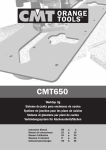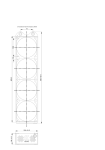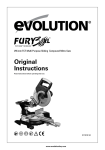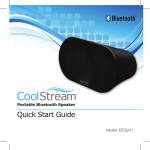Download _ Betriebsanleitung _ User Manual _ Mode d
Transcript
_ Betriebsanleitung _ User Manual _ Mode d‘emploi _ Instruzioni d‘uso _ Modo de empleo _ Deutsch _ English _ Français _ Italiano _ Español 3 - 45 46 - 88 89 - 131 132 - 173 174 - 216 INHALTSVERZEICHNIS – Original Betriebsanleitung – Bedienungsanleitungde Inhaltsverzeichnis DE 1 Symbolerklärung . . . . . . . . . . . . . . . . . . . 4 2 Allgemeine Sicherheitshinweise . . . . . . 5 3 Geeignetes Personal . . . . . . . . . . . . . . . . 5 4 Angaben zum Gerät . . . . . . . . . . . . . . . . . 6 4.1 Ceramill Motion 2 . . . . . . . . . . . . . . . . 6 4.2 Ceramill Coolstream . . . . . . . . . . . . . . 11 5 Installation . . . . . . . . . . . . . . . . . . . . . . . . 14 5.1 Ceramill Motion 2 . . . . . . . . . . . . . . . 14 5.2 Wartungseinheit . . . . . . . . . . . . . . . . 19 5.3 Installation der Software Ceramill Match 2 und Ceramill Motion 2 . . . . 20 5.4 Herstellen der Netzwerkverbindung . . . . . . . . . . . . . . . . . . . . . 22 5.5 Inbetriebnahme der Ceramill Motion 2 . . . . . . . . . . . . . . . . . . . . . . . 23 8 Handhabung des Kühlschmierstoffes (KSS) . . . . . . . . . . . . . . . . . . . . . . . . . . . . 33 8.1 KSS-Analyse . . . . . . . . . . . . . . . . . . . . 33 8.2 KSS-Behälter ausbauen . . . . . . . . . 34 8.3 KSS-Behälter leeren . . . . . . . . . . . . 35 8.4 KSS-Behälter reinigen . . . . . . . . . . . 36 8.5 KSS einfüllen . . . . . . . . . . . . . . . . . . 36 8.6 KSS-Behälter einbauen . . . . . . . . . . . 37 8.7 KSS-System reinigen . . . . . . . . . . . . . 37 9 Reinigung und Wartung . . . . . . . . . . . . . 38 9.1 Ceramill Motion 2 . . . . . . . . . . . . . . . 38 9.2 Ceramill Coolstream . . . . . . . . . . . . 42 10 Störungen, Reparaturen und Gewährleistung . . . . . . . . . . . . . . . . . . . . 10.1 Störungen . . . . . . . . . . . . . . . . . . . . . 10.2 Reparaturen . . . . . . . . . . . . . . . . . . . 10.3 Gewährleistung . . . . . . . . . . . . . . . . 11 6 7 Anwendung und Bedienung . . . . . . . . . . 24 6.1 Wechsel zwischen Nass- und Trockenbearbeitung . . . . . . . . . . . . . 25 6.2 Wechsel der Werkstückhalterung . 27 6.3 Überprüfen des Modellbereichs . . . 27 6.4 Funktion der Tasten . . . . . . . . . . . . . 28 6.5 Referenzfahrt . . . . . . . . . . . . . . . . . . 28 6.6 Programmausführung . . . . . . . . . . . 29 6.7 Kontrolle des Werkstücks während eines laufenden Programms . . . . . . 29 6.8 Anfahren der Serviceposition . . . . . 29 6.9 Sichtfensterreinigung . . . . . . . . . . . . 30 6.10 Anfahren der Wechselposition für die Werkstückhalterung . . . . . . . . . . 30 Registrierung und Downloadinfos . . . . . 7.1 Quick-Registration M-center . . . . . . 7.2 Auftragstracking M-center . . . . . . . 7.3 Downloadinfos . . . . . . . . . . . . . . . . . . 43 43 43 43 Umweltschutz . . . . . . . . . . . . . . . . . . . . . 43 12 Technische Daten und Zubehöre/Ersatzteile . . . . . . . . . . . . . . . 44 31 31 32 32 3 SYMBOLERKLÄRUNG 1 Symbolerklärung Warnhinweise DE Warnhinweise im Text werden mit einem farbig hinterlegten Warndreieck gekennzeichnet und umrandet. Bei Gefahren durch Strom wird das Ausrufezeichen im Warndreieck durch ein Blitz- Weitere Symbole in der Anleitung Symbol ▷ Punkt einer Handlungsbeschreibung _ Punkt einer Liste ▪ kennzeichnen Art und Schwere der Folgen, falls die Maßnahmen zur Abwendung der Gefahr nicht Unterpunkt einer Handlungsbeschreibung oder einer Liste symbol ersetzt. Signalwörter am Beginn eines Warnhinweises Bedeutung [3] Zahlen in eckigen Klammern beziehen sich auf Ortszahlen in Grafiken Tab. 1 befolgt werden. _ HINWEIS bedeutet, dass Sachschäden auftre- Weitere Symbole auf dem Gerät ten können. _ VORSICHT bedeutet, dass leichte bis mittel- Symbol Bedeutung USB-Anschluss (Buchse Typ B) schwere Personenschäden auftreten können. _ WARNUNG bedeutet, dass schwere Personen- Netzwerk-Anschluss (Ethernet) schäden auftreten können. _ GEFAHR bedeutet, dass lebensgefährliche Steckplatz für SD-Karte Personenschäden auftreten können. Anschluss für Steuerungskabel Absaugung Wichtige Informationen Sicherung Anschluss Druckluft Wichtige Informationen ohne Gefahren für Menschen oder Sachen werden mit dem Anschluss für Steuerungskabel nebenstehenden Symbol gekennzeichnet. Coolstream Sie werden ebenfalls durch Linien umran- Anschluss für Zuleitung Kühl- det. schmierstoff Tab. 2 4 ALLGEMEINE SICHERHEITSHINWEISE 2 Allgemeine Sicherheitshinweise Bei der Aufstellung, Inbetriebnahme und Benut- HINWEIS: ▷ Das Gerät ausschalten, wenn es nicht mehr zung des Geräts sind stets die folgenden Sicher- unbeaufsichtigt ist, z. B. über Nacht. Dies heitshinweise zu befolgen: kommt auch der Umwelt zu Gute, da auf diese Weise elektrische Energie gespart wird. VORSICHT: Fehlfunktionen bei defektem Gerät! Wenn Sie eine Beschädigung oder einen Funktionsdefekt des Geräts feststellen: ▷ Das Gerät als defekt kennzeichnen. ▷ Weiteren Betrieb verhindern, bis eine Reparatur erfolgt ist. DE benötigt wird oder das Gerät längere Zeit 3 Geeignetes Personal HINWEIS: Das Gerät darf nur von geschultem Fachpersonal in Betrieb genommen und bedient werden. HINWEIS: Geräteschäden durch unzureichende Absaugung bei Trockenbearbeitung! ▷ Das Gerät nur mit Ceramill Airstream oder anderer kompatibler Absaugung betreiben (siehe Seite 20). HINWEIS: Geräteschäden durch unzureichende Kühlung bei Schleifprozessen! ▷ Bei Schleifprozessen das Gerät nur mit Ceramill Coolstream betyreiben (siehe Seite 11ff). HINWEIS: Schäden durch auslaufenden Kühlschmierstoff! ▷ Die Anschlüsse für den Kühlschmierstoff regelmäßig auf Dichtheit prüfen. 5 ANGABEN ZUM GERÄT DE 4 Angaben zum Gerät 4.1 Ceramill Motion 2 Die Ceramill Motion wird mit einem Testrohling Ceramill TEST 71 L (Bestell-Nr. 760301) in der Die Ceramill Motion 2 ist als Vier-Achs- Werkstückhalterung ausgeliefert. Vor der Auslie- Modell (4X) und als Fünf-Achs-Modell (5X) ferung wurde werksseitig zur Kontrolle der Null- erhältich. Diese Betriebsanleitung gilt für punkte ein Testobjekt gefräst. Die dabei beide Modelle. zurückgebliebenen Frässpäne sind kein Reklamationsgrund. Der Testrohling dient zur Testfräsung 4.1.1 _ _ _ _ _ _ _ _ _ _ Lieferumfang Fräs-/Schleifgerät Ceramill Motion 2 Netzkabel USB-Kabel (5 m) Netzwerkkabel (5 m) Steuerungskabel Absaugung Druckluftschläuche (250 mm und 2000 mm) Reinigungsschlauch mit Bürstenkopf Wartungseinheit Serviceset für Jäger-Spindel Ceramill-Match-Package ▪ CD Ceramill Match 2 (Betriebssoftware Cera- mill Match 2 und Ceramill Motion 2) ▪ Installationsanleitung _ Rohlingsschablone ZI71 Motion _ Ceramill TEST 71 L (Testrohling) _ Ceramill Motion Roto 2,5 (Fräswerkzeug, in der _ _ _ _ _ _ _ 6 Spannzange montiert) Schraubenset Drehmomentschlüssel 4 Nm Werkstückhalter 71 Absaugadapter Absaughaube Abflussdeckel Messschieber sowie zur Kalibrierung der Ceramill Motion. ▷ Nach dem Auspacken das Gerät auf Vollständigkeit und eventuelle Transportschäden kontrollieren. Sollten Transportschäden aufgetreten sein, diese sofort beim Lieferanten reklamieren (vgl. Aufstellungscheckliste Ceramill Mall). ANGABEN ZUM GERÄT 4.1.2 Bestimmungsgemäßer Gebrauch 4.1.3 CE-Konformitätserklärung Die Ceramill Motion 2 ist ein PC-gesteuertes Fräs- Dieses Produkt entspricht in Konstruktion und und Schleifgerät zur Herstellung von Zahnersatz Betriebsverhalten den europäischen Richtlinien durch: _ Trockenbearbeitung von Rohlingen aus ▪ vorgesintertem Zirkonoxid ▪ ungesinterten Nicht-Edelmetallen (NEM) ▪ Wachs ▪ Kunststoffen _ Nassbearbeitung von Rohlingen aus ▪ gesinterter Glaskeramik ▪ Kunststoffen sowie den ergänzenden nationalen Anforde- DE rungen. Die Konformität wurde mit der CE-Kennzeichnung bestätigt. Die Konformitätserklärung des Produkts kann unter www.amanngirrbach.com abgerufen werden. Bei Verwendung von nicht durch AmannGirrbach freigegebenen Rohlingen und Werkzeugen kann das Gerät Schaden nehmen und das Werkstück unbrauchbar sein. Für diese Fälle übernimmt AmannGirrbach keine Haftung. Durch eigenmächtige An- oder Umbauten am Gerät erlischt ebenfalls die Gewährleistung. Für den Betrieb der Ceramill Motion 2 ist ein Druckluftanschluss erforderlich (siehe Seite 19). Trockenbearbeitung ist nur in Verbindung mit einer entsprechenden Absaugung zulässig (technische Anforderungen siehe Seite 20). Wir empfehlen Ceramill Airstream. Nassfräsen und -schleifen ist nur in Verbindung mit Ceramill Coolstream (Zubehör) zulässig. 7 ANGABEN ZUM GERÄT 4.1.4 Bauteile und Schnittstellen DE 1 9 2 3 8 4 7 6 Bild 1 Geräteübersicht Frontseite Fünf-Achs-Modell 1 Messvorrichtung Werkzeuglänge 2 KSS-Düsen 3 Frässpindel 4 Absaughaube 5 Servicetaste 6 Bedientaste 7 KSS-Ablauf 8 Werkzeughalter 9 Werkstückhalterung 8 5 ANGABEN ZUM GERÄT DE 1 2 3 8 9 4 7 6 5 Bild 2 Geräteübersicht Frontseite Vier-Achs-Modell 1 Messvorrichtung Werkzeuglänge 2 KSS-Düsen 3 Frässpindel 4 Absaughaube 5 Servicetaste 6 Bedientaste 7 KSS-Ablauf 8 Werkzeughalter 9 Werkstückhalterung 9 ANGABEN ZUM GERÄT DE 1 2 3 4 5 7 15 8 6 14 13 12 10 9 11 Bild 3 Geräteübersicht Rückseite 1 USB-Schnittstelle 2 Ethernet-Schnittstelle 3 Steuerungsschnittstelle für Ceramill Coolstream 4 Steckplatz für SD-Speicherkarte 5 Steuerungsschnittstelle für Absaugung 6 Drucklufteingang 7 Druckluftschlauch 250 mm 8 Wartungseinheit 9 Druckluftanschluss Frässpindel 10 Anschluss KSS-Zuleitung 11 Anschluss KSS-Ablauf 12 Schublade mit Sicherungen 13 Netzanschluss 10 14 Hauptschalter 15 Anschluss Absaugschlauch ANGABEN ZUM GERÄT 4.2 Ceramill Coolstream Ceramill Coolstream 4.2.1 Lieferumfang Die Versorgungseinheit Ceramill Coolstream _ Versorgungseinheit Ceramill Coolstream mit ▪ Vorratsbehälter für Kühlschmierstoff (KSS) ▪ Filter für KSS _ Steuerkabel _ KSS-Zuleitung _ Verrohrungsset _ Netzkabel _ Spänesieb _ Spritzschutzhaube _ 2 Liter Ceramill Coolant (Kühlschmierstoff) _ Analytikteststreifen ▪ Multifunktions Additivtest ▪ pH-Wert ▪ Nitrittest ▪ Prüfprotokoll 4.1.5 Zubehör (siehe Kapitel 4.2) ist für Nassbearbeitung zwingend erforderlich. Sie gewährleistet den notwendigen Kühlschmierstoff-Kreislauf inklusiv der Filterung des Kühlschmierstoffes. Zusätzlich bietet sie Platz für Ceramill Airstream. Ceramill Airstream Ceramill Airstream ist eine Absaugung für die Trockenbearbeitung mit Ceramill Motion 2. Sie ist mit einem speziellen Filterbeutel und einem HEPA Microfilter ausgestattet, der Feinstäube (u. a. Zirkonoxidstäube) bis zu 99,97 % ausfiltert (Feinstaubklasse M). Durch den separaten Eingang des Steuerkabels ist ein Automatikbetrieb möglich. Ceramill Airstream kann in Ceramill Coolstream eingesetzt werden. Fräs- und Schleifwerkzeuge Für Ceramill Motion 2 sind verschiedene Fräser und Schleifer erhältlich (siehe Katalog). DE 4.2.2 Bestimmungsgemäßer Gebrauch Der Ceramill Coolstream ist die Versorgungseinheit zur Nassbearbeitung für die Ceramill Motion 2. Sie gewährleistet den anwendungsgerechten Zustrom, Abfluss und Filterung des erforderlichen Kühlschmierstoffes. Eine Verwendung mit anderen Geräten als Ceramill Motion 2 ist nicht zulässig. 4.2.3 CE-Konformitätserklärung Dieses Produkt entspricht in Konstruktion und Betriebsverhalten den europäischen Richtlinien sowie den ergänzenden nationalen Anforderungen. Die Konformität wurde mit der CE-Kennzeichnung bestätigt. Die Konformitätserklärung des Produkts kann unter www.amanngirrbach.com abgerufen werden. 11 ANGABEN ZUM GERÄT 4.2.4 Bauteile und Schnittstellen DE 1 Bild 4 Geräteübersicht Frontseite 1 KSS-Ablauf bei Aufstellung unter einem Tisch 2 KSS-Ablauf bei Aufstellung direkt unter Ceramill Motion 2 3 Aufnahme für Stellfüße Ceramill Motion 2 12 2 3 ANGABEN ZUM GERÄT 2 3 4 DE 5 6 1 7 8 9 Bild 5 Geräteübersicht Rückseite 1 Steuerungsschnittstelle für Ceramill Coolstream 2 Netzanschluss 3 Steuerungsschnittstelle für Absaugung (z. B. Ceramill Airstream) 4 Anschluss für KSS-Zuleitung 5 KSS-Ablauf bei Aufstellung direkt unter Ceramill Motion 2 6 KSS-Ablauf bei Aufstellung unter einem Tisch 7 KSS-Zuleitung 8 KSS-Behälter 9 KSS-Ablaufhahn 13 INSTALLATION DE 5 Installation 5.1 Ceramill Motion 2 5.1.1 Aufstellung Ceramill Motion 2 ohne Ceramill Coolstream Länder mit 100-115 V Netzspannung Das Gerät ist voreingestellt für eine Netzspan- Ceramill Motion 2 liegt eine separate Auf- nung von 230 V. Wenn die Netzspannung am Auf- stellanleitung bei. stellort 100-115 V beträgt: ▷ Die Schublade ([11] in Bild 3 auf Seite 10) unterhalb des Netzsteckers herausziehen. ▷ Beide Sicherungen T3,15 A durch die mitgelieferten Sicherungen T6,3 A ersetzen. _ Das Gerät ist ausschließlich zur Benutzung innerhalb trockener, geschlossener Räume bestimmt. _ Seitlich, nach hinten und nach oben ist ein Freiraum von jeweils mindestens 200 mm einzuhalten. Der Platzbedarf für die Ceramill Motion 2 inkl. Anschlüsse beträgt damit: ▪ Breite: 920 mm ▪ Tiefe: 790 mm ▪ Höhe: 955 mm _ Das Leergewicht des Gerätes beträgt 78 kg (Fünf-Achs-Modell) bzw. 75 kg (Vier-AchsModell). Die Stellfläche muss entsprechend belastbar sein. _ Die Raumtemperatur während des Betriebs muss zwischen 18 °C und 30 °C betragen, große Temperaturschwankungen sind zu vermeiden. ▷ Das Gerät auf einem schweren Arbeitstisch bzw. einer Werkbank aufstellen (bodenfern, nicht an einer Wand). ▷ Die Höhe der Gerätefüße durch Drehen so einstellen, dass das Gerät waagerecht stabil auf allen vier Füßen steht. ▷ Den Absaugschlauch der verwendeten Absaugung (z. B. Ceramill Airstream) am Anschluss [7] an der Rückseite der Ceramill Motion 2 einstecken. ▷ Den Druckluftschlauch an der Rückseite der Ceramill Motion 2 anschließen 14 INSTALLATION 5.1.2 Aufstellung Ceramill Motion 2 mit ▷ Ceramill Airstream auf Betriebsart AUTO stellen. Ceramill Coolstream ▷ Ceramill Airstream mit der Absaugöffnung nach Ceramill Motion 2 und Ceramill DE hinten in den Ceramill Coolstream einsetzen. Coolstream liegen separate Aufstellanleitungen bei. Fehlfunktion! ▷ Steuerkabel des Ceramill Airstream In Verbindung mit der Versorgungseinheit nicht an der Ceramill Motion 2 einste- Ceramill Coolstream wird die Ceramill Motion 2 cken! entweder direkt auf dem Ceramill Coolstream (Turmvariante) oder auf einem Tisch über dem Ceramill Coolstream aufgestellt (Tischvariante). ▷ Das Steuerkabel des Ceramill Airstream an der Rückseite des Ceramill Coolstream einstecken. ▷ Den Absaugschlauch des Ceramill Airstream in die Ceramill Motion 2 einstecken. Einbau Ceramill Airstream in Ceramill Coolstream Wenn die Luftabsaugung bei Trockenbearbeitung mit Ceramill Airstream erfolgt, kann diese in Ceramill Coolstream eingebaut werden (siehe Aufstellanleitung Ceramill Airstream). Das vereinfacht die Verkabelung. 1 2 Bild 6 1 Ceramill Coolstream 2 Ceramill Airstream 15 INSTALLATION Aufstellung Ceramill Motion 2 direkt auf HINWEIS: Ceramill Coolstream (Turmvariante) DE Seitlich, nach hinten und nach oben ist ein Freiraum von jeweils mindestens 200 mm einzuhalten. Der Platzbedarf für die Ceramill Motion 2 auf Ceramill Coolstream inkl. Anschlüsse beträgt damit: _ Höhe: 1620 mm _ Breite: 920 mm _ Tiefe: 860 mm Beschädigung der elektrischen Leitungen und der KSS-Zuleitung: ▷ Beim Bewegen des Ceramill Coolstream darauf achten, dass keine Leitungen überfahren werden. ▷ Ceramill Motion 2 auf Ceramill Coolstream mit den Füßen in die Aufnahmen setzen. ▷ Die Wartungseinheit montieren (siehe Seite 19). Der Aufstellort muss eben sein. ▷ Den KSS-Behälter des Ceramill Coolstream ausbauen (siehe Kapitel 8.2 auf Seite 34). ▷ Kühlschmierstoff Ceramill Coolant in den KSS- ≥ 200 520 ≥ 200 Behälter einfüllen (siehe Kapitel 8.5 auf Seite 36). ▷ Den KSS-Behälter wieder einbauen (siehe Kapitel 8.6 auf Seite 37). ≥1620 1420 ▷ Die KSS-Zuleitung an Ceramill Motion 2 und 1 Ceramill Coolstream anschließen. 1 2 3 2 Bild 7 1 Ceramill Motion 2 2 Ceramill Coolstream Bild 8 1 Ceramill Motion 2 2 Ceramill Coolstream 3 KSS-Ablaufrohr 16 INSTALLATION Ceramill Motion 2 und Ceramill Coolstream damit verbinden (siehe Aufstellanleitung). ▷ Ceramill Coolstream mit Ceramill Motion 2 an den Aufstellort fahren. ▷ Die Räder des Ceramill Coolstream mit den Feststellbremsen blockieren. ▷ Den Absaugschlauch der verwendeten Absaugung (z. B. Ceramill Airstream) am Anschluss Absaugschlauch ([15] in Bild 3 auf Seite 10) an der Rückseite der Ceramill Motion 2 einstecken. Aufstellung Ceramill Motion 2 auf einem Tisch über Ceramill Coolstream (Tischvariante) DE Unter dem Tisch ist seitlich und nach hinten ein Freiraum von jeweils mindestens 200 mm einzuhalten, nach oben mindestens 10 mm. Der Platzbedarf für den Ceramill Coolstream unter dem Tisch beträgt damit: _ Höhe unter dem Tisch: 675 mm _ Breite unter dem Tisch: 920 mm _ Tiefe unter dem Tisch: 860 mm Der Aufstellort muss eben sein. Die Aufstellmaße für Ceramill Motion 2 siehe Seite 14. 1 ≥ 920 ≥ 200 ≥ 675 ▷ Das KSS-Ablaufrohr [3] zusammenstecken und ≥ 200 2 Bild 9 1 Ceramill Motion 2 2 Ceramill Coolstream 17 INSTALLATION Damit das Ablaufrohr für das KSS montiert wer- DE ▷ Ceramill Coolstream so unter den Tisch fahren, den kann, muss der Tisch einem Abstand zur dass die beiden Geräte in einer Flucht zueinan- Wand aufgestellt werden oder einen entspre- der stehen. chenden Ausschnitt für die Verrohrung des KSSAblaufes haben (siehe Aufstellanleitung). ▷ Ceramill Motion 2 auf dem Tisch positionieren. ▷ Die Höhe der Gerätefüße durch Drehen so einstellen, dass das Gerät waagerecht stabil auf 1 allen vier Füßen steht. ▷ Die Wartungseinheit montieren (siehe Seite 19). ▷ Den KSS-Behälter des Ceramill Coolstream aus- 4 3 bauen (siehe Kapitel 8.2 auf Seite 34). ▷ Kühlschmierstoff Ceramill Coolant in den KSS- 4 Behälter einfüllen (siehe Kapitel 8.5 auf 2 Seite 36). ▷ Den KSS-Behälter wieder einbauen (siehe Kapitel 8.6 auf Seite 37). HINWEIS: Beschädigung der elektrischen Leitungen und der KSS-Zuleitung: ▷ Beim Bewegen des Ceramill Coolstream darauf achten, dass keine Leitungen überfahren werden. Bild 10 1 Ceramill Motion 2 2 Ceramill Coolstream 3 Anschluss für KSS-Rücklauf 4 KSS-Ablaufrohr ▷ Die KSS-Zuleitung an Ceramill Motion 2 und Ceramill Coolstream anschließen. ▷ Das KSS-Ablaufrohr [4] zusammenstecken und Ceramill Motion 2 und Ceramill Coolstream damit verbinden (siehe Aufstellanleitung). ▷ Den Absaugschlauch der verwendeten Absaugung (z. B. Ceramill Airstream) am Anschluss Absaugschlauch ([15] in Bild 3 auf Seite 10) an der Rückseite der Ceramill Motion 2 einstecken. 18 INSTALLATION 5.2 ▷ Mit dem 2000-mm-Druckluftschlauch den Wartungseinheit Die Jäger-Spindel ist mit einer Sperrluft-Einrichtung ausgestattet. Diese Sperrluft verhindert, dass Späne und Staub in die Spindel gelangen können. Die Wartungseinheit filtert eventuell vorhandene Verunreinigungen aus der Sperrluft und verhindert so teure Maschinenschäden. Anbringen der Wartungseinheit Drucklufteingang [3] der Wartungseinheit mit DE dem Druckluftanschluss im Labor verbinden. Anforderungen zur Druckluftversorgung Für den Betrieb muss die Druckluft folgende Mindestanforderungen genügen: _ Volumenstrom: 50 l/min (1,77 CFM) _ Druck: 6 bar / 87 psi Bezüglich der Luftreinheit gelten folgende Anforderungen: _ feste Verunreinigungen: Klasse 3; 1 2 4 3 besser 5 m für Feststoffe _ Wassergehalt: Klasse 4; max. Drucktaupunkt +3°C _ Gesamtölgehalt: Klasse 2; max. Ölgehalt 0,1 mg/m3 Der Druck und die Luftmenge werden im laufenden Betrieb von der Ceramill Motion 2 überwacht. Wenn die geforderten Werte unter- 6 5 schritten werden, stoppt das Fräsprogramm. Stehen die korrekten Luftwerte wieder zur Verfü- 7 gung, kann nach Fehlerquittierung in der Software das Fräsprogramm fortgesetzt werden. Bild 11 Wartungseinheit 1 Rändelschrauben 2 Druckluftschlauch 250 mm 3 Drucklufteingang 4 Wasserabscheider 5 Druckluftanschluss Frässpindel 6 Anschluss KSS-Ablaufrohr 7 Anschluss KSS-Zuleitung ▷ Die Wartungseinheit an der Geräterückseite mit den Rändelschrauben [1] befestigen. ▷ Den 250-mm-Druckluftschlauch [2] an den rechten Anschluss der Wartungseinheit und an den Druckluftanschluss [5] der Ceramill Motion 2 anschließen. 19 INSTALLATION Anforderungen Luftreinheit Jäger-Spindel Wenn eine andere als die mitgelieferte Wartungs- DE 5.3 Installation der Software Ceramill Match 2 und Ceramill Motion 2 einheit verwendet werden soll, muss diese folgende Anschlussbedingungen nach DIN-ISO 8573-1 gewährleisten: _ feste Verunreinigungen: Klasse 3 (Partikelgröße max. 5 m, Partikeldichte max. 5 mg/m3) _ Wassergehalt: Klasse 4 (max. Drucktaupunkt +3 °C, Wassergehalt max. 6000 mg/m3) _ Gesamtölgehalt: Klasse 2 (max. Ölgehalt 0,1 mg/m3) Anforderungen Absaugung Wenn eine andere Absaugung als Ceramill Airstream verwendet werden soll, muss diese folgende Ansprüchen genügen: _ Saugleistung: 56,6 l/min _ Eignung für Zirkonoxidstäube _ HEPA Microfilter (97,97 %), Filterklasse H12, Staubklasse M Der Anschluss für den Absaugschlauch am Gerät erfolgt über einen Adapter (Lieferumfang). Dieser passt auf Absaugschläuche mit 38 mm Innendurchmesser. 20 HINWEIS: Fehlfunktion! ▷ Ceramill Motion 2 nur an von AmannGirrbach gelieferten PCs betreiben! ▷ Die CD Ceramill Match 2 in das Laufwerk des PCs einlegen. Auf der CD befindet sich ein PDF-Dokument mit der Installationsanleitung. ▷ Das PDF-Dokument öffnen und den Anweisungen in der Anleitung folgen. INSTALLATION Bei Installation mit Ceramill Coolstream: Verbinden der Schnittstellen 2 1 6 3 4 5 1 DE 2 7 3 4 Bild 13 Schnittstellen an der Rückseite des Bild 12 Schnittstellen an der Rückseite der Ceramill Motion 2 1 USB-Schnittstelle 2 Ethernet-Schnittstelle 3 Steuerungsschnittstelle für Ceramill Coolstream 4 Steckplatz für SD-Speicherkarte 5 Steuerungsschnittstelle für Absaugung Ceramill Coolstream 1 Netzanschluss 2 Anschluss für KSS-Zuleitung 3 Steuerungsschnittstelle für Ceramill Coolstream 4 Steuerungsschnittstelle für Absaugung (z. B. Ceramill Airstream) ▷ Die Steuerungsschnittstelle für Ceramill 6 Hauptschalter Coolstream an der Rückseite des Ceramill 7 Netzanschluss Motion 2 ([3] in Bild 12) und an der Rückseite des ▷ Sicherstellen, dass der Hauptschalter [6] der Ceramill Coolstream ([3] in Bild 13) mit dem Ceramill Motion 2 in Stellung 0 steht. ▷ Kontrollieren, ob die SD-Speicherkarte korrekt im Steckplatz [4] an der Rückseite der Ceramill Motion 2 sitzt. ▷ Das Netzkabel an den Netzanschluss [7] der Ceramill Motion 2 sowie an eine Netzsteckdose anschließen. Steuerungskabel verbinden. ▷ Das Steuerungskabel der Absaugung an die Steuerungsschnittstelle für Absaugung an der Rückseite des Ceramill Coolstream ([4] in Bild 13) anschließen. ▷ Das Netzkabel an den Netzanschluss ([1] in Bild 13) des Ceramill Coolstream sowie an eine Netzsteckdose anschließen. Bei Installation ohne Ceramill Coolstream: ▷ Die Steuerungsschnittstelle für Absaugung [5] an der Rückseite des Ceramill Motion 2 und an der Rückseite der Absaugung (z. B. Ceramill Airstream) mit dem Steuerungskabel verbinden. 21 INSTALLATION Verbindung mit dem PC 5.4 Herstellen der Netzwerkverbindung ▷ Die USB-Schnittstelle ([1] in Bild 12) der Ceramill DE Motion 2 und eine freie USB-Buchse des PCs mit Zur Herstellung der Netzwerkverbindung dem USB-Kabel verbinden. müssen die Ceramill Motion 2 und der PC Die maximal zulässige Länge der USB-Leitung zunächst noch über USB verbunden sein. beträgt 5 m. ▷ Den Ceramill-Dongle in einen freien USBAnschluss auf der Rückseite des PCs stecken. ▷ Die Ethernet-Schnittstelle [2] der Ceramill Motion 2 mit dem PC bzw. dem Netzwerk über ein Netzwerkkabel verbinden. Die maximal zulässige Länge der Netzwerk-Leitung zum PC bzw. zum Netzwerk-Router beträgt 100 m. ▷ Ceramill Motion 2 einschalten. ▷ Ceramill Coolstream einschalten. Bild 14 Ceramill-Dongle ▷ Die Software Ceramill Motion 2 starten. ▷ Nach Initialisierung der Ceramill Motion 2 in der Software unter Einstellungen > Kommunikation die Anschlussart von USB auf Ethernet umstellen und ggf. IP-Adresse anpassen (siehe Beschreibung Software Ceramill Motion 2). ▷ Ceramill Motion 2 ausschalten und erneut einschalten. ▷ Ceramill Motion 2 in der Software initialisieren. ▷ Nachdem die Software die Ethernetverbindung erkannt hat, das USB-Kabel abziehen. Bei Betrieb über ein Netzwerk können bis zu acht Geräte angeschlossen und über die Software Ceramill Match angesteuert werden. PC und Ceramill Motion 2 müssen sich im selben Sub-Netzwerk befinden. 22 INSTALLATION 5.5 Inbetriebnahme der Ceramill Motion 2 Die drei Standardfräser auf den Werkzeugplätzen 1-3 sind für den Betrieb zwingend erforderlich. ▪ Roto 2,5 auf Platz 4 stecken. ▪ Roto 1,0 auf Platz 5 stecken. ▪ Roto 0,6 auf Platz 6 stecken. DE ▷ Den gewünschten Rohling in die Aufnahme der Ceramill Motion 2 einsetzen. Die hohe/dicke Seite des Rohlings muss zur Spindel zeigen. Zusätzlich zu den Standardwerkzeugen lassen sich optional im Werkzeughalter Schwesterwerkzeuge einstecken. Wenn ein Standardwerkzeug seine Verschleißgrenze erreicht hat, greift die Ceramill Motion 2 automatisch auf das entsprechende Schwesterwerkzeug zu. Bild 16 Rohling einsetzen (Fünf-Achs-Modell) ▷ Den Rohling mit vier Schrauben und Unterlegscheiben fixieren. HINWEIS: Beschädigung des Rohlings ▷ Schrauben nicht zu fest anziehen! Keine Span- Bild 15 Werkzeughalter (Fünf-Achs-Modell) nung aufbringen! ▷ Die Schrauben mit beiliegendem Inbusschlüssel Beim Vier-Achs-Modell ist der Werkzeug- anziehen. halter um 90° gedreht (siehe Bild 2 auf Seite 9). ▷ Die Standardwerkzeuge Ceramill Motion Roto in den Werkzeughalter der Ceramill Motion 2 einstecken. Werkzeugschaft dabei nach außen positionieren. ▪ Roto 2,5 befindet sich in der Spindel. ▪ Roto 1,0 auf Platz 2 stecken. ▪ Roto 0,6 auf Platz 3 stecken. ▷ Optional: Die Schwesterwerkzeuge in den Werkzeughalter der Ceramill Motion 2 einstecken. Werkzeugschaft dabei nach außen positionieren. Bild 17 Rohling festschrauben (Fünf-AchsModell) ▷ Jeweilige Haube montieren ▪ Absaughaube für Trockenbearbeitung ▪ Spritzschutzhaube bei Nassbearbeitung 23 ANWENDUNG UND BEDIENUNG Bei Nassbearbeitung: ▷ Das Spänesieb mit der breiter Seite nach hinten DE einsetzen. 6 Anwendung und Bedienung WARNUNG: Ohne Spänesieb werden Späne in Tank gespült. Gefahr durch weggeschleuderte Späne oder Der Filterbeutel füllt sich schneller. Werkzeugbruchstücke! ▷ Die Tür der Ceramill Motion 2 während der Das Spänesieb ist im Lieferumfang des Bearbeitung immer geschlossen halten! Ceramill Coolstream enthalten. Es kann bei Trockenbearbeitung im Gerät einge- HINWEIS: legt bleiben. Unzureichende Fräsergebnisse und erhöhter ▷ Die Tür der Ceramill Motion 2 schließen. Verschleiß bei Trockenbearbeitung! ▷ Die Ceramill Motion 2 am Hauptschalter ein- ▷ Ceramill Motion 2 nicht ohne Absaugung (z. B. schalten. Ceramill Airstream) betreiben! ▷ Den PC einschalten. ▷ Die Software Ceramill Motion 2 starten. Beim Start der Software findet eine Maschineninitialisierung statt. Wenn die Ceramill Motion 2 nicht erkannt wird: ▷ Neustart des PCs durchführen. Unzureichende Fräs-/Schleifergebnisse und erhöhter Verschleiß bei Nassbearbeitung! ▷ Ceramill Motion 2 nicht ohne Versorgungseinheit Ceramill Coolstream betreiben! Bei Neuaufstellung der Ceramill Motion 2 Die Anleitung zur Anwendung (Videotutorial) der ist eine Überprüfung des Achssystems Software Ceramill Match 2 und die Anleitung zur notwendig. Bedienung der Maschine befindet sich auf der ▷ Hierzu die Anleitung zum Fräsen der Ceramill-Match-CD bzw. zum Download unter Testkörper beachten. 24 HINWEIS: www.ceramill-m-center.com. ANWENDUNG UND BEDIENUNG 6.1 Wechsel zwischen Nass- und Trockenbearbeitung Die Ceramill Motion 2 kann sowohl zur Nass- als Im Lieferzustand ist sie für Trockenbearbeitung auch zur Trockenbearbeitung verwendet werden. gerüstet. 6.1.1 DE Wechsel von Trocken- auf Nassbearbeitung 4 1 4. 5 2 1. 2. 5. 3. B 3 Bild 18 1 Absaughaube Wenn der Fräsraum sauber ist: 2 Hebel ▷ Die Servicetaste [B] erneut betätigen. 3 Spänesieb Die Absaugung stoppt. 4 Spritzschutzhaube ▷ Den Absaugschlauch abziehen. 5 Absaughaube ▷ Das gereinigte Spänesieb [3] einlegen. B Servicetaste Die breite Seite muss hinten liegen. ▷ Den Hebel [2] lösen und die weiße Absaughaube [1] nach vorne abziehen. ▷ Den Absaugschlauch an die Absaugöffnung im Fräsraum anschließen. ▷ Bei geöffneter Tür die Servicetaste [B] an der Vorderseite der Ceramill Motion 2 kurz drücken. Die Absaugung startet. ▷ Den Fräsraum absaugen. Für die Nassbearbeitung muss das Spänesieb [3] zwingend verwendet werden. Das Sieb dient als erste Filterstufe des Kühlschmiermittels für Grobpartikel. ▷ Kontrollieren, ob die Auslassbohrungen an den KSS-Düsen frei sind. ▷ Kontrollieren, ob die Türdichtung sauber und frei von Spänen ist. 25 ANWENDUNG UND BEDIENUNG ▷ Kontrollieren, ob das KSS-Ablaufrohr frei und die Verrohrung außen sicher angeschlossen ist. ▷ Die transparente Spritzschutzhaube [4] an der DE Absaugöffnung aufstecken und mit Hebel [5] arretieren. ▷ Die Fräsdatei zur Nassbearbeitung übertragen. 6.1.2 Wechsel von Nass- auf Trockenbearbeitung 1 4 4. 2 5 2. 3. 1. 5. B 3 Bild 19 1 Absaughaube Für die Trockenbearbeitung ist das Späne- 2 Hebel der Absaughaube sieb [3] nicht notwendig. 3 Spänesieb 4 Spritzschutzhaube 5 Hebel der Spritzschutzhaube B Servicetaste ▷ Den Hebel [5] lösen und die transparente Spritzschutzhaube [4] nach vorne abziehen. ▷ Das Spänesieb [3] entnehmen. ▷ Fräsraum und Spänesieb reinigen und trocknen (siehe Seite 38). 26 ▷ Den Rohling und ggf. die Werkzeuge einlegen bzw. wechseln. ▷ Weiße Absaughaube [1] an der Absaugöffnung aufstecken und mit Hebel [2] arretieren. ▷ Die Luftabsaugung kontrollieren. ▷ Die Fräsdatei zur Trockenbearbeitung übertragen. ANWENDUNG UND BEDIENUNG 6.2 Wechsel der Werkstückhalterung Die Ceramill Motion 2 ist im Auslieferungszustand mit einer 71er Werkstückhalterung ausgestattet. Für die Bearbeitung der unterschiedlichen Materialien ist ggf. eine anderer Werkstückhalterung not- ▷ Die Aufnahmebohrung und -flächen reinigen. ▷ Den Bolzen an der zu montierenden Werkstück- DE halterung prüfen und ggf. reinigen. ▷ Die Werkstückhalterung mit dem Bolzen bis zum Anschlag in die Aufnahmebohrung einschieben. wendig. HINWEIS: Um die Werkstückhalterung zu wechseln: ▷ Bei geschlossener Tür die Bedientaste [A] länger als drei Sekunden drücken. Das aktuelle Werkzeug wird abgelegt. Die Werkstückhalterung [2] fährt in die Wechselposition. Unpräzise Arbeitsergebnisse oder Beschädigung der Werkstückhalterungaufnahme! ▷ Die Befestigungsschraube [1] mit einem Drehmoment von 4 Nm anziehen. Der mitgelieferte Drehmomentschlüssel ist entsprechend eingestellt. 2 1 ▷ Die Befestigungsschraube [1] mit dem mitgelieferten Drehmomentschlüssel anziehen. ▷ Die Bedientaste [A] kurz drücken. Das Gerät geht in Grundstellung. 6.3 Bild 20 Fünf-Achs-Modell Überprüfen des Modellbereichs Der Modellbereich, auf dem die Arbeit gefertigt werden soll, muss in die Kontur der beiliegenden Schablone passen (siehe auch Match Package). 1 Andernfalls kann die Arbeit nicht in dem Rohling gefertigt werden. Die Schablone berücksichtigt die Schrumpfung 2 des Zirkonoxids beim Endsintern. Bild 21 Vier-Achs-Modell Legende zu Bild 20 und Bild 21: 1 Befestigungsschraube für Werkstückhalterung 2 Werkstückhalterung ▷ Die Befestigungsschraube [1] lösen. ▷ Die Werkstückhalterung nach rechts (FünfAchs-Modell) bzw. nach unten (Vier-AchsMo- Bild 22 Schablone für ZI 71 Zirkonoxid ▷ Für Arbeiten in Wachs oder Kunststoff den Modellbereich ausmessen. dell) abziehen. 27 ANWENDUNG UND BEDIENUNG 6.4 Funktion der Tasten 6.5 Referenzfahrt Nach dem Einschalten müssen mit einer Referenz- DE fahrt die mechanischen Nullpunkte festgelegt werden. Bedientaste [A] blinkt. Um die Referenzfahrt zu starten: ▷ Bedientaste [A] kurz drücken. A B Die Referenzfahrt wird gestartet. Bedientaste [A] leuchtet. Bild 23 Tasten Die Referenzfahrt kann unterbrochen werden: bei geschlossener bei offener ▷ Bedientaste [A] kurz drücken. Taste Tür Tür Die Referenzfahrt wird unterbrochen. Bedien- Bedientaste startet bzw. unter- aktiviert bzw. taste [A] blinkt. [A] bricht Referenz- deaktiviert Um die Referenzfahrt fortzusetzen: fahrt; startet bzw. die Absau- unterbricht das gung ▷ Bedientaste [A] kurz drücken. Die Referenzfahrt wird an der Stelle fortgesetzt, aktuelle Programm; an der sie unterbrochen wurde. Bedientaste [A] aktiviert bzw. deak- leuchtet. tiviert die Kontrollposition; aktiviert Nach Beendigung der Referenzfahrt geht das Wechselposition Gerät in Grundstellung. Bedientaste [A] erlischt. für die Werkstückhalterung Servicetaste unterbricht das [B] aktuelle Programm deaktiviert aktiviert Service- aktiviert bzw. die Sperrluft position; aktiviert Werkzeugwechselposition; startet Sichtfensterreinigung Tab. 3 Diese Funktionen können statt mit den Tasten auch über die Software ausgelöst werden (siehe Anleitung zur Software Ceramill Motion 2). 28 ANWENDUNG UND BEDIENUNG 6.6 Programmausführung 6.7 eines laufenden Programms Vor dem Ausführen eines Programms muss dieses geladen werden (siehe Software Ceramill Kontrolle des Werkstücks während Match 2). drücken. ▷ Bedientaste [A] kurz drücken. Das Programm wird unterbrochen. Die Spindel Das Programm wird gestartet. Bedientaste [A] fährt nach hinten, das aktuelle Werkzeug wird leuchtet. abgelegt und das Werkstück wird gewendet. Das Programm kann unterbrochen werden: ▷ Bedientaste [A] oder Servicetaste [B] kurz drücken. -oder▷ Tür öffnen. DE ▷ Bedientaste [A] länger als drei Sekunden Während der Fahrt leuchtet Bedientaste [A], nach Erreichen der Position blinkt sie. ▷ Werkstück optisch prüfen. ▷ Bedientaste [A] kurz drücken. Das Werkzeug wird wieder aufgenommen. Die Das Programm wird unterbrochen. Bedientaste Spindel fährt an die Position, an der das [A] blinkt. Programm unterbrochen wurde. Während der Fahrt leuchtet Bedientaste [A], nach Erreichen Um das Programm fortzusetzen: ▷ Bei geschlossener Tür Bedientaste [A] kurz drücken. Das Programm wird an der Stelle fortgesetzt, an der Position blinkt sie. ▷ Bedientaste [A] kurz drücken. Das Programm wird fortgesetzt. Bedientaste [A] leuchtet. der es unterbrochen wurde. Bedientaste [A] leuchtet. 6.8 Anfahren der Serviceposition Nach Beendigung des Programms geht das Gerät Die Serviceposition kann von der Grundstellung in Grundstellung. Bedientaste [A] erlischt. oder von einem unterbrochenen Programm aus angefahren werden. ▷ Servicetaste [B] kurz drücken. Das aktuelle Werkzeug wird abgelegt und die Spindel fährt in die Serviceposition. Die Spindel ist entspannt, der Motor blockiert. Während der Fahrt leuchtet Bedientaste [A], nach Erreichen der Position blinkt sie. Um die Serviceposition zu verlassen: ▷ Bedientaste [A] kurz drücken. Das Werkzeug wird wieder aufgenommen. Die Spindel fährt wieder in die Grundstellung bzw. an die Position, an der das Programm unterbrochen wurde. Während der Fahrt leuchtet Bedientaste [A], nach Erreichen der Position blinkt sie. 29 ANWENDUNG UND BEDIENUNG 6.9 Sichtfensterreinigung ▷ Bei geschlossener Tür Servicetaste [B] länger DE 6.10 Anfahren der Wechselposition für die Werkstückhalterung als drei Sekunden drücken. Die Wechselposition für die Werkstückhalterung Solange die Taste gedrückt wird bläst eine hin- kann nur von der Grundstellung aus angefahren ter dem Sichtfenster platzierte Luftdüse die werden. Scheibe ab und reinigt sie von Staub und Spä- ▷ Bedientaste [A] länger als drei Sekunden nen. drücken. Das aktuelle Werkzeug wird abgelegt. Die WerkDie Sichtfensterreinigung wird auch bei stückhalterung wird gedreht, so dass die Befes- einem Werkzeugwechsel und nach Beendi- tigungsschraube zugänglich wird. Während der gung eines Programms automatisch Fahrt leuchtet Bedientaste [A], nach Erreichen durchgeführt. der Position blinkt sie. Bei dieser automatischen Reinigung erfolgen jeweils drei kurze Luftimpulse. Um die Wechselposition für die Werkstückhalterung zu verlassen: ▷ Bedientaste [A] kurz drücken. Das Gerät geht in Grundstellung. 30 REGISTRIERUNG UND DOWNLOADINFOS 7 Registrierung und Downloadinfos 7.1 Quick-Registration M-center DE Vor der Registrierung ist es zweckmäßig, die Seriennummern der verschiedenen Geräte zu notieren. [1] Gerät Ort Scanner (Ceramill Map) Rückseite des Beispiel Seriennummer Geräts [2] PC Gehäuseober- [3] Mind/Match Dongle Software- seite des PCs schachtel [4] Motion 2 Rückseite des (Ceramill Motion 2) Geräts Tab. 4 ▷ Die Registrierung erfolgt unter www.ceramill-m-center.com. ▷ Auf dieser Seite den Link „registrieren“ anklicken. ▷ Anschließend die Formularfelder mit den persönlichen Daten ausfüllen ▷ Alle Seriennummern eingeben. ▷ Den Button „Konto jetzt erstellen“ anklicken. Nach kurzer Zeit wird eine Bestätigungs-E-Mail generiert und an die vorher angegebene E-MailAdresse verschickt. ▷ Die E-Mail öffnen und den darin enthaltenen Link anklicken. Es öffnet sich eine Webseite, die die Registrierung bestätigt. Wenn sich der Link nicht anklicken lässt: ▷ Den Link in den Webbrowser kopieren. Die E-Mail-Adresse und das selbstgewählte Passwort sind die Zugangsdaten zum geschützten Bereich der Homepage www.ceramill-m-center.com (Auftragsverfolgung, Videotutorials). ▷ Die Nutzungsbedingungen akzeptieren. 31 REGISTRIERUNG UND DOWNLOADINFOS Innerhalb von 24 Stunden wird eine weitere E-Mail verschickt. Sie enthält die Bestätigung der Regis- DE trierung und die FTP-Zugangsdaten (6-stellig) für den Upload von Daten an unser M-Center. Die weiteren Anleitungen zur Bedienung (Videotutorials) des Scanners Ceramill Map und der SoftAnleitungs-DVD und als Download unter Sätze Zugangsdaten verschickt. Einmal www.ceramill-m-center.com. für die M-center-Website (erste E-Mail) Updates für die Software sind ebenfalls auf der und für den Upload Ihrer Daten an unser Website www.ceramill-m-center.com erhältlich. M-Center (zweite E-Mail). ▷ Alle Zugangsdaten in die Konstruktionssoftware Ceramill Mind eingeben (Fenster öffnet sich automatisch bei Anklicken des Upload-Buttons ). Der Registrierungsprozess ist nun abgeschlossen. Auftragstracking M-center Nach Eingang der Konstruktionsdaten im M-Center wird eine Auftragsbestätigung per Mail versandt. Sie erhalten außerdem Informations-E-Mails, wenn ihre Arbeit in Produktion und in den Versand geht. Eine detaillierte Auflistung aller Aufträge wird auf der M-center Homepage im Login-Bereich unter „Meine Aufträge“ dargestellt. Nach Versand des Auftrages wird hier für jeden Auftrag eine Trackingnummer angegeben über die der Auftrag nachverfolgt werden kann. 32 Downloadinfos ware Ceramill Mind befinden sich auf der Mit der Registrierung werden zwei 7.2 7.3 HANDHABUNG DES KÜHLSCHMIERSTOFFES (KSS) 8 Handhabung des Kühlschmierstoffes (KSS) ▷ Die Bedientaste [A] ca. acht Sekunden drücken. Nach drei Sekunden wird die KSS-Förderung DE gestartet. VORSICHT: Gesundheitsgefährdung durch unsachgemäßen Umgang mit KSS! ▷ Als KSS nur Ceramill Coolant verwenden! ▷ Sicherheitshinweise und Handhabungsvorschriften für Ceramill Coolant beachten! 8.1 KSS-Analyse ▷ Die Tür öffnen und das Gefäß entnehmen. ▷ Die Reaktionszone des Teststreifens in den KSS eintauchen. ▷ Überschüssige Flüssigkeit abschütteln. ▷ Nach einer Minute die Reaktionszone mit der Farbskala vergleichen und den Messwert ablesen. Die Sollwerte und die Hinweise zu den Maßnahmen bei Über- oder Unterschreitung der Sollwerte Aus juristischen und technischen Gründen befinden sich auf einem Hinweisblatt auf der muss der Kühlschmierstoff wöchentlich Innenseite des Deckels zum Tank im Ceramill analysiert werden. Coolstream. ▷ Landesspezifische Gesetze und Richtlinien zu Kühlschmierstoffen beachten! In der dort platzierten selbstklebenden Klarsichthülle kann auch das Protokoll der Regelmäßige Analyse des KSS ist für die Funktion Analyse abgelegt werden. der Ceramill Motion 2 notwendig. Die Ergenisse der Analyse müssen dokumentiert und archiviert werden. ▷ Den Kühlschmierstoff wöchentlich auf folgende Eigenschaften analysieren: ▪ Konzentration ▪ pH-Wert ▪ Nitritgehalt Die Analyse erfolgt mit Teststreifen. Diese Teststreifen sind einfach zu handhaben und ermöglichen die Bestimmung des pH-Wertes, des NitritGehaltes und der Konzentration des KSS. ▷ Den Rohling aus der Halterung entfernen. ▷ Die Spritzschutzhaube montieren. ▷ Ein sauberes flaches Gefäß mittig im Innenraum unter der Spritzschutzhaube platzieren. ▷ Die Türe schließen. 33 HANDHABUNG DES KÜHLSCHMIERSTOFFES (KSS) 8.2 KSS-Behälter ausbauen Bei beiden Varianten: ▷ Die linke Seitenwand des Ceramill Coolstream Nur bei Tischvariante: DE ▷ Das KSS-Ablaufrohr [1] seitlich am Ceramill Coolstream ausstecken. abnehmen. ▷ Das KSS-Ablaufrohr [1] und die KSS-Zuleitung [3] oben vom KSS-Behälter abziehen. ▷ Das Steuerkabel [2] an der Zwischenwand (zwischen Kammer für Ceramill Airstream und Tank) abziehen. 1 1 2 3 Bild 24 1 KSS-Ablaufrohr HINWEIS: Beschädigung der elektrischen Leitungen und Bild 25 Schnittstellen am KSS-Behälter lösen (Turmvariante) der KSS-Zuleitung: ▷ Beim Bewegen des Ceramill Coolstream dar- 1 auf achten, dass keine Leitungen überfahren werden. ▷ Ceramill Coolstream unter dem Tisch hervor- 2 3 fahren. Bild 26 Schnittstellen am KSS-Behälter lösen (Tischvariante) Legende zu Bild 25 und Bild 26: 1 KSS-Ablaufrohr 2 Steuerkabel 3 KSS-Zuleitung 34 HANDHABUNG DES KÜHLSCHMIERSTOFFES (KSS) 8.3 HINWEIS: Beschädigung des Ablaufhahns! gungseinheit heben. DE HINWEIS: ▷ Den KSS-Behälter nur an den Griffen bewegen! ▷ Den KSS-Behälter [2] vorsichtig aus der Versor- KSS-Behälter leeren Beschädigung des Ablaufhahns! ▷ Den KSS-Behälter nur an den Griffen bewegen! ▷ Den KSS-Behälter [1] mit der Rückseite nach vorne auf einen Tisch oder z. B. den Ceramill 1 Coolstream stellen. 1 2 2 Bild 27 1 Ceramill Coolstream 2 KSS-Behälter 3 Bild 28 1 KSS-Behälter 2 Ablaufhahn 3 Entsorgungsbehälter ▷ Einen Entsorgungsbehälter [3] unterhalb des Ablaufhahns [2] aufstellen. ▷ Ggf. einen Schlauch an den Ablaufhahn aufstecken und in den Entsorgungsbehälter münden lassen. 35 HANDHABUNG DES KÜHLSCHMIERSTOFFES (KSS) ▷ Den Ablaufhahn öffnen. 8.5 KSS einfüllen Der KSS fließt aus dem KSS-Behälter in den Ent- DE sorgungsbehälter. Wenn der KSS-Behälter leer ist: ▷ Ablaufhahn wieder schließen. Der KSS muss entsprechend den gültigen Vorschriften und Gesetze entsorgt werden. Die ordnungsgemäße Entsorgung muss dokumentiert werden. 8.4 KSS-Behälter reinigen HINWEIS: Der Filter und der KSS-Behälter dürfen nur mit Wasser gereinigt werden. ▷ Keine Reinigungsmittel verwenden. ▷ Vier Sterngriffmuttern auf der Oberseite des KSS-Behälters lösen und abnehmen. ▷ Den Deckel mit Ablaufrohr abnehmen. ▷ Den Filterbeutel entnehmen und entleeren. ▷ Den Filterbeutel reinigen. ▷ Den KSS-Behälter ausspülen und reinigen. 36 Das Wasser für den Kühlschmierstoff muss Trinkwasserqualität haben. Der optimale Härtebereich liegt bei 10 - 20 °dH (entspricht 1,8 - 3,6 mmol Gesamthärte je Liter). Liegt die Härte weit darüber, wird das Zusetzen von destilliertem Wasser empfohlen. ▷ In separatem Behälter 20 Liter Wasser und 1 Liter Ceramill Coolant einfüllen und gut durchmischen. ▷ Den Filterbeutel in den KSS-Behälter einsetzen. ▷ Den angemischten KSS in den KSS-Behälter einfüllen. ▷ Den Deckel mit Ablaufrohr aufsetzen und mit vier Sterngriffmuttern sichern. HANDHABUNG DES KÜHLSCHMIERSTOFFES (KSS) 8.6 KSS-Behälter einbauen ▷ Den KSS-Behälter in die Versorgungseinheit heben. ▷ Das Steuerkabel an der Zwischenwand (zwi- 8.7 KSS-System reinigen ▷ Das Spänesieb entnehmen und reinigen. ▷ Das Spänesieb wieder einsetzen. schen Kammer für Ceramill Airstream und ▷ Die Spritzschutzhaube montieren. Tank) aufstecken. ▷ Den KSS-Behälter leeren (siehe Seite 35). ▷ Das Rücklaufrohr und die KSS-Zuleitung oben an den KSS-Behälter anschließen. ▷ Die linke Seitenwand des Ceramill Coolstream einsetzen DE ▷ Den Fräsraum reinigen. ▷ Den KSS-Behälter reinigen (siehe Seite 36). ▷ In separatem Behälter 5 l Wasser und 250 ml Ceramill Coolant einfüllen und gut durchmischen. ▷ Den Filterbeutel einsetzen. HINWEIS: Beschädigung von Kabeln und Schläuchen! ▷ Beim Bewegen der Versorgungseinheit Kabel und Schläuche nicht quetschen oder überfahren. ▷ Den angemischten KSS in den KSS-Behälter einfüllen. ▷ Ceramill Coolstream wieder komplett anschließen. ▷ In den Kontroll-Servicefunktionen „Kühlmittelkreislauf reinigen“ aktivieren. Bei Turmvariante: ▷ In der Software die Reinigung starten ▷ Das KSS-Ablaufrohr und die KSS-Zuleitung des -oder- Ceramill Coolstream an die Ceramill Motion 2 anschließen. Bei Tischvariante: ▷ Die Versorgungseinheit zurück unter den Tisch schieben und mit der Ceramill Motion 2 fluchtend ausrichten. ▷ Das seitliche Ablaufrohr bis zum Anschlag in den Ceramill Coolstream stecken. Dadurch erkennt die Steuerung das Ablaufrohr und gibt die KSS-Pumpe frei. ▷ Die KSS-Zuleitung des Ceramill Coolstream an die Ceramill Motion 2 anschließen. ▷ die Bedientaste [A] an der Ceramill Motion 2 kurz drücken. Es wird 15 Minuten lang KSS gepumpt und das System gereinigt. Die Reinigung kann durch kurzes Drücken der Bedientaste [A] unterbrochen und wieder gestartet werden. Wenn die Reinigung beendet ist: ▷ Den KSS-Behälter entleeren (siehe Seite 35). Das für die Reinigung verwendete KSS muss nach der Reinigung entsorgt werden. ▷ Den KSS-Behälter neu befüllen (siehe Seite 36). 37 REINIGUNG UND WARTUNG DE 9 Reinigung und Wartung 9.1 Ceramill Motion 2 9.1.1 Rest-Zirkonstaub von Trockenbearbeitung kann bei anschließender Nass- Reinigung bearbeitung den Filterbeutel zusetzen. Die Ceramill Motion 2 muss nach jedem Arbeitstag gereinigt werden. ▷ Das Spänesieb besonders beim Nassfräsen von Kunststoff öfters entleeren. Bei überfülltem Spänesieb läuft eventuell der ▷ Die Servicetaste [B] kurz drücken. Die Sperrluft wird abgeschaltet. ▷ Die Bedientaste [A] kurz drücken. Die Absaugung wird abgeschaltet. Kühlschmierstoff nicht ab. Reinigung nach Nassbearbeitung Reinigung nach Trockenbearbeitung HINWEIS: HINWEIS: Zirkonstaub wirkt abrasiv! ▷ Die Scheibe in der Tür nur mit einem weichen Tuch vorsichtig reinigen, nicht scheuern. ▷ Die Tür der Ceramill Motion 2 öffnen. Ceramill Airstream ist nicht für Nasssaugen ausgelegt. Die Reinigung des Innenraumes nach Nassbearbeitung darf nicht mit Ceramill Airstream erfolgen! ▷ Späne manuell entfernen. ▷ Die Absaughaube durch den Reinigungs- HINWEIS: schlauch mit Bürstenkopf ersetzen. ▷ Die Bedientaste [A] an der Ceramill Motion 2 Der Fräsraum darf nur mit Wasser gereinigt wer- drücken. den. Die Absaugung wird aktiviert. Die Bedientaste ▷ Keine Reinigungsmittel verwenden. leuchtet. ▷ Die Servicetaste [B] an der Ceramill Motion 2 drücken. Die Sperrluft an der Spindel wird aktiviert. Die Servicetaste leuchtet. ▷ Ggf. das Spänesieb entnehmen und den darin angefallenen Fräsabfall außerhalb des Geräts entsorgen. Dadurch füllt sich der Filterbeutel der Absaugung weniger schnell und kann länger verwendet werden. ▷ Die Fräskammer mit dem Reinigungsschlauch sorgfältig aussaugen. 38 Eingetrocknetes Kühlschmiermittel lässt sich nur schwer entfernen. Nach Nassbearbeitung: ▷ Vor mehrstündigem Stillstand die Fräskammer reinigen und trocknen. ▷ Das Spänesieb entnehmen und den darin angefallenen Fräsabfall entsorgen. ▷ Fräskammer mit weichem Tuch reinigen und trockenwischen. REINIGUNG UND WARTUNG 9.1.2 Regelmäßige Kontrollen Spindel _ Zustand des Faltenbalgs _ Zustand von Schläuchen und Ablaufrohren Serviceset für Jäger-Spindeln und ein beliebiges ▷ Türdichtung und Anschlagfläche an der Türe Fräswerkzeug benötigt. Für die Wartung der Spindel wird das beigelegte DE sauber halten. Dabei die Dichtlippen nicht beschädigen. 9.1.3 Wöchentliche Wartung HINWEIS: Gefahr von Geräteschäden! ▷ Keine Pressluft, keinen Ultraschall und keinen Dampfstrahl zum Reinigen verwenden! Vor der Wartung Bevor die Wartung der Spindel und der KSS-Düsen erfolgt, muss die Sperrluft der Spindel aktiviert 1 2 3 5 4 Bild 29 Serviceset für Jäger-Spindel 1 Zangenfett 2 Zangenbürste 3 Filzkegel 4 Auswerferstift 5 Spindelschlüssel werden: Um eine Reinigung der Spindel durchzuführen: ▷ Servicetaste [B] kurz drücken. ▷ Die Kappe, die KSS-Rohre und die Spindel mit Das aktuelle Werkzeug wird abgelegt und die einem trockenen, sauberen Tuch vom Staub Spindel fährt in die Serviceposition. Die Spindel befreien. Keine Reinigungsmittel verwenden! ist entspannt, der Motor blockiert. ▷ Die Tür der Ceramill Motion 2 öffnen. ▷ Die Servicetaste [B] an der Ceramill Motion 2 Um die Spannzange zu entnehmen: ▷ Den schwarzen Spindelschlüssel [5] auf die Zange stecken. drücken. Die Sperrluft wird aktiviert. Die Servicetaste leuchtet. Nach der Wartung 5 Wenn die Wartung beendet ist: ▷ Die Tür der Ceramill Motion 2 schließen. ▷ Bedientaste [A] kurz drücken. Das Werkzeug wird wieder aufgenommen. Die Spindel fährt wieder in die Grundstellung bzw. an die Position, an der das Programm unterbro- Bild 30 ▷ Ein Fräswerkzeug in die geöffnete Spannzange einführen. chen wurde. 39 REINIGUNG UND WARTUNG ▷ Mit dem Spindelschlüssel die Spannzange aus der Spindel herausdrehen. DE HINWEIS: Zum Fetten des Spannzangenkegels ausschließlich das mitgelieferte Zangenfett einsetzen. Es darf kein anderes Fett verwendet werden. ▷ Die gereinigte und gefettete Spannzange wieder in gleicher Weise auf Anschlag in die Spindel einschrauben. Bild 31 VORSICHT: ▷ Die Spannzangenaufnahme mit dem Filzkegel [3] säubern. Die Spannzangenaufnahme muss frei von Spä- Werkzeugbruchgefahr! ▷ Das Werkzeug unbedingt wieder aus dem Spannfutter entfernen! nen und Verunreinigungen sein. Wenn das Werkzeug aus dem Werkzeughalter der Ceramill Motion 2 stammt: ▷ Das Werkzeug wieder lagerichtig im Werkzeughalter platzieren. 3 Bild 32 ▷ Die Spannzange von innen mit der feinen Zangenbürste [2] reinigen. 2 Bild 33 ▷ Den äußere Kegel der Spannzange mit dem im Set enthaltenen Zangenfett ([1] in Bild 29 auf Seite 39) leicht einfetten. Dies verbessert die Gleitfähigkeit und erhöht die Spannkraft der Spannzange. 40 REINIGUNG UND WARTUNG KSS-Düsen Die KSS-Düsen nicht mit der Zangenbürste reinigen! ▷ Die KSS-Düsen wöchentlich kontrollieren. ▷ Die Auslassbohrung bei Bedarf reinigen. Wenn die Auslassbohrungen verstopft sind: ▷ Die seitliche Inbusschraube der Spindelkappe lösen. Wartungseinheit ▷ Die Wartungseinheit optisch prüfen auf: DE ▪ sichtbare Partikel, Verschmutzungen oder Feststoffe im Inneren des Plexiglases (Anzeichen für verschmutzte Druckluft) ▪ bernsteinfarbene Verfärbung des Filterelements (Anzeichen für Öl in der Druckluft) ▪ Wasser im Filter (Anzeichen für Wasser in der Druckluft) Sobald eine der Beeinträchtigungen vorliegt: ▷ Die Fehlerquelle in der Druckluft beseitigen. ▷ Die komplette Wartungseinheit ersetzen. Bild 34 ▷ Die Kappe abziehen. Bild 35 ▷ Die Bohrungen von der Kappeninnenseite mit Dampfreiniger ausblasen. VORSICHT: Kappe wird heiß! ▷ Die O-Ringe der KSS-Rohre einfetten. ▷ Den Sitz der Kappe auf der Spindel reinigen. ▷ Die Spindelkappe mit der Schraube nach rechts wieder montieren. Dabei auf den korrekten Anschluss der KSS-Rohre achten. 41 REINIGUNG UND WARTUNG 9.1.4 Monatliche Wartung Nullpunktüberprüfung DE Es wird empfohlen, einmal monatlich eine Nullpunktüberprüfung durchzuführen. ▷ Einen Testwürfel aus dem Testrohling Ceramill TEST 71 L fräsen. Der Testrohling dient ausschließlich zu Testfräsungen und Kalibrierung der Ceramill Motion 2. Die entsprechenden Anleitungen finden Sie auf der Ceramill-Match-CD bzw. auf unserer Website 9.1.5 Externe Wartung Nach 1000 Betriebsstunden ist eine externe Wartung notwendig. Die Software der Ceramill Motion 2 zeigt eine entsprechende Meldung. ▷ Mit dem Ceramill-Helpdesk Kontakt aufnehmen (werktags von 8:00 bis 17:00 Uhr). ▪ Deutschland: +49 7231 957 100 ▪ Österreich: +43 5523 62333 390 ▪ International: +43 5523 62333 399 ▪ [email protected] www.ceramill-m-center.com. 9.2 Ceramill Coolstream Jäger-Spindel 9.2.1 Kontrollen und Wartungsmaßnahmen Die Spindel muss in der Grundstellung sein. Regelmäßige Kontrollen: _ Zustand von Schläuchen und Ablaufrohren _ Füllstand des KSS in der Versorgungseinheit ▷ Die Welle der Spindel mit der Hand mindestens zehnmal durchdrehen. Ceramill Coolstream Wenn der Füllstand im KSS-Behälter unter den Mindeststand gesunken ist, wird das Fräsprogramm unterbrochen und es erscheint eine Fehlermeldung. ▷ Den KSS-Behälter auffüllen (siehe Seite 36). Bild 36 Jäger-Spindel durchdrehen Für weitere Informationen zur Jäger-Spindel steht das Handbuch zum Download auf unserer Website www.amanngirrbach.com zur Verfügung. ▷ Den Fehler in der Software quittieren. 9.2.2 Wöchentliche Wartung ▷ Den KSS analysieren (siehe separate Analytikanleitung mit Prüfprotokoll). 9.2.3 Halbjährliche Wartung ▷ Das KSS-System reinigen (siehe Seite 37). Die halbjährliche Reinigung wird über das Programm angezeigt. Bei Aktivierung der Systemreinigung wird der Hinweis wieder ausgeblendet. 42 STÖRUNGEN, REPARATUREN UND GEWÄHRLEISTUNG 10 10.1 Störungen, Reparaturen und Gewährleistung 11 Umweltschutz Störungen Bei der Verpackung ist AmannGirrbach an den län- Verpackung Bei Störungen: derspezifischen Verwertungssystemen beteiligt, ▷ Die Software neu starten. die ein optimales Recycling gewährleisten. ▷ Ceramill Motion 2 neu starten. Alle verwendeten Verpackungsmaterialien sind ▷ Den PC neu starten. umweltverträglich und wiederverwertbar. Wenn diese Maßnahmen nicht zum Erfolg führen: Altgerät ▷ Mit dem Ceramill-Helpdesk Kontakt aufnehmen (werktags von 8:00 bis 17:00 Uhr). ▪ Deutschland: +49 7231 957 100 ▪ Österreich: +43 5523 62333 390 ▪ International: +43 5523 62333 399 ▪ [email protected] DE Altgeräte enthalten Wertstoffe, die einer Wiederverwertung zuzuführen sind. ▷ Nach Ablauf der Lebendsauer das Gerät über die öffentlichen Entsorgungssysteme umweltgerecht entsorgen. Die Kunststoffe sind gekennzeichnet. Somit kön- 10.2 Reparaturen nen sie sortiert dem Recycling oder der Entsor- Reparaturen dürfen nur von geschultem Fach- gung zugeführt werden. personal ausgeführt werden. 10.3 Gewährleistung Die Gewährleistung entspricht den gesetzlichen Kühlschmierstoff (KSS) ▷ Den KSS entsprechend der gültigen Vorschriften und Gesetze entsorgen. Bestimmungen. Weitere Informationen sind in Die ordnungsgemäße Entsorgung muss dokumen- unseren Allgemeinen Geschäftsbedingungen tiert werden. (AGB) enthalten. 43 TECHNISCHE DATEN UND ZUBEHÖRE/ERSATZTEILE 12 DE Technische Daten und Zubehöre/Ersatzteile Änderungen vorbehalten. Schnittstellen Einheit Wert – USB / Ethernet / Steckplatz für Technische Daten Ceramill Motion 2 SD-Karte / SteueEinheit rung Ceramill Wert Coolstream / Art.Nr.: _ Vier-Achs-Modell _ Fünf-Achs-Modell – – Abmaße (T × B × H) mm Steuerung 179280 179250 588 × 516 × 755 Absaugung Druckluftanschluss – Gewicht: _ Vier-Achs-Modell _ Fünf-Achs-Modell Elektrische kg kg 75 78 V/Hz 100-230/50-60 Leistung W 250 Sicherung (träge) A 3,15 / 6,3 Anschlüsse _ Druck _ Volumenstrom 4 5 Genauigkeit m < 10 Zulässiger Tempe- °C 18 - 30 6 50 – Feststoffe – punkt +3 °C _ Gesamtölgehalt: – Absaugung Ncm – 4 HEPA Microfilter 1/min 60000 (97,97 %), mm 3 Filterklasse H12, db(A) 60 Staubklasse M Spannzange Schalldruckpegel Tab. 5 _ Durchmesser mm 38 l/min 56,6 Absauganschluss _ Saugleistung Tab. 5 44 geeignet für Zirkonoxidstäube, Spindel Durchmesser Klasse 2; max. Ölgehalt 0,1 mg/m3 (Betrieb) Drehzahl Spindel Klasse 4; max. Drucktau- raturbereich Drehmoment Klasse 3; besser 5 m für gungen _ Wassergehalt – – bar l/min Luftreinheit: _ feste Verunreini- Achsen: _ Vier-Achs-Modell _ Fünf-Achs-Modell trockene, saubere Druckluft TECHNISCHE DATEN UND ZUBEHÖRE/ERSATZTEILE Technische Daten Ceramill Coolstream Art.Nr. Abmaße (T × B × H) Gewicht Zubehöre/Ersatzteile Einheit Wert Art.Nr.: Bezeichnung – 178630 179210 Wartungseinheit mm 656 × 518 × 651 179211 Schraubenset Werkstückhalterung kg 36 179216 Gewindeeinsätze Werkstückhalterung V/Hz 100-230/50-60 179217 Prüfkörper für Testwürfel 179218 Serviceset Jäger-Spindel Leistung W 150 179251 Werkzeughalterdeckel Sicherung (träge) A 1,0 179230 Spannzange 3 mm l/min 3,8 179252 Werkstückhalterung 71 l 50 m 50 Elektrische Anschlüsse max. Förderleistung der Pumpe Volumen KSSBehälter Maschenweite Filter Schnittstellen – Steuerung Coolstream/ Steuerung Absaugung Tab. 6 179253 Spänesieb 179254 Absaughaube 179255 Spritzschutzhaube 179256 Filterbeutel 179257 Absaugschlauch mit Bürste 178650 Ceramill Coolant (Kühlschmierstoff) 178651 DE Multifunktions Additivtest 100 Stk. Teststreifen 178652 PH-Wert Messstreifen 100 Stk. 178653 Nitrittest 100 Stk. Teststreifen 1156901 Sicherung Ceramill Motion 2 (T 3,15 A / 250 V) 172334 Sicherung Ceramill Coolstream (T 1,0 A / 250 V) 179186 Werkstückhalter 71 179184 Absaughaube Ceramill Motion 2 (4X) 179188 Spritzschutzhaube 179189 Steuerung komplett Ceramill Motion 2 (4X) Ceramill Motion 2 (4X) Ceramill Motion 2 (4X) Tab. 7 45 TABLE OF CONTENTS – Translation of the original Instruction Manual – user manualen Table of Contents EN 1 Explanation of Symbols . . . . . . . . . . . . . 47 2 General Safety Instructions . . . . . . . . . 48 3 Suitable Personnel . . . . . . . . . . . . . . . . . 48 4 Machine Specifications . . . . . . . . . . . . . 49 4.1 Ceramill Motion 2 . . . . . . . . . . . . . . . 49 4.2 Ceramill Coolstream . . . . . . . . . . . . 54 5 46 Installation . . . . . . . . . . . . . . . . . . . . . . . 5.1 Ceramill Motion 2 . . . . . . . . . . . . . . . 5.2 Service Unit . . . . . . . . . . . . . . . . . . . . 5.3 Installation of the Ceramill Match 2 and Ceramill Motion 2 Software . . 5.4 Establishing the Network Connection . . . . . . . . . . . . . . . . . . . . 5.5 Starting-up the Ceramill Motion 2 57 57 62 8 Handling the Coolant/Lubricant (C/L) 8.1 C/L Analysis . . . . . . . . . . . . . . . . . . . . 8.2 Removing the C/L Container . . . . . 8.3 Emptying the C/L Container . . . . . . 8.4 Cleaning the C/L Container . . . . . . 8.5 Filling in C/L . . . . . . . . . . . . . . . . . . . . 8.6 Installing the C/L Container . . . . . . 8.7 Cleaning the C/L System . . . . . . . . . 9 Cleaning and Maintenance . . . . . . . . . . . 81 9.1 Ceramill Motion 2 . . . . . . . . . . . . . . . 81 9.2 Ceramill Coolstream . . . . . . . . . . . . . 85 63 10 Malfunctions, Repairs and Warranty . . 10.1 Malfunctions . . . . . . . . . . . . . . . . . . . 10.2 Repairs . . . . . . . . . . . . . . . . . . . . . . . . 10.3 Warranty . . . . . . . . . . . . . . . . . . . . . . 65 66 11 6 Application and Operation . . . . . . . . . . . 67 6.1 Switching from Wet to Dry Processing . . . . . . . . . . . . . . . . . . . . . 68 6.2 Changing the Blank Holder . . . . . . . 70 6.3 Checking the Model Area . . . . . . . . 70 6.4 Function of the Buttons . . . . . . . . . . 71 6.5 Reference Run . . . . . . . . . . . . . . . . . . 71 6.6 Program Execution . . . . . . . . . . . . . 72 6.7 Checking the Workpiece During a Running Program . . . . . . . . . . . . . . . 72 6.8 Moving to the Service Position . . . 72 6.9 Inspection-window Cleaning . . . . . 73 6.10 Advancing to the Change Position for the Blank Holder . . . . . . . . . . . . 73 7 Registration and Download Information . . . . . . . . . . . . . . . . . . . . . . . 7.1 Quick Registration, M-center . . . . . 7.2 Order Tracking, M-Center . . . . . . . . 7.3 Download Infos . . . . . . . . . . . . . . . . . 74 74 75 75 76 76 77 78 79 79 80 80 86 86 86 86 Environmental Protection . . . . . . . . . . 86 12 Technical Data and Accessories/Spare Parts . . . . . . . . . . . . . . . . . . . . . . . . . . . 87 EXPLANATION OF SYMBOLS 1 Explanation of Symbols Warning indications Other symbols on the machine Symbol EN USB port (socket type B) Warning indications in the text are marked with a colour-backed triangle and boxed. Network connection (Ethernet) In case of hazards through electricity, the exclamation mark in the warning triangle Slot for SD card is substituted by a lightning bolt. Control cable connection, extrac- Signal words at the beginning of a warning indica- tion tion specify the type and severity of the conse- Fuse quences, if the measures to avert the hazard are Compressed-air connection not adhered to. _ NOTE means that property damage can occur. _ CAUTION means that light to fairly serious per- Control cable connection, Coolstream sonal injury can occur. _ WARNING means that serious personal injury can occur. _ DANGER means that serious personal injury Meaning Connection for coolant/lubricant supply line Tab. 2 can occur. Important information Important information that do not lead to hazards for humans or property damage are marked with the icon aside and are also boxed. Other symbols in the Manual Symbol Meaning ▷ Item of an operation description _ Item of a list ▪ Subitem of an operation description or a list [3] Numbers in square brackets refer to position numbers in graphics/figures Tab. 1 47 GENERAL SAFETY INSTRUCTIONS 2 EN General Safety Instructions When installing, starting-up and operating the NOTE: ▷ Switch the machine off when not in use or unsupervised for longer periods, e.g., over- machine, always observe the following safety night. This method of saving electrical energy instructions: also benefits the environment. CAUTION: A defective machine can lead to malfunctions! 3 Suitable Personnel On detection of damage or a functional defect of NOTE: the machine: ▷ Label the machine as defective. Starting-up and operation of the machine may ▷ Prevent further operation until the machine only be carried out by trained specialised per- has been repaired. NOTE: Possible machine damage through insufficient extraction during dry processing! ▷ Operate the machine only with Ceramill Airstream or another compatible extraction system (see page 63). NOTE: Possible machine damage through insufficient cooling during grinding operations! ▷ For grinding operations, operate the machine only with Ceramill Coolstream (see page 54ff). NOTE: Damage through escaping coolant/lubricant! ▷ Regularly check the coolant/lubricant connections for tightness against leaks. 48 sonnel. MACHINE SPECIFICATIONS 4 Machine Specifications 4.1 Ceramill Motion 2 The Ceramill Motion is delivered with a Ceramill EN TEST 71 L test blank (Order No. 760301) inserted The Ceramill Motion 2 is available as four- in the blank holder. Prior to delivery, a test object axis model (4X) and as five-axis model was factory-milled in order to check the zero point (5X). These Operating Instructions apply settings. Possibly remaining milled shavings/chips for both models. are not a reason for rejection. The test blank is provided for test milling and calibration of the 4.1.1 _ _ _ _ _ _ _ _ _ _ Delivery Scope Ceramill Motion 2 milling and grinding machine Mains cable USB cable (5 m) Network cable (5 m) Control cable, extraction Compressed-air hoses (250 mm and 2000 mm) Cleaning hose with brush head Service unit Service set for Jäger spindle Ceramill-Match-Package ▪ Ceramill Match 2 CD (Ceramill Match 2 and Ceramill Motion. ▷ After unpacking, check the machine for completeness and possible transport damages. Please claim any transport damages immediately with your supplier (compare with Ceramill Mall setup checklist). Ceramill Motion 2 operating software) ▪ User Manual _ Blank template, ZI71 Motion _ Ceramill TEST 71 L (test blank) _ Ceramill Motion Roto 2.5 (milling tool mounted _ _ _ _ _ _ _ in collet) Screw set Torque wrench, 4 Nm Blank holder 71 Extraction adapter Extraction hood Drain cover Caliper 49 MACHINE SPECIFICATIONS 4.1.2 EN Intended Use CE Declaration of Conformity The Ceramill Motion 2 is a PC-controlled milling In terms of design and performance, this product and grinding machine for the fabrication of den- complies with the European Directives and the tures by means of: _ Dry processing of blanks made of ▪ pre-sintered zirconium oxide ▪ unsintered non-precious metals (NPMs) ▪ wax ▪ plastics _ Wet processing of blanks made of ▪ sintered glass ceramic ▪ plastics supplementary national requirements. Conform- Using blanks and tools not approved by AmannGirrbach can damage the machine and make the product unusable. For such cases, AmannGirrbach shall assume no liability whatsoever. Unauthorised modifications/alterations of the machine shall also void the warranty. A compressed-air connection is required for operation of the Ceramill Motion 2 (see page 62). Dry processing is permitted only in conjunction with an appropriate extraction system (for technical requirements, please refer to page 63). We recommend using Ceramill Airstream. Wet milling and grinding is permitted only in conjunction with Ceramill Coolstream (accessory). 50 4.1.3 ity has been confirmed with the CE marking. The product's Declaration of Conformity can be viewed under www.amanngirrbach.com. MACHINE SPECIFICATIONS 4.1.4 Components and Interfaces EN 1 9 2 3 8 4 7 6 5 Fig. 1 Machine overview, front, five-axis model 1 Measuring device, tool length 2 C/L nozzles 3 Milling spindle 4 Extraction hood 5 Service button 6 Operation button 7 C/L drain 8 Tool holder 9 Blank holder 51 MACHINE SPECIFICATIONS EN 1 2 3 8 9 4 7 6 Fig. 2 Machine overview, front, four-axis model 1 Measuring device, tool length 2 C/L nozzles 3 Milling spindle 4 Extraction hood 5 Service button 6 Operation button 7 C/L drain 8 Tool holder 9 Blank holder 52 5 MACHINE SPECIFICATIONS EN 1 2 3 4 5 7 15 8 6 14 13 12 10 9 11 Fig. 3 Machine overview, rear 1 USB data port 2 Ethernet interface 3 Control interface for Ceramill Coolstream 4 Slot for SD memory card 5 Control interface for extraction 6 Compressed-air inlet 7 Compressed-air hose, 250 mm 8 Service unit 9 Compressed-air connection, milling spindle 10 C/L supply line connection 11 C/L drain connection 12 Fuse compartment 13 Power supply connection 14 Main switch 15 Extraction-hose connection 53 MACHINE SPECIFICATIONS 4.2 Ceramill Coolstream Ceramill Coolstream 4.2.1 Delivery Scope The Ceramill Coolstream supply unit (see _ Ceramill Coolstream supply unit with ▪ Container for coolant/lubricant (C/L) ▪ C/L filter _ Control cable _ C/L supply line _ Piping kit _ Mains cable _ Swarf sieve _ Splash guard _ 2 litres of Ceramill coolant (coolant/lubricant) _ Analytic test strips ▪ Multi-function additive test ▪ pH-value ▪ Nitrite test ▪ Test record 4.1.5 EN Accessories section 4.2) is mandatory for wet processing. It provides for the necessary coolant/lubricant circuit and includes the coolant/lubricant filtration. Additionally, it offers space for Ceramill Airstream. Ceramill Airstream Ceramill Airstream is an extraction system for dry processing with Ceramill Motion 2. It is equipped with a special filter bag and a HEPA micro filter, which filters up to 99.97 % of fine dust particles (i.e. zirconium oxide dust particles) and is classified in the fine dust particle category M. The separate socket for the control cable allows for automatic operation. The Ceramill Airstream extraction unit can be used with Ceramill Coolstream. 4.2.2 Intended Use Ceramill Coolstream is the supply unit for wet processing with Ceramill Motion 2. It ensures the application-efficient supply, drainage and filtering Milling and Grinding Tools of the required coolant/lubricant. Various cutting and grinding tools are available Operation with other machines than Ceramill for the Ceramill Motion 2 (please refer to the Cat- Motion 2 is not permitted. alog). 4.2.3 CE Declaration of Conformity In terms of design and performance, this product complies with the European Directives and the supplementary national requirements. Conformity has been confirmed with the CE marking. The product's Declaration of Conformity can be viewed under www.amanngirrbach.com. 54 MACHINE SPECIFICATIONS 4.2.4 Components and Interfaces 1 2 EN 3 Fig. 4 Machine overview, front 1 C/L drain for set-up under a table 2 C/L drain for set-up directly below Ceramill Motion 2 3 Retainer for adjustable leg of Ceramill Motion 2 55 MACHINE SPECIFICATIONS EN 2 3 4 5 6 1 7 8 9 Fig. 5 Machine overview, rear 1 Control interface for Ceramill Coolstream 2 Power supply connection 3 Control interface for extraction (i. e. for Ceramill Airstream) 4 C/L supply line connection 5 C/L drain for set-up directly below Ceramill Motion 2 6 C/L drain for set-up under a table 7 C/L supply line 8 C/L container 9 C/L drain cock 56 INSTALLATION 5 Installation 5.1 Ceramill Motion 2 5.1.1 Ceramill Motion 2 Set-up without EN Ceramill Coolstream Countries with 100-115 V mains voltage The machine is preset for a mains voltage of Please refer to the separate Ceramill 230 V. When the mains voltage at the set-up loca- Motion 2 set-up instructions. tion is 100-115 V: ▷ Pull out the fuse compartment ([11] in Fig. 3 on page 53) below the mains plug. ▷ Replace both T3.15 A fuses with the provided T6.3 A fuses. _ The machine is intended exclusively for use within dry, closed rooms. _ A clearance of at least 200 mm is to be observed sidewards, to the rear and upwards. Minimum space requirements for the Ceramill Motion 2 (incl. connections): ▪ Width: 920 mm ▪ Depth: 790 mm ▪ Height: 955 mm _ The empty weight of the machine is 78 kg (fiveaxis model), resp. 75 kg (four-axis model). The set-up surface must withstand an appropriate load. _ During operation, the room temperature must be between 18 °C and 30 °C; avoid large variations in temperature. ▷ Set up the machine on a sturdy work table or work bench (off the ground and clear of walls). ▷ Adjust the height of the machine by screwing the feet in or out, ensuring that the machine is positioned firmly on all four feet. ▷ Insert the extraction hose of the extraction system being used (e.g. Ceramill Airstream) to the extraction connection [7] on the rear side of the Ceramill Motion 2. ▷ Connect the compressed-air hose on the rear side of the Ceramill Motion 2 57 INSTALLATION 5.1.2 Ceramill Motion 2 Set-up with Ceramill ▷ Set the Ceramill Airstream to the operating mode AUTO. Coolstream ▷ Place the Ceramill Airstream with the extraction EN Please refer to the separate Ceramill opening facing toward the rear into the Ceramill Motion 2 and Ceramill Coolstream set-up Coolstream. instructions. Malfunction! In conjunction with the Ceramill Coolstream sup- Ceramill Airstream into the Ceramill directly on the Ceramill Coolstream (tower ver- Motion 2! sion) or on a table above the Ceramill Coolstream (table version). ▷ Plug the control cable of the Ceramill Airstream Installation of the Ceramill Airstream in the ▷ Plug the extraction hose of the Ceramill Air- into the Ceramill Coolstream. stream into the Ceramill Motion 2. Ceramill Coolstream When dry processing with air extraction via the Ceramill Airstream, the air extraction can be installed in the Ceramill Coolstream (please refer to the Ceramill Airstream set-up instructions). This simplifies the cabling. 1 2 Fig. 6 1 Ceramill Coolstream 2 Ceramill Airstream 58 ▷ Do not plug the control cable of the ply unit, the Ceramill Motion 2 is set up either INSTALLATION Ceramill Motion 2 set-up directly on the ▷ Place the Ceramill Motion 2 onto the Ceramill Coolstream, ensuring that the adjustable legs Ceramill Coolstream (tower version) A clearance of at least 200 mm is to be observed sidewards, to the rear and upwards. Minimum space requirements for the Ceramill Motion 2 on the Ceramill Coolstream (incl. connections): _ Height: 1,620 mm _ Width: 920 mm _ Depth: 860 mm EN engage into the retainers. ▷ Mount the service unit (please refer to page 62). ▷ Remove the C/L container of the Ceramill Coolstream (please refer to section 8.2 on page 77). ▷ Fill Ceramill Coolant into the C/L container (please refer to section 8.5 on page 79). ▷ To reinstall the C/L container (please refer to section 8.6 on page 80). The set-up location must be level. ▷ Connect the C/L supply line to the Ceramill Motion 2 and to the Ceramill Coolstream. ≥ 200 520 ≥ 200 ≥1620 1420 1 3 1 2 2 Fig. 8 1 Ceramill Motion 2 2 Ceramill Coolstream 3 C/L drain pipe Fig. 7 1 Ceramill Motion 2 2 Ceramill Coolstream NOTE: Possible damage of the electric lines and the C/L supply line: ▷ When moving the Ceramill Coolstream, pay ▷ Plug the C/L drain pipe [3] together and connect it to the Ceramill Motion 2 and the Ceramill Coolstream (please refer to set-up instructions). ▷ Move the Ceramill Coolstream with the Ceramill Motion 2 to the set-up location. ▷ Lock the casters of the Ceramill Coolstream with the brakes. attention that no lines are driven over. 59 INSTALLATION ▷ Insert the extraction hose of the extraction system being used (e.g. Ceramill Airstream) to the EN extraction connection ([15] in Fig. 3 on page 53) on the rear side of the Ceramill Motion 2. Ceramill Motion 2 set-up directly on a table above the Ceramill Coolstream (table version) Under the table, a clearance of at least 200 mm is to be observed toward the sides and the rear, and at least 10 mm upwards. Minimum space requirements for the Ceramill Coolstream below the table: _ Height below the table: 675 mm _ Width below the table: 920 mm _ Depth below the table: 860 mm The set-up location must be level. For the set-up dimensions of the Ceramill Motion 2, please refer to page 57. 1 ≥ 920 ≥ 675 ≥ 200 Fig. 9 1 Ceramill Motion 2 2 Ceramill Coolstream 60 ≥ 200 2 INSTALLATION In order for the C/L drain pipe to be mounted, the ▷ Move the Ceramill Coolstream below the table in table must be set up with a certain clearance to such a manner that it is aligned with the the wall or have an appropriate cut-out for the pip- Ceramill Motion 2. EN ing of the C/L drain (please refer to set-up instructions). ▷ Position the Ceramill Motion 2 on the table. ▷ Adjust the height of the machine by screwing the feet in or out, ensuring that the machine is 1 positioned firmly on all four feet. ▷ Mount the service unit (please refer to page 62). ▷ Remove the C/L container of the Ceramill Cool- 4 3 stream (please refer to section 8.2 on page 77). ▷ Fill Ceramill Coolant into the C/L container 4 (please refer to section 8.5 on page 79). 2 ▷ To reinstall the C/L container (please refer to section 8.6 on page 80). NOTE: Possible damage of the electric lines and the C/L supply line: ▷ When moving the Ceramill Coolstream, pay attention that no lines are driven over. Fig. 10 1 Ceramill Motion 2 2 Ceramill Coolstream 3 Connection for C/L return pipe 4 C/L drain pipe ▷ Connect the C/L supply line to the Ceramill Motion 2 and to the Ceramill Coolstream. ▷ Plug the C/L drain pipe [4] together and connect it to the Ceramill Motion 2 and the Ceramill Coolstream (please refer to set-up instructions). ▷ Insert the extraction hose of the extraction system being used (e.g. Ceramill Airstream) to the extraction connection ([15] in Fig. 3 on page 53) on the rear side of the Ceramill Motion 2. 61 INSTALLATION 5.2 ▷ Connect the 2,000 mm compressed-air hose to Service Unit The Jäger spindle is equipped with a sealing-air EN feature. This sealing air prevents shavings/chips and dust from entering the spindle. The service unit filters possible contamination in the sealing air and thus prevents costly machine damage. and the other end to the compressed-air supply of the laboratory. Requirements for the compressed-air supply For operation, the compressed air must fulfil the following minimum requirements: _ Flow rate: 50 l/min (1.77 CFM) _ Pressure: 6 bar / 87 psi Installing the service unit 1 3 the compressed-air inlet [3] of the service unit 2 Requirements on air purity: _ Solid contaminants: Class 3; 4 5 m or less for solids _ Water content: Class 4; max. pressure dew point +3°C _ Total oil content: Class 2; max. oil content 0.1 mg/m3 In continuous operation, the pressure and the airflow rate are monitored by the Ceramill Motion 2. 6 5 When the required values are fallen below, the milling program stops. Once the correct air values 7 are available again, the milling program can be continued after fault acknowledgement in the Fig. 11 Service unit 1 Knurled screws 2 Compressed-air hose, 250 mm 3 Compressed-air inlet 4 Water separator 5 Compressed-air connection, milling spindle 6 C/L drain pipe connection 7 C/L supply line connection ▷ Mount the service unit on the rear side of the machine using the knurled screws [1]. ▷ Connect the 250 mm compressed-air hose [2] to the right-hand connection (viewed from the front) of the service unit and to the compressed-air connection [5] of the Ceramill Motion 2. 62 software. INSTALLATION Requirements on air purity for the Jäger spindle 5.3 Installation of the Ceramill Match 2 and Ceramill Motion 2 Software EN When another service unit than the one supplied is NOTE: to be used, the following connection conditions according to DIN-ISO 8573-1 must be ensured: _ Solid contaminants: Class 3 (particle size max. 5 m, particle density max. 5 mg/m3 ) _ Water content: Class 4 (max. pressure dew point +3 °C, water content max. 6000 mg/m3 ) _ Total oil content: Class 2 (max. oil content 0.1 mg/m3) Malfunction! ▷ Operate the Ceramill Motion 2 only via PCs delivered by AmannGirrbach! ▷ Insert the Ceramill Match 2 CD-ROM into the drive of the PC. The CD contains a PDF file with the installation guide. ▷ Open the PDF document and follow the instructions in the guide. Extraction requirements When another extraction system than the Ceramill Airstream is to be used, it must meet the following requirements: _ Suction capacity: 56.6 l/min _ Suitability for zirconium-oxide dusts _ HEPA microfilter (97.97 %), filter class H12, dust category M The connection of the extraction hose to the machine is made with an adapter (in delivery scope). The adapter fits extraction hoses with a 38 mm interior diameter. 63 INSTALLATION For installation with Ceramill Coolstream: Connecting the interfaces EN 2 1 6 3 4 1 5 2 7 3 4 Fig. 13 Interfaces on the rear side of the Ceramill Fig. 12 Interfaces on the rear side of the Ceramill Motion 2 1 USB data port 2 Ethernet interface 3 Control interface for Ceramill Coolstream 4 Slot for SD memory card 5 Control interface for extraction 1 Power supply connection 2 C/L supply line connection 3 Control interface for Ceramill Coolstream 4 Control interface for extraction (i. e. for Ceramill Airstream) ▷ Connect the control cable to the control inter- 6 Main switch face for the Ceramill Coolstream on the rear 7 Power supply connection side of the Ceramill Motion 2 ([3] in Fig. 12) and ▷ Make sure that the main switch [6] of the to the rear side of the Ceramill Coolstream ([3] Ceramill Motion 2 is in the 0 position. ▷ Check if the SD memory card is properly seated in the slot [4] on the rear side of the Ceramill Motion 2. ▷ Connect the mains cable to the power supply connection [7] of the Ceramill Motion 2 as well as to a mains socket outlet. For installation without Ceramill Coolstream: ▷ Connect the control cable to the control interface for extraction [5] on the rear side of the Ceramill Motion 2 and to the interface on the rear side of the extraction system (e.g. to the Ceramill Airstream). 64 Coolstream in Fig. 13). ▷ Connect the control cable of the extraction system to the control interface for extraction on the rear side of the Ceramill Coolstream ([4] in Fig. 13). ▷ Connect the mains cable to the power supply connection ([1] in Fig. 13) of the Ceramill Coolstream as well as to a mains socket outlet. INSTALLATION Connecting to the PC ▷ Connect the USB cable to the USB data port ([1] 5.4 Establishing the Network Connection EN in Fig. 12) of the Ceramill Motion 2 and to a free USB port of the PC. To establish the network connection, the The maximum permitted length of the USB Ceramill Motion 2 and the PC must first be cable is 5 m. connected via USB. ▷ Insert the Ceramill dongle in a free USB port on the rear side of the PC. ▷ Connect the Ethernet interface [2] of the Ceramill Motion 2 with the PC or with the network using a network cable. The maximum permitted length of the network cable to the PC or to the network router is 100 m. ▷ Switch the Ceramill Motion 2 on. Bild 14 Ceramill dongle ▷ Switch the Ceramill Coolstream on. ▷ Start the Ceramill Motion 2 software. ▷ After initializing the milling machine in the software under Settings > Communication, set the connection type from USB to Ethernet and adapt the IP address, if required (see description of the Ceramill Motion 2 software). ▷ Switch the Ceramill Motion 2 off and then on again. ▷ Initialize the Ceramill Motion 2 in the software. ▷ After the software has detected the Ethernet connection, remove the USB cable. When operating via a network, up to eight machines can be connected and controlled via the Ceramill Match Software. The PC and the Ceramill Motion 2 must be in the same sub-network. 65 INSTALLATION 5.5 Starting-up the Ceramill Motion 2 ▷ Insert the desired blank into the holder in the Ceramill Motion 2. The high/thick side of the EN The three standard cutters in tool stations blank must face the spindle. 1-3 are mandatory for operation. In addition to standard tools, sister tools can optionally be inserted in the tool holder. When a standard tool has reached its wear limit, the Ceramill Motion 2 automatically accesses the respective sister tool. Fig. 16 Inserting a blank (five-axis model) ▷ Fasten the blank using four screws and washers. NOTE: Do not damage the blank! ▷ Do not overtighten the screws! Avoid mechanical stress! Fig. 15 Tool holder (five-axis model) ▷ Tighten the screws with the Allen key provided. On the four-axis model, the tool holder is turned by 90° (see figure 2 on page 52). ▷ Insert the Ceramill Motion Roto standard tools into the tool holder of the Ceramill Motion 2. Position the tool shank facing toward the outside. ▪ Roto 2.5 is in the spindle. ▪ Set Roto 1.0 to position 2. ▪ Set Roto 0.6 to position 3. ▷ Optional: Insert the sister tools into the tool holder of the Ceramill Motion 2. Position the tool shank facing toward the outside. ▪ Set Roto 2.5 to position 4. ▪ Set Roto 1.0 to position 5. ▪ Set Roto 0.6 to position 6. 66 Fig. 17 Tightening a blank (five-axis model) ▷ Mount the respective hood. ▪ The extraction hood for dry processing ▪ The splash guard for wet processing APPLICATION AND OPERATION For wet processing: ▷ Insert the swarf sieve with the wide side facing toward the rear. 6 Application and Operation EN WARNING: Without the swarf sieve, chips/swarf will be Danger from shavings/chips or tool fragments flushed into the container. The filter bag will fill being thrown from the machine! up more quickly. ▷ Make sure that the door of the Ceramill Motion 2 is always closed during processing! The swarf sieve is included in the delivery scope of the Ceramill Coolstream. It can NOTE: remain inserted in the machine during dry processing. Insufficient milling results and increased wear when dry processing! ▷ Shut the door of the Ceramill Motion 2. ▷ Switch the Ceramill Motion 2 on via the main ▷ Do not operate the Ceramill Motion 2 without extraction (i.e. Ceramill Airstream)! switch. ▷ Switch the PC on. ▷ Start the Ceramill Motion 2 software. When the software is started, a machine initialisation takes place. If the Ceramill Motion 2 is not detected: ▷ Restart the PC. NOTE: Insufficient milling/grinding results and increased wear when wet processing! ▷ Do not operate the Ceramill Motion 2 without the Ceramill Coolstream supply unit! The instructions for use (video tutorial) of the After re-positioning the Ceramill Motion 2, Ceramill Match 2 software and the User Manual it is necessary to check the system axes. for operation of the machine are on the Ceramill- ▷ For this, observe the instructions for Match-CD or can be downloaded under milling the test bodies. www.ceramill-m-center.com. 67 APPLICATION AND OPERATION 6.1 EN Switching from Wet to Dry Processing The Ceramill Motion 2 can be used both for wet In delivery condition, it is set up for dry process- and dry processing. ing. 6.1.1 Switching from Dry to Wet Processing 4 1 4. 5 2 1. 2. 5. 3. B 3 Fig. 18 1 Extraction hood When the milling chamber is clean: 2 Lever ▷ Press service button [B] again. 3 Swarf sieve ▷ Pull off the extraction hose. 5 Extraction hood ▷ Insert the cleaned swarf sieve [3]. B Service button ▷ Disengage lever [2] and pull off the white extraction hood [1] toward the front. ▷ Connect the extraction hose to the extraction opening in the milling chamber. ▷ With the door open, briefly press service button [B] on the front side of the Ceramill Motion 2. The extraction system starts. ▷ Allow the extraction system to clean out the milling chamber by means of vacuum. 68 The extraction system stops. 4 Splash guard The wide side faces toward the rear. For wet processing, it is mandatory to use the swarf sieve [3]. The sieve serves as the first coolant/lubricant filter stage for coarse particles. ▷ Check if the outlet holes of the C/L nozzles are unobstructed. APPLICATION AND OPERATION ▷ Check if the door gasket is clean and free of ▷ Mount the transparent splash guard [4] to the swarf/chips. extraction opening and lock it in place with lever ▷ Check if the C/L drain pipe is free of obstruc- EN [5]. ▷ Transfer the milling file for wet processing. tions and if the piping on the outside is securely connected. 6.1.2 Switching from Wet to Dry Processing 1 4 4. 2 5 2. 3. 1. 5. B 3 Fig. 19 1 Extraction hood The swarf sieve [3] is not required for dry 2 Lever of the extraction hood processing. 3 Swarf sieve 4 Splash guard 5 Lever of the splash guard B Service button ▷ Disengage lever [5] and pull off the transparent splash guard [4] toward the front. ▷ Remove the swarf sieve [3]. ▷ Clean and dry the milling chamber and the swarf ▷ Insert the blank and insert or change the tooling, as required. ▷ Mount the white extraction hood [1] to the extraction opening and lock it in place with lever [2]. ▷ Check the air extraction. ▷ Transfer the milling file for dry processing. sieve (please refer to page 81). 69 APPLICATION AND OPERATION 6.2 ▷ Clean the locating bore and surfaces. Changing the Blank Holder ▷ Check the pin on the blank holder to be mounted In delivery condition, the Ceramill Motion 2 is EN equipped with a 71 blank holder. For processing varying materials, it may be required to use a different blank holder. and clean, if required. ▷ Insert the blank holder with the pin to the stop in the locating bore. NOTE: To change the blank holder: ▷ With the door closed, press operation button [A] for at least three seconds. Inaccurate working results or damage to the blank-holder fixture possible! The current tool is placed down. The blank ▷ Tighten fastening screw [1] with a torque of holder [2] moves to the change position. 4 Nm. The supplied torque wrench is set accordingly. ▷ Tighten fastening screw [1] with with the sup- 2 1 plied torque wrench. ▷ Briefly press operation button [A]. The machine advances to the starting position. 6.3 Fig. 20 Five-axis model Checking the Model Area The model area, on which the work is to be machined, must fit within the contour of the enclosed template (also see Match Package). Oth- 1 erwise, the work cannot be machined in the blank. The template takes into account the shrinkage of the zirconium oxide in the final sintering. 2 Fig. 21 Four-axis model Legend to Fig. 20 and Fig. 21: 1 Fastening screw for blank holder 2 Blank holder ▷ Loosen fastening screw [1]. ▷ Pull off the blank holder toward the right (fiveaxis model) resp. toward the bottom (four-axis model). 70 Fig. 22 Template for ZI 71 zirconium oxide ▷ For work in wax or plastic, measure out the model area. APPLICATION AND OPERATION 6.4 Function of the Buttons 6.5 Reference Run After switching on, a reference run must be car- EN ried out to determine the mechanical zero points. Operation button [A] flashes. To start the reference run: ▷ Briefly press operation button [A]. A B The reference run is started. Operation button [A] lights up. Fig. 23 Buttons The reference run can be interrupted: ▷ Briefly press operation button [A]. Button Door shut Door open Operation Starts or stops the activates or The reference run is stopped. Operation button button [A] reference run; deactivates [A] flashes. starts or stops the the extrac- To continue the reference run: current program; tion system ▷ Briefly press operation button [A]. activates or deac- The reference run is continued at the position tivates the control where it was stopped. Operation button [A] position; activates lights up. the change position for the blank On completion of the reference run, the machine holder returns to the starting position. Operation button Service but- interrupts the cur- ton [B] rent program; acti- deactivates activates or vates the service the sealing position; activates air [A] goes out. the tool-changing position; activates a cleaning run of the inspection window Tab. 3 Instead of with the buttons, these functions can also be actuated via the software (see instructions of the Ceramill Motion 2 software). 71 APPLICATION AND OPERATION 6.6 Program Execution 6.7 Before executing a program, it must first be EN loaded (see Ceramill Match 2 software). ▷ Briefly press operation button [A]. Checking the Workpiece During a Running Program ▷ Press operation button [A] for at least three seconds. The program is started. Operation button [A] The program is stopped. The spindle returns to lights up. the rear, the current tool is placed down and the The program can be stopped: workpiece is turned around. While travelling, ▷ Briefly press operation button [A] or service operation button [A] is lit; after reaching the button [B]. -or▷ Open the door. position, it flashes. ▷ Visually check the workpiece. ▷ Briefly press operation button [A]. The program is stopped. Operation button [A] The tool is picked up again. The spindle travels flashes. to the position, where the program was interrupted. While travelling, operation button [A] is To continue the program: ▷ With the door closed, briefly press operation button [A]. The program is continued at the position where lit; after reaching the position, it flashes. ▷ Briefly press operation button [A]. The program is continued. Operation button [A] lights up. it was stopped. Operation button [A] lights up. On completion of the program, the machine 6.8 Moving to the Service Position returns to the starting position. Operation button The service position can be moved to from the [A] goes out. starting position or from a stopped program. ▷ Briefly press service button [B]. The current tool is placed down and the spindle returns to the service position. The spindle is released; the motor is blocked. While travelling, operation button [A] is lit; after reaching the position, it flashes. To exit the service position: ▷ Briefly press operation button [A]. The tool is picked up again. The spindle travels back to the starting position or to the position, where the program was interrupted. While travelling, operation button [A] is lit; after reaching the position, it flashes. 72 APPLICATION AND OPERATION 6.9 Inspection-window Cleaning ▷ With the door closed, press operation button [B] 6.10 Advancing to the Change Position for the Blank Holder for at least three seconds. The change position for the blank holder can only As long as the button is pressed, an air nozzle be advanced to from the starting position. positioned behind the inspection window blows ▷ Press operation button [A] for at least three off the window and cleans it from dust and seconds. chips. The current tool is placed down. The blank EN holder is turned in such a manner that the fasThe inspection-window cleaning is also tening screw becomes accessible. While travel- carried out automatically when a tool ling, operation button [A] is lit; after reaching change takes place and after completion the position, it flashes. of a program. In the course of each automatic cleaning run, three short air-blasts take place. To exit the change position for the blank holder: ▷ Briefly press operation button [A]. The machine advances to the starting position. 73 REGISTRATION AND DOWNLOAD INFORMATION EN 7 Registration and Download Information 7.1 Quick Registration, M-center Before registering, it is advisable to note down the serial numbers of the various equipment/devices. [1] Device/Machine Location Scanner (Ceramill Map) Rear side of the Example Serial number device [2] PC Top of PC housing [3] [4] Mind/match dongle Software box Motion 2 Rear side of the (Ceramill Motion 2) machine Tab. 4 ▷ To register, log on to ▷ Click on the “Create account” button. www.ceramill-m-center.com. On this page, click A confirmation E-mail will be generated after a on the “Register” link. short period and sent to the previously entered ▷ Afterwards, fill out the form field with the personal data ▷ Enter all serial numbers. E-mail address. ▷ Open the E-mail and click on the link in it. This opens a Web page that confirms the registration. If the link cannot be clicked on: ▷ Copy and paste the link into your Web browser. Your E-mail address and a password of your choice are the access data for entering the protected homepage site www.ceramill-m-center.com (order tracking, video tutorials). ▷ Accept the terms of use. 74 REGISTRATION AND DOWNLOAD INFORMATION Within the next 24 hours you will receive another E-mail. It contains the registration confirmation and the FTP access data (6-digit) for uploading data from our M-Center. 7.3 Download Infos Further instructions (video tutorials) on operating EN the Ceramill Map scanner and the Ceramill Mind software are available on the Instructions DVD or Two sets of access data are provided after the registration. One for the M-Center can be downloaded under www.ceramill-m-center.com. website (first E-mail) and one for the Software updates are also available on our web- upload of your data to our M-Center (sec- site underwww.ceramill-m-center.com. ond E-mail). ▷ Enter all access data into the Ceramill Mind design software (the window opens automatically after clicking on the Upload button ). The registration process is now finished. 7.2 Order Tracking, M-Center After receiving the design data in the M-Center, an order confirmation will be sent via E-mail. Additionally, you will be informed via E-mail when your work goes into production and is dispatched. A detailed list of all orders will be displayed on the M-Center homepage in the login area under “My Orders”. Here, each order will be allocated a tracking number after the order has been dispatched, with which it can be monitored. 75 HANDLING THE COOLANT/LUBRICANT (C/L) 8 Handling the Coolant/Lubricant (C/L) EN CAUTION: the C/L. Health hazards are possible through improper ▷ Shake off excess fluid. handling of C/L! ▷ After one minute, compare the reaction zone ▷ Use only Ceramill coolant as C/L! with the colour scale and read off the measured ▷ Observe the safety instructions and handling value. regulations for Ceramill coolant! 8.1 C/L Analysis For legal and technical reasons, the coolant/lubricant must be analyzed weekly. ▷ Observe country-specific laws and guidelines on coolant/lubricant! Regular analysis of the C/L is required for proper function of the Ceramill Motion 2. The results of the analyses are to be documented and archived. ▷ Check the following coolant/lubricant properties weekly: ▪ Concentration ▪ pH-value ▪ Nitrate content The analyses are to be carried out with test strips. These test strips are simple to handle and enable pH-value, the nitrate content and the C/L concentration to be determined. ▷ Remove the blank from the holder. ▷ Mount the splash guard. ▷ Place a clean, flat receptacle in the center of the interior below the splash guard. ▷ Shut the door. ▷ Push operation button [A] for approx. eight seconds. After three seconds, the C/L flow is started. ▷ Open the door and remove the receptacle. 76 ▷ Insert the reaction zone of the test strips into The reference values and the information on measures in case of exceeding or falling below the reference values can be found on an information sheet on the inside of the container-access cover in the Ceramill Coolstream. The analysis protocol can also be placed in the self-adhesive transparent folder located there. HANDLING THE COOLANT/LUBRICANT (C/L) 8.2 Removing the C/L Container For both versions: ▷ Remove the left sidewall of the Ceramill Cool- For table version: ▷ Remove the C/L drain pipe [1] on the side of the Ceramill Coolstream. EN stream. ▷ Pull the C/L drain pipe [1] and the C/L supply line [3] from above out of the C/L container. ▷ Disconnect the control cable [2] at the partition wall (between the chamber for the Ceramill Airstream and the container). 1 1 2 3 Fig. 24 1 C/L drain pipe NOTE: Possible damage of the electric lines and the C/L Fig. 25 Disconnecting the interfaces of the C/L container (tower version) supply line: ▷ When moving the Ceramill Coolstream, pay 1 attention that no lines are driven over. ▷ Move the Ceramill Coolstream out of the table. 2 3 Fig. 26 Disconnecting the interfaces of the C/L container (table version) Legend to Fig. 25 and Fig. 26: 1 C/L drain pipe 2 Control cable 3 C/L supply line 77 HANDLING THE COOLANT/LUBRICANT (C/L) 8.3 NOTE: Do not damage the drain cock! EN NOTE: ▷ Move the C/L container only by its handles! ▷ Carefully lift the C/L container [2] out of the supply unit. Emptying the C/L Container Do not damage the drain cock! ▷ Move the C/L container only by its handles! ▷ Place the C/L container [1] with its rear side facing frontward on a table or, i.e. on the Ceramill 1 Coolstream. 1 2 2 Fig. 27 1 Ceramill Coolstream 2 C/L container 3 Fig. 28 1 C/L container 2 Drain cock 3 Disposal receptacle ▷ Position a disposal receptacle [3] below drain cock [2]. ▷ If required, mount a hose to the drain cock and conduct it into the disposal receptacle. 78 HANDLING THE COOLANT/LUBRICANT (C/L) ▷ Open the drain cock. 8.5 Filling in C/L The C/L in the C/L container drains into the disposal receptacle. When the C/L container is empty: ▷ Shut the drain cock again. Dispose of the C/L in accordance with the applicable regulations and laws. Proper disposal of the C/L must be documented. 8.4 Cleaning the C/L Container NOTE: The filter and the C/L container may only be cleaned with water. EN The water for the coolant/lubricant must have drinking-water quality. The optimal hardness range is between 10 - 20 °dH (corresponds to 1.8 - 3.6 mmol total hardness per litre). When the hardness is far beyond this range, we recommend the addition of distilled water. ▷ Fill 20 litres of water and 1 litre of Ceramill Coolant into a separate container and mix well. ▷ Insert the filter bag into the C/L container. ▷ Pour the mixed C/L into the C/L container. ▷ Reattach the cover with the drain pipe and secure it with the four star-knob nuts. ▷ Do not use cleaning agents. ▷ Unscrew and remove the four star-knob nuts on the top side of the C/L container. ▷ Remove the cover with the drain pipe. ▷ Remove the filter bag and empty it. ▷ Clean the filter bag. ▷ Rinse and clean the C/L container. 79 HANDLING THE COOLANT/LUBRICANT (C/L) 8.6 Installing the C/L Container ▷ Carefully lift the C/L container into the supply EN 8.7 Cleaning the C/L System ▷ Remove and clean the swarf sieve. ▷ Clean the milling chamber. unit. ▷ Connect the control cable at the partition wall ▷ Reinsert the swarf sieve again. (between the chamber for the Ceramill Air- ▷ Mount the splash guard. stream and the container). ▷ Empty the C/L container (please refer to ▷ Connect the return pipe and the C/L supply line at the top of the C/L container. ▷ Mount the left sidewall of the Ceramill Coolstream. page 78). ▷ Clean the C/L container (please refer to page 79). ▷ Fill 5 litres of water and 250 ml of Ceramill Coolant into a separate container and mix well. NOTE: Danger of damaging cable and hoses! ▷ When moving the supply unit, do not pinch or drive over any cables or hoses. ▷ Insert the filter bag. ▷ Pour the mixed C/L into the C/L container. ▷ Fully connect the Ceramill Coolstream again. ▷ Activate “Clean C/L circuit (Kühlmittelkreislauf reinigen)” in the control service functions. For the tower version: ▷ Start the cleaning in the software or ▷ Connect the C/L drain pipe and the C/L supply -or- line of the Ceramill Coolstream to the Ceramill Motion 2. For the table version: ▷ Move the supply unit back under the table and align it with the Ceramill Motion 2. ▷ Insert the drain pipe on the side to the stop into the Ceramill Coolstream. Through this, the control system recognizes the drain pipe and enables the C/L pump. ▷ Connect the C/L supply line of the Ceramill Coolstream to the Ceramill Motion 2. ▷ briefly press operation button [A] on the Ceramill Motion 2. C/L is circulated for 15 minutes to clean the system. The cleaning can be interrupted and restarted by briefly pressing operation button [A]. When the cleaning is completed: ▷ Empty the C/L container (please refer to page 78). After the cleaning, the C/L used for the cleaning must be disposed of. ▷ Refill the C/L container again (please refer to page 79). 80 CLEANING AND MAINTENANCE 9 Cleaning and Maintenance 9.1 Ceramill Motion 2 9.1.1 Cleaning can clog the filter bag in case of subsequent wet processing. The Ceramill Motion 2 must be cleaned after each working day. ▷ Empty the swarf sieve frequently, especially when wet grinding plastic. When the swarf sieve is too full, it is possible EN Residual zirconia dust from dry processing ▷ Briefly press service button [B]. The sealing air is deactivated. ▷ Briefly press operation button [A]. The extraction system is deactivated. that the coolant/lubricant will not drain off. Cleaning after wet processing Cleaning after dry processing NOTE: NOTE: Zirconia dust is abrasive! ▷ Clean the window in the door carefully, using only a soft cloth; do not scrub or scour. Ceramill Airstream is not designed for wet vacuuming. The Ceramill Airstream may not be used for cleaning the interior after wet processing! ▷ Remove shavings/chips manually. ▷ Open the door of the Ceramill Motion 2. NOTE: ▷ Replace the extraction hood with the cleaning hose with brush head. ▷ Press operation button [A] on the Ceramill Motion 2. The milling chamber may only be cleaned with water. ▷ Do not use cleaning agents. The extraction system is activated. The operation button lights up. ▷ Press service button [B] on the Ceramill Motion 2. The sealing air at the spindle is activated. The service button lights up. ▷ If required, remove the swarf sieve and dispose of accumulated milling dust/shavings away from the machine. By doing so, the filter bag in the extraction system will not fill up as quickly and can be used longer. Dried-in coolant/lubricant is difficult to remove. After wet processing: ▷ Clean and dry the milling chamber prior to downtimes lasting several hours. ▷ Remove the swarf sieve and dispose of accumulated milling dust/shavings. ▷ Clean the milling chamber and wipe it dry using a soft cloth. ▷ Thoroughly vacuum out the milling chamber with the cleaning hose. 81 CLEANING AND MAINTENANCE 9.1.2 EN Regular Inspections Spindle _ Condition of the bellow _ Condition of the hoses and drain pipes The provided Jäger spindle service set and a mill- ▷ Keep the door gasket and the stopping surface nance of the spindle. ing tool of your choice are required for mainte- on the door clean. Ensure not to damage the sealing lips. 9.1.3 Weekly Maintenance NOTE: Danger of damaging the machine! ▷ Do not use compressed air, ultrasonic or a steam jet for the cleaning! Prior to maintenance Before maintaining the spindle and the C/L nozzles, the spindle sealing air must be activated: ▷ Briefly press service button [B]. The current tool is placed down and the spindle 1 2 3 5 4 Fig. 29 Service set for Jäger spindle 1 Collet grease 2 Collet brush 3 Felt cone 4 Ejector pin 5 Spindle wrench In order to clean the spindle: ▷ Remove any dust from the cap, the C/L lines and returns to the service position. The spindle is the spindle, using a dry, soft cloth. Do not use released; the motor is blocked. cleaning agents! ▷ Open the door of the Ceramill Motion 2. ▷ Press service button [B] on the Ceramill Motion 2. To remove the collet: ▷ Apply the black spindle wrench [5] over the collet. The sealing air is activated. The service button lights up. After the maintenance When the Maintenance is completed: 5 ▷ Shut the door of the Ceramill Motion 2. ▷ Briefly press operation button [A]. The tool is picked up again. The spindle travels back to the starting position or to the position, where the program was interrupted. 82 Fig. 30 ▷ Insert a milling tool into the open collet. CLEANING AND MAINTENANCE ▷ Using the spindle wrench, unscrew the collet out NOTE: of the spindle. EN Only use the provided collet grease for lubrication of the collet cone. Do not use other types of grease. ▷ Screw the cleaned and lubricated collet in reverse order to the stop back into the spindle. CAUTION: Fig. 31 ▷ Clean the collet holder using the felt cone [3]. The collet holder must be free of shavings/chips Danger of tool breakage! ▷ Make sure to remove the milling tool from the collet chuck! and debris. When the milling tool was from the Ceramill Motion 2 tool holder: ▷ Place the tool properly positioned back into the tool holder. 3 Fig. 32 ▷ Clean the inside of the collet with the fine collet brush [2]. 2 Fig. 33 ▷ Apply a light coat of the collet grease ([1] in Fig. 29 on page 82) from the service set to the outer cone of the collet. This improves the sliding properties and increases the clamping force of the collet. 83 CLEANING AND MAINTENANCE C/L nozzles ▷ Mount the spindle cap again with the screw at the right-hand side. Pay attention to the correct EN Do not clean the C/L nozzles with the collet brush! ▷ Inspect the C/L nozzles weekly. ▷ Clean the outlet holes if required. When the outlet holes are clogged: ▷ Loosen the Allen screw on the side of the spindle cap. connection of the C/L pipes. Service unit ▷ Visually check the service unit for: ▪ Visible particles, debris or particulate matter on the inside of the acrylic glass (signs for contaminated compressed air) ▪ Amber discolouration of the filter element (sign of oil in the compressed air) ▪ Water in the filter (sign of water in the compressed air) Once any of the listed impairments is given: ▷ Correct the problem with the compressed air. ▷ Replace the complete service unit. Fig. 34 ▷ Pull off the cap. Fig. 35 ▷ Blow out the holes from the inside of the cap using a steam cleaner. CAUTION: The cap gets hot! ▷ Apply a coat of grease to the O-rings of the C/L pipes. ▷ Clean the seat of the cap on the spindle. 84 CLEANING AND MAINTENANCE 9.1.4 Monthly Maintenance Checking the zero point It is recommended to check the zero point once every month. ▷ Mill a test cube from the Ceramill TEST 71 L test blank. The test blank is to be used exclusively for test milling and calibration of the Ceramill Motion 2. The corresponding instructions are on the Ceramill Match CD or available on our website 9.1.5 External Maintenance External maintenance is necessary after 1000 will inform you appropriately. ▷ Contacting the Ceramill helpdesk (workdays from 8 a.m. to 5 p.m.). ▪ Germany: +49 7231 957 100 ▪ Austria: +43 5523 62333 390 ▪ International: +43 5523 62333 399 ▪ [email protected] under www.ceramill-m-center.com. 9.2 Ceramill Coolstream Jäger spindle 9.2.1 Inspections and Maintenance Measures The spindle must be in the starting position. Regular inspections: _ Condition of the hoses and drain pipes _ Filling level of the C/L in the supply unit of the ▷ Manually turn the shaft of the spindle through (at least ten times). EN operating hours. The Ceramill Motion 2 software Ceramill Coolstream When the filling level in the C/L container has fallen below the minimum level, the milling program is interrupted and an error message is indicated. ▷ Refill the C/L container (please refer to page 79). Fig. 36 Turning the Jäger spindle through For further information on the Jäger spindle, please download the Manual from our website under www.amanngirrbach.com. ▷ Acknowledge the error in the software. 9.2.2 Weekly Maintenance ▷ Analyse the C/L (see separate analysis instructions with test record). 9.2.3 Half-yearly Maintenance ▷ Clean the C/L system (please refer to page 80). The half-yearly cleaning is indicated via the program. After activation of the system to be cleaned, the indication is omitted again. 85 MALFUNCTIONS, REPAIRS AND WARRANTY 10 EN 10.1 Malfunctions, Repairs and Warranty 11 Environmental Protection Malfunctions In terms of packaging, AmannGirrbach partici- Packaging In case of malfunctions: pates in country-specific recycling systems, which ▷ Restart the software. ensure optimal recycling. ▷ Restart the Ceramill Motion 2. All packaging materials used are environmentally- ▷ Restart the PC. friendly and recyclable. If these measures do not correct the problem: Waste equipment ▷ Contacting the Ceramill helpdesk (workdays from 8 a.m. to 5 p.m.). ▪ Germany: +49 7231 957 100 ▪ Austria: +43 5523 62333 390 ▪ International: +43 5523 62333 399 ▪ [email protected] Waste equipment contain materials that should be sorted for environmental-friendly recycling. ▷ After the service life has elapsed, dispose of the machine via the public disposal systems in an environmentally-friendly manner. The plastic parts are labelled. Thus, they can be 10.2 Repairs Repairs may be carried out only by trained, specialised personnel. 10.3 Warranty The warranty complies with the statutory provisions. For more information, please refer to our General Terms of Business. 86 sorted for recycling or disposal. Coolant/Lubricant (C/L) ▷ Dispose of the C/L in accordance with the applicable regulations and laws. Proper disposal of the C/L must be documented. TECHNICAL DATA AND ACCESSORIES/SPARE PARTS 12 Technical Data and Accessories/Spare Parts Subject to changes. Interfaces Unit Value – USB / Ethernet / EN slot for SD card / Technical Data - Ceramill Motion 2 Ceramill CoolUnit stream control Value system / Extrac- Art. No. _ Four-axis model _ Five-axis model Dimensions – – mm tion control sys- 179280 179250 588 × 516 × 755 (D × W × H) tem Compressed-air – connection Weight: _ Four-axis model _ Five-axis model kg kg Electrical connec- V/Hz 75 78 100-230/50-60 tions pressed air _ Pressure bar 6 _ Flow rate l/min 50 Air purity _ Solid contami- – Power output W 250 A 3.15 / 6.3 solids _ Water content – Axes: _ Four-axis model _ Five-axis model Class 3; 5 m or less for nants Fuse (time-delayed) Dry, clean com- Class 4; max. pressure – – 4 5 Accuracy m < 10 content Allowable tempera- °C 18 - 30 0.1 mg/m3 ture range (opera- dew point +3 °C _ Total oil content: Extraction – – tion) Class 2; max. oil Suitable for zirconium oxide Spindle torque Ncm 4 dust particles, Spindle speed rpm 60,000 HEPA microfilter Collet diameter mm 3 (97.97 %), filter Sound pressure dB(A) 60 class H12, dust category M level Tab. 5 _ Diameter of mm 38 l/min 56.6 extraction connection _ Suction capacity Tab. 5 87 TECHNICAL DATA AND ACCESSORIES/SPARE PARTS Technical Data - Ceramill Coolstream Unit EN Art. No. Dimensions Accessories/Spare parts Value Electrical connec- – 178630 179210 Service unit 656 × 518 × 651 179211 Screw set for blank holder 179216 Threaded inserts for blank holder kg 36 179217 Test specimen for test cube V/Hz 100-230/50-60 179218 Service set, Jäger spindle 179251 Cover, tool holder W 150 179230 Collet, 3 mm A 1.0 179252 Blank holder 71 l/min 3.8 179253 Swarf sieve 179254 Extraction hood tions Power output Fuse (time-delayed) Max. pump flow rate C/L container, vol- l 50 ume Mesh size of filter Interfaces m 50 – Coolstream control system / Extraction con- 179255 Splash guard 179256 Filter bag 179257 Extraction hose with brush 178650 Ceramill coolant (coolant/lubricant) 178651 Multi-function additive test (100 pce.) Test strips trol system Tab. 6 Designation mm (D × W × H) Weight Art. No.: 178652 pH-value measuring strips (100 pce.) 178653 Nitrite test (100 pce.) Test strips 1156901 Fuse for Ceramill Motion 2 (T 3.15 A / 250 V) 172334 Fuse for Ceramill Coolstream (T 1.0 A / 250 V) 179186 Blank holder 71 Ceramill Motion 2 (4X) 179184 Extraction hood Ceramill Motion 2 (4X) 179188 Splash guard Ceramill Motion 2 (4X) 179189 Control system, complete Ceramill Motion 2 (4X) Tab. 7 88 TABLE DES MATIÈRES – Traduction de la notice originale – Mode d’emploifr Table des matières FR 1 Explication des symboles . . . . . . . . . . . 90 2 Consignes générales de sécurité . . . . . . 91 3 Personnel approprié . . . . . . . . . . . . . . . . 91 4 Données relatives à l’appareil . . . . . . . 92 4.1 Ceramill Motion 2 . . . . . . . . . . . . . . . 92 4.2 Ceramill Coolstream . . . . . . . . . . . . . 97 5 Installation . . . . . . . . . . . . . . . . . . . . . . 5.1 Ceramill Motion 2 . . . . . . . . . . . . . . 5.2 Unité d’entretien . . . . . . . . . . . . . . . 5.3 Installation du logiciel Ceramill Match 2 et Ceramill Motion 2. . . . . 5.4 Connexion au réseau . . . . . . . . . . . 5.5 Mise en marche de Ceramill Motion 2 . . . . . . . . . . . . . . . . . . . . . . 6 7 100 100 105 8 Maniement du lubrifiant-réfrigérant . . 119 8.1 Analyse lubrifiant-réfrigérant ! . . . 119 8.2 Démontage du récipient à lubrifiant-réfrigérant . . . . . . . . . . . . 120 8.3 Vider le récipient à lubrifiantréfrigérant . . . . . . . . . . . . . . . . . . . . . 121 8.4 Nettoyage du récipient à lubrifiantréfrigérant . . . . . . . . . . . . . . . . . . . . . 122 8.5 Remplissage de lubrifiantréfrigérant . . . . . . . . . . . . . . . . . . . . . 122 8.6 Montage du récipient à lubrifiantréfrigérant . . . . . . . . . . . . . . . . . . . . . 123 8.7 Nettoyage du système lubrifiantréfrigérant . . . . . . . . . . . . . . . . . . . . . 123 9 Nettoyage et entretien . . . . . . . . . . . . 124 9.1 Ceramill Motion 2 . . . . . . . . . . . . . . . 124 9.2 Ceramill Coolstream . . . . . . . . . . . . 128 106 108 109 Application et utilisation . . . . . . . . . . . 110 6.1 Commuter entre traitement à l’eau et traitement à sec . . . . . . . . . 111 6.2 Changement du support . . . . . . . . . 113 6.3 Contrôle de la zone du modèle . . . . 113 6.4 Fonction des touches . . . . . . . . . . . . 114 6.5 Prise de référence . . . . . . . . . . . . . . . 114 6.6 Exécuter le programme . . . . . . . . . . 115 6.7 Contrôle de la pièce à travailler pendant un programme en cours . . 115 6.8 Mise sur la position d’entretien . . . 115 6.9 Nettoyage du voyant de contrôle . 116 6.10 Mise sur la position de change du support . . . . . . . . . . . . . . . . . . . . . . . . 116 10 Dysfonctionnements, réparations et garantie . . . . . . . . . . . . . . . . . . . . . . . . . 129 10.1 Dysfonctionnements . . . . . . . . . . . . 129 10.2 Réparations . . . . . . . . . . . . . . . . . . . . 129 10.3 Garantie . . . . . . . . . . . . . . . . . . . . . . . 129 11 Protection de l’environnement . . . . . . 129 12 Caractéristiques techniques et accessoires/pièces de rechange . . . . . 130 Informations sur l’inscription et le téléchargement . . . . . . . . . . . . . . . . . . . 117 7.1 Inscription rapide au Centre M . . . . 117 7.2 Suivi de l’ordre au Centre M . . . . . . 118 7.3 Informations sur les téléchargements . . . . . . . . . . . . . . . . . . . . . . . . . . 118 89 EXPLICATION DES SYMBOLES 1 Explication des symboles Mises en garde FR Les mises en garde dans le texte sont indi- Autres symboles dans le mode d’emploi Symboles Signification ▷ Point relatif à la description d’une action quées dans un panneau d’avertissement de forme triangulaire sur fond en couleur. En cas de danger électrique, le point _ Point d’une liste ▪ d’exclamation dans le triangle de signalisation est remplacé par le symbole d’un action ou d’une liste [3] éclair. quences au cas où les mesures préventives contre le danger ne seraient pas adoptées. _ AVERTISSEMENT signifie que des dommages figures Tab. 1 Autres symboles sur l’appareil Symbole matériels pourraient survenir. _ ATTENTION signifie que des blessures corpo- Signification Prise USB (douille type B) relles légères à moyennes pourraient survenir. _ MISE EN GARDE signifie que des blessures cor- Connexion réseau (Ethernet) porelles graves pourraient survenir. _ DANGER signifie que des blessures corporelles Emplacement pour carte SD Connexion pour câble de commande graves représentant un danger pour la vie pour- aspiration raient survenir. Fusible Informations importantes Connexion air comprimé Les informations importantes ne repré- Connexion pour câble de commande sentant pas de danger corporel ou maté- Coolstream riel sont marquées du symbole cerné ci- Connexion pour alimentation lubri- contre. fiant-réfrigérant Tab. 2 90 Les chiffres entre crochets font référence à des numéros dans les Les termes d’avertissement précédant une mise en garde indiquent le type et la gravité des consé- Sous-point de la description d’une CONSIGNES GÉNÉRALES DE SÉCURITÉ 2 Consignes générales de sécurité Respectez les consignes de sécurité suivantes lors AVERTISSEMENT : ▷ Eteignez l’appareil si vous n’en avez plus de la mise en place, de la mise en service et de veillance, par ex. la nuit. Vous économisez l’utilisation de l’appareil : ainsi l’énergie électrique et préservez l’environnement. ATTENTION : Dysfonctionnement en cas d’appareil défectueux ! Si vous constatiez des dommages ou un défaut de fonctionnement sur l’appareil : 3 Personnel approprié AVERTISSEMENT : ▷ Signalez l’appareil défectueux. Cet appareil ne doit être mis en service et utilisé ▷ Prévenez toute mise en service jusqu’à la que par un personnel spécialisé ayant reçu la réparation de l’appareil. FR besoin ou si l’appareil est laissé sans sur- formation appropriée. AVERTISSEMENT : Dommages sur l’appareil dus à une aspiration insuffisante lors du traitement à sec ! ▷ N’utilisez l’appareil qu’avec Ceramill Airstream ou une autre aspiration compatible (cf. page 106). AVERTISSEMENT : Dommages sur l’appareil dus à un refroidissement insuffisant lors des opérations de meulage ! ▷ Pour les opérations de meulage, n’utiliser l’appareil qu’avec Ceramill Coolstream (cf. page 97 et suivantes). AVERTISSEMENT : Dommages dus à l’écoulement d’un lubrifiantréfrigérant qui s’écoule ! ▷ Contrôler régulièrement les connexions du lubrifiant-réfrigérant pour détecter des fuites. 91 DONNÉES RELATIVES À L’APPAREIL FR 4 Données relatives à l’appareil 4.1 Ceramill Motion 2 Ceramill Motion est livré avec une pièce brute pour essai - Ceramill TEST 71L (n° de commande Ceramill Motion 2 est disponible comme 760301) - posée sur le support. Pour le contrôle modèle quatre axes (4X) et comme modè- des points zéro un test de fraisage a été effectué le cinq axes (5X). Ce manuel d’utilisation avec une pièce brute à l’usine, avant la livraison. est valable pour les deux modèles. Les copeaux de fraisage que l’on pourrait trouver, ne peuvent faire l’objet d’une réclamation. La piè- 4.1.1 _ _ _ _ _ _ _ _ _ _ Contenu de la livraison Fraiseuse / meuleuse Ceramill Motion 2 Câble d’alimentation Câble USB (5 m) Câble réseau (5 m) Câble de commande aspiration Tuyaux d’air comprimé (250 mm et 2000 mm) Tuyau de nettoyage avec tête à brosse Unité d’entretien Kit d’entretien pour la broche Jäger Paquet Ceramill-Match ▪ CD Ceramill Match 2 (logiciel d’exploitation Ceramill Match 2 et Ceramill Motion 2) ▪ Instructions d’installation _ Gabarit de pièce brute ZI71 Motion _ Ceramill TEST 71 L (pièce brute pour essai) _ Ceramill Motion Roto 2,5 (outil de fraisage, _ _ _ _ _ _ _ 92 monté dans la pince de serrage) Jeu de vis Clé dynamométrique 4 Nm Support 71 Adaptateur d’aspiration Capot d’aspiration Couvercle de vidange Pied à coulisse ce brute d’essai est dédiée aux essais de fraisage tout comme au calibrage de Ceramill Motion. ▷ Veuillez vérifier dès le déballage si l’appareil présente d’éventuels dommages de transport. En cas de dommages, veuillez adresser immédiatement une réclamation à votre fournisseur (comparez liste de vérification Ceramill Mall). DONNÉES RELATIVES À L’APPAREIL 4.1.2 Utilisation conforme 4.1.3 Déclaration de conformité CE Ceramill Motion 2 est une machine de fraisage et Ce produit est conforme dans sa construction et de meulage à commande numérique par ordina- son comportement en service aux directives euro- teur pour la fabrication de prothèses dentaires péennes ainsi que nationales en vigueur. La par : _ traitement à sec de pièces brutes en ▪ oxyde de zirconium pré-fritté ▪ métaux non-précieux non frittés ▪ cire ▪ matières plastiques _ traitement à l’eau de pièces brutes en ▪ vitrocéramique fritté ▪ matières plastiques conformité a été confirmée par le symbole CE sur FR l’appareil. La déclaration de conformité du produit peut être lue sous www.amanngirrbach.com. L’utilisation de pièces brutes et d’outils non autorisés par AmannGirrbach pourrait endommager l’appareil et rendre la pièce usinée inutilisable. La garantie d’AmannGirrbach ne couvre pas de tels cas. Les changements ou modifications non autorisés de l’appareil annulent toute garantie. Pour utiliser Ceramill Motion 2, un branchement d’air comprimé est nécessaire (cf. page 105). Le traitement à sec n’est admissible qu’avec un dispositif d’aspiration correspondant (pour les exigences techniques, cf. page 106). Nous recommandons Ceramill Airstream. Le fraisage et le meulage à l’eau ne sont admissibles qu’avec Ceramill Coolstream (accessoire). 93 DONNÉES RELATIVES À L’APPAREIL 4.1.4 Composants et interfaces FR 1 9 2 3 8 4 7 6 5 Fig. 1 Vue d’ensemble de l’appareil face avant, modèle cinq axes 1 Dispositif de mesure de longueur de l’outil 2 Buses lubrifiant-réfrigérant 3 Broche de fraisage 4 Capot d’aspiration 5 Touche d’entretien 6 Touche de commande 7 Evacuation lubrifiant-réfrigérant 8 Porte-outil 9 Fixation de la pièce à travailler 94 DONNÉES RELATIVES À L’APPAREIL FR 1 2 3 8 9 4 7 6 5 Fig. 2 Vue d’ensemble de l’appareil face avant, modèle quatre axes 1 Dispositif de mesure de longueur de l’outil 2 Buses lubrifiant-réfrigérant 3 Broche de fraisage 4 Capot d’aspiration 5 Touche d’entretien 6 Touche de commande 7 Evacuation lubrifiant-réfrigérant 8 Porte-outil 9 Fixation de la pièce à travailler 95 DONNÉES RELATIVES À L’APPAREIL FR 1 2 3 4 5 7 15 8 6 14 13 12 10 9 11 Fig. 3 Vue d’ensemble de l’appareil face arrière 1 Interface USB 13 Branchement secteur 3 Interface de commande pour Ceramill Cools- 14 Interrupteur principal tream 4 Emplacement pour carte mémoire SD 5 Interface de commande pour l’aspiration 6 Entrée air comprimé 7 Tuyau d’air comprimé 250 mm 8 Unité d’entretien 9 Branchement air comprimé pour broche 10 Connexion conduite d’alimentation lubrifiantréfrigérant 11 Connexion conduite d’évacuation lubrifiantréfrigérant 96 12 Tiroir avec fusibles 2 Interface Ethernet 15 Branchement du tuyau d’aspiration DONNÉES RELATIVES À L’APPAREIL 4.2 Ceramill Coolstream Ceramill Coolstream 4.2.1 Contenu de la livraison L’unité d’alimentation Ceramill Coolstream (cf. _ Unité d’alimentation Ceramill Coolstream avec ▪ Récipient à lubrifiant-réfrigérant ▪ Filtre à lubrifiant-réfrigérant _ Câble de commande _ Conduite d’alimentation lubrifiant-réfrigérant _ Set de tuyauterie _ Câble d’alimentation _ Tamis à copeaux _ Capot de protection _ 2 litres de Ceramill Collant (lubrifiant-réfrigé- 4.1.5 Accessoires chapitre 4.2) est indispensable pour le traitement à l’eau. Elle assure l’afflux lubrifiant-réfrigérant nécessaire y compris le filtrage des lubrifiantsréfrigérants. En outre, elle offre suffisamment de place pour Ceramill Airstream. Ceramill Airstream Ceramill Airstream est un dispositif d’aspiration pour le traitement à sec avec Ceramill Motion 2. Il est doté d’un sac à filtre spécial et d’un microfiltre HEPA qui filtre les poussières fines (entre autres les poussières d’oxyde de zirconium) de jusqu’à 99,97 % (classe poussières fines M). L’entrée séparée du câble de commande permet le mode automatique. Ceramill Airstream peut être intégré dans Ceramill Coolstream. Outils de fraisage et de polissage Pour Ceramill Motion 2, des différentes fraiseuses FR rant) _ Bandelettes réactives de diagnostic ▪ Test additif multifonction ▪ Valeur pH ▪ Test nitrite ▪ Rapport d’essais 4.2.2 Utilisation conforme Ceramill Coolstream est l’unité d’alimentation pour le traitement à l’eau de Ceramill Motion 2. Elle assure l’admission, l’évacuation et le filtrage approprié du lubrifiant-réfrigérant nécessaire. et unités de polissage sont disponibles (cf. catalo- Toute utilisation avec des appareils autres que gue). Ceramill Motion 2 est inadmissible. 4.2.3 Déclaration de conformité CE Ce produit est conforme dans sa construction et son comportement en service aux directives européennes ainsi que nationales en vigueur. La conformité a été confirmée par le symbole CE sur l’appareil. La déclaration de conformité du produit peut être lue sous www.amanngirrbach.com. 97 DONNÉES RELATIVES À L’APPAREIL 4.2.4 Composants et interfaces FR 1 2 3 Fig. 4 Vue d’ensemble de l’appareil face avant 1 Evacuation lubrifiant-réfrigérant pour une installation sous une table 2 Evacuation lubrifiant-réfrigérant pour une installation directement sous Ceramill Motion 2 3 Support pour pieds Ceramill Motion 2 98 DONNÉES RELATIVES À L’APPAREIL 2 3 4 FR 5 6 1 7 8 9 Fig. 5 Vue d’ensemble de l’appareil face arrière 1 Interface de commande pour Ceramill Coolstream 2 Branchement secteur 3 Interface de commande pour aspiration (par ex. Ceramill Airstream) 4 Branchement pour l’aspiration 5 Evacuation lubrifiant-réfrigérant pour une installation directement sous Ceramill Motion 2 6 Evacuation lubrifiant-réfrigérant pour une installation sous une table 7 Conduite d’alimentation lubrifiant-réfrigérant 8 Récipient à lubrifiant-réfrigérant 9 Robinet d’évacuation du lubrifiant-réfrigérant 99 INSTALLATION FR 5 Installation 5.1 Ceramill Motion 2 5.1.1 Mise en place Ceramill Motion 2 sans Ceramill Coolstream Pays utilisant une tension de réseau de 100 à 115 V Des instructions de montage séparées L’appareil est préréglé pour une tension de réseau sont jointes à Ceramill Motion 2. de 230 V. Si la tension de réseau à l’endroit d’installation est 100-155 V : ▷ Tirez le tiroir ([11] fig. 3 sur la page 96) au dessous de la fiche du secteur. ▷ Remplacez les deux fusibles T3, 15A par les fusibles T6,3 A contenus dans la livraison. _ Cet appareil est conçu uniquement pour une utilisation à l’intérieur dans des pièces sèches. _ Latéralement, vers l’arrière et vers le haut, il faut respecter un espace de 200 mm min. La place nécessaire pour l’installation de Ceramill Motion 2 y compris les connexions est de : ▪ Largeur : 920 mm ▪ Profondeur : 790 mm ▪ Hauteur : 955 mm _ Le poids à vide de l’appareil est 78 kg (modèle cinq axes) ou 75 kg (modèle quatre axes). La surface d’installation doit pouvoir soutenir le poids approprié. _ La température ambiante pendant l’utilisation doit se situer entre 18 °C et 30 °C ; des changements importants de température sont à éviter. ▷ L’appareil doit être installé sur une table de travail solide ou sur un établi (loin du sol et pas contre un mur). ▷ Régler la hauteur des pieds de l’appareil en les tournant de manière à ce que l’appareil soit stable et de niveau. ▷ Connecter le tuyau d’aspiration du système employé (par ex. Ceramill Airstream) au branchement [7] à l’arrière de Ceramill Motion 2. ▷ Connecter le tuyau d’air comprimé à l’arrière de Ceramill Motion 2. 100 INSTALLATION 5.1.2 Mise en place Ceramill Motion 2 avec ▷ Mettre Ceramill Airstream sur mode AUTO. Ceramill Coolstream ▷ Insérer Ceramill Airstream, l’orifice d’aspiration FR orienté vers l’arrière, dans Ceramill Coolstream. Des instructions de montage séparées sont jointes à Ceramill Motion 2 et Ceramill Coostream. Dysfonctionnement ! ▷ Ne pas brancher le câble de commande de Ceramill Airstream dans Ceramill Avec l’unité d’alimentation Ceramill Coolstream, Ceramill Motion 2 est installé directement sur Ceramill Coolstream (version tour) ou sur une table au-dessus de Ceramill Coolstream (version table). Motion 2 ! ▷ Brancher le câble de commande de Ceramill Airstream à l’arrière de Ceramill Coolstream. ▷ Brancher le tuyau d’évacuation de Ceramill Airstream dans Ceramill Motion 2. Montage Ceramill Airstream dans Ceramill Coolstream Si, pour un traitement à sec, l’air est aspiré avec Ceramill Airstream, celui-ci peut être monté dans Ceramill Coolstream (cf. instructions d’installation Ceramill Airstream). Ceci facilite le câblage. 1 2 Fig. 6 1 Ceramill Coolstream 2 Ceramill Airstream 101 INSTALLATION Mise en place de Ceramill Motion 2 directement AVERTISSEMENT : sur Ceramill Coolstream (version tour) FR Latéralement, vers l’arrière et vers le haut, il faut respecter un espace de 200 mm min. La place nécessaire pour l’installation de Ceramill Motion 2 sur Ceramill Coolstream y compris les connexions est de : _ Hauteur : 1620 mm _ Largeur : 920 mm _ Profondeur : 860 mm Endommagement des conduites électriques et de la conduite d’alimentation du lubrifiant-réfrigérant: ▷ Lors du déplacement de Ceramill Coolstream, veiller à ne pas écraser les câbles. ▷ Monter Ceramill Motion 2 sur Ceramill Coolstream en plaçant les pieds dans le support. La surface de mise en place doit être ferme et solide. ▷ Monter l’unité d’entretien (cf. page 106). ▷ Démonter le récipient à lubrifiant-réfrigérant de Ceramill Coolstream (cf. chapitre 8.2 sur la page 120). ▷ Remplir le récipient à lubrifiant-réfrigérant (cf. ≥ 200 520 ≥ 200 chapitre 8.5 sur la page 122). ▷ Monter à nouveau le récipient à lubrifiant-réfrigérant (cf. chapitre 8.6 sur la page 123). ▷ Brancher la conduite d’alimentation sur Cera- ≥1620 1420 mill Motion 2 et Ceramill Coolstream. 1 1 2 3 2 Fig. 7 1 Ceramill Motion 2 2 Ceramill Coolstream Fig. 8 1 Ceramill Motion 2 2 Ceramill Coolstream 3 Tuyau d’évacuation lubrifiant-réfrigérant 102 INSTALLATION réfrigérant [3] et connecter Ceramill Motion 2 et Ceramill Coolstream (cf. instructions d’installation). ▷ Transporter Ceramill Coolstream avec Ceramill Motion 2 à l’endroit d’installation. ▷ Bloquer les roues de Ceramill Coolstream à l’aide des freins de blocage. ▷ Connecter le tuyau d’aspiration du système employé (par ex. Ceramill Airstream) au branchement du tuyau d’aspiration [15] dans la figure 3 sur la page 96) à l’arrière de Ceramill Motion 2. Montage de Ceramill Motion 2 sur une table audessus de Ceramill Coolstream (version table) FR Sous la table, respecter une distance de 200 mm min. latéralement et vers l’arrière, et 10 mm min. vers le haut. La place nécessaire de Ceramill Coolstream sous la table est de : _ Hauteur sous la table : 675 mm _ Largeur sous la table : 920 mm _ Profondeur sous la table : 860 mm La surface de mise en place doit être ferme et solide. Pour les dimensions de mise en place pour Ceramill Motion 2, voir page 100. 1 ≥ 920 ≥ 200 ≥ 675 ▷ Raccorder le tuyau d’évacuation du lubrifiant- ≥ 200 2 Fig. 9 1 Ceramill Motion 2 2 Ceramill Coolstream 103 INSTALLATION Pour pouvoir monter le tuyau d’évacuation du FR ▷ Positionner Ceramill Coolstream au-dessous de lubrifiant-réfrigérant, la table doit être montée à la table de façon à ce que les deux appareils distance du mur ou bien disposer d’une encoche soient alignés. pour les tuyaux de la conduite d’évacuation du lubrifiant-réfrigérant (cf. instructions d’installation). ▷ Positionner Ceramill Motion 2 sur la table. ▷ Régler la hauteur des pieds de l’appareil en les 1 tournant de manière à ce que l’appareil soit stable et de niveau. ▷ Montage de l’unité d’entretien (cf. page 105). 4 ▷ Démonter le récipient à lubrifiant-réfrigérant de 3 Ceramill Coolstream (cf. chapitre 8.2 sur la 4 page 120). 2 ▷ Remplir le récipient à lubrifiant-réfrigérant (cf. chapitre 8.5 sur la page 122). ▷ Monter à nouveau le récipient à lubrifiant-réfrigérant (cf. chapitre 8.6 sur la page 123). AVERTISSEMENT : Endommagement des conduites électriques et de la conduite d’alimentation du lubrifiant-réfrigérant: ▷ Lors du déplacement de Ceramill Coolstream, veiller à ne pas écraser les câbles. Fig. 10 1 Ceramill Motion 2 2 Ceramill Coolstream 3 Branchement retour lubrifiant-réfrigérant 4 Tuyau d’évacuation lubrifiant-réfrigérant ▷ Brancher la conduite d’alimentation sur Ceramill Motion 2 et Ceramill Coolstream. ▷ Raccorder le tuyau d’évacuation du lubrifiantréfrigérant [4] et connecter Ceramill Motion 2 et Ceramill Coolstream (cf. instructions d’installation). ▷ Connecter le tuyau d’aspiration du système employé (par ex. Ceramill Airstream) au branchement du tuyau d’aspiration [15] dans la figure 3 sur la page 96) à l’arrière de Ceramill Motion 2. 104 INSTALLATION 5.2 ▷ Connecter le tuyau d’air comprimé de 250 mm Unité d’entretien La broche Jäger est équipée d’un dispositif d’air de barrage qui prévient la pénétration de copeaux et de poussières dans la broche. L’unité d’entretien filtre les impuretés éventuelles contenues dans l’air de barrage et prévient ainsi de graves dommages à la machine. FR et au branchement d’air comprimé [5] de Ceramill Motion 2. ▷ A l’aide du tuyau d’air comprimé de 2000 mm, connectez l’entrée d’air comprimé [3] de l’unité d’entretien au branchement d’air comprimé du laboratoire. Montage de l’unité d’entretien Exigences relatives à l’alimentation d’air Pour mettre l’appareil en service, l’air comprimé 1 2 4 3 au branchement de droite de l’unité d’entretien doit respecter les exigences minimum suivantes : _ Débit volumétrique : 50 l/min (1,77 CFM) _ Pression : 6 bars / 87 psi En ce qui concerne l’unité d’air, les exigences suivantes sont valables : _ Impuretés solides : Classe 3 ; mieux 5 m pour solides _ Teneur en eau : Classe 4; 6 5 7 point de rosée sous pression +3°C _ Teneur totale en huile : Classe 2 ; teneur en huile 0,1 mg/m3 max. La pression et la quantité d’air sont contrôlées pendant le fonctionnement de Ceramill Motion 2. Fig. 11 Unité d’entretien Si les valeurs requises ne sont pas atteintes, le 1 Vis moletées programme de fraisage s’arrête. Quand les 2 Tuyau d’air comprimé 250 mm valeurs d’air correctes sont disponibles, le pro- 3 Entrée air comprimé gramme de fraisage peut se poursuivre après 4 Séparateur d’eau acquittement de l’erreur dans le logiciel. 5 Branchement air comprimé pour broche 6 Connexion tuyau d’évacuation lubrifiant-réfrigérant 7 Connexion conduite d’alimentation lubrifiantréfrigérant ▷ Fixer l’unité d’entretien sur la face arrière de l’appareil à l’aide des vis moletées [1]. 105 INSTALLATION Exigences pureté de l’air broche Jäger Si une autre unité d’entretien que celle livrée FR 5.3 Installation du logiciel Ceramill Match 2 et Ceramill Motion 2. devait être utilisée, elle doit pouvoir assurer les conditions de raccordement suivantes conformément à DIN-ISO 8573-1 : _ Impuretés solides : Classe 3 (dimension des particules 5 m max, masse volumique des particules 5 mg/m3max.) _ Teneur en eau : Classe 4 (point de rosée sous pression +3 °C max., teneur en eau 6000 mg/m3 max.) _ Teneur totale en huile : Classe 2 (teneur en huile 0,1 mg/m3 max.) Exigences aspiration Si un autre système d’aspiration que Ceramill Airstream était utilisé, ce dernier doit satisfaire aux exigences suivantes : _ puissance d’aspiration : 56,6 l/min _ Admissibilité pour l’aspiration de poussières d’oxyde de zirconium _ Micro filtre HEPA (97,97 %), classe de filtre H12, classe poussières M Le raccordement pour le tuyau d’aspiration de l’appareil se fait au moyen d’un adaptateur (fourni avec l’appareil). L’adaptateur est approprié pour des tuyaux d’aspiration d’un diamètre intérieur de 38 mm. 106 AVERTISSEMENT : Dysfonctionnement ! ▷ Ne faire fonctionner Ceramill Motion 2 que sur le PC livré par AmannGirrbach ! ▷ Placer le CD ROM Ceramill Match 2 dans le lecteur du PC. Le CD contient le guide d’installation sous forme de document PDF. ▷ Ouvrir le PDF et suivre les instructions mentionnées dans ce guide. INSTALLATION Pour une installation avec Ceramill Coolstream : Connecter les interfaces 2 1 6 3 4 1 5 FR 2 7 3 4 Fig. 13 Interfaces sur la face arrière de Ceramill Fig. 12 Connecter les interfaces à l’arrière de Ceramill Motion 2. 1 Interface USB 2 Interface Ethernet 3 Interface de commande pour Ceramill Coolstream 4 Emplacement pour carte mémoire SD 5 Interface de commande pour l’aspiration Coolstream 1 Branchement secteur 2 Branchement pour l’aspiration 3 Interface de commande pour Ceramill Coolstream 4 Interface de commande pour aspiration (par ex. Ceramill Airstream) ▷ Connecter l’interface de commande pour Cera- 6 Interrupteur principal mill Coolstream à l’arrière de Ceramill Motion 2 7 Branchement secteur ([3] dans la figure 12) et à l’arrière de Ceramill ▷ Vérifier si l’interrupteur principal de Ceramill Coolstream ([3] dans la figure 13) au câble de Motion 2 [6] est en position 0. ▷ Vérifier si la carte mémoire SD est bien logée dans l’emplacement [4] à l’arrière de Ceramill Motion 2. ▷ Connecter le câble d’alimentation au branchement secteur [7] de Ceramill Motion 2 ainsi qu’à une prise secteur. commande. ▷ Raccorder le câble de commande du dispositif d’aspiration à l’interface pour l’aspiration à l’arrière de Ceramill Coolstream ([4] dans la figure 13). ▷ Connecter le câble d’alimentation au branchement secteur de Ceramill Coolstream ([1] dans la figure 13) ainsi qu’à une prise secteur. Pour une installation sans Ceramill Coolstream : ▷ Connecter l’interface de commande pour l’aspiration à l’arrière de Ceramill Motion 2 ainsi qu’à l’arrière du système d’aspiration d’air (par ex. Ceramill Airstream) au câble de commande. 107 INSTALLATION Connexion au PC 5.4 Connexion au réseau ▷ A l’aide du câble USB ([1] dans la figure 12), relier FR Ceramill Motion 2 et une douille USB libre du PC Pour établir la connexion au réseau, Cera- au câble USB. mill Motion 2 et le PC doivent être connec- La longueur maximale admissible du cordon tés via USB. USB est de 5 m. ▷ Placer la clé électronique Ceramill dans une prise USB libre à l’arrière du PC. ▷ Relier l’interface Ethernet [2] de Ceramill Motion 2 au PC ou au réseau via un câble réseau. La longueur maximale admissible de la ligne de réseau au PC ou au routeur réseau est de 100 m. ▷ Mettre en marche Ceramill Motion 2. ▷ Mettre en marche Ceramill Coolstream. ▷ Lancer le logiciel Ceramill Motion 2. Fig. 14 Clé électronique Ceramill ▷ Après l’initialisation de Ceramill Motion 2 dans le logiciel sous Paramètres > Communication changer le type de connexion de USB à Ethernet et, si nécessaire, changer l’adresse IP (cf. description logiciel Ceramill Motion 2). ▷ Arrêter Ceramill Motion 2 et remettre en marche. ▷ Initialiser Ceramill Motion 2 dans le logiciel. ▷ Retirer le câble USB quand le logiciel reconnaît la connexion Ethernet. Il est possible de connecter en réseau jusqu’à huit appareils et de transférer les données de chaque appareil au logiciel Ceramill Match. Le PC et Ceramill Motion 2 doivent se trouver dans le même sous-réseau. 108 INSTALLATION 5.5 Mise en marche de Ceramill Motion 2 ▷ Placer la pièce brute souhaitée dans le récepteur de Ceramill Motion 2. Le côté haut/épais de FR la pièce brute doit être orienté vers la broche. Les trois fraiseuses standard sur les positions d’outils 1 à 3 sont indispensables pour le fonctionnement. En plus des outils standards, le porte-outil peut, en option, porter également des outils frères. Quand un outil standard atteint sa limite d’usure, le système automatique de Ceramill Motion 2 saisit l’outil frère approprié. Fig. 16 Placer la pièce brute (modèle cinq axes) ▷ Fixer la pièce brute à l’aide de quatre vis et rondelles. AVERTISSEMENT : Endommagement de la pièce brute ▷ Ne pas trop serrer les vis ! Ne pas appliquer de tension ! Fig. 15 Porte-outils (modèle cinq axes) ▷ Serrer les vis à l’aide de la clé mâle à six pans fournie. Pour le modèle quatre axes, le porte-outils est tourné de 90° (voir figure 3 sur la page 96). ▷ Placer les outils standards Ceramill Motion Roto dans le porte-outil de Ceramill Motion 2. Positionner la queue d’outil vers l’extérieur. ▪ Roto 2,5 est logé dans la broche. ▪ Placer Roto 1,0 dans la position 2. ▪ Placer Roto 0,6 dans la position 3. ▷ En option : Placer les outils frères dans le porteoutil de Ceramill Motion 2. Positionner la queue d’outil vers l’extérieur. Fig. 17 Visser la pièce brute (modèle cinq axes) ▷ Monter le capot respectif ▪ Capot d’aspiration pour traitement à sec ▪ Capot de protection pour traitement à l’eau ▪ Placer Roto 2,5 dans la position 4. ▪ Placer Roto 1,0 dans la position 5. ▪ Placer Roto 0,6 dans la position 6. 109 APPLICATION ET UTILISATION Pour traitement à l’eau : ▷ Monter le tamis à copeaux, le côté large orienté FR vers l’arrière. 6 Application et utilisation MISE EN GARDE : Sans le tamis à copeaux, les copeaux sont rincés Danger dû à la projection de copeaux ou de dans le réservoir. Le sac à filtre se remplit plus débris d’outils ! rapidement. ▷ Maintenir toujours fermée la porte de Ceramill Motion 2 pendant l’opération ! Le tamis à copeaux est fourni avec Ceramill Coolstream. Il peut rester monté dans AVERTISSEMENT : l’appareil lors du traitement à sec. Usure élevée et résultats de fraisage insuffisants ▷ Fermer la porte du Ceramill Motion 2. lors du traitement à sec ! ▷ Mettre en marche le Ceramill Motion 2 par ▷ Ne pas utiliser Ceramill Motion 2 sans aspira- l’interrupteur principal. tion (par ex. Ceramill Airstream) ! ▷ Mettre en marche le PC. ▷ Lancer le logiciel Ceramill Motion 2. La machine est initialisée au lancement du logiciel. Usure élevée et résultats de fraisage / meulage insuffisants lors du traitement à l’eau ! Si Ceramill Motion n’est pas reconnu : ▷ Redémarrer le PC. ▷ Ne pas utiliser Ceramill Motion 2 sans l’unité d’entretien Ceramill Coolstream ! Lors d’une nouvelle mise en place de Cera- Les instructions d’utilisation (didacticiel vidéo) du mill Motion 2, il est nécessaire de contrôler logiciel Ceramill Match 2 et celles de la machine se le système d’axe. trouvent sur le CD Ceramill Match ou peuvent être ▷ Respecter à cet effet les instructions téléchargées sous www.ceramill-m-center.com. spécifiques au fraisage des pièces d’essai. 110 AVERTISSEMENT : APPLICATION ET UTILISATION 6.1 Commuter entre traitement à l’eau et traitement à sec Ceramill Motion 2 peut être utilisé pour le traite- Lors de la livraison, il est réglé sur traitement à ment à l’eau ainsi que pour le traitement à sec. sec. 6.1.1 FR Commuter de traitement à sec à traitement à l’eau 4 1 4. 5 2 1. 2. 5. 3. B 3 Fig. 18 1 Capot d’aspiration Lorsque la chambre de fraisage est propre : 2 Levier ▷ Appuyer à nouveau sur la touche d’entretien 3 Tamis à copeaux 4 Capot du carter de protection [B]. L’aspiration s’arrête. 5 Capot d’aspiration ▷ Retirer le tuyau d’aspiration. B Touche d’entretien ▷ Monter le tamis à copeaux [3] nettoyé. ▷ Desserrer le levier [2] et retirer le capot d’aspiration blanc [1] vers l’avant. ▷ Raccorder le tuyau d’aspiration à l’orifice d’aspiration dans la chambre de fraisage. ▷ Maintenir la porte ouverte et appuyer brièvement sur la touche d’entretien [B] à l’avant de Ceramill Motion 2. Le processus d’aspiration démarre. ▷ Aspirer la chambre de fraisage. Le côté large doit être à l’arrière. Pour le traitement à l’eau il est indispensable d’utiliser le tamis à copeaux [3]. Le tamis sert de première étape de filtrage du lubrifiant-réfrigérant pour les particules grossières. ▷ S’assurer que les orifices d’évacuation des buses lubrifiant-réfrigérant ne sont pas obturés. 111 APPLICATION ET UTILISATION ▷ S’assurer que le joint de porte est exempte de copeaux. ▷ S’assurer que le tuyau d’évacuation lubrifiant- FR réfrigérant n’est pas obturé et que le tuyau extérieur est bien raccordé. ▷ Monter le capot de protection [4] transparent sur l’orifice d’aspiration et bloquer à l’aide du levier [5]. ▷ Transmettre le fichier de fraisage pour le traitement à l’eau. 6.1.2 Commuter de traitement à l’eau à traitement à sec 1 4 4. 2 5 2. 3. 1. 5. B 3 Fig. 19 1 Capot d’aspiration 2 Levier du capot d’aspiration Le tamis à copeaux [3] n’est pas nécessai- 3 Tamis à copeaux re pour le traitement à sec. 4 Capot du carter de protection 5 Levier du capot de protection B Touche d’entretien ▷ Desserrer le levier [5] et retirer le capot d’aspiration transparent [4] vers l’avant. ▷ Retirer le tamis à copeaux [3]. ▷ Nettoyer et sécher le compartiment de fraisage et le tamis à copeaux (cf. page 124). 112 ▷ Introduire ou remplacer la pièce brute et, le cas échéant, les outils. ▷ Monter le capot d’aspiration [1] blanc sur l’orifice d’aspiration et bloquer à l’aide du levier [2]. ▷ Contrôler l’aspiration d’air. ▷ Transmettre le fichier de fraisage pour le traitement à sec. APPLICATION ET UTILISATION 6.2 ▷ Nettoyer l’alésage et les surfaces. Changement du support Lors de la livraison, Ceramill Motion 2 est équipé d’un support 71. Pour traiter les matériaux différents, un autre support pourrait être nécessaire. Pour changer le support : ▷ Contrôler et, le cas échéant, nettoyer le boulon butée dans l’alésage. ▷ Appuyer sur la touche de commande [A] pendant plus de trois secondes, en maintenant la porte fermée. Le support se déplace dans la position de changement [2]. FR du support à monter. ▷ Introduire le support avec le boulon jusqu’à la AVERTISSEMENT : Résultats imprécis ou endommagement du support ! ▷ Serrer la vis de fixation [1] à l’aide d’une clé dynamométrique de 4 Nm. La clé dynamométrique fournie avec l’appareil est réglée conformément. 2 1 ▷ Serrer la vis de fixation [1] à l’aide d’une clé dynamométrique fournie avec l’appareil. ▷ Appuyer brièvement sur la touche de commande [A]. L’appareil se remet en position de base. Fig. 20 Modèle cinq axes 6.3 Contrôle de la zone du modèle Vérifier si la zone du modèle sur laquelle le travail 1 est réalisé calque bien dans les contours du gabarit fourni (cf. paquet Match). Si c’est le cas, le travail sur la pièce brute peut commencer. 2 Le gabarit prend en considération le retrait de l’oxyde de zirconium lors du pré-frittage. Fig. 21 Modèle quatre axes Légende pour figures 20 et 21 : 1 Vis de fixation du support 2 Support ▷ Desserrer la vis de fixation [1]. ▷ Retirer le support en le tournant vers la droite (modèle cinq axes) ou vers le bas (modèle quatre axes). Fig. 22 Gabarit pour oxyde de zirconium ZI 71 ▷ Dimensionner la zone du modèle pour des travaux avec de la cire ou des matières plastiques. 113 APPLICATION ET UTILISATION 6.4 Fonction des touches 6.5 Prise de référence Après la mise en marche de l’appareil, les points FR zéro mécaniques doivent être déterminés à l’aide d’une prise de référence. La touche de commande [A] clignote. Pour démarrer la prise de référence : A ▷ Appuyer brièvement sur la touche de com- B mande [A]. Fig. 23 Touches La prise de référence démarre. La touche de porte Touche porte fermée ouverte Pour interrompre la prise de référence : Touche de démarre ou arrête la active ou ▷ Appuyer brièvement sur la touche de com- commande prise de référence ; désactive mande [A]. [A] démarre ou arrête le l’aspiration La prise de référence est interrompue. La tou- programme actuel ; che de commande [A] clignote. active ou désactive Pour relancer la prise de référence : la position de ▷ Appuyer brièvement sur la touche de com- contrôle ; active la mande [A]. position de change La prise de référence est immédiatement relan- du support cée à l’endroit où elle a été interrompue. La tou- Touche interrompt le pro- active ou d’entretien gramme actuel ; désactive [B] active la position l’air de bar- d’entretien ; active la rage position de changement d’outil ; démarre le nettoyage du voyant de contrôle. Tab. 3 Ces fonctions peuvent également être actionnées à partir du logiciel (cf. instructions d’utilisation du logiciel Ceramill Motion 2). 114 commande [A] est allumée. che de commande [A] est allumée. Une fois la prise de référence terminée, l’appareil se remet en position de base. La touche de commande [A] s’éteint. APPLICATION ET UTILISATION 6.6 Exécuter le programme 6.7 pendant un programme en cours Télécharger d’abord le programme (cf. logiciel Ceramill Match 2). ▷ Appuyer brièvement sur la touche de com- Contrôle de la pièce à travailler dant plus de trois secondes. mande [A]. Le programme est interrompu. La broche se Le programme est lancé. La touche de com- déplace vers l’arrière et l’outil actif est déposé mande [A] est allumée. et la pièce est retournée. Pendant la course la Pour interrompre le programme : ▷ Appuyer brièvement sur la touche de commande [A] ou la touche d'entretien [B]. -ou▷ Ouvrir la porte. Le programme est interrompu. La touche de commande [A] clignote. Pour relancer le programme : ▷ Fermer la porte et appuyer brièvement sur la touche de commande [A]. FR ▷ Appuyez sur la touche de commande [A] pen- touche de commande [A] est allumée ; elle clignote quand la position est atteinte. ▷ Effectuer un contrôle visuel de la pièce à travailler. ▷ Appuyez brièvement sur la touche de commande [A]. L’outil est repris. La broche se met sur la position à laquelle le programme a été interrompu. Pendant la course la touche de commande [A] est allumée ; elle clignote quand la position est atteinte. ▷ Appuyez brièvement sur la touche de com- Le programme est immédiatement relancé à mande [A]. l’endroit où il a été interrompu. La touche de Le programme est relancé. La touche de com- commande [A] est allumée. mande [A] est allumée. Une fois le programme terminé, l’appareil se 6.8 remet en position de base. La touche de com- La broche peut se mettre sur la position d’entre- Mise sur la position d’entretien mande [A] s’éteint. tien à partir de la position de base ou à partir d’un programme interrompu. ▷ Appuyez brièvement sur la touche d’entretien [B]. L’outil actuel est déposé et la broche est amenée en position d’entretien. La broche est détendue, le moteur bloqué. Pendant la course la touche de commande [A] est allumée ; elle clignote quand la position est atteinte. 115 APPLICATION ET UTILISATION Pour quitter la position d’entretien : 6.10 ▷ Appuyer brièvement sur la touche de com- FR mande [A]. L’outil est repris. La broche revient à la position de base ou à la position à laquelle le programme a été interrompu. Pendant la course la touche de commande [A] est allumée ; elle clignote quand la position est atteinte. 6.9 Nettoyage du voyant de contrôle ▷ Appuyer sur la touche d’entretien [B] pendant plus de trois secondes, en maintenant la porte Mise sur la position de change du support L’appareil ne peut se mettre sur la position de change du support qu’à partir de la position de base. ▷ Appuyer sur la touche de commande [A] pendant plus de trois secondes. L’outil actif est déposé. Le support est tourné de sorte à rendre accessible la vis de fixation. Pendant la course, la touche de commande [A] est allumée ; elle clignote quand la position est atteinte. fermée. Tant que la touche demeure appuyée, une buse Pour quitter la position de changement du d’air située derrière le voyant de contrôle souf- support : fle sur le vitre et enlève poussières et copeaux. ▷ Appuyer brièvement sur la touche de commande [A]. Le nettoyage du voyant de contrôle est également automatiquement exécuté lors d’un changement d’outil et après la fin d’un programme. Pendant ce nettoyage automatique, trois impulsions courtes d’air sont diffusées. 116 L’appareil se remet en position de base. INFORMATIONS SUR L’INSCRIPTION ET LE TÉLÉCHARGEMENT 7 Informations sur l’inscription et le téléchargement 7.1 Inscription rapide au Centre M FR Avant l’inscription, il est recommandé de noter tous les numéros de série des différents appareils. 1 Appareil Emplacement Scanner (Ceramill Map) Dos de l’appa- Exemple N° de série reil 2 PC Face supérieure du carter du PC 3 Clé électronique Match Boîte de logi- 4 Motion 2 Dos de l’appa- (Ceramill Motion 2) reil ciel Tab. 4 ▷ L’inscription s’effectue sous ▷ Cliquez sur le bouton « ouvrir un compte www.ceramill-m-center.com. Sur cette page, cli- maintenant ». quer sur le lien « inscription ». Puis remplir les Vous recevrez dans un bref laps de temps un champs du formulaire avec vos coordonnées personnelles. ▷ Entrez tous les numéros de série. courriel de confirmation de votre inscription. ▷ Ouvrez le courriel et cliquez sur le lien qu’il contient pour ouvrir la page web qui confirmera votre inscription. Si vous ne pouvez pas cliquer sur le lien : ▷ Copiez le lien dans votre navigateur Web. Votre adresse courriel et le mot de passe que vous avez choisi sont vos données d’accès à la zone protégée de notre portail www.ceramill-m-center.com (suivi de la commande, cours vidéo). ▷ Acceptez les conditions d’utilisation. 117 INFORMATIONS SUR L’INSCRIPTION ET LE TÉLÉCHARGEMENT Dans les 24 heures suivantes vous recevrez un courriel contenant la confirmation de votre ins- FR cription et le code d’accès (à 6 chiffres) qui vous permettra de téléverser des données vers notre Centre M. ments Vous trouverez les autres instructions d’utilisation (didacticiel vidéo) du scanner Ceramill Map et du logiciel Ceramill Mind sur le DVD d’installation et sous forme de téléchargements sous d’accès sont envoyées : une pour la page www.ceramill-m-center.com. web du Centre M (premier courriel) et une Les mises à jour du logiciel sont également dispo- autre pour le téléversement de vos don- nibles sur notre site www.ceramill-m-center.com. ▷ Entrer toutes les données d’accès dans le logiciel de construction Ceramill Mind (une fenêtre s’ouvre automatiquement dès que vous cliquez sur le bouton « upload » ). Le processus d’inscription est maintenant terminé. Suivi de l’ordre au Centre M Une fois les données de construction arrivées au Centre M, vous recevrez un courriel de confirmation de la commande. Vous recevrez également des courriels d’information lorsque vos travaux seront en production et en voie d’expédition. Une liste détaillée de toutes vos commandes est affichée sur le portail Centre M dans la partie connexion sous « mes commandes ». Après envoi d’une commande, un numéro de suivi est affiché qui vous permettra de la retracer. 118 Informations sur les télécharge- Avec l’inscription, deux séries de données nées vers notre Centre M (2ème courriel). 7.2 7.3 MANIEMENT DU LUBRIFIANT-RÉFRIGÉRANT 8 Maniement du lubrifiantréfrigérant ▷ Placer un récipient propre et plat au centre dans la zone intérieure au-dessous du capot de pro- FR tection. ATTENTION : Risques pour la santé dus à un maniement impropre avec lubrifiant-réfrigérant ! ▷ N’utiliser que Ceramill Coolant comme lubrifiant-réfrigérant ! ▷ Respecter les consignes de sécurité et les instructions de maniement pour Ceramill Coolant ! 8.1 Analyse lubrifiant-réfrigérant ! Pour des raisons juridiques et techniques, ▷ Fermer la porte. ▷ Appuyer sur la touche de commande [A] pendant huit secondes. Le pompage du lubrifiant-réfrigérant commence au bout de trois secondes. ▷ Ouvrir la porte et retirer le récipient. ▷ Immerger la zone de réaction de la bandelette dans le lubrifiant-réfrigérant. ▷ Jeter le liquide excessif. ▷ Au bout d’une minute, comparer la zone de réaction à l’aide de la gamme de couleurs et lire la valeur mesurée. le lubrifiant-réfrigérant doit être analysé Les valeurs exigées et les instructions relatives chaque semaine. aux mesures à prendre en cas de dépassement ▷ Respecter les lois et directives nationa- des valeurs exigées ou en cas de valeurs insuffi- les relatives aux lubrifiant-réfrigérants ! santes se trouvent sur la fiche d'instruction à l’intérieur du capot du récipient dans Ceramill Une analyse régulière du lubrifiant-réfrigérant est Coolstream. nécessaire pour le bon fonctionnement de Ceramill Motion 2. Documenter et archiver les résul- Le compte-rendu de l’analyse peut être tats des analyses. classé sur la feuille transparente autocol- ▷ Analyser chaque semaine les caractéristiques lante qui est également placée à l’intérieur suivantes du lubrifiant-réfrigérant : du capot. ▪ Concentration ▪ Valeur pH ▪ Teneur en nitrite L’analyse se fait au moyen de bandelettes Les bandelettes sont faciles à manipuler et permettent de déterminer la valeur ph, le teneur en nitrite et la concentration du lubrifiant-réfrigérant. ▷ Retirer la pièce brute du support. ▷ Monter le capot de protection. 119 MANIEMENT DU LUBRIFIANT-RÉFRIGÉRANT 8.2 FR Démontage du récipient à lubri- Pour les deux versions : fiant-réfrigérant ▷ Retirer la paroi latérale gauche de Ceramill Coolstream. Uniquement pour la version table : ▷ Débrancher le tuyau d’évacuation lubrifiantréfrigérant [1] placé latéralement sur Ceramill Coolstream. ▷ Retirer le tuyau d’évacuation [1] et la conduite lubrifiant-réfrigérant [3] en haut du récipient à lubrifiant-réfrigérant. ▷ Retirer le câble de commande [2] de la paroi intermédiaire (entre la chambre pour Ceramill Airstream et récipient). 1 1 2 3 Fig. 24 1 Tuyau d’évacuation lubrifiant-réfrigérant Fig. 25 Débrancher les interfaces sur le récipient AVERTISSEMENT : à lubrifiant-réfrigérant (version tour) Endommagement des conduites électriques et 1 de la conduite d’alimentation du lubrifiant-réfrigérant: ▷ Lors du déplacement de Ceramill Coolstream, veiller à ne pas écraser les câbles. ▷ Ressortir Ceramill Coolstream de sous la table. 2 3 Fig. 26 Débrancher les interfaces sur le récipient à lubrifiant-réfrigérant (version table) Légende pour figures 25 et 26 : 1 Tuyau d’évacuation lubrifiant-réfrigérant 2 Câble de commande 3 Conduite d’alimentation lubrifiant-réfrigérant 120 MANIEMENT DU LUBRIFIANT-RÉFRIGÉRANT 8.3 AVERTISSEMENT : Vider le récipient à lubrifiant-réfrigérant FR Endommagement du robinet d’évacuation ! ▷ Ne déplacer le récipient à lubrifiant-réfrigé- AVERTISSEMENT : rant que par les poignées ! ▷ Sortir le récipient à lubrifiant-réfrigérant [2] avec précaution de l’unité d’entretien. Endommagement du robinet d’évacuation ! ▷ Ne déplacer le récipient à lubrifiant-réfrigérant que par les poignées ! ▷ Placer le récipient à lubrifiant-réfrigérant [1], le 1 dos vers l’avant, sur une table ou par ex. le Ceramill Coolstream. 1 2 2 Fig. 27 1 Ceramill Coolstream 2 Récipient à lubrifiant-réfrigérant 3 Fig. 28 1 Récipient à lubrifiant-réfrigérant 2 Robinet d’évacuation 3 Récipient d’élimination ▷ Placer un récipient d’élimination [3] au-dessous du robinet d’évacuation [2]. 121 MANIEMENT DU LUBRIFIANT-RÉFRIGÉRANT ▷ Le cas échéant, raccorder un tuyau au robinet d’évacuation et laisser aboutir dans le récipient FR 8.5 Remplissage de lubrifiant-réfrigérant d’élimination. ▷ Ouvrir le robinet d’évacuation. être de qualité potable. La plage de dureté lubrifiant-réfrigérant dans le récipient d’élimi- optimale est de 10 à 20 °dH (correspon- nation. dant à 1,8 - 3,6 mmol dureté totale par Lorsque le récipient à lubrifiant-réfrigérant est litre). Si la dureté est beaucoup plus éle- vide : vée, il est recommandé d’utiliser de l’eau ▷ Refermer le robinet d’évacuation. déminéralisée. Eliminer le lubrifiant-réfrigérant conformément aux législations et lois. L’élimination appropriée doit être documentée. 8.4 Nettoyage du récipient à lubrifiantréfrigérant AVERTISSEMENT : Ne nettoyer le filtre et le récipient à lubrifiantréfrigérant qu’avec de l’eau. ▷ Ne pas utiliser de détergents. ▷ Desserrer les quatre écrous de poignées étoiles sur la face supérieure du récipient à lubrifiantréfrigérant et les retirer. ▷ Retirer le capot avec le tuyau d’évacuation. ▷ Retirer le sac à filtre et le vider. ▷ Nettoyer le sac à filtre. ▷ Vider le récipient à lubrifiant-réfrigérant et le nettoyer. 122 L’eau pour le lubrifiant-réfrigérant doit Le lubrifiant-réfrigérant s’écoule du récipient à ▷ Remplir un récipient séparé de 20 litres d’eau et d’un litre de Ceramill Coolant et bien mélanger. ▷ Monter le sac à filtre dans le récipient à lubrifiant-réfrigérant. ▷ Remplir le lubrifiant-réfrigérant mélangé dans le récipient à lubrifiant-réfrigérant. ▷ Monter le capot avec le tuyau d’évacuation et le bloquer à l’aide des quatre vis à poignée étoile. MANIEMENT DU LUBRIFIANT-RÉFRIGÉRANT 8.6 Montage du récipient à lubrifiant- 8.7 réfrigérant ▷ Monter le lubrifiant-réfrigérant dans l’unité d’entretien. ▷ Brancher le câble de commande [2] dans la Nettoyage du système lubrifiantréfrigérant ▷ Nettoyer le compartiment de fraisage. ▷ Monter à nouveau le tamis à copeaux. paroi intermédiaire (entre la chambre pour ▷ Monter le capot de protection. Ceramill Airstream et récipient). ▷ Vider le récipient à lubrifiant-réfrigérant (cf. ▷ Connecter le tuyau de retour et l’admission lubrifiant-réfrigérant en haut au récipient à lubrifiant-réfrigérant. ▷ Monter la paroi latérale gauche de Ceramill Coolstream. FR ▷ Retirer le tamis à copeaux et le nettoyer. page 121). ▷ Nettoyer le récipient à lubrifiant-réfrigérant (cf. page 122). ▷ Remplir un récipient séparé de 5 litres d’eau et de 250 ml de Ceramill Coolant et bien mélanger. ▷ Monter le sac à filtre. AVERTISSEMENT : Endommagement de câbles et de tuyaux flexibles ! ▷ Ne pas coincer les câbles et les tuyaux flexibles et ne pas les écraser lors du déplacement de l’unité d’entretien. ▷ Remplir le lubrifiant-réfrigérant mélangé dans le récipient à lubrifiant-réfrigérant. ▷ Brancher complètement Ceramill Coolstream. ▷ Dans les fonctions de contrôle -entretien, activer « nettoyer circuit de l’agent de refroidissement ». ▷ Démarrer le nettoyage dans le logiciel Pour la version tour : -ou- ▷ Brancher le tuyau d’évacuation du lubrifiant- ▷ appuyer brièvement sur la touche de com- réfrigérant et l’admission du lubrifiant-réfrigé- mande [A] de Ceramill Motion 2. rant de Ceramill Coolstream à Ceramill Du lubrifiant-réfrigérant est pompé pendant 15 Motion 2. minutes, et le système est nettoyé. Pour la version table : ▷ Repousser l’unité d'entretien au-dessous de la table et l’aligner à Ceramill Motion 2. ▷ Enfoncer le tuyau d’évacuation latéral jusqu’à la butée dans Ceramill Coolstream. Ceci permet à la commande de reconnaître le tuyau d’évacuation et d’activer la pompe à lubrifiant-réfrigérant. ▷ Brancher l’admission lubrifiant-réfrigérant de Ceramill Coolstream à Ceramill Motion 2. Il est possible d’interrompre et de redémarrer le nettoyage en appuyant brièvement sur la touche de commande [A]. Lorsque le nettoyage est terminé : ▷ Nettoyer le récipient à lubrifiant-réfrigérant (cf. page 121). Eliminer le lubrifiant-réfrigérant après le nettoyage. ▷ Remplir à nouveau le récipient à lubrifiant-réfrigérant (cf. page 122). 123 NETTOYAGE ET ENTRETIEN FR 9 Nettoyage et entretien 9.1 Ceramill Motion 2 9.1.1 Les restes de poussière de zircon générés lors du traitement à sec peuvent obturer le Nettoyage sac à filtre lors d’un traitement ultérieur à Nettoyer Ceramill Motion 2 au bout de chaque l’eau. journée de travail. ▷ Vider souvent le tamis à copeaux, surtout lors du fraisage à l’eau de matières plastiques. Si le tamis à copeaux est plein, le lubrifiant-réfrigérant ne s’écoule pas. Nettoyage après traitement à sec AVERTISSEMENT : ▷ Appuyer brièvement sur la touche d’entretien [B]. L’air de barrage est désactivé. ▷ Appuyer brièvement sur la touche de commande [A]. L’aspiration est désactivée. Nettoyage après traitement à l’eau AVERTISSEMENT : La poussière de zircon a un effet abrasif ! ▷ Nettoyer la vitre de la porte avec précaution à l’aide d’un chiffon doux, ne pas frotter. ▷ Ouvrir la porte de Ceramill Motion 2. ▷ Remplacer le capot d’aspiration par le tuyau de nettoyage avec brosse. Ceramill Airstream n’est pas conçu pour l’aspiration de liquides. Ne jamais nettoyer l’intérieur après traitement à l’eau à l’aide de Ceramill Airstream ! ▷ Retirer les copeaux manuellement. ▷ Appuyer brièvement sur la touche de com- AVERTISSEMENT : mande [A] de Ceramill Motion 2. L’aspiration est ainsi activée. La touche de com- Ne remplir la chambre de fraisage qu’avec de mande est allumée. l’eau. ▷ Appuyer brièvement sur la touche d’entretien ▷ Ne pas utiliser de détergents. [B] de Ceramill Motion 2. L’air de barrage sur la broche est activé. La touche d’entretien est allumée. ▷ Si nécessaire retirer le tamis à copeaux et éliminer les déchets de fraisage hors de l’appareil. Ceci réduit la vitesse de remplissage du sachet filtre et permet de prolonger sa durée d’utilisation. ▷ A l’aide du tuyau de nettoyage, aspirer soigneusement la chambre de fraisage. Le lubrifiant-réfrigérant séché ne se laisse retirer que très difficilement. Après traitement à l’eau : ▷ Avant une non-utilisation d’une longueur de plusieurs heures, nettoyer la chambre de fraisage et la sécher. ▷ Retirer le tamis à copeaux et éliminer les déchets de fraisage. ▷ Nettoyer la chambre de fraisage à l’aide d’un chiffon doux et sécher. 124 NETTOYAGE ET ENTRETIEN 9.1.2 Contrôles réguliers Broche _ Etat du soufflet _ Etat des tuyaux et conduites d’évacuation Pour l’entretien de la broche utilisez le kit d’entre- ▷ Maintenir propres le joint de porte et la surface et un outil de fraisage quelconque. FR tien pour broche Jäger contenu dans la livraison de butée. Ne pas endommager les lèvres d’étanchéité ! 9.1.3 Entretien hebdomadaire AVERTISSEMENT : Danger d’endommagement de l’appareil ! ▷ Ne pas utiliser d’air comprimé, de nettoyeur à ultrasons ou de jets de vapeur pour le nettoyage ! Avant l’entretien Avant d’effectuer des travaux d’entretien sur la 1 2 3 5 4 Fig. 29 Kit d’entretien pour la broche Jäger 1 Graisse pour pince de serrage 2 Brosse à griffes 3 Cône en feutre 4 Tige d’éjection 5 Clé de broche broche et les buses lubrifiant-réfrigérant, activer Pour nettoyer la broche : l’air de barrage de la broche : ▷ Epousseter le capot, les tuyaux à lubrifiant- ▷ Appuyez brièvement sur la touche d’entretien [B]. réfrigérant et la broche à l’aide d’un chiffon sec et propre. Ne pas utiliser de détergents ! L’outil actuel est déposé et la broche est ame- Pour pouvoir ôter la pince de serrage : née en position d’entretien. La broche est ▷ Placer la clé noire de la broche [5] sur la pince détendue, le moteur bloqué. ▷ Ouvrir la porte de Ceramill Motion 2. de serrage. ▷ Appuyer brièvement sur la touche d’entretien [B] de Ceramill Motion 2. L’air de barrage est activé. La touche d’entretien est allumée. 5 Après la maintenance Lorsque l’entretien est terminé : ▷ Fermer la porte du Ceramill Motion 2. ▷ Appuyer brièvement sur la touche de commande [A]. Fig. 30 ▷ Engager un outil de fraisage dans la pince ouverte. L’outil est repris. La broche revient à la position de base ou à la position à laquelle le programme a été interrompu. 125 NETTOYAGE ET ENTRETIEN ▷ Dévisser la pince de serrage de la broche à l’aide de la clé pour la faire sortir. FR ▷ Lubrifier légèrement le cône de la pince de serrage avec la graisse qui se trouve dans le kit ([1] dans figure 29 sur la page 125). Ceci renforce les propriétés de glissement et augmente la force de serrage de la pince de serrage. AVERTISSEMENT : Pour lubrifier le cône de la pince de serrage utiliser exclusivement la graisse contenue dans la Fig. 31 ▷ Nettoyer le récepteur de la pince de serrage livraison. Ne pas utiliser un autre type de graisse. ▷ Visser de la même manière la pince de serrage avec le cône en feutre [3]. Le récepteur de la pince de serrage doit être nettoyée et lubrifiée dans la broche jusqu’à la exempt de copeaux et d’impuretés. butée. ATTENTION : Risque de cassure de l’outil ! ▷ Veiller absolument à retirer l’outil du mandrin 3 de serrage ! Si l’outil provient du porte-outil de Ceramill Motion 2 : Fig. 32 ▷ Nettoyer la pince de serrage de l’intérieur avec la brosse à griffes fine [2]. 2 Fig. 33 126 ▷ Replacer l’outil dans le porte-outil dans la bonne position. NETTOYAGE ET ENTRETIEN Buses lubrifiant-réfrigérant ▷ Remonter le capot de la broche avec la vis vers la droite. Veiller à assurer le branchement cor- Ne pas nettoyer les buses lubrifiant-réfrigérant à l’aide de la brosse à griffes ! ▷ Contrôler les buses lubrifiant-réfrigérant chaque semaine. ▷ Le cas échéant, nettoyer l’alésage d’évacuation. Lorsque les alésages d’évacuation sont obturés : ▷ Desserrer la vis à tête à six pans creux du capot de la broche. FR rect des tuyaux à lubrifiant-réfrigérant. Unité d’entretien ▷ Effectuer un contrôle visuel de l’unité d’entretien pour détecter : ▪ la présence de particules visibles, salissures ou matériaux solides à l’intérieur du verre acrylique (signe d’air comprimé impur) ▪ une décoloration du filtre qui prend une couleur ambrée (signe de présence d’huile dans l’air comprimé) ▪ la présence d’eau dans le filtre (signe de présence d’eau dans l’air comprimé) En cas de présence d’un des défauts mentionnés ci-dessus, veillez à : ▷ Eliminer les causes du défaut dans l’air compri- Fig. 34 mé. ▷ Enlever le capot. ▷ Remplacer l’entière unité d’entretien. Fig. 35 ▷ Souffler les alésages de l’intérieur du capot à l’aide d’un nettoyer à vapeur. ATTENTION : Le capot chauffe ! ▷ Lubrifier les rondelles élastiques des tuyaux à lubrifiant-réfrigérant. ▷ Nettoyer le logement du capot sur la broche. 127 NETTOYAGE ET ENTRETIEN 9.1.4 Entretien mensuel Vérification du point zéro FR Il est recommandé d’effectuer une fois par mois une vérification du point zéro. ▷ Fraiser un cube d’essai provenant de la pièce brute Ceramill TEST 71 L. La pièce brute d’essai est dédiée uniquement au fraisage d’essai et au calibrage de Ceramill Motion 2. Vous trouverez les instructions d’utilisation correspondantes sur le CD de Ceramill-Match ou sur notre site internet www.ceramill-m-center.com. 9.1.5 Révision externe Il est recommandé de faire effectuer une révision externe de l’appareil après 1000 heures de fonctionnement. Le logiciel de Ceramill Motion 2 affiche un message correspondant. ▷ Contacter la plateforme Ceramill Helpdesk (jours ouvrables de 8:00 à 17:00 heures). ▪ Allemagne : +49 7231 957 100 ▪ Autriche : +43 5523 62333 390 ▪ International : +43 5523 62333 399 ▪ [email protected] 9.2 Ceramill Coolstream Broche Jäger 9.2.1 Contrôles et mesures d’entretien La broche doit être en position de base. Contrôles réguliers : _ Etat des tuyaux et conduites d’évacuation _ Niveau de remplissage du lubrifiant-réfrigérant ▷ Faites tourner l’arbre de la broche manuellement dix fois au moins. dans l’unité d’entretien Ceramill Coolstream Si le niveau de remplissage dans le récipient à lubrifiant-réfrigérant est inférieur au niveau minimum, le programme de fraisage est interrompu et un message d’erreur est affiché. ▷ Remplir le récipient à lubrifiant-réfrigé- Fig. 36 Tourner la broche Jäger Pour toutes informations complémentaires sur la broche Jäger veuillez consulter le manuel prêt à être téléchargé sur notre site internet www.amanngirrbach.com. rant (cf. page 122). ▷ Acquitter l’erreur dans le logiciel. 9.2.2 Entretien hebdomadaire ▷ Analyser le lubrifiant-réfrigérant (cf. notice analytique séparée avec compte-rendu de contrôle). 9.2.3 Entretien bi-annuel ▷ Nettoyer le système lubrifiant-réfrigérant (cf. page 123). Le programme indique le nettoyage biannuel. Lorsque le nettoyage du système est activé, l’indication est masquée. 128 DYSFONCTIONNEMENTS, RÉPARATIONS ET GARANTIE 10 Dysfonctionnements, réparations et garantie 11 Protection de l’environnement 10.1 Dysfonctionnements Emballage En cas de dysfonctionnements : En ce qui concerne l’emballage, AmannGirrbach ▷ Redémarrer le logiciel. participe aux systèmes de recyclage des diffé- ▷ Redémarrer Ceramill Motion 2. rents pays, qui garantissent un recyclage optimal. ▷ Redémarrer le PC. Tous les matériaux d’emballage utilisés sont com- Si ces mesures ne sont pas effectives : ▷ Contacter la plateforme Ceramill Helpdesk (jours ouvrables de 8:00 à 17:00 heures). ▪ Allemagne : +49 7231 957 100 ▪ Autriche : +43 5523 62333 390 ▪ International : +43 5523 62333 399 ▪ [email protected] patibles avec l’environnement et recyclables. Vieil appareil Les vieux appareils contiennent des matériaux qui peuvent être intégrés dans des circuits de recyclage. ▷ Eliminer l’appareil en fin de vie avec les déchets municipaux dans le respect de l’environnement. 10.2 Réparations Les matières plastiques sont marquées. Ainsi, Les travaux de réparation ne doivent être effec- elles peuvent être triées pour être recyclées ou tués que par un personnel qualifié. éliminées. 10.3 Lubrifiant-réfrigérant Garantie La garantie correspond aux prescriptions légales. Pour toute information complémentaire veuillez consulter nos conditions générales de vente FR ▷ Eliminer le lubrifiant-réfrigérant conformément aux règlements et lois en vigueur. L’élimination appropriée doit être documentée. (CGV). 129 CARACTÉRISTIQUES TECHNIQUES ET ACCESSOIRES/PIÈCES DE RECHANGE 12 FR Caractéristiques techniques et accessoires/pièces de rechange Sous réserve de modifications. Niveau de pres- Caractéristiques techniques Ceramill Motion 2 Valeur db(A) 60 sion acoustique Interfaces Unité Unité – Valeur carte SD / com- N° d’article _ Modèle quatre axes _ Modèle cinq axes Dimensions – mande Ceramill 179280 Coolstream / com– mm mande aspiration 179250 588 × 516 × 755 Branchement air (P × L × H) comprimé Poids: _ Pression _ Modèle quatre axes _ Modèle cinq axes Connexions kg 75 _ Débit volumétri- – kg V/Hz 78 100-230/50-60 Puissance W 250 Fusible (lent) A 3,15 / 6,3 propre bar 6 l/min 50 Pureté d’air : _ Impuretés soli- – des : _ Teneur en eau – – 4 axes _ Modèle cinq axes – 5 Précision m < 10 Plage de °C 18 - 30 Classe 2 ; teneur en _ Teneur totale en huile : – huile 0,1 mg/m3 max. Aspiration – approprié pour poussières en oxyde de zirconium, micro fil- température tre HEPA (97,97 %), admissible (fonc- classe de filtre H12, tionnement) classe poussières M Couple broche Ncm 4 Vitesse de rota- 1/min 60000 mm 3 tion broche 130 Classe 4; point de rosée sous pression +3 °C _ Modèle quatre Tab. 5 Classe 3 ; mieux 5 m pour solides Axes: serrage Air comprimé sec, que électriques Diamètre pince de USB / Ethernet / emplacement pour _ Diamètre mm 38 l/min 56,6 connexion aspiration _ Capacité d’aspiration Tab. 5 CARACTÉRISTIQUES TECHNIQUES ET ACCESSOIRES/PIÈCES DE RECHANGE Caractéristiques techniques Ceramill Cool- Accessoires / pièces de rechange stream N° Unité Valeur d’article : FR Désignation N° d’article – 178630 179210 Unité d’entretien Dimensions mm 656 × 518 × 651 179211 Set de vis support de la pièce 179216 Inserts de filetage du support de la kg 36 V/Hz 100-230/50-60 179217 Corps d’essai pour le cube d’essai 179218 Kit d’entretien Jäger Puissance W 150 179251 Couvercle du support de pièce Fusible (lent) A 1,0 179230 Pince de serrage 3 mm l/min 3,8 179252 Support 71 179253 Tamis à copeaux l 50 179254 Capot d’aspiration 179255 Capot du carter de protection 179256 Sac à filtre 179257 Tuyau d’aspiration avec brosse (P × L × H) Poids Connexions électriques Débit max. de la pompe Volume du récipient à lubrifiant-réfrigérant Largeur de mailles m 50 – Commande du filtre Interfaces Coolstream / commande aspi- pièce 178650 178651 Test additif multifonctions 100 pcs. bandelettes ration Tab. 6 Ceramill Coolant (lubrifiant-réfrigérant) 178652 100 pcs. bandelettes valeur pH 178653 Test de nitrite 100 pcs. bandelettes 1156901 Fusible Ceramill Motion 2 (T 3,15 A / 250 V) 172334 Fusible Ceramill Coolstream (T 1,0 A / 250 V) 179186 179184 Porte-outils 71 Ceramill Motion 2 (4X) Capot d’aspiration de Ceramill Motion 2 179188 Capot du carter de protection 179189 Contrôle complet Ceramill Motion 2 (4X) Ceramill Motion 2 (4X) Tab. 7 131 INDICE – Traduzione delle istruzioni per l'uso originali – Istruzioni d’usoit Indice IT 1 Spiegazione dei simboli . . . . . . . . . . . . 133 2 Indicazioni generali di sicurezza . . . . . 134 3 Personale adatto . . . . . . . . . . . . . . . . . 134 4 Dati relativi all'apparecchio . . . . . . . . 135 4.1 Ceramill Motion 2 . . . . . . . . . . . . . . . 135 4.2 Ceramill Coolstream . . . . . . . . . . . . 140 5 Installazione . . . . . . . . . . . . . . . . . . . . . 143 5.1 Ceramill Motion 2 . . . . . . . . . . . . . . . 143 5.2 Unità di servizio . . . . . . . . . . . . . . . . 148 5.3 Installazione dei software Ceramill Match 2 e Ceramill Motion 2 . . . . . 149 5.4 Creazione del collegamento alla rete . . . . . . . . . . . . . . . . . . . . . . . . . . . 151 5.5 Messa in funzione del Ceramill Motion 2 . . . . . . . . . . . . . . . . . . . . . . . 152 6 132 Impiego ed uso . . . . . . . . . . . . . . . . . . . 153 6.1 Commutazione tra lavorazione refrigerata e lavorazione a secco . 154 6.2 Sostituzione del supporto del pezzo in lavorazione . . . . . . . . . . . . 156 6.3 Controllo del settore del modello . 157 6.4 Funzione dei tasti . . . . . . . . . . . . . . . 157 6.5 Funzionamento di riferimento . . . . 158 6.6 Esecuzione del programma . . . . . . 158 6.7 Controllo del pezzo in lavorazione durante un programma in corso . . 158 6.8 Raggiungimento della posizione di servizio . . . . . . . . . . . . . . . . . . . . . 159 6.9 Pulizia finestrino d'ispezione . . . . . 159 6.10 Raggiungimento della posizione di sostituzione per il supporto del pezzo in lavorazione . . . . . . . . . 159 7 Registrazione ed informazioni per il download . . . . . . . . . . . . . . . . . . . . . . . . 160 7.1 Registrazione rapida M-center . . . 160 7.2 Tracking ordini M-Center . . . . . . . . 161 7.3 Informazioni per il download . . . . . 161 8 Uso del lubrorefrigerante . . . . . . . . . . . 161 8.1 Analisi del lubrorefrigerante . . . . . 161 8.2 Smontaggio del serbatoio del lubrorefrigerante . . . . . . . . . . . . . . 162 8.3 Svuotamento del serbatoio del lubrorefrigerante . . . . . . . . . . . . . . 163 8.4 Pulizia del serbatoio del lubrorefrigerante . . . . . . . . . . . . . . 164 8.5 Riempimento del lubrorefrigerante . . . . . . . . . . . . . . . . . . . . . . . . . 164 8.6 Montaggio del serbatoio del lubrorefrigerante . . . . . . . . . . . . . . 165 8.7 Pulizia del sistema del lubrorefrigerante . . . . . . . . . . . . . . 165 9 Pulizia a manutenzione . . . . . . . . . . . . 166 9.1 Ceramill Motion 2 . . . . . . . . . . . . . . 166 9.2 Ceramill Coolstream . . . . . . . . . . . . 170 10 Anomalie, riparazioni e garanzia . . . . . 10.1 Anomalie . . . . . . . . . . . . . . . . . . . . . . 10.2 Riparazioni . . . . . . . . . . . . . . . . . . . . . 10.3 Garanzia . . . . . . . . . . . . . . . . . . . . . . . 11 171 171 171 171 Protezione dell'ambiente . . . . . . . . . . . 171 12 Dati tecnici e accessori/parti di ricambio . . . . . . . . . . . . . . . . . . . . . . . . . 172 SPIEGAZIONE DEI SIMBOLI 1 Spiegazione dei simboli Indicazioni di avvertimento Nel testo le indicazioni di avvertimento Ulteriori simboli nelle istruzioni d'uso Simbolo Significato ▷ Punto della descrizione di una operazione sono contrassegnate da un triangolo di avvertenza con sfondo colorato ed incorniciate. _ Punto di una lista ▪ In caso di pericoli dovuti alla corrente, il punto esclamativo nel triangolo di avver- tipo e la gravità delle conseguenze in caso di mancato rispetto delle misure per l'impedimento del I numeri in una parentesi quadra si riferiscono ai numeri di posizione mine. dell'indicazione di avvertimento contrassegnano il Sottopunto della descrizione di una operazione o di una lista [3] tenza viene sostituito da un simbolo di ful- Le parole di segnalazione riportate all'inizio IT nei grafici Tab. 1 Ulteriori simboli sull'apparecchio Simbolo Significato pericolo. _ INDICAZIONE significa che possono verificarsi Collegamento USB (porta tipo B) danni alle cose. _ AVVERTENZA significa che possono verificarsi Collegamento alla rete (Ethernet) danni alle persone da lievi a moderati. _ ATTENZIONE significa che possono verificarsi Slot per scheda SD gravi danni alle persone. _ PERICOLO significa che possono verificarsi aspirazione Collegamento per cavo di comando Fusibile danni mortali alle persone. Collegamento aria compressa Informazioni importanti Collegamento per cavo di comando Informazioni importanti che non compor- Coolstream tano pericoli per le persone o le cose ven- Collegamento per tubo di alimenta- gono contrassegnate con il simbolo indicato a lato. Anche queste informazioni zione del lubrorefrigerante Tab. 2 vengono evidenziate tramite cornice. 133 INDICAZIONI GENERALI DI SICUREZZA 2 IT Indicazioni generali di sicurezza Durante l'installazione, la messa in funzione e INDICAZIONE: ▷ Spegnere l'apparecchio se lo stesso non viene più usato oppure rimane per lungo tempo incu- l'uso dell'apparecchio devono sempre essere stodito, p. es. durante la notte. Questo com- osservate le seguenti indicazioni di sicurezza: porta anche aspetti positivi per l'ambiente in quanto in tal modo si risparmia energia elet- AVVERTENZA: trica. Funzionamenti difettosi in apparecchio difettoso! In caso di individuazione di un danno oppure di un difetto funzionale dell'apparecchio: ▷ Contrassegnare l'apparecchio come difettoso. ▷ Evitare un ulteriore funzionamento fino a riparazione avvenuta. 3 Personale adatto INDICAZIONE: L'apparecchio deve essere messo in funzione ed utilizzato esclusivamente da personale specializzato espressamente istruito. INDICAZIONE: Danni all'apparecchio causati da aspirazione insufficiente nella lavorazione a secco! ▷ Far funzionare l'apparecchio esclusivamente con Ceramill Airstream oppure un altra aspirazione compatibile (vedi pagina 148). INDICAZIONE: Danni all'apparecchio causati da raffreddamento insufficiente durante i processi di rettifica! ▷ Nei processi di rettifica far funzionare l'apparecchio esclusivamente con Ceramill Coolstream (vedi pagina 140ff). INDICAZIONE: Danni causati dalla fuoriuscita di lubrorefrigerante! ▷ Controllare regolarmente i collegamenti per il lubrorefrigerante in merito alla tenuta. 134 DATI RELATIVI ALL'APPARECCHIO 4 Dati relativi all'apparecchio 4.1 Ceramill Motion 2 Ceramill Motion viene fornito con un grezzo di IT prova Ceramill TEST 71 L (No. di rif. 760301) inseIl Ceramill Motion 2 è fornibile come rito nel supporto del pezzo in lavorazione. Prima modello a quattro assi (4X) e come della fornitura è stata effettuata in fabbrica la fre- modello a cinque assi (5X). Le presenti satura di un pezzo di prova per controllare i punti istruzioni per l'uso sono valide per zero. I trucioli di fresatura residui non costitui- entrambi i modelli. scono motivo di reclamo. Il grezzo di prova serve soltanto per la fresatura di prova e alla calibra- 4.1.1 _ _ _ _ _ _ _ _ _ _ Volume di fornitura Fresatore/rettificatore Ceramill Motion 2 Cavo di alimentazione Cavo USB (5 m) Cavo di rete (5 m) Cavo di comando aspirazione Tubi dell'aria compressa (250 mm e 2000 mm) Tubo flessibile per pulizia con testa a spazzola Unità di servizio Set di servizio per mandrino Jäger Ceramill-Match-Package ▪ CD Ceramill Match 2 (Software operativi Cera- zione del Ceramill Motion. ▷ Dopo aver estratto l'apparecchio dalla confezione, controllare subito che lo stesso sia completo e che non presenti eventuali danni dovuti al trasporto. Qualora si riscontrassero danni dovuti al trasporto, presentare immediatamente reclamo presso il fornitore (confrontare con la lista di controllo per installazione Ceramill Mall). mill Match 2 e Ceramill Motion 2) ▪ Istruzioni di installazione _ Sagoma del grezzo ZI71 Motion _ Ceramill TEST 71 L (grezzo di prova) _ Ceramill Motion Roto 2,5 (utensile di fresatura _ _ _ _ _ _ _ montato nella pinza di fissaggio) Set di viti Chiave torsiometrica 4 Nm Supporto del pezzo in lavorazione 71 Adattatore di aspirazione Cuffia d'aspirazione Coperchio scarico Elemento mobile per misurazione 135 DATI RELATIVI ALL'APPARECCHIO 4.1.2 IT Uso conforme a destinazione Dichiarazione di conformità CE Ceramill Motion 2 è un fresatore e rettificatore Questo prodotto corrisponde, per quanto riguarda comandato da PC per la realizzazione di denti la costruzione ed il comportamento funzionale, sostitutivi tramite: _ Lavorazione a secco di grezzi in ▪ ossido di zirconio presinterizzato ▪ metalli non nobili non sinterizzati ▪ cera ▪ resine _ Lavorazione refrigerata di grezzi in ▪ ceramica vetrosa sinterizzata ▪ resine alle direttive europee nonché alle esigenze nazio- In caso di impiego di grezzi e utensili non benestariati da parte della AmannGirrbach, l'apparecchio può subire danni ed il pezzo in lavorazione essere inutilizzabile. Per questi casi AmannGirrbach non si assumerà alcuna responsabilità. In caso di applicazioni o trasformazioni arbitrarie all'apparecchio decadrà anche in questo caso qualsiasi pretesa di garanzia. Per il funzionamento del Ceramill Motion 2 è necessario un collegamento dell'aria compressa (vedi pagina 149). La lavorazione a secco è ammissibile esclusivamente in combinazione con una relativa aspirazione (requisiti tecnici vedi pagina 149). Si consiglia Ceramill Airstream. La fresatura e la rettifica refrigerata è ammissibile esclusivamente in combinazione con Ceramill Coolstream (accessorio). 136 4.1.3 nali integrative. La conformità è stata confermata con il contrassegno CE. La dichiarazione di conformità del prodotto può essere richiamata sotto www.amanngirrbach.com. DATI RELATIVI ALL'APPARECCHIO 4.1.4 Componenti ed interfacce IT 1 9 2 3 8 4 7 6 5 Fig. 1 Vista generale dell'apparecchio - lato anteriore modello a cinque assi 1 Dispositivo di misura lunghezza utensile 2 Ugelli del lubrorefrigerante 3 Mandrino portafresa 4 Cuffia d'aspirazione 5 Tasto di servizio 6 Tasto di comando 7 Scarico lubrorefrigerante 8 Portautensili 9 Supporto pezzo in lavorazione 137 DATI RELATIVI ALL'APPARECCHIO IT 1 2 3 8 9 4 7 6 5 Fig. 2 Vista generale dell'apparecchio - lato anteriore modello a quattro assi 1 Dispositivo di misura lunghezza utensile 2 Ugelli del lubrorefrigerante 3 Mandrino portafresa 4 Cuffia d'aspirazione 5 Tasto di servizio 6 Tasto di comando 7 Scarico lubrorefrigerante 8 Portautensili 9 Supporto pezzo in lavorazione 138 DATI RELATIVI ALL'APPARECCHIO IT 1 2 3 4 5 7 15 8 6 14 13 12 10 9 11 Fig. 3 Vista generale dell'apparecchio - lato posteriore 1 Interfaccia USB 12 Cassetto con fusibili 2 Interfaccia Ethernet 13 Collegamento di alimentazione 3 Interfaccia di comando per Ceramill 14 Interruttore principale Coolstream 15 Attacco tubo di aspirazione 4 Slot per scheda di memoria SD 5 Interfaccia di comando per aspirazione 6 Entrata aria compressa 7 Tubo dell'aria compressa 250 mm 8 Unità di servizio 9 Collegamento dell'aria compressa mandrino portafresa 10 Collegamento per tubo di alimentazione del lubrorefrigerante 11 Collegamento per scarico lubrorefrigerante 139 DATI RELATIVI ALL'APPARECCHIO 4.2 Ceramill Coolstream Ceramill Coolstream 4.2.1 Volume di fornitura L'unità di alimentazione Ceramill Coolstream _ Unità di alimentazione Ceramill Coolstream con ▪ Serbatoio per lubrorefrigerante ▪ Filtro per lubrorefrigerante _ Cavo di comando _ Tubo di alimentazione del lubrorefrigerante _ Set peri intubamento _ Cavo di alimentazione _ Filtro per trucioli _ Cuffia di protezione contro gli spruzzi _ 2 litri di Ceramill Coolant (lubrorefrigerante) _ Strisce analitiche ▪ Test additivi multifunzionale ▪ Valore pH ▪ Test nitrito ▪ Protocollo di controllo 4.1.5 IT Accessori (vedi capitolo 4.2) è assolutamente necessaria per la lavorazione refrigerata. La stessa garantisce la circolazione necessaria del lubrorefrigerante compreso il filtraggio del lubrorefrigerante stesso. Inoltre offre spazio per Ceramill Airstream. Ceramill Airstream Ceramill Airstream è un'aspirazione per la lavorazione a secco con Ceramill Motion 2. La stessa è dotata di uno speciale sacchetto filtrante ed un microfiltro HEPA che filtra polveri sottili (tra cui polveri di ossido di zirconio) fino al 99,97 % (classe polveri sottili M). Grazie ad un ingresso separato del cavo di 4.2.2 Uso conforme a destinazione comando è possibile un funzionamento automa- Il Ceramill Coolstream è l'unità di alimentazione tico. per la lavorazione refrigerata adatta al Ceramill Ceramill Airstream può essere impiegato in Ceramill Coolstream. Motion 2. La stessa garantisce la corrente di alimentazione adatta all'impiego, lo scarico ed il filtraggio del lubrorefrigerante necessario. Utensili di fresatura ed utensili di rettifica Un impiego con apparecchi differenti dal Ceramill Per Ceramill Motion 2 sono disponibili differenti Motion 2 non è ammissibile. serie di frese ed utensili per rettifica (vedi catalogo). 4.2.3 Dichiarazione di conformità CE Questo prodotto corrisponde, per quanto riguarda la costruzione ed il comportamento funzionale, alle direttive europee nonché alle esigenze nazionali integrative. La conformità è stata confermata con il contrassegno CE. La dichiarazione di conformità del prodotto può essere richiamata sotto www.amanngirrbach.com. 140 DATI RELATIVI ALL'APPARECCHIO 4.2.4 Componenti ed interfacce 1 2 IT 3 Fig. 4 Vista generale dell'apparecchio - lato anteriore 1 Scarico del lubrorefrigerante in caso di installazione sotto un tavolo 2 Scarico del lubrorefrigerante in caso di installazione direttamente sotto Ceramill Motion 2 3 Supporto per piedini di regolazione Ceramill Motion 2 141 DATI RELATIVI ALL'APPARECCHIO IT 2 3 4 5 6 1 7 8 9 Fig. 5 Vista generale dell'apparecchio - lato posteriore 1 Interfaccia di comando per Ceramill Coolstream 2 Collegamento di alimentazione 3 Interfaccia di comando per aspirazione (p. es. Ceramill Airstream) 4 Collegamento per tubo di alimentazione del lubrorefrigerante 5 Scarico del lubrorefrigerante in caso di installazione direttamente sotto Ceramill Motion 2 6 Scarico del lubrorefrigerante in caso di installazione sotto un tavolo 7 Tubo di alimentazione del lubrorefrigerante 8 Serbatoio del lubrorefrigerante 9 Rubinetto di scarico lubrorefrigerante 142 INSTALLAZIONE 5 Installazione 5.1 Ceramill Motion 2 5.1.1 Installazione Ceramill Motion 2 senza IT Ceramill Coolstream Paesi con tensione di rete 100-115 V L'apparecchio è preregolato per una tensione di Per Ceramill Motion 2 sono allegate istru- rete di 230 V. Se la tensione di rete nel luogo di zioni per l'installazione separate. installazione è di 100-115 V. ▷ Estrarre il cassetto ([11] nella figura 3 a pagina 139) sotto al collegamento di alimentazione. ▷ Sostituire entrambi i fusibili T3,15 A con i fusibili T6,3 A forniti in dotazione. _ L'apparecchio è destinato esclusivamente per l'utilizzo in locali chiusi ed asciutti. _ Lateralmente, posteriormente e verso l'alto deve essere mantenuto uno spazio minimo di almeno 200 mm. L'ingombro per Ceramill Motion 2, collegamenti inclusi, è di: ▪ Larghezza: 920 mm ▪ Profondità: 790 mm ▪ Altezza: 955 mm _ Il peso a vuoto dell'apparecchio è di 78 kg (modello a cinque assi) ovvero 75 kg (modello a quattro assi). La superficie d'appoggio deve poter sopportare un tale carico. _ La temperatura ambiente durante il funzionamento deve essere compresa tra 18 °C e 30 °C, devono essere evitati forti sbalzi di temperatura. ▷ Installare l'apparecchio su un tavolo di lavoro stabile oppure un banco di lavoro (lontano dal pavimento, non su una parete). ▷ Ruotando i piedini dell'apparecchio regolare l'altezza in modo tale che l'apparecchio orizzontalmente appoggi in modo stabile su tutti e quattro i piedini. ▷ Inserire il tubo di aspirazione dell'aspirazione impiegata (p. es. Ceramill Airstream) nel collegamento [7] sul retro di Ceramill Motion 2 ▷ Collegare il tubo dell'aria compressa sul retro di Ceramill Motion 2 143 INSTALLAZIONE 5.1.2 Installazione Ceramill Motion 2 con ▷ Regolare Ceramill Airstream nel modo operativo AUTOMATICO. Ceramill Coolstream ▷ Inserire Ceramill Airstream nel Ceramill IT Per Ceramill Motion 2 e Ceramill Coolstream con l'apertura di aspirazione rivolta Coolstream sono allegate istruzioni per indietro. l'installazione separate. Funzionamento difettoso! In combinazione con l'unità di alimentazione ▷ Il cavo di comando di Ceramill Airstream Ceramill Coolstream, Ceramill Motion 2 viene non deve essere inserito in Ceramill installato o direttamente sul Ceramill Coolstream Motion 2! (versione torre) oppure su un tavolo sopra Ceramill Coolstream (variante tavolo). ▷ Inserire il cavo di comando di Ceramill Air- Montaggio Ceramill Airstream in Ceramill ▷ Inserire il tubo di aspirazione di Ceramill Air- stream nel retro di Ceramill Coolstream. stream nel Ceramill Motion 2. Coolstream Se l'aspirazione dell'aria nella lavorazione a secco avviene con Ceramill Airstream, lo stesso può essere montato in Ceramill Coolstream (vedi istruzioni di installazione Ceramill Airstream). Questo semplifica il cablaggio. 1 2 Fig. 6 1 Ceramill Coolstream 2 Ceramill Airstream 144 INSTALLAZIONE Installazione Ceramill Motion 2 direttamente INDICAZIONE: su Ceramill Coolstream (versione torre) Lateralmente, posteriormente e verso l'alto deve essere mantenuto uno spazio minimo di almeno 200 mm. L'ingombro per Ceramill Motion 2 su Ceramill Coolstream, collegamenti inclusi, è di: _ Altezza: 1.620 mm _ Larghezza: 920 mm _ Profondità: 860 mm Il luogo d'installazione deve essere piano. Danneggiamento dei cavi elettrici e del tubo di IT alimentazione lubrorefrigerante: ▷ Muovendo il Ceramill Coolstream prestare attenzione afinché non venga danneggiato alcun cavo. ▷ Posizionare Ceramill Motion 2 sul Ceramill Coolstream con i piedini nei supporti. ▷ Montare l'unità di servizio (vedi pagina 149). ▷ Smontare il serbatoio del lubrorefrigerante del Ceramill Coolstream (vedi capitolo 8.2 a ≥ 200 520 ≥ 200 pagina 162). ▷ Riempire con lubrorefrigerante Ceramill Coolant il serbatoio del lubrorefrigerante (vedi capitolo 8.5 a pagina 164). ▷ Montare di nuovo il serbatoio del lubrorefrige- ≥1620 1420 rante (vedi capitolo 8.6 a pagina 165). 1 ▷ Collegare il tubo di alimentazione del lubrorefrigerante al Ceramill Motion 2 ed al Ceramill Coolstream. 2 1 3 Fig. 7 2 1 Ceramill Motion 2 2 Ceramill Coolstream Fig. 8 1 Ceramill Motion 2 2 Ceramill Coolstream 3 Tubo di scarico del lubrorefrigerante 145 INSTALLAZIONE IT ▷ Inserire il tubo di scarico del lubrorefrigerante Installazione Ceramill Motion 2 su un tavolo [3] uno nell'altro collegando in questo modo sopra Ceramill Coolstream (versione tavolo) Ceramill Motion 2 e Ceramill Coolstream (vedi istruzioni di installazione). ▷ Portare il Ceramill Coolstream con Ceramill Motion 2 sul luogo d'installazione. ▷ Bloccare con i freni di arresto le rotelle del Ceramill Coolstream. ▷ Inserire il tubo di aspirazione dell'aspirazione impiegata (p. es. Ceramill Airstream) nel collegamento tubo di aspirazione ([15] nella figura 3 a pagina 139 sul retro di Ceramill Motion 2. Sotto il tavolo deve essere mantenuto lateralmente e posteriormente uno spazio minimo di almeno 200 mm, verso l'alto di almeno 10 mm. L'ingombro per il Ceramill Coolstream sotto il tavolo è pertanto di: _ Altezza sotto il tavolo: 675 mm _ Larghezza sotto il tavolo: 920 mm _ Profondità sotto il tavolo: 860 mm Il luogo d'installazione deve essere piano. Dimensioni installazione per Ceramill Motion 2 vedi pagina 154. 1 ≥ 920 ≥ 675 ≥ 200 Fig. 9 1 Ceramill Motion 2 2 Ceramill Coolstream 146 ≥ 200 2 INSTALLAZIONE Affinché il tubo di scarico del lubrorefrigerante ▷ Posizionare il Ceramill Coolstream sotto il possa essere montato, il tavolo deve essere posi- tavolo in modo tale che entrambi gli apparecchi zionato ad una determinata distanza dalla parete siano allineati l'uno con l'altro. IT oppure deve avere un'apertura per l'intubamento dello scarico del lubrorefrigerante (vedi istruzioni di installazione). ▷ Posizionare il Ceramill Motion 2 sul tavolo. ▷ Ruotando i piedini dell'apparecchio regolare 1 l'altezza in modo tale che l'apparecchio orizzontalmente appoggi in modo stabile su tutti e quattro i piedini. 4 ▷ Montare l'unità di servizio (vedi pagina 133). 3 ▷ Smontare il serbatoio del lubrorefrigerante del 4 Ceramill Coolstream (vedi capitolo 8.2 a 2 pagina 162). ▷ Riempire con lubrorefrigerante Ceramill Coolant il serbatoio del lubrorefrigerante (vedi capitolo 8.5 a pagina 164). ▷ Montare di nuovo il serbatoio del lubrorefrigerante (vedi capitolo 8.6 a pagina 165). INDICAZIONE: Danneggiamento dei cavi elettrici e del tubo di alimentazione del lubrorefrigerante: ▷ Muovendo il Ceramill Coolstream prestare attenzione afinché non venga danneggiato alcun cavo. Fig. 10 1 Ceramill Motion 2 2 Ceramill Coolstream 3 Collegamento per riflusso lubrorefrigerante 4 Tubo di scarico del lubrorefrigerante ▷ Collegare il tubo di alimentazione del lubrorefrigerante al Ceramill Motion 2 ed al Ceramill Coolstream. ▷ Inserire il tubo di scarico del lubrorefrigerante [4] uno nell'altro collegando in questo modo Ceramill Motion 2 e Ceramill Coolstream (vedi istruzioni di installazione). ▷ Inserire il tubo di aspirazione dell'aspirazione impiegata (p. es. Ceramill Airstream) nel collegamento tubo di aspirazione ([15] nella figura 3 a pagina 139 sul retro di Ceramill Motion 2. 147 INSTALLAZIONE 5.2 ▷ Collegare il tubo dell'aria compressa 250-mm Unità di servizio Il mandrino Jäger è dotato di un dispositivo aria di IT tenuta. Questa aria di tenuta impedisce che trucioli e polvere possano penetrare nel mandrino. L'unità di servizio filtra eventuali impurità che sono presenti nell'aria di tenuta ed impedisce in questo modo costosi danni alla macchina. Applicazione dell'unità di servizio all'attacco destro dell'unità di servizio ed all'attacco dell'aria compressa [5] del Ceramill Motion 2. ▷ Con il tubo dell'aria compressa 2000-mm collegare l'entrata dell'aria compressa [3] dell'unità di servizio all'attacco dell'aria compressa del laboratorio. Requisiti per l'alimentazione dell'aria compressa 1 Per il funzionamento l'aria compressa deve soddi- 2 4 3 sfare i seguenti requisiti minimi: _ Portata: 50 l/min (1,77 CFM) _ Pressione: 6 bar / 87 psi Per quanto concerne la purezza dell'aria sono validi i seguenti requisiti: _ Impurità solide: classe 3; meglio 5 m per sostanze solide _ Contenuto di acqua: classe 4; 6 5 7 max. punto di rugiada in pressione +3°C _ Contenuto complessivo di olio: classe 2 max. contenuto di olio 0,1 mg/m3 Durante il funzionamento la pressione e quantità Fig. 11 Unità di servizio 1 Viti a testa zigrinata Se viene superato il limite minimo dei valori richie- 2 Tubo dell'aria compressa 250 mm sti, il programma di fresatura si ferma. Quando 3 Entrata aria compressa sono nuovamente disponibili i valori corretti 4 Separatore d'acqua dell'aria, è possibile, dopo la conferma dell'errore 5 Collegamento dell'aria compressa mandrino nel software, proseguire il programma di fresa- portafresa 6 Collegamento tubo di scarico del lubrorefrigerante 7 Collegamento tubo di alimentazione del lubrorefrigerante ▷ Con le viti a testa zigrinata [1] fissare l'unità di servizio sul retro dell'apparecchio. 148 d'aria vengono controllati dal Ceramill Motion 2. tura. INSTALLAZIONE Requisiti purezza dell'aria per mandrino Jäger Qualora dovesse essere utilizzata un'unità di ser- 5.3 Installazione dei software Ceramill Match 2 e Ceramill Motion 2 IT vizio diversa da quella fornita in dotazione, la stessa deve garantire le seguenti condizioni di col- INDICAZIONE: legamento secondo Funzionamento difettoso! DIN-ISO 8573-1: _ Impurità solide: Classe 3 ▷ Mettere in funzione il Ceramil Motion 2 esclu- (dimensioni delle particelle max. 5 m, densità delle particelle max. 5 mg/m3) _ Contenuto di acqua: Classe 4 (max. punto di rugiada in pressione +3 °C, contenuto di acqua max. 6000 mg/m3) _ Contenuto complessivo di olio: Classe 2 (max. contenuto di olio 0,1 mg/m3) sivamente a PC forniti da AmannGirrbach! ▷ Inserire il CD Ceramill Match 2 nel drive del PC. Sul CD è presente un documento PDF con le istruzioni per l'installazione. ▷ Aprire il documento PDF e seguire le istruzioni contenute nel documento stesso. Requisiti aspirazione Qualora dovesse essere utilizzata un'aspirazione diversa da Ceramill Airstream, la stessa deve soddisfare i seguenti requisiti: _ Potenza di aspirazione: 56,6 l/min _ Idoneità per polveri di ossido di zirconio _ Microfiltro HEPA (97,97 %), classe filtro H12, classe polvere M Il collegamento per il tubo d'aspirazione all'apparrecchio avviene tramite un'adattatore (volume di fornitura). Lo stesso è adatto a tubi d'aspirazione con diametro interno da 38 mm. 149 INSTALLAZIONE In caso di installazione con Ceramill Coolstream: Collegamento delle interfacce IT 2 1 6 3 4 1 5 2 7 3 4 Fig. 13 Interfacce sul retro del Ceramill Fig. 12 Interfacce sul retro del Ceramill Motion 2 1 Interfaccia USB 2 Interfaccia Ethernet 3 Interfaccia di comando per Ceramill Coolstream 4 Slot per scheda di memoria SD 5 Interfaccia di comando per aspirazione 6 Interruttore principale 7 Collegamento di alimentazione ▷ Assicurarsi che l'interruttore principale [6] del Ceramill Motion 2 sia in posizione 0. ▷ Controllare che la scheda di memoria SD sia inserita correttamente nello slot [4] sul retro del Ceramill Motion 2. ▷ Collegare il cavo di alimentazione al collegamento di alimentazione [7] del Ceramill Motion 2 e ad una presa di corrente. In caso di installazione senza Ceramill Coolstream: ▷ Collegare con il cavo di comando l'interfaccia di comando per aspirazione [5] sul retro del Ceramill Motion 2 e sul retro dell'aspirazione (p. es. Ceramill Airstream). 150 Coolstream 1 Collegamento di alimentazione 2 Collegamento per tubo di alimentazione del lubrorefrigerante 3 Interfaccia di comando per Ceramill Coolstream 4 Interfaccia di comando per aspirazione (p. es. Ceramill Airstream) ▷ Collegare con il cavo di comando l'interfaccia di comando per Ceramill Coolstream sul retro del Ceramill Motion 2 ([3] nella figura 12) e sul retro del Ceramill Coolstream ([3] nella figura 13). ▷ Collegare il cavo di comando dell'aspirazione all'interfaccia di comando per l'aspirazione sul retro del Ceramill Coolstream ([4] nella figura 13). ▷ Collegare il cavo di alimentazione al collegamento di alimentazione [1] nella figura 13) del Ceramill Coolstream e ad una presa di corrente. INSTALLAZIONE Collegamento al PC ▷ Collegare con il cavo USB l'interfaccia USB ([1] 5.4 Creazione del collegamento alla rete IT nella figura 12) del Ceramill Motion 2 ed una porta USB libera del PC. Per la creazione del collegamento alla rete La lunghezza massima ammissibile del cavo il Ceramill Motion 2 ed il PC devono essere USB è di 5 m. innanzitutto ancora collegati tramite USB. ▷ Inserire il dongle Ceramill in una porta USB libera sul retro del PC. ▷ Collegare l'interfaccia Ethernet [2] del Ceramill Motion 2 con il PC ovvero alla rete tramite un cavo di rete. La lunghezza massima ammissibile del cavo di rete al PC ovvero al router di rete è di 100 m. ▷ Inserire il Ceramill Motion 2. ▷ Inserire il Ceramill Coolstream. Bild 14 Dongle Ceramill ▷ Avviare il software Ceramill Motion 2. ▷ Dopo l'inizializzazione del Ceramill Motion 2 nel software sotto Regolazioni > Comunicazione commutare il tipo di collegamento da USB a Ethernet e adattare eventualmente l'indirizzo IP (vedi descrizione software Ceramill Motion 2). ▷ Disinserire il Ceramill Motion 2 ed inserirlo di nuovo. ▷ Inizializzare il Ceramill Motion 2 nel software. ▷ Dopo che il software ha rilevato il collegamento Ethernet, togliere il cavo USB. In caso di funzionamento tramite una rete possono essere collegati fino ad otto apparecchi, gli stessi possono essere comandati tramite il software Ceramill Match. PC e Ceramill Motion 2 devono trovarsi nella stessa sub-rete. 151 INSTALLAZIONE 5.5 Messa in funzione del Ceramill Motion 2 IT ▷ Inserire il grezzo desiderato nella sede del Ceramill Motion 2. Il lato alto/spesso del grezzo deve essere rivolto verso il mandrino. I tre fresatori standard sui posti per utensili 1-3 sono assolutamente necessari per il funzionamento. Oltre agli utensili standard è possibile inserire quale opzione nel portautensili utensili gemelli. Quando un utensile standard ha raggiunto il suo limite di usura, Ceramill Motion 2 utilizza automaticamente il relativo utensile gemello. Bild 16 Inserimento del grezzo (modello a cinque assi) ▷ Fissare il grezzo con quattro viti e rosette. INDICAZIONE: Danneggiamento del grezzo ▷ Non serrare troppo le viti! Non deve esserci tensione! Fig. 15 Portautensili (modello a cinque assi) ▷ Serrare le viti con la chiave per viti ad esagono cavo acclusa. Nel modello a quattro assi il portautensili è ruotato di 90° (vedi figura 2 a pagina 138). ▷ Inserire gli utensili standard Ceramill Motion Roto nel portautensili del Ceramill Motion 2. Effettuando l'inserimento posizionare lo stelo degli utensili verso l'esterno. ▪ Roto 2,5 si trova nel mandrino. ▪ Inserire Roto 1,0 nel posto 2. ▪ Inserire Roto 0,6 nel posto 3. ▷ Opzionale: Inserire gli utensili gemelli nel portautensili del Ceramill Motion 2. Effettuando l'inserimento posizionare lo stelo degli utensili verso l'esterno. ▪ Inserire Roto 2,5 nel posto 4. ▪ Inserire Roto 1,0 nel posto 5. ▪ Inserire Roto 0,6 nel posto 6. 152 Bild 17 Avvitamento del grezzo (modello a cinque assi) ▷ Montare la rispettiva cuffia ▪ Cuffia di aspirazione per lavorazione a secco ▪ Cuffia di protezione contro gli spruzzi per lavorazione refrigerata IMPIEGO ED USO Nella lavorazione refrigerata: ▷ Inserire il filtro per trucioli con il lato largo rivolto verso la parte posteriore. 6 Impiego ed uso IT ATTENZIONE: Senza il filtro per trucioli, i trucioli vengono tra- Pericolo a causa di trucioli oppure frammenti di sportati nel serbatoio. Il sacchetto filtrante si utensile scagliati. riempie più velocemente. ▷ Durante la lavorazione la porta del Ceramill Motion 2 deve essere sempre chiusa! Il filtro per trucioli è compreso nel volume di fornitura del Ceramill Coolstream. Nella INDICAZIONE: lavorazione a secco lo stesso può rimanere inserito nell'apparecchio. Risultati di fresatura insufficienti ed usura elevata nella lavorazione a secco! ▷ Chiudere la porta del Ceramill Motion 2. ▷ Inserire il Ceramill Motion 2 all'interruttore prin- ▷ Non mettere in funzione il Ceramill Motion 2 senza aspirazione (p. es. Ceramill Airstream)! cipale. ▷ Accendere il PC. ▷ Avviare il software Ceramill Motion 2. All'avvio del software avviene un'inizializzazione dell'apparecchio. Se il Ceramill Motion 2 non viene rilevato: ▷ effettuare un riavvio del PC. INDICAZIONE: Risultati di fresatura/rettifica insufficienti ed usura elevata nella lavorazione refrigerata! ▷ Non mettere in funzione il Ceramill Motion 2 senza l'unità di alimentazione Ceramill Coolstream! In caso di installazione nuova del Ceramill Le istruzioni per l'uso (videotutorial) del software Motion 2 è necessario un controllo del Ceramill Match 2 e le istruzioni per l'uso dell'appa- sistema ad assi. recchio sono contenute nel CD Ceramill-Match ▷ Per effettuare tale operazione osser- oppure possono essere scaricate dal sito vare le istruzioni per la fresatura del www.ceramill-m-center.com. corpo di prova. 153 IMPIEGO ED USO 6.1 IT Commutazione tra lavorazione refrigerata e lavorazione a secco Il Ceramill Motion 2 può essere utilizzato sia per la Alla consegna l'apparecchio è preparato per la lavorazione refrigerata che per la lavorazione a lavorazione a secco. secco. 6.1.1 Commutazione da lavorazione a secco a lavorazione refrigerata 4 1 4. 5 2 1. 2. 5. 3. B 3 Fig. 18 1 Cuffia d'aspirazione 2 Leva 3 Filtro per trucioli 4 Cuffia di protezione contro gli spruzzi 5 Cuffia d'aspirazione B Tasto di servizio ▷ Allentare la leva [2] e rimuovere in avanti la cuf- ▷ Aspirare lo spazio di fresatura. Quando lo spazio di fresatura è pulito: ▷ Azionare di nuovo il tasto di servizio [B]. L'aspirazione si ferma. ▷ Togliere il tubo d'aspirazione. ▷ Inserire il filtro per trucioli pulito [3]. Il lato largo deve esse posizionato dietro. fia di aspirazione bianca [1]. ▷ Collegare il tubo d'aspirazione all'apertura di aspirazione nello spazio di fresatura. ▷ Con la porta aperta premere brevemente il trucioli [3] deve essere assolutamente utilizzato. Il filtro ha la funzione di primo tasto di servizio [B] sul lato anteriore del Cera- livello di filtraggio del lubrorefrigerante mill Motion 2. per particelle grandi. L'aspirazione si attiva. 154 Per la lavorazione refrigerata il filtro per IMPIEGO ED USO ▷ Controllare che i fori di scarico sugli ugelli del ▷ Applicare la cuffia di protezione contro gli lubrorefrigerante siano liberi. spruzzi trasparente [4] sul'apertura di aspira- ▷ Controllare che la guarnizione della porta sia IT zione e bloccare con la leva [5]. ▷ Trasmettere i dati di fresatura per la lavora- pulita e libera da trucioli. ▷ Controllare che il tubo di scarico del lubrorefri- zione refrigerata. gerante sia libero e l'intubamento esterno sia collegato in modo sicuro. 6.1.2 Commutazione da lavorazione refrigerata a lavorazione a secco 1 4 4. 2 5 2. 3. 1. 5. B 3 Fig. 19 1 Cuffia d'aspirazione 2 Leva della cuffia d'aspirazione 3 Filtro per trucioli 4 Cuffia di protezione contro gli spruzzi 5 Leva della cuffia di protezione contro gli spruzzi B Tasto di servizio ▷ Allentare la leva [5] e rimuovere in avanti la cuffia di protezione contro gli spruzzi trasparente [4]. ▷ Rimuovere il filtro per trucioli [3]. ▷ Pulire lo spazio di fresatura ed il filtro per tru- Per la lavorazione a secco il filtro per trucioli [3] non è necessario. ▷ Inserire oppure sostituire il grezzo ed ev. gli utensili. ▷ Applicare la cuffia di aspirazione bianca [1] sul'apertura di aspirazione e bloccare con la leva [2]. ▷ Controllare l'aspirazione dell'aria. ▷ Trasmettere i dati di fresatura per la lavorazione a secco. cioli ed asciugare (vedi pagina 166). 155 IMPIEGO ED USO 6.2 IT Sostituzione del supporto del pezzo ▷ Allentare la vite di fissaggio [1]. in lavorazione ▷ Rimuovere il supporto del pezzo in lavorazione Alla consegna il Ceramill Motion 2 è dotato di un supporto per il pezzo in lavorazione 71. Per la lavorazione dei differenti materiali potrebbe rendersi necessario ev. un altro supporto del pezzo in lavorazione. verso destra (modello a cinque assi) ovvero verso il basso (modello a quattro assi). ▷ Pulire il foro e le superfici di supporto. ▷ Controllare e, se necessario, pulire il perno sul supporto del pezzo in lavorazione da montare. ▷ Inserire il supporto del pezzo in lavorazione con Per la sostituzione del supporto del pezzo in lavo- il perno nel foro di supporto fino all'arresto. razione: INDICAZIONE: ▷ Con porta chiusa tenere premuto il tasto di comando [A] per più di tre secondi. Risultati di lavoro non precisi oppure danneggia- L'utensile attuale viene deposto. Il supporto per mento dell'alloggiamento del supporto pezzo n pezzo in lavorazione [2] si porta in posizione lavorazione! per sostituzione. ▷ Serrare la vite di fissaggio [1] con una coppia di 4 Nm. La chiave torsiometrica fornita in dotazione è regolata conformemente. 2 1 ▷ Serrare la vite di fissaggio [1] con la chiave torsiometrica fornita in dotazione. ▷ Premere brevemente il tasto di comando [A]. L'apparecchio si porta in posizione iniziale. Fig. 20Modello a cinque assi 1 2 Fig. 21 Modello a quattro assi Legenda per figura 20 e figura 21: 1 Vite di fissaggio per supporto del pezzo in lavorazione 2 Supporto del pezzo in lavorazione 156 IMPIEGO ED USO 6.3 Controllo del settore del modello 6.4 Funzione dei tasti Il settore del modello su cui deve essere eseguito IT il lavoro deve rientrare nel profilo della sagoma acclusa (vedi anche Match Package). In caso contrario non è possibile realizzare il lavoro sul grezzo. A La sagoma considera il ritiro dell'ossido di zirconio nella sinterazione finale. B Fig. 23 Tasti con porta Tasto con porta chiusa aperta Tasto di avvia e interrompe il attiva e comando funzionamento di disattiva [A] riferimento; avvia e l'aspirazione interrompe il pro- Fig. 22 Sagoma per ossido di zirconio ZI 71 gramma attuale; ▷ Per lavori in cera oppure resina misurare il set- attiva e disattiva la tore del modello. posizione di controllo; attiva la posizione per sostituzione per il supporto del pezzo in lavorazione Tasto di interrompe il pro- attiva e servizio gramma attuale disattiva [B] attiva la posizione di l'aria di servizio; attiva la tenuta posizione per il cambio dell'utensile; avvia la pulizia del finestrino d'ispezione Tab. 3 Queste funzioni possono essere attivate invece che con i tasti anche tramite il software (vedi istruzioni per il software Ceramill Motion 2). 157 IMPIEGO ED USO 6.5 Funzionamento di riferimento Dopo l'inserimento con un funzionamento di rife- IT rimento devono essere determinati i punti zero meccanici. Tasto di comando [A] lampeggia. Per avviare il funzionamento di riferimento: Per proseguire con il programma: ▷ Con porta chiusa premere brevemente il tasto di comando [A]. Il programma prosegue dal punto in cui è stato interrotto. Tasto di comando [A] è illuminato. ▷ Premere brevemente il tasto di comando [A]. Al termine del programma l'apparecchio ritorna in Il funzionamento di riferimento viene avviato. posizione iniziale. Tasto di comando [A] si spegne. Tasto di comando [A] è illuminato. Il funzionamento di riferimento può essere interrotto: ▷ Premere brevemente il tasto di comando [A]. 6.7 Controllo del pezzo in lavorazione durante un programma in corso ▷ Premere il tasto di comando [A] per più di tre Il funzionamento di riferimento viene interrotto. secondi. Tasto di comando [A] lampeggia. Il programma viene interrotto. Il mandrino si Per continuare il funzionamento di riferimento: ▷ Premere brevemente il tasto di comando [A]. Il funzionamento di riferimento prosegue dal punto in cui è stato interrotto. Tasto di comando [A] è illuminato. Al termine del funzionamento di riferimento l'apparecchio ritorna in posizione iniziale. Tasto di comando [A] si spegne. sposta indietro, l'utensile attuale viene deposto ed il pezzo in lavorazione viene voltato. Durante il funzionamento il tasto di comando [A] è illuminato, al raggiungimento della posizione il tasto lampeggia. ▷ Controllare visivamente il pezzo in lavorazione. ▷ Premere brevemente il tasto di comando [A]. L'utensile viene di nuovo inserito. Il mandrino si porta nella posizione in cui è stato interrotto il programma. Durante il funzionamento il tasto di 6.6 Esecuzione del programma Prima dell'esecuzione di un programma lo stesso deve essere caricato (vedi software Ceramill Match 2). ▷ Premere brevemente il tasto di comando [A]. Il programma viene avviato. Tasto di comando [A] è illuminato. Il programma può essere interrotto: ▷ Premere brevemente il tasto di comando [A] oppure il tasto di servizio [B]. -oppure▷ Aprire la porta. Il programma viene interrotto. Tasto di comando [A] lampeggia. 158 comando [A] è illuminato, al raggiungimento della posizione il tasto lampeggia. ▷ Premere brevemente il tasto di comando [A]. Il programma viene proseguito. Tasto di comando [A] è illuminato. IMPIEGO ED USO 6.8 Raggiungimento della posizione di 6.9 servizio Pulizia finestrino d'ispezione ▷ Con porta chiusa premere il tasto di servizio [B] La posizione di servizio può essere raggiunta dalla per più di tre secondi. posizione iniziale oppure da un programma inter- Fintanto che il tasto viene premuto una boc- rotto. chetta dell'aria, posizionata dietro al finestrino ▷ Premere brevemente il tasto di servizio [B]. d'ispezione, soffia sul finestrino e lo pulisce da L'utensile attuale viene deposto ed il mandrino IT polvere e trucioli. si porta nella posizione di servizio. Il mandrino è sbloccato, il motore è bloccato. Durante il fun- La pulizia del finestrino d'ispezione viene zionamento il tasto di comando [A] è illuminato, effettuata automaticamente anche al al raggiungimento della posizione il tasto lam- cambio dell'utensile ed al temine di un pro- peggia. gramma. Nel corso di questa pulizia auto- Per abbandonare la posizione di servizio: ▷ Premere brevemente il tasto di comando [A]. L'utensile viene di nuovo inserito. Il mandrino si porta di nuovo nella posizione iniziale ovvero matica avvengono sempre tre brevi impulsi d'aria. 6.10 Raggiungimento della posizione di nella posizione in cui è stato interrotto il pro- sostituzione per il supporto del gramma. Durante il funzionamento il tasto di pezzo in lavorazione comando [A] è illuminato, al raggiungimento La posizione di sostituzione per il supporto del della posizione il tasto lampeggia. pezzo in lavorazione può essere raggiunta solamente dalla posizione iniziale. ▷ Premere il tasto di comando [A] per più di tre secondi. L'utensile attuale viene deposto. Il supporto del pezzo in lavorazione viene ruotato in modo tale che la vite di fissaggio diventi accessibile. Durante il funzionamento il tasto di comando [A] è illuminato, al raggiungimento della posizione il tasto lampeggia. Per abbandonare la posizione di sostituzione per il supporto del pezzo in lavorazione: ▷ Premere brevemente il tasto di comando [A]. L'apparecchio si porta in posizione iniziale. 159 REGISTRAZIONE ED INFORMAZIONI PER IL DOWNLOAD IT 7 Registrazione ed informazioni per il download 7.1 Registrazione rapida M-center Prima della registrazione è opportuno annotarsi i numeri di serie dei diversi apparecchi. [1] Apparecchio Posizione Scanner (Ceramill Map) Lato poste- Esempio Numero di serie riore dell'apparecchio [2] PC Lato superiore della copertura PC [3] Dongle Mind/Match Scatola del software [4] Motion 2 (Ceramill Lato poste- Motion 2) riore dell'apparecchio Tab. 4 ▷ La registrazione avviene alla pagina ▷ Cliccare il pulsante «Crea account». www.ceramill-m-center.com. Su questa pagina Entro breve tempo viene generata una e-mail di cliccare il link «Registrazione». Compilare conferma e la stessa viene inviata all'indirizzo e- quindi i campi del modulo con i dati personali ▷ Immettere tutti i numeri di serie. mail indicato precedentemente. ▷ Aprire l'e-mail e cliccare sul link in essa contenuto. Si apre una pagina web che conferma la registrazione. Qualora non fosse possibile cliccare sul link: ▷ copiare il link nel webbrowser. L'indirizzo e-mail e la password scelta sono i dati di accesso al settore protetto del sito www.ceramill-m-center.com (controllo dello stato ▷ Accettare le condizioni di utilizzo. 160 dell'ordine, videotutorial). USO DEL LUBROREFRIGERANTE Entro le successive 24 ore viene inviata un'ulteriore e-mail. La stessa contiene la conferma della registrazione ed i dati di accesso FTP (di 6 caratteri) per l'upload di dati al nostro M-Center. Con la registrazione vengono inviate due serie di dati di accesso. Una volta per il sito 7.3 Informazioni per il download Ulteriori istruzioni per l'uso (videotutorial) del IT scanner Ceramill Map e del software Ceramill Mind sono contenute nel DVD di istruzioni e possono essere scaricate dal sito www.ceramill-m-center.com. web M-Center (prima e-mail) e per l'upload Anche gli update per il software si trovano al sito dei Vostri dati al nostro M-Center web www.ceramill-m-center.com. (seconda e-mail). ▷ Immettere tutti i dati di accesso nel sof- 8 Uso del lubrorefrigerante tware di progettazione Ceramill Mind (la finestra si apre automaticamente cliccando sul pulsante Upload ). Adesso il processo di registrazione è concluso. 7.2 Tracking ordini M-Center Una volta pervenuti i dati di progettazione al MCenter viene inviata una conferma d'ordine per email. Quando poi i lavori passano alla produzione e alla spedizione vengono inoltre inviate e-mail di informazione. AVVERTENZA: Pericolo per la salute in caso di uso improprio del lubrorefrigerante! ▷ Utilizzare esclusivamente come lubrorefrigerante Ceramill Coolant! ▷ Osservare le norme di sicurezza e le istruzioni per l'uso per Ceramill Coolant! 8.1 Analisi del lubrorefrigerante Per ragioni legali e tecniche il lubrorefrigerante deve essere analizzato settimanal- Una lista dettagliata di tutti gli ordini viene visua- mente. lizzata sulla homepage del M-Center nel settore ▷ Osservare leggi e direttive specifiche del login sotto «I miei ordini» Dopo la spedizione dell'ordine viene indicato qui per ciascun ordine paese di impiego relative ai lubrorefrigeranti! un numero di tracking tramite il quale è possibile effettuarne il controllo. L'analisi regolare del lubrorefrigerante è necessaria per il funzionamento del Ceramill Motion 2. I risultati dell'analisi devono essere documentati ed archiviati. ▷ Analizzare settimanalmente il lubrorefrigerante in merito alle seguenti caratteristiche: ▪ Concentrazione ▪ Valore pH ▪ Contenuto di nitrato 161 USO DEL LUBROREFRIGERANTE L'analisi avviene con strisce analitiche. Le strisce 8.2 analitiche sono facili da utilizzare e consentono la IT determinazione del valore pH, del contenuto di nitrato e della concentrazione del lubrorefrigerante. ▷ Rimuovere il grezzo dal supporto. Smontaggio del serbatoio del lubrorefrigerante Solo nella versione tavolo: ▷ Estrarre il tubo di scarico del lubrorefrigerante [1] lateralmente sul Ceramill Coolstream. ▷ Montare la cuffia di protezione contro gli spruzzi. ▷ Posizionare un contenitore pulito basso al centro dello spazio interno sotto la cuffia di protezione contro gli spruzzi. ▷ Chiudere la porta. 1 ▷ Premere per ca. otto secondi il tasto di comando [A]. Dopo tre secondi viene avviata l'alimentazione Fig. 24 del lubrorefrigerante. 1 Tubo di scarico del lubrorefrigerante ▷ Aprire la porta e togliere il contenitore. ▷ Immergere la zona di reazione della striscia analitica nel lubrorefrigerante. ▷ Eliminare il liquido in eccesso. ▷ Dopo un minuto confrontare la zona di reazione con la scala colorata e leggere il valore di misurazione. INDICAZIONE: Danneggiamento dei cavi elettrici e del tubo di alimentazione del lubrorefrigerante: ▷ Muovendo il Ceramill Coolstream prestare attenzione afinché non venga danneggiato alcun cavo. I valori nominali e le istruzioni relative alle misure da adottare in caso di superamento del limite superiore o inferiore dei valori nominali sono zionato sotto il tavolo. riportati su un foglio di istruzioni sul lato interno Per entrambe le versioni: del coperchio verso il serbatoio nel Ceramill ▷ Rimuovere la parete laterale sinistra del Cera- Coolstream. Nella cartellina in plastica trasparente può essere archiviato anche il protocollo delle analisi. 162 ▷ Spostare in avanti il Ceramill Coolstream posi- mill Coolstream. ▷ Estrarre verso l'alto il tubo di scarico del lubrorefrigerante [1] e il tubo di alimentazione del lubrorefrigerante [3] dal serbatoio del lubrorefrigerante. USO DEL LUBROREFRIGERANTE ▷ Rimuovere il cavo di comando [2] sulla parete intermedia (tra camera per Ceramill Airstream e ▷ Sollevare con cautela il serbatoio del lubrorefrigerante [2] dall'unità di alimentazione. IT serbatoio). 1 1 2 3 2 Fig. 25 Allentare le interfacce sul serbatoio del lubrorefrigerante (versione torre) 1 Fig. 27 1 Ceramill Coolstream 2 3 2 Serbatoio del lubrorefrigerante 8.3 Svuotamento del serbatoio del lubrorefrigerante Fig. 26 Allentare le sul serbatoio del lubrorefrigerante (versione tavolo) INDICAZIONE: Legenda per figura 25 e figura 26: Danneggiamento del rubinetto di scarico! 1 Tubo di scarico del lubrorefrigerante ▷ Muovere il serbatoio del lubrorefrigerante 2 Cavo di comando tenendolo esclusivamente per le maniglie! 3 Tubo di alimentazione del lubrorefrigerante INDICAZIONE: Danneggiamento del rubinetto di scarico! ▷ Muovere il serbatoio del lubrorefrigerante tenendolo esclusivamente per le maniglie! 163 USO DEL LUBROREFRIGERANTE ▷ Posizionare il serbatoio del lubrorefrigerante [1] Il lubrorefrigerante deve essere smaltito con la parte posteriore in avanti su un tavolo IT conformemente alle norme e leggi in oppure ad es. sul Ceramill Coolstream. vigore. Lo smaltimento regolare deve essere documentato. 1 8.4 Pulizia del serbatoio del lubrorefrigerante INDICAZIONE: Il filtro ed il serbatoio del lubrorefrigerante pos- 2 sono essere puliti esclusivamente con acqua. ▷ Non usare detergenti. ▷ Allentare e rimuovere i quattro dadi con manopola a crociera sul lato superiore del serbatoio del lubrorefrigerante. ▷ Togliere il coperchio con il tubo di scarico. 3 ▷ Rimuovere il sacchetto filtrante e svuotarlo. ▷ Pulire il sacchetto filtrante. ▷ Risciacquare il serbatoio del lubrorefrigerante e Fig. 28 1 Serbatoio del lubrorefrigerante pulirlo. 8.5 Riempimento del lubrorefrigerante 2 Rubinetto di scarico 3 Contenitore per lo smaltimento L'acqua per il lubrorefrigerante deve ▷ Posizionare un contenitore per lo smaltimento avere qualità dell'acqua potabile. Il campo [3] sotto il rubinetto di scarico [2]. ▷ Se necessario inserire un tubo sul rubinetto di scarico e mettere l'altra estremità nel serbatoio per lo smaltimento. ▷ Aprire il rubinetto di scarico. Il lubrorefrigerante passa dal serbatoio del lubrorefrigerante nel serbatoio per lo smaltimento. Quando il serbatoio del lubrorefrigerante è vuoto: ▷ Chiudere di nuovo il rubinetto di scarico. 164 ottimale di durezza è di 10 - 20 °dH (corrisponde a 1,8 - 3,6 mmol di durezza complessiva per litro). Se la durezza è molto superiore si consiglia l'aggiunta di acqua distillata. ▷ Mettere in un contenitore separato 20 litri di acqua ed 1 litro di Ceramill Coolant e mescolare bene. ▷ Inserire il sacchetto filtrante nel serbatoio del lubrorefrigerante. USO DEL LUBROREFRIGERANTE ▷ Riempire con il lubrorefrigerante mescolato il serbatoio del lubrorefrigerante. ▷ Applicare il coperchio con il tubo di scarico e fissare con i quattro dadi con manopola a crocera. 8.6 Montaggio del serbatoio del lubrorefrigerante ▷ Sollevare il serbatoio del lubrorefrigerante nell'unità di alimentazione. ▷ Inserire il cavo di comando sulla parete intermedia (tra camera per Ceramill Airstream e serbatoio). ▷ Collegare il tubo di ritorno ed il tubo di alimentazione del lubrorefrigerante in alto sul serbatoio del lubrorefrigerante. ▷ Applicare la parete laterale sinistra del Ceramill Coolstream. INDICAZIONE: 8.7 Pulizia del sistema del lubrorefrigerante IT ▷ Rimuovere il filtro per trucioli e pulirlo. ▷ Pulire lo spazio di fresatura. ▷ Inserire di nuovo il filtro per trucioli. ▷ Montare la cuffia di protezione contro gli spruzzi. ▷ Svuotare il serbatoio del lubrorefrigerante (vedi pagina 163). ▷ Pulire il serbatoio del lubrorefrigerante (vedi pagina 164). ▷ Mettere in un contenitore separato 5 l di acqua ed 250 ml di Ceramill Coolant e mescolare bene. ▷ Inserire il sacchetto filtrante. ▷ Riempire con il lubrorefrigerante mescolato il serbatoio del lubrorefrigerante. ▷ Collegare di nuovo completamente il Ceramill Coolstream. ▷ Nelle funzioni di controllo-service attivare «pulizia del circuito del lubrorefrigerante». Danneggiamento di cavi e tubi! ▷ Muovendo l'unità di alimentazione non schiacciare oppure danneggiare cavi e tubi. Nella versione torre: ▷ Collegare il tubo di scarico del lubrorefrigerante ed il tubo di alimentazione del lubrorefrigerante del Ceramill Coolstream al Ceramill Motion 2. Nella versione tavolo: ▷ Spingere indietro sotto il tavolo l'unità di alimentazione ed allinearla al Ceramill Motion 2. ▷ Inserire il tubo di scarico laterale nel Ceramill Coolstream fino all'arresto. ▷ Avviare la pulizia nel software. -oppure▷ Premere brevemente il tasto di comando [A] sul Ceramill Motion 2. Viene pompato lubrorefrigerante per 15 minuti ed il sistema viene pulito. La pulizia può essere interrotta premendo brevemente il tasto di comando [A] e può essere riavviata. Quando la pulizia è terminata: ▷ Svuotare il serbatoio del lubrorefrigerante (vedi pagina 163). In questo modo il comando individua il tubo di scarico ed aziona la pompa del lubrorefrige- Il lubrorefrigerante utilizzato per la pulizia rante. deve essere smaltito dopo la pulizia. ▷ Collegare il tubo di alimentazione lubrorefrigerante del Ceramill Coolstream al Ceramill Motion 2. ▷ Riempire di nuovo il serbatoio del lubrorefrigerante (vedi pagina 164). 165 PULIZIA A MANUTENZIONE IT 9 Pulizia a manutenzione 9.1 Ceramill Motion 2 9.1.1 Pulizia Il Ceramill Motion 2 deve essere pulito dopo ogni giorno di lavoro. ▷ Svuotare spesso il filtro per trucioli, in modo particolare in caso di fresatura refrigerata di resina. In caso di filtro per trucioli troppo pieno non Resti di polvere di zirconio dalla lavorazione a secco possono, in caso di successiva lavorazione refrigerata, pregiudicare il sacchetto filtrante. ▷ Premere brevemente il tasto di servizio [B]. L'aria di tenuta viene disinserita. ▷ Premere brevemente il tasto di comando [A]. L'aspirazione viene disinserita. passa eventualmente il lubrorefrigerante. Pulizia dopo lavorazione refrigerata Pulizia dopo la lavorazione a secco INDICAZIONE: INDICAZIONE: La polvere di zirconio ha effetto abrasivo! ▷ Pulire con cautela il finestrino nella porta solo con un panno morbido, non strofinare. ▷ Aprire la porta del Ceramill Motion 2. ▷ Sostituire la cuffia di aspirazione con il tubo flessibile per pulizia con testa a spazzola. ▷ Premere il tasto di comando [A] sul Ceramill Ceramill Airstream non è concepito per aspirazione a umido. La pulizia dello spazio interno dopo la lavorazione refrigerata non deve avvenire con Ceramill Airstream! ▷ Rimuovere manualmente i trucioli. INDICAZIONE: Lo spazio di fresatura può essere pulito esclsui- Motion 2. vamente con acqua. L'aspirazione viene attivata. Il tasto di comando ▷ Non usare detergenti. è illuminato. ▷ Premere il tasto di servizio [B] sul Ceramill Motion 2. L'aria di tenuta al mandrino viene attivata. Il tasto di servizio è illuminato. ▷ Se necessario, rimuovere il filtro per trucioli e smaltire lo scarto di fresatura contenuto all'esterno dell'apparecchio. In questo modo il sacchetto filtrante dell'aspirazione si riempie più lentamente e può essere usato più a lungo. ▷ Aspirare accuratamente la camera di fresatura con il tubo flessibile per pulizia. 166 È possibile rimuovere lubrorefrigerante secco solo con difficoltà. Dopo lavorazione refrigerata: ▷ Prima di un fermo di diverse ore pulire ed asciugare la camera di fresatura. ▷ Rimuovere il filtro per trucioli e smaltire lo scarto di fresatura contenuto. ▷ Pulire ed asciugare la camera di fresatura con un panno morbido. PULIZIA A MANUTENZIONE 9.1.2 Controlli regolari Mandrino _ Stato del soffietto _ Stato di tubi flessibili e tubi di scarico set di servizio per mandrini Jäger accluso ed un ▷ Tenere pulite la guarnizione della porta e le qualunque utensile di fresatura. Per la manutenzione del mandrino è necessario il IT superfici di arresto sulla porta. Durante la pulizia non danneggiare le labbra di tenuta. 9.1.3 Manutenzione settimanale INDICAZIONE: Pericolo di danni all'apparecchio! ▷ Per la pulizia non utilizzare aria compressa, ultrasuoni e getto di vapore! Prima della manutenzione Prima che avvenga la manutenzione del mandrino e degli ugelli del lubrorefrigerante è necessario 1 2 3 5 4 Fig. 29 Set di servizio per mandrino Jäger 1 Grasso per pinze 2 Spazzola per pinza 3 Cono in feltro 4 Perno esplusore 5 Chiave per mandrino attivare l'aria di tenuta del mandrino: Per effettuare la pulizia del mandrino: ▷ Premere brevemente il tasto di servizio [B]. ▷ Eliminare la polvere dal cappuccio, dai tubi del L'utensile attuale viene deposto ed il mandrino lubrorefrigerante e dal mandrino con un panno si porta nella posizione di servizio. Il mandrino è asciutto e pulito. Non usare detergenti! sbloccato, il motore è bloccato. ▷ Aprire la porta del Ceramill Motion 2. ▷ Premere il tasto di servizio [B] sul Ceramill Per togliere la pinza di fissaggio: ▷ Inserire la chiave per mandrino nera [5] sulla pinza. Motion 2. L'aria di tenuta viene attivata. Il tasto di servizio è illuminato. Dopo la manutenzione 5 Quando la manutenzione è terminata: ▷ Chiudere la porta del Ceramill Motion 2. ▷ Premere brevemente il tasto di comando [A]. L'utensile viene di nuovo inserito. Il mandrino si porta di nuovo nella posizione iniziale ovvero nella posizione in cui è stato interrotto il pro- Fig. 30 ▷ Inserire un utensile di fresatura nella pinza di fissaggio aperta. gramma. 167 PULIZIA A MANUTENZIONE ▷ Con la chiave per mandrino svitare la pinza di fissaggio dal mandrino. ▷ Ingrassare leggermente il cono esterno della pinza di fissaggio con il grasso per pinze conte- IT nuto nel set ([1] nella figura 29 a pagina 167). In questo modo migliora la scorrevolezza e aumenta la forza di serraggio della pinza di fissaggio. INDICAZIONE: Per ingrassare il cono della pinza di fissaggio utilizzare esclusivamente il grasso per pinze fornito Fig. 31 ▷ Pulire la sede della pinza di fissaggio con il cono in dotazione. Non deve essere utilizzato alcun altro grasso. di feltro [3]. La sede della pinza di fissaggio deve essere libera da trucioli ed impurità. ▷ Riavvitare poi allo stesso modo la pinza di fissaggio pulita ed ingrassata nel mandrino fino alla battuta. AVVERTENZA: Pericolo di rottura dell'utensile! 3 ▷ Pulire l'interno della pinza di fissaggio con la spazzola per pinza sottile [2]. 2 168 mandrino di serraggio! Se l'utensile proviene dal portautensili del Cera- Fig. 32 Fig. 33 ▷ L'utensile deve essere assolutamente tolto dal mill Motion: ▷ riposizionare l'utensile nel portautensili nella corretta posizione. PULIZIA A MANUTENZIONE Ugelli del lubrorefrigerante ▷ Rimontare il cappuccio del mandrino con la vite verso destra. Effettuando questa operazione Non pulire gli ugelli del lubrorefrigerante prestare attenzione al collegamento corretto con la spazzola per pinza. dei tubi del lubrorefrigerante. ▷ Controllare settimanalmente gli ugelli del lubrorefrigerante. ▷ In caso di necessità pulire il foro di scarico. Se i fori di scarico sono intasati: ▷ Allentare la vite ad esagono cavo laterale del cappuccio del mandrino. IT Unità di servizio ▷ Controllare visivamente l'unità di servizio in merito a: ▪ particelle visibili, sporcizia o sostanze solide all'interno del plexiglas (indicazione per aria compressa sporca) ▪ il colore dell'elemento del filtro diventa ambrato (indicazione per olio nell'aria compressa) ▪ acqua nel filtro (indicazione per acqua nell'aria compressa) Non appena si riscontra la presenza di uno dei segnali: ▷ Eliminare la fonte del guasto nell'aria com- Fig. 34 ▷ Togliere il cappuccio. pressa. ▷ Sostituire l'unità di servizio completa. Fig. 35 ▷ Pulire soffiando con pulitore a vapore i fori del lato interno del cappuccio. AVVERTENZA: Il cappuccio diventa bollente! ▷ Ingrassare gli o-ring dei tubi del lubrorefrigerante. ▷ Pulire la sede del cappuccio sul mandrino. 169 PULIZIA A MANUTENZIONE 9.1.4 Manutenzione mensile Controllo dei punti zero IT Si consiglia di effettuare una volta al mese un controllo dei punti zero. ▷ Fresare un cubo di prova dal grezzo di prova Ceramill TEST 71 L. Il grezzo di prova serve esclusivamente per fresature di prova e alla calibrazione del Ceramill Motion 2. Le relative istruzioni sono contenute nel CD Ceramill-Match ovvero sul nostro sito web www.ceramill-m-center.com. Mandrino Jäger Il mandrino deve essere nella posizione iniziale. ▷ Ruotare manualmente l'albero del mandrino almeno dieci volte. 9.1.5 Manutenzione esterna Dopo 1000 ore d'esercizio si rende necessaria una manutenzione esterna. Il software del Ceramill Motion 2 visualizza una relativa segnalazione. ▷ Mettersi in contatto con l'helpdesk di Ceramill (nei giorni feriali dalle ore 8:00 alle 17:00). ▪ Germania: +49 7231 957 100 ▪ Austria: +43 5523 62333 390 ▪ Internazionale: +43 5523 62333 399 ▪ [email protected] 9.2 9.2.1 Ceramill Coolstream Controlli e provvedimenti di manutenzione Controlli regolari: _ Stato di tubi flessibili e tubi di scarico _ Livello di riempimento del lubrorefrigerante nell'unità di alimentazione Ceramill Coolstream Se il livello di riempimento nel serbatoio del lubrorefrigerante è sceso sotto il livello minimo, viene interrotto il programma di fresatura e compare una segnalazione di errore. ▷ Riempire il serbatoio del lubrorefrige- Fig. 36 Rotazione del mandrino Jäger rante (vedi pagina 164). ▷ Confermare l'errore nel software. Per ulteriori informazioni relative al mandrino Jäger è possibile scaricare il manuale dal nostro 9.2.2 Manutenzione settimanale sito www.amanngirrbach.com. ▷ Analizzare il lubrorefrigerante (vedi istruzioni analitiche separate con protocollo di controllo). 9.2.3 Manutenzione semestrale ▷ Pulire il sistema del lubrorefrigerante (vedi pagina 165). La pulizia semestrale viene visualizzata tramite il programma. Attivando la pulizia del sistema l'indicazione scompare di nuovo. 170 ANOMALIE, RIPARAZIONI E GARANZIA 10 10.1 Anomalie, riparazioni e garanzia 11 Protezione dell'ambiente Anomalie Per quanto riguarda l'imballo AmannGirrbach Imballo In caso di anomalie: rispetta i sistemi di riciclo specifici del paese di ▷ Avviare di nuovo il software. impiego che garantiscono un riciclo ottimale. ▷ Avviare di nuovo il Ceramill Motion 2. Tutti i materiali di imballo impiegati sono ecocom- ▷ Avviare di nuovo il PC. patibili e riutilizzabili. Qualora queste misure non avessero successo: Apparecchio non più utilizzabile ▷ Mettersi in contatto con l'helpdesk di Ceramill (nei giorni feriali dalle ore 8:00 alle 17:00). ▪ Germania: +49 7231 957 100 ▪ Austria: +43 5523 62333 390 ▪ Internazionale: +43 5523 62333 399 ▪ [email protected] Gli apparecchi non più utilizzabili contengono materiali riciclabili e devono essere inviati ad una riutilizzazione ecologica. ▷ Alla scadenza della durata, smaltire l'apparecchio nel rispetto dell'ambiente tramite i sistemi di smaltimento pubblici. 10.2 Riparazioni Le materie plastiche sono contrassegnate. In que- Le riparazioni devono essere effettuate esclusiva- sto modo possono essere inviate separatamente mente da personale specializzato espressamente al riciclaggio oppure allo smaltimento. istruito. 10.3 Garanzia La garanzia corrisponde alle norme di legge. Ulte- IT Lubrorefrigerante ▷ Smaltire il lubrorefrigerante conformemente alle norme e leggi in vigore. riori informazioni sono contenute nelle nostre Lo smaltimento regolare deve essere documen- condizioni generali di contratto (AGB). tato. 171 DATI TECNICI E ACCESSORI/PARTI DI RICAMBIO 12 IT Dati tecnici e accessori/parti di ricambio Con riserva di modifiche. Livello di pressione Valore db(A) 60 acustica Dati tecnici Ceramill Motion 2 Interfacce Unità Unità – Valore / comando Cera- No. Art.: _ Modello a quattro – 179280 assi _ Modello a cinque – 179250 mill Coolstream / comando aspira- assi Dimensioni zione Attacco aria com- mm 588 × 516 × 755 (P × L × H) _ Portata _ Modello a quattro kg 75 assi _ Modello a cinque kg 78 – pressa _ Pressione Peso: bar 6 l/min 50 Purezza dell'aria: _ impurità solide – W 250 Fusibile (ritardato) A 3,15 / 6,3 Assi: _ Modello a quattro – 4 assi _ Modello a cinque – 5 Precisione m < 10 Campo di tempera- °C 18 - 30 assi _ contenuto di acqua – rugiada in pres_ Contenuto com- sione +3°C plessivo di olio: classe 2; max. con- – tenuto di olio 0,1 mg/m3 Aspirazione – adatto per polveri di ossido di zirconio, microfiltro HEPA (97,97 %), zionamento) classe filtro H12, Coppia mandrino Ncm 4 Numero di giri man- 1/min 60000 drino 172 classe 4; max. punto di tura consentito (fun- Tab. 5 classe 3; meglio 5 m per sostanze solide 100-230/50-60 Potenza saggio aria compressa asciutta e pulita assi Collegamenti elettrici V/Hz Diametro pinza di fis- USB / Ethernet / slot per scheda SD classe polvere M _ Diametro collega- mm 38 l/min 56,6 mento aspirazione mm 3 _ Potenza di aspirazione Tab. 5 DATI TECNICI E ACCESSORI/PARTI DI RICAMBIO Dati tecnici Ceramill Coolstream No. Art. Dimensioni No. Art.: Unità Valore – 178630 mm 656 × 518 × 651 (P × L × H) Peso 179253 Filtro per trucioli 179254 Cuffia d'aspirazione 179255 Cuffia di protezione contro gli spruzzi 179256 Sacchetto filtrante V/Hz 100-230/50-60 179257 Tubo di aspirazione con spazzola 178650 Ceramill Coolant (lubrorefrigerante) W 150 trici Potenza Supporto del pezzo in lavorazione 71 36 kg Collegamenti elet- Fusibile (ritardato) A 1,0 max. portata della l/min 3,8 178651 Test additivi multifunzionale 100 pz. 178652 Strisce di misurazione valore PH 100 pz. Volume del serba- l 50 toio del lubrorefri- 178653 Test nitrato 100 pz. Strisce analitiche 1156901 Fusibile Ceramill Motion 2 (T 3,15 A / 250 V) gerante Larghezza delle m 50 172334 – Interfacce Comando 179186 Supporto del pezzo in lavorazione 71 179184 Cuffia d'aspirazione Ceramill Motion 2 Ceramill Motion 2 (4X) Coolstream/ comando aspirazione Tab. 6 (4X) 179188 Cuffia di protezione contro gli spruzzi 179189 Comando completo Ceramill Motion 2 (4X) Accessori/parti di ricambio No. Art.: Fusibile Ceramill Coolstream (T 1,0 A / 250 V) maglie del filtro 179211 IT Strisce analitiche pompa 179210 Denominazione 179252 Ceramill Motion 2 (4X) Denominazione Unità di servizio Tab. 7 Set di viti supporto pezzo in lavorazione 179216 Filetti riportati supporto pezzo in lavorazione 179217 Corpo di prova per cubo di prova 179218 Set di servizio mandrino Jäger 179251 Coperchio portautensili 179230 Pinza di fissaggio 3 mm Tab. 7 173 ÍNDICE – Traducción de las instrucciones de uso originales – Modo de empleoes Índice ES 1 Simbología empleada . . . . . . . . . . . . . . 175 2 Instrucciones de seguridad generales 3 Aptitud del personal . . . . . . . . . . . . . . 176 4 Datos sobre el aparato . . . . . . . . . . . . 177 4.1 Ceramill Motion 2 . . . . . . . . . . . . . . . 177 4.2 Ceramill Coolstream . . . . . . . . . . . . 182 5 8 Manipulación del lubricante refrigerante (LR) . . . . . . . . . . . . . . . . . 204 8.1 Análisis del LR . . . . . . . . . . . . . . . . . 204 8.2 Desmontaje del depósito de LR . . 205 8.3 Vaciado del depósito de LR . . . . . 206 8.4 Limpieza del depósito de LR . . . . . 207 8.5 Llenado de LR . . . . . . . . . . . . . . . . . 207 8.6 Montaje del depósito de LR . . . . . 208 8.7 Limpieza del sistema LR . . . . . . . . 208 9 Limpieza y mantenimiento . . . . . . . . . 209 9.1 Ceramill Motion 2 . . . . . . . . . . . . . . 209 9.2 Ceramill Coolstream . . . . . . . . . . . . . 213 176 Instalación . . . . . . . . . . . . . . . . . . . . . . 185 5.1 Ceramill Motion 2 . . . . . . . . . . . . . . . 185 5.2 Unidad de tratamiento . . . . . . . . . . 190 5.3 Instalación del software Ceramill Match 2 y Ceramill Motion 2 . . . . . 191 5.4 Conexión a la red informática . . . . 193 5.5 Puesta en marcha de la Ceramill Motion 2 . . . . . . . . . . . . . . . . . . . . . . . 194 10 Fallos, reparaciones y garantía . . . . . . 10.1 Fallos . . . . . . . . . . . . . . . . . . . . . . . . . 10.2 Reparaciones . . . . . . . . . . . . . . . . . . 10.3 Garantía . . . . . . . . . . . . . . . . . . . . . . 11 6 7 174 Utilización y manejo . . . . . . . . . . . . . . 195 6.1 Cambio entre mecanizado en húmedo y en seco . . . . . . . . . . . . . . 196 6.2 Cambio del portapiezas . . . . . . . . . 198 6.3 Control del área que ocupa el modelo . . . . . . . . . . . . . . . . . . . . . . . . 198 6.4 Función de los botones . . . . . . . . . . 199 6.5 Referenciado . . . . . . . . . . . . . . . . . . . 199 6.6 Ejecución del programa . . . . . . . . 200 6.7 Control de la pieza de trabajo durante un programa en curso . . 200 6.8 Acceso a la posición de servicio . 200 6.9 Limpieza de la ventanilla . . . . . . . . 201 6.10 Acceso a la posición de cambio del portapiezas . . . . . . . . . . . . . . . . . 201 Registro e información sobre descargas . . . . . . . . . . . . . . . . . . . . . . . 202 7.1 Registro rápido M-center . . . . . . . 202 7.2 Seguimiento de pedidos M-center 203 7.3 Información sobre descargas . . . 203 214 214 214 214 Protección del medio ambiente . . . . . . 214 12 Datos técnicos y accesorios/piezas de recambio . . . . . . . . . . . . . . . . . . . . . . . . 215 SIMBOLOGÍA EMPLEADA 1 Simbología empleada Advertencias de peligro Las advertencias de peligro se identifican Símbolos adicionales en el manual Símbolo Significado ▷ Punto en el que se describe una acción con un triángulo de señalización sobre fondo de color con el texto encuadrado. Aquellos peligros de origen eléctrico, en _ Punto de una lista ▪ lugar del signo de admiración, llevan el símbolo del rayo en el interior del triángu- prevención del peligro. _ OBSERVACIÓN indica que pueden presentarse Los números entre corchetes se refieren a las posiciones en las ilustraciones Las palabras clave al comienzo de la advertencia cuencias en caso de no atenerse a las medidas de Subpunto de la descripción de una acción o de una lista [3] lo de señalización. de peligro indican el tipo y gravedad de las conse- ES Tab. 1 Símbolos adicionales en el aparato Símbolo Significado daños materiales. _ ATENCIÓN informa que pueden presentarse Puerto USB (conector hembra tipo daños personales de leve o mediana gravedad. _ ADVERTENCIA significa que pueden presen- Conector de red (Ethernet) B) tarse daños personales graves. _ PELIGRO anuncia que pueden presentarse Ranura de tarjeta de memoria SD daños personales con peligro de muerte. Conector para cable de mando del dispositivo de aspiración Informaciones importantes Fusible Conexión de aire comprimido El símbolo al margen hace referencia a importantes informaciones sobre situacio- Conector para cable de mando de la nes que no suponen un peligro para perso- Coolstream nas ni materiales. Esta informaciones Conexión para tubo de alimentación también vienen encuadradas. de lubricante refrigerante Tab. 2 175 INSTRUCCIONES DE SEGURIDAD GENERALES 2 ES Instrucciones de seguridad generales Al instalar, poner en marcha, o utilizar el aparato, OBSERVACIÓN: ▷ Desconectar el aparato siempre que no se precise, o al dejarlo desatendido largo tiempo, p. deberán seguirse las siguientes instrucciones de ej., por la noche. Esto protege además el seguridad: medio ambiente ya que se ahorra energía eléctrica. ATENCIÓN: ¡Funcionamiento incorrecto en aparatos defectuosos! Si detecta un daño o un funcionamiento deficiente en el aparato: Aptitud del personal OBSERVACIÓN: ▷ Identificar el aparato como defectuoso. El aparato solamente lo deberá poner en marcha ▷ Evitar que pueda ser utilizado hasta que no y manejar personal especializado. haya sido reparado. OBSERVACIÓN: ¡Deterioro del aparato debido a una aspiración insuficiente en el mecanizado en seco! ▷ Únicamente deje funcionar el aparato con un dispositivo de aspiración Ceramill Airstream u otro compatible (ver página 191). OBSERVACIÓN: ¡Deterioro del aparato debido a una refrigeración insuficiente al esmerilar! ▷ En trabajos de esmerilado solamente utilizar el aparato en combinación con la Ceramill Coolstream (ver página 182 y sig.). OBSERVACIÓN: ¡Daños por fuga de lubricante refrigerante! ▷ Verificar periódicamente la estanqueidad de las conexiones de lubricante refrigerante. 176 3 DATOS SOBRE EL APARATO 4 Datos sobre el aparato 4.1 Ceramill Motion 2 La Ceramill Motion se surte con la pieza en bruto ES para pruebas Ceramill TEST 71 L (nº de pedido La Ceramill Motion 2 puede adquirirse en 760301) montada en el portapiezas. El aparato se los modelos de cuatro ejes (4X) y de cinco suministra de fábrica con una probeta fresada ejes (5X). Este manual de uso es válido para control de los puntos cero. Las virutas que para ambos modelos han quedado en el aparato a raíz de este control no suponen motivo de reclamación. La pieza en 4.1.1 Volumen de entrega _ _ _ _ _ _ Fresadora-esmeriladora Ceramill Motion 2 Cable de red Cable USB (5 m) Cable para red informática (5 m) Cable de mando para dispositivo de aspiración Mangueras de aire comprimido (250 mm y _ _ _ _ 2.000 mm) Manguera de limpieza con cepillo Unidad de tratamiento Kit de servicio para husillo Jäger Ceramill-Match-Package ▪ CD Ceramill Match 2 (software operativo para bruto adjunta sirve para efectuar un fresado de prueba y para calibrar la Ceramill Motion. ▷ Tras sacar del embalaje el aparato verificar la integridad del suministro y posibles daños de transporte. En caso de detectar daños derivados del transporte, reclamarlos de inmediato al proveedor (ver lista de control de Ceramill Mall). Ceramill Match 2 y Ceramill Motion 2) ▪ Manual de instalación _ Plantilla para pieza en bruto ZI71 Motion _ Ceramill TEST 71 L (pieza en bruto para pruebas) _ Ceramill Motion Roto 2,5 (fresa montada en la _ _ _ _ _ _ _ pinza de sujeción) Juego de tornillos Llave dinamométrica de 4 Nm Portapiezas 71 Adaptador para aspiración Cubierta de aspiración Tapa del conducto de evacuación Pie de rey 177 DATOS SOBRE EL APARATO 4.1.2 ES Utilización reglamentaria Declaración de conformidad CE La Ceramill Motion 2 es una fresadora-esmerila- La construcción y funcionamiento de este pro- dora controlada por PC prevista para la elabora- ducto se corresponden con las directivas euro- ción de prótesis, mediante: _ Mecanizado en seco de piezas en bruto de ▪ óxido de circonio presinterizado ▪ metales no nobles, sin sinterizar ▪ cera ▪ plásticos _ Mecanizado en húmedo de piezas en bruto de ▪ cerámica vitrificada, sinterizada ▪ plásticos peas así como con las exigencias nacionales La utilización de piezas en bruto y fresas no homologadas por AmannGirrbach pueden dañar el aparato y la pieza a fresar. AmannGirrbach declina cualquier responsabilidad en estos casos. Asimismo no asumimos garantía alguna en caso de acoplar piezas adicionales o transformar el aparato de forma arbitraria. La Ceramill Motion 2 precisa una conexión de aire comprimido para su operación (ver página 190). El mecanizado en seco solamente es admisible en combinación con un dispositivo de aspiración apropiado (requisitos técnicos, ver página 191). Recomendamos el uso del Ceramill Airstream. El fresado y esmerilado en húmedo solamente es admisible en combinación con la Ceramill Coolstream (accesorio opcional). 178 4.1.3 complementarias. El marcado CE atestigua su conformidad. La declaración de conformidad del producto puede consultarse en www.amanngirrbach.com. DATOS SOBRE EL APARATO 4.1.4 Componentes, puertos e interfases ES 1 9 2 3 8 4 7 6 5 Fig. 1 Componentes frontales del modelo de cinco ejes 1 Dispositivo de medición de longitud de la herramienta 2 Boquillas de lubricante refrigerante (LR) 3 Husillo de fresar 4 Cubierta de aspiración 5 Botón de servicio 6 Botón de manejo 7 Evacuación de LR 8 Portaherramientas 9 Portapiezas 179 DATOS SOBRE EL APARATO ES 1 2 3 8 9 4 7 6 Fig. 2 Componentes frontales del modelo de cuatro ejes 1 Dispositivo de medición de longitud de la herramienta 2 Boquillas de lubricante refrigerante (LR) 3 Husillo de fresar 4 Cubierta de aspiración 5 Botón de servicio 6 Botón de manejo 7 Evacuación de LR 8 Portaherramientas 9 Portapiezas 180 5 DATOS SOBRE EL APARATO ES 1 2 3 4 5 7 15 8 6 14 13 12 10 9 11 Fig. 3 Componentes dorsales del aparato 1 Puerto USB 13 Conexión a la red 2 Puerto Ethernet 14 Interruptor principal 3 Interfaz de mando de la Ceramill 15 Conexión para manguera de aspiración Coolstream 4 Ranura de tarjeta de memoria SD 5 Interfaz de mando para aspiración 6 Entrada de aire comprimido 7 Manguera de aire comprimido de 250 mm 8 Unidad de tratamiento 9 Conexión de aire comprimido para husillo de fresar 10 Conexión de tubo de alimentación de LR 11 Conexión para evacuación de LR 12 Cajetín de fusibles 181 DATOS SOBRE EL APARATO 4.2 Ceramill Coolstream Ceramill Coolstream 4.2.1 Volumen de entrega Es indispensable utilizar la unidad Ceramill Cools- _ Unidad de abastecimiento de la Ceramill Cools- 4.1.5 ES Accesorios tream (ver capítulo 4.2) para el mecanizado en húmedo. Además de asegurar la recirculación del lubricante refrigerante necesario se encarga también de filtrarlo. Asimismo ofrece espacio suficiente para alojar el Ceramill Airstream. Ceramill Airstream Ceramill Airstream es un dispositivo de aspiración para el mecanizado en seco con la Ceramill Motion 2. Viene equipado con un filtro especial y _ _ _ _ _ _ _ tream con ▪ Depósito de lubricante refrigerante (LR) ▪ Filtro de LR Cable de mando Tubo de alimentación de LR Juego de tubos Cable de red Tamiz de virutas Cubierta contra salpicaduras 2 litros de Ceramill Coolant (lubricante refrige- mite un funcionamiento automático. rante) _ Tiras de análisis ▪ Prueba de aditivos multifuncional ▪ Valor pH ▪ Prueba de nitritos ▪ Informe de pruebas El Ceramill Airstream puede integrarse en la Cera- 4.2.2 Utilización reglamentaria un microfiltro HEPA capaz de filtrar polvos extrafinos (entre otros, polvo de óxido de circonio) hasta un 99,97 % (filtro para polvo fino clase M). La entrada adicional para el cable de mando per- mill Coolstream. Útiles de fresar y esmerilar Para la Ceramill Motion 2 pueden adquirirse diversas fresar y útiles de esmerilar (ver catálogo). La Ceramill Coolstream es la unidad de abastecimiento para el mecanizado en húmedo con la Ceramill Motion 2. Asegura la aportación, evacuación y filtración del lubricante refrigerante precisado conforme a la respectiva aplicación. No está permitida su utilización en ningún otro aparato que no sea el Ceramill Motion 2. 4.2.3 Declaración de conformidad CE La construcción y funcionamiento de este producto se corresponden con las directivas europeas así como con las exigencias nacionales complementarias. El marcado CE atestigua su conformidad. La declaración de conformidad del producto puede consultarse en www.amanngirrbach.com. 182 DATOS SOBRE EL APARATO 4.2.4 Componentes, puertos e interfases 1 2 ES 3 Fig. 4 Componentes frontales del aparato 1 Evacuación del LR estando colocada debajo de la mesa 2 Evacuación del LR estando colocada directamente debajo de la Ceramill Motion 2 3 Alojamientos para los pies de la Ceramill Motion 2 183 DATOS SOBRE EL APARATO ES 2 3 4 5 6 1 7 8 9 Fig. 5 Componentes dorsales del aparato 1 Interfaz de mando de la Ceramill Coolstream 2 Conexión a la red 3 Interfaz de mando para aspiración (p. ej. Ceramill Airstream) 4 Conexión para tubo de alimentación de LR 5 Evacuación del LR estando colocada directamente debajo de la Ceramill Motion 2 6 Evacuación del LR estando colocada debajo de la mesa 7 Tubo de alimentación de LR 8 Depósito de LR 9 Llave de vaciado de LR 184 INSTALACIÓN 5 Instalación 5.1 Ceramill Motion 2 5.1.1 Colocación de la Ceramill Motion 2 sin la ES Ceramill Coolstream Países con una tensión de red de 100-115 V El aparato viene ajustado de fábrica para una ten- La Ceramill Motion 2 se surte con unas ins- sión de 230 V. Si la tensión de red en el lugar de trucciones de instalación propias. instalación es de 100-115 V: ▷ Sacar el cajetín ([11] en figura 3 de página 181) situado debajo de la conexión de red. ▷ Sustituir ambos fusibles T3,15 A por los otros dos fusibles T6,3 A que se adjuntan. _ El aparato ha sido diseñado para su uso exclusivo en locales cerrados y secos. _ A los lados, hacia atrás, y hacia arriba, deberá existir un espacio libre mínimo de 200 mm. Por tanto, el espacio requerido para la Ceramill Motion 2 incl. conexiones es de: ▪ Ancho: 920 mm ▪ Fondo: 790 mm ▪ Altura: 955 mm _ El peso en vacío del aparato es de 78 kg (modelo de cinco ejes) o bien de 75 kg (modelo de cuatro ejes). La base de apoyo deberá disponer por lo tanto de una resistencia suficiente. _ Durante el funcionamiento deberá reinar una temperatura ambiente entre 18 °C y 30 °C sin cambios bruscos de la misma. ▷ Colocar el aparato sobre una mesa o banco de trabajo robusto (alejado del suelo y separado de la pared). ▷ Nivelar el aparato girando sendos pies de manera que éste quede en una posición estable y horizontal. ▷ Conectar la manguera del dispositivo de aspiración empleado (p. ej. Ceramill Airstream) al racor [7] situado al dorso de la Ceramill Motion 2. ▷ Conectar la manguera de aire comprimido al dorso de la Ceramill Motion 2. 185 INSTALACIÓN 5.1.2 Colocación de la Ceramill Motion 2 con ▷ Seleccionar la modalidad AUTO en el Ceramill Airstream. la Ceramill Coolstream ▷ Alojar el Ceramill Airstream, con la boquilla de ES La Ceramill Motion 2 y la Ceramill Cools- aspiración orientada hacia atrás, en la Ceramill tream se surten con sendas instrucciones Coolstream. de instalación. ¡Funcionamiento incorrecto! En combinación con la unidad de abastecimiento Ceramill Coolstream, la Ceramill Motion 2 puede colocarse, ya sea directamente sobre la Ceramill ▷ ¡El cable de mando del Ceramill Airstream no deberá conectarse a la Ceramill Motion 2! Coolstream (disposición en torre), o bien sobre una mesa por encima del Ceramill Coolstream (disposición de sobremesa). tream al dorso de la Ceramill Coolstream. Integración del Ceramill Airstream en la Ceramill Si la aspiración del aire durante el mecanizado en seco se lleva a cabo con Ceramill Airstream, es posible integrar el mismo en la Ceramill Coolstream (ver instrucciones de instalación de Ceramill Airstream). El cableado resulta así más sencillo. 1 2 1 Ceramill Coolstream 2 Ceramill Airstream 186 ▷ Conectar la manguera de aspiración del Ceramill Airstream en la Ceramill Motion 2. Coolstream Fig. 6 ▷ Conectar el cable de mando del Ceramill Airs- INSTALACIÓN Colocación directa de la Ceramill Motion 2 OBSERVACIÓN: sobre la Ceramill Coolstream (disposición en ES Deterioro de los cables eléctricos y del tubo de torre) A los lados, hacia atrás, y hacia arriba, deberá existir un espacio libre mínimo de 200 mm. Por tanto, al superponer la Ceramill Coolstream y la Ceramill Motion 2 el espacio requerido, incl. conexiones, es de: _ Altura: 1620 mm _ Ancho: 920 mm _ Fondo: 860 mm alimentación LR: ▷ Al desplazar la Ceramill Coolstream prestar atención a no pasar por encima de los cables y tubos con las ruedas. ▷ Colocar la Ceramill Motion 2 sobre la Ceramill Coolstream con los pies en los alojamientos. ▷ Montar la unidad de tratamiento (ver página 190). El lugar de instalación deberá ser plano. ▷ Desmontar el depósito de LR de la Ceramill Coolstream (ver capítulo 8.2 en página 205). ▷ Llenar con el lubricante refrigerante Ceramill ≥ 200 520 ≥ 200 Coolant el depósito de LR (ver capítulo 8.5 en página 207). ▷ Volver a montar el depósito de LR (ver capítulo 8.6 en página 208). ≥1620 1420 ▷ Conectar el tubo de alimentación de LR a la 1 Ceramill Motion 2 y a la Ceramill Coolstream. 1 2 3 2 Fig. 7 1 Ceramill Motion 2 2 Ceramill Coolstream Fig. 8 1 Ceramill Motion 2 2 Ceramill Coolstream 3 Tubo de evacuación de LR 187 INSTALACIÓN ▷ Ensamblar el tubo de evacuación LR [3] y conec- ES Colocación de la Ceramill Motion 2 sobre una tar su extremos a la Ceramill Motion 2 y a la mesa con la Ceramill Coolstream alojada debajo Ceramill Coolstream (ver instrucciones de insta- (disposición de sobremesa) lación). ▷ Trasladar la Ceramill Coolstream y la Ceramill Motion 2 al lugar de emplazamiento. ▷ Bloquear las ruedas de la Ceramill Coolstream con los frenos. ▷ Conectar la manguera del dispositivo de aspiración empleado (p. ej. Ceramill Airstream) al racor de la manguera de aspiración ([15] en figura 3, página 181) situado al dorso de la Ceramill Motion 2. Bajo la mesa deberá existir a los lados y hacia atrás un espacio libre mínimo de 200 mm, y hacia arriba 10 mm, como mínimo. El espacio requerido bajo la mesa para la Ceramill Coolstream es por lo tanto: _ Altura: 675 mm _ Ancho: 920 mm _ Fondo: 860 mm El lugar de instalación deberá ser plano. Medidas para colocación de la Ceramill Motion 2, ver página 185. 1 ≥ 920 ≥ 675 ≥ 200 Fig. 9 1 Ceramill Motion 2 2 Ceramill Coolstream 188 ≥ 200 2 INSTALACIÓN Para poder montar el tubo de evacuación del LR ▷ Rodar la Ceramill Coolstream bajo la mesa de es necesario colocar la mesa a cierta distancia de forma ambos aparatos queden alineados entre la pared, o bien, deberá llevar una abertura apro- sí. ES piada por la que pasar dicho tubo (ver instrucciones de instalación). ▷ Depositar la Ceramill Motion 2 sobre la mesa. ▷ Nivelar el aparato girando sendos pies de manera que éste quede en una posición estable 1 y horizontal. ▷ Montar la unidad de tratamiento (ver página 190). 4 ▷ Desmontar el depósito de LR de la Ceramill 3 Coolstream (ver capítulo 8.2 en página 34). 4 ▷ Llenar con el lubricante refrigerante Ceramill 2 Coolant el depósito de LR (ver capítulo 8.5 en página 207). ▷ Volver a montar el depósito de LR (ver capítulo 8.6 en página 208). OBSERVACIÓN: Deterioro de los cables eléctricos y del tubo de alimentación LR: ▷ Al desplazar la Ceramill Coolstream prestar atención a no pasar por encima de los cables y tubos con las ruedas. Fig. 10 1 Ceramill Motion 2 2 Ceramill Coolstream 3 Conexión para retorno de LR 4 Tubo de evacuación de LR ▷ Conectar el tubo de alimentación de LR a la Ceramill Motion 2 y a la Ceramill Coolstream. ▷ Ensamblar el tubo de evacuación LR [4] y conectar su extremos a la Ceramill Motion 2 y a la Ceramill Coolstream (ver instrucciones de instalación). ▷ Conectar la manguera del dispositivo de aspiración empleado (p. ej. Ceramill Airstream) al racor de la manguera de aspiración ([15] en figura 3, página 181) situado al dorso de la Ceramill Motion 2. 189 INSTALACIÓN 5.2 ▷ Conectar uno de los extremos de la manguera Unidad de tratamiento El husillo Jäger incorpora un dispositivo de obtu- ES ración por aire. Este aire obturador evita que las virutas y el polvo penetren en el husillo. La unidad de tratamiento filtra las impurezas que pudieran existir en el aire obturador evitando así daños costosos en la máquina. de aire comprimido de 250 mm [2] al racor derecho de la unidad de tratamiento y el otro a la conexión de aire comprimido [5] de la Ceramill Motion 2. ▷ Conectar la manguera de 2.000 mm a la entrada de aire comprimido [3] de la unidad de tratamiento y el otro extremo a la toma de aire Instalación de la unidad de tratamiento Requisitos para la alimentación de aire compri- 1 3 comprimido del laboratorio. mido 2 El aire comprimido deberá satisfacer las siguien- 4 tes exigencias mínimas para el funcionamiento: _ Caudal: 50 l/min (1,77 CFM) _ Presión: 6 bar / 87 psi Referente a la pureza del aire deberá cumplirse con lo siguiente: _ partículas sólidas: clase 3; 6 5 7 menor de 5 m para partículas sólidas _ Contenido de agua: clase 4; Punto de rocío bajo presión, máx. +3°C _ Contenido total de aceite: clase 2; contenido de aceite, máx. 0,1 mg/m3 Fig. 11 Unidad de tratamiento 1 Tornillos moleteados por la Ceramill Motion 2 durante el funciona- 2 Manguera de aire comprimido de 250 mm miento. En caso de no cumplirse los parámetros 3 Entrada de aire comprimido exigidos, el programa de mecanizado se detiene. 4 Decantador Una vez corregidos dichos parámetros, el pro- 5 Conexión de aire comprimido para el husillo grama de mecanizado puede proseguirse tras vali- 6 Conexión para el tubo de evacuación de LR dar el fallo en el software. 7 Conexión del tubo de alimentación de LR ▷ Fijar la unidad de tratamiento a la parte posterior del aparato con los tornillos moleteados [1]. 190 La presión y el caudal de aire son supervisados INSTALACIÓN Grado de pureza del aire exigido para el husillo Jäger 5.3 Instalación del software Ceramill Match 2 y Ceramill Motion 2 ES Si pretende usar una unidad de tratamiento diferente de la suministrada el aire a la salida deberá OBSERVACIÓN: cumplir las siguientes condiciones según ¡Funcionamiento incorrecto! DIN-ISO 8573-1: _ partículas sólidas: clase 3 ▷ ¡Únicamente deje funcionar la Ceramill (tamaño de partícula, máx. 5 m, densidad de partículas, máx. 5 mg/m3) _ Contenido de agua: clase 4 (punto de rocío bajo presión, máx. +3 °C, contenido de agua, máx. 6.000 mg/m3) _ Contenido total de aceite: clase 2 (contenido de aceite, máx. 0,1 mg/m3) Exigencias para la aspiración Motion 2 con un PC suministrado por AmannGirrbach! ▷ Inserte el CD-ROM Ceramill Match 2 en la unidad de lectura del PC. El CD incluye un archivo PDF con el manual de instalación. ▷ Abrir el archivo PDF y seguir las instrucciones indicadas en el manual. Si pretende usar un dispositivo de aspiración diferente del Ceramill Airstream éste deberá cumplir con los siguientes requisitos: _ Caudal de aspiración: 56,6 l/min _ Aptitud para aspirar polvo de óxido de circonio _ Microfiltro HEPA (97,97 %), clase de filtro H12, clase de polvo M La conexión de la manguera de aspiración al aparato se realiza mediante el adaptador adjunto. Éste sirve para mangueras de aspiración de un diámetro interior de 38 mm. 191 INSTALACIÓN Si se instala con la Ceramill Coolstream: Conexión de las interfases / puertos ES 2 1 6 3 4 5 1 2 7 3 4 Fig. 13 Interfases / puertos al dorso de la Ceramill Fig. 12 Interfases / puertos al dorso de la Ceramill Motion 2 1 Puerto USB 2 Puerto Ethernet 3 Interfaz de mando de la Ceramill Coolstream 4 Ranura de tarjeta de memoria SD 5 Interfaz de mando para aspiración 1 Conexión a la red 2 Conexión para tubo de alimentación de LR 3 Interfaz de mando de la Ceramill Coolstream 4 Interfaz de mando para aspiración (p. ej. Ceramill Airstream) ▷ Conectar un extremo del cable de mando a la 6 Interruptor principal interfaz de la Ceramill Coolstream situada al 7 Conexión a la red dorso de la Ceramill Motion 2 ([3] en figura 12), ▷ Asegurarse de que el interruptor principal [6] y su otro extremo al dorso de la Ceramill Cools- de la Ceramill Motion 2 se encuentra en la posición 0. ▷ Verificar que la tarjeta de memoria SD esté correctamente insertada en la ranura [4] al dorso de la Ceramill Motion 2. ▷ Conectar el cable de red a la conexión de red [7] de la Ceramill Motion 2 y enchufarlo a la toma de corriente. Si se instala sin la Ceramill Coolstream: ▷ Conectar un extremo del cable de mando a la interfaz de mando para aspiración [5] situada al dorso de la Ceramill Motion 2, y su otro extremo al dorso del dispositivo de aspiración (p. ej. Ceramill Airstream). 192 Coolstream tream ([3] en figura 13). ▷ Conectar el cable de mando de la aspiración a la interfaz de mando de la misma situada al dorso de la Ceramill Coolstream ([4] en figura 13). ▷ Conectar el cable de red a la conexión de red ([1] en figura 13) de la Ceramill Coolstream y enchufarlo a la toma de corriente. INSTALACIÓN Conexión al PC 5.4 Conexión a la red informática ▷ Conectar el cable USB al puerto USB ([1] en figura 12) de la Ceramill Motion 2 y a uno de los Para efectuar la conexión a una red infor- puertos USB libres del PC. mática deberán estar conectados la Cera- La longitud máxima admisible del cable USB es mill Motion 2 y el PC vía USB. de 5 m. ▷ Enchufar el dongle Ceramill en uno de los puertos USB libres ubicados al dorso del PC. ES ▷ Conectar a través del cable de red el puerto Ethernet [2] de la Ceramill Motion 2 con el PC o la red informática. La longitud máxima admisible del cable de red para la conexión al PC o al router es de 100 m. ▷ Conectar la Ceramill Motion 2. ▷ Conectar la Ceramill Coolstream. ▷ Arrancar el software Ceramill Motion 2. Fig. 14 Dongle Ceramill ▷ Tras la inicialización de la Ceramill Motion 2, seleccionar en el software Ajustes > Comunica- ción y cambiar el tipo de conexión de USB a Ethernet, adaptando, si procede, la dirección IP (ver descripción del Software Ceramill Motion 2). ▷ Desconectar y volver a conectar la Ceramill Motion 2. ▷ Inicializar la Ceramill Motion 2 con el software. ▷ Una vez que el software haya detectado la conexión vía Ethernet, desconectar el cable USB. Al operar en red pueden conectarse hasta ocho aparatos, controlables cada cual con el software Ceramill Match. El PC y la Ceramill Motion 2 deben encontrarse en la misma subred. 193 INSTALACIÓN 5.5 Puesta en marcha de la Ceramill Motion 2 ES Para el funcionamiento es imprescindible que las tres fresas estándar se encuentren en los puestos de herramienta 1 a 3. ▪ Insertar la Roto 1,0 en el puesto 5. ▪ Insertar la Roto 0,6 en el puesto 6. ▷ Montar la pieza en bruto deseada en el alojamiento de la Ceramill Motion 2. La cara alta/gruesa de la pieza en bruto deberá señalar hacia el husillo. Además de las herramientas estándar pueden insertarse opcionalmente herramientas gemelas en el portaherramientas. Si en la herramienta estándar se ha alcanzado el límite de desgaste, la Ceramill Motion 2 la sustituye entonces automáticamente por la respectiva herramienta gemela. Fig. 16 Montaje de la pieza en bruto (modelo de cinco ejes) ▷ Fijar la pieza en bruto con cuatro tornillos y arandelas. OBSERVACIÓN: Deterioro de la pieza en bruto Fig. 15 Portaherramientas (modelo de cinco ejes) ▷ ¡No apriete excesivamente los tornillos! ¡Evite que la pieza quede forzada! En el modelo de cuatro ejes el portaherramientas va girado 90° (ver figura 2 en página 180). ▷ Apretar los tornillos con la llave allen suministrada. ▷ Alojar las herramientas estándar Ceramill Motion Roto en el portaherramientas de la Ceramill Motion 2. Al realizar esto cuidar que el mango quede orientado hacia fuera. ▪ La Roto 2,5 se encuentra en el husillo. ▪ Insertar la Roto 1,0 en el puesto 2. ▪ Insertar la Roto 0,6 en el puesto 3. ▷ Opcional: Alojar las herramientas gemelas en el portaherramientas de la Ceramill Motion 2. Al realizar esto cuidar que el mango quede orientado hacia fuera. ▪ Insertar la Roto 2,5 en el puesto 4. 194 Fig. 17 Fijación por tornillo de la pieza en bruto (modelo de cinco ejes) UTILIZACIÓN Y MANEJO ▷ Montar la cubierta que corresponda. ▪ Cubierta de aspiración para mecanizado en seco ▪ Cubierta contra salpicaduras para mecanizado en húmedo Mecanizado en húmedo: ▷ Montar el tamiz de virutas con el lado ancho 6 Utilización y manejo ES ADVERTENCIA: ¡Peligro por la proyección brusca de virutas o de fragmentos en caso de rotura de la herramienta! ▷ ¡Siempre mantener cerrada la puerta de la Ceramill Motion 2 durante el mecanizado! mirando hacia atrás. OBSERVACIÓN: Sin el tamiz de virutas éstas penetrarían en el depósito. El filtro llegaría a llenarse antes. ¡Mermas en la calidad de fresado y un mayor desgaste en el mecanizado en seco! El tamiz de virutas se surte junto con la ▷ ¡No deje funcionar la Ceramill Motion 2 sin Ceramill Coolstream. Éste puede quedar emplear un equipo de aspiración (p. ej. Cera- montado en el aparato durante el mecani- mill Airstream)! zado en seco. OBSERVACIÓN: ▷ Cerrar la puerta de la Ceramill Motion 2. ▷ Conectar el interruptor principal de la Ceramill Motion 2. ¡Mermas en la calidad de fresado/esmerilado y un mayor desgaste en el mecanizado en húme- ▷ Conectar el PC. do! ▷ Arrancar el software Ceramill Motion 2. ▷ ¡No deje funcionar la Ceramill Motion 2 sin la Al arrancar el software se inicializa la máquina. Si la Ceramill Motion 2 no es detectada: ▷ Arrancar de nuevo el PC. Al instalar la Ceramill Motion 2 es necesario controlar el sistema axial. ▷ Consultar al respecto las instrucciones para fresado del cuerpo de prueba. unidad de abastecimiento de refrigerante Ceramill Coolstream! El manual de aplicaciones (vídeo tutorial) del software Ceramill Match 2 y el manual de uso de la máquina se incluyen en el CD de la Ceramill Match y además pueden descargarse en www.ceramill-m-center.com. 195 UTILIZACIÓN Y MANEJO 6.1 ES Cambio entre mecanizado en húmedo y en seco La Ceramill Motion 2 puede utilizarse tanto para el Se suministra de fábrica preparada para el meca- mecanizado en húmedo como en seco. nizado en seco. 6.1.1 Cambio del mecanizado en seco al mecanizado en húmedo 4 1 4. 5 2 1. 2. 5. 3. B 3 Fig. 18 1 Cubierta de aspiración Una vez limpia la cámara de mecanizado: 2 Palanca ▷ Accionar nuevamente el botón de servicio [B]. 3 Tamiz de virutas ▷ Desprender la manguera de aspiración. 5 Cubierta de aspiración ▷ Montar el tamiz de virutas [3] limpio. B Botón de servicio ▷ Aflojar la palanca [2] y sacar hacia delante la cubierta de aspiración blanca [1]. ▷ Conectar la manguera de aspiración a la boquilla ubicada en la cámara de mecanizado. ▷ Teniendo abierta la puerta, accione brevemente el botón de servicio [B] en el frente de la Ceramill Motion 2. Se pone a funcionar el equipo de aspiración. ▷ Aspirar la cámara de mecanizado. 196 El equipo de aspiración se apaga. 4 Cubierta contra salpicaduras El lado ancho deberá quedar atrás. Para el mecanizado en húmedo es obligatorio emplear el tamiz de virutas [3]. El tamiz sirve para filtrar las partículas gruesas del lubricante refrigerante. ▷ Asegurarse de que no estén obturados los orificios de salida de las boquillas LR. ▷ Verificar que esté limpia y exenta de virutas la junta de la puerta. UTILIZACIÓN Y MANEJO ▷ Controlar que no esté atascado el tubo de eva- ▷ Cargar el archivo de fresado para el mecanizado cuación LR y que estén correctamente monta- en húmedo. ES dos los tubos externos. ▷ Acoplar la cubierta transparente contra salpicaduras [4] a la boquilla de aspiración y bloquearla con la palanca [5]. 6.1.2 Cambio del mecanizado en húmedo al mecanizado en seco 1 4 4. 2 5 2. 3. 1. 5. B 3 Fig. 19 1 Cubierta de aspiración 2 Palanca de la cubierta de aspiración 3 Tamiz de virutas 4 Cubierta contra salpicaduras 5 Palanca de la cubierta contra salpicaduras B Botón de servicio ▷ Aflojar la palanca [5] y sacar hacia delante la cubierta transparente contra salpicaduras [4]. ▷ Retirar el tamiz de virutas [3]. ▷ Limpiar y secar la cámara de mecanizado y el tamiz de virutas (ver página 209). Para el mecanizado en seco no es necesario emplear el tamiz de virutas [3]. ▷ Montar la pieza en bruto y, si procede, colocar o cambiar las herramientas. ▷ Acoplar la cubierta de aspiración blanca [1] a la boquilla de aspiración y bloquearla con la palanca [2]. ▷ Controlar la aspiración del aire. ▷ Cargar el archivo de fresado para el mecanizado en seco. 197 UTILIZACIÓN Y MANEJO 6.2 ▷ Inspeccionar el bulón del portapiezas a montar Cambio del portapiezas La Ceramill Motion 2 se surte de fábrica con un ES portapiezas del 71. Para procesar ciertos materiales es necesario cambiar el portapiezas. y limpiarlo, si procede. ▷ Insertar hasta el tope el bulón del portapiezas en el taladro de alojamiento. OBSERVACIÓN: Para cambiar el portapiezas: ▷ Teniendo cerrada la puerta, mantener accionado más de tres segundos el botón de manejo [A]. La herramienta actual es depositada. El portapiezas [2] se desplaza a la posición de cambio. ¡Resultados inexactos o deterioro del alojamiento del portapiezas! ▷ Apretar el tornillo de sujeción [1] con un par de 4 Nm. La llave dinamométrica suministrada viene ya correspondientemente ajustada. 2 1 ▷ Apretar el tornillo de sujeción [1] con la llave dinamométrica adjunta. ▷ Accionar brevemente el botón de manejo [A]. El aparato se sitúa en la posición base. Fig. 20 Modelo de cinco ejes 6.3 Control del área que ocupa el modelo El área ocupada por el modelo a fresar debe que- 1 dar dentro del contorno indicado en la plantilla adjunta (ver también Match Package). De no ser así no es posible llevar a cabo el trabajo en la pieza 2 en bruto. El contorno indicado en la plantilla considera la contracción del óxido de circonio en el sinterizado final. Fig. 21 Modelo de cuatro ejes Leyenda de figuras 20 y 21: 1 Tornillo de sujeción del portapiezas 2 Portapiezas ▷ Aflojar el tornillo de sujeción [1]. ▷ Sacar el portapiezas hacia la derecha (modelo de cinco ejes) o hacia abajo (modelo de cuatro ejes). ▷ Limpiar el taladro y las superficies del alojamiento. 198 Fig. 22 Plantilla para ZI 71 de óxido de circonio ▷ Para trabajos en cera o plástico medir el área que ocupa el modelo. UTILIZACIÓN Y MANEJO 6.4 Función de los botones 6.5 Referenciado Tras la conexión de la fresadora ésta deberá posi- ES cionarse en los respectivos puntos cero mecánicos que se tomarán como referencia. El botón de manejo [A] parpadea. Para iniciar el recorrido de referenciado: A ▷ Accionar brevemente el botón de manejo [A]. B Comienza el recorrido de referenciado. El botón Fig. 23 Botones de manejo [A] se enciende. Puerta Es posible interrumpir el recorrido de referen- Botón Puerta cerrada abierta ciado en curso: Botón de Inicia o inte- Enciende o ▷ Accionar brevemente el botón de manejo [A]. manejo [A] rrumpe el referen- apaga el dis- Se interrumpe el recorrido de referenciado. El ciado; arranca o positivo de botón de manejo [A] parpadea. interrumpe el pro- aspiración grama en curso; Para proseguir el recorrido de referenciado: ▷ Accionar brevemente el botón de manejo [A]. activa o desactiva El recorrido prosigue partiendo de la posición la posición de con- en la que se detuvo. El botón de manejo [A] se trol; activa la posi- enciende. ción de cambio para el portapie- Una vez finalizado el recorrido de referenciado el zas aparato se sitúa en la posición base. El botón de Botón de ser- Interrumpe el pro- Activa o des- vicio [B] grama en curso y activa el aire activa la posición obturador manejo [A] se apaga. de servicio; activa la posición de cambio de la herramienta; inicia la limpieza de la ventanilla Tab. 3 En lugar de con los botones, estas funciones pueden activarse también a través del software (ver manual de software de Ceramill Motion 2). 199 UTILIZACIÓN Y MANEJO 6.6 Ejecución del programa 6.7 Para poder ejecutar el programa es necesario car- ES garlo primero (ver software Ceramill Match 2). ▷ Accionar brevemente el botón de manejo [A]. Control de la pieza de trabajo durante un programa en curso ▷ Mantener accionado más de tres segundos el botón de manejo [A]. El programa se pone en marcha. El botón de El programa se interrumpe. El husillo es retraí- manejo [A] se enciende. do, la herramienta actual depositada y la pieza Es posible interrumpir la ejecución del programa: de trabajo volteada. Durante la fase de despla- ▷ Accionar brevemente el botón de manejo [A] o zamiento se enciende el botón de manejo [A], el el de servicio [B]. -o▷ Abrir la puerta. El programa se interrumpe. El botón de manejo [A] parpadea. cual se pone a parpadear al alcanzarse la posición de destino. ▷ Controlar visualmente la pieza de trabajo. ▷ Accionar brevemente el botón de manejo [A]. La herramienta vuelve a cargarse. El husillo retorna a la posición en la que el programa se Para proseguir la ejecución del programa: ▷ Teniendo cerrada la puerta, apretar brevemente el botón de manejo [A]. El programa prosigue partiendo de la posición en la que se detuvo. El botón de manejo [A] se enciende. Una vez finalizado el programa el aparato se sitúa interrumpió. Durante la fase de desplazamiento se enciende el botón de manejo [A], el cual se pone a parpadear al alcanzarse la posición de destino. ▷ Accionar brevemente el botón de manejo [A]. El programa prosigue. El botón de manejo [A] se enciende. en la posición base. El botón de manejo [A] se apaga. 6.8 Acceso a la posición de servicio A la posición de servicio puede accederse desde la posición base o desde la posición de un programa interrumpido. ▷ Accionar brevemente el botón de servicio [B]. La herramienta actualmente en uso es depositada y el husillo se sitúa en la posición de servicio. El husillo se destensa y el motor es bloqueado. Durante la fase de desplazamiento se enciende el botón de manejo [A], el cual se pone a parpadear al alcanzarse la posición de destino. 200 UTILIZACIÓN Y MANEJO Para abandonar la posición de servicio: 6.10 ▷ Accionar brevemente el botón de manejo [A]. La herramienta vuelve a cargarse. El husillo retorna a la posición base o a la de interrupción del programa. Durante la fase de desplazamiento se enciende el botón de manejo [A], el cual se pone a parpadear al alcanzarse la posición de destino. 6.9 Limpieza de la ventanilla ▷ Con la puerta cerrada mantener accionado más de tres segundos el botón de servicio [B]. Acceso a la posición de cambio del portapiezas ES A la posición de cambio del portapiezas únicamente puede accederse desde la posición base. ▷ Mantener accionado más de tres segundos el botón de manejo [A]. La herramienta actual es depositada. El portapiezas es girado para poder acceder al tornillo de sujeción. Durante la fase de desplazamiento se enciende el botón de manejo [A], el cual se pone a parpadear al alcanzarse la posición de destino. Durante el tiempo de accionamiento del botón, la boquilla situada detrás de la ventanilla sopla Para abandonar la posición de cambio del porta- aire, eliminando así el polvo y las virutas de la piezas: misma. ▷ Accionar brevemente el botón de manejo [A]. El aparato se sitúa en la posición base. La limpieza de la ventanilla se realiza además automáticamente al cambiar de útil o al finalizar un programa. En la limpieza automática citada se aplican en cada caso tres breves ráfagas de aire. 201 REGISTRO E INFORMACIÓN SOBRE DESCARGAS ES 7 Registro e información sobre descargas 7.1 Registro rápido M-center Antes de registrarse es conveniente anotar primero los nº de serie de los diversos aparatos. [1] Aparato Ubicación Escáner (Ceramill Map) Dorso del apa- Ejemplo Nº de serie rato [2] PC Lado superior de la carcasa del PC [3] Dongle Mind/Match Caja del soft- [4] Motion 2 Dorso del apa- (Ceramill Motion 2) rato ware Tab. 4 ▷ El registro se realiza bajo ▷ Hacer clic sobre el botón “Crear cuenta”. www.ceramill-m-center.com. En esta página Poco después se envía un correo electrónico de haga clic sobre el enlace “REGISTRO”. A conti- confirmación a la dirección de e-mail previa- nuación, cumplimente el formulario con sus datos personales ▷ Indicar todos los números de serie. mente indicada. ▷ Abrir el e-mail y hacer clic en el enlace que contiene. Accederá entonces a una página web que le confirma el registro. Si el enlace no puede activarse haciendo clic sobre él: ▷ Copie la dirección del enlace en el explorador web. ▷ Aceptar las condiciones de uso. 202 REGISTRO E INFORMACIÓN SOBRE DESCARGAS Su dirección de correo electrónico y la contraseña que Ud. ha elegido le permiten acceder al área protegida de la página www.ceramill-m-center.com (seguimiento de pedidos, vídeos tutoriales). En las siguientes 24 h recibirá otro correo electrónico. En éste se confirma su registro y los datos de acceso FTP (6 caracteres) para la subida de datos a nuestro M-Center. 7.3 Información sobre descargas Los demás manuales para el manejo (vídeos tuto- ES riales) del escáner Ceramill Map y del software Ceramill Mind se encuentran en el DVD de los manuales, o pueden descargarse bajo www.ceramill-m-center.com. Las actualizaciones del software pueden descargarse asimismo bajo www.ceramill-m-center.com. Al registrarse se le envían dos grupos de datos de acceso. Uno para la página web del M-center (primer e-mail) y otro para la subida de sus datos a nuestro M-Center (segundo e-mail). ▷ Introducir todos los datos de acceso en el software de construcción Ceramill Mind (la ventana se abre automáticamente al hacer clic sobre el botón Upload ). Con ello concluye el proceso de registro. 7.2 Seguimiento de pedidos M-center Al recibir M-Center los datos de construcción se le notifica la confirmación del pedido por correo electrónico. Además recibirá e-mails de información al pasar su pedido a producción o estar listo para el envío. Un listado detallado de todos sus pedidos lo obtiene Ud. en la página web del M-center en el área de inicio de la sesión bajo “Mis pedidos”. A cada pedido se le asigna un nº de perseguimiento en el momento de su envío el cual le permite seguir el estado de su pedido. 203 MANIPULACIÓN DEL LUBRICANTE REFRIGERANTE (LR) 8 Manipulación del lubricante refrigerante (LR) ES ▷ Cerrar la puerta. ▷ Accionar el botón de manejo [A] ocho segundos, aprox. ATENCIÓN: ¡Riesgo para la salud en caso de una manipulación improcedente del LR! ▷ ¡Utilizar exclusivamente lubricante refrigerante Ceramill Coolant! ▷ ¡Observar las instrucciones de seguridad y manipulación del Ceramill Coolant! 8.1 Análisis del LR Transcurridos tres segundos comienza a salir LR. ▷ Abrir la puerta y sacar el recipiente. ▷ Sumergir la zona reactiva de la tira de prueba en el LR. ▷ Agitar la tira para que escurra el sobrante de líquido. ▷ Pasado un minuto comparar el color de la zona reactiva con la escala de referencia y efectuar la lectura. Por motivos de índole jurídico y técnico es Los valores nominales y las medidas a tomar en necesario analizar semanalmente el lubri- caso de sobrepasarse éstos por exceso o defecto, cante refrigerante. se encuentran en la hoja de instrucciones situada ▷ ¡Observar las leyes y directivas específi- en el interior de la tapa de la Ceramill Coolstream. cas que pudieran existir en su país para lubricantes refrigerantes! En la funda transparente autoadhesiva allí ubicada puede guardarse también el Para el funcionamiento correcto de la Ceramill Motion 2 es necesario analizar periódicamente el LR. Deberán registrarse y archivarse los resultados del análisis. ▷ Analizar semanalmente las siguientes propiedades del lubricante refrigerante: ▪ Concentración ▪ Valor pH ▪ Contenido de nitritos El análisis de realiza con la tiras de prueba. Estas tiras de prueba son fáciles de usar y permiten determinar el pH, el contenido de nitrito y la concentración del LR. ▷ Retirar la pieza en bruto del portapiezas. ▷ Montar la cubierta contra salpicaduras. ▷ Colocar un recipiente limpio y plano en el interior, en el centro, debajo de la cubierta contra salpicaduras. 204 informe sobre el análisis. MANIPULACIÓN DEL LUBRICANTE REFRIGERANTE (LR) 8.2 Desmontaje del depósito de LR Sólo variante para disposición de sobremesa: ▷ Sacar lateralmente de la Ceramill Coolstream el tubo de evacuación de LR. Ambas disposiciones: ▷ Desmontar el lateral izquierdo de la Ceramill ES Coolstream. ▷ Desprender el tubo de evacuación LR [1] y el tubo de alimentación [3] superior del depósito de LR. ▷ Desconectar el cable de mando [2] de la pared intermedia (pared entre cámara de Ceramill Airstream y depósito). 1 Fig. 24 1 Tubo de evacuación de LR 1 2 3 OBSERVACIÓN: Deterioro de los cables eléctricos y del tubo de alimentación LR: Fig. 25 Desconexión de las uniones en depósito LR (disposición en torre) ▷ Al desplazar la Ceramill Coolstream prestar 1 atención a no pasar por encima de los cables y tubos con las ruedas. ▷ Rodar hacia fuera la Ceramill Coolstream situada debajo de la mesa. 2 3 Fig. 26 Desconexión de las uniones en depósito LR (disposición de sobremesa) Leyenda de figuras 25 y 26: 1 Tubo de evacuación de LR 2 Cable de mando 3 Tubo de alimentación de LR 205 MANIPULACIÓN DEL LUBRICANTE REFRIGERANTE (LR) 8.3 OBSERVACIÓN: ES Vaciado del depósito de LR ¡Deterioro de la llave de vaciado! OBSERVACIÓN: ▷ ¡Solamente agarrar el depósito de LR por las ¡Deterioro de la llave de vaciado! asas! ▷ ¡Solamente agarrar el depósito de LR por las ▷ Sacar con cuidado el depósito LR [2] de la uni- asas! dad de abastecimiento. ▷ Colocar el depósito LR [1] con el dorso hacia delante sobre una mesa o sobre la Ceramill 1 Coolstream. 1 2 2 Fig. 27 1 Ceramill Coolstream 2 Depósito de LR 3 Fig. 28 1 Depósito de LR 2 Llave de vaciado 3 Recipiente ▷ Colocar un recipiente [3] debajo de la llave de vaciado [2]. ▷ También puede conectarse una manguera a la llave de vaciado e introducir su extremo libre en el recipiente. 206 MANIPULACIÓN DEL LUBRICANTE REFRIGERANTE (LR) ▷ Abrir la llave de vaciado. 8.5 Llenado de LR El LR que sale del depósito es recogido en el recipiente. Una vez vacío el depósito LR: ▷ Cerrar la llave de vaciado. El LR recogido deberá desecharse conforme a las prescripciones y leyes en vigor. Deberá protocolarse la debida eliminación del líquido. 8.4 Limpieza del depósito de LR OBSERVACIÓN: El filtro y el depósito LR solamente deberán limpiarse con agua. ES El lubricante refrigerante solamente deberá mezclarse con agua potable. El grado de dureza óptimo del agua es de 10 - 20 °dH (equivalente a 1,8 - 3,6 mmol de dureza total por litro). Si la dureza del agua fuese bastante superior se recomienda agregar agua destilada. ▷ En un recipiente aparte mezclar homogéneamente 20 litros de agua con 1 litro de Ceramill Coolant. ▷ Introducir el filtro en el depósito LR. ▷ Echar el LR premezclado en el depósito de LR. ▷ Montar la tapa con el tubo de evacuación y fijarla con los cuatro pomos de estrella. ▷ No utilizar productos de limpieza. ▷ Aflojar los cuatro pomos de estrella en la parte superior del depósito LR y retirar éste. ▷ Desmontar la tapa y el tubo de evacuación. ▷ Sacar el filtro y vaciarlo. ▷ Limpiar el filtro. ▷ Enjuagar y limpiar el depósito LR. 207 MANIPULACIÓN DEL LUBRICANTE REFRIGERANTE (LR) 8.6 Montaje del depósito de LR ▷ Colocar con cuidado el depósito LR en la unidad ES de abastecimiento. ▷ Conectar el cable de mando de la pared interme- 8.7 Limpieza del sistema LR ▷ Desmontar el tamiz de virutas y limpiarlo. ▷ Limpiar la cámara de mecanizado. ▷ Montar de nuevo el tamiz de virutas. dia (pared entre cámara de Ceramill Airstream y ▷ Montar la cubierta contra salpicaduras. depósito). ▷ Vaciar el depósito de LR (ver página 206). ▷ Conectar el tubo de retorno y el de alimentación al depósito LR. ▷ Montar el lateral izquierdo de la Ceramill Coolstream. ▷ Limpiar el depósito de LR (ver página 207). ▷ En un recipiente aparte mezclar homogéneamente 5 litros de agua con 250 ml de Ceramill Coolant. ▷ Montar el filtro. OBSERVACIÓN: ¡Deterioro de cables y mangueras! ▷ Al rodar la unidad de abastecimiento no aplastar ni pasar por encima de los cables y mangueras con las ruedas. En la disposición en torre: ▷ Conectar los tubos de evacuación y alimenta- ▷ Activar “Limpieza del circuito de refrigerante” en las funciones de control y servicio. ▷ Iniciar la limpieza con el software -o▷ Accionar brevemente el botón de manejo [A] de la Ceramill Motion 2. ción de LR de la Ceramill Coolstream a la Cera- El LR es bombeado durante 15 minutos para lim- mill Motion 2. piar el sistema. En la disposición de sobremesa: ▷ Rodar la unidad de abastecimiento debajo de la mesa y alinearla con la Ceramill Motion 2. ▷ Introducir hasta el tope el tubo de evacuación lateral en la Ceramill Coolstream. El control detecta así la presencia del tubo de evacuación y permite activar entonces la bomba LR. ▷ Conectar el tubo de alimentación de LR de la Ceramill Coolstream a la Ceramill Motion 2. 208 ▷ Echar el LR premezclado en el depósito de LR. ▷ Conectar íntegramente la Ceramill Coolstream. El proceso de limpieza puede interrumpirse y volver a arrancarse accionando brevemente el botón de manejo [A]. Una vez concluida la limpieza: ▷ Vaciar el depósito de LR (ver página 206). El LR empleado para la limpieza deberá desecharse al concluirse la misma. ▷ Llenar el depósito de LR (ver página 207). LIMPIEZA Y MANTENIMIENTO 9 Limpieza y mantenimiento 9.1 Ceramill Motion 2 9.1.1 Limpieza La Ceramill Motion 2 deberá limpiarse al final de cada jornada. ▷ El tamiz de virutas deberá vaciarse con mayor frecuencia, especialmente al fresar plástico en húmedo. El lubricante refrigerante puede llegar a estan- ES Los restos de polvo de circonio obtenidos al mecanizar en seco pueden hacer que se sature el filtro si a continuación se realiza un mecanizado en húmedo. ▷ Accionar brevemente el botón de servicio [B]. El aire obturador se desconecta. ▷ Accionar brevemente el botón de manejo [A]. Se desconecta el dispositivo de aspiración. carse en el tamiz de virutas si éste está demasiado lleno. Limpieza tras el mecanizado en seco OBSERVACIÓN: ¡El polvo de circonio es abrasivo! ▷ Solamente limpiar con cuidado el vidrio de la puerta con un paño suave, sin restregar. ▷ Abrir la puerta de la Ceramill Motion 2. ▷ Montar la manguera de limpieza con el cepillo en lugar de la cubierta de aspiración. ▷ Accionar el botón de manejo [A] de la Ceramill Motion 2. Limpieza tras el mecanizado en húmedo OBSERVACIÓN: El Ceramill Airstream no ha sido diseñado para aspirar líquidos. ¡La limpieza de la cámara tras un mecanizado en húmedo no deberá realizarse con el Ceramill Airstream! ▷ Retirar manualmente las virutas. OBSERVACIÓN: La cámara de mecanizado solamente deberá limpiarse con agua. ▷ No utilizar productos de limpieza. El dispositivo de aspiración se pone a funcionar. El botón de manejo se ilumina. ▷ Accionar el botón de servicio [B] de la Ceramill Motion 2. Se activa el aire obturador del husillo. El botón de servicio se ilumina. ▷ Si procede, retirar el tamiz de virutas del aparato y desechar su contenido. De esta manera se prolonga el tiempo de utilización del filtro del dispositivo de aspiración. ▷ Aspirar minuciosamente la cámara de mecanizado con la manguera de limpieza. Los restos de lubricante refrigerante seco son muy difíciles de quitar. Tras el mecanizado en húmedo: ▷ Limpiar y secar la cámara de mecanizado si no está previsto utilizarla hasta dentro de varias horas. ▷ Retirar el tamiz de virutas y desechar el material acumulado en el mismo. ▷ Limpiar y secar con un paño suave la cámara de mecanizado. 209 LIMPIEZA Y MANTENIMIENTO 9.1.2 ES Controles periódicos Husillo _ Estado del fuelle _ Estado de mangueras y de tubos de evacuación Para el mantenimiento del husillo se requiere el kit ▷ Limpiar la junta de la puerta y la zona de asiento quiera. de servicio para husillos Jäger y una fresa cual- de la misma. Al realizar esto, prestar atención a no dañar los labios obturadores. 9.1.3 Mantenimiento semanal OBSERVACIÓN: ¡Peligro de que se dañe el aparato! ▷ ¡No emplear aire comprimido, ultrasonido ni chorro de vapor en su limpieza! Antes del mantenimiento Antes del mantenimiento del husillo y de las boquillas LR es necesario activar el aire obturador 1 2 3 5 4 Fig. 29 Kit de servicio para husillo Jäger 1 Grasa para pinzas 2 Cepillo para pinzas 3 Cono de fieltro 4 Varilla de expulsión 5 Llave del husillo del husillo: Para limpiar el husillo: ▷ Accionar brevemente el botón de servicio [B]. ▷ Eliminar el polvo de la tapa, de los tubos de LR y La herramienta actualmente en uso es deposi- del husillo con un paño seco y limpio. ¡No utilizar tada y el husillo se sitúa en la posición de servi- productos de limpieza! cio. El husillo se destensa y el motor es Para desmontar la pinza de sujeción: bloqueado. ▷ Insertar la llave del husillo [5] negra en la pinza. ▷ Abrir la puerta de la Ceramill Motion 2. ▷ Accionar el botón de servicio [B] de la Ceramill Motion 2. Se conecta el aire obturador. El botón de servicio se ilumina. 5 Tras el mantenimiento Una vez concluido el mantenimiento: ▷ Cerrar la puerta de la Ceramill Motion 2. ▷ Accionar brevemente el botón de manejo [A]. La herramienta vuelve a cargarse. El husillo retorna a la posición base o a la de interrupción del programa. 210 Fig. 30 ▷ Alojar una fresa en la pinza de sujeción abierta. LIMPIEZA Y MANTENIMIENTO ▷ Aflojar la pinza de sujeción con la llave y desenroscarla del husillo. ▷ Engrasar ligeramente la parte exterior del cono de la pinza de sujeción con la grasa incluida en ES el kit ([1] en figura 29 de página 210). La pinza de sujeción desliza entonces con mayor facilidad consiguiéndose así una mayor fuerza de amarre. OBSERVACIÓN: Para engrasar el cono de la pinza de sujeción usar exclusivamente la grasa para pinzas sumi- Fig. 31 ▷ Limpiar el alojamiento de la pinza de sujeción nistrada. No está permitido utilizar otro tipo de grasa. con el cono de fieltro [3]. El alojamiento de la pinza de sujeción deberá estar limpio y exento de virutas. ▷ Una vez limpiada y engrasada la pinza de sujeción volver a enroscarla hasta el tope en el husillo. ATENCIÓN: ¡Peligro de rotura de la herramienta! 3 ▷ ¡Imprescindible desmontar de nuevo la herramienta del mandril de sujeción! Si la herramienta procede del portaherramientas Fig. 32 ▷ Limpiar el interior de la pinza de sujeción con el cepillo fino para pinzas [2]. de la Ceramill Motion 2: ▷ Alojar nuevamente la herramienta con su extremo orientado en posición correcta en el portaherramientas. 2 Fig. 33 211 LIMPIEZA Y MANTENIMIENTO Boquillas de lubricante refrigerante (LR) ▷ Montar de nuevo la tapa del husillo con el tornillo hacia la derecha. Al realizar esto, observe la ES ¡No limpiar las boquillas de LR con el cepillo para pinzas! ▷ Inspeccionar semanalmente las boquillas LR. ▷ Si procede, limpiar el orificio de salida. Si están obstruidos los orificios de salida: ▷ Aflojar el tornillo allen lateral de la tapa del husillo. correcta conexión de los tubos LR. Unidad de tratamiento ▷ Controlar visualmente en cuanto a: ▪ partículas visibles, impurezas o sólidos en el interior del vaso de plástico (síntomas de aire comprimido sucio) ▪ elemento filtrante de color ámbar (indicio de aceite en el aire comprimido) ▪ agua en el filtro (indicio de agua en el aire comprimido) En caso de presenciar alguno de estos menoscabos: ▷ Eliminar la causa del fallo en el sistema de aire comprimido. ▷ Sustituir la unidad de tratamiento completa. Fig. 34 ▷ Retirar la tapa. Fig. 35 ▷ Soplar los taladros desde el interior de la tapa con una limpiadora de vapor. ATENCIÓN: ¡La tapa se pone muy caliente! ▷ Engrasar las juntas tóricas de los tubos LR. ▷ Limpiar en el husillo la zona de asiento de la tapa. 212 LIMPIEZA Y MANTENIMIENTO 9.1.4 Mantenimiento mensual Verificación del punto cero Recomendamos un control mensual del punto cero. ▷ Fresar un dado de prueba partiendo de la pieza en bruto de prueba Ceramill TEST 71 L. La pieza en bruto sirve exclusivamente para efectuar fresados de prueba y para calibrar la Ceramill Motion 2. Las instrucciones correspondientes las encontrará en el CD Ceramill-Match o en nuestra página web www.ceramill-m-center.com. 9.1.5 Mantenimiento externo Cada 1.000 horas de servicio el mantenimiento ES deberá realizarlo un servicio externo. El software de la Ceramill Motion 2 emite el correspondiente aviso al presentarse esta situación. ▷ Póngase en contacto con el Ceramill-Helpdesk (días laborables desde las 8:00 a las 17:00 horas). ▪ Alemania: +49 7231 957 100 ▪ Austria: +43 5523 62333 390 ▪ Internacional: +43 5523 62333 399 ▪ [email protected] 9.2 Ceramill Coolstream 9.2.1 Controles y medidas para mantenimiento Husillo Jäger El husillo deberá encontrarse en la posición base. ▷ Girar a mano el eje del husillo al menos diez veces. Controles periódicos: _ Estado de mangueras y de tubos de evacuación _ Nivel de llenado de LR en la unidad de abastecimiento Ceramill Coolstream Si el nivel de llenado del depósito de LR es inferior al mínimo se interrumpe entonces el programa de mecanizado y se emite el respectivo aviso de fallo. ▷ Llenar el depósito de LR (ver página 207). Fig. 36 Giro del husillo Jäger Informaciones más detalladas sobre el husillo Jäger las encuentra en el manual que puede descargar en nuestra página web www.amanngirrbach.com. ▷ Confirmar el fallo en el software. 9.2.2 Mantenimiento semanal ▷ Analizar el LR (ver instrucciones de análisis aparte con informe de prueba). 9.2.3 Mantenimiento semestral ▷ Limpiar el sistema LR (ver página 208). El programa se encarga de gestionar la limpieza semestral pendiente. Una vez activada la limpieza del sistema desaparece el respectivo aviso. 213 FALLOS, REPARACIONES Y GARANTÍA 10 Fallos, reparaciones y garantía 11 10.1 Fallos Embalaje ES Si se presenta un fallo: En cuestiones de embalaje AmannGirrbach cola- ▷ Arrancar de nuevo el software. bora con los sistemas de aprovechamiento especí- ▷ Arrancar de nuevo la Ceramill Motion 2. ▷ Arrancar de nuevo el PC. Si estas medidas no surten efecto: ▷ Póngase en contacto con el Ceramill-Helpdesk (días laborables desde las 8:00 a las 17:00 horas). ▪ Alemania: +49 7231 957 100 ▪ Austria: +43 5523 62333 390 ▪ Internacional: +43 5523 62333 399 ▪ [email protected] ficos de cada país garantizando así un reciclaje óptimo. Todos los materiales de embalaje empleados son ecológicos y reciclables. Aparatos inservibles Los aparatos inservibles contienen materiales aprovechables y deberán reciclarse. ▷ Una vez superada la vida útil del aparato éste deberá entregarse a uno de los puntos de recogida encargados de su eliminación ecológica. 10.2 Reparaciones Las piezas de plástico van identificadas. Ello per- Las reparaciones solamente deberán llevarse a mite una eliminación o reciclaje selectivo. cabo por personal especializado. 10.3 Garantía La garantía se rige de acuerdo a las regulaciones 214 Protección del medio ambiente Lubricante refrigerante (LR) ▷ El LR deberá desecharse conforme a las prescripciones y leyes en vigor. legales vigentes. Para más informaciones con- Deberá protocolarse la debida eliminación del sulte nuestras Condiciones Generales de Venta. líquido. D AT O S T É C N IC O S Y A C C E S O R IO S/ P I E Z A S D E RE C A M B IO 12 Datos técnicos y accesorios/piezas de recambio Salvo modificación. Puertos/inter- Unidad Valor – USB / Ethernet / fases Datos técnicos Ceramill Motion 2 ES ranura para tarjeta SD / mando de Ceramill Unidad Coolstream / mando Valor de aspiración Nº de art.: _ modelo 4X _ modelo 5X Dimensiones – – mm 179280 179250 588 × 516 × 755 Conexión de – aire compri- Aire comprimido seco y limpio mido (fondo × ancho _ Presión bar 6 × altura) _ Caudal l/min 50 Peso: _ modelo 4X _ modelo 5X Tensión de ali- Pureza del aire: kg kg V/Hz 75 78 – Potencia W 250 Fusible (lento) A 3,15 / 6,3 Ejes: las sólidas _ Contenido de 4 5 Precisión m < 10 Rango de temp. °C 18 - 30 – agua rocío bajo presión, – de aceite, máx. aceite: 0,1 mg/m3 Aspiración – microfiltro HEPA (97,97 %), Par en husillo Ncm 4 Revol. del husi- r.p.m. 60000 llo mm 3 clase de polvo M mm 38 l/min 56,6 conexión para aspira- ción Tab. 5 clase de filtro H12, _ Diámetro de pinza de suje- sión sonora Apropiado para polvos de óxido de circonio, nando) Nivel de pre- Clase 2; contenido total de admis. (funcio- Diámetro de Clase 4; Punto de máx. +3°C _ Contenido – – Clase 3; menor de 5 m para partícu- sólidas 100-230/50-60 mentación _ modelo 4X _ modelo 5X _ Partículas ción db(A) 60 _ Caudal de aspiración Tab. 5 215 D AT O S T ÉC N IC O S Y A C C E S O RIO S / P IE Z A S D E RE C AM B IO Datos técnicos Ceramill Coolstream Unidad ES Nº de art. Dimensiones Accesorios / piezas de recambio Valor Nº de art.: Denominación – 178630 179210 Unidad de tratamiento mm 656 x 518 x 651 179211 Juego de tornillos para portapiezas (fondo × ancho × alt 179216 Insertos roscados para portapiezas ura) 179217 Probeta para dado de prueba Kit de servicio para husillo Jäger Peso Tensión de alimen- kg 36 179218 V/Hz 100-230/50-60 179251 Tapa de portaherramientas 179230 Pinza de sujeción de 3 mm 179252 Portapiezas 71 tación Potencia W 150 Fusible (lento) A 1,0 l/min 3,8 l 50 Caudal máx, de la bomba Capacidad del depósito de LR Abertura de malla m 50 en filtro Puertos/interfases – Mando de Coolstream / mando 179253 Tamiz de virutas 179254 Cubierta de aspiración 179255 Cubierta contra salpicaduras 179256 Filtro 179257 Manguera de aspiración con cepillo 178650 178651 Prueba de aditivos multifuncional 100 unid. tiras de prueba de aspiración Tab. 6 Ceramill Coolant (lubricante refrigerante) 178652 178653 Tiras de medición de pH, 100 unid. Prueba de nitritos 100 unid. tiras de prueba 1156901 Fusible para Ceramill Motion 2 (T 3,15 A / 250 V) 172334 Fusible para Ceramill Coolstream 179186 Portapiezas 71 Ceramill Motion 2 (4X) 179184 Cubierta de aspiración Ceramill (T 1,0 A / 250 V) Motion 2 (4X) 179188 Cubierta contra salpicaduras Ceramill Motion 2 (4X) 179189 Unidad de mando completa Ceramill Motion 2 (4X) Tab. 7 216 217 218 32139-FB 2013-05-23 TSMANAG TÄ ENT EM QUA LI Made in the European Union ISO 9001 Manufacturer | Hersteller Distribution | Vertrieb Distribution | Vertrieb D/A Amann Girrbach AG Herrschaftswiesen 1 6842 Koblach | Austria Fon +43 5523 62333-105 Fax +43 5523 62333-5119 Amann Girrbach GmbH Dürrenweg 40 75177 Pforzheim | Germany Fon +49 7231 957-100 Fax +49 7231 957-159 [email protected] [email protected] www.amanngirrbach.com