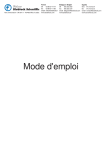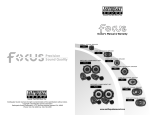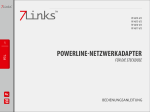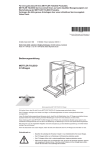Download Pinnacle Series Pinnacle
Transcript
Pinnacle Series Pinnacle-Serie Analytical and Precision Balances Analysen- und Präzisionswaagen Operating Instructions / Betriebsanleitung English – page 3 Deutsch – Seite 27 2 Contents Warning and Safety Information . . . 4 Troubleshooting Guide . . . . . . . . . . 18 Specifications . . . . . . . . . . . . . . . . . . . 5 Balance Operating Menu . . . . . . . . . 19 Getting Started . . . . . . . . . . . . . . . . . . 8 Accessories . . . . . . . . . . . . . . . . . . . . 22 Calibration and Adjustment . . . . . . 12 Declaration of Conformity . . . . . . . . 23 Operation. . . . . . . . . . . . . . . . . . . . . . 14 Counting . . . . . . . . . . . . . . . . . . . . 17 Target weighing/ Weighing in Percent . . . . . . . . . . 17 Checkweighing. . . . . . . . . . . . . . . 17 Animal Weighing . . . . . . . . . . . . . 17 Formulation . . . . . . . . . . . . . . . . . 17 Statistics . . . . . . . . . . . . . . . . . . . . 17 GLP/ISO . . . . . . . . . . . . . . . . . . . . . 17 Printing . . . . . . . . . . . . . . . . . . . . . 17 Confirmation of an EC Type-Approval Certificate . . . . . 25 Plates and Markings . . . . . . . . . . . . . 26 3 Denver Instrument Pinnacle Series balances meet high quality standards, and with proper care and treatment will provide many years of trouble-free service. Please read this manual carefully before operating your new Denver Instrument balance. Warning and Safety Information Calibrate (adjust) your balance using a reference weight of the appropriate accuracy class. A measuring instrument is only as accurate as the standard that was used as a reference in calibration. For assistance in the selection of reference weights, please contact Denver Instrument Company. ! Caution The operator shall be responsible for any modifications to Denver Instrument equipment and for any connections of cables or equipment not supplied by the Denver Instrument Company and must check and, if necessary, correct these modifications and connections. ! Caution Use of this product in a manner other than that specified by the manufacturer may impair any safety protection provided by the equipment. ! Warning Do not drop objects (such as weights or samples) on the weighing pan, as this will damage the balance's internal mechanisms. Warning Never lift balance by the weighing pan or pan support as this may cause damage to internal mechanisms. Always lift and transport the balance by its base, including when removing the balance from the packaging. Note: Loads that exceed the balance's maximum capacity by 15% can damage the weighing system. Note: This product may contain a rechargeable battery. The user is responsible for disposing of the equipment, including the battery, in accordance with local ordinances and regulations. 4 Specifications Standard Models Precision and Analytical Balances Models Capacity Readability Taring range Repeatability, (s) Linearity Response time Pan size P-114* 110 g 0.1 mg 0 to 110 g 0.1 mg 0.2 mg 3 seconds 79mm d (3.1 in.) P-214* 210 g 0.1 mg 0 to 210 g 0.1 mg 0.2 mg 3 seconds 79mm d (3.1 in.) P-314* 310 g 0.1 mg 0 to 310 g 0.1 mg 0.3 mg 3 seconds 79mm d (3.1 in.) Precision Balances Models Capacity Readability P-203* 200 g 0.001 g P-403* 400 g 0.001 g P-603D* 100/600 g 0.001/0.01g P-402* 400 g 0.01g P-602* 600 g 0.01g P-2002* 2000 g 0.01 g Taring range Repeatability, (s) Linearity Response time 0 to 200 g 0.001 g 0.002 g 3 seconds 0 to 400 g 0.001 g 0.002 g 3 seconds 0 to 100/600 g 0.002/0.01 g 0.003/0.02 g 4 seconds 0 to 400 g 0.01 g 0.02 g 3 seconds 0 to 600 g 0.01 g 0.02 g 3 seconds 0 to 2000g 0.01 g 0.02 g 3 seconds Pan size 114mm (4.5 in.) d114mm d 114mm d (4.5 in.) (4.5 in.) 114mm d 114mm d 178 x 178mm (4.5 in.) (4.5 in.) (7.0 x 7.0 in.) Models Capacity Readability P-4002* 4000 g 0.01 g P-4002D* 400/4000 g 0.01/0.1 g P-8002D 800/8000 g 0.01/0.1 g P-6001* 6000 g 0.1 g P-8001 8000 g 0.1 g Taring range Repeatability, (s) Linearity Response time 0 to 4000 g 0.01 g 0.02 g 3 seconds 0 to 400/4000 g 0.02/0.1 g 0.03/0.2 g 4 seconds 0 to 800/8000 g 0.02/0.1 g 0.03/0.2 g 4 seconds 0 to 6000 g 0.1 g 0.2 g 3 seconds 0 to 8000 g 0.1 g 0.2 g 3 seconds Pan size 178 x 178mm 178 x 178mm (7.0 x 7.0 in.) (7.0 x 7.0 in.) 178 x 178mm (7.0 x 7.0 in.) 178 x 178mm 178 x178mm (7.0 x 7.0 in.) (7.0 x 7.0 in.) * PI models with internal calibration 5 Specifications Verified Models with an EC Type-Approval Certificate Precision Analytical Balances Models PI-114A Accuracy class 1) k Type BD BP 100 Max. capacity, Max1) 110 g Scale interval, d 1) 0.1 mg Taring range (subtractive) 0 to 110 g Verification scale interval, e 1) 1 mg Minimum capacity, Min 1) 10 mg Response time 3 seconds Pan size 79 mm d (3.1 in.) PI-214A k BD BP 100 PI-314A k BD BP 100 PI-225DA k BC BP 100 210 g 0.1 mg 310 g 0.1 mg 60/220 g 0.01/0.1 mg 0 to 210 g 0 to 310 g 0 to 220 g 1 mg 1 mg 1 mg 10 mg 3 seconds 79 mm d (3.1 in.) 10 mg 3 seconds 79 mm d (3.1 in.) 1 mg 6/3 seconds 79 mm d (3.1 in.) Precision Balances Models PI-203A Accuracy class 1) K Type BD BP 200 Max. capacity, Max1) 200 g Scale interval, d 1) 0.001 g Taring range (subtractive) 0 to 200 g Verification scale interval, e 1) 0.01 g Minimum capacity, Min 1) 0.02 g Response time 3 seconds Pan size 114mm d (4.5 in.) 1) 6 PI-403A PI-602A PI-2002A K K K BD BP 200 BD BP 200 BD BP 200 PI-4002A K BD BP 200 PI-6001A K BD BP 200 400 g 0.001 g 600 g 0.01 g 2000 g 0.01 g 4000 g 0.01 g 6000 g 0.1 g 0 to 400 g 0 to 600 g 0 to 2000g 0 to 4000 g 0 to 6000 g 0.01 g 0.1 g 0.1 g 0.1 g 1g 0.02 g 3 seconds 114mm d (4.5 in.) 0.5 g 3 seconds 114mm d (4.5 in.) 0.5 g 3 seconds 178x178mm (7.0 x 7.0 in.) 0.5 g 5g 3 seconds 3 seconds 178x178mm 178x178mm (7.0 x 7.0 in.) (7.0 x 7.0 in.) Council Directive 90/384/EEC on non-automatic weighing instruments used within the European Economic Area General Specifications: Dimensions (WxDxH), analytical models: Dimensions (WxDxH), precision models: Weighing chamber dimensions: Allowable operating temperature range: Storage temperature: Humidity: Net weight (analytical balances): Net weight (precision balances): Power requirements/frequency: AC: 371 x 239 x 338mm (14.6 x 9.4 x 13.3 in.) 371 x 239 x 97mm (14.6 x 9.4 x 3.8 in.) 211 x 203 x 249mm (8.3 x 8.0 x 9.8 in.) 10° - 30°C (50° - 86°F) -10° - 30°C (14° - 86°F) < 90% RH 6.8 kg (15 lbs) 4.54 kg (10 lbs) 120-240V 50/60Hz; other voltages available NOTE: The battery is not a user-serviceable part. If the battery does not recharge while the AC adapter is plugged in, contact an authorized service technician. Caution: Use only the AC adapter/charger supplied with balance. Contact Denver Instrument for replacement. 7 Getting Started Installation Instructions Your balance is designed to provide reliable weighing results under normal ambient conditions. When choosing a location to set up your new balance, observe the following so that you will be able to work with added speed and accuracy: § Set up the balance on a even, stable surface. § Avoid exposing the balance to extreme heat radiation from heaters or direct sunlight § Due not use the balance at temperatures exceeding the allowable operating temperature range (+10° to +30°C; 50° to 86°F) as this could negatively affect balance operation and accuracy. § Protect the balance from direct exposure to drafts. § Protect the balance from aggressive chemical vapors. § Avoid strong magnetic fields generated by other devices. § Avoid exposing the balance to extreme vibrations during weighing § Line voltage to the balance should be reasonably constant and free from fluctuation. Conditioning the Balance Moisture in the air can condense on the surfaces of a cold balance whenever it is brought to a substantially warmer place. If you transfer the balance to a warmer area, make sure to condition it for about 2 hours at the new ambient temperature, leaving it unplugged from the power supply. Afterwards, keep the balance connected to the power supply. 8 Warranty In the unlikely event that your balance should require servicing within the 3-year warranty period, please contact the office listed below for your country, and state the model number, serial number and the problem: Federal Republic of Germany: DENVER INSTRUMENT GmbH Robert-Bosch-Breite 10 37079 Goettingen Germany Telephone: +49 (0) 551/209 773-0 Telefax: +49 (0) 551/209 773-9 Internet: http://www.DenverInstrument.com E-mail: [email protected] Seal on Balances Verified for Use in Legal Metrology in the EU*: A protective seal is required for verified balances (see page 24). The protective seal consists of a sticker. This seal will be irreparably damaged if you attempt to remove it. If the seal is broken, the validity of verification will become void and you must have your balance re-verified. * including the Signatories of the Agreement on the European Economic Area Weighing pan Spill ring Stainless steel platform Place the draft shield on the balance so the grooves line up approximately at a 30° angle Analytical Balances and Draft Shield To attach draft shield, place it upon the balance so the grooves line up when the draft shield is approximately at a 30° angle. Pull the pin at the rear of the draft shield and turn clockwise until it is in line with the balance. Release the pin. Place the components listed below inside the chamber in the order given: § Stainless steel platform § Spill ring § Weighing pan Connecting Model PI-225DA to the Electronics Box – Plug the male connector on the cable into the female connector on the electronics box 9 Precision Balances with Round Pan Weighing pan Place the components listed below on the balance in the order given: Base pan § Shield ring § Base pan § Weighing pan § Draft shield (optional) § Draft shield cover (optional) Shield ring Weighing pan Place the weighing pan on the balance so the rubber feet line up with the holes Precision Balances with Square Pan § Weighing pan 10 Connecting the Balance to AC Power After conditioning the balance (see page 8), simply plug the AC adapter into the rear of the balance and connect the adapter to an appropriate power outlet; the balance switches on automatically. To avoid extended warm-up periods, leave the balance plugged in and switched on at all times. PI-225DA § Insert the right-angle plug from the AC adapter into the jack on the electronics box. USB port* RS-232 port Ethernet Power connection* Opening for antitheft locking device Back panel Leveling the Balance Level the balance any time it is installed in a new location. Make sure all four feet touch the work surface. Adjust the leveling feet until the air bubble is centered in the level indicator. The number of leveling feet depends on the balance model: Analytical models: 2 front feet Precision models with round pan: 2 front feet Precision models with square pan: 4 feet, one in each corner * = not on verified PI … A models 11 Calibration and Adjustment Calibration technically means to determine the difference between the weighing instrument readout and the actual weight on the platform to determine the accuracy. Adjustment means to bring a weighing instrument to the level of accuracy required for its use and adjusted. Although the term “calibration” is used throughout this manual, as is common in the USA, we are referring to “adjustment” (see first paragraph). Your balance was calibrated at the factory; however, it must be re-calibrated upon installation and subsequently on a regular basis. The recommended calibration interval is once per week, using a certified calibration weight. Calibration must also be performed any time the balance has been moved, leveled, or disconnected from power, as well as following a significant change in ambient temperature. Additional calibration may be required for compliance with ISO/GLP standards. Note on Verified Balances Used in Legal Metrology: Before using your balance in legal metrology, perform internal calibration at the place of installation. External Calibration/Adjustment* 1. Remove all items from the balance. 2. Press TARE. 3. Carefully center the calibration weight on the weighing pan. 4. Press the key. 5. The display shows ”CAL“ and the weight. 6. When calibration is complete, the weight value is displayed and the balance returns to the normal weighing mode. Internal Calibration (PI models only) 1. Remove all items from the balance. 2. Press TARE. 3. Press the key. 4. The display shows ”CAL Internal“ and calibration is performed automatically. 5. When calibration/adjustment is complete, the balance automatically returns to the normal weighing mode. Note: If ”Internal Cal“ is deactivated (”Off“ in the operating menu), only external calibration can be performed. If calibration/adjustment cannot be completed, an error message is displayed. See ”Troubleshooting Guide“ for details on error codes and messages. * on verified PI … A models, external calibration must be performed by a Denver service technician. 12 DenverCal: Automatic Calibration/ Adjustment of PI…A Models "DenverCal" flashes on the display to indicate that the ambient temperature has changed, or the specified time interval has elapsed, since the last calibration. The balance is ready to perform automatic calibration/ adjustment. Automatic calibration/adjustment is performed once the following two criteria have been met: The load has not changed within the last 2 minutes. The “DenverCal” signal has been flashing for at least 15 seconds "DenverCal" continues to flash until internal calibration/adjustment has been completed successfully. 13 Operation Menu Key Calibration Key Navigational Keys Max 2000g PESER Print Key Tare/Zero Key Enter Key Warm-up Time To deliver exact results, the balance must be connected to AC power for at least 2 hours before weighing. Only after this time will the balance have reached the required operating temperature. We recommend leaving balance plugged in so that all components are at operating temperature and the balance is ready for use at any time. 14 Note on Verified Balances Used in Legal Metrology (PI… A Models): $ The balance must warm up for at least 24 hours after initial connection to AC power. $ The type-approval certificate for verification applies to non-automatic weighing instruments only; for automatic operation with or without auxiliary measuring devices, you must comply with the regulations applicable in your country. Taring the Balance 1. Place a container on the weighing pan. The balance registers the weight of the container. 2. Press the TARE key. 3. ”TARING“ is displayed to indicate that the balance is being tared. 4. The display shows 0.0000 grams (or selected weight unit and resolution) once taring is concluded successfully. 5. When the readout is stable, the Denver Instrument logo appears in the upper left corner of the display. When unstable, a "U" is displayed. $ The temperature range indicated on the verification ID label must not be exceeded during operation. Example: BD BP 200 K 0 to +40°C 15 Denver logo (stability indicator); U=unstable L =Locked-in display Model Readability/Scale and verification scale intervals Current time and date Maximum capacity Minimum capacity Unit Graphic capacity indicator Status Main and secondary display for weights and calculated values Last digit marked when e ≠ d The following features/applications are available in your balance: • Calibration/Adjustment • Counting • Target/Weighing/Weighing in Percent • Checkweighing • Animal Weighing • Statistics • GLP/ISO • Formulation ▲ Accessing the operating menu: 1. Press the Menu key . 2. Press the ▼ key until the desired function or application is highlighted. 3. Press or the key. 4. Press ▼ until the desired function is highlighted. 5. Use the arrow keys to select the desired menu item(s). 6. Press the key to confirm input. Note: Press the TARE key to exit the menu at any point without saving changes. ▲ ▲ Alphanumeric input: 1. Use the arrow keys to select the desired input field. 2. With the cursor in the input field, press ▼ to go to the first letter in alphabet, or ▲ to scroll through numbers. 3. Press the key to go to the next character(s). 4. Repeat this process until the desired value is entered. 5. Press the key to confirm input and return to the main menu. Press the key to return to the previous character. You can press and hold arrow keys to scroll quickly. 16 Counting With the Counting application, you can determine a number of parts of approximately equal weight. Place the reference sample quantity of parts on the balance to determine the reference weight first; the next load on the balance is then calculated as a number of pieces having the same weight, based on this reference value. The readout shows both the piece count and the corresponding weight, in the primary weight unit. Target Weighing/Weighing in Percent This application allows you to obtain weight readouts in a percentage proportional to a reference weight. The balance will display both the percentage and the total weight in primary weight unit. Checkweighing This application gives you plainlanguage responses indicating the relation of the load on the balance to user-defined target and tolerance limits. Animal Weighing The Animal Weighing application is used for measuring animals that move continuously during weighing. This feature can also be used for measurements taken in environments with extreme vibrations and/or drafts. “L” on the display indicates that the result is shown as a locked-in display value. Formulation This feature allows you to weigh out several different components in a single container. Simply place your container on the pan and press the TARE key. Add components one at a time, pressing ENTER after each component. The weight of each individual component is displayed as the primary weight, and the total weight is shown in the secondary weight display. Statistics Your balance is equipped with internal memory for 250 data records. You can calculate and print various statistics, including number of values, minimum weight, maximum weight, range, average, standard deviation and total weight. GLP/ISO Your balance has a number of features that let you configure data records for compliance with GLP and ISO documentation requirements. Activate the GLP/ISO header to include all required data on printouts. Printing The balance has a bi-directional RS-232 port for communication with serial peripheral devices, such as a printer or computer. In addition, the balance excluding PI… A models has a USB port* not on verified PI… A models for connection to a computer. Ambient Conditions You can adapt the balance by selecting the appropriate menu setting, to compensate for ambient conditions such as vibration and drafts. * = not on verified PI… A models 17 System The System menu lets you configure various features of your balance. You can assign password protection for menu settings, change the acoustic signal, restore factory defaults, and adjust the RS-232 interface settings for use with a computer or printer. ▲ Restoring Factory Defaults To restore all settings to the factory defaults: 1. Press the Menu key. 2. To open the System menu, press ▼ repeatedly until “System” is displayed, then press . 3. To restore the factory settings in the menu, press ▼ repeatedly until “Defaults” is displayed, then press . ▲ Troubleshooting Guide OVER (CAPACITY ERROR) The load exceeds the balance capacity. Unload the balance or remove obstruction. Display capacity is exceeded. Decrease weight on balance. UNDER The load is too light. Check pan position. Unload the balance and switch it off and then on again. CAL ADD WEIGHT Calibration/adjustment started without weight on pan. Add weight and press CAL key again. CAL OUT OF RANGE Weight cannot be detected. Unload pan and add appropriate weight. Other errors Error has occurred. Switch the balance off and then on again. If the error persists, contact a service technician. 18 Balance Operating Menu Menu Applications Normal Mode (Weighing) Counting (ref. sample quantity) 5 10 20 50 100 Custom (User-defined) Checkweighing Minimum limit, input: Maximum limit, input: Enable Animal Weighing Automatic Manual 5 10 15 20 Target Weighing, reference weight: (Weighing in Percent) Statistics Enable Print Calculate Clear Formulation Units Primary Secondary* Grams Kilograms Milligrams Ounces* Troy ounces* Pounds* Grains* Pennyweights* Carats Hong Kong taels* Singapore taels* Taiwanese taels* Mommes* Drams* Baht* Tola* * = not on verified PI… A models 19 Balance Operating Menu Menu Ambient Conditions GLP/ISO Application filter Low Normal High Stability Fine (vibration) (1/2 digit) Normal (1 digit) Coarse (2 digits) Very Coarse (4 digits) Auto zero On Off User: Date Time (MM-DD-YY) 24-hour 12-hour Sample ID: Number: Header Print Language 20 On/Off Mode Manual (print on request1) Stable (automatic when stable) Interval 5 seconds 30 seconds 60 seconds user definable Format* Type 1 Type 2 Type 3 Type 4 Type 5 Type 6 Type 7 Type 8 English German French Spanish * = not on verified PI… A models ) = PI… A models: only when readout is stable 1 (HH:MM:SS) (HH:MM:AM/PM) Menu System Security RS-232 Speaker (Acoustic signal) Defaults (Restore) Enter password Baud rate 300 600 1200 2400 4800 9600 19,200 38,400 57,600 115,200 Data bits/ Parity/ Stop bit 8, N, 1 8, E, 1 8, O, 1 7, E, 1 7, O, 1 Handshake None Hardware Echo On Off On Off Factory Software version Platform serial number Standby Internal Cal* On Off Display Contrast: Adjust by pressing the ▼ ▲ keys Backlight: Adjust by pressing the ▼ ▲ keys Off Off after 1 minute Off after 2 to 999 minutes * = setting cannot be changed on PI… A models 21 Accessories Analytical draft shield chamber for milligram models 602643.1 In-use cover (analytical models and models with round pan) 602619.1 In-use cover (square pan models) 602620.1 Printer 901042.1 Cable with 9-pin connector for balance 902225.1 Weigh below hanger* Calibration weights: contact your distributor for a complete list Complete operating instructions available at: www.denverinstrument.com * = not allowed in applications involving legal metrology (such as legal for trade) 22 77000440.8 23 24 25 26 Inhaltsverzeichnis Warn- und Sicherheitshinweise ......28 Fehlermeldungen .............................42 Technische Daten .............................29 Menü-Übersicht................................43 Inbetriebnahme ................................32 Zubehör.............................................46 Justieren ...........................................36 Konformitätserklärungen ................47 Betrieb...............................................38 Zählen...........................................41 Ziel-/Prozentwägen ......................41 Kontrollwägen .............................41 Tierwägen.....................................41 Rezeptieren ..................................41 Statistik.........................................41 GLP/ISO ........................................41 Drucken ........................................41 Bestätigung einer EG-Bauartzulassung.........................49 Schilder und Marken........................50 27 Sie haben sich für den Kauf einer hochwertigen Präzisionswaage der PinnacleSerie entschieden, die eine sorgfältige Handhabung erfordert. Lesen Sie den gesamten Inhalt dieser Betriebsanleitung aufmerksam durch, bevor Sie die neue Waage der Denver Instrument GmbH in Betrieb nehmen. Warn- und Sicherheitshinweise Justieren Sie Ihre Waage mit einem Referenzgewicht der entsprechenden Toleranz (Klasse). Ein Messgerät kann niemals präziser sein als der Standard, der ihm als Bezugsgröße dient. Unterstützung bei der Auswahl der Referenzgewichte erhalten Sie bei Denver Instrument GmbH. ! Achtung! Vom Hersteller nicht ausdrücklich genehmigte Änderungen oder Modifikationen können dazu führen, dass dem Benutzer die Erlaubnis zum Betreiben dieses Gerätes entzogen wird. ! Vorsicht! Die unsachgemäße und vom Hersteller nicht vorgesehene Nutzung dieser Waage kann zu einer Beeinträchtigung der durch das Gerät gewährleisteten Schutzvorrichtungen führen. ! Vorsicht! Lassen Sie keine Gegenstände auf die Waagschale fallen. Dadurch können Schäden am Mechanismus im Wageninnern auftreten. Vorsicht! Heben Sie die Waage niemals an der Waag-/Unterschale an, da dies zu Schäden am Mechanismus im Waageninnern führen könnte. Heben und transportieren Sie die Waage stets, indem Sie am Sockel anfassen. Dies gilt auch für das Entfernen des Verpackungsmaterials. Hinweis: Schäden an der Waage können auch auftreten, wenn die maximale Wägekapazität um 15% überschritten wird. Hinweis: Dieses Produkt enthält einen Akku. Der Benutzer ist gemäß den geltenden lokalen Vorschriften und Bestimmungen für die ordnungsgemäße Entsorgung verantwortlich. 28 Technische Daten Standard-Modelle: Präzisions- und Analysenwaagen Modelle P-114* P-214* P-314* Wägebereich Ablesbarkeit Tarierbereich Reproduzierbarkeit (s) Linearität Einschwingzeit Abmessungen Waagschale 110 g 0,1 mg 0 bis 110 g 0,1 mg 0,2 mg 3 Sek. d 79 mm 210 g 0,1 mg 0 bis 210 g 0,1 mg 0,2 mg 3 Sek. d 79 mm 310 g 0,1 mg 0 bis 310 g 0,1 mg 0,3 mg 3 Sek. d 79 mm Präzisionswaagen Modelle P-203* P-403* P-603D* P-402* P-602* P-2002* Wägebereich 200 g 400 g 100/600 g 400 g 600 g 2000g Ablesbarkeit 0,001 g 0,001 g 0,001/0,01g 0,01g 0,01g 0,01 g Tarierbereich 0 bis 200 g 0 bis 400 g 0 bis 100/600 g 0 bis 400 g 0 bis 600 g 0 bis 2000g Reproduzierbarkeit, (s) 0,001 g 0,001 g 0,002/0,01 g 0,01 g 0,01 g 0,01 g Linearität 0,002 g 0,002 g 0,003/0,02 g 0,02 g 0,02 g 0,02 g 3 Sek. 4 Sek. 3 Sek. 3 Sek. 3 Sek. Einschwingzeit 3 Sek. Abmessungen Waagschale Ø 114 mm Ø 114 mm Ø 114 mm Ø 114 mm Ø 114 mm 178 x 178 mm Modelle P-4002* P-4002D* P-8002D P-6001* P-8001 Wägebereich 4000 g 400/4000 g 800/8000 g 6000 g 8000 g Ablesbarkeit 0,01 g 0,01/0,1 g 0,01/0,1 g 0,1 g 0,1 g Tarierbereich 0 bis 4000 g 0 bis 400/4000 g 0 bis 800/8000 g 0 bis 6000 g 0 bis 8000 g Reproduzierbarkeit, (s) 0,01 g 0,02/0,1 g 0,02/0,1 g 0,1 g 0,1 g Linearität 0,02 g 0,03/0,2 g 0,03/0,2 g 0,2 g 0,2 g 4 Sek. 3 Sek. 3 Sek. 178 x 178mm 178 x 178mm 178 x 178mm Einschwingzeit 3 Sek. 4 Sek. Abmessungen 178 x 178mm 178 x 178mm Waagschale * PI-Modelle mit interner Justiergewichtsschaltung 29 Technische Daten Geeichte Modelle mit EG-Bauartzulassung: Präzisions- und Analysenwaagen Modelle Typbezeichnung Genauigkeitsklasse 1) Wägebereich Max 1) Ziffernschritt d 1) Tarierbereich (substraktiv) Eichwert e 1) Mindestlast Min.1) Einschwingzeit Abmessungen Waagschale PI-114A BD BP 100 k 110 g 0,1 mg 0 bis 110 g PI-214A BD BP 100 k 210 g 0,1 mg 0 bis 210 g PI-314A BD BP 100 k 310 g 0,1 mg 0 bis 310 g PI-225DA BC BP 100 k 60/220 g 0,01/0,1 mg 0 bis 220 g 1 mg 10 mg 3 Sek. d 79 mm 1 mg 10 mg 3 Sek. d 79 mm 1 mg 10 mg 3 Sek. d 79 mm 1 mg 1 mg 6/3 Sek. d 79 mm Präzisionswaagen Modelle PI-203A PI-4002A PI-6001A Typbezeichnung Genauigkeitsklasse 1) BD BP 200 BD BP 200 BD BP 200 BD BP 200 BD BP 200 BD BP 200 K K K K K K Wägebereich 200 g 400 g 600 g 2000 g 4000 g 6000 g Ziffernschritt d 1) 0,001 g 0,001 g 0,01 g 0,01 g 0,01 g 0,1 g Tarierbereich (substraktiv) 0 bis 200 g 0 bis 400 g 0 bis 600 g 0 bis 2000 g 0 bis 4000 g 0 bis 6000 g Eichwert e 1) PI-403A PI-602A PI-2002A 0,01 g 0,01 g 0,1 g 0,1 g 0,1 g 1g Mindestlast Min. 0,02 g 0,02 g 0,5 g 0,5 g 0,5 g 5g Einschwingzeit Abmessungen Waagschale 3 Sek. 3 Sek. 3 Sek. 3 Sek. 3 Sek. 3 Sek. Ø 114 mm Ø 114 mm Ø 114 mm 178x178mm 178x178mm 178x178mm 1) 1) Richtlinie 90/384/EWG für nichtselbsttätige Waagen für den Bereich des Europäischen Wirtschaftsraumes 30 Allgemeine technische Daten Abmessungen (Lx B x H) Analysenwaagen: Abmessungen (L x B x H) Präzisionswaagen: Abmessungen Wägeraum: Betriebstemperatur: Lagertemperatur: Feuchtigkeit: Nettogewicht (Analysenwaagen): Nettogewicht (Präzisionswaagen): Netzanschluss: 371 x 239 x 338 mm 371 x 239 x 97 mm 211 x 203 x 249 mm +10° – +30°C –10° – +30°C < 90% relative Feuchtigkeit 6,80 kg 4,54 kg 100-240 V 50/60 Hz Hinweis: Der Akku kann nicht vom Benutzer selber gewartet werden. Falls die Batterie nicht mit Hilfe des Netzgerätes aufgeladen werden kann, wenden Sie sich bitte an einen autorisierten Kundendienstmitarbeiter. Vorsicht: Verwenden Sie für diese Waage ausschließlich das im Lieferumfang enthaltene Netz- bzw. Ladegerät! Für einen Ersatz wenden Sie sich bitte an die Denver Instrument GmbH. 31 Inbetriebnahme Aufstellhinweise Wenn Sie den Standort für Ihre neue Waage auswählen, sollten Sie folgende Hinweise beachten, um eine praktische Handhabung zu gewährleisten und die Wägegeschwindigkeit zu optimieren: § Stellen Sie die Waage auf eine stabile, feste und ebene Standfläche. § Vermeiden Sie Standorte mit extremen Hitzeschwankungen oder direkter Sonneneinstrahlung. § Raumtemperaturen über 30°C (86°F) bzw. unter 10°C (50°F) können den Betrieb und die Genauigkeit der Waage beeinträchtigen. § Schützen Sie die Waage vor direkter Zugluft. § Schützen Sie die Waage vor aggressiven chemischen Dämpfen. § Stellen Sie die Waage nicht in der Nähe starker magnetischer Felder auf, die durch andere Geräte verursacht werden. § Vermeiden Sie Standorte, an denen Vibrationen entstehen können. § Setzen Sie die Waage nicht über längere Zeiträume übermäßiger Feuchtigkeit aus. § Um optimale Ergebnisse zu erzielen, sollte die Waage mindestens zwei Stunden bei Raumtemperatur aufgestellt werden, bevor sie an die Stromversorgung angeschlossen wird. § Die Netzspannung, mit der die Waage betrieben wird, sollte ausreichend stabil und schwankungsfrei sein. 32 Garantie Sollte Ihr Gerät innerhalb der Garantiezeit von 3 Jahren einmal technische Unterstützung benötigen, so verständigen Sie bitte unter Angabe des Gerätetypes, der Serien-Nummer und des Grundes Ihrer Beanstandung in der Bundesrepublik Deutschland: DENVER INSTRUMENT GmbH Robert-Bosch-Breite 10 37079 Göttingen Telefon (0551) 209773-0 Telefax (0551) 209773-9 Internet: http://www.DenverInstrument.com E-Mail: [email protected] Waage akklimatisieren Eine Betauung kann auftreten (Kondensation von Luftfeuchtigkeit am Gerät), wenn ein kaltes Gerät in eine wesentlich wärmere Umgebung gebracht wird. Das vom Netz getrennte Gerät ca. 2 Stunden bei Raumtemperatur akklimatisieren. Das Gerät ständig am Netz lassen. Versiegelungsmarke an geeichten Varianten: Bei geeichten Waagen ist eine Versiegelung gefordert (siehe Seite 50). Diese Versiegelung erfolgt mit einer Klebemarke. Beim Versuch, sie zu entfernen, wird sie zerstört. In diesem Fall erlischt die Eichgültigkeit und die Waage muss nachgeeicht werden. Waagschale Schirmring Plattform aus Edelstahl Den Windschutz so aufsetzen, dass die Rillen in einem Winkel von ca. 30° ausgerichtet sind Analysenwaagen und Windschutz Um den Windschutz zu montieren, setzen Sie diesen auf die Waage so auf, dass die Rillen in einer Linie ausgerichtet sind, wenn sich der Windschutz in einem Winkel von ca. 30° befindet. Ziehen Sie den Stift hinten am Windschutz und drehen Sie diesen im Uhrzeigersinn, bis er in einer Linie zur Waage ausgerichtet ist. Den Stift loslassen. Folgende Teile nacheinander in den Wägeraum einsetzen: § Plattform aus Edelstahl § Schirmring § Waagschale Verbindung Waage – Elektronik-Box herstellen bei PI-225DA – Stecker des Verbindungskabels in die Anschlussbuchse der Elektronik-Box stecken 33 Präzisionswaagen mit runder Waagschale Waagschale Folgende Teile nacheinander in den Wägeraum einsetzen: Unterschale § Schirmring § Unterschale § Waagschale § Innerer Wägeraumwindschutz (optional) § Winschutzdeckel (optional) Schirmring Waagschale Die Waagschale auf die Waage so aufsetzen, dass die Gummifüße auf die Bohrungen ausgerichtet sind. Präzisionswaagen mit eckiger Waagschale § Waagschale 34 Netzanschluss der Waage herstellen Hat die Waage Raumtemperatur erreicht, stecken Sie den Stecker des Netzgerätes in die Rückseite der Waage und schließen Sie dieses an eine geeignete Steckdose an. Die Waage wird automatisch eingeschaltet. Zur Vermeidung übermäßig langer Aufwärmzeiten sollte die Waage ständig angeschlossen und auf „Ein” geschaltet sein. PI-225DA § Winkelstecker des Netzgerätes an der Elektronik-Box einstecken. USBAnschluss* RS232Schnittstelle EthernetStromÖffnung für Anschluss* anschluss Kabel und Verriegelungsmechanismus Rückseite der Waage Waage ausrichten Nach jedem Standortwechsel muss die Waage neu ausgerichtet werden. Sorgen Sie dafür, dass alle Füße die Standfläche berühren. Stellfüße justieren, bis die Luftblase genau in der Mitte der Libelle steht. Je nach Modell variiert die Anzahl der Stellfüße. Analysenwaagen: 2 Stellfüße an der Vorderseite Präzisionsmodelle mit runder Waagschale: 2 Stellfüße an der Vorderseite Präzisionsmodelle mit eckiger Waagschale: 4 Stellfüße (ein Fuß pro Ecke) * = nicht bei geeichten Modellen PI… A 35 Justieren Ihre Waage wurde werkseitig justiert. Es ist jedoch erforderlich, die Waage bei der Erstaufstellung sowie auch später in regelmäßigen Abständen erneut zu justieren. Der Hersteller empfiehlt die wöchentliche Justierung der Waage unter Verwendung eines zulässigen Gewichtsstandards. Zu den Gründen für eine häufigere Justierung gehören: § das Bewegen der Waage § signifikante Temperaturänderungen § das Trennen der Waage vom Netzanschluss § Maßnahmen zur Erfüllung von ISO/GLP-Anforderungen Einsatz der geeichten Waagen im eichpflichtigen Verkehr: Vor dem Einsatz im eichpflichtigen Verkehr die Funktion „Intern Justieren” am Aufstellort durchführen. Externes Justieren*: 1. Alle Gegenstände von der Waage entfernen. 2. Taste TARE drücken. 3. Das Justiergewicht vorsichtig in die Mitte der Waagschale stellen. 4. Die Taste drücken. 5. In der Anzeige erscheint „CAL”, und das Justiergewicht wird angezeigt. 6. Ist die Justierung abgeschlossen, wird der Messwert des Gewichts angezeigt, anschließend wechselt die Waage in den Wägemodus zurück. * = bei geeichten Modellen PI…A nur durch Denver Kundendienst möglich 36 Internes Justieren (nur bei PI-Modellen): 1. Alle Gegenstände von der Waage entfernen. 2. Taste TARE drücken. 3. Die Taste drücken. 4. In der Anzeige erscheint „CAL Internal”, anschließend wird die Justierung durchgeführt. 5. Nach Abschluss der Justierung kehrt die Waage automatisch in den Wägemodus zurück. Hinweis: Wenn „Internal Cal” im Menü ausgestellt ist, kann die Waage nur extern justiert werden. Wenn die Justierung nicht abgeschlossen werden kann, erscheint eine Fehlermeldung. Für weitere Informationen dazu siehe Abschnitt „Fehlerbeseitigung”. DenverCal: Automatisch Justieren bei Modellen PI…A Die Waage meldet sich selbständig mit blinkendem DenverCal in der Anzeige, wenn sich die Umgebungstemperatur gegenüber der letzten Justierung geändert hat oder ein Zeitintervall überschritten wurde. Die Waage will sich dann selbst justieren. Die automatische Justierung wird durchgeführt, wenn folgende Voraussetzungen erfüllt sind: Kein Lastwechsel während der letzten 2 Minuten. Nach Ablauf einer Warnanzeige von 15 Sekunden. „DenverCal“ blinkt solange, bis eine interne Justierung erfolgreich durchgeführt wurde. 37 Betrieb Menütaste Justiertaste Steuerungstasten Max 2000g Drucktaste Tarier-/Nullstelltaste Eingabetaste Aufwärmzeit Um präzise Ergebnisse zu erzielen, benötigt die Waage eine Aufwärmzeit und muss zu diesem Zweck mindestens 2 Stunden an das Stromnetz angeschlossen sein. Erst nach dieser Zeit hat die Waage die erforderliche Betriebstemperatur erreicht. Es wird empfohlen, die Waage ständig an die Stromversorgung anzuschließen, so dass alle Komponenten aufgewärmt sind und die Waage einsatzbereit ist. 38 Geeichte Waagen im eichpflichtigen Verkehr einsetzen (PI…A Models): $ Anwärmzeit von mindestens 24 Stunden einhalten nach erstmaligem Anschluss an das Stromnetz. $ Die Bauartzulassung zur Eichung gilt nur für nichtselbstätige Waagen; für selbsttätigen Betrieb mit oder ohne zusätzlich angebaute Einrichtungen sind die für den Aufstellort geltenden nationalen Vorschriften zu beachten. Die Waage tarieren 1. Stellen Sie dazu einen Behälter auf die Waagschale. Die Waage registriert das Gewicht des Behälters. 2. Drücken Sie die TARE-Taste. 3. In der Anzeige erscheint „TARIEREN”. Dies zeigt an, dass die Waage tariert wird. 4. Nach erfolgreichem Tariervorgang wird die Nullanzeige angezeigt (in der gewählten Einheit der vorbestimmten Auflösung). 5. Ist der Wägewert stabil, erscheint oben links in der Anzeige das Logo von Denver Instrument. Bei einem instabilen Wägewert erscheint ein „U”. $ Auf dem Kennzeichnungschild angegebener Temperaturbereich (°C) darf beim Betrieb nicht überschritten werden. Beispiel: BD BP 200 K 0…+40°C 39 Denver Logo als Stabilitätssymbol; U=Unstabil L =Feste Anzeige ModellBezeichnung Ablesbarkeit/ Ziffernschritt und Eichwert Aktuelle Zeit- und Datumsangabe Höchstlast Mindestlast Graphische Kapazitätsanzeige Einheit Status Haupt- und Nebenanzeige für Wäge- und verrechnete Werte Differenzierte Anzeigestelle e ≠ d Ihre Waage verfügt über folgende Funktionen / Anwendungen: • Justieren • GLP/ISO • Statistik • Ziel-/Prozentwägen • Zählen • Rezeptieren • Tierwägen • Kontrollwägen ▲ Zugang zu diesen Funktionen/Anwendungen: 1. Taste Menü drücken. 2. Die richtige Kategorie mit der Taste ▼ wählen. 3. Bestätigen mit Taste oder . 4. Die Taste ▼ drücken, bis die gewünschte Funktion erscheint. 5. Die Navigationspfeile benutzen, um die weitere Auswahl zu treffen. 6. Menüeinstellungen bestätigen: Taste drücken. Hinweis: Durch Drücken der TARE-Taste können Sie jedes Menü ohne Speicherung der Änderungen verlassen. ▲ ▲ In alphanumerischen Feldern: 1. Um in das korrekte Feld zu gelangen, können Sie die Navigationstasten benutzen. 2. Befindet sich der Cursor im Textkasten, drücken Sie ▼, um zum ersten Buchstaben des Alphabets zu gelangen, und die ▲-Taste, um die Zahlen zu durchlaufen. 3. Um zum nächsten Zeichen zu gelangen, drücken Sie die -Taste. 4. Wiederholen Sie diesen Vorgang, bis Sie die gewünschten Ziffern ausgewählt haben. 5. Drücken Sie die Taste zur Bestätigung und um ins Hauptmenü zurückzukehren. Hinweis: Durch Drücken der -Taste kehren Sie zur vorherigen Ziffer zurück, um diese zu bearbeiten. Für einen Schnelldurchlauf können Sie eine beliebige Navigationstaste gedrückt halten. 40 Zählen Im Zählmodus können Sie die Stückzahl von Teilen bestimmen, die ungefähr das gleiche Gewicht aufweisen. Für die Referenzmenge wird ein Bezugsgewicht festgelegt, und die Waage wiegt und zählt ähnliche Stücke. Die Waage zeigt sowohl die Stückzahl als auch das zugehörige Gewicht in der zuvor ausgewählten Primäreinheit an. Ziel-/Prozentwägen Diese Anwendung ermöglicht es Ihnen, das Wägeergebnis in Prozent proportional zu einem Bezugsgewicht abzulesen. Die Waage zeigt sowohl die Prozentzahl als auch das Gesamtgewicht in der vom Benutzer definierten Primäreinheit an. Kontrollwägen Bei dieser Anwendung werden Ihnen Hinweise im Klartext zu den benutzerdefinierten Grenzwerten angezeigt. Tierwägen Der Tierwägemodus erleichtert das Wiegen von Tieren, die sich während der Gewichtsbestimmung ständig bewegen. Diese Funktion lässt sich auch für Messungen in Umgebungen mit starken Vibrationen oder starker Zugluft einsetzen. Anzeige „L“: Das Messergebnis erscheint als feste Anzeige. Rezeptieren Diese Funktion gestattet das Auswägen mehrerer unterschiedlicher Komponenten in einem Behälter. Stellen Sie den Behälter dazu einfach auf die Waagschale und drücken Sie die Taste TARE. Fügen Sie dann die einzelnen Komponenten hinzu und drücken Sie danach jeweils die Taste . Angezeigt werden das Gewicht der einzelnen Komponenten sowie als sekundäre Gewichtsangabe das Gesamtgewicht. Statistik Ihre Waage verfügt über einen internen Speicher für 250 Datensätze. Damit lassen sich Statistiken erstellen und ausdrucken, u.a. Anzahl der Posten, Mindestgewicht, Höchstgewicht, Bereich, Durchschnitt, Standardabweichung sowie Gesamtgewicht. GLP/ISO Ihre Waage besitzt eine Reihe von Funktionen, anhand derer die kundenspezifische Einstellung unterschiedlicher Protokollierungsverfahren möglich wird, die sich an den GLP- und ISO-Anforderungen orientieren. Wurde der GLP/ISO-Protokollkopf ausgewählt, wird er bei allen Datenpunkten ausgedruckt. Drucken Diese Waage verfügt über einen bidirektionalen RS232-Anschluss. Zusätzlich ist ein USB-Anschluss* vorhanden für Anschluss der Waage an einen Rechner, welcher die Verbindung zu zusätzlichen seriellen Geräten wie z.B. einem Drucker oder Rechner ermöglicht. Umgebungsbedingungen Um sich ändernde Gegebenheiten (u.a. Vibrationen und Luftzug) zu kompensieren, kann Ihre Waage auf optimale Wägebedingungen eingestellt werden. * = nicht bei geeichten Modellen PI…A 41 System Im Systemmenü können Sie Ihre Waage nach Ihren individuellen Bedürfnisse einstellen. Geben Sie ein Passwort ein, ändern Sie das akustische Signal, stellen Sie die Werkseinstellungen wieder her oder gleichen Sie die Einstellungen des RS232 mit den Einstellungen Ihres Rechners oder Druckers ab. ▲ Wiederherstellen der Werkseinstellungen Zur Wiederherstellung aller werkseitigen Einstellungen: 1. Menü-Taste drücken. 2. System wählen: Taste ▼ mehrmals drücken und bestätigen mit Taste . 3. Rückstellen wählen: Taste ▼ mehrmals drücken und bestätigen mit Taste ▲ . Fehlermeldungen ÜBER (Höchstlast Fehler) Der Wägebereich ist überschritten. Waage entlasten bzw. nach einer Blockierung suchen. Anzeigeüberlauf. Gewicht auf der Waage reduzieren. UNTER Zu geringe Beladung. Position der Waagschale überprüfen. CAL ADD WEIGHT Justieren erfolgt ohne Gewicht auf der Waagschale. Gewicht auflegen und erneut die CAL-Taste drücken. CAL Ausserhalb Gewicht kann nicht erkannt werden. Waagschale entlasten und korrektes Gewicht auflegen. Andere Fehlermeldungen Es ist ein Fehler aufgetreten. Strom ein- und ausschalten. Wenden Sie sich zwecks Unterstützung an einen Techniker. 42 Menü-Übersicht Menü Anwendungen Normalmodus (Wägen) Zählen 5 10 20 50 100 frei definierbar Kontrollwägen Min. Limit, Eingabe: Max. Limit, Eingabe: Aktivieren Tierwägen Automatisch Manuell 5 10 15 20 Zielwägen, Bezugsgewicht: (Prozentwägen) Statistik Aktivieren Drucken Berechnen Löschen Rezeptieren Einheiten primär sekundär* Gramm Kilogramm Milligramm Unzen* Troy-Unzen* Pounds* Grains* Pennyweights* Karat Taels (Hongkong)* Taels (Singapur)* Taels (Taiwan)* Mommes* Drams* Baht* Tola* * = nicht bei geeichten Modellen PI… A 43 Menü-Übersicht Menü Umgebungsbedingungen GLP/ISO Filter Niedrig Normal Hoch Stabilität Fein (1/2 Ziffernschritt) Normal (1 Ziffernschritt) Grob (2 Ziffernschritte) Sehr grob (4 Ziffernschritte) Automatische Nullstellung Ein Aus Anwender: Datum Uhrzeit Probennummer: Anzahl: Protokollkopf Drucken Sprachen 44 Ein/Aus Modus Manuell (Einzelprint)1) Stabil (Automatisch bei Stillstand) Intervall 5 Sekunden 30 Sekunden 60 Sekunden Individuell Format* Typ 1 Typ 2 Typ 3 Typ 4 Typ 5 Typ 6 Typ 7 Typ 8 Englisch Deutsch Französisch Spanisch * = nicht bei geeichten Modellen PI… A ) = Modelle PI… A: Nur bei Stillstand 1 (MM-TT-JJ) (TT-MM-JJ) 24 Stunden (HH:MM:SS) 12 Stunden (HH:MM:AM/PM) Menü System Sicherheit RS232 Ton (Akustisches Signal) Rückstellen (Reset) Passwort (max. 9 Zeichen): Baudrate 300 600 1200 2400 4800 9600 19200 38400 57600 115200 Bits/Parität/ Stopbit 8, N, 1 8, E, 1 8, O, 1 7, E, 1 7, O, 1 Handshake None (Kein Handshake) Hardware Echo Ein Aus Ein Aus Standard (werkseitig) Software Version Serienkennummer (Plattform) Standby Interne CAL* (Justieren) Ein Aus Anzeige Kontrast: Einstellen mit ▼ ▲ Helligkeit: Einstellen mit ▼ ▲ Aus Aus nach 1 Minute Aus nach 2 bis 999 Minuten wählbar * = Einstellungsänderung entfällt bei geeichten Modellen PI…A 45 Zubehör Analysen-Aufsatz für Milligramm-Modelle 602643.1 Arbeitsschutzhaube: (Analysenwaagen und Modelle mit runder Waagschale) 602619.1 Arbeitsschutzhaube: (Modelle mit eckiger Waagschale) 602620.1 Drucker 901042.1 9-poliges Kabel für die Waage 902225.1 Unterflurwägeeinrichtung* Kalibriergewichte – für eine vollständige Liste wenden Sie sich bitte an Ihren Händler Das vollständige Bedienungshandbuch ist unter www.denverinstrument.com erhältlich. * = Für eichpflichtige Anwendungen nicht erlaubt 46 77000440.8 47 48 49 50 Europe, Asia and Australia: Denver Instrument GmbH Robert-Bosch-Breite 10 37079 Goettingen, Germany Tel: +49-551-20977-30 Fax: +49-551-20977-39 Internet: www.denverinstrument.com U.K. and Ireland: Denver Instrument Company Denver House, Sovereign Way Trafalgar Business Park Downham Market Norfolk PE38 9SW England Tel: +44-136-63862-42 Fax: +44-136-63862-04 North and South America: Denver Instrument Company 6542 Fig Street Arvada, Colorado 80004 1-800-321-1135 Tel: +1-303-431-7255 Fax: +1-303-423-4831 98648-011-89 Printed in Germany on paper that has been bleached without any use of chlorine · W8A000 · KT Publication No. WPI6001-a04084 Copyright by Denver Instrument GmbH, Goettingen, Germany. All rights reserved. No part of this publication may be reprinted or translated in any form or by any means without the prior written permission of Denver Instrument GmbH. The status of the information, specifications and illustrations in this manual is indicated by the date given below. Denver Instrument GmbH reserves the right to make changes to the technology, features, specifications, and design of the equipment without notice. Status: August 2004, Denver Instrument GmbH, Goettingen, Germany.