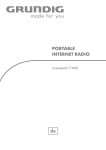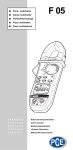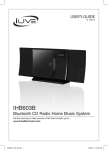Download Digitaler Kompass Windmesser
Transcript
Digitaler Kompass Windmesser digitaler Kompass Digital Compass Wind Gauge Digital Compass Windmesser Wind Gauge Thermometer Thermometer Wind Chill Messung mit Warnsignal Uhr mit Alarm 1/100 Stoppuhr mit Zwischenzeitmessung Count Down Timer Taschenlampe mit blauem Licht Wind Chill with Warning Indication Clock with Alarm 1/100 Stop Watch with Lap Function Count Down Timer Blue Flash Light EL Hintergrundbeleuchtung EL Backlight Wassergeschütztes Gehäuse Water Resistant Housing Befestigungsöse für Kordel Hook for lanyard -1- -2- D Digitaler Kompass / Windmesser Bitte lesen Sie diese Anleitung sorgfältig durch, um sich mit dem Kompass / Windmesser vertraut zu machen. Dieser Kompass / Windmesser ist für Freizeit- und professionelle Anwendung im Outdoorbereich bestens geeignet. Funktionen • • • • • • • • • • • digitaler Kompass Windmesser Thermometer Wind Chill Messung mit Warnsignal Uhr mit Alarm 1/100 Stoppuhr mit Zwischenzeitmessung Count Down Timer Taschenlampe mit blauem Licht EL Hintergrundbeleuchtung Wassergeschütztes Gehäuse Befestigungsöse für Kordel Inhalt Bedienelemente. . . . . . . . . . . . . . . . . . . . . . . . . . . . . . . . . . . . . . . . . . . . . . . . . . . . . . . . . . . . . . . . 4 LCD-Display. . . . . . . . . . . . . . . . . . . . . . . . . . . . . . . . . . . . . . . . . . . . . . . . . . . . . . . . . . . . . . . . . . . 4 Erste Schritte. . . . . . . . . . . . . . . . . . . . . . . . . . . . . . . . . . . . . . . . . . . . . . . . . . . . . . . . . . . . . . . . . . 5 Einlegen der Batterie und Batteriewechsel. . . . . . . . . . . . . . . . . . . . . . . . . . . . . . . . . . . . . . . . 5 Das Anbringen der Tragekordel. . . . . . . . . . . . . . . . . . . . . . . . . . . . . . . . . . . . . . . . . . . . . . . . 5 Einschalten. . . . . . . . . . . . . . . . . . . . . . . . . . . . . . . . . . . . . . . . . . . . . . . . . . . . . . . . . . . . . . . . 6 Den Kompass eichen (kalibrieren) . . . . . . . . . . . . . . . . . . . . . . . . . . . . . . . . . . . . . . . . . . . . . . 6 Uhrzeit einstellen . . . . . . . . . . . . . . . . . . . . . . . . . . . . . . . . . . . . . . . . . . . . . . . . . . . . . . . . . . . 6 Alarmzeit einstellen . . . . . . . . . . . . . . . . . . . . . . . . . . . . . . . . . . . . . . . . . . . . . . . . . . . . . . . . . 7 Temperaturanzeige einstellen . . . . . . . . . . . . . . . . . . . . . . . . . . . . . . . . . . . . . . . . . . . . . . . . . 7 Anzeige der Windgeschwindigkeit einstellen . . . . . . . . . . . . . . . . . . . . . . . . . . . . . . . . . . . . . 7 Betriebsanleitung. . . . . . . . . . . . . . . . . . . . . . . . . . . . . . . . . . . . . . . . . . . . . . . . . . . . . . . . . . . . . . 8 Digitaler Kompass . . . . . . . . . . . . . . . . . . . . . . . . . . . . . . . . . . . . . . . . . . . . . . . . . . . . . . . . . . 8 Windmessung. . . . . . . . . . . . . . . . . . . . . . . . . . . . . . . . . . . . . . . . . . . . . . . . . . . . . . . . . . . . . . 8 Messung Wind Chill . . . . . . . . . . . . . . . . . . . . . . . . . . . . . . . . . . . . . . . . . . . . . . . . . . . . . . . . 9 Temperatur. . . . . . . . . . . . . . . . . . . . . . . . . . . . . . . . . . . . . . . . . . . . . . . . . . . . . . . . . . . . . . . . 9 Uhrzeit mit Alarm. . . . . . . . . . . . . . . . . . . . . . . . . . . . . . . . . . . . . . . . . . . . . . . . . . . . . . . . . . . 9 Stoppuhr. . . . . . . . . . . . . . . . . . . . . . . . . . . . . . . . . . . . . . . . . . . . . . . . . . . . . . . . . . . . . . . . . . 9 Stoppuhr mit Zwischenzeitmessung. . . . . . . . . . . . . . . . . . . . . . . . . . . . . . . . . . . . . . . . . . . . 10 Count Down Timer. . . . . . . . . . . . . . . . . . . . . . . . . . . . . . . . . . . . . . . . . . . . . . . . . . . . . . . . . 10 Taschenlampe. . . . . . . . . . . . . . . . . . . . . . . . . . . . . . . . . . . . . . . . . . . . . . . . . . . . . . . . . . . . . 10 Spezifikationen . . . . . . . . . . . . . . . . . . . . . . . . . . . . . . . . . . . . . . . . . . . . . . . . . . . . . . . . . . . . . . . 11 -3- D Bedienelemente Taste Wind Chill Mode Reset/Set Start/Stop Funktion Aktivierung der Wind Chill Messung (subjektiv empfundene Temperatur) Mit dieser Taste wechseln Sie zwischen den 6 Funktionen: • Standardanzeige [Uhrzeit/Temp] • Alarmzeit [ALM] • Stoppuhr [STW] • Count Down Timer [TMR] • Temperaturanzeige [°C/°F] • Wind Chill Messung [---] Um Änderung im ausgewählten Einstellmodi vorzunehmen EL Start-Stop Funktion für Stoppuhr und Timer. Umstellung von Anzeigemodi auf Einstellmodi. Um die EL Hintergrundbeleuchtung einzuschalten Bearing Aktivierung der KOMPASS - Funktion Flash Ein/Aus - Schalter der Taschenlampe LCD-Display -4- D Erste Schritte Vor der ersten Inbetriebnahme Ihres digitalen Kompasses / Windmessers müssen Sie die Batterien einlegen und einige individuelle Einstellungen durchführen. Einlegen der Batterie und Batteriewechsel Dieser digitaler Kompass / Windmesser wird mit zwei CR2032 (3 Volt) Knopfzellen betrieben. 1. Öffnen Sie mit einem Kreuzschlitzschraubendreher die Schraube des Batteriefachdeckels und heben diesen vorsichtig ab. 2. legen Sie die Batterien mit dem Pluspol (+) nach oben in das Batteriefach. 3. Legen Sie den Batteriefachdeckel wieder auf und verschrauben diesen wieder. 4. Sollte das Batteriewarnsignal im Display erscheinen, wechseln Sie gem. 1-3 die Batterien gegen neue (2 Stück CR2032, 3 Volt) aus. Anmerkung: • Verwenden Sie diesen Kompass / Windmesser erst, wenn Sie die Batterien richtig eingelegt haben und das Batteriefach wieder verschlossen ist • Halten Sie die Knopfzellen fern von Kindern (Verschluckungsgefahr) • Entsorgen Sie die verbrauchten Batterien sachgerecht (Batterierücknahmestellen) • Verbrennen oder zerstören Sie diese Knopfzellen niemals • Verwenden Sie nur neue Batterien des richtigen Typs (CR2032) • Tauschen Sie diese Batterien nur paarweise • Sollten Sie diesen Kompass / Windmesser über einen längeren Zeitraum nicht benötigen, entfernen Sie die Batterien um ein Auslaufen dieser zu verhindern. • Sollte das Batteriewarnsignal im Display erscheinen, die Taschenlampe schwach sein, sonstige unerklärliche Fehler auftraten, wechseln Sie bitte die Batterien gegen neue aus. Das Anbringen der Tragekordel Unterhalb des Batteriefachs befindet sich eine kleine Öse, welche zur Befestigung der Tragekordel vorgesehen ist. Anmerkung: bitte verwenden Sie nicht die Öffnung (mit der Markierung „WIND SPEED“ ) welche zur Windmessung verwendet wird. -5- D Einschalten Nach dem Einlegen der Batterie (bzw. nach einem Batteriewechsel) • Erscheinen kurz alle Segmente des Displays • Die Hintergrundbeleuchtung schaltet sich für ca. 3 Sekunden ein ohne Betätigung irgendeiner Taste • die Umgebungstemperatur wird in der ersten Zeile • die Stunden und Minuten (12.00 Uhr nach Batteriewechsel) in der zweiten Zeile • die Sekunden in der dritten Zeile angezeigt. Dies ist auch die Standardanzeige Anmerkung: • Bei jedem Betätigen einer der Funktionstasten schaltet sich die Hintergrundbeleuchtung automatisch an. • Bei jedem Betätigen einer aktiven Taste (nicht Taschenlampe!) ertönt ein kurzer Ton Den Kompass eichen (kalibrieren) 1. 2. 3. 4. Betätigen Sie in der Standardanzeige die Taste [BEARING] um die Kompassfunktion aufzurufen (siehe auch Seite 8) drücken Sie nun die Taste [RESET/SET] und halten diese gedrückt( ca. 2 Sek.), bis „CAL“ im Display erscheint. drehen Sie den Kompass 2x horizontal um seine eigene Achse (Das Display zeigt nach oben!). Um den Kalibriervorgang zu beenden drücken Sie nun die Taste [RESET/SET] Anmerkung Metallische Gegenstände oder starke Stromverbraucher(z.B. Motoren, Trafos o.ä.) können die Messung verfälschen. Achten Sie bitte darauf, daß sich derartige Gegenstände nicht in unmittelbarer Nähe befinden (Handy, Strommasten, Stahlbetonwände o.ä.). Sollte im Display „ERR“ erscheinen, sind mehrere Magnetfelder vom Kompass ermittelt worden. Kalibrieren Sie dann bitte den Kompass an einem anderen Ort. Uhrzeit einstellen 1. 2. 3. 4. 5. 6. 7. 8. Betätigen Sie in der Standardanzeige die Taste [START/STOP] und halten diese ca. 2 Sek. gedrückt. Im Display erscheint das Symbol für die Uhrzeiteinstellung und die Sekundenanzeige blinkt. Durch Betätigen der Taste [RESET/SET] stellen Sie die Sekunden auf Null Betätigen Sie die Taste [START/STOP] und die Minutenanzeige blinkt Mit Taste [RESET/SET] stellen Sie nun die Minuten ein Betätigen Sie erneut die Taste [START/STOP] und die Stundenanzeige blinkt Mit Taste [RESET/SET] stellen Sie nun die Stunden ein Um das Zeitsystem von 12 auf 24 Stunden umzustellen, drücken Sie bitte ein weiteres mal die Taste [START/STOP], in der dritten Zeile erscheint eine 12, bzw. 24 für das 12 bzw. 24 Stundensystem. Welches Sie durch betätigen der Taste [RESET/SET] auswählen können. Ein erneutes Betätigen der Taste [START/STOP] beendet den Einstellmodus. Dieser wird auch verlassen, wenn eine längere Zeit keine Taste betätigt wird. -6- D Alarmzeit einstellen 1. 2. 3. 4. 5. 6. 1. 2. 3. 4. Betätigen Sie in der Standardanzeige die Taste [MODE]. Im Display erscheint das Symbol für die Alarmzeit. Betätigen Sie die Taste [START/STOP] und die Stundenanzeige blinkt Mit Taste [RESET/SET] stellen Sie nun die Stunden ein Betätigen Sie erneut die Taste [START/STOP] und die Minutenanzeige blinkt Mit Taste [RESET/SET] stellen Sie nun die Minuten ein Ein erneutes Betätigen der Taste [START/STOP] beendet den Einstellmodus. Dieser wird auch verlassen, wenn eine längere Zeit keine Taste betätigt wird. Die Alarmfunktion Aktivieren / Deaktivieren Sie, indem Sie in der Standardanzeige die Taste [MODE] betätigen um in die Alarmfunktion zu gelangen. Betätigen Sie die Taste [RESET/SET] für ca. 2 Sek. Um den Alarm ein/auszuschalten. Das Symbol (%) rechts im Display zeigt an, daß der Alarm aktiv ist. Ein erneutes Betätigen der Taste [Mode] beendet den Einstellmodus. Dieser wird auch verlassen, wenn eine längere Zeit keine Taste betätigt wird. Temperaturanzeige einstellen 1. 2. 3. Betätigen Sie in der Standardanzeige 4 x die Taste [MODE]. Im Display blinkt die Temperaturanzeige. Betätigen Sie die Taste [RESET/SET] um zwischen °C und °F umzuschalten Ein erneutes Betätigen der Taste [Mode] beendet den Einstellmodus. Dieser wird auch verlassen, wenn eine längere Zeit keine Taste betätigt wird. Anzeige der Windgeschwindigkeit einstellen 1. 2. 3. Betätigen Sie in der Standardanzeige 5 x die Taste [MODE]. Im Display blinkt „kmph“. Betätigen Sie die Taste [RESET/SET] um zwischen „mph“ (miles per hour) und „kmph“ (kilometer per hour, kmh) umzuschalten Ein erneutes Betätigen der Taste [Mode] beendet den Einstellmodus. Dieser wird auch verlassen, wenn eine längere Zeit keine Taste betätigt wird. -7- D Betriebsanleitung In den folgenden Kapiteln werden die einzelnen Funktionen und deren Anwendung näher beschrieben Digitaler Kompaß Die Funktionsweise des elektronischen Kompass ähnelt im wesentlichen dem klassischen NadelKompass. (a). Schnellmessung (zur schnellen Orientierung im Gelände) 1. Halten Sie den Kompass waagrecht in die Marschrichtung (mit dem Display nach oben), betätigen Sie in der Standardanzeige kurz die Taste [Bearing]. Nach ca. 2 Sekunden erscheint im Display die Marschrichtungszahl (xxx°) und Himmelsrichtung (z.B. NW) in welche der Kompass gehalten wurde. 2. Nach ca. 2 MInuten erscheint wieder die Standardanzeige (B). Dauermessung (zur exakten Positionsbestimmung) 1. Halten Sie den Kompass waagrecht in die Marschrichtung (mit dem Display nach oben), betätigen Sie in der Standardanzeige die Taste [Bearing] und halten diese gedrückt. Nach ca. 2 Sekunden erscheint im Display die Marschrichtungszahl (xxx°) und Himmelsrichtung (z.B. NW) in welche der Kompass gehalten wurde, diese aktualisiert sich jede Sekunde (solange [BEARING] gerdückt bleibt) 2. Nach ca. 2 Sekunden erscheint wieder die Standardanzeige Anmerkung: erneutes Betätigen der Taste [MODE] führt Sie wieder in die Standardanzeige. Windmessung Die Windmessung aktivieren sie wie folgt: 1. Betätigen Sie die Taste [WIND CHILL] aus der Standardanzeige heraus. 2. nach ca 11 Sekunden wird Ihnen die aktuelle Windgeschwindigkeit des Windes in welches Sie dieses Gerät halten, angezeigt 3. die Messung erfolgt nun jede Sekunde 4. die Messung wird nach ca. 2 Minuten wieder beendet und kehrt automatisch in die Standardanzeige zurück. 5. möchten Sie die Anzeige früher beenden betätigen Sie die Taste [MODE] 6. da die Messung zu jeder Sekunde erfolgt, können Sie durch erneutes Betätigen der Taste [WIND CHILL] das Messergebnis festhalten. Im Display erscheint die Anzeige „Hold“. Durch erneutes Betätigen der Taste [WIND CHILL] heben Sie diese Funktion wieder auf. 7. Windgeschwindigkeiten kleiner 9,5 kmph (6 mph) werden durch „LO“, Windgeschwindigkeiten größer 48 kmph (30 mph) mit „HI“ angezeigt, da diese außerhalb des Messbereiches liegen. -8- D Messung Wind Chill Die Wind Chill Funktion erzeugt ein Warnsignal nach folgenden Kriterien. 1 Die Wind Chill Messung erfolgt während der Windmessung zu jeder Sekunde. 2 Wenn der Wind Chill Faktor - 25 (Messung in °C) bzw. – 13 (Messung in °F) beträgt, ertönt ein Alarmsignal sowie „COLD“ im Display. Anmerkung: Zu Ermittlung des Wind Chill Faktors werden Windgeschwindigkeit und Umgebungstemperatur benötigt. Erklärung: Wind Chill ist die empfundene Temperatur. Sie ist nicht identisch mit der Temperatur, die am Thermometer angezeigt wird. Kalte Luft erscheint kälter, wenn ein Wind weht. Z.B. Bei 0°C und einer Windgeschwindigkeit von 20kmph friert jemand genauso, wie jemand bei -5 Grad und Windstille. Temperatur 1. 2. Die Temperaturmessung erfolgt in der Standardanzeige alle 30 Sekunden automatisch. Die Temperaturanzeige (°C bzw. °F) stellen Sie gemäß Kapitel „Temperaturanzeige auswählen“ auf Seite 7 ein. Uhrzeit mit Alarm 1. 2. 3. Die Uhrzeitanzeige erfolgt kontinuierlich in der Standardanzeige, Einstellung gemäß Kapitel „Uhrzeit einstellen“ auf Seite 6 Betätigen Sie aus der Standardanzeige heraus 1 mal die Taste [MODE] nun wird Ihnen die Alarmzeit angezeigt. Betätigen Sie nun die Taste [RESET / SET] für ca. 2 Sekunden um die Alarmfunktion ein- bzw. auszuschalten. Im Display erscheint bei aktivem Alarm das Symbol „%“ dauerhaft. Das Alarmsignal ertönt zur eingestellten Alarmzeit für ca. 2 Minuten, durch Betätigen einer der Funktionstasten beenden Sie den Signalton. Stoppuhr 1. 2. 3. 4. 5. Betätigen Sie die Taste [MODE] 2 mal aus der Standardanzeige heraus, um in die Stoppuhrfunktion zu gelangen. Im Display wird Ihnen „STW“ angezeigt. Durch Betätigen der Taste [START / STOP] starten bzw. stoppen Sie Zeitmessung. Durch erneutes Betätigen der Taste [START / STOP] setzen Sie eine unterbrochene Zeitmessung fort. Durch Betätigen der Taste [RESET / SET] bei gestoppter Zählung setzen Sie die Anzeige wieder auf Null zurück. Mit der Taste [MODE] gelangen Sie wieder in die Standardanzeige. -9- D Stoppuhr mit Zwischenzeitmessung 1. 2. 3. 4. 5. 6. 7. Betätigen Sie die Taste [MODE] 2 mal aus der Standardanzeige heraus, um in die Stoppuhrfunktion zu gelangen. Im Display wird Ihnen „STW“ angezeigt. Drücken Sie die Taste [START / STOP] um eine Zeitmessung zu starten. Die Zwischenzeitmessung erhalten Sie durch Betätigen der Taste [RESET / SET] (die Zeitmessung erfolgt weiterhin im Hintergrund) Erneutes Betätigen der Taste [RESET / SET] führt zur normalen Zeitmessung zurück. Mit der Taste [START / STOP] beenden Sie die Zeitmessung. Durch Betätigen der Taste [RESET / SET] bei gestoppter Zählung setzen Sie die Anzeige wieder auf Null zurück. Mit der Taste [MODE] gelangen Sie wieder in die Standardanzeige zurück. Count Down Timer (99 – 1 Min) 1. 2. 3. 4. 5. Betätigen Sie die Taste [MODE] 3 mal aus der Standardanzeige heraus, um zur Count Down Timerfunktion zu gelangen. Im Display wird Ihnen „TMR“ angezeigt. Drücken Sie die Taste [RESET / SET] um die Startzeit einzustellen (dies ist nur Minutenweise möglich, bei gedrückter [RESET / SET] erfolgt ein Schnelldurchlauf). Durch Betätigen der Taste [START / STOP] starten Sie den Timer. In der unteren Zeile wird Ihnen die Anfangszeit angezeigt. Wenn der Timer 00.00 erreicht hat, ertönt ein Alarmsignal, welches Sie durch Drücken einer Funktionstaste beenden. Mit der Taste [MODE] gelangen Sie wieder in die Standardanzeige zurück. Taschenlampe Die Taste zum Ein/Ausschalten der Taschenlampe befindet sich an der Oberseite des Gehäuses unterhalb des Displays. 1. Betätigen Sie diese Taste um die Taschenlampe Ein/Auszuschalten 2. Die Taschenlampe leuchtet solange Sie die Taste gedrückt halten. - 10 - D Spezifikationen Kompassgenauigkeit . . . . . . . . . . . . . . . . . . . . . . . . . . . . . . . . . . . . . . . . . . . . . . . . . . . . . . . . . . ± 5 ° Genauigkeit Windmessung 6-15 mph / 9,7 - 25 kmph . . . . . . . . . . . . . . . . . . . . . . . . . . . . . . . . . . . . . . . . . . . . . . . . . . . . . . ± 2 16-30 mph / 26 - 48 kmph . . . . . . . . . . . . . . . . . . . . . . . . . . . . . . . . . . . . . . . . . . . . . . . . . . . . . . ± 3 Genauigkeit Thermometer -20 °C - 0 °C . . . . . . . . . . . . . . . . . . . . . . . . . . . . . . . . . . . . . . . . . . . . . . . . . . . . . . . . . . . . . . . . . ± 2 0 °C - 40 °C . . . . . . . . . . . . . . . . . . . . . . . . . . . . . . . . . . . . . . . . . . . . . . . . . . . . . . . . . . . . . . . . ± 2 40 °C - 60 °C. . . . . . . . . . . . . . . . . . . . . . . . . . . . . . . . . . . . . . . . . . . . . . . . . . . . . . . . . . . . . . . . . ± 2 Wind Chill Schwelle . . . . . . . . . . . . . . . . . . . . . . . . . . . . . . . . . . . . . . . . . . . . . . . . . . . . . . . . -25 °C Genauigkeit Uhrzeit pro Tag . . . . . . . . . . . . . . . . . . . . . . . . . . . . . . . . . . . . . . . . . . ± 0,67sesek/Tag Energieverbrauch Standardanzeige. . . . . . . . . . . . . . . . . . . . . . . . . . . . . . . . . . . . . . . . . . . . . . . . . . . . . . . . . . . 0,04 mA Kompassfunktion. . . . . . . . . . . . . . . . . . . . . . . . . . . . . . . . . . . . . . . . . . . . . . . . . . . . . . . . . . . 15,0 mA Thermometer- und Windmessung. . . . . . . . . . . . . . . . . . . . . . . . . . . . . . . . . . . . . . . . . . . . . . 4,5 mA EL Hintergrundbeleuchtung. . . . . . . . . . . . . . . . . . . . . . . . . . . . . . . . . . . . . . . . . . . . . . . . . . . 15,0 mA Taschenlampe. . . . . . . . . . . . . . . . . . . . . . . . . . . . . . . . . . . . . . . . . . . . . . . . . . . . . . . . . . . . . . . 9,0 mA Anzeigeschwelle Batteriewechsel. . . . . . . . . . . . . . . . . . . . . . . . . . . . . . . . . . . . . . . . . . . . . . . . . . 4 V Dimensionen (l x b x h). . . . . . . . . . . . . . . . . . . . . . . . . . . . . . . . . . . . .. . . . . . . (89 x 66,5 x 23,5) mm Gewicht (ohne Kordel). . . . . . . . . . . . . . . . . . . . . . . . . . . . . . . . . . . . . . . . . . . . . . . . . . . . . . . . ca. 70g - 11 - E Digital Compass Owner's Manual Please read before using this equipment. Thank you for buying the Digital Compass. This product is a digital handheld compass suitable for general outdoor activities and also professional use as in marine. Features • Digital Compass • Wind Gauge • Thermometer • Wind Chill with Warning Indication • Clock with Alarm • 1/100 Stop Watch with Lap Function • Count Down Timer • Blue Flash Light • EL Backlight • Water Resistant Housing • Hole for lanyard CONTENTS Control Buttons . . . . . . . . . . . . . . . . . . . . . . . . . . . . . . . . . . . . . . . . . . . . . . . . . . . . . . . . . . . . . . . . . 13 LCD Icon Indication . . . . . . . . . . . . . . . . . . . . . . . . . . . . . . . . . . . . . . . . . . . . . . . . . . . . . . . . . . . . . 13 Preparation. . . . . . . . . . . . . . . . . . . . . . . . . . . . . . . . . . . . . . . . . . . . . . . . . . . . . . . . . . . . . . . . . . . . 14 Installing the Battery . . . . . . . . . . . . . . . . . . . . . . . . . . . . . . . . . . . . . . . . . . . . . . . . . . . . . . . . . . . . . 14 Attaching the Lanyard . . . . . . . . . . . . . . . . . . . . . . . . . . . . . . . . . . . . . . . . . . . . . . . . . . . . . . . . . . . . 14 Power-up . . . . . . . . . . . . . . . . . . . . . . . . . . . . . . . . . . . . . . . . . . . . . . . . . . . . . . . . . . . . . . . . . . . . . . 15 Calibrate Digital Compass . . . . . . . . . . . . . . . . . . . . . . . . . . . . . . . . . . . . . . . . . . . . . . . . . . . . . . . . 15 Set Clock Time . . . . . . . . . . . . . . . . . . . . . . . . . . . . . . . . . . . . . . . . . . . . . . . . . . . . . . . . . . . . . . . . . 15 Set Alarm Time . . . . . . . . . . . . . . . . . . . . . . . . . . . . . . . . . . . . . . . . . . . . . . . . . . . . . . . . . . . . . . . . . 16 Set Temperature Display Option . . . . . . . . . . . . . . . . . . . . . . . . . . . . . . . . . . . . . . . . . . . . . . . . . . . . 16 Set Wind Speed Option . . . . . . . . . . . . . . . . . . . . . . . . . . . . . . . . . . . . . . . . . . . . . . . . . . . . . . . . . . . 17 Operational Instruction . . . . . . . . . . . . . . . . . . . . . . . . . . . . . . . . . . . . . . . . . . . . . . . . . . . . . . . . . . . 18 Digital Compass . . . . . . . . . . . . . . . . . . . . . . . . . . . . . . . . . . . . . . . . . . . . . . . . . . . . . . . . . . . . . . . . 18 Wind Gauge . . . . . . . . . . . . . . . . . . . . . . . . . . . . . . . . . . . . . . . . . . . . . . . . . . . . . . . . . . . . . . . . . . . 18 Wind Chill . . . . . . . . . . . . . . . . . . . . . . . . . . . . . . . . . . . . . . . . . . . . . . . . . . . . . . . . . . . . . . . . . . . . 19 Temperature . . . . . . . . . . . . . . . . . . . . . . . . . . . . . . . . . . . . . . . . . . . . . . . . . . . . . . . . . . . . . . . . . . . 19 Clock with Alarm . . . . . . . . . . . . . . . . . . . . . . . . . . . . . . . . . . . . . . . . . . . . . . . . . . . . . . . . . . . . . . . 19 Stop Watch with Lap Function . . . . . . . . . . . . . . . . . . . . . . . . . . . . . . . . . . . . .. . . . . . . . . . . . . . . . 19 Lap Function . . . . . . . . . . . . . . . . . . . . . . . . . . . . . . . . . . . . . . . . . . . . . . . . . . . . . . . . . . . . . . . . . . . 20 Count Down Timer . . . . . . . . . . . . . . . . . . . . . . . . . . . . . . . . . . . . . . . . . . . . . . . . . . . . . . . . . . . . . . 20 Flash Light . . . . . . . . . . . . . . . . . . . . . . . . . . . . . . . . . . . . . . . . . . . . . . . . . . .. . . . . . . . . . . . . . . . . . 21 Specifications . . . . . . . . . . . . . . . . . . . . . . . . . . . . . . . . . . . . . . . . . . . . . . . . . . . . . . . . . . . . . . . . . 22 - 12 - E Control Buttons Control Buttons Wind Chill Mode Function To activate wind guage (and also wind chill) function Reset/Set Start/Stop EL Bearing To toggle among 6 functions/edit modes: • Idle • Edit Alarm Time • Stop Watch • Down Counter • Temperature Display Option • Wind Speed Option To make change during edit modes To start/stop a timer or change field in edit mode To turn on EL backlight To activate digital compass Flash To turn ON/OFF the flash light LCD Icon Indication Heading direction arrow Wind Chill Warning Icon Low Battery Icon Stop Icon Stop Watch/ Lap Function Icon Set Clock Icon Down Counter Icon North searching arrow 1st row - to display direction/temperature/ mode name Hold Icon Alarm Icon 2nd row - to display time (hh:mm) / bearing angle/wind speed kmph / mph (wind speed unit icon) 3rd row - to display time (second) / down counter period - 13 - E PREPARATION Before using the digital compass, you need to insert batteries into the unit. Also you may want to set up some of the features listed below for your particular application. INSTALLING THE BATTERY Your digital compass is powered by two CR2032 type (3-volt buttoncell) batteries. 1. Use a screwdriver to loosen the screw from the battery compartment cover. Remove the cover. 2. Install the batteries, positive side (+) up. 3. Replace the battery cover and secure it with the screw. 4. When the low battery icon appears, or the compass stops operating properly, replace the batteries. NOTE • • • • • • • • Do not operate your compass until batteries are properly installed and the battery cover is in place and secured. Keep button-cell batteries out of reach of children. Swallowing a button-cell battery can be fatal. Dispose of old batteries promptly and properly. Do not burn or bury batteries. Use only fresh batteries of the required size and recommended type. Do not mix old and new batteries or different types of batteries (standard or alkaline). If you do not plan to use the compass for a month or more, remove the batteries. Batteries can leak chemicals that can destroy electronic parts. When the low battery icon appears, the EL, Digital Compass, Temperature and Wind guage function will be disabled. But the time will be shown in the display for some time until your compass stops operating properly. ATTACHING THE LANYARD Slide the lanyard’s small loop under the bar near the battery door of the compass. Then pull the lanyard’s large loop through the small loop and fasten it. Note: Do not insert anything to the smaller bar(temperature sensor) near the microphone which use for wind speed measurement. - 14 - E Power-up When first powered-up (or after replacing batteries), the compass will be turned ON in the following sequence: • all LCD segments ON for a second and • EL backlight ON for 3 seconds. Without any key pressed, • Time 12:00 (starting time) will be shown at the 2nd row, 00 will be shown at 3rd row, and current temperature (e.g. 23 °C) will be shown at 1st row in the display - this is in idle mode. • the EL backlight will turn OFF after 3 seconds. Note: • When any operation key is pressed, the EL backlight will turn ON and it will automatically turned off after 3 seconds from the last key operation. • When any key is pressed, the "beep" sound will be heard. Calibrate Digital Compass 1. Under idle mode, press BEARING button to enter into compass mode (see Operational Instruction - Digital Compass on page 18). 2. Press and hold RESET/SET button, the message “CAL” is shown in the 1st row of the display. 3. Turn the compass horizontally (with display facing up) for 2 complete revolutions. 4. Press RESET/SET button once to finish and exit the calibration mode. Note: For accurate measurement, please keep far away from metal during the calibration or use of the Digital Compass. If "ERR" is shown in the 1st row of display, this is a sign that there may be too much magnetic material nearby or you don’t turn the unit around. Move to another location and repeat calibration. Set Clock Time 1. Under idle mode, press and hold START/STOP button. The Clock Edit Mode will show by turning on Set Clock icon. 2. Clock time editing starts with "Second" decades first. The "second" digits will flash. 3. Press RESET/SET button once to reset the second decade to "00". 4. Press START/STOP again to select the "Minute" decade for editing - The Minute decade will flash. 5. Press and release RESET/SET button once to count up 1 minute. Press and hold RESET/SET button to make Fast Minute count up. 6. Press START/STOP again to select the "Hour" to edit – the Hour digits will flash. 7. Press and release RESET/SET button once to count up 1 hour. Press and hold RESET/SET button will make Fast Hour count up. 8. Press START/STOP again to select the 12/24 hour format. - 15 - E 9. Press RESET/SET button to toggle between 12 and 24 hour format. The 3rd row of the display shows 12 or 24. 10. Press START/STOP once to exit the edit mode. The setting are saved. 11. If no button is pressed for 30 seconds, the unit will return to idle mode automatically without save. All changes are ignored - nothing is saved. Note: In Clock Edit Mode, pressing START/STOP button again and again will change the edit field as follows: second -> minute -> hour - > 12/24 hour format -> exit (back to idle mode). Set Alarm Time 1. Under idle mode, press MODE button once. This action enters Alarm Edit Mode. The Alarm icon is ON(If you enable Alarm function before.) or flashing(If you do not enable the Alarm function before). The 1st row of display shows "ALM" message. 2. Press START/STOP once to select Alarm Hour to edit. The Hour digits will flash. 3. Press and release RESET/SET button once to count up 1 hour. Press and hold RESET/SET button will make Fast Hour count up. 4. Press START/STOP again to select Alarm Minute to edit. The Minute digits will flash. 5. Press and release the RESET/SET button once to count up 1 minute. Press and hold RESET/SET button will make Fast Minute count up automatically. 6. Press START/STOP again to save, current Alarm icon is on or flashing. 7. Press and hold RESET/SET button to toggle the enable/disable Alarm. Alarm icon is on for Alarm set, Alarm icon flash for not selected(in idle mode, Alarm icon is ON when Alarm is set). NOTE: • The step 7 can be operated following Step 1 also. • Without further key operation for 3 seconds, the unit return to idle mode when enable/disable alarm setting. • If no button is pressed for 30 seconds, the unit will return to idle mode automatically. (To exit manually, press MODE button five times.) Set Temperature Display Option 1. Under idle mode, press MODE button four times. The temperature reading will flash. 2. Press and release RESET/SET button to toggle the temperature reading from degree C to degree F (or from degree F to degree C) with saving current degree setting. 3. If no button is pressed for 30 seconds, the unit will return to idle mode automatically with saving current degree setting.(To exit manually, press MODE button twice.) - 16 - E Set Wind Speed Option 1. Under idle mode, press MODE button five times. The Set Wind Speed kmph icon will flash. 2. Press and release RESET/SET button to toggle the wind speed unit (and reading) from mph to kmph with saving current unit setting. 3. If no button is pressed for 30 seconds, the unit will return to idle mode automatically. (To exit manually, press MODE button once.) - 17 - E OPERATIONAL INSTRUCTION This digital compass has several built-in functions and the following sections describe the operation procedures in detail for each of these functions. Digital Compass The digital compass works similar to a normal analog compass. It has the two modes of operations: (a). One time reading mode (measures the head direction one time only) 1. Under idle mode, press BEARING button once and wait for two seconds. The current head point direction and bearing angle are shown at the 1st and 2nd rows of the display respectively. 2. The measured direction will be displayed on the first row of the display for two minutes. If no button is pressed after two minutes, the unit will return to idle mode automatically. (b). Continuous reading mode (continuously measures the head direction) 1. Press and hold BEARING button, the head direction and bearing angle will update every second. 2. If no button is pressed after two minutes, the unit will return to idle mode automatically. NOTE: Pressing MODE button once will return unit to idle mode. Wind Gauge The wind gauge measures the wind speed in the following ways: 1. Under idle mode, press and release WIND CHILL button once to enter Wind Speed measuring mode. 2. Wait for 11 seconds after pressing WIND CHILL. The measured wind speed will be displayed in the 2nd row of the display. (The temperature reading is also displayed in the 1st row of the display). 3. The wind speed will be updated at every second. 4. The unit will continuously sampling the wind speed for 2 minutes. If no button is pressed after two minutes, The unit will return to idle mode automatically. 5. Under Wind Speed Mode, pressing and releasing MODE button once will return to idle mode. 6. During wind speed measurement, press and release WIND CHILL button once to hold the current reading. The HOLD icon is turned ON. Press and release WIND CHILL button again to continue the measurement. The HOLD icon is turned OFF. Once the reading is held and if no button is pressed after two minutes, the unit will return to idle mode automatically. 7. If wind speed is lower than 6mph or higher than 30mph, "LO" or "HI" will be shown respectively. - 18 - E Wind Chill The wind chill function generates a warning indication when the weather condition is below the default rating. 1. The Wind Chill measurement is ON during wind speed measurement. The Wind Chill Temperature will be measured at every second. 2. When the corresponding Wind Chill factor* falls below -13 (when temperature in °F) or -25 (when temperature in °C), the *COLD* icon will be displayed with a short reminder beep that is generated every second. Note: * Wind Chill factor depends on both wind speed and temperature. Temperature 1. The temperature reading is ON by default during idle mode. The current temperature will be shown on the 1st row of the display and will be continuously updated every 30 seconds. 2. There are two types of temperature display option: degree C and degree F. To select either option, please refer to "Set Temperature Display Option" on page 19 Clock with Alarm 1. The clock is ON by default during idle mode. The time is shown in the 2nd and 3rd rows of the display. To set the time, please refer to "Set Clock Time" on page 15. 2. The clock has an alarm function. Please refer to "Set Alarm Time" on page 19 to set up alarm time. 3. When the clock alarms, the unit return to idle mode, without any key press, the alarm tone will last for about 2 minutes. Stop Watch with Lap function 1. Under idle mode, press and release the MODE button twice to enter into Stop Watch mode. The 1st row of the LCD will show the "STW" message. 2. The STOP WATCH icon is ON and the display shows 00'00" on 2nd row and 00 on 3rd row. 3. Press START/STOP button once to start the up-counting of the time. The STOP WATCH icon will flash. 4. Press START/STOP button again to stop or pause the counting time. The STOP WATCH icon will stop flashing. Press START/STOP again to restart counting. 5. When the count time is stopped, press and release RESET/SET button to clear the time and return to stand-by (for another timing activity). Note: You can press MODE button once to exit at any procedure of the above. In other mode, the Stop Watch/Lap Function icon will keep flashing once the Stop Watch/Lap function was enabled before. - 19 - E Lap Function 1. During the time counting(STOP WATCH icon is flashing), press RESET/SET button once to freeze the displayed counting for easy reading. The timing function is still running, but the display is not being updated. This is the Lap Fucntion. 2. To exit from Lap function, press RESET/SET button again to return to normal time counting. The display will not show count activity. 3. When Lap function is activated, pressing the START/STOP button will stop the background counting and the STOP icon will stop flashing. To read the stopped time, press and release the RESET/SET button once to display the stopped reading. 4. To clear the reading (with STOP icon), press and release RESET/SET button once. Count Down Timer 1. Under idle mode, press MODE button three times to enter into Down Counter Mode. The 1st row of the display shows the "TMR" message. 2. The Down Counter icon is turned ON and the display will show 99'00" on the 2nd row and 99 on the 3rd row for the initial down count settings. 3. Press and release START/STOP button once to start downcounting. The Down Counter icon is flashing . 4. Press and release START/STOP button again to pause or stop the down-counting. The STOP icon will stop flashing and is steadily ON. 5. Press and release START/STOP button again to resume the down-counting process. 6. When the counting is stopped, press RESET/SET to clear the counting and return to stand-by (step 2). 7. If count down timer reaches 00:00, it stops automatically and alerts with a 2 minute alarm tone. NOTE: • The default (and maximum) down count period is 99 minutes. • To change the total count down period (shown in the 3rd row of the display), press and release RESET/SET button once to decrease the count down period by 1 minute. Press and hold RESET/SET button to continuously decrease the total count down period. • You can press MODE button once to exit at any procedure of the above. In other mode, the Down Counter icon will keep flashing once the Count Down function was enabled before. - 20 - E Flash Light The flash light is at the bottom tip of the compass, to activate the flash light: 1. Pressing and holding down the FLASH button at any time will turn ON the Flash Light. 2. Flash Light will be ON so as long as the FLASH button is being held down. 3. When FLASH button is released, the flash light will turn OFF immediately. - 21 - E SPECIFICATIONS Compass Accuracy . . . . . . . . . . . . . . . . . . . . . . . . . . . . . . . . . . . . . . . . . . . . . . . . . . . . . . . . . . . . ± 5o Wind Gauge Accuracy 6-15 mph . . . . . . . . . . . . . . . . . . . . . . . . . . . . . . . . . . . . . . . . . . . . . . . . . . . . . . . . . . . . . . . . . . . . . ± 2 16-30 mph . . . . . . . . . . . . . . . . . . . . . . . . . . . . . . . . . . . . . . . . . . . . . . . . . . . . . . . . . . . . . . . . . . . . ± 3 Thermometer Accuracy -20oC - 0oC . . . . . . . . . . . . . . . . . . . . . . . . . . . . . . . . . . . . . . . . . . . . . . . . . . . . . . . . . . . . . . . . . . . ± 2 0oC - 40oC . . . . . . . . . . . . . . . . . . . . . . .. . . . . . . . . . . . . . . . . . . . . . . . . . . . . . . . . . . . . . . . . . . . . ± 2 40oC - 60oC . . . . . . . . . . . . . . . . . . . . . . . . . . . . . . . . . . . . . . . . . . . . . . . . . . . . . . . . . . . . . . . . . . ± 2 Wind Chill Threshold . . . . . . . . . . . . . . . . . . . . . . . . . . . . . . . . . . . .. . . . . . . . . . . . . . . . . . . . . . -25oC Clock Accuracy per day . . . . . . . . . . . . . . . . . . . . . . . . . . . . . . . . . . . . . . . . . . . . . . . ± 0.67s sec/day Current Consumption Standby Mode . . . . . . . . . . . . . . . . . . . . . . . . . . . . . . . . . . . . . . . . . . . . . . . . . . . . . . . . . . . . 0.04 mA Compass Mode . . . . . . . . . . . . . . . . . . . . . . . . . . . . . . . . . . . . . . . . . . . . . . . . . . . . . . . . . . . . 15.0 mA Thermometer and Wind Gauge Mode . . . . . . . . . . . . . . . . . . . . . . . . . . . . . . . . . . . . . . . . . . . 4.5 mA EL turns ON . . . . . . . . . . . . . . . . . . . . . . . . . . . . . . . . . . . . . . . . . . . . . . . . . . . . . . . . . . . . . . 15.0 mA Flash light turns ON . . . . . . . . . . . . . . . . . . . . . . . . . . . . . . . . . . . . . . . . . . . . . . . . . . . . . . . . . 9.0 mA Low Battery Indication . . . . . . . . . . . . . . . . . . . . . . . . . . . . . . . . . . . . . . . . . . . . . . . . . . . . . . . . . . 4V Dimensions(HWD) . . . . . . . . . . . . . . . . . . . . . . . . . .. . . . . . . . . .. . . . . . . . . . . .(89 x 66.5 x 23.5)mm Weight(Lanyard Included) . . . . . . . . . . . . . . . . . . . . . . . . . . . . . . . . . . . . . . . . . . . . . . . . . . . . . . . 21g - 22 -






















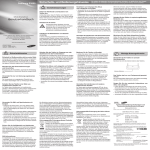

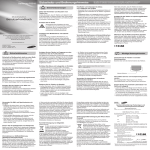
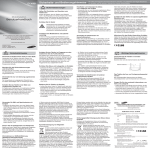

![[1] Mode démploi à l'intérieur Operating instructions](http://vs1.manualzilla.com/store/data/006924622_1-3d82bf845e22d928f2112d94e645c825-150x150.png)