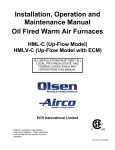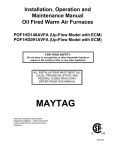Download Mode d'emploi de cette série
Transcript
KERN & Sohn GmbH Ziegelei 1 D-72336 Balingen E-Mail: [email protected] Tel: +49-[0]7433- 9933-0 Fax: +49-[0]7433-9933-149 Internet: www.kern-sohn.com Betriebsanleitung Operating instructions Mode d'emploi KERN CM Versie 1.8 10/2006 D, GB, F CM-BA-def-0618 D KERN CM Version 1.8 10/2006 Betriebsanleitung Taschenwaage Inhaltsverzeichnis 1 2 3 4 5 6 7 8 9 2 TECHNISCHE DATEN-----------------------------------------------------------------------------------------------3 KONFORMITÄTSERKLÄRUNG ----------------------------------------------------------------------------------4 GRUNDLEGENDE HINWEISE (ALLGEMEINES) ------------------------------------------------------------5 3.1 BESTIMMUNGSGEMÄßE VERWENDUNG------------------------------------------------------------------------5 3.2 SACHWIDRIGE VERWENDUNG ----------------------------------------------------------------------------------5 3.3 GEWÄHRLEISTUNG -----------------------------------------------------------------------------------------------5 3.4 PRÜFMITTELÜBERWACHUNG ------------------------------------------------------------------------------------5 GRUNDLEGENDE SICHERHEITSHINWEISE ----------------------------------------------------------------6 4.1 HINWEISE IN DER BETRIEBSANLEITUNG BEACHTEN ---------------------------------------------------------6 4.2 AUSBILDUNG DES PERSONALS ---------------------------------------------------------------------------------6 TRANSPORT UND LAGERUNG ---------------------------------------------------------------------------------6 5.1 KONTROLLE BEI ÜBERNAHME-----------------------------------------------------------------------------------6 5.2 VERPACKUNG -----------------------------------------------------------------------------------------------------6 AUSPACKEN, AUFSTELLUNG UND INBETRIEBNAHME -----------------------------------------------6 6.1 AUFSTELLORT, EINSATZORT ------------------------------------------------------------------------------------6 6.2 AUSPACKEN -------------------------------------------------------------------------------------------------------7 6.2.1 Aufstellen -----------------------------------------------------------------------------------------------------7 6.2.2 Lieferumfang -------------------------------------------------------------------------------------------------7 6.3 BATTERIEBETRIEB UND –WECHSEL ----------------------------------------------------------------------------7 6.4 WINDSCHUTZ + WÄGESCHALE (CM 50-C2N, CM 500-GN1) --------------------------------------------8 6.5 ERSTINBETRIEBNAHME ------------------------------------------------------------------------------------------8 6.6 JUSTIERUNG -------------------------------------------------------------------------------------------------------8 6.7 JUSTIEREN---------------------------------------------------------------------------------------------------------8 BETRIEB ----------------------------------------------------------------------------------------------------------------9 7.1 ANZEIGENÜBERSICHT CM 60-2N / CM 150-1N / CM 320-1N / CM 1K1N ----------------------------9 7.2 ANZEIGENÜBERSICHT CM 50-C2N----------------------------------------------------------------------------9 7.3 ANZEIGENÜBERSICHT CM 500-GN1--------------------------------------------------------------------------9 7.4 BEDIENUNG--------------------------------------------------------------------------------------------------------9 7.4.1 Wägen ---------------------------------------------------------------------------------------------------------9 7.4.2 Tarieren ----------------------------------------------------------------------------------------------------- 10 7.4.3 Plus/Minus-Wägungen----------------------------------------------------------------------------------- 10 7.4.4 Netto-Total-Wägungen ---------------------------------------------------------------------------------- 10 7.4.5 Fremdwägeeinheiten------------------------------------------------------------------------------------- 11 7.5 HINTERLEUCHTUNG DER ANZEIGE --------------------------------------------------------------------------- 12 7.6 TASCHENRECHNERFUNKTIONEN ----------------------------------------------------------------------------- 13 WARTUNG, INSTANDHALTUNG, ENTSORGUNG ------------------------------------------------------- 13 8.1 REINIGEN -------------------------------------------------------------------------------------------------------- 13 8.2 WARTUNG, INSTANDHALTUNG -------------------------------------------------------------------------------- 13 8.3 ENTSORGUNG --------------------------------------------------------------------------------------------------- 13 KLEINE PANNENHILFE ------------------------------------------------------------------------------------------ 14 CM-BA-d-0618 1 Technische Daten KERN Ablesbarkeit (d) CM 60-2N CM150-1N CM 320-1N CM 1K1N 0,01 g 0,1 g 0,1 g 1g Wägebereich (max) 60 g 150 g 320 g 1.000 g Tarierbereich (subtraktiv) 60 g 150 g 320 g 1.000 g Empfohlenes Justiergewicht nicht beigegeben, (Klasse) 50 g (M2) 100 g (M3) 200 g (M3) 1000 g (M3) Betriebstemperatur 18 – 25 °C Wägeeinheiten g / tol / tlt Zulässige relative Luftfeuchtigkeit < 85 %(nicht kondensierend) Wägeplatte mm 70 x 80 Gesamtwaage (B x H x T) mm KERN Ablesbarkeit (d) 85 x 130 x 25 CM 50-C2N CM 500-GN1 0,01 ct 0,002 g 0,1 gn 0,01 g Wägebereich (max) 50ct 10 g 500 gn 32 g Tarierbereich (subtraktiv) 50ct 10 g 500 gn 32 g Prüfgewicht beigegeben Wägeeinheiten Betriebstemperatur Zulässige relative Luftfeuchtigkeit Wägeplatte mm Gesamtwaage (B x H x T) mm CM-BA-d-0618 5 g (M1) 10 g (M2) ct / g g / gn 18 – 25 °C < 85 % (nicht kondensierend) 40 x 50 85 x 130 x 25 3 2 Konformitätserklärung Konformitätserklärung Die elektronische Taschenwaage Typ: KERN CM 60-2N KERN CM 150-1N KERN CM 320-1N KERN CM 1K-1N KERN CM 50-C2N KERN CM 500-GN1 entspricht den Anforderungen folgender EG-Richtlinie: EG-EMV-Richtlinie (Richtlinie über die elektromagnetische Verträglichkeit) in der Fassung 89/336/EWG Angewandte harmonisierte Normen, insbesondere Standards for electronic scale. EN 61000-6-3 :2001 EN 61000-6-1 :2001 Standard for calculator : EN 55022 : 1998+A1 : 2000 EN 55024 : 1998+A1 : 2001 Bei einer nicht mit KERN abgestimmten Änderung des oben beschriebenen Gerätes verliert diese Erklärung ihre Gültigkeit. Datum: 01.10.2004 Unterschrift: Gottl. KERN & Sohn GmbH Geschäftsführung Gottl. KERN & Sohn GmbH, Ziegelei 1, 72336 Balingen-Frommern, Tel. 07433/9933-0, Fax 07433/9933-149 4 CM-BA-d-0618 3 Grundlegende Hinweise (Allgemeines) 3.1 Bestimmungsgemäße Verwendung Die von Ihnen erworbene Waage dient zum Bestimmen des Wägewertes von Wägegut. Sie ist zur Verwendung als „nichtselbsttätige Waage“ vorgesehen, d.h. das Wägegut wird manuell, vorsichtig und mittig auf die Wägeplatte aufgebracht. Nach Erreichen eines stabilen Wägewertes kann der Wägewert abgelesen werden. 3.2 Sachwidrige Verwendung Waage nicht für dynamische Verwiegungen verwenden. Werden kleine Mengen vom Wägegut entnommen oder zugeführt, so können durch die in der Waage vorhandene „Stabilitätskompensation“ falsche Wägeergebnisse angezeigt werden! (Beispiel: Langsames herausfliessen von Flüssigkeiten aus einem auf der Waage befindlichen Behälter.) Keine Dauerlast auf der Wägeplatte belassen. Diese kann das Messwerk beschädigen. Stöße und Überlastungen der Waage über die angegebene Höchstlast (Max), abzüglich einer eventuell bereits vorhandenen Taralast, unbedingt vermeiden. Waage könnte hierdurch beschädigt werden. Waage niemals in explosionsgefährdeten Räumen betreiben. Die Serienausführung ist nicht Ex-geschützt. Die Waage darf nicht konstruktiv verändert werden. Dies kann zu falschen Wägeergebnissen, sicherheitstechnischen Mängeln sowie der Zerstörung der Waage führen. Die Waage darf nur gemäß den beschriebenen Vorgaben eingesetzt werden. Abweichende Einsatzbereiche/Anwendungsgebiete sind von KERN schriftlich freizugeben. 3.3 Gewährleistung Gewährleistung erlischt bei • • • • • • • Nichtbeachten unserer Vorgaben in der Betriebsanleitung Verwendung außerhalb der beschriebenen Anwendungen Veränderung oder öffnen des Gerätes mechanische Beschädigung, und Beschädigung durch Medien, Flüssigkeiten natürlichem Verschleiß und Abnützung nicht sachgemäße Aufstellung oder elektrische Installation Überlastung des Messwerkes 3.4 Prüfmittelüberwachung Im Rahmen der Qualitätssicherung müssen die messtechnischen Eigenschaften der Waage und eines eventuell vorhandenen Prüfgewichtes in regelmäßigen Abständen überprüft werden. Der verantwortliche Benutzer hat hierfür ein geeignetes Intervall sowie die Art und den Umfang dieser Prüfung zu definieren. Informationen bezüglich der Prüfmittelüberwachung von Waagen sowie die hierfür notwendigen Prüfgewichte sind auf der KERN-Hompage (www.kern-sohn.com) verfügbar. In seinem akkreditiertem DKD-Kalibrierlaboratorium können bei KERN schnell und kostengünstig Prüfgewichte und Waagen kalibriert werden (Rückführung auf das nationale Normal). CM-BA-d-0618 5 4 Grundlegende Sicherheitshinweise 4.1 Hinweise in der Betriebsanleitung beachten Lesen Sie diese Betriebsanleitung vor der Aufstellung und Inbetriebnahme sorgfältig durch, selbst dann, wenn Sie bereits über Erfahrungen mit KERN-Waagen verfügen. 4.2 Ausbildung des Personals Das Gerät darf nur von geschulten Mitarbeitern bedient und gepflegt werden 5 Transport und Lagerung 5.1 Kontrolle bei Übernahme Überprüfen Sie bitte die Verpackung sofort beim Eingang sowie das Gerät beim Auspacken auf eventuell sichtbare äußere Beschädigungen. 5.2 Verpackung Bewahren Sie alle Teile der Originalverpackung für einen eventuell notwendigen Rücktransport auf. Für Rücktransport ist nur die Originalverpackung zu verwenden. 6 Auspacken, Aufstellung und Inbetriebnahme 6.1 Aufstellort, Einsatzort Die Waagen sind so konstruiert, dass unter den üblichen Einsatzbedingungen zuverlässige Wägeergebnisse erzielt werden. Exakt und schnell arbeiten Sie, wenn Sie den richtigen Standort für Ihre Waage wählen. Beachten Sie deshalb am Aufstellort folgendes: 6 • Waage auf eine stabile, gerade Fläche stellen; • extreme Wärme sowie Temperaturschwankungen z.B. durch Aufstellen neben der Heizung oder direkte Sonneneinstrahlung vermeiden; • Waage vor direktem Luftzug durch geöffnete Fenster und Türen schützen; • Erschütterungen während des Wägens vermeiden; • Waage vor hoher Luftfeuchtigkeit, Dämpfen und Staub schützen; • Setzen Sie das Gerät nicht über längere Zeit starker Feuchtigkeit aus. Eine nicht erlaubte Betauung (Kondensation von Luftfeuchtigkeit am Gerät) kann auftreten, wenn ein kaltes Gerät in eine wesentlich wärmere Umgebung gebracht wird. Akklimatisieren Sie in diesem Fall das vom Netz getrennte Gerät ca. 2 Stunden bei Raumtemperatur. • statische Aufladung von Wägegut und Wägebehälter vermeiden. CM-BA-d-0618 Beim Auftreten von elektromagnetischen Feldern, bei statischen Aufladungen sowie bei instabiler Stromversorgung sind große Anzeigeabweichungen (falsche Wägeergebnisse oder ein Fehlverhalten des Taschenrechners) möglich. Der Standort muss dann gewechselt werden. Sollte der Taschenrechner durch statische Aufladung ein Fehlverhalten zeigen, so schalten Sie den Taschenrechner mit der Taste „ON/AC“ aus und anschließend wieder an. 6.2 Auspacken Die Waage vorsichtig aus der Verpackung nehmen, Plastikhülle entfernen und die Waage am vorgesehenen Arbeitsplatz aufstellen. 6.2.1 Aufstellen Die Waage ist so aufzustellen, dass die Wägeschale genau waagrecht steht. 6.2.2 Lieferumfang Serienmäßiges Zubehör: • • • • • • 6.3 Taschenwaage Batterien Betriebsanleitung Prüfgewicht (nur bei CM 5-C2N, CM 500-GN1) Wägegefäß (nur bei CM 50-C2N, CM 500-GN1) Windschutz (nur bei CM 50-C2N, CM 500-GN1) Batteriebetrieb und –wechsel • Zur Batterieschonung schaltet die Waage 3 – 4 Minuten nach abgeschlossener Wägung automatisch ab. • Ist die Batterie verbraucht, erscheint im Display „LO“. und sofort Batterie wechseln. Schalter drücken Batteriewechsel 1. Batteriedeckel an Waagenunterseite öffnen (Batteriedeckel entriegeln, (Bild 1+2) 2. 2 AAA-Batterien einlegen (Bild 3) 3. Batteriedeckel wieder einsetzen Wird die Waage längere Zeit nicht benützt, Batterien herausnehmen und getrennt aufbewahren. Auslaufen von Batterieflüssigkeit könnte die Waage beschädigen. CM-BA-d-0618 7 6.4 Windschutz + Wägeschale (CM 50-C2N, CM 500-GN1) • • • • Vor dem Wägen: Wägeschale aufsetzen Windschutz entfalten Wägegut in Wägeschale Windschutz aufsetzen • Nach dem Wägen: Windschutz und Wägeschale über Wägeplatte 6.5 Erstinbetriebnahme Eine Anwärmzeit von 1 Minute nach dem Einschalten stabilisiert die Messwerte. Die Genauigkeit der Waage ist abhängig von der örtlichen Fallbeschleunigung. Unbedingt die Hinweise im Kapitel „ Justierung “ beachten. 6.6 Justierung Da der Wert der Erdbeschleunigung nicht an jedem Ort der Erde gleich ist, muss jede Waage – gemäss dem zugrundeliegenden physikalischen Wägeprinzip – am Aufstellort auf die dort herrschende Erdbeschleunigung abgestimmt werden ( nur wenn die Waage nicht bereits im Werk auf den Aufstellort justiert wurde). Dieser Justiervorgang, muss bei der ersten Inbetriebnahme, nach jedem Standortwechsel sowie bei Schwankungen der Umgebungstemperatur durchgeführt werden. Um genaue Messwerte zu erhalten, empfiehlt es sich zudem, die Waage auch im Wägebetrieb periodisch zu justieren. 6.7 Justieren Mit einem Justiergewicht ist die Waagengenauigkeit jederzeit überprüfbar und neu einstellbar. Vorgehen bei der Justierung: Stabile Umgebungsbedingungen beachten. Eine kurze Anwärmzeit von ca. 1 Minute zur Stabilisierung ist zweckmäßig. Taste drücken und gedrückt halten, im Display erscheint zuerst kurz „CAL “, anschließend erscheint die genaue Größe des Justiergewichtes . Justiergewicht in die Mitte der Wägeplatte stellen. Kurze Zeit später erscheint „ F“, dann schaltet die Waage automatisch ab. Bei einem Justierfehler oder falschem Justiergewicht erscheint „ E“ im Display. CM-BA-d-0618 8 7 Betrieb 7.1 Anzeigenübersicht CM 60-2N / CM 150-1N / CM 320-1N / CM 1K1N (Wägeeinheiten im Display) 7.2 Anzeigenübersicht CM 50-C2N (Wägeeinheiten auf Tastaturfolie) 7.3 Anzeigenübersicht CM 500-GN1 (Wägeeinheiten auf Tastaturfolie) 7.4 Bedienung 7.4.1 Wägen Waage mit Taste einschalten. Die Waage zeigt für etwa 3 Sekunden „8888“ im Display und geht dann auf „0“. Nun ist sie betriebsbereit. Wichtig: Sollte die Anzeige nicht auf „0“ stehen, Taste drücken. Erst jetzt (!) Wägegut auf die Wägeplatte legen. Darauf achten, daß das Wägegut nicht am Waagengehäuse oder an der Unterlage streift. Ist das Wägegut schwerer als der Wägebereich, erscheint im Display „E“ (= Überlast) . CM-BA-d-0618 9 7.4.2 Tarieren Waage mit der -Taste einschalten und „0“ Anzeige abwarten. Taragefäß auf die Wägeplatte stellen und die Taste drücken. Die Waagenanzeige geht auf „0“. Das Gewicht des Gefäßes ist nun intern gespeichert. Wägegut in das Gefäß einfüllen, Meßwert ablesen. Drückt man im Anschluß des Wägevorgangs wieder die Taste, erscheint erneut „0“ im Display. Der Tariervorgang kann beliebige Male wiederholt werden, beispielsweise beim Einwiegen von mehreren Komponenten zu einer Mischung (Zuwiegen). Die Grenze ist dann erreicht, wenn der gesamte Wägebereich belegt ist. Nach Abnehmen des Taragefäßes erscheint das Gesamtgewicht als Minus-Anzeige. 7.4.3 Plus/Minus-Wägungen Zum Beispiel zur Stückgewichtskontrolle Waage mit der Taste einschalten und „0“-Anzeige abwarten. Sollgewicht auf Wägeplatte legen und mit Taste auf „0“ tarieren. Sollgewicht wieder abnehmen. Prüflinge nacheinander auf die Wägeplatte legen, jeweilige Abweichung zum Sollgewicht wird vorzeichenrichtig nach „+“ und „-“ angezeigt. Nach dem gleichen Verfahren können auch gewichtsgleiche Packungen, bezogen auf ein Sollgewicht, hergestellt werden. Zurück in den Wägemodus durch Drücken der Taste. 7.4.4 Netto-Total-Wägungen Nützlich, wenn man eine Mischung aus mehreren Komponenten in einen Tarabehälter einwiegt und am Schluß zur Kontrolle das Summengewicht aller eingewogenen Komponenten benötigt (Netto-Total, d.h. ohne das Gewicht des Tarabehälters). Beispiel: Tarabehälter auf die Wägeplatte, Tarieren mit der Taste auf „0“. Taste (Memory) auf „0“. Memory- aktivieKomponente n einwiegen, tarieren mit rung wird durch ein Dreieck am linken Rand des Displays angezeigt. Komponente o einwiegen, bei Druck auf die Taste erscheint das Netto-Total, d.h. das Summengewicht von den Komponenten n und o .Tarieren mit auf „0“. Taste Komponente p einwiegen, bei Druck auf Taste erscheint das Netto-Total, d.h. das Summengewicht von den Komponenten n, o und p. Rezeptur gegebenenfalls zum gewünschten Endwert auffüllen. 10 CM-BA-d-0618 7.4.5 Fremdwägeeinheiten Taste einschalten und „0“-Anzeige abwarten. Waage mit Mit der Taste kann zwischen den verschiedenen Einheiten gewählt werden. Folgende Wägeeinheiten stehen zur Verfügung: Modelle: CM60-2N / CM150-1N / CM320-1N / CM1K1N Gramm * Tael Taiwan Tola *Werkseinstellung Display anzeige Umrechnungsfaktor 1g= g tlt tol 1 0.02667 0.08573 Display anzeige Umrechnungsfaktor 1g= g ct 1 5 Display anzeige Umrechnungsfaktor 1g= g gn 1 15.43236 Modell: CM50-C2N Gramm * Carat *Werkseinstellung Modell: CM500-GN1 Gramm * Grain *Werkseinstellung CM-BA-d-0618 11 7.5 Hinterleuchtung der Anzeige Im Menü können sie die Funktion der Anzeigenhinterleuchtung ein- bzw. ausschalten. Gehen Sie hierzu wie folgt vor: Waage ausschalten. Taste drücken und gedrückt halten, die nach Loslassen der Taste einmal betätigen, Taste erscheint im Display „bl“. Mit der Taste bestätigen. Mit der Taste kann nun zwischen folgenden Einstellungen ausgewählt werden: Mit 12 Anzeige Einstellung Funktion „bl“ on Hinterleuchtung eingeschaltet Kontrastreiche Anzeige, die auch im Dunkeln abgelesen werden kann. „bl“ off Hinterleuchtung ausgeschaltet Batterieschonung „bl“ Ch Hinterleuchtung schaltet sich 10 Sekunden nach Erreichen eines stabilen Wägewertes automatisch ab Batterieschonung Taste Ihre ausgewählte Einstellung bestätigen. CM-BA-d-0618 7.6 Taschenrechnerfunktionen (Modelle CM 50-C2N u. CM 500-GN1 verfügen über keinen Taschenrechner) KERN CM Taschenrechner ON/AC Taschenrechner einschalten / Alle Speicher löschen + Grundrechenart Addition - Grundrechenart Subtraktion ÷ Division x Multiplikation = Ergebnis % Prozent M+ Zum Speicherinhalt addieren M- Vom Speicherinhalt subtrahieren MC Speicher löschen MR Speicherinhalt auslesen +/- Vorzeichenwechsel √ Wurzel , Komma C löschen Hinweis: Ein Datenaustausch zwischen Waage und Taschenrechner ist nicht möglich. 8 Wartung, Instandhaltung, Entsorgung 8.1 Reinigen Vor der Reinigung trennen Sie das Gerät bitte von der Betriebsspannung. Benutzen Sie bitte keine aggressiven Reinigungsmittel (Lösungsmittel o.ä.), sondern nur ein mit milder Seifenlauge angefeuchtetes Tuch. Achten Sie darauf, dass keine Flüssigkeit in das Gerät eindringt und reiben Sie mit einem trockenen, weichen Tuch nach. Lose Probenreste/Pulver können vorsichtig mit einem Pinsel oder Handstaubsauger entfernt werden. Verschüttetes Wägegut sofort entfernen. 8.2 Wartung, Instandhaltung Das Gerät darf nur von geschulten und von KERN autorisierten Servicetechnikern geöffnet werden. 8.3 Entsorgung Die Entsorgung von Verpackung und Gerät ist vom Betreiber nach gültigem nationalem oder regionalem Recht des Benutzerortes durchzuführen. CM-BA-d-0618 13 9 Kleine Pannenhilfe Bei einer Störung im Programmablauf sollte die Waage kurz ausgeschaltet werden. Der Wägevorgang muss dann wieder von vorne begonnen werden. Hilfe: Störung Mögliche Ursache Die Gewichtsanzeige leuchtet nicht. • Die Waage ist nicht eingeschaltet. • Die Batterien sind falsch eingelegt oder leer. • Es sind keine Batterien eingelegt. Die Gewichtsanzeige ändert sich • Luftzug/Luftbewegungen fortwährend • Vibrationen des Tisches/Bodens • Die Wägeplatte hat Berührung mit Fremdkörpern. • Elektromagetische Felder/ Statische Aufladung(Anderen Aufstellungsort wählen/ falls möglich störendes Gerät ausschalten) Das Wägeergebnis ist offensichtlich • Die Waagenanzeige steht nicht auf Null falsch • Die Justierung stimmt nicht mehr. • Es herrschen starke Temperaturschwankungen. • Elektromagetische Felder/ Statische Aufladung(Anderen Aufstellungsort wählen/ falls möglich, störendes Gerät ausschalten) Beim Auftreten anderer Fehlermeldungen Waage aus- und nochmals einschalten. Bleibt Fehlermeldung erhalten, Hersteller benachrichtigen. 14 CM-BA-d-0618 KERN & Sohn GmbH Ziegelei 1 D-72336 Balingen E-Mail: [email protected] Tel: +49-[0]7433- 9933-0 Fax: +49-[0]7433-9933-149 Internet: www.kern-sohn.com Operating instructions Pocket balance KERN CM Version 1.8 10/2006 GB CM-BA-e-0618 GB KERN CM Version 1.8 10/2006 Operation instructions Pocket Balance Table of contents 1 2 3 Technical data ----------------------------------------------------------------------------------- 3 Declaration of conformty--------------------------------------------------------------------- 4 Fundamental information (general)------------------------------------------------------- 5 3.1 3.2 3.3 3.4 4 Fundamental safety information----------------------------------------------------------- 6 4.1 4.2 5 6.2.1 6.2.2 6.3 6.4 6.5 6.6 6.7 7.4.1 7.4.2 7.4.3 7.4.4 7.4.5 7.5 7.6 2 Installation ---------------------------------------------------------------------------------------------------- 7 List of items supplied--------------------------------------------------------------------------------------- 7 Battery operation and change--------------------------------------------------------------------- 7 Draft shield + weighing container (CM 50-C2N, CM 500-GN1) -------------------------- 8 Initial start-up ------------------------------------------------------------------------------------------ 8 Adjustment --------------------------------------------------------------------------------------------- 8 Adjusting------------------------------------------------------------------------------------------------ 8 Overview of display CM 60-2N / CM 150-1N / CM 320-1N / CM 1K1N ---------------- 9 Overview of display CM 50-C2N ----------------------------------------------------------------- 9 Overview of display CM 500-GN1 --------------------------------------------------------------- 9 Operating elements---------------------------------------------------------------------------------- 9 Weighing ------------------------------------------------------------------------------------------------------ 9 Taring -------------------------------------------------------------------------------------------------------- 10 Plus/Minus Weighings ----------------------------------------------------------------------------------- 10 Net-total weighings --------------------------------------------------------------------------------------- 10 Unit change------------------------------------------------------------------------------------------------- 11 Rear illuminated display -------------------------------------------------------------------------- 12 Calculator -------------------------------------------------------------------------------------------- 13 Maintenance, upkeep, disposal -----------------------------------------------------------13 8.1 8.2 8.3 9 Place of installation, place of use ---------------------------------------------------------------- 6 Unpacking---------------------------------------------------------------------------------------------- 7 Operation------------------------------------------------------------------------------------------ 9 7.1 7.2 7.3 7.4 8 Acceptance check------------------------------------------------------------------------------------ 6 Packaging ---------------------------------------------------------------------------------------------- 6 Unpacking, installation and commissioning ------------------------------------------ 6 6.1 6.2 7 Observe the information in the operating instructions -------------------------------------- 6 Staff training ------------------------------------------------------------------------------------------- 6 Transport and storage ------------------------------------------------------------------------ 6 5.1 5.2 6 Intended use------------------------------------------------------------------------------------------- 5 Inappropriate use------------------------------------------------------------------------------------- 5 Guarantee ---------------------------------------------------------------------------------------------- 5 Monitoring the test substances ------------------------------------------------------------------- 5 Cleaning ---------------------------------------------------------------------------------------------- 13 Maintenance, upkeep ----------------------------------------------------------------------------- 13 Disposal ---------------------------------------------------------------------------------------------- 13 Troubleshooting -------------------------------------------------------------------------------14 CM-BA-e-0618 1 Technical data KERN Readout (d) CM 60-2N CM150-1N CM 320-1N CM 1K1N 0,01 g 0,1 g 0,1 g 1g Weighing range (max) 60 g 150 g 320 g 1.000 g Taring range (subtractive) 60 g 150 g 320 g 1.000 g Recommended adjusting weight, not included (class) 50 g (M2) 100 g (M3) 200 g (M3) 1000 g (M3) Optimal temperature range 18 – 25 °C Units g / tol / tlt Permissible relative humidity < 85 %(non-condensing) Weighing plate mm 70 x 80 Size (B x H x T) mm 85 x 130 x 25 KERN Readout (d) CM 50-C2N CM 500-GN1 0,01 ct 0,002 g 0,1 gn 0,01 g Weighing range (max) 50ct 10 g 500 gn 32 g Taring range (subtractive) 50ct 10 g 500 gn 32 g Test weight (included) Units Optimal temperature range Permissible relative humidity 5 g (M1) 10 g (M2) ct / g g / gn 18 – 25 °C < 85 % (non-condensing) Weighing plate mm 40 x 50 Size (B x H x T) mm 85 x 130 x 25 CM-BA-e-0618 3 2 Declaration of conformty Declaration of Conformity The electronic pocket balance Type: KERN CM 60-2N KERN CM 150-1N KERN CM 250-1N KERN CM 1K1N KERN CM 50-C2N KERN CM 500-GN1 correspond to the following EC requirements: EC-EMC-directive version 89/336/EEC Compatible norms are, in particular Standards for electronic scale. EN 61000-6-3 :2001 EN 61000-6-1 :2001 Standard for calculator : EN 55022 : 1998+A1 : 2000 EN 55024 : 1998+A1 : 2001 If a change is made to the above mentioned appliances without consulting KERN this declaration will become invalid Date: 01.10 2004 Signature: Gottl. KERN & Sohn GmbH Management Gottl. KERN & Sohn GmbH, Ziegelei 1, 72336 Balingen-Frommern, Tel. 07433/9933-0, Fax 07433/9933-149 4 CM-BA-e-0618 3 Fundamental information (general) 3.1 Intended use The balance you have acquired serves to determine the weighing value of the material to be weighed. It is intended to be used as a “non-automatic“ balance, i.e. the material to be weighed is manually and carefully placed in the centre of the weighing plate. The weighing value can be read off after a stable weighing value has been obtained. 3.2 Inappropriate use Do not use the balance for dynamic weighing. In the event that small quantities are removed or added to the material to be weighed, incorrect weighing results can be displayed due to the “stability compensation“ in the balance. (Example: Slowly draining fluids from a container on the balance.) Do not leave a permanent load on the weighing plate. This can damage the measuring equipment. Be sure to avoid impact shock and overloading the balance in excess of the prescribed maximum load rating (max.), minus any possible tare weight that is already present. This could cause damage to the balance. Never operate the balance in hazardous locations. The series design is not explosion-proof. Structural alterations may not be made to the balance. This can lead to incorrect weighing results, faults concerning safety regulations as well as to destruction of the balance. The balance may only be used in compliance with the described guidelines. Varying areas of application/planned use must be approved by KERN in writing. 3.3 Guarantee The guarantee is not valid following • • • • • • • non-observation of our guidelines in the operating instructions use outside the described applications alteration to or opening of the device mechanical damage and damage caused by media, liquids natural wear and tear inappropriate erection or electric installation overloading of the measuring equipment 3.4 Monitoring the test substances The metrology features of the balance and any possible available adjusting weight must be checked at regular intervals within the scope of quality assurance. For this purpose, the answerable user must define a suitable interval as well as the nature and scope of this check. Information is available on KERN’s home page (www.kernsohn.com) with regard to the monitoring of balance test substances and the test weights required for this. Test weights and balances can be adjusted quickly and at a reasonable price in KERN’s accredited DKD calibration laboratory (return to national normal). CM-BA-e-0618 5 4 Fundamental safety information 4.1 Observe the information in the operating instructions Please read the operating instructions carefully before erecting and commissioning, even if you already have experience with KERN balances. 4.2 Staff training The device may only be operated and looked after by trained members of staff. 5 Transport and storage 5.1 Acceptance check Please check the packaging immediately upon delivery and the device during unpacking for any visible signs of external damage. 5.2 Packaging Please retain all parts of the original packaging in case it should be necessary to return items at any time. Only the original packaging should be used for return consignments. 6 Unpacking, installation and commissioning 6.1 Place of installation, place of use The balance is constructed in such a way that reliable weighing results can be achieved under normal application conditions. By selecting the correct location for your balance, you will be able to work quickly and precisely. Therefore please observe the following at the place of installation: 6 • Place the balance on a firm, level surface; • Avoid extreme heat as well as temperature fluctuation caused by installing next to a radiator or in the direct sunlight; • Protect the balance against direct draughts due to open windows and doors; • Avoid jarring during weighing; • Protect the balance against high humidity, vapours and dust; • Do not expose the device to extreme dampness for longer periods of time. Inadmissible bedewing (condensation of air moisture on the device) can occur if a cold device is taken into a significantly warmer environment. In this case, please acclimatise the device for approx. 2 hours at room temperature after it has been disconnected from the mains. • Avoid static charging of the material to be weighed, weighing container and windshield. CM-BA-e-0618 Major display deviations (incorrect weighing results, or a failure function of the calculator) are possible if electromagnetic fields occur as well as due to static charging and instable power supply. It is then necessary to change the location. If the calculator is interrupted by static charging, reset it to normal by pressing the “ON/AC” button. 6.2 Unpacking Carefully remove the balance from its packaging, remove the plastic wrapping and position the balance in its intended working location. 6.2.1 Installation Install the balance in such a fashion that the weighing plate is absolutely horizonta. 6.2.2 List of items supplied Standard accessories: • Pocket balance • Batteries • Operating instructions • Test weight (only CM 5-C2N, CM 500-GN1) • Weighing container (only CM 50-C2N, CM 500-GN1) • Draft shield (only CM 50-C2N, CM 500-GN1) 6.3 Battery operation and change • Battery conservation through automatic power-off 3 –4 minutes after ending a weighing operation. • When the battery power is used the display will show “LO”. Press the key and change the batteries at once. Battery change 1. Open the battery compartment cover located at the bottom of the balance (Unblocking battery compartment cover ( picture 1+2). 2. Insert 2 AAA type batteries (picture 3) . 3. Re-insert and lock the battery cover.( picture 4). When the balance is not in use for a longer period of time remove batteries and keep them separately. Leakage of battery liquid might damage the balance. CM-BA-e-0618 7 6.4 Draft shield + weighing container (CM 50-C2N, CM 500-GN1) Before weighing: • Put on Weighing pan • Unfold draft shield • Place the weighing material on weighing plate. • put on draft shield. After weighing: • Put Draft shield and weighing pan over weighing plate 6.5 Initial start-up A warm-up time of 1 minutes stabilises the measured values after switching on. The accuracy of the balance depends on the local acceleration of the fall. Please be sure to observe the information in the chapter on adjusting. 6.6 Adjustment As the acceleration value due to gravity is not the same at every location on earth, each balance must be coordinated – in compliance with the underlying physical weighing principle - to the existing acceleration due to gravity at its place of location ( only if the balance has not already been adjusted to the location in the factory). This adjustment process must be carried out during the initial start-up, after change in location and variation of surrounding temperature. It is also recommendable to adjust the balance periodically during weighing operation in order to obtain exact measured values. 6.7 Adjusting Using a precision weight, the accuracy of the balance can be checked at any time and adjusted. Adjustment procedure: Check that the surrounding conditions are stable. A short warm-up time of about 1 minutes are recommended for stabilisation. Press key approx. 3 seconds, ”CAL ” and then the exact weight of the adjusting weight will appear the display. Place the adjusting weight on the centre of the weighing plate. “ F” will appear somewhat later, and then turn off. In case of an adjusting error or a wrong adjusting weight “ E” appears in the display. 8 CM-BA-e-0618 7 Operation 7.1 Overview of display CM 60-2N / CM 150-1N / CM 320-1N / CM 1K1N (Units on display) 7.2 Overview of display CM 50-C2N (Units on panel sheet) 7.3 Overview of display CM 500-GN1 (Units on panel sheet) 7.4 Operating elements 7.4.1 Weighing Switch the balance on by pressing the key. The balance will show “8888” for approx. 3 seconds and then change to “0”. Now it is ready for use. Important: If the display does not show 0, press the key. Only now (!) place object on the weighing pan. Make sure that the weighing object does not stripe or touch the housing or base. If the object should be heavier than the weighing range allowance, the symbol “E” (overload) will appear on the display . CM-BA-e-0618 9 7.4.2 Taring Switch the balance on by pressing the key, then wait for the “0” indication. Place the tare cup on the weighing plate and press the “0”. Now the weight of the cup is memorised internally. Fill the object into the cup, read the measuring value. key. Indication will go to By pressing the key after a weighing procedure, “0” will appear on the display again. The taring procedure can be repeated continuously, for instance when mixing several components. The limit is reached when the full weighing range is overlay. After having removed the tare cup , the total weight will appear as a negative value. 7.4.3 Plus/Minus Weighings For instance to control piece-weights. Switch the balance on by pressing the key, then wait until “0” is indicated. Place rated weight on the weighing plate and tare on “0” by key. Remove rated weight. Place the objects on the weighing pan successively, the balance will show any deviation from the rated weight in “+” and “-“. According to the same procedure packages with the same weight, related to a rated weight, can be produced. Return to the weighing mode by pressing the key. 7.4.4 Net-total weighings Useful when a mixture of several components will be weighed in a tare cup, and finally the sum weight of all components weighed in will be needed for direction (nettotal, i.e. without the weight of the tare cup). Example: Tare cup on weighing plate, tare on “0“ by pressing the key. Weigh component n and tare back to “0” with the key. The activation of the memory is shown by a triangle on the far left of the display. Weigh component o, by pressing the key the net total is displayed, this means the sum of component n and o. Tare to “0” by pressing the key. Weigh component p, by pressing the key the net-total is displayed, this means the sum of the components n and o and p. If necessary fill the formula container up to the desirable level. To return to the weighing mode press the 10 key CM-BA-e-0618 7.4.5 Unit change Switch the balance on by pressing the key, then wait for the “0” indication. The units set in the balance can be selected between the different units, by pressing the key Models: CM 60-2N / CM 150-1N / CM 320-1N / CM 1K1N Gramm * Tael Taiwan Tola * Factory setting Display Conversion factor 1g= g tlt tol 1 0.02667 0.08573 Display Conversion factor 1g= g ct 1 5 Display Conversion factor 1g= g gn 1 15.43236 Model: CM 50-C2N Gramm * Carat * Factory setting Model: CM 500-GN1 Gramm * Grain * Factory setting CM-BA-e-0618 11 7.5 Rear illuminated display To choose the backlight mode, please follow the below instruction for the setting: Turn off the balance. Press and hold the key, then press the key one time; after that release the key. Display shows„bl“. Press the key to confirm the entry of the backlight mode. Press the key to switch among the modes: Display Mode Function „bl“ on Backlight on Contrasting display which can also be read in the dark. „bl“ off Backlight off Save the battery „bl“ Ch Backlight switches automatically off 10 sec after stable indication Save the battery Confirm with the 12 key. CM-BA-e-0618 7.6 Calculator (not included in models CM50-C2N and CM500-GN1) KERN CM Calculator ON/AC Switch ON /All clear + Addition - Subtraction ÷ Division x Multiplication = Result % Percent M+ Memory plus M- Memory minus MC Memory clear MR Independent Memory recall +/- Sign change √ Square Root , Comma C Clear Notice: Data exchange between balance and pocket calculator is not possible. 8 Maintenance, upkeep, disposal 8.1 Cleaning Please disconnect the device from the operating voltage before cleaning. Only use a cloth dampened with mild suds and not aggressive cleaning agents (solvents or similar). Please ensure that fluids are not able to get into the device and rub off using a clean, soft cloth. Loose sample residue/powder can be removed carefully using a brush or hand vacuum cleaner. Remove any spilt material to be weighed immediately. 8.2 Maintenance, upkeep The device may only be opened by trained service engineers authorised by KERN. 8.3 Disposal The operating company shall dispose of the packaging and the device in compliance with the valid national or regional law of the operating location. CM-BA-e-0618 13 9 Troubleshooting The balance should be switched off for a short time following an interruption in the programme sequence . It is then necessary to repeat the weighing process from the beginning. Help: Interruption Possible cause Weight display is not illuminated. • The balance is not switched on. • The batteries are wrongly inserted, the batteries are empty • No batteries are attached The weight display changes continu- • Draught/air movement ally • Table/floor vibrations • The weighing plate is in contact with foreign matter. • Electromagnetic fields / static charging (choose different location/switch off interfering device if possible) The weighing result is obviously in- • The balance display is not set to zero correct • Adjustment is no longer correct. • Great fluctuations in temperature. • Electromagnetic fields / static charging (choose different location/switch off interfering device if possible) Switch the balance off if other error messages should appear and then switch on again. Contact the manufacturer if the error message does not disappear. 14 CM-BA-e-0618 KERN & Sohn GmbH Ziegelei 1 D-72336 Balingen E-Mail: [email protected] Tel: +49-[0]7433- 9933-0 Fax: +49-[0]7433-9933-149 Internet: www.kern-sohn.com Mode d'emploi Balance de poche KERN CM Version 1.8 10/2006 F CM-BA-f-0618 F KERN CM Version 1.8 10/2006 Mode d’emploi Balance de poche Table des matières 1 Données techniques_____________________________________________ 3 2 Déclaration de conformité ________________________________________ 4 3 Indications fondamentales (généralités) ____________________________ 5 3.1 3.2 3.3 3.4 4 6.2.1 6.2.2 6.3 6.4 6.5 6.6 6.7 7.4.1 7.4.2 7.4.3 7.4.4 7.4.5 7.5 7.6 Installation ___________________________________________________________ 7 Contenu livré _________________________________________________________ 8 Alimentation par piles et remplacement _________________________________ Paravent + Récipient (CM50-C2N, CM500-GN1)__________________________ Première mise en service ____________________________________________ Ajustage _________________________________________________________ Ajuster __________________________________________________________ 8 8 9 9 9 Vue d’ensemble des affichages CM60-2N/CM150-1N/CM320-1N/CM1K1N ____ Vue d’ensemble des affichages CM50-C2N_____________________________ Vue d’ensemble des affichages CM500-GN1____________________________ Commande ______________________________________________________ 10 10 10 10 Pesage _____________________________________________________________ Tarage _____________________________________________________________ Pesage plus/moins ____________________________________________________ Pesage total - net _____________________________________________________ Autres unités de pesée_________________________________________________ 10 11 11 11 12 Affichage rétro éclairé______________________________________________ 13 Fonctions de la calculatrice _______________________________________ 14 Intenance, entretien, élimination __________________________________ 14 8.1 8.2 8.3 9 2 Lieu d´installation, lieu d´utilisation_____________________________________ 7 Déballage ________________________________________________________ 7 Fonctionnement _______________________________________________ 10 7.1 7.2 7.3 7.4 8 Contrôle à la réception de l´appareil____________________________________ 6 Emballage________________________________________________________ 6 Déballage, installation et mise en service ___________________________ 7 6.1 6.2 7 Observez les indications du mode d´emploi ______________________________ 6 Formation du personnel _____________________________________________ 6 Transport et stockage ___________________________________________ 6 5.1 5.2 6 5 5 5 6 Indications fondamentales concernant la sécurité ____________________ 6 4.1 4.2 5 Utilisation conforme à la destination de l´appareil _________________________ Utilisation inadéquate _______________________________________________ Garantie _________________________________________________________ Vérification des moyens de contrôle____________________________________ Nettoyage _______________________________________________________ 14 Maintenance, entretien _____________________________________________ 14 Elimination ______________________________________________________ 14 Aide succincte en cas de panne __________________________________ 15 CM-BA-f-0618 1 Données techniques KERN CM 60-2N CM150-1N CM 320-1N CM 1K1N 0,01 g 0,1 g 0,1 g 1g Portée (max.) 60 g 150 g 320 g 1.000 g Portée de tarage (soustractive) 60 g 150 g 320 g 1.000 g Recommandé poids d’ajustage, non fourni (classe) 50 g (M2) 100 g (M3) 200 g (M3) 1000 g (M3) Lecture (d) Température ambiante 18 – 25 °C Unités g / tol / tlt Humidité de l’air < 85 %(non condensée) Plateau mm 70 x 80 Boîtier (L x P x H) mm KERN Lecture (d) 85 x 130 x 25 CM 50-C2N CM 500-GN1 0,01 ct 0,002 g 0,1 gn 0,01 g Portée (max.) 50ct 10 g 500 gn 32 g Portée de tarage (soustractive) 50ct 10 g 500 gn 32 g Poids de contrôle (fourni) Unités Température ambiante Humidité de l’air Plateau mm Boîtier (L x P x H) mm CM-BA-f-0618 5 g (M1) 10 g (M2) ct / g g / gn 18 – 25 °C < 85 % (non condensée) 40 x 50 85 x 130 x 25 3 2 Déclaration de conformité Déclaration de conformité L’instrument de pesage à fonctionnement non automatique Type: KERN CM 60-2N KERN CM 150-1N KERN CM 250-1N KERN CM 1K1N KERN CM 50-C2N KERN CM 500-GN1 Correspond aux exigences de la directive : Directrive-CE relative à la CEM Version 89/336/EEC Normes harmonisées appliquées en particulier Standards for electronic scale. EN 61000-6-3 :2001 EN 61000-6-1 :2001 Standard for calculator : EN 55022 : 1998+A1 : 2000 EN 55024 : 1998+A1 : 2001 Cette déclaration de conformité perd sa validité si des modifications ont été apportées à l’appareil décrit ci-dessus sans l’accord de KERN. Date: 01.10.2004 Signature: Gottl. KERN & Sohn GmbH La direction Gottl. KERN & Sohn GmbH, Ziegelei 1, 72336 Balingen-Frommern, Tel. 07433/9933-0, Fax 07433/9933-149 4 CM-BA-f-0618 3 Indications fondamentales (généralités) 3.1 Utilisation conforme à la destination de l´appareil La balance que vous avez achetée sert à la détermination de la valeur de pesée de matières devant être pesées. Elle est conçue pour être utilisée comme „balance non automatique“, c´à d. que les matières à peser seront posées manuellement et avec précaution au milieu du plateau de pesée. La valeur de pesée peut être lue une fois stabilisée. 3.2 Utilisation inadéquate Ne pas utiliser la balance pour des pesées dynamiques. Dans le cas où de petites quantités des matières à peser sont retirées ou ajoutées, le dispositif de « compensation de stabilité » intégré dans la balance peut provoquer l´affichage de résultats de pesée erronés. (Exemple : lorsque des liquides dégoulinent lentement d´un récipient posé sur la balance.) Ne pas laisser trop longtemps une charge sur le plateau de pesée. A long terme, cette charge est susceptible d´endommager le système de mesure. Eviter impérativement de cogner la balance ou de charger cette dernière au-delà de la charge maximale indiquée (Max.) après déduction éventuelle d´une charge de tare déjà existante. Sinon, la balance pourrait être endommagée. Ne jamais utiliser la balance dans des endroits où des explosions sont susceptibles de se produire. Le modèle série n´est pas équipé d´une protection contre les explosions. Toute modification constructive de la balance est interdite. Ceci pourrait provoquer des résultats de pesée erronés, des défauts sur le plan de la technique de sécurité ainsi que la destruction de la balance. La balance ne doit être utilisée que selon les prescriptions indiquées. Les domaines d´utilisation/d´application dérogeant à ces dernières doivent faire l´objet d´une autorisation écrite délivrée par KERN. 3.3 Garantie La garantie n´est plus valable en cas • de non-observation des prescriptions figurant dans notre mode d´emploi • d´utilisation outrepassant les applications décrites • de modification ou d´ouverture de l´appareil • d´endommagement mécanique et d´endommagement lié à des matières ou des liquides • de détérioration naturelle et d´usure • de mise en place ou d´installation électrique inadéquates • de surcharge du système de mesure CM-BA-f-0618 5 3.4 Vérification des moyens de contrôle Les propriétés techniques de mesure de la balance et du poids de contrôle éventuellement utilisé doivent être contrôlées à intervalles réguliers dans le cadre des contrôles d´assurance qualité. A cette fin, l´utilisateur responsable doit définir un intervalle de temps approprié ainsi que le type et l´étendue de ce contrôle. Des informations concernant la vérification des moyens de contrôle des balances ainsi que les poids de contrôle nécessaires à cette opération sont disponibles sur le site KERN (www.kern-sohn.com). Grâce à son laboratoire de calibrage accrédité DKD, KERN propose un calibrage rapide et économique pour les poids d´ajustage et les balances (sur la base du standard national). 4 Indications fondamentales concernant la sécurité 4.1 Observez les indications du mode d´emploi Lisez attentivement la totalité de ce mode d´emploi avant l´installation et la mise en service de la balance, et ce même si vous avez déjà utilisé des balances KERN. 4.2 Formation du personnel L´appareil ne doit être utilisé et entretenu que par des collaborateurs formés à cette fin. 5 Transport et stockage 5.1 Contrôle à la réception de l´appareil Nous vous prions de contrôler l´emballage dès son arrivée et de vérifier lors du déballage que l´appareil ne présente pas de dommages extérieurs visibles. 5.2 Emballage Conservez l´ensemble des pièces de l´emballage d´origine pour le cas où l´appareil devrait être renvoyé au fabricant. L´appareil ne peut être renvoyé que dans l´emballage d´origine. 6 CM-BA-f-0618 6 Déballage, installation et mise en service 6.1 Lieu d´installation, lieu d´utilisation La balance a été construite de manière à pouvoir obtenir des résultats de pesée fiables dans les conditions d´utilisation d´usage. Vous pouvez travailler rapidement et avec précision à condition d´installer votre balance à un endroit approprié. A cette fin, tenez compte des points suivants concernant le lieu d´installation: • Placer la balance sur une surface solide et plane; • Eviter d´exposer la balance à une chaleur extrême ainsi qu’une fluctuation de temperature, par example en la plaçant près d´un chauffage, ou de l´exposer directement aux rayons du soleil; • Protéger la balance des courants d´air directs pouvant être provoqués par des fenêtres ou des portes ouvertes; • Eviter les secousses durant la pesée; • Protéger la balance d´une humidité atmosphérique trop élevée, des vapeurs et de la poussière; • N´exposez pas trop longtemps la balance à une humidité élevée. L´installation d´un appareil froid dans un endroit nettement plus chaud peut provoquer l´apparition d´une couche d´humidité (condensation de l´humidité atmosphérique sur l´appareil) non autorisée. Dans ce cas, laissez l´appareil coupé du secteur s´acclimater à la température ambiante pendant env. 2 heures. • Eviter une charge électrostatique des matières à peser, du récipient et de la cage de pesée. L´apparition de champs électromagnétiques ou de charges électrostatiques, ainsi que éléctricité instable peut provoquer des divergences d´affichage importantes (résultats de pesée erronés, nonfonctionnement de la calculatrice). Il faut alors installer la balance à un autre endroit. Si la calculatrice est interrompée par une charge statique, il faut la remettre dans le mode normal en appuyant la touche ON/AC. 6.2 Déballage Sortir avec précaution la balance de l’emballage, retirer la pochette en plastique et installer la balance au poste de travail prévu à cet effet. 6.2.1 Installation La balance doit être installée de manière à ce que le plateau de pesée soit placé exactement à l´horizontale. CM-BA-f-0618 7 6.2.2 Contenu livré Accessoires série: • Balance de poche • Batteries • Mode d‘emploi • Poids de contrôle (seulement avec la CM 5-C2N, CM 500-GN1) • Récipient (CM 50-C2N, CM 500-GN1) • Paravent (CM 50-C2N, CM 500-GN1) 6.3 • • Alimentation par piles et remplacement Afin de ménager les piles, la balance se met automatiquement hors service 3 à 4 minutes après le la fin de la dernière pesée. Lorsque la pile est épuisée, le message « LO » apparaît sur l’écran. Appuyez alors sur la touche « » et remplacez la pile immédiatement. Piles et remplacement 1. Ouvrir le couvercle de l’emplacement des piles au dessous de la balance.Débloquer le couvercle de l’emplacement des piles (photo 1+2). 2. Placer 2 batteries AAA ( photo 3). 3. Reinstaller le couvercle de l’emplacement des piles.Bloquer le couvercle de l’emplacement des piles ( photo 4). 6.4 Paravent + Récipient (CM 50-C2N, CM 500-GN1) Avant le pesage: • • • • 8 Poser le récipient Déplier l’abri contre le vent Poser le matériel dans le récipient Installer la l’abri contre le vent Après le pesage: • Mettre l’abri contre le vent et le récipient sur le plateau CM-BA-f-0618 6.5 Première mise en service Un temps de chauffe de 1 minutes intervenant après la mise en marche stabilise les valeurs de mesure. La précision de la balance dépend de l´accélération due à la pesanteur. Il est impératif de tenir compte des indications du chapitre Ajustage. 6.6 Ajustage Etant donné que la valeur d´accélération de la pesanteur varie d´un lieu à l´autre sur la terre, il est nécessaire d´adapter chaque balance – conformément au principe physique fondamental de pesée – à l´accélération de la pesanteur du lieu d´installation (uniquement si la balance n´a pas déjà été ajustée au lieu d´installation en usine). Ce processus d´ajustage doit être effectué à chaque première mise en service et après chaque changement de lieu d´installation età fluctuations du temperature d’environs. Pour obtenir des valeurs de mesure précises, il est recommandé en supplément d´ajuster aussi périodiquement la balance en fonctionnement de pesée. 6.7 Ajuster L’exactitude de la balance peut être à tout moment contrôlée et réglée à nouveau au moyen d ‘un poids d ‘ajustage. Ajustage (CAL) Pressez la touche et restez sur la touche jusque à l’affichage montre « CAL » et après le valeur du poids d’ajustage. Posez le poids de d’ajustage au centre du plateau de la balance. « F » apparaît pendant un court instant, puis la balance s’éteint S’il y a une erreur d’ajustage ou un poids d’ajustage, il apparît „E“ sur l’afficheur incorrect. CM-BA-f-0618 9 7 Fonctionnement 7.1 Vue d’ensemble des affichages CM 60-2N/CM 150-1N/CM 320-1N/CM 1K1N (Unités de pesage dans le display) 7.2 Vue d’ensemble des affichages CM 50-C2N (Unités de pesage sur le clavier) 7.3 Vue d’ensemble des affichages CM 500-GN1 (Unités de pesage sur le clavier) 7.4 Commande 7.4.1 Pesage . Allumer la balance en appuyant sur L’indication « 8888 » apparaît pendant environ trois secondes, puis un « 0 » s’affiche : la balance est prête. Important : Si « 0 » ne veut pas se stabiliser, appuyer sur . Ensuite, poser l’objet sur le plateau. Assurez-vous qu’il ne soit pas en contact avec le carter ou le support. Si l’objet dépasse la charge autorisée, un « E » (=Surcharge) apparaît. 10 CM-BA-f-0618 7.4.2 Tarage Mettez la Balance en marche avec la touche l’écran affiche « 0 ». et attendez que Posez le récipient de tare sur le plateau et appuyez sur la touche . L’écran de la balance affiche « 0 ». Le poids du récipient est maintenant enregistré dans la mémoire interne. Placez l’objet à peser dans le récipient et lisez la valeur indiquée. après avoir terminé la pesée, le « 0 » Si l’on appuie de nouveau sur la touche réapparaît à l’écran. Le tarage peut être renouvelé plusieurs fois ; par exemple, en cas de pesage de plusieurs composantes pour un mélange (pesage de composantes). Après avoir retiré le récipient de tare, l’affichage du poids total apparaît en tant que valeur négative. 7.4.3 Pesage plus/moins Par exemple pour le contrôle du poids unitaire. Mettre la balance en marche à l’aide de la touche et attendre que le signe « 0 » apparaisse. Posez le poids de référence sur le plateau et procédez au tarage à « 0 » à l’aide de la touche . Retirez le poids de référence. Placez les échantillons les uns après les autres sur le plateau ; chaque déviation par rapport au poids de référence est indiquée par le signe « + » ou « - ». Selon le même procédé, des emballages de poids identique peuvent être fabriqués, avec pour référence un poids de consigne. Appuyez sur la touche pour retourner au mode de pesage. 7.4.4 Pesage total - net Pratique lorsque l’on veut peser plusieurs composants d’un mélange, et à la fin, pour le contrôle de la somme totale des poids (poids net total c’est-à-dire sans le poids du récipient de tare). Exemple : Poser le récipient de tare sur le plateau et appuyer sur . Peser le composant n. Tarer à Zéro avec la touche . L’activation de la mémoire interne est indiquée par la présence d’un triangle sur l’écran. Peser le composant o. En appuyant sur la touche des poids n et o apparaît. Tarer à zéro avec la touche , le poids total net (somme . Peser le composant p. En appuyant sur la touche , le poids total net (somme des poids n et o et p apparaît. Procéder de la même manière autant de fois que nécessaire. Revenir au mode de pesage avec la touche CM-BA-f-0618 . 11 7.4.5 Autres unités de pesée Mettez la Balance en marche avec la touche que l’écran affiche « 0 ». et attendez Avec la touche one peut choisir entre les différents unités. Les unités de pesée suivantes sont disponibles : Modèle: CM 60-2N / CM 150-1N / CM 320-1N / CM 1K1N Gramm * Tael Taiwan Tola * Réglage par l’usine Affichage Facteur de conversion 1g= g tlt tol 1 0.02667 0.08573 Affichage Facteur de conversion 1g= g ct 1 5 Affichage Facteur de conversion 1g= g gn 1 15.43236 Modèle: CM 50-C2N Gramm * Carat * Réglage par l’usine Modèle: CM 500-GN1 Gramm * Grain * Réglage par l’usine 12 CM-BA-f-0618 7.5 Affichage rétro éclairé Dans le menu vous pouvez activer et désactiver la fonction d’affichage rétro éclairé. Veuillez suivre les pas suivants: Eteindre la balance. Pressez la touche et laisser pressé. Presser la touche , il apparaît „bl“. cher la touche Confirmer avec la touche La touche une fois. Après relâ- . permet maintenant de choisir parmi les options suivantes : Affichage Sélection Fonction „bl“ rétro éclairé activé affichage contrasté pouvant également être lu dans l’obscurité on „bl“ off rétro éclairé désactivé économiser les piles „bl“ Ch rétro éclairé s’éteint automatique après 10 secondes après avoir obtenu une indication stable économiser les piles Confirmer avec la touche CM-BA-f-0618 . 13 7.6 Fonctions de la calculatrice (pas de calculatrice avec le modèle CM50-C2N, CM500-GN1) KERN CM Calculatrice ON/AC Allumer la calculatrice /annuler les mémoires + Opération fondamentale addition - Opération fondamentale soustraction ÷ Division x Multiplication = Résultat % Pourcentage M+ Mémoire plus M- Mémoire moins MC Vidage de mémoire MR Rappel de mémoire indépendante +/- Changement du signe √ Racine carrée , Comma C Annuler Notice : On ne peut pas échanger des dates entre la balance et la calculatrice 8 Intenance, entretien, élimination 8.1 Nettoyage N´utilisez pas de produits de nettoyage agressifs (dissolvants ou produits similaires) mais uniquement un chiffon humidifié avec de la lessive de savon douce. Veillez à ce que les liquides ne puissent pas pénétrer dans l´appareil et frottez ensuite ce dernier avec un chiffon doux sec. Les poudres/restes d´échantillon épars peuvent être retirés avec précaution à l´aide d´un pinceau ou d´un aspirateur-balai. Retirer immédiatement les matières à peser renversées sur la balance. 8.2 Maintenance, entretien L´appareil ne doit être ouvert que par des dépanneurs formés à cette fin et ayant reçu l´autorisation de KERN. 8.3 Elimination L´élimination de l´emballage et de l´appareil doit être effectuée par l´utilisateur selon le droit national ou régional en vigueur au lieu d´utilisation. 14 CM-BA-f-0618 9 Aide succincte en cas de panne En cas d´anomalie dans le déroulement du programme, la balance doit être arrêtée pendant un court laps de temps et coupée du secteur. Le processus de pesée doit alors être recommencé depuis le début. Aide: Anomalie Cause possible L´affichage de poids ne s´allume pas. • La balance n´est pas en marche. • Les piles ne sont pas mis correctement ou bien sont vides • Il n'y a pas des piles dans la balance L´affichage de poids change • Courant d´air/circulation d´air continuellement • Vibrations de la table/du sol • Le plateau de pesée est en contact avec des corps étrangers. • Champs électromagnétiques/ charge électrostatique (changer de lieu d´installation/ si possible, arrêter l´appareil provoquant l´anomalie) Il est évident que le résultat de pesée • L´affichage de la balance n´est pas sur est zéro erroné • L´ajustage n´est plus bon. • Changements élevés de température. • Champs électromagnétiques/ charge électrostatique (changer de lieu d´installation/ si possible, arrêter l´appareil provoquant l´anomalie) Au cas où d´autres messages d´erreur apparaissent, arrêter puis rallumer la balance. Si le message d´erreur ne disparaît pas, informer le fabricant. CM-BA-f-0618 15