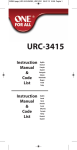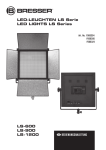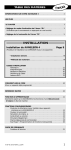Download Télécommande universelle . . . . . . . . . . . P. 39
Transcript
OFA 6 2004 (Uk,D,F) 16-03-2004 15:13 Pagina b URC-7562 702930 UK Universal remote . . . . . . . . . . . . . . . . . . . . P. 2 D Universal Fernbedienung . . . . . . . . . . . . S. 21 F Télécommande universelle . . . . . . . . . . . P. 39 ZAPP ONE OFA 6 2004 (Uk,D,F) 16-03-2004 15:13 Pagina c Table of Contents UK PICTURE OF ONE FOR ALL 6 REMOTE 3 INSTALLING THE BATTERIES 4 THE KEYPAD 4 INSTALLATION Setting up your devices The Search Method 6 7 QUICK CODE REFERENCE 8 MODE RE-ASSIGNMENT 9 ADVANCED FEATURES Colour and Brightness Volume Punch-Through Device Sleeptimer ONE FOR ALL Sleeptimer Macros The Learning Feature Home Theater Key Magic Telephone Upgradable Technology / Internet Download Auto Channel Scan 10 10 11 11 12 13 15 17 18 19 TROUBLE-SHOOTING Helpful Hints Customer Service 19 20 About Your ONE FOR ALL 6 Your ONE FOR ALL 6 Package contains: • Your ONE FOR ALL 6 Remote • Your ONE FOR ALL 6 Manual • Your ONE FOR ALL 6 Codelist You may need this guide again in the future, so please be sure to keep it. Your ONE FOR ALL 6 needs 2 new “AA/LR6” batteries. Your ONE FOR ALL 6 is designed to let you use one remote to operate your Video and Audio equipment; any device designed to be operated by an infrared signal. This also includes those devices, which operate over 100 kHz. You can choose any combination of six devices you would like to operate. Also, what makes the ONE FOR ALL 6 even more unique is the "Learning" feature, which allows you to customise any of the special functions of your original remote control onto the keypad of your new ONE FOR ALL 6. The following pages explain in simple steps how to customise the ONE FOR ALL 6 to your home entertainment needs. 2 WWW.ONEFORALL.COM OFA 6 2004 (Uk,D,F) 16-03-2004 15:13 Pagina 3 2 1 3 4 5 6 7 8 10 9 11 12/13 14 WWW.ONEFORALL.COM 3 OFA 6 2004 (Uk,D,F) 16-03-2004 15:13 Pagina 4 Installing the Batteries Your ONE FOR ALL 6 needs 2 new “AA/LR6” alkaline batteries. 1 2 3 Remove the battery cover from the back of your ONE FOR ALL 6 by pressing down on the tab. Match the batteries to the + and - marks inside the battery case, then insert the batteries. Press the battery cover back into place. Important notes: - On the inside of the battery compartment door you will find a label on which to write your Set-Up codes after your ONE FOR ALL 6 is set up for your device. Please write down your codes for easy, future reference. - Do not use rechargable batteries. - Upon changing the batteries, your set-up codes and advanced programming will be retained. The Keypad See picture of ONE FOR ALL 6 remote on page 3. 1 MAGIC Key The MAGIC key is used to set up your ONE FOR ALL 6 and to access special functions. 2 MENU Key The MENU key controls the same function as it did on your original remote. If available on your original remote control, this key will also allow you to access the Surround mode of your device. 3 POWER Key The POWER key controls the same function as it did on your original remote. 4 HOME THEATER Key This key is used to select the Home Theater mode of the ONE FOR ALL remote control. See page 15 for more information. 5 Backlit Device Keys The TV, VCR, SAT, CD, AUD and DVD keys select the home entertainment device to be controlled. For example pressing the TV key allows the remote to control the functions of your Television, after pressing VCR you can operate your Video Cassette Recorder, etc. For more detailed information, please refer to the chart on page 6. During operation of the ONE FOR ALL the device key will light up to indicate the mode you are using. 6 Number Keys The Number keys (0-9, 10, 20 (AV)) provide functions just like your original remote. If your original remote uses one/two digit input switching (-/-- symbol), this function can be obtained by pressing the -/-- key, which is the same as the 10 key. If your original remote has a 20 key this function can be found under the AV key. 7 AV The AV key operates the same function it did on your original remote control. Also, if your original remote control required that you press an “EXIT” key during Menu operation, the AV key can be used for this function. In VCR mode it obtains the TV/VCR function. 8 Directional Keys If available on your original remote, these keys will allow you to navigate through the menu and the Surround Sound mode of your device. WWW.ONEFORALL.COM 4 OFA 6 2004 (Uk,D,F) 16-03-2004 15:13 Pagina 5 9 Programme (Channel) +/- Keys These keys operate in the same way as the keys on your original remote. 10 Mute Key (OK/Enter in Menu operation) The Mute key operates the same function it did on your orginal remote control. It is also used to activate the Auto Channel Scan feature (see page 19). Also, if your original remote control required that you press an “OK” or “ENTER” key during Menu operation, the Mute key can be used for this function. 11 Volume +/- Keys These keys operate in the same way as the keys on your original remote. 12 Transport keys (PLAY, STOP etc.) When in VCR or DVD mode; these keys operate the transport functions (PLAY, FF, REW etc.) of your device. To prevent accidental recording, the RECORD key must be pressed twice to start recording. In VCR mode the SP/LP key controls the tape speed function, the AUTO key controls the auto tracking function, just like on your original remote. 13 Teletext and Fastext Keys After pressing the TV or SAT key, the transport keys (REW, PLAY, PAUSE, FF) are used to operate the main Teletext functions. The symbols below the keys are for Teletext. The text keys are used to access the Teletext functions of your television. Of course, your television must have Teletext capability. TEXT ON: Puts the television in the Teletext mode. TEXT OFF: Switches the television back to regular viewing mode. On some televisions, this may be done by pressing the TEXT ON key several times. HOLD/STOP: Stops changing pages. EXPAND: Shows the top half of the Teletext page in larger letters. By pressing again, you can see the bottom half of the Teletext page enlarged. To return to regular Teletext viewing, press the EXPAND key again, or press the TEXT ON key, depending on your television. After pressing the TV or SAT key and accessing the text mode, the keys marked red, green, yellow and blue, allow you to access the Fastext functions of your device. If on your original remote control these keys are used for Menu navigation, the ONE FOR ALL Fastext keys may operate in the same way. Important note: For a more detailed explanation of Teletext and Fastext, please refer to the manual of your television. Remember, different televisions control Teletext and Fastext features in different ways. Not all of the Teletext functions may be available for your particular model. 14 Custom keys The Custom Keys are spare keys which give you the possibility to customise the ONE FOR ALL remote using the learning and Key Magic® features (page 13 and 17). These keys can also be used to program Macros (see page 12). For your convenience, the ONE FOR ALL 6 comes with an adhesive overlay to label the “custom keys”. WWW.ONEFORALL.COM 5 OFA 6 2004 (Uk,D,F) 16-03-2004 15:13 Pagina 6 Installation Before you start, please read these instructions carefully Setting Up Your Devices Example: To set up the ONE FOR ALL 6 for your television: A FOR ONE 1 Acura al Admir n Adyso Agazi AGB Agef Aiko 2 Find the code for your device in the Code list. Codes are listed by device type and brand name. The most popular code is listed first. Make sure your device is switched on (not on standby). 3, 041 0009 0093, 036 0087, 0216 0217, 0264 0516 7, 0 0087 0009, 003 0216, 0274 1 0037, 0208, 037 0361, Press the TV key on the ONE FOR ALL 6 for the device you wish to Set-Up. TV 3 Press and hold down MAGIC until the device key blinks twice (the device key will blink once and then twice). 4 Enter your four-digit device code using the number keys. The device key will blink twice. ____ 5 Now, aim the ONE FOR ALL 6 at your device and press POWER. If your device switches off, the ONE FOR ALL 6 is ready to operate your device. 6 Turn your device back on and try all the remote’s functions to ensure they are working properly. If the functions do not work properly, repeat steps 1-5 using another code listed under your brand. 7 If your device does not respond, follow steps 1 to 5 with each code listed for your brand. If none of the codes listed for your brand operate your device, or if your brand is not listed at all, try the search method described on page 7. 8 Write your code in the four boxes provided in the battery compartment and on page 8 for easy future reference. Important notes: - Some codes are quite similar. If your device does not respond or is not functioning properly with one of the codes, try another code listed under your brand. - If your device’s original remote control does not have a POWER key, press PLAY instead of POWER when setting up your device. - Remember to press the correct device key before operating your device. Only one device (CD, amplifier, cassette, etc.) can be assigned to a device key. If your original remote operates more than one device (for example, a receiver, CD player and cassette player in one remote), you need to set up each device separately. Devices can be found under the following keys: Video Recorder Television VCR TV Satellite Receiver / Cable Converter SAT Digital Versatile Disc (DVD) / Laser Disc Player / CD AUD DV D Audio Cassette Player / Digital Audio Tape Audio Amplifier / CD Player / Mini Disk Player Tuner / Miscellaneous Audio / Phonographs To set up a second TV, VCR, SAT, CD, AUD or DVD see page 9. 6 WWW.ONEFORALL.COM OFA 6 2004 (Uk,D,F) 16-03-2004 15:13 Pagina 7 The Search Method --> If your device does not respond to the ONE FOR ALL 6 after you have tried all the codes listed for your brand. --> If your brand is not listed at all. The Search Method allows you to scan through all the codes contained in the memory of the ONE FOR ALL 6. Example: To search for your TV code: 1 Switch your television on (not on standby) and aim your ONE FOR ALL at your TV. 2 TV Press the TV key on your ONE FOR ALL 6. 3 Press and hold down MAGIC until the ONE FOR ALL 6’s TV key blinks twice (the TV key will blink once and then twice). 4 Press 9 9 1. The TV key will blink twice. 5. Next, press POWER. 6. Aim the ONE FOR ALL 6 at your Television. Now press CH+ over and over, until your Television turns off (every time you press the CH+ key the ONE FOR ALL 6 will send out a POWER signal from the next code contained in the memory). You may have to press this key many times (up to 150 times) so please be patient. If you skip past a code, you can go to the previous code(s) by pressing the CH- key. Remember to keep pointing the ONE FOR ALL 6 at your Television while pressing this key. 7. As soon as your television turns off, press MAGIC to store the code. Important notes: - Most TV’s do not switch on pressing the POWER key. Please try pressing a “number” key or the “TV-text off” key to switch your TV back on. - If you cannot control your Television properly, please continue the Search Method, you may be using the wrong Code. - To search for the code for another device follow the instructions above only press the appropriate device key instead of TV during step 2. - If the original remote control of your Video recorder or DVD player does not have a POWER key, press PLAY instead of POWER during step 5. VD) / WWW.ONEFORALL.COM 7 OFA 6 2004 (Uk,D,F) 16-03-2004 15:13 Pagina 8 Once you have Set-Up your ONE FOR ALL 6, you can blink back your SET-UP CODE for future reference. Example: To blink out your Television code: 1 TV 2 Press TV once. Press and hold MAGIC until the ONE FOR ALL 6’s TV key blinks twice (the TV key will blink once and then twice). 3 Press 9 9 0. The TV key will blink twice. 4 For the first digit of your four-digit code, press 1 and count all the red blinks. If there are no blinks, the digit is "0". 5 For the second digit, press 2 and count all the red blinks. If there are no blinks, the digit is "0". 6 For the third digit, press 3 and count all the red blinks. If there are no blinks, the digit is "0". 7 For the fourth digit, press 4 and count all the red blinks. If there are no blinks, the digit is "0". Now you have your four-digit code. Important note: To blink back the code for your other devices press the appropriate device key during step 1. Quick Code Reference Write down the codes for your devices in the boxes below and in the battery compartment for quick and easy reference. Device Type 1._________________________ 2._________________________ 3._________________________ 4._________________________ 5._________________________ 6._________________________ 8 Code ■■■■■■■■ ■■■■■■■■ ■■■■■■■■ ■■■■■■■■ ■■■■■■■■ ■■■■■■■■ WWW.ONEFORALL.COM OFA 6 2004 (Uk,D,F) 16-03-2004 15:13 Pagina 9 Mode Re-assignment It is possible to change the mode of any device key. This is useful if you want to set up two of the same devices on the ONE FOR ALL 6. The code can be set up using “Direct code set up” (p. 6) or “Search method” (p. 7). To change a device key, see the three examples below. Example 1 if you like to program a second TV on the DVD key. Example 2 if you like to program a second TV on the SAT key. Example 3 if you like to program a second VCR on the SAT key. Example 1: To program a second Television on the DVD key (for example), you need to change the DVD key into a TV key, so press: (*) DVD TV (**) The DVD key has now become a second TV key. Now enter the Set-Up code for your second TV by pressing: (*) DVD (TV code) (**) ____ Example 2: To program a second Television on the SAT key (for example), you need to change the SAT key into a TV key, so press: (*) SAT TV (**) The SAT key has now become a second TV key. D Now enter the Set-Up code for your second TV by pressing: (*) SAT (TV code) (**) ____ D Example 3: To program a second Video Recorder on the SAT key (for example), you need to change the SAT key into a VCR key, so press: (*) VCR SAT (**) D The SAT key has now become a second VCR key. Now enter the Set-Up code for your second VCR by pressing: (*) SAT _ _ _ _ (VCR code) (**) D Resetting a Device key Example: To reset the DVD key to its original mode, press: (*) (**) DVD DVD Example: To reset the SAT key to its original mode, press: (*) SAT D SAT (**) D (*) Press and hold down the MAGIC key until the red light (LED) blinks twice. (**) The red light (LED) will blink once then twice. WWW.ONEFORALL.COM 9 OFA 6 2004 (Uk,D,F) 16-03-2004 15:13 Pagina 10 Advanced Features Colour and Brightness Depending on the functions of your original remote control, the ONE FOR ALL may operate the colour and brightness settings of your television. Colour (+) Colour (-) = Press and release MAGIC then hold Volume (+) = Press and release MAGIC then hold Volume (-) Brightness (+) = Press and release MAGIC then hold Channel (+) Brightness (-) = Press and release MAGIC then hold Channel (-) Note: You have 10 seconds to press the Volume or Channel keys for colour or brightness adjustment after pressing MAGIC. Volume Punch-Through You may be able to use some features of your Television, Video Recorder and Satellite Receiver at the same time. If you're watching a programme on your Video, you can adjust the volume (a TV function) without first pressing the TV key. The chart below lists some of the possibilities: Last Device Mode Key Pressed: VCR SAT DVD CD AUD You Can Control: TV volume up and down, TV volume up and down, TV volume up and down, TV volume up and down, TV volume up and down, mute mute mute mute mute To punch through to TV volume while in VCR, DVD, SAT, CD or AUD mode: 1. Press and hold MAGIC until the device key blinks twice. 2. Press 9 9 3. 3. Then press the TV key and the device key will blink twice. To cancel the “Volume Punch Through” per mode: (Example: to cancel the “Volume Punch Through” for the AUD mode) 1. Press AUD once. 2. Press and hold down the MAGIC key until the device key blinks twice. 3. Press 9 9 3. 4. Then press the Volume (-) key and the device key will blink four times. Result: being in AUD mode, you will be able to control VOL+/- or MUTE functions of your audio system (provided it has volume control). To cancel the „Volume Punch Through“: 1. Press and hold MAGIC until the device key blinks twice. 2. Press 9 9 3. 3. Press the Volume (+) key and the device key will blink four times. 10 WWW.ONEFORALL.COM OFA 6 2004 (Uk,D,F) 16-03-2004 15:13 Pagina 11 Device Sleeptimer If your device has a “Sleeptimer” function built in, you can access this function with your ONE FOR ALL remote. To do so: 1 Make sure your TV (or satellite, audio system, CD player) is switched on. 2 Press the device key (TV, SAT, AUD or CD). 3 Point the ONE FOR ALL at your device. Press and release MAGIC then press POWER. You should see the Sleeptimer activate on your TV screen. To increase the timer, simply press POWER again (within 10 seconds) until the timer gets to the desired time. To deactivate the Sleeptimer, repeat steps 1-3 above. During step 3, continue pressing POWER (within 10 seconds) until the timer indicates zero minutes. Important note: Depending on how you used sleeptimer on the original remote, you might need to access sleeptimer in a different way (through menu for example). ONE FOR ALL Sleeptimer If your device does not have a sleeptimer function built in, you can install the ONE FOR ALL sleeptimer function. To do so: 1 Press the device key (TV, SAT, CD or AUD). 2 Then, press and hold MAGIC until the device key blinks twice. 3 Press 970. The device key will blink twice again. It is only necessary to perform steps 1, 2 and 3 once. Now to set the timer, continue with the steps below. Setting the ONE FOR ALL Sleeptimer: It is possible to set the timer for 15, 30, 45 or 60 minutes. To do this, first make sure your device is switched on. Press the device key (TV, SAT, CD or AUD). (:15) (:30) (:45) (:60) Now, press and release MAGIC, then press POWER. The device key will blink once which indicates the timer is set for 15 minutes. To increase the timer, simply press POWER again (this must be done within 10 seconds). The device key will blink twice indicating the timer is set for 30 minutes (2x 15). You can press POWER to a maximum of four times which will set the timer to 60 minutes. Once you have set the timer to the desired time, set your ONE FOR ALL remote down, pointing it at your device. When the programmed amount of time has elapsed, the ONE FOR ALL will send the command for POWER, hence turning off your device. Important notes: - The device key on the ONE FOR ALL will blink every 15 seconds indicating that the remote is in Sleeptimer mode. - To deactivate the Sleeptimer, simply press any key on the ONE FOR ALL remote. - Also, it is only necessary to follow steps 1,2 and 3 above once. For subsequent use of the Sleeptimer, simply begin with “Setting the ONE FOR ALL Sleeptimer”. - To switch the ONE FOR ALL back to Device Sleeptimer, repeat steps 1,2 and 3 above. The device key will blink 4 times. - Remember, when using the ONE FOR ALL Sleeptimer, you must set the remote so it is pointing to your device. - The ONE FOR ALL Sleeptimer can be set up for only one device at a time. WWW.ONEFORALL.COM 11 OFA 6 2004 (Uk,D,F) 16-03-2004 15:13 Pagina 12 Macros You can program your ONE FOR ALL 6 to issue a sequence of commands at the press of one button. For example, you may want to turn off your TV, VCR and Satellite at the same time. Any sequence of commands you regularly use can be reduced to one key stroke for your convenience. A Macro should only be set on the Custom keys. Example: To set up the Macro mentioned above on the key labeled A on your ONE FOR ALL 6: 1 Press and hold MAGIC until a device key blinks twice (the device key will blink once then twice). 2 Press 9 9 5. 3 Then press the A key to which the Macro will be assigned. 4 Next press TV, POWER, VCR, POWER, SAT, POWER. 5 To store the Macro, press and hold MAGIC until the device key blinks twice (the device key will blink once then twice). 6 Whenever you press the A key, the ONE FOR ALL 6 will turn off your TV, VCR and Satellite. • To erase the Macro from the A key, press: MAGIC* 995 A key MAGIC* *Here you must hold down MAGIC until the device key blinks twice. Note: Each MACRO can consist of a maximum of 15 key strokes. Shifted Macros You can install a Shifted Macro on any key, except for the device keys (TV, VCR, SAT, CD, AUD and DVD), the MAGIC key, the Home theater key and the NUMBER keys. If for example, you want to program a shifted Macro on the POWER key, simply press MAGIC once then the POWER key during step 3. Now everytime you press MAGIC, then the POWER key, the ONE FOR ALL will turn off your TV, VCR or Satellite. • To erase the Shifted Macro from the POWER key press: MAGIC* 995 MAGIC POWER key MAGIC* * Here you must hold down MAGIC until the device key blinks twice. Notes: - Make sure that you program a Macro on a spare key that you don’t use in any mode. - Once you program a Macro on a specific key, the sequence will work regardless of the mode (TV, VCR, SAT, CD, AUD or DVD) you are using. - To avoid accidental recordings with the ONE FOR ALL 6, you must press the Record key twice to begin recording. Because of this, you shouldn’t assign a Macro or Shifted Macro to the Record key. - If you had to hold down a key for a few seconds on the original remote control to get a function, this function may not work in a macro on your ONE FOR ALL remote. - If a Shifted Macro is placed on the Mute, Channel and Volume keys then Scan and Colour/Brightness will be sacrificed. 12 WWW.ONEFORALL.COM OFA 6 2004 (Uk,D,F) 16-03-2004 15:13 Pagina 13 The Learning Feature The ONE FOR ALL 6 comes with a complete library of preprogrammed codes. After you have set up the ONE FOR ALL 6 for your device, you may find that there are one or more keys that you had on your original remote, which do not have a place on the ONE FOR ALL keypad. As a convenience, the ONE FOR ALL 6 offers a special Learning feature that allows you to copy any function from your original remote control onto the keypad of the ONE FOR ALL 6. To use the Learning feature, please follow the instructions below. Please note, the "custom keys" A-H have been especially provided for this feature. By using these keys, you will not have to sacrifice an existing function on the ONE FOR ALL 6 keypad. (If you need to learn more than eight features per mode (max. approximately 25 functions), you will need to place the learned function on another key. Please see the next section entitled Shifted Learning). Before you start: - Make sure your original remote control is working correctly. - Make sure neither your ONE FOR ALL, nor your original remote control is pointing at your device. Example: To copy the “mono/stereo” function from your original TV remote onto the A-key of your ONE FOR ALL 6. 1 Place both remote controls (the ONE FOR ALL 6 and your original) on a flat surface. Make sure the ends which you normally point at your device are facing each other. Keep the remotes at a distance of 2 to 5 cm. Press and hold the MAGIC key until the device key blinks twice (the device key blinks once then twice). 2 3 4 5 Press 975 (the device key will blink twice). TV A Press the device key (on the ONE FOR ALL remote) to select the mode to which you want to copy the learned function (Example: TV key). Press the key (on the ONE FOR ALL remote) where you want to place the learned function (Example: A key). The device key will flash rapidly. 6 Press and hold the key (on your original remote) that you want to copy until the device key on the ONE FOR ALL blinks twice (Example: “mono/stereo” key). 7 If you want to copy other functions within the same mode, simply repeat steps 5 and 6 pressing the next key you want to copy by learning. 8 To exit the learning mode, press and hold MAGIC until the device key blinks twice. 9 Learning is mode specific. To access your learned function, press the appropriate device key first. WWW.ONEFORALL.COM 13 OFA 6 2004 (Uk,D,F) 16-03-2004 15:13 Pagina 14 Shifted Learning You can also learn a function on a key of the ONE FOR ALL without sacrificing the original ONE FOR ALL function. The "custom keys" are an ideal location for this. A Shifted Learning function can also be put on any key EXCEPT for the following: Device keys, MAGIC key, Number keys, Home theater key. To install a Shifted Learning function, simply follow steps 1-8 on the previous page. During step 5, press MAGIC once before you press the key where you are placing the learned function. To access the shifted function, press MAGIC and then the key you have learned on. To delete a learned function: 1 Press and hold MAGIC until the device key blinks twice (the device key will blink once then twice). 2 Press 9 7 6 (the device key will blink twice). 3 Press the device key in which the function will be deleted. 4 Press twice on the learned key which will be deleted (the device key will blink twice).* 5 If there is another key which you wish to delete, repeat steps 1-4. 6 The original functions of the ONE FOR ALL 6 will now be present. * To delete a Shifted Learned feature, press MAGIC before you press the learned key to be deleted (during step 4). To delete all learned functions within a specific mode: 1 Press and hold MAGIC until the device key blinks twice (the device key will blink once then twice). 2 Press 9 7 6 (the device key will blink twice). 3 Press the appropriate device (mode) key twice. (the device key will blink twice). To delete all learned functions across all modes: Press and hold MAGIC until the device key blinks twice (will blink once then twice). Press 9 8 0 (the device key will blink four times). 1 2 Notes: - During steps 2-7 (page 13), you have approximately 10 seconds to conduct each step. If there is a gap of more than 10 seconds between two steps, you will have to start again from step number 2. - If you learn a function on another key besides the "custom keys", the original ONE FOR ALL feature automatically becomes shifted. You can press MAGIC then the key to access it (this excludes the POWER, Mute, Channel and Volume keys). - The Learning feature is mode specific. Therefore you can place one learned feature per mode on the same key. - If a Shifted Learned function is placed on the Mute, Channel and Volume keys then Scan and Colour/Brightness will be sacrificed. - The ONE FOR ALL 6 can learn approximately 25 functions. - You can replace a learned function by placing another learned function on top. - Learning should not be done in direct sunlight or under incandescent lights. - Make sure you are using new batteries before following the instructions above. - Upon changing the batteries, your learned functions will be retained. 14 WWW.ONEFORALL.COM OFA 6 2004 (Uk,D,F) 16-03-2004 15:13 Pagina 15 Home Theater The HOME THEATER mode key allows you to bring the most commonly used functions of your home theater components together on one mode key. By doing this you can configure the keypad to meet your specific home theater needs. You can define by key grouping, which component should be controlled. The steps below will guide you through programming the Home Theater key. You will be able to divide your ONE FOR ALL 6 keypad into six Groups, each Group controlling a different device. Note: The HOME THEATER key can only be set up after you have all your devices working with the ONE FOR ALL 6. The 6 possible Groups to select are: Key Group The Key Group that will be selected, consists of: Group 1 Play, Stop, FF, REW, Record, SP/LP, Auto Group 2 Volume (+), Volume (-), Mute Group 3 Channel (+), Channel (-) Group 4 1 - 9, 10, 0, AV Group 5 Menu, Up, Down, Left, Right, OK, Exit Group 6 Power WWW.ONEFORALL.COM 15 OFA 6 2004 (Uk,D,F) 16-03-2004 15:13 Pagina 16 Setting up the Home Theater key Example: To set up the key pad like this Key Group To be controlled by Group Group Group Group Group Group 1 2 3 4 5 6 DVD AUD TV TV VCR TV 1 Press HOME THEATER. 2 Press and hold MAGIC until the “Home Theater” key blinks twice (the “Home Theater” key will blink once then twice). 3 Press 9 7 9. 4 Press the DVD key. Press the Play key (Group 1 will be selected). 5 Press the AUD key. Press the Volume (+) key (Group 2 will be selected). 6 Press the TV key. Press the Channel (+) key (Group 3 will be selected). Press the number 1 key (Group 4 will be selected). Press the Power key (Group 6 will be selected). 7 Press the VCR key. Press the Menu key (Group 5 will be selected). You will automatically exit the HOME THEATER programming mode. Now, whenever you press the HOME THEATER key: The Play keys (Group 1) will control your DVD player. The Volume keys (Group 2) will control your amplifier. The Channel keys (Group 3) will control your TV. The Number keys (Group 4) will control your TV. The Menu keys (Group 5) will control your Videorecorder. The Power key (Group 6) will control your TV. If you do not complete a group entry within 10 seconds, the programming Up to that point will be stored. You can exit the HOME THEATER programming mode after completing a Group assignment by pressing MAGIC (the device key blinks twice). Your ONE FOR ALL 6 will store the changes entered up to that point. 16 WWW.ONEFORALL.COM OFA 6 2004 (Uk,D,F) 16-03-2004 15:13 Pagina 17 Key Magic® Key Magic is an exclusive ONE FOR ALL feature. The design of the ONE FOR ALL ensures that many functions of your original remote control can be operated - even those that do not have their own key on the ONE FOR ALL keypad. Frequently used functions can be assigned to a key of your choice using the Key Magic feature of your ONE FOR ALL. In order to program a certain function with Key Magic you need to know the corresponding function code. As the function codes vary with different types of devices, they cannot be found in the manual. You can request your function codes through our consumer service help-line or by letter, fax or e-mail. All we need to know is the 4-digit set-up code your device is working with and how the function was labeled on your original remote control. You can also visit our website (www.oneforall.com) to find an answer to your questions. Once you obtain(ed) your function code(s) from customer service, programming the code is easy: 1 Press the device key (TV, VCR, SAT, CD, AUD or DVD). 2 Press and hold the MAGIC key until the device key blinks twice (the device key will blink once then twice). 3 Press 9 9 4. The device key will blink twice. 4 Press the MAGIC key once. 5 Enter the 5-digit function code (provided by customer service). 6 Press the key to which the function will be assigned. The device key will blink twice. Important notes: - To access the function you have programmed, press the device key first. - Key Magic can be assigned to any key EXCEPT the following: Device keys, MAGIC key and Home theater key. - Key Magic can be assigned in any device mode, but not in the HOME THEATER mode. - The Custom Keys under the flip down door are spare keys, which can be used for programming Key Magic functions. If you need more than eight keys, make sure you program your extended function on a spare key in the device mode you are using. - Please note all the extended function codes you obtain from customer service below for easy future reference. EXTENDED FUNCTION REFERENCE (first entry is an example): DEVICE SET-UP CODE FUNCTION FUNCTION CODE TV 0556 16/9 format 00234 WWW.ONEFORALL.COM 17 OFA 6 2004 (Uk,D,F) 16-03-2004 15:14 Pagina 18 Telephone Upgradable Technology Your ONE FOR ALL 6 contains a unique feature which allows new codes to be added simply by holding it to your telephone. In a matter of seconds, our magnetic coupling technology quickly and reliably transfers information to the ONE FOR ALL 6 without complex plugs, adapters or attachments. This means, as you buy new products in the future, the ONE FOR ALL 6 will never become obsolete. Simply ring our consumer help-line and one of our customer service representatives will assist you through the entire process of upgrading your ONE FOR ALL 6. To ensure the process goes smoothly, here are a few steps to follow: 1 Write down the brand name(s) and model number(s) of your device(s) in the space provided on the Consumer Service page before you call. 2 Ring our consumer help-line and explain which device(s) you would like added to your ONE FOR ALL 6. 3 After our customer service agent records the brand name(s) and model number(s) of your device(s), he/she will lead you through the set up procedure and then will ask you to hold the ONE FOR ALL 6 to the speaker portion of your telephone (see diagram below). In doing this, the information needed for your device is transferred through the telephone into your ONE FOR ALL 6 in a matter of seconds. Please note, cordless telephones, speaker telephones and mobile telephones are not recommended. 4 After your ONE FOR ALL 6 has been upgraded by telephone, stay on the line. Our customer service agent will ensure that your ONE FOR ALL 6 is working properly with your device(s) and answer any other questions you may have. Internet Download (Upgrade your ONE FOR ALL remote… via your PC) Instructions for start up: 1 2 3 4 5 6 Visit our website “www.oneforall.com” Select your region Select “Product support” Select “Universal Remote Controls” Select the ONE FOR ALL remote you want to upgrade: ONE FOR ALL 6 (URC-7562) Select ‘Internet Download’ Now you have entered our special Online Download section. From this point just follow the instructions on the screen for easy upgrade of your remote. 18 WWW.ONEFORALL.COM OFA 6 2004 (Uk,D,F) 16-03-2004 15:14 Pagina 19 Auto Channel Scan Your ONE FOR ALL 6 comes with a special Auto Channel Scan function which lets you “scan” through every programme available on your device. For example, to scan the programmes on your TV: 1 Aim the ONE FOR ALL 6 at your TV. Press the TV (or VCR, DVD, SAT) key. Press and release MAGIC then press the MUTE key. The ONE FOR ALL 6 will send the command to advance through all the programmes available on your Television stopping at each programme for about three seconds. Remember, you must aim the ONE FOR ALL at your device the entire time you are using Auto scan. 2 When you find a programme you would like to watch, simply press any key on the ONE FOR ALL key pad to stop the Auto Scan feature. Important notes: - Auto Channel Scan may not work with devices that did not have programme +/- keys on the original remote control. Trouble-Shooting Helpful Hints Problem: Solution: Your brand is not listed in the code section? Try the search method on page 7. The ONE FOR ALL does not operate your device(s)? A) Try all the codes listed for your brand. B) Try the search method on page 7. The ONE FOR ALL is not performing commands properly? You may be using the wrong code. Try repeating the Direct Set-Up using another code listed under your brand or start the search method over again to locate the proper code. Problems changing channels? Enter the programme number exactly as you would on your original remote. Video/DVD Recorder not recording? As a safety feature on your ONE FOR ALL, you must press the Record key twice. The ONE FOR ALL does not respond after pressing a key? Make sure you are using new batteries and are aiming the ONE FOR ALL at your device. The device key does not blink when you press a key? Replace batteries with 2 fresh, new “AA/LR6” alkaline batteries. WWW.ONEFORALL.COM 19 OFA 6 2004 (Uk,D,F) 16-03-2004 15:14 Pagina 20 Customer Service If you still have questions about the operation of your ONE FOR ALL 6 universal remote and could not find the answer(s) in the trouble shooting section, you may want to contact the customer service department for assistance. You may care to visit our Internet-site: www.oneforall.com Our internet-site has many advantages: - 24 hours access - no waiting time - page for Frequently Asked Questions - info about the ONE FOR ALL product range Before contacting us, by Fax, E-mail or Phone, make sure you have the required information available by filling in the table below. What do we need to know before you contact us: 1 That you have the URC-7562 ONE FOR ALL remote 2 The date of purchase (.........../.........../...........). 3 A list of your equipment/models: (see example below) Device Brand Device model nr. Remote model nr. SET-UP code TV Sony KVX-2950B RMT-V131B 1505 (example) Type/model numbers can often be found in your equipment owner’s manual or on the factory plate behind the device. 4. Then Fax, E-mail or Dial us: In the UK E-mail : [email protected] (***) Fax : +31 53 432 9816 Tel. : 0901-5510010 (£ 0,50 per minute) (*) (**) In Ireland E-mail : [email protected] (***) Fax : +31 53 432 9816 Tel. : 1-800 553199 (*) (**) In Australia E-mail : [email protected] (***) Fax : 03 9672 2479 Tel. : 1 300 888 298 In South Africa E-mail : [email protected] Fax : 011 298 2302 Tel. : 0860 100551 Tel. : 011 298 2300 In New Zealand E-mail : [email protected] (***) Fax : (06) 878 2760 Tel. : 0508 ONE 4 ALL (663 4 255) (*) (**) (***) 20 When you call us you will be asked to enter a URC-number. The URC-number of your ONE FOR ALL 6 is a 4-digit product number and can be found on the back- and the front page of your manual and the back of your Universal remote control. When calling with a mobile phone: - You may be charged extra when calling us from; the UK or France. - You may not be able to contact us when calling from; Belgium, the Netherlands, Luxemburg, Greece, Portugal, Switzerland, Italy, Ireland or Austria. Just send a blank message, you’ll get auto-reply. WWW.ONEFORALL.COM OFA 6 2004 (Uk,D,F) 16-03-2004 15:14 Pagina 21 D Inhaltsverzeichnis ABBILDUNG DER ONE FOR ALL 6 FERNBEDIENUNG 3 BATTERIEWECHSEL 22 FUNKTIONSTASTEN 22 EINSTELLUNG Einstellung auf Ihre Geräte Code Suchlauf 24 25 PERSONLICHE CODE-ÜBERSICHT 26 GERÄTEMODUS NEUZUORDNUNG 27 ZUSÄTZLICHE FUNKTIONEN Farbe und Helligkeit Lautstärke Direktbedienung Geräte-Schlafmodus ONE FOR ALL Schlafmodus Makros Lernfähigkeit Heimkino (Home Theater) Key Magic Telefonische Nachladung / Internet Download Auto Scan 28 28 29 29 30 31 33 35 36 37 NÜTZLICHE HINWEISE Kundendienst 37 38 Ihre ONE FOR ALL 6 Ihre ONE FOR ALL 6 Verpackung enthält: • Ihre Fernbedienung ONE FOR ALL 6 • Ihre Bedienungsanleitung zur ONE FOR ALL 6 • Ihr Codebuch zur ONE FOR ALL 6 Wahrscheinlich werden Sie diese Bedienungsanleitung in der Zukunft noch brauchen, bitte bewahren Sie sie deshalb gut auf. Sie benötigen für Ihre ONE FOR ALL 6 zwei neue AA/LR6 Batterien. Ihre ONE FOR ALL 6 ist so konzipiert, dass Sie nur eine Fernbedienung zur Steuerung Ihrer Audio- und Videogeräte, und zwar aller für die Steuerung durch ein Infrarotsignal bestimmten Geräte, benötigen. Das gilt auch für Geräte, die mit mehr als 100 kHz funktionieren. Sie können jede beliebige Kombination, von sechs Geräten zum Bedienen auswählen. Was die ONE FOR ALL 6 weiter so einzigartig macht, ist die ``Lernfähigkeit``, welches es möglich macht, spezielle Funktionen von Ihrer orginal Fernbedienung auf die ONE FOR ALL 6 zu übertragen. Auf den folgenden Seiten wird in einfachen Schritten erklärt, wie Sie die ONE FOR ALL 6 auf Ihre Heimunterhaltungsumgebung benutzerspezifisch einstellen können. WWW.ONEFORALL.DE 21 OFA 6 2004 (Uk,D,F) 16-03-2004 15:14 Pagina 22 Batteriewechsel Die ONE FOR ALL 6 benötigt 2 neue AA/LR6-Alkalibatterien. 1 Entfernen Sie den Deckel des Batteriefachs auf der Rückseite der ONE FOR ALL 6. Legen Sie die Batterien der (+)- und (-)-Markierung entsprechend in das Batteriefach ein. Drücken Sie den Deckel wieder auf das Batteriefach, bis er einrastet. 2 3 Hinweise: - Auf der Innenseite des Batteriefachdeckels finden Sie einen Aufkleber, auf dem Sie Ihre Einstellcodes notieren können. Bitte notieren Sie Ihre Einstellcodes, für einfache Programmierung. - Bitte verwenden Sie keine nachladbare Batterien. - Nach dem Batteriewechsel, bleiben die Einstel-Codes und die Zusatzfunktionen erhalten. Funktionstasten Abbildung der ONE FOR ALL 6 Fernbedienung auf Seite 3. 1 Die MAGIC-Taste Diese Taste dient dazu, die ONE FOR ALL 6 einzustellen und besondere Funktionen aufzurufen. 2 Die MENU-Taste Diese Taste funktioniert auf dieselbe Weise wie die entsprechende Taste Ihrer Originalfernbedienung. Wenn auf Ihrer Originalfernbedienung vorhanden, wird diese Taste auch die Surround Sound Funktion Ihres Gerätes bedienen. 3 Die POWER (EIN/AUS)-Taste Diese Taste funktioniert auf dieselbe Weise wie die entsprechende Taste Ihrer Originalfernbedienung. 4 Die HOME THEATER (HEIMKINO)-Taste Diese Taste ermöglicht die Bedienung der Funktion "Heimkino", für nähere Angaben siehe Seite 33. 5 Gerätetasten Mit der TV-, VCR-, SAT-, CD-, AUD- und DVD- Taste wählen Sie das Gerät aus, das Sie fernbedienen möchten. Wenn Sie beispielsweise die TV-Taste drücken, können Sie die Funktionen Ihres Fernsehers fernbedienen, wenn Sie die VCR-Taste drücken, können Sie Ihr Videogerät oder Ihren DVD Spieler fernbedienen u.s.w. Für genauere Angaben sehen Sie bitte in der Beschreibung auf Seite 24 nach. Während Sie die ONE FOR ALL bedienen, leuchtet die Gerätetaste auf, um Ihnen anzuzeigen in welchen Gerätemodus Sie sind. 6 Nummerntasten Die Nummerntasten (0-9, 10, 20 (AV)) bieten dieselben Funktionen wie die entsprechenden Tasten Ihrer Originalfernbedienung, beispielsweise die Programmdirektwahl. Wenn Ihre Originalfernbedienung über eine Umschalttaste für die ein- und zweistellige Zifferneingabe, (-/--)-Symbol, verfügt, erzielen Sie das gleiche Ergebnis, wenn Sie die (-/--)-Taste drücken. Letztere entspricht der 10-Taste. Wenn Ihre Originalfernbedienung eine 20-Taste hat, finden Sie diese Funktion unter der AV-Taste. 7 Die AV-Taste Diese Taste erfüllt dieselbe Funktion wie auf Ihrer Orginalfernbedienung. Wenn es also auf Ihre Orginalfernbedienung erforderlich ist die Taste "EXIT" im Menu zu drücken, übernimmt dies die AV-Taste. Im VCR-Bereich übernimmt sie die Funktion TV/VCR. 22 WWW.ONEFORALL.DE OFA 6 2004 (Uk,D,F) 16-03-2004 15:14 Pagina 23 8 Richtungs-Tasten Wenn es auf Ihrer Orginalfernbedienung möglich ist, navigieren Sie mit diesen Tasten im Menu und im Surround Sound Modus Ihrer Geräte. 9 Programm +/- -Tasten Diese Tasten funktionieren auf die selbe Weise, wie die entsprechenden Tasten auf Ihrer Orginalfernbedienung. 10 Mute (Stummtaste) Die Stummtaste funktioniert auf dieselbe Weise wie die entsprechende Taste Ihrer Original-Fernbedienung. Diese Taste wird auch benutzt um die Auto Scanfunktion zu aktivieren (Siehe Seite 37). Wenn Sie Sich in der Menü-Einstellung befinden ist die OK- oder ENTER Funktion unter der Stummtaste bei der ONE FOR ALL zu finden. 11 Lautstärke +/- -Tasten Diese Tasten funktionieren auf dieselbe Weise, wie die entsprechenden Tasten auf Ihrer Orginalfernbedienung. 12 VCR / DVD Tasten (PLAY, STOP, REW etc.) Diese Tasten übernehmen die Transport Funktionen: PLAY, FF, REW etc. Um eine unbeabsichtigte Aufzeichnung zu vermeiden, muss die Aufnahmetaste (RECORD) zweimal gedrückt werden. In VCR Modus kontrolliert die SP/LP Taste die Speedfunktion und die Auto-Taste die Trackingfunktion wie bei Ihrer Originalfernbedienung. 13 Texttasten Nachdem Sie die TV- oder SAT-Taste gedrückt haben, dienen die oberen VCR-Tasten dazu, die Hauptfunktionen des Videotextes zu steuern. Mit den Texttasten rufen Sie die Videotext-Funktionen Ihres Fernsehers auf. Voraussetzung hierfür ist, dass Ihr Fernseher Videotext empfangen kann. TEXT EIN: Umschalten des Fernsehers auf den Videotext-Modus. TEXT AUS: Schaltet den Fernseher in den normalen Fernsehmodus zurück. Bei einigen Fernsehermodellen muss die TEXT-Taste zu diesem Zweck mehrmals gedrückt werden. HALT/STOP: Stoppt den Seitenwechsel. VERGRÖßERN: Zeigt die obere Hälfte der Videotext Seite vergrössert. Durch ein weiteres Betätigen wird die untere Hälfte der Seite gezeigt. Um zum normalen Text zurückzukehren je nach Gerätetyp VERGRÖßERN oder TEXT betätigen. Nachdem Sie die TV- oder SAT-Taste gedrückt haben, bedienen die Tasten in den Farben Rot, Grün, Gelb und Blau die Toptext-Funktionen Ihres Gerätes. Wenn auf Ihre Originalfernbedienung, diese Tasten benutzt werden um im Menu zu navigieren wird die ONE FOR ALL auf diesselbe Weise funktionieren. Hinweis: Weitere Erklärungen zu Videotext und Toptext finden Sie in der Betriebsanleitung Ihres Fernsehers. Denken Sie daran, dass bei verschiedene Geräten die Videotext- und Toptext- Funktionen auch unterschiedlich bedient werden. Es kann sein, dass bei Ihrem Modell nicht alle Videotext-Funktionen verfügbar sind. 14 Sonderfunktions-Tasten. Die Sonderfunktions-Tasten sind Freie-Tasten, die Ihnen die Möglichkeit bieten mit der ONE FOR ALL durch Verwendung der Lernfähigkeit und Key Magic Ihre Sonderfunktionen zu übernehmen (Seiten 31 und 35). Diese Tasten sind auch brauchbar um Makros zu programmieren (Seite 30). Zur Vereinfachung, hat die ONE FOR ALL 6 einen Aufkleber zum Eintragen der Bezeichnungen der Sonderfunktionen. WWW.ONEFORALL.DE 23 OFA 6 2004 (Uk,D,F) 16-03-2004 15:14 Pagina 24 Einstellung Lesen Sie bevor Sie anfangen bitte sorgfältig die Gebrauchsanweisung Einstellung auf Ihre Geräte Beispiel: Um die ONE FOR ALL 6 auf Ihren Fernseher abzustimmen. A FOR ONE 1 Acura al Admir n Adyso Agazi AGB Agef Aiko 2 Suchen Sie den Code Ihres Geräts im Codebuch. Die Codes sind nach Markennamen geordnet. Die gängigsten Codes sind jeweils an erster Stelle aufgeführt. Vergewissern Sie sich, dass Ihr Fernseher eingeschaltet ist (nicht auf Standby). 3, 041 0009 0093, 036 0087, 0216 0217, 0264 0516 7, 0 0087 0009, 003 0216, 0274 1 0037, 0208, 037 0361, Drücken Sie kurz die TV-Taste der ONE FOR ALL 6. TV 3 Drücken Sie anschließend die MAGIC-Taste und halten Sie diese gedrückt, bis die Gerätetaste der ONE FOR ALL 6-Fernbedienung zweimal blinkt.(Die Gerätetaste blinkt erst einmal dann zweimal). 4 Geben Sie mit Hilfe der Nummerntasten den vierstelligen Code Ihres Fernsehers ein. Die Gerätetaste blinkt zweimal. ____ 5 Richten Sie die ONE FOR ALL 6 nun auf Ihren Fernseher und drücken Sie die POWER-Taste. Wenn sich Ihr Fernseher ausschaltet, ist die ONE FOR ALL 6Fernbedienung richtig eingestellt. 6 Schalten Sie Ihr Gerät wieder ein und versuchen Sie alle Funktionen der Fernbedienung um sicherzugehen, dass sie richtig funktioniert. Wenn die Funktionen nicht richtig reagieren wiederholen Sie bitte die Schritte 1 bis 5 mit einem anderen Code der unter Ihrer Marke gelistet ist. 7 Wenn Ihr Gerät nicht reagiert wiederholen Sie bitte die Schritte 1 bis 5 mit einem anderen Code der unter Ihrer Marke gelistet ist. Wenn Sie Ihr Gerät nicht mit der ONE FOR ALL 6 fernbedienen können, nachdem Sie alle aufgelisteten Codes Ihrer Gerätemarke ausprobiert haben, versuchen Sie es mit dem Code-Suchlauf auf Seite 25. 8 Notieren Sie die Codes Ihrer Geräte in den vier dafür vorgesehenen Kästchen auf Seite 26 und auf der Innenseite des Batteriefachdeckels, damit Sie den Code bei Bedarf rasch finden können. Hinweise: - Manche Codes sind sich sehr ähnlich. Wenn Ihre Geräte nicht richtig reagieren, versuchen Sie bitte einen anderen Code unter Ihrer Marke. - Wenn die Originalfernbedienung Ihres Videorecorders keine POWER-Taste hat, drücken Sie die Play-Taste anstatt der POWER-Taste während Schritt 5. - Denken Sie daran, die richtige Gerätetaste zu drücken, bevor Sie Ihr Gerät betätigen. Nur ein Gerät (CD-Player, Verstärker, Kassettenrecorder usw.) kann einer Gerätetaste zugeordnet werden. Wenn Sie mit Ihrer Originalfernbedienung mehr als ein Gerät steuern konnten (beispielsweise einen Empfänger, CD-Player und Kassettenrecorder in einer Fernbedienung), müssen Sie jedes Gerät einzeln einstellen. Die Gerätetasten werden für die jeweiligen Geräte aufgeführt: Videorecorder Fernseher VCR TV Satellitenempfänger / Kabelsignalumwandler SAT Digital Versatile Disc (DVD) / Laser Disc / CD AUD DV D Audio Cassetten Deck / DAT / DCC Audioverstärker / CD Spieler / Mini Disc Spieler Tuner / Diverse Audio / Phono Einstellung eines zweiten TV, VCR, SAT, CD, AUD, oder DVD siehe Seite 26. 24 WWW.ONEFORALL.DE VD) / OFA 6 2004 (Uk,D,F) 16-03-2004 15:14 Pagina 25 Code-Suchlauf --> Wenn Sie Ihr Gerät nicht mit der ONE FOR ALL 6 fernbedienen können, nachdem Sie alle aufgelisteten Codes Ihrer Gerätemarken ausprobiert haben. --> Wenn Ihre Gerätemarke nicht aufgelistet ist im Codebuch. Den Code- Suchlauf gibt Ihnen die Möglichkeit alle Codes im Speicher der ONE FOR ALL 6 zu durchlaufen. Beispiel: Code-Suchlauf für Ihren Fernseher: 1 Schalten Sie Ihren Fernseher ein (nicht auf standby). 2 TV Drücken Sie die TV-Taste der ONE FOR ALL 6-Fernbedienung. 3 Drücken Sie die MAGIC-Taste und halten Sie diese gedrückt, bis die Gerätetaste der ONE FOR ALL 6Fernbedienung zweimal blinkt. (Die Gerätetaste blinkt erst einmal dann zweimal). 4 Geben Sie nun 9 9 1 ein. Die Geräte-Taste blinkt zweimal. 5. Als nächstes drücken Sie die POWER Taste. 6. Richten Sie die ONE FOR ALL 6 auf Ihren Fernseher. Drücken Sie CH+ bis sich Ihr Fernseher ausschaltet jedes mal wenn Sie die CH+ Taste drücken wird die ONE FOR ALL 6 das POWER Signal vom jeweils nächsten Code im Speicher aussenden. Möglicherweise müssen Sie diese Taste viele Male drücken (bis zu 150 Mal). Haben Sie etwas Geduld. Wenn Sie einen Code verpasst haben, können Sie zu dem vorherigen Code zurück schalten, indem Sie die Taste CH- drücken. Beachten Sie bitte, dass Ihre ONE FOR ALL 6 immer auf Ihr Gerät gerichtet ist, wenn Sie diese Taste drücken. 7. Sobald sich Ihr Fernseher ausschaltet, drücken Sie die MAGIC Taste um den gefundenen Code zu speichern. Nun sollten Sie mit Ihrer ONE FOR ALL 6 Ihren Fernseher bedienen können. Hinweise: - Die meisten Fernseher lassen sich nicht mit der POWER Taste einschal- ten, bitte drücken Sie eine der “Nummerntasten“ oder die “TV Videotext AUS Taste“, um Ihren Fernseher wieder einzuschalten. - Wenn Sie Ihren Fernseher nicht richtig bedienen können, wiederholen Sie bitte den Code-Suchlauf, vielleicht haben Sie noch nicht den richtigen Code gefunden. - Um den Code für ein anderes Gerät zu suchen, befolgen Sie bitte die gleichen Anweisungen. Drücken Sie jedoch bei Schritt 2 die entsprechende Gerätetaste. - Wenn die Originalfernbedienung Ihres Videorecorders / DVD keine POWER-Taste hat, drücken Sie bei Schritt 5 anstelle von POWER die PLAY-Taste. WWW.ONEFORALL.DE 25 OFA 6 2004 (Uk,D,F) 16-03-2004 15:14 Pagina 26 Nachdem Sie das Suchverfahren verwendet haben, ist es nützlich, den Code zu kennen. Beispiel: Ihren Fernseh-Code anzeigen lassen: 1 TV Drücken Sie die TV-Taste. 2 Drücken Sie die MAGIC-Taste und halten Sie diese gedrückt, bis die Gerätetaste der ONE FOR ALL 6Fernbedienung zweimal blinkt. (Die Gerätetaste blinkt erst einmal dann zweimal). 3 Drücken Sie nun 9 9 0. Die Gerätetaste blinkt zweimal auf. 4 Für die erste Ziffer des vierstelligen Codes drücken Sie 1 und zählen Sie, wie oft die Gerätetaste aufleuchtet. Wenn Geräte-Taste nicht aufleuchtet, ist die gesuchte Ziffer “0”. 5 Die zweite Ziffer erhalten Sie, wenn Sie 2 drücken und zählen, wie oft die Gerätetaste aufleuchtet. 6 Die dritte Ziffer erhalten Sie, wenn Sie 3 drücken und zählen, wie oft die Gerätetaste aufleuchtet. 7 Um die vierte Zahl zu erhalten, drücken Sie die Taste 4 und zählen wie oft Gerätetaste blinkt. Damit haben Sie nun den vierstelligen Code ermittelt. Hinweis: Um die Codes für Ihre anderen Geräte aufzurufen, wiederholen Sie die Schritte 1 bis 7, aber ersetzen Sie die entsprechende Gerätetaste in Schritt 1. Personliche Code-Übersicht Tragen Sie die Codes Ihrer Geräte in die untenstehenden Kästchen und im Batteriefachdeckel ein, damit Sie diese bei Bedarf rasch finden können. Gerätetyp 1._________________________ 2._________________________ 3._________________________ 4._________________________ 5._________________________ 6._________________________ 26 Code ■■■■■■■■ ■■■■■■■■ ■■■■■■■■ ■■■■■■■■ ■■■■■■■■ ■■■■■■■■ WWW.ONEFORALL.DE OFA 6 2004 (Uk,D,F) 16-03-2004 15:14 Pagina 27 Gerätemodus neuzuordnung Es ist möglich, den Modus jeder beliebigen Gerätetaste zu ändern. Dieses ist praktisch, wenn Sie zwei gleiche Geräte auf der ONE FOR ALL 6 einstellen möchten. Der Code kann durch “Direkte Code Einstellung“ (Seite 24) oder mit dem “Code-Suchlauf“ (Seite 25) eingestellt werden. Um eine Gerätetaste zu ändern, folgen Sie den drei folgenden Beispielen: Beispiel Beispiel Beispiel 1 Wenn Sie einen zweiten TV auf die DVD Taste programmieren möchten. 2 Wenn Sie einen zweiten TV auf die SAT Taste programmieren möchten. 3 Wenn Sie einen zweiten VCR auf die SAT Taste programmieren möchten. Beispiel 1: Um einen zweiten TV auf die DVD Taste zu programmieren, müssen Sie die DVD Taste in eine TV Taste verändern. Drücken Sie bitte: (*) DVD TV (**) Die DVD Taste ist nun eine zweite TV Taste. Um die Einstellung für Ihren zweiten TV zu vervollständigen drücken Sie: (*) DVD _ _ _ _ (TV Code) (**) Beispiel 2: Um einen zweiten TV auf die SAT Taste zu programmieren, müssen Sie die SAT Taste in eine TV Taste verändern. Drücken Sie bitte: (*) SAT TV Die SAT Taste ist nun eine zweite TV Taste. (**) D Um die Einstellung für Ihren zweiten TV zu vervollständigen drücken Sie: (*) SAT (TV Code) (**) ____ D Beispiel 3: Um einen zweiten Videorecorder auf die SAT Taste zu programmieren, müssen Sie die SAT Taste in eine VCR Taste verändern. Drücken Sie bitte: VCR (*) SAT (**) D Die SAT/CBL Taste ist nun eine zweite VCR Taste. Um die Einstellung für Ihren zweiten VCR zu vervollständigen drücken Sie: (*) SAT (VCR Code) (**) ____ D Reset (Wiederherstellung) der Gerätetaste Beispiel: Wenn Sie die DVD Taste zurücksetzen möchten, drücken Sie: (*) (**) DVD DVD Beispiel: Wenn Sie die SAT Taste zurücksetzen möchten, drücken Sie: SAT (*) D (*) (**) SAT (**) D Drücken Sie die MAGIC-Taste und halten Sie diese gedrückt, bis die rote Leuchtdiode (LED) zweimal blinkt. Die rote Leuchtdiode blinkt erst einmal dann zweimal. WWW.ONEFORALL.DE 27 OFA 6 2004 (Uk,D,F) 16-03-2004 15:14 Pagina 28 Zusätzliche Funktionen Farbe und Helligkeit Abhängig von den Funktionen Ihrer Originalfernbedienung, wird der ONE FOR ALL 6 die Farbsättigung und Helligkeit Ihres Fernsehers steuern. Farbe (+) Farbe (-) = Drücken = Drücken Sie kurz Sie kurz MAGIC MAGIC dann dann Lautstärke (+) Lautstärke (-) Helligkeit (+) = Drücken Helligkeit (-) = Drücken Sie kurz Sie kurz MAGIC MAGIC dann dann Programm (+) Programm (-) Hinweis: Nachdem Sie die MAGIC-Taste gedrückt haben, haben Sie 10 Sekunden um die Läutstärke (+/-) oder Programm (+/-) -Taste zu drücken für Farbe oder Helligkeit. Lautstärke Direktbedienung Sie können bestimmte Funktionen Ihres Fernsehers, Videogeräts und Satellitenempfängers gleichzeitig benutzen. Wenn Sie einen Film über Ihr Videogerät anschauen, können Sie die Lautstärke (eine Fernseherfunktion) ändern, ohne erst die TV-Taste zu drücken. Die nachfolgende Tabelle gibt die Möglichkeiten wieder: Zuletzt gedrückte Taste: Damit steuern Sie: VCR SAT DVD CD AUD die die die die die Lautstärke Lautstärke Lautstärke Lautstärke Lautstärke des des des des des Fernsehers, Fernsehers, Fernsehers, Fernsehers, Fernsehers, Stummtaste Stummtaste Stummtaste Stummtaste Stummtaste Damit Sie auch im VCR-, DVD- oder SAT-Modus die Lautstärke des Fernsehers ändern können: 1. Drücken Sie die MAGIC-Taste bis die Gerätetaste zweimal blinkt. 2. Drücken Sie 9 9 3. 3. Nun drücken Sie die TV-Taste und die Gerätetaste wird zweimal blinken. Um in einem Modus die “Laustärke Direktbedienung“ zu löschen: (Beispiel: Sie möchten die “direkte Lautstärkesteuerung’’ in AUD-Modus löschen) 1. Drücken Sie AUD einmal. 2. Drücken Sie die MAGIC-Taste bis die Gerätetaste zweimal blinkt. 3. Drücken Sie 9 9 3. 4. Nun drücken Sie die Lautstärke (-) Taste und die Gerätetaste wird viermal blinken. Beispiel: In AUD Modus sind Sie jetzt wieder in der Lage, die Lautstärke +/oder MUTE von ihren HiFi-Anlage zu bedienen (vorausgesetzt eine Lautstärkeregelung / Stummtaste ist vorhanden). Um die “Laustärke Direktbedienung“ des Fernsehers auszuschalten: 1. Drücken Sie die MAGIC-Taste bis die Gerätetaste zweimal blinkt. 2. Drücken Sie 9 9 3. 3. Nun drücken Sie die Lautstärke (+) Taste und die Gerätetaste wird viermal blinken. 28 WWW.ONEFORALL.DE OFA 6 2004 (Uk,D,F) 16-03-2004 15:14 Pagina 29 Geräte-Schlafmodus Wenn Ihr Gerät bereits eine Schlafmodusfunktion enthält, haben Sie mit der ONE FOR ALL Fernbedienung ebenfalls die Möglichkeit zur Bedienung dieser Funktion. 1 Schalten Sie den Fernseher (Satellitenempfänger) ein. 2 Drücken Sie die gewünschte Gerätetaste (TV oder SAT). 3 Richten Sie die ONE FOR ALL auf Ihr Gerät und drücken Sie die MAGIC-Taste und dann die POWER-Taste. Sie sollten auf dem Bildschirm Ihres Fernsehers den Schlafmodus aktiviert sehen. Um die Zeit zu verlängern, brauchen Sie nur weiter die POWER-Taste zu drücken (innerhalb 10 Sekunden); bis die gewünschte Zeit angezeigt wird. Um den Schlafmodus auszuschalten, wiederholen Sie die obenstehende Schritte, nur bei Schritt 3 drücken Sie weiter die POWER-Taste (innerhalb 10 Sekunden) bis die Zeit Null angibt. Hinweis: Denken Sie daran, dass Ihr Gerät mit einer eigenen Schlafmodusfunktion ausgestattet sein muss, um die obenstehenden Schritte durchführen zu können. Enthält Ihr Gerät keine Schlafmodusfunktion, folgen Sie bitte den folgenden Anweisungen. ONE FOR ALL Schlafmodus Ihre ONE FOR ALL Fernbedienung hat einen eingebauten Schlafmodus für die Geräte, die nicht Standardmäßig mit dieser Funktion ausgestattet sind. Um den ONE FOR ALL Schlafmodus zu benutzen: 1 Drücken Sie die Gerätetaste (TV, SAT, CD oder AUD). 2 Drücken Sie dann die MAGIC-Taste und halten Sie diese gedrückt bis die Gerätetaste zweimal blinkt. 3 Geben Sie 970 ein. Die Gerätetaste wird wieder zweimal blinken. Sie brauchen Schritt 1, 2 und 3 nur einmal durchzuführen. Um jetzt den Schlafmodus einzustellen, folgen Sie den untenstehenden Schritten. Die Einstellung des ONE FOR ALL Schlafmodus: Sie können Ihren Schlafmodus für 15, 30, 45 und 60 Minuten einstellen. Hierzu müssen Sie sich vergewissern dass Ihr Gerät eingeschaltet ist. Dann, Drücken Sie die Gerätetaste (TV, SAT, CD oder AUD). (:15) (:30) (:45) (:60) Drücken Sie kurz die MAGIC-Taste und danach kurz die POWER-Taste. Die Gerätetaste wird einmal blinken um anzudeuten, dass der Schlafmodus für 15 Minuten eingestellt ist. Um diese Zeit zu erhöhen drücken Sie (innerhalb von 10 Sekunden) nochmals die POWER-Taste. Die Geräte -taste wird zweimal blinken um anzudeuten dass der Schlafmodus für 30 Minuten (2x15) eingestellt ist. Sie können die POWER-Taste bis zu viermal drücken sodass der Schlafmodus für 60 Minuten programmiert ist. Wenn Sie die gewünschte Zeit eingestellt haben, legen Sie die ONE FOR ALL zur Seite, jedoch so, dass diese auf Ihr Gerät gerichtet ist. Wenn die eingestellte Zeit vergangen ist, wird die ONE FOR ALL das POWERKommando geben und Ihr Gerät wird sich ausschalten. Hinweise: - Die Gerätetaste wird alle 15 Sekunden blinken um anzudeuten, dass die Fernbedienung sich in Schlafmodus-Stand befindet. - Um den Schlafmodus wieder auszuschalten, drücken Sie eine beliebige Taste auf der ONE FOR ALL. - Sie brauchen die obengenannten Schritte 1, 2 und 3 nur einmalig durchzuführen. Für die Einstellung des Schlafmodus beginnen Sie einfach mit “Die Einstellung des ONE FOR ALL Schlafmodus”. - Um wieder den Geräte Schlafmodus zu benutzen, wiederholen Sie die Schritte 1,2 und 3. Die Gerätetaste wird 4 mal aufleuchten. - Denken Sie daran, dass die ONE FOR ALL nach Einstellung des Schlafmodus so weggelegt werden muss, dass Sie auf Ihr Gerät gerichtet ist. - Der ONE FOR ALL Schlafmodus kann nur für 1 Gerät eingestellt werden. WWW.ONEFORALL.DE 29 OFA 6 2004 (Uk,D,F) 16-03-2004 15:14 Pagina 30 Makros Sie können Ihre ONE FOR ALL 6 so programmieren, dass sie mit einem Knopfdruck eine Folge von Befehlen durchführt. Beispiel: Sie möchten Ihren Fernseher, Videorecorder und Satellitenempfänger mit einem Knopfdruck ausschalten. Jede Befehlsfolge, die Sie regelmäßig verwenden, könnten Sie einfachheitshalber auf einen Knopfdruck reduzieren. Ein Makro sollte nur auf die Sonderfunktions-Tasten einprogrammiert werden. Beispiel: Um die obengenannte Befehlsfolge auf die A -Taste Ihrer ONE FOR ALL 6 einzustellen: 1 Drücken Sie die MAGIC-Taste und halten Sie diese gedrückt, bis die Gerätetaste zweimal blinkt (Die Gerätetaste blinkt erst einmal dann zweimal). 2 Geben Sie 9 9 5 ein. 3 Drücken Sie dann die A-Taste. (Dies ist die Taste, der die Befehlsfolge zugeordnet werden soll.) 4 Drücken Sie TV, POWER, VCR, POWER, SAT, POWER. 5 Um die Befehlsfolge zu beenden, drücken Sie die MAGIC-Taste und halten Sie diese gedrückt, bis die Gerätetaste der ONE FOR ALL 6 zweimal blinkt (Die Gerätetaste blinkt erst einmal dann zweimal). 6 Sobald Sie die A-Taste drücken, wird die ONE FOR ALL 6 nun Ihren Fernseher, Videorecorder und Satellitenempfänger ausschalten. • Um das Makro zu entfernen folgen Sie der Sequenz: MAGIC* 995 A-Taste MAGIC* (*) Hier müssen Sie die MAGIC Taste drücken, bis die Gerätetaste zweimal blinkt. Hinweis: Jedes Makro kann eine Sequenz von bis zu 15 Befehlen speichern! Makros als Zweitfunktion (shifted) Sie können ein Umschalt Makro auf jeder Taste einprogrammieren, mit Ausnahme der Gerätetasten (TV, VCR, SAT, CD und AUD), der MAGIC Taste und der Nummern-Tasten. Falls Sie z.B. ein Umschalt Makro auf der POWER-Taste einprogrammieren möchten, drücken Sie einfach die MAGIC Taste einmal und dann die POWER-Taste während der Befolgung des Schrittes 3. Sobald Sie die MAGIC Taste, und dann die POWER-Taste drücken wird die ONE FOR ALL Ihren Fernseher, Videorecorder und Satellitenempfänger ausschalten. • Zur Entfernung des ”shifted” Makros auf der POWER-Taste folgen Sie der Sequenz: MAGIC* 995 MAGIC POWER-Taste MAGIC* * Halten Sie die MAGIC Taste bitte solange gedrückt, bis die Gerätetaste zweimal aufblinkt. Hinweise: - Versichern Sie sich im voraus, dass Sie die Taste, auf die Sie das Makro einprogrammieren, nicht für andere Möglichkeiten nutzen möchten. - Sobald Sie ein Makro auf eine bestimmte Taste einprogrammiert haben, wird die Befehlsfolge aktiviert, unabhängig davon in welchen Modus Sie sich zur Zeit befinden (TV, VCR, SAT, CD, AUD, oder DVD). - Um versehentliche Aufnahmen mit der ONE FOR ALL 6 zu vermeiden, müssen Sie die Aufnahmetaste zweimal drücken bevor die Aufnahme beginnt. Aus diesem Grund können Sie kein Makro als Zweitfunktion auf der Aufnahmetaste einprogrammieren. - Wenn Sie eine Taste auf der Originalfernbedienung für längere Zeit eindrücken mussten, um die Funktion aktivieren zu können, so wird diese Funktion nicht in einem Makro auf der ONE FOR ALL aktiviert werden können. - Wenn Sie ein Makro als Zweitfunktion auf die Stumm, Programm- oder Lautstärketasten programmieren, gehen die Scan, die Farb- und Helligkeitsfunktionen verloren. 30 WWW.ONEFORALL.DE OFA 6 2004 (Uk,D,F) 16-03-2004 15:14 Pagina 31 Lernfähigkeit Die ONE FOR ALL 6 hat eine Codebibliothek mit vorprogrammierten Codes. Nachdem Sie die ONE FOR ALL 6 für Ihr Gerät programmiert haben, kann es sich herausstellen, dass einige Tasten die Sie auf der Originalfernbedienung hatten nicht gleich funktionieren. Aber die ONE FOR ALL 6 hat als Extra eine spezielle Lernfähigkeit, die Ihnen ermöglicht jede Funktion Ihrer Orginalfernbedienung auf die ONE FOR ALL 6 zu kopieren. Bitte folgen Sie der unten angeführten Prozedur zum Kopieren jeder speziellen Funktion auf Ihrer ONE FOR ALL 6. Die Tasten A-H sind für diese Prozedur vorgesehen. Auf diese Weise verlieren Sie keine Taste, die schon eine Funktion hat. (Wenn Sie mehr als acht Funktionen pro Gerät lernen möchten, werden Sie diese auf einer anderen Taste programmieren müssen. Sehen Sie bitte nach im nächsten Abschnitt ‘ (shifted) lernen als Zweitfunktion ‘.) Bevor Sie anfangen: - es ist sehr wichtig, dass Ihre Originalfernbedienung einwandfrei funktioniert. - weder die ONE FOR ALL 6 noch Ihre Originalfernbedienung sollte auf das Gerät gerichtet sein. Beispiel: Das Kopieren der Funktion “mono/stereo” der TV Fernbedienung auf die A-Taste der ONE FOR ALL 6. 1 Legen Sie beide Fernbedienungen (die ONE FOR ALL 6 und die Originalfernbedienung) auf eine flache Oberfläche und vergewissern Sie sich, dass die Fernbedienungen mit der Vorderseite (die Sie normalerweise auf Ihr Gerät richten) aufeinander zeigen. Halten Sie zwischen den Fernbedienungen einen Abstand von 2 bis 5 cm ein. 2 Drücken Sie die MAGIC Taste und halten Sie diese gedrückt bis die Gerätetaste zweimal aufleuchtet. 3 Drücken Sie 975, die Gerätetaste leuchtet wieder zweimal auf. 4 5 TV A Drücken Sie die Gerätetaste (auf der ONE FOR ALL Fernbedienung), auf die Sie die extra Funktion einlernen möchten (Beispiel: TV-Taste). Drücken Sie nun die Taste auf der ONE FOR ALL, auf die Sie die Funktion einlernen möchten (Beispiel: A-Taste). Die Gerätetaste wird flimmernd aufleuchten. 6 Drücken und halten Sie die Taste auf der Originalfernbedienung, deren Funktion Sie kopieren möchten eingedrückt, (Beispiel: “mono/stereo”-Taste) bis die Gerätetaste auf der ONE FOR ALL zweimal aufleuchtet. 7 Wenn Sie eine weitere Funktion derselben Originalfern-bedienung einlernen möchten, wiederholen Sie einfach die Schritte 5 bis 6. 8 Sie verlassen den Lernmodus, indem Sie die MAGIC Taste gedrückt halten, bis die Gerätetaste zweimal aufleuchtet. 9 Wenn Sie die gelernte Funktion anwenden möchten, sollten Sie erst die Gerätetaste drücken und dann die Funktionstaste. WWW.ONEFORALL.DE 31 OFA 6 2004 (Uk,D,F) 16-03-2004 15:14 Pagina 32 (shifted) Lernen als Zweitfunktion Sie können auch eine Funktion auf einer Taste der ONE FOR ALL einlernen, die bereits eine Funktion hat, ohne diese Funktion zu verlieren. Das ‘Lernen als Zweitfunktion‘ kann auf jede Taste durchgeführt werden mit Ausnahme der Geräte- (TV, VCR, SAT, CD, AUD und DVD) und NUMMER-Tasten, und MAGIC-Taste. Zur Programmierung einer ”Lerntaste-als Zweitfunktion” folgen Sie einfach den vorhergehenden Schritten 1 bis 8. Bei Schritt 5 drücken Sie kurz die MAGIC Taste bevor Sie die Taste drücken, auf der Sie die extra Funktion einlernen möchten. Um diese Funktion aufzurufen, drücken Sie zuerst MAGIC und dann die programmierte ”Lerntaste-als Zweitfunktion”. Löschen einer gelernten Funktion: 1 Drücken Sie die MAGIC Taste und halten Sie diese gedrückt bis die Gerätetaste zweimal aufleuchtet. 2 Drücken Sie 9 7 6 (die Gerätetaste wird wiederum zweimal aufleuchten). 3 Drücken Sie die Gerätetaste, in dessen Modus die Funktion gelöscht werden soll. 4 Drücken Sie zweimal die Taste die gelöscht werden soll (die Gerätetaste wird zweimal aufleuchten).* 5 Wenn Sie mehrere Tasten löschen möchten, müssen Sie die Schritte 1 bis 4 wiederholen. 6 Die originalen Funktionen der ONE FOR ALL 6 funktionieren wieder. * Wenn Sie eine Taste löschen möchten die Sie mit ”Lernen-als Zweitfunktion” programmiert haben, drücken Sie dann bitte MAGIC bevor Sie die gelernte Taste löschen. Um alle gelernte Funktionen innerhalb eines Modus zu löschen: 1 Drücken Sie die MAGIC Taste und halten Sie diese gedrückt bis die Gerätetaste zweimal aufleuchtet. 2 Drücken Sie 9 7 6 (die Gerätetaste wird zweimal aufleuchten). 3 Drücken Sie zweimal die Gerätetaste die gelöscht werden soll (die Gerätetaste wird zweimal aufleuchten). Um alle gelernte Funktionen von allen Geräten zu löschen: Drücken Sie die MAGIC Taste und halten Sie diese gedrückt bis die Gerätetaste zweimal aufleuchtet. Drücken Sie 9 8 0 (die Gerätetaste leuchtet jetzt viermal auf). 1 2 Hinweise: - Während der Schritte 2 bis 7 (Seite 31) haben Sie ungefähr 10 Sekunden um jeden Schritt auszuführen, dauert es länger als 10 Sekunden müssen Sie wieder ab Schritt zwei anfangen. - Wenn Sie eine Funktion einlernen auf einer anderen Taste als die dazu bestimmten Tasten A-H, dann wird die ONE FOR ALL Funktion automatisch auf eine zweite Ebene umgeschaltet. Sie brauchen nur MAGIC und dann die Taste zu drücken um diese Funktion zu verwenden (dieses Umschalten geht nicht auf der POWER-, Stummschalttaste, der Kanal +/- - und den Lautstärketasten). - Die Lernfähigkeit ist Gerätespezifisch. Deshalb können Sie pro Gerät auf der gleichen Taste jeweils eine gelernte Funktion programmieren. - Wenn Sie eine gelernte Funktion auf der Stummschalttaste, der Kanal +/- und den Lautstärketasten programmieren wird Scan und Farbe / Helligkeit nicht mehr funktionieren. - Sie können insgesamt etwa 25 lernbare Funktionen einlernen. - Sie können eine gelernte Funktion ersetzen, indem Sie diese mit einer weiteren Funktion überschreiben. - Führen Sie diese Prozedur niemals unter der Einwirkung des direkten Sonnenlichts oder hellem Lampenlicht durch. - Versichern Sie sich, dass Sie neue Batterien einlegen, bevor Sie den oben beschriebenen Instruktionsschritten folgen. - Wenn Sie die Batterien wechselen, werden die gelernten Funktionen nicht gelöscht werden. 32 WWW.ONEFORALL.DE OFA 6 2004 (Uk,D,F) 16-03-2004 15:14 Pagina 33 Heimkino (Home Theater) Die Heimkino Gerätetaste ermöglicht die Bedienung der am häufigsten benutzten Funktionen Ihrer Heimkino Komponenten über eine Gerätetaste. Somit können Sie Ihre Tastatur nach Ihren eigenen Wünschen einstellen. Mit Hilfe einer Tastengruppierung können Sie die Steuerung der einzelnen Komponenten bestimmen. Die folgenden Schritte werden Sie durch den Programmierungsprozess für die Heimkino-Taste führen. Sie können Ihre ONE FOR ALL 6 Tastatur in 6 Gruppen einteilen. Dabei wird jede der Gruppen ein anderes Gerät kontrollieren. Hinweis: Die Heimkino-Taste kann erst dann eingestellt werden nachdem Sie all Ihre Geräte mit der ONE FOR ALL 6 eingestellt haben. Sie können die folgenden 6 Gruppen auswählen: Tasten Gruppe Die Tastengruppe die ausgewählt wird besteht aus: Gruppe 1 Play, Stop, FF, REW, Record, SP/LP, Auto Gruppe 2 Lautstärke (+), Lautstärke (-), Stummtaste Gruppe 3 Programm (+), Programm (-) Gruppe 4 1 - 9, 10, 0, AV Gruppe 5 Menu, oben, unten, links, rechts, OK, Exit Gruppe 6 Power WWW.ONEFORALL.DE 33 OFA 6 2004 (Uk,D,F) 16-03-2004 15:14 Pagina 34 Die Programmierung der Heimkino-Taste Beispiel: Um die Tastatur wie folgt einzurichten, … Gruppe Gruppe Gruppe Gruppe Gruppe Gruppe 1 2 3 4 5 6 DVD AUD TV TV VCR TV … führen Sie folgende Schritte durch: 1 Drücken Sie die HOME THEATER (Heimkino)-Taste. 2 Drücken Sie die MAGIC-Taste und halten Sie diese gedrückt, bis eine Gerätetaste zweimal aufblinkt (die Gerätetaste wird zuerst einmal, dann zweimal blinken). 3 Drücken Sie 9 7 9. 4 Drücken Sie die DVD Taste. Drücken Sie die PLAY Taste (Gruppe 1 wird ausgewählt). 5 Drücken Sie die AUD Taste. Drücken Sie die Volumen(+) Taste (Gruppe 2 wird ausgewählt). 6 Drücken Sie die TV Taste. Drücken Sie die Kanal (+) Taste (Gruppe 3 wird ausgewählt). Drücken Sie die 1 (Gruppe 4 wird ausgewählt). Drücken Sie die Power Taste (Gruppe 6 wird ausgewählt). 7 Drücken Sie die VCR Taste. Drücken Sie die Menu Taste (Gruppe 5 wird ausgewählt). Sie werden automatisch die Heimkino Programmierung verlassen. Nun werden Sie durch den Druck auf die Heimkino-Taste folgende Funktionen aktivieren: Die Play-Tasten (Gruppe 1) werden Ihr DVD Gerät steuern. Die Lautstärke-Tasten (Gruppe 2) werden Ihren Verstärker steuern. Die Programm-Tasten (Gruppe 3) werden Ihren Fernseher steuern. Die Ziffern-Tasten (Gruppe 4) werden Ihren Fernseher steuern. Die MENU-Tasten (Gruppe 5) werden Ihr Videogerät steuern. Die Power-Taste (Gruppe 6) wird Ihren Fernseher steuern. Führen Sie eine Eingabe nicht innerhalb von 10 Sekunden durch, so wird die bisherige Programmierung gespeichert. Um die Programmierung zu verlassen drücken Sie die MAGIC Taste (die Gerätetaste blinkt zweimal). Ihre ONE FOR ALL 6 wird alle bis dahin eingegebenen Änderungen speichern. 34 WWW.ONEFORALL.DE OFA 6 2004 (Uk,D,F) 16-03-2004 15:14 Pagina 35 Key Magic® “Key Magic” ist eine exklusive ONE FOR ALL-Funktion. Das Design der ONE FOR ALL 6 gewährleistet, dass viele Funktionen Ihrer alten Fernbedienung von der ONE FOR ALL 6 gesteuert werden können, sogar diejenigen, welche keine eigene Taste auf dem Tastenfeld der ONE FOR ALL 6 haben. Und mit der Funktion “Key Magic” Ihrer ONE FOR ALL 6 können häufig verwendete Funktionen einer Taste Ihrer Wahl zugeordnet werden. Zur Programmierung einer bestimmten Funktion mit Key Magic müssen Sie die entsprechenden Funktionscodes kennen. Da die Funktionscodes von Gerät zu Gerät variieren, sind diese nicht in der Bedienungsanleitung verzeichnet. Sie können den Funktionscode entweder bei unserem telefonischen Kundendienst, oder per e-mail oder per Fax erfragen. Bitte geben Sie den 4-stelligen Einstellcode an, mit dem Sie Ihr Gerät eingestellt haben und zudem die Bezeichnung der gewünschten Funktion auf Ihrer Originalfernbedienung. Sie können uns auch im Internet besuchen (www.oneforall.de) um eine Antwort auf Ihren Fragen zu bekommen. Sobald Sie den Funktionscode erhalten haben, können Sie diesen ganz einfach unter der Beachtung der unten angegebenen Schritte programmieren: 1 Drücken Sie die Gerätetaste (TV, VCR, SAT, CD, AUD oder DVD). 2 Drücken Sie die MAGIC Taste und halten Sie diese gedrückt, bis die Gerätetaste zweimal aufblinkt. 3 Drücken Sie 9 9 4 .Die Gerätetaste blinkt zweimal. 4 Drücken Sie die MAGIC Taste einmal. 5 Geben Sie den 5-stelligen Funktionscode ein, den Sie von uns erhalten haben. 6 Drücken Sie die Funktionstaste, mit der Sie diese Funktion belegen möchten. Die Gerätetaste wird zweimal blinken. Wichtige Hinweise: - Für die Aktivierung dieser Funktionstasten drücken Sie bitte zuerst die Gerätetaste. - Sie können die Key Magic Funktion auf alle Tasten einprogrammieren mit Ausnahme der folgenden Tasten: Gerätetasten, die MAGIC Taste, die HOME THEATER (Heimkino)-Taste, und die Stumm-Taste. - Sie können Key Magic in jedem Gerätemodus programmieren, mit Ausnahme des HOME THEATER (Heimkino) Modus. - Die Sonderfunktions-Tasten, die Sie unter der Klappe finden, sind freie Tasten, die Sie für die Programmierung der Key Magic Funktionen benutzen können. Benötigen Sie mehr als 8 Funktionstasten, so versichern Sie sich bitte, dass sie die Funktionen in dem richtigen Gerätemodus programmieren. - Bitte notieren Sie sich die Funktionscodes um sie später wieder verwenden zu können in der folgenden Liste. LISTE DER ZUSÄTZLICHEN FUNKTIONEN (Die erste Zeile ist ein Beispiel): GERÄT EINSTELLCODE FUNKTION FUNKTIONSCODE TV 0556 16/9 FORMAT 00234 WWW.ONEFORALL.DE 35 OFA 6 2004 (Uk,D,F) 16-03-2004 15:14 Pagina 36 Telefonische Nachladung Ihre ONE FOR ALL 6 verfügt über eine einzigartige Technologie, mit der neue Informationen hinzugefügt werden können, indem man die Fernbedienung an den Telefonhörer hält. Innerhalb weniger Sekunden werden die Informationen mit Hilfe unserer “magnetic coupling technology” schnell und zuverlässig ohne schwierige Stecker, Adapter oder Zubehörteile auf die ONE FOR ALL 6 übertragen. Dies bedeutet, dass die ONE FOR ALL 6 niemals veraltet sein wird, gleichgültig welche neuen Produkte Sie in Zukunft kaufen werden. Sie brauchen nur den Kundendienst anzurufen, und einer unserer Kundendienstmitarbeiter hilft Ihnen beim Nachladevorgang Ihrer ONE FOR ALL 6. Um sicherzugehen, dass das Nachladen glatt verläuft, sollten Sie folgende Schritte durchführen: 1 Notieren Sie, bevor Sie uns anrufen, den/die Markennamen und die Modellnummer(n) Ihres/Ihrer Geräts/Geräte an der dafür vorgesehenen Stelle. 2 Rufen Sie die kostenlose Hotline an und teilen Sie uns mit, welche(s) Gerät(e) Sie auf Ihrer ONE FOR ALL 6 hinzufügen möchten. 3 Nachdem unser Kundendienstmitarbeiter den/die Markennamen und die Modellnummer(n) Ihres/Ihrer Geräts/Geräte notiert hat, wird er/sie Sie bitten, Ihre ONE FOR ALL 6 an den Lautsprecher Ihres Telefons zu halten (siehe Diagramm). So werden die für Ihr Gerät benötigten Informationen innerhalb weniger Sekunden über das Telefon auf die ONE FOR ALL 6 übertragen. Bemerkung: Drahtlose Telefone, Lautsprechertelefone und Handys werden nicht empfohlen. 4 Nachdem Ihre ONE FOR ALL 6 auf diese Weise nachgeladen wurde, sollten Sie noch kurz am Telefon bleiben. Unser Kundendienstmitarbeiter wird sich vergewissern, dass Ihre ONE FOR ALL 6 richtig auf Ihr/Ihre Gerät(e) eingestellt ist, und er/sie wird sämtliche Fragen Ihrerseits beantworten. Nachladung der ONE FOR ALL -FERNBEDIENUNG...per PC Beginnen Sie wie folgt: 1 2 3 4 5 Besuchen Sie die Webseite “www.oneforall.de” Wählen Sie “Produktunterstützung” Wählen Sie “Universal-Fernbedienungen” Wählen Sie die ONE FOR ALL-Fernbedienung, die Sie nachladen wollen: ONE FOR ALL 6 (URC-7562) Wählen Sie nun “Nachladung über das Internet” Jetzt haben Sie unseren speziellen Online-Download-Bereich erreicht. Folgen Sie ab jetzt bitte den Anweisungen am Bildschirm für eine einfache Nachladung Ihrer Fernbedienung. 36 WWW.ONEFORALL.DE OFA 6 2004 (Uk,D,F) 16-03-2004 15:14 Pagina 37 Auto Scan Ihre ONE FOR ALL 6 ist ausgestattet mit eine spezielle Auto ScanFunktion. Zum Beispiel, das Scannen der Programme an Ihren Fernseher: 1 Richten Sie die ONE FOR ALL 6 auf Ihren Fernseher. Drücken Sie kurz TV dann MAGIC und dann die Stummtaste. Die ONE FOR ALL 6 sendet Signale zum Weiterschalten der Programme und hält bei jedem Programm für 3 Sekunden an. Es ist notwendig die ONE FOR ALL während den Auto Scan ständig auf den Fernseher zu richten. 2 Wenn das gewünschte Programm erscheint drücken Sie einmal auf irgendeine Taste auf dem ONE FOR ALL Tastenfeld um den Auto Scan zu stoppen. Hinweis: Die Scan-Funktion eignet sich nur für Geräte die auf der originalen Fernbedienung eine Programm +/- - Taste zur Verfügung hatten. Nützliche Hinweise Problem: Lösung: Ihre Marke ist nicht in der Code-Liste aufgeführt? Versuchen Sie es mit dem CodeSuchlauf auf Seite 25. Die ONE FOR ALL 6 steuert Ihr(e) Gerät(e) nicht? A) Probieren Sie alle für Ihr Gerät aufgelisteten Codes. B) Versuchen Sie es mit dem Code-Suchlauf auf Seite 25. Die ONE FOR ALL 6 führt die Befehle nicht angemessen durch? Möglicherweise verwenden Sie den falschen Code. Versuchen Sie bitte alle Codes die unter Ihrer Marke in der Liste stehen. Sollte dies nicht zu einem Resultat führen starten Sie den Code-Suchlauf noch einmal, um den richtigen Code zu finden. Probleme beim Kanalwechsel? Geben Sie die Kanalnummer genauso wie bei Ihrer Originalfernbedienung ein. Video nimmt nicht auf? Als Sicherheitsfunktion Ihrer ONE FOR ALL müssen Sie die Aufnahme-Taste zweimal drücken. Die ONE FOR ALL 6 reagiert nicht, wenn eine Taste gedrückt wird? Vergewissern Sie sich, dass Sie neue Batterien verwenden und dass Sie die ONE FOR ALL 6 auf Ihr Gerät richten. Die Gerätetaste blinkt nicht, wenn eine Taste gedrückt wird? Batterien durch zwei neue AA/LR6-Alkali-Batterien austauschen. WWW.ONEFORALL.DE 37 OFA 6 2004 (Uk,D,F) 16-03-2004 15:14 Pagina 38 Kundendienst Falls Sie noch Fragen zur Bedienung Ihrer neuen ONE FOR ALL 6-UniversalFernbedienung haben, und noch keine Antwort auf der Seite: ”Nützliche Hinweise” gefunden haben, dann nehmen Sie bitte mit unseren Kundendienst Kontakt auf. Wir helfen Ihnen gerne weiter. Besuchen Sie uns im Internet: www.oneforall.de Unsere Internet-Seite bietet viele Vorteile: - 24 Stunden erreichbar - keine Wartezeiten - Seite für oft gestellte Fragen - Information über die ONE FOR ALL Produkte Versichern Sie sich, dass Sie folgende Information zur Hand haben wenn Sie unseren Kundendienst anrufen. Dies gilt auch für den Fall, dass Sie uns ein Fax oder eine e-mail schicken. Notieren Sie sich bitte folgende Daten: 1 Ihre Fernbedienung hat die Modellnummer URC-7562. 2 Kaufdatum: (.........../.........../...........). 3 Eine Liste Ihrer Geräte/Modellnummern (siehe folgendes Beispiel) Gerät Marke Modell Nummer Fernbedienungs Nummer OFA code Fernseher Sony KVX-2950B RMT-V131B 1505 Marke und Modellnummer finden Sie vorne oder hinten am Gerätegehäuse, in der Bedienungsanleitung oder auf dem Fabrikaufkleber auf der Rückseite Ihres Gerätes. 4. Faxen, E-mailen oder rufen Sie uns an: In Deutschland E-Mail : [email protected] (***) Fax : +31 53 432 9816 Tel. : 0190-545459 (€ 0.62 pro Minute) (*) (**) In Õsterreich E-Mail : [email protected] (***) Fax : +31 53 432 9816 Tel. : 0800 292506 (*) (**) In der Schweiz E-Mail : [email protected] (***) Fax : +31 53 432 9816 Tel. : 0800 837762 (*) (**) In Luxemburg E-Mail : [email protected] (***) Fax : +31 53 432 9816 Tel. : 0800 23150 (*) (**) (*) (**) (***) 38 Wenn Sie uns anrufen, werden wir Sie nach der URCNummer Ihrer ONE FOR ALL 6 Fernbedienung fragen. Sollten Sie uns mit einem Mobiltelefon (Handy) anrufen: - Können für Sie zusätzliche Gebühren anfallen, wenn Sie aus Großbrittanien oder Frankreich anrufen. - Können Sie uns möglicherweise nicht erreichen, wenn Sie aus Belgien, den Niederlanden, Luxemburg, Griechenland, Portugal, der Schweiz, Italien, Irland oder Österreich anrufen. Bitte senden Sie uns nur eine E-Mail ohne Zuhalt, Sie erhalten direkt eine automatisch generierte Antwort. WWW.ONEFORALL.DE OFA 6 2004 (Uk,D,F) 16-03-2004 15:14 Pagina 39 F Table des Matières IMAGE DE LA TÉLÉCOMMANDE ONE FOR ALL 6 3 LES PILES 40 LE CLAVIER 40 INSTALLATION Installation de vos appareils Méthode de Recherche 42 43 RÉFÉRENCE RAPIDE 44 MODE DE RÉ-AFFECTATION 45 COMMANDES COMPLÉMENTAIRES Couleur et Luminosité Accès direct au volume Minuterie d’appareil Minuterie ONE FOR ALL Macros Technologie d’apprentissage Home Cinéma Key Magic Technologie d’actualisation par téléphone / Internet Download Zapping automatique 46 46 47 47 48 49 51 53 54 55 CONSEILS UTILES Service clientèle 55 56 Ce que vous voulez savoir Votre lot ONE FOR ALL 6 comprend : • Votre télécommande ONE FOR ALL 6 • Votre mode d’emploi ONE FOR ALL 6 • Votre liste des codes ONE FOR ALL 6 Il se peut que vous ayez besoin de nouveau de ce mode d’emploi dans le futur, aussi nous vous conseillons de le conserver précieusement. Votre ONE FOR ALL 6 nécessite 2 nouvelles piles alcalines de type AA/LR6. Votre ONE FOR ALL 6 a été conçue pour vous permettre de contrôler, par l’utilisation d’ une seule télécommande, l’ensemble de votre équipement audiovisuel fonctionnant par signal infrarouge, y compris ceux dont la fréquence dépasse les 100 KHz. Il vous est possible de choisir toute combinaison de 6 appareils de votre choix. De plus, ce qui rend la ONE FOR ALL 6 encore plus unique, c’est le fait qu’elle possède une fonction “Learning” (ou d’apprentissage). Cette caractéristique vous permet de “copier” ou “transférer” les touches particulières de la télécommande d’origine sur votre nouvelle ONE FOR ALL 6. Les pages suivantes vous expliquent en quelques étapes simples comment personnaliser la ONE FOR ALL 6 afin qu’elle s’adapte au mieux à votre environnement audiovisuel. WWW.ONEFORALL.COM 39 OFA 6 2004 (Uk,D,F) 16-03-2004 15:14 Pagina 40 Les piles Votre ONE FOR ALL 6 nécessite 2 piles alcalines AA/LR6. 1 2 Ôtez le couvercle du logement des piles au dos de votre ONE FOR ALL 6. Placez les piles dans le logement en respectant les polarités (+ et -) indiquées. Replacez le couvercle. 3 Remarques: - A l’intérieur du compartiment des piles se trouvent des cases dans lesquelles il vous faudra noter vos codes d’appareil, afin d’y avoir accès facilement en cas de besoin. - Il est conseillé de ne pas utiliser de piles rechargeables. - Vos codes et les programmations avancées resteront en mémoire même lors d’un changement de piles. Le clavier Image de la télécommande ONE FOR ALL 6 sur la page 3. 1 Touche MAGIC La touche MAGIC sert à installer votre ONE FOR ALL 6 et à accéder à des fonctions spéciales. 2 Touche MENU La touche MENU fonctionne de la même façon que celle de votre télécommande d’origine. Si elle est disponible sur votre télécommande d’origine, cette touche de menu vous permettra d’accéder au mode son Surround de votre appareil. 3 Touche POWER (VEILLE) La touche POWER fonctionne de la même façon que celle de votre ancienne télécommande. 4 Touche HOME CINÉMA (H - HOME THEATER) Cette touche sert à sélectionner le mode Home Cinéma de la ONE FOR ALL. Pour plus d’informations, veuillez consulter la page 51 . 5 Touches d’appareils Les touches TV, VCR, SAT, CD, AUD et DVD sélectionnent les appareils que vous voulez commander. Par exemple, si vous appuyez sur la touche TV, vous pourrez accéder au contrôle des fonctions de votre télévision. De même, en appuyant sur la touche VCR, vous pourrez commander votre magnétoscope, etc. Pour plus d’informations détaillées, veuillez vous référer à la page 42. Lors de cette opération, la touche d’appareil que vous utilisez va s’allumer pour indiquer quel appareil vous utilisez. 6 Touches numériques Les touches numériques (0-9, 10, 20 (AV)) remplissent les mêmes fonctions que celles de votre télécommande d’origine comme, par exemple, la sélection directe des chaînes. Si votre télécommande d’origine utilise un numéro à un/ deux chiffres (symbole -/--), cette fonction peut être obtenue en appuyant sur la touche -/--, semblable à la touche 10. Si votre télécommande d’origine avait une touche 20, vous retrouverez cette fonction sous la touche AV. 7 Touche AV La touche AV fonctionne de la même manière que celle de votre télécommande d’origine. De plus, si vous deviez appuyer sur “Sortie” sur la télécommande d’origine lors d’une opération dans le menu, vous devrez également utiliser cette touche AV. Dans le mode VCR, il se peut que cette touche vous donne la fonction TV/VCR. 8 Touches de navigation Si elles sont également présentes sur la télécommande d’origine, ces touches vous permettront de naviguer dans le Menu ainsi que dans le mode son Surround de vos appareils. 40 WWW.ONEFORALL.COM OFA 6 2004 (Uk,D,F) 16-03-2004 15:14 Pagina 41 9 Les touches Chaîne +/Elles fonctionnent exactement comme les touches de votre télécommande d’origine. 10 MUTE (Touche arrêt du son) La touche arrêt du son fonctionne de la même façon que celle de votre télécommande d’origine. Cette touche est aussi utilisée pour la fonction Auto Scan (voir page 55). De plus, si vous deviez appuyer sur “OK” ou “Enter” sur la télécommande d’origine lors d’une opération dans le menu, vous devrez utiliser également cette touche arrêt de son. 11 Les touches Volume +/Elles fonctionnent exactement comme les touches de votre télécommande d’origine. 12 Touches (REW, PLAY, STOP etc.) Lorsque vous vous trouvez en mode Magnétoscope ou DVD ces touches commandent les fonctions Lecture, Av. & Ret. Rapide, etc. de votre appareil. Pour éviter des enregistrements accidentels, la touche REC doit être appuyée deux fois avant que l’enregistrement ne commence. La touché SP/LP commande la fonction de vitesse de visionnement, la touché AUTO commande l’alignement (ou tracking) comme sur la télécommande d’origine. 13 Touches de Télétexte/Fastexte Après avoir appuyé sur la touche TV ou SAT les touches de transfert (REW, PLAY, PAUSE, FF) sont utilisée pour commander les fonctions principales du télétexte. Les symboles situés au-dessous de ces touches sont à utiliser pour le télétexte. Les touches de texte sont utilisées pour accéder aux fonctions de télétexte de votre téléviseur. Il est bien clair que celui-ci doive disposer de ces fonctions au départ. TEXTE/MARCHE: Met en marche le mode télétexte du téléviseur. TEXTE/ARRÊT: Permet de retourner en mode normal de télévision. Sur certains téléviseurs, vous pouvez obtenir cette fonction en pressant plusieurs fois la touche Texte/marche. PAUSE/ STOP: Arrête le changement de pages du Télétexte. ELARGISSEMENT: Vous montre la première moitié (partie haute) de la page télétexte, de manière élargie. En appuyant de nouveau, vous verrez la deuxième moitié (partie basse) de la même manière. Pour retourner en mode télétexte normal, il vous faut appuyer de nouveau sur cette touche Elargissement, ou sur la touche Texte/marche, dépendant de votre téléviseur. Après avoir appuyé sur la touche TV ou SAT et accédé au mode texte, les touches de couleur rouge, verte, jaune et bleue, vous permettent d’accéder aux fonctions Fastexte de votre appareil. Si votre télécommande d’origine utilise également les touches de couleur pour pouvoir naviguer dans le menu, les touches Fastexte ONE FOR ALL auront la même fonction. Remarque : Pour plus d’informations sur le télétexte et le Fastexte, veuillez vous référer au mode d’emploi de votre téléviseur. Rappelez-vous, certains téléviseurs commandent le télétexte et le Fastexte de façon différente. Toutes les fonctions télétexte ne seront peut-être pas disponibles pour votre modèle particulier de téléviseur. 14 Touches programmables Les touches programmables sont des touches qui vous donnent la possibilité de personnaliser la télécommande ONE FOR ALL en utilisant la Technologie d’apprentissage et de Key Magic (voir page 49 et 53). Vous pouvez également vous servir de ces touches pour programmer des macros (voir page 48). Pour plus de facilité, la ONE FOR ALL 6 est livrée avec une étiquette qui vous permettra de noter le nom de la fonction se trouvant sur la touche programmable. WWW.ONEFORALL.COM 41 OFA 6 2004 (Uk,D,F) 16-03-2004 15:14 Pagina 42 Installation Veuillez lire attentivement ces instructions avant installation Installation de vos appareils Exemple: Pour installer votre ONE FOR ALL 6 pour la commande de votre téléviseur procédez comme suit: A FOR ONE 1 Acura al Admir n Adyso Agazi AGB Agef Aiko 2 Cherchez le code de votre téléviseur dans la liste des codes. Les codes sont listés par nom de marque. Le code le plus courant est listé en premier. Mettez en marche votre téléviseur (pas en veille). 3, 041 0009 0093, 036 0087, 0216 0217, 0264 0516 7, 0 0087 0009, 003 0216, 0274 1 0037, 0208, 037 0361, Pressez et relâchez la touche TV de votre ONE FOR ALL 6. TV 3 Appuyez et maintenez appuyée la touche MAGIC jusqu’à ce que la touche TV clignote deux fois. 4 Introduisez le code à quatre chiffres de votre téléviseur en utilisant les touches numériques. La touche TV clignote deux fois. ____ 5 Pointez votre ONE FOR ALL 6 vers votre téléviseur et appuyez sur POWER. Si votre téléviseur s’éteint, cela signifie que votre ONE FOR ALL 6 est prête à commander votre téléviseur. 6 Allumez de nouveau votre téléviseur et essayez les différentes fonctions de votre télécommande ONE FOR ALL pour vérifier leur bon fonctionnement. Si certaines fonctions ne répondent pas correctement, répétez les opérations de 1 à 5 en essayant les autres codes listés pour votre marque. Vous n’utilisez peut-être pas le bon code. 7 Si votre appareil ne répond pas à la ONE FOR ALL 6 après avoir essayé tous les codes listés pour votre marque, essayez la méthode de recherche à la page 43. 8 Ecrivez le code à quatre chiffres de votre appareil dans les quatre cases prévues à cet effet à l’intérieur du compartiment des piles, ainsi qu’à la page 44, pour une référence facile et rapide. Remarques: - Certains codes se ressemblent. Si vos appareils ne répondent pas correctement, essayez les autres codes listés pour vos marques. - Si votre appareil ne répond pas ou s’il ne réagit pas correctement, suivez les étapes de 1 à 6 avec chaque code listé pour la marque concernée. Si aucun code ne convient, essayez notre méthode de recherche décrite à la page 43, même si votre marque n’est pas du tout listée. - N’oubliez pas, pour contrôler vos appareils après les avoir installés, appuyez d’abord sur la touche d’appareil adéquate (TV, VCR, SAT, CD, AUD ou DVD). Les appareils peuvent être installés sous la touche appareil suivante: Magnétoscope Téléviseur VCR TV Récepteur satellite / Décodeur de câble SAT DVD / Lecteur de disc laser / CD AUD DV D Lecteur de cassette audio / DAT / DVD Amplificateur audio / Lecteur CD / Mini disc Tuner / Divers Audio / Phonographes Pour installer un deuxième TV, VCR, SAT, CD, AUD ou DVD voir page 44. 42 WWW.ONEFORALL.COM OFA 6 2004 (Uk,D,F) 16-03-2004 15:14 Pagina 43 Méthode de recherche --> Si votre appareil ne répond pas à la ONE FOR ALL 6 après avoir essayé tous les codes listés pour votre marque. --> Si votre marque n’est pas du tout listée. Cette méthode le permet de passer en revue tous les codes présents en mémoire. Exemple: utilisez la “Méthode de recherche” pour trouver le code de votre téléviseur: Mettez en marche votre téléviseur et (pas en veille) pointez votre télécommande vers celui-ci. 1 2 TV Appuyez sur la touche TV de votre ONE FOR ALL 6 et pointez votre ONE FOR ALL 6 vers votre téléviseur. 3 Appuyez et maintenez appuyée la touche MAGIC jusqu’à ce que la touche TV de la ONE FOR ALL 6 clignote deux fois. 4 Appuyez ensuite sur 991. La touche TV va clignoter deux fois. 5 Ensuite, appuyez sur VEILLE. 6 Pointez votre ONE FOR ALL 6 vers votre téléviseur. Maintenant, appuyez sur CH+ plusieurs fois jusqu’à ce que le téléviseur s’éteigne (chaque fois que vous appuyez sur CH+ le ONE FOR ALL 6 passe en revue chacun des codes de la mémoire et émet le signal de VEILLE correspondant). Peut-être devrez-vous appuyer sur cette touche de très nombreuses fois (jusqu’à 150), aussi soyez patient! Si vous pensez avoir omis un code, retournez au précédent en appuyant sur la touche CH-. N’oubliez pas de garder la ONE FOR ALL 6 pointée vers votre téléviseur pendant cette étape. 7 Lorsque votre téléviseur s’éteint, appuyez sur MAGIC afin de mémoriser le code. Remarques: - Beaucoup de téléviseurs ne se rallumeront pas en ré-appuyant sur la touche VEILLE, alors essayez une « touche numérique » ou la « touche Texte/Arrêt ». - Si vous ne parvenez pas à commander votre téléviseur correctement, veuillez continuer la « Méthode de Recherche » car peut-être utilisez-vous le mauvais code. - Pour obtenir les codes de vos autres appareils, suivez les mêmes instructions que mentionnées plus haut, mais en appuyant sur la touche d’appareil appropriée lors de l’étape 2. - Si votre télécommande d’origine de votre magnétoscope ou DVD n’a pas de touche VEILLE, appuyez sur LECTURE à l’étape 5. o/ WWW.ONEFORALL.COM 43 OFA 6 2004 (Uk,D,F) 16-03-2004 15:14 Pagina 44 Même si vous avez utilisé la méthode de recherche, il est utile de lire le code de votre appareil. Exemple: Pour lire le code de votre téléviseur, procédez comme suit: 1 TV Appuyez sur TV. 2 Appuyez et maintenez appuyée la touche MAGIC jusqu’à ce que la touche TV de la ONE FOR ALL 6 clignote deux fois. 3 Appuyez sur 990. La touche TV va clignoter deux fois. 4 Pour obtenir le premier chiffre de votre code à quatre chiffres, appuyez sur 1 et comptez le nombre de clignotements rouges. S’il n’y a pas de clignotement, le chiffre est “0”. 5 Pour obtenir le deuxième chiffre, appuyez sur 2 et comptez le nombre de clignotements rouges. 6 Pour obtenir le troisième chiffre, appuyez sur 3 et comptez le nombre de clignotements rouges. 7 Pour le quatrième chiffre appuyez sur 4 et comptez le nombre de clignotements. Vous avez maintenant votre code à quatre chiffres. Remarque: Pour lire les codes de vos autres appareils, vous devez suivre les mêmes étapes que précédemment, seulement appuyez sur la touche de l’appareil désiré lors de l’étape 1. Référence rapide Inscrivez les codes de vos appareils dans les cases ci-dessous et à l’intérieur du compartiment des piles, pour une référence facile et rapide. Type d’appareil 1._________________________ 2._________________________ 3._________________________ 4._________________________ 5._________________________ 6._________________________ 44 Code ■■■■■■■■ ■■■■■■■■ ■■■■■■■■ ■■■■■■■■ ■■■■■■■■ ■■■■■■■■ WWW.ONEFORALL.COM OFA 6 2004 (Uk,D,F) 16-03-2004 15:14 Pagina 45 Mode de ré-affectation Il est possible de changer le mode de n’importe quelle touche d’appareil. Cela peut être utile, par exemple, si vous souhaitez installer deux appareils similaires sur le ONE FOR ALL 6. Vous pouvez installer le code en utilisant « l’Installation Directe » (page 42) ou la « Méthode de Recherche » (page 43). Trois exemples vous sont donnés ci-dessous. Exemple 1 Programmer un second Téléviseur sur la touche DVD Exemple 2 Programmer un second Téléviseur sur la touche SAT Exemple 3 Programmer un second Magnétoscope sur la touche SAT Exemple 1: Pour programmer un 2ème TV sur la touche DVD, vous devrez « transformer » la touche DVD en touche TV, soit: (*) (**) DVD TV La touche DVD est devenue maintenant une seconde touche TV. Introduisez le code d’installation du 2ème téléviseur: (*) DVD (code téléviseur) (**) ____ Exemple 2: Pour programmer un 2ème TV sur la touche SAT, vous devrez « transformer » la touche SAT en touche TV, soit: (*) (**) SAT TV La touche SAT est devenue maintenant une seconde touche TV. D Introduisez le code d’installation du 2ème téléviseur: (*) SAT (code téléviseur) (**) ____ D Exemple 3: Pour programmer un 2ème magnétoscope sur la touche SAT, vous devrez « transformer » la touche SAT en touche magnétoscope, soit: VCR (*) SAT (**) D La touche SAT est devenue maintenant une seconde touche magnétoscope. Introduisez le code d’installation du 2ème magnétoscope: (*) SAT _ _ _ _ (code magnétoscope) (**) D Réinitialiser une touche d’appareil Exemple: Pour rendre à la touche DVD sa fonction initiale: (*) (**) DVD DVD Exemple : Pour rendre à la touche SAT sa fonction initiale : SAT (*) D SAT (**) D (*) Appuyez et maintenez la touche MAGIC appuyée jusqu’à ce que la lumière rouge clignote deux fois (**) la lumière rouge s’allume une fois puis clignote deux fois. WWW.ONEFORALL.COM 45 OFA 6 2004 (Uk,D,F) 16-03-2004 15:14 Pagina 46 Commandes complémentaires Couleur et luminosité Avec la ONE FOR ALL, vous pouvez également modifier le réglage de la couleur et de la luminosité de votre téléviseur, selon les fonctions que possède votre télécommande d’origine. Couleur (+) Couleur (-) = Pressez et relâchez MAGIC puis maintenez Volume (+) = Pressez et relâchez MAGIC puis maintenez Volume (-) Luminosité (+) = Pressez et relâchez MAGIC puis maintenez Chaîne (+) Luminosité (-) = Pressez et relâchez MAGIC puis maintenez Chaîne (-) Remarque: Vous avez 10 secondes pour appuyer sur les touches de Volume ou de Chaîne afin d’affiner couleur ou luminosité après avoir appuyé sur MAGIC. Accès direct au volume Vous pouvez utiliser certaines fonctions de votre téléviseur, de votre magnétoscope ou de votre récepteur satellite, etc. en même temps. Si vous êtes en train de visionner un programme de votre magnétoscope, vous pouvez régler le volume (qui est en général une fonction du téléviseur) sans devoir pour autant appuyer sur la touche TV auparavant. Vous trouverez dans le tableau ci-dessous quelques-unes des possibilités qui vous sont offertes: Dernière touche appuyée VCR SAT DVD CD AUD Vous pouvez commander Volume Volume Volume Volume Volume TV TV TV TV TV + + + + + ou ou ou ou ou -, -, -, -, -, arrêt arrêt arrêt arrêt arrêt du du du du du son son son son son Afin d’obtenir cette possibilité d’accès direct au volume du téléviseur en mode VCR, DVD, SAT, CD ou AUD: 1. Appuyez et maintenez la touche MAGIC pressée jusqu’à ce que la lumière rouge clignote deux fois. 2. Composez 9 9 3. 3. Appuyez sur la touche TV et la lumière rouge va clignoter deux fois. Comment désactiver « l’accès direct au volume » par appareil : Exemple pour annuler « l’accès direct au volume » du AUD 1. Appuyez sur AUD. 2. Appuyez et maintenez la touche MAGIC pressée jusqu’à ce que la lumière rouge clignote deux fois. 3. Composez 9 9 3. 4. Appuyez sur la touche Volume (-) et la lumière rouge va clignoter quatre fois. - Ainsi, tout en étant en mode AUD, vous serez en mesure de retrouver les fonctions VOL+/- d’origine de votre chaîne hi-fi (si présentes initialement). Pour désactiver l’accès direct au volume: 1. Appuyez et maintenez la touche MAGIC pressée jusqu’à ce que la lumière rouge clignote deux fois. 2. Composez 9 9 3. 3. Appuyez sur la touche Volume (+) et la lumière rouge va clignoter quatre fois. 46 WWW.ONEFORALL.COM OFA 6 2004 (Uk,D,F) 16-03-2004 15:14 Pagina 47 Minuterie d’appareil Si votre appareil possède déjà la fonction minuterie, vous pouvez y accéder avec la télécommande ONE FOR ALL en faisant comme suit: 1 Assurez-vous que votre appareil soit allumé. 2 Appuyez sur la touche d'appareil (TV, SAT, CD ou AUD). 3 Pointez la ONE FOR ALL vers l'appareil, appuyez et relâchez MAGIC puis POWER. Alors doit apparaître la minuterie sur l'écran de votre appareil. Pour changer l'heure, appuyez simplement sur POWER à plusieurs reprises. Sachez que vous avez 10 secondes pour appuyer sur Veille à chaque fois jusqu'à ce que vous obteniez l'heure désirée. Pour annuler la minuterie, répétez les étapes 1-3. Durant la troisième étape, continuez à appuyer sur POWER jusqu'à ce que cela arrive à zéro. Vous avez 10 secondes pour appuyer sur POWER à chaque fois jusqu'à ce que vous obteniez l'heure désirée. Remarque: - N'oubliez pas que votre appareil doive posséder son propre minuterie pour effectuer les instructions ci-dessus. Si votre appareil ne possède pas son propre minuterie, suivez les instructions suivantes. - Dépendamment de la manière dont vous utilisez la minuterie avec votre télécommande d’origine, vous devrez utiliser la minuterie d’une manière différente (à travers le Menu par exemple). Minuterie ONE FOR ALL Votre ONE FOR ALL possède sa propre fonction de minuterie pour les appareils qui n'en possèdent pas au départ: 1 Appuyez sur la touche d'appareil (TV, SAT, CD ou AUD). 2 Puis, appuyez et maintenez MAGIC jusqu'à deux clignotements. 3 Faites le 9 7 0. La touche d’appareil clignote deux fois. Programmation du minuterie ONE FOR ALL: Il est possible de régler le timer pour 15, 30, 45 ou 60 minutes. Pour ce faire, assurez-vous que votre appareil soit bien allumé. Appuyez sur la touche d'appareil, (TV, SAT, CD ou AUD), puis: (:15) (:30) (:45) (:60) Appuyez sur MAGIC et relâchez puis sur POWER et relâchez. La touche d’appareil s'allume une fois ce qui veut dire que le timer est programmé pour 15 minutes. Pour augmenter le temps, appuyez simplement, dans les 10 secondes qui suivent sur POWER à nouveau. La touche d’appareil s'allumera alors deux fois, ce qui veut dire que le timer est réglé pour 30 minutes. Vous pouvez appuyer sur POWER au maximum 4 fois, c'est à dire jusqu'à 60 minutes. Une fois le temps réglé, posez votre ONE FOR ALL en la pointant vers votre appareil. Quand le temps programmé se sera écoulé, la ONE FOR ALL enverra le signal de POWER, de sorte que l'appareil s'éteindra. Remarques: - La touche d’appareil de la ONE FOR ALL s'allumera toutes les 15 secondes, indiquant que la télécommande est en mode timer. - Pour annuler la minuterie, appuyez simplement sur n'importe quelle touche de la télécommande ONE FOR ALL. - Les étapes 1, 2 et 3 ne sont à effectuer qu'une fois. Pour utiliser la minuterie, suivez simplement les instructions "programmation du minuterie". - Pour réactiver le mode Minuterie d’appareil avec la ONE FOR ALL, répétez les étapes 1,2 et 3 ci-dessus. La touche d’appareil va clignoter 4 fois. - N'oubliez pas, quand vous utilisez la minuterie, de bien poser la télécommande en direction de l'appareil. - Vous ne pouvez utiliser la fonction “de Minuterie” que pour un seul appareil à la fois. WWW.ONEFORALL.COM 47 OFA 6 2004 (Uk,D,F) 16-03-2004 15:14 Pagina 48 Macros Vous pouvez programmer votre ONE FOR ALL 6 de façon à ce qu’elle réalise une séquence de commandes en appuyant sur une seule touche. Vous pourriez vouloir, par exemple, éteindre votre TV, VCR et Satellite en même temps. Une Macro ne devrait être programmée que sur une des touches programmables. Exemple: Pour installer la Macro mentionnée ci-dessus sur la touche A de votre ONE FOR ALL 6: 1 Appuyez sur la touche MAGIC et maintenez-la appuyée jusqu’à ce qu’une touche d’appareil s’allume deux fois (la touche d’appareil s’allumera une fois puis deux fois). 2 Appuyez sur 9 9 5. 3 Puis appuyez sur la touche A, touche d’affectation de la Macro. 4 Appuyez ensuite sur TV, POWER, VCR, POWER, SAT, POWER. 5 Afin de mémoriser la Macro appuyez sur la touche MAGIC et maintenez-la appuyée jusqu’à ce qu’une touche d’appareil s’allume deux fois (la touche d’appareil s’allumera une fois puis deux fois). 6 Chaque fois que vous appuyez sur la touche A, la ONE FOR ALL 6 éteindra votre TV, VCR et Satellite. • Pour effacer la Macro de la touche A, appuyez sur: MAGIC* 995 touche A MAGIC* *Ici vous devez maintenir la touche MAGIC appuyée jusqu’à ce que la touche d’appareil s’allume deux fois. Remarque: Chaque Macro peut consister en un maximum de 15 commandes. Macros shiftées Vous pouvez également installer une Macro Shiftée sur toutes les touches sauf sur les touches d’appareil (TV, VCR, SAT, CD, AUD et DVD), la touche MAGIC, la touche HOME THEATRE et les touches numériques. Si par exemple, vous désirez programmer une Macro shiftée sur la touche POWER, appuyez tout simplement sur MAGIC une fois puis POWER durant l’ étape 3. Désormais à chaque fois que vous appuierez sur la touche MAGIC, puis POWER, la ONE FOR ALL éteindra votre TV, VCR et Satellite. • Pour effacer la Macro Shiftée de la touche POWER, appuyez sur: MAGIC* 995 MAGIC touche POWER MAGIC* * Ici vous devez maintenir la touche MAGIC appuyée jusqu’à ce que la touche d’appareil s’allume deux fois. Remarques: - Assurez-vous que vous programmiez la Macro sur une touche que vous n’ utilisez dans aucun mode. - Une fois la Macro programmée sur une touche spécifique, la séquence fonctionnera peu importe le mode (TV, VCR, SAT, CD, AUD, DVD) dans lequel vous vous trouvez. - Afin d’éviter les enregistrements accidentels avec la ONE FOR ALL 6, vous devez appuyer deux fois sur la touche Record avant de pouvoir enregistrer. C’est pourquoi vous ne pouvez pas affecter une Macro ou une Macro Shiftée sur la touche Record. - Si vous deviez presser une touche pendant quelques secondes sur la télécommande d’origine afin d’obtenir une fonction, celle-ci peut ne pas fonctionner dans la Macro de votre télécommande ONE FOR ALL. - Si une Macro shiftée est installée sur les touches de MUTE, CHAINES +/- ou VOLUME+/- alors les fonctions de Scan, couleur +/- ou luminosité +/- ne seront plus actives. 48 WWW.ONEFORALL.COM OFA 6 2004 (Uk,D,F) 16-03-2004 15:14 Pagina 49 Technologie d’apprentissage ONE FOR ALL 6 contient une librairie complète de codes préprogrammés. Après avoir installé votre ONE FOR ALL 6, il se peut que vous constatiez qu’une ou plusieurs touches de votre télécommande d’origine ne se trouve(nt) pas sur le clavier de votre ONE FOR ALL 6. Votre ONE FOR ALL 6 possède une fonctionn particulière d’apprentissage, qui vous permet de copier et de transférer toute fonction de votre télécommande d’origine sur le clavier de ONE FOR ALL 6. Pour pouvoir utiliser cette technique d’apprentissage, veuillez suivre les instructions ci-dessous. Veuillez noter que les ‘touches programmables’ de A à H ont été spécialement conçues pour cela. En les utilisant, vous n’aurez pas à sacrifier de fonctions existantes sur le clavier de la ONE FOR ALL. Si vous désirez copier plus de fonctions qu’il n’y a de touches disponibles sur la ONE FOR ALL 6, vous avez la possibilité de placer une fonction apprise sur une touche dite shiftée. Veuillez vous reporter à ce sujet à la rubrique suivante Shifted Learning (Apprentissage Avancé). Avant que vous ne commenciez : - Assurez-vous que votre télécommande d’origine fonctionne parfaitement. - ONE FOR ALL 6 et la télécommande d’origine ne doivent en aucun cas être pointées vers l’appareil. Exemple: Pour copier la fonction “mono/stéréo” de votre télécommande d’origine sur la touche A de la ONE FOR ALL 6: 1 Placez les deux télécommandes (la ONE FOR ALL 6 et la télécommande d’origine) sur une surface plate et assurez-vous que les parties de ces télécommandes que vous pointez en général vers votre équipement audiovisuel soient face à face. Gardez une distance de 2 à 5 cm entre les deux télécommandes. 2 Appuyez sur la touche MAGIC jusqu’à ce que la touche d’appareil clignote deux fois (d’abord une fois, puis deux fois). 3 Composez le 9 7 5 et la touche d’appareil va clignoter deux fois. 4 5 TV A Appuyez sur la touche de l’appareil (sur votre ONE FOR ALL) pour lequel vous désirez copier une fonction complémentaire (Exemple: la touche TV). Appuyez sur la touche (de la ONE FOR ALL) sur laquelle vous voulez obtenir la copie de la fonction originale (Exemple: la touche A). La touche d’appareil clignotera très rapidement. 6 Appuyez et maintenez la touche (de la télécommande d’origine) que vous désirez copier jusqu’à ce que la touche d’appareil de la ONE FOR ALL clignote deux fois. (Exemple: la touche “mono/stéréo”). 7 Si vous voulez copier d’autres fonctions (de la même télécommande d’origine), répétez tout simplement les étapes 5 et 6 en appuyant sur les touches suivantes que vous voulez copier. 8 Pour sortir du mode ‘Learning’ (ou apprentissage), appuyez et maintenez la touche MAGIC jusqu’à ce que la touche d’appareil clignote quatre fois. 9 Cette Technique d’apprentissage est toujours rattachée à un mode spécifique. Pour accéder à une fonction qui a été copiée, il faut donc toujours appuyer sur la touche d’appareil appropriée en premier. WWW.ONEFORALL.COM 49 OFA 6 2004 (Uk,D,F) 16-03-2004 15:14 Pagina 50 Apprentissage shifté Vous pouvez également apprendre une fonction sur une touche de la ONE FOR ALL sans sacrifier une fonction originale ONE FOR ALL. Les "touches programmables" sont idéales à cet effet. Une fonction d’apprentissage shiftée peut être aussi installée sur toutes les touches SAUF sur les touches suivantes: touches d’appareil, touche MAGIC, touches numériques. Pour installer une fonction d’apprentissage shiftée, suivez tout simplement les étapes 1 - 8 de la page précédente. Durant l’étape 5 appuyez sur MAGIC une fois avant d’appuyer sur la touche où vous allez placer la fonction d’apprentissage. Afin d’accéder à la fonction shiftée, appuyez sur MAGIC puis sur la touche que vous avez programmée. Pour effacer une fonction d’apprentissage: 1 Appuyez sur la touche MAGIC et maintenez-la appuyée jusqu’à ce qu’une touche d’appareil s’allume deux fois (la touche d’appareil s’allumera une fois puis deux fois). 2 Appuyez sur 9 7 6 (la touche d’appareil s’allumera deux fois). 3 Appuyez sur la touche d’appareil où se trouve la fonction d’apprentissage à effacer. 4 Appuyez deux fois sur la touche copiée qui doit être effacée (la touche d’appareil s’allumera deux fois).* 5 Si vous désirez effacer une autre touche, répétez les étapes 1-4. 6 Les fonctions originales de la ONE FOR ALL 6 seront alors présentes. * Pour effacer une fonction d’apprentissage shiftée, appuyez sur MAGIC avant d’appuyer sur la touche copiée à effacer (pendant l’étape 4). Pour effacer toutes les fonctions d’apprentissage dans un mode: 1 Appuyez sur la touche MAGIC et maintenez-la appuyée jusqu’à ce qu’une touche d’appareil s’allume deux fois (la touche d’appareil s’allumera une fois puis deux fois). 2 Appuyez sur 9 7 6 (la touche d’appareil s’allumera deux fois). 3 Appuyez deux fois sur la touche copiée qui doit être effacée (la touche d’appareil s’allumera deux fois). Pour effacer toutes les fonctions d’apprentissage dans tous les modes: 1 Appuyez sur la touche MAGIC et maintenez-la appuyée jusqu’à ce qu’une touche d’appareil s’allume deux fois (la touche d’appareil s’allumera une fois puis deux fois). 2 Appuyez sur 9 8 0 (la touche d’appareil s’allumera quatre fois). Remarques: - Durant les étapes 2-7 (page 49), vous avez approximativement 10 secondes pour effectuer chaque étape. Si vous dépassez les 10 secondes entre deux étapes, vous devez recommencer à partir du numéro 2. - Si vous désirez faire apprendre une fonction à une touche déjà occupée de la ONE FOR ALL 6, la fonction d’origine de cette touche devient automatiquement ‘secondaire’ (ou dite shiftée). Pour y accéder, il vous suffit d’appuyer d’abord sur MAGIC puis sur la touche. - La technique d’apprentissage est dépendante d’un mode spécifique. C’est pourquoi vous pouvez placer une fonction copiée, par mode, sur la même touche. - Si une fonction d’apprentissage shiftée est installée sur les touches de MUTE, CHAîNES +/- ou VOLUME +/- alors les fonctions de scan, Couleur +/et luminosite +/- seront sacrifiées. - Le ONE FOR ALL 6 peut apprendre approximativement 25 fonctions. - Vous pouvez remplacer une fonction qui a été copiée en plaçant une autre par-dessus. - Il est conseillé de pratiquer cette technique d’apprentissage à l’abri du soleil ou de toute source incandescente. - Assurez-vous que vous utilisiez des piles neuves avant de suivre les instructions mentionnées auparavant. - Les fonctions qui auront été apprises resteront en mémoire, et ce, même lors d’un changement de piles. 50 WWW.ONEFORALL.COM OFA 6 2004 (Uk,D,F) 16-03-2004 15:14 Pagina 51 Home Cinéma La touche “H” du Home Cinéma (Home-theater, Cinéma à domicile ou encore Cinéma chez soi) vous permet de rassembler sous une seule touche d’appareil toutes les fonctions les plus utilisées pour votre équipement Home Cinéma. Vous pouvez de la sorte configurer le clavier afin de satisfaire les besoins spécifiques que vous rencontrez au cour de l’utilisation du Home Cinéma. Vous pouvez définir à l’aide du groupement de touches, l’élément que vous désirez commander. Les étapes suivantes vont vous aider à programmer la touche Home theater. Vous pourrez diviser le clavier de la ONE FOR ALL 6 en 6 groupes. Chaque groupe contrôle un appareil différent. Remarque: La touche Home Cinéma ne peut être installée qu’après avoir programmé tous vos appareils avec la ONE FOR ALL 6. Les 6 groupes de touches possibles à sélectionner sont : Groupe de touches Groupe de touches étant sélectionné : Groupe 1 Play, Stop, FF, Rew, Record, SP/LP, Auto Groupe 2 Volume +, Volume -, Mute Groupe 3 Programm (+), Programm (-) Groupe 4 1 - 9, 10, 0, AV Groupe 5 Menu, Haut, Bas, Gauche, Droite, Ok, Sortie Groupe 6 Power (Veille) WWW.ONEFORALL.COM 51 OFA 6 2004 (Uk,D,F) 16-03-2004 15:14 Pagina 52 Programmation de la touche Home Cinéma A titre d’exemple, nous allons configurer le clavier comme suit: Groupe Groupe Groupe Groupe Groupe Groupe 1 2 3 4 5 6 DVD AUD TV TV VCR TV 1 Appuyez sur la touche HOME THEATER. 2 Appuyez sur la touche MAGIC jusqu’à ce que la touche de l’appareil clignote deux fois (cette touche va clignoter une fois, puis deux fois). 3 Composez 9 7 9. 4 Appuyez sur la touche DVD. Appuyez sur la touche Play (le Groupe 1 va être sélectionné). 5 Appuyez sur la touche AUD. Appuyez sur la touche Volume (+) (le Groupe 2 va être sélectionné). 6 Appuyez sur la touche TV. Appuyez sur la touche Chaîne (+) (le Groupe 3 va être sélectionné). Appuyez sur la touche 1 (le Groupe 4 va être sélectionné). Appuyez sur la touche Power (le Groupe 6 va être sélectionné). 7 Appuyez sur la touche VCR. Appuyez sur la touche Menu (le Groupe 5 va être sélectionné). Vous sortirez automatiquement du mode de programmation HOME CINÉMA. A partir de maintenant, lorsque vous appuyez sur la touche HOME CINÉMA: Les touches de Magnétoscope (Groupe 1) vont contrôler votre lecteur DVD. Les touches Volume +/- (Groupe 2) vont contrôler votre amplificateur. Les touches Chaîne +/- (Groupe 3) vont contrôler votre TV. Les touches numériques (Groupe 4) vont contrôler votre TV. Les touches de Menu (Groupe 5) vont contrôler votre magnétoscope. La touche Power (Veille) (Groupe 6) va contrôler votre TV. Si vous n’achevez pas la programmation dans les 10 secondes, celle-ci ne sera pas mémorisée. Vous pouvez sortir du mode de programmation HOME CINÉMA après avoir terminé l’attribution d’un Groupe en appuyant sur la touche MAGIC (la touche d’appareil clignotera deux fois). Votre ONE FOR ALL 6 va mémoriser les modifications entrées jusqu’à ce point précis. 52 WWW.ONEFORALL.COM OFA 6 2004 (Uk,D,F) 16-03-2004 15:14 Pagina 53 Key Magic® Key Magic est une fonction exclusive ONE FOR ALL. Le design de la ONE FOR ALL est conçu pour vous assurer le contrôle de nombreuses fonctions comme sur votre télécommande d’origine – même des fonctions qui n’ont pas de touches spécifiques sur le clavier de la ONE FOR ALL. Des fonctions souvent utilisées peuvent être affectées sur la touche de votre choix en utilisant la procédure Key Magic caractéristique à ONE FOR ALL. Afin de programmer une certaine fonction avec la Key Magic vous avez besoin de connaître le code correspondant de la fonction. Comme ces codes de fonctions varient en fonction de différents modèles d’appareils, vous ne les trouverez pas dans ce mode d’emploi. Vous pouvez demander les codes de fonction par l’intermédiaire de notre service après-vente téléphonique, par lettre, fax ou e-mail. Tout ce que nous voulons savoir, c’est le code d’installation à 4 chiffres avec lequel l’appareil fonctionne et quel est le nom précis de la fonction sur la télécommande d’origine. Vous pouvez également visiter notre site Internet (www.oneforall.com) afin de trouver une réponse à vos questions. Une fois les codes de fonction obtenus grâce à notre service consommateurs, il est facile de les programmer de la manière suivante: 1 Appuyez sur la touche d’appareil (TV, VCR, SAT, CD, AUD, ou DVD). 2 Appuyez et maintenez la touche MAGIC jusqu’à ce que la touche d’appareil clignote deux fois (la touche d’appareil va clignoter une fois, puis deux fois). 3 Composez 9 9 4. La touche d’appareil va clignoter deux fois. 4 Appuyez sur la touche MAGIC une fois. 5 Entrez le code de fonction à cinq chiffres (obtenu par le service après-vente). 6 Appuyez sur la touche où la fonction va être affectée. La touche d’appareil clignotera deux fois. Remarques: - Pour accéder à la fonction que vous venez de programmer, appuyez sur la touche d’appareil correspondant en premier lieu. - Une Key Magic peut être attribuée à toute touche SAUF aux suivantes : les touches d’appareils, MAGIC, Home Cinéma et mute. - Une Key Magic peut être affectée à tous les modes, sauf dans le mode Home Cinéma. - Les touches programmables sous le clapet du bas sont des touches de réserve qui peuvent être utilisées pour la programmation de fonctions Key Magic. Si vous avez besoin de plus de huit touches, assurez-vous bien que vous programmiez vos fonctions sur une touche de réserve dans le mode d’appareil que vous utilisez. - Notez bien dans le tableau ci-dessous tous les codes des fonctions que vous avez obtenus par notre service après-vente. FONCTIONS PROGRAMMÉES (la première ligne a été remplie à titre d’exemple) APPAREIL CODE D’INSTALLATION FONCTION CODE DE FONCTION TV 0556 16/9 format 00234 WWW.ONEFORALL.COM 53 OFA 6 2004 (Uk,D,F) 16-03-2004 15:15 Pagina 54 Technologie d’actualisation par téléphone La ONE FOR ALL 6 possède une fonction unique en son genre, qui vous permet de lui ajouter les tous derniers codes en la tenant simplement près de votre téléphone. En quelques secondes, notre technologie de couplage magnétique transmet des informations à la ONE FOR ALL 6, de façon rapide et fiable, sans fiches ni adaptateurs compliqués. Votre ONE FOR ALL 6 ne deviendra donc jamais dépassée, même pour vos achats futurs. Il vous suffit d’appeler notre ligne gratuite d’assistance consommateurs et l’un de nos spécialistes du service clientèle vous assistera durant toute la durée du processus d’actualisation de votre ONE FOR ALL 6. Pour faciliter le déroulement de cette opération, veuillez procéder comme suit: 1 Avant de nous appeler, inscrivez la(les) marque(s) et le(s) numéro(s) de modèle de votre(vos) appareil(s) à l’endroit réservé à cet effet. 2 Appelez notre numéro vert d’assistance consommateurs et indiquez quel(s) est(sont) l’(les) appareil(s) que vous désirez ajouter à votre ONE FOR ALL 6. 3 Après avoir noté la(les) marque(s) et le(s) numéro(s) de modèle de votre(vos) appareil(s), notre agent du service clientèle vous demandera de tenir votre ONE FOR ALL 6 contre de l’écouteur de votre téléphone (voir illustration ci-dessous). L’information néces-saire sera transmise en quelques secondes, par téléphone, à votre ONE FOR ALL 6. Remarque: Les téléphones portables, les haut-parleurs et les téléphones sans fil ne sont pas recommandés. 4 Après avoir actualisé votre ONE FOR ALL 6 par téléphone, restez en ligne. Notre agent vous demandera si votre ONE FOR ALL 6 fonctionne correctement avec l’(les) appareil(s) désiré(s) et répondra à toutes vos questions éventuelles. Rechargez votre télécommande ONE FOR ALL…par l’intermédiaire de votre ordinateur Instructions avant de débuter : 1 Visitez nous sur “www.oneforall.com” 2 Sélectionnez votre région 3 Sélectionnez “Product support” 4 Sélectionnez “Universal Remote Controls” 5 Sélectionnez la télécommande ONE FOR ALL que vous désirez recharger: ONE FOR ALL 6 (URC-7562) 6 Sélectionnez “Internet Download” Vous vous trouvez alors dans notre section spéciale Online Download. A partir de ce moment, suivez les instructions apparaissant à l’écran pour un rechargement facile de votre télécommande. 54 WWW.ONEFORALL.COM OFA 6 2004 (Uk,D,F) 16-03-2004 15:15 Pagina 55 Zapping automatique Votre ONE FOR ALL 6 est munie d’une fonction spéciale, vous permettant de faire défiler automatiquement les chaînes de votre appareil. Exemple: pour utiliser la fonction Zapping automatique sur votre téléviseur. 1 Pointez la ONE FOR ALL 6 vers votre téléviseur. Appuyez sur la touche TV. Appuyez et relâchez la touche MAGIC, puis appuyez sur la touche MUTE (arrêt du son). La ONE FOR ALL fera défiler les chaînes disponibles de votre téléviseur en s’arrêtant sur chacune environ 3 secondes. N’oubliez pas de pointer la ONE FOR ALL 6 vers votre télévision durant l’utilisation de la fonction Zapping automatique. 2 Lorsqu’un programme vous intéresse et que vous voulez vous y arrêter, appuyez simplement sur n’importe quelle touche de la ONE FOR ALL. Remarque: La fonction Zapping automatique peut ne pas fonctionner avec des appareils n’ayant pas de fonctions chaîne +/- sur leur télécommande d’origine. Conseils utiles Problème: Solution: Votre marque n'est pas listée dans la partie "Codes" du mode d'emploi de la ONE FOR ALL? Essayez la méthode de recherche à la page 43. Vous n'arrivez pas à faire marcher votre(vos) appareil(s) avec la ONE FOR ALL? A) Essayez tous les codes listés pour votre marque. B) Essayez la méthode de recherche à la page 43. La ONE FOR ALL n'exécute pas les commandes correctement? Il se peut que le code utilisé ne convienne pas. D’abord essayez tous les codes listés pour votre marque. Si aucun code ne convient, essayez encore une fois la méthode de recherche pour trouver le code adéquat. Vous avez des problèmes pour changer de chaînes? Introduisez le numéro de chaîne exactement comme vous le feriez avec votre télécommande d'origine. Le magnétoscope n'enregistre pas? Pour éviter des enregistrements accidentels, vous devez appuyer deux fois sur la touche d'enregistrement. La ONE FOR ALL ne réagit pas lorsque vous appuyez sur une touche? Vérifiez que vous utilisiez des piles neuves et que vous pointiez la ONE FOR ALL vers votre appareil. Les touche(s) d’appareil ne clignote(nt) pas lorsque vous appuyez sur une touche? Remplacez les piles par 2 piles alcalines neuves de type AA/LR6. WWW.ONEFORALL.COM 55 OFA 6 2004 (Uk,D,F) 16-03-2004 15:15 Pagina 56 Service Clientèle Si vous avez encore des questions sur le fonctionnement de la ONE FOR ALL et si vous n’arrivez pas à trouver la solution à vos problèmes dans ce manuel, vous pouvez prendre contact avec notre service clientèle. Vous pouvez visiter notre site sur Internet: www.oneforall.com Notre site vous offre de multiples avantages: - accès 24/24 h - pas de période d’attente - pages spéciales des questions les plus posées - informations sur toute la gamme de produits ONE FOR ALL Avant de nous contacter, par fax, e-mail ou téléphone, munissez-vous des informations demandées en vous aidant du tableau ci-dessous que vous aurez rempli auparavant. 1. Le modèle de votre ONE FOR ALL: URC-7562 2. La date d’achat: (.........../.........../...........). 3. La liste de vos appareils/modèles: (voir exemple ci-dessous) Appareil Marque TV Sony N°modèle appareil KVX-2950B N°modèle télécommande RMT-V131B code OFA 1505 Les numéros de type/modèle se trouvent souvent dans le mode d’emploi de vos appareils ou sur une plaque d’identification au dos de ceux-ci. 4. Puis envoyez-nous un Fax ou e-mail ou alors appelez-nous: En France E-mail : [email protected] (***) Fax : +31 53 432 9816 Tel. : 0892-687062 (€0,34 par minute) (*) (**) En Belgique E-mail : [email protected] (***) Fax : +31 53 432 9816 Tel. : 0800-74525 (*) (**) Au Luxembourg E-mail : [email protected] (***) Fax : +31 53 432 9816 Tel. : 0800-23150 (*) (**) En Suisse E-mail : [email protected] (***) Fax : +31 53 432 9816 Tel. : 0800-837762 (*) (**) (*) (**) (***) 56 Lorsque vous nous appellerez, nous vous demanderons de composer un numéro URC. Le numéro URC de votre ONE FOR ALL 6 est un numéro de produit à 4 chiffres que vous trouverez sur la première ou dernière page de votre mode d'emploi et sur le dos de votre télécommande universelle. Si vous appelez avec un téléphone portable: - il peut y avoir des frais supplémentaires si vous nous appelez du Royaume-Uni ou de la France. - il est possible que vous ne puissiez pas nous joindre si vous appelez de la Belgique, des Pays-Bas, du Luxembourg, de la Grèce, du Portugal, de la Suisse, de l'Italie, de l'Irlande ou de l'Autriche. Envoyez un message ‘vide’, vous obtiendrez une réponse automatiquement. WWW.ONEFORALL.COM OFA 6 2004 (Uk,D,F) 16-03-2004 15:13 Pagina 57 OFA 6 2004 (Uk,D,F) 16-03-2004 15:13 Pagina a Guarantee UK UNIVERSAL ELECTRONICS INC./ONE FOR ALL warrants to the original purchaser that this product will be free from defects in materials and workmanship under normal and correct use for a period of one (1) year from the date of original purchase. This product will be replaced free of charge if it has been proven to be defective within the one (1) year warranty period. This warranty does not cover cartons, carrying cases, batteries, broken or marred cabinets or any other item used in connection with the product. Any further obligation than listed above is excluded. To obtain warranty service during the warranty period, please call us at the number mentioned on the Customer Service page. Please notice that we need your purchase receipt so that we may establish your eligibility for service. GARANTIE D UNIVERSAL ELECTRONICS INC./ONE FOR ALL garantiert dem Kunden, dass dieses Produkt bei sachgemässem und ordentlichem Gebrauch für die dauer eines Jahres volkommen frei von Defekten materieller oder technischer Art bleiben wird, gerechnet ab Kaufdatum. Falls erwiesen werden kann, dass innerhalb der Garantiezeit eines Jahres ein Defekt entstanden ist, wird dieses Produkt gebührenfrei ersetzt, falls besagtes Produkt innerhalb der Garantiezeit auf Kosten des Kunden zurückgeschickt wird. Diese Garantie erstreckt sich nicht auf Verpackungen, Transportbehältnisse, Batterien, zerbrochene oder beschädigte Gehäuse oder ander Objekte, die in Verbindung mit dem Produkt verwendet werden. Jegliche weitere Verpflichtung als die oben aufgeführte wird ausgeschlossen. Um unseren Garantiesevice innerhalb der Garantiezeit in Anspruch nehmen zu können, wählen Sie bitte die Nummer die Sie auf der Kundendienstseite finden um weitere Instruktionen zu erhalten. Bitte beachten Sie, dass wir Ihren Kaufbeleg brauchen um fest zu stellen ob Sie Anspruch auf unseren Garantieservice erheben können. GARANTIE F UNIVERSAL ELECTRONICS INC./ONE FOR ALL garantit à l’acheteur d’origine que ce produit est certifié franc de défauts matériels et de main d’œuvre durant une période d’un (1) an à partir de la date d’achat original à la condition exclusive que ce produit ait été utilisé de manière normale et correcte. Ce produit sera remplacé gratuitement s’il s’est révélé défectueux pendant ladite période d’un (1) an, produit devant être retourné à la charge du client durant la période de garantie. Cette garantie ne saurait couvrir d’aucune manière que ce soit emballages en carton, coffrets portables quelconques, piles, corps d`appareil cassé ou endommagé ou tout autre article utilisé en combinaison avec ce produit. Nous nous réservons le droit de rejeter tout autre engagement que ceux cités plus haut. Pour pouvoir obtenir le service de garantie durant la période de garantie, veuillez nous contacter au numèro mentionné sur la page ”Service Consommateurs” pour les instructions nécessaires. Veuillez noter que la preuve d’achat est obligatoire afin de pouvoir déterminer votre droit à ce service. Universal Electronics BV Europe & International P.O. Box 3332 7500 DH, Enschede The Netherlands URC-7562 702930 HdH-1160304