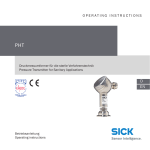Download BETRIEBSANLEITUNG OPERATING INSTRUCTIONS EN DE
Transcript
BETRIEBSANLEITUNG
O P E R AT I N G I N S T R U C T I O N S
PAC50
Druckschalter PAC50
Pressure switch PAC50
DE
EN
Betriebsanleitung
Operating instructions
Betriebsanleitung
PAC50
Dieses Werk ist urheberrechtlich geschützt. Die dadurch begründeten Rechte bleiben bei der Firma SICK
AG. Eine Vervielfältigung des Werkes oder von Teilen dieses Werkes ist nur in den Grenzen der gesetzlichen
Bestimmungen des Urheberrechtsgesetzes zulässig. Eine Abänderung oder Kürzung des Werkes ist ohne
ausdrückliche schriftliche Zustimmung der Firma SICK AG untersagt.
2
Betriebsanleitung | SICK
8017612/YJ70/2015-02-24 | PAC50
Irrtümer und Änderungen vorbehalten
Betriebsanleitung
Inhalt
PAC50
Inhalt
1 Zu diesem Dokument ���������������������������������������������������������������������������������������������������������������������������������� Seite 4
2 Sicherheit������������������������������������������������������������������������������������������������������������������������������������������������������ Seite 5
3 Transport, Verpackung und Lagerung��������������������������������������������������������������������������������������������������������� Seite 8
4 Produktbeschreibung ���������������������������������������������������������������������������������������������������������������������������������� Seite 9
5 Installation/mechanischer Anschluss������������������������������������������������������������������������������������������������������� Seite 14
6 Elektrischer Anschluss������������������������������������������������������������������������������������������������������������������������������� Seite 19
7 Betrieb und Parametereinstellungen�������������������������������������������������������������������������������������������������������� Seite 21
8 Fehler����������������������������������������������������������������������������������������������������������������������������������������������������������� Seite 30
9 Technische Daten �������������������������������������������������������������������������������������������������������������������������������������� Seite 34
10 Wartung und Reinigung des Geräts ������������������������������������������������������������������������������������������������������� Seite 40
11 Rücksendung�������������������������������������������������������������������������������������������������������������������������������������������� Seite 40
Abbildungs- und Tabellenverzeichnis������������������������������������������������������������������������������������������������������������ Seite 40
8017612/YJ70/2015-02-24| PAC50
Irrtümer und Änderungen vorbehalten
Betriebsanleitung | SICK
3
Betriebsanleitung
1 Zu diesem Dokument
PAC50
1 Zu diesem Dokument
Bitte lesen Sie dieses Kapitel sorgfältig, bevor Sie mit dem PAC50 arbeiten. Technische Änderungen vorbehalten.
1.1 Funktion dieses Dokuments
Diese Betriebsanleitung leitet das technische Personal zur sicheren Montage, Elektroinstallation, Konfiguration und Inbetriebnahme des Druckschalters PAC50 an. Die Betriebsanleitung ist Produktbestandteil und muss
in unmittelbarer Nähe des Gerätes für das Fachpersonal jederzeit zugänglich aufbewahrt werden
1.2 Abkürzungen
L+
M
Q1
Q2
MBA
MBE
C/Q1
QA
Positiver Versorgungsanschluss
Negativer Versorgungsanschluss
Schaltausgang 1
Schaltausgang 2
Messbereichsanfang
Messbereichsende
Mit IO-Link: Kommunikation /
Schaltausgang 1
Analogausgang
SP1
SP2
RP1
RP2
FH1
FL1
Schaltpunkt 1
Schaltpunkt 2
Rückschaltpunkt 1
Rückschaltpunkt 2
Obere Fenstergrenze 1
Untere Fenstergrenze 1
FH2
Obere Fenstergrenze 2
FL2
Untere Fenstergrenze 2
1.3 Verwendete Symbole
WARNUNG!
… weist Sie auf konkrete oder potenzielle Gefahren hin. Dies soll Sie vor Unfällen bewahren.
Lesen und befolgen Sie Warnhinweise sorgfältig!
4
Betriebsanleitung | SICK
8017612/YJ70/2015-02-24 | PAC50
Irrtümer und Änderungen vorbehalten
Betriebsanleitung
2 Sicherheit
PAC50
2 Sicherheit
WARNUNG!
Bei Nichtbeachtung der nachfolgenden Sicherheitshinweise und Warnhinweise besteht die
Gefahr von Personen- und Sachschäden.
2.1 Autorisiertes Personal
Das Fachpersonal ist aufgrund seiner fachlichen Ausbildung, seiner Kenntnisse der Mess- und Regelungstechnik und seiner Erfahrungen sowie Kenntnis der landesspezifischen Vorschriften, geltenden Normen und
Richtlinien in der Lage, die beschriebenen Arbeiten auszuführen und mögliche Gefahren selbstständig zu
erkennen.
2.2Bestimmungsgemäße Verwendung
Der PAC50 ist ein elektronischer Druckschalter zur Überwachung des Drucks in Druckluft. Er darf nur von
autorisiertem Personal und nur in Industrieumgebungen benutzt werden. Bei jeder anderen Verwendung
sowie bei Änderungen am PAC50 erlischt jeglicher Gewährleistungsanspruch gegenüber der SICK AG. Der
PAC50 darf nur unter den in dieser Betriebsanleitung spezifizierten Prozess- und Umgebungsbedingungen
betrieben werden.
2.3Allgemeine Sicherheitshinweise und Schutzmaßnahmen
Das Gerät darf nur in einwandfreiem Zustand eingesetzt werden.
2.3.1 Elektroinstallationsarbeiten
• Die Elektroinstallation darf nur durch autorisiertes Personal erfolgen
• Elektrische Verbindungen zwischen dem PAC50 und anderen Geräten nur in spannungsfreiem Zustand
herstellen und lösen
• Nur im angegebenen Spannungsbereich betreiben
• Nur mit den in dieser Betriebsanleitung definierten Lasten betreiben
8017612/YJ70/2015-02-24| PAC50
Irrtümer und Änderungen vorbehalten
Betriebsanleitung | SICK
5
Betriebsanleitung
2 Sicherheit
•
•
•
•
•
PAC50
Keine beschädigten Kabel verwenden (Kurzschlussgefahr, Wassereintritt über Kabel/Stecker)
Leiterquerschnitte und deren korrekte Absicherung gemäß gültiger Normen wählen und ausführen
Korrekte Montage/richtigen Sitz des Anschlusskabels prüfen
Gehäuse nicht öffnen
Bei Arbeiten an elektrischen Anlagen die gängigen Sicherheitsvorschriften beachten
2.3.2 Mechanischer Anschluss, Druckanschluss
Die Montage darf nur durch autorisiertes Personal erfolgen
Nur im angegebenen Druckbereich betreiben
Nur mit dem mitgelieferten Zubehör verwenden
Produkt nicht öffnen, modifizieren oder erweitern
Korrekte Montage/richtigen Sitz von Druckanschlüssen/Schläuchen prüfen
Beschädigte Dichtungen nicht verwenden (austauschen)
Dichtung nicht mit Werkzeug oder spitzen/scharfen Gegenständen montieren
Nicht unter Druck montieren/demontieren
Gerät nicht mechanisch belasten und nicht unter mechanischen Spannungen befestigen
Mechanische Spannungen durch Druckanschluss und durch elektrischen Anschluss vermeiden
Ein unzulässiges Aufheizen des Geräts durch sich wiederholende Kompression der Druckluft ist zu vermeiden. Die minimal zulässige Periodendauer bei Druckschwankungen Δp ist in Abbildung 1 angegeben.
•
•
•
•
•
•
•
•
•
•
•
6
Betriebsanleitung | SICK
8017612/YJ70/2015-02-24 | PAC50
Irrtümer und Änderungen vorbehalten
Betriebsanleitung
2 Sicherheit
PAC50
Δp
(bar)
(MPa)
(kPa)
(psi)
(inHg)
10
1,0
1000
145
296
8
0,8
800
116
237
6
0,6
600
87
178
4
0,4
400
58
118
2
0,2
200
29
59
Zulässiger Bereich
Permissible range
0
1
2
3
4
5
T (s)
Abbildung 1: Minimal zulässige Periodendauer T bei maximaler Druckschwankung Δp
8017612/YJ70/2015-02-24| PAC50
Irrtümer und Änderungen vorbehalten
Betriebsanleitung | SICK
7
Betriebsanleitung
3 Transport, Verpackung und Lagerung
PAC50
3 Transport, Verpackung und Lagerung
3.1 Lieferumfang
Lieferumfang mit dem Lieferschein abgleichen.
3.2Transport
Druckschalter auf eventuell vorhandene Transportschäden untersuchen. Offensichtliche Schäden unverzüglich mitteilen.
3.3 Verpackung
Verpackung erst unmittelbar vor der Montage entfernen. Die Verpackung aufbewahren, denn diese bietet bei
einem Transport einen optimalen Schutz (z. B. wechselnder Einbauort, Reparatursendung).
3.4Lagerung
Zulässige Lagertemperatur: -20 ... +80 °C
Lagern Sie den Druckschalter in trockener Umgebung.
8
Betriebsanleitung | SICK
8017612/YJ70/2015-02-24 | PAC50
Irrtümer und Änderungen vorbehalten
Betriebsanleitung
4 Produktbeschreibung
PAC50
4 Produktbeschreibung
Der PAC50 ermittelt den anliegenden Druck der Druckluft und setzt ihn in ein digitales Schaltsignal und
(optional) ein analoges Ausgangssignal um. Der anliegende Druckwert wird in einem LCD-Display angezeigt.
Die Einstellung der Parameter geschieht über drei große Drucktasten.
4.1 Schaltfunktionen
4.1.1 Hysteresefunktion (Überdruck, für alle erhältlichen Messbereiche)
Bei steigendem Systemdruck schaltet der Ausgang bei Erreichen des jeweiligen Schaltpunktes (SP). Fällt der
Druck wieder ab, schaltet der Ausgang erst wieder zurück, wenn der Rückschaltpunkt (RP) erreicht ist. Wenn
der anliegende Druck um den am Druckschalter eingestellten Schaltpunkt schwankt, hält die Hysterese den
Schaltzustand der Ausgänge stabil (siehe Abbildung 2).
p
SP
RP
1
0
1
0
t
Schließer
Normally open
Öffner
Normally closed
Abbildung 2: Hysteresefunktion bei Überdruck
4.1.2 Hysteresefunktion (Unterdruck, nur für Messbereiche -1 ...0 bar und -1 ...+1 bar)
Das Umschalten am Schaltpunkt geschieht bei fallendem Druck (stärkerer Unterdruck) und das Zurückschalten am Rückschaltpunkt bei steigendem Druck (hin zu weniger starkem Unterdruck). Siehe Abbildung 3.
8017612/YJ70/2015-02-24| PAC50
Irrtümer und Änderungen vorbehalten
Betriebsanleitung | SICK
9
Betriebsanleitung
4 Produktbeschreibung
PAC50
t
RP
SP
p
1
0
1
0
Schließer
Normally open
Öffner
Normally closed
Abbildung 3: Hysteresefunktion bei Unterdruck
4.1.4 Fensterfunktion
Die Fensterfunktion erlaubt die Überwachung eines definierten Druckbereichs. Befindet sich der Systemdruck
zwischen der unteren Fenstergrenze (FL) und der oberen Fenstergrenze (FH), ist der Ausgang aktiv (Schließer,
n.o.) bzw. inaktiv (Öffner, n.c.) (siehe Abbildung 4).
p
FH
FL
1
0
1
0
t
Schließer
Normally open
Öffner
Normally closed
Abbildung 4: Fensterfunktion
10
Betriebsanleitung | SICK
8017612/YJ70/2015-02-24 | PAC50
Irrtümer und Änderungen vorbehalten
Betriebsanleitung
4 Produktbeschreibung
PAC50
4.1.5 Verzögerungszeiten (0 bis 50 s)
Durch das Einstellen einer Verzögerungszeit wird ein unerwünschtes Schalten des Schaltausgangs bei
kurzzeitigen Druckänderungen vermieden (Dämpfung).
Der Druck muss mindestens die eingestellte Verzögerungszeit anstehen, damit der Schaltausgang seinen
Zustand ändert. Der Schaltausgang ändert seinen Zustand nicht sofort bei Erreichen des Schaltereignisses,
sondern erst nach Ablauf der eingestellten Verzögerungszeit (siehe Abbildung 5).
p
SP
RP
t
Schließer
Normally open
1
0
1
0
Öffner
Normally closed
DS
DR
Abbildung 5: Verzögerungszeiten
4.2 Drucktasten
Tabelle 1 zeigt die Tastenfunktionen (für genaue Parametereinstellungen siehe Kapitel 7).
• Die Drucktasten lassen sich ohne Werkzeug (Kugelschreiberspitze o.ä.) bedienen.
• Tasten nicht mit Werkzeugen, spitzen Gegenständen oder Fingernägeln drücken.
<aufwärts/Info>
<Eingabe>
<abwärts/Menü>
8017612/YJ70/2015-02-24| PAC50
Irrtümer und Änderungen vorbehalten
Betriebsanleitung | SICK
11
Betriebsanleitung
4 Produktbeschreibung
<aufwärts/Info>
<abwärts/Menü>
<Eingabe>
+
Display-Modus
Programmier-Modus
Kurzer Tastendruck:
keine Funktion
Kurzer Tastendruck:
• Menü aufwärts
• Parameterwert aufwärts/erhöhen
Langer Tastendruck:
Anzeige der eingestellten Parameter
• SP1/FH1
• RP1/FL1
• SP2/FH2 (wenn vorh.)
• RP2/FL2 (wenn vorh.)
• Analogausgang (wenn vorh.)
• LOW
• HIGH
Langer Tastendruck:
• Menü aufwärts
• Parameterwert aufwärts/erhöhen
Kurzer Tastendruck:
keine Funktion
Kurzer Tastendruck:
• Menü abwärts
• Parameterwert abwärts/verringern
Langer Tastendruck:
Wechsel in den Programmiermodus.
Bei gesetztem Passwort (≠ 0000) erfolgt Passwortabfrage. Bei Eingabe des korrekten Passworts
wechselt das Gerät in den Programmiermodus.
Andernfalls Rücksprung in den Displaymodus
Langer Tastendruck:
• Menü abwärts
• Parameterwert abwärts/verringern
keine Funktion
Kurzer Tastendruck:
• Auswahl des Menüeintrags
• Bestätigung des eingestellten Parameterwerts
keine Funktion
Gleichzeitiger Tastendruck:
• Rücksprung in Display-Modus
PAC50
Tabelle 1: Tastenfunktionen
4.3 Display mit Farbumschaltung
Der PAC50 verfügt über ein hintergrundbeleuchtetes LCD-Display. Das Display ist in verschiedene Bereiche
aufgeteilt (siehe Abbildung 6 und Tabelle 2).
12
Betriebsanleitung | SICK
8017612/YJ70/2015-02-24 | PAC50
Irrtümer und Änderungen vorbehalten
Betriebsanleitung
4 Produktbeschreibung
PAC50
A
B
C1
D1
E1
C2
D2
E2
Abbildung 6: Displaybereiche
Displaybereiche
A
B
C1/C2
D1/D2
E1/E2
Displaymodus
Anzeige des anliegenden Drucks
Schlüsselsymbol
falls Tastensperre
gesetzt, Eingestellte
Druckeinheit
Eingestellte Schaltschwellen
Schaltzustand
Schaltausgang 1/2
Eingestellter Wert
der Schaltschwellen
Programmiermodus
Wert des ausgewählten Parameters
Ausgewählter
Parameter
Zusatzinfo
Schaltzustand
Schaltausgang 1/2
Eingestellter Wert
der Schaltschwellen
Tabelle 2: Anzeige in Displaybereichen
Bei Erreichen der eingestellten Schaltpunkte (SP1/2, RP1/2, FH1/2 oder FL1/2) wechselt die Farbe der dem
jeweiligen Schaltpunkt zugeordneten Displaybereiche zwischen Grün und Rot.
Der Farbumschlag ist einstellbar mithilfe der Funktion „DISC“:
• Rot bei Nichterreichen oder Unterschreiten des Schaltpunkts bzw. anliegender Druck innerhalb des
definierten Fensters und Grün bei Überschreiten des Schaltpunkts bzw. anliegender Druck außerhalb des
Fensters (Funktion „DISC“: OD)
• Rot bei Überschreiten des Schaltpunkts bzw. anliegender Druck außerhalb des definierten Fensters und
Grün bei Nichterreichen oder Unterschreiten des Schaltpunkts bzw. anliegender Druck innerhalb des
Fensters (Funktion „DISC“: DU)
8017612/YJ70/2015-02-24| PAC50
Irrtümer und Änderungen vorbehalten
Betriebsanleitung | SICK
13
Betriebsanleitung
5 Installation/mechanischer Anschluss
PAC50
• Immer rot (ohne Farbumschlag, Funktion „DISC“: RED)
• Immer grün (ohne Farbumschlag, Funktion „DISC“: GRN)
• Energiesparmodus. Das Display ist ausgeschaltet. Durch Drücken einer der Tasten wird das Display für die
Dauer von 10 s aktiviert (Funktion „DISC“: OFF)
4.4 IO-Link (wenn vorhanden)
Eine Beschreibung der IO-Link-Funktionen des PAC50 und die zugehörige IODD-Datei (IO-Link Device
Description)-Datei finden Sie zum Download auf www.sick.com.
4.5 Umweltgerechtes Verhalten
Der PAC50 ist so konstruiert, dass er die Umwelt so wenig wie möglich belastet. Er verbraucht nur ein
Minimum an Energie. Handeln Sie auch am Arbeitsplatz immer mit Rücksicht auf die Umwelt. Beachten Sie
deshalb die folgenden Informationen zur Entsorgung. Das Display des PAC50 lässt sich ausschalten (Funktion
DISC). Dadurch wird die Stromaufnahme des Geräts verringert.
4.5.1 Entsorgung nach endgültiger Außerbetriebnahme
Entsorgen Sie unbrauchbare oder irreparable Geräte immer gemäß den jeweils gültigen landesspezifischen
Abfallbeseitigungsvorschriften. Die SICK AG nimmt unbrauchbare oder irreparable Geräte nicht zurück.
5 Installation/mechanischer Anschluss
Einbau ohne mechanische Belastung auf den Druckschalter sicherstellen. Die im Abschnitt 9
(Technische Daten) spezifizierten Umgebungsbedingungen sind einzuhalten. Der Druckmessumformer darf keiner Betauung ausgesetzt werden.
14
Betriebsanleitung | SICK
8017612/YJ70/2015-02-24 | PAC50
Irrtümer und Änderungen vorbehalten
Betriebsanleitung
5 Installation/mechanischer Anschluss
PAC50
5.1 Montage an Hutschiene
Der Druckschalter PAC50 besitzt eine integrierte Befestigung zur Montage an einer Hutschiene nach DIN EN
60715; 35 mm x 15 mm/7,5 mm.
• Zur Montage setzen Sie den PAC50 mit der unteren Befestigungsführung an die Hutschiene an (siehe
Abbildung 7 1). und kippen Sie den PAC50 nach oben, bis er einrastet (siehe Abbildung 7 2 und 3).
• Zum Lösen des PAC50 von der Hutschiene ziehen Sie den Befestigungsclip nach unten und kippen Sie
den PAC50 nach oben von der Hutschiene weg.
Abbildung 7: Montage an Hutschiene
5.2 Montage mit Schalttafeleinbausatz
Zur Montage in eine Schalttafel verwenden Sie den als Zubehör erhältlichen Schalttafeleinbausatz (siehe
Abbildung 8). Die maximale Dicke der Schalttafel beträgt 5 mm. Abbildung 9 zeigt die Abmessungen des
Ausschnitts in der Schalttafel.
8017612/YJ70/2015-02-24| PAC50
Irrtümer und Änderungen vorbehalten
Betriebsanleitung | SICK
15
Betriebsanleitung
5 Installation/mechanischer Anschluss
PAC50
Abbildung 8: Schalttafeleinbausatz
40
+3
0
• Setzen Sie den Schalttafeleinbaurahmen von außen in die Schalttafel ein.
• Befestigen Sie das Befestigungselement in der Hutschienenaufnahme des
Druckschalters.
tafeleinbaurahmens ein, bis er spür- und sichtbar einrastet.
• Schrauben Sie die beiden Befestigungsschrauben vorsichtig bis zum Anschlag
ein (4 Ncm) und fixieren Sie die Befestigungsschrauben mithilfe der Kontermuttern.
m
ax
.R
2
54
+3
0
• Setzen Sie von der Rückseite den Druckschalter in die Aufnahme des Schalt-
Abbildung 9: Öffnung in Schalttafel
16
Betriebsanleitung | SICK
8017612/YJ70/2015-02-24 | PAC50
Irrtümer und Änderungen vorbehalten
Betriebsanleitung
5 Installation/mechanischer Anschluss
PAC50
5.3Montage mit Wandmontagesatz
Befestigen Sie das Befestigungselement in der Hutschienenaufnahme des Druckschalters, siehe Abbildung 10.
Abbildung 10: Montage mit Wandmontageset
5.4Druckanschluss über die G ¼-Innengewinde (Abbildung 11)
Verwenden Sie eine geeignete Dichtung. Dichtung nicht mit Werkzeug oder spitzen/scharfen Gegenständen
montieren. Achten Sie auf saubere und unbeschädigte Dichtflächen am Gerät und an der Messstelle. Verwenden Sie nur gerade (keine konischen) G ¼-Außengewinde mit dem PAC50. Verwenden Sie nur axial am
Außenflansch abdichtende Verschraubungen mit einer maximalen Eindrehtiefe von 9 mm. Die Verwendung
falscher Anschlussgewinde kann zur Zerstörung des Geräts führen. Vermeiden Sie beim Einschrauben ein
Verkanten der Gewindegänge. Ein Anzugsdrehmoment von 1,5 Nm ±0,5 Nm ist einzuhalten. Dieser Wert darf
nicht überschritten werden. Das nicht verwendete G ¼-Innengewinde ist mit dem mitgelieferten Blindstopfen
zu verschließen. Dichtung bei Blindstopfen einlegen und mit 1 Nm ±0,3 Nm anziehen.
8017612/YJ70/2015-02-24| PAC50
Irrtümer und Änderungen vorbehalten
Betriebsanleitung | SICK
17
Betriebsanleitung
5 Installation/mechanischer Anschluss
PAC50
MA = 1 Nm +/- 0,3 Nm
Abbildung 11: Druckanschluss G ¼-Innengewinde
5.5 Druckanschluss über Steckverbindung für Pneumatikschlauch (Push-In-Fitting, Abbildung 12)
Der Steckanschluss ist geeignet für Pneumatikschläuche mit 4 mm Außendurchmesser. Prüfen Sie den
korrekten Sitz des eingesteckten Pneumatikschlauchs bevor Sie den Druckschalter mit Druck beaufschlagen.
Das rückseitige G ¼-Innengewinde ist mit dem mitgelieferten Blindstopfen zu verschließen. Dichtung bei
Blindstopfen einlegen und den Blindstopfen mit einem Innensechskantschlüssel (6 mm) mit einem Anzugsdrehmoment von 1 Nm ±0,3 Nm anziehen. Zum Lösen des Pneumatikschlauchs drücken Sie gegen den
grauen Kunststoffring des Steckanschlusses und ziehen Sie den Pneumatikschlauch vorsichtig ab.
18
Betriebsanleitung | SICK
8017612/YJ70/2015-02-24 | PAC50
Irrtümer und Änderungen vorbehalten
Betriebsanleitung
6 Elektrischer Anschluss
PAC50
Abbildung 12: Steckanschluss für Pneumatikschlauch 4 mm (Push-In-Fitting, PIF)
6 Elektrischer Anschluss
Der elektrische Anschluss geschieht über Rundsteckverbinder M12 x 1. Tabelle 3, Abbildung 13, Tabelle 4
und Abbildung 14 zeigen die Pinbelegungen der unterschiedlichen Gerätevarianten/vorhandenen Ausgangssignale.
VORSICHT!
Beachten Sie die Angaben zu den elektrischen Eigenschaften des Druckschalters in Abschnitt 9
(Technische Daten).
8017612/YJ70/2015-02-24| PAC50
Irrtümer und Änderungen vorbehalten
Betriebsanleitung | SICK
19
Betriebsanleitung
6 Elektrischer Anschluss
Ausgangssignale
Typbezeichnung
Elektrischer Anschluss
Pinbelegung
2 x digital
PAC50-xxA
M12 x 1, 4-polig
L+ = 1, M = 3, Q1 = 4, Q2 = 2
1 x digital + analog
PAC50-xxB
M12 x 1, 4-polig
L+ = 1, M = 3, Q1 = 4, QA = 2
1 x IO-Link/digital + analog
PAC50-xxD
M12 x 1, 4-polig
L+ = 1, M = 3, C/Q1 = 4, Q2 = 2
PAC50
Tabelle 3: Pinbelegung nach Ausgangssignal, 4-polig
Abbildung 13: Pinbelegung M12 x 1, 4-polig
Ausgangssignale
Typbezeichnung
Elektrischer Anschluss
Pinbelegung
2 x digital + analog
PAC50-xxC
M12 x 1, 5-polig
L+ = 1, M = 3, Q1 = 4, Q2 = 2, QA = 5
Tabelle 4: Pinbelegung nach Ausgangssignal, 5-polig
Abbildung 14: Pinbelegung M12 x 1, 5-polig
20
Betriebsanleitung | SICK
8017612/YJ70/2015-02-24 | PAC50
Irrtümer und Änderungen vorbehalten
Betriebsanleitung
7 Betrieb und Parametereinstellungen
PAC50
7 Betrieb und Parametereinstellungen
7.1 Initialisierung
Nach dem Anschließen an die Spannungsversorgung leuchten alle Segmente des Displays für die Zeitdauer
von 2 s in der Grundfarbe, danach 2 s in der Warnfarbe, um die fehlerfreie Funktion aller Segmente überprüfen zu können. Anschließend werden die folgenden Anzeigen für 2 s dargestellt:
• Displaybereich A: “SICK”
• Displaybereich B: ”PAC50”
• Displaybereiche C2 und E2: ”Firmwareversion“
Anschließend geht das Gerät in den Display-Modus.
7.2 Im Betrieb: Display-Modus
Die Mess- und Schaltfunktionen sind in Betrieb.
• Das Gerät verfügt über einen Energiesparmodus, in dem das Display abgeschaltet wird (Funktion „DISC“).
Im Energiesparmodus (DISC: OFF) wird das Display beim Drücken einer der Tasten wieder kurzzeitig (10 s)
aktiviert.
7.3 Info-Modus
Nach längerem Drücken (> 3 s) der Taste
werden nacheinander für jeweils 3 s die folgenden Parameter im
Display angezeigt (siehe „Parameterinfo“ in Abschnitt 2). Im Anschluss wechselt das Gerät in den DisplayModus zurück:
• SP1/FH1
(Einstellung des Schaltpunkts 1 / der oberen Fenstergrenze 1)
• RP1/FL1
(Einstellung des Rückschaltpunkts 1 / der unteren Fenstergrenze 1)
• SP2/FH2
(Einstellung des Schaltpunkts 2 / der oberen Fenstergrenze 2)
• RP2/FL2
(Einstellung des Rückschaltpunkts 2 / der unteren Fenstergrenze 2)
• Analogausgang (elektr. Ausgangssignal in mA oder V)
• LOW
(seit dem letzten Rücksetzen gespeicherter, minimal anliegender Druckwert)
• HIGH (seit dem letzten Rücksetzen gespeicherter, maximal anliegender Druckwert)
8017612/YJ70/2015-02-24| PAC50
Irrtümer und Änderungen vorbehalten
Betriebsanleitung | SICK
21
Betriebsanleitung
7 Betrieb und Parametereinstellungen
Der Info-Modus kann vorzeitig durch gleichzeitiges Drücken der Tasten
mittleren Taste
verlassen werden.
und
PAC50
oder durch Drücken der
7.4 Programmier-Modus
7.4.1 Einstellen der Geräteparameter
Um in den Programmier-Modus zu wechseln, muss die Taste
länger als 2 s betätigt werden. Bei längerer
Inaktivität im Programmier-Modus (> 15 s) springt das Gerät automatisch wieder in den Display-Modus.
Während sich das Gerät im Programmier-Modus befindet, laufen (im Hintergrund) die Mess- und Schaltfunktionen weiter.
Auswahl:
• Zunächst ist der Parameter/Menüpunkt, der eingestellt werden soll, mithilfe der Tasten
und
auszuwählen. Dabei hilft der Hinweis im Displaybereich B: „SET“.
• Um den einzustellenden Parameter/Menüpunkt auszuwählen, wird die mittlere Taste
gedrückt.
Einstellen:
• Der einzustellende Parameterwert wird im Displaybereich A angezeigt. Die Displaybereiche C1/2 und
E1/2 zeigen die bislang eingestellten Parameterwerte.
• Mit den Tasten
und
wird der Parameter eingestellt und schließlich mit der Taste
bestätigt.
• In dem Moment, in dem ein ausgewählter Parameterwert durch Drücken der Taste
bestätigt wird, wird
die Einstellung aktiv, auch wenn sich der Druckschalter noch im Programmier-Modus befindet.
22
Betriebsanleitung | SICK
8017612/YJ70/2015-02-24 | PAC50
Irrtümer und Änderungen vorbehalten
Betriebsanleitung
7 Betrieb und Parametereinstellungen
8017612/YJ70/2015-02-24| PAC50
Irrtümer und Änderungen vorbehalten
Betriebsanleitung | SICK
PAC50
23
Betriebsanleitung
7 Betrieb und Parametereinstellungen
7.4.2.
PAC50
Menüstruktur, Beschreibung der Parameter und Werkseinstellungen (Abbildung 14)
Display-Modus
(2 s)
ProgrammierModus
SP1/FH1
Wert
Schaltpunkt 1 / obere Fenstergrenze 1
RP1/FL1
Wert
Rückschaltpunkt 1 / untere Fenstergrenze 1
SP2/FH2
Wert
Schaltpunkt 2 / obere Fenstergrenze 2 (wenn 2. Schaltausgang
vorhanden und nicht als Diagnoseausgang konfiguriert)
RP2/FL2
Wert
Rückschaltpunkt 2 / untere Fenstergrenze 2 (wenn 2. Schaltausgang vorhanden und nicht als Diagnoseausgang konfiguriert)
EF
24
Beschreibung
RES
YES/NO
DS1
Wert
Schaltverzögerung 1
DR1
Wert
Rückschaltverzögerung 1
DS2
Wert
Schaltverzögerung 2 (wenn 2. Schaltausgang vorhanden)
DR2
Wert
Rückschaltverzögerung 2 (wenn 2. Schaltausgang vorhanden)
OU1
PARA
Schaltfunktion Schaltausgang 1:
Hysteresefunktion, Schließer: HNO
Hysteresefunktion, Öffner: HNC
Fensterfunktion, Schließer: FNO
Fensterfunktion, Öffner: FNC
8017612/YJ70/2015-02-24 | PAC50
Irrtümer und Änderungen vorbehalten
Betriebsanleitung | SICK
Rücksetzen der eingestellten Parameter auf Werkseinstellungen
(setzt auch die gespeicherten Werte HIGH und LOW zurück)
Betriebsanleitung
7 Betrieb und Parametereinstellungen
Wertebereich
Werkseinstellungen
Min: MBA +0,2% der Spanne, Max: MBE
MBE
Min: MBA, Max: MBE -0,2% der Spanne
MBE - 10 %
Min: MBA +0,2% der Spanne, Max: MBE
MBE
Min: MBA, Max: MBE -0,2% der Spanne
MBE - 10 %
0 ... 50 s
0s
0 ... 50 s
0s
0 ... 50 s
0s
0 ... 50 s
0s
HNO, HNC, FNO, FNC
HNO
8017612/YJ70/2015-02-24| PAC50
Irrtümer und Änderungen vorbehalten
Betriebsanleitung | SICK
PAC50
25
Betriebsanleitung
7 Betrieb und Parametereinstellungen
PAC50
Beschreibung
26
OU2
PARA
Schaltfunktion Schaltausgang 2
(wenn 2. Schaltausgang vorhanden):
Hysteresefunktion, Schließer: HNO
Hysteresefunktion, Öffner: HNC
Fensterfunktion, Schließer: FNO
Fensterfunktion, Öffner: FNC
Diagnosefunktion: DIA
P-N
PARA
Schaltlogik der Schaltausgänge: PNP, NPN oder Push-Pull
(gilt für beide Schaltausgänge, falls 2. Schaltausgang vorhanden.
Bei Option IO-Link ist Q1 immer PNP)
OUA
PARA
(wenn Analogausgang vorhanden):
Ausgangssignal 4...20 mA: I
Invertiertes Ausgangssignal 20…4 mA: IINV
Ausgangssignal: 0...10 V: U
Invertiertes Ausgangssignal 10…0 V: UINV
Automatische Detektion je nach anliegender Bürde (nichtinvertierte Ausgangssignale): AUTO
UNIT
Einheit
Einstellung der Druckeinheit im Display
0SET
YES/NO
Korrektur Nullpunktoffset, max. 5%
DISM
PARA
Anzeige der Schaltpunkte/Fenstergrenzen in den Displaybereichen C und E: SPRP
Anzeige der LOW/HIGH-Werte in den Displaybereichen C und E:
LoHi
DISU
Wert
Display-Update
DISR
YES/NO
Displayanzeige im jeweiligen Anzeigefeld elektronisch auf den
Kopf stellen
Betriebsanleitung | SICK
8017612/YJ70/2015-02-24 | PAC50
Irrtümer und Änderungen vorbehalten
Betriebsanleitung
7 Betrieb und Parametereinstellungen
Wertebereich
Werkseinstellungen
HNO, HNC, FNO, FNC, DIA
HNO
PNP, NPN, P/P
PNP
I, IINV, U, UINV, AUTO
AUTO
BAR, MPA, KPA, PSI, inHg
BAR
PAC50
–
SPRP, LoHi
SPRP
1/2/5/10 Displayaktualisierungen / Sekunde
5/s
NO
8017612/YJ70/2015-02-24| PAC50
Irrtümer und Änderungen vorbehalten
Betriebsanleitung | SICK
27
Betriebsanleitung
7 Betrieb und Parametereinstellungen
PAC50
Beschreibung
DISC
PARA
Anzeigefarbe im Display:
Rot bei p < SP bzw. FL < p < FH und grün bei p > SP bzw. p < FL
oder p > FH : OD
Rot bei p > SP bzw. p < FL oder p > FH und grün bei p < SP bzw.
FL < p < FH : DU
Immer rot (ohne Farbumschlag): RED
Immer grün (ohne Farbumschlag): GRN
Display AUS (Energiesparmodus, durch Drücken einer der Tasten
wird das Display für 10 s aktiviert): OFF
HIGH
Wert
Anzeige des maximal angelegten Druckwerts
LOW
Wert
Anzeige des minimal angelegten Druckwerts
RHL
YES/NO
Rücksetzen der HIGH- und LOW-Werte
PAS
Wert
Setzen des Passworts für die Displaysperrung
Passwort = „0000“ = keine Passworteingabe erforderlich
TAG
Wert
END
16-stellige alphanumerische Messstellennummer
Display-Modus
MBA: Messbereichsanfang
MBE: Messbereichsende
EF: Erweiterte Programmierfunktionen
28
Betriebsanleitung | SICK
8017612/YJ70/2015-02-24 | PAC50
Irrtümer und Änderungen vorbehalten
Betriebsanleitung
7 Betrieb und Parametereinstellungen
Wertebereich
Werkseinstellungen
OD, DU, RED, GRN, OFF
OD
keine Einstellmöglichkeit
MBA
keine Einstellmöglichkeit
MBE
PAC50
–
ohne
ohne
8017612/YJ70/2015-02-24| PAC50
Irrtümer und Änderungen vorbehalten
Betriebsanleitung | SICK
29
Betriebsanleitung
8 Fehler
PAC50
8 Fehler
8.1Fehler und Warnmeldungen (Anzeige blinkend in den Displaysegmenten A und B, Tabelle 5)
Anzeige A
Anzeige B
Zustand
Beschreibung
Notwendige Aktion
OL
OVERPRESS
Fehler
Anliegender Druck >Messbereichsende
Druck innerhalb des Messbereichs einstellen
UL
UNDERPRES
Fehler
Anliegender Druck <Messbereichsanfang
Druck innerhalb des Messbereichs einstellen
ERR1
GEN.ERROR
Fehler
Allgemeiner Fehler
Fa. SICK kontaktieren
ERR2
SHORTOUT1
SHORTOUT2
Fehler
Kurzschluss an einem der beiden Ausgänge
vorhanden
Kurzschluss beseitigen
ERR3
OVERVOLTG
Fehler
Anliegende Versorgungsspannung > 30 V DC
Korrekte Einstellung der
Versorgungsspannung
ERR4
LOW VOLTG
Fehler
Anliegende Versorgungsspannung < 17 V DC
Korrekte Einstellung der
Versorgungsspannung
ATT1
SHIFT RP1
SHIFT RP2
Warnung
Schaltpunkteinstellung durch den Bediener unterhalb des gesetzten Rückschaltpunkts. Der Rückschaltpunkt wird automatisch mit kleinstmöglicher
Hysterese unter den neuen Schaltpunkt gesetzt.
Durch Druck auf <Eingabe>Taste quittieren
ATT2
ADJ>LIMIT
Warnung
Wird angezeigt, wenn beim Nullpunktabgleich der
anliegende Druck außerhalb der erlaubten Grenze
von 5% der Spanne liegt
Durch Druck auf <Eingabe>Taste quittieren
LOCK
KEYLOCKED
Warnung
Hinweis wird angezeigt, wenn bei aktiver Eingabesperre versucht wird, in den Programmiermodus
zu gelangen
Eingabe des Passworts oder
Entsperren via IO-Link falls
Eingabe über IO-Link gesperrt
wurde
Tabelle 5: Fehler und Warnmeldungen
30
Betriebsanleitung | SICK
8017612/YJ70/2015-02-24 | PAC50
Irrtümer und Änderungen vorbehalten
Betriebsanleitung
8 Fehler
PAC50
8.2 Verhalten des Digitalausgangs im Fehlerfall
Der Schaltausgang 2 (wenn vorhanden) kann als Diagnoseausgang konfiguriert werden (Funktion „OU2“).
Tabelle 6 zeigt die definierten Schaltzustände im Fehlerfall.
Anzeige
im Display
(Bereich A)
Funktion
OL
Überdruck: anliegender
Druck >Messbereichsende
UL
Unterdruck: anliegender
Druck <Messbereichsanfang
ERR1
Allgemeiner Fehler
ERR2
Kurzschluss an einem
der beiden Ausgänge
vorhanden
ERR3
Anliegende Versorgungsspannung > 30 V DC
ERR4
Anliegende Versorgungsspannung < 17 V DC
Digitale Ausgänge
PNPModus
NPNModus
Diagnoseausgang: Antivalent
schaltend
Push-PullModus
PNPModus
NPNModus
Low
NPN active
Normalbetrieb
Low
Nur PullDown
Low
Nur PullDown
High
Nur Pull-Up
Push-PullModus
Low
NPN PullDown
High
Nur Pull-Up
Low
NPN PullDown
Tabelle 6: Verhalten der digitalen Ausgänge im Fehlerfall
8017612/YJ70/2015-02-24| PAC50
Irrtümer und Änderungen vorbehalten
Betriebsanleitung | SICK
31
Betriebsanleitung
8 Fehler
PAC50
8.3 Verhalten des Analogausgangs im Fehlerfall
I / mA
20,5
20,0
Analogausgang
4 mA … 20 mA
im Normalmodus
4,0
3,8
Druck
Analogausgang
4 mA … 20 mA
im invertierten Modus
I / mA
20,5
20,0
20 mA … 4 mA
4,0
3,8
UL
Messbereichsanfang
OL
Druck
Messbereichsende
Abbildung 15: Verhalten des Analogausgangs im Fehlerfall (1)
Stromausgabe entsprechend gültigem Bereich nach NAMUR NE43: Max. Ausgangsstrom 20,5 mA / Min. Ausgangsstrom 3,8 mA.
Der Übergang zwischen linearem Bereich MBA…MBE...OL kann im Bereich zwischen MBE und OL unstetig sein. (UL…MBA: dto.)
32
Betriebsanleitung | SICK
8017612/YJ70/2015-02-24 | PAC50
Irrtümer und Änderungen vorbehalten
Betriebsanleitung
8 Fehler
PAC50
U/V
11,8
10,0
Analogausgang
0 V … 10 V
im Normalmodus
0
Druck
U/V
Analogausgang
0 V … 10 V
im invertiertem Modus
10 V … 0 V
11,8
10,0
0
UL
Messbereichsanfang
OL
Druck
Messbereichsende
Abbildung 16: Verhalten des Analogausgangs im Fehlerfall (2)
Deutliches „Überfahren“ der Ausgangsspannung von 10 V zur Erhöhung der Robustheit in der Anlage bei Spannungsverschleppungen.
8017612/YJ70/2015-02-24| PAC50
Irrtümer und Änderungen vorbehalten
Betriebsanleitung | SICK
33
Betriebsanleitung
9 Technische Daten
PAC50
9 Technische Daten
9.1 Merkmale
Medium
Trockene Druckluft
Druckluftqualität
Nach ISO 8573-1:2010
Max. Partikelgröße: ≤ 40 μm
Ölgehalt: 0–40 mg/m3
Der Drucktaupunkt muss mindestens 15 °C unter der Umgebungs- und Mediumstemperatur liegen und darf max. 3 °C betragen
Nullpunktabgleich
Max. 5 % der Spanne
Messbereiche
–1 bar ... 0 bar; –1 bar ... +1 bar; 0 bar ... +6 bar; 0 bar ... +10 bar
Prozesstemperatur
0 °C … 60 °C
Schaltausgänge
Je nach Variante 1 oder 2 Transistorschaltausgänge
PNP/NPN/Push-Pull einstellbar (bei Variante mit IO-Link: Schaltausgang 1: IO-Link/
PNP und Schaltausgang 2: PNP/NPN/Push-Pull umschaltbar)
Funktion: Schließer/Öffner, Fenster-/Hysteresefunktion frei einstellbar
Schaltspannung: Versorgungsspannung L+ – 2 V [V DC]
Max. Schaltstrom pro Schaltausgang: 100 mA
Varianten mit IO-Link: IO-Link Version 1.1
Schaltverzögerung: 0 s ... 50 s (programmierbar)
Schaltzeit ≤ 5 ms
Diagnoseausgang
34
Betriebsanleitung | SICK
Bei Varianten mit 2 Schaltausgängen: Schaltausgang 2 kann als Diagnoseausgang
gesetzt werden. Im Fehlerfall: siehe Tabelle 8.2
8017612/YJ70/2015-02-24 | PAC50
Irrtümer und Änderungen vorbehalten
Betriebsanleitung
9 Technische Daten
Analoges Ausgangssignal
PAC50
Optional, 4 mA … 20 mA / 0 V… 10 V. Automatische Umschaltung je nach angeschlossener Last oder fest einstellbar.
Ausgangssignale invertierbar: 20 mA … 4 mA / 10 V … 0 V
Bürdewiderstand RA bei Stromausgang < 600 Ohm
Bürdewiderstand RA bei Spannungsausgang > 3 kOhm
Display
LCD mit LED-Hintergrundbeleuchtung (grün/rot), elektronisch um 180° drehbar
Druckanzeige: 4 Stellen, 16 Segmente
Druckeinheit in der Anzeige umschaltbar: bar, MPa, kPa, psi und inHg
Aktualisierung: 1000, 500, 200 und 100 ms (programmierbar)
Tabelle 7: Merkmale
9.2Performance
Nichtlinearität
≤ ± 0,5 % der Spanne (Best Fit Straight Line, BFSL) nach IEC 61298-2
Genauigkeit
≤ ± 1,5 % der Spanne
≤ ± 2,0 % der Spanne inkl. Temperaturfehler
(Einschließlich Nichtlinearität, Hysterese, Nullpunkt- und Endwertabweichung
(entspricht Messabweichung nach IEC 61298-2))
Nichtwiederholbarkeit
≤ ± 0,2 % der Spanne
Bemessungstemperaturbereich
10 °C ... +60 °C
Tabelle 8: Performance
1)
2)
3)
Unterseite: G ¼-Innengewinde, Rückseite: G ¼-Innengewinde, beide nach DIN ISO 16030
Unterseite: Push-in Fitting für 4 mm Pneumatikschlauch, Rückseite: G ¼-Innengewinde nach DIN ISO 16030
Verwenden Sie zur Stromversorgung einen energiebegrenzten Stromkreis gemäß UL61010-1 3rd Ed, Abschn. 9.4
8017612/YJ70/2015-02-24| PAC50
Irrtümer und Änderungen vorbehalten
Betriebsanleitung | SICK
35
Betriebsanleitung
9 Technische Daten
PAC50
9.3Mechanik/Elektronik
Prozessanschluss
2 x G ¼ 1)
PIF 4 mm + G ¼
2)
Anschluss
Rundsteckverbinder M12 x 1, 4-polig bei 1 Schaltausgang + Analogausgang
Rundsteckverbinder M12 x 1, 5-polig bei 2 Schaltausgängen + Analogausgang
Versorgungsspannung 3)
17 V DC … 30 V DC
Stromaufnahme
Max. 40 mA bei L+ = 24 V DC
Initialisierungszeit
300 ms
Gehäusematerial
Gehäuse: Polycarbonat, Tastatur: TPE, Hutschienenbefestigung: POM,
Dichtungen: NBR
Elektrische Sicherheit
Schutzklasse: III
Überspannungsschutz: 32 V DC
Kurzschlussfestigkeit: QA, Q1, Q2 gegen M und gegen L+
Verpolschutz: L+ gegen M
CE-Konformität
EMV-Richtlinie: 2004/108/EG, EN 61326-2-3
RoHS-Zertifikat
Ja
cULus-Zertifikat
Ja
Schutzart
IP 65 und IP 67 nach IEC 60529, im gesteckten Zustand mit geeignetem
Gegenstecker
Gewicht
ca. 40 g
Tabelle 9: Mechanik/Elektronik
36
Betriebsanleitung | SICK
8017612/YJ70/2015-02-24 | PAC50
Irrtümer und Änderungen vorbehalten
Betriebsanleitung
9 Technische Daten
PAC50
9.2Umgebungsdaten
Umgebungstemperatur
0 °C ... +60 °C
Lagertemperatur
–20 °C ... +80 °C
Relative Luftfeuchte
< 90 %
Schockbelastung
max. 30 g, xyz, nach DIN EN 60068-2-27 (11 ms, Schock mechanisch)
Vibrationsbelastung
max. 5 g, xyz, nach IEC 60068-2-6 (10 ... 150 Hz, Vibration bei Resonanz)
Tabelle 10: Umgebungsdaten
8017612/YJ70/2015-02-24| PAC50
Irrtümer und Änderungen vorbehalten
Betriebsanleitung | SICK
37
Betriebsanleitung
9 Technische Daten
PAC50
Maßbilder
13,6
35
13,6
13,6
M12x1
G1/4
12
M12x1
12
35
13,6
Maße in mm
Abbildung 17: PAC50 mit Prozessanschluss G¼
38
Betriebsanleitung | SICK
G1/4
25,8
9,5
G1/4
35
2,8
35
9,5
25,8
63
63
9,5
Push-in Fitting
ø 4 mm
Abbildung 18: PAC50 mit Push-in Fitting
8017612/YJ70/2015-02-24 | PAC50
Irrtümer und Änderungen vorbehalten
Betriebsanleitung
9 Technische Daten
PAC50
Maßbilder Zubehör
60
35
46
M4x30 (2x)
46
54
35
Abbildung 19: Einbau in Schalttafel
46
M4x35 (2x)
54
Abbildung 20: Wandhalterungsmontage
8017612/YJ70/2015-02-24| PAC50
Irrtümer und Änderungen vorbehalten
Betriebsanleitung | SICK
39
Betriebsanleitung
10 Wartung und Reinigung des Geräts
PAC50
10 Wartung und Reinigung des Geräts
• Das Gerät ist wartungsfrei
• Vor der Reinigung den Druckschalter ordnungsgemäß von der Druckversorgung und von der Spannungs-
versorgung trennen
• Nur mit einem leicht angefeuchteten Tuch reinigen (Wasser-Seifenlösung)
• Elektrische Anschlüsse nicht mit Feuchtigkeit in Berührung bringen
• Keine aggressiven Reinigungsmittel verwenden wie beispielsweise Industriealkohol, Waschbenzin,
Verdünnungsmittel, etc.
11 Rücksendung
Beim Versand des Gerätes unbedingt beachten:
• Alle an SICK gelieferten Geräte müssen frei von Gefahrstoffen (Säuren, Laugen, Lösungen, etc.) sein.
• Zur Rücksendung des Gerätes die Originalverpackung oder eine geeignete Transportverpackung verwenden
• Dem Gerät ist eine vollständige und unterzeichnete Unbedenklichkeitserklärung beizulegen
• Die Unbedenklichkeitserklärung befindet sich auf www.sick.de
Abbildungs- und Tabellenverzeichnis
Abbildung 1: Minimal zulässige Periodendauer T bei maximaler Druckschwankung Δp������������������������������������������������������ Seite 7
Abbildung 2: Hysteresefunktion bei Überdruck����������������������������������������������������������������������������������������������������������������������� Seite 9
Abbildung 3: Hysteresefunktion bei Unterdruck�������������������������������������������������������������������������������������������������������������������� Seite 10
Abbildung 4: Fensterfunktion�������������������������������������������������������������������������������������������������������������������������������������������������� Seite 10
Abbildung 5: Verzögerungszeiten�������������������������������������������������������������������������������������������������������������������������������������������� Seite 11
40
Betriebsanleitung | SICK
8017612/YJ70/2015-02-24 | PAC50
Irrtümer und Änderungen vorbehalten
Betriebsanleitung
10 Wartung und Reinigung des Geräts
PAC50
Abbildung 6: Displaybereiche�������������������������������������������������������������������������������������������������������������������������������������������������� Seite 13
Abbildung 7: Montage an Hutschiene������������������������������������������������������������������������������������������������������������������������������������ Seite 15
Abbildung 8: Schalttafeleinbausatz���������������������������������������������������������������������������������������������������������������������������������������� Seite 16
Abbildung 9: Öffnung in Schalttafel���������������������������������������������������������������������������������������������������������������������������������������� Seite 16
Abbildung 10: Befestigungselement zur Wandmontage������������������������������������������������������������������������������������������������������� Seite 17
Abbildung 11: Druckanschluss G ¼-Innengewinde��������������������������������������������������������������������������������������������������������������� Seite 18
Abbildung 12: Steckanschluss für Pneumatikschlauch 4 mm (Push-In-Fitting, PIF)���������������������������������������������������������� Seite 19
Abbildung 13: Pinbelegung M12 x 1, 4-polig������������������������������������������������������������������������������������������������������������������������� Seite 20
Abbildung 14: Pinbelegung M12 x 1, 5-polig������������������������������������������������������������������������������������������������������������������������� Seite 20
Abbildung 15: Verhalten des Analogausgangs im Fehlerfall (1)������������������������������������������������������������������������������������������ Seite 32
Abbildung 16: Verhalten des Analogausgangs im Fehlerfall (2)������������������������������������������������������������������������������������������� Seite 33
Abbildung 17: PAC50 mit Prozessanschluss G¼������������������������������������������������������������������������������������������������������������������ Seite 38
Abbildung 18: PAC50 mit Push-in Fitting�������������������������������������������������������������������������������������������������������������������������������� Seite 38
Abbildung 19: Einbau in Schalttafel��������������������������������������������������������������������������������������������������������������������������������������� Seite 39
Abbildung 20: Wandhalterungmontage���������������������������������������������������������������������������������������������������������������������������������� Seite 39
Tabelle 1: Tastenfunktionen���������������������������������������������������������������������������������������������������������������������������������������������������� Seite 12
Tabelle 2: Anzeige in Displaybereichen���������������������������������������������������������������������������������������������������������������������������������� Seite 13
Tabelle 3: Pinbelegung nach Ausgangssignal, 4-polig����������������������������������������������������������������������������������������������������������� Seite 20
Tabelle 4: Pinbelegung nach Ausgangssignal, 5-polig����������������������������������������������������������������������������������������������������������� Seite 20
Tabelle 5: Fehler und Warnmeldungen����������������������������������������������������������������������������������������������������������������������������������� Seite 30
Tabelle 6: Verhalten des Diagnoseausgangs im Fehlerfall (falls 2. Schaltausgang vorhanden)���������������������������������������� Seite 31
Tabelle 7: Merkmale���������������������������������������������������������������������������������������������������������������������������������������������������������������� Seite 34
Tabelle 8: Performance������������������������������������������������������������������������������������������������������������������������������������������������������������ Seite 35
Tabelle 9: Mechanik/Elektronik���������������������������������������������������������������������������������������������������������������������������������������������� Seite 36
Tabelle 10: Umgebungsdaten�������������������������������������������������������������������������������������������������������������������������������������������������� Seite37
8017612/YJ70/2015-02-24| PAC50
Irrtümer und Änderungen vorbehalten
Betriebsanleitung | SICK
41
Operating Instructions
PAC50
This work is protected by copyright. Any rights derived from the copyright shall be reserved for SICK AG.
Reproduction of this document or parts of this document is only permissible within the limits of the legal
determination of Copyright Law. Modification or expurgation of this work is prohibited without the express
written permission of SICK AG.
40
Operating Instructions | SICK
8017612/YJ70/2015-02-24 | PAC50
Subject to change without notice
Operating Instructions
PAC50
Contents
1 About this document ��������������������������������������������������������������������������������������������������������������������������������� Page 42
2 Safety����������������������������������������������������������������������������������������������������������������������������������������������������������� Page 43
3 Transport, packaging, and storage������������������������������������������������������������������������������������������������������������ Page 46
4 Product description ����������������������������������������������������������������������������������������������������������������������������������� Page 47
5 Installation/Mechanical connection���������������������������������������������������������������������������������������������������������� Page 52
6 Electrical connection���������������������������������������������������������������������������������������������������������������������������������� Page 57
7 Operation and parameter settings������������������������������������������������������������������������������������������������������������ Page 59
8 Errors����������������������������������������������������������������������������������������������������������������������������������������������������������� Page 68
9 Technical data �������������������������������������������������������������������������������������������������������������������������������������������� Page 72
10 Device maintenance and cleaning ��������������������������������������������������������������������������������������������������������� Page 78
11 Returns������������������������������������������������������������������������������������������������������������������������������������������������������ Page 78
12 List of figures and tables������������������������������������������������������������������������������������������������������������������������� Page 78
8017612/YJ70/2015-02-24 | PAC50
Subject to change without notice
Operating Instructions | SICK
41
Operating Instructions
1 About this document
PAC50
1 About this document
Please read this chapter carefully before you begin working with the PAC50. We reserve the right to make
technical modifications.
1.1 Purpose of this document
These operating instructions are intended to allow the technical personnel to perform assembly, electrical
installation work, configuration, and commissioning on the PAC50 pressure switch in a safe manner. They
constitute an integral part of the product and should be stored in the direct vicinity of the device so they
remain accessible to the technical personnel at all times.
1.2 Abbreviations
L+
M
Q1
Q2
LLR
ULR
C/Q1
QA
Positive supply connection
Negative supply connection
Switching output 1
Switching output 2
Lower limit of measuring range
Upper limit of measuring range
With IO-Link: communication/
switching output 1
Analog output
SP1
SP2
RP1
RP2
FH1
FL1
Switching point 1
Switching point 2
Reset point 1
Reset point 2
Upper window limit 1
Lower window limit 1
FH2
Upper window limit 2
FL2
Lower window limit 2
1.3 Symbols used
WARNING
... indicates a specific or potential hazard. This is intended to protect you against accidents. Read
carefully and follow the warnings.
42
Operating Instructions | SICK
8017612/YJ70/2015-02-24 | PAC50
Subject to change without notice
Operating Instructions
2 Safety
PAC50
2 Safety
WARNING
Failure to observe the following safety notes and warnings may result in personal injury and
material damage.
2.1 Authorized personnel
Due to their specialist training, knowledge of measuring and control technology, and experience, as well
as their knowledge of country-specific regulations and the relevant standards and provisions, the technical
personnel are able to perform the work described and detect any potential dangers independently.
2.2Correct use
The PAC50 is an electronic pressure switch for monitoring the pressure of compressed air. It must only be
used by authorized personnel and only in industrial environments. If the PAC50 is used for any other purpose
or modified in any way, any warranty claim against SICK AG shall become void. The PAC50 is only to be operated under the specific process conditions and ambient conditions specified in these operating instructions.
2.3General safety notes and protective measures
The device is only to be used if it is in perfect working order.
2.3.1 Electrical installation work
• Only authorized personnel are allowed to perform the electrical installation work
• Electrical connections between the PAC50 and other devices may only be made when there is no power to
the system
• Only operate within the specified voltage range
• Only operate with the loads specified in these operating instructions
• Do not use damaged cables (risk of short-circuiting or water ingress via the cable/male connector)
8017612/YJ70/2015-02-24 | PAC50
Subject to change without notice
Operating Instructions | SICK
43
Operating Instructions
2 Safety
PAC50
• Select and implement wire cross-sections and their correct fuse protection in accordance with the applica-
ble standards
• Check the assembly is correct and that the connecting cable is positioned appropriately
• Do not open the housing
• Observe the standard safety requirements when working on electrical systems
2.3.2 Mechanical connection, pressure connection
Only authorized personnel are permitted to perform the assembly work
Only operate within the specified pressure range
Only use the accessories provided
Do not open, modify, or extend the product
Check that assembly has been carried out correctly and that the pressure connections/tubes are
positioned appropriately
• Do not use seals that are damaged (replace them)
• Do not install the seal using tools or pointed/sharp objects
• Do not carry out assembly/disassembly while the system is under pressure
• Do not expose the device to mechanical stress and do not mount it under mechanical stress
• Avoid mechanical stress through pressure connection and through electrical connection
• Do not allow the device to heat up as a result of repeated compression of the compressed air. The
minimum permissible period for pressure fluctuations Δp is specified in Figure 1.
•
•
•
•
•
44
Operating Instructions | SICK
8017612/YJ70/2015-02-24 | PAC50
Subject to change without notice
Operating Instructions
2 Safety
PAC50
Δp
(bar)
(MPa)
(kPa)
(psi)
(inHg)
10
1.0
1000
145
296
8
0.8
800
116
237
6
0.6
600
87
178
4
0.4
400
58
118
2
0.2
200
29
59
Zulässiger Bereich
Permissible range
0
1
2
3
4
5
T (s)
Figure 1: Minimum permissible period T with maximum pressure fluctuations Δp
8017612/YJ70/2015-02-24 | PAC50
Subject to change without notice
Operating Instructions | SICK
45
Operating Instructions
3 Transport, packaging, and storage
PAC50
3 Transport, packaging, and storage
3.1 Scope of delivery
Compare the scope of delivery with the delivery note.
3.2Transport
Examine the pressure switch for any damage that may have occurred in transit. Report any obvious damage
immediately.
3.3 Packaging
Do not remove packaging until immediately before assembly. Retain the packaging as it offers ideal protection during transit (e.g., when changing the installation site or sending for repair).
3.4Storage
Permissible storage temperature: –20 to +80 °C
Store the pressure switch at a dry place.
46
Operating Instructions | SICK
8017612/YJ70/2015-02-24 | PAC50
Subject to change without notice
Operating Instructions
4 Product description
PAC50
4 Product description
The PAC50 establishes the applied compressed air pressure and converts this to a digital switching signal
and (as an option) an analog output signal. The applied pressure value is shown on an LCD display. The
parameter settings are made using three large pushbuttons.
4.1 Switching functions
4.1.1 Hysteresis function (excess pressure in all available measuring ranges)
In the event of rising system pressure, the output switches upon reaching the appropriate switching point
(SP). If the pressure drops again, the output does not switch back until the reset point (RP) has been reached.
If the applied pressure fluctuates around the switching point set on the pressure switch, the hysteresis keeps
the switching state of the outputs stable (see Figure 2).
p
SP
RP
1
0
1
0
t
Schließer
Normally open
Öffner
Normally closed
Figure 2: Hysteresis function in the event of excess pressure
4.1.2 Hysteresis function (underpressure, only for measuring ranges –1 to 0 bar and –1 to +1 bar)
Switchover at the switching point takes place when the pressure drops (increased underpressure), and
switching back at the reset point takes place when the pressure increases (reduced underpressure). See
Figure 3.
8017612/YJ70/2015-02-24 | PAC50
Subject to change without notice
Operating Instructions | SICK
47
Operating Instructions
4 Product description
PAC50
t
RP
SP
p
1
0
1
0
Schließer
Normally open
Öffner
Normally closed
Figure 3: Hysteresis function in the event of underpressure
4.1.4 Window function
The window function enables monitoring of a defined pressure range. If the system pressure is between the
lower window limit (FL) and upper window limit (FH), the output will be active (normally open, n.o.) or deactivated (normally closed, n.c.) (See Figure 4).
p
FH
FL
1
0
1
0
t
Schließer
Normally open
Öffner
Normally closed
Figure 4: Window function
48
Operating Instructions | SICK
8017612/YJ70/2015-02-24 | PAC50
Subject to change without notice
Operating Instructions
4 Product description
PAC50
4.1.5 Delay times (0 to 50 s)
Setting a delay time prevents unwanted switching of the switching output short-term pressure variations
(damping).
The pressure must be present for at least the set delay time to allow the switching output to change its
status. The switching output does not change its status immediately on reaching the switching event; instead,
it does so after the set delay time (see Figure 5).
p
SP
RP
t
Schließer
Normally open
1
0
1
0
Öffner
Normally closed
DS
Figure 5: Delay times
DR
4.2 Pushbuttons
Table 1 displays the pushbutton functions (for accurate parameter settings, see Chapter 7).
• The pushbuttons can be operated without the need for tools (e.g., a ballpoint pen tip).
• Do not press the pushbuttons using tools, sharp objects, or fingernails.
<up/info>
<enter>
<down/menu>
8017612/YJ70/2015-02-24 | PAC50
Subject to change without notice
Operating Instructions | SICK
49
Operating Instructions
4 Product description
<up/info>
<down/menu>
<enter>
+
Display mode
Programming mode
Brief press:
No function
Brief press:
• Menu up
• Increases/moves parameter value up
Long press:
Displays the set parameters
• SP1/FH1
• RP1/FL1
• SP2/FH2 (if available)
• RP2/FL2 (if available)
• Analog output (if available)
• LOW
• HIGH
Long press:
• Menu up
• Increases/moves parameter value up
Brief press:
No function
Brief press:
• Menu down
• Reduces/moves parameter value down
Long press:
Switches to programming mode.
A password prompt appears if a password is set
(≠ 0000). If the correct password is entered, the
device switches to programming mode; otherwise,
it reverts back to display mode.
Long press:
• Menu down
• Reduces/moves parameter value down
No function
Brief press:
• Selects menu entry
• Confirms the set parameter values
No function
Simultaneous press:
• Returns to display mode
PAC50
Table 1: Pushbutton functions
4.3 Display with color switching
The PAC50 has a backlit LCD display. The display is divided into different areas (see Figure 6 and Table 2).
50
Operating Instructions | SICK
8017612/YJ70/2015-02-24 | PAC50
Subject to change without notice
Operating Instructions
4 Product description
PAC50
A
B
C1
D1
E1
C2
D2
E2
Figure 6: Display areas
Display areas
A
B
C1/C2
D1/D2
E1/E2
Display mode
Indication of the
applied pressure
Key symbol if the
keypad is locked,
unit of pressure set
Switching thresholds set
Output state for
switching output
1/2
Set value of
switching thresholds
Programming mode
Value of the
selected parameter
Selected parameter
Additional information
Output state for
switching output
1/2
Set value of
switching thresholds
Table 2: Indicators in display areas
Once the set switching points (SP1/2, RP1/2, FH1/2, or FL1/2) have been reached, the color of the respective switching point display areas changes between green and red.
The color change can be set using the "DISC" function:
• Red if the switching point is not reached or undershot, or if the applied pressure is within the defined
window, and green if the switching point is exceeded or if the applied pressure is outside the window
("DISC" function: OD)
• Red if the switching point is exceeded or if the applied pressure is outside the defined window, and green
if the switching point is not reached or undershot, or if the applied pressure is within the window (“DISC”
function: DU)
8017612/YJ70/2015-02-24 | PAC50
Subject to change without notice
Operating Instructions | SICK
51
Operating Instructions
5 Installation/Mechanical connection
PAC50
• Always red (no color change, "DISC" function: RED)
• Always green (no color change, "DISC" function: GRN)
• Energy saving mode. The display is switched off. The display is activated for 10 seconds when one of the
pushbuttons is pressed ("DISC" function: OFF)
4.4 IO-Link (if available)
A description of the IO-Link functions for the PAC50 and the accompanying IODD (IO-Link Device Description)
file can be downloaded from www.sick.com.
4.5 Protection of the environment
The PAC50 has been designed to minimize its impact on the environment. It consumes only a minimum
of energy. At work, always act in an environmentally responsible manner. For this reason, please note the
following information on disposal. The PAC50 display can be switched off (DISC function) to reduce power
consumption by the device.
4.5.1 Disposal after final decommissioning
Always dispose of unusable or irreparable devices in accordance with the applicable specific national waste
disposal regulations. SICK AG does not currently take back devices that are unusable or irreparable.
5 Installation/Mechanical connection
Ensure that there is no mechanical load on the pressure switch during installation. Please
observe the ambient conditions specified in Section 9 (Technical data). The pressure transmitter
must not be exposed to condensation.
52
Operating Instructions | SICK
8017612/YJ70/2015-02-24 | PAC50
Subject to change without notice
Operating Instructions
5 Installation/Mechanical connection
PAC50
5.1 Installation on the mounting rail
The PAC50 pressure switch has an integrated fixing mechanism for installing on a mounting rail according to
DIN EN 60715 – 35 mm x 15 mm/7.5 mm.
• To install the PAC50, position the lower fixing guide on the mounting rail (see Figure 7 1) and tilt the
PAC50 up until it locks into place (see Figure 7 2 and 3).
• To remove the PAC50 from the mounting rail, pull the fixing clip down and tilt the PAC50 up and away from
the mounting rail.
Figure 7: Installation on the mounting rail
5.2 Installation with a switch panel mounting set
To install in a switch panel, use the switch panel mounting set, which is available as an accessory (see
Figure 8). The maximum switch panel thickness is 5 mm. Figure 9 shows the dimensions of the cut-out
section in the switch panel.
8017612/YJ70/2015-02-24 | PAC50
Subject to change without notice
Operating Instructions | SICK
53
Operating Instructions
5 Installation/Mechanical connection
PAC50
Figure 8: Switch panel mounting set
40
• Insert the switch panel mounting frame into the switch panel from the
+3
0
outside.
• Secure the fixing element in the mounting rail support for the pressure
54
+3
0
switch.
• Insert the pressure switch into the switch panel mounting frame support
from behind until you can see and feel it lock into place.
• Carefully tighten the two fixing screws as far as possible and secure the
m
ax
.R
2
fixing screws (4 Ncm) using the counter nuts.
Figure 9: Opening in the switch panel
54
Operating Instructions | SICK
8017612/YJ70/2015-02-24 | PAC50
Subject to change without notice
Operating Instructions
5 Installation/Mechanical connection
PAC50
5.3 Installation with a wall mounting set
Secure the fixing element in the mounting rail support for the pressure switch, see Figure 10.
Figure 10: Installation with a wall mounting set
5.4Pressure connection via the G ¼ female thread (Figure 11)
Be sure to use a suitable seal. Do not install the seal using tools or pointed/sharp objects. Ensure that the
sealing surfaces on the device and the measuring point are clean and intact. Only use straight (not tapered)
G ¼ external threads with the PAC50. Only use fittings with axial sealing at the outer flange, with a maximum
insertion depth of 9 mm. Using incorrect connection threads may damage the device. Avoid tilting the thread
when inserting the screws. You should maintain a tightening torque of 1.5 Nm ±0.5 Nm. This value must not
be exceeded. The unused G ¼ female thread must be sealed using the supplied dummy plug. Insert the seal
for the dummy plugs and tighten to 1 Nm ±0.3 Nm.
8017612/YJ70/2015-02-24 | PAC50
Subject to change without notice
Operating Instructions | SICK
55
Operating Instructions
5 Installation/Mechanical connection
PAC50
MA = 1 Nm +/- 0.3 Nm
Figure 11: Pressure connection for G ¼ female thread
5.5Pressure connection via the plug connection for the pneumatic hose (push-in fitting, Figure 12)
The plug connection is suitable for pneumatic hoses with a 4 mm diameter. Once inserted, check that the
pneumatic hose has been positioned correctly before loading the pressure switch with pressure. The rear
G ¼ female thread must be sealed using the supplied dummy plug. Insert the seal for the dummy plug and
tighten the dummy plug using an Allen key (6 mm) with a tightening torque of 1 Nm ±0.3 Nm. To remove
the pneumatic hose, press against the gray plastic ring on the plug connection and carefully take out the
pneumatic hose.
56
Operating Instructions | SICK
8017612/YJ70/2015-02-24 | PAC50
Subject to change without notice
Operating Instructions
6 Electrical connection
PAC50
Figure 12: Plug connection for 4 mm pneumatic hose (push-in fitting, PIF)
6 Electrical connection
The electrical connection is established using a round connector M12 x 1. Table 3, Figure 13, Table 4, and
Figure 14 display the pin assignments for the various device versions/existing output signals.
CAUTION
Please observe the information regarding the electrical properties of the pressure switch in
Section 9 (Technical data).
8017612/YJ70/2015-02-24 | PAC50
Subject to change without notice
Operating Instructions | SICK
57
Operating Instructions
6 Electrical connection
Output signals
Type designation
Electrical connection
PIN assignment
2 x digital
PAC50-xxA
M12 x 1, 4-pin
L+ = 1, M = 3, Q1 = 4, Q2 = 2
1 x digital + analog
PAC50-xxB
M12 x 1, 4-pin
L+ = 1, M = 3, Q1 = 4, QA = 2
1 x IO-Link/digital + analog
PAC50-xxD
M12 x 1, 4-pin
L+ = 1, M = 3, C/Q1 = 4, Q2 = 2
PAC50
Table 3: Pin assignment according to output signal, 4-pin
Figure 13: Pin assignment for M12 x 1, 4-pin
Output signals
Type designation
Electrical connection
PIN assignment
2 x digital + analog
PAC50-xxC
M12 x 1, 5-pin
L+ = 1, M = 3, Q1 = 4, Q2 = 2, QA = 5
Table 4: Pin assignment according to output signal, 5-pin
Figure 14: Pin assignment for M12 x 1, 5-pin
58
Operating Instructions | SICK
8017612/YJ70/2015-02-24 | PAC50
Subject to change without notice
Operating Instructions
7 Operation and parameter settings
PAC50
7 Operation and parameter settings
7.1 Initialization
Once the power supply has been connected, all segments on the display light up for 2 seconds in the primary
color, then 2 seconds in the warning color to check all segments are functioning correctly. The following
indications are then displayed for 2 seconds:
• Display area A: "SICK"
• Display area B: "PAC50"
• Display areas C2 and E2: "Firmware revision"
The device then enters display mode.
7.2 In operation: Display mode
The measuring and switching functions are in operation.
• The device has an energy-saving mode which switches off the display ("DISC" function). In energy-saving
mode (DISC: OFF), the display is briefly reactivated (10 seconds) when one of the pushbuttons is pressed.
7.3 Info mode
displays the following parameters consecutively for 3
Pressing the pushbutton for a longer period (> 3 s)
seconds each (see "Parameter info" in Section 2). The device returns to display mode subsequently:
• SP1/FH1
(Settings for switching point 1/upper window limit 1)
• RP1/FL1
(Settings for reset point 1/lower window limit 1)
• SP2/FH2
(Settings for switching point 2/upper window limit 2)
• RP2/FL2
(Settings for reset point 2/lower window limit 2)
• Analog output
(electrical output signal in mA or V)
• LOW
(minimum applied pressure value that has been stored since the last reset)
• HIGH
(maximum applied pressure value that has been stored since the last reset)
Return to display mode by pressing the buttons
and
simultaneously or by pressing the middle button
.
8017612/YJ70/2015-02-24 | PAC50
Subject to change without notice
Operating Instructions | SICK
59
Operating Instructions
7 Operation and parameter settings
PAC50
7.4 Programming mode
7.4.1 Setting the device parameters
pushbutton must be pressed for longer than 2 seconds. If the
To switch to programming mode, the
programming mode is inactive for a long period (> 15 seconds), the device automatically reverts back to
display mode. The measuring and switching functions continue to run (in the background) while the device is
in programming mode.
Selecting:
• The parameter/menu item to be set should be selected first using the
in display area B: e.g. "SET" is helpful in this regard.
• To select the parameter/menu item to be set, press the
and
pushbuttons. The note
pushbutton in the middle.
Making settings:
• The parameter value to be set is displayed in display area A. Display areas C1/2 and E1/2 display the
existing parameter value settings.
• The parameter is set using the
and
pushbuttons and then confirmed with the
pushbutton.
• The setting becomes active the moment a selected parameter value is confirmed by pressing the
pushbutton, even if the pressure switch is still in programming mode.
60
Operating Instructions | SICK
8017612/YJ70/2015-02-24 | PAC50
Subject to change without notice
Operating Instructions
3 Transport, packaging, and storage
8017612/YJ70/2015-02-24 | PAC50
Subject to change without notice
Operating Instructions | SICK
PAC50
61
Operating Instructions
3 Transport, packaging, and storage
7.4.2.
PAC50
Menu structure, description of the parameters, and factory settings (Figure 14)
Display mode
(2 s)
Programming
mode
SP1/FH1
Value
Switching point 1/upper window limit 1
RP1/FL1
Value
Reset point 1/lower window limit 1
SP2/FH2
Value
Switching point 2/upper window limit 2 (if second switching output
is available and not configured in diagnosis mode)
RP2/FL2
Value
Reset point 2/lower window limit 2 (if second switching output
is available and not configured in diagnosis mode)
EF
62
Description
RES
YES/NO
Resets the set parameters to the factory settings (also resets the
saved HIGH and LOW values)
DS1
Value
Switching delay 1
DR1
Value
Reset delay 1
DS2
Value
Switching delay 2 (if second switching output is available)
DR2
Value
Reset delay 2 (if second switching output is available)
OU1
PARA
Switching function, switching output 1:
Hysteresis function, normally open: HNO
Hysteresis function, normally closed: HNC
Window function, normally open: FNO
Window function, normally closed: FNC
Operating Instructions | SICK
8017612/YJ70/2015-02-24 | PAC50
Subject to change without notice
Operating Instructions
3 Transport, packaging, and storage
Value range
Factory settings
Min: LLR +0.2% of the range, max: ULR
ULR
Min: LLR, max: ULR -0.2% of the range
ULR - 10%
Min: LLR +0.2% of the range, max: ULR
ULR
Min: LLR, max: ULR -0.2% of the range
ULR - 10%
0 to 50 s
0 s
0 to 50 s
0 s
0 to 50 s
0 s
0 to 50 s
0 s
HNO, HNC, FNO, FNC
HNO
8017612/YJ70/2015-02-24 | PAC50
Subject to change without notice
Operating Instructions | SICK
PAC50
63
Operating Instructions
3 Transport, packaging, and storage
PAC50
Description
64
OU2
PARA
Switching function, switching output 2
(if second switching output is available):
Hysteresis function, normally open: HNO
Hysteresis function, normally closed: HNC
Window function, normally open: FNO
Window function, normally closed: FNC
Diagnostic function: DIA
P-N
PARA
Switching logic for switching outputs: pnp, npn, or push-pull
(applies for both switching outputs, if second switching output is
available. Q1 is always PNP for the IO-Link option)
OUA
PARA
(if analog output is available):
Output signal 4 to 20 mA: I
Inverted output signal 20 to 4 mA: IINV
Output signal: 0 to 10 V: U
Inverted output signal 10 to 0 V: UINV
Automatic detection depending on applied load (non-inverted
output signals): AUTO
UNIT
Unit
Unit of pressure setting in the display
0SET
YES/NO
Zero offset correction, max. 5%
DISM
PARA
Indication of switching points/window limits in display areas C
and E: SPRP
Indication of LOW/HIGH values in display areas C and E: LoHi
DISU
Value
Display update
DISR
YES/NO
Turns display indicator in the relevant display field upside down
electronically
Operating Instructions | SICK
8017612/YJ70/2015-02-24 | PAC50
Subject to change without notice
Operating Instructions
3 Transport, packaging, and storage
Value range
Factory settings
HNO, HNC, FNO, FNC, DIA
HNO
PNP, NPN, P/P
PNP
I, IINV, U, UINV, AUTO
AUTO
BAR, MPA, KPA, PSI, inHg
BAR
PAC50
–
SPRP, LoHi
SPRP
1/2/5/10 Display updates/second
5/s
NO
8017612/YJ70/2015-02-24 | PAC50
Subject to change without notice
Operating Instructions | SICK
65
Operating Instructions
3 Transport, packaging, and storage
PAC50
Description
DISC
PARA
Indicator color on the display:
Red when p < SP and/or FL < p < FH, and green when p > SP and/
or p < FL, or p > FH: OD
Red when p > SP and/or p < FL or p > FH, and green when p < SP
and/or FL < p < FH: DU
Always red (no color change): RED
Always green (no color change): GRN
Display OFF (energy-saving mode: the display is activated for
10 seconds by pressing one of the pushbuttons): OFF
HIGH
Value
Displays the maximum pressure value applied
LOW
Value
Displays the minimum pressure value applied
RHL
YES/NO
Resets the HIGH and LOW values
PAS
Value
Sets the password for the display lock
Password = "0000" = no password entry required
TAG
Value
END
16-digit alphanumeric measuring point number
Display mode
LLR: Lower limit of measuring range
ULR: Upper limit of measuring range
EF: Extended programming functions
66
Operating Instructions | SICK
8017612/YJ70/2015-02-24 | PAC50
Subject to change without notice
Operating Instructions
3 Transport, packaging, and storage
Value range
Factory settings
OD, DU, RED, GRN, OFF
OD
No possibility of setting
LLR
No possibility of setting
ULR
PAC50
–
none
none
8017612/YJ70/2015-02-24 | PAC50
Subject to change without notice
Operating Instructions | SICK
67
Operating Instructions
8 Errors
PAC50
8 Errors
8.1Errors and warning messages (indicator flashes in display segments A and B, Table 5)
Indicator A
Indicator B
Status
Description
Action required
OL
OVERPRESS
Error
Applied pressure > upper limit of measuring range
Set pressure to within
measuring range
UL
UNDERPRES
Error
Applied pressure < lower limit of measuring range
Set pressure to within
measuring range
ERR1
GEN.ERROR
Error
General error
Contact SICK
ERR2
SHORTOUT1
SHORTOUT2
Error
Short-circuit at one of the two outputs
Remove the short-circuit
ERR3
OVERVOLTG
Error
Applied supply voltage > 30 V DC
Make the correct settings for
the supply voltage
ERR4
LOW VOLTG
Error
Applied supply voltage < 17 V DC
Make the correct settings for
the supply voltage
ATT1
SHIFT RP1
SHIFT RP2
Warning
Switching point setting made by the operator below
the reset point that is set. The reset point is automatically set below the new switching point with the
smallest possible hysteresis.
Acknowledge by pressing the
<enter> pushbutton
ATT2
ADJ>LIMIT
Warning
Displayed if the applied pressure during zero
adjustment lies outside the permitted limit of 5%
of the range
Acknowledge by pressing the
<enter> pushbutton
LOCK
KEYLOCKED
Warning
Displayed if an attempt is made to access the
programming mode while the input lock is active
Enter the password or unlock
via IO-Link if parameter entry
has been locked by IO-Link
Table 5: Errors and warning messages
8.2: Diagnostic output behavior in the event of an error
Switching output 2 (if available) can be configured as a diagnostic output ("OU2" function).
68
Operating Instructions | SICK
8017612/YJ70/2015-02-24 | PAC50
Subject to change without notice
Operating Instructions
8 Errors
PAC50
Table 6 displays the defined output states in the event of an error.
Indicator on
display (area A)
Function
Digital output
PNP
mode
OL
Overpressure: pressure >
upper limit of measuring range
UL
Low pressure: pressure < lower
limit of measuring range
ERR1
General error
ERR2
Short-circuit at one of the two
outputs
ERR3
Supply voltage > 30 V DC
ERR4
Supply voltage < 17 V DC
NPN
mode
Diagnostic output: antivalent
switching
Push-pull
mode
PNP
mode
NPN
mode
Low
NPN active
Normal operation
Low
Pulldown
only
High
Pull-up only
Push-pull
mode
Low
Pull-down
only
Low
Pulldown
only
High
Pull-up
only
Low
Pull-down only
Table 6: Digital output behavior in the event of an error
8017612/YJ70/2015-02-24 | PAC50
Subject to change without notice
Operating Instructions | SICK
69
Operating Instructions
8 Errors
PAC50
8.3: Analogue output behavior in the event of an error
I / mA
20,5
20,0
Analog output
4 mA … 20 mA
(normal function)
4,0
3,8
p
Analog output
4 mA … 20 mA
(inverted mode)
I / mA
20,5
20,0
20 mA … 4 mA
4,0
3,8
OL
UL
Lower limit of measuring range
p
Upper limit of measuring range
Figure 15: Analogue output behavior in the event of an error (1)
Valid range of current output according to NAMUR NE43: Max. current output 20.5 mA / Min. current output 3.8 mA.
There might be a discontinuity between the linear range MBA…MBE...OL and the range between MBE and OL. The same for UL...MBA.
70
Operating Instructions | SICK
8017612/YJ70/2015-02-24 | PAC50
Subject to change without notice
Operating Instructions
8 Errors
PAC50
V
11,8
10,0
Analog output
0 V … 10 V
(normal function)
0
p
V
Analog output
0 V … 10 V
(interverted mode)
10 V … 0 V
11,8
10,0
0
UL
Lower limit of measuring range
OL
p
Upper limit of measuring range
Figure 16: Analogue output behavior in the event of an error (2)
According to the measured pressure value the output voltage exceeds 10 V. This helps to compensate for parasitic voltage drops across an
installation.
8017612/YJ70/2015-02-24 | PAC50
Subject to change without notice
Operating Instructions | SICK
71
Operating Instructions
9 Technical data
PAC50
9 Technical data
9.1 Features
Medium
Dry compressed air
Compressed air quality
According to ISO 8573-1:2010
Max. particle size: ≤ 40 μm
Oil content: 0–40 mg/m3
The pressure dew point must be at least 15°C below the ambient and medium temperatures and must not exceed 3°C
Zero point adjustment
Max. 5 % of span
Measuring ranges
–1 bar ...0 bar; –1 bar ...+1 bar; 0 bar ... +6 bar; 0 bar ... +10 bar
Process temperature
0 °C to 60 °C
Switching outputs
Depending on variant: 1 or 2 transistor switching outputs
PNP/NPN/push-pull can be set (in versions with IO-Link: switching output 1: option of
switching between IO-Link/PNP, and switching output 2: between PNP/NPN/push-pull)
Function: normally open/normally closed, window and hysteresis function freely
adjustable
Switching voltage: Supply voltage L+ – 2 V [V DC]
Max. switching current per switching output: 100 mA
Switching delay: 0 s to 50 s (adjustable)
Switching time ≤ 5 ms
Versions with IO-Link: IO-Link version 1.1
72
Operating Instructions | SICK
8017612/YJ70/2015-02-24 | PAC50
Subject to change without notice
Operating Instructions
9 Technical data
PAC50
Diagnostic output
For versions with 2 switching outputs: Switching output 2 can be used as a diagnostic
output. In the event of an error: refer to table 6
Analog output signal
Optional, 4 mA to 20 mA/0 V to 10 V. Automatic switchover depending on the connected load, or permanently adjustable.
Inverted output signals: 20 mA to 4 mA/10 V to 0 V
Load resistance RA with current output < 600 Ohm
Load resistance RA with voltage output > 3 kOhm
Display
LCD with LED backlighting (green/red), can be rotated electronically by 180°
Pressure display: 4 digits, 16 segments
Option of switching between pressure units in the display: bar, MPa, kPa, psi, and inHg
Update: 1,000, 500, 200, and 100 ms (programmable)
Table 7: Features
9.2Performance
Non-linearity
≤ ± 0.5% of span (Best Fit Straight Line, BFSL) according to IEC 61298-2
Accuracy
≤ ± 1.5% of span
≤ ± 2.0% of span incl. temperature error
(Including non-linearity, hysteresis, zero point and full
scale error (corresponds to error of measurement according to IEC 61298-2))
Non-repeatability
≤ ± 0.2% of span
Rated temperature range
10 °C ... +60 °C
Table 8: Performance
8017612/YJ70/2015-02-24 | PAC50
Subject to change without notice
Operating Instructions | SICK
73
Operating Instructions
9 Technical data
PAC50
9.3Mechanics/Electronics
Process connections
2 x G ¼ 1)
PIF 4 mm + G ¼
2)
Electrical connection
Round connector M12 x 1, 4-pin for versions with 2 switching outputs and
versions with 1 switching output + analog output
Round connector M12 x 1, 5-pin for versions with 2 switching outputs +
analog output
Supply voltage 3)
17 V DC ... 30 V DC
Current consumption
Max. 40 mA at L+ = 24 V DC
Initialization time
300 ms
Housing material
Housing: Polycarbonate, Pushbuttons: TPE, Mounting rail clip: POM, Seals:
NBR
Electrical safety
Protection class: III
Overvoltage protection: 32 V DC
Short-circuit resistance: QA, Q1, Q2 towards M and L+
Reverse polarity protection: L+ towards M
1)
2)
3)
CE-conformity
2004/108/EC, EN 61326-1 emissions (group 1, class B) and interference
immunity (industrial areas)
RoHS certificate
Yes
cULus certificate
Yes
Underside: G ¼ female thread, rear: G ¼ female thread, both in acc. with DIN ISO 16030
Underside: Push-in fitting for 4 mm pneumatic hose, rear: G ¼ female thread in acc. with DIN ISO 16030
For the voltage supply, use an energy-limited circuit in accordance with UL61010-1 3nd Ed., Section 9.4
74
Operating Instructions | SICK
8017612/YJ70/2015-02-24 | PAC50
Subject to change without notice
Operating Instructions
9 Technical data
PAC50
Enclosure rating
IP 65 and IP 67 according to IEC 60529, when plugged in with a suitable
mating connector
Weight
approx. 40 g
Table 9: Mechanics/Electronics
9.2Ambient data
Ambient temperature
0 °C to +60 °C
Storage temperature
–20 °C to +80 °C
Relative humidity
< 90%
Impact load
Max. 30 g, xyz, according to DIN EN 60068-2-27 (11 ms, mechanical shock)
Vibration load
Max. 5 g, xyz, according to IEC 60068-2-6 (10 to 150 Hz, vibration with
resonance)
Table 10: Ambient data
8017612/YJ70/2015-02-24 | PAC50
Subject to change without notice
Operating Instructions | SICK
75
Operating Instructions
9 Technical data
PAC50
Dimensional drawings
13.6
(0.54)
35
(1.38)
Figure 17: PAC50 with G¼ process connection
76
Operating Instructions | SICK
G1/4
G1/4
35
(1.38)
2.8
(0.11)
9.5
(0.37)
35
(1.38)
9.5
(0.37)
25.8
(1.02)
9.5
(0.37)
13.6
(0.54)
12
(0.47)
M12x1
25.8
(1.02)
63
(2.48)
G1/4
12
(0.47)
M12x1
13.6
(0.54)
63
(2.48)
35
(1.38)
13.6
(0.54)
Dimensions in mm (inch)
Push-in fitting
ø 4.0 (ø 0.16)
Figure 18: PAC50 with push-in fitting
8017612/YJ70/2015-02-24 | PAC50
Subject to change without notice
Operating Instructions
9 Technical data
PAC50
Dimensional drawings of accessories
60
(2.38)
35
(1.37)
46
(1.81)
M4x30 (2x)
46
(1.81)
54
(2.12)
35
(1.37)
Figure 19: Installation in the switch panel
46
(1.81)
54
(2.12)
M4x35 (2x)
Figure 20: Wall bracket installation
8017612/YJ70/2015-02-24 | PAC50
Subject to change without notice
Operating Instructions | SICK
77
Operating Instructions
10 Device maintenance and cleaning
PAC50
10 Device maintenance and cleaning
• The device is maintenance-free
• Before cleaning, separate the pressure switch from the pressure supply and the voltage supply in the
normal way
• Use only a slightly damp cloth for cleaning (water and soap solution)
• Do not allow electrical connections to come into contact with liquids
• Do not use any aggressive cleaning agents such as industrial alcohol, benzine, diluting agents, etc.
11 Returns
When returning the device, it is crucial to note the following:
• All devices delivered to SICK must be free from hazardous substances (acids, lyes, solutions, etc.)
• The device must be returned in its original packaging or packaging that is suitable for transport purposes
• A signed and completed non-risk declaration form must be included with the device
• The non-risk declaration form can be found at www.sick.de
12 List of figures and tables
Figure 1: Minimum permissible period T with maximum pressure fluctuations Δp������������������������������������������������������������ Page 45
Figure 2: Hysteresis function in the event of excess pressure��������������������������������������������������������������������������������������������� Page 47
Figure 3: Hysteresis function in the event of underpressure����������������������������������������������������������������������������������������������� Page 48
Figure 4: Window function������������������������������������������������������������������������������������������������������������������������������������������������������� Page 48
Figure 5: Delay times��������������������������������������������������������������������������������������������������������������������������������������������������������������� Page 49
Figure 6: Display areas������������������������������������������������������������������������������������������������������������������������������������������������������������ Page 51
Figure 7: Installation on the mounting rail����������������������������������������������������������������������������������������������������������������������������� Page 53
78
Operating Instructions | SICK
8017612/YJ70/2015-02-24 | PAC50
Subject to change without notice
Operating Instructions
Notes
PAC50
Figure 8: Switch panel mounting set�������������������������������������������������������������������������������������������������������������������������������������� Page 54
Figure 9: Opening in the switch panel������������������������������������������������������������������������������������������������������������������������������������ Page 54
Figure 10: Fixing element for wall mounting�������������������������������������������������������������������������������������������������������������������������� Page 55
Figure 11: Pressure connection for G ¼ female thread�������������������������������������������������������������������������������������������������������� Page 56
Figure 12: Plug connection for 4 mm pneumatic hose (push-in fitting, PIF)������������������������������������������������������������������������ Page 57
Figure 13: Pin assignment for M12 x 1, 4-pin����������������������������������������������������������������������������������������������������������������������� Page 58
Figure 14: Pin assignment for M12 x 1, 5-pin����������������������������������������������������������������������������������������������������������������������� Page 58
Figure 15: Analogue output behavior in the event of an error (1)���������������������������������������������������������������������������������������� Page 70
Figure 16: Analogue output behavior in the event of an error (2) ��������������������������������������������������������������������������������������� Page 71
Figure 15: PAC50 with G¼ process connection�������������������������������������������������������������������������������������������������������������������� Page 76
Figure 16: PAC50 with push-in fitting������������������������������������������������������������������������������������������������������������������������������������� Page 76
Figure 17: Installation in the switch panel����������������������������������������������������������������������������������������������������������������������������� Page 77
Figure 18: Wall bracket installation���������������������������������������������������������������������������������������������������������������������������������������� Page 77
Table 1: Pushbutton functions������������������������������������������������������������������������������������������������������������������������������������������������ Page 51
Table 2: Indicators in display areas���������������������������������������������������������������������������������������������������������������������������������������� Page 51
Table 3: Pin assignment according to output signal, 4-pin��������������������������������������������������������������������������������������������������� Page 58
Table 4: Pin assignment according to output signal, 5-pin��������������������������������������������������������������������������������������������������� Page 58
Table 5: Errors and warning messages���������������������������������������������������������������������������������������������������������������������������������� Page 68
Table 6: Diagnostic output behavior in the event of an error (if second switching output is available)���������������������������� Page 69
Table 7: Features��������������������������������������������������������������������������������������������������������������������������������������������������������������������� Page 73
Table 8: Performance��������������������������������������������������������������������������������������������������������������������������������������������������������������� Page 73
Table 9: Mechanics/Electronics���������������������������������������������������������������������������������������������������������������������������������������������� Page 75
Table 10: Ambient data����������������������������������������������������������������������������������������������������������������������������������������������������������� Page 75
8017612/YJ70/2015-02-24 | PAC50
Subject to change without notice
Operating Instructions | SICK
79
8017612/YJ70/2015-02-24 ITL∙ DIV09 (2015-02)
Australia
Phone +61 3 9497 4100
1800 33 48 02 – toll-free
[email protected]
Belgium
Phone +32 (0)2 466 55 66
[email protected]
Brasil
Phone +55 11 3215-4900
[email protected]
Ceská Republika
Phone +420 2 57 91 18 50
E-mail [email protected]
China
Phone +852-2763 6966
[email protected]
Danmark
Phone +45 45 82 64 00
[email protected]
Deutschland
Phone +49 211 5301-301
[email protected]
España
Phone +34 93 480 31 00
[email protected]
France
Phone +33 1 64 62 35 00
[email protected]
Great Britain
Phone +44 (0)1727 831121
[email protected]
India
Phone +91 -22 -4033 8333
[email protected]
Israel
Phone+972-4-999-0590
[email protected]
Italia
Phone +39 02 27 43 41
[email protected]
Japan
Phone +81 (0)3 3358 1341
[email protected]
Nederlands
Phone +31 (0)30 229 25 44
[email protected]
Norge
Phone +47 67 81 50 00
[email protected]
Austria
Phone +43 (0)22 36 62 28 8-0
[email protected]
Polska
Phone +48 22 837 40 50
[email protected]
Republic of Korea
Phone +82-2 786 6321/4
[email protected]
Republika Slovenija
Phone +386 (0)1-47 69 990
[email protected]
România
Phone +40 356 171 120
[email protected]
Russia
Phone +7 495 775 05 34
[email protected]
SICK AG |Waldkirch|Germany |www.sick.com
Switzerland
Phone +41 41 619 29 39
[email protected]
Singapore
Phone +65 6744 3732
[email protected]
Suomi
Phone +358-9-25 15 800
[email protected]
Sverige
Phone +46 10 110 10 00
[email protected]
Taiwan
Phone +886 2 2375-6288
[email protected]
Türkiye
Phone +90 216 587 74 00
[email protected]
United Arab Emirates
Phone +971 4 8865 878
[email protected]
USA/Canada/México
Phone +1(952) 941-6780
1 800-325-7425 – toll-free
[email protected]