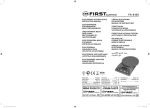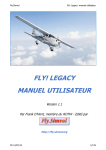Download LFP inox LFP Inox
Transcript
B E T R I E B S A N L E I T U N G /O P E R AT I N G I N S T R U C T I O N S LFP Inox inox TDR-Füllstandsensor TDR level sensor D EN TYPE EL - CLASS I NOVEMBER 2010 D Inhalt Betriebsanleitung InoxLFP Inhalt 1 LFP-Füllstandsensor..................................................................................................... 4 1.1 Funktionsprinzip............................................................................................. 4 1.2 Sicherheitshinweise....................................................................................... 4 1.3 Einsatzbereiche ............................................................................................. 4 1.4 Einbaubedingungen ...................................................................................... 5 1.5 Elektrischer Anschluss................................................................................... 6 1.6 Display............................................................................................................ 7 1.7 Montage Koaxialrohr...................................................................................... 8 1.8 Sonde kürzen................................................................................................. 8 2 Inbetriebnahme des LFP.............................................................................................. 8 2.1 Kurzinbetriebnahme (mit Werkseinstellung)................................................ 8 2.2 Erweiterte Inbetriebnahme........................................................................... 9 2.3 Schauminbetriebnahme (mit Werkseinstellung)........................................10 3 Parametrierung der Schaltausgänge.........................................................................12 3.1 Schließer mit einstellbarer Hysterese..........................................................13 3.2 Öffner mit einstellbarer Hysterese...............................................................14 3.3 Schließer mit Fensterfunktion......................................................................15 3.4 Öffner mit Fensterfunktion...........................................................................16 3.5 Schließer mit Fehlersignal............................................................................17 3.6 Öffner mit Fehlersignal.................................................................................17 4 Parametrierung des Analogausgangs........................................................................18 4.1 Automatische Signalerkennung...................................................................18 4.2 Stromausgang 4-20 mA................................................................................18 4.3 Spannungsausgang 0-10 V..........................................................................18 5 Erweiterte Funktionen.................................................................................................19 5.1 Expert Modus ...............................................................................................20 5.2 Messwerte filtern..........................................................................................19 5.3 Testen der Parametrierung...........................................................................19 5.4 Parametrierung der Sondenlänge................................................................21 5.5 Statische Störsignale einlernen...................................................................20 5.6 Signalqualität auswerten..............................................................................22 5.7 Koaxialkabellänge editieren.........................................................................23 5.8 Displayschutz aktivieren...............................................................................23 5.9 Anzeigeeinheit auswählen (Millimeter/Inch)...............................................23 5.10 Offset einstellen..........................................................................................24 2 8014485/YE12/2014-08-20 © SICK AG • Füllstandsensoren • Deutschland • Alle Rechte vorbehalten D LFP Inox Inhalt Betriebsanleitung 6 Menü-Übersicht............................................................................................................24 7 Fehlerbehebung...........................................................................................................32 7.1 Fehlermeldung am Display...........................................................................32 7.2 Bedienung am Display..................................................................................33 7.3 Ausgänge.......................................................................................................34 7.4 Verhalten.......................................................................................................34 8 IO-Link...........................................................................................................................35 9 Technische Daten........................................................................................................41 9.1 Merkmale......................................................................................................41 9.2 Performance..................................................................................................41 9.3 Referenzbedingungen...................................................................................42 9.4 Messgenauigkeit...........................................................................................42 9.5 Mechanik/Werkstoffe...................................................................................43 9.6 Elektrische Anschlusswerte.........................................................................43 9.7 Umgebungsbedingungen..............................................................................44 9.8 Maßzeichnungen..........................................................................................44 9.9 Werkseinstellung...........................................................................................45 10 Zubehör......................................................................................................................46 11 Wartung......................................................................................................................49 12 Rücksendung.............................................................................................................49 13 Entsorgung.................................................................................................................49 14 Mediumsliste.............................................................................................................49 8014485/YE12/2014-08-20 © SICK AG • Füllstandsensoren • Deutschland • Alle Rechte vorbehalten 3 D 1 LFP-Füllstandsensor Betriebsanleitung InoxLFP 1 LFP-Füllstandsensor 1.1 Funktionsprinzip Der LFP verwendet die TDR-Technologie (TDR: Time Domain Reflectometry). Dabei handelt es sich um ein Verfahren zur Ermittlung von Laufzeiten elektromagnetischer Wellen. In der Elektronik des Sensors wird ein niedrig-energetischer, elektromagnetischer Impuls erzeugt, auf die Monosonde eingekoppelt und entlang dieser Sonde geführt. Trifft dieser Impuls auf die Oberfläche der zu messenden Flüssigkeit, wird ein Teil des Impulses dort reflektiert und läuft an der Sonde entlang wieder zur Elektronik zurück, welche dann aus der Zeitdifferenz zwischen dem ausgesandten und dem empfangenen Impuls den Füllstand errechnet. Den Füllstand kann der Sensor als kontinuierlichen Messwert ausgeben (Analogausgang) sowie zwei frei positionierbare Schaltpunkte daraus ableiten (Schaltausgänge). Darüber hinaus steht beim Schaltausgang (Q1) eine IO-Link-Kommunikation zur Verfügung. 1.2 Sicherheitshinweise Lesen Sie die Betriebsanleitung vor der Inbetriebnahme. Diese Betriebsanleitung gilt für Geräte ab Firmwareversion V4.00. Anschluss, Montage und Einstellung nur durch Fachpersonal. Der LFP ist kein Sicherheitsmodul gemäß EU-Maschinenrichtlinie. Beachten Sie die nationalen Sicherheits- und Unfallverhütungsvorschriften. Reparaturen dürfen nur vom Hersteller durchgeführt werden. Eingriffe und Änderungen am Gerät sind unzulässig. ■■ Verdrahtungsarbeiten, Öffnen und Schließen von elektrischen Verbindungen nur im spannungs losen Zustand durchführen. ■■ Die abgestrahlte Energie unterschreitet die von Telekommunikationseinrichtungen um ein Vielfaches. Nach dem aktuellen Stand der Wissenschaft kann der Betrieb des Gerätes als gesundheitlich unbedenklich eingestuft werden. ■■ Unsachgemäßer oder nicht bestimmungsgemäßer Gebrauch können zu Funkitonsstörungen in Ihrer Applikation führen. ■■ ■■ ■■ ■■ ■■ ■■ 1.3 Einsatzbereiche Die innovative TDR -Technologie ermöglicht eine zuverlässige und weitgehend anwendungsunabhängige Füllstandmessung. Der LFP ist sowohl zur kontinuierlichen Füllstandmessung als auch zur Grenzstanddetektion in nahezu allen Flüssigkeiten geeignet. Änderungen in den Eigenschaften der zu messenden Flüssigkeit beeinflussen ihn nicht. Durch sein hygienisches Design ist er für den universellen Einsatz in allen Flüssigkeiten in der Lebensmittelindustrie geeignet. Der LFP ist nur in metallischen Behältern oder metallischen Bypasssystemen einsetzbar. Der Einsatz bei Medientemperaturen bis 150°C und bis 180°C mit abgesetzter Elektronik sowie CIP- und SIP-Fähigkeit runden die Lebensmitteltauglichkeit ab. Bescheinigt wird dies durch ein EHEDG-Zertifikat und eine FDA-Konformität. Eine WHG-Zulassung ist in Vorbereitung. 4 8014485/YE12/2014-08-20 © SICK AG • Füllstandsensoren • Deutschland • Alle Rechte vorbehalten D LFP Inox 1 LFP-Füllstandsensor Betriebsanleitung 1.4 Einbaubedingungen Der LFP wird mittels seines Prozessanschlusses senkrecht von oben in den Behälter oder Bypass montiert. Der Füllstandsensor LFP verfügt über einen G ¾ oder ¾“ NPT Gewindeanschluss. Ein minimaler Stutzendurchmesser gemäß nachfolgender Grafik 1 ist dabei einzuhalten. Der LFP ist so einzubauen, dass nach der Montage genügend Abstand zu anderen Tankeinbauten (z. B. Zulaufrohre, andere Messgeräte), der Behälterwand oder zum Behälterboden besteht. Mindestabstände sind ebenfalls in der Grafik 1 beschrieben. Der LFP kann auch in einem metallischen Tauchrohr oder Bypass eingesetzt werden. Die Einbaubedingungen sind in der Grafik 2 dargestellt. Es ist darauf zu achten, dass zwischen Messgerät LFP und dem Tank/Bypass eine gute metallische Verbindung besteht. Beim Betrieb des Sensors dürfen die Grenzen für die Umgebungstemperatur nicht unter- oder überschritten werden. Das Einisolieren des Sensorgehäuses bei Tanks mit heißen Medien ist nicht erlaubt. Der Einbauort ist so zu wählen, dass der Sensor nicht direkt dem Befüllstrom ausgesetzt ist. Das Sensorgehäuse ist um 360° drehbar und somit kann der Kabelabgang frei eingestellt werden. Einbau in einen Behälter Hinweis: Die Abstände sind die Gleichen für den Sensor mit abgesetzter Elektronik. Monosonde mit metallischen Behältern Einbau im Stutzen D ≥ DN 25 Abstand Behälterwand/ Behälterboden: A ≥ 50 mm B ≥ 10 mm Abstand zu Behältereinbauten ≥ 100mm D Koaxialsonde Monosonde A C = Bei einer Koaxialsonde sind keine Mindestabstände zur Behälterwand und zu einbauten einzuhalten. B B C Koaxialrohr in metallischen und nichtmetallischen Behältern 8014485/YE12/2014-08-20 © SICK AG • Füllstandsensoren • Deutschland • Alle Rechte vorbehalten 5 D 1 LFP-Füllstandsensor Betriebsanleitung InoxLFP Entsprechend den 3-A-Richtlinien sollte die Stutzenhöhe nicht größer als der Stutzendurchmesser sein. Tank, Stutzen und Prozessanschluss (tankseitig) sollen den Richtlinien und gültigen Standards für hygienisches Design folgen, wie z.B. Oberflächenrauigkeiten von mediumsberührenden Teilen Ra ≤ 0,8 µm. Einbau in ein metallisches Tauchrohr oder metallischen Bypass D ≥ DN 40 Abstand zu Bypassboden/ Behälterboden B ≥ 15 mm D B Zentrieren Zentrieren: Je nach Sondenlänge sollte abhängig vom Durchmesser des Bypassrohres eine Zentrierung der Sonde vorgenommen werden, um einen Kontakt der Sonde zum Bypassrohr unter Schwingungen zu vermeiden. Dazu ist es notwendig ein oder zwei Zentrierstücke einzusetzen siehe „Kapitel 10 Zubehör“. Behälterschweißnähte können die Messgenauigkeit beeinflussen. 1.5 Elektrischer Anschluss Der Sensor wird über eine fertig konfektionierte Leitungsdose mit M12 x 1-Steckverbinder, 5-polig angeschlossen. Leitungsdose spannungsfrei auf den Sensor aufstecken und festschrauben. Leitung gemäß ihrer Funktion anschließen. Nach Anlegen der Versorgungsspannung führt der Sensor einen Selbsttest durch – im eingebauten Zustand ist nach abgeschlossenem Selbsttest (< 5 s) der Sensor betriebsbereit – das Display zeigt den aktuellen Messwert an. 6 8014485/YE12/2014-08-20 © SICK AG • Füllstandsensoren • Deutschland • Alle Rechte vorbehalten D LFP Inox 1 LFP-Füllstandsensor Betriebsanleitung 1 L+: Versorgungsspannung, braun 2 QA: Analog Strom-/Spannungsausgang, weiß 3 M: Masse, OUT- für Strom-/Spannungsausgang, blau 4 C/Q1: Schaltausgang 1, PNP/ IO-Link-Kommunikation, schwarz 5 Q2: Schaltausgang 2, PNP/NPN, grau Grafik 3 1.6 Display Alle Längenangaben (in mm) im Menü beziehen sich auf das Sondenende bzw. bei einem Parametrierten Offset (siehe „Kapitel 5.10 Offset einstellen“) auf den Tankboden. Das Menü wird durch bestätigen der SET-Taste für mindestens 3 Sekunden aufgerufen. Q1 Q2 RUN 1000 mm Set Esc RUN 39,4 in Set Esc Hinweis: Die Darstellung der Zustände der Schaltausgänge erfolgt mit der Einheit Millimeter durch Balkenanzeigen über dem Einheitensymbol. Diese Darstellung ist bei der Einheit Inch nicht möglich. Pfeil-Tasten: Set-Taste: Esc-Taste: zum Navigieren im Menü und um Werte zu verändern zum Speichern und Bestätigen zum schrittweise Verlassen des Bedienmenüs 8014485/YE12/2014-08-20 © SICK AG • Füllstandsensoren • Deutschland • Alle Rechte vorbehalten 7 D 2 Inbetriebnahme des LFP Betriebsanleitung InoxLFP 1.7 Montage Koaxialrohr Siehe Betriebsanleitung für das Koaxialrohr 8015674 auf www.mysick.com. 1.8 Sonde kürzen Sollte die Monosonde für den Einsatz zu lang sein, so kann diese auf die Behälterhöhe gekürzt werden. Das Mindestmaß der Sondenlänge von 100 mm darf hierbei nicht unterschritten werden. Sollte der LFP in einer hygienischen Applikation eingesetzt werden, so ist sicherzustellen, dass an der gekürzten Schnittflächen der Monosonde die Rauhigkeiten von Ra ≤ 0,8 µm wieder hergestellt wird. Ablauf: Sondenstab um das gewünschte Maß kürzen. Bitte die neue Sondenlänge wie in (siehe „Kapitel 5.4 Parametrierung der Sondenlänge“) beschrieben im LFP einstellen. Bitte stellen Sie sicher, dass diese Korrektur der Sondenlänge entspricht, da ein falscher Wert im Menü Length sich direkt auf die Messgenauigkeit auswirkt und zu Störungen führen kann. Die Sondenlänge L ist im Kapitel 9.8 „Maßzeichnungen“ definiert. 2 Inbetriebnahme des LFP 2.1 Kurzinbetriebnahme (mit Werkseinstellung) Die Kurzinbetriebnahme kommt bei Anwendungen unter Referenzbedingungen zum Einsatz siehe „Kapitel 1.4 Einbaubedingungen“. Dabei gilt: ■■ Einsatz in metallischen Behältern oder Tauch-/Bypassrohren ■■ Einsatz im Kunststofftank mit Verwendung eines Koaxialrohrs siehe „Kapitel 10 Zubehör“ ■■ Die zumessende Flüssigkeit hat einen DK-Wert > 5 siehe „Kapitel 14 Mediumsliste“ Inbetriebnahme 1. Montage des Sensors gemäß den Einbaubedingungen durchführen siehe „Kapitel 1.4 Einbaubedingungen“. 2. Der Behälter muss leer sein bzw. der Füllstand muss sich mindestens 200 mm unterhalb des Sondenendes befinden. 3. Nach der Montage den Menüpunkt AutCal ausführen. ○○ Set-Taste länger als 3 s gedrückt halten. ○○ Den Menüpunkt AutCal mit der Set-Taste bestätigen und die Sicherheitsabfrage Ok? ebenfalls mit der Set-Taste bestätigen. ○○ Die AutCal-Funktion wird mit !CalOk bestätigt. 4. Ausgänge parametrieren siehe „Kapitel 3 Parametrierung der Schaltausgänge“ undsiehe „Kapitel 4 Parametrierung des Analogausgangs“. Hinweis: Wurde die AutCal-Funktion mit !NoSig bestätigt, AutCal erneut ausführen. Bei Problemen siehe „Kapitel 7 Fehlerbehebung“ 8 8014485/YE12/2014-08-20 © SICK AG • Füllstandsensoren • Deutschland • Alle Rechte vorbehalten D LFP Inox 2 Inbetriebnahme des LFP Betriebsanleitung 2.2 Erweiterte Inbetriebnahme Die erweiterte Inbetriebnahme ist notwendig, wenn die Kurzinbetriebnahme nicht ausreicht oder einer der folgenden Punkte zutrifft: ■■ ■■ ■■ ■■ Die zumessende Flüssigkeit hat einen DK-Wert < 5 siehe „Kapitel 14 Mediumsliste“ Bei starker Wellenbildung an der Flüssigkeitsoberfläche Wenn abweichende Einbaubedingungen vorhanden sind siehe „Kapitel 1.4 Einbaubedingungen“ Wenn der Tank aus technischen Gründen für die Kalibration nicht vollständig entleert werden kann Inbetriebnahme 1. Montage des Sensors gemäß den Einbaubedingungen (siehe „Kapitel 1.4 Einbaubedingungen“) und (siehe „Kapitel 1.7 Montage Koaxialrohr“) 2. Experten-Modus anmelden ○○ (siehe „Kapitel 5.1 Expert Modus“) 3. Messmodus auswählen ○○ Menü EXPRT-CONFIG-MeasMd mit den Pfeil-Tasten und Set-Taste aufrufen ○○ HiSpd: max. Length = 2.005 mm, Ansprechzeit < 400 ms ○○ HiAcc: max. Length = 6.005 mm, Ansprechzeit < 2.800 ms, stabilere Messwerte, empfohlen bei Flüssigkeiten mit kleinen DKs und bei TrsHld < 70 4. Statische Störer im Tank ○○ Statische Störerer im Tank erzeugt von Rohren, Streben, Stutzen oder einer Reinigungskugel werden standardmäßig eingelernt. ○○ Menü EXPRT-CONFIG-CalRng mit den Pfeil-Tasten und Set-Taste aufrufen. ○○ Dabei gilt: ▫▫ Einlerntiefe beginnend ab Prozessanschluss des LFP ▫▫ Die Einlerntiefe sollte alle Störsignale abdecken ▫▫ Die maximale Einlerntiefe (empfohlen) = Sondenlänge ○○ Wertebereich: 95 … 6.005 mm einstellen ○○ Kann der Tank nicht vollständig geleert werden, muss die Einlerntiefe CalRng entsprechend angepasst werden. ○○ Der Füllstand muss sich mindestens 200 mm unterhalb des CalLen bzw. Sondenendes befinden. 5. AutCal–Funktion ausführen ○○ Menü AutCal mit den Pfeil-Tasten und Set-Taste aufrufen. ○○ Dabei gilt: Die Sonde darf in der unter Punkt 4 eingestellten CalRng (Einlerntiefe + 200 mm) nicht mit Flüssigkeit bedeckt sein. ○○ Den Menüpunkt AutCal mit der Set-Taste bestätigen und die Sicherheitsabfrage Ok? ebenfalls mit der Set-Taste bestätigen. ○○ Die AutCal-Funktion wird mit !CalOk bestätigt. 8014485/YE12/2014-08-20 © SICK AG • Füllstandsensoren • Deutschland • Alle Rechte vorbehalten 9 D 2 Inbetriebnahme des LFP Betriebsanleitung InoxLFP 6. Signalqualität analysieren ○○ Siehe „Kapitel 5.6 Signalqualität auswerten“ ○○ Bei Problemen: ▫▫ Wert im Menü EXPRT-CONFIG-TrsHld reduzieren ▫▫ Parameter im Menü EXPRT-CONFIG-MeasMd auf HiAcc setzen ▫▫ Filter einschalten im Menü Filter einstellen ▫▫ Parameter im Menü EXPRT-CONFIG-MaxCol reduzieren 7. Filter parametrieren (siehe „Kapitel 5.2 Messwerte filtern“) 8. Maximum change of level/Plausibilitätsprüfung (siehe „Kapitel 5.2 Messwerte filtern“) 9. Ausgänge parametrieren (siehe „Kapitel 3 Parametrierung der Schaltausgänge“) und (siehe „Kapitel 4 Parametrierung des Analogausgangs“) Hinweise: ■■ Bei Applikation mit Schaum bitte die Schauminbetriebnahme verwenden. ■■ Der Sensor beendet den Experten-Modus nach 5 Minuten Inaktivität am Display automatisch. ■■ Die Parametrierung (AutCal) verfällt bei folgenden Vorgängen: ○○ ändern der Sondenlänge ○○ ändern des Messmodus ○○ ändern der Einlerntiefe Bei Problemen (siehe „Kapitel 7 Fehlerbehebung“) 2.3 Schauminbetriebnahme (mit Werkseinstellung) Zu verwenden bei Applikationen mit starker Schaumbildung. Schaumkalibrierung durchführen 1. Montage des Sensors gemäß den Einbaubedingungen (siehe „Kapitel 1.4 Einbaubedingungen“) und (siehe „Kapitel 1.7 Montage Koaxialrohr“) 2. Experten-Modus anmelden (siehe „Kapitel 5.1 Expert Modus“) 3. Tank vollständig entleeren ○○ Die Stabsonde darf nicht mehr mit Medium und Schaum benetzt sein. ○○ Anhaftungen an der Sonde müssen entfernt werden. ○○ Das Sondenende darf nicht am Tankboden fixiert sein. 4. Messmodus auswählen ○○ Menü EXPRT-CONFIG-MeasMd mit den Pfeil-Tasten und Set-Taste aufrufen und auf HiAcc parametrieren. 5. Leerkalibration ausführen Menü EXPRT-FOAM-CalEmp mit den Pfeil-Tasten und Set-Taste aufrufen. ○○ !CalOk: weiter mit Punkt 6. 10 8014485/YE12/2014-08-20 © SICK AG • Füllstandsensoren • Deutschland • Alle Rechte vorbehalten D LFP Inox 2 Inbetriebnahme des LFP Betriebsanleitung ○○ !faild: Sicherstellen dass der Tank leer ist und Punkt 5 wiederholen. 6. Medium einfüllen (ohne Schaum) bis die Sonde mindestens 200 mm bedeckt ist. Der maximale Füllstand muss allerdings 200 mm vom Prozessanschluss entfernt sein. 7. Empfindlichkeit einstellen Das EXPRT-Menü mit der ESC-Taste verlassen. Der LFP muss jetzt einen gültigen Messwert anzeigen. Bei ungültigem Messwert den Wert TrsHld im EXPRT-CONFIG-Menü anpassen. Menü EXPRT-CONFIG-TrsHld mit den Pfeil-Tasten und Set-Taste aufrufen. Dabei gilt: ○○ 50 % = hohe Empfindlichkeit ○○ 100 % = Standard ○○ 200 % = geringe Empfindlichkeit ○○ Wertebereich 20 … 500 % 8. EXPRT-Foam-CalMed ausführen ○○ !CalOk: alles hat funktioniert, weiter mit Punkt 9 ○○ !faild: Punkt 5 erneut ausführen 9. Überprüfen der Schaumkalibrierung im EXPRT-Foam-FomSta ○○ active: Schauminbetriebnahme wurde erfolgreich durchgeführt. ○○ inactiv: Fehlerhafte Inbetriebnahme. Bitte erneut ausführen. Hinweise: ■■ Messabweichung kann höher sein ■■ Signal-Qualität 1 & 2 werden nicht berechnet! ■■ Der Sensor beendet den Experten-Modus nach 5 Minuten Inaktivität am Display automatisch. ■■ Die Parametrierung (Schaum-Teach) verfällt bei folgenden Vorgängen: ○○ ändern der Sondenlänge ○○ ändern des Messmodus ○○ ändern der Einlerntiefe ○○ ausführen von AutCal Bei Problemen (siehe „Kapitel 7 Fehlerbehebung“) 8014485/YE12/2014-08-20 © SICK AG • Füllstandsensoren • Deutschland • Alle Rechte vorbehalten 11 D 3 Parametrierung der Schaltausgänge Betriebsanleitung InoxLFP 3 Parametrierung der Schaltausgänge Schalthysterese und Fensterfunktion Füllstand SP RP Wenn der Füllstand um den Sollwert schwankt (z.B. Wellenbewegung beim Befüllen), hält die Hysterese den Schaltzustand der Ausgänge stabil. Bei steigendem Füllstand schaltet der Ausgang bei Erreichen des jeweiligen Schaltpunktes (SP); sinkt der Füllstand wieder ab, schaltet der Ausgang erst wieder zurück, wenn der Rückschaltpunkt (RP) erreicht ist. t HNO aktiv inaktiv aktiv inaktiv HNC Füllstand FH FL t aktiv inaktiv FNC aktiv FNO Die Fensterfunktion erlaubt die Überwachung eines definierten Bereiches. Befindet sich der Füllstand zwischen dem Fenster High (FH) und dem Fenster Low (FL), ist der Ausgang aktiv (Schließer) bzw. inaktiv (Öffner). Der Fehlerzustand des Messgerätes ist analog zur Leitungsbruchüberwachung. In einem Fehlerzustand nimmt das Messgerät den sicheren Zustand ein, d.h. die Schaltausgänge werden inaktiv. Für die nachgeschaltete Signalauswertung entspricht dies einer Leitungsunterbrechung. inaktiv 12 8014485/YE12/2014-08-20 © SICK AG • Füllstandsensoren • Deutschland • Alle Rechte vorbehalten D 3 Parametrierung der Schaltausgänge LFP Inox Betriebsanleitung 3.1 Schließer mit einstellbarer Hysterese Anwendungen ■■ Trockenlaufschutz ■■ Leermeldung Parametrierung ■■ Schaltausgang Qx als Schließer parametrieren ○○ Parameter im Menü QxMENU-OUx auf Qx_Hno setzen ■■ Schaltpunkt setzen ○○ Wert im Menü QxMENU-SPx auf Füllstandshöhe in mm setzen (bspw. 500 mm) ■■ Rücksetzpunkt setzen ○○ Wert im Menü QxMENU-RPx auf Füllstandshöhe in mm setzen (bspw. 450 mm) ■■ Elektrische Eigenschaft auswählen (NPN / PNP / DRV (Push-Pull) ○○ Parameter im Menü QxMENU-TYPx auswählen ○○ Dabei gilt: ▫▫ Qx-PNP = Schaltausgang in PNP Schaltung ▫▫ Qx-NPN = Schaltausgang in NPN Schaltung ▫▫ Qx-Drv = Schaltausgang in Push-Pull-Funktion Verhalten des Schaltausgangs Füllstand SP RP t Fehlersignal aktiv inaktiv Schaltausgang Schließer / HNO 1) Nur Pulldown. 2) Nur Pullup. aktiv inaktiv PNP NPN DRV Uv 0V Uv (PNP geschaltet) 0 V 1) Uv 2) 0 V (NPN geschaltet) Zustand bei Fehler inaktiv 8014485/YE12/2014-08-20 © SICK AG • Füllstandsensoren • Deutschland • Alle Rechte vorbehalten 13 D 3 Parametrierung der Schaltausgänge Betriebsanleitung InoxLFP 3.2 Öffner mit einstellbarer Hysterese Anwendungen ■■ Überfüllsicherung ■■ Vollmeldung Parametrierung ■■ Schaltausgang Qx als Öffner parametrieren ○○ Parameter im Menü QxMENU-OUx auf Qx_Hnc setzen ■■ Schaltpunkt setzen ○○ Wert im Menü QxMENU-SPx auf Füllstandshöhe in mm setzen (bspw. 500 mm) ■■ Rücksetzpunkt setzen ○○ Wert im Menü QxMENU-RPx auf Füllstandshöhe in mm setzen (bspw. 450 mm) ■■ Elektrische Eigenschaft auswählen (NPN / PNP / DRV (Push-Pull)) ○○ Parameter im Menü QxMENU-TYPx auswählen ○○ Dabei gilt: ▫▫ Qx-PNP = Schaltausgang in PNP Schaltung ▫▫ Qx-NPN = Schaltausgang in NPN Schaltung ▫▫ Qx-Drv = Schaltausgang in Push-Pull-Funktion Verhalten des Schaltausgangs Füllstand SP RP t Fehlersignal aktiv inaktiv Schaltausgang Öffner / HNC 1) Nur Pulldown. 2) Nur Pullup. 14 aktiv inaktiv PNP NPN DRV Uv 0V Uv (PNP geschalten) 0 V 1) Uv 2) 0 V (NPN geschalten) Zustand bei Fehler inaktiv 8014485/YE12/2014-08-20 © SICK AG • Füllstandsensoren • Deutschland • Alle Rechte vorbehalten D 3 Parametrierung der Schaltausgänge LFP Inox Betriebsanleitung 3.3 Schließer mit Fensterfunktion Anwendung Die für die Anwendung kritische Füllhöhe liegt innerhalb der Fensterschwellen FHx und FLx. Parametrierung ■■ Schaltausgang Qx als Schließer parametrieren ○○ Parameter im Menü QxMENU-OUx auf Qx_Fno setzen ■■ Schaltpunkt setzen ○○ Wert im Menü QxMENU-FHx auf Füllstandshöhe in mm setzen (bspw. 500 mm) ■■ Rücksetzpunkt setzen ○○ Wert im Menü QxMENU-FLx auf Füllstandshöhe in mm setzen (bspw. 400 mm) ■■ Elektrische Eigenschaft auswählen (NPN / PNP / DRV (Push-Pull)) ○○ Parameter im Menü QxMENU-TYPx auswählen ○○ Dabei gilt: ▫▫ Qx-PNP = Schaltausgang in PNP Schaltung ▫▫ Qx-NPN = Schaltausgang in NPN Schaltung ▫▫ Qx-Drv = Schaltausgang in Push-Pull-Funktion Verhalten des Schaltausgangs Füllstand FH FL t Fehlersignal aktiv inaktiv Schaltausgang Schließer / FNO 1) Nur Pulldown. 2) Nur Pullup. PNP aktiv inaktiv NPN DRV Uv 0V Uv (PNP geschaltet) 0 V 1) Uv 2) 0 V (NPN geschaltet) Zustand bei Fehler inaktiv 8014485/YE12/2014-08-20 © SICK AG • Füllstandsensoren • Deutschland • Alle Rechte vorbehalten 15 D 3 Parametrierung der Schaltausgänge Betriebsanleitung InoxLFP 3.4 Öffner mit Fensterfunktion Anwendung Die für die Anwendung kritische Füllhöhe liegt außerhalb der Fensterschwellen FHx und FLx. Parametrierung ■■ Schaltausgang Qx als Öffner parametrieren ○○ Parameter im Menü QxMENU-OUx auf Qx_Fnc setzen ■■ Schaltpunkt setzen ○○ Wert im Menü QxMENU-FHx auf Füllstandshöhe in mm setzen (bspw. 500 mm) ■■ Rücksetzpunkt setzen ○○ Wert im Menü QxMENU-FLx auf Füllstandshöhe in mm setzen (bspw. 400 mm) ■■ Elektrische Eigenschaft auswählen (NPN / PNP / DRV (Push-Pull)) ○○ Parameter im Menü QxMENU-TYPx auswählen ○○ Dabei gilt: ▫▫ Qx-PNP = Schaltausgang in PNP Schaltung ▫▫ Qx-NPN = Schaltausgang in NPN Schaltung ▫▫ Qx-Drv = Schaltausgang in Push-Pull-Funktion Verhalten des Schaltausgangs Füllstand FH FL t Fehlersignal aktiv inaktiv Schaltausgang Öffner / FNC 1) 2) aktiv inaktiv PNP NPN DRV Uv OV Uv (PNP geschalten) 0 V 1) Uv 2) 0 V (NPN geschalten) Zustand bei Fehler inaktiv Nur Pulldown. Nur Pullup. 16 8014485/YE12/2014-08-20 © SICK AG • Füllstandsensoren • Deutschland • Alle Rechte vorbehalten D 3 Parametrierung der Schaltausgänge LFP Inox Betriebsanleitung 3.5 Schließer mit Fehlersignal Anwendung Wenn am LFP eine Fehlermeldung ansteht, kann diese mit einem Schaltkontakt übertragen werden. Parametrierung ■■ Schaltausgang Qx als Schließer parametrieren ○○ Parameter im Menü QxMENU-OUx auf Qx_Eno setzen ■■ Elektrische Eigenschaft auswählen (NPN / PNP / DRV (Push-Pull)) ○○ Parameter im Menü QxMENU-TYPx auswählen ○○ Dabei gilt: ▫▫ Qx-PNP = Schaltausgang in PNP Schaltung ▫▫ Qx-NPN = Schaltausgang in NPN Schaltung ▫▫ Qx-Drv = Schaltausgang in Push-Pull-Funktion 3.6 Öffner mit Fehlersignal Anwendung Wenn am LFP eine Fehlermeldung ansteht, kann diese mit einem Schaltkontakt übertragen werden. Parametrierung ■■ Schaltausgang Qx als Öffner parametrieren ○○ Parameter im Menü QxMENU-OUx auf Qx_Enc setzen ■■ Elektrische Eigenschaft auswählen (NPN / PNP / DRV (Push-Pull)) ○○ Parameter im Menü QxMENU-TYPx auswählen ○○ Dabei gilt: ▫▫ Qx-PNP = Schaltausgang in PNP Schaltung ▫▫ Qx-NPN = Schaltausgang in NPN Schaltung ▫▫ Qx-Drv = Schaltausgang in Push-Pull-Funktion 8014485/YE12/2014-08-20 © SICK AG • Füllstandsensoren • Deutschland • Alle Rechte vorbehalten 17 D 4 Parametrierung des Analogausgangs Betriebsanleitung InoxLFP 4 Parametrierung des Analogausgangs 4.1 Automatische Signalerkennung Der LFP kann selbständig anhand der angeschlossenen Ausgangslast (siehe „Kapitel 9 Technische Daten“) erkennen, welches Signal gefordert wird. Dabei gilt: ■■ 4 mA … 20 mA < 500 Ohm bei Uv > 15 V ■■ 4 mA … 20 mA < 350 Ohm bei Uv > 12 V ■■ 0 V … 10 V > 750 Ohm bei Uv ≥ 14 V Parametrierung ■■ Menü QAMENU-Typ mit den Pfeil-Tasten und Set-Taste aufrufen. ■■ Menü QAMENU-Typ auf Auto? setzen ■■ Hinweis: Die automatische Signalerkennung ist nur beim erstmaligen Einschalten aktiv. Danach kann diese Funktion im Menü QAMENU-Typ wieder mit Auto? aktiviert werden. 4.2 Stromausgang 4-20 mA Parametrierung ■■ Obere Grenzwert (20 mA) setzen ○○ Wert im Menü QAMENU-QAHIGH auf Füllstandshöhe in mm setzen (bspw. 500 mm) ■■ Unterer Grenzwert (4 mA) setzen ○○ Wert im Menü QAMENU-QALOW auf Füllstandshöhe in mm setzen (bspw. 10 mm) ■■ Signal invertieren ○○ Im Menü QAPOL kann das Analogsignal invertiert werden ○○ Parameter im Menü QxMENU-QAPOL auf QA-Inv setzen ▫▫ QA-Nrm = Analoges Ausgangssignal wie parametriert ▫▫ QA-Inv = Analoges Ausgangssignal wird invertiert; QAHIGH 4 mA und QALOW 20 mA ■■ Elektrisches Signal auswählen ○○ Parameter im Menü QxMENU-QATYP auf 4-20 mA setzen 4.3 Spannungsausgang 0-10 V Parametrierung ■■ Oberer Grenzwert (10 V) setzen ○○ Wert im Menü QAMENU-QAHIGH auf Füllstandshöhe in mm setzen (bspw. 500 mm) ■■ Unterer Grenzwert (0 V) setzen ○○ Wert im Menü QAMENU-QALOW auf Füllstandshöhe in mm setzen (bspw. 10 mm) ■■ Signal invertieren ○○ Im Menü QAPOL kann das Analogsignal invertiert werden ○○ Parameter im Menü QxMENU-QAPOL auf QA-Inv setzen ▫▫ QA-Nrm = Analoges Ausgangssignal wie parametriert ▫▫ QA-Inv = Analoges Ausgangssignal wird invertiert; QAHIGH 0V und QALOW 10V ■■ Elektrisches Signal auswählen ○○ Parameter im Menü QxMENU-QATYP auf 0-10 V setzen 18 8014485/YE12/2014-08-20 © SICK AG • Füllstandsensoren • Deutschland • Alle Rechte vorbehalten D LFP Inox 5 Erweiterte Funktionen Betriebsanleitung 5 Erweiterte Funktionen 5.1 Expert Modus Um spezielle Funktionen zu aktivieren, muss zunächst der Expert-Modus eingestellt werden. Experten-Modus anmelden ○ Menü PASSW mit den Pfeil-Tasten aufrufen ○ Passwort 000537 (LFP auf der Handytastatur / L=5 / F=3 / P=7) eingeben. Mit einem falschen Passwort oder durch spannungslos schalten kann der Experten-Modus wieder verriegelt werden. 5.2 Messwerte filtern Filterung aktivieren ■■ Glättung des Messwertes z.B bei welligen Füllstandsoberflächen. Bei schnellen Füllstandsände- rungen wird der Durchschnitt der Messwerte über X Sekunden ausgegeben. ■■ Parameter im Menü Filter einstellen ■■ Mögliche Werte sind Off, 400 ms, 600 ms, 1000 ms, 1400 ms, 2 s, 5 s, 10 s Maximum change of level (Plausibilitätsprüfung) ■■ Bei Anwendungen, die durch starke Störeinflüsse am LFP Füllstandssprünge verursachen. Eingabe der max. Füllstandsdynamik in der Anwendung bzw. die maximal zulässige Änderungsrate des Füllstands. ■■ Experten-Modus anmelden (siehe „Kapitel 5.1 Expert Modus“) ■■ Parameter im Menü EXPRT-CONFIG-MaxCol reduzieren. ■■ AnySpd (50cm/s) (default), 10cm/s, 5cm/s, 2cm/s ■■ Hinweis: ○○ MeasMd = HiSpd alle max. Änderungsrate möglich ○○ MeasMd = HiAcc max. 10cm/s 5.3 Testen der Parametrierung Ausgänge testen ■■ Schalt-/Analogausgang können simuliert werden. Dadurch können die Verdrahtung und die Signalwerte an die angeschlossenen Systeme, wie SPS Steuerung, Relais, Lampen überprüft werden. Parametrierung ■■ Schaltausgang Qx aktiv setzen ○○ Parameter im MENU QxMENU-SimQx auf QxOn setzen ○○ Weitere Optionen ▫▫ QxOff = Schaltausgang aus ▫▫ QxNorm = Schaltausgang im Messbetrieb ▫▫ QxOn = Schaltausgang ist aktiv Hinweis: Die Simulation wird automatisch abgeschaltet, wenn die Versorgungsspannung unter brochen wird. ■■ Analogausgang QA aktiv setzen 8014485/YE12/2014-08-20 © SICK AG • Füllstandsensoren • Deutschland • Alle Rechte vorbehalten 19 D 5 Erweiterte Funktionen Betriebsanleitung InoxLFP ○○ Parameter im Menü QAMENU-SimCur oder SimVol auf gewünschen Signalwert setzen. ▫▫ SimCur für Stromausgang ▫▫ SimVol für Spannungsausgang ■■ Hinweis: Die Simulation wird automatisch abgeschaltet, wenn die Versorgungsspannung unter brochen wird. Füllstand simulieren ■■ Auch wenn sich im Behälter noch keine Flüssigkeit befindet, kann im Menü eine Füllhöhe gewählt werden, um die Parametrierung des Sensor zu testen. Wenn ein Füllstandswert simuliert wird, dann werden am LFP alle Ausgänge gemäß der festgelegten Parametrierung gesetzt. Die Funktion sollte erst am Ende einer Parametrierung gewählt werden. Parametrierung ■■ Parameter im Menü SimLev auf gewünschte Füllhöhe in % setzen ■■ Hinweis ○○ Simulation des Füllstands bezieht sich auf die Sondenlänge bzw. auf den Behälterfüllstand (Sondenlänge + Offset) bei Parametriertem Offset (siehe „Kapitel 5.10 Offset einstellen“) ○○ Die Simulation ist nur aktiv, wenn keine Fehlermeldungen anstehen. Die Simulation wird automatisch abgeschaltet, wenn die Versorgungsspannung unterbrochen wird. ■■ Parameterauswahl ○○ SimOff: Aus ○○ 0 % Füllhöhe ○○ 25 % Füllhöhe ○○ 50 % Füllhöhe ○○ 75 % Füllhöhe ○○ 100 % Füllhöhe 5.4 Parametrierung der Sondenlänge ■■ Experten-Modus anmelden (siehe „Kapitel 5.1 Expert Modus“) ■■ Menü EXPRT-CONFIG-Length mit den Pfeil-Tasten und Set-Taste aufrufen ■■ Sondenlänge im Menü Length eingeben. Bitte die Definition der Sondenlänge in Kapitel 9.8 „Maßzeichnungen“ beachten (siehe „Kapitel 9.8 Maßzeichnungen“) Hinweis: ○○ HiSpd: max. Length = 2.005 mm, Ansprechzeit < 400 ms ○○ HiAcc: max. Length = 6.005 mm, Ansprechzeit < 2800 ms 5.5 Statische Störsignale einlernen ■■ Statische Störsignale im Tank erzeugt von Rohren, Streben, Stutzen oder einer Reinigungskugel können eingelernt werden. Dabei ist die Sondelänge der Wert für die Einlerntiefe. ■■ Experten-Modus anmelden (siehe „Kapitel 5.1 Expert Modus“) ■■ Menü EXPRT-Config-CalRng mit den Pfeil-Tasten und Set-Taste aufrufen. ■■ Wertebereich: 95 … 6.005 mm einstellen Hinweis: ○○ Wert beginnend ab Prozessanschluss des LFP ○○ Der Wert sollte alle Störsignale abdecken 20 8014485/YE12/2014-08-20 © SICK AG • Füllstandsensoren • Deutschland • Alle Rechte vorbehalten D LFP Inox 5 Erweiterte Funktionen Betriebsanleitung ○○ Maximaler Wert = Sondenlänge – 100 mm ○○ AutCal–Funktion muss danach ausgeführt werden (siehe Kapitel 2 „Inbetriebnahme des LFP“) ○○ Der Parameter CalRng sollte bei LFPs mit abgesetzter Elektronik immer der Sondenlänge entsprechen 5.6 Signalqualität auswerten Parameter beschreiben die Qualität des Messsignals. ■■ Experten-Modus anmelden „5.1 Expert Modus“ SigQa1 ■■ Kennzahl für Robustheit der EXPRT-Config-TrsHld-Einstellung ■■ Bei Schaummodus nicht aktiv. Der angezeigte Wert ist nur gültig, sofern der Sensor den korrekten Füllstandswert anzeigt. ○○ Wertebereich 0 … 100 % ○○ Gutes Signal: > 40 % (Mit der aktuellen TrsHld-Einstellung ist eine hohe Pulsreserve gegeben.) ■■ Maßnahmen: EXPRT-Config-TrsHld reduzieren, dadurch wird SigQa1 erhöht. ■■ Hinweis: ○○ Eine Veränderung von TrsHld hat Auswirkungen auf SigQa2 und SigQa3. ○○ Sofern sich in Verbindung mit den SigQa-Werten durch Anpassung von TrsHld kein zufriedenstellender Wert für SigQa1 erzielen lässt, ist die Einbaubedingung zu überprüfen. Der Einsatz eines Koaxialrohrs verbessert die Signaldetektion insbesondere bei Medien mit kleinen DK-Werten (z.B. Öl). SigQa2 ■■ Kennzahl für Robustheit der Echopulserkennung bzgl. Störpulsen ■■ Bei Schaummodus nicht aktiv. Der angezeigte Wert ist nur gültig, sofern der Sensor den korrekten Füllstandswert anzeigt. ○○ Wertebereich: 0 … 100 % ○○ Gutes Signal: > 50 % ■■ Maßnahmen: AutCal ausführen; Einbaubedingungen überprüfen; Anhaftungen an Sonde und Prozessanschluss entfernen SigQa3 ■■ Kennzahl für Rauschen und elektromagnetische Störer ○○ Wertebereich 0 … 100 % ○○ Gutes Signal: > 75 % ○○ Schlechtes Signal: < 50 % ■■ Bei Schaummodus nicht aktiv. Der angezeigte Wert ist nur gültig, sofern der Sensor den korrekten Füllstandswert anzeigt. ○○ Wertebereich: 0 … 100 % ■■ Maßnahmen: ○○ EXPRT-Config-TrsHld erhöhen ○○ EXPRT-Config-MeasMd = HiAcc ○○ Filterung verbessern ○○ Filter einschalten ○○ EXPRT-Config-MaxCol reduzieren 8014485/YE12/2014-08-20 © SICK AG • Füllstandsensoren • Deutschland • Alle Rechte vorbehalten 21 D 5 Erweiterte Funktionen Betriebsanleitung InoxLFP 5.7 Koaxialkabellänge editieren ■■ Es ist gültig für Versionen mit abgesetzter Elektronik. ■■ Diese Einstellung ermöglicht es, die Koaxialkabellänge zwischen Sensorkopf und Prozessan- schluss zu parametrieren. Parametrierung ■■ Vordefinierten Koaxialkabellänge (1000mm, 2000mm oder 3300mm) ■■ Expertenmodus anmelden (siehe „Kapitel 5.1 Expert Modus“) ■■ Koaxialkabellänge parametrieren im Menü EXPRT-Config-CblLen (1000…3300mm) Hinweis: Es ist nur folgende Parametrierung zugelassen: Max. Sondenlänge [mm] Koaxialkabellänge [mm] Schaum Modus Inaktiv 1000 4000 Schaum Modus Aktiv 2000 2000 3000 1500 3300 1000 500 5.8 Displayschutz aktivieren ■■ Um den Sensor gegen Manipulation zu schützen ist es möglich, einen Passwortschutz für das Display zu aktivieren. ■■ Ist der Schutz aktiv, dann muss vor dem betreten des Menüs das Experten-Passwort 000537 eingegeben werden. ■■ Nur nach Eingabe des korrekten Passworts wird das Menü freigegeben. Parametrierung: ■■ Expertenmodus anmelden (siehe „Kapitel 5.1 Expert Modus“) ■■ Der Schutz wird über Menü EXPRT-Config-Lock (de)aktiviert. Hinweis: ■■ Der Anwender wird nach 5 Minuten Inaktivität wieder ausgeloggt. ■■ Im gesperrten Zustand ist lediglich die parametrierte Messwertanzeige (DspVal) sichtbar 5.9 Anzeigeeinheit auswählen (Millimeter/Inch) ■■ Diese Einstellung ermöglicht es, alle Längenmaße in der Einheit Millimeter oder Inch darzustellen und zu parametrieren. Parametrierung: ■■ Experten-Modus anmelden (siehe „Kapitel 5.1 Expert Modus“) ■■ Einheit im Menü EXPRT-Config-Unit einstellen (mm/inch) 22 8014485/YE12/2014-08-20 © SICK AG • Füllstandsensoren • Deutschland • Alle Rechte vorbehalten D LFP Inox 5 Erweiterte Funktionen Betriebsanleitung 5.10 Offset einstellen ■■ Diese Einstellung ermöglicht es, den Füllstandswert am Display bezogen auf den Tankboden anstelle des Sondenendes auszugeben. Damit kann der tatsächliche Behälterfüllstand am Display ausgegeben werden. M IAE O Füllstand L IA Parametrierung: ■■ Experten-Modus anmelden (siehe „Kapitel 5.1 Expert Modus“) ■■ Offset im Menü EXPRT-Config-Offset einstellen (0…3000mm) ■■ Siehe folgende Grafik QALOW/QAHIGH SPx / RPx FHx / FL x Kann nur in dieser Zone eingestellt werden O: Offset L: Sonenlänge M: Messlänge IA: Inaktiver Bereich am Prozessanschluss IAE: Inaktiver Bereich am Sondenende Hinweis: ■■ Wird der Parameter Offset geändert, dann werden automatisch die Parameter SPx/RPx/FLx/FHx/ QALOW/QAHIGH angepasst. 8014485/YE12/2014-08-20 © SICK AG • Füllstandsensoren • Deutschland • Alle Rechte vorbehalten 23 D 6 Menü-Übersicht Betriebsanleitung InoxLFP 6 Menü-Übersicht RUN 1000mm Set Esc Set Set MEN AutCal MEN Q1MENU Esc 1) 1) MEN Q2MENU MEN OK? MEN SP1 MEN RP1 MEN OU1 MEN SimQ1 Set Esc Set MEN Cal.OK MEN Wert MEN Wert MEN Para MEN Para Set Esc Set Esc Set Esc Set Esc Set Set Set Set Set Esc MEN SP2 MEN RP2 MEN FH2 MEN FL2 MEN OU2 MEN TYP2 MEN SimQ2 Set Esc MEN Wert MEN Wert MEN Wert MEN Wert MEN Para MEN Para MEN Para MEN Wert MEN Wert MEN Para MEN Para Set Esc Set Esc Set Esc Set Esc Set Esc Set Esc Set Set Set Set Set Set Set MEN QAMENU Set Esc MENQAHIGH MEN QALOW MEN QAPOL MEN QATYP Set Esc Set Esc Set Esc Set Esc Set Set Set Set 1) Sichtbare Elemente hängen von der OUx Parameter Wahl ab Fortführung der Menü-Übersicht auf Seite 26. 24 8014485/YE12/2014-08-20 © SICK AG • Füllstandsensoren • Deutschland • Alle Rechte vorbehalten D LFP Inox 6 Menü-Übersicht Betriebsanleitung Parameter Beschreibung AutCal S(siehe „Kapitel 2 Inbetriebnahme des LFP“) Q1MENU, Q2MENU S(siehe „Kapitel 3 Parametrierung der Schaltausgänge“) SPx Schaltpunkt Schaltausgang 1 oder 2 (SPx > RPx) RPx Rückschaltpunkt Schaltausgang 1 oder 2 Hinweis: Erscheint nicht mehr, wenn der Schaltausgang im Menü OU2 auf Error oder Fenster gestellt ist. FH2 FL2 ●● Fensterfunktion obere Schwelle (high) Schaltausgang 2 (FHx > FLx) ●● Fensterfunktion untere Schwelle (low) Schaltausgang 2 Hinweis: Erscheint nicht mehr, wenn der Schaltausgang im Menü OU2 auf Error oder Hysterese gestellt. OUx Schaltfunktion Schaltausgang ●● Qx-Hno = Hysteresefunktion, Schließer ●● Qx-Hnc = Hysteresefunktion, Öffner ●● Qx-Fno = Fensterfunktion, Schließer (Funktion nur für Q2 verfügbar) ●● Qx-Fnc = Fensterfunktion, Öffner (Funktion nur für Q2 verfügbar) ●● Qx-Eno = Fehlersignal, Schließer (Funktion nur für Q2 verfügbar) ●● Qx-Enc = Fehlersignal, Öffner (Funktion nur für Q2 verfügbar) Wird Qx als Fehlersignal verwendet, so wird SPx/FHx und RPx/FLx im Menü ausgeblendet. SimQx S(siehe „Kapitel 5.3 Testen der Parametrierung“) TYP2 ●● Qx-PNP = Schaltausgang in PNP Schaltung ●● Qx-NPN = Schaltausgang in NPN Schaltung ●● Qx-Drv = Schaltausgang in Push/Pull-Funktion ausgeführt QAMENU S(siehe „Kapitel 4 Parametrierung des Analogausgangs“) QAHIGH Eingabe der Füllhöhe in mm für 20 mA/10 V Signal (QAHIGH > QALOW) QALOW Eingabe der Füllhöhe in mm für 4 mA/0 V Signal QAPOL Das analoge Ausgangssignal kann invertiert werden ●● QA-Nrm = Analoges Ausgangssignal wie parametriert ●● QA-Inv = Analoges Ausgangssignal wird invertiert: QAHigh 4 mA/0V und QALow 20 mA/10V QATYP Einstellung des Ausgangssignal ●● 4-20 mA ●● 0-10 V ●● Auto V = Qa wird mit Spannungsausgang 0...10 V betrieben ●● Auto A = Qa wird mit Stromausgang 4...20 mA betrieben ●● Auto? = Automatische Signalerkennung anhand der vorhandenen Bürde Bei der Abfrage des Menüs wird entweder 4-20 mA oder 0-10 V angezeigt. 8014485/YE12/2014-08-20 © SICK AG • Füllstandsensoren • Deutschland • Alle Rechte vorbehalten 25 D 6 Menü-Übersicht Betriebsanleitung InoxLFP MEN MEN SimCur MEN DspVal MEN Filter MEN SimLev MEN SimVol MEN Para MEN Para MEN Para MEN Para MEN Para Set Esc 2) Para Set Esc Set Set Set Set Esc 2) MEN Set Set Esc Esc Set Set Esc Set QAFAIL Set MEN RstFac Set Esc MEN OK? Set MEN CALL.. 2) Sichtbare Elemente hängen von der QATYP Parameter Wahl ab 26 8014485/YE12/2014-08-20 © SICK AG • Füllstandsensoren • Deutschland • Alle Rechte vorbehalten D LFP Inox 6 Menü-Übersicht Betriebsanleitung Parameter Beschreibung QAFAIL Ausgangsverhalten nach NE43 bei Störung (Funktion nur verfügbar wenn auch unter QATYP der Stromausgang gewählt wurde.) 3,5 mA = Analoger Stromausgang wird bei Störung auf 3,5 mA gesetzt 21,5 mA = Analoger Stromausgang wird bei Störung auf 21,5 mA gesetzt SimCur Siehe „Kapitel 5.3 Testen der Parametrierung“ SimVol Siehe „Kapitel 5.3 Testen der Parametrierung“ DspVal Einstellung des Displays Distan = Das Display zeigt die Distanz in mm bezogen auf das Sondenende an. QaPerc = Das Display zeigt die Füllhöhe in % bezogen auf den Analogausgang QA mit den entsprechenden Schwellen QAHIGH und QALOW an. QaBarG = Das Display zeigt einen Balkengraph bezogen auf den Analogausgang QA mit den entsprechenden Schwellen QAHIGH und QALOW an. QaSign = Das Display zeigt den aktuellen Ausgangswert QA in mA oder V an. QxSign = Das Display zeigt die Schaltzustände an. Filter Siehe „Kapitel 5.2 Messwerte filtern“ SimLev Siehe „Kapitel 5.3 Testen der Parametrierung“ RstFac Rücksetzen der eingestellten Parameter auf die Werkseinstellungen 8014485/YE12/2014-08-20 © SICK AG • Füllstandsensoren • Deutschland • Alle Rechte vorbehalten 27 D 6 Menü-Übersicht Betriebsanleitung InoxLFP MEN EXPRT Set Esc MEN Config Set Esc MEN TrsHld MEN Offset MaxCol MEN MeasMd MEN MEN Length MEN CalRng MEN CblLen MEN Lock MEN Unit Set Esc MEN Wert MEN Wert MEN Wert MEN Para MEN Wert MEN Wert MEN Wert MEN Para MEN Para Set Esc Set Esc Set Esc Set Esc Set Esc Set Esc Set Esc Set Esc Set Set Set Set Set Set Set Set Set MEN Foam Set Esc MEN CalEmp MEN CalMed MEN FomSta MEN Limit Set Esc MEN OK? Set MEN OK? Set MEN OK? Set MEN Wert Set Esc Set Esc Set Esc MEN Cal.OK MEN Cal.OK MEN Cal.OK Set Passwortgeschützter Messbereich. 28 8014485/YE12/2014-08-20 © SICK AG • Füllstandsensoren • Deutschland • Alle Rechte vorbehalten D LFP Inox 6 Menü-Übersicht Betriebsanleitung Parameter Beschreibung EXPRT Siehe „Kapitel 5.1 Expert Modus“ TrsHld Dieser Wert beschreibt einen Faktor, welcher bestimmt, wie stark ein Echo sein muss, um vom Gerät erkannt zu werden. Der Wertebereich liegt zwischen 20 % und 500 %. Default ist hier 100 %. Nur mit Passworteingabe sichtbar. ●● 20 % = hohe Empfindlichkeit ●● 100 % = Standard ●● 500 % = geringe Empfindlichkeit Offset Siehe „Kapitel 5.10 Offset einstellen“ MaxCol Siehe „Kapitel 5.2 Messwerte filtern“ MeasMd Messmodus (Measuring Mode) HiSpd: max. Length= 2.005 mm, Ansprechzeit < 400 ms HiAcc: max. Length = 6.005 mm, Ansprechzeit < 2.800 ms (stabilere Messwerte, empfohlen bei Flüssigkeiten mit kleinen DKs und bei TrsHld < 70) mode-1: nicht unterstützt; deaktiviert aktuellen AutCal / Schaumkalibrierung Length Siehe „Kapitel 5.4 Parametrierung der Sondenlänge“ CalRng Siehe „Kapitel 5.5 Statische Störsignale einlernen“ CblLen Siehe „Kapitel 5.7 Koaxialkabellänge editieren“ Lock Siehe „Kapitel 5.8 Displayschutz aktivieren“ Unit Siehe „Kapitel 5.9 Anzeigeeinheit auswählen (Millimeter/Inch)“ Foam Siehe „Kapitel 2.3 Schauminbetriebnahme (mit Werkseinstellung)“ CalEmp Siehe „Kapitel 2.3 Schauminbetriebnahme (mit Werkseinstellung)“ CalMed Siehe „Kapitel 2.3 Schauminbetriebnahme (mit Werkseinstellung)“ FomSta Status der Schaumkalibrierung, nur Lesezugriff inactv: CalEmp und/oder CalMed nicht erfolgreich, bzw. nicht ausgeführt. Schaumbehandlung nicht aktiv! active: Schaumbehandlung aktiv Limit Grenzwert von Schaum zur Flüssigkeit (Limit between foam and fluid) Range: 20 … 100 % Werkseinstellung: 90 % Mediumsoberfläche: 90 % Schaumoberfläche: < 90 % Bei der Messung der Schaumoberfläche kann es notwendig sein, das Limit zu reduzieren. Zeigt der Sensor einen zu geringen Füllstandswert an, so ist das Limit zu reduzieren. 8014485/YE12/2014-08-20 © SICK AG • Füllstandsensoren • Deutschland • Alle Rechte vorbehalten 29 D 6 Menü-Übersicht Betriebsanleitung InoxLFP MEN Info Set Esc MEN FrmVer MEN SerNo MEN CalSta TagNam MEN MEN SigQua Set Esc SigQa1 MEN SigQa2 MEN SigQa3 MEN MEN PASSW MEN StEcho MEN Wert Set Esc Set MEN Set Esc MEN Wert MEN Wert MEN Wert MEN Wert MEN Wert MEN Wert MEN Wert Set Esc Set Esc Set Esc Set Esc Set Esc Set Esc OK Set 30 8014485/YE12/2014-08-20 © SICK AG • Füllstandsensoren • Deutschland • Alle Rechte vorbehalten D LFP Inox 6 Menü-Übersicht Betriebsanleitung Parameter Beschreibung Info Sensorinformationen FrmVer Zeigt die Firmware-Version SerNo Zeigt die Seriennummer CalSta Zeigt den Status der Behälterkalibrierung Initia = keine Behälterkalibrierung durchgeführt Calibr = Behälterkalibrierung aktiviert Nur mit Passworteingabe sichtbar. TagNam Messstellenbezeichnung, nur über IO-Link beschreibbar SigQua Parameter beschreibt die Qualität des Messsignals SigQa1 Siehe „Kapitel 5.6 Signalqualität auswerten“ SigQa2 Siehe „Kapitel 5.6 Signalqualität auswerten“ SigQa3 Siehe „Kapitel 5.6 Signalqualität auswerten“ StEcho Diese Funktion ermöglicht es, Diagnosedaten im Gerät abzuspeichern. PASSW Siehe „Kapitel 5.1 Expert Modus“ 8014485/YE12/2014-08-20 © SICK AG • Füllstandsensoren • Deutschland • Alle Rechte vorbehalten 31 D 7 Fehlerbehebung Betriebsanleitung InoxLFP 7 Fehlerbehebung 7.1 Fehlermeldung am Display Fehlerbild Ursache Beheben !InvEc & Füllstand vorhanden Kein AutCal ausgeführt, Störer überlagert die Mediumsreflektion Inbetriebnahme durchführen (siehe „Kapitel 2.1 Kurzinbetriebnahme (mit Werkseinstellung)“) TrsHld-Einstellung passt nicht zum Medium Erweiterte Inbetriebnahme durchführen (siehe „Kapitel 2.2 Erweiterte Inbetriebnahme“) !InvEc & Tank leer Sondenlänge falsch parametriert Sondenlänge überprüfen und mit Parametrierung in EXPRT-Config-LENGTH abgleichen Sonde nicht vorhanden Sonde überprüfen !ATTNT Ein Parameter wurde außerhalb des gültigen Wertebereichs geschrieben und deshalb angepasst Wert erneut in gültigem Bereich schreiben Ein anderer Parameter wurde aufgrund einer Abhängigkeit automatisch angepasst (SPx, RPx) Parameter erneut überprüfen !WRONG Falsches Passwort eingegeben Korrektes Passwort eingeben !NoCal Infomation: Der AutCal-Vorgang bzw. die Schaumkalibration wurde verworfen, da die Sondenlänge, die Einlerntiefe oder der Messmodus geändert wurden Erneut Inbetriebnahme durchführen wenn erforderlich !CalOk Der Einlernvorgang war erfolgreich !NoSig AutCal fehlgeschlagen Inbetriebnahme wiederholen !faild Menüpunkt Foam-CalEmp oder FoamCalMed fehlgeschlagen Anweisungen der Schauminbetriebnahme befolgen !SC-Q1 !SC-Q2 !SC-Qa Kurzschluss am Ausgang Kurzschluss entfernen !IOLOf Versorgungsspannung zu gering für IO-Link-Kommunikation Versorgungsspannung erhöhen um gewünschte Funktionalität zu erhalten !QaOff Versorgungsspannung zu gering für Analogausgang Versorgungsspannung erhöhen um gewünschte Funktionalität zu erhalten !QxOff Versorgungsspannung zu gering für Schaltausgänge Versorgungsspannung erhöhen um gewünschte Funktionalität zu erhalten !QaOvf Der analoge Stromausgang Qa hat eine zu hochohmige Last Last an Qa verringern Der analoge Stromausgang Qa ist nicht verdrahtet Last an Qa anschließen 32 Lastwiderstand am Ausgang zu niedrig Lastwiderstand erhöhen 8014485/YE12/2014-08-20 © SICK AG • Füllstandsensoren • Deutschland • Alle Rechte vorbehalten D LFP Inox 7 Fehlerbehebung Betriebsanleitung Fehlerbild Ursache Beheben !Range Der maximal mögliche Messbereich wurde überschritten. Eine Messung in dieser Konfiguration ist nicht möglich. Sondenlänge und/oder Koaxialkabellänge reduzieren (siehe „Kapitel 5.7 Koaxialkabellänge editieren“) !Cable Das Koaxialkabel ist beschädigt/ defekt Koaxialkabel tauschen Die Koaxialkabellänge wurde falsch parametriert (siehe „Kapitel 5.7 Koaxialkabellänge editieren“) Das Display zeigt nur RUN an. Sonst ist die Anzeige leer. Der Menüparameter Menü DspVal steht auf QaBarG und der Füllstand befindet sich unterhalb von QALOW QALOW oder DspVal ändern Display aus Temperatur zu hoch Temperatur reduzieren Temperatur zu niedrig Temperatur erhöhen Keine Versorgungsspannung Sensor korrekt anschließen !Err[xx] !ErM[xx] !ErI[xx] !ErO[xx] Systemfehler Das Gerät ist defekt und muss ausgetauscht werden, tauschen Sie bitte den Sensor. NVFail Speicherfehler Das Gerät ist defekt und muss ausgetauscht werden, tauschen Sie bitte den Sensor. 7.2 Bedienung am Display Fehlerbild Ursache Beheben Der Menüpunkt SPx/RPx wird nicht angezeigt QxMENU / OUx ist nicht auf Qx-Hno bzw. Qx-Hnc parametriert Parametrierung von Qx durchführen (siehe „Kapitel 3 Parametrierung der Schaltausgänge“) Der Menüpunkt FHx/FLx wird nicht angezeigt QxMENU / OUx ist nicht auf Qx-Fno bzw. Qx-Fnc parametriert Parametrierung von Qx durchführen (siehe „Kapitel 3 Parametrierung der Schaltausgänge“) QAFAIL wird nicht Der Analogausgang Qa befindet sich angezeigt im Spannungsmodus (QATYP = 0 … 10 V ) Parametrierung von Qa durchführen (siehe „Kapitel 4 Parametrierung des Analogausgangs“) SimVol wird nicht Der Analogausgang Qa befindet sich angezeigt im Strommodus (QATYP = 4 … 20 mA) Parametrierung von Qa durchführen (siehe „Kapitel 4 Parametrierung des Analogausgangs“) SimCur wird nicht angezeigt Der Analogausgang Qa befindet sich im Spannungsmodus (QATYP = 0 … 10 V) Parametrierung von Qa durchführen (siehe „Kapitel 4 Parametrierung des Analogausgangs“) EXPRT-Config-… wird nicht angezeigt Kein korrektes Passwort eingegeben (siehe „Kapitel 5.1 Expert Modus“) 8014485/YE12/2014-08-20 © SICK AG • Füllstandsensoren • Deutschland • Alle Rechte vorbehalten 33 D 7 Fehlerbehebung Betriebsanleitung InoxLFP Fehlerbild EXPRT-Foam-… wird nicht angezeigt Ursache Beheben Kein korrektes Passwort eingegeben (siehe „Kapitel 5.1 Expert Modus“) Die Darstellung Als Anzeigeeinheit ist Inch aktiviert. der Längenangaben erfolgt als Kommazahl Parametrierung der Einheit durchführen (siehe „Kapitel 5.9 Anzeigeeinheit auswählen (Millimeter/Inch)“) Das Menü zeigt Der Displayschutz ist aktiviert. nur noch PASSW an. (siehe „Kapitel 5.8 Displayschutz aktivieren“) 7.3 Ausgänge Fehlerbild Ursache Beheben Schaltausgang Fehlerhafte Parametrierung verhält sich nicht wie erwartet Parametrierung des Schaltausgangs durchführen (siehe „Kapitel 3 Parametrierung der Schaltausgänge“) Fehler liegt an, die Ausgänge des Sensors befinden sich im sicheren Zustand Fehlerursache beseitigen Kabelbruch Kabel überprüfen Analogausgang Fehlerhafte Parametrierung verhält sich nicht wie erwartet Parametrierung des Analogausgangs (siehe „Kapitel 4 Parametrierung des Analogausgangs“) Fehler liegt an, die Ausgänge des Sensors befinden sich im sicheren Zustand Fehlerursache beseitigen Kabelbruch Kabel überprüfen 7.4 Verhalten Fehlerbild Ursache Beheben Kein AutCal ausgeführt Inbetriebnahme durchführen (siehe „Kapitel 2 Inbetriebnahme des LFP“) Sensor zeigt bei Verwendung mit Kein AutCal ausgeführt Koaxialrohr einen hohen Füllstand an, obwohl der Tank leer ist Inbetriebnahme durchführen (siehe „Kapitel 2 Inbetriebnahme des LFP“) Füllstandswert auf dem Display schwankt Filterung aktivieren (siehe „Kapitel 2.1 Kurzinbetriebnahme (mit Werkseinstellung)“) Sensor zeigt nach Einbau einen hohen Füllstand an, obwohl der Tank leer ist 34 Unruhige Mediumsoberfläche 8014485/YE12/2014-08-20 © SICK AG • Füllstandsensoren • Deutschland • Alle Rechte vorbehalten D 8 IO-Link LFP Inox Fehlerbild Betriebsanleitung Ursache Beheben Der angezeigte Füllstandwert / SPx/RPx / FHx/FLx / QALOW/ QAHIGH / ist größer als die Sondenlänge Es wurde ein Offset auf den Füllstandwert parametriert Offset anpassen (siehe „Kapitel 5.10 Offset einstellen“) Falsche Sondenlänge parametriert Sondenlänge anpassen (siehe „Kapitel 5.4 Parametrierung der Sondenlänge“) Füllstand springt gelegentlich auf höheren Wert Verschmutzungen im Bereich des Prozessanschlusses Reinigen Sprühkugel oder Zulauf benetzen Sonde oberhalb der Mediums oberfläche mit Medium Einbaubedingungen beachten Plausibilitätsfilter MaxCoL parametrieren (siehe „Kapitel 5.2 Messwerte filtern“)) Geänderte Umgebungsbedingungen gegenüber Situation beim AutCal-Vorgang Erneute Inbetriebnahme durchführen (siehe „Kapitel 2 Inbetriebnahme des LFP“) Starke Schaumbildung Schauminbetriebnahme durchführen (siehe „Kapitel 2.3 Schauminbetriebnahme (mit Werkseinstellung)“) TrsHld zu niedrig gewählt, der Echo-Algorithmus erkennt Störreflektionen TrsHld erhöhen TrsHld zu hoch gewählt Erweiterte Inbetriebnahme durchführen (siehe „Kapitel 2 Inbetriebnahme des LFP“) Starke Schaumbildung Schauminbetriebnahme durchführen Füllstand springt gelegentlich auf 0 mm Keine Messung von geringen Füllständen bei Medien mit kleinen DKs Erhöhten inaktiven Bereich am Sondenende bei Medien mit kleinem DK Erhöhte Messungenauigkeit Verwendung des Schaum-Algorithms 8 IO-Link Der LFP nutzt IO-Link-Technologie, die in Netzwerken verwendet werden kann. SICK geht davon aus, dass die Integrität und Vertraulichkeit von Daten und Rechten, die in Zusammenhang mit der Nutzung der Technologie berührt werden, vom Kunden selbst sichergestellt wird. In jedem Fall sind die geeigneten Sicherungsmaßnahmen wie z.B. Netztrennung, Firewalls, Virenschutz oder Patch management immer vom Kunden situationsbedingt selbst umzusetzen. 8014485/YE12/2014-08-20 © SICK AG • Füllstandsensoren • Deutschland • Alle Rechte vorbehalten 35 D 8 IO-Link Betriebsanleitung InoxLFP Physikalische Schicht SIO Modus ja Min. Zykluszeit 2.3 ms Geschwindigkeit COM2 (38.4 kBaud) Prozessdatenbreite 16 Bit (Frametyp 2.2) Der SICK Füllstandsensor LFP hat zwei digitale Ausgänge. Beide Schaltausgänge werden als Prozessdaten über IO-Link übertragen. Der Schaltausgang Q2 wird zusätzlich am Pin2 des M12 Steckers geschaltet. Im so genannten SIO-Modus wird der Schaltausgang C/Q1 am Pin4 des M12 Steckers geschaltet. Im Kommunikationsbetrieb ist dieser Pin4 ausschließlich der Kommunikation vorbehalten. Es werden mit dem Frametyp 2.2 16 Bit Informationen aus dem Füllstandsensor übertragen. Das Bit0 gibt den Schalterzustand des Schalters Q1 und das Bit1 den Schalterzustand des Schalters Q2 wieder. Die verbleibenden 14 Bits geben den analogen Messwert des Füllstandssensors in Millimeter wieder. Der Füllstand wird vom Sondenende nach oben in Richtung Prozessanschluss gemessen. MSB LSB Q2 Q1 Füllstandswert Index (decimal) Name Format Zugriff Wert Beschreibung 16 Vendor Name 8 x 8 Bit R SICK AG Name des Herstellers 17 Vendor Text 8 x 8 Bit R http://www. sick.com URL zur Homepage des Herstellers 18 Produkt Name 8 x 8 Bit R LFP Name des Gerätes 19 Product ID 8 x 8 Bit R String IO-Link Identifikationsnummer für die IODD 21 Serial Number 8 x 8 Bit R String Seriennummer des Gerätes 22 Hardware Revision 8 x 8 Bit R String Revision der Hardware des LFP z.B. v 1.0 23 Firmware Revision 8 x 8 Bit R String Revision des Software des LFP z.B. v 1.0 24 Application Specific Name 16 x 8 Bit R/W String (16 Zeichen) Messstellenbezeichnung kann vom Kunden beliebig definiert werden SICK speziell Index (decimal) 64 36 Name SP1 Format 16 Bit unsigned Zugriff R/W Wert Beschreibung Schaltpunkt Q1 8014485/YE12/2014-08-20 © SICK AG • Füllstandsensoren • Deutschland • Alle Rechte vorbehalten D LFP Inox Index (decimal) Name Format 8 IO-Link Zugriff 65 RP1 16 Bit unsigned R/W 66 OUT1 8 Bit unsigned R/W Wert Betriebsanleitung Beschreibung Rückschaltpunkt Q1 0 Normally Open - freie Hysterese Umschaltung Öffner/Schließer 1 Normally Closed - Freie Hysterese 68 SP2_FH2 16 Bit unsigned R/W Schaltpunkt Q2 im Schalter betrieb. Mitte des oberen Fensterrands im Fensterbetrieb 69 RP2_FL2 16 Bit unsigned R/W Rückschaltpunkt Q2 im Schalter betrieb. Mitte des unteren Fensterrands im Fensterbetrieb 70 OUT2 8 Bit unsigned R/W 0 Normally Open - freie Hysterese Umschaltung Öffner/ Schließer 1 Normally Closed - Freie Hysterese 2 Normally Open - Fensterfunktion 3 Normally Closed - Fensterfunktion 4 Fehlersignal, Normally Open 5 Fehlersignal, Normally Closed 71 Q2Type 8 Bit unsigned R/W 0 1 2 PNP NPN Drive Festlegung des Typs Q2 8014485/YE12/2014-08-20 © SICK AG • Füllstandsensoren • Deutschland • Alle Rechte vorbehalten 37 D 8 IO-Link Betriebsanleitung InoxLFP Index (decimal) Name Format Zugriff Wert Beschreibung 72 QALow 16 Bit unsigned R/W Unterer Signalpunkt des Analog ausgangs in Millimeter am Sondenende. Bei diesem Füllstand zeigt der Analogausgang bei QAPOL=0 4 mA bzw. 0V. Bei QAPOL=1 zeigt der Analogausgang 20 mA bzw. 10 V. 73 QAHigh 16 Bit unsigned R/W Oberer Signalpunkt des Analog ausgangs in Millimeter am Prozessanschluss. Bei diesem Füllstand zeigt der Analogausgang bei QAPOL=0 20 mA bzw. 10 V. Bei QAPOL=1 zeigt der Analogausgang 4 mA bzw. 0 V 74 QAType 8 Bit unsigned R/W 0 4 mA … 20 mA Umschaltung Strom-/ Spannungsausgang 1 0V… 10 V Beim Lesen dieses Parameters wird immer der aktuell entschiedene Typ gelesen (0 oder 1). Dennoch wird bei jedem Reset des Gerätes die Entscheidung erneut gefällt. 2 Auto Detect 3 Auto V 4 Auto A 75 QAFailCurrent 8 Bit unsigned R/W 0 1 3,5 mA 21,5 mA 76 POLA 8 Bit unsigned R/W 0 Normal 1 Inverse Bestimmung Fehlerstrom Im Spannungsmodus ist dieser Parameter ohne Funktion Invertierung des Analogausgangs Normal: QALow liegt bei 4 mA- bzw. 0VPunkt und QAHigh beschreibt 20 mA- bzw. 10 V- Punkt Inverse: QALow liegt bei 20 mA- bzw. 10 V- Punkt und QAHigh beschreibt 4 mA- bzw. 0 V- Punkt 38 8014485/YE12/2014-08-20 © SICK AG • Füllstandsensoren • Deutschland • Alle Rechte vorbehalten D 8 IO-Link LFP Inox Index (decimal) 126 Name System Monitor Format 16 Bit Record Zugriff R Wert Betriebsanleitung Beschreibung Record Systemdiagnose Flags Bit 0 Internal Warning Bit 1 Q1 Kurschluss Bit 2 Q2 Kurzschluss Bit 3 QA Überlast Bit 4 QA Kann Strom nicht einstellen oder Übertemperatur Bit 5 Versorgungsspannung für IO-Link nicht ausreichend Bit 6 Versorgungsspannung für Q1 und Q2 nicht ausreichend Bit 7 Versorgungsspannung für QA nicht ausreichend Bit 8 Temperatur der Elektronik zu hoch Bit 9 Temperatur für Display zu hoch Bit 10 Messung schlecht oder auffällig (Warnung) Bit 11 Messung nicht möglich Bit 12 Echokurve ungültig (Messung nicht möglich) Bit 13 Gerät nicht an Tank angepasst (AutoCal muss noch aufgerufen werden) Bit 14 Anderer (unbekannter) Fehler Bit 15 Reserviert (=0) 127 Display Text 8 x 8 Bit R String Aktuelle Anzeige auf dem Display z.B. 0 mm oder 0% 128 Simulate Measured Value 8 Bit unsigned R/W 0 Normaler Messbetrieb Dieser Parameter ist flüchtig. Das bedeutet, dass bei Reset des LFP auf jeden Fall wieder der normale Messbetrieb auf genommen wird. Level 16 Bit unsigned 129 1 Simula tionsbetrieb R/W Read Aktueller Füllstand in Millimeter Write Wenn Simulate-MeasuredLevel=1 gesetzt ist, kann der gemessene Füllstand durch Schreiben simuliert werden. 8014485/YE12/2014-08-20 © SICK AG • Füllstandsensoren • Deutschland • Alle Rechte vorbehalten 39 D 9 Technische Daten Betriebsanleitung InoxLFP Systemkommandos 130 Restore Factory Settings Setzt alle SPDUs auf Werkseinstellungen zurück. 160 Store Echo Curve in Device Speichert die aktuelle Echo-Kurve im Gerät. Die Echokurve kann durch Spezialisten der SICK AG wieder ausgelesen und analysiert werden. Ist der für diese Funktion reservierte Speicherplatz voll, wird die Funktion ignoriert und keine neue Kurve abgespeichert. 161 Set Default Setpoints Setzt alle Schalt- und Analog-Kennkurvenwerte auf Standardwerte entsprechend der Werkseinstellung. 163 AutoCalibrate Diese Funktion entspricht der in Kapitel 6.1 beschriebenen Inbetriebnahmeprozedur. 9 Technische Daten 9.1 Merkmale Medium Flüssigkeiten Erfassungsart Grenzstand, kontinuierlich Sondenlänge 200 mm ... 4.000 mm Einstellbarer Messbereich 95 ... 6.005 mm Prozessdruck –1 bar ... +16 bar Prozesstemperatur –20°C ... +150°C EHEDG-Zertifikat l Gost-Zertifikat l RoHS-Zertifikat l 3A-Zertifikat l UL-Zertifikat l 9.2 Performance Genauigkeit 1) ± 5 mm Reproduzierbarkeit 1) ≤ 2 mm Auflösung < 2 mm Ansprechzeit 3) Dielektrizitätskonstante 40 < 400 ms ≥ 5 bei Monosonde ≥ 1,8 mit Koaxialrohr 8014485/YE12/2014-08-20 © SICK AG • Füllstandsensoren • Deutschland • Alle Rechte vorbehalten D 9 Technische Daten LFP Inox Keine Einschränkung Leitfähigkeit Maximale Füllstandsänderung Betriebsanleitung 4) 500 mm/s Inaktiver Bereich am Prozessanschluss 2) 25 mm Inaktiver Bereich am Sondenende 1) 10 mm Unter Referenzbedingungen mit Wasser. Bei parametriertem Behhälter unter Referenzbedingungen mit Wasser, ansonsten 40 mm. Abhängig vom Messmodus (High-Speed < 400 ms, High Accuracy < 2800 ms) 4) Abhängig von der Parametrierung (MaxCol - Maximum change of level) 1) 2) 3) 9.3 Referenzbedingungen Behälter mit Durchmesser 1m Mindestabstand zu Einbauten > 300 mm Abstand Sondenende zu Tankboden > 15 mm Luftfeuchte 65 % ± 20 % Temperatur +20°C ± 5°C Druck 1013 mbar abs. ± 20 mbar Medium Wasser, DK = 80 Zentrischer Einbau des Sensors l Behälterparametrierung vorgenommen l 8014485/YE12/2014-08-20 © SICK AG • Füllstandsensoren • Deutschland • Alle Rechte vorbehalten 41 D 9 Technische Daten Betriebsanleitung InoxLFP 9.4 Messgenauigkeit Messgenauigkeit bei parametriertem Behälter Genauigkeit in mm 0 L 25 5 0 -5 -10 -20 Sondenlänge in mm 0 25 180 L-10 L Messgenauigkeit ohne Behälterparametrierung 0 L Genauigkeit in mm 50 Inaktiver Bereich 5 0 -5 -10 -20 Sondenlänge in mm 0 40 180 L-10 L 9.5 Mechanik/Werkstoffe Medienberührende Werkstoffe 1.4404 (Ra ≤ 0,8 µm), PEEK Prozessanschluss G 3/4 (Hygienische Prozessanschlüsse mit Adapter für G 3/4, siehe Zubehör), 3/4 NPT Gehäusematerial 1.4305 Max. Sondenbelastung 6 Nm Schutzart IP 67: EN 60529, IP 69K: EN 40050 Koaxial Kabel Isolierung FEP 42 8014485/YE12/2014-08-20 © SICK AG • Füllstandsensoren • Deutschland • Alle Rechte vorbehalten D 9 Technische Daten LFP Inox Betriebsanleitung 9.6 Elektrische Anschlusswerte Versorgungsspannung 1) 2) 12 V DC ... 30 V DC Stromaufnahme ≤ 100 mA bei 24 V ohne Ausgangslast Initialisierungszeit ≤ 5 s Schutzklasse III Anschlussart M12 x 1, 5-pol. Min. 3 mm, frei einstellbar Hysterese Ausgangssignal 4 mA … 20 mA / 0 V … 10 V automatisch umschaltbar je nach Ausgangslast 1) 1 PNP-Transistorausgang (Q1) und 1 PNP/NPN-Transistorausgang (Q2) umschaltbar Signalspannung HIGH Uv –2 V Signalspannung LOW ≤2V Ausgangsstrom < 100 mA Induktive Last < 1 H Kapazitive Last 100 nF Temperaturdrift < 0,1 mm/K Ausgangslast 4 mA … 20 mA < 500 Ohm bei Uv > 15 V 4 mA … 20 mA < 350 Ohm bei Uv > 12 V 0 V … 10 V > 750 Ohm bei Uv ≥ 14 V Unterer Signalpegel 3,8 mA ... 4 mA Oberer Signalpegel 20 mA ... 20,5 mA EMV EN 61326-1:2006, 2004/108/EG 1) 1) 2) Alle Anschlüsse sind verpolsicher. Alle Ausgänge sind überlast- und kurzschlussgeschützt. Verwenden Sie zur Stromversorgung einen energiebegrenzten Stromkreis gemäß UL61010-1 3nd Ed, Abschn. 9.3 9.7 Umgebungsbedingungen 1) Umgebungstemperatur Betrieb1) –20°C ... +60°C Umgebungstemperatur Lager –40°C ... +80°C Umgebungstemeratur Koaxial Kabel -20°C ... +60°C Gemäß UL-Listing: Verschmutzungsgrad 3 (UL61010-1: 2012-05); Luftfeuchtigkeit: 80 % bei Temperaturen bis zu 31 °C; Einsatzhöhe: max 3.000 m ü.M.; nur für Indoor-Anwendungen 8014485/YE12/2014-08-20 © SICK AG • Füllstandsensoren • Deutschland • Alle Rechte vorbehalten 43 D 9 Technische Daten Betriebsanleitung InoxLFP 9.8 Maßzeichnungen Standardversion alle Maße in mm 145 77 123 54 L M M L G 3/4 A 3/4" NPT 44 20 M: Messbereich L: Sondenlänge IA: Inaktiver Bereich am Prozessanschluss 25mm IAE: Inaktiver Bereich am Sondenende 10mm IAE IAE 7 Monosonde M12x1 IA IA 15 22 32 G 3/4 A 3/4" NPT 22 38 36 mit Koaxialrohr 8014485/YE12/2014-08-20 © SICK AG • Füllstandsensoren • Deutschland • Alle Rechte vorbehalten D LFP Inox 9 Technische Daten Betriebsanleitung LFP Inox mit abgesetzer Elektronik Kabellänge Messbereich Sondenlänge Inaktiver Bereich am Prozessanschluss 20mm / 40mm IAE: Inaktiver Bereich am Sondenende 10mm 132,4 94,4 C: M: L: IA: C 6 min . R50 6,5 14 36 142 40 54 22 73 36 IA M12x1 40 L G 3/4 A 3/4" NPT M 38 Alle Maße in mm IAE 7 8014485/YE12/2014-08-20 © SICK AG • Füllstandsensoren • Deutschland • Alle Rechte vorbehalten 45 D 9 Technische Daten Betriebsanleitung InoxLFP 9.9 Werkseinstellung Parameter Werkseinstellung SP1 80 % der Sondenlänge gemessen ab dem Sondenende RP1 5 mm unterhalb von SP1 OU1 Q1_Hno SP2 bei 5-pol.-Version: 20 % der Sondenlänge gemessen ab dem Sondenende bei 8-pol.-Version: 60 % der Sondenlänge gemessen ab dem Sondenende RP2 5 mm unterhalb von SP2 OU2 Q2_Hno TYP2 Q2_PNP QAHigh 50 mm unterhalb Sondenanfang QALOW 10 mm über Sondenende QAPOL QA_Nrm QATYP Auto QAFAIL 3,5 mA SimCur SimOff SimVol SimOff DspVal Distan Filter Off SimLev SimOff TrsHld 100 MaxCol Abhängig vom Messmodus: HiSped = AnySped, HiAcc = 10 cm/s MeasMd Abhängig von der Sondenlänge: < 2.005 mm = HiSped, > 2.005 mm = HiAcc CalRng 6005 mm FomSta inactive Limit 90 Offset 0 mm Unit mm Lock inactive 46 8014485/YE12/2014-08-20 © SICK AG • Füllstandsensoren • Deutschland • Alle Rechte vorbehalten D 10 Zubehör LFP Inox Betriebsanleitung 10 Zubehör Hygienische Anschlußadapter Adapter dürfen nur einmal verschraubt werden. Das Anzugsdrehmoment für die Anschlussadapter sollte min. 15 Nm und max. 25 Nm betragen. Das mehrmalige Öffnen kann die Dichtung und damit die Hygienefähigkeit beeinträchtigen. Die verfügbaren Adapter für hygienische Applikationen sind für das LFP Grundgerät mit Gewindeanschluss G ¾ A geeignet. Prozessanschlussdichtungen sind bauseits bereitzustellen. Flansche Kurzbeschreibung Prozessanschluss Typ Artikelnr. Bundstutzen (DIN 11864-1) DN 25 Form A mit Nutüberwurfmutter BEF-HA-641D25-LFP1 2058795 Bundflansch (DIN 11864-2) DN 25 Form A BEF-HA-642D25-LFP1 2058823 Clamp (DIN 11864-3) DN 25 Form A BEF-HA-643D25-LFP1 2058821 Kegelstutzen (DIN 11851) DN 25 mit Hygienischer ProzessNutüberwurfmutter anschluss-Adapter Kegelstutzen (DIN 11851) DN 40 mit für LFP mit G 3/4 Nutüberwurfmutter BEF-HA-851D25-LFP1 2058138 BEF-HA-851D40-LFP1 2058139 Kegelstutzen (DIN 11851) DN 50 mit Nutüberwurfmutter BEF-HA-851D50-LFP1 2058141 Tri-Clamp 1'' und 1 ½‘‘ BEF-HA-TCLI10-LFP1 2058808 Tri-Clamp 2'' BEF-HA-TCLI20-LFP1 2058824 Einschweißadapter hygienisch BEF-HA-SWFL54-LFP1 2061268 Koaxialrohre Kurzbeschreibung Koaxialrohr für LFP mit G 3/4 Prozessanschluss, Prozessanschluss des Koaxialrohr G 3/4, Werkstoff 1.4571, für Sondenlänge 200 mm Koaxialrohr für LFP mit G 3/4 Prozessanschluss, Prozessanschluss des Koaxialrohr 3/4“ NPT, Werkstoff 1.4571, für Sondenlänge 200 mm Koaxialrohr für LFP mit G 3/4 Prozessanschluss, Prozessanschluss des Koaxialrohr G 3/4, Werkstoff 1.4571, für Sondenlänge 300 mm Koaxialrohr für LFP mit G 3/4 Prozessanschluss, Prozessanschluss des Koaxialrohr 3/4“ NPT, Werkstoff 1.4571, für Sondenlänge 300 mm Koaxialrohr für LFP mit G 3/4 Prozessanschluss, Prozessanschluss des Koaxialrohr G 3/4, Werkstoff 1.4571, für Sondenlänge 400 mm Koaxialrohr für LFP mit G 3/4 Prozessanschluss, Prozessanschluss des Koaxialrohr 3/4“ NPT, Werkstoff 1.4571, für Sondenlänge 400 mm Koaxialrohr für LFP mit G 3/4 Prozessanschluss, Prozessanschluss des Koaxialrohr G 3/4, Werkstoff 1.4571, für Sondenlänge 500 mm Koaxialrohr für LFP mit G 3/4 Prozessanschluss, Prozessanschluss des Koaxialrohr 3/4“ NPT, Werkstoff 1.4571, für Sondenlänge 500 mm Typ Artikelnr. LFPCT-0200G1 2068141 LFPCT-0200N1 2068165 LFPCT-0300G1 2068142 LFPCT-0300N1 2068166 LFPCT-0400G1 2068143 LFPCT-0400N1 2068167 LFPCT-0500G1 2068144 LFPCT-0500N1 2068168 8014485/YE12/2014-08-20 © SICK AG • Füllstandsensoren • Deutschland • Alle Rechte vorbehalten 47 D 10 Zubehör Betriebsanleitung InoxLFP Kurzbeschreibung Koaxialrohr für LFP mit G 3/4 Prozessanschluss, Prozessanschluss des Koaxialrohr G 3/4, Werkstoff 1.4571, für Sondenlänge 600 mm Koaxialrohr für LFP mit G 3/4 Prozessanschluss, Prozessanschluss des Koaxialrohr 3/4“ NPT, Werkstoff 1.4571, für Sondenlänge 600 mm Koaxialrohr für LFP mit G 3/4 Prozessanschluss, Prozessanschluss des Koaxialrohr G 3/4, Werkstoff 1.4571, für Sondenlänge 700 mm Koaxialrohr für LFP mit G 3/4 Prozessanschluss, Prozessanschluss des Koaxialrohr 3/4“ NPT, Werkstoff 1.4571, für Sondenlänge 700 mm Koaxialrohr für LFP mit G 3/4 Prozessanschluss, Prozessanschluss des Koaxialrohr G 3/4, Werkstoff 1.4571, für Sondenlänge 800 mm Koaxialrohr für LFP mit G 3/4 Prozessanschluss, Prozessanschluss des Koaxialrohr 3/4“ NPT, Werkstoff 1.4571, für Sondenlänge 800 mm Koaxialrohr für LFP mit G 3/4 Prozessanschluss, Prozessanschluss des Koaxialrohr G 3/4, Werkstoff 1.4571, für Sondenlänge 900 mm Koaxialrohr für LFP mit G 3/4 Prozessanschluss, Prozessanschluss des Koaxialrohr 3/4“ NPT, Werkstoff 1.4571, für Sondenlänge 900 mm Koaxialrohr für LFP mit G 3/4 Prozessanschluss, Prozessanschluss des Koaxialrohr G 3/4, Werkstoff 1.4571, für Sondenlänge 1000 mm Koaxialrohr für LFP mit G 3/4 Prozessanschluss, Prozessanschluss des Koaxialrohr 3/4“ NPT, Werkstoff 1.4571, für Sondenlänge 1000 mm Koaxialrohr für LFP mit G 3/4 Prozessanschluss, Prozessanschluss des Koaxialrohr G 3/4, Werkstoff 1.4571, für Sondenlänge 1100 mm Koaxialrohr für LFP mit G 3/4 Prozessanschluss, Prozessanschluss des Koaxialrohr 3/4“ NPT, Werkstoff 1.4571, für Sondenlänge 1100 mm Koaxialrohr für LFP mit G 3/4 Prozessanschluss, Prozessanschluss des Koaxialrohr G 3/4, Werkstoff 1.4571, für Sondenlänge 1200 mm Koaxialrohr für LFP mit G 3/4 Prozessanschluss, Prozessanschluss des Koaxialrohr 3/4“ NPT, Werkstoff 1.4571, für Sondenlänge 1200 mm Koaxialrohr für LFP mit G 3/4 Prozessanschluss, Prozessanschluss des Koaxialrohr G 3/4, Werkstoff 1.4571, für Sondenlänge 1300 mm Koaxialrohr für LFP mit G 3/4 Prozessanschluss, Prozessanschluss des Koaxialrohr 3/4“ NPT, Werkstoff 1.4571, für Sondenlänge 1300 mm Koaxialrohr für LFP mit G 3/4 Prozessanschluss, Prozessanschluss des Koaxialrohr G 3/4, Werkstoff 1.4571, für Sondenlänge 1400 mm Koaxialrohr für LFP mit G 3/4 Prozessanschluss, Prozessanschluss des Koaxialrohr 3/4“ NPT, Werkstoff 1.4571, für Sondenlänge 1400 mm Koaxialrohr für LFP mit G 3/4 Prozessanschluss, Prozessanschluss des Koaxialrohr G 3/4, Werkstoff 1.4571, für Sondenlänge 1500 mm Koaxialrohr für LFP mit G 3/4 Prozessanschluss, Prozessanschluss des Koaxialrohr 3/4“ NPT, Werkstoff 1.4571, für Sondenlänge 1500 mm Koaxialrohr für LFP mit G 3/4 Prozessanschluss, Prozessanschluss des Koaxialrohr G 3/4, Werkstoff 1.4571, für Sondenlänge 1600 mm Koaxialrohr für LFP mit G 3/4 Prozessanschluss, Prozessanschluss des Koaxialrohr 3/4“ NPT, Werkstoff 1.4571, für Sondenlänge 1600 mm 48 Typ Artikelnr. LFPCT-0600G1 2068145 LFPCT-0600N1 2068169 LFPCT-0700G1 2068146 LFPCT-0700N1 2068170 LFPCT-0800G1 2068147 LFPCT-0800N1 2068171 LFPCT-0900G1 2067507 LFPCT-0900N1 2068172 LFPCT-1000G1 2065702 LFPCT-1000N1 2068173 LFPCT-1100G1 2068148 LFPCT-1100N1 2068174 LFPCT-1200G1 2068149 LFPCT-1200N1 2068175 LFPCT-1300G1 2068150 LFPCT-1300N1 2068176 LFPCT-1400G1 2068151 LFPCT-1400N1 2068177 LFPCT-1500G1 2068152 LFPCT-1500N1 2068178 LFPCT-1600G1 2068153 LFPCT-1600N1 2068179 8014485/YE12/2014-08-20 © SICK AG • Füllstandsensoren • Deutschland • Alle Rechte vorbehalten D LFP Inox 10 Zubehör Betriebsanleitung Kurzbeschreibung Koaxialrohr für LFP mit G 3/4 Prozessanschluss, Prozessanschluss des Koaxialrohr G 3/4, Werkstoff 1.4571, für Sondenlänge 1700 mm Koaxialrohr für LFP mit G 3/4 Prozessanschluss, Prozessanschluss des Koaxialrohr 3/4“ NPT, Werkstoff 1.4571, für Sondenlänge 1700 mm Koaxialrohr für LFP mit G 3/4 Prozessanschluss, Prozessanschluss des Koaxialrohr G 3/4, Werkstoff 1.4571, für Sondenlänge 1500 mm Koaxialrohr für LFP mit G 3/4 Prozessanschluss, Prozessanschluss des Koaxialrohr 3/4“ NPT, Werkstoff 1.4571, für Sondenlänge 1800 mm Koaxialrohr für LFP mit G 3/4 Prozessanschluss, Prozessanschluss des Koaxialrohr G 3/4, Werkstoff 1.4571, für Sondenlänge 1900 mm Koaxialrohr für LFP mit G 3/4 Prozessanschluss, Prozessanschluss des Koaxialrohr 3/4“ NPT, Werkstoff 1.4571, für Sondenlänge 1900 mm Koaxialrohr für LFP mit G 3/4 Prozessanschluss, Prozessanschluss des Koaxialrohr G 3/4, Werkstoff 1.4571, für Sondenlänge 2000 mm Koaxialrohr für LFP mit G 3/4 Prozessanschluss, Prozessanschluss des Koaxialrohr 3/4“ NPT, Werkstoff 1.4571, für Sondenlänge 2000 mm Typ Artikelnr. LFPCT-1700G1 2068154 LFPCT-1700N1 2068180 LFPCT-1800G1 2068155 LFPCT-1800N1 2068181 LFPCT-1900G1 2068156 LFPCT-1900N1 2068182 LFPCT-2000G1 2065703 LFPCT-2000N1 2068183 Steckverbinder und Leitungen Kurzbeschreibung Typ Artikelnr. Stromversorgungsleitung IP 69K, M12, 5-pol., Stecker gerade/ offenes Ende, 2 m, PVC DOL-1205-G02MN 6028140 Stromversorgungsleitung IP 69K, M12, 5-pol., Stecker gerade/ offenes Ende, 5 m, PVC DOL-1205-G05MN 6028141 Stromversorgungsleitung IP 69K, M12, 5-pol., Stecker gerade/ offenes Ende, 10 m, PVC DOL-1205-G10MN 6028142 Klemm- und Ausrichthalterungen Kurzbeschreibung Typ Artikelnr. Zentrierstern für Bypass- und Tauchrohrmontage von 40 mm ... 100 mm Durchmesser BEF-FL-BYRD40-LFP1 2059612 Wetterschutzdach für LFP Inox, Werkstoff: 1.4301/304 APR-WP-LFP001-0001 2069530 Befestigungswinkel BEF-FL-304LFP-HLDR 2077391 Typ Artikelnr. IO-Link-Master IOLSHPB-P3104R01 6039728 Ersatzkoaxialkabel 1m CBL-CX-001000-LFPI 2077795 Ersatzkoaxialkabel 2m CBL-CX-002000-LFPI 2077796 Ersatzkoaxialkabel 3.3m CBL-CX-003300-LFPI 2077797 Sonstiges Kurzbeschreibung 8014485/YE12/2014-08-20 © SICK AG • Füllstandsensoren • Deutschland • Alle Rechte vorbehalten 49 D 11 Wartung Betriebsanleitung InoxLFP 11 Wartung Der LFP ist wartungsfrei. Wir empfehlen in regelmäßigen Abständen ■■ die Sonde auf Verschmutzung zu überprüfen ■■ die Verschraubungen und Steckverbindungen zu überprüfen. 12 Rücksendung Unbedenklichkeitserklärung (Kontaminationserklärung im Servicefall) Spülen bzw. säubern Sie ausgebaute Geräte vor der Rücksendung, um unsere Mitarbeiter und die Umwelt vor Gefährdung durch anhaftende Messstoffreste zu schützen. Eine Überprüfung ausgefallener Geräte kann nur erfolgen, wenn das vollständig ausgefüllte Rücksendeformular vorliegt. Eine solche Erklärung beinhaltet alle Materialien, welche mit dem Gerät in Berührung kamen, auch solche, die zu Testzwecken, zum Betrieb oder zur Reinigung eingesetzt wurden. Das Rücksendeformular ist über unsere Internet-Adresse (www.sick.com) verfügbar. 13 Entsorgung Entsorgen Sie Gerätekomponenten und Verpackungsmaterialien entsprechend den einschlägigen landesspezifischen Abfallbehandlungs- und Entsorgungsvorschriften des Anliefergebietes. 14 Mediumsliste Die Mediumsliste (ab Seite 50) gibt Ihnen eine Orientierung des DK-Werts von Flüssigkeiten. Wasserbasierte Flüssigkeiten haben immer einen DK-Werten > 5, was einen einfachen Einsatz von LFP ermöglicht. Bei DK-Werten < 5 ist immer ein Koaxialrohr oder ein metallisches Tauchrohr/Bypass zu verwenden. 50 8014485/YE12/2014-08-20 © SICK AG • Füllstandsensoren • Deutschland • Alle Rechte vorbehalten D 14 Mediumsliste LFP Inox Betriebsanleitung Substanz DKWert Substanz DKWert Substanz DKWert Acetal (25°C) 3,8 Ameisensäure 57,9 Benzaldehyd 17,6 Acetaldehyd 15,0 Ammoniak 15,0 Benzil (80°C) 10,0 Acetamid (77°C) 59,2 Ammoniaklösung (25%) 31,6 Benzin 2,0 Acetessigsäureethylester 15,0 Ammoniaksalz 4,3 Benzol 2,3 Aceton 21,5 Amylalkohol 14,8 Benzol, schwer 3,2 Acetophenon 18,0 Amylamin 4,5 Benzylalkohol 13,5 Acetylaceton 23,0 Anilin 7,0 Benzylamin 4,6 Acetylbromid 16,2 Anisaldehyd 22,3 Benzylchlorid 7,0 Acetylchlorid 15,9 Anisol 4,5 Biersud 25,0 Acetylendibromid 7,2 Anthrazit 3,2 Bitumen 2,8 Acetylentetrabromid 5,6 Antimonwasserstoff 1,8 Blausäure 158,0 Aconitsäureester 6,3 Apfelsäurediethylester 10,0 Bohröl-Emulsion 25,0 Adipinsäure 1,8 Argon 1,5 Bornylacetat 4,6 Aerosile 1,0 Arsenwasserstoff 2,1 Brom 3,1 Aktivkohle 12,0 Arsol 2,3 Buttersäure 3,0 Alaune (60°C) 4,2 Asbest 10,0 Camphen 2,3 Allylalkohol 20,6 2,1 Capronsäure (71°C) 2,6 Allylchlorid 8,2 5,0 Caprylsäure 2,5 Allyljodid 6,1 Azoxybenzol (36°C) 5,2 Carbazol 1,3 Aluminiumbromid (100°C) 3,4 Basalt 2,5 Carbonylcyanid 10,7 Aluminiumfolie 10,8 Baumwoll-Fasermehl 3,2 Cellit 1,6 Aluminiumhydroxid 2,5 Bauxit 2,5 Cetylalkohol (60°C) 3,6 Aluminium-Späne 7,3 Bentonit 8,1 Chinolin 8,8 Aluminiumsulfat 2,6 Benzalchlorid 6,9 Chlor, flüssig 2,1 Ascorbinsäure (Vitamin C) Azelainsäurediethylester 8014485/YE12/2014-08-20 © SICK AG • Füllstandsensoren • Deutschland • Alle Rechte vorbehalten 51 D 14 Mediumsliste Betriebsanleitung InoxLFP Substanz DKWert Substanz DKWert Substanz DKWert Chloral 6,7 Eiscreme (-20°C) 16,5 Ferrozell 18,3 Chlorbenzol 5,7 Eisen(III)Oxid rot 1,9 Fettkohle 3,4 Chloressigsäure 33,4 Emulphor 4,0 Fettsäure (35°C) 1,7 Chlorhydrin 31,0 Epichlorhydrin 23,0 Fischöl 2,6 Chlorkalk 2,3 Erdnüsse, getrocknet 3,1 Flachsschrot 1,4 Chloroform (Trichlor methan) 4,8 Erdnuss-Expeller 2,4 Fleischknochenmehl 1,9 Cola-Essenz 17,3 Essig 24,0 Fleischmehl 1,9 Creme (Haut) 19,0 Essigsäure 6,2 Flugasche 3,3 Cuminaldehyd 10,7 Eternit 3,2 Fluor 1,5 Cyan 2,5 Ethanol (Ethylalkohol) 16,2 Fluorbenzol 6,4 Decalin 2,1 Ether 4,0 Fluorwasserstoff (0°C) 83,6 Degalan 3,1 Ethylacetat 6,0 Flußspat 2,5 Desmodur 10,0 Ethylamin 6,9 Formamid 109,0 Diacetonalkohol 18,2 Ethylbenzoat 6,0 Furan 3,0 Diamylether 3,0 Ethylbenzol 2,4 Furfurol 41,7 Dibenzofuran (100°C) 3,0 Ethylenchlorhydrin 25,0 Futtermittel-Schrot 2,4 Dibenzyl (60°C) 2,5 Ethylenchlorid 10,6 Germaniumtetrachlorid 2,4 Dieselkraftstoff 2,1 Ethylendiamin 15,0 Getreideschrot 3,0 Diethylamin 3,8 Ethylenoxid (-1°C) 13,9 Gips 1,8 Dimethylether (Methylether) 5,0 Ethylmercaptan 6,9 Glasfasermehl 1,1 Diofan 32,0 Fenchon 12,8 Glasgranulat 4,0 Dioxan 2,0 Ferrit-Granulat 21,0 Glasscherben 2,0 Diphenyl (75°C) 2,5 Ferrosilizium 10,0 Glukose (50°C) 30,0 Druckerschwärze 4,6 Ferrosulfat (80°C) 32,4 Glycerin 13,2 52 8014485/YE12/2014-08-20 © SICK AG • Füllstandsensoren • Deutschland • Alle Rechte vorbehalten D LFP Inox 14 Mediumsliste Betriebsanleitung Substanz DKWert Substanz DKWert Substanz DKWert Glycerinwasser 37,0 Holzspäne 1,1 Isosafrol 3,3 Glykol 37,0 Honig 24,0 Jod 11,1 Glysantin 25,0 Hydrazin 58,0 Jodbenzol 4,6 Granuform 4,0 Imidazol, rein (100°C) 23,0 Jodmethan 7,1 Guajakol 11,0 Isoamylacetat 4,8 Jodwasserstoff 2,9 Guano (Rohphosphat) 2,5 Isoamylalkohol 15,6 Kaffeebohnen 1,5 Hafer 4,9 Isoamylbromid 6,0 Kakaobohnen 1,8 Harnstoff 2,9 Isoamylchlorid 6,1 Kalilauge 3,3 Harz 1,5 Isoamylether 2,8 Kalisalz 2,0 Haselnüsse 2,0 Isoamyljodid 5,6 Kalk 2,0 Heißleim (150°C) 2,3 Isobuttersäure 2,6 Kartoffelstärke 1,7 Heizöl 2,1 Isobutylalkohol 18,1 Keramikmasse 17,0 Helium 1,1 Isobutylamin 4,4 Ketchup 24,0 Heptan 1,9 Isobutylbenzol 2,3 Kies 2,6 Heptanal 9,1 Isobutylbromid 7,2 Kieselgur 1,4 Heptansäure (71°C) 2,6 Isobutylchlorid 6,5 Kieselsäure 2,0 Hepten 2,1 Isobutylcyanid 18,0 Knochenfett 2,7 Hexan 1,9 Isobutyljodid 6,5 Knochenfuttermehl 1,7 Hexen 2,1 Isobutylnitrat 11,7 Kochsalz 23,0 Hexylalkohol 12,5 Isobutylsilan 2,5 Hibiskus 2,8 Isochinolin 10,7 Holzhackschnitzel 2,3 Isocyanat 6,1 Kohlenstaub 2,5 Holzkohle 1,3 Isopren 2,1 Kokosfett (raff.) 2,9 Holzschleifstaub 1,5 Isopropanol 18,0 Koks 3,0 Kohle, 15 % Feuchtigkeit Kohlensäurediethylester 8014485/YE12/2014-08-20 © SICK AG • Füllstandsensoren • Deutschland • Alle Rechte vorbehalten 4,0 2,8 53 D 14 Mediumsliste Betriebsanleitung InoxLFP Substanz DKWert Substanz DKWert Substanz DKWert Korkmehl 1,7 Mehl 2,5 Nitroglykol 28,3 Kraftfutter 3,2 Melasse 31,3 Nitroglyzerin 19,3 Kreide 2,1 Menthol (42°C) 4,0 Nitrolack 5,2 Kresol 11,0 Mesityloxid 15,0 Nitromethan 39,0 Kresolharz 18,3 Metallpulver 6,0 Nitrophoska 5,4 Kristallzucker 2,0 Methanol (Methyl alkohol) 33,0 Nitrosylbromid (13°C) 15,2 Kunstdünger 4,3 Methylacetat 8,0 Nitrosylchlorid 19,0 Kunststoffgranulat 1,2 Methylenbromid 7,0 Nudeln, Hartweizengrieß 1,9 Kupfererz 5,6 Methylenchlorid 9,0 Octan 2,0 Lachgas 1,5 Methylenchlorid 9,1 Octen 2,1 Lanolin 4,2 Methylenjodid 5,3 Octylbromid 5,0 Latex 24,0 Methylnitrat 23,5 Öl 2,0 Laurinsäureethylester 3,4 Methylzellulose 3,0 Ölsäure 2,5 Leim 2,0 Monochlormethan 9,8 Öl-Wasserschlamm 24,2 Linolensäure 2,7 Morpholin 7,3 Oxalessigester 6,0 Lösungsmittel 18,0 Naphtensäure 2,6 Palmitinsäure 2,3 Magermilchpulver 2,3 Naphthalin 2,5 Palmkerne 2,2 Mais 3,6 Natriumcarbonat 3,0 Palmkerne 2,8 Maisschrot 2,1 Natriummethylat 1,5 Palmöl 1,8 Maisstärkesirup 18,4 Natriumperborat 2,2 Papierschnitzel 1,2 Malz 2,7 Natriumperoxid 2,7 Paraffin 1,6 Mandelsäurenitril 18,0 Natriumsulfat 2,7 Paraldehyd 15,1 Marmorsteinchen (Korn 2- 2,5 Nitrobenzol 35,0 Pelargon 2,8 Mäusefutter 2,3 Nitroethan 29,0 Pentaboran 21,0 54 8014485/YE12/2014-08-20 © SICK AG • Füllstandsensoren • Deutschland • Alle Rechte vorbehalten D 14 Mediumsliste LFP Inox Betriebsanleitung Substanz DKWert Substanz DKWert Substanz DKWert Pentachlorethan 3,8 Pril 1,2 Salpetersäure (98 %) 19,0 Pentachlortoluol 4,8 Propanal (15°C) 14,4 Salzsäure 5,0 Pentan 1,8 Propanol (Propyl alkohol ) 2,2 Salzwasser 32,0 Pentanal (15°C) 11,8 Propansäure 3,2 Sauerstoff 1,5 Penten 2,0 Propylamin 3,0 Schamotte 1,8 Perchlorat 3,6 Propylen, flüssig 1,9 Schaumstoff-Flocken 1,1 Perchlorbutadien 2,6 Propylenchlorid 9,0 Schmalz (80°C) 2,1 Perlite 1,7 Propylether 3,3 Schmierseife 32,0 PET-Pulver 1,5 PVC-Pulver, rein 1,3 Schokopulver 2,0 Phenetol 4,2 Pyridin 13,2 Schwarzlauge 32,0 Phenol 8,0 Pyrrol 8,0 Schwefel 3,5 Phenolharz 7,4 Quarzsand 2,0 Phosgen 4,3 Quarzsteinmehl 2,7 Phosphat 4,0 Quecksilberdiethyl 2,1 Schwefelsäure 21,9 Phosphor, flüssig 3,9 Raps 3,3 Schwefelsäure (15%) 31,0 Phosphorsalz 4,0 Raps-Schrot 2,1 Schwefelsäure (97%) 8,6 Pinan 2,1 Reis 3,0 Schwefeltrioxid 3,1 Piperidin 5,8 Roggen 6,0 Schwefelwasserstoff 6,0 Polyamidgranulat 1,7 Roggenkleie 2,2 Schweröl 2,2 Polyethylen 1,2 Rübensamen 3,5 Seifenflocken 9,2 Polypropylen 1,6 Rübenschnitzel 7,3 Seifen-Pellets 3,5 Polyrol 2,8 Ruß 18,8 Senf 24,0 Polyvinylacetale 2,8 Saccharoselösung 20,0 Senfkörner 3,6 Popkorn 1,1 Sägemehl 1,3 Siliconöl 2,7 Schwefeldioxid (Schweflige Säure) Schwefelkohlenstoff, rein 8014485/YE12/2014-08-20 © SICK AG • Füllstandsensoren • Deutschland • Alle Rechte vorbehalten 14,0 2,6 55 D 14 Mediumsliste Betriebsanleitung InoxLFP Substanz DKWert Substanz DKWert Substanz DKWert Silikonkautschuk 2,9 Transformatorenöl 2,1 Zahnpasta 18,3 Sojamehl 4,5 Trichloretylen 3,2 Zellulose 1,2 Soja-Schrot 2,9 Triethylaluminium 2,9 Zement 2,2 Sonnenblumenkerne 2,0 Triptan 1,9 Zinkoxid 1,5 Spreu 1,5 Trockenhefe 2,0 Zink-Puder 4,4 Stearinsäure 2,3 Ultrasil 1,4 Zucker 1,8 Steinsalz (0-25 mm) 4,3 Undecan 2,0 Zunder 12,0 Styrol 2,4 Valeriansäure 2,7 Tabakstaub 1,8 Viskose 34,5 Talkum 1,5 Wachs 1,8 Tee-Pulver 2,0 Waschbenzin 2,0 Teer, roh 4,0 Wasser 80,3 Terephtalsäure 1,5 Wasser (360°C) 10,0 Terpentin-Ersatz 2,0 Wasser, entmineralisiert 29,3 Terpinen 2,7 Wasser, schwer 78,3 Terpinolen 2,3 Wasserglas (Natrium16,0 silikat) Tetrachlorethylen 2,5 Wasserstoff 1,2 Tetrachlorkohlenstoff 2,3 Wasserstoffperoxyd, rein (0°C) 84,2 Thomaskalistaub 3,4 Wein 25,0 Thujon (0°C) 10,8 Weinsäure 35,9 Tierkörpermehl 2,2 Weizen 4,0 Titantetrachlorid 2,8 Weizenstärke 2,5 Toluol 2,4 Xylit 40,0 Tonerde 2,3 Xylol 2,3 56 8014485/YE12/2014-08-20 © SICK AG • Füllstandsensoren • Deutschland • Alle Rechte vorbehalten D LFP Inox Inhalt Betriebsanleitung 8014485/YE12/2014-08-20 © SICK AG • Füllstandsensoren • Deutschland • Alle Rechte vorbehalten 57 EN Content Operating instructions LFP Inox Content 1 LFP level sensor...........................................................................................................60 1.1 Principle of operation...................................................................................60 1.2 Safety notes...................................................................................................60 1.3 Fields of application.....................................................................................60 1.4 Installation conditions..................................................................................60 1.5 Electrical connection....................................................................................62 1.6 Display...........................................................................................................63 1.7 Mounting the coaxial tube...........................................................................63 1.8 Shortening the probe....................................................................................64 2 Commissioning the LFP...............................................................................................65 2.1 Quick commissioning (with factory settings)..............................................64 2.2 Advanced commissioning............................................................................64 2.3 Foam commissioning (with factory settings)..............................................66 3 Configuring the switching outputs..............................................................................68 3.1 Normally open with adjustable hysteresis..................................................70 3.2 Normally closed with adjustable hysteresis................................................70 3.3 Normally open with window function..........................................................71 3.4 Normally closed with window function........................................................72 3.5 Normally open with error signal...................................................................73 3.6 Normally closed with error signal................................................................73 4 Configuring the analog output....................................................................................74 4.1 Automatic signal detection...........................................................................74 4.2 Current output 4-20 mA...............................................................................74 4.3 Voltage output 0-10 V...................................................................................74 5 Advanced functions.....................................................................................................75 5.1 Expert Mode..................................................................................................76 5.2 Filtering the measured values......................................................................76 5.3 Testing the configuration..............................................................................76 5.4 Configuring the probe length........................................................................77 5.5 Programming static interference signals....................................................77 5.6 Evaluating the signal quality........................................................................78 5.7 Configuring coaxial cable length..................................................................79 5.8 Enabling menu protection............................................................................79 5.9 Selection the displayed units (Millimeter/Inch)..........................................79 5.10 Setting an Offset......................................................................................... 80 58 8014485/YE12/2014-08-20 © SICK AG • Level sensors • Germany • Subject to change without notice EN LFP Inox Content Operating instructions 6 Menu overview.............................................................................................................80 7 Troubleshooting...........................................................................................................88 7.1 Error message on the display......................................................................88 7.2 Operating the display....................................................................................89 7.3 Outputs..........................................................................................................90 7.4 Behavior.........................................................................................................90 8 IO-Link...........................................................................................................................92 9 Technical data..............................................................................................................97 9.1 Features.........................................................................................................97 9.2 Performance..................................................................................................97 9.3 Reference conditions....................................................................................99 9.4 Measurement accuracy................................................................................99 9.5 Mechanics/Materials...................................................................................99 9.6 Electrical connection values.......................................................................100 9.7 Environmental conditions...........................................................................100 9.8 Dimensional drawings.................................................................................101 9.9 Factory settings............................................................................................102 10 Accessories...............................................................................................................104 11 Maintenance.............................................................................................................108 12 Returns......................................................................................................................108 13 Disposal....................................................................................................................108 14 Medium list...............................................................................................................108 15 Notes.........................................................................................................................115 8014485/YE12/2014-08-20 © SICK AG • Level sensors • Germany • Subject to change without notice 59 EN 1 LFP level sensor Operating instructions LFP Inox 1 LFP level sensor 1.1 Principle of operation The LFP uses TDR (Time Domain Reflectometry) technology. This is a process to determine transit times of electromagnetic waves. A low-energy, electromagnetic pulse is generated in the sensor’s electronic components, coupled to the mono-probe, and conducted along this probe. If this pulse strikes the surface of the liquid to be measured, a portion of the pulse is reflected there and is conducted back up along the probe path to the electronics, which then calculate the level based on the time difference between the sent and the received pulse. The sensor can output this level as a continuous measured value (analog output) and can also derive two freely positionable switching points from it (switching outputs). IO-Link communication is also available for the switching output (Q1). 1.2 Safety notes Read the operating instructions prior to commissioning. This manual applies to devices with firmware version V4.00. Connection, mounting, and setting may only be performed by trained specialists. The LFP is not a safety module according to the EU Machinery Directive. Observe national safety and work safety regulations. Repairs may only be carried out by the manufacturer. Altering or tampering with the device is not permitted. ■■ Wiring work and the opening and closing of electrical connections may only be carried out when the power is switched off. ■■ The radiated power is far lower than that from telecommunication equipment. According to current scientific knowledge, operating the device is not considered to pose any health risks. ■■ Incorrect handling or improper use can lead to malfunctions in your application. ■■ ■■ ■■ ■■ ■■ ■■ 1.3 Fields of application The innovative TDR technology makes reliable and nearly application-independent level monitoring possible. The LFP is suitable for continuous level monitoring as well as for point level detection in nearly all liquids. Changes in the properties of the liquids to be measured will not influence it. Due to its hygienic design, it is suitable for universal use in all liquids in the food industry. The LFP can only be used in metallic containers or metallic bypass systems. The use at media temperatures of up to 150°C as well as CIP and SIP compatibility mean the device is completely food safe. This has been certified by an EHEDG certificate and FDA conformity. A WHG certification is being prepared. 60 8014485/YE12/2014-08-20 © SICK AG • Level sensors • Germany • Subject to change without notice EN LFP Inox 1 LFP level sensor Operating instructions 1.4 Installation conditions The LFP is mounted vertically from above into the container or bypass, using its process connection. The LFP level sensor has a G ¾ or ¾" NPT threaded connection. A minimum nozzle diameter in accordance with Diagram 1 below must be observed. The LFP is to be installed in such a way that, after it has been mounted, there is a sufficient distance between it and the other tank components (e.g., supply pipes, other measuring devices) as well as the sides or bottom of the container. These minimum distances are also specified in Diagram 1. The LFP can also be used in a metal immersion tube or bypass. The installation conditions are shown in Diagram 2. Ensure that there is a good metallic connection between the LFP measuring device and the tank/bypass. When operating the sensor, ensure that the ambient temperature is not above or below the limits. Insulating the sensor housing is not permitted for tanks with hot media. When positioning the device, ensure that the sensor is not directly exposed to the filling flow. The sensor housing has 360° rotation, allowing the cable outlet to be adjusted freely. Installation in a container Note: The LFP with remote amplifier has the same distances requirements. Unit with mono probe mounted in metal tank Instalation in noozle: D>= DN25 (1“) Distance tank wall/tank bottom: A>= 50 mm (1.97“) B>= 10 mm (0.40“) Distance to other tank fittings D Unit with coaxial tube for metal and non metal tank With coaxial tube Mono probe A C = with a coaxial tube there are no minimum distances to the tank wall or to other tank fittings rquired B B C Diagram 1 8014485/YE12/2014-08-20 © SICK AG • Level sensors • Germany • Subject to change without notice 61 EN 1 LFP level sensor Operating instructions LFP Inox In a 3-A compliant installation, the neck height shouldn‘t be bigger than the neck diameter. Tank, pipe and process connection (tank side) should follow the guidelines and applicable standards for hygienic design such as roughness of wet parts Ra ≤ 0.8 µm. Installation in a metal immersion tube or metal bypass D ≥ DN 40 Distance to bypass bottom/tank bottom B ≥ 15 mm D B Center Diagram 2 Centering: To prevent contact between the probe and the bypass tube during oscillations, the probe should be centered according to its length and depending on the diameter of the bypass tube. To do this, it is necessary to insert one or two centering pieces (see Chapter 10 "Accessories"). Tank welds can affect the measurement accuracy. 1.5 Electrical connection The sensor is connected using a pre-assembled cable socket with 1 x M12 plug connector (5-pin). With the power switched off, plug the cable socket into the sensor and screw it tight. Connect the cable according to its function. After the supply voltage has been applied, the sensor carries out a self-test. Once installed, the sensor is ready for operation on completion of the self-test (< 5 s). The display shows the current measured value. 62 8014485/YE12/2014-08-20 © SICK AG • Level sensors • Germany • Subject to change without notice EN 1 LFP level sensor LFP Inox Operating instructions 1 L+: Supply voltage, brown 2 QA: Analog current-/voltage output, white 3 M: Ground, OUT- for current-/voltage output, blue 4 C/Q1: Switching output 1, PNP/IO-Link-communication, black 5 Q2: Switching output 2, PNP/NPN, grey 1.6 Display All length specifications (in mm) in the menu refer to the end of the probe or in case of activated function Offset (See chapter “5.10 Setting an Offset”) to the tank bottom. You can access the menu by pressing the Set pushbutton for at least 3 seconds. Q1 Q2 RUN RUN 1000 mm Set Esc Arrow pushbuttons: Set pushbutton: Esc pushbutton: 39,4 in Set Esc For navigating in the menu and changing values For saving and confirming For exiting the operating menu step-by-step 1.7 Mounting the coaxial tube See operating instruction for coaxial tube 8015674 under www.mysick.com. 8014485/YE12/2014-08-20 © SICK AG • Level sensors • Germany • Subject to change without notice 63 EN 2 Commissioning the LFP Operating instructions LFP Inox 1.8 Shortening the probe If the mono-probe is too long for use, it can be shortened to the height of the container. In this case, you should not shorten the probe beyond its minimum length of 100 mm. If the LFP is to be used in a hygienic application, then be sure that the roughness of Ra<= 0.8 µm is reestablished on the shortened machined surfaces of the mono-probe. Procedure: Shortening the probe rod to the desired dimension. Set the new probe length in the LFP as described in Chapter 5.3 “Configuring the probe length”. Please ensure that this adjustment matches the length of the probe, since an incorrect value in the Length menu has a direct effect on measurement accuracy and can lead to malfunctions. The probe length L is defined in Chapter 9.8 “Dimensional drawings”. 2 Commissioning the LFP 2.1 Quick commissioning (with factory settings) Quick commissioning is used in applications under reference conditions (see chapter 1.4 "Installation conditions"). The following information applies: ■■ Use in metallic containers or immersion/bypass tubes ■■ Use in a plastic tank with a coaxial tube (see chapter 10 “Accessories”) ■■ Situations where the liquid to be measured has a DK value of > 5 (see chapter 14 "Medium list") Commissioning 1. Mount the sensor according to the installation conditions (see chapter 1.4 "Installation conditions" and 1.7 "Mounting the coaxial tube"). 2. The container should be empty and/or the liquid should be at least 200 mm below the probe end. 3. After mounting, launch the AutCal menu item. ○○ Press and hold the Set pushbutton for at least 3 secs. ○○ Use the Set pushbutton to confirm the AutCal menu item and then use it again to confirm the security question Ok?. ○○ The AutCal function is confirmed with !CalOK. 4. Configure the outputs (see Chapter 3 "Configuring the switching outputs" and Chapter 4 "Configuring the analog output"). Note: If the AutCal function has been confirmed with !NoSig, relaunch AutCal. If you are encountering problems, see Chapter 7 "Troubleshooting". 2.2 Advanced commissioning Advanced commissioning is required when quick commissioning is not sufficient or if one of the following situations applies: 64 8014485/YE12/2014-08-20 © SICK AG • Level sensors • Germany • Subject to change without notice EN LFP Inox ■■ ■■ ■■ ■■ 2 Commissioning the LFP Operating instructions The liquid to be measured has a DK value of < 5 (see chapter 14 "Medium list") There are tank components which can interfere with the measurement signal There is extensive rippling on the surface of the liquid There are variations in the installation conditions (see chapter 1.4 "Installation conditions") Commissioning 1. Mount the sensor according to the installation conditions (see chapter 1.4 "Installation conditions" and 1.7 "Mounting the coaxial tube") 2. Log in to expert mode (Please see „5.1 Expert Mode“ auf Seite 75) 3. Select the measuring mode ○○ Access the EXPRT-CONFIG-MeasMd menu using the arrow and Set pushbuttons ○○ HiSpd: max. Length = 2,005 mm, response time < 400 ms ○○ HiAcc: max. Length = 6,005 mm, response time < 2,800 ms, more stable measured values, recommended for liquids with low DKs and where TrsHld is < 70 4. Static sources of interference in the tank ○○ Static sources of interference in the tank generated by tubes, beams, couplings or a cleaning ball can be normally filtered. ○○ Access the EXPRT-CONFIG-CalRng menu using the arrow and Set pushbuttons. ○○ The following information applies: ▫▫ The teach-in depth starts from the LFP process connection. ▫▫ The teach-in depth should cover all interference signals. ▫▫ Max. teach-in depth (recommended) = probe length ▫▫ AutCal function must be launched afterwards (see chapter 2.1 “Quick commissioning”) ○○ Set the value range between 95 and 6,005 mm ○○ If the tank cannot be emptied, the CalRng must be changed accordingly. (please see step 5) ○○ The liquid level must be located at least 200mm below the CalLen or probe end. 5. Launch the AutCal menu ○○ Access AutCal with arrow and Set pushbutton. ○○ Use the Set pushbutton to confirm the AutCal menu item and then use it again to confirm the security question Ok?. ○○ The AutCal function is confirmed with !CalOK. ○○ The following information applies: It isn´t allowed that the probe is covered with medium in the calibration range. The minimum value is set at calibration range (CalRng see step 4) plus 200 mm. 6. Analyze signal quality ○○ See chapter „5.6 Evaluating the signal quality“ ○○ In the event of problems: ▫▫ Reduce value in the EXPRT-CONFIG-TrsHld menu ▫▫ Set parameter to HiAcc in the EXPRT-CONFIG-MeasMd menu ▫▫ Switch on filters in the Set filters menu ▫▫ Reduce parameters in the EXPRT-CONFIG-MaxCol menu 7. Configure filters (see chapter 5.1 “Filtering the measured values”) 8014485/YE12/2014-08-20 © SICK AG • Level sensors • Germany • Subject to change without notice 65 EN 2 Commissioning the LFP Operating instructions LFP Inox 8. Maximum change of level/plausibility check (see chapter 5.1 “Filtering the measured values”) 9. Configure outputs (see chapter 3 “Configuring the switching outputs” and 4 “Configuring the analog output”) Notes ■■ Please use the foam commissioning instructions for applications with foam. ■■ The sensor ends expert modes automatically after 5 minutes of inactivity on the display. ■■ Configuration (AutCal) does not take place in the following processes: ○○ Changing the probe length ○○ Changing the measuring mode ○○ Changing the teach-in depth If you are encountering problems, see chapter 7 "Troubleshooting". 2.3 Foam commissioning (with factory settings) For use in applications with a significant buildup of foam. Performing foam calibration 1. Mount the sensor according to the installation conditions (see chapter 1.4 „Installation conditions“ and 1.7 „Mounting the coaxial tube“) 2. Log in to expert mode (Please see „5.1 Expert Mode“) 3. Empty the tank completely ○○ The probe rod must be completely free from medium and foam. ○○ Buildup must be removed from the probe. ○○ The end of the probe must not be fixed to the bottom of the tank. 4. Select the measuring mode ○○ Access the EXPRT-CONFIG-MeasMd menu using the arrow and Set pushbuttons, and configure to HiAcc. 5. Perform empty calibration Access the EXPRT-FOAM-CalEmp menu using the arrow and Set pushbuttons. ○○ !CalOk: proceed to step 6. ○○ !faild: Ensure that the tank is empty and repeat step 5. 6. Pour in the medium (without foam) until the probe is covered by at least 200 mm, but up to a maximum level of 200 mm away from the process connection. 7. Adjust the sensitivity For exiting the EXPRT-menu use the ESC-pushbutton. The LFP has to show a valid measuring value. Adjust the TrsHld value in EXPRT-CONFIG-menu in case of an invalid measuring value. Access the EXPRT-CONFIG-TrsHld menu using the arrow and Set pushbuttons. The following information applies: ○○ 50 % = high sensitivity ○○ 100 % = standard 66 8014485/YE12/2014-08-20 © SICK AG • Level sensors • Germany • Subject to change without notice EN LFP Inox 2 Commissioning the LFP Operating instructions ○○ 200 % = low sensitivity ○○ Value range 20 to 500 % 8. Launch EXPRT-Foam-CalMed ○○ !CalOk: Everything has worked, continue with step 9 ○○ !faild: Repeat step 5 9. Check foam calibration in EXPRT-Foam-FomSta ○○ active: Foam commissioning was completed successfully. ○○ inactiv: Commissioning incorrect. Please repeat the process. Notes ■■ Measurement value can be higher ■■ Signal quality 1 and 2 are not counted ■■ The sensor ends expert modes automatically after 5 minutes of inactivity on the display. ■■ Configuration (foam teach) does not take place in the following processes: ○○ Changing the probe length ○○ Changing the measuring mode ○○ Changing the teach-in depth ○○ Performing AutCal If you are encountering problems, see Chapter 7 "Troubleshooting". 8014485/YE12/2014-08-20 © SICK AG • Level sensors • Germany • Subject to change without notice 67 EN 3 Configuring the switching outputs Operating instructions LFP Inox 3 Configuring the switching outputs Switching hysteresis and window function Level SP RP If the level is fluctuating around the set value (e.g., ripple movement during filling), the hysteresis keeps the switching status of the outputs stable. When the level is increasing, the output switches when the respective switching point (SP) is reached; if the level sinks again, the output switches back only after the reset switching point (RP) has been reached. t HNO aktiv inaktiv aktiv inaktiv HNC Level FH FL t aktiv inaktiv FNC aktiv FNO The window function enables monitoring of a defined range. If the level is between window high (FH) and window low (FL), the output will be active (normally open) or inactive (normally closed). The error status of the measuring device reflects the cable break monitoring. During an error status, the measuring device switches to the safe state; i.e., the switching outputs become inactive. As far as the downstream signal evaluation is concerned, this corresponds to a cable break. inaktiv 68 8014485/YE12/2014-08-20 © SICK AG • Level sensors • Germany • Subject to change without notice EN LFP Inox3 Configuring the switching outputs Operating instructions 3.1 Normally open with adjustable hysteresis Applications ■■ Dry run protection ■■ Empty signal Configuration ■■ Configure the Qx switching output as normally open ○○ Set parameter to Qx_Hno in the QxMENU-OUx menu ■■ Set the switching point ○○ In the QxMENU-SPx menu, set the value to the level height in mm (e.g., 500 mm) ■■ Set the reset switching point ○○ In the QxMENU-RPx menu, set the value to the level height in mm (e.g., 450 mm) ■■ Select electrical property (NPN/PNP/DRV (Push-Pull)) ○○ Select parameters in the QxMENU-TYPx menu ○○ The following information applies: ▫▫ Qx-PNP = Switching output in PNP circuit ▫▫ Qx-NPN = Switching output in NPN circuit ▫▫ Qx-Drv = Switching output in Push-Pull function Switching output behavior Level SP RP t Error signal activ inactiv Switching output Normally open/HNO 1) Pulldown only. 2) Pullup only Active Inactive PNP NPN DRV Uv 0V Uv (PNP switched) 0 V 1) Uv 2) 0 V (NPN switched) Error status Inactive 8014485/YE12/2014-08-20 © SICK AG • Level sensors • Germany • Subject to change without notice 69 EN 3 Configuring the switching outputs Operating instructions LFP Inox 3.2 Normally closed with adjustable hysteresis Applications ■■ Overfill protection ■■ Full signal Configuration ■■ Configure Qx switching output as normally closed ○○ Set parameter to Qx_Hnc in the QxMENU-OUx menu ■■ Set the switching point ○○ In the QxMENU-SPx menu, set the value to the level height in mm (e.g., 500 mm) ■■ Set the reset point ○○ In the QxMENU-RPx menu, set the value to the level height in mm (e.g., 450 mm) ■■ Select electrical property (NPN/PNP/DRV (Push-Pull)) ○○ Select parameters in the QxMENU-TYPx menu ○○ The following information applies: ▫▫ Qx-PNP = Switching output in PNP circuit ▫▫ Qx-NPN = Switching output in NPN circuit ▫▫ Qx-Drv = Switching output in Push-Pull function Switching output Level SP RP t Error signal activ inactiv Switching output Normally closed/HNC 1) Pulldown only. 2) Pullup only 70 PNP Active Inactive NPN DRV Uv 0V Uv (PNP switched) 0 V 1) Uv 2) 0 V (NPN switched) Error status Inactive 8014485/YE12/2014-08-20 © SICK AG • Level sensors • Germany • Subject to change without notice EN LFP Inox3 Configuring the switching outputs Operating instructions 3.3 Normally open with window function Application Thecritical filling level for the application is within the FHx and FLx window thresholds. Configuration ■■ Configure the Qx switching output as normally open ○○ Set parameter to Qx_Fno in the QxMENU-OUx menu ■■ Set the switching point ○○ In the QxMENU-FHx menu, set the value to the level height in mm (e.g., 500 mm) ■■ Set the reset switching point ○○ In the QxMENU-FLx menu, set the value to the level height in mm (e.g., 400 mm) ■■ Select electrical property (NPN/PNP/DRV (Push-Pull)) ○○ Select parameters in the QxMENU-TYPx menu ○○ The following information applies: ▫▫ Qx-PNP = Switching output in PNP circuit ▫▫ Qx-NPN = Switching output in NPN circuit ▫▫ Qx-Drv = Switching output in Push-Pull function Switching output Level FH FL t Error signal activ inactiv Switching output Normally open/FNO 1) Pulldown only. 2) Pullup only Active Inactive PNP NPN DRV Uv 0V Uv (PNP switched) 0 V 1) Uv 2) 0 V (NPN switched) Error status Inactive 8014485/YE12/2014-08-20 © SICK AG • Level sensors • Germany • Subject to change without notice 71 EN 3 Configuring the switching outputs Operating instructions LFP Inox 3.4 Normally closed with window function Application The critical filling level for the application is outside the FHx and FLx window thresholds. Configuration ■■ Configure Qx switching output as normally closed ○○ Set parameter to Qx_Fnc in the QxMENU-OUx menu ■■ Set the switching point ○○ In the QxMENU-FHx menu, set the value to the level height in mm (e.g., 500 mm) ■■ Set the reset point ○○ In the QxMENU-FLx menu, set the value to the level height in mm (e.g., 400 mm) ■■ Select electrical property (NPN/PNP/DRV (Push-Pull)) ○○ Select parameters in the QxMENU-TYPx menu ○○ The following information applies: ▫▫ Qx-PNP = Switching output in PNP circuit ▫▫ Qx-NPN = Switching output in NPN circuit ▫▫ Qx-Drv = Switching output in Push-Pull function Switching output Level FH FL t Error signal activ inactiv Switching output Normally closed/FNC 1) Pulldown only. 2) Pullup only 72 Active Inactive PNP NPN DRV Uv 0V Uv (PNP switched) 0 V 1) Uv 2) 0 V (NPN switched) Error status Inactive 8014485/YE12/2014-08-20 © SICK AG • Level sensors • Germany • Subject to change without notice EN LFP Inox3 Configuring the switching outputs Operating instructions 3.5 Normally open with error signal Application If there is an error message at the LFP, this can be transferred using a switching contact. Configuration ■■ Configure the Qx switching output as normally open ○○ Set parameter to Qx_Eno in the QxMENU-OUx menu ■■ Select electrical property (NPN/PNP/DRV (Push-Pull)) ○○ Select parameters in the QxMENU-TYPx menu ○○ The following information applies: ▫▫ Qx-PNP = Switching output in PNP circuit ▫▫ Qx-NPN = Switching output in NPN circuit ▫▫ Qx-Drv = Switching output in Push-Pull function 3.6 Normally closed with error signal Application If there is an error message at the LFP, this can be transferred using a switching contact. Configuration ■■ Configure the Qx switching output as normally closed ○○ Set parameter to Qx_Enc in the QxMENU-OUx menu ■■ Select electrical property (NPN/PNP/DRV (Push-Pull)) ○○ Select parameters in the QxMENU-TYPx menu ○○ The following information applies: ▫▫ Qx-PNP = Switching output in PNP circuit ▫▫ Qx-NPN = Switching output in NPN circuit ▫▫ Qx-Drv = Switching output in Push-Pull function 8014485/YE12/2014-08-20 © SICK AG • Level sensors • Germany • Subject to change without notice 73 EN 4 Configuring the analog output Operating instructions LFP Inox 4 Configuring the analog output 4.1 Automatic signal detection The sensor can automatically detect which signal is required by means of the connected output load (see Chapter 9 "Technical data") The following information applies: ■■ 4 mA to 20 mA < 500 ohms at Uv > 15 V ■■ 4 mA to 20 mA < 350 ohms at Uv > 12 V ■■ 0 V to 10 V > 750 ohms at Uv ≥ 14 V Configuration ■■ Access the menu QAMENU-Typ using the arrow and the Set pushbuttons and configure Auto? ■■ Note: Automatic signal detection is only active at the initial start. This fuction can be activated again in the menu QAMENU-Typ with Auto? 4.2 Current output 4-20 mA Configuration ■■ Set upper limit value (20 mA) ○○ In the QAMENU-QAHIGH menu, set the value to the level height in mm (e.g., 500 mm) ■■ Set lower limit value (4 mA) ○○ In the QAMENU-QALOW menu, set the value to the level height in mm (e.g., 10 mm) ■■ Invert signal ○○ The analog signal can be inverted in the QAPOL menu ○○ Set parameter to QA-Inv in the QxMENU-QAPOL menu ▫▫ QA-NRM = Analog output signal as configured ▫▫ QA-INV = Analog output signal is inverted: QAHigh 4 mA and QALow 20 mA ■■ Select electrical signal ○○ Set parameter to 4-20 mA in the QxMENU-QATYP menu 4.3 Voltage output 0-10 V Configuration ■■ Set upper limit value (10 V) ○○ In the QAMENU-QAHigh menu, set the value to the level height in mm (e.g., 500 mm) ■■ Set lower limit value (0 V) ○○ In the QAMENU-QALow menu, set the value to the level height in mm (e.g., 10 mm) ■■ Invert signal ○○ The analog signal can be inverted in the QAPOL menu ○○ Set parameter to QA-Inv in the QxMenu-QAPOL menu ▫▫ QA-Nrm = Analog output signal as configured ▫▫ QA-Inv = Analog output signal is inverted: QAHigh 0 V and QALow 10 V ■■ Select electrical signal ○○ Set parameter to 0-10 V in the QxMenu-QATYP menu 74 8014485/YE12/2014-08-20 © SICK AG • Level sensors • Germany • Subject to change without notice EN LFP Inox 5 Advanced functions Operating instructions 5 Advanced functions 5.1 Expert Mode To enter into a special functions menu, expert mode needs to be activated first. Log in to expert mode ■■ Access the PASSW menu using the arrow pushbuttons ■■ Enter password 000537 (LFP on the mobile keypad: L=5 / F=3 / P=7). Expert mode may be locked again if the password is entered incorrectly or if the power supply is disconnected. 5.2 Filtering the measured values Activating filtering ■■ Smoothing of the measured value; e.g., in the case of ripples on level surfaces For fast level changes, the average of the measured values over X seconds is indicated. ■■ Set parameters in the Set filters menu ■■ The possible values are Off, 400 ms, 600 ms, 1,000 ms, 1,400 ms, 2 s, 5 s, 10 s. Maximum change of level (plausibility check) ■■ For applications which cause level jumps as a result of significant interference on the LFP. Enter the max. level dynamic value in the application, or the maximum permissible rate of change of the level ■■ Log in to expert mode (Please see „5.1 Expert Mode“) ■■ Reduce parameters in the EXPRT-CONFIG-MaxCol menu ■■ AnySpd (50 cm/s) (default), 10 cm/s, 5 cm/s, 2 cm/s ■■ Note: ○○ For MeasMd = HiSpd, all max. rates of change are possible ○○ For MeasMd = HiAcc, max. is 10 cm/s 5.3 Testing the configuration Testing outputs ■■ Switching/analog outputs can be simulated. This allows you to check the wiring and signal values at the connected systems, such as the PLC, relays, and lamps. Configuration ■■ Activate the Qx switching output ○○ Set parameter to QxOn in the QxMENU-SimQx menu ○○ Further options ▫▫ QxOff = switching output off ▫▫ QxNorm = switching output in measuring operation ▫▫ QxOn = switching output is active ■■ Note: The simulation is automatically deactivated if the supply voltage is interrupted. ■■ Activate the QA analog output ○○ Set parameter in menu QAMENU-SimCur or SimVol on desired signal value. 8014485/YE12/2014-08-20 © SICK AG • Level sensors • Germany • Subject to change without notice 75 EN 5 Advanced functions Operating instructions LFP Inox ▫▫ SimCur for current output ▫▫ SimVol for voltage output ■■ Note: The simulation is automatically deactivated if the supply voltage is interrupted. Simulating the level ■■ Even if there is no liquid in the container yet, it is possible to select a filling level in the menu in order to test the sensor configuration. When simulating a level value, all outputs on the LFP are set according to the defined configuration. The function should not be selected until a configuration is complete. Configuration ■■ Set parameter to the desired filling level as a % in the SimLev menu ■■ Note ○○ Simulation of the level refers to the probe length or to the liquid level in tank (probe length + offset) if an offset was configured (please see „5.3 Testing the configuration“) ○○ The simulation is only active when there are no error messages. The simulation is automatically deactivated if the supply voltage is interrupted. ■■ Parameter selection ○○ SimOff: Off ○○ Filling level 0 % ○○ Filling level 25 % ○○ Filling level 50 % ○○ Filling level 75 % ○○ Filling level 100 % 5.4 Configuring the probe length ■■ Log in to expert mode (Please see „5.1 Expert Mode“) ■■ Access the EXPRT-CONFIG-Length menu using the arrow and Set pushbuttons ■■ Enter the probe length in the Length menu. Please note the defined probe length in Chapter 9.8 "Dimensional drawings" ■■ Note: ○○ HiSpd: max. Length = 2,005 mm, response time < 400 ms ○○ HiAcc: max. Length = 6,005 mm, response time < 2800 ms 5.5 Programming static interference signals ■■ Static interference signals in the tank generated by tubes, beams, couplings, or a cleaning ball can be taught-in. The probe length provides the value for the teach-in depth. ■■ Log in to expert mode (Please see „5.1 Expert Mode“) ■■ Access the EXPRT-Config-CalRng menu using the arrow and Set pushbuttons. ■■ Set the value range between 95 and 6,005 mm ■■ The following information applies: ○○ The value starts from the LFP process connection ○○ The value should cover all interference signals ○○ Maximum value = probe length – 100 mm ○○ AutCal function must be launched afterwards (see Chapter 2 "Commissioning") 76 8014485/YE12/2014-08-20 © SICK AG • Level sensors • Germany • Subject to change without notice EN LFP Inox 5 Advanced functions Operating instructions 5.6 Evaluating the signal quality Parameters describe the quality of the measuring signal. ■■ Log in to expert mode (Please see „5.1 Expert Mode“) SigQa1 ■■ Characteristic for the robustness of the TrsHld setting ■■ Not active in foam mode. The displayed value is only valid if the sensor is displaying the correct level value. ○○ Value range: 0 to 100% ○○ Good signal: > 40% (a high pulse reserve is provided with the current TrsHld setting.) ■■ Measures: Reduce EXPRT-Config-TrsHld to increase SigQa1. ■■ Note: ○○ Changing TrsHld will have an impact on SigQa2 and SigQa3. ○○ If a satisfactory SigQa1 value cannot be achieved by adjusting TrsHld in conjunction with the SigQa values, the installation condition must be checked. Using a coaxial tube improves signal detection, particularly in media with low DK values (e.g., oil). SigQa2 ■■ Characteristic for the robustness of echo pulse detection in relation to interference pulses ■■ Not active in foam mode. The displayed value is only valid if the sensor displays the correct level value. ○○ Value range: 0 to 100 % ○○ Good signal: > 50 % ■■ Measures: Launch AutCal; check installation conditions; remove buildup from the probe and the process connection SigQa3 ■■ Characteristic for signal noise and electromagnetic interference ○○ Value range: 0 to 100% ○○ Good signal: > 75% ○○ Poor signal: < 50% ■■ Not active in foam mode. The displayed value is only valid if the sensor displays the correct level value. ○○ Value range: 0 to 100 % ■■ Measures: ○○ Increase EXPRT-Config-TrsHld ○○ EXPRT-Config-MeasMd = HiAcc ○○ Improve filtering ○○ Switch on filter ○○ Reduce EXPRT-Config-MaxCol 8014485/YE12/2014-08-20 © SICK AG • Level sensors • Germany • Subject to change without notice 77 EN 5 Advanced functions Operating instructions LFP Inox 5.7 Configuring coaxial cable length ■■ Valid only for version with remote amplifier ■■ This setting allows to set the proper coaxial cable length between sensor head and probe Configuration ■■ Coaxial cable fixed lengths (1000mm, 2000mm or 3300mm) ■■ Log in to expert mode ( Please see „5.1 Expert Mode“) ■■ Configure coaxial cable length in Menu EXPRT-Config-CbILen (800...3300mm) Note: The maximum cable length is limited by a probe length. Please see the dependency in the table. Max. Probe Length [mm] Coaxial cable length [mm] Foam Mode Inactive Foam Mode Active 1000 4000 2000 2000 3000 1500 3300 1000 500 5.8 Enabling menu protection ■■ To protect the sensor against manipulation, it is possible to enable password protection of the menu / display ■■ If the protection is active, the expert password 000537 has to be entered first. ■■ Only after entering the correct password the menu is unlocked Configuration: ■■ Log in to expert mode (Please see „5.1 Expert Mode“) ■■ The protection is activated through Menu EXPRT Config Lock (en) Note: ■■ The user is logged out again after 5 minutes of inactivity. ■■ In the locked state is on the display visible only the measured value (DspVal) ■■ 5.9 Selection the displayed units (Millimeter/Inch) ■■ Millimeters or inches can be used to represent and set all measured values Configuration: ■■ Log in to expert mode (Please see „5.1 Expert Mode“) ■■ Choose the unit in Menu EXPRT-Config-Unit (mm/inch) 78 8014485/YE12/2014-08-20 © SICK AG • Level sensors • Germany • Subject to change without notice EN LFP Inox 5 Advanced functions Operating instructions 5.10 Setting an Offset ■■ Value shown on display can include an offset. This is useful if it is necessary to see the liquid level from the bottom of a tank instead of from the probe end. M IAE O Level L IA Configuration: ■■ Log in to expert mode (Please see „5.1 Expert Mode“) ■■ Set offset in Menu EXPRT-Config-Offset (0...3000mm) ■■ Please see picture below QALOW / QAHIGH SPx / RPx FHx / FIx can be set only in this zone O: Offset L: Probe length M: Measuring length IA: Inactive area at process connection IAE: inactive area probe end Note: ■■ If the parameter Offset will be changed then the parameters SPx/RPx/FLx/FHx/ QaLow/QaHigh will be automatically adjusted. 8014485/YE12/2014-08-20 © SICK AG • Level sensors • Germany • Subject to change without notice 79 EN 6 Menu overview Operating instructions LFP Inox 6 Menu overview RUN RUN 1000mm Set Esc Set MEN AutCal MEN Q1MENU Set Esc MEN OK? MEN SP1 MEN RP1 MEN OU1 MEN SimQ1 Set Esc Set MEN Cal.OK MEN Value MEN Value MEN Para MEN Para Set Esc Set Esc Set Esc Set Esc Set Set Set Set MEN Q2MENU Set Esc MEN SP2 MEN RP2 MEN FH2 MEN FL2 MEN OU2 MEN TYP2 MEN SimQ2 Set Esc MEN Value MEN Value MEN Value MEN Value MEN Para MEN Para MEN Para Set Esc Set Esc Set Esc Set Esc Set Esc Set Esc Set Set Set Set Set Set Set MEN QAMENU Set Esc MENQAHIGH MEN QALOW MEN QAPOL MEN QATYP Set Esc MEN Value Set Esc MEN Value MEN Para MEN Para Set Esc Set Esc Set Set Set Set 1) The visibility of each elements depends on the setting of parameter OUx Continuation of the menu overview on page 82. 80 8014485/YE12/2014-08-20 © SICK AG • Level sensors • Germany • Subject to change without notice EN LFP Inox 6 Menu overview Operating instructions Parameter Description AutCal See chapter „2 Commissioning the LFP“ Q1MENU, Q2MENU See chapter „3 Configuring the switching outputs“ SPx Switching point, switching output 1 or 2 (SPx > RPx) RPx Reset point, switching output 1 or 2 Note: This stops appearing when the switching output is set to Error or Window in the OU2 menu. FH2 FL2 ●● Upper threshold (high) window function, switching output 2 (FHx > FLx) ●● Lower threshold (low) window function, switching output 2 Note: This stops appearing when the switching output is set to Error in the OU2 menu. OUx Switching function, switching output ●● Qx-Hno = Hysteresis function, normally open ●● Qx-Hnc = Hysteresis function, normally closed 1) ●● Qx-Fno = Window function, normally open (function only available for Q2) ●● Qx-Fnc = Window function, normally closed (function only available for Q2) ●● Qx-Eno = Error signal, normally open (function only available for Q2) ●● Qx-Enc = Error signal, normally closed (function only available for Q2) If Qx is used as an error signal, SPx/FHx and RPx/FLx are hidden in the menu. SimQx See chapter „5.3 Testing the configuration“ TYP2 ●● Qx-PNP = Switching output in PNP circuit ●● Qx-NPN = Switching output in NPN circuit ●● Qx-Drv = Switching output executed in Push/Pull function QAMENU See chapter „4 Configuring the analog output“ QAHIGH Input of the filling level in mm for 20 mA/10 V signal (QAHIGH > QALOW) QALOW Input of the filling level in mm for 4 mA/0 V signal QAPOL The analog output signal can be inverted ●● QA-Nrm = Analog output signal as configured ●● QA-Inv = Analog output signal is inverted: QAHigh 4 mA/0 V and QALow 20 mA/10 V QATYP Setting of the output signal ●● 4-20 mA ●● 0-10 V ●● Auto V = Qa operated with voltage output of 0 to 10 V ●● Auto A = Qa operated with current output of 4 to 20 mA ●● Auto? = Automatic signal detection based on the existing load During a menu query, either 4-20 mA or 0-10 V is displayed. 8014485/YE12/2014-08-20 © SICK AG • Level sensors • Germany • Subject to change without notice 81 EN 6 Menu overview Operating instructions MEN DspVal MEN Filter MEN SimLev MEN QAFAIL MEN SimCur MEN SimVol MEN Para MEN Para MEN Para MEN Para MEN Para Set Esc Set Esc Set Set Set Set Esc Para Set Set Esc MEN Set Set Esc Set Esc LFP Inox Set MEN RstFac Set Esc MEN OK? Set MEN CALL.. 2) The visibility of each elements depends on the setting of parameter QATYP 82 8014485/YE12/2014-08-20 © SICK AG • Level sensors • Germany • Subject to change without notice EN LFP Inox 6 Menu overview Operating instructions Parameter Description QAFAIL Output behavior according to NE43 in the event of a fault (function only available if it was selected under QATYP of the current output) ●● 3.5 mA = Analog current output is set to 3.5 mA in the event of a fault ●● 21.5 2) mA = Analog current output is set to 21.5 mA in the event of a fault SimCur See chapter „5.3 Testing the configuration“ SimVol See chapter 2) „5.3 Testing the configuration“ DspVal Display settings ●● Distan = The display shows the distance in mm in relation to the end of the probe. ●● QaPerc = The display shows the filling level as a % in relation to the QA analog output with the respective thresholds QAHIGH and QALOW. ●● QaBarG = The display shows a bar chart in relation to the QA analog output with the respective thresholds QAHIGH and QALOW. ●● QaSign = The display shows the current QA output value in mA or V. ●● QxSign = The display shows the output states. Filter See chapter „5.2 Filtering the measured values“ SimLev See chapter „5.3 Testing the configuration“ RstFac Resetting of the set parameters back to the factory settings 8014485/YE12/2014-08-20 © SICK AG • Level sensors • Germany • Subject to change without notice 83 EN 6 Menu overview Operating instructions MEN EXPRT Set Esc MEN Config Set Esc MEN TrsHld MEN Offset MaxCol MEN MeasMd MEN MEN Length MEN CalRng MEN CblLen MEN Lock MEN Unit Set Esc MEN Wert MEN Wert MEN Wert MEN Para MEN Wert MEN Wert MEN Wert MEN Para MEN Para Set Esc Set Esc Set Esc Set Esc Set Esc Set Esc Set Esc Set Esc LFP Inox Set Set Set Set Set Set Set Set Set MEN Foam Set Esc MEN CalEmp MEN CalMed MEN FomSta MEN Limit Set Esc MEN OK? Set MEN OK? Set MEN OK? Set MEN Wert Set Esc Set Esc Set Esc MEN Cal.OK MEN Cal.OK MEN Cal.OK Set Password-protected measuring range. 84 8014485/YE12/2014-08-20 © SICK AG • Level sensors • Germany • Subject to change without notice EN LFP Inox 6 Menu overview Operating instructions Parameter Description EXPRT See chapter „5.1 Expert Mode“ TrsHld This value describes a factor which determines how strong an echo has to be in order to be recognized by the device. The value range lies between 20 % and 500 %. The default is 100 % in this case. Only shown if password entered. ●● 20 % = high sensitivity ●● 100 % = standard ●● 500 % = low sensitivity Offset See chapter „5.10 Setting an Offset“ MaxCol See chapter „5.2 Filtering the measured values“ MeasMd Measuring mode ●● HiSpd: max. Length= 2,005 mm, response time < 400 ms ●● HiSpd: max. Length = 6,005 mm, response time < 2,800 ms (more stable measured values, recommended for liquids with low DKs and where the TrsHld is < 70) ●● mode-1: not supported, deactivates current AutCal/foam calibration Length See chapter „5.4 Configuring the probe length“ CalRng See chapter „5.4 Configuring the probe length“ CbILen See chapter „5.7 Configuring coaxial cable length“ Lock See chapter „5.8 Enabling menu protection“ Unit See chapter „5.9 Selection the displayed units (Millimeter/Inch)“ Foam See chapter „2.3 Foam commissioning (with factory settings)“ CalEmp See chapter „2.3 Foam commissioning (with factory settings)“ CalMed See chapter „2.3 Foam commissioning (with factory settings)“ FomSta Status of the foam calibration, read-only access ●● inactv: CalEmp and/or CalMed not successful or not performed. Foam treatment inactive. ●● active: Foam treatment active Limit Limit between foam and fluid ●● Range: 20 to 100 % ●● Factory setting: 90 % ●● Medium surface: 90 % ●● Foam surface: < 90 % When measuring the foam surface, it may be necessary to reduce the limit. If the sensor displays a limit value that is too low, it is necessary to reduce the limit. 8014485/YE12/2014-08-20 © SICK AG • Level sensors • Germany • Subject to change without notice 85 EN 6 Menu overview Operating instructions MEN Info Set Esc MEN FrmVer MEN SerNo MEN CalSta TagNam MEN MEN SigQua Set Esc SigQa1 MEN SigQa2 MEN SigQa3 MEN MEN PASSW MEN StEcho MEN Wert Set Esc Set MEN Set Esc MEN Wert MEN Wert MEN Wert MEN Wert MEN Wert MEN Wert MEN Wert Set Esc Set Esc Set Esc Set Esc Set Esc Set Esc LFP Inox OK Set 86 8014485/YE12/2014-08-20 © SICK AG • Level sensors • Germany • Subject to change without notice EN LFP Inox 6 Menu overview Operating instructions Parameter Description Info Sensor information FrmVer Displays the firmware version SerNo Displays the serial number CalSta Displays the status of the container calibration ●● Initia = Container calibration not carried out ●● Calibr = Container calibration activated Only shown if password entered. TagNam Measuring point designation; can only be written via IO-Link SigQua Parameter describes the quality of the measuring signal. SigQa1 See chapter „5.6 Evaluating the signal quality“ SigQa2 See chapter „5.6 Evaluating the signal quality“ SigQa3 See chapter „5.6 Evaluating the signal quality“ StEcho This function makes it possible to save diagnostic data in the device. PASSW Enter password to access expert mode; ●● Password 000537 (LFP on the mobile keypad: L=5 / F=3 / P=7) See chapter „5.1 Expert Mode“ 8014485/YE12/2014-08-20 © SICK AG • Level sensors • Germany • Subject to change without notice 87 EN 7 Troubleshooting Operating instructions LFP Inox 7 Troubleshooting 7.1 Error message on the display Error message Cause Solution !InvEc & level present AutCal not executed, interference superimposes medium reflection Perform commissioning (see Chapter 2.1 „Quick commissioning“) TrsHld setting is not suitable for the medium Perform advanced commissioning (see Chapter 2.2 „Advanced commissioning“) !InvEc & empty tank Probe length configured incorrectly Check probe length and align with configuration in EXPRT-Config-LENGTH Probe not available Check probe !ATTNT A parameter was written outside of Rewrite the value in the valid range. the valid range of values and therefore adjusted. Another parameter was automatically adjusted due to a dependency (SPx, RPx) Check the parameter again. !WRONG Incorrect password entered Enter the correct password. !NoCal Information: The AutCal process and/ or the foam calibration was rejected, as the probe length, the teach-in depth, or the measuring mode was changed. Repeat commissioning if necessary. !CalOk The teach-in process was successful !NoSig AutCal failed !faild Foam/CalEmp or Foam/CalMed failed. Follow foam commissioning instructions. !SC-Q1 !SC-Q2 !SC-Q3 !SC-Q4 !SC-Qa Short-circuit at the output Remove short-circuit Load resistance at the output is too low Increase load resistance !IOLOf Supply voltage too low for IO-Link communication Increase supply voltage to achieve the desired functionality !QaOff Supply voltage too low for analog output Increase supply voltage to achieve the desired functionality !QxOff Supply voltage too low for switching outputs Increase supply voltage to achieve the desired functionality !QaOvf The ohmic load at the analog current output Qa is too high Reduce the load at Qa The analog current output Qa is not wired. Connect the load to Qa 88 Repeat commissioning. 8014485/YE12/2014-08-20 © SICK AG • Level sensors • Germany • Subject to change without notice EN LFP Inox 7 Troubleshooting Operating instructions Error message Cause !Range The maximum measuring range has Reduce probe length or coaxial cable length been exceeded A measurement in this (Please see „“ ) configuration is not possible. Solution !Cable The coaxial cable is damaged / defective Exchange coaxial cable The length of coaxial cable was configured wrong Please see „“ The display only The Menu-DspVal menu parameter shows RUN. It is is at QaBarG and the level is below otherwise empty. QALOW. Configure QALOW differently or change DspVal Display off Temperature too high Reduce the temperature Temperature too low Increase the temperature No supply voltage Connect sensor correctly !Err[xx] !ErM[xx] !ErI[xx] !ErO[xx] System error The device is faulty and has to be exchanged. Please exchange the sensor. NVFail Memory error The device is faulty and has to be exchanged. Please exchange the sensor. 7.2 Operating the display Cause Solution The menu item SPx/RPx is not displayed Error message QxMENU/OUx is not set on Qx-Hno or Qx-Hnc Perform configuration of Qx (see Chapter 3 "Configuring the switching outputs") The menu item FHx/FLx is not displayed QxMENU/OUx is not set on Qx-Fno or Qx-Fnc Perform configuration of Qx (see Chapter 3 "Configuring the switching outputs") QAFAIL Is not displayed. The analog output Qa is in voltage mode (QATYP = 0 to 10 V) Perform configuration of Qa (see Chapter 4 „Configuring the analog output“) SimVol is not displayed The analog output Qa is in current mode (QATYP = 4 to 20 mA) Perform configuration of Qa (see Chapter 4 „Configuring the analog output“) SimCur is not displayed The analog output Qa is in voltage mode (QATYP = 0 to 10 V) Perform configuration of Qa (see Chapter 4 „Configuring the analog output“) EXPRT/Config/… Correct password not entered is not displayed. Log in as expert (see Chapter „5.1 Expert Mode“) EXPRT/Foam/… is not displayed Log in as expert (see Chapter „5.1 Expert Mode“) Correct password not entered 8014485/YE12/2014-08-20 © SICK AG • Level sensors • Germany • Subject to change without notice 89 EN 7 Troubleshooting Operating instructions Error message The level information is represented as a floating point number LFP Inox Cause Solution Inches are chosen as a displayed unit Change the unit configuration (Please see „5.9 Selection the displayed units (Millimeter/Inch)“ The Menu shows Menu protection is activated only PASSW Please see Chapter „5.8 Enabling menu protection“ 7.3 Outputs Error message Cause Solution Switching output Configuration incorrect behaving unexpectedly. Perform configuration of the switching output (see Chapter 3 "Configuring the switching outputs") An error is pending; the sensor outputs Remove the cause of the error are in a safe state Analog output behaving unexpectedly. Cable break Check the cable Configuration incorrect Configure the analog output (see Chapter 4 "Configuring the analog output") An error is pending; the sensor outputs Remove the cause of the error are in a safe state Cable break Check the cable 7.4 Behavior Error message Cause Solution After installation, the sensor AutCal not performed indicates a high level although the tank is empty. Perform commissioning (see Chapter 2 "Commissioning the LFP") When used with a coaxial tube, the sensor indicates a high level although the tank is empty Perform commissioning (see Chapter 2 "Commissioning the LFP") AutCal not performed The shown parameters / SPx/RPx There was an additional offset / FHx/FLx / QALOW / QAHIGH / configured are bigger than probe length Wrong probe length configured 90 Change offset (Please see chapter „“) Change probe length (Please see chapter „5.4 Configuring the probe length“) 8014485/YE12/2014-08-20 © SICK AG • Level sensors • Germany • Subject to change without notice EN 7 Troubleshooting LFP Inox Error message Operating instructions Cause Solution Level value fluctuates on the display Medium surface unsettled Activating filtering (see Chapter 2.1 "Quick commissioning") Level occasionally jumps to a higher value Contamination in the vicinity of the process connection Clean Spray ball or feed dampen probe with medium above the medium surface Observe the installation conditions Configure the MaxCoL plausibility filter (see Chapter 5.1 "Filtering the measured values") Change in the ambient conditions Perform commissioning again regarding the situation during the (see Chapter 2 "Commissioning AutCal process the LFP") Significant buildup of foam Perform foam commissioning (see Chapter 2.3 "Foam commissioning") TrsHld set too low, the echo algorithm detects interference reflections Increase TrsHld Level occasionally jumps to 0 mm TrsHld set too high Significant buildup of foam No measurement of low levels for media with low DKs Increased inactive range at the probe end for media with a low DK Increased measurement inaccuracy Use of foam algorithm Perform advanced commissioning (see Chapter 2 "Commissioning the LFP") Perform foam commissioning 8014485/YE12/2014-08-20 © SICK AG • Level sensors • Germany • Subject to change without notice 91 EN 8 IO-Link Operating instructions LFP Inox 8 IO-Link The LFP uses IO-Link technology, which can be used in networks. SICK assumes that the integrity and the confidentiality of the data and rights which are affected by the use of this technology are ensured by the customer. In all cases, appropriate security measures, such as network separation, firewalls, virus protection or patch management, must be taken by the customer on the basis of the situation in question. Physical layer SIO mode Yes Min. cycle time 2.3 ms Speed COM2 (38.4 kBaud) Process data width 16 bits (frame type 2.2) The SICK LFP level sensor has two digital outputs. Both switching outputs are transferred as process data via IO-Link. The Q2 switching output is also switched at pin 2 of the M12 plug. In SIO mode, the C/Q1 switching output is switched at pin 4 of the M12 plug. In communication mode, this pin 4 is reserved exclusively for communication. With frame type 2.2, 16-bit information is transferred from the level sensor. Bit 0 indicates the switching status of switch Q1 and bit 1 the switching status of switch Q2. The remaining 14 bits indicate the analog measured value of the level sensor in millimeters. The level is measured from the end of the probe upwards in the direction of the process connection. MSB LSB Q2 Q1 Level value 92 8014485/YE12/2014-08-20 © SICK AG • Level sensors • Germany • Subject to change without notice EN 8 IO-Link LFP Inox Index (decimal) Name Format Access Value Operating instructions Description 16 Vendor name 8 x 8 bit R SICK AG Name of the manufacturer 17 Vendor text 8 x 8 bit R http://www. sick.com URL of the manufacturer's homepage 18 Product name 8 x 8 bit R LFP Name of the device 19 Product ID 8 x 8 bit R String IO-Link identification number for the IODD 21 Serial number 8 x 8 bit R String Device serial number 22 Hardware version 8 x 8 bit R String Version of the LFP hardware, e.g., v 1.0 23 Firmware version 8 x 8 bit R String Version of the LFP firmware e.g., v 1.0 24 Application Specific Name 16 x 8 bit R/W String (16 characters) Measuring point designation can be freely defined by the customer SICK-specific Index (decimal) Name Format Access Value Description 64 SP1 16-bit unsigned R/W Switching point Q1 65 RP1 16-bit unsigned R/W Reset switching point Q1 66 OUT1 8-bit unsigned R/W 0 Normally open - free hysteresis Switchover, normally closed/normally open 1 Normally closed - free hysteresis 68 SP2_FH2 16-bit unsigned R/W Switching point Q2 in switching operation. Middle of the upper edge of the window in window operation 69 RP2_FL2 16-bit unsigned R/W Reset switching point Q2 in switching operation. Middle of the lower edge of the window in window operation 8014485/YE12/2014-08-20 © SICK AG • Level sensors • Germany • Subject to change without notice 93 EN 8 IO-Link Operating instructions Index (decimal) 70 Name OUT2 Format 8-bit unsigned Access R/W Value 0 Normally open - free hysteresis LFP Inox Description Switchover, normally closed/normally open 1 Normally closed - free hysteresis 2 Normally open - window function 3 Normally closed - window function 4 Error signal, normally open 5 Error signal, normally closed 71 Q2Type 8-bit unsigned R/W 0 1 2 PNP NPN Drive Determination of the type Q2 72 QALow 16-bit unsigned R/W Lower signal point of the analog output at the probe end in millimeters. For this level, the analog output displays 4 mA or 0 V when QAPOL=0. When QAPOL=1, the analog output displays 20 mA or 10 V. 73 QAHigh 16-bit unsigned R/W Upper signal point of the analog output at the process connection in millimeters. For this level, the analog output displays 20 mA or 10 V when QAPOL=0. When QAPOL=1, the analog output displays 4 mA or 0 V. 94 8014485/YE12/2014-08-20 © SICK AG • Level sensors • Germany • Subject to change without notice EN LFP Inox Index (decimal) 74 Name QAType Format 8-bit unsigned 8 IO-Link Access R/W Value Operating instructions Description 0 4 mA to 20 mA Switchover, current/voltage output 1 0 V to 10 V When this parameter is being read, the type that has most recently been decided upon is always read (0 or 1). Despite this, the decision is made again every time the device is reset. 2 Auto Detect 3 Auto V 4 Auto A 3.5 mA 21.5 mA 75 QAFailCurrent 8-bit unsigned R/W 0 1 76 POLA 8-bit unsigned R/W 0 Normal 1 Inverse Determining fault current This parameter has no function in voltage mode Inversion of the analog output Normal: QALow is at the 4 mA or 0 V point and QAHigh describes the 20 mA or 10 V point Inverse: QALow is at the 20 mA or 10 V point and QAHigh describes the 4 mA or 0 V point 8014485/YE12/2014-08-20 © SICK AG • Level sensors • Germany • Subject to change without notice 95 EN 8 IO-Link Operating instructions Index (decimal) 126 Name System monitor Format 16-bit record Access R Value LFP Inox Description Record System diagnosis flags Bit 0 Internal warning Bit 1 Q1 short-circuit Bit 2 Q2 short-circuit Bit 3 QA overload Bit 4 QA current cannot be set or excess temperature Bit 5 Supply voltage for IO-Link insufficient Bit 6 Supply voltage for Q1 and Q2 insufficient Bit 7 Supply voltage for QA insufficient Bit 8 Temperature of the electronics too high Bit 9 Temperature of the display too high Bit 10 Measurement poor or conspicuous (warning) Bit 11 Measurement not possible Bit 12 Echo curve invalid (measurement not possible) Bit 13 Device not adapted to the tank (AutCal still has to be called up) Bit 14 Other (unknown) error Bit 15 Reserved (= 0) 127 Display text 8 x 8 bit R String Current display on the screen, e.g., 0 mm or 0% 128 Simulate measured value 8-bit unsigned R/W 0 Normal measuring operation This parameter is volatile. This means that the normal measuring operation will always be started again after the LFP is reset. 1 Simulation operation 129 Level 16-bit unsigned R/W Read Current level in millimeters Write If simulate measured level is set to 1, the measured level can be simulated by writing. 96 8014485/YE12/2014-08-20 © SICK AG • Level sensors • Germany • Subject to change without notice EN 9 Technical data LFP Inox Operating instructions System commands 130 Restore factory settings Resets all SPDUs back to factory settings. 160 Store echo curve in device Stores the current echo curve in the device. The echo curve can be read out again and analyzed by specialists at SICK AG. If the memory space reserved for this function is full, then the function will be ignored and no new curves will be saved. 161 Set default setpoints Sets all switching and analog characteristic curve values to standard values according to the factory setting. 163 AutoCalibrate This function corresponds to the commissioning procedure described in Chapter 6.1. 9 Technical data 9.1 Features Medium Fluids Measurement Switch, continuous Probe length 200 mm ... 4,000 mm Adjustable measuring range 95 mm to 6,005 mm Process pressure –1 bar ... +16 bar Process temperature –20°C ... +150°C EHEDG approval l Gost approval l RoHS certificate l 3A certificate l UL certificate l 9.2 Performance ±5 mm Accuracy 1) Reproducibility 1) Response time ≤ 2 mm < 2 mm Resolution 3) < 400 ms 8014485/YE12/2014-08-20 © SICK AG • Level sensors • Germany • Subject to change without notice 97 EN 9 Technical data Operating instructions ≥ 5 for mono-probe ≥ 1.8 with coaxial tube Dielectric constant No limitation Conductivity Maximum level change LFP Inox 500 mm/s 4) Inactive area at process connection 2) 25 mm Inactive area at end of probe 10 mm 1) With water under reference conditions. 2) With parameterized container with water under reference conditions, otherwise 40 mm. 3) Dependent on measuring mode (high speed < 400 ms, high accuracy < 2,800 ms) 4) Dependent on configuration (maxCol - Maximum change of level) 1) 9.1 Features Container with a diameter of 1m Minimum distance to built-in components > 300 mm Distance from end of probe to tank bottom > 15 mm Air humidity 65 % ± 20 % Temperature +20°C ± 5°C Pressure 1013 mbar abs. ± 20 mbar Medium Wasser, DK = 80 Central installation of the sensor l Sensor parametrized to the container l 98 8014485/YE12/2014-08-20 © SICK AG • Level sensors • Germany • Subject to change without notice EN 9 Technical data LFP Inox Operating instructions 9.4 Measurement accuracy Measurement accuracy with parameterized container Measuring accurancy in mm 0 L 25 5 0 -5 -10 -20 Probe length in mm 0 25 180 L-10 L Measurement accuracy without parameterized container 0 L Measuring accurancy in mm 50 Inactive area 5 0 -5 -10 -20 Probe length in mm 0 40 180 L-10 L 9.5 Mechanics/Materials Wetted parts 316L (Ra ≤ 0,8 µm), PEEK Process connection G 3/4 (hygienic process connectors with adapter for G 3/4, see accessories), 3/4" NPT Housing material 303 Max. probe load 6 Nm Enclosure rating IP 67: EN 60529, IP 69K: EN 40050 Coaxial cable insulation FEP 8014485/YE12/2014-08-20 © SICK AG • Level sensors • Germany • Subject to change without notice 99 EN 9 Technical data Operating instructions LFP Inox 9.6 Electrical connection values Supply voltage 1) 2) 12 V DC to 30 V DC Power consumption ≤ 100 mA at 24 V without output load Initialization time ≤ 5 s Protection class III Connection type M12 x 1 (5-pin) Hysteresis Min. 3 mm, freely adjustable Output signal 4 mA to 20 mA/0 V to 10 V automatically switchable depending on output load1) PNP transistor output (Q1) and 1 PNP/NPN transistor output (Q2) switchable Signal voltage HIGH Uv -2 V Signal voltage LOW ≤2V Output current < 100 mA Inductive load < 1 H Capacitive load 100 nF Temperature drift < 0.1 mm/K Output load 4 mA to 20 mA < 500 ohms at Uv > 15 V 4 mA to 20 mA < 350 ohms at Uv > 12 V 0 V to 10 V > 750 ohms at Uv ≥ 14 V Lower signal level 3.8 mA to 4 mA Upper signal level 20 mA to 20.5 mA EMC EN 61326-1:2006, 2004/108/EC 1) All connections are reverse polarity protected. All outputs are overload and short-circuit protected. For the voltage supply, use an energy-limited circuit in accordance with UL61010-1 2nd Ed., Section 9.3; for indoor use only 1) 2) 9.7 Environmental conditions Ambient temperature, operation1) -20°C to +60°C Ambient temperature, storage -40°C to +80°C Ambient temperature, coaxial cable -20°C to +60°C According to UL-Listing: Pollution degree 3 ((UL61010-1: 2012-05); maximum relative humidity 80 % for temperatures up to 31 °C ; maximum operating altitude of 3.000 m above sea level 1) 100 8014485/YE12/2014-08-20 © SICK AG • Level sensors • Germany • Subject to change without notice EN LFP Inox 9 Technical data Operating instructions 9.8 Dimensional drawings Standard version All dimensions in mm (inch) 54 2.13) 15 (0.59) 38 (1.50) 22 (0.87) 145 (5.71) 32 (1.26) M12x1 IA IA 22 (0.87) 36 (1.42) G 3/4 A 3/4" NPT 77 (3.03) 123 (4.84) ( L M M IAE ( Monoprobe 7 0.28) 20 (0.78) IAE L G 3/4 A 3/4" NPT M: Measuring range L: Probe length IA: Inactive area at process connection (0.79“) IAE: Inactive area at probe end 10mm (0.39“) with coaxial tube 8014485/YE12/2014-08-20 © SICK AG • Level sensors • Germany • Subject to change without notice 101 EN 9 Technical data Operating instructions LFP Inox LFP Inox with remote amplifier Cable length Measuring range Probe length Inactive area at process connection 20mm (0.79“) / 40mm (1.58“) IAE: Inactive area at probe end 10mm (0.39“) 132.4 (5.21) 94.4 (3.72) C: M: L: IA: All dimensions in mm (inch) 102 ( L 7 0.28) IA G 3/4 A 3/4" NPT 36 (1.42) M 40 1.58) IAE M12x1 38 (1.50) ( 22 (0.87) 142 (5.59) 54 2.13) 73 (2.87) ( min . (min R50 .1.97 ) 6 (0.24) 40 (1.58) C ( 14 (0.55) 6.5 0.26) 36 (1.42) 8014485/YE12/2014-08-20 © SICK AG • Level sensors • Germany • Subject to change without notice EN LFP Inox 9 Technical data Operating instructions 9.9 Factory settings Parameter Factory setting SP1 80% of the probe length measured from the end of the probe RP1 5 mm below SP1 OU1 Q1_Hno SP2 For 5-pin versions: 20% of the probe length measured from the end of the probe For 8-pin versions: 60% of the probe length measured from the end of the probe RP2 5 mm below SP2 OU2 Q2_Hno TYP2 Q2_PNP QAHigh 50 mm below start of probe QALOW 10 mm above end of probe QAPOL QA_Nrm QATYP Auto QAFAIL 3.5 mA SimCur SimOff SimVol SimOff DspVal Distan Filter Off SimLev SimOff TrsHld 100 MaxCol Depending on measuring mode : HiSped = AnySped, HiAcc = 10 cm/s MeasMd Depending on probe length: < 2005 mm = HiSped, > 2005 mm = HiAcc CalRng 6005mm FomSta inactive Limit 90 Offset 0 mm Unit mm Lock inactive 8014485/YE12/2014-08-20 © SICK AG • Level sensors • Germany • Subject to change without notice 103 EN 10 Accessories Operating instructions LFP Inox 10 Accessories Hygienic connection adapter Adapters may only be screwed on once. The torque for the connection adapter should be at last 15 Nm and no more than 25 Nm. Repeated opening can damage the gasket and therfore harm the hygienic properties. The available adapters for hygienic applications are suitable for the LFP basic device with threaded connection G 3/4 A. Process connection gaskets are to be provided by the customer. Brief description Hygienic process connection adapter for LFP with G3/4 104 Process connection Model name Part No. Coupling (DIN 118641) DN 25 form A with union nut BEF-HA-641D25-LFP1 2058765 Flange (DIN 11864-2) DN 25 form A BEF-HA-642D25-LFP1 2058823 Clamp (DIN 11864-3) DN 25 FORM A BEF-HA-643D25-LFP1 2058821 Concial coupling (DIN 11851) DN 25 with union nut BEF-HA-851D25-LFP1 2058138 Concial coupling (DIN 11851) DN 40 with union nut BEF-HA-851D40-LFP1 2058139 Concial coupling (DIN 11851) DN 50 with union nut BEF-HA-851D50-LFP1 2058141 Tri-Clamp 1“ and 1 1/2“ BEF-HA-TCLI10-LFP1 2058808 Tri-Clamp 2“ BEF-HA-TCLI20-LFP1 2058824 Hygienic weld-in flange BEF-HA-SW-D50-LFP1 2061268 8014485/YE12/2014-08-20 © SICK AG • Level sensors • Germany • Subject to change without notice EN LFP Inox 10 Accessories Operating instructions Coaxial tubes Brief description Coaxial tube for LFP with G 3/4 process connection, process connection of coaxial tube G 3/4, material 1.4571, for probe length 200 mm Coaxial tube for LFP with G 3/4 process connection, process connection of coaxial tube 3/4" NPT, material 1.4571, for probe length 200 mm Coaxial tube for LFP with G 3/4 process connection, process connection of coaxial tube G 3/4, material 1.4571, for probe length 300 mm Coaxial tube for LFP with G 3/4 process connection, process connection of coaxial tube 3/4" NPT, material 1.4571, for probe length 300 mm Coaxial tube for LFP with G 3/4 process connection, process connection of coaxial tube G 3/4, material 1.4571, for probe length 400 mm Coaxial tube for LFP with G 3/4 process connection, process connection of coaxial tube 3/4" NPT, material 1.4571, for probe length 400 mm Coaxial tube for LFP with G 3/4 process connection, process connection of coaxial tube G 3/4, material 1.4571, for probe length 500 mm Coaxial tube for LFP with G 3/4 process connection, process connection of coaxial tube 3/4" NPT, material 1.4571, for probe length 500 mm Coaxial tube for LFP with G 3/4 process connection, process connection of coaxial tube G 3/4, material 1.4571, for probe length 600 mm Coaxial tube for LFP with G 3/4 process connection, process connection of coaxial tube 3/4" NPT, material 1.4571, for probe length 600 mm Coaxial tube for LFP with G 3/4 process connection, process connection of coaxial tube G 3/4, material 1.4571, for probe length 700 mm Coaxial tube for LFP with G 3/4 process connection, process connection of coaxial tube 3/4" NPT, material 1.4571, for probe length 700 mm Coaxial tube for LFP with G 3/4 process connection, process connection of coaxial tube G 3/4, material 1.4571, for probe length 800 mm Coaxial tube for LFP with G 3/4 process connection, process connection of coaxial tube 3/4" NPT, material 1.4571, for probe length 800 mm Coaxial tube for LFP with G 3/4 process connection, process connection of coaxial tube G 3/4, material 1.4571, for probe length 900 mm Coaxial tube for LFP with G 3/4 process connection, process connection of coaxial tube 3/4" NPT, material 1.4571, for probe length 900 mm Coaxial tube for LFP with G 3/4 process connection, process connection of coaxial tube G 3/4, material 1.4571, for probe length 1,000 mm Coaxial tube for LFP with G 3/4 process connection, process connection of coaxial tube 3/4" NPT, material 1.4571, for probe length 1,000 mm Coaxial tube for LFP with G 3/4 process connection, process connection of coaxial tube G 3/4, material 1.4571, for probe length 1,100 mm Coaxial tube for LFP with G 3/4 process connection, process connection of coaxial tube 3/4" NPT, material 1.4571, for probe length 1,100 mm Type Part no. LFPCT-0200G1 2068141 LFPCT-0200N1 2068165 LFPCT-0300G1 2068142 LFPCT-0300N1 2068166 LFPCT-0400G1 2068143 LFPCT-0400N1 2068167 LFPCT-0500G1 2068144 LFPCT-0500N1 2068168 LFPCT-0600G1 2068145 LFPCT-0600N1 2068169 LFPCT-0700G1 2068146 LFPCT-0700N1 2068170 LFPCT-0800G1 2068147 LFPCT-0800N1 2068171 LFPCT-0900G1 2067507 LFPCT-0900N1 2068172 LFPCT-1000G1 2065702 LFPCT-1000N1 2068173 LFPCT-1100G1 2068148 LFPCT-1100N1 2068174 8014485/YE12/2014-08-20 © SICK AG • Level sensors • Germany • Subject to change without notice 105 EN 10 Accessories Operating instructions Brief description Coaxial tube for LFP with G 3/4 process connection, process connection of coaxial tube G 3/4, material 1.4571, for probe length 1,200 mm Coaxial tube for LFP with G 3/4 process connection, process connection of coaxial tube 3/4" NPT, material 1.4571, for probe length 1,200 mm Coaxial tube for LFP with G 3/4 process connection, process connection of coaxial tube G 3/4, material 1.4571, for probe length 1,300 mm Coaxial tube for LFP with G 3/4 process connection, process connection of coaxial tube 3/4" NPT, material 1.4571, for probe length 1,300 mm Coaxial tube for LFP with G 3/4 process connection, process connection of coaxial tube G 3/4, material 1.4571, for probe length 1,400 mm Coaxial tube for LFP with G 3/4 process connection, process connection of coaxial tube 3/4" NPT, material 1.4571, for probe length 1,400 mm Coaxial tube for LFP with G 3/4 process connection, process connection of coaxial tube G 3/4, material 1.4571, for probe length 1,500 mm Coaxial tube for LFP with G 3/4 process connection, process connection of coaxial tube 3/4" NPT, material 1.4571, for probe length 1,500 mm Coaxial tube for LFP with G 3/4 process connection, process connection of coaxial tube G 3/4, material 1.4571, for probe length 1,600 mm Coaxial tube for LFP with G 3/4 process connection, process connection of coaxial tube 3/4" NPT, material 1.4571, for probe length 1,600 mm Coaxial tube for LFP with G 3/4 process connection, process connection of coaxial tube G 3/4, material 1.4571, for probe length 1,700 mm Coaxial tube for LFP with G 3/4 process connection, process connection of coaxial tube 3/4" NPT, material 1.4571, for probe length 1,700 mm Coaxial tube for LFP with G 3/4 process connection, process connection of coaxial tube G 3/4, material 1.4571, for probe length 1,500 mm Coaxial tube for LFP with G 3/4 process connection, process connection of coaxial tube 3/4" NPT, material 1.4571, for probe length 1,800 mm Coaxial tube for LFP with G 3/4 process connection, process connection of coaxial tube G 3/4, material 1.4571, for probe length 1,900 mm Coaxial tube for LFP with G 3/4 process connection, process connection of coaxial tube 3/4" NPT, material 1.4571, for probe length 1,900 mm Coaxial tube for LFP with G 3/4 process connection, process connection of coaxial tube G 3/4, material 1.4571, for probe length 2,000 mm Coaxial tube for LFP with G 3/4 process connection, process connection of coaxial tube 3/4" NPT, material 1.4571, for probe length 2,000 mm LFP Inox Type Part no. LFPCT-1200G1 2068149 LFPCT-1200N1 2068175 LFPCT-1300G1 2068150 LFPCT-1300N1 2068176 LFPCT-1400G1 2068151 LFPCT-1400N1 2068177 LFPCT-1500G1 2068152 LFPCT-1500N1 2068178 LFPCT-1600G1 2068153 LFPCT-1600N1 2068179 LFPCT-1700G1 2068154 LFPCT-1700N1 2068180 LFPCT-1800G1 2068155 LFPCT-1800N1 2068181 LFPCT-1900G1 2068156 LFPCT-1900N1 2068182 LFPCT-2000G1 2065703 LFPCT-2000N1 2068183 Plug connectors and cables Brief description Type Part no. Power supply cable IP 69K, with 5-pin M12 socket (straight) / open end, 2 m, PVC DOL-1205-G02MN 6028140 Power supply cable IP 69K, with 5-pin M12 socket (straight) / open end, 5 m, PVC DOL-1205-G05MN 6028141 Power supply cable IP 69K, with 5-pin M12 socket (straight) / open end, 10 m, PVC DOL-1205-G10MN 6028142 106 8014485/YE12/2014-08-20 © SICK AG • Level sensors • Germany • Subject to change without notice EN LFP Inox 10 Accessories Operating instructions Terminal and alignment brackets Brief description Spacer for bypass and immersion tube mounting with a diameter of 40 mm to 100 mm Weather protection cover for LFP Inox, Material: 1.4301/304 Mounting bracket Type Part no. BEF-FL-BYRD40-LFP1 2059612 APR-WP-LFP001-0001 2069530 BEF-FL-304LFP-HLDR 2077391 Miscellaneous Brief description Type Part no. IO-Link master IOLSHPB-P3104R01 6039728 Coaxial cable 1m CBL-CX-001000-LFPI 2077795 Coaxial cable 2m CBL-CX-002000-LFPI 2077796 Coaxial cable 3,3m CBL-CX-003300-LFPI 2077797 8014485/YE12/2014-08-20 © SICK AG • Level sensors • Germany • Subject to change without notice 107 EN 11 Maintenance Operating instructions LFP Inox 11 Maintenance The LFP is maintenance-free. We recommend doing the following regularly: ■■ Checking the probe for contamination ■■ Checking the screw connections and plug-in connections 12 Returns Declaration of no objection (contamination declaration in the event of service work) Rinse off or clean removed devices before returning them in order to protect our employees and the environment from dangers posed by residue from measured materials. Faulty devices can only be examined when accompanied by a completed return form. A declaration of this type includes information about all materials which have come into contact with the device, including those which were used for testing purposes, operation, or cleaning. The return form is available at our Internet site (www.sick.com). 13 Disposal Dispose of device components and packaging materials in compliance with applicable country-specific waste treatment and disposal regulations of the region of use. 14 Medium list This medium list on the next pages provides a guide to the DK values of liquids. Water-based liquids always have a DK value of > 5, which allows LFP to be used easily. For DK values of < 5, a coaxial tube or a metallic immersion tube/bypass is always required. 108 8014485/YE12/2014-08-20 © SICK AG • Level sensors • Germany • Subject to change without notice EN 14 Medium list LFP Inox Operating instructions Substance DK value Substance DK value Substance DK value Acetal 3,8 Formic acid 57,9 Benzaldehyd 17,6 Acetaldehyde 15,0 Ammonia 15,0 Benzil (80°C) 10,0 Acetamide 59,2 31,6 Gas 2,0 Acetoacetic acid ethyl ester Ammonia solution (25%) 15,0 Ammonia salt 4,3 Benzene 2,3 Acetone 21,5 Pentanol 14,8 Benzene, heavy 3,2 Acetophenone 18,0 Amyl amine 4,5 Benzyl alcohol 13,5 Acetylacetone 23,0 Aniline 7,0 Benzyl amine 4,6 Acetyl bromide 16,2 Anisealdehyde 22,3 Benzyl chloride 7,0 Acetyl chloride 15,9 Anisole 4,5 Beer brew 25,0 Acetylene dibromide 7,2 Anthracite/hard coal 3,2 Bitumen 2,8 Acetylene tetrabromide 5,6 Antimony hydride 1,8 Hydrogen cyanide 158,0 Aconite acid ester 6,3 Malic acid diethylester 10,0 Bore oil emulsion 25,0 Adipic Acid 1,8 Argon 1,5 Bornylacetat 4,6 Aerosile 1,0 Arsine 2,1 Bromine 3,1 Activated carbon 12,0 Arsole 2,3 Butanoic acid 3,0 Alum 4,2 Asbestos 10,0 Camphene 2,3 Allyl alcohol 20,6 2,1 Caproic acid 2,6 Allyl chloride 8,2 5,0 Caprylic acid 2,5 Allyl iodide 6,1 Azoxybenzene 5,2 Carbazole 1,3 Aluminium bromide 3,4 Basalt 2,5 Carbonylcyanid 10,7 Aluminium foil 10,8 Cotton fibre flour 3,2 Cellit 1,6 Aluminium hydroxide 2,5 Bauxite 2,5 Cetyl alcohol (60°C) 3,6 Aluminium splinters 7,3 Bentonite 8,1 Quinoline 8,8 Aluminium sulfate 2,6 Benzal chloride 6,9 Chlor, fluid 2,1 Ascorbic acid (vitamin C) Azelaic acid diethylester 8014485/YE12/2014-08-20 © SICK AG • Level sensors • Germany • Subject to change without notice 109 EN 14 Medium list Operating instructions LFP Inox Substance DK value Substance DK value Substance DK value Chloral 6,7 Ice cream 16,5 Ferrozell 18,3 Chlor benzene 5,7 Iron(III)oxide red 1,9 Fat coal 3,4 Chloroacetic acid 33,4 Emulphor 4,0 Fatty acid 1,7 Chloorhydrin 31,0 Epichlorhydrin 23,0 Fish oil 2,6 Chlorinated lime 2,3 Peanuts, dried 3,1 Flax pellets 1,4 Chloroform (trichlormethane) 4,8 Peatnut expeller 2,4 Meat and bone meal 1,9 Cola essence 17,3 Vinegar 24,0 Tankage 1,9 Cream (skin) 19,0 Acetic acid 6,2 Fly ash 3,3 Cuminaldehyde 10,7 Cement asbestos 3,2 Fluorine 1,5 Cyanogen 2,5 Ethanol (ethyl alkohol) 16,2 Fluorbenzene 6,4 Decalin 2,1 Aether 4,0 Hydrogen Fluoride 83,6 Degalan 3,1 Ethayl acetate 6,0 Calcium fluoride 2,5 Desmodur 10,0 Ethylamine 6,9 Formamide 109,0 Diacetone alcohol 18,2 Ethyl benzoate 6,0 Furan 3,0 Diamylether 3,0 Ethyl benzene 2,4 Furfurol 41,7 Dibenzofuran (100°C) 3,0 Ethylene chlorhydrin 25,0 Animal feed grist 2,4 Dibenzyl (60°C) 2,5 Ethylene chloride 10,6 Germanium tetrachloride 2,4 Diesel Fuel 2,1 Ethylenediamine 15,0 Grain grist 3,0 Diethylamine 3,8 Etylene oxide 13,9 Gypsum 1,8 Dimethylether (methyl ether) 5,0 Ethyl mercaptan 6,9 Fiber glass powder 1,1 Diofan 32,0 Fenchone 12,8 Glass granulate 4,0 Dioxane 2,0 Ferrite pellets 21,0 Cullet 2,0 Diphenyl 2,5 Ferrosilicon 10,0 Glucose (50%) 30,0 Printing ink 4,6 Green vitriol 32,4 Glycerol 13,2 110 8014485/YE12/2014-08-20 © SICK AG • Level sensors • Germany • Subject to change without notice EN 14 Medium list LFP Inox Operating instructions Substance DK value Substance DK value Substance DK value Glycerol water 37,0 Splints 1,1 Isosafrol 3,3 Glycol 37,0 Honey 24,0 Iodine 11,1 Glysantin 25,0 Hydrazine 58,0 Iodobenzene 4,6 Granuform 4,0 Imidazole, pure 23,0 Methyl iodide 7,1 Guaiacol 11,0 Isoamyl acetate 4,8 Hydrogen iodide 2,9 Guano 2,5 Isoamyl alcohol 15,6 Coffee beans 1,5 Oat 4,9 Isoamyl bromide 6,0 Cacao beans 1,8 Urea 2,9 Isoamyl chloride 6,1 Caustic potash 3,3 Resin 1,5 Isoamyl ether 2,8 Potash salt 2,0 Hazels 2,0 Isoamyl iodide 5,6 Lime 2,0 Hot glue 2,3 Isobutanoic acid 2,6 Potato starch 1,7 Heating oil 2,1 Isobutyl alcohol 18,1 Ceramic compound 17,0 Helium 1,1 Isobutyl amine 4,4 Ketchup 24,0 Heptane 1,9 Isobutyl benzene 2,3 Gravel 2,6 Heptanal 9,1 Isobutyl bromide 7,2 Diatomaceous earth 1,4 Heptanoic acid 2,6 Isobutyl chloride 6,5 Silicic acid 2,0 Heptene 2,1 Isobutyl cyanide 18,0 Bone fat 2,7 Hexane 1,9 Isobutyl iodide 6,5 Bonemeal 1,7 Hexene 2,1 Isobutyl nitrate 11,7 Sodium chloride 23,0 Hexanol 12,5 Isobutyl silane 2,5 Coal, 15 % moisture 4,0 Hibiscus 2,8 Isoquinoline 10,7 Diethyl carbonate 2,8 Wood chips 2,3 Isocyanate 6,1 Coal dust 2,5 Charcoal 1,3 Isoprene 2,1 Coconut oil (refined) 2,9 Wood swarf 1,5 Isopropanol 18,0 Coke 3,0 8014485/YE12/2014-08-20 © SICK AG • Level sensors • Germany • Subject to change without notice 111 EN 14 Medium list Operating instructions LFP Inox Substance DK value Substance DK value Substance DK value Cork powder 1,7 Flour 2,5 Nitroglycol 28,3 Concentrated feed 3,2 Molasses 31,3 Nitroglycerin 19,3 Chalk 2,1 Menthol 4,0 Nitro varnish 5,2 Cresol 11,0 Mesityl oxide 15,0 Nitromethane 39,0 Cresol resin 18,3 Metal powder 6,0 Nitro phoska 5,4 Crystal sugar 2,0 Methanol (methyl alkohol) 33,0 Nitrosyl bromide 15,2 Fertiliser 4,3 Methyl acetate 8,0 Nitrosyl chloride 19,0 Plastic pellets 1,2 Methylene bromide 7,0 Pasta 1,9 Copper ore 5,6 Methylene chloride 9,0 Octane 2,0 Laughing gas 1,5 Methylene chloride 9,1 Octene 2,1 Lanolin 4,2 Metylene iodide 5,3 Octyl bromide 5,0 Latex 24,0 Methyl nitrate 23,5 Oil 2,0 Lauric acid ethyl ester 3,4 Methyl cellulose 3,0 Oleic acid 2,5 Glue 2,0 Mono chlormethane 9,8 Water-in-oil-emulsion 24,2 Linoleic acid 2,7 Morpholine 7,3 Oxalo ethyl acetate 6,0 Solvent 18,0 Naphthenic acid 2,6 Palmitic acid 2,3 Skim milk powder 2,3 Naphtalene 2,5 Palm tree nut 2,2 Corn 3,6 Soda 3,0 Palm nut/kernel/ seed 2,8 Corn grist 2,1 Sodium methylate 1,5 Palm seed oil 1,8 Corn starch sirup 18,4 Sodium perborate 2,2 Paper scraps 1,2 Malt 2,7 Sodium peroxide 2,7 Paraffin 1,6 Mandelic acid nitril 18,0 Sodium sulfate 2,7 Paraldehyde 15,1 Marble stones small (2-3 mm) 2,5 Nitrobenzene 35,0 Pelargon 2,8 Mice feed 2,3 Nitroethane 29,0 Penta borane 21,0 112 8014485/YE12/2014-08-20 © SICK AG • Level sensors • Germany • Subject to change without notice EN 14 Medium list LFP Inox Operating instructions Substance DK value Substance DK value Substance DK value Penta ethyl chloride 3,8 Pril 1,2 Nitric acid (98%) 19,0 Penta chlortoluene 4,8 Propionaldehyde 14,4 Hydrochloric acid 5,0 Pentane 1,8 Propanol (propyl alcohol) 2,2 Salt water 32,0 Pentanal 11,8 Propanoic acid 3,2 Oxygen 1,5 Pentene 2,0 Propylamine 3,0 Chamotte 1,8 Perchlorate 3,6 Propylene, liquid 1,9 Foam flakes 1,1 Hexachlorobutadiene 2,6 Propylene chloride 9,0 Lard (80°C) 2,1 Perlite 1,7 Propylether 3,3 Soft soap 32,0 PET powder 1,5 PVC powder, 1,3 Chocolate powder 2,0 Phenetole 4,2 Pyridine 13,2 Black liquor 32,0 Phenol 8,0 Pyrroles 8,0 Sulphur 3,5 Phenol resin 7,4 Silica sand 2,0 Sulphur dioxide 14,0 Phosgene 4,3 Quartz stone meal 2,7 Carbon disulphide 2,6 Phosphate 4,0 Mercury diethyl 2,1 Sulfuric acide 21,9 Phosphorus, liquid 3,9 Rapeseed 3,3 Sulfuric acide (17%) 31,0 Phosphorus salt 4,0 Rapeseed grist 2,1 Sulfuric acide (97%) 8,6 Pinane 2,1 Rice 3,0 Sulfur trioxide 3,1 Piperidine 5,8 Rye 6,0 Hydrogen sulfide 6,0 Polyamide pellets 1,7 Rye bran 2,2 Heavy fuel oil 2,2 Polyethylene 1,2 Beets seeds 3,5 Soap flakes 9,2 Polypropylene 1,6 Beets cuttings 7,3 Soap pellets 3,5 Polyrol 2,8 Carbon black 18,8 Mustard 24,0 Polyvinyl acetals 2,8 Saccharose solution 20,0 Grain of mustard seed 3,6 Popcorn 1,1 Sawdust 1,3 Silicone oil 2,7 8014485/YE12/2014-08-20 © SICK AG • Level sensors • Germany • Subject to change without notice 113 EN 14 Medium list Operating instructions LFP Inox Substance DK value Substance DK value Substance DK value Silicone rubber 2,9 Transformer oil 2,1 Tooth paste 18,3 Soy flour 4,5 Trichloroethylene 3,2 Cellulose 1,2 Grain of soy 2,9 Triethylaluminium 2,9 Cement 2,2 Sunflower seeds 2,0 Triptan 1,9 Zinc oxide 1,5 Chaff 1,5 Dry yeast 2,0 Zinc powder 4,4 Stearic acid 2,3 Ultrasil 1,4 Sugar 1,8 Rock salt (0-25 mm) 4,3 Undecan 2,0 Tinder 12,0 Styrene 2,4 Valeric acid 2,7 Tobacco dust 1,8 Viscose 34,5 Talcum 1,5 Wax 1,8 Tea powder 2,0 Benzine 2,0 Tar 4,0 Water 80,3 Terephthalic acid 1,5 Water (360°C) 10,0 White spirit 2,0 Water, demineralized 29,3 Terpinene 2,7 Water, heavy 78,3 Terpinolene 2,3 Sodium silicate 16,0 Tetrachlorethylene 2,5 Hydrogen 1,2 Carbon tetrachloride 2,3 Hydrogen peroxide 84,2 Thomaskali dust 3,4 Wine 25,0 Thujone (0°C) 10,8 Tartaric acid 35,9 Meat and bone meal 2,2 Wheat 4,0 Titan tetrachloride 2,8 Wheat starch 2,5 Toluene 2,4 Xylitol 40,0 Clay 2,3 Xylene 2,3 114 8014485/YE12/2014-08-20 © SICK AG • Level sensors • Germany • Subject to change without notice EN LFP Inox 15 Notes Operating instructions 15 Notes 8014485/YE12/2014-08-20 © SICK AG • Level sensors • Germany • Subject to change without notice 115 8014485/YE12/2014-08-20 ∙ DIV09/9M (2014-08) ∙ A5 sw int43 Australia Phone +61 3 9457 0600 1800 33 48 02 – tollfree Belgium/Luxembourg Phone +32 (0)2 466 55 66 Brasil Phone +55 11 3215-4900 Canada Phone +1 905 771 14 44 Česká republika Phone +420 2 57 91 18 50 China Phone +86 4000 121 000 +852- 2153 6300 Danmark Phone +45 45 82 64 00 Deutschland Phone +49 211 5301-301 España Phone +34 93 480 31 00 France Phone +33 1 64 62 35 00 Great Britain Phone +44 (0)1727 831121 India Phone +91–22–4033 8333 Israel Phone +972-4-6881000 Italia Phone +39 02 27 43 41 Japan Phone +81 (0)3 5309 2112 Österreich Phone +43 (0)22 36 62 28 8-0 Polska Phone +48 22 837 40 50 România Phone +40 356 171 120 Russia Phone +7-495-775-05-30 Schweiz Phone +41 41 619 29 39 Singapore Phone +65 6744 3732 Slovenija Phone +386 (0)1-47 69 990 South Africa Phone +27 11 472 3733 South Korea Phone +82 2 786 6321/4 Suomi Phone +358-9-25 15 800 Sverige Phone +46 10 110 10 00 Taiwan Phone +886-2-2375-6288 Türkiye Phone +90 (216) 528 50 00 United Arab Emirates Phone +971 (0) 4 8865 878 USA/México Phone +1(952) 941-6780 1800-325-7425 – tollfree Magyarország Phone +36 1 371 2680 Nederland Phone +31 (0)30 229 25 44 Norge Phone +47 67 81 50 00 Detailed addresses and additional representatives and agencies at www.sick.com SICK AG |Waldkirch|Germany|www.sick.com