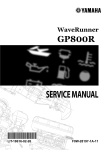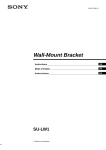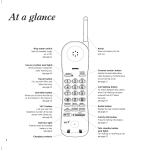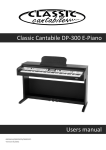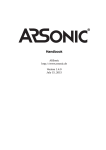Download Digital Piano DP-A 310 Bedienungsanleitung
Transcript
Digital Piano DP-A 310 Bedienungsanleitung ArtNr 00039138 Version 05/2015 1 Herzlichen Glückwunsch! Bevor Sie das Gerät einschalten, empfehlen wir, diese Bedienungsanleitung sorgfältig durchzulesen. Verwahren Sie die Betriebsanleitung an einem sicheren Ort auf. Standort Um ernsthafte Schäden, Verfärbungen und Fehlfunktionen zu vermeiden, setzen Sie ihr Gerät niemals folgenden Umweltbedingungen aus: • Direktem Sonnenlicht • Hohen Temperaturen (in der Nähe von Heizkörpern oder tagsüber im Auto) • Hoher Luftfeuchtigkeit • Übermäßigem Staub • Feuchtigkeit und Nässe • Starken Vibrationen Stromversorgung • Vergewissern Sie sich, dass ein passendes Netzteil verwendet wird, das mit der Eingangsspannung des jeweiligen Landes übereinstimmt. • Schalten Sie das Gerät aus (OFF), wenn Sie es nicht verwenden. • Wenn Sie das Gerät eine längere Zeit nicht benutzen, ziehen Sie den Netzstecker aus der Steckdose. • Benutzen Sie das Gerät nicht bei Gewittern. • Vermeiden Sie die Nutzung einer Steckdose, an denen Geräte mit hohem Strombedarf angeschlossen sind, wie Elektroheizungen oder -öfen. Desweiteren vermeiden Sie die Nutzung von Mehrfachsteckdosen, weil dies die Soundqualität beeinflusst, Funktionsfehler und mögliche Schäden verursachen kann. • Um Schaden am Gerät oder an anderen, damit verbundenen, Geräten zu vermeiden, schalten Sie alle Gerät AUS, wenn Sie die Verkabelung vornehmen oder lösen. Handling und Transport • Benutzen Sie niemals Gewalt an den Reglern, Verbindungen oder anderen Teilen des Instrumentes. • Reißen Sie nicht an den Steckern, sondern ziehen Sie diese vorsichtig heraus. • Lösen sie alle Kabelverbindungen, bevor Sie das Gerät transportieren. • Vermeiden Sie physische Erschütterungen durch Schütteln oder fallen lassen. • Legen Sie keine schweren Gegenstände auf dem Instrument ab, dies kann zu Kratzern oder ernsteren Schäden führen. Reinigung • Säubern Sie das Gerät mit einem trockenen, weichen Tuch. • Um hartnäckige Verschmutzungen zu entfernen, benutzen Sie ein leicht angefeuchtetes Tuch. • Benutzen Sie niemals Alkohol oder chemische Reinigungsmittel. • Vermeiden Sie das Ablegen von Vinyl auf der Oberfläche (Vinyl verklebt und verfärbt die Oberfläche). Elektrische Verträglichkeit Dieses Instrument verfügt über digitale Schaltungen und kann evtl. zu Störungen führen, wenn es sich zu nah an Radio- oder Fernsehgeräten befindet. Sollten solche Störungen auftreten, stellen Sie das Instrument weiter entfernt von den betroffenen Geräten auf. Öffnen Sie das Gerät nicht Bei Defekt oder Fehlfunktion geben Sie das Gerät in eine Fachwerkstatt. 2 Inhaltsverzeichnis Bedienelemente und Display 5 Vorderseite LCD Rückseite Pedal 5 6 8 8 Aufbau 9 Stromversorgung 12 Anschlüsse 12 Kopfhörer Audio-Equipment MP3-Player Computer 12 13 13 13 Einstellungen 14 Lautstärke Brillanz 14 14 Abspielen eines Demo-Songs 14 Sounds 15 Auswahl Dual-Modus Lower-Modus Anschlagdynamik - Touch Response Transponieren 15 15 15 16 16 Piano-Modus 16 Metronom Twinova Skalen 17 17 17 Begleitautomatik 18 Rhythmus-Spur Alle Spuren Bereiche Lautstärke Fingering Tempo Ein-Finger-Bedienung 18 18 19 20 20 22 22 Harmonie 23 Assistenz-Funktion 23 Aufrufen der Funktion Gitarren-Modus Piano-Modus 23 24 25 DSP-Effekt 25 Mischer 26 Pedal-Funktion 26 Funktionsmenü 27 Tuning Split-Funktion 27 28 3 Taktart Lautstärke des Metronoms Pedal Reverb Chorus Harmonie-Art Harmonie-Tempo MIDI In MIDI Out Ausschalten Taktart 28 28 29 29 29 30 30 31 31 31 31 Wiederherstellen der Werkseinstellungen 32 Registration Memory 32 Einstellungen Aufrufen der Einstellungen Auswahl des Speicherplatzes Freeze-Funktion 32 32 32 33 Song-Album 33 Aufnahme 33 Starten der Aufnahme Stoppen der Aufnahme Playback Löschen eines Songs 33 34 34 35 Song 35 Anhören der Songs Song-Einstellungen Übungssong 35 35 36 MIDI 36 Was ist MIDI? MIDI-Geräte Datenaustausch mit dem Computer 36 36 37 Hilfe bei Störungen 37 Spezifikationen 38 Übersicht über die Sounds 39 Übersicht über die Styles 44 Song-Verzeichnis 46 Album-Liste 47 Verzeichnis der Akkorde 48 MIDI Implementierung 49 Skalen-Systeme 50 WEEE-Erklärung / Entsorgung 51 Herstellerangaben 51 4 Bedienelemente und Description Display Panel & Display Vorderseite Front Panel 1 2 3 4 5 6 7 8 9 12 13 14 15 16 17 18 1. [VOLUME] knob Adjust master volume 10 19 When [SHIFT] button pressed 3. [RHYTHM] button Song-Modus Adjust the RHYTHM volume Tastenbelegung SONG MODE: 12. [START/STOP] button Start or stop Style-Modus playing the song 2. [BRILLIANCE] knob 1 VOLUME: Lautstärkeregler 4. [BASS] button Adjust voice brilliance Adjust BASS volume 9. 2 [ACCOMP] button BRILLANCE Adjust the ACCOMP volume 5. [CHORD] button RHYTHM + SHIFT: Lautstärke Adjust CHORD volume 10. 3*[MELODY OFF] button 6. [PHRASE] button TurnRhythmus off the right-hand melody Adjust the PHRASE volume BASS button + SHIFT: Lautstärke Bass 11.4*[FREEZE] 7. [LOWER] button Freeze the style parameter. CHORD + SHIFT: Lautstärke Adjust LOWER volume 5*[CHORD MODE] button 17. Chord 8. [UPPER] button Choose chord mode Adjust UPPER volume 13. [PAUSE] button Pause or continue playing the song 14. [REPEAT A/B] button Set the beginning and ending location of loop to the current song 15. [REW] button Rewind the song 16. [FF] button Fast forward the song STYLE MODE: 12. [START/STOP] button Start or stop playing the style PHRASE + SHIFT: Lautstärke 6* 18. [FUNCTION+/-] button 19. [SHIFT] button Phrase Choose the function menu Combine with other buttons to access advanced functions LOWER + SHIFT: Lautstärke When [SHIFT] button released 7* Lower Voice 3~8. Style direct button Shortcut to select a style 8* UPPER + SHIFT: Lautstärke 18. [TEMPO+/-] button Upper Voice 9 ACCOMP: Lautstärke für die Begleitautomatik 10 MELODY OFF: schaltet die Melodie für die rechte Hand ab 11 13. [SYNC START] button Turn the Sync Start on or off 14. [INTRO/ENDING] button Play the Intro or Ending Adjust the tempo 15. [A] button A Fill-in A plays 16. [B] button A Fill-in B plays LCD 11 FREEZE: Freeze-Funktion 2 4 3 1 TWINOVA 12 TOUCH 6 13 7 16 START/STOP:SCALE für Styles START/STOP für Songs HARMONY 9 PAUSE8 5 15 14 REPEAT: Wiederholen RECORD 20 15 ACCOMP 21 1. Twinova 2. Touch 16 3. Voice/Style/Demo/Song/Album 4. Number 17 CHORD: Chord-Modus 5. A.B.C/Full range/Accompaniment section TEMPO+/-: Anpassen des 6. Chord 18 Tempos 7. Character 8. Measure 19 SHIFT-Taste AW_DP330_Manual_G06_150420 4 MELODY 2 23 MELODY 3 24 25 REW: zum Beginn des Songs 9. Beat 10.FF: Tempo Schnellvorlauf 11. Memory/Freeze/O.T.S./Bank 12. DSP effect 13. Dual voice 14. Lower voice 15. Right hand 16. Scale 17. Harmony PERFORM.H 19 INTRO/ENDING: fügt ein Entro oder Ending ein MELODY 4 MELODY 5 26 A: fügt das Fill-In A ein 18. Performance assistant 19.fügt Performance B: das Fill Inassistant B ein high 20. Record 21. ACCOMP track 22. MELODY 1 track 23. MELODY 2 track 24. MELODY 3 track 25. MELODY 4 track 26. MELODY 5 track Die mit * gekennzeichneten Tasten dienen ohne SHIFT-Taste als Schnellauswahl für Styles. 4 2015 MELODY 1 22 17 SYNC START: an-/abschalten 12 PERFORM 18 13 des Sync-Modus 14 10 11 20 10:28:32 5 10 95 75 25 5 0 Choose the function menu Combine with other buttons to access advanced functions 13. [SYNC START] button Turn the Sync Start on or off When [SHIFT] button released 3~8. Style direct button Shortcut to select a style 14. [INTRO/ENDING] button Play the Intro or Ending 18. [TEMPO+/-] button Adjust the tempo LCD 15. [A] button A Fill-in A plays 16. [B] button A Fill-in B plays LCD 2 7 4 3 1 TWINOVA TOUCH 6 9 8 12 13 14 15 10 11 5 RECORD 20 ACCOMP 21 1. Twinova 2. Touch 3. Voice/Style/Demo/Song/Album 4. Number 5. A.B.C/Full range/Accompaniment section 6. Chord 7. Character 8. Measure 4 MELODY 1 22 MELODY 2 23 MELODY 3 24 9. Beat 10. Tempo 11. Memory/Freeze/O.T.S./Bank 12. DSP effect 13. Dual voice 14. Lower voice 15. Right hand 16. Scale 17. Harmony MELODY 4 25 4 Twinova 10 Tempo 2 Touch 11 3 Voice, Style, Demo, Song, Album 12 DSP Effekt 21 Begleitspur 19 Assistenz High 20 Aufnahme 4 Nummer 10:28:32 13 Dual Voice 22 Melodie-Spur 1 5 A.B.C., Full Range, Begleitung 14 Lower Voive 23 Melodie-Spur 2 6 Chord 15 Rechte Hand 24 Melodie-Spur 3 7 Buchstaben 16 Skala 25 Melodie-Spur 4 8 Taktzahl 17 Harmonie 26 Melodie-Spur 5 9 Taktart 18 Assistenz-Funktion 20 6 HARMONY 17 PERFORM 18 PERFORM.H 19 18. Performance assistant 19. Performance assistant high 20. Record 21. ACCOMP track 22. MELODY 1 track 23. MELODY 2 track 24. MELODY 3 track 25. MELODY 4 track 26. MELODY 5 track AW_DP330_Manual_G06_150420 2015 16 MELODY 5 26 1 Memory, Freeze, O.T.S., Bank SCALE Panel & Display Description 24 22 21 20 25 23 27 26 When [SHIFT] button released 21. [STYLE] button Enter style mode 28 37 29 38 30 39 When [SHIFT] button pressed 21. [DEMO] button Enter demo mode Ohne SHIFT-Taste 22. [VOICE] button Enter voice mode 21 STYLE: Starten Style-Modus 23. [SONG] button Enter song mode and play songs 22 VOICE: Voice-Modus 27~34. Voice direct button Shortcut to select a voice 22. [PERFORM] button Enter the Performance Assistant mode 21 DEMO: 23. [ALBUM] button Enter album mode (Soundauswahl) 27. [PIANO] button 31 40 32 41 33 34 42 43 35 36 44 45 20. LCD Display the information of the piano 24.Mit Data dial SHIFT-Taste Adjust the value 25~26.des [YES/+]/[NO/-] button Starten Demo-Modus Adjust the value PERFORM: Einschalten der Assistenz35. [TWINOVA] button 22 Funktion Turn the TWINOVA on or off 23 SONG: Starten des Song-ModusSelect the piano mode 23 ALBUM: Starten der Funktion 36. [OCTAVE] button 37. [BANK] button the DIAL: memoryDatenauswahl bank 24Adjust DATA 38. 25[STORE] button Register the current panel settings +/- Tasten 26 M1~M4 button 39~42. Recall the registered panel settings 28. [METRONOME] button 24 Turn the metronome on or off 25 29. [DUAL] button Turn the Voice R2 on or off 26 Set octave in TWINOVA mode 44. [HARMONY] button Turn harmony effect on or off 45. [SCALE] button Turn the scale effect on or off 27 30. [LOWER] button Turn the Voice L on 27 or off PIANO: 28 31. [TOUCH] button METRONOME: An-/Abschalten 28 setting Choose a keyboard touch Metronoms 43. [O.T.S] button Turn one touch setting on or off When [SHIFT] button pressed 29[ACCOMP] button 38. Select the accomp track to record Starten des Modus 32. [DSP] button 29 or DUAL: An-/Abschalten Pedal Turn the DSP effect on off der Funktion 30 30button LOWER: An-/Abschalten 33~34. [TRANSPOSE+/-] Adjust the transpose 31 37. [RECORD] button Enter record mode 39~43.Sound-Auswahltasten MELODY 1-5 button Select the melody1-5 track to record 32 des der Funktion 31 TOUCH: Einstellungen für die Touch-Funktion Rear Panel 32 DSP: An-/Abschalten der Funktion 33 33 34 34 35 TWINOVA: An-/Abschalten der Funktion 46 47 48 49 50 35 51 52 53 54 TRANSPOSE +/-: Transponieren 52. Soft Pedal(multi function pedal) When you step on the soft pedal, all notes played on the keyboard will have a softer effect. 36 OCTAVE: An-/Abschalten der Funktion 36 53. Sostenuto Pedal 46. DC IN Jack 49. MIDI IN When you step on the sostenuto theSpeicherplatz-Einstellung DC 15V Connect the MIDI OUT of 37 external 37Connect BANK: RECORD: Aufnahme-Modus pedal, the notes played before you device to the MIDI IN terminal on power adaptor. step on the pedal would have a the rear panel. sustain effect. ACCOMP: Auswahl einer Begleitspur für die 47. IN Jack speichern 38AUX. STORE: 38 Aufnahme 54. Sustain Pedal 50. MIDI OUT Connect an external sound source, such as an Mp3 or Connect the MIDI IN of external Use this pedal to sustain the sound. 39CD player. 39 device to the MIDI OUT terminal It also supports the half-pedal on the rear panel. operation. Performing with the sustain 48. 40AUX. OUT Jack 40 pedal will achieve a smooth effect. Connect the audio equipment. 51. USB Jack M1-M4: Speicher für Einstellungen Connect to a computer. 41 MELODY 1-5: Auswahl einer Melodiespur für 41 die Aufnahme 42 42 43 O.T.S.: An-/Abschalten der Touch-Funktion 43 44 HARMONY: An-/Abschalten der Funktion 44 AW_DP330_Manual_G06_150420 2015 4 20 10:28:32 45 SCALE: An-/Abschalten der Funktion 45 7 5 100 95 75 25 5 0 Select the & accomp track to record Panel Display Description 39~43. MELODY 1-5 button Select the melody1-5 track to record 24 27 tings ttings Rear Panel 30 31 28 37 26 ngs 37. [RECORD] button Enter record mode Rückseite 25 33~34. [TRANSPOSE+/-] button Adjust the transpose 29 38 39 40 32 41 33 42 34 43 35 36 44 45 52 52. Soft Pedal(multi When you step on notes played on th have a softer effec 46 49 50 51 When [SHIFT] button pressed 20. LCD 47 48 21. [DEMO] button Display the information of the piano 53. Sostenuto Pedal 46. DC IN Jack 49. MIDI IN Enter demo mode When you step on Connect DC dial 15V Connect the MIDI OUT of external 24.the Data pedal, the notes p device to the MIDI IN terminal on power adaptor. 22. [PERFORM] button Adjust the value step on the pedal the rear panel. Enter the Performance Assistant sustain effect. MIDI IN: Verbindungsbuchse (die MIDI OUT 47. AUX. IN Jack [YES/+]/[NO/-] button mode 25~26. 46 DC IN: Buchse für das 15 V-Netzteil 4950. Buchse eines externen MIDI-Gerätes wird54. mitSustain Pedal MIDI OUT Connect anAdjust external thesound value source, such as an Mp3 or Connect the MIDI IN of external dieser Buchse verbunden 23. [ALBUM] button Use this pedal to s CD player. device to the MIDI OUT terminal Enter album mode 35. [TWINOVA] button It also supports th on theOUT: rear panel. MIDI Verbindungsbuchse (die MIDI IN - operation. Perform Turn the TWINOVA on or off AUX IN: Buchse für 48.MP3AUX. oder OUT CD-Player Jack 27. [PIANO] 47 button 50 Buchse eines externen MIDI-Gerätes wird hierpedal will achieve Anschluss Connect the[OCTAVE] audio equipment. 51. USB Jack Select the piano mode 36. button angeschlossen Connect to a computer. Set octave in TWINOVA mode 28. [METRONOME] button AUX OUT: Anschlussmöglichkeit für AudioTurn48the metronome on or off 44. [HARMONY] button51 USB: Anschlussbuchse für einen Computer Equipment Turn harmony effect on or off 29. [DUAL] button Turn the Voice R2 on or off 45. [SCALE] button Turn the scale effect on or off 30. [LOWER] button AW_DP330_Manual_G06_150420 Turn the Voice L on 2015 or off 4 20 10:28:32 31. [TOUCH] button Choose a keyboard touch setting ff cord record 32. [DSP] button Turn the DSP effect on or off Pedal Pedal 33~34. [TRANSPOSE+/-] button Adjust the transpose 37. [RECORD] button Enter record mode 53 52 49 50 51 49. MIDI IN 52 MIDI SoftOUT Pedal Connect the of external device to the MIDI IN terminal on the rear panel. 54 52. Soft Pedal(multi function pedal) When you step on the soft pedal, all notes played on the keyboard will have a softer effect. 53. Sostenuto Pedal Dieses PedalWhen reduziert die das Timbre der you step onLautstärke the sostenutound ändert leicht 100 pedal, the notes played before „weicher“ you gespielten Noten, wodurch der Klang wird. step on the pedal would have a 95 sustain effect. Wenn Sie auf das Sostenutopedal treten, während Sie Tasten gedrückt 75 halten, werden die Töne so lange ausgehalten, bis Sie das Pedal 50. MIDI OUT 54. Sustain Pedal Connect the MIDI IN of external loslassen (Sustain). Die anschließend gespielten Töne werden nicht Use this pedal to sustain the sound. Sostenuto Pedal device to53 the MIDI OUT terminal also supports the half-pedal ausgehaltenItsondern normal wiedergegeben. So können Sie on the rear panel. operation. with the sustain beispielsweise einen Performing Akkord mit Sustain versehen und andere Noten 25 pedal will achieve a smooth effect. staccato spielen. 51. USB Jack Connect to a computer. 54 Sustain Pedal 5 Es funktioniert genauso wie das Pedal an einem akustischen Piano, es bewirkt also ein Sustain des Sounds, nachdem Sie Ihre0 Hände von den 5 Tasten genommen haben. 8 Aufbau Dieser Abschnitt beinhaltet Informationen über den Aufbau Ihres Instruments und die Vorbereitung zum Spielen. Bitte gehen Sie den Abschnitt sorgfältig durch bevor Sie das Gerät anschalten. Übersicht über die Einzelteile Bevor Sie den Ständer zusammenbauen, besorgen Sie sich bitte einen Philips-Schraubendreher, da dieser nicht mitgeliefert wird. Stellen Sie dann sicher, dass alle folgenden Teile vorhanden sind: 1. Gehäuse 2. linker Seitenständer 3. rechter Seitenständer 4. Rückwand 5. Pedalkasten 6. Schrauben 4x15BA (8 St.) 7. Schrauben M6x40 (4 St.) 8. Schraubenabdeckungen (4 St.) 9. Handschrauben (4 St. ) 10. Pedalkabel 11. Netzteil 9 Aufbau Befestigen Sie die Seitenständer mit Schrauben (7) am Pedalkasten und decken Sie die Schrauben mit den Plastikkappen ab. Befestigen Sie die Rückwand mithilfe der Schrauben (6) an Pedalkasten und Seitenständern. Der Stand ist nun fertig. Legen Sie das Piano auf den Stand und befestigen Sie es mit den Handschrauben. 10 Drehen Sie nun an der Stellschraube am Pedalkasten bis die Pedalbox Bodenkontakt hat. Verbinden Sie das Pedalkabel mit der Pedalbuchse an der Rückseite des Gerätes und verbinden Sie abschließend das Netzteil mit der DC In-Buchse. 11 Stromversorgung 1. Vergewissern Sie sich zuerst, dass das Gerät ausgeschaltet ist. Drehen Sie dann die Lautstärke auf Minimum. 2. Verbinden Sie das Netzteil mit der entsprechenden Buchse am Piano. 3. Verbinden Sie das andere Ende des Netzteils mit der Steckdose. 4. Schalten Sie das Gerät an. Bitte beachten Sie, dass sich das Gerät selbst ausschaltet, wenn es länger als 30 min nicht benutzt wird. Wenn Sie das Gerät längere Zeit nicht benutzen, trennen Sie es bitte vom Strom. Gleiches gilt während eines Gewitters. Anschlüsse Kopfhörer An dieser Buchse können Sie Standard-Kopfhörer anschließen, wenn Sie in Ruhe oder spät in der Nacht spielen möchten. Connections „Headphone Jack 1“ ist die Buchse 1 für den Kopfhörer. Wenn Sie hier einen Kopfhörer anschließen, können Sie den Pianosound sowohl durch die Kopfhörer als auch aus dem Piano selbst hören. a pair of Headphones Connecting A standard pair of stereo headphones can be plugged in here for private practice or late-night playing. „Headphone Jack 2“ ist die Buchse 2. Sobald Sie Jack1: when a pair of headphones is plugged into the jack 1, the an dieser Buchse einen Kopfhörer anschließen, sound can be heard from both headphones and speakers of the wird die Tonübertragung durch das Piano gestoppt instrument. Jack2: when pair of headphones is plugged into nur the jack 2, the unda Sie können den Pianosound noch über den internal stereo speakerempfangen. system is automatically shut off. The Kopfhörer sound can only be heard from headphones. Note: Bitte Sieloss diewhen Lautstärke herunter,please wenn Sie To avoid the riskregeln of hearing using headphones, do not playlängere the pianoZeit withmit a high volume level for a long Kopfhörern spielen, Ihrtime. Gehör könnte sonst dauerhaft geschädigt werden. Connecting an Audio Equipment The rear-panel AUX.OUT jack delivers the output of the instrument for connection to a keyboard amplifier, stereo sound system, a mixing console, or tape recorder. Use an audio cord to plug into the AUX OUT jack located on the rear panel then plug the other end of the cord into AUX.IN of the amplifier. Note: To avoid damaging the speakers, please ensure that the volume has been set to the minimum level before connecting the power and other devices. 12 Jack1 Jack2 Jack2: when a pair of headphones is plugged into the jack 2, the Note: a pair of Headphones internal stereo speaker system is automatically shut off. please The ToConnecting avoid the risk of hearing loss when using headphones, canthe only bestereo heard from doAsound not play piano with aheadphones high headphones. volumecan level a long in time. standard pair of befor plugged here for private Note:practice or late-night playing. Jack1: a pair of headphones is plugged into the jackplease 1, the To avoidwhen the risk of hearing loss when using headphones, sound headphones andforspeakers of the do not can playbe theheard pianofrom withboth a high volume level a long time. instrument. Connecting Audio Equipment Jack2: when a pairan of headphones is plugged into the jack 2, the The rear-panel AUX.OUT jack delivers the output shut of the instrument internal stereo speaker system is automatically off. The forsound connection to abekeyboard amplifier, stereo sound system, a mixing can only heard from headphones. Die Buchse AUX OUT an der Rückseite des Pianos console, or tape recorder. an audio cord to plug into the AUX OUT ist Connecting anUse Audio Equipment Note: eine fürother Verstärker, jack located onAnschlussmöglichkeit the rear panel then plug the end cord into The rear-panel the output of of thethe instrument To avoid the riskAUX.OUT of hearingjack lossdelivers when using headphones, please AUX.IN of the amplifier. for connection to a keyboard amplifier, stereo sound system, Stereoanlagen, Mischkonsolen oder Recorder. do not play the piano with a high volume level for a long time. a mixing console, or tape recorder. an audio cord plugVerbindung into the AUX OUT Note: Benutzen Sie einUse Audiokabel fürtodie located on the rear panel then plugensure the other the cord into Tojack avoid damaging the speakers, please thatend the of volume Instrument externem AUX.IN of the amplifier. has beenzwischen set to the minimum level und before connectingGerät. the power Sie die Verbindung herstellen, drehen Sie bitte and otherBevor devices. Note: Connecting anspeakers, Audio Equipment To avoid the please ensure that the volume diedamaging Lautstärke auf Minimum um Schäden an The AUX.OUT jacklevel delivers the connecting output of the has rear-panel been set to the minimum before theinstrument power Lautsprechern zu verhindern. for to a keyboard amplifier, stereo sound system, a mixing andconnection other devices. console, or tape recorder. Use an audio cord to plug into the AUX OUT jack located on the rear panel then plug the other end of the cord into AUX.IN of the amplifier. Audio-Equipment Jack1 Jack2 Jack1 Jack2 Note: To avoid damaging the speakers, please ensure that the volume has been set to thean minimum level before connecting the power Connecting MP3/CD Player and other Connect thedevices. audio output of an MP3/CD player or other audio source to the stereo AUX IN jack on the rear panel. Connecting anwith MP3/CD Player The input signal is mixed the piano signal, allowing you to Connect play along music. thethe audio output of an MP3/CD player or other audio sourceVerbinden to the stereoSie AUXden IN jack on the rear panel. Ausgang eines MP3- oder CDThe input signal is mixed with the piano signal, allowing you Players mit der Buchse AUX IN an der Rückseite des to play along the music. MP3-Player Gerätes. Das einkommende Signal wird mit dem Pianosignal gemischt und Sie können zur Musik Connecting an MP3/CD Player spielen. Connect the audio output of an MP3/CD player or other audio source to the stereo AUX IN jack on the rear panel. The input signal is mixed with the piano signal, allowing you to play along the music. Connecting a Computer The instrument receives and transmits MIDI messages via the USB connector. Connecting Computer Connecting the MIDI INa/OUT to Computer via The MIDI/USB The instrument receives and transmits MIDI messages via the converter. USB connector. Connecting the MIDI IN /OUT to Computer via The MIDI/USB Note: converter. If this product does not work correctly when connected to a USB 3.0 port, you will need to connect to a USB 2.0 port. 1 Computer 9 Note: Connecting a Computer Das Instrument kann überwhen die USBoderto die MIDIIf this product does not work correctly connected a USB 3.0 7 The instrument receives and transmits MIDI messages via the port, connector. you will needan to connect a USB 2.0 MIDI-Daten port. Buchsen seiner to Rückseite empfangen USB Connecting the MIDI IN /OUT to Computer via The MIDI/USB und senden. converter. Der USB-Anschluss kann MIDI-Daten sowohl senden als auch empfangen. Note: Bitte beachten Sie,correctly dass Sie das Gerät an If this product does not work when connected to aeinem USB 3.0USB 2.0-Port das port, you will needanschließen, to connect to a da USB 2.0 Gerät port. an einem USB 3.0Port nicht korrekt funktioniert. 2 5 0 9 9 W_DP330_Manual_G06_150420 15 4 20 10:28:34 AW_DP330_Manual_G06_150420 2015 4 20 10:28:34 9 AW_DP330_Manual_G06_150420 2015 4 20 10:28:34 13 Turn the [VOLUME] knob clockwise, the volume increases and vice versa. Einstellungen Adjusting the Master Volume Adjusting Lautstärke the Master Volume Turn the [VOLUME] knob clockwise, the volume increases and vice versa. Drehen Sie den Regler VOLUME nach rechts um die Lautstärke zu erhöhen oder Turn the [VOLUME] knob clockwise, the volume increases and vice nach links, um sie zu vermindern. versa. Adjusting the Voice Brilliance Brillanz Turn the [BRILLIANCE] knob clockwise, the voice sounds brighter and vice versa. You can change the piano brilliance as you wish. Benutzen Sie den Regler BRILLANCE um die Brillanz des Sounds ihren Wünschen anzupassen. Adjusting the Voice Brilliance Adjusting the Voice Brilliance Turn the [BRILLIANCE] knob clockwise, the voice sounds brighter and vice versa.eines You can change the piano brilliance as you wish. Abspielen Demo-Songs TurnDas the [BRILLIANCE] knob clockwise, the voice sounds brighter Piano verfügt über fünf wundervolle Demosongs. and vice versa. You can change the piano brilliance as you wish. Eine Liste der Demosongs finden Sie im Playing the Demo Song Anhang. Drücken Sie die Tasten STYLE und DEMO gleichzeitig um einen Demosong zu starten. Benutzen das Drehrad oderdemos. die Tasten und -/NO um einen Demosong The Sie instrument features 5DATA wonderful Please +/YES refer to Demo List. auszuwählen. Im Display erscheinen Name und Nummer des Songs. Die Songs werden in einer Endlosschleife abgespielt. 1. Holding down [SHIFT] button, then press the [DEMO] button to start demo song playing, and the LCD will display the number and name Um den Demosong zu beenden, drücken Sie bitte die Tasten START/STOP. Drücken Sie abermals of demo. die Tasten STYLE und DEMO um den Demomodus zu verlassen. Fantaisie 2. You can use the data dial, the [+/YES]/ [-/NO] button to select a Bitte beachten Sie, dass im Demomodus nicht alle Knöpfe und Tasten zur Verfügung stehen. Die demo song. The instrument features wonderful refer to Demo Tastenbelegung finden Sie 5im ersten demos. KapitelPlease der Bedienungsanleitung. List. 3. Press the [START/STOP] button to stop playing. Holding down Playing the Demo Song Playing the Demo Song [SHIFT] button, then press the [demo] button to exit demo mode. 1. Holding [SHIFT]demos. button,Please then press [DEMO] button to start The instrument features down 5 wonderful refer the to Demo demo song playing, and the LCD will display the number and name Note: List. of demo. In the demo status, all the demo songs will loop playing. And all buttons and keys arethen unavailable except [DEMO], 1. Holding down [SHIFT] button, press the [DEMO] button[START/STOP], to start [TEMPO+/-], [+/YES], [-/NO] button, data dial, 2. You can use the data dial, the [+/YES]/ [-/NO] button to select a demo song playing, and the LCD will display the number[VOLUME] and name knob and POWER SWITCH. demo song. of demo. knob,[BRILLIANCE] 3. Press the [START/STOP] button to stop playing. Holding down 2. You can use [SHIFT] the data dial, the [+/YES]/ [-/NO] button to select a button, then press the [demo] button to exit demo mode. demo song. 3. Press theNote: [START/STOP] button to stop playing. Holding down In the demo status, the demo songs willdemo loop playing. [SHIFT] button, then press theall[demo] button to exit mode. And all buttons and keys are unavailable except [DEMO], [START/STOP], [TEMPO+/-], [+/YES], [-/NO] button, data dial, [VOLUME] Note: 10 knob,[BRILLIANCE] knob and POWER SWITCH. In the demo status, all the demo songs will loop playing. And all buttons and keys are unavailable except [DEMO], [START/STOP], [TEMPO+/-], [+/YES], [-/NO] button, data dial, [VOLUME] knob,[BRILLIANCE] knob and POWER SWITCH. AW_DP330_Manual_G06_150420 2015 4 10 20 10:28:35 14 Fantaisie Fantaisie Playing Voices Playing Dieses Piano verfügt über 500 außergewöhnlich realistischer Sounds, den Voices. Eine Liste mit PlayingVoices Voices Sounds The instrument features 500 exceptionally realistic voices. Please refer allenList. Sounds finden Sie im Anhang. to Voices The instrument features 500 exceptionally realistic voices. Please refer Playing The instrument features 500 exceptionally realistic voices. Please refer to Voices List. Voices to List. press [VOICE] button or one of the voice direct 1. Voices In idle mode, buttons to enter the voice mode. LCD will display the “VOICE R1” Playing Voices indicate, and display the current voice name and number. Playing Voices 1. In idle mode, press [VOICE] button or one of the voice direct Drücken Sie die Taste VOICE. Imtoof Display erscheint buttons to enter the mode. LCD button will thevoice “VOICE R1” want 1. In idle mode, press [VOICE] button or display one the direct 2. Use the data dial,voice [+/YES]/ [-/NO] select a voice you indicate, and display the current voice name and number. R1“ und diethe Voice-Nummer. buttons to enter voice mode. LCD will button displaytothe “VOICE to„VOICE play. You can the also use voice direct select one.R1” indicate, and display the current voice name and number. 2. Use the dataplay dial, [+/YES]/ [-/NO] button to a voice want Wählen Sie eine Voice aus, Sie das you Drehrad 3. You can the keyboard and listenindem to select the wonderful voice. to can also the voice direct button to select one.you want 2.play. Use You the data dial,use [+/YES]/ [-/NO] button to select a voice oder die Tasten +/YES und -/NO benutzen. Sie to play. You can also use the voice direct button to select one. Note: können eine Voice auch über die Voicetasten[VOICE] direkt When DUAL and LOWER on,wonderful you can press 3. You canthe play the keyboard andfunction listen to isthe voice. anwählen. button repeatedly to choose the voice source. The corresponding 3. You can play the keyboard and listen to the wonderful voice. LCD indicate will highlight between R1, R2, L. Note: When the DUAL andVoicetasten LOWER function is on,über you can press [VOICE] Note: Jede der verfügt drei Voicebutton repeatedly to and choose the voice source. The corresponding LCD When the DUAL LOWER function is on, you can press [VOICE] Quellen: R1, R2, und L.voice Wenn die Dual- oder Lowerindicate willrepeatedly highlight between R1, L. source. The corresponding LCD button to choose theR2, Funktion aktivbetween ist, können Sie indicate will highlight R1, R2, L. durch Drücken der Auswahl StGrdPno StGrdPno StGrdPno Playing two voices Voicecetaste zwischen simultaneously-DUAL den Soundquellen wechseln. Das entsprechende Kontrolllicht leuchtet auf. The piano has a dual voice function. You can play two voices to make the sound more richly. Playing two voices simultaneously-DUAL two voices simultaneously-DUAL ThePlaying piano hasmode, a dual voice function. You can play and two voices to make 1. In idle holding down [SHIFT] button, then press [DUAL] the The sound more richly. piano has a dual function. You candisplays play twothe voices to make button to turn dual voice function on. The LCD current voice thename soundand more richly. and the indicate “VOICE R 2” and “DUAL” number, 1. In idle mode, holding down [SHIFT] button, and then press [DUAL] Drücken Sie die down Tasten SHIFT und DUAL. Zwei button tocan turn dual function on.the The[+/YES], LCDbutton, displays the current voice 1. idle mode, holding [SHIFT] and then press [DUAL] 2. In You use the data dial, [-/NO] button or voice direct name and number, and the indicate “VOICE R 2” and “DUAL” button to turn dual function on. The LCD displays the current voice verschiedene Voices klingen gleichzeitig. Die Nummer button to select the dual voice you want to play. name and number, and theim indicate “VOICE R 2” and “DUAL” der Dual-Voice wird Display angezeigt. 2. You can the use keyboard, the data dial, [+/YES], button or voice direct 3. Play andthe then you will[-/NO] hear two different voices are button tocan select the you wantItto play. 2. You use thedual datavoice dial,inthe [+/YES], [-/NO]like button or voice direct sounded simultaneously a layer. seems two different Wählen Sie eine Dual-Voice aus (= VOICE R2), indem button to select the dual voice you want to play. instruments playing at the same time. Siekeyboard, das Drehrad oder die Tasten +/YES und -/NO oder die 3. Play the and then you will hear two different voices are Voicetasten benutzen. sounded simultaneously a layer. seems like different 3. Play the keyboard, then youIt will hear twotwo different voices are 4. When dual function and isinon, holding down [SHIFT] button, and then instruments playing at the same sounded[DUAL] simultaneously in turn a time. layer. seems like pressing button will dualIt function off. two different instruments playing at the same Wenn sich die Tastatur imtime. Splitmodus befindet, wird nur 4. When dualBereich function is holding down [SHIFT] and then belegt, der füron,die rechte Hand mit button, der Dual-Voice Note: pressing [DUAL] button will turn dual only function off. hand 4. When dual function isbeen on, holding down [SHIFT] button, and When the keyboard has split, the right area will then der für die linke Hand nicht. pressing [DUAL] button will turn dual function off. respond the dual voice, the left hand will not respond to it. Dual-Modus SSlowStr SSlowStr SSlowStr Note: When the keyboard has been split, only the right hand area will Note: respond the voice, has the left hand willonly notthe respond to it. area When thedual keyboard been split, right hand will Playing Different Voices with Both handsrespond the dual voice, the left hand will not respond to it. Lower-Modus LOWER The lower function splits the keyboard into two individual areas, with Playing Different Voices with Both handsthe left-hand the lower voice. Sounds „nebeneinander“ zu Um mitarea zweiforverschiedenen Playing Different Voices with Both handsLOWER 1. In idle mode, holding down [SHIFT] button, and then press spielen, drücken Sie die Tasten SHIFT und LOWER. Die TheLOWER lower function splitstothe keyboard into two individual areas, with [LOWER] button turn the lower function on. Nummer der Lower-Voice wird im Display angezeigt the The left-hand area for the lower voice. lower function splits the keyboard into two individual areas, with The keyboard is split into two independent sections, and each left-hand area for the lower voice. section has its voice. The LCD displays the left voice name 1. Intheidle mode, holding down [SHIFT] button, and thenhand press (VOICE L). Sie können eine Lower-Voice auswählen, and number, and the indicate “VOICE L” and “LOWER” [LOWER] button to turn the lower function on. 1. In idle mode, holding down [SHIFT] button, and then press indem Sie das Drehrad oder die Tasten +/YES und -/NO The[LOWER] keyboardbutton is splitto into two independent sections, turn the lower function on. and each oder die Voicetasten benutzen. section has its voice. The LCD displays the left hand voice The keyboard is split into two independent sections, and eachdirect 2. You can use the data dial, the [+/YES], [-/NO] button or name voice andsection number, and indicate “VOICE andthe “LOWER” itsthe voice. The voice LCD displays left hand voice name button tohas select the lower youL”want to play. and number, and the indicate “VOICE L” and “LOWER” 2. You can use the data dial, the [+/YES], [-/NO] button or voice direct button select voicethe you want to[-/NO] play. button or voice direct 2. Youtocan usethe thelower data dial, [+/YES], SSlowStr SSlowStr SSlowStr button to select the lower voice you want to play. 11 15 11 AW_DP330_Manual_G06_150420 11 Note: [LOWER] button will turn lower function off. pressing The right hand voice does not change when you change lower voice. Note: The right hand voice does not change when you change lower voice. 3. Split Play the keyboard in different sections, and you will hear two Point different ThePoint Pointvoices. on the keyboard that separates voice L and voice R1/R2 is Split called point". The point is voice set to LF#3 the factory The Pointthe on"split the keyboard thatsplit separates andatvoice R1/R2 is Durch nochmaliges Drücken Tasten und LOWER setting. However youThe can set this toisdown any key you Refer 4. When lower function is on, holding [SHIFT] button, and to then called the "split point". split point set der to F#3 atwant. the SHIFT factory KeySplit setting for can splitset point setting. However you thissetting. to any keyfunction you want. pressing [LOWER] button will turn lower off. Refer to KeySplitDer setting for split point setting. Note: Splitpoint stellt die Trennung zwischen VOICE L The right hand voice does not change when you change lower voice. und VOICE R1/R2 dar. Er sitzt ab Werk bei F#3. Sie können ihn jedoch jeder beliebigen Taste zuweisen. Split Point The Point on the keyboard that separates voice„Einstellen L and voice R1/R2 Bitte lesen Sie dazu das Kapitel des is called the "split point". The split point is set to F#3 at the factory Touch Splitpoints“. setting. However you can set this to any key you want. Refer to wird der Modus wieder beendet. Touch The touch response feature allows you to control the voice volume with KeySplit setting for split point setting. The touch response feature allows you control the an voice volume with the strength you play on the keys, justtolike playing acoustic theinstrument. strength you play on the keys, just like playing an acoustic instrument. The piano has three touch types to choose. The hasdown three[SHIFT] touch types to choose. 1.piano Holding button, and then press [TOUCH] button to Dasdown Keyboard mitdisplays einer Touch Response-Funktion 1. Holding [SHIFT] button, and then [TOUCH] button to enter touch settings.ist LCD thepress touch setting number. Touch enter touch settings. LCD theIhres touchAnschlags setting number. The default number is 2.displays ausgestattet, d.h. die Kraft beeinflusst TheThe touch response feature default number is 2. allows you to control the voice volume with unmittelbar den Sound, genau wie an einem the strength you play on the keys, just like playing an acoustic akustischen 2. Choose a touch type. instrument. Instrument. TOUCH 2. Choose touch type. touch setting, using [+/YES]/ [-/NO] or data dial WhenaLCD displays TOUCH LCD touch setting, using [+/YES]/ [-/NO] or data dial or holding downtouch [SHIFT] button, and then pressing [TOUCH] TheWhen piano has displays three types to choose. Drücken Sie SHIFT undand TOUCH, im Display wird der or button holding down [SHIFT] button, then pressing [TOUCH] can change touch type: OFF, 001(soft), 002(normal), 1. Holding down [SHIFT] button, and then press [TOUCH] button to button can change touch type: OFF, 001(soft), 002(normal), 003(hard). Pressing [+/YES] and [-/NO] simultaneously will set gegenwärtige Wert angezeigt. Der Bereich geht von OFF enter touchPressing settings. [+/YES] LCD displays the touch setting number. 003(hard). and2(normal). [-/NO] simultaneously will set touch value to3 default setting: (aus) bis (hart). Ab Werk ist 2 eingestellt. Benutzen Sie The default is setting: 2. touch value number to default 2(normal). Default Split Point Anschlagdynamik - Touch Response das Drehrad oder die Tasten +/YES und -/NO um den 2. Choose a touch type. oder drücken Sie + und - gleichzeitig um Wert zu ändern TOUCH When LCD displays touch setting, using [+/YES]/ [-/NO] or data dial zur Werkseinstellung zurückzukehren. or holding down [SHIFT] button, and then pressing [TOUCH] Transpose button can change touch type: OFF, 001(soft), 002(normal), Transpose Transpose theand overall pitch of the instrument to be 003(hard). function Pressingallows [+/YES] [-/NO] simultaneously will set Transpose function allows theaoverall pitchofofone theoctave instrument to be transposed downsetting: by maximum in semitone touch valueup to or default 2(normal). transposed steps. up or down by a maximum of one octave in semitone steps. 1. Holding down [SHIFT] button, and then press [TRANSPOSE+] or 1. Holding down [SHIFT] button, andtranspose then presssettings. [TRANSPOSE+] or [TRANSPOSE-] button to enter LCD displays Mit dieserbutton Funktion können Siesettings. die Tonhöhe des thethe [TRANSPOSE-] toTranspos. enter transpose LCD is displays current transpose: xxx The default number 0. Instruments verändern. Diedefault Reichweite eine current transpose: xxx Transpos. The number beträgt is 0. Transponieren Touch Touch Touch Touch Touch Touch Transpose Oktave in Halbtonschritten (-12 bis +12). 2. Whenfunction LCD displays [+/YES]/to[-/NO] Transpose allows the the current overall transpose, pitch of theuse instrument be or 2. When LCD displays thetranspose current transpose, use [+/YES]/ [-/NO] or data dial to change value. The max transpose is transposed up or down by a maximum of one octave in semitone ±12 data dial to change transpose value. The max transpose is ±12 semitones. steps. Drücken Sie SHIFT und TRANSPOSE + oder -, im semitones. Display derand aktuell eingestellte Wert (ab 1. Holding down erscheint [SHIFT] button, then press [TRANSPOSE+] or Werk 3. Press [+/YES]button andeinen [-/NO] simultaneously will setLCD the transpose [TRANSPOSE-] to enter transpose settings. displayskönnen the 0). Wenn Sie Song in G spielen möchten, 3. current Press [+/YES] andxxx [-/NO] simultaneously will number set the transpose value to its default setting: 000The Transpos. transpose: Transpos. default is 0. den Wertsetting: auf -05 007 einstellen. Die valueSie to its default 000oder Transpos. Transpos Transpos Transponierung bezieht sich auf alle Teile der Musik und des Keyboards. 2. Note: When LCD displays the current transpose, use [+/YES]/ [-/NO] or Note: Ifdata youdial want play song in G key, youThe can max set the transpose to -05 or toto change transpose value. transpose is ±12 If you want play song G key, you can set to -05 or und -/NO oder TRANSPOSE Benutzen Sie das Drehrad oder dietranspose Tasten +/YES + oder - um den 007, thentoyou can playin the G scale using C the scale keys. Transpose semitones. Transpos 007, then is you can play thepart G scale using Cand scale keys. Transpose setting applied to all of the music keyboard. Wert zu ändern. Drücken Sie +/YES und -/NO oder TRANSPOSE + und - gleichzeitig, um den Playing Voices setting is applied to all part of the music and keyboard. 3. PressWert [+/YES] simultaneously will set the transpose aufand die[-/NO] Werkseinstellung zurückzusetzen. value to its default setting: 000 Transpos. Note: Piano If you want to Mode play song in G key, you can set the transpose to -05 or This function is play to setthe theGvoice the whole keyboard to piano 007, then you can scaleof using C scale keys. Transpose instantly. setting is applied to all part of the music and keyboard. 12 Unabhängig vonbutton, allenand Einstellungen, diebutton Sie can down [SHIFT] then press [PIANO] 12 1. Holding enter or exit piano mode. vielleicht gemacht haben, können Sie die Piano- Piano-Modus Einstellungen mit einem einzigen Knopfdruck AW_DP330_Manual_G06_150420 aufrufen. Drücken Sie gleichzeitig die Tasten SHIFT mode. AW_DP330_Manual_G06_150420 2015 4 20 10:28:35 The accompaniment plays Pianomodus the rhythm part. zu gelangen und PIANO umonly in den 015 4 20 10:28:35 oder um ihn wieder zu verlassen. 12 Note: In diesem Modus können auch das Menü „Mixer“ 1. In piano mode, you can set the mixer function and enter function oder das Funktionsmenü aufrufen. A.B.C. ist menu. 2. Inautomatisch piano mode, the abgeschaltet. A.B.C. is automatically turned off. 2. In piano mode, the accompaniment control is the same to other AW_DP330_Manual_G06_150420 015 Default Split Point Default Split Point 4 20 10:28:35 Metronome 16 Using metronome helps you with beat that guides your playing by preset tempo. Piano Metronome Metronome Using metronome helps youyou withwith beatbeat thatthat guides youryour playing by by Using metronome helps guides playing preset tempo. preset tempo. 1. Holding down [SHIFT] button, andand thenthen press the the [METRO] 1. Holding down [SHIFT] button, press [METRO] Metronom button to turn the the metronome on or button to turn metronome onoff. or off. Drücken Sie Tasten SHIFT und METRO um das 2. Metronome beatbeat typedie setting 2. Metronome type setting Please refer to Beat Type Setting. Metronom Weitere Please refer toeinBeatoder Typeauszuschalten. Setting. Informationen zur Einstellung der Taktart finden Sie im Note: entsprechenden Kapitel. Note: ChurOrg2 ChurOrg2 1. The metronome will will respond in the nextnext beatbeat if it is when 1. The metronome respond in the if itopened is opened when the the accompaniment is playing. accompaniment is playing. Starten Sie dieis Begleitautomatik, das Metronom passt 2. When the the metronome on, thenthen startstart the the accompaniment, the the 2. When metronome is on, accompaniment, metronome will will adjust the einer beatbeat toAufnahme the accompaniment. den Takt an.adjust Bei wird der Sound des metronome the to the accompaniment. 3. When recording, metronome cannot be recorded. 3. When recording, metronome beats cannot be recorded. Metronoms nicht mitbeats aufgenommen. Twinova Twinova Twinova TheThe twinova mode cancan splitsplit the the keyboard intointo twotwo sections which twinova mode keyboard sections which have the same pitch and voice. It helps teaching and learning piano. haveIm theTwinovamodus same pitch and voice. It helps teaching and learning piano. ist die Tastatur in zwei Bereiche mit gleicher Tonhöhe und gleicher Voice geteilt. 1. Press [TWINOVA] button to turn twinova function on. on. TheThe LCDLCD 1. Press [TWINOVA] button to turn twinova function indicate of twinova is lighted. In twinova mode, dualdual voice andand indicate of twinova is lighted. In twinova mode, voice 1. Um den Modus zu starten (oder zu beenden), lower voice are unavailable. The default split point is E3 (32). lower voice are unavailable. The default split point is E3 (32). When youdrücken are are ready to exit, press [TWINOVA] button again. Sie TWINOVA. Die Indikatorlampe When you ready to exit, press [TWINOVA] button again. „Twinova“ leuchtet auf. In diesem Modus sind die 2. In2.twinova mode, the the default voice of „Lower“ right hand andand left hand is is Funktionen „Dual“ und nicht verfügbar, In twinova mode, default voice of right hand left hand the the upper voice youyou select before entering twinova mode. UseUse the the upper voice select before entering twinova mode. der Split-Punkt liegt beior E3 (32), datadata dial,dial, the the [+/YES], [-/NO] button the voice direct button to [+/YES], [-/NO] button or the voice direct button to 2. voice. Voice Auswahl: Im Twinovamodus ist die aktive choose choose voice. Voice die Upper Voice. Diese können Sie vor 3. In3.twinova mode, press [OCTAVE] button, LCD temporarily Aktivierung des Modus wie gehabt aussuchen. In twinova mode, press [OCTAVE] button, LCD temporarily displays the octave value of twinova. Now you can use the the datadata 3. Festlegen siehe im use displays the octavedes valueSplit-Punkts: of twinova. Now you can dial,dial, the the [+/YES], [-/NO] button to set octave value of twinova. TheThe [+/YES], [-/NO] button to set octave value of twinova. entsprechenden Kapitel. range of octave is -1 to 1. Press [+/YES] and [-/NO] simultaneously range of octave is -1 to 1. Press [+/YES] and [-/NO] simultaneously 4.the Oktav-Einstellung im aktiven Twinovamodus: will will set octave value to its setting: 000. set the octave value todefault its default setting: 000. Drücken Sie OCTAVE; im Display erscheint kurz Note: Note: der aktuelle Wert. Sie können ihn mit DIAL oder 1. In1.the Demo and song mode, theBereich [TWINOVA] button is-1 invalid. +/verändern; der geht von 1. In the Demo and song mode, the [TWINOVA] button isbis invalid. Playing Voices 2. Please referrefer to KeySplit setting to set the the splitsplit point setting. 2. Please to KeySplit setting to set point setting. TWINOVA TWINOVA TWINOVA TWINOVA StGrdPno StGrdPno Octave Octave The The Default SplitSplit PointPoint is E3is E3 Default 3. The [OCTAVE] button is invalid outside twinova mode. 3. The [OCTAVE] button is invalid outside twinova mode. Bitte beachten Sie When the octave is changed, some voices may be muted in the When the octave is changed, some voices may be muted in the highest lowest range. ImorDemound Songmodus ist die Funktion Twinova highest or lowest range. 1313 Scalenicht verfügbar. This function allows you to experience different stretched tunings when you play certain genres of music that is not composed based on twelve equal interval. Skalen W_DP330_Manual_G06_150420 AW_DP330_Manual_G06_150420 4 20 10:28:35 Press 2015 4 20 [SCALE] 10:28:35 button 015 1. repeatedly to turn on/off the function. The corresponding icon will light on/off on the right of LCD. Diese Funktion erlaubt die Nutzung verschiedener Sieselection Musikrichtungen spielen möchten, 2. ScaleSkalen, type and falls root key auf[SCALE] der Zwölftonskala Press die and nicht hold the button to enter beruht. the scale setting menu. The scale icon keeps flashing. The default setting is “001 Pytha C”. You can press [+/YES], [-/NO] 1. Drücken Sie SCALE um in den Skalenmodus zu button to select a different scale type. leuchtet auf. Press one gelangen, of the C7-B7das keysIndikatorlämpchen to select a root key. LCD will display the scale type and root Ab Werk istkey. das Intervall 001 Pytha C eingestellt. 2. Es sind sechs Skalen verfügbar: Pythagoras, Major, Minor, Meantone, Werckmeister und Number Kirnberg. LCD Name 1 Pytha Sie abermals SCALE um den Modus zu 3. Drücken 2 Major beenden, das Lämpchen erlischt. 3 Minor 4. Im Skalenmodus halten Sie die Taste SCALE 4 Mean Tone gedrückt um in den Auswahlmodus zu gelangen. Werck 5 Um eine Skala auszusuchen, benutzen Sie bitte StGrdPno SCALE Pytha C SCALE The piano has six types of scale, as shown below: 6 Note: Kirnberg 17 Root key selection die Tasten + und -. Die Nummer der Skala wird im Display angezeigt. Sie können auch die Tasten C7 bis B7 benutzen. Bitte beachten Sie: Der Modus wird automatisch beendet, wenn sich das Piano im Song- und Demomodus befindet. Begleitautomatik Auto Accompaniment Diese Funktion stellt Ihnen eine vollständige Band oder ein komplettes Orchester als Begleitung zur Seite. Abhängig von den Akkorden, die Sie mit der linken Hand spielen, passt sich die Begleitautomatik selbständig an. Das Instrument verfügt über 200 Styles in einer Vielzahl verschiedener Musikgenres. Probieren Sie verschiedene aus, eine Liste mit den verfügbaren Styles finden Sie im Anhang. The auto accompaniment feature puts a full backing band at your Auto Accompaniment fingertips. To use it, all you have to do is to play the chords with your hand using selected accompaniment style, and then the uts a full left backing band your at your accompaniment will automatically play along, instantly following the do is to play the chords with your chords you play. With auto accompaniment, even a solo performer can mpaniment style, and then thebacking of an entire band or orchestra. This enjoy playing with the play along, instantly following keyboard features 200the styles in a variety of musical genres. Try to animent, select even some a soloofperformer can the different styles (refer to Style List) and enjoy the n entire band orchestra. This auto or accompaniment feature. ariety of musical genres. Try to refer to Style Rhythmus-Spur List) and enjoy the Play Auto Accompaniment(rhythm track 1. Drücken Sie STYLE, im Display erscheinen Name und only)Nummer des Styles. 2. Wählen Sie einen Benutzen hierzu 1. Press any of the style directStyle buttonaus. or [STYLE] buttonSie to enter thedas styleDrehrad mode. LCD displays the name+/YES and number of the current style. iment(rhythm track oder die Tasten und -/NO. Sie können die Styles auch direkt über die Style-Tasten auswählen. 2. Use Wie the data dial, [+/YES],sind [-/NO] button or the style direct bei denthe Sounds auch hier wieder alle Tasten on or [STYLE] button to enter button to choose the the style you want to play. mit je zwei Styles belegt. Die Auswahl erfolgt daher ame and number of the current style. auch, wie zuvor beschrieben. 3. Press the [START/STOP] button to start the rhythm tracks of the 3. the Drücken Sie START/STOP um[SYNC] die Rhythmusspur der accompaniment. Also you can press and then play any 8BtPiano -/NO] buttonauto or style direct start the rhythm tracks of the autoSie accompaniment. Begleitautomatik zu starten. können auch SYNC want to play. key to drücken und die Begleitung startet mit dem ersten Spielen einer Taste. to start the rhythm tracks of the 8BtPiano can press [SYNC] and then play any the auto accompaniment. Play Auto Accompaniment(all tracks) Spuren 1. InAlle style mode, press [CHORD MODE] button to enter “auto bass chord” (A.B.C.)mode. The keyboard is split into two sections. Left hand section is chord detect section. LCD will show the indicate 1. Drücken Sie CHORD umThe den Modus „auto bass chord = A.B.C“ aufzurufen. Der Bereich of “A.B.C.” Now pressing any key in chord detect section(Sync Start füryou diewilllinke Hand wirdaccompaniment. zum Bereich für die Begleitautomatik. Akkorde, die Sie in diesem status) hear the fantastic PressBereich [CHORD spielen, MODE] button again to enter “FULL RANGE” mode. werden automatisch erkannt und als Basis für die vollautomatische The LCD will show the indicate of “FULL RANGE”. The whole MODE] button to Begleitung enter “auto bass genutzt. Drücken Sie CHORD MODE um in den „Full Range“-Modus zu keyboard is chord detect section. 8BtPiano iment(all tracks) oard is split into two sections.Nun Left werden Akkorde auf dem gesamten Keyboard erkannt. gelangen. ction. The LCD will show the indicate 8BtPiano 2. can Drücken Sie Start SYNC START; die Beat-Anzeigeleuchte blinkt in Time mit dem aktuellen 2.detect You press [SYNC] button and then play a chord in chord detect ey in chord section(Sync section to start auto accompaniment of all tracks. When you change bezeichnet. Sobald Sie nun einen Tempo. Dieser Zustand wird als Stand By-Modus c accompaniment. a chord, the accompaniment automatically changes. Akkord mit [START/STOP] der linken Hand startet die Begleitautomatik. Versuchen Sie z.B. again to enter “FULL RANGE” mode. You can also press buttonspielen, to start auto of “FULL RANGE”. TheC-Dur-Akkord. whole accompaniment of rhythm track, then play a chord in chord detect einen n. section. It will start auto accompaniment of all tracks. 8BtPiano 8BtPiano Note: nd then play a chord in chord detect 18 pianoWhen can save user styles. To use your styles, you should use ment of allThe tracks. you10change the software of MEDELI to convert the style, then use the USB to save tomatically changes. the styles to piano. OP] button to start auto , then play a chord in chord detect Default auto accompaniment section Drücken Sie SYNC oder START/STOP. Play 3. Auto Accompaniment(all tracks) Sie können jetzt den MODE] Style jederzeit stoppen und 1. In style mode, press [CHORD button to enter “auto bass chord” (A.B.C.)mode. The keyboard split into loslassen two sections. oder Left starten, indem Sie dieisTasten hand section is chord detect section. The LCD will show the indicate drücken. of “A.B.C.” Now pressing any key in chord detect section(Sync Start status) you will hear the fantastic accompaniment. Press [CHORD MODE] button again to enter “FULL RANGE” mode. Das Piano kann 10 User-Styles speichern. Um The LCD will show the indicate of “FULL RANGE”. The whole Ihre isStyles zu benutzen, konvertieren Sie sie mit keyboard chord detect section. 8BtPiano der Software von MEDELI und übertragen Sie via 8BtPiano 2. You can press [SYNC] button and then play a chord in chord detect USB. section to start auto accompaniment of all tracks. When you change a chord, the accompaniment automatically changes. You can also press [START/STOP] button to start auto accompaniment of rhythm track, then play a chord in chord detect section. It will start auto accompaniment of all tracks. Note: The piano can save 10 user styles. To use your styles, you should use the software of MEDELI to convert the style, then use the USB to save the styles to piano. Default auto accompaniment section Bereiche Auto Accompaniment Es gibt verschiedene Typen von Begleitautomatik-Sektionen, die Ihnen erlauben, das Arrangement der Begleitung dem Song anzupassen, den Sie spielen, so z.B. Intro, Main (A, B), Fill In (A, B) und Ending. Sie können während des Spiels einfach zwischen diesen wechseln und so ganz persönlich Arrangements zusammenstellen. Accompaniment Sections 15 There are various types of Auto Accompaniment sections that allow you to vary the arrangement of the accompaniment to match the song Intro you are playing. Diese Sektion wird für die Einleitung eines Stückes They are: Intro, Main (A, B), Fill (A, B), and Ending. W_DP330_Manual_G06_150420 verwendet. das your Introperformance beendet ist, By switching amongSobald them during youwechselt can easily die 015 4 20 10:28:35 produce the dynamic elements a professional sounding Begleitautomatik zum of Hauptteil. arrangement in your performance. 8BtPiano Hauptteil INTRO Section (Main) Diesisist Hauptbestandteil des Stückes, es wird ein The intro an der opening section of the song. When the intro pattern über is finished, the system automatically shift to Begleitpattern mehrere Taktewill gespielt, die so lange the main section. wiederholt werden bis eine andere Sektion ausgewählt wird. MAIN Section The main is an important section of the song. And it plays an Fill In accompaniment pattern and repeats infinitely until another section’s Diese Sektion stellt dynamische Variationen zur Verfügung, button is pressed. die Ihr Spiel noch professioneller klingen lassen. Sobald das Fill In beendet ist, kehrt die Begleitautomatik zum Mainpattern (A, B) FILLzurück. IN Section Auto fill in function automatically adds a fill to your performance. When the fill-in is finished, accompaniment shifts to the Main section (A, B,). Ending Diese Sektion dient zum Beenden des Songs. Nach einem ENDING Section Ending is used for the ending ofhängt the song. When the ending is finished, Länge eines Endings vom ausgewählten Style ab. accompaniment automatically stops. The length of the ending differs depending on the selected style. Ending stoppt die Begleitautomatik. Die Bitte beachten Sie: Ein ausgewählter Fill wird so lange wiederholt wie Sie den Knopf A/B gedrückt halten. Note: Hold down the A/B button when the style is playing, the selected fill-in pattern repeats continuously until button is released. Press A/B button when style stops, it will change to the normal section. Playing Different Accompaniment Sections 1. Press the [STYLE] button 19 2. Press style direct button or use the data dial, [+/YES]/ [-/NO] button to select a style. Note: Hold down the A/B button when the style is playing, the selected fill-in pattern repeats continuously until button is released. Press A/B button when style stops, it will change to the normal section. Playing Different Accompaniment Spielen mit verschiedenen Bereichen Sections 1. Press 1. theDrücken [STYLE] button Sie STYLE. 2. Wählen Sie einen Style aus. 2. Press style direct button or use the data dial, [+/YES]/ [-/NO] button 3. Drücken Sie CHORD MODE. to select a style. 4. Drücken Sie SYNC. Drücken Siebutton A. to enter A.B.C. (auto bass chord) 3. Press 5. [CHORD MODE] mode.6. Drücken Sie INTRO/ENDING. Nun blinkt das „A“ auf dem Display, der Style ist fertig zum 4. Press [SYNC] button. Abspielen. 7. Sobald Sie mit der linken Hand einen Akkord 5. Press [A]spielen, button. beginnt die Begleitautomatik. Wenn das Intro beendet ist, wechselt die Begleitautomatik 6. Press the [INTRO/ENDING] button. Now the “A” indicate on LCD, zum Mainpattern A. and the style is ready to play. 8. Drücken Sie B. Es wird ein Fill In gespielt, gefolgt the Mainpattern accompanimentB.as soon as you start playing in Chord 7. It will startvon 9.When Drücken Sie INTRO/ENDING. Dasit Ending wird section. the playback of the intro is finished, automatically leads intogespielt, Main A section. anschließend stoppt die Begleitautomatik. 8. Press the [B] button. A fill-in plays, automatically followed by the 8BtPiano 1 9 7 Main B section. 9. Press the [INTRO/ENDING] button again, and it will enter the 2 Ending Section. When the ending is finished, the auto accompaniment automatically stops. Lautstärke 1. Drücken Sie ACCOMP+ oder ACCOMP-, im Display erscheint der Wert der aktuell eingestellten Lautstärke. Der Wertebereich geht von 0 bis 127. 2. Benutzen Sie das Drehrad, ACCOMP+/- oder +/YES und -/NO um den Wert zu verändern. W_DP330_Manual_G06_150420 15 4 20 10:28:35 3. Um die Begleitautomatik stumm zu schalten, drücken Sie gleichzeitig +/YES und -/NO. Im Display erscheint „Off Accomp“. Drücken Sie abermals um die Begleitung wieder zu hören. 16 Fingering Als Fingering wird die Art bezeichnet, mit der Sie der Begleitautomatik die Akkord angeben. Es gibt zwei Arten, die im Folgenden beschrieben werden: Chord-Fingermodus und Full Range-Modus. Grundlagen Ein Akkord besteht aus drei oder mehr Noten, die gleichzeitig gespielt werden. Ein C-Dur-Akkord besteht beispielsweise aus den Noten C als Grundton (Root), E als dritter Note (Terz) der CDur-Tonleiter und G als fünfter Note der C-Dur-Tonleiter (Quinte). 20 5 0 Auto Accom Wie im vorangegangenen Beispiel gezeigt, wird der tiefste Ton als Grundton bezeichnet (Root). Das Intervall zum Grundton (kleine oder große Terz) entscheidet, ob es sich bei einem Dreiklang Accompaniment Volume um einen Moll- oder Dur-Akkord handelt. This function is used to change the volume of all tracks of accompaniment. 1. Press [ACCOMP] button, the LCD will display ACCOMP volume Die grundlegende Charakteristik des (0 to 127). At thisDreiklangs time, you canbleibt use the data dial, or [+/YES]/ [-/NO] to adjust ACCOMP volume. auch erhalten, wenn wirbutton die Reihenfolge ändern, um verschiedene Umkehrungen (Inversions) zu spielen. 2. When the LCD will displays ACCOMP volume, press [+/YES] and Acco [-/NO] button simultaneously can mute the ACCOMP volume. The LCD displays “OFF Accomp”. press [+/YES] and [-/NO] button simultaneously again can open the ACCOMP volume. Häufige Dreiklänge Fift Chord Fingering How the chords are played or indicated with your left hand (in the auto accompaniment section of the keyboard) is referred to as "fingering". There areMajor 2 types of fingerings as described below. Dur Third Chord Basics A chord, in music, is any harmonic set of three or more notes that is Minor heard as if sounding simultaneously. The most frequently encountered chords are triads. A triad is a set of three notes that can be stacked in thirds. When stacked in thirds, the triad's members, from lowest pitched tone to highest, are called: the Root, the Third, and the Fifth. Augmented Moll Übermäßiger Major Triad Mino Triad Type There are following basic triad types: Verminderter Diminished Major Triad A root with a major third added above and a perfect fifth will consist as a “Major Triad”. with a minor third handelt, added above a perfect Triad A root Der Name sagt aus, Minor um welchen Grundton es sich ob and es sich um fifth einen will consist as a “Minor Triad”. Mollakkord oder um Augmented einen Verminderten handelt usw. A root with a major third added above and an augmented Triad fifth will consist as an “Augmented Triad”. Diminished A root with a minor third added above and a diminished Triad fifth will consist as a “Diminished Triad”. Chord Inversion Wesich define this chord itsaus rootdem is notGrundton in the bass und (i.e., is not the lowest Der Akkordname setzt zusammen dem note) as an inversion chord. When the root in the bass, we call the Tongeschlecht. Im nebenstehendem Beispiel handelt es is sich also chord: root-position chord. If we put the Third and Fifth in the root um einen C-Moll-Akkord. position, then it forms “Inversion”, we call this chord “Inversion Chord”. Diminished Triad Augm Dur- oder Root Position First Inversion See the following major triad and its inverted chord. Chord Name The chord name contains two parts content: Chord root and Chord type. Single Finger Single Finger In diesem Modus können Sie diemakes ganze Vielfalt der Akkord Sie nur Single-finger it simple to produce major,spielen, seventh, indem minor and minor seventh chords by pressing a minimum number of keys on the wenige Tasten drücken müssen. auto accompaniment section. 21 AW_DP330_Manual_G06_150420 2015 4 20 10:28:36 Chord Root Chord Auto Accompaniment Multi-Finger allows you to play chords in normal fingering. Try playing Auto Multi-finger Accompaniment the 32 chord types in C scale as listed on the right. Multi Finger Note: Multi-Finger In fullModus range mode, entire keyboardmit will normalem only recognize chords Dieser erlaubt das inSpielen Multi-finger allows you to playthe chords normal fingering. Try playing played in normal fingering. the 32Fingering. chord types Versuchen in C scale as Sie, listed die on the 32right. Akkorde in C zu spielen, die in nebenstehender Tabelle aufgeführt Note:sind. In full range mode, the entire keyboard will only recognize chords played in normal fingering. Full Range-Modus In diesem Modus erkennt das Keyboard nur Akkorde mit normalem Fingering. Tempo Each style of the instrument has been set with a default or standard tempo; however, this can be changed by using the [TEMPO+/-] buttons. 1. Use the [TEMPO+/-] button to change the tempo. Tempo While the tempo data is flashing, use the data dial can also change Each style ofthe thetempo. instrument has been set with a default or standard tempo;Jeder however, thisin can be changed by using ist themit [TEMPO+/-] Style diesem Instrument seinem eigenen Tempo programmiert buttons. 2. Press the [TEMPO+] and [TEMPO-] buttons simultaneously to worden. Trotzdem kann das Tempo Ihren Wünschen angepasst werden. 1. Use the [TEMPO+/-] button to change the tempo. restore the default tempo setting. Benutzen Sie dazu die Tasten TEMPO+ oder -. Der Wert des Tempos beginnt While the tempo Note: data is flashing, use the data dial can also change thezu tempo. blinken. Sie können das Tempo auch mit dem Drehrad ändern. Um das The tempo will change when changing the style not playing the Originaltempo wieder herzustellen, drücken die Tasten TEMPO + und accompaniment . The tempo will not change whenSie changing the 2. Press the [TEMPO+] and [TEMPO-] buttons simultaneously to style playing the accompaniment . gleichzeitig. restore the default tempo setting. Tempo Note: The tempo will change when changing the style not playing the One .Touch accompaniment The tempoSetting will not change when changing the When One Touch Setting style playing the accompaniment . is switched on, you can instantly recall all auto accompaniment related settings including voices selection and digital effects simply with a single touch of a button. 1. Press the [O.T.S.] button to turns on the One Touch Setting for dieser handelt es sich um eine sehr OneBei Touch Setting currentFunktion style. Einrichtung, der alleall Whenkomfortable One Touch Setting is switchedin on, youSie canpraktisch instantly recall auto accompaniment related settings including voices selection andhaben, Einstellungen, die Begleitautomatik zu tun 2. Press one of themit oneder touch setting buttons [M1]-[M4]. Various panel digital effects simply with a single touch of a button. settings (such as voice, effect, etc.) that match the selected style mit einem Knopfdruck einsehen können. 1. Press thecan [O.T.S.] button to turns on thejust One Settingpress. for be instantly recalled with a Touch single button current style. Auto accompaniment is automatically turned on during O.T.S mode. 1. Drücken O.T.S. um die One TouchSie Setting parameter list:Einstellungen für den Part (VOICE R2,Style L)buttons ausgewählten anzusehen. 2. Pressaktuell one ON/OFF of the one touchR1, setting [M1]-[M4]. Various panel Voice Change (VOICE R1, R2, L) settings (such asSie voice, effect, etc.) that match the selected style 2. Drücken einen der Einstellungsknöpfe M1-M4. Voice Volume (VOICE R1, R2, L) can beVerschiedene instantly recalled with just a R2, single button press. Voice Reverb LevelEinstellungen (VOICE R1, L)wie Voice, Effekt, etc., die Auto accompaniment is automatically on during O.T.S mode. Voice Chorus Level (VOICE R1, R2,turned L) mit dem parameter laufenden Style korreliert sind, werden angezeigt. Zu One Touch Setting list: Ein-Finger-Bedienung StGrdPno StGrdPno den O.T.S.-Parametern gehören: Part ON/OFF (VOICE R1, Voice R2, L) Change, Voice Volume, Reverb- und Choruslevel. Part on/off, Note: Voice Change (VOICE R1, R2, L) 1. In O.T.S.R1, mode, the A.B.C. function would turn on automatically. Voice Volume (VOICE R2, L) 2. In O.T.S. mode, the cannot be registered. Voice Reverb Level (VOICE R1,wird R2,memory L) In diesem Modus die A.B.C.-Funktion automatisch angeschaltet, Memory Voice Chorus Level (VOICE R1, R2, L) werden. Note:18 1. In O.T.S. mode, the A.B.C. function would turn on automatically. 2. In O.T.S. mode, the memory cannot be registered. 18 AW_DP330_Manual_G06_150420 2015 4 20 AW_DP330_Manual_G06_150420 10:28:36 22 kann nicht registriert Harmony Harmonie Sie können den Tönen der rechten Hand verschiedene Harmonie-Noten beifügen. The harmony function can add harmony effect to the main voice. Auswahl der Harmonie-Art 1. Drücken Sie HARMONY; im Display erscheint „off“. Harmony Switch Funktionbutton. ist also 1. PressDie [HARMONY] Theabgeschaltet. LCD displays “OFF”, which indicates the harmony effect is turned off now. um den Effekt 2. Drücken Sie abermals HARMONY anzuschalten; im Display erscheint „Duett“. 2. When the LCD displays “OFF”, repeat oder the previous operation. The und 3. Benutzen Sie das Drehrad die Tasten +/YES LCD now displays “Duet”, which indicates the harmony effect is umtype dieisArt der Harmonie zu ändern. open,-/NO and the Duet. 3. To choose a different harmony type, please refer to the harmony setting in functiondes menu. Anwenden Harmonie-Effekts Off Duet 1. Schalten Sie die Begleitautomatik an. 2. Spielen Sie mit der linken Hand einen Akkord. 3. Spielen Sie einige Noten mit der rechten Hand. Die Harmonie-Noten werden automatisch zugefügt. Play with Harmony Effect Harmonie-Funktionen Oktave, Tremolo und Trill können immer angewendet Turn Die on the A.B.C function, first play a1+5, chord, then playEcho, notes in right Andere Harmonie-Funktionen stehen nur hand werden. section, the notes played in main voice will be added with thezur Verfügung, wenn die Begleitautomatik harmony ist. effect. aktiv Performance Assistant Note: The harmony types of 1+5, Octave, Echo, Tremolo, Trill will respond whether the A.B.C. is open or not. Other types of harmony will respond There arewhen 2 voices you can only the A.B.C. is select open. to perform in performance assistant mode: Guitar, Piano. Assistenz-Funktion What’s the performance assistant? Es stehen Sounds infunction. dieser Funktion zur Verfügung: Guitar und Piano. Es ist eine einfach zu Performance assistantzwei is an easy-to-use With this function you will find playing to beFunktion, more interesting. Even if you not a bedienende die das Spiel fürareGitarristen und Keyboarder interessanter gestalten kann. keyboard player, the performance assistant will help you to play Der Assistent ist mit vielen wunderbaren Phrasen ausgestattet! your familiar instrument voice on the keyboard. If you're a pianist, you can easier to achieve many hard perform skills on the keyboard with the help of this function. Performance assistant will provided many wonderful phrases. Just use several keys and you will perform your own wonderful music. Aufrufen der Funktion 1. Drücken Sie die Tasten SHIFT und PERFORM um den Assistenten aufzurufen. Ab Werk ist der eingeschaltet und im Display Enter theGitarren-Modus Performance Assistant erscheint der Name despress Gitarrensounds. 1. Holding down [SHIFT] button, and then [PERFROM] button 2.enter Ändern Sie den Sound derdefault Tasten +/Yes you can the performance assistantmithilfe mode. The setting is Guitar Mode the LCD will display Guitar's voice name. oderand -/No. 3. Im Display erscheint als Taktart „4-4“. Sie können 2. You can use theTaktart Data Dial, or [-/NO] button to change die im [+/YES] Funktionsmenü ändern. Zur the voice you want to perform. Auswahl stehen: 2/4, 3/4, 4/4 und 6/8. 4. Dasfield Tempo können Sie mit den Tasten TEMPO+ 3. In the measure in LCD, the "4-4" will be displayed. It means und TEMPOthe default beat value is theeinstellen. 4/4 and you can change the beat value you want in function menu. Please refer to Performance Beat setting in function menu. You can choose the beat between 2/4, 3/4, 4/4, and 6/8 beat. SteelGtr PERFORM 4. In Performance Assistant mode, use [TEMPO+] or [TEMPO-] to change the tempo. 23 Guitar Mode 19 endings. Chord part A0 to B3 is the chord part area. Play a chord in this area. Guitar Key map Sub Area 1 C4 to B4 (only white keys) is the sub area 1. 5 types of broken chord are provided in this area. Gitarren-Modus Chord Part Sub Area 1 Sub Area 2 Rhythm Area Position Change Sub AreaIn 2 diesem Modus können Sie auf dem Keyboard spielen wie auf einer Gitarre. Möglich The 6 keys: C5 to A5 (only white keys) is just like real guitar's 6 strings.Echoism sowie zwei Endings. beispielsweise Strumming, gebrochene Akkorde, Play a free solo in this area. sind 10 Das Keyboard ist folgendermaßen aufgeteilt: Rhythm Area C6 to G6 (only white keys) is the rhythm area. Wonderful styles and strums are provided in this area. Use A6 to B6 to play an ending. 95 75 SteelGtr Position Change Press C7, the guitar voice will be changed to a high position. PERFORM PERFORM•H Note: The keys above C7 doesn’t respond in this mode. 5 1. A0 bis B3 - Chord Part-Bereich. Hier können Sie Akkorde spielen. 2. C4 bis B4 - nur die weißen Tasten: Broken Chord-Bereich. 3. C5 bis A5 - nur die weißen Tasten: entsprechen den Gitarrensaiten. Hier können Sie ein freies Solo spielen. _DP330_Manual_G06_150420 4. C6 bis G6 - nur die weißen Tasten: Rhythmus-Bereich. Hier finden Sie einzigartige Strums und 5 4 20 10:28:36 Styles, benutzen Sie sie beispielsweise für ein Ending. 5. Drücken Sie C7 und der Sound wird in eine höhere Position versetzt. 20 Die Tasten oberhalb von C7 stehen in diesem Modus nicht zur Verfügung. Performance Assistant Das Spielen im Gitarren-Modus Playing in Guitar Spielen Sie einenMode Akkord im 1. Bereich. Der Akkord SteelGtr Play a chord chord angezeigt part. wird in imthe Display und Sie hören den A chord type will be displayed on the LCD and the guitar root note will Grundton. be sounded. PERFORM Play a broken chord in the sub area 1. When the chord type displayed, press a white key in the sub area 1, a Versuchen Sie verschieden Tasten im 2. wonderful broken chord phrase will start. Try to change theBereich; white key sie hören jeweils verschiedene wundervolle Phrasen. and you will hear some different type of phrase. Change the chord with your left hand; you will hear the broken chord phrase has a little bit change. Play a free solo in the sub area 2. When the chord type press amit white keylinken in the sub area 2 Spielen Siedisplayed, einen Akkord der Hand und you can play guitar free solo, sounds like you're playing a real one. freies Solo im 3. Bereich. Try to change the chord with your left hand, and play your free solo. The last white key B5 is invalid. Chord Part Sub Area 1 Sub Area 2 Rhythm Area Position Change Chord Part Sub Area 1 Sub Area 2 Rhythm Area Position Change ein Play a strum rhythm in the rhythm area. When the chord type displayed, press a white key in the rhythm area you can play the magic strum rhythm. Try to change the chord with your left Versuchen hand, and play your strums. Sie eine Begleitung im 4. Bereich (strumming). End the guitar performing. Press the A6 or B6 to end your guitar performs. When the ending is finished, the phrase stops automatically. Play the echoism. Umkeys Ihr on Spiel Ending zuRhythm beschließen, All of black Sub mit areaeinem 1, Sub area 2 and area are drücken Sie die Tasten A6 oder B6. Die Begleitung stoppt echoism keys. There are 5 kinds of echoism to arrange on the C#, D#, F#, G#, A# circularly. automatisch. Change the position Press the C7, the PERFORM.H icon will be lightened on the LCD. It means that the guitar position has been changed to the High position. Try to play the white keys in sub area 1, Sub area 2 and Rhythm area, listen to the phrase you are performing now. 24 Piano Mode Piano Key Map In Piano Mode, you can easily to achieve many hard piano perform 25 Chord Part Sub Area 1Sub Area 2 Chord Part Sub Area 1 Sub Area 2 Rhythm Area Position Change Rhythm Area Position Change Chord Part Sub Area 1 Sub Area 2 Rhythm Area Position Change Chord Part Sub Area 1 Sub Area 2 Rhythm Area Position Change 0 Play a strum rhythm in the rhythm area. When the chord type displayed, press a white key in the rhythm area you can play the magic strum rhythm. Try to change the chord with your left hand, and play your strums. Position Change End the guitar performing. Press the A6 or schwarzen B6 to end your guitar performs. When the ending is 4 sind Alle Tasten in den Bereichen 1, 2 und finished, the phrase stops automatically. Echo-Tasten. Es gibt fünf Arten: C#, D#, F#, G#, A#. Play the echoism. All of black keys on Sub area 1, Sub area 2 and Rhythm area are echoism keys. There are 5 kinds of echoism to arrange on the C#, D#, F#, G#, A# circularly. Chord Part Sub Area 1Sub Area 2 Chord Part Sub Area 1 Sub Area 2 Rhythm Area Position Change Rhythm Area Position Change Positions-Wechsel: Drücken Sie C7; im Display erscheint Change the position „Perform.H“. Spielen Sie die weißen Tasten Press the C7, PERFORM.H will4be lightened theden LCD.neuen It denthe Bereichen 1, 2icon und und hörenonSie means thatSound. the guitar position has been changed to the High position. Try to play the white keys in sub area 1, Sub area 2 and Rhythm area, listen to the phrase you are performing now. in Chord Part Sub Area 1 Sub Area 2 Rhythm Area Position Change Piano Mode Chord Part Sub Area 1 Sub Area 2 Piano Key Map In Piano Mode, you can easily to achieve many hard piano perform skills just like playing the acoustic one. In this mode you can use some perform skills like pianoModus rhythm (5), brokenSie chord andeinem also 3 In diesem können wie(5)auf endings. Rhythm Area Piano-Modus Position Change akustischen Piano spielen. Dazu stehen verschiedene zur with Verfügung: The piano Funktionen key map is similar the guitarPiano-Rhythmen, key map. Press A6 to Broken C7(white keys) will start an ending. All the black keys above C4 are Chords sowie drei Endings. invalid. Piano Key map Die Belegung ist ähnlich wie beim Gitarren-Modus: Drücken Sie die Tasten A6 bis C7 um ein Playing in Piano Mode Ending zu spielen. Die schwarzen Tasten oberhalb von C4 sind in diesem Modus nicht belegt. 1. Select Piano Mode. In performance assistant use data or [-/NO] Wenn sich das mode, Keyboard im dial,[+/YES] Assistenz-Modus button to select Piano Mode. befindet, benutzen Sie das Drehrad oder die Tasten +/YES oder part. -/NOPlay umsome in den Piano-Modus 2. Play a chord in chord phrases in Sub area zu and wechseln. Rhythm area. Chord Part Sub Area Rhythm Area 10 StGrdPno PERFORM 75 Probieren Sietodie Bereiche aus und endverschiedenen 3. Press the A6,B6 or C7 your piano perform. When the ending is finished, the phrase automatically. beenden Siestops Ihr Spiel mit einem der Endings. UmPerformance die Assistenz-Funktion zu beenden, drücken Sie eine der folgenden Tasten: VOICE, STYLE, Exit the Assistant 25 When the phrase stops, pressSHIFT, the [VOICE], [STYLE], [SONG], SONG, DEMO, PERFORM. [DEMO], [SHIFT]+[PERFORM] to exit the Performance Assistant mode. 5 DSP Effect 21 DSP-Effekt With the built in digital effects, you can add ambiance and depth to your music in a variety of ways such as adding reverb that makes DP330_Manual_G06_150420 you sound like you playing in a concert hall Effekte or addingkönnen harmonySie Mit Hilfe derare eingebauten digitalen 4 20 10:28:36 notesIhrer for a Musik full, richAmbiente sound. und Tiefe in vielfältiger Weise 1. The DSP effect is set to ON and the icon on the LCD is lightened verleihen. Sie können beispielsweise einen Hall when keyboard is power on. The chorus and reverb value can be zuschalten, so dass der adjusted in the function menu. Sound klingt wie beim Spielen in einer großen Halle oder Sie können Harmonie-Noten für einendown volleren Klang zufügen. 2. Holding [SHIFT] button, and then press the [DSP] button to turn DSP effect on or off. StGrdPno 1. Beim Einschalten des Gerätes ist der DSP-Effekt Note: aktiv und die Kontrolllampe leuchtet. Chorus und It may cause a break or a noise while switching on/off the DSP when können Sie im Funktionsmenü einstellen. style and Reverb song playing. This is normal and need not panic. 2. Drücken Sie die Tasten SHIFT und DSP um den Effekt abzuschalten. Mixer Mixer function can control the volume of different tracks. 1. Holding down [SHIFT] button, and then press the [RHYTHM] button to set the Rhythm track volume. LCD displays “Rhythm” and the track volume. 2. When the LCD displays “Rhythm” , use the data dial or the 95 25 [+/YES]/[-/NO] button to adjust the value. Pressing [+/YES] and [-/NO] button simultaneously can turn off/on a track volume. Rhythm 0 Mixer 2. Holding down [SHIFT] button, and then press the [DSP] button to StGrdPno turn DSP effect on or off. Note: Mixer function can control the volume of different tracks. It may cause a break or a noise while switching on/off the DSP when 1. Holding down [SHIFT] button, and then press the [RHYTHM] button style and song playing. This is normal and need not panic. Mischer to set the Rhythm track volume. LCD displays “Rhythm” and the track volume. 2. verändern möchten. Mixer Drücken Sie MIXER. Benutzen Sie diesen Knopf um den Teil auszuwählen, dessen Lautstärke Sie When the LCD displays “Rhythm” , use the data dial or the [+/YES]/[-/NO] button to adjust the value. Pressing [+/YES] and [-/NO] button simultaneously can turn off/on a track volume. Drücken Sie die SHIFT und RHYTHM. Im Mixer1.function can control theTasten volume of different tracks. 1. HoldingDisplay down [SHIFT] button, and then press the [RHYTHM] button erscheinen „Rhythm“ und die Lautstärke des 3. to The of other tracks suchLCD as Bass, Chord, Lower,and andthe setvolume the Rhythm track volume. displays “Rhythm” Tracks. Uppervolume. can be set the same to Rhythm track. track 2. Passen Sie die Lautstärke nach Ihren Wünschen an Bereich von 0 bis 127), indem Sie das Drehrad 2. When (im the LCD displays “Rhythm” , use the data dial or the oder diebutton Tasten +/YES -/NO benutzen. Note: [+/YES]/[-/NO] to adjust the und value. Pressing [+/YES] and In [-/NO] voice R1 setting status, the [UPPER] button adjusts the main button simultaneously can turn off/on a track volume. Gleichzeitiges Drücken der Tasten +/YES undvoice -/NO volume. In voice R2 setting status, the [UPPER] button adjusts the schaltet die Spur stumm. Abermaliges Drücken R2 voice 3. Thevolume. volume of other such schaltet sie tracks wieder an.as Bass, Chord, Lower, and Upper can be set the same to Rhythm track. 3. Die Spuren Bass, Chord, Lower und Upper können ebenso eingestellt werden. Note: In voice R1 setting status, the [UPPER] button adjusts the main voice volume. In voice R2 setting status, the [UPPER] button adjusts the R2 voice volume. Pedal Function Pedal-Funktion The Soft pedal is a single pedal which can be configured to different Pedal können verschiedene Funktionen zugewiesen Please refer to the “Pedal Type” in “Function menu” for pedalDem function. details. werden. Einzelheiten dazu finden Sie auch im Kapitel Soft) 1. Soft Pedal(Pedel über das Funktionsmenü. When you step on the soft pedal, all notes played on the keyboard will have a softer effect. Pedal Function 1. Soft: Wenn Sie das Pedal treten, bekommen alle Töne einen weicheren Klang. 2. Pedal Start/Stop(Pedal St/T) which can be configured to different Soft The pedal is Sie a single pedal 2. Wenn dem PedalSt/T”, die Funktion „Pedal St/T“ If pedal assign is set as “Pedal assign pedal willmenu” have the Please refer to the “Pedalthe Type” in “Function for pedal function. zuweisen, bekommt es dieselbe Funktion wie der same function as [START/STOP] button. details. START/STOP-Knopf. Soft) 1. Soft Pedal(Pedel 3. When Pedal Memory Select(Pedal Mem)allMem“ you step Funktion on the soft „Pedal pedal, notes played on the keyboard 3. Mit der wird bei jedem Treten If pedal assign is set as “Pedal Mem”, it will load the will have a softer effect. des Pedals der nächste Parameter vonnext M1memory geladen. parameter from M1 when you step on the pedal. Dienumber maximale Anzahl The total of memory youist can32. load is 32. 2. Pedal Start/Stop(Pedal St/T) 22 If pedal assign is set as “Pedal Mem”, it will load the next memory parameter from M1 when you step on the pedal. The total number of memory you can load is 32. AW_DP330_Manual_G06_150420 4 20 10:28:37 22 AW_DP330_Manual_G06_150420 2015 4 The option and parameters are as follows: LCD Display Range Rhythm: xxx 0 - 127 Bass: xxx 0 - 127 Chord: xxx 0 - 127 Lower: xxx 0 - 127 xxxparameters 0 - 127 TheUpper: option and are as follows: Rhythm LCD Display Rhythm: xxx Bass: xxx Chord: xxx Lower: xxx Upper: xxx Range 0 - 127 0 - 127 0 - 127 0 - 127 0 - 127 Pedal Soft Pedal St/T Pedal Soft Pedal Mem Pedal St/T If pedal assign is set as “Pedal St/T”, the assign pedal will have the same function as [START/STOP] button. 3. Pedal Memory Select(Pedal Mem) 2015 Rhythm 20 10:28:37 26 Pedal Mem Funktionsmenü Drücken Sie die Tasten SHIFT und FUNCTION um das Funktionsmenü aufzurufen; im Display erscheint die aktuelle Funktion. Mithilfe des Drehrads oder der Tasten +/YES und -/NO können Sie die Parameter ändern. Siehe folgende Tabelle: Nummer Display-Anzeige Bereich Ab Werk 1 xxx Tune -50 ~ +50 0 2 xxx KeySplit 1 ~ 88 3 xxx BeatType 0, 2 ~ 9 4 xxx MetroVol 0~127 Function 4Menu 34 80 Holding down [SHIFT] button, and then press [FUNCTION</>] button to enter function menu. ThePedal LCD displays 5 00x xxxx the current function menu Sust,St/T, Mem option. Use [+/YES]/ [-/NO] or data dial to set parameter of the current menu. 6 xxx ReverbLev 0 ~ 127 The option and parameters are as follows: No. 1 2 3 4 5 6 7 8 7 xxx ChorusLev LCD display xxx Tune xxx KeySplit 8 xxx BeatType xxx MetroVol 00x Pedal xxxx 9 xxx xxx ReverbLev ChorusLev xxx 10 xxx xxxx 0 ~ 127 Sust Sound-abhängig Range Default Duet, StandardTrio, Full Chord, Rock Duet, -50 ~ +50 000 Country Duet, Country Trio, Block, 4 Close 1 ~ 88 034 xxx xxxx 1, 4 Close 2, 4 Open, 1+5, Octave, Strum, 0, 2 ~ 9 004 0~127 080 Echo, Tremolo, Trill Sust,St/T, Mem Sust HarmonySpeed 1~ 4 Depend on voice 0 ~ 127 Depend on1voice 0 ~Midi 127 In xxx ~ 16 ALL Duet Duet, StandardTrio, Full 11 xxxChord, Midi Rock Out Duet, Country 1 ~ 16 Country Trio, Block, 12 xxxDuet, PowerOff OFF, 30,60 4 Close 1, 4 Close 2, 13 xxx Perform BeatOctave, 4-4, 3-4, 2-4, 6-8 4 Open, 1+5, Strum, Echo, Tremolo, Trill 9 xxx HarmonySpeed 1 ~ 4 1 Bitte beachten Sie: 10 xxx Midi In ALL 1 ~ 16,ALL Das Menü wird automatisch beendet, wenn innerhalb von fünf Sekunden keine 11 xxx Midi Out 001 1 ~ 16 12 xxx PowerOff 030 OFF, 30,60 13 xxx Perform Beat 4-4 4-4, 3-4, 2-4, 6-8 Holding down [SHIFT] button, and then press [FUNCTION</>] button to enter function menu. The LCD displays the current function menu option. Note:Use [+/YES]/ [-/NO] or data dial to set parameter of the current menu. The function menu status will exit if no operation is done within 5 seconds. Sound-abhängig Duet 1 ALL 1 30 4-4 Eingabe erfolgt. Function Menu Tuning Diese Funktion erlaubt, die Tonhöhe des Pianos zu verändern Instrumente anzupassen. The option are as follows: um sieand anparameters Aufnahmen oder andere No. LCD display Tune Range Default This function sets the pitch of entire keyboard by steps of cents. 1 1. xxx Drücken Tune -50Tasten ~ +50 SHIFT und TUNE; 000 Sie die im Display 1.2Holding down [SHIFT] button, and then press [FUNCTION ] der xxx erscheint KeySplit „xxx 1Tune“. ~ 88 Mithilfe des Drehrads 034 </> oder button to select tune menu. LCD displays “xxx Tune”. 3 xxx Tasten BeatType 0, 2 ~-/NO 9 004Parameter +/YES und können Sie den Use [+/YES]/[-/NO] or data dial to change tune value. Its range is 4from xxx-50 MetroVol 080 ändern. to 50 cents. 0~127 5 2. 00xGleichzeitiges Pedal xxxx Sust,St/T, Sust und -/NO DrückenMem der Tasten +/YES 2.6Press [+/YES] [-/NO] will set theDepend tune value to ReverbLev xxx setzt on voice 0 ~simultaneously 127 auf den Ursprungswert dieand Einstellung 000 default setting:000. The setting is applied to both accompaniment ChorusLev 7itsxxx Depend on voice 0 ~ 127 zurück. Die Einstellung bezieht sich auf Sound und and the voice. 8 xxx Begleitung. xxxx Duet Duet, StandardTrio, Full Chord, Rock Duet, Country KeySplit Duet, Country Trio, Block, This function sets the point which separates the entire keyboard to two 4 Close 1, 4 Close 2, sections. 4 Open, 1+5, Octave, 27 Strum, and Echo, Tremolo, Trill </>] 1. Holding down [SHIFT] button, then press [FUNCTION 9button xxx HarmonySpeed 1 1 ~ 4 to select keysplit menu. LCD displays “xxx KeySplit”. Use [-/NO] to change keysplit value.ALL The range of 10[+/YES]/ xxx Midi In or data 1dial ~ 16,ALL keysplit: 1~88. 11 xxx Midi Out 001 1 ~ 16 Tune 2. Press [+/YES] and [-/NO] simultaneously will set the tune value to its default setting:000. The setting is applied to both accompaniment and the voice. Tune KeySplit Split-Funktion This function sets the point which separates the entire keyboard to two sections. Der Splitpoint teilt das Keybord in einen Bereich für die Begleitung (links vom Splitpoint) und einen für das 1. Holding down [SHIFT] button, and then press [FUNCTION</>] Melodiespiel (rechts davon). button to select keysplit menu. LCD displays “xxx KeySplit”. Use [+/YES]/ [-/NO] or data dial to change keysplit value. The range of keysplit : 1~88. Sie FUNCTION-FUNCTION um „Splitpoint“ 1. Drücken auszuwählen. Im Display erscheint „xxx KeySplit“. 2. Press [+/YES] and [-/NO] simultaneously will set the keysplit value 2. Sie können den Wert mit dem Drehrad oder den Tasten to its default setting: F#3(34). +/YES und -/NO ändern. Der Bereich geht von 1 bis Note: 88. Wenn Sie die Tasten +/YES und -/NO gleichzeitig drücken, Werkseinstellung When twinova is onwird , the die range of keysplit is C3~C6wieder (28~64).hergestellt Press [+/YES](F#3-34). and [-/NO] simultaneously will set twinova keysplit value to its KeySplit default setting: E3(32). Wenn Twinova aktiv ist, liegt der Bereich zwischen C3 und C6 (28-64). Drücken Sie +/YES und -/ NO gleichzeitig um die ursprüngliche Einstellung von E3 (32) wieder herzustellen. Function Menu AW_DP330_Manual_G06_150420 2015 4 20 10:28:37 Function Menu Taktart Beat Type 1. Holding down [SHIFT] button, and then press [FUNCTION</>] 1. Drücken um“xxx „Beat“ button to selectSie beatSHIFT+FUNCTION type menu. LCD displays BeatType”. Beat Type [-/NO] orImdata Useauszuwählen. [+/YES]/ dial to change beat„xxx type. BeatType“. The range of Der Display erscheint beat type: 0, 2~9. </>ist 1. Holding down [SHIFT]geht button, and ] 4 Wertebereich von 2 then bis 9press und[FUNCTION 0, ab Werk button to select beat type menu. LCD displays “xxx BeatType”. Useeingestellt. [+/YES]/ or data dial to changewill beat The type rangevalue of 2. Press [+/YES][-/NO] and [-/NO] simultaneously settype. the beat 2. Sie können den Wert mit dem Drehrad oder den Tasten beat type: 0, 2~9. to its default setting: 004. +/YES und -/NO ändern. Wenn Sie die Tasten +/YES 2. Press [+/YES] [-/NO] simultaneously setdie the beat type value und -/NOand gleichzeitig drücken, will wird to itsWerkseinstellung default setting: 004. wieder hergestellt. BeatType BeatType Metro Volume 1. Holding down [SHIFT] button, and then press [FUNCTION</>] Lautstärke des Metronoms button to select beat volume menu. LCD displays “xxx MetroVol”. Metro Volume Use [+/YES]/ [-/NO] or data dial to change beat volume. The range of1.beat volume: 0~127. 1. Holding down [SHIFT] button, and then pressum [FUNCTION </>] Drücken Sie SHIFT+FUNCTION zur Einstellung für button to select beat menu. LCD displays “xxx MetroVol”. die Lautstärkevolume des Metronoms zu glangen. Im Display Use [+/YES]/ or data dial to changewill beat range 2. Press [+/YES][-/NO] and [-/NO] simultaneously setvolume. the beatThe volume erscheint „xxx MetroVol“. Der Wertebereich geht von 0 of beat 0~127. value tovolume: its default setting: 080. bis 127, ab Werk ist 80 eingestellt. 2. Sie können mit dem Drehrad den Tasten 2. Press [+/YES] and den [-/NO]Wert simultaneously will set theoder beat volume value to its default setting: 080. +/YES und -/NO ändern. Wenn Sie die Tasten +/YES und -/NO gleichzeitig drücken, wird die Werkseinstellung wieder hergestellt. MetroVol MetroVol Pedal Type 1. Holding down [SHIFT] button, and then press [FUNCTION</>] button to select pedal type menu. LCD displays “00x Pedal xxxx”. Pedal Type[-/NO] or data dial to change pedal type. 3 types of Use [+/YES]/ pedal are available: Soft pedal( Softthen ), accompaniment start/stop 1. Holding down [SHIFT] button, and press [FUNCTION </>] button 2. Pedal(St/T), memory switchLCD pedal(Mem). to select pedal type menu. displays “00x Pedal xxxx”. Use [+/YES]/ [-/NO] or data dial to change pedal type. 3 types of pedal are available: Soft pedal( Soft), accompaniment start/stop Press [+/YES] and [-/NO] simultaneously will set the pedal type to its Pedal(St/T), memory switch pedal(Mem). default setting: Soft. 2. Press [+/YES] and [-/NO] simultaneously will set the pedal type to its default setting: Soft. 28 Pedal Soft Pedal Soft 23 2. 2. Press Press [+/YES] [+/YES] and and [-/NO] [-/NO] simultaneously simultaneously will will set set the the beat beat volume volume value value to to its its default default setting: setting: 080. 080. MetroVol Pedal Pedal Type 1. Drücken Pedal TypeSie SHIFT+FUNCTION um zu den 1. down button, and press [FUNCTION </> Einstellungen gelangen; Display erscheint „00x 1. Holding Holding down [SHIFT] [SHIFT]zu button, and then thenim press [FUNCTION </>]] button button to pedal type menu. LCD displays “00x Pedal xxxx”. to select select pedal type menu. LCD displays “00x Pedal xxxx”. Pedal xxx“. Sie können die Einstellung mit dem Use 33 types Use [+/YES]/ [+/YES]/ [-/NO] [-/NO] or or data data dial dial to to change change pedal pedal type. types of of Drehrad oderSoft den Tasten +/YES und type. -/NOstart/stop ändern. Zur pedal pedal( pedal are are available: available: Soft pedal(Soft Soft),), accompaniment accompaniment start/stop Pedal(St/T), memory switch pedal(Mem). Wahl stehen Soft, Begleitautomatik Start/Stop und Pedal(St/T), memory switch pedal(Mem). Memory Switch. Ab Werk ist „Soft“ eingestellt. 2. [+/YES] and [-/NO] simultaneously will pedal to 2. Sie können drei Pedal-Funktionen Wenn 2. Press Press [+/YES] and aus [-/NO] simultaneously will set set the thewählen. pedal type type to its its default setting: Soft . default Soft. +/YES und -/NO gleichzeitig drücken, Siesetting: die Tasten wird die Werkseinstellung wieder hergestellt. Pedal Pedal Soft Soft Reverb Reverb Level 1. 1. Drücken Sie SHIFT und FUNCTION um das Menü </>]] button 1. Holding Holding down down [SHIFT] [SHIFT] button, button, and and then then press press [FUNCTION [FUNCTION</> button to select reverb menu. LCD displays “xxx Reverb ”. level Lev aufzurufen. Im Display erscheint „xxx ReverbLev“. Der to select reverb level menu. LCD displays “xxx ReverbLev”. Use Bereich [+/YES]/ [-/NO] data to change reverb level. geht or von 0 dial bis Use [+/YES]/ [-/NO] or data dial 127. to change reverb level. Range: 0~127 Range: 0~127 Sie das Drehrad oder die Tasten +/YES und 2. Benutzen -/NO umand den[-/NO] Wertsimultaneously zu ändern. will set the reverb level to 2. [+/YES] 2. Press Press [+/YES] simultaneously will-/NO set the reverb level to Wenn Sieand die[-/NO] Tasten +/YES und gleichzeitig its3.default setting. its default setting. drücken, wird der Ausgangszustand wieder hergestellt. Note: Note: The Der reverb default value ist depends on thevom voice. leveldes Wert Levels abhängig The reverb value depends on the voice.ausgewählten level default Sound. ReverbLev ReverbLev 24 24 Chorus AW_DP330_Manual_G06_150420 AW_DP330_Manual_G06_150420 2015 4 20 10:28:38 2015 4 20 10:28:38 Dieser Effekt verleiht dem Ton eine vielfältige Fülle. 1. Drücken Sie SHIFT und FUNCTON um das Menü aufzurufen. Im Display erscheint „xxx ChorusLev“. Der Bereich geht von 0 bis 127. 2. Benutzen Sie das Drehrad oder die Tasten +/YES und -/NO um den Wert zu ändern. Function Menu 3. Wenn Sie die Tasten +/YES und -/NO gleichzeitig drücken, wird der Ausgangszustand wieder hergestellt. level Chorus Der Wert des Levels ist abhängig vom ausgewählten 1. Holding down [SHIFT] button, and then press [FUNCTION</>] Sound. button to select chorus level menu. LCD displays “xxx ChorusLev”. Use [+/YES]/ [-/NO] or data dial to change chorus level. Range: 0~127 2. Press [+/YES] and [-/NO] simultaneously will set the chorus level to its default setting. Note: The chorus level default value depends on the voice. Harmony Type 1. Holding down [SHIFT] button, and then press [FUNCTION</>] button to select harmony type menu. LCD displays “xxx xxxx”. Use [+/YES]/ [-/NO] or data dial to change harmony type. 29 The harmony types are as follows: Number LCD Display ChorusLev 1. Holding downsetting. [SHIFT] button, and then press [FUNCTION</>] to its default button to select chorus level menu. LCD displays “xxx ChorusLev”. Use [+/YES]/ [-/NO] or data dial to change chorus level. Note: TheRange: chorus0~127 level default value depends on the voice. 2. Press [+/YES] and [-/NO] simultaneously will set the chorus level Harmonie-Art Harmony Type to its default setting. ChorusLev 1. Holding down [SHIFT] button, and then press [FUNCTION</>] Note: tolevel select harmony type menu. on LCD Thebutton chorus default value depends thedisplays voice. “xxx xxxx”. Use [+/YES]/ [-/NO] or data dial to change harmony type. Nummer Display-Anzeige The harmony types are as follows: Harmony Type 1LCD Duet Number Display 1. Holding down [SHIFT] button, and then press [FUNCTION</>] 1 button to select Duet harmony type 2 Standard Triomenu. LCD displays “xxx xxxx”. Duet 2 Use [+/YES]/StandardTrio [-/NO] or data dial to change harmony type. Full Chord 3 3 Full Chord The harmony types are as follows: Rock Duet 4 4Country Rock Duet Number LCD Display Duet 5 1 Duet Trio 6 5Country Country Duet 2 StandardTrio Block 7 Chord 3 Close 1 Trio 8 64Full Country Rock Duet 4 4 Close 2 9 74Country Block 5 Open Duet 10 1. Drücken Sie die Tasten SHIFT und FUNCTION um zu den Country Trio 6 11 81+5 Close 1 Einstellungen zu gelangen; im Display erscheint „xxx xxxx“. Block 7 Octave 12 4 Close 8 9Strum Close1 2 13 2. Gleichzeitiges Drücken der Tasten +/YES und -/NO stellt die 4 Close 9 Echo 2 14 Werkseinstellung wieder her: Duet. 10 Open 4 Open 10 15 Tremolo 1+5 11 16 11Trill 1+5 3. Bei den Harmonie-Arten Echo, Tremolo oder Trill kann der Effekt Octave 12 weiter angepasst werden. Bitte lesen Sie Weiteres dazu im 2.13Press [+/YES] and [-/NO] simultaneously will set harmony type to 12Strum Octave nächsten Kapitel. default setting: Duet. Echo 14 Duet 13Tremolo Strum 15 Harmonie-Art Strum, Echo, Trill oder Tremolo ist, 3.16When the harmony type is echo, tremoloWenn or trill, die the speed of 14Trill Echo harmony effect note can be adjusted. Please refer to the harmony beeinflusst die Tempo-Einstellung den Effekt. speed setting. 2. Press [+/YES] and [-/NO] simultaneously will set harmony type to 15 Tremolo default setting: Duet. 4. When the harmony type is strum, echo, tremolo or trill, the tempo setting will16 alsoTrill change the harmony note speed. 3. When the harmony type is echo, tremolo or trill, the speed of harmony effect note can be adjusted. Please refer to the harmony Harmony Speed speed setting. When the harmony type is echo, tremolo or trill, the harmony speed can set the harmony effect speed to 4 tremolo default speed. 4. When the harmony typenote is strum, echo, or trill, the tempo 1. Holding down [SHIFT] button, and then press [FUNCTION</>] setting will also change the harmony note speed. button to select harmony speed menu. LCD displays “xxx HarmonySpeed”. Use [+/YES]/ [-/NO] or data dial to change Harmony Speed harmony speed. Range: 1~4. 1. the Drücken SHIFT FUNCTON das Menü When harmonySie type is echo,und tremolo or trill, theum harmony speed can setaufzurufen. the harmony effect note speed to 4 default speed. Im Display erscheint „xxx HarmonySpeed“. 2. Press [+/YES] and [-/NO] simultaneously will set the chorus volume 1. Holding down [SHIFT] button, then Bereich geht von and 1 bis 4.press [FUNCTION</>] to itsDer default setting:001. button to select harmony speed menu. LCD displays “xxx 2. Benutzen Sie das Drehrad oder die Tasten +/YES und HarmonySpeed”. Use [+/YES]/ [-/NO] or data dial to change -/NOspeed. um den Wert zu ändern. harmony Range: 1~4. Harmonie-Tempo 3. Wenn Sie die Tasten +/YES und -/NO gleichzeitig drücken, wird[-/NO] der Ausgangszustand 2. Press [+/YES] and simultaneously will set (1) the wieder chorus volume to itshergestellt. default setting:001. HarmonySpeed HarmonySpeed 25 AW_DP330_Manual_G06_150420 2015 4 20 25 10:28:38 AW_DP330_Manual_G06_150420 2015 4 20 10:28:38 30 MIDI InMenu Function 1. Drücken Sie SHIFT und FUNCTON um das Menü Im Display erscheint „xxx Midi In“. Der MIDIaufzurufen. IN Menu Function Bereich geht von 1 bisand 16;then ALL. 1. Holding down [SHIFT] button, press [FUNCTION</>] 2. Benutzen Sie das Drehrad oder die +/YES button to select MIDI in menu. LCD displays “xxxTasten Midi In”. Use und Function Menu [+/YES]/ or data dial to change in channel:1~16, ALL. -/NO[-/NO] um die Midi-Kanäle zuMIDI ändern. 3. Wenn MIDI IN Sie die Tasten +/YES und -/NO gleichzeitig 2. Holding Press [+/YES] and [-/NO] simultaneously will set MIDI in wieder channel to Function drücken, wird der Ausgangszustand (ALL) </>] 1. downMenu [SHIFT] button, and then press [FUNCTION MIDI IN its default setting: ALL. button to select MIDI in menu. LCD displays “xxx Midi In”. Use hergestellt. 1. Holding and thenMIDI press [FUNCTION</>ALL. ] [+/YES]/down [-/NO][SHIFT] or databutton, dial to change in channel:1~16, button to select MIDI in menu. LCD displays “xxx Midi In”. Use [+/YES]/ [-/NO]and or data dial to change MIDI channel:1~16, ALL.to MIDI IN[+/YES] 2. Press [-/NO] simultaneously willinset MIDI in channel 1. Holding down [SHIFT] its default setting: ALL.button, and then press [FUNCTION</>] 2. Press to [+/YES] and simultaneously will“xxx set MIDI channel button select MIDI[-/NO] in menu. LCD displays Midi in In”. Use to MIDI Out MIDI OUT its default setting: ALL.dial to change MIDI in channel:1~16, ALL. [+/YES]/ [-/NO] or data 1. Holding down [SHIFT] button, and then press [FUNCTION</>] button to1.select Midi Out menu. LCD displays “xxx Midi Out”. Drücken Sie[-/NO] SHIFT und FUNCTON um das Menüto 2. Press [+/YES] and simultaneously willMidi set Out MIDI in channel Use [+/YES]/ [-/NO] or data dial to change channel: 1~16. aufzurufen. Im Display erscheint „xxx Midi Out“. Der its default setting: ALL. MIDI Bereich OUT geht von 1 bis16. 2. Holding Press [+/YES] and [-/NO] simultaneously will set Midi Out </> channel to 1. down [SHIFT] button, and then press [FUNCTION ] button Benutzen Sie das Drehrad oder die Tasten +/YES und its2. default setting: 001. MIDI OUT to select Midi Out menu. LCD displays “xxx Midi Out”. um[-/NO] den orWert ändern. 1. Holding down [SHIFT] button, and press </>1~16. ] button Use -/NO [+/YES]/ data zu dial to then change Midi[FUNCTION Out channel: Wenn Tasten gleichzeitig to3. select MidiSie Outdie menu. LCD +/YES displaysund “xxx -/NO Midi Out”. Use OUT [+/YES]/ order data dial to changewill Midi channel: 1~16.to MIDI drücken, wird Ausgangszustand (001) wieder 2. Press [+/YES][-/NO] and [-/NO] simultaneously setOut Midi Out channel 1. Holding down [SHIFT] button, and then press [FUNCTION </> ] button its default setting: 001. hergestellt. 2. [+/YES] and [-/NO]LCD simultaneously will Midi set Midi toPress select Midi menu. displays “xxx Out”.Out channel to Power OffOut Use [+/YES]/ data dial to change Miditime. Out channel: 1~16. itsfunction default setting: This is [-/NO] used 001. toorset automatic shutdown 1. Press [FUNCTION</>] button to select power off menu. LCD displays 2. Press andUse [-/NO] simultaneously will set Out channel “xxx [+/YES] PowerOff”. [+/YES]/ [-/NO] or data dialMidi to change time to OFF, 030,001. 060. itsvalue: default setting: Ausschalten Power Off This function is used to set automatic shutdown time. 2. Press Press [FUNCTION [+/YES] and</> [-/NO] simultaneously, the time will beLCD restored to Power Off Funktion 1. ] button to select off menu. displays Mit dieser können Siepower festlegen, nach welcher default: 030 (30 minutes). This function is used to set automatic shutdown time.to change time “xxx [+/YES]/ [-/NO] or data dial ZeitPowerOff”. sich dasUse Gerät automatisch ausschalten soll. value:[FUNCTION OFF, 030, 060. </>] button to select power off menu. LCD displays 1. Press “xxx PowerOff”. Power Off Use [+/YES]/ [-/NO] or data dial to change time value: OFF, 030, 060. 1. Drücken Sie SHIFT und shutdown FUNCTON um Menü to This function is used to set automatic 2. Press [+/YES] and [-/NO] simultaneously, thetime. time willdas be restored aufzurufen. Im] button Display erscheint PowerOff“. default: 030 (30 minutes). </> 1. Press [FUNCTION to select power „xxx off menu. LCD displays 2.“xxx Press [+/YES] and [-/NO] simultaneously, time restored to PowerOff”. Use [+/YES]/ [-/NO] or data dial to will change time Mögliche Einstellungen sind 0, the 30 und 60be min. value: 060. default:OFF, 030 030, (30 minutes). 2. Benutzen SieBeat das Drehrad Performance Type oder die Tasten +/YES und This function used to set thezu performance -/NO isum den Wert ändern. assistant beat type. 2.1.Press [+/YES] and [-/NO] simultaneously, the time will be restored to </>] button Holding down [SHIFT] button, and thenund press-/NO [FUNCTION 3. Wenn Sieminutes). die Tasten +/YES gleichzeitig default: 030 (30 to select Perform Beat menu. LCD displays “xxx Perform Beat”. drücken, wird der Ausgangszustand (030) wieder hergestellt. Use [+/YES]/ [-/NO] or data dial to change performance beat: 4-4, Performance Beat Type 3-4, 2-4, 6-8. This function is used to set the performance assistant beat type. Performance Beat Type 1. Holding down [SHIFT] button, and then press [FUNCTION</>] button 2. to Press [+/YES] andBeat simultaneously will“xxx set performance beat This function is used to[-/NO] setmenu. the performance assistant beat type. select Perform LCD displays Perform Beat”. channel to its default setting: 4-4. Use [+/YES]/ [-/NO] or data dial to change performance beat: 4-4, 1. Holding down [SHIFT] button, and then press [FUNCTION</>] button 3-4, 2-4, 6-8. to select Perform Beat menu. LCD displays “xxx Perform Beat”. Performance Beat Type [+/YES]/ [-/NO] or data dial to change performance beat: 4-4, ThisUse function is used to set the performance assistant beat type. 1. Drücken Sie[-/NO] SHIFT und FUNCTON das</> Menü 3-4, 2-4, 6-8. [SHIFT] 2.Holding Press [+/YES] and simultaneously will [FUNCTION set um performance beat 1. down button, and then press ] button aufzurufen. Im Display erscheint „xxx Perform Beat“. channel to its default setting: 4-4. to select Perform Beat menu. LCD displays “xxx Perform Beat”. 2.Use Press [+/YES] and [-/NO] simultaneously will set performance beat [+/YES]/ [-/NO] or data dial3/4, to change performance beat: 4-4, Zur Wahl stehen 4/4, 2/4 und 6/8. 3-4, 2-4, 6-8. channel to its default setting: 4-4. 2. Benutzen Sie das Drehrad oder die Tasten +/YES und Taktart Restore Factory Setting -/NO um den Wert zu ändern. 2. Press [+/YES] and [-/NO] simultaneously will set performance beat 3. Wenn Sie die Tasten +/YES und -/NO gleichzeitig channel to its default setting: 4-4. drücken, wird der Ausgangszustand (4/4)and wieder Pressing and holding [+/YES] and [-/NO] button together then turn the power on, the piano would be restored to factory setting. It will hergestellt. delete all the user data: user styles, user songs and registered memory. The LCD will display “Loading.”. After the restore completed, the piano will start normally. Pressing and holding [+/YES] and [-/NO] button together and then turn the power on, the piano would be restored to factory setting. It will 31turn delete all and the user data: user styles, user songs registered Pressing holding [+/YES] and [-/NO] button and together and then 26memory. will display the restore the powerThe on,LCD the piano would “Loading.”. be restoredAfter to factory setting.completed, It will the piano will user start data: normally. delete all the user styles, user songs and registered memory. The LCD will display “Loading.”. After together the restore Pressing and holding [+/YES] and [-/NO] button andcompleted, then turn the piano will start normally. Restore Factory Setting Restore Factory Setting Restore Factory Setting Midi In Midi In Midi In Midi In Midi Out Midi Out Midi Out Midi Out PowerOff PowerOff PowerOff PowerOff Perform Beat Perform Beat Perform Beat Perform Beat Restore Factory Setting Wiederherstellen der Werkseinstellungen Wenn Sie beim Einschalten des Gerätes die Tasten +/YES und -/NO Pressinghalten, and holding [+/YES] andEinstellungen [-/NO] button together and then turn gedrückt werden alle zurückgesetzt und Benutzerthe power on, the piano would be restored to factory setting. It will Styles, Benutzer-Songs und die Speicher werden gelöscht. Im Display delete all the user data: user styles, user songs and registered erscheint „Loading“. das Löschen und die Wiederherstellung der memory. The LCD will Sobald display “Loading.”. After the restore completed, the piano will start normally. Werkseinstellung abgeschlossen ist, startet das Gerät wie gewohnt. 26 Registration Memory AW_DP330_Manual_G06_150420 2015 Dieses ist ein Instrument mit einer Vielzahl 4 20 Keyboard 10:28:38 Register Memory Register Memory Register Memory an Funktionen undwith Einstellungsmöglichkeiten. Die The keyboard is an instrument a variety of controls and functions, the Registration Memory feature can make your performance more Funktion „Registration Memory“ erlaubt es, alle Ihre instrument variety of and functions, easilyThe andkeyboard efficiently.isItan allows you towith savea virtually allcontrols panel settings to vorgenommenen Einstellung zu your speichern und sie the Registration can make performance a Registration MemoryMemory setting,feature and you can instantly recall custom more easily and Ita allows you to save virtually all panel settings to mit einem einzigen Knopfdruck wieder aufzurufen. panelThe settings byefficiently. pressing single button. keyboard is an instrument variety of controls andcustom functions, a Registration Memory setting, with and ayou can instantly recall the Registration feature can make your performance more panel settings byMemory pressing a single button. easily and efficiently. It allows you to save virtually all panel settings to a Registration Memory setting, and you can instantly recall custom Registering the Panel Setting panel settings by pressing a single button. 1. There are 8 memory banks, each bank has 4 memories Registering the and Panel Setting (M1-M4). 1. There are 8 memory banks, and each bank has 4 memories (M1-M4). Registering the button, Panel Setting 2. Holding1.down the [STORE] press one Banks) of the registration Es gibt 8 Speicher (Memory mit jeweils 4 Speicherplätzen (M1 bis M4). 1. There are 8 memory banks, and each has 4 memories memory buttons: [M1] - [M4]. Notice that thebank new settings will 2. Halten Sie die STORE-Taste gedrückt und drücken Sie einen der Speicherknöpfe 2. Holding down the [STORE] button, press one of the registration (M1-M4). replace the previous memory data. memory buttons: [M1] - [M4]. that thedie newvorherigen settings will Bitte beachten Sie, Notice dass dabei replace the previous memory data. press one Einstellungen überschrieben werden. 2. Holding down the [STORE] button, of the registration Einstellungen Mem Stor M1 bis M4. Mem Stor Note: memory buttons: [M1] - [M4]. Notice thatlöschen, the new settings 3. Sie Speicherplätze indemwill Sie beim Press [STORE] andkönnen [M1] button then power on, the registration Note: replace the previous memory data. memory will beEinschalten set to default.des Gerätes die Tasten STORE und M1 Mem Stor Press [STORE] and [M1] button then power on, the registration memory gedrückt will be set tohalten. default. Note: Press [STORE] and [M1] button then power on, the registration memory will be set to default. Recalling the Registered Panel Settings PressRecalling one of the registration memory buttons: [M1] - [M4].Settings In this the Registered Panel example, the panel settings stored in the memory 2 of bank 1 are Aufrufen der Einstellungen Press one of the registration memory buttons: [M1] - [M4]. In this recalled. example, the panel settings stored in the memory bank 1 are Recalling the Registered Panel2 ofSettings recalled. Press one of the registration memory buttons: [M1] [M4]. In this Drücken Sie einen der Speicherknöpfe M1 bis M4. Im Note: example, the panel settings stored in the memory 2 of bank 1 are nebenstehendem Beispiel die Einstellungen aus Registration data cannot be recalled whenwerden the One Touch Setting recalled. Note: function isSpeicher on. 2 cannot der 1.be Memory aufgerufen. Registration data recalled Bank when the One Touch Setting function is on. Note: Registration dataFunktion cannot be „One recalled when the One Touch Wenn die Touch Setting“ aktivSetting ist, können function is on. keine Informationen aus dem Speicher abgerufen werden. StGrdPno StGrdPno StGrdPno Selecting a Registration Bank 1. Press the [BANK] button. There are 8 banksBank in all and each bank Selecting a Registration 2. has memories(M1-M4). PressThere the [BANK] button, LCDeach bank 1.4Press the [BANK] button. are 8 banks inthe all and displays Bank”. Selecting a Registration Bank has“Mem 4 memories(M1-M4). Press the [BANK] button, the LCD displays Bank”. 1. Press the“Mem [BANK] button. There are 8 banks in all and each bank Select a bank. Use the data dial, [+/YES] or [-/NO]button, buttonthe to select has 4 memories(M1-M4). Press the [BANK] LCD a Bank”. bank from 1 ato“Mem 8. Use 2. displays Select bank. the data dial, [+/YES] or [-/NO] button to select a 1. from Drücken bank 1 to 8.Sie BANK; im Display erscheint „Mem Bank“. 2. Wählen Siethe einen Speicher mithilfe 2. Select a bank. Use data der dial, acht [+/YES] or [-/NO] aus button to selectdes a Drehrads bank from NO.1 to 8. Auswahl des Speicherplatzes oder der Tasten +/YES oder -/ Accompaniment Freeze WhenAccompaniment Freeze is switched on, styleFreeze settings (style number, accompaniment section, accompaniment volume,(style tempo, transpose, When Freeze is switched on, style settings number, chords, mixer, split point) will not change even when a registered Accompaniment Freeze accompaniment section, accompaniment volume, tempo, transpose, memory is recalled. When Freeze switched stylechange settings (style number, chords, mixer,issplit point) on, will not even when a registered accompaniment section, volume, tempo,indicate. transpose, 1. Press the [FREEZE] button,accompaniment the LCD will display FREEZE 32 memory is recalled. chords, mixer, split point) will not change even when a registered Now the accompaniment parameters would not be changed when 1. Press the [FREEZE] button, the LCD will display FREEZE indicate. memory is recalled. recalling memory. parameters would not be changed when Nowregistered the accompaniment 1. Press theregistered [FREEZE]memory. button, the LCD will display FREEZE indicate. recalling Now the accompaniment parameters would be changed 2. In freeze status, press the [FREEZE] button. The not freeze function iswhen StGrdPno StGrdPno 10 95 2. Select a bank. Use the data dial, [+/YES] or [-/NO] button to select a bank from 1 to 8. Freeze-Funktion Accompaniment Freeze Wenn die Freeze-Funktion aktiviert ist, werden Style- When Freeze is switched on, style settings (style number, Einstellungen wie Nummer, Begleitautomatik-Bereiche, accompaniment section, accompaniment volume, tempo, transpose, Lautstärke, Mischer und chords, mixer, splitTempo, point) willTransponierung, not change even when a registered memory is recalled. Splitpoint nicht verändert, auch wenn ein Speicher 1. Press the [FREEZE] aufgerufen wird.button, the LCD will display FREEZE indicate. Now the accompaniment parameters would not be changed when recalling registered memory. StGrdPno 1. Drücken Sie FREEZE um die Funktion zu aktivieren. Die Kontrolllampe leuchtet auf. 2. In freeze status, press the [FREEZE] button. The freeze function is 2. Drücken Sie abermals FREEZE umoff. sie wieder turned off. The freeze indicate on LCD will light abzuschalten; die Kontrolllampe erlischt. Song Album Song-Album The album function allows you to practise a song with the preset style, tempo and voice. Try playing ermöglicht the 120 songs in the einen album list. Die Album-Funktion Ihnen Song mit 1. Holding down [SHIFT] button, and then press [ ALBUM ] voreingestelltem Style, Tempo und Sound zubutton üben.can Das turn the album function on or off. 27 Keyboard verfügt über120 solcher Songs. 2. When the album function is on, LCD displays the album song name 1. the Drücken Sie SHIFT um [+/YES] die Funktion and indicate of album. Nowund useALBUM the data dial, or [-/NO]zu 4 20 10:28:38 buttonaktivieren can select the song play. The piano will adjust the oder zutodeaktivieren. accompaniment parameters fit that song. 2. Im Display werden to Nummer und Name des SOngs angezeigt. 3. Press voice direct button or style direct button can exit the album 3. Benutzen Sie das Drehrad oder die Tasten +/YES und function. -/NO um einen anderen Song auszuwählen. 4. Sie können die Funktion auch durch Drücken der Styleoder Voicetasten beenden. AW_DP330_Manual_G06_150420 2015 13JoursEnFR Song Recording Aufnahme With the easy-to-use song recording features, you can record your own keyboard performances as a user song. 10 user songs can be recorded witheinfach 6 tracks (1 track, 5Aufnahmefunktion MELODY tracks) each.können Mit der zuACCOMP benutzenden Sie Ihr eigenes Spiel aufnehmen, ein so genannter User-Song. Sie können 10 solcher User-Songs aufnehmen, jeweils mit 6 Spuren: einer Among them, the accompaniment track is used for recording style and und fünf Melodiespuren this Begleitspur recorded track (Accomp) is user song's accomp. Melody tracks are (Melody). used for recording melodies. Sie können eine Begleitspur und eine Melodiespur gleichzeitig aufnehmen, jedoch nicht zwei Accomp track and melody track can be recorded together, but you Melodiespuren. Selbstverständlich können Sie auch alle Spuren einzeln aufnehmen und cannot record two melody tracks at the same time. Of course you can abspielen. Die Aufnahme bleibt gespeichert, onlyzusammen record accomp or melody; Accomp and several melody tracks can auch wenn Sie das Gerät ausschalten. simultaneous playback. The recorded data will not lose when you turn off the power. Starten der Aufnahme Start Recording Before you start recording, you need to select a user song to keep the 1. Drücken Sie und RECORD um in den Songrecording song, and setSHIFT the recording tracks. 1. Holding down [SHIFT] button, and then press the [RECORD] button Auswahlmodus zu gelangen. Im Display erscheint to enter user song selection mode. The LCD displays “RecSong1” „RecSong1“. Benutzen Sie das Drehrad oder die and sequence number. und or -/NO um denselect Songthe auszuwählen, Use Tasten the data +/YES dial, [+/YES] [-/NO] button user song you den Sie aufnehmen möchten. want to record. RecSong1 2. Drücken Sie erneut SHIFT und FUNCTION um in den 2. Holding down [SHIFT] button, zu andgelangen. then press the button Vorbereitungsmodus Die[RECORD] Kontrolllampe again to enter record preparation mode. LCD lightens the “REC” flag, and LCD will flash beat indicate. The piano will automatically 33 select an empty track to record your performance. The LCD indicate in the below which flashes shows the record track. RECORD ACCOMP MELODY 1 MELODY 2 MELODY 3 MELODY 4 MELODY 5 2. Holding down [SHIFT] button, and then press the [RECORD] button again to enter record preparation mode. LCD lightens the “REC” flag, and LCD will flash beat indicate. The piano will automatically select an empty track to record your performance. The LCD indicate in the below which flashes shows the record track. „Rec“ leuchtet auf und das Blinken gibt den Takt an. Das Keyboard wählt selbständig den nächsten freien 3. In theSpeicherplatz. recording preparation status, you can adjust parameters such as the voice, style and tempo. When recording a new song, it will 3. Sie können nun Parameter wie Voice, Style und Tempo automatically select “Melody 1” as the recorded track. überprüfen. Wenn Sieand einen Song aufnehmen, Holding down [SHIFT] button, then neuen press “ACCOMP” (or “MELODY1” to “MELODY 5”) to make your own selection. wählt das Keyboard automatisch „Melody 1“ als The aufzunehmende ACCOMP track and Spur one of aus. MELODY track can recordedeine Drücken Siebeeinfach at the same time, but it cannot record two MELODY track andere Spurtaste (Accomp oder Melody) aus, wenn Sie simultaneously. eine andere Spur aufnehmen wollen. Eine Style kann nur in der Begleitspur 4. Press [START/STOP] button or aufgenommen play the keyboard werden. to start recording. When choosingSie the START/STOP accomp tack and A.B.C. is on, play anan effective 4. Drücken oder fangen Sie zu chords in left hand section or press [START/STOP] button would spielen um die Aufnahme zu starten. Wenn die start recording. Begleitautomatik aktiv ist, startet auch ein Akkord der Note: linken Hand die Aufnahme. RECORD ACCOMP MELODY 1 MELODY 2 MELODY 3 MELODY 4 MELODY 5 StGrdPno RECORD ACCOMP MELODY 1 MELODY 2 MELODY 3 MELODY 4 MELODY 5 Style can only be recorded in “Accomp” track.The recording track LCD indicate three states:über Blinking,Light, Go out. Diehas Spur verfügt eine Kontrollleuchte, die den jeweiligen Status anzeigt. Das Blinken bedeutet, dass die Spur für die Aufnahme ausgewählt wurde. Sollten sich bereits • Blinking: It means the track was chosen for recording. If the track Daten darauf werden diese gelöscht. have recorded data, thebefinden, original data will be replaced. Light: It means this trackder have data, the recording process willDaten record darauf befinden, die gleichzeitig mit der Leuchten Lampe zeigt an, dass sich • Das data with playback the recorded track at the(Playback). same time. Aufnahme abgespielt werden Go out: It means this track has no data or has data which can not Lampe aus ist, befinden sich entweder keine Daten Daten darauf oder die Daten sind • Wenn playback whendie recording. nicht für ein Playback geeignet. When recording an existing song, the keyboard will automatically select the empty track next to the occupied track. For example, if Wenn alle sechs Spuren belegt sind und eine neu aufgenommen werden soll, wählen Sie sie “Melody 1” is occupied, then “Melody 2” will be selected as the record einfach und have starten die Aufnahme. Die Spur wird dadurch gelöscht und mit neuem Inhalt track. When allaus 6 tracks beenSie recorded and a specific track needs to bebelegt. revised, press the button of that track and start recording. The original data will be replaced. Song Recording Song Recording Stop Recording 29 Stoppen Aufnahme 1. When recording is der in process, holding down [SHIFT] button and then press the [RECORD] button to stop recording. Stop 1. Recording Drücken Sie die Tasten SHIFT und RECORD um die 1. When Aufnahme down [SHIFT] button and will 2. recording is in ifholding the memory is full, the recording zuprocess, stoppen. then 10:28:38 press the automatically, [RECORD] button to stop stop and save and the LCDrecording. displays “Rec_Full”. 20 2. Wenn der Speicherplatz erschöpft ist, erscheint im Display „Rec_Full“. Die Aufnahme wird abgebrochen 2. IfWhen recording in process, if the memory is full, will the stop recording will 3. you choose theisaccomp recording, the recording undsave gespeichert. stop and automatically, and displays “Rec_Full”. automatically when the ending of the LCD rhythm finishes. 3. Wenn Sie eine Begleitung aufnehmen, stoppt die automatisch mit Endewill des Songs. 3. If you Aufnahme choose the accomp recording, thedem recording stop AW_DP330_Manual_G06_150420 2015 4 Rec_Full Rec_Full automatically when the ending of the rhythm finishes. Playback Recording 1. When recording is in process, holding down [SHIFT] button and Playback then press the [RECORD] button, it will stop recording and enter the Playback Recording song play mode, and the current recorded song will play automatically in circle. 1. When is einer in process, holding down [SHIFT] and 1. recording Während Aufnahme drücken Siebutton die Tasten then press the [RECORD] button, it will stop recording and enter the SHIFT und RECORD. Die Aufnahme wird gestoppt, song play mode, and the to current 2. Press the [SONG] button enterrecorded the song song modewill andplay it will play all das Gerät wechselt in den Song-Modus undtodie automatically in circle. songs circularly. Use the data dial, [+/YES] or [-/NO] button select Aufnahme fortlaufend abgespielt. a song, there are 70wird songs in all, including 10 user songs (61~70). If 2. thereDrücken is no dataSie in the selected song, it willand display “NoFile” SONG umuser den Song-Modus aufzurufen. 2. Press the [SONG] button to enter the song mode it will play all and stop playing. songsAlle circularly. Usewerden the data fortlaufend dial, [+/YES] or [-/NO] button to select Songs abgespielt. Benutzen a song, there are 70 songs in all, including 10 user songs (61~70). Sieno das Drehrad oder die Tasten +/YES und -/NO um If there data the selected user stop song, it will display “NoFile” 3. You canisselect oneinuser song in song playing mode, press einen Song auszuwählen. Es gibt insgesamt 70 and stop playing. [PLAY/STOP] button, this user song will play circularly. Songs; die Benutzer-Songs finden sich auf den Plätzen 61 user bis 70. keine vorhanden, 3. You can select one songSind in song stopSongs playing mode, press [PLAY/STOP] button, this user song will play circularly. erschein im Display „NoFile“. 3. Drücken Sie PLAY/STOP um den Song fortlaufend abzuspielen. Delete User Song 34 1. Pressing and holding [RECORD] and [SONG] button together and turn power on simultaneously, all user songs will be erased. Delete User Song 1. In Pressing and holding [RECORD] and [SONG] button together and 2. the recording preparation status, holding down [SHIFT] button NoFile! NoFile! Delete User Song 1. Pressing and holding [RECORD] and [SONG] button together and Löschen eines Songs turn power on simultaneously, all user songs will be erased. 2. In1.the Wenn recording preparation status, holding down Sie die Tasten RECORD und [SHIFT] SONGbutton gedrückt and then press the [RECORD] button for two second, the LCD will halten, während Sie das Gerät einschalten, werden display “Delete?”. Holding down [SHIFT] button then press alle vorhandenen gelöscht. [ACCOMP] (or [MELODY 1]Daten to [MELODY 5]) button to select the track want Sie to delete. 2. you Halten im Vorbereitungsmodus RECORD für 2 WhenSekunden some track indicate is lightened, it indicates that the track gedrückt; im Display erscheint data you want to delete, otherwise, it indicate that the track data you „Delete?“ want to keep. If all(löschen?). the track indicates are lightened, the whole user 3. will Wählen Sieafter die confirmation. Spur aus, die Sie löschen möchten song be erased während Sie die SHIFT-Taste gedrückt halten. Drücken 3. Choose the+/YES track you delete,zu press [+/YES]oder to confirm Sie umwant dentoSong löschen -/NOand um die Aktion abzubrechen. Delete? the recorded data in this track will be erased. Press [-/NO] to quit this step, and go back to the recording preparation status Song Das Keyboard verfügt über 60 vorgefertigte Songs und 10 Benutzer-Songs. Alle 60 Songs können Sie mit abgeschalteter Melodiespur üben. Song Song The piano has 60 preset songs in addition to 10 user songs. All preset piano has 60 preset songs in addition to 10 user songs. All preset 30The Anhören der Songs songs can be be practised practised with melody-off. melody-off. songs can with 1. Drücken Siesongs SONG. Alle Songs werden reihum Listen to the the songs Listen to abgespielt. 1. Press the [SONG] button button to to enter enter the the song song mode. mode. The The LCD LCD shows shows 1. “SONG” indicate and it will play all songs circularly. 2. Wählen Sie einen Song aus, indem Sie das Drehrad “SONG” indicate and it will play all songs circularly. 4 20 10:28:38 oder die Tasten +/YES und -/NO benutzen. 2. Use Use the the data data dial, dial, [+/YES] [+/YES] or or [-/NO] [-/NO] button button to to select select aa song. song. 2. 3. Wenn Sie einen Song wiederholt abspielen möchten, drücken Sie die Taste START/STOP. 3. Once Once you you start start playing playing aa song song by by pressing pressing [[ ]] button, button, itit will will play play 3. 4. Wenn Song beendet ist und Sie den Song-Modus current songder repeatedly. current song repeatedly. verlassen möchten drücken Sie einer der STYLE- oder oderpress DUAL. 4. When the song song is is stopped, stopped, press the style style or or voice voice direct direct button, button, 4. WhenVOICE-Tasten the the Press the [SONG] AW_DP330_Manual_G06_150420 2015 Jambalay Jambalay [DUAL] button button and and so so on on will will exit exit the the song song mode. mode. [DUAL] Song-Einstellungen Song Control 1. Introductory Introductory beat startet mit einem Einzähler und somit mit 1. beat 1. Ein Song Before song song start start playing, playing, itit has has the the introductory introductory beat, the measure Before negativen Taktzahl. Der beginnt, sobald die starts einer from negative negative value. begins to to playSong song when when starts from value. ItIt begins play song the measure Taktzahl 1 erreicht. goes to 1. goes to 1. 2. Während der Song abgespielt wird, können Sie mit der 2. REW, REW, Taste FF and andFF PAUSE den Song schnell „vorspulen“, mit REW den 2. FF PAUSE WhenSong the song song is playing: playing: When the is „zurückspulen“ und mit PAUSE den Song anhalten. Press the the [[ ]] button button to to fast fast forward forward the the song. song. Press 3. Drücken Sie REPEAT um den Song zu measure). wiederholen. Er wird fortlaufend abgespielt. Press the the [[ ]] button button to to rewind rewind the the song (base on the Press song (base on Press the the [[ ]] button button to to pause pause the the playing playing song. song. Press 3. 3. Song Song Repeat Repeat When When playing playing the the song, song, press press the the [[ ]] to to set set the the loop loop begin and press press itit again again to to set set the the loop loop end. end. When When in in loop loop status, status, press [ ] again again to to quit quit the the loop loop playing playing status. status. 35 Practice Song 1. 1. When When song song playback playback stops, stops, press press [MELODY [MELODY OFF] OFF] button to turn off the the right-hand right-hand melody. melody. LCD LCD will will display display “R” “R” on on the the right bottom. Practice Song Übungssong 1. When song playback stops, press [MELODY OFF] button to turn off the right-hand melody. LCD will display “R” on the right bottom. 1. Wenn das Playback stoppt, drücken Sie MELODY 2. PressOFF [START/STOP] button to beginfür thedie practice. um die Melodiespur rechte Hand abzuschalten. Rechts unten erscheint im Display „R“. 2. Drücken Sie START/STOP um mit dem Üben zu beginnen. Jambalay MIDI With the MIDI functions you can expand your musical possibilities. This section will let you know what MIDI is, and what it can do, as well as how you can use MIDI on your instrument. MIDI What's MIDI? Durch die MIDI-Funktionen können Sie Ihre MIDI musikalischen Möglichkeiten erweitern. Dieser Abschnitt MIDI (short for Musical Instrument Digital Interface) allows a wide variety of electronic musical instruments, computers and other related devices to connect and communicate with one another. MIDI carries event messages that specify notation, pitch and velocity, control was MIDI ist,volume, was esvibrato, kannaudio und panning, wie Sie and diese signalserklärt, for parameters such as With theFunktionen MIDI functions you can expand your musical possibilities. auf Ihrem Instrument nutzen können.This program change information to change the voice selections. section will let you know what MIDI is, and what it can do, as well as how you can usecan MIDI on your instrument. The instrument output the real-time playback information via MIDI messages and control external MIDI devices. The instrument can also AW_DP330_Manual_G06_150420 2015 accept 4 20 incoming 10:28:38 MIDI messages and generate sound accordingly. 31 Was ist MIDI? What's MIDI? MIDI messages can be divided into two groups: Channel messages MIDI (short for Musical Instrument Digital Interface) allows a wide MIDI (Musical Instrument Digital Interface) ist ein and System. variety of electronic musical instruments, computers and other related Standard für die Kommunikation elektronischen Musikinstrumenten und devicesweltweiter to connect and communicate with one another. MIDIzwischen carries This piano has a USB port, which can be connected to a PC as event messages that specify notation, pitch and velocity, control Computern. Durch den Austausch von Informationen zwischen den Geräten können Systeme an MIDI input or MIDI output. signals MIDI-Instrumenten for parameters such asund volume, vibrato, audio panning, and Laufwerken entstehen, die vielfältiger und flexibler sind als isolierte program change information to change the voice selections. von Instrumente. Sie können Computer, Sequenzer, Expander oder andere Keyboards mit Ihrem Keyboard MIDI-Signale können invia zwei The instrument can vernetzen. output the real-time playback information MIDIGruppen geteilt werden: Kanal-Signale und messages and control external MIDI devices. The instrument can der also sowohl für MIDI In als auch für MIDI Out System-Signale. Das Pino hat einen USB-Port, accept incoming MIDI messages and generate sound accordingly. MIDIgenutzt Terminals werden kann. In order to exchange MIDI data between multiple devices, each device MIDI canby beadivided must messages be connected cable. into two groups: Channel messages and System. MIDI IN: Receives MIDI data from a computer. This a USBthe port, which caninformation be connected to a PC MIDIpiano OUT: has Transmits instrument as MIDI dataasto an MIDI MIDI input device. or MIDI output. another MIDI-Geräte Um MIDI-Signale austauschen zu können, müssen die Geräte mit einem Kabel verbunden sein. MIDI IN Daten von einem Computer, MIDI Out MIDIempfängt Terminals In ordersendet to exchange MIDI multiple devices, each device Daten andata einbetween anderes Gerät. Bitte wecken Sie Upload/Download Data from the Computer must beden connected by a cable. Computer aus dem Ruhezustand oder einem 1. Connect a standard USB cable between the rear-panel USB jack on Stand By-Modus auf, bevor Siecomputer. ihn verkabeln. theIN: instrument and USB jack your MIDI Receives MIDIthe data from a on computer. Schalten Siethe das Keyboard bitte erst nach dem MIDI OUT: Transmits instrument information as MIDI data to another MIDI device. Herstellen derfirst, Kabelverbindung 2. Power on the piano and then open the an. PCSUITE software in your computer. If the LCD displays “PCLink..” it indicates the piano connects the PC successfully. PCLink.. 3. You can download 10 MIDI files to the keyboard as user songs or upload the user songs to PC. Upload/Download Data from the Computer 4. Connect You can upload userUSB styles to the computer a backupUSB or jack on 1. a standard cable between the as rear-panel 2. 5. download themand to the the instrument thekeyboard. USB jack on your computer. You can upload memory files to the computer as a backup or download them to the keyboard. Power on the piano first, and then open the PCSUITE software in your computer. If the LCD displays “PCLink..” it indicates the piano 36 Please refer software operation instructions for detail operating connects theto PC successfully. methods. 3. You can download 10 MIDI files to the keyboard as user songs or upload the user songs to PC. PCLink.. Upload/Download Data from the Computer 1. Connect a standard USB cable between the rear-panel USB jack on Datenaustausch mit dem Computer the instrument and the USB jack on your computer. 1. Verbinden an der Rückseite 2. Power on the pianoSie first,die andUSB-Buchse then open the PCSUITE software in PCLink.. your computer. If the LCD displays “PCLink..” it indicates the piano mit Ihres Instrumentes über ein Standard-USB-Kabel connects the PC successfully. einem Computer. 2. Schalten Sie das Instrument ein, öffnen Sie dann die 3. You can download 10 MIDI files to the keyboard as user songs or „PC to Suite“ uploadSoftware the user songs PC. auf Ihrem Computer; im Display wird „PCLink angezeigt. 3. can Sieupload können MIDI-Dateien zum 4. You user10 styles to the computer as aKeyboard backup or als User-Songs übertragen. Sie können ebenso download themVoices to the keyboard. Styles, oder Memory-Dateien übertragen auf den Computer übertragen. You memory files to the computer asSie a backup 4. can Fürupload genauere Informationen lesen bitte or die Bedienungsanleitung der Software. download them to the keyboard. 5. Please refer to software operation instructions for detail operating methods. Hilfe bei Störungen 32 Problem Mögliche Ursache und Lösung Man hört ein „pop“, wenn das Gerät anoder abgeschaltet wird. Das ist normal und nicht besorgniserregend. Man hört nichts, wenn auf dem Keyboard gespielt wird. 10:28:39 Möglicherweise ist die Lautstärke zu niedrig eingestellt. Drehen Sie sie etwas weiter auf. Es treten Geräusche während der Benutzung eines Mobiltelefons auf. Ein Mobiltelefon in der Nähe des Instruments kann Interferenzen verursachen. Schalten Sie das Telefon aus oder gehen Sie etwas weiter weg vom Gerät. Die Begleitautomatik startet nicht obwohl sie sich im Stand By-Modus befindet. Versuchen Sie, die Begleitautomatik im Bereich der rechten Hand zu starten. Um sie synchron zu starten, müssen Sie eine Taste im Bereich der linken Hand drücken. Bestimmte Noten klingen falsch. Überprüfen Sie, ob der Tune-Wert auf 0 steht. Sie können das Instrument auf die Werkseinstellungen zurücksetzen, indem Sie die Tasten +/YES und -/ NO gedrückt halten, während Sie das Keyboard einschalten. Die Harmonie-Funktion geht nicht. Wenn ein Drum Kit als Voice R1 ausgewählt ist, steht die Funktion nicht zur Verfügung. Nach einer Verbindung mit einem Computer wird das Keyboard nicht erkannt. Überprüfen Sie, ob das USB-Kabel ordentlich verbunden ist und versuchen Sie gegebenenfalls, das Keyboard an einem andern USB-Port anzuschließen. AW_DP330_Manual_G06_150420 2015 4 20 37 Spezifikationen LCD Display Multifunktionales Display Tasten 88, Hammermechanik Polyphonie 128 Voices 500 Styles 200 + 10 Benutzer-Styles Songs 60 + 10 Benutzer-Songs Demo 5 Albumliste 120 Regler Power on/off, Volume, Brilliance, Tempo+/-, Shift, Function, Melody Off, Freeze, Bank, Store, M1-M4, O.T.S., +/Yes, -/ No, Style (Demo), Voice (Perform), Song (Album), Piano, Metronome, Dual, Touch, Lower, DSP, Harmony, Accomp+/-, Scale, Twinova, Octave, Bank, Store, M1-M4 Regler Begleitautomatik Start/Stop, Sync Start (Pause), Intro/Ending (Repeat A-B), A (REW), B (FF), Chord Mode Aufnahme Record, Accomp Track, Melody Track 1-5 Speicher 32 Anschlüsse DC IN, Headphones, AUX IN, AUX OUT, MIDI IN, MIDI OUT, USB-MIDI Stromversorgung 15 V, 2500 mA Lautsprecher 2 x 4 Ω, 25 W 2 x 8 Ω, 20 W Abmessungen B x T x H 1380 x 485 x 840 mm Gewicht 44 kg Alle Spezifikationen können ohne Ankündigung geändert werden. 38 Voice List Übersicht über die Sounds No. Name Piano Stereo Grand Piano 1 4 Glockenspiel 2 Glocken2 56 Music Box 1 MusicBox StGrdPno 57 Music Box 2 MusicBo2 Acoustic Grand Piano (wide) 1 GrandPnW 58 Music Box 3 MusicBo3 3 Acoustic Grand Piano (dark) GrandPnD 59 Toy Box ToyBox 4 Octave Piano 1 OctPno1 60 Music Box & Harp Mbx&Harp 5 Octave Piano 2 OctPno2 61 Stereo Vibrapho StVibes 6 Piano & Strings Pno&Str 62 Rigid Vibraphone RigiVibe 7 Piano & Choir Pno&Cho 63 Vibraphone 1 Vibra 8 Acoustic Grand Piano GrandPno 64 Vibraphone 2 Vibra2 9 Stereo Bright Piano StBrtPno 65 Vibraphone (wide) 1 VibraW 10 Bright Acoustic Piano BritePno 66 Vibraphone (wide) 2 VibraW2 11 Bright Acoustic Piano (wide) 1 BritePnW 67 Vibraphone & Bell Bell&Vib 12 Chorus Piano ChoruPno 68 Marimba 1 Marimba 13 Electric Grand Piano E.Grand 69 Marimba 2 Marimba2 14 Electric Grand Piano (wide) E.GrandW 70 Marimba (wide) MarimbaW 15 Stereo Honk-Tonk StHonkTo 71 Stereo Marimba StMarim 16 Honky-tonk Piano HnkyTonk 72 Marimba & Vibraphone Mar&Vib 17 Honky-tonk Piano (wide) 1 HnyTonkW 73 Xylophone 1 Xylophon 18 Stereo Hard Electric Piano StHarEp 74 Xylophone 2 Xylopho2 19 Detuned Electric Piano 1 DetunEP1 75 Tubular Bells TubulBel 20 Detuned Electric Piano 2 DetunEP2 76 Church Bell ChurBell 21 Electric Piano 1 E.Piano1 77 Carillon Carillon 22 Electric Piano 2 E.Piano2 78 Dulcimer Dulcimer 23 Electric Piano (wide) 1 EPnoW1 Santur 24 Electric Piano (wide) 2 EPnoW2 79 Santur Organ 25 EP Legend EPLegend 80 Drawbar Organ 1 DrawOrgn 26 EP Phase EPPhase 81 Drawbar Organ 2 DrawOrg2 27 60's Electric Piano 60'sEP 82 Soft Stereo Drawbar Organ SfDrawOr 28 Electric Piano 1 (velocity mix) E.PnoV1 83 Mellow Drawbar Organ MellDrOr 29 Electric Piano 2 (velocity mix) E.PnoV2 84 Detuned Drawbar Organ 1 DeDraOrg 30 Velocity Crossfade Electric Piano VeCrosEP 85 Detuned Drawbar Organ 2 DeDraOr2 31 Layered Electric Piano 1 LayerEp1 86 Italian 60's Organ 60'sOrgn 32 Layered Electric Piano 2 LayerEp2 87 1970 Percussive Organ 1970PcOr 33 Nylon Electric Piano NylonEP 88 Percussive Organ 1 PercOrgn 34 Warm Electric Piano WarmEp 89 Percussive Organ 2 PercOrg2 35 Grand Harpsichord GraHarps 90 Light Click Organ LClickOr 36 Harpsichord 1 Harpsi 91 Detuned Percussive Organ DePerOrg 37 Harpsichord 2 Harpsi2 92 Stereo Rotary Organ StRotaOr 38 Harpsichord (wide) HarpsiW 93 Rock Organ RockOrgn 39 Harpsichord (octave mix) 1 HarpsiO 94 Rotary Organ RotaOrgn 40 Harpsichord Release HarpsiR 95 Slow Rotary Organ SloRotOr 41 Harpsichord (with key off) HarpsiOf 96 Detuned Church Organ DeChuOrg 42 Clavi 1 Clavi 97 Church Organ 1 ChurOrgn 43 Clavi 2 Clavi2 98 Church Organ 2 ChurOrg2 44 Clavi (wide) 1 ClaviW1 99 Church Organ (octave mix) ChurOrgO 45 Clavi (wide) 2 ClaviW2 ReedOrgn 46 Clavi Wah ClaviWa 100 Reed Organ 101 Puff Organ PuffOrgn Pulse Clavi Chromatic Percussion 48 Celesta 1 PluseClv 102 Accordion 1 103 Accordion 2 Acordion Celesta Acordin3 49 Celesta 2 Celesta2 104 Accordion 3 105 Mustte 50 Birght Celeasta BirCelea AccordSo 51 Celesta & Sine Celes&Si 106 Accord It Solo 107 Sweet Harmonica 52 Reecho Bell RechBell Celesta & Music Box Celes&MB 108 Harmonica 1 109 Harmonica 2 Harmnica 53 54 Glockenspiel 1 Glocken 110 Tango Accordion TangoAcd AW_DP330_Manual_G06_150420 2015 55 2 47 34 LCD Name 20 10:28:39 39 Acordin2 1 9 7 Mustte SwetHarm Harmnic2 2 5 0 Voice List Guitar 111 Acoustic Guitar (nylon) 1 166 Electric Bass (finger) 2 FngrBas2 NylonGtr 167 Electric Bass (finger) 3 FngrBas3 112 Acoustic Guitar (nylon) 2 NylonGt2 168 Finger Slap Bass FngrSlap 113 Acoustic Guitar (nylon + key off) NylGtrOf 169 Wah Finger Bass WahFnBs 114 Ukulele Ukulele 170 Electric Bass (pick) 1 PickBass 115 Velocity Nylon Guitar NylnGtVe 171 Electric Bass (pick) 2 PickBas2 116 Chorus Nylon Guitar ChoNyGt 172 Mute Pick Bass MuPkBass 117 Bright Nylon Guitar 118 Acoustic Guitar (steel) 1 BrNyGt 173 Fretless Bass 1 174 Fretless Bass 2 Fretless 119 Acoustic Guitar (steel) 2 120 Steel Guitar with Body Sound SteelGt2 175 Slap Bass 1 176 Slap Bass 2 SlapBas1 121 Tremolo Steel Guitar 122 Mandolin TremGt 177 Slap Bass 3 178 Slap Bass 4 SlapBas3 123 12-Strings Guitar 124 Chorus Steel Guitar 12StrGtr 179 Synth Bass 1 180 Synth Bass 2 SynBass1 125 Nylon & Steel Guitar 126 Stereo Steel Guitar Ny&SteGt 181 Synth Bass 3 (resonance) 182 Synth Bass 4 (attack) ResoBass 127 Steel Guitar Bend 128 Steel Guitar Harmonics GtBend 129 Velocity Steel Guita 1 130 Velocity Steel Guita 2 VelSte1 185 Hammer 186 Synth Bass (rubber) Hammer VelSte2 131 Velocity Steel Guita 3 132 Electric Guitar (jazz) 1 VelSte3 187 Attack Pulse AtackPls JazzGtr 133 Electric Guitar (jazz) 2 134 Electric Guitar (pedal steel) JazzGt2 Strings & Orchestral Instruments 188 The Violin 189 Violin 1 Violin 135 Mellow Guitar 136 Velocity Jazz Guitar MelloGt 190 Violin 2 191 Violin (slow attack) SlViolin 137 Jazz Guitar Detuned 138 Mid Tone Guitar JazzGtDt 192 Soft Violin 193 Viola 1 Viola 139 Electric Guitar (clean) 1 140 Electric Guitar (clean) 2 CleanGtr 194 Viola 2 195 Viola 3 Viola3 141 Stereo Clean Guitar 142 Velocity Clean Guitar StCleGtr 143 Electric Guitar (detuned clean) 144 Electric Guitar (muted velo-sw) DetClnGt 145 Electric Guitar (muted) 146 Electric Guitar (funky cutting) MutedGtr 147 Jazz Man 148 Stereo Muted Guitar JazzMan 149 Guitar Pinch 150 Overdriven Guitar GtPinch 151 Distortion Guitar 1 152 Distortion Guitar 2 DistGtr 153 Distortion Guitar (with feedback) 1 154 Distorted Rhythm Guitar FeedbkGt 155 5th Distortion 156 Stereo Distorted Guitar 5thDist 157 Guitar Feedback 158 Guitar Harmonics GtrFedbk Bass 159 Acoustic Bass 1 160 Acoustic Bass 2 SteelGtr SteelBdy Mandolin ChoSteGt StSteGt 183 Synth Bass (warm) 184 Clavi Bass GtHarm PedalGtr JazzGtVe MidTonGt CleanGt2 CleGtVel MutVelGt FunkGt Ovrdrive DistGt2 DistRyth StDistor AcoBass2 161 Jazz Style 162 A.Bass & Mute G.T. JazzSty 163 Resonant Bass 164 Wah Bass 1 ResBass 165 Electric Bass (finger) 1 4 20 10:28:39 AtackBas WarmBass ClavBass RubbBass TheVin Violin2 SoftVin Viola2 Celloen 200 Contrabass 1 201 Contrabass 2 Contrabs Cello2 Chamber Contrbs2 TremStr TremStr2 204 Slow Tremolo Strings 1 205 Slow Tremolo Strings 2 SlwTrSt1 206 Pizzicato Strings 1 207 Pizzicato Strings 2 PizzStr 208 Octave Pizzicato 209 Orchestral Harp 1 OctoPizz 210 Orchestral Harp 2 211 Yang Chin Harp2 SlwTrSt2 PizzStr2 Harp YangChin Timpani Timpani2 TheStr Strings1 216 String Ensembles 2 217 Synth Strings 1 Strings2 SynStrs2 WahBass1 218 Synth Strings 2 219 Synth Strings 3 FngrBass 220 Synth Strings 4 SynStrs4 Bs&GtMu AW_DP330_Manual_G06_150420 2015 SynBass2 198 Celloen 16' 199 Chamber Music Ensemble 214 The Strings 215 String Ensembles 1 AcoBass SlapBas4 Cello 212 Timpani 1 213 Timpani 2 GtrHarmo SlapBas2 196 Cello 1 197 Cello 2 202 Tremolo Strings 1 203 Tremolo Strings 2 StMuGt Fretlss2 40 SynStrs1 SynStrs3 35 Voice List 221 Synth Strings 5 SynStrs5 277 Synth Brass 1 SynBras1 222 Resonant Strings ResonSt 278 Synth Brass 2 SynBras2 223 Stereo Slow Strings SSlowStr 279 Synth Brass 3 SynBras3 224 Slow Strings SlowStr 280 Synth Brass 4 SynBras4 225 Strings and Brass Str&Bras 281 Analog Synth Brass 1 AnaBras1 226 Legato Strings LegatStr 282 Analog Synth Brass 2 AnaBras2 227 Orchestra Orchstr 283 Jump Brass JumpBras 228 Arco Strings 229 60's Strings ArcoStr 284 Octave Synth Brass 285 Synth Brass & Strings 1 SynBraOc 230 1970 Strings 231 Solo Strings 70’Str 286 Synth Brass & Strings 2 287 Echo Brass SyBr&St2 232 Choir Aahs 1 233 Choir Aahs 2 ChoirAah 234 Choir Aahs 3 235 Stereo Choir Aahs ChoirAh3 236 Strings & Choir 237 Humming StrChoir 238 Voice Oohs 239 Analog Voice VoiceOoh 240 Synth Voice 241 Bass Hit Plus SynVoice 242 Orchestra Hit 1 243 Orchestra Hit 2 OrchHit 244 Euro Hit 245 6th Hit EuroHit Brass 246 Trumpet 1 247 Trumpet 2 36 60'sStr SoloStr Reed 288 Soprano Sax 1 289 Soprano Sax 2 ChoirAh2 StChoir 4 EchoBr SprnoSax SprnSax2 290 Soprano Sax Soft 291 Slow Soprano Sax SopSaxSf 292 Sweet Soprano Sax 293 Alto Sax SweSpSax 294 Soft Alto Sax 295 Super Alto Sax SoftAlto 296 Tenor Sax 1 297 Tenor Sax 2 TenorSax 298 Baritone Sax 299 Sweet Oboe BariSax 6thHit 300 Oboe 1 301 Oboe 2 Oboe Trumpet 302 English Horn 1 303 English Horn 2 EngHorn 304 Woodwinds 305 Bassoon 1 Woodwind Basson2 Humming AnaVoice BassHit OrchHi2 Trumpet2 SlSopSax AltoSax SuprAlto TenoSax2 SwetOboe Oboe2 EngHorn2 248 Trumpet 3 249 Dark Trumpet Soft Trumpet3 250 Sweet Trumpet 251 Wah Trumpet SweetTp WahTp 306 Bassoon 2 307 Clarinet 1 252 Trombone 1 253 Trombone 2 Trombone 308 Clarinet 2 Clarine2 Trmbone2 254 Bright Trombone 255 Strings & Trombone BritBone Pipe 309 Piccolo 310 Flute Piccolo 256 Tuba 1 257 Tuba 2 Tuba 258 Soft Tuba 259 Muted Trumpet 1 SoftTuba 260 Muted Trumpet 2 261 French Horn 1 MuteTrp2 262 French Horn 2 (warm) 263 French Horn 3 FrHorn2 DarkTrp Str&Trb Bassoon Clarinet Flute 311 Sweet Flute 312 Recorder SweeFlut 313 Sweet Pan Flute 314 Pan Flute SwPanFu 315 Blown Bottle 316 Shakuhachi Bottle Whistle FrHorn3 317 Whistle 1 318 Whistle 2 264 Stereo French Horn 265 Horn Orchestra StFrHorn 319 Ocarina Ocarina 5thHornO 266 Brass Section 1 267 Brass Section 2 (octave mix) Brass Synth Lead 320 Lead 1 (square) SquareLd 268 Brass Section 3 269 Brass Section 4 Brass3 270 Brass Section 5 271 Brass Swell Brass5 272 Brass Band 273 Bright Brass Section BrasBand 274 Mute Brass Ensemble 275 Sforzato Brass MuteEns 276 Brass & Strings Bras&Str Tuba2 MuteTrp1 FrHorn Brass2 Brass4 BrasSwel BrBraSec SfrzBras AW_DP330_Manual_G06_150420 2015 SyBr&St1 20 10:28:39 41 Recorder PanFlute Shakhchi Whistle2 321 Square 322 Lead 1b (sine) Square 323 Square Lead 1 324 Lead 1a (square 2) SquarLd1 325 Lead 2a (sawtooth 2) 326 Lead 2d (sequenced analog) SawLead2 327 Lead 2 (sawtooth) 328 Lead 2b (saw + pulse) SawLead1 329 Lead 2c (double sawtooth) 330 Lead 3 (calliope) DubSawLd SineLead SquarLd2 SquAnaLd SawPlsLd CaliopLd Voice List 331 Lead 4 (chiff) ChiffLd 332 Lead 5 (charang) CharanLd Percussive 385 Tinkle Bell TnklBell 333 Lead 5a (wire lead) WireLead 386 Agogo Agogo 334 Lead 6 (voice) VoiceLd 387 Steel Drums SteelDrm 335 Lead 7 (fifths) FifthsLd 388 Woodblock WoodBlok 336 Lead 8 (bass + lead) BassLead 389 Castanets Castanet 337 Lead 8a (soft wrl) SftWrlLd 390 Taiko Drum TaikoDum ConBasDm NewAgePd 391 Concert Bass Drum 392 Melodic Tom 1 Synth Pad 338 Pad 1 (new age) 339 Slow Square SlowSqu 393 Melodic Tom 2 (power) 394 Synth Drum NewYrPd PWMPad 395 Rhythm Box Tom 396 Electric Drum RhythBox 342 PWM Pad 343 Pad 2a (sine pad) SinePad 397 Reverse Cymbal RevCymbl 344 Horn Pad 345 Pad 3 (polysynth) 1 HornPad SFX 398 Guitar Fret Noise FretNoiz 346 Click Pad 347 Analog Pad ClickPd 348 Poly Pad 349 Pad 4 (choir) PolyPad 350 Pad 4a (itopia) 351 Pad 5 (bowed) 1 ItopiaPd 352 Pad 6 (metallic) 1 353 Pan Pad MetalPad 354 Pad 7 (halo) 1 355 Pad 7 (halo) 2 HaloPad 356 Pad 8 (sweep) 1 357 Pad 8 (sweep) 2 SweepPad 358 Dipolar Pad 359 Rising DipolPad 360 Congregate Synth SFX 361 FX 1 (rain) 362 FX 2 (soundtrack) WarmPad PolySyPd AnaloPad ChoirPad BowedPad PanPad HaloPad2 SweePad2 GtCtNoiz 401 Breath Noise 402 Flute Key Click BrthNoiz 403 Seashore 404 Rain Seashore 405 Thunder 406 Wind Thunder 407 Stream 408 Bubble Stream FlKeyClk Rain Wind Bubble Tweet Dog HouseGlp Congrega 413 Sheep 414 Telephone Ring 1 Sheep FXRain 415 Telephone Ring 2 416 Door Creaking Telphon2 Soundtrk Progenit 365 FX 3 (crystal) 366 FX 4 (atmosphere) Crystal 367 Warm Air 368 FX 5 (brightness) WarmAir 369 FX 6 (goblins) 370 Choir Bell Goblins 371 FX 7 (echoes) 1 372 FX 7a (echo bell) 1 Echoes 373 FX 7b (echo pan) 374 FX 8 (sci-fi) EchoPan Tweet2 Telphone DoorCrek 417 Door 418 Scratch Door 419 Wind Chime 420 Helicopter WindChim 421 Car Engine 422 Car Stop CarEngin 423 Car Pass 424 Car Crash CarPass 425 Siren 426 Train Siren Jetplane Sci-Fi 427 Jetplane 428 Starship BurtNois Sitar 429 Burst Noise 430 Applause 431 Laughing 432 Screaming Laughing 433 Punch 434 Heart Beat Punch 435 Footsteps 436 Gunshot Footstep MachnGun Explosio SynMalet Atmosphr Bright ChoirBel EchoBell 376 Sitar 2 (bend) 377 Banjo Sitar2 378 Shamisen 379 Koto Shamisen 380 Taisho Koto 381 Kalimba TaishoKt 382 Bag Pipe 383 Fiddle Bagpipe Fiddle 437 Machine Gun 438 Lasergun 384 Shanai Shanai 439 Explosion 10:28:39 BsStSlap 411 Horse Gallop 412 Bird Tweet 2 Rising 363 Progenitor 364 FX 3a (synth mallet) 20 ElecDrum 399 Guitar Cutting Noise 400 Acoustic Bass String Slap 409 Bird Tweet 1 410 Dog Banjo Koto Kalimba AW_DP330_Manual_G06_150420 4 MeldTom2 SynDrum 340 New Year Pad 341 Pad 2 (warm) Ethnic Misc. 375 Sitar 1 2015 MelodTom 42 Scratch Helicptr CarStop CarCrash Train Starship Applause Scream HeartBet Gunshot Lasergun 37 Voice List Combined Voice 440 Stereo Piano & Strings Pad 471 Full Strings 1 FullStr1 StPn&Str 472 Full Strings 2 FullStr2 441 Stereo Piano & Choir StPn&Cho 473 Symphonic Symphon 442 Stereo Piano & Synth Strings StPn&Syn 474 Stereo Choir & Strings StCh&Str 443 Stereo Piano & Warm Pad StPn&Pad 475 Stereo Choir & Steel Guitar Ch&Gt 444 Stereo Piano & Soft Ep StPn&Ep 476 3 Trumpet Loose 3Trump 445 FM Electric Piano FMEp 477 Trombone & Stereo Strings Tb&StStr 446 Digital Piano DigiPn 478 3 Trombones Loose 3Tromb 447 E.Piano & Strings EP&Str 479 3 Muted Trumpets Loose 3MuTrumb 448 E.Piano & Ac Guitar EP&Gt 480 Club Brass ClubBras 449 E.Piano & Vibraphone Ep&Vib 481 Brass & Woodwinds Br&Wood 450 E.Piano 2 & Pad Ep&Pad 482 Woodwinds & Strings Wind&Str 451 E.Piano 2 & Strings Ep2&Str 483 Section Woods Small WoodSma 452 Harpsichord & Stereo Strings Harps&St 484 Pan Flute & Strings Pad PanFu&St 453 Music Box & Stereo Strings Mxb&Str 485 Koto & Shamisen Koto&Sh 454 Vibraphone & Stereo Strings Vib&Str 455 Vibraphone Octave VibOct Arabic Instruments 486 Kanoun Kanoun 456 Vibraphone & Marimba & Kalimba VibMK 487 Aoud Aoud 457 Marimba & Kalimba Mar&Kal 488 Bouzouk Bouzouk 458 Marimba Delay MarDel 489 Nay Nay 459 Xylophone Octave XylopOct 490 Mizmar Mizmar 460 Organ & Stereo Strings Org&Str 461 Stereo Organ & Piano StOr&Pno Drum Set 491 Standard Set StandSet 462 Rock Organ & Strings RoOr&Str 492 Room Set RoomSet 463 Church Organ & Choir ChuOr&Ch 493 Power Set PowerSet 464 Church Organ & Strings ChuOr&St 494 Electronic Set ElectSet 465 Acoustic Guitar & Flute Gt&Fl 495 Analog Set AnalgSet 466 Acoustic Guitar & Clav Gt&Cl 496 Jazz Set JazzSet 467 24 String Guitar 24Gt 497 Brush Set BrushSet 468 Steel Guitar & Warm Pad StGt&Pad 498 Orchestra Set OrcheSet 469 Stereo Strings & Horn StStr&Hn 499 SFX Set SFXSet 470 Orchestra Orchest 500 Arabic Set ArabiSet 38 AW_DP330_Manual_G06_150420 2015 4 20 10:28:39 43 Style List Übersicht über die Styles No. Full Name LCD Name 8 BEAT NatuBld 8Beat Piano 8BtPiano 55 Love Ballad LoveBld 2 8Beat 1 8Beat1 56 Easy Ballad EasyBld 3 8Beat Shuffle 8BtShufl 57 Slow Ballad SlowBald 4 Guitar Pop 1 GtPop1 58 Folk Ballad FolkBld PopBld1 5 8Beat Hip Hop 8BtHiHop 59 Pop Ballad 1 6 8Beat R&B 8BeatR&B 60 Pop Ballad 2 PopBld2 7 8Beat Pop 8BtPop 61 EP Ballad EPBallad 8 Pop Funk 1 PopFunk1 ROCK 9 Rhythm & Beat 1 Rhy&Bt1 62 Rock Rock 10 8Beat Disco 1 8BtDisc1 63 New Wave NewWave 11 8Beat Rock 8BtRock 64 Ska Ska PopRock2 12 8Beat 2 8Beat2 65 Pop Rock 2 13 Sweet Beat SweetBt 66 Slow Rock SlowRock 14 8Beat Dance 8BtDance 67 70's Rock & Roll 70'sRock 15 8Beat Disco 2 8BtDisc2 68 Folk Rock FolkRock 16 8Beat 3 8Beat3 69 Soft Rock SoftRock 17 60's 8Beat 60's8Bt 70 Easy Rock EasyRock 16 BEAT 71 New Shuffle NewShufl 18 RkHipHop 16Beat 1 16Beat1 72 Rock Hip Hop 19 16Beat Funk 1 16BtFuk1 73 Rock&Roll 1 R'N'R1 20 16Beat Ballad 1 16BtBld1 74 Rock & Roll 2 R'N'R2 21 16Beat R&B 16BtR&B BALLROOM 22 Pop 16Beat 1 Pop16Bt1 75 Tango 1 Tango1 23 16Beat Funk 2 16BtFuk2 76 Spain Matador Matador 24 16Beat Dance 16BDanc 77 Twist 1 Twist1 BandFox 16Beat 2 16Beat2 78 Big Band Fox 26 Pop 16Beat 3 Pop16Bt3 79 Tango 2 Tango2 27 Modern 16Beat Modrn16B 80 Slow Fox SlowFox 28 16Beat Hot 16BtHot 81 Slow Waltz 1 SlowWlz1 29 16Beat Modern 16BModr 82 Swing Fox SwingFox 30 16Beat 3 16Beat3 83 Salsa 1 Salsa1 31 Cool Beat CoolBeat 84 Cha Cha 1 ChaCha1 ChaCha2 16Beat Ballad 2 16BtBld2 85 Cha Cha 2 33 16Beat 4 16Beat4 86 Beguine 1 Beguine1 34 Pop Shuffle PopShufl 87 Beguine 2 Beguine2 88 Rumba 1 Rumba1 32 POP 35 Pop Rock 1 PopRock1 89 Samba 1 Samba1 36 Pop Dance 1 PopDanc1 90 Samba 2 Samba2 37 Pop Fusion PopFusn 91 Jive Jive AnalgNt1 92 Fox Trot FoxTrot 38 Analog Night 1 39 6/8 Pop 6/8Pop DANCE 40 Brit. Pop 1 BritPop1 93 Techno 1 Techno1 41 Brit. Pop 2 BritPop2 94 Hip Hop 1 HipHop1 42 Pop Hit PopHit 95 Dream Dance DrmDance 43 Fusion Shuffle FusShufl 96 House House 44 Analog Night 2 AnalgNt2 97 Pop Dance 2 PopDanc2 45 Pop Beat PopBeat 98 Down Beat DownBeat Progress 46 Soft Beat SoftBeat 99 Progressive 47 60's Pop 60'sPop 100 Rap 1 Rap1 48 Sting Latin StigLatn 101 Disco Disco 102 Soft Disco SoftDisc BALLAD 49 R&B Ballad 1 R&BBad1 103 Disco Party DscParty 50 Guitar Ballad GtBallad 104 70's Disco 70'sDisc 51 Ballad Rcok BalladRk 105 Club Dance ClubDanc PianoPop 106 Euro Dance EuroDanc 52 Piano Pop AW_DP330_Manual_G06_150420 4 SoftBald 54 Natural Ballad 1 25 2015 53 Soft Ballad 20 10:28:39 39 44 Style List 107 Hip Hop 2 HipHop2 SOUL & FUNK Lambada Funk1 162 Pop Cha Cha 1 PChaCha1 109 Classic Funk ClasFunk 163 Pop Cha Cha 2 PChaCha2 110 Gospel Swing GopSwing 164 Salsa 2 Salsa2 111 Gospel Gospel WALTZ & TRADITIONAL 112 Funk 2 Funk2 165 Waltz Waltz 113 Electric Funk ElecFunk 166 Old Waltz OldWaltz 114 Groove Funk GrooveFk 167 English Waltz EngWaltz 115 Cool Funky ColFunky 168 German Waltz GemWaltz 116 Jazz Funk JazzFunk 169 ViennaWaltz VinaWtz 117 Groove Groove 170 Slow Waltz 2 SlwWltz2 118 Soul Soul 171 Jazz Waltz JzWaltz 119 Hip Hop Beat HipHopBt 172 Polka Polka 120 R&B R&B 173 6/8 March 6/8March 121 Soul Beat SoulBeat 174 German Polka GerPolka 122 R&B Ballad 2 R&BBld2 175 Party Polka PtyPolka 176 Army March ArmMarch 123 Latin Jazz 1 LatinJz1 177 March March 124 Big Band BigBand 178 US March USMarch 125 Dixieland 1 Dixland1 179 Musette Musette 126 Broadway Big Band BwayBand 180 Mazurke Mazurke 127 Swing Swing WORLD 128 Latin Jazz 2 LatinJz2 181 Enka Ballad EnkaBald 129 Fusion Fusion 182 Laendler Laendler 130 Acid Jazz AcidJazz 183 Hawaiian Hawaiian 131 Cool Jazz Ballad CoolJzBd 184 Sirtake Sirtake 132 Swing Shuffle SwingSfl 185 Dangdut Dangdut 133 Big Band Medium BandMid 186 6/8 Flipper 6/8Flipp 134 Dixieland 2 Dixland2 187 New Age NewAge 135 Guitar Swing 2 GtSwing2 188 Tarantella Tarantel 136 Ragtime Ragtime 189 Scottish Scottish 137 Modern Jazz Ballad MdJzBald 190 Norteno Norteno 138 Swing Ballad SwingBal ARAB 139 Orchestra Swing OrhSwing 191 Zarb 6/8 Zarb 6/8 192 Zarb Tempo ZarbTemp COUNTRY 140 Country Pop 1 CntyPop1 193 Bandary Bandary 141 Bluegrass 1 Bluegrs1 194 Zarb Daf Zarb Daf 142 Country 8Beat Ct8Beat 195 Pop 4/4 Pop 4/4 143 Modern Country ModernCt 196 Saidi IR Saidi IR 144 Country Pop 2 CntyPop2 197 Cifte Cifte 145 Bluegrass 2 Bluegrs2 198 Baladi Baladi 146 2/4 Country 2/4Cntry 199 Masmoudi Masmoudi 147 Country Quick Steps QuickStp 200 Wehda Wehda 148 Country Folk CntyFolk 149 Country Shuffle CnyShufl LATIN & LATIN DANCE 150 Bossa Nova BosaNov 151 Latin Latin 152 New Reggae NewRegga 153 Dance Reggae DanRegga 154 Pasodoble Pasodobl 155 Lite Bossa LteBossa 156 Latin Rock LatinRck 157 Disco Samba DscSamba 158 Mambo Mambo 159 Rumba 2 Rumba2 40 AW_DP330_Manual_G06_150420 4 Tikitkta 161 Lambada 108 Funk 1 SWING & JAZZ 2015 160 Tikitikita 20 10:28:39 45 Song List Song-Verzeichnis No. Full Name LCD Name FOLK & COUNTRY 30 Prelude In C Prelude 31 Chinese Dance ChDance 1 Jambalaya Jambalay 32 Emperors Waltz EmprWalz 2 Ding! Dong! Merrily On High DingDong 33 March Militaire MilMar1 3 Battle Hymne Of The Republic Battle 34 Symphony No.40 Symphony 4 The Old Gray Mare GrayMare JAZZ & FUSION 5 American Patrol USPatrol 35 ShanZhaShu ShanZhaS 6 Christmas Is Coming IsComing 36 You Are My Sunshine MySun 7 Sippin`Cider Through A Straw SCTStraw 37 June Samba JunSamba 8 Christmas Sound Sound 38 Funk Funk 39 I Can...... I Can... SeaShore GOLDEN & POP 9 On London Bridge LdBridge 40 Sea Shore 10 Are You Lonesome Tonight Lonesome PIANO 11 Der Deitcher`s Dog DerDDog 41 Fur Elise FurElise 12 Joy to The World JoyWorld 42 Military March MMarch 13 Silent Night SltNight 43 Habanera Habanera 14 Ave Maria AveMaria 44 Minuet Minuet 15 Five Hundred Miles FHMiles 45 Austria Variation AVariati 16 Happy New Year HappyNY 46 Old Macdonald Had A Farm OldAFarm 17 It’s Beginning To Look A Lot Like LikeXmas 47 Wedding March Wedding 48 2-Part Invention #13 In A Minor.B.W. Iii Invntion Christmas 18 Jeanie With The Light Brown Hair LighHair 49 Minuet In G MinuetG 19 My Bonnie MyBonnie 50 Turkish March TurkishM 20 Song Of The Pearlfisher SongOfTP 51 Hey Diddle Diddle HeDiddle 52 Italian Polka ItaPolka CLASSICAL 21 Swan Swan 53 Moseta Dance MosetaDn 22 Prelude To Act 2 (Swan Lake) SwanLak1 54 Bulie Dance BulieDn 23 Valse (Swan lake) SwanLak2 55 Waltz in A Flat Op.39 No.15 Waltz in A 24 The Happy Farmer HpFarmer 56 Wild Rose WildRose 25 The Sleeping Beauty SleepBty 57 Away In A Manger AwayInAM 26 La Traviata LaTravia 58 Jack & Jill JackJill 27 Wiegenlied Wiegenli 59 Angles We Have Heard On High Angles 28 Mov.2 Adagio Non Troppo Piano Sonata9 60 Waltz Waltz Demo Sonata No.9 In D 29 Mov.1 Andante Grazioso Piano Sonata No.11 In A [Alla TurSonata11ca] Sonata11 1 Fantasia Fantasia 2 Funk Funk 3 Dancing Melody DanceMld 4 Mystic River MystRivr 5 Dream of freedom Dream 100 95 75 25 5 0 41 AW_DP330_Manual_G06_150420 2015 4 20 10:28:39 46 Album-Liste Album List No. Full Name LCD 55 Love Story LoveStory 1 13 Jours en france Name13JoursEnFR 56 Mambo No.5 Mambo No.5 2 A lover's concerto ALversConcer 57 Mambo No.8 Mambo8 3 A whiter shade of pale AWHTShade 58 Massachusetts Massachusett 4 Again Again 59 Menuet Menuet 5 Air for the g-string G-String 60 Miami beach rumba MIABechRumba 6 Always in my heart AlwInMyheart 61 Military march MilMarch 7 Ahonen der sn blauen donau BlauenDonau 62 Misty Misty 8 annie laurie AnnieLaurie 63 Moon river Moon River 9 Are you lonesome tonight? RULoneTonite 64 My darling clementine MDarinClemnt 10 Arirang Arirang 65 My way MyWay 11 Around the world AroundWorld 66 Never on sunday NeverOnSun. 12 Auf flugeln des gesanges Gesanges 67 New world NewWorld 13 Auld lang syne AuldLangSyne 68 O sole mio OSoleMio 14 Ave maria Ave maria 69 Oh! Carol OhCarol 15 Beautiful dreamer BeauDreamer 70 Oh! Susanna OhSusanna 16 Beyond the reef BeyondThReef 71 Old folks at home Old folks 17 Blue tango BlueTango 72 One way ticket to the blues OnWyTicktBls 18 Brazil Brazil 73 Only you OnlyYou 19 Bridal march BridalMarch 74 Over the rainbow OverRainbow 20 Can't help fallin' in love CantHlpFalLv 75 Petite fleur PetiteFleur 21 Carry me back to old virginny CarryMeBack 76 Red river valley RedRiver 22 Chanson du toreador Toreador 77 Rhythm of the rain RhythmOfRain 23 Dance des mirlitons Mirlitons 78 Rock around the clock RockArndClk 24 Danny boy DannyBoy 79 Sail along silv'ry moon SalAlongMoon 25 Do re mi DoReMi 80 Sailing Sailing 26 Ebb tide Ebb Tide 81 Santa lucia Santa lucia 27 El condor pasa ElCondorPasa 82 Sealed with a kiss SealedW/Kiss 28 Etude op.10 no.3 Etude3 83 Serenade Serenade 29 Five hundred miles 500 miles 84 Serenata rimpiant Serenata 30 Fly me to the moon FlyMeMoon 85 Siboney Siboney 31 Frohlicher landmann landmann 86 Silent night Silent night 32 Fruhlingsstimmen FLingsTimmen 87 Sleepy lagoon SleepyLagoon 33 Gavotte Gavotte 88 Songs of Spring SongSpring 34 Green, green grass of home Green Grass 89 Speak softly love SpeakSoftLv 35 Greensleeves Greensleeves 90 Summertime Summertime 36 Happy birthday to you Birthday 91 Superstar Superstar 37 Hey jude HeyJude 92 Swan lake SwanLake 38 Home sweet home SweetHome 93 Sweet and gentle Sweet&Gentle 39 How deep is your love HDeepIsUrLv 94 Tennessee waltz TN Waltz 40 Hungarian dances no.5 HUdances5 95 The end of the world EndOfThWorld 41 Hymne a l'amour Hymnel'amour 96 The girl from ipanema GirlFromIpan 42 If If 97 The house of the rising sun HousOfRisSun 43 In the mood InTheMood 98 The river of no return RiverOfNoRet 44 Jingle bells Jingle bells 99 The shadow of your smile Your smile 45 Joy to the world JoyTheWorld 100 The siaters waltzes SiatersWaltz 46 Kaiser walzer KaiserWalzer 101 The sound of silence SndOfSilence 47 La mer LaMer 102 The way we were TheWayWeWere 48 La paloma LaPaloma 103 Tico-tico Tico 49 La playa La playa 104 Tie a yellow ribbon'round the ole oak tree YellowRibbon 50 La reine de saba Saba 105 Toccata Toccata 51 L'amour est blue L'amourBlue 106 Tombe la neige TombeLaNeige 52 Lara's theme from "Doctor zhivago" DoctorZhivag 107 Top of the world TopOfThWorld 53 Last waltz LastWaltz 108 Traumerei Traumerei 54 Long,long ago LonglongAgo 109 Triumphal march Triumphal 42 47 AW_DP330_Manual_G06_150420 2015 4 20 10:28:39 Album List 110 Una lacrima sul viso ULSViso 111 Unchained melody UnchainMelod 112 Valse des fleurs ValseFleurs 113 Waves of the danube WavesDanube 114 Wedding march WeddingMarch 115 Wiegenlied Wiegenlied 116 Wiegenlied Wiegenlied 117 Words Words 118 Yesterday Yesterday 119 Yesterday once more OnceMore 120 You are my sunshine UrMySunshine Verzeichnis der Akkorde Chord List Chord Name (Abbreviation) Normal Voicing Chord Display Major [M] 1-3-5 C C Major sixth [6] 1-(3)-5-6 C6 C6 Major seventh [M7] 1-3-(5)-7 CM7 CM7 Major seventh sharp eleventh [M7#11] 1-(2)-3-#4-(5)-7 CM7#11 CM7#11 Major add ninth [Madd9] 1-2-3-5 Cmadd9 CM(9) Major ninth [M9] 1-2-3-(5)-7 CM9 CM7(9) Major sixth add ninth [6 9] 1-2-3-(5)-6 C6 9 C6(9) Augmented [aug] 1-3-#5 Caug Caug Minor [m] 1-b3-5 Cm Cm Minor sixth [m6] 1-b3-5-6 Cm6 Cm6 Minor seventh [m7] 1-b3-(5)-b7 Cm7 Cm7 Minor seventh flatted fifth [m7b5] 1-b3-b5-b7 Cm7b5 Cm7b5 Minor add ninth [madd9] 1-2-b3-5 Cmadd9 Cm(9) Minor ninth [m9] 1-2-b3-(5)-b7 Cm9 Cm7(9) Minor eleventh [m11] 1-(2)-b3-4-5-(b7) Cm11 Cm7(11) Minor major ninth [mM7] 1-b3-(5)-7 CmM7 CmM7 Minor major ninth [mM9] 1-2-b3-(5)-7 CmM9 CmM7(9) Diminished [dim] 1-b3-b5 Cdim Cdim Diminished seventh [dim7] 1-b3-b5-6 Cdim7 Cdim7 Seventh [7] 1-3-(5)-b7 C7 C7 Seventh suspended fourth [7sus4] 1-4-5-b7 C7sus4 C7sus4 Seventh flatted fifth [7b5] 1-3-b5-b7 C7b5 C7b5 Seventh ninth [7 9] 1-2-3-(5)-b7 C7 9 C7(9) Seventh sharp eleventh [7#11] 1-2-3-#4-(5)-b7 or 1-(2)-3-#4-5-b7 C7#11 C7(#11) Seventh thirteenth [7 13] 1- 3-(5)-6-b7 or 2- 3-5-6-b7 C7 13 C7(13) Seventh flatted ninth [7b9] 1-b2-3-(5)-b7 C7b9 C7(b9) Seventh flatted thirteenth [7b13] 1-3-5-b6-b7 C7b13 C7(b13) Seventh sharp ninth [7#9] (1)-#2-3-(5)-b7 C7#9 C7(#9) Major seventh augmented [M7aug] 1-3-#5-7 CM7aug CM7aug Seventh augmented [7aug] (1)-3-#5-b7 C7aug C7aug Suspended fourth [sus4] 1-4-5 Csus4 Csus4 One plus two plus five [1+2+5] 1-2-5 C1+2+5 C 43 AW_DP330_Manual_G06_150420 2015 4 20 10:28:39 48 MIDI Implementierung 100 95 75 25 5 45 AW_DP330_Manual_G06_150420 2015 4 20 10:28:40 49 0 Skalen-Systeme Es gibt verschiedene Tonsysteme, die hauptsächlich durch ihre besonderen Intervalle gekennzeichnet sind. Die wohltemperierte Stimmung ist wohl die am weitesten verbreitete Stimmung, vor allem im westlichen Kulturkreis. Sie wird für die Stimmung von Klavieren und Keyboards benutzt und ist sehr variabel, insofern als alle Tonarten darauf gespielt werden können. Es gibt jedoch auch andere Stimmungen, die vor der Einführung der wohltemperierten Stimmung gebräuchlich waren und es in anderen Kulturkreisen auch noch sind. Das Piano verfügt über sechs verschiedene Tonsysteme. Pythagorean Die Pythagoreische Stimmung, benannt nach dem antiken Mathematiker und Philosophen Pythagoras, zeichnet sich durch Intervalle von reinen Quinten aus. Sie eignet sich für Musikstile, die Quinten als Wohlklang und Terzen als Dissonanz betrachten. Pure Major & Pure Minor Tonsysteme mit reiner Stimmung bestehen ausschließlich aus Intervallen, deren Frequenzverhältnisse die Quotienten kleiner ganzer Zahlen sind. Sie klingen ausgesprochen harmonisch und natürlich. Meantone Die mitteltönige Stimmung mit ihren reinen Terzen basiert auf dem pythagoreischen Prinzip und war im 16. Jahrhundert das gebräuchliche System beispielsweise für Kirchenorgeln. Sie klingt wundervoll und rein. Werckmeister Die nach Andreas Werkmeister benannte Skala war eine Weiterentwicklung der mitteltönigen Stimmung. Hier wird das pythagoreische Komma in vier gleiche Teile zerlegt indem bestimmte Quinten um ein Viertel Komma verkleinert werden. Diese Stimmung klingt typisch nach Klassizismus und Romantik. Kirnberger Auch diese Stimmung, entwickelt von Johann Kirnberger in der zweiten Hälfte des 18. Jahrhunderts, ist eine Weiterentwicklung der mitteltönigen Stimmung. Sie klingt im Allgemeinen ausgewogener als die Werksmeister-Stimmung. Twelve-tone equal temperament Die Zwölftonreihe ist eine beliebige Anordnung der zwölf verschiedenen Tonhöhen der chromatischen Tonleiter in einem gleichschwebend temperierten Tonsystem. In einer Zwölftonkomposition darf ein Ton erst dann ein zweites Mal verwendet werden, wenn alle anderen Töne der Reihe bereits aufgetreten sind. 50 WEEE-Erklärung / Entsorgung Ihr Produkt wurde mit hochwertigen Materialien und Komponenten entworfen und hergestellt, die recyclebar sind und wieder verwendet werden können. Dieses Symbol bedeutet, dass elektrische und elektronische Geräte am Ende ihrer Nutzungsdauer vom Hausmüll getrennt entsorgt werden müssen. Bitte entsorgen Sie dieses Gerät bei Ihrer örtlichen kommunalen Sammelstelle oder im Recycling Center. Bitte helfen Sie mit, die Umwelt, in der wir leben, zu erhalten. ! Technische Änderungen und Änderungen im Erscheinungsbild vorbehalten. Alle Angaben entsprechen dem Stand bei Drucklegung. Für die Richtigkeit und Vollständigkeit der enthaltenen Beschreibungen, Abbildungen und Angaben übernimmt Musikhaus Kirstein GmbH keinerlei Gewähr. Abgebildete Farben und Spezifikationen können geringfügig vom Produkt abweichen. Musikhaus Kirstein GmbH - Produkte sind nur über autorisierte Händler erhältlich. Distributoren und Händler sind keine Handlungsbevollmächtigten von Musikhaus Kirstein GmbH und haben keinerlei Befugnis, die Musikhaus Kirstein GmbH in irgendeiner Weise, sei es ausdrücklich oder durch schlüssiges Handeln, rechtlich zu binden. Diese Bedienungsanleitung ist urheberrechtlich geschützt. Jede Vervielfältigung, bzw. jeder Nachdruck, auch auszugsweise, und jede Wiedergabe der Abbildungen, auch in verändertem Zustand, ist nur mit schriftlicher Zustimmung der Firma Musikhaus Kirstein GmbH gestattet. ! Herstellerangaben Musikhaus Kirstein GmbH Bernbeurener Strasse 11 86956 Schongau Telefon: 0049-909494-0 Telefax: 0049-909494-19 www.kirstein.de ! 51