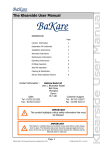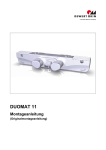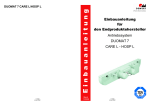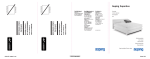Download MultiControl Care synchro für Multilifte - RK
Transcript
MultiControl Care synchro für Multilifte Ergänzung zu der Montageanleitung für Steuerung MCL II / IPROXX-Handschalter Anschließen der Multilifte Es können zwei Multilifte Synchro (Anschluss C) an den blau und weiß markierten Steckplätzen (Steckplätze 5 und 6) an der MultiControl care synchro eingesteckt und synchron verfahren werden. An den schwarz und gelb gekennzeichneten Steckplätzen (Steckplätze 3 und 4) können Antriebe Mono (Anschluss A) eingesteckt und ohne vorherige Initialisierung betrieben werden. Entsperren der IPROXX-Handschalter mittels Magnetschlüssel Die 8- und 10-Tasten IPROXX Handschalter müssen vor Betrieb mittels Magnetschlüssel entsperrt werden – dafür zieht man den Magnetschlüssel über das Schloss-Symbol im unteren Teil des Handschalters. Beim 10-Tasten IPROXX Handschalter wird die Schloss-LED nach 1-fachem Entsperren auf Grün geschaltet. Nach 2-fachem Entsperren schaltet die Schloss-LED auf Orange. Der Handschalter wird nach ca. 1 Minute automatisch bzw. nach dem 3. rüber ziehen des Magnetschlüssels gesperrt – die Schloss-LED erlischt. Beim 8-Tasten IPROXX Handschalter wird die Schloss-LED nach 1-fachem Entsperren auf Orange geschaltet. Nach dem 2. rüber ziehen des Magnetschlüssel wird der Handschalter gesperrt – die Schloss-LED erlischt. Initialisierung der Multilifte Synchro Bevor die Multilifte synchron verfahren werden können, müssen sie initialisiert werden. Zum Initialisieren müssen die entsprechenden Tasten Auf und Ab (bei IPROXX-Handschaltern eingekreist) gleichzeitig für min. 10 Sekunden gedrückt und während der ganzen Initialisierungsfahrt gehalten werden. Während der Initialisierungsfahrt werden die Multilifte mit halber Geschwindigkeit und nicht synchron in die tiefste Position eingefahren. Ein Summer ertönt in der tiefsten Position 5-mal – dann werden die Antriebe mit der normalen Geschwindigkeit synchron in die höchste Position ausgefahren. In der höchsten Position ertönt der Summer erneut und verstummt nach dem Loslassen der Tasten. Die Multilifte können mit folgenden Handschaltern bzw. Fußschalter initialisiert und verfahren werden: Betrieb Die Multilifte Synchro werden durch das Drücken der entsprechenden Auf- oder Ab-Taste (bei IPROXXHandschaltern eingekreist) synchron verfahren. Zusätzlich können die Multilifte Synchro mit den unteren Tasten des 10-Tasten IPROXX-Handschalters antiparallel* (Anti-Trendelenburg nach 1-facher, Trendelenburg nach 2-facher Entsperrung) verfahren werden. Bei Anti-/Trendelenburg – Verstellung muss kundenseitig auf die zulässige Neigung in der entsprechenden Anwendung geachtet werden. Die Antriebe Mono können einzeln oder parallel mittels IPROXX-Handschalter gesteuert werden. Fehlermeldung Nach festgestellter Differenz zwischen den Antrieben werden diese gestoppt und der Summer ertönt bei Tastendruck. Zur Fehlerbehebung muss eine neue Initialisierungsfahrt durchgeführt werden. Nach (Anti)-Trendelenburg-Fahrt werden die Antriebe nach festgestellter Differenz in der Geschwindigkeit gedrosselt. Ein Verfahren der Antriebe ist nur noch ganz langsam möglich. Zur Fehlerbehebung muss eine neue Initialisierungsfahrt durchgeführt werden. *Beim Aufbau auf entsprechende Los-Lagerung achten. Bestell-Nr. 99418 Ausgabe 10.2014 Version 1-1 MultiControl Care synchro for Multilifts Supplement for the assembly instructions for control MCL II / IPROXX hand switch Connecting the Multilifts Two Multilifts Synchro (connection C) can be connected to the slots (slots 5 and 6) marked blue and white on the MultiControl Care synchro and traversed synchronously. Drives Mono (connection A) can be connected to the slots (slots 3 and 4) marked black and yellow and can be operated without having to be initialised in advance. Unlocking the IPROXX hand switch using a magnetic key Before operation, the 8 and 10 button IPROXX hand switches must be unlocked using the magnetic key - for this purpose, pull the magnetic key over the lock symbol on the bottom part of the hand switch. On the 10 button IPROXX hand switch, the lock LED is switched to green after a 1-fold unlocking. The lock LED is switched to orange after 2-fold unlocking. The hand switch is locked after approx. 1 minute or automatically after pulling the magnetic switch over for the 3rd time - the lock LED goes out. On the 8 button IPROXX hand switch, the lock LED is switched to orange after a 1-fold unlocking. The hand switch is locked after pulling the magnetic key over for the 2nd time - the lock LED goes out. Magnetic key Initialisation of the Multilifts Synchro Before the Multilifts Synchro can be traversed, they have to be initialised. For initialisation, the respective buttons Up and Down (circled with IPROXX hand switches) must be pressed for at least 10 seconds at the same time and kept pressed during the entire initialisation run. During the initialisation run, the Multilifts are traversed to the lowest position at half speed and not synchronously. A buzzer sounds five times at the lowest position - thereafter the drives are extracted to the highest position synchronously at normal speed. In the highest position, the buzzer sounds again and goes out after releasing the buttons. The Multilifts can be initialised and traversed using the following hand switches or foot switches: Operation The Multilifts Synchro are traversed synchronously by pressing the respective Up or Down button (circled on IPROXX hand switches). The Multilifts Synchro can also be traversed with the bottom buttons of the 10 button IPROXX hand switch antiparallel (anti-Trendelenburg according to 1-fold, Trendelenburg according to 2-fold unlocking). With Anti / Trendelenburg – adjustment, the customer is responsible to observe the permissible inclination in the respective application. The Mono drives can be controlled separately or parallel using the IPROXX hand switch. Error messages After determining a difference between the drives, these are stopped and the buzzer sounds when pressing the button. A new initialisation run has to be carried out for troubleshooting. After performing the (anti)-Trendelenburg runs, the drives are throttled in their speed according to the difference determined. Traversing the drives is then only possible very slowly. A new initialisation run has to be carried out for troubleshooting. *When assembling, observe the respective floating bearing. Bestell-Nr. 99418 Ausgabe 10.2014 Version 1-1 MultiControl Care mono Ergänzung zu der Montageanleitung für Steuerung MCL II / IPROXX-Handschalter Anschließen der Antriebe Es können bis zu vier Antriebe Mono (Anschluss A) an der MultiControl Care mono eingesteckt und verfahren werden. Eine Initialisierung der Antriebe ist nicht notwendig. Entsperren der IPROXX-Handschalter mittels Magnetschlüssel Die 8- und 10-Tasten IPROXX Handschalter müssen vor Betrieb mittels Magnetschlüssel entsperrt werden – dafür zieht man den Magnetschlüssel über das Schloss-Symbol im unteren Teil des Handschalters. Beim 10-Tasten IPROXX Handschalter wird die Schloss-LED nach 1-fachem Entsperren auf Grün geschaltet. Nach 2-fachem Entsperren schaltet die Schloss-LED auf Orange. Der Handschalter wird nach ca. 1 Minute automatisch bzw. nach dem 3. rüber ziehen des Magnetschlüssels gesperrt – die Schloss-LED erlischt. Beim 8-Tasten IPROXX Handschalter wird die Schloss-LED nach 1-fachem Entsperren auf Orange geschaltet. Nach dem 2. rüber ziehen des Magnetschlüssel wird der Handschalter gesperrt – die Schloss-LED erlischt. Betrieb Die Antriebe an den mit blau und weiß gekennzeichneten Steckplätzen können mit folgenden Handschaltern bzw. Fußschalter verfahren werden. Dabei werden diese 2 Antriebe parallel (nicht synchron) verfahren. Zusätzlich können diese Antriebe mit den unteren Tasten des 10-Tasten IPROXX-Handschalters antiparallel (Anti-Trendelenburg nach 1-facher, Trendelenburg nach 2-facher Entsperrung) verfahren werden. Beim Aufbau auf entsprechende Los-Lagerung achten. Bei Anti-/Trendelenburg – Verstellung muss kundenseitig auf die zulässige Neigung in der entsprechenden Anwendung geachtet werden. Die Antriebe an den schwarz und gelb markierten Steckplätzen können einzeln oder parallel mittels 6-TastenClassic-Handschalter oder IPROXX-Handschalter gesteuert werden. Folgend sind die entsprechenden Handschalter abgebildet. MultiControl Care mono Supplement for the assembly instructions for control MCL II / IPROXX hand switch Connecting the drives Up to four Mono drives (connection A) can be connected to the MultiControl Care mono and traversed. The drives do not have to be initialised. Unlocking the IPROXX hand switch using a magnetic key Before operation, the 8 and 10 button IPROXX hand switches must be unlocked using the magnetic key - for this purpose, pull the magnetic key over the lock symbol on the bottom part of the hand switch. On the 10 button IPROXX hand switch, the lock LED is switched to green after a 1-fold unlocking. The lock LED is switched to orange after 2-fold unlocking. The hand switch is locked after approx. 1 minute or automatically after pulling the magnetic switch over for the 3rd time - the lock LED goes out. On the 8 button IPROXX hand switch, the lock LED is switched to orange after a 1-fold unlocking. The hand switch is locked after pulling the magnetic key over for the 2nd time - the lock LED goes out. Operation The drives on the slots marked blue and white can be traversed with the following hand switches or foot switches. In doing so, these two drives are traversed parallelly (not synchronous). These drives can also be traversed with the bottom buttons of the 10 button IPROXX hand switch antiparallelly (anti-Trendelenburg after 1-fold, Trendelenburg after 2-fold unlocking). When assembling, observe the respective floating bearing. With anti / Trendelenburg – adjustment, the customer is responsible to observe the permissible inclination in the respective application. The drives on the slots marked black and white can be controlled separately or parallelly using the 6-ButtonClassic hand switch or IPROXX hand switch. The respective hand switches are represented in the following images. Steuerung MCL II Montageanleitung (Originalmontageanleitung) Steuerung MCL II Vorwort Vorwort Revisionsverlauf Version Datum Änderung (-) 04/11 Erstausgabe (a) 07/12 Auflage II (b) 12/12 RoHS, Toggle Haftungsausschluss DewertOkin haftet nicht für Schäden, die aus • dem Nichtbeachten der Anleitung, • von DewertOkin nicht freigegebenen Änderungen am Produkt oder • von DewertOkin nicht hergestellten oder nicht freigegebenen Ersatzteilen resultieren. Herstelleradresse DewertOkin GmbH Weststraße 1 32278 Kirchlengern Germany Tel: +49 (0)5223/979-0 Fax: +49 (0)5223/75182 http://www.dewertokin.de [email protected] Erstellung einer kompletten Betriebsanleitung für die Gesamtmaschine Diese Anleitung ist für den Endprodukthersteller bestimmt – nicht für die Weitergabe an den Betreiber des Endprodukts. Sie kann hinsichtlich der Sachinformationen als Grundlage für die Erstellung der Endproduktanleitung dienen. Für die von Ihnen zu erstellende Betriebsanleitung für das Endprodukt sollten Sie insbesondere die Hinweise auf mögliche Gefahren nutzen. Die Beachtung dieser Hinweise entbindet Sie jedoch nicht davon, eine eigene, gesonderte Risikoanalyse für das Endprodukt zu erstellen und den Sicherheitshinweisen Ihrer Betriebsanleitung zugrunde zu legen. Verwendung in medizinischen Produkten Die Steuerung MCL II ist kein Medizinprodukt. Für die Verwendung in einem Medizinprodukt sind Sie als Endprodukthersteller verpflichtet, die Konformität mit der EG-Richtlinie herzustellen und zu erklären sowie für die Einhaltung sonstiger Vorschriften über Medizinprodukte zu sorgen. 68007(b) 3 Inhaltsverzeichnis Steuerung MCL II Inhaltsverzeichnis Vorwort 3 Revisionsverlauf 3 Haftungsausschluss 3 Herstelleradresse 3 Erstellung einer kompletten Betriebsanleitung für die Gesamtmaschine 3 Verwendung in medizinischen Produkten 3 Inhaltsverzeichnis 4 1. Allgemeines 6 1.1 Angaben zur Montageanleitung 6 1.2 Handbuchkonventionen 6 2. Sicherheitshinweise 7 2.1 Bestimmungsgemäße Verwendung 7 2.2 Personalauswahl – Eignung 8 2.3 Hinweise zur Sicherheit beim Betrieb 8 2.4 Kennzeichen auf dem Produkt 9 3. Kombinationsmöglichkeiten 11 3.1 Anschlussschema des Systems 11 4. Gerätebeschreibung 12 4.1 Gerätekomponenten 12 5. Technische Daten 15 6. Montage 17 6.1 Sicherheitsrelevante Hinweise zur Montage 17 6.2 Durchführung der Montage 18 7. Hinweise zur Bedienung 28 7.1 Allgemeine Hinweise 28 7.2 Hinweise zur Bedienung bei optionaler Ausstattung 31 8. Fehlerbehebung 32 4 68007(b) Steuerung MCL II Allgemeines 9. Wartung 33 9.1 Instandhaltung 33 9.2 Pflege und Reinigung 34 10. Entsorgung 35 EG-Konformitätserklärung 36 Zusatzinformationen 37 68007(b) 5 Allgemeines Steuerung MCL II 1. Allgemeines 1.1 Angaben zur Montageanleitung Diese Montageanleitung ist eine wesentliche Hilfe für die erfolgreiche und gefahrlose Montage der Steuerung MCL II in das Endprodukt. Sie ist keine Betriebsanleitung für das Endprodukt. Die Montageanleitung hilft Ihnen, Gefahren zu vermeiden, Reparaturkosten und Ausfallzeiten zu vermindern und die Zuverlässigkeit und Lebensdauer der Maschine zu erhöhen. VORSICHT Beachten Sie unbedingt die Hinweise in dieser Anleitung! So verhindern Sie, dass durch Fehler bei der Montage oder beim Anschluss • Verletzungs- und Unfallgefahren entstehen und • die Steuerung MCL II oder das Endprodukt beschädigt werden kann. Diese Montageanleitung wurde mit großer Sorgfalt erstellt. Für die Richtigkeit und Vollständigkeit der Daten, Abbildungen und Zeichnungen wird keine Gewähr oder Haftung übernommen, soweit diese nicht gesetzlich vorgeschrieben ist. Technische Änderungen im Sinne der ständigen Produktverbesserung sind jederzeit ohne Ankündigung vorbehalten! 1.2 Handbuchkonventionen Hinweise, die nicht die Sicherheit betreffen, werden im Text durch ein Symbol kenntlich gemacht: Symbol für Hinweise Erläuterungen der Warnhinweise GEFAHR Unmittelbare Gefahr; wahrscheinliche Folgen: Tod oder schwerste Verletzungen. WARNUNG Warnung vor gefährlicher Situation; mögl. Folgen: Tod oder schwerste Verletzungen. VORSICHT Achtung vor gefährlicher Situation; mögliche Folgen: leichte oder geringfügige Verletzungen. ACHTUNG Hinweis vor schädlicher Situation; mögliche Folgen: das Produkt oder etwas in seiner Umgebung kann geschädigt werden. 6 68007(b) Steuerung MCL II Sicherheitshinweise 2. Sicherheitshinweise 2.1 Bestimmungsgemäße Verwendung Die Steuerung MCL II ist vorgesehen: • als Steuerung und Spannungsversorgung für geeignete DewertOkin Antriebssysteme. • im Pflegebereich, • im Hospitalbereich. VORSICHT Das Steuerung MCL II ist nur für die oben beschriebenen Anwendungen bestimmt. Eine andere Verwendung ist unzulässig und kann zu Unfällen oder Zerstörung des Gerätes führen. Diese Anwendungen führen zu einem sofortigen Erlöschen jeglicher Garantie- und Gewährleistungsansprüche des Endprodukteherstellers gegenüber dem Hersteller. 2.1.1 Gebrauchsausschluss Beachten Sie die folgenden Hinweise zum Gebrauchsausschluss und informieren Sie die Bediener in Ihrer Betriebsanleitung für das Endprodukt darüber. WARNUNG Die Steuerung MCL II darf nicht eingesetzt werden • in einer Umgebung, in der mit dem Auftreten von entzündlichen oder explosiven Gasen oder Dämpfen (z.B. Anästhetika) zu rechnen ist, • in der Umgebung von offenem Feuer oder anderen Wärmequellen (z.B. Heizung, Ofen, direkte Sonneneinstrahlung …), • als Spannungsquelle für Spielgeräte (z.B. Kinderspielgeräte), • in Applikationen, die in Waschstraßen gereinigt werden, • in feuchter Umgebung oder • im Freien. VORSICHT Ein Bedienungsverbot für die Steuerung MCL II besteht • für kleine Kinder, • für gebrechliche Personen ohne Aufsicht oder • in näherer Umgebung von kleinen Kindern. VORSICHT Verwenden Sie nur Ersatzteile, die von DewertOkin hergestellt oder freigegeben wurden. Nur diese gewährleisten eine ausreichende Sicherheit. 68007(b) 7 Sicherheitshinweise Steuerung MCL II Hinweis zum Gebrauch von Antriebssystemen für medizinische Anwendungen Dieses DewertOkin-Produkt entspricht den Sicherheitsanforderungen gemäß IEC 60601-1. Es wird ausdrücklich darauf hingewiesen, dass das von Ihnen hergestellte Endprodukt inklusive aller Komponenten für den Einsatz in medizinischen Anwendungen den Sicherheitsanforderungen gemäß IEC 60601-1 entsprechen muss. Schließen Sie insbesondere durch eine von Ihnen durchzuführende Risikoanalyse für das Endprodukt und entsprechende technische Vorkehrungen sowie durch Sicherheitshinweise in der von Ihnen zu erstellenden Betriebsanleitung aus, dass Risiken bei der mechanischen Bewegung eines Motors zu Verletzungen führen. 2.2 Personalauswahl – Eignung Der Einbau der Steuerung MCL II in das Endprodukt darf nur durch Personal mit abgeschlossener Berufsausbildung zum Elektromaschinenmonteur oder einer gleichwertigen Qualifikation vorgenommen werden. Führen Sie den Einbau der Steuerung MCL II in das Endprodukt nur dann aus, wenn Sie über eine solche Qualifikation verfügen oder beauftragen Sie nur entsprechend ausgebildetes Personal damit. 2.3 Hinweise zur Sicherheit beim Betrieb Zur Gewährleistung eines dauerhaft sicheren Betriebs des Endproduktes müssen sowohl beim Gebrauch des Endproduktes als auch bei der Montage der Steuerung MCL II in das Endprodukt grundlegende Sicherheitsregeln eingehalten werden. Diese Regeln und Maßnahmen zur Sicherheit gehören folgenden Bereichen an: • Bauliche Maßnahmen vor der Montage (siehe Abschnitt „Betriebssicherheit durch Maßnahmen beim Einbau“ im Kapitel „Montage“) • Grundsätze zur Sicherheit bei der Montage der Steuerung MCL II und beim Verlegen der Leitungen (siehe Abschnitt „Elektrischer Anschluss“ im Kapitel „Montage“) • Grundlegende Sicherheitsregeln für den Betrieb (siehe Kapitel „Hinweise zur Bedienung“) • Erstellung einer Betriebsanleitung für das Endprodukt, die diese und weitere Sicherheitsregeln enthält 2.3.1 Erstellung einer Betriebsanleitung Der Hersteller des Endproduktes ist verpflichtet, eine Betriebsanleitung für das Endprodukt zu erstellen. Die Sicherheitshinweise in dieser Betriebsanleitung müssen auf Grundlage einer Risikoanalyse des Endproduktes erstellt werden. 2.3.2 Elektrische Sicherheit WARNUNG Es besteht eine Gefahr durch elektrischen Schlag! Ziehen Sie vor der Montage unbedingt den Netzstecker der Steuerung MCL II aus der Steckdose! Die Steuerung MCL II darf nicht geöffnet werden! Defekte Geräte müssen entsorgt werden. 8 68007(b) Steuerung MCL II Sicherheitshinweise 2.4 Kennzeichen auf dem Produkt 2.4.1 Typenschild Jede Steuerung MCL II besitzt ein Typenschild, das Sie neben der genauen Bezeichnung und der Seriennummer über die für die Steuerung MCL II gültigen technischen Angaben informiert. Entnehmen Sie der folgenden Abbildung die Positionen der Angaben auf dem Typenschild der Steuerung MCL II. Das abgebildete Typenschild ist als Beispiel zu verstehen. Die in der Abbildung angegebenen Daten können deshalb von Ihrer Steuerung MCL II abweichen. Abbildung 1 Typenschild Steuerung MCL II (Beispiel) MCL II Typenbezeichnung xxxxx Artikelnummer 100V - 240V ~ 50/60Hz Eingangsspannung und Frequenz max. 3,15A Sicherungswert Intermittent Operation 2min/18min Aussetzbetrieb: 2 Minuten / 18 Minuten Prod.Date Woche/Jahr Serial-No. Seriennummer der Steuerung MCL II IPX6 Schutzart Vx.xx Software-Version (optional) Kennzeichnung nach Richtlinie IEC 60601-1, EN 60601-1, 3. Ausgabe 68007(b) 9 Sicherheitshinweise Steuerung MCL II In trockenen Räumen! Schutzklasse II Entsorgungshinweise beachten! Konformitätskennzeichnung 10 68007(b) Steuerung MCL II 3. Kombinationsmöglichkeiten Kombinationsmöglichkeiten Die Steuerung MCL II kann mit einem oder mehreren Einzelantrieben kombiniert werden. Dabei lassen sich folgende grundlegende Gerätekombinationen unterscheiden: • ein auf die Steuerung MCL II aufgesteckter Antrieb Megamat MCZ oder MFZ mit einem Handschalter, • ein auf die Steuerung MCL II aufgesteckter Antrieb Megamat MCZ oder MFZ und bis zu drei weitere Einzelantriebe mit einem Handschalter, • Steuerung MCL II als Standgerät, • optional können zusätzlich entweder Supervisor oder Kontrolbox oder ein Brückenstecker angeschlossen werden, • optionaler Anschluss eines Akkus (wieder aufladbare Batterie). Aus der Kombination von Antrieb, Steuerung, Handschalter und/oder Akku ergibt sich ein individuelles System. Weitere Informationen und Bedienhinweise sind für die Systeme in separaten Systemanleitungen bei DewertOkin erhältlich. 3.1 Anschlussschema des Systems Beachten Sie den Aufkleber zum Anschlussschema an der Steuerung. Der Aufkleber befindet sich über den Anschlüssen und zeigt Ihnen die richtige Art der Anschlüsse. Das Layout des Anschlussschemas ist individuell, abhängig von der Spezifikation des Systems. Abbildung 2 dient nur als Beispiel und zeigt Ihnen, wo der Aufkleber angebracht ist. A Abbildung 2 Position des Anschlussschemas auf der Steuerung (Beispiel) A Anschlussschema ACHTUNG Schließen Sie die Komponenten nur so an, wie auf dem Aufkleber an der Steuerung angegeben. Andernfalls sind Beschädigungen am Antrieb und an der Steuerung nicht auszuschließen. 68007(b) 11 Gerätebeschreibung 4. Steuerung MCL II Gerätebeschreibung Die Steuerung MCL II dient der Steuerung und der Spannungsversorgung von einem oder mehreren DewertOkin Antrieben. Der Anschluss der Steuerung MCL II an das Stromnetz erfolgt über eine steckbare Netzanschlussleitung. Die Steuerung MCL II beinhaltet einen erdfreien Stromkreis, der von der Versorgungsspannung durch eine doppelte oder verstärkte Isolierung getrennt ist. Die Varianten unterscheiden sich • in der Ausrichtung des zu montierenden Antriebs (unterschiedliche Befestigungsschellen bei der Montage der Antriebe Megamat MCZ und MFZ). Technische Änderungen im Sinne der ständigen Produktverbesserung sind jederzeit ohne Ankündigung vorbehalten! 4.1 Gerätekomponenten Die Steuerung MCL II besteht aus dem Gehäuse mit einem Anschluss für die Spannungszufuhr und Anschlüssen für Antriebe und Handschalter. Der Anschluss für Antriebe/Handschalter besitzt eine Steckerauszugssicherung. An die Steuerung MCL II kann ein Antrieb Megamat MCZ oder MFZ montiert werden (je nach Art der Befestigungsschelle, siehe Abbildung 4). A C B F D E E Abbildung 3 12 Komponenten der Steuerung MCL II A Spannungszufuhr über steckbare Netzanschlussleitung B Steuerung MCL II C Optional: Spannungsversorgung für externe Geräte D Anschlüsse für Antriebe und Handschalter mit Steckerauszugssicherung E Anschraubmöglichkeit an die Applikation (Bohrung: Ø 5 mm) F Befestigungsschelle 68007(b) Steuerung MCL II 4.1.1 Gerätebeschreibung Varianten der Befestigungsschelle Die Varianten der Befestigungsschelle an der Steuerung MCL II ermöglichen die Montage der Antriebe Megamat MCZ und MFZ: A B Abbildung 4 Varianten der Befestigungsschelle A Befestigungsschelle für Megamat MCZ 4.1.2 B Befestigungsschelle für Megamat MFZ Optionales Erdungskabel Das optionale Erdungskabel (siehe Abbildung 5) dient zur Verbindung der Applikation mit dem Schutzleiter der Netzanschlussleitung. Montieren Sie das Erdungskabel gemäß den gültigen Normen und dem Stand der Technik an Ihre Applikation. A Abbildung 5 B Erdungskabel an der Netzanschlussleitung der Steuerung MCL II A Optionales Erdungskabel 68007(b) B Netzanschlussleitung 13 Gerätebeschreibung 4.1.3 Steuerung MCL II Netzanschluss WARNUNG Befolgen Sie diese Montageanweisungen sorgfältig. Nichtbeachtung der Montageanweisungen kann zu Verletzungen durch elektrischen Strom und Feuer führen. Die Netzanschlussleitung liegt je nach Ausführung in der Ländervariante USA, Kontinentaleuropa (Konturenstecker), Großbritannien, Australien oder Japan vor. WARNUNG Benutzen Sie nur die für das jeweilige Land zugelassene Netzanschlussleitung. Achten Sie auf die richtige Steckerform (siehe Abbildung 6). A B C D E F Abbildung 6 14 Varianten der Netzanschlussleitung A Steuerung MCL II B Netzanschlussleitung (Ausführung USA) C Netzanschlussleitung (Ausführung Konturenstecker) D Netzanschlussleitung (Ausführung Australien) E Netzanschlussleitung (Ausführung Großbritannien) F Netzanschlussleitung (Ausführung Japan) 68007(b) Technische Daten Steuerung MCL II 5. Technische Daten Netzanschluss 100 - 240V AC, 50/60Hz Stromaufnahme bei Nennbetrieb max. 4 A (je nach Eingangsspannung) Betriebsart 1) Aussetzbetrieb AB 2 min./18 min. Schutzklasse II Zulässige Stromaufnahme aller Zusatz2) antriebe max. 11 A (je nach Ausführung) Schutzart IPX6 Farben siehe Verkaufsprospekt Maße und Gewichte Länge x Breite x Höhe 175 mm x 145 mm x 94 mm (ohne Befestigungsschelle und Auszugssicherung) Gewicht ca. 770 g Betriebs-/Transport- und Lagerungsbedingungen 68007(b) Transport-/Lagertemperatur von -20 °C bis +50 °C von -4 °F bis +122 °F Betriebstemperatur von +10 °C bis +40 °C von +50 °F bis +104 °F Relative Luftfeuchte von 30% bis 75% Luftdruck von 800 hPa bis 1060 hPa Höhe < 2000 m 1) Betriebsart = Aussetzbetrieb AB 2 min./18 min., d.h. max. 2 Minuten unter Nennlast fahren, danach muss eine Pause von 18 Minuten eingehalten werden. Andernfalls kann es zu Funktionsausfall kommen! 2) Es dürfen bestimmungsgemäß maximal zwei Antriebe bei Nennlast gleichzeitig verfahren werden! 15 Technische Daten Steuerung MCL II 145 175 Abbildung 7 Maße der Steuerung MCL II, Draufsicht (Angaben in mm) 94 175 Abbildung 8 Maße der Steuerung MCL II, Vorderansicht (Angaben in mm) 156 Abbildung 9 16 Maße der Steuerung MCL II, Seitenansicht (Angaben in mm) 68007(b) Steuerung MCL II Montage 6. Montage 6.1 Sicherheitsrelevante Hinweise zur Montage Zur Gewährleistung eines dauerhaft sicheren Betriebs des Endproduktes müssen sowohl beim Gebrauch des Endproduktes als auch bei der Montage der Steuerung MCL II in das Endprodukt grundlegende Sicherheitsregeln eingehalten werden. 6.1.1 Vermeidung elektrischer Defekte Die Netzanschlussleitung ist für den Anschluss an Steckdosen in Bodennähe konzipiert. Beachten Sie bei der Dimensionierung Ihrer Applikation die Länge der Netzanschlussleitung, um mögliche Gefährdungen zu vermeiden. 6.1.2 Betriebssicherheit durch Maßnahmen beim Einbau Die Sicherheit des Betriebs Ihres Endproduktes mit DewertOkin Komponenten wird durch bauliche Maßnahmen gewährleistet, auf die in diesem Abschnitt hingewiesen wird. Übertemperatur Eine Temperaturüberwachung schaltet die Steuerung MCL II bei Übertemperatur ab. VORSICHT Die Steuerung MCL II ist mit einer Temperaturüberwachung ausgestattet, die bei Übertemperatur auslöst. Hat die Temperaturüberwachung ausgelöst, so lassen Sie die Steuerung bei gezogenem Netzstecker ca. 20 - 30 Minuten in Ruhestellung und versuchen Sie es erneut. Funktioniert die Steuerung jetzt auch noch nicht, wenden Sie sich an Ihren Lieferanten/Händler. Einbaumaß der Megamat-Antriebe Das Einbaumaß der Megamat-Antriebe darf ein bestimmtes Maß nicht unterschreiten (Einbaumaß bei Megamat-Antrieben mit Standard-Gabelkopf). Ein kürzeres Einbaumaß führt zu mechanischer Beschädigung von Antrieb und Antriebssteuerung. Die Einbaumaße sind: • Megamat MCZ: mindestens 285 mm • Megamat MFZ: mindestens 276 mm Mechanik Eine Steckerauszugssicherung schützt die Anschlüsse vor mechanischer Beschädigung und Herausziehen. 68007(b) 17 Montage 6.2 Steuerung MCL II Durchführung der Montage Vergewissern Sie sich vor Montage und Anschluss der Steuerung MCL II, dass alle Sicherheitshinweise aus dem Abschnitt „Sicherheitsrelevante Hinweise zur Montage“ beachtet wurden und in die Durchführung der Montage einfließen. 6.2.1 Einbau / Ausbau der Steuerung Die Steuerung MCL II kann an den 4 Befestigungspunkten durch passende Schrauben (z.B. Schraube 4,5 mm x 30 mm) mit dem Endprodukt verschraubt werden. Die Steuerung MCL II muss plan auf dem Untergrund aufliegen. Im Endprodukt dürfen keine mechanischen Kräfte (z.B. Torsionskräfte usw.) auf die Steuerung MCL II oder Gehäuseteile ausgeübt werden. Die Kräfte können zu Beschädigungen (z.B. Risse) an den Gehäuseteilen führen. 102 ∅5 125 76 Abbildung 10 18 Befestigungspunkte an der Steuerung MCL II (Angaben in mm) 68007(b) Steuerung MCL II 6.2.2 Montage Montage des Antriebs Megamat MCZ an die Steuerung MCL II ACHTUNG Das Einbaumaß des Antriebs Megamat MCZ darf 285 mm nicht unterschreiten (Einbaumaß bei Antrieb MCZ mit Standard-Gabelkopf). Ein kürzeres Einbaumaß führt zu mechanischer Beschädigung von Antrieb und Antriebssteuerung. A B C D E F Abbildung 11 68007(b) Montage des Antriebs Megamat MCZ an die Steuerung MCL II A Netzanschlussleitung B Steuerung MCL II C Führung für Motortopfdeckel des Antriebs Megamat MCZ D Antrieb Megamat MCZ E Flanschführung F Befestigungsschelle 19 Montage Steuerung MCL II Die Montage des Megamat MCZ an die Steuerung MCL II erfolgt durch Anschrauben der Befestigungsschelle an die Steuerung. VORSICHT Die Montage und Demontage darf nur im spannungsfreien Zustand erfolgen! F G Abbildung 12 Montage der Befestigungsschelle F Befestigungsschelle G Vier Blechschrauben (3,5 mm x 19 mm, nach DIN 7981) 1 Schieben Sie die Flanschführung (E) des Antriebs MCZ (D) so in die Befestigungsschelle (F), dass der Motortopfdeckel des Antriebs an Führung (C) liegt, wie in Abbildung 11 gezeigt. 2 Verschrauben Sie die Befestigungsschelle (F) mit der Steuerung MCL II. 3 Im Anschluss können Sie den Antrieb an der dafür vorgesehene Buchse der Steuerung MCL II anschließen (siehe Abschnitt „Elektrischer Anschluss“). 20 68007(b) Steuerung MCL II 6.2.3 Montage Montage des Antriebs Megamat MFZ an die Steuerung MCL II ACHTUNG Das Einbaumaß des Antriebs Megamat MFZ darf 276 mm nicht unterschreiten (Einbaumaß bei Antrieb MFZ mit Standard-Gabelkopf). Ein kürzeres Einbaumaß führt zu mechanischer Beschädigung von Antrieb und Antriebssteuerung. A B C D F E Abbildung 13 68007(b) Montage des Antriebs Megamat MFZ an die Steuerung MCL II A Netzanschlussleitung B Steuerung MCL II C Führung für Motortopfdeckel des Antriebs Megamat MFZ D Antrieb Megamat MFZ E Flanschführung F Befestigungsschelle 21 Montage Steuerung MCL II Die Montage des Antriebs MFZ an die Steuerung MCL II erfolgt durch Anschrauben der Befestigungsschelle an die Steuerung. VORSICHT Die Montage und Demontage darf nur im spannungsfreien Zustand erfolgen! F G Abbildung 14 Montage der Befestigungsschelle F Befestigungsschelle G Vier Blechschrauben (3,5 mm x 19 mm, nach DIN 7981) 1 Schieben Sie die Befestigungsschelle (F) über die Flanschführung (E) des Antriebs MFZ, wie in Abbildung 13 gezeigt. Biegen Sie dazu die Befestigungsschelle leicht auseinander. 2 Der Motortopfdeckel des Antriebs MFZ muss in der Führung (C) liegen, wie in Abbildung 14 gezeigt. 3 Verschrauben Sie die Befestigungsschelle (F) an der Steuerung MCL II. 4 Im Anschluss können Sie den Antrieb an der dafür vorgesehene Buchse der Steuerung MCL II anschließen (siehe Abschnitt „Elektrischer Anschluss“). 22 68007(b) Steuerung MCL II 6.2.4 Montage Elektrischer Anschluss VORSICHT Sie dürfen elektrische Komponenten nur bei gezogenem Netzstecker anschließen oder trennen. ACHTUNG Nach dem Herstellen der Spannungsversorgung schaltet das Gerät verzögert ein. Warten Sie vor der Inbetriebnahme mindestens 15 Sekunden. Verlegen elektrischer Leitungen Achten Sie beim Verlegen der Leitungen darauf, dass • diese nicht eingeklemmt werden können • auf diese keine mechanische Belastung (Zug, Druck, Biegung etc.) ausgeübt wird oder • diese nicht anderweitig beschädigt werden können. Befestigen Sie die Leitungen, insbesondere die Anschlussleitung, mit einem ausreichenden Knickschutz am Endprodukt. Verhindern Sie durch geeignete konstruktive Maßnahmen, dass die Anschlussleitung beim Transport des Endproduktes mit dem Boden in Berührung kommt. Anschluss der Megamat-Antriebe an die Steuerung MCL II Der elektrische Anschluss eines Megamat-Antriebs an die Steuerung MCL II erfolgt durch Einstecken des Antriebssteckers an der Steuerung MCL II. Dazu öffnen Sie die Auszugssicherung (siehe Abschnitt „Öffnen der Auszugssicherung“) und stecken den Stecker des Antriebs in die vorgesehene Buchse. Achten Sie auf die richtige Anschlussposition wie auf dem Anschlussschema angegeben (siehe Abschnitt „Anschlussschema des Systems“). 68007(b) 23 Montage Steuerung MCL II Öffnen der Auszugssicherung Abbildung 15 Öffnen der Auszugssicherung an der Steuerung MCL II 1 Ziehen Sie den Netzstecker aus der Steckdose. VORSICHT Die Montage und Demontage der Leitungen darf nur im spannungsfreien Zustand erfolgen! 2 Drücken Sie mit einem geeigneten Werkzeug die drei Rastnasen in den Aussparungen herunter, wie in Abbildung 15 gezeigt. Kippen Sie gleichzeitig die Auszugssicherung nach vorne, so dass sich die Rastnasen aus den Aussparungen lösen. 3 Ziehen Sie die Auszugssicherung ab. 4 Sie können nun einen Stecker in eine Buchse einstecken oder entfernen. Achten Sie auf die richtige Buchse. (Auf dem Anschlussschema erkennen Sie die Zuordnung der Stecker zu den Buchsen. Die Position des Anschlussschemas zeigt Ihnen Abbildung 2.) 24 68007(b) Steuerung MCL II 6.2.5 Montage Anschluss der steckbaren Netzanschlussleitung an die Steuerung MCL II WARNUNG Befolgen Sie diese Montageanweisungen sorgfältig. Nichtbeachtung der Montageanweisungen kann zu Verletzungen durch elektrischen Strom und Feuer führen. Die Netzanschlussleitung liegt je nach Ausführung in der Ländervariante USA, Kontinentaleuropa (Konturenstecker), Großbritannien Australien oder Japan vor. WARNUNG Benutzen Sie nur die für das jeweilige Land zugelassene Netzanschlussleitung. Achten Sie auf die richtige Steckerform (siehe Abbildung 6). A Abbildung 16 68007(b) B C D Anschluss der steckbaren Netzanschlussleitung an der Steuerung MCL II A Steuerung MCL II B Verriegelungskappe C Stecker der Netzanschlussleitung D Netzanschlussbuchse der Steuerung MCL II 25 Montage Steuerung MCL II Der Anschluss der steckbaren Netzanschlussleitung an die Steuerung erfolgt über die Netzanschlussbuchse (D) an der Rückseite der Steuerung. 1 Ziehen Sie den Netzstecker aus der Steckdose. VORSICHT Die Montage und Demontage der Leitungen darf nur im spannungsfreien Zustand erfolgen! 2 Ziehen Sie die Verriegelungskappe (B) von der Buchse. 3 Stecken Sie den Stecker der Netzanschlussleitung (C) in die Buchse. 4 Setzen Sie die Verriegelungskappe (B) auf den eingesteckten Stecker und drücken Sie die Verriegelungskappe, bis sie deutlich hörbar einrastet. Beachten Sie nach dem Einstecken des Netzsteckers in die Steckdose folgenden Hinweis: ACHTUNG Nach dem Herstellen der Spannungsversorgung schaltet das Gerät verzögert ein. Warten Sie vor der Inbetriebnahme mindestens 15 Sekunden. 6.2.6 Anschluss des optionalen Akkus Ein externer Akku kann an die optionale Akkubuchse angeschlossen werden. Die Position der Akkubuchse wird auf dem Aufkleber über den Anschlüssen angegeben (siehe Abschnitt „Anschlussschema des Systems“ im Kapitel „Kombinationsmöglichkeiten“). 1 Ziehen Sie den Netzstecker aus der Steckdose. 2 Drücken Sie mit einem geeigneten Werkzeug die drei Rastnasen in den Aussparungen herunter, wie in Abbildung 15 gezeigt. Kippen Sie gleichzeitig die Auszugssicherung nach vorne, so dass sich die Rastnasen aus den Aussparungen lösen. 3 Ziehen Sie die Auszugssicherung ab. 4 Stecken Sie den Akkustecker in die Akkubuchse der Steuerung MCL II. Achten Sie auf die richtige Buchse (Auf dem Anschlussschema erkennen Sie die Zuordnung der Stecker zu den Buchsen. Die Position des Anschlussschemas zeigt Ihnen Abbildung 2 im Kapitel „Kombinationsmöglichkeiten“). 5 Stecken Sie die Auszugssicherung auf, bis die Rastnasen in den Aussparungen einrasten. 26 68007(b) Steuerung MCL II 6.2.7 Montage Anschluss des optionalen, zusätzlichen Supervisor oder der Kontrolbox Der Supervisor oder die Kontrollbox kann an die optionale Supervisor-Buchse angeschlossen werden. Die Position der Supervisor-Buchse wird auf dem Aufkleber über den Anschlüssen angegeben (siehe Abschnitt „Anschlussschema des Systems“ im Kapitel „Kombinationsmöglichkeiten“). 1 Ziehen Sie den Netzstecker aus der Steckdose. 2 Drücken Sie mit einem geeigneten Werkzeug die drei Rastnasen in den Aussparungen herunter, wie in Abbildung 15 gezeigt. Kippen Sie gleichzeitig die Auszugssicherung nach vorne, so dass sich die Rastnasen aus den Aussparungen lösen. 3 Ziehen Sie die Auszugssicherung ab. 4 Stecken Sie den Stecker des Supervisor oder der Kontrollbox oder den Brückenstecker in die Supervisor-Buchse der Steuerung MCL II. Achten Sie auf die richtige Buchse (Auf dem Anschlussschema erkennen Sie die Zuordnung der Stecker zu den Buchsen. Die Position des Anschlussschemas zeigt Ihnen Abbildung 2 im Kapitel „Kombinationsmöglichkeiten“). 5 Stecken Sie die Auszugssicherung auf, bis die Rastnasen in den Aussparungen einrasten. 6.2.8 Demontage der Steuerung MCL II 1 Ziehen Sie den Netzstecker aus der Steckdose. VORSICHT Die Montage und Demontage der Leitungen darf nur im spannungsfreien Zustand erfolgen! 2 Öffnen und entfernen Sie die Auszugssicherung (siehe Abbildung 15). 3 Ziehen Sie alle Anschlusskabel aus der Steuerung MCL II. 4 Entfernen Sie die Schrauben der Befestigungsschelle (F) der, wie in Abbildung 11 bzw. Abbildung 13 gezeigt. 5 Entfernen Sie die Steuerung MCL II vom Antrieb Megamat MCZ bzw. MFZ. 68007(b) 27 Hinweise zur B edienung 7. Steuerung MCL II Hinweise zur Bedienung Sie als Hersteller des Endproduktes können für die Erstellung der Betriebsanleitung für das Endprodukt die hier beschriebenen Sachinformationen nutzen. Beachten Sie dabei, dass die Montageanleitung nicht alle für den sicheren Betrieb des Endproduktes notwendigen Informationen enthalten kann, da sie nur die Montage und die Bedienung der Steuerung MCL II beschreibt. VORSICHT Berücksichtigen Sie bei der Erstellung der Betriebsanleitung, dass sich die Montageanleitung an Sie als Fachmann richtet und nicht an den Betreiber des Endprodukts. 7.1 Allgemeine Hinweise Verwenden Sie zum Anschluss an die Steuerung MCL II nur Antriebe von DewertOkin, denn diese weisen eine geprüfte Gerätekombination auf. Verzögerte Inbetriebnahme Beachten Sie nach dem Einstecken des Netzsteckers in die Steckdose folgenden Hinweis: ACHTUNG Nach dem Herstellen der Spannungsversorgung schaltet das Gerät verzögert ein. Warten Sie vor der Inbetriebnahme mindestens 15 Sekunden. Einschaltdauer / Aussetzbetrieb Die Steuerung MCL II ist bauartbedingt im Aussetzbetrieb zu betreiben. Aussetzbetrieb bedeutet, dass nach einer bestimmten, maximalen Betriebszeit (Einschaltdauer) unbedingt eine Ruhezeit des Antriebs eingehalten werden muss, damit sich dieser nicht zu stark erhitzt. Eine übermäßige Erhitzung kann im Extremfall zum Funktionsausfall führen. Informationen zur maximalen Betriebszeit (Einschaltdauer/Aussetzbetrieb) und zur vorgegebenen Pausenzeit sind auf dem Typenschild angegeben. Vermeidung von Toggle Betrieb Die Umschaltung aus einer ausgeführten Fahrtrichtung in entgegengesetzte Richtung, ohne Einhaltung eines Motorstopps ist zu vermeiden. – Es ist darauf zu achten, dass zwischen den ausgeführten Fahroperationen über die Bedienelemente/Handschalter eine Pausenzeit (Motorstopzeit) durchgeführt wird! ACHTUNG Ein schnelles, wechselndes Umschalten, sogenannter „Toggle-Betrieb“ ist zu vermeiden. 28 68007(b) Hinweise zur B edienung Steuerung MCL II Vermeidung von Gefahren durch elektrischen Strom WARNUNG Sichern Sie spannungsführende Teile des Antriebssystems und der Spannungsversorgung – insbesondere nicht genutzte Anschlüsse von Netzgeräten und Steuerungen – zuverlässig gegen Berührung. Netzanschlussleitung WARNUNG Befolgen Sie diese Montageanweisungen sorgfältig. Nichtbeachtung der Montageanweisungen kann zu Verletzungen durch elektrischen Strom und Feuer führen. WARNUNG Benutzen Sie nur die für das jeweilige Land zugelassene Netzanschlussleitung. Achten Sie auf die richtige Steckerform (siehe Abbildung 6). Vermeidung von Gefahren beim Auslösen der Temperaturüberwachung VORSICHT Die Steuerung MCL II ist mit einer Temperaturüberwachung ausgestattet, die bei Übertemperatur auslöst. Hat die Temperaturüberwachung ausgelöst, so lassen Sie die Steuerung bei gezogenem Netzstecker ca. 20 - 30 Minuten in Ruhestellung und versuchen Sie es erneut. Funktioniert die Steuerung jetzt auch noch nicht, wenden Sie sich an Ihren Lieferanten/Händler. Vermeidung von Übertemperatur ACHTUNG Es dürfen bestimmungsgemäß maximal zwei Antriebe bei Nennlast gleichzeitig verfahren werden! 68007(b) 29 Hinweise zur B edienung Steuerung MCL II Stillsetzen des angeschlossenen Antriebs oder der Steuerung im Notfall VORSICHT Ziehen Sie im Notfall den Netzstecker der Steuerung MCL II aus der Steckdose, um ein Stillsetzen des angeschlossenen Antriebs zu erreichen. Um den Antrieb oder die Steuerung stillsetzen zu können, muss der Netzstecker im Betrieb jederzeit zugänglich sein. Ist ein optionaler Akku angeschlossen, ziehen Sie den Akkustecker aus der Buchse der Steuerung MCL II. Vermeidung von Schäden an den Leitungen Weisen Sie den Betreiber in der von Ihnen zu erstellenden Betriebsanleitung auf die mögliche Gefährdung der Leitungen hin. VORSICHT Die Leitungen, insbesondere die Anschlussleitung, sind nicht überfahrfest. Vermeiden Sie deshalb mechanische Belastungen der Leitungen, um Verletzungen und Schäden am Antrieb und an der Steuerung MCL II vorzubeugen. 30 68007(b) Steuerung MCL II 7.2 Hinweise zur Bedienung bei optionaler Ausstattung 7.2.1 Option: Wieder aufladbare Batterie ohne integrierte Ladeschaltung Hinweise zur B edienung Wenn Sie den MCL II ohne integrierte Ladeschaltung erworben haben, ist folgendes beim Betrieb des optionalen externen Akkus zu beachten: • Laden Sie den Akku vor der ersten Inbetriebnahme mindestens 24 Stunden. • Der Akku wird geladen durch eine geeignete DewertOkin-Ladeeinrichtung. Beachten Sie die Bedienungsanleitung der Ladeeinrichtung! • Der Ladezustand des Akkus ist auf dem Handschalter erkennbar, sofern der Handschalter eine Akkuanzeige besitzt: - wenn die Akkukontrollleuchte blinkt, wird der Akku geladen - wenn die Akkukontrollleuchte im Netzbetrieb dauerhaft leuchtet, ist der Akku funktionsbereit. • Wenn Sie die netzunabhängige elektrische Rückstellfunktion verwendet haben, müssen Sie den Akku anschließend so lange laden, bis die Betriebsbereitschaft signalisiert wird (Akkukontrollleuchte leuchtet dauerhaft, sofern vorhanden). Beachten Sie die weiteren Informationen im Informationsblatt (ID-Nr. 45564) zu den wieder aufladbaren Batterien (Akkus). 7.2.2 Option: Wieder aufladbare Batterie und integrierte Ladeschaltung Wenn Sie den MCL II mit integrierter Ladeschaltung und externem Akku erworben haben, ist folgendes zu beachten: • Laden Sie den Akku vor der ersten Inbetriebnahme mindestens 24 Stunden. • Der Ladezustand des Akkus ist auf dem Handschalter erkennbar, sofern der Handschalter eine Akkuanzeige besitzt: - wenn die Akkukontrollleuchte blinkt, wird der Akku geladen - wenn die Akkukontrollleuchte im Netzbetrieb dauerhaft leuchtet, ist der Akku funktionsbereit. • Optional: Wenn der Akku seine untere Kapazitätsgrenze erreicht, ertönt ein Warnsignal. Der Akku wird dann kurz darauf abgeschaltet, um ihn vor Beschädigung durch Tiefentladung zu schützen. • Wenn Sie die netzunabhängige elektrische Rückstellfunktion verwendet haben, muss der Akku anschließend so lange geladen werden, bis die Betriebsbereitschaft signalisiert wird (Akkukontrollleuchte leuchtet dauerhaft, sofern vorhanden). Die Aufladung erfolgt durch die integrierte Ladeschaltung der Steuerung MCL II automatisch. Beachten Sie die weiteren Informationen im Informationsblatt (ID-Nr. 45564) zu den wieder aufladbaren Batterien (Akkus). 68007(b) 31 Fehlerbehebung 8. Steuerung MCL II Fehlerbehebung Dieses Kapitel enthält Abhilfemaßnahmen bei Fehlfunktionen. Sollte ein Fehler auftreten, der nicht in dieser Tabelle aufgeführt ist, wenden Sie sich bitte an Ihren Lieferanten. VORSICHT Die Fehlerbehebung und Fehlerbeseitigung darf nur durch eine Fachkraft mit abgeschlossener Berufsausbildung als Elektromaschinenmonteur oder gleichwertiger Qualifikation ausgeführt werden. Problem Mögliche Ursache Lösung Antrieb / Steuerung ohne Funktion. Keine Netzspannung. Netzverbindung herstellen. Antrieb / Steuerung defekt. Wenden Sie sich an Ihren Lieferanten/Händler. Antriebe lassen sich plötzlich nicht mehr verfahren/bewegen. Temperaturüberwachung oder Systemschutz hat ausgelöst. Überlast entfernen (Last ändern/entfernen). Das System bei gezogenem Netzstecker ca. 20-30 min in Ruhestellung belassen. Wenn Sie das Problem nicht beseitigen können, wenden Sie sich an Ihren Lieferanten/Händler. 32 Gerätesicherung hat möglicherweise ausgelöst. Wenden Sie sich an Ihren Lieferanten/Händler. Keine Netzspannung. Netzverbindung herstellen Zuleitung (Netz und/oder Hubsäule/Bedientastatur) unterbrochen. Zuleitung überprüfen ggf. Kontakt wiederherstellen. 68007(b) Steuerung MCL II 9. Wartung Wartung Verwenden Sie nur Ersatzteile, die von DewertOkin hergestellt oder freigegeben wurden. Nur diese gewährleisten eine ausreichende Sicherheit. 9.1 68007(b) Instandhaltung Art der Überprüfung Erläuterung Zeitraum Überprüfungen der elektrischen Funktion und Sicherheit. Die Überprüfungen haben durch eine Elektrofachkraft zu erfolgen. (Siehe Abschnitt „Elektrischer Anschluss“ im Kapitel „Montage“.) Der Zeitraum der regelmäßigen Überprüfungen richtet sich nach der von Ihnen zu erstellenden Gefährdungsbeurteilung für das Endprodukt. Regelmäßige Sichtprüfungen des Gehäuses auf Beschädigungen. Überprüfen Sie das Gehäuse auf Risse und Brüche. Mindestens alle 6 Monate. Regelmäßige Sichtprüfungen der Steckverbindungen und des elektrischen Anschlusses auf Beschädigungen. Kontrollieren Sie den festen Sitz der Verbindungen der elektrischen Leitungen und des elektrischen Anschlusses. Mindestens alle 6 Monate. Regelmäßige Sichtprüfungen der Leitungen auf Beschädigungen. Kontrollieren Sie die Anschlussleitung auf Quetschungen, Abscherungen und die Zugentlastung mit Knickschutz insbesondere nach jeder mechanischen Belastung. Mindestens alle 6 Monate. Regelmäßige AkkuFunktionsprüfungen auf Betriebsbereitschaft. (Akku optional) Wenn Sie den Antrieb bei vollständig geladenem Akku nicht mehr in beide Richtungen verfahren können, dann ist der Akku zu ersetzen. Mindestens alle 4 Wochen. 33 Wartung 9.2 Steuerung MCL II Pflege und Reinigung Die Steuerung MCL II wurde so entworfen, dass sie einfach zu reinigen ist. Insbesondere wird die Reinigung durch viele glatte Flächen begünstigt. ACHTUNG Reinigen Sie die Steuerung MCL II nie in einer Waschstraße oder mit einem Hochdruckreiniger und vermeiden Sie das Eindringen von Flüssigkeiten. Schäden am Gerät sind nicht auszuschließen. Verwenden Sie keine Lösungsmittel wie Benzin, Alkohol oder Ähnliches. 1 Ziehen Sie vor Beginn der Reinigung den Netzstecker der Steuerung MCL II aus der Steckdose! VORSICHT Bei Option wieder aufladbare Batterie (Akku): Ziehen Sie den Akkustecker aus der Buchse der Steuerung MCL II. 2 Reinigen Sie die Steuerung MCL II mit einem feuchten Tuch. 3 Achten Sie darauf, bei der Reinigung die Anschlussleitungen nicht zu beschädigen. 34 68007(b) Steuerung MCL II Entsorgung 10. Entsorgung Die Steuerung MCL II enthält Elektronikbauteile, Kabel, Metalle, Kunststoffe usw. Die Steuerung MCL II ist gemäß den geltenden Umweltvorschriften des jeweiligen Landes zu entsorgen. Die Entsorgung des Produkts unterliegt in Deutschland dem Elektro-G, international der EURichtlinie 2002/95/EG (RoHS ab dem 01.07.2006) und Richtlinie 2011/65/EU (RoHS ab 03.01.2013) oder den jeweiligen nationalen Gesetzgebungen. (Das Produkt unterliegt nicht der EURichtlinie 2002/96/EG (WEEE) und deren Ergänzung EU-Richtlinie 2003/108/EG.) Die Steuerung MCL II darf nicht in den Hausmüll gelangen! Die Entsorgung der wieder aufladbaren Batterie (Akku) unterliegt in der EU der Batterierichtlinie 2006/66/EG, in Deutschland dem Batteriegesetz (BattG) vom 25.6.2009, international den jeweiligen nationalen Gesetzgebungen. Der Akku darf nicht in den Hausmüll gelangen! 68007(b) 35 EG-Konformitätserklärung Nach Anhang IV der EG-EMV-Richtlinie 2004/108/EG Nach Anhang III der EG-Niederspannungsrichtlinie 2006/95/EG Nach Anhang VI der RoHS-Richtlinie 2011/65/EU Der Hersteller: DewertOkin GmbH Weststraße 1 32278 Kirchlengern Deutschland - Germany erklärt hiermit, dass das Produkt Steuerung MCL II die Anforderungen folgender EG-Richtlinien erfüllt: Richtlinie über elektromagnetische Verträglichkeit 2004/108/EG Niederspannungsrichtlinie 2006/95/EG RoHS-Richtlinie 2011/65/EU des Europäischen Parlaments und des Rates vom 8. Juni 2011 zur Beschränkung der Verwendung bestimmter gefährlicher Stoffe in Elektro- und Elektronikgeräten Angewendete Normen: • EN 60335-1:2012 • EN 55014-1/A1:2009 • EN 55014-2/A2:2008 • EN 61000-3-2/A2:2009 • EN 61000-3-3:2008 • EN 62233:2008 Konstruktive Änderungen, die Auswirkungen auf die in der Montageanleitung angegebenen technischen Daten und den bestimmungsgemäßen Gebrauch haben, die Steuerung also wesentlich verändern, machen diese Konformitätserklärung ungültig! Kirchlengern, den 15. Dezember 2012 Sascha Koltzenburg Abteilungsleiter Konstruktion & Entwicklung Zusatzinformationen Antriebssteuerung MCL II Folgende Normen wurden – in Anlehnung an EN 60601-1:1990 +A1:1993 +A2:1995, Medizinische elektrische Geräte – angewendet: EN60601-1, Hauptabschnitt 2 Umweltbedingungen Schutz gegen die Gefahr eines elektrischen Schlages EN60601-1, Abschnitt 21 Mechanische Festigkeit EN60601-1, Hauptabschnitt 7 Schutz gegen übermäßige Temperaturen EN60601-1, Hauptabschnitt 9 Nichtbestimmungsgemässer Betrieb und Fehlerfälle EN60601-1, Hauptabschnitt 10 Konstruktive Anforderungen EN60601-1, Abschnitt 56.8 Stromversorgungsanzeige jedoch nicht vorhanden Folgende Normen wurden – in Anlehnung an EN1970:2000, Betten für behinderte Menschen - angewendet: EN1970, zum Teil Abschnitt 4 Unbeabsichtigte Bewegung: Verhinderung durch Sperreinrichtung (z. B. Kontrollbox) ® oder IPROXX Absenken des Rückenteils durch Verwendung eines optionalen Akkus ® EN1970, Abschn. 5.5.8 Maße Bedieneinheit (IPROXX ) EN1970, Abschn. 5.6 Betätigungskräfte elektrischer Funktionen (IPROXX ) EN1970, Abschn. 5.7 Funktionsgeschwindigkeiten (Kopf-/Fußteilverstellung) EN1970, Abschn. 5.11 Elektrotechnische Anforderungen Schutzart: nur bei IPX4 EN1970, Abschn. 5.12 Elektromagnetische Verträglichkeit ® Folgende Normen wurden – in Anlehnung an EN60601-2-38:1996 +A1:2000, Elektrisch betriebene Krankenhausbetten - angewendet: EN60601-2-38, Abschn. 5.2 Klassifikation Anwendungsteil EN60601-2-38, Abschn. 5.3 Schutzart des Systems nur bei >= IPX4 EN60601-2-38, Abschn. 22.2.102 Nur mit Sperreinrichtung: Kontrollbox, Supervisor oder ® IPROXX SE EN60601-2-38, Abschn. 22.4.101 Bedieneinheit mit Taster EN60601-2-38, Abschn. 36 Elektromagnetische Verträglichkeit EN60601-2-38, Abschn. 52.4 Unbeabsichtigte Bewegung (Sperreinrichtung) EN60601-2-38, Abschn. 52.5 Erste Fehler (elektrisch): ® Verhinderung durch Sperreinrichtung oder IPROXX EN60601-2-38, Abschn. 52.5.9 Ausfall von Baugruppen: Verhinderung durch Sperreinrichtung EN60601-2-38, Abschn. 52.5.101 Ausfall von elektrischen Bauteilen EN60601-2-38, Abschn. 52.5.102 Neigung des Rückenteils und Trendelenburg bei Ausfall der Netzspannung durch: Verwendung eines optionalen Akkus EN60601-2-38, Abschn. 56.8 Leuchtmittel (nicht erforderlich) EN60601-2-38, Abschn. 57.3a) Netzanschlussleitung (z.B. EPR, oder vergleichbar) EN60601-2-38, Abschn. 57.3.101 Netzstecker Folgende Normen wurden – in Anlehnung an IEC 60601-1, EN 60601-1, 3. Ausgabe, Medizinische siehe Typenschild): elektrische Geräte – angewendet (Kennzeichnung: IEC/EN60601-1, Abschnitt 8 Schutz gegen elektrische Gefährdung IEC/EN60601-1, Abschnitt 11 Schutz vor übermäßigen Temperaturen und anderen Gefährdungen IEC/EN60601-1, Abschnitt 13 Gefährliche Situationen und Fehlerbedingungen IEC/EN60601-1, Abschnitt 15 Konstruktion IEC/EN60601-1, Abschnitt 16.6 Ableitströme Folgende Normen wurden – in Anlehnung an IEC 60601-2-52, EN 60601-2-52, Besondere Festlegungen für die Sicherheit einschließlich wesentlicher Leistungsmerkmale von medizinischen Betten siehe Typenschild): – angewendet (Kennzeichnung: IEC/EN60601-2-52, Abschn. 201.6.2 Schutz gegen elektrischen Schlag: Schutzklasse II IEC/EN 60601-2-52, Abschn. 201.7.6.3 Bedienteile - Symbole: je nach Ausführung (Kundenanforderung) IEC/EN 60601-2-52, Abschn. 201.8.11.3.2 Netzanschlussleitung: nur bei >=2,5m Länge Netzanschlussleitung: z.B. EPR oder vergleichbar IEC/EN 60601-2-52, Abschn. 201.9.2.2.5 Dauernde Betätigung : Bedieneinheit nur mit Taster IEC/EN 60601-2-52, Abschn. 201.9.2.3.1 Unbeabsichtigte Bewegung: Verhinderung durch Sperreinrichtung, z.B. Kontroll® ® box, Supervisor, IPROXX SE, IPROXX , Meditouch IEC/EN 60601-2-52, Abschn. 201.11.1.1 Temperaturen IEC/EN 60601-2-52, Abschn. 201.11.6.5.101 Schutz gegen Eindringen von Wasser: nur bei >= IPX4 IEC/EN 60601-2-52, Abschn. 201.11.8 Unterbrechung der Stromversorgung: z.B. Verwendung eines Akkus, je nach Ausführung (Kundenanforderung) IEC/EN 60601-2-52, Abschn. 201.13.1.4 Spezielle mechanische Gefährdungen: Verhinderung durch Sperreinrichtung, z.B. Kontroll® ® box, Supervisor, IPROXX SE, IPROXX , Meditouch IEC/EN 60601-2-52, Abschn. 201.15.3.4.1 Mechanische Festigkeit - Handschalter IEC/EN 60601-2-52, Abschn. 201.15.4.4 Anzeigen: Bereitschaftsanzeige nicht erforderlich IEC/EN 60601-2-52, Abschn. 201.17 Elektromagnetische Verträglichkeit IEC/EN 60601-2-52, Abschn. BB.3.3.3 Maße: je nach Ausführung (Kundenanforderung) IEC/EN 60601-2-52, Abschn. BB.3.4.1 Betätigungskräfte DewertOkin GmbH Weststraße 1 32278 Kirchlengern, Germany Tel: +49 (0)5223/979-0 Fax: +49 (0)5223/75182 http://www.dewertokin.de [email protected] ID-Nr.: 68007 MCL II control unit Installation Instructions (Translation of the original installation instructions) MCL II control unit Foreword Foreword Document revision history Version Date Modification, change (-) 05/11 First release (a) 07/12 Second edition (b) 12/12 RoHS, Toggle Disclaimer and Exclusion of Liability DewertOkin is not responsible for damage resulting from: • failure to observe these instructions, • Changes made to this product which have not been approved by DewertOkin, or • The use of replacement parts which have not been approved or manufactured by DewertOkin. Address of manufacturer DewertOkin GmbH Weststraße 1 32278 Kirchlengern Germany Tel: +49 (0)5223/979-0 Fax: +49 (0)5223/75182 http://www.dewertokin.de [email protected] Creation of a complete operating instruction manual for the entire end product These instructions are only intended to be used by the end-product manufacturer. They should not be given to the operator of the end product. The factual information contained within may be used as a basis when creating the end-product manual. The warning and danger notices are best suited for use in the end product's manual. However it is not sufficient to simply follow these notices. You should also carry out an internal risk assessment for your end product. This can then be used as the basis for the safety notices in your manual. Usage in medical products The MCL II control unit is not a medical product. If used in a medical end product, you (the end manufacturer) are obliged to ensure compliance with EC directives and to ensure that other pertinent medical product regulations are maintained. 68008(b) 3 Table of c ontents MCL II control unit Table of contents Foreword 3 Document revision history 3 Disclaimer and Exclusion of Liability 3 Address of manufacturer 3 Creation of a complete operating instruction manual for the entire end product 3 Usage in medical products 3 Table of contents 4 1. General Information 6 1.1 About these installation instructions 6 1.2 Conventions used 6 2. Safety Notices 7 2.1 Proper and Intended Usage 7 2.2 Selection and qualification of personnel 8 2.3 Notice on safety during operations 8 2.4 Product labelling 9 3. Possible combinations 11 3.1 Layout of system connections 11 4. Device description 12 4.1 Components 12 5. Technical data 15 6. Installation 17 6.1 Safety notices to observe during installation 17 6.2 Installation procedure 18 7. Operating Notes 28 7.1 General information 28 7.2 Notice for operating with optional configuration 31 8. Troubleshooting 32 4 68008(b) MCL II control unit Table of contents 9. Maintenance 33 9.1 Maintenance 33 9.2 Cleaning and care 34 10. Disposal 35 EU Declaration of Conformity 36 Additional information 37 68008(b) 5 General Information MCL II control unit 1. General Information 1.1 About these installation instructions In order to install the MCL II control unit successfully and safely in the end product, these installation instructions must be observed. These instructions are not an operating manual for the end product. These instructions will help you to minimize danger, repair costs and down times. They will also help you to maximize the reliability and lifespan of the end product. CAUTION The notices in these instructions must be followed! Following the guidelines during installation and connection procedures will help to minimize: • the risk of accident and injury, and • damage to the MCL II control unit or the end product. These installation instructions have been written with due care and attention. However, we cannot guarantee that the data, images and drawings are complete and correct nor do we accept any liability for the information contained therein, unless required by law. We reserve the right to make unannounced technical changes in the course of our continual product improvement process! 1.2 Conventions used Notices which do not relate to safety are indicated in these instructions with a symbol: Triangular notice symbol Explanations of warning notices DANGER DANGER indicates a hazardous situation which, if not avoided, will result in serious injury or death. WARNING WARNING indicates a hazardous situation which, if not avoided, could result in serious injury or death. CAUTION CAUTION indicates a hazardous situation which, if not avoided, could result in minor or moderate injury. NOTICE Notice about a harmful situation, possible consequences: the product itself or surrounding objects could be damaged. 6 68008(b) Safety Notic es MCL II control unit 2. Safety Notices 2.1 Proper and Intended Usage The MCL II control unit is designed for use • as a control unit and power supply for the appropriate DewertOkin drive systems. • for care purposes, • or in hospitals. CAUTION The MCL II control unit should only be used for the applications described above. Any other form of usage is not permitted and can lead to accidents or destruction of the unit. Such non-approved applications will lead immediately to the expiration of all guarantee and warranty claims on the part of the end-product manufacturer against the manufacturer. 2.1.1 Improper usage Be sure to follow the notices below concerning improper usage. You should include them in your product manual in order to inform the users of your end product. WARNING The MCL II control unit should not be used: • in any environment where combustible or explosive gases or vapours (e.g., anaesthesiology) may be present, • in the proximity of open fires or other heat sources (such as furnaces, ovens or direct sunlight), • as a power source for toys or games, • in any application that will be cleaned with an automated washing system, • in a moist environment, or • outdoors. CAUTION The MCL II control unit may not be operated by: • by small children, • by frail or infirm persons without supervision, or • in the proximity of small children. CAUTION You should only use spare parts which have been manufactured or approved by DewertOkin. Only original or approved spare parts guarantee sufficient levels of safety. 68008(b) 7 Safety Notic es MCL II control unit Using the drive systems in medical applications This DewertOkin product is in compliance with the safety requirements found in IEC 60601-1. We strongly recommend that the end product (including all its components) which you are manufacturing for a medical application should also be in compliance with the safety requirements found in IEC 60601-1. You should make sure that the mechanical movement of the motor in your end product poses no risk of injury. Conduct a risk analysis for the end product for this purpose. You should also include safety notices in the instructions for the end product and technical safeguards in your product to eliminate any risk. 2.2 Selection and qualification of personnel This MCL II control unit should only be installed into the end product by someone who has completed training in electronic motor assembly or has equivalent qualifications. You should only install the MCL II control unit when you are qualified to do so. Otherwise, a properly qualified person should be found for this task. 2.3 Notice on safety during operations Basic safety rules must be followed in order to ensure that the end product can be continually operated in a safe manner. These rules must be observed while using the end product and while installing the MCL II control unit. These rules and safety measures can be categorized as follows: • Construction measures before the installation (refer to the "Ensuring operational reliability during installation" section in the chapter "Installation"). • Safety fundamentals during the installation of the MCL II control unit and during cable and wire routing (refer to the "Electrical connection" section in the "Installation" chapter) • Basic safety rules during operation (refer to the "Operating Notes" chapter). • The creation of a manual for the end product which contains these and other safety rules. 2.3.1 Creating a user's manual The manufacturer of the end product must create a manual for the users of that product. The safety notices in the end-product manual must be written based on the end product's risk assessment. 2.3.2 Electrical safety WARNING There is a danger of electric shock! Be sure to unplug the power cord on the MCL II control unit before you begin assembly! The MCL II control unit should not be opened! You must properly dispose of malfunctioning or broken units. 8 68008(a) Safety Notic es MCL II control unit 2.4 Product labelling 2.4.1 Type plate A ratings plate (or type label) on each MCL II control unit specifies the exact name and serial number of the drive. It also states the technical specifications valid for that particular control unit. The following illustration shows where the specifications are located on the ratings plate of the MCL II control unit. The ratings plate shown is an example. The specifications for MCL II control unit may differ from this illustration. Figure 1 Ratings plate example for the MCL II control unit MCL II Model name xxxxx Article No: 100V - 240V ~ 50/60Hz Input voltage and frequency max. 3.15A Rating of fuse Intermittent Operation 2min/18min Intermittent operations: 2 minutes / 18 minutes Prod.date Calendar week / year Serial No. Serial number of the MCL II control unit IPX6 Protection degree Vx.xx Software version (optional) Labelling in accordance with the directives IEC 60601-1 and EN 60601-1, 3rd edition. 68008(b) 9 Safety Notic es MCL II control unit Use in dry rooms only! Protection class II Follow all special disposal instructions! Conformity mark 10 68008(a) Possible c ombinations MCL II control unit 3. Possible combinations The MCL II control unit can be combined with one or more drives. The following basic combinations are possible: • one Megamat MCZ drive or a MFZ with a handset attached to the MCL II control unit, • one Megamat MCZ or MFZ drive and up to three further single drives with a handset attached to the MCL II control unit, • A MCL II control unit as a stand-alone device, • an additional Supervisor, Control Box or short-circuit plug can optionally be connected, • an optional connection for a rechargeable battery. Systems can be customized by combining drives, control units, handset and batteries as needed. DewertOkin has separate system instruction manuals containing additional information and instructions needed for these systems. 3.1 Layout of system connections Refer to the sticker on the control unit for details about layout and positioning of the connections. The sticker is located above the sockets. It indicates the proper type of connections. The layout of the connection scheme is individual and depends on the system specifications. Figure 2 is only an example and shows you where the label is attached. A Figure 2 An illustration of where the connection layout sticker is positioned on the control unit A Layout of connections NOTICE Only connect the components according to the specifications found on the sticker on the control unit. Any other arrangement of connections may damage the control unit. 68008(b) 11 Device des c ription 4. MCL II control unit Device description The MCL II control unit is a control unit and power supply for one or more DewertOkin drives. A pluggable power cord is used to connect the MCL II control unit to the mains power supply. The MCL II control unit has a non-referenced (unearthed) circuit which is separated from the supply voltage by means of doubled reinforced insulation. The models vary according to the: • orientation of the drive to be installed (different mounting brackets for mounting the drives Megamat MCZ and MFZ). We reserve the right to make unannounced technical changes in the course of our continual product improvement process! 4.1 Components The housing of the MCL II control unit has a connection for the power feed-in and connections for the drives and handset. The connection for the drive/handset is fitted with a mechanism to guard against accidental unplugging. A Megamat MCZ or MFZ drive can be fitted to the MCL II control unit (depending on the type of mounting clips used, see Figure 4). A C B F D E E Figure 3 12 Components for the MCL II control unit A Power supply via pluggable power cord B MCL II control unit C Optional: Power supply for external devices D Connection sockets for drives and handset with mechanism to protect again pulling out E Screw fixing point to the end product (bore diameter: 5 mm) F Mounting clip 68008(a) Device des c ription MCL II control unit 4.1.1 Mounting clip variations The mounting clip variations allow Megamat MCZ and MFZ drives to be fitted to the MCL II control unit. A B Figure 4 Mounting clip variations A Megamat MCZ mounting clip 4.1.2 B Megamat MFZ mounting clip Optional grounding cable The optional grounding cable (refer to Figure 5) can be used to connect the end product with the grounding conductor on the power supply cord. Attach the grounding cable to your application in compliance with all applicable standards and using state-of-the-art methods. A Figure 5 B Grounding cable on the power supply cord of the MCL II control unit A Optional grounding cable 68008(b) B Power cord 13 Device des c ription 4.1.3 MCL II control unit Mains power supply WARNING Please follow these operating instructions carefully. You could be injured by fire or electrical shock if you do not follow these assembly instructions. The appropriate power cord is included, depending on the regional version (USA, continental Europe, the UK, Australia or Japan). WARNING Only use the proper power cable that is permitted in your country. Be sure to use the correct plug shape (refer to Figure 6). A B C D E F Figure 6 14 Power cord, regional variants A MCL II control unit B Power plug (USA version) C Power plug (German version) D Power plug (Australian version) E Power plug (United Kingdom version) F Power plug (Japan version) 68008(a) Technical data MCL II control unit 5. Technical data Mains power supply 100 - 240V AC, 50/60Hz Current consumption at nominal operations Max. 4 A (depending on input voltage) Mode of operations 1 Intermittent duty 2 min./18 min. Protection class II Permitted current consumption of all 2 additional drives Max. 11 A (depending on version) Protection degree IPX6 Colours Refer to sales brochure. Dimensions and weight Length x width x height 175 mm x 145 mm x 94 mm (without mounting clip and shield cover) Weight Approx. 770 g Ambient conditions for operation, storage and transport 68008(b) Transport / storage temperature From -20 °C to +50 °C From -4 °F to +122 °F Operating temperature From +10 °C to +40 °C From +50 °F to +104 °F Relative humidity From 30% to 75% Air pressure From 800 hPa to 1060 hPa Altitude < 2000 m 1 Mode of operation: intermittent duty 2 min./18 min. This means that after the unit is operated with its rated load for up to two minutes it must then be paused for 18 minutes. The system can malfunction if this pause is not observed! 2) No more than two drives may be operated at rated load simultaneously! 15 Technical data MCL II control unit 145 175 Figure 7 Dimensions of the MCL II control unit, top view (in mm) 94 175 Figure 8 Dimensions of the MCL II control unit, front view (in mm) 156 Figure 9 16 Dimensions of the MCL II control unit, side view (in mm) 68008(a) MCL II control unit Installation 6. Installation 6.1 Safety notices to observe during installation Basic safety rules must be followed in order to ensure that the end product can be continually operated in a safe manner. These rules must be observed while using the end product and while installing the MCL II control unit. 6.1.1 Avoiding electrical faults The power supply cord is designed to be connected to an outlet near the floor. Be sure to consider the length of the power cord when designing the dimensions for your end product in order to minimize the associated risks. 6.1.2 Ensuring operational reliability during installation The safety and reliability of the end product containing DewertOkin components can be ensured by using the proper construction methods described below. Overheating A thermal fuse switches the MCL II control unit off if it overheats. CAUTION The MCL II control unit is equipped with a thermal fuse that triggers when the unit overheats. If the temperature control has triggered, remove the control unit from the power supply, allow to rest for 20 - 30 minutes and try again. If the control unit still does not function, please contact your supplier / dealer. Installation dimensions of the Megamat drives. The installation dimension of the Megamat drives may not be less than a certain level (installation length of Megamat drives with standard clevis). The drive or drive control unit could be mechanically damaged if the installation length is shorter than this. The standard installation dimensions are: • Megamat MCZ: at least 285 mm • Megamat MFZ: at least 276 mm Mechanical construction A shield covering the sockets protects the connections from mechanical damage and accidental unplugging. 68008(b) 17 Installation 6.2 MCL II control unit Installation procedure Before installing the MCL II control unit, make sure that you are observing all of the safety notices found in the "Safety notices to observe during installation" section. 6.2.1 Installation and dismounting for the control unit There are four mounting holes in the MCL II control unit which can be used to attach it to the end product with the appropriate screws (for example, 4.5 mm x 30 mm screws). The MCL II control unit should be mounted so that it lies flat against its supporting material. In the end product, no mechanical forces (such as torsion) should be put on the MCL II control unit or its housing. Such forces could lead to damage (such as cracks) in the housing. 102 ∅5 125 76 Figure 10 18 MCL II control unit mounting points (in mm) 68008(a) MCL II control unit 6.2.2 Installation Fitting the Megamat MCZ drive onto the MCL II control unit NOTICE The installation length of the MCZ drive should not be less than 285 mm (installation length of MCZ drive with standard clevis). The drive or drive control unit could be mechanically damaged if the installation length is shorter than this. A B C D E F Figure 11 68008(b) Fitting the Megamat MCZ drive onto the MCL II control unit A Power cord B MCL II control unit C Guide for the Megamat MCZ drive's motor casing cover D Megamat MCZ drive E Guidance profile F Mounting clip 19 Installation MCL II control unit The Megamat MCZ drive is fitted to the MCL II control unit by fixing the mounting clip to the control unit and tightening it in place. CAUTION Assembly and disassembly should only be done where the drive is not supporting a load! F G Figure 12 Mounting clip assembly F Mounting clip G Four tapping screws (3.5 mm x 19 mm, meeting DIN 7981) 1 Slide the MCZ drive's guide flange (E) into the mounting clip (F) so that the motor casing cover lies in the guide (C) as shown in Figure 11. 2 Screw the mounting clip (F) onto the MCL II control unit. 3 The drive can then be connected to the proper socket on the MCL II control unit (refer to the "Electrical connection" section). 20 68008(a) MCL II control unit 6.2.3 Installation Fitting the Megamat MFZ drive onto the MCL II control unit NOTICE The installation length of the MFZ drive should not be less than 276 mm (installation length of MFZ drive with standard clevis). The drive or drive control unit could be mechanically damaged if the installation length is shorter than this. A B C D F E Figure 13 68008(b) Fitting the Megamat MFZ drive onto the MCL II control unit A Power cord B MCL II control unit C Guide for the Megamat MFZ drive's motor casing cover D Megamat MFZ drive E Guidance profile F Mounting clip 21 Installation MCL II control unit The Megamat MFZ drive is fitted to the MCL II control unit by fixing the mounting clip to the control unit and tightening it in place. CAUTION Assembly and disassembly should only be done where the drive is not supporting a load! F G Figure 14 Mounting clip assembly F Mounting clip G Four tapping screws (3.5 mm x 19 mm, meeting DIN 7981) 1 Slide the mounting clip (F) over the flange guide (E) of the MFZ drive as shown in Figure 13. To do this pull the mounting clip apart slightly. 2 The motor casing cover of the MFZ drive must lie in the guide (C) as shown in Figure 14. 3 Screw the mounting clip (F) onto the MCL II control unit. 4 The drive can then be connected to the proper socket on the MCL II control unit (refer to the "Electrical connection" section). 22 68008(a) MCL II control unit 6.2.4 Installation Electrical connection CAUTION Electrical components should be connected or disconnected only when the power supply cord is unplugged. NOTICE There is a delay after the supply voltage is applied before the device actually turns on. Wait at least 15 seconds before commissioning. Routing the electrical cables When routing the cables, be sure that: • the cables cannot get jammed, • no mechanical load (such as pulling, pushing or bending) will be put on the cables, and • the cables cannot be damaged in any way. Fasten all cables (especially the connecting cables) to the end product using sufficient kink prevention methods. Be sure that the design of the end product prevents the connecting cables from coming into contact with the floor during transport. Connecting the Megamat drives to the MCL II control unit The electrical connection from the Megamat drive to the MCL II control unit is made by plugging the drive plug into the MCL II control unit. Take off the shield cover (refer to the "Opening the shield cover" section) and plug the drive plug into the proper socket. Make sure that you use the proper connection position as specified in the connection layout illustration (refer to the "Layout of system connections" section). 68008(b) 23 Installation MCL II control unit Opening the shield cover Figure 15 Opening the shield cover on the MCL II control unit 1 Pull out the mains plug from the outlet. CAUTION You should only connect and disconnect the cables when they are completely disconnected from any live current! 2 Use a suitable tool to press the three locking clips down in the notches as shown in Figure 15. At the same time, tilt the shield cover forward so that the clips come out of the notches. 3 Remove the shield cover. 4 You can now connect or disconnect a plug and socket. Be sure to use the proper socket. (The assignments of plugs to sockets in shown in the connection layout diagram. Figure 2 shows the connection positions.) 24 68008(a) MCL II control unit 6.2.5 Installation Connecting the pluggable power cord to the MCL II control unit WARNING Please follow these operating instructions carefully. You could be injured by fire or electrical shock if you do not follow these assembly instructions. The appropriate power cord is included, depending on the regional version (USA, continental Europe, the UK, Australia or Japan). WARNING Only use the proper power cable that is permitted in your country. Be sure to use the correct plug shape (refer to Figure 6). A Figure 16 68008(b) B C D Connecting the pluggable power cord to the MCL II control unit A MCL II control unit B Locking cap C Power plug D Mains connection socket of the MCL II control unit 25 Installation MCL II control unit The pluggable power cord should be attached to the power socket (D) located on the rear of the control unit. 1 Pull out the mains plug from the outlet. CAUTION You should only connect and disconnect the cables when they are completely disconnected from any live current! 2 Remove the cap (B) from the socket. 3 Plug the power plug from the power cord (C) into the socket. 4 Push the cap (B) onto the inserted plug until you hear the cap snap on. Follow the notice below when plugging the power plug into the power outlet: NOTICE There is a delay after the supply voltage is applied before the device actually turns on. Wait at least 15 seconds before commissioning. 6.2.6 Connecting the optional battery An external rechargeable battery can be connected to the optional battery socket. The sticker above the sockets shows the position of the battery socket (refer to the "Layout of system connections" section in the "Possible combinations" chapter). 1 Pull out the mains plug from the outlet. 2 Use a suitable tool to press the three locking clips down into the notches as shown in Figure 15. At the same time, tilt the shield cover forward so that the clips come out of the notches. 3 Remove the shield cover. 4 Insert the battery plug into the battery socket on the MCL II control unit. Be sure to use the proper socket (the assignments of plugs to sockets in shown in the connection layout diagram). Figure 2 in the "Possible combinations" chapter shows the connection positions. 5 Push the shield cover on until the locking clips snap into the notches. 26 68008(a) MCL II control unit 6.2.7 Installation Connecting the optional, additional Supervisor or Control Box The Supervisor or the Control Box can be connected to the optional Supervisor socket. The sticker above the sockets shows the position of the Supervisor socket (refer to the "Layout of system connections" section in the "Possible combinations" chapter). 1 Pull out the mains plug from the outlet. 2 Use a suitable tool to press the three locking clips down into the notches as shown in Figure 15. At the same time, tilt the shield cover forward so that the clips come out of the notches. 3 Remove the shield cover. 4 Insert the Supervisor, Control Box or short-circuit plug in the Supervisor socket of the MCL II control unit. Be sure to use the proper socket (the assignments of plugs to sockets in shown in the connection layout diagram). Figure 2 in the "Possible combinations" chapter shows the connection positions. 5 Push the shield cover on until the locking clips snap into the notches. 6.2.8 Removing the MCL II control unit 1 Pull out the mains plug from the outlet. CAUTION You should only connect and disconnect the cables when they are completely disconnected from any live current! 2 Open and remove the shield cover (refer to Figure 15). 3 Disconnect all connecting cables from the MCL II control unit. 4 Remove all the screws from the mounting clip (F) as shown in Figure 11 or Figure 13. 5 Remove the control unit from the Megamat MCZ or MFZ drive. 68008(b) 27 Operating Notes 7. MCL II control unit Operating Notes The factual information contained within may be used when you are creating the end-product manual. The installation instructions do not contain all information required for the safe operation of the end product. They only describe the assembly and operation of the MCL II control unit as a partially assembled piece of machinery. CAUTION When creating the operating instructions, remember that the installation instructions are intended for qualified specialists and are not for typical users of the end product. 7.1 General information Only drives from DewertOkin should be connected to the MCL II control unit since they have already been verified to work together. Delayed start-up Follow the notice below when plugging the power plug into the power outlet: NOTICE There is a delay after the supply voltage is applied before the device actually turns on. Wait at least 15 seconds before commissioning. Power-on time / intermittent operations The MCL II control unit has been designed for intermittent operations. Intermittent operation is an operational mode where the drive must pause after a specified maximum period of operation (power-on time). This protects the drive from overheating. In an extreme case, overheating can lead to a malfunction. The ratings plate on the drive specifies the maximum power-on time and the required pause intervals. Avoiding toggle operations You should avoid switching from one direction of travel to the opposite direction without first stopping the motor. – Make sure that you pause between motions! A pause (motor stop time) can be activated using the operating element or handset. NOTICE You should always avoid a quick change ("toggle") of directions. 28 68008(a) Operating Notes MCL II control unit Avoiding electrical risks WARNING Be sure that all live (current-carrying) parts of the drive system and power supply cannot be touched. In particular, be sure that unused power and control unit connections are covered adequately. Power cord WARNING Please follow these operating instructions carefully. You could be injured by fire or electrical shock if you do not follow these assembly instructions. WARNING Only use the proper power cable that is permitted in your country. Be sure to use the correct plug shape (refer to Figure 6). Reducing the risk of overheating with the thermal fuse CAUTION The MCL II control unit is equipped with a thermal fuse that triggers when the unit overheats. If the temperature control has triggered, remove the control unit from the power supply, allow to rest for 20 - 30 minutes and try again. If the control unit still does not function, please contact your supplier / dealer. Avoiding overheating NOTICE No more than two drives may be operated at rated load simultaneously! 68008(b) 29 Operating Notes MCL II control unit Emergency shut off of a connected drive or control unit CAUTION In an emergency, disconnect the MCL II control unit's power plug in order to shut off the connected drive. The power plug must always be accessible during operations so that it is possible to shut down the drive or control unit at any time. If the optional battery is connected, disconnect the battery plug from the socket on the MCL II control unit. Avoiding cable damage Be sure that your operating instructions inform the user about the possible cable risks. CAUTION The cables (particularly the connecting cable) should not be run over. In order to prevent injuries or damage to the drive and MCL II control unit, no mechanical strain should be placed on the cables. 30 68008(a) MCL II control unit 7.2 Notice for operating with optional configuration 7.2.1 Option with Rechargeable battery with no integrated charging circuitry Operating Notes If you have purchased an MCL II with no integrated charging circuitry then note the information below when operating with the optional external battery: • Load the battery for at least 24 hours before first use. • Using a suitable DewertOkin charger. Follow the instructions that come with the battery charger! • The battery charge status is displayed on the handset when the handset is equipped with a battery display: - The battery is being loaded when the battery control light is blinking. - The battery is ready when the unit is plugged into the mains and the battery control light is continuously illuminated. • After you have used the battery-operated reset function, be sure to charge the battery until the ready signal is displayed (the battery control light, when present, stays illuminated). Follow the additional information found in the rechargeable battery information sheet (ID No. 45564). 7.2.2 Option with rechargeable battery with integrated charging circuitry If you have purchased the MCL II with the integrated charging circuitry and external battery, then you should note the following: • Load the battery for at least 24 hours before first use. • The battery charge status is displayed on the handset when the handset is equipped with a battery display: - The battery is being loaded when the battery control light is blinking. - The battery is ready when the unit is plugged into the mains and the battery control light is continuously illuminated. • Optional: A warning tone is issued when the battery charge is low. Shortly after the tone, the battery is switched off so that it cannot be damaged by a drain discharge. • After you have used the battery-operated reset function, be sure to charge the battery until the ready signal is displayed (the battery control light, when present, stays illuminated). The integrated charging circuitry in the MCL II control unit controls the charge automatically. Follow the additional information found in the rechargeable battery information sheet (ID No. 45564). 68008(b) 31 Troubleshooting 8. MCL II control unit Troubleshooting This chapter contains remedial actions should any malfunctions occur. If you experience an error that is not listed in this table, please contact your supplier. CAUTION Only qualified specialists who have received electrician training should carry out troubleshooting and repairs. Problem Possible cause Solution The drive or control unit is not functioning. There is no mains supply voltage. Connect the mains power. The drive or control unit is defective. Please contact your supplier or sales agent. The overheating protection or system protection has been triggered. Remove the overload (change or remove the load). The drive is suddenly not capable of movement. Remove the power plug and allow the system to rest for 20 to 30 minutes. If this does not resolve the problem, contact your supplier or distributor. 32 The unit's fuse may have been triggered. Please contact your supplier or sales agent. There is no mains supply voltage. Connect the mains power. A cable has been disconnected (mains power, lifting column or control keypad). Check the cables and reinsert them, if required. 68008(a) MCL II control unit 9. Maintenance Maintenance You should only use spare parts which have been manufactured or approved by DewertOkin. Only original or approved spare parts guarantee sufficient levels of safety. 9.1 68008(b) Maintenance Type of check Explanation Time interval Check the function and safety of the electrical system. A qualified electrician should carry out this inspection. (Refer to the "Electrical connection" section in the "Installation" Chapter.) Periodic inspections can be carried out at intervals based on the risk assessment which you conduct for your end product. Look over the housing periodically for any signs of damage. Check the housing for breaks or cracks. At least every six months. Look over the plug-in connections and electrical access points for signs of damage. Check that all electrical cables and connections are firmly seated and correctly positioned. At least every six months. Look over the cables for any signs of damage. Check the connecting cables for pinching or shearing. Also check the strain relief and kink protection mechanisms, in particular after any mechanical load. At least every six months. Check periodically to see if the rechargeable battery is ready and operational. (Battery is optional) If you can no longer move the drive in both directions with a fully charged battery, then you should replace the battery. At least every four weeks. 33 Maintenance 9.2 MCL II control unit Cleaning and care The MCL II control unit was designed so that it would be easy to clean. The smooth surfaces can be conveniently cleaned. NOTICE Never clean the MCL II control unit in an automated washing system or with a highpressure cleaner. Do not allow fluids to penetrate the lighting. Damage to the system could result. Do not use a cleanser that contains benzene, alcohol or similar solvents. 1 Be sure to unplug the power cord on the MCL II control unit before you begin cleaning it! CAUTION For the optional rechargeable battery: Disconnect the battery plug from the socket on the MCL II control unit. 2 Clean the MCL II control unit using a moist cloth 3 Be sure that you do not damage the connecting cables during the cleaning. 34 68008(a) MCL II control unit Disposal 10. Disposal The MCL II control unit consists of electronic components, cables and metal and plastic parts. You should observe all corresponding national and regional environmental regulations when disposing of the MCL II control unit. The disposal of the end product is regulated in Germany by Elektro-G, internationally by the EU Directive 2002/95/EC (RoHS, from 1 Jul. 2006) and Directive 2011/65/EU (RoHS, from 3 Jan. 2013), or by any applicable national laws and regulations. (The end product is not regulated by the EU Directive 2002/96/EC (WEEE) and its amendment EU Directive 2003/108/EC.) The MCL II control unit should not be disposed of with normal household waste! The disposal of the rechargeable battery is regulated in the EU by the Battery Directive 2006/66/EC, in Germany by the BattG battery law of 25.6.2009, and internationally by any applicable national laws and regulations. This battery should not be disposed of with normal household waste! 68008(b) 35 EU Declaration of Conformity In compliance with Appendix IV of the EU EMC Directive 2004/108/EC In compliance with Appendix III of the EU Low Voltage Directive 2006/95/EC In compliance with Appendix VI of the EU RoHS Directive 2011/65/EU The manufacturer: DewertOkin GmbH Weststraße 1 32278 Kirchlengern Germany declares that the following product MCL II control unit meets the requirements of the following EU directives: Electromagnetic Compatibility Directive 2004/108/EC Low Voltage Directive 2006/95/EC RoHS Directive 2011/65/EU of the European Parliament and of the Council of 8 June 2011 on the restriction of the use of certain hazardous substances in electrical and electronic equipment Applied standards: • EN 60335-1:2012 • EN 55014-1/A1:2009 • EN 55014-2/A2:2008 • EN 61000-3-2/A2:2009 • EN 61000-3-3:2008 • EN 62233:2008 This declaration of conformity is no longer valid if constructional changes are made which significantly change the control unit (i.e., which influence the technical specifications found in the instructions or the intended use)! Kirchlengern, Germany on 15 December, 2012 Sascha Koltzenburg Head of R & D Additional information MCL II drive control unit In accordance with EN 60601-1:1990 +A1:1993 +A2:1995, "Electrical medicinal devices", the following standards are used: EN60601-1, Main section 2 Ambient conditions Electrical shock protection EN60601-1, Section 21 Mechanical attachment EN60601-1, Main section 7 Overheating protection EN60601-1, Main section 9 Improper operations and malfunctions EN60601-1, Main section 10 Structural requirements EN60601-1, Section 56.8 Power supply indicator is, however, not present In accordance with EN1970:2000, "Beds for disabled persons", the following standards are used: EN1970, Section 4 partially Unintentional movement: Prevented by means of a locking mechanism (such as a control box) ® or IPROXX The back section can be lowered by means of an optional battery ® EN1970, Section 5.5.8 Dimensions of the control unit (IPROXX ) EN1970, Section 5.6 Operational forces for the electrical functions (IPROXX ) EN1970, Section 5.7 Functional speeds (for adjusting the head and foot sections) EN1970, Section 5.11 Electrical requirements of protection degree: only for IPX4 EN1970, Section 5.12 Electromagnetic compatibility ® In accordance with EN60601-2-38:1996 +A1:2000, "Electrically operated hospital beds", the following standards are used: EN60601-2-38, Section 5.2 The classification of application parts EN60601-2-38, Section 5.3 System protection category, only for >= IPX4 EN60601-2-38, Section 22.2.102 Only with locking device: Control box, Supervisor, or ® IPROXX SE EN60601-2-38, Section 22.4.101 Control unit with button EN60601-2-38, Section 36 Electromagnetic compatibility EN60601-2-38, Section 52.4 Unintentional movement (locking device) EN60601-2-38, Section 52.5 First fault (electrical): ® Prevented by means of a locking mechanism or IPROXX EN60601-2-38, Section 52.5.9 Component outages: Prevented by means of a locking device EN60601-2-38, Section 52.5.101 Outages of electrical components EN60601-2-38, Section 52.5.102 Inclination of the back section and the Trendelenburg during a power outage: by means of a battery EN60601-2-38, Section 56.8 Lighting (not required) EN60601-2-38, Section 57.3a Power cord (for example, EPR or similar) EN60601-2-38, Section 57.3.101 Mains plug The following standards have been used - according to IEC 60601-1, EN 60601-1, 3rd edition, , see ratings plate): medical electrical equipment (Label: IEC/EN60601-1, Section 8 Protection against electrical danger IEC/EN60601-1, Section 11 Protection against overheating and other risks IEC/EN60601-1, Section 13 Dangerous situations and error conditions IEC/EN60601-1, Section 15 Design IEC/EN60601-1, Section 16.6 Leakage current In accordance with IEC 60601-2-52, EN 60601-2-52, "Particular requirements for the safety and essential performance of medical beds", the following standards are used see ratings plate): (Label: IEC/EN60601-2-38, Section 201.6.2 Protection against electrical shock: Protection class II IEC/EN 60601-2-52, Section 201.7.6.3 Control panel symbols (depending on model, customer requirements) IEC/EN 60601-2-52, Section 201.8.11.3.2 Power supply lead: only >= 2.5 m length Power supply lead: for example, EPR or similar IEC/EN 60601-2-52, Section 201.9.2.2.5 Continuous operations: Control unit only with button IEC/EN 60601-2-52, Section 201.9.2.3.1 Unintentional movement: Prevented by means of a locking mechanism (such ® as Control box, Supervisor, IPROXX SE, ® IPROXX , or Meditouch) IEC/EN 60601-2-52, Section 201.11.1.1 Temperatures IEC/EN 60601-2-52, Section 201.11.6.5.101 Protection against water ingress: only for >= IPX4 IEC/EN 60601-2-52, Section 201.11.8 Power outage: for example, battery usage, depending on version (customer requirement) IEC/EN 60601-2-52, Section 201.13.1.4 Special mechanical hazards: Prevented by means of a locking mechanism (such ® as Control box, Supervisor, IPROXX SE, ® IPROXX , or Meditouch) IEC/EN 60601-2-52, Section 201.15.3.4.1 Mechanical attachment – handset IEC/EN 60601-2-52, Section 201.15.4.4 Displays: Ready indicator is not required IEC/EN 60601-2-52, Section 201.17 Electromagnetic compatibility IEC/EN 60601-2-52, Section BB.3.3.3 Dimensions: vary according to the model (customer requirement) IEC/EN 60601-2-52, Section BB.3.4.1 Operating forces DewertOkin GmbH Weststraße 1 32278 Kirchlengern, Germany Tel: +49 (0)5223/979-0 Fax: +49 (0)5223/75182 http://www.dewertokin.de [email protected] ID-Nr.: 68008 MultiControl Care synchro pour Multilift Extension à la notice pour l‘alimentation MCL II / Télécommande IPROXX Connexion des Multilift Il est possible de connecter et de faire fonctionner en synchrone 2 Multilift synchro (connexion C) sur les connecteurs blanc et bleu (repère 5 et 6) de l’alimentation MultiControl care synchro. Sur les connecteurs noir et jaune (repère 3 et 4), vous pouvez connecter et faire fonctionner des Multilift mono (connexion A) sans initialisation préalable. Déverrouillage de la télécommande IPROXX avec la clef magnétique Les télécommandes 8- ou 10- touches IPROXX doivent être déverrouillées avant l’installation au moyen de la clef magnétique – pour cela, il suffit de passer la clef magnétique sur le symbole représentant une clef dans la partie inférieure de la télécommande. Pour la télécommande 10 touches IPROXX, la LED de la clef passe au vert après un déverrouillage. Au 2 verrouillage, la LED de la clef passe à l’orange. La télécommande passe automatiquement après 1 minute ou au 3 passage de la clef magnétique en position bloquée- le voyant de verrouillage s’éteint. Pour la télécommande 8-Touches IPROXX, la LED de la clef passe à l’orange après 1 déverrouillage. Au 2 déverrouillage, la télécommande est bloquée – le voyant de verrouillage s’éteint. ème ème ème Initialisation des Multilift Synchro Avant de pouvoir déplacer les Multilift, ceux-ci doivent être initialisés. Pour réaliser l’initialisation, vous devez presser les 2 touches montée et descente (pour TC IPROXX les touches encerclées en rouge) en même temps pendant au minimum 10 secondes et durant toute la procédure d’initialisation. Pendant l’initialisation, les Multilift fonctionnent à vitesse réduite et non synchrones pour aller d’abord en position basse. Arrivé en position basse, un signal retentit 5 fois. Les colonnes remontent ensuite en position haute à vitesse normale et de façon synchrone. Arrivé en position haute, un signal retentit et disparait en relâchant les touches. L’initialisation est alors terminée. Les Multilift peuvent être initialisés et entrainés par les télécommandes manuelles ou à pieds suivantes: Fonctionnement Les Multilift synchrones fonctionnent en activant les touches montée / descente (Télécommande IPROXX : touches encerclées en rouge). Avec le télécommande IPROXX 10 touches, il est possible de faire fonctionner les Multilift en antiparallèle* (Anti-Trendelenburg après 1 passage de la clef magnétique, Trendelenburg après 2- passages de la clef magnétique). En fonctionnement Anti-/Trendelenburg, le client doit vérifier les inclinaisons possibles en fonction de son application. Les Multilift Mono peuvent être entrainés de façon individuelle ou simultanée à l’aide de la télécommande IPROXX. Indication d‘erreur Lorsqu’une différence entre les colonnes apparaît, ceux-ci sont arrêtés et une alarme auditive sonne. Pour résoudre le problème, il faut relancer une course d’initialisation. Après fonctionnement en (Anti)-Trendelenburg, et constatation d’une différence de hauteur, la vitesse des Multilift est ralentie. Un fonctionnement n’est possible qu’à vitesse lente. Pour résoudre le problème et revenir à un fonctionnement normal, il faut relancer une course d’initialisation. * Veiller à respecter un montage antistatique avec paliers libres. MultiControl Care synchro pour Multilift Extension à la notice pour l‘alimentation MCL II avec la Télécommande Classic 2 touches Connexion des Multilift Il est possible de connecter et de faire fonctionner en synchrone 2 Multilift synchro (connexion C) sur les connecteurs blanc et bleu (repère 5 et 6) de l’alimentation MultiControl care synchro. Il n’est pas possible de faire fonctionner d’autres vérins en utilisant les autres repères avec la télécommande Classic 2 touches Initialisation des Multilift Synchro Avant de pouvoir déplacer les Multilift, ceux-ci doivent être initialisés. Pour réaliser l’initialisation, vous devez presser les 2 touches montée et descente en même temps pendant au minimum 10 secondes et durant toute la procédure d’initialisation. Pendant l’initialisation, les Multilift fonctionnent à vitesse réduite et non synchrones pour aller d’abord en position basse. Arrivé en position basse, un signal retentit 5 fois. Les colonnes remontent ensuite en position haute à vitesse normale et de façon synchrone. Arrivé en position haute, un signal retentit et disparait en relâchant les touches. L’initialisation est alors terminée. Cette notice est prévue uniquement pour l’utilisation de l’alimentation Multicontrol Care synchro avec la télécommande Classic suivante : Fonctionnement Les Multilift synchrones fonctionnent en activant les touches montée / descente. Indication d‘erreur Lorsqu’une différence entre les colonnes apparaît, ceux-ci sont arrêtés et une alarme auditive sonne. Pour résoudre le problème, il faut relancer une course d’initialisation. MultiControl Care mono Extension à la notice pour l‘alimentation MCL II / Télécommande IPROXX Connexion des vérins Il est possible de connecter et déplacer jusqu’à 4 vérins mono (sortie A) à l’alimentation MultiControl Care mono. Il n’y a pas d’initialisation des vérins à réaliser. Déverrouillage de la télécommande IPROXX avec la clef magnétique Les télécommandes 8- ou 10- touches IPROXX doivent être déverrouillées avant l’installation au moyen de la clef magnétique – pour cela, il suffit de passer la clef magnétique sur le symbole représentant une clef dans la partie inférieure de la télécommande. Pour la télécommande 10 touches IPROXX, la LED de la clef passe au vert après un déverrouillage. Au 2 verrouillage, la LED de la clef passe à l’orange. La télécommande passe automatiquement après 1 minute ou au 3 passage de la clef magnétique en position bloquée- le voyant de verrouillage s’éteint. Pour la télécommande 8-Touches IPROXX, la LED de la clef passe à l’orange après 1 Clef déverrouillage. Au 2 déverrouillage, la télécommande est bloquée – le voyant de verrouillage s’éteint. ème ème magnétique ème Fonctionnement Les vérins connectés sur les fiches identifiées en bleu et blanc peuvent fonctionner avec les télécommandes (le cas échéant pédales) suivantes. Les 2 vérins fonctionnent en parallèle (pas synchrone). Avec le télécommande IPROXX 10 touches, il est possible de faire fonctionner les vérins en antiparallèle* (Anti-Trendelenburg après 1 passage de la clef magnétique, Trendelenburg après 2- passages de la clef magnétique). En fonctionnement Anti-/Trendelenburg, le client doit vérifier les inclinaisons possibles en fonction de son application et faire particulièrement attention à la réalisation des paliers mobiles. 2-Touches-Classic Pédale 8-Touches-IPROXX 10-Touches-IPROXX Les vérins connectés sur les fiches identifiées en noir et jaune peuvent fonctionner individuellement ou en parallèle au moyen de la télécommande 6-Touches-Classic ou des télécommandes IPROXX. Vous trouverez cidessous la représentation des télécommandes. 6-Touches-Classic 8-Touches-IPROXX 10-Touches-IPROXX