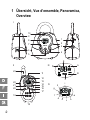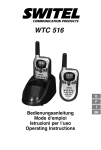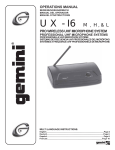Download BCC 50 - Switel
Transcript
Babyphon mit Walkie−Talkie−Funktion Interphone bébé avec fonctionnalité Walkie−Talkie Sorveglia bebé con funzione walkie−talkie Babyphone with Walkie−Talkie Function BCC 50 Bedienungsanleitung Mode d’emploi Istrzioni per I’uso Operating Instructions 1 Übersicht, Vue d’ensemble, Panoramica, Overview I 10 9 BCC 50 1 8 2 3 7 SWITEL 6 4 5 E III II A D 23 11 BCC 50 22 21 SWITEL 20 19 B 12 13 14 15 16 17 C i IV h g a f e 18 2 d c b 6 H I K 18 J 3 I II III IV 1 2 3 4 5 6 7 8 9 10 11 12 13 14 15 16 17 18 19 20 21 22 23 A B C D E a b c d e f g h i 4 Deutsch Baby−Einheit Eltern−Einheit Display Baby−Einheit Display Eltern−Einheit VOX−Empfindlichkeitsregler Mikrofon Ein/Ausschalter Menü−Down−Taste Menü−Taste Stromversorgungsbuchse Menü−Up−Taste LC−Display Wandhalterung Power LED Kopfhöreranschluss Display Ein/Aus−Taste Rufton−Taste Mikrofon Menü−Up−Taste Menü−Taste Stromversorgungsbuchse Lautsprecher Menü−Down−Taste Tastensperre Sprech−Taste (PTT) Antenne Alarmton Automatische Überwachung Signalton Senden Kanalnummer Senden Empfangen Lautstärke Batterielevel Tastensperre VOX Suchlauf Symbol für Speicherkanal Kanalnummer Francais Unité bébé Unité parents Écran unité bébé Écran unité parents Régleur de sensibilité VOX Microphone Interrupteur Touche de menu vers le bas Touche de menu Prise d’alimentation Touche de menu vers le haut Écran à cristaux liquides Fixation murale Power DEL Raccord de casque Ecran Touche Activé/Désactivé Touche sonnerie Microphone Touche de menu vers le haut Touche de menu Prise d’alimentation Haut−parleur Touche de menu vers le bas Verrouillage du clavier Touche vocale (PTT) Antenne Alarme Surveillance automatique Signal sonore Envoyer Numéro de canal Émission Réception Volumesonore Niveau des piles Verrouillage du clavier VOX Détection des canaux Icône du canal de mémoire Numéro de canal I II III IV 1 2 3 4 5 6 7 8 9 10 11 12 13 14 15 16 17 18 19 20 21 22 23 A B C D E a b c d e f g h i Italiano Unità bebè Unità genitori Display unità bebè Display unità genitori Regolatore di sensibilità VOX Microfono Tasto di accensione/spegnimento Tasto menu in basso Tasto menu Presa per alimentazione elettrica Tasto menu in alto Display LC Supporto per montaggio a parete LED di power Collegamento per auricolare Display Tasto di accensione/spegnimento Tasto per segnale di chiamata Microfono Tasto menu in alto Tasto menu Presa per alimentazione elettrica Altoparlante Tasto menu in basso Blocco tastiera Tasto di conversazione (PTT) Antenna Tono di allarme Sorveglianza automatica Segnale acustico Trasmettere Numero canale Trasmettere Ricevere Volume Livello batterie Blocco tastiera VOX Ricerca canale Simbolo per canale di memoria Numero canale English Transmitter unit Receiver unit Display, transmitter unit Display, receiver unit VOX sensitivity control Microphone On/Off switch Scroll down button Menu button Power supply socket Scroll up button LC display Wall mounting fixture Power LED Earphone connection Display On/Off button Ringing tone button Microphone Scroll up button Menu button Power supply socket Loudspeaker Scroll down button Key lock Talk button (PTT) Antenna Alert signal Automatic monitoring Beep signal Transmitting Channel number Transmitting Receiving Volume control Battery charge level Key lock VOX Scanning Icon for memory channel Channel number 5 2 Sicherheitsinformation Lesen Sie diese Betriebsanleitung bitte sorgfältig durch. Öffnen Sie die Geräte unter keinen Umständen selbst und führen Sie keine eigenen Reparaturversuche aus. Bei Gewährleistungsansprüchen wenden Sie sich bitte an Ihren Fachhändler. SWITEL behält sich das Recht vor, im Rahmen der Produktverbesserung technische und optische Änderungen an den Geräten vorzunehmen. 1. Bestimmungsgemäße Verwendung Dieses Babyphon ist zur Überwachung von Sprachsignalen, z. B. Kindergeräuschen entwickelt worden. Die Überwachung kann bei idealen Bedingungen innerhalb eines Umkreises von 2 km erfolgen. 2. Installationsstandort Platzieren Sie die Geräte auf eine ebene, rutschfeste Fläche. Die Gehäuse der Geräte hinterlassen auf der Aufstellfläche in der Regel keine Spuren. Wegen der Vielzahl der verwendeten Lacke und Oberflächen kann jedoch nicht völlig ausgeschlossen werden, dass durch die Gehäuse Spuren auf der Aufstellfläche entstehen. 3. Stromversorgung Verwenden Sie nur die zum Lieferumfang gehörenden SWITEL−Netz− adapter, da andere Netzteile das Babyphon beschädigen könnten. Öffnen Sie die Netzadapter auf keinen Fall. Wenn ein Netzadapter geöffnet wird, während er an der Stromversorgung angeschlossen ist, besteht das Risiko einer tödlichen Verletzung. Wenn Sie in der Eltern−Einheit nichtaufladbare Batterien benutzen wollen, dürfen Sie nie den Netzadapter verwenden. Es besteht Explosionsgefahr. 4. Entsorgen des Geräts Gemäß europäischer und internationaler Gesetze und Richtlinien sind Sie verpflichtet, dieses Gerät ordnungsgemäß zu entsorgen. Dies dient sowohl dem Schutz von Personen als auch der Umwelt. Das nebenstehende Symbol zeigt an, dass nicht mehr benötigte elektronische Geräte separat von Hausmüll entsorgt werden müssen. 6 Geräte, die veraltet sind oder ihre Lebensdauer überschritten haben, müssen an einem dafür vorgesehenen Sammelpunkt der öffentlichen Abfallentsorgung entsorgt werden. Akkus und Netzteile müssen vom Verkäufer oder an den dafür vorgesehenen Sammelpunkten der öffentlichen Abfallentsorgung entsorgt werden. Verpackungsmaterialien müssen gemäß den lokalen Vorschriften entsorgt werden. 5. Wichtig Prüfen Sie vor der Verwendung des drahtlosen Babyphons die Tonübertragung. Hierbei wird überprüft, ob die Einheiten in Reichweite zueinander platziert sind. Die Tonübertragung sollte in regelmäßigen Abständen wie folgt überprüft werden: Lassen Sie einen Erwachsenen leise in die Baby−Einheit sprechen. Die Töne aus dem Zimmer des Babys sollten über die Eltern−Einheit in einem anderen Raum deutlich vernehmbar sein. Platzieren Sie die Baby− und die Eltern−Einheit während des Betriebs nicht zu nah beieinander. Die Einheiten könnten nachhallen oder es könnten Störgeräusche entstehen. Wenn Sie einen Netzadapter verwenden, positionieren Sie diesen nicht in der Nähe des Babys, sondern unter einem Fenster oder an einer anderen Stelle, wo das Baby ihn nicht ergreifen kann. Akkuleistung, Wände, Funkwellen und Geländebeschaffenheit können sich auf die Reichweite der Geräte auswirken. Um eine bessere Leistung zu erzielen, wechseln Sie in einen anderen Kanal oder platzieren Sie die Eltern−Einheit näher zur Baby−Einheit. 6. Reinigung und Pflege Reinigen Sie die Geräte nur mit einem leicht angefeuchteten (Wasser) weichen Tuch. Reinigungsmittel, die Lösungsmittel enthalten, dürfen auf keinen Fall verwendet werden. 7 Die Batteriekontakte nur mit einem trockenen Tuch reinigen. Falls die Geräte feucht geworden sind, entfernen Sie die Batterien und warten Sie, bis die Geräte vollständig getrocknet sind. 3 Packungsinhalt 1 Eltern−Einheit mit dazugehörigem Netzadapter 1 Baby−Einheit mit dazugehörigem Netzadapter 1 Akkupack für Eltern−Einheit 1 Bedienungsanleitung 1 Gürtelclip 4 Inbetriebnahme / Installation Nachfolgend werden häufig Positionsangaben z. B. (1) oder (a) oder (H) angegeben. Wechseln Sie hierzu bitte auf die Seiten 2 und 3. 1. Einsetzen des Akkupacks in die Eltern−Einheit Verwenden Sie nur CE−zertifizierte Akkupacks. 8 Gürtelclip an Position (I) vom Gehäuse leicht wegdrücken und nach oben schieben. Akkufach an Position (J) entriegeln und Deckel entfernen. Akkupack polrichtig einsetzen; der kreisrunde metallische Ausschnitt (K) im Akkupack muss so eingelegt werden, dass er unten liegt und Kontakt zu dem entsprechenden Gegenstück im Akkufach hat. Akkufach schließen, verriegeln und Gürtelclip montieren. Akkupack vor dem ersten Gebrauch vollständig (d.h. mindestens 12−14 Std.) aufladen. Zum Laden muss der Akkupack nicht aus der Eltern−Einheit genommen werden. Bei Betrieb mit Netzadapter wird er automatisch geladen. Das Akku−Icon blinkt während des Ladevorgangs und hört auf zu blinken, wenn der Ladevorgang abgeschlossen ist. 2. Anschließen des Netzadapters an die Eltern−Einheit Schließen Sie den Netzadapter an die DC 7,5V−Buchse (18) der Eltern−Einheit und an die Steckdose an. 3. Einsetzen der Batterien in die Baby−Einheit Die Baby−Einheit kann mit 4 AAA" Batterien oder mit wiederaufladbaren Akkus des gleichen Typs betrieben werden. Bedenken Sie aber, dass mit dem mitgelieferten Netzadapter keine Aufladung der Akkus vorgenommen werden kann. Sie benötigen ein zusätzliches handelsübliches Ladegerät. Batteriefach (H) entriegeln und Deckel entfernen. Batterien polrichtig einsetzen. Batteriefach schließen. 4. Anschließen des Netzadapters an die Baby−Einheit Schließen Sie den Netzadapter an die DC 10V−Buchse (6) der Baby−Einheit und an die Steckdose an. 5. Wandmontage der Baby−Einheit Sie können die Baby−Einheit an der Wand befestigen. Sie benötigen nur eine geeignete Schraube, passend zum Langloch an der Rückseite der Baby−Einheit. 9 5 Betrieb 1. Baby−Einheit (Funksender) Damit der Funksender (Baby−Einheit) und der Empfänger (Eltern−Einheit) miteinander kommunizieren können, müssen beide auf denselben Speicherkanal (M1−M15) eingestellt sein. Empfindlichkeitsregler (VOX) Mit dem Empfindlichkeitsregler wird eingestellt, ab welchem Geräuschpegel der Funksender mit dem Senden beginnen soll. 1 kHz Signalton Damit Sie sicher sind, dass der Funksender funktioniert, können Sie ihn so einstellen, dass er alle 30 Sekunden einen Signalton sendet. Automatische Überwachung Der Funksender kann so eingestellt werden, dass er alle 5 Minuten das Mikrofon für 5 Sekunden aktiviert und die Geräusche an den Empfänger überträgt. Alarmton Der Funksender kann so eingestellt werden, dass er vor dem Senden der Geräusche einen Signalton erzeugt. Während der nachfolgend beschriebenen Einstellungen blinkt das Display; es wechselt nach einigen Sekunden in eine konstante Anzeige. Danach ist die Einstellung gespeichert. Einschalten Ausschalten Schalter (3) in Position I". Hinweis: Das Display zeigt den aktuellen Kanal oder Speicherkanal. Schalter (3) in Position 0". Hinweis: Das Display erlischt. Speicherkanal einstellen 2x Menü−Taste (5) betätigen; mit Taste (7,4) Speicherkanal (M1−M15) wählen. Hinweis: Das M" im Display erscheint. 10 Speicherkanal deaktivieren 2x Menü−Taste (5) betätigen; mit Taste (7,4) OF" wählen. Hinweis: Das M" im Display erlischt. Übertragungsempfindlichkeit einstellen (VOX) Mit Regler (1) die Empfindlichkeit einstellen, bei der die Baby−Einheit zu senden beginnen soll. 1 kHz Signalton ein/aus 3x Menü−Taste (5) betätigen; mit Taste (7) ON" oder mit Taste (4) OF" wählen. Regler nach oben = empfindlich Regler nach unten = weniger empfindlich Signalton ein: = BEEP Signalton aus: = keine Anzeige Automatische Überwachung ein/aus 4x Menü−Taste (5) betätigen; mit Taste (7) ON" oder mit Taste (4) OF" wählen. Autom. Überwachung ein = AUTO MON Autom. Überwachung aus = keine Anzeige Alarmton ein/ aus 5x Menü−Taste (5) betätigen; mit Taste (7) ON" oder mit Taste (4) OF" wählen. Bei eingeschaltetem Alarmton erscheint das Alarm−Symbol im Display. 11 2. Eltern−Einheit (Empfänger) Einschalten Ausschalten Ein/Aus−Taste (17) gedrückt halten, bis Signalton ertönt. Hinweis: Das Display zeigt den aktuellen Kanal oder Speicherkanal. Beim Ausschalten erlischt das Display. Speicherkanal einstellen 2x Menü−Taste (17) betätigen; mit Taste (16,20) Speicherkanal (M1−M15) wählen. Hinweis: Das M" im Display erscheint. Speicherkanal deaktivieren 2x Menü−Taste (17) betätigen; mit Taste (16,20) OF" wählen. Hinweis: Das M" im Display erlischt. Lautstärke einstellen Mit Taste (16) Lautstärke erhöhen; mit Taste (20) verringern. Hinweis: Die Balkenreihe verändert sich analog zur Lautstärke. 3. Eltern−Einheit als Walkie−Talkie nutzen Sie können die Eltern−Einheit als Walkie−Talkie nutzen, um mit anderen Teilnehmern zu kommunizieren, die auf demselben Kanal sind. Dazu müssen Sie den Speicherkanal− Betrieb (M1−M15) verlassen und einen der acht verfügbaren Kanäle einstellen. VOX−Einstellung Das Walkie−Talkie ist mit einer geräuschaktivierenden Elektronik ausgerüstet, die dazu führt, dass nur dann gesendet wird, wenn auch tatsächlich Geräusche vorhanden sind. Es ist nicht ratsam, VOX−Betrieb einzuschalten, wenn Sie sich in einer geräuschreichen Umgebung befinden. 12 Rufton Um anderen Teilnehmern zu signalisieren, dass Sie sprechen möchten, können Sie einen Rufton senden. Das geschieht durch Drücken der Rufton−Taste. Kanalüberwachung Sie können die Funktion MONITORING" dazu benutzen, einen aktuellen Kanal nach schwachen Signalen zu durchsuchen. Suchlauf Der Suchlauf bewirkt das endlose Durchsuchen aller Kanäle (1−8). Erst wenn ein aktives Signal erkannt wird, stoppt der Suchlauf und Sie können −wenn Sie möchten− ein Gespräch führen, indem Sie die PTT−Taste drücken. Sie können den Suchlauf aber auch fortsetzen und gefundene Signale für den weiteren Suchlauf ausschließen. Tastensperre Sie können die Tasten Ihres Walkie−Talkies gegen unbeabsichtigtes Auslösen von Funktionen sperren. Speicherkanal deaktivieren 2x Menü−Taste (17) betätigen; mit Taste (16,20) OF" wählen. Hinweis: Das M" im Display erlischt. Kanal einstellen 1x Menü−Taste (17) betätigen und mit Taste (16,20) den gewünschten Kanal, z. B. 8 wählen. Hinweis: Das M" im Display erlischt. Ein Signal empfangen Die Eltern−Einheit ist permanent auf Empfang, wenn sie eingeschaltet ist und gerade nicht sendet. Wenn ein Signal empfangen wird, leuchtet das RX−Symbol auf. 13 Ein Signal senden PTT−Taste (22) gedrückt halten, um zu senden. Das TX−Symbol leuchtet auf. Halten Sie das Walkie−Talkie senkrecht und sprechen Sie in einem Abstand von 10 cm in das Mikrofon. VOX− Einstellung 3x Menü−Taste (17) betätigen; die aktuelle VOX−Einstellung (1,2,3, OF) blinkt und das VOX−Symbol erscheint im Display. Hinweis: Bei der Auswahl OF erlischt das VOX−Symbol im Display. Suchlauf Menü−Taste (17) und Taste (16) gleichzeitig drücken, um den Suchlauf zu starten. Alle Kanäle (1−8) werden durchsucht. Wenn ein Signal erkannt wurde, stoppt der Suchlauf und Sie hören das aktive Signal. PTT−Taste (22) betätigen, um auf diesen Kanal zu wechseln. Mit Menü−Taste (17) den Suchlauf beenden. Mit Taste (16) kann der Suchlauf fortgesetzt werden. Tastensperre Taste (21) ca. 3 Sek. gedrückt halten, um die Tastensperre ein− oder auszuschalten. Hinweis: Das Schlüsselsymbol erscheint bei aktivierter und erlischt bei deaktivierter Tastensperre. Rufton Rufton−Taste (14) drücken, um anderen Teilnehmern 3 Sek. lang zu signalisieren, dass man sprechen möchte. Hinweis: Die anderen Teilnehmer hören den Rufton, wenn sie auf demselben Kanal sind. 14 Kanalüberwachung (Monitoring) Menü−Taste (17) und Taste (16) gleichzeitig drücken, um den aktuellen Kanal nach schwachen Signalen zu durchsuchen. Mit Menü−Taste (17) die Überwachung beenden. Hintergrundbeleuchtung Die Hintergrundbeleuchtung schaltet sich automatisch für 5 Sek. bei Betätigung irgendeiner Taste ein. Anschluss für Kopfhörer Oben in der Eltern−Einheit befindet sich ein Kopfhöreranschluss. 6 Fehlerbehebung Service−Hotline / Garantie Haben Sie Probleme mit Ihrem Überwachungsgerät, kontrollieren Sie zuerst die folgenden Hinweise. Bei technischen Problemen können Sie sich an unsere Service−Hotline unter Tel. 0900 00 1675 innerhalb der Schweiz (Kosten Swisscom bei Drucklegung: CHF 2.00/min) wenden. Bei Garantieansprüchen wenden Sie sich an Ihren Fachhändler. Die Garantiezeit beträgt 2 Jahre. 1. Kein Strom Gerät ist ausgeschaltet. Schalten Sie das Gerät ein. Überprüfen Sie, ob die Akkus korrekt eingelegt sind. Überprüfen Sie, ob der Adapter korrekt am Gerät angeschlossen ist. Prüfen Sie den Akkustatus. Setzen Sie ggf. neue Akkus ein. 2. Keine Übertragung (Walkie−Talkie) Drücken und halten Sie die PTT−Taste, bevor Sie sprechen. Überprüfen Sie die Kanalaktivität und wählen Sie einen anderen Kanal, wenn der aktuelle belegt ist. 15 3. Kein Empfang Überprüfen Sie die eingestellte Lautstärke. Stellen Sie sicher, dass Sie sich innerhalb eines geeigneten Empfangsbereichs befinden. Ändern Sie ggf. Ihren Standort. 4. Schlechter Empfang / Rauschen während der Übertragung Die Kommunikationsreichweite ist abhängig von der Umgebung. Stahlkonstruktionen, Hochhäuser oder der Betrieb in Fahrzeugen wirken sich negativ auf die Reichweite aus. Versuchen Sie, in einer Umgebung mit möglichst wenig Hindernissen zu kommunizieren. Ändern Sie ggf. Ihren Standort. 5. Störungen 16 Sender und Empfänger sind zu dicht beieinander positioniert. Der Mindestabstand beträgt 1,5 m. 2 Information de sécurité Veuillez lire très attentivement ce mode d’emploi. N’ouvrez en aucun cas les appareils vous−même et n’effectuez aucun essai personnel de réparation. Dans le cadre de l’amélioration de produit, SWITEL se réserve le droit d’effectuer des modifications techniques et d’optique sur les appareils. 1. Utilisation conforme aux prescriptions Cet interphone bébé a été conçu pour la surveillance de signaux vocaux, p. ex. de bruits d’enfants. Dans des conditions idéales, cette surveillance peut s’effectuer dans un périmètre de 2 km. 2. Lieu d’installation Placez les appareils sur une surface plane et antidérapante. Les boîtiers des appareils ne laissent en général aucune trace sur la surface de pose. En raison du nombre de laques et de superficies utilisées, la formation de traces par les boîtiers sur les surfaces de pose ne peut toutefois pas être entièrement exclue. 3. Alimentation en courant N’utilisez que l’adaptateur de réseau SWITEL faisant partie de la livraison, des adaptateurs d’autres marques pouvant endommager l’interphone. N’ouvrez en aucun cas cet adaptateur. Si vous l’ouvrez pendant qu’il est raccordé à l’alimentation en courant, vous encourez un danger de mort. Si vous désirez utiliser des piles non chargeables dans l’unité parents, vous ne devez jamais utiliser l’adaptateur. Risque d’explosion. 4. Élimination de l’appareil Conformément aux lois européennes et internationales, vous êtes dans l’obligation d’éliminer cet appareil de façon réglementaire. Ceci sert tant à la protection des personnes que de l’environnement. L’icône ci−contre indique que les appareils électroniques plus utilisés doivent être éliminés séparément des ordures ménagères. 17 Les appareils usagés ou ceux qui ont dépassé leur durée de vie, doivent être éliminés dans un centre de collecte prévu à cet effet par l’organisme public d’élimination des déchets. Les piles rechargeables et les blocs d’alimentation doivent être éliminés par le revendeur ou dans un centre de collectre prévu à cet effet par l’organisme public d’élimination des déchets. Les fournitures d’emballage doivent être éliminées conformément au règlement local. 5. Important Avant de vous servir du babyphone sans fil, contrôlez la transmission du son. Vérifier si les unités sont bien placées à portée l’une de l’autre. Vérifier la transmission du son à intervalles réguliers : Faites parler doucement un adulte dans l’unité bébé. Les sons en provenance de la chambre du bébé doivent être parfaitement audibles dans une autre pièce via l’unité parents. Pendant le fonctionnement, ne pas placer les unités trop près l’une de l’autre. Elle pourraient résonner ou créer des perturbations. Si vous utilisez un adaptateur réseau, ne le positionnez pas près du bébé mais sous une fenêtre ou à un autre endroit où le bébé ne puisse pas le saisir. La puissance des piles rechargeables, les murs, les ondes radioélectriques et la nature du terrain peuvent exercer une influence sur la portée des appareils. 6. Nettoyage et entretien 18 Nettoyer les appareils uniquement avec un chiffon doux légèrement humidifié avec de l’eau. N’utiliser en aucun cas de produit d’entretien contenant un solvant. Nettoyer les contacts des piles uniquement avec un chiffon sec. Au cas où les appareils se seraient humidifiés, retirer les piles et attendre qu’il soient complètement secs. 3 Contenu de l’emballage 1 unité parents avec un adaptateur réseau correspondant 1 unité bébé avec un adaptateur réseau correspondant 1 pack de piles rechargeables pour l’unité parents 1 mode d’emploi 1 clip de ceinture 4 Mise en service / Installation Des indications de position seront souvent mentionnées par la suite p. ex. (1) ou (a) ou (H). Passez alors aux pages 2 et 3. 1. Introduction du pack de piles rechargeables dans l’unité parents N’utilisez que des packs certifiés CE Repousser légèrement du boîtier le clip de ceinture − position (I) et le pousser vers le haut. Déverrouiller le compartiment à piles rechargeables − position (J) et retirer le couvercle. Introduire le pack et veiller à une polarisation correcte ; l’encoche métallique en forme de cercle (K) dans le pack doit être introduite de sorte qu’elle se trouve en bas et qu’elle ait contact avec la pile opposée. Fermer le compartiment, le verrouiller et monter le clip de ceinture. 19 Charger complètement le pack (au moins 12 à 14 heures) avant une première utilisation. Pour cela, vous n’avez pas besoin de le retirer de l’unité parents. Il est chargé automatiquement s’il fonctionne avec un adaptateur réseau. L’icône des piles rechargeables clignote pendant l’opération de chargement et s’arrête de clignoter quand celle−ci est terminée. 2. Raccordement de l’adaptateur à l’unité parents Raccordez l’adaptateur à la prise CC 7,5V(18) de l’unité parents ainsi qu’à la prise de courant. 3. Introduction des piles dans l’unité bébé L’unité bébé peut fonctionner avec 4 piles AAA" ou avec des piles rechargeables du même type. Tenez compte cependant du fait que vous ne pouvez pas charger les piles rechargeables avec l’adaptateur réseau fourni avec la livraison. Vous avez besoin d’un chargeur supplémentaire disponible en magasin. Déverrouiller le compartiment à piles (H) et retirer le couvercle. Introduire les piles en veillant à une polarité correcte. Fermer le compartiment. 4. Raccordement de l’adaptateur à l’unité bébé Raccordez l’adaptateur à la prise CC 10V(6) de l’unité parents ainsi qu’à la prise de courant. 5. Montage mural de l’unité bébé Vous pouvez fixer l’unité bébé au mur. Vous n’avez besoin que d’une vis adéquate convenant au trou oblong situé au dos. 5 Fonctionnement 1. Unité bébé (émetteur radio) Afin que l’émetteur radio (unité bébé) et le récepteur (unité parents) puissent communiquer entre eux, ils doivent être réglés tous les deux 20 sur le même canal de mémoire (M1−M15). Régleur de sensibilité (VOX) Le régleur de sensibilité permet de régler à partir de quel niveau sonore l’émetteur radio doit commencer à émettre. Signal sonore 1 kHz Afin d’être sûr que l’émetteur radio fonctionne, vous pouvez le régler de façon à ce qu’il émette un signal toutes les 30 secondes. Surveillance automatique L’émetteur radio peut être réglé de façon à ce qu’il active le microphone toutes les 5 minutes pendant 5 secondes et à ce qu’il transmette les bruits au récepteur. Alarme L’émetteur radio peut être réglé de façon à ce qu’il produise un signal sonore avant l’émission des bruits. L’écran clignote pendant les réglages décrits ci−dessous ; il passe à un affichage permanent au bout de quelques secondes. Puis le réglage est mémorisé. Activer Désactiver Interrupteur (3) à la position I". Remarque : L’écran affiche le canal ou le canal de mémoire actuel. Interrupteur (3) à la position 0". Remarque : L’éclairage de l’écran s’éteint. Régler le canal de mémoire 2x Appuyer sur la touche de menu (5) ; Sélectionner le canal (M1−M15) avec la touche (7,4). Remarque : Le M" s’affiche sur l’écran. Désactiver lecanal de mémoire 2x Appuyer sur la touche de menu (5) ; Sélectionner OF" avec la touche (7,4). Remarque : Le M" s’efface de l’écran. 21 Régler la sensibilité de transmission (VOX) Régler avec le régleur (1) la sensibilité à laquelle l’unité bébé doit commencer à émettre. Signal sonore 1 kHz activé/ désactivé 3x Appuyer sur la touche de menu (5) ; Sélectionner ON" avec la touche (7) ou OF" avec la touche (4). Régleur vers le haut = grande sensibilité Régleur vers le bas = sensibilité moins grande Signal sonore activé : = BEEP Signal sonore désactivé : = pas d’affichage Surveillance automatique activée/désactivée 4x Appuyer sur la touche de menu (5) ; Sélectionner ON" avec la touche (7) ou OF" avec la touche (4). Surveillance automatique activée= AUTO MON Surveillance automatique désactivée= pas d’affichage Alarme activée/désactivée 5x Appuyer sur la touche de menu (5) ; Sélectionner ON" avec la touche (7) ou OF" avec la touche (4). Si l’alarme est branchée, l’icône d’alarme s’affiche sur l’écran. 22 2. Unité parents (récepteur) Activer Désactiver Maintenir la touche Activer/désactiver(17) appuyée jusqu’à ce qu’un signal sonore soit audible. Remarque : L’écran affiche le canal ou le canal de mémoire actuel. L’éclairage de l’écran s’éteint à la désactivation. Régler le canal de mémoire 2x Appuyer sur la touche de menu (17) ; Sélectionner le canal (M1−M15) avec la touche (16,20). Remarque : Le M" s’affiche sur l’écran. Désactiver lecanal de mémoire 2x Appuyer sur la touche de menu (17) ; Sélectionner OF" avec la touche (16,20). Remarque : Le M" s’efface de l’écran. Régler le volume sonore Augmenter le volume avec la touche (16) ; Le diminuer avec la touche (20). Remarque : La rangée de barres se modifie de manière analogue au volume. 3. Utiliser l’unité parents comme Walkie−Talkie Vous pouvez utiliser l’unité parents comme Walkie−Talkie pour communiquer avec d’autres correspondants se trouvant sur le même canal. Pour cela, vous devez quitter le fonctionnement canal de mémoire (M1−M15) et paramétrer l’un des huits canaux disponibles. Réglage VOX Le Walkie−Talkie est équipé d’une électronique activant les bruits qui conduit à ce que des bruits ne sont émis que si l’en existe effectivement. Il n’est pas recommandé d’activer le fonctionnement VOX si vous vous trouvez dans un environnement bruyant. 23 Sonnerie Pour signaler à des correspondants que vous désirez leur parler, vous pouvez leur émettre une sonnerie. Vous le faîtes en appuyant sur la touche de sonnerie. Surveillance du canal Vous pouvez utiliser la fonctionnalité MONITORING" en vue de détecter les signaux faibles du canal actuel. Détection des canaux La détection des canaux entraîne l’exploration illimitée de tous les canaux (1−8). Ce n’est que lorsqu’un signal actif est reconnu que la détection s’arrête et vous pouvez alors communiquer − si vous le désirez − en appuyant sur la touche PTT. Mais vous pouvez également continuer la détection et exclure des signaux trouvés. Verrouillage du clavier Vous pouvez verrouiller les touches de votre Walkie−Talkie pour le protéger contre un déclenchement de fonctions. Désactiver lecanal de mémoire 2x Appuyer sur la touche de menu (17) ; Sélectionner OF" avec la touche (16,20). Remarque : Le M" s’efface de l’écran. Régler le canal 1x Appuyer sur la touche de menu (17) et sélectionner le canal souhaité, p. ex. 8, avec la touche (16,20). Remarque : Le M" s’efface de l’écran. Recevoir un signal 24 L’unité parents est constamment sur réception s’il est activée et n’est pas en train d’émettre. Lorsqu’un signal est reçu, l’icône RX s’allume. Émettre un signal Maintenir la touche PTT (22) appuyée pour émettre. L’icône TX s’allume. Tenez le Walkie−Talkie à la verticale et parlez à une distance de 10 cm du microphone. Réglage de VOX 3x Appuyer sur la touche de menu (17) ; Le réglage de VOX actuel (1,2,3, OF) clignote et l’icône de VOX s’affiche à l’écran. Remarque : À la sélection de OF l’icône de VOX s’affiche à l’écran. Détection des canaux Appuyer simultanément sur la touche de menu (17) et la touche (16) pour commencer la détection. Tous les canaux sont (1−8) détectés. Lorsqu’un signal est reconnu, la détection s’arrête et vous entendez le signal actif.Appuyer sur la touche PTT (22) pour passer sur ce canal. Terminer la détection avec la touche de menu (17). Vous pouvez continuer la détection avec la touche (16). Verrouillage du clavier Maintenir la touche (21) appuyée pendant env. 3 sec. pour activer ou désactiver le verrouillage du clavier. Remarque : L’icône de la clé s’affiche si le clavier est activé et disparaît s’il est désactivé. Sonnerie d’appel Appuyer sur la touche de sonnerie (14) pour signaliser à d’autres correspondants que vous désirez leur parler. Remarque : Les autres correspondants entendent la sonnerie s’ils sont sur le même canal. 25 Surveillance du canal (Monitoring) Appuyer simultanément sur la touche de menu (17) et la touche (16) pour détecter les signaux faibles du canal actuel. Terminer la détection avec la touche de menu (17). Eclairage de fond L’éclairage de fond se désactive automatiquement pendant 5 secondes si vous appuyez sur une touche quelconque. Raccordement pour le casque En haut de l’unité parents se trouver un raccord de casque. 6 Élimination des erreurs Hotline de service / Garantie Si vous avez des problèmes avec votre appareil de surveillance, contrôlez d’abord les remarques suivantes. En cas de problèmes techniques, vous pouvez vous adresser à notre hotline de service en Suisse au numéro de téléphone 0900 00 1675 (frais Swisscom à la date d’impression de ce manuel : CHF 2.00/min). Si vous avez des droits de garantie, adressez−vous à votre revendeur. La durée de la garantie est de 2 ans. 1. Pas de courant L’appareil est débranché. Branchez−le. Contrôlez que les piles rechargeables sont insérées correctement. Vériiez que l’adaptateur est correctement raccordé à l’appareil. Contrôlez l’état des piles rechargeables. Remplacez−les par des neuves, le cas échéant. 2. Pas de transmission (Walkie−Talkie) 26 Appuyez sur la touche PTT et maintenez−la appuyée avant de parler. Vérifiez l’activité du canal et sélectionnez un autre canal si l’actuel est occupé. 3. Pas de réception Vérifiez le volume réglé. Assurez−vous que vous vous trouvez à l’intérieur de l’espace de réception adéquat. Le cas échéant, changez de place. 4. Mauvaise réception / Bruit de fond pendant la transmission La portée de communication dépend de l’environnement. Des constructions métalliques, des immeubles ou le fonctionnement dans des véhicules ont des répercussions négatives sur la portée. Essayez de communiquer dans un environnement présentant très peu d’obstacles. Le cas échéant, changez de place. 5. Dérangements Récepteur et émetteur sont trop près l’un de l’autre. La distance minimum est de 1,5 m. 27 2 Informazioni di sicurezza Leggere attentamente le presenti istruzioni per l’uso. Non aprire per nessun motivo gli apparecchi e non tentare di compiere riparazioni di propria iniziativa. In caso di reclami entro il periodo di garanzia, rivolgersi al rivenditore autorizzato. SWITEL si riserva il diritto di compiere modifiche tecniche e ottiche agli apparecchi in occasione di migliorie eseguite sul prodotto. 1. Impiego conforme agli usi previsti Il presente sorveglia−bebè è stato sviluppato per il rilevamento di segnali vocali come per es. quelli emessi da bambini. In condizioni ideali è possibile compiere una sorveglianza entro un raggio d’azione di 2 km. 2. Luogo di ubicazione Posizionare gli apparecchi su una superficie piana e antiscivolo. In linea generale le custodie degli apparecchi non lasciano tracce sulla rispettiva superficie di ubicazione. A causa dell’elevato numero di vernici e superfici non è comunque possibile escludere completamente eventuali residui sulla superficie di ubicazione. 3. Alimentazione elettrica Servirsi degli adattatori di corrente SWITEL forniti in dotazione, l’uso di altri alimentatori di rete potrebbe infatti danneggiare il sorveglia−bebè. Non aprire per nessun motivo gli adattatori di corrente. In caso di apertura di un adattatore di corrente con alimentazione elettrica inserita sussiste pericolo di vita. Utilizzando all’interno dell’unità genitori batterie non ricaricabili, non utilizzare mai l’adattatore di corrente. Pericolo di esplosione. 4. Smaltimento dell’apparecchio Eseguire lo smaltimento dell’apparecchio in conformità ed osservanza delle norme e direttive europee ed internazionali in vigore in materia. Ciò è rivolto alla protezione sia delle persone sia dell’ambiente. Il simbolo raffigurato qui accanto segnala che non è consentito procedere allo smaltimento di apparecchi elettronici assieme ai rifiuti do- 28 mestici, dovendo pertanto compiere uno smaltimento separato. Apparecchi esauriti o al di là della vita utile prevista sono da consegnare a scopo di smaltimento presso un apposito centro di raccolta della propria azienda comunale per il trattamento dei rifiuti. Consegnare batterie ricaricabili e alimentatori per il rispettivo smaltimento al venditore o presso gli appositi centri di raccolta istituiti dalla propria azienda comunale per il trattamento dei rifiuti. Prevedere lo smaltimento di confezioni ed imballaggi a rispetto delle disposizioni locali in vigore in materia. 5. Importante Verificare la trasmissione audio prima di utilizzare il sorveglia−bebè senza filo. Posizionare a tale scopo le unità l’una rispetto all’altra in osservanza della rispettiva portata. Si consiglia di verificare regolarmente il corretto funzionamento della trasmissione audio come segue: Fare parlare a bassa voce una persona adulta rivolta verso l’ unità bebè. I suoni e rumori registrati nella stanza del bebè dovranno essere avvertibili dall’ unità genitori" dislocata in un’altra stanza. Evitare di posizionare l’unità bebè e l’unità genitori durante l’esercizio troppo vicine l’una all’altra. Le unità possono infatti causare fenomeni di riverberazione o interferenze. Utilizzando un adattatore di corrente, evitare di posizionarlo in prossimità del bebè bensì sotto ad una finestra o in un altro punto sufficientemente lontano dalla portata del bebè. Stato di carica delle batterie ricaricabili, presenza di pareti, onde radio e la conformazione dell’ambiente circostante possono influenzare la portata degli apparecchi. Per ottenere migliori prestazioni, passare ad un altro canale oppure avvicinare l’unità genitori maggiormente all’unità bebè. 6. Pulizia e cura Pulire gli apparecchi solo con un panno morbido leggermente bagnato (acqua). 29 Non è assolutamente consentito servirsi di detergenti a base di solventi. Pulire i punti di contatto delle batterie solo con un panno asciutto. Nel caso di penetrazione di umidità all’interno degli apparecchi, rimuovere le batterie e attendere fino a quando gli apparecchi sono di nuovo completamente asciutti. 3 Contenuto della confezione 1 Unità genitori con rispettivo adattatore di corrente 1 Unità bebè con rispettivo adattatore di corrente 1 Accumulatore ricaricabile per l’unità genitori 1 Istruzioni per l’uso 1 Gancio per cintura 4 Messa in funzione / Installazione Le indicazioni riguardo le posizioni sono qui di seguito indicate per es. con (1) o (a) o (H). Passare in tal caso alle pagine 2 e 3. 1. Inserire il pacco batteria nell’unità genitori Si consiglia di utilizzare solo pacchi batterie omologati e 30 contrassegnati dal marchio CE Allontanare il gancio per cintura dalla posizione (I) sulla custodia, sollevare e spingere leggermente. Sbloccare il vano batterie indicato alla posizione (J) e rimuovere il coperchio. Introdurre il pacco batteria osservando la giusta polarità; posizionare la parte rotonda metallica (K) del pacco batteria in modo che risulti rivolta verso il basso entrando in contatto con la rispettiva controparte presente all’interno del vano batterie. Chiudere e bloccare il vano batterie, montare quindi il gancio per cintura. Caricare completamente il pacco batteria prima del primo impiego (vale a dire per minimo 12−14 ore). Durante la procedura di carica non è necessario estrarre il pacco batteria dall’unità genitori. In modalità di funzionamento con adattatore di corrente, il caricamento avviene automaticamente. Il simbolo raffigurante una batteria lampeggia durante la carica e si spegne a conclusione del processo di caricamento. 2. Collegare l’adattatore di corrente all’unità genitori Collegare l’adattatore di corrente alla presa DC 7,5V (18) dell’unità genitori e alla presa di corrente. 3. Inserire le batterie nell’unità bebè L’unità bebè è in grado di funzionare con 4 batterie di tipo AAA" oppure con un pacco di batterie ricaricabili dello stesso tipo. È importante tenere in considerazione che con l’adattatore di corrente fornito in dotazione non è possibile caricare le batterie ricaricabili. In tal caso è infatti necessario ricorrere ad un caricatore comunemente reperibile sul mercato. Sbloccare il vano batterie (H) e rimuovere il coperchio. Introdurre le batterie osservando la giusta polarità. Chiudere il vano batterie. 4. Collegare l’adattatore di corrente all’unità bebè Collegare l’adattatore di corrente alla presa DC 10V (6) dell’unità bebè e alla presa di corrente. 5. Montaggio a parete dell’unità bebè L’unità bebè consente un montaggio a parete. A tale scopo è necessaria una vite adatta per il foro allungato presente sul retro dell’unità bebè. 31 5 Funzionamento 1. Unità bebè (trasmettitore radio) In modo da consentire la comunicazione tra trasmettitore (unità bebè) e ricevitore (unità genitori) è necessario aver precedentemente impostato lo stesso canale di memoria (M1−M15). Regolatore di sensibilità (VOX) Il regolatore di sensibilità regola il livello di rumorosità, raggiunto il quale il trasmettitore inizierà la trasmissione di segnali. Segnale acustico da 1 kHz Per assicurarsi che il trasmettitore funzioni correttamente è possibile impostare la trasmissione di un segnale acustico ogni 30 secondi. Controllo automatico Il trasmettitore può essere impostato in modo da attivare il microfono ogni 5 minuti per una durata di 5 secondi trasmettendo eventuali rumori al ricevitore. Suono di allarme Il trasmettitore può essere impostato in modo da generare un segnale acustico prima di dare inizio alla trasmissione dei rumori avvertiti. Mentre sono svolte le impostazioni descritte qui di seguito il display lampeggia; trascorsi alcuni secondi il display passa infine ad una visualizzazione costante. Le impostazioni risultano in tal caso memorizzate. Accendere Spegnere Interruttore (3) in posizione I". Nota: Il display indica il canale attuale ovvero il canale di memoria. Interruttore (3) in posizione 0". Nota: Il display si spegne. Impostare il canale di memoria Premere 2x il tasto menu (5); scegliere con il tasto (7,4) il canale di memoria (M1−M15). Nota: Sul display appare l’indicazione M". 32 Disattivare il canale di memoria Premere 2x il tasto menu (5); scegliere con il tasto (7,4) OF". Impostare la sensibilità di trasmissione (VOX) Impostare con il regolatore (1) la sensibilità raggiunta la quale l’unità bebè inizierà la trasmissione. Nota: L’indicazione M" scompare dal display. Regolatore in alto = sensibile Regolatore in basso = meno sensibile Segnale acustico da 1 kHz ON/OFF Premere 3x il tasto menu (5); scegliere con il tasto (7) ON" o con il tasto (4) OF". Segnale acustico ON: = BEEP Segnale acustico OFF: = nessuna indicazione Sorveglianza automatica ON/OFF Premere 4x il tasto menu (5); scegliere con il tasto (7) ON" o con il tasto (4) OF". Sorveglianza automatica ON = AUTO MON Sorveglianza automatica OFF = Nessuna indicazione Suono di allarme ON/OFF Premere 5x il tasto menu (5); scegliere con il tasto (7) ON" o con il tasto (4) OF". Con suono di allarme inserito sul display appare il simbolo di allarme. 33 2. Unità genitori (ricevitore) Accendere Spegnere Tenere premuto il tasto ON/OFF (17) fino a quando non si avverte un segnale acustico. Nota: Il display indica il canale attuale ovvero il canale di memoria. Disattivando l’unità, il display si spegne. Impostare il canale di memoria Premere 2x il tasto menu (17); scegliere con il tasto (16,20) il canale di memoria (M1−M15). Nota: Sul display appare l’indicazione M". Disattivare il canale di memoria Premere 2x il tasto menu (17); scegliere con il tasto (16,20) OF". Impostare il volume Aumentare il volume con il tasto (16); per ridurre premere il tasto (20). Nota: L’indicazione M" scompare dal display. Nota: Le barre di scorrimento cambiano in base al volume impostato. 3. Utilizzare l’unità genitori come walkie−talkie L’unità genitori è utilizzabile come walkie−talkie per comunicare con altri interlocutori in onda sullo stesso canale. A tale scopo è necessario lasciare il canale di memoria (M1−M15) e impostare uno degli altri otto canali disponibili. Impostazione VOX Il walkie−talkie è dotato di un’elettronica sensibile ai rumori grazie alla quale l’apparecchio inizia la trasmissione anche solo in presenza di rumori. Non si consiglia pertanto di attivare la modalità VOX se ci si trova in un ambiente particolarmente esposto a rumori. 34 Segnale di chiamata Per segnalare ad altri interlocutori l’intenzione di voler comunicare è possibile trasmettere un segnale di chiamata. Ciò avviene premendo il tasto segnale di chiamata. Sorveglianza canale La funzione MONITORING" consente la scansione del canale attuale allo scopo di individuare la presenza di eventuali segnali deboli. Ricerca canale Con la ricerca canale viene eseguita la continua scansione di tutti i canali disponibili (1−8). La ricerca è interrotta solo dopo aver individuato un segnale attivo e per condurre una conversazione è in tal caso sufficiente premere il tasto PTT. È ovviamente anche possibile proseguire la ricerca canale escludendo i segnali individuati per la ricerca successiva. Blocco tastiera I tasti del walkie−talkie possono essere bloccati in modo da evitarne l’attivazione involontaria. Disattivare il canale di memoria Premere 2x il tasto menu (17); scegliere con il tasto (16,20) OF". Impostare il canale Premere 1x il tasto menu (17) e scegliere con il tasto (16,20) il canale desiderato, per es. 8. Nota: L’indicazione M" scompare dal display. Nota: L’indicazione M" scompare dal display. Ricevere un segnale Se inserita e se non impegnata a trasmettere, l’unità genitori è impostata in modo da ricevere costantemente dei segnali. Non appena si riceve un segnale il simbolo RX appare sul display. 35 Trasmettere un segnale Tenere premuto il tasto PTT (22) per trasmettere. Il simbolo TX appare sul display. Mantenere il walkie−talkie in posizione verticale e parlare rivolti verso il microfono mantenendo una distanza di 10 cm. Impostazione VOX Premere 3x il tasto menu (17); l’impostazione VOX attuale (1,2,3, OF) lampeggia ed il simbolo VOX appare sul display. Nota: Selezionando l’opzione OF il simbolo VOX scompare dal display. Ricerca canale Premere contemporaneamente il tasto menu (17) ed il tasto (16) per avviare la ricerca canale. La ricerca interessa tutti i canali (1−8). Non appena si rileva un segnale, la ricerca canale è interrotta e l’apparecchio trasmette il segnale attivo. Premere il tasto PTT (22) per passare a questo canale. Il tasto menu (17) conclude la ricerca canale. Il tasto (16) prosegue la ricerca canale. Blocco tastiera Tenere premuto il tasto (21) per ca. 3 sec. per attivare o disattivare il blocco tastiera. Nota: Il simbolo raffigurante una chiave è visualizzato con blocco tastiera attivata e scompare di nuovo con funzione disattivata. 36 Segnale di chiamata Premere il tasto segnale di chiamata (14) per segnalare ad altri interlocutori per una durata di 3 sec. la disponibilità a voler comunicare. Nota: Gli altri interlocutori avvertono a loro volta il segnale di chiamata trovandosi sullo stesso canale. Sorveglianza canale (Monitoring) Premere contemporaneamente il tasto menu (17) ed il tasto (16) in modo da compiere la scansione del canale attuale alla presenza di segnali deboli. Il tasto menu (17) conclude la sorveglianza. Retroilluminazione La retroilluminazione si accende automaticamente per 5 sec. premendo un tasto qualsiasi. Collegamento per auricolare Nella parte superiore dell’unità genitori si trova un punto di collegamento per auricolari. 6 Eliminare guasti Hotline di assistenza / Garanzia In presenza di problemi con il dispositivo di sorveglianza, seguire le indicazioni riportate qui di seguito. La nostra hotline di assistenza è a vostra disposizione in caso di problemi tecnici chiamando al numero telefonico 0900 00 1675 nell’ambito della Svizzera (costi da rete Swisscom in sede di stampa: CHF 2.00/min). In caso di reclami entro il periodo di garanzia, rivolgersi al rivenditore autorizzato. Il periodo di garanzia ricopre 2 anni. 1. Nessuna corrente elettrica Apparecchio è spento. Inserire l’apparecchio. Verificare il corretto inserimento delle batterie ricaricabili. 37 Verificare il corretto collegamento dell’adattatore all’apparecchio. Verificare lo stato di carica delle batterie ricaricabili. Inserire se necessario delle batterie nuove. 2. Nessuna trasmissione (walkie−talkie) Premere e tenere premuto il tasto PTT prima di parlare. Verificare l’attività del canale e scegliere un altro canale nel caso in cui quello attuale fosse occupato. 3. Nessuna ricezione Verificare il volume impostato. Assicurarsi di trovarsi nell’ambito di un’area di ricezione adatta. Cambiare altrimenti la propria ubicazione. 4. Cattiva ricezione / Fruscio durante la trasmissione La portata di comunicazione dipende dall’ambiente circostante. Strutture in acciaio, grattacieli o l’impiego all’interno di veicoli hanno un effetto negativo sulla portata degli apparecchi. Si consiglia pertanto di svolgere la comunicazione in un ambiente possibilmente privo di ostacoli. Cambiare altrimenti la propria ubicazione. 5. Anomalie 38 Ricevitore e trasmettitore si trovano troppo vicini l’uno all’altro. La distanza minima è 1,5 m. 2 Safety Information Please read this operating manual thoroughly. Under no circumstances open the devices yourself and never carry out any repair work yourself. In the case of claims under the terms of guarantee, please contact your sales outlet. SWITEL reserves the right to make modifications to the technical specifications and design within the scope of product improvement. 1. Intended use This babyphone has been developed purely for monitoring voice signals, e.g. from children. Under ideal conditions, monitoring is possible within a range of 2 km. 2. Installation location Set the babyphone units down on a flat, non−slip surface. Normally, these units do not leave marks on the surfaces where they are located. However, due to the number of paints and surfaces which come into question, it cannot be fully ruled out that the housing will leave marks on the surface where it is located. 3. Power supply Only use the SWITEL power adapter plugs contained in the material supplied since other power adapter plugs could damage the babyphone. Never open the power adapter plugs. If a power adapter plug is opened when connected to the power supply socket, there is a risk of fatal injury. If you want to use the receiver unit with non−rechargeable batteries, never connect the power adapter plug. This would bring the risk of explosion! 4. Disposing of the device You are obliged to dispose of the device properly in accordance with European and international laws and directives. This serves to protect both human beings and the environment. The adjacent symbols indicate that electronic devices no longer required must be disposed of separate from domestic waste. 39 Equipment which is old or has exceeded its service life must be disposed of at a corresponding collection point provided by the local public waste authorities. Batteries and power adapter plugs must be disposed of at the point of sale or at a corresponding collection point provided by the local public waste authorities. Packing materials must be disposed of according to the applicable local regulations. 5. Important Check the sound reception before putting the remote babyphone units into operation. This also checks whether the units have been placed within range of each other. The sound transmission should be checked at regular intervals: Let an adult speak quietly into the transmitter unit. It should be possible to hear the sound made in the baby’s room clearly on the receiver unit" (unit for the adults) in another room. During operation, do not place the transmitter and receiver units too close to each other. The units could resonate or interference noise could be produced. If you use a power adapter plug, do not position it in the vicinity of the baby but on a window sill or another location where the baby cannot reach it. Battery power, walls, radio waves and local characteristics can affect the range of the devices. To achieve a better performance, switch to a different channel or position the receiver unit nearer to the transmitter unit. 6. Cleaning and upkeep 40 The units may only be cleaned with a soft cloth which has been slightly moistened (with water). Never use cleaning agents which contain solvents. Only clean the battery contacts with a dry cloth. If the units become damp, remove the batteries and wait until the units are completely dry. 3 Package Contents 1 receiver unit (unit for adult) with power adapter plug 1 transmitter unit (unit for baby) with power adapter plug 1 battery pack for the receiver unit 1 operating manual 1 belt clip 4 Starting Up / Installation The following descriptions frequently refer to various elements and positions, e.g. (1) or (a) or (H). Please refer to Pages 2 and 3 to see their location. 1. Inserting the battery pack in the receiver unit Only use batteries bearing the CE certificate Force the belt clip carefully away from the housing at position (I) and slide it upwards. Unlock the battery compartment at position (J) and remove the cover. Insert the battery pack ensuring correct polarity; the round metallic notch (K) in the battery pack must be positioned so that it lies at the bottom and makes contact with the corresponding counterpart in the battery compartment. Close the battery compartment, lock it and replace the belt clip. Charge the battery pack fully (i.e. for at least 12−14 hours.) before using it for the first time. The battery pack must not be removed from the receiver unit during the charging process. It is automatically recharged when the unit is operated using the power adapter plug. The battery icon flashes during the charging process and stops flashing when the charging process is completed. 41 2. Connecting the power adapter plug to the receiver unit Connect the power adapter plug to the DC 7.5V socket (18) in the receiver unit and to the power outlet. 3. Inserting the batteries in the transmitter unit The transmitter unit can be operated using 4 normal AAA" batteries or rechargeable batteries of the same type. Please remember that the batteries cannot be recharged using the power adapter plug supplied. A commercially available charging unit is required. Unlock the battery compartment (H) and remove the cover. Ensure the correct polarity of the batteries. Close the battery compartment. 4. Connecting the power adapter plug to the transmitter unit Connect the power adapter plug to the DC 10V socket (6) in the transmitter unit and to the power outlet. 5. Wall installation of the transmitter unit The transmitter unit can be mounted on a wall. You only need a screw which fits in the slot on the rear of the transmitter unit. 42 5 Operation 1. Transmitter unit In order that the transmitter (unit for the baby) and receiver (unit for the adult) can communicate with each other, they must both be set to the same memory channel (M1−M15). Sensitivity control (VOX) The sensitivity control is used to set the noise level at which the transmitter should begin transmitting noises detected. 1 kHz beep signal In order to be sure the transmitter is working properly, activate this feature so that it sends a beep signal every 30 seconds. Automatic monitoring The transmitter can be set up so that it activates the microphone for 5 seconds every 5 minutes and transmits the noises detected to the receiver. Alert signal The transmitter can be set up so that it sends an alert signal before transmitting the noises detected. The display flashes while completing the settings described below; it returns to a constant display after a few seconds. This means that the setting made has been saved. Switch on Switch off Set the switch (3) to I". Note: The display indicates the current channel or memory channel. Set the switch (3) to 0". Note: The display goes out. Set the memory channel Press the Menu button (5) twice; use buttons (7,4) to select a mem− ory channel (M1−M15). Note: M" appears in the display. 43 Deactivate the memory channel Press the Menu button (5) twice; use buttons (7,4) to select OF". Set the transmission sensitivity (VOX) Use the control knob (1) to set the sensitivity at which the transmitter unit should start to transmit. Note: M" disappears from the display. Control upwards = increase sensitivity Control downwards = decrease sensitivity 1 kHz beep signal on/off Press the Menu button (5) 3 times; define the setting with button (7) ON" or button (4) OF". Beep signal on: = BEEP Beep signal off: = No indicator Automatic monitoring on/off Press the Menu button (5) 4 times; define the setting with button (7) ON" or button (4) OF". Automatic monitoring on = AUTO MON Automatic monitoring off = No indicator Alert signal on/off Press the Menu button (5) 5 times; define the setting with button (7) ON" or button (4) OF". When the alert signal is active, the alert icon appears in the display. 44 2. Receiver unit Switch on Switch off Press and hold the On/Off button (17) until you hear the Beep signal. Note: The display indicates the current channel or memory channel. The display goes out when the unit is switched off. Set the memory channel Press the Menu button (17) twice; use buttons (16,20) to select a memory channel (M1−M15). Note: M" appears in the display. Deactivate the memory channel Press the Menu button (17) twice; use buttons (16,20) to select OF". Set the volume Use button (16) to increase the volume; use button (20) to lower it. Note: M" disappears from the display. Note: The bar alters according to the volume setting. 3. Using the receiver unit as a walkie−talkie You can use the receiver unit as a walkie−talkie in order to communicate with other parties on the same channel. To do this, exit from the memory channel mode (M1−M15) and select one of the eight available channels. VOX setting The walkie−talkie is equipped with noise−activated electronics which ensure that the unit only transmits when noises are actually detected. It is not advisable to activate VOX mode when you are in a noisy environment. 45 Ringing tone In order to alert other parties that you wish to speak to them, you can send a ringing tone. To do this, simply press the ringing tone button. Channel monitoring You can use the MONITORING" function to scan the current channel for weak signals. Scanning Scanning activates the continuous scanning of all channels (1−8). The scanning process stops when an active signal is detected and you can carry out a conversation, if so required, by pressing the PTT button. Otherwise, you can resume the scanning process and exclude signals detected from the subsequent scan. Key lock You can prevent the functions assigned to the buttons on the walkie− talkies from being activated inadvertently. Deactivate the memory channel Press the Menu button (17) twice; use buttons (16,20) to select OF". Set the channel Press the Menu button (17) once and use buttons (16,20) to select the required channel, e.g. 8. Note: M" disappears from the display. Note: M" disappears from the display. 46 Receive call signals The receiver unit is permanently on receive when it is switched on and not currently transmitting. When a signal is received, the RX icon lights up. Send call signals Press and hold the PTT button (22) to transmit. The TX icon lights up. Hold the walkie−talkie vertical and speak into the microphone at a distance of 10 cm. VOX mode setting Press the Menu button (17) 3 times; the current VOX setting (1,2,3, OF) flashes and the VOX icon appears in the display. Note: The VOX icon disappears when OF is selected. Scanning Press the Menu button (17) and button (16) simultaneously to start scanning. All the channels (1−8) are scanned. Scanning stops when a signal is detected and you hear the active signal. Press the PTT button (22) to switch to this channel. Press the Menu button (17) to end the scanning function. Press button (16) to resume scanning. Key lock Press button (21) for approx. 3 seconds to switch the key lock function on or off. Note: The key icon appears when the key lock function is on and disappears when it is off. Ringing tone Press the ringing tone button (14) to alert other parties for 3 seconds you wish to speak to them. Note: The other parties hear the ringing tone when they are on the same channel. Channel monitoring Press the Menu button (17) and button (16) simultaneously to scan the current channel for weak signals. Press the Menu button (17) to end the scanning function. 47 Back−lighting The back−lighting is switched on automatically for 5 seconds after pressing any button. Port for headphones A headphone connection port is provided at the top of the receiver unit. 6 Troubleshooting Service hotline / Guarantee Should problems arise with the monitoring set, please refer to the following information first. In the case of technical problems, please contact our hotline within Switzerland under tel. 0900 00 1675 (cost with Swisscom at time of going to print: CHF 2.00/min). In the case of claims under the terms of guarantee, contact your sales outlet. There is a 2 year period of guarantee. 1. No power The unit is switched off. Switch the unit on. Ensure that the batteries have been inserted correctly. Check that the adapter plug is correctly connected to the device. Check the battery charge status. Insert new batteries, if necessary. 2. No transmission (walkie−talkie) Press and hold the PTT button before starting to speak. Check the channel activity and select a different channel if the current one is in use. 3. No reception Check the volume setting. Check that you are in a suitable reception range. Move to a different location, if necessary. 4. Poor reception / Noise during transmission 48 The communication range is dependent on the immediate environment. Steel constructions, high−rise buildings or use in vehicles have a negative effect on the range of operation. Try to communicate in areas with as few obstacles as possible. Move to a different location, if necessary. 5. Disturbance Transmitter and receiver are too close together. Ensure a minimum distance of 1.5 m. 49 7 Technische Angaben, Données techniques, Specifiche tecniche, Technical Specifications Kanäle, Canaux, Canali, Channels: Sub−Code, Sub Code, Sub−codice, Sub−code: Frequenz, Fréquence, Frequenza, Frequency: Reichweite, Portée, Portata, Range: Batterien, Piles, Batterie, Batteries: 8 Baby−Einheit, Unité bébé, Unità bebè, transmitter unit: 4xAAA (LR03) Alkaline batteries Eltern−Einheit, Unité parents, Unità genitori, receiver unit: Akkupack or 4xAAA (LR03) Alkaline batteries or 4 rechargeable AAA =<500mW ERP Sendeleistung, Puissance d’émission, Potenza di trasmissione, transmission: Modulation, Modulation, Modulazione, Modulation: Channel Spacing: Netzadapter, Adaptateur réseau, Adattatore di corrente, Power adapter plug: 50 CTCTSS 446.00625MHz−446.09375MHz up to 2 km in open space FM − F3E 12,5 kHz Baby−Einheit, unité bébé, Unità bebè, transmitter unit: DC 10 V/300 mA Eltern−Einheit, Unité parents, Unità genitori, receiver unit: DC 7,5 V/200 mA Kanaltabelle, Tableau des canaux, Channel table, Tabella canali Speicherkanal Canal de mémoire, Canale di memoria, Memory channel M1 M2 M3 M4 M5 M6 M7 M8 M9 M10 M11 M12 M13 M14 M15 Walkie−Talkie Kanalnummer, Walkie−Talkie Numéro de canal, Numero canale walkie−talkie, Walkie−Talkie channel number 1 2 3 4 5 6 7 8 1 2 3 4 5 6 7 CTCSS−Frequenz, Fréquence CTCSS, Fréquence CTCSS, CTCSS frequency 189.9 Hz 189.9 Hz 189.9 Hz 189.9 Hz 189.9 Hz 189.9 Hz 189.9 Hz 189.9 Hz 183.5 Hz 183.5 Hz 183.5 Hz 183.5 Hz 183.5 Hz 183.5 Hz 183.5 Hz 51 Declaration of conformity WE TELGO AG OF Route d’Englisberg 17 1 CH−1763 Granges−Paccot Declare under our own responsibility that the product MODEL: BCC 50 DESCRIPTION: Babyphone with Display Is in conformity with directives: R&TTE Directive (1999/5/EC) AUTHORISED BY: Signed: ________________________ Name (printed): Selim Dusi Position in company: Managing Director Date of issue: 14 February, 2006 Copies of this document will be held on file for a period of 10 years after the last production. Supplier: Product: TELGO AG, Route d’Englisberg 17 CH−1763 Granges−Paccot BCC 50
This document in other languages
- français: SWITEL BCC50
- Deutsch: SWITEL BCC50
- italiano: SWITEL BCC50