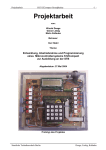Download CDV 75 M - TR Electronic
Transcript
Rotary Encoders Linear Encoders D GB SIEMENS SIMATIC S7 ● ● System Motion Originalbetriebsanleitung Seite 2 - 104 Translation of the original manual Page 105 - 207 CDH 75 M DIN EN 61508: SIL CL3 DIN EN ISO 13849: PL e CDV 75 M • Software/Support DVD: 490-01001 Absolute rotary encoder series CDx-75 with PROFIBUS-DP interface and PROFIsafe profile • Grundlegende Sicherheitshinweise • Verwendungszweck • Allgemeine Funktionsbeschreibung • Kenndaten • Montage • Installation/Inbetriebnahme • Parametrierung • Fehlerursachen und Abhilfen • Basic safety instructions • Proper use • General functional description • Characteristics • Mounting • Installation/Commissioning • Parameterization • Cause of faults and remedies TR - ECE - BA - DGB - 0079 - 04 Benutzerhandbuch / User Manual 07/14/2011 - Soft-No.: 490-00406 Inhaltsverzeichnis TR-Electronic GmbH D-78647 Trossingen Eglishalde 6 Tel.: (0049) 07425/228-0 Fax: (0049) 07425/228-33 E-mail: [email protected] http://www.tr-electronic.de Urheberrechtsschutz Dieses Handbuch, einschließlich den darin enthaltenen Abbildungen, ist urheberrechtlich geschützt. Drittanwendungen dieses Handbuchs, welche von den urheberrechtlichen Bestimmungen abweichen, sind verboten. Die Reproduktion, Übersetzung sowie die elektronische und fotografische Archivierung und Veränderung bedarf der schriftlichen Genehmigung durch den Hersteller. Zuwiderhandlungen verpflichten zu Schadenersatz. Änderungsvorbehalt Jegliche Änderungen, die dem technischen Fortschritt dienen, vorbehalten. Dokumenteninformation Ausgabe-/Rev.-Datum: Dokument-/Rev.-Nr.: Dateiname: Verfasser: 07/14/2011 TR - ECE - BA - DGB - 0079 - 04 TR-ECE-BA-DGB-0079-04.DOC MÜJ Schreibweisen Kursive oder fette Schreibweise steht für den Titel eines Dokuments oder wird zur Hervorhebung benutzt. Courier-Schrift zeigt Text an, der auf dem Bildschirm sichtbar ist und Software bzw. Menüauswahlen von Software. < > weist auf Tasten der Tastatur Ihres Computers hin (wie etwa <RETURN>). Marken PROFIBUS™, PROFINET™ und PROFIsafe™, sowie die zugehörigen Logos, sind eingetragene Warenzeichen der PROFIBUS Nutzerorganisation e.V. (PNO) SIMATIC ist ein eingetragenes Warenzeichen der SIEMENS AG TR-Electronic GmbH 2010, All Rights Reserved Page 2 of 207 Printed in the Federal Republic of Germany TR - ECE - BA - DGB - 0079 - 04 07/14/2011 Inhaltsverzeichnis Inhaltsverzeichnis Inhaltsverzeichnis .................................................................................................. 3 Änderungs-Index .................................................................................................... 7 1 Allgemeines ......................................................................................................... 8 1.1 Geltungsbereich...................................................................................................................... 8 1.2 Angewandte Richtlinien und Normen ..................................................................................... 9 1.3 Allgemeine Funktionsbeschreibung........................................................................................ 10 1.3.1 Hauptmerkmale....................................................................................................... 10 1.3.2 Prinzip der Sicherheitsfunktion ............................................................................... 11 1.4 Gesamtsystemübersicht ......................................................................................................... 12 2 Grundlegende Sicherheitshinweise ................................................................... 13 2.1 Symbol- und Hinweis-Definition .............................................................................................. 13 2.2 Allgemeine Gefahren bei der Verwendung des Produkts ...................................................... 14 2.3 Bestimmungsgemäße Verwendung ....................................................................................... 15 2.4 Sicherheitsaufgaben der fehlersicheren Verarbeitungseinheit............................................... 16 2.4.1 Zwingende Sicherheitsüberprüfungen / Maßnahmen ............................................ 16 2.5 Gewährleistung und Haftung .................................................................................................. 17 2.6 Organisatorische Maßnahmen ............................................................................................... 18 2.7 Personalauswahl und -qualifikation; grundsätzliche Pflichten................................................ 18 2.8 Sicherheitstechnische Hinweise ............................................................................................. 19 3 Transport / Lagerung........................................................................................... 21 4 Montage ................................................................................................................ 22 4.1 Vollwellenausführung CDV-75................................................................................................ 22 4.1.1 Anforderungen ........................................................................................................ 22 4.1.2 Losbrechmoment der Welle, in Abhängigkeit der Temperatur ............................... 23 4.2 Hohlwellenausführung CDH-75 .............................................................................................. 24 4.2.1 Anforderungen ........................................................................................................ 24 4.2.2 Pass-Stift ................................................................................................................. 27 5 Installation / Inbetriebnahmevorbereitung ........................................................ 28 5.1 Grundsätzliche Regeln ........................................................................................................... 28 5.2 PROFIBUS Übertragungstechnik, Kabelspezifikation ............................................................ 29 5.3 Anschluss ............................................................................................................................... 30 5.3.1 Versorgungsspannung ............................................................................................ 30 5.3.2 PROFIBUS .............................................................................................................. 31 5.3.3 SIN/COS Schnittstelle / Inkremental Schnittstelle .................................................. 31 5.3.4 Optionaler externer SSI Sicherheitskanal für Terminierung ................................... 32 5.4 Bus-Terminierung ................................................................................................................... 32 5.5 Bus-Adressierung ................................................................................................................... 32 Printed in the Federal Republic of Germany 07/14/2011 TR-Electronic GmbH 2010, All Rights Reserved TR - ECE - BA - DGB - 0079 - 04 Page 3 of 207 Inhaltsverzeichnis 5.6 SIN/COS Schnittstelle / Inkremental Schnittstelle .................................................................. 33 5.6.1 Signalverlauf SIN/COS Schnittstelle ....................................................................... 34 5.6.2 Signalverlauf Inkremental Schnittstelle ................................................................... 35 6 PROFIBUS / PROFIsafe – Inbetriebnahme ........................................................ 36 6.1 PROFIBUS.............................................................................................................................. 36 6.1.1 Kommunikationsprotokoll DP.................................................................................. 36 6.1.2 Geräte-Stammdaten-Datei (GSD) .......................................................................... 37 6.1.3 PNO-Identnummer .................................................................................................. 37 6.2 PROFIsafe .............................................................................................................................. 38 6.3 Kommunikation Mess-System <--> PROFIBUS / PROFIsafe ................................................ 39 6.4 Anlauf am PROFIBUS ............................................................................................................ 40 6.5 Bus-Statusanzeige.................................................................................................................. 41 6.6 Konfiguration ........................................................................................................................... 42 6.6.1 Sicherheitsgerichtete Daten, Modul TR-PROFIsafe ............................................... 42 6.6.2 Registeraufbau der sicherheitsgerichteten Daten .................................................. 43 6.6.2.1 Eingangsdaten ........................................................................................... 43 6.6.2.1.1 Nockenregister .......................................................................... 43 6.6.2.1.2 TR-Status .................................................................................. 43 6.6.2.1.3 Geschwindigkeit ........................................................................ 44 6.6.2.1.4 Multi-Turn / Single-Turn ............................................................ 44 6.6.2.1.5 Safe-Status................................................................................ 45 6.6.2.2 Ausgangsdaten .......................................................................................... 46 6.6.2.2.1 TR-Control1 ............................................................................... 46 6.6.2.2.2 TR-Control2 ............................................................................... 46 6.6.2.2.3 Preset Multi-Turn / Preset Single-Turn ..................................... 46 6.6.2.2.4 Safe-Control .............................................................................. 47 6.6.3 Prozessdaten, Modul TR-PROFIBUS .................................................................... 48 6.6.4 Registeraufbau der Prozessdaten .......................................................................... 48 6.6.4.1 Eingangsdaten ........................................................................................... 48 6.6.4.1.1 Nockenregister .......................................................................... 48 6.6.4.1.2 Geschwindigkeit ........................................................................ 49 6.6.4.1.3 Multi-Turn / Single-Turn ............................................................ 49 6.7 Parametrierung ....................................................................................................................... 50 6.7.1 F-Parameter (F_Par) .............................................................................................. 50 6.7.1.1 F_Check_SeqNr ........................................................................................ 51 6.7.1.2 F_SIL ......................................................................................................... 51 6.7.1.3 F_CRC_Length .......................................................................................... 51 6.7.1.4 F_Block_ID ................................................................................................ 51 6.7.1.5 F_Par_Version ........................................................................................... 51 6.7.1.6 F_Source_Add / F_Dest_Add ................................................................... 51 6.7.1.7 F_WD_Time............................................................................................... 51 6.7.1.8 F_iPar_CRC .............................................................................................. 52 6.7.1.9 F_Par_CRC ............................................................................................... 52 6.7.2 iParameter (F_iPar) ................................................................................................ 53 6.7.2.1 Integrationszeit Safe .................................................................................. 53 6.7.2.2 Integrationszeit Unsafe .............................................................................. 53 6.7.2.3 Fensterinkremente..................................................................................... 53 6.7.2.4 Stillstandtoleranz Preset ............................................................................ 53 6.7.2.5 Drehrichtung .............................................................................................. 54 TR-Electronic GmbH 2010, All Rights Reserved Page 4 of 207 Printed in the Federal Republic of Germany TR - ECE - BA - DGB - 0079 - 04 07/14/2011 Inhaltsverzeichnis 7 Festlegen der Parameter / CRC-Berechnung .................................................... 55 7.1 iParameter .............................................................................................................................. 55 7.1.1 CRC-Berechnung über die iParameter ................................................................... 55 7.2 F-Parameter ............................................................................................................................ 57 7.2.1 Nicht einstellbare F-Parameter ............................................................................... 57 7.2.2 Einstellbare F-Parameter ........................................................................................ 57 8 Sicherheitsprogramm erstellen - Konfigurationsbeispiel ................................ 58 8.1 Voraussetzungen .................................................................................................................... 59 8.2 Hardware-Konfiguration .......................................................................................................... 60 8.2.1 Eigenschaften der Hardware-Konfiguration festlegen ............................................ 65 8.3 Parametrierung ....................................................................................................................... 70 8.3.1 Einstellen der iParameter ....................................................................................... 70 8.3.2 Einstellen der F-Parameter ..................................................................................... 71 8.4 Erstellen der fehlenden (F-)Bausteine .................................................................................... 72 8.4.1 Programmstruktur ................................................................................................... 72 8.4.2 F-Ablaufgruppe ....................................................................................................... 72 8.4.3 Generieren der Objektbausteine (OBs) .................................................................. 73 8.4.4 Generieren der Funktionen (F-FCs) ....................................................................... 74 8.4.5 Programmieren der F-Bausteine ............................................................................ 75 8.5 Generieren des Sicherheitsprogramms .................................................................................. 77 8.6 Sicherheitsprogramm laden .................................................................................................... 78 8.7 Sicherheitsprogramm testen ................................................................................................... 78 9 Zugriff auf den sicherheitsgerichteten Datenkanal .......................................... 79 9.1 Ausgabe von passivierten Daten (Ersatzwerte) im Fehlerfall ................................................ 79 9.2 F-Peripherie-DB ...................................................................................................................... 80 9.2.1 Mess-System F-Peripherie-DB „DB1638“ - Variablenübersicht ........................... 80 9.2.1.1 PASS_ON .................................................................................................. 81 9.2.1.2 ACK_NEC .................................................................................................. 81 9.2.1.3 ACK_REI ................................................................................................... 81 9.2.1.4 IPAR_EN ................................................................................................... 81 9.2.1.5 PASS_OUT/QBAD/QBAD_I_xx/QBAD_O_xx........................................... 82 9.2.1.6 ACK_REQ.................................................................................................. 82 9.2.1.7 IPAR_OK ................................................................................................... 82 9.2.1.8 DIAG .......................................................................................................... 82 9.3 Zugriff auf Variablen des F-Peripherie-DBs ........................................................................... 83 9.4 Passivierung und Re-Integration des Mess-Systems ............................................................ 84 9.4.1 Nach Anlauf des F-Systems ................................................................................... 84 9.4.2 Nach Kommunikationsfehlern ................................................................................. 84 10 Preset-Justage-Funktion................................................................................... 85 10.1 Vorgehensweise ................................................................................................................... 86 Printed in the Federal Republic of Germany 07/14/2011 TR-Electronic GmbH 2010, All Rights Reserved TR - ECE - BA - DGB - 0079 - 04 Page 5 of 207 Inhaltsverzeichnis 11 Störungsbeseitigung und Diagnosemöglichkeiten ........................................ 87 11.1 Optische Anzeigen................................................................................................................ 87 11.1.1 LED, grün .............................................................................................................. 87 11.1.2 LED, rot ................................................................................................................. 88 11.2 Verwendung der PROFIBUS Diagnose ............................................................................... 89 11.2.1 Normdiagnose....................................................................................................... 89 11.2.1.1 Stationsstatus 1 ....................................................................................... 90 11.2.1.2 Stationsstatus 2 ....................................................................................... 90 11.2.1.3 Stationsstatus 3 ....................................................................................... 90 11.2.1.4 Masteradresse ......................................................................................... 91 11.2.1.5 Herstellerkennung ................................................................................... 91 11.2.1.6 Länge (in Byte) der erweiterten Diagnose ............................................... 91 11.2.2 Erweiterte Diagnose ............................................................................................. 91 12 Austauschen des Mess-Systems ..................................................................... 92 13 Checkliste........................................................................................................... 93 14 Technische Daten .............................................................................................. 95 14.1 Sicherheit .............................................................................................................................. 95 14.2 Elektrische Kenndaten .......................................................................................................... 95 14.2.1 Allgemeine ............................................................................................................ 95 14.2.2 Gerätespezifische ................................................................................................. 96 14.3 Umgebungsbedingungen ..................................................................................................... 97 14.4 Mechanische Kenndaten ...................................................................................................... 97 14.4.1 CDV-75 ................................................................................................................. 97 14.4.2 CDH-75 ................................................................................................................. 97 15 Anhang ............................................................................................................... 98 15.1 Verwendete Abkürzungen und Begriffe ................................................................................ 98 15.2 TÜV-Zertifikat ........................................................................................................................ 100 15.3 EG-Konformitätserklärung .................................................................................................... 101 15.4 Zubehör................................................................................................................................. 102 15.5 Zeichnungen ......................................................................................................................... 103 Ausführung CDV75, 50er Zentrierung .................................................. 04-CDV75M-M0003 Ausführung CDV75, 36er Zentrierung .................................................. 04-CDV75M-M0004 Ausführung CDV75, 50er Zentrierung mit Einstich............................... 04-CDV75M-M0007 Ausführung CDH75 ............................................................................... 04-CDH75M-M0002 TR-Electronic GmbH 2010, All Rights Reserved Page 6 of 207 Printed in the Federal Republic of Germany TR - ECE - BA - DGB - 0079 - 04 07/14/2011 Änderungs-Index Änderungs-Index Änderung Datum Erstausgabe 22.09.10 00 Sicherheitstechnische Kenndaten ergänzt und angepasst 10.02.11 01 Hinweis: erhöhte Werte des Anlaufdrehmoments bei Kälte 21.04.11 02 - Erweiterter Temperaturbereich von -20 bis +70°C - Losbrechmoment – Welle, in Abhängigkeit der Temperatur 25.05.11 03 Hinweis: Funktionalität von Stecker X5 noch nicht verfügbar 14.07.11 04 Printed in the Federal Republic of Germany 07/14/2011 Index TR-Electronic GmbH 2010, All Rights Reserved TR - ECE - BA - DGB - 0079 - 04 Page 7 of 207 Allgemeines 1 Allgemeines Das vorliegende Benutzerhandbuch beinhaltet folgende Themen: ● Allgemeine Funktionsbeschreibung ● Grundlegende Sicherheitshinweise mit Angabe des Verwendungszwecks ● Kenndaten ● Montage ● Installation/Inbetriebnahme ● Parametrierung ● Fehlerursachen und Abhilfen Da die Dokumentation modular aufgebaut ist, stellt dieses Benutzerhandbuch eine Ergänzung zu anderen Dokumentationen wie z.B. Produktdatenblätter, Maßzeichnungen, Prospekte etc. dar. Das Benutzerhandbuch kann kundenspezifisch im Lieferumfang enthalten sein, oder kann auch separat angefordert werden. 1.1 Geltungsbereich Dieses Benutzerhandbuch gilt ausschließlich für folgende Mess-System-Baureihen mit PROFIBUS-DP Schnittstelle und PROFIsafe Profil: ● CDV-75 ● CDH-75 Die Produkte sind durch aufgeklebte Typenschilder gekennzeichnet und sind Bestandteil einer Anlage. Es gelten somit zusammen folgende Dokumentationen: ● anlagenspezifische Betriebsanleitungen des Betreibers, ● und dieses Benutzerhandbuch TR-Electronic GmbH 2010, All Rights Reserved Page 8 of 207 Printed in the Federal Republic of Germany TR - ECE - BA - DGB - 0079 - 04 07/14/2011 Allgemeines 1.2 Angewandte Richtlinien und Normen Die Mess-Systeme der Serie CDx-75 wurden unter Beachtung geltender europäischer bzw. internationaler Normen, Richtlinien und Vorschriften entwickelt, konstruiert und gefertigt. Richtlinien - 2004/108/EG (L 390/24) EMV-Richtlinie - 2006/42/EG (L 157/24) Maschinenrichtlinie EMV; Störfestigkeit nach EN 61000-6-2:2005, Industriebereich: - DIN EN 61000-4-2:2009 Elektrostatische Entladung, ESD - DIN EN 61000-4-3:2008 Hochfrequente elektromagnetische Felder - DIN EN 61000-4-4:2005 Schnelle transiente elektrische Störgrößen, Burst - DIN EN 61000-4-5:2007 Stossspannungen, Surge - DIN EN 61000-4-6:2009 Leitungsgeführte Störgrößen, induziert durch hochfrequente Felder - DIN EN 61000-4-8:2009 Magnetfelder energietechnischer Frequenz - VDE 0847-4-3:2008 Störbeeinflussung durch Mobilfunk EMV; Störaussendung nach EN 61000-6-3:2007, Wohnbereich: - EN 55022:2006 Störfeldstärke, 30 MHz - 1 GHz - EN 55022:2006 Störstrom, < 30 MHz - DIN EN 62061:2005 Anhang F Elektromagnetische Phänomene und erhöhte Störfestigkeitsgrade für SRECS, die für den Gebrauch im Industriebereich nach IEC61000-6-2 vorgesehen sind - DIN EN 61326-3-2:2008 Störfestigkeitsanforderungen für sicherheitsbezogene Systeme und für Geräte Sicherheit - DIN EN 61508 Teil 1-7:2010 Funktionale Sicherheit - EN 61800-5-2:2007 Elektrische Leistungsantriebssysteme mit einstellbarer Drehzahl; Anforderungen an die Sicherheit - Funktionale Sicherheit - EN 60204-1:2006 Sicherheit von Maschinen - Elektrische Ausrüstung von Maschinen - Teil 1: Allgemeine Anforderungen - EN 62061:2005, Anhang E Sicherheit von Maschinen - Funktionale Sicherheit sicherheitsbezogener E/E/PE Steuerungssysteme - EN ISO 13849-1:2008/AC:2009 Sicherheit von Maschinen - Sicherheitsbezogene Teile von Steuerungen Umgebungseinflüsse - DIN EN 60068-2-6:2008 Schwingen, sinusförmig - DIN EN 60068-2-64:2009 Breitbandrauschen (digital geregelt) - DIN EN 60068-2-27:2010 Einzelschock - DIN EN 60068-2-1:2008 Kälte - DIN EN 60068-2-2:2008 Trockene Wärme GS - ET - 26, Zertifizierung von Bussystemen Schlussentwurf des Fachausschusses Elektrotechnik für die Prüfung und Zertifizierung von: „Bussysteme für die Übertragung sicherheitsrelevanter Nachrichten“ Printed in the Federal Republic of Germany 07/14/2011 TR-Electronic GmbH 2010, All Rights Reserved TR - ECE - BA - DGB - 0079 - 04 Page 9 of 207 Allgemeines 1.3 Allgemeine Funktionsbeschreibung Das rotative Mess-System CDx-75 ist ein sicheres und absolutes Multi-TurnWegmesssystem mit PROFIBUS-Schnittstelle und PROFIsafe-Protokoll. Das Mess-System wurde so konzipiert, dass es vorrangig in Anlagen eingesetzt werden kann, bei denen eine sichere Positionserfassung notwendig ist. Das Sicherheits-Mess-System besteht aus einem redundanten, zweikanaligen System, bei dem optische und magnetische Abtasteinheiten auf einer Antriebswelle, Ausführung als Hohlwelle oder Vollwelle, angeordnet sind. 1.3.1 Hauptmerkmale ● PROFIBUS-Schnittstelle mit PROFIsafe-Protokoll, zur Übergabe einer sicheren Position und Geschwindigkeit ● Schneller Prozessdatenkanal über PROFIBUS, nicht sicherheitsgerichtet ● Zusätzliche SIN/COS- oder Inkremental-Schnittstelle, nicht sicherheitsgerichtet ● Zweikanaliges Abtastsystem, zur Erzeugung der sicheren Messdaten durch internen Kanalvergleich ● – Kanal 1, Mastersystem: optische Single-Turn-Abtastung über Codescheibe mit Durchlicht und magnetische Multi-Turn-Abtastung – Kanal 2, Prüfsystem: magnetische Single- und Multi-Turn-Abtastung Eine gemeinsame Antriebswelle Technologiebedingt besitzt das optische System die größere Genauigkeit, es wird deshalb als Mastersystem verwendet. Die Daten des Mastersystems werden im nicht sicherheitsgerichteten Prozessdatenkanal mit normalem PROFIBUS-Protokoll ungeprüft, aber mit kleiner Zykluszeit zur Verfügung gestellt. Das magnetische Abtastsystem dient der internen Sicherheitsüberprüfung. Die durch zweikanaligen Datenvergleich erhaltenen „sicheren Daten“ werden in das PROFIsafeProtokoll verpackt und ebenfalls über den PROFIBUS an die Steuerung übergeben. Die SIN/COS-Schnittstelle, beziehungsweise die dafür optional Inkremental-Schnittstelle, wird vom Mastersystem abgeleitet sicherheitstechnisch nicht bewertet. TR-Electronic GmbH 2010, All Rights Reserved Page 10 of 207 erhältliche und ist Printed in the Federal Republic of Germany TR - ECE - BA - DGB - 0079 - 04 07/14/2011 Allgemeines 1.3.2 Prinzip der Sicherheitsfunktion Systemsicherheit wird hergestellt, indem: – jeder der beiden Abtastkanäle durch eigene Diagnosemaßnahmen weitgehend fehlersicher ist – das Mess-System intern die von den beiden Kanälen erfassten Positionen zweikanalig vergleicht, ebenfalls zweikanalig die Geschwindigkeit ermittelt und die sicheren Daten im PROFIsafe-Protokoll an den PROFIBUS übergibt, siehe Abbildung 1 „Black Channel“ auf Seite 12 – das Mess-System im Fall eines fehlgeschlagenen Kanalvergleiches oder anderen durch interne Diagnosemechanismen erkannten Fehlern, den PROFIsafe-Kanal in den Fehlerzustand schaltet – die Mess-System-Initialisierung und die Ausführung der Preset-JustageFunktion entsprechend abgesichert sind – die Steuerung zusätzlich überprüft, ob die erhaltenen Positionsdaten im von der Steuerung erwarteten Positionsfenster liegen. Unerwartete Positionsdaten sind z.B. Positionssprünge, Schleppfehlerabweichungen und falsche Fahrtrichtung – die Steuerung bei erkannten Fehlern entsprechende, vom AnlagenHersteller zu definierende, Sicherheitsmaßnahmen einleitet – der Anlagen-Hersteller durch ordnungsgemäßen Anbau des MessSystems sicherstellt, dass das Mess-System immer von der zu messenden Achse angetrieben wird – der Anlagen-Hersteller bei der Inbetriebnahme und bei jeder Änderung eines Parameters, einen abgesicherten Test durchführt Printed in the Federal Republic of Germany 07/14/2011 TR-Electronic GmbH 2010, All Rights Reserved TR - ECE - BA - DGB - 0079 - 04 Page 11 of 207 Allgemeines 1.4 Gesamtsystemübersicht Abbildung 1: System-Schema A Mastersystem, Single-Turn ● Optische Erfassung der Schrittzahl/Umdrehung ● max. 8192 Schritte/Umdrehung mit 13 Bit Genauigkeit ● SIN/COS-Signale zur Positionsrückführung, optional auch Inkremental-Signale möglich B Mastersystem, Multi-Turn ● Magnetische Erfassung der Anzahl Umdrehungen ● max. 32768 Umdrehungen C Prüfsystem, Single-Turn ● Magnetische Erfassung der Schrittzahl/Umdrehung ● max. 8192 Schritte/Umdrehung, mit 8 Bit Genauigkeit D Prüfsystem, Multi-Turn ● Magnetische Erfassung der Anzahl Umdrehungen ● max. 32768 Umdrehungen ● E Kanalvergleich, Geschwindigkeitsgenerierung und Bushandling ● Positionsvergleich des Masters im parametrierten Positionsfenster des Prüfkanals ● Generierung der Geschwindigkeit in Abhängigkeit der parametrierten Integrationszeit ● Generierung der PROFIBUS-DP und PROFIsafe-Telegramme TR-Electronic GmbH 2010, All Rights Reserved Page 12 of 207 Printed in the Federal Republic of Germany TR - ECE - BA - DGB - 0079 - 04 07/14/2011 Grundlegende Sicherheitshinweise 2 Grundlegende Sicherheitshinweise 2.1 Symbol- und Hinweis-Definition bedeutet, dass Tod oder schwere Körperverletzung eintreten wird, wenn die entsprechenden Vorsichtsmaßnahmen nicht getroffen werden. bedeutet, dass Tod oder schwere Körperverletzung eintreten kann, wenn die entsprechenden Vorsichtsmaßnahmen nicht getroffen werden. bedeutet, dass eine leichte Körperverletzung eintreten kann, wenn die entsprechenden Vorsichtsmaßnahmen nicht getroffen werden. bedeutet, dass ein Sachschaden eintreten kann, wenn die entsprechenden Vorsichtsmaßnahmen nicht getroffen werden. bezeichnet wichtige Informationen bzw. Merkmale und Anwendungstipps des verwendeten Produkts. bedeutet, dass entsprechende ESD-Schutzmaßnahmen nach DIN EN 100 015-1 zu beachten sind. (Herbeiführen eines Potentialausgleichs zwischen Körper und Gerätemasse sowie Gehäusemasse über einen hochohmigen Widerstand (ca. 1MOhm) z.B. mit einem handelsüblichen ESD-Armband). Printed in the Federal Republic of Germany 07/14/2011 TR-Electronic GmbH 2010, All Rights Reserved TR - ECE - BA - DGB - 0079 - 04 Page 13 of 207 Grundlegende Sicherheitshinweise 2.2 Allgemeine Gefahren bei der Verwendung des Produkts Das Produkt, nachfolgend als Mess-System bezeichnet, ist nach dem Stand der Technik und den anerkannten sicherheitstechnischen Regeln gefertigt. Dennoch können bei nicht bestimmungsgemäßer Verwendung Gefahren für Leib und Leben des Benutzers oder Dritter bzw. Beeinträchtigungen des Mess-Systems und anderer Sachwerte entstehen! Mess-System nur in technisch einwandfreiem Zustand sowie bestimmungsgemäß, sicherheits- und gefahrenbewusst unter Beachtung des Benutzerhandbuchs verwenden! Insbesondere Störungen, die die Sicherheit beeinträchtigen können, umgehend beseitigen (lassen)! TR-Electronic GmbH 2010, All Rights Reserved Page 14 of 207 Printed in the Federal Republic of Germany TR - ECE - BA - DGB - 0079 - 04 07/14/2011 Grundlegende Sicherheitshinweise 2.3 Bestimmungsgemäße Verwendung Das Sicherheits-Mess-System kann zur Erfassung von Winkelbewegung sowie der Aufbereitung der Messdaten für ein nachgeschaltetes Sicherheits-Rechner-System (F-Host) in Anlagen verwendet werden, bei denen das Schutzziel „Sicherung des Fahrweges“, sicher erreicht werden soll. Die gesamte Verarbeitungskette der Sicherheitsfunktion muss dann den Anforderungen der angewandten Sicherheitsnorm genügen. In Sicherheitsanwendungen darf das Sicherheits-Mess-System nur in Verbindung mit einer nach der angewandten Sicherheitsnorm zertifizierten Steuerung eingesetzt werden. Vom Anlagen-Hersteller ist zu überprüfen, ob die Eigenschaften des Mess-Systems seinen applikationsspezifischen Sicherheitsanforderungen genügen. Die Verantwortung, bzw. Entscheidung über den Einsatz des Mess-Systems, obliegt dem AnlagenHersteller. Zur bestimmungsgemäßen Verwendung gehört auch: ● das Beachten aller Hinweise aus diesem Benutzerhandbuch, ● das Beachten des Typenschildes und eventuell auf dem Mess-System angebrachte Verbots- bzw. Hinweisschilder, ● das Beachten der beigefügten Dokumentation wie z.B. Produktbegleitblatt, Steckerbelegungen etc., ● das Beachten der Betriebsanleitung des Maschinen- bzw. Anlagen-Herstellers, ● das Betreiben des Mess-Systems innerhalb der in den technischen Daten angegebenen Grenzwerte, ● dass die fehlersichere Verarbeitungseinheit (F-Host) alle geforderten Sicherheitsaufgaben erfüllt, ● dass die Checkliste im Anhang beachtet und verwendet wird, ● der sichere Anbau des Mess-Systems an die antreibende Achse Insbesondere sind folgende Verwendungen untersagt: ● in Umgebungen mit explosiver Atmosphäre ● zu medizinischen Zwecken Printed in the Federal Republic of Germany 07/14/2011 TR-Electronic GmbH 2010, All Rights Reserved TR - ECE - BA - DGB - 0079 - 04 Page 15 of 207 Grundlegende Sicherheitshinweise 2.4 Sicherheitsaufgaben der fehlersicheren Verarbeitungseinheit Der F-Host, an welchem das Mess-System angeschlossen wird, muss nachfolgende Sicherheitsüberprüfungen vornehmen. Damit im Fehlerfall die richtigen Maßnahmen ergriffen werden können, gilt folgende Festlegung: Kann aufgrund eines vom Mess-System erkannten Fehlers keine sichere Position ausgegeben werden, wird der PROFIsafe Datenkanal automatisch in den fehlersicheren Zustand überführt. In diesem Zustand werden über PROFIsafe so genannte „passivierte Daten“ ausgegeben. Siehe hierzu auch Kapitel „Ausgabe von passivierten Daten (Ersatzwerte) im Fehlerfall“ auf Seite 79. Passivierte Daten sind: – PROFIsafe Datenkanal: alle Ausgänge werden auf 0 gesetzt – PROFIsafe-Status: Fehlerbit 21 Device_Fault wird gesetzt – PROFIsafe-CRC: gültig Beim Empfang passivierter Daten muss der F-Host die Anlage in einen sicheren Zustand überführen. Dieser Fehlerzustand kann nur durch Beseitigung des Fehlers und anschließendem Aus- und Einschalten der Versorgungsspannung verlassen werden! Der über PROFIBUS ansprechbare Prozessdatenkanal ist davon nicht unbedingt betroffen. Erkennt die interne Diagnose im Masterkanal keinen Fehler, so werden die Prozessdaten weiterhin ausgegeben. Diese Daten sind jedoch nicht sicher im Sinne einer Sicherheitsnorm. 2.4.1 Zwingende Sicherheitsüberprüfungen / Maßnahmen Maßnahmen bei der Inbetriebnahme, Änderungen Fehlerreaktion F-Host Applikationsabhängige Parametrierung, bzw. Festlegung der notwendigen iParameter, siehe Kapitel „iParameter“ – auf Seite 55. Bei Parameteränderungen überprüfen, ob die Maßnahme STOPP wie gewünscht ausgeführt wird. Überprüfung durch F-Host Zyklische Konsistenzüberprüfung der aktuellen sicherheitsgerichteten Daten im TR-PROFIsafe-Modul zu den vorherigen Daten. STOPP Fahrkurvenberechnung und Überwachung mittels der zyklischen Daten im TR-PROFIsafe-Modul. STOPP Überwachung der zyklischen Daten im TR-PROFIsafeModul, bzw. der Prozessdaten im TR-PROFIBUS-Modul. Empfang von passivierten Daten --> STOPP Timeout: Überwachung der Mess-System - Antwortzeit. Zur Überprüfung von z.B. Kabelbruch, Spannungsausfall usw. STOPP TR-Electronic GmbH 2010, All Rights Reserved Page 16 of 207 Fehlerreaktion F-Host Printed in the Federal Republic of Germany TR - ECE - BA - DGB - 0079 - 04 07/14/2011 Grundlegende Sicherheitshinweise 2.5 Gewährleistung und Haftung Grundsätzlich gelten die "Allgemeinen Geschäftsbedingungen" der Firma TR-Electronic GmbH. Diese stehen dem Betreiber spätestens mit der Auftragsbestätigung bzw. mit dem Vertragsabschluss zur Verfügung. Gewährleistungs- und Haftungsansprüche bei Personen- und Sachschäden sind ausgeschlossen, wenn sie auf eine oder mehrere der folgenden Ursachen zurückzuführen sind: ● Nicht bestimmungsgemäße Verwendung des Mess-Systems. ● Unsachgemäße Montage, Installation, Inbetriebnahme und Programmierung des Mess-Systems. ● Unsachgemäß ausgeführte Arbeiten am Mess-System ● Betreiben des Mess-Systems bei technischen Defekten. ● Eigenmächtige vorgenommene mechanische oder elektrische Veränderungen am Mess-System. ● Eigenmächtige durchgeführte Reparaturen. ● Katastrophenfälle durch Fremdeinwirkung und höhere Gewalt. Printed in the Federal Republic of Germany 07/14/2011 TR-Electronic GmbH 2010, All Rights Reserved TR - ECE - BA - DGB - 0079 - 04 Page 17 of 207 Grundlegende Sicherheitshinweise 2.6 Organisatorische Maßnahmen ● Das Benutzerhandbuch muss ständig am Einsatzort des Mess-Systems griffbereit aufbewahrt werden. ● Ergänzend zum Benutzerhandbuch sind allgemeingültige gesetzliche und sonstige verbindliche Regelungen zur Unfallverhütung und zum Umweltschutz zu beachten und müssen vermittelt werden. ● Die jeweils gültigen nationalen, örtlichen und anlagenspezifischen Bestimmungen und Erfordernisse müssen beachtet und vermittelt werden. ● Der Betreiber hat die Verpflichtung, auf betriebliche Besonderheiten und Anforderungen an das Personal hinzuweisen. ● Das mit Tätigkeiten am Mess-System beauftragte Personal muss vor Arbeitsbeginn das Benutzerhandbuch, insbesondere das Kapitel "Grundlegende Sicherheitshinweise", gelesen und verstanden haben. ● Das Typenschild, eventuell aufgeklebte Verbots- bzw. Hinweisschilder auf dem Mess-System müssen stets in lesbarem Zustand erhalten werden. ● Keine mechanischen oder elektrischen Veränderungen am Mess-System, außer den in diesem Benutzerhandbuch ausdrücklich beschriebenen, vornehmen. ● Reparaturen dürfen nur vom Hersteller, oder einer vom Hersteller autorisierten Stelle bzw. Person vorgenommen werden. 2.7 Personalauswahl und -qualifikation; grundsätzliche Pflichten ● Alle Arbeiten am Mess-System dürfen nur von qualifiziertem Fachpersonal durchgeführt werden. Qualifiziertes Personal sind Personen, die auf Grund ihrer Ausbildung, Erfahrung und Unterweisung sowie ihrer Kenntnisse über einschlägige Normen, Bestimmungen, Unfallverhütungsvorschriften und Betriebsverhältnisse, von dem für die Sicherheit der Anlage Verantwortlichen berechtigt worden sind, die jeweils erforderlichen Tätigkeiten auszuführen. Sie sind in der Lage, mögliche Gefahren zu erkennen und zu vermeiden. ● Zur Definition von "Qualifiziertem Personal" sind zusätzlich die Normen VDE 0105-100 und IEC 364 einzusehen (Bezugsquellen z.B. Beuth Verlag GmbH, VDE-Verlag GmbH). ● Die Verantwortlichkeit für die Montage, Installation, Inbetriebnahme und Bedienung muss klar festgelegt sein. Es besteht Beaufsichtigungspflicht bei zu schulendem oder anzulernendem Personal. TR-Electronic GmbH 2010, All Rights Reserved Page 18 of 207 Printed in the Federal Republic of Germany TR - ECE - BA - DGB - 0079 - 04 07/14/2011 Grundlegende Sicherheitshinweise 2.8 Sicherheitstechnische Hinweise ● Zerstörung, Beschädigung bzw. Funktionsbeeinträchtigung des MessSystems! – Verdrahtungsarbeiten, Öffnen und Schließen von elektrischen Verbindungen nur im spannungslosen Zustand durchführen. – Keine Schweißarbeiten vornehmen, wenn das Mess-System bereits verdrahtet bzw. eingeschaltet ist. – Eine Unter- bzw. Überschreitung der zulässigen UmgebungsTemperaturgrenzwerte ist durch eine entsprechende Heiz-/KühlMaßnahme am Einbauort zu verhindern. – Das Mess-System ist so einzubauen, dass keine direkte Nässe auf das Mess-System einwirken kann. – Geeignete Be-/Entlüftungen bzw. entsprechende Heiz-/KühlMaßnahmen am Einbauort müssen verhindern, dass der Taupunkt (Kondensation) unterschritten wird. – Bei versehentlichem Anlegen einer Überspannung von >36 V DC muss, mit Angabe der Gründe bzw. Umstände, das Mess-System im Werk überprüft werden. – Eventuell entstehende Gefährdungen durch Wechselwirkungen mit anderen in der Umgebung installierten bzw. noch zu installierenden Systemen und Geräte, sind zu überprüfen. Die Verantwortung und die Ergreifung entsprechender Maßnahmen obliegen dem Anwender. – Die Spannungsversorgung muss mit einer dem Zuleitungsquerschnitt entsprechenden Sicherung abgesichert sein. – Verwendete Kabel müssen für den Temperaturbereich geeignet sein. – Ein defektes Mess-System darf nicht betrieben werden. – Sicherstellen, dass die Montageumgebung vor aggressiven Medien (Säuren etc.) geschützt ist. – Bei der Montage sind Schocks (z.B. Hammerschläge) auf die Welle zu vermeiden. – Das Öffnen des Mess-Systems ist untersagt. – Das Typenschild spezifiziert die technischen Eigenschaften des MessSystems. Sollte das Typenschild nicht mehr lesbar sein, bzw. wenn das Typenschild gänzlich fehlt, darf das Mess-System nicht mehr in Betrieb genommen werden. Printed in the Federal Republic of Germany 07/14/2011 TR-Electronic GmbH 2010, All Rights Reserved TR - ECE - BA - DGB - 0079 - 04 Page 19 of 207 Grundlegende Sicherheitshinweise ● Das Mess-System enthält elektrostatisch gefährdete Bauelemente und Baugruppen, die durch unsachgemäße Behandlung zerstört werden können. – ● Berührungen der Mess-System-Anschlusskontakte mit den Fingern sind zu vermeiden, bzw. sind die entsprechenden ESD-Schutzmaßnahmen anzuwenden. Entsorgung – Muss nach der Lebensdauer des Gerätes eine Entsorgung vorgenommen werden, sind die jeweils geltenden landesspezifischen Vorschriften zu beachten. TR-Electronic GmbH 2010, All Rights Reserved Page 20 of 207 Printed in the Federal Republic of Germany TR - ECE - BA - DGB - 0079 - 04 07/14/2011 Transport / Lagerung 3 Transport / Lagerung ● ● Transport – Hinweise – Gerät nicht fallen lassen oder starken Schlägen aussetzen! Das Gerät enthält ein optisches System. – Nur Original Verpackung verwenden! Unsachgemäßes Verpackungsmaterial kann beim Transport Schäden am Gerät verursachen. Lagerung – Lagertemperatur: -30 bis +80°C – Trocken lagern Printed in the Federal Republic of Germany 07/14/2011 TR-Electronic GmbH 2010, All Rights Reserved TR - ECE - BA - DGB - 0079 - 04 Page 21 of 207 Montage 4 Montage 4.1 Vollwellenausführung CDV-75 Das Mess-System wird über eine elastische Kupplung mit der Antriebswelle verbunden. Durch die Kupplung werden Abweichungen in axialer und radialer Richtung zwischen Mess-System und Antriebswelle aufgenommen. Zu große Lagerbelastungen werden dadurch vermieden. Der Zentrierbund mit entsprechender Passung übernimmt die Zentrierung zur Welle. Die Fixierung an der Maschine erfolgt über drei Schrauben im Flansch. Alle Befestigungsschrauben müssen gegen unbeabsichtigtes Lösen gesichert werden. 4.1.1 Anforderungen ● Gefahr von Tod, schwerer Körperverletzung und/oder Sachschaden durch Außerkraftsetzen der Sicherheitsfunktionen, verursacht durch einen unsicheren Wellenantrieb! Der Anlagen-Hersteller muss durch konstruktive Maßnahmen sicherstellen, dass der Antrieb des Mess-Systems durch die Welle und die Befestigung des Mess-Systems jederzeit gegeben ist (Fehlerausschluss). Hierzu sind die Vorgaben der DIN EN 61800-5-2:2008 „Elektrische Leistungsantriebe mit einstellbarer Drehzahl – Anforderungen an die Sicherheit, Tabelle D.16 – Bewegungs- und Lagesensoren“ einzuhalten. Generell sind für den Anbau die Auflagen und Abnahmebedingungen der Gesamtanlage zu berücksichtigen. Da die Einbausituation applikationsabhängig ist, haben die folgenden Hinweise keinen Anspruch auf Vollständigkeit. Es ist eine für die Applikation geeignete Kupplung mit formschlüssiger Verbindung zu verwenden. Die Hinweise und Einbauvorschriften des Kupplungsherstellers sind zu beachten. Insbesondere ist zu beachten, dass – die Kupplung für die vorgegebene Drehzahl und dem möglichen Axialversatz geeignet ist, – der Einbau auf einer fettfreien Welle erfolgt, – die Kupplung und das Mess-System axial nicht belastet werden, – die Klemmschrauben mit dem vom Kupplungshersteller definierten Drehmoment angezogen werden, – die Schrauben der Kupplung gegen unbeabsichtigtes Lösen gesichert werden. Axiales Verrutschen des Mess-Systems auf der Antriebswelle ist durch die Fixierung der Kupplung zu verhindern, siehe Abbildung 2, 1 . Radiales Verrutschen des Mess-Systems auf der Antriebswelle ist mittels Formschluss durch den Einsatz einer Passfeder- / NutKombination (Abbildung 2, 2 ) zu verhindern, hierfür ist eine Kupplung mit Nut zu verwenden. Beim Einsatz mit niedrigen Umgebungstemperaturen ergeben sich erhöhte Werte für das Anlaufdrehmoment. Diese Tatsache ist bei der Montage/Wellenantrieb zu berücksichtigen. TR-Electronic GmbH 2010, All Rights Reserved Page 22 of 207 Printed in the Federal Republic of Germany TR - ECE - BA - DGB - 0079 - 04 07/14/2011 Montage Abbildung 2: Flansch-Montage 4.1.2 Losbrechmoment der Welle, in Abhängigkeit der Temperatur Temperatur [°C] Radius [cm] 25 -20 -40 1,5 1,5 1,5 Kraft [N] Losbrechmoment [Ncm] 0,5 1,5 6,7 0,75 2,25 10,05 Abbildung 3: Losbrechmoment Printed in the Federal Republic of Germany 07/14/2011 TR-Electronic GmbH 2010, All Rights Reserved TR - ECE - BA - DGB - 0079 - 04 Page 23 of 207 Montage 4.2 Hohlwellenausführung CDH-75 4.2.1 Anforderungen ● Gefahr von Tod, schwerer Körperverletzung und/oder Sachschaden durch Außerkraftsetzen der Sicherheitsfunktionen, verursacht durch einen unsicheren Wellenantrieb! Der Anlagen-Hersteller muss durch konstruktive Maßnahmen sicherstellen, dass der Antrieb des Mess-Systems durch die Welle und die Befestigung des Mess-Systems jederzeit gegeben ist (Fehlerausschluss). Hierzu sind die Vorgaben der DIN EN 61800-52:2008 „Elektrische Leistungsantriebe mit einstellbarer Drehzahl – Anforderungen an die Sicherheit, Tabelle D.16 – Bewegungs- und Lagesensoren“ einzuhalten. Generell sind für den Anbau die Auflagen und Abnahmebedingungen der Gesamtanlage zu berücksichtigen. Da die Einbausituation applikationsabhängig ist, haben die folgenden Hinweise keinen Anspruch auf Vollständigkeit. Die Montage des Mess-Systems ist auf einer fettfreien Welle vorzunehmen. Axiales Verrutschen des Mess-Systems auf der Antriebswelle ist durch die Fixierung des Klemmrings zu verhindern, siehe Abbildung 4. Gegebenenfalls sind weitere Maßnahmen notwendig, um das axiale Verrutschen des Mess-Systems zu verhindern. Die Klemmung des Mess-Systems darf nicht axial belastet sein. Die Schraube des Klemmringes ist mit Hilfe eines Drehmomentschlüssels mit 3 Nm anzuziehen. Die Schraube des Klemmringes ist gegen unbeabsichtigtes Lösen zu sichern. Radiales Verrutschen des Mess-Systems auf der Antriebswelle ist mittels Formschluss durch den Einsatz einer Passfeder- / Nut-Kombination zu verhindern, die Fixierung des Mess-Systems ist über einen PassStift auf der Antriebsseite vorzunehmen, siehe Abbildung 5. Beim Einsatz mit niedrigen Umgebungstemperaturen ergeben sich erhöhte Werte für das Anlaufdrehmoment. Diese Tatsache ist bei der Montage/Wellenantrieb zu berücksichtigen. TR-Electronic GmbH 2010, All Rights Reserved Page 24 of 207 Printed in the Federal Republic of Germany TR - ECE - BA - DGB - 0079 - 04 07/14/2011 Montage Abbildung 4: Reibschluss Printed in the Federal Republic of Germany 07/14/2011 TR-Electronic GmbH 2010, All Rights Reserved TR - ECE - BA - DGB - 0079 - 04 Page 25 of 207 Montage Abbildung 5: Formschluss Abbildung 6: Anforderungen an die Wellenaufnahme TR-Electronic GmbH 2010, All Rights Reserved Page 26 of 207 Printed in the Federal Republic of Germany TR - ECE - BA - DGB - 0079 - 04 07/14/2011 Montage 4.2.2 Pass-Stift Das Mitdrehen des Mess-Systems, verursacht durch das entstehende Drehmoment, wird durch einen Pass-Stift auf der Maschinenseite verhindert. Zur Aufnahme des Pass-Stiftes besitzt das Mess-System auf der Rückseite einen Nuteinsatz 4K7, 6mm tief. Der Pass-Stift muss mindestens 4 mm in den Nuteinsatz hineinragen. Abbildung 7: Verhinderung des Mitdrehens mittels Pass-Stift Mess-System beim Aufschieben so positionieren, dass der Pass-Stift in den Sitz des Nuteneinsatzes passt. Durch Festziehen des Klemmrings mit dem Inbus-Schlüssel wird das Mess-System gegen Verrutschen auf der Welle gesichert. Abbildung 8: Montageschema Printed in the Federal Republic of Germany 07/14/2011 TR-Electronic GmbH 2010, All Rights Reserved TR - ECE - BA - DGB - 0079 - 04 Page 27 of 207 Installation / Inbetriebnahmevorbereitung 5 Installation / Inbetriebnahmevorbereitung 5.1 Grundsätzliche Regeln Außerkraftsetzen der Sicherheitsfunktion durch leitungsgebundene Störquellen! Alle am Bus eingesetzten Geräte, Standard und Sicherheit, müssen ein PROFIBUS-Zertifikat oder eine entsprechende Herstellererklärung vorweisen können. Alle Sicherheitsgeräte müssen darüber hinaus ein Zertifikat eines „Notified Bodies“ (z.B. TÜV, BIA, HSE, INRS, UL, etc.) vorweisen können. Die eingesetzten 24V Stromversorgungen dürfen auch beim Auftreten eines Fehlers in der Energieversorgung nicht abschalten (einfehlerausfallsicher) und SELV/PELV einhalten. Keine Stichleitungen. Die Schirmwirkung von Kabeln muss auch nach der Montage (Biegeradien!) und nach Steckerwechseln garantiert sein. Im Zweifelsfall ist flexibleres und höher belastbares Kabel zu verwenden. Für den Anschluss des Mess-Systems sind nur M12-Steckverbinder zu verwenden, die einen guten Kontakt vom Kabelschirm zum Steckergehäuse gewährleisten. Der Kabelschirm ist mit dem Steckergehäuse großflächig zu verbinden. Bei der Antriebs-/Motorverkabelung ist ein 5-adriges Kabel mit einem vom N-Leiter getrennten PE-Leiter (sogenanntes TN-Netz) zu verwenden. Hierdurch lassen sich Potenzialausgleichsströme und die Einkoppelung von Störungen weitgehend vermeiden. Um eine hohe Störfestigkeit des Systems gegen elektromagnetische Störstrahlungen zu erzielen, muss eine geschirmte und verseilte Datenleitung verwendet werden. Der Schirm sollte möglichst beidseitig und gut leitend über großflächige Schirmschellen an Schutzerde angeschlossen werden. Nur wenn die Maschinenerde gegenüber der Schaltschrankerde stark mit Störungen behaftet ist, sollte man den Schirm einseitig im Schaltschrank erden. Für die gesamte Verarbeitungskette der Anlage müssen Potentialausgleichsmaßnahmen vorgesehen werden. Getrennte Verlegung von Kraft- und Signalleitungen. Beachtung der Herstellerhinweise bei der Installation von Umrichtern, Schirmung der Kraftleitungen zwischen Frequenzumrichter und Motor. Ausreichende Bemessung der Energieversorgung. TR-Electronic GmbH 2010, All Rights Reserved Page 28 of 207 Printed in the Federal Republic of Germany TR - ECE - BA - DGB - 0079 - 04 07/14/2011 Installation / Inbetriebnahmevorbereitung Es wird empfohlen, nach Abschluss der Montagearbeiten, eine visuelle Abnahme mit Protokoll zu erstellen. Wenn immer möglich, sollte mittels geeignetem Bus-AnalyseWerkzeug die Qualität des Netzwerks festgestellt werden: keine doppelten BusAdressen, keine Reflexionen, keine Telegramm-Wiederholungen etc. Um einen sicheren und störungsfreien Betrieb zu gewährleisten, sind die PROFIBUS Planungsrichtlinie, PNO Bestell-Nr.: 8.011 PROFIBUS Montagerichtlinie, PNO Bestell-Nr.: 8.021 PROFIBUS Inbetriebnahmerichtlinie, PNO Bestell-Nr.: 8.031 PROFIsafe „Environmental Requirements“, PNO Bestell-Nr.: 2.232 und die darin referenzierten Normen und PNO Dokumente zu beachten! Insbesondere ist die EMV-Richtlinie in der gültigen Fassungen zu beachten! 5.2 PROFIBUS Übertragungstechnik, Kabelspezifikation Alle Geräte werden in einer Busstruktur (Linie) angeschlossen. In einem Segment können bis zu 32 Teilnehmer (Master oder Slaves) zusammengeschaltet werden. Am Anfang und am Ende jedes Segments wird der Bus durch einen aktiven Busabschluss abgeschlossen. Für einen störungsfreien Betrieb muss sichergestellt werden, dass die beiden Busabschlüsse immer mit Spannung versorgt werden. Der Busabschluss muss extern über den Anschluss-Stecker vorgenommen werden. Bei mehr als 32 Teilnehmern oder zur Vergrößerung der Netzausdehnung müssen Repeater (Signalverstärker) eingesetzt werden, um die einzelnen Bussegmente zu verbinden. Alle verwendeten Leitungen müssen entsprechend der PROFIBUS-Spezifikation für die Kupfer-Datenadern folgende Parameter erfüllen: Parameter Leitungstyp A Wellenwiderstand in Betriebskapazität (pF/m) Schleifenwiderstand ( /km) Aderndurchmesser (mm) Aderquerschnitt (mm²) Schirmung 135...165 bei einer Frequenz von 3...20 MHz 30 110 > 0,64 > 0,34 in der Regel Folienschirmung mit Schirmgeflecht Die Übertragungsgeschwindigkeit ist beim PROFIBUS im Bereich zwischen 9.6 kBit/s und 12 Mbit/s wählbar und wird vom Mess-System automatisch erkannt. Sie wird bei der Inbetriebnahme des Systems einheitlich für alle Geräte am Bus ausgewählt. Reichweite in Abhängigkeit der Übertragungsgeschwindigkeit für Kabeltyp A: Baudrate (kbits/s) Reichweite / Segment 9.6 19.2 93.75 187.5 500 1500 12000 1200 m 1200 m 1200 m 1000 m 400 m 200 m 100 m Printed in the Federal Republic of Germany 07/14/2011 TR-Electronic GmbH 2010, All Rights Reserved TR - ECE - BA - DGB - 0079 - 04 Page 29 of 207 Installation / Inbetriebnahmevorbereitung 5.3 Anschluss Abbildung 9: Steckerzuordnung 5.3.1 Versorgungsspannung Gefahr von unbemerkten Beschädigungen an der internen Elektronik, durch unzulässige Überspannungen! Bei versehentlichem Anlegen einer Überspannung von >36 V DC muss das Mess-System im Werk überprüft werden. Das Mess-System wird aus Sicherheitsgründen dauerhaft ausgeschaltet, wenn die Überspannung länger als 200 ms angelegt wurde. X1 Das Mess-System ist unverzüglich außer Betrieb zu nehmen Bei Übersendung des Mess-Systems sind die Gründe bzw. Umstände der zustande gekommenen Überspannung mit anzugeben Das eingesetzte Netzteil muss den Anforderungen nach SELV/PELV genügen (IEC 60364-4-41:2005) Signal Beschreibung 1 + 24 V DC (11…27 V DC) Versorgungsspannung 2 N.C. - 3 0V GND 4 N.C. - Stift, M12x1-4 pol. Kabelspezifikation: min. 0.5 mm2, paarig verseilt und geschirmt TR-Electronic GmbH 2010, All Rights Reserved Page 30 of 207 Printed in the Federal Republic of Germany TR - ECE - BA - DGB - 0079 - 04 07/14/2011 Installation / Inbetriebnahmevorbereitung 5.3.2 PROFIBUS X2 Signal Beschreibung 1 N.C. - 2 PROFIBUS, Data A PROFIBUS_IN, grün 3 N.C. - 4 PROFIBUS, Data B PROFIBUS_IN, rot 5 N.C. Gewinde X3 Schirmung Signal Beschreibung 1 +5V für Terminierung 2 PROFIBUS, Data A PROFIBUS_OUT, grün 3 GND für Terminierung 4 PROFIBUS, Data B PROFIBUS_OUT, rot 5 N.C. Gewinde Stift, M12x1-5 pol. Buchse, M12x1-5 pol. Schirmung 5.3.3 SIN/COS Schnittstelle / Inkremental Schnittstelle X4 Signal Beschreibung 1 SIN + 1 Vss, differentiell 2 SIN – 1 Vss, differentiell 3 COS + 1 Vss, differentiell 4 COS – 1 Vss, differentiell 5 0 V, GND Daten-Bezugspotential Buchse, M12x1-5 pol. Alternativ mit Inkremental-Signalen X4´ Signal Beschreibung 1 Kanal B + 5 V, differentiell 2 Kanal B – 5 V, differentiell 3 Kanal A + 5 V, differentiell 4 Kanal A – 5 V, differentiell 5 0 V, GND Daten-Bezugspotential Buchse, M12x1-5 pol. Kabelspezifikation: min. 0.25 mm2, paarig verseilt und geschirmt Printed in the Federal Republic of Germany 07/14/2011 TR-Electronic GmbH 2010, All Rights Reserved TR - ECE - BA - DGB - 0079 - 04 Page 31 of 207 Installation / Inbetriebnahmevorbereitung 5.3.4 Optionaler externer SSI Sicherheitskanal für Terminierung Bisher noch nicht verfügbar! X5 Signal 1 – 2 – 3 – 4 – 5 – 6 – 7 – 8 – Beschreibung Buchse, M12x1-8 pol. 5.4 Bus-Terminierung Wenn das Mess-System die letzte Station im PROFIBUSSegment ist, muss der Bus entsprechend der PROFIBUS-Norm über die Flanschdose X3 abgeschlossen werden. Der Bus-Abschluss kann auch von TR-Electronic bezogen werden, Art.-Nr.: 40803-40005 (M12-Stecker, B-kodiert, 220 Ω). 5.5 Bus-Adressierung Gültige PROFIBUS-Adressen: 1 – 99 100: Einstellung der 1er-Stelle 101: Einstellung der 10er-Stelle Bei Einstellung einer ungültigen Stationsadresse läuft das Gerät nicht an. Die eingestellte PROFIBUS-Adresse ergibt automatisch die PROFIsafe ZielAdresse, siehe Kapitel „F_Source_Add / F_Dest_Add“ auf Seite 51. TR-Electronic GmbH 2010, All Rights Reserved Page 32 of 207 Printed in the Federal Republic of Germany TR - ECE - BA - DGB - 0079 - 04 07/14/2011 Installation / Inbetriebnahmevorbereitung 5.6 SIN/COS Schnittstelle / Inkremental Schnittstelle Zusätzlich zur PROFIBUS-DP-Schnittstelle, für die Ausgabe der Absolut-Position, verfügt das Mess-System in der Standardausführung über eine SIN/COS Schnittstelle. Alternativ kann diese aber auch als Inkremental Schnittstelle ausgeführt werden. Diese zusätzliche Schnittstelle ist sicherheitstechnisch nicht bewertet und darf nicht für sicherheitsgerichtete Zwecke eingesetzt werden! Die Ausgänge dieser Schnittstelle werden vom Mess-System auf Einspeisung von Fremdspannungen überprüft. Bei Auftreten von Spannungen > 5,7 V wird das Mess-System aus Sicherheitsgründen abgeschaltet. Das Mess-System verhält sich in diesem Zustand so, als wäre es nicht angeschlossen. Die Schnittstelle wird in der Regel bei Motorsteuerungsanwendungen als Positionsrückführung verwendet. Gefahr von Beschädigungen an der Folgeelektronik durch Überspannungen, verursacht durch einen fehlenden Massebezugspunkt! Fehlt der Massebezugspunkt völlig, z.B. 0 V der Spannungsversorgung nicht angeschlossen, können an den Ausgängen dieser Schnittstelle Spannungen in Höhe der Versorgungsspannung auftreten. Es muss gewährleistet werden, dass zu jeder Zeit ein Massebezugspunkt vorhanden ist. Nachfolgend werden die Signalverläufe der beiden möglichen Schnittstellen aufgezeigt. Printed in the Federal Republic of Germany 07/14/2011 TR-Electronic GmbH 2010, All Rights Reserved TR - ECE - BA - DGB - 0079 - 04 Page 33 of 207 Installation / Inbetriebnahmevorbereitung 5.6.1 Signalverlauf SIN/COS Schnittstelle Definitionen: ● Vss = 1 V (0,8…1,2) ● Referenzspannung: invertierte Signale zu SIN/COS ● Anzahl der Perioden pro Umdrehung = 4096 Abbildung 10: Empfohlene Empfängerschaltung Messung der Signale gegen 0 V, Messpunkte A: Differenzmessung, Messpunkte B: Abbildung 11: SIN/COS - Pegeldefinition TR-Electronic GmbH 2010, All Rights Reserved Page 34 of 207 Printed in the Federal Republic of Germany TR - ECE - BA - DGB - 0079 - 04 07/14/2011 Installation / Inbetriebnahmevorbereitung 5.6.2 Signalverlauf Inkremental Schnittstelle Beim Durchfahren einer Umdrehung wird eine entsprechende Anzahl von Impulsen ausgegeben. Zur Auswertung der Zählrichtung wird eine 2. Signalfolge mit 90° Grad Phasenversatz für die Steuerung ausgegeben. Die Inkrementalauflösung des Mess-Systems beträgt in der Standardausführung 4096 Impulse / Umdrehung. Es ist kein Null-Impuls vorhanden. Abbildung 12: Zähler-Auswertung Printed in the Federal Republic of Germany 07/14/2011 TR-Electronic GmbH 2010, All Rights Reserved TR - ECE - BA - DGB - 0079 - 04 Page 35 of 207 PROFIBUS / PROFIsafe – Inbetriebnahme 6 PROFIBUS / PROFIsafe – Inbetriebnahme 6.1 PROFIBUS PROFIBUS ist ein durchgängiges, offenes, digitales Kommunikationssystem mit breitem Anwendungsbereich vor allem in der Fertigungsund Prozessautomatisierung. PROFIBUS ist für schnelle, zeitkritische und für komplexe Kommunikationsaufgaben geeignet. Die Kommunikation von PROFIBUS ist in den internationalen Normen IEC 61158 und IEC 61784 verankert. Die Anwendungs- und Engineeringaspekte sind in Richtlinien der PROFIBUS Nutzerorganisation festgelegt. Damit werden die Anwenderforderungen nach Herstellerunabhängigkeit und Offenheit erfüllt und die Kommunikation untereinander von Geräten verschiedener Hersteller ohne Anpassungen an den Geräten garantiert. Wichtige Hinweise hierzu sind zu finden in den PROFIBUS-Richtlinien: ● PROFIBUS Richtlinie: PROFIsafe – Environmental Requirements Best.-Nr.: 2.232 ● PROFIBUS Montagerichtlinie, Best.-Nr.: 8.021 ● PROFIBUS Inbetriebnahmerichtlinie, Best.-Nr.: 8.031 Diese und weitere Informationen zum PROFIBUS oder PROFIsafe sind bei der Geschäftsstelle der PROFIBUS-Nutzerorganisation erhältlich: PROFIBUS Nutzerorganisation e.V., Haid-und-Neu-Str. 7, D-76131 Karlsruhe, http://www.profibus.com/ http://www.profisafe.net/ Tel.: ++ 49 (0) 721 / 96 58 590 Fax: ++ 49 (0) 721 / 96 58 589 e-mail: mailto:[email protected] 6.1.1 Kommunikationsprotokoll DP Die Mess-Systeme unterstützen das Kommunikationsprotokoll DP, welches für einen schnellen Datenaustausch in der Feldebene konzipiert ist. Die Grundfunktionalität wird durch die Leistungsstufe V0 festgelegt. Dazu gehören der zyklische Datenaustausch sowie die stations- und modulspezifische Diagnose. TR-Electronic GmbH 2010, All Rights Reserved Page 36 of 207 Printed in the Federal Republic of Germany TR - ECE - BA - DGB - 0079 - 04 07/14/2011 PROFIBUS / PROFIsafe – Inbetriebnahme 6.1.2 Geräte-Stammdaten-Datei (GSD) Um für PROFIBUS eine einfache Plug-and-Play Konfiguration zu erreichen, wurden die charakteristischen Kommunikationsmerkmale von PROFIBUS-Geräten in Form eines elektronischen Gerätedatenblatts (Gerätestammdaten- Datei, GSD-Datei) festgelegt. Durch das festgelegte Dateiformat kann das Projektierungssystem die Gerätestammdaten des PROFIBUS-Mess-Systems einfach einlesen und bei der Konfiguration des Bussystems automatisch berücksichtigen. Die GSD-Datei ist Bestandteil des Mess-Systems und hat den Dateinamen "TR000CE3.GSD" (Deutsch). Zum Mess-System gehören weiterhin noch drei Bitmap Dateien mit Namen "TR0E_BDE.bmp", "TR0E_BDI.bmp" und "TR0E_BSF.bmp", die das Mess-System im Normalbetrieb, im Diagnosebetrieb und in besonderen Betriebszuständen zeigt. Die Dateien befinden sich auf der Software/Support DVD: Art.-Nr.: 490-01001, Soft-Nr.: 490-00406. tem Sys ion urat g i f Kon PROFIBUS Konfigurator SPS Elektronische Gerätedatenblätter (GSD-Dateien) PROFIBUS Abbildung 13: GSD für die Konfiguration 6.1.3 PNO-Identnummer Jeder PROFIBUS Slave und jeder Master Klasse 1 muss eine Identnummer haben. Diese ist in der mitgelieferten GSD-Datei bereits eingetragen. Sie wird benötigt, damit ein Master ohne signifikanten Protokolloverhead die Typen der angeschlossenen Geräte identifizieren kann. Der Master vergleicht die Identnummern der angeschlossenen Geräte mit den Identnummern in den vom Projektierungstool vorgegebenen Projektierungsdaten. Der Nutzdatentransfer wird nur dann begonnen, wenn die richtigen Gerätetypen mit den richtigen Stationsadressen am Bus angeschlossen wurden. Dadurch wird eine hohe Sicherheit gegenüber Projektierungsfehlern erreicht. Das Mess-System hat die PNO-Identnummer 0x0CE3 (Hex). Diese Nummer ist reserviert und bei der PNO hinterlegt. Printed in the Federal Republic of Germany 07/14/2011 TR-Electronic GmbH 2010, All Rights Reserved TR - ECE - BA - DGB - 0079 - 04 Page 37 of 207 PROFIBUS / PROFIsafe – Inbetriebnahme 6.2 PROFIsafe PROFIsafe ist das Profil zur Übertragung sicherheitsgerichteter Daten über den PROFIBUS und PROFINET und ist international in der IEC 61784-3-3 standardisiert. PROFIsafe ist eine funktionale Erweiterung von PROFIBUS-DP und war der erste Kommunikationsstandard nach der Sicherheitsnorm IEC 61508, der standard- und fehlersichere Kommunikation auf ein und derselben Busleitung zulässt. PROFIsafeGeräte erfordern deshalb keinerlei Veränderungen in den existierenden HardwareKomponenten und fügen sich problemlos in bestehende Anlagen ein. Diese Eigenschaften werden durch das „Black-Channel“ Prinzip realisiert: ● Keine Rückwirkung auf die Standard-Busprotokolle ● Unabhängig vom jeweiligen Übertragungskanal, egal ob Kupferkabel, Lichtwellenleiter, Rückwandbus oder drahtlos ● Weder die Übertragungsraten noch die jeweilige Fehlererkennung spielen eine Rolle ● Für PROFIsafe sind die Übertragungskanäle lediglich „Black Channels“ Abbildung 14: „Black-Channel“ Prinzip [Quelle: PROFIsafe Systembeschreibung] TR-Electronic GmbH 2010, All Rights Reserved Page 38 of 207 Printed in the Federal Republic of Germany TR - ECE - BA - DGB - 0079 - 04 07/14/2011 PROFIBUS / PROFIsafe – Inbetriebnahme 6.3 Kommunikation Mess-System <--> PROFIBUS / PROFIsafe Die Istwerte für Position und Geschwindigkeit werden in zwei Slots übertragen: ● Für die gesicherte Übertragung werden die Positions-Istwerte beider MessSysteme verglichen. Ist die Differenz geringer als das eingestellte Überwachungsfenster, gilt der Wert als sicher. Der gesicherte Positions-Istwert und der daraus errechnete gesicherte Geschwindigkeitswert werden über das PROFIsafe-Profil übertragen. Der Teil der Steuerung, der die sicherheitsgerichteten Aufgaben übernimmt, kann diese Werte dann verarbeiten. ● Der Positions-Istwert und der errechnete Geschwindigkeitswert des ersten MessSystems werden direkt im nicht gesicherten Prozessdatenkanal übertragen. In der Regel wird dieser Kanal von der Steuerung häufiger bearbeitet. Normale Automatisierungsprozesse können den Positionswert so häufiger aktualisiert abrufen. Profibus-Protokoll Prozessdaten-Kanal Gesicherter Kanal Daten vom System 1: Position Geschwindigkeit Daten vom System 1, überprüft mit dem System 2 Position Geschwindigkeit 0,5ms 5ms Normaler Steuerungsteil Gesicherter Steuerungsteil Normale Automatisierungsaufgaben, z.B. Positionsregelung... Geringe Zykluszeit Sicherheitsgerichtete Aufgaben Gesicherter Datenverkehr Steuerung Abbildung 15: Kommunikation Mess-System - PROFIsafe Printed in the Federal Republic of Germany 07/14/2011 TR-Electronic GmbH 2010, All Rights Reserved TR - ECE - BA - DGB - 0079 - 04 Page 39 of 207 PROFIBUS / PROFIsafe – Inbetriebnahme 6.4 Anlauf am PROFIBUS Bevor das Mess-System in den Nutzdatenverkehr (Data_Exchange) aufgenommen werden kann, muss der Master im Anlauf das Mess-System zuerst initialisieren. Der dabei entstehende Datenverkehr zwischen dem Master und dem Mess-System (Slave) gliedert sich in die Parametrierungs-, Konfigurierungsund Datentransferphase. Hierbei wird überprüft, ob die projektierte Sollkonfiguration mit der tatsächlichen Gerätekonfiguration übereinstimmt. Bei dieser Überprüfung müssen der Gerätetyp, die Format- und Längeninformationen sowie die Anzahl der Ein- und Ausgänge übereinstimmen. Der Benutzer erhält dadurch einen zuverlässigen Schutz gegen Datenformatfehler. Konnte die Überprüfung fehlerfrei ausgeführt werden, wird in den so genannten DDLM_Data_Exchange – Modus umgeschaltet. In diesem Modus überträgt das Mess-System z.B. seine Istposition. Abbildung 16: DP-Slave Initialisierung TR-Electronic GmbH 2010, All Rights Reserved Page 40 of 207 Printed in the Federal Republic of Germany TR - ECE - BA - DGB - 0079 - 04 07/14/2011 PROFIBUS / PROFIsafe – Inbetriebnahme 6.5 Bus-Statusanzeige Das Mess-System verfügt über zwei LEDs in der Anschlusshaube. Eine rote LED (Bus Fail) zur Anzeige von Fehlern und eine grüne LED (Bus Run) zur Anzeige der Statusinformation. Beim Anlaufen des Mess-Systems blinken beide LEDs kurz auf. Danach hängt die Anzeige vom Betriebszustand des Mess-Systems ab. = AN = AUS = 1 Hz = 3x mit 5 Hz LED, grün Bus Run betriebsbereit Versorgung fehlt, Hardwarefehler Fehlerhafte Parametrierung der F_Parameter PROFIsafe Kommunikation läuft, Master fordert eine Re-Integration LED, rot Bus Fail kein Fehler, Bus im Zyklus Mess-System wird vom Master nicht angesprochen, kein zyklischer Datenaustausch interner Fehler, Bit 1 im PROFIsafe Statusbyte gesetzt Entsprechende Maßnahmen im Fehlerfall siehe Kapitel „Störungsbeseitigung und Diagnosemöglichkeiten“, Seite 87. Printed in the Federal Republic of Germany 07/14/2011 TR-Electronic GmbH 2010, All Rights Reserved TR - ECE - BA - DGB - 0079 - 04 Page 41 of 207 PROFIBUS / PROFIsafe – Inbetriebnahme 6.6 Konfiguration Konfiguration bedeutet, dass eine Angabe über die Länge und den Typ der Prozessdaten zu machen ist, und wie diese zu behandeln sind. Abhängig von der Konfiguration belegt das Mess-System auf dem PROFIBUS eine bestimmte Anzahl Eingangs- und Ausgangsworte. Diese Strukturinformationen sind sowohl für die sicherheitsgerichteten als auch für die nicht sicherheitsgerichteten Daten in der GSD-Datei bereits eingetragen und im Folgenden beschrieben. Dabei gilt folgende Festlegung: Datenfluss der Eingangsdaten: F-Device --> F-Host Datenfluss der Ausgangsdaten: F-Host --> F-Device 6.6.1 Sicherheitsgerichtete Daten, Modul TR-PROFIsafe Das Modul belegt fünf Eingangsworte für die Nutzdaten und vier Eingangsbytes für den PROFIsafe Parameter-Block. Byte X+0 X+1 X+2 X+3 X+4 X+5 X+6 X+7 X+8 X+9 X+10 X+11 X+12 X+13 Bit 2 -215 20-27 28-215 20-27 28-215 20-27 28-215 20-27 28-215 20-27 20-27 216-223 28-215 20-27 Eingangsdaten 8 Nockendaten Unsigned16 TR-Status Unsigned16 Geschwindigkeit Integer16 Istwert, Multi-Turn, 15 Bit Integer16 Istwert, Single-Turn, 13 Bit Integer16 Safe Status Unsigned8 CRC2 3 Bytes Das Modul belegt vier Ausgangsworte für die Nutzdaten und vier Ausgangsbytes für den PROFIsafe Parameter-Block. Auf das Safe-Control Register kann nur indirekt über das Sicherheitsprogramm aus einer F-Ablaufgruppe heraus zugegriffen werden. Byte X+0 X+1 X+2 X+3 X+4 X+5 X+6 X+7 X+8 X+9 X+10 X+11 Bit 2 -215 20-27 28-215 20-27 28-215 20-27 28-215 20-27 20-27 216-223 28-215 20-27 Ausgangsdaten 8 TR-Control1 Unsigned16 TR-Control2 Unsigned16 Preset, Multi-Turn Integer16 Preset, Single-Turn Integer16 Safe Control Unsigned8 CRC2 3 Bytes TR-Electronic GmbH 2010, All Rights Reserved Page 42 of 207 Printed in the Federal Republic of Germany TR - ECE - BA - DGB - 0079 - 04 07/14/2011 PROFIBUS / PROFIsafe – Inbetriebnahme 6.6.2 Registeraufbau der sicherheitsgerichteten Daten 6.6.2.1 Eingangsdaten 6.6.2.1.1 Nockenregister Unsigned16 Byte X+0 X+1 Bit Data 15 – 8 215 – 28 7–0 27 – 20 Bit 20 21…215 Beschreibung Geschwindigkeitsüberlauf Das Bit wird gesetzt, wenn der Geschwindigkeitswert außerhalb des Bereiches von –32768…+32767 liegt. reserviert 6.6.2.1.2 TR-Status Unsigned16 Byte X+2 X+3 Bit Data 15 – 8 215 – 28 7–0 27 – 20 Bit 20 21…214 215 Beschreibung Preset_Status Das Bit wird gesetzt, wenn der F-Host über die Variable IPAR_EN des F-Peripherie-DBs bzw. Bit Preset_Request im Register TR-Control1 eine Preset-Anfrage auslöst. Nach Beendigung der Preset-Ausführung wird das Bit automatisch zurückgesetzt. reserviert Error Das Bit wird gesetzt, wenn eine Preset-Anfrage aufgrund einer überhöhten Geschwindigkeit nicht ausgeführt werden konnte. Die momentane Geschwindigkeit muss im Bereich der unter Stillstandtoleranz Preset eingestellten Geschwindigkeit liegen. Das Bit wird automatisch zurückgesetzt, wenn sich die Geschwindigkeit im zulässigen Bereich befindet. Printed in the Federal Republic of Germany 07/14/2011 TR-Electronic GmbH 2010, All Rights Reserved TR - ECE - BA - DGB - 0079 - 04 Page 43 of 207 PROFIBUS / PROFIsafe – Inbetriebnahme 6.6.2.1.3 Geschwindigkeit Integer16 Byte X+4 X+5 Bit Data 15 – 8 215 – 28 7–0 27 – 20 Die Geschwindigkeit wird als vorzeichenbehafteter Zweierkomplement-Wert ausgegeben. Einstellung der Drehrichtung = Vorlauf – Mit Blick auf die Anflanschung, Drehung der Welle im Uhrzeigersinn: --> positive Geschwindigkeitsausgabe Einstellung der Drehrichtung = Rücklauf – Mit Blick auf die Anflanschung, Drehung der Welle im Uhrzeigersinn: --> negative Geschwindigkeitsausgabe Überschreitet die gemessene Geschwindigkeit den Darstellungsbereich von –32768…+32767, führt dies zu einem Überlauf, welcher im Nockenregister über Bit 20 gemeldet wird. Zum Zeitpunkt des Überlaufs bleibt die Geschwindigkeit auf dem jeweiligen +/- Maximalwert stehen, bis sich die Geschwindigkeit wieder im Darstellungsbereich befindet. In diesem Fall wird auch die Meldung im Nockenregister gelöscht. Die Geschwindigkeit wird in Inkrementen pro Integrationszeit Safe angegeben. 6.6.2.1.4 Multi-Turn / Single-Turn Multi-Turn, Integer16 Byte X+6 X+7 Bit Data 15 – 8 215 – 28 7–0 27 – 20 Byte X+8 X+9 Bit Data 15 – 8 215 – 28 7–0 27 – 20 Single-Turn, Integer16 Da auf der Steuerungsseite bisher nur 16-Bit Register möglich sind, muss der Positionswert erst errechnet werden. Im Register Multi-Turn ist die Anzahl der Umdrehungen notiert und im Register Single-Turn die aktuelle Single-TurnPosition in Schritten. Zusammen mit der Auflösung des Mess-Systems, max. Anzahl Schritte pro Umdrehung laut Typenschild, lässt sich daraus die Istposition errechnen: Position in Schritten = (Schritte pro Umdrehung * Anzahl der Umdrehungen) + Single-Turn-Position ≙ 13 Bit Schritte pro Umdrehung: 8191 Anzahl Umdrehungen: 0…32767 ≙ 15 Bit Die ausgegebene Position ist nicht vorzeichenbehaftet. TR-Electronic GmbH 2010, All Rights Reserved Page 44 of 207 Printed in the Federal Republic of Germany TR - ECE - BA - DGB - 0079 - 04 07/14/2011 PROFIBUS / PROFIsafe – Inbetriebnahme 6.6.2.1.5 Safe-Status Unsigned8 Byte X+10 Bit Data 7–0 27 – 20 Bit Beschreibung iPar_OK: Dem F-Device wurden neue iParameter Werte zugeordnet 20 Das Bit wird gesetzt, wenn eine Preset-Anfrage über den F-Host (Bit iPar_EN) erfolgreich abgeschlossen werden konnte, siehe Kapitel „Preset-Justage-Funktion“ auf Seite 85. Device_Fault: Fehler im F-Device bzw. F-Modul 2 1 Das Bit wird gesetzt, wenn der unter den iParametern eingestellte Wert für die Fensterinkremente überschritten wurde und/oder das intern errechnete PROFIsafeTelegramm fehlerhaft ist. Das Mess-System wird daraufhin in den fehlersicheren Zustand überführt und gibt seine passivierten Daten aus. Dieser Zustand kann nur durch Beheben des Fehlers und Versorgungsspannung AUS/EIN verlassen werden. CE_CRC: Prüfsummenfehler in der Kommunikation 22 Das Bit wird gesetzt, wenn das F-Device einen F-Kommunikationsfehler erkennt wie z.B. eine fehlerhafte fortlaufende Nummer (erkannt über einen CRC2 Fehler im V2 Mode) oder die Datenintegrität verletzt wurde (CRC Fehler). Der F-Host wird daraufhin veranlasst, alle fehlerhaften Nachrichten innerhalb einer bestimmten Zeitdauer T zu zählen und bei Überschreitung der maximal zulässigen fehlerhaften Nachrichten einen konfigurierten sicheren Zustand einzunehmen. Dieser Fehler kann auch durch fehlerhafte CRC-Werte in den iParametern (F_iPar_CRC) bzw. F-Parametern (F_Par_CRC) in der Parametrierungssequenz ausgelöst werden. Das MessSystem meldet über die PROFIBUS Normdiagnose einen Parameterfehler und läuft nicht an. WD_timeout: Watchdog-Timeout in der Kommunikation 2 3 2 4 Das Bit wird gesetzt, wenn die eingestellte Watchdog-Zeit F_WD_Time in den F-Parametern überschritten wurde. Innerhalb dieser Zeit muss ein gültiges aktuelles Sicherheitstelegramm vom F-Host ankommen, andernfalls wird das Mess-System in den fehlersicheren Zustand überführt und gibt seine passivierten Daten aus. Dieser Zustand kann nur durch Beheben des Fehlers und Versorgungsspannung AUS/EIN verlassen werden. Siehe auch Kapitel F_WD_Time auf Seite 51. FV_activated: Fehlersichere Werte aktiviert Das Bit wird gesetzt, wenn sich das Mess-System im fehlersicheren Zustand befindet und seine passivierte Daten ausgibt. Toggle_d: Toggle-Bit 25 26 2 7 Das Toggle-Bit ist Geräte-basierend und veranlasst die Inkrementierung der virtuellen fortlaufenden Nummer innerhalb des F-Hosts. Das Toggle-Bit wird benutzt, um die Zähler im MessSystem/F-Host für die Generierung der virtuellen fortlaufenden Nummer zu synchronisieren. cons_nr_R: Virtuelle fortlaufende Nummer wurde zurückgesetzt Der Zähler wird zurückgesetzt, wenn der F-Host einen F-Kommunikationsfehler erkennt (CE_CRC). reserviert Auf den Safe-Status kann nur indirekt mit Hilfe von Variablen des F-Peripherie-DBs über das Sicherheitsprogramm aus einer F-Ablaufgruppe heraus zugegriffen werden, siehe Kapitel „Zugriff auf den sicherheitsgerichteten Datenkanal“ auf Seite 79. Printed in the Federal Republic of Germany 07/14/2011 TR-Electronic GmbH 2010, All Rights Reserved TR - ECE - BA - DGB - 0079 - 04 Page 45 of 207 PROFIBUS / PROFIsafe – Inbetriebnahme 6.6.2.2 Ausgangsdaten 6.6.2.2.1 TR-Control1 Unsigned16 Byte X+0 X+1 Bit Data 15 – 8 215 – 28 7–0 27 – 20 Bit 20 21…215 Beschreibung Preset_Request Das Bit dient zur Steuerung der Preset-Justage-Funktion. Mit Ausführung dieser Funktion wird das Mess-System auf den in den Registern Preset Multi-Turn/Preset Single-Turn hinterlegten Positionswert gesetzt. Zur Ausführung der Funktion muss ein genauer Ablauf eingehalten werden, siehe Kapitel „Preset-Justage-Funktion“ auf Seite 85. reserviert 6.6.2.2.2 TR-Control2 Reserviert. 6.6.2.2.3 Preset Multi-Turn / Preset Single-Turn Preset Multi-Turn, Integer16 Byte X+4 X+5 Bit Data 15 – 8 215 – 28 7–0 27 – 20 Preset Single-Turn, Integer16 Byte X+6 X+7 Bit Data 15 – 8 215 – 28 7–0 27 – 20 Da auf der Steuerungsseite bisher nur 16-Bit Register möglich sind, muss der zu schreibende Preset-Wert erst errechnet werden. Der gewünschte Preset-Wert muss sich im Bereich von 0 bis 268 435 455 (28 Bit) befinden. Zusammen mit der Auflösung des Mess-Systems, max. Anzahl Schritte pro Umdrehung laut Typenschild (8192), lassen sich daraus die entsprechenden Werte für Preset Multi-Turn/Preset Single-Turn errechnen: Anzahl der Umdrehungen = gewünschter Preset-Wert / Schritte pro Umdrehung Der ganzzahlige Anteil aus dieser Division ergibt die Anzahl der Umdrehungen und ist in das Register Preset Multi-Turn einzutragen. Single-Turn-Position = gewünschter Preset-Wert – (Schritte pro Umdrehung * Anz. der Umdrehungen) Das Ergebnis dieser Berechnung wird in das Register Preset Single-Turn eingetragen. Der Preset-Wert wird als neue Position gesetzt, wenn die Preset-Justage-Funktion ausgeführt wird, siehe Kapitel „Preset-Justage-Funktion“ auf Seite 85. TR-Electronic GmbH 2010, All Rights Reserved Page 46 of 207 Printed in the Federal Republic of Germany TR - ECE - BA - DGB - 0079 - 04 07/14/2011 PROFIBUS / PROFIsafe – Inbetriebnahme 6.6.2.2.4 Safe-Control Unsigned8 Byte X+8 Bit Data 7–0 27 – 20 Bit Beschreibung iPar_EN: iParameter Zuordnung entriegelt 20 Das Bit muss indirekt über eine Variable vom F-Host gesetzt werden, um die Preset-Justage-Funktion ausführen zu können, siehe Kapitel „PresetJustage-Funktion“ auf Seite 85. OA_Req: Bediener-Bestätigungsanfrage gefordert Das Bit wird über den F-Host-Treiber gesetzt, wenn ein Fehler in der sicherheitsgerichteten Kommunikation erkannt worden ist und dieser beseitigt werden konnte. Das Bit wird auch gesetzt, wenn beim Anlauf des F-Systems das Mess-System/F-Host nicht synchron in den Busbetrieb eingebunden werden konnten. 21 In Bezug auf das Mess-System wird eine Bediener-Bestätigungsanfrage über die grüne LED angezeigt (3x mit 5 Hz). In diesem Fall muss eine Re-Integration der im Sicherheitsprogramm enthaltenen Funktionsbausteine vorgenommen werden. Auf diese Weise werden die im F-Host und F-Device enthaltenen Zähler für die virtuelle fortlaufende Nummer synchronisiert. Das Mess-System wird daraufhin vom sicheren Zustand, Ausgabe der passivierten Daten, in den normalen Zustand, Ausgabe der zyklischen Daten, überführt. R_cons_nr: Zurücksetzung des Zählers für die virtuelle fortlaufende Nr. 2 2 23 Das Bit wird gesetzt, wenn der F-Host einen F-Kommunikationsfehler erkennt, entweder über das Statusbyte oder durch sich selbst. reserviert activate_FV: Aktiviere fehlersichere Werte 2 4 Das Bit wird geräteintern über die Firmware gesetzt, wenn das MessSystem aufgrund eines Gerätefehlers, Fehlern in der sicherheitsgerichteten Kommunikation oder beim Anlauf des F-Systems keine fehlersicheren Daten mehr ausgeben kann. Das Mess-System gibt stattdessen seine passivierten Daten aus. Toggle_h: Toggle-Bit 25 26-27 Das Toggle-Bit ist Host-basierend und veranlasst die Inkrementierung der virtuellen fortlaufenden Nummer innerhalb des F-Device. Das Toggle-Bit wird benutzt, um die Zähler im Mess-System/F-Host für die Generierung der virtuellen fortlaufenden Nummer zu synchronisieren. reserviert Auf das Register Safe-Control kann nur indirekt mit Hilfe von Variablen des F-Peripherie-DBs über das Sicherheitsprogramm aus einer F-Ablaufgruppe heraus zugegriffen werden, siehe Kapitel „Zugriff auf den sicherheitsgerichteten Datenkanal“ auf Seite 79. Printed in the Federal Republic of Germany 07/14/2011 TR-Electronic GmbH 2010, All Rights Reserved TR - ECE - BA - DGB - 0079 - 04 Page 47 of 207 PROFIBUS / PROFIsafe – Inbetriebnahme 6.6.3 Prozessdaten, Modul TR-PROFIBUS Das Modul belegt vier Eingangsworte für reine Nutzdaten, welche nicht sicherheitsgerichtet sind. Byte X+0 X+1 X+2 X+3 X+4 X+5 X+6 X+7 Bit 2 -215 20-27 28-215 20-27 28-215 20-27 28-215 20-27 Eingangsdaten 8 Nockendaten Unsigned16 Geschwindigkeit Integer16 Istwert, Multi-Turn, 15 Bit Integer16 Istwert, Single-Turn, 13 Bit Integer16 6.6.4 Registeraufbau der Prozessdaten 6.6.4.1 Eingangsdaten 6.6.4.1.1 Nockenregister Unsigned16 Byte X+0 X+1 Bit Data 15 – 8 215 – 28 7–0 27 – 20 Bit 20 21…215 Beschreibung Geschwindigkeitsüberlauf Das Bit wird gesetzt, wenn der Geschwindigkeitswert außerhalb des Bereiches von –32768…+32767 liegt. reserviert TR-Electronic GmbH 2010, All Rights Reserved Page 48 of 207 Printed in the Federal Republic of Germany TR - ECE - BA - DGB - 0079 - 04 07/14/2011 PROFIBUS / PROFIsafe – Inbetriebnahme 6.6.4.1.2 Geschwindigkeit Integer16 Byte X+2 X+3 Bit Data 15 – 8 215 – 28 7–0 27 – 20 Die Geschwindigkeit wird als vorzeichenbehafteter Zweierkomplement-Wert ausgegeben. Einstellung der Drehrichtung = Vorlauf – Mit Blick auf die Anflanschung, Drehung der Welle im Uhrzeigersinn: --> positive Geschwindigkeitsausgabe Einstellung der Drehrichtung = Rücklauf – Mit Blick auf die Anflanschung, Drehung der Welle im Uhrzeigersinn: --> negative Geschwindigkeitsausgabe Überschreitet die gemessene Geschwindigkeit den Darstellungsbereich von –32768…+32767, führt dies zu einem Überlauf, welcher im Nockenregister über Bit 20 gemeldet wird. Zum Zeitpunkt des Überlaufs bleibt die Geschwindigkeit auf dem jeweiligen +/- Maximalwert stehen, bis sich die Geschwindigkeit wieder im Darstellungsbereich befindet. In diesem Fall wird auch die Meldung im Nockenregister gelöscht. Die Geschwindigkeit wird in Inkrementen pro Integrationszeit Unsafe angegeben. 6.6.4.1.3 Multi-Turn / Single-Turn Multi-Turn, Integer16 Byte X+4 X+5 Bit Data 15 – 8 215 – 28 7–0 27 – 20 Byte X+6 X+7 Bit Data 15 – 8 215 – 28 7–0 27 – 20 Single-Turn, Integer16 Da auf der Steuerungsseite bisher nur 16-Bit Register möglich sind, muss der Positionswert erst errechnet werden. Im Register Multi-Turn ist die Anzahl der Umdrehungen notiert und im Register Single-Turn die aktuelle Single-TurnPosition in Schritten. Zusammen mit der Auflösung des Mess-Systems, max. Anzahl Schritte pro Umdrehung laut Typenschild, lässt sich daraus die Istposition errechnen: Position in Schritten = (Schritte pro Umdrehung * Anzahl der Umdrehungen) + Single-Turn-Position ≙ 13 Bit Schritte pro Umdrehung: 8191 Anzahl Umdrehungen: 0…32767 ≙ 15 Bit Die ausgegebene Position ist nicht vorzeichenbehaftet. Printed in the Federal Republic of Germany 07/14/2011 TR-Electronic GmbH 2010, All Rights Reserved TR - ECE - BA - DGB - 0079 - 04 Page 49 of 207 PROFIBUS / PROFIsafe – Inbetriebnahme 6.7 Parametrierung Parametrierung bedeutet, einem PROFIBUS-DP Slave vor dem Eintritt in den zyklischen Austausch von Prozessdaten bestimmte Informationen mitzuteilen, die er für den Betrieb benötigt. Das Mess-System benötigt z.B. Daten für die Integrationszeit, Zählrichtung usw. Üblicherweise stellt das Konfigurationsprogramm für den PROFIBUS-DP Master eine Eingabemaske zur Verfügung, über die der Anwender die Parameterdaten eingeben, oder aus Listen auswählen kann. Die Struktur der Eingabemaske ist in der Gerätestammdatei hinterlegt. Anzahl und Art der vom Anwender einzugebenden Parameter hängen von der Konfiguration ab. ● Gefahr von Tod, schwerer Körperverletzung und/oder Sachschaden durch Fehlfunktion, verursacht durch eine fehlerhafte Parametrierung! Der Anlagen-Hersteller muss bei der Inbetriebnahme und nach jeder Parameteränderung, die richtige Funktion durch einen abgesicherten Testlauf sicherstellen. 6.7.1 F-Parameter (F_Par) Die F-Parameter enthalten Informationen, um den PROFIsafe-Layer an bestimmte Applikationen anzupassen und die Parametrierung auf eine unabhängige separate Art zu überprüfen. Nachfolgend sind die vom Mess-System unterstützten F-Parameter aufgeführt. Byte-Order = Big Endian Byte Parameter F_Check_SeqNr - Typ Bit Bit F_SIL Bit-Bereich F_CRC_Length F_Block_ID F_Par_Version Bit-Bereich Bit-Bereich Bit-Bereich X+2 F_Source_Add Unsigned16 X+4 F_Dest_Add Unsigned16 X+6 F_WD_Time Unsigned16 X+8 F_iPar_CRC Unsigned32 X+12 F_Par_CRC Unsigned16 X+0 X+1 Beschreibung Bit 0 = 0: keine Überprüfung Bit 1 = 0: nicht benutzt 00: SIL1 01: SIL2 Bit 3-2 10: SIL3 [default] 11: kein SIL Bit 5-4 00: 3-Byte-CRC Bit 5-3 001: 1 Bit 7-6 01: V2-Mode Quelladresse, Default = 1 Bereich: 1-65534 Zieldresse, Default = 503 Bereich: 1-65534 Watchdoch-Zeit, Default = 125 Bereich: 125-10000 CRC der i-Parameter, Default = 1132081116 Bereich: 0-4294967295 CRC der F-Parameter, Default = 46906 Bereich: 0-65535 TR-Electronic GmbH 2010, All Rights Reserved Page 50 of 207 Seite 51 51 51 51 51 51 51 51 52 52 Printed in the Federal Republic of Germany TR - ECE - BA - DGB - 0079 - 04 07/14/2011 PROFIBUS / PROFIsafe – Inbetriebnahme 6.7.1.1 F_Check_SeqNr Der Parameter legt fest, ob die Sequenznummer in die Konsistenzprüfung (CRC2Berechnung) des F-Nutzdatentelegramms einbezogen werden soll. Der Parameter ist unveränderbar auf "NoCheck" eingestellt. Dies bedeutet, es werden nur fehlersichere DP-Normslaves unterstützt, die sich entsprechend verhalten. 6.7.1.2 F_SIL F_SIL gibt den SIL an, den der Anwender vom jeweiligen F-Device erwartet. Er wird mit der lokal gespeicherten Angabe des Herstellers verglichen. Das Mess-System unterstützt die Sicherheitsklasse SIL3 = Standardwert. 6.7.1.3 F_CRC_Length Abhängig von der Länge der F Ein-/Ausgabedaten (12 oder 123 Bytes) und der SILStufe, wird ein CRC von 2, 3 oder 4 Bytes benötigt. Zur Überprüfung der Daten überträgt dieser Parameter während des Anlaufs die erwartete Länge der CRC2Signatur im Sicherheitsprotokoll zur F-Komponente. Das Mess-System unterstützt die CRC-Länge von 3 Bytes. Dieser Wert ist voreingestellt und nicht veränderbar. 6.7.1.4 F_Block_ID Über diesen Parameter wird eingestellt, ob auch über die gerätespezifischen Sicherheitsparameter „F_iPar“ ein CRC gebildet werden soll. Da das Mess-System gerätespezifische Sicherheitsparameter wie z.B. „Integrationszeit Safe“ unterstützt, ist dieser Parameter mit dem Wert „1 = F_iPar_CRC bilden“ voreingestellt und nicht veränderbar. 6.7.1.5 F_Par_Version Der Parameter identifiziert die im Mess-System implementierte PROFIsafe-Version „V2-Mode“. Dieser Wert ist voreingestellt und nicht veränderbar. 6.7.1.6 F_Source_Add / F_Dest_Add Der Parameter F_Source_Add definiert eine eindeutige Quell-Adresse innerhalb einer PROFIsafe-Insel. Der Parameter F_Dest_Add definiert eine eindeutige ZielAdresse innerhalb einer PROFIsafe-Insel. Der gerätespezifische-Teil der F-Devices vergleicht den Wert mit dem Adressschalter vor Ort bzw. einer zugewiesenen F-Adresse, um die Authentizität der Verbindung zu überprüfen. Die PROFIsafe Ziel-Adresse entspricht der über die im Mess-System implementierten Adress-Schalter eingestellte PROFIBUS-Adresse + 500. Gültige Adressen: 501…599. Standardwert F_Source_Add = 1, Standardwert F_Dest_Add = 503. 6.7.1.7 F_WD_Time Der Parameter bestimmt die Überwachungszeit [ms] im Mess-System. Innerhalb dieser Zeit muss ein gültiges aktuelles Sicherheitstelegramm vom F-Host ankommen, andernfalls wird das Mess-System in den sicheren Zustand versetzt. Der voreingestellte Wert beträgt 125 ms. Die Watchdoch-Zeit ist generell so hoch zu wählen, dass Telegrammlaufzeiten durch die Kommunikation toleriert werden, aber im Fehlerfall die Fehlerreaktionsfunktion schnell genug ausgeführt werden kann. Printed in the Federal Republic of Germany 07/14/2011 TR-Electronic GmbH 2010, All Rights Reserved TR - ECE - BA - DGB - 0079 - 04 Page 51 of 207 PROFIBUS / PROFIsafe – Inbetriebnahme 6.7.1.8 F_iPar_CRC Der Parameter repräsentiert den Prüfsummenwert (CRC2), welcher aus allen iParametern des gerätespezifischen Teils des Mess-Systems berechnet wird und stellt die sichere Übertragung der iParameter sicher. Die Berechnung erfolgt in einem von TR-Electronic zur Verfügung gestellten Programm „TR_iParameter“. Der dort ermittelte Prüfsummenwert muss dann manuell in das Engineering tool des F-Hosts eingetragen werden, siehe auch Kapitel „Festlegen der Parameter / CRCBerechnung“ auf Seite 55. Das Mess-System generiert aus den vom F-Host übergebenen iParametern selbst auch eine Prüfsumme. Diese Prüfsumme wird im Mess-System mit der vom F-Host übergebenen Prüfsumme verglichen. Sind beide F_iPar_CRC identisch, wird das Mess-System beim Anlauf in den Datenaustausch überführt, andernfalls läuft das Mess-System nicht an. Zur Berechnung der F_iPar_CRC wird im Mess-System, als auch im Programm TR_iParameter, das 32-Bit CRC-Polynom 0x04C11DB7 verwendet. Standardwert = 1132081116, gültig für alle iParameter mit Standardeinstellung. Abbildung 17: Schema der F_iPar_CRC Berechnung 6.7.1.9 F_Par_CRC Der Parameter repräsentiert den Prüfsummenwert (CRC1), welcher aus allen F-Parametern des Mess-Systems berechnet wird und stellt die sichere Übertragung der F-Parameter sicher. Die Berechnung erfolgt extern im Engineering tool des F-Hosts und muss dann hier unter diesem Parameter eingetragen werden, bzw. wird automatisch generiert. Der CRC1-Prüfsummenwert ist gleichzeitig der Startwert für die zyklische CRC2Berechnung. Zur Berechnung der F_Par_CRC wird das 16-Bit CRC-Polynom 0x4EAB verwendet. Standardwert = 46906, gültig für alle F-Parameter mit Standardeinstellung. TR-Electronic GmbH 2010, All Rights Reserved Page 52 of 207 Printed in the Federal Republic of Germany TR - ECE - BA - DGB - 0079 - 04 07/14/2011 PROFIBUS / PROFIsafe – Inbetriebnahme 6.7.2 iParameter (F_iPar) Mit den iParametern werden applikationsabhängige Geräteeigenschaften festgelegt. Zur sicheren Übertragung der iParameter ist eine CRC-Berechnung notwendig, siehe Kapitel „iParameter“ auf Seite 55. Nachfolgend sind die vom Mess-System unterstützten iParameter aufgeführt. Byte-Order = Big Endian Byte X+0 X+2 X+4 X+6 X+7 Parameter Integrationszeit Safe Integrationszeit Unsafe Fensterinkremente Stillstandtoleranz Preset Typ Drehrichtung Bit Unsigned16 Unsigned16 Unsigned16 Unsigned8 Beschreibung Default = 2 Bereich: 1-10 Default = 20 Bereich: 1-100 Default = 1000 Bereich: 50-4000 Default = 1 Bereich: 1-5 0: Zählrichtung fallend 1: Zählrichtung steigend [default] Seite 53 53 53 53 54 6.7.2.1 Integrationszeit Safe Der Parameter dient zur Berechnung der sicheren Geschwindigkeit, welche über die zyklischen Daten des PROFIsafe-Moduls ausgegeben wird. Hohe Integrationszeiten ermöglichen hochauflösende Messungen bei geringen Drehzahlen. Niedrige Integrationszeiten zeigen Geschwindigkeitsänderungen schneller an und sind gut geeignet für hohe Drehzahlen und große Dynamik. Die Zeitbasis ist fest auf 50 ms eingestellt. Über den Wertebereich von 1…10 können somit 50…500 ms eingestellt werden. Standardwert = 100 ms. 6.7.2.2 Integrationszeit Unsafe Der Parameter dient zur Berechnung der nicht sicheren Geschwindigkeit, welche über die Prozessdaten des PROFIBUS-Moduls ausgegeben wird. Hohe Integrationszeiten ermöglichen hochauflösende Messungen bei geringen Drehzahlen. Niedrige Integrationszeiten zeigen Geschwindigkeitsänderungen schneller an und sind gut geeignet für hohe Drehzahlen und große Dynamik. Die Zeitbasis ist fest auf 5 ms eingestellt. Über den Wertebereich von 1…100 können somit 5…500 ms eingestellt werden. Standardwert = 100 ms. 6.7.2.3 Fensterinkremente Der Parameter definiert die maximal zulässige Positionsabweichung in Inkrementen der im Mess-System integrierten Master / Slave - Abtastsysteme. Das zulässige Toleranzfenster ist im Wesentlichen von der maximalen im System vorkommenden Drehzahl abhängig und muss vom Anlagenbetreiber erst ermittelt werden. Höhere Drehzahlen erfordern ein größeres Toleranzfenster. Der Wertebereich erstreckt sich von 50…4000 Inkrementen. Standardwert = 1000 Inkremente. 6.7.2.4 Stillstandtoleranz Preset Der Parameter definiert die maximal zulässige Geschwindigkeit in Inkrementen pro Integrationszeit Safe zur Durchführung der Preset-Funktion. Die zulässige Geschwindigkeit ist vom Bus-Verhalten und der System-Geschwindigkeit abhängig und muss vom Anlagenbetreiber erst ermittelt werden. Der Wertebereich erstreckt sich von 1 Inkrement pro Integrationszeit Safe bis 5 Inkremente pro Integrationszeit Safe. Standardwert = 1 Inkrement pro Standardwert Integrationszeit Safe. Printed in the Federal Republic of Germany 07/14/2011 TR-Electronic GmbH 2010, All Rights Reserved TR - ECE - BA - DGB - 0079 - 04 Page 53 of 207 PROFIBUS / PROFIsafe – Inbetriebnahme 6.7.2.5 Drehrichtung Der Parameter definiert die gegenwärtige Zählrichtung des Positionswertes mit Blick auf die Anflanschung bei Drehung der Welle im Uhrzeigersinn. Vorlauf = Zählrichtung steigend Rücklauf = Zählrichtung fallend Standardwert = Vorlauf. TR-Electronic GmbH 2010, All Rights Reserved Page 54 of 207 Printed in the Federal Republic of Germany TR - ECE - BA - DGB - 0079 - 04 07/14/2011 Festlegen der Parameter / CRC-Berechnung 7 Festlegen der Parameter / CRC-Berechnung Es ist zweckmäßig, die bekannten Parameter schon vor der Projektierung im F-Host festzulegen, damit diese bei der Projektierung bereits berücksichtigt werden können. Nachfolgend wird die Vorgehensweise in Verbindung mit der SIEMENS Projektierungssoftware SIMATIC Manager und dem Optionspaket S7 Distributed Safety beschrieben. Die zur CRC-Berechnung erforderliche Software TR_iParameter ist Bestandteil der Software- und Support-DVD, Art.-Nr.: 490-01001, siehe auch Kapitel „Zubehör“ auf Seite 102. Das Programm ist dort zu finden unter Deutsch --> Tools --> CRC-Berechnung, TR_iParameter. 7.1 iParameter Die iParameter sind in der Standardeinstellung bereits mit sinnvollen Werten voreingestellt und sollten nur dann verändert werden, wenn die Automatisierungsaufgabe dies ausdrücklich erfordert. Zur sicheren Übertragung der individuell eingestellten iParameter ist eine CRC-Berechnung erforderlich. Diese muss bei Änderung der voreingestellten iParameter über das TR-Programm „TR_iParameter“ durchgeführt werden. Die so berechnete Checksumme entspricht dem F-Parameter F_iPar_CRC. Dieser muss bei der Projektierung des Mess-Systems mit dem Hardware-Konfigurator im Fenster Eigenschaften - DP-Slave in das gleichnamige Feld eingetragen werden, siehe auch Kapitel „Einstellen der iParameter“ auf Seite 70. 7.1.1 CRC-Berechnung über die iParameter Für das nachfolgende Beispiel einer CRC-Berechnung werden die voreingestellten Standardwerte verwendet. Diese können über eine XML-Vorlagendatei in das Programm TR_iParameter geladen werden. Sind davon abweichende Werte erforderlich, können diese mit Doppelklick auf den entsprechenden Eintrag überschrieben werden. Die so geänderten Parameter können als kompletter Parametersatz gespeichert, bzw. wieder als Vorlage geöffnet werden. Printed in the Federal Republic of Germany 07/14/2011 TR-Electronic GmbH 2010, All Rights Reserved TR - ECE - BA - DGB - 0079 - 04 Page 55 of 207 Festlegen der Parameter / CRC-Berechnung TR_iParameter über die Startdatei „TR_iParameter.exe“ starten, danach über Menü Datei --> Vorlage öffnen... die zum Mess-System mitgelieferte Vorlagendatei (hier als Beispiel: CDH75M_001.xml) öffnen. Falls erforderlich, die entsprechenden Parameter anpassen, danach zur F_iPar_CRC-Berechnung den Schalter CRC bilden klicken. Jede Parameteränderung erfordert eine erneute F_iPar_CRC-Berechnung, welche dann bei der Projektierung zu berücksichtigen ist. Ist bereits ein Sicherheitsprogramm vorhanden, muss dieses neu generiert werden. TR-Electronic GmbH 2010, All Rights Reserved Page 56 of 207 Printed in the Federal Republic of Germany TR - ECE - BA - DGB - 0079 - 04 07/14/2011 Festlegen der Parameter / CRC-Berechnung 7.2 F-Parameter Die F-Parameter sind in der Standardeinstellung bereits mit sinnvollen Werten voreingestellt und sollten nur dann verändert werden, wenn die Automatisierungsaufgabe dies ausdrücklich erfordert. Zur sicheren Übertragung der individuell eingestellten F-Parameter ist eine CRC erforderlich, welche vom SIMATIC Manager automatisch berechnet wird. Diese Checksumme entspricht dem F-Parameter F_Par_CRC, welcher bei der Projektierung des Mess-Systems mit dem Hardware-Konfigurator im Fenster Eigenschaften - DP-Slave unter der Überschrift Aktueller FParameter-CRC (CRC1) als hexadezimaler Wert angezeigt wird: Der im Beispiel unten eingetragene Wert A9C3 ist für die hier dargestellte Standardeinstellung gültig, siehe auch Kapitel „Einstellen der F-Parameter“ auf Seite 71. 7.2.1 Nicht einstellbare F-Parameter Die nachfolgend aufgeführten F-Parameter werden entweder vom Mess-System bzw. vom F-Host verwaltet und können deshalb nicht manuell verändert werden: ● F_Check_SeqNr: NoCheck ● F_CRC_Length: 3-Byte-CRC ● F_Block_ID: 1 ● F_Par_Version: V2-mode ● F_Source_Add: 2002 (Beispielwert, wird vom F-Host vorgegeben) 7.2.2 Einstellbare F-Parameter Bei den folgenden Parametern wird davon ausgegangen, dass diese mit ihren Standardwerten belegt sind: ● F_SIL: SIL3 ● F_Dest_Add: 503 (entspricht der eingestellten PROFIBUS-Adresse +500) ● F_WD_Time: 125 ● F_iPar_CRC: 1132081116 (Berechnung mittels TR-Tool TR_iParameter) Jede Parameteränderung ergibt ein neuer F_Par_CRC-Wert, welcher wie oben dargestellt, angezeigt wird. Ist bereits ein Sicherheitsprogramm vorhanden, muss dieses neu generiert werden. Printed in the Federal Republic of Germany 07/14/2011 TR-Electronic GmbH 2010, All Rights Reserved TR - ECE - BA - DGB - 0079 - 04 Page 57 of 207 Sicherheitsprogramm erstellen - Konfigurationsbeispiel 8 Sicherheitsprogramm erstellen - Konfigurationsbeispiel Dieses Kapitel beschreibt die Vorgehensweise bei der Erstellung des Sicherheitsprogramms mit Verwendung der SIEMENS Projektierungssoftware SIMATIC Manager und dem Optionspaket S7 Distributed Safety. Das Sicherheitsprogramm wird mit dem FUP/KOP-Editor in STEP 7 erstellt. Die Programmierung der fehlersicheren FBs und FCs erfolgt in der Programmiersprache F-FUP oder F-KOP, die Erstellung der fehlersicheren DBs in der Erstellsprache F-DB. In der von SIEMENS mitgelieferten F-Bibliothek Distributed Safety stehen dem Anwender fehlersichere Applikationsbausteine zur Verfügung, welche im Sicherheitsprogramm verwendet werden können. Bei der Generierung des Sicherheitsprogramms werden automatisch Sicherheitsprüfungen durchgeführt und zusätzliche fehlersichere Bausteine zur Fehlererkennung und Fehlerreaktion eingebaut. Damit wird sichergestellt, dass Ausfälle und Fehler erkannt werden und entsprechende Reaktionen ausgelöst werden, die das F-System im sicheren Zustand halten oder es in einen sicheren Zustand überführen. In der F-CPU kann außer dem Sicherheitsprogramm ein StandardAnwenderprogramm ablaufen. Die Koexistenz von Standardund Sicherheitsprogramm in einer F-CPU ist möglich, da die sicherheitsgerichteten Daten des Sicherheitsprogramms vor ungewollter Beeinflussung durch Daten des StandardAnwenderprogramms geschützt werden. Ein Datenaustausch zwischen Sicherheits- und Standard-Anwenderprogramm in der F-CPU ist über Merker und durch Zugriff auf das Prozessabbild der Ein- und Ausgänge möglich. Zugriffschutz Der Zugang zum F-System S7 Distributed Safety ist durch zwei Paßwortabfragen gesichert, das Paßwort für die F-CPU und das Paßwort für das Sicherheitsprogramm. Beim Paßwort für das Sicherheitsprogramm wird zwischen einem Offline- und einem Online-Paßwort für das Sicherheitsprogramm unterschieden: ● Das Offline-Paßwort ist Teil des Sicherheitsprogramms im Offline-Projekt auf dem Programmiergerät. ● Das Online-Paßwort ist Teil des Sicherheitsprogramms in der F-CPU. TR-Electronic GmbH 2010, All Rights Reserved Page 58 of 207 Printed in the Federal Republic of Germany TR - ECE - BA - DGB - 0079 - 04 07/14/2011 Sicherheitsprogramm erstellen - Konfigurationsbeispiel 8.1 Voraussetzungen Gefahr der Außerkraftsetzung der fehlersicheren Funktion durch unsachgemäße Projektierung des Sicherheitsprogramms! Die Erstellung des Sicherheitsprogramms darf nur in Verbindung mit der von SIEMENS zur Software bzw. Hardware mitgelieferten Systemdokumentation erfolgen. - Eine umfassende Dokumentation zum Thema „Projektieren und Programmieren“ einer sicheren Steuerung liefert die Firma SIEMENS in ihrem Handbuch S7 Distributed Safety Projektieren und Programmieren, Dokumentbestellnummer: A5E00109536-04. Diese Dokumentation ist Bestandteil des Optionspaket S7 Distributed Safety. Nachfolgende Beschreibungen beziehen sich auf den reinen Ablauf, ohne dabei die Hinweise aus dem SIEMENS Handbuch mit zu berücksichtigen. Die im SIEMENS Handbuch gegebenen Informationen, Hinweise, insbesondere die Sicherheitshinweise und Warnungen, sind daher zwingend zu beachten und einzuhalten. Die aufgezeigte Projektierung ist als Beispiel aufzufassen. Der Anwender ist daher verpflichtet, die Verwendbarkeit der Projektierung für seine Applikation zu überprüfen und anzupassen. Dazu gehören auch die Auswahl der geeigneten sicherheitsgerichteten Hardwarekomponenten, sowie die notwendigen Softwarevoraussetzungen. Für das S7 Distributed Safety Konfigurationsbeispiel benutzte SoftwareKomponenten: ● STEP 7 V5.4 + SP5 ● S7 Distributed Safety Programming V5.4 + SP4 ● S7 F ConfigurationPack V5.5 + SP4 Für das S7 Distributed Safety Konfigurationsbeispiel benutzte HardwareKomponenten der SIMATIC 300er Serie: ● Hardwareschiene ● Spannungsversorgung „PS307 2A“ (307-1BA00-0AA0) ● F-CPU-Einheit „CPU317F-2 PN/DP“ (317-2FK13-0AB0) ● Digitalausgabebaugruppe „SM 326F DO 10xDC24V/2A“ (326-2BF01-0AB0), wird im nachfolgendem Sicherheitsprogramm nicht aktiv verwendet und ist für kundenspezifische Ausgaben vorgesehen, z.B. um die Variablenzustände des FPeripherie-Bausteins anzuzeigen: PASS_OUT, QBAD, ACK_REQ, IPAR_OK etc. ● Digitaleingabebaugruppe „SM 326F DI 24xDC24V“ (326-1BK01-0AB0), wird verwendet um die Anwenderquittierung (Re-Integration) vorzunehmen Printed in the Federal Republic of Germany 07/14/2011 TR-Electronic GmbH 2010, All Rights Reserved TR - ECE - BA - DGB - 0079 - 04 Page 59 of 207 Sicherheitsprogramm erstellen - Konfigurationsbeispiel 8.2 Hardware-Konfiguration SIMATIC Manager starten und ein neues Projekt anlegen Mit der rechten Maustaste im Projektfenster die SIMATIC 300-Station als neues Objekt einfügen TR-Electronic GmbH 2010, All Rights Reserved Page 60 of 207 Printed in the Federal Republic of Germany TR - ECE - BA - DGB - 0079 - 04 07/14/2011 Sicherheitsprogramm erstellen - Konfigurationsbeispiel Auf die gleiche Weise einen PROFIBUS als neues Objekt einfügen. Gegebenenfalls ist an dieser Stelle zusätzlich noch ein Industrial Ethernet als neues Objekt hinzuzufügen. Mit Doppelklick auf den Eintrag Hardware den Hardware-Konfigurator HW Konfig starten Printed in the Federal Republic of Germany 07/14/2011 TR-Electronic GmbH 2010, All Rights Reserved TR - ECE - BA - DGB - 0079 - 04 Page 61 of 207 Sicherheitsprogramm erstellen - Konfigurationsbeispiel Wird rechts der Hardware-Katalog nicht angezeigt, kann dieser über das Menü Ansicht --> Katalog eingeblendet werden Zur Aufnahme der Hardware-Komponenten eine Profilschiene in das Projektfenster ziehen TR-Electronic GmbH 2010, All Rights Reserved Page 62 of 207 Printed in the Federal Republic of Germany TR - ECE - BA - DGB - 0079 - 04 07/14/2011 Sicherheitsprogramm erstellen - Konfigurationsbeispiel Spannungsversorgung PS 307 2A im Katalog über SIMATIC 300 --> PS-300 --> PS 307 2A auf die Position 1 des Baugruppenträgers ziehen CPU 317F-2 PN/DP im Katalog über SIMATIC 300 --> CPU-300 --> CPU 317F-2 PN/DP --> 6ES7 317-2FK13-0AB0 --> V2.3 auf die Position 2 des Baugruppenträgers ziehen. Gegebenenfalls sind hier noch die Eigenschaften der Ethernet Schnittstelle anzugeben. Digitalausgabebaugruppe SM 326F DO 10xDC24V/2A im Katalog über SIMATIC 300 --> SM-300 --> DO-300 --> SM 326F DO 10xDC24V/2A (6ES7 326-2BF01-0AB0) auf die Position 4 des Baugruppenträgers ziehen Digitaleingabebaugruppe SM 326F DI 24xDC24V im Katalog über SIMATIC 300 --> SM-300 --> DI-300 --> SM 326F DI 24xDC24V (6ES7 326-1BK01-0AB0) auf die Position 5 des Baugruppenträgers ziehen Die Hardware-Komponenten zur Aufnahme in den Baugruppenträger sind nun vollständig. Im nächsten Schritt muss die zum Mess-System zugehörige GSD-Datei TR000CE3.GSD installiert werden. Diese wird in das Installationsverzeichnis des SIMATIC Managers kopiert: …\S7DATA\GSD. Die zum Mess-System zugehörige Bitmap-Datei TR0E_BDE.bmp wird in folgenden Ordner kopiert: …\S7DATA\NSBMP. Es ist zu beachten, dass die Verzeichnisstruktur variieren kann. Printed in the Federal Republic of Germany 07/14/2011 TR-Electronic GmbH 2010, All Rights Reserved TR - ECE - BA - DGB - 0079 - 04 Page 63 of 207 Sicherheitsprogramm erstellen - Konfigurationsbeispiel GSD-Datei TR000CE3.GSD im abgelegten Verzeichnis über Menü Extras --> GSD-Dateien installieren… installieren. Das Mess-System erscheint nun im Katalog als neuer Eintrag: PROFIBUS-DP --> Weitere Feldgeräte --> Encoder --> TR-Electronic --> CDH75M-PB Unter diesem Eintrag reihen sich die einzelnen Konfigurationsmöglichkeiten an: - TR-PROFIsafe, TR-PROFIbus, siehe Seite 42 siehe Seite 48 Der Eintrag Universalmodul wird irrtümlicherweise automatisch von manchen Systemen bereitgestellt, darf jedoch nicht verwendet werden! TR-Electronic GmbH 2010, All Rights Reserved Page 64 of 207 Printed in the Federal Republic of Germany TR - ECE - BA - DGB - 0079 - 04 07/14/2011 Sicherheitsprogramm erstellen - Konfigurationsbeispiel 8.2.1 Eigenschaften der Hardware-Konfiguration festlegen Die Objekteigenschaften der einzelnen Hardware-Komponenten werden mit Klick über die rechte Maustaste auf die entsprechende Position im Baugruppenträger oder Steckplatz festgelegt: Für die CPU muss im Register Schutz die Schutzstufe 1 und ein Paßwort projektiert werden. Das Feld Betrieb ist für den Sicherheitsbetrieb nicht relevant. Für die CPU im Untereintrag MPI/DP, Register Allgemein --> im Feld Schnittstelle den Typ PROFIBUS auswählen. Im Eigenschaftsfenster der PROFIBUS Schnittstelle MPI/DP die Übertragungsgeschwindigkeit 1.5 Mbit/s projektieren Printed in the Federal Republic of Germany 07/14/2011 TR-Electronic GmbH 2010, All Rights Reserved TR - ECE - BA - DGB - 0079 - 04 Page 65 of 207 Sicherheitsprogramm erstellen - Konfigurationsbeispiel An die jetzt vorhandene Buslinie das Mess-System CDH75M-PB aus dem Katalog über Drag&Drop an das DP-Mastersystem anbinden Mit Anbindung des Mess-Systems an das Mastersystem kann nun im Eigenschaftsfenster der PROFIBUS Schnittstelle CDH75M-PB im Register Parameter die gewünschte Adresse projektiert werden. Über den Schalter Eigenschaften… --> Register Netzeinstellungen die gewünschte Übertragungsrate (1.5 Mbit/s) auswählen, für das Profil den Eintrag DP vornehmen. TR-Electronic GmbH 2010, All Rights Reserved Page 66 of 207 Printed in the Federal Republic of Germany TR - ECE - BA - DGB - 0079 - 04 07/14/2011 Sicherheitsprogramm erstellen - Konfigurationsbeispiel Für die Digitalausgabebaugruppe muss im Register Parameter die Betriebsart --> Sicherheitsbetrieb gemäß SIL3/AK5,6 projektiert werden, das nachfolgende Fenster ist mit Schließen zu bestätigen Für die Digitaleingabebaugruppe muss im Register Parameter in der Ordnerstruktur Parameter --> Baugruppenparameter --> Versorgungsgruppe 1Vs/3Vs in den Einträgen Geberversorgung über Baugruppe und Kurzschlusstest ein Häkchen gesetzt werden Printed in the Federal Republic of Germany 07/14/2011 TR-Electronic GmbH 2010, All Rights Reserved TR - ECE - BA - DGB - 0079 - 04 Page 67 of 207 Sicherheitsprogramm erstellen - Konfigurationsbeispiel Die Einstellungen für die Kanäle 0,12 und 1,13 bleiben unberührt. Für die Kanäle 2,14 / 3,15 / 4,16 und 5,17 muss jeweils das Häkchen unter dem Eintrag Aktiviert entfernt werden Im Unterordner Versorgungsgruppe 2Vs/4Vs muss ebenfalls für alle Kanäle 6,18 / 7,19 / 8,20 / 9,21 / 10,22 und 11,23 jeweils das Häkchen unter dem Eintrag Aktiviert entfernt werden TR-Electronic GmbH 2010, All Rights Reserved Page 68 of 207 Printed in the Federal Republic of Germany TR - ECE - BA - DGB - 0079 - 04 07/14/2011 Sicherheitsprogramm erstellen - Konfigurationsbeispiel Für die Re-Integration der F-Peripherie wird ein RESET-Symbol für den DigitalEingang E 16.0 benötigt. Hierzu mit der rechten Maustaste auf den Eintrag FDI24xDC24V im Baugruppenträger oder Steckplatz klicken und Symbole bearbeiten… auswählen. Unter der Spalte Symbol wird der Symbolname Reset eingetragen, der Datentyp BOOL wird daraufhin automatisch übernommen. Die Aktualisierung erfolgt mit OK. Printed in the Federal Republic of Germany 07/14/2011 TR-Electronic GmbH 2010, All Rights Reserved TR - ECE - BA - DGB - 0079 - 04 Page 69 of 207 Sicherheitsprogramm erstellen - Konfigurationsbeispiel 8.3 Parametrierung 8.3.1 Einstellen der iParameter Die iParameter können eingestellt werden über Markieren des Symbols für das Mess-System --> Doppelklick auf den Steckplatz-Eintrag TR-PROFIbus --> Auswahl des Registers Parametrieren Werden wie oben dargestellt davon abweichende Parameterwerte benötigt, muss für diesen neuen Parameterdatensatz eine F_iPar_CRC-Berechnung erfolgen, siehe Kapitel „Festlegen der Parameter / CRC-Berechnung“ auf Seite 55. Der dort errechnete Wert ist dann im Parameterdatensatz der F-Parameter unter F_iPar_CRC einzutragen, siehe Kapitel „Einstellen der F-Parameter“ auf Seite 71. TR-Electronic GmbH 2010, All Rights Reserved Page 70 of 207 Printed in the Federal Republic of Germany TR - ECE - BA - DGB - 0079 - 04 07/14/2011 Sicherheitsprogramm erstellen - Konfigurationsbeispiel 8.3.2 Einstellen der F-Parameter Die F-Parameter können eingestellt werden über Markieren des Symbols für das Mess-System --> Doppelklick auf den Steckplatz-Eintrag TR-PROFIsafe --> Auswahl des Registers PROFIsafe Der Parameterwert für den Parameter F_iPar_CRC ergibt sich aus dem eingestellten Parameterdatensatz der iParameter und dem daraus berechneten CRC-Wert, siehe Kapitel „Einstellen der iParameter“ auf Seite 70. Die Hardware-Projektierung ist damit vollständig abgeschlossen. Damit das Sicherheitsprogramm automatisch erzeugt werden kann, muss jetzt über das Menü Station --> Speichern und übersetzen die Übersetzung der HardwareKonfiguration vorgenommen werden. Der HW Konfig kann jetzt geschlossen werden. Printed in the Federal Republic of Germany 07/14/2011 TR-Electronic GmbH 2010, All Rights Reserved TR - ECE - BA - DGB - 0079 - 04 Page 71 of 207 Sicherheitsprogramm erstellen - Konfigurationsbeispiel 8.4 Erstellen der fehlenden (F-)Bausteine Die bisher automatisch angelegten Bausteine können im Projektordner des SIMATIC Managers eingesehen werden unter: CDx-75 PROFIsafe --> SIMATIC 300(1) --> CPU 317F-2 PN/DP --> S7-Programm(1) --> Bausteine Alle fehlersicheren Bausteine werden zur Unterscheidung von Bausteinen des Standard-Anwenderprogramms gelb hinterlegt dargestellt. 8.4.1 Programmstruktur Der Einstieg in das Sicherheitsprogramm erfolgt mit dem Aufruf des F-CALLs aus dem Standard-Anwenderprogramm heraus. Der F-CALL wird direkt z.B. im Weckalarm-OB OB 35 aufgerufen. Weckalarm-OBs haben den Vorteil, dass sie die zyklische Programmbearbeitung im OB 1 des Standard-Anwenderprogramms in festen zeitlichen Abständen unterbrechen, d. h. in einem Weckalarm-OB wird das Sicherheitsprogramm in festen zeitlichen Abständen aufgerufen und durchlaufen. Nach der Abarbeitung des Sicherheitsprogramms wird das StandardAnwenderprogramm weiterbearbeitet. 8.4.2 F-Ablaufgruppe Zur besseren Handhabung besteht das Sicherheitsprogramm aus einer „F-Ablaufgruppe“. Die F-Ablaufgruppe ist ein logisches Konstrukt aus mehreren zusammengehörigen F-Bausteinen, welches intern vom F-System gebildet wird. Die F-Ablaufgruppe besteht aus: ● einem F-Aufrufbaustein F-CALL, „FC1“ ● einem F-Programmbaustein, welchem der F-CALL zugewiesen wird, „FC2“ ● weiteren F-FBs ● mehreren F-DBs ● F-Peripherie-DBs ● F-Systembausteinen F-SBs ● automatisch generierten F-Bausteinen TR-Electronic GmbH 2010, All Rights Reserved Page 72 of 207 Printed in the Federal Republic of Germany TR - ECE - BA - DGB - 0079 - 04 07/14/2011 Sicherheitsprogramm erstellen - Konfigurationsbeispiel 8.4.3 Generieren der Objektbausteine (OBs) Nachfolgend werden die erforderlichen Organisationsbausteine OB35 und OB82 bis OB86 erstellt. Die Organisationsbausteine werden eingefügt über die rechte Maustaste im Projektfenster Neues Objekt einfügen --> Organisationsbaustein Die Erstellsprache ist für alle Organisationsbausteine AWL ... Printed in the Federal Republic of Germany 07/14/2011 TR-Electronic GmbH 2010, All Rights Reserved TR - ECE - BA - DGB - 0079 - 04 Page 73 of 207 Sicherheitsprogramm erstellen - Konfigurationsbeispiel 8.4.4 Generieren der Funktionen (F-FCs) Nachfolgend werden die erforderlichen Funktionen FC1 und FC2 erstellt. Die Funktionen werden eingefügt über die rechte Maustaste im Projektfenster Neues Objekt einfügen --> Funktion Die Erstellsprache für FC1 ist F-CALL, für FC2 F-FUP TR-Electronic GmbH 2010, All Rights Reserved Page 74 of 207 Printed in the Federal Republic of Germany TR - ECE - BA - DGB - 0079 - 04 07/14/2011 Sicherheitsprogramm erstellen - Konfigurationsbeispiel 8.4.5 Programmieren der F-Bausteine Nachfolgend werden die Programmierungen bzw. Anpassungen für die Bausteine OB35, FC1 und FC2 vorgenommen. Der Aufruf des Sicherheitsprogramms wird im OB35 implementiert über Doppelklick auf den Objektnamen-Eintrag OB35 im Projektfenster. Im geöffneten KOP/AWL/FUP-Programmfenster muss die Anweisung CALL FC1 eingetragen werden. Abschließend den Eintrag speichern und Fenster wieder schließen. Für die Anwenderquittierung, Re-Integration der F-Peripherie nach Behebung von Fehlern, muss die Variable ACK_REI des F-Peripherie-DBs mit dem Digital-Eingang E 16.0 RESET der Digitaleingabebaugruppe verschaltet werden. Hierzu muss die Funktion FC2 entsprechend programmiert werden. Aus der Symbolleiste wird eine Und-Box eingefügt, ein Eingang gelöscht und dem zweiten Eingang das Symbol Reset zugeordnet Printed in the Federal Republic of Germany 07/14/2011 TR-Electronic GmbH 2010, All Rights Reserved TR - ECE - BA - DGB - 0079 - 04 Page 75 of 207 Sicherheitsprogramm erstellen - Konfigurationsbeispiel Aus der Symbolleiste werden zwei Zuweisungen eingefügt, einer Zuweisung wird die Variable "F00008...".ACK_REI zugeordnet, der anderen die Variable "F00026...".ACK_REI. Zum Abschluss wird die noch nicht verschaltete Zuweisung mit dem Ausgang der Und-Box über einen Abzweig verschaltet. Die Programmierung speichern und Fenster schließen. TR-Electronic GmbH 2010, All Rights Reserved Page 76 of 207 Printed in the Federal Republic of Germany TR - ECE - BA - DGB - 0079 - 04 07/14/2011 Sicherheitsprogramm erstellen - Konfigurationsbeispiel Die Festlegung der Ablaufgruppe wird über die Funktion FC1 vorgenommen. Im Feld Max Zykluszeit der F-Ablaufgruppe in ms: wird der Wert 400 eingetragen und mit OK bestätigt. Das darauf folgende Fenster F-Ablaufgruppen bearbeiten ebenfalls mit OK bestätigen. Die Programmierungen bzw. Anpassungen sind damit vollständig abgeschlossen. 8.5 Generieren des Sicherheitsprogramms Zur Erstellung des Sicherheitsprogramms wird im SIMATIC Manager über Menü Extras --> Sicherheitsprogramm bearbeiten der Dialog Sicherheitsprogramm geöffnet. Über den Schalter Generieren wird das Sicherheitsprogramm übersetzt und generiert. Bei erfolgreicher Übersetzung werden 0 Warnungen angezeigt, die Fenster können daraufhin geschlossen werden. Printed in the Federal Republic of Germany 07/14/2011 TR-Electronic GmbH 2010, All Rights Reserved TR - ECE - BA - DGB - 0079 - 04 Page 77 of 207 Sicherheitsprogramm erstellen - Konfigurationsbeispiel Im Projektfenster werden nun alle benötigen Bausteine angezeigt: 8.6 Sicherheitsprogramm laden Nachdem das Sicherheitsprogramm generiert worden ist, kann es in die F-CPU geladen werden. Es wird empfohlen, im Betriebszustand STOP, das komplette Sicherheitsprogramm an die F-CPU zu übertragen. Somit ist gewährleistet, dass ein konsistentes Sicherheitsprogramm geladen wird. Das Laden wird vorgenommen über Menü Extras --> Sicherheitsprogramm bearbeiten --> Schalter Laden. 8.7 Sicherheitsprogramm testen Nach Erstellung des Sicherheitsprogramms muss ein vollständiger Funktionstest entsprechend der Automatisierungsaufgabe durchführt werden. Nach Änderungen in einem bereits vollständig funktionsgetesteten Sicherheitsprogramm genügt es, die Änderungen zu testen. TR-Electronic GmbH 2010, All Rights Reserved Page 78 of 207 Printed in the Federal Republic of Germany TR - ECE - BA - DGB - 0079 - 04 07/14/2011 Zugriff auf den sicherheitsgerichteten Datenkanal 9 Zugriff auf den sicherheitsgerichteten Datenkanal Auf den sicherheitsgerichteten Datenkanal im Modul TR-PROFIsafe wird, wie bei einer Standard-Peripherie, über das Prozessabbild zugegriffen. Ein direkter Zugriff ist jedoch nicht zulässig. Auf den sicherheitsgerichteten Datenkanal des Mess-Systems darf nur aus der erstellten F-Ablaufgruppe zugegriffen werden. Die eigentliche Kommunikation zwischen F-CPU (Prozessabbild) und Mess-System zur Aktualisierung des Prozessabbildes, erfolgt verdeckt im Hintergrund über das PROFIsafe-Protokoll. Das Mess-System belegt im TR-PROFIsafe-Modul aufgrund des PROFIsafeProtokolls einen größeren Bereich im Prozessabbild, als es für die Funktion des Mess-Systems erforderlich wäre. Der dort im Prozessabbild enthaltene F-Parameter-Block wird nicht zu den Nutzdaten gerechnet. Im Sicherheitsprogramm ist beim Zugriff auf das Prozessabbild nur ein Zugriff auf die reinen Nutzdaten zulässig! 9.1 Ausgabe von passivierten Daten (Ersatzwerte) im Fehlerfall Die Sicherheitsfunktion fordert, dass bei Passivierung im sicherheitsgerichteten Kanal im Modul TR-PROFIsafe in folgenden Fällen statt der zyklisch ausgegebenen Werte die Ersatzwerte (0) verwendet werden. Dieser Zustand wird über den F-Peripherie-DB mit PASS_OUT = 1 gemeldet, siehe unten. ● beim Anlauf des F-Systems ● bei Fehlern in der sicherheitsgerichteten Kommunikation zwischen F-CPU und Mess-System über das PROFIsafe-Protokoll ● wenn der unter den iParametern eingestellte Wert für die Fensterinkremente überschritten wurde und/oder das intern errechnete PROFIsafe-Telegramm fehlerhaft ist ● wenn der, unter der entsprechenden Artikelnummer angegebene, zulässige Umgebungstemperaturbereich unterschritten bzw. überschritten wird ● wenn das Mess-System länger als 200 ms mit >36 V DC versorgt wird ● wenn das Mess-System im RUN-Betrieb abgesteckt, der F-Host neu konfiguriert und anschließend das Mess-System wieder angesteckt wird Printed in the Federal Republic of Germany 07/14/2011 TR-Electronic GmbH 2010, All Rights Reserved TR - ECE - BA - DGB - 0079 - 04 Page 79 of 207 Zugriff auf den sicherheitsgerichteten Datenkanal 9.2 F-Peripherie-DB Zu jeder F-Peripherie, Mess-System und Digitalausgabebaugruppe, wird beim Übersetzen in HW Konfig automatisch ein F-Peripherie-DB erzeugt. In Bezug auf das erzeugte Sicherheitsprogramm, siehe Kapitel „Sicherheitsprogramm erstellen Konfigurationsbeispiel“, sind das die Bausteine DB1638 für das Mess-System und DB1639 für die Digitalausgabebaugruppe. Der F-Peripherie-DB enthält Variablen, die im Sicherheitsprogramm ausgewertet werden können bzw. beschrieben werden können oder müssen. Ausnahme ist die Variable DIAG, die nur im StandardAnwenderprogramm ausgewertet werden darf. Eine Änderung der Anfangs/Aktualwerte der Variablen direkt im F-Peripherie-DB ist nicht möglich, da der F-Peripherie-DB Know-How-geschützt ist. In folgenden Fällen muss auf die Variablen des Mess-System F-Peripherie-DBs zugegriffen werden: ● bei Re-Integration des Mess-Systems nach Kommunikationsfehlern oder nach der Anlaufphase ● bei Ausführung der Preset-Justage-Funktion ● bei der Auswertung, ob passivierte oder zyklische Daten ausgegeben werden ● wenn die zyklischen Daten des TR-PROFIsafe-Moduls abhängig von bestimmten Zuständen des Sicherheitsprogramms passiviert werden sollen, z.B. Gruppenpassivierung 9.2.1 Mess-System F-Peripherie-DB „DB1638“ - Variablenübersicht Variable Datentyp PASS_ON BOOL ACK_NEC BOOL ACK_REI BOOL IPAR_EN BOOL PASS_OUT BOOL QBAD BOOL ACK_REQ BOOL IPAR_OK BOOL DIAG BYTE QBAD_I_xx BOOL QBAD_O_xx BOOL Funktion 1 = Passivierung der zyklischen Daten des TR-PROFIsafe-Moduls über das Sicherheitsprogramm wird nicht unterstützt 1 = Quittierung für Re-Integration nach Kommunikationsfehlern oder nach der Anlaufphase Variable für Ausführung der PresetJustage-Funktion Passivierungsausgang 1 = Ersatzwerte werden ausgegeben 1 = Quittierungsanforderung für Re-Integration 1 = Ausführung der Preset-JustageFunktion erfolgreich abgeschlossen Serviceinformation, nur im Standardprogramm möglich 1 = Ersatzwerte werden ausgegeben auf Eingangskanal 1 = Ersatzwerte werden ausgegeben auf Ausgangskanal TR-Electronic GmbH 2010, All Rights Reserved Page 80 of 207 Zugriff lesen/schreiben – lesen/schreiben lesen/schreiben lesen lesen lesen lesen lesen lesen lesen Printed in the Federal Republic of Germany TR - ECE - BA - DGB - 0079 - 04 07/14/2011 Zugriff auf den sicherheitsgerichteten Datenkanal 9.2.1.1 PASS_ON Mit der Variable PASS_ON = 1 kann eine Passivierung der sicherheitsgerichteten Daten des TR-PROFIsafe-Moduls, z. B. abhängig von bestimmten Zuständen im Sicherheitsprogramm, aktiviert werden. Die Passivierung wird nicht direkt im MessSystem vorgenommen, stattdessen wird der Zustand dieser Variablen vom F-Host registriert und aktiviert die Passivierung erst über die Daten des Sicherheitsprogramms. Vom Mess-System werden weiterhin zyklische Daten ausgegeben! Wird eine Passivierung über PASS_ON = 1 vorgenommen, wird die Preset-JustageFunktion ausgeschaltet. 9.2.1.2 ACK_NEC Wird vom Mess-System nicht unterstützt. 9.2.1.3 ACK_REI Wenn vom F-System für das Mess-System ein Kommunikationsfehler erkannt wird, erfolgt eine Passivierung des Mess-Systems. Für eine Re-Integration des Mess-Systems nach Behebung der Fehler ist eine Anwenderquittierung mit positiver Flanke an der Variable ACK_REI des F-PeripherieDBs erforderlich, welche mit dem Eingang der Digitaleingabebaugruppe verknüpft ist --> E 16.0, Symbol-Name: „RESET“ Eine Anwenderquittierung ist erforderlich: ● nach Kommunikationsfehlern ● nach der Anlaufphase Eine Quittierung ist erst möglich, wenn die Variable ACK_REQ = 1 ist. Im Sicherheitsprogramm muss für jede F-Peripherie eine Anwenderquittierung über die Variable ACK_REI vorgesehen werden. Für das Mess-System bzw. Digitalausgabebaugruppe ist diese Vorgabe bereits berücksichtigt worden. 9.2.1.4 IPAR_EN Die Variable IPAR_EN wird benutzt, um die Preset-Justage-Funktion auszuführen. Die Ablaufsequenz zur Ausführung dieser Funktion ist in Kapitel „Preset-JustageFunktion“ auf Seite 85 beschrieben. Eine genaue Beschreibung, wann die Variable bei einer Umparametrierung von fehlersicheren DP-Normslaves/IO-Normdevices gesetzt/rückgesetzt werden muss, ist der PROFIsafe Specification ab V1.20 bzw. der Dokumentation zum fehlersicheren DP-Normslave/IO-Normdevice zu entnehmen. Durch IPAR_EN = 1 wird keine Passivierung des Mess-Systems ausgelöst! In Bezug auf die Preset-Ausführung ist der im Kapitel „Preset-Justage-Funktion“ auf Seite 85 hinterlegte Warnhinweis zu beachten! Printed in the Federal Republic of Germany 07/14/2011 TR-Electronic GmbH 2010, All Rights Reserved TR - ECE - BA - DGB - 0079 - 04 Page 81 of 207 Zugriff auf den sicherheitsgerichteten Datenkanal 9.2.1.5 PASS_OUT/QBAD/QBAD_I_xx/QBAD_O_xx Die Variablen PASS_OUT = 1 und QBAD = 1 zeigen an, dass eine Passivierung des Mess-Systems vorliegt. Das F-System setzt PASS_OUT, QBAD, QBAD_I_xx und QBAD_O_xx = 1, solange das Mess-System Ersatzwerte (0) statt der zyklischen Werte ausgibt. Wenn eine Passivierung über die Variable PASS_ON = 1 vorgenommen wird, werden jedoch nur QBAD, QBAD_I_xx und QBAD_O_xx = 1 gesetzt. PASS_OUT ändert seinen Wert bei einer Passivierung über PASS_ON = 1 nicht. PASS_OUT kann deshalb zur Gruppenpassivierung weiterer F-Peripherien verwendet werden. 9.2.1.6 ACK_REQ Wenn vom F-System für das Mess-System ein Kommunikationsfehler erkannt wird, erfolgt eine Passivierung des Mess-Systems. Durch ACK_REQ = 1 wird signalisiert, dass für eine Re-Integration des Mess-Systems eine Anwenderquittierung erforderlich ist. Das F-System setzt die Variable ACK_REQ = 1, sobald der Fehler behoben ist und eine Anwenderquittierung möglich ist. Nach erfolgter Quittierung wird die Variable ACK_REQ vom F-System auf 0 zurückgesetzt. 9.2.1.7 IPAR_OK Die Variable IPAR_OK wird benutzt, um die erfolgreiche Ausführung der PresetJustage-Funktion anzuzeigen. Die Ablaufsequenz zur Ausführung dieser Funktion ist in Kapitel „Preset-Justage-Funktion“ auf Seite 85 beschrieben. Eine genaue Beschreibung, wie die Variable bei einer Umparametrierung von fehlersicheren DP-Normslaves/IO-Normdevices ausgewertet werden kann, ist der PROFIsafe Specification ab V1.20 bzw. der Dokumentation zum fehlersicheren DP-Normslave/IO-Normdevice zu entnehmen. 9.2.1.8 DIAG Über die Variable DIAG wird eine nicht fehlersichere 1-Byte-Information über aufgetretene Fehler für Servicezwecke zur Verfügung gestellt. Ein Zugriff im Sicherheitsprogramm auf diese Variable ist nicht zulässig! Die Aufschlüsselung und Verwendung dieser Variable ist aus dem SIEMENS Handbuch S7 Distributed Safety - Projektieren und Programmieren, Dokumentbestellnummer: A5E00109536-04 zu entnehmen. TR-Electronic GmbH 2010, All Rights Reserved Page 82 of 207 Printed in the Federal Republic of Germany TR - ECE - BA - DGB - 0079 - 04 07/14/2011 Zugriff auf den sicherheitsgerichteten Datenkanal 9.3 Zugriff auf Variablen des F-Peripherie-DBs Zu jeder F-Peripherie, Mess-System und Digitalausgabebaugruppe, wird beim Übersetzen in HW Konfig automatisch ein F-Peripherie-DB erzeugt und dafür gleichzeitig ein symbolischer Name in die Symboltabelle eingetragen. Der symbolische Name wird aus dem festen Präfix „F“, der Anfangsadresse der F-Peripherie und den in HW Konfig in den Objekteigenschaften zur F-Peripherie eingetragenen Namen, max. 17 Zeichen, gebildet. Auf Variablen des F-Peripherie-DBs einer F-Peripherie darf nur aus einer F-Ablaufgruppe und nur aus der F-Ablaufgruppe zugegriffen werden, aus der auch der Zugriff auf die Kanäle dieser F-Peripherie erfolgt, wenn Zugriff vorhanden. Auf die Variablen des F-Peripherie-DBs kann durch Angabe des symbolischen Namens des F-Peripherie-DBs und durch Angabe des Namens der Variablen zugegriffen werden: „vollqualifizierter DB-Zugriff“ Zu beachten ist im SIMATIC Manager, dass im FUP/KOP-Editor im Menü Extras --> Einstellungen… im Register Allgemein die Option „Querzugriffe als Fehler melden“ nicht aktiviert ist. Andernfalls ist der Zugriff auf Variablen der F-Peripherie-DBs nicht möglich. Printed in the Federal Republic of Germany 07/14/2011 TR-Electronic GmbH 2010, All Rights Reserved TR - ECE - BA - DGB - 0079 - 04 Page 83 of 207 Zugriff auf den sicherheitsgerichteten Datenkanal 9.4 Passivierung und Re-Integration des Mess-Systems 9.4.1 Nach Anlauf des F-Systems Nach einem Anlauf des F-Systems muss die Kommunikation zwischen F-CPU und Mess-System über das PROFIsafe-Protokoll erst aufgebaut werden. In dieser Zeit erfolgt eine Passivierung des Mess-Systems. Während der Verwendung der Ersatzwerte (0) sind die Variablen QBAD, PASS_OUT, QBAD_I_xx und QBAD_O_xx = 1. Die Re-Integration des Mess-Systems, d.h. die Ausgabe von zyklischen Daten zu den fehlersicheren Ausgängen erfolgt aus Sicht des F-Hosts unabhängig von der Einstellung an der Variable ACK_NEC automatisch frühestens ab dem 2. Zyklus der F-Ablaufgruppe nach dem Anlauf des F-Systems. Abhängig von der Zykluszeit der F-Ablaufgruppe und des PROFIBUS-DPs kann die Re-Integration erst nach einigen Zyklen der F-Ablaufgruppe erfolgen. Dauert der Aufbau der Kommunikation zwischen F-CPU und Mess-System länger als die in HW Konfig im Objekteigenschaftsdialog für die F-Peripherie eingestellte Überwachungszeit, so erfolgt keine automatische Re-Integration. In diesem Fall ist eine Anwenderquittierung mit positiver Flanke an der Variable ACK_REI des F-Peripherie-DBs erforderlich, welche mit dem Eingang der Digitaleingabebaugruppe verknüpft ist --> E 16.0, Symbol-Name: „RESET“ 9.4.2 Nach Kommunikationsfehlern Wird vom F-System ein Fehler in der sicherheitsgerichteten Kommunikation zwischen der F-CPU und Mess-System über das PROFIsafe-Protokoll erkannt, erfolgt eine Passivierung des Mess-Systems. Während der Verwendung der Ersatzwerte (0) sind die Variablen QBAD, PASS_OUT, QBAD_I_xx und QBAD_O_xx = 1. Die Re-Integration des Mess-Systems, d.h. die Ausgabe von zyklischen Daten zu den fehlersicheren Ausgängen erfolgt erst dann, wenn: ● kein Kommunikationsfehler mehr vorhanden ist und das F-System die Variable ACK_REQ = 1 gesetzt hat ● eine Anwenderquittierung mit positiver Flanke an der Variable ACK_REI des F-Peripherie-DBs erfolgt ist, welche mit dem Eingang der Digitaleingabebaugruppe verknüpft ist --> E 16.0, Symbol-Name: „RESET“ TR-Electronic GmbH 2010, All Rights Reserved Page 84 of 207 Printed in the Federal Republic of Germany TR - ECE - BA - DGB - 0079 - 04 07/14/2011 Preset-Justage-Funktion 10 Preset-Justage-Funktion ● Gefahr von Tod, schwerer Körperverletzung und/oder Sachschaden durch unkontrolliertes Anlaufen des Antriebssystems, bei Ausführung der Preset-Justage-Funktion! Die zugehörigen Antriebssysteme sind gegen automatisches Anlaufen zu verriegeln Es wird empfohlen, die Preset-Auslösung über den F-Host durch weitere Schutzmaßnahmen wie z.B. Schlüsselschalter, Passwortabfrage etc. zu sichern Nach Ausführung der Preset-Funktion ist die neue Position zu überprüfen Die Preset-Justage-Funktion wird verwendet, um den aktuell ausgegebenen Positionswert auf einen beliebigen Positionswert innerhalb des Messbereichs zu setzen. Damit kann rein elektronisch die angezeigte Position auf eine Maschinenreferenz-Position gesetzt werden. Die Ausführung der Preset-Justage-Funktion ist ein kritischer Vorgang, da der entstehende Istwert-Sprung, z.B. bei Verwendung eines Reglers, zu unkontrollierten Bewegungen der Maschine führen könnte. Daher darf die Preset-Justage-Funktion nur im sicheren Stillstand des betreffenden Anlagenteils durchgeführt werden. Nach Abschluss des Preset-Vorgangs ist zu überprüfen, ob die vom Mess-System ausgegebene Position mit der an das Mess-System übergebenen Position übereinstimmt. Die Preset-Justage-Funktion ist bereits im Mess-System verriegelt und kann nur über die Variable IPAR_EN im F-Peripherie-DB DB1638 aktiviert werden. Selbst wenn alle Vorbedingungen aus Sicht des F-Hosts erfüllt sind, wird die Preset-Justage-Funktion nur dann ausgeführt, wenn die Welle des Mess-Systems still steht. Ein gewisser Flanken-Jitter, z.B. bedingt durch Maschinenvibrationen, ist jedoch innerhalb eines gewissen Toleranzfensters erlaubt. Dieses Toleranzfenster lässt sich über den iParameter Stillstandtoleranz Preset einstellen, siehe Kapitel „Stillstandtoleranz Preset“ auf Seite 53. Printed in the Federal Republic of Germany 07/14/2011 TR-Electronic GmbH 2010, All Rights Reserved TR - ECE - BA - DGB - 0079 - 04 Page 85 of 207 Preset-Justage-Funktion 10.1 Vorgehensweise Voraussetzung: Das Mess-System befindet sich im zyklischen Datenaustausch. Register Preset Multi-Turn und Preset Single-Turn in den Ausgangsdaten des TR-PROFIsafe-Moduls mit dem gewünschten Preset-Wert beschreiben. Der F-Host muss die Variable IPAR_EN im F-Peripherie-DB auf 1 setzen. Mit der steigenden Flanke wird das Mess-System daraufhin empfangsbereit geschaltet. Mit einer steigenden Flanke des Bits 20 Preset_Request im Register TR-Control1 wird der Preset-Wert angenommen. Der Empfang des PresetWertes wird im Register TR-Status mit Setzen des Bits 20 Preset_Status quittiert. Nach Empfang des Preset-Wertes überprüft das Mess-System, ob alle Voraussetzung zur Ausführung der Preset-Justage-Funktion erfüllt sind. Ist dies der Fall, wird der Vorgabewert als neuer Positionswert geschrieben. Im Fehlerfall wird die Ausführung verweigert und über das Register TR-Status mit Setzen des Bits 215 Error eine Fehlermeldung ausgegeben. Nach erfolgreicher Ausführung der Preset-Justage-Funktion setzt das Mess-System im F-Peripherie-DB die Variable iPar_OK = 1 und kennzeichnet damit für den F-Host, dass die Preset-Ausführung abgeschlossen ist. Der F-Host muss jetzt die Variable IPAR_EN im F-Peripherie-DB wieder auf 0 zurücksetzen. Mit der fallenden Flanke werden dadurch auch die Variable iPar_OK und das Bit 20 Preset_Status im Register TR-Status wieder zurückgesetzt. Das Bit 20 Preset_Request im Register TR-Control1 muss manuell wieder zurückgesetzt werden. Zum Schluss muss vom F-Host überprüft werden, ob die neue Position der neuen Soll-Position entspricht. TR-Electronic GmbH 2010, All Rights Reserved Page 86 of 207 Printed in the Federal Republic of Germany TR - ECE - BA - DGB - 0079 - 04 07/14/2011 Störungsbeseitigung und Diagnosemöglichkeiten 11 Störungsbeseitigung und Diagnosemöglichkeiten 11.1 Optische Anzeigen Zuordnung und Lage der Status-LEDs siehe Kapitel „Bus-Statusanzeige“ auf Seite 41. 11.1.1 LED, grün grüne LED aus 3x 5 Hz wiederholend Ursache Abhilfe Spannungsversorgung fehlt Spannungsversorgung, Verdrahtung prüfen Hardwarefehler, Mess-System defekt Mess-System tauschen Mess-System konnte sich in der Anlaufphase nicht mit dem F-Host synchronisieren und fordert eine Re-Integration Es wurde ein Fehler in der sicherheitsgerichteten Kommunikation oder ein Parametrierfehler erkannt, welche beseitigt worden sind 1 Hz F-Parametrierung fehlerhaft, z.B. falsch eingestellte PROFIsafe Zieladresse F_Dest_Add an Mess-System betriebsbereit, Verbindung mit dem PROFIBUSMaster hergestellt Zur Re-Integration des Mess-Systems ist eine Anwenderquittierung mit positiver Flanke an der Variable ACK_REI des F-Peripherie-DBs erforderlich, siehe Kapitel „Passivierung und ReIntegration des Mess-Systems“ auf Seite 84 Über die Hardware-Schalter eingestellte PROFIBUS-Adresse überprüfen. Die dort eingestellte Adresse ergibt die erforderliche PROFIsafe Zieladresse + 500, siehe Kapitel „Bus-Adressierung“ auf Seite 32 Erforderliche Sicherheitsklasse F_SIL der Anlage und Mess-System abgleichen, siehe Kapitel „F_SIL“ auf Seite 51 – Printed in the Federal Republic of Germany 07/14/2011 TR-Electronic GmbH 2010, All Rights Reserved TR - ECE - BA - DGB - 0079 - 04 Page 87 of 207 Störungsbeseitigung und Diagnosemöglichkeiten 11.1.2 LED, rot rote LED aus 1 Hz Ursache Abhilfe Kein Fehler – Keine Verbindung zum PROFIBUS-Master PROFIBUS-Adresse falsch eingestellt Fehlerhaft projektierter F_iPar_CRC-Wert Es wurde ein sicherheitsrelevanter Fehler festgestellt, dass Mess-System wurde in den fehlersicheren Zustand überführt und gibt seine passivierten Daten aus: an Die über Hardware-Schalter eingestellte PROFIBUS-Adresse muss mit der projektierten PROFIBUS-Adresse übereinstimmen Die für den festgelegten iParametersatz berechnete Prüfsumme ist falsch, bzw. wurde nicht in die Projektierung einbezogen, siehe Kapitel „Festlegen der Parameter / CRCBerechnung“ auf Seite 55 Um das Mess-System nach einer Passivierung wieder in Betrieb nehmen zu können, muss der Fehler generell zuerst beseitigt werden und anschließend die Versorgungsspannung AUS/EIN geschaltet werden. Fehler in der sicherheitsgerichteten Kommunikation Mit Hilfe der Variable DIAG versuchen den Fehler einzugrenzen, siehe Kapitel „DIAG“ auf Seite 82 Überprüfen, ob der eingestellte Wert für den Parameter F_WD_Time für die Automatisierungsaufgabe geeignet ist, siehe Kapitel „F_WD_Time“ auf Seite 51 Überprüfen, ob die PROFIBUS-Verbindung zwischen F-CPU und Mess-System gestört ist der eingestellte Wert für den Parameter Fensterinkremente wurde überschritten Überprüfen, ob der eingestellte Wert für den Parameter Fensterinkremente für die Automatisierungsaufgabe geeignet ist, siehe Kapitel „Fensterinkremente“ auf Seite 53 der unter der entsprechenden Artikelnummer angegebene zulässige Umgebungstemperaturbereich unterschritten bzw. überschritten wurde Durch geeignete Maßnahmen muss sichergestellt werden, dass der zulässige Umgebungstemperaturbereich zu jeder Zeit eingehalten werden kann das Mess-System wurde länger als 200 ms mit >36 V DC versorgt Das Mess-System ist unverzüglich außer Betrieb zu nehmen und muss im Werk überprüft werden. Bei Übersendung des Mess-Systems sind die Gründe bzw. Umstände der zustande gekommenen Überspannung mit anzugeben das Mess-System wurde im RUN-Betrieb abgesteckt, der F-Host neu konfiguriert und anschließend das MessSystem wieder angesteckt Die Konfiguration ist nur im Zustand STOPP in der Anlaufphase an das Mess-System zu übertragen das intern errechnete PROFIsafe-Telegramm ist fehlerhaft Versorgungsspannung AUS/EIN. Wenn der Fehler nach dieser Maßnahme weiterhin bestehen bleibt, muss das Mess-System ausgetauscht werden die über die HardwareSchalter eingestellte PROFIBUS-Adresse wurde auf „0“ gesetzt Gültige PROFIBUS-Adressen: 1 – 99 TR-Electronic GmbH 2010, All Rights Reserved Page 88 of 207 Printed in the Federal Republic of Germany TR - ECE - BA - DGB - 0079 - 04 07/14/2011 Störungsbeseitigung und Diagnosemöglichkeiten 11.2 Verwendung der PROFIBUS Diagnose In einem PROFIBUS-System stellen die PROFIBUS-Master die Prozessdaten einem sog. Hostsystem, z.B. einer SPS-CPU zur Verfügung. Ist ein Slave am Bus nicht, oder nicht mehr erreichbar, oder meldet der Slave von sich aus eine Störung, muss der Master dem Hostsystem die Störung in irgendeiner Form mitteilen. Hierzu stehen mehrere Möglichkeiten zur Verfügung, über deren Auswertung allein die Anwendung im Hostsystem entscheidet. In aller Regel kann ein Hostsystem bei Ausfall von nur einer Komponente am Bus nicht gestoppt werden, sondern muss auf den Ausfall in geeigneter Weise nach Maßgabe von Sicherheitsvorschriften reagieren. Normalerweise stellt der Master dem Hostsystem zunächst eine Übersichtsdiagnose zur Verfügung, die das Hostsystem zyklisch vom Master liest, und über die die Anwendung über den Zustand der einzelnen Teilnehmer am Bus informiert wird. Wird ein Teilnehmer in der Übersichtsdiagnose als gestört gemeldet, kann der Host weitere Daten vom Master anfordern (Slavediagnose), die dann eine detailliertere Auswertung über die Gründe der Störung zulassen. Die so gewonnenen Anzeigen können dann einerseits vom Master generiert worden sein, wenn der betreffende Slave auf die Anfragen des Masters nicht, oder nicht mehr antwortet, oder direkt vom Slave kommen, wenn dieser von sich aus eine Störung meldet. Das Erzeugen oder Lesen der Diagnosemeldung zwischen Master und Slave läuft dabei automatisch ab, und muss vom Anwender nicht programmiert werden. Das Mess-System liefert außer der Normdiagnoseinformation eine erweiterte Diagnosemeldung mit einer Modul-Statusinformation. 11.2.1 Normdiagnose Erweiterte Diagnose Normdiagnose Die Diagnose nach DP-Norm ist wie folgt aufgebaut. Die Betrachtungsweise ist immer die Sicht vom Master auf den Slave. Bytenr. Bedeutung Byte 1 Stationsstatus 1 Byte 2 Stationsstatus 2 Byte 3 Stationsstatus 3 Byte 4 Masteradresse Byte 5 Herstellerkennung HI-Byte Byte 6 Herstellerkennung LO-Byte Byte 7 Länge (in Byte) der erweiterten Diagnose, einschließlich diesem Byte Byte 8 bis weitere gerätespezifische Diagnose gerätespezifische Erweiterungen Byte 241 (max) Printed in the Federal Republic of Germany 07/14/2011 allgemeiner Teil TR-Electronic GmbH 2010, All Rights Reserved TR - ECE - BA - DGB - 0079 - 04 Page 89 of 207 Störungsbeseitigung und Diagnosemöglichkeiten Normdiagnose Byte 1 11.2.1.1 Stationsstatus 1 Bit 7 Master_Lock Slave wurde von anderem Master parametriert (Bit wird vom Master gesetzt) Bit 6 Parameter_Fault Das zuletzt gesendete Parametriertelegramm wurde vom Slave abgelehnt Bit 5 Invalid_Slave_Response Wird vom Master gesetzt, wenn der Slave nicht ansprechbar ist Bit 4 Not_Supported Slave unterstützt die angeforderten Funktionen nicht. Bit 3 Ext_Diag Bit = 1 bedeutet, es steht eine erweiterte Diagnosemeldungen vom Slave an Bit 2 Slave_Cfg_Chk_Fault Die vom Master gesendete Konfigurationskennung(en) wurde(n) vom Slave abgelehnt Bit 1 Station_Not_Ready Slave ist nicht zum Austausch zyklischer Daten bereit Bit 0 Station_Non_Existent Der Slave wurde projektiert ist aber am Bus nicht vorhanden Bit 7 Deactivated Slave wurde vom Master aus der Poll-Liste entfernt Bit 6 Reserviert Bit 5 Sync_Mode Wird vom Slave nach Erhalt des Kommandos SYNC gesetzt Bit 4 Freeze_Mode Wird vom Slave nach Erhalt des Kommandos FREEZE gesetzt Bit 3 WD_On Die Ansprechüberwachung des Slaves ist aktiviert Bit 2 Slave_Status bei Slaves immer gesetzt Bit 1 Stat_Diag Statische Diagnose Bit 0 Prm_Req Der Slave setzt dieses Bit, wenn er neu Parametriert und neu konfiguriert werden muss. Ext_Diag_Overflow Überlauf bei erweiterter Diagnose Normdiagnose Byte 2 11.2.1.2 Stationsstatus 2 Normdiagnose Byte 3 11.2.1.3 Stationsstatus 3 Bit 7 Bit 6-0 Reserviert TR-Electronic GmbH 2010, All Rights Reserved Page 90 of 207 Printed in the Federal Republic of Germany TR - ECE - BA - DGB - 0079 - 04 07/14/2011 Störungsbeseitigung und Diagnosemöglichkeiten 11.2.1.4 Masteradresse Normdiagnose Byte 4 In dieses Byte trägt der Slave die Stationsadresse des Masters ein, der zuerst ein gültiges Parametriertelegramm gesendet hat. Zur korrekten Funktion am PROFIBUS ist es zwingend erforderlich, dass bei gleichzeitigem Zugriff mehrerer Master deren Konfigurations- und Parametrierinformation exakt übereinstimmt. 11.2.1.5 Herstellerkennung Normdiagnose Byte 5 + 6 In die Bytes trägt der Slave die herstellerspezifische Ident-Nummer ein. Diese ist für jeden Gerätetyp eindeutig, und bei der PNO reserviert und hinterlegt. Die IdentNummer des Mess-Systems heißt 0x0CE3. 11.2.1.6 Länge (in Byte) der erweiterten Diagnose Normdiagnose Byte 7 Stehen zusätzliche Diagnoseinformationen zur Verfügung, so trägt der Slave an dieser Stelle die Anzahl der Bytes ein (einschließlich diesem), die außer der Normdiagnose noch folgen. 11.2.2 Erweiterte Diagnose Das Mess-System liefert zusätzlich zur Diagnosemeldung nach DP-Norm eine erweiterte Diagnosemeldung welche den Modul-Status beinhaltet: Status-Block Byte 7 Byte 8 Byte 9 Byte 10 Byte 11 Header 0x09 Statustyp 0x82 Slot-Nr. 0x__ Status-ID 0x00 Modul-Status 0x00 oder 0x03 ● Header: ● Statustyp: – – ● Angabe der Slot-Nr., welche fehlerhaft ist Status-ID: – ● Status-Block mit Modul-Status Slot-Nr.: – ● Anzahl der Bytes zusätzlich zur Normdiagnose, einschließlich dem Byte 7 keine weitere Differenzierung Modul-Status: – 0x00 = gültige Daten von diesem Modul – 0x03 = ungültige Daten, fehlendes Modul Wird vom Mess-System gemeldet, wenn ein CRC-Fehler der F-Parameter bzw. iParameter vorliegt Die Bytes 12 bis 15 sind für Servicezwecke vorgesehen Printed in the Federal Republic of Germany 07/14/2011 TR-Electronic GmbH 2010, All Rights Reserved TR - ECE - BA - DGB - 0079 - 04 Page 91 of 207 Austauschen des Mess-Systems 12 Austauschen des Mess-Systems Beim Austausch des Mess-Systems sind folgende Punkte zu beachten: ● Das neu eingesetzte Mess-System muss die gleiche Artikel-Nummer aufweisen wie das zu ersetzende Mess-System, bzw. sind Abweichungen ausdrücklich mit der Firma TR-Electronic abzuklären. ● Beim neu eingesetzten Mess-System ist sicherzustellen, dass die über HardwareSchalter eingestellte PROFIBUS-Adresse der bisherigen PROFIBUS-Adresse entspricht. ● Wenn bei dem zu tauschenden Mess-System bisher eine Bus-Terminierung vorgesehen war, ist diese auch beim neu eingesetzten Mess-System vorzunehmen. ● Die Montage des neu eingesetzten Mess-Systems ist nach den Vorgaben und Anforderungen gemäß Kapitel „Montage“ auf Seite 22 auszuführen. ● Der Anschluss des neu eingesetzten Mess-Systems ist nach den Vorgaben gemäß Kapitel „Anschluss“ auf Seite 30 vorzunehmen. ● Da die F-Parameter und iParameter des Mess-Systems im Sicherheitsprogramm der Steuerung hinterlegt sind, wird das neu eingesetzte Mess-System in der Anlaufphase mit den projektierten Einstellungen parametriert. ● Bei der Wiederinbetriebnahme des ausgetauschten Mess-Systems muss die richtige Funktion zuerst durch einen abgesicherten Testlauf sichergestellt werden. TR-Electronic GmbH 2010, All Rights Reserved Page 92 of 207 Printed in the Federal Republic of Germany TR - ECE - BA - DGB - 0079 - 04 07/14/2011 Checkliste 13 Checkliste Es wird empfohlen, die Checkliste bei der Inbetriebnahme, beim Tausch des Mess-Systems und bei Änderung der Parametrierung eines bereits abgenommenen Systems auszudrucken, abzuarbeiten und im Rahmen der System-Gesamtdokumentation abzulegen. Dokumentationsgrund Datum Unterpunkt Vorliegendes Benutzerhandbuch wurde gelesen und verstanden Überprüfung, ob das MessSystem anhand der spezifizierten Sicherheitsanforderungen für die vorliegende Automatisierungsaufgabe eingesetzt werden kann zu beachten – Bestimmungsgemäße Verwendung ● Einhaltung aller technischen Daten ● Sichere mechanische Befestigung des Mess-Systems und sichere formschlüssige Verbindung der antreibenden Welle mit dem Mess-System Einhaltung der im Benutzerhandbuch definierten Montageanforderungen ● Anforderung an die Spannungsversorgung ● Ordnungsgemäße PROFIBUS-Installation ● Systemtest nach Inbetriebnahme und Parameteränderung Das verwendete Netzteil muss den Anforderungen nach SELV/PELV (IEC 60364-4-41:2005) genügen 07/14/2011 ja Dokumenten-Nr.: TR-ECE-BA-DGB-0079 Kapitel Bestimmungsgemäße Verwendung, Seite 15 Kapitel Technische Daten, Seite 95 ● Kapitel Montage, Seite 22 ● Kapitel Versorgungsspannung, Seite 30 ● ● Einhaltung der für PROFIBUS / PROFIsafe gültigen internationalen Normen bzw. von der PROFIBUS-Nutzerorganisation spezifizierten ● Richtlinien Bei der Inbetriebnahme und nach jeder Parameterände● rung müssen alle betroffenen Sicherheitsfunktionen überprüft werden Printed in the Federal Republic of Germany geprüft zu finden unter ● ● bearbeitet Kapitel Installation / Inbetriebnahmevorbereitu ng, Seite 28 Kapitel PROFIBUS / PROFIsafe – Inbetriebnahme, Seite 36 Kapitel Parametrierung, Seite 50 TR-Electronic GmbH 2010, All Rights Reserved TR - ECE - BA - DGB - 0079 - 04 Page 93 of 207 Checkliste Fortsetzung Unterpunkt zu beachten ● Die Preset-Justage-Funktion darf nur im Stillstand der betroffenen Achse ausgeführt werden ● Es muss sichergestellt werden, dass die Preset-Justage-Funktion nicht unbeabsichtigt ausgelöst werden kann Preset-Justage-Funktion ● Nach Ausführung der PresetJustage-Funktion muss vor Wiederanlauf die neue Position überprüft werden ● Es muss sichergestellt werden, dass das neue Gerät dem ausgetauschten Gerät entspricht Geräteaustausch ● Alle betroffenen Sicherheitsfunktionen müssen überprüft werden TR-Electronic GmbH 2010, All Rights Reserved Page 94 of 207 zu finden unter ● ● ● ja Kapitel Preset-Justage-Funktion, Seite 85 Kapitel Parametrierung, Seite 50 Kapitel Austauschen des MessSystems, Seite 92 Printed in the Federal Republic of Germany TR - ECE - BA - DGB - 0079 - 04 07/14/2011 Technische Daten 14 Technische Daten 14.1 Sicherheit Funktionale Sicherheit DIN EN 61508 Teil 1-7:2010 ............................... Safety Integrity Level (SIL): CL3 EN ISO 13849-1:2008/AC:2009 .......................... Performance Level (PL): e Zeit, zwischen POWER-UP und sicheren Startup-Zeit ........................................................ Positionsausgabe Gesamtsystem .................................................... 5s 7,88 * 10 PFH, Betriebsart „High demand“ ..................... 6,71 * 10 PFDav (T = 20 a) .................................................. –10 1/h –5 98 a MTTFd hoch ........................................................ 98 % DCavg hoch .......................................................... Zeit, zwischen Auftreten eines F-Fehlers und Interne Prozess-Sicherheitszeit ....................... Signalisierung Gesamtsystem .................................................... 10 ms Winkel, zwischen Fehleraufkommen und Prozess-Sicherheitswinkel ............................... Signalisierung Über kanalinterne Eigendiagnose ........................... ± 100 °, bezogen auf die Mess-Systemwelle parametrierbar über iParameter Über Kanalvergleich ............................................ Fensterinkremente 20 Jahre Gebrauchsdauer ................................................ * Die Bewertung erfolgte in Übereinstimmung mit Anmerkung 2 zur Tabelle 6 der EN ISO 13849-1 14.2 Elektrische Kenndaten 14.2.1 Allgemeine 11…27 V DC nach IEC 60364-4-41, SELV/PELV Versorgungsspannung ..................................... Einspeisung ......................................................... gemeinsam, intern jedoch über zwei Netzteile elektrisch getrennt voneinander Verpolungsschutz ................................................ ja Kurzschlussschutz .............................................. ja, über interne 500 mA Schmelzsicherung Überspannungsschutz ........................................ ja, bis 36 V DC < 150 mA bei 24 V DC Stromaufnahme ohne Last ............................... Printed in the Federal Republic of Germany 07/14/2011 TR-Electronic GmbH 2010, All Rights Reserved TR - ECE - BA - DGB - 0079 - 04 Page 95 of 207 Technische Daten 14.2.2 Gerätespezifische Gesamtauflösung .............................................. 28 Bit Schrittzahl / Umdrehung ................................... 8.192 Anzahl Umdrehungen ....................................... 32.768 13 Bit, Single-Turn Genauigkeit ........................................................ 2 redundante Abtastsysteme mit internem Kreuzvergleich Sicherheitsprinzip ............................................. IEC 61158, IEC 61784 PROFIBUS-DP V0 Schnittstelle ........................ PROFIsafe Profil ................................................. 3.192b nach IEC 61784-3-3 Zusätzliche Funktionen ....................................... Preset * Parameter - Integrationszeit Safe ......................................... 50 ms…500 ms - Integrationszeit Unsafe ..................................... 5 ms…500 ms - Überwachungsfenstergröße ............................. 50…4000 Inkremente - Stillstandtoleranz Preset ................................... 1…5 Inkremente/Integrationszeit Safe - Zählrichtung ...................................................... Vorlauf, Rücklauf RS485, verdrilltes und geschirmtes Kupferkabel mit einem Übertragung ........................................................ Leiterpaar (Kabeltyp A) Ausgabecode ...................................................... Binär Adressierung ....................................................... 1 – 99, einstellbar über Drehschalter Baudrate .............................................................. 9,6 kbit/s…12 Mbit/s * TR-spezifische Funktionen ............................... Geschwindigkeitsausgabe in Inkremente/Integrationszeit Safe Signale jeweils paarweise verdrillt und geschirmt SIN/COS Schnittstelle ....................................... Anzahl Perioden .................................................. 4096 / Umdrehung SIN+, SIN–, COS+, COS– .................................. 1 Vss an 100 , differentiell Kurzschlussfest ................................................... ja Signale jeweils paarweise verdrillt und geschirmt Inkremental Schnittstelle, alternativ ................ Impulse / Umdrehung .......................................... 4.096, 8.192, 12.288, 16.384, 20.480, über Werksprogrammierung A, /A, B, /B ........................................................... RS422 (2-Draht) nach dem EIA-Standard Ausgabefrequenz ................................................ 500 KHz Zykluszeit ........................................................... Nicht sicherheitsgerichtet .................................... 0,5 ms, Ausgabe über TR-PROFIBUS-Modul Sicherheitsgerichtet ............................................. 5 ms, Ausgabe über TR-PROFIsafe-Modul * parametrierbar über den PROFIBUS-DP TR-Electronic GmbH 2010, All Rights Reserved Page 96 of 207 Printed in the Federal Republic of Germany TR - ECE - BA - DGB - 0079 - 04 07/14/2011 Technische Daten 14.3 Umgebungsbedingungen Vibration DIN EN 60068-2-6:2008...................................... Schwingen, sinusförmig DIN EN 60068-2-64:2009.................................... Breitbandrauschen, digital geregelt Schock DIN EN 60068-2-27:2010.................................... Einzelschock EMV Störfestigkeit........................................................ EN 61000-6-2:2005 Störaussendung .................................................. EN 61000-6-3:2007 Arbeitstemperatur ................................................... 0 °C…+60 °C -20 °C…+70 °C mit eingeschränkter Optional ............................................................... Funktionalität Lagertemperatur ...................................................... -30 °C…+80 °C, trocken Relative Luftfeuchte, DIN EN 60068-3-4:2002 ....... 98 %, keine Betauung Schutzart, DIN EN 60529: 2000 1) ........................... IP 54 1) gültig mit aufgeschraubtem Gegenstecker und/oder verschraubter Kabelverschraubung 14.4 Mechanische Kenndaten 14.4.1 CDV-75 Mechanisch zulässige Drehzahl ...................... 6.000 min-1 Wellenbelastung, am Wellenende....................≤ 50 N axial, ≤ 90 N radial 10 Lagerlebensdauer..............................................≥ 3,9 * 10 Umdrehungen bei Drehzahl .............................................................. ≤ 3.000 min-1 Betriebstemperatur .............................................. ≤ 60 °C Wellenbelastung, am Wellenende ...................... ≤ 50 N axial, ≤ 90 N radial 4 2 Zulässige Winkelbeschleunigung....................≤ 10 rad/s Anlaufdrehmoment bei 20 °C ...........................typisch 0,6 Ncm Masse ..................................................................typisch 1 kg 14.4.2 CDH-75 Mechanisch zulässige Drehzahl ...................... 3.000 min-1 Wellenbelastung ................................................Eigenmasse 10 Lagerlebensdauer..............................................≥ 3,9 * 10 Umdrehungen bei Drehzahl .............................................................. ≤ 1.500 min-1 Betriebstemperatur .............................................. ≤ 60 °C 4 2 Zulässige Winkelbeschleunigung....................≤ 10 rad/s Anlaufdrehmoment bei 20 °C ...........................typisch 6 Ncm Masse ..................................................................typisch 1 kg Printed in the Federal Republic of Germany 07/14/2011 TR-Electronic GmbH 2010, All Rights Reserved TR - ECE - BA - DGB - 0079 - 04 Page 97 of 207 Anhang 15 Anhang 15.1 Verwendete Abkürzungen und Begriffe CDH Absolut-Encoder mit redundanter Doppelabtastung, Ausführung mit Hohlwelle CDV Absolut-Encoder mit redundanter Doppelabtastung, Ausführung mit Vollwelle CDx Absolut-Encoder mit redundanter Doppelabtastung, alle Ausführungen CRC Cylic Redundancy Check (Redundanzprüfung) EG Europäische Gemeinschaft EMV Elektro-Magnetische-Verträglichkeit ESD Elektrostatische Entladung (Electro Static Discharge) IEC Internationale Elektrotechnische Kommission VDE Verein Deutscher Elektrotechniker Engineering tool Projektierungs-, Inbetriebnahmewerkzeug F steht generell für den Begriffe Sicherheit oder fehlersicher F-Device Sicherheitsgerät für Sicherheitsanwendungen F-Host Sicherheits-Steuerung für Sicherheitsanwendungen Fehlerausschluss Kompromiss zwischen den technischen Sicherheitsanforderungen und der theoretischen Möglichkeit des Auftretens eines Fehlers FMEA Failure Mode and Effects Analysis, Methoden der Zuverlässigkeitstechnik, um potenzielle Schwachstellen zu finden Passivierung DCavg PFDav PFH MTTFd SIL Bei einer F-Peripherie mit Ausgängen werden vom F-System bei einer Passivierung statt der vom Sicherheitsprogramm im Prozessabbild bereitgestellten Ausgabewerte Ersatzwerte (z.B. 0) zu den fehlersicheren Ausgängen übertragen. Diagnostic Coverage Durchschnittlicher Diagnosedeckungsgrad Average Probability of Failure on Demand Mittlere Versagenswahrscheinlichkeit einer Sicherheitsfunktion bei niedriger Anforderung Probability of Failure per Hour Betriebsart mit hoher Anforderungsrate oder kontinuierlicher Anforderung. Wahrscheinlichkeit eines gefahrbringenden Ausfalls pro Stunde. Mean Time To Failure (dangerous) Mittlere Zeit bis zum gefahrbringenden Ausfall Safety Integrity Level: Vier diskrete Stufen (SIL1 bis SIL4). Je höher der SIL eines sicherheitsbezogenen Systems, umso geringer ist die Wahrscheinlichkeit, dass das System die geforderten Sicherheitsfunktionen nicht ausführen kann. TR-Electronic GmbH 2010, All Rights Reserved Page 98 of 207 Printed in the Federal Republic of Germany TR - ECE - BA - DGB - 0079 - 04 07/14/2011 Anhang SIS Safety Instrumented System: wird eingesetzt, um einen gefährlichen Prozess abzusichern und das Risiko eines Unfalls zu reduzieren. Prozessinstrumente sind Bestandteil eines Safety Instrumented System. Dieses besteht aus den wesentlichen Komponenten einer gesamten sicherheitsrelevanten Prozesseinheit: Sensor, fehlersichere Verarbeitungseinheit (Steuerung) und Aktor Funktionale Sicherheit Teil der Gesamtanlagensicherheit, der von der korrekten Funktion sicherheitsbezogener Systeme zur Risikoreduzierung abhängt. Funktionale Sicherheit ist gegeben, wenn jede Sicherheitsfunktion wie spezifiziert ausgeführt wird. SRS Sicherheits-Rechner-System mit Steuerungsfunktion, in Bezug auf PROFIsafe auch als F-Host bezeichnet 0x Hexadezimale Darstellung Printed in the Federal Republic of Germany 07/14/2011 TR-Electronic GmbH 2010, All Rights Reserved TR - ECE - BA - DGB - 0079 - 04 Page 99 of 207 Anhang 15.2 TÜV-Zertifikat TR-Electronic GmbH 2010, All Rights Reserved Page 100 of 207 Printed in the Federal Republic of Germany TR - ECE - BA - DGB - 0079 - 04 07/14/2011 Anhang 15.3 EG-Konformitätserklärung Printed in the Federal Republic of Germany 07/14/2011 TR-Electronic GmbH 2010, All Rights Reserved TR - ECE - BA - DGB - 0079 - 04 Page 101 of 207 Anhang 15.4 Zubehör 490-00101 SchaltschrankModul PT-6 490-00105 SchaltschrankModul PT-15/2 Info TR-V-TI-D-0020 Info TR-V-TI-D-0060 490-01001 Software- und Support-DVD: - GSD-, EDS-, Typ- und XML-Dateien + Dokumentationen - Tools - Programmier-Software - Treiber 40803-40005 PROFIBUS-Abschlusswiderstand für M12-Flanschdose B-kodiert, 220 Ω TR-Electronic GmbH 2010, All Rights Reserved Page 102 of 207 Printed in the Federal Republic of Germany TR - ECE - BA - DGB - 0079 - 04 07/14/2011 Anhang 15.5 Zeichnungen siehe im hinteren Teil des Dokumentes Printed in the Federal Republic of Germany 07/14/2011 TR-Electronic GmbH 2010, All Rights Reserved TR - ECE - BA - DGB - 0079 - 04 Page 103 of 207 Anhang TR-Electronic GmbH 2010, All Rights Reserved Page 104 of 207 Printed in the Federal Republic of Germany TR - ECE - BA - DGB - 0079 - 04 07/14/2011 Translation of the original manual User Manual CDx-75 PROFIBUS-DP/PROFIsafe Printed in the Federal Republic of Germany 07/14/2011 TR-Electronic GmbH 2010, All Rights Reserved TR - ECE - BA - DGB - 0079 - 04 Page 105 of 207 TR-Electronic GmbH D-78647 Trossingen Eglishalde 6 Tel.: (0049) 07425/228-0 Fax: (0049) 07425/228-33 Email: [email protected] http://www.tr-electronic.de Copyright protection This Manual, including the illustrations contained therein, is subject to copyright protection. Use of this Manual by third parties in contravention of copyright regulations is not permitted. Reproduction, translation as well as electronic and photographic archiving and modification require the written content of the manufacturer. Violations shall be subject to claims for damages. Subject to modifications The right to make any changes in the interest of technical progress is reserved. Document information Release date / Rev. date: Document / Rev. no.: File name: Author: 07/14/2011 TR - ECE - BA - DGB - 0079 - 04 TR-ECE-BA-DGB-0079-04.DOC MÜJ Font styles Italic or bold font styles are used for the title of a document or are used for highlighting. Courier font displays text, which is visible on the screen and software/software menu selections. < > indicates keys on your computer keyboard (such as <RETURN>). Brand names PROFIBUS™, PROFINET™ and PROFIsafe™, as well as the relevant logos, are registered trademarks of PROFIBUS Nutzerorganisation e.V. (PNO) SIMATIC is a registered trademark of SIEMENS AG TR-Electronic GmbH 2010, All Rights Reserved Page 106 of 207 Printed in the Federal Republic of Germany TR - ECE - BA - DGB - 0079 - 04 07/14/2011 Contents Contents Contents .................................................................................................................. 107 Revision index ........................................................................................................ 111 1 General information ............................................................................................ 112 1.1 Applicability ............................................................................................................................. 112 1.2 Applied directives and standards............................................................................................ 113 1.3 General functional description ................................................................................................ 114 1.3.1 Main features .......................................................................................................... 114 1.3.2 Principle of the safety function ................................................................................ 115 1.4 Overview of the complete system ........................................................................................... 116 2 Basic safety instructions .................................................................................... 117 2.1 Definition of symbols and notes .............................................................................................. 117 2.2 General risks when using the product .................................................................................... 118 2.3 Intended use ........................................................................................................................... 119 2.4 Safety functions of the fail-safe processing unit ..................................................................... 120 2.4.1 Mandatory safety checks / measures ..................................................................... 120 2.5 Warranty and liability .............................................................................................................. 121 2.6 Organizational measures ........................................................................................................ 122 2.7 Personnel selection and qualification; basic obligations ........................................................ 122 2.8 Safety information ................................................................................................................... 123 3 Transport / Storage ............................................................................................. 125 4 Assembly.............................................................................................................. 126 4.1 Solid shaft version CDV-75 .................................................................................................... 126 4.1.1 Requirements.......................................................................................................... 126 4.1.2 Start-up torque of the shaft, in dependence of the temperature............................. 127 4.2 Hollow shaft version CDH-75 ................................................................................................. 128 4.2.1 Requirements.......................................................................................................... 128 4.2.2 Dowel pin ................................................................................................................ 131 5 Installation / Preparation for Commissioning ................................................... 132 5.1 Basic rules .............................................................................................................................. 132 5.2 PROFIBUS transfer technology, cable specification .............................................................. 133 5.3 Connection .............................................................................................................................. 134 5.3.1 Supply voltage ........................................................................................................ 134 5.3.2 PROFIBUS .............................................................................................................. 135 5.3.3 SIN/COS interface / Incremental interface ............................................................. 135 5.3.4 Optional external SSI safety channel for termination ............................................. 136 5.4 Bus termination ....................................................................................................................... 136 5.5 Bus addressing ....................................................................................................................... 136 Printed in the Federal Republic of Germany 07/14/2011 TR-Electronic GmbH 2010, All Rights Reserved TR - ECE - BA - DGB - 0079 - 04 Page 107 of 207 Contents 5.6 SIN/COS interface / Incremental interface ............................................................................. 137 5.6.1 Signal characteristics of SIN/COS interface ........................................................... 138 5.6.2 Signal characteristics of incremental interface ....................................................... 139 6 PROFIBUS / PROFIsafe - Commissioning ......................................................... 140 6.1 PROFIBUS.............................................................................................................................. 140 6.1.1 DP communication protocol .................................................................................... 140 6.1.2 Device master file (GSD) ........................................................................................ 141 6.1.3 PNO ID number ...................................................................................................... 141 6.2 PROFIsafe .............................................................................................................................. 142 6.3 Measuring system <--> PROFIBUS / PROFIsafe communication ......................................... 143 6.4 Start-up on PROFIBUS........................................................................................................... 144 6.5 Bus status display ................................................................................................................... 145 6.6 Configuration .......................................................................................................................... 146 6.6.1 Safety-oriented data, TR-PROFIsafe module......................................................... 146 6.6.2 Register structure of safety-oriented data .............................................................. 147 6.6.2.1 Input data ................................................................................................... 147 6.6.2.1.1 Cam register .............................................................................. 147 6.6.2.1.2 TR-Status .................................................................................. 147 6.6.2.1.3 Speed ........................................................................................ 148 6.6.2.1.4 Multi turn / Single turn ............................................................... 148 6.6.2.1.5 Safe status ................................................................................ 149 6.6.2.2 Output data ................................................................................................ 150 6.6.2.2.1 TR-Control1 ............................................................................... 150 6.6.2.2.2 TR-Control2 ............................................................................... 150 6.6.2.2.3 Preset multi turn / Preset single turn ......................................... 150 6.6.2.2.4 Safe-Control .............................................................................. 151 6.6.3 Process data, TR-PROFIBUS module ................................................................... 152 6.6.4 Register structure of the process data .................................................................... 152 6.6.4.1 Input data ................................................................................................... 152 6.6.4.1.1 Cam register .............................................................................. 152 6.6.4.1.2 Speed ........................................................................................ 153 6.6.4.1.3 Multi turn / Single turn ............................................................... 153 6.7 Parameterization ..................................................................................................................... 154 6.7.1 F-Parameters (F_Par) ............................................................................................. 154 6.7.1.1 F_Check_SeqNr ........................................................................................ 155 6.7.1.2 F_SIL ......................................................................................................... 155 6.7.1.3 F_CRC_Length .......................................................................................... 155 6.7.1.4 F_Block_ID ................................................................................................ 155 6.7.1.5 F_Par_Version ........................................................................................... 155 6.7.1.6 F_Source_Add / F_Dest_Add ................................................................... 155 6.7.1.7 F_WD_Time............................................................................................... 155 6.7.1.8 F_iPar_CRC .............................................................................................. 156 6.7.1.9 F_Par_CRC ............................................................................................... 156 6.7.2 iParameters (F_iPar) .............................................................................................. 157 6.7.2.1 Integration time Safe ................................................................................. 157 6.7.2.2 Integration time Unsafe ............................................................................. 157 6.7.2.3 Window increments ................................................................................... 157 6.7.2.4 Idleness tolerance Preset .......................................................................... 157 6.7.2.5 Direction..................................................................................................... 158 TR-Electronic GmbH 2010, All Rights Reserved Page 108 of 207 Printed in the Federal Republic of Germany TR - ECE - BA - DGB - 0079 - 04 07/14/2011 Contents 7 Parameter Definition / CRC Calculation............................................................. 159 7.1 iParameters ............................................................................................................................ 159 7.1.1 CRC calculation across the iParameters ................................................................ 159 7.2 F-Parameters .......................................................................................................................... 161 7.2.1 Non-settable F-Parameters .................................................................................... 161 7.2.2 Settable F-Parameters ............................................................................................ 161 8 Safety Program Creation - Configuration Example .......................................... 162 8.1 Prerequisites ........................................................................................................................... 163 8.2 Hardware configuration .......................................................................................................... 164 8.2.1 Defining the properties of the hardware configuration ............................................ 169 8.3 Parameterization ..................................................................................................................... 174 8.3.1 Setting the iParameters .......................................................................................... 174 8.3.2 Setting the F-Parameters ........................................................................................ 175 8.4 Creating the missing (F-)blocks .............................................................................................. 176 8.4.1 Program structure ................................................................................................... 176 8.4.2 F-Runtime Group .................................................................................................... 176 8.4.3 Generating the Object Blocks (OBs) ...................................................................... 177 8.4.4 Generating the functions (F-FCs) ........................................................................... 178 8.4.5 Programming the F-Blocks ..................................................................................... 179 8.5 Generating the safety program ............................................................................................... 181 8.6 Loading the safety program .................................................................................................... 182 8.7 Testing the safety program ..................................................................................................... 182 9 Access to the safety-oriented data channel ...................................................... 183 9.1 Output of passivated data (substitute values) in case of error ............................................... 183 9.2 F-Periphery-DB ....................................................................................................................... 184 9.2.1 Measuring system F-Periphery-DB "DB1638" - Overview of variables .................. 184 9.2.1.1 PASS_ON .................................................................................................. 185 9.2.1.2 ACK_NEC .................................................................................................. 185 9.2.1.3 ACK_REI ................................................................................................... 185 9.2.1.4 IPAR_EN ................................................................................................... 185 9.2.1.5 PASS_OUT/QBAD/QBAD_I_xx/QBAD_O_xx........................................... 186 9.2.1.6 ACK_REQ.................................................................................................. 186 9.2.1.7 IPAR_OK ................................................................................................... 186 9.2.1.8 DIAG .......................................................................................................... 186 9.3 Access to variables of the F-Periphery-DB ............................................................................ 187 9.4 Passivation and reintegration of the measuring system ......................................................... 188 9.4.1 After start-up of the F-System ................................................................................. 188 9.4.2 After communication errors ..................................................................................... 188 10 Preset Adjustment Function ............................................................................. 189 10.1 Procedure ............................................................................................................................. 190 Printed in the Federal Republic of Germany 07/14/2011 TR-Electronic GmbH 2010, All Rights Reserved TR - ECE - BA - DGB - 0079 - 04 Page 109 of 207 Contents 11 Troubleshooting and Diagnosis Options ........................................................ 191 11.1 Optical displays ..................................................................................................................... 191 11.1.1 LED, green ............................................................................................................ 191 11.1.2 LED, red ................................................................................................................ 192 11.2 Use of the PROFIBUS diagnosis .......................................................................................... 193 11.2.1 Standard diagnosis ............................................................................................... 193 11.2.1.1 Station status 1 ........................................................................................ 194 11.2.1.2 Station status 2 ........................................................................................ 194 11.2.1.3 Station status 3 ........................................................................................ 194 11.2.1.4 Master address ........................................................................................ 195 11.2.1.5 Manufacturer's identifier .......................................................................... 195 11.2.1.6 Length (in bytes) of the extended diagnosis ........................................... 195 11.2.2 Extended diagnosis .............................................................................................. 195 12 Replacing the Measuring System..................................................................... 196 13 Checklist............................................................................................................. 197 14 Technical Data ................................................................................................... 199 14.1 Safety .................................................................................................................................... 199 14.2 Electrical characteristics ....................................................................................................... 199 14.2.1 General ................................................................................................................. 199 14.2.2 Device-specific ...................................................................................................... 200 14.3 Environmental conditions ..................................................................................................... 201 14.4 Mechanical characteristics ................................................................................................... 201 14.4.1 CDV-75 ................................................................................................................. 201 14.4.2 CDH-75 ................................................................................................................. 201 15 Appendix ............................................................................................................ 202 15.1 Abbreviations and terms used .............................................................................................. 202 15.2 TÜV certificate ...................................................................................................................... 204 15.3 EC Declaration of Conformity ............................................................................................... 205 15.4 Accessories .......................................................................................................................... 206 15.5 Drawings ............................................................................................................................... 207 Version CDV75, 50 centering ............................................................... 04-CDV75M-M0003 Version CDV75, 36 centering ............................................................... 04-CDV75M-M0004 Version CDV75, 50 centering with groove ............................................ 04-CDV75M-M0007 Version CDH75 ..................................................................................... 04-CDH75M-M0002 TR-Electronic GmbH 2010, All Rights Reserved Page 110 of 207 Printed in the Federal Republic of Germany TR - ECE - BA - DGB - 0079 - 04 07/14/2011 Revision index Revision index Revision Date First release 09/22/10 00 Safety data supplemented and adapted 02/10/11 01 Note: Increased values of the start-up torque with low ambient 04/21/11 temperatures 02 - Extended temperature range of -20 to +70°C - Start-up torque – Shaft, in dependence of the temperature 05/25/11 03 Note: Functionality of connector X5 not available at this time 07/14/11 04 Printed in the Federal Republic of Germany 07/14/2011 Index TR-Electronic GmbH 2010, All Rights Reserved TR - ECE - BA - DGB - 0079 - 04 Page 111 of 207 General information 1 General information This Manual contains the following topics: ● General functional description ● Basic safety information with particulars of use ● Characteristics ● Assembly ● Installation/Commissioning ● Parameterization ● Error causes and remedies As the documentation is arranged in a modular structure, the User Manual is supplementary to other documentation, such as product data sheets, dimensional drawings, brochures, etc. The User Manual may be included in the customer’s specific delivery package or it may be requested separately. 1.1 Applicability This User Manual applies exclusively for the following measuring system series with PROFIBUS-DP interface and PROFIsafe profile: ● CDV-75 ● CDH-75 The products are labeled with affixed nameplates and are components of a system. The following documentation therefore also applies: ● operator’s operating instructions specific to the system, ● and this User Manual TR-Electronic GmbH 2010, All Rights Reserved Page 112 of 207 Printed in the Federal Republic of Germany TR - ECE - BA - DGB - 0079 - 04 07/14/2011 General information 1.2 Applied directives and standards The measuring systems in series CDx-75 have been developed, designed and manufactured taking account of the applicable European and international standards, directives and requirements. Directives - 2004/108/EC (L 390/24) EMC Directive - 2006/42/EC (L 157/24) Machinery Directive EMC; Immunity to disturbance according to EN 61000-6-2:2005, industrial environments: - DIN EN 61000-4-2:2009 Electrostatic discharge, ESD - DIN EN 61000-4-3:2008 Radio-frequency electromagnetic fields - DIN EN 61000-4-4:2005 Fast transient electrical disturbances, burst - DIN EN 61000-4-5:2007 Surge - DIN EN 61000-4-6:2009 Immunity to conducted disturbances, induced by radio-frequency fields - DIN EN 61000-4-8:2009 Power frequency magnetic fields - VDE 0847-4-3:2008 Interference caused by mobile communications EMC; Transient emissions according to EN 61000-6-3:2007, residential environments: - EN 55022:2006 Disturbance field strength, 30 MHz - 1 GHz - EN 55022:2006 Interference current, < 30 MHz - DIN EN 62061:2005 Appendix F Electromagnetic phenomena and increased levels of immunity to disturbance for SRECS, which are intended for use in industrial environments in accordance with IEC61000-6-2 - DIN EN 61326-3-2:2008 Immunity to disturbance requirements for safetyrelated systems and for devices Safety - DIN EN 61508 Part 1-7:2010 Functional safety - EN 61800-5-2:2007 Adjustable speed electrical power drive systems; Safety requirements - Functional - EN 60204-1:2006 Safety of machinery - Electrical equipment of machines - Part 1: General requirements - EN 62061:2005, Appendix E Safety of machinery - Functional safety of safetyrelated E/E/PE control systems - EN ISO 13849-1:2008/AC:2009 Safety of machinery - Safety-related parts of control systems Environmental influences - DIN EN 60068-2-6:2008 Vibration (sinusoidal) - DIN EN 60068-2-64:2009 Broadband random - DIN EN 60068-2-27:2010 Single shock - DIN EN 60068-2-1:2008 Cold - DIN EN 60068-2-2:2008 Dry heat GS - ET - 26, Certification of bus systems Final draft by Electrotechnical Expert Committee for the inspection and certification of: "Bus systems for the transmission of safety-relevant messages" Printed in the Federal Republic of Germany 07/14/2011 TR-Electronic GmbH 2010, All Rights Reserved TR - ECE - BA - DGB - 0079 - 04 Page 113 of 207 General information 1.3 General functional description The CDx-75 rotary measuring system is a safe and absolute Multi-Turn position measuring system with PROFIBUS interface and PROFIsafe protocol. The measuring system has primarily been designed for use in systems that require safe position detection. The safety measuring system consists of a redundant, two-channel system, in which optical and magnetic scanning units are arranged on a drive shaft, designed as a hollow shaft or solid shaft. 1.3.1 Main features ● PROFIBUS interface with PROFIsafe protocol, for transfer of a safe position and speed ● Quick process data channel via PROFIBUS, not safety-oriented ● Additional SIN/COS or incremental interface, not safety-oriented ● Two-channel scanning system, for generation of safe measured data through internal channel comparison ● – Channel 1, master system: optical Single-Turn scanning via code disk with transmitted light and magnetic Multi-Turn scanning – Channel 2, inspection system: magnetic Single and Multi-Turn scanning A common drive shaft Due to its technology the optical system possesses greater accuracy, therefore it is used as master system. The data of the master system are unevaluated in the nonsafety-oriented process data channel with normal PROFIBUS protocol, but are made available with a short cycle time. The magnetic scanning system serves for the internal safety check. The "safe data" obtained through two-channel data comparison are packed into the PROFIsafe protocol and also transmitted to the control via the PROFIBUS. The SIN/COS interface, or the optionally available incremental interface, is derived from the master system and is not evaluated in relation to safety. TR-Electronic GmbH 2010, All Rights Reserved Page 114 of 207 Printed in the Federal Republic of Germany TR - ECE - BA - DGB - 0079 - 04 07/14/2011 General information 1.3.2 Principle of the safety function System safety results when: – Each of the two scanning channels is largely fail-safe thanks to individual diagnostic measures – The measuring system internally compares the positions detected by both channels in two channels, also determines the speed in two channels and transfers the safe data to the PROFIBUS in the PROFIsafe protocol, see Figure 1 "Black Channel" on page 116 – In the event of a failed channel comparison or other errors detected through internal diagnostic mechanisms, the measuring system switches the PROFIsafe channel into error state – The measuring system initialization and execution of the preset adjustment function are appropriately verified – The control additionally checks whether the obtained position data lie in the position window expected by the control. Unexpected position data are e.g. position jumps, tracking error deviations and incorrect direction of travel – When errors are detected the control introduces appropriate safety measures defined by the system manufacturer – The system manufacturer ensures, through correct mounting of the measuring system, that the measuring system is always driven by the axis for measurement – The system manufacturer performs a verified test during commissioning and in the event of any parameter modification Printed in the Federal Republic of Germany 07/14/2011 TR-Electronic GmbH 2010, All Rights Reserved TR - ECE - BA - DGB - 0079 - 04 Page 115 of 207 General information 1.4 Overview of the complete system Figure 1: System diagram A Master system, Single-Turn ● Optical detection of number of steps/revolution ● max. 8192 steps/revolution with 13 bit accuracy ● SIN/COS signals for position feedback, incremental signals also optionally possible B Master system, Multi-Turn ● Magnetic detection of the number of revolutions ● max. 32768 revolutions C Inspection system, Single-Turn ● Magnetic detection of number of steps/revolution ● max. 8192 steps/revolution with 8 bit accuracy D Inspection system, Multi-Turn ● Magnetic detection of the number of revolutions ● max. 32768 revolutions ● E Channel comparison, speed generation and bus handling ● Position comparison of the master in the parameterized position window of the test channel ● Generation of speed depending on the parameterized integration time ● Generation of PROFIBUS-DP and PROFIsafe telegrams TR-Electronic GmbH 2010, All Rights Reserved Page 116 of 207 Printed in the Federal Republic of Germany TR - ECE - BA - DGB - 0079 - 04 07/14/2011 Basic safety instructions 2 Basic safety instructions 2.1 Definition of symbols and notes means that death or serious injury will occur if the required precautions are not met. means that death or serious injury can occur if the required precautions are not met. means that minor injuries can occur if the required precautions are not met. means that damage to property can occur if the required precautions are not met. indicates important information or features and application tips for the product used. means that appropriate protective measures against ESD according to DIN EN 100 015-1 must be applied. (Equalizing the potential between the body and both the equipment ground and the housing ground by means of a high resistance (ca. 1 MOhm) e.g. with a commercially available ESD armband). Printed in the Federal Republic of Germany 07/14/2011 TR-Electronic GmbH 2010, All Rights Reserved TR - ECE - BA - DGB - 0079 - 04 Page 117 of 207 Basic safety instructions 2.2 General risks when using the product The product, hereinafter referred to as the measuring system, is manufactured according to state-of-the-art technology and accepted safety rules. Nevertheless, improper use can pose a danger to life and limb of the user or third parties, or lead to impairment of the measuring system or other property! Only use the measuring system in perfect technical condition, paying attention to safety and dangers, and in compliance with the User Manual! Faults which could threaten safety should be eliminated without delay! TR-Electronic GmbH 2010, All Rights Reserved Page 118 of 207 Printed in the Federal Republic of Germany TR - ECE - BA - DGB - 0079 - 04 07/14/2011 Basic safety instructions 2.3 Intended use The safety measuring system can be used for the detection of angular movement and processing of measured data for a downstream safety host (F-Host) in systems in which the goal of "Protection of travel" must be safely achieved. The complete processing chain of the safety function must then satisfy the requirements of the applied safety standard. The safety measuring system must only be used in safety applications in conjunction with a control certified according to the applied safety standard. The system manufacturer must check that the characteristics of the measuring system satisfy his application-specific safety requirements. The responsibility or decision regarding the use of the measuring system lies with the system manufacturer. Proper use also includes: ● observing all instructions in this User Manual, ● observing the nameplate and any prohibition or instruction symbols on the measuring system, ● observing the enclosed documentation, e.g. product insert, connector configuration etc. ● observing the operating instructions from the machine/system manufacturer, ● operating the measuring system within the limit values specified in the technical data, ● ensuring that the fail-safe processing unit (F-Host) fulfils all required safety functions, ● observing and using the checklist in the Appendix, ● safe mounting of the measuring system to the driving axis The following areas of use are especially forbidden: ● in environments where there is an explosive atmosphere, ● for medical purposes, Printed in the Federal Republic of Germany 07/14/2011 TR-Electronic GmbH 2010, All Rights Reserved TR - ECE - BA - DGB - 0079 - 04 Page 119 of 207 Basic safety instructions 2.4 Safety functions of the fail-safe processing unit The F-Host, to which the measuring system is connected, must perform the following safety checks. To enable the correct measures to be taken in case of measure, the following applies: If no safe position can be output due to an error detected by the measuring system, the PROFIsafe data channel is automatically put into fail-safe status. In this status so-called "passivated data" are output via PROFIsafe. Also see the chapter "Output of passivated data (substitute values) in case of error" on page 183. Passivated data are: – PROFIsafe data channel: all outputs are set to 0 – PROFIsafe status: error bit 21 Device_Fault is set – PROFIsafe-CRC: valid Upon receipt of passivated data, the F-Host must put the system into a safe state. It is only possible to leave this error state by eliminating the error and then switching the supply voltage off and on again! The process data channel addressable via PROFIBUS is not necessarily affected by this. If the internal diagnosis in the master channel does not detect an error, the process data are still output. However, these data are not safe for the purposes of a safety standard. 2.4.1 Mandatory safety checks / measures Measures for commissioning, changes F-Host error reaction Application-dependent parameterization and definition of the necessary iParameters, see chapter "iParameters" on – page 159. In the event of parameter changes, check that the measure STOP is executed as desired. Check by F-Host Cyclical consistency check of the current safety-oriented data in the TR-PROFIsafe module in relation to the previous data. F-Host error reaction STOP Travel curve calculation and monitoring by means of cyclical STOP data in the TR-PROFIsafe module. Monitoring of cyclical data in the TR-PROFIsafe module, and the process data in the TR-PROFIBUS module. Receipt of passivated data --> STOP Timeout: Monitoring of the measuring system - response time. For checking e.g. cable breakage, power failure etc. STOP TR-Electronic GmbH 2010, All Rights Reserved Page 120 of 207 Printed in the Federal Republic of Germany TR - ECE - BA - DGB - 0079 - 04 07/14/2011 Basic safety instructions 2.5 Warranty and liability In principle the "General Terms and Conditions" of TR-Electronic GmbH apply. These are available to the operator with the Order Confirmation or when the contract is concluded at the latest. Warranty and liability claims in the case of personal injury or damage to property are excluded if they result from one or more of the following causes: ● Non-designated use of the measuring system. ● Improper assembly, installation, start-up and programming of the measuring system. ● Work carried out incorrectly on the measuring system ● Operation of the measuring system with technical defects. ● Mechanical or electrical modifications to the measuring systems undertaken autonomously. ● Repairs carried out autonomously. ● Third party interference and Acts of God. Printed in the Federal Republic of Germany 07/14/2011 TR-Electronic GmbH 2010, All Rights Reserved TR - ECE - BA - DGB - 0079 - 04 Page 121 of 207 Basic safety instructions 2.6 Organizational measures ● The User Manual must always be kept ready-to-hand at the place of use of the measuring system. ● In addition to the User Manual, generally valid legal and other binding regulations on accident prevention and environmental protection must be observed and communicated. ● The respective applicable national, local and system-specific provisions and requirements must be observed and communicated. ● The operator is obliged to inform personnel on special operating features and requirements. ● Prior to commencing work, personnel working with the measuring system must have read and understood the chapter "Basic safety instructions". ● The nameplate and any prohibition or instruction symbols applied on the measuring system must always be maintained in a legible state. ● Do not undertake any mechanical or electrical modifications to the measuring system, except for those expressly described in this User Manual. ● Repairs may only be undertaken by the manufacturer or a center or person authorized by the manufacturer. 2.7 Personnel selection and qualification; basic obligations ● All work on the measuring system must only be carried out by qualified personnel. Qualified personnel includes persons, who, through their training, experience and instruction, as well as their knowledge of the relevant standards, provisions, accident prevention regulations and operating conditions, have been authorized by the persons responsible for the system to carry out the required work and are able to recognize and avoid potential hazards. They are capable of identifying and avoiding potential hazards. ● The definition of “qualified personnel” also includes an understanding of the standards VDE 0105-100 and IEC 364 (source: e.g. Beuth Verlag GmbH, VDEVerlag GmbH). ● The responsibility for assembly, installation, commissioning and operation must be clearly defined. The obligation exists to provide supervision for trainee personnel. TR-Electronic GmbH 2010, All Rights Reserved Page 122 of 207 Printed in the Federal Republic of Germany TR - ECE - BA - DGB - 0079 - 04 07/14/2011 Basic safety instructions 2.8 Safety information ● Destruction, damage and malfunction of the measuring system! – Only carry out wiring work or opening and closing of electrical connections with the system de-energized. – Do not undertake any welding work if the measuring system is already wired or switched on. – Falling below or exceeding the permissible ambient temperature limit values must be prevented through an appropriate heating/cooling measure at the place of installation. – The measuring system must be installed so that no direct moisture can affect the measuring system. – Suitable aeration/ventilation and heating/cooling measures must be provided at the place of installation to prevent the temperature falling below the dew point (condensation). – If an overvoltage of >36 V DC is inadvertently applied the measuring system must be inspected in the factory, with specification of the reasons or circumstances. – Potential hazards resulting from interactions with other systems and equipment which are or will be installed in the vicinity must be checked. The user is responsible for taking appropriate measures. – The power supply must be protected with a fuse suitable for the supply lead cross-section. – Cables used must be suitable for the temperature range. – A defective measuring system must not be operated. – Make sure that the installation environment is protected from aggressive media (acids etc.). – Avoid shocks (e.g. hammer blows) to the shaft during installation. – Opening the measuring system is forbidden. – The type plate specifies the technical characteristics of the measuring system. If the type plate is no longer legible or if the type plate is completely missing, the measuring system must not be operated. Printed in the Federal Republic of Germany 07/14/2011 TR-Electronic GmbH 2010, All Rights Reserved TR - ECE - BA - DGB - 0079 - 04 Page 123 of 207 Basic safety instructions ● The measuring system contains components and assemblies susceptible to electrical discharge, which can be destroyed if incorrectly handled. – ● Touching the measuring system connection contacts with the fingers must be avoided or the relevant ESD protective measures must be applied. Disposal – If disposal has to be undertaken after the lifespan of the device, the respective applicable country-specific regulations are to be observed. TR-Electronic GmbH 2010, All Rights Reserved Page 124 of 207 Printed in the Federal Republic of Germany TR - ECE - BA - DGB - 0079 - 04 07/14/2011 Transport / Storage 3 Transport / Storage ● ● Shipping information – Do not drop the device or subject it to heavy impacts! The device contains an optical system. – Use only the original packaging. Inappropriate packaging material may cause damage to the unit in transit. Storage – Storage temperature: -30 to +80°C – Store in a dry place Printed in the Federal Republic of Germany 07/14/2011 TR-Electronic GmbH 2010, All Rights Reserved TR - ECE - BA - DGB - 0079 - 04 Page 125 of 207 Assembly 4 Assembly 4.1 Solid shaft version CDV-75 The measuring system is connected to the drive shaft by an elastic coupling. Axial and radial deviations between the measuring system and the drive shaft are absorbed by the coupling. This prevents excessive bearing loads. The centering collar with appropriate fit ensures centering in relation to the shaft. Fixing to the machine is made by means of three screws in the flange. All fastening screws must be secured against unintentional loosening. 4.1.1 Requirements ● Danger of death, serious physical injury and/or damage to property due to deactivation of safety functions, caused by an unstable shaft drive! The system manufacturer must implement suitable design measures, so that the drive of the measuring system is ensured at all times through the shaft and mounting of the measuring system (fault exclusion). The specifications of DIN EN 61800-5-2:2008 "Adjustable speed electrical power drive systems, Safety requirements - Functional, Table D.16 – Motion and position sensors" must be observed. In general, the requirements and acceptance conditions for the complete system must be taken into account for mounting. As the installation situation is application-dependent, the following notes are not exhaustive. A suitable coupling with positive connection must be used for the application. The coupling manufacturer's information and installation requirements must be observed. In particular, you must ensure that – the coupling is suitable for the specified speed and the potential axial offset, – installation is on a grease-free shaft, – the coupling and the measuring system are not axially loaded, – the clamping screws are tightened with the torque defined by the coupling manufacturer, – the coupling screws are secured against unintentional loosening. Axial slipping of the measuring system on the drive shaft must be prevented by the coupling fixing, see Figure 2, 1 . Radial slipping of the measuring system on the drive shaft must be prevented by means of form closure, using a parallel key / groove combination (Figure 2, 2 ); a coupling with groove must be used for this purpose. In case of applications with low ambient temperatures, increased values for the start-up torque result. This fact is to be considered when the assembling and wave drive is performed. TR-Electronic GmbH 2010, All Rights Reserved Page 126 of 207 Printed in the Federal Republic of Germany TR - ECE - BA - DGB - 0079 - 04 07/14/2011 Assembly Figure 2: Flange installation 4.1.2 Start-up torque of the shaft, in dependence of the temperature Temperature [°C] 25 -20 -40 Radius [cm] 1.5 1.5 1.5 Force [N] 0.5 1.5 6.7 Start-up torque [Ncm] 0.75 2.25 10.05 Figure 3: Start-up torque Printed in the Federal Republic of Germany 07/14/2011 TR-Electronic GmbH 2010, All Rights Reserved TR - ECE - BA - DGB - 0079 - 04 Page 127 of 207 Assembly 4.2 Hollow shaft version CDH-75 4.2.1 Requirements ● Danger of death, serious physical injury and/or damage to property due to deactivation of safety functions, caused by an unstable shaft drive! The system manufacturer must implement suitable design measures, so that the drive of the measuring system is ensured at all times through the shaft and mounting of the measuring system (fault exclusion). The specifications of DIN EN 61800-5-2:2008 "Adjustable speed electrical power drive systems, Safety requirements - Functional, Table D.16 – Motion and position sensors" must be observed. In general, the requirements and acceptance conditions for the complete system must be taken into account for mounting. As the installation situation is application-dependent, the following notes are not exhaustive. The measuring system must be installed on a grease-free shaft. Axial slipping of the measuring system on the drive shaft must be prevented by the fixing of the clamping ring, see Figure 4. Further measures may be required to prevent axial slipping of the measuring system. The clamping of the measuring system must not be axially loaded. The screw of the clamping ring must be tightened with 3 Nm using a torque wrench. The screw must be secured against unintentional loosening. Radial slipping of the measuring system on the drive shaft must be prevented by means of form closure, using a parallel key / groove combination; the measuring system must be fixed on the side of the drive using a dowel pin, see Figure 5. In case of applications with low ambient temperatures, increased values for the start-up torque result. This fact is to be considered when the assembling and wave drive is performed. TR-Electronic GmbH 2010, All Rights Reserved Page 128 of 207 Printed in the Federal Republic of Germany TR - ECE - BA - DGB - 0079 - 04 07/14/2011 Assembly Figure 4: Friction locking Printed in the Federal Republic of Germany 07/14/2011 TR-Electronic GmbH 2010, All Rights Reserved TR - ECE - BA - DGB - 0079 - 04 Page 129 of 207 Assembly Figure 5: Form closure Figure 6: Requirements for the shaft mounting TR-Electronic GmbH 2010, All Rights Reserved Page 130 of 207 Printed in the Federal Republic of Germany TR - ECE - BA - DGB - 0079 - 04 07/14/2011 Assembly 4.2.2 Dowel pin Simultaneous rotation of the measuring system, caused by the developing torque, is prevented by a dowel pin on the machine side. The measuring system has a groove insertion 4K7, 6mm deep on the back, for mounting the dowel pin. The dowel pin must extend at least 4 mm into the groove insertion. Figure 7: Preventing simultaneous rotation using a dowel pin When pushing on the measuring system, position it so that the dowel pin fits into the seat of the groove insertion. The measuring system is protected against slipping on the shaft by tightening the clamping ring with the Allen wrench. Figure 8: Installation diagram Printed in the Federal Republic of Germany 07/14/2011 TR-Electronic GmbH 2010, All Rights Reserved TR - ECE - BA - DGB - 0079 - 04 Page 131 of 207 Installation / Preparation for Commissioning 5 Installation / Preparation for Commissioning 5.1 Basic rules Deactivation of the safety function through conducted interference sources! All devices, standards and safety functions used on the bus must have a PROFIBUS certificate or a corresponding manufacturer's declaration. All safety devices must also have a certificate from a "Notified Body" (e.g. TÜV, BIA, HSE, INRS, UL, etc.). The 24V power supplies used must not cut out in the event of a fault in the energy supply (safe under single fault conditions) and must fulfil SELV/PELV. No stub lines. The shielding effect of cables must also be guaranteed after installation (bending radii!) and after connector changes. In cases of doubt, use more flexible cables with a higher current carrying capacity. Only use M12 connectors for connecting the measuring system, which guarantee good contact between the cable shield and connector housing. The cable shield must be connected to the connector housing over a large area. A 5-wire cable with a PE-conductor isolated from the N-conductor (socalled TN network) must be used for the drive/motor cabling. This will largely prevent equipotential bonding currents and the development of interference. A shielded and stranded data cable must be used to ensure high electromagnetic interference stability of the system. The shielding should be connected with low resistance to protective ground using large shield clips at both ends. The shielding should be grounded in the switch cabinet only if the machine ground is heavily contaminated with interference towards the switch cabinet ground. Equipotential bonding measures must be provided for the complete processing chain of the system. Power and signal cables must be laid separately. Observe the manufacturer's instructions for the installation of converters and for shielding power cables between frequency converter and motor. Ensure adequate dimensioning of the energy supply. TR-Electronic GmbH 2010, All Rights Reserved Page 132 of 207 Printed in the Federal Republic of Germany TR - ECE - BA - DGB - 0079 - 04 07/14/2011 Installation / Preparation for Commissioning Upon completion of installation, a visual inspection with report should be carried out. Wherever possible, the quality of the network should be verified using a suitable bus analysis tool: no duplicate bus addresses, no reflections, no telegram repetitions etc. To ensure safe and fault-free operation, the PROFIBUS Planning Guideline, PNO Order no.: 8.012 PROFIBUS Assembly Guideline, PNO Order no.: 8.022 PROFIBUS Commissioning Guideline, PNO Order no.: 8.032 PROFIsafe "Environmental Requirements", PNO Order no.: 2.232 and the referenced Standards and PNO Documents contained in it must be observed! In particular the EMC directive in its valid versions must be observed! 5.2 PROFIBUS transfer technology, cable specification All devices are connected in a bus structure (line). Up to 32 clients (master or slaves) can be connected together in a segment. The bus is terminated with an active bus termination at the beginning and end of each segment. For stable operation, it must be ensured that both bus terminations are always supplied with voltage. The bus termination must be provided externally via the connection plug. Repeaters (signal amplifiers) have to be used with more than 32 clients or to expand the network scope in order to connect the various bus segments. All cables used must conform with PROFIBUS specifications for the following copper data cable parameters: Parameter Cable type A Wave impedance in Operating capacitance (pF/m) Loop resistance ( /km) Wire diameter (mm) Wire cross-section (mm²) Shielding 135...165 at a frequency of 3...20 MHz 30 110 > 0.64 > 0.34 Generally foil shielding with braided shield The transmission speed for PROFIBUS is selectable in the range between 9.6 kBit/s and 12 Mbit/s and is automatically detected by the measuring system. It is selected for all devices on the bus at the time of commissioning the system. The range is dependent on the transmission speed for cable type A: Baud rate (kbits/s) Range / segment 9.6 19.2 93.75 187.5 500 1500 12000 1200 m 1200 m 1200 m 1000 m 400 m 200 m 100 m Printed in the Federal Republic of Germany 07/14/2011 TR-Electronic GmbH 2010, All Rights Reserved TR - ECE - BA - DGB - 0079 - 04 Page 133 of 207 Installation / Preparation for Commissioning 5.3 Connection Figure 9: Connector assignment 5.3.1 Supply voltage Danger of unnoticed damage to the internal electronics, due to unacceptable overvoltages! If an overvoltage of >36 V DC is inadvertently applied, the measuring system must be checked in the factory. The measuring system is permanently switched off for safety reasons, if the overvoltage is applied for more than 200 ms. X1 The measuring system must be shut down immediately When sending the measuring system to the factory, the reasons and circumstances relating to the overvoltage must be specified The power supply used must meet the requirements of SELV/PELV (IEC 60364-4-41:2005) Signal Description 1 + 24 V DC (11…27 V DC) supply voltage 2 n.c. - 3 0V GND 4 n.c. - Pin, M12x1-4 pole Cable specification: min. 0.5 mm2, stranded in pairs and shielded TR-Electronic GmbH 2010, All Rights Reserved Page 134 of 207 Printed in the Federal Republic of Germany TR - ECE - BA - DGB - 0079 - 04 07/14/2011 Installation / Preparation for Commissioning 5.3.2 PROFIBUS X2 Signal Description 1 n.c. - 2 PROFIBUS, Data A PROFIBUS_IN, green 3 n.c. - 4 PROFIBUS, Data B PROFIBUS_IN, red 5 n.c. Thread X3 Pin, M12x1-5 pole Shielding Signal Description 1 +5V for termination 2 PROFIBUS Data A PROFIBUS_OUT, green 3 GND for termination 4 PROFIBUS Data B PROFIBUS_OUT, red 5 n.c. Thread Socket, M12x1-5 pole Shielding 5.3.3 SIN/COS interface / Incremental interface X4 Signal Description 1 SIN + 1 Vss, differential 2 SIN – 1 Vss, differential 3 COS + 1 Vss, differential 4 COS – 1 Vss, differential 5 0 V, GND Data reference potential Socket, M12x1-5 pole Alternative with incremental signals X4´ Signal Description 1 Channel B + 5 V, differential 2 Channel B – 5 V, differential 3 Channel A + 5 V, differential 4 Channel A – 5 V, differential 5 0 V, GND Data reference potential Socket, M12x1-5 pole Cable specification: min. 0.25 mm2, stranded in pairs and shielded Printed in the Federal Republic of Germany 07/14/2011 TR-Electronic GmbH 2010, All Rights Reserved TR - ECE - BA - DGB - 0079 - 04 Page 135 of 207 Installation / Preparation for Commissioning 5.3.4 Optional external SSI safety channel for termination Not available at this time! X5 Signal 1 – 2 – 3 – 4 – 5 – 6 – 7 – 8 – Description Socket, M12x1-8 pole 5.4 Bus termination If the measuring system is the last station in the PROFIBUS segment, the bus must be terminated via flange socket X3 in accordance with the PROFIBUS standard. The bus termination can also be obtained from TR-Electronic, art. no.: 40803-40005 (M12 connector, B-coded, 220 Ω). 5.5 Bus addressing Valid PROFIBUS addresses: 1 – 99 100: Setting the 1st position 101: Setting the 10th position The device will not start up with an invalid station address. The set PROFIBUS address automatically gives the PROFIsafe destination address, see chapter "F_Source_Add / F_Dest_Add" on page 155. TR-Electronic GmbH 2010, All Rights Reserved Page 136 of 207 Printed in the Federal Republic of Germany TR - ECE - BA - DGB - 0079 - 04 07/14/2011 Installation / Preparation for Commissioning 5.6 SIN/COS interface / Incremental interface In addition to the PROFIBUS-DP interface for output of the absolute position, the measuring system in the standard version also has a SIN/COS interface. However, this can alternatively also be designed as an incremental interface. This additional interface is not evaluated in relation to safety and must not be used for safety-oriented purposes! The measuring system checks the outputs of this interface for the feed-in of external voltages. In the event of voltages > 5.7 V, the measuring system is switched off for safety reasons. In this state the measuring system behaves as if it were not connected. The interface is generally used as position feedback for motor control applications. Danger of damage to subsequent electronics due to overvoltages caused by a missing ground reference point! If the ground reference point is completely missing, e.g. 0 V of the power supply not connected, voltages equal to the supply voltage can occur at the outputs of this interface. It must be guaranteed that a ground reference point is present at all times. The signal characteristics of the two possible interfaces are shown below. Printed in the Federal Republic of Germany 07/14/2011 TR-Electronic GmbH 2010, All Rights Reserved TR - ECE - BA - DGB - 0079 - 04 Page 137 of 207 Installation / Preparation for Commissioning 5.6.1 Signal characteristics of SIN/COS interface Definitions: ● Vss = 1 V (0.8…1.2) ● Reference voltage: inverted signals to SIN/COS ● Number of periods per revolution = 4096 Figure 10: Recommended receiver circuit Measurement of signals against 0 V, measuring points A: Differential measurement, measuring points B: Figure 11: SIN/COS level definition TR-Electronic GmbH 2010, All Rights Reserved Page 138 of 207 Printed in the Federal Republic of Germany TR - ECE - BA - DGB - 0079 - 04 07/14/2011 Installation / Preparation for Commissioning 5.6.2 Signal characteristics of incremental interface When passing through a revolution, a corresponding number of pulses are output. To evaluate the counting direction, a 2nd signal sequence with a 90° phase offset is output for the control. The incremental resolution of the measuring system is 4096 pulses / revolution in the standard version. No zero pulse is present. Figure 12: Counter evaluation Printed in the Federal Republic of Germany 07/14/2011 TR-Electronic GmbH 2010, All Rights Reserved TR - ECE - BA - DGB - 0079 - 04 Page 139 of 207 PROFIBUS / PROFIsafe - Commissioning 6 PROFIBUS / PROFIsafe - Commissioning 6.1 PROFIBUS PROFIBUS is a continuous, open, digital communication system with a broad range of applications, particularly in manufacturing and process automation. PROFIBUS is suitable for fast, time-sensitive and complex communication tasks. PROFIBUS communication is based on the international standards IEC 61158 and IEC 61784. The application and engineering aspects are defined in the PROFIBUS User Organization guidelines. These serve to fulfil the user requirements for a manufacturer-independent and open system where the communication between devices from different manufacturers is guaranteed without modification of the devices. Important information in this regard can be found in the PROFIBUS Guidelines: ● PROFIBUS guideline: PROFIsafe – Environmental Requirements Order No.: 2.232 ● PROFIBUS Assembly Guideline, Order No.: 8.022 ● PROFIBUS Commissioning Guideline, Order No.: 8.032 These and further information on PROFIBUS or PROFIsafe are available from the offices of the PROFIBUS User Organization: PROFIBUS Nutzerorganisation e.V., Haid-und-Neu-Str. 7, D-76131 Karlsruhe, http://www.profibus.com/ http://www.profisafe.net/ Tel.: ++ 49 (0) 721 / 96 58 590 Fax: ++ 49 (0) 721 / 96 58 589 Email: mailto:[email protected] 6.1.1 DP communication protocol The measuring systems support the DP communication protocol, which is designed for quick data exchange in the field level. The basic functionality is defined by the performance level V0. This includes cyclical data exchange as well as station and module specific diagnosis. TR-Electronic GmbH 2010, All Rights Reserved Page 140 of 207 Printed in the Federal Republic of Germany TR - ECE - BA - DGB - 0079 - 04 07/14/2011 PROFIBUS / PROFIsafe - Commissioning 6.1.2 Device master file (GSD) In order to achieve a simple plug-and-play configuration for PROFIBUS, the characteristic communication features for PROFIBUS devices were defined in the form of an electronic device data sheet (device master file, GSD file). Using the defined file format, the configuration system can easily read in the device master data of the PROFIBUS measuring system and automatically take account of it in the bus system configuration. The GSD file is a constituent of the measuring system and has the file name "TR000CE3.GSE" (English). The measuring system also has three bitmap files called "TR0E_BDE.bmp", "TR0E_BDI.bmp" and "TR0E_BSF.bmp", which it displays in normal mode, in diagnostic mode and in special operating states. The files are contained on the software/support DVD: Art. no.: 490-01001, Software no.: 490-00406. tem Sys ratio figu n o C n PROFIBUS Configurator PLC Electronic Device Data Sheets (GSD Files) PROFIBUS Figure 13: GSD for the configuration 6.1.3 PNO ID number Every PROFIBUS slave and every Class 1 master must have an ID number. This is already entered in the supplied GSD file. It is required so that a master can identify the type of the connected device without significant protocol overhead. The master compares the ID numbers of the devices connected with the ID numbers of the configuration data specified in the configuration tool. The transfer of user data only starts once the correct device types have been connected with the correct station addresses on the bus. This achieves a high level of security against configuration errors. The measuring system has the PNO ID number 0x0CE3 (hex). This number is reserved and is stored with the PNO. Printed in the Federal Republic of Germany 07/14/2011 TR-Electronic GmbH 2010, All Rights Reserved TR - ECE - BA - DGB - 0079 - 04 Page 141 of 207 PROFIBUS / PROFIsafe - Commissioning 6.2 PROFIsafe PROFIsafe is the profile for the transfer of safety-oriented data via PROFIBUS and PROFINET and is internationally standardized in IEC 61784-3-3. PROFIsafe is a functional extension of PROFIBUS-DP and was the first communication standard in accordance with safety standard IEC 61508, which permits standard and fail-safe communication on one and the same bus line. PROFIsafe devices therefore do not require any modifications to the existing hardware components, and can be integrated problem-free into existing systems. These characteristics are implemented with the "Black-Channel" principle: ● No effect on standard bus protocols ● Independent of the respective transmission channel, whether copper cable, fiberoptic cable, backplane bus or wireless ● Neither the transmission rates nor the respective error detection play a role ● For PROFIsafe the transmission channels are only "Black Channels" Figure 14: "Black-Channel" principle [source: PROFIsafe system description] TR-Electronic GmbH 2010, All Rights Reserved Page 142 of 207 Printed in the Federal Republic of Germany TR - ECE - BA - DGB - 0079 - 04 07/14/2011 PROFIBUS / PROFIsafe - Commissioning 6.3 Measuring system <--> PROFIBUS / PROFIsafe communication The actual values for position and speed are transmitted in two slots: ● The position actual values of both measuring systems are compared for safe transmission. If the difference is less than the set monitoring window, the value is considered safe. The safe position actual value and the calculated safe speed value are transmitted via the PROFIsafe profile. The part of the control which performs the safety-oriented functions can then process these values. ● The position actual value and the calculated speed value of the first measuring system are directly transmitted in the unsafe process data channel. This channel is generally processed more frequently by the control. This allows normal automation processes to access the updated position value more frequently. Profibus Protocol Process Data Channel Saving Channel (F-Channel) Data of system 1: Position Speed Data of System 1, verified with System 2 Position Speed 0,5ms 5ms Normal part of the control Secured part of the control Normal Automation Functions, e.g. Position Control... Short Cycle Time Safety Relevant Functions Secured Data Traffic Control Figure 15: Measuring system - PROFIsafe communication Printed in the Federal Republic of Germany 07/14/2011 TR-Electronic GmbH 2010, All Rights Reserved TR - ECE - BA - DGB - 0079 - 04 Page 143 of 207 PROFIBUS / PROFIsafe - Commissioning 6.4 Start-up on PROFIBUS Before the measuring system can be included in the user data traffic (Data_Exchange), the master must first initialize the measuring system during startup. The resulting data traffic between the master and the measuring system (slave) is divided into the parameterization, configuration and data transfer phases. It is checked whether the planned nominal configuration agrees with the actual device configuration. The device type, the format and length information as well as the number of inputs and outputs must agree in this check. The user is thus reliably protected against data format errors. If the check was successful, there is a switch to the DDLM_Data_Exchange mode. In this mode the measuring system transfers e.g. its actual position. Figure 16: DP slave initialization TR-Electronic GmbH 2010, All Rights Reserved Page 144 of 207 Printed in the Federal Republic of Germany TR - ECE - BA - DGB - 0079 - 04 07/14/2011 PROFIBUS / PROFIsafe - Commissioning 6.5 Bus status display The measuring system has two LEDs in the connection cover. A red LED (bus fail) to display faults and a green LED (bus run) to display status information. When the measuring system starts up, both LEDs flash briefly. The display then depends on the operating status of the measuring system. = ON = OFF = 1 Hz = 3x with 5 Hz LED, green Bus Run Ready for operation Supply absent, hardware error Incorrect parameterization of F_Parameters PROFIsafe communication running, master requesting reintegration LED, red Bus Fail No error, bus in cycle Measuring system not addressed by the master, no cyclical data exchange Internal error, Bit 1 set in PROFIsafe status byte For appropriate measures in case of error, see chapter "Troubleshooting and Diagnosis Options", page 191. Printed in the Federal Republic of Germany 07/14/2011 TR-Electronic GmbH 2010, All Rights Reserved TR - ECE - BA - DGB - 0079 - 04 Page 145 of 207 PROFIBUS / PROFIsafe - Commissioning 6.6 Configuration Configuration means that the length and type of process data must be specified and how it is to be treated. The measuring system uses a defined number of input and output words on the PROFIBUS, depending on the configuration. This structure information is already entered for both the safety-oriented and the non-safety-oriented data in the GSD file, and is described below. The following definition applies: Data flow for input data: F-Device --> F-Host Data flow for output data: F-Host --> F-Device 6.6.1 Safety-oriented data, TR-PROFIsafe module The module uses five input words for the user data and four input bytes for the PROFIsafe parameter block. Byte X+0 X+1 X+2 X+3 X+4 X+5 X+6 X+7 X+8 X+9 X+10 X+11 X+12 X+13 Bit 2 -215 20-27 28-215 20-27 28-215 20-27 28-215 20-27 28-215 20-27 20-27 216-223 28-215 20-27 Input data 8 Cam data Unsigned16 TR-Status Unsigned16 Speed Integer16 Actual value, Multi-Turn, 15 bit Integer16 Actual value, Single-Turn, 13 bit Integer16 Safe status Unsigned8 CRC2 3 Bytes The module uses four output words for the user data and four output bytes for the PROFIsafe parameter block. The Safe-Control Register can only be accessed indirectly via the safety program from an F-Runtime Group. byte X+0 X+1 X+2 X+3 X+4 X+5 X+6 X+7 X+8 X+9 X+10 X+11 Bit 28-215 20-27 28-215 20-27 28-215 20-27 28-215 20-27 20-27 216-223 28-215 20-27 Output data TR-Control1 Unsigned16 TR-Control2 Unsigned16 Preset, Multi-Turn Integer16 Preset, Single-Turn Integer16 Safe Control Unsigned8 CRC2 3 Bytes TR-Electronic GmbH 2010, All Rights Reserved Page 146 of 207 Printed in the Federal Republic of Germany TR - ECE - BA - DGB - 0079 - 04 07/14/2011 PROFIBUS / PROFIsafe - Commissioning 6.6.2 Register structure of safety-oriented data 6.6.2.1 Input data 6.6.2.1.1 Cam register Unsigned16 Byte X+0 X+1 Bit Data 15 – 8 215 – 28 7–0 27 – 20 Bit Description 20 Speed overflow The bit is set if the speed value is outside the range of –32768…+32767. reserved 21…215 6.6.2.1.2 TR-Status Unsigned16 Byte X+2 X+3 Bit Data 15 – 8 215 – 28 7–0 27 – 20 Bit 20 21…214 215 Description Preset_Status The bit is set if the F-Host triggers a preset request via the variable IPAR_EN of the F-Periphery-DB or the bit Preset_Request in the TR-Control1 register. When the preset has been executed, the bit is automatically reset. reserved Error The bit is set if a preset request could not be executed due to excessive speed. The current speed must be in the range of the speed set under Preset Standstill Tolerance. The bit is automatically reset when the speed is in the permissible range. Printed in the Federal Republic of Germany 07/14/2011 TR-Electronic GmbH 2010, All Rights Reserved TR - ECE - BA - DGB - 0079 - 04 Page 147 of 207 PROFIBUS / PROFIsafe - Commissioning 6.6.2.1.3 Speed Integer16 Byte X+4 X+5 Bit Data 15 – 8 215 – 28 7–0 27 – 20 The speed is output as a two's complement value with preceding sign. Setting the direction of rotation = forward – Looking at the flange connection, turn the shaft clockwise: --> positive speed output Setting the direction of rotation = backward – Looking at the flange connection, turn the shaft clockwise: --> negative speed output If the measured speed exceeds the display range of –32768…+32767, this results in an overflow, which is reported in the cam register via bit 20. At the time of the overflow the speed stops at the respective +/- maximum value, until the speed is once again in the display range. In this case the message in the cam register is also cleared. The speed is specified in increments per Integration time Safe. 6.6.2.1.4 Multi turn / Single turn Multi-Turn, Integer16 Byte X+6 X+7 Bit Data 15 – 8 215 – 28 7–0 27 – 20 Byte X+8 X+9 Bit Data 15 – 8 215 – 28 7–0 27 – 20 Single-Turn, Integer16 As only 16-bit registers have previously been possible on the control side, the position value must be calculated first. The number of revolutions is noted in the Multi-Turn register, and the current Single-Turn position is noted in steps in the Single-Turn register. Together with the measuring system resolution, max. number of steps per revolution according to type plate, the actual position can then be calculated: Position in steps = (steps per revolution * number of revolutions) + Single-Turn position ≙ 13 bit Steps per revolution: 8191 Number of revolutions: 0…32767 ≙ 15 bit The output position does not have a preceding sign. TR-Electronic GmbH 2010, All Rights Reserved Page 148 of 207 Printed in the Federal Republic of Germany TR - ECE - BA - DGB - 0079 - 04 07/14/2011 PROFIBUS / PROFIsafe - Commissioning 6.6.2.1.5 Safe status Unsigned8 Byte X+10 Bit Data 7–0 27 – 20 Bit Description iPar_OK: New iParameter values have been assigned to the F-Device 20 The bit is set when a preset request has been successfully completed via the F-Host (iPar_EN bit), see chapter "Preset Adjustment Function" on page 189. Device_Fault: Error in F-Device or F-Module 21 The bit is set if the value set for the Window increments under the iParameters has been exceeded and/or the internally calculated PROFIsafe telegram is defective. The measuring system is then put into fail-safe status and outputs its passivated data. It is only possible to leave this status by eliminating the error and turning the supply voltage OFF/ON. CE_CRC: Checksum error in communication 22 The bit is set if the F-Device detects an F-Communication error, such as e.g. an incorrect consecutive number (detected via a CRC2 error in V2 mode) or if the data integrity has been violated (CRC error). The F-Host must then count all defective messages within a defined time period T and assume a configured safe status in the event of exceeding the maximum permissible defective messages. This error can also be triggered by incorrect CRC values in the iParameters (F_iPar_CRC) or F-Parameters (F_Par_CRC) in the parameterization sequence. The measuring system reports a parameter error via the PROFIBUS standard diagnosis and does not start up. WD_timeout: Watchdog timeout during communication 2 3 24 The bit is set if the set watchdog time F_WD_Time in the F-Parameters is exceeded. A valid current safety telegram must arrive from the F-Host within this time, otherwise the measuring system will be set to fail-safe status and output its passivated data. It is only possible to leave this status by eliminating the error and turning the supply voltage OFF/ON. Also see chapter F_WD_Time on page 155. FV_activated: Fail-safe values activated The bit is set when the measuring system is in fail-safe status and outputs its passivated data. Toggle_d: Toggle bit 25 26 2 7 The toggle bit is device-based and causes the incrementation of the virtual consecutive number in the F-Host. The toggle bit is used to synchronize the counters in the measuring system/F-Host for generation of the virtual consecutive number. cons_nr_R: Virtual consecutive number has been reset The counter is reset if the F-Host detects an F-Communication error (CE_CRC). reserved Safe status can only be indirectly accessed from a F-Runtime Group via the safety program with the aid of variables of the F-Periphery-DB, see chapter "Access to the safety-oriented data channel" on page 183. Printed in the Federal Republic of Germany 07/14/2011 TR-Electronic GmbH 2010, All Rights Reserved TR - ECE - BA - DGB - 0079 - 04 Page 149 of 207 PROFIBUS / PROFIsafe - Commissioning 6.6.2.2 Output data 6.6.2.2.1 TR-Control1 Unsigned16 Byte X+0 X+1 Bit Data 15 – 8 215 – 28 7–0 27 – 20 Bit 20 21…215 Description Preset_Request The bit serves to control the preset adjustment function. When this function is executed, the measuring system is set to the position value stored in the Preset Multi-Turn/Preset Single-Turn registers. A precise sequence must be observed in order to execute the function, see chapter "Preset Adjustment Function" on page 189. reserved 6.6.2.2.2 TR-Control2 Reserved. 6.6.2.2.3 Preset multi turn / Preset single turn Preset Multi-Turn, Integer16 Byte X+4 X+5 Bit Data 15 – 8 215 – 28 7–0 27 – 20 Preset single turn, Integer16 Byte X+6 X+7 Bit Data 15 – 8 215 – 28 7–0 27 – 20 As only 16-bit registers have previously been possible on the control side, the preset value to be written must be calculated first. The desired preset value must be in the range of 0 to 268 435 455 (28 bit). Together with the measuring system resolution, max. number of steps per revolution according to type plate (8192), the corresponding values for Preset Multi-Turn/Preset Single-Turn can then be calculated: Number of revolutions = desired preset value / steps per revolution The integer part from this division gives the number of revolutions and must be entered in the Preset Multi-Turn register. Single-Turn-Position = desired preset value – (steps per revolution * no. of revolutions) The result of this calculation is entered in the Preset Single-Turn register. The preset value is set as new position when the preset adjustment function is executed, see chapter "Preset Adjustment Function" on page 189. TR-Electronic GmbH 2010, All Rights Reserved Page 150 of 207 Printed in the Federal Republic of Germany TR - ECE - BA - DGB - 0079 - 04 07/14/2011 PROFIBUS / PROFIsafe - Commissioning 6.6.2.2.4 Safe-Control Unsigned8 Byte X+8 Bit Data 7–0 27 – 20 Bit Description iPar_EN: iParameter assignment unlocked 2 0 The bit must be set indirectly via a variable of the F-Host in order to be able to execute the preset adjustment function, see chapter "Preset Adjustment Function" on page 189. OA_Req: Operator acknowledgement required The bit is set by the F-Host driver after detection and elimination of an error in the safety-oriented communication. The bit is also set if the measuring system/F-Host could not be synchronously integrated into the bus operation at start-up of the F-System. 21 An operator acknowledgement is displayed via the green LED (3x with 5 Hz) in relation to the measuring system. In this case a reintegration of the function blocks contained in the safety program must be performed. In this way the counters contained in the F-Host and F-Device for the virtual consecutive numbers are synchronized. The measuring system is then reset from safe status, output of passivated data, to normal status, output of cyclical data. R_cons_nr: Resetting of the counter for the virtual consecutive no. 2 2 23 The bit is set when the F-Host detects an F-Communication error, either via the status byte or itself. reserved activate_FV: Activate fail-safe values 24 The bit is set inside the device via the firmware if the measuring system can no longer output fail-safe data due to a device error, errors in the safety-oriented communication or at start-up of the F-System. The measuring system outputs its passivated data instead. Toggle_h: Toggle bit 25 26-27 The toggle bit is host-based and causes the incrementation of the virtual consecutive numbers in the F-Device. The toggle bit is used to synchronize the counters in the measuring system/F-Host for generation of the virtual consecutive number. reserved The Safe-Control register can only be indirectly accessed from a F-Runtime Group via the safety program with the aid of variables of the F-Periphery-DB, see chapter "Access to the safety-oriented data channel" on page 183. Printed in the Federal Republic of Germany 07/14/2011 TR-Electronic GmbH 2010, All Rights Reserved TR - ECE - BA - DGB - 0079 - 04 Page 151 of 207 PROFIBUS / PROFIsafe - Commissioning 6.6.3 Process data, TR-PROFIBUS module The module uses four input words for pure user data, which are not safety-oriented. Byte X+0 X+1 X+2 X+3 X+4 X+5 X+6 X+7 Bit 2 -215 20-27 28-215 20-27 28-215 20-27 28-215 20-27 Input data 8 Cam data Unsigned16 Speed Integer16 Actual value, Multi-Turn, 15 bit Integer16 Actual value, Single-Turn, 13 bit Integer16 6.6.4 Register structure of the process data 6.6.4.1 Input data 6.6.4.1.1 Cam register Unsigned16 Byte X+0 X+1 Bit Data 15 – 8 215 – 28 7–0 27 – 20 Bit Description 20 Speed overflow The bit is set if the speed value is outside the range of –32768…+32767. reserved 21…215 TR-Electronic GmbH 2010, All Rights Reserved Page 152 of 207 Printed in the Federal Republic of Germany TR - ECE - BA - DGB - 0079 - 04 07/14/2011 PROFIBUS / PROFIsafe - Commissioning 6.6.4.1.2 Speed Integer16 Byte X+2 X+3 Bit Data 15 – 8 215 – 28 7–0 27 – 20 The speed is output as a two's complement value with preceding sign. Setting the direction of rotation = forward – Looking at the flange connection, turn the shaft clockwise: --> positive speed output Setting the direction of rotation = backward – Looking at the flange connection, turn the shaft clockwise: --> negative speed output If the measured speed exceeds the display range of –32768…+32767, this results in an overflow, which is reported in the cam register via bit 20. At the time of the overflow the speed stops at the respective +/- maximum value, until the speed is once again in the display range. In this case the message in the cam register is also cleared. The speed is specified in increments per Integration time Unsafe. 6.6.4.1.3 Multi turn / Single turn Multi-Turn, Integer16 Byte X+4 X+5 Bit Data 15 – 8 215 – 28 7–0 27 – 20 Byte X+6 X+7 Bit Data 15 – 8 215 – 28 7–0 27 – 20 Single-Turn, Integer16 As only 16-bit registers have previously been possible on the control side, the position value must be calculated first. The number of revolutions is noted in the Multi-Turn register, and the current Single-Turn position is noted in steps in the Single-Turn register. Together with the measuring system resolution, max. number of steps per revolution according to type plate, the actual position can then be calculated: Position in steps = (steps per revolution * number of revolutions) + Single-Turn position ≙ 13 bit Steps per revolution: 8191 Number of revolutions: 0…32767 ≙ 15 bit The output position does not have a preceding sign. Printed in the Federal Republic of Germany 07/14/2011 TR-Electronic GmbH 2010, All Rights Reserved TR - ECE - BA - DGB - 0079 - 04 Page 153 of 207 PROFIBUS / PROFIsafe - Commissioning 6.7 Parameterization Parameterization means providing a PROFIBUS-DP slave with certain information required for operation prior to commencing the cyclic exchange of process data. The measuring system requires e.g. data for the integration time, counting direction etc. Normally the configuration program provides an input box for the PROFIBUS-DP master with which the user can enter parameter data or select from a list. The structure of the input box is stored in the device master file. The number and type of parameters entered by the user depend on the configuration. ● Danger of death, serious physical injury and/or damage to property due to malfunction, caused by incorrect parameterization! The system manufacturer must ensure correct functioning by carrying out a protected test run during commissioning and after each parameter change. 6.7.1 F-Parameters (F_Par) The F-Parameters contain information for adapting the PROFIsafe layer to defined applications and checking the parameterization using an independent separate method. The F-Parameters supported by the measuring system are listed below. Byte order = Big Endian Byte Parameter F_Check_SeqNr - Type Bit Bit F_SIL Bit range F_CRC_Length F_Block_ID F_Par_Version Bit range Bit range Bit range X+2 F_Source_Add Unsigned16 X+4 F_Dest_Add Unsigned16 X+6 F_WD_Time Unsigned16 X+8 F_iPar_CRC Unsigned32 X+12 F_Par_CRC Unsigned16 X+0 X+1 Description Bit 0 = 0: No check Bit 1 = 0: not used 00: SIL1 01: SIL2 Bit 3-2 10: SIL3 [default] 11: no SIL Bit 5-4 00: 3-Byte-CRC bit 5-3 001: 1 Bit 7-6 01: V2-Mode Source address, Default = 1 Range: 1-65534 Destination address, Default = 503 Range: 1-65534 Watchdog time, Default = 125 Range: 125-10000 CRC of i-Parameters, Default = 1132081116 Range: 0-4294967295 CRC of F-Parameters, Default = 46906 Range: 0-65535 TR-Electronic GmbH 2010, All Rights Reserved Page 154 of 207 Page 155 155 155 155 155 155 155 155 156 156 Printed in the Federal Republic of Germany TR - ECE - BA - DGB - 0079 - 04 07/14/2011 PROFIBUS / PROFIsafe - Commissioning 6.7.1.1 F_Check_SeqNr The parameter defines whether the sequence number will be included in the consistency check (CRC2 calculation) of the F-User Data telegram. The parameter is set to "NoCheck" and cannot be changed. This means that only fail-safe DP standard slaves are supported, which behave accordingly. 6.7.1.2 F_SIL F_SIL specifies the SIL which the user expects from the respective F-Device. This is compared with the locally saved manufacturer's specification. The measuring system supports safety class SIL3 = standard value. 6.7.1.3 F_CRC_Length Depending on the length of the F input/output data (12 or 123 bytes) and the SIL level, a CRC of 2, 3 or 4 bytes is required. In order to check the data, this parameter transmits the expected length of the CRC2 signature in the safety protocol to the FComponent during start-up. The measuring system supports the CRC length of 3 bytes. This value is predefined and cannot be changed. 6.7.1.4 F_Block_ID This parameter specifies whether a CRC should also be formed using the devicespecific safety parameters "F_iPar". As the measuring system supports devicespecific safety parameters such as e.g. "Integration time Safe", this parameter is preconfigured with the value "1 = generate F_iPar_CRC" and cannot be changed. 6.7.1.5 F_Par_Version The parameter identifies the PROFIsafe version "V2-Mode" implemented in the measuring system. This value is predefined and cannot be changed. 6.7.1.6 F_Source_Add / F_Dest_Add The parameter F_Source_Add defines a unique source address within a PROFIsafe cluster. The parameter F_Dest_Add defines a unique destination address within a PROFIsafe cluster. The device-specific part of the F-Devices compares the value with the in-situ address switch or an assigned F-Address, to check the authenticity of the connection. The PROFIsafe destination address corresponds to the PROFIBUS address + 500, set by the address switch implemented in the measuring system. Valid addresses: 501…599. Standard value F_Source_Add = 1, Standard value F_Dest_Add = 503. 6.7.1.7 F_WD_Time This parameter defines the monitoring time [ms] in the measuring system. A valid current safety telegram must arrive from the F-Host within this time, otherwise the measuring system will be set to safe status. The predefined value is 125 ms. The watchdog time must generally be set at a level where telegram runtimes are tolerated by the communication, but it must also allow quick execution of the error reaction function in case of error. Printed in the Federal Republic of Germany 07/14/2011 TR-Electronic GmbH 2010, All Rights Reserved TR - ECE - BA - DGB - 0079 - 04 Page 155 of 207 PROFIBUS / PROFIsafe - Commissioning 6.7.1.8 F_iPar_CRC This parameter represents the checksum value (CRC2), which is calculated from all iParameters of the device-specific part of the measuring system and ensures safe transmission of the iParameters. The calculation occurs in a program called "TR_iParameter" provided by TR-Electronic. The checksum value calculated there must then be manually entered in the F-Host engineering tool, also see chapter "Parameter Definition / CRC Calculation" on page 159. The measuring system also generates a checksum itself from the iParameters transferred by the F-Host. This checksum is compared with the checksum transferred by the F-Host in the measuring system. If both F_iPar_CRC are identical, the measuring system is put into data exchange mode at start-up, otherwise it does not start up. To calculate the F_iPar_CRC, the 32-bit CRC polynomial 0x04C11DB7 is used in both the measuring system and in the TR_iParameter program. Standard value = 1132081116, valid for all iParameters with default setting. Figure 17: Diagram of the F_iPar_CRC calculation 6.7.1.9 F_Par_CRC This parameter represents the checksum value (CRC1), which is calculated from all F-Parameters of the measuring system and ensures safe transmission of the F-Parameters. The calculation occurs externally in the F-Host engineering tool and must then be entered here under this parameter, or is generated automatically. The CRC1 checksum value is also the start value for the cyclical CRC2 calculation. The 16-bit CRC polynomial 0x4EAB is used to calculate the F_Par_CRC. Standard value = 46906, valid for all F-Parameters with default setting. TR-Electronic GmbH 2010, All Rights Reserved Page 156 of 207 Printed in the Federal Republic of Germany TR - ECE - BA - DGB - 0079 - 04 07/14/2011 PROFIBUS / PROFIsafe - Commissioning 6.7.2 iParameters (F_iPar) Application-dependent device characteristics are defined with the iParameters. A CRC calculation is necessary for safe transmission of the iParameters, see chapter "iParameters" on page 159. The iParameters supported by the measuring system are listed below. Byte order = Big Endian Byte X+0 X+2 X+4 X+6 X+7 Parameter Integration time Safe Integration time Unsafe Window increments Idleness tolerance Preset Type Direction Bit Unsigned16 Unsigned16 Unsigned16 Unsigned8 Description Default = 2 Range: 1-10 Default = 20 Range: 1-100 Default = 1000 Range: 50-4000 Default = 1 Range: 1-5 0: Decreasing counting direction 1: Increasing counting direction [default] Page 157 157 157 157 158 6.7.2.1 Integration time Safe This parameter is used to calculate the safe speed, which is output via the cyclical data of the PROFIsafe module. High integration times enable high-resolution measurements at low speeds. Low integration times show speed changes more quickly and are suitable for high speeds and high dynamics. The time basis is predefined to 50 ms. 50…500 ms can thus be set using the value range of 1…10. Standard value = 100 ms. 6.7.2.2 Integration time Unsafe This parameter is used to calculate the unsafe speed, which is output via the process data of the PROFIBUS module. High integration times enable high-resolution measurements at low speeds. Low integration times show speed changes more quickly and are suitable for high speeds and high dynamics. The time basis is predefined to 5 ms. 5…500 ms can thus be set using the value range of 1…100. Standard value = 100 ms. 6.7.2.3 Window increments This parameter defines the maximum permissible position deviation in increments of the master / slave scanning units integrated into the measuring system. The permissible tolerance window is basically dependent on the maximum speed occurring in the system and must first be determined by the system operator. Higher speeds require a larger tolerance window. The value range extends from 50…4000 increments. Standard value = 1000 increments. 6.7.2.4 Idleness tolerance Preset This parameter defines the maximum permissible speed in increments per Integration time Safe for performance of the preset function. The permissible speed is dependent on the bus behavior and the system speed, and must be determined by the system operator first. The value range extends from 1 increment per Integration time Safe to 5 increments per Integration time Safe. Standard value = 1 increment per standard value Integration time Safe. Printed in the Federal Republic of Germany 07/14/2011 TR-Electronic GmbH 2010, All Rights Reserved TR - ECE - BA - DGB - 0079 - 04 Page 157 of 207 PROFIBUS / PROFIsafe - Commissioning 6.7.2.5 Direction This parameter defines the current counting direction of the position value looking at the flange connection, turning the shaft clockwise. Forward = Counting direction increasing Backward = Counting direction decreasing Standard value = Forward. TR-Electronic GmbH 2010, All Rights Reserved Page 158 of 207 Printed in the Federal Republic of Germany TR - ECE - BA - DGB - 0079 - 04 07/14/2011 Parameter Definition / CRC Calculation 7 Parameter Definition / CRC Calculation It is best to define the known parameters before configuration in the F-Host, so that they can be taken into account during configuration. The procedure, in conjunction with the SIEMENS configuration software SIMATIC Manager and the optional package S7 Distributed Safety, is described below. The TR_iParameter software required for the CRC calculation is a constituent of the software and support DVD, art. no.: 490-01001, also see chapter "Accessories" on page 206. The program can be found on this DVD under English --> Tools --> CRC calculation, TR_iParameter. 7.1 iParameters The iParameters are preconfigured with meaningful values in the default setting and should only be changed if expressly required by the automation task. A CRC calculation is necessary for safe transmission of the individually set iParameters. This must be performed when changing the predefined iParameters via the TR program "TR_iParameter". The calculated checksum corresponds to the F-Parameter F_iPar_CRC. This must be entered in the field with the same name in the Properties – DP slave window when configuring the measuring system with the hardware configurator, also see chapter "Setting the iParameters" on page 174. 7.1.1 CRC calculation across the iParameters The predefined standard values are used for the following example of a CRC calculation. These can be loaded in the TR_iParameter program using an XML template file. If different values are required, the standard values can be overwritten by double-clicking on the relevant entry. The modified parameters can be saved as a complete parameter set or opened again as a template. Printed in the Federal Republic of Germany 07/14/2011 TR-Electronic GmbH 2010, All Rights Reserved TR - ECE - BA - DGB - 0079 - 04 Page 159 of 207 Parameter Definition / CRC Calculation Start TR_iParameter by means of the start file "TR_iParameter.exe", then open the template file provided with the measuring system with the menu Datei --> Vorlage öffnen... (as example here: CDH75M_001.xml). Modify the relevant parameters if necessary, then click on the CRC bilden switch for the F_iPar_CRC calculation. Each parameter change requires a new F_iPar_CRC calculation, which must then be taken into account in the projection. If a safety program is already present, it must be re-generated. TR-Electronic GmbH 2010, All Rights Reserved Page 160 of 207 Printed in the Federal Republic of Germany TR - ECE - BA - DGB - 0079 - 04 07/14/2011 Parameter Definition / CRC Calculation 7.2 F-Parameters The F-Parameters are already preconfigured with meaningful values in the default setting and should only be changed if expressly required by the automation task. A CRC which is automatically calculated by the SIMATIC Manager is necessary for safe transmission of the individually set F-Parameters. This checksum corresponds to the F-Parameter F_Par_CRC, which is displayed as a hexadecimal value in the Properties – DP slave window under the heading Current F parameter CRC (CRC1) when configuring the measuring system with the hardware configurator: The value A9C3 entered in the example below is valid for the default setting shown here, also see chapter "Setting the F-Parameters" on page 175. 7.2.1 Non-settable F-Parameters The F-Parameters specified below are either managed by the measuring system or by the F-Host, and therefore cannot be manually changed: ● F_Check_SeqNr: NoCheck ● F_CRC_Length: 3-Byte-CRC ● F_Block_ID: 1 ● F_Par_Version: V2-mode ● F_Source_Add: 2002 (example value, is predefined by the F-Host) 7.2.2 Settable F-Parameters It is assumed that the following parameters are configured with their standard values: ● F_SIL: SIL3 ● F_Dest_Add: 503 (corresponds to the set PROFIBUS address +500) ● F_WD_Time: 125 ● F_iPar_CRC: 1132081116 (calculation by means of TR tool TR_iParameter) Each parameter change gives a new F_Par_CRC value, which is displayed as shown above. If a safety program is already present, it must be re-generated. Printed in the Federal Republic of Germany 07/14/2011 TR-Electronic GmbH 2010, All Rights Reserved TR - ECE - BA - DGB - 0079 - 04 Page 161 of 207 Safety Program Creation - Configuration Example 8 Safety Program Creation - Configuration Example This chapter describes the procedure for creating the safety program using the SIEMENS SIMATIC Manager configuration software and the S7 Distributed Safety optional package. The safety program is created with the FBD/LAD Editor in STEP 7. The fail-safe FBs and FCs are programmed in the F-FBD or F-LAD programming language, while the fail-safe DBs are created in the F-DB programming language. The Distributed Safety F-Library supplied by SIEMENS provides the user with fail-safe application modules, which can be used in the safety program. When generating the safety program, safety checks are performed automatically and additional fail-safe blocks are integrated for error detection and error reaction. This ensures that failures and errors are detected and corresponding reactions are triggered, which keep the F-System in safe status or put it into a safe status. A standard user program can run in the F-CPU in addition to the safety program. The co-existence of standard and safety program in the F-CPU is possible, as the safetyoriented data of the safety program are protected against undesirable influence by data of the standard user program. Data exchange between safety and standard user program in the F-CPU is possible by means of flags and through access to the process image of the inputs and outputs. Access protection Access to the F-System S7 Distributed Safety is protected by two passwords, the password for the F-CPU and the password for the safety program. A differentiation is made between offline and online password for the safety program: ● The offline password is part of the safety program in the offline project on the programming device. ● The online password is part of the safety program in the F-CPU. TR-Electronic GmbH 2010, All Rights Reserved Page 162 of 207 Printed in the Federal Republic of Germany TR - ECE - BA - DGB - 0079 - 04 07/14/2011 Safety Program Creation - Configuration Example 8.1 Prerequisites Danger of deactivation of the fail-safe function through incorrect configuration of the safety program! The safety program must be created in conjunction with the system documentation provided by SIEMENS for the software and hardware. - Extensive documentation on "Configuring and Programming" a safe control is provided by SIEMENS in its manual S7 Distributed Safety - Configuring and Programming, document order number: A5E00109537-04. This documentation is a constituent of the optional package S7 Distributed Safety. The following descriptions relate to the pure procedure and do not take account of the instructions from the SIEMENS manual. It is therefore essential to observe and comply with the information and instructions provided in the SIEMENS manual, particularly the safety instructions and warnings. The configuration shown should be taken as an example. The user is required to check and adapt the usability of the configuration for his own application. This also includes the selection of suitable safetyoriented hardware components and the necessary software prerequisites. Software components used for the S7 Distributed Safety configuration example: ● STEP 7 V5.4 + SP5 ● S7 Distributed Safety Programming V5.4 + SP4 ● S7 F ConfigurationPack V5.5 + SP4 Hardware components in the SIMATIC 300 series used for the S7 Distributed Safety configuration example: ● Rail ● Power supply "PS307 2A" (307-1BA00-0AA0) ● F-CPU unit "CPU317F-2 PN/DP" (317-2FK13-0AB0) ● Digital output module "SM 326F DO 10xDC24V/2A" (326-2BF01-0AB0), is not actively used in the following safety program and is intended for customerspecific outputs, e.g. to show the variable states of the F-Periphery-Block: PASS_OUT, QBAD, ACK_REQ, IPAR_OK etc. ● Digital input module "SM 326F DI 24xDC24V" (326-1BK01-0AB0), is used for the user acknowledgement (reintegration) Printed in the Federal Republic of Germany 07/14/2011 TR-Electronic GmbH 2010, All Rights Reserved TR - ECE - BA - DGB - 0079 - 04 Page 163 of 207 Safety Program Creation - Configuration Example 8.2 Hardware configuration Start SIMATIC Manager and create a new project Using the right mouse button, insert the SIMATIC 300 Station as a new object in the project window TR-Electronic GmbH 2010, All Rights Reserved Page 164 of 207 Printed in the Federal Republic of Germany TR - ECE - BA - DGB - 0079 - 04 07/14/2011 Safety Program Creation - Configuration Example Insert a PROFIBUS as a new object in the same way. An Industrial Ethernet must also be inserted at this point if necessary. Double-click on Hardware to start the hardware configurator HW Config Printed in the Federal Republic of Germany 07/14/2011 TR-Electronic GmbH 2010, All Rights Reserved TR - ECE - BA - DGB - 0079 - 04 Page 165 of 207 Safety Program Creation - Configuration Example If the hardware catalog is not shown on the right, it can be displayed with the View --> Catalog menu Drag a rail into the project window to take the hardware components TR-Electronic GmbH 2010, All Rights Reserved Page 166 of 207 Printed in the Federal Republic of Germany TR - ECE - BA - DGB - 0079 - 04 07/14/2011 Safety Program Creation - Configuration Example Drag the power supply PS 307 2A in the catalog to position 1 of the rack with SIMATIC 300 --> PS-300 --> PS 307 2A Drag CPU 317F-2 PN/DP in the catalog to position 2 of the rack with SIMATIC 300 --> CPU-300 --> CPU 317F-2 PN/DP --> 6ES7 317-2FK130AB0 --> V2.3. Also specify the characteristics of the Ethernet interface here if necessary. Drag digital output module SM 326F DO 10xDC24V/2A in the catalog to position 4 of the rack with SIMATIC 300 --> SM-300 --> DO-300 --> SM 326F DO 10xDC24V/2A (6ES7 326-2BF01-0AB0) Drag digital input module SM 326F DI 24xDC24V in the catalog to position 5 of the rack with SIMATIC 300 --> SM-300 --> DI-300 --> SM 326F DI 24xDC24V (6ES7 326-1BK01-0AB0) The hardware components to be included in the rack are now complete. The GSD file TR000CE3.GSE belonging to the measuring system must be installed in the next step. This is copied into the installation directory of the SIMATIC Manager: …\S7DATA\GSD. The bitmap file TR0E_BDE.bmp belonging to the measuring system is copied into the following folder: …\S7DATA\NSBMP. You should note that the directory structure can vary. Printed in the Federal Republic of Germany 07/14/2011 TR-Electronic GmbH 2010, All Rights Reserved TR - ECE - BA - DGB - 0079 - 04 Page 167 of 207 Safety Program Creation - Configuration Example Install GSD file TR000CE3.GSE in the stored directory with menu Options --> Install GSD File…. The measuring system now appears in the catalog as a new item: PROFIBUS DP --> Additional Field Devices --> Encoder --> TRElectronic --> CDH75M-PB The individual configuration options are shown under this item: - TR-PROFIsafe, TR-PROFIbus, see page 146 see page 152 The item Universal module is erroneously provided automatically by some systems, but must not be used! TR-Electronic GmbH 2010, All Rights Reserved Page 168 of 207 Printed in the Federal Republic of Germany TR - ECE - BA - DGB - 0079 - 04 07/14/2011 Safety Program Creation - Configuration Example 8.2.1 Defining the properties of the hardware configuration The object properties of the individual hardware components are defined by clicking with the right mouse button on the relevant position in the rack or slot: For the CPU, Protection level 1 and a Password must be configured in the Protection register. The Mode field is not relevant for safety mode. For the CPU, in the sub-item MPI/DP, General --> register, select PROFIBUS type in the Interface field. In the Properties window of PROFIBUS interface MPI/DP, configure the transmission rate 1.5 Mbps Printed in the Federal Republic of Germany 07/14/2011 TR-Electronic GmbH 2010, All Rights Reserved TR - ECE - BA - DGB - 0079 - 04 Page 169 of 207 Safety Program Creation - Configuration Example Connect the CDH75M-PB measuring system from the catalog to the DP master system, to the bus line now available, using Drag&Drop With connection of the measuring system to the master system, in the Properties window of PROFIBUS interface CDH75M-PB, in the Parameters register, you can now configure the desired Address. With the switch Properties… --> Register Network Settings select the desired transmission rate (1.5 Mbps) and enter DP for the Profile. TR-Electronic GmbH 2010, All Rights Reserved Page 170 of 207 Printed in the Federal Republic of Germany TR - ECE - BA - DGB - 0079 - 04 07/14/2011 Safety Program Creation - Configuration Example For the digital output module, in the Parameters register configure Operating mode --> Safety mode compliant with SIL3/AK5,6 and confirm the following window with Close For the digital input module, in the Parameters register in folder structure Parameters --> Module parameters --> Supply group 1Vs/3Vs, put a tick in the items Sensor supply via module and Short-circuit test Printed in the Federal Republic of Germany 07/14/2011 TR-Electronic GmbH 2010, All Rights Reserved TR - ECE - BA - DGB - 0079 - 04 Page 171 of 207 Safety Program Creation - Configuration Example The settings for channels 0,12 and 1,13 remain unchanged. For channels 2,14 / 3,15 / 4,16 and 5,17, the tick must be removed under Activated In the sub-folder Supply group 2Vs/4Vs, for all channels 6,18 / 7,19 / 8,20 / 9,21 / 10,22 and 11,23 the tick must also be removed under Activated TR-Electronic GmbH 2010, All Rights Reserved Page 172 of 207 Printed in the Federal Republic of Germany TR - ECE - BA - DGB - 0079 - 04 07/14/2011 Safety Program Creation - Configuration Example For reintegration of the F-Periphery, a RESET symbol is required for the digital input I 16.0. To do this, click with the right mouse button on the item FDI24xDC24V in the rack or slot and select Edit Symbols…. In the Symbol column enter the symbol name Reset, the data type BOOL will then be applied automatically. Press OK to update. Printed in the Federal Republic of Germany 07/14/2011 TR-Electronic GmbH 2010, All Rights Reserved TR - ECE - BA - DGB - 0079 - 04 Page 173 of 207 Safety Program Creation - Configuration Example 8.3 Parameterization 8.3.1 Setting the iParameters The iParameters can be set by selecting the Symbol for the measuring system -> Double click on the slot item TR-PROFIbus --> Select the Parameter Assignment register If different parameter values are required, as shown above, a F_iPar_CRC calculation must occur for this new parameter data set, see chapter "Parameter Definition / CRC Calculation" on page 159. The calculated value must then be entered in the parameter data set for the F-Parameters under F_iPar_CRC, see chapter "Setting the F-Parameters" on page 175. TR-Electronic GmbH 2010, All Rights Reserved Page 174 of 207 Printed in the Federal Republic of Germany TR - ECE - BA - DGB - 0079 - 04 07/14/2011 Safety Program Creation - Configuration Example 8.3.2 Setting the F-Parameters The F-Parameters can be set by selecting the Symbol for the measuring system --> Double-click on the slot item TR-PROFIsafe --> Select the PROFIsafe register The parameter value for the parameter F_iPar_CRC results from the set parameter data set for the iParameters and the calculated CRC value, see chapter "Setting the iParameters" on page 174. The hardware projection is now complete. To enable automatic generation of the safety program, the hardware configuration must now be compiled via the menu Station --> Save and Compile. The HW Config can now be closed. Printed in the Federal Republic of Germany 07/14/2011 TR-Electronic GmbH 2010, All Rights Reserved TR - ECE - BA - DGB - 0079 - 04 Page 175 of 207 Safety Program Creation - Configuration Example 8.4 Creating the missing (F-)blocks The blocks that have already been automatically created can be viewed in the project folder of the SIMATIC Manager under: CDx-75 PROFIsafe --> SIMATIC 300(1) --> CPU 317F-2 PN/DP --> S7 Program(1) --> Blocks All fail-safe blocks are shown with a yellow background to distinguish them from blocks of the standard user program. 8.4.1 Program structure The safety program is accessed by calling up the F-CALL from the standard user program. The F-CALL is called up directly e.g. in the cyclic interrupt OB OB 35. Cyclic interrupt OBs have the advantage that they interrupt the cyclic program processing in OB 1 of the standard user program at fixed time intervals, i.e. in a cyclic interrupt OB the safety program is called up and processed at fixed time intervals. After the safety program has been processed, the standard user program is further processed. 8.4.2 F-Runtime Group To facilitate handling, the safety program consists of an "F-Runtime Group". The FRuntime Group is a logic construct consisting of a number of related F-Blocks, which is formed internally by the F-System. The F-Runtime Group comprises: ● one F-Call block F-CALL, "FC1" ● one F-Program block, to which the F-CALL is assigned, "FC2" ● further F-FBs ● several F-DBs ● F-Periphery-DBs ● F-System blocks F-SBs ● automatically generated F-Blocks TR-Electronic GmbH 2010, All Rights Reserved Page 176 of 207 Printed in the Federal Republic of Germany TR - ECE - BA - DGB - 0079 - 04 07/14/2011 Safety Program Creation - Configuration Example 8.4.3 Generating the Object Blocks (OBs) The necessary Organization Blocks OB35 and OB82 to OB86 are created below. The Organization Blocks are inserted with the right mouse button in the project window Insert New Object --> Organization Block The programming language is STL for all Organization Blocks ... Printed in the Federal Republic of Germany 07/14/2011 TR-Electronic GmbH 2010, All Rights Reserved TR - ECE - BA - DGB - 0079 - 04 Page 177 of 207 Safety Program Creation - Configuration Example 8.4.4 Generating the functions (F-FCs) The necessary functions FC1 and FC2 are created below. The functions are inserted with the right mouse button in the project window Insert New Object --> Function The programming language for FC1 is F-CALL, for FC2 F-FBD TR-Electronic GmbH 2010, All Rights Reserved Page 178 of 207 Printed in the Federal Republic of Germany TR - ECE - BA - DGB - 0079 - 04 07/14/2011 Safety Program Creation - Configuration Example 8.4.5 Programming the F-Blocks The programming and modifications for blocks OB35, FC1 and FC2 are carried out below. The safety program is called up in OB35 by double-clicking on the object name OB35 in the project window. The instruction CALL FC1 must be entered in the open LAD/STL/FBD program window. Finally save the item and close the window again. For user acknowledgement for reintegration of the F-Periphery after the elimination of errors, the variable ACK_REI of the F-Periphery-DB must be interconnected to the digital input I 16.0 RESET of the digital input module. The function FC2 must be programmed accordingly for this purpose. An And Box is inserted from the tool bar, one input is deleted and the Reset symbol is assigned to the second input Printed in the Federal Republic of Germany 07/14/2011 TR-Electronic GmbH 2010, All Rights Reserved TR - ECE - BA - DGB - 0079 - 04 Page 179 of 207 Safety Program Creation - Configuration Example Two Assignments are inserted from the tool bar, the variable "F00008...".ACK_REI is assigned to one assignment, and the variable "F00026...".ACK_REI to the other. Finally, the Assignment not yet interconnected is interconnected to the output of the And Box by a Branch. Save the programming and close the window. TR-Electronic GmbH 2010, All Rights Reserved Page 180 of 207 Printed in the Federal Republic of Germany TR - ECE - BA - DGB - 0079 - 04 07/14/2011 Safety Program Creation - Configuration Example The Runtime Group is defined with the function FC1. In the field Max. cycle time of the F-runtime in ms: enter the value 400 and confirm with OK. Also confirm the next window Edit F-Runtime Groups with OK. The programming and modifications are now complete. 8.5 Generating the safety program To generate the safety program, in SIMATIC Manager, Options --> Edit safety program menu, open the Safety Program dialog. The safety program is compiled and generated with the Compile switch. If compilation is successful 0 warnings are displayed, and the windows can then be closed. Printed in the Federal Republic of Germany 07/14/2011 TR-Electronic GmbH 2010, All Rights Reserved TR - ECE - BA - DGB - 0079 - 04 Page 181 of 207 Safety Program Creation - Configuration Example All necessary blocks are now displayed in the project window: 8.6 Loading the safety program When the safety program has been generated, it can be loaded into the F-CPU. It is advisable to transfer the complete safety program to the F-CPU in STOP operating status. This guarantees that a consistent safety program is loaded. The program is loaded with the menu Options --> Edit safety program --> Download switch. 8.7 Testing the safety program After generating the safety program, a complete functional test must be carried out according to the automation task. After modifications to an already completely function-tested safety program, it is sufficient to test the modifications. TR-Electronic GmbH 2010, All Rights Reserved Page 182 of 207 Printed in the Federal Republic of Germany TR - ECE - BA - DGB - 0079 - 04 07/14/2011 Access to the safety-oriented data channel 9 Access to the safety-oriented data channel The safety-oriented data channel in the TR-PROFIsafe module is accessed via the process image, as with a standard periphery. However, direct access is not permitted. The safety-oriented data channel of the measuring system may only be accessed from the generated F-Runtime Group. The actual communication between F-CPU (process image) and measuring system for updating the process image occurs concealed in the background, by means of the PROFIsafe protocol. The measuring system uses a larger area in the process image in the TR-PROFIsafe module, due to the PROFIsafe protocol, than would be necessary for the measuring system function. The F-Parameter-block contained in the process image is not included in the user data. When accessing the process image in the safety program, only access to the pure user data is permitted! 9.1 Output of passivated data (substitute values) in case of error The safety function requires that for passivation in the safety-oriented channel in the TR-PROFIsafe module, the substitute values (0) are used in the following cases instead of the cyclically output values. This status is indicated via the F-PeripheryDB with PASS_OUT = 1, see below. ● at start-up of the F-System ● in the case of errors in the safety-oriented communication between F-CPU and measuring system via the PROFIsafe protocol ● if the value set for the Window increments under the iParameters is exceeded and/or the internally calculated PROFIsafe telegram is defective ● if the permissible ambient temperature range, as defined under the corresponding article number, is fallen below or exceeded ● if the measuring system is supplied with >36 V DC for longer than 200 ms ● if the measuring system is disconnected in RUN mode, the F-Host is reconfigured and the measuring system is then reconnected Printed in the Federal Republic of Germany 07/14/2011 TR-Electronic GmbH 2010, All Rights Reserved TR - ECE - BA - DGB - 0079 - 04 Page 183 of 207 Access to the safety-oriented data channel 9.2 F-Periphery-DB For each F-Periphery, measuring system and digital output module, an F-Periphery-DB is automatically generated during compilation in HW Config. With reference to the generated safety program, see chapter "Safety Program Creation Configuration Example", this is block DB1638 for the measuring system and DB1639 for the digital output module. The F-Periphery-DB contains variables which can be analyzed in the safety program and can or must be written. An exception is the variable DIAG, which may only be analyzed in the standard user program. Modification of the initial/current values of the variables directly in the F-Periphery-DB is not possible, as the F-Periphery-DB is know-how-protected. The variables of the measuring system F-Periphery-DB must be accessed in the following cases: ● during reintegration of the measuring system after communication errors or after the start-up phase ● during execution of the preset adjustment function ● when analyzing whether passivated or cyclical data are output ● if the cyclical data of the TR-PROFIsafe module are to be passivated depending on defined states of the safety program, e.g. group passivation 9.2.1 Measuring system F-Periphery-DB "DB1638" - Overview of variables Variable Data type PASS_ON BOOL ACK_NEC BOOL ACK_REI BOOL IPAR_EN BOOL PASS_OUT QBAD BOOL BOOL ACK_REQ BOOL IPAR_OK BOOL DIAG BYTE QBAD_I_xx BOOL QBAD_O_xx BOOL Function 1 = Passivation of the cyclical data of the TR-PROFIsafe module via the safety program not supported 1 = Acknowledgement for reintegration after communication errors or after the start-up phase Variable for execution of the preset adjustment function Passivation output 1 = Substitute values are output 1 = Acknowledgement request for reintegration 1 = Execution of preset adjustment function successfully completed Service information, only possible in the standard program 1 = Substitute values are output in input channel 1 = Substitute values are output in output channel TR-Electronic GmbH 2010, All Rights Reserved Page 184 of 207 Access read/write – read/write read/write read read read read read read read Printed in the Federal Republic of Germany TR - ECE - BA - DGB - 0079 - 04 07/14/2011 Access to the safety-oriented data channel 9.2.1.1 PASS_ON With the variable PASS_ON = 1 a passivation of the safety-oriented data of the TR-PROFIsafe module can be activated, e.g. depending on defined states in the safety program. The passivation is not performed directly in the measuring system, instead the status of these variables is registered by the F-Host and the passivation is only activated by means of the safety program data. Cyclical data are still output by the measuring system! If a passivation is performed with PASS_ON = 1, the preset adjustment function is switched off. 9.2.1.2 ACK_NEC Not supported by the measuring system. 9.2.1.3 ACK_REI If a communication error is detected by the F-System for the measuring system, a passivation of the measuring system is performed. For reintegration of the measuring system after the elimination of errors a user acknowledgement with positive edge of variable ACK_REI of the F-Periphery-DB is required, which is linked to the input of the digital input module --> I 16.0, symbol name: "RESET" A user acknowledgement is required: ● after communication errors ● after the start-up phase An acknowledgement is only possible if the variable ACK_REQ = 1. An user acknowledgement must be provided for each F-Periphery in the safety program via the variable ACK_REI. This requirement has already been taken into account for the measuring system and digital output module. 9.2.1.4 IPAR_EN The variable IPAR_EN is used to execute the preset adjustment function. The process sequence for execution of this function is described in chapter "Preset Adjustment Function" on page 189. A precise description of when the variables must be set/reset during a reparameterization of fail-safe DP standard slaves/IO standard devices can be found in the PROFIsafe Specification from V1.20, or the documentation on the fail-safe DP Standard Slave/IO Standard Device. No passivation of the measuring system is triggered by IPAR_EN = 1! With reference to the preset execution, the warning note contained in the chapter "Preset Adjustment Function" on page 189 must be observed! Printed in the Federal Republic of Germany 07/14/2011 TR-Electronic GmbH 2010, All Rights Reserved TR - ECE - BA - DGB - 0079 - 04 Page 185 of 207 Access to the safety-oriented data channel 9.2.1.5 PASS_OUT/QBAD/QBAD_I_xx/QBAD_O_xx The variables PASS_OUT = 1 and QBAD = 1 indicate that a passivation of the measuring system is present. The F-System sets PASS_OUT, QBAD, QBAD_I_xx and QBAD_O_xx = 1, while the measuring system outputs substitute values (0) instead of cyclical values. If a passivation is performed via the variable PASS_ON = 1, only QBAD, QBAD_I_xx and QBAD_O_xx = 1 are set. However PASS_OUT does not change its value for a passivation via PASS_ON = 1. PASS_OUT can therefore be used for the group passivation of further F-Peripheries. 9.2.1.6 ACK_REQ If a communication error is detected by the F-System for the measuring system, a passivation of the measuring system is performed. ACK_REQ = 1 indicates that a user acknowledgement is required for reintegration of the measuring system. The F-System sets the variable ACK_REQ = 1 as soon as the error has been eliminated and a user acknowledgement is possible. After the acknowledgement the variable ACK_REQ is reset to 0 by the F-System. 9.2.1.7 IPAR_OK The variable IPAR_OK is used to indicate successful execution of the preset adjustment function. The process sequence for execution of this function is described in chapter "Preset Adjustment Function" on page 189. A precise description of how the variable can be analyzed in the event of a reparameterization of fail-safe DP standard slaves/IO standard devices can be found in the PROFIsafe Specification from V1.20, or the documentation on the fail-safe DP Standard Slave/IO Standard Device. 9.2.1.8 DIAG The DIAG variable provides non-fail-safe information of 1 byte on errors that have occurred, for service purposes. Access to this variable in the safety program is not permitted! The coding and use of this variable can be found in the SIEMENS manual S7 Distributed Safety - Configuring and Programming, document order number: A5E00109537-04. TR-Electronic GmbH 2010, All Rights Reserved Page 186 of 207 Printed in the Federal Republic of Germany TR - ECE - BA - DGB - 0079 - 04 07/14/2011 Access to the safety-oriented data channel 9.3 Access to variables of the F-Periphery-DB For each F-Periphery, measuring system and digital output module, an F-Periphery-DB is generated automatically during compilation in HW Config and a symbolic name is entered in the symbol table at the same time. The symbolic name is formed from the fixed prefix "F", the initial address of the F-Periphery and the name entered for the F-Periphery in HW Config in the Object Properties, max. 17 characters. Variables of the F-Periphery-DB of an F-Periphery may only be accessed from an F-Runtime Group and only from the F-Runtime Group from which the channels of this F-Periphery are accessed, when access is available. The variables of the F-Periphery-DB can be accessed by specifying the symbolic name of the F-Periphery-DB and the name of the variable: "fully qualified DB access" It must be ensured in SIMATIC Manager, that in the FBD/LAD Editor in the menu Options --> Customize in the General register the option “Report cross-accesses as error” is not activated. Otherwise access to variables of the F-Periphery-DB will not be possible. Printed in the Federal Republic of Germany 07/14/2011 TR-Electronic GmbH 2010, All Rights Reserved TR - ECE - BA - DGB - 0079 - 04 Page 187 of 207 Access to the safety-oriented data channel 9.4 Passivation and reintegration of the measuring system 9.4.1 After start-up of the F-System After a start-up of the F-System, the communication between F-CPU and measuring system via the PROFIsafe protocol must first be established. A passivation of the measuring system occurs during this time. During use of the substitute values (0), the variables QBAD, PASS_OUT, QBAD_I_xx and QBAD_O_xx = 1. The reintegration of the measuring system, i.e. the output of cyclical data at the failsafe outputs, automatically occurs, from the viewpoint of the F-Host, independently of the setting at the ACK_NEC variable, at the earliest from the 2nd cycle of the F-Runtime Group after start-up of the F-System. Depending on the cycle time of the F-Runtime Group and the PROFIBUS-DP, the reintegration can only occur after a few cycles of the F-Runtime Group. If the establishment of communication between F-CPU and measuring system takes longer than the monitoring time set in HW Config in the Object Properties for the F-Periphery, no automatic reintegration occurs. In this case a user acknowledgement with positive edge of variable ACK_REI of the F-Periphery-DB is required, which is linked to the input of the digital input module --> I 16.0, symbol name: "RESET" 9.4.2 After communication errors If the F-System detects an error in the safety-oriented communication between the F-CPU and measuring system via the PROFIsafe protocol, a passivation of the measuring system occurs. During use of the substitute values (0), the variables QBAD, PASS_OUT, QBAD_I_xx and QBAD_O_xx = 1. The reintegration of the measuring system, i.e. the output of cyclical data at the failsafe outputs, only occurs if: ● no further communication errors are present, and the F-System has set the variable ACK_REQ = 1 ● a user acknowledgement with positive edge of variable ACK_REI of the F-Periphery-DB has occurred, which is linked to the input of the digital input module --> I 16.0, symbol name: "RESET" TR-Electronic GmbH 2010, All Rights Reserved Page 188 of 207 Printed in the Federal Republic of Germany TR - ECE - BA - DGB - 0079 - 04 07/14/2011 Preset Adjustment Function 10 Preset Adjustment Function ● Danger of death, serious physical injury and/or damage to property due to uncontrolled start-up of the drive system during execution of the preset adjustment function! The relevant drive systems must be locked to prevent automatic startup It is advisable to protect the preset triggering via the F-Host by means of additional protective measures, such as e.g. key-operated switch, password etc. The new position must be checked after execution of the preset function The preset adjustment function is used to set the currently output position value to any position value within the measuring range. The displayed position can thus be set to a machine reference position purely electronically. The execution of the preset adjustment function is a critical process, as the resulting actual value jump, e.g. when using a controller, could cause uncontrolled machine movements. The preset adjustment function may therefore only be executed when the relevant system part is at a safe standstill. After completion of the preset process, you must check that the position output by the measuring system matches the position transmitted to the measuring system. The preset adjustment function is already locked in the measuring system and can only be activated via the variable IPAR_EN in the F-Periphery-DB DB1638. Even if all preconditions are fulfilled from the viewpoint of the F-Host, the preset adjustment function is only executed when the shaft of the measuring system is stationary. However, a certain edge jitter, e.g. caused by machine vibrations, is permitted within a certain tolerance window. This tolerance window can be set with the iParameter Idleness tolerance Preset, see chapter "Idleness tolerance Preset" on page 157. Printed in the Federal Republic of Germany 07/14/2011 TR-Electronic GmbH 2010, All Rights Reserved TR - ECE - BA - DGB - 0079 - 04 Page 189 of 207 Preset Adjustment Function 10.1 Procedure Prerequisite: The measuring system is in cyclical data exchange. Write the Preset Multi-Turn and Preset Single-Turn registers in the output data of the TR-PROFIsafe module with the desired preset value. The F-Host must set the variable IPAR_EN in the F-Periphery-DB to 1. With the rising edge, the measuring system is now switched ready to receive. With the rising edge of Bit 20 Preset_Request in the TR-Control1 register, the preset value is accepted. The receipt of the preset value is acknowledged in the TR-Status register by setting Bit 20 Preset_Status. After receipt of the preset value, the measuring system checks that all prerequisites for execution of the preset adjustment function are fulfilled. If so, the preset value is written as the new position value. In case of error, the execution is rejected and an error message is output via the TR-Status register by setting Bit 215 Error. After successful execution of the preset adjustment function, the measuring system sets the variable iPar_OK = 1 in the F-Periphery-DB and thus indicates to the F-Host that the preset execution is complete. The F-Host must now reset the variable IPAR_EN in the F-Periphery-DB to 0. The variable iPar_OK and Bit 20 Preset_Status in the TR-Status register are thus also reset with the falling edge. Bit 20 Preset_Request in the TR-Control1 register must be reset manually again. Finally, the F-Host must check that the new position corresponds to the new nominal position. TR-Electronic GmbH 2010, All Rights Reserved Page 190 of 207 Printed in the Federal Republic of Germany TR - ECE - BA - DGB - 0079 - 04 07/14/2011 Troubleshooting and Diagnosis Options 11 Troubleshooting and Diagnosis Options 11.1 Optical displays For assignment and position of the status LEDs see chapter "Bus status display" on page 145. 11.1.1 LED, green Green LED Off 3x 5 Hz repeating 1 Hz on Cause Remedy Power supply absent Check power supply, wiring Hardware error, measuring system defective Replace measuring system Measuring system could not synchronize with the F-Host in the start-up phase and requests a reintegration An error in the safety-oriented communication or a parameterization error was detected, and has been eliminated For reintegration of the measuring system a user acknowledgement with positive edge of variable ACK_REI of the F-Periphery-DB is required, see chapter "Passivation and reintegration of the measuring system" on page 188 Check PROFIBUS address set with the hardware switch. The address set here gives the necessary PROFIsafe destination address + 500, see chapter "Bus addressing" on page 136 Synchronize required safety class F_SIL of system and measuring system, see chapter "F_SIL" on page 155 F-Parameterization defective, e.g. incorrectly set PROFIsafe destination address F_Dest_Add Measuring system ready for operation, connection established with PROFIBUS master – Printed in the Federal Republic of Germany 07/14/2011 TR-Electronic GmbH 2010, All Rights Reserved TR - ECE - BA - DGB - 0079 - 04 Page 191 of 207 Troubleshooting and Diagnosis Options 11.1.2 LED, red Red LED Off 1 Hz Cause Remedy No error – No connection to PROFIBUS master PROFIBUS address incorrectly set Incorrectly configured F_iPar_CRC value A safety-relevant error was detected, the measuring system was put into fail-safe status and is outputting its passivated data: on The PROFIBUS address set with the hardware switch must match the projected PROFIBUS address The checksum calculated for the defined iParameter set is incorrect, or was not included in the projection, see chapter "Parameter Definition / CRC Calculation" on page 159 In order to restart the measuring system after a passivation the error must generally be eliminated first of all and then the supply voltage switched OFF/ON. Error in the safety-oriented communication Try to localize the error with the aid of the DIAG variable, see chapter "DIAG" on page 186 Check that the set value for the F_WD_Time parameter is suitable for the automation task, see chapter "F_WD_Time" on page 155 Check whether the PROFIBUS connection between F-CPU and measuring system is faulty The set value for the Window increments parameter was exceeded Check that the set value for the Window increments parameter is suitable for the automation task, see chapter "Window increments" on page 157 The permissible ambient temperature range, as defined under the corresponding article number, was fallen below or exceeded Suitable measures must be taken to ensure that the permissible ambient temperature range can be observed at all times The measuring system was supplied with >36 V DC for longer than 200 ms The measuring system must be shut down immediately and checked in the factory. When sending the measuring system to the factory, the reasons and circumstances relating to the overvoltage must be specified The measuring system was disconnected in RUN mode, the F-Host reconfigured and the measuring system then reconnected The configuration must only be transferred to the measuring system in STOP status in the start-up phase The internally calculated PROFIsafe telegram is defective Power supply OFF/ON. If the error persists after this measure, the measuring system must be replaced The PROFIBUS address set with the hardware switch was set to "0" Valid PROFIBUS addresses: 1 – 99 TR-Electronic GmbH 2010, All Rights Reserved Page 192 of 207 Printed in the Federal Republic of Germany TR - ECE - BA - DGB - 0079 - 04 07/14/2011 Troubleshooting and Diagnosis Options 11.2 Use of the PROFIBUS diagnosis In a PROFIBUS system, the PROFIBUS masters provide the so-called host system, e.g. a PLC-CPU, with process data. If there is no slave on the bus or it is no longer accessible, or the slave reports a fault itself, the master must notify the host system of the fault in one form or another. There are several possibilities here, whose evaluation is solely decided by the application in the host system. Generally a host system is not stopped by the failure of just one component on the bus, but must react to the failure in an appropriate way in accordance with the safety regulations. Normally the master firstly provides the host system with a summary diagnosis, which the host system reads cyclically from the master, and through which the user is informed of the state of the individual clients on the bus. If a client is reported defective in the summary diagnosis, the host can request further data from the master (slave diagnosis), which then allows a detailed evaluation of the reasons for the fault. The reports obtained in this way can be generated from the master if the affected slave fails to respond to the master's requests, or they may come directly from the slave if it reports a fault itself. The generation or reading of a diagnosis report between the master and slave takes place automatically and does not need to be programmed by the user. In addition to the standard diagnosis information, the measuring system provides an extended diagnosis report with module status information. 11.2.1 Standard diagnosis Byte no. Meaning standard diagnosis Byte 1 Station status 1 Byte 2 Station status 2 Byte 3 Station status 3 byte 4 Master address byte 5 Manufacturer's identifier HI byte byte 6 Manufacturer's identifier LO byte Extended diagnosis The DP standard diagnosis is structured as follows. The perspective is always as viewed from the master to the slave. byte 7 Length (in bytes) of the extended diagnosis including this byte Byte 8 to Further device-specific diagnosis Device-specific extensions Byte 241 (max) Printed in the Federal Republic of Germany 07/14/2011 General part TR-Electronic GmbH 2010, All Rights Reserved TR - ECE - BA - DGB - 0079 - 04 Page 193 of 207 Troubleshooting and Diagnosis Options standard diagnosis byte 1 11.2.1.1 Station status 1 Bit 7 Master_Lock Slave has been parameterized from another master (bit is set by the master) Bit 6 Parameter_Fault The parameter telegram last sent has been rejected by the slave Bit 5 Invalid_Slave_Response Is set by the master, if the slave does not respond Bit 4 Not_Supported Slave does not support the requested functions. Bit 3 Ext_Diag Bit = 1 means an extended diagnosis report from the slave is waiting Bit 2 Slave_Cfg_Chk_Fault The configuration identifier(s) sent from the master has (have) been rejected by the slave Bit 1 Station_Not_Ready Slave is not ready to exchange cyclical data Bit 0 Station_Non_Existent The slave has been configured, but is not available on the bus Bit 7 Deactivated Slave was removed from the poll list from the master Bit 6 Reserved Bit 5 Sync_Mode Is set by the slave after receipt of the SYNC command Bit 4 Freeze_Mode Is set by the slave after receipt of the FREEZE command Bit 3 WD_On The response monitoring of the slave is activated Bit 2 Slave_Status Always set for slaves Bit 1 Stat_Diag Static diagnosis Bit 0 Prm_Req The slave sets this bit if it has to be reparameterized and reconfigured. Ext_Diag_Overflow Overflow for extended diagnosis standard diagnosis byte 2 11.2.1.2 Station status 2 standard diagnosis byte 3 11.2.1.3 Station status 3 Bit 7 Bit 6-0 Reserved TR-Electronic GmbH 2010, All Rights Reserved Page 194 of 207 Printed in the Federal Republic of Germany TR - ECE - BA - DGB - 0079 - 04 07/14/2011 Troubleshooting and Diagnosis Options 11.2.1.4 Master address Standard diagnosis byte 4 The slave enters the station address of the master into this byte, after the master has sent a valid parameterization telegram. To ensure correct function on the PROFIBUS it is imperative that, in the case of simultaneous access of several masters, their configuration and parameterization information exactly matches. 11.2.1.5 Manufacturer's identifier Standard diagnosis byte 5 + 6 The slave enters the manufacturer's ID number into the bytes. This is unique for each device type and is reserved and stored by the PNO. The ID number of the measuring system is 0x0CE3. 11.2.1.6 Length (in bytes) of the extended diagnosis Standard diagnosis byte 7 If additional diagnosis information is available, the slave enters the number of bytes (including this one) at this point, which still follows in addition to the standard diagnosis. 11.2.2 Extended diagnosis In addition to the DP standard diagnosis report the measuring system provides an extended diagnosis report which contains the module status: Status block ● Byte 7 Byte 8 Byte 9 Byte 10 Byte 11 Header 0x09 Status type 0x82 Slot no. 0x__ Status-ID 0x00 Module status 0x00 or 0x03 Header: – ● Status type: – ● Specification of slot no., which is defective Status-ID: – ● Status block with module status Slot no.: – ● Number of bytes in addition to standard diagnosis, including Byte 7 No further differentiation Module status: – 0x00 = valid data from this module – 0x03 = invalid data, missing module Is reported by the measuring system if a CRC error is present in the F-Parameters or iParameters Bytes 12 to 15 are intended for service purposes Printed in the Federal Republic of Germany 07/14/2011 TR-Electronic GmbH 2010, All Rights Reserved TR - ECE - BA - DGB - 0079 - 04 Page 195 of 207 Replacing the Measuring System 12 Replacing the Measuring System The following points must be noted when replacing the measuring system: ● The new measuring system must have the same article number as the measuring system being replaced; any deviations must be expressly clarified with TR-Electronic. ● It must be ensured that the PROFIBUS address set via hardware switch for the new measuring system matches the previous PROFIBUS address. ● If a bus termination was provided for the measuring system being replaced, this must also be provided for the new measuring system. ● The new measuring system must be installed in accordance with the specifications and requirements in chapter "Assembly" on page 126. ● The new measuring system must be connected in accordance with the specifications in chapter "Connection" on page 134. ● As the F-Parameters and iParameters of the measuring system are stored in the safety program of the control, the new measuring system is parameterized with the projected settings in the start-up phase. ● When recommissioning the replaced measuring system, correct functioning must be ensured first of all by means of a protected test run. TR-Electronic GmbH 2010, All Rights Reserved Page 196 of 207 Printed in the Federal Republic of Germany TR - ECE - BA - DGB - 0079 - 04 07/14/2011 Checklist 13 Checklist We recommend that you print out and work through the checklist for commissioning, replacing the measuring system and when changing the parameterization of a previously accepted system and store it as part of the overall system documentation. Documentation reason Date Sub-item Present user manual has been read and understood Check that the measuring system can be used for the present automation task on the basis of the specified safety requirements To note Safe mechanical fixing of the measuring system and safe ● positive connection of the driving shaft with the measuring system Chapter Assembly, Page 126 The power supply used must meet the requirements of ● SELV/PELV (IEC 60364-4-41:2005) Chapter Supply voltage, Page 134 ● ● Compliance with all technical ● data Correct PROFIBUS installation yes Chapter Intended use, Page 119 Chapter Technical Data, Page 199 ● ● Observance of the international standards valid for PROFIBUS / PROFIsafe or the directives specified by the PROFIBUS User Organization ● ● During commissioning and ● after each parameter change all affected safety functions must be checked Printed in the Federal Republic of Germany 07/14/2011 ● Intended use ● System test after commissioning and parameter changes Can be found under ● Requirement for the power supply Checked Document no.: TR-ECE-BA-DGB-0079 – Fulfillment of the installation requirements defined in the user manual Edited Chapter Installation / Preparation for Commissioning, Page 132 Chapter PROFIBUS / PROFIsafe Commissioning, Page 140 Chapter Parameterization, Page 154 TR-Electronic GmbH 2010, All Rights Reserved TR - ECE - BA - DGB - 0079 - 04 Page 197 of 207 Checklist Continued Sub-item To note ● The preset adjustment function may only be executed when the affected axis is stationary ● It must be ensured that the preset adjustment function cannot be inadvertently triggered Preset Adjustment Function ● After execution of the preset adjustment function the new position must be checked before restarting ● It must be ensured that the new device corresponds to the replaced device ● All affected safety functions must be checked Device replacement TR-Electronic GmbH 2010, All Rights Reserved Page 198 of 207 Can be found under ● ● ● yes Chapter Preset Adjustment Function, Page 189 Chapter Parameterization, Page 154 Chapter Replacing the Measuring System, Page 196 Printed in the Federal Republic of Germany TR - ECE - BA - DGB - 0079 - 04 07/14/2011 Technical Data 14 Technical Data 14.1 Safety Functional safety DIN EN 61508 Part 1-7:2010 .............................. Safety Integrity Level (SIL): CL3 EN ISO 13849-1:2008/AC:2009 .......................... Performance Level (PL): e Time between POWER-UP and safe position output Startup time ........................................................ Overall system..................................................... 5s 7.88 * 10 PFH, "High demand" operating mode ............. 6.71 * 10 PFDav (T = 20 a) .................................................. –10 1/h –5 98 a MTTFd high ......................................................... 98 % * DCavg high......................................................... Time between occurrence of an F-Error and alarm Internal process safety time ............................. indication Overall system..................................................... 10 ms Angle between error occurrence and alarm indication Process safety angle ......................................... via channel-internal self-diagnosis .......................... ± 100 °, in relation to the measuring system shaft Parameterizable with iParameter Through channel comparison ............................. Window increments 20 years Service life .......................................................... * The assessment occurred in accordance with Note 2 on Table 6 of EN ISO 13849-1 14.2 Electrical characteristics 14.2.1 General 11…27 V DC acc. to IEC 60364-4-41, SELV/PELV Supply voltage ................................................... Feed .................................................................... single feed input, but electrically separated internally by means of two power supplies Reverse polarity protection ................................. yes Short-circuit protection ........................................ yes, by internal 500 mA safety fuse Overvoltage protection ........................................ yes, up to 36 V DC < 150 mA at 24 V DC Current consumption without load ................. Printed in the Federal Republic of Germany 07/14/2011 TR-Electronic GmbH 2010, All Rights Reserved TR - ECE - BA - DGB - 0079 - 04 Page 199 of 207 Technical Data 14.2.2 Device-specific Total resolution.................................................. 28 bit Number of steps / revolution ............................ 8.192 Number of revolutions ...................................... 32.768 13 bit, Single-Turn Accuracy............................................................. 2 redundant scanning units with internal triangulation Safety principle .................................................. IEC 61158, IEC 61784 PROFIBUS-DP V0 interface .............................. PROFIsafe profile ................................................ 3.192b according to IEC 61784-3-3 Additional functions ............................................. Preset * Parameter - Integration time Safe......................................... 50 ms…500 ms - Integration time Unsafe .................................... 5 ms…500 ms - Size of monitoring window ................................ 50…4000 increments - Idleness tolerance Preset ................................. 1…5 increments/Integration time Safe - Counting direction ............................................. forward, backward RS485, twisted and shielded copper cable with a single Transmission ....................................................... conductor pair (cable type A) Output code ......................................................... Binary Addressing .......................................................... 1 – 99, settable via rotary switch Baud rate ............................................................. 9.6 kbit/s…12 Mbit/s * TR-specific functions ........................................ Speed output in increments/Integration time Safe Signals twisted in pairs and shielded SIN/COS interface .............................................. Number of periods ............................................... 4096 / revolution SIN+, SIN–, COS+, COS– .................................. 1 Vss at 100 , differential Short-circuit proof ................................................ yes Signals twisted in pairs and shielded Incremental interface, alternative .................... Pulses / revolution ............................................... 4.096, 8.192, 12.288, 16.384, 20.480, via factory setting A, /A, B, /B ........................................................... RS422 (2-wire) according to EIA standard Output frequency ................................................. 500 KHz Cycle time ........................................................... Not safety-oriented .............................................. 0.5 ms, output via TR-PROFIBUS module Safety-oriented .................................................... 5 ms, output via TR-PROFIsafe module * parameterizable via PROFIBUS-DP TR-Electronic GmbH 2010, All Rights Reserved Page 200 of 207 Printed in the Federal Republic of Germany TR - ECE - BA - DGB - 0079 - 04 07/14/2011 Technical Data 14.3 Environmental conditions Vibration DIN EN 60068-2-6:2008...................................... Vibration, sinusoidal DIN EN 60068-2-64:2009.................................... Broadband random Shock DIN EN 60068-2-27:2010.................................... Single shock EMC Immunity to disturbance ...................................... EN 61000-6-2:2005 Transient emissions ............................................ EN 61000-6-3:2007 Working temperature .............................................. 0 °C…+60 °C Optional ............................................................... -20 °C…+70 °C with limited functionality Storage temperature ............................................... -30 °C…+80 °C, dry Relative air humidity, DIN EN 60068-3-4:2002 ...... 98 %, non-condensing Protection class, DIN EN 60529: 2000 1) ................ IP 54 1) valid with screwed-on mating connector and/or screwed-on cable gland 14.4 Mechanical characteristics 14.4.1 CDV-75 Mechanically permissible speed ...................... 6.000 min-1 Shaft load, at the shaft end ..............................≤ 50 N axial, ≤ 90 N radial 10 Bearing life time .................................................≥ 3.9 * 10 revolutions at Speed .................................................................. ≤ 3.000 min-1 Operating temperature ........................................ ≤ 60 °C Shaft load, at the shaft end ................................. ≤ 50 N axial, ≤ 90 N radial 4 2 Permissible angular acceleration ....................≤ 10 rad/s Start-up torque at 20 °C ....................................typically 0.6 Ncm Mass ....................................................................typically 1 kg 14.4.2 CDH-75 Mechanically permissible speed ...................... 3.000 min-1 Shaft load ...........................................................Own mass 10 Bearing life time .................................................≥ 3.9 * 10 revolutions at Speed .................................................................. ≤ 1.500 min-1 Operating temperature ........................................ ≤ 60 °C 4 2 Permissible angular acceleration ....................≤ 10 rad/s Start-up torque at 20 °C ....................................typically 6 Ncm Mass ....................................................................typically 1 kg Printed in the Federal Republic of Germany 07/14/2011 TR-Electronic GmbH 2010, All Rights Reserved TR - ECE - BA - DGB - 0079 - 04 Page 201 of 207 Appendix 15 Appendix 15.1 Abbreviations and terms used CDH Absolute encoder with redundant dual scanning, hollow shaft design CDV Absolute encoder with redundant dual scanning, solid shaft design CDx Absolute encoder with redundant dual scanning, all designs CRC Cylic Redundancy Check EC European Community EMC Electro Magnetic Compatibility ESD Electro Static Discharge IEC International Electrotechnical Commission VDE Verein Deutscher Electrotechnicians) Engineering tool Projection and commissioning tool F Generally stands for the term safety or fail-safe F-Device Safety device for safety applications F-Host Safety control for safety applications Fault exclusion Compromise between the technical safety requirements and the theoretical possibility of an error occurring FMEA Failure Mode and Effects Analysis, reliability engineering methods, for finding potential weak points Passivation DCavg PFDav PFH MTTFd SIL Elektrotechniker of German In the case of an F-Periphery with outputs, the F-System transmits substitute values (e.g. 0) to the fail-safe outputs during a passivation instead of the output values provided in the process image by the safety program. Diagnostic Coverage Average diagnostic coverage Average Probability of Failure on Demand Average probability of failure of a safety function with low demand Probability of Failure per Hour Operating mode with high requirement rate or continuous demand. Probability of dangerous failure per hour. Mean Time To Failure (dangerous) Mean time until dangerous failure Safety Integrity Level: Four discrete levels (SIL1 to SIL4). The higher the SIL of a safety-related system, the lower the probability that the system cannot execute the required safety functions. TR-Electronic GmbH 2010, All Rights Reserved Page 202 of 207 (Association Printed in the Federal Republic of Germany TR - ECE - BA - DGB - 0079 - 04 07/14/2011 Appendix SIS Safety Instrumented System: is used to protect a dangerous process and reduce the risk of an accident. Process instruments are a constituent of a Safety Instrumented System. This comprises the essential components of a complete safety-relevant process unit: Sensor, fail-safe processing unit (control) and actuator Functional safety Part of the overall system safety, which depends on the correct functioning of safety-related systems for risk reduction. Functional safety is ensured when each safety function is executed as specified. SCS Safety Computer System with control function, also referred to as F-Host in relation to PROFIsafe 0x Hexadecimal representation Printed in the Federal Republic of Germany 07/14/2011 TR-Electronic GmbH 2010, All Rights Reserved TR - ECE - BA - DGB - 0079 - 04 Page 203 of 207 Appendix 15.2 TÜV certificate TR-Electronic GmbH 2010, All Rights Reserved Page 204 of 207 Printed in the Federal Republic of Germany TR - ECE - BA - DGB - 0079 - 04 07/14/2011 Appendix 15.3 EC Declaration of Conformity Printed in the Federal Republic of Germany 07/14/2011 TR-Electronic GmbH 2010, All Rights Reserved TR - ECE - BA - DGB - 0079 - 04 Page 205 of 207 Appendix 15.4 Accessories 490-00101 Switch cabinet module PT-6 490-00105 Info TR-V-TI-GB-0020 Info Switch cabinet TR-V-TI-GB-0060 module PT-15/2 490-01001 Software and Support DVD: - GSD, EDS, Type and XML Files + Documentations - Tools - Programming Software - Driver 40803-40005 PROFIBUS terminating resistor for M12 flange socket B-coded, 220 Ω TR-Electronic GmbH 2010, All Rights Reserved Page 206 of 207 Printed in the Federal Republic of Germany TR - ECE - BA - DGB - 0079 - 04 07/14/2011 Appendix 15.5 Drawings Printed in the Federal Republic of Germany 07/14/2011 TR-Electronic GmbH 2010, All Rights Reserved TR - ECE - BA - DGB - 0079 - 04 Page 207 of 207