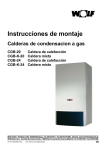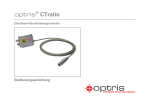Download Betriebsanleitung Instruction Manual optoNCDT ILR 102x/110x/115x
Transcript
Betriebsanleitung Instruction Manual optoNCDT ILR 102x/110x/115x Berührungslose laseroptische Distanzsensoren Non-contact laser optical distance sensors MICRO-EPSILON MESSTECHNIK GmbH & Co. KG Königbacher Strasse 15 D-94496 Ortenburg Tel. +49 /8542/168-0 Fax +49/8542/168-90 e-mail [email protected] www.micro-epsilon.de Zertifiziert nach Certified in compliance with DIN EN ISO 9001: 2008 Inhalt 1.1 Verwendete Zeichen...........................................................................................................5 1.2Warnhinweise.....................................................................................................................5 1.3 Hinweise zur CE-Kennzeichnung.......................................................................................6 1.4 Bestimmungsgemäße Verwendung...................................................................................7 1.5 Bestimmungsgemäßes Umfeld..........................................................................................7 2.Laserklasse.......................................................................................................8 3. Funktionsprinzip, Technische Daten...............................................................9 3.1Sensormodelle...................................................................................................................9 3.2Funktionsprinzip...............................................................................................................10 3.3 Technische Daten.............................................................................................................10 4.Lieferung.........................................................................................................12 4.1Lieferumfang.....................................................................................................................12 4.2Lagerung..........................................................................................................................12 5. Installation und Montage...............................................................................13 5.1 Sensormontage................................................................................................................13 5.2Reflektormontage.............................................................................................................14 5.3Lichtfleckgeometrie..........................................................................................................15 5.3.1ILR102x.............................................................................................................................15 5.3.2ILR11xx.............................................................................................................................16 5.4 Elektrische Anschlüsse....................................................................................................17 5.4.1ILR102x.............................................................................................................................17 5.4.2ILR11xx.............................................................................................................................18 Deutsch 1.Sicherheit..........................................................................................................5 6.Bedienung.......................................................................................................19 6.1ILR102x.............................................................................................................................19 6.1.1 Bedien- und Anzeigeelemente.........................................................................................19 6.1.2 Schaltpunkt, Analogausgang, SLOW/FAST-Mode...........................................................20 6.1.3 Zwangsreflektorbetrieb ILR1020......................................................................................22 6.1.4 Messobjektgröße ILR1020................................................................................................23 6.1.5Werkseinstellung..............................................................................................................23 6.2ILR11xx.............................................................................................................................24 6.2.1 Bedien- und Anzeigeelemente.........................................................................................24 6.2.2Menüstruktur.....................................................................................................................26 6.2.3Messbetrieb......................................................................................................................28 6.2.4QuickSet...........................................................................................................................28 6.2.5 Schaltverhalten, Hysterese und Analogausgang............................................................29 6.2.6Offset................................................................................................................................31 6.2.7Messwert-Einheit..............................................................................................................31 6.2.8 Schnittstellenauswahl, Schnittstellenparameter..............................................................31 6.2.10 Timing SSi-kompatible Schnittstelle................................................................................37 6.2.11Fehlermeldungen.............................................................................................................38 6.2.12Werkseinstellung..............................................................................................................39 6.2.12Password..........................................................................................................................39 7. Hinweise Betrieb............................................................................................40 8. Haftung für Sachmängel................................................................................41 9. Außerbetriebnahme, Entsorgung..................................................................41 10.Anhang............................................................................................................42 10.1Zubehör............................................................................................................................42 10.2 ProfiBus, DeviceNet Steckeradapter................................................................................44 Sicherheit 1.Sicherheit 1.1 Verwendete Zeichen GEFAHR! - unmittelbare Gefahr WARNUNG! - möglicherweise gefährliche Situation WICHTIG! - Anwendungstips und Informationen Deutsch Die Systemhandhabung setzt die Kenntnis der Betriebsanleitung voraus. In dieser Betriebsanleitung werden folgende Bezeichnungen verwendet: 1.2Warnhinweise • Stöße und Schläge auf den Sensor vermeiden Beschädigung oder Zerstörung des Sensors • Versorgungsspannung darf angegebene Grenzen nicht überschreiten Beschädigung oder Zerstörung des Sensors • Spannungsversorgung und das Anzeige-/Ausgabegerät müssen nach den Sicherheitsvorschriften für elektrische Betriebsmittel angeschlossen werden. Verletzungsgefahr Beschädigung oder Zerstörung des Sensors • Anschlusskabel vor Beschädigung schützen Zerstörung des Sensors Ausfall des Messgerätes Seite 5 Sicherheit 1.3 Hinweise zur CE-Kennzeichnung Für das Messsystem optoNCDT Serie 102x/110x/115x gilt: EMV Richtlinie 2004/108/EG Produkte, die das CE-Kennzeichen tragen, erfüllen die Anforderungen der EMV-Richtlinie 2004/108/EG „Elektromagnetische Verträglichkeit“ und die dort aufgeführten harmonisierten europäischen Normen (EN). Die EU-Konformitätserklärung wird gemäß der EU-Richtlinie, Artikel 10, für die zuständige Behörde zur Verfügung gehalten bei MICRO-EPSILON MESSTECHNIK GmbH & Co. KG Königbacher Str. 15 D-94496 Ortenburg Das Messsystem ist ausgelegt für den Einsatz im Industriebereich und erfüllt die Anforderungen gemäß den Normen • • • EN 60 947-5-2 :2008 EN 60825-1: 2008 DIN EN ISO 11145: 2008 Das Messsystem erfüllt die Anforderungen, wenn bei Installation und Betrieb die in der Betriebsanleitung beschriebenen Richtlinien eingehalten werden. Seite 6 Sicherheit 1.4 Bestimmungsgemäße Verwendung 1.5 Bestimmungsgemäßes Umfeld • Schutzart Sensor: • Betriebstemperatur: • Lagertemperatur: • Luftfeuchtigkeit: • Umgebungsdruck: • EMV: Gemäß Deutsch •Das Messsystem optoNCDT 102x/110x/115x ist für den Einsatz im Industriebereich konzipiert. •Es wird eingesetzt zur Entfernungsmessung, Positionierungsaufgaben und Robotersteuerung. •Das Messsystem darf nur innerhalb der in den technischen Daten angegebenen Werte betrieben werden (siehe Kap. 3.3). •Es ist so einzusetzen, daß bei Fehlfunktionen oder Totalausfall des Sensors keine Personen gefähr- det oder Maschinen beschädigt werden. •Bei sicherheitsbezogenener Anwendung sind zusätzlich Vorkehrungen für die Sicherheit und zur Schadensverhütung zu treffen. IP 67 (gilt nur bei angeschlossenem Sensorkabel) Der Schutzgrad gilt nicht für optische Eingänge, da deren Verschmutzung zur Beeinträchtigung oder dem Ausfall der Funktion führt. -10 ... +50 °C -30 ... 75 °C 5 - 95 % (nicht kondensierend) Atmosphärendruck • EN 60 947-5-2 :2008 • EN 60825-1: 2008 • DIN EN ISO 11145: 2008 Seite 7 Laserklasse 2.Laserklasse Die Sensoren 102x/110x/115x arbeiten mit Halbleiterlasern für die Messung und für das Ausrichten des Sensors. Laserklasse Lasertyp, Wellenlänge Messlaser 1 Infrarot, 900 nm Visierlaser 2 Rot, 650 nm, Pmax < 3 Beim Betrieb der Sensoren sind die einschlägigen Vorschriften nach DIN EN 60825-1 (VDE 0837, Teil 1 von 11/2001) und die in Deutschland gültige Unfallverhütungsvorschrift „Laserstrahlung“ (BGV B2 / VBG93 von 1/97 und BGI 832 von 7/2002) zu beachten. Danach gilt: - Bei Lasereinrichtungen der Klasse 2 ist das Auge bei zufälliger, kurzzeitiger Einwirkung der Laserstrahlung, d.h. Einwirkungsdauer bis 0,25 s, nicht gefährdet. - Lasereinrichtungen der Klasse 2 dürfen Sie deshalb ohne weitere Schutzmaßnahmen einsetzen, wenn Sie nicht absichtlich länger als 0,25 s in den Laserstrahl oder in spiegelnd reflektierte Strahlung hineinschauen. - Da vom Vorhandensein des Lidschlussreflexes in der Regel nicht ausgegangen werden darf, sollte man bewusst die Augen schließen oder sich sofort abwenden, falls die Laserstrahlung ins Auge trifft. Laser der Klasse 2 sind nicht anzeigepflichtig und ein Laserschutzbeauftragter ist nicht erforderlich. Am Sensorgehäuse sind folgende Hinweisschilder (Vorder- und Rückseite) angebracht: Abb 2.1: Laserwarnschild Seite 8 Funktionsprinzip, Technische Daten 3. Funktionsprinzip, Technische Daten 3.1Sensormodelle Abb.3.1: Frontansicht ILR1020/1021 Abb.3.2: Frontansicht ILR110x/115x Deutsch Die Sensoren der Reihe ILR102x/110x/115x arbeiten nach dem Prinzip der gepulsten Lichtlaufzeitmessung. Die Sensoren messen den Abstand zu einem Messobjekt (ILR1020/1100/1150) oder einem Reflektor (ILR1021/1101/1151). Die Entfernungsmessung erfolgt berührungslos mit einem Infrarot-Laser. Ein zusätzlicher Rotlicht-Ziellaser ermöglicht die schnelle Justage des Sensors. Die Messwerte werden über eingebaute analoge oder digitale Standardschnittstellen zur Verfügung gestellt. Die Sensoren der Reihe ILR102x verfügen über: • 2 Tasten zur kompletten Einstellung vor Ort • Analogausgang, 4 .. 20 mA • 2 Schaltausgänge Abb.3.3: Rückansicht ILR1020/1021 Abb.3.4: Rückansicht ILR110x/115x Die Sensoren der Reihe ILR11xx verfügen über: • LCD Display und 3 Tasten zur Einstellung vor Ort • RS422 Schnittstelle • SSI kompatible Schnittstelle (GRAY oder BIN) • 2 Schaltausgänge, Fehler- und Plausibilitätsausgang • Bus-Kommunikation mit externem Bus-Adapter • Analogausgang, 4 .. 20 mA, (nur ILR11x0) Seite 9 Funktionsprinzip, Technische Daten 3.2Funktionsprinzip Bei der Pulslaufzeitmessung wird ein sehr kurzer Lichtimpuls gesendet, reflektiert und am Empfänger registriert; im gleichen Moment wird die Zeit gestoppt. Der Sendeimpuls startet eine Uhr, der Empfangsimpuls stoppt sie. Die verstrichene Zeit (Lichtlaufzeit) ist immer proportional zum Lichtweg. Die Pulslaufzeitmessung unterdrückt Mehrdeutigkeiten im Empfangsignal und ermöglicht eine gute Fremdlichtunterdrückung. Lau fze Re it flex ion Abb. 3.5: Laufzeitmessung mit gepulstem Laserlicht zur Entfernungsmessung 3.3 Technische Daten Alle Genauigkeits- und Abstandsangaben beziehen sich auf die jeweils spezifizierte Oberfläche bei konstanten Umgebungsbedingungen und einer minimalen Einschaltdauer von 15 Minuten. Die Schaltausgänge sind kurzschlussfest. Seite 10 ILR1020-6 ILR1021-30 ILR1100-6 ILR1101-50 ILR1150-10 ILR1151-250 0,2 ... 2,5 m - 0,5 m ... 2 m - 0,5 m ... 3 m - grau 10 % 0,2 ... 6 m - 0,5 m ... 4 m - 0,5 m ... 7 m - weiß 90 % 0,2 ... 6 m - 0,5 m ... 6 m - 0,5 m ... 10 m - - 0,2 m ... 30 m - 0,5 m ... 50 m - 0,5 m ... 250 m Messbereiche Linearität Wiederholgenauigkeit/Auflösung Auflösung (Digitalausgang) Messwertausgabegeschwindigkeit Ansprechzeit Temperaturstabilität Laserschutzklasse ±40 mm ±60 mm ±10 mm ±15 mm ±8 mm ±10 mm ±10 / 15 mm* ±5 / 10 mm* ±5 mm ±5 mm ±4 mm ±2 mm - - 0,1 oder 0,125 mm - - SSI: 1,4 ms (SSI Zyklus 80 µs ; RS 422: 2,9 ms bei 57,6 kBaud) 80/13 ms* 65/30 ms* 12 ms ≤ 1,2 mm/K Messlaser < 0,5 mm/K IR 905 nm, Laserschutzklasse 1 Ziellaser Lichtfleckdurchmesser < 5 mm absolut IR 900 nm, Laserschutzklasse 1 rot 650 nm, Laserschutzklasse 2 3 x 10 mm @ 4 m 15 x 20 m @ 10 m Umgebungstemperatur 3 x 10 mm @ 4 m 20 x 20 m @10 m 3 x 10 mm @ 4 m 20 x 20 m @10 m -10 ° … +50 °C (-20 ° … +50 °C im Dauerbetrieb) Luftfeuchtigkeit 5 ... 95 %, nicht kondensierend Lagertemperatur -40 ° ... +80 ° C -30 ° … +75 ° C Schaltausgänge QA / QB (max. 100 mA) Q1 / Q2 (max. 100 mA) Plausibilitätsausgang - QP (max. 50 mA) Serviceausgang - QS (max. 50 mA) Serielle Schnittstelle - RS 422 oder SSI - kompatibel (GRAY / BINÄR) einstellbar Businterface - Profibus oder DeviceNet, jeweils über Gateway (Zubehör) Analogausgang 4 - 20 mA / max. Impedanz 500 Ohm Schaltpunkte nein frei einstellbar (teach in) Schalthysterese 30 mm 4 - 20 mA nein in 1-mm-Schritten einstellbar min. 20 mm (einstellbar) min. 10 mm (einstellbar) 18 - 30 VDC / Stromaufnahme (Leerlauf, UB = 24 VDC) < 125 mA / mit Verpolschutz Versorgung Anschlussart Steckverbinder, 5-polig M12 Schutzart Steckverbinder, 12-polig M16 IP 67 Abmessungen 93 mm x 93 mm x 42 mm Gehäusematerial ABS schlagfest Vibration 10 - 55 Hz, Amplitude 1,5 mm, Schwingungsdauer 5 min. bei Resonanzfrequenz oder 55 Hz, Standzeit 30 min. je Achse Schock EN 60947-5-2 Gewicht EN 60947-5-2 Beschleunigung 30 g, Impulsdauer 11 ms, Halbsinus, 3 Schocks pro Achse ca. 200 g ca. 230 g *slow/fast, im Slow-Modus erreicht der Sensor eine höhere Wiederholgenauigkeit bei geringerer Schaltfrequenz. Seite 11 Deutsch schwarz 6 % Lieferung 4.Lieferung 4.1Lieferumfang 1 Sensor optoNCDT102x/110x/115x 1 Betriebsanleitung 1 CD mit Konfigurationssoftware (nur ILR11xx) Optionales Zubehör, separat verpackt: 1 Versorgungs-/Ausgangskabel PC10xx bzw. PC11xx mit 2 m bis 30 m Länge (je nach Bestellung). 1Kabelbuchse Nach dem Auspacken sofort auf Vollständigkeit und Transportschäden überprüfen. Bei Schäden oder Unvollständigkeit wenden Sie sich bitte sofort an den Lieferanten. 4.2Lagerung Lagertemperatur:-30 bis +75 °C (ILR11xx) -40 bis +80 °C (ILR102x) Luftfeuchtigkeit: 5 - 95 % (nicht kondensierend) Seite 12 Installation und Montage Installation und Montage Der Sensor optoNCDT102x/110x/115x ist ein optisches System, mit dem im mm-Bereich gemessen wird. Achten Sie deshalb bei der Montage und im Betrieb auf sorgsame Behandlung. 5.1 Sensormontage • Der Sensor wird über 3 Schrauben M5 montiert. • Trifft der Laserstrahl nicht senkrecht auf die Objektoberfläche auf, sind Messunsicherheiten nicht auszu- schließen. • Zur Ausrichtung des Sensors sind auch die „Hinweise für den Betrieb“, Kap. 7, zu beachten. 12,3 93 81,5 94,4 WICHTIG! Achten Sie bei Montage und Betrieb des Sensors auf eine sorgsame Behandlung! Montagebohrungen ø 5,8 42 42 43 5,75 20 27,5 Strahlaustritt Abb. 5.1: Maßzeichnung Sensor, Maße in mm, nicht maßstabsgetreu Seite 13 Deutsch 5. Installation und Montage 5.2Reflektormontage WICHTIG! Messung gegen Reflektor nur mit Sensoren der Reihe ILR1021/1101/1151. Die Sensoren der Reihe ILR1021/1101/1151 messen den Abstand zu einem Reflektor. Die dir-ekte Messung zu einem Messobjekt ist nicht mög-lich. Abhängig vom gewünschten Messbereich werden verschiedene Reflektor-Typen verwendet. ILR-R700 B b t ILR-R540 a A ILR-R660 d ILR-R460 (mm) 250 200 m m 80 80 m m B a b d t --- --- --- 0,5 ILR-R250 ILR-RF250 ILR-RF250 250 250 ILR-R250 248 248 218 218 6,5 4,5 50 ILR-R 460 460 460 430 430 6,5 4,5 ILR-R660 660 660 630 630 6,5 4,5 ILR-R540 540 540 510 510 6,5 6,8 ILR-R700 700 700 670 670 6,5 6,8 m Abb. 5.2: Abständer der unterschiedlichen Reflektoren zum Sensor Seite 14 A Abb. 5.3: Maßzeichnung Reflektor, Maße in mm, nicht maßstabsgetreu Installation und Montage Abb. 5.4: Reflektorausrichtung Deutsch Die Ausrichtung kann für Reichweiten bis ca. 50m über den eingebauten Ziellaser erfolgen. Bei größeren Entfernungen ist die im Zubehör aufgeführte Ausrichthilfe (ILR-AA1) zu verwenden. Mit dieser Ausrichthilfe kann die Spotposition des Rotlicht-Ziellasers auf dem Reflektor bis zu sehr großen Reichweiten (> 100 m) problemlos überprüft werden. Bei der Ausrichtung ist so zu ver-fahren, dass zunächst in einem sehr kurzen Abstand (z.B. <1 m) der sichtbare Lichtfleck mittig auf dem Reflektor positioniert wird. Danach wird die Endlage in der größten Reichweite angefahren und wieder die Mitte des Reflektors überprüft und ggf. eingestellt. Zum Schluss wird die Mittenlage in der Nahposition noch einmal überprüft. Der Spot muss mit seinem Zentrum über die gesamte Messstrecke immer in der Mitte des Reflektors liegen. Zur Fein-justierung kann auch das als Zubehör erhältliche Feineinstellset (LR-FA1) verwendet werden. 5.3Lichtfleckgeometrie 5.3.1ILR102x Maße in mm 27,5 27,5 10 x 5 2m Abb. 5.5: Lichtfleckgeometrie ILR1020 15 x 20 4x7 10 x 5 3 x 10 4m 4 x 12 6m 30 x 40 10 m Abb. 5.6: Lichtfleckgeometrie ILR1021 45 x 60 20 m 30 m Seite 15 Installation und Montage 5.3.2ILR11xx 27,5 10 x 5 20 x 20 10 m Abb. 5.8: Lichtfleckgeometrie ILR11x1 27,5 100 x 100 200 x 200 50 m 500 x 500 100 m 250 m 10 x 5 3 x 10 4m 4 x 12 6m Abb. 5.7: Lichtfleckgeometrie ILR11x0 Seite 16 10 x 20 10 m Installation und Montage Elektrische Anschlüsse Die Sensoren sind mit 5-pol. Steckern (ILR102x) bzw. 12-pol. Steckern (ILR11xx) ausgestattet. Die optional erhältlichen Versorgungs-/Ausgangskabel besitzen folgende Biegeradien: PC1x 34 mm (einmalig), 84 mm (ständig) PC11x 47 mm (einmalig), 116 mm (ständig) +UB SchaItausgang Deutsch 5.4 RLast Umax <2,4 V 0 V (GND) Abb. 5.9: Schaltplan Schaltausgänge 5.4.1ILR102x Abb. 5.10: Buchse, Lötseite ILR102x 1 +UB (18 ... 30 VDC) 5 IOUT (4 ... 20 mA) Adernfarbe PC1x Beschreibung 1 braun Ub + 18 ... 30 V 2 weiß Schaltausgang QB, Imax. 100 mA 4 SchaItausgang QA 2 SchaItausgang QB 3 blau 0 V (GND) 3 Masse Versorgung/Ausgang 4 schwarz Schaltausgang QA, Imax. 100 mA 5 grau Analogausgang 4 .. 20 mA Abb. 5.11: Pin-Belegung mA Pin Seite 17 Installation und Montage 5.4.2ILR11xx G M H E F D L J A K C B Abb. 5.12: Kabelbuchse, Lötseite Seite 18 Pin Bezeichnung Adernfarbe PC11x Beschreibung A TX+ weiß RS422: Sendedaten / SSI: Data + B Q1 braun Schaltausgang Q1, Imax. 100 mA C RX+ grün RS422: Empfangsdaten / SSI: Clock + D analog gelb Analogausgang 4 .. 20 mA (nur ILR11x0) E Qs grau Service- Ausgang Qs, Imax. 50 mA F Qp rosa Plausibilitätsausgang Qp, Imax. 50 mA G UB rot UB +18 ... 30 V H RX- schwarz RS422: Empfangsdaten / SSI: Clock - J NC violett - K TX- grau/rosa RS422: Sendedaten / SSI: Data - L Q2 rot/blau Schaltausgang Q2, Imax. 100 mA M GND blau 0 V (GND) Abb. 5.13: Pin-Belegung Bedienung 6.Bedienung 6.1ILR102x 6.1.1 Bedien- und Anzeigeelemente LED Menü rot LED QB gelb LED Fast/Slow orange LED QA gelb LED Power grün SET-Taste LED WICHTIG! Einlaufzeit des Sensors für reproduzierbare Messergebnisse: 15 min. Beschreibung QA leuchtet Schaltausgang QA aktiv QB leuchtet Schaltausgang QB aktiv Fast/Slow blinkt langsam blinkt schnell Ansprechzeit des Sensors: Slow Ansprechzeit des Sensors: Fast Power leuchtet Versorgungsspannung vorhanden Menü leuchtet Menüführung WEITER-Taste Die Bedienung erfolgt über die Tasten Set und Toggle (Weiter). Set: Setzen oder Rücksetzen der jeweils ausgewählten Funktion. 3x Blinken der entsprechenden MenüLED zeigt Wertübernahme an. Toggle: Weiterschalten durch die Menü-funktionen. Seite 19 Deutsch Nachdem der Sensor an die Betriebsspannung angeschlossen wurde, leuchtet die grüne LED „POWER“. Bedienung ILR102x 6.1.2 Schaltpunkt, Analogausgang, SLOW/FAST-Mode Bedienmenü öffnen Taste Set für 3 sec. betätigen. Für alle nachfolgend beschriebenen Einstellungen muss sich der Sensor im Bedienmenü befinden, während dieser Zeit ist der Ziellaser zum Ausrichten des Sensors automatisch eingeschaltet. Der Sensor arbeitet in diesem Modus nur mit verminderter Schaltfrequenz. Bedienmenü verlassen (-ESC-) Das Menü kann an jeder belie-bigen Stelle verlassen werden. Taste Set und Taste Toggle gleichzeitig 1 sec. betätigen. Beim Verlassen des Bedienmenüs wird der Ziellaser automatisch ausgeschaltet. Seite 20 QA-Setup Schaltpunkt QA einstellen Taste Toggle so lange betätigen bis die LED SA1 leuchtet. Reflektor am gewünschten Schaltpunkt platzieren, danach die Taste Set betätigen. Schaltfenster QA einstellen Taste Toggle so lange betätigen bis die LED SA1 leuchtet. Reflektor an der ersten gewünschten Fenstergrenze platzieren, danach die Taste Set betätigen. Taste Toggle so lange betätigen bis die LED SA2 leuchtet. Reflektor an der zweiten gewünschten Fenstergrenze platzieren, danach dieTaste Set betätigen. Schaltausgang QA invertieren Taste Toggle so lange betätigen bis die LED SA1 und SA2 leuchten. Taste Set betätigen, das Ausgangssignal wird invertiert. Bedienung ILR102x Analog-Setup Schaltpunkt QB einstellen Taste Toggle so lange betätigen bis die LED SB1 leuchtet. Reflektor am gewünschten Schaltpunkt platzieren, danach die Taste Set betätigen. Analogausgang einstellen Taste Toggle so lange betätigen bis die LED SA1 und SB1 leuchten. Reflektor am gewünschten 0% Punkt (4mA) platzieren, danach die Taste Set betätigen. Schaltfenster QB einstellen Taste Toggle so lange betätigen bis die LED SB1 leuchtet. Reflektor an der ersten gewünschten Fenstergrenze platzieren, danach die Taste Set betätigen. Taste Toggle so lange betätigen bis die LED SA2 und SB2 leuchten. Reflektor am gewünschten 100% Punkt (20mA) platzieren, danach die Taste Set betätigen. Taste Toggle so lange betätigen bis die LED SB2 leuchtet. Reflektor an der zweiten gewünschten Fenstergrenze platzieren, danach dieTaste Set betätigen. Schaltausgang QB invertieren Taste Toggle so lange betätigen bis die LED SB1 und SB2 leuchten. Taste Set betätigen, das Ausgangssignal wird invertiert. Beträgt der eingestellte Abstand zwischen dem 0% und dem 100% Punkt weniger als 600 mm, stellt der Sensor den Analogausgang automatisch auf 600 mm ein. Mitte Messbereich wird automatisch zwischen die zwei eingestellten Punkte platziert. Betrieb Fast / Slow umschalten Taste Toggle so lange betätigen bis die LED SLOW blinkt. Taste Set betätigen (Wechsel zw. SLOW- und FAST-Modus). LED SLOW blinkt langsam: SLOW-Modus LED SLOW blinkt schnell: FAST-Modus Seite 21 Deutsch QB-Setup Bedienung ILR102x Werkseinstellung Taste Toggle 15 sec. betätigen bis die 4 roten LEDs 1x blinken. Sensor ist auf Werkseinstellung eingestellt. 6.1.3 Zwangsreflektorbetrieb ILR1020 WICHTIG! Nur bei ILR1020 möglich. Seite 22 high Qn low Zone A Qn 1 Qn 2 Bei dieser Betriebsart wird ein Schaltfenster für einen Schaltausgang so eingestellt, dass sich die erfasste Oberfläche eines Objektes im Hintergrund (Zwangsreflektor) ca. in der Mitte zwischen den Schaltpunkten Qn.1 und Qn.2 befindet. Das Objekt im Hintergrund kann auch bewegt sein (z.B. ein Förderband). Das Gerät funktioniert jetzt wie eine Reflexionslichtschranke. Im Bereich der Zone A werden alle Gegenstände erkannt (unabhängig vom Reflektionsgrad oder evtl. spiegelnder Oberflächen, Ausnahme: transparente Objekte). Bedienung ILR102x 6.1.4 Minimale Messobjektgröße in Abhängigkeit zum Abstand. 1 23 45 6 Deutsch Bei dieser Angabe handelt es sich um typische Werte gemessen auf ein weißes, quadratisches Objekt. Seitenlänge in mm 10 9 8 7 6 5 4 3 2 1 0 Messobjektgröße ILR1020 Abstand in m 6.1.5Werkseinstellung ILR1020 ILR1021 Analogausgang 0 % 4 mA (6.000 mm) 4 mA (30.000 mm) Analogausgang 100 % 20 mA (200 mm) 20 mA (200 mm) Schaltausgang Q A Schaltausgang Q B 600 mm N.O. 2.500 mm N.O. Seite 23 Bedienung ILR11xx 6.2ILR11xx Nachdem der Sensor an die Betriebsspannung angeschlossen wurde, ist im Display der gerade aktuelle Messwert zu sehen sofern sich ein Objekt / Reflektor im Strahlengang befindet. Die grüne LED „POWER“ leuchtet. Für reproduzierbare Messergebnisse benötigt der Sensor eine Einlaufzeit von 15 min. Display 6.2.1 Bedien- und Anzeigeelemente Taste Beschreibung - Funktion auswählen, Wechsel in nächst tiefere Menüebene - Wert übernehmen, Wechsel in nächst höhere Menüebene - Im Betrieb: Wechsel zur Menüebene (Wenn Passwort-Funktion aktiv, Wechsel zur Passworteingabe. Messmodus bleibt aktiv bis richtiges Passwort eingegeben ist.) - Beim Editieren von z.B. Schaltpunkten: Wechsel der Cursorposition von rechts nach links oder Abschluss der Eingabe, wenn Cursor bereits auf ganz linker Eingabe-Position steht. - Blättern zur nächsten Funktion (rechts), - Beim Editieren: Wert um 1 erhöhen, - Im Menue „QuickSet“ erfolgt der TeachIn von Q2, - Im Messmodus wird während des Tastendrucks das Display beleuchtet. - Blättern zur nächsten Funktion (links), - Beim Editieren: Wert um 1 verringern, - Im Menue „QuickSet“ erfolgt der TeachIn von Q1, - Im Messmodus wird während des Tastendrucks das Display beleuchtet. Seite 24 Aktive Funktion abbrechen und Wechsel in nächst höhere Menüebene (gleichzeitiger Tastendruck, bisheriger Wert bleibt unverändert erhalten) Die Sensoren ILR11xx sind mit einem LCDDisplay und 3 Bedientasten ausgerüstet, über die alle Gerätefunktionen eingestellt werden können. LED Q2 gelb LED Power grün LED Q1 gelb LED Error rot LED Beschreibung Q1 leuchtet Schaltausgang Q1 aktiv Q2 leuchtet Schaltausgang Q2 aktiv Power leuchtet Versorgung vorhanden Error leuchtet Fehler Bedienung ILR11xx Über die eingebaute serielle Schnittstelle können via PC-Software, oder von einem eigenen, speziellen Anwendungsprogramm aus alle Parameter eingestellt bzw. Messwerte ausgelesen werden (Parameter der RS422 Schnittstelle können nur am Sensor geändert werden). Im Messmodus werden - der Text „DIST mm“ oder „DIST INCH“ (je nach aktiver Einheit) und der entsprechende aktuelle Messwert angezeigt. Deutsch DIST mm 127045 Auswahl von Menüpunkten: Menüpunkte werden auf zwei Arten dargestellt: 1. < Menüpunkt> Bei dieser Darstellung kann durch Menüpunkt gewechselt werden oder durch zu einem anderen der Menüpunkt ausgewählt werden. 2. Menüpunkt Bei dieser Darstellung kann durch die Tasten werden. ILR1xxx Rev. nnnnn der Wert verändert Beim Einschalten des Sensors wird für ca. 2 Sekunden die Modellbezeichnung und die Revisionsnummer der Software angezeigt. Die Revisionsnummer der Software benötigen Sie für technischen Rückfragen beim Hersteller. WICHTIG! Der rote Ziellaser und die Hintergrundbeleuchtung des Displays sind im Setup-Mode immer aktiv. Seite 25 Bedienung ILR11xx 6.2.2Menüstruktur Betriebsmode nur wenn Passwort Passwort aktiviert ist QuickSet <Enter> 4564 Q1 IIII q2 Seite 26 Teach-In <Setup> Teach-In <Set Q1> A Offset < 0> OFFSET nnnn Teach-In <ANALOG> Teach-In <Set Q2> Mode Q1 Mode Q2 MODE ANA Teach 1.1 Teach 2.1 COPY Q<A Teach 1.2 Teach 2.2 Teach A1 HYST 1 HYST 2 Teach A2 OFFSET >clear? UNIT <MM> UNIT >MM UNIT >INCH Bedienung ILR11xx Fortsetzung Menüstruktur SERIAL <RS422> SERIAL >SSI RS422 Passwort Factory <ENTER> <OFF> <Preset> Deutsch A SSI <Gray25> EXT.Bus Search SERIAL >EXT.BUS Passwort Factory <OFF> >OK Passwort <ON> SERIAL >RS422 Parameter Setup Seite 27 Bedienung ILR11xx DIST mm 2487 6.2.3Messbetrieb Im Betriebsmode wird in der ersten Zeile, abhängig von der aktiven Einheit, „DIST mm“ oder „DIST INCH“, und in der zweiten Zeile der aktuelle Messwert angezeigt. Durch Betätigen der Tasten Beleuchtung des Displays eingeschaltet. oder wird die 6.2.4QuickSet In der oberen Zeile wird der aktuelle Messwert angezeigt. In der unteren Zeile wird in der Mitte der Energiewert als Hilfe zur Ausrichtung als Bargraph angezeigt. Die Schaltpunkte Q1 und Q2 können direkt durch Druck auf die jeweilige Taste angelernt werden (Anlernfunktion ist nicht möglich, wenn SSI Übertragung aktiv ist). 4564 Q1 ||| q2 Beispiel: QuickSet aktueller Messwert: 4564 mm, Q1 EIN, Q2 AUS, Empfangsenergie: ca. 50% Abhängig vom gewählten Modus der Schaltausgänge, (siehe Kap. 6.2.5) wird im Modus - „Einfach schaltend“ die steigende bzw. fallende Flanke des Schaltausganges mit der eingestellten Hysterese angelernt, - „Zweifach schaltend“ markiert der Lernpunkt (LP) die Mitte der mit jeweils 100 mm symmetrisch um diesen Lernpunkt angeordneten Schaltpunkte (steigende bzw. fallen±100 mm de Flanke) mit der eingestellten Hysterese. Hysterese In der Displayanzeige bedeutet: Q1 = Ausgang 1 EIN q1 = Ausgang 1 AUS Q2 = Ausgang 2 EIN q2 = Ausgang 2 AUS Die zugehörigen LED‘s (gelb) an der Frontseite signalisieren die Schaltzustände der Ausgänge. Mit der Enter-Taste oder ESCape-Funktion wird das Menü verlassen. Seite 28 ILR Messobjekt Mode Q1 Mode Q1 ohne Hysterese mit Hysterese LP Abb. 6.1: Schaltpunkte im Mode „Zweifach schaltend“, mit und ohne Hysterese Bedienung ILR11xx 6.2.5 Schaltverhalten, Hysterese und Analogausgang Das Schaltverhalten bei Erreichen des Schaltpunktes kann der Anwendungssituation angepasst werden. Die Einstellungen können für die Schaltausgänge Q1 und Q2 unabhängig voneinander erfolgen. Folgende Schaltzustände sind möglich (Menü Mode Qn): Teach-In <Setup> Qn einfach schaltend Deutsch Betriebsmode Qn einfach schaltend (Werkseinstellung) Qn zweifach schaltend Qn zweifach schaltend Die Schaltpunkte können angelernt oder manuell eingestellt werden (Menü Teach n.1, n.2). Teach n.2 wird nur für einen zweifach schaltenden Ausgang benötigt. Die Hysterese bei den Schaltausgängen verhindert ein häufiges oder ungewolltes Schalten des Ausganges, wenn sich das Messobjekt nur geringfügig innerhalb des Schaltpunktes bewegt. Wertebereich Hysterese: ILR115x = 5 mm, ILR110x = 10 .. 254 mm Die Schrittweite beträgt ±1 mm. Die Hysterese wird symmetrisch um den Schaltpunkt gelegt. Bei Erreichen der Obergrenze gilt der Messbereichsendwert als Obergrenze. Analogausgang (Nur ILR11x0) Wertebereich: 4 ... 20 mA Kennlinienverhalten (Menü Mode Ana): Mode 1 = steigende Kennlinie (Werkseinstellung), Mode 2 = fallende Kennlinie Teach-In <Set Qn> Mode Qn Teach n.1 Teach n.2 HYST n Werkseinstellung für Anlernwerte ist der Messbereichsendwert. Seite 29 Bedienung ILR11xx Betriebsmode Teach-In <Setup> Teach-In <ANALOG> MODE ANA COPY Q<A Teach A1 Teach A2 Variabler Messbereich (Menü Teach A1, A2) Messbereichsanfang und -ende können innerhalb des legalen Messbereichs frei gewählt werden (siehe Abb. 6.3, Punkt A1 und A2). Sie ändern damit die Steigung der Ausgangskennlinie. Die Punkte A1 und A2 können angelernt oder manuell eingegeben werden. Ein Minimalabstand der Punkte A1 und A2 zueinander von 300 mm kann nicht unterschritten werden. Die Schaltpunkte können auf Messbereichsanfang und -ende gelegt werden. Wechseln Sie dazu in das Menü COPY Q>A. Q1 & Q2: Der Schaltpunkt Q1.1 liegt bei A1; Q2.1 liegt bei A2. Q2 & Q1: Der Schaltpunkt Q1.1 liegt bei A2; Q2.1 liegt bei A1. Editierung: Wird die Anlernfunktion mit abgeschlossen, wird der zu diesem Zeitpunkt gemessene Wert übernommen und in die nächst höhere Menüebene gewechselt. Wird die Anlernfunktion mit einer der Tasten / abgeschlossen ist der Edit-Mode aktiv. Jetzt blinkt der Cursor unter der Ziffer an der ganz rechten Position und diese kann jetzt mit den Tasten / jeweils um 1 erhöht oder verringert werden. Mit der Taste wird eine Stelle nach links weitergeschaltet und die weiteren Stellen können nun verändert werden. Ist die ganz linke Stelle erreicht, bewirkt ein weiterer Druck der Taste die Übernahme des manuell editierten Wertes und den Wechsel in die nächst höhere Menüebene. 20 mA 4 mA 0% steigende Kennlinie fallende Kennlinie Messbereich 100 % Messobjekt Abb. 6.2: Messbereich und Stromausgang, ILR11x0 20 mA 4 mA 0% 100 % Messobjekt A1 A2 Abb. 6.3: Variabler Messbereich, ILR11x0 Seite 30 Bedienung ILR11xx Werkseinstellung: Offset = 0 Deutsch 6.2.6Offset Der Offsetwert wird im Wertebereich von ±100.000 mm (oder entsprechendem Inchwert) eingegeben oder angelernt. Der Messwert wird dann, abhängig vom gewählten Vorzeichen, um den eingestellten Offsetwert erhöht oder verringert. Damit kann eine Montageposition, die nicht mit dem Anlagennullpunkt übereinstimmt kompensiert werden. Wird ein Offsetwert angelernt, wird dieser beim Übernehmen mit negativem Vorzeichen versehen, d.h. die Anlernposition entspricht dem Nullpunkt. Das Vorzeichen kann ebenfalls manuell eingestellt werden. Über die Funktion „CLEAR“ kann der Offsetwert direkt wieder auf „0“ gesetzt werden. Beispiel: Tatsächlicher Abstand: 3000 mm Offsetwert: - 1200 mm Ausgabewert: 1800 mm 6.2.7Messwert-Einheit Im Menü Unit kann die Anzeige- und Ausgabeeinheit zwischen Millimeter und Inch umgestellt werden. Die Inch Anzeige und Ausgabe über Schnittstelle erfolgt in Wert * 100 Inch, d.h. ein Anzeigewert von „18835“ entspricht 188,35 Inch. Werkseinstellung = mm 6.2.8 Schnittstellenauswahl, Schnittstellenparameter In die Sensoren der Reihe ILR11xx sind die Schnittstellen RS422 / SSI1/10, SSI1/8 - kompatibel oder EXTernem BUSadapter implementiert. Die Auswahl der Schnittstelle erfolgt im Menü Serial. Wenn EXT BUS gewählt ist wird die Verbindung aufgebaut und im Display steht der Text „SEARCH BUS ...“ bis die Verbindung aufgebaut ist. Die entsprechenden Busadapter sind als Zubehör erhältlich. Bei erfolgreicher Verbindungsaufnahme verschwindet o.g. Text. Kann die Verbindung nicht hergestellt werden, bleibt der Text stehen und der Prozess kann über die ESCape-Tasten abgebrochen und ggf. nach erfolgter elektrischer Verbindungsherstellung wieder angestoßen werden. DIST mm 4784 DIST inch 18835 Seite 31 Bedienung ILR11xx Betriebsmode SERIAL <RS422> SERIAL >SSI SERIAL >EXT. BUS SERIAL >RS422 Betriebsmode RS422 <ENTER> SSI <Gray25> EXT.Bus Search Schnittstellenparameter (Menü RS422) Abhängig von der Einstellung, die unter Serial Select gemacht wurden, werden die entsprechenden Schnittstellenparameter angezeigt bzw. verändert. Folgende Einstellungen sind möglich: • RS422 (Werkseinstellung) Baudrate: 4,8 o. 9,6 o. 19,2 o. 38,4 (Werkseinstellung) oder 57,6 kBaud Datenbit: 8 oder 7 (Werkseinstellung) Stopbit: 2 oder 1 (Werkseinstellung), Parität: gerade REPEAT oder SINGLE: REPEAT (Werkseinstellung) legt fest, dass der Sensor kontinuierlich, ohne jeweils eine Anforderung abzuwarten, Messdaten über die serielle Schnittstelle schickt. Im SINGLE Mode wird ein Messdaten-String nur jew. auf Anforderung abgesetzt. Die RS422 Schnittstelle ist als übertragungssichere, serielle Schnittstelle im Vollduplexverfahren mit einer Übertragungsrate bis 10 MBaud und 1000 m Leitungslänge definiert. Die geschirmte Anschluss- leitung ist geräteseitig am Stecker angeschlossen und muss schaltschrankseitig auf das Bezugspotential des Schaltschranks gelegt werden. • SSI: 1/10 = LSB = 0.1mm (10MIL) oder 1/8 = LSB = 0.125mm (8MIL) Codes: BINÄR24, BINÄR25, GRAY24 oder GRAY25 (Werkseinstellung) sind möglich Zur sicheren Datenübertragung hängt die maximal mögliche Taktrate von der Leitungslänge ab. Die ge- schirmte Anschlussleitung ist geräteseitig am Stecker angeschlossen und muss schaltschrankseitig auf das Bezugspotential des Schaltschranks gelegt werden. Kabellänge /m Taktrate Parameter Setup Seite 32 < 25 < 50 < 100 < 200 < 400 < 500 kHz < 400 kHz < 300 kHz < 200 kHz < 100 kHz • BUS-ADDR: Adresse für externen Bus-Adapter. Hier kann die Adresse für den externen Bus-Adapter, z.B. für Profibus, eingestellt werden. Der Adressbereich reicht von 3 bis 124. Die Adressen 0-2 sind in der Regel für den Profibus-Master reserviert und deswegen gesperrt. Für die Verbindung mit ProgSensor muss die Werkseinstellung gewählt werden (orginal PC Software). Bedienung ILR11xx Deutsch 6.2.9 Serielle Schnittstelle (RS422 Protokoll) Alle Befehle haben folgenden Aufbau: <STX><Command><[Daten]><EOT> Alle Befehle werden vom ILR11xx wie folgt beantwortet: <NAK> = der Befehl wurde nicht erkannt oder die Daten sind außerhalb der Grenzwerte, oder <ACK> = der Befehl wurde erkannt und ausgeführt, der Befehl fordert keine Daten zurück, oder <Daten>= der Befehl wurde erkannt und die angeforderten Daten wurden gesendet. Definitionen: STX = start transmission = 02h = CTRL B EOT = end of text = 04h = CTRL D NAK = no acknowledge = 15h = CTRL U ACK = acknowledge = 06h = CTRL F Command = 3-stelliger Befehl (ASCII-Text) [Daten] = ganze Zahlen (ASCII-Text) Im ASCII-Text (Command+Daten) werden Leerzeichen und Groß/Kleinschreibung ignoriert. Benutzer-Befehle und ihre Bedeutung Seite 33 Bedienung ILR11xx Befehl Name Daten zum ILR11xx Daten vom ILR11xx alle Parameter im Textformat: „Fx9xILA $Revision X.XX$“ „GAP“ get all parameters - sämtliche Parameter des ILR11xx werden ausgelesen: X.XX: Revisionsnummer YYYY: Benutzer-Offset [mm] oder [10 MIL] „pilot is on/off/xx seconds on“ AA : „ON“=Ausgang HIGH, „OFF“=Ausgang LOW Uart mode BB: Modus: „0“ = Ausgang aus, „1“ = 1 Schaltpunkt „2“ = 2 Schaltpunkte „Q1: AA Mode=BB Limit1=CC Limit2=DD Hyst=EE INV=ON/OFF“ CC: DD: EE: Schaltpunkt 1, Offset..12000+Offset Schaltpunkt 2, Offset..12000+Offset Hysterese, 0..254 [mm] „Q2: AA Mode=BB Limit1=CC Limit2=DD Hyst=EE INV=ON/OFF“ GG: DDD: FF: Messwerteinheit, „10MIL“ oder „MM“ Error-Status: Analogwert, 0..4095 (nur ILR11x0: „Quana: VALUE=FF LIMIT1=CC LIMIT2=DD INV=ON/OFF) „output = GG“ „offset = YYYY“ „password dis/enabled“ „Error-Status = DDDDDDDD“ Seite 34 Bedeutung Ausgabe d. Fehlerstatus, wobei D=“0“: kein Fehler, D=“1“: Fehler D7: Sender defekt D6: Empfänger geblendet oder defekt D5: Temperaturwarnung: T < -10 °C oder T > +70 °C D4: D3: D2: D1: D0: Ziel außer Reichweite od. Empfänger defekt Temperaturfehler: T > +80 °C Betriebsspannung zu gering PLL nicht gelockt immer „0“ Bedienung ILR11xx Name Daten zum ILR11xx „ECM“ execute continuous measurement - „GDB“ get energy - „GNR“ get serial number - „GSI“ get error status „GTE“ get temperature „GVE“ get version help command/ „GCM“ get commands - - Daten vom ILR11xx ACK Energiewert -0..-120dB Bedeutung kontinuierliche Messwertausgabe wird eingestellt und mit der nächsten Messwertanforderung getriggert liefert ein Maß für die Empangsenergie „xxxxxxxxxx“ Serien-NR. wird als ASCI-Text ausgegeben (max. 24 Zeichen) „DDDDDDD“ 76543212 Ausgabe des Fehlerstatus, wobei D=“0“: kein Fehler D=“1“: Fehler D7: Sender defekt D6: Empfänger geblendet oder defekt D5: Temperaturwarnung: T <-10°C oder +70°C D4: Ziel außer Reichweite od. Empfänger defekt D3: Temperaturfehler: T > +85°C D2: Betriebsspannung zu gering D1: PLL nicht gelockt D0: immer „0“ „±DDD“ Deutsch Befehl DDD = Innentemperatur in C° „Fx9x $Revision X.XX$“ Software-Version wird ausgegeben - Alle verfügbaren Befehle Alle verfügbaren Befehle werden im Textformat ausgegeben „ICM“ input continuous mode „0“ , 1“ ACK Einstellung des Messmodus: „0“ = kontinuierliche Messwertausgabe, „1“ = Einzelmesswertaugabe „IDO“ input offset -12000--+12000 bzw. -48000.. +48000 ACK Einstellung des Offsets in [mm] bzw. in [INCH * 100] Seite 35 Bedienung ILR11xx Befehl Name Daten zum ILR11xx Daten vom ILR11xx „IH1“ input hystere-ses Q1 „000“.. „254“ bzw. „000“..“999“ (INCH) ACK Einstellung der Hysterese um die Schaltpunkte von Q1 in [mm] bzw. [INCH * 100] „IH2“ input hystere-ses Q2 „000“.. „254“ bzw. „000“..“999“ (INCH) ACK Einstellung der Hysterese um die Schaltpunkte von Q2 in [mm] bzw. [INCH * 100] „IL1“ input limit Q1 - 1 Offset ... +12000+Offset bzw Offset .. 48000+Offset „IL2“ input limit Q2 - 1 Offset ... +12000+Offset bzw Offset .. 48000+Offset input limit Q analog 1 Offset ... +12000+Offset „IL4“ input limit Q1 - 2 Offset ... +12000+Offset bzw Offset .. 48000+Offset „IL5“ input limit Q2 - 2 Offset ... +12000+Offset bzw Offset .. 48000+Offset „IL6“ input limit Q analog 2 Offset ... +12000+Offset ACK Nur ILR11x0: Einstellung des 100% Punktes der Analogkennlinie, siehe Kap. 6.2.5 „IM1“ input mode Q1 „0“ , „1“ , „2“ ACK „0“ = inaktiv, „1“ = 1Schaltpunkt, „2“ = 2 Schaltpunkte „IM2“ input mode Q2 „0“ , „1“ , „2“ ACK „0“ = inaktiv, „1“ = 1Schaltpunkt, „2“ = 2 Schaltpunkte „INA“ input norm Q analog „0“ , „1“ ACK Nur ILR11x0: „0“ = Q, „1“ = Q invertiert „IL3“ Seite 36 Bedeutung ACK Einstellung des ersten Schaltpunktes von Q1 in [mm] bzw. [INCH * 100] ACK Einstellung des ersten Schaltpunktes von Q2 in [mm] bzw. [INCH * 100] ACK Nur ILR11x0: Einstellung des 0% Punktes der Analogkennlinie, siehe Kap. 6.2.5 ACK Einstellung des zweiten Schaltpunktes von Q1 in [mm] bzw. [INCH * 100] ACK Einstellung des zweiten Schaltpunktes von Q2 in [mm] bzw. [INCH * 100] Bedienung ILR11xx Fortsetzung Benutzer-Befehle Name Daten zum ILR11xx Daten vom ILR11xx „IN1“ input norm Q1 „0“ , „1“ ACK „0“ = Q, „1“ = Q invertiert „IN2“ input norm Q2 „0“ , „1“ ACK „0“ = Q, „1“ = Q invertiert „IVL“ input visible laser „0“ , „1“ ACK „0“ = Ziellaser ein „1“ = Ziellaser aus „0“ = Betrieb „1“ =Stand-by „ISB“ input stand-by „0“ , „1“ ACK „ESM“ trigger single measurement / Execute sing. m. - <messwert> „EPW“ write parameter page / execute parameter write - ACK Bedeutung Deutsch Befehl Messwertanforderung bei Einzelmesswertausgabe Parameter werden abgespeichert 6.2.10 Timing SSi-kompatible Schnittstelle T Clock Tv Daten SSI Gn Gn-1 Tm Gn1 Gn0 Achtung: Bei der SSI kompatiblen Übertragung erfolgt die Datenaktualisierung synchron mit dem Auslesezyklus. Die Daten sind so aktuell wie der zeitliche Abstand zwischen zwei Auslesungen, ein periodisches Auslesen wird deshalb empfohlen. Nach einer längeren Auslesepause kann der Datengehalt bei der ersten Auslesung „veraltet“ sein und sollte ignoriert werden. T = Periodendauer des Taktsignals, min. 2 µSec = 500 kHz; max. 13 µSec = 77 kHz Tv = Verzögerungszeit max. 360 ns Tm = minimale Zeit zwischen letzter steigender Taktflanke und Neuladen der SSI ca. 24 µSec. Gn = höchstwertiges Datenbit (Gray Code) 24-Bit-Übertragung: G1 = zweitniedrigstes Datenbit, G0 = niederwertigstes Datenbit 24+E-Übertragung: G1 = niederwertigstes Datenbit, G0 = Fehlerbit 25-Bit-Übertragung: G1 = zweitniedrigstes Datenbit, G0 = niederwertigstes Datenbit Seite 37 Bedienung ILR11xx 6.2.11Fehlermeldungen Im Fehlerfall werden entsprechende Fehlermeldungen auf dem Display ausgegeben sowie die Fehlerausgänge Qs und Qp gemäss folgender Tabelle gesetzt (aktiv low). Über den Befehl „GSI“ kann der Fehlerzustand abgefragt werden. Prinzipiell können auch mehrere Fehler kombiniert ausgegeben werden. So kann zum Beispiel eine zu niedrige Betriebsspannung einen Zählerfehler auslösen. Der Befehl „GSI“ würde dann „00000110“ liefern (via RS422). Fehlermeldung LCD Ausgang (aktiv Low) QS „BLINDING“ aktiv „LAS.ERR.“ aktiv QP aktiv Bedeutung „01000000“ Zu starkes Fremdlicht oder interner Fehler „10000000“ Mess-Laser defekt „LOW VOLT“ „00000100“ Fehler der Betriebsspannung: Spannung zu niedrig (oder Messung derselben falsch „NO VALUE“ „00000000“ Erste Messung nach dem Einschalten noch nicht fertig. Diese Meldung verschwindet nach kurzer Zeit. „SEARCH BUS...“ nicht möglich „PILL UNLOCKED“ aktiv aktiv „OVERTEMP“ „Dist (mm) >Maximum“ aktiv (Laser aus!) Verbindung zum externen Busadapter ist abgebrochen. Es wird automatisch versucht, die Verbindung wieder herzustellen. Bei Erfolg verschwindet die Meldung. „00000010“ Zählerfehler „00100000“ Temperaturwarnung (unter -10 °C bzw. über 70 °C) aktiv (Laser aus!) „00101000“ Temperatur zu groß (über 85 °C intern); Messung abgeschaltet aktiv „00010000“ Kein Ziel in Reichweite oder Sensor schlecht ausgerichtet aktiv Seite 38 Antwort bei Befehl „GSI“ (get error status) Bedienung ILR11xx 6.2.12Werkseinstellung Im Menü Factory Preset können Sie die Werkseinstellung wieder herstellen. Deutsch 6.2.12Password Im Menü Password kann der Passwortschutz aktiviert/Deaktiviert werden. Im Auslieferungszustand ist der Passwortschutz nicht aktiv. Als Passwort ist „1234“ hinterlegt und kann nicht geändert werden. Wenn Passwordschutz „ON“ eingestellt kann der Betriebsmodus nur verlassen werden, wenn als Passwort 1234 eingegeben wird. Während der Passworteingabe läuft der Messbetrieb im Hintergrund weiter. Findet im Passworteingabemenü für ca. 10 s keine Eingabe statt, wechselt der Sensor automatisch in den Betriebsmodus. Seite 39 Hinweise Betrieb 7. Hinweise Betrieb Die Ausrichtung der Sensoren kann über den eingebauten, sichtbaren Ziellaser erfolgen. Bei der Ausrichtung müssen die im Bild dargestellten Ausrichthinweise beachtet werden. Falsch! Abschattung durch Messobjekt Bewegungsrichtung Seite 40 Richtig Falsch! Drehende Welle Richtig Haftung für Sachmängel 8. Haftung für Sachmängel Deutsch Alle Komponenten des Gerätes wurden im Werk auf die Funktionsfähigkeit hin überprüft und getestet. Sollten jedoch trotz sorgfältiger Qualitätskontrolle Fehler auftreten, so sind diese umgehend an MICRO-EPSILON oder den Händler zu melden. Die Haftung für Sachmängel beträgt 12 Monate ab Lieferung. Innerhalb dieser Zeit werden fehlerhafte Teile, ausgenommen Verschleißteile, kostenlos instandgesetzt oder ausgetauscht, wenn das Gerät kostenfrei an MICRO-EPSILON eingeschickt wird. Nicht unter die Haftung für Sachmängel fallen solche Schäden, die durch unsachgemäße Behandlung oder Gewalteinwirkung entstanden oder auf Reparaturen oder Veränderungen durch Dritte zurückzuführen sind. Für Reparaturen ist ausschließlich MICRO-EPSILON zuständig. Weitergehende Ansprüche können nicht geltend gemacht werden. Die Ansprüche aus dem Kaufvertrag bleiben hierdurch unberührt. MICRO-EPSILON haftet insbesondere nicht für etwaige Folgeschäden. Im Interesse der Weiterentwicklung behalten wir uns das Recht auf Konstruktionsänderungen vor. 9. Außerbetriebnahme, Entsorgung - Entfernen Sie das Versorgungs- und Ausgangskabel am Sensor. - Das optoNCDT102x/110x/115x ist entsprechend der Richtlinie 2002/95/EG, „RoHS“, gefertigt. Die Entsorgung ist entsprechend den gesetzlichen Bestimmungen durchzuführen (siehe Richtlinie 2002/96/EG). Seite 41 Anhang 10.Anhang 10.1Zubehör 1,5 R8 28 R 2,6 140,5 ø 3, 1 20 ° R 2,6 11 45 3 90,5 53 4 25 50 14 R3 ø 3,1 Seite 42 R 2,6 R 2,6 4 18 32 45 ° 0 Abb. 10.1: Maßzeichnung ILR-MA90, Montagewinkel für Sensor Anhang Distanzhülse Deutsch ±3 ° Abb. 10.2: Maßzeichnung LRFA1 Feineinstellset für Sensor auf Montagewinkel, ±3 ° Drehbereich in beide Richtungen ca. 50 mm ±3 ° Abb. 10.3: Maßzeichnung ILRAA1 Ausrichthilfe, ermöglicht die Ausrichtung des Sensors auch bei großen Entfernungen Seite 43 Anhang IILR-APBSteckeradapter, ProfiBus ILR-ADNSteckeradapter, DeviceNet ILR-PconfigKonfigurationssoftware 10.2 ProfiBus, DeviceNet Steckeradapter Messwert: Binary Output: keine Binary Input: keine Analog Output: keine Analog Input: 2 * 16 Bit -> (Messwert in Millimeter (Wort 0: Messwert Bit 0...15, Wort 1: Messwert Bit 16...32) Treiberdateien für Busadapter befinden sich auf dem Daten-träger der dem jeweiligen Busadapter beiliegt ist. Folgende Gerätedefinitionsdateien sind enthalten: .gsd Datei für ProfiBus .eds Datei für DeviceNet Seite 44 Fehlerstatus: Fehlerausgabe bestehend aus 16 Bit Fehlerbits: Bit 15.. Bit 8: Bit 7: Bit 6: Bit 5: Bit 4: Bit 3: Bit 2: Bit 1: Bit 0: immer „0“ kein Start, Sender defekt Empfänger geblendet oder defekt Temperaturwarnung: T < -10 °C oder T > +70 °C kein Stopsignal, Ziel außer Reichweite od. Empfänger defekt Temperaturfehler: T > +85 °C Betriebsspannung zu gering PLL nicht gelockt immer „0“ Parameter:keine Contents 1.Safety..............................................................................................................47 1.1 Symbols Used..................................................................................................................47 1.2Warnings...........................................................................................................................47 1.3 Notes on CE Identification................................................................................................48 1.4 Proper Use........................................................................................................................49 1.5 Proper Environment.........................................................................................................49 3.1 3.2 3.3 Laser Class.....................................................................................................50 Functional Principle, Technical Data.............................................................51 Sensor Types....................................................................................................................51 Functional Principle..........................................................................................................52 Technical Data..................................................................................................................52 4.Delivery...........................................................................................................54 4.1 Scope of Delivery.............................................................................................................54 4.2Storage.............................................................................................................................54 5.Installation......................................................................................................55 5.1 Sensor Mounting..............................................................................................................55 5.2 Reflector Mounting...........................................................................................................56 5.3 Light Spot Geometry........................................................................................................57 5.3.1ILR102x.............................................................................................................................57 5.3.2ILR11xx.............................................................................................................................58 5.4 Electrical Connection.......................................................................................................59 5.4.1ILR102x.............................................................................................................................59 5.4.2ILR11xx.............................................................................................................................60 English 2. 3. 6.Operation........................................................................................................61 6.1ILR102x.............................................................................................................................61 6.1.1 Control and Display Elements..........................................................................................61 6.1.2 Switching Point, Analog Output, SLOW/FAST Mode.......................................................62 6.1.3 Automatic Reflector Mode ILR1020..................................................................................64 6.1.4 Target Dimensions ILR1020.............................................................................................65 6.1.5 Factory Setting.................................................................................................................65 6.2ILR11xx.............................................................................................................................66 6.2.1 Control and Display Elements..........................................................................................66 6.2.2 Menu Structure.................................................................................................................68 6.2.3 Operation Mode................................................................................................................70 6.2.4QuickSet...........................................................................................................................70 6.2.5 Switching Behavior, Hysteresis and Analog Output........................................................70 6.2.6Offset................................................................................................................................73 6.2.7Unit....................................................................................................................................73 6.2.8 Interface and Parameter...................................................................................................73 6.2.10 Timing SSi Compatible Interface.....................................................................................79 6.2.11 Error Messages................................................................................................................80 6.2.12 Factory Preset...................................................................................................................81 6.2.12Password..........................................................................................................................81 7. Instructions for Operating..............................................................................82 8.Warranty..........................................................................................................83 9. Decommissioning, Disposal..........................................................................83 10.Appendix.........................................................................................................84 10.1Accessories......................................................................................................................84 10.2 ProfiBus, DeviceNet Plug Adapter...................................................................................86 Safety 1.Safety 1.1 Symbols Used DANGER! - imminent danger WARNING! - potentially dangerous situation IMPORTANT! - useful tips and information English The handling of the sensor requires of the instruction manual. The following symbols are used in this instruction manual: 1.2Warnings • ⇒ • ⇒ • ⇒ ⇒ • ⇒ ⇒ Avoid banging and knocking the sensor Damage to or destruction of the sensor The power supply may not exceed the specified limits Damage to or destruction of the sensor Power supply and the display-/output device must be connected in accordance with the safety regulations for electrical equipment Danger of injury Damage to or destruction of the sensor Protect cables from damage Damage to or destruction of the sensor Failure of the measurement device Page 47 Safety 1.3 Notes on CE Identification The following applies to the series optoNCDT102x/110x/115x: EMC regulation 2004/108/EC Products which carry the CE mark satisfy the requirements of the EMC regulation 2004/108/EC ‘Electromagnetic Compatibility’ and the European standards (EN) listed therein. The EC declaration of conformity is kept available according to EC regulation, article 10 by the authorities responsible at MICRO-EPSILON MESSTECHNIK GmbH & Co. KG Königbacher Str. 15 D-94496 Ortenburg The sensor is designed for use in industry and to satisfy the requirements of the standards • • • EN 60 947-5-2 :2008 EN 60825-1: 2008 DIN EN ISO 11145: 2008 The sensor satisfies the requirements if they comply with the regulations described in the operating manual for installation and operation. Page 48 Safety 1.4 Proper Use 1.5 Proper Environment • Protection class: English •The optoNCDT102x/110x/115x is designed for use in industrial areas. • It is used for distance measuring, positioning and robot control. • The sensor may only be operated within the limits specified in the technical data (chap. 3.3). • The sensor should only be used in such a way that in case of malfunctions or failure personnel or machinery are not endangered. • Additional precautions for safety and damage prevention must be taken for safety-related applications. IP 67 (Only with sensor cable connected ) • Optical inputs are excluded from protection class. Contamination of the inputs leads to impairment or failure of the function. • Operating temperature: -10 to +50 °C (+14 to +122 °F) • Storage temperature: -30 to +75 °C (-22 to +167 °F) • Humidity: 5 - 95 % (no condensation) • Pressure: atmospheric pressure • EMC: acc. • EN 60 947-5-2 :2008 • EN 60825-1: 2008 • DIN EN ISO 11145: 2008 Page 49 Laser Class 2. Laser Class The optoNCDT102x/110x/115x sensors operate with a semiconductor laser for measurements and adjustment of the sensor. WARNING! Never deliberately look into the laser beam! Consciously close your eyes or turn away immediately if ever the laser beam should hit your eyes. IMPORTANT! Comply with all regulations on lasers. Laser Class Laser type, wavelength Measurement 1 Infrared, 900 nm Mounting/Adjustment 2 red, 650 nm, Pmax < 3 The maximum optical power is ≤3 mW. Class 1/2 (I, II) lasers do not require a laser safety officer nor any additional laser indicator. The following warning label is attached to the sensor housing: During operation of the sensor the pertinent regulations acc. to EN 60825-1 on „radiation safety of laser equipment“ must be fully observed at all times. The sensor complies with all applicable laws for the manufacturer of laser devices. This system is classified by the Center for Devices and Radiological Health (CDRH) as a Class I, II laser device. Although the laser output is low looking directly into the laser beam must be avoided. Due to the visible light beam eye protection is ensured by the natural blink reflex. The housing of the optical sensors optoNCDT102x/110x/115x may only be opened by the manufacturer. For repair and service purposes the sensors must always be sent to the manufacturer. Page 50 Fig 2.1: Laser warning label Functional Principle, Technical Data 3. 3.1 Functional Principle, Technical Data Sensor Types English The sensors of the series ILR102x/110x/115x use the principle of pulsed light runtime measurement. The sensors measure the distance to a target (ILR1020/1100/1150) or a reflector (ILR1021/1101/1151). The distance measuring is done with a infrared laser. An additional red target laser is used for mounting and adjustment purposes. The measurements are provided with analog or digital standard interfaces. Fig.3.1: Front view ILR1020/1021 Fig.3.2: Front view ILR110x/115x The series ILR102x sensors contain: • 2 buttons for complete on-site setup • Analog output, 4 .. 20 mA • 2 switching outputs The series ILR11xx sensors contain: • LCD display and 3 buttons for complete on-site setup • RS422 interface • SSI compatible interface (GRAY or BIN, 24 or 25 bit) • 2 switching outputs, error and plausibility output • Bus communication with external bus adapter • Analog output, 4 .. 20 mA, (ILR11x0 only) Fig.3.3: Rear view ILR1020/1021 Fig.3.4: Rear view ILR110x/115x Page 51 Functional Principle, Technical Data 3.2 Functional Principle With pulse runtime measurement a short light pulse is sent, reflected and registered in the receiver. At the same moment the time is stoped. The outgoing pulse starts a clock and the received pulse stops the clock. The elapsed time (light runtime) is proportional to the mileaged light distance. The pulse runtime measurement suppress ambiguities in the received signal and enables well interfering light suppression. Ru ntim Re e flec tion Fig. 3.5: Runtime measurement with pulsed laser light for distance measurement 3.3 Technical Data The data apply to the specified surface at constant environment conditions with a minimum operating time of 15 minutes. The switching outputs are short-circuit proof. Page 52 Measuring range ILR1020-6 ILR1021-30 ILR1100-6 ILR1101-50 ILR1150-10 ILR1151-250 black 6 % 0.2 ... 2.5 m - 0.5 m ... 2 m - 0.5 m ... 3 m - grey 10 % 0.2 ... 6 m - 0.5 m ... 4 m - 0.5 m ... 7 m - white 90 % 0.2 ... 6 m - 0.5 m ... 6 m - 0.5 m ... 10 m - - 0.2 m ... 30 m - 0.5 m ... 50 m - 0.5 m ... 250 m Linearity Repeat accuracy/resolution Resolution (digital output) ±40 mm ±60 mm ±10 mm ±15 mm ±8 mm ±10 mm ±10 / 15 mm* ±5 / 10 mm* ±5 mm ±5 mm ±4 mm ±2 mm - - 0.1 oder 0.125 mm SSI: 1,4 ms (SSI cycle 80 µs ; RS 422: 2,9 ms at 57.6 kBaud) Digital data rate - - Response time 80/13 ms* 65/30 ms* Temperature stability Measuring < 0.5 mm/K IR 905 nm, laser class 1 (I) Mounting Light spot diameter < 5 mm absolut IR 900 nm, laser class 1 (II) red 650 nm, laser class 2 (II) 3 x 10 mm @ 4 m 15 x 20 m @ 10 m Operating temperature 3 x 10 mm @ 4 m 20 x 20 m @10 m 3 x 10 mm @ 4 m 20 x 20 m @10 m -10 ° … +50 °C (-20 ° … +50 °C continuous operation) Humidity 5 ... 95 %, non-condensing Storage temperature -40 ° ... +80 ° C (-40 ... +176 °F) -30 ° … +75 ° C (-22 ... +167 °F) Switching outputs QA / QB (max. 100 mA) Q1 / Q2 (max. 100 mA) Plausibility output - QP (max. 50 mA) Service output - QS (max. 50 mA) Serial interface - RS 422 or SSI compatible (GRAY / BINARY) selectable Bus interface - Profibus or DeviceNet, through gateway (accessory) Analog output 4 - 20 mA / max. load 500 Ohm Switching points no free adjustable (teach in) Switching hysteresis 30 mm 4 - 20 mA English Laser class 12 ms ≤ 1.2 mm/K no adjustable in 1 mm steps min. 20 mm (adjustable) min. 10 mm (adjustable) 18 - 30 VDC / current consumption (no load operation, UB = 24 VDC) < 125 mA / with inverse-polarity protection Power supply Connection 5-pin connector, M12 Protection class 12-pin connector, M16 IP 67 Dimensions 93 mm x 93 mm x 42 mm Housing material ABS shock-resistant Vibration 10 - 55 Hz, amplitude 1.5 mm, period 5 min. at resonant frequency or 55 Hz, stress time 30 min. per axis Shock EN 60947-5-2 Weight EN 60947-5-2 Acceleration 30 g, pulse duration 11 ms, half sinusoid, 3 shocks/axis ca. 200 g *slow/fast, in the mode, the sensor reaches a higher repeat accuracy with a lower switching frequency ca. 230 g Page 53 Delivery 4.Delivery 4.1 Scope of Delivery 1 Sensor optoNCDT102x/110x/115x 1 Instruction manual 1 CD with configuration software ILR11xx only) Optional accessory, packed separately: 1 PC10xx or PC11xx with 2 m up to 30 m length (subject to order). 1 Female connector Check for completeness and shipping damage immediately after unpacking. In case of damage or missing parts, please contact the manufacturer or supplier. 4.2Storage Storage temperature: Humidity: Page 54 -30 up to +75 °C (-22 up to +167 °F), ILR11xx -40 up to +80 °C (-40 up to +176 °F), ILR102x 5 - 95 % (no condensation) Installation 5.Installation The sensor optoNCDT102x/110x/115x is an optical sensor for measurements with millimeter accuracy. Make sure it is handled carefully when installing and operating. Sensor Mounting The sensor is mounted by means of 3 screws type M5 The laser beam must be directed perpendicularly onto the surface of the target. In case of misalignment it is possible that the measurement results will not always be accurate. To align the sensor, please comply with the „Instructions for Operation“, especially Chapter 7. 12.3 (.48) 93 (3.66) 81.5 (3.24) 94.4 (3.72) mm (inches) Mounting holes ø 5.8 (.23 DIA) 20 (.79) 27.5 (1.08) Light beam IMPORTANT! Handle optical sensors with care. 42 (1.65) 42 (1.65) 43 (1.69) 5.75 (.23) • • • English 5.1 Fig. 5.1: Sensor drawings, not to scale Page 55 Installation 5.2 IMPORTANT! Measuring against a reflector only with series ILR1021/1101/1151 sensors. Reflector Mounting The series ILR1021/1101/1151 sensors measure the distance to a reflector. Direct measuring to a target is not possible. Depending on the measuring range different types of reflectors are used. ILR-R700 B b t ILR-R540 a A ILR-R660 d ILR-R460 (mm) 250 200 m m 80 80 m ILR-R250 ILR-RF250 m 50 m Fig. 5.2: Distances of the different reflectors to the sensor Page 56 A B ILR-RF250 250 250 a b d t --- --- --- 0.5 ILR-R250 248 248 218 218 6.5 4.5 ILR-R 460 460 460 430 430 6,5 4.5 ILR-R660 660 660 630 630 6.5 4.5 ILR-R540 540 540 510 510 6.5 6.8 ILR-R700 700 700 670 670 6,5 6,8 Fig. 5.3: Reflector drawings, dimensions in mm, not to scale Installation Fig. 5.4: Reflector orientation 5.3 English It is possible to align the sensor over a max. distance of approx. 50 m using the integrated red light target laser. For larger distances, the aligning aid (ILR-AA1) listed in the accessories is to be used. This aligning aid, makes it possible to check the position of the red light target laser spot on the reflector at very long ranges (> 100 m). When aligning first check that the light spot is in the centre of the reflector at a very short distance (e. g. <1 m). The reflector is then moved to its final position with the longest range and the position of the light spot is checked again and adjusted if necessary. Finally, check the position of the light spot again closeup. The light spot must always be in the centre of the reflector whatever the position. The fine adjustment set (LR-FA1) available as an accessory can be used for finer adjustment. Light Spot Geometry 5.3.1ILR102x Dimensions in mm 27.5 27.5 10 x 5 2m Fig. 5.5: Light spot geometry ILR1020 15 x 20 4x7 10 x 5 3 x 10 4m 4 x 12 6m 30 x 40 10 m Fig. 5.6: Light spot geometry ILR1021 45 x 60 20 m 30 m Page 57 Installation 5.3.2ILR11xx 27,5 10 x 5 20 x 20 10 m Fig. 5.8: Light spot geometry ILR11x1 27,5 100 x 100 200 x 200 50 m 500 x 500 100 m 250 m 10 x 5 3 x 10 4m 4 x 12 6m Fig. 5.7: Light spot geometry ILR11x0 Page 58 10 x 20 10 m Installation Electrical Connection The sensors contain 5-pin connectors (ILR102x) or 12-pin connectors (ILR11xx). Bending radius of the supply and output cable (available as an optional accessory): PC1x 34 mm (once), 84 mm (permanent) PC11x 47 mm (once), 116 mm (permanent) +UB Switching output RLast Umax <2.4 V 0 V (GND) Fig. 5.9: Wiring diagram switching outputs 5.4.1ILR102x English 5.4 Fig 5.10: Female cable connector, view on solder pin side ILR102x 1 +UB (18 ... 30 VDC) 5 IOUT (4 ... 20 mA) 4 Switching output QA 2 Switching output QB 3 GND supply/output Fig. 5.11: Pin assignment mA Pin Color PC1x Specification 1 brown Ub + 18 ... 30 V 2 white Switching output QB, Imax. 100 mA 3 blue 0 V (GND) 4 black Switching output QA, Imax. 100 mA 5 grey Analog output 4 .. 20 mA Page 59 Installation 5.4.2ILR11xx G M H E F D L J A K C B Fig. 5.12: Female cable connector, view on solder pin side Page 60 Pin Assignment Color PC11x Specification A TX+ white RS422: transmitted data / SSI: Data + B Q1 brown Switching output Q1, Imax. 100 mA C RX+ green RS422: received data / SSI: Clock + D analog yellow Analog output 4 .. 20 mA (nur ILR11x0) E Qs grey Service output Qs, Imax. 50 mA F Qp pink Plausibility output Qp, Imax. 50 mA G UB red UB +18 ... 30 V H RX- black RS422: received data / SSI: Clock - J NC violet - K TX- grey/pink RS422: transmitted data / SSI: Data - L Q2 red/blue Switching output Q2, Imax. 100 mA M GND blue 0 V (GND) Fig. 5.13: Pin assignment Operation 6.Operation 6.1ILR102x Once the sensor has been connected to the power supply the green “POWER” LED lights up. Control and Display Elements LED Menü red LED QB yellow LED Fast/Slow orange LED QA yellow LED Power green SET key LED IMPORTANT! The sensor needs a warmup time of about 15 min for repeatable measurements. English 6.1.1 Specification QA lights Switching output QA active QB lights Switching output QB active Fast/Slow flashes slow flashes fast Sensor response time: Slow Sensor response time: Fast Power lights Power supply OK Menu lights Menu navigation Toggle key Operation is done with the keys Set and Toggle. Set: Setting or resetting the selected function. The value is stored if the menu LED flashes 3 times. Toggle: Switches through the menu functions. Page 61 Operation ILR102x 6.1.2 Switching Point, Analog Output, SLOW/FAST Mode Open control menu Press the Set key for 3 seconds. For all settings given below, the sensor has to be in the control menu. During this time, the target laser used for mounting the sensor is switched on automatically. In this mode the sensor works only with a reduced switching frequency. Leave control menu (-ESC-) The menu can be left at any point. Press the Set and Toggle keys simultaneously for 1 second. When leaving the control menu the target laser is switched off automatically. QA Setup Setting switching point QA Press the Toggle key until the menu LED SA1 lights up. Position the reflector at the desired switching point, then press the Set key. Setting switching window QA Press the Toggle key until the menu LED SA1 lights up. Position the reflector at the desired first switching point, then press the Set key. Press the Toggle key until the menu SA2 lights up. Move the reflector to the desired second switching point, then press the Set key. Invert switching output QA Press the Toggle key until the menu LEDs SA1 and SA2 light up. Press the Set key. The output signal is inverted. Page 62 Operation ILR102x Analog-Setup Setting switching point QB Press the Toggle key until the menu LED SB1 lights up. Position the reflector at the desired switching point, then press the Set key. Setting analog output Press the Toggle key until the menu LEDs SA1 and SB1 light up. Position the reflector at the desired 0% point (4 mA), then press the Set key. Setting switching window QB Press the Toggle key until the menu LED SB1 lights up. Position the reflector at the desired first switching point, then press the Set key. Press the Toggle key until the menu LEDs SA2 and SB2 light up. Position the reflector at the desired 100% point (20 mA), then press the Set key. Press the Toggle key until the menu SB2 lights up. Move the reflector to the desired second switching point, then press the Set key. Invert switching output QA Press the Toggle key until the menu LEDs SB1 and SB2 light up. Press the Set key. The output signal is inverted. If the set distance between the 0% and the 100% point is less than 600 mm the sensor sets the analogue output automatically to 600 mm.The middle of the measuring range is placed automatically between the two set positions. Switching between Fast and Slow mode Press the Toggle key until the LED SLOW lights up. Press Set key than the sensor switches between FAST and SLOW mode. LED SLOW flashes slow: SLOW mode LED SLOW flashes fast: FAST mode Page 63 English QB-Setup Operation ILR102x Factory setting Press the Toggle key for 15 seconds until the menu LEDs flash. The sensor is set to factory setting. 6.1.3 Automatic Reflector Mode ILR1020 IMPORTANT! Function for ILR1020 only. high Qn low Zone A Qn 1 Qn 2 With this mode a scanning zone (window) is set for a signal output so that the detected surface of the background object (automatic reflector) is approx. in midway between the switch points Qn. 1 and Qn. 2. The background object can also be moved (e.g. a conveyor belt). The sensor now operates like a reflection light barrier. All objects are detected in zone A (regardless of their degree of reflection or possible mirroring surfaces, exception: transparent objects). To activate this mode: Set a window with the switching points Qn1 and Qn2. Page 64 Operation ILR102x Target Dimensions ILR1020 Smallest detectable part in relation to the distance. 10 9 8 7 6 5 4 3 2 1 0 This chart shows typical values measured on a square, white object. 1 23 45 6 6.1.5 English Lateral length (mm) 6.1.4 Distance (m) Factory Setting ILR1020 ILR1021 Analog output 0 % 4 mA (6.000 mm) 4 mA (30.000 mm) Analog output 100 % 20 mA (200 mm) 20 mA (200 mm) Switching output Q A Switching output Q B 600 mm N.O. 2.500 mm N.O. Page 65 Operation ILR11xx 6.2ILR11xx Once the device has been connected to the power supply the display shows the measured value if a target or a reflector is in the path of the beam. The green “POWER” LED lights up. The sensor needs a warmup time of about 15 min for repeatable measurements. Display 6.2.1 Key Control and Display Elements Specification - Select function, switch down one menu level - Save value, switch up one menu level - In operating mode:Switch to menu level (If password function is active changes to password entry. Measuring mode remains active until correct password has been entered). - When editing e.g. switching points: Switches cursor position from right to left or stops entry if cursor is at the far left. - Scrolls to the next function (right), Editing: Increase current digit by 1, In „QuickSet“ menu it enables the teach-in of Q2, In measuring mode: Press this key to light up the display - Scrolls to the next function (left), Editing: Decrease current digit by 1, In „QuickSet“ menu it enables the teach-in of Q1, In measuring mode: Press this key to light up the display Cancels active function and switches to next menu level above (important: keys must be pressed simultaneously, previous value is maintained unaltered) Page 66 The ILR11xx sensors are equipped with an LCD display and 3 keys which control all instrument functions. LED Q2 yellow LED Power green LED Q1 yellow LED Error red LED Beschreibung Q1 leuchtet Schaltausgang Q1 aktiv Q2 leuchtet Schaltausgang Q2 aktiv Power leuchtet Versorgung vorhanden Error leuchtet Fehler Operation ILR11xx All parameters can be adjusted and measured values can be read via the integrated serial interface using PC software or your own special application program. Parameters of the RS422 interface can only be altered on the sensor. In measuring mode - the text “DIST mm“ or “DIST INCH“ (depending on unit selected) and the actual measured value are displayed on the display. English DIST mm 127045 Selecting menu items Menu items are displayed in two forms: 1. < Menu item> With this display it is possible to switch to another menu item with , or select the menu point with 2. ILR1xxx Rev. nnnnn . Menu item With this display the keys can be used to alter the value. When the sensor is switched on the sensor type and the software revision number appears for approx. 2 sec. The software revision number must always be quoted when contacting the manufacturer with technical queries. IMPORTANT! The red target laser and the display background lighting are always active in set-up mode. Page 67 Operation ILR11xx 6.2.2 Menu Structure Operating mode Password Only if password ----- is active QuickSet <Enter> 4564 Q1 IIII q2 Page 68 Teach-In <Setup> Teach-In <Set Q1> A Offset < 0> OFFSET nnnn Teach-In <ANALOG> Teach-In <Set Q2> Mode Q1 Mode Q2 MODE ANA Teach 1.1 Teach 2.1 COPY Q<A Teach 1.2 Teach 2.2 Teach A1 HYST 1 HYST 2 Teach A2 OFFSET >clear? UNIT <MM> UNIT >MM UNIT >INCH Operation ILR11xx Menu structure A SERIAL >SSI SERIAL >EXT. BUS SERIAL >RS422 RS422 Passwort Factory <ENTER> <OFF> <Preset> SSI <Gray25> EXT.Bus Search Passwort Factory <OFF> >OK English SERIAL <RS422> Passwort <ON> Parameter Setup Page 69 Operation ILR11xx 6.2.3 Operation Mode In operating mode “DIST mm“ or “DIST INCH“ appears in the first line depending on the active unit. The curDIST mm 2487 4564 Q1 ||| q2 Example: QuickSet current value: 4564 mm, Q1 ON, Q2 OFF, Incoming energy: 50% rent measured value is displayed in the second line. When the keys up. or are pressed the screen lights 6.2.4QuickSet The current measured value is displayed in the first line. In the centre of the second line the energy value is displayed as an alignment aid in the form of a bar graph. Q1 and Q2 can be taught directly by pressing the appropriate button (the teach-in function is not possible if SSI mode is active). Depending on the selected mode of the switching outputs (see teach-in menu) the rising or falling edge of the switching output is taught with the set hysteresis in “Single switching“ mode. In “Double switching“ mode the teach-in point (LP) marks the centre of the switching points (rising or falling edge). The switching points are located symmetrically in a distance of 100 mm around LP with the set hysteresis. ±100 mm Hysteresis Meaning of the display symbols: Q1 = Output 1 ON q1 = Output 1 OFF Q2 = Output 2 ON q2 = Output 2 OFF The appropriate LEDs (yellow) on the front of the sensor indicate the state of the switching points also. Quit the menu with the Enter key or the ESCape function. ILR Target Mode Q1 Mode Q1 no hysteresis with hysteresis LP Fig. 6.1: Switching points in the double switching mode, with and without hysteresis Page 70 Operation ILR11xx 6.2.5 Switching Behavior, Hysteresis and Analog Output You can adapt the switching behavior to the local condition when reaching the switching point. The settings for Q1 and Q2 can be done independently of each other. See the listed switching states below (Mode Qn menu): Qn single switching Operation mode Teach-In <Setup> Qn single switching (factory setting) Qn double switching Teach-in or manual input of switching points is possible (Teach n.1, n.2 menu). Teach n.2 is used for a double switching output. The hysteresis of the switching outputs prevents frequent or unmeant switching of the output if the target moves slightly around the switching point. Range of the hysteresis: ILR115x = 5 mm, ILR110x = 10 .. 254 mm Step size: ±1 mm The hysteresis is located symmetrically around the switching point. If the upper limit is reached the limit value of measuring range is valid as upper limit. Analog output (ILR11x0 only) Range: 4 ... 20 mA Characteristic curve (mode ANA menu): Mode 1 = rising characteristic (factory setting), Mode 2 = falling characteristic Teach-In <Set Qn> Mode Qn Teach n.1 Teach n.2 HYST n Factory setting for teach-in values: End of measuring range Page 71 English Qn double switching Operation ILR11xx Operation mode Teach-In <Setup> Teach-In <ANALOG> MODE ANA COPY Q<A Teach A1 Teach A2 Variable measuring range (Teach A1, A2 menu) Start of measuring range and end of measuring range can be free choosen within the legal measuring range (see Fig. 6.3, point A1 and A2). Therewith you change the gradient of the characteristic. Teach-in of A1 and A2 or manual input is possible. A minimal distance of 300 mm between A1 and A2 must be observed. The switching points can be set on the start of measuring range and end of measuring range. Change to the COPY Q>A menu. Q1 & Q2: Switching point Q1.1 at A1; Q2.1 at A2. Q2 & Q1: Switching point Q1.1 at A2; Q2.1 at A1. Editing: When the teach-in function has been completed with the value measured at this moment is stored and the sensor switches one menu level up. If the teach-in function is completed with the key or the edit mode is activate. The cursor flashes below the digit on the far right-hand side which can be increased or reduced by 1 using the keys or . The key is used to switch to the next digit to the left and each digit can now be altered. Once you have reached the last digit on the left-hand side press again the key to adopt the manually edited value and switch one menu level up. 20 mA 4 mA 0% rising characteristic falling characteristic Measuring range Target Fig. 6.2: Measuring range and current output, ILR11x0 20 mA 4 mA 0% 100 % Target A1 A2 Fig. 6.3: Variable measuring range, ILR11x0 Page 72 100 % Operation ILR11xx 6.2.6Offset An offset value can be entered or teached-in in the range ±100,000 mm (or corresponding inch value). The measured value is then increased or decreased by the programmed offset value depending on the preceding sign. This can compensate a mounting position which does not correspond with the zero point of the plant. Factory setting: Offset = 0 The offset value can be set back to “0“ with the CLEAR function. Example: Actual distance: 3000 mm Offset value: -1200 mm Output value: 1800 mm 6.2.7Unit Unit makes it possible to choose between millimetres and inches as the display and output unit. The inch display and output via the interface is value * 100 Inch, i.e. a displayed value of “18835“ is equivalent to 188.35 Inch. Factory setting is mm. 6.2.8 Interface and Parameter the series ILR11xx sensors contain RS422 / SSI1/10, SSI1/8 - compatible or EXTernal BUSadapter interfaces. implementiert. Select the interface in the Serial menu. When EXT BUS is selected, “SEARCH BUS ...“ appears in the display until the connection is established. Bus adapters are available as an optional accessory. Once the connection has been successfully established the above mentioned text disappears. If the connection cannot be established the text remains in the display and the process must be cancelled with the ESCape key. The process can be restarted once the electrical connection has been restored. DIST mm 4784 DIST inch 18835 Page 73 English If an offset value is teached-in it is stored with a negative sign, i.e. the teach-in position corresponds with the zero point. The preceding sign can also be set manually. Operation ILR11xx Operation mode SERIAL <RS422> SERIAL >SSI SERIAL >EXT. BUS SERIAL >RS422 Operation mode RS422 <ENTER> SSI <Gray25> Interface parameter (RS422 menu) Depending on the setting made in Serial Select the appropriate interface parameters are displayed or altered. The following settings are possible: • RS422 (Factory setting) Baud rate: 4.8 o. 9.6 o. 19.2 o. 38.4 (Factory setting) or 57.6 kBaud Data bit: 8 or 7 (Factory setting) Stop bit: 2 or 1 (Factory setting), Parity: even REPEAT or SINGLE: REPEAT (Factory setting) means that the sensor continuously sends measured data via the serial interface without waiting for a request. In SINGLE mode, a string of measured data is only supplied on request. The RS422 interface is a reliable full duplex serial interface with a transfer rate up to 10 MBaud and a cable length of 1,000 m. The screened connection cable is connected to the sensor connector and the ground terminal of the control cabinet. • SSI: 1/10 = LSB = 0.1mm (10MIL) or 1/8 = LSB = 0.125mm (8MIL) Codes: BINARY24, BINARY25, GRAY24 or GRAY25 (Factory setting) are possible For a reliable data transfer the maximum clock speed depends on the cable length. The screened connection cable is connected to the sensor connector and the ground terminal of the control cabinet. Cable length /m Clock speed EXT.Bus Search Parameter Setup Page 74 • < 25 < 50 < 100 < 200 < 400 < 500 kHz < 400 kHz < 300 kHz < 200 kHz < 100 kHz BUS-ADDR: Address for external bus adapter. Here it is possible to adjust the address for the external bus adapter, e.g. Profibus. The address range stretches from 3 to 124. The addresses 0-2 are as a rule reserved for the Profibus master and are therefore disabled. The factory setting must be selected for connection with ProgSensor (original PC Software). Operation ILR11xx 6.2.9 Serial Interface (RS422 protocol) All commands have the following structure: <STX><Command><[Data]><EOT> All commands are answered by the ILR11xx as follows: <NAK> = the command was not recognised or the data are outside the limit values, or <ACK> = the command was recognised and executed, the command requires no return data, or <Data> = the command was recognised and the requested data has been sent. English Definitions: STX = start transmission = 02h = CTRL B EOT = end of text = 04h = CTRL D NAK = no acknowledge = 15h = CTRL U ACK = acknowledge = 06h = CTRL F Command = 3 digit command (ASCII text) [Data] = whole numbers (ASCII text) In ASCII text (command + data) spaces and capitals/small letters are ignored. User commands and their meaning Page 75 Operation ILR11xx Command Name Data to ILR11xx Data from ILR11xx all parameters in text format: Specification all parameters of the ILR11xx are read: X.XX: „Fx9xILA $Revision X.XX$“ YYYY: User offset [mm] or [10 MIL] „target is on/off/xx seconds on“ AA : „GAP“ get all parameters - “ON“ = Output HIGH,“OFF“ = Output LOW Uart mode BB: Mode: “0“ = Output off, „1“ = 1 switching point, „2“ = 2 switching points „Q1: AA Mode=BB Limit1=CC Limit2=DD Hyst=EE INV=ON/OFF“ CC: DD: EE: switching point 1, Offset..12000+Offset switching point 2, Offset..12000+Offset Hysteresis, 0..254 [mm] „Q2: AA Mode=BB Limit1=CC Limit2=DD Hyst=EE INV=ON/OFF“ GG: DDD: FF: Unit, „10MIL“ or „MM“ Error state: Analog value, 0..4095 (ILR11x0 only: „Quana: VALUE=FF LIMIT1=CC LIMIT2=DD INV=ON/OFF) „output = GG“ „offset = YYYY“ „password dis/enabled“ „Error-Status = DDDDDDDD“ Page 76 Revision number Output of the error state: D=“0“: no error, D=“1“: error D7: Transmitter faulty D6: Receiver blinded or faulty D5: Temperature error: T < -10 °C or T > +70 °C D4: D3: D2: D1: D0: Target out of range or receiver faulty Temperature error: T > +80 °C Supply voltage to low PLL unlocked always „0“ Operation ILR11xx Name „ECM“ execute continuous measurement „GDB“ get energy „GNR“ get serial number „GSI“ get error status Data to ILR11xx - - - Data from ILR11xx ACK Energy value -0..-120dB Specification Continuous measurement output ist set and triggered by the next request for measured values Indicates the amount of receiving energy „xxxxxxxxxx“ Serial no. is sent as ASCII text (max. 24 characters) „DDDDDDD“ 76543212 Output of the error state, D=“0“: no error D=“1“: error D7: Transmitter faulty D6: Receiver blinded or faulty D5: Temperature warning: T <-10 °C or +70 °C D4: Target out of range or receiver faulty D3: Temperature error: T > +85 °C D2: Supply voltage to low D1: PLL unlocked D0: always „0“ „GTE“ get temperature „GVE“ get version „GCM“ help command/ get commands „ICM“ input continuous mode „0“ , 1“ ACK Measurement mode setting: „0“ = continuous measurement output, „1“ = single measurement output „IDO“ input offset -12000--+12000 bzw. -48000.. +48000 ACK Offset setting in [mm] or [INCH * 100] - „±DDD“ English Command DDD = Internal temperature in °C „Fx9x $Revision X.XX$“ Software version is sent all available commands All available commands are sent in text format Page 77 Operation ILR11xx Page 78 Command Name Data to ILR11xx Data from ILR11xx „IH1“ input hysteresis Q1 „000“.. „254“ or „000“..“999“ (INCH) ACK Hysteresis setting around the switching point Q1 in [mm] or [INCH * 100] „IH2“ input hysteresis Q2 „000“.. „254“ or „000“..“999“ (INCH) ACK Hysteresis setting around the switching point Q2 in [mm] or [INCH * 100] „IL1“ input limit Q1 - 1 Offset ... +12000+Offset or Offset .. 48000+Offset ACK Setting of the first switch point of Q1 in [mm]or [INCH * 100] „IL2“ input limit Q2 - 1 Offset ... +12000+Offset or Offset .. 48000+Offset ACK Setting of the first switch point of Q2 in [mm]or [INCH * 100] „IL3“ input limit Q analog 1 Offset ... +12000+Offset ACK ILR11x0 only: Setting of the 0% point of the analog characteristic, seeCap. 6.2.5 „IL4“ input limit Q1 - 2 Offset ... +12000+Offset or Offset .. 48000+Offset ACK Setting of the second switch point of Q1 in [mm]or [INCH * 100] „IL5“ input limit Q2 - 2 Offset ... +12000+Offset or Offset .. 48000+Offset ACK Setting of the second switch point of Q2 in [mm]or [INCH * 100] „IL6“ input limit Q analog 2 Offset ... +12000+Offset ACK ILR11x0 only: Setting of the 100% point of the analog characteristic, seeCap. 6.2.5 „IM1“ input mode Q1 „0“ , „1“ , „2“ ACK „0“ = not active, „1“ = 1 switching point, „2“ = 2 switching points „IM2“ input mode Q2 „0“ , „1“ , „2“ ACK „0“ = not active, „1“ = 1 switching point, „2“ = 2 switching poinst „INA“ input norm Q analog „0“ , „1“ ACK ILR11x0 only: „0“ = Q, „1“ = Q inverted Specification Operation ILR11xx Continuation user commands Befehl Name Data to ILR11xx Date to ILR11xx „IN1“ input norm Q1 „0“ , „1“ ACK „0“ = Q, „1“ = Q inverted „IN2“ input norm Q2 „0“ , „1“ ACK „0“ = Q, „1“ = Q inverted „IVL“ input visible laser „0“ , „1“ ACK „0“ = Target laser on „1“ = Target laser off „0“ = Operation „1“ =Stand-by input stand-by „0“ , „1“ ACK trigger single measurement / Execute sing. m. - <meas. value> „EPW“ write parameter page / execute parameter write - ACK Request for measured value with single measurement output Parameters are stored English „ISB“ „ESM“ Specification 6.2.10 Timing SSi Compatible Interface T Clock Tv Data SSI Gn Gn-1 Tm Gn1 Gn0 Attention: With SSI compatible transmission data are updated synchronous with the readout cycle. The data are as up to date as the time interval between two readouts. A periodical readout is therefore recommended. After a longer readout break the data contents of the first readout can be “out of date” and should be ignored. T = Duration of clock signal, minimum 2 µSec = 500 kHz, max. 13 µSec = 77kHz Tv = Delay time max. 360 ns Tm = Minimum time between last rising edge and reloading of SSI approx. 24 µSec. Gn = MSB (here Gray Code) 24 bit transmission: G1 = second LSB, G0 = LSB 24+E transmission: G1 = LSB. G0 = Error bit 25 bit transmission: G1 second LSB, G0 = LSB Page 79 Operation ILR11xx 6.2.11 Error Messages In the event of errors the corresponding error messages appear on the display and the error outputs Qs and Qp (active low) are set according to the following table. The error state can be questioned via the “GSI” command. In principle a combination of several errors can exist. e.g. a too low supply voltage can cause a counter error. In this case the “GSI” command would report “00000110“ (via RS422). Error Message on LCD Output (active Low) QS „BLINDING“ active „LAS.ERR.“ active QP active Specification „01000000“ External light too strong or internal error. „10000000“ Measurement laser faulty „LOW VOLT“ „00000100“ Error in supply voltage: voltage too low (or error in measurement of supply voltage). „NO VALUE“ „00000000“ First measurement after switching on not yet ready. This message disappears after a short time. „SEARCH BUS...“ Not possible Connection to external bus adapter canceld. The sensor automatically tries to restore the connection. This message disappears if connection is restored. „00000010“ Counter error „00100000“ Temperature warning (below -10 °C or above 70 °C) active (Laser off!) „00101000“ Temperature too high (above 85 °C inside); Measurement switched off active „00010000“ No target in range or sensor badly aligne. „PILL UNLOCKED“ active active active „OVERTEMP“ „Dist (mm) >Maximum“ Page 80 Answer to „GSI“ command (get error status) active (Laser off!) Operation ILR11xx 6.2.12 Factory Preset All settings are reset to delivery state. Go to the Factory Preset menu. 6.2.12Password Go to the Password menu to activate/deactivate the password protection. kann der Passwortschutz aktiviert/ Deaktiviert werden. With delivery the password protection is not active. English The password is permanently “1234“ and cannot be changed. When the senosr is set to “Password ON“ it is only possible to quit operating mode when 1234 has been entered as password. Measuring mode continues in the background whilst the password is being entered. Should no entry be made in the password input menu over a period of approx. 10 seconds the operating mode reappears on the display. Page 81 Instructions for Operating 7. Instructions for Operating Alignment can be carried out with the aid of the integrated visible target laser. Observe the information pictured below when aligning the sensors. Wrong! Shadowing through target Direction of movement Page 82 Right Wrong! Rotating shaft Right Warranty 8.Warranty All components of the device have been checked and tested for perfect function in the factory. In the unlikely event that errors should occur despite our thorough quality control, this should be reported immediately to MICRO-EPSILON. English The warranty period lasts 12 months following the day of shipment. Defective parts, except wear parts, will be repaired or replaced free of charge within this period if you return the device free of cost to MICRO-EPSILON. This warranty does not apply to damage resulting from abuse of the equipment and devices, from forceful handling or installation of the devices or from repair or modifications performed by third parties. No other claims, except as warranteed, are accepted. The terms of the purchasing contract apply in full. MICRO-EPSILON will specifically not be responsible for eventual consequential damages. MICRO-EPSILON always strives to supply the customers with the finest and most advanced equipment. Development and refinement is therefore performed continuously and the right to design changes without prior notice is accordingly reserved. For translations in other languages, the data and statements in the German language operation manual are to be taken as authoritative. 9. Decommissioning, Disposal - Disconnect the power supply and output cable on the sensor. - The optoNCDT102x/110x/115x is produced according to the directive 2002/95/EC („RoHS“). The disposal is done according to the legal regulations (see directive 2002/96/EC). Page 83 Appendix 10.Appendix 10.1Accessories (3.2 1.5 R 8 1) 28 (1.10) R 2.6 20 ° ø 3.1 (.12) R 2.6 (.10) 3 (.12) 4 53 (2.09) 140.5 (5.53) 90.5 (3.56) (.10) (.16) 11 mm (inches) 45 (.43) (1.77) 25 (.98) R3 50 (1.97) 0( 1.1 14 (.55) 8) Page 84 4 (.16) 18 (.71) ) R 2.6 (..10 R 2.6 32 45 ° (1.26) ø 3.1 (.12) Fig. 10.1: Dimensions ILR-MA90, mounting bracket for sensor Appendix Bolt spacer ±3 ° ca. 50 mm Fig. 10.2: Dimensions LR-FA1 Fine adjustment set for mounting bracket English ±3 ° Fig. 10.3: Dimensions ILR-AA1 Aligning aid for positioning the sensor on great distances Page 85 Appendix ILR-APBPlug adapter ProfiBus ILR-ADNPlug adapter DeviceNet ILR-Pconfig PC software 10.2 ProfiBus, DeviceNet Plug Adapter Measured value: Binary output: none Binary input: none Analog output: none Analog input: 2 * 16bit -> measured value in millimetres (word 0: measured value bit 0 to 15, word 1: measured value bit 16 to 32) Driver files for bus adapter are enclosed on the disk which is supplied with the respective bus adapter. The disk contains the following driver files: .gsd Driver for ProfiBus .eds Driver for DeviceNet Page 86 Error state: Error output consisting of 16 bits Error bits: Bit 15 to Bit 8: Bit 7: Bit 6: Bit 5: Bit 4: Bit 3: Bit 2: Bit 1: Bit 0: always “0“ No start, transmitter faulty Receiver blinded or faulty Temperature warning: T < -10 °C or T > +70 °C No stop signal, target out of range or receiver faulty Temperature error: T > +85 °C Supply voltage too low PLL unlocked always “0“ Parameters:none English Page 87 MICRO-EPSILON MESSTECHNIK GmbH & Co. KG Königbacher Str. 15 · 94496 Ortenburg / Deutschland Tel. +49 (0) 8542 / 168-0 · Fax +49 (0) 8542 / 168-90 [email protected] · www.micro-epsilon.de X975X151-A031103HDR MICRO-EPSILON MESSTECHNIK *X975X151-A03*