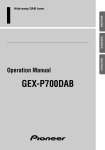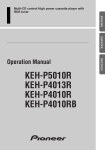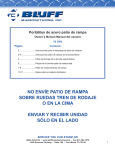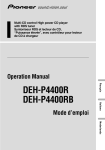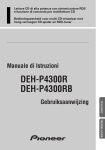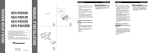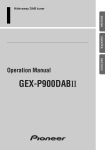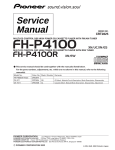Download GEX-P6400TVP - Pioneer Europe - Service and Parts Supply website
Transcript
ENGLISH Hide-away TV tuner ESPAÑOL Syntoniseur de télévision déporté DEUTSCH FRANÇAIS Operation Manual Mode d’emploi ITALIANO GEX-P6400TVP NEDERLANDS Contents Before Using This Product ...................... 2 Basic Operation ...................................... 13 About This Product .......................................... 2 - Video system of a connected component - This product’s power source About This Manual ............................................ 3 Precaution .......................................................... 3 In Case of Trouble ............................................ 3 Resetting the Microprocessor ............................ 3 OSD Switch Setting .......................................... 4 Switching the Source ...................................... 13 Basic Operation of TV Tuner .......................... 14 - Manual and Seek Tuning - BAND - Preset Tuning BSSM (Best Station Sequential Memory) ...... 15 Confirming Current Channel and Other Settings .......................................... 16 Key Finder .................................................... 5 Operating the Setting Menu .................. 17 Remote Control (Supplied) - The Head Unit (e.g. DEH-P8400MP) - Using the Remote Control ........................ 7 Battery .............................................................. 7 Operating with Head Unit ........................ 8 Head Unit Group 1 Head Unit Group 2 - Head Unit Group 3 Function Compatibility Charts .......................... 9 - Preset Memory - Direct Recall - Entering the Function Menu - Preset Scan - Switching the Tuning Mode - Using the PGM Button - Preset ch. List - 1 Selecting the Country Group .......................... 17 - Country Group List and Channel Name Specifications .......................................... 18 Before Using This Product About This Product ENGLISH • This product complies with the EMC Directives (89/336/EEC, 92/31/EEC) and CE Marking Directive (93/68/EEC). ESPAÑOL This product is a TV tuner for reception of TV broadcasts. Combining it with a separately sold display with AV-BUS lets you enjoy TV entertainment (refer to this product’s Installation Manual for details concerning the AV-BUS). The tuner frequencies on this product are allocated for use in Western and Eastern Europe. Use in other areas may result in improper reception. (This product is not compatible with channels in France.) This product features a Rear Display output (REAR OUT), letting you watch TV on a Rear Display (sold separately). Video system of a connected component DEUTSCH This product is PAL system compatible. When connecting an external component to this product’s Rear Display output (REAR OUT), be sure the component is compatible with the same video systems. If it is not, images will not be correctly reproduced. FRANÇAIS WARNING • Be sure to stop driving and park your car in a safe place before watching the TV. • Watching the TV while driving is dangerous and could result in an accident. • This product’s Rear Display output is for connection of a display to enable passengers in the rear seats to watch the TV. Do not install the rear display in a location that enables the driver to watch the TV while driving. This product’s power source ITALIANO Switching power to the unit controlling this product OFF, or selecting a source other than TV does not switch power to this product OFF. Although this product is designed to assure no problems occur during use, if for some reason you want to switch power OFF, switch ACC OFF on the car side. NEDERLANDS 2 Before Using This Product About This Manual This product features a number of sophisticated functions ensuring superior reception and operation. All are designed for the easiest possible use, but many are not self-explanatory. This operation manual is intended to help you benefit fully from their potential and to maximize your listening enjoyment. We recommend that you familiarize yourself with the functions and their operation by reading through the manual before you begin using this product. It is especially important that you read and observe the “Precaution” on this page and in other sections. When using with a Pioneer AV Receiver (e.g. AVH-P6400CD, AVH-P6400R), please read the AV Receiver’s Operation Manual. Precaution • • • • Keep this manual handy as a reference for operating procedures and precautions. Always keep the volume low enough for outside sounds to be audible. Protect this product from moisture. If the battery is disconnected, the preset memory will be erased and must be reprogrammed. In Case of Trouble Should this product fail to operate properly, contact your dealer or nearest authorized PIONEER Service Station. Resetting the Microprocessor The microprocessor must be reset under the following conditions: When using this product for the first time after installation. When the machine fails to operate properly. When strange (incorrect) messages appear on the display. When setting the position of the OSD switch on the right side of this product. If you reset the microprocessor, memorized broadcast stations and other information is erased, and this product returns to its initial settings. • To reset the microprocessor, press the RESET button on the unit with a pen tip or other pointed instrument. 3 OSD Switch Setting ENGLISH 2 TV 1 COUNTRY 1 OSD ESPAÑOL Set the OSD (On Screen Display) switch on the right side of this product to the appropriate position with a pen tip or other pointed instrument, for the component you are combining it with. DEUTSCH (1) OSD OFF When combining with a PIONEER AV Receiver (e.g. AVH-P6400CD, AVH-P6400R). • Select this setting when not using this product’s OSD indications in the display. (2) OSD ON FRANÇAIS When combining with a PIONEER Display featuring an AV-BUS input (e.g. AVXP7300DVD, AVX-7300). • Select this setting when using this product’s OSD indications in the display. Note: • As output from the Rear Display output has no relation to the OSD switch’s ON/OFF setting, OSD indications are always displayed. ITALIANO NEDERLANDS 4 Key Finder Remote Control (Supplied) This product’s supplied remote control is mainly for use by rear seat passengers. When using, point at the front seat display remote control sensor. 2 MENU button 1 CH CALL button 3 5/∞/2/3 buttons 7 Other remote controls You can also perform operations with the remote controls shown below. Operate using the buttons that correspond to those on this product’s supplied remote control, as shown in the chart. This product’s supplied remote control A Pioneer car DVD player’s remote control* 1 CH CALL button STEP (E) button 2 MENU button PLAY/PAUSE (3/8) button 3 5/∞/2/3 buttons Joystick Mode switch: No operation mode switch. Mode switch: When operating a TV, be sure to set the “Remote control operation mode switch” to the “TV” position. *…SDV-P7, AVX-P7300DVD, XDV-P9II 5 The Head Unit (e.g. DEH-P8400MP) ENGLISH You can control this unit with a Head Unit (sold separately). SOURCE button 5/∞/2/3 buttons ESPAÑOL VOLUME 1–6 (PRESET TUNING) buttons BAND button DEUTSCH Front panel (open) FRANÇAIS FUNCTION button ITALIANO Note: • Button layout differs depending on the model, so please read the Operation Manual of the Head Unit you are using. NEDERLANDS 6 Using the Remote Control This product is equipped with a remote control for convenient operation. • Point the control in the direction of the remote control sensor on the color display (sold separately) to operate. Precaution: • Do not store the remote control in high temperatures or direct sunlight. • The control may not function properly in direct sunlight. • Do not let the remote control fall onto the floor, where it may become jammed under the brake or accelerator pedal. Battery • Slide the tray out on the back of the remote control and insert the battery with the (+) and (–) poles pointing in the proper direction. Replacing the Lithium Battery: • Use only lithium battery “CR2025”, 3 V. Precaution: • Remove the battery if the remote control is not used for a month or longer. • If the event of battery leakage, wipe the remote control completely clean and install a new battery. WARNING: • Keep the lithium battery out of reach of children. Should the battery be swallowed, immediately consult a doctor. CAUTION: • • • • • Do not recharge, disassemble, heat or dispose of battery in a fire. Use a CR2025 (3 V) lithium battery only. Never use other types of battery with this unit. Do not handle the battery with metallic tools. Do not store the lithium battery with metallic materials. When disposing of used batteries, please comply with governmental regulations or environmental public institution’s rules that apply in your country/area. • Always check carefully that you are loading the battery with its (+) and (–) poles facing in the proper directions. 7 Operating with Head Unit ENGLISH These instructions explain how to operate this product with a connected Head Unit (sold separately). Some Head Units control this product as a TV source, while others control it as an External Unit. Among Head Units that control this product as an External Unit, some do it using a FUNCTION button and some do not. Note: ESPAÑOL • External Unit refers to a component that cannot be fully controlled by a Head Unit as a source. • When connected to a Head Unit that cannot control a TV as a source, this product (TV) is controlled as an External Unit. • Two types of Pioneer Head Unit are available: one type to which only one external unit can be connected and another type to which two external units can be connected. 7 Head Unit Group 1 Head Units that control this product as a TV source. 7 Head Unit Group 2 DEUTSCH Head Units that control this product as an External Unit using a FUNCTION button to operate functions. 7 Head Unit Group 3 Head Units that control this product as an External Unit, not using a FUNCTION button to operate functions. Head Unit Group 1 FRANÇAIS When using the unit with one of these Head Units, operate while referring to Head Unit Group 1 in the Function Compatibility Charts. DEX-P9R DEH-P900HDD DEH-P9400MP DEH-P9300 DEH-P8400MP DEH-P7400MP DEH-P7300R DEH-P7100R DEH-P6400R DEH-P6300R DEH-P6100R DEH-P5100R DEH-P5100R-B DEH-P5100R-W DEH-P4400R DEH-P4400RB DEH-P4300R DEH-P4300RB DEH-P3300R DEH-P3330R KEH-P8010R KEH-P7910R KEH-P7900R KEH-P7020R KEH-P6910R KEH-P6900R KEH-P6900R-B KEH-P6021R KEH-P6020R KEH-P6020RB KEH-P6011R MEH-P7300R MEH-P7100R MEH-P5100R FH-P6600R AVM-P9000R AVM-P8000R AVH-P6400CD AVH-P6400R DVH-P7000R ITALIANO NEDERLANDS 8 Operating with Head Unit Head Unit Group 2 When using the unit with one of these Head Units, operate while referring to Head Unit Group 2 in the Function Compatibility Charts. DEH-P4100R FH-P4000R KEH-P6010R KEH-P6010RB Head Unit Group 3 When using the unit with one of these Head Units, operate while referring to Head Unit Group 3 in the Function Compatibility Charts. KEH-P5900R KEH-P5011 KEH-P5010R KEH-P4930R KEH-P4900R KEH-P4023R KEH-P4022 KEH-P4020R KEH-P4013RB KEH-P4010R KEH-P1013R KEH-P1010R Function Compatibility Charts Operate using buttons with the same function on the Head Unit itself or the remote control. Note: • You may not be able to use functions* with some Head Units. Head Unit Group 1 Function Button Operation Page Switching the Source SOURCE, SOURCE/OFF :Select 13 Manual Tuning (Step by Step) 2/3 (0.5 seconds or less) :Select 14 Seek Tuning 2/3 (0.5 seconds or more) :Select 14 Preset Tuning 5/∞ :Select 14 Changing the Band BAND, 23 :Select 14 Preset Memory 1–6 (Hold for 2 seconds) :Memory 11 Direct Recall 1–6 :Select 11 BSSM FUNCTION (A.MENU) 5/∞ :ON/OFF 15 Preset ch. List* FUNCTION (A.MENU) 5/∞/2/3 Setting the PGM Button* FUNCTION (Hold for 2 seconds) 5/∞/2/3 :Select — Using the PGM Button* PGM (Hold for 2 seconds) :BSSM ON/OFF 12 12 Note: • For TV, you cannot memorize functions other than BSSM in the PGM button. (You may not be able to use this function with some Head Units.) • When using with an AV Receiver (e.g. AVH-P6400CD, AVH-P6400R), please read the AV Receiver’s Operation Manual. 9 Head Unit Group 2 Page :Select 13 Manual or Seek Tuning 2/3 :Select 14 Preset Tuning 5/∞ :Select 14 Changing the Band BAND, 23 :Select 14 Preset Memory 1–6 (Hold for 2 seconds) :Memory 11 Direct Recall 1–6 :Select 11 Entering the Function Menu FUNCTION :Select 11 Preset Scan* (FUNC 1) 5/∞ :ON/OFF 12 BSSM (FUNC 1) 5/∞ (Hold for 2 seconds) :ON/OFF 15 Country Select (FUNC 4) FUNCTION (A.MENU) 5/∞ :Select 16 Switching the Tuning Mode* (AUTO/MANUAL) 5/∞ :Select 12 Setting the PGM Button* FUNCTION (Hold for 2 seconds) 5/∞/2/3 :Select — Using the PGM Button* PGM/DSP, PGM :BSSM ON/OFF 12 Button Operation Page Switching the Source SOURCE, SOURCE/OFF :Select 13 Switching the Tuning Mode PTY button :Select 12 Manual or Seek Tuning 2/3 :Select 14 Preset Tuning 5/∞ :Select 14 Changing the Band BAND, 23 :Select 14 Preset Memory 1–6 (Hold for 2 seconds) :Memory 11 Direct Recall 1–6 :Select 11 BSSM DISPLAY button (Hold for 2 seconds) :ON/OFF 15 Preset Scan DISPLAY button :Select 12 DEUTSCH Operation SOURCE, SOURCE/OFF ESPAÑOL Button Switching the Source ENGLISH Function Function FRANÇAIS Head Unit Group 3 ITALIANO NEDERLANDS Note: • The button for Preset Scan differs depending on the model. * KEH-P4020R, KEH-P4023R: DISP/REG button * KEH-P5010R, KEH-P4013R, KEH-P4010R, KEH-P4010RB: PTY button * KEH-P5011: PAUSE/SCAN button * KEH-P4022: BSM button • The button for Switching the Tuning Mode differs depending on the model. * KEH-P4020R, KEH-P4023R, KEH-P4022: LOCAL button * KEH-P5010R, KEH-P4013R, KEH-P4010R, KEH-P4010RB, KEH-P5011 : LOCAL/BSM button 10 Operating with Head Unit Preset Memory The Preset Memory function stores stations in memory manually. 1. Select the station whose channel you want to store in memory. 2. Press one of buttons 1–6 for 2 seconds or longer to store the desired stations. Note: • The station is stored in memory under the selected button. • You cannot memorize in Preset channels 7–12 with this function. Direct Recall • Press one of buttons 1–6 to recall a station preset under that button. Note: • To recall Preset channels 7–12, perform Preset Tuning with 5/∞ buttons. Entering the Function Menu • Press the FUNCTION button to select the desired mode in the Function Menu. Each press of the FUNCTION button selects the mode in the following order: FUNC 1 (Preset Scan/BSSM) = FUNC 2 = FUNC 3 = FUNC 4 (Selecting the Country Group) = AUTO/MANUAL (Switching the Tuning Mode) Note: • In FUNC 1, Preset Scan or BSSM is selected by changing the length of time you press the 5/∞ button. • There are no functions in FUNC 2, FUNC 3. 11 Preset Scan ENGLISH This lets you view up to 12 stations stored in the Preset Channels one after the other. Switching the Tuning Mode You can select between Manual Tuning (MANUAL) and Seek Tuning (AUTO). Press the 5/∞ button, or other button as appropriate, and tuning is performed in the selected tuning mode. ESPAÑOL Using the PGM Button The PGM (PGM/DSP) button operates in a different way depending on the function programmed (memorized). (For details concerning programming the PGM (PGM/DSP) button, refer to the Head Unit’s operation manual.) • Press the PGM (PGM/DSP) button. Press Hold for 2 seconds Preset Scan/BSSM (FUNC1) Preset Scan ON/OFF BSSM ON/OFF Switching the Tuning Mode (AUTO/MANUAL) Select _____ DEUTSCH Function Preset ch. List Read the Operation Manual of a Head Unit that can use this function. FRANÇAIS ITALIANO NEDERLANDS 12 Basic Operation When using with a Pioneer AV Receiver (e.g. AVH-P6400CD, AVH-P6400R), please read the AV Receiver’s Operation Manual. Switching the Source Perform appropriate “Selecting the Country Group” for your region. (Refer to page 16.) 7 Head Unit Group 1 1. Switch the display image source to this product. For details, refer to the connected unit’s manual. 2. Select the TV source on the Head Unit. 2 Channel P1 Preset Number Each press changes the Source ... 7 Head Unit Group 2 and 3 1. Switch the display image source to this product. For details, refer to the connected unit’s manual. 2. Set the source to “External” (or “TV”, “Television”). Note: • Switching power to the Head Unit (the unit controlling this product) OFF, or selecting a source other than TV does not switch power to this product OFF. Although this product is designed to assure no problems occur during use, if for some reason you want to switch power OFF, switch ACC OFF on the car side. • With Head Unit Group 2 or 3 models, “TV” or “Television” may not be indicated in the display. 13 Basic Operation of TV Tuner ENGLISH Perform appropriate “Selecting the Country Group” for your region. (Refer to page 16.) Manual and Seek Tuning • You can select the tuning method by changing the length of time you press the 2/3 button. 0.5 seconds or less Seek Tuning 0.5 seconds or more ESPAÑOL Manual Tuning (step by step) Note: • If you continue pressing the button for longer than 0.5 seconds, you can skip broadcasting stations. Seek Tuning starts as soon as you stop pressing the button. DEUTSCH FRANÇAIS BAND TV1 = TV2 Operation is possible only with the Head Unit’s BAND (23) button. Audio source Channel P1 Audio Number Preset source ITALIANO 2 NEDERLANDS Preset Tuning • You can recall memorized stations. You can memorize and recall stations using buttons 1–6 in the same way as with Head Unit tuner Preset Tuning. (Refer to page 11.) 14 Basic Operation BSSM (Best Station Sequential Memory) The BSSM function automatically memorizes strongly transmitted broadcast stations in order from the lowest channel up. Note: • Up to 12 stations can be memorized in 1 Band. • In regions where reception of no more than 12 station is possible, previously memorized stations may remain in memory. 7 Head Unit Group 1 1. Press the FUNCTION (A.MENU) button and select the BSSM mode (BSSM) in the FUNCTION (AUDIO) Menu. 2. To switch the BSSM ON, press the 5 button. • To cancel the process, press the ∞ button in the FUNCTION (AUDIO) Menu before memorization is complete. 7 Head Unit Group 2 1. Press the FUNCTION button and select the Preset Scan/BSSM mode (FUNC 1) in the Function Menu. 2. To switch the BSSM ON, press the 5 button for 2 seconds. • To cancel the process, press the ∞ button in the Function Menu before memorization is complete. 7 Head Unit Group 3 • To switch the BSSM ON, press the DISPLAY button for 2 seconds. • To cancel the process, press the DISPLAY button again before memorization is complete. Note: 15 • The button for BSSM differs depending on the model. * KEH-P4020R, KEH-P4023R: DISP/REG button * KEH-P5010R, KEH-P4013R, KEH-P4010R, KEH-P4010RB: PTY button * KEH-P5011: PAUSE/SCAN button * KEH-P4022: BSM button ENGLISH 7 This product’s remote control You can also perform BSSM with Remote control supplied with this product. • To switch the BSSM ON, press the CH CALL button for 2 seconds. • To cancel the process, press the CH CALL button for 2 seconds again before memorization is complete. ESPAÑOL Confirming Current Channel and Other Settings If the current audio source is TV, reception information such as the channel and band is displayed. You can also display to the preset channel list. • Select the desired mode in the following order: (Channel Recall) Channel TV 1 Band Country group COUNTRY 1 DEUTSCH 2 Each Press changes the Mode ... Channel Recall = Preset channel list = Country list = Indication OFF (Preset channel list) (Country list) 2 TV 1 COUNTRY 1 2 3 4 5 8 12 21 30 38 45 56 69 Channels memorized (preset) in that Band D NL E B P DK N S FIN IS SLO CH BIH YU AL GR TR M A HR MKD TU Country names in COUNTRY 1 FRANÇAIS 2 TV 1 COUNTRY 1 Note: NEDERLANDS ITALIANO • Recalled indications are displayed for 8 seconds. 16 Operating the Setting Menu Selecting the Country Group In this product, channels are preset for each country group. Selecting the appropriate country group for your reception area enables reception of multiple channels. 1. Press the MENU button on the remote control and select the Country List mode (COUNTRY LIST). 2. Select the country group containing the country you are currently in to the following order: MENU: COUNTRY LIST Country group LIST: COUNTRY 1 D NL E B P DK N S FIN IS SLO CH BIH YU AL GR TR M A HR MKD TU Country List LEFT/RIGHT SELECT COUNTRY1 Ô COUNTRY2 Ô COUNTRY3 Ô COUNTRY4 Country Group List and Channel Name Country group Display (Country name) COUNTRY1 (CCIR Channel) D (GERMANY) B (BELGIUM) N (NORWAY) IS (ICELAND) BIH (BOSNIA) GR (GREECE) A (AUSTRIA) TU (TUNISIA) NL (NETHERLANDS) P (PORTUGAL) S (SWEDEN) SLO (SLOVENIA) YU (YUGOSLAVIA) TR (TURKEY) HR (CROATIA) COUNTRY2 (ITALY Channel) I (ITALY) RSM (REPUBLIC OF SAN MARINO) COUNTRY3 (U.K. Channel) GB (U.K.) IRL (IRELAND) COUNTRY4 (OIRT Channel) RUS (RUSSIA) BG (BULGARIA) H (HUNGARY) PL (POLAND) E (SPAIN) DK (DENMARK) FIN (FINLAND) CH (SWITZERLAND) AL (ALBANIA) M (MALTA) MKD (MACEDONIA) CZ (CZECH) SLK (SLOVAKIA) Note: • You can use BSSM and other methods to memorize broadcast stations in each of the Country groups. • This product is not compatible with channels in France. • Broadcast channels and broadcast systems may vary from country to country. If reception is not possible with the appropriate country group listed above, try reception using another country group. • When using with the AVH-P6400CD or AVH-P6400R, please read the AV Receiver’s Operation Manual. 17 Specifications General ENGLISH Power source .............................................................................................. 14.4 V DC (10.8 — 15.1 V allowable) Grounding system .............................................................................................................................. Negative type Max. current consumption .............................................................................................................................. 0.5 A Dimensions .......................................................................................................... 172 (W) × 30 (H) × 148 (D) mm Weight ............................................................................................................................................................ 0.7 kg TV tuner ESPAÑOL Reception channel/TV system .................... COUNTRY 1: (CCIR/B, G, H) : VHF 2 — 12 ch, UHF 21 — 69 ch (For each Country Group) COUNTRY 2: (ITALY/B, G, H, K) : VHF A — H2 ch, UHF 21 — 69 ch COUNTRY 3: (UK, IRELAND/I) : VHF A — Kch, UHF 21 — 69 ch COUNTRY 4: (OIRT/D, K) : VHF R1 — R12 ch, UHF 21 — 69 ch Color system .................................................................................................................................... PAL compatible Usable sensitivity ............................................................................................................................................ 18 dBµ Video S/N ................................................................................ Over 37 dB (59 dBµ RF input, White Peak 100%) Video S/N 30 dB usable sensitivity ............................................................................................................ 45 dBµ Antenna input ........................................................................................ 4 ch Diversity (φ 3.5 mm Mini plug type) DEUTSCH Rear display output Video .................................................................................................... 1 Vp-p/75 Ω (TV: White 100% Modulated) Sound ...................................................................................... 500 mVrms/Less than 1 kΩ (TV: 100% Modulated) FRANÇAIS ITALIANO NEDERLANDS Note: • Specifications and the design are subject to possible modification without notice due to improvements. 18 Contenido Antes de usar este producto .................... 2 Operación básica .................................... 13 Sobre este producto .......................................... 2 - Sistema de video de un componente conectado - Fuente de energía de este producto Sobre este manual .............................................. 3 Precaución ........................................................ 3 En caso de problema ........................................ 3 Reposición del microprocesador ...................... 3 Ajuste del interruptor OSD .............................. 4 Cambiando la fuente ........................................ 13 Operación básica del sintonizador de TV ........ 14 - Sintonización de búsqueda y manual - Banda - Sintonización de emisoras preajustadas BSSM (Memoria secuencial de mejor emisora) .................................... 15 Confirmación del canal actual y otros ajustes .......................................... 16 Guía de botones ........................................ 5 Operación del menú de ajustes ............ 17 Control remoto (suministrado) - Unidad principal (ej. DEH-P8400MP) - Selección de grupo de países .......................... 17 - Lista de grupo de países y nombre de canal Uso del control remoto ............................ 7 Pila .................................................................... 7 Operación de la unidad principal .......... 8 Grupo de unidades principales 1 Grupo de unidades principales 2 - Grupo de unidades principales 3 Cuadros de compatibilidad de funciones .......... 9 - Memoria preajustada - Recuperación directa - Ingresando el menú de funciones - Exploración preajustada - Cambio del modo de sintonización - Uso del botón PGM - Lista de canales preajustados - 1 Especificaciones .................................... 18 Antes de usar este producto Sobre este producto ENGLISH • Este producto cumple con las Directivas EMC (89/336/CEE, 92/31/CEE) y Directiva de Marcación CE (93/68/CEE). ESPAÑOL Este producto es un sintonizador de TV para la recepción de emisiones de TV. Combinándolo con una presentación visual con AV-BUS vendida separadamente le permite disfrutar de programas de entretenimiento de TV (refiérase al manual de instalación de este producto para los detalles acerca de AV-BUS). Las frecuencias del sintonizador en este producto se fijan para usarse en Europa Occidental y Oriental. El uso en otras áreas puede resultar en una recepción inadecuada. (Este producto no es compatible con los canales de Francia.) Este producto se equipa con una salida de presentación visual trasera (REAR OUT) que le permite ver la TV en la presentación visual trasera (vendida separadamente). DEUTSCH Sistema de video de un componente conectado Este producto es un sistema compatible con PAL. Cuando se conecta un componente externo a la salida de la presentación visual trasera (REAR OUT), asegúrese de que el componente sea compatible con mismo sistema de video. Si no lo es, las imágenes no se reproducirán correctamente. FRANÇAIS ADVERTENCIA • Asegúrese de parar de conducir y estacionar su automóvil en un lugar seguro antes de ver la TV. • Ver la TV mientras maneja es peligroso y puede resultar en un accidente. • La salida de la presentación visual trasera de este producto es para la conexión de una presentación visual, que permite a los pasajeros en los asientos traseros ver la TV. No instale la presentación visual trasera en un lugar que permita al conductor ver la TV mientras conduce. ITALIANO Fuente de energía de este producto NEDERLANDS Apagar la unidad de control de este producto, o seleccionar una fuente que no sea TV no apaga la alimentación a este producto. Mientras este producto ha sido diseñado para funcionar sin problemas, si fuera necesario apagarlo por alguna razón, apague la llave de encendido (ACC OFF) del automóvil. 2 Antes de usar este producto Sobre este manual Este producto viene con diversas funciones sofisticadas que aseguran una recepción y operación superior. El producto ha sido proyectado para uso lo más fácil posible, pero muchas funciones requieren explicación. El propósito de este manual de operación es ayudarle a beneficiarse completamente del potencial del producto y maximizar su disfrute de audición. Se recomienda familiarizarse con las funciones y operaciones leyendo completamente el manual antes de usar el producto. Es especialmente importante que lea y observe la “Precaución” en esta página y otras secciones. Cuando utilice un receptor AV Pioneer (ej. AVH-P6400CD, AVH-P6400R), lea el manual de instrucciones del receptor AV. Precaución • Guarde este manual a mano como referencia para los procedimientos de operación y precauciones. • Mantenga siempre el volumen bajo lo suficiente para oír los sonidos de tráfico. • Proteja el producto contra la humedad. • Si la batería del automóvil se desconecta por alguna razón, la memoria programada será apagada y deberá ser programada nuevamente. En caso de problema Cuando este producto no funciona correctamente, comuníquese con su concesionario o centro de servicio PIONEER autorizado. Reposición del microprocesador El microprocesador se debe reposicionar en las siguientes condiciones: Cuando utilice este producto por la primera vez después de la instalación. Cuando el aparato no funciona apropiadamente. Cuando mensajes extraños (incorrectos) aparecen en el visualizador. Cuando ajuste a la posición del interruptor OSD en el lado derecho de este producto. Si reposiciona el microprocesador, las radioemisoras memorizadas y otras informaciones serán borradas, y este producto retorna a sus ajustes iniciales. • Para reposicionar el microprocesador, presione el botón RESET en la unidad con la punta de una pluma u otro instrumento puntiagudo. 3 Ajuste del interruptor OSD ENGLISH 2 TV 1 COUNTRY 1 OSD ESPAÑOL Ajuste el interruptor OSD (indicación en la pantalla) en el lado derecho de este producto a la posición apropiada usando la punta de un bolígrafo u otro objeto puntiagudo, para el componente que esté combinando. DEUTSCH (1) OSD OFF Cuando combine con un receptor AV PIONEER (ej. AVH-P6400CD, AVH-P6400R). • Seleccione este ajuste cuando no utilice las indicaciones OSD del producto en la presentación visual. (2) OSD ON FRANÇAIS Cuando combine con una presentación visual PIONEER con entrada AV-BUS (ej. AVX-P7300DVD, AVX-7300). • Seleccione este ajuste cuando utilice las indicaciones OSD de este producto en la presentación visual. Nota: • Como la salida de la presentación visual trasera no tiene relación con el ajuste ON/OFF del interruptor OSD, las indicaciones OSD se visualizan siempre. ITALIANO NEDERLANDS 4 Guía de botones Control remoto (suministrado) El control remoto suministrado con este producto se utiliza principalmente por los pasajeros de los asientos traseros. Cuando utilice, apunte para el sensor de control remoto de la presentación visual trasera. 1 Botón CH CALL 2 Botón MENU 3 Botones 5/∞/2/3 7 Otros controles remotos También se puede realizar las operaciones con los controles remotos que se enumeran a continuación. Opere utilizando los botones que corresponden a aquellos en el control remoto suministrado con el producto, como se muestra en la tabla. Control de remoto suministrado con este producto Control remoto de lector de DVD Pioneer para automóvil* 1 Botón CH CALL Botón STEP (E) 2 Botón MENU Botón PLAY/PAUSE (3/8) 3 Botones 5/∞/2/3 Controlador de edición Interruptor de modo: Sin interruptor de modo de operación Interruptor de modo: Cuando opere una TV, asegúrese de ajustar el “Interruptor de modo de operación de control remoto” a la posición “TV”. *…SDV-P7, AVX-P7300DVD, XDV-P9II 5 Unidad principal (ej. DEH-P8400MP) ENGLISH Se puede controlar esta unidad con una unidad principal (vendida separadamente). Botón SOURCE Botones 5/∞/2/3 ESPAÑOL VOLUME Botones 1–6 (PRESET TUNING) Botón BAND DEUTSCH Panel delantero (abierto) FRANÇAIS Botón FUNCTION ITALIANO Nota: • La disposición de los botones difiere dependiendo del modelo y, por lo tanto, lea el manual de instrucciones de la unidad principal que esté utilizando. NEDERLANDS 6 Uso del control remoto Este producto se equipa con un control remoto para conveniencia en su operación. • Apunte el control remoto en la dirección del sensor de control remoto en la presentación visual en color (vendida separadamente) para operar. Precaución: • No almacene el control remoto en altas temperaturas o a la luz directa del sol. • El control remoto puede no funcionar adecuadamente a la luz directa del sol. • No permita que el control remoto se caiga al piso, en donde puede quedar aprisionado debajo del pedal de freno o acelerador. Pila • Deslice la bandeja hacia afuera desde la parte trasera del control remoto e inserte la pila con los polos (+) y (–) hacia las direcciones apropiadas. Reemplazo de la pila de lítio: • Utilice solamente pila de lítio “CR2025” de 3 V. Precaución: • Retire la pila cuando no utilice el control remoto durante un mes o más tiempo. • En el caso de fuga de líquido de la pila, limpie completamente el control remoto y coloque una pila nueva. ADVERTENCIA: • Mantenga la pila de litio fuera del alcance de los niños. Si la pila fuese tragada, consulte un médico inmediatamente. PRECAUCIÓN: • No recargue, desarme, caliente ni tire la pila al fuego. • Utilice solamente una pila de litio CR2025 (3 V). No utilice otros tipos de pilas con este producto. • No toque la pila con instrumentos metálicos. • No guarde la pila de litio con materiales metálicos. • Para deshacerse de pilas usadas, siga los reglamentos gubernamentales y leyes públicas del medio ambiente de su país/área. • Siempre revise cuidadosamente que está cargando la pila con los polos (+) y (–) dirigidos en las direcciones correctas. 7 Operación de la unidad principal ENGLISH Estas instrucciones explican cómo operar este producto con una unidad principal (vendida separadamente) conectada. Algunas unidades principales controlan este producto como una fuente de TV, mientras otras controlan como una unidad externa. Entre las unidades principales que controlan este producto como una unidad externa, algunas lo hacen usando un botón FUNCTION y otras no. Nota: ESPAÑOL • La unidad externa se refiere a un componente que no puede ser controlada completamente por una unidad principal como una fuente. • Cuando se conecta a una unidad principal que no puede controlar un TV como una fuente, este producto (TV) es controlado como una unidad externa. • Hay dos tipos de unidades principales Pioneer disponibles: un tipo al cual se puede conectar solamente una unidad externa y otro tipo al cual se pueden conectar dos unidades externas. 7 Grupo de unidades principales 1 Unidades principales que controlan este producto como una fuente de TV. 7 Grupo de unidades principales 2 DEUTSCH Unidades principales que controlan este producto como una unidad externa usando un botón FUNCTION para operar las funciones. 7 Grupo de unidades principales 3 Unidades principales que controlan este producto como una unidad externa, sin usar un botón FUNCTION para operar las funciones. FRANÇAIS Grupo de unidades principales 1 ITALIANO Cuando se usa la unidad con una de estas unidades principales, opere mientras hace referencia al grupo de unidades principales 1 en los cuadros de compatibilidad de funciones. DEX-P9R DEH-P900HDD DEH-P9400MP DEH-P9300 DEH-P8400MP DEH-P7400MP DEH-P7300R DEH-P7100R DEH-P6400R DEH-P6300R DEH-P6100R DEH-P5100R DEH-P5100R-B DEH-P5100R-W DEH-P4400R DEH-P4400RB DEH-P4300R DEH-P4300RB DEH-P3300R DEH-P3330R KEH-P8010R KEH-P7910R KEH-P7900R KEH-P7020R KEH-P6910R KEH-P6900R KEH-P6900R-B KEH-P6021R KEH-P6020R KEH-P6020RB KEH-P6011R MEH-P7300R MEH-P7100R MEH-P5100R FH-P6600R AVM-P9000R AVM-P8000R AVH-P6400CD AVH-P6400R DVH-P7000R NEDERLANDS 8 Operación de la unidad principal Grupo de unidades principales 2 Cuando se usa la unidad con una de estas unidades principales, opere mientras hace referencia al grupo de unidades principales 2 en los cuadros de compatibilidad de funciones. DEH-P4100R FH-P4000R KEH-P6010R KEH-P6010RB Grupo de unidades principales 3 Cuando se usa la unidad con una de estas unidades principales, opere mientras hace referencia al grupo de unidades principales 3 en los cuadros de compatibilidad de funciones. KEH-P5900R KEH-P5011 KEH-P5010R KEH-P4930R KEH-P4900R KEH-P4023R KEH-P4022 KEH-P4020R KEH-P4013RB KEH-P4010R KEH-P1013R KEH-P1010R Cuadros de compatibilidad de funciones Opere usando estos botones con la misma función en la unidad principal propiamente dicha o el control remoto. Nota: • Puede que no sea posible utilizar las funciones* con algunas unidades principales. Grupo de unidades principales 1 Función Botón Operación Página Cambiando la fuente SOURCE, SOURCE/OFF :Seleccione 13 Sintonización manual (paso por paso) 2/3 (0,5 segundos o menos) :Seleccione 14 Sintonización de búsqueda (automática) 2/3 (0,5 segundos o más) :Seleccione 14 Sintonización de emisoras preajustada 5/∞ :Seleccione 14 Cambiando la banda BAND, 23 :Seleccione Memoria preajustada 1–6 (Sostenga durante 2 segundos) :Memoria 11 Recuperación directa 1–6 11 :Seleccione 14 BSSM FUNCTION (A.MENU), 5/∞ :Activación/desactivación 15 Lista de canales preajustados* FUNCTION (A.MENU), 5/∞/2/3 12 Ajustando el botón PGM* FUNCTION (sostenga durante 2 segundos) 5/∞/2/3 — Uso del botón PGM* PGM (sostenga durante 2 segundos) :Activación/desactivación de BSSM :Seleccione 12 Nota: 9 • Para el TV, en el botón PGM no se pueden memorizar funciones que no sean BSSM. (Puede que no sea posible utilizar esta función con algunas unidades principales.) • Cuando utilice con un receptor AV (ej. AVH-P6400CD, AVH-P6400R), lea el manual de instrucciones del receptor AV. Grupo de unidades principales 2 Botón Operación Página Cambiando la fuente SOURCE, SOURCE/OFF :Seleccione 13 Sintonización manual o de búsqueda 2/3 :Seleccione 14 Sintonización de emisoras preajustada 5/∞ :Seleccione 14 BAND, 23 :Seleccione 14 Memoria preajustada 1–6 (Sostenga durante 2 segundos) :Memoria 11 1–6 :Seleccione 11 Ingresando el menú de función FUNCTION :Seleccione 11 Exploración preajustada* (FUNC 1) 5/∞ :Activación/ desactivación 12 BSSM (FUNC 1) 5/∞ (Sostenga durante 2 segundos) :Activación/ desactivación 15 Selección de país (FUNC 4) FUNCTION (A.MENU) 5/∞ :Seleccione 16 Cambio del modo de sintonización* (AUTO/MANUAL) 5/∞ :Seleccione 12 Ajustando el botón PGM* FUNCTION (sostenga durante 2 segundos) 5/∞/2/3 :Seleccione — Uso del botón PGM* PGM/DSP, PGM :Activación/desactivación de BSSM 12 DEUTSCH Recuperación directa ESPAÑOL Cambiando la banda ENGLISH Función FRANÇAIS Grupo de unidades principales 3 Operación SOURCE, SOURCE/OFF :Seleccione Página 13 Cambio del modo de sintonización (AUTO/MANUAL) Botón PTY :Seleccione 12 Sintonización manual o de búsqueda 2/3 :Seleccione 14 Sintonización de emisoras preajustada 5/∞ :Seleccione 14 Cambiando la banda BAND, 23 :Seleccione 14 Memoria preajustada 1–6 (Sostenga durante 2 segundos) :Memoria 14 Recuperación directa 1–6 :Seleccione 11 BSSM Botón DISPLAY (Sostenga durante 2 segundos) :Activación/ desactivación 15 Exploración preajustada Botón DISPLAY :Seleccione 12 NEDERLANDS Botón Cambiando la fuente ITALIANO Función Nota: • El botón para la exploración preajustada difiere dependiendo del modelo. * KEH-P4020R, KEH-P4023R: Botón DISP/REG * KEH-P5010R, KEH-P4013R, KEH-P4010R, KEH-P4010RB: Botón PTY * KEH-P5011: Botón PAUSE/SCAN * KEH-P4022: Botón BSM • El botón para el cambio del modo de sintonización difiere dependiendo del modelo. * KEH-P4020R, KEH-P4023R, KEH-P4022: Botón LOCAL * KEH-P5010R, KEH-P4013R, KEH-P4010R, KEH-P4010RB, KEH-P5011 : Botón LOCAL/BSM 10 Operación de la unidad principal Memoria preajustada La función de memoria preajustada almacena manualmente las emisoras en la memoria. 1. Seleccione la emisora cuyo canal desea almacenar en la memoria. 2. Presione uno de los botones 1–6 durante 2 segundos o más tiempo para almacenar las emisoras deseadas. Nota: • La emisora queda almacenada en la memoria bajo el botón seleccionado. • No se puede memorizar en los canales preajustados 7–12 con esta función. Recuperación directa • Presione uno de los botones 1–6 para recuperar una emisora preajustada bajo ese botón. Nota: • Para recuperar los canales preajustados 7–12, realice la sintonización preajustada con los botones 5/∞. Ingresando el menú de funciones • Presione el botón FUNCTION para seleccionar el modo deseado en el menú de funciones. A cada presión del botón FUNCTION selecciona el modo en el orden siguiente: FUNC 1 (Exploración preajustada/BSSM) = FUNC 2 = FUNC 3 = FUNC 4 (Selección de grupo de países) = AUTO/MANUAL (Cambio del modo de sintonización) Nota: • En FUNC 1, la exploración preajustada o BSSM se selecciona cambiando la longitud del tiempo que presiona los botones 5/∞. • No hay funciones en FUNC 2, FUNC 3. 11 Exploración preajustada ENGLISH Esto le permite ver hasta 12 emisoras almacenadas en los canales preajustados uno después de otro. Cambio del modo de sintonización ESPAÑOL El automóvil puede seleccionar entre sintonización manual (MANUAL) y sintonización por búsqueda (AUTO). Presione el botón 5/∞, u otro botón que sea apropiado, y la sintonización se realiza en el modo de sintonización seleccionada. Uso del botón PGM El botón PGM (PGM/DSP) opera en una manera diferente dependiendo en la función programada (memorizada). (Para los detalles relacionados a la programación del botón PGM (PGM/DSP), refiérase al manual de operación de la unidad principal.) • Presione el botón PGM (PGM/DSP). Presione Sostenga durante 2 segundos Exploración preajustada/ BSSM (FUNC1) Activación/desactivación de exploración preajustada Activación/desactivación de BSSM Cambiando el modo de sintonización (AUTO/MANUAL) Seleccione _____ DEUTSCH Función FRANÇAIS Lista de canales preajustados Lea el manual de instrucciones de una unidad principal que pueda utilizar esta función. ITALIANO NEDERLANDS 12 Operación básica Cuando utilice un receptor AV Pioneer (ej. AVH-P6400CD, AVH-P6400R), lea el manual de instrucciones del receptor AV. Cambiando la fuente Realice la “Selección de grupo de países” apropiada para su región (refiérase a la página 16). 7 Grupo de unidades principales 1 1. Cambie la fuente de imagen a este producto. Para los detalles, consulte el manual de la unidad conectada. 2. Seleccione la fuente de TV en la unidad principal. 2 Canal P1 Número preajustado A cada presión la fuente cambia ... 7 Grupo de unidades principales 2 y 3 1. Cambie a la fuente de imagen a este producto. Para los detalles, refiérase al manual de instrucciones de la unidad conectada. 2. Ajuste la fuente a “External” (o “TV”, “Television”). Nota: • Apagar la unidad principal (la unidad que controla este producto) o seleccionar una fuente que no sea TV no apaga este producto. Mientras este producto ha sido diseñado para funcionar sin problemas, si fuera necesario apagarlo por alguna razón, apague la llave de encendido (ACC OFF) del automóvil. • Con los modelos de grupo 2 ó 3 de unidad principal, “TV” o “Television” puede que no sea indicado en la presentación visual. 13 Operación básica del sintonizador de TV ENGLISH Realice la “Selección de grupo de países” apropiada para su región (refiérase a la página 16). Sintonización de búsqueda y manual • Se puede seleccionar el método de sintonización cambiando el lapso de tiempo de presión del botón 2/3. 0,5 segundos o menos Sintonización de búsqueda (automática) 0,5 segundos o más ESPAÑOL Sintonización manual (paso por paso) Nota: • Si se presiona el botón durante más de 0,5 segundos, se puede saltar las emisoras. La sintonización de búsqueda comienza así que se para de presionar el botón. DEUTSCH FRANÇAIS Banda TV1 = TV2 La operación es posible solamente con el botón BAND (23) de la unidad principal. Canal P1 Número preajustado ITALIANO 2 NEDERLANDS Sintonización de emisoras preajustadas • Se puede memorizar emisoras. Puede memorizar y recuperar todas las emisoras usando los botones 1–6, de la misma manera que con la sintonización preajustada del sintonizador de la unidad principal (refiérase a la página 11). 14 Operación básica BSSM (Memoria secuencial de mejor emisora) La función BSSM memoriza automáticamente las emisiones de las emisoras que transmiten más poderosamente en orden desde el canal más bajo hacia arriba. Nota: • En la banda 1 se pueden memorizar hasta 12 emisoras. • En las regiones en donde es posible la recepción de más de 12 emisoras, las emisoras previamente memorizadas en la memoria permanecen en la memoria. 7 Grupo de unidades principales 1 1. Presione el botón FUNCTION (A.MENU) y seleccione el modo BSSM (BSSM) en el menú FUNCTION (AUDIO). 2. Para activar la función BSSM, presione el botón 5. • Para cancelar el proceso, presione el botón ∞ en el menú FUNCTION (AUDIO) antes de completar la memorización. 7 Grupo de unidades principales 2 1. Presione el botón FUNCTION y seleccione el modo de exploración preajustada/BSSM (FUNC 1) en el menú de funciones. 2. Para activar la función BSSM, presione el botón 5 durante 2 segundos. • Para cancelar el proceso, presione el botón ∞ en el menú de función antes de completar la memorización. 7 Grupo de unidades principales 3 • Para activar la función BSSM, presione el botón DISPLAY durante 2 segundos. • Para cancelar el proceso, presione de nuevo el botón DISPLAY antes de completar la memorización. Nota: 15 • El botón para BSSM difiere dependiendo del modelo. * KEH-P4020R, KEH-P4023R: Botón DISP/REG * KEH-P5010R, KEH-P4013R, KEH-P4010R, KEH-P4010RB: Botón PTY * KEH-P5011: Botón PAUSE/SCAN * KEH-P4022: Botón BSM ENGLISH 7 Control remoto de este producto También se puede realizar la BSSM con el control remoto suministrado con este producto. • Para activar la función BSSM, presione el botón CH CALL durante 2 segundos. • Para cancelar el proceso, presione de nuevo el botón CH CALL durante 2 segundos antes de completar la memorización. ESPAÑOL Confirmación del canal actual y otros ajustes Si la fuente de audio actual es TV, se visualiza la información de recepción tal como la banda y canal. También puede visualizar la lista de canal es preajustados. • Seleccione el modo deseado en el orden siguiente: (Recuperación de canal) Canal TV 1 Banda Grupo de países COUNTRY 1 DEUTSCH 2 A cada presión el modo cambia ... FRANÇAIS Recuperación de canal = Lista de canales preajustados = Lista de países = Desactivación de indicación (Lista de canales preajustados) (Lista de países) 2 TV 1 COUNTRY 1 2 3 4 5 8 12 21 30 38 45 56 69 Canales memorizados (preajustados) en esa banda ITALIANO 2 TV 1 COUNTRY 1 D NL E B P DK N S FIN IS SLO CH BIH YU AL GR TR M A HR MKD TU Nombres de países en COUNTRY 1 NEDERLANDS Nota: • Las indicaciones recuperadas se visualizan durante 8 segundos. 16 Operación del menú de ajustes Selección de grupo de países En este producto, los canales están preajustados para cada grupo de países. Seleccionando el grupo de países adecuado para su área de recepción permite la recepción de múltiples canales. 1. Presione el botón MENU en el control remoto y seleccione el modo de lista de países (COUNTRY LIST). 2. Seleccione el grupo de países que contiene el país que se encuentra actualmente, en el orden siguiente: MENU: COUNTRY LIST LIST: COUNTRY 1 D NL E B P DK N S FIN IS SLO CH BIH YU AL GR TR M A HR MKD TU Grupo de países Lista de países LEFT/RIGHT SELECT COUNTRY1 Ô COUNTRY2 Ô COUNTRY3 Ô COUNTRY4 Lista de grupo de países y nombre de canal Grupo de países Presentación visual (Nombre de países) COUNTRY1 (Canales CCIR) D (ALEMANIA) B (BELGICA) N (NORUEGA) IS (ISLANDIA) BIH (BOSNIA) GR (GRECIA) A (AUSTRIA) TU (TUNICIA) NL (PAISES BAJOS) P (PORTUGAL) S (SUECIA) SLO (ESLOVENIA) YU (YUGOESLAVIA) TR (TURQUIA) HR (CROACIA) COUNTRY2 (Canales de ITALIA) I (ITALIA) RSM (REPUBLICA DE SAN MARINO) COUNTRY3 (Canales del Reino Unido) GB (REINO UNIDO) IRL (IRLANDA) COUNTRY4 (Canales OIRT) RUS (RUSIA) BG (BULGARIA) H (HUNGRIA) PL (POLONIA) E (ESPAÑA) DK (DINAMARCA) FIN (FINLANDIA) CH (SUIZA) AL (ALBANIA) M (MALTA) MKD (MACEDONIA) CZ (REP. CHECA) SLK (ESLOVAQUIA) Nota: • Puede usar BSSM y los otros métodos para memorizar las emisoras en cada uno de los grupos de países. • Este producto no es compatible con lo canales franceses. • Los sistemas de emisión y canales de emisión pueden variar de país a país. Si la recepción no es posible con el grupo de países listados anteriormente, intente la recepción usando otro grupo de países. • Cuando utilice con AVH-P6400CD o AVH-P6400R, lea el manual de instrucciones del receptor AV. 17 Especificaciones General ENGLISH Fuente de alimentación .............................................................................................................................. 14,4 V CC (10,8 — 15,1 V permisible) Sistema de conexión a tierra .................................................................................................................................. Tipo negativo Consumo de corriente máx. ................................................................................................................................................ 0,5 A Dimensiones ........................................................................................................................................ 172 (An) × 30 (Al) × 148 (Pr) mm Peso .................................................................................................................................................................................... 0,7 kg Sintonizador de TV ESPAÑOL Canal de recepción/sistema de TV .................. COUNTRY 1; (CCIR/B, G, H): canales 2 — 12 VHF, canales 21 — 69 UHF (Para cada grupo de países) COUNTRY 2; (ITALIA/B, G, H, K): canales A — H2 VHF, canales 21 — 69 UHF COUNTRY 3; (REINO UNIDO, IRLANDA/I): canales A — K VHF, canales 21 — 69 UHF COUNTRY 4; (OIRT/D, K): canales 1 — R12 VHF, canales 21 — 69 UHF Sistema de color ........................................................................................................................................ Compatible con PAL Sensibilidad usable .......................................................................................................................................................... 18 dBµ Relación S/R de video ...................................................................... sobre 35 dB (entrada de RF 59 dBµ, cresta blanca 100%) Sensibilidad usable en 30 dB de relación S/R de video .................................................................................................. 45 dBµ Entrada de antena ................................................................ Diversidad de 4 canales (tipo de miniclavija de 3,5 mm de diám.) DEUTSCH Salida de presentación visual trasera Video ...................................................................................................................... 1 Vp-p/75 Ω (TV: Blanco 100% modulado) Sonido ........................................................................................................ 500 mVrms/Menos de 1 kΩ (TV: 100% modulado) FRANÇAIS ITALIANO NEDERLANDS Nota: • Las especificaciones y el diseño están sujetos a posibles modificaciones sin previo aviso debido a mejoramientos. 18 Inhalt Vor Gebrauch dieses Produkts ................ 2 Grundlegender Betrieb .......................... 13 Über dieses Produkt .......................................... 2 - Videosystem einer angeschlossenen Komponente - Stromversorgung dieses Produkts Über dieses Handbuch ...................................... 3 Zur besonderen Beachtung ................................ 3 Im Störungsfalle ................................................ 3 Rückstellen des Mikroprozessors ...................... 3 Einstellung des OSD-Schalters .......................... 4 Umschalten der Programmquelle .................... 13 Grundlegender TV-Tuner-Betrieb .................. 14 - Manulle Abstimmung und Suchlauf-Abstimmung - Band - Vorwahl-Abstimmung BSSM (Best-Sender-Sequential-Memory) ...... 15 Kontrollieren des momentanen Kanals und anderer Einstellungen ........................ 16 Tastenübersicht ........................................ 5 - Fernbedienung (Mitgeliefert) Hauptgerät (z.B. DEH-P8400MP) Gebrauch der Fernbedienung .................. 7 Batterie .............................................................. 7 Bedienungsweise mit Hauptgerät .......... 8 Hauptgerät Gruppe 1 Hauptgerät Gruppe 2 - Hauptgerät Gruppe 3 Funktionskompatibilitätstabellen ...................... 9 - Senderspeicher - Direktabruf - Aufrufen des Funktionsmenüs - Vorwahl-Scan - Umschalten der Abstimmbetriebsart - Gebrauch der PGM-Taste - Vorwahlkanalliste - 1 Bedienungsweise des Einstellmenüs .................................... 17 Wahl der Landesgruppe .................................. 17 - Landesgruppenliste und Kanalname Technische Daten .................................... 18 Vor Gebrauch dieses Produkts Über dieses Produkt ENGLISH • Dieses Produkt entspricht den EMC-Richtlinien (89/336/EEC, 92/31/EEC) und CEMarkierungsrichtlinien (93/68/EEC). ESPAÑOL Bei diesem Produkt handelt es sich um einen TV-Tuner zum Empfang von Fernsehsendungen. Durch Kombination mit einem getrennt erhältlichen Display mit AVBUS können Sie sich Fernsehprogramme ansehen (Einzelheiten zum AV-BUS entnehmen Sie bitte der Installationsanleitung für dieses Produkt). Die Tuner-Frequenzen dieses Produkts sind für West- und Ost-Europa bestimmt. Gebrauch in anderen Gebieten kann zu falschem Empfang führen. (Dieses Produkt ist mit Kanälen in Frankreich nicht kompatibel.) Dieses Produkt ist mit einem Ausgang für ein hinteres Display (REAR OUT) ausgestattet, so daß Sie sich über ein Hinteres Display (getrennt erhältlich) Fernsehsendungen ansehen können. DEUTSCH Videosystem einer angeschlossenen Komponente Dieses Produkt ist PAL-System-kompatibel. Bei Anschluß einer externen Komponente an den Ausgang für hinteres Display (REAR OUT) unbedingt auf Video-System-Kompatibilität der entsprechenden Geräte achten. Im Falle einer Unstimmigkeit wird das Bild nicht richtig reproduziert. FRANÇAIS WARNUNG • Während Sie fahren, sollten Sie sich auf keinen Fall Fernsehsendungen ansehen. Parken Sie hierzu Ihren Wagen an einer sicheren Stelle. • Eine Nichtbeachtung dieser Vorsichtsmaßregel kann zu einem Unfall führen. • Der Ausgang für das hintere Display dieses Produkts ist zum Anschluß eines Displays vorgesehen, damit Mitfahrer auf den Rücksitzen Fernsehsendungen sehen können. Das hintere Display nicht an einer Stelle installieren, an der es vom Fahrer während der Fahrt betrachtet werden kann. ITALIANO Stromversorgung dieses Produkts NEDERLANDS Durch Ausschalten der Stromversorgung für das Gerät, mit dem dieses Gerät gesteuert wird, bzw. durch Wahl einer anderen Programmquelle als TV wird die Stromversorgung für dieses Produkt nicht ausgeschaltet. Obwohl dieses Produkt so konzipiert ist, daß Störungen während Gebrauchs praktisch ausgeschlossen sind, sollten Sie die ACC-Schaltung des Wagens deaktivieren (auf OFF stellen), falls Sie die Stromversorgung aus irgendeinem Grund ausschalten wollen. 2 Vor Gebrauch dieses Produkts Über dieses Handbuch Dieses Produkt zeichnet sich durch zahlreiche fortschrittliche Funktionen aus, die hervorragenden Empfang und Betrieb gewährleisten. Bei der Entwicklung wurde größter Wert auf Bedienungsfreundlichkeit gelegt, jedoch nicht alle Funktionen können ohne weiteres sofort genutzt werden. Diese Bedienungsanleitung möchte dazu beitragen, daß Sie alle Möglichkeiten des Geräts voll nutzen können, um Ihr Hörvergnügen zu maximieren. Wir empfehlen, daß Sie sich mit den Funktionen des Geräts und deren Bedienungsverfahren vertraut machen, indem Sie die Bedienungsanleitung lesen, bevor Sie mit dem tatsächlichen Betrieb beginnen. Besonders wichtig ist, daß Sie die Anweisungen unter “Zur besonderen Beachtung” auf dieser Seite und an anderen Stellen beachten. Für Gebrauch mit einem Pioneer AV Receiver (z.B. AVH-P6400CD, AVH-P6400R) lesen Sie bitte die Bedienungsanleitung für den AV Receiver. Zur besonderen Beachtung • Bewahren Sie dieses Handbuch zum Nachschlagen stets griffbereit auf. • Halten Sie die Lautstärke stets auf einem Pegel, bei dem Sie Außengeräusche noch gut wahrnehmen können. • Setzen Sie das Gerät keiner Feuchtigkeit aus. • Durch Abtrennen der Batterie wird der Stationsspeicher gelöscht und muß in diesem Fall neu programmiert werden. Im Störungsfalle Falls dieses Gerät nicht richtig funktionieren sollte, wenden Sie sich bitte an Ihren Händler oder an eine PIONEER-Kundendienststelle in Ihrer Nähe. Rückstellen des Mikroprozessors In den folgenden Situationen muß der Mikroprozessor zurückgestellt werden: Bei der erstmaligen Inbetriebnahme nach dem Einbau dieses Produkts. Wenn das Gerät nicht einwandfrei funktioniert. Wenn ungewöhnliche (fehlerhafte) Meldungen im Display erscheinen. Beim Einstellen der Position des OSD-Schalters an der rechten Seite dieses Produkts. Durch Rückstellung des Mikroprozessors werden gespeicherte Rundfunksender sowie andere Informationen gelöscht, und dieses Produkt wird auf die Werkseinstellung zurückgestellt. • Um den Mikroprozessor zurückzustellen, drücken Sie den Taste RESET am Gerät mit der Spitze eines Kugelschreibers oder ähnlichen Gegenstands. 3 Einstellung des OSD-Schalters ENGLISH 2 TV 1 COUNTRY 1 OSD ESPAÑOL Stellen Sie den Schalter OSD (On Screen Display) an der rechten Seite dieses Produkts mit der Spitze eines Kugelschreibers oder eines anderen spitzen Gegenstands auf die entsprechende Position für die Komponente ein, mit der es kombiniert wird. DEUTSCH (1) OSD OFF Bei Kombination mit einem PIONEER AV Receiver (z.B. AVH-P6400CD, AVHP6400R). • Wählen Sie diese Einstellung, wenn die OSD-Anzeigen dieses Produkts nicht am Display erscheinen sollen. FRANÇAIS (2) OSD ON Bei Kombination mit einem PIONEER Display mit AV-BUS-Eingang (z.B. AVXP7300DVD, AVX-7300). • Wählen Sie diese Einstellung, wenn die OSD-Anzeigen dieses Produkts am Display erscheinen sollen. Hinweis: • Da die Ausgabe über den Ausgang des Hinteren Displays in keinem Zusammenhang mit der Einstellung (ON/OFF) des OSD-Schalters steht, erscheinen die OSD-Anzeigen in jedem Fall. ITALIANO NEDERLANDS 4 Tastenübersicht Fernbedienung (Mitgeliefert) Die mit diesem Produkt mitgelieferte Fernbedienung ist in erster Linie für den Gebrauch durch Rücksitzpassagiere gedacht. Um Fernbedienungsaktionen auszulösen, richten Sie die Fernbedienung auf den Fernsteuerungssensor des Vordersitz-Displays. 2 Taste MENU 1 Taste CH CALL 3 Tasten 5/∞/2/3 7 Andere Fernbedienungen Die nachfolgend angegebenen Fernbedienungen können ebenfalls verwendet werden. Betätigen Sie die Tasten, die denen der mit diesem Produkt mitgelieferten Fernbedienung entsprechen, wie in der Tabelle gezeigt. Mitgelieferte Fernbedienung dieses Produkts Eine Pioneer Auto-DVD-Player-Fernbedienung* 1 Taste CH CALL Taste STEP (E) 2 Taste MENU Taste PLAY/PAUSE (3/8) 3 Tasten 5/∞/2/3 Joystick Betriebsartenschalter: Kein Betriebsartenschalter. Betriebsartenschalter: Zur Bedienung eines Fernsehgeräts stellen Sie den “Fernbedienung-Betriebsartenschalter” unbedingt auf “TV”. *…SDV-P7, AVX-P7300DVD, XDV-P9II 5 Hauptgerät (z.B. DEH-P8400MP) ENGLISH Dieses Produkt kann mit einem Hauptgerät (getrennt erhältlich) gesteuert werden. Taste SOURCE Tasten 5/∞/2/3 ESPAÑOL VOLUME Tasten 1–6 (PRESET TUNING) Taste BAND DEUTSCH Frontplatte (auf) FRANÇAIS Taste FUNCTION ITALIANO Hinweis: • Die Tastengestaltung hängt vom jeweiligen Modell ab. Lesen Sie daher bitte die Bedienungsanleitung für das verwendete Hauptgerät. NEDERLANDS 6 Gebrauch der Fernbedienung Zum Lieferumfang dieses Produkts gehört eine Fernbedienung, die einen bequemen Betrieb des Geräts ermöglicht. • Zur Bedienung richten Sie die Fernbedienung auf den Fernbedienungssensor am FarbDisplay (getrennt erhältlich). Zur besonderen Beachtung: • Vermeiden Sie eine Aufbewahrung der Fernbedienung in hohen Temperaturen und direkter Sonneneinstrahlung. • Wenn die Fernbedienung starkem Sonnenlicht ausgesetzt wird, arbeitet sie u.U. nicht einwandfrei. • Lassen Sie die Fernbedienung nicht auf den Boden fallen, wo sie unter dem Brems- oder Gaspedal eingeklemmt werden könnte. Batterie • Das Fach aus der Rückseite der Fernbedienung herausschieben, und die Batterie polaritätsrichtig (+) und (–) einlegen. Auswechseln der Lithiumbatterie: • Nur eine Lithiumbatterie “CR2025”, 3 V, verwenden. Zur besonderen Beachtung: • Die Batterie entnehmen, wenn die Fernbedienung voraussichtlich einen Monat oder länger nicht benutzt wird. • Falls Batterieflüssigkeit ausgelaufen ist, die Fernbedienung vollständig sauberwischen, und eine neue Batterie einlegen. WARNUNG: • Die Lithiumbatterie außer Reichweite kleiner Kinder halten. Sollte die Batterie verschluckt werden, sofort einen Arzt aufsuchen. VORSICHT: • Die Batterie nicht aufladen, auseinandernehmen, erhitzen oder ins Feuer werfen. • Nur eine Lithiumbatterie vom Typ CR2025 (3 V) verwenden. Niemals einen anderen Batterietyp für dieses Gerät verwenden. • Die Batterie nicht mit Metallwerkzeugen handhaben. • Die Batterie nicht zusammen mit Metallgegenständen lagern. • Gebrauchte Batterien müssen in Übereinstimmung mit den Umweltschutzvorschriften des jeweiligen Landes/Gebiets entsorgt werden. • Beim Einsetzen der Batterie immer darauf achten, daß Pluspol (+) und Minuspol (–) in die richtige Richtung weisen. 7 Bedienungsweise mit Hauptgerät ENGLISH Diese Anweisungen erläutern die Bedienung dieses Produkts mit einem angeschlossenen Hauptgerät (getrennt erhältlich). Bestimmte Hauptgeräte steuern dieses Produkt als TVProgrammquelle, andere als externes Gerät. Unter den Hauptgeräten, die dieses Gerät als externe Einheit steuern, wird bei einigen eine Taste FUNCTION verwendet, bei anderen nicht. Hinweis: ESPAÑOL • Unter externer Einheit ist eine Komponente zu verstehen, die von einem Hauptgerät nicht in vollem Maße als Programmquelle gesteuert werden kann. • Bei Anschluß an einem Hauptgerät, das einen Fernseher nicht als Programmquelle steuern kann, wird dieses Produkt (TV) als externe Einheit gesteuert. • Zwei verschiedene Typen an Pioneer Haupteinheiten stehen zur Verfügung: beim einen Typ kann nur eine externe Einheit angeschlossen werden, beim anderen hingegen zwei externe Einheiten. 7 Hauptgerät Gruppe 1 Hauptgeräte, die dieses Produkt als TV-Programmquelle steuern. DEUTSCH 7 Hauptgerät Gruppe 2 Hauptgeräte, die dieses Produkt als externe Einheit mit einer taste FUNCTION zur Ausführung von Funktionen steuern. 7 Hauptgerät Gruppe 3 Hauptgeräte, die dieses Produkt als externe Einheit ohne taste FUNCTION zur Ausführung von Funktionen steuern. FRANÇAIS Hauptgerät Gruppe 1 ITALIANO Bei Gebrauch des Geräts zusammen mit einem dieser Hauptgeräte gehen Sie bitte unter Bezugnahme auf die Hauptgeräte-Gruppe 1 in den Funktionskompatibilitätstabellen vor. DEX-P9R DEH-P900HDD DEH-P9400MP DEH-P9300 DEH-P8400MP DEH-P7400MP DEH-P7300R DEH-P7100R DEH-P6400R DEH-P6300R DEH-P6100R DEH-P5100R DEH-P5100R-B DEH-P5100R-W DEH-P4400R DEH-P4400RB DEH-P4300R DEH-P4300RB DEH-P3300R DEH-P3330R KEH-P8010R KEH-P7910R KEH-P7900R KEH-P7020R KEH-P6910R KEH-P6900R KEH-P6900R-B KEH-P6021R KEH-P6020R KEH-P6020RB KEH-P6011R MEH-P7300R MEH-P7100R MEH-P5100R FH-P6600R AVM-P9000R AVM-P8000R AVH-P6400CD AVH-P6400R DVH-P7000R NEDERLANDS 8 Bedienungsweise mit Hauptgerät Hauptgerät Gruppe 2 Bei Gebrauch des Geräts zusammen mit einem dieser Hauptgeräte gehen Sie bitte unter Bezugnahme auf die Hauptgeräte-Gruppe 2 in den Funktionskompatibilitätstabellen vor. DEH-P4100R FH-P4000R KEH-P6010R KEH-P6010RB Hauptgerät Gruppe 3 Bei Gebrauch des Geräts zusammen mit einem dieser Hauptgeräte gehen Sie bitte unter Bezugnahme auf die Hauptgeräte-Gruppe 3 in den Funktionskompatibilitätstabellen vor. KEH-P5900R KEH-P5011 KEH-P5010R KEH-P4930R KEH-P4900R KEH-P4023R KEH-P4022 KEH-P4020R KEH-P4013RB KEH-P4010R KEH-P1013R KEH-P1010R Funktionskompatibilitätstabellen Entsprechende Tasten am Hauptgerät und an der Fernbedienung haben dieselben Funktionen. Hinweis: • Bei gewissen Hauptgeräten können die Funktionen* unter Umständen nicht eingesetzt werden. Hauptgerät Gruppe 1 Funktion Taste Operation Seite Umschalten der Programmquelle SOURCE, SOURCE/OFF :Wahl 13 Manuelle Abstimmung (Schritt für Schritt) 2/3 (0,5 Sekunden oder weniger) :Wahl 14 Suchlauf-Abstimmung 2/3 (0,5 Sekunden oder mehr) :Wahl 14 Vorwahl-Abstimmung 5/∞ :Wahl 14 Wechseln des Bands BAND, 23 :Wahl 14 Senderspeicher 1–6 (2 Sekunden lang gedrückt halten) :Speicher 11 Direktabruf 1–6 :Wahl 11 BSSM FUNCTION (A.MENU) 5/∞ :ON/OFF 15 Vorwahlkanalliste* FUNCTION (A.MENU) 5/∞/2/3 12 Einstellen der PGM-Taste* FUNCTION (2 Sekunden lang gedrückt halten) :Wahl 5/∞/2/3 — Gebrauch der PGM-Taste* PGM (2 Sekunden lang gedrückt halten) 12 :BSSM ON/OFF Hinweis: • Für TV können keine anderen Funktionen als BSSM unter der PGM-Taste gespeichert werden. (Bei gewissen Hauptgeräten kann diese Funktion unter Umständen nicht eingesetzt werden.) • Bei Gebrauch mit einem AV Receiver (z.B. AVH-P6400CD, AVH-P6400R) lesen Sie bitte die Bedienungsanleitung für den AV Receiver. 9 Hauptgerät Gruppe 2 :Wahl 13 Manuelle Abstimmung oder Suchlauf-Abstimmung 2/3 :Wahl 14 Vorwahl-Abstimmung 5/∞ :Wahl 14 Wechseln des Bands BAND, 23 :Wahl 14 Senderspeicher 1–6 (2 Sekunden lang gedrückt halten) :Speicher 11 Direktabruf 1–6 :Wahl 11 Aufrufen des Funktionsmenüs FUNCTION :Wahl 11 Vorwahl-Scan* (FUNC 1) 5/∞ :ON/OFF 12 BSSM (FUNC 1) 5/∞ (2 Sekunden lang gedrückt halten) :ON/OFF 15 Landeswahl (FUNC 4) FUNCTION (A.MENU) 5/∞ :Wahl 16 :Wahl 12 Einstellen der PGM-Taste* FUNCTION (2 Sekunden lang gedrückt halten) :Wahl 5/∞/2/3 — Gebrauch der PGM-Taste* PGM/DSP, PGM :BSSM ON/OFF 12 Umschalten der Abstimmbetriebsart* 5/∞ (AUTO/MANUAL) Seite DEUTSCH Operation SOURCE, SOURCE/OFF ESPAÑOL Taste Umschalten der Programmquelle ENGLISH Funktion Hauptgerät Gruppe 3 Taste Operation Seite Umschalten der Programmquelle SOURCE, SOURCE/OFF :Wahl 13 Umschalten der Abstimmbetriebsart Taste PTY 12 2/3 :Wahl 14 Vorwahl-Abstimmung 5/∞ :Wahl 14 Wechseln des Bands BAND, 23 :Wahl 14 Senderspeicher 1–6 (2 Sekunden lang gedrückt halten) :Speicher 11 Direktabruf 1-6 :Wahl BSSM Taste DISPLAY (2 Sekunden lang gedrückt halten) :ON/OFF 15 Vorwahl-Scan Taste DISPLAY 12 Manuelle Abstimmung oder Suchlauf-Abstimmung :Wahl ITALIANO :Wahl FRANÇAIS Funktion 11 Hinweis: NEDERLANDS • Die Taste für Vorwahl-Suchlauf (Preset Scan) ist je nach Modell verschieden. * KEH-P4020R, KEH-P4023R: Taste DISP/REG * KEH-P5010R, KEH-P4013R, KEH-P4010R, KEH-P4010RB: Taste PTY * KEH-P5011: Taste PAUSE/SCAN * KEH-P4022: Taste BSM • Die Taste zum Umschalten der Abstimmbetriebsart ist je nach Modell verschieden. * KEH-P4020R, KEH-P4023R, KEH-P4022: Taste LOCAL * KEH-P5010R, KEH-P4013R, KEH-P4010R, KEH-P4010RB, KEH-P5011 : Taste LOCAL/BSM 10 Bedienungsweise mit Hauptgerät Senderspeicher Bei Gebrauch der Senderspeicherfunktion werden Sender manuell gespeichert. 1. Den Sender wählen, dessen Kanal gespeichert werden soll. 2. Eine der Tasten 1–6 2 Sekunden oder länger drücken, um den gewünschten Sender zu speichern. Hinweis: • Der Sender wird unter der gewählten Taste gespeichert. • Unter den Vorwahlkanälen 7–12 können keine Speicherungen mit dieser Funktion vorgenommen werden. Direktabruf • Eine der Tasten 1–6 drücken, um den Sender abzurufen, der dieser Taste zugeordnet ist. Hinweis: • Zum Abrufen der Vorwahlkanäle 7–12 Vorwahl-Abstimmung mit den Tasten 5/∞ durchführen. Aufrufen des Funktionsmenüs • Die Taste FUNCTION drücken, um die gewünschte Betriebsart im Funktionsmenü zu wählen. Mit jedem Druck auf die Taste FUNCTION wird die Betriebsart in der nachstehenden Reihenfolge gewählt: FUNC 1 (Vorwahl-Scan/BSSM) = FUNC 2 = FUNC 3 = FUNC 4 (Wahl der Landesgruppe) = AUTO/MANUAL (Umschalten der Abstimmbetriebsart) Hinweis: • Bei FUNC 1 wird Vorwahl-Scan oder BSSM durch die Dauer des Drückens der Taste 5/∞ gewählt. • FUNC 2, FUNC 3 haben keine Funktionen. 11 Vorwahl-Scan ENGLISH Hiermit können bis zu 12 in den Vorwahlkanälen gespeicherte Sender der Reihe nach angezeigt werden. Umschalten der Abstimmbetriebsart ESPAÑOL Es kann zwischen manueller Abstimmung (MANUAL) und Suchlauf-Abstimmung (AUTO) gewählt werden. Taste 5/∞ oder andere entsprechende Taste drücken, und die Abstimmung wird in der gewählten Abstimmbetriebsart durchgeführt. Gebrauch der PGM-Taste Die PGM-Taste (PGM/DSP) funktioniert je nach programmierter (gespeicherter) Funktion unterschiedlich. (Bezüglich Einzelheiten zur Programmierung die PGM-Taste (PGM/DSP) siehe Bedienungsanleitung für das Hauptgerät.) • Die PGM-Taste (PGM/DSP) drücken. Drücken 2 Sekunden lang gedrückt halten Vorwahl-Scan/BSSM (FUNC 1) Vorwahl-Scan ON/OFF BSSM ON/OFF Umschalten der Abstimmbetriebsart (AUTO/MANUAL) Wahl _____ DEUTSCH Funktion Vorwahlkanalliste FRANÇAIS Lesen Sie bitte die Bedienungsanleitung für ein Hauptgerät, bei dem diese Funktion eingesetzt werden kann. ITALIANO NEDERLANDS 12 Grundlegender Betrieb Für Gebrauch mit einem Pioneer AV Receiver (z.B. AVH-P6400CD, AVH-P6400R) lesen Sie bitte die Bedienungsanleitung für den AV Receiver. Umschalten der Programmquelle Die entsprechende “Wahl der Landesgruppe” für Ihr Gebiet durchführen. (Siehe Seite 16.) 7 Hauptgerät Gruppe 1 1. Schalten Sie die Anzeigebild-Programmquelle auf dieses Produkt. Einzelheiten hierzu entnehmen Sie bitte der Anleitung für das angeschlossene Gerät. 2. Die TV-Programmquelle am Hauptgerät wählen. 2 Kanal P1 Vorwahlnummer Die Programmquelle ändert sich mit jedem Druck ... 7 Hauptgerät Gruppe 2 und 3 1. Schalten Sie die Anzeigebild-Programmquelle auf dieses Produkt. Einzelheiten hierzu entnehmen Sie bitte der Anleitung für das angeschlossene Gerät. 2. Stellen Sie die Programmquelle auf “External” (oder “TV”, “Television”). Hinweis: • Durch Ausschalten der Stromversorgung für das Hauptgerät (Gerät, mit dem dieses Produkt gesteuert wird), bzw. durch Wahl einer anderen Programmquelle als TV wird die Stromversorgung für dieses Produkt nicht ausgeschaltet. Obwohl dieses Produkt so konzipiert ist, daß Störungen während Gebrauchs praktisch ausgeschlossen sind, sollten Sie die ACC-Schaltung des Wagens deaktivieren (auf OFF stellen), falls Sie die Stromversorgung aus irgendeinem Grund ausschalten wollen. • Bei einem Modell der Hauptgeräte Gruppe 2 oder 3 wird “TV” oder “Television” unter Umständen nicht am Display angezeigt. 13 Grundlegender TV-Tuner-Betrieb ENGLISH Die entsprechende “Wahl der Landesgruppe” für Ihr Gebiet durchführen. (Siehe Seite 16.) Manulle Abstimmung und Suchlauf-Abstimmung • Das Abstimmverfahren kann geändert werden, je nachdem, wie lange die Taste 2/3 gedrückt wird. 0,5 Sekunden oder weniger Suchlauf-Abstimmung (automatisch) 0,5 Sekunden oder mehr ESPAÑOL Manuelle Abstimmung (Schritt für Schritt) Hinweis: • Wenn die Taste länger als 0,5 Sekunden gedrückt gehalten wird, werden Sender übersprungen. Die Suchlauf-Abstimmung beginnt, sobald die Taste losgelassen wird. DEUTSCH FRANÇAIS Band TV1 = TV2 Betrieb ist nur mit der Taste BAND (23) des Hauptgeräts möglich. Kanal P1 Vorwahlnummer ITALIANO 2 NEDERLANDS Vorwahl-Abstimmung • Sender können zugeordnet. Sender können mit den Tasten 1–6 auf gleiche Weise gespeichert und abgerufen werden als mit der VorwahlAbstimmung des Tuners des Hauptgeräts. (Siehe Seite 11.) 14 Grundlegender Betrieb BSSM (Best-Sender-Sequential-Memory) Die BSSM-Funktion speichert automatisch Rundfunksender mit den stärksten Sendesignalen vom tiefsten Kanal nach oben hin. Hinweis: • Bis zu 12 Sender pro Band können gespeichert werden. • Falls in einem Gebiet nicht mehr als 12 Sender empfangen werden können, verbleiben unter Umständen früher gespeicherte Sender im Speicher. 7 Hauptgerät Gruppe 1 1. Die Taste FUNCTION (A.MENU) drücken, und BSSM im Menü FUNCTION (AUDIO) wählen. 2. Zum Einschalten von BSSM die Taste 5 drücken. • Zum Aufheben des Prozesses, bevor die Speicherung abgeschlossen ist, die Taste ∞ im Menü FUNCTION (AUDIO) drücken. 7 Hauptgerät Gruppe 2 1. Die Taste FUNCTION drücken, und die Vorwahl-Scan/BSSM-Betriebsart (FUNC 1) im Funktionsmenü wählen. 2. Zum Einschalten von BSSM die Taste 5 2 Sekunden lang drücken. • Zum Aufheben des Prozesses, bevor die Speicherung abgeschlossen ist, die Taste ∞ im Funktionsmenü drücken. 7 Hauptgerät Gruppe 3 • Zum Einschalten von BSSM die Taste DISPLAY 2 Sekunden lang drücken. • Zum Aufheben des Prozesses die Taste DISPLAY erneut drücken, bevor die Speicherung abgeschlossen ist. Hinweis: 15 • Die Taste für BSSM ist je nach Modell verschieden. * KEH-P4020R, KEH-P4023R: Taste DISP/REG * KEH-P5010R, KEH-P4013R, KEH-P4010R, KEH-P4010RB: Taste PTY * KEH-P5011: Taste PAUSE/SCAN * KEH-P4022: Taste BSM ENGLISH 7 Fernbedienung dieses Produkts BSSM kann auch mit der mit diesem Produkt mitgelieferten Fernbedienung durchgeführt werden. • Zum Einschalten von BSSM die Taste CH CALL 2 Sekunden lang drücken. • Zum Aufheben des Prozesses die Taste CH CALL 2 Sekunden lang erneut drücken, bevor die Speicherung abgeschlossen ist. ESPAÑOL Kontrollieren des momentanen Kanals und anderer Einstellungen Wenn die momentane Audio-Programmquelle TV ist, werden Empfangsinformationen wie z.B. Kanal und Band angezeigt. Auch die Vorwahl-Kanalliste kann angezeigt werden. • Wählen Sie die gewünschte Betriebsart in der nachstehenden Reihenfolge: (Kanal-Abruf) Kanal TV 1 Band Landesgruppe COUNTRY 1 DEUTSCH 2 Die Betriebsart ändert sich mit jedem Druck ... FRANÇAIS Kanal-Abruf = Vorwahl-Kanalliste = Landesliste = Anzeige aus (Vorwahl-Kanalliste) (Landesliste) 2 2 TV 1 COUNTRY 1 TV 1 COUNTRY 1 In diesem Band gespeicherte Kanäle (Vorwahl) D NL E B P DK N S FIN IS SLO CH BIH YU AL GR TR M A HR MKD TU ITALIANO 2 3 4 5 8 12 21 30 38 45 56 69 Landesnamen in COUNTRY 1 Hinweis: • Abgerufene Informationen werden 8 Sekunden lang angezeigt. NEDERLANDS 16 Bedienungsweise des Einstellmenüs Wahl der Landesgruppe Bei diesem Produkt sind Kanäle für jede Landesgruppe vorprogrammiert. Wahl der entsprechenden Landesgruppe für den jeweiligen Empfangsbereich ermöglicht den Empfang mehrerer Kanäle. 1. Die Taste MENU an der Fernbedienung drücken, und die LandeslistenBetriebsart (COUNTRY LIST) wählen. 2. Die Landesgruppe mit dem Land wählen, in dem Sie sich zur Zeit befinden, und zwar in der nachstehenden Reihenfolge. MENU: COUNTRY LIST Landesgruppe LIST: COUNTRY 1 D NL E B P DK N S FIN IS SLO CH BIH YU AL GR TR M A HR MKD TU Landesliste LEFT/RIGHT SELECT COUNTRY1 Ô COUNTRY2 Ô COUNTRY3 Ô COUNTRY4 Landesgruppenliste und Kanalname Landesgruppe Anzeige (Landesname) COUNTRY1 (CCIR-Kanal) D (DEUTSCHLAND) B (BELGIEN) N (NORWEGEN) IS (ISLAND) BIH (BOSNIEN) GR (GRIECHENLAND) A (ÖSTERREICH) TU (TUNESIEN) NL (NIEDERLANDE) P (PORTUGAL) S (SCHWEDEN) SLO (SLOVENIEN) YU (JUGOSLAWIEN) TR (TÜRKEI) HR (KROATIEN) COUNTRY2 (ITALIEN-Kanal) I (ITALIEN) RSM (REPUBLIK SAN MARINO) COUNTRY3 (UK-Kanal) GB (UK) IRL (IRLAND) COUNTRY4 (OIRT-Kanal) RUS (RUSSLAND) BG (BULGARIEN) H (UNGARN) PL (POLEN) E (SPANIEN) DK (DÄNEMARK) FIN (FINNLAND) CH (SCHWEIZ) AL (ALBANIEN) M (MALTA) MKD (MAZEDONIEN) CZ (TSCHECHOSLOWAKEI) SLK (SLOVAKEI) Hinweis: • BSSM und andere Verfahren können zur Speicherung von Rundfunksendern in jeder der Landesgruppen verwendet werden. • Dieses Produkt ist mit Kanälen in Frankreich nicht kompatibel. • Rundfunkkanäle und Rundfunksysteme können von Land zu Land verschieden sein. Falls Empfang mit der entsprechenden oben aufgeführten Landesgruppe nicht möglich ist, den Empfang mit einer anderen Landesgruppe versuchen. • Bei Gebrauch mit AVH-P6400CD oder AVH-P6400R lesen Sie bitte die Bedienungsanleitung für den AV Receiver. 17 Technische Daten Allgemeines ENGLISH Stromversorgung .................................................................... 14,4 V Gleichspannung (Toleranz 10,8 — 15,1 V) Erdungssystem ............................................................................................................................................ Negativ Max. Leistungsaufnahme ................................................................................................................................ 0,5 A Abmessungen ........................................................................................................ 172 (B) × 30 (H) × 148 (T) mm Gewicht .......................................................................................................................................................... 0,7 kg TV tuner ESPAÑOL Empfangskanal/Fernsehsystem .................... COUNTRY 1: (CCIR/B, G, H) : VHF 2 — 12 K, UHF 21 — 69 K (Für jede Landesgruppe) COUNTRY 2: (ITALIEN/B, G, H, K) : VHF A — H2 K, UHF 21 — 69 K COUNTRY 3: (UK, IRLAND/I) : VHF A — K K, UHF 21 — 69 K COUNTRY 4: (OIRT/D, K) : VHF R1 — R12 K, UHF 21 — 69 K Farbsystem ........................................................................................................................................ PAL-kompatibel Nutzempfindlichkeit ........................................................................................................................................ 18 dBµ Video-Signalrauschabstand .................................. Über 35 dB (59 dBµ HF-Eingang, Maximum an Weiß 100%) Video-Signalrauschabstand 30 dB, Nutzempfindlichkeit ............................................................................ 45 dBµ Antenneneingang .................................................................................. 4-K-Diversity (φ 3.5-mm-Ministeckertyp) DEUTSCH Ausgang für hinteres Display Video ........................................................................................................ 1 Vss/75 Ω (TV: Weiß 100% moduliert) Ton ........................................................................................ 500 mVrms/Weniger als 1 kΩ (TV: 100% moduliert) FRANÇAIS ITALIANO NEDERLANDS Hinweis: • Änderungen der technischen Daten und des Designs jederzeit vorbehalten. 18 Table des matières Avant d’utiliser cet appareil .................... 2 Opérations de base .................................. 13 Quelques mots concernant cet appareil ............ 2 - Système vidéo de l’appareil relié - Alimentation de cet appareil Quelques mots concernant ce mode d’emploi .................................................... 3 Précaution .......................................................... 3 En cas d’anomalie ............................................ 3 Réinitialisation du microprocesseur .................. 3 Réglage du commutateur OSD .......................... 4 Sélection de la source ...................................... 13 Opérations de base sur le syntoniseur de télévision ............................................ 14 - Accord manuel et accord automatique - Gamme - Mise en mémoire des fréquences BSSM (Mémoire séquentiel des meilleures stations) .................................................... 15 Confirmation du canal et des autres réglages .................................................... 16 Tableau des commandes .......................... 5 - Boîtier de télécommande (fourni) Appareil central (par exemple DEH-P8400MP) Utilisation du boîtier de télécommande ................................ 7 Pile .................................................................... 7 Fonctionnement avec l’élément central ................................ 8 Groupe 1 d’éléments centraux Groupe 2 d’éléments centraux - Groupe 3 d’éléments centraux Tableaux des compatibilité des fonctions ........ 9 - Mémoire des présélections - Rappel direct - Affichage du menu des fonctions - Examen des présélections - Sélection du mode d’accord - Utilisation de la touche PGM - Liste des canaux préréglés - 1 Utilisation du menu de configuration ................................ 17 Choix du groupe de pays ................................ 17 - Liste des groupes et nom de canal Caractéristiques techniques ................ 18 Avant d’utiliser cet appareil Quelques mots concernant cet appareil ENGLISH • Ce produit est conforme aux directives relatives à la compatibilité électromagnétique (89/336/CEE, 92/31/CEE) et à la directive CE relative aux marquages (93/68/CEE). ESPAÑOL Cet appareil est un syntoniseur de télévision destiné à la réception des émissions de télévision. Associé à un écran avec AV-BUS vendu séparément, il vous donne la possibilité de regarder des programmes de télévision (pour de plus amples détails concernant l’AV-BUS, reportez-vous au manuel d’installation de cet appareil). Les fréquences sur lesquelles ce syntoniseur peut s’accorder sont dans les gammes employées en Europe occidentale et orientale. L’utilisation de cet appareil dans d’autres régions n’est pas possible. (Cet appareil n’est pas compatible avec les canaux utilisés en France.) Cet appareil, possède une sortie pour un écran arrière (REAR OUT), ce qui permet de regarder la télévision sur un écran arrière (vendu séparément). DEUTSCH Système vidéo de l’appareil relié Cet appareil est compatible PAL. Avant de relier un appareil extérieur à sa sortie pour écran arrière (REAR OUT), assurez-vous que cet appareil extérieur est bien compatible avec ces systèmes vidéo. Dans le cas contraire, les images ne seront pas convenablement reproduites. ATTENTION FRANÇAIS ITALIANO • Avant de regarder la télévision, garez le véhicule sur une aire de stationnement sûre. • Regarder la télévision tout en conduisant est dangereux et peut entraîner un accident. • Cet appareil possède une sortie vers écran arrière qui est destiné à permettre aux passagers assis à l’arrière de regarder la télévision. N’installez pas cet écran arrière dans un endroit tel que le conducteur puisse, lui aussi, regarder la télévision tout en conduisant. Alimentation de cet appareil NEDERLANDS La mise hors tension de l’unité qui commande cet appareil, ou encore le choix d’une source autre que la télévision, ne mettent pas cet appareil hors tension. Bien que cet appareil soit conçu pour être à l’abri des anomalies pendant son fonctionnement, si vous désirez, pour une raison quelconque, le mettre hors tension, placez le contacteur de démarrage du véhicule sur la position ACC OFF. 2 Avant d’utiliser cet appareil Quelques mots concernant ce mode d’emploi Cet appareil est doté de nombreuses fonctions qui permettent la réception dans les meilleures conditions. Ces fonctions sont conçues pour que leur emploi soit aussi aisé que possible mais certaines exigent certaines quelques explications. Ce mode d’emploi a pour objet de vous aider à tirer le meilleur parti des possibilités de l’appareil de façon que votre plaisir d’écouter de la musique soit aussi grand que possible. Nous vous conseillons de lire attentivement ce mode d’emploi afin de vous familiariser avec les fonctions et les modes opératoires. Il est particulièrement important que vous lisiez et respectiez les consignes du paragraphe “Précaution” de cette page et d’autres pages. Si vous utilisez un récepteur audiovisuel Pioneer (par exemple, AVH-P6400CD, AVH-P6400R), lisez tout d’abord le mode d’emploi du récepteur audiovisuel. Précaution • Conservez ce mode d’emploi à portée de main de façon à pouvoir vous y reporter en cas de besoin. • Maintenez le niveau d’écoute à une valeur telle que les bruits extérieurs ne soient pas masqués. • Veillez à ce que l’appareil soit à l’abri de l’humidité. • Si la batterie est débranchée, le contenu de la mémoire des fréquences d’accord est effacé et la remise en mémoire des fréquences est nécessaire. En cas d’anomalie En cas d’anomalie de fonctionnement, veuillez consulter le distributeur ou le centre d’entretien PIONEER le plus proche. Réinitialisation du microprocesseur Le microprocesseur doit être réinitialisé dans les conditions suivantes: Lors de l’utilisation de cet appareil pour la première fois après son installation. Lorsque l’appareil ne fonctionne pas correctement. Lorsque des messages étranges (incorrects) apparaissent sur l’affichage. Lorsque vous modifiez la position du commutateur OSD qui se trouve sur le panneau latéral droit de l’appareil. Lors de la réinitialisation du microprocesseur les fréquences des stations mises en mémoire et certaines autres informations sont effacées, tandis que les réglages initiaux sont rétablis. • Pour réinitialiser le microprocesseur, appuyez sur le bouton RESET de l’appareil avec la pointe d’un stylo ou un autre instrument pointu. 3 Réglage du commutateur OSD ENGLISH 2 TV 1 COUNTRY 1 OSD ESPAÑOL Réglez le commutateur OSD (Affichage sur l’écran), placé sur le côté droit de cet appareil sur la position convenable compte tenu de l’appareil auquel il est associé; utilisez pour cela la pointe d’un stylo à bille ou un instrument similaire. DEUTSCH (1) OSD OFF En association avec un récepteur audiovisuel PIONEER (par exemple, AVH-P6400CD, AVH-P6400R). • Sélectionnez ce réglage si vous ne désirez pas faire figurer sur l’écran les indications d’affichage sur l’écran de cet appareil. (2) OSD ON FRANÇAIS En association avec un écran PIONEER possédant une entrée AV-BUS (par exemple, AVX-P7300DVD, AVX-7300). • Sélectionnez ce réglage si vous désirez faire figurer sur l’écran les indications d’affichage sur l’écran de cet appareil. Remarque: • Comme la sortie de la prise d’affichage arrière n’a aucune relation avec le réglage ON/OFF du commutateur OSD, les indications sur l’écran sont toujours affichées. ITALIANO NEDERLANDS 4 Tableau des commandes Boîtier de télécommande (fourni) Le boîtier de télécommande fourni avec cet appareil est essentiellement destiné aux passagers des sièges arrière. Dirigez ce boîtier vers le capteur de télécommande de l’afficheur des sièges avant. 1 Touche CH CALL 2 Touche MENU 3 Touches 5/∞/2/3 7 Autres commandes à distance Vous pouvez également effectuer des opérations à l’aide des commandes à distance cidessous. Agissez sur les touches qui correspondent à celles du boîtier de télécommande fourni avec cet appareil, comme le montre le tableau ci-dessous. Boîtier de télécommande de cet appareil Boîtier de télécommande de lecteur de DVD Pioneer* 1 Touche CH CALL Touche STEP (E) 2 Touche MENU Touche PLAY/PAUSE (3/8) 3 Touches 5/∞/2/3 Bouton polyvalent Commutateur de mode: Absence de commutateur de mode de fonctionnement Commutateur de mode: Pour la commande d’un téléviseur, n’oubliez pas de placer le “Sélecteur de mode de fonctionnement du boîtier de télécommande” sur la position “TV”. *…SDV-P7, AVX-P7300DVD, XDV-P9II 5 Appareil central (par exemple DEH-P8400MP) ENGLISH Vous pouvez régler cet appareil grâce à un appareil central (vendu séparément). Touche SOURCE Touches 5/∞/2/3 ESPAÑOL VOLUME Touches 1–6 (PRESET TUNING) Touche BAND DEUTSCH Face avant (ouverte) FRANÇAIS Touche FUNCTION ITALIANO Remarque: • La disposition des touches dépend du modèle; veuillez donc consulter le mode d’emploi de l’appareil central que vous utilisez. NEDERLANDS 6 Utilisation du boîtier de télécommande Cet appareil est livré avec un boîtier de télécommande qui en facilite l’emploi. • Dirigez le boîtier de télécommande vers le capteur de télécommande qui se trouve sur l’écran couleur (vendu séparément) pour en assurer la commande. Précaution: • Ne conservez pas le boîtier de télécommande exposé aux températures élevées ou à la lumière directe du soleil. • Le boîtier de télécommande peut ne pas donner satisfaction lorsqu’il est exposé à la lumière directe du soleil. • Veillez à ce que le boîtier de télécommande ne tombe pas, car ce faisant il pourrait empêcher le bon fonctionnement de la pédale de frein ou d’accélération. Pile • Sortez le logement de la pile, au dos de la télécommande, et introduisez la pile en respectant les polarités (+) et (–) indiquées. Remplacement de la pile au lithium: • Remplacez la pile par une pile au lithium CR2025 (3 V). Précaution: • Retirez la pile si la télécommande n’est pas utilisée pendant un mois ou plus. • En cas de fuite de pile, essuyez bien la télécommande et chargez de pile neuves. AVERTISSEMENT: • Garder la pile au lithium hors d’atteinte d’enfants. Si une pile est avalée, consulter immediatement un médecin. ATTENTION: • Ne pas recharger, démonter. chauffer une pile ni la jeter dans un feu. • N’utiliser qu’une pile au lithium CR2025 (3 V). N’utiliser jamais d’autre type de pile avec cette unité. • Ne pas manipuler la pile avec un outil métallique. • Ne pas ranger une pile au lithium avec des objects métalliques. • Lorsque vous désirez mettre eu rebut une pile, faites-le en respectant les lois et règlements en vigueur dans votre pays ou votre état. • Vérifier toujours soigneusement de charger la pile avec ses pôles (+) et (–) dans le bon sens. 7 Fonctionnement avec l’élément central ENGLISH Les explications qui suivent vous permettront d’utiliser l’appareil conjointement à l’élément central (vendu séparément) auquel il est relié. Certains éléments centraux considèrent que cet appareil est une source de signaux de télévision, d’autres qu’il s’agit d’un appareil extérieur. Parmi les éléments centraux qui considèrent que cet appareil est un appareil extérieur, certains supposent l’utilisation de la touche FUNCTION, d’autres non. Remarque: ESPAÑOL • Un appareil extérieur est un appareil qui ne peut pas être commandé complètement par l’élément central comme une source. • Si cet appareil est relié à un élément central qui ne peut pas considérer qu’un téléviseur est une source, cet appareil (téléviseur) est traité comme un appareil extérieur. • Deux types d’appareil central Pioneer sont disponibles: un type auquel un seul appareil extérieur peut être raccordé, et un autre type auquel deux appareils extérieurs peuvent être raccordés. 7 Groupe 1 d’éléments centraux Eléments centraux qui considèrent que cet appareil est une source de télévision. 7 Groupe 2 d’éléments centraux DEUTSCH Eléments centraux qui considèrent que cet appareil est un appareil extérieur dont la commande s’effectue au moyen de la touche FUNCTION. 7 Groupe 3 d’éléments centraux Eléments centraux qui considèrent que cet appareil est un appareil extérieur dont la commande ne s’effectue pas au moyen de la touche FUNCTION. FRANÇAIS Groupe 1 d’éléments centraux ITALIANO Si l’appareil est associé à un des éléments centraux suivants, tenez compte de la rubrique Groupe 1 d’éléments centraux du tableau de compatibilité des fonctions. DEX-P9R DEH-P900HDD DEH-P9400MP DEH-P9300 DEH-P8400MP DEH-P7400MP DEH-P7300R DEH-P7100R DEH-P6400R DEH-P6300R DEH-P6100R DEH-P5100R DEH-P5100R-B DEH-P5100R-W DEH-P4400R DEH-P4400RB DEH-P4300R DEH-P4300RB DEH-P3300R DEH-P3330R KEH-P8010R KEH-P7910R KEH-P7900R KEH-P7020R KEH-P6910R KEH-P6900R KEH-P6900R-B KEH-P6021R KEH-P6020R KEH-P6020RB KEH-P6011R MEH-P7300R MEH-P7100R MEH-P5100R FH-P6600R AVM-P9000R AVM-P8000R AVH-P6400CD AVH-P6400R DVH-P7000R NEDERLANDS 8 Fonctionnement avec l’élément central Groupe 2 d’éléments centraux Si l’appareil est associé à un des éléments centraux suivants, tenez compte de la rubrique Groupe 2 d’éléments centraux du tableau de compatibilité des fonctions. DEH-P4100R FH-P4000R KEH-P6010R KEH-P6010RB Groupe 3 d’éléments centraux Si l’appareil est associé à l’un des éléments centraux suivants, tenez compte de la rubrique Groupe 3 d’éléments centraux du tableau de compatibilité des fonctions. KEH-P5900R KEH-P5011 KEH-P5010R KEH-P4930R KEH-P4900R KEH-P4023R KEH-P4022 KEH-P4020R KEH-P4013RB KEH-P4010R KEH-P1013R KEH-P1010R Tableaux des compatibilité des fonctions Commandez les fonctions au moyen des touches de l’élément central ou du boîtier de télécommande qui portent le même nom. Remarque: • Il se peut que vous ne puissiez pas utiliser les fonctions* avec certains appareils centraux. Groupe 1 d’éléments centraux Fonction Touche Opération Page Sélection de la source SOURCE, SOURCE/OFF :Choisissez 13 Accord manuel (pas à pas) 2/3 (0,5 seconde ou moins) :Choisissez 14 Accord automatique 2/3 (0,5 seconde ou plus) :Choisissez 14 Mise en mémoire des fréquences 5/∞ :Choisissez 14 Sélection de la gamme BAND, 23 :Choisissez 14 Mémoire des présélections 1–6 (Appuyez pendant 2 secondes) :Mémoire 11 Rappel direct 1–6 :Choisissez 11 BSSM FUNCTION (A.MENU) 5/∞ :EN/HORS 15 Liste des canaux préréglés* FUNCTION (A.MENU) 5/∞/2/3 Rôle de la touche PGM* FUNCTION (Appuyez pendant 2 secondes) 5/∞/2/3 :Choisissez — Utilisation de la touche PGM* PGM (Appuyez pendant 2 secondes) :BSSM EN/HORS 12 12 Remarque: • Dans le cas de la télévision, seule la fonction BSSM peut être attribuée à la touche PGM. (Il se peut que vous ne puissiez pas utiliser cette fonction avec certains appareils centraux.) • Si vous utilisez un récepteur audiovisuel (par exemple, AVH-P6400CD, AVH-P6400R), lisez tout d’abord le mode d’emploi du récepteur audiovisuel. 9 Groupe 2 d’éléments centraux Opération Page SOURCE, SOURCE/OFF :Choisissez 13 Accord manuel ou automatique 2/3 :Choisissez 14 Mise en mémoire des fréquences 5/∞ :Choisissez 14 Sélection de la gamme BAND, 23 :Choisissez 14 Mémoire des présélections 1–6 (Appuyez pendant 2 secondes) :Mémoire 11 Rappel direct 1–6 :Choisissez 11 Affichage du menu des fonctions FUNCTION :Choisissez 11 Examen des présélections* (FUNC1) 5/∞ :EN/HORS 12 5/∞ (Appuyez pendant 2 secondes) :EN/HORS 15 Sélection du pays (FUNC4) FUNCTION (A.MENU) 5/∞ :Choisissez 16 Sélection du mode d’accord* (AUTO/MANUAL) 5/∞ :Choisissez 12 Rôle de la touche PGM* FUNCTION (Appuyez pendant 2 secondes) 5/∞/2/3 :Choisissez — Utilisation de la touche PGM* PGM/DSP, PGM :BSSM EN/HORS 12 DEUTSCH BSSM (FUNC1) ESPAÑOL Touche Sélection de la source ENGLISH Fonction Groupes 3 d’éléments centraux Opération Page SOURCE, SOURCE/OFF :Choisissez 13 Sélection du mode d’accord Touche PTY :Choisissez 12 Accord manuel ou automatique 2/3 :Choisissez 14 Mise en mémoire des fréquences 5/∞ :Choisissez 14 Sélection de la gamme BAND, 23 :Choisissez 14 Mémoire des présélections 1–6 (Appuyez pendant 2 seconds) :Mémoire 11 Rappel direct 1–6 :Choisissez 11 BSSM Touche DISPLAY (Appuyez pendant 2 seconds) :EN/HORS 15 Examen des présélections Touche DISPLAY 12 :Choisissez ITALIANO Touche Sélection de la source FRANÇAIS Fonction Remarque: NEDERLANDS • La touche d’examen des présélections diffère selon le modèle. * KEH-P4020R, KEH-P4023R: Touche DISP/REG * KEH-P5010R, KEH-P4013R, KEH-P4010R, KEH-P4010RB: Touche PTY * KEH-P5011: Touche PAUSE/SCAN * KEH-P4022: Touche BSM • La touche de sélection du mode d’accord diffère selon le modèle. * KEH-P4020R, KEH-P4023R, KEH-P4022: Touche LOCAL * KEH-P5010R, KEH-P4013R, KEH-P4010R, KEH-P4010RB, KEH-P5011 : Touche LOCAL/BSM 10 Fonctionnement avec l’élément central Mémoire des présélections La mémoire des présélections permet de conserver les fréquences introduites manuellement. 1. Choisissez la station dont la fréquence doit être mise en mémoire. 2. Appuyez, pendant au moins 2 secondes, sur une des touches 1–6 pour mettre en mémoire la fréquence de la station. Remarque: • De la station est conservée par la mémoire correspondante à la touche utilisée. • Cette fonction ne permet pas d’utiliser les mémoires 7–12. Rappel direct • Appuyez sur la touche 1–6 ayant servi à la mise en mémoire de la station. Remarque: • Pour les présélections 7–12, effectuez un accord sur présélection à l’aide des touches 5/∞. Affichage du menu des fonctions • Appuyez sur la touche FUNCTION pour sélectionner le mode convenable sur le menu des fonctions. Chaque pression sur la touche FUNCTION, provoque le choix d’un autre mode, dans l’ordre qui suit: FUNC 1 (Examen des présélections/BSSM) = FUNC 2 = FUNC 3 = FUNC 4 (Choix du groupe de pays) = AUTO MANUAL (Sélection du mode d’accord) Remarque: • Avec FUNC1, le choix entre l’examen des présélections ou BSSM s’obtient par la durée de la pression exercée sur la touche 5/∞. • FUNC 2, FUNC 3 n’ont aucune fonction. 11 Examen des présélections ENGLISH Vous pouvez, grâce à cette fonction, regarder l’une après l’autre les 12 stations dont les fréquences sont en mémoire. Sélection du mode d’accord ESPAÑOL Vous avez le choix entre l’accord manuel (MANUAL) et l’accord automatique (AUTO). Appuyez sur la touche 5/∞ ou sur une autre touche appropriée pour effectuer l’accord selon le mode choisi. Utilisation de la touche PGM La touche PGM (PGM/DSP) joue un rôle différent selon la fonction qui lui a été attribuée (mise en mémoire). (Pour de plus amples détails concernant l’attribution d’une fonction à la touche PGM (PGM/DSP), reportez-vous au mode d’emploi de l’élément central.) • Appuyez sur la touche PGM (PGM/DSP). Action Appuyez pendant 2 secondes Examen des présélections/BSSM (FUNC1) Examen des présélections EN/HORS BSSM EN/HORS Sélection du mode d’accord (AUTO/MANUAL) Choisissez _____ DEUTSCH Fonction FRANÇAIS Liste des canaux préréglés Lisez le mode d’emploi d’un appareil central qui peut utiliser cette fonction. ITALIANO NEDERLANDS 12 Opérations de base Si vous utilisez un récepteur audiovisuel Pioneer (par exemple, AVH-P6400CD, AVH-P6400R), lisez tout d’abord le mode d’emploi du récepteur audiovisuel. Sélection de la source En fonction de la région, effectuez les opérations du paragraphe “Choix du groupe de pays”. (Reportez-vous à la page 16.) 7 Groupes 1 d’éléments centraux 1. Choisissez la source d’image affichée de cet appareil. Pour de plus amples détails, reportez-vous au mode d’emploi de l’appareil relié. 2. Sur l’élément central, choisissez la source de télévision. 2 Canal P1 Numéro de présélection Chaque pression change la source... 7 Groupes 2 et 3 d’éléments centraux 1. Choisissez la source d’image affichée de cet appareil. Pour de plus amples détails, reportez-vous au mode d’emploi de l’appareil relié. 2. Réglez la source sur “External” (ou “TV”, “Television”). Remarque: • La mise hors tension de l’appareil central (l’appareil qui commande cet appareil-ci), ou la sélection d’une source autre que le téléviseur, ne provoquent pas la mise hors tension de cet appareil. Bien que cet appareil soit conçu pour être à l’abri des anomalies pendant son fonctionnement, si vous désirez, pour une raison quelconque, le mettre hors tension, placez le contacteur de démarrage du véhicule sur la position ACC OFF. • Avec les appareils centraux des groupes 2 et 3, les mentions “TV” ou “Television” ne sont pas toujours indiquées sur l’écran. 13 Opérations de base sur le syntoniseur de télévision ENGLISH En fonction de la région, effectuez les opérations du paragraphe “Choix du groupe de pays”. (Reportez-vous à la page 16.) Accord manuel et accord automatique Accord manuel (pas à pas) Pression égale ou inférieure à 0,5 seconde Accord automatique (automatiquement) Pression égale ou supérieure à 0,5 secondes ESPAÑOL • Vous pouvez choisir la méthode de syntonisation en appuyant plus ou moins longuement sur les touches 2/3. Remarque: • Si vous continuez à appuyer sur la touche pendant plus de 0,5 seconde, les stations sont sautées. L’accord automatique commence dès que vous cessez d’appuyer sur la touche. DEUTSCH FRANÇAIS Gamme TV1 = TV2 Le fonctionnement n’est possible qu’à l’aide de la touche BAND (23) de l’élément central. Canal P1 Numéro de présélection ITALIANO 2 NEDERLANDS Mise en mémoire des fréquences • Les mémoires associées. Vous pouvez mettre en mémoire des fréquences grâce aux touches 1 à 6 et les rappeler, comme dans le cas du syntoniseur de l’élément central. (Reportez-vous à la page 11.) 14 Opérations de base BSSM (Mémoire séquentiel des meilleures stations) La fonction BSSM permet de mettre en mémoire, automatiquement et dans l’ordre croissant, les fréquences des meilleures stations. Remarque: • Une bande permet la mise en mémoire de 12 stations. • Si moins de 12 stations émettent dans la région, une ou plusieurs fréquences précédemment mises en mémoire peuvent y demeurer. 7 Groupe 1 d’éléments centraux 1. Appuyez sur la touche FUNCTION (A.MENU) puis, grâce au menu FUNCTION (AUDIO), choisissez le mode permettant d’utiliser la fonction de mise en mémoire des meilleures stations (BSSM). 2. Pour mettre en service la fonction BSSM, appuyez sur la touche 5. • Pour abandonner la mise en mémoire alors qu’elle est en cours, appuyez sur la touche ∞, le menu FUNCTION (AUDIO) étant affiché. 7 Groupe 2 d’éléments centraux 1. Appuyez sur la touche FUNCTION puis, grâce au menu des fonctions, choisissez le mode permettant d’utiliser l’examen des présélections ou la fonction de mise en mémoire des meilleures stations (FUNC 1). 2. Pour mettre en service la fonction BSSM, appuyez, pendant au moins 2 secondes, sur la touche 5. • Pour abandonner la mise en mémoire alors qu’elle est en cours, appuyez sur la touche ∞, le menu des fonctions étant affiché. 7 Groupe 3 d’éléments centraux • Pour mettre en service la fonction BSSM, appuyez, pendant au moins 2 secondes, sur la touche DISPLAY. • Pour abandonner la mise en mémoire alors qu’elle est en cours, appuyez une nouvelle fois sur la touche DISPLAY. Remarque: 15 • La touche BSSM diffère selon le modèle. * KEH-P4020R, KEH-P4023R: Touche DISP/REG * KEH-P5010R, KEH-P4013R, KEH-P4010R, KEH-P4010RB: Touche PTY * KEH-P5011: Touche PAUSE/SCAN * KEH-P4022: Touche BSM ENGLISH 7 Boîtier de télécommande de cet appareil Vous pouvez également utiliser la mémoire séquentielle des meilleures stations (BSSM) en vous servant du boîtier de télécommande fourni avec cet appareil. • Pour mettre en service la fonction BSSM, appuyez, pendant au moins 2 secondes, sur la touche CH CALL. • Pour abandonner la mise en mémoire alors qu’elle est en cours, appuyez, pendant au moins 2 secondes, une nouvelle fois sur la touche CH CALL. ESPAÑOL Confirmation du canal et des autres réglages Si la source des sons est le téléviseur, certaines informations sur la réception telles que le canal et la gamme sont affichées. Vous pouvez également afficher la liste des canaux présélectionnés. • Choisissez, dans l’ordre suivant, le mode de fonctionnement désiré: (Rappel de canal) TV 1 COUNTRY 1 DEUTSCH 2 Canal Gamme Groupe de pays FRANÇAIS Chaque pression change le mode ... Rappel de canal = Liste des canaux présélectionnés = Liste des pays = HORS indication (Liste des canaux présélectionnés) (Liste des pays) 2 TV 1 COUNTRY 1 2 3 4 5 8 12 21 30 38 45 56 69 Canaux de cette gamme mis en mémoire (présélections) ITALIANO 2 TV 1 COUNTRY 1 D NL E B P DK N S FIN IS SLO CH BIH YU AL GR TR M A HR MKD TU Nom des pays figurant dans COUNTRY 1 NEDERLANDS Remarque: • Les indications rappelées sont affichées pendant 8 secondes. 16 Utilisation du menu de configuration Choix du groupe de pays Les canaux de cet appareil sont réglés en fonction de chaque groupe de pays. En sélectionnant le groupe de pays convenable, vous vous donnez la possibilité de recevoir de nombreuses émissions. 1. Appuyez sur la touche MENU sur le boîtier de télécommande et choisissez le mode permettant d’accéder à la liste des pays (COUNTRY LIST). 2. Choisissez, dans l’ordre suivant, le groupe de pays dans lequel se trouve celui où vous vous trouvez actuellement. MENU: COUNTRY LIST Groupe de pays LIST: COUNTRY 1 D NL E B P DK N S FIN IS SLO CH BIH YU AL GR TR M A HR MKD TU Liste des pays LEFT/RIGHT SELECT COUNTRY1 Ô COUNTRY2 Ô COUNTRY3 Ô COUNTRY4 Liste des groupes et nom de canal Groupe de pays Indications affichées (Nom de pays) COUNTRY1 (Canal CCIR) D (Allemagne) B (Belgique) N (Norvège) IS (Islande) BIH (Bosnie) GR (Grèce) A (Autriche) TU (Tunisie) NL (Pays-Bas) P (Portugal) S (Suède) SLO (Slovénie) YU (Yougoslavie) TR (Turquie) HR (Croatie) COUNTRY2 (Canal Italie) I (Italie) RSM (République de Saint-Marin) COUNTRY3 (Canal R.-U.) GB (R.-U.) IRL (Irelande) COUNTRY4 (Canal OIRT) RUS (Russie) BG (Bulgarie) H (Hongrie) PL (Pologne) E (Espagne) DK (Danemark) FIN (Finlande) CH (Suisse) AL (Albanie) M (Malte) MKD (Macédonie) CZ (Tchéquie) SLK (Slovaquie) Remarque: • Pour chaque groupe de pays, vous pouvez utiliser la fonction BSSM ou d’autres fonctions afin d’effectuer la mise en mémoire des fréquences des stations. • Cet appareil n’est pas compatible avec les canaux utilisés en France. • Les systèmes de diffusion et les canaux de diffusion varient d’un pays à l’autre. Si la réception n’est paramètre possible avec le groupe convenable de pays mentionné ci-dessus, effectuez une autre tentative avec un autre groupe. • Si vous utilisez l’appareil avec le récepteur audiovisuel AVH-P6400CD ou AVH-P6400R, lisez tout d’abord le mode d’emploi du récepteur audiovisuel. 17 Caractéristiques techniques Généralités ENGLISH Alimentation .............................................................................................................................................. 14,4 V CC (tensions autorisées: 10,8 — 15,1 V) Masse ................................................................................................................................ Pôle négatif de la batterie Consommation maximale en courant ................................................................................................................ 0,5 A Dimensions .............................................................................................................. 172 (L) × 30 (H) × 148 (P) mm Poids .................................................................................................................................................................. 0,7 kg Syntoniseur de télévision ESPAÑOL Canal de réception/Système de télévision ........................ COUNTRY 1: (CCIR/B, G, H): canaux VHF 2 — 12, (Pour chaque groupe de pays) canaux UHF 21 — 69 COUNTRY 2: (ITALY/B, G, H, K): canaux VHF A — H2, canaux UHF 21 — 69 COUNTRY 3: (UK, IRELAND/I): canaux VHF A — K, canaux UHF 21 — 69 COUNTRY 4: (OIRT/D, K): canaux VHF R1 — R12, canaux UHF 21 — 69 Système couleur ............................................................................................................................ Compatible PAL Sensibilité utile ............................................................................................................................................ 18 dBµ Rapport signal/bruit vidéo ................................ Supérieur à 35 dB (pour une entrée radiofréquence de 59 dBµ, crête du blanc à 100%) Rapport signal/bruit vidéo pour 30 dB de sensibilité utile .......................................................................... 45 dBµ Entrée antenne .......................................................................................... 4 voies possibles (minifiche de 3,5 mm) DEUTSCH Sortie vers l’écran arrière Image .............................................................................. 1 Vcc/75 Ω (Télévision: 100% de modulation du blanc) Son ...................................................................... 500 mV eff./Moins de 1 kΩ (Télévision: 100% de modulation) FRANÇAIS ITALIANO NEDERLANDS Remarque: • Les caractéristiques et la présentation peuvent être modifiées sans avis préalable à fin d’amélioration. 18 Indice Prima di usare questo prodotto .............. 2 Uso in breve .............................................. 13 A proposito del prodotto .................................. 2 - Sistema video del componente collegato - Alimentazione del dispositivo A proposito di questo manuale .......................... 3 Precauzioni ........................................................ 3 In caso di problemi ............................................ 3 Ripristino del microprocessore .......................... 3 Impostazione del selettore OSD ........................ 4 Commutazione della sorgente ........................ 13 Principali operazioni del sintonizzatore TV .... 14 - Sintonizzazione manuale o a ricerca automatica - Banda - Sintonizzazione a stazioni predesignate Funzione BSSM (Memorizzazione in ordine progressivo delle stazioni più forti) .......... 15 Verifica del canale del momento e di altre predisposizioni ................................ 16 I vari tasti .................................................... 5 - Telecomando (fornito in dotazione) Apparecchio principale (ad es. DEH-P8400MP) Uso del telecomando ................................ 7 Batteria .............................................................. 7 Funzionamento in combinazione con gli apparecchi principali .................. 8 Apparecchi principali del Gruppo 1 Apparecchi principali del Gruppo 2 - Apparecchi principali del Gruppo 3 Tabelle di compatibilità delle funzioni .............. 9 - Memoria di predesignazione - Richiamo diretto - Attivazione del menù delle funzioni - Scansione delle stazioni predesignate - Commutazione della modalità di sintonizzazione - Uso del tasto PGM - Elenco dei canali preselezionati - 1 Funzionamento del menù delle predisposizioni .................................. 17 Selezione del gruppo di Paesi .......................... 17 - Lista dei gruppi di Paesi e nome del canale Dati tecnici ................................................ 18 Prima di usare questo prodotto A proposito del prodotto ENGLISH • Questo prodotto è conforme alle direttive EMC (89/336/CEE, 92/31/CEE) e alla direttiva sul marchio CE (93/68/CEE). ESPAÑOL Questo dispositivo è un sintonizzatore TV per la ricezione di trasmissione televisive. In combinazione con uno schermo, acquistabile a parte e provvisto di AV-BUS, consente quindi di ricevere i programmi TV (per ulteriori dettagli concernenti l’AV-BUS, si prega di fare riferimento al manuale di installazione del dispositivo). Le frequenze sintonizzabili con questo dispositivo sono quelle in uso nell’Europa occidentale ed orientale. L’uso del dispositivo in altre aree non consente un ricezione corretta. (Questo dispositivo non è compatibile con i canali usati in Francia.) Questo dispositivo è provvisto di uscita per display posteriore (REAR OUT), consentendo pertanto la visione dei programmi TV anche su un display installato posteriormente (venduto a parte). DEUTSCH Sistema video del componente collegato Questo dispositivo è compatibile con i sistemi PAL. Se si collega un componente esterno all’uscita del display posteriore (REAR OUT), verificare che tale apparecchio esterno sia compatibile con gli stessi sistemi video. In caso contrario le immagini non vengono riprodotte correttamente. FRANÇAIS AVVERTENZA ITALIANO • Per la visione di immagini televisive, fermarsi e parcheggiare l’auto in un luogo sicuro. • La visione della televisione durante la guida è assai pericoloso e può essere all’origine di eventuali incidenti. • L’uscita di questo dispositivo per lo schermo posteriore serve al collegamento di uno schermo inteso a permettere ai passeggeri dei sedili posteriori la visione del televisore. Non installare lo schermo posteriore in una posizione che ne consenta la visione al guidatore nel corso della guida. Alimentazione del dispositivo NEDERLANDS Spegnendo l’unità di controllo di questo dispositivo oppure selezionando una sorgente che non sia la TV, non si determina lo spegnimento del dispositivo stesso. Questo dispositivo è stato concepito affinchè durante l’uso non si verifichino problemi; tuttavia, desiderando spegnerlo per qualche ragione, portate sulla posizione ACC OFF la chiavetta di accensione della vettura. 2 Prima di usare questo prodotto A proposito di questo manuale Questo prodotto possiede un grande numero di funzioni che assicurano prestazioni eccezionali, ma tutte studiate per facilitarne il più possibile l’uso, nonostante il fatto che l’uso di alcune possa non essere immediatamente ovvio. Questo manuale serve per facilitare la comprensione dei comandi e massimizzare il rendimento dell’unità. Si raccomanda di acquisire familiarità con le funzioni del prodotto ed il loro uso leggendo attentamente ed interamente questo manuale prima di usare il prodotto. Leggere attentamente le “Precauzioni” contenute in questa pagina ed in altre sezioni, ed attenervisi strettamente. Quando si utilizza un ricevitore AV Pioneer (ad es. AVH-P6400CD, AVH-P6400R), si prega di leggerne il relativo manuale di istruzioni. Precauzioni • Conservare questo manuale per poterlo riutilizzare in caso di necessità. • Tenere sempre il volume sempre sufficientemente basso perché i suoni provenienti dall’esterno del veicolo siano chiaramente udibili. • Proteggere questo prodotto dall’umidità. • Se la batteria viene scollegata, la memoria di preselezione viene cancellata e deve venire riprogrammata. In caso di problemi Se questo prodotto non dovesse funzionare normalmente, entrare in contatto con il proprio negozio di fiducia o con un rivenditore autorizzato PIONEER. Ripristino del microprocessore Il microprocessore deve essere inizializzato nelle seguenti condizioni: Allorché il prodotto viene utilizzato per la prima volta dopo l’installazione. Se l’unità non funziona correttamente. Se sul display appaiono messaggi strani (incorretti). Quando si procede alla regolazione della posizione del selettore OSD ubicato sul lato destro del dispositivo. Ripristinando il microprocessore, le stazioni trasmittenti memorizzate ed altre eventuali informazioni vengono cancellate, ed il dispositivo ritorna alle condizioni iniziali. • Per inizializzare il microprocessore premere, con la punta di una penna o con un altro strumento appuntito, il tasto RESET dell’apparecchio. 3 Impostazione del selettore OSD ENGLISH 2 TV 1 COUNTRY 1 OSD ESPAÑOL Per il componente col quale si intende effettuare la combinazione, con una penna o altro oggetto appuntito impostare nella posizione appropriata il selettore OSD (on screen display) situato sul lato destro di questo dispositivo. DEUTSCH (1) OSD OFF In combinazione con un ricevitore AV Pioneer (ad es. AVH-P6400CD, AVH-P6400R). • Effettuare questa impostazione quando non si intendono utilizzare le indicazioni a display OSD del dispositivo. (2) OSD ON FRANÇAIS In combinazione con un display Pioneer provvisto di ingresso AV-BUS (ad es. AVX-P7300DVD, AVX-7300). • Effettuare questa impostazione quando si intendono utilizzare le indicazioni a display OSD del dispositivo. Nota: • Dal momento che l’uscita dal display posteriore non ha alcuna relazione con l’impostazione ON/OFF del selettore OSD, le indicazioni a display OSD vengono sempre visualizzate. ITALIANO NEDERLANDS 4 I vari tasti Telecomando (fornito in dotazione) Il telecomando, fornito in dotazione all’apparecchio, viene prevalentemente utilizzato dai passeggeri dei sedili posteriori. Esso va tuttavia puntato verso il sensore del telecomando situato sul display dei sedili anteriori. 1 Tasto CH CALL 2 Tasto MENU 3 Tasti 5/∞/2/3 7 Altri telecomandi Si possono altresì utilizzare i telecomandi qui sotto indicati. Essi vanno utilizzati agendo sui tasti che corrispondono a quelli del telecomando fornito in dotazione con questo dispositivo e mostrati nella seguente tabella. Telecomando fornito in dotazione con questo dispositivo Telecomando di lettore DVD Pioneer per veicoli* 1 Tasto CH CALL Tasto STEP (E) 2 Tasto MENU Tasto PLAY/PAUSE (3/8) 3 Tasti 5/∞/2/3 Manopola di comando Selettore di modo: Selettore di modalità nessun funzionamento. Selettore di modo: Quando si utilizza la TV, assicurarsi di avere impostato nella posizione “TV” il “Commutatore modalità di funzionamento con telecomando”. *…SDV-P7, AVX-P7300DVD, XDV-P9II 5 Apparecchio principale (ad es. DEH-P8400MP) ENGLISH Questo dispositivo può essere gestito da una un apparecchio principale (venduto a parte). Tasto SOURCE Tasti 5/∞/2/3 ESPAÑOL VOLUME Tasti 1–6 (PRESET TUNING) Tasto BAND DEUTSCH Pannello frontale (aperto) FRANÇAIS Tasto FUNCTION ITALIANO Nota: • La disposizione dei tasti può variare a seconda del modello; vi preghiamo pertanto di leggere il manuale di istruzioni relativo all’apparecchio principale in uso. NEDERLANDS 6 Uso del telecomando Questo prodotto possiede un telecomando molto conveniente. • Puntate il telecomando in direzione del sensore di comando a distanza situato sul display a colori (venduto a parte). Precauzione: • Non lasciare il telecomando in posizioni soggette a luce solare diretta o temperature elevate. • Il telecomando potrebbe non funzionare normalmente se investito di luce solare diretta. • Non lasciar cadere a terra il telecomando, dato che potrebbe finire sotto i pedali o venire calpestato. Batteria • Far scorrere il piatto portabatteria, ubicato sul retro del telecomando, ed inserire la batteria con le polarità (+) e (–) rivolte nella direzione corretta. Sostituzione della batteria al litio: • Usare solamente batterie al litio del tipo “CR2025”, da 3 V. Precauzione: • Togliere la batteria dal telecomando se si pensa di non volerlo utilizzare per un lungo periodo di tempo. • In caso di perdite di elettrolito dalla batteria, pulire accuratamente l’interno del telecomando ed installare una batteria nuova. AVVERTENZA: • Tenere la batteria al litio fuori dalla portata dei bambini. Se si ingerisce accidentalmente la batteria, consultare immediatamente un medico. ATTENZIONE: • Non ricaricare la batteria, non smontarla, non esporla al calore e non eliminarla gettandola nel fuoco. • Usare soltanto una batteria al litio CR2025 (3 V). Non usare mai pile di tipo diverso con questa unità. • Non prendere la batteria servendosi di attrezzi metallici. • Non riporre la batteria al litio insieme a materiali metallici. • Quando si devono gettare le batterie usate, attenersi alle norme governative o alle norme delle istituzioni pubbliche che si occupano dell’ambiente applicabili nella nazione o nella zona. • Fare sempre attenzione ad inserire la batteria con i suoi poli (+) e (–) rivolti nella direzione corretta. 7 Funzionamento in combinazione con gli apparecchi principali ENGLISH Le seguenti istruzioni descrivono il funzionamento di questo dispositivo usato in combinazione con un apparecchio principale (venduto a parte). Certi apparecchi principali permettono l’uso del dispositivo come sorgente di trasmissioni TV, mentre altri lo utilizzano come apparecchio esterno. Fra gli apparecchi principali che comandano il funzionamento del dispositivo come apparecchio esterno, alcuni lo comandano attraverso il tasto FUNCTION, altri no. Nota: ESPAÑOL • Il termine “apparecchio esterno” indica un componente del sistema che non può essere totalmente comandato come sorgente da un apparecchio principale. • Se usato in combinazione con un apparecchio principale che non può comandare il dispositivo come sorgente di trasmissioni TV, il dispositivo stesso (come sintonizzatore TV) viene utilizzato come apparecchio esterno. • Sono disponibili due tipi di apparecchio principale Pioneer: un tipo al quale può essere collegata solamente una unità esterna ed uno al quale ne possono essere collegate due. 7 Apparecchi principali del Gruppo 1 Si tratta di apparecchi principali che utilizzano il dispositivo come sorgente di trasmissioni TV. DEUTSCH 7 Apparecchi principali del Gruppo 2 Si tratta di apparecchi principali che utilizzano il dispositivo come apparecchio esterno, comandandone le funzioni attraverso il tasto FUNCTION. 7 Apparecchi principali del Gruppo 3 Si tratta di apparecchi principali che utilizzano il dispositivo come apparecchio esterno, ma NON ne comandano le funzioni attraverso il tasto FUNCTION. FRANÇAIS Apparecchi principali del Gruppo 1 ITALIANO Se si utilizza il dispositivo in combinazione con uno degli apparecchi principali seguenti, eseguire le operazioni in base alle istruzioni relative agli apparecchi principali del Gruppo 1, descritte nella sezione delle tabelle di compatibilità delle funzioni. DEX-P9R DEH-P900HDD DEH-P9400MP DEH-P9300 DEH-P8400MP DEH-P7400MP DEH-P7300R DEH-P7100R DEH-P6400R DEH-P6300R DEH-P6100R DEH-P5100R DEH-P5100R-B DEH-P5100R-W DEH-P4400R DEH-P4400RB DEH-P4300R DEH-P4300RB DEH-P3300R DEH-P3330R KEH-P8010R KEH-P7910R KEH-P7900R KEH-P7020R KEH-P6910R KEH-P6900R KEH-P6900R-B KEH-P6021R KEH-P6020R KEH-P6020RB KEH-P6011R MEH-P7300R MEH-P7100R MEH-P5100R FH-P6600R AVM-P9000R AVM-P8000R AVH-P6400CD AVH-P6400R DVH-P7000R NEDERLANDS 8 Funzionamento in combinazione con gli apparecchi principali Apparecchi principali del Gruppo 2 Se si utilizza il dispositivo in combinazione con uno degli apparecchi principali seguenti, eseguire le operazioni in base alle istruzioni relative agli apparecchi principali del Gruppo 2, descritte nella sezione delle tabelle di compatibilità delle funzioni. DEH-P4100R FH-P4000R KEH-P6010R KEH-P6010RB Apparecchi principali del Gruppo 3 Se si utilizza il dispositivo in combinazione con uno degli apparecchi principali seguenti, eseguire le operazioni in base alle istruzioni relative agli apparecchi principali del Gruppo 3, descritte nella sezione delle tabelle di compatibilità delle funzioni. KEH-P5900R KEH-P5011 KEH-P5010R KEH-P4930R KEH-P4900R KEH-P4023R KEH-P4022 KEH-P4020R KEH-P4013RB KEH-P4010R KEH-P1013R KEH-P1010R Tabelle di compatibilità delle funzioni Eseguire le operazioni usando i tasti dell’apparecchio principale stesso, o del telecomando, che riportano le stesse funzioni. Nota: • Impiegando alcuni apparecchi principali, potrebbe non essere possibile utilizzare le funzioni*. Apparecchi principali del Gruppo 1 Funzione Tasto Operazione Pag. Commutazione della sorgente SOURCE, SOURCE/OFF :Selezione 13 Sintonizzazione manuale (ad uno scatto per volta) 2 e 3 (se premuto per meno di 0,5 secondi) :Selezione 14 Sintonizzazione a ricerca (automatica) 2 e 3 (se premuto per almeno 0,5 secondi) :Selezione 14 Sintonizzazione a stazioni predesignate 5e∞ :Selezione 14 Modifica della banda BAND, 23 :Selezione 14 Memoria di predesignazione da 1 a 6 (se tenuti premuti per almeno 2 secondi) :Memorizzazione 11 Richiamo diretto da 1 a 6 :Selezione 11 BSSM FUNCTION (A.MENU) 5e∞ :Attivazione e disattivazione 15 Predisposizione del tasto PGM* FUNCTION (se tenuto premuto per almeno 2 secondi) :Selezione — Uso del tasto PGM* :Attivazione e disattivazione 12 della sotto funzione BSSM Elenco dei canali preselezionati* FUNCTION (A.MENU) 5/∞/2/3 9 PGM (se tenuto premuto per almeno 2 secondi) 12 Nota: ENGLISH • Per il sintonizzatore TV, nel tasto PGM possono essere memorizzate solamente le funzioni BSSM. (Impiegando alcuni apparecchi principali, potrebbe non essere possibile utilizzare questa funzione). • Quando utilizzate un ricevitore AV (ad es. AVH-P6400CD, AVH-P6400R), siete pregati di leggerne il relativo manuale di istruzioni. Apparecchi principali del Gruppo 2 Tasto Operazione Pag. Commutazione della sorgente SOURCE, SOURCE/OFF :Selezione 13 Sintonizzazione manuale o automatica 2 e 3 :Selezione 14 Sintonizzazione a stazioni predesignate 5e∞ :Selezione 14 Modifica della banda BAND, 23 :Selezione Memoria di predesignazione da 1 a 6 (se tenuti premuti per :Memorizzazione almeno 2 secondi) 11 Richiamo diretto da 1 a 6 11 Attivazione del menù delle funzioni FUNCTION :Selezione 14 :Selezione 11 :Attivazione e disattivazione 12 BSSM (FUNC 1) 5 e ∞ (se tenuti premuti per almeno 2 secondi) :Attivazione e disattivazione 15 Selezione Paese (FUNC 4) FUNCTION (A.MENU) 5e∞ :Selezione 16 :Selezione 12 Predisposizione del tasto PGM* FUNCTION (se tenuto :Selezione premuto per almeno 2 secondi) — Uso del tasto PGM* PGM/DSP, PGM FRANÇAIS 5e∞ DEUTSCH Scansione delle stazioni predesignate* (FUNC 1) Commutazione della modalità di 5e∞ sintonizzazione* (AUTO/MANUAL) ESPAÑOL Funzione :Attivazione e disattivazione 12 della sotto funzione BSSM Apparecchi principali del Gruppo 3 Tasto Operazione Pag. Commutazione della sorgente SOURCE, SOURCE/OFF :Selezione 13 Commutazione della modalità di sintonizzazione Tasto PTY :Selezione 12 Sintonizzazione manuale o automatica 2 e 3 :Selezione 14 Sintonizzazione a stazioni predesignate 5 e ∞ :Selezione 14 BAND, 23 :Selezione 14 Memoria di predesignazione da 1 a 6 (se tenuti premuti per almeno 2 secondi) :Memorizzazione 11 Richiamo diretto da 1 a 6 :Selezione 11 BSSM Tasto DISPLAY (se tenuto premuto per almeno 2 secondi) :Attivazione e disattivazione 15 :Selezione 12 Scansione delle stazioni predesignate Tasto DISPLAY NEDERLANDS Modifica della banda ITALIANO Funzione 10 Funzionamento in combinazione con gli apparecchi principali Nota: • Il tasto relativo alla funzione Preset Scan differisce a seconda del modello. * KEH-P4020R, KEH-P4023R: Tasto DISP/REG * KEH-P5010R, KEH-P4013R, KEH-P4010R, KEH-P4010RB: Tasto PTY * KEH-P5011: Tasto PAUSE/SCAN * KEH-P4022: Tasto BSM • Il tasto di commutazione della modalità di sintonizzazione varia da modello a modello. * KEH-P4020R, KEH-P4023R, KEH-P4022: Tasto LOCAL * KEH-P5010R, KEH-P4013R, KEH-P4010R, KEH-P4010RB, KEH-P5011 : Tasto LOCAL/BSM Memoria di predesignazione La funzione di memoria di predesignazione consente di memorizzare la stazioni in modo manuale. 1. Selezionare la stazione di cui si vuole memorizzare il canale. 2. Agire per almeno 2 secondi su quello, dei tasti da 1 a 6, nel quale si vuole memorizzare la stazione desiderata. Nota: • La stazione viene memorizzata nel tasto selezionato. • Con questa funzione memorizzazione nei canali di predesignazione da 7 a 12 non è possibile. Richiamo diretto • Premere uno dei tasti da 1 a 6 per richiamare la stazione ivi memorizzata. Nota: • Per il richiamo dei canali predesignati da 7 a 12, eseguire la sintonizzazione a stazioni predesignate con i tasti 5/∞. Attivazione del menù delle funzioni • Agire opportunamente sul tasto FUNCTION e selezionare, dal menù delle funzioni, la modalità desiderata. Ad ogni successiva pressione del tasto FUNCTION, la modalità viene selezionata nell’ordine seguente: FUNC 1 (Scansione delle stazioni predesignate o BSSM) = FUNC 2 = FUNC 3 = FUNC 4 (Selezione del gruppo di Paesi) = AUTO/MANUAL (Commutazione della modalità di sintonizzazione) Nota: • Nella posizione FUNC 1, la scelta fra la sotto funzione di scansione delle stazioni predesignate e la sotto funzione BSSM dipende dalla durata della pressione effettuata sui tasti 5 o ∞. • Nelle posizioni FUNC 2, FUNC 3 non esistono funzioni. 11 Scansione delle stazioni predesignate ENGLISH Questa funzione consente di visionare, una dopo l’altra, le stazioni memorizzate, sino ad un massimo di 12, nei canali di predesignazione. Commutazione della modalità di sintonizzazione ESPAÑOL Si può scegliere fra sintonizzazione manuale (MANUAL) e sintonizzazione automatica (AUTO). Agendo sui tasti 5 e ∞, o sui altri tasti secondo necessità, la sintonizzazione viene effettuata nella modalità selezionata. Uso del tasto PGM Il tasto PGM (o PGM/DSP) opera in modo diverso a seconda della funzione programmata (memorizzata). Per dettagli sulla programmazione del tasto PGM (o PGM/DSP) vedere il manuale di istruzioni dell’apparecchio principale. • Premere il tasto PGM (o PGM/DSP). Pressione singola Pressione continuata per 2 secondi Scansione delle stazioni predesignate o BSSM (FUNC 1) Attivazione o disattivazione della scansione delle stazioni predesignate Attivazione o disattivazione della sotto funzione BSSM Commutazione della Selezione modalità di sintonizzazione (AUTO/MANUAL) DEUTSCH Funzione _____ FRANÇAIS Elenco dei canali preselezionati Preghiamo di leggere il manuale di istruzioni relativo all’apparecchio principale provvisto di capacità di utilizzo di questa funzione. ITALIANO NEDERLANDS 12 Uso in breve Quando si utilizza un ricevitore AV Pioneer (ad es. i modelli AVH-P6400CD, AVH-P6400R), si prega di leggerne il relativo manuale di istruzioni. Commutazione della sorgente Eseguire la “Selezione del gruppo di Paesi” (vedere a pag. 16) per il Paese in cui si usa il dispositivo. 7 Apparecchi principali del Gruppo 1 1. Commutare la sorgente d’immagine del display su quest’unità. Per i dettagli consultare il manuale dell’unità collegata. 2. Selezionare la sorgente TV per mezzo dell’apparecchio principale. 2 Canale P1 Numero preselezione Ad ogni successiva pressione la sorgente cambia ... 7 Apparecchi principali del Gruppo 2 e 3 1. Commutare la sorgente d’immagine del display su quest’unità. Per i dettagli consultare il manuale dell’unità collegata. 2. Impostate la sorgente su “External” (o “TV”, “Television”). Nota: • Spegnendo l’apparecchio principale (cioè l’unità che controlla questo dispositivo) oppure selezionando una sorgente che non sia la TV, non si determina lo spegnimento del dispositivo stesso. Questo dispositivo è stato concepito affinchè durante l’uso non si verifichino problemi; tuttavia, desiderando spegnerlo per qualche ragione, portate sulla posizione ACC OFF la chiavetta di accensione della vettura. • Con i modelli di apparecchio principale appartenenti al Gruppo 2 o 3, sul display potrebbe non essere visualizzata l’indicazione “TV” o “Television”. 13 Principali operazioni del sintonizzatore TV ENGLISH Eseguire la “Selezione del gruppo di Paesi” (vedere a pag. 16) per il Paese in cui si usa il dispositivo. Sintonizzazione manuale o a ricerca automatica • Il metodo di sintonizzazione può essere selezionato variando la durata della pressione dei tasti 2 o 3. 0,5 secondi o meno Sintonizzazione a ricerca (automatica) 0,5 secondi o più ESPAÑOL Sintonizzazione manuale (ad uno scatto per volta) Nota: • Se si preme il pulsante continuamente per 0,5 secondi, si possono evitare delle stazioni radio. La sintonia con ricerca inizia non appena si lascia andare il pulsante. DEUTSCH FRANÇAIS Banda TV1 = TV2 Il funzionamento è possibile solamente per mezzo del tasto BAND (23) dell’apparecchio principale. Canale P1 Numero preselezione ITALIANO 2 NEDERLANDS Sintonizzazione a stazioni predesignate • Si possono memorizzare stazioni transmittenti. La memorizzazione ed il richiamo delle stazioni con i tasti da 1 a 6 può essere effettuata come nel caso della sintonizzazione a predesignazione per mezzo del sintonizzatore dell’apparecchio principale (vedere a pag. 11). 14 Uso in breve Funzione BSSM (Memorizzazione in ordine progressivo delle stazioni più forti) La funzione BSSM memorizza automaticamente le stazioni trasmittenti più forti dal canale più basso verso l’alto, nell’ordine. Nota: • Per ogni banda possono essere memorizzate sino a 12 stazioni. • Nelle regioni nelle quali non è possibile ricevere oltre 12 stazioni, possono rimanere in memoria altre stazioni eventualmente memorizzate in precedenza. 7 Apparecchi principali del Gruppo 1 1. Agire sul tasto FUNCTION (A.MENU) e, dal menù FUNCTION (AUDIO), selezionare la modalità BSSM (BSSM). 2. Agire sul tasto 5 per attivare la funzione BSSM. • Per disattivare il processo in corso agire sul tasto ∞ nel menù FUNCTION (AUDIO), prima del termine del processo di memorizzazione. 7 Apparecchi principali del Gruppo 2 1. Agire sul tasto FUNCTION e, dal menù delle funzioni, selezionare la funzione di scansione delle stazioni predesignate o BSSM (FUNC 1). 2. Agire sul tasto 5 per 2 secondi per attivare la funzione BSSM. • Per disattivare il processo in corso agire sul tasto ∞ nel menù delle funzioni, prima del termine del processo di memorizzazione. 7 Apparecchi principali del Gruppo 3 • Agire sul tasto DISPLAY per 2 secondi per attivare la funzione BSSM. • Per disattivare il processo di memorizzazione, premere di nuovo il tasto DISPLAY prima del termine del processo di memorizzazione. Nota: • Il tasto relativo alla funzione BSSM differisce a seconda del modello. * KEH-P4020R, KEH-P4023R: Tasto DISP/REG * KEH-P5010R, KEH-P4013R, KEH-P4010R, KEH-P4010RB: Tasto PTY * KEH-P5011: Tasto PAUSE/SCAN * KEH-P4022: Tasto BSM 15 ENGLISH 7 Telecomando di questo dispositivo Con il telecomando fornito in dotazione a questo dispositivo è altresì possibile attivare la funzione BSSM. • Agire sul tasto CH CALL per 2 secondi per attivare la funzione BSSM. • Per disattivare il processo di memorizzazione, premere di nuovo il tasto CH CALL per 2 secondi prima del termine del processo di memorizzazione. ESPAÑOL Verifica del canale del momento e di altre predisposizioni Se la sorgente audio del momento è un canale TV, vengono visualizzate informazioni sulla ricezione, quali il canale e la banda. Si può anche visualizzare la lista dei canali predesignati. • La modalità desiderata può essere selezionata nell’ordine seguente: (Richiamo del canale) Canale TV 1 Banda Gruppo di Paesi COUNTRY 1 DEUTSCH 2 FRANÇAIS Ad ogni successiva pressione la modalità cambia ... Richiamo del canale = Lista dei canali predesignati = Lista dei Paesi = Indicazioni spente Lista dei canali predesignati Lista dei Paesi 2 TV 1 COUNTRY 1 2 3 4 5 8 12 21 30 38 45 56 69 Canali memorizzati (predesignati) in quella banda ITALIANO 2 TV 1 COUNTRY 1 D NL E B P DK N S FIN IS SLO CH BIH YU AL GR TR M A HR MKD TU Nomi dei Paesi del gruppo COUNTRY 1 NEDERLANDS Nota: • Le indicazioni richiamate vengono visualizzate per 8 secondi. 16 Funzionamento del menù delle predisposizioni Selezione del gruppo di Paesi In questo dispositivo, i canali sono stati predesignati per ciascun gruppo di Paesi. La scelta del Gruppo di Paesi desiderato per la propria zona di ricezione consente la ricezione di numerosi canali. 1. Agire sul tasto MENU del telecomando e selezionare la modalità della lista dei Paesi (COUNTRY LIST). 2. Selezionare il gruppo dei Paesi che contiene il Paese nel quale ci si trova. La selezione avviene nel seguente ordine: MENU: COUNTRY LIST LIST: COUNTRY 1 D NL E B P DK N S FIN IS SLO CH BIH YU AL GR TR M A HR MKD TU Gruppo di Paesi Lista dei Paesi LEFT/RIGHT SELECT COUNTRY 1 Ô COUNTRY 2 Ô COUNTRY 3 Ô COUNTRY 4 Lista dei gruppi di Paesi e nome del canale Gruppo di Paesi Sigla visualizzata (Nome del Paese) COUNTRY 1 (Canale CCIR) D (Germania) B (Belgio) N (Norvegia) IS (Islanda) BIH (Bosnia) GR (Grecia) A (Austria) TU (Tunisia) NL (Olanda) P (Portogallo) S (Svezia) SLO (Slovenia) YU (Jugoslavia) TR (Turchia) HR (Croazia) COUNTRY 2 (Canale italiano) I (Italia) RSM (Repubblica di San Marino) COUNTRY 3 (Canale britannico) GB (Gran Bretagna) IRL (Irlanda) COUNTRY 4 (Canale dell’OIRT) RUS (Russia) BG (Bulgaria) H (Ungheria) PL (Polonia) E (Spagna) DK (Danimarca) FIN (Finlandia) CH (Svizzera) AL (Albania) M (Malta) MKD (Macedonia) CZ (Repubblica céca) SLK (Slovacchia) Nota: • In ciascuno dei gruppi di Paesi si può utilizzare la funzione BSSM, o altri metodi di memorizzazione delle stazioni trasmittenti. • Questo dispositivo non è compatibile con la distribuzione dei canali TV francesi. • I canali trasmittenti e i sistemi di trasmissione possono variare da Paese a Paese. Se la ricezione non risulta possibile con uno dei gruppi di Paesi della lista sopraccitata, provare con un altro gruppo. • Quando utilizzate i modelli AVH-P6400CD oppure AVH-P6400R, siete pregati di leggerne il relativo manuale di istruzioni. 17 Dati tecnici Generalità ENGLISH Alimentazione .................................................................................... 14,4 V di c.c. (variazioni permissibili da 10,8 a 15,1 V) Sistema di messa a massa ........................................................................................................................................ tipo negativo Massimo consumo di corrente ............................................................................................................................................ 0,5 A Dimensioni ................................................................................................................................ 172 (L) × 30 (A) × 148 (P) mm Peso .................................................................................................................................................................................... 0,7 kg Sintonizzatore TV ESPAÑOL Canali riceventi e sistema TV ........................ COUNTRY 1 (CCIR/B, G, H): Canali VHF da 2 a 12, canali UHF da 21 a 69 (Per ciascun gruppo di Paesi) COUNTRY 2 (ITALY/B, G, H, K): Canali VHF da A a H2, canali UHF da 21 a 69 COUNTRY 3 (UK, IRELAND/I): Canali VHF da A a K, canali UHF da 21 a 69 COUNTRY 4 (OIRT/D, K): Canali VHF da R1 a R12, canali UHF da 21 a 69 Sistema del colore .................................................................................................................................... Compatibile con PAL Sensibilità usufruibile ...................................................................................................................................................... 18 dBµ Rapporto segnale/rumore video .............................................. Oltre 35 dB (59 dBµ per ingresso RF, picco del bianco 100%) Sensibilità usufruibile a 30 dB di rapporto segnale/rumore ............................................................................................ 45 dBµ Ingresso dell’antenna .................................................................... 4 canali diversificati (tipo a minispina da 3,5 mm di diam.) DEUTSCH Uscita per lo schermo posteriore Video .................................................................................................................. 1 Vp-p, 75 Ω (TV: bianco modulato al 100%) Audio ........................................................................................................ 500 mVrms, meno di 1 kΩ (TV: modulato al 100%) FRANÇAIS ITALIANO NEDERLANDS Nota: • Caratteristiche tecniche e design soggetti a modifiche senza preavviso a causa di migliorie. Questo prodotto è conforme al DM 28/8/1995, No. 548, ottemperando alle prescrizioni di cui al DM 25/6/1985 (par. 3, All. A) e DM 27/8/1987 (All. I). 18 Inhoud Alvorens gebruik ........................................ 2 Basisbediening ........................................ 13 Meer over dit toestel .......................................... 2 - Video systeem van aangesloten componenten - De stroomvoorziening van dit product Meer over deze gebruiksaanwijzing .................. 3 Voorzorgen ........................................................ 3 In geval van problemen .................................... 3 Terugstellen van de microprocessor .................. 3 Instelling van de OSD schakelaar .................... 4 Kanaalkeuze .................................................... 13 Basisbediening van de TV tuner .................... 14 - Handmatig en automatisch afstemmen - Band - Voorkeuzezenders BSSM (Beste Station Volgend Geheugen) .... 15 Bevestiging Huidige Kanaal en Andere Instellingen .................................. 16 Bedienen van het instelmenu ................ 17 Plaats van de toetsen ................................ 5 Afstandsbediening (meegeleverd) - Het hoofdtoestel (bijv. DEH-P8400MP) - Gebruik van de afstandsbediening ........ 7 De Batterij ........................................................ 7 Handelingen in Combinatie met het Hoofdtoestel .................................. 8 Hoofdtoestel Groep 1 Hoofdtoestel Groep 2 - Hoofdtoestel Groep 3 Tabellen voor Functie-Compatibiliteit .............. 9 - Voorprogrammering Geheugen - Direct Oproepen - Openen van Functiemenu - Voorprogrammering Scanfunctie - Kiezen van de Tuning Functie - Gebruik van de PGM toets - Lijst met voorkeuzezenders - 1 Selecteren van de Landengroep ...................... 17 - Landengroep-Lijst en de Respectievelijke Kanaalnaam Technische gegevens ............................ 18 Alvorens gebruik Meer over dit toestel ENGLISH • Dit product voldoet aan de eisen m.b.t. elektromagnetisme (89/336/EEC, 92/31/EEC) en CE markering richtlijnen (93/68/EEC). ESPAÑOL Dit product is een TV tuner voor de ontvangst van TV uitzendingen. Gecombineerd met een afzonderlijk aangekocht display met AV-BUS stelt dit product u in staat om te genieten van TV-vermaak (raadpleeg de Installatie-handleiding van dit product voor details omtrent de AV-BUS). Het frequentie-bereik van de tuner maakt dit product geschikt voor gebruik in West- en Oost-Europa. Het gebruik van dit product in andere gebieden kan resulteren in een slechte ontvangst. (Dit product is niet geschikt voor Franse kanalen.) Dit product is voorzien van een uitgangsaansluiting voor een achter-display (REAR OUT) zodat u op het achter-display (los verkrijgbaar) naar de TV kunt kijken. DEUTSCH Video systeem van aangesloten componenten Dit product is geschikt voor signalen in het PAL systeem. Wanneer u externe-componenten aansluit op de uitgangsaansluiting voor het achter-display (REAR OUT), moet u er op letten dat die componenten geschikt zijn voor dezelfde video systemen. Zoniet, dan kan de beeldweergave niet goed zijn. FRANÇAIS WAARSCHUWING • U moet stoppen en uw auto op een veilige plek parkeren voor u TV gaat bekijken. • Kijken naar de TV terwijl u aan het rijden bent is gevaarlijk en kan leiden tot ongelukken. • De uitgangsaansluiting voor een achter-display van dit product is bedoeld om een display aan te sluiten zodat de passagiers achterin naar de TV kunnen kijken. Monteer het achter-display niet op een plek waar de bestuurder naar de TV zou kunnen kijken terwijl hij of zij aan het rijden is. ITALIANO De stroomvoorziening van dit product NEDERLANDS De stroomvoorziening van dit toestel zal niet worden uitgeschakeld als u het toestel dat dit product aanstuurt uit zet, of daarop een andere signaalbron dan de TV tuner instelt. Alhoewel dit product is ontworpen om in het dagelijks gebruik zo min mogelijk problemen te geven, dient u het contact van de auto op ACC OFF te zetten als u de stroomvoorziening van dit product wilt uitschakelen. 2 Alvorens gebruik Meer over deze gebruiksaanwijzing Dit toestel heeft een aantal geavanceerde functies voor een superieure radio-ontvangst en bediening. Deze functies zijn alle ontworpen voor een gemakkelijke bediening maar bepaalde functies vereisen echter wel wat uitleg. Deze gebruiksaanwijzing heeft als doel u bekend te maken met alle functies van het toestel zodat u werkelijk van een optimale geluidsweergave kunt genieten. Lees daarom deze gebruiksaanwijzing even door voordat u het toestel in gebruik neemt. Lees “Voorzorgen” op deze bladzijde en in andere hoofdstukken goed door en volg de gegeven aanwijzingen beslist juist op. Wanneer u een Pioneer AV Receiver gebruikt (bijv. AVH-P6400CD, AVH-P6400R), leest u dan alstublieft ook de handleiding van de AV Receiver. Voorzorgen • Bewaar deze gebruiksaanwijzing zodat u later indien nodig nog het een en ander kunt opzoeken. • Stel het volume zodanig in dat u nog geluiden van buiten kunt horen. • Bescherm het toestel tegen vocht. • Het geheugen wordt gewist als u de accu ontkoppelt. U moet het geheugen derhalve daarna weer instellen. In geval van problemen Raadpleeg uw handelaar of een erkende PIONEER Onderhoudsdienst indien het toestel niet juist functioneert. Terugstellen van de microprocessor U moet in de volgende gevallen de microprocessor van het toestel terugstellen: Wanneer u het toestel na het installeren voor het eerst in gebruik neemt. Wanneer het toestel niet juist functioneert. Wanneer de aanduidingen op het display vreemd (onjuist) zijn. Wanneer u de positie bepaalt van de OSD schakelaar, die zich aan de rechterkant van dit product bevindt. Wanneer u de microprocessor terugstelt zullen de in het geheugen opgeslagen zenders en andere informatie gewist worden en zal het product terugkeren naar de fabrieksinstellingen. • Verwijder voor het terugstellen van de microprocessor, druk met de punt van een pen of dergelijke op de RESET toets van het toestel. 3 Instelling van de OSD schakelaar ENGLISH 2 TV 1 COUNTRY 1 OSD ESPAÑOL Zet de OSD (On Screen Display) schakelaar aan de rechterkant van dit product met een pen of ander puntig voorwerp in de juiste stand voor de component waarmee u het product wilt combineren. DEUTSCH (1) OSD OFF Wanneer u dit product combineert met een PIONEER AV Receiver (bijv. AVH-P6400CD, AVH-P6400R). • Kies deze stand wanneer u de OSD aanduidingen van dit product niet op het display hoeft te gebruiken. (2) OSD ON FRANÇAIS Wanneer u dit product combineert met een PIONEER display voorzien van een AV-BUS ingangsaansluiting (bijv. AVX-P7300DVD, AVX-7300). • Kies deze stand wanneer u de OSD aanduidingen van dit product wel op het display moet kunnen zien. Opmerking: • Omdat het uitgangssignaal voor een eventueel achterdisplay geen verband houdt met de stand van de OSD schakelaar, zullen de OSD aanduidingen altijd worden weergegeven. ITALIANO NEDERLANDS 4 Plaats van de toetsen Afstandsbediening (meegeleverd) De afstandsbediening die wordt meegeleverd met dit product is hoofdzakelijk bedoeld voor gebruik door de passagiers op de achterbank. Bij gebruik dient deze op de sensor voor de afstandsbediening bij het voor-display gericht te worden. 2 MENU toets 1 CH CALL toets 3 toetsen 5/∞/2/3 7 Andere afstandsbedieningen U kunt de bediening ook uitvoeren met de hieronder genoemde afstandsbedieningen. Gebruik de toetsen die volgens de tabel overeenkomen met die op de met dit product meegeleverde afstandsbediening. De met dit product meegeleverde afstandsbediening Afstandsbediening van een Pioneer auto DVD-speler* 1 CH CALL toets STEP (E) toets 2 MENU toets PLAY/PAUSE (3/8) toets 3 5/∞/2/3 toetsen Stuurknuppel Functieschakelaar: Geen functie-schakelaar. Functieschakelaar: Bij bediening van de TV dient u de “Functieschakelaar van de afstandsbediening” op “TV” te zetten. *…SDV-P7, AVX-P7300DVD, XDV-P9II 5 Het hoofdtoestel (bijv. DEH-P8400MP) ENGLISH U kunt dit product bedienen via een hoofdtoestel (los verkrijgbaar). SOURCE toets 5/∞/2/3 toetsen ESPAÑOL VOLUME 1–6 (PRESET TUNING) toetsen BAND toets DEUTSCH Voorpaneel (open) FRANÇAIS FUNCTION toets ITALIANO Opmerking: • De plaatsing van de toetsen hangt af van het model, dus lees de handleiding van het door u gebruikte hoofdtoestel zorgvuldig door. NEDERLANDS 6 Gebruik van de afstandsbediening Voor uw gemak is er een afstandsbediening bij dit toestel geleverd. • Richt de afstandsbediening op de sensor voor de afstandsbediening op het kleurendisplay (los verkrijgbaar) om de bediening uit te voeren. Voorzorgen: • Bewaar de afstandsbediening niet op hete plaatsen of in het directe zonlicht. • De afstandsbediening werkt mogelijk niet juist in het directe zonlicht. • Laat de afstandsbediening niet op de vloer vallen of slingeren waar het onder het rem- of gaspedaal zou kunnen komen. De Batterij • Schuif de batterijhouder uit de achterkant van de afstandsbediening en doe de batterij erin. Let er op dat de plus- (+) en min- (–) polen de juiste kant op staan. Het vervangen van de Lithium Batterij: • Gebruik alleen de lithium batterij waarop staat “CR2025”, 3V. Voorzorgen: • Verwijder de batterij als de afstandsbediening langer dan een maand niet wordt gebruikt. • In het geval dat de batterij lekt, maak dan de afstandsbediening uitvoerig schoon en doe er een nieuwe batterij in. WAARSCHUWING: • Houd de lithiumbatterij buiten het bereik van kleine kinderen. Raadpleeg direct een arts indien een batterij per ongeluk is ingeslikt. LET OP: • Laad de batterij niet op, demonteer niet en gooi niet in het vuur. • Gebruik uitsluitend een CR2025 (3 V) lithiumbatterij. Het gebruik van andere batterijen kan ernstige problemen veroorzaken. • Raak de batterij niet met metalen voorwerpen of gereedschap aan. • Bewaar de batterij niet samen met metalen voorwerpen. • Bij het weggooien van batterijen dient u zich te houden aan overheidsregelingen of regelingen van publieke milieu-organisaties die van toepassing zijn in het gebied waar u zich bevindt. • Controleer bij het plaatsen van de batterij dat de (+) en (–) polen in de juiste richting liggen. 7 Handelingen in Combinatie met het Hoofdtoestel ENGLISH Deze instructies geven uitleg over de bediening van dit product wanneer het aangesloten is met een Hoofdtoestel (los verkrijgbaar). Sommige Hoofdtoestellen maken gebruik van dit product als een TV signaalbron, terwijl andere van dit product gebruik maken als een Extern Toestel. Sommige doen dit door middel van een FUNCTION toets; andere weer niet. Opmerking: ESPAÑOL • Een Extern Toestel verwijst naar een component die niet volledig gebruikt kan worden door een Hoofdtoestel in de vorm van een signaalbron. • Wanneer het aangesloten Hoofdtoestel niet van een TV als signaalbron gebruik kan maken, kan men van dit product (TV) gebruik maken als een Extern Toestel. • Er zijn twee soorten Pioneer Hoofdtoestel: op de ene soort kan slechts een enkel extern toestel worden aangesloten, terwijl op het andere soort twee externe toestellen kunnen worden aangesloten. 7 Hoofdtoestel Groep 1 Hoofdtoestellen die van dit product gebruik maken als een TV-signaalbron. 7 Hoofdtoestel Groep 2 DEUTSCH Hoofdtoestellen die van dit product gebruik maken als een Extern Toestel en die met behulp van een FUNCTION toets de handelingen verrichten. 7 Hoofdtoestel Groep 3 Hoofdtoestellen die van dit product gebruik maken als een Extern Toestel en die niet met behulp van een FUNCTION toets de handelingen verrichten. Hoofdtoestel Groep 1 FRANÇAIS ITALIANO Wanneer het toestel gebruikt wordt in combinatie met een Hoofdtoestel uit deze groep, wordt u voor de handelingen verwezen naar Hoofdtoestel Groep 1 in de Tabellen voor Functie-Compatibiliteit. DEX-P9R DEH-P900HDD DEH-P9400MP DEH-P9300 DEH-P8400MP DEH-P7400MP DEH-P7300R DEH-P7100R DEH-P6400R DEH-P6300R DEH-P6100R DEH-P5100R DEH-P5100R-B DEH-P5100R-W DEH-P4400R DEH-P4400RB DEH-P4300R DEH-P4300RB DEH-P3300R DEH-P3330R KEH-P8010R KEH-P7910R KEH-P7900R KEH-P7020R KEH-P6910R KEH-P6900R KEH-P6900R-B KEH-P6021R KEH-P6020R KEH-P6020RB KEH-P6011R MEH-P7300R MEH-P7100R MEH-P5100R FH-P6600R AVM-P9000R AVM-P8000R AVH-P6400CD AVH-P6400R DVH-P7000R NEDERLANDS 8 Handelingen in Combinatie met het Hoofdtoestel Hoofdtoestel Groep 2 Wanneer het toestel gebruikt wordt in combinatie met een Hoofdtoestel uit deze groep, wordt u voor de handelingen verwezen naar Hoofdtoestel Groep 2 in de Tabellen voor Functie-Compatibiliteit. DEH-P4100R FH-P4000R KEH-P6010R KEH-P6010RB Hoofdtoestel Groep 3 Wanneer het toestel gebruikt wordt in combinatie met een Hoofdtoestel uit deze groep, wordt u voor de handelingen verwezen naar Hoofdtoestel Groep 3 in de Tabellen voor Functie-Compatibiliteit. KEH-P5900R KEH-P5011 KEH-P5010R KEH-P4930R KEH-P4900R KEH-P4023R KEH-P4022 KEH-P4020R KEH-P4013RB KEH-P4010R KEH-P1013R KEH-P1010R Tabellen voor Functie-Compatibiliteit Maak gebruik van de toetsen met dezelfde functie op het Hoofdtoestel of op de afstandsbediening. Opmerking: • De functies* kunnen mogelijk niet worden gebruikt met sommige hoofdtoestellen. Hoofdtoestel Groep 1 Functie Toets Werking Kanaalkeuze SOURCE, SOURCE/OFF :Keuze 13 :Keuze 14 Handmatig afstemmen (stap-voor-stap) 2/3 (0,5 seconden of minder) Pagina Automatisch afstemmen 2/3 (0,5 seconden of meer) :Keuze 14 Voorkeuzezenders 5/∞ :Keuze 14 Bandverandering BAND, 23 :Keuze 14 Voorprogrammering Geheugen 1–6 (2 seconden indrukken) :Geheugen 11 Direct Oproepen 1–6 :Keuze 11 BSSM FUNCTION (A.MENU), 5/∞ :AAN/UIT 15 Lijst met voorkeuzezenders* FUNCTION (A.MENU), 5/∞/2/3 Instelling PGM toets* FUNCTION (2 seconden indrukken) 5/∞/2/3 :Keuze — Gebruik van de PGM toets* PGM (2 seconden indrukken) 12 12 :BSSM AAN/UIT Opmerking: • In relatie tot de TV; u kunt geen gebruik maken van de geheugenfuncties behalve de BSSM-functie via de PGM toets. (Deze functie kan mogelijk niet worden gebruikt met sommige hoofdtoestellen.) • Bij gebruik met een AV Receiver (bijv. AVH-P6400CD, AVH-P6400R), dient u eveneens de handleiding van de AV Receiver te lezen. 9 Hoofdtoestel Groep 2 Werking SOURCE, SOURCE/OFF :Keuze 13 Handmatig afstemmen of Automatisch afstemmen 2/3 :Keuze 14 Voorkeuzezenders 5/∞ :Keuze 14 Bandverandering BAND, 23 :Keuze 14 Voorprogrammering Geheugen 1–6 (2 seconden indrukken) :Geheugen 11 Direct Oproepen 1–6 :Keuze 11 Openen van Functiemenu FUNCTION :Keuze 11 :AAN/UIT 12 Voorprogrammering Scanfunctie* (FUNC 1) 5/∞ Pagina 5/∞ (2 seconden indrukken) :AAN/UIT 15 Land selecteren (FUNC 4) FUNCTION (A.MENU) 5/∞ :Keuze 16 Kiezen van de Tuning Functie* (AUTO/MANUAL) 5/∞ :Keuze 12 Instelling PGM toets* FUNCTION (2 seconden indrukken) 5/∞/2/3 :Keuze — Gebruik van de PGM toets* PGM/DSP, PGM :BSSM AAN/UIT 12 Pagina DEUTSCH BSSM (FUNC 1) ESPAÑOL Toets Kanaalkeuze ENGLISH Functie Hoofdtoestel Groep 3 Toets Werking Kanaalkeuze SOURCE, SOURCE/OFF :Keuze Kiezen Tuning Functie PTY toets :Keuze 12 Handmatig afstemmen of Automatisch afstemmen 2/3 :Keuze 14 Voorkeuzezenders 5/∞ :Keuze 14 Bandverandering BAND, 23 :Keuze 14 Voorprogrammering Geheugen 1–6 (2 seconden indrukken) :Geheugen 11 Direct Oproepen 1–6 :Keuze 11 BSSM DISPLAY toets (2 seconden indrukken) :AAN/UIT 15 Voorprogrammering Scanfunctie DISPLAY toets :Keuze 12 FRANÇAIS Functie 13 ITALIANO Opmerking: NEDERLANDS • De toets voor het scannen van de voorkeuzezenders hangt af van het model. * KEH-P4020R, KEH-P4023R: DISP/REG toets * KEH-P5010R, KEH-P4013R, KEH-P4010R, KEH-P4010RB: PTY toets * KEH-P5011: PAUSE/SCAN toets * KEH-P4022: BSM toets • De toets waarmee de afstemfunctie wordt gekozen kan verschillen afhankelijk van het model. * KEH-P4020R, KEH-P4023R, KEH-P4022: LOCAL toets * KEH-P5010R, KEH-P4013R, KEH-P4010R, KEH-P4010RB, KEH-P5011 : LOCAL/BSM toets 10 Handelingen in Combinatie met het Hoofdtoestel Voorprogrammering Geheugen Door middel van deze functie kunt u uitzendfrequenties handmatig invoeren in het geheugen. 1. Selecteer de frequentie van het uitzendkanaal dat u in het geheugen wilt opslaan. 2. Maak een keuze tussen de toetsen (1–6) en houdt deze langer dan 2 seconden ingedrukt om de frequentie van het geselecteerde uitzendkanaal op te slaan. Opmerking: • De frequentie van het uitzendkanaal wordt opgeslagen onder de geselecteerde toets. • De kanalen 7–12 kunnen niet worden gebruikt om voor te programmeren. Direct Oproepen • Druk op 1 van de toetsen (1–6) om een uitzendkanaal terug te halen dat onder die toets is voorgeprogrammeerd. Opmerking: • Om een van een de kanalen 7–12 terug te halen dient u de functie “Voorkeuzezenders” uit te voeren met de 5/∞ toetsen. Openen van Functiemenu • Druk op de FUNCTION toets om de gewenste functie van het menu te selecteren. Elke druk op de toets selecteert een andere functie, en wel in de volgende volgorde: FUNC 1 (Voorprogrammering Scanfunctie/BSSM) = FUNC 2 = FUNC 3 = FUNC 4 (Selecteren van de Landengroep) = AUTO/MANUAL (Kiezen van de Tuning Functie) Opmerking: • In FUNC 1 wordt de keuzeselectie (voorprogrammering Scanfunctie of de BSSM) bepaald door de duur van het indrukken van de 5/∞ toets. • Let wel: de functies FUNC 2, FUNC 3 zijn hier niet bruikbaar. 11 Voorprogrammering Scanfunctie ENGLISH Deze functie geeft u de mogelijkheid om tot 12 uitzendkanalen een voor een op te roepen die onder de Voorgeprogrammeerde Kanalen zijn opgeslagen. Kiezen van de Tuning Functie ESPAÑOL U kunt op twee manieren van de Tuning Functie gebruik maken: Handmatige Tuning (MANUAL) en Automatische Tuning (AUTO). Druk op de 5/∞ toets, of in voorkomende gevallen een andere toets, om uw keuze te maken en de tuning geschiedt op de door u geselecteerde manier. Gebruik van de PGM toets De handelingen die verricht kunnen worden met de PGM toets (PGM/DSP) hangen af van de voorgeprogrammeerde functie die in het geheugen staat opgeslagen. (Voor details aangaande de programmering van de PGM toets (PGM/DSP) wordt u verwezen naar de handleiding van het Hoofdtoestel.) DEUTSCH • Selectie PGM-toets (PGM/DSP). Functie Kort Indrukken Lang Indrukken (meer dan 2 seconden) Voorprogrammering Scanfunctie of BSSM (FUNC 1) Voorprogrammering Scanfunctie AAN/UIT BSSM AAN/UIT Kiezen van de Tuning Functie (AUTO/MANUAL) Keuze _____ FRANÇAIS Lijst met voorkeuzezenders Lees hieromtrent de handleiding van een hoofdtoestel die van deze functie gebruik kan maken. ITALIANO NEDERLANDS 12 Basisbediening Wanneer u een Pioneer AV Receiver gebruikt (bijv. AVH-P6400CD, AVH-P6400R), leest u dan alstublieft ook de handleiding van de AV Receiver. Kanaalkeuze Selecteer de juiste instelling voor het land waar u verblijft via “Selecteren van de Landengroep”. (Zie pagina 16.) 7 Hoofdtoestel Groep 1 1. Kies dit product als beeld-signaalbron. Raadpleeg de handleiding van de aangesloten component voor meer informatie. 2. Selecteer de TV-signaalbron op het Hoofdtoestel. 2 Kanaal P1 Voorkeuzenummer Elke druk op de toets verandert de signaalbron ... 7 Hoofdtoestel Groep 2 en 3 1. Kies dit product als beeld-signaalbron. Raadpleeg de handleiding van de aangesloten component voor meer informatie. 2. Zet de signaalbron op “External” (of “TV”, “Television”). Opmerkin: • Dit toestel wordt niet uitgeschakeld als u het hoofdtoestel (het toestel dat dit product aanstuurt) uit zet, of als u een andere signaalbron dan de TV instelt. Alhoewel dit product is ontworpen om in het dagelijks gebruik zo min mogelijk problemen te geven, dient u het contact van de auto op ACC OFF te zetten als u de stroomvoorziening van dit product wilt uitschakelen. • Met hoofdtoestellen uit groep 2 of 3 is het mogelijk dat “TV” of “TELEVISION” niet op het display zal worden aangegeven. 13 Basisbediening van de TV tuner ENGLISH Selecteer de juiste instelling voor het land waar u verblijft via “Selecteren van de Landengroep”. (Zie pagina 16.) Handmatig en automatisch afstemmen • U kunt de gewenste afstemmethode kiezen overeenkomstig de tijd dat u de 2/3 toets indrukt. 0,5 seconde of korter Automatisch afstemmen 0,5 seconden of langer ESPAÑOL Handmatig afstemmen (stap-voor-stap) Opmerking: • Houd de toets langer dan 0,5 seconde ingedrukt om zenders over te slaan. Het automatisch afstemmen start zodra u de toets loslaat. DEUTSCH FRANÇAIS Band TV1 = TV2 Deze handeling is alleen mogelijk met de Band-toets (23) van het Hoofdtoestel. Kanaal P1 Voorkeuzenummer ITALIANO 2 NEDERLANDS Voorkeuzezenders • U kunt opgeslagen stations opnieuw oproepen. U kunt uitzendkanalen opslaan en weer oproepen op dezelfde manier als het voorprogrammeren van het Hoofdtoestel via het gebruik van de toetsen (Zie pagina 11). 14 Basisbediening BSSM (Beste Station Volgend Geheugen) Met behulp van de BSSM-functie kunt u automatisch de sterk uitgezonden kanalen oproepen beginnend bij het laagste kanaal. Opmerking: • Tot 12 stations kunnen worden opgeslagen in 1 Band. • In gebieden waar niet meer dan 12 stations ontvangen kunnen worden, kan het zijn dat stations die eerder zijn opgeslagen in het geheugen blijven staan. 7 Hoofdtoestel Groep 1 1. Druk op de FUNCTION (A.MENU) toets en selecteer de BSSM-functie (BSSM) op het FUNCTION (AUDIO) menu. 2. Om de BSSM-functie in werking te zetten, druk op de 5 toets. • Om de BSSM-functie buiten werking te zetten, druk op de ∞ toets in het FUNCTION (AUDIO) menu voordat het geheugen volledig is opgestart. 7 Hoofdtoestel Groep 2 1. Druk op de FUNCTION toets en selecteer de Voorprogrammering Scanfunctie/BSSM (FUNC 1) in het functiemenu. 2. Om de BSSM-functie in werking te zetten, druk op de 5 toets voor 2 seconden. • Om de BSSM-functie buiten werking te zetten, druk op de ∞ toets in het functiemenu voordat het geheugen volledig is opgestart. 7 Hoofdtoestel Groep 3 • Om de BSSM-functie in werking te zetten, druk op de DISPLAY toets voor 2 seconden. • Om het proces te annuleren, druk de DISPLAY toets nogmaals in voordat het geheugen volledig is opgestart. Opmerking: 15 • De toets voor de BSSM functie hangt af van het model. * KEH-P4020R, KEH-P4023R: DISP/REG toets * KEH-P5010R, KEH-P4013R, KEH-P4010R, KEH-P4010RB: PTY toets * KEH-P5011: PAUSE/SCAN toets * KEH-P4022: BSM toets ENGLISH 7 De afstandsbediening van dit product U kunt de BSSM functie ook uitvoeren met de afstandsbediening die wordt meegeleverd met dit product. • Om de BSSM-functie in werking te zetten, druk op de CH CALL toets voor 2 seconden. • Om het proces te annuleren, druk de CH CALL toets voor 2 seconden nogmaals in voordat het geheugen volledig is opgestart. ESPAÑOL Bevestiging Huidige Kanaal en Andere Instellingen Als de huidige audio-signaalbron van de TV afkomstig is, dan verschijnt ontvangst-informatie zoals het kanaal en de band. De voorgeprogrammeerde omroeplijst kunt u ook laten verschijnen. • Selecteer de gewenste functie op de volgende manier: DEUTSCH (Kanaal-oproep) 2 TV 1 COUNTRY 1 Kanaal Band Landengroep FRANÇAIS Elke druk op de toets verandert de functie ... Kanaal-oproep =Voorgeprogrammeerde omroeplijst = Landenlijst = Aanduiding UIT (Voorgeprogrammeerde omroeplijst) (Landenlijst) 2 TV 1 COUNTRY 1 2 3 4 5 8 12 21 30 38 45 56 69 D NL E B P DK N S FIN IS SLO CH BIH YU AL GR TR M A HR MKD TU Landennamen in groep 1 (COUNTRY 1) NEDERLANDS De stations die opgeslagen (voorgeprogrammeerd) zijn in die Band ITALIANO 2 TV 1 COUNTRY 1 Opmerking: • De aanduiding van het opgeroepen kanaal wordt gedurende 8 seconden weergegeven. 16 Bedienen van het instelmenu Selecteren van de Landengroep In dit product zijn de kanalen voorgeprogrammeerd voor elke landengroep. Door de juiste landengroep te selecteren voor het ontvangstgebied, bent u in staat om meerdere kanalen te ontvangen. 1. Druk de MENU toets op de afstandsbediening in en selecteer de Landenlijststand (COUNTRY LIST). 2. Selecteer de landengroep waarin het land is opgenomen waar u momenteel woonachtig bent, en wel op de volgende manier: MENU: COUNTRY LIST Landengroep LIST: COUNTRY 1 Landenlijst D NL E B P DK N S FIN IS SLO CH BIH YU AL GR TR M A HR MKD TU LEFT/RIGHT SELECT COUNTRY1 Ô COUNTRY2 Ô COUNTRY3 Ô COUNTRY4 Landengroep-Lijst en de Respectievelijke Kanaalnaam Landengroep Display (Landennaam) COUNTRY1 (CCIR-Kanaal) D (DUITSLAND) B (BELGIË) N (NOORWEGEN) IS (IJSLAND) BIH (BOSNIË) GR (GRIEKENLAND) A (OOSTENRIJK) TU (TUNESIË) NL (NEDERLAND) P (PORTUGAL) S (ZWEDEN) SLO (SLOVENIË) YU (JOEGOSLAVIË) TR (TURKIJE) HR (KROATIË) COUNTRY2 (ITALIË-Kanaal) I (ITALIË) RSM (REPUBLIEK VAN SAN MARINO) E (SPANJE) DK (DENEMARKEN) FIN (FINLAND) CH (ZWITSERLAND) AL (ALBANIË) M (MALTA) MKD (MACEDONIË) COUNTRY3 GB (GROOT-BRITTANNIË) IRL (IERLAND) (GROOT-BRITTANNIË-Kanaal) COUNTRY4 (OIRT-Kanaal) RUS (RUSLAND) BG (BULGARIJE) H (HONGARIJE) PL (POLEN) CZ (TJECHIË) SLK (SLOWAKIJE) Opmerking: • U kunt gebruik maken van de BSSM-functie en van andere methoden om uitzendstations op te roepen in elk van de landengroepen. • Dit product is niet geschikt voor kanalen in Frankrijk. • Uitzendkanalen en uitzendsystemen kunnen van land tot land verschillen. Als de ontvangst niet mogelijk is met de juiste landengroep hierboven, test dan of het met een andere landengroep wel mogelijk is. • Bij gebruik met de AVH-P6400CD of AVH-P6400R, dient u eveneens de handleiding van de AV Receiver te lezen. 17 Technische gegevens Algemeen ENGLISH Spanningsbron ................................................................ 14,4 Volt gelijkstroom (10,8 — 15,1 Volt toelaatbaar) Aarding ...................................................................................................................................................... Negatief Max. stroomverbruik ...................................................................................................................................... 0,5 A Afmetingen .......................................................................................................... 172 (B) × 30 (H) × 148 (D) mm Gewicht .......................................................................................................................................................... 0,7 kg TV tuner ESPAÑOL Ontvangstkanaal/TV systeem ...... COUNTRY 1: (CCIR/B, G, H) : VHF kanaal 2 — 12, UHF kanaal 21 — 69 (Voor elke landengroep) COUNTRY 2: (ITALY/B, G, H, K) : VHF kanaal A — H2, UHF kanaal 21 — 69 COUNTRY 3: (UK, IRELAND/I) : VHF kanaal A — K, UHF kanaal 21 — 69 COUNTRY 4: (OIRT/D, K) : VHF kanaal R1 — R12, UHF kanaal 21 — 69 Kleursysteem ................................................................................................................................ geschikt voor PAL Bruikbare gevoeligheid .................................................................................................................................. 18 dBµ Video S/R .............................................................. Hoger dan 35 dB (59 dBµ RF ingang, witte ruis piek 100 %) Video S/R 30 dB bruikbare gevoeligheid .................................................................................................... 45 dBµ Antenne ingang .................................................................................... 4 kanalen verschil (φ 3.5 mm ministekker) DEUTSCH Uitgangssignaal achter-display Video .................................................................................................... 1 Vp-p/75 Ω (TV: wit 100 % gemoduleerd) Geluid .............................................................................. 500 mVrms/minder dan 1 kΩ (TV: 100 % gemoduleerd) FRANÇAIS ITALIANO NEDERLANDS Opmerking: • Technische gegevens en ontwerp zijn ter produktverbetering zonder voorafgaande kennisgeving wijzigbaar. 18 A Title (English) 110 A Title (English) ENGLISH ESPAÑOL DEUTSCH FRANÇAIS ITALIANO NEDERLANDS 111 PIONEER CORPORATION 4-1, MEGURO 1-CHOME, MEGURO-KU, TOKYO 153-8654, JAPAN PIONEER ELECTRONICS (USA) INC. P.O. Box 1540, Long Beach, California 90801-1540, U.S.A. TEL: (800) 421-1404 PIONEER EUROPE NV Haven 1087, Keetberglaan 1, B-9120 Melsele, Belgium TEL: (0) 3/570.05.11 PIONEER ELECTRONICS ASIACENTRE PTE. LTD. 253 Alexandra Road, #04-01, Singapore 159936 TEL: 65-472-1111 PIONEER ELECTRONICS AUSTRALIA PTY. LTD. 178-184 Boundary Road, Braeside, Victoria 3195, Australia TEL: (03) 9586-6300 PIONEER ELECTRONICS OF CANADA, INC. 300 Allstate Parkway, Markham, Ontario L3R OP2, Canada TEL: (905) 479-4411 PIONEER ELECTRONICS DE MEXICO, S.A. de C.V. San Lorenzo 1009 3er. Piso Desp. 302 Col. Del Valle Mexico, D.F. C.P. 03100 TEL: 55-5688-52-90 Published by Pioneer Corporation. Copyright © 2002 by Pioneer Corporation. All rights reserved. Publication de Pioneer Corporation. Copyright © 2002 Pioneer Corporation. Tous droits de reproduction et de traduction réservés. Printed in Japan Imprimé au Japon <KKYFF/02C00000> <CRD3612-A> EW