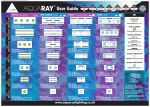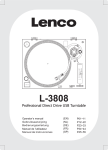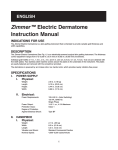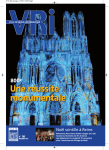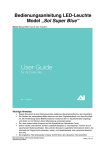Download Control
Transcript
AQUARAY Control ® AQUARAY SOLID STATE LIGHTING D E S I G N E D B Y T M C ® ENGLISH............................................................. 1 FRANÇAIS.......................................................... 9 DEUTSCH.......................................................... 17 NEDERLANDS.................................................25 ESPAÑOL............................................................ 33 PORTUGUÊS.................................................... 41 ITALIANO........................................................... 49 Русский........................................................... 57 Operating Instructions Important Safety Information – Please read carefully Input: 2 x 15.5-19.5V DC 0.7A Output: 2 x 15.5-19.5V DC 0.7A (0-100% PWM) Caution: Do not use any power supply other than the one supplied with your genuine AquaRay luminaire. The use of a different power supply will invalidate the guarantee. - Always isolate the PSU from the mains electricity before installing or carrying out any maintenance to your AquaRay Control unit. Caution: The AquaRay Control unit is not waterproof and therefore must not be mounted above the aquarium or in any position where it may accidentally fall into water or be splashed by water. s Caution: Do not operate this appliance if it has been damaged, is malfunctioning, or has been dropped or immersed in water. - This unit is designed to be used indoors and is not suitable for any outdoor applications. Caution: Always leave a drip-loop in the DC supply cable to the AquaRay lamp unit to prevent water running down the cable and reaching the AquaRay Control unit. - Dispose of this unit responsibly. Check with your local authority for disposal information. 1 Parts List 1. AquaRay Control unit 2. Fixing kit Installation Self adhesive feet are supplied in the fixing kit and can be placed in the circular indents on the back of the unit. They will provide friction when placing the AquaRay Control unit on a horizontal surface. The unit can be mounted on a vertical surface using the screws supplied in the fixing kit. These engage into the keyhole slots on the back of the unit. When mounting the AquaRay Control unit, please make sure there is enough space either side to connect the PSU and lamps. Once the unit is in position, connect the lamps to the AquaRay Control unit by plugging them into Channel 1 and Channel 2. Please note: if you are only controlling ONE lamp, then Channel 1 should be used. Then connect the PSUs to the AquaRay Control unit by plugging them into Input 1 and Input 2. Please note: if you are only controlling ONE lamp, then Input 1 should be used. 2 Operation Once mounted and connected according to the installation instructions above, the PSU may be switched on. The screen will display ‘PLS WAIT’ while it initialises. Once it has entered ‘RUN’ mode (i.e. the clock is displayed) you may program the unit as detailed below:• Pressing the MODE button will cycle through the available modes (see table overleaf). If no button is pressed for 5 minutes, the AquaRay Control unit will return to ‘RUN’ mode. • Holding a button down will cause an auto-repeat of that button. • Pressing ‘+’ in ‘RUN’ mode will advance the lamp sequence to the next phase. The phases are; OFF, RAMP UP, ON and RAMP DOWN. • Pressing ‘-’ in ‘RUN’ mode will turn lamps off. Pressing again will return to normal ‘RUN’ mode. This overrides any programmed timer function. • Lamps start to brighten when the ON TIME equals the current time. A RAMP time of 1 is equivalent to 1 minute before lamps are at full brightness. 3 • Lamps will start to dim when the OFF TIME equals the current time. RAMP has a range of 1 to 240 (1 minute to 4 hours). • The channel level setting allows the maximum brightness to be set as a percentage. • The minimum level settings are in operation when the unit is in the OFF phase. Please note: the minimum level cannot exceed the maximum level. At ‘OFF TIME’ the units must both dim and at ‘ON TIME’ the units must both brighten. The PSU must always be connected to Input 1 for correct operation. No damage will result if not connected, but the timer will not function. • A DEMO mode can be entered by holding the MODE button during power up. Release the button when the word DEMO appears on the display. In DEMO mode, the lamps continuously brighten and dim according to the set program over a 1 minute period. The ramp rate is fixed at approximately 15 seconds. Please note: the light bar below the clock will not move to full brightness in demo mode, although the lights will. 4 MODE DISPLAY COMMENTS Run HH:MM:SS Clock display Set Time (Hour) SET TIME HH:MM Use ‘+’ and ‘-’ to set the time Set Time (Minute) SET TIME HH:MM Use ‘+’ and ‘-’ to set the time Set On (Hour) ON HH:MM Use ‘+’ and ‘-’ to set the on time Set On (Minute) ON HH:MM Use ‘+’ and ‘-’ to set the on time Set Off (Hour) OFF HH:MM Use ‘+’ and ‘-’ to set the off time Set Off (Minute) OFF HH:MM Use ‘+’ and ‘-’ to set the off time Set Ramp RAMP MM Use ‘+’ and ‘-’ to set the length of time the dimming process takes in mins Set Channel 1 Level CH 1 LEV 100 Use ‘+’ and ‘-’ to set the on level of Channel 1 as percentage output Set Channel 2 Level CH 2 LEV 100 Use ‘+’ and ‘-’ to set the on level of Channel 2 as percentage output Set Channel 1 CH 1 MIN Minimum Level 005 Use ‘+’ and ‘-’ to set the off level of Channel 1 as percentage output Set Channel 2 CH 2 MIN Minimum Level 005 Use ‘+’ and ‘-’ to set the off level of Channel 2 as percentage output 5 Maintenance Caution: To avoid possible electric shock, special care should be taken when using this appliance near water. Caution: Always isolate the PSU from the mains electricity before carrying out any maintenance on your AquaRay set up. The AquaRay Control unit is not a customer serviceable part. Caution: Do not attempt to open the plastic case of the AquaRay Control unit. This will invalidate the guarantee. The AquaRay Control unit should need little or no maintenance once set up. However occasional cleaning may be necessary. This can be done with a warm damp cloth. Troubleshooting Problem:The AquaRay Control Unit does not switch on. Solution: Check cable connection between PSU and control Solution: Check power cord is firmly connected to PSU. Solution: Check (and replace if necessary) the fuse in the PSU’s power cord plug (UK only). If the control still does not switch on, return the unit to your local stockist for further testing and replacement if necessary. Problem:The AquaRay Control Unit does not control the lamp units. Solution: Check the connection between the lamp units and the AquaRay Control unit. Solution: Check the program settings. If the control still does not control the lamp units, return the unit to your local stockist for further testing and replacement if necessary. 6 Frequently Asked Questions The AquaRay Control Unit has two channels – does it work for just one light unit? Yes. To control a single AquaBeam, plug the power supply into Input 1 and plug the AquaBeam into Channel 1. The controller will now control the single AquaRay using the input settings for Channel 1. What is the colour temperature of moonlight, and how do I simulate this? Light from the moon is actually just light from the sun that is reflected back to the Earth. Moonlight is therefore the same colour temperature as daylight, just not as bright. The simplest way to simulate a moonlight photoperiod is to set one or both channels of your AquaRay Control unit to ramp down from full power to 5% or 10% overnight, before ramping up again at sunrise. My lights appear to dim very slowly at first, then suddenly appear noticeably dimmer very quickly – why is this? This is because the human eye does not register small differences in brightness until overall light levels drop below approximately 40% of “normal” brightness. At sunset, for example, it does not appear to be getting darker until dusk when light levels reach around 40% of full daylight, and then it seems to get dark quite suddenly. Useful Tip: the shorter the ramp down period, the more noticeable this effect will be. To minimise the appearance of sudden dimming, set your AquaRay Control unit to ramp down over a longer period of time. 7 I have two AquaBeam 1000/GroBeam 1000 units. Can I control one channel on each light unit using one AquaRay Control unit? Yes. Choose which of the channels from each light unit you wish to control, and plug the cable for each channel into the ports marked Channel 1 and Channel 2 on your AquaRay Control unit. Connect the cable for the other channel on each light unit directly to a power supply unit. Useful Tip: connect the cables for the two channels that are not connected to your AquaRay Control unit to one power supply, and connect the cables for the two channels that are connected to the controller to another power supply. By using a standard On/Off timer switch, you can now set the two channels that are not connected to the controller to switch on and off automatically to synchronise with the Ramp Up and Ramp Down settings of the two channels on your AquaRay Control unit. 8 Mode d’Emploi s Notice de sécurité importante – Veuillez lire soigneusement Entrée : 2 x 15,5-19,5 Vcc 0,7A Sortie : 2 x 15,5-19,5 Vcc 0,7A (0-100 % MLI) Attention : Ne pas utiliser d’alimentation électrique autre que celle qui est fournie avec votre luminaire AquaRay authentique. L’usage d’une autre source de puissance annulera la garantie. - Isolez toujours le bloc d’alimentation du courant de secteur avant d’installer votre unité AquaRay Control ou de procéder à des entretiens sur l’unité. Attention : L’unité AquaRay Control n’est pas étanche et ne doit donc pas être installée au-dessus de l’aquarium ou à tout endroit où elle peut accidentellement tomber dans l’eau ou être éclaboussée. Attention : N’utilisez pas cet appareil s’il a été endommagé, s’il ne fonctionne pas correctement ou s’il est tombé ou a été immergé dans l’eau. - Cette unité a été conçue pour être utilisée dans un endroit couvert et elle ne convient pas aux applications en plein air. Attention : Assurez-vous toujours d’avoir une boucle d’égouttement dans le câble d’alimentation en courant continu pour empêcher que l’eau ne coule le long du câble et n’entre en contact avec l’unité AquaRay Control. - Eliminez cet appareil de manière responsable.Vérifiez le mode d’élimination recommandé auprès de vos autorités locales. 9 Nomenclature 1. Unité AquaRay Control 2. Kit de fixation Installation Des pieds autocollants sont fournis dans le kit de fixation. Ils peuvent être placés dans les creux circulaires situés à l’arrière de l’unité. Ils produiront une friction lors du placement de l’unité AquaRay Control sur une surface horizontale. L’unité peut être montée sur une surface verticale à l’aide des vis fournies dans le kit de fixation. Ces derniers s’insèrent dans les fentes en forme de trou de serrure, à l’arrière de l’unité. Lors de la fixation de l’unité AquaRay Control, vérifiez qu’il y a suffisamment de place de chaque côté pour brancher le bloc d’alimentation et les lampes. Lorsque l’unité est installée, connectez les lampes de l’unité AquaRay Control en les branchant dans le Canal 1 et le Canal 2. A noter : si vous contrôlez UNE seule lampe, utilisez le Canal 1. Ensuite, branchez les blocs d’alimentation sur l’unité AquaRay Control en les branchant dans l’Entrée 1 et l’Entrée 2. A noter : si vous contrôlez UNE seule lampe, utilisez l’Entrée 1. 10 Fonctionnement Lorsque le bloc d’alimentation a été installé et connecté conformément aux instructions ci-dessus, il peut être mis en marche. L’écran affichera “PLS WAIT” pendant la mise en marche. Une fois en mode “RUN” (quand l’horloge s’affiche), vous pouvez programmer l’unité comme indiqué ci-dessous : • Appuyez sur la touche MODE pour faire défiler les modes disponibles (voir le tableau au verso). Si aucune touche n’est activée pendant 5 minutes, l’unité AquaRay Control retournera en mode “RUN”. • Maintenez une touche enfoncée pour déclencher une auto-répétition de cette touche. • Appuyez sur “+” en mode “RUN” pour faire passer la lampe à la phase suivante. Les phases sont les suivantes : OFF, RAMP UP, ON et RAMP DOWN. • Appuyez sur “-” en mode “RUN” pour mettre les lampes à l’arrêt. Appuyez une nouvelle fois pour les remettre en mode “RUN” normal. Ceci prévaut sur toute fonction de temporisation éventuellement programmée. • Les lampes commencent à briller davantage lorsque ON TIME équivaut à l’heure actuelle. Une heure RAMP de 1 est équivalente à 1 minute avant que les lampes n’atteignent leur luminosité maximale. 11 • Les lampes commencent à briller moins intensément lorsque le OFF TIME équivaut à l’heure actuelle. La valeur RAMP peut aller de 1 à 240 (de 1 minute à 4 heures). • La configuration du niveau du canal permet de régler la luminosité maximale en pourcentage. • Les configurations de niveau minimum sont opérationnelles lorsque l’unité est en phase OFF. A NOTER : LE NIVEAU MINIMUM NE PEUT PAS DEPASSER LE NIVEAU MAXIMUM. Au moment “OFF TIME”, les unités doivent toutes deux diminuer d’intensité et au moment “ON TIME”, les unités doivent toutes deux augmenter d’intensité. Le bloc d’alimentation doit toujours être relié à l’Entrée 1 pour veiller à un fonctionnement correct. Il n’y aura aucune détérioration si la connexion n’est pas faite, mais la temporisation ne fonctionnera pas. • Il est possible de saisir un mode DEMO en maintenant la touche MODE pendant la mise en marche. Relâchez la touche lorsque DEMO s’affiche à l’écran. En mode DEMO, les lampes augmentent continuellement d’intensité et s’atténuent conformément au programme configuré, sur une période d’une minute. Le taux de progression est fixé à environ 15 secondes. A noter : la barre lumineuse qui se trouve sous l’horloge n’atteindra pas la luminosité maximale en mode de démonstration, même si ce sera le cas des lumières. 12 MODE AFFICHAGE COMMENTAIRES Run [Marche] HH : MM : SS Affichage de l’horloge Set Time (Hour) [Configurer l’heure (Heure)] Set Time (Minute) [Configurer l’heure (Minute)] Set On (Hour) [Configurer mise SET TIME HH:MM Utiliser “+” et “-“ pour régler l’heure SET TIME HH:MM Utiliser “+” et “-“ pour régler l’heure ON HH:MM Utiliser “+” et “-“ pour régler l’heure de mise en marche Utiliser “+” et “-“ pour régler l’heure de mise en marche Utiliser “+” et “-“ pour régler l’heure de mise à l’arrêt Utiliser “+” et “-“ pour régler l’heure de mise à l’arrêt Utiliser “+” et “-“ pour régler la durée de la progression lumineuse, en minutes Utiliser “+” et “-“ pour régler le niveau de marche du Canal 1 comme pourcentage de sortie Utiliser “+” et “-“ pour 100 régler le niveau de en marche (Heure)] Set On (Minute) ON [Configurer mise HH:MM en marche (Minute)] Set Off (Hour) [Configurer mise à l’arrêt (Heure)] Set Off (Minute) [Configurer mise à l’arrêt (Minute)] Set Ramp [Configurer la progression] OFF HH:MM OFF HH:MM RAMP MM Set Channel 1 CH 1 LEV Level [Configurer 100 le niveau du du canal 1] Set Channel 2 CH 2 LEV Level [Configurer le niveau du canal 2] Set Channel 1 CH 1 MIN Minimum Level 005 [Configurer le niveau minimum du canal 1] Set Channel 2 Minimum Level CH 2 MIN 005 [Configurer le niveau minimum du canal 2] 13 marche du Canal 2 comme pourcentage de sortie Utiliser “+” et “-“ pour régler le niveau d’arrêt du Canal 1 comme pourcentage de sortie Utiliser “+” et “-“ pour régler le niveau d’arrêt du Canal 2 comme pourcentage de sortie Entretien Attention : Pour éviter les chocs électriques possibles, faites tout particulièrement attention lors de l’utilisation de cet appareil à proximité de l’eau. Attention : Isolez toujours le bloc d’alimentation du courant de secteur avant de procéder à des entretiens sur votre installation AquaRay. L’unité AquaRay Control n’est pas un dispositif qui peut être entretenu par le client. Attention : N’essayez pas d’ouvrir le boîtier en plastique de l’unité AquaRay Control afin de ne pas annuler la garantie. Une fois configurée, l’unité AquaRay Control ne nécessite que peu ou pas d’entretien. Toutefois, un nettoyage occasionnel peut s’avérer nécessaire. Il peut être effectué à l’aide d’un chiffon humide et chaud. Dépistage de Pannes Problème : L’unité AquaRay Control ne se met pas en marche. Solution :Vérifiez le branchement du câble entre le bloc d’alimentation et l’unité Solution :Vérifiez que le cordon d’alimentation est fermement branché sur le bloc d’alimentation Solution :Vérifiez (et remplacez si nécessaire) le fusible de la fiche du cordon électrique du bloc d’alimentation (Royaume-Uni uniquement). Si le système ne se met toujours pas en marche, renvoyez l’unité à votre stockiste local pour qu’il effectue d’autres tests et remplace éventuellement l’unité. Problème : L’unité AquaRay Control Unit ne contrôle pas les lampes. Solution :Vérifiez la connexion entre les lampes et l’unité AquaRay Control. Solution :Vérifiez la configuration du programme. Si l’unité ne contrôle toujours pas les lampes, renvoyez-la à votre stockiste local pour qu’il effectue d’autres tests et remplace éventuellement l’unité. 14 Foire Aux Questions L’unité AquaRay Control a deux canaux – peut-elle fonctionner pour une seule lampe ? Oui. Pour contrôler un seul AquaBeam, branchez l’alimentation électrique sur Entrée 1 et branchez l’AquaBeam sur le Canal 1. Le contrôleur contrôlera alors l’AquaRay unique en utilisant les configurations d’entrée pour le Canal 1. Quelle est la température de couleur de la lumière de la lune et comment est-ce que je peux la simuler ? La lumière de la lune est en fait juste la lumière du soleil reflétée jusqu’à la Terre. La température de couleur de la lumière de la lune est donc la même que la lumière du jour, mais pas aussi vive. Le moyen le plus simple de simuler une photopériode lunaire consiste à configurer un ou les deux canaux de votre unité AquaRay Control de manière à provoquer une atténuation de la lumière maximum à 5 % ou 10 % pendant la nuit, avant de l’augmenter une nouvelle fois au lever du soleil. Les lumières ont l’air de s’atténuer très lentement pour commencer, puis elles semblent s’atténuer soudainement et très rapidement. Pourquoi ? C’est parce que l’œil humain n’enregistre pas les petites différences de luminosité tant que les niveaux lumineux d’ensemble n’ont pas baissé à environ 40 % de la luminosité “normale”. Au coucher du soleil, par exemple, c’est seulement au crépuscule que l’on remarque qu’il fait plus sombre, quand les niveaux de lumière atteignent environ 40 % de la lumière diurne maximale. On a alors l’impression qu’il fait noir assez soudainement. Conseil utile : plus la période d’atténuation est courte, plus cet effet sera notoire. Pour minimiser l’apparence d’une atténuation soudaine, configurez votre unité AquaRay Control pour veiller à ce que l’atténuation lumineuse se fasse sur une longue période de temps. 15 J’ai deux unités AquaBeam 1000/GroBeam 1000. Est-ce que je peux contrôler un canal sur chaque lampe à l’aide d’un seul contrôleur AquaRay ? Oui. Choisissez les canaux de chaque lampe que vous souhaitez contrôler et branchez le câble de chaque canal sur les prises identifiées par Canal 1 et Canal 2 de votre unité AquaRay Control. Connectez le câble de l’autre canal de chaque lampe directement sur un bloc d’alimentation. Conseil utile : branchez les câbles des deux canaux qui ne sont pas connectés à votre unité AquaRay Control sur un même bloc d’alimentation et branchez les câbles des deux canaux qui sont connectés au contrôleur sur un autre bloc d’alimentation. A l’aide d’un interrupteur Marche / Arrêt normal, vous pouvez maintenant configurer les deux canaux qui ne sont pas reliés au contrôleur de manière à ce qu’ils se mettent automatiquement en marche et à l’arrêt tout en se synchronisant sur les configurations Ramp Up et Ramp Down des deux canaux de votre unité AquaRay Control. 16 Bedienungsanleitung s Wichtige Sicherheitshinweise – Bitte sorgfältig durchlesen! Eingang: 2 x 15,5-19,5 V GS; 0,7A Ausgang: 2 x 15,5-19,5 V GS; 0,7A (0-100% Leistungsregelung) Achtung: Zum Betrieb des Geräts ausschließlich das mit Ihrer originalen AquaRay-Lampe gelieferte Netzteil verwenden! Bei Verwendung eines unterschiedlichen Netzteils wird die Garantie erlöschen. - Vor Installation oder Wartung Ihrer AquaRay Control-Steuerung immer zuerst die Stromversorgung zum Netzteil trennen. Achtung: Die AquaRay Control-Steuerung ist nicht wasserdicht und darf daher nicht über dem Aquarium oder in einer anderen Position montiert werden, in der sie unbeabsichtigt ins Wasser fallen oder mit Spritzwasser bespritzt werden könnte. Achtung:Dieses Gerät nicht verwenden, wenn es beschädigt ist, einen Fehler aufweist oder fallen gelassen bzw. in Wasser getaucht worden ist. - Das Gerät ist ausschließlich zur Verwendung im Innern von Gebäuden entworfen und eignet sich nicht zum Einsatz im Freien. Achtung:Verlegen Sie das GS-Kabel zur AquaRayLampe immer mit einer Tropfschleife, um zu verhindern, dass Wasser am Kabel hinunter laufen und in die AquaRay Control-Steuerung eindringen kann. - Dieses Gerät ordnungsgemäß entsorgen. Weitere Informationen über geltende Entsorgungsvorschriften erhalten Sie von Ihrer lokalen Umweltschutzbehörde. 17 Teilliste 1. AquaRay Control-Steuerung 2. Montagesatz Installation Der Montagesatz enthält selbstklebende Füße, die in den runden Ausbuchtungen auf der Rückseite des Geräts angebracht werden können. Sie gewährleisten eine gewisse Reibung beim Abstellen der AquaRay Control-Steuerung auf einer horizontalen Oberfläche. Das Gerät kann mit den im Montagesatz enthaltenen Schrauben an einer vertikalen Oberfläche befestigt werden. Die Schrauben passen in die Schlitzlöcher auf der Geräterückseite. Bitte vergewissern Sie sich bei der Befestigung der AquaRay Control, auf beiden Seiten ausreichend Platz zum Anschluss des Netzteils und der Lampen zu lassen. Nachdem das Gerät in der richtigen Position angebracht ist, schließen Sie die Leuchten an die AquaRay Control an, indem Sie sie in die Buchsen für „Channel 1“ (Kanal 1) und „Channel 2“ (Kanal 2) stecken. Bitte beachten: Wenn nur eine einzige Lampe angeschlossen wird, muss „Channel 1“ verwendet werden. Schließen Sie danach die Netzteile an die AquaRay Control an, indem Sie sie in die Buchsen für „Input 1“ (Eingang 1) und „Input 2“ (Eingang 2) stecken. Bitte beachten: Wenn nur eine einzige Lampe angeschlossen wird, muss „Input 1“ verwendet werden. 18 Bedienung Schalten Sie das Netzteil nach seiner Befestigung und seinem Anschluss entsprechend der obigen Installationsanleitung ein.Während seiner Initialisierung zeigt der Bildschirm „PLS WAIT“ (bitte warten) an. Nach erfolgtem Übergang in den Modus „RUN“ (Betrieb – die Uhr wird angezeigt) können Sie das Gerät wie folgt programmieren: • Beim Drücken der MODE-Taste schaltet das Gerät durch die verfügbaren Modi (siehe Diagramm auf der gegenüberliegenden Seite). Falls innerhalb der nächsten 5 Minuten keine Taste betätigt wird, kehrt die AquaRay Control in den „RUN“-Modus zurück. • Wenn eine Taste gedrückt und gehalten wird, erfolgt die automatische Wiederholung dieser Tastenfunktion. • Wenn Sie im „RUN“-Modus auf „+“ drücken, wird die Lampenfolge in die nächste Phase weitergeschaltet. Die Phasen sind: OFF, RAMP UP, ON und RAMP DOWN. • Wenn Sie im „RUN“-Modus auf „-“ drücken, werden die Lampen ausgeschaltet. Erneutes Drücken führt zur Rückkehr in den normalen „RUN“-Modus. Damit werden alle programmierten Zeitschalterfunktionen umgangen. • Wenn die „ON TIME“ (Uhrzeit des Einschaltens) der aktuellen Uhrzeit entspricht, leuchten die Lampen auf. Eine „RAMP“-Zeit (Rampe) von 1 entspricht einem Zeitraum von 1 Minute, bevor die Lampen ihre volle Helligkeit erreicht haben. 19 • Wenn die „OFF TIME“ (Uhrzeit des Ausschaltens) der aktuellen Uhrzeit entspricht, beginnt die Helligkeit der Lampen abzunehmen. „RAMP“ hat einen Bereich von 1 bis 240 (d. h. von 1 Minute bis 4 Stunden). • Die Einstellung des „Channel Level“ (Kanalniveau) gestattet die Vorgabe der maximalen Helligkeit als Prozentwert. • Die Einstellungen für das Mindestniveau gelten, wenn sich das Gerät in der „OFF“-Phase befindet. BITTE BEACHTEN: DAS MINDESTNIVEAU KANN DAS HÖCHSTNIVEAU NICHT ÜBERSCHREITEN. Zum Zeitpunkt der „OFF TIME“ müssen beide Lampen abblenden und zur „ON TIME“ müssen beide heller werden. Zur Sicherstellung des korrekten Betriebs muss das Netzteil immer in „Input 1“ eingesteckt sein. Ist das Netzteil nicht eingesteckt, wird das Gerät zwar nicht beschädigt, doch funktioniert der Zeitschalter nicht. • Der „DEMO“-Modus kann durch Halten der „MODE“-Taste während des Einschaltvorgangs des Geräts aufgerufen werden. Lassen Sie die Taste los, wenn das Wort „DEMO“ auf dem Display erscheint. Im „DEMO“-Modus nimmt die Helligkeit der Lampen entsprechend des eingestellten Programms über einen Zeitraum von 1 Minute fortlaufend zu bzw. ab. Die Rampenrate ist auf ca. 15 Sekunden festgelegt. Bitte beachten: Im Demonstrationsmodus werden zwar die Lampen selbst ihre volle Helligkeit erreichen, nicht aber die unter der Uhr liegende Beleuchtungsleiste. 20 MODUS DISPLAY BEMERKUNGEN Run [Betrieb] HH : MM : SS Anzeige der Uhr Set Time (Hour) [Uhrzeiteinstellung (Std)] Set Time (Minute) [Uhrzeiteinstellung (Min)] Set On (Hour) [EinschaltzeitEinstellung (Std)] Set On (Minute) [EinschaltzeitEinstellung Min)] Set Off (Hour) [AusschaltzeitEinstellung (Std)] Set Off (Minute) [AusschaltzeitEinstellung (Min)] Set Ramp [Rampeneinstellung] SET TIME HH:MM SET TIME HH:MM ON HH:MM ON HH:MM OFF HH:MM OFF HH:MM RAMP MM Set Channel 1 CH 1 LEV Level [EIN-Niveau- 100 Einstellung Kanal 1)] Set Channel 2 CH 2 LEV Level [EIN-Niveau- 100 Einstellung Kanal 2)] Set Channel 1 Minimum Level [AUS-NiveauEinstellung Kanal 1] Set Channel 2 Minimum Level [AUS-NiveauEinstellung Kanal 2] CH 1 MIN 005 CH 2 MIN 005 21 Zum Einstellen der Uhrzeit (Stunden) die Tasten „+“ und „-“ verwenden Zum Einstellen der Uhrzeit (Minuten)dieTasten „+“ und „-“ verwenden Zum Einstellen der „EIN“Uhrzeit (Stunden) die Tasten „+“ und „-“ verwenden Zum Einstellen der „EIN“Uhrzeit (Minuten) die Tasten „+“ und „-“ verwenden Zum Einstellen der „AUS“Uhrzeit (Stunden) die Tasten „+“ und „-“ verwenden Zum Einstellen der „AUS“ Uhrzeit (Minuten) die Tasten „+“ und „-“ verwenden Zum Einstellen der Zeitdauer des Abblendvorgangs, d. h der Rampe, (in Minuten) die Tasten „+“ und „-“ verwenden Zum Einstellen des „EIN“Niveaus von Kanal 1 als Prozentwert die Tasten „+“ und „-“ verwenden Zum Einstellen des „EIN“Niveaus von Kanal 2 als Prozentwert die Tasten „+“ und „-“ verwenden Zum Einstellen des „AUS“Niveaus von Kanal 1 als Prozentwert die Tasten „+“ und „-“ verwenden Zum Einstellen des „AUS“Niveaus von Kanal 2 als Prozentwert die Tasten „+“ und „-“ verwenden Wartung Achtung: Zur Vermeidung eines möglichen Stromschlags sollte bei Verwendung des Geräts in der Nähe von Wasser besonders vorsichtig umgegangen werden. Achtung:Vor Wartungsarbeiten an Ihrer AquaRay-Anlage immer zuerst die Stromversorgung zum Netzteil trennen. Die AquaRay Control enthält keine vom Kunden zu wartenden Teile. Achtung: Nicht versuchen, das Kunststoffgehäuse der AquaRay Control zu öffnen. Ein solcher Versuch wird zum Erlöschen der Garantie führen! Die AquaRay Control benötigt nach ihrer Einrichtung nur geringe bzw. überhaupt keine Wartung. Gelegentlich könnte es jedoch notwendig sein, die Steuerung zu reinigen. Bitte verwenden Sie dazu einen warmen feuchten Lappen. Fehlersuche Problem: Die AquaRay Control lässt sich nicht einschalten. Lösung: Prüfen Sie die Kabelverbindung zwischen Netzteil und Steuerung. Lösung: Prüfen Sie, dass das Netzkabel fest im Netzteil eingesteckt ist. Lösung: Prüfen Sie die Sicherung im Netzstecker des Netzteil und wechseln Sie sie bei Bedarf aus (gilt nur für Großbritannien). Falls die Steuerung immer noch nicht eingeschaltet werden kann, geben Sie das Gerät Ihrem Händler zu weiteren Tests zurück. Der Händler wird Ihre defekte Steuerung bei Bedarf gegen ein neues Gerät austauschen. Problem: Die AquaRay Control steuert die Lampen nicht. Lösung: Prüfen Sie die Verbindung zwischen den Lampen und der AquaRay Control. Lösung: Prüfen Sie die Programmeinstellungen. Falls die Steuerung die Lampen immer noch nicht steuert, geben Sie das Gerät Ihrem Händler zu weiteren Tests zurück. Der Händler wird Ihre defekte Steuerung bei Bedarf gegen ein neues Gerät austauschen. 22 Häufig Gestellte Fragen Die AquaRay Control hat zwei Kanäle: Funktioniert sie auch bei ausschließlicher Verwendung einer einzigen Lampe? Ja. Zur Steuerung eines einzelnen AquaBeam stecken Sie das Netzteil in „Input 1“ und den AquaBeam in „Channel 1“. Die Steuerung steuert jetzt die einzelne AquaRay unter Verwendung der Eingangseinstellungen für „Channel 1“. Was ist die Farbtemperatur des Mondlichts und wie kann ich das simulieren? Das Mondlicht ist tatsächlich lediglich Sonnenlicht, das zur Erde reflektiert wird. Mondlicht hat daher dieselbe Farbtemperatur wie Tageslicht, ist aber natürlich nicht so hell. Die einfachste Methode zur Simulation einer Mondlicht-Photoperiode ist die Einstellung eines Kanals oder beider Kanäle auf Ihrer AquaRay Control auf das Abblenden von Vollleistung auf 5% oder 10% über Nacht. Bei Sonnenaufgang wird dann wieder aufgeblendet. Meine Lampen scheinen zuerst nur sehr langsam und dann plötzlich merklich schneller abzublenden. Woran liegt das? Das menschliche Auge kann kleine Helligkeitsunterschiede erst erkennen, nachdem das gesamte Beleuchtungsniveau auf einen Wert um rund 40% unter die „normale“ Helligkeit abgefallen ist. Beim Sonnenuntergang scheint es zum Beispiel nicht wirklich dunkler zu werden, bevor das Beleuchtungsniveau ungefähr 40% des Niveaus bei vollem Tageslicht erreicht hat. Danach scheint es uns, als ob es plötzlich recht schnell dunkel wird. Nützlicher Tipp: Dieser Effekt wird umso spürbarer, je kürzer der Abblendzeitraum ist. Zur Minimierung des Eindrucks des plötzlichen Abblendens stellen Sie Ihre AquaRay Control auf das Abblenden über einen längeren Zeitraum ein. 23 Ich habe zwei AquaBeam 1000-/GroBeam 1000-Geräte. Kann ich einen Kanal an jeder Lampe mit einer einzelnen AquaRay Control steuern? Ja. Wählen Sie die Kanäle an jeder Lampe, die Sie steuern möchten, und stecken Sie das Kabel für jeden Kanal in die mit „Channel 1“ und „Channel 2“ gekennzeichneten Anschlüsse an Ihrer AquaRay Control.Verbinden Sie den anderen Kanal an jeder Lampe direkt mit einem Netzteil. Nützlicher Tipp: Verbinden Sie die beiden Kanäle, die nicht an Ihre AquaRay Control angeschlossen sind, mit einem Netzteil und verbinden Sie die beiden an die Steuerung angeschlossenen Kanäle mit einem anderen Netzteil. Bei Einsatz eines standardmäßigen EIN/AUS-Zeitschalters können Sie jetzt die beiden nicht an die Steuerung angeschlossenen Kanäle zum automatischen Ein- und Ausschalten einstellen. Damit erreichen Sie die Synchronisation mit den Einstellungen „Ramp UP“ und „Ramp DOWN“ der beiden Kanäle auf Ihrer AquaRay Control. 24 Bedieningsinstructies s Belangrijke veiligheidsinformatie – Gelieve aandachtig door te lezen Invoer: 2 x 15,5-19,5v directe stroom 0,7a Uitvoer: 2 x 15,5-19,5v directe stroom 0,7a (0-100% pulsbreedtemodulatie) Voorzichtig: Gebruik uitsluitend die stroomvoorziening die met uw echte AquaRay lichteenheid werd meegeleverd. Het gebruik van een andere stroomvoorziening zal de garantie ongeldig maken. - Isoleer de stroomvoorzieningseenheid altijd van de netvoeding vóór het installeren of het uitvoeren van eventueel onderhoudswerk aan uw AquaRay Control eenheid. Voorzichtig: De AquaRay Control eenheid is niet waterbestendig en mag daarom niet worden bevestigd boven het aquarium of in enige andere positie waar hij per ongeluk in het water kan vallen of met water kan worden bespat. Voorzichtig: Bedien dit toestel niet als het beschadigd is, niet goed werkt, of als het is gevallen of in water ondergedompeld. - Deze eenheid is ontworpen voor gebruik binnenshuis en is niet geschikt voor toepassingen buiten. Voorzichtig: Laat altijd een druiplus in de directe-stroomvoorzieningskabel naar de AquaRay lampeenheid zitten om te voorkomen dat er water langs de kabel naar beneden druipt en in de AquaRay Control eenheid terechtkomt. - Werp deze eenheid op een verantwoordelijke manier weg.Vraag uw plaatselijke overheid om informatie over wegwerpen. 25 Onderdelenlijst 1. AquaRay Control eenheid 2. Reparatiekit Installatie Zelfklevende voetstukjes zijn in de reparatiekit meegeleverd en kunnen in de ronde inkepingen aan de achterkant van de eenheid worden geplaatst. Ze zullen frictie verschaffen wanneer de AquaRay Control eenheid op een horizontale oppervlakte wordt geplaatst. De eenheid kan op een verticale oppervlakte worden bevestigd met gebruik van de in de reparatiekit meegeleverde schroeven. Deze passen in de sleutelgatgleuven aan de achterkant van de eenheid. Zorg er bij het bevestigen van de AquaRay Control eenheid voor dat er aan beide kanten genoeg ruimte is om de stroomvoorzieningseenheid en lampen aan te sluiten. Als de eenheid eenmaal op zijn plaats staat, sluit dan de lampen op de AquaRay Control eenheid aan door ze in Kanaal 1 en Kanaal 2 te steken. Let op: als u slechts EEN lamp aansluit, gebruik dan Kanaal 1. Sluit vervolgens de stroomvoorzieningseenheden op de AquaRay Control eenheid aan door ze in Invoer 1 en Invoer 2 te steken. Let op: als u slechts EEN lamp aansluit, gebruik dan Invoer 1. 26 Bediening Als de stroomvoorzieningseenheid eenmaal volgens bovenstaande installatie-instructies is bevestigd en aangesloten, mag hij worden ingeschakeld. Het scherm geeft altijd ‘PLS WAIT’ weer wanneer het wordt geïnitialiseerd. Als het zich eenmaal in ‘RUN’ mode bevindt (d.w.z. als de klok wordt weergegeven), mag u de eenheid programmeren zoals hieronder wordt beschreven:• Bij het indrukken van de MODE knop worden alle verkrijgbare modes doorlopen (zie tabel aan ommezijde). Als er 5 minuten lang geen knop wordt ingedrukt, gaat de AquaRay Control eenheid terug naar de ‘RUN’ mode. • Het ingedrukt houden van een knop heeft een automatische herhaling van die knop tot gevolg. • Het indrukken van ‘+’ in ‘RUN’ mode zal de lampvolgreeks naar de volgende fase vooruitbrengen. De fasen zijn: OFF, RAMP UP, ON, en RAMP DOWN. • Het indrukken van ‘-’ in RUN mode zal de lampen uitzetten. Door opnieuw indrukken gaat het terug naar de normale ‘RUN’ mode. Hiermee wordt een eventuele geprogrammeerde timerfunctie overschreven. • De lampen beginnen helderder te worden wanneer de ON TIME gelijk is aan de huidige tijd. Een RAMP tijd van 1 is equivalent aan 1 minuut voordat de lampen volledige helderheid bereiken. 27 • De lampen beginnen te dimmen wanneer de OFF TIME gelijk is aan de huidige tijd. RAMP heeft een reikwijdte van 1 tot 240 (1 minuut tot 4 uur). • De kanaalniveau-instelling maakt het mogelijk om de maximum helderheid als een percentage in te stellen. • De minimumniveau-instellingen werken wanneer de eenheid in de OFF fase staat. LET OP: HET MINIMUMNIVEAU MAG HET MAXIMUMNIVEAU NIET OVERSCHRIJDEN. Bij ‘OFF TIME’ moeten de eenheden beide dimmen en bij ‘ON TIME’ moeten de eenheden beide helderder worden. De stroomvoorzieningseenheid moet voor juiste bediening altijd op Invoer 1 zijn aangesloten. Er zal geen beschadiging plaatsvinden als hij niet is aangesloten, maar de timer zal het niet doen. • Een DEMO mode kan worden verkregen door de MODE knop tijdens het opstarten ingedrukt te houden. Laat de knop los wanneer het woord DEMO op het display verschijnt. In DEMO mode worden de lampenovereenkomstig het ingestelde programma tijdens een periode van 1 minuut voortdurend helderder en dimmer. De omhoogschakelingssnelheid is op ongeveer 15 seconden vastgesteld. Let op: de lichtbalk onder de klok gaan in demo mode niet op volledige helderheid over, maar de lichten wel. 28 MODE DISPLAY Run [Runnen] HH : MM : SS Klokdisplay Set Time (Hour) [Tijd (uur) instellen] SET TIME HH:MM Gebruik ‘+’ en ‘-’ om de tijd in te stellen Set Time (Minute) SET TIME [Tijd (minuut) instellen] HH:MM Gebruik ‘+’ en ‘-’ om de tijd in te stellen Set On (Hour) [Aan (uur) instellen] ON HH:MM Gebruik ‘+’ en ‘-’ om de aan tijd in te stellen Set On (Minute) ON [Aan (minuut) instellen] HH:MM Gebruik ‘+’ en ‘-’ om de aan tijd in te stellen Set Off (Hour) [Uit (uur) instellen] OFF HH:MM Gebruik ‘+’ en ‘-’ om de uit tijd in te stellen Set Off (Minute) OFF [Uit (minuut) instellen] HH:MM Gebruik ‘+’ en ‘-’ om de uit tijd in te stellen Set Ramp RAMP [Omhoog-/omlaag- MM schakeling instellen] Gebruik ‘+’ en ‘-’ om de tijdsduur van het dimmingsproces in minuten in te stellen Gebruik ‘+’ en ‘-’ om het aan niveau van Kanaal 1 als percentage uitvoer in te stellen Gebruik ‘+’ en ‘-’ om het aan niveau van Kanaal 1 als percentage uitvoer in te stellen Gebruik ‘+’ en ‘-’ om het uit niveau van Kanaal 1 als percentage uitvoer in te stellen Gebruik ‘+’ en ‘-’ om het uit niveau van Kanaal 2 als percentage uitvoer in te stellen Set Channel 1 Level [Kanaal 1 niveau instellen] CH 1 LEV 100 Set Channel 2 Level [Kanaal 2 niveau instellen] CH 2 LEV 100 Set Channel 1 Minimum Level [Kanaal 1 minimumniveau instellen] Set Channel 2 Minimum Level [Kanaal 2 minimumniveau instellen] CH 1 MIN 005 CH 2 MIN 005 29 OPMERKINGEN Onderhoud Voorzichtig: Om mogelijke electrische schok te vermijden, dient speciale voorzorg te worden genomen bij het gebruik van dit toestel in de buurt van water. Voorzichtig: Isoleer de stroomvoorzieningseenheid altijd van de netvoeding vóór het installeren of het uitvoeren van eventueel onderhoudswerk aan uw AquaRay apparatuur. De AquaRay Control eenheid is geen onderdeel dat door de klant kan worden gerepareerd. Voorzichtig: Probeer niet om de plastic behuizing van de AquaRay Control eenheid open te maken. Dit zal de garantie ongeldig maken. De AquaRay Control eenheid heeft weinig of geen onderhoud nodig als hij eenmaal is opgezet. Nu en dan zal hij echter moeten worden schoongemaakt. Dat kan met een warme vochtige lap worden gedaan. Problemen Oplossen Probleem: De AquaRay Control eenheid gaat niet aan. Oplossing: Controleer de kabelverbinding tussen de stroomvoorzieningseenheid en de besturingseenheid Oplossing: Controleer of het stroomsnoer goed op de stroomvoorzieningseenheid is aangesloten Oplossing: Controleer (en vervang zo nodig) de zekering in de stekker van het stroomsnoer van de stroomvoorzieningseenheid (alleen Verenigd Koninkrijk). Als de besturingseenheid nog steeds niet aan gaat, geef hem dan terug aan uw plaatselijke leverancier voor verder testen en zo nodig vervangen. Probleem: De AquaRay Control eenheid bestuurt de lampeenheden niet. Oplossing: Controleer de aansluiting tussen de lampeenheden en de AquaRay Control eenheid. Oplossing: Controleer de programma-instellingen. Als de besturingseenheid de lampeenheden nog steeds niet bestuurt, geef de eenheid dan terug aan uw plaatselijke leverancier voor verder testen en zo nodig vervangen. 30 Vaak Gestelde Vragen De AquaRay Control eenheid heeft twee kanalen – werkt het ook voor slechts één lichteenheid? Ja. Steek voor het besturen van één AquaBeam de stroomvoorziening in Invoer 1 en steek de AquaBeam in Kanaal 1. Nu bestuurt de besturingseenheid de enkele AquaRay met gebruik van de invoerinstellingen voor Kanaal 1. Wat is de kleurentemperatuur van maanlicht, en hoe kan ik die simuleren? Het licht van de maan is eigenlijk gewoon licht van de zon dat naar de aarde wordt teruggekaatst. Daarom is maanlicht dezelfde kleurentemperatuur als daglicht, alleen niet zo helder. De eenvoudigste manier om een maanlichtfotoperiode te simuleren is om een of beide kanalen van uw AquaRay Control eenheid in te stellen om van volledige stroom omlaag te schakelen naar 5% of 10% ’s nachts, alvorens bij zonsopgang weer omhoog te schakelen. Mijn lichten lijken eerst heel langzaam te dimmen en dan opmerkelijk sneller te dimmen – hoe komt dat? Dat komt omdat het menselijke oog de kleine verschillen in helderheid pas registreert wanneer de algehele lichtniveaus beneden ongeveer 40% van de “normale” helderheid vallen. Bij zonsondergang, bijvoorbeeld, lijkt het pas bij schemering donkerder te worden wanneer de lichtniveaus ongeveer 40% van het volle daglicht bereiken, en daarna lijkt het heel plotseling donker te worden. Handige tip: hoe korter de omlaagschakelingsperiode, des te merkbaarder dit effect zal zijn. Om het effect van plotseling dimmen tot een minimum te beperken, kunt u uw AquaRay Control eenheid instellen om over een langere tijdsperiode omlaag te schakelen. 31 Ik heb twee AquaBeam 1000/GroBeam 1000 eenheden. Kan ik op elke lichteenheid één kanaal besturen met gebruik van één AquaRay Control eenheid? Ja. Kies welke van de kanalen op elke lichteenheid u wilt besturen, en steek de kabel voor elk kanaal in de poorten Kanaal 1 en Kanaal 2 op uw AquaRay Control eenheid. Sluit de kabel voor het andere kanaal op elke lichteenheid rechtstreeks op een stroomvoorzieningseenheid aan. Handige tip: sluit de kabels voor de twee kanalen die niet op uw AquaRay Control eenheid zijn aangesloten op één stroomvoorziening aan, en sluit de kabels voor de twee kanalen die wel op de besturingseenheid zijn aangesloten op een andere stroomvoorziening aan. Door een standaard aan/uit timerschakelaar te gebruiken, kunt u nu de twee kanalen instellen die niet op de besturingseenheid zijn aangesloten om automatisch aan- en uit te schakelen teneinde te synchroniseren met de omhoog- en omlaagschakelingsinstellingen (RAMP UP/DOWN) van de twee kanalen op uw AquaRay Control eenheid. 32 Instrucciones de Funcionamiento Importante información sobre seguridad – Lea detenidamente Entrada: 2 x 15,5-19,5V CC 0,7A Salida: 2 x 15,5-19,5V CC 0,7A (0-100% PWM) Precaución: No utilice ningún suministro eléctrico diferente al que se suministra con su lámpara original AquaRay. El uso de otro suministro eléctrico diferente invalidará la garantía. - Aísle siempre la PSU de la toma de suministro eléctrico antes de instalar o realizar obras de mantenimiento a la unidad AquaRay Control. s Precaución: La unidad AquaRay Control no es impermeable por lo que no debe ser instalada sobre el acuario ni en ninguna posición en la que pueda caer accidentalmente en el agua o ser salpicada. Precaución: No haga funcionar este dispositivo si está dañado, funciona mal o se ha caído o sumergido en agua. - La unidad está diseñada para su uso en interior y no es adecuada para aplicaciones de exterior. Precaución: Deje siempre un lazo de goteo en el cable de suministro CC a la lámpara AquaRay para impedir que el agua de deslice por el cable y alcance la unidad AquaRay Control. - Deshágase de esta unidad de manera responsable. Consulte con las autoridades locales para saber cómo deshacerse de ella. 33 Lista de Piezas 1. La unidad AquaRay Control 2. Kit de montaje Instalación Se suministran patas auto adhesivas con el kit de montaje que se pueden colocar en las marcas circulares situadas en la parte posterior de la unidad. Proporcionará fricción cuando coloque la unidad AquaRay Control sobre una superficie horizontal. Puede montar la unidad sobre una superficie vertical utilizando los tornillos que se suministran con el kit de montaje. Los tornillos se introducen en las ranuras en forma de cerradura de la parte posterior de la unidad. Cuando instale la unidad AquaRay Control asegúrese de que hay suficiente espacio en cada lado para conectar la PSU y las lámparas. Una vez la unidad esté en posición, conecte las lámparas de la unidad AquaRay Control enchufándolas en el Canal 1 y el Canal 2. Observe que: si sólo está controlando UNA lámpara, entonces debe usar el Canal 1. Después conecte las PSU a la unidad AquaRay Control enchufándolas a la Entrada1 y la Entrada 2. Observe que: si sólo está controlando UNA lámpara, entonces debe usar la Entrada 1. 34 Funcionamiento Una vez montada y conectada de acuerdo con las instrucciones de instalación anteriores, puede encender la PSU. La pantalla mostrará “PLS WAIT” (por favor, espere) mientras se inicia. Una vez ha entrado en el modo “RUN” (es decir, que se muestra el reloj) puede programar la unidad tal y como se detalla a continuación: • Si pulsa el botón MODE (modo) circulará por los modos disponibles (vea el cuadro al dorso). Si no presiona ningún botón durante 5 minutos, la unidad AquaRay Control regresará al modo “RUN” (funcionamiento). • Si mantiene pulsado un botón se producirá una auto repetición de dicho botón. • Si pulsa “+” en el modo “RUN” (funcionamiento) la secuencia de la lámpara avanzará a la siguiente fase. Las fases son: OFF (apagado), RAMP UP (incremento de intensidad), ON (encendido) y RAMP DOWN (descenso de intensidad). • Si pulsa “-” en el modo “RUN” (funcionamiento) se apagarán las lámparas. Si lo vuelve a pulsar regresará al modo “RUN” (funcionamiento) normal. Esto invalida cualquier función del temporizador programada. • Las lámparas empiezan a iluminarse cuando el ON TIME (hora de encendido) coincide con la hora actual. Un tiempo RAMP (aumento de intensidad) de 1 es equivalente a 1 minuto antes de que las lámparas iluminen con plena intensidad. 35 • Las lámparas empiezan a atenuarse cuando el OFF TIME (hora de apagado) coincide con la hora actual. RAMP (aumento o descenso de intensidad) tiene un rango de 1 a 240 (1 minuto a 4 horas). • La configuración del nivel de canal permite establecer el nivel máximo de luminosidad en forma de porcentaje. • Cuando la unidad está en fase OFF, estará activada la configuración de nivel mínimo. OSBERVE QUE: EL NIVEL MÍNIMO NO PUEDE SUPERAR AL NIVEL MÁXIMO. En el “OFF TIME” (hora de apagado) ambas unidades deben atenuarse y en el “ON TIME” (hora de encendido) ambas unidades deben iluminarse. La PSU siempre debe estar conectada a la Entrada 1 para un correcto funcionamiento. No se producirá daño alguno si no está conectada pero el temporizador no funcionará. • Se puede acceder al modo DEMO manteniendo pulsado el botón MODE durante el encendido. Suelte el botón cuando aparezca la palabra DEMO en el visualizador. En el modo DEMO, las lámparas iluminan y se atenúan continuamente de acuerdo a un programa pre configurado en un periodo de 1 minuto. El periodo de aumento o descenso de intensidad está fijado en aproximadamente 15 segundos. Observe que: la barra clara situada debajo del reloj no brillará intensamente en el modo demo aunque las luces sí lo harán. 36 MODO Run [Funcionamiento] Set Time (Hour) [Fijjar la hora (Hora)] Set Time (Minute) [Fijjar la hora (Minuto)] Set On (Hour) [Fijar el encendido (Hora)] Set On (Minute) [Fijar el encendido (Minuto)] Set Off (Hour) [Fijar el apagado (Hora)] Set Off (Minute) [Fijar el apagado (Minuto)] Set Ramp [Fijar el tiempo de descenso de intensidad] Set Channel 1 Level [Fijar el nivel del Canal 1] DISPLAY SET TIME HH:MM SET TIME HH:MM Use “+” y “-“ para fijar la hora Use “+” y “-“ para fijar la hora ON HH:MM Use ‘+’ y ‘-’ para fijar la hora de encendido ON HH:MM Use ‘+’ y ‘-’ para fijar la hora de encendido OFF HH:MM Use ‘+’ y ‘-’ para fijar la hora de apagado OFF HH:MM Use ‘+’ y ‘-’ para fijar la hora de apagado RAMP MM Use ‘+’ y ‘-’ para fijar el periodo de tiempo que llevará el proceso de atenuación en minutos Use ‘+’ y ‘-’ para fijar el nivel de encendido del Canal 1 como porcentaje de salida Use ‘+’ y ‘-’ para fijar el nivel de encendido del Canal 2 como porcentaje de salida Use ‘+’ y ‘-’ para fijar el nivel de apagado del Canal 1 como porcentaje de salida Use ‘+’ y ‘-’ para fijar el nivel de apagado del Canal 2 como porcentaje de salida CH 1 LEV 100 Set Channel 2 CH 2 LEV Level [Fijar el nivel 100 del Canal 2] Set Channel 1 Minimum Level [Fijar el nivel mínimo del Canal 1] Set Channel 2 Minimum Level [Fijar el nivel mínimo del Canal 2] COMENTARIOS HH : MM : SS Display del reloj CH 1 MIN 005 CH 2 MIN 005 37 Maintenimiento Precaución: A fin de evitar posibles descargas eléctricas, debe extremar el cuidado cuando utilice este dispositivo eléctrico cerca de agua. Precaución: Aísle siempre la PSU de la toma de suministro eléctrico antes de realizar obras de mantenimiento a la unidad AquaRay Control. La unidad AquaRay Control no es una pieza que pueda reparar el cliente. Precaución: No intente abrir la carcasa de plástico de la unidad AquaRay Control. Si lo hace, la garantía quedará invalidada. La unidad AquaRay Control requiere poco o ningún mantenimiento una vez instalada. Sin embargo, ocasionalmente puede ser necesario limpiarla. Puede hacerlo con un trapo húmedo templado. Resolución de Problemas Problema: La unidad AquaRay Control no se enciende. Solución: Compruebe el cable de conexión entre la PSU y la unidad AquaRay Control. Solución: Compruebe que el cable eléctrico está correctamente conectado a la PSU Solución: Compruebe (y cambie si es necesario) el fusil el enchufe del cable de la PSU (en el Reino Unido solamente). Si la unidad AquaRay Control aún no se enciende, devuelva la unidad a su proveedor local para que le realicen pruebas y se lo cambien si es necesario. Problema: La unidad AquaRay Control no controla las lámparas. Solución: Compruebe la conexión entre las lámparas y la unidad Aquaray Control. Solución: Compruebe la configuración del programa. Si el control aún no controla las lámparas, devuelva la unidad a su proveedor local para que le realicen pruebas y se lo cambien si es necesario. 38 Preguntas más Habituales La unidad AquaRay Control tiene dos canales. ¿Funciona para una sola lámpara? Sí. Para controlar un solo AquaBeam enchufe la toma de suministro eléctrico en la entrada 1 y el AquaBeam en el Canal 1. El controlador controlará ahora el único AquaRay utilizando la configuración de entrada para el Canal 1. ¿Cuál es la temperatura del color de la luz de luna y cómo puedo imitarla? La luz de la luna es realmente la luz del sol que se refleja de nuevo hacia la tierra. Por tanto, la luz de luna tiene la misma temperatura de color que la luz diurna, sólo que no tan brillante.El modo más simple de simular un fotoperiodo de luz de luna es configurar uno o ambos canales de la unidad AquaRay Control para que haga descender la intensidad a 5% o 10% por la noche con respecto a su intensidad máxima, antes de hacer aumentar la intensidad de nuevo al amanecer. Las luces parecen atenuarse muy lentamente al principio y de repente lo hacen muy rápidamente. ¿Por qué ocurre esto? Esto se debe a que el ojo humano no registra pequeñas diferencias en la intensidad hasta que los niveles globales de luz bajan de aproximadamente el 40% de intensidad “normal”. Por ejemplo, durante la puesta de sol, no parece que esté oscureciendo hasta el ocaso cuando los niveles de luz llegan a aproximadamente el 40% de la intensidad de la luz diurna, y entonces parece que se hace de noche de repente. Consejo útil: cuanto más corto sea el periodo de descenso de intensidad, más evidente será este efecto. Para minimizar la sensación de atenuación repentina, configure la unidad AquaRay Control para que haga descender la intensidad de la luz a lo largo de un periodo más largo de tiempo. 39 Tengo dos unidades AquaBeam 1000/ GroBeam 1000. ¿Puedo controlar un canal en cada luz usando sólo un controlador AquaRay? Sí. Elija cuál de los canales de cada luz desea controlar y enchúfelos en el Canal 1 y el Canal 2 de la unidad AquaRay Control. Conecte el otro canal de cada luz directamente a una unidad de suministro eléctrico. Consejo útil: conecte los dos canales que no están conectado al controlador AquaRay a una toma de suministro eléctrico y conecte los dos canales que están conectados al controlador a otra toma de suministro eléctrico. Mediante el uso de un interruptor temporizador de encendido/apagado estándar, ahora puede configurar los dos canales que no están conectados al controlados para encenderse y apagarse automáticamente a fin de sincronizarse con la configuración de aumento o descenso de intensidad de los dos Canales de la unidad AquaRay Control. 40 Instruções de Funcionamento Informação de segurança importante – Por favor leia com atenção Entrada: 2 x 15.5-19.5V CC 0.7A Saída: 2 x 15.5-19.5V CC 0.7A (0-100% PWM) Atenção: Utilizar exclusivamente a fonte de alimentação fornecida com a sua lâmpada original AquaRay. A utilização de uma fonte de alimentação diferente anulará a garantia. - Isolar sempre a unidade (fonte) de alimentação da tomada antes de instalar ou realizar qualquer manutenção na unidade AquaRay Control. Atenção: A unidade AquaRay Control não é à prova de água, e por esse motivo não pode ser montada sobre o aquário ou em qualquer posição em que possa acidentalmente cair dentro de água ou apanhar salpicos de água. - Esta unidade foi concebida para utilização dentro de casa, não sendo própria para quaisquer aplicações no exterior. s Atenção: Não ligar este aparelho se tiver sido danificado, estiver a funcionar mal ou tiver caído ou sido submerso na água. Atenção: Deixar sempre uma parte do fio do cabo de alimentação pendurada a um nível inferior ao da tomada de modo a impedir que a água escorra ao longo do cabo e chegue até à unidade AquaRay Control. - Quando deitar esta unidade para o lixo, queira por favor respeitar as normas ambientais. Informe-se junto da sua autarquia sobre a forma de eliminar este tipo de resíduos. 41 Lista de Peças 1. Unidade AquaRay Control 2. Kit de fixação Instalação São fornecidos pés autocolantes juntamente com o conjunto de fixação que podem ser colocados nas ranhuras circulares que se encontram na parte de trás da unidade. A unidade AquaRay Control permanecerá assim sem deslizar quando colocada sobre uma superfície horizontal. A unidade pode ser montada numa superfície vertical utilizando os parafusos fornecidos no kit de fixação. Estes entram nas ranhuras tipo fechadura existentes na parte de trás da unidade. Ao montar a unidade AquaRay Control, certifique-se por favor de que existe espaço suficiente de ambos os lados para ligar a unidade (fonte) de alimentação e as lâmpadas. Quando a unidade estiver devidamente posicionada, ligar as lâmpadas à unidade AquaRay Control ligando-as às entradas Canal 1 e Canal 2. Por favor tome nota do seguinte: se estiver a utilizar apenas UMA lâmpada, utilize nesse caso o Canal 1. Seguidamente, ligar as unidades (fontes) de alimentação à unidade AquaRay Control ligando-as à Entrada 1 e à Entrada 2. Por favor tome nota do seguinte: se estiver a utilizar apenas UMA lâmpada, utilize nesse caso a Entrada 1. 42 Funcionamento Uma vez montada e ligada de acordo com as instruções de instalação, a unidade (fonte) de alimentação poderá ser ligada. O ecrã mostrará ‘PLS WAIT’ (‘por favor espere’) enquanto inicializa. Quando a unidade estiver em modo ‘RUN’ (‘Funcionar’), isto é, quando for visualizado o relógio, a unidade pode então ser programada conforme se descreve a seguir:• Carregando no botão MODE (modo) serão visualizados os modos disponíveis (ver a tabela no verso). Se não for carregado nenhum dos botões durante 5 minutos, a unidade AquaRay Control voltará ao modo ‘RUN’ (‘funcionar’). • Se um botão for mantido premido para baixo, a sua função será repetida automaticamente. • Carregando ‘+’ no modo ‘RUN’ (‘funcionar’), a sequência da lâmpada avançará para a fase seguinte. As fases são: OFF (desligado), RAMP UP (aumento de intensidade), ON (ligado), e RAMP DOWN (diminuição da intensidade). • Carregar ‘-’ no modo ‘RUN’ (‘funcionar’) desligará as lâmpadas. Carregando de novo, o sistema voltará ao modo ‘RUN’ (‘funcionar’). Isto anula qualquer função do temporizador que tiver sido anteriormente programada. • As lâmpadas começam a iluminar-se quando a hora programada (ON TIME) corresponde à hora actual. Regular a intensidade da luminosidade para 1 significa que as lâmpadas atingirão a sua luminosidade máxima ao fim de 1 minuto. 43 • As lâmpadas começam a diminuir de intensidade quando a hora programada para desligar (OFF TIME) corresponder à hora actual. A intensidade da luminosidade tem uma escala de 1 a 240 (1 minuto a 4 horas). • A regulação do nível do canal permite que a luminosidade máxima seja marcada percentualmente. • A regulação do nível mínimo é a que está definida quando a unidade está na fase OFF (desligada). POR FAVOR TOME NOTA DO SEGUINTE: O NÍVEL MÍNIMO NÃO PODE SER SUPERIOR AO NÍVEL MÁXIMO. À hora de desligar (‘OFF TIME’), ambas as unidades têm de diminuir de intensidade, e à hora de ligar (‘ON TIME’) ambas as unidades têm de aumentar de intensidade. A unidade (fonte) de alimentação tem de estar sempre ligada a Input 1 para funcionar correctamente. Se não estiver ligada não provoca quaisquer estragos, mas o temporizador não funcionará. • É possível activar um modo de demonstração (DEMO) mantendo o botão MODE carregado durante a ligação. Soltar o botão quando a palavra DEMO aparecer no visor. Em modo DEMO, a intensidade das lâmpadas aumenta e diminui continuamente de acordo com o programa marcado por períodos de 1 minuto. A velocidade de intensificação ou diminuição da luminosidade está fixada em cerca de 15 segundos. Por favor tome nota do seguinte: a barra luminosa debaixo do relógio não atingirá a luminosidade total no modo DEMO, mesmo que seja esse o caso relativamente às luzes. 44 MODO VISOR Run [Funcionar] Set Time (Hour) [Configurar a hora (Hora)] Set Time (Minute) [Configurar a hora (Minutos) Set On (Hour) [Configurar o arranque (Hora)] Set On (Minute) [Configurar o arranque (Minutos)] Set Off (Hour) [Configurar a hora de desligar (Hora)] Set Off (Minute) [Configurar a hora de desligar (Minutos)] Set Ramp [Configurar a progressão da luminosidade] Set Channel 1 Level [Configurar o nível do canal 1] HH : MM : SS Visor do relógio SET TIME HH:MM Utilizar ‘+’ e ‘-’ para marcar a hora SET TIME HH:MM Utilizar “+” e “-“ para marca a hora ON HH:MM Utilizar “+” e “-“ para marcar a hora de arranque ON HH:MM Utilizar “+” e “-“ para marcar a hora de arranque OFF HH:MM Utilizar “+” e “-“ para marcar a hora de desligar OFF HH:MM Utilizar “+” e “-“ para marcar a hora de desligar RAMP MM Utilizar “+” e “-“ para marcar o tempo que a progressão da luminosidade demora em minutos Utilizar “+” e “-“ para marcar o nível de ligação o canal 1 em termos de percentagem de saída Utilizar “+” e “-“ para marcar o nível de ligação o canal 2 em termos de percentagem de saída Utilizar “+” e “-“ para marcar o nível de paragem do canal 1 em termos de percentagem de saída Utilizar “+” e “-“ para marcar o nível de paragem do canal 2 em termos de percentagem de saída CH 1 LEV 100 Set Channel 2 CH 2 LEV Level [Configurar o 100 nível do canal 2] Set Channel 1 Minimum Level [Configurar o nível mínimo do canal 1] Set Channel 2 Minimum Level [Configurar o nível mínimo do canal 2] COMENTÁRIOS CH 1 MIN 005 CH 2 MIN 005 45 Manutenção Atenção: Para evitar um possível choque eléctrico, há que ter cuidados especiais ao utilizar este aparelho próximo da água. Atenção: Isolar sempre a unidade (fonte) de alimentação da tomada antes de realizar qualquer manutenção no seu sistema AquaRay. A unidade AquaRay Control não pode ser reparada pelo cliente. Atenção: Não tentar abrir o invólucro de plástico da unidade AquaRay Control. Se o fizer, a garantia será anulada. Uma vez instalada, a unidade AquaRay Control não precisa praticamente de manutenção. Contudo, poderá ser necessário limpá-la periodicamente. Poderá fazê-lo utilizando um pano humedecido em água morna. Resolução de Problemas Problema: A unidade AquaRay Control não liga. Solução:Verificar a ligação do cabo entre a unidade (fonte) de alimentação e a unidade Solução:Verificar se o cabo de alimentação está bem ligado à unidade (fonte) de alimentação Solução:Verificar (e substituir, caso necessário) o fusível na ficha do cabo da unidade (fonte) de alimentação (apenas no Reino Unido). Se a unidade continuar sem ligar, por favor devolva-a ao seu revendedor para que seja testada e substituída, caso necessário. Problema: A unidade AquaRay Control não controla as lâmpadas. Solução:Verificar a ligação entre as unidades das lâmpadas e a unidade AquaRay Control. Solução:Verificar as definições do programa. Se o controlo continuar a não comandar as lâmpadas, por favor devolva a unidade ao seu revendedor para que seja testada e substituída, caso necessário. 46 Perguntas Frequentes A unidade AquaRay Control tem dois canais – funciona só com uma unidade de iluminação? Sim. Para controlar um só AquaBeam, ligue a fonte de alimentação à Entrada 1 e ligue o AquaBeam ao Canal 1 (canal 1). O controlador comandará agora só um AquaRay utilizando as definições de entrada para Canal 1 (canal 1). Qual é a temperatura de cor correspondente ao luar, e como posso fazer essa simulação? A luz de luar é, na verdade, apenas luz do sol que é reflectida para a Terra. A luz de luar corresponde assim à mesma temperatura de cor da luz de dia, mas não tem tanta luminosidade. A forma mais simples de simular um período de luz de luar é regulando um ou ambos os canais da unidade AquaRay Control para diminuir a intensidade de luminosidade total para 5% ou 10% durante a noite, antes de aumentar de novo ao nascer do sol. As minhas luzes parecem diminuir de intensidade muito lentamente, depois de repente parecem diminuir muito depressa – o que é isto? Isto deve-se ao facto de o olho humano não registar pequenas diferenças na luminosidade até que os níveis de luz diminuam abaixo de 40% da luminosidade “normal”. Por exemplo, ao pôr-dosol, só parece estar a escurecer ao crepúsculo quando os níveis de luz atingem cerca de 40% da luz ‘normal’ do dia, e então parece escurecer de forma bastante repentina. Dica útil: quanto mais curto for o período de redução da luminosidade, mais notório este efeito se tornará. Para minimizar o aspecto do obscurecimento repentino, regule a sua unidade AquaRay Control para diminuir a intensidade da luz ao longo de um período de tempo mais alargado. 47 Tenho duas unidades AquaBeam 1000/ GroBeam 1000. Posso controlar um canal em cada unidade de iluminação utilizando um controlo AquaRay? Sim. Escolha qual dos canais de cada unidade de iluminação pretende controlar, e ligue o cabo para cada canal às portas com a marcação Canal 1 e Canal 2 da sua unidade AquaRay Control. Ligue o cabo para o outro canal em cada unidade de iluminação directamente a uma unidade (fonte) de alimentação. Dica útil: ligue os cabos para os dois canais que não estão ligados à sua unidade AquaRay Control a uma unidade de alimentação e ligue os cabos dos dois canais que estão ligados aos controlador a outra fonte de alimentação. Utilizando um interruptor com temporizador vulgar, é possível agora programar ambos os canais que não estão ligados ao controlador para se ligarem e desligarem automaticamente para ficarem sincronizados com as definições de aumento ou diminuição da intensidade da luminosidade dos dois canais na sua unidade AquaRay Control. 48 Istruzioni per l’Uso Importanti informazioni di sicurezza – Leggere attentamente s Ingresso: 2 x 15.5-19.5V DC 0.7A Uscita: 2 x 15.5-19.5V DC 0.7A (PWM 0-100%) Avvertenza: Utilizzare solo l’alimentatore fornito in dotazione con la lampada AquaRay originale. L’uso di un alimentatore diverso invaliderà la garanzia. - Prima di installare l’unità AquaRay Control o eseguire interventi di manutenzione, isolare sempre l’alimentatore dalla rete elettrica. Avvertenza: L’unità AquaRay Control non è impermeabile; si consiglia, pertanto, di non montarla sopra l’acquario o in punti in cui possa accidentalmente cadere nell’acqua o essere soggetta a spruzzi d’acqua. Avvertenza: Non utilizzare l’apparecchio se è danneggiato, malfunzionante, è stato fatto cadere a terra o immerso in acqua. - Questa unità è adibita solo a uso interno e non è adatta per applicazioni esterne. Avvertenza: Predisporre sempre il cavo di alimentazione DC collegato all’unità lampada AquaRay con un “drip-loop” (curva di gocciolamento) per evitare che l’acqua, scorrendo lungo il cavo stesso, venga a contatto con l’unità. - Smaltire l’unità in maniera responsabile. Per ulteriori informazioni sullo smaltimento, rivolgersi al proprio ente locale. 49 Componenti 1. Unità AquaRay Control 2. Kit di fissaggio Installazione Il kit di fissaggio include piedini autoadesivi da inserire nelle tacche circolari presenti sul retro dell’unità per aumentare l’attrito durante il posizionamento dell’unità AquaRay Control su una superficie orizzontale. È possibile montare l’unità su una superficie verticale mediante le viti fornite nel kit di fissaggio da inserire nei fori per il montaggio situati sul retro dell’unità. Durante il montaggio dell’unità AquaRay Control, accertarsi che si abbia abbastanza spazio a disposizione sui lati per collegare l’alimentatore e le lampade. Dopo aver posizionato l’unità, collegare le lampade all’unità AquaRay Control mediante Channel 1 e Channel 2. Nota: in caso di regolazione di UNA sola lampada, utilizzare Channel 1. Quindi, collegare gli alimentatori all’unità AquaRay Control usando Input 1 e Input 2. Nota: in caso di regolazione di UNA sola lampada, utilizzare Input 1. 50 Funzionamento Una volta montato e collegato in conformità alle istruzioni di installazione soprastanti, accendere l’alimentatore. Durante l’inizializzazione, lo schermo visualizza il messaggio di attesa ‘PLS WAIT’. Quando viene avviata la modalità ‘RUN’ (l’orologio è visualizzato), si può procedere alla programmazione dell’unità attenendosi alle istruzioni fornite sotto:• Premere il pulsante MODE per scorrere lungo le modalità disponibili (vedi diagramma a tergo). Se non si preme alcun pulsante per 5 minuti, l’unità AquaRay Control ritorna alla modalità ‘RUN’. • Un pulsante lasciato premuto causa la ripetizione automatica di tale tasto. • In modalità ‘RUN’, premere ‘+’ per far avanzare la sequenza della lampada alla fase successiva. Le fasi sono: OFF, RAMP UP, ON e RAMP DOWN. • In modalità ‘RUN’, premere ‘-’ per spegnere le lampade e premerlo nuovamente per ritornare alla modalità ‘RUN’. Tale azione annulla qualsiasi funzione di timer programmata. • La luce delle lampade comincia a intensificarsi quando il valore ON TIME equivale all’ora attuale. Un tempo RAMP di 1 indica che manca 1 minuto prima che le lampade raggiungano la loro massima intensità. 51 • Le lampade iniziano ad attenuarsi quando il valore OFF TIME equivale all’ora attuale. Il valore RAMP ha un intervallo di 1-240 minuti (da 1 minuto a 4 ore). • Il parametro livello di canale consente di impostare la luminosità massima come un valore di percentuale. • I parametri livello minimo sono attivi quando l’unità è nella fase OFF. NOTA: IL LIVELLO MINIMO NON PUÒ SUPERARE IL LIVELLO MASSIMO. In fase ‘OFF TIME’, entrambe le unità devono attenuarsi, mentre in fase ‘ON TIME’ devono illuminarsi. Per garantire un funzionamento efficiente, l’alimentatore deve essere sempre collegato a Input 1. In caso contrario, non si verifica alcun danno, ma la funzione di timer non funzionerà. • Per accedere alla modalità DEMO, tenere premuto il pulsante MODE durante l’accensione e rilasciarlo quando sullo schermo compare la dicitura DEMO. In modalità DEMO, le lampade si illuminano/ attenuano in continuazione a seconda del programma impostato nell’arco di un minuto. Il tasso di incremento/diminuzione è di circa 15 secondi. Nota: al contrario delle luci, la barra luminosa situata sotto l’orologio non raggiunge la luminosità massima in modalità Demo. 52 MODO DISPLAY Run [Esecuzione] HH : MM : SS Visualizzazione del l’orologio SET TIME Usare “+” e “-“ per impostare l’ora HH:MM SET TIME Usare “+” e “-“ per impostare l’ora HH:MM ON Usare “+” e “-“ per impostare l’ora di HH:MM accensione ON Usare “+” e “-“ per impostare l’ora di HH:MM accensione OFF Usare “+” e “-“ per HH:MM impostare l’ora di spegnimento OFF Usare “+” e “-“ per HH:MM impostare l’ora di spegnimento RAMP Usare “+” e “-“ per impostare la durata in MM minuti della procedura di attenuazione CH 1 LEV Usare “+” e “-“ per impostare il livello di 100 attivazione di Channel 1 Set Time (Hour) [Imposta ora (Ora)] Set Time (Minute) [Imposta ora (Minuti)] Set On (Hour) [Imposta accensione (Ora)] Set On (Minute) [Imposta accensione (Minuti)] Set Off (Hour) [Imposta spegnimento (Ora)] Set Off (Minute) [Imposta spegnimento (Minuti)] Set Ramp [Imposta attenuazione] Set Channel 1 Level [Imposta livello Canale 1] COMENTARIOS come output di percentuale Set Channel 2 Level [Imposta livello Canale 2] CH 2 LEV 100 Set Channel 1 Minimum Level [Imposta livello min. Canale 1] Set Channel 2 Minimum Level [Imposta livello min. Canale 2] CH 1 MIN 005 Usare “+” e “-“ per impostare il livello di attivazione di Channel 2 come output di percentuale Usare “+” e “-“ per impostare il livello di disattivazione di Channel come output di percentuale CH 2 MIN 005 53 Usare “+” e “-“ per impostare il livello di disattivazione di Channel 2 come output di percentuale Manutenzione Avvertenza: Per evitare una possibile scossa elettrica, prestare particolare attenzione durante l’utilizzo dell’apparecchio in prossimità di acqua. Avvertenza: Prima di eseguire interventi di manutenzione sull’unità AquaRay, isolare sempre l’alimentatore dalla rete elettrica. L’unità AquaRay Control non può essere riparata dall’utente. Avvertenza: Non aprire il vano in plastica dell’unità AquaRay Control per evitare di invalidare la garanzia. Una volta impostata, l’unità AquaRay Control richiede una manutenzione limitata o nulla, anche se, di tanto in tanto, potrebbe essere necessario pulirla. A tal proposito, usare un panno inumidito con acqua tiepida. Risoluzione dei Problemi Problema: L’unità AquaRay Control non si accende. Soluzione: Controllare il collegamento del cavo tra l’alimentatore e l’unità Soluzione:Verificare che il cavo di alimentazione sia saldamente collegato all’alimentatore Soluzione: Controllare (e sostituire, se necessario) il fusibile della presa del cavo dell’alimentatore (solo Regno Unito). Se l’unità continua a non accendersi, sottoporla a ulteriore analisi presso il rivenditore locale o, se necessario, sostituirla. Problema: L’unità AquaRay Control non regola le unità lampada Soluzione: Controllare il collegamento tra le unità lampada e l’unità AquaRay Control. Soluzione: Controllare le impostazioni di programma. Se l’unità continua a non accendersi, sottoporla a ulteriore analisi presso il rivenditore locale o, se necessario, sostituirla. 54 Domande Frequenti L’unità AquaRay Control ha due canali – funziona solo per un’unità lampada? Sì. Per regolare solo una lampada AquaBeam, collegare l’alimentatore a Input 1 e AquaBeam a Channel 1. La centralina, quindi, regola una sola unità AquaRay mediante i parametri di input di Channel 1. Qual è la temperatura di colore del chiaro di luna e come faccio a simularlo? La luce lunare non è altro che la luce del sole riflessa sulla Terra. Il chiaro di luna, quindi, ha la stessa temperatura di colore della luce diurna, ma meno intensa. Per simulare un fotoperiodo lunare, basta semplicemente impostare uno o entrambi i canali dell’unità AquaRay Control a diminuire di sera dal valore massimo a 5% o 10%, per poi aumentare nuovamente all’alba. Le mie luci sembrano attenuarsi molto lentamente all’inizio e poi, improvvisamente, si attenuano molto rapidamente. Perché? L’occhio umano riesce a percepire lievi cambiamenti di luminosità solo quando i livelli di luce generali scendono al di sotto di circa il 40% della luminosità “normale”. Al tramonto, ad esempio, ci si accorge che sta diventando buio solo al crepuscolo, quando i livelli di luce raggiungono il 40% circa della luce diurna massima e poi si ha l’impressione che il buio cali abbastanza rapidamente. Suggerimento: più il periodo di attenuazione è breve, più l’effetto è evidente. Per minimizzare l’oscuramento improvviso, impostare l’unità AquaRay Control di modo che rallenti il periodo di attenuazione. 55 Ho due unità AquaBeam 1000/GroBeam 1000. Posso regolare un canale su ciascuna unità lampada mediante una centralina AquaRay? Sì. Scegliere il canale di ciascuna unità lampada da regolare e collegare il cavo di ciascun canale alle porte Channel 1 e Channel 2 dell’unità AquaRay Control. Collegare il cavo dell’altro canale di ciascuna unità lampada direttamente a un alimentatore. Suggerimento: collegare i cavi dei due canali non collegati alla centralina AquaRay a un alimentatore e i cavi dei due canali collegati alla centralina a un altro alimentatore. Basta usare un interruttore orario On/Off standard per impostare i due canali non collegati alla centralina ad accendersi/spegnersi automaticamente per sincronizzarsi con i parametri Ramp UP e Ramp Down dei due canali dell’unità AquaRay Control. 56 инструкция по эксплуатации Важная информация по безопасности - Просьба внимательно ознакомиться Параметры на входе: 2 x 15,5-19,5 В постоянного тока, 0,7 A Параметры на выходе: 2 x 15,5-19,5 В постоянного тока, 0,7 A (широтноимпульсная модуляция 0-100%) Внимание! Не используйте источник питания, отличный от поставляемого в комплекте с фирменным светильником AquaRay. Использование другого источника питания приведет к недействительности гарантии. - Всегда отключайте блок питания от сети, прежде чем выполнять монтаж или обслуживание блока управления AquaRay Control. - Данное устройство предназначено для использования в помещении и непригодно для наружного применения. s Внимание! Блок управления AquaRay Control не является водонепроницаемым, поэтому его нельзя монтировать над аквариумом или в местах, где он может случайно упасть в воду или где на него могут попасть брызги воды. Внимание! Не используйте это устройство, если оно повреждено, плохо работает, падало или побывало в воде. Внимание! Провод, подающий напряжение постоянного тока на светильник AquaRay, всегда должен провисать, чтобы дать возможность стечь каплям воды и не допустить ее попадания на блок управления AquaRay Control. - Старый блок управления желательно не выбрасывать, а выяснить возможность его утилизации. 57 Перечень деталей комплекта блока управления 1. Блок управления AquaRay Control 2. Крепежный набор установка В наборе крепежных деталей имеются самоклеящиеся прокладки, которые можно поместить в круглые выемки на задней панели блока. Они обеспечивают плотное соприкосновение блока управления AquaRay Control с горизонтальной поверхностью. Блок также можно монтировать на вертикальной поверхности с помощью шурупов, имеющихся в крепежном наборе. Они вставляются в шпоночные пазы на задней панели блока. При монтаже блока управления AquaRay Control необходимо убедиться, что с каждой его стороны достаточно места для подключения блока питания и ламп. После монтажа блока управления AquaRay Control к нему нужно подключить лампы, подсоединяемые к каналам 1 и 2 (Channel 1, Channel 2). Внимание! Если будет регулироваться только ОДНА лампа, следует использовать первый канал. Затем блоки питания подсоедините к блоку управления AquaRay Control путем их подсоединения их к входам 1 и 2 (Input 1, Input 2). Внимание! Если будет регулироваться только ОДНА лампа, следует использовать первый вход. 58 Эксплуатация После монтажа и подсоединения в соответствии с вышеуказанными инструкциями можно включать блок питания. При включении на экране сначала появляется текст с просьбой подождать (PLS WAIT). После перехода в "исходный" режим (т.е. при появлении часов) можно приступать к программированию блока, как указано ниже. • Нажатием кнопки MODE можно просмотреть все возможные режимы (см. таблицу на обороте). Если не нажать ни одну из кнопок в течение 5 минут, блок управления AquaRay Control вернется в исходный режим. • Удерживание кнопки в нажатом положении приводит к ее повторному срабатыванию. • Нажатие кнопки "+" в исходном режиме приводит к переходу на следующую фазу для ламп. Эти фазы следующие: ВЫКЛЮЧЕНИЕ (OFF), УСИЛЕНИЕ (RAMP UP), ВКЛЮЧЕНИЕ (ON) и ОСЛАБЛЕНИЕ. • Нажатие кнопки "-" в исходном режиме приводит к отключению ламп. Повторное нажатие приводит в возвращению в исходный режим. Это также приводит к сбросу ранее запрограммированных функций таймера. • Яркость ламп начинает усиливаться, когда текущее время доходит до заданного времени ON TIME. Время усиления (RAMP), равное единице, означает, что достижение лампами полной яркости занимает одну минуту. 59 • Яркость лампы начинает ослабляться, когда текущее время доходит до заданного времени OFF TIME. Функция УСИЛЕНИЯ/ОСЛАБЕВАНИЯ (RAMP) работает в диапазоне от 1 до 240 (от 1 минуты до 4 часов). • Параметр уровня яркости по каждому каналу позволяет устанавливать максимальную яркость в виде процента. • Параметры минимального уровня действуют, когда блок находится в фазе "ОТКЛЮЧЕНО" (OFF). ВНиМАНиЕ! МиНиМАЛЬНЫй уРОВЕНЬ НЕ ДОЛЖЕН ПРЕВЫШАТЬ МАксиМАЛЬНЫй. На момент "OFF TIME" обе лампы должны начать тускнеть, а на момент "ON TIME" обе они должны быть должны начать становиться ярче. Для обеспечения правильной работы блока питания его всегда необходимо подключать к первому входу (Input 1). Если таймер не подключен, это не вызывает повреждений, хотя он и не будет работать. • Можно включить демонстрационный режим (DEMO), держа нажатой кнопку MODE при инициализации устройства. При появлении на дисплее слова DEMO кнопку следует отпустить. В демонстрационном режиме лампы постоянно светлеют и тускнеют в соответствии с установленной программой в течение 1 минуты. Период изменения яркости установлен примерно на 15 секунд. Внимание! Световая полоса под часами не достигает полной яркости в демонстрационном режиме, в отличие от самих ламп. 60 Режим Текст на Примечания дисплее Run [Исходный] Set Time (Hour) HH : MM : SS Показываются часы ON Для установки текущего времени служат кнопки "+" и "-" Для установки текущего времени служат кнопки "+" и "-" Для установки времени ON "+" и "-" Для установки времени SET TIME [Установка текущего HH:MM времени (часы)] Set Time (Minute) SET TIME [Установка текущего HH:MM времени (минуты)] Set On (Hour) [Время включения HH:MM (час)] Set On (Minute) [Время включения HH:MM (минуты)] Set Off (Hour) "+" и "-" Для установки времени OFF "+" и "-" Для установки времени [Время отключения HH:MM (минуты)] Set Ramp RAMP [Установкапериода MM измененияяркости] Set Channel 1 CH 1 LEV Level [Установка 100 уровня первого канала] Set Channel 2 CH 2 LEV Level [Установка 100 уровня второго канала] Set Channel 1 Minimum Level Установка минимал CH 1 MIN 005 ьного уровня первого канала Set Channel 2 Minimum Level Установка минимал включения служат кнопки OFF [Время выключения HH:MM (час)] Set Off (Minute) включения служат кнопки CH 2 MIN 005 ьного уровня второго канала 61 отключения служат кнопки отключения служат кнопки "+" и "-" Для установки периода изменения яркости в минутах служат кнопки "+" и "-" Для установки уровня включения первого канала ввидевыходногопроцента служат кнопки "+" и "-" Для установки уровня включения второго канала ввидевыходногопроцента служат кнопки "+" и "-" Для установки уровня включения первого канала ввидевыходногопроцента служат кнопки "+" и "-" Для установки уровня включения второго канала ввидевыходногопроцента служат кнопки "+" и "-" бслуживание Внимание! Во избежание поражения электротоком, необходимо крайне осторожно обращаться с устройством, находящимся вблизи воды. Внимание! Прежде чем выполнять любые действия по обслуживанию блока управления AquaRay Control, необходимо всегда предварительно выключать из сети блок питания. AquaRay Control не предназначен для самостоятельного обслуживания пользователем. Внимание! Не пытайтесь открывать пластмассовый корпус блока управления AquaRay Control. Это приведет к недействительности гарантии. После подключения блока управления AquaRay Control для него практически не требуется обслуживания. Однако иногда может потребоваться его чистка. Это можно делать теплой влажной тканью. устранение неисправностей Проблема: Блок управления AquaRay Control не включается Решение: Проверить проводное соединение между источником питания и блоком. Решение: Убедиться, что сетевой шнур прочно вставлен в блок питания. Решение: Проверить (и при необходимости заменить) предохранитель в штепселе шнура блока питания (только для Великобритании). Если блок все равно не включается, его следует вернуть по месту покупки для дальнейшей проверки и при необходимости замены. Проблема: Блок управления AquaRay Control не управляет блоками ламп Решение: Проверить проводное соединение между ламповыми блоками и блоком управления AquaRay Control. Решение: Проверить программные параметры. Если блок все равно не управляет блоками ламп, его следует вернуть по месту покупки для дальнейшей проверки и при необходимости замены. 62 Часто задаваемые вопросы у блока управления AquaRay Control два канала – можно ли его использовать только для одной лампы? Да. Для управления только одним светильником AquaBeam включите питание в первый вход (Input 1), а лампу AquaBeam – в первый канал (Channel 1). Блок будет управлять одним светильником AquaRay на основании входных параметров первого канала. какова цветовая температура лунного света, и как он воспроизводится? Свет от луны представляет собой солнечный свет, отражаемый от солнца обратно на землю. Следовательно, цветовая температура лунного света – такая же, как и у дневного, только с меньшей яркостью. Самый простой способ воспроизвести период лунного света – установить один или оба канала блока управления AquaRay Control на потускнение с полной мощности до 5% или 10% в ночное время с увеличением яркости на рассвете. Похоже, что светильники сначала тускнеют очень медленно, а затем – довольно резко. Почему это так? Причина в том, что человеческий глаз не распознает небольшую разницу в яркости, пока ее общий уровень не упадет примерно до 40% от "нормы". Например, на закате не видно, что темнеет, пока не наступят сумерки и уровень освещенности опустится до 40% от полного дневного света, после чего начинает казаться, что темнеет внезапно. Полезный совет: Чем короче период потемнения лампы, тем более заметен этот эффект. Чтобы уменьшить впечатление внезапного потемнения, блок управления AquaRay Control следует установить на более долгий период времени. 63 у меня два блока AquaBeam 1000/GroBeam 1000. Можно ли управлять одним каналом на каждом светильнике с помощью блока AquaRay? Да. Выберите, каким из каналов каждого светильника вы хотите управлять; вставьте штекер каждого канала в разъемы, обозначенные как Channel 1 и Channel 2 на блоке управления AquaRay Control. Подключите другой канал каждого светильника напрямую к блоку питания. Полезный совет: Подсоедините два канала, не подключенные к блоку управления AquaRay Control, к одному блоку питания, а два подключенных канала – к другому блоку питания. В результате, с помощью стандартного реле времени можно установить два канала, не подключенных к блоку управления, на автоматическое включение и отключение, синхронизировав их с параметрами увеличения и уменьшения яркости двух каналов на блоке управления AquaRay Control. 64 GUARANTEE REGISTRATION In order to validate your guarantee on this product please do the following:1. 2. 3. 4. Log onto: www.tropicalmarinecentre.co.uk Click on “Register Product Guarantee” Click on “Register an AquaRay” Then follow the on-line instructions PLEASE NOTE: Any claims made under this guarantee should be made direct with your retailer/place of purchase and will only be accepted if accompanied by a valid proof of purchase (i.e shop receipt or invoice). ™ Tropical Marine Centre, Solesbridge Lane, Chorleywood, Hertfordshire,WD3 5SX, UK Technical Information Lines Tel: +44 (0) 1923 284151 Fax: +44 (0) 1923 285840 Open between 9am - 5pm Monday to Thursday/9am - 12pm Friday. www.tropicalmarinecentre.co.uk [email protected] v.2/2010