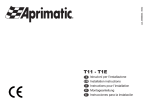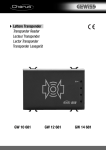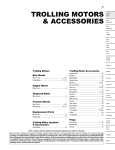Download GENIUS
Transcript
GENIUS GE 2 Centrale di comando per cancelli a due ante Control unit for two-leaf gates Steuerung für Zweiflügeltore Istruzioni e avvertenze per l’installazione, l’uso e la manutenzione Instructions and indications for installation, use and maintenance Anleitungen und Hinweise für Installation, Gebrauch und Wartung MANUALE DESTINATO ESCLUSIVAMENTE ALL’INSTALLATORE PROFESSIONALE. L’installazione deve essere effettuata solo da un installatore professionale qualificato in conformità alla legge 46/90. MANUAL DESTINED TO PROFESSIONAL FITTERS ONLY Under law 46/90, installation may only be performed by professional fitters. HANDBUCH NUR FÜR DEN FACHINSTALLATEUR Die Installation darf nur von einem laut Gesetz 46/90 qualifizierten Fachinstallateur durchgeführt werden. Vers. 2.0-11/2004 I GB INFORMAZIONI GENERALI GENERAL INFORMATION La riproduzione di questo manuale istruzioni è vietata senza la preventiva autorizzazione scritta e successiva verifica di LIFE home integration. La traduzione in altra lingua, anche parziale, è vietata senza la preventiva autorizzazione scritta e successiva verifica di LIFE home integration. Tutti i diritti sul presente documento sono riservati. LIFE home integration non risponde dei danni o dei malfunzionamenti causati da un’errata installazione o da uso improprio dei prodotti; s’invita quindi ad una attenta lettura del presente manuale. · LIFE home integration non risponde dei danni o dei malfunzionamenti causati dall’utilizzo della centrale di comando con dispositivi d’altri produttori; questo comporta anche il decadimento della garanzia. LIFE home integration non risponde dei danni o delle lesioni causati dall’inosservanza delle informazioni sull’installazione, messa in servizio, manutenzione e uso riportate in questo manuale, nonché dal mancato rispetto delle prescrizioni di sicurezza riportate nel cap. PRESCRIZIONI E AVVERTENZE DI SICUREZZA. LIFE home integration, allo scopo di migliorare i propri prodotti, si riserva il diritto di modificarli in qualsiasi momento e senza preavviso. Questo documento rispecchia lo stato dell’automazione alla quale è allegato al momento della sua commercializzazione. DATI DEL COSTRUTTORE LIFE home integration è il costruttore della centrale di comando GENIUS GE2 (di seguito chiamata “centrale”) nonchè il titolare di tutti i diritti su questa documentazione. I dati del costruttore, come richiesto anche dalla direttiva Macchine 98/37/CE, sono i seguenti: • Costruttore:LIFE home integration • Indirizzo: Via I Maggio, 37 31043 FONTANELLE (TV) Italia • Telefono: + 39 0422 809 254 • Telefax: + 39 0422 809 250 It is strictly forbidden to copy or reproduce this instruction manual without written permission to do so by LIFE home integration and will be subject to verification. Translation into other languages of all or part of the manual is strictly forbidden without previous written authorisation from LIFE home integration and will be subject to verification. All rights on this document are reserved. D ALLGEMEINE INFORMATIONEN Der Nachdruck dieses Benutzerhandbuchs ist ohne die vorherige schriftliche Genehmigung und anschließende Überprüfung von LIFE home integration verboten. Auch eine nur teilweise Übersetzung in eine andere Sprache ist ohne die vorherige schriftliche Genehmigung und anschließende Überprüfung von LIFE home integration verboten. Alle Rechte am vorliegenden Schriftstück sind vorbehalten. LIFE home integration will not accept responsibility for damage or malfunctions caused by incorrect installation or improper use of products and Users are therefore recommended to read this manual carefully. LIFE home integration haftet nicht für Schäden oder Fehlfunktionen aufgrund von falscher Installation oder unsachgemäßem Gebrauch der Produkte. Daher wird empfohlen, das vorliegende Handbuch aufmerksam durchzulesen. LIFE home integration will not accept responsibility for damage or malfunctions caused by the use of the operator together with the devices of other manufacturers; such action will render the warranty void LIFE home integration haftet nicht für Schäden oder Fehlfunktionen aufgrund der Verwendung des Antriebs an Vorrichtungen anderer Hersteller. Dies führt auch zum Verfall des Garantieanspruchs. LIFE home integration will not accept responsibility for damage or injury caused by non-compliance with the installation, set up, maintenance and use indications contained in this manual and the safety instructions described in the SAFETY INSTRUCTIONS AND WARNINGS chapter. With the aim of improving its products, LIFE home integration reserves the right to bring about alterations to them at any time, without giving prior notice. This document conforms to the state of the automation at which it is provided when released for sale. LIFE home integration haftet nicht für Schäden oder Verletzungen, die durch die Nichtbeachtung der in diesem Handbuch enthaltenen Hinweise zu Installation, Inbetriebnahme, Wartung und Gebrauch oder durch die Missachtung der im Kapitel SICHERHEITSVORSCHRIFTEN UND – HINWEISE angeführten Sicherheitsvorschriften entstehen. LIFE home integration behält sich das Recht vor, die Produkte zu deren Verbesserung jederzeit und ohne vorherige Ankündigung zu verändern. Dieses Handbuch bezieht sich auf den Zustand des Antriebs zum Zeitpunkt seiner Vermarktung. INFORMATION ON THE MANUFACTURER LIFE home integration is the manufacturer of the GENIUS GE2 control unit (referred to for short as “control unit”) and the owner of all rights concerning this document. The Manufacturer’s information as required by Machinery Directive 98/37/EC is given below: HERSTELLERANGABEN LIFE home integration ist der Hersteller der Steuerung GENIUS GE2 (im folgenden „Steuerung” genannt), der alle Rechte an diesem Schriftstück besitzt. Im folgenden werden die Angaben des Herstellers, die auch gemäß der Maschinenrichtlinie 98/37/EG erforderlich sind, aufgeführt: • Manufacturer: LIFE home integration • Hersteller: LIFE home integration • Address: • Adresse: Via I Maggio, 37 • Via I Maggio, 37 31043 FONTANELLE (TV) Italia 31043 FONTANELLE (TV) Italia + 39 0422 809 254 • Telefon: + 39 0422 809 254 Fax: + 39 0422 809 250 • Telefax: + 39 0422 809 250 Telephone: • http: www.homelife.it • • e-mail: [email protected] • http: www.homelife.it • http: www.homelife.it • e-mail: [email protected] • e-mail: [email protected] La targhetta di identificazione, sulla quale sono riportati i dati del costruttore, è applicata sulla centrale di comando. La targhetta specifica tipo e data di produzione (mese/ anno) del prodotto. Per informazioni tecniche e/o commerciali, richiesta di invio di personale tecnico, richiesta di parti di ricambio, il cliente può contattare il costruttore o il rappresentante di zona presso il quale è stato acquistato il prodotto. 2 The identity plate bearing the information on the Manufacturer of the operator is fixed to the control unit. The plate specifies the type and date (month/year) of manufacture of the automation. For further information on technical or commercial issues and technician call-out and spares requests, Clients may contact the Manufacturer or area representative from which the product was purchased. Das Identifikationsschild, auf dem die Angaben des Herstellers des Antriebs angeführt sind, ist an der Steuerung angebracht. Das Schild gibt Art und Herstellungsdatum (Monat/Jahr) des Antriebs an. Für technische Informationen und Informationen über den Betrieb, Anforderung eines Technikers oder die Bestellung von Ersatzteilen kann sich der Kunde direkt mit dem Hersteller oder dem Vertreter des Gebiets, in dem das Produkt gekauft wurde, in Verbindung setzen. I GB D DESTINAZIONE D’USO INTENDED USE VERWENDUNGSBESTIMMUNG Die Steuerung GENIUS GE2 ist ausschließlich zur Steuerung von 2 elektromechanischen 230-V-Antrieben bestimmt, die zur Bedienung von Zweiflügeltoren an Wohnanlagen dienen. Eine andere Verwendung gilt als ein der Verwendungsbestimmung nicht entsprechender Gebrauch und wird von den geltenden Vorschriften untersagt. Die Steuerung darf nur an den von LIFE hergestellten Produkten angewendet werden. Der Hersteller haftet nicht für Schäden, die aufgrund einer anderen Verwendung verursacht werden. In diesem Fall liegt die Verantwortung ausschließlich beim Installateur und hat den Verfall des Garantieanspruchs zur Folge. Die Steuerung darf nicht in explosionsgefährdeten Umgebungen installiert oder in Betrieb gesetzt werden. Die Tore, die mit dem Antrieb ausgestattet werden sollen, haben den gültigen europäischen Normen und Richtlinien, darunter EN 12604 und EN 12605, zu entsprechen. Die Steuerung darf nur dann verwendet werden, wenn sie in optimalem technischen Zustand ist und entsprechend ihrer Verwendungsbestimmung in Gebrauch genommen wird, wobei auf die verschiedenen Sicherheitsbedingungen und Gefahren Rücksicht zu nehmen ist und die Installationsund Verwendungsanleitungen beachtet werden müssen. Fehlfunktionen, die die Sicherheit beeinträchtigen können, sind sofort zu beheben. Die Steuerung darf nur in Umgebungen verwendet werden, die nicht leicht überschwemmt werden können. Die Steuerung darf nicht in Umgebungen mit starken Witterungseinflüssen (z. B. salzhaltige Luft) verwendet werden. La centrale GENIUS GE2 è concepita esclusivamente per comandare n. 2 attuatori elettromeccanici alimentati a 230 Vac destinati a motorizzare cancelli a due ante battenti di tipo “residenziale”. Un uso diverso è da considerarsi non conforme alla destinazione d’uso ed è vietato dalle norme in vigore. La centrale deve essere utilizzata solo con prodotti LIFE. Il costruttore declina ogni responsabilità per danni causati da un impiego diverso. Il rischio è esclusivamente a carico dell’installatore e la garanzia decade. La centrale non può essere installata e usata in luoghi a rischio d’esplosione. I cancelli che vengono automatizzati devono essere conformi alle norme ed alle direttive europee vigenti, tra le quali EN 12604 e EN 12605. La centrale deve essere utilizzata solo se in condizioni tecnicamente perfette e secondo la destinazione d’uso, nella consapevolezza delle condizioni di sicurezza e di pericolo, e nell’osservanza delle istruzioni d’installazione ed uso. Le disfunzioni che possono pregiudicare la sicurezza devono essere eliminate immediatamente. La centrale deve essere installata solo in luoghi non soggetti al rischio d’allagamento. Non utilizzare la centrale in condizioni ambientali con agenti atmosferici aggressivi (ad es. aria salina). The GENIUS GE2 control unit has been designed to control two 230 Vac electromechanical actuators for motorising residential two-leaf swing gates only. All other types of use are to be considered non-conform to the intended use and forbidden by current legislation. The control unit may be used with LIFE products only. The Manufacturer declines all responsibility for damage caused by improper use. All risks caused by nonconform use are at the Fitter’s charge and render the warranty void. The control unit may not be installed or used in potentially explosive environments. Motorised gates must conform to current European standards and Directives, including EN 12604 and EN 12605. The control unit may only be used when in perfect working order and in compliance with the intended use, in the awareness of safety and hazard conditions and in observance with the instructions for installation and use. Any dysfunctions that may pose threats to safety must be eliminated immediately. The control unit may not be used in environments prone to flooding Do not use the control unit in environmental conditions characterised by harsh atmospheric agents (e.g. Salty air). 3 I GB D INDICE INDEX INHALTSVERZEICHNIS 1 2 1 2 1 2 DATI TECNICI 6 PRESCRIZIONI E AVVERTENZE DI SICUREZZA 7 2.1 Prescrizioni e avvertenze generali 7 2.2 Prescrizioni e avvertenze per l’immagazzinaggio 8 3 DESCRIZIONE PRODOTTO 9 4 INSTALLAZIONE 11 4.1 Prescrizioni e avvertenze per l’installazione 11 4.2 Verifiche preliminari 12 4.3 Installazione contenitore GEBOX 13 4.3.1 Montaggio condensatori 14 4.3.2 Estrazione centrale 14 5 ALLACCIAMENTI E COLLEGAMENTI 14 5.1 Elenco cavi elettrici 15 5.2 Predisposizione impianto elettrico ed allacciamento alla rete elettrica 16 5.3 Introduzione dei cavi elettrici nel GEBOX 17 5.4 Collegamenti centrale 17 5.4.1 Schema dei collegamenti linea, luci, motori, e dei vari dispositivi (lato destro della centrale) 17 5.4.1.1 Descrizione collegamenti linea, motori e luci (alimentazioni 230 Vac) 19 5.4.1.2 Descrizione collegamenti dei dispositivi 21 5.4.1.3 Collegamenti fotocellule 23 5.4.1.4 Led di segnalazione 24 5.4.2 Schema collegamenti lato inferiore centrale 24 5.4.2.1 Descrizione collegamenti lato inferiore centrale 24 5.4.3 Montaggio ricevitore radio 26 6 ATTIVAZIONE E VERIFICHE INIZIALI 26 6.1 Descrizione tastiera 26 6.2 Inizializzazione 27 6.3 Regolazioni e programmazioni iniziali 28 6.3.1 Apprendimento direzione moto 29 6.3.2 Apprendimento corsa e sfasamento ante 30 6.3.3 Apprendimento della velocità 31 6.3.4 Misurazione e regolazione della forza 31 6.4 Apprendimento radiocomando 32 6.4.1 Modalità di memorizzazione del ricevitore radio 32 6.4.2 Impostazioni radiocomando 32 6.4.3 Cancellazione totale della memoria del ricevitore radio 33 6.4.4 Verifica delle impostazioni 33 7 COLLAUDO E MESSA IN SERVIZIO 33 7.1 Collaudo 34 7.2 Messa in servizio 36 4 TECHNICAL DATA 6 SAFETY INSTRUCTIONS AND WARNINGS 7 2.1 General instructions and warnings 7 2.2 Storage instructions and warnings 8 3 DESCRIPTION OF THE PRODUCT 9 4 INSTALLATION 11 4.1 Instructions and warnings for installation 11 4.2. Preliminary checks 12 4.3 GEBOX installation container 13 4.3.1 Mounting the capacitors 14 4.3.2 Extracting the control unit 14 5 WIRING AND CONNECTIONS 14 5.1 List of electric cables 15 5.2 Preparing the electrics and mains connection 16 5.3 Introduction electric wires into the GEBOX 17 5.4 Control unit connections 17 5.4.1 Wiring diagram of line, lights, motors and various devices (right hand part of control unit) connection 17 5.4.1.1 Description of the line, motor and light connections (230 Vac power supply) 19 5.4.1.2 Description of the connection of the devices 21 5.4.1.3 Connecting photocells 23 5.4.1.4 Indicator lights 24 5.4.2 Wiring diagram for the connections on the lower part of the control unit 24 5.4.2.1 Description of the connections on the lower part of the control unit 24 5.4.3 Mounting the radio receiver 26 6 STARTING UP AND INITIAL CHECKS 26 6.1 Description of the keyboard 26 6.2 Initialisation 27 6.3 Initial adjustments and programming 28 6.3.1 Direction of movement identification 29 6.3.2 Travel and leaf staggering identification 30 6.3.3 Identifying the speed 31 6.3.4 Measuring and adjusting the force 31 6.4 Radio control identification 32 6.4.1 Radio receiver memory modes 32 6.4.2 Radio control settings 32 6.4.3 Total erasure of the radio receiver memory 33 6.4.4 Setting checks 33 7 TESTING AND TRIAL RUN 33 7.1 Testing 34 7.2 First Usage 36 TECHNISCHE DATEN 6 SICHERHEITSVORSCHRIFTEN UND -HINWEISE 7 2.1 Allgemeine Vorschriften und Hinweise 7 2.2 Vorschriften und Hinweise zur Lagerung 8 3 PRODUKTBESCHREIBUNG 9 4 INSTALLATION 11 4.1 Installationsvorschriften und -hinweise 11 4.2. Überprüfungen vor der installation 12 4.3 Installation des GEBOX-Gehäuses 13 4.3.1 Montage der Kondensatoren 14 4.3.2 Entnahme der Steuerung 14 5 ANSCHLIESSEN UND VERBINDEN 14 5.1 Elektrokabel-Verzeichnis 15 5.2 Vorbereitung der Elektroanlage und Anschließen an das Stromnetz 16 5.3 Einfügen der Kabel in das GEBOX-Gehäuse 17 5.4 Anschließen der Steuerung 17 5.4.1 Schaltplan Stromleitung, Licht, Antriebe und einzelne Vorrichtungen (rechter Teil der Steuerung) 17 5.4.1.1 Beschreibung der Schaltungen Stromleitung, Antriebe und Licht (Stromversorgung 230 V) 19 5.4.1.2 Beschreibung der Schaltungen der Vorrichtungen 21 5.4.1.3 Anschluss der Lichtschranken 23 5.4.1.4 LED-Anzeigen 24 5.4.2 Schaltplan der Steuerungsunterseite 24 5.4.2.1 Beschreibung der Schaltungen auf der Steuerungsunterseite 24 5.4.3 Montage des Funkempfängers 23 6 INBETRIEBNAHME UND ANFANGSÜBERPRÜFUNGEN 26 6.1 Beschreibung der Folientastatur 26 6.2 Initialisierung 27 6.3 Einstellungen und Anfangsprogrammierungen 28 6.3.1 Selbstlernen der Laufrichtung 29 6.3.2 Selbstlernen des Torlaufs und der Flügelverzögerung 30 6.3.3 Selbstlernen der Geschwindigkeit 31 6.3.4 Messen und Einstellen der Kraft 31 6.4 Einlernen der Fernbedienung 32 6.4.1 Speichermodalitäten des Funkempfängers 32 6.4.2 Einlernen der Fernbedienung 32 6.4.3 Gesamtlöschung des Funkempfängerspeichers 33 6.4.4 Einstellungsüberprüfung 33 7 PROBELAUF UND INBETRIEBSETZUNG 33 7.1 Probelauf 34 7.2 Inbetriebsetzung 36 I REGOLAZIONI E PARAMETRIZZAZIONI AVANZATE 8.1 Tastiera di programmazione 8.1.1 Azzeramento totale della scheda 8.1.2 Azzeramento corsa cancello 8.1.3 Funzioni pre-impostate F1 e F2 8.1.4 Modalità uomo presente 8.2 Modalità automatica 8.2.1 Semiautomatica 8.2.2 Automatico a 2 passi 8.2.3 Automatico a 4 passi 8.2.4 Condominiale 8.3 Selettori ON/OFF 8.3.1 Selettore BLACKOUT 8.3.2 Selettore PRELAMPEGGIO 8.3.3 Selettore LAMPEGGIO IN PAUSA 8.3.4 Selettore FOTO TEST 8.3.5 Selettore FOTO 1 8.3.6 Selettore CHIUDE PASSANDO 8.3.7 Selettore COLPO D’ARIETE 8.4 Funzioni progressive 8.4.1 Funzione FORZA 8.4.2 Funzione TEMPO DI PAUSA 8.4.3 Funzione LUCE DI CORTESIA 8.4.4 Funzione RALLENTAMENTO IN CHIUSURA 8.4.5 Funzione RALLENTAMENTO IN APERTURA 8.4.6 Funzione SENSIBILITA’ MOTO 8.4.7 Funzione APERTURA PEDONALE 8.5 Fusibili 8.5.1 Fusibile frontale 8.5.2 Fusibili scheda 9 DIAGNOSTICA 9.1 Anomalie di funzionamento segnalate dalla centrale 9.2 Sostituzione fusibile frontale 10 PARTI DI RICAMBIO 11 DICHIARAZIONE CE DI CONFORMITÀ DEL FABBRICANTE ISTRUZIONI E AVVERTENZE PER L’USO E LA MANUTENZIONE PRESCRIZIONI E AVVERTENZE GB 8 DI SICUREZZA Prescrizioni e avvertenze per l’uso UTILIZZO DELL’AUTOMAZIONE Funzioni impostate sul radiocomando Funzione impostate sul selettore a chiave Funzioni del segnalatore lampeggiante Anomalie dell’automazione Sblocco motorizzazione MANUTENZIONE Prescrizioni e avvertenze per la manutenzione Manutenzione periodica DEMOLIZIONE E SMALTIMENTO ELENCO EVENTUALI RISCHI RESIDUI PRESENTI SULL’AUTOMAZIONE D 8 37 37 37 37 37 40 40 40 40 40 41 41 41 42 42 42 43 43 44 44 45 45 46 46 47 47 48 48 48 49 49 49 51 52 53 54 54 54 55 56 56 57 57 57 58 58 59 59 ADVANCED ADJUSTMENTS AND SETTINGS 37 8.1 Keyboard 37 8.1.1 Total reset of the card 37 8.1.2 Gate travel reset 37 8.1.3 Pre-set functions F1 and F2 37 8.1.4 Dead man mode 40 8.2 Automatic mode 40 8.2.1 Semi-automatic mode 40 8.2.2 2-step automatic mode 40 8.2.3 4-step automatic mode 40 8.2.4 Condominium operating mode 41 8.3 ON/OFF Selectors 41 8.3.1 BLACKOUT SELECTOR 41 8.3.2 PRE-FLASHING selector 42 8.3.3 LIGHTING IN PAUSE selector 42 8.3.4 PHOTOTEST selector 42 8.3.5 PHOTO 1 selector 43 8.3.6 CLOSE AFTER PHOTO selector 43 8.3.7 OPENING RAM BLOW selector 44 8.4 Progressive functions 44 8.4.1 FORCE function 45 8.4.2 PAUSE TIME FUNCTION 45 8.4.3 COURTESY LIGHT function 46 8.4.4 DECELERATION IN CLOSING function 46 8.4.5 DECELERATION IN OPENING function 47 8.4.6 OBSTACLE DETECTION function 47 8.4.7 PEDESTRIAN OPENING function 48 8.5 Fuses 48 8.5.1 Frontal fuse 48 8.5.2 Card fuses 49 9 DIAGNOSTICS 49 9.1 Malfunctions indicated by the control unit 49 9.2 Replacing the frontal fuse 51 10 SPARE PARTS 52 11 MANUFACTURER’S DECLARATION OF CE CONFORMITY 53 INSTRUCTIONS AND INDICATIONS FOR USE AND MAINTENANCE 54 SAFETY INSTRUCTIONS AND WARNINGS Indications and warnings for use USING THE AUTOMATION Functions set on the radio control Functions set on the key selector Flashing light functions Automation malfunction Operator release MAINTENANCE Maintenance instructions and warnings Routine maintenance DEMOLITION AND DISPOSAL LIST OF RESIDUAL RISKS PRESENT IN THE OPERATOR 54 54 55 56 56 57 57 57 58 58 59 59 59 8 ERWEITERTE EINSTELLUNGEN UND PARAMETERPROGRAMMIERUNGEN 37 8.1 Programmiertastatur 37 8.1.1 Gesamtlöschung der Steuerplatine 37 8.1.2 Löschung des Torlaufs 37 8.1.3 Voreingestellte Funktionen F1 und F2 37 8.1.4 Totmann-Funktion 40 8.2 Automatikbetrieb 40 8.2.1 Impulsbetrieb 40 8.2.2 2-Schritt-Automatik 40 8.2.3 4-Schritt-Automatik 40 8.2.4 Wohnanlagebetrieb 41 8.3 Schalter ON/OFF 41 8.3.1 Schalter BLACKOUT 41 8.3.2 Schalter VORWARNUNG 42 8.3.3 Schalter BLINKLEUCHTE WÄHREND DER PAUSE 42 8.3.4 Schalter LICHTSCHRANKENTEST 42 8.3.5 Schalter LICHTSCHRANKE 1 43 8.3.6 Schalter SCHLIESSUNG NACH FREIGABE 43 8.3.7 Schalter UMKEHRSCHLAG 44 8.4 Erweiterte Funktionen 44 8.4.1 Funktion KRAFTEINSTELLUNG 45 8.4.2 Funktion PAUSENZEIT 45 8.4.3 Funktion ZUGANGSBELEUCHTUNG 46 8.4.4 Funktion VERLANGSAMUNG (SOFT STOP) IN SCHLIESSUNG 46 8.4.5 Funktion VERLANGSAMUNG (SOFT STOP) IN ÖFFNUNG 47 8.4.6 Funktion HINDERNISERKENNUNG 47 8.4.7 Funktion TEILÖFFNUNG 48 8.5 Sicherungen 48 8.5.1 Frontsicherung 48 8.5.2 Sicherungen der Steuerplatine 49 9 DIAGNOSTIK 49 9.1 Von der Steuerung angezeigte Funktionsstörungen 49 9.2 Austausch der Frontsicherung 51 10 ERSATZTEILE 52 11 EU-KONFORMITÄTSERKLÄRUNG DES HERSTELLERS 53 ANLEITUNGEN UND HINWEISE ZU GEBRAUCH UND WARTUNG 54 SICHERHEITSVORSCHRIFTEN UND HINWEISE 54 Gebrauchsvorschriften und -hinweise 54 ANTRIEBSGEBRAUCH 55 An der Fernbedienung eingestellte Funktionen56 Am Schlüsselschalter eingestellte Funktionen 56 Funktionen der Blinkleuchte 57 Funktionsstörungen 57 Notentriegelung des Antriebs 57 WARTUNG 58 Wartungsvorschriften und -hinweise 58 Regelmäßige Wartung 59 VERSCHROTTUNG UND ENTSORGUNG 59 VERZEICHNIS DER DURCH DEN ANTRIEB GEGEBENEN RESTRISIKEN 59 59 5 I 1 GB DATI TECNICI LIFE home integration si riserva il diritto di variare la caratteristiche tecniche in qualsiasi momento e senza preavviso, mantenendo la destinazione d’uso e la funzionalità. 1 D TECHNICAL DATA 1 LIFE home integration reserves the right to vary technical features at any time and without giving prior notice, whilst maintaining the same intended usage and functions. TECHNISCHE DATEN LIFE home integration behält sich das Recht vor, die technischen Merkmale jederzeit und ohne vorherige Ankündigung abzuändern, wobei die Verwendungsbestimmung und die Funktionsfähigkeit beibehalten werden. GENIUS Centrale di comando a microprocessore per 2 motori a 230 Vac con gestione encoder Microprocessor control unit for two 230 Vac motors with encoder management Mikroprozessor-Steuerung für 2 230-V-Antriebe mit Encoder-Funktion GE2 ALIMENTAZIONE POWER SUPPLY STROMVERSORGUNG CONNESSIONI ESTRAIBILI EXTRACTABLE CONNECTIONS ABZIEHBARE ANSCHLÜSSE Tensione alimentazione da rete Mains supply voltage Netzversorgungsspannung Motore 1 230 Vac (W max.) Motor 1 230 Vac (W max.) Antrieb 1 230 V (W max.) 300 230 Vac 50 Hz Tensione alimentazione motori Motors supply voltage Versorgungsspannung der Antriebe Motore 2 230 Vac (W max.) Motor 2 230 Vac (W max.) Antrieb 2 230 V (W max.) 300 230 Vac 50 Hz Encoder 1 - finecorsa apertura 1 e chiusura 1 Encoder 1 - limit switch opening 1 and closure 1 Encoder 1 - Endschalter bei Öffnung 1 und Schließung 1 si yes ja REGOLAZIONI ADJUSTMENTS EINSTELLUNGEN Tempo luce cortesia (sec) Courtesy light time (sec) Zugangsbeleuchtungsdauer (Sek.) 0-100 Encoder 2 - finecorsa apertura 2 e chiusura 2 Encoder 2 - limit switch opening 2 and closure 2 Encoder 1 - Endschalter bei Öffnung 1 und Schließung 2 si yes ja Tempo pausa (sec) Pause time (sec) Pausenzeit (Sek.) 0-100 Finecorsa apertura 1 Opening limit switch 1 Öffnungsendschalter 1 no no nein Forza Force Krafteinstellung no no nein Finecorsa apertura 2 Opening limit switch 2 Öffnungsendschalter 2 no no nein Rallentamento chiusura (% corsa) Deceleration in closing (% travel) Verlangsamung in Schließung (% Torlauf) 0-20 Finecorsa chiusura 1 Closure limit switch 1 Schließendschalter 1 no no nein Rallentamento apertura (% corsa) Deceleration in opening (% travel) Verlangsamung in Öffnung (% Torlauf) 0-20 Finecorsa chiusura 2 Closure limit switch 2 Schließendschalter 2 no no nein Sensibilità rilevamento ostacoli Obstacle detection sensitivity Empfindlichkeit bei Hinderniserkennung si yes ja Passo passo Step by step impulsive - impulsive Impulsbetrieb si yes ja Apertura parziale/pedonale (% corsa) Partial/pedestrian opening (% travel) Teilöffnung/Fußgängeröffnung(% Torlauf) 0-100 Apre Open Öffnung si yes ja Chiude Close Schließung si yes ja IMPOSTAZIONI SETTINGS EINSTELLUNGEN Funzionamento manuale (uomo presente) Manual operation (dead man) Totmann si yes ja Apertura parziale/pedonale Partial/pedestrian opening Teilöffnung/Fußgängeröffnung si yes ja Funzionamento semiautomatico Semi-automatic function Impulsbetrieb si yes ja Stop si yes ja Funzionamento 4 passi (apre-stop-chiude-stop) 4-step function (open - stop - close - stop) 4-Schritt-Betrieb(Öffnung-Stop-Schließung-Stop) si yes ja Fotocellula Photocell Lichtschranke si yes ja Funzionamento 2 passi (apre- chiude) 2-step function (open - close) 2-Schritt-Betrieb (Öffnung-Schließung) si yes ja Fotocellula 1 Photocell 1 Lichtschranke 1 si yes ja Funzionamento condominiale Condominium operating mode Wohnanlagebetrieb si yes ja Fotocellula 2 Photocell 2 Lichtschranke 2 si yes ja 6 I GB D Blackout (chiude sempre blackout) Blackout (closed always for blackout) Blackout (Schließung nach Stromrückkehr) si yes ja Spia cancello aperto 24 Vac (W max) 24 Vac (W max) gate open indicator light Kontrollleuchte 24 V (W max) 3 Prelampeggio Pre-flashing Vorwarnung si yes ja Lampeggiante 230 Vac (W max) 230 Vac (W max) flashing light Blinkleuchte 230 V (W max) 25 Lampeggiante in pausa Flashing during pause Blinkleuchte während der Pause si yes ja Serratura elettrica 24 Vac 15VA 24 Vac Electrolock 15 VA Elektroschloss 24 V 15VA si yes ja Fototest Phototest Lichtschrankentest si yes ja Luce di cortesia 230 Vac (W max) 230 Vac (W max) Courtesy light Zugangsbeleuchtung 230 V (W max) 40 Foto anche in apertura (foto1) Photo also in opening (photo1) Lichtschrankenüberwachung auchbei Öffnung (Lichtschranke1) si yes ja Servizi 24 Vac (mA max) 24 Vac (mA max) Auxiliaries Zubehörspeisung 24 V (mA max) 200 Richiudi al passaggio foto Close after photo Pausenzeitverkürzung durch Lichtschranken si yes ja Antenna Aerial Antenne si yes ja Colpo d'ariete Opening ram blow Umkehrschlag si yes ja Scheda radio estraibile Extractable radio card Abziehbarer Funkempfänger si yes ja Temperatura di esercizio (°C) Operating temperature (°C) Betriebstemperatur (°C) da -20 a +70 From -20 to +70 von -20 bis+70 Grado di protezione (IP) Degree of protection (IP) Schutzgrad (IP) 55 Montaggio Mounting Montage Verticale a parete From -20 to +70 senkrecht an der Wand Dimensioni / Peso Dimensions/weight Maße/Gewicht 220x103x310(h) mm / 2,75 Kg Utilizzo in atmosfera acida, salina o potenzialmente esplosiva Use in acid, saline or potentially explosive environment Verwendung in säure- oder salzhältiger oder explosionsgefährdeter Umgebung no no nein 2 PRESCRIZIONI E AVVERTENZE DI SICUREZZA 2 SAFETY INSTRUCTIONS AND WARNINGS 2 SICHERHEITSVORSCHRIFTEN UND HINWEISE 2.1 PRESCRIZIONI E AVVERTENZE GENERALI 2.1 GENERAL INSTRUCTIONS AND WARNINGS 2.1 ALLGEMEINE VORSCHRIFTEN UND HINWEISE Questo manuale è destinato esclusivamente all’INSTALLATORE PROFESSIONALE. L’installazione della centrale comporta una conoscenza pratica e teorica sia di meccanica che d’elettrotecnica e elettronica, nonché delle leggi e delle norme che regolano il settore. Anche a centrale installata è vietato all’utilizzatore effettuare qualsiasi operazione sulla centrale anche servendosi delle istruzioni riportate in questo manuale, che, come detto, sono riservate a personale qualificato. L’installatore deve operare nel rispetto delle seguenti leggi: legge 46/90, direttive 98/37/CE, 73/23/CEE, 89/336/ CEE e successive modificazioni. Deve inoltre fare costantemente riferimento alle norme armonizzate EN 12453 e EN 12445. This manual is designed for use by PROFESSIONAL FITTERS only. Installation of the control unit requires practical and theoretical knowledge of mechanics, electrics and electronics as well as current sector legislation and regulations. Once the control unit has been installed, it is forbidden for users to perform any operation on the control unit even following the instructions in this manual, which, as mentioned previously, are intended for use by qualified personnel only. Fitters must operate in compliance with the following: law 46/90, directive 98/37/EC, 73/23/EEC, 89/336/EEC and subsequent amendments, and must also make constant reference to harmonised standards EN 12453 and EN 12445. Dieses Handbuch ist nur für den FACHINSTALLATEUR bestimmt. Für die Installation der Steuerung sind sowohl praktische als auch theoretische Kenntnisse im Bereich der Mechanik, Elektrotechnik und Elektronik und Kenntnisse über die entsprechenden Gesetze und Vorschriften erforderlich. Auch bei bereits installierter Steuerung ist es dem Benutzer untersagt, auch unter Beachtung der im Handbuch angeführten Anleitungen Arbeitsschritte jeder Art an der Steuerung auszuführen, da diese – wie bereits erwähnt – nur von qualifiziertem Personal durchgeführt werden dürfen. Der Installateur hat bei seiner Arbeit die folgenden Gesetze zu beachten: Gesetz 46/90, Richtlinien 98/37/EG, 73/23/EWG, 89/336/EWG und nachfolgende Änderungen. Er hat außerdem ständig auf die harmonisierenden Vorschriften EN 12453 und EN 12445 Bezug zu nehmen. 7 I Le avvertenze riportate in questo manuale vanno sempre osservate durante l’installazione, il collegamento, le regolazioni, il collaudo e le parametrizzazioni della centrale. Il costruttore non risponde dei danni o delle lesioni causati dall’inosservanza delle prescrizioni di sicurezza riportate in questo manuale. Il costruttore declina ogni responsabilità per danni e guasti al funzionamento della centrale dovuti al mancato rispetto delle istruzioni contenute in questo manuale. Conservare questo manuale in un luogo sicuro e prontamente reperibile, in modo che possa essere rapidamente consultato in caso di necessità. Durante l’installazione, collegamento e messa in servizio della centrale rispettare le norme sulla prevenzione degli infortuni e le norme di sicurezza nazionali vigenti. Per garantire un buon funzionamento della centrale e un adeguato grado di sicurezza, utilizzare esclusivamente parti di ricambio, accessori, dispositivi e fissaggi originali. Non eseguire modifiche su nessun dispositivo o componente della centrale. Operazioni di questo tipo possono solo causare malfunzionamenti. Il costruttore declina ogni responsabilità per danni derivanti da prodotti modificati. Qualora dei liquidi siano penetrati all’interno della centrale, scollegare immediatamente l’alimentazione elettrica e rivolgersi al servizio assistenza del costruttore; l’uso della centrale in tali condizioni può causare situazioni di pericolo. Nel caso di guasto o problema non risolvibile facendo uso delle informazioni riportate nel presente manuale, interpellare il servizio assistenza del costruttore. 2.2 PRESCRIZIONI E AVVERTENZE PER L’IMMAGAZZINAGGIO Il costruttore declina ogni responsabilità per danni e guasti al funzionamento della centrale derivanti dal mancato rispetto delle istruzioni per l’immagazzinaggio. La centrale deve essere conservata esclusivamente in locali chiusi ed asciutti ad una temperatura ambiente compresa tra -20 e +70 °C e sollevata da terra. Tenere la centrale lontana da forti fonti di calore e non esporlo a fiamme; tali azioni possono danneggiarla ed essere causa di malfunzionamenti, incendio o situazioni di pericolo. 8 GB The indications given in this manual must always be observed when installing, connecting, adjusting, testing and setting the control unit. The Manufacturer will not accept responsibility for damage or injury caused by non-compliance with the safety indications given in this manual. The Manufacturer declines all responsibility for damage and faults to the control unit caused by non-observance of the instructions contained in this manual. Keep this manual in a safe and easily accessible place so that it can be consulted rapidly when necessary. During installation, connection, trial run and usage of the control unit, observe all applicable accident prevention and safety regulations. In the interests of safety and optimal functioning of the control unit, only use original spares, accessories, devices and fastening apparatus. Do not perform alterations on any control unit device or component. This type of operation may cause malfunctions. The Manufacturer declines all responsibility for damage caused by products that have been modified. Should liquids penetrate inside the control unit, disconnect the electricity supply and contact the Manufacturer’s Assistance Service immediately; use of the control unit in such conditions may cause hazard situations. In the case of faults or problems that cannot be resolved using the information contained in this manual, contact the Manufacturer’s assistance service. 2.2 D STORAGE INSTRUCTIONS AND WARNINGS The manufacturer declines all responsibility for damage and faults to control unit functioning caused by non-compliance with the storage instructions given below. The control unit must be stored in closed, dry places, at room temperatures of between –20 and +70°C and raised off the ground. Keep the control unit away from sources of heat and naked flames, which could damage it and cause malfunctions, fires or hazard situations. Die in diesem Handbuch angeführten Vorschriften sind bei Installation, Anschluss, Einstellungen, Probelauf und Parameterprogrammierungen der Steuerung immer zu beachten. Der Hersteller haftet nicht für Schäden oder Verletzungen, die durch die Nichtbeachtung der in diesem Handbuch enthaltenen Sicherheitsvorschriften verursacht werden. Der Hersteller lehnt die Haftung für Schäden und Funktionsstörungen der Steuerung ab, die auf die Missachtung der in diesem Handbuch enthaltenen Anleitungen zurückzuführen sind. Bewahren Sie dieses Handbuch an einem sicheren und leicht zugänglichen Ort auf, damit es bei Bedarf schnell zu Rate gezogen werden kann. Während Installation, Anschluss, Erstinbetriebsetzung und Gebrauch der Steuerung sind die Vorschriften zur Unfallverhütung und die auf nationaler Ebene gültigen Sicherheitsvorschriften einzuhalten. Damit die volle Funktionstüchtigkeit der Steuerung und ein entsprechendes Sicherheitsniveau garantiert werden können, sind ausschließlich Originalersatzteile, Originalzubehör, -vorrichtungen und – befestigungen zu verwenden. An den Vorrichtungen oder an Einzelteilen der Steuerung dürfen keine Änderungen vorgenommen werden. Dies könnte die Funktionstüchtigkeit beeinträchtigen. Der Hersteller übernimmt keine Haftung für Schäden aufgrund veränderter Produkte. Sollten Flüssigkeiten in das Innere der Steuerung gedrungen sein, ist die Stromzufuhr sofort zu unterbrechen und der Kundendienst des Herstellers zu kontaktieren. Durch die Verwendung der Steuerung unter solchen Bedingungen können Gefahrensituationen entstehen. Im Falle von Funktionsstörungen oder Problemen, die sich mit den im Handbuch enthaltenen Informationen nicht lösen lassen, wenden Sie sich bitte an den Kundendienst des Herstellers. 2.2 VORSCHRIFTEN UND HINWEISE ZUR LAGERUNG Der Hersteller übernimmt keine Haftung für Schäden und Funktionsstörungen der Steuerung, die auf die Missachtung der Anweisungen zur Lagerung zurückzuführen sind. Die Steuerung ist ausschließlich in geschlossenen und trockenen Räumen bei Temperaturen zwischen –20 und +70 °C vom Boden entfernt zu lagern. Die Steuerung ist von Wärmequellen fern zu halten und darf keinesfalls offenen Flammen ausgesetzt werden. Dies könnte zu Schäden und Funktionsstörungen, Brand oder anderen Gefahrensituationen führen. I 3 DESCRIZIONE PRODOTTO GENIUS GE2 è una centrale di comando completa per il comando di 2 motorizzazioni in corrente alternata a 230 Vac installate su cancelli a due ante; essa è montata separatamente dalle motorizzazioni. La centrale è in grado di gestire diverse motorizzazioni prodotte da Life quali: OPTIMO (attutatore lineare elettromeccanico): OP3, OP3L, OP5, OP5L; MAJOR (motoriduttore interrato): MA4, MA4L, MA4B. Tab. 1: componenti e dispositivi di un’automazione tipo - fig. 1 Pos. Descrizione 1 Motorizzazioni (OPTIMO o MAJOR). 2 Centrale di comando Genius. 3 Ricevitore radio inserito nella centrale. 4 Coppia di fotocellule di sicurezza 5 GB 3 DESCRIPTION OF THE PRODUCT GENIUS GE2 is a complete control unit for commanding two 230Vac operators installed on two-leaf gates and is mounted separately from the operators. The control unit can command various operators manufactured by LIFE, such as: OPTIMO (linear electromechanical operator): OP3, OP3L, OP5, OP5L; MAJOR (underground operator): MA4, MA4L, MA4B. Tab. 1: components and devices of a typical automation - fig. 1 1 Operators (OPTIMO or MAJOR). 2 Genius control unit. 3 Radio receiver built in to the control unit. 4 Pair of safety photocells (composed of a TX and an RX). 5 Flashing light with aerial. (composta da un TX ed un RX). 6 Key selector. Segnalatore lampeggiante con antenna. 7 Radio control. Selettore a chiave. 8 Column for photocell. 7 Radiocomando. 9 Opening stop plate. 10 Closure stop plate. 11 Vertical electrolock. Colonnina per fotocellula. 9 Arresto meccanico in apertura. 10 Arresto meccanico in chiusura. 11 Elettroserratura verticale. 3 PRODUKTBESCHREIBUNG GENIUS GE2 ist eine Steuerung für 2 Antriebe mit 230-V-Wechselstrom, die auf Zweiflügeltoren installiert werden. Die Steuerung wird getrennt von den Antrieben montiert. Die Steuerung ist für die Bedienung von verschiedenen, von LIFE hergestellten Antrieben konzipiert, wie: OPTIMO (Elektromechanischer Antrieb): OP3, OP3L, OP5, OP5L; MAJOR (Unterflurantrieb): MA4, MA4L, MA4B. Tab. 1: Einzelteile der Anlage - Abb. 1 Pos. Beschreibung Pos. Description 6 8 D 1 Antriebe (OPTIMO oder MAJOR). 2 Genius-Steuerung 3 In die Steuerung einsteckbarer Funkempfänger 4 Lichtschrankenpaar (bestehend aus 5 Blinkleuchte mit Antenne einem Sender und einem Empfänger) 6 Schlüsselschalter 7 Fernbedienung 8 Lichtschrankensäule 9 Endanschlag bei Öffnung 10 Endanschlag bei Schließung 11 Senkrechtes Elektroschloss 1 9 I GB D Tab. 2: descrizione contenuto centrale di comando GENIUS GE2 – fig. 2 Tab. 2: description of the content of a GENIUS GE2 control unit – fig. 2 Tab. 2: Inhaltsbeschreibung der Steuerung GENIUS GE2 – Abb. 2 Pos. Descrizione Pos. Description Pos. Beschreibung 1 1 1 GEBOX-Gehäuse mit Abdeckung, Contenitore GEBOX completo di GEBOX container complete with door cover, hinge and screws coperchio a anta, cerniera e viti Scharnier und Schrauben. 2 Centrale di comando GE2. 2 3 Autotrasformatore. 3 Autotransformer. 3 Transformator Condensatore (fornito con la motorizzazione ma da inserire nel GEBOX). - Capacitor (supplied with the actuator but - Kondensator (mit dem Antrieb geliefert, - Per facilitare i collegamenti, il coperchio è smontabile come pure la cerniera. La cerniera può essere montata sul bordo destro oppure su quello sinistro, per permettere l’apertura verso sinistra o verso destra del coperchio. Tab. 3: descrizione contenuto scatola centrale di comando GENIUS GE2 – fig. 3 Pos. Descrizione GE2 control unit. 2 Steuerung GE2 to be introduced inside the GEBOX). jedoch in das GEBOX-Gehäuse einzubauen) To facilitate connections, both the cover and the hinge can be dismantled. The hinge can be mounted on either the right or left edge, in order to allow the cover to open to the right or to the left. Tab. 3: description of the contents of a GENIUS GE2 control unit box – fig. 3 Pos. Description 1 Cardboard box. 2 Um das Anschließen zu erleichtern, ist die Abdeckung abnehmbar. Das Scharnier kann rechts oder links montiert werden, um die Öffnung der Abdeckung nach rechts oder links zu ermöglichen. Tab. 3: Beaschreibung des Verpackungsinhalts der Steuerung GENIUS GE2 – Abb. 3 GEBOX container with control unit and 1 Scatola in cartone. Pos. Beschreibung autotransformer, ready mounted and 2 Contenitore GEBOX con centrale di comando e autotrasformatore, già montati e cabalati, completo di cerniere, 1 Karton. wired, complete with hinges, clamping 2 GEBOX-Gehäuse mit Steuerung und screws and cover. Transformator, bereits montiert und viti di fissaggio e coperchio. 3 Installation instruction manual vorverkabelt, ausgestattet mit Scharnier, 3 Manuale istruzioni installazione. 4 Clamping screws and screw anchors Befestigungsschrauben 4 Viti e tasselli di fissaggio. Abdeckung. 2 10 und 3 Installationsanleitungen 4 Befestigungsschrauben und - dübeln. 3 I 4 INSTALLAZIONE ATTENZIONE: importanti istruzioni di sicurezza. Seguire tutte le istruzioni in quanto una non corretta installazione può causare danni gravi alle persone Prima di effettuare l’installazione si raccomanda di leggere attentamente le prescrizioni e le avvertenze contenute nel presente manuale (vedere cap. PRESCRIZIONI E AVVERTENZE DI SICUREZZA) ed attenersi scrupolosamente alle istruzioni in esso riportate. 4.1 PRESCRIZIONI E AVVERTENZE PER L’INSTALLAZIONE Prima di procedere con l’installazione leggere attentamente quanto riportato nel cap. PRESCRIZIONI E AVVERTENZE DI SICUREZZA. E’ compito dell’INSTALLATORE PROFESSIONALE fare un’analisi dei rischi e adeguare di conseguenza i dispositivi di sicurezza dell’automazione. Prima di iniziare l’installazione verificare l’eventuale necessità d’ulteriori dispositivi e materiali che possono servire a completare l’automazione in base alla specifica situazione d’impiego. L’installatore deve controllare che il range di temperatura dichiarato sulla centrale (vedi cap. DATI TECNICI) sia adatto al luogo d’installazione. L’automazione non può essere utilizzata su cancelli dotati di porta per passaggio pedonale, a meno che il funzionamento dell’automazione sia impedito con la porta aperta. Prima di installare l’automazione assicurarsi che il cancello sia in buone condizioni meccaniche, correttamente bilanciato e che si apra e chiuda in maniera corretta. Assicurarsi che sia evitato il pericolo d’intrappolamento tra il cancello aperto e le parti circostanti, in seguito al movimento d’apertura. Eventuali pulsanti (normalmente aperti/off) installati per il comando dell’automazione devono essere posizionati in modo tale che il cancello sia a vista, ma distanti dalle parti in movimento. Tali comandi, a meno che non funzionino mediante chiave, devono essere posizionati ad una altezza minima di 1,5 m e non essere accessibili al pubblico. Dopo aver installato l’automazione, assicurarsi che sia regolata correttamente e che i sistemi di protezione e lo sblocco funzionino correttamente. GB 4 INSTALLATION ATTENTION: Important safety instructions. Follow all instructions carefully, incorrect installation may cause serious injury. Before commencing installation we highly recommend reading the instructions and warnings contained in this manual carefully (see the SAFETY INSTRUCTIONS AND WARNINGS Chap) and observing the instructions it contains. 4.1 INSTRUCTIONS AND WARNINGS FOR INSTALLATION Before commencing installation read the SAFETY INSTRUCTIONS AND WARNINGS chapter carefully. The PROFESSIONAL FITTER who installs the control unit is responsible for performing risk analysis and regulating the automation’s safety devices consequentially. Before commencing installation, check whether further devices or materials are needed to complete the automation in order to suit the specific situation in which it will be used. The Fitter must check that the temperature range declared on the operator (see Technical Data Chap.) is suited to the place in which the device is installed. The operator cannot be fitted on gates with separate pedestrian access, unless operator function is prevented when the door is open. Before installing the operator, ensure that the gate is in good mechanical conditions, correctly balanced and that it opens and closes correctly. Ensure that there is no risk of entrapment between the open gate and surrounding parts following the opening movement. Any normally open/off buttons installed for the activation of the operator must be positioned so that they are within view of the gate but distant from moving parts. Unless said commands operate using keys, they must be positioned at a minimum height of 1.5m and not accessible to unauthorised persons. Once the automation has been installed, ensure that it is correctly adjusted and that the protection systems and release work properly. D 4 INSTALLATION ACHTUNG: wichtiger hinweis. Befolgen sie die anleitungen, da eine falsche installation schwere verletzungen an personen verursachen kann. Es wird empfohlen vor der Installation die in dem vorliegenden Handbuch enthaltenen Vorschriften und Hinweise (siehe Kap. SICHERHEITSVORSCHRIFTEN UND –HINWEISE) aufmerksam durchzulesen und sich bei der Installation streng an die hier angeführten Anweisungen zu halten. 4.1 INSTALLATIONSVORSCHRIFTEN UND HINWEISE Bevor mit der Installation begonnen wird, ist das Kap. SICHERHEITSVORSCHRIFTEN UND – HINWEISE aufmerksam durchzulesen. Der Fachinstallateur hat die Aufgabe, alle Risiken zu analysieren und folglich die Sicherheitsvorrichtungen des Antriebs anzupassen. Bevor mit der Installation begonnen wird, ist zu überprüfen, ob weitere Vorrichtungen und Materialien notwendig sind, um den Antrieb auf die bestimmte Verwendungssituation abzustimmen. Der Installateur hat sich zu vergewissern, dass die Installationsumgebung dem für den Betrieb der Steuerung vorgesehenen Temperaturbereich (siehe Kap. Technische Daten) entspricht. Die Steuerung darf nicht bei einem Tor mit eingebauter Tür für Fußgänger angewendet werden, außer wenn der Betrieb des Antriebs bei geöffneter Tür gesperrt ist. Bevor der Antrieb installiert wird, ist zu überprüfen, ob das Tor in gutem mechanischem Zustand und richtig ausgerichtet ist und ob sich das Tor optimal öffnen und schließen lässt. Vergewissern Sie sich, dass bei der Toröffnung keine Quetschgefahr zwischen dem Tor und den umliegenden Bereichen gegeben ist. Etwaige, für den Betrieb des Antriebs installierte Tasten (normal geöffnet/off) sind so zu positionieren, dass das Tor in Sichtweite, jedoch in sicherer Entfernung von den beweglichen Teilen ist. Diese Bedienungseinheiten sind außer bei Betrieb mit einem Schlüssel in einer Mindesthöhe von 1,5 m und an einem für die Öffentlichkeit nicht zugänglichen Ort zu positionieren. Nachdem der Antrieb installiert wurde, ist zu überprüfen, ob dieser korrekt eingestellt ist und ob die Sicherheitsvorrichtunegen und die Notentriegelung richtig funktionieren. 11 I E’ vietato automatizzare un cancello che non sia già efficiente e sicuro in quanto l’automazione non può risolvere difetti causati da una errata installazione o da una cattiva manutenzione del cancello stesso. Durante l’installazione dell’automazione fare costantemente riferimento alle norme armonizzate EN 12453 e EN 12445. Verificare che i singoli dispositivi dell’automazione che si intende realizzare siano compatibili alla centrale di comando GE2, con particolare attenzione ai dati riportati nel cap. DATI TECNICI. Non proseguire con l’installazione se anche uno solo dei dispositivi non è adatto all’uso. Accertarsi che il luogo di installazione della centrale non sia soggetto a inondazioni o allagamenti, fonti di calore o fiamme, incendio o situazioni di pericolo in genere. Durante l’installazione tenere protetti i componenti della centrale per evitare che vi possano penetrare all’interno liquidi (es. pioggia) e/o corpi estranei (terra, ghiaino, ecc.). Collegare la centrale solo ad una linea di alimentazione elettrica eseguita secondo le norme e dotata di messa a terra e di sezionatore dell’alimentazione. Il materiale dell’imballaggio deve essere smaltito nel pieno rispetto della normativa locale. Indossare occhiali di protezione quando si devono praticare i fori di fissaggio. Nel caso di lavori in quota (sopra i 2 m da terra), ad esempio per installare il segnalatore luminoso o l’antenna, è necessario che il personale compente sia attrezzato di scale, imbragature di sicurezza, casco di protezione ed quant’altro previsto dalle leggi e dalle norme per l’esecuzione di tali lavori. Fare riferimento alla direttiva 89/655/CEE modificata dalla 2001/45/CE. 4.2. VERIFICHE PRELIMINARI Prima di procedere all’installazione è necessario compiere le seguenti verifiche preliminari sul cancello e sulla zona d’installazione: 1) Le ante del cancello devono essere solide e robuste; le cerniere devono essere adeguate alle dimensioni e al peso delle ante, avere giochi minimi ed essere solidamente fissate. 2) Il movimento delle ante, sia in chiusura che in apertura, deve essere uniforme: non vi devono essere punti in cui la resistenza alla rotazione o l’attrito sia maggiore. Effettuare manualmente alcuni movimenti di prova aprendo e chiudendo più volte più volte le ante. 3) Le ante del cancello devono essere ben bilanciate, cioè non devono muoversi se lasciate ferme in qualsiasi posizione durante l’apertura o la chiusura. Controllare inoltre che le ante non sbandino o flettano durante il movimento. 4) Le cerniere delle ante del cancello devono essere perfettamente verticali, onde evitare sbandamenti durante il funzionamento. 12 GB It is strictly forbidden to motorise a gate that is not already efficient and secure as the automation cannot resolve faults caused by incorrect installation or poor maintenance of the gate. During installation, make constant reference to harmonised standards EN 12453 and EN12445. Ensure that the individual devices to be installed are compatible with GE2 control unit, paying careful attention to the points raised in the TECHNICAL DATA chapter. Do not proceed if even just one device is unsuitable for the intended use. Ensure that the place of installation of the central unit is not prone to flooding, does not contain sources of heat or naked flames, fires or hazard situations in general. During installation, protect control unit components in order to prevent liquids (e.g. rain) and/or foreign bodies (earth, gravel, etc) penetrating inside. Connect the control unit to a power supply line created in compliance with current regulations and earthed and fitted with a power supply sectioning switch. Wrapping materials must be disposed of in compliance with local regulations. Wear protective goggles when making holes for clamping. In the event of works at heights of over 2m from the ground, for example for the installation of the indicator lamp or aerial, fitters must be equipped with ladders, safety harnesses, protective helmet, and all other equipment required by law and the standards governing this kind of work. Refer to Directive 89/655/EEC amended by 2001/45/EC. 4.2. PRELIMINARY CHECKS Before commencing installation, the following preliminary checks must be performed on the gate and the area of installation: 1) Gate leaves must be solid and sturdy; hinges must suit the dimensions and weight of leaves, gaps between parts must be minimal and they must be firmly anchored. 2) The movement of the leaves during opening and closure must be uniform: there must be no points in which there is greater resistance to rotation or friction. Perform a number of trial movements by opening and closing the leaves several times. 3) Gate leaves must be well balanced, that is they must not move if left immobile in any position during opening or closure. Furthermore check that the leaves do not bend or flex during movement. 4) Gate wing hinges must be perfectly vertical in order to prevent deviation during operation. D Es ist verboten, ein nicht funktionstüchtiges und unsicheres Tor mit einem Antrieb zu versehen, da dieser Funktionsstörungen, die auf eine falsche Installation oder eine nachlässige Wartung des Tors zurückzuführen sind, nicht behebt. Während der Installation des Antriebs ist ständig auf die Vorschriften EN 12453 und EN 12445 Bezug zu nehmen. Es ist zu überprüfen, ob die einzelnen zu installierenden Vorrichtungen für die GE2Steuerung geeignet sind, wobei besonders die im Kap. TECHNISCHE DATEN angeführten Angaben berücksichtigt werden müssen. Die Installation ist sofort zu unterbrechen, wenn auch nur eine Vorrichtung nicht für diese Verwendung geeignet ist. Vergewissern Sie sich auch, dass der Ort zur Installation der Steuerung nicht Überschwemmungen, Wärmequellen, offenen Flammen, Feuer oder anderen Gefahrensituationen ausgesetzt ist. Während der Installation sind die Bestandteile der Steuerung zu schützen, um das Eindringen von Flüssigkeit (z. B. Regen) und/oder Fremdkörpern (Erde, Kiessand) in das Innere zu verhindern. Schließen Sie die Steuerung nur an eine Stromversorgungsleitung an, die den Vorschriften entspricht und über Erdung und Trennschalter verfügt. Das Verpackungsmaterial muss den örtlichen Bestimmungen entsprechend entsorgt werden. Verwenden Sie Schutzbrillen beim Bohren der Befestigungslöcher. Wenn Sie Arbeiten in einer Höhe ab 2 m über dem Boden durchführen, um z. B. das Warnlicht oder die Antenne zu installieren, sind Leiter, Sicherheitsausrüstung, Schutzhelm und alles, was gesetzlich und von den Vorschriften zur Durchführung solcher Arbeiten vorgesehen ist, zu verwenden. Es ist auf die EU-Richtlinie 2001/45/EG zur Änderung der Richtlinie 89/ 655/EWG Bezug zu nehmen. 4.2. ÜBERPRÜFUNGEN VOR DER INSTALLATION Bevor mit der Installation begonnen werden kann, sind Tor und Installationsbereich folgendermaßen zu überprüfen: 1) Die Torflügel müssen solide gebaut und stabil sein. Das Torband muss den Maßen und dem Gewicht der Torflügel entsprechen, ein Kleinstspiel haben und gut fixiert sein. 2) Die Öffnung und Schließung der Torflügel hat gleichmäßig zu erfolgen. An allen Stellen hat die gleiche Belastung und ein einheitlicher Widerstand bei der Drehbewegung des Tores zu herrschen. Öffnen und schließen Sie die Torflügel mehrmals von Hand, um dies zu testen. 3) Die Torflügel müssen gleichmäßig ausgerichtet sein, d. h. sie dürfen sich nicht bewegen, wenn sie an einer Stelle während der Öffnung oder Schließung losgelassen werden. Außerdem ist nachzukontrollieren, dass die Torflügel während der Drehbewegung nicht abgleiten oder sich biegen. 4) Die Torbänder der Torflügel müssen vollkommen senkrecht stehen, um ein Abgleiten des Torflügels während des Betriebs zu verhindern. I 5) 6) 7) 8) 9) 10) 4.3 a) b) c) d) e) f) g) h) Nel punto di chiusura le ante devono incontrarsi e combaciare perfettamente per tutta l’altezza, senza sforzare una contro l’altra o rimanere troppo lontane; devono inoltre essere perfettamente verticali. Gli arresti meccanici di fine corsa devono essere sufficientemente robusti; inoltre non devono esserci rischi di danneggiamento delle ante del cancello in caso d’urto contro i fine corsa. Verificare la presenza delle battute d’arresto meccanico in chiusura e in apertura; devono essere idonee alle ante e ben fissate al suolo. La zona d’installazione della centrale non deve essere soggetta ad allagamenti: è vietata quindi l’installazione troppo vicina al suolo; l’altezza ottimale è compresa tra gli 80 e i 150 cm dal suolo, la minima 40 cm. La zona d’installazione deve essere soggetta il meno possibile agli agenti atmosferici e deve permettere una buona accessibilità all’operatore per l’installazione stessa e le successive operazioni. Le superfici di fissaggio (colonna, pilastro, muro, ecc.) del GEBOX devono essere lisce e verticali, nonché sufficientemente solide e compatte per consentire un fissaggio sicuro. INSTALLAZIONE CONTENITORE GEBOX Togliere il coperchio e la cerniera dal GEBOX e definirne la posizione di fissaggio, verificando che: si trovi ad almeno 40 cm dal suolo; l’uscita del tubo di passaggio dei cavi elettrici venga a trovarsi appena sotto il contenitore. Segnare i quattro centri delle viti di fissaggio e praticare i fori per i tasselli ad espansione (vedere fig. 4). Infilare i tasselli nei fori, appoggiare il contenitore alla parete e fissarlo saldamente con viti adeguate (vedere fig. 4). Pulire accuratamente l’interno del contenitore dalla polvere di intonaco o altri residui. Incastrare nell’apposita sede sul lato destro o sinistro del contenitore la cerniera. Sulla cerniera incastrare a sua volta il coperchio, quindi ruotarlo portandolo in chiusura. Bloccare il coperchio avvitando le due viti nei fori sugli spigoli del lato opposto alla cerniera. Montare i quattro tasselli copri-viti sugli angoli del coperchio. GB 5) In the point of closure the leaves must meet and match perfectly for their entire height, without forcing one against the other or remaining too far apart; they must also be perfectly vertical. 6) Mechanical limit switches must be sufficiently sturdy and there must be no risks of damage to gate leaves in the event of collision against the limit switches. 7) Check that there are opening and closure stop plates; they must be suited to the leaves and well anchored to the ground. 8) The area in which the control unit is installed must not be prone to flooding and it must not therefore be installed to close to the ground: the ideal installation height is between 80 and 150 cm from the ground, but in any case it must not be installed at heights of less than 40 cm. 9) The area in which the control unit is installed must be as protected as possible from atmospheric agents and must allow good access to Fitters for installation and subsequent operations. 10) The surface on which the GEBOX is mounted (column, pillar, wall, etc.) must be smooth and vertical and sufficiently robust and compact to allow secure fastening. 4.3 a) b) c) d) e) f) g) h) D 5) 6) 7) 8) 9) 10) GEBOX INSTALLATION CONTAINER Remove the cover and hinge from the GEBOX and identify the position of installation, ensuring that: it is at least 40 cm from the ground; the outlet of the electric cable passage tubes is just below the container. Mark the centre of the four clamping screws and make holes for expanding screw anchors (see fig. 4). Place the screw anchors in the holes, rest the container against the wall and fix it firmly using suitable screws (see fig. 4). Carefully clean the inside of the container from plaster dust and other residues. Fit the hinge into the seat on the left or right hand side of the container. Fit the cover on to the hinge and rotate it to a closed position. Lock the cover in place by tightening the two screws in the holes in the corners of the side opposite the hinge. Mount the four screw covers on the corners of the cover. 4.3 a) b) c) d) e) f) g) h) Bei der Schließung müssen die Torflügel aufeinandertreffen und sich auf der ganzen Torflügelhöhe zusammenfügen, ohne dass dabei ein Flügel gegen den anderen drückt oder die beiden Flügel zu weit auseinander stehen. Die Torflügel müssen außerdem genau vertikal sein. Die Endanschläge müssen solide sein. Beim Stoß gegen die Endanschläge dürfen die Torflügel keinesfalls beschädigt werden. Vergewissern Sie sich, dass für die Schließung und Öffnung des Tores Endanschläge vorhanden sind. Diese müssen für die Torflügel geeignet und gut am Boden fixiert sein. Der Ort, an dem die Steuerung installiert wird, darf nicht zu Überschwemmungen neigen. Daher ist die Installation zu nahe am Boden untersagt. Die optimale Installationshöhe liegt zwischen 80 und 150 cm über dem Boden, die Mindesthöhe bei 40 cm. Der Installationsbereich sollte so wenig wie möglich Witterungseinflüssen ausgesetzt sein und muß dem Installateur genügend Raum für die Installation und andere Arbeitsschritte lassen. Die Befestigungsflächen (Säule, Pfeiler, Wand, etc.) des GEBOX-Gehäuses müssen glatt und senkrecht sein als auch solide und fest genug, um eine sichere Befestigung zu ermöglichen. INSTALLATION DES GEBOX-GEHÄUSES Nehmen Sie die Abdeckung und das Scharnier vom GEBOX-Gehäuse ab und bestimmen Sie die Stelle, an der es befestigt werden soll, wobei darauf zu achten ist, dass: die Stelle mindestens 40 cm über dem Boden liegt; sich der Ausgang der Kabeldurchführungen gleich unter dem Gehäuse befindet. Zeichnen Sie die vier Stellen für die Befestigungsschrauben an und bohren Sie die Löcher für die Spreizdübeln (siehe Abb. 4). Stecken Sie die Dübel in die Löcher, setzen Sie das Gehäuse an der Wand auf und befestigen Sie es gut mit den entsprechenden Schrauben (siehe Abb. 4). Reinigen Sie das Innere des Gehäuses gründlich vom Staub des Verputzes oder ähnlichem. Befestigen Sie das Scharnier an der dafür vorgesehenen Stelle rechten oder linken Seite des Gehäuses. Befestigen Sie dann die Abdeckung am Scharnier und drehen Sie diese bis sie geschlossen ist. Fixieren sie die Abdeckung, indem Sie die zwei Schrauben in die Löcher an den Ecken gegenüber des Scharniers schrauben. Bringen Sie die vier Schraubenabdeckungen an den Ecken der Abdeckung an. 13 I GB D 4.3.1 MONTAGGIO CONDENSATORI 4.3.1 MOUNTING THE CAPACITORS 4.3.1 MONTAGE DER KONDENSATOREN a) a) a) La centrale comanda due motorizzazioni a 230 Vac ognuna delle quali necessita del montaggio di un condensatore (fornito con la motorizzazione). Montare i due condensatori uno accanto all’altro, a destra della centrale di comando, con i morsetti rivolti verso il basso (come in fig. 5). Fissarli strettamente con delle fascette di plastica (1 fig. 5) passate attraverso i ponticelli ricavati sul fondo del contenitore GEBOX. b) c) 4.3.2 ESTRAZIONE CENTRALE Per facilitare le operazioni di collegamento e programmazione della centrale, è possibile estrarla dalla sua sede senza l’uso d’attrezzi. a) Spingere la centrale verso l’alto in modo che gli agganci (1 fig. 4) escano dalle sedi e tirarla quindi verso l’esterno. b) Compatibilmente con la lunghezza dei cavi, posarla sul bordo del contenitore oppure tenerla in mano. c) Una volta terminati i collegamenti e/o la programmazione reinserire la centrale nella sua sede premendo con leggera pressione fino a far scattare i 4 agganci. 5 ALLACCIAMENTI COLLEGAMENTI E Prima di procedere agli allacciamenti e ai collegamenti leggere attentamente quanto riportato nei cap. PRESCRIZIONI E AVVERTENZE DI SICUREZZA e PRESCRIZIONI E AVVERTENZE PER L’INSTALLAZIONE. Tutte le operazioni d’allacciamento e collegamento devono avvenire con la centrale scollegata dall’alimentazione elettrica; se il dispositivo di disconnessione non è a vista apporvi un cartello: “ATTENZIONE MANUTENZIONE IN CORSO”. 4 14 b) c) The control unit commands two 230 Vac operators, each of which requires a capacitor (supplied with the operator) to be mounted. Mount the two capacitors next to one another, to the right of the control unit, with the terminals pointing downwards (as shown in fig. 5). Fix them firmly with plastic bands (1 fig. 5) threaded through the jumpers on the bottom of the GEBOX container. 4.3.2 EXTRACTING THE CONTROL UNIT In order to facilitate the connection and programming of the control unit it may be removed from its seat without requiring the use of tools. a) Push the control unit upwards so that the hooks (1 fig. 4) come out of the seats and then pull it outwards. b) If the length of the wires allow, rest the control unit on the edge of the container or hold. c) Once all the connections have been made and programming performed, replace the control unit in its seat by pressing lightly until the 4 hooks snap in. 5 WIRING AND CONNECTIONS Before commencing wiring and connection work, read the SAFETY INDICATIONS AND WARNINGS and INSTRUCTIONS AND INDICATIONS FOR INSTALLATION Chapters thoroughly. All wiring and connection operations must be carried out with the control unit disconnected from the electricity supply; if the disconnection device is not in view, display a sign reading “ATTENTION: MAINTENANCE WORK IN PROGRESS”. b) c) Mit der Steuerung können zwei 230-VAntriebe bedient werden. Jeder Antrieb muss mit einem Kondensator (mit dem Antrieb mitgeliefert) versehen werden. Montieren Sie die zwei Kondensatoren nebeneinander, rechts von der Steuerung mit nach unten gerichteten Klemmen (wie in Abb. 5). Befestigen Sie sie gut mit Kunststoffschellen (1 Abb. 5), die durch die auf dem Boden des GEBOX-Gehäuses hergestellten Brücken durchgeführt werden. 4.3.2 ENTNAHME DER STEUERUNG Um die Arbeitsschritte zum Anschließen und Einstellen der Steuerung zu vereinfachen, kann die Steuerung ohne die Hilfe von Werkzeugen aus der Halterung entnommen werden. a) Drücken Sie die Steuerung nach oben, sodaß sich die Haken (1 Abb. 4) loslösen und ziehen Sie die Steuerung dann nach außen. b) Entsprechend der Kabellänge können Sie die Steuerung auf den Rand des Gehäuses legen oder in der Hand halten. c) Wenn das Anschließen und/oder Einstellen der Steuerung beendet wurde, führen Sie die Steuerung wieder in die Halterung ein, wobei nur leicht anzudrücken ist, um die 4 Haken sich ineinander fügen zu lassen. 5 ANSCHLIESSEN UND VERBINDEN Bevor sämtliche Vorrichtungen angeschlossen und verbunden werden, lesen Sie bitte aufmerksam die Kap. SICHERHEITSVORSCHRIFTEN UND –HINWEISE und INSTALLATIONSVORSCHRIFTEN UND –HINWEISE durch. Das Anschließen und Verbinden ist bei der nicht an die Stromversorgung angeschlossenen Steuerung durchzuführen. Wenn die Stromabschaltungsvorrichtung nicht in Sichtweite ist, ist ein Schild mit der Aufschrift „ACHTUNG WARTUNGSARBEITEN” anzubringen. 5 I 5.1 ELENCO CAVI ELETTRICI GB 5.1 LIST OF ELECTRIC CABLES D 5.1 ELEKTROKABELVERZEICHNIS A seconda dell’installazione, del tipo e della quantità di dispositivi installati, i cavi necessari possono variare; nella fig. 6 sono rappresentati i cavi necessari per una installazione tipica come quella descritta al cap. DESCRIZIONE PRODOTTO (tab. 1). The cables required may vary according to the installation, and type and quantity of devices installed. Figure 6 shows the cables necessary for a typical installation such as that described in the DESCRIPTION OF THE PRODUCT chapter (Tab. 1). Die notwendigen Kabel variieren je nach Installation, Art und Menge der zu installierenden Vorrichtungen. In Abb. 6 sind die für eine typische Installation wie unter Kap. PRODUKTBESCHREIBUNG (Tab. 1) erforderlichen Kabel dargestellt. Tab. 4: elenco cavi elettrici – fig. 6 Tab. 4: list of electric cables – fig. 6 Pos. Connection / Type of cable 1 Electricity supply line 3x1,5 mm2 Cable 2 Flashing light 2x1 mm2 Cable 3 Radio aerial RG58 50: type screened cable 4 Tx photo 2x1 mm2 Cable 5 Rx photo 4x1 mm2 Cable 6 Selector 3x1 mm2 Cable 7 Electrolock 2x1 mm2 Cable Tab. 4: Elektrokabel-Verzeichnis – Abb. 6 Pos. Anschluss / Kabelart 1 Stromversorgungsleitung Kabel 3x1,5 mm 2 2 Blinkleuchte Kabel 2x1 mm2 3 Funkantenne Abgeschirmtes Kabel RG58 50: 4 Lichtschranke (Sender) Kabel 2x1 mm2 5 Lichtschranke (Empfänger) Kabel 4x1 mm2 6 Schlüsselschalter Kabel 3x1 mm2 7 Elektroschloss Kabel 2x1 mm2 I cavi utilizzati nell’installazione devono essere conformi alla norma IEC 60335. The cables used in the installation must comply with IEC standard 60335. Die für die Installation verwendeten Kabel müssen der IEC-Norm 60335 entsprechen. ATTENZIONE: i cavi utilizzati devono essere adatti al tipo d’installazione; questa valutazione è a carico dell’installatore. Il cavo d’alimentazione non deve essere più leggero di 60245 IEC 57 ( HO5RNF). Nel cavo d’alimentazione un conduttore deve essere di colore giallo-verde. Il rivestimento del cavo d’alimentazione deve consistere in una guaina di policloroprene. Tutti i cavi devono essere sguainati il minimo indispensabile al massimo 6 mm, il più possibile vicino ai morsetti di collegamento, per prevenire il contatto accidentale con parti in tensione nel caso il cavo si stacchi dal morsetto. ATTENTION: the cables used must be suited to the type of installation; this choice is the Fitter’s responsibility. Power supply and interconnection cables may not be lighter than 60245 IEC 57 (HO5RN-F). In the power supply cable one conductor must be yellow-green. The power supply cable must have a polychloroprene sheath. All wires must be unsheathed as little as possible, 6mm at the most, as close as possible to the connection terminals, in order to prevent accidental contact with live parts in the event that cables disconnect from the terminals. ACHTUNG: Die verwendeten Kabel müssen der Installationsart entsprechen. Der Installateur hat über die Eignung der Kabel zu entscheiden. Die Netz- und Verbindungskabel dürfen nicht von der Richtlinie 60245 IEC 57 (HO5RN-F) abweichen. Im Stromkabel der Netzzuleitung muss ein grün-gelber Schutzleiter vorhanden sein. Der Schutzmantel des Stromversorgungskabels hat aus einer Polychloropren-Isolierung zu bestehen. Alle Kabel dürfen nur so wenig wie möglich (max 6 mm) und so nah wie möglich an den Verbindungsklemmen abisoliert werden, um den unbeabsichtigten Kontakt mit den unter Spannung stehenden Teilen zu verhindern, wenn sich das Kabel von der Klemme lösen sollte. Pos. 1 2 3 4 5 6 7 Collegamento / Tipo di cavo Linea elettrica di alimentazione Cavo 3x1,5 mm 2 Segnalatore lampeggiante Cavo 2x1 mm 2 Antenna radio Cavo schermato tipo RG58 50: Foto Tx Cavo 2x1 mm 2 Foto Rx Cavo 4x1 mm 2 Selettore Cavo 3x1 mm 2 Elettroserratura Cavo 2x1 mm 2 6 15 I GB Non prestagnare i cavi che devono essere fissati con viti ai morsetti. Nell’eventualità che i cavi sottoposti ad una tensione maggiore di 50 Volt RMS e quelli a bassissima tensione di sicurezza possano andare a contatto tra loro, il cavo a tensione maggiore di 50 volt RMS deve essere isolato con guaina; oppure il filo a bassissima tensione di sicurezza deve avere una guaina isolante di spessore di almeno 1 mm. Tutti i cavi per i collegamenti esterni non devono essere di tipo flessibile a rosetta (flat twin tinsel cord). Deve essere previsto un dispositivo di fissaggio del cavo d’alimentazione. Montare il cavo d’alimentazione in maniera che se esso esce dal suo dispositivo di fissaggio, i conduttori di fase e di neutro si tendano prima del conduttore di terra. 5.2 PREDISPOSIZIONE IMPIANTO ELETTRICO ED ALLACCIAMENTO ALLA RETE ELETTRICA La predisposizione dell’impianto elettrico e l’allacciamento alla linea elettrica d’alimentazione esula dal presente manuale. Si fanno comunque presenti le seguenti avvertenze: La linea elettrica di alimentazione deve essere posata e collegata da un tecnico elettrico abilitato o da un installatore professionista. La linea d’alimentazione elettrica deve avere un’adeguata protezione contro il corto circuito e le dispersioni a terra. Deve essere previsto nella rete d’alimentazione un dispositivo di disconessione onnipolare con distanza in aria d’apertura dei contatti uguale o superiore a 3,5 mm, che assicuri la disconnessione completa dell’alimentazione. 7 16 Do not pre-seal cables that are to be fixed to the terminals with screws. If it is possible that wires subject to voltage higher than 50 Volt RMS and very low voltage safety wires may come into contact with one another, wires with voltage higher than 50 volt RMS must be insulated with a sheath; or the very low voltage safety wire must have an insulating sheath at least 1mm thick. External connection cables must not be of the flat twin tinsel cord type. A fixing device is required for the power supply cable. Mount the power cable in such a way that should it come out of the fixing device the live and neutral wires are released before the earth wire. 5.2 PREPARING THE ELECTRICS AND MAINS CONNECTION This manual does not describe how the electrics system should be prepared for connection to the mains, however it gives the following warnings: The mains supply line must be installed and connected by a qualified electrician or a professional fitter. The electricity supply line must have adequate protection against short circuits and must be earthed. The power supply network must contain a unipolar disconnection device with an opening distance of the contacts equal or greater than 3.5 mm that assures the complete disconnection of the power supply D Die Kabel, die mit Schrauben an den Klemmen zu befestigen sind, dürfen nicht vorher verzinnt werden. Wenn die Kabel, die einer höheren Spannung als 50 Volt RMS ausgesetzt werden, und die Schutzspannungskabel miteinander in Kontakt kommen können, muss das Kabel mit einer höheren Spannung als 50 Volt RMS mit einem Kabelmantel isoliert werden oder das Schutzspannungskabel einen mindestens 1-mm-dicken Isoliermantel haben. Sämtliche Kabel für die externen Anschlüsse dürfen nicht mit Litzenkabeln ausgeführt werden . Es muss eine Zugentlastung für das Stromversorgungskabel vorgesehen sein. Montieren Sie das Stromversorgungskabel so, dass - wenn es aus der Befestigungsvorrichtung heraustritt - sich die Phasenleiter und N-Leiter vor dem Erdungsleiter anspannen. 5.2 VORBEREITUNG DER ELEKTROANLAGE UND ANSCHLIEßEN AN DAS STROMNETZ Die Vorbereitung für die Elektroanlage und das Anschließen an die Stromversorgung geht über das vorliegende Handbuch hinaus. Folgende Hinweise gilt es dabei jedoch zu beachten. Die Stromversorgungsleitung muss von einem Elektrotechniker oder Fachinstallateur gelegt und angeschlossen werden. Die Stromversorgungsleitung hat über einen entsprechenden Schutz gegen Kurzschluss und einen Erdungsschutz zu verfügen. Es muss eine allpolige Abschaltvorrichtung mit einer Schaltstrecke höher oder gleich 3,5 mm vorhanden sein, der die vollständige Stromabschaltung garantiert. 8 I 5.3 a) b) c) d) 5.4 INTRODUZIONE DEI CAVI ELETTRICI NEL GEBOX Aprire nel lato inferiore del contenitore i fori prefustellati necessari (considerando che è obbligatorio tenere separati i cavi con 230 V da quelli in bassissima tensione). Montare nei fori i pressa-cavi idonei a mantenere il grado di protezione del contenitore. Passare attraverso i pressa-cavi i cavi necessari ai collegamenti lasciandoli più lunghi di circa 40 cm (fig. 7). Chiudere accuratamente i pressa-cavi e sigillare con silicone le estremità dei tubi per impedire l’accesso a insetti e sporcizia. COLLEGAMENTI CENTRALE L’installatore deve eseguire i collegamenti dell’alimentazione a 230 Vac 50 Hz, dei motori, dei condensatori e dei vari dispositivi previsti per l’automazione. I collegamenti tra centrale e autotrasformatore sono già eseguiti dal costruttore. Effettuati i collegamenti alla centrale l’installatore deve stringere mediante fascette i cavi adiacenti a gruppi di 2 - 3 - 4 per prevenire eventuali distacchi dalla morsettiera; la fascetta deve essere fissata il più possibile vicino ai morsetti, massimo a 10 mm dal morsetto, facendo attenzione a non danneggiare l’isolamento dei cavi. Non deve rimanere nessun cavo singolo. Le fascette vanno messe solo ai cavi sprovvisti di guaina (i cavi inguainati sono tenuti in posizione dalla guaina stessa) Prestare attenzione a non raggruppare cavi a tensione superiore di 50 Volt RMS con cavi a tensione inferiore. I cablaggi eseguiti internamente dal costruttore sono già provvisti di fascette di fissaggio. ATTENZIONE: ai fini della sicurezza è indispensabile effettuare la messa a terra dei motoriduttori collegando direttamente il conduttore giallo-verde in uscita dai motori alla linea di terra. La fig. 8 rappresenta la centrale con tutti i morsetti di collegamento numerati in ordine progressivo. 5.4.1 SCHEMA DEI COLLEGAMENTI LINEA, LUCI, MOTORI, E DEI VARI DISPOSITIVI (LATO DESTRO DELLA CENTRALE) La fig. 9 rappresenta lo schema dei morsetti di collegamento per l’alimentazione (linea), luci, motori e dispositivi vari (fotocellule, selettori, ecc.). Questi morsetti sono quelli verticali, posti sul lato destro della centrale, e numerati da 1 a 29 più L1 e L2. GB 5.3 a) b) c) d) 5.4 INTRODUCING THE ELECTRIC WIRES INTO THE GEBOX Open the required pre-punched holes in the bottom of the container (remembering that it is compulsory to keep 230V wires separate from those with very low voltages). Position cable glands suited to maintaining the degree of protection of the container inside the holes. Pass the wires needed for the connections through the cable glands, leaving an additional length of approximately 40 cm (fig. 7). Carefully close the cable glands and seal the ends of the tubes with silicon in order to prevent assess to insects and/or dirt. CONTROL UNIT CONNECTIONS D 5.3 a) b) c) c) 5.4 EINFÜGEN DER KABEL IN DAS GEBOXGEHÄUSE Öffnen sie auf der Unterseite des Gehäuses die notwendigen, vorgestanzten Löcher. (Beachten Sie dabei, dass die 230-V-Kabel unbedingt von denen mit Niedrigspannung getrennt bleiben müssen). Befestigen Sie in den Löchern die geeigneten Kabeldurchgänge, um den Schutzgrad des Gehäuses zu erhalten. Führen sie durch die Kabeldurchgänge die für die Anschlüsse erforderlichen Kabel und lassen sie diese zirka 40 cm herausragen (Abb. 7). Verschließen Sie die Kabeldurchgänge sorgfältig und versiegeln Sie die Enden der Durchgänge mit Silikon, um zu vermeiden, dass Insekten oder Schmutz in das Innere gelangen können. ANSCHLIEßEN DER STEUERUNG Fitters must make the connection of the 230 Vac 50Hz power supply, motors, capacitors and the various devices required for use with the automation. The connections between the control unit and the autotransformer have already been performed by the Manufacturer. Der Installateur muss die Stromversorgung bei 230 V 50 Hz, die Antriebe, die Kondensatoren und die einzelnen für die Steuerung vorgesehenen Vorrichtungen anschließen. Die Verbindungen zwischen Steuerung und Transformator wurden bereits vom Hersteller ausgeführt. Once the connections to the control unit have been made the Fitter must fasten the neighbouring cables into groups of 2-3-4 in order to prevent them from detaching from the terminal board. The band must be fastened as close as possible to the terminals, 10mm at the most, paying attention not to damage the insulation on the wires. No wires must remain single. Bands should only be put on wires with no sheathes (sheathed wires are held in place by the sheathes themselves). Pay careful attention not to match wires with voltages of over 50 Volt RMS with those with lower voltages. The wiring performed internally by the Manufacturer has already been banded. Nachdem die Verbindungen mit der Steuerung hergestellt wurden, muss der Installateur die aneinanderliegenden Kabel in 2er-,3er-, 4erGruppen mit Hilfe von Schellen zusammenfassen, um zu verhindern, dass sich die Kabel von der Klemmleiste lösen. Die Schelle ist so nah wie möglich an den Klemmen zu befestigen (max 10 mm von der Klemme entfernt), wobei darauf zu achten ist, dass die Isolierung der Kabel nicht beschädigt wird. Es darf kein einzelnes Kabel übrig bleiben. Die Schellen sind nur an abisolierten Kabeln anzubringen (die isolierten Kabeln werden bereits von der Isolierung gehalten). Achten Sie darauf, dass keine Kabel mit einer Spannung über 50 Volt RMS mit Kabeln mit einer niedriegeren Spannung zusammengefasst werden Die vom Hersteller ausgeführte Innenverkabelung verfügt bereits über Befestigungsschellen. ATTENTION: for safety reasons it is essential for the operators to be earthed by connecting the yellow-green wire leading out from the motors directly to the earth line. ACHTUNG: Aus Sicherheitsgründen ist es unbedingt erforderlich, die Antriebe an eine geerdete Leitung anzuschließen, indem der aus den Antrieben herausführende gelb-grüne Schutzleiter direkt an die geerdete Leitung angeschlossen wird. Fig. 8 shows the control unit with all the connection terminals numbered in progressive order. Die Abb. 8 stellt die Steuerung mit allen, fortlaufend nummerierten Verbindungsklemmen dar. 5.4.1 WIRING DIAGRAM OF LINE, LIGHTS, MOTORS AND VARIOUS DEVICES (RIGHT HAND PART OF CONTROL UNIT) CONNECTION 5.4.1 SCHALTPLAN STROMLEITUNG, LICHT, ANTRIEBE UND EINZELNE VORRICHTUNGEN (RECHTER TEIL DER STEUERUNG) Fig. 9 shows a diagram of the connection terminals for the power supply (line), lights, motors and various devices (photocells, selectors, etc.). These are the vertical terminals positioned on the right hand side of the control unit ad numbered from 1 to 29 plus L1 and L2. Die Abb. 9 stellt den Schaltplan der Verbindungsklemmen für Stromversorgung (Leitung), Licht, Antriebe und einzelne Vorrichtungen (Lichtschranken, Schalter, etc.) dar. Diese Klemmen sind senkrecht, auf der rechten Seite der Steuerung angeordnet und sind von 1 bis 29 und L1 und L2 nummeriert. 17 I GB 9 18 D I GB 5.4.1.1 DESCRIZIONE COLLEGAMENTI LINEA, MOTORI E LUCI (ALIMENTAZIONI 230 VAC) 5.4.1.1 DESCRIPTION OF THE LINE, MOTOR AND LIGHT CONNECTIONS (230 VAC POWER SUPPLY) I morsetti sul lato inferiore destro della centrale (fig. 10) sono riservati ai collegamenti dell’alimentazione elettrica di linea e dei dispositivi dell’automazione alimentati a 230 Vac. Questi dispositivi sono i motori degli attuatori, il segnalatore lampeggiante e una o più luci di cortesia (opzionali). The terminals on the lower right hand part of the control unit (fig. 10) are reserved for the connection of the electricity supply and the various automation devices powered at 230 V ac. These devices are the actuator motors, flashing light and one or more courtesy lights (optional). ATTENZIONE: la definizione dell’anta 1 e dell’anta 2 del cancello è fondamentale per il funzionamento dell’automazione. L’installatore deve seguire quanto di seguito esposto. 1. Anta 1: è la prima ad aprirsi (1 fig. 11) quando il cancello è chiuso, mentre è la seconda a muoversi quando si trova in posizione di ante aperte; arriva alla battuta di chiusura dopo l’anta 2. 2. Anta 2: è la seconda ad aprirsi (2 fig. 11) quando il cancello è chiuso, mentre è la prima a muoversi quando si trova in posizione di ante aperte; arriva alla battuta di chiusura prima dell’anta 1. ATTENTION: the definition of leaf 1 and leaf 2 is essential for automation operation. Fitters must pay careful attention to the following. 1. Leaf 1: is the first to open (1 fig. 11) when the gate is closed and the second to move when the gate is open; it finishes its closure travel after leaf 2. 2. Leaf 2: is the second to open (2 fig. 11) when the gate is closed and the first to move when the gate is open; it finishes its closure travel before leaf 1. Effettuare i collegamenti dei motori alla centrale in modo tale che l’ordine di chiusura delle ante venga rispettato: motore 1 (morsetti 26-27-28): va associato all’anta 1, uscita alimentazione motore a 230 Vac, 300 W max. motore 2 (morsetti 23-24-25): va associato all’anta 2, uscita alimentazione motore a 230 Vac, 300 W max. Alimentazione: (morsetti L1 e L2) collegamento alla linea di alimentazione esterna 230 Vac 50Hz. Luce di cortesia: (morsetti 22 e 29) uscita alimentazione a 230 V che consente di accendere all’inizio di ogni movimento una luce di cortesia (lampada da 40 W) caratterizzata da un tempo di accensione regolabile. 10 D 5.4.1.1 BESCHREIBUNG DER SCHALTUNGEN STROMLEITUNG, ANTRIEBE UND LICHT (STROMVERSORGUNG 230V) Die Klemmen auf der rechten Unterseite der Steuerung (Abb. 10) sind den Schaltungen der Stromversorgungsleitung und der Vorrichtungen des mit 230 V angetriebenen Antriebs vorbehalten. Zu diesen Vorrichtungen zählen die Antriebsmotoren, die Blinkleuchte und eine oder mehrere Zugangsbeleuchtungen (Extra). ACHTUNG: Die Bestimmung des Torflügels 1 und des Torflügels 2 ist ausschlaggebend für den Betrieb der Anlage. Der Installateur muss folgendes beachten: 1. Torflügel 1: öffnet sich zuerst (1 Abb. 11), wenn das Tor geschlossen ist, während er sich als zweiter Torflügel bewegt, wenn das Tor geöffnet ist. Erreicht den Endanschlag in der Schließung nach Torflügel 2. 2. Torflügel 2: öffnet sich als zweiter Torflügel (2 Abb. 11), wenn das Tor geschlossen ist, während er sich zuerst bewegt, wenn das Tor geöffnet ist. Erreicht den Endanschlag in der Schließung vor Torflügel 1. Connect the motors to the control unit so that the leaf closure order is observed: motor 1 (terminals 26-27-28): is associated to leaf 1, 230 Vac, 300 W max motor power supply output. motor 2 (terminals 23-24-25): is associated to leaf 2, 230 Vac, 300 W max motor power supply output. Power supply: (terminals L1 and L2) connection to the external 230V ac 50Hz power supply line. Courtesy light: (Terminals 22 and 29) 230 V power supply output that makes it possible to switch on a courtesy light (40W bulb) at the start of each movement, characterised by an adjustable time interval. Verbinden Sie die Antriebe so mit der Steuerung, dass die Schließreihenfolge der Torflügel berücksichtigt wird: Antrieb 1 (Klemmen 26-27-28): wird mit Torflügel 1 zusammengeschlossen, Stromversorgungsausgang Antrieb bei 230 V, max. 300 W. Antrieb 2 (Klemmen 23-24-25): wird mit Torflügel 2 zusammengeschlossen, Stromversorgungsausgang Antrieb bei 230 V, max. 300 W. Stromversorgung: (Klemmen L1 und L2) Anschluss an das Stromnetz 230 V 50 Hz. Zugangsbeleuchtung: (Klemmen 22 und 29) Stromversorgungsausgang mit 230 V, der bei jeder Torbewegung eine Belechtung (Glühbirne 40 W) aktiviert, deren Leuchtdauer einstellbar ist. 11 19 I Lampeggiante: (morsetti 21 e 29) uscita alimentazione a 230 V del lampeggiante SPLENDOR (lampada da 25 W), caratterizzato da tre modalità di lampeggio: 1) lento per la fase di apertura del cancello; 2) veloce (tempi di lampeggio dimezzati) per la fase di chiusura; 3) lampeggio particolare caratterizzato da tre lampeggi e una pausa per segnalare lo stato di anomalia e di funzionamento in condizioni rallentate all’apprendimento della corsa. Tab. 5: morsettiera alimentazioni 230 Vac – fig. 10 Morsetti Terminals Klemmen L1 L2 Funzione Function Funktion Alimentazione di rete 230 Vac 230 Vac mains power supply Netzstromversorgung 230 V GB Flashing light: (terminals 21 and 29) 230V power supply output for SPLENDOUR flashing lamp (25W light bulb), characterised by three flashing modes: 1) slow for the gate opening phase; 2) fast (flashing time halved), for the closure phase; 3) particular flashing characterised by three flashes and a pause to indicate a malfunction or slowed conditions during travel identification. Tab. 5: 230 Vac power supply terminal board– fig. 11 D Blinkleuchte: (Klemmen 21 und 29) Stromversorgungsausgang mit 230 V der Warnleuchte SPLENDOR (Glühbirne 25 W) mit drei Blinklichtarten: 1) langsames Blinken bei Toröffnung; 2) schnelles Blinken (halbe Blinkdauer) bei Torschließung; 3) spezielles Blinken mit drei Blinksignalen und einer Pause, um Fehlfunktionen und einen verlangsamte Funktion des Torlaufs zu melden. Tab. 5: Klemmleiste der Stromversorgungen 230 V – Abb. 11 Descrizione Description Beschreibung L1 linea alimentazione 230 Vac 50 Hz. L1 230 Vac 50 Hz. Power supply line L1 Stromversorgungsleitung 230 V 50 Hz. L2 linea alimentazione 230 Vac 50 Hz. L2 230 Vac 50 Hz. Power supply line L2 Stromversorgungsleitung 230 V 50 Hz. 22 - 29 Luce di cortesia Courtesy light Zugangsbeleuchtung Uscita 230 Vac 50 Hz luce di cortesia 40W max. 230 Vac 50 Hz courtesy light 40W max. output Ausgang 230 V 50 Hz Zugangsbeleuchtung max. 40W 21 - 29 Segnalatore lampeggiante Flashing light Blinkleuchte Uscita 230 Vac 50 Hz segnalatore lampeggiante 25 W max. 230 Vac 50 Hz flashing light 25 W max. output Ausgang 230 V 50 Hz Blinkleuchte max. 25 W 26 Chiude motore1 Close motor 1 Schließung Antrieb 1 27 Comune motore1 Common motor 1 Gemeinsame Klemme Antrieb 1 28 Apre Motore 1 Open motor 1 Öffnung Antrieb 1 26 - 28 20 Condensatore motore 1 Capacitor motor 1 Kondensator Antrieb 1 23 Chiude motore2 Close motor 2 Schließung Antrieb 2 24 Comune motore2 Common motor 2 Gemeinsame Klemme Antrieb 2 25 Apre Motore 2 Open motor 2 Öffnung Antrieb 2 23 - 25 Alimentazione motore 1, uscita 230 Vac 50 Hz 300 W max. Motor 1 power supply, 230 Vac 50 Hz, 300 W max. output Stromversorgung Antrieb 1, Ausgang 230 V 50 Hz, max. 300 W Condensatore motore 2 Capacitor motor 2 Kondensator Antrieb 2 Alimentazione motore 2, uscita 230 Vac 50 Hz 300 W max. Motor 2 power supply, 230 Vac 50 Hz, 300 W max. output Stromversorgung Antrieb 2, Ausgang 230 V 50 Hz, max. 300 W I GB D 5.4.1.2 DESCRIZIONE COLLEGAMENTI DEI DISPOSITIVI 5.4.1.2 DESCRIPTION OF THE CONNECTION OF THE DEVICES 5.4.1.2 BESCHREIBUNG DER SCHALTUNGEN DER VORRICHTUNGEN I morsetti con numero da 1 a 20, sul lato superiore destro della centrale (fig. 8 e 9) servono per i collegamenti dei vari dispositivi dell’automazione. The terminals (numbered from 1 to 20) on the upper right hand side of the control unit (fig. 8 and 9) are used to connect the automation’s various devices. Die Klemmen (von 1 bis 20) auf der rechten Seite der Steuerung (Abb. 8 und 9) dienen zur Schaltung der verschiedenen Vorrichtungen der Anlage. Luce spia (morsetti 18 e 19) sulla scheda è possibile collegare una luce spia che ripete il funzionamento del lampeggiante. Elettroserratura (morsetti 17 – 19) è un comando di sblocco dell’elettroserratura che viene attivato all’inizio del movimento di apertura del cancello per un tempo che varia in funzione della regolazione avanzata colpo d’ariete. Foto (morsetti 14 – 15) è un ingresso normalmente chiuso dove viene collegata la fotocellula esterna (o gruppo di fotocellule). In fase di apertura non interviene; in fase di chiusura determina l’inversione del moto del cancello fino all’apertura. Foto 1 (morsetti 13 – 15) è un ingresso normalmente chiuso dove viene collegata la fotocellula interna (o gruppo di fotocellule). È caratterizzata da due diverse modalità di funzionamento selezionabili (vedere cap. FOTO 1) Di default in fase di apertura non interviene e in fase di chiusura determina l’inversione del moto del cancello fino all’apertura. Nell’altra opzione il cancello si arresta se viene interrotto il fascio della fotocellula sia in apertura che in chiusura; il moto è ripreso in apertura quando si disimpegna la fotocellula. Foto 2 (spazi di segregazione – morsetti 12 – 15) è un ingresso normalmente chiuso dove viene collegata la fotocellula per la protezione dal “rischio di segregazione”. Interviene in apertura con inversione lenta e parziale (3 secondi); Pedonale (morsetti 6 – 11) è un ingresso normalmente aperto e determina l’apertura parziale del cancello per il passaggio dei soli pedoni. Si attiva l’apertura di una sola anta. Per la sua regolazione vedere cap. PEDONALE. Passo (morsetti 6 – 10) è un ingresso normalmente aperto e serve per attivare il moto del cancello. Le modalità di impostazione sono due ossia 2 passi e 4 passi (vedere cap. MODALITÀ AUTOMATICA). Nel primo caso il segnale determina l’inversione del moto (apri – chiudi e viceversa), nel secondo caso la seguente sequenza a ruotare: apri - ferma - chiudi - ferma; in base alla situazione in cui il cancello si trova, il comando passo coincide con quello successivo nella serie. Apre e chiude (morsetti 6 – 8 e 6 – 9) sono due ingressi normalmente aperti, la cui chiusura determina il moto d’apertura e chiusura del cancello. Stop (morsetti 6 - 7) è un ingresso “normalmente chiuso” e impedisce il movimento del cancello se fermo o ne determina l’arresto immediato se in movimento. Ad esso possono essere collegati dispositivi di sicurezza quali un pulsante di arresto di emergenza o una costa sensibile. Deve essere ponticellato se non è previsto alcun dispositivo. Indicator light (terminals 18 and 19) on the card it is possible to connect an indicator light that repeats the same function as the flashing light. Electro-lock (terminals 17 – 19) this is an electric lock release command that is activated at the start of the gate opening movement for an interval that varies according to the advanced opening ram blow adjustment. Photo (terminals 14 – 15) this is a normally closed input, where the external photocell (or group of photocells) is connected. It does not intervene during the opening phase; in the closure phase it causes the inversion of the gate’s direction of movement to opening. Photo 1 (terminals 13 – 15) this is a normally closed input, where the internal photocell (or group of photocells) is connected. It is characterised by two selectable function modes (see PHOTO 1 chapter). As a default, it does not intervene during opening and during the closure phase it causes the inversion of the gate direction to opening. When used in the alternative mode, the gate stops if the photocell beam is interrupted during both opening and closure; the gate continues to open when the photocell disengages. Photo 2 (segregation spaces – terminals 12 – 15) this is a normally closed input, where the photocell for protection from the “risk of segregation” is connected. It intervenes during opening with slow, partial inversion (3 seconds). Pedestrian(terminals 6 – 11) this is a normally open input and causes the partial opening of the gate to allow access to pedestrians only, with the opening of only one leaf. See the PEDESTRIAN chapter for information on adjusting. Step (terminals 6 – 10) this is a normally open input and serves to activate gate movement. There are two setting modes: 2- or 4-step (see the AUTOMATIC MODE chapter). In the former case, the signal causes the inversion of movement (open – close and vice versa); in the latter case, it performs the following sequence in rotation : open – stop – close – stop; according to the situation in which the gate is, the step command coincides with the subsequent one of the series. Open and close (terminals 6 - 8 and 6 – 9) these are two normally open inputs, the closure of which causes the gate’s opening and closure motion. Stop (terminals 6 - 7) this is a normally closed input and prevents the movement of the gate when immobile and causes the immediate stoppage when in movement. It can be connected with safety devices such as an emergency stop button or sensitive strip. It must be jumpered if no device is to be used. Kontrollleuchte: (Klemmen 18 und 19) Es ist möglich, auf der Steuerplatine eine Kontrollleuchte anzuschließen, die die Funktion der Blinkleuchte wiederholt. Elektroschloss: (Klemmen 17 – 19) Es handelt sich um eine Entriegelung des Elektroschlosses, die zu Beginn der Toröffnung für einen Zeitraum aktiviert wird, der je nach der erweiterten Einstellung des Umkehrschlags variiert. Lichtschranke: (Klemmen 14 – 15) ist ein normal geschlossener Eingang, an den die äußeren Lichtschranken angeschlossen werden. Bei Toröffnung wird diese Funktion nicht aktiv. Bei Torschließung erfolgt die Reversierung des Tores bis zur Öffnung. Er muss überbrückt werden, wenn keine Vorrichtung vorgesehen ist. Lichtschranke 1: (Klemmen 13 – 15) ist ein normal geschlossener Eingang, an den die inneren Lichtschranken angeschlossen werden. Es können zwei verschiedene Funktionsarten gewählt werden (siehe Kap. LICHTSCHRANKE 1). Bei der ersten Funktionsart wird die Toröffnung nicht überwacht und bei der Torschließung erfolgt die Reversierung des Tores bis zur Öffnung. Die zweite Funktionsart bewirkt den Stillstand des Tores, wenn der Lichtschrankenbereich sowohl bei Öffnung als auch bei Schließung unterbrochen wird. Der Torlauf wird bei Öffnung wieder aufgenommen, wenn die Lichtschranke wieder freigegeben wird. Er muss überbrückt werden, wenn keine Vorrichtung vorgesehen ist. Lichtschranke 2: (Torzwischenräume – Klemmen 12 – 15) ist ein normal geschlossener Eingang, der mit einer Lichtschranke verbunden wird, um zu verhindern, dass Personen im Torzwischenraum eingeschlossen werden. Während der Öffnung erfolgt die Reversierung (3 Sekunden) . Er muss überbrückt werden, wenn keine Vorrichtung vorgesehen ist. Fußgängerfunktion: (Klemmen 6 – 11) Eingang, der die Teilöffnung des Tores ermöglicht, um ausschließlich Fußgängern den Durchgang zu erlauben. Es wird die Öffnung nur eines Torflügels durchgeführt. Zur Einstellung der Funktion siehe Kap. TEILÖFFNUNG. Automatik-Betrieb: (Klemmen 6 – 10) ist ein normal geöffneter Eingang, mit dem der Torlauf aktiviert wird. Es gibt zwei Einstellungsarten, eine 2-Schritt-Funktion und eine 4-Schritt-Funktion (siehe Kap. AUTOMATIK-BETRIEB). In der ersten Funktion wird die Laufrichtungsumkehr (Öffnung – Schließung und umgekehrt) bewirkt, in der zweiten Funktion wird eine ständige Abfolge dieser Steuerungsbefehle ausgeführt: Öffnung – Stop – Schließung – Stop. Je nachdem wo sich das Tor befindet, wird bei Umschalten auf Automatik-Betrieb immer der nächste Befehl der Abfolge ausgeführt. Öffnung und Schließung: (Klemmen 6 – 8 und 6 – 9) sind zwei normal geöffnete Eingänge, deren Schließung die Toröffnung und –schließung bewirkt. Stop: (Klemmen 6 – 7) ist ein normal geschlossener Eingang, der den Torlauf bei Stillstand verhindert und den sofortigen Stillstand bei Bewegung bewirkt. An diesen Eingang können Sicherheitsvorrichtungen angeschlossen werden, wie ein Notstillstandschalter oder eine Kontaktleiste. Er muss überbrückt werden, wenn keine Vorrichtung vorgesehen ist. 21 I GB D Tab. 6: morsettiera dispositivi vari – fig. 8 e 9. Tab. 6: various devices terminal board – fig. 8 and 9 Tab. 6: Klemmleiste der einzelnen Vorrichtungen – Abb. 8 und 9 Funzione Function Funktion Descrizione Description Beschreibung 19-20 Alimentazione 24 Vac 24 Vac Power supply Stromversorgung 24 V Alimentazione servizi 24Vac, 200mA max (es. ricevitori fotocellule). 24Vac, 200mA max auxiliaries power supply (e.g. photocell receivers). Zubehörspeisung 24 V, 200 mA max. (z. B. Lichtschranken- Empfänger). 18-19 Luce spia Indicator light Kontrollleuchte Uscita 24Vac per il collegamento di una luce spia 3W max 24Vac out put for the connection of an indicator light, max 3W. Ausgang 24 V für die Verbindung einer Kontrollleuchte 3 W max. 17-19 Elettroserratura Electro lock Elektroschloss Uscita 24 Vac per il collegamento dell'elettroserratura 24 Vac 15 VA 24 Vac output for the connection of the 24 Vac 15 VA electrolock Ausgang 24 V für die Verbindung des Elektroschlosses 24 V 15 VA 16-19 Uscita 24 Vac 300 mA max per alimentazione dei trasmettitori delle fotocellule. È' separata dalla "alimentazione servizi" per permettere la realizzazione del fototest. I A li menta zi o ne tras metti tori ricevitori sono invece alimentati ai morsetti 19 -20 (24 Vac). fotocellule 24 Vac 300mA max. output for the power supply of the photocell transmitters. Separate Transmi tter photocell power from the auxiliaries power supply in order to allow the phototest to be performed. The supply receivers are powered by terminals 19-20 (24Vac). S t r o mv e r s o r g un g Ausgang 24 V max. 300 mA für die Versorgung der Lichtschranken-Sender. Dieser ist Lichtschranken-Sender von der Zubehörspeisung getrennt um die Durchführung des Lichtschrankentest zu ermöglichen. Die Empfänger werden hingegen an den Klemmen 19-20 (24 V) gespeist. 15 C omune fotocellule (da non utilizzare per altri scopi) Common photocells (not to be Comune per il segnale delle fotocellule, a tensione di 12 Vdc. Common for photocell signal, with 12 Vdc voltage. used for other purposes) G e m e i ns a m e K l e m m e f ür Gemeinsame Klemme für das Signal der Lichtschranken, bei einer Spannung von 12 V. L i c h t s c h r a nk e n ( ni c h t f ür andere Zwecke verwenden) Morsetti Terminals Klemmen Led 14 L14 Foto Photo Lichtschranke Ingresso N.C.(normalmente chiuso) per il segnale fotocellula (ricevitore). N.C.(normally closed) input for the photocell signal (receiver) NC-Eingang (normal geschlossen) für das Lichtschranken-Signal (Empfänger). 13 L13 Foto1 Photo1 Lichtschranke 1 Ingresso N.C. per il segnale fotocellula 1 (ricevitore). NC input for the photocell 1 signal (receiver) NC-Eingang für das Lichtschranken-Signal 1 (Empfänger). 12 L12 Foto2 Photo2 Lichtschranke 2 Ingresso N.C. per il segnale fotocellula 2 (ricevitore). NC input for the photocell 2 signal (receiver) NC-Eingang für das Lichtschranken-Signal 2 (Empfänger). 11 L11 Pedonale Pedestrian Fußgängerfunktion Ingresso N.O. (normalmente aperto) per il comando pedonale. NO (normally open) input for pedestrian command. NO-Eingang (normal geöffnet) für die Fußgängerfunktion 10 L10 Passo Step Automatik-Betrieb Ingresso N.O. per il comando passo. NO input for the step command. NO-Eingang für den Automatikbetrieb-Steuerbefehl 9 L9 Chiude Close Schließung Ingresso N.O. per il comando chiude. NO input for the close command. NO-Eingang für den Torschließungssteuerbefehl 8 L8 Apre Open Öffnung Ingresso N.O. per il comando apre. NO input for the open command. NO-Eingang für den Toröffnungssteuerbefehl 7 L7 Stop Ingresso N.C. per il comando stop. NC input for the stop command. NC-Eingang für die Stop-Steuerung. 6 Comune dei comandi (da non utilizzare per altri scopi) Common commands (not to be used for other purposes) Gemeinsame Klemme für die B e f e h l e ( n i c ht f ü r a n d e r e Zwecke verwenden) Comune per il segnale dei comandi pedonale, passo, chiude, apre e stop, a tensione di 12 Vdc. Common for the pedestrian, step, close, open and stop commands, with 12 Vdc voltage. Gemeinsame Klemme für das Signal der Befehle Fußgängerfunktion, Schrittbetrieb, Schließung Öffnung und Stop, bei einer Spannung von 12 V. 5 (Comune 0 volt dell'elettronica, del 12 Vdc). Morsetto da non utilizzare (common 0 volt of the electronics at 12 Vdc) Terminal not to be used Nicht zu verwendende Klemme (Klemme 0 Volt der Elektronik, 12 V) 22 I Morsetti Terminals Klemmen 4 3 2 1 Led GB Funzione Function Funktion D Descrizione Description Beschreibung Cavo RS485 + RS485 + cable Kabel RS485 + Seriale Serial Schnittstelle Cavo RS485 RS485 - cable Kabel RS485 - Ing r e s s o p e r a n t e nn a d e l ricevitore radio Input for radio receiver aerial. A nt e nn e n e i n g a ng f ü r d e n Funkempfänger Cavo antenna. Aerial cable. Antennenkabel. (Seele) Calza antenna ( schermo). Aerial sheath ( screen). Antennenschacht (Abschirmung) ATTENZIONE: gli ingressi N.C. (Stop, Foto, Foto 1 E Foto 2) dove non è previsto alcun dispositivo collegato, devono essere ponticellati. ATTENTION: NC inputs (Stop, Photo, Photo 1 and Photo 2) where no devices are connected must be jumpered. ACHTUNG: Die NC-Eingänge (Stop, Lichtschranke, Lichtschranke 1 und Lichtschranke 2), die nicht für das Anschließen von Vorrichtungen verwendet werden, müssen überbrückt werden. 5.4.1.3 COLLEGAMENTI FOTOCELLULE NOTA (per tutte le fotocellule): a) Le fotocellule vanno installate progressivamente, quindi le possibili applicazioni sono le seguenti tre: foto, foto e foto1, foto e foto1 e foto2. b) Ponticellare sempre i contatti delle fotocellule non presenti per consentire il corretto funzionamento del sistema, in particolare se non è previsto l’uso di foto 1 e foto2 è necessario ponticellare con un cavo i seguenti morsetti: Non è presente foto2: ponticellare tra di loro i morsetti 12 e 15. Non sono presenti foto1 e foto2: ponticellare tra di loro i morsetti 12 – 15 e 13 – 15. ATTENZIONE: impostare correttamente la funzione fototest, se è attiva, come indicato nel cap. FOTOTEST; altrimenti la centrale la rileva come un’anomalia. Layout tipico installazione fotocellule fig. 12. 5.4.1.3 CONNECTING PHOTOCELLS 5.4.1.3 ANSCHLUSS DER LICHTSCHRANKEN N.B. (for all photocells): a) Photocells must be installed progressively, therefore there are three possible applications: photo, photo and photo 1, photo, photo 1 and photo 2. b) Always jumper the contacts of photocells not present in order to allow the system to function properly, in particular, if the use of photo 1 and photo 2 is not envisaged it is necessary to jumper the following terminals with a wire: Photo 2 is not present: bridge terminals 12 and 15 together. Photo 1 and photo 2 are not present: bridge together terminals 12 – 15 and 13 – 15. ATTENTION: if active, set the phototest function correctly as indicated in the PHOTOTEST chapter; otherwise the control unit will read it as a fault. ANMERKUNG (für alle Lichtschranken): a) Die Lichtschranken werden nacheinander installiert. Daher sind folgende drei Anwendungen möglich: Lichtschranke, Lichtschranke und Lichtschranke 1, Lichtschranke, Lichtschranke 1 und Lichtschranke 2. b) Die Kontakte der nicht vorhandenen Lichtschranken sind stets zu überbrücken, um die korrekte Funktionsweise des Systems zu ermöglichen. Vor allem wenn die Verwendung von Lichtschranke 1 und Lichtschranke 2 nicht vorgesehen ist, müssen folgende Klemmen mit einem Kabel überbrückt werden: Lichtschranke 2 ist nicht vorhanden: die Klemmen 12 und 15 sind miteinander zu überbrücken. Lichtschranke 1 und Lichtschranke 2 sind nicht vorhanden: die Klemmen 12 – 15 und 13 – 15 sind miteinander zu überbrücken. ACHTUNG: Stellen Sie die Funktion Lichtschrankentest immer richtig ein, wenn diese aktiv ist, so wie in Kap. LICHTSCHRANKENTEST angegeben ist. Andernfalls wird von der Steuerung eine Fehlfunktion gemeldet. Typical layout of photocell installation fig. 12. Übliches Installationsschema Lichtschranken Abb. 12 der 12 23 I GB D 5.4.1.4 LED DI SEGNALAZIONE 5.4.1.4 INDICATOR LIGHTS 5.4.1.4 LED-ANZEIGEN Una fila di 8 led (fig. 13) è presente sul lato destro della scheda, sotto i morsetti. A row of 8 leds (fig. 13) is present on the right hand side of the card, beneath the terminals. Eine Leiste mit 8 LED-Anzeigen (Abb. 13) befindet sich auf der rechten Seite der Steuerplatine, unter den Klemmen. I led L7...L14 ( fig. 13) sono accesi quando il corrispondente segnale è presente, ragion per cui per i comandi normalmente chiusi saranno normalmente accesi e viceversa. Tali led evidenziano quindi un eventuale malfunzionamento dei dispositivi collegati. Leds L7...L14 ( fig. 13) are lit when the corresponding signal is present, therefore normally closed commands will normally be lit and vice versa. These leds therefore indicate any malfunction of the devices connected. Die LED-Anzeigen L7...L14 (Abb. 13) leuchten, wenn das entsprechende Signal vorhanden ist. Aus diesem Grund leuchten die Anzeigen bei normal geschlossenen Befehlen und umgekehrt. Diese LEDAnzeigen weisen daher auf eine mögliche Funktionsstörung der angeschlossenen Vorrichtungen hin. 5.4.2 SCHEMA COLLEGAMENTI LATO INFERIORE CENTRALE 5.4.2 WIRING DIAGRAM FOR THE CONNECTIONS ON THE LOWER PART OF THE CONTROL UNIT Nelle figure 14 e 15 sono riportati gli schemi dei collegamenti. Fig. 14 and 15 shows the wiring diagram. In Abb. 14 und 15 wird der Schaltplan angeführt. 5.4.2.1 DESCRIZIONE COLLEGAMENTI LATO INFERIORE CENTRALE 5.4.2.1 DESCRIPTION OF THE CONNECTIONS ON THE LOWER PART OF THE CONTROL UNIT 5.4.2.1 BESCHREIBUNG DER SCHALTUNGEN AUF DER STEUERUNGSUNTERSEITE 5.4.2 SCHALTPLAN DER STEUERUNGSUNTERSEITE ATTENZIONE: L’installatore deve effettuare solo i collegamenti dei cavi segnale encoder delle due motorizzazioni prestando attenzione al rispetto delle polarità. I collegamenti d’alimentazione all’autotrasformatore, alimentazione dell’elettronica e alimentazione servizi sono già cablati dall’azienda e non vanno assolutamente modificati. ATTENTION: Fitters must pay careful attention to respect polarity when connecting the encoder signal wires of the two automations. Autotransformer power supply, electronic power supply and auxiliaries power supply connections are readywired by the Manufacturer and may not, under any circumstances, be altered. ACHTUNG: Der Installateur hat nur die Encodersignal-Kabel der zwei Antriebe anzuschließen, wobei er auf die richtige Polung achten muss. Die Verbindungen der Transformatorspeisung, Steuerungspeisung und Zubehörspeisung wurden bereits vom Hersteller ausgeführt und dürfen keinesfalls verändert werden. Tab. 7: morsettiera di destra – fig. 15 Tab. 7: right hand terminal board – fig. 15 Tab. 7: Klemmleiste rechte Seite – Abb. 15 Morsetti Terminals Klemmen Funzione Function Funktion Alimentazione autotrasformatore 32 - 33 - 34 Autotransformer power supply Transformatorspeisung Tab. 8: morsettiera di sinistra – fig. 15 Morsetti Terminals Klemmen Descrizione Description Beschreibung L1, L2, L1R, uscita 230 Vac 50 Hz. L1, L2, L1R, 230 Vac 50 Hz output. L1, L2, L1R, Ausgang 230 V 50 Hz Tab. 8: left hand terminal board – fig. 15 Tab. 8: Klemmleiste linke Seite – Abb. 15 Funzione Function Funktion Descrizione Description Beschreibung 40 - 42 Alimentazione dell'elettronica Electronic power supply Steuerungspeisung ingresso 16 Vac 0,5 A - 16 Vac 0.5 A input - Eingang 16 V 0,5 A 38 - 39 Alimentazione servizi Auxiliaries power supply Zubehörspeisung ingresso 24 Vac 1 A - 24 Vac 1 A inpu - Eingang 24 V 1 A 37 35 36 35 Ingresso del segnale encoder* motore 1 Motor 1 encoder* signal input Eingang Encodersignal* Antrieb 1 Ingresso del segnale encoder* motore 2 Motor 2 encoder* signal input Eingang Encodersignal* Antrieb 2 segnale - (negativo) encoder 1 - encoder 1 - (negative) signal - Signal - (negativ) Encoder 1 segnale + (positivo) encoder 1 - encoder 1 + (positive) signal - Signal + (positiv) Encoder 1 segnale - (negativo) encoder 2 - encoder 2 - (negative) signal - Signal - (negativ) Encoder 2 segnale + (positivo) encoder 2 - encoder 2 + (positive) signal - Signal + (positiv) Encoder 2 * NOTA: nel caso di configurazione A della centrale (vedi Tab. 9) il segnale encoder comprende anche il segnale dei finecorsa elettromeccanici o elettromagnetici. * N.B.: in the case of configuration A of the control unit (see Tab. 9) the encoder signal also comprises the electromechanical or electromagnetic limit switch signal. * ANMERKUNG: Im Fall der Konfiguration A der Steuerung (siehe Tab. 9) umfasst das Encodersignal auch das Signal der elektromechanischen odr berührungslosen Endschalter. ATTENZIONE: il morsetto 41 è libero per dare la possibilità di installare un interruttore di sezionamento dell’alimentazione di tutta l’elettronica. In questo caso lo schema dei collegamenti è quello in fig. 14. 24 ATTENTION: terminal 41 is left free in order to make it possible to install a sectioning switch for the power supply of all the electronics. In this case the wiring diagram is that in fig. 15. ACHTUNG: Die Klemme 41 ist frei und ermöglicht die Installation eines Trennschalters der Stromversorgung der ganzen Steuerung. In diesem Fall gilt der Schaltplan in Abb. 15. I GB D 13 14 15 25 I GB D 5.4.3 MONTAGGIO RICEVITORE RADIO 5.4.3 MOUNTING THE RADIO RECEIVER 5.4.3 MONTAGE DES FUNKEMPFÄNGERS il ricevitore radio è fornito separatamente dalla centrale; è quindi necessario montarlo nell’apposita sede togliendo lo sportellino (1 fig. 16) di accesso ai connettori, posto sulla parte alta della centrale. a) Estrarre la centrale dalla sua sede come spiegato nel cap. ESTRAZIONE CENTRALE. b) Utilizzando una forbice o un cutter, tagliare i tre settori che bloccano lo sportellino (1 fig. 16). c) piegare all’indietro lo sportellino (2 fig. 16) finché si separa dalla centrale. d) Inserire il ricevitore radio (3 fig. 16) facendo attenzione a non piegare i piedini. The radio receiver is supplied separately from the control unit and must therefore be mounted in the relevant seat by removing the hatch (fig. 16) that gives access to the connectors and is positioned on the upper part of the control unit. a) Extract the control unit from its seat as explained in the CONTROL UNIT EXTRACTION chapter b) Using scissors or a cutter, cut the three sectors that hold the hatch in place (1 fig. 16) c) Fold the hatch back (2 fig. 16) until it comes away from the control unit. d) Insert the radio receiver (3 fig. 16) paying attention not to fold the feet Der Funkempfänger wird getrennt von der Steuerung geliefert und muss daher in die vorgesehene Halterung montiert werden. Dazu muss das Zugangsfach (Abb. 16) zu den Verbindungselementen, das sich am oberen Teil der Steuerung befindet, abgenommen werden. a) Entnehmen Sie die Steuerung aus der Halterung wie in Kap. ENTNAHME DER STEUERUNG erklärt wird. b) Verwenden Sie eine Schere oder einen Cutter, um die drei Abschnitte, mit denen das Zugangsfach befestigt ist, zu entfernen (1 Abb. 16). c) Biegen Sie das Fach nach innen (2 Abb. 16) bis es von der Steuerung abgetrennt ist. d) Fügen Sie den Funkempfänger ein (3 Abb. 16) und achten Sie darauf, die Stifte des Steckers nicht abzubiegen. 6 ATTIVAZIONE E VERIFICHE INIZIALI 6 STARTING UP AND INITIAL CHECKS 6.1 DESCRIZIONE TASTIERA 6.1 DESCRIPTION OF THE KEYBOARD La tastiera (fig. 17) posta sulla centrale permette la parametrizzazione di tutte le funzioni necessarie per un funzionamento sicuro e controllato dell’automazione. E’ costituita da una tastiera a membrana che una colonna centrale di tasti (da 1 a 10) divide in due zone verticali: la tastiera destra (di colore azzurro) e la tastiera sinistra (di colore giallo). Ogni tastiera verticale gestisce e memorizza alcuni parametri di funzionamento. La selezione della tastiera destra o sinistra avviene premendo uno dei due pulsanti con il simbolo dell’interruttore: il tasto A (fig. 17) attiva la <TASTIERA SINISTRA>, quello B (fig. 17) seleziona la <TASTIERA DESTRA>. La deselezione della tastiera avviene automaticamente dopo un certo intervallo di tempo dall’ultimo tasto premuto. Quando la tastiera è stata selezionata, i led rossi (8 e 9 fig. 17) e verdi (6 e 7 fig. 17) lampeggiano in modo alternato, è possibile impostare i parametri corrispondenti con i tasti da 1 a 10. I pulsanti <-> (in alto a sinistra) e <+> (in alto a destra) sono utilizzati per variare dei valori o parametri. La fila di led orizzontali rossi (da 1 a 5 fig. 17) indica il valore impostato per un dato parametro: più sono i led illuminati, più il valore del parametro è alto. Sono utilizzati anche come segnalazione di stato per alcuni parametri. I led laterali rossi (8 e 9 fig. 17) indicano uno stato di parametri non impostati se lampeggiano, mentre indicano la rilevazione del segnale di finecorsa (destro o sinistro) quando sono accesi (luce rossa fissa). Il led laterali verdi (6 e 7 fig. 17) indicano uno stato di parametri impostati o di corretto funzionamento a seconda della tastiera selezionata. 26 The keyboard (fig. 17) on the control unit makes it possible to set all the functions necessary for a safe and controlled functioning of the automation. It is constituted by a membrane keyboard that a central column of keys (1 to10) divides into two vertical zones: the right keyboard (blue) and the left keyboard (yellow). Each vertical keyboard manages and memorises certain function parameters. The selection of the left or right keyboard is made by pressing one of the two buttons bearing the switch symbol: the button (A fig. 17) enables the <LEFT KEYBOARD>, and button B (fig. 17) selects the <RIGHT KEYBOARD>. The keyboard is deselected automatically after a certain interval of inactivity. When the keyboard is selected, the red (8 and 9 fig. 17) and green (6 and 7 fig. 17) leds flash alternating with one another, it is possible to set the corresponding parameters with the keys 1 to 10. The <-> (in the top left hand portion) and the <+> (top right hand portion) buttons are used to vary the values or parameters. The row of horizontal red leds (from 1 to 5 fig. 17) indicates the value set for a given parameter: the more leds that are lit, the higher the parameter. They can also be used as a status signal for certain parameters. The lateral red leds (8 and 9 fig. 17) indicate a state of parameters not set if they flash, whereas they indicate the reading of the limit switch signal (right or left) when they are on (fixed red light). The lateral green leds (6 and 7 fig. 17) indicate a parameters set or correct functioning status according to the keyboard selected. 6 INBETRIEBNAHME UND ANFANGSÜBERPRÜFUNGEN 6.1 BESCHREIBUNG DER FOLIENTASTATUR Die auf der Steuerung vorhandene Tastatur (Abb. 17) ermöglicht die Einstellung aller Betriebsparameter, um einen sicheren und kontrollierten Betrieb des Antriebs zu garantieren. Es handelt sich um eine Folientastatur, die von einer zentralen Tastenkolonne in zwei Längsbereiche eingeteilt wird: in die rechte Tastaturseite (blau) und die linke Tastaturseite (gelb). Beide Bereiche kontrollieren und speichern einige Betriebsparameter. Die rechte oder linke Tastatur können mit der jeweiligen mit dem HauptschalterSymbol gekennzeichneten Taste ausgewählt werden: die Taste A (Abb. 17) aktiviert die <LINKE TASTATUR>; die Taste B (Abb. 17) wählt die <RECHTE TASTATUR> aus. Die Tastatur schaltet sich nach einem bestimmten Zeitintervall nach dem letzten Tastendruck automatisch aus. Wenn die Tastatur aktiviert wird, leuchten die roten (8 und 9 Abb. 17) und grünen (6 und 7 Abb. 17) LED-Anzeigen abwechselnd auf und die entsprechenden Parameter können mit den Tasten 1 bis 10 eingestellt werden. Mit den Tasten <-> (oben links) und <+> (oben rechts) können die Werte oder Parameter geändert werden. Die horizontale Leiste roter LED-Anzeigen (von 1 bis 5 Abb. 17) gibt den für einen bestimmten Parameter eingestellten Wert an: je mehr LEDs aufleuchten, um so höher ist der Wert des Parameters. Sie signalisieren auch den Status einiger Parameter. Wenn die seitlichen roten LED-Anzeigen (8 und 9 Abb. 17) aufblinken, wird ein nicht eingestellter Parameter-Status angegeben, während ein dauerndes Leuchten der Anzeigen (rotes Dauerlicht) die Aufnahme des Endschalter-Signals (rechts oder links) angibt. Die seitlichen grünen LED-Anzeigen (6 und 7 Abb. 17) zeigen je nach ausgewählter Tastatur einen eingestellten ParameterStatus an oder den fehlerfreien Betrieb. I 6.2 INIZIALIZZAZIONE ATTENZIONE: le schede LIFE sono multifunzionali ossia possono essere utilizzate per più applicazioni; per questo motivo richiedono alla loro attivazione l’identificazione del tipo di automatismo che si prestano a servire. GB 6.2 INITIALISATION ATTENTION: LIFE cards are multipurpose and may be used for several applications; therefore, on activation they require the identification of the type of automation that they will serve. D 6.2 INITIALISIERUNG ACHTUNG: LIFE-Steuerplatinen sind multifunktional und können für mehrere Anwendungen genutzt werden. Daher ist bei ihrer Inbetriebnahme die Identifikation der Antriebsart, der sie dienen sollen, erforderlich. 16 17 27 I GB D Questa è un’operazione di fondamentale importanza e che deve essere effettuata dall’installatore con particolare attenzione. This is a vitally important operation and one that must be performed with particular CARE by fitters. Es handelt sich um einen äußerst wichtigen Arbeitsschritt, der vom Installateur mit besonderer Aufmerksamkeit ausgeführt werden muß. a) a) The control unit must not be powered electrically. b) Simultaneously hold down the keys indicated in tab. 9 according to the automation being installed and then switch on the power to the system in order to allow the power supply to the control unit. La centrale NON deve essere alimentata elettricamente. Tenere premuti contemporaneamente i tasti indicati in tab. 9 a seconda dell’automazione che si sta installando e dare poi tensione al sistema in modo tale da consentire l’alimentazione della centrale. b) Tab. 9: combinazioni configurazione Configurazione Configuration Konfiguration c) tasti di e) f) Combinazione Tasti Combination of keys Tastenkombination A OPTIMO (attuatore lineare elettromeccanico) OPTIMO (electromechanical linear operator) OPTIMO (elektromechanischer Antrieb) - (meno) e 8 - (minus) and 8 - (minus) und 8 B MAJOR (motoriduttore interrato) MAJOR (underground operator) MAJOR (Unterflurantrieb) - (meno) e 9 - (minus) and 9 - (minus) und 9 Se questo non avviene controllare i collegamenti e l’efficienza dei vari dispositivi; accertarsi che siano ponticellati gli ingressi N.C. per i quali non è previsto alcun dispositivo collegato. E’ possibile ora effettuare l’apprendimento dei radiocomandi come descritto al cap. APPRENDIMENTO RADIOCOMANDO per facilitare le operazioni di comando durante l’installazione. 6.3 REGOLAZIONI E PROGRAMMAZIONI INIZIALI La responsabilità di tutte le operazioni eseguite dall’automazione e dal cancello durante la rilevazione delle corse è esclusivamente dell’installatore. ATTENZIONE: NON utilizzare il comando PEDONALE per effettuare l’apprendimento di direzione moto, corsa e velocità. Le fasi d’apprendimento direzione moto, corsa e sfasamento ante, vengono effettuate a velocità ridotta. 28 Tab. 9: Tastenkombinationen Konfiguration Modello Attuatore Operator model Antriebsmodell Quando si accende il solo led 2 fig. 17 (installazione OPTIMO) o il solo led 3 fig. 17 (installazione MAJOR), l’apprendimento è andato a buon fine e si possono rilasciare i tasti. Questa operazione installa nella scheda l’impostazione di default per gli attuatori descritta in tab.10 colonna 1. Verificare che i due led rossi <OFF> ( 8 e 9 in fig.17) lampeggino e che abbiano luce fissa 4 degli 8 led laterali (fig. 13): L14 di FOTO L13 di FOTO 1 L12 di FOTO 2 L7 di STOP I rimanenti led devono risultare spenti. d) Tab. 9: combinations of configuration keys a) Die Steuerung darf NICHT mit Strom versorgt werden. b) Drücken Sie gleichzeitig die in Tab. 9 angegebenen Tasten, entsprechend des Antriebs, der installiert werden soll, und setzen Sie dann das System unter Spannung, sodaß die Steuerung mit Strom versorgt wird. c) d) e) f) When led 2 fig. 17 (OPTIMO operator) or led 3 fig. 17 (MAJOR operator) alone lights, identification has been concluded successfully and the keys can be released. This operation installs in the card the default setting for the actuators described in tab.10 column 1. Check that the two red <OFF> leds (8 and 9 fig. 17) flash and that 4 of the 8 side leds have a fixed light (fig. 13): L14 - PHOTO L13 - PHOTO 1 L12 - PHOTO 2 L7 - STOP the other leds must be switched off. If this does not happen, check the connections and the efficiency of the various devices; ensure that the NC inputs where no devices are connected are jumpered. It is now possible to perform radio control identification as described in the cap. RADIO CONTROL IDENTIFICATION chapter in order to facilitate command operations during installation. 6.3 INITIAL ADJUSTMENTS AND PROGRAMMING The operations performed by the automation and the gate during travel reading are the exclusive responsibility of the fitter. ATTENTION: Do NOT use the PEDESTRIAN command for direction of movement, travel and speed identification operations. The direction of movement, travel and leaf staggering identification phases are performed at a reduced speed. c) d) e) f) für Wenn nur die LED-Anzeige 2 Abb. 17 (Installation OPTIMO) oder nur die LED-Anzeige 3 Abb. 17 (Installation MAJOR) aufleuchtet, wurde das Einlernen durchgeführt und die Tasten können losgelassen werden. Dieser Arbeitsschritt installiert in der Steuerplatine die in Tab. 10 Spalte 1 beschriebene Antriebseinstellung. Überprüfen Sie, ob die 2 roten LEDAnzeigen <OFF> (8 und 9 Abb. 17) aufblinken und 4 der 8 seitlichen LEDs (Abb. 13) dauernd aufleuchten: L14 der Lichtschranke L13 der Lichtschranke 1 L12 der Lichtschranke 2 L7 von STOP Die restlichen LEDs dürfen nicht aufleuchten. Wenn dies nicht der Fall ist, kontrollieren Sie die Anschlüsse und die Funktionsfähigkeit der einzelnen Vorrichtungen. Vergewissern Sie sich, dass die NC-Eingänge, die nicht für das Anschließen von Vorrichtungen verwendet werden, überbrückt sind. Nun kann das Einlernen der Fernbedienung wie in Kap. EINLERNEN DER FERNBEDIENUNG beschrieben ist, durchgeführt werden, um die Steuerungseinstellungen während der Installation zu vereinfachen. 6.3 EINSTELLUNGEN UND ANFANGSPROGRAMMIERUNGEN Die Haftung für alle Arbeitsabläufe, die vom Antrieb und vom Tor während der Probeläufe ausgeführt werden, liegt ausschließlich beim Installateur. ACHTUNG: Verwenden Sie NICHT den Steuerbefehl TEILÖFFNUNG, um das Selbstlernen der Laufrichtung, des Torlaufs und der Geschwindigkeit auszuführen. Die Arbeitsabläufe des Selbstlernens der Laufrichtung, des Torlaufs und der Flügelverzögerung werden bei reduzierter Geschwindigkeit durchgeführt. I 6.3.1 APPRENDIMENTO DIREZIONE MOTO La centrale è in grado di gestire sia una installazione con fine corsa elettromagnetici o elettromeccanici (configurazione A tab. 9), sia una installazione in cui non sono presenti tali dispositivi (configurazione B tab. 9). Nella configurazione B essa sfrutta il sistema di rilevamento ostacoli nelle fasi d’apprendimento direzione moto e corsa: per esempio rileva la posizione di finecorsa in corrispondenza dell’ostacolo imposto (finecorsa meccanico) dall’installatore mediante arresti meccanici in apertura e in chiusura. Si utilizzerà in seguito il termine generico finecorsa comprendendo entrambi i casi. a) b) c) d) e) f) g) Controllare che l’anta 1 sia sufficientemente aperta in modo tale da non ostacolare il movimento di chiusura dell’anta 2. Eventualmente sbloccare l’anta 1 e portarla in apertura. Dare il comando di chiusura (tasto “CHIUDI” o “PASSO”; in questa fase il comando “PASSO” corrisponde a “CHIUDI”), l’anta 2 inizierà a muoversi mentre l’anta 1 rimarrà ferma; se la direzione dell’anta è di chiusura, mantenere il comando attivo (comando persistente). Qualora la direzione assunta porti l’anta 2 in apertura agire nel seguente modo: rilasciare il comando, togliere l’alimentazione alla centrale, invertire il collegamento dei fili di alimentazione del motore 2 ai morsetti 23-25, ridare tensione, dare il comando di chiusura mantenendolo attivo: l’anta si deve chiudere. quando l’anta 2 raggiunge il fine corsa di chiusura (anta completamente chiusa) il led rosso di destra <OFF> (9 fig. 17) si pone su luce fissa. Anta 1: Se l’anta 1 non è sbloccata mantenere ancora attivo il comando di chiusura: l’anta 1 inizierà a muoversi. Se l’anta 1 é sbloccata, rilasciare il comando, effettuare il blocco dell’anta e ridare il comando di chiusura: l’anta 1 inizierà a muoversi. Se la direzione dell’anta 1 è di chiusura, mantenere attivo il comando, altrimenti procedere come al punto c) invertendo il collegamento dei fili di alimentazione del motore 1 ai morsetti 26-28. Quando l’anta 1 raggiunge il fine corsa di chiusura rilasciare il comando (anta completamente chiusa); il led rosso di sinistra <OFF> (8 fig. 17) segnala il raggiungimento del fine corsa di chiusura per l’anta 1 ponendosi su luce fissa. GB 6.3.1 DIRECTION OF MOVEMENT IDENTIFICATION The control unit is able to manage both installations with electromagnetic or electromechanical limit switches (configuration A in Tab. 9), and installations on which such devices are not present (configuration B tab. 9). In configuration B it uses the obstacle detection system during the direction of movement and travel identification phases: for example, it detects the limit switch position for the obstacle set (mechanical limit switch) by the Fitter using mechanical stop plates during opening and closure. In the following the generic term limit switch is used to identify both cases. D 6.3.1 SELBSTLERNEN DER LAUFRICHTUNG Mit der Steuerung kann sowohl eine Installation mit berührungslosen oder elektromechanischen Endschaltern (Konfiguration A Tab. 9) bedient werden als auch eine Installation, in der diese Vorrichtungen nicht vorhanden sind (Konfiguration B Tab. 9). In der Konfiguration B nutzt die Steuerung das Hinderniserkennungssystem in das Einlernen der Laufrichtung und des Torlaufs: z. B. wird die Position des Endschalters in Übereinstimmung mit dem vom Installateur mittels Öffnungs- und Schließendanschläge gestalteten Hindernis (mechanischer Endschalter) erkannt. Im folgenden wird der allgemeine Begriff Endanschlag verwendet, um beide Fälle zu bezeichnen. a) a) b) c) d) e) f) g) Check that leaf 1 is sufficiently open so as not to hinder the closure movement of leaf 2. If necessary release leaf 1 and open it. Give the closure command (“CLOSE” or “STEP” Key; in this phase the “STEP” command corresponds to “CLOSE”), leaf 2 will start to move whereas leaf 1 will remain immobile; if the direction of the leaf is in closure, keep the command pressed (persistent control). Should the direction assumed take leaf 2 to an open position proceed as follows: release the command, switch off the power supply to the control unit, invert the connection of motor 2 power supply wires to terminals 23-25, switch the power supply back on, give the closure command, keeping it active: the leaf must close. When leaf 2 reaches the closure limit switch (leaf completely closed) the right red led <OFF> (9 fig. 17) will have a fixed light. Leaf 1: If leaf 1 is not released keep the closure command active: leaf 1 will start to move. If leaf 1 releases, release the command, block the leaf and give the closure command again: leaf 1 will start to move. If the direction of leaf 1 is closure, keep the command enabled, otherwise proceed as described in point c) inverting the connection of the motor 1 power supply wires to terminals 26-28. When leaf 1 reaches the closure limit switch release the command (leaf completely closed); the left red <OFF> led (8 fig. 17) signals the reaching of the closure limit switch for leaf 1 with a fixed light. b) c) d) e) f) g) Überprüfen Sie, ob der Torflügel 1 weit genug geöfnet ist, sodaß die Schließbewegung des Torflügels 2 nicht behindert wird. Entriegeln Sie gegebenenfalls den Torflügel 1 und schieben Sie ihn in die geöffnete Position. Geben sie den Schließbefehl (Taste “SCHLIESSUNG” ODER “IMPULSBETRIEB”, in diesem Fall entspricht der Steuerbefehl “IMPULSBETRIEB” dem Steuerbefehl “SCHLIESSUNG”). Torflügel 2 beginnt sich zu bewegen während Torflügel 1 weiterhin stillsteht. Wenn sich das Tor schließt, geben Sie weiterhin den Steuerbefehl (Dauerbefehl). Wenn sich Torflügel 2 öffnet, gehen Sie wie folgt vor: Heben Sie den Steuerbefehl auf. Unterbrechen Sie die Stromversorgung der Steuerung. Tauschen Sie die Verbindungen der Stromversorgungsdrähte des Antriebs an den Klemmen 23-25. · Schließen Sie die Stromversorgung wieder an. Geben Sie den Schließbefehl und halten Sie diesen ständig gedrückt: der Torflügel muss sich schließen. Wenn Torflügel 2 den Schließendschalter erreicht (Torflügel vollkommen geschlossen) leuchtet die rote LED-Anzeige auf der rechten Seite <OFF> (9 Abb. 17) ständig auf. Torflügel 1: Wenn Torflügel 1 noch nicht entriegelt ist, geben Sie weiterhin den Schließbefehl: Torflügel 1 beginnt sich zu bewegen. Wenn Torflügel 1 entriegelt ist, heben Sie den Steuerbefehl auf, führen Sie die Verriegelung des Torflügels durch und geben Sie erneut den Schließbefehl: Torflügel 1 beginnt sich zu bewegen. Wenn sich Torflügel 1 schließt, geben Sie weiterhin den Steuerbefehl. Andernfalls gehen Sie wie in Punkt c) vor und tauschen Sie die Verbindung der Stromversorgungsdrähte des Antriebs 1 an den Klemmen 26-28. Wenn Torflügel 1 den Schließendschalter erreicht, heben Sie den Steuerbefehl auf (Torflügel vollkommen geschlossen). Die rote LED-Anzeige auf der linken Seite <OFF> (8 Abb. 17) signalisiert mit einem Dauerlicht, dass Torflügel 1 den Schließendschalter erreicht hat. 29 I GB D NOTA: le modalità di sblocco sono diverse tra OPTIMO e MAJOR (vedi relativi manuali di installazione). OPTIMO: è possibile sbloccare le ante, spostarle in una posizione vantaggiosa e poi ribloccarle in tale posizione. MAJOR: non è possibile ribloccare le ante in una qualunque posizione in quanto la leva di fissaggio del motoriduttore rimane ferma nella posizione in cui si è effettuato lo sblocco. N.B.: release modes differ for OPTIMO and MAJOR (see relative installation manuals). OPTIMO: it is possible to release the leaves, move them to an advantageous position and the block them again in that position. MAJOR: it is not possible to block the leaves in any position as the operator fixing lever remains in the position in which the release is performed. ANMERKUNG: Die Entriegelungen für OPTIMO und MAJOR sind unterschiedlich (siehe jeweiliges Installationshandbuch). OPTIMO: Die Torflügel können entriegelt werden, indem Sie in eine günstige Position verschoben werden und dann in dieser Position wieder verriegelt werden. MAJOR: Die Torflügel können nicht in einer anderen Position verriegelt werden, da der Befestigungshebel des Antriebs in der Position stillsteht, in der die Entriegelung durchgeführt wurde. 6.3.2 APPRENDIMENTO CORSA E SFASAMENTO ANTE 6.3.2 TRAVEL AND LEAF STAGGERING IDENTIFICATION ATTENZIONE: nella scelta dello sfasamento ante considerare quanto richiesto dalle normative sulla sicurezza. ATTENTION: always choose leaf staggering settings to comply with current safety regulations. IMPORTANTE! La fase di apprendimento avviene nella modalità “uomo presente”, ciò significa che i comandi devono essere dati in maniera persistente. a) Dare il comando di apertura mantenendolo attivo (attraverso il tasto “APRI” o “PASSO”): l’anta 1 si muove in apertura. Una volta raggiunto lo sfasamento desiderato tra le due ante rilasciare e ridare nuovamente il comando di apertura mantenendolo attivo: inizierà a muoversi anche l’anta 2 Non appena raggiunti i due fine corsa d’apertura i due led rossi <OFF> (8 e 9 fig. 17) segnalano il raggiungimento dei rispettivi fine corsa d’apertura ponendosi su luce fissa: rilasciare il comando. Dare il comando di chiusura mantenendolo attivo (attraverso il tasto “CHIUDI” o “PASSO”) l’anta 2 si muove in chiusura. Una volta raggiunto lo sfasamento desiderato tra le due ante rilasciare e ridare nuovamente il comando di chiusura mantenendolo attivo: inizierà a muoversi anche l’anta 1 Non appena raggiunti i due fine corsa di chiusura i due led rossi <OFF> (8 e 9 fig. 17) segnalano il raggiungimento dei rispettivi fine corsa di chiusura ponendosi su luce fissa: rilasciare il comando. b) c) d) e) f) ACHTUNG: Im Falle der Flügelverzögerung beachten Sie die Sicherheitsbestimmungen. IMPORTANT! The identification phase is performed in “dead man”, i.e. commands must be held down untill the end of the manoeuvre. WICHTIG ! Die Selbstlernung findet in der Betriebsart “ Totmann “ statt, d.h. die nachfolgend aufgeführten Befehlseingänge müssen dauerhaft gedrückt werden. a) a) b) c) d) e) f) Press and keep activated the open command (through the “OPEN” or “STEP” key): leaf 1 will start to open. Once the desired staggering between the two leaves has been achieved release the open command and then press it again and hold down; leaf 2 will also start to move. As soon as the two opening limit switches are reached the two red <OFF> leds (8 and 9 fig. 17) will signal that they have their respective opening limit switches with a fixed light: release the command. Press and keep activated the closure command (using the “CLOSE” or “STEP” key) leaf 2 will start to close. Once the desired staggering between the two leaves has been achieved release the close command and then press it again, holding it down: leaf 1 will also start to move. As soon as the two closure limit switches are reached, the two red <OFF> leds (8 and 9 fig. 17) will indicate that they have reached their respective limit switches with a fixed light: release the command. NOTA: In caso d’apertura contemporanea le due ante possono incagliarsi, pertanto si consiglia di far aprire l’anta 2 quando l’anta 1 sia già fuori dalla zona di possibile reciproca interferenza. Le due ante in chiusura possono sovrapporsi, pertanto si consiglia di far giungere in battuta di chiusura l’anta 2 prima che l’anta 1 entri nella zona di possibile reciproca interferenza. N.B.: If the two leaves open simultaneously they are likely to collide and therefore it is advisable to open leaf 2 when leaf 1 is already out of the range of possible mutual hindrance. During closure the two leaves may overlap and therefore it is advisable to ensure that leaf 2 has reached the closure stop plate before leaf 1 enters the range of possible mutual interference. Per rieffettuare l’apprendimento di una nuova corsa e sfasamenti è necessario l’azzeramento della corsa vedi cap. AZZERAMENTO CORSA CANCELLO (tasto + e dare tensione). In order to repeat the identification of a new travel and staggering, the travel must be reset as described in the GATE TRAVEL RESET Chap. (+ key and switch on power). 30 6.3.2 SELBSTLERNEN DES TORLAUFS UND DER FLÜGELVERZÖGERUNG b) c) d) e) f) Geben Sie den Öffnungsbefehl und halten Sie diesen gedrückt (mit der Taste “ÖFFNUNG” oder “IMPUSLBETRIEB”): Torflügel 1 öffnet sich. Wenn die gewünschte Verzögerung zwischen den beiden Flügeln erreicht wurde, heben Sie den Öffnungsbefehl auf, geben Sie ihn erneut und halten Sie ihn gedrückt: Auch Torflügel 2 beginnt sich zu bewegen. Sobald die zwei Öffnungsendschalter erreicht werden, signalisieren die zwei roten LED-Anzeigen <OFF> (8 und 9 Abb. 17) mit einem Dauerlicht, dass der jeweilige Öffnungsendschalter erreicht wurde: Heben Sie den Steuerbefehl auf. Geben Sie den Schließbefehl und halten Sie diesen gedrückt (mit der Taste “SCHLIESSUNG” oder “IMPULSBETRIEB”): Torflügel 2 schließt sich. Wenn die gewünschte Verzögerung zwischen den beiden Flügeln erreicht wurde, heben Sie den Schließbefehl auf, geben Sie ihn erneut und halten Sie ihn gedrückt: Auch Torflügel 1 beginnt sich zu bewegen. Sobald die zwei Schließendschalter erreicht werden, signalisieren die zwei roten LEDAnzeigen <OFF> (8 und 9 Abb. 17) mit einem Dauerlicht, dass der jeweilige Schließendschalter erreicht wurde: Heben Sie den Steuerbefehl auf. ANMERKUNG: Bei gleichzeitiger Öffnung können die zwei Torflügel stecken bleiben. Daher wird empfohlen, Torflügel 2 zu öffnen, wenn sich Torflügel 1 bereits außerhalb des Bereichs befindet, in dem sich die Torflügel möglicherweise gegenseitig behindern. Bei der Schließung können sich die beiden Torflügel überlagern. Daher wird empfohlen, Torflügel 2 den Schließendanschlag erreichen zu lassen bevor sich Torflügel 1 in dem Bereich befindet, in dem sich die Torflügel möglicherweise gegenseitig behindern. Um das Selbstlernen eines neues Torlaufs und der Flügelverzögerungen auszuführen, muß die Löschung des Torlaufs vorgenommen werden - siehe Kap. LÖSCHUNG DES TORLAUFS (Taste + und Stromversorgung anschließen). I 6.3.3 APPRENDIMENTO DELLA VELOCITÀ a) b) c) d) e) Dare il comando di apertura (comando persistente): la corsa avviene a velocità normale. Effettuare le regolazioni della FUNZIONE FORZA (vedere cap. corrispondente) in base alle caratteristiche del moto desiderato e ai valori della forza previsti dalla norma EN 12445 come indicato nel cap. MISURAZIONE E REGOLAZIONE DELLA FORZA. Effettuare con comando a uomo presente (comando persistente) alcune corse di verifica del buon funzionamento delle ante. L’ultima corsa determinerà l’apprendimento della velocità, è quindi fondamentale che sia effettuata linearmente senza irregolarità. Verificare che i led verdi 6 e 7 (fig. 17) lampeggino ad indicare che esiste un valore di velocità memorizzato. Posizionare il sistema in una modalità automatica ed effettuare le regolazioni e parametrizzazioni avanzate (vedi cap. MODALITA’ AUTOMATICA), in base alle esigenze di funzionamento richieste. 6.3.4 MISURAZIONE E REGOLAZIONE DELLA FORZA L’installatore deve obbligatoriamente eseguire la misura della forza di impatto del cancello. A questo scopo fare riferimento alla norma EN 12445 la quale specifica le attrezzature da utilizzare per eseguire la misura delle forze di apertura e chiusura (p. 5.1) e i punti nei quali le forze devono essere misurate e la direzione di misurazione (p. 5.2). Nel caso i valori rilevati superino i valori massimi ammessi, è necessario procedere alla regolazione della tensione della motorizzazione. a) b) c) la regolazione della tensione con la quale sono alimentati i motori viene eseguita direttamente sull’autotrasformatore tramite il selettore a slitta di cui è dotato (1 fig. 18). Spostarlo verso valori inferiori riportati sulla scala quando si vuole diminuire la coppia. Spostarlo su valori superiori se si ha le necessità di aumentare la coppia. Si può intervenire ulteriormente sulla regolazione della forza per i tratti eseguiti in rallentamento agendo sulla regolazione elettronica come riportato al cap. FUNZIONE FORZA. ATTENZIONE: quando si effettua una modifica della forza è necessario ripetere la procedura di APPRENDIMENTO DELLA VELOCITÀ. GB 6.3.3 IDENTIFYING THE SPEED a) b) c) d) e) Give the opening command (operator present): the travel will be performed at normal speed. Perform the FORCE FUNCTION adjustments (See corresponding Chap) according to the desired movement characteristics and the force values envisaged by EN standard 12445 as indicated in the MEASURING AND ADJUSTING THE FORCE chapter Perform in dead man conditions (persistent control) a number of travels in order to check that the gate works properly. The last travel will determine the identification of the speed and it is therefore fundamental that it is carried out linearly without irregularity. Ensure that green leds 6 and 7 (fig. 17) flash to indicate that a speed value has been stored. Set the system in an automatic mode and perform advanced adjustments and settings (see AUTOMATIC MODE chapter), according to function requirements. 6.3.4 MEASURING AND ADJUSTING THE FORCE The fitter must perform the measurement of the gate’s impact force. For this purpose refer to EN standard 12445, which specifies the equipment to be used in order to measure the opening and closure forces (p.5.1) and the points in which the forces must be measured and the direction of measurement (p. 5.2). If the values read exceed the maximum admitted values, the operator’s voltage must be adjusted. a) the adjustment of the voltage that powers the motors power supply is performed directly on the autotransformer by means of the slider switch with which it is equipped (1 fig. 18). b) Move it towards the lower values on the scale to reduce the torque, move it towards higher values to increase the torque. c) It is possible to intervene further on the adjustment of the force for the stretches performed at a slower speed by acting on electronic adjustment as described in the FORCE FUNCTION chapter. ATTENTION: when the force is altered, the SPEED IDENTIFICATION procedure must be repeated. D 6.3.3 SELBSTLERNEN DER GESCHWINDIGKEIT a) b) c) d) e) Geben Sie den Öffnungsbefehl (Dauerbefehl): Der Torlauf erfolgt bei Normalgeschwindigkeit. Regulieren Sie die KRAFTFUNKTION (siehe entsprechendes Kap.) entsprechend der gewünschten Torbewegung und der von der Norm EN 12445 vorgesehenen Krafteinstellung, wie in Kap. MESSEN UND EINSTELLEN DER KRAFT angegeben ist. Führen Sie mit dem TotmannSteuerbefehl (Dauerbefehl) einige Prüfläufe durch, um den korrekten Betrieb des Tors zu kontrollieren. Der letzte Lauf beendet die Selbstlernung der Geschwindigkeit und daher ist von wesentlicher Bedeutung, dass dieser hindernisfrei und ohne Unregelmäßigkeiten verläuft. Überprüfen Sie, ob die grünen LEDs 6 und 7 (Abb. 17) aufblinken und somit angeben, dass ein gespeicherter Geschwindigkeitswert vorhanden ist. Das System kann jetzt in eine andere Betriebslogik (Impulsbetrieb, 2 oder 4Schrittbetrieb, Wohnanlagebetreib) umgestellt werden und erweiterte Einstellungen und Parameterprogrammierungen können je nach gewünschtem Funktionsbedarf durchgeführt werden (siehe Kap. AUTOMATIKBETRIEB). 6.3.4 MESSEN UND EINSTELLEN DER KRAFT Der Installateur ist verpflichtet, die Aufprallkraft des Tors zu messen. Dabei ist die Richtlinie EN 12445 zu beachten, die die zu verwendende Ausrüstung zur Messung der Öffnungs- und Schließkraft (5.1), die Punkte, an denen die Kraft gemessen werden muss, und die Messrichtung (5.2) angibt. Sollten die erfassten Werte die zulässigen Höchstwerte übersteigen, ist die Antriebsspannung zu regulieren. a) Die Spannung, mit der die Antriebe gespeist werden, kann direkt auf dem Transformator mit Hilfe des vorgesehenen Schiebereglers (1 Abb. 18) eingestellt werden. b) Schieben Sie den Regler in Richtung der niedrigeren Werte der Skala, um die Spannung zu vermindern. Schieben Sie ihn in Richtung der höheren Werte, um die Spannung zu erhöhen. c) Es kann auch die Kraft der verlangsamt ausgeführten Abschnitte reguliert werden, indem die elektronische Einstellung verändert wird, wie in Kap. Funktion KRAFTEINSTELLUNG beschrieben ist. ACHTUNG: Wenn die Krafteinstellung verändert wird, ist es erforderlich, den Arbeitsschritt SELBSTLERNEN DER GESCHWINDIGKEIT zu wiederholen. 31 I 6.4 GB APPRENDIMENTO RADIOCOMANDO 6.4.1 MODALITÀ DI MEMORIZZAZIONE DEL RICEVITORE RADIO Il ricevitore è dotato di due canali radio così impostati: 1. Il canale 1 è assegnato al comando PEDONALE. 2. Il canale 2 è assegnato al comando PASSO. Il ricevitore (fig. 19) è caratterizzato da un tasto (T) e da due led (A e B). a) Premendo una volta il tasto T si accende il primo led (A) e ci si predispone per l’apprendimento del canale 1. b) Premendo il tasto T una seconda volta, si accende il secondo led (B) e ci si predispone per l’apprendimento del canale 2. c) Premendo il tasto T una terza volta si esce dall’apprendimento. RADIO CONTROL IDENTIFICATION E’ necessario stabilire a quale tasto del radiocomando assegnare il canale 1 e il canale 2. a) Se si desidera apprendere un tasto del radiocomando sul canale 1 (PEDONALE), si deve premerlo quando il led A (fig. 19) è acceso; per evidenziare che è in fase di apprendimento, il led A si spegne e si riaccende. b) Procedere in maniera analoga per il canale 2 (PASSO) c) Per apprendere più radiocomandi sullo stesso canale del ricevitore, selezionare il canale desiderato (led A o B acceso) e premere il tasto voluto dei vari radiocomandi. 18 6.4 EINLERNEN DER FERNBEDIENUNG 6.4.1 RADIO RECEIVER MEMORY MODES 6.4.1 SPEICHERMODALITÄTEN DES FUNKEMPFÄNGERS The receiver has two radio channels, which are set as follows: 1. Channel 1 is assigned to the PEDESTRIAN command. 2. Channel 2 is assigned to the STEP command. Der Funkempfänger verfügt über zwei folgendermaßen eingestellte Kanäle: 1. Kanal 1 ist dem Steuerbefehl TEILÖFFNUNG zugewiesen. 2. Kanal 2 ist dem Steuerbefehl IMPULSBETRIEB zugewiesen. The receiver (fig. 19) is characterised by a key (T) and two leds (A and B). a) By pressing the T key once, the first led (A) will light and channel 1 will become available. b) By pressing the T key a second time the second led (B) will light and Channel 2 will become available. c) By pressing the key T a third time one exits the identification procedure. 6.4.2 RADIO CONTROL SETTINGS 6.4.2 IMPOSTAZIONI RADIOCOMANDO 32 6.4 D It is necessary to establish which key of the radio control to assign to channel 1 and which to channel 2. a) To enable a radio control key on channel 1 (PEDESTRIAN), one must press while the led A (fig. 19) is lit; to indicate that it is in enabling phase led A switches off and then on again. b) Perform the same actions for Channel 2 (STEP) c) To enable more than one radio control on the same receiver channel, select the desired channel (led A or led B lit) and press the desired key on the various radio controls. Der Empfänger (Abb. 19) ist von einer Taste (T) und zwei LED-Anzeigen (A und B) gekennzeichnet. a) Wenn die Taste T einmal gedrückt wird, leuchtet die erste LED-Anzeige (A) auf und das Einlernen von Kanal 1 wird vorbereitet. b) Wenn die Taste T ein zweites Mal gedrückt wird, leuchtet die zweite LEDAnzeige (B) auf und das Einlernen von Kanal 2 wird vorbereitet. c) Wenn die Taste T ein drittes Mal gedrückt wird, wird die Einlernmodalität verlassen. 6.4.2 EINLERNEN DER FERNBEDIENUNG Es ist notwendig, die Tasten der Fernbedienung für Kanal 1 und Kanal 2 festzulegen. a) Wenn die FUSSGÄNGERFUNKTION auf die rechte Taste der Fernbedienung eingelernt werden soll, ist die Taste zu drücken, wenn die LED-Anzeige A (Abb. 19) leuchtet. Die Lernphase wird signalisiert, indem sich die LED-Anzeige A aus- und wieder einschaltet. b) Gehen Sie für das Einlernen der linken Taste (IMPULSBETRIEB) gleich vor. c) Um mehrere Fernbedienungen auf denselben Empfängerkanal einzulernen, wählen Sie den gewünschten Kanal (bei leuchtender LED-Anzeige A oder B) und drücken Sie die entsprechende Taste der einzelnen Fernbedienung. 19 I GB 6.4.3 CANCELLAZIONE TOTALE DELLA MEMORIA DEL RICEVITORE RADIO 6.4.3 TOTAL ERASURE OF THE RADIO RECEIVER MEMORY a) a) b) c) b) c) d) Premere il tasto T (fig. 19) per un tempo prolungato. Si accendono i due led A e B. Rilasciare il tasto ed entro due secondi premerlo e rilasciarlo nuovamente: i due led lampeggeranno per qualche secondo ad indicare che si sta azzerando la memoria. A questo punto tutte le impostazioni dei radiocomandi precedentemente apprese risultano cancellate, e il ricevitore è disponibile ad un nuovo apprendimento. 6.4.4 VERIFICA DELLE IMPOSTAZIONI La verifica dei radiocomandi è molto semplice: premere sul tasto appreso, verificare che il led rosso corrispondente al comando lampeggi e che l’automazione esegua l’azione voluta (questa verifica non va fatta alla prima attivazione della centrale). 7 COLLAUDO E MESSA IN SERVIZIO Il collaudo e la messa in servizio dell’automazione deve essere eseguita da una PERSONA COMPETENTE diretta e controllata da un INSTALLATORE PROFESSIONALE. E’ a carico della persona che collauda e mette in servizio l’automazione (della quale la centrale fa parte) stabilire le prove previste in base ai rischi esistenti e verificare la conformità alle leggi, norme e regolamenti; in particolare alla norma EN 12445 che prevede i metodi di prova per la verifica delle automazioni per cancelli e la EN 12453 che specifica i requisiti prestazionali relativi alla sicurezza d’uso. Le fasi di collaudo e messa in servizio sono le fasi più importanti dell’installazione dell’automazione per avere la garanzia della massima sicurezza di funzionamento. Le verifiche e le procedure che si utilizzano nel collaudo sono utilizzabili anche come periodica verifica dell’automazione e dei suoi dispositivi. L’automazione può essere messa in servizio soltanto se è stata impostata una tolleranza di forza non pericolosa. La tolleranza di forza deve essere regolata ad un valore minimo tale da escludere il pericolo di ferimento in fase di chiusura. Regolare le forze massime come previsto dalla norma EN 12445. Non toccare mai il cancello e le sue parti mobili quando si trova in movimento. d) Press and hold down the key T (fig. 19). Leds A and B will light. Release the key and within two seconds press and release it again: the two leds will flash for a few seconds to indicate that the memory is being reset. Now all previous radio control settings are erased, the receiver is ready to be enabled again. D 6.4.3 GESAMTLÖSCHUNG DES FUNKEMPFÄNGERSPEICHERS a) b) c) d) 6.4.4 SETTING CHECKS Checking the radio control settings is simple: press the enabled key, check that the red led corresponding to the command flashes and that the automation performs the desired action (this check should not be performed the first time the control unit is enabled). 7 TESTING AND TRIAL RUN The testing and trial run must be performed by a COMPETENT PERSON supervised and aided by a PROFESSIONAL FITTER. It is the responsibility of the person who tests and sets up the automation (of which the control unit is a part) to perform the checks required in accordance with the risks existing and to check conformity with the relevant legislation and standards, in particular with EN standard 12445, which governs the methods for performing trials on gate automations and EN standard 12453 that specifies the performance requisites concerning safety of use. The testing and trial run are the most essential phases of installation for guaranteeing maximum operating safety. The checks and procedures for testing may also be used for routine checks on the automation and its devices. The automation may only be tested if a non-hazardous force tolerance has been set (see the MEASURING AND ADJUSTING THE FORCE chapter). Force tolerance must be adjusted to a minimum value so as to exclude the danger of injury during closure. Adjust the maximum force in line with EN standard 12445. Never touch the gate or moving parts when they are in motion. Drücken Sie länger die Taste T (Abb. 19). Die zwei LED-Anzeigen A und B leuchten auf. Lassen Sie die Taste los und drücken Sie sie erneut und lassen Sie sie innerhalb von zwei Sekunden wieder los: Die zwei LED-Anzeigen blinken einige Sekunden lang und signalisieren die Löschung des Speichers. In diesem Moment werden alle zuvor gespeicherten Fernbedienungen gelöscht und können erneut eingelernt werden. 6.4.4 EINSTELLUNGSÜBERPRÜFUNG Die Überprüfung der Fernbedienungen ist sehr einfach: Drücken Sie die eingelernte Taste, überprüfen Sie, ob die dem Befehl entsprechende, rote LED-Anzeige leuchtet und der Antrieb die gewünschte Funktion ausführt. (Diese Überprüfung darf nicht bei der Erstinbetriebnahme der Steuerung durchgeführt werden.) 7 PROBELAUF UND INBETRIEBSETZUNG Der Probelauf und die Inbetriebsetzung des Antriebs muss von einer SACHKUNDIGEN PERSON ausgeführt werden, die von einem FACHINSTALLATEUR angewiesen und kontrolliert wird. Die Person, die den Probelauf und die Inbetriebsetzung des Antriebs (der die Steuerung angehört) ausführt, hat die für die bestehenden Gefahren vorgesehenen Tests zu bestimmen und die Übereinstimmung mit Gesetzen, Richtlinien und Verordnungen zu überprüfen. Besonders ist dabei auf die Richtlinie EN 12445 zu achten, die das Testverfahren zur Überprüfung von Torantrieben vorsieht, und auf die Richtlinie EN 12453, die die vorgesehenen Voraussetzungen hinsichtlich der Verwendungssicherheit festlegt. Die Probelaufund Inbetriebsetzungsphasen sind die wichtigsten Stadien bei der Installation des Antriebs, um die höchste Betriebssicherheit zu erhalten. Die Kontrollen und Verfahren, die beim Probelauf durchgeführt werden, können auch als regelmäßige Überprüfung des Antriebs und seiner Vorrichtungen angewandt werden. Der Antrieb darf erst in Betrieb gesetzt werden, wenn ein nicht gefährlicher Grenzbereich für die Krafteinstellung eingegeben wurde. Der Grenzbereich der Krafteinstellung muss auf einen Mindestwert eingestellt werden, um jede Verletzungsgefahr bei der Torschließung auszuschließen (siehe Kap. MESSEN UND EISNTELLEN DER KRAFT). Die höchste Krafteinstellung hat sich nach der Richtlinie EN 12445 zu richten. Berühren Sie niemals das Tor oder seine beweglichen Antriebsteile während des Torlaufs. 33 I Quando il cancello è in movimento tenersi a distanza di sicurezza: transitare attraverso il passaggio solo quando il cancello è completamente aperto e fermo. Interrompere immediatamente l’uso dell’automazione in caso di funzionamento anomalo (rumorosità, movimento a scatti, ecc.): la mancata osservanza di tale avvertenza può comportare gravi pericoli, rischi di infortuni e/o gravi danni al cancello e all’automazione. Ricordarsi sempre che nel cancello in movimento sono presenti i seguenti rischi residui: a) impatto e schiacciamento sul bordo principale di chiusura (contro l’anta singola o tra le due ante); b) impatto e schiacciamento nell’area di apertura; c) schiacciamento tra le parti mobili e fisse di guida e sostegno durante il movimento; d) rischi meccanici dovuti al movimento. 7.1 COLLAUDO Durante il collaudo assicurarsi che la misura della forza di impatto del cancello sia stata eseguita secondo quanto previsto dalle norme EN 12445 e EN 12453. Controllare che quanto previsto nei cap. PRESCRIZIONI E AVVERTENZE DI SICUREZZA e PRESCRIZIONI E AVVERTENZE PER L’INSTALLAZIONE sia stato strettamente osservato. Controllare che l’automazione sia regolata correttamente e che i sistemi di protezione e lo sblocco funzionino correttamente Per ogni componente installato seguire le procedure descritte nei rispettivi manuali di istruzioni. Con il selettore a chiave o il radiocomando, eseguire prove di apertura e chiusura del cancello e assicurarsi che ogni movimento corrisponda a quanto impostato sulla centrale di comando. Eseguire più prove fino ad essere certi della correttezza del funzionamento. Verificare il corretto funzionamento dei led sulla tastiera della centrale di comando Per il controllo delle fotocellule, in particolare verificare che non vi siano interferenze con altri dispositivi, passare un tubo cilindrico del diametro di 5 cm e della lunghezza di 30 cm attraverso l’asse ottico che collega le due fotocellule. Eseguire la prova come prima vicino al trasmettitore, poi vicino al ricevitore e infine nella mezzeria tra le due. In tutti e tre i casi il dispositivo deve intervenire passando dallo stato attivo a quello di allarme e viceversa, provocando l’azione prevista nella centrale: es. durante la manovra di chiusura deve provocare l’inversione del movimento. Eseguire per le fotocellule la prova funzionale prescritta dalla EN 12445 p. 4.1.1.6. I risultati devono essere conformi a quanto previsto dalla EN 12453 p. 5.1.1.6. 34 GB Remain at a safe distance when the gate is in motion: only pass when the gate is completely open and immobile. In the event of malfunctions (noisiness, jerky movements, etc.) suspend the use of the automation immediately: failure to observe this rule may entail serious hazards, risks of accidents and/or serious damage to the gate and the automation. Always remember that the following residual risks exist when the gate is in movement: a) impact and crushing against the main closure edge (against the single leaf or between the two leaves; b) impact and crushing in the opening area; c) shearing between the moving and the fixed guides and support during movement; d) mechanical risks caused by movement. 7.1 TESTING During testing, ensure that the measurement of the gate’s impact force has been performed in accordance with EN standards 12445 and 12453. Check that the indications given in the SAFETY INSTRUCTIONS AND WARNINGS and INSTRUCTIONS AND INDICATIONS FOR INSTALLATION chapters have been carefully observed. Ensure that the automation is correctly adjusted and that the protection and release systems are in good working order. For each component installed follow the procedure described in the respective instruction manuals. Using the key selector or the radio control perform gate opening and closure tests and ensure that each movement of the gate corresponds to the control unit settings. Perform as many checks as necessary to be certain of perfect operation. Ensure the correct operation of the leds on the keyboard of the control unit In particular, for photocell checks, check that there is no interference with other devices. Pass a cylindrical tube with a diameter of 5cm and a length of approximately 30 cm through the optic axis that connects the two photocells. Perform this check firstly close to the transmitter and then close to the receiver and lastly halfway between the two. In all three cases, the device must intervene by passing from the active state to the alarm state and vice versa, thus causing the action set on the control unit: for example, during a closure manoeuvre it must cause inversion of movement. Perform the photocell operation test required in compliance with EN standard 12445 p. 4.1.1.6. The results must satisfy EN standard 12453 p. 5.1.1.6. D Wenn der Torlauf erfolgt, ist ein Sicherheitsabstand einzuhalten: Der Tordurchgang darf nur durchquert werden, wenn das Tor vollkommen offen ist und still steht. Unterbrechen Sie sofort den Torlauf bei fehlerhaftem Betrieb (Lärm, stoßweiser Torlauf, etc.): Das Missachten dieses Hinweises kann zu ernsten Gefahren, Unfällen und/oder schweren Schäden am Tor und am Antrieb führen. Vergessen Sie nicht, dass beim Torlauf immer folgende Restrisiken bestehen: a) Aufprall- und Quetschgefahr am Hauptrand der Torschließung; b) Aufprall und Quetschgefahr im Öffnungsbereich; c) Quetschgefahr zwischen Schiebetor und feststehenden Führungs- und Halterungsbestandteilen während des Torlaufs; d) mechanische Risiken in Folge des Torlaufs. 7.1 PROBELAUF Während des Probelaufs ist zu überprüfen, ob die Aufprallkraft des Tores den Richtlinien EN 12445 und EN 12453 entsprechend eingestellt wurde. Vergewissern Sie sich, dass die Punkte im Kap. SICHERHEITSVORSCHRIFTEN UND –HINWEISE und INSTALLATIONSVORSCHRIFTEN UNDHINWEISE streng eingehalten werden. Überprüfen Sie, dass der Antrieb korrekt eingestellt ist und dass die Sicherheitsvorrichtungen und die Notentriegelung einwandfrei funktionieren. Hinsichtlich der einzelnen installierten Bestandteile führen Sie die Arbeitsabläufe in den jeweiligen Handbüchern aus. Führen Sie mit dem Schlüsselschalter oder der Fernbedienung die Toröffnungsund Torschließtests durch und versichern Sie sich, dass jede Bewegung den Einstellungen der Steuerung entspricht. Führen Sie mehrere Proben durch, um sich von der richtigen Funktionsweise zu überzeugen. Überprüfen Sie den einwandfreien Betrieb der LED-Anzeigen auf der Folientastatur der Steuerung. Bei der Überprüfung der Lichtschranken ist insbesondere darauf zu achten, ob Interferenzen mit anderen Vorrichtungen bestehen. Dazu ist ein zylinderförmiger Schlauch von 5 cm Umfang und einer Länge von 30 cm durch die optische Achse, die die zwei Lichtschranken verbindet, zu führen. Führen Sie den Test zuerst in der Nähe des Senders, dann am Empfänger und zuletzt in der Mitte von Sender und Empfänger durch. In allen drei Fällen muss die Vorrichtung vom Betriebszustand in den Alarmzustand wechseln und umgekehrt und die von der Steuerung vorgesehene Funktion bewirken: z. B. während der Torschließung muss die Umkehrung eintreten. Führen Sie für die Lichtschranken die von der Richtlinie EN 12445 unter Punkt 4.1.1.6. vorgesehene Funktionsprobe durch. Die Ergebnisse müssen mit dem Punkt 5.1.1.6 der Richtlinie EN 12453 übereinstimmen. I GB D Per il collaudo della centrale verificare le seguenti modalità di funzionamento e le prove successive: a) A UOMO PRESENTE: tutti i comandi devono essere mantenuti, cioè azionati fino al termine del movimento richiesto. b) AUTOMATICA, che a sua volta ha 4 sottomodalità: 1. SEMIAUTOMATICA: non è attivata la chiusura automatica e tutti i comandi devono essere dati dall’utilizzatore tramite radiocomando, selettori e pulsantiere. 2. AUTOMATICO A 2 PASSI: è attivata la chiusura automatica; tutti i comandi dati dall’utente sono solo di movimento e privi di arresto, cioè, se durante la fase di apertura l’utente da un comando, il cancello si ferma e riparte per la chiusura. 3. AUTOMATICO A 4 PASSI: è attivata la chiusura automatica; tutti i comandi dati dall’utente sono passo/passo e comprendono anche la funzione di arresto, cioè, se durante la fase di apertura l’utente da un comando, il cancello si ferma e per farlo ripartire deve dare un’ulteriore altro comando. 4. CONDOMINIALE: è attivata la chiusura automatica ed è possibile dare solo il comando d’apertura; tutte le operazioni successive sono completamente automatiche in base ai parametri impostati. c) Impegnare una alla volta le fotocellule o gli altri dispositivi di sicurezza e verificare che attivando un comando non inizi nessuna manovra. d) Comandare una manovra d’apertura e verificare che: Impegnando FOTO il cancello continui il movimento d’apertura; Impegnando FOTO 1 (se installata) il cancello continui il movimento d’apertura oppure il movimento si arresti fino a quando la fotocellula è disimpegnata, quindi il movimento d’apertura riprenda.(vedere cap. SELETTORE FOTO1); Impegnando FOTO 2 (se installata) il movimento si arresti dopo una breve inversione. e) Comandare una manovra di chiusura e verificare che: Impegnando FOTO il cancello si arresti e riprenda il movimento in apertura; Impegnando FOTO 1 (se installata) si abbia l’inversione del moto fino all’apertura oppure il movimento si arresti fino a quando la fotocellula è disimpegnata, quindi il movimento riprenda ma in apertura (vedere cap. SELETTORE FOTO1); Impegnando FOTO 2 (se installata) il movimento di chiusura continui. f) Verificare che i dispositivi d’arresto collegati all’ingresso del morsetto di STOP (morsetto 7) provochino l’arresto immediato di qualsiasi movimento in corso. g) Verificare che quando le ante arrivano ai finecorsa i loro motori si arrestino. When testing the control unit check the following function modes and perform the subsequent tests: a) DEAD MAN: all the commands must be held down, that is enabled until the end of the movement requested. b) AUTOMATIC, which in turn has four submodes: 1. SEMI-AUTOMATIC: automatic closure is not enabled and all the commands must be given by the User using the radio control, selectors and button panel. 2. AUTOMATIC 2-STEP: automatic closure is enabled; all the commands given by the user are movement commands without stops, that is if the user gives a command during the opening phase, the gate stops and starts to close again. 3. AUTOMATIC 4- STEP: automatic closure is enabled; all commands given by the user are step-by-step and also include the stop function, that is, if the user gives a command during the opening phase the gate will stop and another command must be given for it to move again. 4. CONDOMINIUM OPERATION: automatic closure is enabled and it is only possible to give the open command; all other subsequent operations are completely automatic and function according to the parameters set. c) Engage the photocells or other safety devices one at a time and ensure that no other manoeuvre commences when a command is enabled. d) Command an opening manoeuvre and ensure that: By engaging PHOTO the gate continues the opening movement; By engaging PHOTO 1 (if installed) the gate continues the opening movement or the movement stops until the photocell is disengaged, when the opening movement recommences (see PHOTO 1 SELECTOR Chap.); By engaging PHOTO 2 (if installed) the movement stops after a brief inversion. e) Command a closure manoeuvre and ensure that: By engaging PHOTO the gate stops and starts to open again; By engaging PHOTO 1 (if installed) there is an inversion of movement until opening or movement ceases until the photocell is disengaged and the starts again but towards opening (see PHOTO1 SELECTOR Chap.); By engaging PHOTO 2 (if installed) the closure movement continues. f) Ensure that the stop devices connected to the STOP terminal input (terminal 7) cause the immediate stoppage of any movement in progress. g) Ensure that when the leaves reach the limit switches their motors stop. Beim Probelauf der Steuerung sind folgende Funktionsarten zu überprüfen und folgende Tests durchzuführen: a) TOTMANN-FUNKTION: Alle Steuerbefehle sind bis zur Beendigung der gewünschten Bewegung dauernd zu betätigen. b) AUTOMATIK-BETRIEB, der in 4 Unterfunktionen eingeteilt werden kann. 1. IMPULSBETRIEB: Die automatische Schließung ist nicht aktiviert und alle Steuerbefehle sind vom Benutzer mittels Fernbedienung, Schlüsselschalter und Codeschloss zu erteilen. 2. 2-SCHRITT-AUTOMATIK: Die automatische Schließung ist aktiviert. Alle vom Benutzer erteilten Steuerbefehle bewirken keinen Stillstand, sondern steuern nur Bewegungsabläufe. D. h. wenn der Benutzer während der Toröffnung einen Befehl gibt, bleibt das Tor stehen und geht zum Schließvorgang über. 3. 4-SCHRITT-AUTOMATIK: Die automatische Schließung ist aktiviert. Bei allen vom Benutzer erteilten Steuerbefehlen handelt es sich um Schrittbefehle und auch um Stillstandsfunktionen. D. h. wenn der Benutzer während der Toröffnung einen Befehl gibt, hält das Tor an und der Benutzer muss einen erneuten Steuerbefehl geben, um den Torlauf zu bewirken. 4. WOHNANLAGEBETRIEB: Die automatische Schließung ist aktiviert. Es kann nur der Steuerbefehl <ÖFFNUNG> gegeben werden. Alle nachfolgenden Öffnungsvorgänge sind vollkommen automatisch und richten sich nach den eingestellten Parametern. c) Versperren Sie die Lichtschranken oder andere Sicherheitsvorrichtungen einzeln und überprüfen Sie, dass sich beim Erteilen von Steuerbefehlen das Tor nicht in Betrieb setzt. d) Geben Sie den Öffnungsbefehl und überprüfen Sie, ob: sich das Tor bei Versperren der LICHTSCHRANKE weiterhin öffnet; sich das Tor bei Versperren der LICHTSCHRANKE 1 (wenn diese installiert ist) weiterhin öffnet oder stehenbleibt bis die Lichtschranke wieder freigegeben ist und sich dann weiter öffnet (siehe Kap. SCHALTER LICHTSCHRANKE 1); das Tor bei Versperren der LICHTSCHRANKE 2 (wenn diese installiert ist) nach einer kurzen Laufumkehrung stehenbleibt. e) Geben Sie den Schließbefehl und überprüfen Sie, ob: das Tor bei Versperren der LICHTSCHRANKE stehenbleibt und sich dann öffnet; das Tor bei Versperren der LICHTSCHRANKE 1 (wenn diese installiert ist) umkehrt und sich öffnet oder stehenbleibt bis die Lichtschranke wieder freigegeben ist und sich dann öffnet (siehe Kap. SCHALTER LICHTSCHRANKE 1); sich das Tor bei Versperren der LICHTSCHRANKE 2 (wenn diese installiert ist) weiter schließt. f) Überprüfen Sie, ob die Haltevorrichtungen, die an den Eingang der Klemme STOP (Klemme 7) angeschlossen sind, den sofortigen Stillstand jeder laufenden Torbewegung bewirken. g) Vergewissern Sie sich, dass die Torantriebe anhalten, wenn die Torflügel die Endschalter erreichen. 35 I GB D h) Fare la seguente prova: durante il movimento (sia d’apertura che chiusura) simulare un ostacolo impedendo il movimento di un’anta; verificare che in chiusura la manovra s’inverta e in apertura si arresti, prima di superare la forza prevista dalle norme. h) Perform the following test: during movement (both opening and closure) simulate an obstacle by preventing the leaf from moving; ensure that during closure movements the movement reverses and that it stops during opening, before exceeding force limits established by standards. h) Führen Sie den folgenden Test aus: Täuschen Sie während der Torbewegung (sowohl Öffnung als auch Schließung) ein Hindernis vor und verhindern Sie so die Bewegung eines Torflügels. Vergewissern Sie sich, dass während der Schließung die Laufrichtungsumkehr bewirkt wird und während der Öffnung das Tor anhält bevor die von den Richtlinien vorgesehene Kraft überschritten wird. ATTENZIONE: una volta collaudata l’automazione NON devono essere più modificati i parametri impostati. In caso d’ eventuali variazioni delle regolazioni (es. modifica del valore di tensione), devono essere rieseguite tutte le verifiche previste nel collaudo e dalla norma EN 12445. 7.2 MESSA IN SERVIZIO La messa in servizio può avvenire solo dopo che tutte le verifiche previste al cap. COLLAUDO siano state superate positivamente. Non è ammessa la messa in servizio in condizioni precarie o provvisorie. a) Realizzare il fascicolo tecnico dell’automazione che dovrà comprendere come minimo: disegno complessivo meccanico e elettrico, analisi dei rischi e soluzioni adottate per eliminarli o ridurli, manuali dei singoli componenti, lista dei componenti utilizzati, istruzioni d’uso e avvertenze per l’utilizzo da parte del proprietario, registro di manutenzione impianto, dichiarazione CE di conformità dell’impianto. Fissare al cancello una targa di marcatura CE contenente almeno i seguenti dati: nome e indirizzo del responsabile della messa in servizio, tipo di automazione, modello, numero di matricola, anno di installazione, marchio CE. Compilare e consegnare al proprietario dell’automazione la dichiarazione di conformità. Realizzare e consegnare al proprietario dell’automazione la guida con le istruzioni all’uso (EN 12635 p. 5.3 e 5.4). Realizzare e consegnare al proprietario dell’automazione un registro per la manutenzione e le migliorie (EN 12635 p. 5.3). Realizzare e consegnare al proprietario dell’automazione la guida con le istruzioni per la manutenzione che raccoglie le prescrizioni sulla manutenzione di tutti i dispositivi dell’automazione (EN 12635 p. 5.3 e 5.5). Prima di mettere in servizio l’automatismo è obbligatorio informare esaustivamente il proprietario sui pericoli e i rischi residui. b) c) d) e) f) g) 36 ATTENTION: once the automation has been tested, the parameters set must not be altered. If further adjustments (e.g. alterations to the voltage value) are made, all the checks required for testing and compliance with EN standard 12445 must be repeated. 7.2 FIRST USAGE The automation may only be used for the first time once all the checks described in the TESTING chapter have been performed successfully. The automation may not be used in precarious or temporary conditions. a) b) c) d) e) f) g) Compile a technical file for the automation, which must include at least: a general mechanical and electrical diagram, risk analysis and solutions adopted for eliminating or reducing risks, manuals of the individual components, list of the components used, instructions for use and warnings concerning use by the owner, system maintenance record declaration of the system’s CE conformity Fix a CE marking plate to the gate, bearing at least the following information: Name and address of the party responsible for installation and testing; Type of automation; Model; Registration number; Year of installation CE mark Fill in the declaration of conformity and give it to the owner of the automation. Compile the guide with the instruction manual (EN 12635 p. 5.3 and 5.4) and give it to the owner of the automation. Compile the maintenance and improvement log (EN 12635 p.5.3) and give it to the owner of the automation. Compile the guide containing the instructions for maintenance that provides instructions concerning the maintenance of all automation devices (EN 12635 p. 5.3 and 5.5) and give it to the owner of the automation. Before the first use of the automation, the owner must have been given adequate information concerning hazards and residual risks. ACHTUNG: Wenn der Antrieb den Probelauf bestanden hat, dürfen die eingespeicherten Parameter nicht mehr verändert werden. Im Falle von Einstellungsänderungen (z. B. Änderung des Spannungswerts) sind alle beim Probelauf und von der Richtlinie EN 12445 vorgesehenen Tests erneut durchzuführen. 7.2 INBETRIEBSETZUNG Die Inbetriebsetzung darf erst dann erfolgen, wenn alle im Kap. PROBELAUF vorgesehenen Tests erfolgreich bestanden wurden. Unter bedenklichen Bedingungen oder in behelfsmäßigen Situationen darf der Antrieb nicht in Betrieb gesetzt werden. a) Anfertigung einer technischen Mappe des Antriebs, die folgende Punkte beinhaltet: Umfassende Skizze der Mechanik und Elektronik des Antriebs, Gefahrenanalysen und angewandte Lösungen zur Beseitigung oder Verminderung der Gefahren, Handbücher der einzelnen Antriebsteile, Verzeichnis der verwendeten Antriebsteile, Gebrauchsanweisungen und Verwendungshinweise des Eigentümers Verzeichnis der Wartungsarbeiten der Anlage, EG-Konformitätserklärung der Anlage. b) Befestigung eines EGKennzeichnungsschild am Tor, das zumindest die folgenden Angaben enthält: Name und Adresse der für die Inbetriebsetzung verantwortlichen Person, Antriebsart Modell, Matrikelnummer Installationsjahr, EG-Konformitätszeichen c)Ausfüllen der Konformitätserklärung und Übergabe an den Eigentümer des Antriebs. d) Anfertigung eines Leitfadens mit den Gebrauchsanweisungen (EN 12635 Punkt 5.3 und 5.4) und Übergabe an den Eigentümer des Antriebs. e) Anfertigung eines Verzeichnisses der Wartungs- und Verbesserungsarbeiten (EN 12635 Punkt 5.3) und Übergabe an den Eigentümer des Antriebs. f) Anfertigung eines Leitfadens mit den Anweisungen für Wartungsarbeiten, der die Vorschriften zur Wartung aller Vorrichtungen des Antriebs enthält (EN 12635 Punkt 5.3 und 5.5), und Übergabe an den Eigentümer des Antriebs. g) Der Eigentümer muss vor der Inbetriebsetzung des Antriebs ausführlich über die Gefahren und Restrisiken informiert werden. I GB 8 REGOLAZIONI E PARAMETRIZZAZIONI AVANZATE 8 ADVANCED ADJUSTMENTS AND SETTINGS 8.1 TASTIERA DI PROGRAMMAZIONE 8.1 KEYBOARD Per tutte le descrizioni seguenti fare riferimento alla fig. 20. Per selezionare e attivare una delle due zone della tastiera (destra azzurra – sinistra gialla) premere uno dei due tasti <TASTIERA SINISTRA> (A) o <TASTIERA DESTRA> (B). All’attivazione della zona desiderata i due led (6 - 8 o 7 - 9) corrispondenti alla zona scelta lampeggiano alternativamente. La deselezione della tastiera avviene automaticamente dopo un certo intervallo di tempo dall’ultimo tasto premuto. 8.1.1 AZZERAMENTO TOTALE DELLA SCHEDA In questo modo si annullano gli apprendimenti iniziali della corsa, sfasamento e velocità, ristabilendo la configurazione iniziale di default descritta in tab. 10. a) Togliere la tensione di alimentazione; b) tenere premuto il tasto <-> e ridare tensione; c) dopo qualche secondo si accendono i led <1>, <2>, <3>, <4> e <5>; d) rilasciare i tasti per completare la funzione di azzeramento; e) a questo punto i 2 led rossi (8 e 9) inizieranno a lampeggiare. 8.1.2 AZZERAMENTO CORSA CANCELLO In questo modo si annullano gli apprendimenti iniziali della corsa, sfasamento e velocità e la modalità automatica; rimangono però memorizzate tutte le altre impostazioni precedentemente effettuate. a) Togliere la tensione d’alimentazione; b) tenere premuto il tasto <+> e ridare tensione; c) dopo qualche secondo si accendono i led <1> e <2>; d) rilasciare il tasto <+> per completare la funzione di azzeramento. 8.1.3 FUNZIONI PRE-IMPOSTATE F1 E F2 I parametri di controllo della centrale possono essere impostati singolarmente intervenendo come indicato nei paragrafi successivi. Sono comunque disponibili due parametrizzazioni standard le cui impostazioni sono definite in tab. 10. Per attivarla premere il tasto <TASTIERA DESTRA> e poi il tasto <F1>.o <F2>, tenere premuto finché i led (7 o 9) interrompono il loro lampeggio per un breve istante. For all the following descriptions refer to fig. 20. To select and enable one of the two areas of the keyboard (right - blue, left – yellow), press either the <LEFT KEYBOARD> (A) or the <RIGHT KEYBOARD> (B) keys. On the enabling of the desired zone the two leds (6-8 or 7-9) corresponding to the chosen area will flash alternatively. The de-selection of the keyboard takes place automatically after a certain interval of inactivity. 8.1.1 TOTAL RESET OF THE CARD In this way one can cancel all previous travel, staggering and speed identifications, thus reverting to the initial default configuration described in tab. 10. a) Switch off the power supply; b) Hold the <-> key down and switch the power back on; c) After a few seconds the leds <1>, <2>, <3>, <4> and <5> will switch on; d) Release the keys to complete resetting e) At this point the 2 red leds (8 and 9) will start to flash. 8.1.2 GATE TRAVEL RESET In this way one can erase previous travel, staggering and speed identifications and the automatic mode however all other previous settings remain memorised. a) Switch off the power supply; b) Hold the <+> key down and switch the power back on; c) After a few seconds led <1> and <2> will light; d) Release the <+> key to complete the reset function. 8.1.3 PRE-SET FUNCTIONS F1 AND F2 The control unit parameters can be set individually as indicated in the subsequent paragraphs. Two standard settings are available and their settings are defined in tab. 10. To activate, press the <RIGHT KEYBOARD> key and then the <F1>or <F2> key, and hold down until the leds (7 or 9) Stop flashing for a brief interval. D 8 ERWEITERTE EINSTELLUNGEN UND PARAMETERPROGRAMMIERUNGEN 8.1 PROGRAMMIERTASTATUR Hinsichtlich aller Beschreibungen kann auf Abb. 20 Bezug genommen werden. Zur Auswahl und Aktivierung einer der beiden Tastenbereiche (rechts blau – links gelb) drücken Sie eine der beiden Tasten <LINKE TASTATUR> (A) oder <RECHTE TASTATUR> (B). Bei Aktivierung des gewünschten Bereichs leuchten die zwei LED-Anzeigen (6 – 8 oder 7 – 9) entsprechend des ausgewählten Bereichs abwechselnd auf. Das Ausschalten der Tastatur erfolgt automatisch nach einem bestimmten Zeitintervall nach dem letzten Tastendruck. 8.1.1 GESAMTLÖSCHUNG DER STEUERPLATINE So kann das erste Selbstlernen des Torlaufs, der Flügelverzögerung und der Geschwindigkeit gelöscht werden und die in Tab. 10 beschriebene Erstkonfiguration wieder hergestellt werden. a) Unterbrechen Sie die Versorgungsspannung. b) Halten Sie die Taste <-> gedrückt und stellen Sie die Spannung wieder her. c) Nach einigen Sekunden leuchten die LED-Anzeigen <1>, <2>, <3>, <4> und <5> auf. d) Lassen Sie die Tasten los, um die Löschfunktion zu vollenden. e) Nun beginnen die zwei roten LEDAnzeigen (8 und 9) zu blinken. 8.1.2 LÖSCHUNG DES TORLAUFS So kann das erste Selbstlernen des Torlaufs, der Flügelverzögerung, der Geschwindigkeit und des Automatikbetriebes gelöscht werden. Die anderen zuvor durchgeführten Einstellungen bleiben jedoch eingespeichert. a) Unterbrechen Sie die Versorgungsspannung. b) Halten sie die Taste <+> gedrückt und stellen Sie die Spannung wieder her. c) Nach einigen Sekunden leuchten die LED-Anzeigen <1> e <2> auf. d) Lassen Sie die Tasten los, um die Löschfunktion zu vollenden. 8.1.3 VOREINGESTELLTE FUNKTIONEN F1 UND F2 Die Kontrollparameter der Steuerung können einzeln eingestellt werden. Die entsprechenden Vorgehensweisen sind in den folgenden Absätzen beschrieben. Es sind auch zwei ParameterStandardprogrammierungen verfügbar, deren Einstellungen in Tab. 10 definiert werden. Um diese zu aktivieren, drücken Sie die Taste <RECHTE TASTATUR> und dann die Taste <F1> oder <F2>. Halten Sie die Taste solange gedrückt bis die LED-Anzeigen (7 oder 9) kurz beim Blinken unterbrochen werden. 37 I GB 20 38 D I GB D Tab. 10: parametri impostati di default, in F1 e F2 Tab. 10: default parameters set in F1 and F2 Tab. 10: Eingestellte Parameter, in F1 und F2 Funzione Function Funktion Parametri di default Default parameters Werkseinstellung Parametri reimpostati F1 Reset parameters F1 Neu eingestellte Parameter F1 Uomo presente (manuale) (manual operation) dead man Totmann-Funktion ON OFF Semiautomatico Semi-automatic Impulsbetrieb OFF OFF Automatico a 2 passi automatic 2-steps 2-Schritt-Automatik OFF OFF Automatico a 4 passi automatic 4-steps 4-Schritt-Automatik OFF ON Condominiale condominium operating mode Wohnanlagebetrieb OFF OFF Blackout Blackout Blackout OFF ON Prelampeggio Pre-flashing Vorwarnung OFF OFF Lampeggio in pausa Lighting in pause Blinkleuchte WÄHREND DER PAUSE OFF OFF Foto test Photo test Lichtschrankentest OFF ON Foto 1 Photocell 1 Lichtschranke 1 OFF ON Colpo d'ariete Opening ram blow Umkehrschlag OFF OFF Chiude passando Close after photo Schließung nach Freigabe OFF ON Forza Force Krafteinstellung OFF Tempo pausa Pause time Pausenzeit OFF 80 sec. 80 sec. 80 Sek. Luce di cortesia Courtesy light Zugangsbeleuchtung OFF OFF Rallentamento in chiusura Deceleration in closing Soft Stop in Schließung Max Max Rallentamento in apertura Deceleration in opening Soft Stop in Öffnung Max Min Sensibilità moto obstacle detection Hinderniserkennung Apertura pedonale Pedestrian opening Teilöffnung/Fußgängerfunktion Medio (3 led su 5) Medium (3 out of 5 leds) mittel (3 led von 5) Min Parametri reimpostati F2 Reset parameters F2 Neu eingestellte Parameter F2 OFF OFF OFF OFF ON ON ON ON ON OFF OFF OFF Valore non modificato con il tasto "F1" o "F2" Value not altered with the "F1" or "F2" key mit der Taste "F1" oder "F2" nicht veränderter Wert 60 sec. 60 sec. 60 Sek. OFF Max Min Valore non modificato con il tasto "F1" o "F2" Value not altered with the "F1" or "F2" key mit der Taste "F1" oder "F2" nicht veränderter Wert Min Min 39 I 8.1.4 MODALITÀ UOMO PRESENTE Tutti i comandi sono dati in maniera persistente senza autotenuta. Per visualizzarne lo stato premere il tasto <TASTIERA SINISTRA> e poi il tasto <1>: la modalità è attivata se il led verde 6 è acceso, mentre è disattivata se è acceso il led rosso 8. Per attivarla premere il tasto <TASTIERA SINISTRA> . 8.2 MODALITÀ AUTOMATICA La modalità <AUTOMATICA> è attuabile in 4 modalità diverse: 1) 2) 3) 4) SEMIAUTOMATICA AUTOMATICO A 2 PASSI AUTOMATICO A 4 PASSI CONDOMINIALE NOTA: la selezione di una modalità esclude le altre (inclusa la modalità uomo presente). Nella visualizzazione dello stato, una modalità è attivata se è acceso il led verde 6 o 7, invece è disattivata se è acceso il led rosso 8 o 9. 8.2.1 SEMIAUTOMATICA Nella modalità <SEMIAUTOMATICA> non è attivata la chiusura automatica e tutti i comandi devono essere dati dall’utilizzatore tramite radiocomando, selettori e pulsantiere. Per visualizzarne lo stato premere il tasto <TASTIERA DESTRA> e poi il tasto <1>. Per attivarla premere il tasto <TASTIERA DESTRA>. 8.2.2 AUTOMATICO A 2 PASSI Nella modalità <AUTOMATICO A 2 PASSI>, è attivata la chiusura automatica. Tutti i comandi dati dall’utilizzatore tramite radiocomando, selettori e pulsantiere sono comandi privi di arresto e sempre di movimento, cioè, se durante la fase di apertura l’utilizzatore da un comando, il cancello si ferma e riparte per la chiusura. Es. 1 – APRE 2 – CHIUDE. Per visualizzarne lo stato premere il tasto <TASTIERA DESTRA> e poi il tasto <2>. Per attivarla premere il tasto <TASTIERA DESTRA>. 8.2.3 AUTOMATICO A 4 PASSI Nella modalità <AUTOMATICO A 4 PASSI>, è attivata la chiusura automatica. Tutti i comandi dati dall’utilizzatore tramite radiocomando, selettori e pulsantiere sono comandi passo passo completi anche delle funzioni di arresto, cioè, se durante la fase di apertura l’utilizzatore da un comando, il cancello si ferma e per farlo ripartire deve dare un’ulteriore altro comando. Es. 1 – APRE 2 – STOP 3 – CHIUDE 4 – STOP Per visualizzarne lo stato premere il tasto <TASTIERA SINISTRA> e poi il tasto <2>. Per attivarla premere il tasto <TASTIERA SINISTRA> . 40 GB D 8.1.4 DEAD MAN MODE 8.1.4 TOTMANN-FUNKTION All the commands are given in a persistent manner with out self-hold. To view the status press the <LEFT KEYBOARD> key and then key <1>: the mode is enabled if the green led (6) is lit, and it is disabled if led red (8) is lit. To activate it press the <LEFT KEYBOARD> key . 8.2 AUTOMATIC MODE <AUTOMATIC> mode can be activated in four different modes: 1) 2) 3) 4) SEMI-AUTOMATIC 2-STEP AUTOMATIC 4-STEP AUTOMATIC CONDOMINIUM OPERATING MODE N.B. : the selection of one mode excludes the others (including the dead man mode). On the status display, a mode is enabled if green led 6 or 7 is lit and is disabled if red led 8 or 9 is lit. 8.2.1 SEMI-AUTOMATIC MODE In <SEMIAUTOMATIC> mode automatic closure is not enabled and all the commands must be given by the user using the radio control, selectors and button panel. To view the status press the <RIGHT KEYBOARD> key and then the <1> key. To activate press the <RIGHT KEYBOARD> key. 8.2.2 2-STEP AUTOMATIC MODE In the <2-STEP AUTOMATIC> mode, automatic closure is enabled. All the commands given by the user using the radio control, selectors and button panel are commands devoid of stoppage and always in movement, i.e., if during the opening phase the user gives a command, the gate stops and starts again for closure. E.g. 1 – OPEN 2 – CLOSE. To view the status press the <RIGHT KEYBOARD key> and then the <2> key. To activate press the <RIGHT KEYBOARD> key. 8.2.3 4-STEP AUTOMATIC MODE In the <4-STEP AUTOMATIC> mode automatic closure is enabled. All the commands given by the user using the radio control, selectors and button panel are step by step commands and include stoppage functions, i.e., if the user gives a command during the opening phase, the gate stops and another command must be given to make it start again. E.g. 1 – OPEN 2 – STOP 3 – CLOSE 4 – STOP To view the status press the <LEFT KEYBOARD> key and then the <2> key. To activate press the <LEFT KEYBOARD> Key . Alle Befehle werden mit ständigem Knopfdruck erteilt, da die Tasten keine Selbsthaltefunktion haben. Um den Status anzuzeigen, drücken Sie die Taste <LINKE TASTATUR> und dann die Taste <1>: die Funktion ist aktiv, wenn die grüne LED-Anzeige 6 leuchtet. Die Funktion ist hingegen deaktiviert, wenn die rote LED-Anzeige 8 leuchtet. Um die Funktion zu aktivieren, drücken Sie die Taste <LINKE TASTATUR>. 8.2 AUTOMATIKBETRIEB Die Funktion <AUTOMATIK> ist in 4 verschiedenen Modi möglich: 1) 2) 3) 4) IMPULSBETRIEB 2-SCHRITT-AUTOMATIK 4-SCHRITT-AUTOMATIK WOHNANLAGEBETRIEB ANMERKUNG: Die Wahl einer Funktion deaktiviert die anderen Funktionen (einschließlich der Totmann-Funktion). Bezüglich der Status-Anzeige wird darauf hingewiesen, dass eine Funktion aktiviert ist, wenn die grüne LED-Anzeige 6 oder 7 leuchtet, und dass eine Funktion deaktiviert ist, wenn die rote LEDAnzeige 8 oder 9 leuchtet. 8.2.1 IMPULSBETRIEB Im Impulsbetrieb ist die automatische Schließung nicht aktiviert und alle Steuerbefehle sind vom Benutzer mittels Fernbedienung, Schlüsselschalter oder Codeschloss zu geben. Um den Status anzuzeigen, drücken Sie die Taste <RECHTE TASTATUR> und dann die Taste <1>. Um die Funktion zu aktivieren, drücken Sie die Taste <RECHTE TASTATUR>. 8.2.2 2-SCHRITT-AUTOMATIK In der Funktion <2-SCHRITT-AUTOMATIK> ist die automatische Schließung aktiviert. Alle Steuerbefehle, die vom Benutzer mittels Fernbedienung, Schlüsselschalter oder Codeschloss gegeben werden, bewirken keinen Stillstand, sondern steuern nur Bewegungsabläufe. D.h. wenn der Benutzer während der Toröffnung einen Befehl gibt, geht das Tor direkt zum Schließvorgang über. Beispiel 1 – ÖFFNUNG 2 – SCHLIESSUNG Um den Status anzuzeigen, drücken Sie die Taste <RECHTE TASTATUR> und dann die Taste <2>. Um die Funktion zu aktivieren, drücken Sie die Taste <RECHTE TASTATUR>. 8.2.3 4-SCHRITT-AUTOMATIK In der Funktion <4-SCHRITT-AUTOMATIK> ist die automatische Schließung aktiviert. Bei allen Steuerbefehlen, die vom Benutzer mittels Fernbedienung, Schlüsselschalter oder Codeschloss gegeben werden, handelt es sich um Schrittbefehle und auch um Stillstandsfunktionen. D. h. wenn der Benutzer während der Toröffnung einen Befehl gibt, hält das Tor an und der Benutzer muss einen erneuten Steuerbefehl geben, um den Torlauf zu bewirken. Beispiel 1 – ÖFFNUNG 2 – STOP 3 – SCHLIESSUNG 4 – STOP Um den Status anzuzeigen, drücken Sie die Taste <LINKE TASTATUR> und dann die Taste <2>. Um die Funktion zu aktivieren, drücken Sie die Taste <LINKE TASTATUR>. I 8.2.4 CONDOMINIALE GB 8.2.4 CONDOMINIUM OPERATING MODE Nella modalità <CONDOMINIALE >, è attivata la chiusura automatica. Il solo comando che è possibile dare è <APRE>. Tutte le operazioni di apertura dopo aver dato il comando <APRE> sono completamente automatiche con riferimento ai parametri impostati. La chiusura avviene solo per richiusura automatica. Per visualizzarne lo stato premere il tasto <TASTIERA SINISTRA> e poi il tasto <3>. Per attivarla premere il tasto <TASTIERA SINISTRA> . In the <CONDOMINIUM OPERATING > mode, automatic closure is enabled. The only command that can be given is <OPEN>. All opening operations after giving the <OPEN> command are completely automatic with reference to the parameters set. Closure only takes place by automatic re-closure. To view status press the <LEFT KEYBOARD> key and then key <3> To activate press the <LEFT KEYBOARD> key. 8.3 8.3 SELETTORI ON/OFF ON/OFF SELECTORS Selettori ON/OFF <BLACKOUT>, <PRELAMPEGGIO>, <LAMPEGGIO IN PAUSA>, <FOTO TEST>, <FOTO 1>, <CHIUDE PASSANDO>, <COLPO D’ARIETE>. ON/OFF selectors <BLACKOUT>, <PREFLASHING>, <FLASHING DURING PAUSE>, <PHOTO TEST>, <PHOTO 1>,<CLOSE PASSING>, <OPENING RAM BLOW>. Tutte queste funzioni sono impostate come selettori. Dopo aver scelto la zona della tastiera su cui operare, scegliere la funzione da impostare. All these functions are set as selectors. Having chosen the area of the keyboard on which to operate, check the function to be set. L’impostazione inserita nella funzione viene visualizzata nel seguente modo: led verde (6 o 7) acceso: funzione impostata in modalità <ON>. led rosso (8 o 9) acceso: funzione impostata in modalità <OFF>. The settings entered in the function are displayed in the following way: green led (6 or 7) lit: function set in <ON> mode. red led (8 or 9) lit: function set in <OFF> mode. Premendo il tasto <TASTIERA SINISTRA> o <TASTIERA DESTRA> si inverte lo stato della selezione OFF/ON. By pressing the <LEFT KEYBOARD> or <RIGHT KEYBOARD> key the state of the ON/OFF selection is inverted. 8.3.1 SELETTORE BLACKOUT 8.3.1 BLACKOUT SELECTOR Il selettore <BLACKOUT> ha la funzione di abilitare automaticamente il primo movimento successivo al ritorno della tensione dopo una mancanza più o meno lunga della stessa. The <BLACKOUT> selector has the function of automatically enabling the first movement subsequent to the power being switched back on after a power failure of any duration. Per definire la funzione premere il tasto <TASTIERA DESTRA> e poi il tasto <3>. To define function press the <RIGHT KEYBOARD> key and then the <3> key. I led (7 e 9) visualizzano lo stato in questo modo: led verde (7) acceso: funzione impostata in modalità <ON>. Dopo il ritorno tensione in una modalità che preveda la richiusura automatica, attende il tempo di pausa impostato, esegue un prelampeggio e avvia la ricerca del finecorsa di chiusura a bassa velocità. led rosso (9) acceso: funzione impostata in modalità <OFF>. Il primo comando per la ricerca del finecorsa di chiusura coincide con il primo comando dato dall’utente. Leds (7 and 9) show the status in this way: Green led (7) on: function set in <ON> mode. When the power supply returns in a mode that foresees automatic reclosure, it waits the pause time set, performs pre-flashing and starts the search for the closure limit switch at a slow speed. Red led (9) on: function set in <OFF> mode. The first command for the closure limit switch coincides with the first command given by the user. Premendo il tasto <TASTIERA DESTRA> s’inverte lo stato della selezione OFF/ON. By pressing the <RIGHT KEYBOARD> key the OFF/ON selection is inverted. D 8.2.4 WOHNANLAGEBETRIEB In der Funktion <WOHNANLAGEBETRIEB> ist die automatische Schließung aktiviert. Es kann nur der Steuerbefehl <ÖFFNUNG> gegeben werden. Alle Öffnungsvorgänge nach Erteilung des Befehls <ÖFFNUNG> sind vollkommen automatisch und richten sich nach den eingestellten Parametern. Die Schließung erfolgt nur bei automatischem Wiederschließen. - Um den Status anzuzeigen, drücken Sie die Taste <LINKE TASTATUR> und dann die Taste <3>. - Um die Funktion zu aktivieren, drücken Sie die Taste <LINKE TASTATUR>. 8.3 SCHALTER ON/OFF ON/OFF-Schalter <BLACKOUT>, <VORWARNUNG>, <BLINKLEUCHTE WÄHREND DER PAUSE>, <LICHTSCHRANKENTEST>, <LICHTSCHRANKE 1>, <SCHLIESSUNG NACH FREIGABE>, <UMKEHRSCHLAG>. All diese Funktionen können mit einer Art virtuellem DIP-Schalter eingestellt werden. Nachdem der gewünschte Tastenbereich aktiviert wurde, wählen Sie die einzustellende Funktion. Die eingegebene Einstellung der Funktion wird folgendermaßen angezeigt: leuchtende grüne LED-Anzeige: Funktion auf <ON> eingestellt. leuchtende rote LED-Anzeige: Funktion auf <OFF> eingestellt. Bei Drücken der Taste <LINKE TASTATUR> oder <RECHTE TASTATUR> wird der OFF/ ON-Modus gewechselt. 8.3.1 SCHALTER BLACKOUT Der Schalter <BLACKOUT> hat die Funktion, bei Spannungsrückkehr nach einem längeren oder kürzeren Stromausfall den ersten nächsten Bewegungsablauf zu steuern. Um die Funktion zu aktivieren, drücken Sie die Taste <RECHTE TASTATUR> und dann die Taste <3>. Die LED-Anzeigen (7 und 9) geben den Status folgendermaßen an: leuchtende grüne LED-Anzeige (7): Funktion auf <ON> eingestellt. Nach Spannungsrückkehr in einer Funktion, die das automatische Wiederschließen des Tors vorsieht, wird die eingestellte Pausenzeit abgewartet, die Blinkleuchte zur Vorwarnung eingeschaltet und die Suche des Schließungsendschalters bei niedriger Geschwindigkeit erfolgt. leuchtende rote LED-Anzeige (9): Funktion auf <OFF> eingestellt. Erst mit dem ersten Steuerbefehl des Benutzers wird der erste Steuerbefehl zur Suche des Schließungsendschalters eingeleitet. Bei Drücken der Taste <RECHTE TASTATUR> wird der OFF/ON-Modus gewechselt. 41 I 8.3.2 SELETTORE PRELAMPEGGIO Il selettore <PRELAMPEGGIO> ha la funzione di abilitare un prelampeggio da parte del segnalatore luminoso prima dell’avvio del ciclo di chiusura o apertura. Per definire la funzione premere il tasto <TASTIERA SINISTRA> e poi il tasto <4>. I led di segnalazione (6 e 8) visualizzano lo stato in questo modo: led verde (6) acceso: funzione impostata in modalità <ON>. Dopo il comando apre o chiude per alcuni secondi esegue un prelampeggio e poi si avvia l’apertura o chiusura del cancello. led rosso (8) acceso: funzione impostata in modalità <OFF>. Cioè il segnalatore lampeggiante funziona solo durante l’apertura o chiusura del cancello, senza prelampeggio. Premendo il tasto della funzione <TASTIERA SINISTRA> si inverte lo stato della selezione OFF/ON. 8.3.3 SELETTORE LAMPEGGIO IN PAUSA Il selettore <LAMPEGGIO IN PAUSA> ha la funzione di abilitare il funzionamento del segnalatore luminoso durante la pausa prima dell’avvio del ciclo di chiusura automatica. Per definire la funzione premere il tasto <TASTIERA DESTRA> e poi il tasto <4>. I led (7 e 9) visualizzano lo stato in questo modo: led verde (7) acceso: funzione impostata in modalità <ON>. Il segnalatore luminoso lampeggia durante la fase di attesa per la chiusura automatica del cancello. led rosso (9) acceso: funzione impostata in modalità <OFF>. Funzione disattivata. Premendo il tasto della funzione <TASTIERA DESTRA> s’inverte lo stato della selezione OFF/ON. 8.3.4 SELETTORE FOTO TEST Il selettore <FOTO TEST> ha la funzione di abilitare il test di funzionamento delle fotocellule applicate all’installazione a cancello fermo nelle posizioni di aperto e chiuso. Tale test è effettuato automaticamente dalla centrale alla fine del ciclo di apertura o di chiusura. Per definire la funzione premere il tasto <TASTIERA SINISTRA> e poi il tasto <5>. I led (6 e 8) visualizzano lo stato in questo modo: led verde (6) acceso: funzione impostata in modalità <ON>. Funzione attivata; in aperto e chiuso la centrale esegue il test led rosso (8) acceso: funzione impostata in modalità <OFF>. Funzione disattivata. Premendo il tasto <TASTIERA SINISTRA> si inverte lo stato della selezione OFF/ON. 42 GB D 8.3.2 PRE-FLASHING SELECTOR 8.3.2 SCHALTER VORWARNUNG The <PRE-FLASHING> selector has the function of enabling a pre-flashing by the flashing light before the start of a closure or opening cycle. Der Schalter <VORWARNUNG> hat die Funktion eine Vorwarnung mittels Blinkleuchte vor Beginn des Öffnungs- und Schließungsablaufs zu steuern. In order to view the function press the <RIGHT KEYBOARD> key and then the <4> key. Um die Funktion zu aktivieren, drücken Sie die Taste <LINKE TASTATUR> und dann die Taste <4>. The indicator leds (6 and 8) display status in this way: Green led (6) on: function set in <ON> mode. After the command it opens or closes for a few seconds, performs preflashing and then gate opening or closure commences. Red led (8) on: function set in <OFF> mode, that is the flashing light only functions during opening or closure of the gate, without performing pre-flashing. By pressing the <LEFT KEYBOARD> key the status of the OFF/ON selection is inverted. 8.3.3 LIGHTING IN PAUSE SELECTOR The <LIGHTING IN PAUSE> selector has the function of enabling the flashing light during the pause before the start of the automatic closure cycle. To view the function press the <RIGHT KEYBOARD> key and then the <4> key. The leds (7 and 9) display the status in this way: Green led (7) on: function set in <ON> mode. The flashing light flashes during the wait for automatic closure of the gate phase. Red led (9) on: function set in the <OFF> mode. Function deactivated. By pressing the <RIGHT KEYBOARD> function key, the status of OFF/ON selection is inverted. 8.3.4 PHOTOTEST SELECTOR The <PHOTO TEST> selector has the function of enabling the operation test of the photocells applied to the installation when the gate is immobile in the open and closed positions. This test can be performed automatically by the control unit at the end of the opening or closure cycle. To view the function press the<LEFT KEYBOARD> key and then the<5> key The leds (6 and 8) display the status as follows: green led (6) on: function set in <ON> mode. Function enabled; the control unit will perform the test when the gate is open and closed; red led (8) on: function set in <OFF> mode. Function deactivated. By pressing the <LEFT KEYBOARD> the ON/ OFF selection is inverted. Die LED-Anzeigen (6 und 8) geben den Status folgendermaßen an: leuchtende grüne LED-Anzeige (6): Funktion auf <ON> eingestellt. Nach dem Öffnungs- oder Schließbefehl wird einige Sekunden lang eine Vorwarnung mittels Blinkleuchte durchgeführt und dann erfolgt die Toröffnung oder –schließung. leuchtende rote LED-Anzeige (8): Funktion auf <OFF> eingestellt. In diesem Fall setzt sich die Blinkleuchte nur während der Toröffnung und –schließung in Betrieb, ohne Vorwarnung. Bei Drücken der Taste <LINKE TASTATUR> wird der OFF/ON-Modus gewechselt. 8.3.3 SCHALTER BLINKLEUCHTE WÄHREND DER PAUSE Der Schalter <BLINKLEUCHTE WÄHREND DER PAUSE> hat die Funktion den Betrieb der Blinkleuchte während des Stillstands vor Beginn der automatischen Schließung zu steuern. Um die Funktion zu aktivieren, drücken Sie die Taste <RECHTE TASTATUR> und dann die Taste <4>. Die LED-Anzeigen (7 und 9) geben den Status folgendermaßen an: - leuchtende grüne LED-Anzeige (7): Funktion auf <ON> eingestellt. Die Blinkleuchte ist WÄHREND DER PAUSE vor dem automatischen Schliessen aktiv; - leuchtende rote LED-Anzeige (9): Funktion auf <OFF> eingestellt. Funktion ist deaktiviert. Bei Drücken der Taste <RECHTE TASTATUR> wird der OFF/ON-Modus gewechselt. 8.3.4 SCHALTER LICHTSCHRANKENTEST Der Schalter <LICHTSCHRANKENTEST> hat die Funktion die Betriebskontrolle der angebrachten Lichtschranken bei stillstehendem Tor in offener und geschlossener Lage zu steuern. Diese Kontrolle wird automatisch von der Steuerung am Ende des Öffnungs- und Schließvorgangs ausgeführt. Um die Funktion zu aktivieren, drücken Sie die Taste <LINKE TASTATUR> und dann die Taste <5>. Die LED-Anzeigen (6 und 8) geben den Status folgendermaßen an: leuchtende grüne LED-Anzeige (6): Funktion auf <ON> eingestellt. Die Funktion ist in Betrieb. Bei offener und geschlossener Lage wird von der Steuerung die Kontrolle durchgeführt. leuchtende rote LED-Anzeige (8): Funktion auf <OFF> eingestellt. Funktion ist deaktiviert. Bei Drücken der Taste <LINKE TASTATUR> wird der OFF/ON-Modus gewechselt. I GB D Il test è selettivo, viene effettuato solo sulle fotocellule selezionate. Le applicazioni possono essere: FOTO; FOTO e FOTO 1; FOTO, FOTO 1 e FOTO 2. The test is selective, it is only conducted on the selected photocells. The applications can be: PHOTO; PHOTO and PHOTO 1; PHOTO, PHOTO 1 and PHOTO 2. Es handelt sich um eine selektive Kontrolle, d. h. sie wird nur für die ausgewählten Lichtschranken durchgeführt. Es können folgende Einstellungen ausgewählt werden: LICHTSCHRANKE; LICHTSCHRANKE und LICHTSCHRANKE 1; LICHTSCHRANKE, LICHTSCHRANKE 1 und LICHTSCHRANKE 2. Per programmare il test delle fotocellule installate, dopo aver selezionato la funzione <FOTO TEST>, agire sui tasti <+> o <->. Premendo i tasti si accendono i led sulla barra superiore (da 1 a 5): led 1 acceso: attiva il test su FOTO. led 1 e 2 accesi: attiva il test su FOTO e FOTO 1. led 1, 2 e 3 accesi: attiva il test su FOTO, FOTO 1 e FOTO 2. ATTENZIONE: è importante impostare correttamente il <FOTO TEST> per evitare che siano testate fotocellule non presenti e il controllo evidenzi l’anomalia. 8.3.5 SELETTORE FOTO 1 Il selettore <FOTO 1> ha la funzione di impostare la fotocellula interna durante le fasi di apertura o chiusura. Per definire la funzione premere il tasto <TASTIERA DESTRA> e poi il tasto <5>. I led (7 e 9) visualizzano lo stato in questo modo: led verde (7) acceso: funzione impostata in modalità <ON>. Se durante la fase di apertura o di chiusura viene interrotto il fascio della fotocellula interna il cancello si arresta. Il moto è ripreso in apertura quando si disimpegna la fotocellula led rosso (9) acceso: funzione impostata in modalità <OFF>. In fase di apertura non interviene; In fase di chiusura determina l’inversione del moto del cancello fino all’apertura. Premendo il tasto della funzione <TASTIERA DESTRA> s’inverte lo stato della selezione OFF/ON. 8.3.6 SELETTORE CHIUDE PASSANDO Il selettore <CHIUDE PASSANDO> ha la funzione di abilitare la chiusura automatica del cancello dopo l’attraversamento del fascio della fotocellula esterna. Per definire la funzione premere il tasto <TASTIERA DESTRA> e poi il tasto <6>. I led (7 e 9) visualizzano lo stato in questo modo: led verde (7) acceso: funzione impostata in modalità <ON>. Dopo l’interruzione del fascio della fotocellula esterna e un tempo di attesa di alcuni secondi, il cancello si richiude automaticamente. Quando il cancello è aperto memorizza un comando di chiusura generato dalla fotocellula. led rosso (9) acceso: funzione impostata in modalità <OFF>. Funzione disattivata. Premendo il tasto della funzione <TASTIERA DESTRA> s’inverte lo stato della selezione OFF/ON. In order to program the test of the photocells installed, having selected the <PHOTO TEST> function use the <+> or <-> keys. By pressing the keys the leds on the top bar light (from 1 to 5): led 1 lit: test enabled on PHOTO. led 1 and 2 lit: test enabled on PHOTO and PHOTO 1. led 1, 2 and 3 lit: test enabled on PHOTO, PHOTO 1 and PHOTO 2. ATTENTION: it is important to set <PHOTOTEST> correctly in order to prevent testing photocells not present and the check detecting the abnormality. 8.3.5 PHOTO 1 SELECTOR The <PHOTO 1> selector has the function of setting the internal photocell during opening or closure phases. To define the function press the <RIGHT KEYBOARD> key and then the <5> key. The leds (7 and9) display the status in this way: green led (7) on: function set in <ON> mode. If during the opening or closure phase the internal photocell beam is interrupted, the gate stops. Movement recommences in opening when the photocell is disengaged. red led (9) on: function set in <OFF> mode. It does not intervene during opening, during closure it causes the inversion of the gate’s movement to opening. By pressing the <RIGHT KEYBOARD> key the status of OFF/ON selection is inverted. Um die Kontrolle der installierten Lichtschranken zu programmieren, drücken Sie zuerst die Taste <LICHTSCHRANKENTEST> und danach die Tasten <+> oder <->. Wenn diese Tasten gedrückt werden, leuchten die LED-Anzeigen auf der oberen Tastatur oben (von 1 bis 5) auf: Bei Leuchten der LED-Anzeige 1: die Kontrolle für die LICHTSCHRANKE ist in Betrieb. Bei Leuchten der LED-Anzeigen 1 und 2: die Kontrolle für die LICHTSCHRANKE und LICHTSCHRANKE 1 ist in Betrieb. Bei Leuchten der LED-Anzeigen 1, 2 und 3: die Kontrolle für die LICHTSCHRANKE, LICHTSCHRANKE 1 und LICHTSCHRANKE 2 ist in Betrieb. ACHTUNG: Die richtige Einstellung des Schalters <LICHTSCHRANKENTEST> ist überaus wichtig, um zu vermeiden, dass nicht vorhandene Lichtschranken kontrolliert werden und die Kontrolle eine Fehlfunktion meldet. 8.3.5 SCHALTER LICHTSCHRANKE 1 Der Schalter <LICHTSCHRANKE 1> hat die Funktion, die innere Lichtschranke während der Öffnungs- und Schließvorgänge zu steuern. Um die Funktion zu aktivieren, drücken Sie die Taste <RECHTE TASTATUR> und dann die Taste <5>. Die LED-Anzeigen (7 und 9) geben den Status folgendermaßen an: leuchtende grüne LED-Anzeige (7): Funktion auf <ON> eingestellt. Wenn während des Öffnungs- oder Schließvorgangs der Strahl der inneren Lichtschranke unterbrochen wird, hält das Tor an. Wenn die Lichtschranke wieder freigegeben ist, wird die Öffnungsbewegung aufgenommen. leuchtende rote LED-Anzeige (9): Funktion auf <OFF> eingestellt. Die Funktion tritt beim Öffnungsvorgang nicht in Betrieb. Beim Schließvorgang wird die Laufrichtungsumkehr des Tors bis zur Öffnung bestimmt. 8.3.6 CLOSE AFTER PHOTO SELECTOR Bei Drücken der Taste <RECHTE TASTATUR> wird der OFF/ON-Modus gewechselt. The <CLOSE AFTER PHOTO> selector has the function of enabling the automatic closure of the gate after the crossing of the external photocell beam. 8.3.6 SCHALTER SCHLIESSUNG NACH FREIGABE To define the function press the <RIGHT KEYBOARD> key and then the <6> key. The leds (7 and 9) display the status as follows: green led (7) on: function set in <ON> mode. After the interruption of the beam of the external photocell and a wait time of a few seconds, the gate closes automatically. When the gate is open, it memorises a closure command generated by the photocell. red led (9) on: function set in <OFF> mode. Function deactivated. By pressing the <RIGHT KEYBOARD> key the status of ON/OFF selection is inverted. Der Schalter <SCHLIESSUNG NACH FREIGABE> hat die Funktion, die automatische Torschließung nach der Freigabe der äußeren Lichtschranke zu steuern. Um die Funktion zu aktivieren, drücken Sie die Taste <RECHTE TASTATUR> und dann die Taste <6>. Die LED-Anzeigen (7 und 9) geben den Status folgendermaßen an: - leuchtende grüne LED-Anzeige (7): Funktion auf <ON> eingestellt. Nach der Unterbrechung des Strahls der äußeren Lichtschranke und nach einigen Sekunden Wartezeit schließt das Tor automatisch. Wenn das Tor geöffnet ist, wird ein von der Lichtschranke erzeugter Schließbefehl gespeichert. - leuchtende rote LED-Anzeige (9): Funktion auf <OFF> eingestellt. Die Funktion ist deaktiviert. Bei Drücken der Taste <RECHTE TASTATUR> wird der OFF/ON-Modus gewechselt. 43 I GB D 8.3.7 SELETTORE COLPO D’ARIETE 8.3.7 OPENING RAM BLOW SELECTOR 8.3.7 SCHALTER UMKEHRSCHLAG Il selettore <COLPO D’ARIETE> ha la funzione di abilitare prima dell’apertura un’extracorsa del cancello per sbloccare l’eventuale elettroserratura. The <OPENING RAM BLOW> selector has the function of enabling an extra travel of the gate before opening in order to release the electrolock. Der Schalter <UMKEHRSCHLAG> hat die Funktion, vor der Öffnung einen Sondertorlauf zu steuern, um gegebenenfalls das Elektroschloss zu entriegeln. Per definire la funzione premere il tasto <TASTIERA SINISTRA> e poi il tasto <6>. To define the function press the <LEFT KEYBOARD> key and then the <6> key. Um die Funktion zu aktivieren, drücken Sie die Taste <LINKE TASTATUR> und dann die Taste <6>. I led (6 e 8) visualizzano lo stato in questo modo: led verde (6) acceso: funzione impostata in modalità <ON>. Dopo aver dato il comando di apertura al cancello viene fatta eseguire un’oltre corsa in chiusura per un tempo impostato. led rosso (8) acceso: funzione impostata in modalità <OFF>. Funzione disattivata. The leds (6 and 8) display the status in the following way: green led (6) on: function set in <ON> mode. Having given the opening command to the gate, anther travel is performed for a set time. red led (8) on: function set in <OFF> mode. Function deactivated. Premendo il tasto della funzione <TASTIERA SINISTRA> s’inverte lo stato della selezione OFF/ON. La variazione del tempo impostato viene eseguita tramite il tasti <+> o <-> e il valore viene visualizzato sulla barra dei 5 led orizzontali (da 1 a 5) (1 led = tempo minimo; 5 led = tempo massimo). Quando la funzione è attivata il led superiore verde (6) è acceso; quando la funzione è disattivata è acceso il led inferiore rosso (8). Tab.11: corrispondenza tra numero dei led accesi e tempo impostato By pressing the <LEFT KEYBOARD> key the OFF/ON selection status is inverted. The time set can be varied by using the <+> or <-> keys and the value is shown on the bar of the 5 horizontal leds (from 1 to 5) (1 led = minimum time; 5 led = maximum time). When the function is enabled the upper green led (6) is on; when the function is deactivated the lower red led (8) is deactivated. Tab. 11: correspondence between number of leds lit and time set Led Value No led lit Function deactivated Minimum opening ram blow time Led Valore Led 1 Nessun led acceso Funzione disattivata Led 1 and 2 Led 1 Tempo di ariete minimo Die LED-Anzeigen (6 und 8) geben den Status folgendermaßen an: leuchtende grüne LED-Anzeige: Funktion auf <ON > eingestellt. Wenn der Toröffnungsbefehl gegeben wurde, wird für eine eingestellte Zeitdauer gewisse Druck in Richtung Schließung ausgeübt. leuchtende rote LED-Anzeige: Funktion auf <OFF> eingestellt. Die Funktion ist deaktiviert. Bei Drücken der Taste <LINKE TASTATUR> wird der OFF/ON-Modus gewechselt. Die Änderung der Zeiteinstellung wird mit Hilfe der Tasten <+> oder <-> durchgeführt, wobei der Wert auf der Leiste der 5 horizontalen LED-Anzeigen (von 1 bis 5) angezeigt wird (1 LED = Mindestzeit; 5 LED = Höchstzeit). Wenn die Funktion in Betrieb ist, leuchtet die obere LED-Anzeige (6) grün. Wenn die Funktion deaktiviert ist, leuchtet die untere LED-Anzeige (8) rot. Tab. 11: Entsprechung der Anzahl der leuchtenden LED-Anzeigen mit der Zeiteinstellung Led 1, 2 and 3 Led- Anzeige Led 1 e 2 Led 1, 2, 3 and 4 Led 1, 2 e 3 Led 1, 2, 3, 4 and 5 No led lit Funktion ist deaktiviert keine LED-Anzeige Mindestdauer des Umkehrschlags leuchtet Maximum opening ram blow time Led 1, 2, 3 e 4 Led 1, 2, 3, 4 e 5 8.4 Wert Led 1 und 2 Tempo di ariete massimo FUNZIONI PROGRESSIVE Funzioni progressive <FORZA>, <TEMPO DI PAUSA>, <LUCE DI CORTESIA>, <RALL. IN CHIUSURA>, <RALL. IN APERTURA>, <SENSIBILITA’ MOTO>, <APERTURA PEDONALE>. Tutte queste funzioni sono programmabili tramite il tasti <+> o <-> e il valore viene visualizzato sulla barra dei led orizzontali (a 1 a 5). 1 led = valore minimo; 5 led = valore massimo 8.4 PROGRESSIVE FUNCTIONS Progressive functions <FORCE>, <PAUSE TIME>, <COURTESY LIGHT>, <DECELERATION IN CLOSING>, <DECELERATION IN OPENING>, <OBSTACLE DETECTION>, <PEDESTRIAN OPENING>. All these functions can be programmed using the <+> or <-> keys and the value is displayed on the horizontal led bar (from 1 to 5). 1 led = minimum value; 5 led = maximum value Led 1, 2 und 3 Led 1, 2, 3 und 4 Led 1, 2, 3, 4 und 5 8.4 Höchstdauer des Umkehrschlags ERWEITERTE FUNKTIONEN Zu den erweiterten Funktionen zählen <KRAFTEINSTELLUNG>, <PAUSENZEIT>, <ZUGANGSBELEUCHTUNG>, <VERLANGSAMUNG IN SCHLIESSUNG>, <VERLANGSAMUNG IN ÖFFNUNG>, <HINDERNISERKENNUNG>, <TEILÖFFNUNG>. Jede dieser Funktionen ist mit Hilfe der <+> oder <->-Tasten programmierbar, wobei der Wert auf der Leiste der horizontalen LEDAnzeigen (von 1 bis 5) angegeben wird. 1 LED-Anzeige = Mindestwert; 5 LEDAnzeigen = Höchstwert 44 I GB 8.4.1 FUNZIONE FORZA 8.4.1 FORCE FUNCTION La funzione <FORZA> consente di regolare la tensione di alimentazione del motore, di conseguenza la spinta fornita dall’automazione. La regolazione della tensione viene eseguita direttamente sull’autotrasformatore tramite il selettore a slitta di cui è dotato (fig. 18). Spostarlo verso valori inferiori riportati sulla scala quando si vuole diminuire la coppia. Spostarlo su valori superiori se si ha le necessità di aumentare la coppia. E’ possibile intervenire ulteriormente sulla regolazione della forza per i tratti eseguiti in rallentamento agendo sulla tastiera come di seguito riportato. a) Per impostare il valore premere il tasto (A) <TASTIERA SINISTRA> e poi il tasto <7>. b) Agendo sui tasti <+> o <-> regolare il valore facendo riferimento all’indicazione visualizzata dall’accensione dei led (da 1 a 5). The <FORCE> function enables the adjustment of the motor power supply voltage and consequentially the thrust supplied to the motor. Voltage adjustment is performed directly on the autotransformer using the slider selector fitted (fig. 18). Move it towards lower values on the scale to reduce the torque. Move it towards higher values to increase the torque It is possible to further intervene on the adjustment of the force for the stretches performed at slow speed by using the keyboard as described below. a) To set the value press the key (A) <LEFT KEYBOARD> and then the <7> key. b) Use the <+> or <-> keys to adjust the value by referring to the indication shown by the lighting of the leds (from 1 to 5). Tab. 12: corrispondenza tra numero dei led accesi e forza del motoriduttore in rallentamento Led Led 1 Valore Minimo Led 1 e 2 Led 1, 2 e 3 Led Value Led 1 Minimum Massimo 8.4.2 FUNZIONE TEMPO DI PAUSA Questa funzione permette di regolare il tempo di pausa tra lo stop in posizione tutto aperto e la chiusura automatica. Per impostare il valore premere il tasto <TASTIERA SINISTRA> e poi il tasto <8>. Agendo sui tasti <+> o <-> regolare il valore facendo riferimento all’indicazione visualizzata dall’accensione dei led orizzontali. Il valore minimo è di 20 secondi. Quando la funzione è attivata il led superiore verde <ON> (6) è acceso; quando la funzione è disattivata è acceso il led inferiore rosso <OFF> (8). Tab. 13: corrispondenza tra numero dei led accesi e tempo di pausa Led Valore Nessun led acceso Funzione disattivata Led 1 20 s Led 1 e 2 40 s Led 1, 2 e 3 60 s Led 1, 2, 3 e 4 80 s Led 1, 2, 3, 4 e 5 100 s 8.4.1 FUNKTION KRAFTEINSTELLUNG Die Funktion <KRAFTEINSTELLUNG> ermöglicht die Einstellung der Antriebsversorgungsspannung und in der Folge die vom Antrieb erzeugte Schubkraft. Die Regulierung der Spannung erfolgt direkt auf dem Transformator mit Hilfe des vorhandenen Schiebereglers (Abb. 18). Schieben Sie den Regler in Richtung der niedrigeren Werte der Skala, um die Spannung zu vermindern. Schieben Sie ihn in Richtung der höheren Werte, um die Spannung zu erhöhen. Auch die Kraft während der Verlangsamung kann reguliert werden, indem auf der Tastatur folgende Einstellungen vorgenommen werden. a) Um den Wert einzustellen, drücken Sie die Taste (A) <LINKE TASTATUR> und dann die Taste <7>. b) Drücken Sie die Tasten <+> oder <->, um den Wert einzustellen und orientieren Sie sich dabei an den aufleuchtenden LEDAnzeigen (von 1 bis 5). Tab. 12: Übereinstimmung der Anzahl der leuchtenden LED-Anzeigen mit der Antriebskraft bei verlangsamtem Torlauf Led 1 and 2 Led-Anzeige Wert Led 1, 2 and 3 Led 1 Mindestwert Led 1, 2, 3 and 4 Led 1 und 2 Led 1, 2, 3, 4 and 5 Led 1, 2, 3 e 4 Led 1, 2, 3, 4 e 5 Tab. 12: correspondence between number of leds lit and operator force in deceleration D Maximum 8.4.2 PAUSE TIME FUNCTION This function enables the user to adjust the pause time between the stop in a totally open position and automatic closure. To set the value press the <LEFT KEYBOARD> key and then the <8> key. Use the <+> or <-> key to adjust the value referring to the indication displayed by the lighting of the horizontal leds. The minimum value is 20 seconds. When the function is enabled the upper green <ON> led (6) is lit; when the function is deactivated, the lower red led <OFF> (8) led is lit (8). Tab. 13: correspondence between the number of leds lit and the pause time Led Value No led lit Function deactivated No led lit 20 s Led 1 and 2 40 s Led 1, 2 und 3 Led 1, 2, 3 und 4 Led 1, 2, 3, 4 und 5 Höchstwert 8.4.2 FUNKTION PAUSENZEIT Diese Funktion ermöglicht die Einstellung der Pausenzeit zwischen dem Stillstand bei geöffneter Torlage und der automatischen Torschließung. Um den Wert einzustellen, drücken Sie die Taste <LINKE TASTATUR> und dann die Taste <8>. Drücken Sie auf die Tasten <+> oder <->, um den Wert einzustellen und orientieren Sie sich dabei an den leuchtenden horizontalen LEDAnzeigen. Der Mindestwert liegt bei 20 Sekunden. Wenn die Funktion in Betrieb ist, leuchtet die obere LED-Anzeige <ON> (6) grün. Wenn die Funktion deaktiviert ist, leuchtet die untere LED-Anzeige <OFF> (8) rot. Tab. 13: Übereinstimmung der Anzahl der leuchtenden LED-Anzeigen mit der Pausenzeit Led 1, 2 and 3 60 s Led 1, 2, 3 and 4 80 s Led- Anzeige Wert keine LED-Anzeige leuchtet die Funktion ist deaktiviert Led 1, 2, 3, 4 and 5 100 s No led lit 20 Sek. Led 1 und 2 40 Sek. Led 1, 2 und 3 60 Sek. Led 1, 2, 3 und 4 80 Sek. Led 1, 2, 3, 4 und 5 100 Sek. 45 I GB D 8.4.3 FUNZIONE LUCE DI CORTESIA 8.4.3 COURTESY LIGHT FUNCTION 8.4.3 FUNKTION ZUGANGSBELEUCHTUNG Questa funzione permette di regolare la durata dell tempo di accensione della luce di cortesia. Per impostare il valore premere il tasto <TASTIERA DESTRA > e poi il tasto <8>. Agendo sui tasti <+> o <-> regolare il valore facendo riferimento all’indicazione visualizzata dall’accensione dei led orizzontali (da 1 a 5). Quando la funzione è attivata il led superiore verde <ON> (7) è acceso; quando la funzione è disattivata è acceso il led inferiore rosso <OFF> (9). This function enables the User to adjust the duration of the time that the courtesy light switches on for. To set the value press the <RIGHT KEYBOARD > key and then the <8> key. Use the <+> or <-> key to adjust the value referring to the indication displayed by the switching on of the horizontal leds (from 1 to 5). When the function is activated, the upper green <ON> (7) led is lit, when the function is deactivated the lower red <OFF> (9) led is lit. Diese Funktion ermöglicht die Einstellung der Betriebsdauer der Zugangsbeleuchtung. Um den Wert einzustellen, drücken Sie die Taste <RECHTE TASTATUR> und dann die Taste <8>. Drücken Sie die Tasten <+> oder <->, um den Wert einzustellen und orientieren Sie sich dabei an den leuchtenden horizontalen LED-Anzeigen (von 1 bis 5). Wenn die Funktion in Betrieb ist, leuchtet die obere LED-Anzeige <ON> (7) grün. Wenn die Funktion deaktiviert ist, leuchtet die untere LED-Anzeige <OFF> (9) rot. Tab. 14: corrispondenza tra numero dei led accesi e tempo luce Tab. 14: correspondence between the number of leds lit and light time Tab. 14: Übereinstimmung der Anzahl der leuchtenden LED-Anzeigen mit der Beleuchtungsdauer Led Valore Led Value Nessun led acceso Funzione disattivata No led lit Function deactivated Led 1 20 s Led 1 20 s Led 1 e 2 40 s Led 1 20 Sek. Led 1 and 2 40 s Led 1, 2 e 3 60 s Led 1 und 2 40 Sek. Led 1, 2 and 3 60 s Led 1, 2 und 3 60 Sek. Led 1, 2, 3 e 4 80 s Led 1, 2, 3 and 4 80 s Led 1, 2, 3 und 4 80 Sek. Led 1, 2, 3, 4 e 5 100 s Led 1, 2, 3, 4 and 5 100 s Led 1, 2, 3, 4 und 5 100 Sek. 8.4.4 FUNZIONE RALLENTAMENTO IN CHIUSURA Questa funzione permette di regolare la durata del tratto di rallentamento percorso dal cancello durante la fase di chiusura. Per impostare il valore premere il tasto <TASTIERA SINISTRA> e poi il tasto <9>. Agendo sui tasti <+> o <-> regolare il valore facendo riferimento all’indicazione visualizzata dall’accensione dei led orizzontali (da 1 a 5). Il valore massimo (5 led accesi) corrisponde al 20% della corsa effettiva, ogni led riduce del 4% il valore massimo. E’ possibile escludere questa funzione, premendo il tasto <-> fino a spegnere tutti cinque i led. Quando la funzione è attivata il led superiore verde <ON> (6) è acceso; quando la funzione è disattivata è acceso il led inferiore rosso <OFF> (8). Tab. 15: corrispondenza tra numero dei led accesi e rallentamento chiusura 8.4.4 DECELERATION IN CLOSING FUNCTION This function enables the user to adjust the duration of the stretch travelled by the gate at reduced speed as it approaches closure. To set the value press the <LEFT KEYBOARD> key and then the <9> key. Use the <+> or <-> keys to adjust the value referring to the indication displayed by the switching on of the horizontal leds (from 1 to 5). The maximum value (five leds on) corresponds to 20% of the effective travel, each level reduces the maximum value by 4%. It is possible to exclude this function, by pressing the <-> key until all five leds switch off. When the function is activated, the upper green <ON> (6) led is lit, when the function is deactivated the lower red <OFF> led (8) is lit. Tab. 15: correspondence between the number of leds lit and deceleration approaching closure Led Valore Nessun led acceso Funzione disattivata Led Value Led 1 4 % della corsa No led lit Function deactivated Led 1 e 2 8 % della corsa Led 1 4 % of travel Led 1, 2 e 3 12 % della corsa Led 1 and 2 8 % of travel Led 1, 2, 3 e 4 16 % della corsa Led 1, 2 and 3 12 % of travel Led 1, 2, 3, 4 e 5 20 % della corsa Led 1, 2, 3 and 4 16 % of travel Led 1, 2, 3, 4 and 5 20 % of travel 46 Led- Anzeige Wert keine LED-Anzeige leuchtet die Funktion ist deaktiviert 8.4.4 FUNKTION VERLANGSAMUNG (SOFT STOP) IN SCHLIESSUNG Diese Funktion stellt die Dauer des verlangsamten Torlaufs in der Schließphase ein. Um den Wert einzustellen, drücken Sie die Taste <LINKE TASTATUR> und dann die Taste <9>. Drücken Sie die Tasten <+> oder <->, um den Wert einzustellen und orientieren Sie sich dabei an den leuchtenden horizontalen LED-Anzeigen (von 1 bis 5). Der Höchstwert (5 leuchtende LEDAnzeigen) entspricht 20 % des tatsächlichen Torlaufs. Jede LED-Anzeige vermindert den Höchstwert um 4 %. Diese Funktion kann ausgeschaltet werden, indem die Taste <-> gedrückt wird bis alle fünf LED-Anzeigen erlöschen. Wenn die Funktion in Betrieb ist, leuchtet die obere LED-Anzeige <ON> (6) grün. Wenn die Funktion deaktiviert ist, leuchtet die untere LED-Anzeige <OFF> (8) rot. Tab. 15: Übereinstimmung der Anzahl der leuchtenden LED-Anzeigen mit dem Soft Stop in Schließung Led- Anzeige Wert keine LED-Anzeige leuchtet die Funktion ist deaktiviert Led 1 4 % des Torlaufs Led 1 und 2 8 % des Torlaufs Led 1, 2 und 3 12 % des Torlaufs Led 1, 2, 3 und 4 16 % des Torlaufs Led 1, 2, 3, 4 und 5 20 % des Torlaufs I GB 8.4.5 FUNZIONE RALLENTAMENTO IN APERTURA Questa funzione permette di regolare la durata del tratto di rallentamento percorso dal cancello durante la fase d’apertura. Per impostare il valore premere il tasto <TASTIERA DESTRA> e poi il tasto <9>. Agendo sui tasti <+> o <-> regolare il valore facendo riferimento all’indicazione visualizzata dall’accensione dei led orizzontali (da 1 a 5). Il valore massimo (5 led accesi) corrisponde al 20% della corsa effettiva, ogni led riduce del 4% il valore massimo. E’ possibile escludere questa funzione, premendo il tasto <-> fino a spegnere tutti cinque i led. Quando la funzione è attivata il led superiore verde <ON> (7) è acceso; quando la funzione è disattivata è acceso il led inferiore rosso <OFF> (9). Tab. 16: corrispondenza tra numero dei led accesi e rallentamento apertura Led Valore Nessun led acceso Funzione disattivata Led 1 4 % della corsa Led 1 e 2 8 % della corsa Led 1, 2 e 3 12 % della corsa Led 1, 2, 3 e 4 16 % della corsa Led 1, 2, 3, 4 e 5 20 % della corsa 8.4.6 FUNZIONE SENSIBILITA’ MOTO Questa funzione permette di regolare la variazione di velocità che durante il funzionamento determina l’arresto per ostacolo. Il valore viene calcolato in funzione delle misure effettuate durante l’autoapprendimento delle corse e delle velocità. Per impostare il valore premere il tasto <TASTIERA SINISTRA> e poi il tasto <10>. Agendo sui tasti <+> o <-> regolare il valore facendo riferimento all’indicazione visualizzata dall’accensione dei led orizzontali (da 1 a 5). Il valore impostato è in percentuale in riferimento ai valori rilevati con l’autoapprendimento. Se durante l’apertura interviene il dispositivo di rilevamento ostacoli il cancello si ferma; se l’intervento avviene nella fase di chiusura il cancello si ferma e ritorna indietro. In entrambi i casi durante il rilevamento dell’ostacolo tutta la barra dei led orizzontali (da 1 a 5) si attiva temporaneamente nel momento della rilevazione. 8.4.5 DECELERATION IN OPENING FUNCTION This function enables the user to adjust the duration of the stretch travelled by the gate at reduced speed during opening. To set the value press the <RIGHT KEYBOARD> and then the <9> key. Use the <+> or <-> keys to adjust the value referring to the indication displayed by the switching on of the horizontal leds (from 1 to 5). The maximum value (five leds on) corresponds to 20% of the effective travel, each level reduces the maximum value by 4%. It is possible to exclude this function, by pressing the <-> key until all five leds switch off. When the function is activated, the upper green <ON> (7) led is lit, when the function is deactivated the lower red <OFF> led (9) is lit. Tab. 13: correspondence between the number of leds lit and deceleration in opening D 8.4.5 FUNKTION VERLANGSAMUNG (SOFT STOP) IN ÖFFNUNG Diese Funktion stellt die Dauer des verlangsamten Torlaufs in der Öffnungsphase ein. Um den Wert einzustellen, drücken Sie die Taste <RECHTE TASTATUR> und dann die Taste <9>. Drücken Sie die Tasten <+> oder <->, um den Wert einzustellen und orientieren Sie sich dabei an den leuchtenden horizontalen LED-Anzeigen (von 1 bis 5). Der Höchstwert (5 leuchtende LEDAnzeigen) entspricht 20 % des tatsächlichen Torlaufs. Jede LED-Anzeige vermindert den Höchstwert um 4 %. Diese Funktion kann ausgeschaltet werden, indem die Taste <-> gedrückt wird bis alle fünf LED-Anzeigen erlöschen. Wenn die Funktion in Betrieb ist, leuchtet die obere LED-Anzeige <ON> (7) grün. Wenn die Funktion deaktiviert ist, leuchtet die untere LED-Anzeige <OFF> (9) rot. Tab. 16: Übereinstimmung der Anzahl der leuchtenden LED-Anzeigen mit dem Soft Stop in Öffnung Led Value No led lit Function deactivated Led 1 4 % of travel Led- Anzeige Wert keine LED-Anzeige leuchtet die Funktion ist deaktiviert Led 1 and 2 8 % of travel Led 1 Led 1, 2 and 3 12 % of travel Led 1 und 2 8 % des Torlaufs Led 1, 2, 3 and 4 16 % of travel Led 1, 2 und 3 12 % des Torlaufs Led 1, 2, 3, 4 and 5 20 % of travel Led 1, 2, 3 und 4 16 % des Torlaufs Led 1, 2, 3, 4 und 5 20 % des Torlaufs 8.4.6 OBSTACLE DETECTION FUNCTION This function enables the user to vary the sped at which it causes stoppage for obstacles during operation. The value is calculated according to the measurements made during the self-identification of the travels and speeds. To set the value press the <LEFT KEYBOARD> key and then the <10> key. Use the <+> or <-> keys to regulate the value referring to the indication displayed by the switching on of the horizontal leds (from 1 to 5) The value set is a percentage in reference to the values read with self-identification. If during opening the obstacle detection device intervenes, the gate stops; if the intervention takes place during the closure phase the gate stops and reopens. In either case during obstacle detection the entire bar of horizontal leds (from 1 to 5) is temporarily activated at the time of detection 4 % des Torlaufs 8.4.6 FUNKTION HINDERNISERKENNUNG Diese Funktion ermöglicht die Einstellung der Geschwindigkeitsänderung, die bei einem Hindernis während des Betriebs zum Stillstand führt. Der Wert wird aufgrund der während des Selbstlernens des Torlaufs und der Geschwindigkeit durchgeführten Messungen berechnet. Um den Wert einzustellen, drücken Sie die Taste <LINKE TASTATUR> und dann die Taste <10>. Drücken Sie die Tasten <+> oder <->, um den Wert einzustellen und orientieren Sie sich dabei an den leuchtenden horizontalen LED-Anzeigen (von 1 bis 5). Der eingestellte Wert ist ein Prozentsatz und bezieht sich auf die bei dem Selbstlernen erhobenen Werte. Wenn während der Öffnung die Hinderniserkennung tätig ist, hält das Tor an. Wenn der Vorgang in der Schließphase erfolgt, hält das Tor an und kehrt um. Wenn ein Hindernis erkannt wird, leuchten in beiden Situationen die horizontalen LED-Anzeigen auf der Leiste (von 1 bis 5) gleichzeitig auf. 47 I GB D 8.4.7 FUNZIONE APERTURA PEDONALE 8.4.7 PEDESTRIAN OPENING FUNCTION 8.4.7 FUNKTION TEILÖFFNUNG / FUSSGÄNGERFUNKTION Questa funzione permette di regolare la lunghezza del tratto di apertura minima per l’attraversamento pedonale del cancello. Nota: l’apertura pedonale è caratterizzata dall’ apertura di una sola anta. Per impostare il valore premere il tasto <TASTIERA DESTRA> e poi il tasto <10>. Agendo sui tasti <+> o <-> regolare il valore facendo riferimento all’indicazione visualizzata dall’accensione dei led orizzontali (da 1 a 5). Il valore impostato è in percentuale in riferimento alla corsa di apertura del cancello. Quando la funzione è attivata il led superiore verde <ON> (7) è acceso; quando la funzione è disattivata è acceso il led inferiore rosso <OFF> (9). This function allows the user to adjust the length of the stretch of minimum opening for pedestrian access. Pedestrian opening is characterised by the opening of one leaf only. To set the value press the <RIGHT KEYBOARD> key and then the <10> key. Use the <+> or <-> keys to adjust the value referring to the indication displayed by the switching on of the horizontal leds (from 1 to 5). The value set is a percentage of the values read during the gate’s opening travel. When the function is activated the upper green <ON> (7) led is lit; when the function is deactivated the lower red <OFF> led (9) is lit. Diese Funktion ermöglicht die Einstellung der Mindestöffnung des Tors für den Durchgang von Fußgängern. Bei der Teilöffnung wird nur ein Torflügel geöffnet. Um den Wert einzustellen, drücken Sie die Taste <RECHTE TASTATUR> und dann die Taste <10>. Drücken Sie die Tasten <+> oder <->, um den Wert einzustellen und orientieren Sie sich dabei an den leuchtenden horizontalen LED-Anzeigen (von 1 bis 5). Der eingestellte Wert ist ein Prozentsatz und bezieht sich auf den Toröffnungslauf. Wenn die Funktion in Betrieb ist, leuchtet die obere LED-Anzeige <ON> (7) grün. Wenn die Funktion deaktiviert ist, leuchtet die untere LED-Anzeige <OFF> (9) rot. Tab. 17: corrispondenza tra numero dei led accesi e larghezza apertura Tab. 17: correspondence between the number of leds lit and the opening width Led Valore Led Value Nessun led acceso Funzione disattivata No led lit Function deactivated Led 1 4 % della corsa Led 1 4 % of travel Led 1 and 2 8 % of travel Led 1 e 2 8 % della corsa Led 1, 2 e 3 12 % della corsa Led 1, 2 and 3 12 % of travel Led 1, 2, 3 e 4 16 % della corsa Led 1, 2, 3 and 4 16 % of travel Led 1, 2, 3, 4 and 5 20 % of travel Led 1, 2, 3, 4 e 5 8.5 20 % della corsa FUSIBILI 8.5 FUSES 8.5.1 FUSIBILE FRONTALE 8.5.1 FRONTAL FUSE Il fusibile frontale (fig. 21) è il fusibile sull’alimentazione primaria a 230 volt a protezione del sovraccarico dell’auto trasformatore, e dei circuiti delle lampade esterne e del motore. The frontal fuse (fig. 21) is the fuse on the primary 230 Volt power supply that protects the autotransformer, the external light circuits and the motor from overloading. Caratteristiche tecniche: fusibile in miniatura 5x20 T3.15A certificato IEC 60127 o EN 60127. 21 48 Technical characteristics: miniature fuse 5x20 T3.15A IEC 60127 or EN 60127 certified. Tab. 17: Übereinstimmung der Anzahl der leuchtenden LED-Anzeigen mit der Öffnungsbreite Led- Anzeige Wert keine LED-Anzeige leuchtet die Funktion ist deaktiviert Led 1 4 % des Torlaufs Led 1 und 2 8 % des Torlaufs Led 1, 2 und 3 12 % des Torlaufs Led 1, 2, 3 und 4 16 % des Torlaufs Led 1, 2, 3, 4 und 5 20 % des Torlaufs 8.5 SICHERUNGEN 8.5.1 FRONTSICHERUNG Die Frontsicherung (Abb. 21) ist die Sicherung an der Eingangsstromversorgung bei 230 Volt und schützt die Verkabelung des Transformators, der Außenlampen und des Antriebs. Technische Eigenschaften: Miniatursicherung 5x20 T3. 15 A Zertifizierung IEC 60127 oder EN 60127. 22 I GB 8.5.2 FUSIBILI SCHEDA 8.5.2 CARD FUSES Vi sono due fusibili interni applicati alla scheda: il primo protegge l’alimentazione della scheda elettronica; il secondo protegge l’alimentazione dei servizi e cioè le fotocellule, l’elettroserratura, la spia e quant’altro l’installatore abbia alimentato con questa linea nei limiti previsti. Two internal fuses have been applied to the card: the first protects the electronic card power supply and the second protects the auxiliaries, i.e. the photocells, electro-lock, indicator light and other devices that the fitter may have powered with this line, within the relevant limits. ATTENZIONE: non è autorizzato alcun intervento sui due fusibili scheda. N.B. users are not authorised to tamper with the card fuses. 9 9 DIAGNOSTICA In questo capitolo sono riportati i problemi più frequenti con le soluzioni per eliminarli. E’ previsto espressamente che le operazioni siano condotte da un installatore professionista: è obbligatorio attenersi a tali indicazioni per evitare di esporsi a rischi anche seri. 9.1 ANOMALIE DI FUNZIONAMENTO SEGNALATE DALLA CENTRALE DIAGNOSTICS This chapter lists the problems most commonly encountered and the solutions for eliminating them. In certain cases it is expressly intended that the operations be performed by a professional installer: it is essential to respect such indications to avoid exposure to serious risks. 9.1 MALFUNCTIONS INDICATED BY THE CONTROL UNIT Le anomalie di funzionamento rilevate dalla centrale vengono segnalate attraverso l’accensione dei 5 led del display (da 1 a 5 fig. 22) secondo precise combinazioni. The malfunctions detected by the control unit are indicated by the switching on of the five display leds (from 1 to 5 fig. 22) according to given combinations. La centrale segnala inoltre all’esterno la presenza d’anomalia mediante il lampeggiante: tre lampeggi e una pausa, se il motore è in moto. The control unit also signals to the exterior the presence of malfunctions by means of the flashing light: three flashes followed by a pause, when the motor is in movement. Tab. 18: anomalie rilevate dalle centrale Anomalia Segnale (n. led Descrizione accesi) Fine corsa di chiusura motore 1 2 Fine corsa di apertura motore 1 1-2 Fine corsa di chiusura motore 2 3 Fine corsa di apertura motore 2 1-3 Encoder 1-3-5 Ostacolo D 8.5.2 SICHERUNGEN DER STEUERPLATINE An der Steuerplatine befinden sich zwei innere Sicherungen: Die erste schützt die Stromversorgung der Steuerplatine. Die zweite schützt die Zubehörspeisung, und zwar von Lichtschranken, Elektroschloss, Kontrollleuchte und aller Vorrichtungen, die vom Installateur mit dieser Leitung im vorgesehenen Rahmen gespeist wurden. BEACHTEN SIE: Die zwei Sicherungen an der Steuerplatine dürfen nicht verändert werden. 9 DIAGNOSTIK In diesem Kapitel werden die häufigsten Probleme und Lösungen zu deren Beseitigung aufgeführt. In einigen Fällen sind die Arbeitsschritte unbedingt von einem Fachinstallateur durchzuführen. Diese Anweisungen sind streng zu befolgen, um keinen Gefahren ausgesetzt zu sein. 9.1 VON DER STEUERUNG ANGEZEIGTE FUNKTIONSSTÖRUNGEN Die von der Steuerung festgestellten Funktionsstörungen werden mit dem Aufleuchten der 5 LED-Anzeigen (von 1 bis 5 Abb. 22) in verschiedensten Kombinationen angegeben. Die Steuerung zeigt Funktionsstörungen auch nach außen mittels Blinkleuchte an: mit dreimal Aufblinken und einer Pause bei laufendem Antrieb. Intervento Il c o nt r o ll o i nt e r vi e ne b l o c c a nd o Il sistema riceve il segnale di fine corsa l'automatismo e passandolo ad uno di chiusura/apertura in un istante che non stato di funzionamento a uomo presente rientra nell'intervallo di spazio atteso, o in ( c o m a nd i s e nza a ut o t e nut a ) e i n anticipo oppure non lo riceve. rallentamento. Possibile rimedio Provare ad effettuare una corsa (rallentata e con comando persistente) completa di andata e ritorno. Se il problema persiste è necessario chiamare l'assistenza. L'encoder continua a contare, quindi a emettere un segnale anche quando il Il c o nt r o ll o i nt e r vi e ne b l o c c a nd o Provare a dare ulteriori comandi. Se il problema sistema si attende che il motore sia l'automatismo. persiste è necessario chiamare l'assistenza. spento. Il c o nt r o llo i nt e r vi e ne i n c hi us ura invertendo il moto, realizzando cioè un' ape rtura, e gi unto al fi ne c ors a Il sistema ha rilevato la presenza di un attende un nuovo segnale (anche in NOTA:la regolazione della sensibilità all'ostacolo 1 - 2 - 3 - ostacolo nella sua corsa attraverso modalità condominiale); nel caso invece è d e s c r i t t a n e l c a p . R E G O L A Z I O N I 4-5 l'o ss ervazi one di una ri duzi o ne di il sistema sia in apertura, interviene PARAMETRIZZAZIONI AVANZATE. velocità rispetto a quella attesa. invertendo il moto per un breve tratto (3/4 cm) e poi arresta i n attesa di nuovi comandi. Fotocelllule 4-5 l f o t o t e s t ( c a p . R E G O L A Z IO N I Verificare l'impostazione del fototest e provare a PA RAME TRIZZAZIONI AVANZATE) Il controllo interviene mantenendo il dare un ulteriore comando per rieffettuare il r i le va un ma lf unzi o na me nt o d e lle sistema in condizioni di arresto. fototest. Se il problema persiste è necessario fotocellule. chiamare l'assistenza. Guasto singolo 1-2-3 Sono raggruppate sotto questa voce Il controllo interviene passando il sistema NOTA:In questa situazione si deve effettuare lo diverse situazioni di funzionamento non alla condizione di funzionamento con sblocco dell'automazione e chiamare l'assistenza corrette e insicure. comandi persistenti e velocità ridotta. tecnica. NOTA: se i problemi persistono è assolutamente necessario chiamare l'assistenza. 49 I GB D Tab. 18: malfunctions detected by the control unit Malfunction Signal Description (leds lit) Closure limit switch for Motor 1 2 Opening limit switch for Motor 1 1-2 Closure limit switch for Motor 2 3 Opening limit switch for Motor 2 1-3 Encoder 1-3-5 The system receives the opening/closure limit switch signal in a moment that is not within the expected interval, or is in advance, or it does not receive it Operation Possible remedy The check intervenes by blocking the Try to perform a travel (slowed movement and automation and passing it to an dead persistent command) for a complete return cycle. man function (commands without selfCall Assistance Service if the problem persists. hold) and at a reduced speed. The encoder continues to count and therefore to emit a signal even when the The check intervenes by blocking the Try to give further commands. Call Assistance Service if the problem persists. system expects the motor to be switched automation. off. The check intervenes during closure, thus inverting motion and opening and when it reaches the end of the travel it The system has detected the presence a w a i t s a n e w s i g n a l ( e v e n i n NOTE: the adjustment of the sensitivity to the 1 - 2 - 3 - of an obstacle in its travel due to the condominium operating mode function); obs ta cle i s des c ri b ed i n the A D VA NC E D 4-5 observation of a reducti on in speed if the system is opening it intervenes by ADJUSTMENTS AND SETTINGS chapter. compared to that expected. inverting motion for a short stretch (3/4 cm) and then stops and awaits further commands. Obstacle Photocells 4-5 The p ho to te s ts ( A D V A NC E D Check the phototest setting and try to give a A D J U S T M E N T A N D S E T T IN G S The check intervenes by maintaining the further command to perform the phototest again. chapter) detect a malfunction of the system in stoppage conditions. Call Assistance Service if the problem persists. photocells. Individual fault 1-2-3 The check intervenes by placing the This category includes various situations system in the operating condition using NOTE: in this situation the automation requires persi stent commands and reduced releasing - call the Assistance service. of incorrect and unsafe operation speeds. Note: if problems persist it is absolutely necessary to call the Assistance Service. Tab. 18: Von der Steuerung festgestellte Funktionsstörungen Funktionsstörung Anzeige (leuchteBeschreibung nde LEDs) Schließendschalter Antrieb 1 2 Öffnungsendschalter Antrieb 1 1-2 Schließendschalter Antrieb 2 3 Öffnungsendschalter Antrieb 2 1-3 Encoder 1-3-5 Hindernis Vorgang Problembehebung D as System erhält einen Impuls des Öffnungs/Schließungsendschalters zu Die Steuerung hält den Antrieb an und ei nem außerhalb des Zei ti ntervalls wechselt in die Totmann-Funktion und in liegenden Zeitpunkt, zu früh oder gar den verlangsamten Betrieb. nicht. Versuchen Sie einen ganzen Öffnungs- und Schließvorgang des Tors (verlangsamt und mit Dauerbefehl) durchzuführen. Sollte das Problem w ei te rb es tehe n, we nde n S i e s i ch an de n Kundendienst. Der Encoder sendet Impulse, obwohl d e m S ys te m zuf o l g e d e r A ntr i e b Die Steuerung hält den Antrieb an. abgeschalten ist. Versuchen Sie andere Steuerbefehle zu geben. Sollte das Problem fortbestehen, wenden Sie sich an den Kundendienst. Die Steuerung kehrt die Laufrichtung während des Schließvorgangs um, bewirkt also eine Öffnung, und wartet am Das System hat im Torlauf ein Hindernis Endschalter auf ei nen neuen Impuls 1 - 2 - 3 - e rk a nnt, d a e i ne ni e d ri g e re (auch im Wohnanlagebetrieb). Wenn 4-5 G e s c hw i nd i g k e i t a l s vo r g e s e he n sich das System im Öffnungsvorgang festgestellt wurde. befi ndet, wird di e Laufrichtung kurz umgekehrt (3/4 cm) und wartet dann auf neue Steuerbefehle. B e a c ht e n S i e : D i e E i ns t e l lung d e r Hinderniserkennungssensibilität ist in Kap. E R W E IT E R T E E IN S T E L L U N G E N U N D P A R A M E T E R P R O G R A M M IE R U N G E N beschrieben. Während des Lichtschrankentests (Kap. ERWEITERTE EINSTELLUNGEN UND Die Steuerung bewirkt den Stillstand des PARAMETERPROGRAMMIERUNGEN) Systems. wird die Fehlfunktion der Lichtschranken festgestellt. ÜberprüfenS i e di e E i nstellung Lichtschrankentest und versuchen Sie erneut, e i ne n S te ue r b e f e hl zu e r te i le n, um d e n Lichtschrankentest neu durchzuführen. Sollte das Problem fortbestehen, wenden Sie sich an den Kundendienst. Lichtschranken 4-5 Andere Defekte 1-2-3 Unter diesem Punkt sind verschiedenste Die Steuerung wechselt das System in B e a c h t e n S i e : I n d i e s e m F a l l i s t d i e f e h l e r h a f t e u n d u n s i c h e r e To t m a n n u n d v e r l a n g s a m t e r Notentriegelung des Antriebs durchzuführen und Betriebssituationen zusammengefasst. Geschwindigkeit. der Kundendienst aufzusuchen. Beachten Sie: Wenn die Funktionsstörungen weiterhin bestehen sollten, wenden Sie sich bitte and den technischen Dienst. 50 I 9.2 SOSTITUZIONE FUSIBILE FRONTALE GB 9.2 REPLACING THE FRONTAL FUSE Se l’automazione, pur alimentata, non funziona è necessario controllare il fusibile frontale della centrale. Tale operazione deve essere eseguita da un INSTALLATORE PROFESSIONALE. Prima di sostituire il fusibile è necessario comprendere il motivi che hanno portato alla sua interruzione: solo allora inserire nel portafusibile il fusibile nuovo. If the power supply is switched on and the automation nevertheless does not work, it is necessary to check the frontal fuse of the control unit. This operation must be performed by a PROFESSIONAL FITTER. Before replacing the fuse, it is essential to understand the reasons for the interruption: only then can a new fuse be introduced into the fuse clip. a) a) b) b) c) d) e) Sezionare la linea di alimentazione elettrica. Togliere le viti di fissaggio e aprire il coperchio del contenitore GEBOX . Premere e contemporaneamente ruotare verso sinistra il tappo portafusibile (fig. 21). Sfilare il fusibile e sostituirlo con uno nuovo. Infilare il tappo sul fusibile e ribloccarlo premendolo e ruotandolo verso destra. Il fusibile deve essere dello stesso tipo e avere le stesse caratteristiche tecniche di quello prescritto al cap. FUSIBILE FRONTALE. Deve essere certificato IEC 60127 o EN 60127 c) d) e) Switch off the power supply. Remove the clamping screws and open the GEBOX container cover. Press and simultaneously rotate the fuse clip plug towards the left (fig. 21). Remove the fuse and replace it with a new one. Place the plug on the fuse and fix it by pressing and rotating towards the right. The fuse must be of the same type and have the same technical characteristics as that prescribed in the FRONTAL FUSE chapter. It must be IEC 60127 or EN 60127 certified. D 9.2 AUSTAUSCH DER FRONTSICHERUNG Wenn der Antrieb trotz Stromversorgung nicht funktioniert, muss die Frontsicherung der Steuerung im Antrieb kontrolliert werden. Dieser Arbeitsschritt ist von einem FACHINSTALLATEUR durchzuführen. Bevor die Sicherung ausgetauscht wird, müssen die Ursachen der Betriebsunterbrechung geklärt werden. Erst dann ist die neue Sicherung in das Sicherungsfach einzufügen. a) Wählen Sie die Stromversorgungsleitung. b) Lösen Sie die Befestigungsschrauben und öffnen Sie die Abdeckung des GEBOX-Gehäuses. c) Drücken Sie den Verschluss des Sicherungsfaches und drehen Sie es zugleich nach links (Abb. 21). d) Entnehmen Sie die Sicherung und führen Sie eine neue ein. e) Geben Sie den Verschluss auf die Sicherung und befestigen Sie ihn, indem Sie gleichzeitig drücken und ihn nach rechts drehen. Die Sicherung muss der Art der in Kap. FRONTSICHERUNG beschriebenen Sicherung entsprechen und die gleichen technischen Eigenschaften aufweisen. Sie muss über die Zertifizierung IEC 60127 oder EN 60127 verfügen. 51 I 10 GB PARTI DI RICAMBIO 10 D SPARE PARTS 10 ERSATZTEILE 23 Tab. 19: elenco parti di ricambio Tab. 19: list of spare parts Tab. 19: Verzeichnis der Ersatzteile Pos. Codice Code Code 1 1AB0060000 GEBOX (contenitore) GEBOX (container) GEBOX (Gehäuse) 2 5RI0700000 R IC A M B IO C O P R IV IT I V IT I E CERNIERA BOX BOX SCREW COVERS SCREWS AND HINGE SPARE ERSATZTEIL SCHRAUBENABDECKUNGEN SCHRAUBEN UND SCHARNIER DES GEHÄUSES 3 5RI0690000 RICAMBIO GUARNIZIONI BOX BOX GASKET SPARE ERSATZTEIL DICHTUNG GEHÄUSE 4 1AB0090000 RT230 (autotrasformatore) RT230 (autotransformer) RT230 (Transformator) 5 1AH0020001 AGEM2 (contenitore scheda) AGEM2 (card holder) AGEM2 (Halterung Steuerplatine) 6 1AH0040000 RG2 (scheda) RG2 (card) RG2 (Steuerplatine) 52 Descrizione Description Beschreibun I 11 DICHIARAZIONE CE DI CONFORMITÀ DEL FABBRICANTE GB 11 MANUFACTURER’S DECLARATION OF CE CONFORMITY D 11 EU-KONFORMITÄTSERKLÄRUNG DES HERSTELLERS Dichiarazione di conformità Declaration of conformity Konformitätserklärung secondo Direttiva 98/37/CE, Allegato II, parte B (dichiarazione CE di conforrnità del fabbricante) In compliance with Directive 98/37/EC, Appendix II, part B (Manufacturer’s declaration of EC conformity) Laut Richtlinie 98/37/EG, Anhang II, Teil B (EU-Konformitätserklaerung des Herstellers) LIFE home integration Via 1 Maggio, 37 31043 FONTANELLE (TV) – Italia LIFE home integration Via 1 Maggio, 37 31043 FONTANELLE (TV) – Italia dichiara che il seguente prodotto: Bassa Tensione 73/23/CEE e successive modificazioni, Compatibilità Elettromagnetica 89/336/ CEE e successive modificazioni, Apparecchiature radio e di telecomunicazione 1999/5/CE e successive modificazioni. Risulta conforme a quanto previsto dalle seguenti norme: EN 12445:2000 Porte e cancelli industriali, commerciali e da autorimessa – Sicurezza in uso di porte motorizzate – Metodi di prova. EN 12453: Porte e cancelli industriali, commerciali e da autorimessa – Sicurezza in uso di porte motorizzate – Requisiti. EN 60204-1:1997 Sicurezza del macchinario – Equipaggiamento elettrico delle macchina – Parte 1: regole generali. EN 60950 Apparecchiature per la tecnologia dell’informazione – Sicurezza - Parte 1: Requisiti generali ETSI EN 301489-3:2001 Compatibilità elettromagnetica per equipaggiamenti e attrezzature radio. EN 300220-3:2000 Apparecchi radio e sistemi – dispositivi a corto raggio – Caratteristiche tecniche e metodi di prova per apparati radio con frequenza da 25 a 1000 MHz e con potenza fino a 500 mW. Dichiara inoltre che non e consentita la messa in servizio dei componenti sopraindicati finché l’impianto, in cui sono incorporati, non sia stato dichiarato conforme alla direttiva 98/37/CE. Fontanelle erklärt, dass das folgende Produkt: declares that the following product: Centrale di comando GENIUS GE2 Risulta conforme ai requisiti essenziali previsti dalle seguenti direttive: LIFE home integration Via 1 Maggio, 37 31043 FONTANELLE (TV) – Italia Steuerung GENIUS GE2 GENIUS GE2 control unit satisfies the essential requisites established in the following directives: Low voltage directive 73/23/EEC and subsequent amendments, Electromagnetic compatibility directive 89/336/EEC and subsequent amendments, Radio and telecommunications equipment directive 1999/5/EC and subsequent amendments. mit den grundlegenden Anforderungen der folgenden Richtlinien übereinstimmt: Niederspannungsrichtlinie 73/23/EWG und Änderungsrichtlinien, E l e k t r o m a g n e t i s c h e Verträglichkeitsrichtlinie 89/336/EWG und Änderungsrichtlinien, Richtlinie 1999/5/EG betr. Funkanlagen und Telekommunikationsendeinrichtungen und Änderungsrichtlinien. and satisfies the following standards: EN 12445:2000 Industrial, commercial and garage doors and gates – Safety in the usage of motorised doors – testing methods EN 12453: Industrial, commercial and garage doors and gates – Safety in the usage of motorised doors - Requisites. EN 60204-1:1997 Machinery safety – Electric equipment of the machine – Part 1: general rules. EN 60950 Information technology equipment - Safety - Part 1: General requisites ETSI EN 301489-3:2001 Electromagnetic compatibility for radio equipment and appliances. EN 300220-3:2000 Radio equipment and systems – short band devices – Technical characteristics and testing methods for radio apparatus with a frequency of 25 to 1000 MHz and powers of up to 500mW. Das Produkt entspricht den Bestimmungen der folgenden Richtlinien: EN 12445:2000 Türen und Tore für den industriellen, gewerblichen Bereich und für Garagen - Nutzungssicherheit kraftbetätigter Tore – Prüfverfahren. EN 12453: Türen und Tore für den industriellen, gewerblichen Bereich und für Garagen - Nutzungssicherheit kraftbetätigter Tore – Anforderungen. EN 60204-1:1997 Sicherheit von Maschinen – Elektrische Ausrüstung von Maschinen – Teil 1: Allgemeine Anforderungen. EN 60950 Sicherheit von Einrichtungen der Informationstechnik – Teil 1: Allgemeine Anforderungen. ETSI EN 301489-3:2001 Elektromagnetische Verträglichkeit für Funkeinrichtungen und –dienste. EN 3000220-3:2000 Funkgeräte und Systeme - Funkgeräte geringer Reichweite - Technische Eigenschaften und Prüfverfahren für Funkgeräte im Frequenzbereich von 25 MHz bis 1000 MHz mit Leistungspegeln bis 500 mW. The Manufacturer also declares that it is not permitted for the abovementioned components to be used until such time as the system in which they are incorporated is declared conform to directive 98/37/EC. Es wird außerdem erklärt, dass die Inbetriebsetzung einer der oben genannten Einzelteile der Anlage erst bei deren Konformitätserklärung mit der Richtlinie 98/37/EG gestattet ist. 30-09-2004 Nominativo / Name / Name des Unterzeichners: Faustino Lucchetta Qualifica / Position / Bezeichnung: Amministratore Delegato / Managing Director / Verwaltungsbeauftragter Firma / Signature / Unterschrift: 53 I GB D ISTRUZIONI E AVVERTENZE PER L’USO E LA MANUTENZIONE INSTRUCTIONS AND INDICATIONS FOR USE AND MAINTENANCE ANLEITUNGEN UND HINWEISE ZU GEBRAUCH UND WARTUNG Congratulazioni per l’acquisto di un nuovo prodotto LIFE home integration. La centrale GENIUS G2 è il prodotto dell’avanzata tecnologia e della continua ricerca e sperimentazione LIFE home integration; esso rappresenta il livello più avanzato quanto ad affidabilità, sicurezza e prestazioni. Congratulations for having purchased a new LIFE home integration product. The GENIUS GE 2 control unit is the product of Life home integration’s ongoing research and experimentation; it represents the highest possible level of reliability, safety and performance. Wir gratulieren Ihnen zum Kauf eines neuen Produkts von LIFE home integration. Die Mikroprozessor-Steuerung GENIUS-GE 2 entsteht aus den fortschrittlichen Technologien und der ständigen Forschungen und Tests von LIFE home integration. In diesem Produkt wird höchste Zuverlässigkeit, absolute Sicherheit und optimale Leistung vereint. ATTENZIONE: importanti istruzioni di sicurezza. E’ importante per la sicurezza delle persone seguire queste istruzioni. Conservare queste istruzioni. ATTENTION: important safety instructions. It is important to follow these instructions for personal safety. Keep these instructions. PRESCRIZIONI E AVVERTENZE DI SICUREZZA SAFETY INSTRUCTIONS AND WARNINGS PRESCRIZIONI E AVVERTENZE PER L’USO L’installatore ha il dovere di fare un’analisi dei rischi presenti nell’automazione e di mettere al corrente l’utente/proprietario della presenza di eventuali rischi residui. I rischi residui rilevati devono essere riportati per iscritto sul manuale della motorizzazione. Nel cancello in movimento sono generalmente presenti i seguenti rischi residui: impatto e schiacciamento sul bordo principale di chiusura (dell’anta singola o tra le ante); impatto e schiacciamento nell’area d’apertura; schiacciamento tra le parti mobili e le parti fisse di guida e sostegno durante il movimento; rischi meccanici dovuti al movimento. Il costruttore non risponde dei danni o delle lesioni causati dall’inosservanza delle informazioni sull’uso riportate in questo manuale, nonché dal mancato rispetto delle prescrizioni di sicurezza di seguito elencate. Il costruttore declina ogni responsabilità per danni e guasti al funzionamento derivanti dal mancato rispetto delle istruzioni d’uso. Conservare questo manuale in un luogo sicuro e prontamente reperibile, in modo che possa essere rapidamente consultato in caso di necessità. Prima di azionare il cancello, assicurarsi che le persone siano a debita distanza. Non toccare mai il cancello e le sue parti mobili quando si trova in movimento. Quando il cancello è in movimento tenersi a distanza di sicurezza: transitare attraverso il passaggio solo quando il cancello è completamente aperto e fermo. Non permettere che i bambini giochino con i comandi di controllo del cancello; non lasciare radiocomandi o altri dispositivi di comando alla portata dei bambini. 54 INDICATIONS AND WARNINGS FOR USE It is the fitter’s duty to perform risk analysis and inform the user/owner of any existing residual risks. Any residual risk detected must be recorded in writing in the operator manual. The following residual risks are usually present in moving gates: impact and crushing against the main closure surface (of the single leaf or between the two leaves); impact and crushing in the opening area; crushing between the mobile and fixed guide and support parts during movement; mechanical risks caused by movement. The Manufacturer will not accept responsibility for damage or injury caused by the non-observance of the information on use contained in this manual, and the failure to observe the safety indications given below. The Manufacturer declines responsibility for damage and malfunctions caused by noncompliance with the instructions for use. Keep this manual in a safe, easily accessible place, so that it can be consulted rapidly when necessary Before activating the gate ensure that all persons are at a safe distance. Never touch the gate or moving parts when in motion. Remain at a safe distance when the gate is in motion: only pass when the gate is completely open and immobile. Do not allow children to play with gate controls; do not leave radio controls or other control devices within children’s reach. ACHTUNG: Wichtige Sicherheitsanleitungen. Die Beachtung dieser Anleitungen ist wichtig für die Sicherheit der Personen. Bewahren Sie diese Anleitungen auf. SICHERHEITSVORSCHRIFTEN UND -HINWEISE GEBRAUCHSVORSCHRIFTEN UND -HINWEISE Der Installateur hat die durch den Antrieb gegebenen Risiken zu analysieren und den Benutzer/Eigentümer über mögliche Restrisiken zu informieren. Die festgestellten Restrisiken sind schriftlich in das Handbuch des Antriebs einzutragen. Während des Torlaufs sind im allgemeinen folgende Restrisiken gegeben: Aufprall- und Quetschefahr am Hauptrand der Torschließung (gegen den einzelnen Torflügel oder zwischen den zwei Torflügeln); Aufprall und Quetschgefahr im Öffnungsbereich; Quetschgefahrgefahr zwischen den beweglichen und feststehenden Führungs- und Halterungsbestandteilen während der Torbewegung; mechanische Risiken in Folge des Torbetriebs. Der Hersteller haftet nicht für Schäden oder Verletzungen, die durch die Nichtbeachtung der in diesem Handbuch enthaltenen Gebrauchshinweise oder durch die Missachtung der im folgenden angeführten Sicherheitsvorschriften entstehen. Der Hersteller haftet nicht für Schäden oder Fehlfunktionen aufgrund der Missachtung der Gebrauchsanleitungen. Bewahren Sie dieses Handbuch an einem sicheren und leicht zugänglichen Ort auf, damit es bei Bedarf schnell zu Rate gezogen werden kann. Bevor das Tor in Betrieb gesetzt wird, vergewissern Sie sich, dass sich Personen in angemessener Entfernung befinden. Berühren Sie niemals das Tor oder seine beweglichen Einzelteile während des Torlaufs. Wenn der Torlauf erfolgt, ist ein Sicherheitsabstand einzuhalten: Der Tordurchgang darf nur durchquert werden, wenn das Tor vollkommen offen ist und still steht. Erlauben Sie nicht, dass Kinder mit der Torsteuerung spielen. Achten Sie darauf, dass sich Fernbedienungen oder andere Steuerungsvorrichtungen nicht in der Reichweite von Kindern befinden. I Impedire che bambini giochino o sostino in prossimità del cancello o degli organi di comando (radiocomandi) dello stesso. Tale obbligo vale anche per disabili e animali. Interrompere immediatamente l’uso dell’automatismo in caso di funzionamento anomalo (rumorosità, movimento a scatti, ecc.): la mancata osservanza di tale avvertenza può comportare gravi pericoli, rischi d’infortuni e/o gravi danni al cancello e all’automazione. Richiedere quindi l’intervento di un INSTALLATORE PROFESSIONALE; nel frattempo utilizzare il cancello manualmente escludendo la motorizzazione (vedere manuali delle motorizzazioni al cap. SBLOCCO MOTORIDUTTORE/ ATTUATORE). Per mantenere in efficienza l’automazione, far eseguire le operazioni previste nel cap. MANUTENZIONE alle scadenze indicate da un INSTALLATORE PROFESSIONALE. Esaminare frequentemente l’installazione per verificare che non ci siano segni di sbilanciamento meccanico, segni di usura e segni di danneggiamento dei cavi e delle parti montate: non utilizzare l’automazione se non dopo avere eseguito la riparazione o le regolazioni necessarie. Qualora dei liquidi siano penetrati all’interno della centrale di comando, scollegare immediatamente l’alimentazione elettrica e rivolgersi al servizio assistenza del costruttore; l’uso dell’automazione in tali condizioni può causare situazioni di pericolo. Se si verifica un problema non risolvibile facendo uso delle informazioni riportate nel presente manuale, interpellare il servizio assistenza del costruttore. UTILIZZO DELL’AUTOMAZIONE Per aprire il cancello, azionare il comando di apertura con il radiocomando o il selettore a chiave. L’apertura avverrà in base alle parametrizzazioni effettuate sulla centrale. Le modalità di funzionamento possono essere le seguenti: a) A UOMO PRESENTE: tutti i comandi devono essere mantenuti azionati fino al termine del movimento richiesto; tale modalità è usata normalmente solo in caso di anomalie dell’automazione. b) AUTOMATICA, che a sua volta ha 4 sottomodalità: 1. SEMIAUTOMATICA: non è attivata la chiusura automatica e tutti i comandi devono essere dati dall’utilizzatore tramite radiocomando, selettori e pulsantiere. 2. AUTOMATICO A 2 PASSI: è attivata la chiusura automatica; tutti i comandi dati dall’utente sono solo di movimento e privi di arresto, cioè, se durante la fase di apertura l’utente da un comando, il cancello si ferma e riparte per la chiusura. GB Prevent children from playing or standing in the vicinity of the gate or the control organs (radio controls), the same precautions should be adopted for disabled persons and animals. In the event of malfunctions (noisiness, jerky movements, etc.) suspend the use of the automation immediately: failure to observe this rule may entail serious hazards, risks of accidents and/or serious damage to the gate and the automation. Contact a PROFESSIONAL FITTER and in the meantime use the gate manually by disconnecting the operator (see the OPERATOR/ACTUATOR RELEASE chapter). In order to maintain the automation in efficient conditions, ensure that the operations indicated in the MAINTENANCE chapter are performed at the frequency indicated by a PROFESSIONAL FITTER. Examine the installation frequently in order to check that there are no signs of mechanical unbalance, wear and damage to the wires and assembled parts: do not use the operator until the necessary repairs or adjustments have been made. Should liquids penetrate inside the control unit, disconnect the power supply immediately and contact the Manufacturer’s Assistance Service; the use of the automation in such conditions may cause hazard situations. If a problem arises that cannot be resolved using the information contained in this manual, contact the Manufacturer’s assistance service. USING THE AUTOMATION In order to open the gate, activate the opening command using the radio control or key selector. Opening will occur in line with the settings made on the control panel. The operating modes available are as follows: a) DEAD MAN MODE: all commands must be kept enabled at the end of the movement requested; this mode is usually used only in the event of automation malfunctions. b) AUTOMATIC, which has four sub-modes: 1. SEMI-AUTOMATIC mode: automatic closure is not enabled and all the commands must be given by radio control, selectors and button panel. 2. 2-STEP AUTOMATIC mode: automatic closure is enabled; all the commands given by the user are only for movement and have no stop, that is, if during the opening phase the user gives a command, the gate stops and starts again for closure. D Achten Sie darauf, dass Kinder nicht am Tor oder in der Nähe seiner Steuerungsbestandteile (Fernbedienung) spielen. Dies gilt auch für Behinderte und Tiere. Unterbrechen Sie sofort den Torlauf bei fehlerhaftem Betrieb (Lärm, stoßweiser Torlauf, etc.): Das Missachten dieses Hinweises kann zu ernsten Gefahren, Unfällen und/oder schweren Schäden am Tor und am Antrieb führen. Wenden Sie sich in solchen Fällen an einen FACHINSTALLATEUR. In der Zwischenzeit ist das Tor von Hand zu bedienen und der Antrieb loszulösen (siehe Kap. NOTENTRIEGELUNG DES ANTRIEBS). Um die ständige Funktionsfähigkeit des Antriebs zu erhalten, führen Sie die im Kap. WARTUNG vorgesehen Arbeitsvorgänge innerhalb der von einem Fachinstallateur angegebenen Frist durch. Überprüfen Sie die Installation regelmäßig auf Anzeichen mechanischer Verspannungen, Abnutzung oder Beschädigungen der Kabel oder montierten Teile. Setzen Sie den Antrieb erst in Betrieb, nachdem die Reparatur oder erforderliche Einstellungen durchgeführt wurden. Sollten Flüssigkeiten in das Innere der Steuerung gedrungen sein, ist die Stromzufuhr sofort zu unterbrechen und der Kundendienst des Herstellers zu kontaktieren. Durch die Verwendung des Antriebs unter solchen Bedingungen können Gefahrensituationen entstehen. Im Falle von Problemen, die sich mit den im Handbuch enthaltenen Informationen nicht lösen lassen, wenden Sie sich bitte an den Kundendienst des Herstellers. ANTRIEBSGEBRAUCH Um das Tor zu öffnen, erteilen Sie den Öffnungsbefehl mit der Fernbedienung oder dem Schlüsselschalter. Die Öffnung erfolgt entsprechend der Parameterprogrammierungen der Steuerung. Es gibt folgende Betriebsmodi: a) TOTMANN-FUNKTION: Alle Steuerbefehle sind bis zur Beendigung der gewünschten Bewegung dauernd zu betätigen. Diese Funktion wird normalerweise nur bei Funktionsstörungen des Antriebs verwendet. b) AUTOMATIK-BETRIEB, der in 4 Unterfunktionen eingeteilt werden kann. 1. IMPULSBETRIEB: Die automatische Schließung ist nicht aktiviert und alle Steuerbefehle sind vom Benutzer mittels Fernbedienung, Schlüsselschalter und Codeschloss zu erteilen. 2. 2-SCHRITT-AUTOMATIK: Die automatische Schließung ist aktiviert. Alle vom Benutzer erteilten Steuerbefehle bewirken keinen Stillstand, sondern steuern nur Bewegungsabläufe. D. h. wenn der Benutzer während der Toröffnung einen Befehl gibt, geht das Tor direkt zum Schließvorgang über. 55 I GB 3. AUTOMATICO A 4 PASSI: è attivata la chiusura automatica; tutti i comandi dati dall’utente sono passo/passo e comprendono anche la funzione di arresto, cioè, se durante la fase di apertura l’utente da un comando, il cancello si ferma e per farlo ripartire deve dare un’ulteriore altro comando. 4. CONDOMINIALE: è attivata la chiusura automatica ed è possibile dare solo il comando di apertura; tutte le operazioni successive sono completamente automatiche in base ai parametri impostati. La chiusura avviene automaticamente. 3. 4-STEP AUTOMATIC mode: automatic closure is enabled; all the commands given by the user are step – by – step and also include the stop function, i.e. if during the opening phase the user gives a command, the gate stops and another command must be given for it to start again. 4. CONDOMINIUM OPERATING MODE: automatic closure is enabled and it is possible to give the opening command only; all subsequent operations are completely automatic and based on the parameters set. Closure is automatic. ATTENZIONE: è vietato modificare i parametri impostati sulla centrale di comando. Questa operazione deve essere eseguita da un INSTALLATORE PROFESSIONALE. ATTENTION: it is forbidden for users to modify the parameters set on the control unit. This operation must be performed by a PROFESSIONAL FITTER. FUNZIONI IMPOSTATE SUL RADIOCOMANDO (fig. 24) FUNCTIONS SET ON THE RADIO CONTROL (FIG. 24) L’installatore deve compilare la seguente tabella in base alla parametrizzazione effettuata sulla centrale di comando: The fitter must fill in the following table according to the settings performed on the control unit:: Tasto Tasto T1 Tasto T2 Tasto T3 Tasto T4 Key Key T1 Key T2 Key T3 Funzione Function KeyT4 FUNZIONI IMPOSTATE SUL SELETTORE A CHIAVE FUNCTIONS SET ON THE KEY SELECTOR L’installatore deve compilare la seguente tabella in base alla parametrizzazione effettuata sulla centrale di comando: The installer must fill in the table below according to the settings performed on the control unit: Azione Ruotato a destra Action Turn to right Funzione Ruotato a sinistra Turn to left Function D 3. 4-SCHRITT-AUTOMATIK: Die automatische Schließung ist aktiviert. Bei allen vom Benutzer erteilten Steuerbefehlen handelt es sich um Schrittbefehle und auch um Stillstandsfunktionen. D. h. wenn der Benutzer während der Toröffnung einen Befehl gibt, hält das Tor an und der Benutzer muss einen erneuten Steuerbefehl geben, um die Torbewegung zu bewirken. 4. WOHNANLAGEBETRIEB: Die automatische Schließung ist aktiviert. Es kann nur der Steuerbefehl <ÖFFNUNG> gegeben werden. Alle nachfolgenden Öffnungsvorgänge sind vollkommen automatisch und richten sich nach den eingestellten Parametern. Die Schließung erfolgt automatisch. ACHTUNG: Die an der Steuerung eingestellten Parameter dürfen nicht verändert werden. Dieser Arbeitsschritt ist nur von einem FACHINSTALLATEUR auszuführen. AN DER FERNBEDIENUNG EINGESTELLTE FUNKTIONEN (ABB. 24) Der Installateur hat die folgende Tabelle entsprechend der an der Steuerung vorgenommenen Parametereinstellungen auszufüllen. Taste Taste T1 Taste T2 Taste T3 Taste T4 AM SCHLÜSSELSCHALTER EINGESTELLTE FUNKTIONEN Der Installateur hat die folgende Tabelle entsprechend der an der Steuerung vorgenommenen Parametereinstellungen auszufüllen. Drehung Rechtsdrehung Linksdrehung Fig. 24 56 Funktion Funktion I FUNZIONI DEL SEGNALATORE LAMPEGGIANTE Il segnalatore lampeggiante è un dispositivo di sicurezza impiegato per segnalare a distanza che il cancello è in movimento. I segnali luminosi emessi dal lampeggiante non sono sempre uguali ma dipendono dal movimento (apertura o chiusura) che sta effettuando il cancello. Il segnalatore lampeggiante è inoltre utilizzato dalla centrale di comando dell’automazione per segnalare qualche anomalia di funzionamento. In tal caso i segnali luminosi emessi dal lampeggiante sono diversi di quelli emessi durante il normale funzionamento. Il lampeggiante è ha tre modalità di lampeggio: 1. lento per la fase di apertura del cancello; 2. veloce (tempi di lampeggio dimezzati) per la fase di chiusura; 3. lampeggio particolare caratterizzato da tre lampeggi e una pausa per segnalare uno stato di anomalia. ANOMALIE DELL’AUTOMAZIONE L’automazione segnala all’esterno la presenza d’eventuali anomalie di funzionamento mediante il segnalatore lampeggiante (tre lampeggi e una pausa); nel caso non si tratti di un problema grave, l’utente può provare a risolverlo nel seguente modo: a) tenere premuto il comando di movimento (tasto del radiocomando o selettore); b) se il cancello si muove a velocità ridotta, effettuare qualche corsa di apertura e chiusura tenendo sempre premuto il tasto di comando; c) portare infine il cancello in chiusura, togliere e ridare tensione. ATTENZIONE: se il problema persiste o si ripete frequentemente è necessario chiamare l’assistenza. In questo caso togliere l’alimentazione elettrica all’automazione, non tentare alcuna riparazione “fai da te” e far funzionare il cancello come un’apertura manuale, dopo aver sbloccato la motorizzazione. ATTENZIONE: è vietato aprire il coperchio della centrale di comando perché al suo interno vi sono parti in tensione. SBLOCCO MOTORIZZAZIONE ATTENZIONE: L’attivazione dello sblocco manuale potrebbe causare un movimento non controllato del cancello a causa di danni meccanici o condizioni di sbilanciamento meccanico. Prima di effettuare la manovra togliere l’alimentazione elettrica all’automazione. Per l’operazione di sblocco fare riferimento ai manuali d’istruzioni e avvertenze per l’uso e la manutenzione delle diverse motorizzazioni. GB FLASHING LIGHT FUNCTIONS The flashing light is a safety device used to indicate at a distance that the gate is in motion. The signals given by the flashing lamp are not always the same and depend on the movement (opening or closure) that the gate is performing. The flashing light is also used by the automation’s control unit to indicate malfunctions. In this case the light signals emitted from the flashing light are different from those that are emitted normally. The flashing light has three flashing modes: 1. slow for the gate opening phase; 2. fast (flashes twice as fast) for the closure phase; 3. particular flashing characterised by three flashes followed by a pause to indicate a malfunction AUTOMATION MALFUNCTION The automation indicates malfunctions externally through the flashing light (three flashes followed by a pause); the user may attempt to resolve minor problems in the following way: a) pressing and holding the movement command (key of the radio control or selector); b) if the gate moves at a reduced speed, perform a number of opening and closing cycles by pressing and holding the command key; c) close the gate and switch the power supply off and then on again. ATTENTION: if the problem persists or occurs frequently, contact the assistance service. In this case switch off the operator’s electricity supply, do not attempt “amateur” repairs and only use the gate in manual mode, having released the automation. ATTENTION: it is forbidden to open the control unit cover as the device contains live parts. OPERATOR RELEASE ATTENTION: The enabling of the manual release could cause an uncontrolled movement of the gate due to mechanical damage or mechanical unbalance conditions. Before performing the manoeuvre, switch off the electricity supply to the automation. For the release operation refer to the instructions and indications for use and maintenance manuals of the various operators. D FUNKTIONEN DER BLINKLEUCHTE Die Blinkleuchte ist eine Sicherheitsvorrichtung, die auf Entfernung meldet, dass sich das Tor in Bewegung befindet. Die Leuchtsignale der Blinkleuchte sind nicht immer gleich, sondern hängen von der Torbewegung (Öffnung oder Schließung) ab. Die Blinkleuchte wird von der Steuerung auch verwendet, um Funktionsstörungen zu melden. In diesem Fall sind die Leuchtsignale der Blinkleuchte anders als die Leuchtsignale bei fehlerfreiem Betrieb. Die Blinkleuchte verfügt über drei Blinklichtarten: 1) langsames Blinken bei Toröffnung; 2) schnelles Blinken (halbe Blinkdauer) bei Torschließung; 3) spezielles Blinken mit drei Blinksignalen und einer Pause, um Fehlfunktionen und eine verlangsamte Funktion des Torlaufs zu melden. FUNKTIONSSTÖRUNGEN Der Antrieb meldet Funktionsstörungen auch nach außen mittels Blinkleuchte an (dreimal Aufblinken und eine Pause bei laufendem Antrieb). Wenn es sich nicht um ein größeres Problem handelt, kann der Benutzer folgendermaßen zur Behebung des Problems vorgehen: a) Halten Sie den Bewegungsbefehl gedrückt (Fernbedienungstaste oder Schlüsselschalter); b) Wenn sich das Tor verlangsamt öffnet, führen Sie mehrmals einen Öffnungs- und Schließvorgang durch, wobei die Steuertaste ständig gedrückt gehalten werden muss. c) Bringen Sie das Tor schließlich in die Schließlage und unterbrechen Sie die Versorgungsspannung und führen Sie sie erneut zu. ACHTUNG: Sollte das Problem fortbestehen oder sich häufig wiederholen, wenden Sie sich an den Kundendienst. Unterbrechen Sie in diesem Fall die Stromversorgung des Antriebs und versuchen Sie nicht eigenständig Reparaturen durchzuführen. Betätigen Sie das Tor von Hand nachdem Sie den Antrieb entriegelt haben. ACHTUNG: Es ist verboten, die Abdeckung der Steuerung abzunehmen, da sich in ihrem Inneren unter Spannung stehende Teile befinden. NOTENTRIEGELUNG DES ANTRIEBS ACHTUNG: Die Notentriegelung könnte eine unkontrollierte Torbewegung aufgrund von mechanischen Schäden oder Verspannungen verursachen. Unterbrechen Sie vor diesem Arbeitsschritt die Stromversorgung. Beachten Sie hinsichtlich der Notentriegelung die Anleitungen und Hinweise für den Gebrauch und die Wartung der einzelnen Antriebe. 57 I GB D MANUTENZIONE MAINTENANCE WARTUNG PRESCRIZIONI E AVVERTENZE PER LA MANUTENZIONE MAINTENANCE INSTRUCTIONS AND WARNINGS WARTUNGSVORSCHRIFTEN UND -HINWEISE Una volta collaudata l’automazione NON devono essere più modificati i parametri impostati. In caso di eventuali variazioni delle regolazioni (es. modifica del valore di tensione), DEVONO ESSERE RIESEGUITE TUTTE LE VERIFICHE PREVISTE NEL COLLAUDO E DALLE NORME. Il costruttore non risponde dei danni o delle lesioni causati dall’inosservanza delle informazioni sulla manutenzione riportate in questo manuale, nonché dal mancato rispetto delle prescrizioni di sicurezza di seguito elencate. Il costruttore declina ogni responsabilità per danni e guasti al funzionamento derivanti dal mancato rispetto delle istruzioni di manutenzione. Per mantenere in efficienza e sicura l’automazione, eseguire la pulizia, i controlli e la manutenzione periodica prevista in questo manuale. Questo obbligo è a carico del proprietario. Qualunque intervento di controllo, manutenzione o riparazione deve essere eseguito da un INSTALLATORE PROFESSIONALE. Disconnettere sempre l’alimentazione elettrica dell’automazione in caso d’anomalia, guasto e prima di qualsiasi intervento sulla stessa per evitare che qualcuno possa azionare il cancello. Disconnettere sempre l’alimentazione elettrica dell’automazione prima di qualunque intervento di manutenzione e pulizia. Il proprietario NON è autorizzato a rimuovere il coperchio della centrale di comando, in quanto al suo interno vi sono parti in tensione. Se il cavo d’alimentazione è danneggiato, esso deve essere sostituito dal costruttore o dal suo servizio assistenza tecnica o comunque da una persona con qualifica similare, in modo da prevenire ogni rischio. Utilizzare esclusivamente componenti di ricambio, accessori e materiale di fissaggio originali. Non eseguire modifiche tecniche o di programmazione sulla centrale di comando. Operazioni di questo tipo possono solo causare malfunzionamenti e/o rischi d’incidenti. Il costruttore declina ogni responsabilità per danni derivanti da prodotti modificati. Qualora si verifichino interventi di interruttori automatici o di fusibili, prima di ripristinarli e necessario individuare ed eliminare il guasto. Richiedere l’intervento di un INSTALLATORE PROFESSIONALE. Se si verifica un’anomalia non risolvibile facendo uso delle informazioni riportate nel presente manuale, interpellare il servizio assistenza del costruttore. 58 Once the automation has been tested, the parameters set must not be altered. If further adjustments (e.g. alterations to the voltage value) are made, ALL THE CHECKS REQUIRED FOR TESTING AND COMPLIANCE WITH STANDARDS MUST BE REPEATED. The Manufacturer declines responsibility for damage or injury caused by non-compliance with the information provided in this manual and the safety instructions provided below. The Manufacturer declines all responsibility for damage and malfunctions deriving from noncompliance with the maintenance instructions. In order to keep the operator efficient and safe, follow the cleaning, checking and routine maintenance procedures as described in this manual. This is the owner’s duty. Any checking, maintenance or repair work must be conducted by a PROFESSIONAL FITTER Always switch off the electricity supply in the event of malfunctions, breakdowns and before any other operations in order to avoid the gate from being activated. Always disconnect the operator’s power supply before performing any maintenance or cleaning operation. The owner is not authorised to remove the control unit cover as it contains live parts. If the power cable is damaged, it must be replaced by the Manufacturer or its technical Assistance service or in any case a person with a similar qualification in order to avoid risks. Use original spare parts, accessories and clamping material only. Do not perform technical or programming modifications on the control unit. Operations of this type may cause malfunctions and/or risk of accidents. The Manufacturer declines responsibility for damage deriving from modified products. In the event of intervention of automatic or fuse switches, before restoring function conditions identify and eliminate the fault. Request the intervention of a PROFESSIONAL FITTER. If a fault that cannot be solved following the information contained in the present manual arises, contact the manufacturer’s assistance service. Wenn der Antrieb den Probelauf bestanden hat, dürfen die eingestellten Parameter nicht mehr verändert werden. Im Falle von Einstellungsänderungen (z. B. Änderung des Spannungswerts) SIND ALLE BEIM PROBELAUF UND VON DEN RICHTLINIEN VORGESEHENEN TESTS ERNEUT DURCHZUFÜHREN. Der Hersteller haftet nicht für Schäden oder Verletzungen, die durch die Nichtbeachtung der in diesem Handbuch enthaltenen Hinweise zur Wartung oder durch die Missachtung der im folgenden angeführten Sicherheitsvorschriften entstehen. Der Hersteller lehnt die Haftung für Schäden und Funktionsstörungen ab, die auf die Missachtung der Anweisungen zur Wartung zurückzuführen sind. Um die Funktionsfähigkeit und Sicherheit des Antriebs zu erhalten, führen Sie regelmäßige Kontrollen und die im Handbuch vorgesehenen Wartungsarbeiten durch. Die Verantwortung dafür liegt beim Eigentümer. Jede Kontrolle, Wartung oder Reparatur ist von einem FACHINSTALLATEUR auszuführen. Unterbrechen Sie bei Fehlfunktionen, Defekten und vor jedem Arbeitsschritt am Antrieb immer die Stromversorgung, um zu verhindern, dass jemand das Tor in Betrieb setzen könnte. Unterbrechen Sie vor Wartungs- und Reinigungsarbeiten immer die Stromversorgung des Antriebs. Der Eigentümer darf die Abdeckung NICHT von der Steuerung abnehmen, da sich im Inneren spannungsgeladene Teile befinden. Wenn das Netzkabel beschädigt ist, muss dieses vom Hersteller oder dem technischen Kundendienst oder jedenfalls von einer ähnlich qualifizierten Person ausgetauscht werden, um jede Gefahr zu vermeiden. Verwenden Sie nur Originalersatzteile, zubehör und –befestigungsmaterial. An der Steuerung dürfen keine technischen Änderungen oder andere Programmierungen vorgenommen werden. Dies könnte die Funktionstüchtigkeit beeinträchtigen und/ oder Unfallgefahren verursachen. Der Hersteller übernimmt keine Haftung für Schäden aufgrund veränderter Produkte. Wenn automatische Schalter oder Sicherungen ausgetauscht werden müssen, ist es notwendig, vorher die Fehlfunktion zu bestimmen und zu beheben. Fordern Sie die Hilfe eines FACHINSTALLATEURS an. Im Falle von Funktionsstörungen, die sich mit den im Handbuch enthaltenen Informationen nicht lösen lassen, wenden Sie sich bitte an den Kundendienst des Herstellers. I Ogni operazione di manutenzione, riparazione o sostituzione di parti deve essere riportata nel registro della manutenzione, FORNITO E COMPILATO INIZIALMENTE DALL’INSTALLATORE. GB All maintenance, repair or replacement of parts must be recorded in the maintenance log, which is SUPPLIED AND INITIALLY FILLED IN BY THE FITTER. MANUTENZIONE PERIODICA ROUTINE MAINTENANCE Ogni 6 mesi far ripetere la serie di prove prevista per il collaudo dell’automazione (vedere MANUALE INSTALLAZIONE - cap. COLLAUDO E MESSA IN SERVIZIO) ad un INSTALLATORE PROFESSIONALE. Every 6 months a PROFESSIONAL FITTER should repeat the series of tests described for automation testing (see INSTALLATION MANUAL – TESTING AND TRIAL RUN Chap.). DEMOLIZIONE E SMALTIMENTO La centrale è costruita con vari materiali il che implica modalità di smaltimento diverse. Fare riferimento alle norme vigenti nel paese in cui è installato. Fare eseguire lo smantellamento da personale qualificato. ATTENZIONE: lo scollegamento dell’automazione dalle rete di alimentazione elettrica deve essere eseguito da un elettricista qualificato utilizzando strumenti idonei. ELENCO EVENTUALI RISCHI RESIDUI PRESENTI NELL’AUTOMAZIONE L’installatore deve provvedere ad informare mediante segnaletica applicata sui punti di rischio dell’automazione e/o mediante indicazioni scritte da consegnare e spiegare al proprietario del cancello, o a chi ne ha la responsabilità, circa eventuali rischi esistenti e l’uso improprio prevedibile dell’automazione. Le indicazioni da riportare devono essere ricavate dall’Analisi dei Rischi eseguita per il Fascicolo Tecnico. Tipologia dei rischi Type of risk Risikoart DEMOLITION AND DISPOSAL The control unit is constructed using various materials, which implies the adoption of different disposal procedures. Contact qualified firms for disposal. D REGELMÄßIGE WARTUNG Alle 6 Monate sind die für den Probelauf des Antriebs vorgesehenen Texts (siehe INSTALLATIONSHANDBUCH – Kap. PROBELAUF UND INBETRIEBSETZUNG) von einem FACHINSTALLATEUR durchzuführen. VERSCHROTTUNG UND ENTSORGUNG ATTENTION: the automation may only be disconnected from the mains by a qualified electrician using suitable instruments. LIST OF RESIDUAL RISKS PRESENT IN THE OPERATOR The fitter must take the relevant action to point out and notify by means of signs applied to the points of potential risk on the automation and/or written indications to be handed over and explained to the owner of the gate, or responsible party, concerning any risks existing and foreseeable improper use of the automation The indications to be given must be obtained from the Risk Analysis for the Technical File. Posizione sull'automazione Position on operator Stelle am Antrieb Jede Wartungsarbeit und Reparatur oder der Austausch einzelner Bestandteile ist in das Verzeichnis der Wartungsarbeiten einzutragen, DAS ZU BEGINN VOM INSTALLATEUR GELIEFERT UND AUSGEFÜLLT WIRD. Die Steuerung ist aus verschiedenen Materialien gefertigt und erfordert daher unterschiedliche Entsorgung. Dabei sind die geltenden Bestimmungen in dem Land zu beachten, in dem die Steuerung installiert ist. Beauftragen Sie mit der Entsorgung qualifiziertes Personal. ACHTUNG: Die Trennung des Antriebs vom Stromnetz ist von einem ElektrikerFachmann und mit geeigneter Ausrüstung auszuführen. VERZEICHNIS DER DURCH DEN ANTRIEB GEGEBENEN RESTRISIKEN Der Installateur hat dafür zu sorgen, mit Hilfe von Signalen, die an den Gefahrenstellen des Antriebs angebracht werden, und/oder mittels schriftlicher Hinweise, die an den Toreigentümer oder den Verantwortlichen zu übergeben und diesem zu erklären sind, über mögliche Risiken und über eine ungeeignete Verwendung des Antriebs zu informieren. Die anzugebenden Hinweise sind der für die Technische Mappe ausgeführten Risikoanalysen zu entnehmen. Eventuali accorgimenti per ridurre i rischi residui Measures to be adopted for reducing residual risks Mögliche Lösungen zur Verminderung der Restrisiken Firma Installatore - Fitter’s signature - Unterschrift des Installateurs _______________________________ Firma Proprietario/utente - Owner/user’s signature - Unterschrift des Eigentümers/Benutzers _______________________________ 59 Via I Maggio, 37 – 31043 FONTANELLE (TV) Italia + 39 0422 809 254 + 39 0422 809 250 www.homelife.it [email protected]